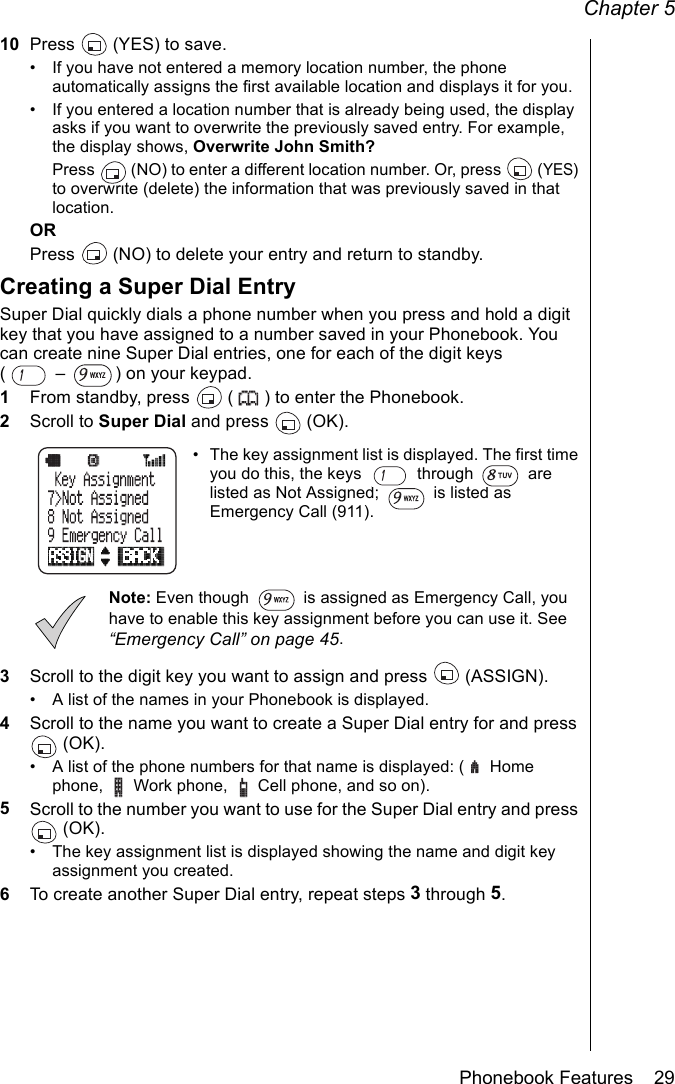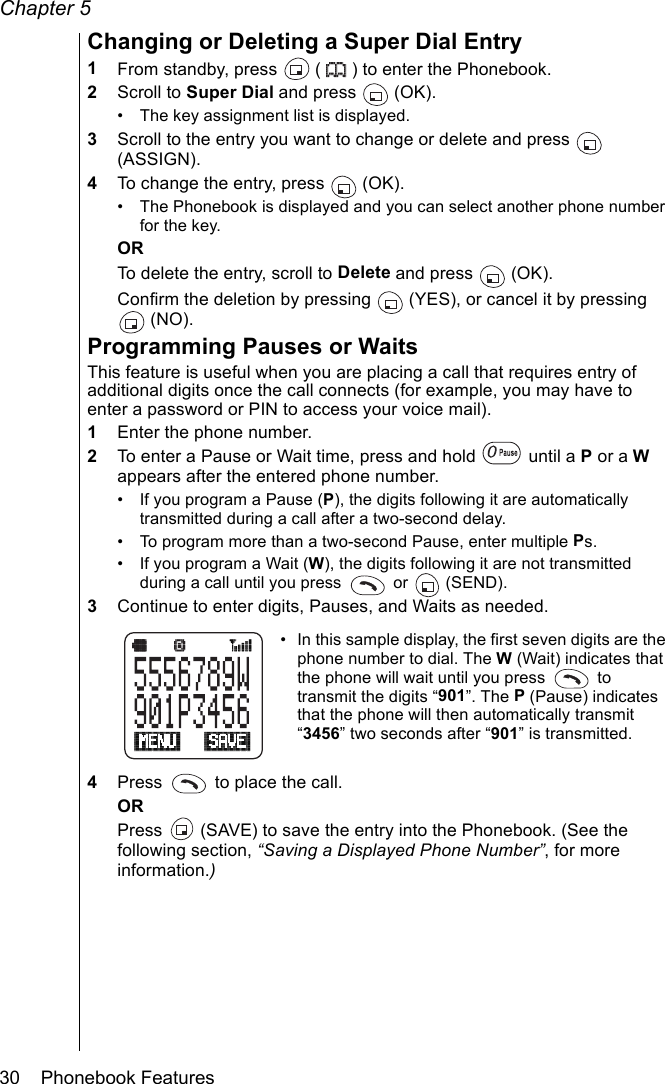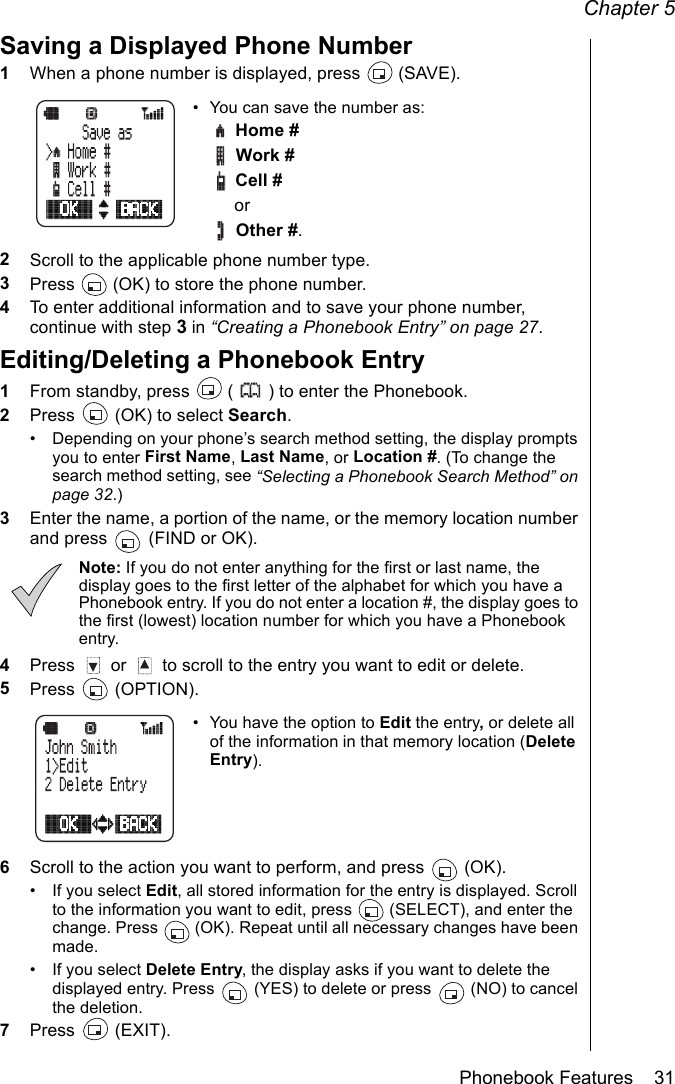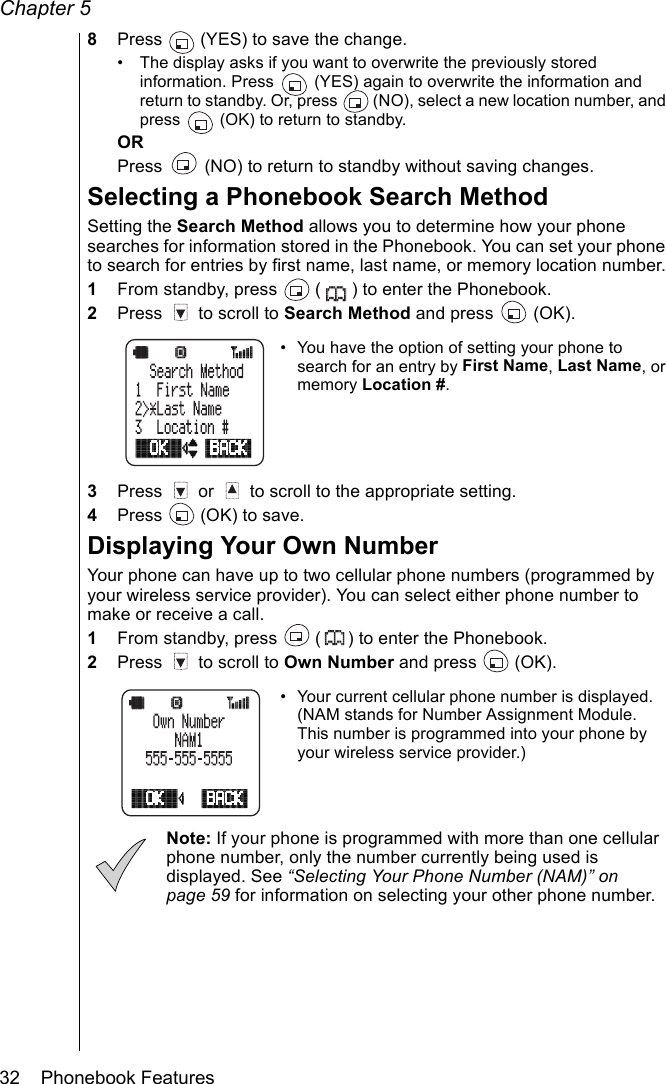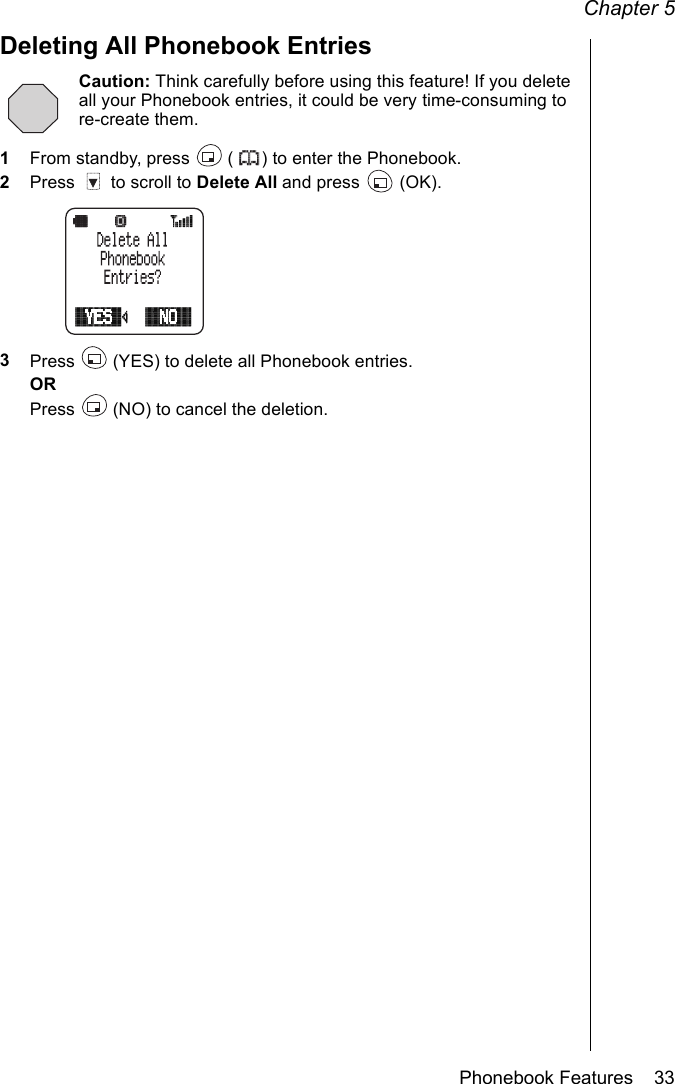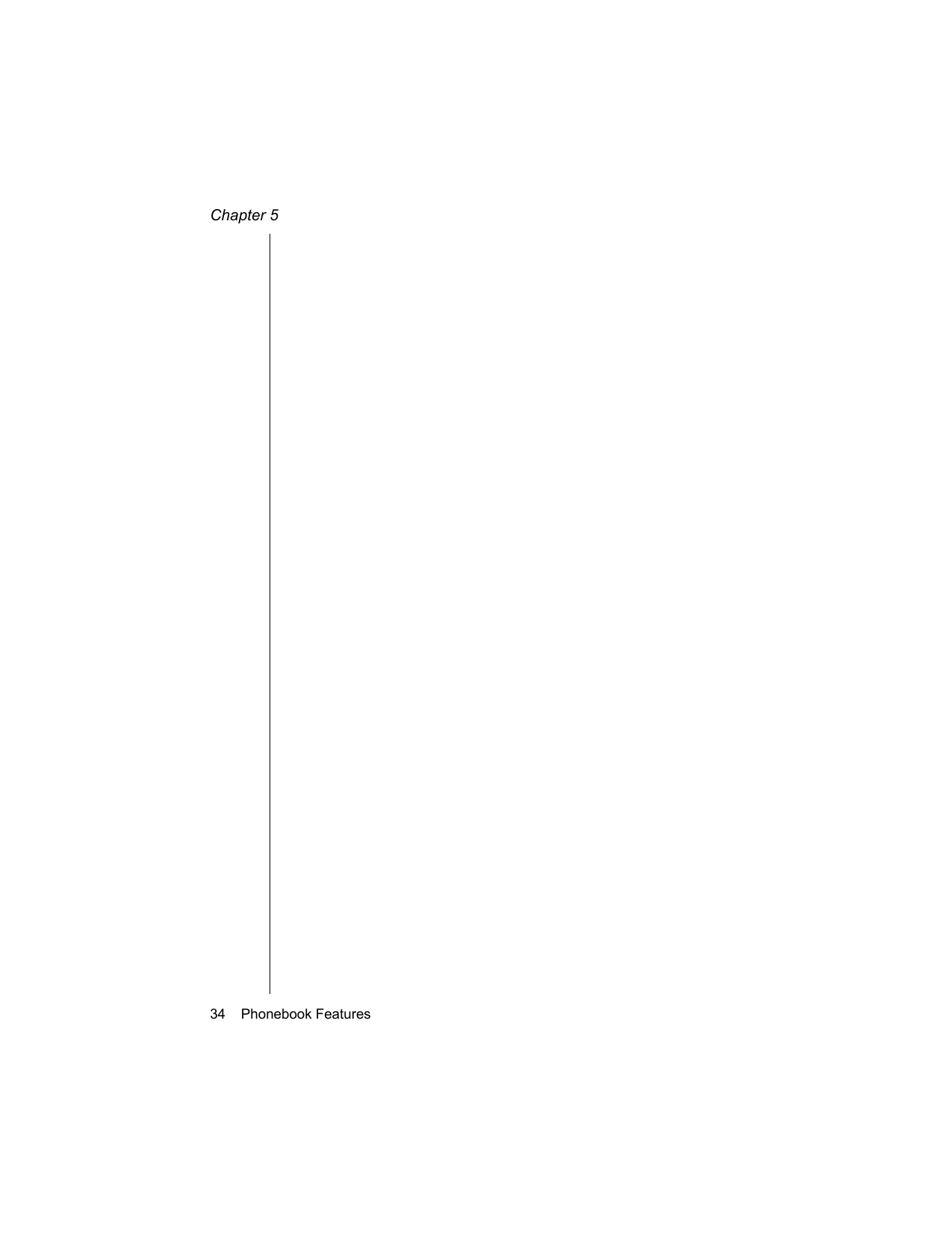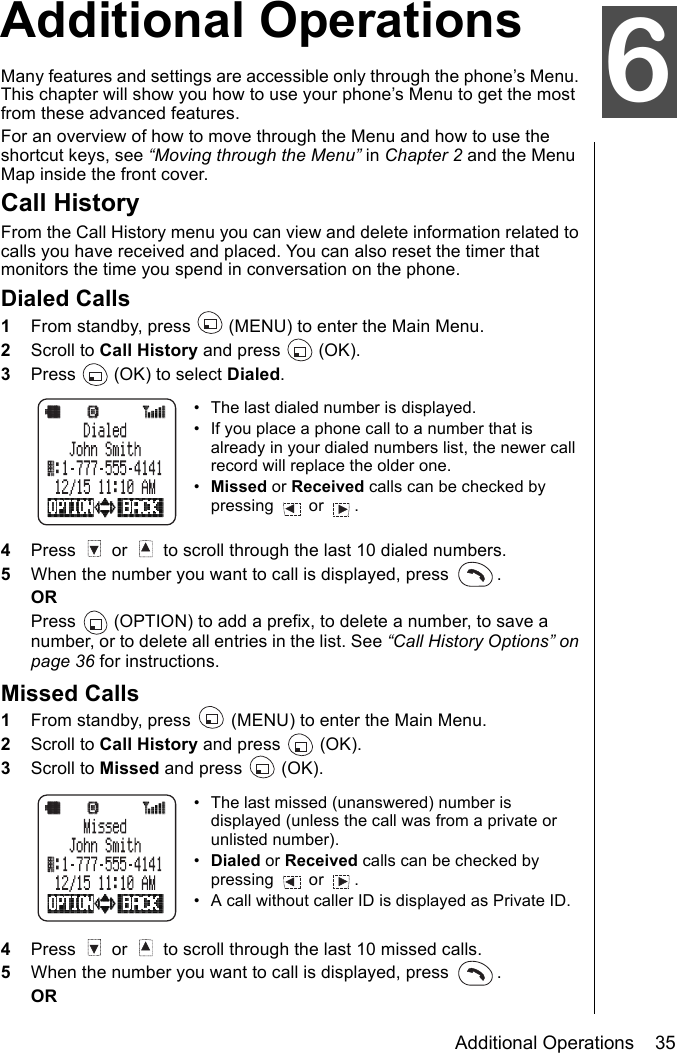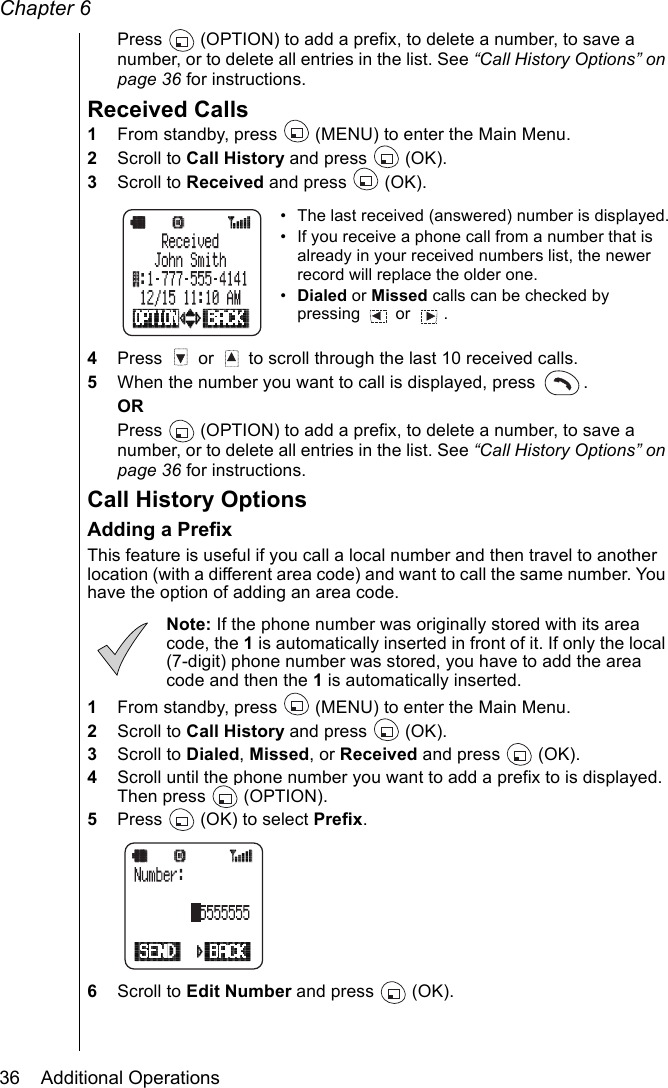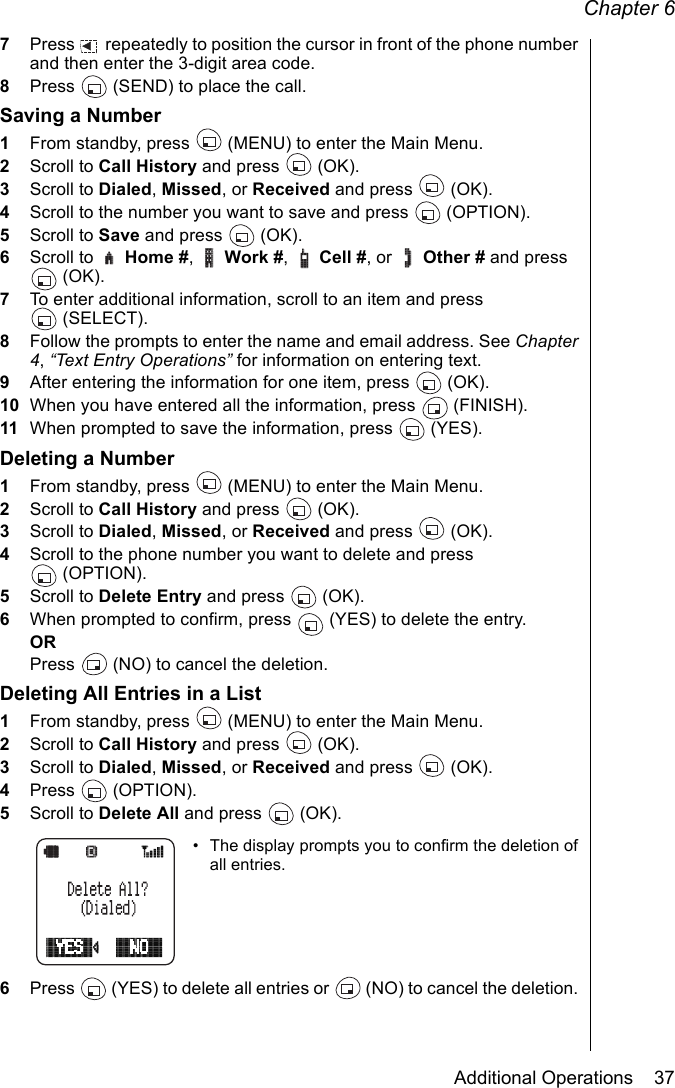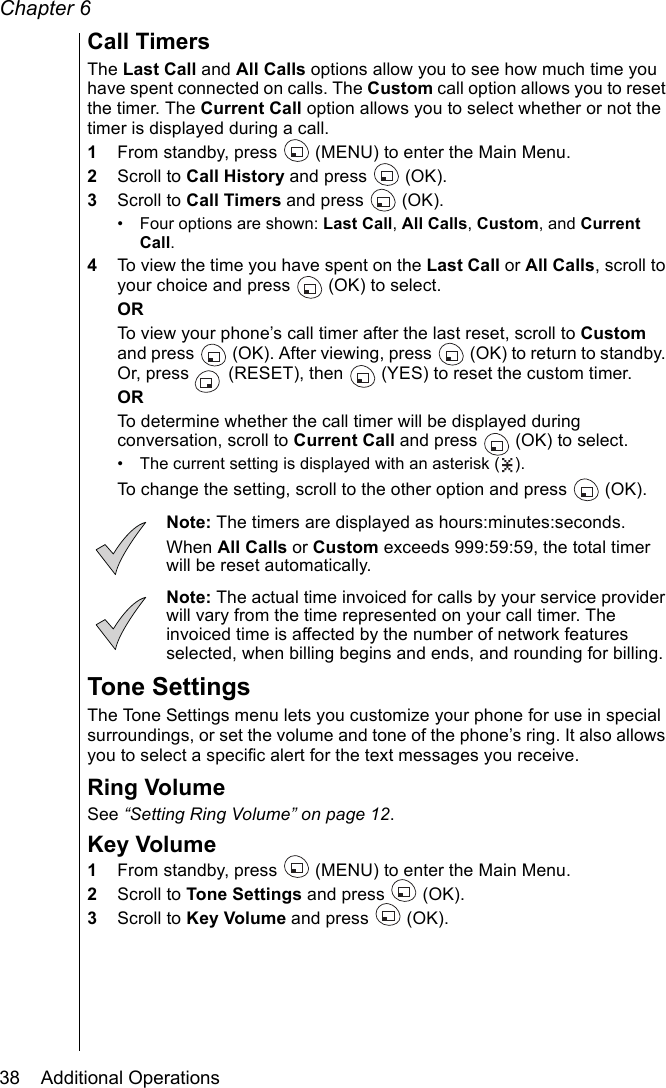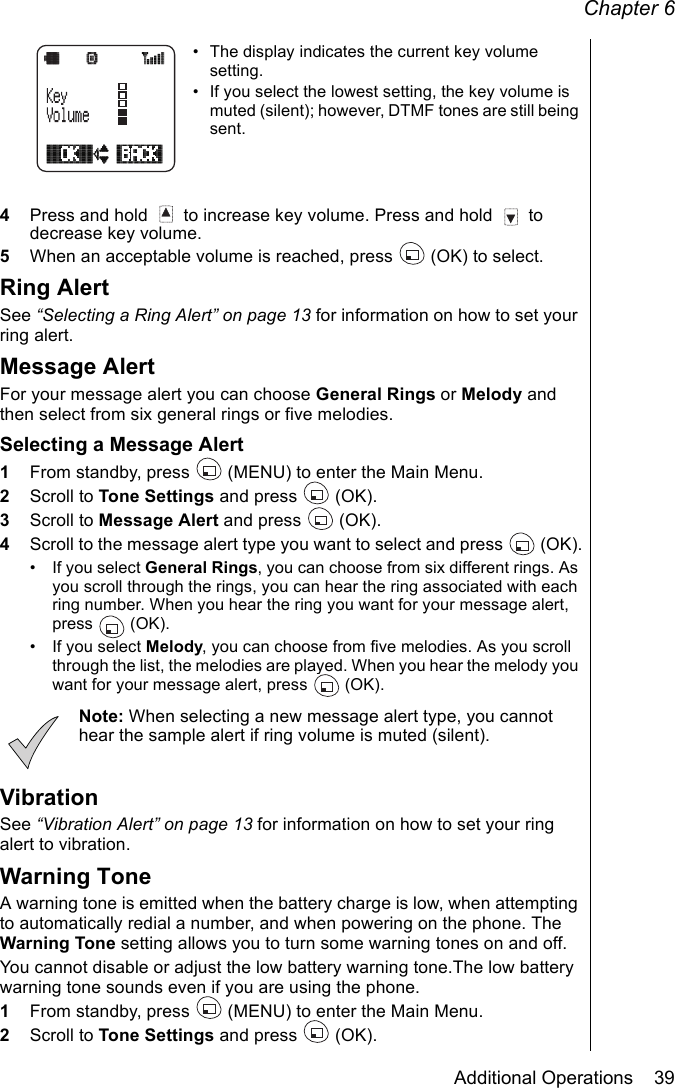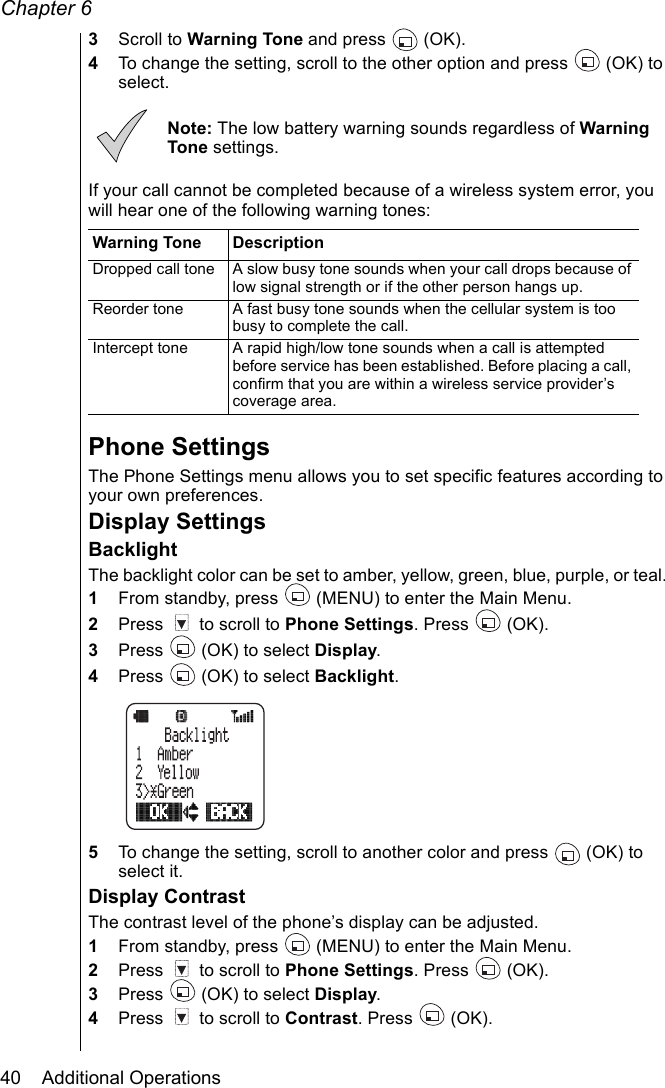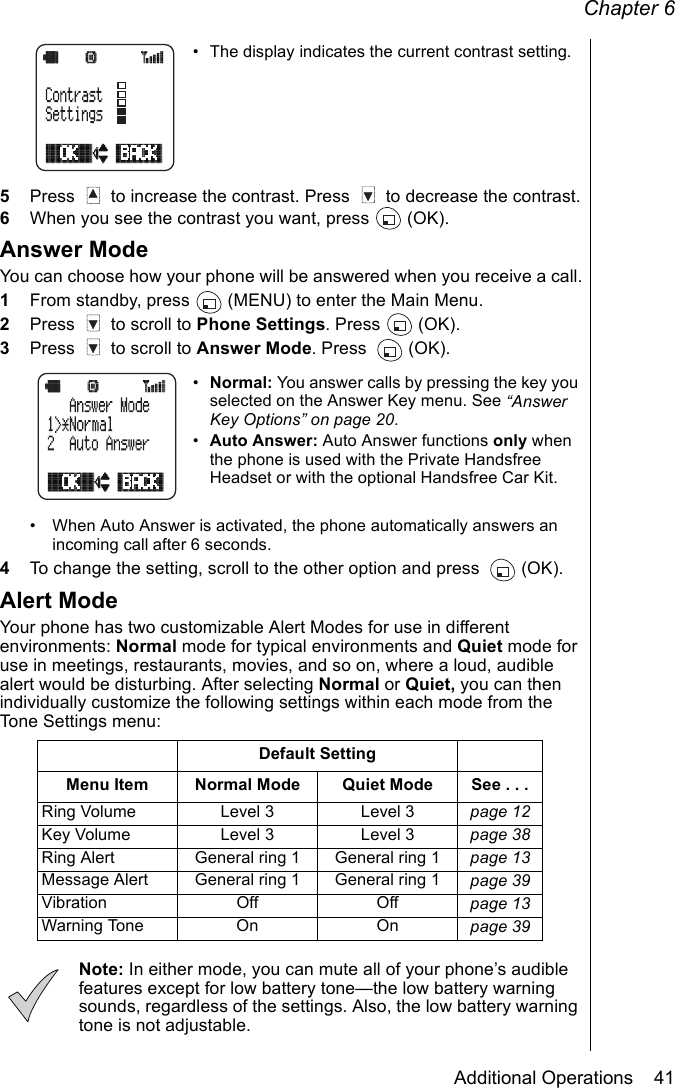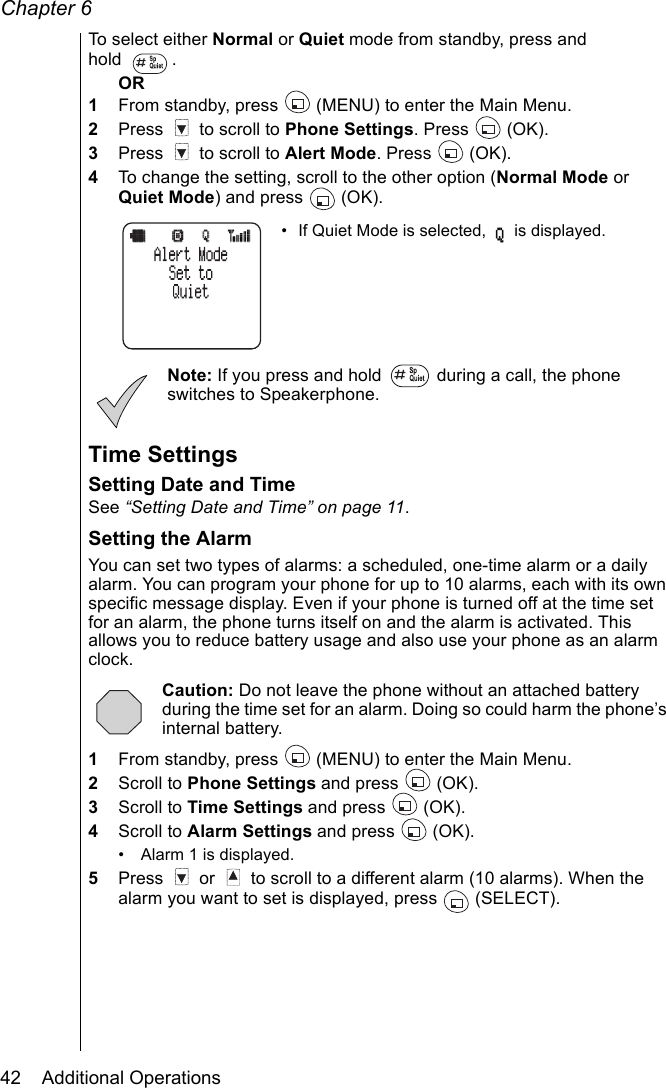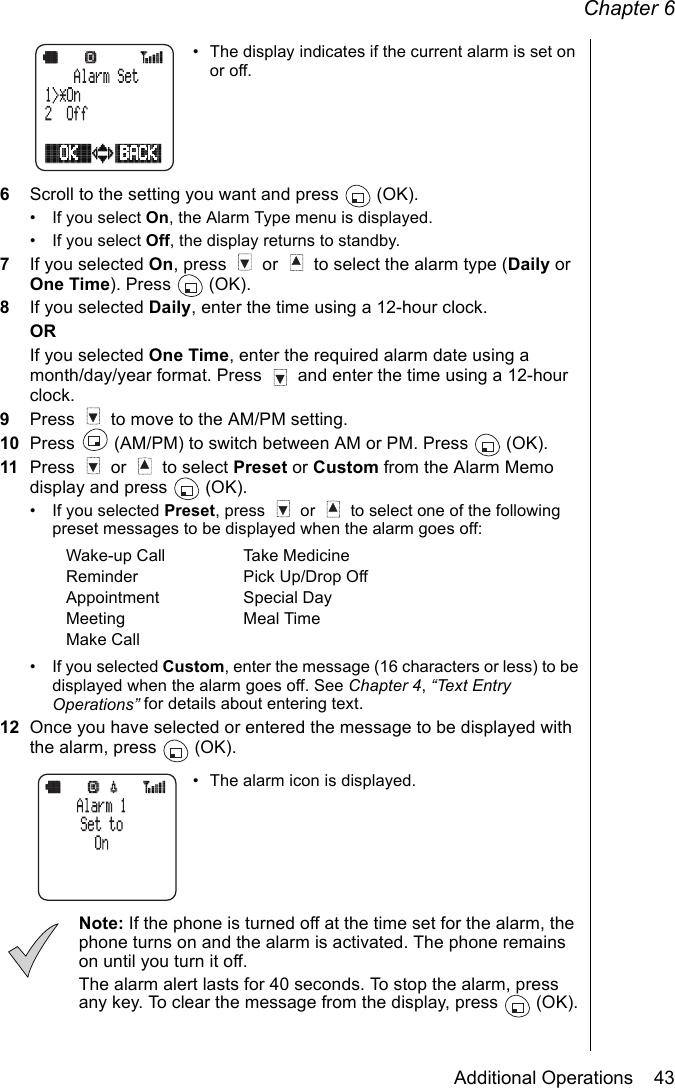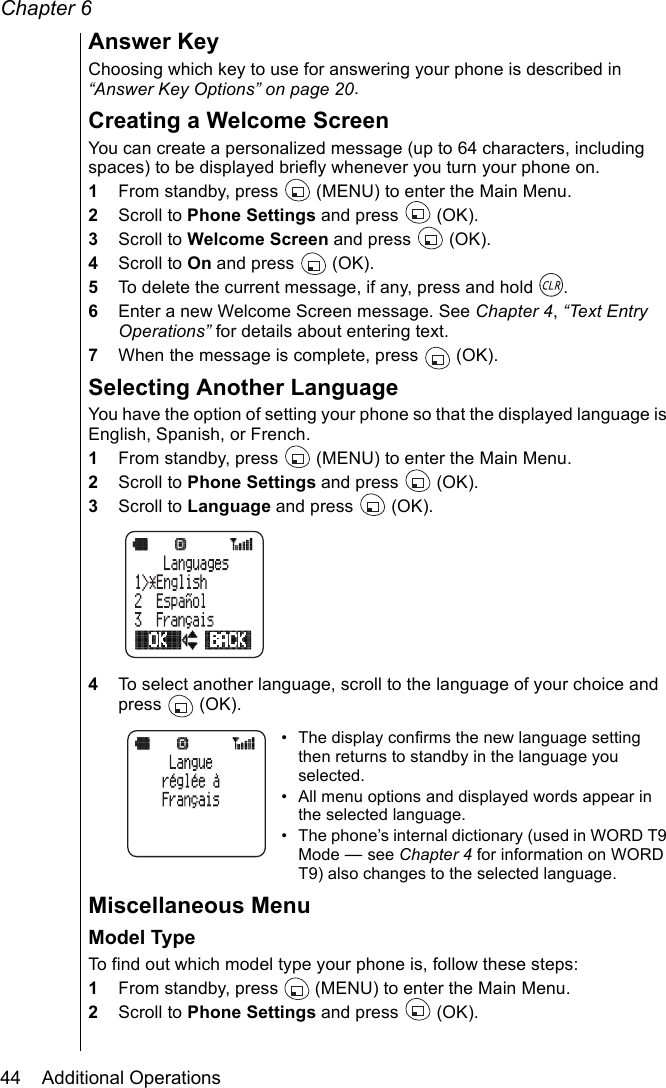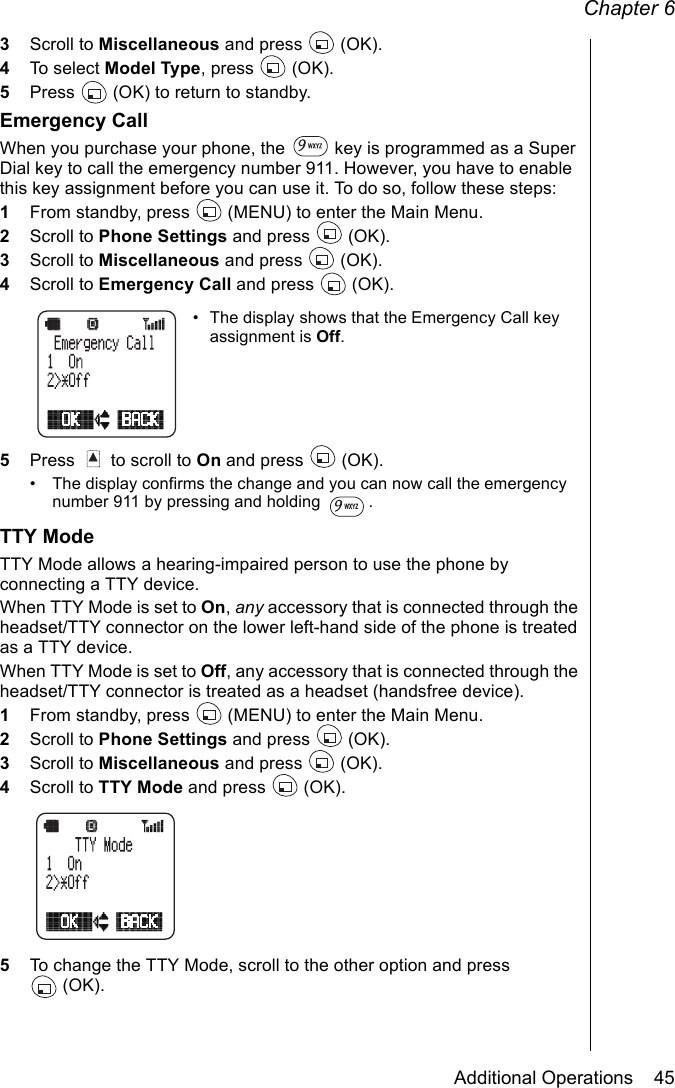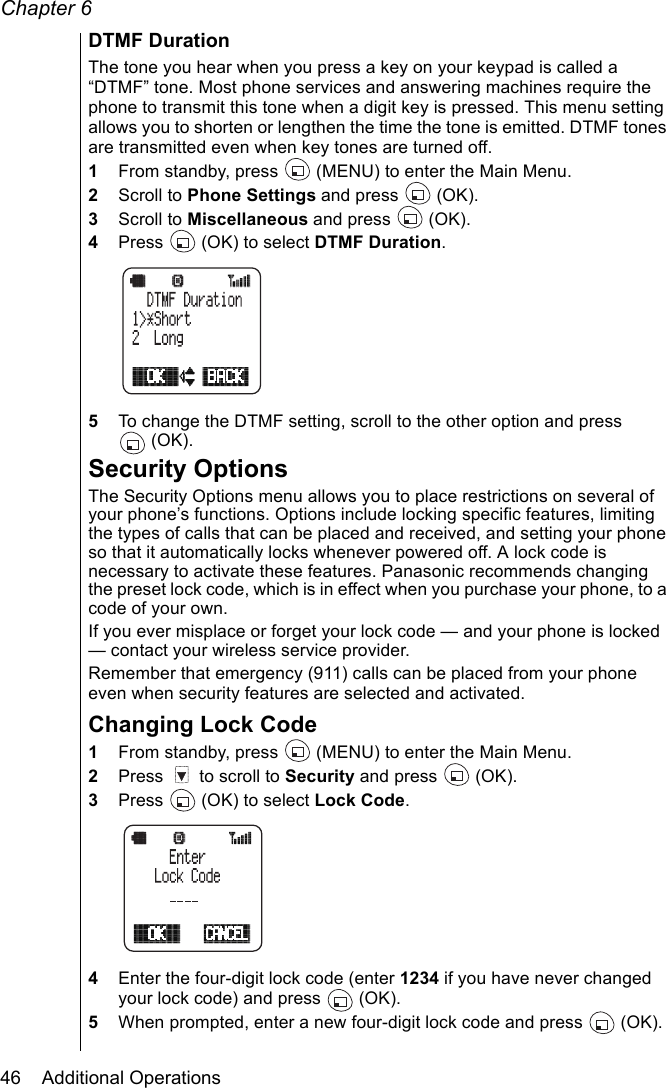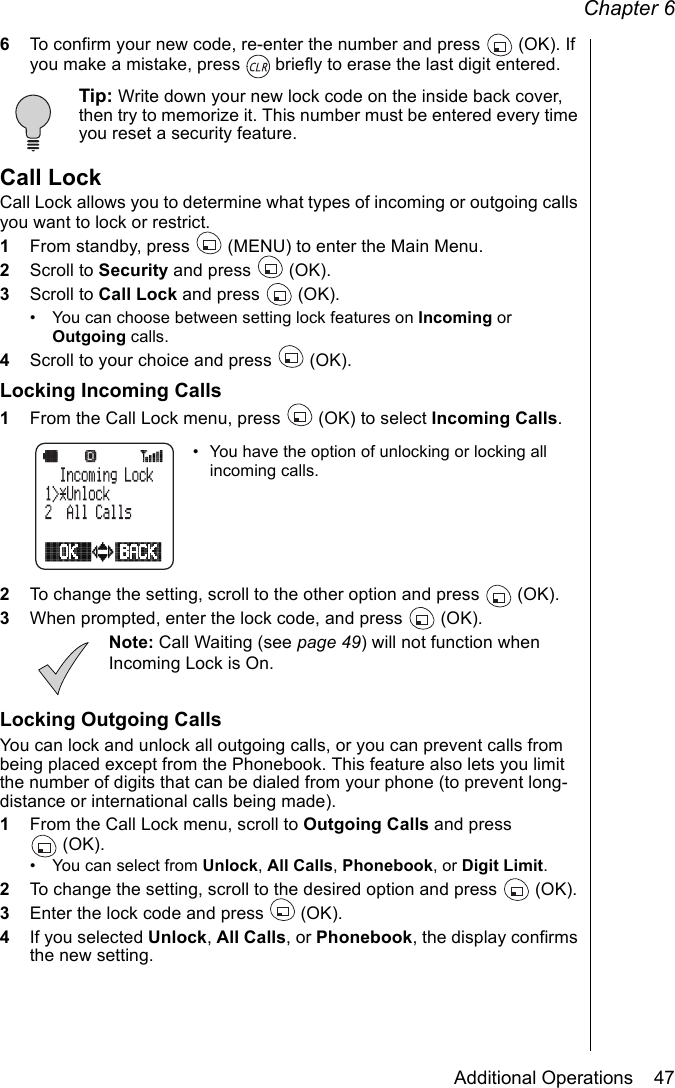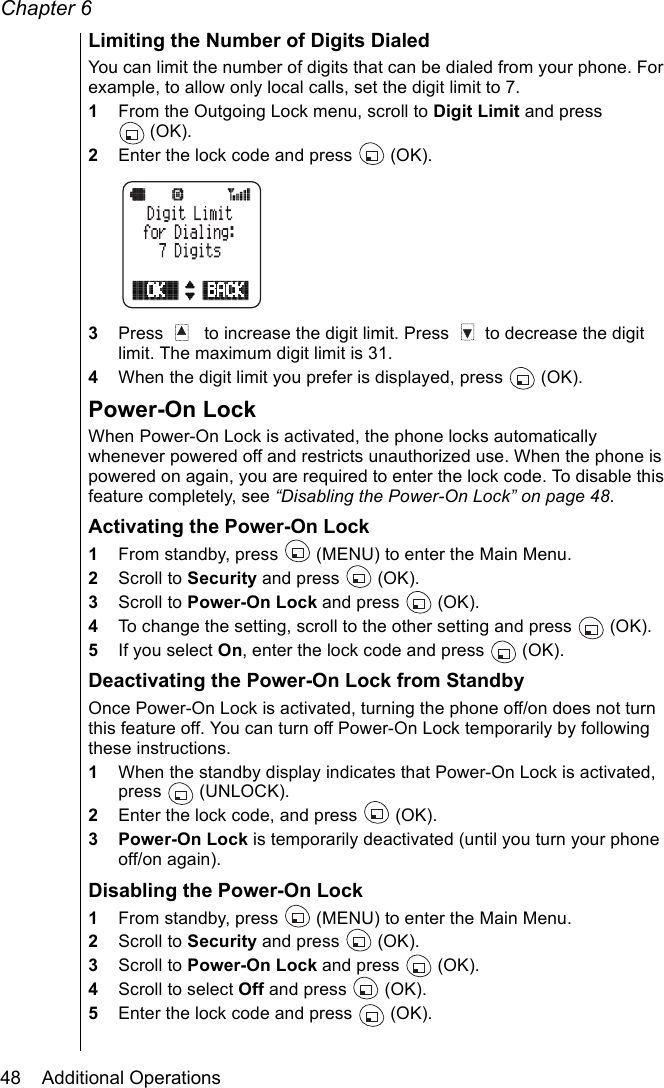Panasonic Mobile Communications Development of USA 10A007A EB-TX320 User Manual OI
Panasonic Mobile Communications Development Corporation of USA EB-TX320 OI
Contents
- 1. Users Manual Part 1
- 2. Users Manual Part 2
- 3. Users Manual Part 3
- 4. Users Manual Part 4
- 5. Users Manual Part 5
Users Manual Part 4
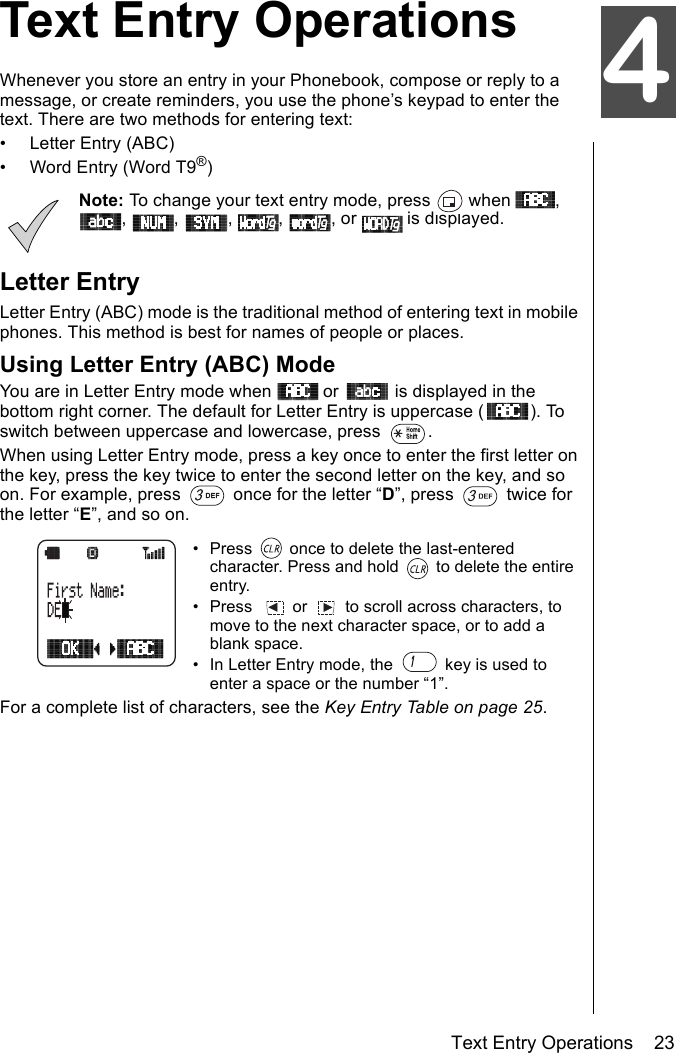
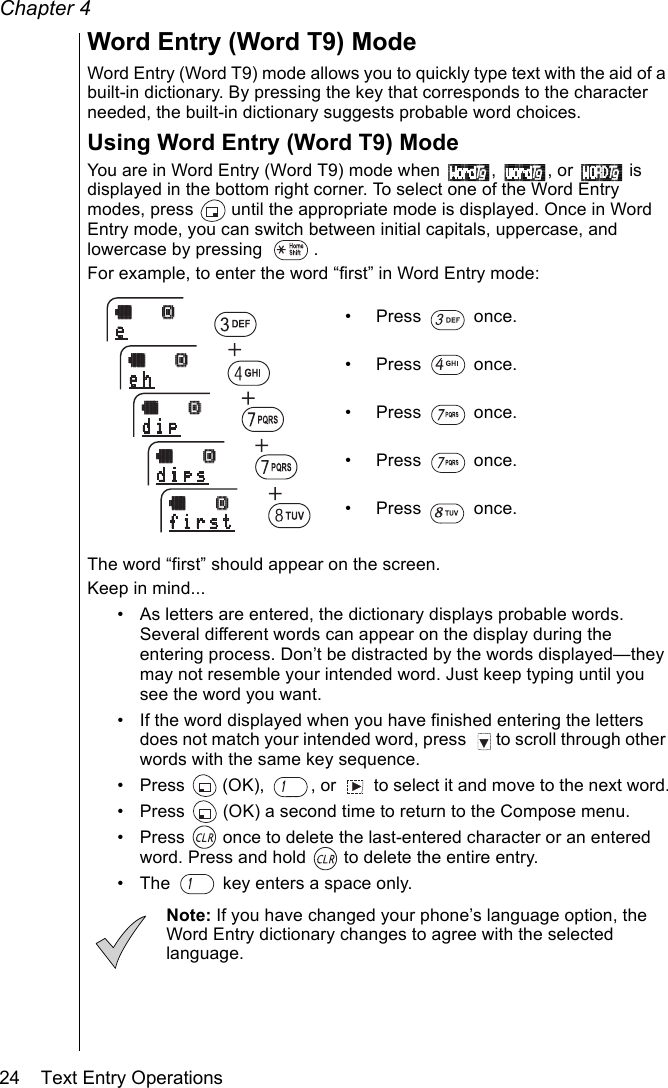
![Chapter 4Text Entry Operations 25Numbers (NUM) ModeYou are in Numbers mode when is displayed in the bottom right corner. Use Numbers mode to insert numbers in a text entry. To select Numbers mode, press until appears. Then key in the required number.Symbols (SYM) ModeYou are in Symbols mode when is displayed in the bottom right corner. To select Symbols mode, press until appears. Each number key is associated with several symbols. To select a specific symbol, enter the corresponding number on the keypad. To scroll through additional screens of symbols, press , , or . The following table shows the letters, numbers, and symbols associated with each keypad key.Key Entry TableModeKeyLetter entry ABCLetter entry abc NUMSYMScreen 1 Screen 2 Screen 3 Screen 4(space)1** Press to enter a space or press twice to enter a “1”.1. = ~ABC2 abc2 2 , - %DEFÉÈ3 deféè3 3 ; _ $ ^GHI4 ghi4 4 : ( < |JKL5 jkl5 5 ? ) > \MNO6 mno6 6 ! {PQRS7 pqrs7 7 @ }TUV8 tuv8 8 / & [WXYZ9 wxyz9 9 # + ]000 N/ASwitches between upper-case and lowercase N/A Moves to next Symbol display .,;:?!@/# -_ N/A N/A](https://usermanual.wiki/Panasonic-Mobile-Communications-Development-of-USA/10A007A.Users-Manual-Part-4/User-Guide-151812-Page-3.png)
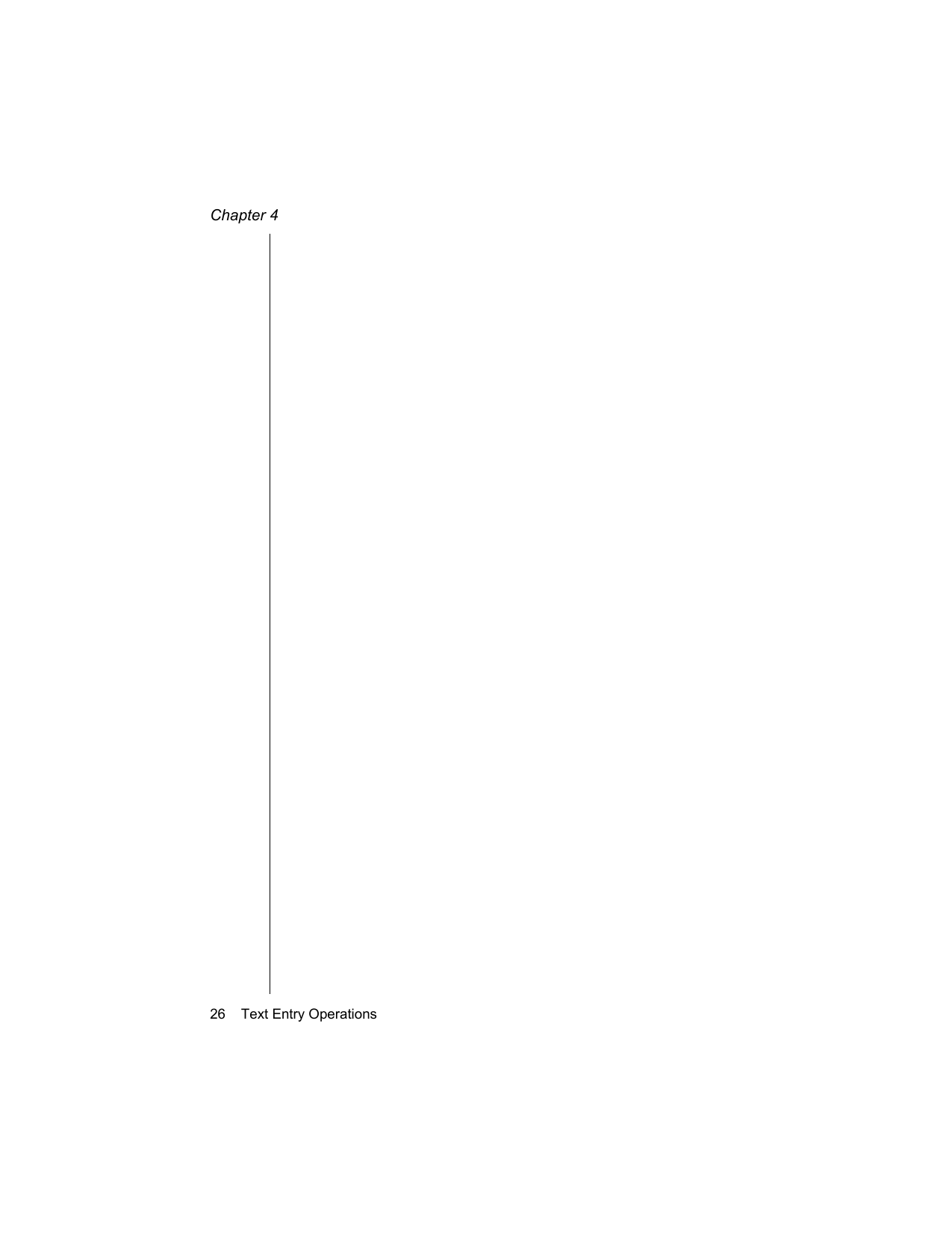
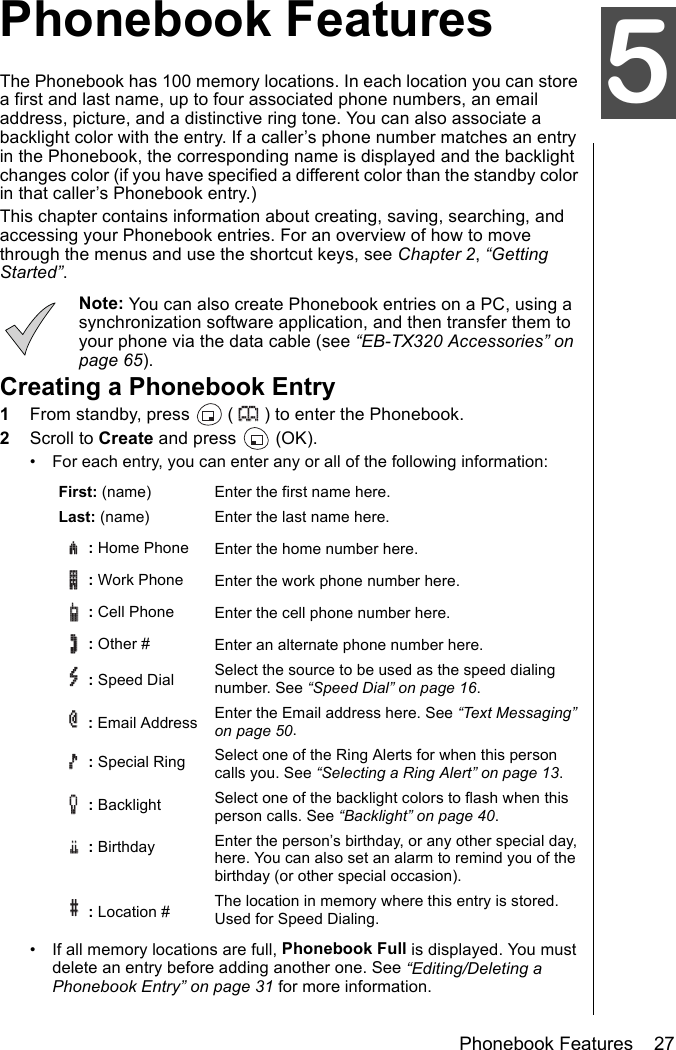
![Chapter 528 Phonebook Features• If the special ring tone is set to Current, the phone will ring as set in the Ring Alert menu (see “Selecting a Ring Alert” on page 13).3Scroll to the appropriate item and press (SELECT).4Enter the required information.• To enter text or symbols, refer to Chapter 4, “Text Entry Operations”.• To delete an entered character, press briefly.• To delete an entire line, press and hold .• “----,----” indicates that you did not enter a name for that phone number.5Press (OK) when you complete the information.6If you need to add more information, repeat steps 3 through 5 until the entry is complete.7To save the entry in memory, press to scroll to #: [ ] and press (SELECT).8Press (ANY) to save the entry in the first available location.OREnter a number between 1 and 100 to save the entry at a specific location number. • To determine which location numbers are available, press (MAP). A period “.” indicates that the location is already being used. For example, in the following display, locations 1, 3, 9, 12, 13, 14, and 25 are being used. The remaining location numbers are available. Press (BACK) to enter the preferred memory location number. After entering a number, press (OK).9When you are finished, press (EXIT).• The display asks if you want to save the entry.](https://usermanual.wiki/Panasonic-Mobile-Communications-Development-of-USA/10A007A.Users-Manual-Part-4/User-Guide-151812-Page-6.png)