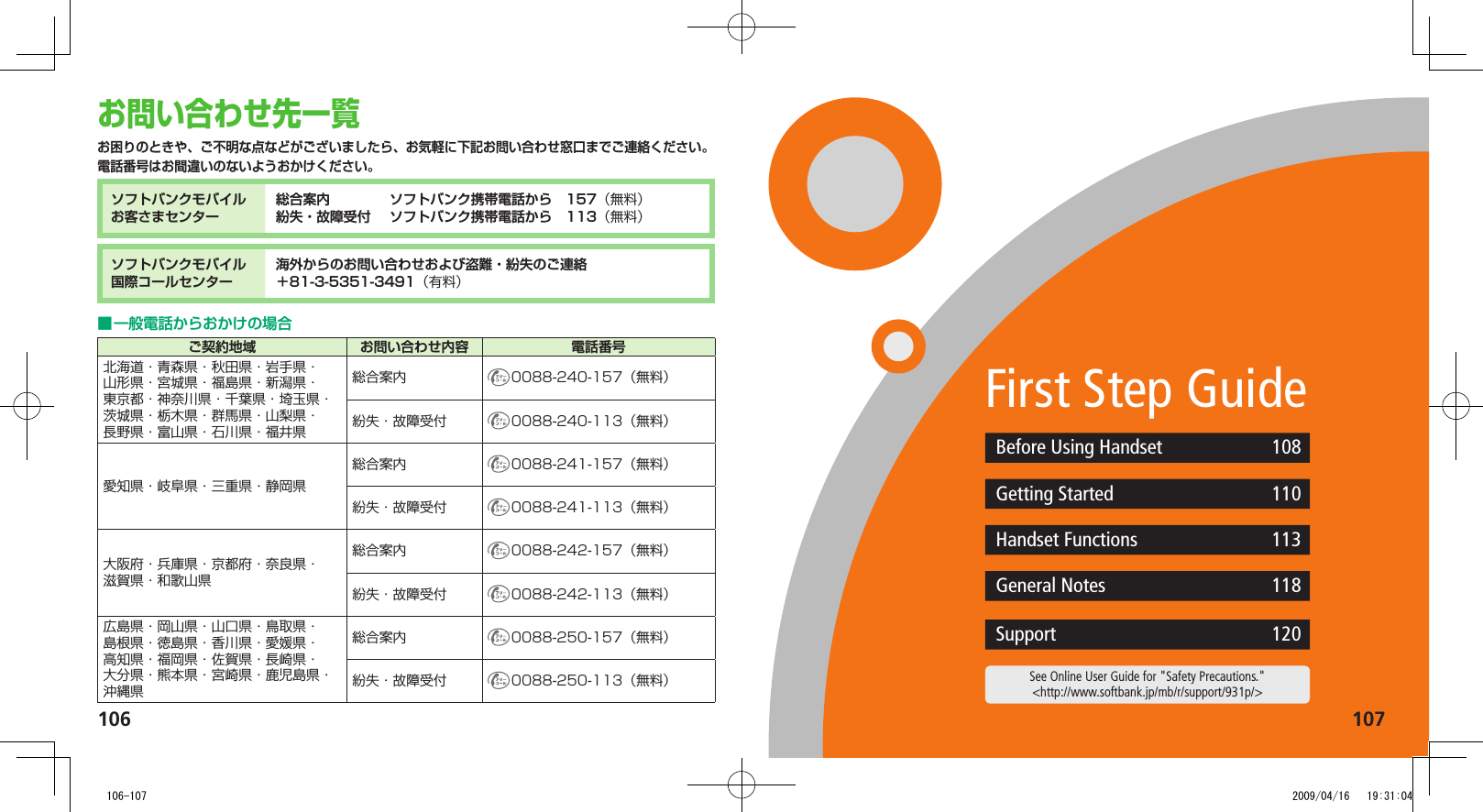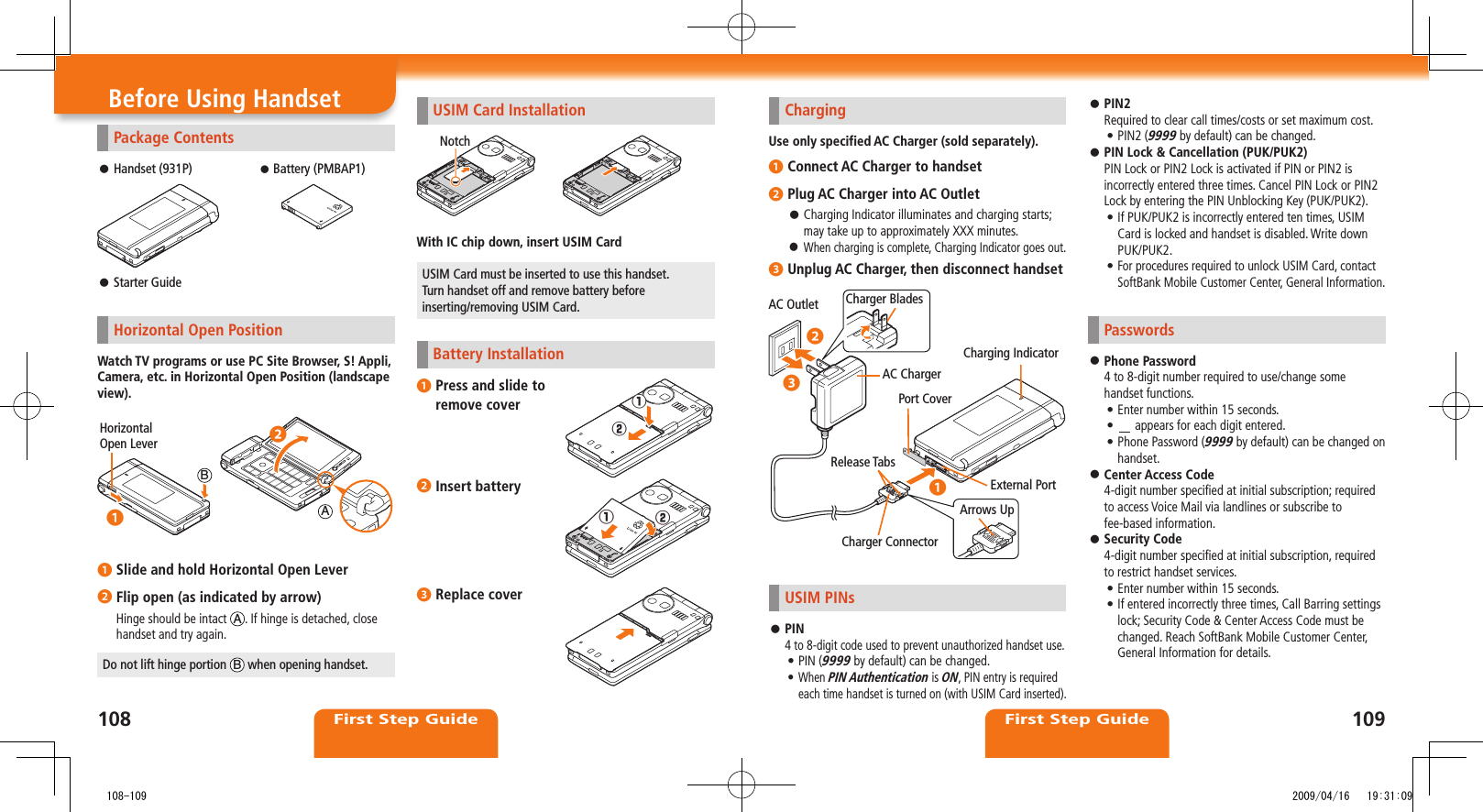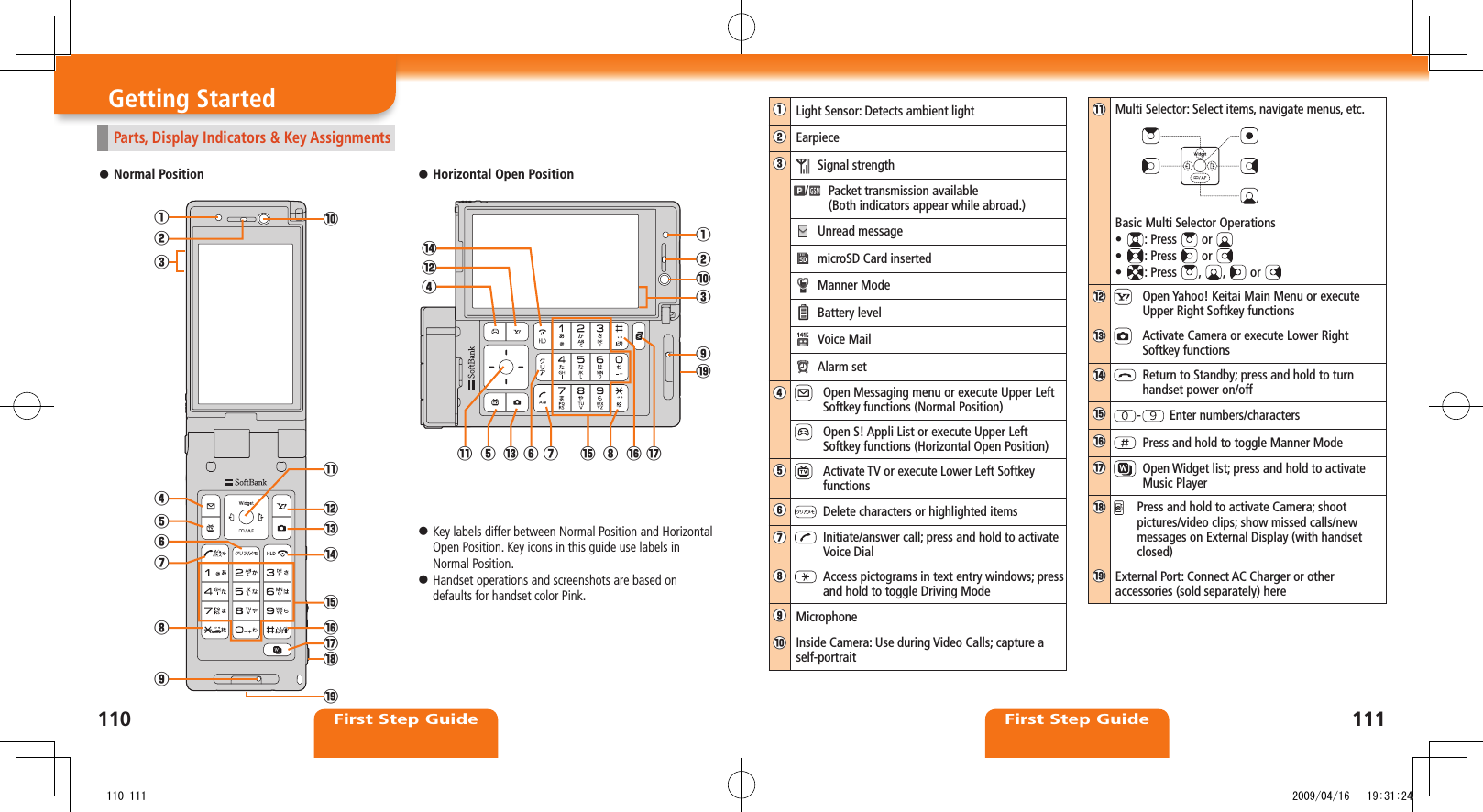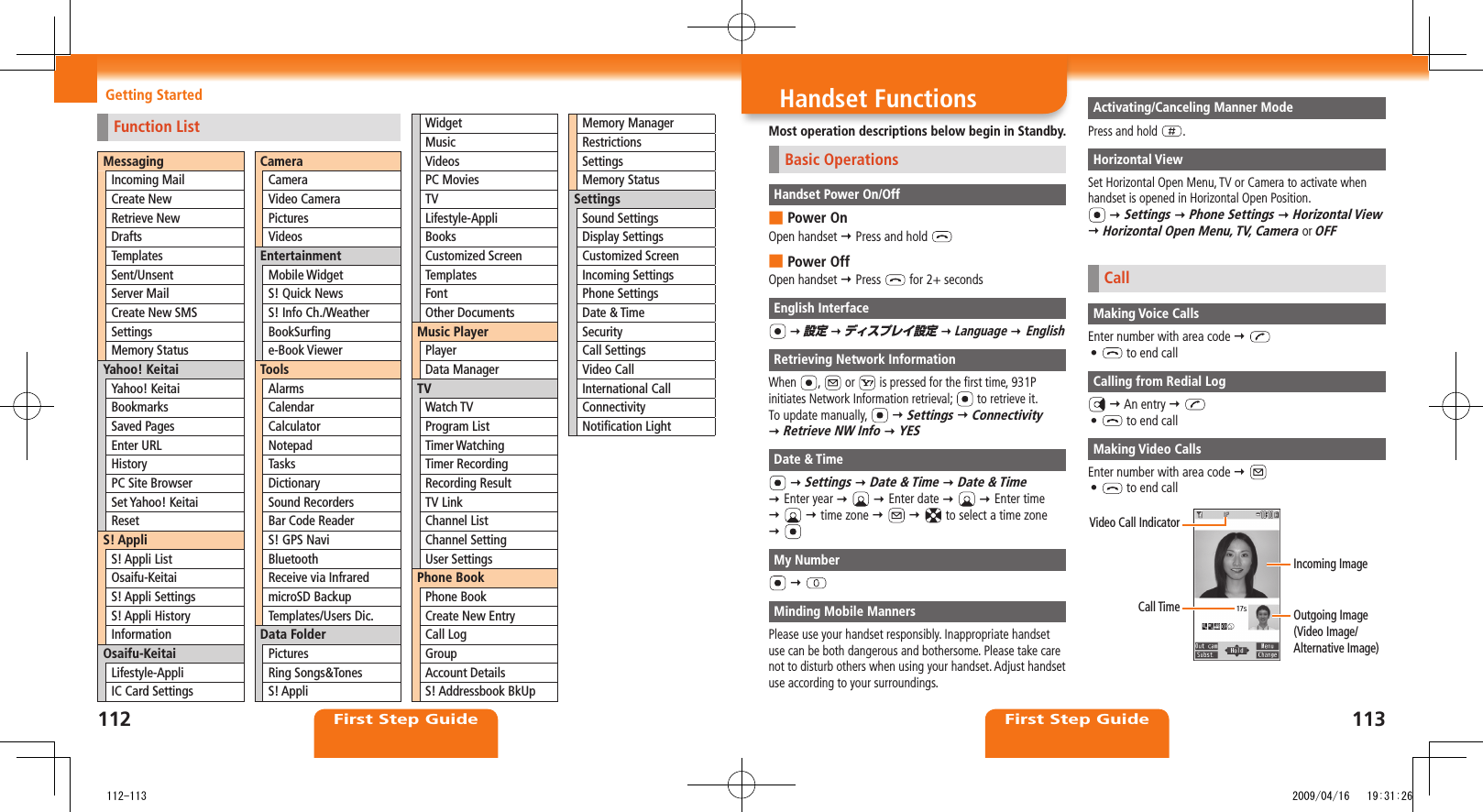Panasonic Mobile Communications 209017A UMTS/ GSM Cellular Mobile with Bluetooth® and RFID User Manual Part 1 of 2
Panasonic Mobile Communications Development of Europe Ltd UMTS/ GSM Cellular Mobile with Bluetooth® and RFID Part 1 of 2
Contents
- 1. User Manual Part 1 of 2
- 2. User Manual Part 2 of 2
User Manual Part 1 of 2