Panasonic Mobile Communications 209025A UMTS/ GSM Cellular Mobile User Manual 3 of 5
Panasonic Mobile Communications Development of Europe Ltd UMTS/ GSM Cellular Mobile 3 of 5
Contents
- 1. User Manual 1 of 5
- 2. User Manual 2 of 5
- 3. User Manual 3 of 5
- 4. User Manual 4 of 5
- 5. User Manual 5 of 5
User Manual 3 of 5
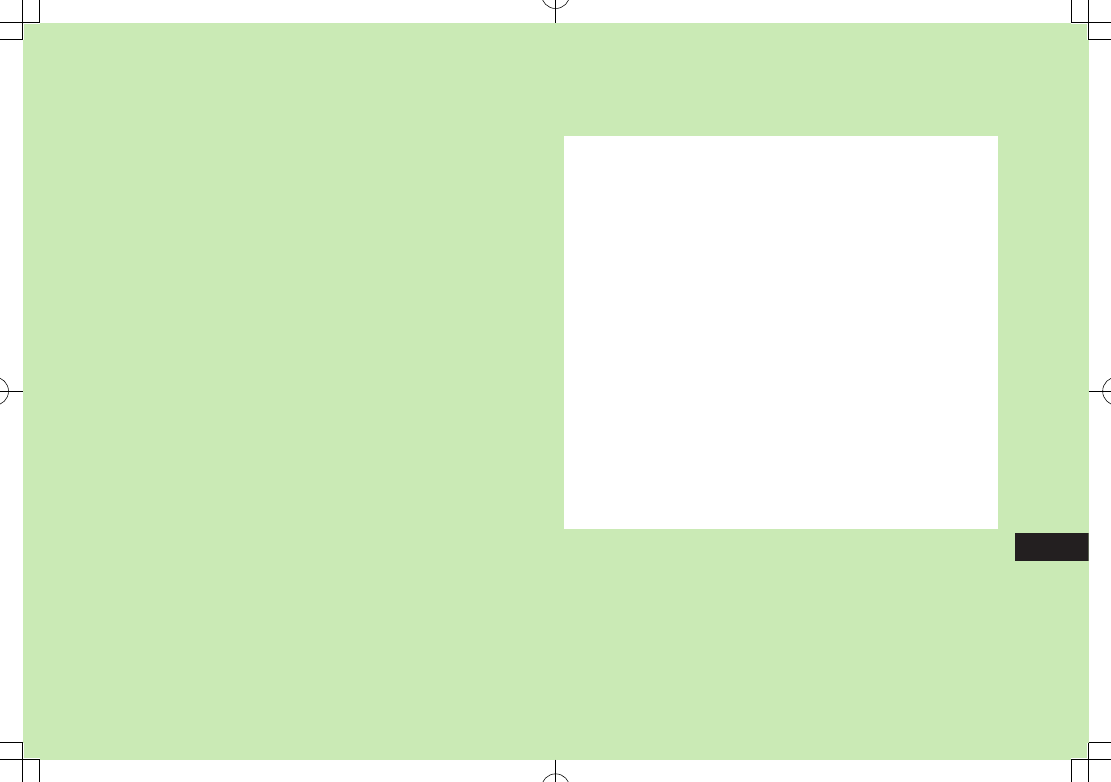
17-1
17
Appendix
Function List ....................................................... 17-2
Troubleshooting .................................................. 17-8
Warning Signs ........................................................................17-10
Software Update .............................................. 17-10
Updating Software Manually ...................................................17-10
Updating Software Automatically ............................................17-11
Key Assignments ............................................... 17-12
Symbol List ....................................................... 17-13
Character Code List .......................................... 17-14
Weather Indicator List ...................................... 17-19
Memory List ...................................................... 17-20
Specifications ................................................... 17-21
Index ................................................................. 17-22
Warranty & Service ........................................... 17-29
Warranty ................................................................................17-29
After-Sales Service ..................................................................17-29
Customer Service.............................................. 17-30
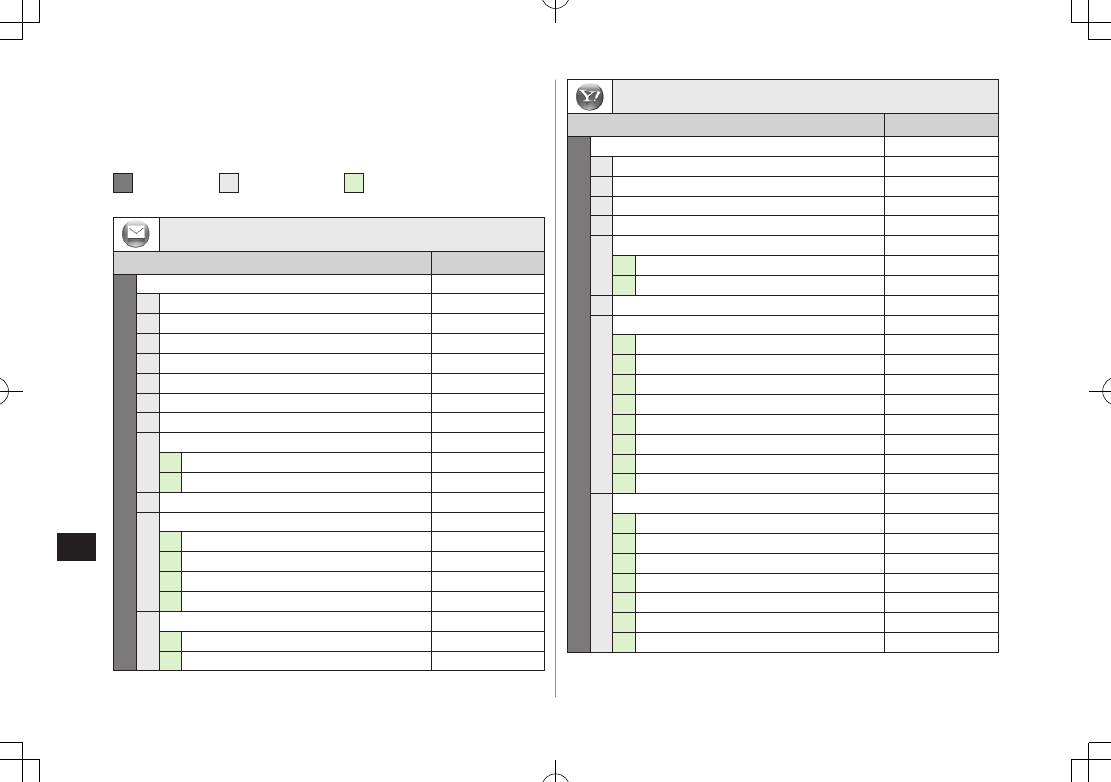
17-2
Appendix
17
Function List
From Main Menu, press key corresponding to a menu
number for direct access. (ZP.1-17)
Example: To select S! Mail Settings in Messaging menu:
1 first column 0 second column 3 third column
Q (Messaging) 7 P (Settings) 7 E (S! Mail Settings)
Messaging
Menu Number/Function Name Page
1Messaging –
1Incoming Mail P.12-12
2Create New S! Mail P.12-4
3Retrieve New P.12-17
4Drafts P.12-18
5Templates P.12-6
6Sent Messages P.12-18
7Unsent Messages P.12-18
8Server Mail Box –
1Mail List P.12-17
2Delete Server Mail All P.12-18
9Create New SMS P.12-8
0Settings –
1Custom Mail Address P.12-3
2Universal Settings P.15-18
3S! Mail Settings P.15-19
4SMS Settings P.15-21
eMemory Status –
1Phone P.12-3
2USIM P.12-3
Yahoo! (Yahoo! Keitai)
Menu Number/Function Name Page
2Yahoo! –
1Yahoo! Keitai P.13-3
2Bookmarks P.13-8
3Saved Pages P.13-8
4Web Search P
.13-3
5Enter URL –
1Direct Entry P.13-4
2URL History List P.13-4
6History P.13-4
7PC Site Browser –
1Homepage P.13-5
2Bookmarks P.13-8
3Saved Pages P.13-8
4Web Search P
.13-5
5Enter URL P.13-5
6History P.13-5
7Yahoo! Keitai P.13-3
8PC Site Browser Settings P.15-21
8Settings –
1Font Size P.15-21
2Scroll Unit P.15-21
3Downloads P.15-21
4Memory Manager P.15-22
5Security P.15-22
6Initialized Browser P.15-23
7Reset Defaults P.15-23
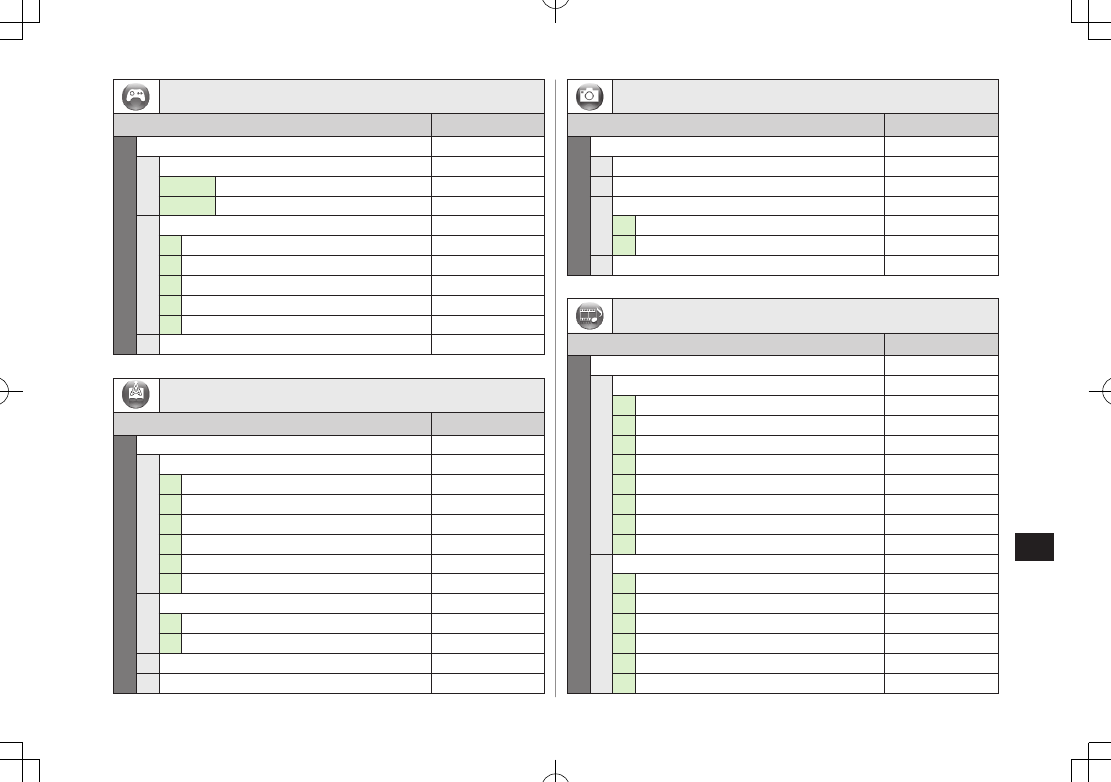
17-3
Appendix
17
S! Appli
Menu Number/Function Name Page
3S! Appli –
1S! Appli List –
Tab 1 Phone P.14-2
Tab 2 Memory Card P.14-2
2S! Appli Settings –
1Volume P.15-23
2Display Backlight P.15-23
3Vibration P.15-23
4Auto Suspend Timer P.15-23
5Synchronize Memory Card P.15-23
3Information P.14-2
News/Ent. (News/Entertainment)
Menu Number/Function Name Page
4News/Ent. –
1S! Information Channel/Weather –
1What's New? P.6-3
2History P.6-3
3Register/Cancel P.6-2
4Get Latest Contents P.6-2
5Missed Event settings(S! Information Channel) P.6-2
6Weather Indicator P.6-3
2S! Quick News –
1S! Quick News List P.6-5
2Settings P.15-17
3BookSurfing P.6-6
4e-Book Viewer P.6-6
Camera
Menu Number/Function Name Page
5Camera –
1Camera P.5-5
2Video Camera P.5-6
3Bar Code Reader P.11-10
1Scan Barcodes P
.11-10
2Saved Data List P.11-11
4Magnifying Loupe P.5-8
Media (Media Player)
Menu Number/Function Name Page
6Media –
1Audio –
1All P.7-5
2Music P.7-5
3Ring Song P
.7-5
4Playlist P.7-5
5Display Playback Screen P
.7-5
6Playback Mode P
.7-7
7Download Music P
.7-3
8Music Search P
.7-3
2Video –
1All P.7-6
2Video Folder P.7-6
3Playlist P.7-6
4Display Playback Screen –
5Playback Mode P.7-7
6Download Videos P
.7-3
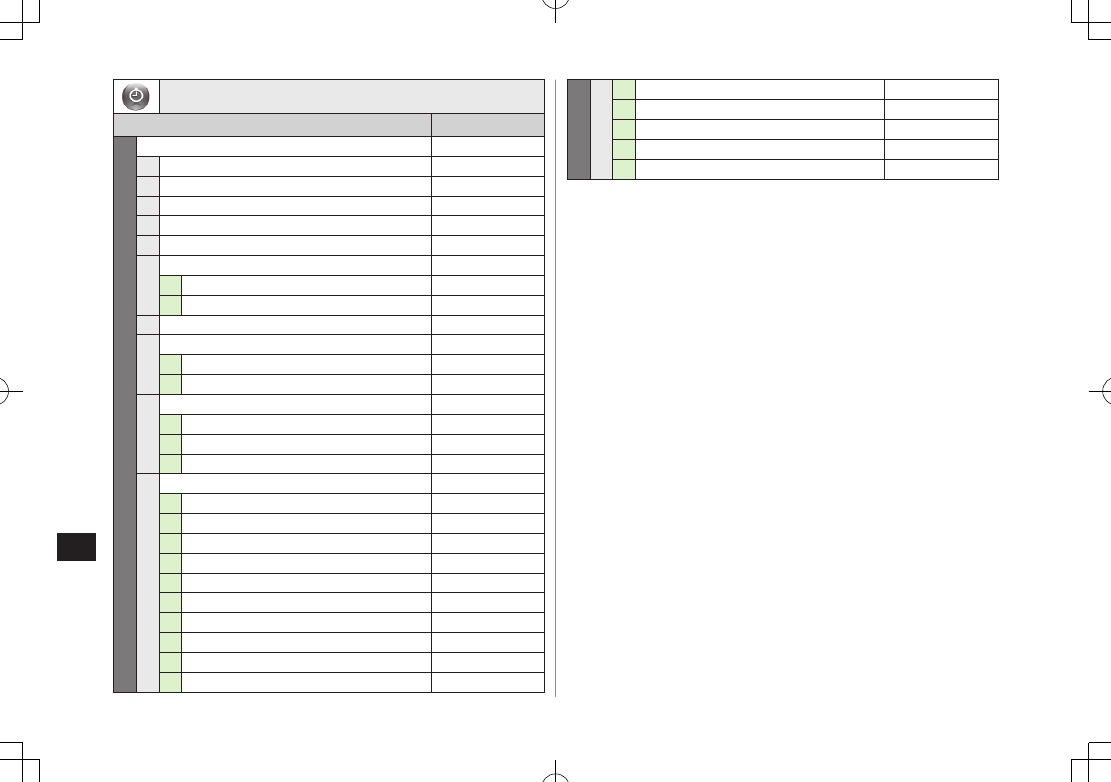
17-4
Appendix
17
Tools
Menu Number/Function Name Page
7Tools –
1Alarms P.11-6
2Calendar P.11-2
3Calculator P.11-7
4Notepad P.11-8
5Count Down Timer P.11-9
6Answer Phone –
1Message List P
.2-13
2Settings P.2-12
7Voice Recorder P
.11-9
8Bar Code Reader P.11-10
1Scan Barcodes P
.11-10
2Saved Data List P
.11-11
9Software Update –
1Software Update P
.16-10
2Regular Updates P.16-11
3Update Result P
.16-11
0One Touch Guide –
1Display New Messages P
.11-12
2Calendar P.11-12
3Speed Dial P.11-12
4Simple Mode P
.11-12
5Set as Wallpaper P
.11-12
6Private Menu P
.11-12
7View Blind P
.11-12
8Manner P.11-12
9Magnifying Loupe P
.11-12
0Create New Phone Book P
.11-12
70eKeyguard P.11-12
rDrive P.11-12
Yahoo! Keitai Menu* P
.11-12
Create Message* P
.11-12
Key Customization* P
.11-12
* Direct access unavailable
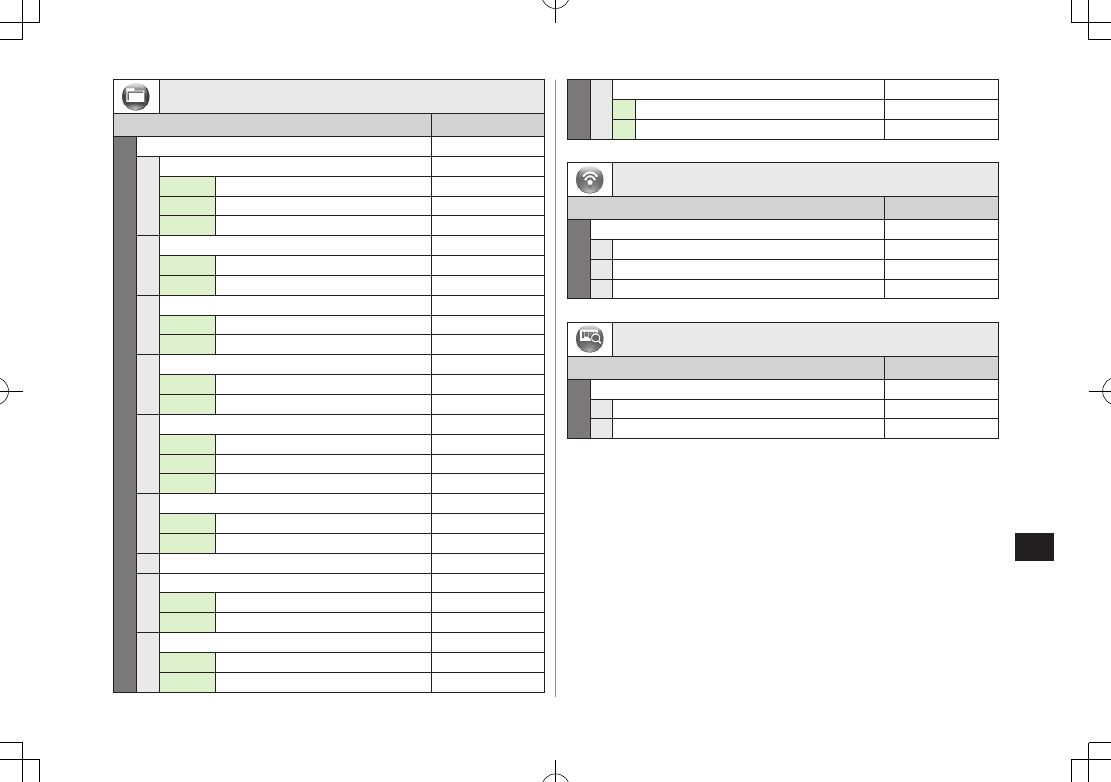
17-5
Appendix
17
Data Folder
Menu Number/Function Name Page
8Data Folder –
1Pictures –
Tab 1 Phone P.8-2
Tab 2 Memory Card P
.8-2
Tab 3 Digital Camera P.8-2
2Ring Songs·Tones –
Tab 1 Phone P.8-2
Tab 2 Memory Card P
.8-2
3S! Appli –
Tab 1 Phone P.8-2
Tab 2 Memory Card P.8-2
4Music –
Tab 1 Phone P.8-2
Tab 2 Memory Card P
.8-2
5Videos –
Tab 1 Phone P.8-2
Tab 2 Memory Card P
.8-2
Tab 3 Video Camera P.8-2
6Books –
Tab 1 Phone P.8-2
Tab 2 Memory Card P.8-2
7Templates P
.8-2
8Flash(R) –
Tab 1 Phone P.8-3
Tab 2 Memory Card P
.8-3
9Other Documents –
Tab 1 Phone P.8-3
Tab 2 Memory Card P
.8-3
80Memory Status –
1Phone P.8-3
2Memory Card P
.8-3
Infrared
Menu Number/Function Name Page
9Infrared –
1Infrared ON/OFF P
.9-3
2Send Account Details P
.9-3
3Send All Phone Book P
.9-4
Bar Code (Bar Code Reader)
Menu Number/Function Name Page
eBar Code –
1Scan Barcodes P.11-10
2Saved Data List P.11-11
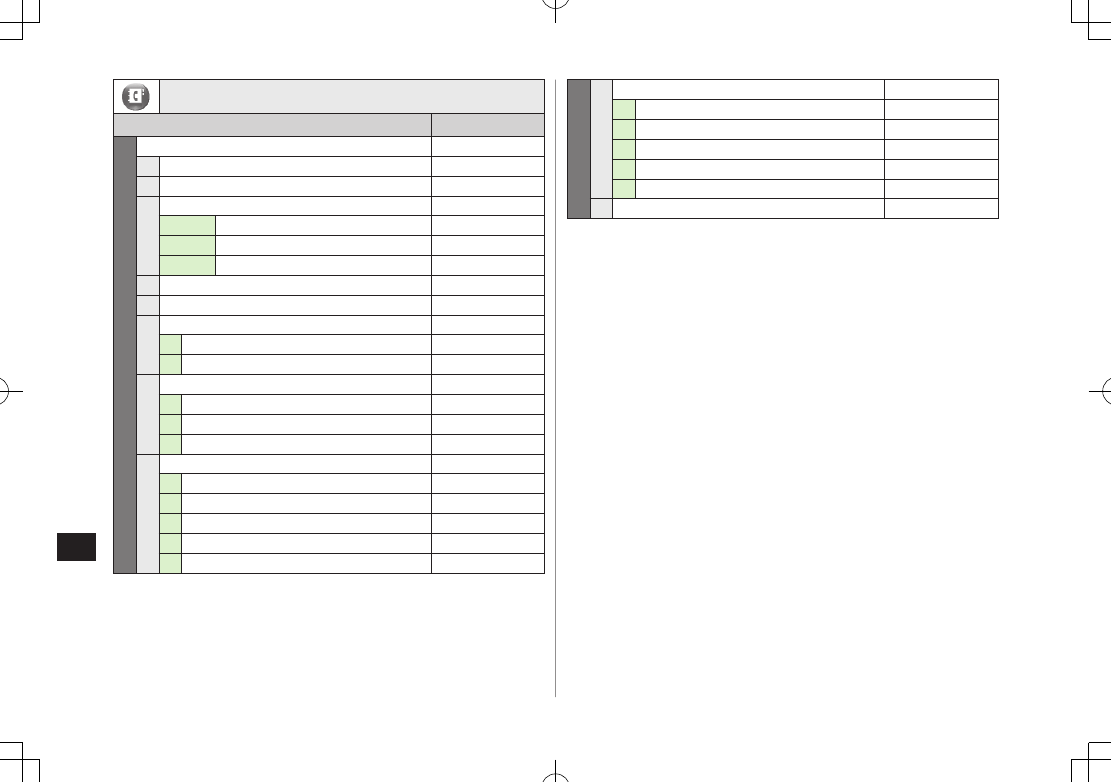
17-6
Appendix
17
Phone
Menu Number/Function Name Page
Phone –
1Phone Book P.4-6
2Create New Entry P.4-3
3Mail & Call Log –
Tab 1 All Calls/All Mails Logs P
.2-10, P
.12-15
Tab 2 Incoming/Receive Logs P.2-10, P.12-15
Tab 3 Outgoing/Send Logs P
.2-10, P
.12-15
4Group P.4-5
5Account Details P.1-24, P
.4-14
6One Touch Key –
1One Touch Key P.4-8
2Speed Dial P.4-8
7S! Addressbook Back-up –
1Start Sync P.4-12
2Auto Sync Settings P.4-13
3Sync Log P.4-13
8Memory Manager –
1Copy All from USIM P.4-10
2Copy All to USIM P.4-10
3Delete All (Phone) P.4-10
4Delete All (USIM) P.4-10
5Send All Phone Book via Infrared P.9-4
9Settings –
1Save Settings P.15-13
2Change View P.15-13
3Search Method P.4-6
4Font Size P.15-13
5Mail Group Setting P.12-21
0Memory Status P.4-11
Number in first column is not available for Phone Book.
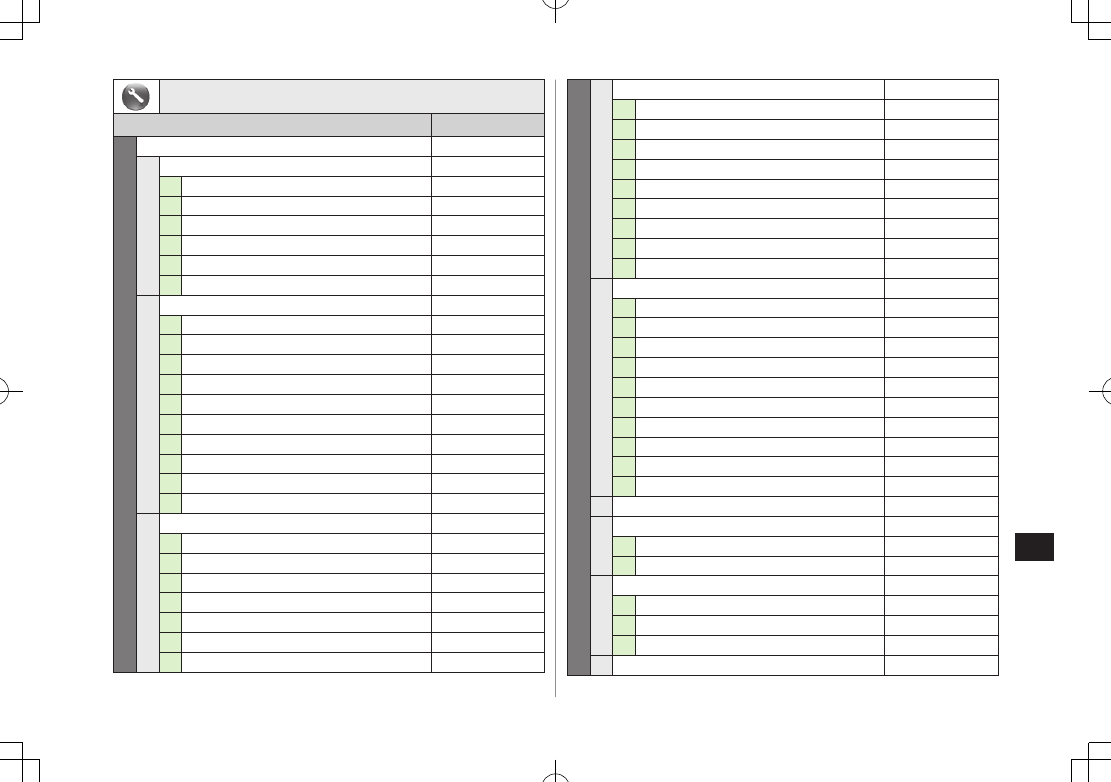
17-7
Appendix
17
Settings
Menu Number/Function Name Page
rSettings –
1Sound Settings –
1Assign Ringtone P.15-2
2Ringer Volume P.15-2
3Ringtone Duration P.15-2
4Warning Tone P.15-3
5Vibration Alert P.15-2
6Key Tone P.15-3
2Display Settings –
1Customize Main Display P.15-4
2Font Size P.15-5
3Font Pattern P.15-5
4Change Menu Theme P.15-5
5Backlight Settings P.15-6
6Main Menu Icons P.15-5
7Themes P.15-4
8Standby Display P.15-4
9S! Quick News Settings P.15-17
0View Blind P
.1-24
3Phone Settings –
1 P.15-4
2Date & Time P.15-8
3Dictionaries P.3-9
4Notification Light P.15-12
5Keyguard P.10-3
6Key Settings P.15-6
7Change Simple Mode P.1-22
r4Security –
1Password Lock P
.10-4
2Phone Book Lock P
.10-6
3Messaging Lock P
.10-6
4Secret Mode Setting P
.10-7
5Reset P.10-9
6PIN Certification P
.10-2
7Change PIN P
.10-3
8Change PIN2 P
.10-3
9Change Password P.10-2
5Call Settings –
1Optional Services P.2-14
2Call Time & Cost P.15-10
3Video Call P.15-14
4Reject Incoming Calls P.10-5
5Emission OFF Mode P.1-16
6Show My Number P.2-20
7Any Key Answer P.15-11
8Clamshell Control P.15-11
9Auto Answer P.15-11
0Ear Volume P.15-11
6Manner Mode Settings P.15-7
7Location Settings –
1Positioning Lock P.9-6
2Send Location Info P.9-6
8Memory Card Manager –
1Format Memory Card P.8-15
2Check Memory Card P.8-18
3Memory Card Backup/Restore P
.8-16
9Retrieve NW Info P
.1-14
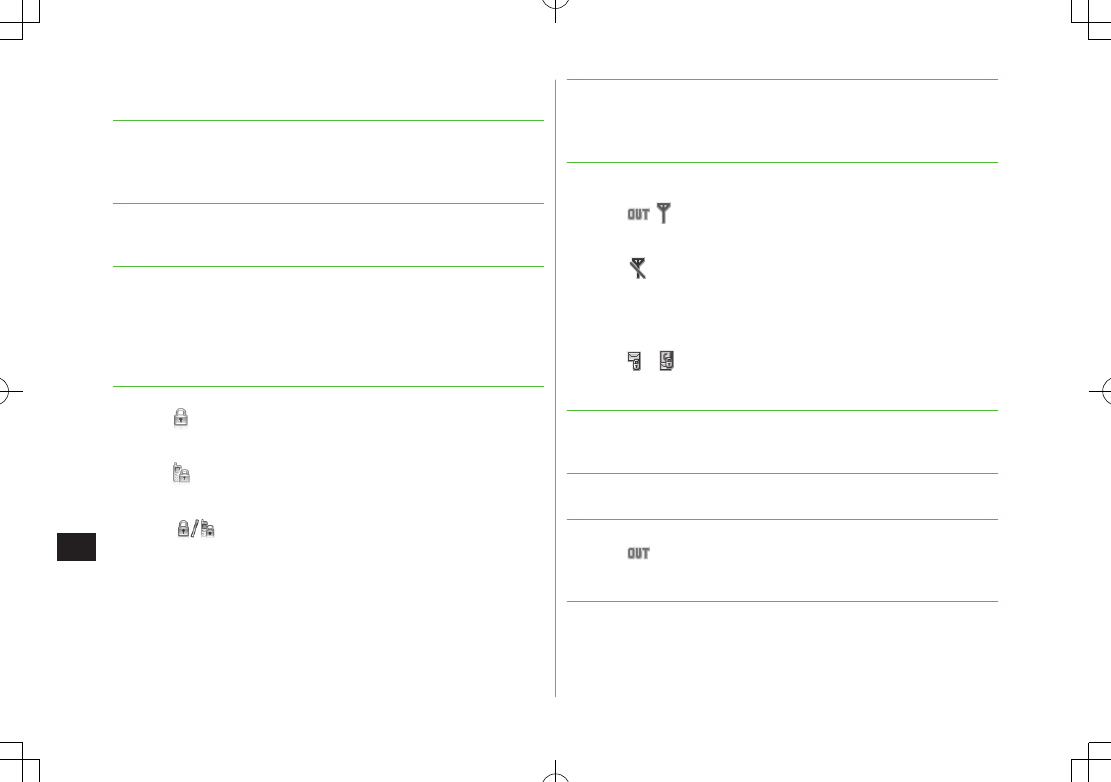
17-8
Appendix
17
Troubleshooting
Handset does not turn on
Was L pressed for more than three seconds?
Is battery level sufficient?
Is battery inserted properly? (ZP.1-12)
Handset functions do not work after turning power on
Does PIN entry window appear?
PIN Certification is
ON
. Enter PIN. (ZP.10-2)
Insert USIM or INVALID USIM
appears when handset is turned on
or operations attempted
Is USIM Card inserted correctly? (ZP.1-3)
Unusable USIM Card may be inserted (ZP.1-2).
USIM Card IC chip may be dirty.
Wipe with a clean cloth, then insert USIM Card correctly.
Keypad does not respond
Does appear in Standby?
Keyguard is active (ZP.10-3).
Cancel Keyguard.
Does appear in Standby?
Password Lock is active (ZP.10-4).
Cancel Phone Password.
Does appear in Standby?
Keyguard and Password Lock are both active (ZP.10-3, P.10-4).
Cancel Keyguard, and then cancel Password Lock.
Display is blurred
Adjust display brightness (ZP.15-6)
Is View Blind active?
Cancel View Blind (ZP.1-24)
Outgoing calls or Video Calls will not connect or message and
Internet connections are unavailable
Does (red) appear?
Is handset out-of-range or in a location where signal is weak?
Move to a location where signal is strong.
Does appear?
Cancel Emission OFF Mode (ZP.1-16).
Are you using handset overseas?
Set international settings (e.g. select operator) to use abroad (ZP.2-9,
P.15-9).
Does or appear?
Messaging Lock is active (ZP.10-6).
Deactivate Messaging Lock.
Outgoing calls will not connect
Is area code entered?
Is restricting outgoing calls in Call Barring? (ZP.2-19)
Outgoing calls will not connect or busy signal sounds
Did you enter area code?
Call is interrupted or disconnected
Does appear? Is handset out-of-range or in a location where
signal is weak?
Move to a location where signal is strong.
Display clock is reset
Replacing battery does not reset Display clock; however, if battery is
removed for long periods, the clock may be reset. Set Date & Time
(ZP.15-8) or Retrieve NW Info (ZP.1-14) again.
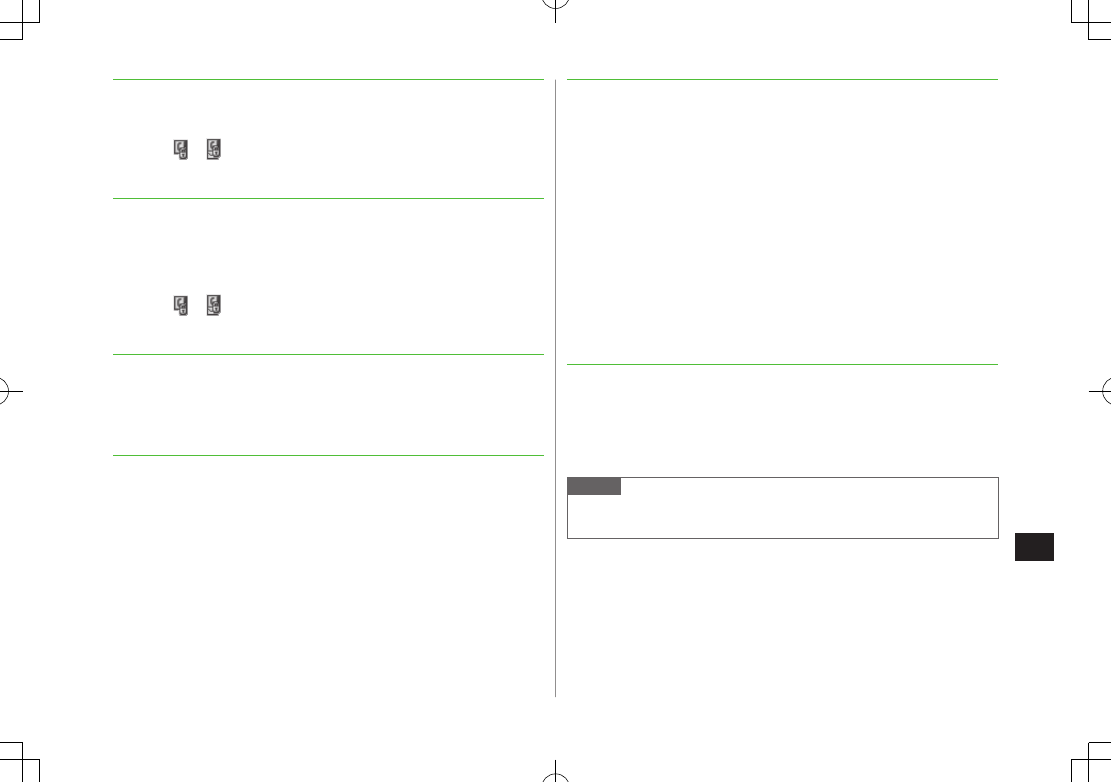
17-9
Appendix
17
Calls cannot be made via a Phone Book entry
Entry may be saved as Secret.
Activate Secret Mode or Secret Data Only (ZP.10-7).
Does or appear?
Phone Book Lock is active (ZP.10-6).
Deactivate Phone Book Lock.
Phone Book entry names do not appear in Call Log or message
lists
Phone Book may not activate immediately after powering handset on.
Phone Book entry information/settings are unavailable during this time.
Return to Standby and retry later.
Does or appear?
Phone Book Lock is active (ZP.10-6).
Deactivate Phone Book Lock.
Handset response differs from Phone Book entry settings
Phone Book may not activate immediately after powering handset on.
Phone Book entry information/settings are unavailable if calls are
received during this time. Ringer and Illumination follow general
settings.
Battery Operating Time is greatly reduced
Battery Operating Time may be reduced by environmental factors such
as temperature, charging conditions or signal strength, as well as by
operations or settings. See "Charging Time & Operating Time
Estimates" (ZP.1-10) and "Battery Time" (ZP.1-11).
Cannot charge battery
Is AC Charger (sold separately) firmly connected to handset or Desktop
Holder (not included)? (ZP.1-13)
Is AC Charger securely plugged into an outlet?
Is battery installed in handset correctly? (ZP.1-12)
Is handset correctly mounted in Desktop Holder?
Make sure handset, battery, Desktop Holder and AC Charging terminals
are clean.
Is ambient temperature between +5°C and +35°C?
Otherwise, battery may not reach full charge.
When charging battery during a call/data transmission, Notification
Light/Charging Indicator may go out due to handset temperature
increase. When handset temperature returns to normal level,
Notification Light/Charging Indicator illuminates again.
Battery may need to be replaced.
Handset/accessories feel warm
AC Charger/Desktop Holder may warm during charging.
Handset may warm during long use. This is normal if you can hold it
comfortably. Low temperature burns may occur if handset is held
against skin for long periods.
Note
If you did not find the remedy to your problem here, please contact
SoftBank Mobile Customer Center (ZP.16-30).
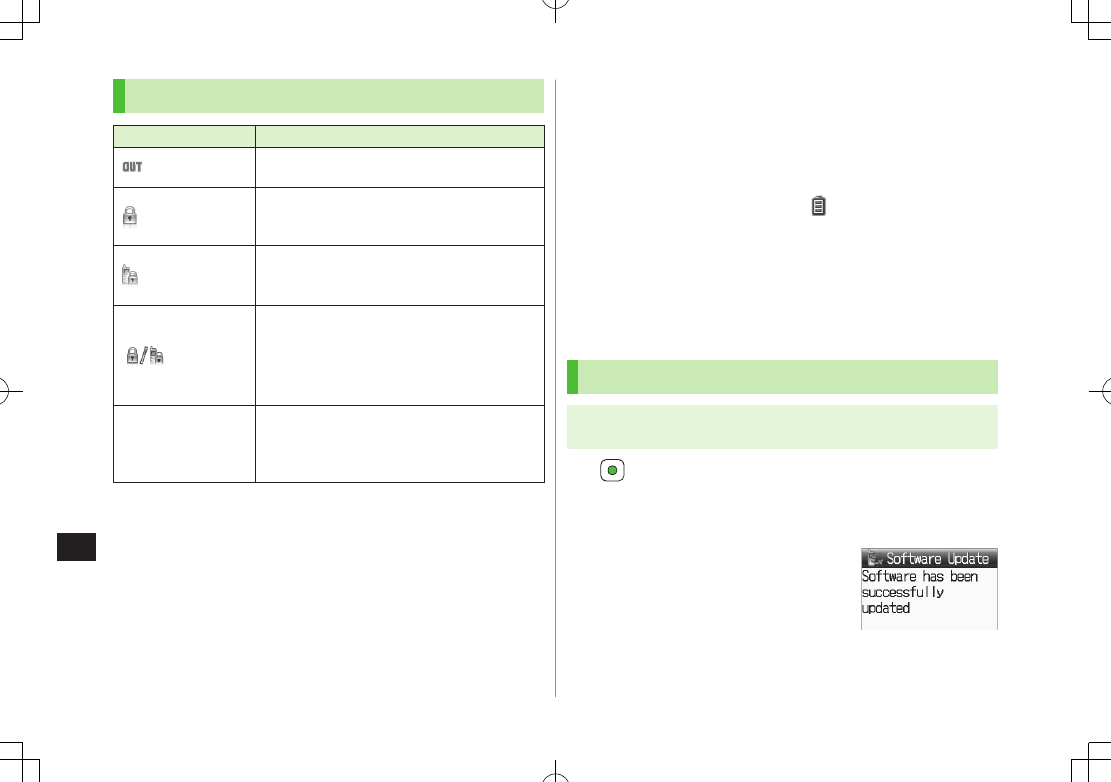
17-10
Appendix
17
Warning Signs
Problem Causes and Remedies
appears Handset is out-of-range.
Move to a location where signal is strong.
appears
Keyguard is active (ZP.10-3).
Cancel Keyguard to use keys. Answer calls even
if Keyguard is active.
appears
Password Lock is active (ZP.10-4).
Cancel Password Lock to use handset. Answer
calls even if Password Lock is active.
appears
Keyguard and Password Lock are both active
(ZP.10-3, P.10-4).
Cancel Keyguard, and then cancel Password
Lock to use keys. Answer calls even if Keyguard
and Password Lock are both active.
Low battery
message appears
and battery alarm
tone sounds
Battery is low.
Charge (ZP.1-13) or replace battery
(ZP.1-12).
Software Update
Check for 841P software updates and download as required.
Choose to begin update or schedule update.
Transmission fees do not apply to updates (including checking for
updates, downloading and rewriting).
Fully charge battery beforehand. Even if appears, low battery message
may appear. In this case, charge battery until Charging Indicator goes
out.
Select a place where signal is strong and stable.
Do not remove battery during the update. Update will fail.
Other functions are not available during Software Update.
The update may take some time.
Updating Software Manually
Main Menu 4 Tools 4 Software Update
4 Software Update
1 7 Follow onscreen instructions
Follow onscreen instructions.
After download is complete, handset
automatically turns off and restarts before Software Update begins.
After Software Update is complete, handset
automatically turns off and restarts before
information appears for successful update.
(This process takes approximately
30 seconds.)
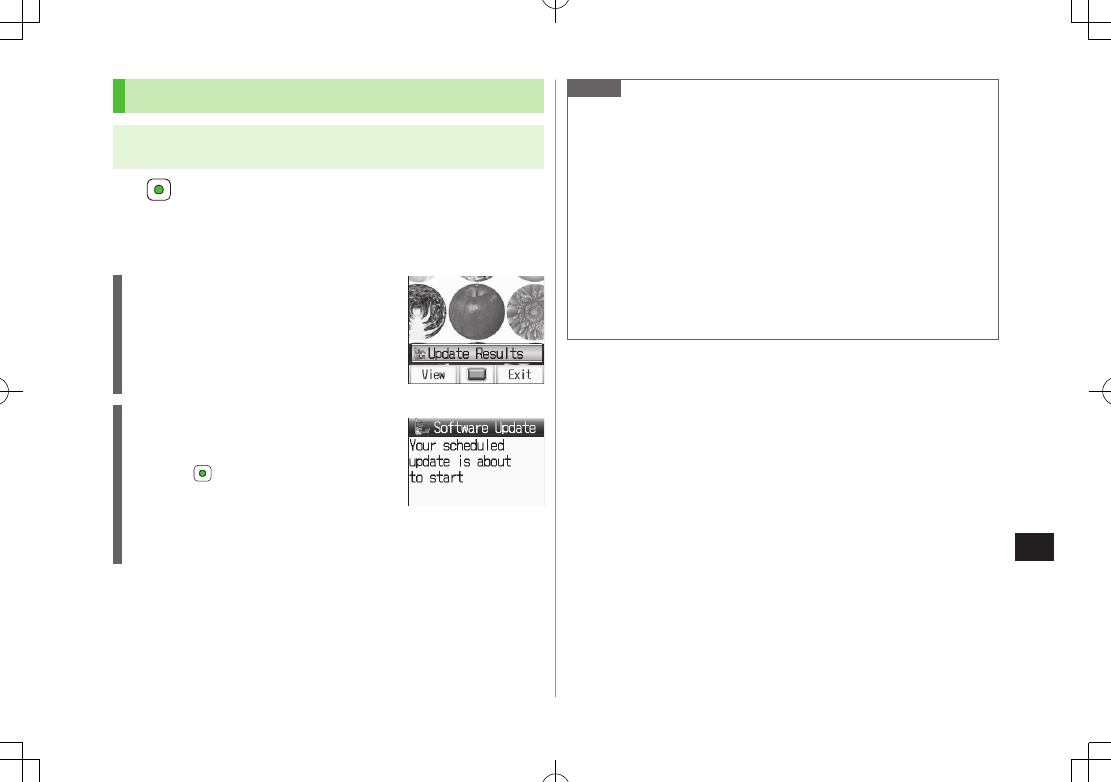
17-11
Appendix
17
Updating Software Automatically
Main Menu 4 Tools 4 Software Update
4 Regular Updates
1 7 Follow onscreen instructions
Internet connection required for updates (transmission fees do not
apply for updates). For more information, visit SOFTBANK MOBILE
Corp. Website (http://www.softbank.jp).
Update Results
In Information window, Select
Update Results
In Standby, Main Menu 4 Tools
4 Software Update
4 Update Results
Scheduled Update
Follow onscreen instructions for setup.
Confirmation appears at scheduled update
time. Press or wait ten seconds for update
to start.
Software Update will not start while
handset is in use. Continuing handset usage for ten minutes or more
cancels Scheduled Update.
Note
Software Update failure may disable handset. Contact SoftBank Mobile
Customer Center, Customer Assistance (ZP.16-30).
Software Update does not affect Phone Book entries, files saved in Data
Folder or other content, but it is recommended that you create a
backup, as appropriate, of any important information and data (note
that some files cannot be copied).
SoftBank is not liable for damages resulting from loss of data,
information, etc.
Update may temporarily cancel Keyguard.
Alarm tone does not sound during update.
For more information, visit SOFTBANK MOBILE Corp. Website
(http://www.softbank.jp).
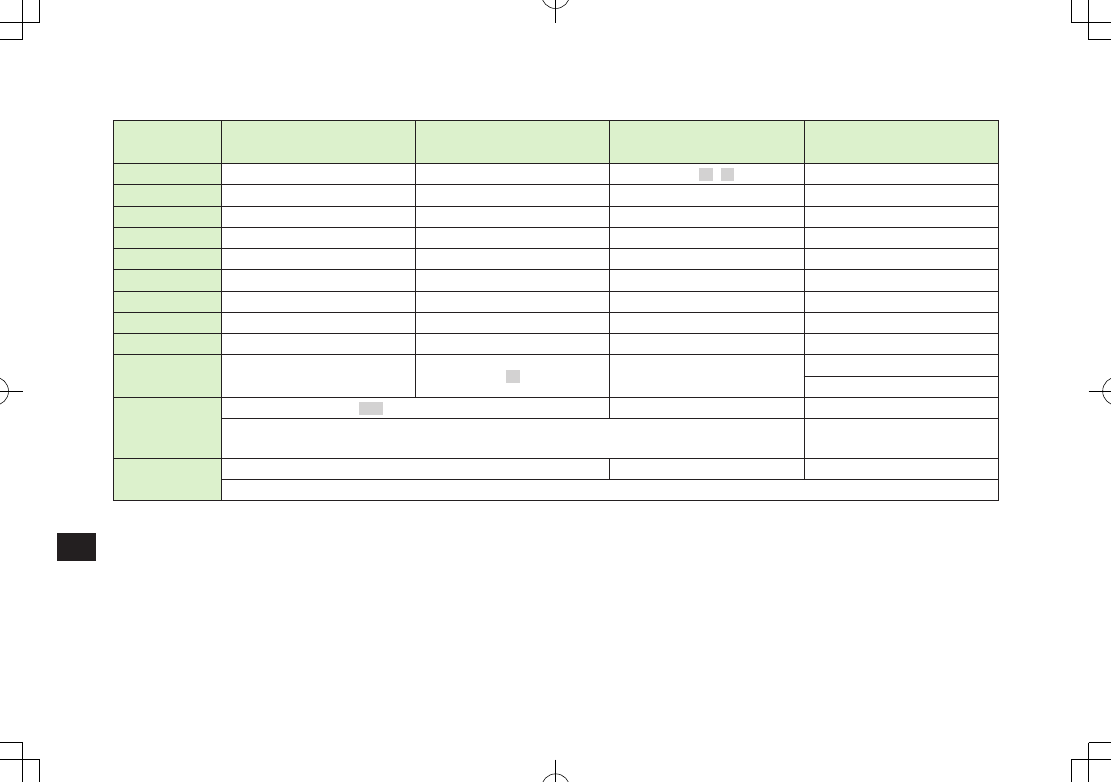
17-12
Appendix
17
Key Assignments
Key Kanji (Hiragana)
[Double-byte]
Katakana
[Double-/Single-byte]
Alphanumerics
[Double-/Single-byte]
Numbers
[Double-/Single-byte]
Q . / @ - : 1 2 _ 1 1
W a b c A B C 2 2
E d e f D E F 3 3
R g h i G H I 4 4
T j k l J K L 5 5
Y m n o M N O 6 6
U p q r s P Q R S 7 7
I t u v T U V 8 8
O w x y z W X Y Z 9 9
P 2 0 0
[Press and hold] + 1
G
3/Pictograph List Pictograph List "
[Press and hold] Notepad List [Press and hold]
P (pause) 4
H
(Single-byte Space) , . ? ! ' - & ( ) ¥ (Space) #
[Press and hold] Symbol List
1 Appears when entering single-byte character. 3 Appears after entering characters
2 Appears when entering double-byte character. 4 Available only when entering phone numbers in Phone Book, etc.
Press and hold numeric keys (P to O) to enter single-byte numbers assigned to each key (In Kanji/Hiragana input mode, all characters must be
converted beforehand). To enter +, press and hold P in single-byte number mode.
To toggle input modes: D
To toggle double-byte/single-byte: Press and hold D
To toggle upper/lower letter: After entering hiragana, katakana or alphanumerics, J
To insert a line break: F
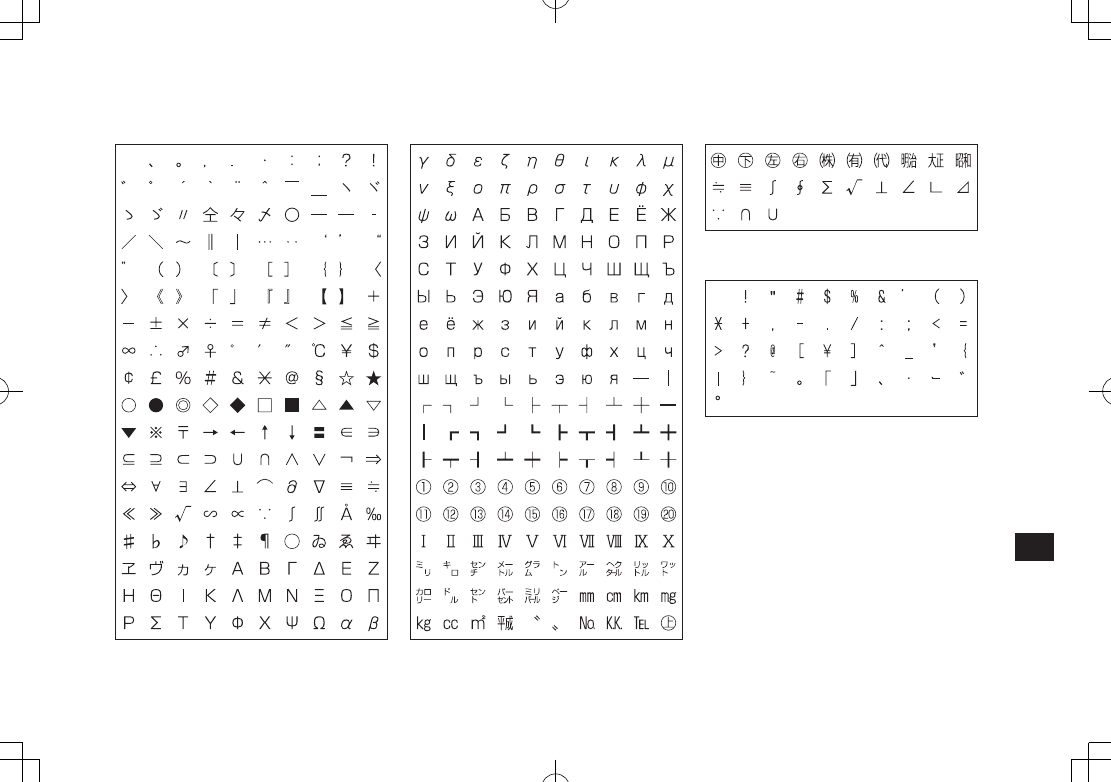
17-13
Appendix
17
Symbol List
Double-byte Symbol List
Single-byte Symbol List
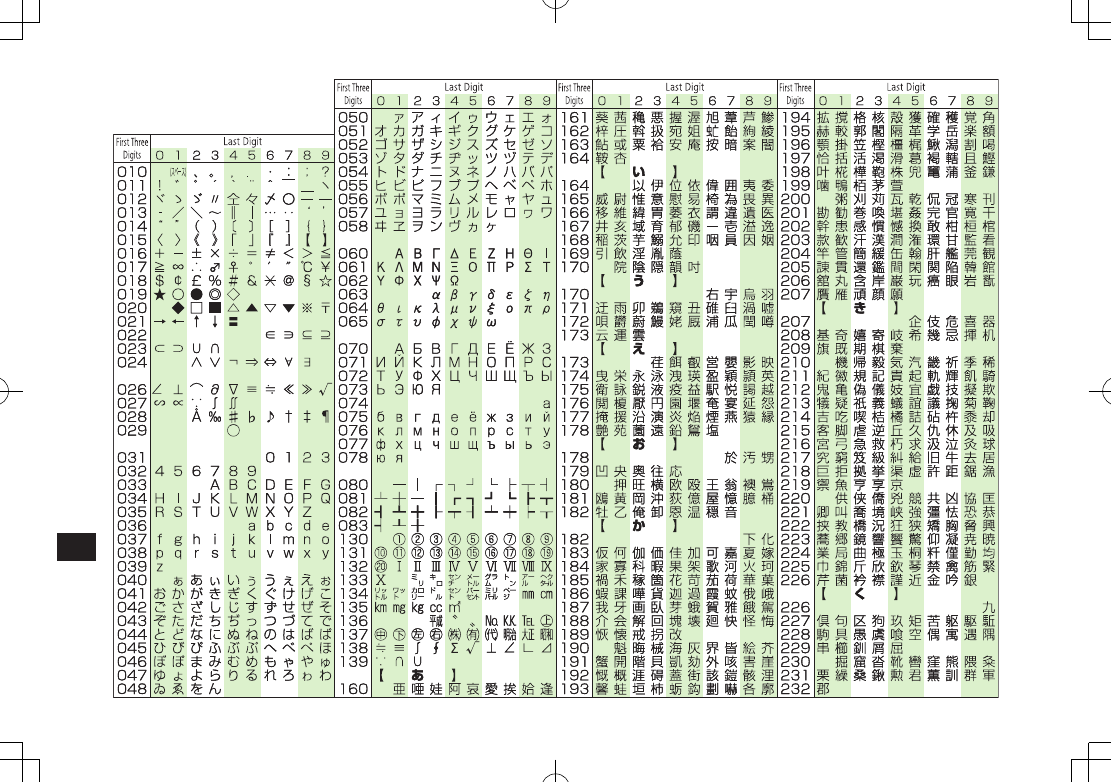
17-14
Appendix
17
Character Code List
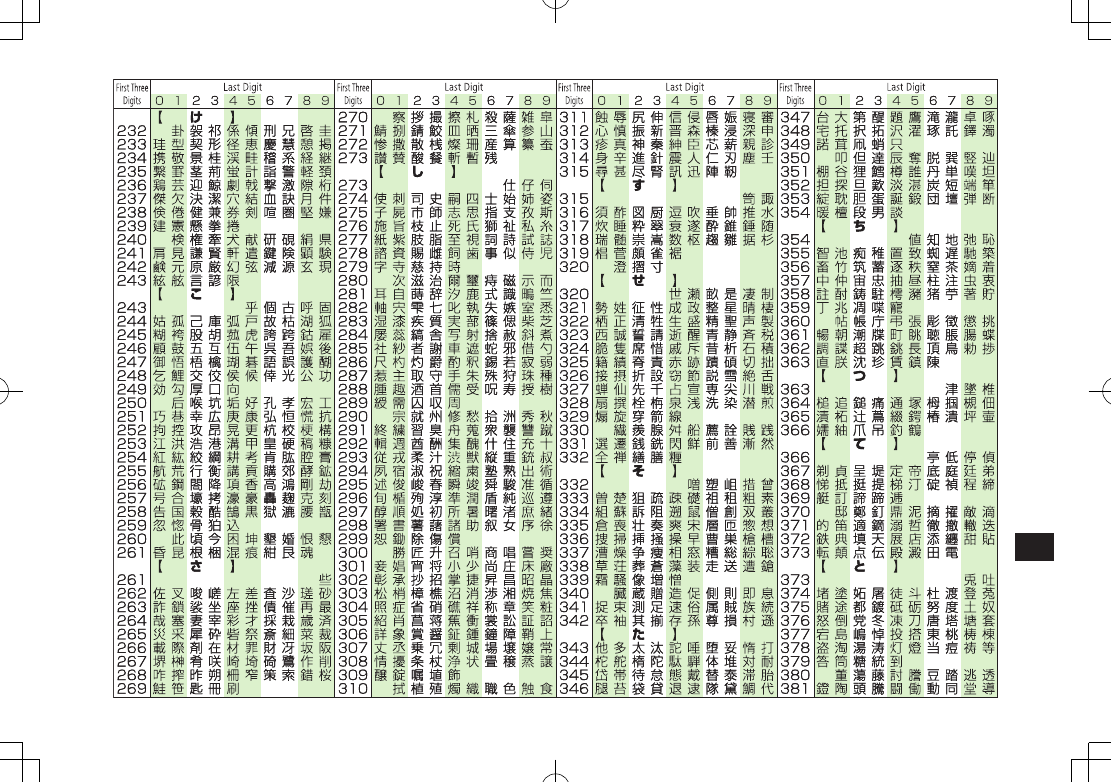
17-15
Appendix
17