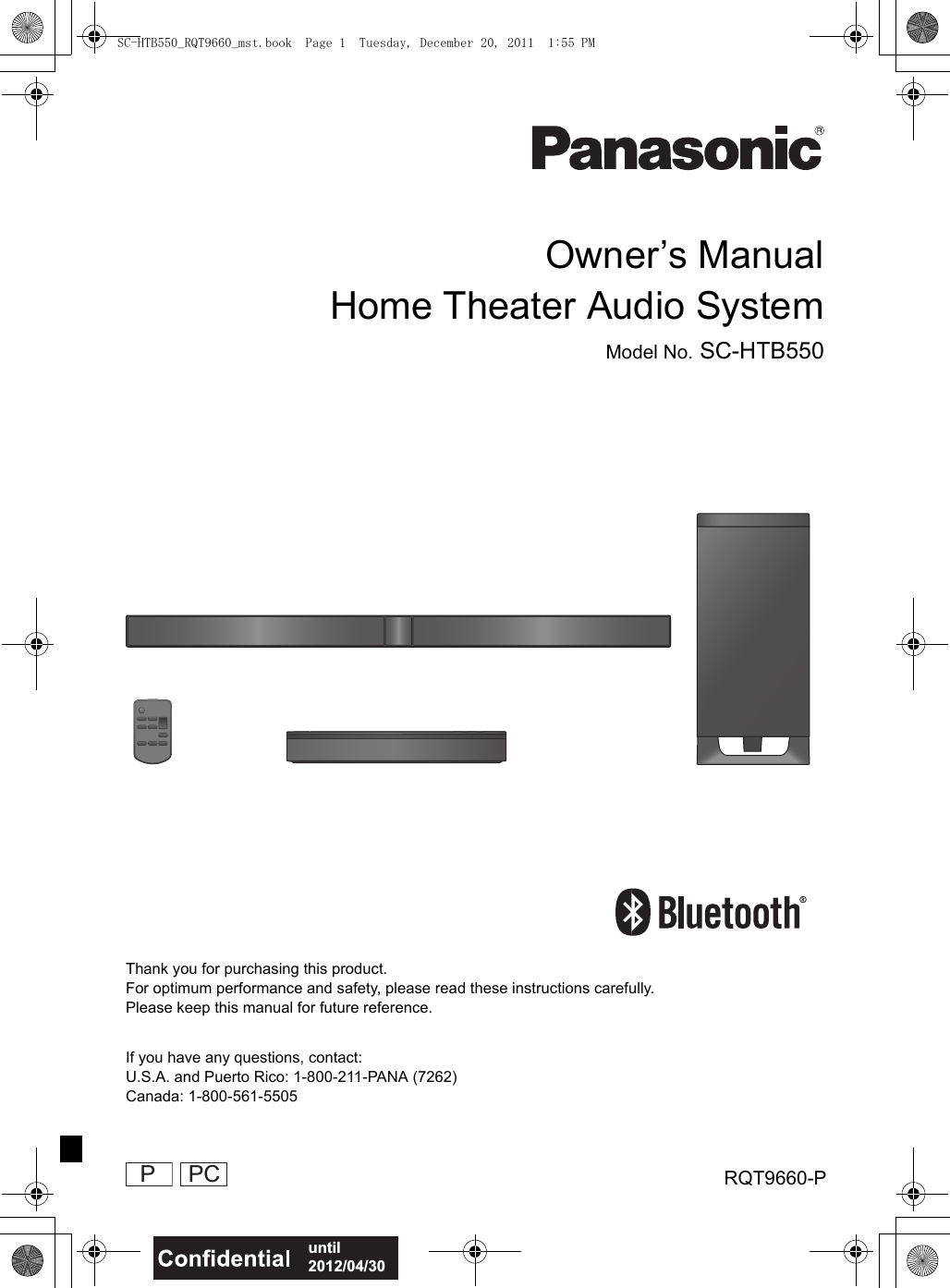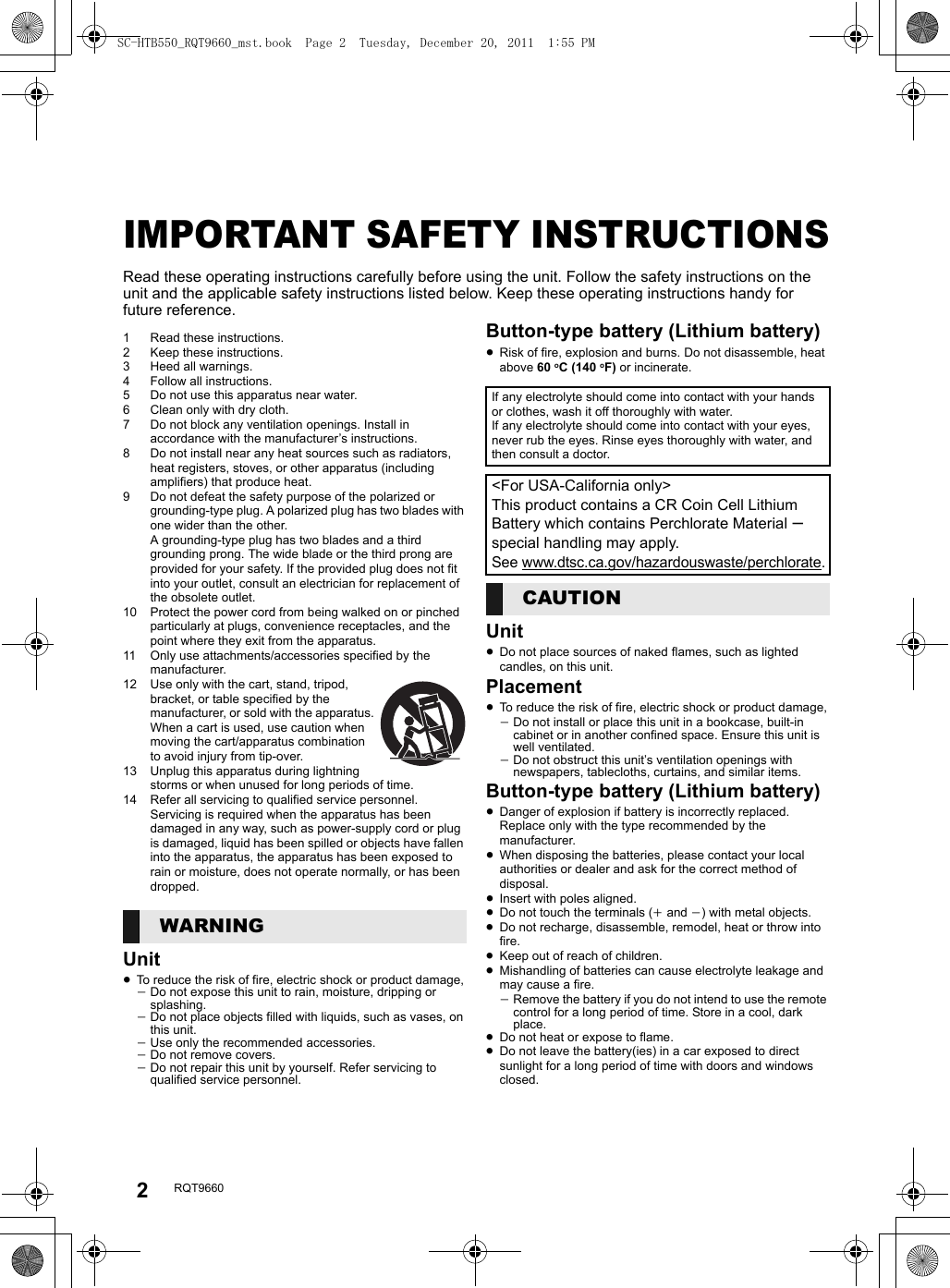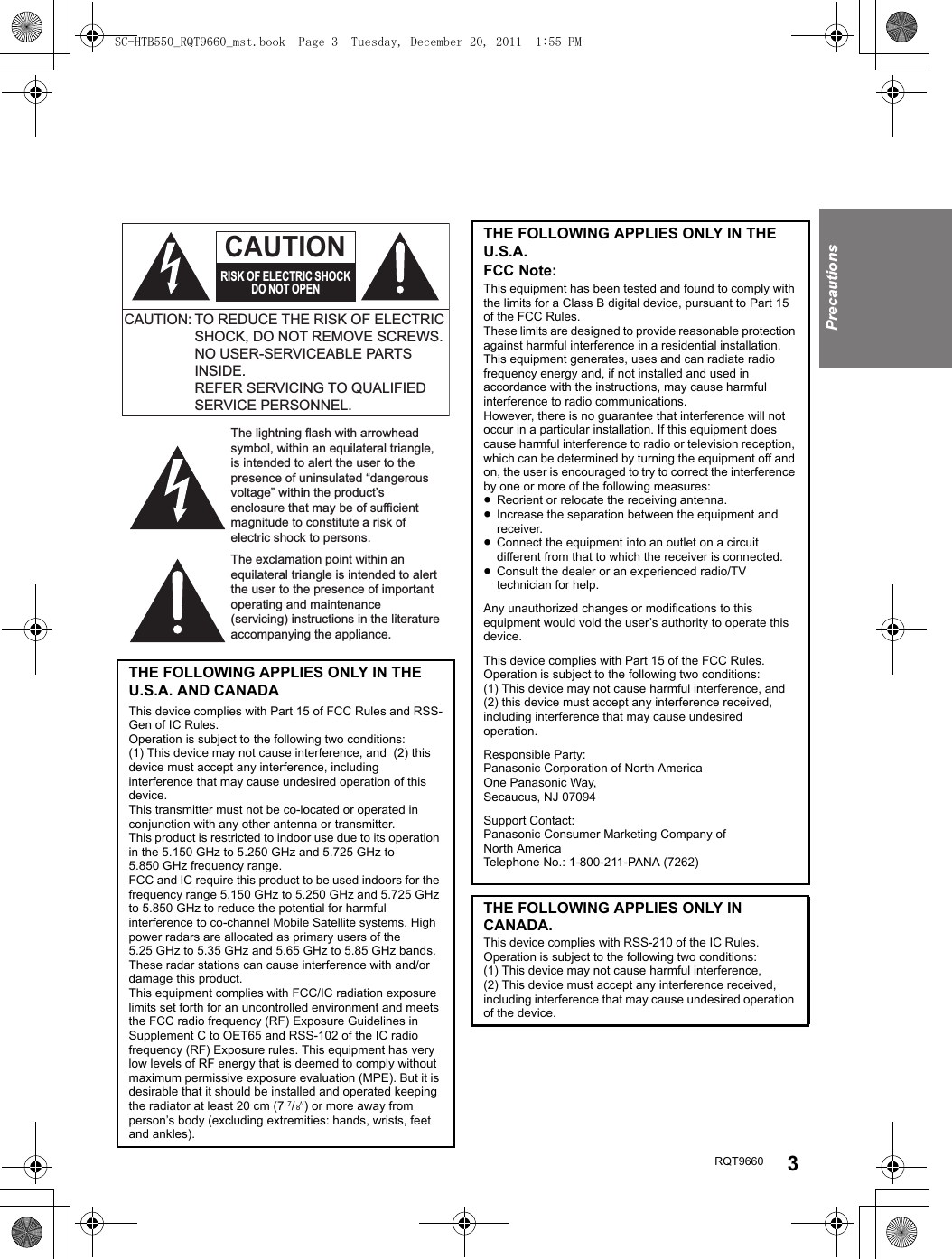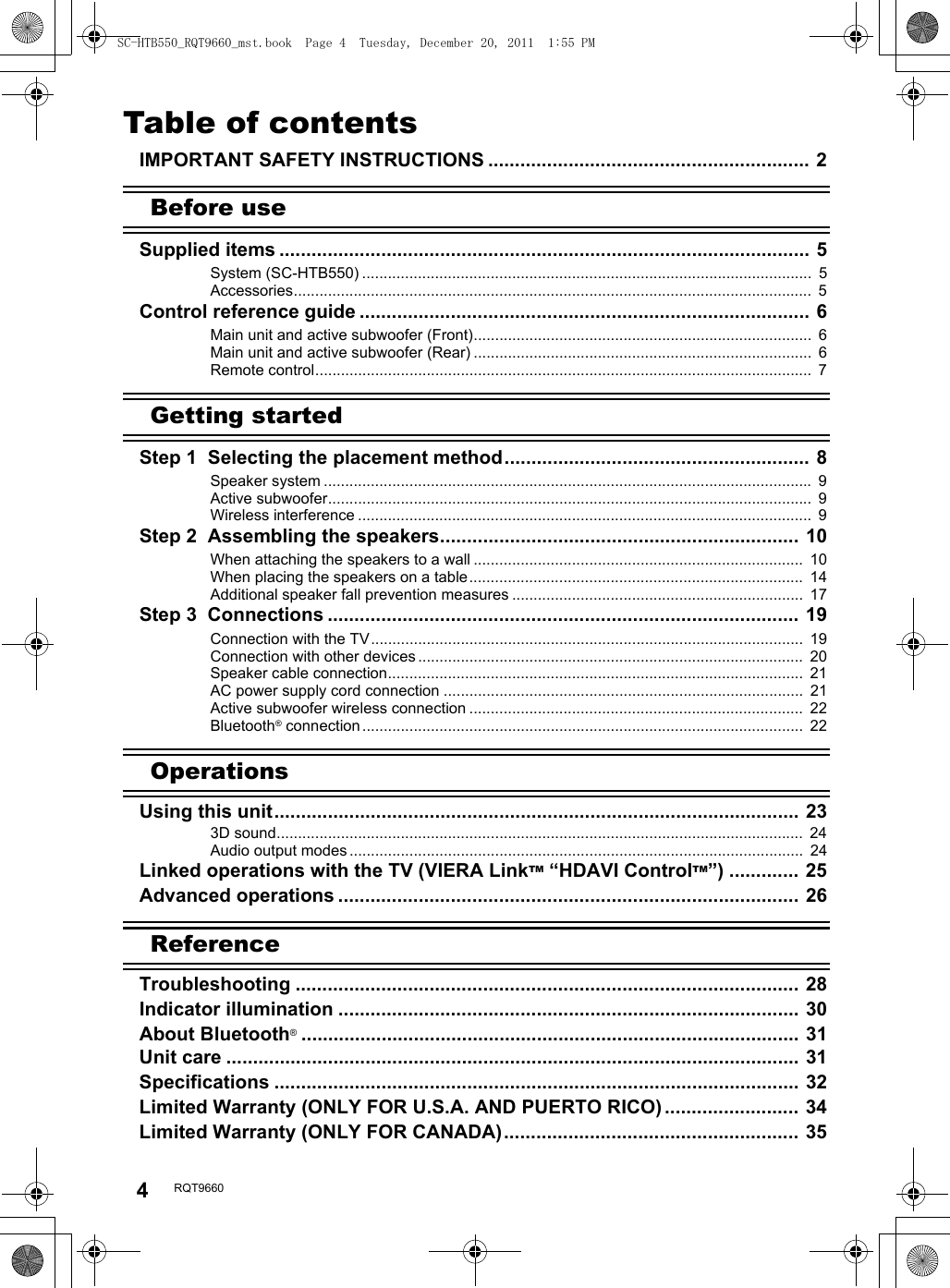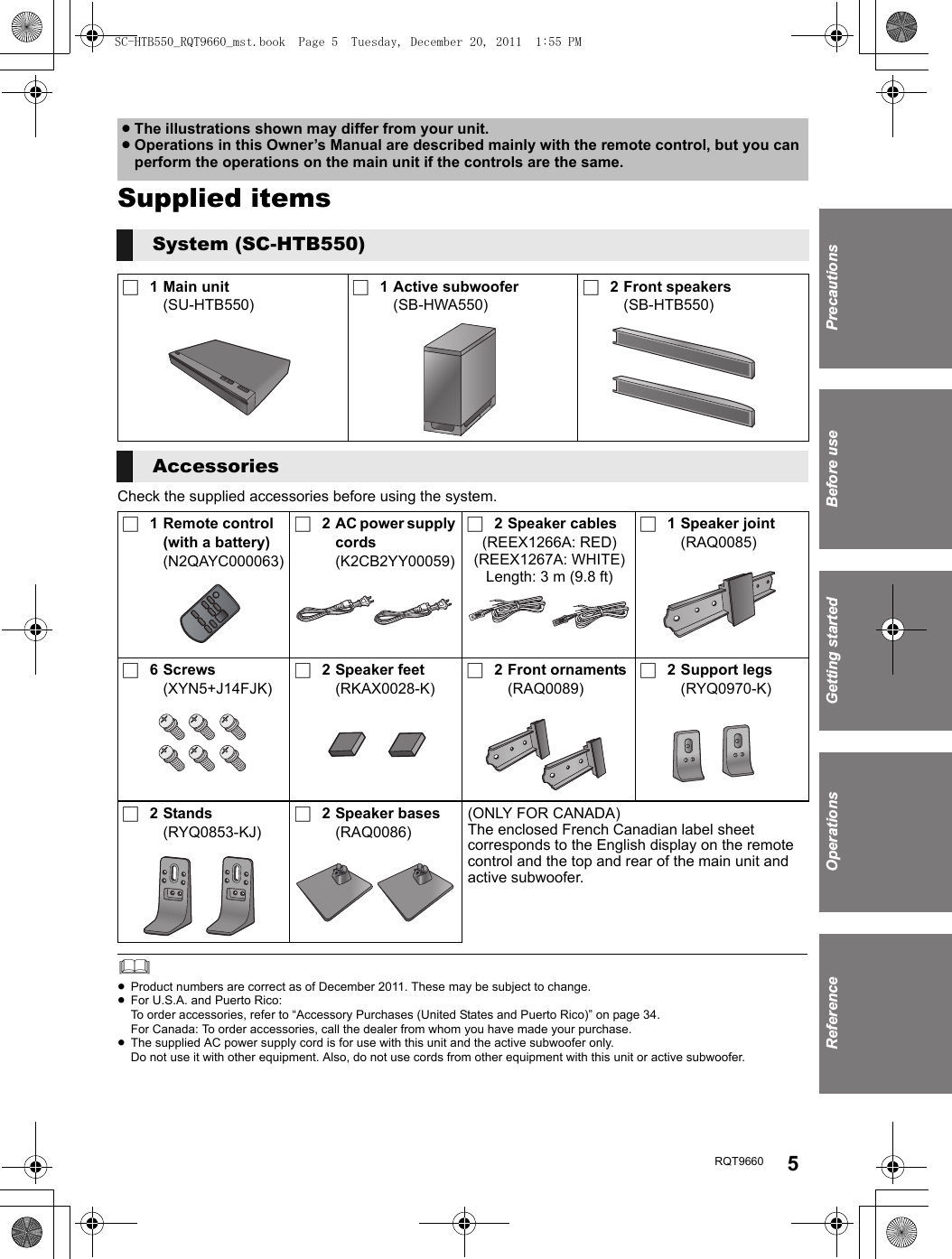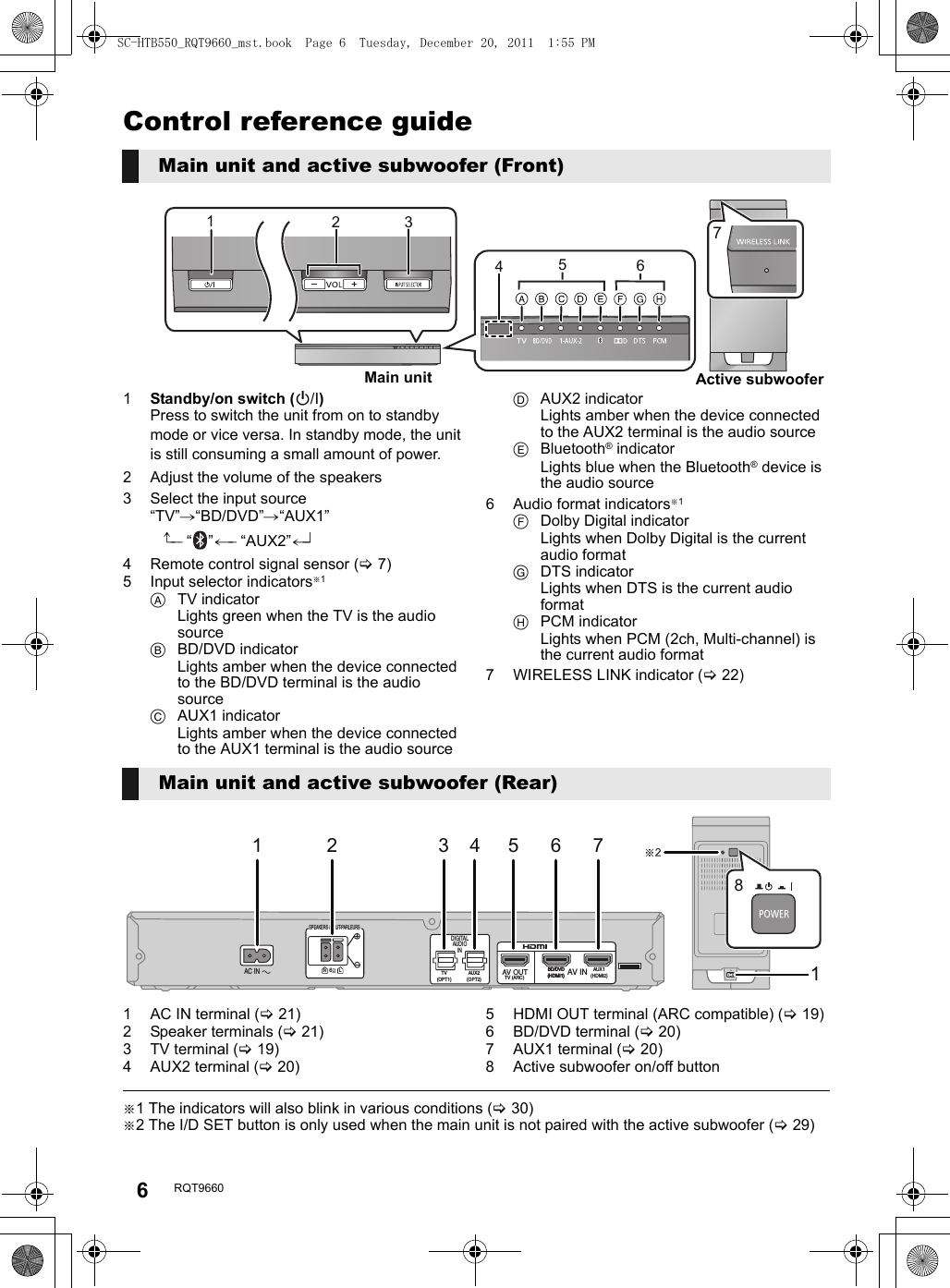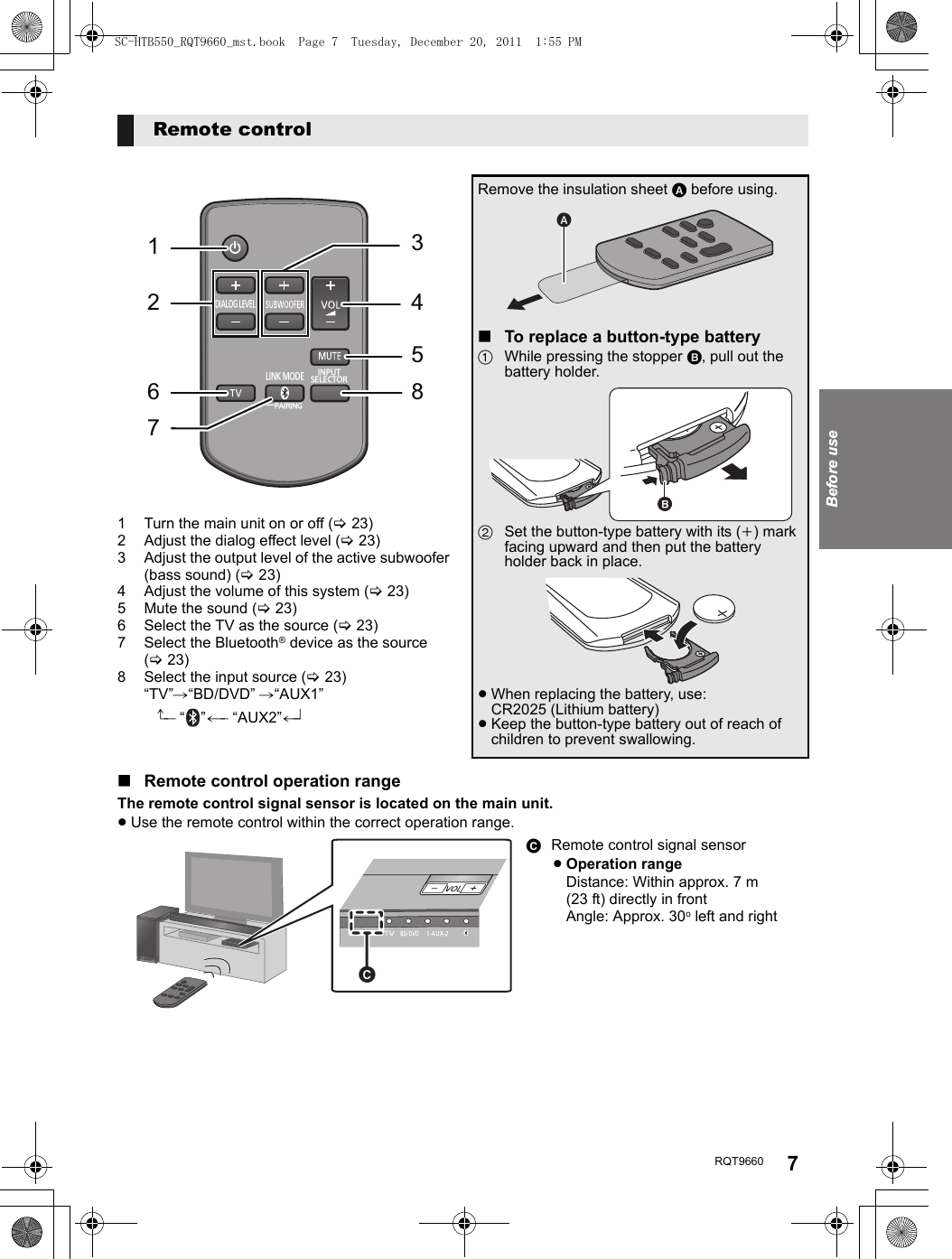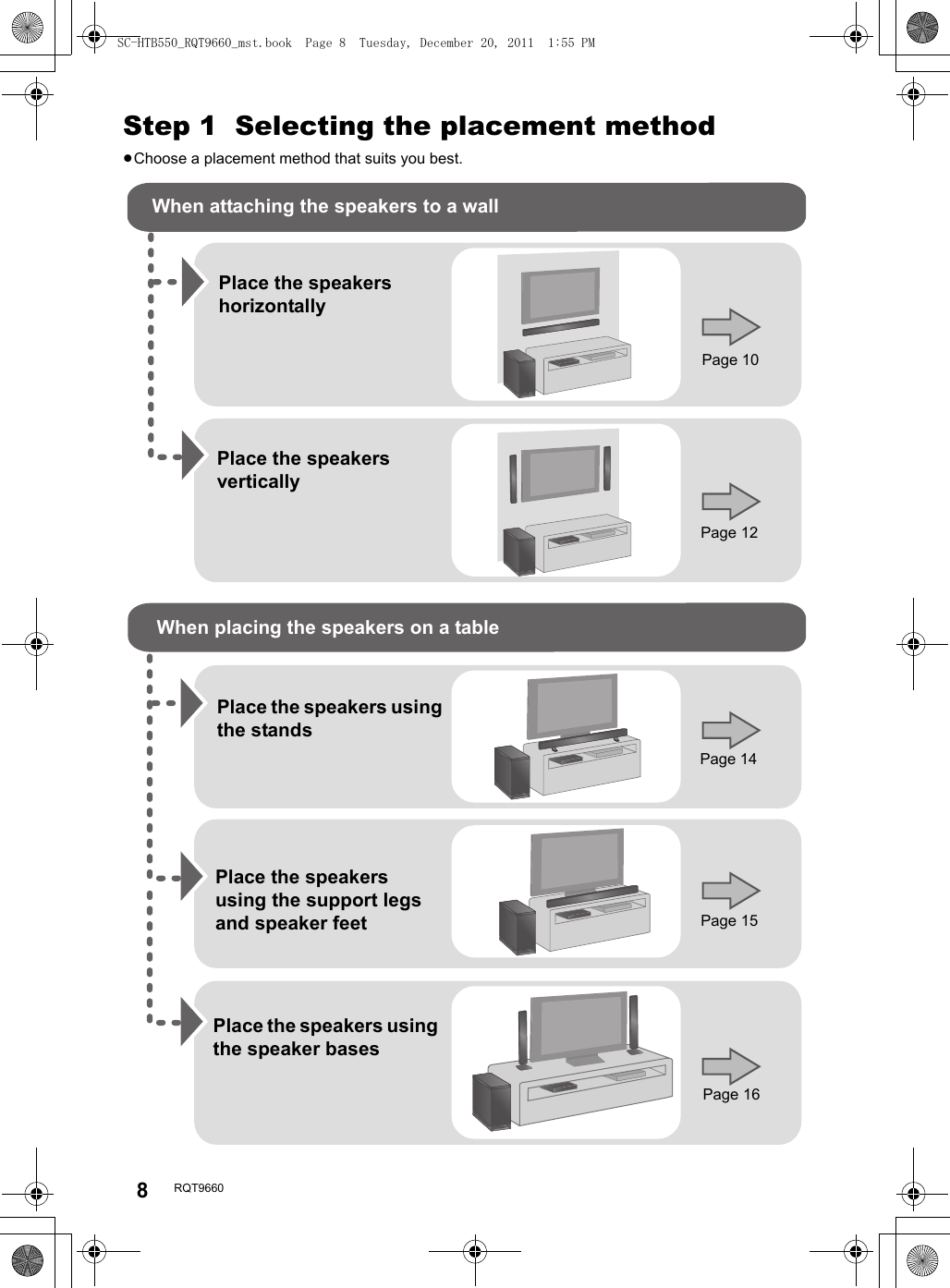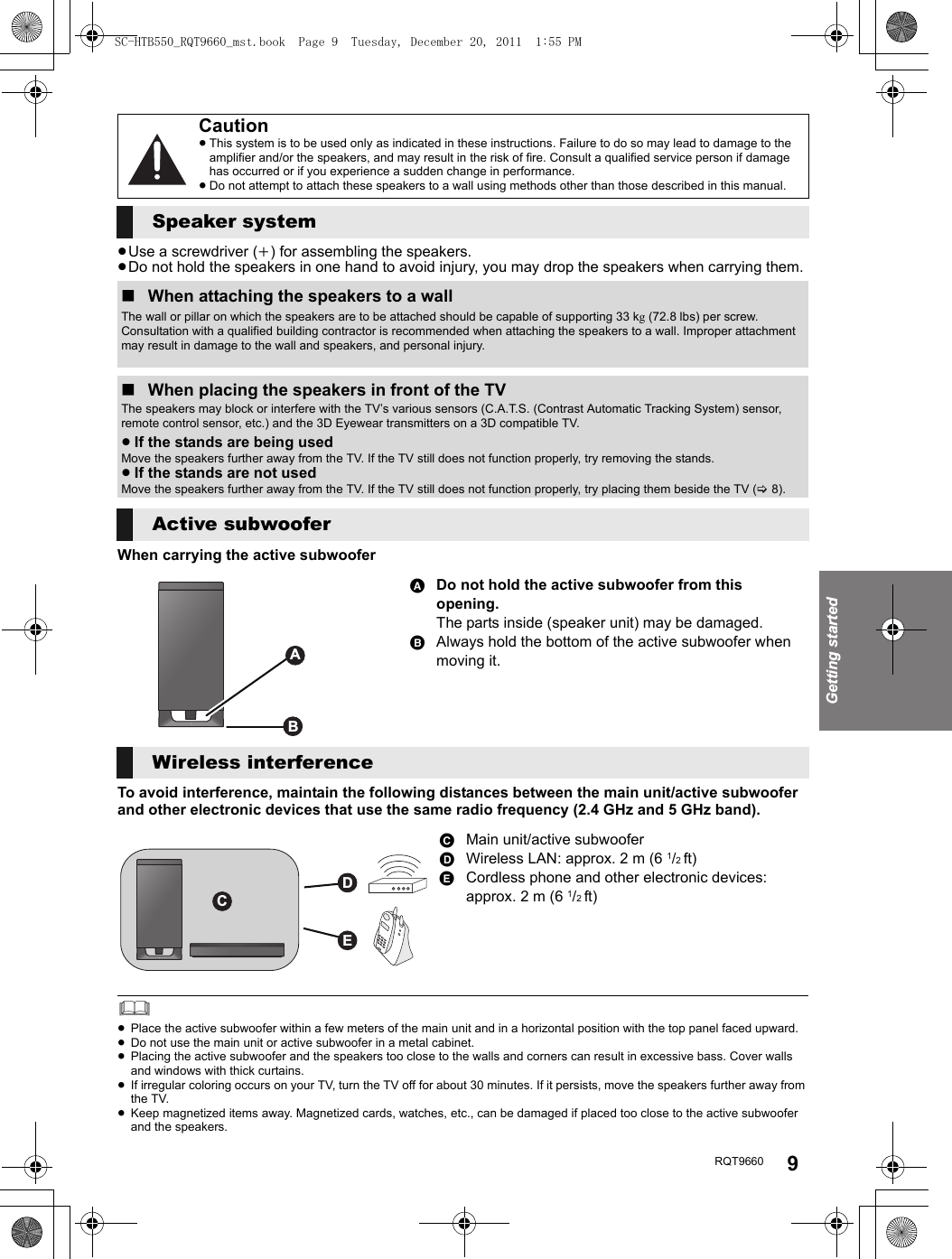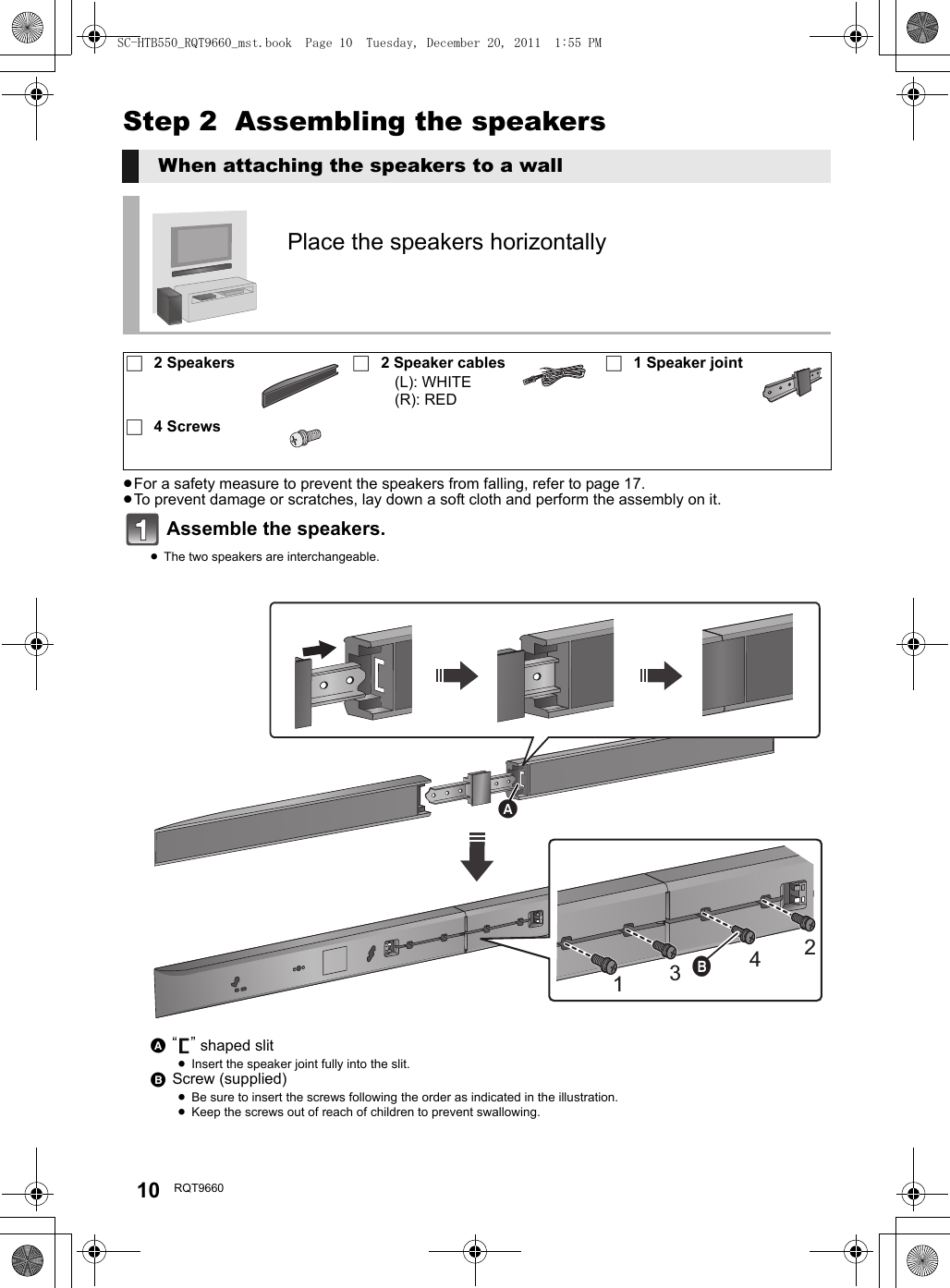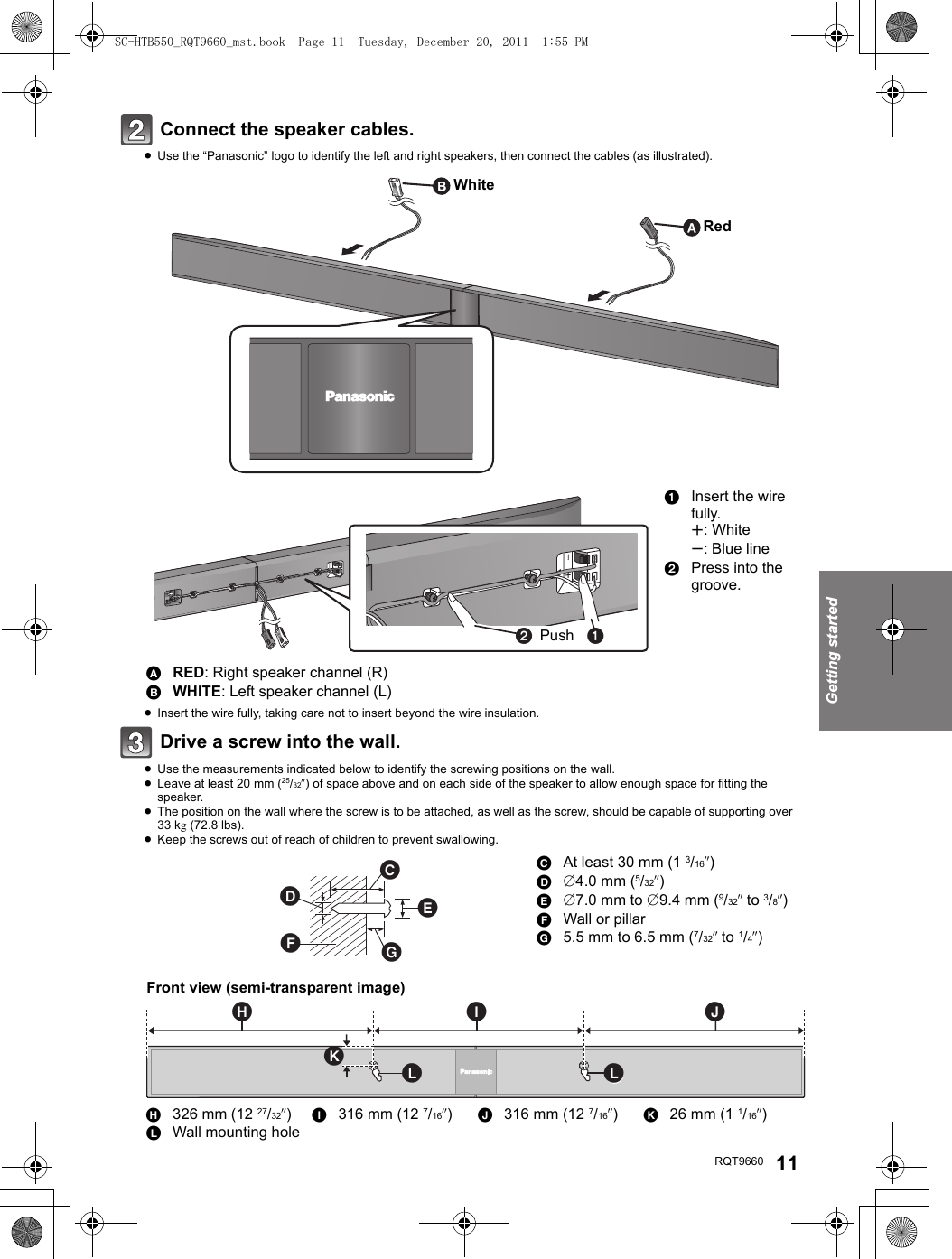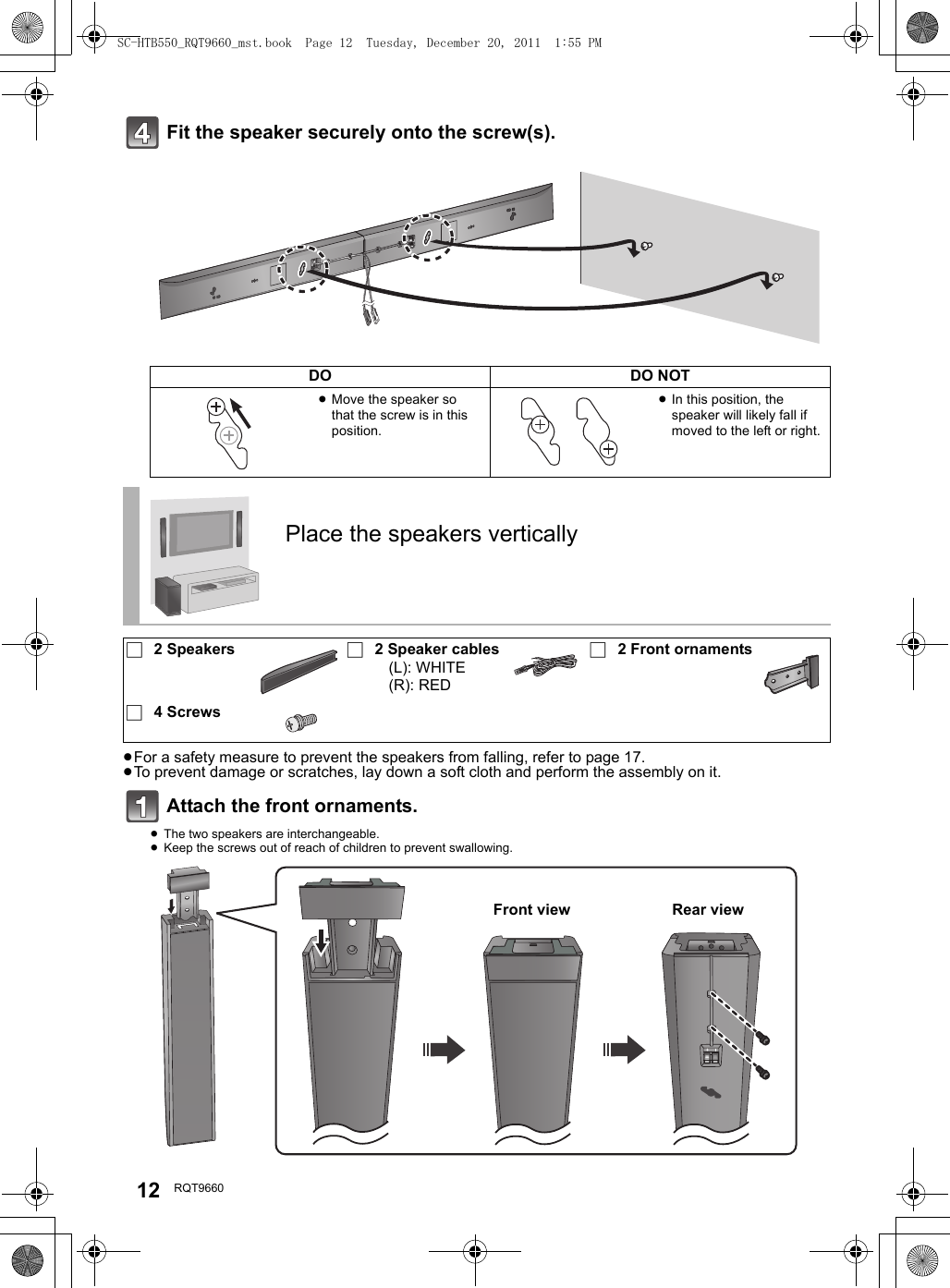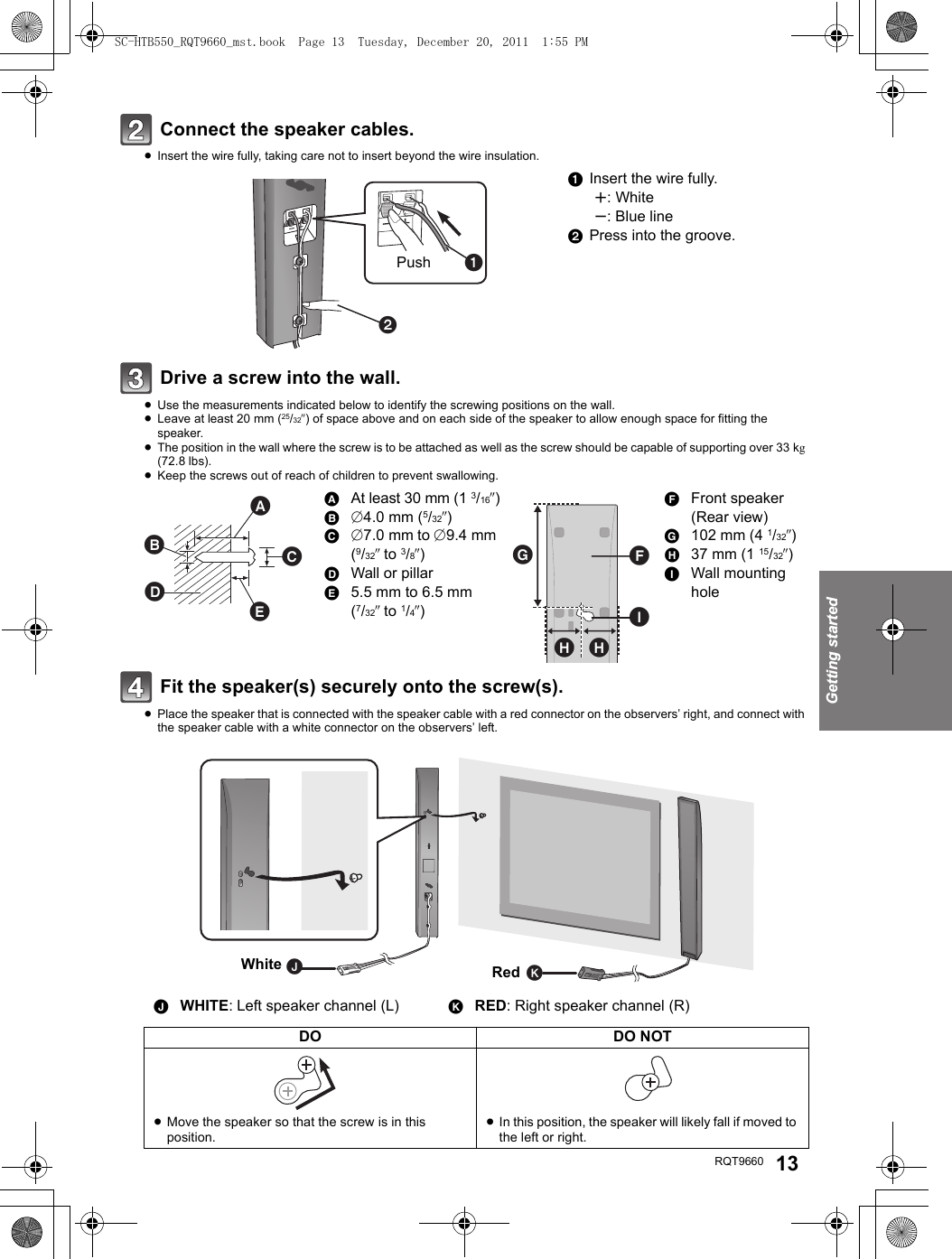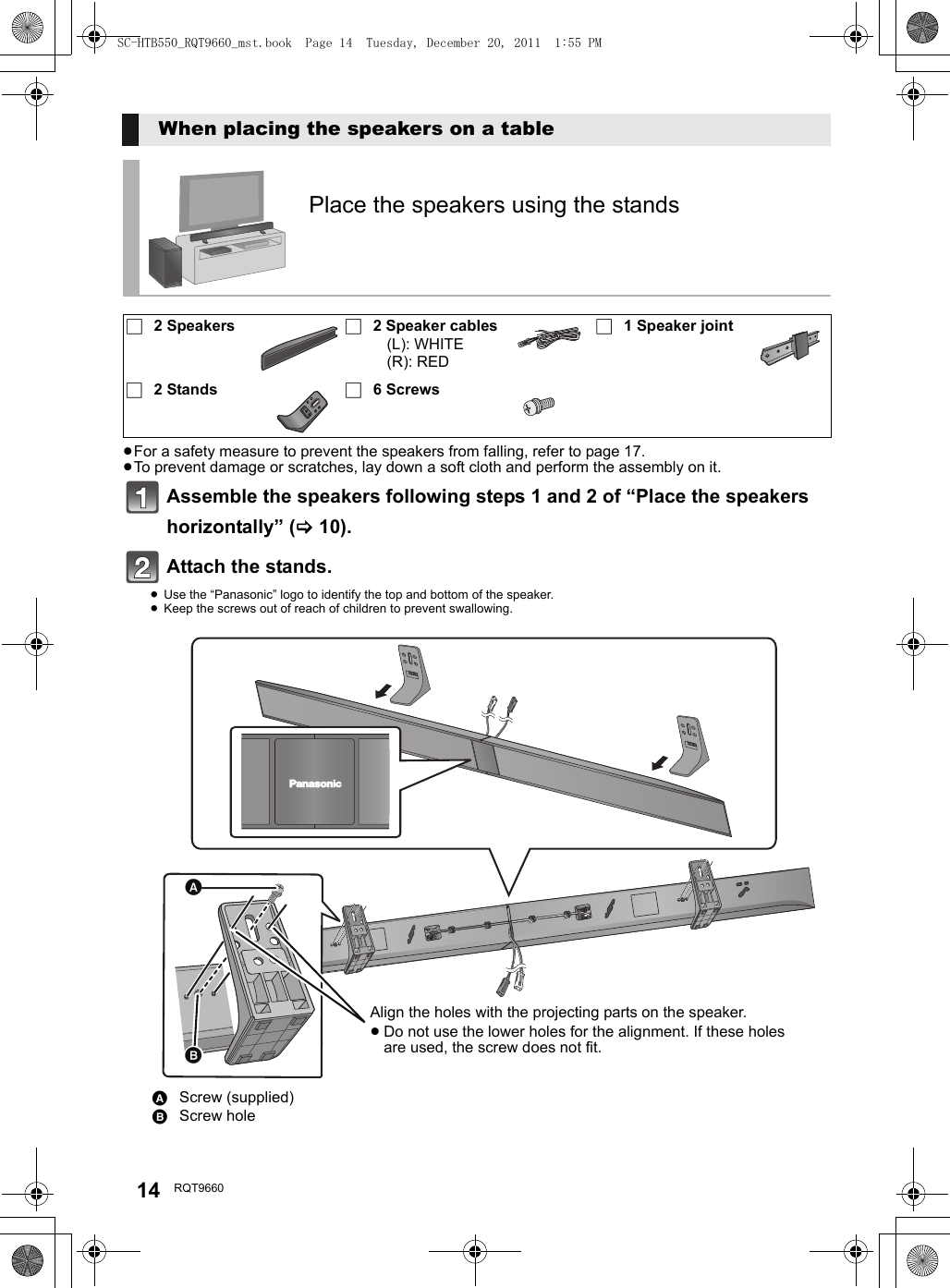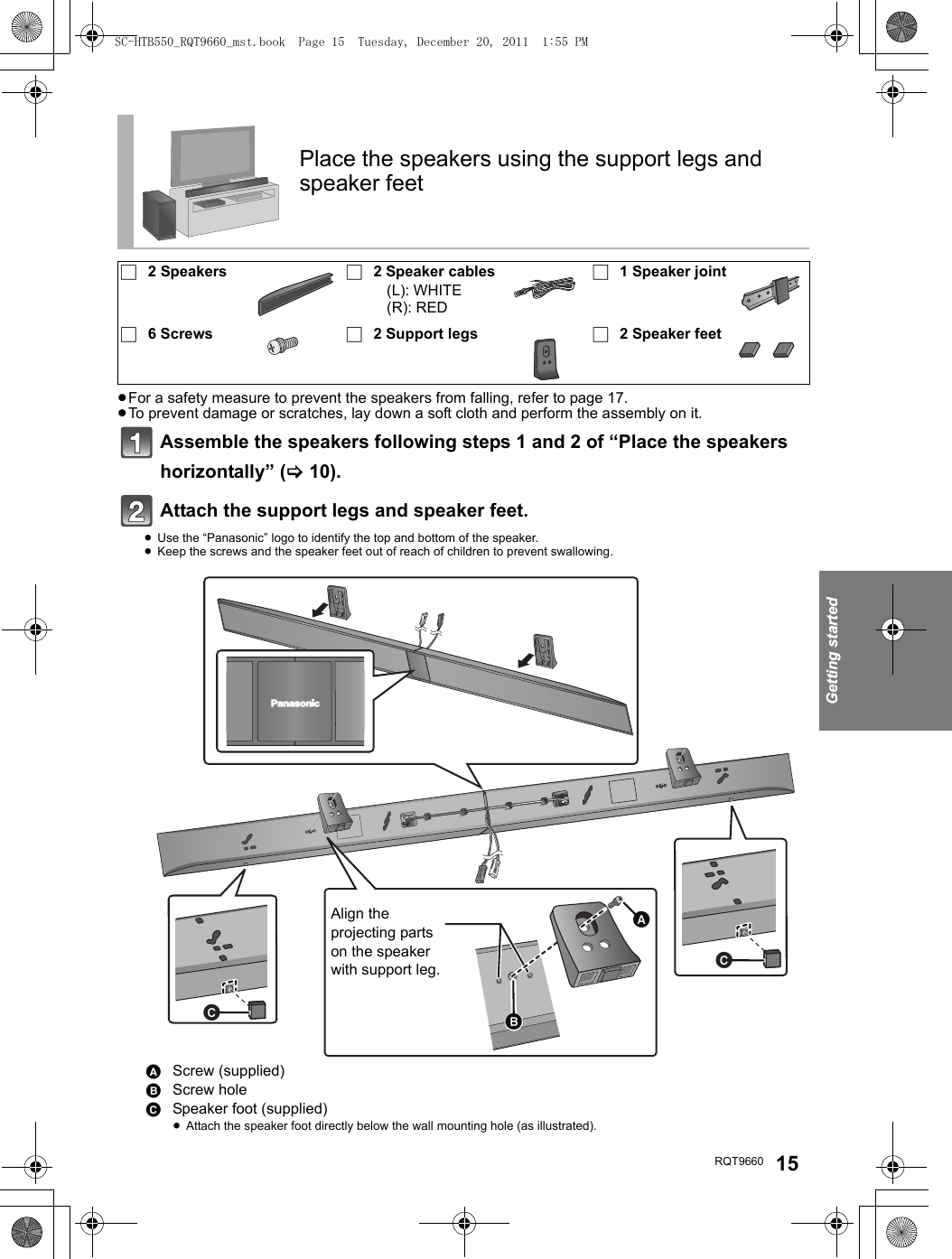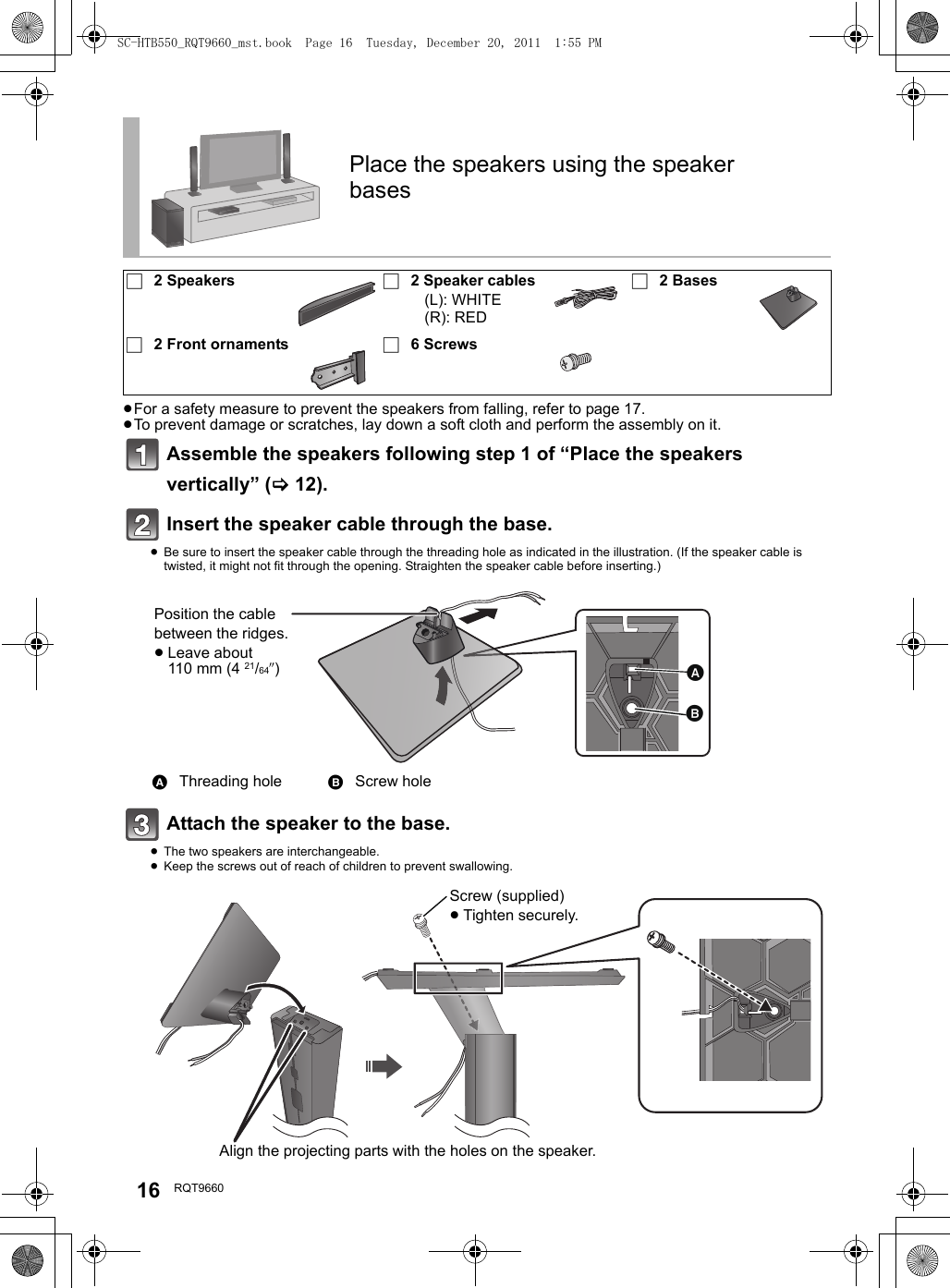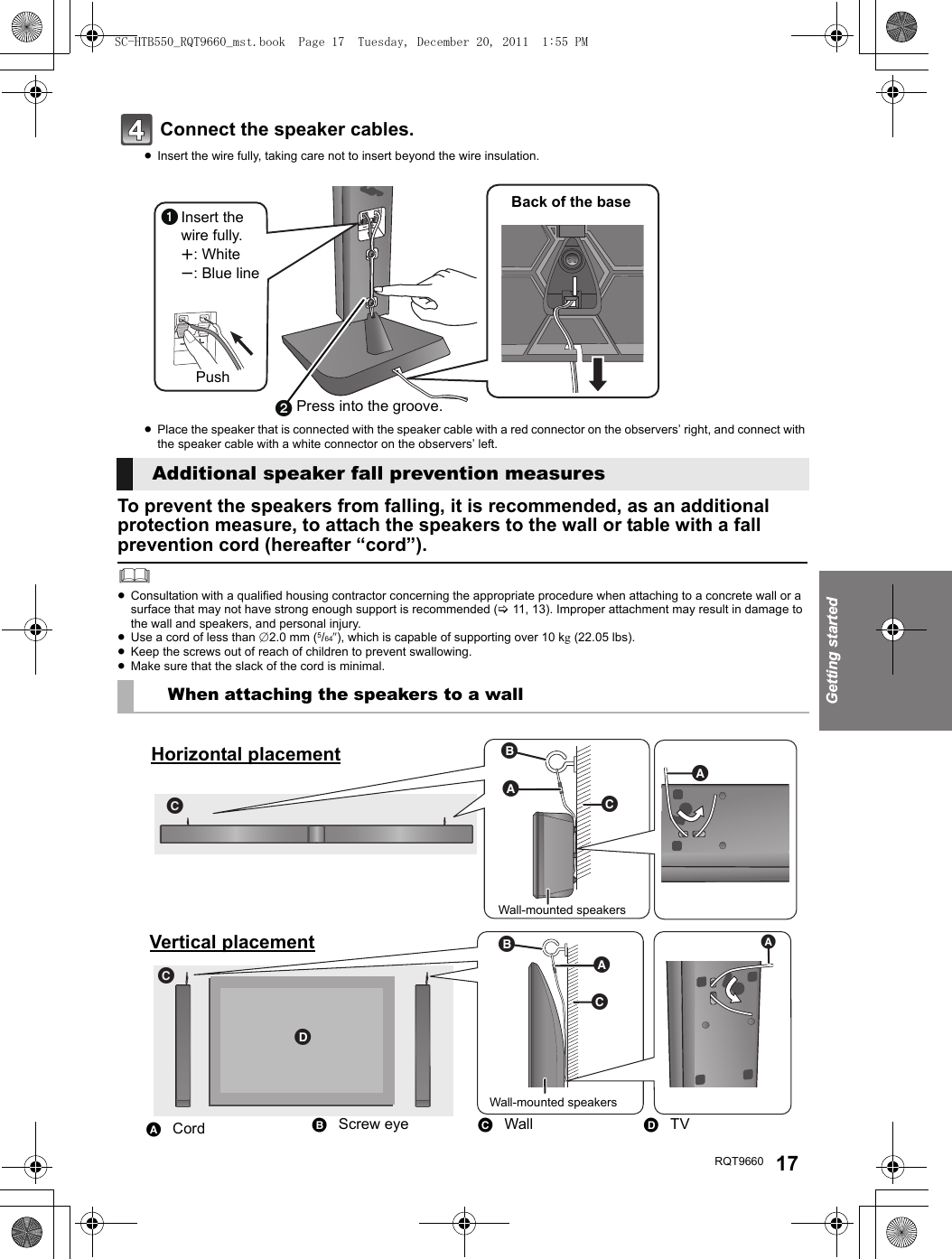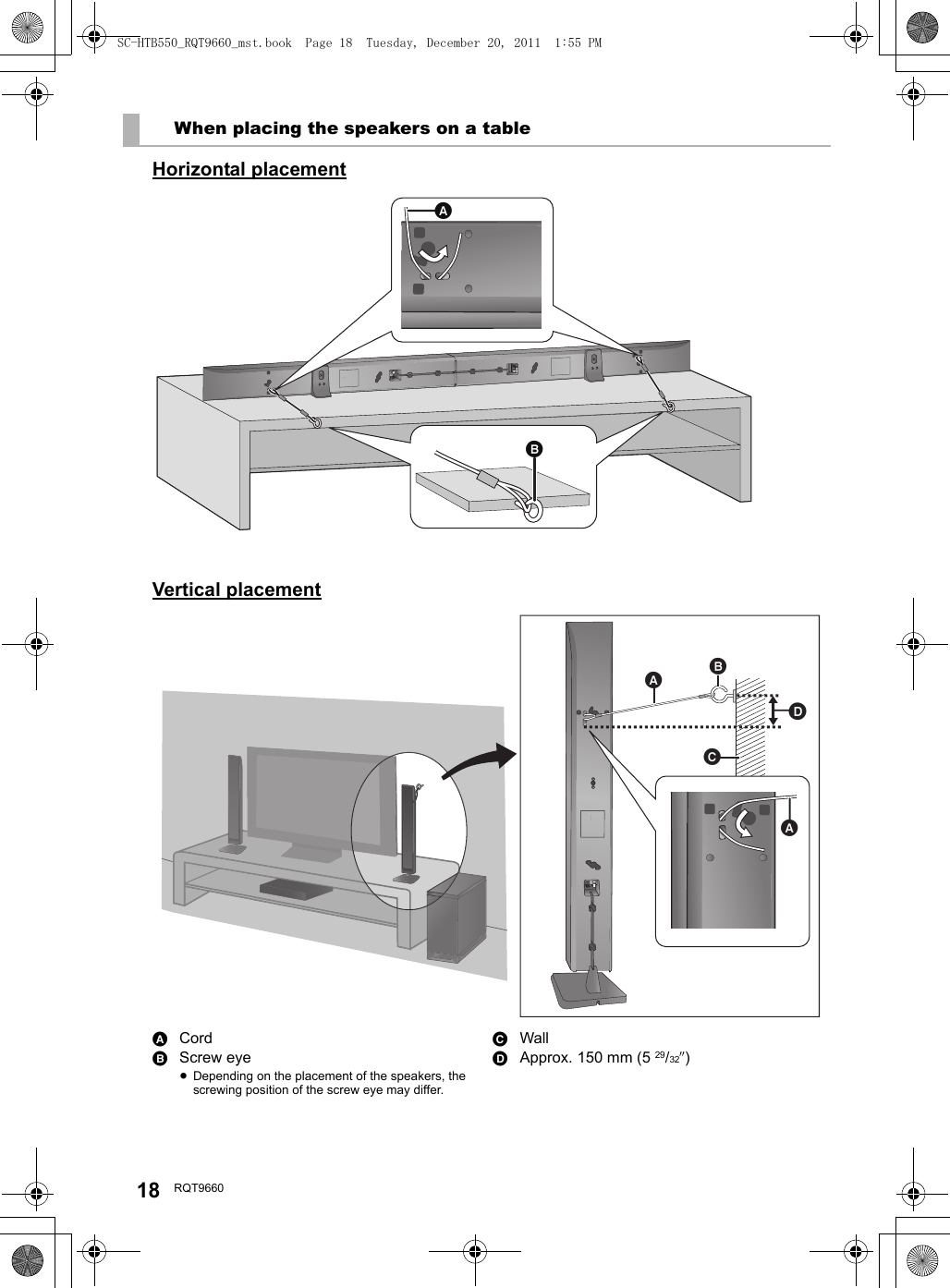Panasonic of North America 11AT1201 HOME THEATER AUDIO SYSTEM User Manual SU HTB550 Part 1
Panasonic Corporation of North America HOME THEATER AUDIO SYSTEM SU HTB550 Part 1
Contents
- 1. User Manual SU-HTB550 (Part 1)
- 2. User Manual SU-HTB550 (Part 2)
- 3. User Manual SU-HTB350
User Manual SU-HTB550 (Part 1)