Panasonic of North America 8D8E24A04 Vehicle Door Lock Transceiver User Manual
Panasonic Corporation of North America Vehicle Door Lock Transceiver Users Manual
User Manual
Dear Sirs:
Our product, CY-MH646 is a Keyless Access System of
a motor vehicle. CY-MH646 is provided for a vehicle
manufacture as original equipment (OE), and it will be
fitted to a motor vehicle before it is placed in the US
market. For this reason, we, Matsushita Electric Co.,
Ltd., do not publish a manual to this product, but a
formal thing is appended by the carrying vehicles maker.
Matsushita Electric Industrial Co., Ltd.
Panasonic Automotive Systems Company
EUE24A04
EUE24A04
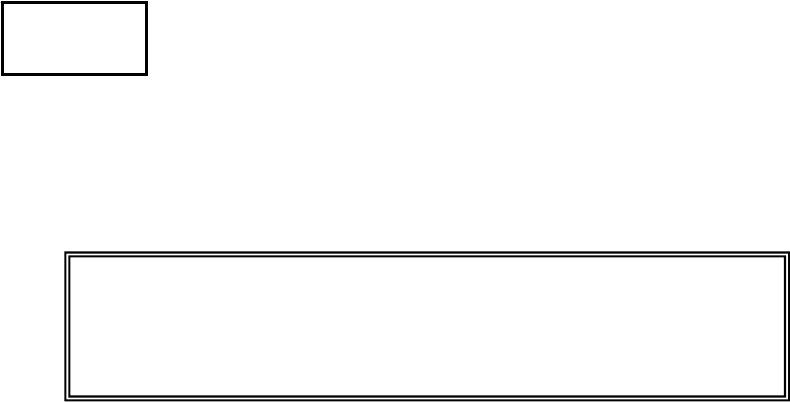
Draft
KEYLESS ACCESS SYSTEM
USER MANUA
L
Matsushita Electric Industrial Co., Ltd.
Panasonic Automotive Systems Company
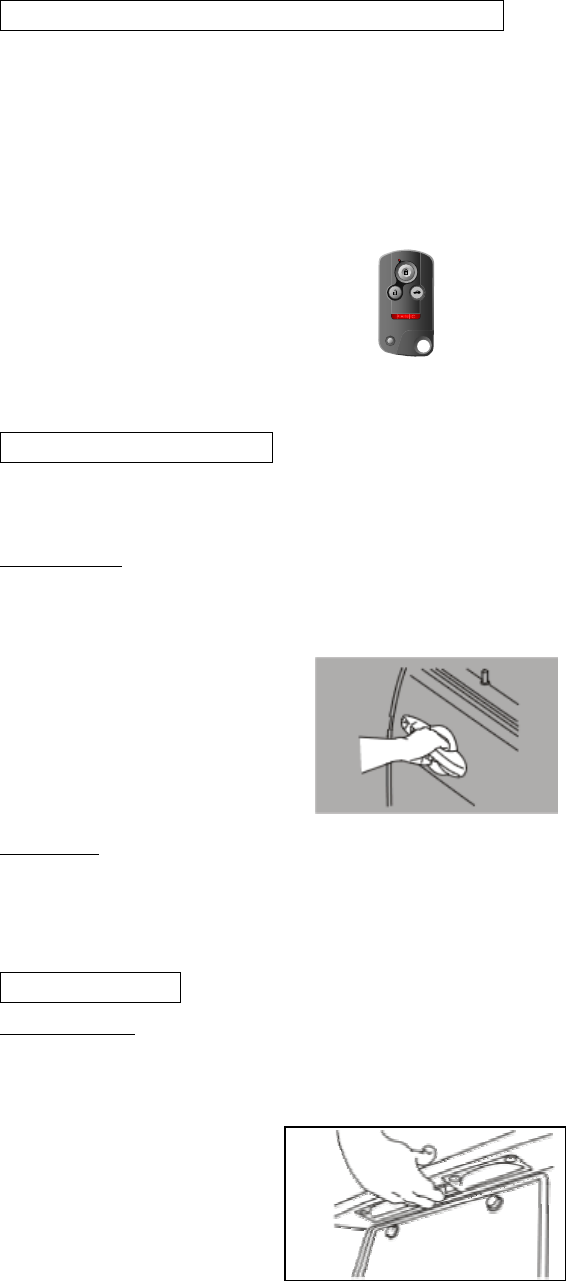
What is the KEYLESS ACCESS SYSTEM?
KEYLESS ACCESS SYSTEM is a system which can unlock doors (Driver’s door,
Assistant’s door), unlock the trunk, and start engine by only carrying a KEYLESS
REMOTE. It is not necessary for you to mind a Key.
Moreover, a transmitter for the Keyless Entry System is included in a KEYLESS
REMOTE. You can also unlock and lock all doors and the trunk by pressing a
KEYLESS REMOTE Button.
KEYLESS REMOTE
Door Unlock and Lock
You can unlock and lock doors from driver’s door handle and assistant’s door handle.
Door Unlock
All doors are unlocked, if a KEYLESS REMOTE is carried and a door handle is
grasped.
Door Lock
All doors and the trunk are locked, if a KEYLESS REMOTE is carried and a door
handle outside portion is touched,
Trunk Unlock
T unk Unlockr
The trunk opens, if a KEYLESS REMOTE is carried and the trunk open switch is
pulled.
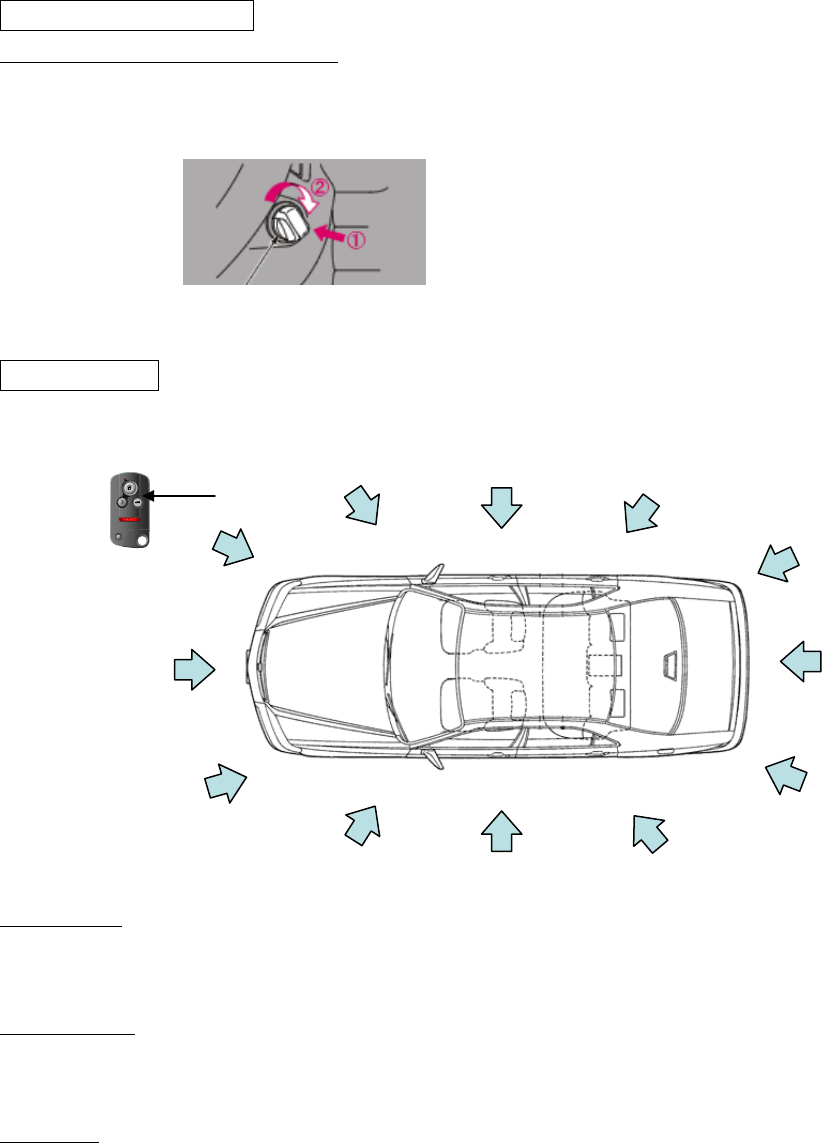
Engine Switch Knob
How to rotate Engine Switch Knob
Please push the Engine Switch Knob. At that time, ID authentication is carried out.
If the ID authentication succeeds, you can rotate the Engine Switch Knob.
Engine Switch Knob
Keyless Entry
You can unlock or lock all doors and the trunk by pressing the Button of a KEYLESS
REMOTE.
Button
KEYLESS REMOTE
(Transmitter included)
Door Unlock
Please press the Door Unlock Button of a KEYLESS REMOTE.
T unk Unlockr
Please press the Trunk Unlock Button of a KEYLESS REMOTE.
Door Lock
Please press the Lock Button of a KEYLESS REMOTE.
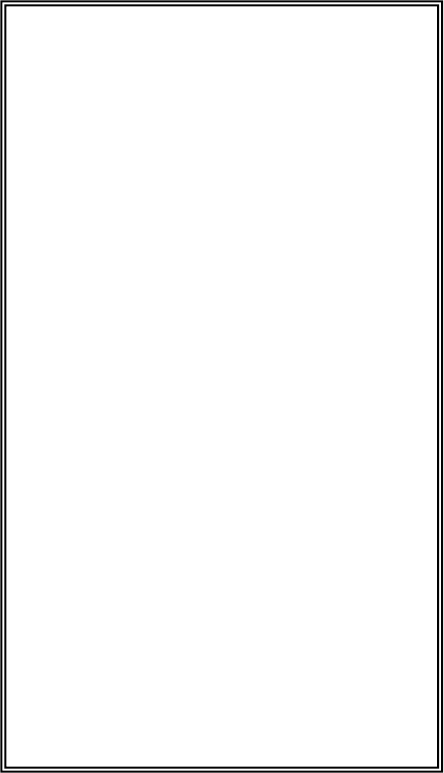
As required by the FCC;
This device complied with Part 15 of the
FCC rules, Operation is subject t the
following two conditions; (1)This device
may not cause harmful interference, and
(2) this device must accept any
interference received, including
interference that may cause undesired
operation.
o
r
Changes or modifications not expressly
app oved by the party responsible for
compliance could void the user’s authority
to ope ate the equipment. r
e
This device complies with Industry
Canada Standard RSS-210,
Operation is subject to the following two
conditions; (1) this device may not cause
interference, and (2) this device must
accept any interferenc that may cause