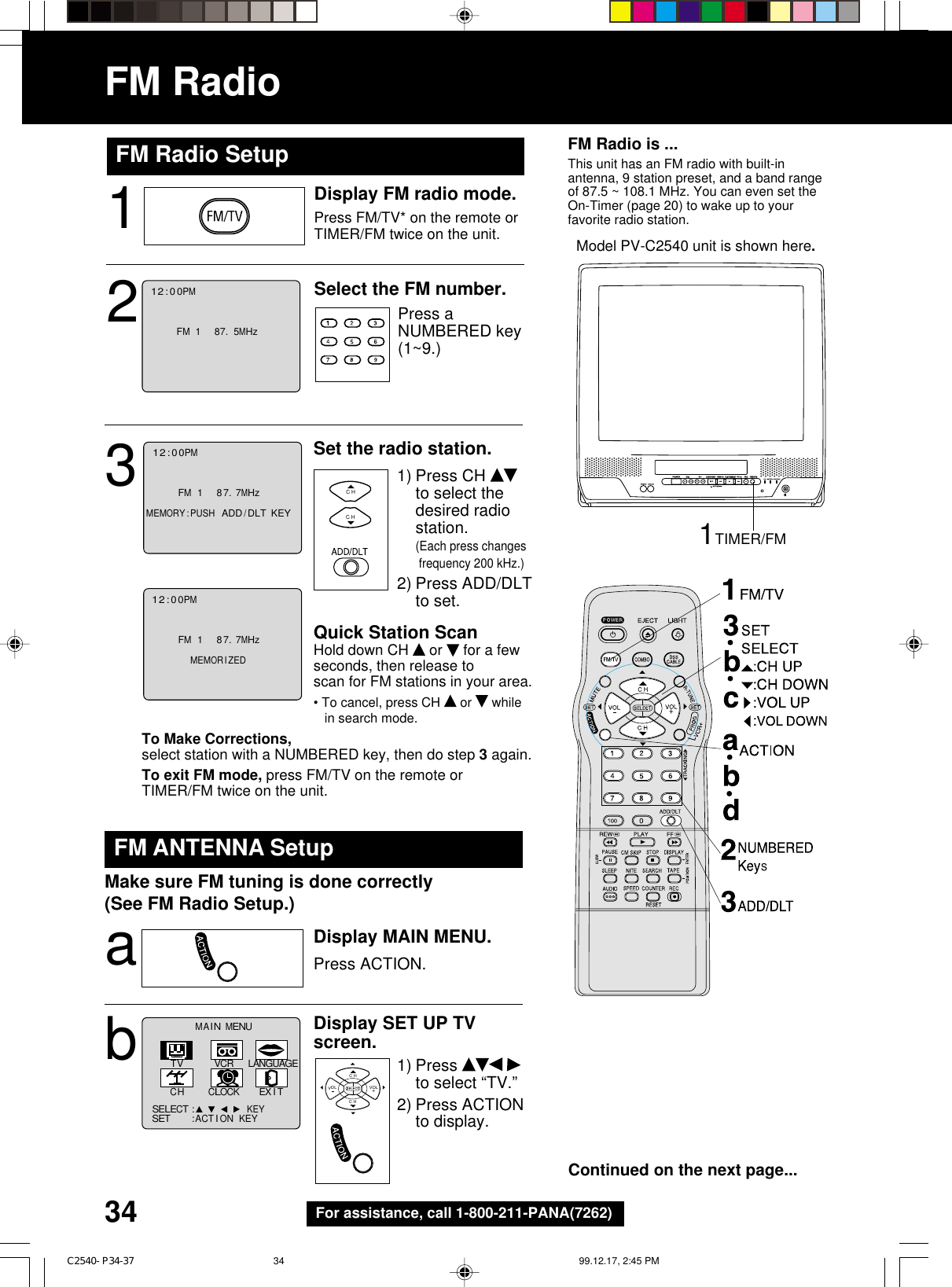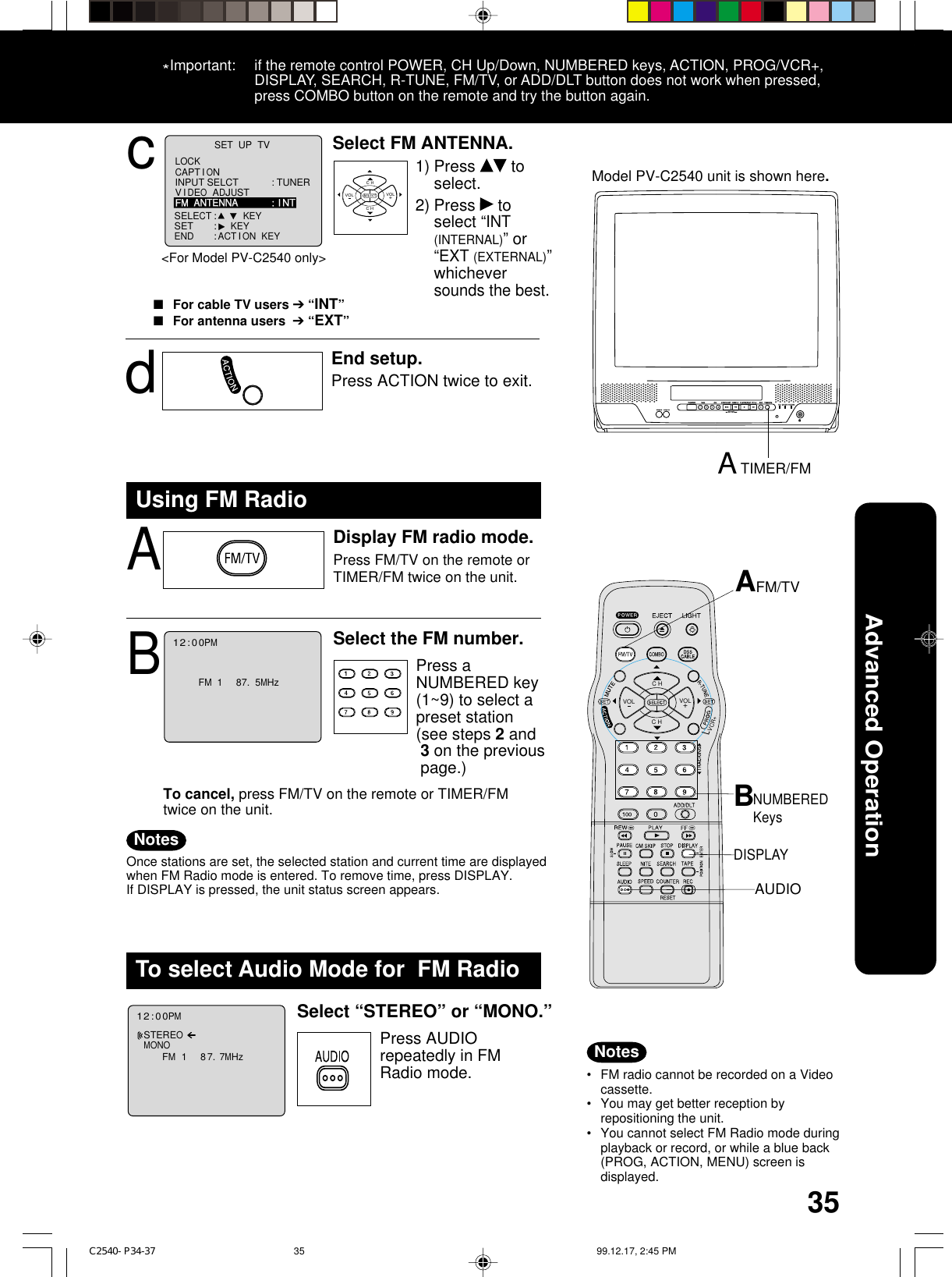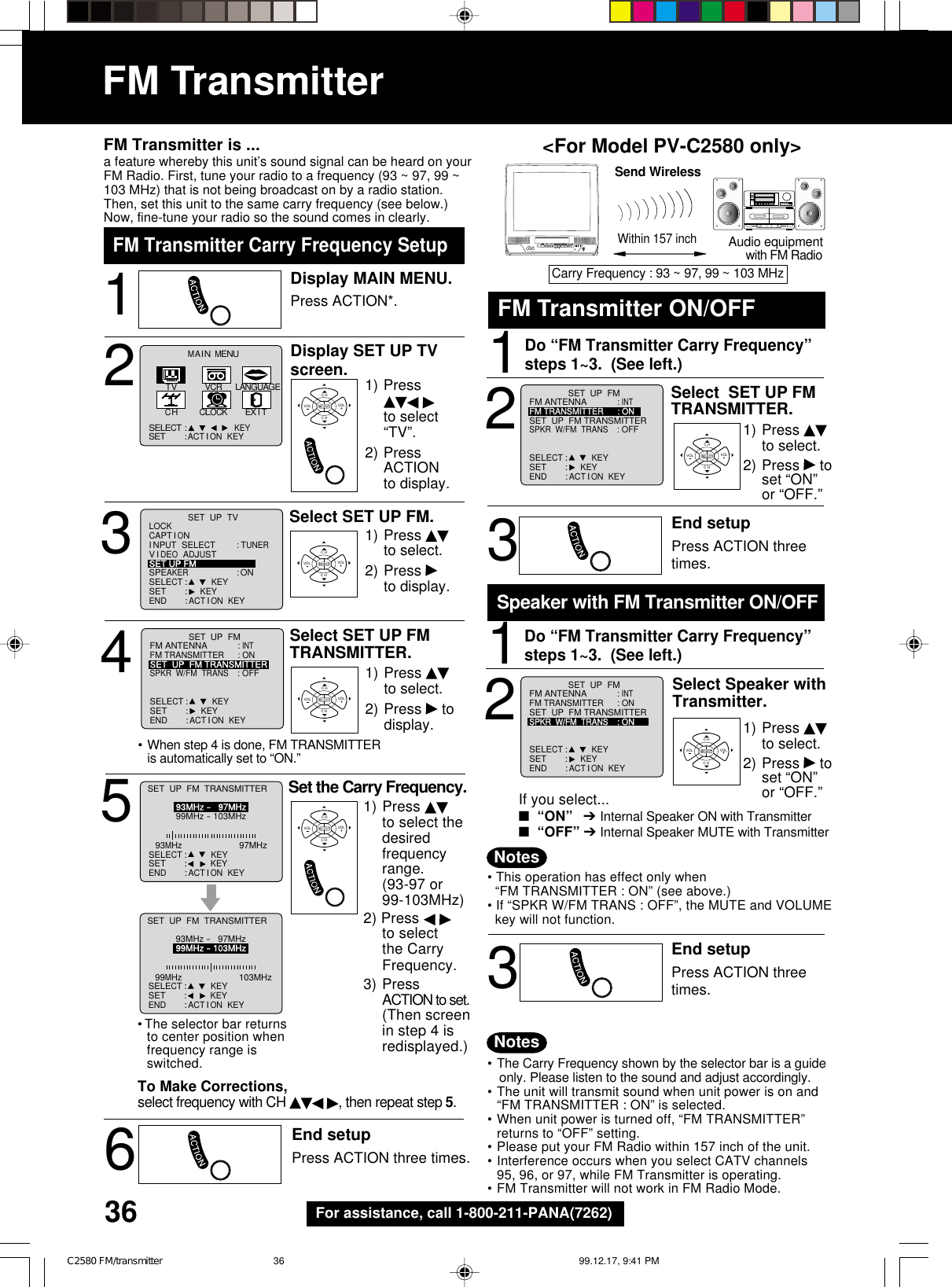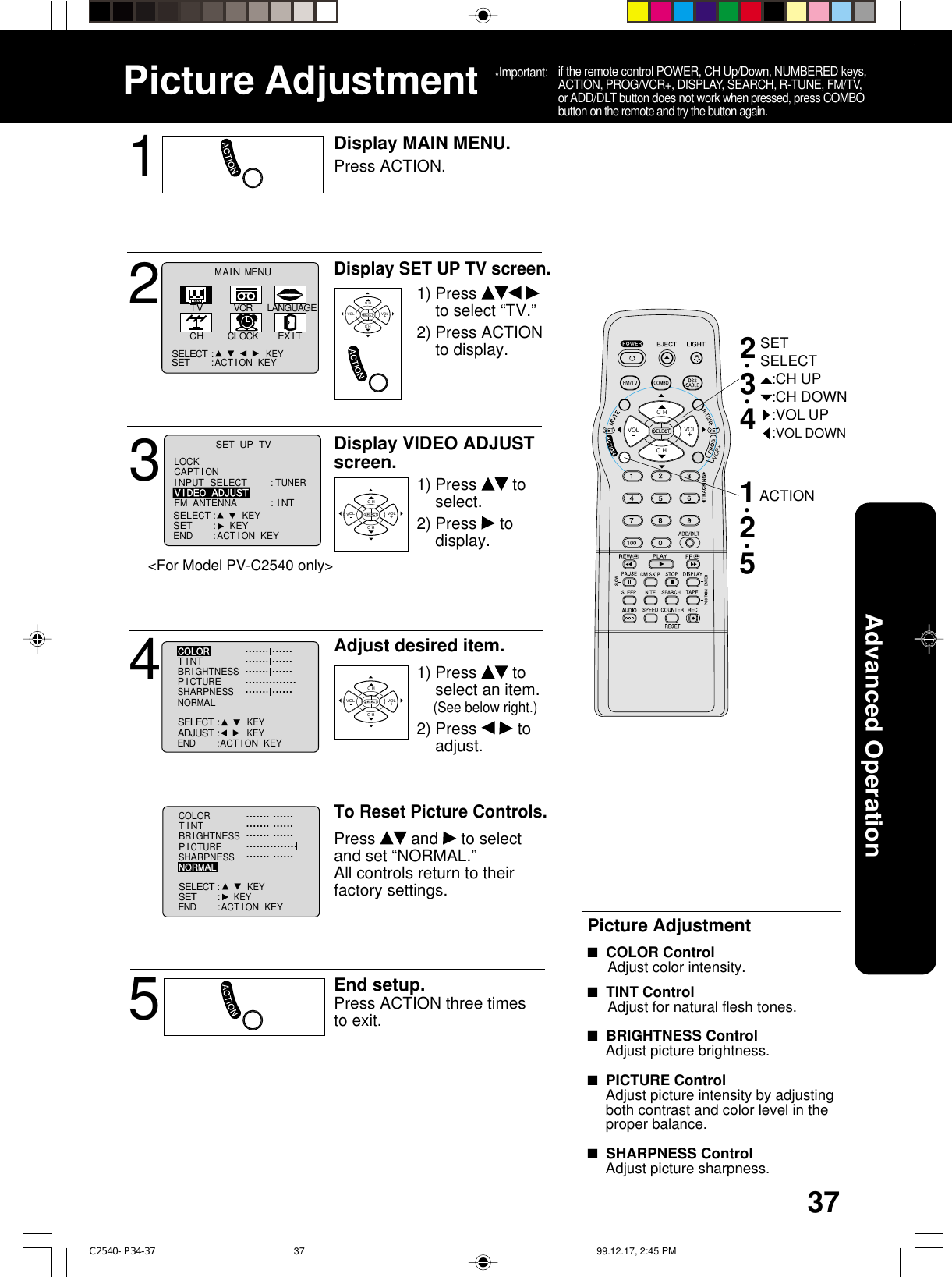Panasonic of North America 927131TX TV/VCR With 2 Ch FM Transmitter User Manual USer Manual PAges 34 to 37
Panasonic Corporation of North America TV/VCR With 2 Ch FM Transmitter USer Manual PAges 34 to 37
Contents
- 1. User Manual Cover Page
- 2. User Manual Pages 2 to 7
- 3. USer Manual PAges 34 to 37
USer Manual PAges 34 to 37