Panasonic of North America 96NBL-VP104W Network Camera User Manual Usermanual
Panasonic Corporation of North America Network Camera Usermanual
Usermanual
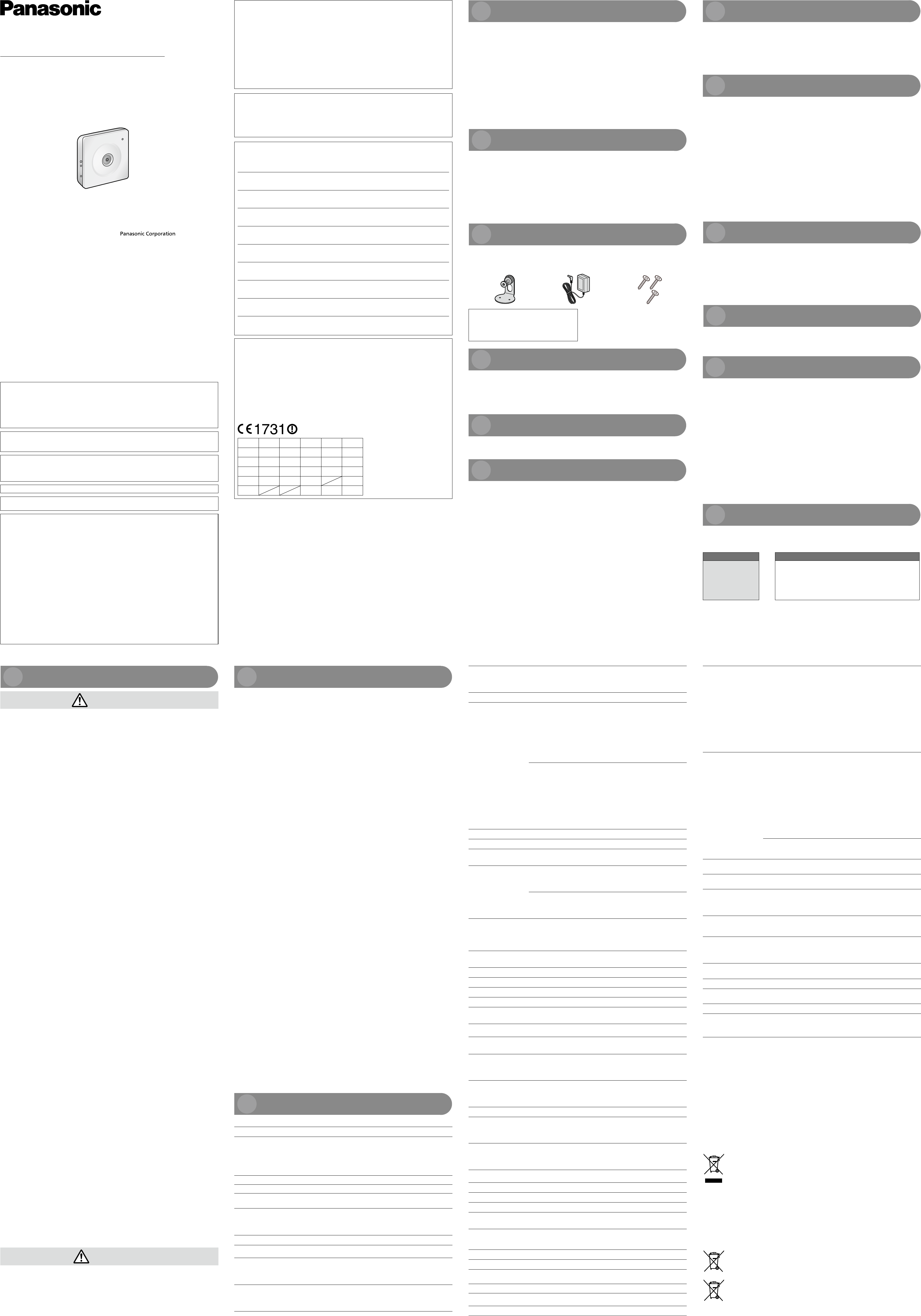
Precautions for use
Standard accessories
This system is designed to be used indoors. This product is not operable outdoors.
This product has no power switch.
When turning off the power, disconnect the power supply from AC adaptor.
To keep on using with stable performance
Do not use this camera in hot and humid conditions for a long time. Failure to observe this causes
component degradation resulting in life shortening of this product.
Do not expose this camera to direct heat sources such as a heater.
Do not touch the lens with your bare hands.
A dirty lens causes deterioration of picture quality.
Handle this camera with care.
Do not drop this camera, nor apply shock or vibration to this camera. Failure to observe this may
cause trouble.
About the PC monitor
Displaying the same image on a monitor for a long time may damage the monitor. It is recommend-
ed to use a screen-saver.
When an error is detected, this product will restart automatically.
This product will be inoperable for around 2 minutes after the restart just as when the power is
turned on.
Product disposal/transfer
Data saved on this product or a storage device used with this product may lead to personal
information leakage. When it is necessary to dispose or give this product to someone, even when
for repair, make sure that there is no data on this product.
Cleaning this product body
Be sure to turn off the power before cleaning. Failure to observe this may cause injury. Do not use
strong abrasive detergent when cleaning this product. Otherwise, it may cause discoloration.
Transmission interval
Image transmission interval may become slow depending on the network environment,
PC performance, shooting subject, access number, etc.
About the CMOS image sensor
When continuously shooting a bright light source such as a spotlight, the color filter of the CMOS
image sensor may have deteriorated and it may cause discoloration. Even when changing the fixed
shooting direction after continuously shooting a spotlight for a certain period, the discoloration may
remain.
AVC Patent Portfolio License
THIS PRODUCT IS LICENSED UNDER THE AVC PATENT PORTFOLIO LICENSE FOR THE
PERSONAL USE OF A CONSUMER OR OTHER USES IN WHICH IT DOES NOT RECEIVE
REMUNERATION TO
(i) ENCODE VIDEO IN COMPLIANCE WITH THE AVC STANDARD (“AVC VIDEO”) AND/OR
(ii)
DECODE AVC VIDEO THAT WAS ENCODED BY A CONSUMER ENGAGED IN A PERSONAL
ACTIVITY AND/OR WAS OBTAINED FROM A VIDEO PROVIDER LICENSED TO PROVIDE AVC
VIDEO. NO LICENSE IS GRANTED OR SHALL BE IMPLIED FOR ANY OTHER USE. ADDITIONAL
INFORMATION MAY BE OBTAINED FROM MPEG LA, L.L.C.
SEE HTTP://WWW.MPEGLA.COM
Flickering
Due to the influence of lighting, flickering may sometimes happen. Select “Indoor scene(50 Hz)” or
“Indoor scene(60 Hz)” in accordance with the power supply frequency in your locality. Refer to the
Operating Instructions (included in the CD-ROM) for further information about the setting.
Under extremely strong lighting, flickering may happen even when “Indoor scene” is selected for
“Light control mode”. When the brightness (illuminance) level on the screen is set to a relatively low
level with the [Brightness] buttons, flickering may frequently happen. In such cases, either of the fol-
lowing can reduce flickering.
Moderate the illumination intensities of objects by changing the camera direction.
Set the brightness (illuminance) level on the screen to a brighter level with the [Brightness] but-
tons.
White-out on images caused by the effect of light control mode
When “Indoor scene” is selected for “Light control mode”, the tone of the brighter parts on the
screen may be deteriorated than the case when “ELC” is selected.
Color blurring on detailed drawing patterns
When there are detailed drawing patterns on images, color blurring may happen over these parts.
Flexible Stand (1 pc.) AC Adaptor (1 pc.) Screw (3 pcs.)
(incl. 1 spare)
Installation Guide (this document) ........ (1 pc.)
Configure the settings of the camera (leaflet)
... (1 pc.)
Warranty card (P model) ....................... (1 pc.)
CD-ROM*1 ............................................ (1 pc.)
*1 The CD-ROM contains the operating
instructions and different kinds of tool soft-
ware programs.
Installation Guide
Network Camera
Model No. BL-VP100 Series
Cs0312-0 PGQX1158ZA
Printed in China
Main functions
● H.264 and JPEG triple encoding
A total of 3 outputs, comprising of 2 H.264 outputs and 1 JPEG output, can be provided.
● Adaptive darkness correction mode
Corrects the blacked-out parts of dark areas of objects that have different illumination intensities.
●
Wireless LAN function (IEEE802.11 n/g/b) (BL-VP104W/BL-VP104WE/BL-VP104WU)
It is possible to monitor camera images and configure camera settings over a wireless network.
● WPS (Wi-Fi Protected Setup) function (BL-VP104W/BL-VP104WE/BL-VP104WU)
WPS enables the camera to automatically obtain the connection configuration information and the
security configuration information of the wireless router. WPS can be configured by pressing the
WIRELESS button (WPS button) (PBC method) or entering an 8 digit pin code (Pin code method)
.
Confirm the following items are included in the camera’s packaging.
Scanning area: VP104W/VP104WE/VP104WU/VP104/VP104E/VP104U:
3.89 mm (H) x 2.43 mm (V) {5/32 inches (H) x 3/32 inches (V)}
VP101/VP101E/VP101U:
2.69 mm (H) x 2.02 mm (V) {1/8 inches (H) x 1/16 inches (V)}
Scanning system: Progressive
Minimum illumination: VP104W/VP104WE/VP104WU/VP104/VP104E/VP104U:
Color: 0.9 lx {0.09 footcandle} (F2.8, Auto slow shutter: Off (1/30 s),
Gain: On (High))
0.06 lx {0.006 footcandle} (F2.8, Auto slow shutter:
max. 16/30 s, Gain: On (High))*
BW: 0.6 lx {0.06 footcandle} (F2.8, Auto slow shutter: Off (1/30 s),
Gain: On (High))
0.04 lx {0.004 footcandle} (F2.8, Auto slow shutter:
max. 16/30 s, Gain: On (High))*
VP101/VP101E/VP101U:
Color: 0.9 lx {0.09 footcandle} (F2.8, Auto slow shutter: Off (1/30 s),
Gain: On (High))
0.11 lx {0.011 footcandle} (F2.8, Auto slow shutter:
max. 8/30 s, Gain: On (High))*
BW: 0.6 lx {0.06 footcandle} (F2.8, Auto slow shutter: Off (1/30 s),
Gain: On (High))
0.08 lx {0.008 footcandle} (F2.8, Auto slow shutter:
max. 8/30 s, Gain: On (High))*
* Converted value
Gain (AGC): On(Low)/ On(Mid)/ On(High)/ Off
Adaptive black stretch: On/Off
Light control mode
setting:
Indoor scene (50 Hz/ 60 Hz)/ ELC
ELC
(Maximum exposure time):
VP104W/VP104WE/VP104WU/VP104/VP104E/VP104U:
ELC(1/30 s), ELC(3/100 s), ELC(3/120 s), ELC(2/100 s), ELC(2/120 s),
ELC(1/100 s), ELC(1/120 s), ELC(1/250 s), ELC(1/500 s),
ELC(1/1000 s), ELC(1/2000 s), ELC(1/4000 s), ELC(1/10000 s)
VP101/VP101E/VP101U:
ELC(1/30 s), ELC(3/100 s), ELC(3/120 s), ELC(2/100 s), ELC(2/120 s),
ELC(1/100 s), ELC(1/120 s), ELC(1/250 s), ELC(1/500 s),
ELC(1/1000 s), ELC(1/2000 s), ELC(1/4000 s), ELC(1/8000 s)
Auto slow shutter: VP104W/VP104WE/VP104WU/VP104/VP104E/VP104U:
Off (1/30 s), Max. 2/30 s, Max. 4/30 s, Max. 6/30 s, Max. 10/30 s,
Max. 16/30 s
VP101/VP101E/VP101U:
Off (1/30 s), Max. 2/30 s, Max. 3/30 s, Max. 4/30 s, Max. 8/30 s
Simple black & white
mode:
Off/Auto
White balance: ATW1/ ATW2/ AWC
Digital noise reduction: High/Low
Privacy zone: On/Off (up to 2 zones available)
Camera title on screen: Up to 20 characters (alphanumeric characters, marks), On/Off
Video motion detection
(VMD alarm):
On/Off (4 areas available)
● Lens
Zoom ratio: VP104W/VP104WE/VP104WU/VP104/VP104E/VP104U:
Extra zoom: 1.5x (at VGA resolution)
Digital (electronic) zoom: VP104W/VP104WE/VP104WU/VP104/VP104E/VP104U:
8x (at VGA resolution)
VP101/VP101E/VP101U:
4x
Focal length: VP104W/VP104WE/VP104WU/VP104/VP104E/VP104U:
3.6 mm
VP101/VP101E/VP101U:
2.7 mm
Maximum aperture ratio:
1 : 2.8
Focus range: VP104W/VP104WE/VP104WU/VP104/VP104E/VP104U:
∞ ~ 0.4 m
VP101/VP101E/VP101U:
∞ ~ 0.5 m
Angular field of view: VP104W/VP104WE/VP104WU/VP104/VP104E/VP104U:
Horizontal: 57°, Vertical: 34°
VP101/VP101E/VP101U:
Horizontal: 53°, Vertical: 40.5°
● Wireless (BL-VP104W/BL-VP104WE/BL-VP104WU)
Antenna: 1x1 (Diversity)
Transmission method: SISO (Single Input/ Single Output) -OFDM, OFDM, DSSS
Communication standard:
IEEE802.11n/b/g
Frequency range
(center frequency)/Channel:
VP104W: 2.412 GHz - 2.462 GHz (1 - 11ch)
VP104WE/VP104WU: 2.412 GHz - 2.472 GHz (1 - 13ch)
Data transfer rate: *1 IEEE802.11n: 6.5 - 72.2 Mbps
IEEE802.11g: 6 - 54 Mbps
IEEE802.11b: 1 - 11 Mbps
Access method: Infrastructure mode
Authentication method: Open System
Security: *2 WPA/WPA2-PSK (TKIP/AES)
WEP (64 bit/128 bit)
WPS: PBC method (push button method), PIN method (PIN code method)
● Network
Network: 10BASE-T/100BASE-TX, RJ45 connector
Distributing, copying, disassembling, reverse compiling and reverse engineering of the software pro-
vided with this product are all expressly prohibited. In addition, exporting any software provided with
this product violating export laws is prohibited.
Copyright
As you will use this unit connected to a network, your attention is called to the following security risks.
A Leakage or theft of information through this unit
B Use of this unit for illegal operations by persons with malicious intent
C Interference with or stoppage of this unit by persons with malicious intent
It is your responsibility to take precautions such as those described below to protect yourself
against the above network security risks.
Use this unit in a network secured by a firewall, etc.
If this unit is connected to a network that includes PCs, make sure that the system is not infect-
ed by computer viruses or other malicious entities (using a regularly updated anti-virus program,
anti-spyware program, etc.).
Protect your network against unauthorized access by restricting users to those who log in with
an authorized user name and password.
Apply measures such as user authentication to protect your network against leakage or theft of
information, including image data, authentication information (user names and passwords), alarm
E-mail information, FTP server information and DDNS server information.
After the unit is accessed by the administrator, make sure to close the browser.
Change the administrator password periodically.
Do not install the camera in locations where the camera or the cables can be destroyed or dam-
aged by persons with malicious intent.
Network security
Resolution: VP104W/VP104WE/VP104WU/VP104/VP104E/VP104U:
Imaging mode: 4:3
H.264 SVGA (800x600)/ VGA (640x480)/ QVGA (320x240) max.30 fps
JPEG SVGA (800x600)/ VGA (640x480)/ QVGA (320x240) max.30 fps
Imaging mode: 16:9
H.264 1280x720/ 640x360/ 320x180 max.30 fps
JPEG 1280x720/ 640x360/ 320x180 max.30 fps
VP101/VP101E/VP101U:
Aspect ratio: 4:3
H.264
VGA (640x480)/ QVGA (320x240) max.30 fps
JPEG VGA (640x480)/ QVGA (320x240) max.30 fps
Aspect ratio: 16:9
H.264 640x360/ 320x180 max.30 fps
JPEG 640x360/ 320x180 max.30 fps
Image compression
method: *3
H.264 Image quality: Low/ Normal/ Fine
Transmission type: Unicast/Multicast
Bit rate:
Constant bit rate/ Best effort:
VP104W/VP104WE/VP104WU/VP104/VP104E/VP104U:
64 kbps/ 128 kbps/ 256 kbps/ 384 kbps/ 512 kbps/
768 kbps/ 1024 kbps/ 1536 kbps/ 2048 kbps/ 3072 kbps/
4096 kbps/ 8192 kbps
VP101/VP101E/VP101U:
64 kbps/ 128 kbps/ 256 kbps/ 384 kbps/ 512 kbps/
768 kbps/ 1024 kbps/ 1536 kbps/ 2048 kbps/ 3072 kbps/
4096 kbps
Frame rate:
1 fps/ 3 fps/ 5 fps/ 7.5 fps/ 10 fps/ 12 fps/ 15 fps/ 20 fps/ 30 fps
JPEG Image quality: 0 SUPER FINE/ 1 FINE/ 2/ 3/ 4/ 5 NORMAL/
6/ 7/ 8/ 9 LOW (10 steps: 0-9)
Transmission type: PULL/PUSH
Transmission interval: 0.1 fps - 30 fps (JPEG frame rate will be restricted when displaying
both JPEG and H.264/ images.)
Bandwidth control: Unlimited/ 64 kbps/ 128 kbps/ 256 kbps/ 384 kbps/ 512 kbps/
768 kbps/ 1024 kbps/ 2048 kbps/ 4096 kbps/ 8192 kbps
Protocol: IPv6: TCP/IP, UDP/IP, HTTP, HTTPS, RTP, FTP, SMTP, DNS, NTP,
SNMP, DHCPv6, MLD, ICMP, ARP
IPv4:
TCP/IP, UDP/IP, HTTP, HTTPS, RTSP, RTP, RTP/RTCP, FTP, SMTP,
DHCP, DNS, DDNS, NTP, SNMP, UPnP, IGMP, ICMP, ARP
OS: *4 *5 Microsoft® Windows® 7
Microsoft® Windows Vista®
Microsoft® Windows® XP SP3
Browser: Windows® Internet Explorer® 9.0 (32-bit)
Windows® Internet Explorer® 8.0 (32-bit)
Windows® Internet Explorer® 7.0 (32-bit)
Microsoft® Internet Explorer® 6.0 SP3
Maximum concurrent
access number:
14 (Depends on network conditions)
FTP client: Alarm image transmission, FTP periodic transmission
Multi-screen: Up to 16 camera images can be displayed simultaneously on a multi-
screen. (Including the camera itself)
Cellular phone compatibility:
JPEG image
Mobile terminal
compatibility
(As of January, 2012): *6
iPad, iPhone, iPod touch (iOS 4.2.1 or later)
AndroidTM mobile terminals
*1
The actual line speed may be different depending on the network environment and the wireless devices connected
.
*2 Depending on the wireless router (wireless access point) used, connections may not possible
between the camera and the wireless router.
When connecting with 802.11n, select WPA-PSK (AES) or WPA2-PSK (AES) for security.
*3 Transmission for 2 streams can be individually set in the same compression method.
*4 For further information about PC system requirements and precautions for when using Microsoft
Windows 7, Microsoft Windows Vista, or Windows Internet Explorer, click “Manual” - “Open” from
the supplied CD-ROM and refer to “Notes on Windows® / Internet Explorer® versions”.
*5 When using IPv6 for communication, use Microsoft Windows 7 or Microsoft Windows Vista.
*6 For further information about compatible devices, refer to our website
(http://panasonic.net/pss/security/support/info.html).
● Optional accessories
User License Accessory (For H.264) BB-HCA8A (P model)
BB-HCA8CE (E model, U model)
Before asking for repairs, check the symptoms with the following table.
Contact your dealer if a problem cannot be solved even after checking and trying the solution in the
table or a problem is not described below.
Symptom Cause/solution
Power is not turned on. u
Is the 6.5 V DC power cable plug (accessory) firmly inserted into
the 6.5 V DC power terminals of the camera?
Confirm the power plug is firmly inserted.
Be sure to use the power cord plug provided with this prod-
uct.
Troubleshooting
Important safety instructions
1) Read these instructions.
2) Keep these instructions.
3) Heed all warnings.
4) Follow all instructions.
5) Do not use this apparatus near water.
6) Clean only with dry cloth.
7) Do not install near any heat sources such as radiators, heat registers, stoves, or other appara-
tus (including amplifiers) that produce heat.
8) Protect the power cord from being walked on or pinched particularly at plugs, convenience
receptacles, and the point where they exit from the apparatus.
9) Only use attachments/accessories specified by the manufacturer.
10) Unplug this apparatus during lightning storms or when unused for long periods of time.
11) Refer all servicing to qualified service personnel. Servicing is required when the apparatus has
been damaged in any way, such as power-supply cord or plug is damaged, liquid has been
spilled or objects have fallen into the apparatus, the apparatus has been exposed to rain or
moisture, does not operate normally, or has been dropped.
Limitation of liability
THIS PUBLICATION IS PROVIDED “AS IS” WITHOUT WARRANTY OF ANY KIND, EITHER
EXPRESS OR IMPLIED, INCLUDING BUT NOT LIMITED TO, THE IMPLIED WARRANTIES OF
MERCHANTABILITY, FITNESS FOR ANY PARTICULAR PURPOSE, OR NON-INFRINGEMENT OF
THE THIRD PARTY’S RIGHT.
THIS PUBLICATION COULD INCLUDE TECHNICAL INACCURACIES OR TYPOGRAPHICAL
ERRORS. CHANGES ARE ADDED TO THE INFORMATION HEREIN, AT ANY TIME, FOR THE
IMPROVEMENTS OF THIS PUBLICATION AND/OR THE CORRESPONDING PRODUCT (S).
Disclaimer of warranty
IN NO EVENT SHALL Panasonic System Networks Co., Ltd. BE LIABLE TO ANY PARTY OR ANY
PERSON, EXCEPT FOR REPLACEMENT OR REASONABLE MAINTENANCE OF THE PRODUCT,
FOR THE CASES, INCLUDING BUT NOT LIMITED TO BELOW:
(1) ANY DAMAGE AND LOSS, INCLUDING WITHOUT LIMITATION, DIRECT OR INDIRECT, SPECIAL,
CONSEQUENTIAL OR EXEMPLARY, ARISING OUT OF OR RELATING TO THE PRODUCT;
(2) PERSONAL INJURY OR ANY DAMAGE CAUSED BY INAPPROPRIATE USE OR NEGLIGENT
OPERATION OF THE USER;
(3) ALL MALFUNCTIONS OR TROUBLES FROM UNAUTHORIZED DISASSEMBLE, REPAIR OR
MODIFICATION OF THE PRODUCT BY THE USER, REGARDLESS OF THE CAUSE OF THE
MALFUNCTION OR TROUBLE;
(4) INCONVENIENCE OR ANY LOSS ARISING WHEN IMAGES ARE NOT DISPLAYED, DUE TO
ANY REASON OR CAUSE INCLUDING ANY FAILURE OR PROBLEM OF THE PRODUCT;
(5) ANY PROBLEM, CONSEQUENTIAL INCONVENIENCE, OR LOSS OR DAMAGE, ARISING
OUT OF THE SYSTEM COMBINED BY THE DEVICES OF THIRD PARTY;
(6) ANY CLAIM OR ACTION FOR DAMAGES, BROUGHT BY ANY PERSON OR ORGANIZATION
BEING A PHOTOGENIC SUBJECT, DUE TO VIOLATION OF PRIVACY WITH THE RESULT OF
THAT SURVEILLANCE-CAMERA’S PICTURE, INCLUDING SAVED DATA, FOR SOME
REASON, BECOMES PUBLIC OR IS USED FOR ANY PURPOSE;
(7) LOSS OF REGISTERED DATA CAUSED BY ANY FAILURE.
For U.S. and Canada:
Panasonic System Communications
Company of North America,
Unit of Panasonic Corporation of North America
www.panasonic.com/business/
For customer support, call 1.800.528.6747
Three Panasonic Way, Secaucus, New Jersey 07094 U.S.A.
Panasonic Canada Inc.
5770 Ambler Drive, Mississauga, Ontario, L4W 2T3 Canada
(905)624-5010
www.panasonic.ca
© Panasonic System Networks Co., Ltd. 2012
For Europe and other countries:
http://panasonic.net
Importer’s name and address to follow EU rules:
Panasonic Testing Centre
Panasonic Marketing Europe GmbH
Winsbergring 15, 22525 Hamburg F.R.Germany
Information for Users on Collection and Disposal of Old Equipment and used Batteries
These symbols on the products, packaging, and/or accompanying documents mean
that used electrical and electronic products and batteries should not be mixed with
general household waste.
For proper treatment, recovery and recycling of old products and used batteries,
please take them to applicable collection points, in accordance with your national leg-
islation and the Directives 2002/96/EC and 2006/66/EC.
By disposing of these products and batteries correctly, you will help to save valuable
resources and prevent any potential negative effects on human health and the envi-
ronment which could otherwise arise from inappropriate waste handling.
For more information about collection and recycling of old products and batteries,
please contact your local municipality, your waste disposal service or the point of sale
where you purchased the items.
Penalties may be applicable for incorrect disposal of this waste, in accordance with
national legislation.
For business users in the European Union
If you wish to discard electrical and electronic equipment, please contact your dealer
or supplier for further information.
Cd
[Information on Disposal in other Countries outside the European Union]
These symbols are only valid in the European Union. If you wish to discard these items,
please contact your local authorities or dealer and ask for the correct method of disposal
.
Note for the battery symbol (bottom two symbol examples):
This symbol might be used in combination with a chemical symbol. In this case it
complies with the requirement set by the Directive for the chemical involved.
For BL-VP104W/BL-VP104WE/BL-VP104WU
Operating near 2.4 GHz electrical appliances may cause interference. Move away from the
electrical appliances.
- This equipment must be installed and operated in accordance with provided instructions and
a minimum 20 cm {8 inches} spacing must be provided between antenna and all person’s
body (excluding extremities of hands, wrist and feet) during wireless modes of operation.
- This transmitter must not be co-located or operated in conjunction with any other antenna or
transmitter.
MEDICAL:
Consult the manufacturer of any personal medical devices, such as pacemakers, to determine if
they are adequately shielded from external RF (radio frequency) energy. (The unit operates in the
frequency range of 2.412 GHz - 2.462 GHz (BL-VP104W), 2.412 GHz to 2.472 GHz
(BL-VP104WE/BL-VP104WU).) Do not use the unit in health care facilities if any regulations
posted in the area instruct you not to do so. Hospitals or health care facilities may be using
equipment that could be sensitive to external RF (radio frequency) energy.
For U.S.A
The model number and serial number of this product may be found on the surface of the unit.
You should note the model number and serial number of this unit in the space provided and
retain this book as a permanent record of your purchase to aid identification in the event of theft.
Model No. _________________________________
Serial No. __________________________________
For European Union (EU)
(BL-VP104E/BL-VP104U/BL-VP101E/BL-VP101U)
We declare under our sole responsibility that the product to which this declaration relates is in
conformity with the standards or other normative documents following the provisions of
Directives 2006/95/EC and 2004/108/EC.
Wir erklären in alleiniger Verantwortung, daß das Produkt, auf das sich diese Erklärung bezieht,
mit den folgenden Normen oder normativen Dokumenten übereinstimmt. Gemäß den
Bestimmungen der Richtlinie 2006/95/EC und 2004/108/EC.
Nous déclarons sous notre propre responsabilité que le produit auquel se réfère la présente
déclaration est conforme aux normes spécifiées ou à tout autre document normatif conformé-
ment aux dispositions des directives 2006/95/CE et 2004/108/CE.
Nosotros declaramos bajo nuestra única responsabilidad que el producto a que hace referencia
esta declaración está conforme con las normas u otros documentos normativos siguiendo las
estipulaciones de las directivas 2006/95/CE y 2004/108/CE.
Noi dichiariamo sotto nostra esclusiva responsabilità che il prodotto a cui si riferisce la presente
dichiarazione risulta conforme ai seguenti standard o altri documenti normativi conformi alle dis-
posizioni delle direttive 2006/95/CE e 2004/108/CE.
Wij verklaren als enige aansprakelijke, dat het product waarop deze verklaring betrekking heeft,
voldoet aan de volgende normen of andere normatieve documenten, overeenkomstig de bepal-
ingen van Richtlijnen 2006/95/EC en 2004/108/EC.
Vi erklærer os eneansvarlige for, at dette produkt, som denne deklaration omhandler, er i over-
ensstemmelse med standarder eller andre normative dokumenter i følge bestemmelserne i direk-
tivene 2006/95/EC og 2004/108/EC.
Vi deklarerar härmed vårt fulla ansvar för att den produkt till vilken denna deklaration hänvisar är i
överensstämmelse med de standarder eller andra normativa dokument som framställs i direktiv
nr 2006/95/EC och 2004/108/EC.
Ilmoitamme yksinomaisella vastuullamme, että tuote, jota tämä ilmoitus koskee, noudattaa
seuraavia standardeja tai muita ohjeellisia asiakirjoja, jotka noudattavat direktiivien 2006/95/EC ja
2004/108/EC säädöksiä.
Vi erklærer oss alene ansvarlige for at produktet som denne erklæringen gjelder for, er i overens-
stemmelse med følgende normer eller andre normgivende dokumenter som følger bestem-
melsene i direktivene 2006/95/EC og 2004/108/EC.
For European Union (EU) (BL-VP104WE/BL-VP104WU)
Panasonic System Networks Co., Ltd., declares that this equipment is in compliance with the
essential requirements and other relevant provisions of Radio & Telecommunications Terminal
Equipment (R&TTE) Directive 1999/5/EC.
Declarations of Conformity for the relevant Panasonic products described in this manual are
available for download by visiting:
http://www.doc.panasonic.de
Contact:
Panasonic Services Europe
a Division of Panasonic Marketing Europe GmbH
Panasonic Testing Centre
Winsbergring 15, 22525 Hamgurg, F.R. Germany
AT BE BG CY CZ DK
EE FI FR DE GR HU
IE IT LV LT LU MT
NL PL PT RO SK SI
ES SE GB IS LI NO
CH HR MK TR
● Basic
Power source: 6.5 V DC (Use only with Panasonic AC adapter)
Power consumption:
VP104W/VP104WE/VP104WU:
max 3.5W
VP104/VP104E/VP104U:
max 2.0W
VP101/VP101E/VP101U:
max 1.8W
Ambient operating temperature:
0 °C to +40 °C {32 °F to 104 °F}
Ambient operating humidity:
less than 90 % (No condensation)
Dimensions: 70 mm (W) x 70 mm (H) x 25.4 mm (D) {2-3/4 inches (W) x
2-3/4 inches (H) x 1 inch (D)} (excluding projection)
Mass: VP104W/VP104WE/VP104WU:
80 g {0.18 lbs}
VP104/VP104E/VP104U/VP101/VP101E/VP101U:
75 g {0.17 lbs}
Finish: Main body: ABS resin, white
● Camera
Image sensor: VP104W/VP104WE/VP104WU/VP104/VP104E/VP104U:
1/4 type CMOS image sensor
VP101/VP101E/VP101U:
1/5 type CMOS image sensor
Effective pixels: VP104W/VP104WE/VP104WU/VP104/VP104E/VP104U:
Approx. 1 megapixels
VP101/VP101E/VP101U:
Approx. 0.32 megapixels
(This illustration represents BL-VP104W.)
Option
System requirements for a PC
About the user manuals
You will need the following additional items to install and configure the camera.
[Locally procured]
a PC (used to view settings and images)
a router/ a wireless router (when using the wireless function)
a LAN cable (CAT-5 straight cable)
Refer to “Configure the settings of the camera” (leaflet) for information about the system require-
ments for a PC.
There are 3 sets of operating instructions for the BL-VP104W, BL-VP104, BL-VP101 (P model),
BL-VP104WE, BL-VP104E, BL-VP101E (E model), BL-VP104WU, BL-VP104U, BL-VP101U
(U model) as follows.
Installation Guide: Explains how to install and connect devices.
Configure the settings of the camera: Explains how to connect and configure the network.
Operating Instructions (included in the CD-ROM): Explains how to perform the settings and how
to operate this camera.
Adobe® Reader® is required to read these operating instructions on the provided CD-ROM.
When the Adobe Reader is not installed on the PC, download the latest Adobe Reader from the
Adobe web site and install it.
“BL-VP104W, BL-VP104, BL-VP101” or “VP104W, VP104, VP101” shown in the instructions and
illustrations used in these operating instructions indicates the BL-VP104W, BL-VP104WE,
BL-VP104WU, BL-VP104, BL-VP104E, BL-VP104U, BL-VP101, BL-VP101E, BL-VP101U.
The screens used in these operating instructions show the cases of P models.
Precautions
WARNING
CAUTION
Turn the power off when cleaning this product.
• Failure to observe this may cause injury.
Disconnect the AC cord when not using the unit for extended periods of time or
•
when performing maintenance.
Failure to observe this may cause an earth leakage or electric shock.
Refer installation work to the dealer.
• Installation work requires technique and experiences. Failure to observe this may cause fire,
electric shock, injury, or damage to the product.
Be sure to consult the dealer.•
Stop the operation immediately when something is wrong with this product.
• When smoke goes up from the product, the smell of smoke comes from the product, or the
exterior of the product has deteriorated, continued use will cause a fire or fall of the product
resulting in injury, or damage to the product.
Turn the power off immediately and contact qualified service personnel for service.•
Select an installation area that can support the total weight.
• Selecting an inappropriate installation surface may cause this product to fall down or topple
over, resulting in injury.
Installation work shall be started after sufficient reinforcement.•
Periodic inspections shall be conducted.
• Rust on the metal parts or screws may cause a fall of the product resulting in injury or accidents.
Consult the dealer for the inspections.•
Do not install this product in locations subject to vibration.
• Loosening of mounting screws or bolts may cause a fall of the product resulting in injury.
Make sure that the screws and bolts are tightened firmly.
Install this product in a location high enough to avoid people and objects from
•
bumping the product.
Failure to observe this may cause a drop resulting in injury or accidents.
Fully insert the AC cord plug into the power outlet.
• Do not use damaged plugs or unstable power outlets.
Failure to observe this may cause electric shock or heat generation resulting in a fire.
When disconnecting or connecting the AC adaptor, do not hold the metal parts
•
of the plug.
Failure to observe this may cause electric shock.
Periodically remove dust or other materials from the AC adaptor and its plug part.
•
Disconnect the AC adaptor and wipe the AC adaptor and its plug part with a dry cloth to
remove dust. A fire may be caused if dust or other materials accumulate on the plug part of the
AC adaptor and become moist from humidity.
Perform all electrical wiring in accordance with the relevant electrical
•
installation and wiring precautions and regulations.
Incorrect electrical wiring may cause fire or electrical shock.
Have all electrical wiring perform by a licensed electrician.
Do not attempt to disassemble or modify this product.
• Failure to observe this may cause fire or electric shock. Consult the dealer for the repair or
inspections.
Do not insert any foreign objects.
• This could permanently damage this product. Turn the power off immediately and contact
qualified service personnel for service.
Do not use this product in an inflammable atmosphere.
• Failure to observe this may cause an explosion resulting in injury.
Avoid installing this product in the locations where salt damage occurs or
•
corrosive gas is produced.
Otherwise, the mounting portions will deteriorate and accidents such as a fall of the product
may occur.
Use only a dedicated AC cord plug (polarized type).
• If other AC cord plugs are used, the voltage and positive/negative polarities may differ and this
may cause fire or electric shock.
Do not overload the power outlet or wiring above the specified levels.
• Overloading by having many connections on one power outlet may cause heat generation
resulting in a fire.
Do not damage the AC cord or AC cord plug.
• Do not damage, fabricate, twist, stretch, bundle, or forcibly bend the power cable or AC cord
plug. Do not place heavy objects on the power cable or AC cord plug. Keep the power cable
and AC cord plug away from heat sources. Using a damaged power cable or AC cord plug
may cause electric shock, short circuit, or fire. Consult the dealer for repair.
Do not damage internal wiring or plumbing when opening holes in ceiling or
•
walls for installation or wiring, fixing AC cords, extension cords, or LAN cables,
etc. or performing any other installations.
Failure to observe this may cause earth leakage, electric shock, or fire.
Do not use AC cords from other products.
• Failure to observe this may cause fire or electric shock.
Do not strike or give a strong shock to this product.
• Failure to observe this may cause fire or injury.
Do not rub the edges of metal parts with your hand.
• Failure to observe this may cause injury.
Do not touch this product or the connected cables during thunder (even in the
•
process of work).
Failure to observe this may cause electric shock.
Do not insert/remove the AC cord plug with wet hands.
• Failure to observe this may cause electric shock.
Unplug this unit from power supply if it emits smoke, an abnormal smell or
•
makes unusual noise, has been dropped or is damaged in any way.
These conditions can cause fire or electric shock. Stop using the unit and contact an autho-
rized service center.
Do not place containers or other objects that contain water or other liquids on
•
top of the unit.
Fire or electrical shock may be caused if water or other liquids enter inside the unit.
If water or other liquids enter inside the unit, immediately disconnect the AC cord and contact
an authorized service center.
Adobe, Acrobat Reader, and Reader are either registered trademarks or trademarks of Adobe
Systems Incorporated in the United States and/or other countries.
Microsoft, Windows, Windows Vista, Internet Explorer, ActiveX, and DirectX are either registered
trademarks or trademarks of Microsoft Corporation in the United States and/or other countries.
iPad, iPhone, and iPod touch are registered trademarks of Apple Inc., registered in the U.S. and
other countries.
Android is a trademark of Google Inc. Use of this trademark is subject to Google Permissions.
All other trademarks identified herein are the property of their respective owners.
Trademarks and registered trademarks
Specications
WARNING:
To prevent fire or electric shock hazard, do not expose this apparatus to rain or moisture.
To prevent injury, this apparatus must be securely attached to the floor/wall/ceiling in accor-
dance with the installation instructions.
The mains plug or an appliance coupler shall remain readily operable.
The apparatus should not be exposed to dripping or splashing and that no objects filled
with liquids, such as vases, should be placed on the apparatus.
For U.S.A
This product contains a CR Coin Cell Lithium Battery which contains Perchlorate Material - special
handling may apply. See
www.dtsc.ca.gov/hazardouswaste/perchlorate/
For U.S.: BL-VP104W
For U.S. and Canada: BL-VP104, BL-VP101
For Europe and other countries: BL-VP104WE, BL-VP104WU, BL-VP104E, BL-VP104U,
BL-VP101E, BL-VP101U
UL listed model No. BL-VP104W, BL-VP104, BL-VP101
For Canada
This Class B digital apparatus complies with Canadian ICES-003.
For U.S.A
NOTE: This equipment has been tested and found to comply with the limits for a Class B digital
device, pursuant to Part 15 of the FCC Rules. These limits are designed to provide reasonable pro-
tection against harmful interference in a residential installation. This equipment generates, uses and
can radiate radio frequency energy and, if not installed and used in accordance with the instruc-
tions, may cause harmful interference to radio communications. However, there is no guarantee that
interference will not occur in a particular installation.
If this equipment does cause harmful interference to radio or television reception, which can be
determined by turning the equipment off and on, the user is encouraged to try to correct the inter-
ference by one or more of the following measures:
- Reorient or relocate the receiving antenna.
- Increase the separation between the equipment and receiver.
-
Connect the equipment into an outlet on a circuit different from that to which the receiver is connected
.
- Consult the dealer or an experienced radio/TV technician for help.
This device complies with part 15 of the FCC Rules. Operation is subject to the following two conditions:
(1) This device may not cause harmful interference, and (2) this device must accept any interfer-
ence received, including interference that may cause undesired operation.
CAUTION:
Any changes or modifications not expressly approved by the party responsible for compliance
could void the user’s authority to operate the equipment.
Before attempting to connect or operate this product, please read these instructions
carefully and save this manual for future use.
The model number is abbreviated in some descriptions in this manual.
This manual covers the models: BL-VP100 Series (BL-VP104W, BL-VP104WE,
BL-VP104WU, BL-VP104, BL-VP104E, BL-VP104U, BL-VP101, BL-VP101E,
BL-VP101U).

3 Loosen the position lock of the flexible stand, and turn the mounting
screw to attach the camera.
4 Pass the cord of the AC adaptor (accessory) and LAN cable (locally
procured) through the hole of the flexible stand, and then connect
them to the camera while referring to "Connections".
1 Connect the LAN cable to the camera and the router.
When connecting the camera to a wireless LAN, refer to “When connecting the cam-
era using a wireless LAN”.
3 Connections
1 Check the installing place
2 Major operating controls
Determining the mounting position
Precautions for Installation
About the range of use for wireless communication
(BL-VP104W/BL-VP104WE/BL-VP104WU)
¢ Installing the camera on the wall
Make sure the flexible stand is firmly mounted on a beam of wood (25 mm
{31/32 inches} and greater) etc. When there is no beam, apply a board on
the other side of the wall to make sure the camera does not drop.
When mounting on a mortar or concrete surface
Prepare anchors for 4 mm {5/32 inches} diameter screws for mounting.
Mortar walls break easily when drilling. Be careful of pieces of mortar
which may become loose and fall.
1.
Place the flexible stand on the wall where you plan to mount the flexible
stand and mark the points where you are going to make holes.
2. Make holes with an electric drill. Insert anchors (locally procured)
into the holes and push them inside the holes with a hammer.
3. Mount the flexible stand using the screws.
Drill for concrete (in case of
tile, use a drill for tile)
Determining how to mount the camera
¢ Tripod Mount
It is also possible to mount the camera on a standard tripod stand (locally
procured).
Beam of wood
At least 25 mm {31/32 inches}
Panasonic assumes no responsibility for injuries or property damage resulting
from failures arising out of improper installation or operation inconsistent with
this documentation
.
This camera is designed to be used indoors.
This camera is not operable outdoors.
Do not expose this camera to direct sunlight for hours and do not install the product
near a heater or an air conditioner. Otherwise, it may cause deformation, discoloration
and malfunction. Keep this camera away from water and moisture.
Do not place this product in the following places:
Locations where it may get wet from rain or water splash
Locations where a chemical agent is used such as a swimming pool
Locations subject to humidity, dust, steam and oil smoke
Locations that have a specific environment that is subject to an inflammable atmosphere or solvents
Locations where a radiation, an X-ray, a strong radio wave or a strong magnetic field
is generated
Locations where corrosive gas is produced, Locations where it may be damaged by
briny air such as seashores
Locations where the temperature is not within the specified range (0 °C to +40 °C
{32 °F to +104 °F}).
Locations subject to vibrations (This product is not designed for on-vehicle use.)
Locations subject to condensation as the result of severe changes in temperature
Be sure to remove this product if it is not in use.
Before installation
When this camera is mounted on a wooden wall, use the wood screws (accessory).
Screws to be used for other materials are not provided. Prepare the screws according to
the material, structure, strength and other factors of the mounting area and the total
weight of objects to be mounted
.
Ensure that the mounting surface, anchor and screws are sufficiently strong.
Do not mount this product on a plaster board or a wooden section because they are
too weak. If this product is unavoidably mounted on such a section, the section shall
be sufficiently reinforced
.
Design and engineer the power supply system to turn on/off the power
of this product.
The product has no power switch. When installing the product, use a power supply
device equipped with the ON-OFF switch. Alternatively you can simply disconnect the
AC adaptor from the power supply when performing installations.
About the network connection
When connecting to a network using the network cable of this product, observe the fol-
lowing. When wiring for the network, design and engineer not to be affected by thunder
.
Screw tightening
The screws must be tightened with an appropriate tightening torque according to
the material and strength of the installation area.
Do not use an impact driver. Use of an impact driver may damage the screws or
cause tightening excessively.
When a screw is tightened, make the screw at a right angle to the surface. After tightening
the screws, perform checks to ensure that the tightening is sufficient enough so that there
is no movement or looseness.
Procure fixing screws separately.
The screws that secure this product are not supplied. Prepare them according to the
material and strength of the area where the product is to be installed.
Required pull-out capacity of a single screw is 196 N {44.06 lbf} or more.
Do not remove or loosen the internal camera screws.
Do not loosen the internal camera screws. Otherwise, water exposure may cause
damage or malfunction of camera, or camera dropping may result in injury.
Radio disturbance
When this product is used near TV/radio antenna, strong electric field or magnetic field
(near a motor, a transformer or a power line), images may be distorted and noise
sound may be produced.
Router
When connecting this product to the Internet, use a broadband router with the port for-
warding function (NAT, IP masquerade). Refer to the Operating Instructions (included in
the CD-ROM) for further information about the port forwarding function. Configure the
wireless settings of the camera to match the wireless settings of the router. For infor-
mation on the wireless settings of the router, refer to the operating instructions included
with your wireless router.
Time & date setting
It is necessary to set the time & date before putting this product into operation. Refer to
the Operating Instructions on the provided CD-ROM for descriptions of how to perform
the settings.
About the [INITIAL SET] button
After turning off the power of the camera, turn on the power of the camera while holding down
this button, and wait for around 5 seconds or more without releasing this button. Wait around
3 minutes after releasing the button. The camera will start up and the settings including the
network settings will be initialized. Before initializing the settings, it is recommended to write
down the settings in advance. The initialization will be complete when the power indicator
stops blinking orange and lights off. Note that the CRT key (SSL encryption key) used for the
HTTPS protocol will not be initialized.
IMPORTANT
Do not turn off the power of the camera during the process of initialization. Otherwise,
it may fail to initialize and may cause malfunction.
About the POWER indicator and the WIRELESS indicator (WPS indicator)
For more information, see Configure the basic settings [Basic] in the Operating Instructions
(included in the CD-ROM).
<BL-VP104W>
Power indicator
Lens
<Rear View>
INITIAL SET button
WIRELESS button
(WPS button)
WIRELESS indicator
(WPS indicator)
<BL-VP101/BL-VP104>
WAN
4321
LAN
Router
Internet Modem
PC
LAN cable
(Cat-5 straight cable)
AC adaptor
To the
power
outlet
When connecting the camera to your router
IMPORTANT
Use a 4-pair UTP/STP cable.
(This illustration represents BL-VP101.)
<Front view>
(This illustration represents BL-VP104W.)
When using a wireless connection, con-
figure the wireless settings for the cam-
era and the wireless router before install-
ing the camera.
Confirm in advance that the camera can
connect with the wireless router from its
installed place. Refer to “3 Connections”
for further information.
Do not use this product in the following areas or locations.
(It may cause interference to radio communications or malfunction.)
Indoor areas that have specified radio stations or mobile communications
equipment
Locations near microwave ovens or Bluetooth devices
Indoors areas that use antitheft devices or 2.4 GHz frequency devices such as
POS systems
Change the installation location of the camera when there are materials or
objects such as the following between the camera and a wireless router.
(When there are materials or objects that are difficult for radio waves to pass through in
the installation area, wireless transmission may fail or the transmission speed may
become slower.)
(When there are materials or objects that reflect radio waves in the installation area,
wireless transmission may fail or the transmission speed may become slower due to
interference from reflected radio waves.)
A metallic door or shutter
A wall with an insulation material that contains aluminum foil
A wall made of concrete, stone or brick
Several walls separated by open space
A wall made of tin
A steel shelf
Fireproof glass
A steel door A reinforced concrete wall
Internal Antenna (Both sides)
Note
When two or more radio routers and radio interference exist, radio may become being hard
to be connected or transmission speed may become remarkably slow. In that case, it may
be necessary to change the channel of a radio router or to rearrange wireless applications.
Note
The camera operates in wireless mode when the camera is turned on without the LAN
cable connected or with the power of the router turned off. Recheck the LAN cable con-
nection and the power to the router, and then turn the camera on or off.
After connecting the camera, refer to “Configure the settings of the
camera” (leaflet) and perform the camera settings.
Confirm the status of the wireless connection on the [Status] tab of the “Wireless” page.
<Front view>
Power indicator
Lens
<Rear View>
INITIAL SET button
After connecting the camera, refer to “Configure the settings of the
camera” (leaflet) and perform the camera settings.
Before installing the camera, check that the camera settings have been
completed. Refer to “Configure the settings of the camera” (leaflet).
(This illustration represents BL-VP101.)
When connecting the camera using a wireless LAN
(BL-VP104W/BL-VP104WE/BL-VP104WU) IMPORTANT
WPS function is unavailable when the wireless router is set to shared key authentication.
When the wireless router or other devices are set to use the ESS-ID stealth function
(hidden SSID), the WPS function is unavailable.
During the configuration of WPS setting, another wireless device may be temporarily
caused interference by the wireless router.
If the wireless router is configured to use the MAC address filtering feature, the WPS
function is unavailable. Check the settings of the wireless router.
If the settings for the WPS function are performed when no wireless devices to be
connected to the wireless network, etc. the configuration will be automatically cancelled
after 2 minutes. (Check the wireless router in use before configuration.)
The auto setup of the WPS function may be unavailable if there are multiple Registrars
(wireless router which have the WPS function on) on the same network.
If you do not use the WPS function of the wireless router, we recommend that you turn
OFF your wireless router WPS feature.
Determining how to wire the cable
It is necessary to make a hole in the ceiling or wall to pass the cables through.
Make a hole in diameter.
Hole for cables
IMPORTANT
Do not mount this product on
a plaster board or a wooden
section because they are too
weak. If this product is
unavoidably mounted on such
a section, the section
shall be sufficiently reinforced
.
IMPORTANT
Do not install this by products
that generates a strong radio
wave or a strong magnetic field.
IMPORTANT
Do not install on
locations subject
to humidity and oil
smoke.
IMPORTANT
Do not install near the
strong light source. IMPORTANT
Do not install near
any heat sources.
IMPORTANT
Do not install this on locations
subject to vibrations.
LAN port
AC adaptor cord hook
Stand/Tripod mounting
hole
DC IN jack
LAN port
Use the camera’s WIRELESS button (WPS button) to automatically perform wireless settings.
1 Turn on the camera without connecting the LAN cable to enable
the wireless settings.
After the internal initial operations are performed, the power indicator stops blinking
orange and lights orange. The power indicator lights orange and the camera starts up in
wireless LAN mode about 90 seconds after the camera was turned on.
2 Select ON for the WPS function (Push-button method (PBC)) on
the wireless router. (For more information, refer to the operating
instructions included with your wireless router.)
3 Press and hold down the WIRELESS button for a second or more
until the WIRELESS indicator blinks orange.
The camera and the wireless router automatically start performing wireless settings.
Settings may take up to 2 minutes to be performed.
The WIRELESS indicator stops blinking orange and lights green. When the power
indicator lights green, the wireless settings have been successfully completed.
About 5 seconds after the power indicator lights green, the camera restarts in order to
obtain the network settings and apply the wireless settings.
Note
If about 2 minutes pass after the WIRELESS indicator starts blinking and the wireless
connection is not completed, the WIRELESS indicator will blink red for about 10 seconds
and then go off. If this happens the wireless settings have failed. Check the wireless
router's settings and connection procedures, and then try performing the settings again.
If the WPS settings fail to automatically configure, check the settings of the wireless router and
the camera.
If you want to turn off the WIRELESS button and power indicator's green light, select "Off"
for the "Indicator" on the [Basic] tab of the "Basic" page.
Mounting screw
Position lock
Position lock
Stand mounting hole
Stand mounting hole
Mounting screw
Power indicator
4 Mounting the Camera
WARNING
Do not mount cameras to ceilings or walls with weak surfaces.
•
(Such as plaster board, ALC (autoclaved lightweight concrete), concrete blocks,
or plywood with a thickness of under 25 mm {31/32 inches}.)
This may cause the camera to fall, resulting in injury.
When mounting the camera, make sure to securely mount it on an stable and
•
strong installation area that is strong enough to hold the camera’s weight.
Attach the camera to the flexible stand
1 Loosen the position lock of the flexible stand, attach the camera
to the flexible stand (accessory) with the mounting screw of the
flexible stand.
2 Adjust the angle and direction of the camera, and then fasten the
position lock.
Installing the camera on the ceiling or wall
Adjust the camera to a suitable position/direction while confirming the images actually is played on
the computer screen.
1 Place the base of the flexible stand (accessory) to the ceiling or wall
and determine its mounting position.
Make sure the flexible stand is firmly
mounted on a beam of wood (25 mm
{31/32 inches} and greater) etc. When
there is no beam, apply a board on the
other side of the wall to make sure the
camera does not drop.
Note
Minimum pull-out strength: 196 N {44.06 lbf}
2 Mount the flexible stand (accessory) firmly to the ceiling or wall with
screw (accessory).
Wire without making a hole in the ceiling or wall
5 Adjust the camera position and tighten the position lock.
6 Dress the cord of the AC adaptor and LAN cable neatly, and then
secure them with tape (locally procured).
After performing step 1 of "Wire without making a hole in the ceiling or
wall", make a hole for cables in the ceiling or wall, and then follow steps
2 to 6 to mount the camera.
Wire through a hole in the ceiling or wall
Stand/Tripod
mounting hole Position lock
Mounting screw
Flexible stand
(accessory)
At least 25 mm
{31/32 inches}
Beam of wood
◼Ceiling
Screw
(accessory)
◼Wall
Screw
(accessory)
◼Ceiling ◼Wall
◼Ceiling ◼Wall
Hole for cables
Hole for cables
◼Wall◼Ceiling
Tape (locally procured)
◼Ceiling ◼Wall
Tape (locally procured)
DC IN jack
Stand/Tripod mounting
hole
AC adaptor cord hook
2 Connect the AC adaptor cord to the DC IN jack.
3 Connect the AC adaptor to the camera and plug the AC adaptor into
the power outlet.
Confirm that the power indicator turns green after about 1 minute. If it does not turn
green, see the Troubleshooting Guide on the CD-ROM.
When you operate the camera, the power outlet should be near the camera and
easily accessible.
Use only specified Panasonic AC adaptor.
The camera may become warm. This is normal.
Green
WIRELESS indicator (WPS indicator)
•When WPS starting up:
blinks orange (for about 2 minutes)
•When WPS setup is completed: lit green
WIRELESS button (WPS button)
WARNING
Use only a dedicated AC cord plug (polarized type).
•
If other AC cord plugs are used, the voltage and positive/negative polarities may
differ and this may cause fire or electric shock.
Position lock Position lock
◼Ceiling ◼Wall