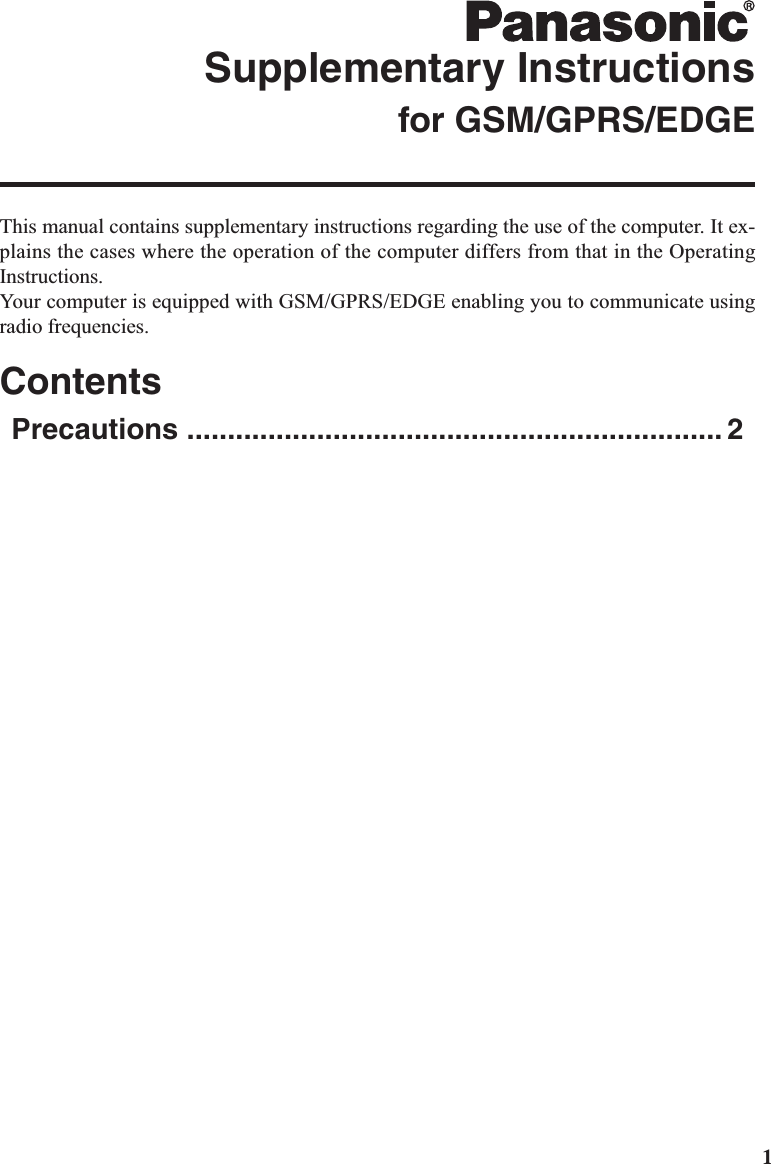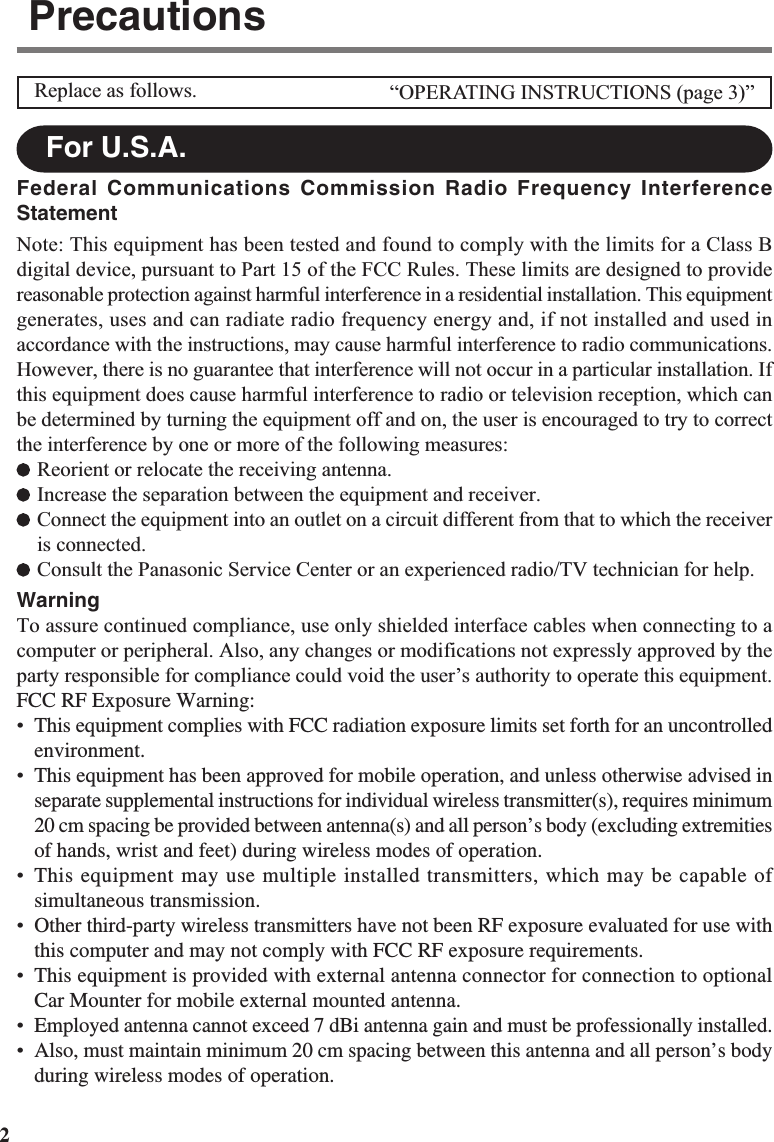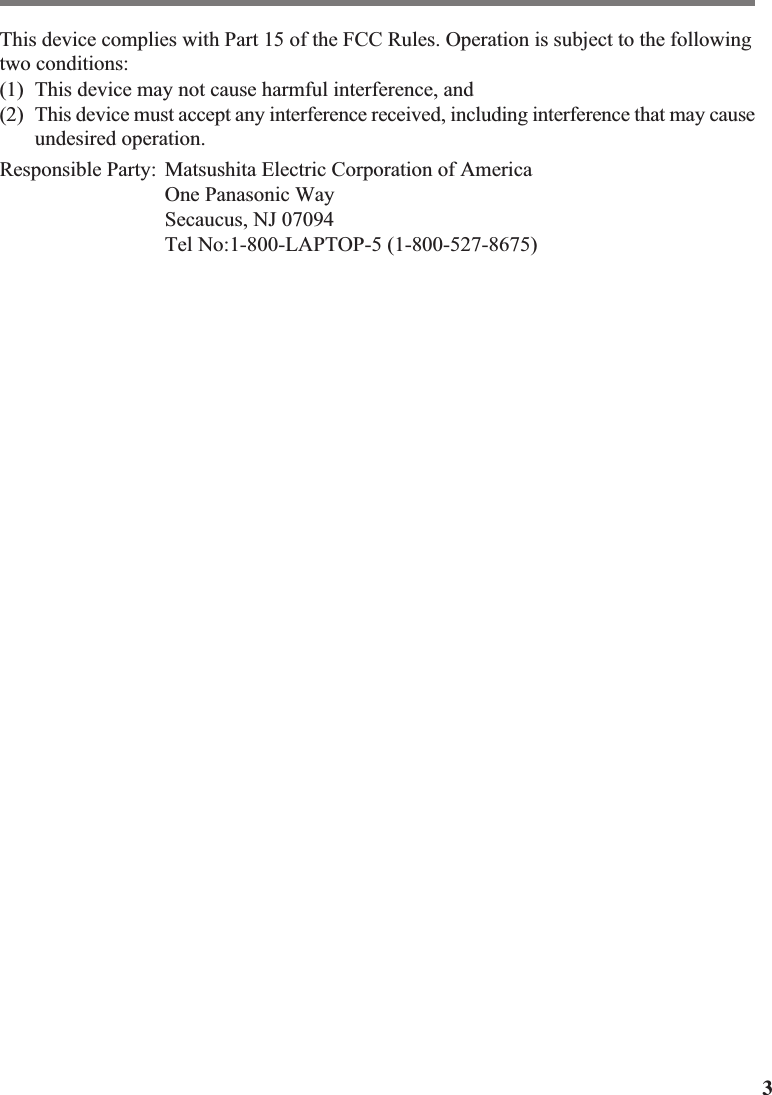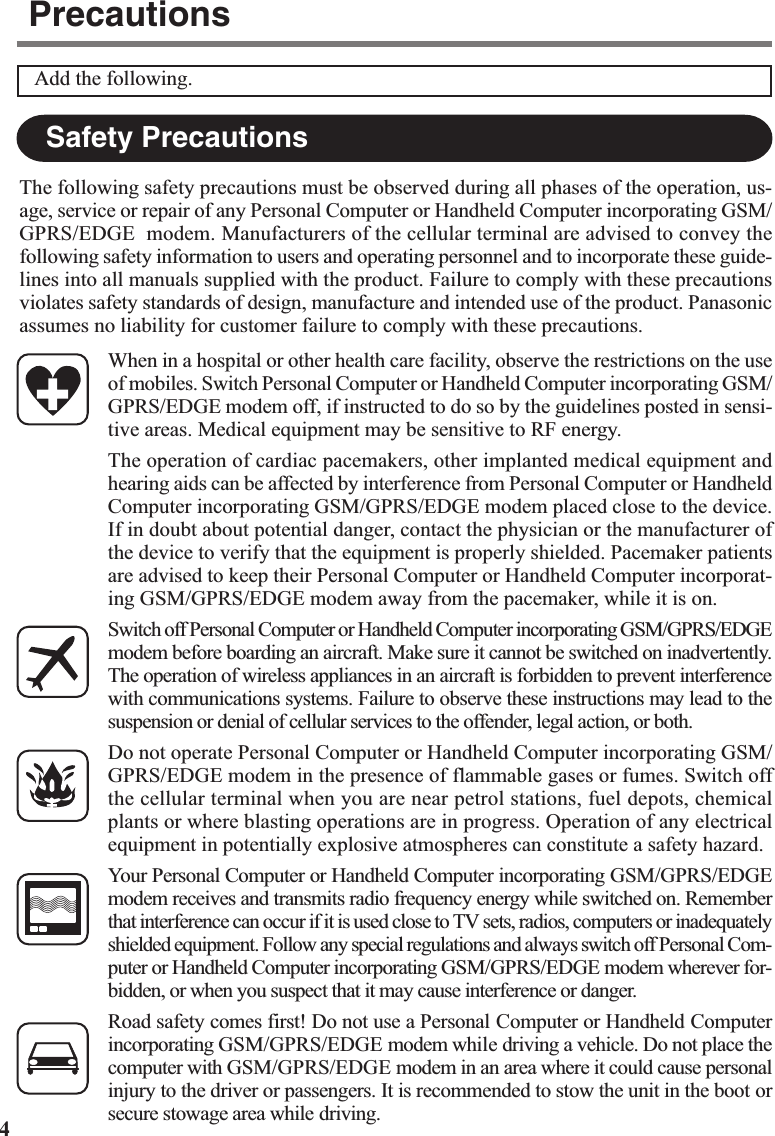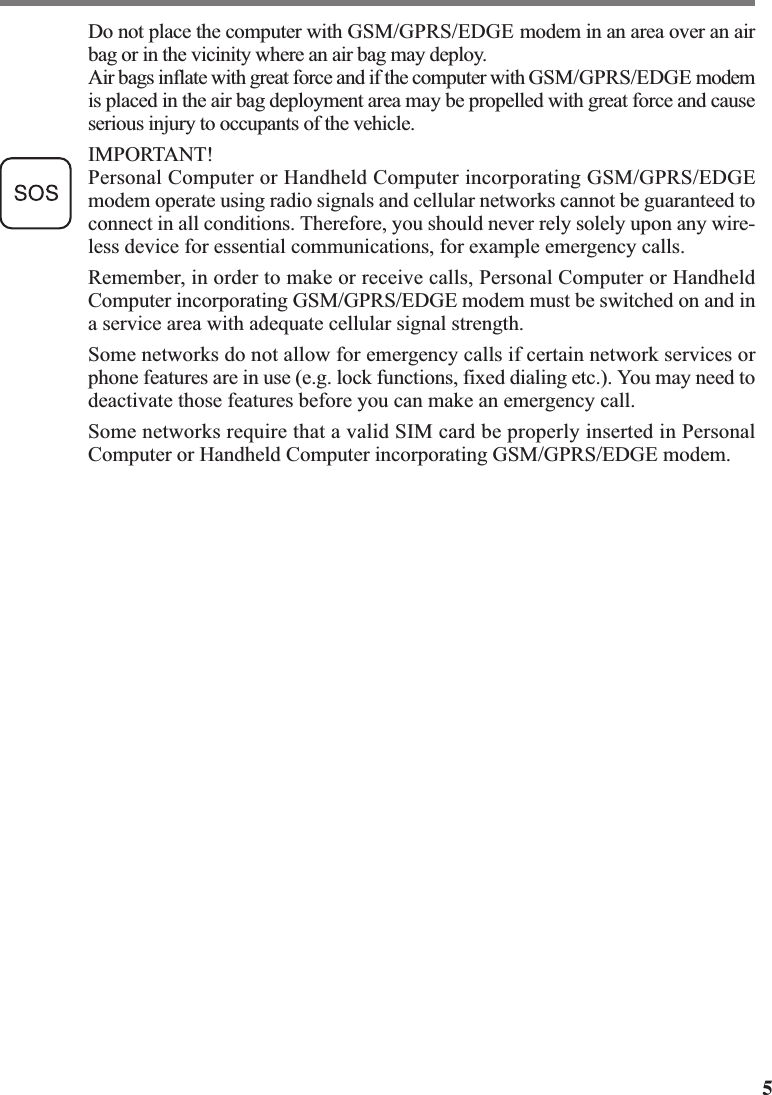Panasonic of North America 9TGCF-299A Panasonic Notebook w/ Intel WLAN & Sony PCMCIA User Manual 29mk1 GSM GPRS EDGE E SI PM6
Panasonic Corporation of North America Panasonic Notebook w/ Intel WLAN & Sony PCMCIA 29mk1 GSM GPRS EDGE E SI PM6
Contents
- 1. Users Manual
- 2. Supplemental Users Manual for PCMCIA
- 3. Sony Users Manual
- 4. Supplemental Users Manual for WLAN
- 5. Supplemental Users Manual for UNII
Supplemental Users Manual for PCMCIA