Panasonic of North America AH1801 Car Audio System with Bluetooth and Wi-Fi User Manual
Panasonic Corporation of North America Car Audio System with Bluetooth and Wi-Fi
User Manual
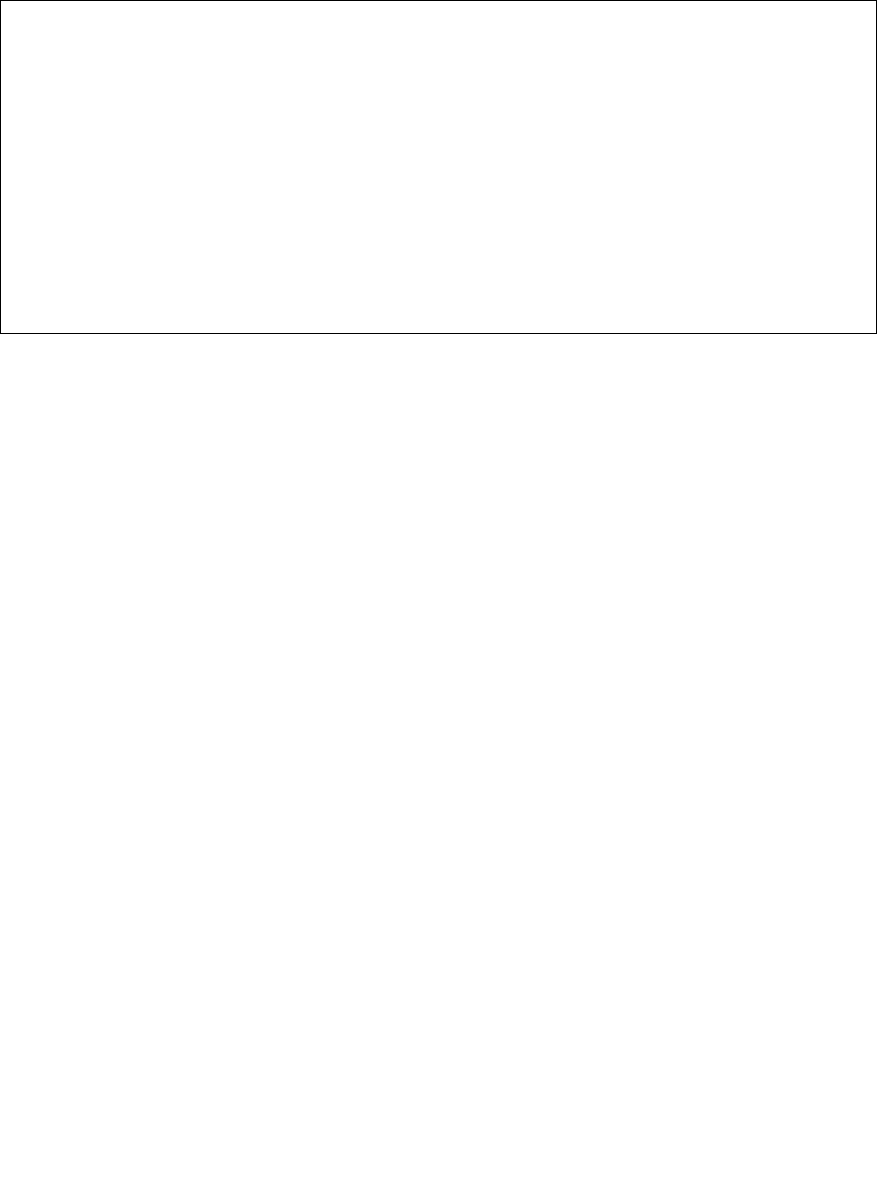
Ver.1.2
31th May '2016
Instruction manual
AH1801
for UNIT ASSY DA
Panasonic Corporation
Automotive & Industrial
Systems Company

Descriptions and Precautions on the use of the device
This device complies with part 15 of the FCC Rules. Operation is subject to the following two
conditions:
(1) This device may not cause harmful interference, and (2) this device must accept any interference
received, including interference that may cause undesired operation.
Caution: The user is cautioned that changes or modifications not expressly approved by the party
responsible for compliance could void the user's authority to operate the equipment.
This equipment complies with FCC radiation exposure limits set forth for an uncontrolled environment.
This equipment should be installed and operated with minimum distance 20cm between the radiator &
your body. End users must follow the specific operating instructions for satisfying RF exposure
compliance. This transmitter must not be co-located or operating in conjunction with any other antenna
or transmitter.
This equipment has been tested and found to comply with the limits for a Class B digital device,
pursuant to Part 15 of the FCC Rules. These limits are designed to provide reasonable protection
against harmful interference in a residential installation. This equipment generates, uses and can
radiate radio frequency energy and, if not installed and used in accordance with the instructions, may
cause harmful interference to radio communications. However, there is no guarantee that interference
will not occur in a particular installation. If this equipment does cause harmful interference to radio or
television reception, which can be determined by turning the equipment off and on, the user is
encouraged to try to correct the interference by one of the following measures:
1 /10
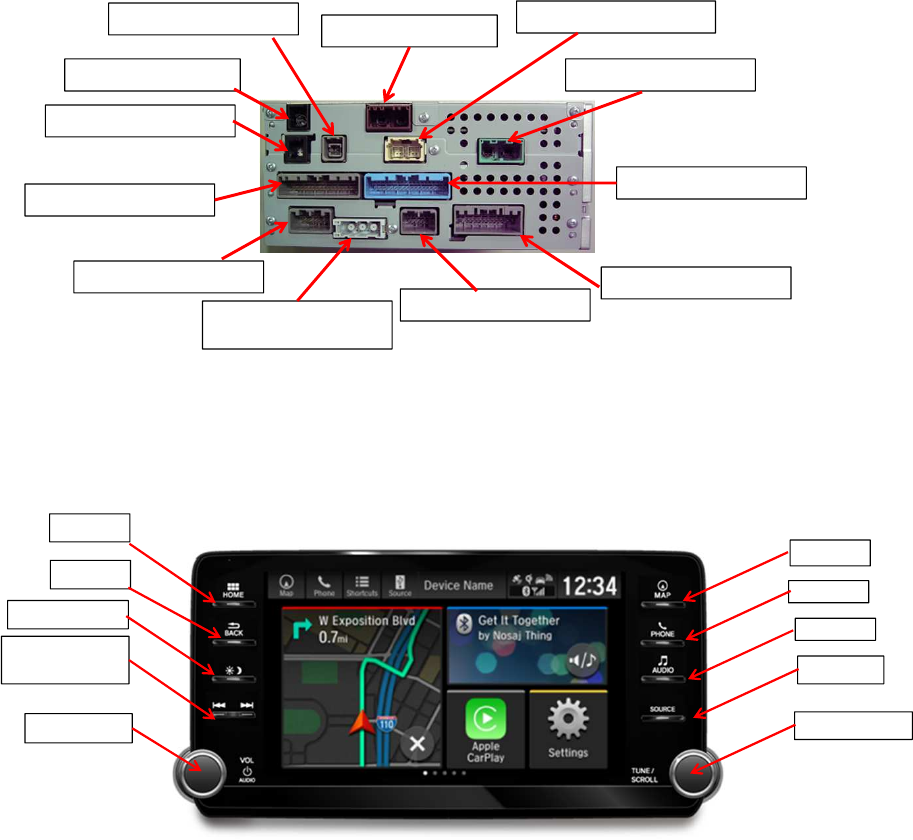
【1.The name of the connectors and the operating devices】
UNIT ASSY DA (AH1801)
DISPLAY (39710-TVAF-A21)
Note. Display is not included in the configuration of the AH1801
XM antenna connector
BT/WiFi antenna
GPS antenna Connector USB LVDS
Extension 2 Connector
Extension 1 Connector
USB Connector(1,2)
MAIN Connector
S/PDIF Connector
RS485 Connector
GA-NET Connector
HOME
BACK
Day/Night
Fast-forward/
AUDIO/VOL
MAP
PHONE
AUDIO
SOURCE
TUNE/SCROLL
2/10
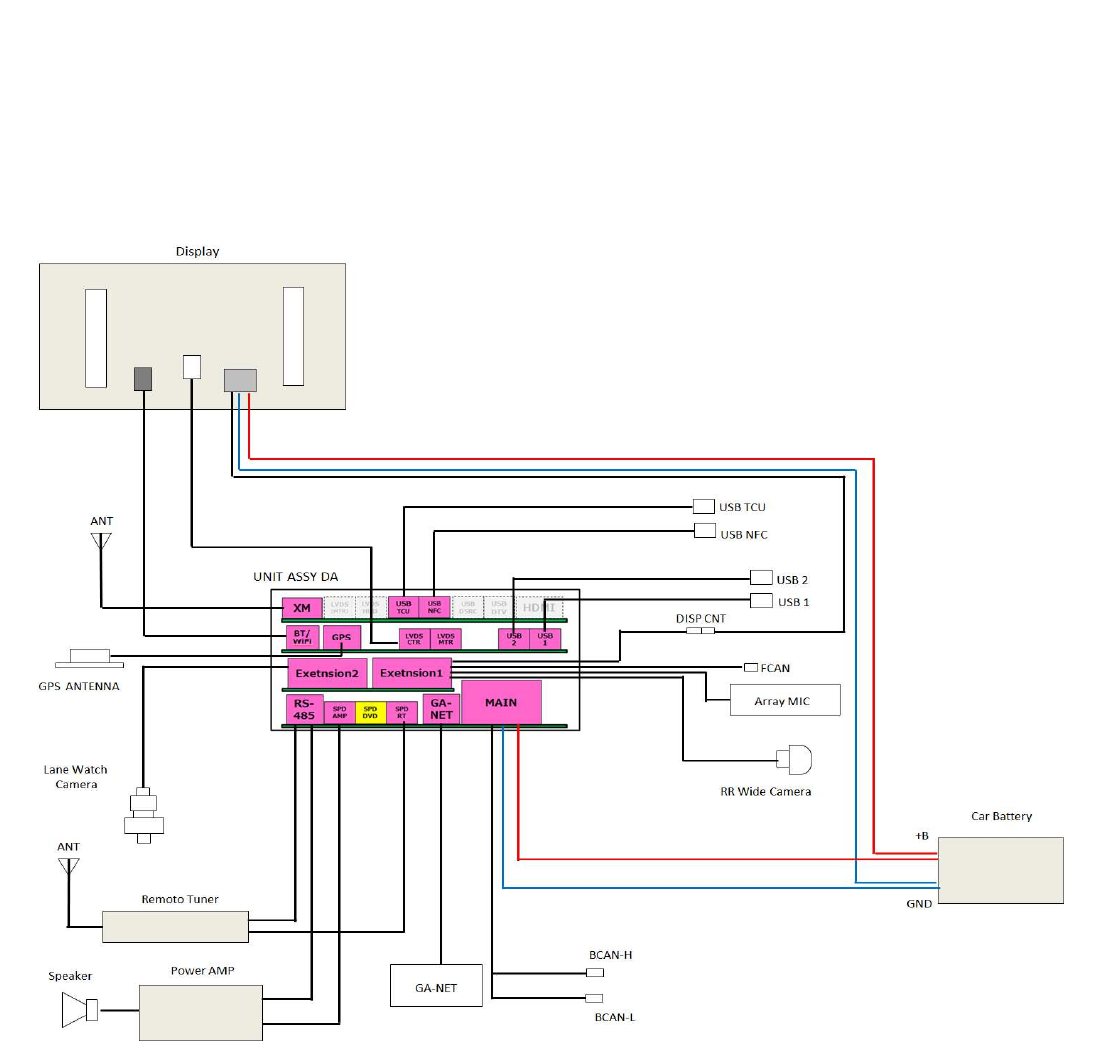
【2.Connection between the units】
3 / 10
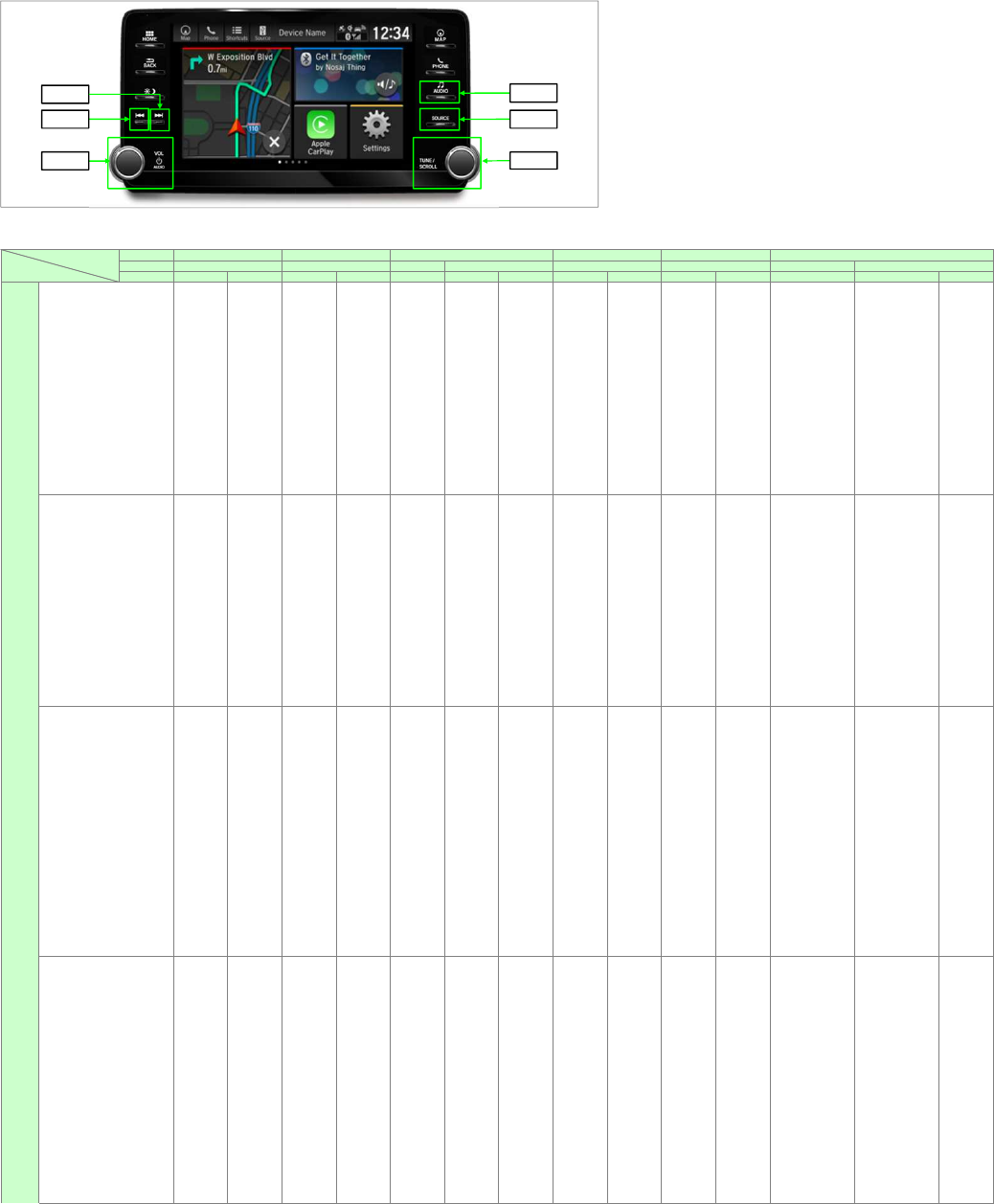
【3.Audio functuons】
Type of face palel button
No.
Type of
VOLUME
TUNE/SCROOL
operation/j
short push
long push
short push
long push
rotation
short push
long push
short push
long push
short push
long push
rotaion
short push
long push
Audio
surce
Audio OFF trance to
Audio Top
screen
Invalid Pop-up of
Audio surce
screen
Invalid Invalid Audio
Power ON
Invalid Invalid Invalid Invalid Invalid <Audio
application on
foreground>
Audio Top
screen:Invalid
Audio list screen:
Invalid
<Audio
application on
background>
Naitive list
screen:LIST
UP/DOWN of
Naitive LIST
Screen without
Naitive LIST:
Invalid
<Audio
application on
foreground>
Screen of Non-
LIST:Invalid
Audio list screen:
Invalid
<Audio
application on
background>
Naitive list
screen:Naitive list
serect
Screen without
Naitive LIST:
Invalid
Invalid
On
HFTinterrupting
trance to
Audio Top
screen
Invalid Invalid Invalid VOLUME
UP/DOWN
Invalid Invalid Invalid Invalid Invalid Invalid <Audio
application on
foreground>
Audio Top
screen:Invalid
Audio list screen:
Invalid
<Audio
application on
background>
Naitive list
screen:LIST
UP/DOWN of
Naitive LIST
Screen without
Naitive LIST:
Invalid
<Audio
application on
foreground>
Screen of Non-
LIST:Invalid
Audio list screen:
Invalid
<Audio
application on
background>
Naitive list
screen:Naitive list
serect
Screen without
Naitive LIST:
Invalid
Invalid
FM trance to
Audio Top
screen
Invalid Pop-up of
Audio surce
screen
Invalid VOLUME
UP/DOWN
Audio OFF Invalid SEEK
DOWN
Continuousl
y SEEK
DOWN
SEEK UP Continuousl
y SEEK UP
<Audio
application on
foreground>
Audio Top
screen:TUNE
UP/DOWN
Audio list screen:
IST UP/DOWN of
Audio LIST
<Audio
application on
background>
Naitive list
screen: LIST
UP/DOWN of
Naitive LIST
Screen without
Naitive LIST:
TUNE UP/DOWN
<Audio
application on
foreground>
Screen of Non-
LIST:Invalid
Audio list screen:
list secect
<Audio
application on
background>
Naitive list
screen:Naitive list
serec
Screen without
Naitive LIST:
Invalid
Invalid
LW trance to
Audio Top
screen
Invalid Pop-up of
Audio surce
screen
Invalid VOLUME
UP/DOWN
Audio OFF Invalid SEEK
DOWN
Continuousl
y SEEK
DOWN
SEEK UP Continuousl
y SEEK UP
<Audio
application on
foreground>
Audio Top
screen:TUNE
UP/DOWN
Audio list screen:
LIST UP/DOWN of
Audio LIST
<Audio
application on
background>
Naitive list screen
: LIST UP/DOWN
of Naitive LIST
Screen without
Naitive LIST:
TUNE UP/DOWN
<Audio
application on
foreground>
Screen of Non-
LIST:Invalid
Audio list screen:
list secect
<Audio
application on
background>
Naitive list
screen:Naitive list
serec
Screen without
Naitive LIST:
Invalid
Invalid
4/10
6
[AUDIO]
[SOURCE]
[PWR]button
[|<<]
[>>|]
[SELECT]
5
1
2
3
4
5
4
1
2
6
3
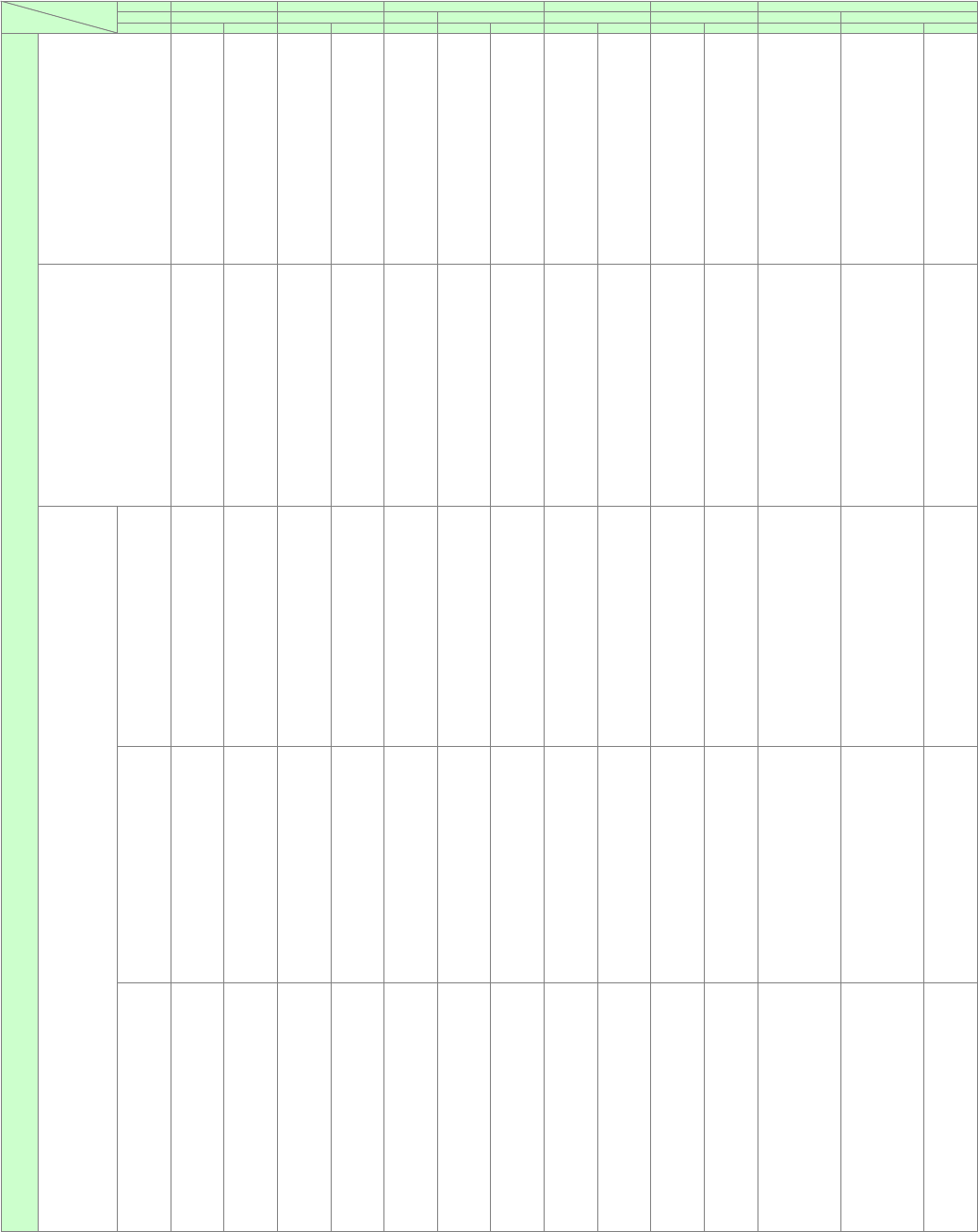
No.
Type of
VOLUME
TUNE/SCROOL
operation/j
short push
long push
short push
long push
rotation
short push
long push
short push
long push
short push
long push
rotaion
short push
long push
AM trance to
Audio Top
screen
Invalid Pop-up of
Audio surce
screen
Invalid VOLUME
UP/DOWN
Audio OFF Invalid SEEK
DOWN
Continuousl
y SEEK
DOWN
SEEK UP Continuousl
y SEEK UP
<Audio
application on
foreground>
Audio Top
screen:TUNE
UP/DOWN
Audio list screen:
LIST UP/DOWN of
Audio LIST
<Audio
application on
background>
Naitive list screen
: LIST UP/DOWN
of Naitive LIST
Screen without
Naitive LIST:
TUNE UP/DOWN
<Audio
application on
foreground>
Screen of Non-
LIST:Invalid
Audio list screen:
list secect
<Audio
application on
background>
Naitive list
screen:Naitive list
serec
Screen without
Naitive LIST:
Invalid
Invalid
SXM trance to
Audio Top
screen
Invalid Pop-up of
Audio surce
screen
Invalid VOLUME
UP/DOWN
Audio OFF Invalid SKIP
DOWN
Invalid SKIP UP Invalid <Audio
application on
foreground>
Audio Top
screen:CHANNEL
UP/DOWN
Audio list screen:
LIST UP/DOWN of
Audio LIST
<Audio
application on
background>
Naitive list screen
: LIST UP/DOWN
of Naitive LIST
Screen without
Naitive LIST:
CHANNEL
UP/DOWN
<Audio
application on
foreground>
Screen of Non-
LIST:Invalid
Audio list screen:
list secect
<Audio
application on
background>
Naitive list
screen:Naitive list
serec
Screen without
Naitive LIST:
Invalid
Invalid
USB USB-Music trance to
Audio Top
screen
Invalid Pop-up of
Audio surce
screen
Invalid VOLUME
UP/DOWN
Audio OFF Invalid FILE DOWN REW FILE UP FF <Audio
application on
foreground>
Audio Top
screen:FILE
UP/DOWN
Audio list screen:
LIST UP/DOWN of
Audio LIST
<Audio
application on
background>
Naitive list screen
: LIST UP/DOWN
of Naitive LIST
Screen without
Naitive LIST:
FILE UP/DOWN
<Audio
application on
foreground>
Screen of Non-
LIST:Invalid
Audio list screen:
list secect
<Audio
application on
background>
Naitive list
screen:Naitive list
serec
Screen without
Naitive LIST:
Invalid
Invalid
USB-Video trance to
Audio Top
screen
Invalid Pop-up of
Audio surce
screen
Invalid VOLUME
UP/DOWN
Audio OFF Invalid FILE DOWN REW FILE UP FF <Audio
application on
foreground>
Audio Top
screen:FILE
UP/DOWN
Audio list screen:
LIST UP/DOWN of
Audio LIST
<Audio
application on
background>
Naitive list screen
: LIST UP/DOWN
of Naitive LIST
Screen without
Naitive LIST:
FILE UP/DOWN
<Audio
application on
foreground>
Screen of Non-
LIST:Invalid
Audio list screen:
list secect
<Audio
application on
background>
Naitive list
screen:Naitive list
serec
Screen without
Naitive LIST:
Invalid
Invalid
iPod trance to
Audio Top
screen
Invalid Pop-up of
Audio surce
screen
Invalid VOLUME
UP/DOWN
Audio OFF Invalid TRACK
DOWN
REW TRACK UP FF <Audio
application on
foreground>
Audio Top
screen:TRACK
UP/DOWN
Audio list screen:
LIST UP/DOWN of
Audio LIST
<Audio
application on
background>
Naitive list screen
: LIST UP/DOWN
of Naitive LIST
Screen without
Naitive LIST:
TRACK UP/DOWN
<Audio
application on
foreground>
Screen of Non-
LIST:Invalid
Audio list screen:
list secect
<Audio
application on
background>
Naitive list
screen:Naitive list
serec
Screen without
Naitive LIST:
Invalid
Invalid
5/10
5
6
[AUDIO]
[SOURCE]
[PWR]button
[|<<]
[>>|]
[SELECT]
1
2
3
4
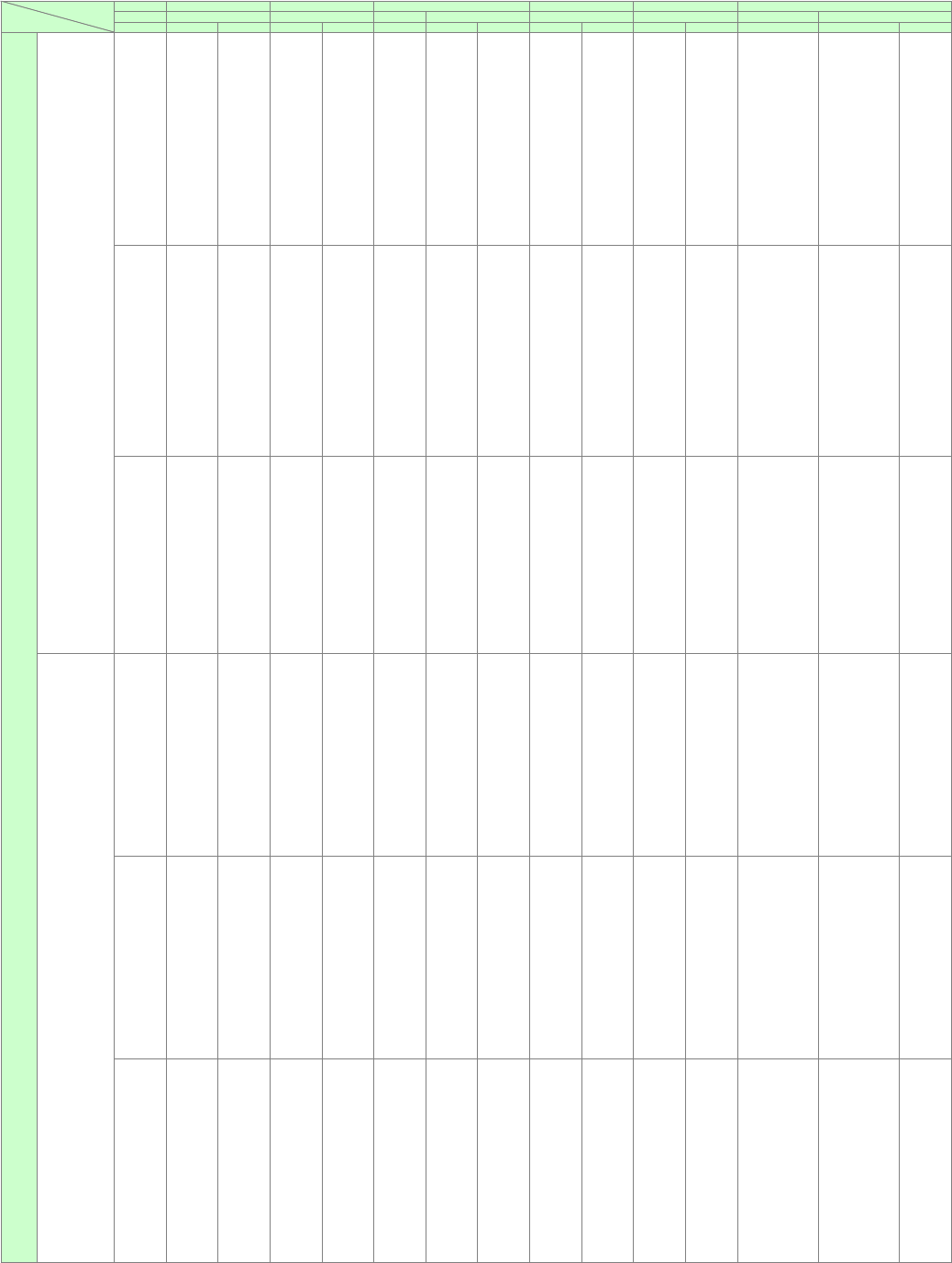
No.
Type of
VOLUME
TUNE/SCROOL
operation/j
short push
long push
short push
long push
rotation
short push
long push
short push
long push
short push
long push
rotaion
short push
long push
Bluetooth
Audio
AVRCP
Ver.1.0
trance to
Audio Top
screen
Invalid Pop-up of
Audio surce
screen
Invalid VOLUME
UP/DOWN
Audio OFF Invalid TRACK
DOWN
REW TRACK UP FF <Audio
application on
foreground>
Audio Top
screen:TRACK
UP/DOWN
Audio list screen:
LIST UP/DOWN of
Audio LIST
<Audio
application on
background>
Naitive list
screen: LIST
UP/DOWN of
Naitive LIST
Screen without
Naitive LIST:
TRACK UP/DOWN
<Audio
application on
foreground>
Screen of Non-
LIST:Invalid
Audio list screen:
list secect
<Audio
application on
background>
Naitive list
screen:Naitive list
serec
Screen without
Naitive LIST:
Invalid
Invalid
AVRCP
Ver.1.3
trance to
Audio Top
screen
Invalid Pop-up of
Audio surce
screen
Invalid VOLUME
UP/DOWN
Audio OFF Invalid TRACK
DOWN
REW TRACK UP FF <Audio
application on
foreground>
Audio Top
screen:TRACK
UP/DOWN
Audio list screen:
LIST UP/DOWN of
Audio LIST
<Audio
application on
background>
Naitive list screen
: LIST UP/DOWN
of Naitive LIST
Screen without
Naitive LIST:
TRACK UP/DOWN
<Audio
application on
foreground>
Screen of Non-
LIST:Invalid
Audio list screen:
list secect
<Audio
application on
background>
Naitive list
screen:Naitive list
serect
Screen without
Naitive LIST:
Invalid
Invalid
AVRCP
Ver.1.4/1.5
trance to
Audio Top
screen
Invalid Pop-up of
Audio surce
screen
Invalid VOLUME
UP/DOWN
Audio OFF Invalid TRACK
DOWN
REW TRACK UP FF <Audio
application on
foreground>
Audio Top
screen:TRACK
UP/DOWN
Audio list screen:
LIST UP/DOWN of
Audio LIST
<Audio
application on
background>
Naitive list screen
: LIST UP/DOWN
of Naitive LIST
Screen without
Naitive LIST:
<Audio
application on
foreground>
Screen of Non-
LIST:Invalid
Audio list screen:
list secect
<Audio
application on
background>
Naitive list
screen:Naitive list
serect
Screen without
Naitive LIST:
Invalid
Invalid
Smartphone
Connection
MirrorLink trance to
Audio Top
screen
Invalid Pop-up of
Audio surce
screen
Invalid VOLUME
UP/DOWN
Audio OFF Invalid TRACK
DOWN
Invalid TRACK UP Invalid <Audio
application on
foreground>
Audio Top
screen:TRACK
UP/DOWN
Audio list screen:
Invalid
<Audio
application on
background>
Naitive list screen
: LIST UP/DOWN
of Naitive LIST
Screen without
Naitive LIST:
TRACK UP/DOWN
<Audio
application on
foreground>
Screen of Non-
LIST:Invalid
Audio list screen:
Invalid
<Audio
application on
background>
Naitive list
screen:Naitive list
serect
Screen without
Naitive LIST:
Invalid
Invalid
AndroidAut
o
trance to
Audio Top
screen
Invalid Pop-up of
Audio surce
screen
Invalid VOLUME
UP/DOWN
Audio OFF Invalid TRACK
DOWN
Invalid TRACK UP Invalid <Audio
application on
foreground>
Audio Top
screen:TRACK
UP/DOWN
Audio list screen:
Invalid
<Audio
application on
background>
Naitive list screen
: LIST UP/DOWN
of Naitive LIST
Screen without
Naitive LIST:
TRACK UP/DOWN
<Audio
application on
foreground>
Screen of Non-
LIST:Invalid
Audio list screen:
Invalid
<Audio
application on
background>
Naitive list
screen:Naitive list
serect
Screen without
Naitive LIST:
Invalid
Invalid
CarPlay trance to
Audio Top
screen
Invalid Pop-up of
Audio surce
screen
Invalid VOLUME
UP/DOWN
Audio OFF Invalid TRACK
DOWN
Invalid TRACK UP Invalid <Audio
application on
foreground>
Audio Top
screen:TRACK
UP/DOWN
Audio list screen:
Invalid
<Audio
application on
background>
Naitive list screen
: LIST UP/DOWN
of Naitive LIST
Screen without
Naitive LIST:
TRACK UP/DOWN
<Audio
application on
foreground>
Screen of Non-
LIST:Invalid
Audio list screen:
Invalid
<Audio
application on
background>
Naitive list
screen:Naitive list
serect
Screen without
Naitive LIST:
Invalid
Invalid
6/10
1
2
3
4
5
6
[AUDIO]
[SOURCE]
[PWR]button
[|<<]
[>>|]
[SELECT]
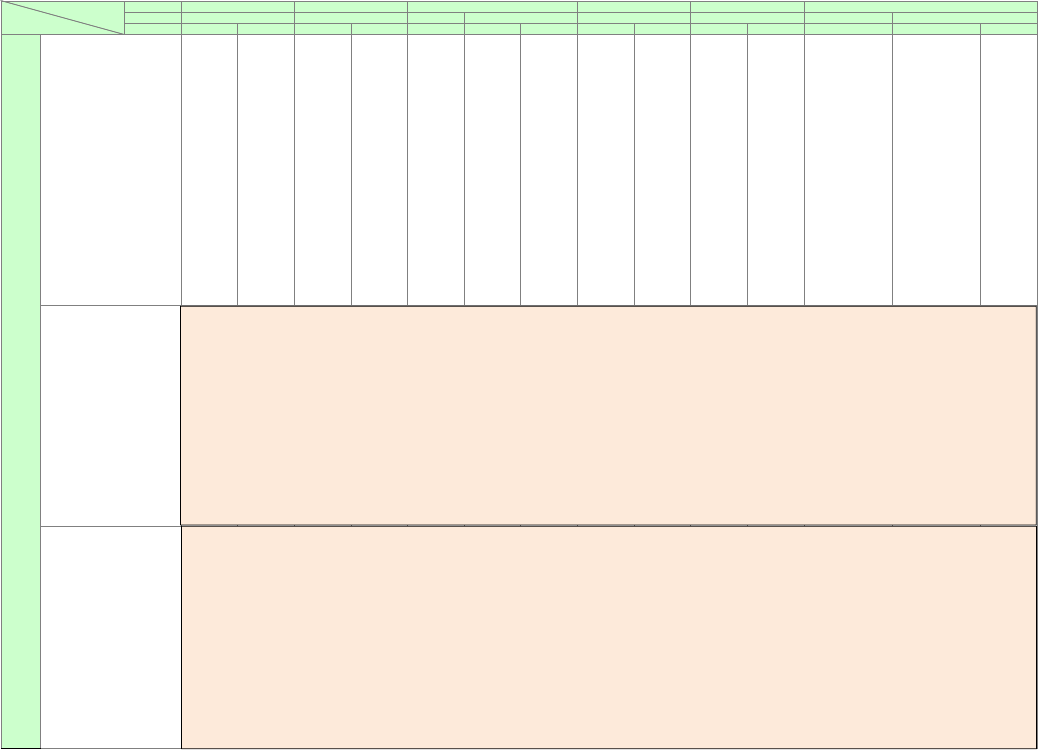
No.
Type of
VOLUME
TUNE/SCROOL
operation/j
short push
long push
short push
long push
rotation
short push
long push
short push
long push
short push
long push
rotaion
short push
long push
Audio Apps trance to
Audio Top
screen
Invalid Pop-up of
Audio surce
screen
Invalid VOLUME
UP/DOWN
Audio OFF Invalid Depend on
Audio Apps
Depend on
Audio Apps
Depend on
Audio Apps
Depend on
Audio Apps
<Audio
application on
foreground>
Audio Top
screen:Depend
on Audio Apps
Audio list screen:
Depend on Audio
Apps
<Audio
application on
background>
Naitive list screen
: LIST UP/DOWN
of Naitive LIST
Screen without
Naitive LIST:
Depend on Audio
Apps
<Audio
application on
foreground>
Screen of Non-
LIST:Depend on
Audio Apps
Audio list screen:
Depend on Audio
Apps
<Audio
application on
background>
Naitive list
screen:Naitive list
serect
Screen without
Naitive LIST:
Depend on Audio
Apps
Invalid
AUX-HDMI trance to
Audio Top
screen
Invalid Pop-up of
Audio surce
screen
Invalid VOLUME
UP/DOWN
Audio OFF Invalid Invalid Invalid Invalid Invalid <Audio
application on
foreground>
Audio Top
screen:Invalid
Audio list screen:
LIST UP/DOWN of
Audio LIST
<Audio
application on
background>
Naitive list screen
: LIST UP/DOWN
of Naitive LIST
Screen without
Naitive LIST:
Invalid
<Audio
application on
foreground>
Screen of Non-
LIST:Invalid
Audio list screen:
list secect
<Audio
application on
background>
Naitive list
screen:Naitive list
serect
Screen without
Naitive LIST:
Invalid
Invalid
AUX-Audio trance to
Audio Top
screen
Invalid Pop-up of
Audio surce
screen
Invalid VOLUME
UP/DOWN
Audio OFF Invalid Invalid Invalid Invalid Invalid <Audio
application on
foreground>
Audio Top
screen:Invalid
Audio list screen:
LIST UP/DOWN of
Audio LIST
<Audio
application on
background>
Naitive list
screen: LIST
UP/DOWN of
Naitive LIST
Screen without
Naitive LIST:
Invalid
<Audio
application on
foreground>
Screen of Non-
LIST:Invalid
Audio list screen:
list secect
<Audio
application on
background>
Naitive list
screen:Naitive list
serect
Screen without
Naitive LIST:
Invalid
Invalid
7/10
5
6
[AUDIO]
[SOURCE]
[PWR]button
[|<<]
[>>|]
[SELECT]
1
2
3
4
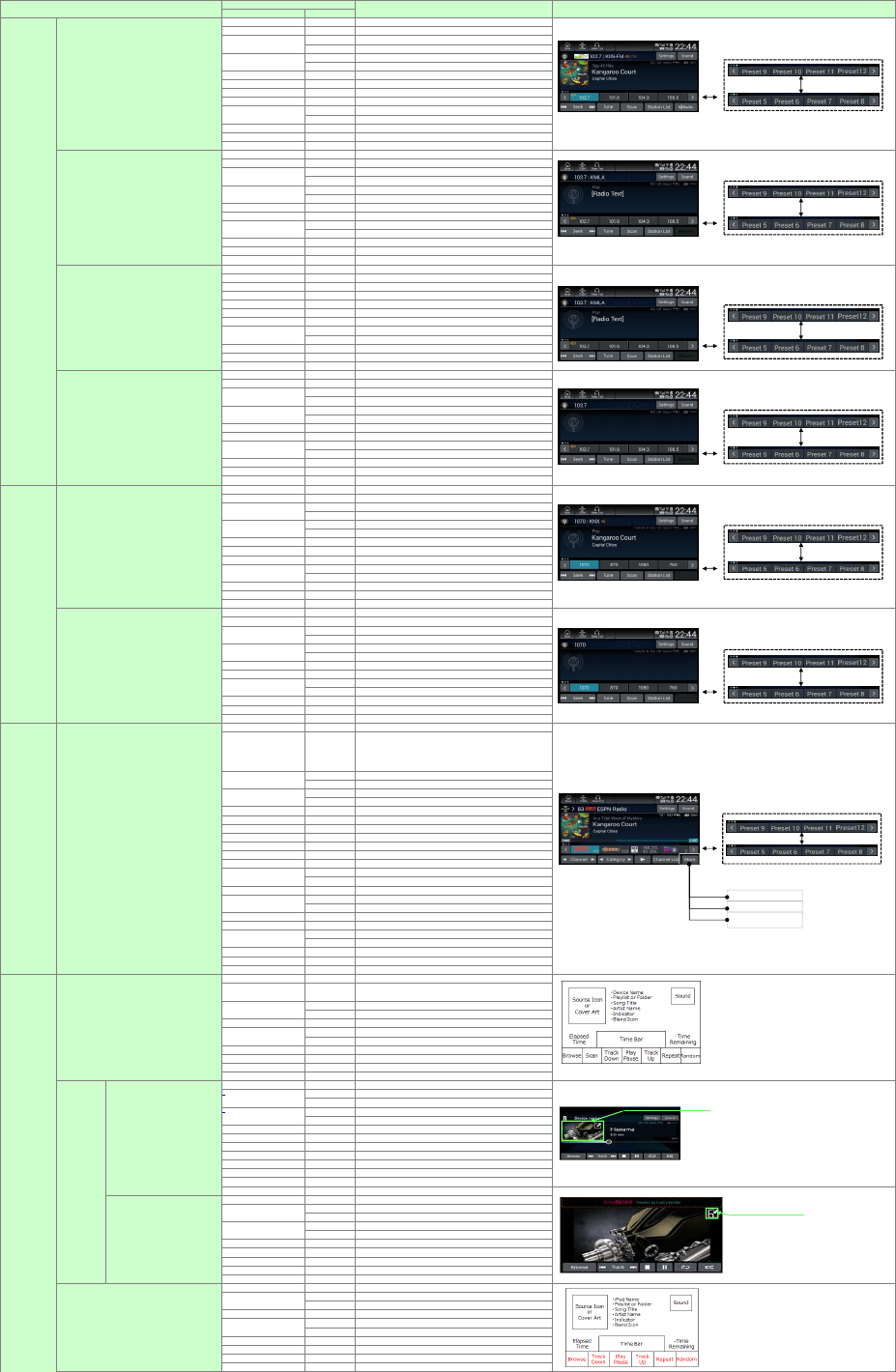
【4.Audio operations】
button name
judge
FM
HD-Radio
Station List
-
indication of StationList screen
SCAN
-
SCAN
>>|
short push
SEEK UP
long push
Continuously SEEK UP
|<<
short push
SEEK DOWN
long push
Continuously SEEK DOWN
Tune
-
indication of DirectTune screen
HD Radio
-
indication of sub-channel list screen
Sound
-
indication of Sound adjustment screen
HD Settings
-
indication of HD Settings screen
PRESET1〜12
short push
PRESET CALL
long push
entry PRESET
PRESET
9〜12
-
indication of PRESET9〜12
PRESET5〜8
-
indication of PRESET5〜8
PRESET1〜
4
-
indication of PRESET1〜4
RBDS
Station List
-
indication of StationList screen
SCAN
-
SCAN
>>|
short push
SEEK UP
long push
Continuously SEEK UP
|<<
short push
SEEK DOWN
long push
Continuously SEEK DOWN
Tune
indication of DirectTune screen
Sound
-
indication of Sound adjustment screen
PRESET1〜12
short push
PRESET CALL
long push
entry PRESET
PRESET
9〜12
-
indication of PRESET9〜12
PRESET5〜8
-
indicayion of PRESET5〜8
PRESET1〜
4
-
indication of RESET1〜4
RDS
Station List
-
indication of StationList screen
SCAN
-
SCAN
>>|
-
Station SEEK UP
|<<
-
Station SEEK DOWN
Tune
-
indication of DirectTune screen
Sound
-
indication of Sound adjustment screen
Settings
-
indication of Settings screen
PRESET1〜12
short push
PRESET CALL
long push
entry PRESET
PRESET
9〜12
-
indication of PRESET9〜12
PRESET5〜8
-
indication of PRESET5〜8
PRESET1〜
4
-
indication of PRESET1〜4
without
Station List
-
indication of StationList screen
SCAN
-
SCAN
>>|
short push
SEEK UP
long push
Continuously SEEK UP
|<<
short push
SEEK DOWN
long push
Continuously SEEK DOWN
Tune
-
indication of DirectTune screen
Sound
-
indication of Sound adjustment screen
PRESET1〜12
short push
PRESET CALL
long push
entry PRESET
PRESET
9〜12
-
indication of PRESET9〜12
PRESET5〜8
-
indication of PRESET5〜8
PRESET1〜
4
-
indication of PRESET1〜4
AM/MW/LW
HD-Radio
Station List
-
indication of StationList screen
SCAN
-
SCAN
>>|
short push
SEEK UP
long push
Continuously SEEK UP
|<<
short push
SEEK DOWN
long push
Continuously SEEK DOWN
Tune
-
indication of DirectTune screen
Sound
-
indication of Sound adjustment screen
HD Settings
-
indication of HD Settings screen
PRESET1〜12
short push
PRESET CALL
long push
entry PRESET
PRESET
9〜12
-
indication of PRESET9〜12
PRESET5〜8
-
indication of PRESET5〜8
PRESET1〜
4
-
indication of PRESET1〜4
without
Station List
-
indication of StationList screen
SCAN
-
SCAN
>>|
short push
SEEK UP
long push
Continuously SEEK UP
|<<
short push
SEEK DOWN
long push
Continuously SEEK DOWN
Tune
-
indication of DirectTune screen
Sound
-
indication of Sound adjustment screen
PRESET1〜12
short push
PRESET CALL
long push
entry PRESET
PRESET
9〜12
-
indication of PRESET9〜12
PRESET5〜8
-
indication of PRESET5〜8
PRESET1〜
4
-
indication of PRESET1〜4
SXM
Receiving
Channel List
-
indication of ChanelList screen
SCAN
-
CHANNEL MODE SCAN
CATEGORY MODE SCAN
TUNE SCAN
CHANNEL UP
short push
CHANNEL UP
long push
ROUGH CHANNEL UP
CHANNEL DOWN
short push
CHANNEL DOWN
long push
ROUGH CHANNEL DOWN
Category UP
-
CATEGORY UP
Category DOWN
-
CATEGORY DOWN
Sound
-
indication of Sound adjustment screen
Settings
-
indication of Settings screen
More
-
indication of More screen
View Channel Schedule
-
indication of View Channel Schedule screen
Category List
-
indication of Category List screen
SKIP DOWN(|<<)
short push
SKIP DOWN
long push
REW
PLAY/PAUSE
-
PLAY/PAUSE
SKIP UP(>>|)
short push
SKIP UP
long push
FF
Live
-
Live
Time Bar
-
PlaybackJump
PRESET1〜12
short push
PRESET CALL
long push
entry PRESET
PRESET
9〜12
-
indication of PRESET9〜12
PRESET5〜8
-
indication of PRESET5〜8
PRESET1〜
4
-
indication of PRESET1〜4
USB
USB-Music
Browse
-
indication of MusicSearch screen
SCAN -
ScanTrack
ScanFolder
TRACK Down
short push
FILE DOWN
long push
REW
PLAY/PAUSE
-
PLAY/PAUSE
TRACK Up
short push
FILE UP
long push
FF
Repeat
-
FileRepeat→FolderRepeat→RepeatOff toggle switching
Random
-
FolderRandom→RandomAll→RepeatOff toggle switching
Time Bar
-
PlaybackJump
Sound
-
indication of Sound adjustment screen
USB-Video
mini-player indication
Browse
-
indication of MusicSearch screen
>>|
short push
FILE UP
long push
FF
|<<
short push
FILE DOWN
long push
REW
STOP
-
STOP
PLAY/PAUSE
-
PLAY/PAUSE
Repeat
-
FileRepeat→FolderRepeat→RepeatOff toggle switching
Random
-
FolderRandom→RandomAll→RepeatOff toggle switching
Time Bar
-
PlaybackJump
Sound
-
indication of Sound adjustment screen
Settings
-
indication of Settings screen
Video area for mini-player
-
swatching to full screen
full screen indication
Browse
-
indication of MusicSearch screen
(with control button)
>>|
short push
FILE UP
long push
FF
|<<
short push
FILE DOWN
long push
REW
STOP
-
STOP
PLAY/PAUSE
-
PLAY/PAUSE
Repeat
-
FileRepeat→FolderRepeat→RepeatOff toggle switching
Random
-
FolderRandom→RandomAll→RepeatOff toggle switching
「switching」button
-
switching to mini-player indication
iPod
Browse
-
indication of MusicSearch screen
Track Down
short push
TRACK DOWN
long push
REW
PLAY/PAUSE
-
PLAY/PAUSE
Track Up
short push
TRACK UP
long push
FF
Repeat
-
FileRepeat→FolderRepeat→RepeatOff toggle switching
Random
-
FolderRandom→RandomAll→RepeatOff toggle switching
Time Bar
-
PlaybackJump
Sound
-
indication of Sound adjustment screen
Audio source
controll button
Audio function Image of screen
Scan
View Channel
Category List
video player of
mini-player
「switching」button
8 /10
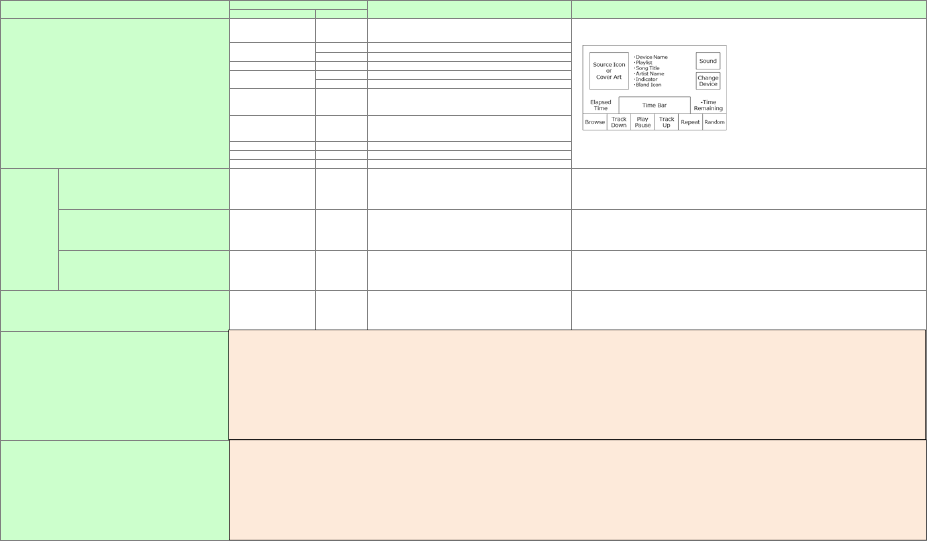
button name
judge
Audio source
controll button
Audio function Image of screen
Bluetooth Audio Browse - indication of MusicSearch screen
short push
TRACK UP
long push
FF
PLAY/PAUSE
-
PLAY/PAUSE
short push
TRACK DOWN
long push
REW
Repeat - Repeat→RepeatOff toggle switching
Random - Random→RepeatOff toggle switching
Time Bar
-
indication of remaining time/elapsed time
Sound
-
indication of Sound adjustment screen
Change Device
-
indication of Bluetooth setting screen
Smartphone
Connection
MirrorLink
- - N/A -
Android Auto
- - N/A -
CarPlay
- - N/A -
Audio Apps
- - N/A -
AUX-HDMI
Sound
-
indication of Sound adjustment screen
Setting
-
indication of Setting screen
HDMI Image Settings
-
indication of HDMI Image Settings screen
Aspect Ratio
-
indication Aspect Ratio screen
AUX-Audio
Sound
-
indication of Sound adjustment screen
Track Up
Track Down
9 /10
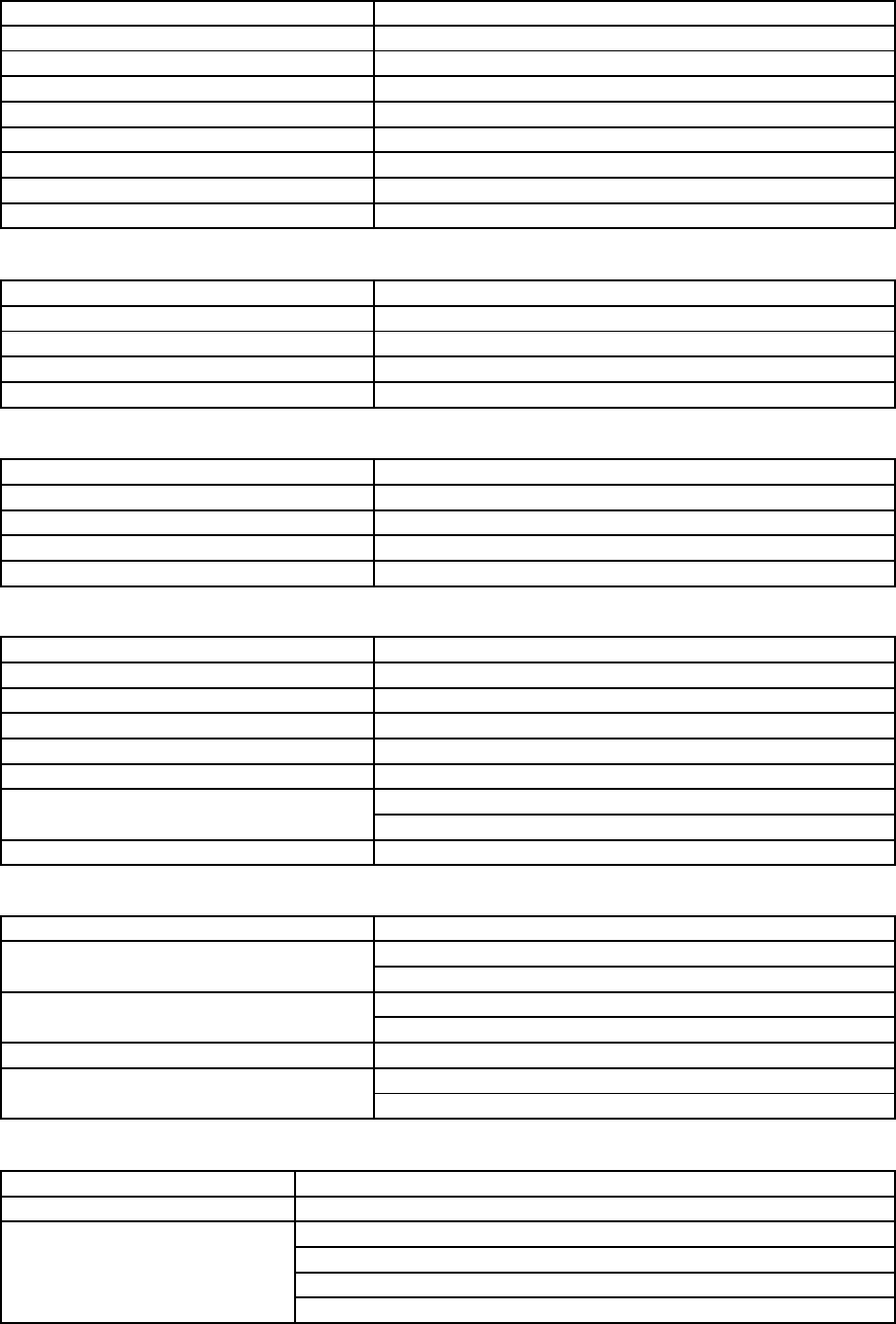
【5.Equipment Specifications】
Common Specifications
Human Machine Interface functions
Bluetooth
Wi-Fi
Wi-Fi support frequency band and channels
Frequency Band
Channels
2.4GHz
1/2/3/4/5/6/7/8/9/10/11/12/13ch
5GHz
W52(36/40/44/48ch)
W53(52/56/60/64ch)
W56(100/104/108/112/116/120/124/128/132/136/140/144ch)
W58(149/153/157/161/165ch)
DFS function
AP: Support
STA: Not support
Channel Spacing
1MHz
Item
Description
Corresponding specification
2.4GHz: b. g. n.(20/40MHz) not supporting MIMO
5GHz: a, n, ac(20/40/80MHz) not supporting MIMO
Output level
2.4GHz: 20dBm(19±1)
5GHz: 9dBm(8±1)
Mode
AP, STA
Type of modulation
FHSS GFSK,π/4 DQPSK, 8DPSK
Emission Designation(ITU Code)
F1D, G1D
Bandwidth
Hopping off 1MHz
Hopping on 79MHz
Corresponding specification
EDR-2Mbps, EDR-3Mbps 1.X, 2.X +EDR AFH
Output level
3dBm(2±1)
Frequency of operation
2402-2480MHz
RR Wide Camera Interface
Lain Watch Camera Interface
Item
Description
GPS receiver
USB TCU Interface
*Telematic Control Unit
MIC Interface
Item
Description
RADIO TUNER Interface
Radio operation and equalizing interface
USB AUDIO Interface
USB, i-POD operation and equalizing interface
Wi-Fi/BT Connection
Music,Hands Free Telephone etc.
Audio/Telephone functions
Item
Description
Place of use
Vehicle
External dimensions
W180×D129×H80(mm)
Mass
1.6kg
Audio Input
S/PDIF(TUNER), USB, Wi-Fi/BT
Audio Output
S/PDIF
Operating temperature range
-30~70℃
Item
Description
Rated Input Voltage
DC13.2V (Voltage range10.8V~16V)
Rated Input Current
5A
10 /10