Panasonic Wv Asr500 Specification Sheet ASR500_2A 111ALF
2015-05-18
: Panasonic Panasonic-Wv-Asr500-Specification-Sheet-731532 panasonic-wv-asr500-specification-sheet-731532 panasonic pdf
Open the PDF directly: View PDF ![]() .
.
Page Count: 2

WV-ASR500 Series
Server based recording
and video management platform
Open platform and high performance Server based recording
and video management platform
Key Features
• Open platform, Panasonic's and 51 other vendor's network cameras support.
• Up to 128 network cameras can be connected and recorded.
• Up to 16 clients can monitor image and control WV-ASR500 simultaneously. (Depends on system structure, environment.)
• Various Recording Modes: Schedule, Event (Pre/Post)
• Graphical Timeline Search function (with WV-ASC970 System)
• H.264, MPEG-4 and JPEG multi format
• Cooperative with the Face Matching System (WV-ASF900 Series)
• Supports archiving function to realize long-term recording
Advanced configuration
Network
Network Cameras
<System expansion options>
•
Facial Recognition Analytics platform (WV-ASF900 Series)
•
3rd party network cameras
WV-ASR500
Client Software
WV-ASM970 or WV-ASM200
IP Matrix Server Software
WV-ASC970
(with WV-ASM970 only)
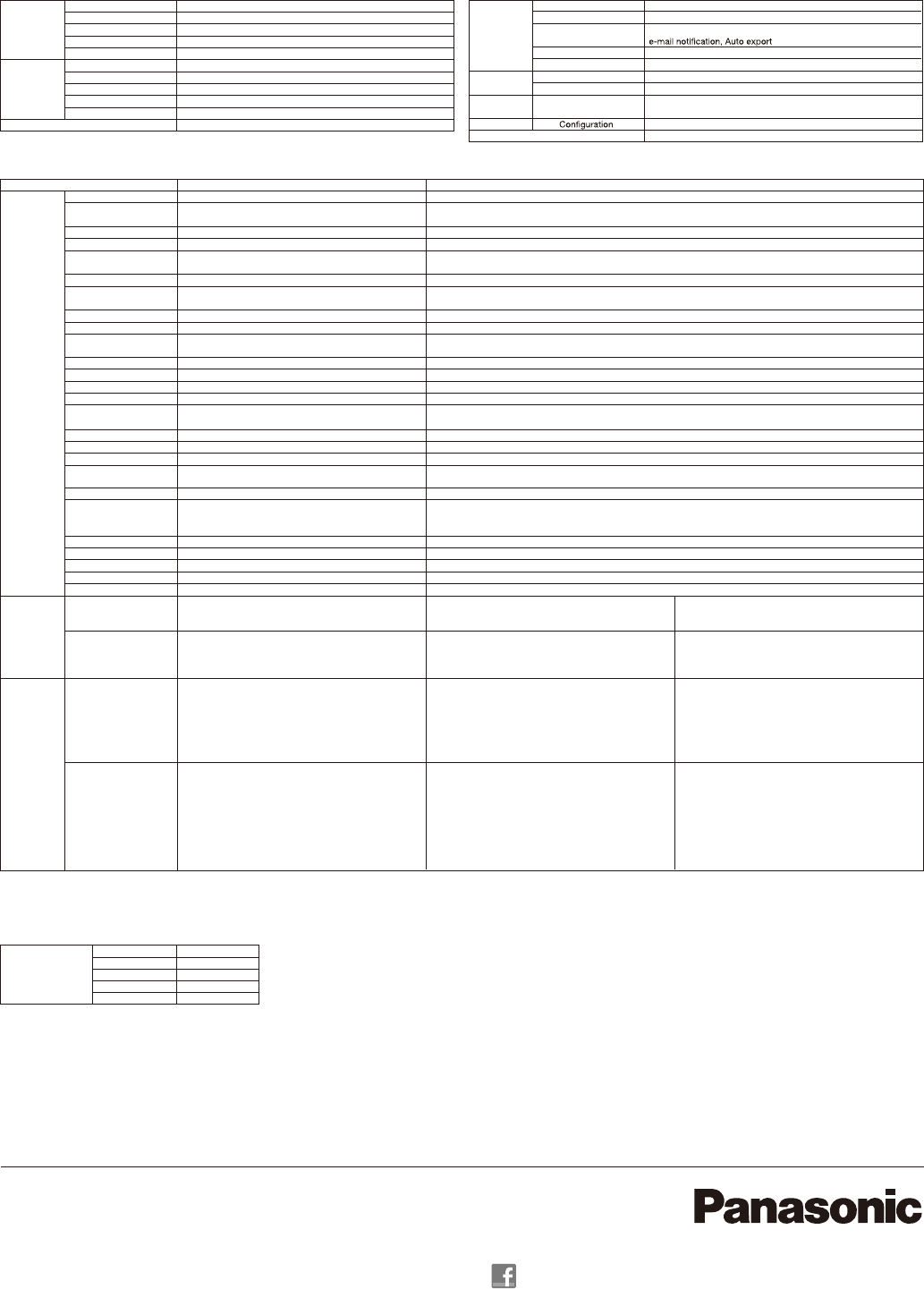
Specifications
Compatible vendor
Supported Image Format
Supported Image Resolution
Supported Audio Format
Maximum Number of Cameras
Recording Mode
Pre-Event Recording
Scheduled Recording Mode
Frame Rate/Camera
Audio
51 Vendors , Onvif compliant models
H.264, MPEG-4, M-JPEG
Up to 1920×1080, 2048×1536
N/A
MAX. 128
Schedule including Event (Pre/Post)
Up to 120 seconds
Motion / Free run / Alarm
Up to 30ips (Depending on the Camera)
N/A
N/A
Supported
Cameras
Recording
Browser GUI
Alarm Source
Event Mode
Alarm Action
Alarm Control
Event log
VMD, Event Linking
Off/On
Record Video, Output trigger, Pan/tilt/zoom preset,
N/A
N/A
Alarm / Event
Network Interface
E-mail
Serial Connections
RAID
100Base-TX/1000Base-T (RJ-45)
Upon Alarm
System integration
RAID-5
Microsoft® Windows® Server 2012 Standard
Network
External
Interface
HDD
Server OS
ASR500
Products Lineup
1ch
16ch
32ch
64ch
WV-ASRE501
WV-ASRE516
WV-ASRE532
WV-ASRE564
Product Name Model No.
Recording Software
(Channel License)
per server
Channel License
Camera Control
Recorder Control
Event Search
Multiscreen Mode
Sequence Display
Display Performance
Multi-Monitor
Camera Group Display
Number of Maps
Image Download
Clock Display
Alarm Source
Alarm Display Mode
Alarm Control
Alarm Action
Max. Number of Alarm
Digital Zoom
Text Attachment
System Log
Recorder Log Download
User Management
Simultaneous Login Users
Partitioning
Security Method
System Setup
GUI Language
Supported OS
Required PC
Supported OS
Required PC
Pan/Tilt, Zoom, Preset position call and program (up to 256), wheel zoom
PLAY, Rev PLAY, Pause, Stop, FF (up to ×16), REW (up to ×16),
Next image, Prev image, SKIP, Prev SKIP, Smooth playback
Search criteria : Time date, Event type (Schedule, VMD, Event Linking)
Spot / Quad (A-D) / 9 split / 16 split
10 programs, 64 steps/pattern, Spot / Quad / 9 split / 16 split
Dwell time : 3s / 5s / 10s / 15s / 20s / 25s / 30s / 35s / 40s / 45s / 50s / 55s / 1min
30 ips x 16 screens at MPEG-4 2 Mbps*1 , 30 ips x 16 screens at H.264 1.5 Mbps with VGA*1
Up to 3 monitors (Operation / Live / Map),
Up to 20 cameras can be displayed (Operation-4, Live-16)
Up to 400 groups with 16 alphanumeric titles
Up to 100 maps (JPEG or Bit map), Link: 128 cameras and 20 maps / map
Recorded images of up to 64 cameras can be downloaded.
Manual download only. File format is AVI.
On the GUI. Time: 12H/24H, Date: 5 formats (When the image comes from the recorder)
Motion event linking
Video switching
Reset, Auto reset (OFF / 10s / 20s / 30s / 1min / 5min)
Up to 16 alarm images can be displayed on the live monitor. Corresponding
camera icon on the map lights up. Alarm message on the GUI and buzzer.
1,000
-
-
Operation (100,000), System (1,000), Network error (1,000),
Rec order error (1,000), Alarm (30,000)
-
Registration: Up to 32 users + Administrator, ID: 4-14 digit,
PW: 4-8 digit, User level: 5 levels (Programmable),
PW time limit: OFF / 31 / 92 / 184 / 366 days, Auto login: ON / OFF
-
-
User authentication (ID and Password)
Setup page in English, French, Italian, Spanish, German, Russian, Chinese, Japanese
English, French, Italian, Spanish, German, Russian, Chinese, Japanese
-
-
Microsoft® Windows Vista® Business SP2 32bit/64bit,
Microsoft® Windows® 7 Professional SP1 32bit/64bit,
Microsoft® Windows® 8 Professional SP1 32bit/64bit
The language of the OS must be same as selected GUI language.
CPU: Intel® CoreTM i5-2400, 2500
Intel® Corev i7-860 or faster
When adding the license for WV-ASE202 and displaying images
on a 65-screen: Intel® CoreTM i7-2600
RAM: 3 GB or more
When using more than one live window: 4GB
VRAM: 512MB or more (256 MB min.), Microsoft DirectX 9.0c or later
Web browser: Windows Internet Explore 7.0 or later
(depends on connected device)
<WV-ASM970>
-
<WV-ASM970>
-
<WV-ASM970>
Microsoft® Windows® 8 Professional SP1 (32-bit) (English and Chinese Version)
Microsoft® Windows® 8 Professional SP1 (64-bit)
*2
(English and Chinese Version)
Microsoft® Windows® 7 Professional SP1 (32-bit) (English and Chinese Version)
Microsoft® Windows® 7 Professional SP1 (64-bit
)*2
(English and Chinese Version)
Microsoft® Windows Vista® Business SP2 (32-bit) (English and Chinese Version)
Microsoft® Windows Vista® Business SP2 (64-bit) (English and Chinese Version)
<WV-ASM970>
CPU: Intel® CoreTM 2 Duo 2.66 GHz or faster / Intel® CoreTM 2
Quad Q9650 or faster / Intel® CoreTM i7-920 or faster,
Memory: 2 GB or more / 3 GB or more (When operating H.264 images),
VRAM: 128 MB or more, compatible with DirectX
®
9.0c
GUI Function
WV-ASM200 for WV-ASR500 Series WV-ASC970/WV-ASM970 for WV-ASR500 Series
Server
Requirement
General
WV-ASM200 for WV-ASR500 Series / WV-ASC970/WV-ASM970 for WV-ASR500 Series
*1 In case with Microsoft® Windows® 7 Professional (OS) and Intel® CoreTM i7-920 (CPU) *2 Operation in WOW64 (32-bit mode)
Pan/Tilt, Zoom, Preset position call (up to 256), wheel zoom
REC, PLAY, Rev PLAY, Pause, Stop, FF (up to ×16), REW (up to ×16), Next image, Prev image, Smooth playback,
Goto Last, Goto Date
Search criteria: Time date, Event type (Schedule, VMD, Event Linking)
Spot / Quad (A-D) / 7 split / 9 split /10 split / 13 split / 16 split
Tour Sequence: 128 programs, 64 steps
Group Preset: 128 programs, 64 views / Group Sequence: 128 programs, 64 steps
30 ips x 16 screens at MPEG-4 2 Mbps*1 , 30 ips x 16 screens at H.264 1.5 Mbps with VGA*1
2 Monitors (Operation/Monitor)
N/A
Up to 100 maps (JPEG or Bitmap), Link: 64 cameras/map
Recorded images of up to 64 cameras can be downloaded.
Manual download only. File format is AVI.
On the GUI. Time: 12H/24H, Date: 5 formats
Communication error, Capacity Warn,Motion, Event Linking
Sequence, Hold
Reset, All reset, Arm, Disarm, Ack, Auto ack
Camera spot, Tour sequence, Group sequence, Playback
2,048
N/A
N/A
Operation, Alarm, Switching
N/A
Registration: Up to 512 users, ID: 5 digit, Password: 5 digit,
User level: customize
Up to 64 (depends on network conditions)
Operator - Controller, Controller - Monitor, Controller - Camera, Camera - Monitor
User authentication, Controller authentication (MAC address)
Setup page in English, Chinese
English, Chinese
<WV-ASC970>
Red Hat Enterprise Linux 5 server (x86) (English),
Red Hat Enterprise Linux 6 server (x86) (English)
<WV-ASC970>
CPU: Intel® Xeon® Processor 5140 (2.33 GHz) or faster,
RAM: 2 GB or more, Network: 2x 100/Gigabit or more,
HDD: 80 GB or more free drive space, CD-ROM, Port: 1x RS-232C
<WV-ASC970>
-
<WV-ASC970>
-
DISTRIBUTED BY:
http://security.panasonic.com
http://www.facebook.com/PanasonicNetworkCamera
Printed in Japan (2A-111AL)
Open Source Software:
– This product uses open software subject to the licenses of Free Software Foundation such as GPL, LGPL and others.
For details, refer to the WV-ASR500 Series Operating Instructions (PDF) in the following URL.
http://security.panasonic.com/pss/security/library/products.html
Trademarks and registered trademarks
– Microsoft, and Windows are registered trademarks of Microsoft Corporation in the U.S. and other countries.
– Intel and Intel Core are registered trademarks of Intel Corporation.
– "i-PRO SmartHD" logo is trademarks or registered trademarks of Panasonic Corporation.
Important
– Safety Precaution: Carefully read the operating instructions and installation manual before using this product.
– Panasonic cannot be responsible for the performance of the network and/or other manufacturers' products used on the network.
• All TV pictures are simulated.
• Specications are subject to change without notice.