Panasonic UB 5315 5815 5310 If Not Then Series Intro
User Manual: Panasonic If not then Manual: ftp://ftp.panasonic.com/pub/panasonic/business/office/press_releases/UB-Series_Intro
Open the PDF directly: View PDF ![]() .
.
Page Count: 3

Chris Florentz
Barton Gilanelli & Associates
215-592-8601
chris@bartgil.com
FOR IMMEDIATE RELEASE
PANASONIC INTRODUCES NEW SERIES OF EASY-TO-INSTALL
ELECTRONIC WHITEBOARDS WITH USB CONNECTIVITY
New Panaboard
models UB-5310, UB-5315 and UB-5815 join a family of electronic whiteboards being
used in a range of environments from conference rooms to courtrooms.
SECAUCUS, NJ — Panasonic’s Panaboard series of electronic whiteboards welcomes three new models —
the UB-5310, UB-5315 and UB-5815. These plain and thermal-paper Panaboard models are ideal for meetings,
training programs, scheduling and anywhere people need to share information efficiently.
USB connectivity makes setting up the UB-5310, UB-5315 and UB-5815 electronic whiteboards a
breeze. Designed for fast, hassle-free installation, these two-panel scrolling whiteboards can be either wall-
mounted using the included wall-mount kit, or installed on an optional floor stand.
Each Panaboard UB model comes complete with Panasonic Document Management System (PDMS)
software and a TWAIN driver, making it easier than ever to store and view scanned data on your PC. PDMS is
a software program consisting of a file manager tool and a viewer. For quick and easy image viewing, the user-
friendly GUI screen comes with an image viewer along with thumbnail views. Easy drag-and-drop operations
ensure for an effortless file management process, all via a simple mouse click. Available file formats include
BMP, TIFF, PNG and PDF. The TWAIN driver allows images to be captured into TWAIN applications,
thereby providing the flexibility of file management.
Using a Panaboard in a meeting, ideas and information can be captured and printed without missing a
beat. With their PC interface, the new models can be controlled from the connected PC. PC documents can be
printed on the Panaboard’s printer, and notes and graphics written on the whiteboard can be captured digitally
for easy distribution via the PC.
With the new USB 1.1 (B connector) interface, information on a Panaboard can be copied directly to a
connected PC (IBM PC/AT or compatible with CD-ROM drive and 40+ MB of free space); saved in a variety
of image formats, such as a TIFF, BMP, PNG and PDF; and distributed to multiple recipients as an e-mail
attachment. An included printer driver enables printing from the host PC. It’s that simple.
According to Charles Vidal, Panasonic’s product manager for scanners, printers, multimedia and
electronic whiteboards, this makes it easy to share meeting notes, charts, graphs or other material generated in a
session without retyping or reformatting.
“The addition of USB connectivity makes these whiteboards a very user-friendly communication tool,”
Vidal said. “With USB, all you need is a cable and port and you’re ready to go. There’s no need for an interface
kit. Information is efficiently and accurately shared within and among groups of people.”
- more -
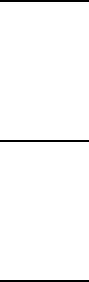
Panasonic introduces new series of easy-to-install electronic whiteboards with USB connectivity/page 2
According to Vidal, the new Panaboards are well designed from an ergonomic standpoint. The
packaging for the UB-5310, UB-5315 and UB-5815 has been streamlined, so each unit takes up less warehouse
space and is less susceptible to damage during storage. And with the new compact packaging, shipping is easier
and more economical.
UB-5310
Featuring an automatic paper cutter, the thermal paper UB-5310 has a writing surface measuring 35.4"H
x 51"W and weighs 50.7 lbs. The UB-5310 carries an MSRP1 of $1,750 and replaces the KX-B430, KX-B530,
KX-B630 and KX-B730 models.
UB-5315
The UB-5315 prints on standard or recycled copy paper, which appeals to many users. With a writing
surface of 35.4"H x 51"W and weighing 55.1 lbs., the UB-5315 has an MSRP1 of $1,925. This Panaboard
model replaces the KX-BP535.
UB-5815
The plain-paper UB-5815 uses standard or recycled paper, has a writing surface of 35.4"H x 64.5"W and
weighs 59.5 lbs. This wide-format Panaboard model carries an MSRP1 of $2,295 and replaces the KX-BP635.
Features common to all three models include:
• USB interface kit
• PDMS Capture File Management Software
• Included wall-mount kit
• Optional stand
• Two screens
Models in the series come with the following accessories:
• Dry erase felt-tipped markers (black, red, blue)
• Eraser
• Software CD-ROM
• Wall-mount kit
• Thermal transfer film (UB-5315, UB-5815)
• Thermal paper roll (UB-5310)
Five models comprise the complete Panaboard product line, offering a range of sizes to meet the needs
of a wide variety of operating environments. In addition to the UB-5310, UB-5315 and UB-5815, Panasonic
offers the KX-BP800, a combination electronic and interactive whiteboard; and the KX-BP735, with continuous
four-screen capability.
In the United States, Panasonic Digital Document Company, a unit of Matsushita Electric Corporation
of America, markets a broad line of digital imaging systems, computer peripherals and office system products
designed specifically for business use. Products available include fax and Internet fax machines, digital copiers,
network multifunction devices, document management systems, scanners, electronic whiteboards, color and
monochrome laser printers, impact printers and DVD drives.
- more -
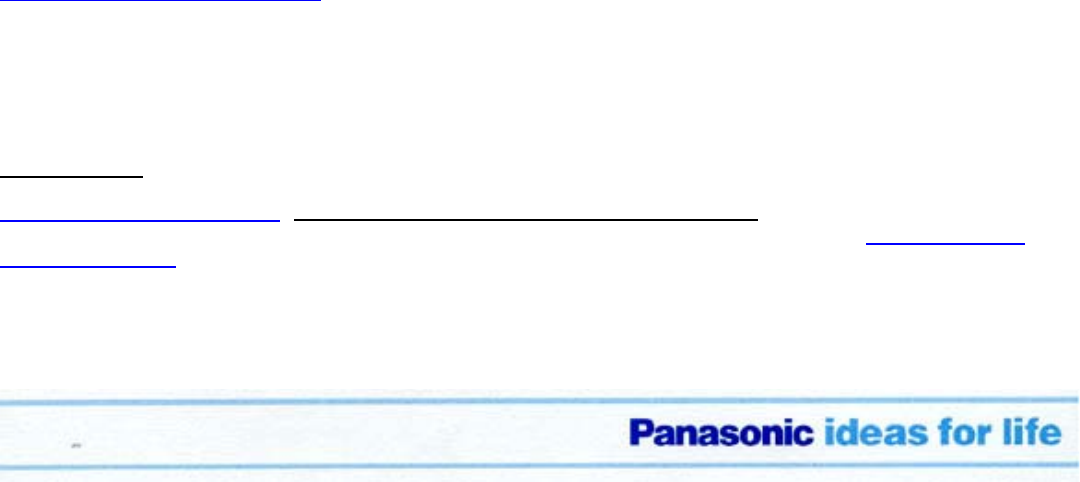
Panasonic introduces new series of easy-to-install electronic whiteboards with USB connectivity/page 3
Headquartered in Secaucus, NJ, Matsushita Electric Corporation of America is the principal North American
subsidiary of Matsushita Electric Industrial Co., Ltd. (NYSE: MC) of Osaka, Japan. For more information, visit
http://www.panasonic.com/office.
# # #
07/03
All brand names are trademarks and/or registered trademarks of their respective companies.
1Manufacturer’s suggested retail price. Dealers must decide for themselves the prices at which our products are actually advertised and sold.
EDITOR’S NOTE:
End users may obtain sales information by contacting Panasonic at 1-800-742-8086 or 201-348-7000, or by visiting
http://www.panasonic.com/office. Please do not publish the editorial contact telephone number. If you wish to review these or any other
Panasonic document-imaging product, please contact Chris Florentz or Charlie Sassaman at 215-592-8601, or at chris@bartgil.com or
charlie@bartgil.com.
Product images can be downloaded from Panasonic’s extranet site at b2b.Panasonic.com/pdic. Username: images,
Password: images. Select Marketing Materials, “Select a Product Category,” and click on Image Gallery.