Panda Wireless LGPAU06 Panda Wireless 300Mbps Wireless N USB Adapter with antenna User Manual 54Mbps
Panda Wireless, Inc. Panda Wireless 300Mbps Wireless N USB Adapter with antenna 54Mbps
User Manual
54M/150M/300
54M/150M/300
54M/150M/300
54M/150M/300M
M
M
Mbps
bp s
bps
bps
USB
USB
USB
USBWIRELESS
WI RELESS
WIRELESS
WIRELESSADAPTER
AD APTER
ADAPTER
ADAPTER
User
User
User
User’
’
’
’s
s
s
sManual
Ma nual
Manual
Manual
(Ver
(Ver
(Ver
(Ver2.3)
2. 3)
2.3)
2.3)
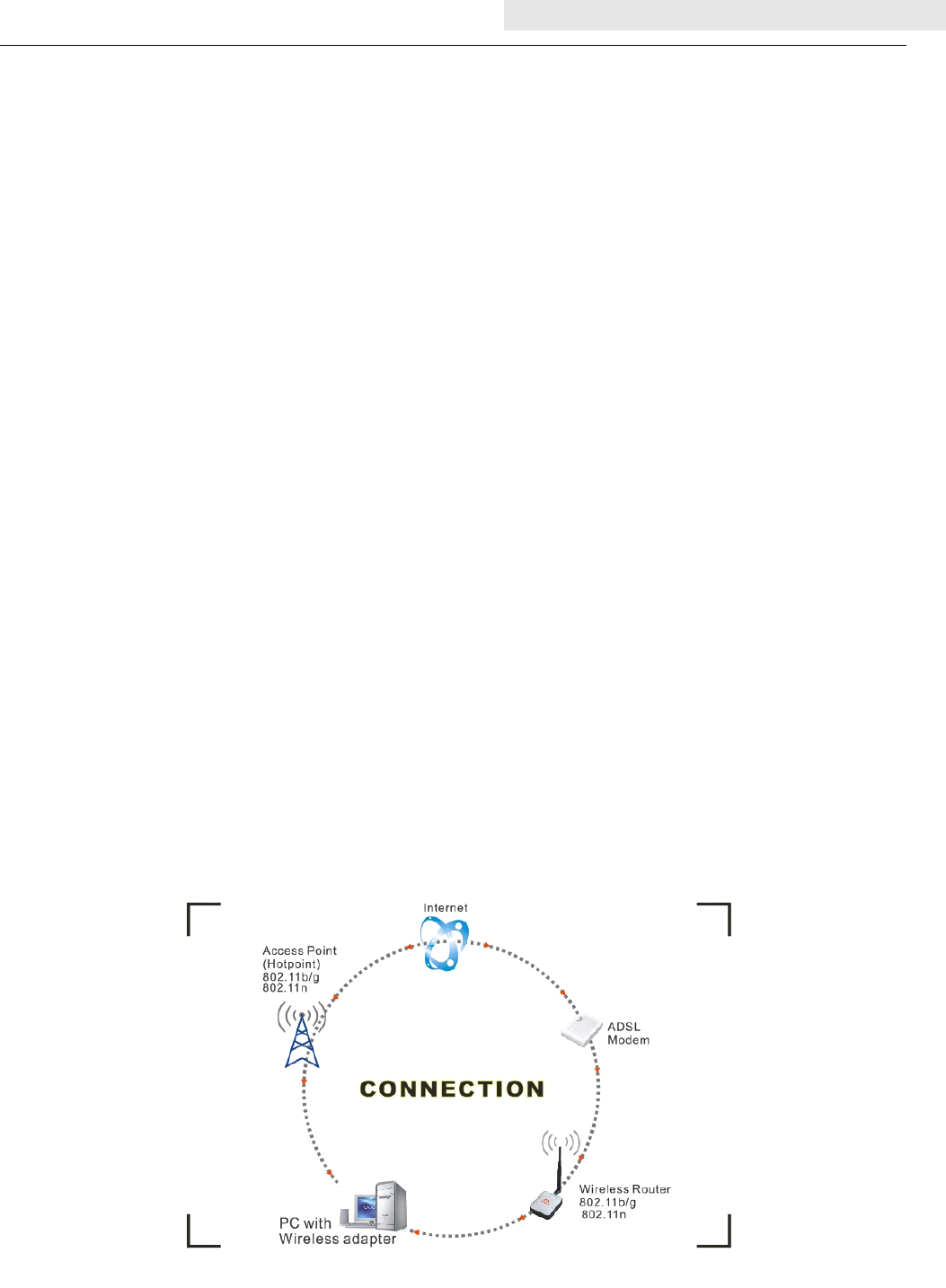
User ʼ s Manual
Wireless USB Adapte
r
Page1
Federal
Federal
Federal
FederalCommunication
Commu nication
Communication
CommunicationCommission
Commi ssion
Commission
CommissionInterference
Inter ference
Interference
InterferenceStatement
Statemen t
Statement
Statement
ThisequipmenthasbeentestedandfoundtocomplywiththelimitsforaClassBdigitaldevice,pursuant
toPart15oftheFCCRules.Theselimitsaredesignedtoprovidereasonableprotectionagainstharmful
interferenceinaresidentialinstallation.Thisequipmentgeneratesusesandcanradiateradiofrequency
energyand,ifnotinstalledandusedinaccordancewiththeinstructions,maycauseharmful
interferencetoradiocommunications.However,thereisnoguaranteethatinterferencewillnotoccurin
aparticularinstallation.Ifthisequipmentdoescauseharmfulinterferencetoradioortelevisionreception,
whichcanbedeterminedbyturningtheequipmentoffandon,theuserisencouragedtotrytocorrect
theinterferencebyoneofthefollowingmeasures:
-Reorientorrelocatethereceivingantenna.
-Increasetheseparationbetweentheequipmentandreceiver.
-Connecttheequipmentintoanoutletonacircuitdifferentfromthattowhichthereceiverisconnected.
-Consultthedealeroranexperiencedradio/TVtechnicianforhelp.
ThisdevicecomplieswithPart15oftheFCCRules.Operationissubjecttothefollowingtwoconditions:
(1)Thisdevicemaynotcauseharmfulinterference,and(2)thisdevicemustacceptanyinterference
received,includinginterferencethatmaycauseundesiredoperation.
FCCCaution:Anychangesormodificationsnotexpresslyapprovedbythepartyresponsiblefor
compliancecouldvoidtheuser'sauthoritytooperatethisequipment.
1.
1.
1.
1.Introduction
Intr oduction
Introduction
Introduction
ThankyouforpurchasingtheIEEE802.11b/gor802.11nWirelessUSBAdapter.This
WirelessAdapteriseasytouseandeasytosetup.Ifyouhavebeentiredofdealingwithall
thosemessywirestoconnectalaptoporPCtoofficeorhomenetwork,thisWirelessadapteris
anidealaccesssolutionforwirelessInternetconnection.
AtypicalInternetaccessapplicationfortheUSBwirelessadapterisshownasthefollowing
figure:
TherearetwodifferentwaystoaccessInternet:
1)Withawirelessadaptor,receivingandtransferringsignalviaawirelessrouter,thenpassed
toanADSLmodem,thentolocalISP(Internetservicesupplier)throughatelephoneline.
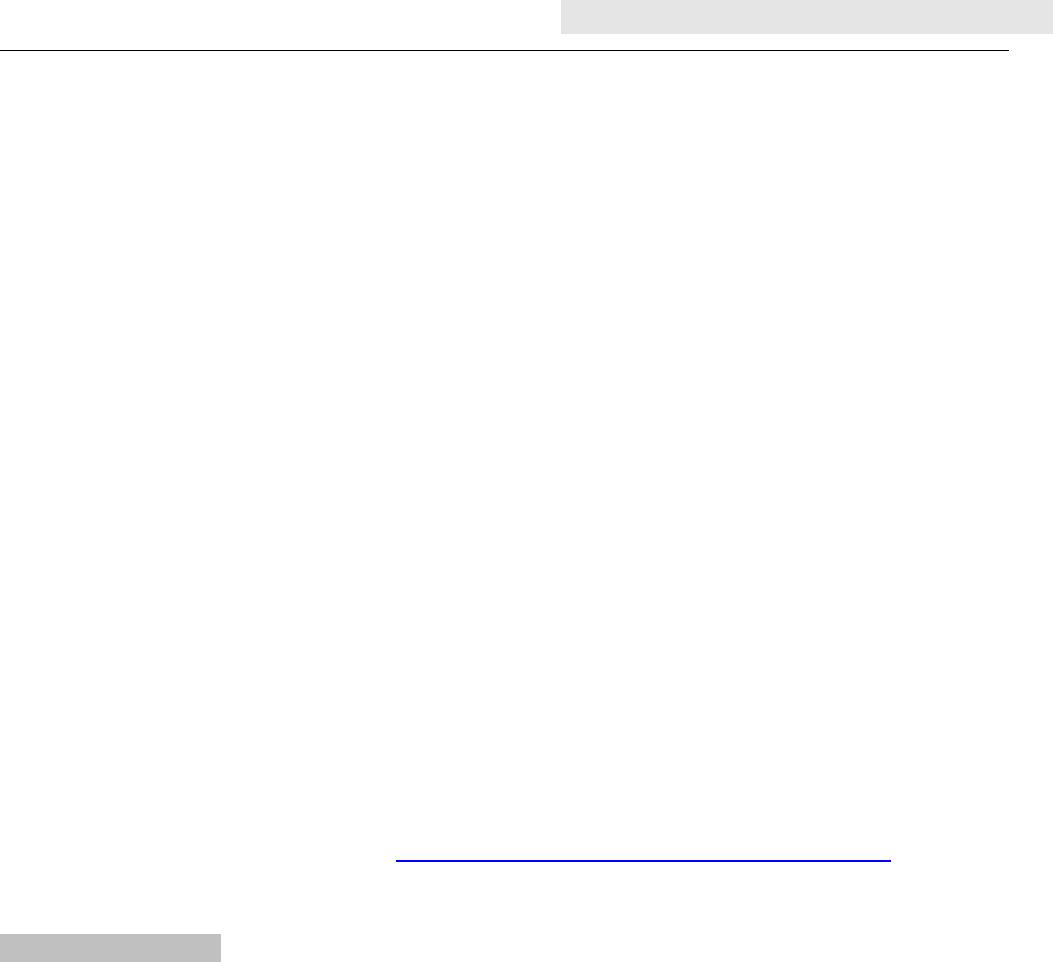
User ʼ s Manual
Wireless USB Adapte
r
Page2
2)Withawirelessadaptor,receivingandtransferringsignalvialocalAP(AccessPoint)orso
calledHotpointdirectly.
Tips:
Tips:
Tips:
Tips:An802.11LANisbasedonacellulararchitecturewherethesystemissubdividedinto
cells,whereeachcell(calledBasicServiceSetorBSS)iscontrolledbyaBaseStation
(calledAccessPoint,orinshortAP)
.
2.
2.
2.
2.Package
Packag e
Package
PackageContents
Co ntents
Contents
Contents:
:
:
:
One54Mbps802.11b/gor150Mbpsor300Mbps802.11nUSBWirelessAdapter.
AdapterInstallationdisc.
User
’
sManual.
Antenna(optional)
Warranty
Warranty
Warranty
Warranty
Thewarrantsfortheenduser(“Customer”)thatthishardwareproductwillbefreefromdefects
inworkmanshipandmaterials,undernormaluseandservice,fortwelve(12)monthsfromthe
dateofpurchasefromitsauthorizedreseller.Informationinthisdocumentissubjecttochange
withoutpriornotice.
3.
3.
3.
3.Installation
In stallation
Installation
Installation
ToinstallthedriveroftheUSBadapter,pleaseuseadministratoruseraccounttologinbefore
thefollowingsteps:
Tips:
Tips:
Tips:
Tips:thelatestoriginaldriverscanbedownloadedfromthewebsiteofRalinkchipset
manufacturer.Thecurrentwebsiteis
http://www.ralinktech.com/en/04_support/support.php?sn=500
Tofinda
correctdriver,pleaseidentifythechipsettypeappliedintheadapteryouhave.
For
For
For
For Windows
Windows
Windows
Windows XP:
XP:
XP:
XP:
Thesystemwilldetectanewhardwarehasbeenadded,andstartthe“
“
“
“F
F
F
Fo
o
o
ound
un d
und
undNew
Ne w
New
New
H
H
H
Ha
a
a
ardware
rdware
rdware
rdwareWizard
Wi zard
Wizard
Wizard”.Clickon“Cancel
Ca ncel
Cancel
Cancel”.
1)PleaseinsertthediscintoyourCD-ROMdrive.Thediscshouldautostart,displayingthe
followingwindow,Ifitdoesnotstart,openthebrowserwindow,findtheautorun.exefilein
yourCD-ROMfolder,clicktorunit.
2)Ralinkhasintegratedallthe54Mbps802.11b/g,150Mbpsor300Mbps802.11ndriverinto
onefile.Clicktorunthe“Driver
Driver
Driver
DriverInstallation
In stallation
Installation
Installation”
Notes:
Notes:
Notes:
Notes:Because
Because
Because
BecauseRalink
Ralink
Ralink
Ralinkoften
often
often
oftenupdates
updates
updates
updatessoftware
software
software
software,
,
,
,the
the
the
thedrivers
drivers
drivers
driverscontained
contained
contained
containedin
in
in
inthe
the
the
thedisc
disc
disc
disc
might
might
might
mightbe
be
be
bechanged
changed
changed
changedwithout
without
without
withoutprior
prior
prior
priornotice.
notice.
notice.
notice.
3)Followtheinstructionsandpromptsofthe“InstallShieldWizard”tofinishthedriver
installation:
a.Selectthe“Iacceptthetermsofthelicenseagreements”,thenclickthe“Next”.
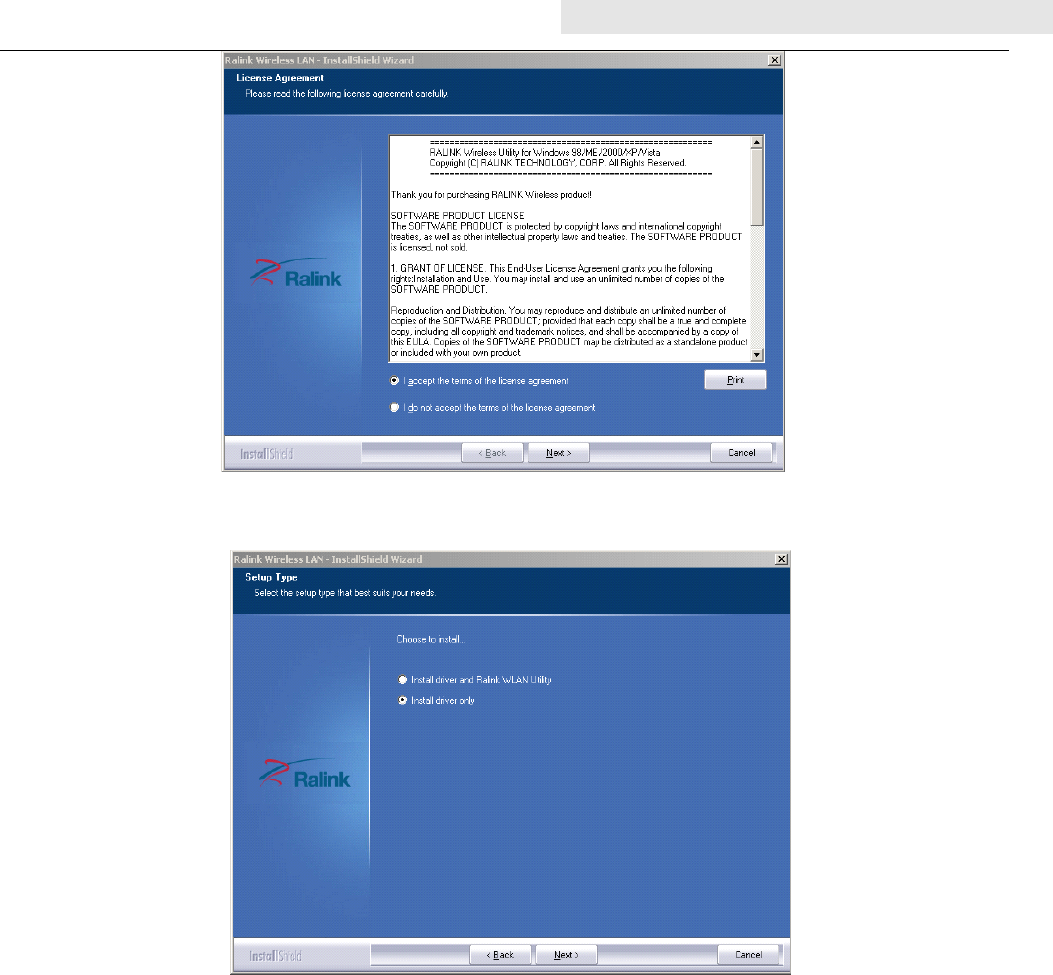
User ʼ s Manual
Wireless USB Adapte
r
Page3
b.Thereshowsasetuptypewindow,youcanselect“Installdriveronly”or“Installdriver
andRalinkWLANutility”andthenclickthe“Next”.
Tips
Tips
Tips
Tips:
:
:
:
i.TheWindowsXPutilizesa"WirelessZeroConfiguration(WZC)"Servicebuiltinto
theoperatingsystem.Manywirelessnetworkadaptercardsutilizethisservice.
ii.Ralink-thechipsetmanufacturerhasdevelopedautilityforsettingupwireless
connection.Ifyouselectthisitem,youcanswitchbetweentheWindowsXP
’
sWZC
serviceandtheRalinkWLANutilityservicelater.
c.Clickthe“Install”toconfirmtheinstallation,thereshowstheinstallationprogress.
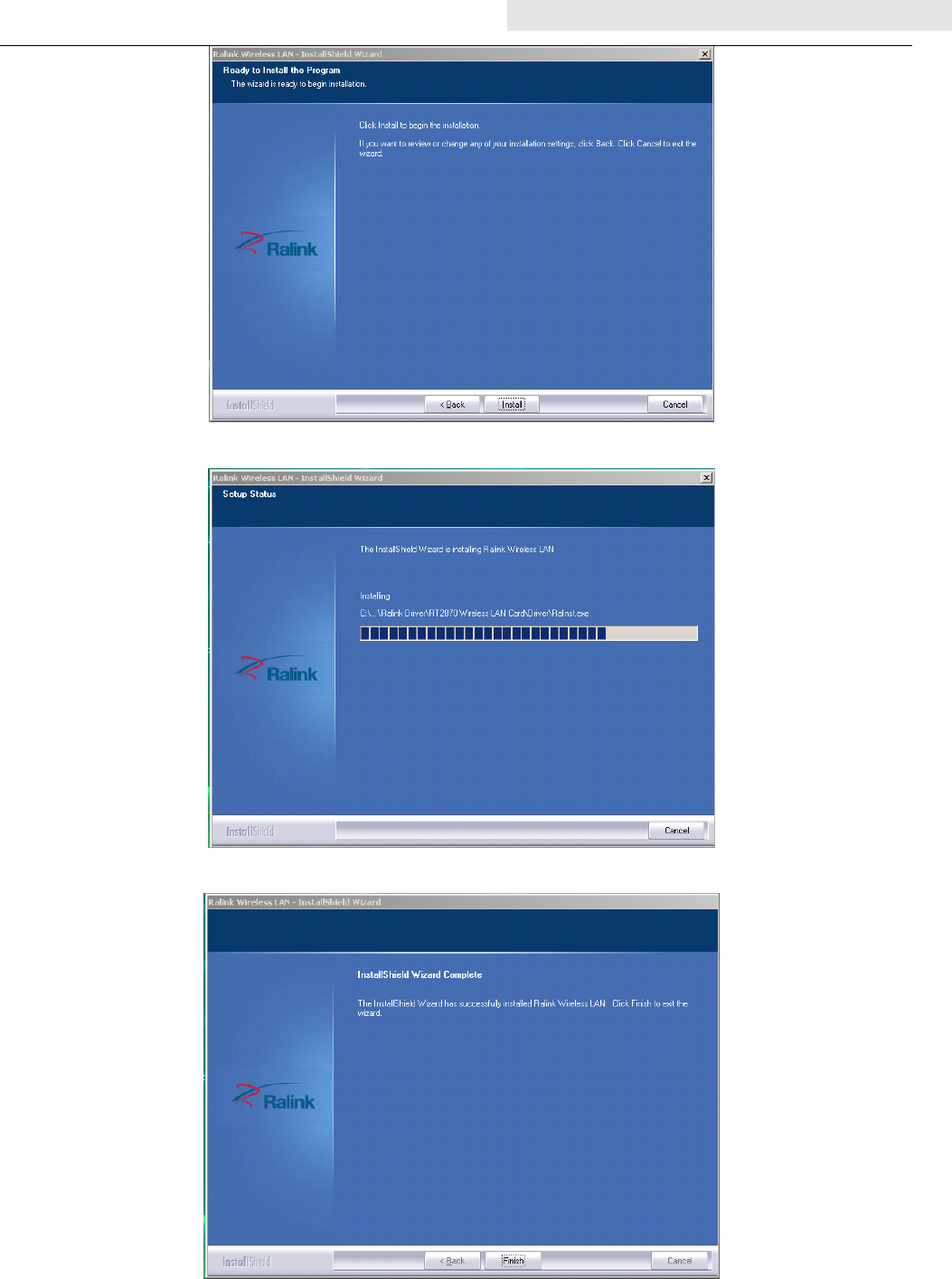
User ʼ s Manual
Wireless USB Adapte
r
Page4
d.Click“finish”tofinishthedriverinstallation.
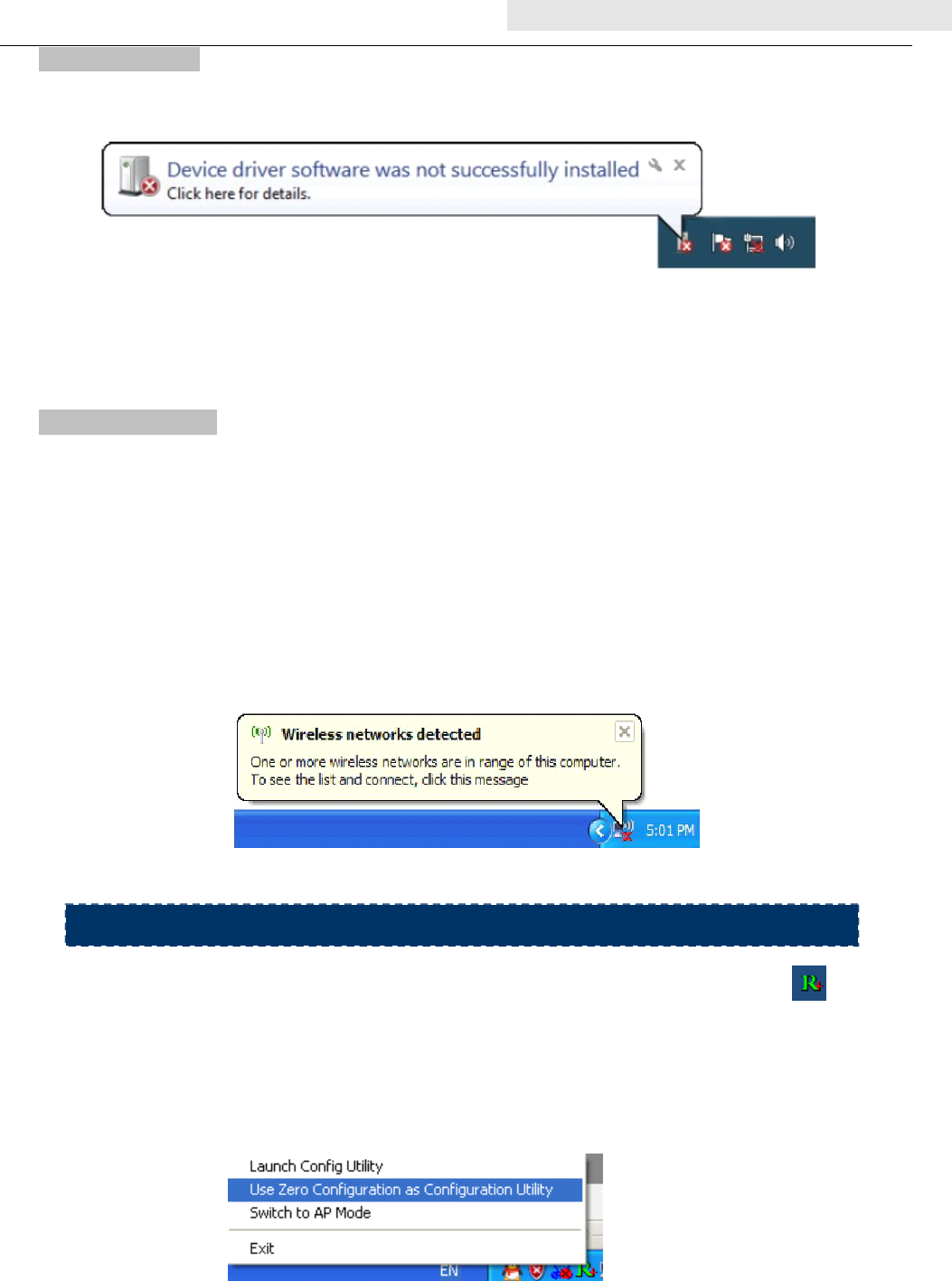
User ʼ s Manual
Wireless USB Adapte
r
Page5
For
For
For
For Windows
Windows
Windows
Windows 7:
7:
7:
7:
OncethewirelessUSBadapterbepluggedintoanUSBport,thefollowingmessagewill
appearonscreen.
ThefollowinginstallationproceduresaresimilartothoseofWindowsXP.Please
refertotheinstallationstepsforWindowsXP.
4.
4.
4.
4.Wireless
Wi reless
Wireless
WirelessConnection
Co nnection
Connection
Connection
For
For
For
For Windows
Windows
Windows
Windows XP:
XP:
XP:
XP:
1)
Afterfinishingdriverinstallation,inserttheUSBadaptertoNotebookorPCthatsupports
USB2.0/1.1interface.
Remarks:
Remarks:
Remarks:
Remarks:MakesuretoconnecttheadaptertoanUSBportonyourcomputerdirectlyrather
thananUSBhub.AlthoughitmightworkwhenconnectingwithanUSBhub,thelikelihoodof
configurationproblemswillbehigher.
2)ThesystemshowsawirelessutilityiconintheWindowssystemtray,whichlocatesinthe
bottom-rightcornerofyourcomputerscreen,andpopsupamessagethatindicatesanew
hardwareisfoundandinstalled,somethinglikethis:
1)Beforeyoubegin,ensureWZCisenabled,byright-clickingontheRalinkicon inthe
taskbarinthebottomrightcornerofyourscreen.
Inthemenuthatappears,select"UseZeroConfigurationasConfigurationUtility"touse
Windows'wirelessmanagementfeature,WindowsZeroConfiguration(WZC)helpsto
manageyourWirelessNetworkConnection.
2)Rightclicktheiconandthenselect“ViewAvailableWirelessNetworks”tolaunchtheutility,
theWirelessNetworkConnectionwindowappearsanddisplaysyourwirelessnetwork
listedwiththeSSIDyouchose.
Shouldtheservice"WirelessZeroConfiguration(WZC)"beapplied.
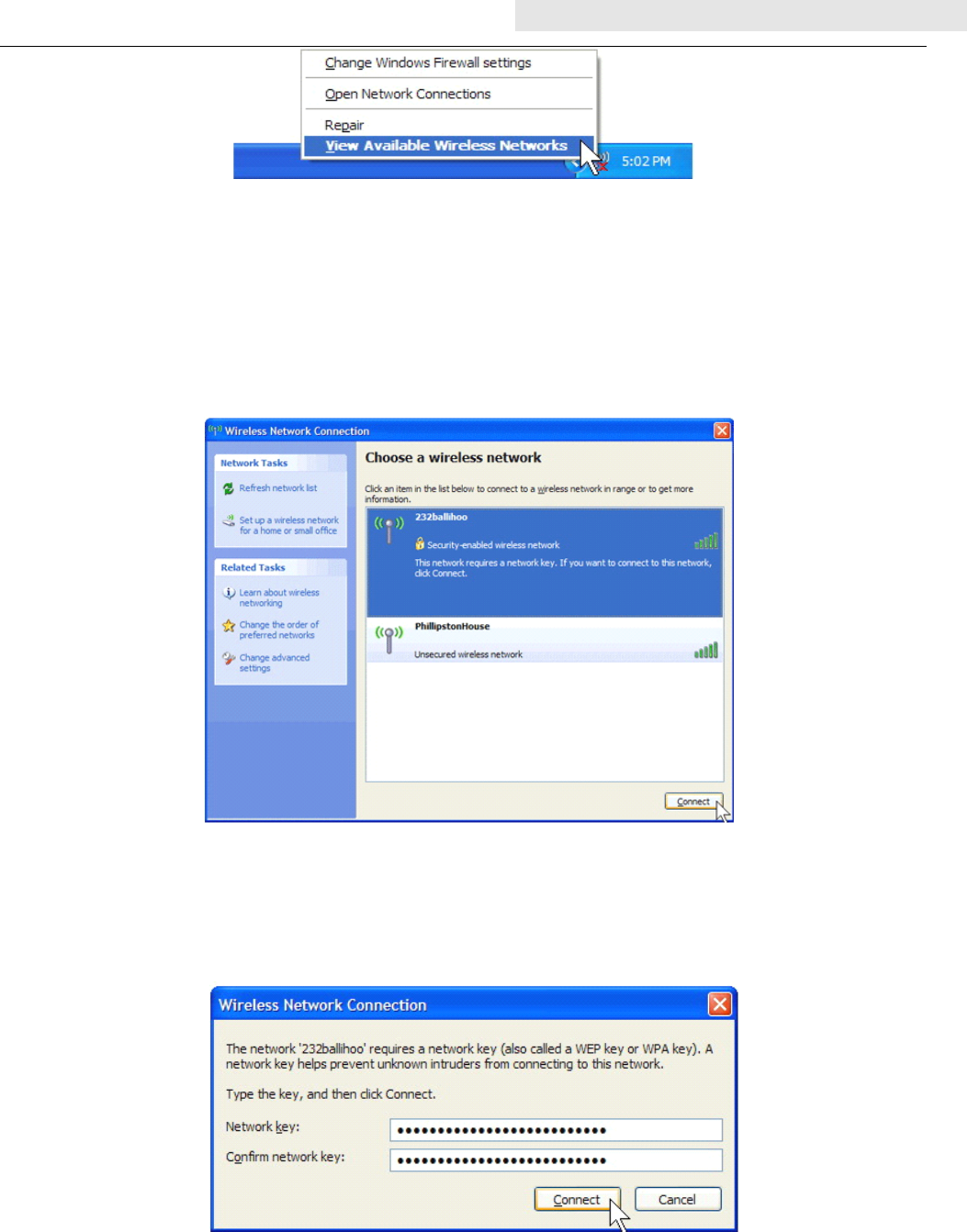
User ʼ s Manual
Wireless USB Adapte
r
Page6
Notes:
Notes:
Notes:
Notes:BeforeconfiguringyourWiFiaccess,youneedtohaveyournetwork
’
sSSID
(servicesetidentifier),securitykeyandauthenticationtypehandy.Checkthe
documentationcomingwithyourrouter,askyournetworkadministratortogetthe
information.
3)Ifyoudon'tseeyournetwork,click“Refreshnetworklist”intheupperleftcorner.Ifyouare
locatingwithinthevalidrangeofhotspotsorwirelessrouters,allavailablenetworkswillbe
recognizedandlistedautomatically.Clickyourpreferrednetwork,andthenclick“Connect”
inthelowerrightcorner.
4)Ifthenetworksecuritykeyhasn’tbeeninputtedbefore,WindowsXPpromptsyoutoenter
thenetwork’ssecuritykeytoaccessthewantedSSID.Typetheencryptionkeythatyou
wrotedownearlierinboththeNetworkkeyandConfirmnetworkkeyboxes,andthenclick
“Connect”.
Tips:
Tips:
Tips:
Tips:Iftherearefreehotspots,simplyselectthenetworkyouwantfromthelist
displayed,thenclickConnecting.IttriestolaunchyourInternetbrowser—youshould
beconnectedtotheInternet.
Ifthereisapayhotspot,signinginorupwillrequireeithertoenteryourlogininformation-if
you‘reanexistingcustomer,ortoenteryourcreditcardinformationforpayment,itisjust

User ʼ s Manual
Wireless USB Adapte
r
Page7
decidedbyyou.ThenclickingtheConnecting,yourdefaultInternetbrowserwilllaunchand
takeyoutotheserviceprovider
’
sloginpage.Mostprovidershaveverysimpleand
step-by-stepinstructionsforyoutosignupandthentobeconnected.Anotherwaytoaccess
theserviceprovider
’
sloginpageistosimplylaunchyourInternetbrowser,ifthere
’
sapay
networkavailable,you
’
llbetakendirectlytotheloginpage.
1)AftertheinstallationofRalinkutility,thesystemshowsaspecialwirelessutilityiconinthe
Windowssystemtray,whichlocatesinthebottom-rightcornerofyourcomputerscreen:
2)WhenanUSBwirelessadapterisinsertedintoanUSB2.0/1.1portofNotebookorPC,
theiconchangescolorsaccordingtothewirelesssignalquality.
3)Double-clicktheiconorrightclicktheiconandthenselect“LaunchConfigUtility”to
launchtheutility,theRaUIwindowappearslike:
TheRalinkwirelessutilitystartsincompactmodeasshownabove,providesprofile
management,theavailablenetworkslisting,astatisticalcounterdisplay,Wi-Fimultimedia
(WMM),protectedWi-Fisetup,Ciscocompatibleextensions(CCX),calladmissioncontrol
(CAC),radiocontrols,Ralinkdriver/utilityinformation,andhelpfunctions.Clickingthe
expandingicon canchangetothefullmodeasshownbelow:
Inthisutility,therearetwoapplicationscanbeselected:theStationmodeandAPmode.
ShouldtheserviceofRalinkwirelessconnectionutilitybeapplied.

User ʼ s Manual
Wireless USB Adapte
r
Page8
Station
Station
Station
Stationmode
mo de
mode
mode(Client
(C lient
(Client
(Clientmode)
mo de)
mode)
mode):
:
:
:Itisthedefaultaccessway,theUSBwirelessadapter
serversasaclienttoaccessInternetthroughotherrouterorAP.
AP
AP
AP
APmode:
mo de:
mode:
mode:ItsetstheUSBwirelessadapterasanAP,whichallowstheotherusers
canconnecttoInternetthroughyourcomputer.Beforeusingthemode,itmustbe
availablethatanexistedInternetconnectionviawireEthernetconnectionorby3G
wirelessconnection.
Tips:
Tips:
Tips:
Tips:PointthecursortotheRalinkiconlocatedonbottom-rightcornerofyourcomputer
screen,rightclickthemouse,fromthepopuplist,youcanselectthestationmodeorAP
mode.
4)BelowarethestepstoconnecttoawirelessnetworkusingtheRalinkUtility.
i.OpentheRalinkUtilitybydouble-clickingontheRalinkUtilityiconinthetaskbar.
ii.TheRalinkUtilityappears,bydefaultconnectedtoanavailableopenwirelessnetwork.
Checkthenameofthenetworktowhichyouareconnected.Ifthisisthecorrectnetwork,
nofurtherstepsarerequired.
iii.Toconnecttoanalternativenetwork,clicktheAvailableNetworksbutton.
iv.IntheAvailableNetworkswindowthatappears,selectthenameofthenetworktowhich
youareconnecting.Thenclicktheconnecticon andwaitseveralsecondswhilethe
Utilitysetsupaconnection.
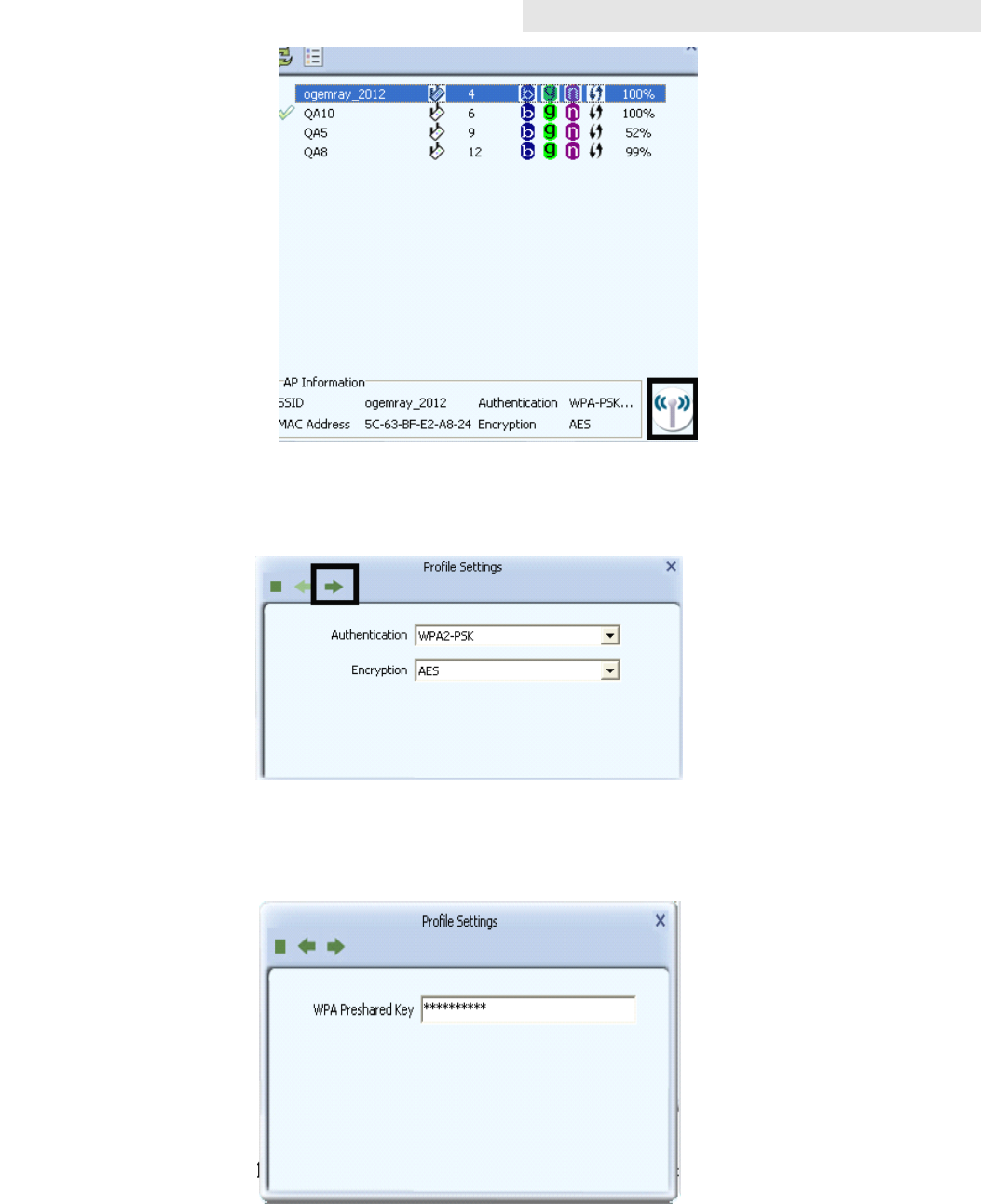
User ʼ s Manual
Wireless USB Adapte
r
Page9
v.TheRalinkUtilityautomaticallydetectsanddisplaysthesecuritysettingsofthenetworkto
whichyouareconnectingintheProfileSettingsscreens.IftheUtilityshowsthatWPA-PSKor
WPA2-PSKsecurityisdetectedasshownbelow,clicktherightarrowtosaveyoursettings.
vi.Inthescreenthatdisplays,inthe'WPAPresharedKey'field,typeasecuritykey,thesame
asthatusedbytheAPorwirelessroutertowhichyouareconnecting.Clicktherightarrow
tosaveyoursettingsandconnecttothenetwork.
vii.OnceyouareconnectedtheAvailableNetworksscreenshowsthestatusofyour
connection.
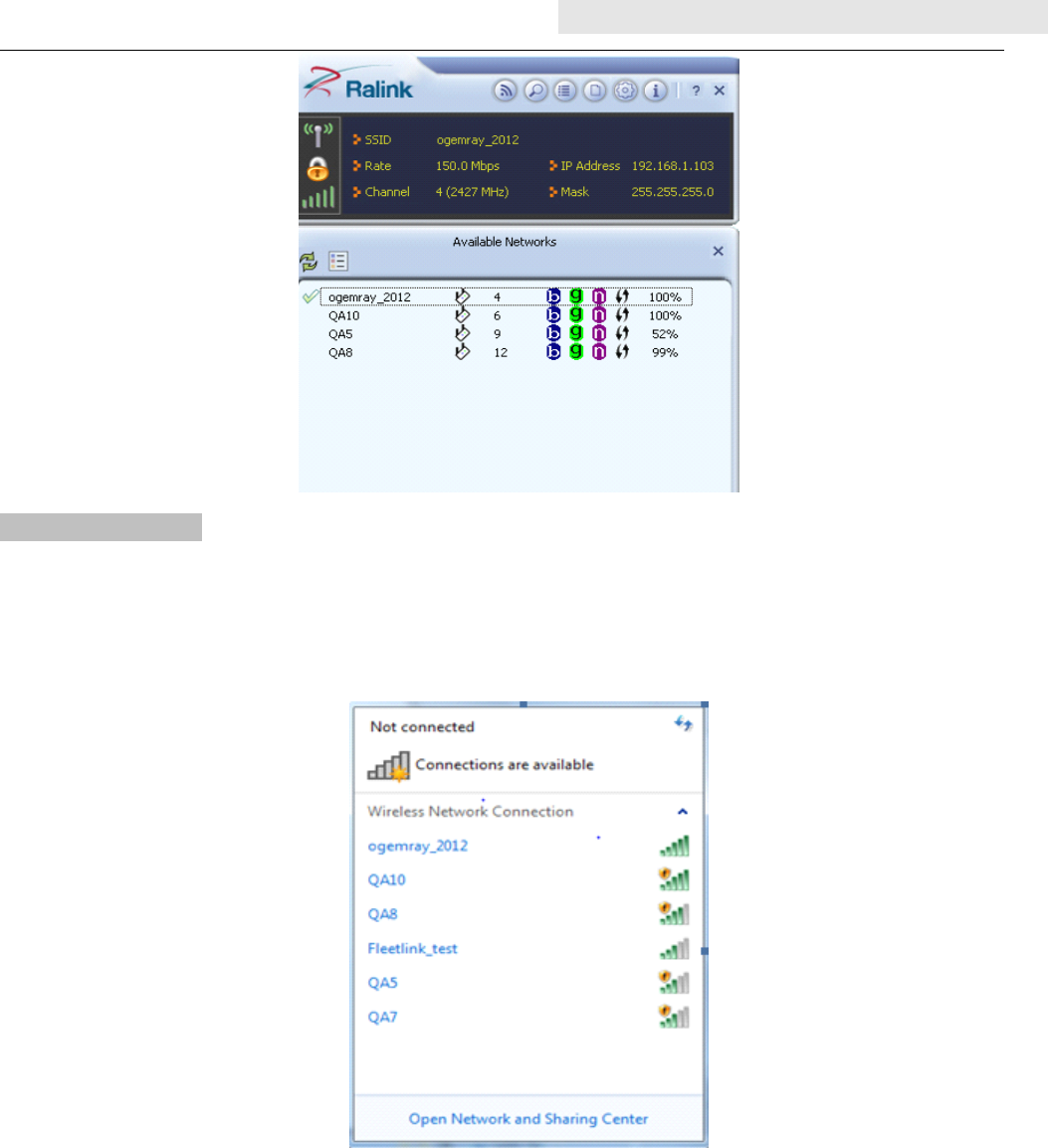
User ʼ s Manual
Wireless USB Adapte
r
Page10
For
For
For
For Windows
Windows
Windows
Windows 7:
7:
7:
7:
Note
Note
Note
Notes
s
s
s:
:
:
:WindowsZeroConfiguration(WZC)isnotnecessaryinWindowsVista,Windows7,or
higherversionOS,youcanuseWZCandtheRalinkUtilitytomanagetheadapter
simultaneously.
1)Clickonthewirelessnetworksiconinthetaskbarinthebottomrighthandcornerofyour
screentodisplaytheavailablewirelessnetworks.
2)Clickthe"Connect"buttontoconnecttotheselectednetwork.
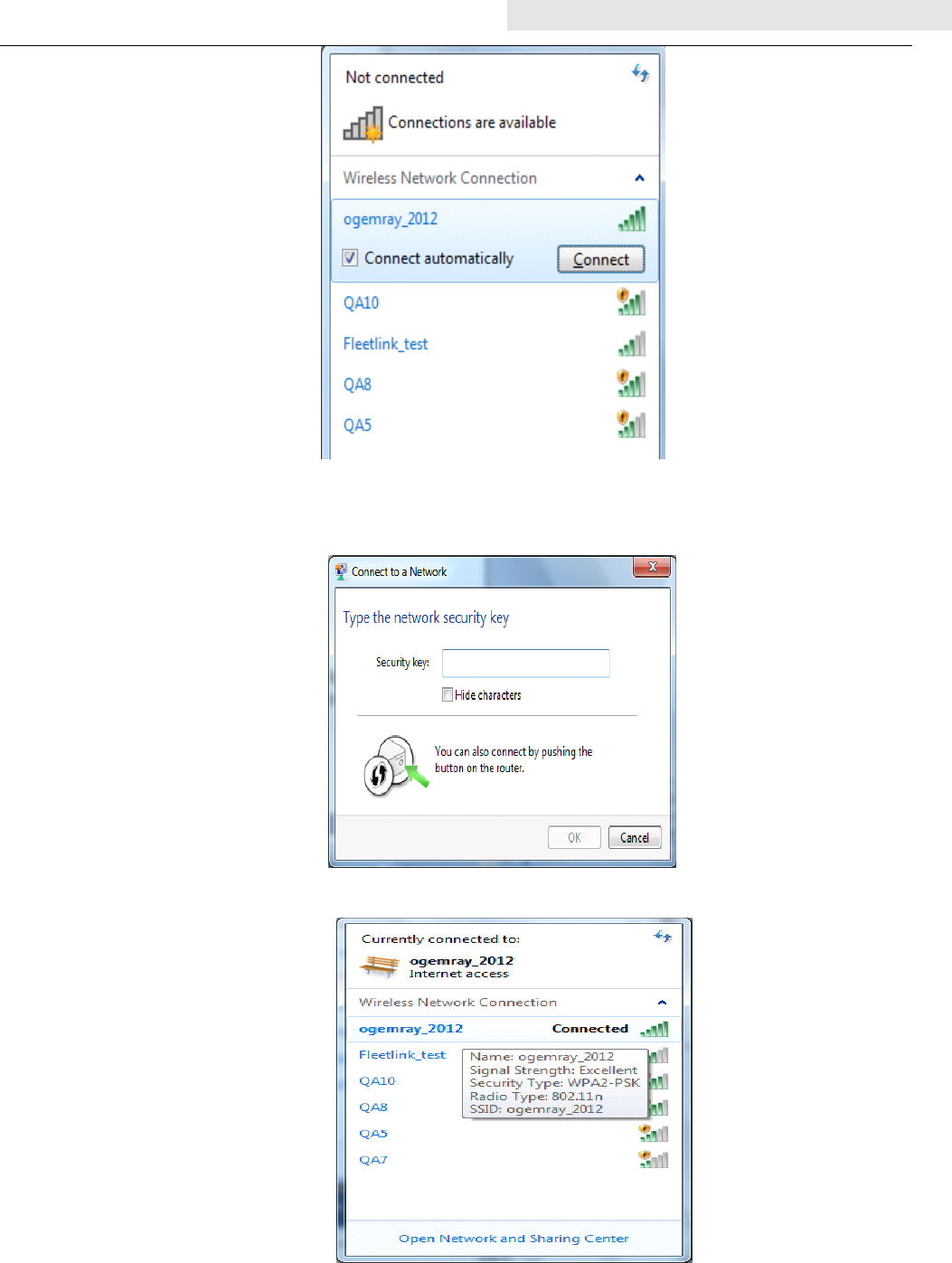
User ʼ s Manual
Wireless USB Adapte
r
Page11
3)Ifyournetworkhaswirelesssecurityconfigured,entertherequiredsettings.Thefollowing
isanexampleonly,yournetworksettingsmaydiffer.
4)Thesuccessofyourconnectionisindicatedbythewirelessnetworksicon.
Notes:
Notes:
Notes:
Notes:ThestepsofusingtheRalinkUtilitytoconnectawirelessnetworkisthesameasthose
describedinWindowsXP.
InadditiontostationandAPmode,thereistheClient+APModetobeselectedinWindow7as
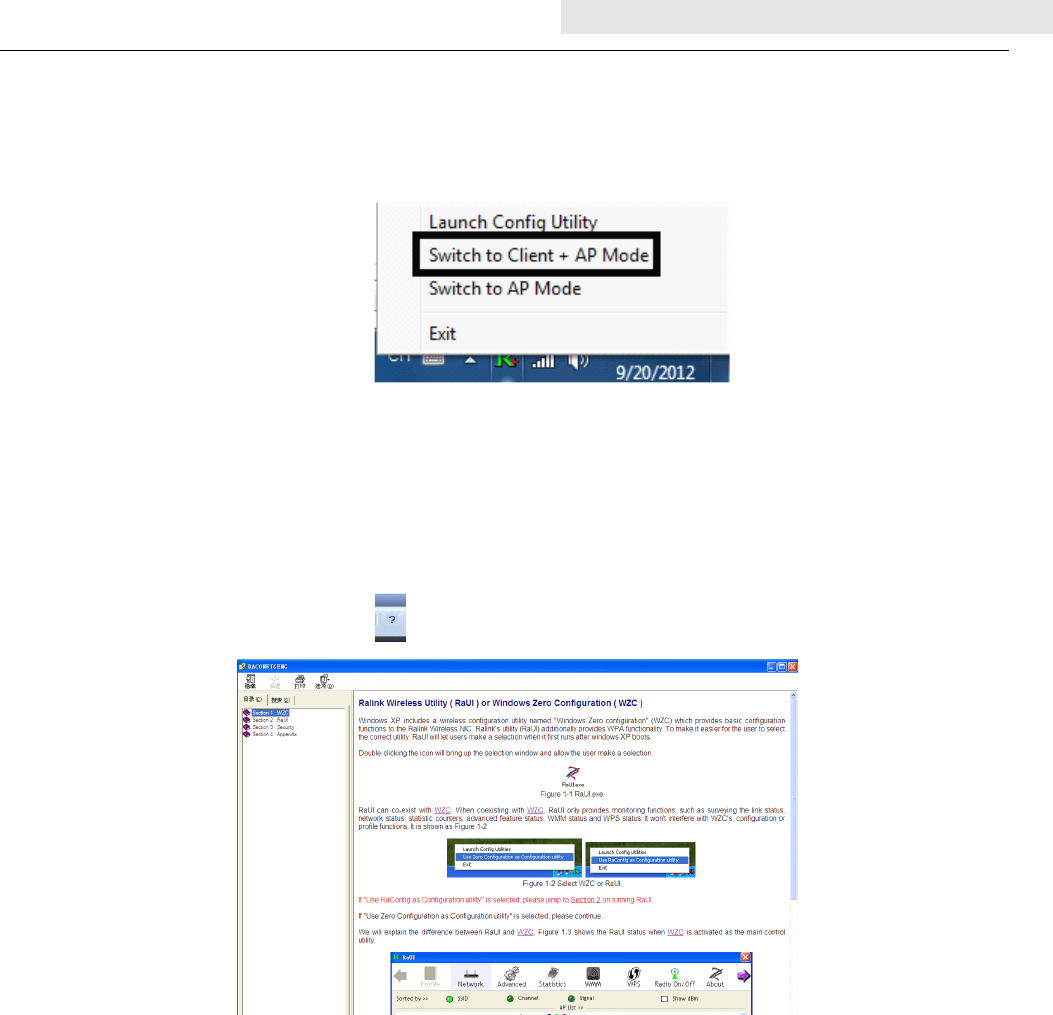
User ʼ s Manual
Wireless USB Adapte
r
Page12
well.
Whichmeans:otherwirelessdevicesconnecttoSoft-APoftheadaptertheadapter
(clientmodewithinternalICSsharing)connecttootherAPorrouterInternet.
ThismodeletsyouusetheadapterbothasaSoft-APandclientatthesametime.Switchingto
thismode,youcanletawirelessadapterbeconnectedtoawirelessnetwork(Soft-AP)with
Internetconnected,andletothersadapterbeindirectlyconnecttoInternetviatheSoft-AP
wirelessnetwork.
For
For
For
Formore
more
more
moredetails
details
details
detailsabout
about
about
aboutthe
the
the
theRaUI
RaUI
RaUI
RaUIutility,
utility,
utility,
utility,please
please
please
pleaseread
read
read
readthe
the
the
thehelp
help
help
helpinformation
information
information
information
of
of
of
ofthe
the
the
theutility
utility
utility
utilityby
by
by
byclicking
clicking
clicking
clickingthe
the
the
the tap
tap
tap
tap
.

User ʼ s Manual
Wireless USB Adapte
r
Page13
5.
5.
5.
5.Tips
Ti ps
Tips
Tipsfor
fo r
for
forWi-Fi
Wi -Fi
Wi-Fi
Wi-Fiusers
user s
users
users
WithaWi-Ficonnection,youcanroamabout150maroundtheaccesspoint(dependson
differentenvironment),sofindaspotwhereyoucanworkwithoutanyinterruption.Thensee
howmuchworkyoucando,suchas:
Easilyandquicklyreceiveandtransmitfileswithinyourlocalnetwork—noproblem
forbigfiles.
Accessyouremailandsurfthewebwiththesamespeedasthatconnectedwith
networkcables.
Synchronizedatabetweendevices.
Takeadvantageofwirelessprinting—sendfilesdirectlyfromyourlaptopPCtoa
wirelessprinteroverWi-Ficonnection.
6.
6.
6.
6.Warning
War ning
Warning
Warning
Wi-FioffersgreaterspeedandrangethanBluetooth,butitdrainsyourportabledevice
batteriesalotfasterthanBluetoothdoes.Infact,ifyouuseaWi-Ficonnectionregularlyon
yourlaptopPC,you'llundoubtedlynoticethatyouneedtorechargemoreoften.Ifyouneedto
conservebatterylife—onalongtripforexample—turnoffyourWi-Ficonnectionwhenyou
don'tactuallyneedit.
7.
7.
7.
7.Security
Secu rity
Security
Security
Becausewirelessnetworksrelyonradiosignalstotransmitdata,theyarenotassecureas
wirenetwork.Wirelessnetworksaresusceptibletovirusesandbreacheslikeeavesdropping
andneedtobeprotectedinordertobesecure.
Therearemanysecuritymeasurestosafeguardwirelessnetworks,protectthedata,and
keepunauthorizedusersout.Hotspots,ontheotherhand,areoftenfreeofstandardsecurity
practicesinanefforttomakeiteasyforanyonetoconnect.Itmaybefoundthatsomepay
hotspotsadministeredbyserviceprovidersofferhavesomelevelofsecurity,however,when
usingahotspot,it’salwaysagoodideatobeproactiveandtoemploysecuritymeasuresof
yourown.
8.
8.
8.
8.Key
Key
K ey
Keyterms
ter ms
terms
terms
Wi-Fi:
Wi-Fi:
Wi-Fi:
Wi-Fi:Shortfor“wirelessfidelity,”agenericlabelthatreferstowirelessnetworksor
networking.
Hotspot:
Hotspot:
Hotspot:
Hotspot:Aspecificgeographiclocationinwhichanaccesspointprovidespublic
wirelessbroadbandnetworkservicestomobilevisitorsthroughaWLAN.
Throughput
Throughput
Throughput
Throughput::
:
:
:Theamountofdatatransmittedinasetamountoftime.
Bandwidth
Bandwidth
Bandwidth
Bandwidth:
:
:
:theamountofdatathatcanbecarriedfromonepointtoanotherinagiven
timeperiod(usuallyasecond).
Chipset
Chipset
Chipset
Chipset::
:
:
:Agroupofmicrochipsthatexecutevariousfunctions(likememory)tosupport
theCPU.
Tx
Tx
Tx
TxPower
Po wer
Power
Power:Thet ransmitpowermeasuredattheterminalwithoutantennabeconsidered.
Shouldtheantennagainbeconsidered,theEIRPvalueismentioned.
1T1R,
1T1R,
1T1R,
1T1R,2T2R:
2T 2R:
2T2R:
2T2R:Thestreamchannel.1T1Rmeansonetransmitterandonereceiver.2T2R
meanstwotransmittersandtworeceivers.
Dual
Dual
Dual
DualBand:
Ba nd:
Band:
Band:Normallymeans802.11b/g/nor802.11a,whichoneworksin2.4GHz,and
otherworksin5GHz.
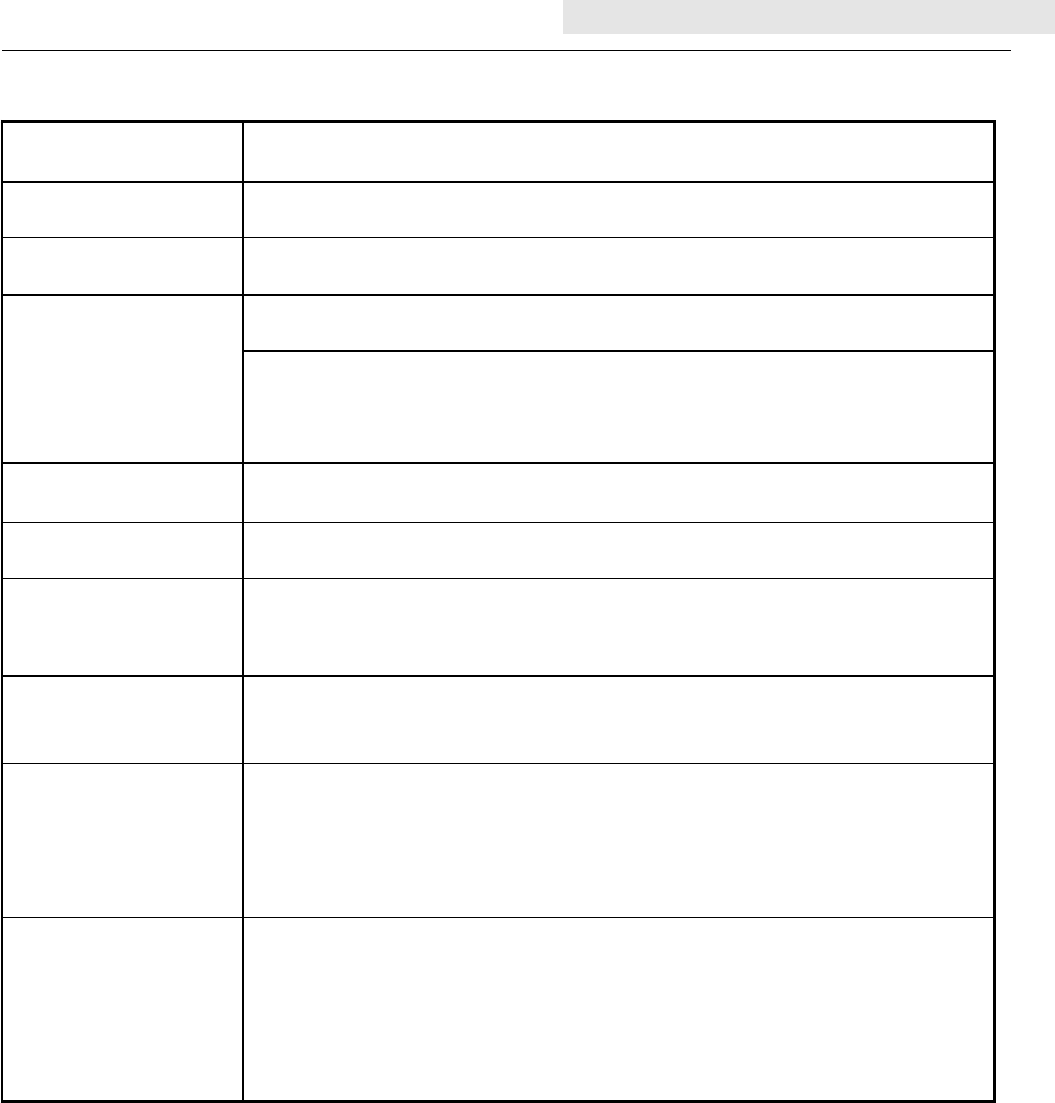
User ʼ s Manual
Wireless USB Adapte
r
Page14
9.
9.
9.
9.Specifications
Specifications
Specifications
Specifications(Typical):
(Ty pical):
(Typical):
(Typical):
Protocoland
StandardsIEEE802.11b/gor802.11n
InterfaceUSB1.1,USB2.0
FrequencyBand2.412~2.462GHz(Dependsondifferentcountries’regulation)
D ataRate
For802.11b/g:Peakrate54Mbps,Peakthroughput:27Mbps.
For802.11n
1T1R.Peakrate:150Mbps,Peakthroughput:90Mbps
1T2R.Peakrate:300Mbps,Peakthroughput:Rx160Mbps
2T2R.Peakrate:300Mbps,Peakthroughput:Rx260Mbps
TransmitPower(Typical)802.11b:19dBm;802.11g:16dBm;802.11n:15dBm.
DataSecurityWEP64/128,WPA,WPA2,802.1X
PowerConsumption
Itdependsondifferentadaptermodels,therearetwotypicalvalues:
330mAand110mAinfullTransmit(TX),290mAand95mAinfull
Receive(RX)
Transmission
Distance
Indoorupto100m,outdoorupto300m(Standardtransmission
distance,itisaffecteddependingondifferentenvironment).
Environment
OperatingTemperature:-10°C~60°C
StorageTemperature:-20~80°C
OperatingHumidity:10%~90%non-condensing
StorageHumidity:5%~95%non-condensing
OperatingSystem
Itsupports:
WindowsXP/Vista/7/8,RT3x7xchipsetsupportsWindows2000;
(WinCEdrivertobeoffereduponspecialrequirement);
MacOSX;
Linux(Android,Soft-AP,WPSdriverneedtobespeciallyappliedfor)
FCCRFExposureInformationandStatement
TheSARlimitofUSA(FCC)is1.6W/kgaveragedoveronegramoftissue.Devicetypes:PAU06
(FCCID:2ADUTLGPAU06)hasalsobeentestedagainstthisSARlimit.ThehighestSARvalue
reportedunderthisstandardduringproductcertificationforuseonthebodyis0.483W/kg.