Pantech PN-320 Dual-Mode CDMA Phone with Bluetooth User Manual Microsoft PowerPoint BT Manual PN 320
Pantech Co., Ltd. Dual-Mode CDMA Phone with Bluetooth Microsoft PowerPoint BT Manual PN 320
Pantech >
Contents
- 1. Users Manual
- 2. Manual
- 3. BT Manual
BT Manual
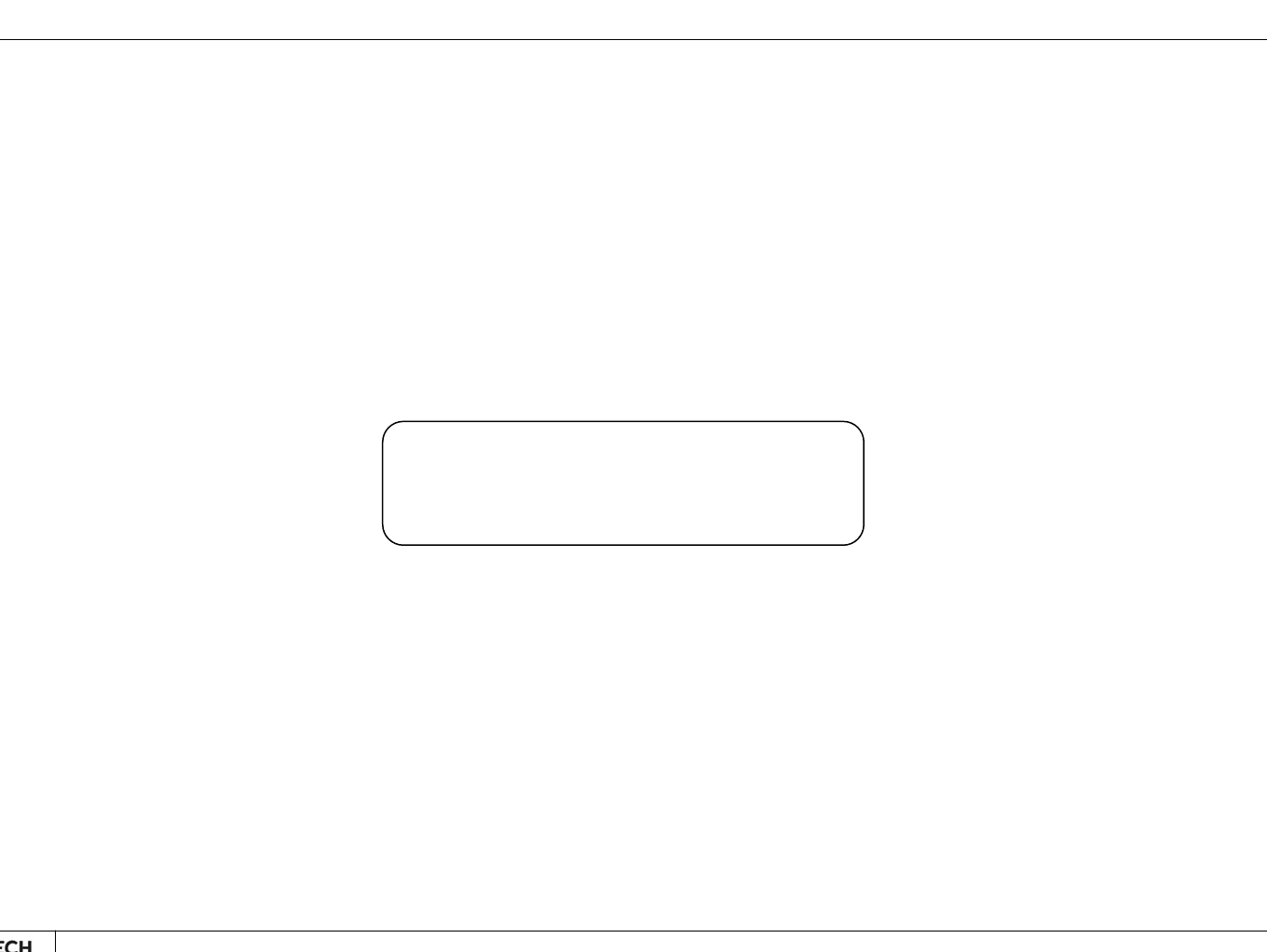
1/ 13
USER INTERFACE TEAM I OVERSEAS MARKETING DIVISION 9. Bluetooth PN-320 (Alltel) _UI Workflow
Work Flow_Bluetooth
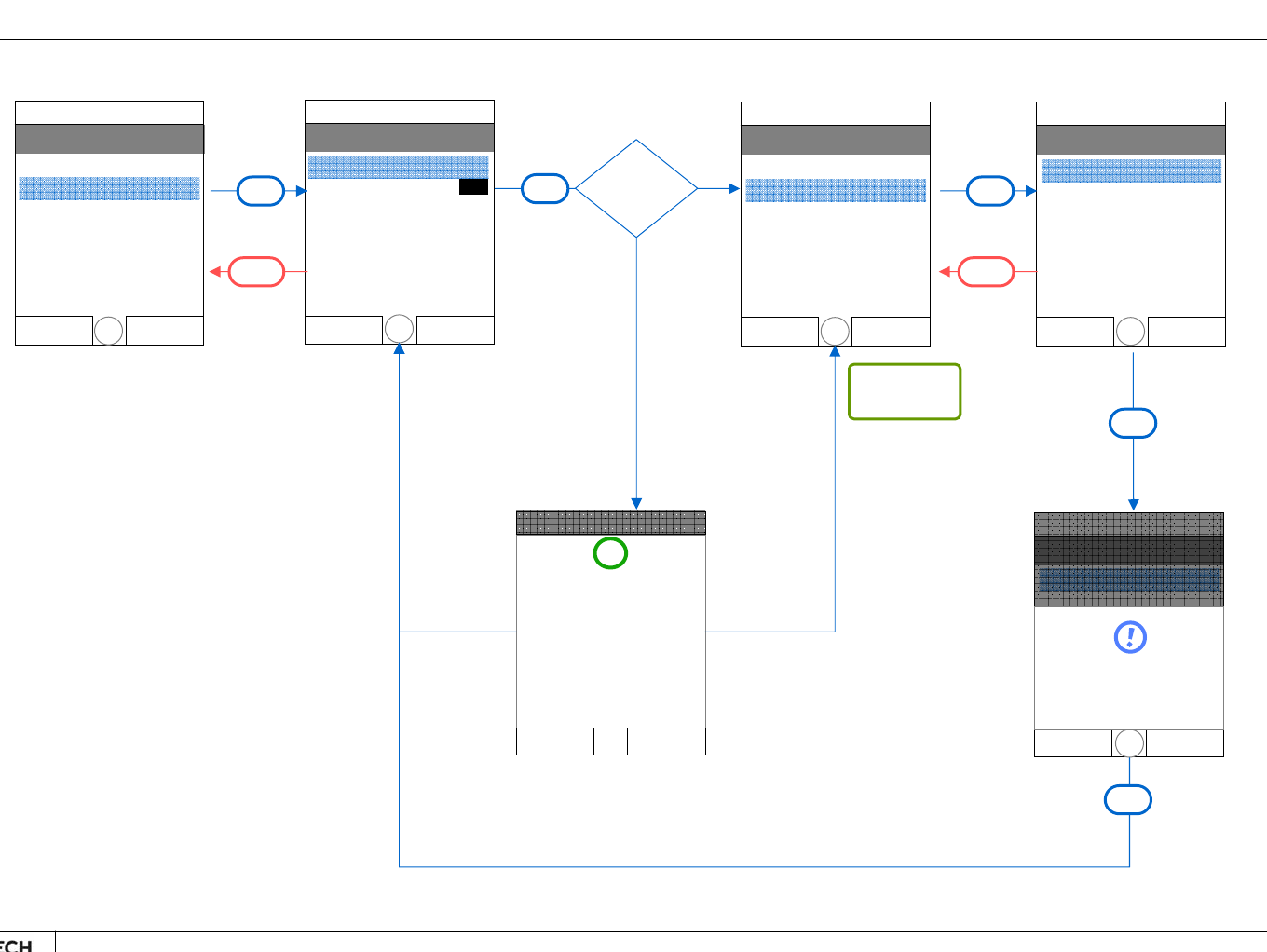
2/ 13
USER INTERFACE TEAM I OVERSEAS MARKETING DIVISION 9. Bluetooth PN-320 (Alltel) _UI Workflow
9-1. Bluetooth > Power
Settings
8.Airplane Mode
9.Bluetooth
Indicator Area
OK
Bluetooth
1.Power
2.Device List
3.Discovery Mode
4.Device Scan
5.Voice Dial
6.Device Name
Indicator Area
OK
OK
Power
Default is Off
Off
2’s timeout
Power
Indicator Area
○On
⊙Off
OK
Power
Indicator Area
⊙On
○Off
OK
Power is set
OK
Power
Indicator Area
⊙On
○Off
OK
UP
Down
OK
Settings
1.Sounds
2.Display
3.Games/Tools
4.Bluetooth
5.GPS
6.Others
7.System
8.Airplane Mode
Indicator Area
No Yes
Do you want Airplane
mode off?
?
<No>
When
Airplane mode
On?
Yes
No
OK
Back
<Yes>
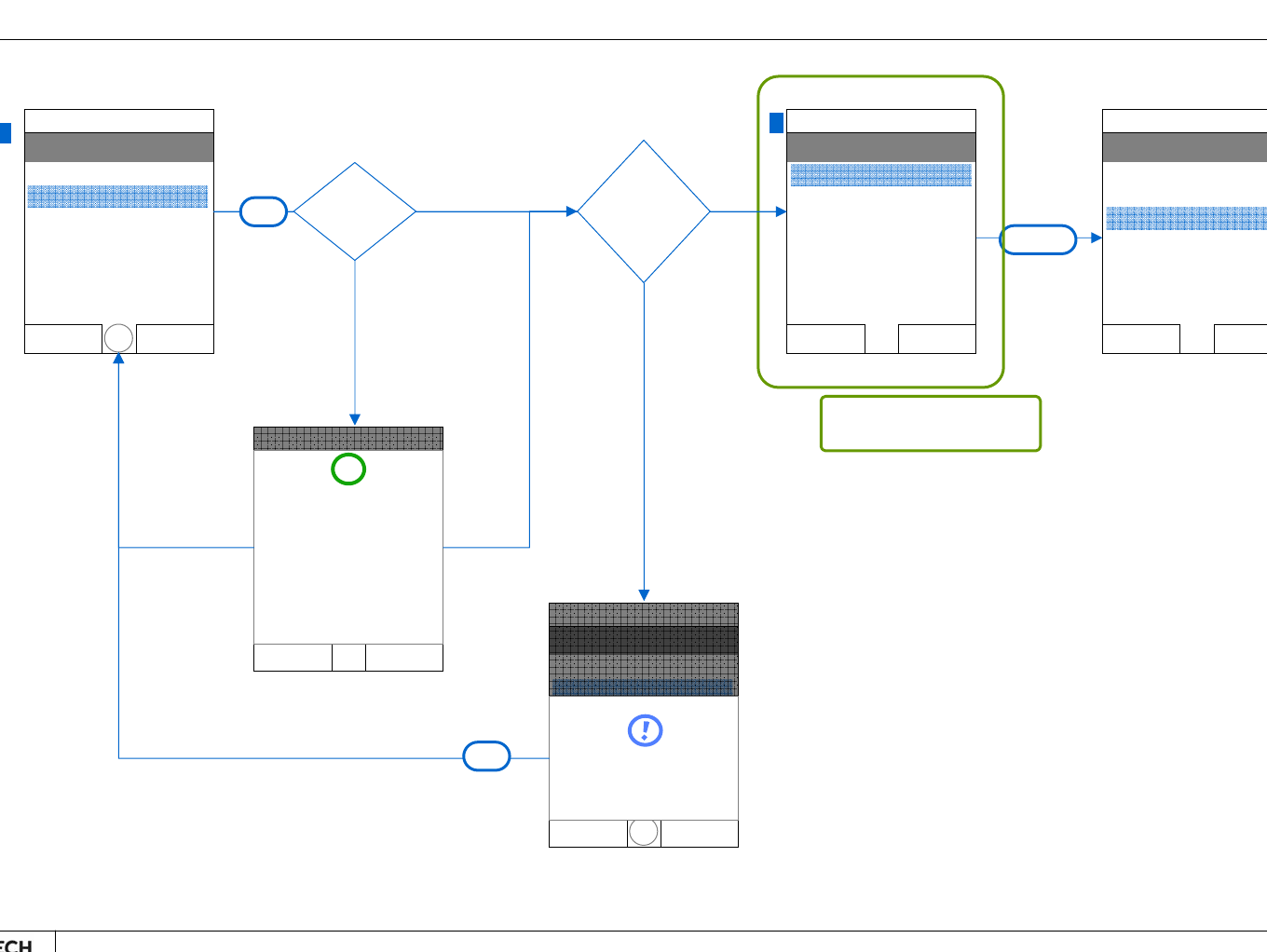
3/ 13
USER INTERFACE TEAM I OVERSEAS MARKETING DIVISION 9. Bluetooth PN-320 (Alltel) _UI Workflow
9-2. Bluetooth > Device List(1)
Bluetooth
1.Power
2.Device List
3.Discovery Mode
4.Device Scan
5.Voice Dial
6.Device Name
Indicator Area
OK
Device List
Indicator Area
Options Connect
◆Audio Path1
◆Audio Path2
♥ DUN
♠Phone 1
♣PC 1
♣PC 2
No
Yes
12
Device List
Indicator Area
Options Set Port
◆Audio Path1
◆Audio Path2
♥ DUN
♠Phone 1
♣PC 1
♣PC 2
isn’t connected
Down x 2
Reference
Device List isn’t over the 10.
Bluetooth
1.Power
2.Device List
3.Discovery Mode
4.Device Scan
5.Voice Dial
6.Device Name
Indicator Area
OK
List is empty
2’s timeout
OK
Next Page
OK
When
Airplane mode
On?
Yes
No Currently is
the device
above 1 to
the list?
Settings
1.Sounds
2.Display
3.Games/Tools
4.Bluetooth
5.GPS
6.Others
7.System
8.Airplane Mode
Indicator Area
No Yes
Do you want Airplane
mode off?
?
<No> <Yes>
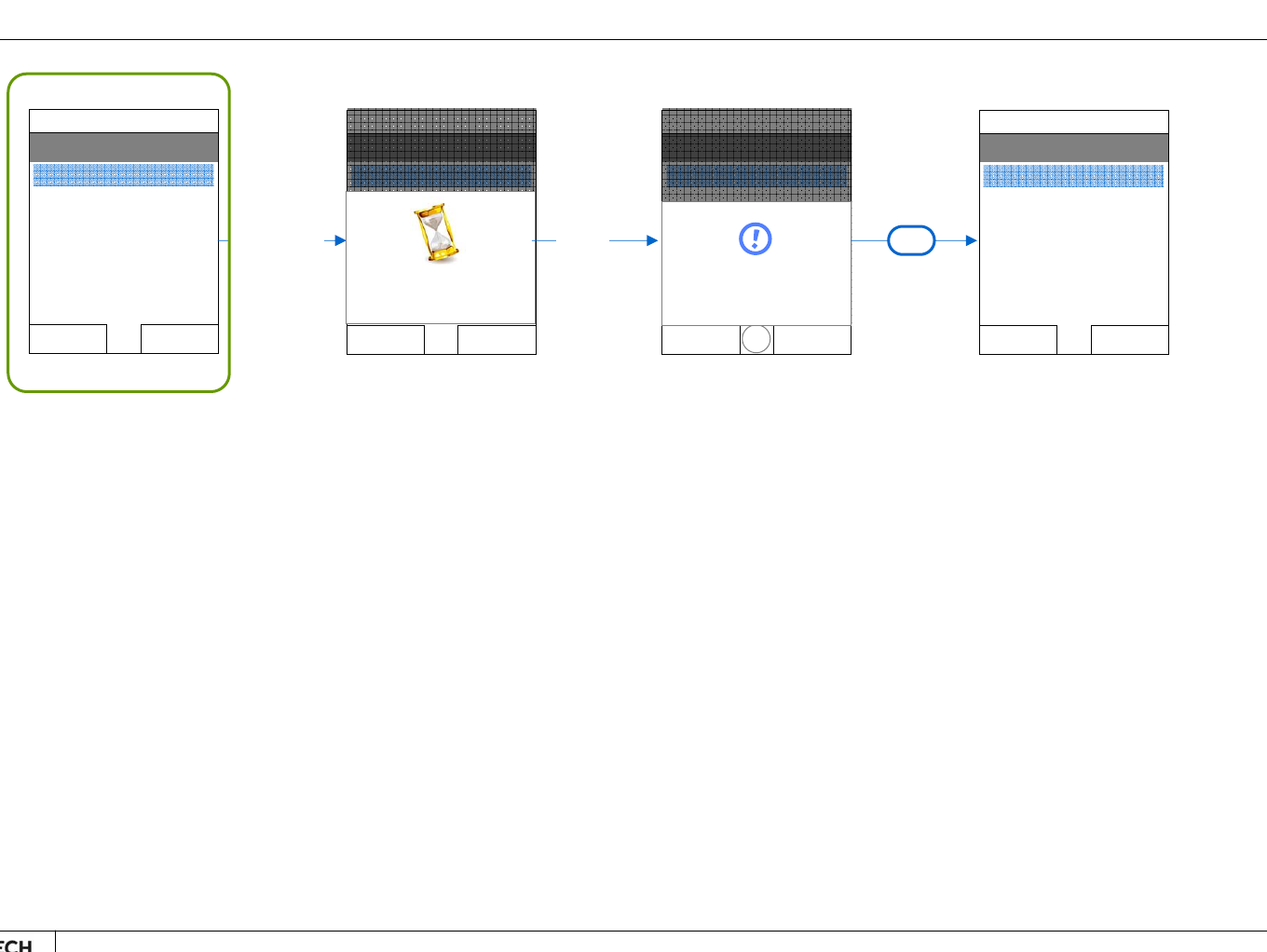
4/ 13
USER INTERFACE TEAM I OVERSEAS MARKETING DIVISION 9. Bluetooth PN-320 (Alltel) _UI Workflow
9-2. Bluetooth > Device List(2)
Device List
Indicator Area
Options Connect
◆Audio Path1
◆Audio Path2
♥ DUN
♠Phone 1
♣PC 1
♣PC 2
Device List
Indicator Area
Audio Path
OK
Device connected
2’s timeout
<Connect>
Device List
Indicator Area
Options Disconnect
◆Audio Path1
◆Audio Path2
♥ DUN
♠Phone 1
♣PC 1
♣PC 2
isn’t connected In Connected
Device List
Indicator Area
Audio Path
Device connecting.
Please wait..
<Yes> OK
Previous Page
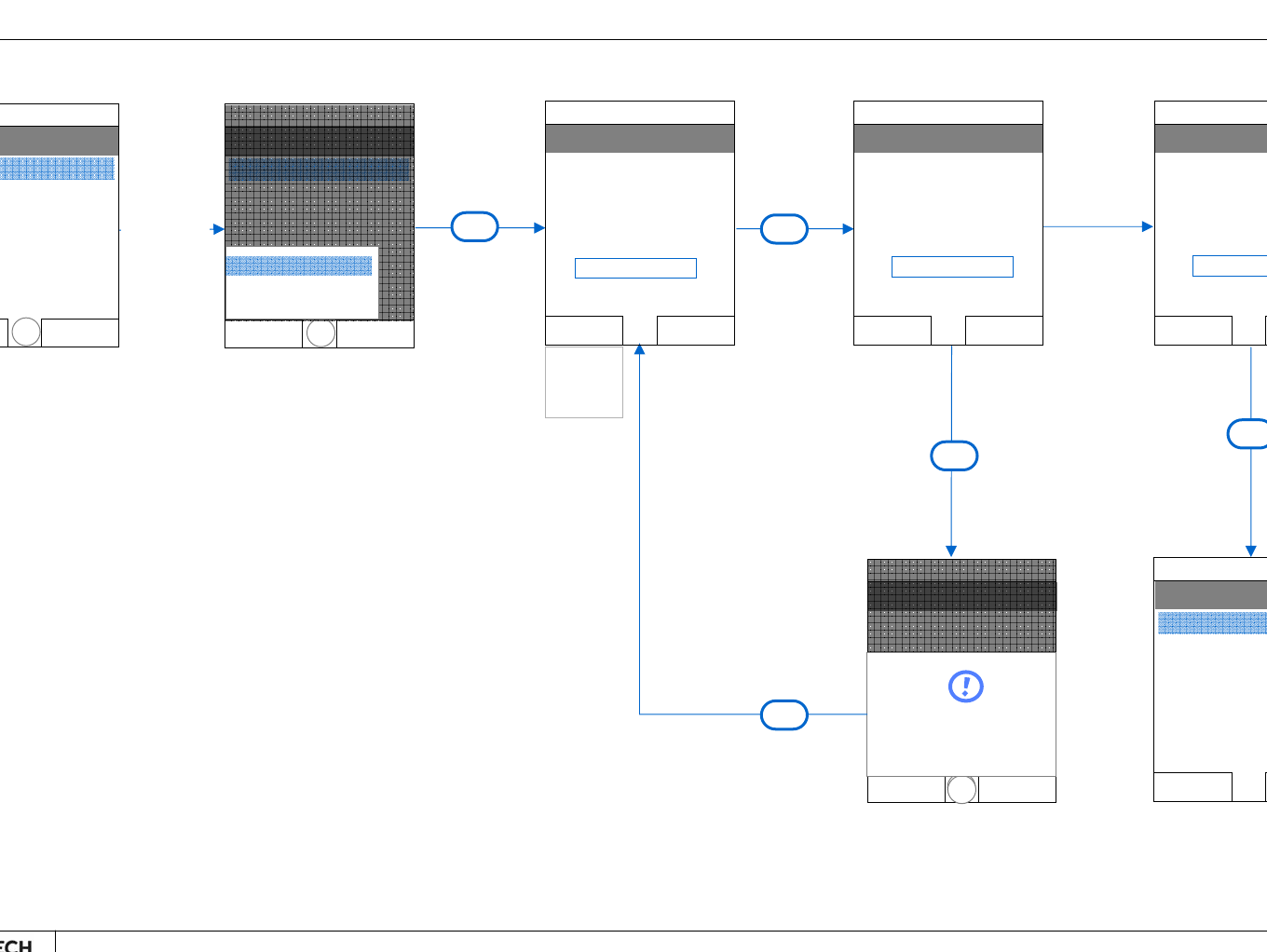
5/ 13
USER INTERFACE TEAM I OVERSEAS MARKETING DIVISION 9. Bluetooth PN-320 (Alltel) _UI Workflow
9-2. Bluetooth > Device List(3)
OK
2’s timeout
Rename device
OK
<Options>
Device List
Indicator Area
OK
◆Audio Path1
◆Audio Path2
♥ DUN
♠Phone 1
♣PC 1
♣PC 2
Rename Device
Remove device
Device Info
Device List
Indicator Area
Options OK
◆Audio Path1
◆Audio Path2
♥ DUN
♠Phone 1
♣PC 1
♣PC 2
Input name
Curitel Audio Path
Device List
Indicator Area
Options Connect
◆ Curitel Audio Path
◆Audio Path2
♥ DUN
♠Phone 1
♣PC 1
♣PC 2
Back
|
Device Name
Indicator Area
Options
OK
Curitel handset|
Device Name
Current name :
[Device Name]
Enter New Name
Indicator Area
OK
OK
No name
Press & Press
2’s timeout
OK
Audio path1|
Device Name
[Audio Path1]
Enter New Name
Indicator Area
Options
Device Name
Indicator Area
Options
[Audio Path1]
Enter New Name
[Audio Path1]
Enter New Name
Abc
T9word
123
symbol
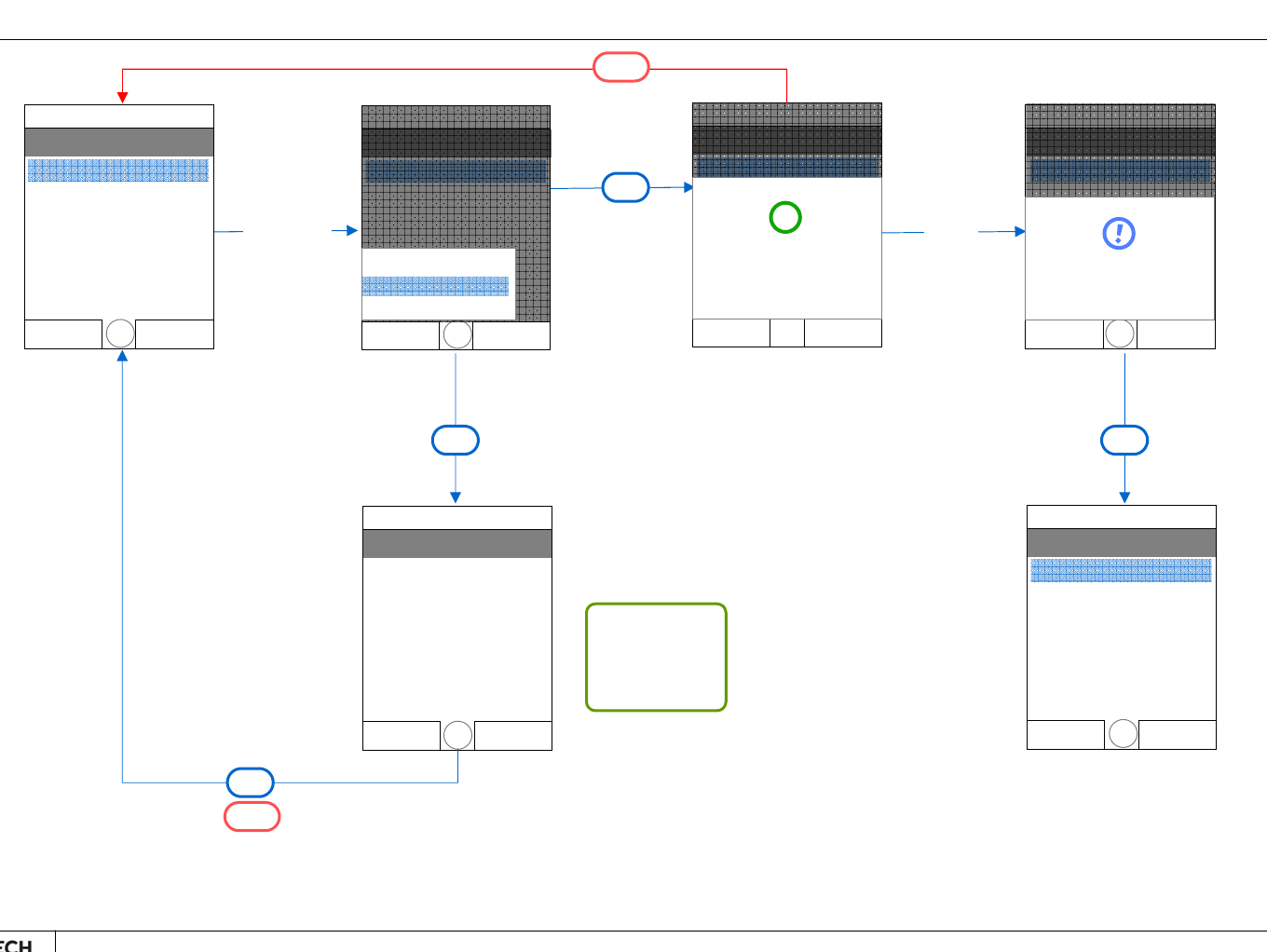
6/ 13
USER INTERFACE TEAM I OVERSEAS MARKETING DIVISION 9. Bluetooth PN-320 (Alltel) _UI Workflow
9-2. Bluetooth > Device List(4)
OK
Device List
Indicator Area
No Yes
Audio Path
Remove
[Audio Path1]
?
Device Info
Indicator Area
[Audio Path1]
Type :
Status :
Address :
Pairing date :
OK
<Yes>
Device List
Indicator Area
Audio Path
OK
Device remove
2’s timeout
[Device Name]
Type :
Status :
Address :
Pairing date :
OK
Device Info
Remove device
OK
Back
<No>
OK
Back
<Options>
Device List
Indicator Area
OK
◆Audio Path1
◆Audio Path2
♥ DUN
♠Phone 1
♣PC 1
♣PC 2
Rename Device
Remove device
Device Info
Device List
Indicator Area
Options OK
◆Audio Path1
◆Audio Path2
♥ DUN
♠Phone 1
♣PC 1
♣PC 2
Device List
Indicator Area
Options OK
◆Audio Path2
♥ DUN
♠Phone 1
♣PC 1
♣PC 2
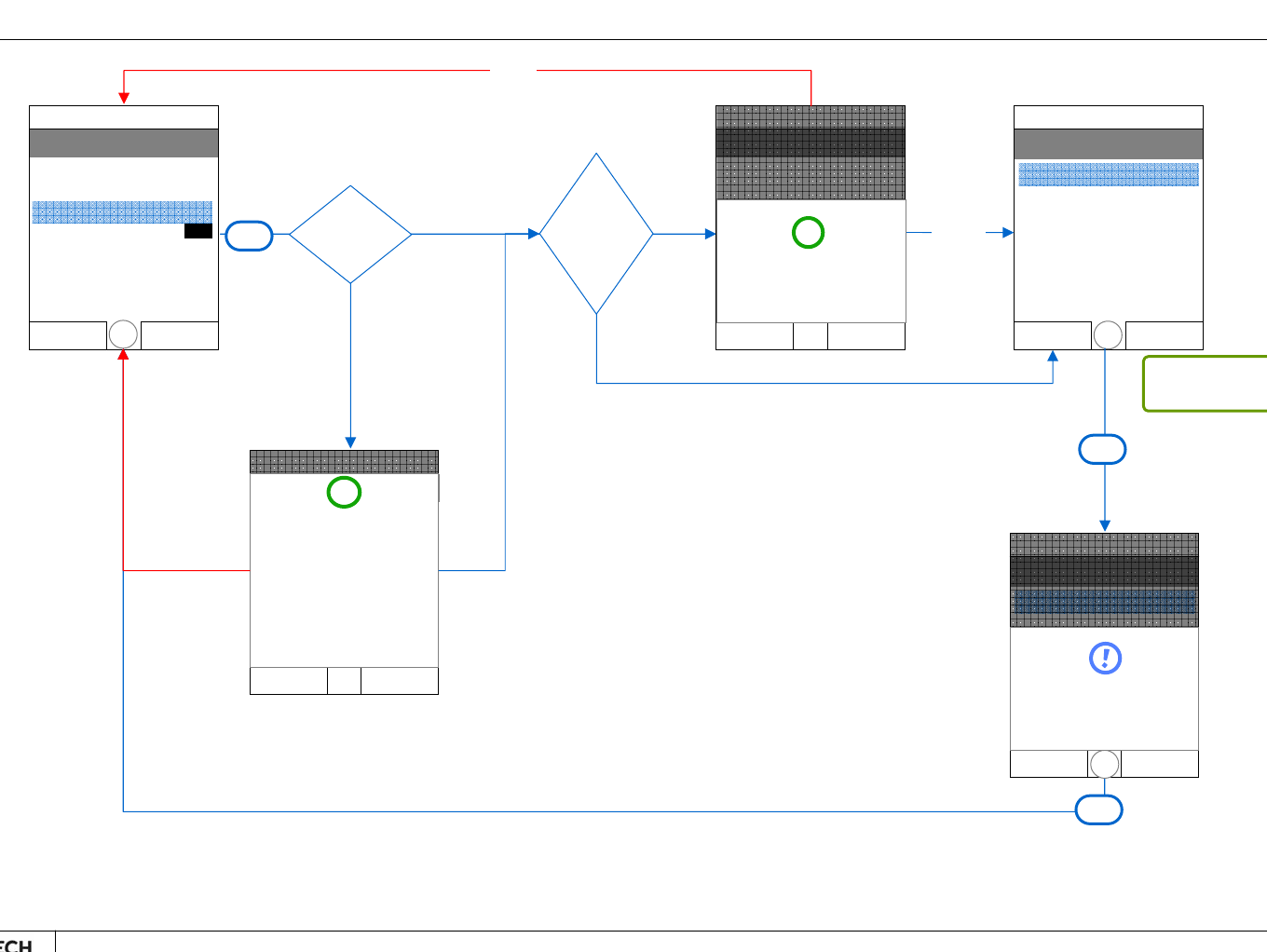
7/ 13
USER INTERFACE TEAM I OVERSEAS MARKETING DIVISION 9. Bluetooth PN-320 (Alltel) _UI Workflow
9-3. Bluetooth > Discovery Mode
Bluetooth
1.Power
2.Device List
3.Discovery Mode
4.Device Scan
5.Voice Dial
6.Device Name
Indicator Area
OK
OK
On
Discovery Mode
Indicator Area
⊙On
○Off
OK
Discovery Mode
Default is On (60 secs)
2’s timeout
OK
Discovery Mode
Indicator Area
⊙On
○Off
OK
Discovery Mode is set
OK
Bluetooth
1.Power
2.Device List
3.Discovery Mode
4.Device Scan
5.Voice Dial
6.Device Name
Indicator Area
No Yes
Bluetooth power on?
?
Currently it is
a bluetooth
power on?
<Yes>
<No>
No
Yes
When
Airplane mode
On?
Yes
No
Settings
1.Sounds
2.Display
3.Games/Tools
4.Bluetooth
5.GPS
6.Others
7.System
8.Airplane Mode
Indicator Area
No Yes
Do you want Airplane
mode off?
?
<No> <Yes>
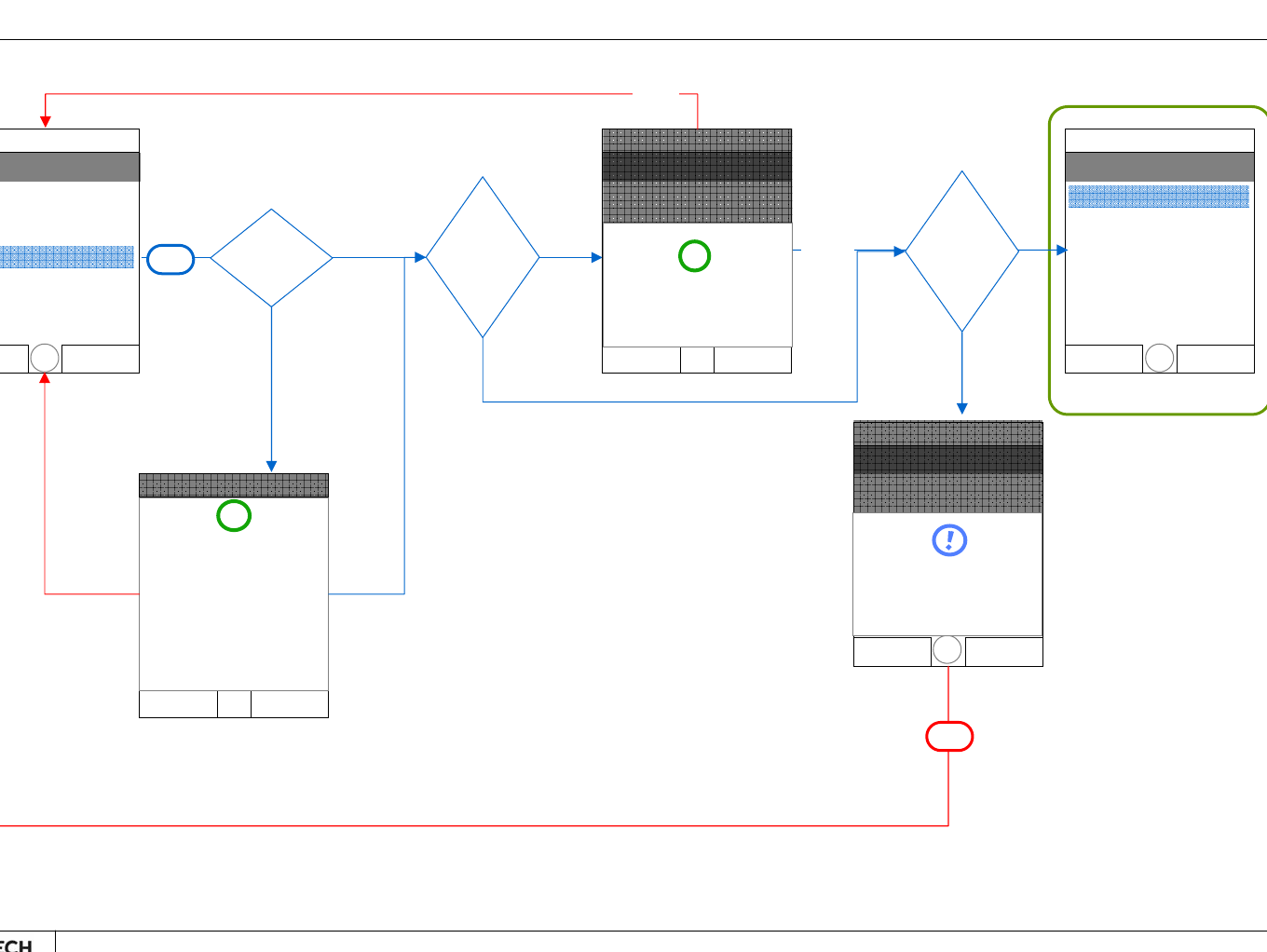
8/ 13
USER INTERFACE TEAM I OVERSEAS MARKETING DIVISION 9. Bluetooth PN-320 (Alltel) _UI Workflow
Next Page
9-4. Bluetooth > Device Scan(1-1)
Bluetooth
1.Power
2.Device List
3.Discovery Mode
4.Device Scan
5.Voice Dial
6.Device Name
Indicator Area
OK
Device Scan
1.Scan Now
Indicator Area
OK
OK
Bluetooth
1.Power
2.Device List
3.Discovery Mode
4.Device Scan
5.Voice Dial
6.Device Name
Indicator Area
No Yes
Bluetooth power on?
?
Currently it is
a bluetooth
power on?
<Yes>
<No>
No
Yes
Currently it is
a connected
Device ?
No
Yes
Bluetooth
1.Power
2.Device List
3.Discovery Mode
4.Device Scan
5.Voice Dial
6.Device Name
Indicator Area
OK
Please first disconnect
device
2’s timeout
OK
When
Airplane mode
On?
Yes
No
Settings
1.Sounds
2.Display
3.Games/Tools
4.Bluetooth
5.GPS
6.Others
7.System
8.Airplane Mode
Indicator Area
No Yes
Do you want Airplane
mode off?
?
<No> <Yes>
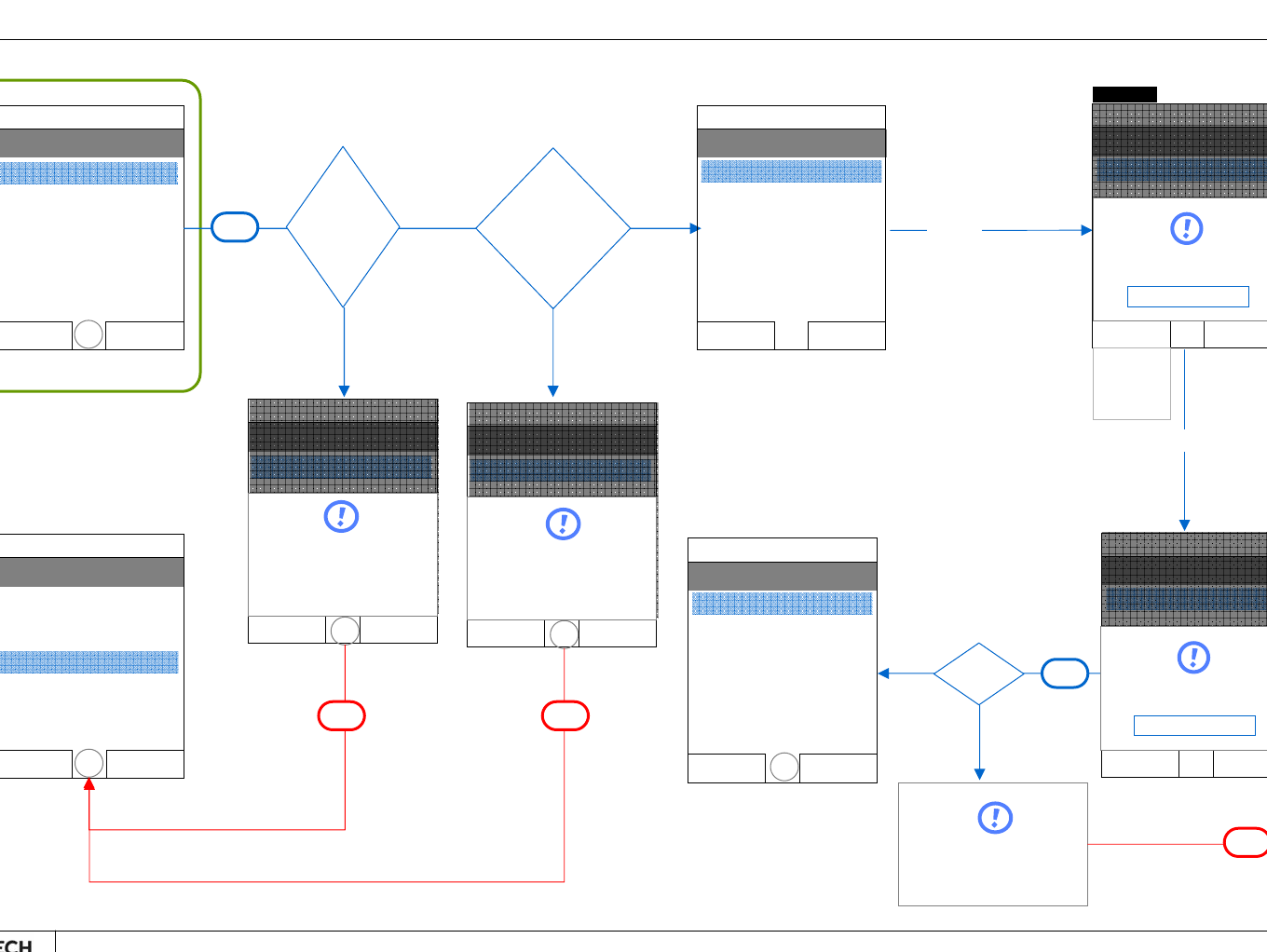
9/ 13
USER INTERFACE TEAM I OVERSEAS MARKETING DIVISION 9. Bluetooth PN-320 (Alltel) _UI Workflow
Previous Page
9-4. Bluetooth > Device Scan(1-2)
Device Scan
1.Scan Now
Indicator Area
OK
OK
Scan
Indicator Area
Pair
1.000E07118F98
2.233A05544E67
3.323D45678T32
Input code
Scan
Indicator Area
Options
1.000E07118F98
2.233A05544E67
3.323D45678T32
Input PIN Code
0000|
Device List
Indicator Area
Options OK
◆Audio Path1
◆Audio Path2
♥ DUN
♠Phone 1
♣PC 1
♣PC 2
<Pair>
Is the bluetooth
device to
circumference?
Yes
Scan
Indicator Area
Options
1.000E07118F98
2.233A05544E67
3.323D45678T32
Input PIN Code
|
Screen 1
Register
Success
Fail
Fail to register
OK
2’s timeout
Currently it is
a Device list
below 10?
No
Yes
Device Scan
1.Scan Now
2.Always On
Indicator Area
OK
The bluetooth device
connected over the 10.
Please remove least 1
device list.
OK
Device Scan
1.Scan Now
2.Always On
Indicator Area
OK
The bluetooth device was
not searched.
OK
No
Bluetooth
1.Power
2.Device List
3.Discovery Mode
4.Device Scan
5.Voice Dial
6.Device Name
Indicator Area
OK
OK
2’s timeout 2’s timeout
OK
OK
Abc
T9word
123
symbol
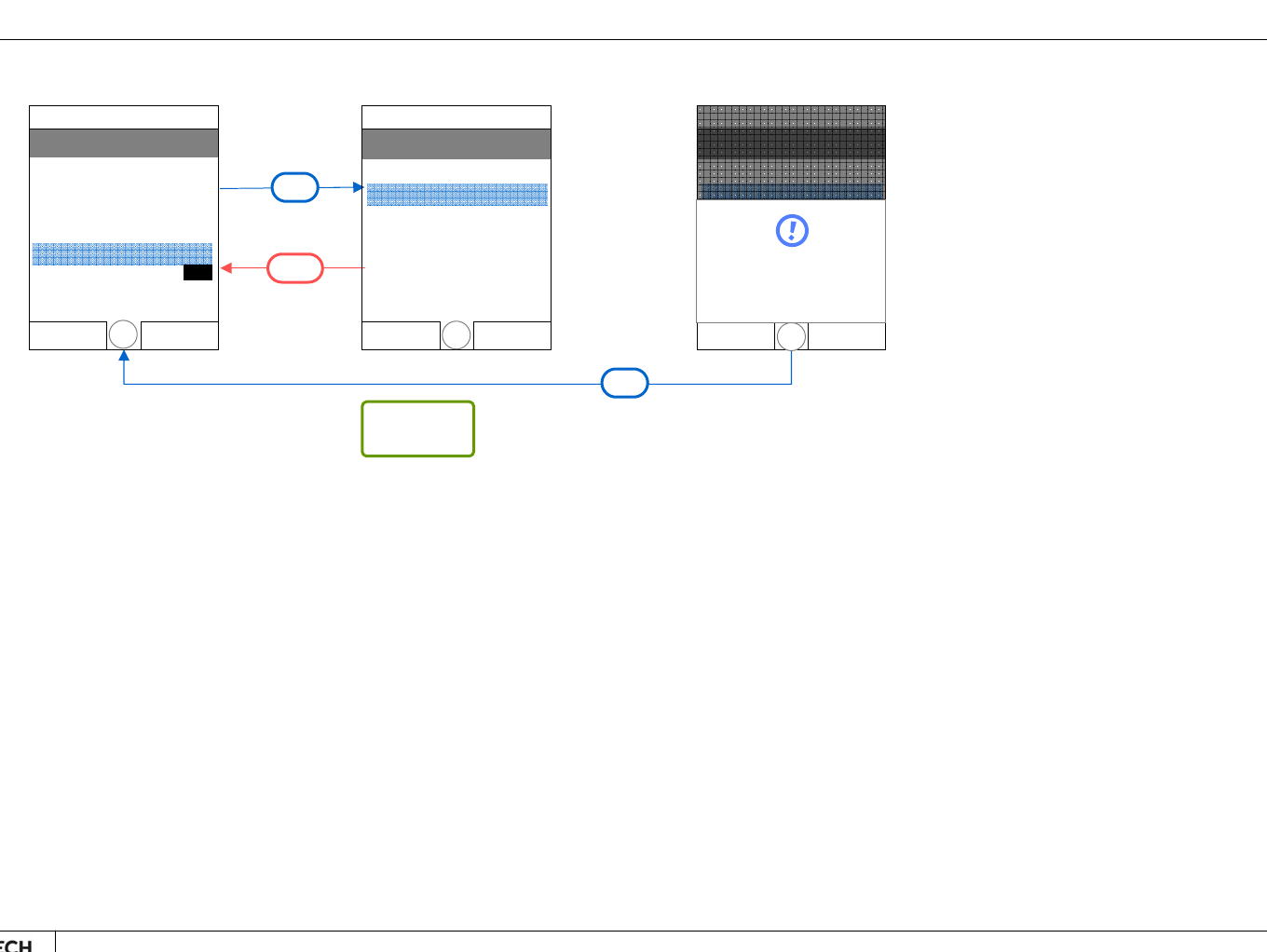
10 / 13
USER INTERFACE TEAM I OVERSEAS MARKETING DIVISION 9. Bluetooth PN-320 (Alltel) _UI Workflow
9-5. Bluetooth > Voice Dial
Bluetooth
1.Power
2.Device List
3.Discovery Mode
4.Device Scan
5.Voice Dial
6.Device Name
Indicator Area
OK
OK
Back
Off
Voice Dial
Indicator Area
○On
⊙Off
OK
Voice Dial
Default is Off
2’s timeout
OK
Voice Dial
Indicator Area
○On
⊙Off
OK
Voice Dial is set
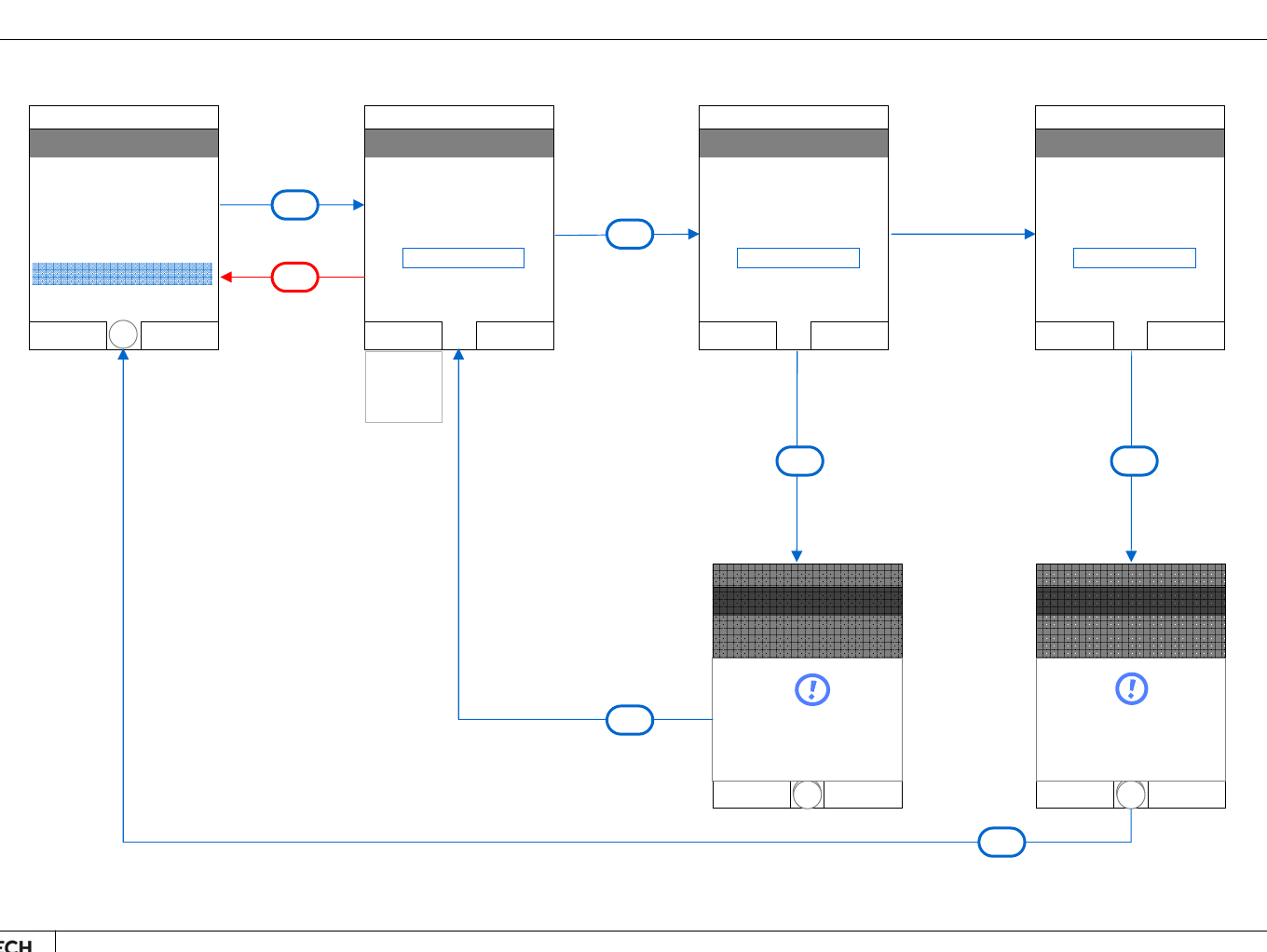
11 / 13
USER INTERFACE TEAM I OVERSEAS MARKETING DIVISION 9. Bluetooth PN-320 (Alltel) _UI Workflow
9-6. Bluetooth > Device Name
Bluetooth
1.Power
2.Device List
3.Discovery Mode
4.Device Scan
5.Voice Dial
6.Device Name
Indicator Area
OK
OK
Bluetooth headset|
Device Name
Enter New Name
Indicator Area
Options
Input name
Pantech Audio path
Device Name
Enter New Name
Indicator Area
Options
OK
Curitel handset|
Device Name
Current name :
[Device Name]
Enter New Name
Indicator Area
OK
OK
Device Name is set
2’s timeout
OK
Back
|
Device Name
Enter New Name
Indicator Area
Options
OK
Curitel handset|
Device Name
Current name :
[Device Name]
Enter New Name
Indicator Area
OK
OK
No name
Press & Press
2’s timeout
OK
OK
Abc
T9word
123
symbol
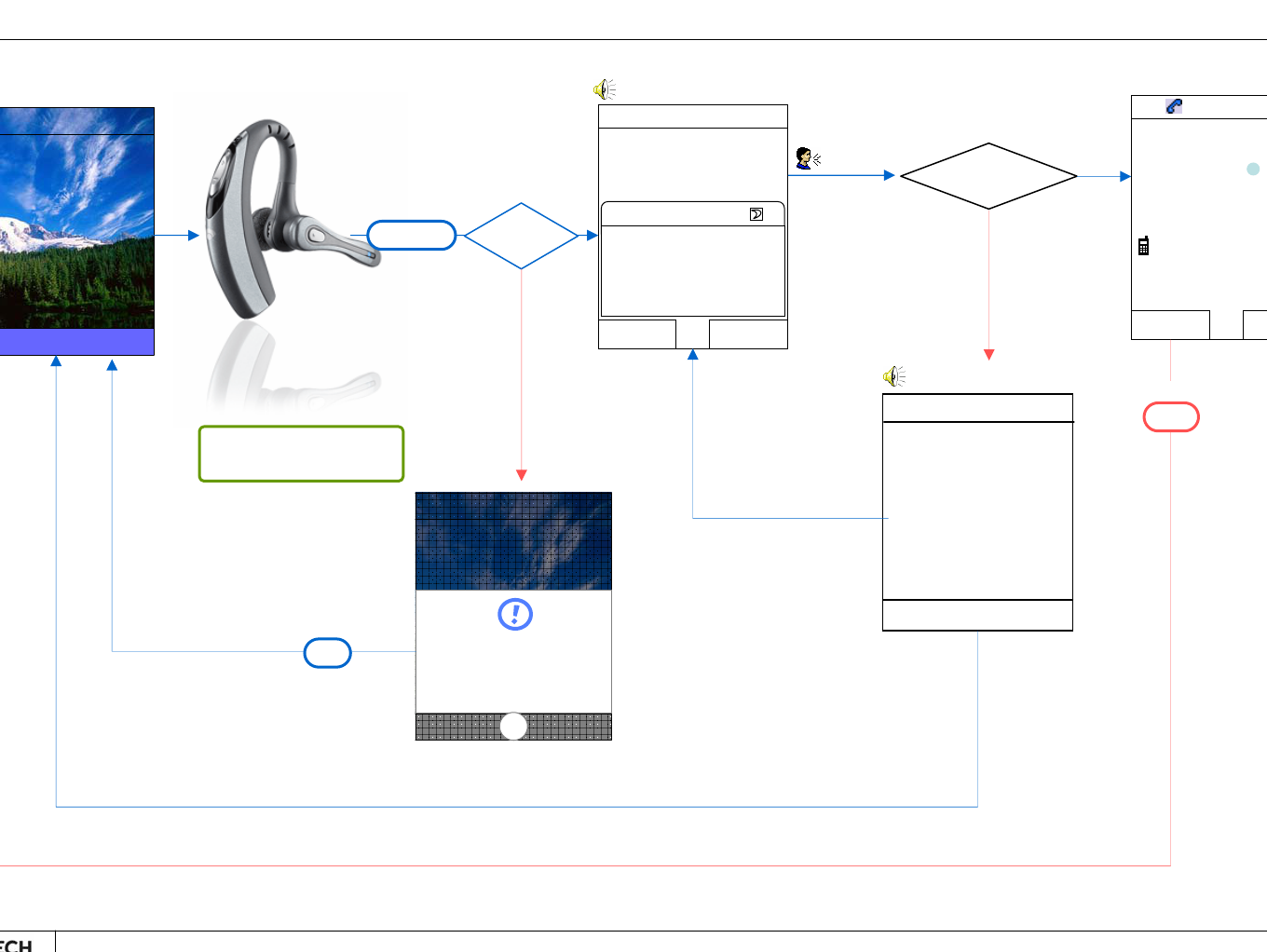
12 / 13
USER INTERFACE TEAM I OVERSEAS MARKETING DIVISION 9. Bluetooth PN-320 (Alltel) _UI Workflow
9-7. Bluetooth > Outgoing Call
Menu Contacts
Indicator Area
09:34 am Mon, Jan 1
Call button
<Outgoing Call>
Reference
Handsfree same process
of Headset
Listening
Call <Name or #>
Send Text <Name>
Look up <Name>
Go to <App>
Check <Item>
“Call <Name>” or
“Call <Number>”
ASR Mode
Indicator Area
‘Name’ or ‘Number’
is match in contacts?
Yes
Indicator
Sorry, no match found. Beep.
NO MATCH FOUND
No
Cancel
☎
Connecting...
234-123-4567
John
Indicator Area
Back
<Cancel>
Say a command. Beep.
Call John
# times retry
2’s timeout
After # times
5’s timeout
After Messaging process
Voice call
On ?
On
Off
Voice Dial is Off.
Please change the Voice
Dial set On.
2’s timeout
OK
OK
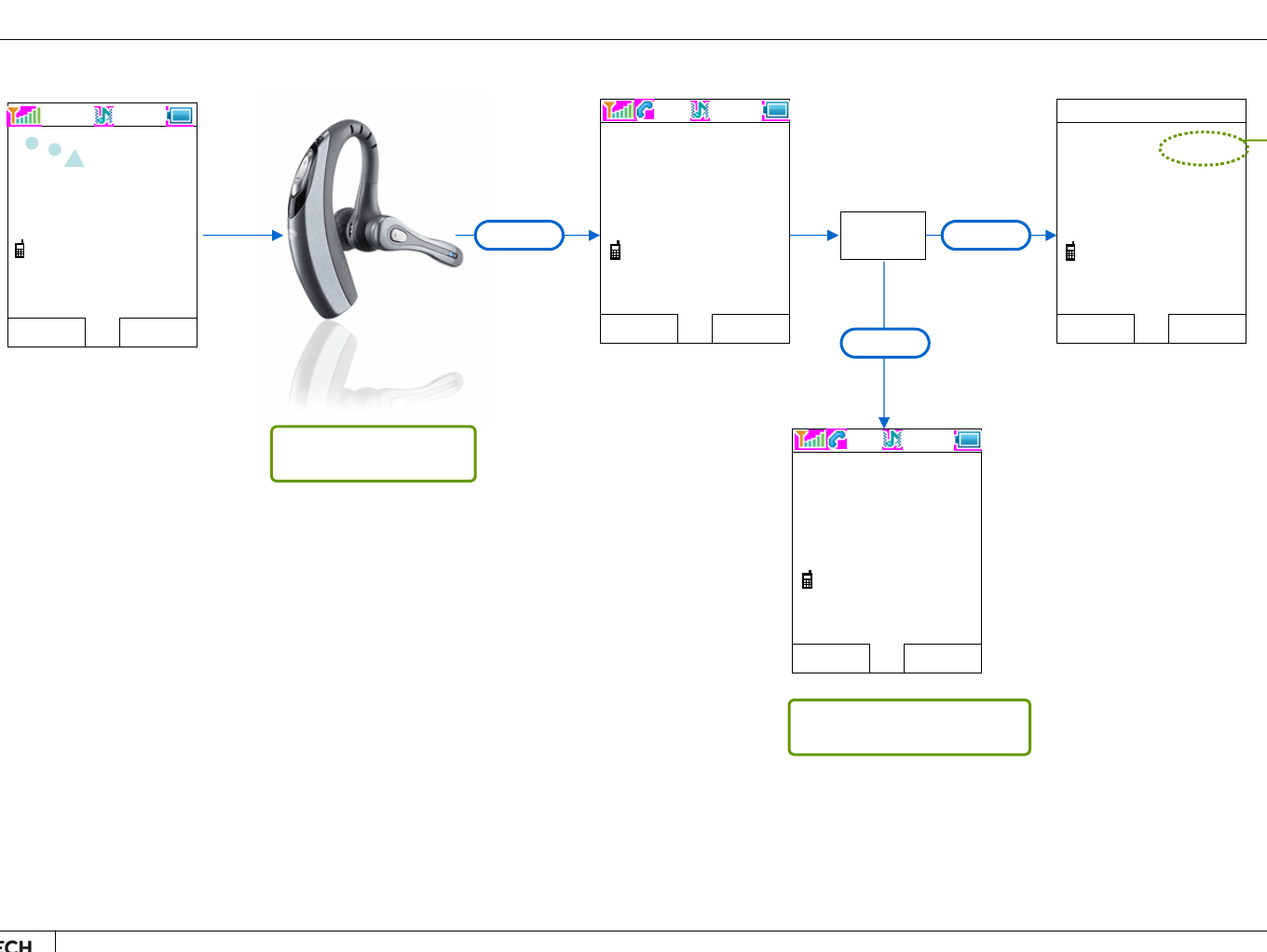
13 / 13
USER INTERFACE TEAM I OVERSEAS MARKETING DIVISION 9. Bluetooth PN-320 (Alltel) _UI Workflow
9-7. Bluetooth > Incoming Call
Call button
Answer Reject
234-123-4567
Alice
☎
Call from
<Incoming Call>
Reference
Handsfree same process
of Headset
Options Find
09:34 am Jan 1
00:00:01
234-123-4567
Alice <In Call> Call button
Options View
234-123-4567
John
00:07:41
Blink
(10 seconds)
Indicator Area
Call button
Press & Hold
Options Find
09:34 am Jan 1
00:01:09
234-123-4567
Alice
From headset with handset
currency conversion
End Call
Change device in call