Paoluy Silicone Technology BL-BKB700 BLUETOOTH KEYBOARD User Manual BL BKB700
Shenzhen Paoluy Silicone Technology Co., Ltd. BLUETOOTH KEYBOARD BL BKB700
User Manual
BL-BKB700 SAMSUNG Galaxy Tab Manual
Catalogue
• Product
Detail……………………………………………(1)
• Product
Features……………………………………………(1)
Specifications…………………………………………
…(1)
Important
Notes ……………………………………………(1)
• Connection for SAMSUNG Galaxy
Tab ………………………(2)

• Charging
procedure………………………………………………
…(3)
• Keyboard Hotkey
specifies…………………………………(4)
•
Storage …………………………………………………
(4)
Matters need
attention ……………………………………………
(5)
• troubleshooting……………………………………………(5)
product detail
1、bluetooth keyboard 1PC
2、protective case 1PC
3、 manual 1PC
4、 USB charging cable 1PC
Product Features
1、 With Broadcom2042 as main control chip ,with bluetooth 2.0 interface .
2、 Use industry leading bluetooth solutions ,WIDCOMM BTW Bluetooth software which is specified
software by Microsoft offical.
3、 Specially for SamSung ,it will be more conveninet for SamSung Galaxy Tab .
4.Unique design ,effectively avoid noise pollution .
5.Wafterproof design except for the parts about connector from switch and charging .
6.Support with computer and mobile .
7、 working temperature 0-55 humidity 20%-80%
8、Built-in lithium battery design save the frequent change of battery .
Specifications:
1.Executive standard :Bluetooth V2.0
2.Maximun operation distance :10meters.
3.Modulation mode : FHSS 2.4G
4.Transmit power: scale-up 2 levels.
5.Working voltage : 3.0-5.0
6.Working current: <5.0MA
7.Standby current: <2.5 MA
8、Sleeping current:<200UA
9、charging current: 150MA±20MA
10、standy time: 50days
11、theoretical charging time: 17days(estimate each day 4 working hours)
12、continuous uninterrupted use time: 70hours
13、theoretical charging time: 3 hours
14、lithium battery capacity :minimum:370MAH Maximum:390MAH
15、lithium battery life: 3years
16、lithium battery size: 4.5*24*47MM
17、the key dynamics: 60±20g
18、key life: 500 million times
19、Operation temperature : -20-70℃
20、storage temperature : -30-70℃
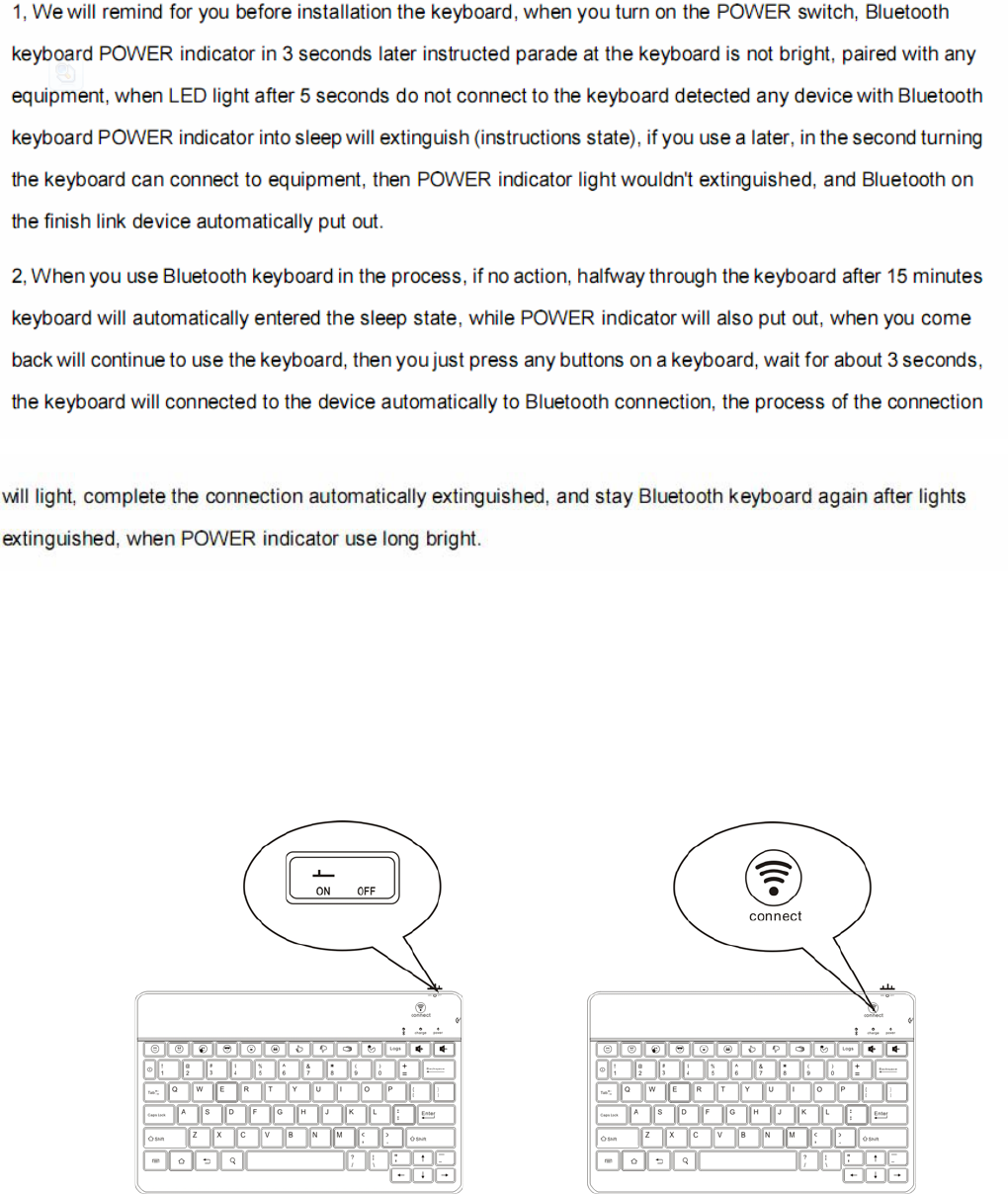
Important Notes:
Connection for keyboard with SAMSUNG Calaxy Tab:
(1)、 As shown in figure ,will turn to switch ON keyboard powerin three seconds ,Bluetooth
indicatorlights and power after long bright 5 seconds,and then extinguished ,right now the keyboad
start work。
(2)、According to a keyboard to connect(Bluetooth)yards keys,flashing ,Power indicatorlights,hints
You keyboad long brighthas entered into the working condition of yards.
(3)Click setting buttons on the SAMSUNGCalaxy Tab,SAMSUNGCalaxy TabintoSettingsarea ;
thenweselect Wirelessandnetowrk ,thenclickBluetoothoptioninBluetoothSettings ClickScan
devices,NowtheSAMSUNGCalaxy Tabintosearchstate,lookingforbluetoothdevices.
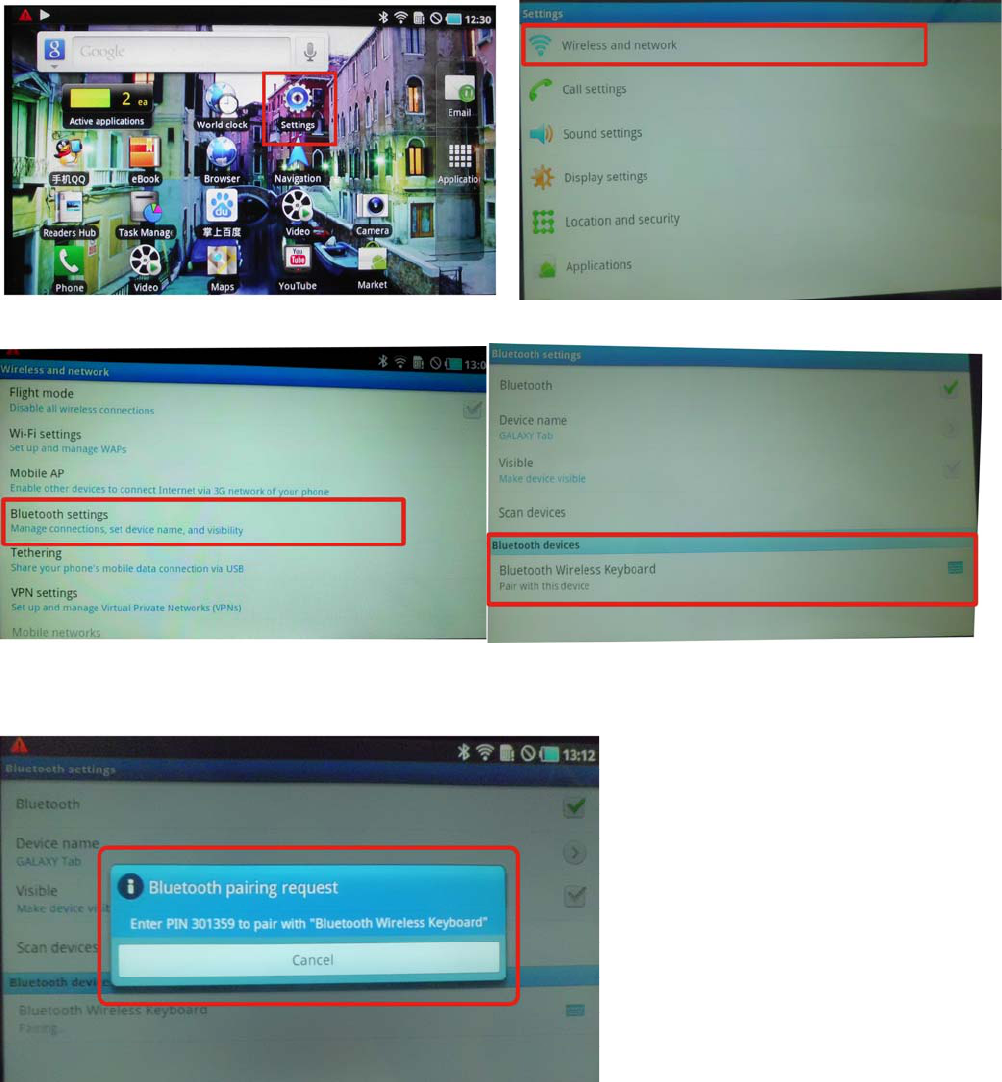
(4)、SAMSUNGCalaxy Tabintosearchstate,lookingforbluetoothdevicesandsearchtobluetooth
keyboard(seebelow),SAMSUNGCalaxy Tab will show you on the keyboad input password
(5)、thenweinputthepasswordandclickenterkey 。
(6)、AftersuccessofSAMSUNGCalaxy Tab and keyboard connections ,Power indicator light ,says the
keyboard to long success ,power indicator code is to remind you long bright keyboard not in use when
closed keyboard power,at the keyboard use process if found power indicator light flashing ,says the
keyboard electricity shortage ,please charge
Charging procedure
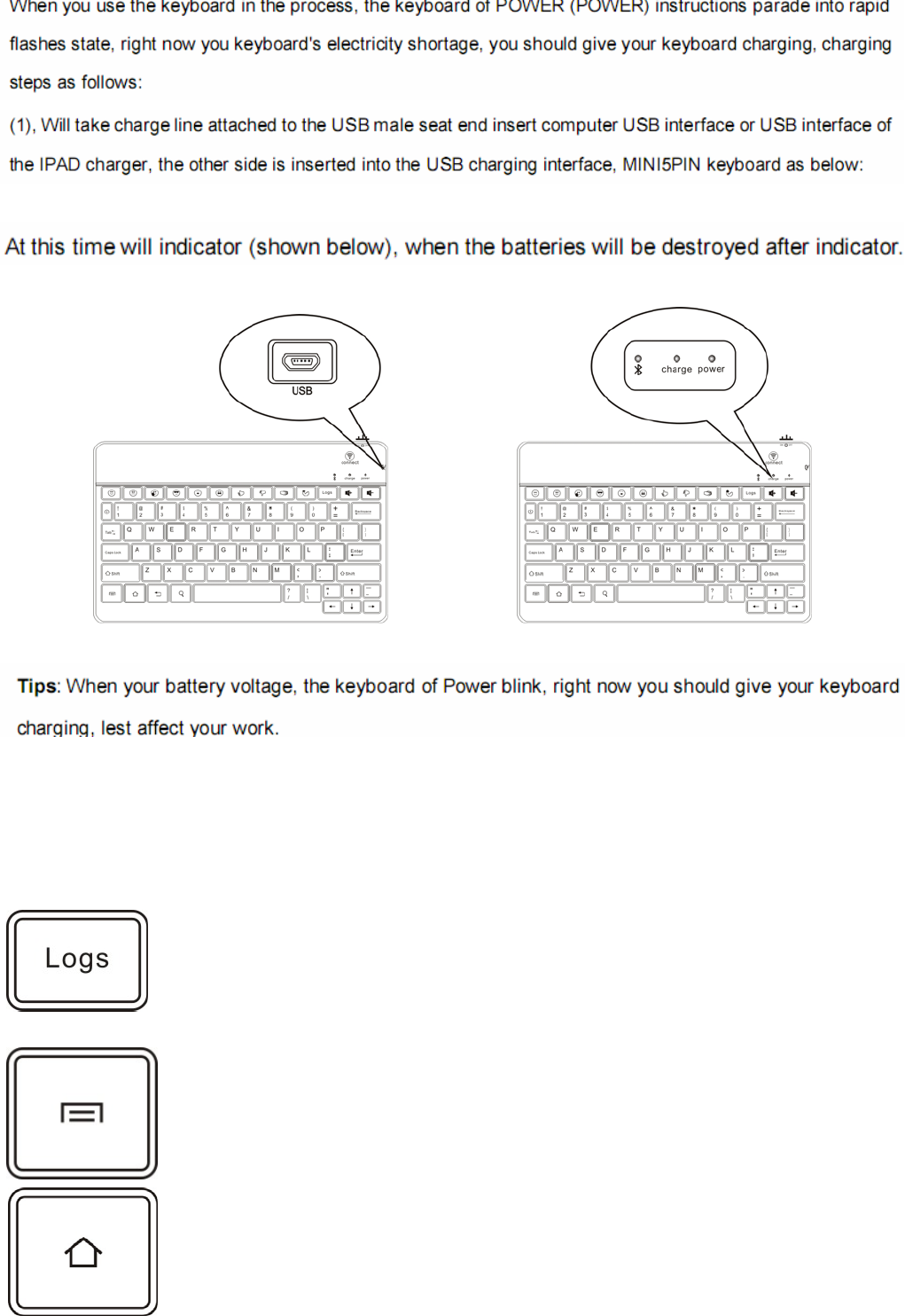
(2)、
Theory charging time for 3 hours.
Keyboard and SAMSUNG GALAXY Tab Hotkey Specifies:
Press this button we can open call records in Samsung Galaxy Tab..
Press this button we can open menu fuction in Samsung Galaxy Tab .
Press this button we can return home page in Samsung Galaxy Tab .
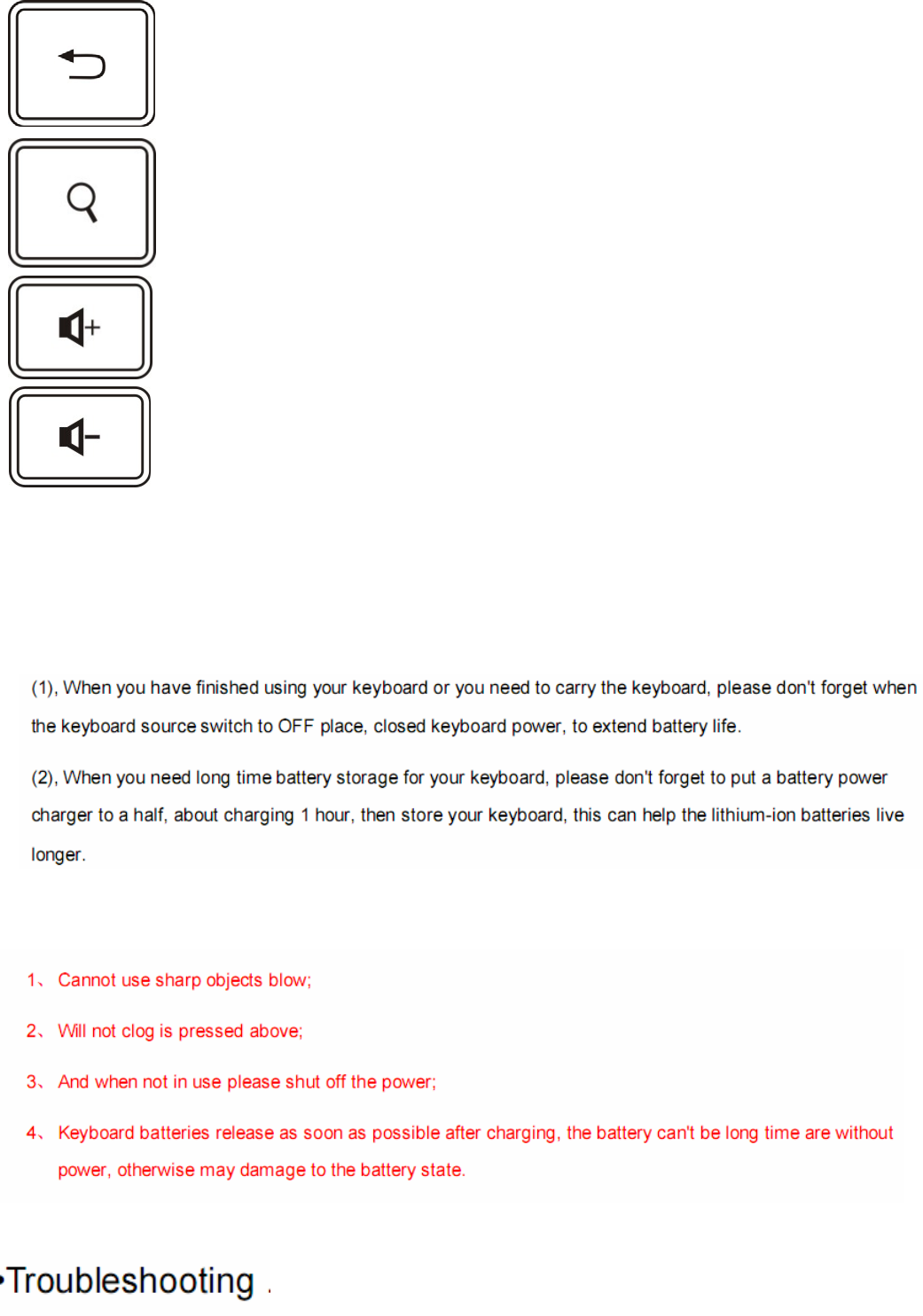
Press this button we can finish return function .
Press this buttion we can finish search function .
Press this button we can increase the volume .
press this button we can reduce the volume /
When you use skype by SAMSUNG Calaxy Tab ,we can use emoticon , same with our keyboard ,
you can see the emoticon symbol in our keyboard , so when you use Skype ,you can press it and click to
send .
Storage
Matters need to attention
。
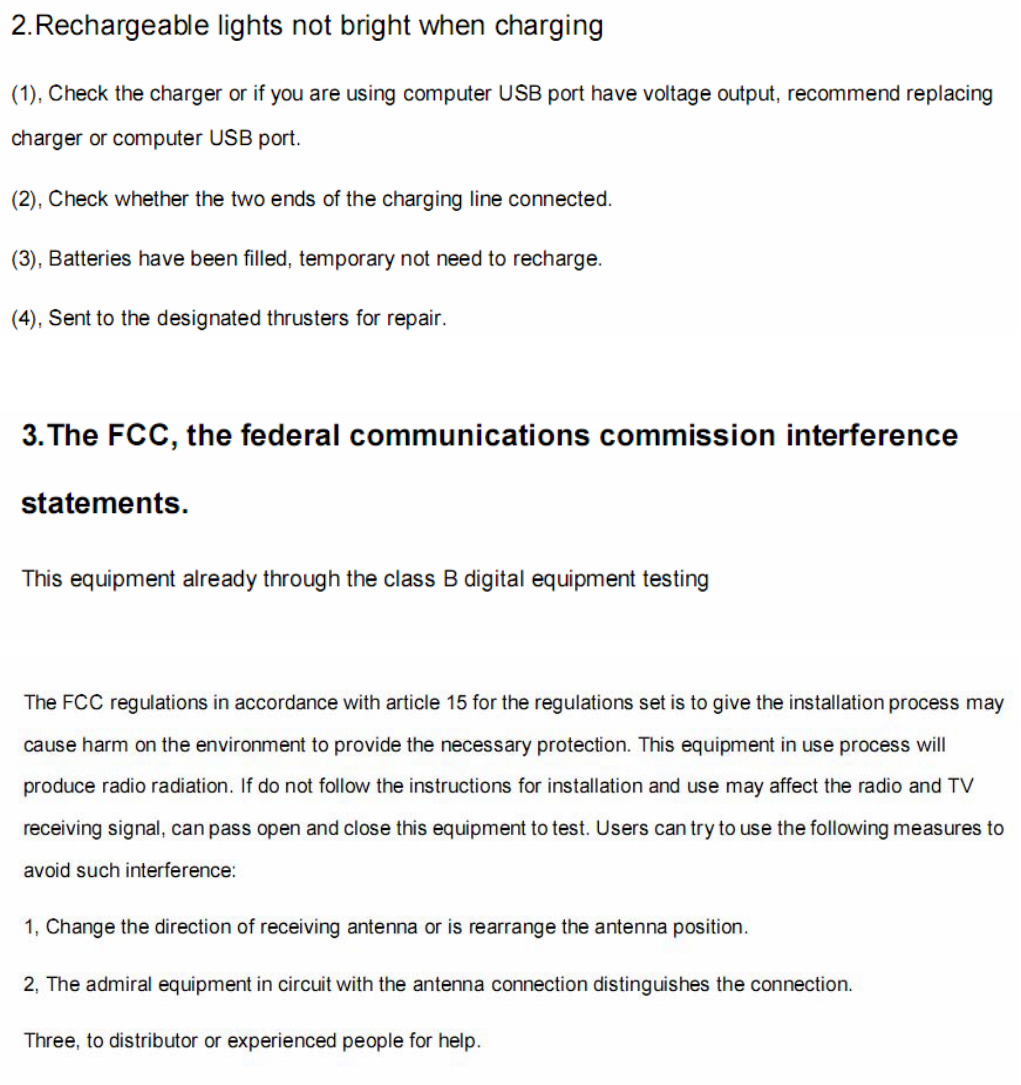
(1)、Keyboard and SAMSUNG Calaxy Tab can not establish connections:
①、please check your SAMSUNG Calaxy Tab bluetooth device is already open and went in search of state.
②、Hold and release the keyboard after bluetooth keyboard pairing button ,a flashing lights statel.
③、keyboard an SAMSUNG Galaxy Tab connected in 10 meters from working range.
④、SAMSUNG Calaxy Tab bluetooth devise have change,if there is a need to match again .
⑤、your Samsung Galaxy Tab is also connected to the other bluetooth terminal and confirm bluetooth devised
speed.。
⑥、Check your battery ,if there is electricity shortage ,please charge
FCC STATEMENT
1. This device complies with Part 15 of the FCC Rules. Operation is subject to the following two conditions:
(1) This device may not cause harmful interference.
(2) This device must accept any interference received, including interference that may cause undesired operation.
2. Changes or modifications not expressly approved by the party responsible for compliance could void the user's
authority to operate the equipment.
NOTE: This equipment has been tested and found to comply with the limits for a Class B digital device, pursuant to Part
15 of the FCC Rules. These limits are designed to provide reasonable protection against harmful interference in a
residential installation.
This equipment generates uses and can radiate radio frequency energy and, if not installed and used in accordance with
the instructions, may cause harmful interference to radio communications. However, there is no guarantee that
interference will not occur in a particular installation. If this equipment does cause harmful interference to radio or
television reception, which can be determined by turning the equipment off and on, the user is encouraged to try to
correct the interference by one or more of the following measures:
Reorient or relocate the receiving antenna.
Increase the separation between the equipment and receiver.
Connect the equipment into an outlet on a circuit different from that to which the receiver is connected.
Consult the dealer or an experienced radio/TV technician for help.
RF warning statement:
The device has been evaluated to meet general RF exposure requirement. The device can be used in portable exposure
condition without restriction.