Paragon Dynamics PARACOMM900 User Manual Owners Manual
Paragon Dynamics Inc. Owners Manual
Owners Manual
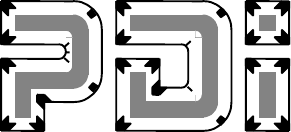
PARACOMM 900
RF MODEM
User’s Manual
PARAGON DYNAMICS
INCORPORATED

INSTRUCTION TO THE USER
This equipment has been tested and found to comply with the limits for a class B digital device, pursuant to
part 15 of the FCC Rules. These limits are designed to provide reasonable protection against harmful
interference in a residential installation. This equipment generates, uses and can radiate radio frequency
energy and if not installed and used in accordance with the instructions, may cause harmful interference to
radio communications. However, there is no guarantee that interference will not occur in a particular
installation. If this equipment does cause harmful interference to radio or television reception, which can be
determined by turning the equipment off and on, the user is encouraged to try to correct the interference by
one or more of the following measures:
* Reorient or relocate the receiving antenna.
* Increase the separation between the equipment and receiver.
* Connect the equipment into an outlet on a circuit different from that to which the receiver is connected.
* Consult the dealer or an experienced radio/TV technician for help.
This equipment has been certified to comply with the limits for a class B computing device, pursuant to
FCC Rules. In order to maintain compliance with FCC regulations, shielded cables must be used with this
equipment. Operation with non-approved equipment or unshielded cables is likely to result in interference
to radio and TV reception. The user is cautioned that changes and modifications made to the equipment
without the approval of manufacturer could void the user's authority to operate this equipment.
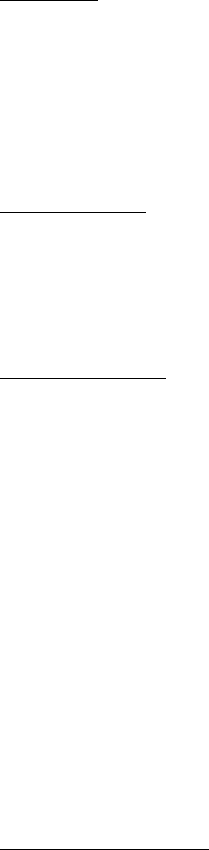
ParaComm 900
User’s Manual
Introduction
The Paragon, Dynamics, Incorporated, Radio Frequency (RF) Modulator/Demodulator (modem) provides a
highly reliable wireless link between computer equipment separated by unobstructed distances approaching
1000 feet. The unit uses radio transmission at one of eight frequencies in the 900 MHz frequency band.
Frequency shift keying (FSK) RF modulation is employed, in a pattern that is a combination of pulse width
and pulse frequency modulation. This approach produces extremely reliable wireless data transmission at
an economical price.
Input Data Stream
The RS-232 data supplied to the ParaComm 900 is standard 2400 baud, 8 data bits, no parity, two stop bits.
The unit processes incoming RS232 bytes in pairs, with a null (filler) byte being generated internally to
complete a byte pair as required. Generation of filler bytes is triggered by either input idle time or input
data characteristics (factory setting).
Operating Procedure
Connect a source of RS-232 serial data (such as a personal computer RS-232 serial port, such as COM1:) to
the transmitter using the supplied DB-9 connector. The transmitter is the unit with a round “phono jack”
connection on the front. The transmitter can also be identified using the unit’s serial number, which is
displayed on the back of the unit. Transmitter serial numbers begin with the letters “TX”. Connect a device
which accepts RS-232 serial data to the receiver via its supplied DB-9 connector. The receiver is the unit
with a three-position rectangular connection on the front, and with a serial number beginning with the letters
“RX”. If you have purchased multiple links (transmitter/receiver pairs), make sure that you are using a
transmitter and receiver that use the same channel. A unit’s channel number is included as the seventh
character in the ten character serial number. For example, channel 0 unit serial numbers end in the pattern
0nnn, where nnn is a three digit number. Likewise, the serial numbers for units that operate on channel 4
end in the pattern 4nnn. Channel numbers range from 0 to 7. A channel 0 receiver will receive data from
only a channel 0 transmitter, etc. Apply power to the ParaComm units using the supplied wall transformer
power cables. Unless you have purchased a custom tailored unit, the power required is standard house
current, 120VAC/60Hz. Power the devices to which the modems are connected. Using a terminal
emulation program (such as Windows Terminal) or any other source of serial data, send 2400-N-8-1 data to
the transmitter. The receiver should produce (send to the device attached to it which accepts the serial data)
the data sent to the transmitter, to a distance of 1,000 feet (unobstructed) or more.
Connectors and Indicators
Each Paragon ParaComm 900 unit (receiver or transmitter) has two connectors and two LED (light emitting
diode) indicators on the front of the unit. The data connector, discussed in the previous section, is the one
to which the supplied DB-9 cable is attached. The other connector is the plug for the power cable, which
originates at the wall transformer. Each unit has a red “power on” LED, labeled “On,” near its power
connector. This indicator will illuminate whenever power is applied to the unit. The other indicator, which
shares the label “Signal” with the data connector, operates differently for the transmitter and receiver.
When data is being sent to the transmitter (from the attached source of the RS-232 signal) the transmitter’s
“Signal” LED will flash green. On the receiver, the “Signal” LED will glow green when the unit is
receiving an acceptable RF signal from the transmitter. It will glow yellow when the RF signal is marginal,
and red when the RF signal is inadequate for data exchange. When the “Signal” LED glows yellow,
exchange of RS-232 data is likely to be unreliable or even impossible.
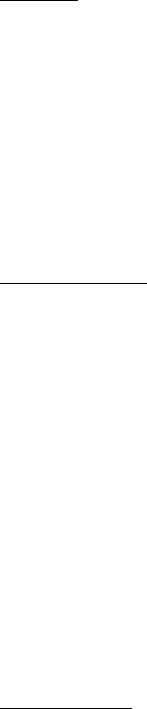
Mounting
ParaComm 900 units can, in general, be mounted in any orientation. In the case of unobstructed distances
less than about 500 feet, each unit (transmitter and receiver) in the link can usually be mounted
independently of the other unit’s orientation. To achieve full range operation, however, it is necessary to
mount the units such that the RF “polarization” is the same for both units. This means that both units must
be mounted in the same orientation. For example, if the transmitter is mounted vertically (upright) then the
receiver must be mounted vertically (upright) as well. Likewise, if the transmitter is mounted horizontally,
the receiver must also be mounted horizontally with the top of the unit pointing in the same direction as the
top of the transmitter is pointing. The best performance can usually be expected when both units are
mounted straight upright, away from obstructions such as buildings or electric lines.
Multiple Channels
Each ParaComm 900 link (transmitter/receiver pair) operates on one of eight channels, 0 through 7. A link
produces no interference with links operating on other channels. Therefore, multiple links can be employed
in the same area without degradation of any of the links, as long as each link is on a separate channel. That
is, up to eight ParaComm 900 links can be operated within range of each other. This property can be put to
use in a number of ways.
For example, the data transmission range can be extended indefinitely by “daisy chaining” links. To do this
for a transmission distance of up to two thousand feet, set up one link (say channel 0) from the data
originator to an intermediate point within its range (1000 feet or less). Connect the output of the first link’s
receiver to another (say channel 1) link’s transmitter, and position the second link’s receiver at the
destination (within 1000 feet of its transmitter). For longer distances, simply daisy-chain more links in the
same fashion.
Another use for multiple links is to achieve full duplex (both directions) operation. Use one link to transmit
data in one direction, and a link on another channel to transmit responses back in the other direction.
Troubleshooting
Operation of the Paragon Dynamics, Incorporated, ParaComm 900 data link is usually simply a matter of
powering the units and supplying data to the transmitter. In the event that the link fails to exchange data as
expected, however, there are a few simple steps that the user can take to possibly repair the problem or to at
least identify the cause of the failure.
First, assure that power is supplied to both units in the link and that both units’ “On” indicators are glowing
read. If not, either supply power as described above, or, if power is applied, contact the factory for
assistance. Next, verify that the connections between the ParaComm units and the equipment to which they
are attached are correct and reliable, such as by verifying that the cables are firmly attached to the
equipment. Check that the receiver’s “Signal” LED is glowing solid green. If it is glowing yellow, attempt
to improve the RF reception by placing the receiver in the same orientation as the transmitter. RF
performance may be improved by mounting both units upright on smooth metal surfaces, or by mounting
either the receiver or both units at an elevation above ground level. If the receiver’s “Signal” LED is
glowing red, verify that both units are operating on the same channel (see “Operating Procedures,” above,
for verifying the channel based on the serial number). If both units’ “On” LEDs are glowing red, and the
receiver’s “Signal” LED is glowing green, and data is still not being exchanged, investigate the equipment
attached to the units. Make sure that the equipment attached to the transmitter is supplying a correct data
stream (see “Operating Procedures,” above) via a standard RS-232 DB-9 connector. If the transmitter’s
“Signal” LED is flashing green, this usually indicates that proper data is being supplied to it (although baud
rate and parity differences can still be present). Finally, verify that the equipment attached to the receiver is
expecting the correct data stream (see “Operating Procedures,” above) via a standard RS-232 DB-9
connection. If the receiving equipment is displaying gibberish, adjust its communications parameters to the
values given in “Operating Procedures,” above.
If all of the above indications are correct, and the problem persists, contact the factory for assistance.
Paragon Dynamics, Incorporated’s, address and telephone number are given at the end of this manual.
© 1999 by Paragon Dynamics, Incorporated
P. O. Box 2677
Stillwater, Oklahoma
74076
(405)743-2677