Parker Hannifin MSLINK0005 Wireless Accelerometer Node User Manual My
Lord Corporation Wireless Accelerometer Node My
Exhibit D Users Manual per 2 1033 b3
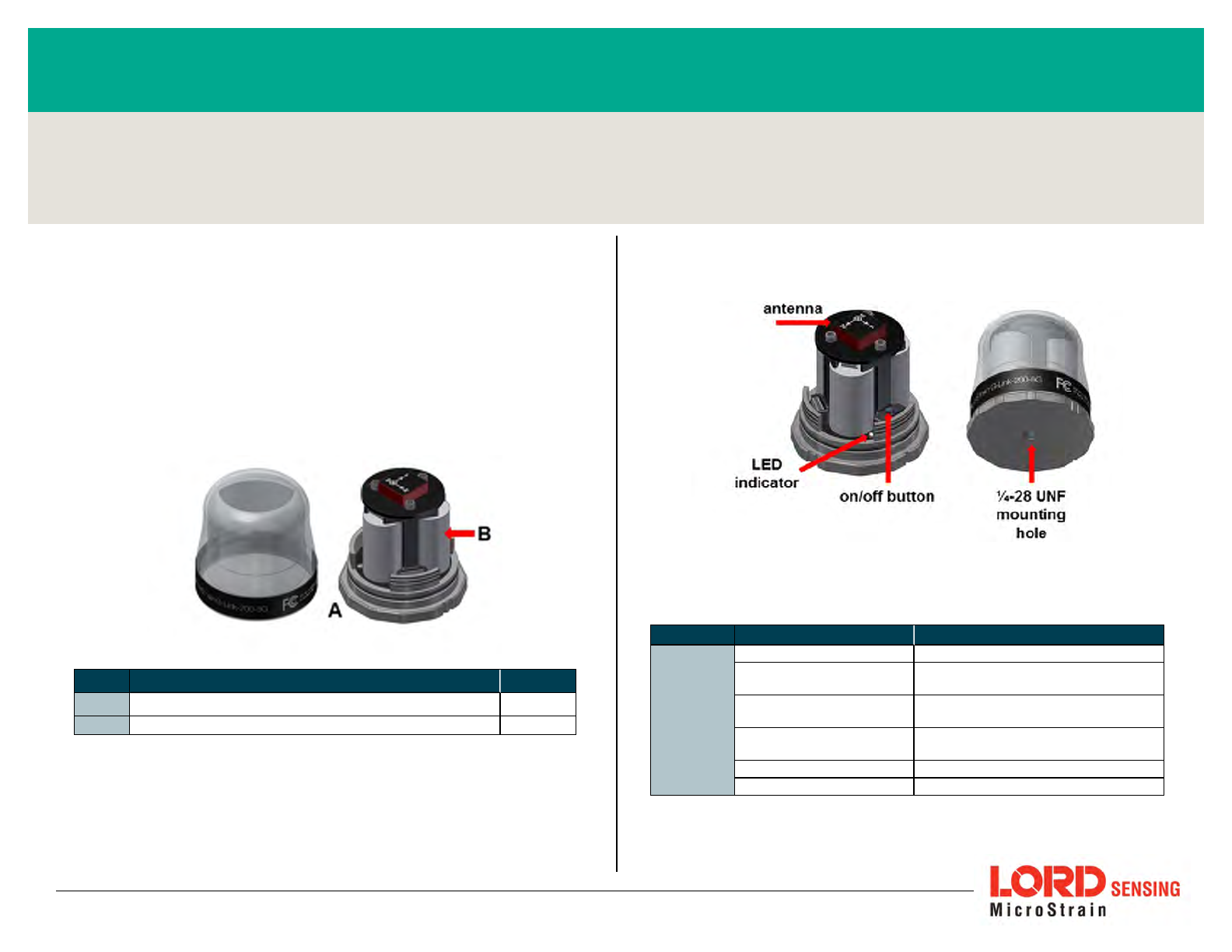
LORDQUICKSTARTGUIDE
G-Link®-200®
Ruggedized High-Speed Triaxial Accelerometer Node
The G- Link- 200 wireless accelerometer node features an on- board triaxial
accelerometer that allows high-resolution data acquisition at noise levels as low
as 25 µg√Hz, lossless data transmission and node- to- node synchronized
sampling at ±50 microseconds. The G-Link-200 can output continuous waveform
data, or one of four derived channels, including Velocity RMS, Acceleration RMS,
Acceleration p- p, and Crest Factor, allowing long- term monitoring of key
performance indicators while maximizing battery life.
To acquire sensor data, the G-Link-200 is used with a LORD Sensing data
gateway such as the WSDA-101 or WSDA-1500 Base. G-Link-200 sensor nodes
come with the following components.
Item Description Quantity
AG-Link-200 Wireless Accelerometer Node 1
B½ AA, 3.6 V Lithium Batteries 3
Table 1 - G-Link-200 Components List
Figure 1 - Interface and Indicators
Indicator Behavior Node Status
Device
status
indicator
OFF Node is OFF
Rapid green flashing
on start-up Node is booting up
1 (slow) green pulse per
second Node is idle and waiting for a command
1 green blink every 2
seconds Node is sampling
Blue LED during sampling Node is resynchronizing
Red LED Error or low battery
Table 2 - Indicator Behaviors
Wireless Simplicity, Hardwired Reliability™
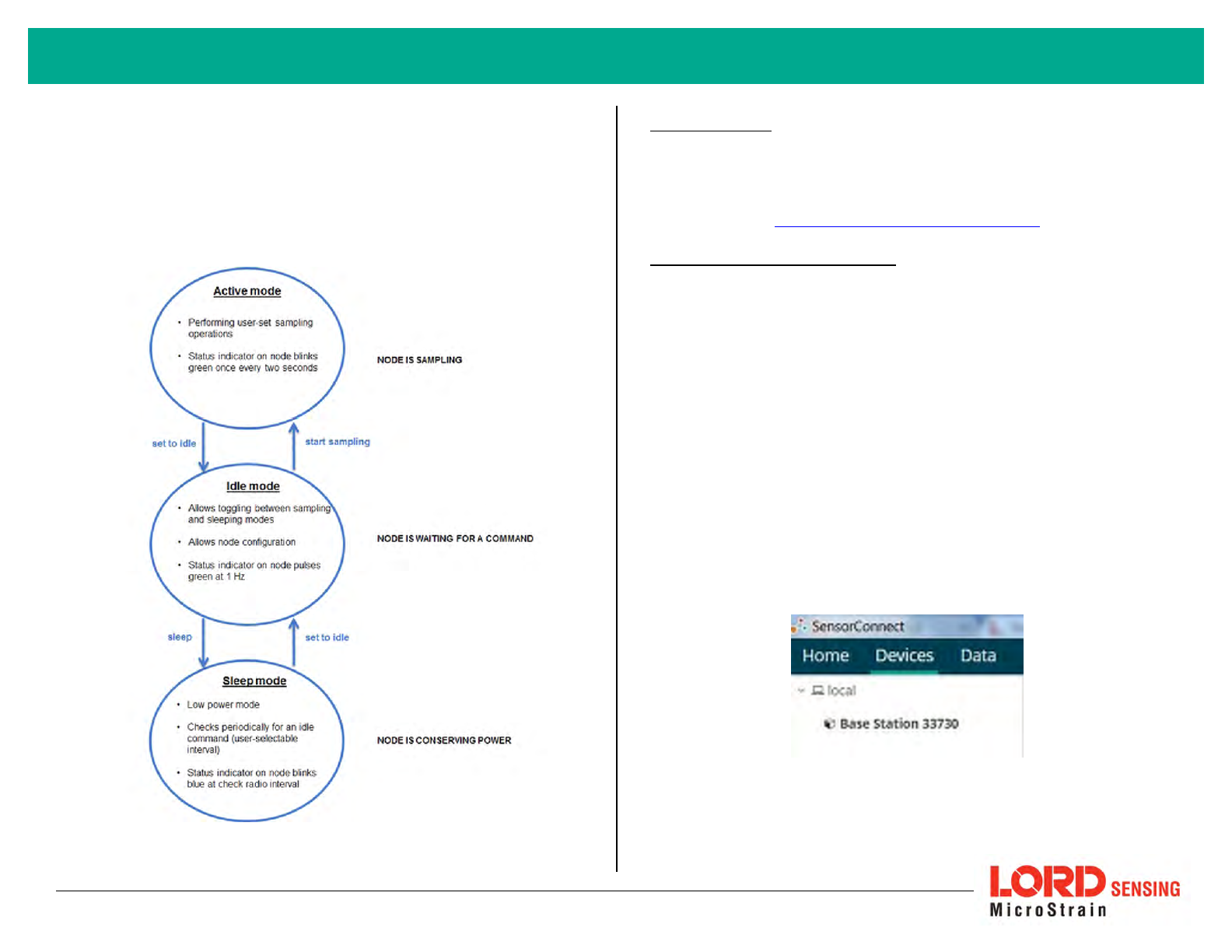
SYSTEM OPERATION
Sensor nodes have three operational modes:
active
,
sleep
, and
idle
. When the
node is sampling, it is in active mode. When sampling stops, the node is switched
into idle mode, which is used for configuring node settings, and allows toggling
between sampling and sleeping modes. The node will automatically go into the
ultra low-power sleep mode after a user-determined period of inactivity. The
node will not go into sleep mode while sampling.
Figure 2 - Node Operational Modes
1. Install Software
Install the SensorConnect software on the host computer before connecting any
hardware. The SensorConnect software is available on the LORD Sensing
website for free download:
http://www.microstrain.com/software/software
2. Establish Gateway Communication
The WSDA-101-Base USB gateway is used in this example. For information on
how to use other gateways, refer to the gateway or SensorConnect user manual.
Drivers for the USB gateways are included the SensorConnect software
installation. With the software installed, the USB gateway will be detected
automatically whenever the gateway is plugged in.
1. Power is applied to the gateway through the USB connection. Verify
the gateway status indicator is illuminated, showing the gateway is
connected and powered on.
2. Open the SensorConnect software.
3. The gateway should appear in the Controller window automatically
with a communication port assignment. If the gateway is not
automatically discovered, verify the port is active on the host
computer, and then remove and re-insert the USB connector.
Figure 3 - USB Gateway Communication
2
G-Link-200 Wireless Accelerometer Node Quick Start Guide
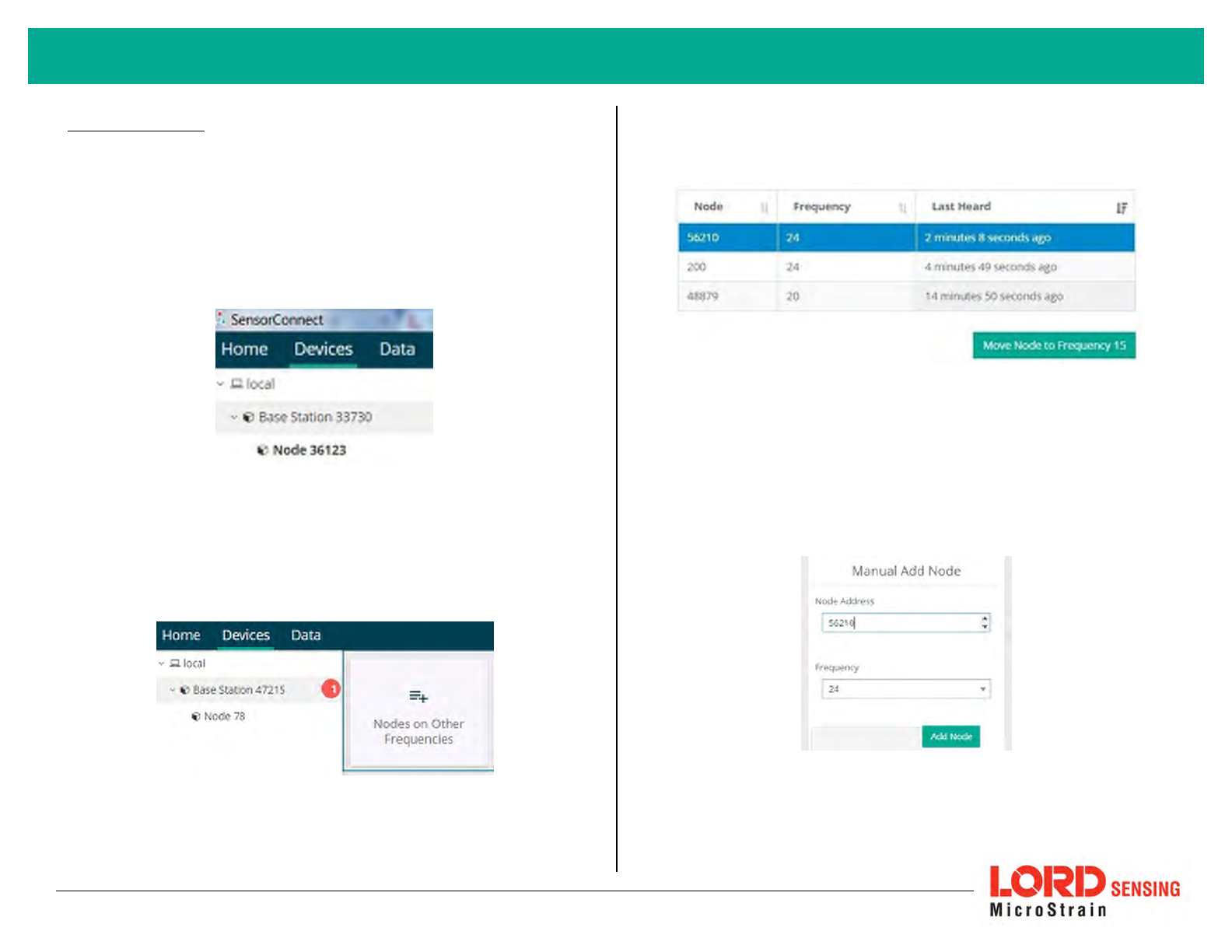
3. Connect to Nodes
The node can be connected with the automatic node discovery feature and by
manually entering the node address and then searching for it on the current
gateway communication frequency.
1. If the base and node are on the same operating frequency, the node
will populate below the Base Station listing when powering on the
G-Link-200.
Figure 4 - Automatic Node Discovery
2. If a red circle with a number appears next to Base Station, the node
is operating on a separate radio channel. Select the Base Station
and then select the Nodes on Other Frequencies tile.
Figure 5 - Nodes On Other Frequencies
3. Highlight the new node being added. Select Move Node to
Frequency (#).
Figure 6 - Move Node
4. When manually entering the node address, select Manual Add
Node, enter Node Address, last known Frequency (factory default is
15), and select Add Node.
Figure 7 - Adding a Node by Address
3
G-Link-200 Wireless Accelerometer Node Quick Start Guide
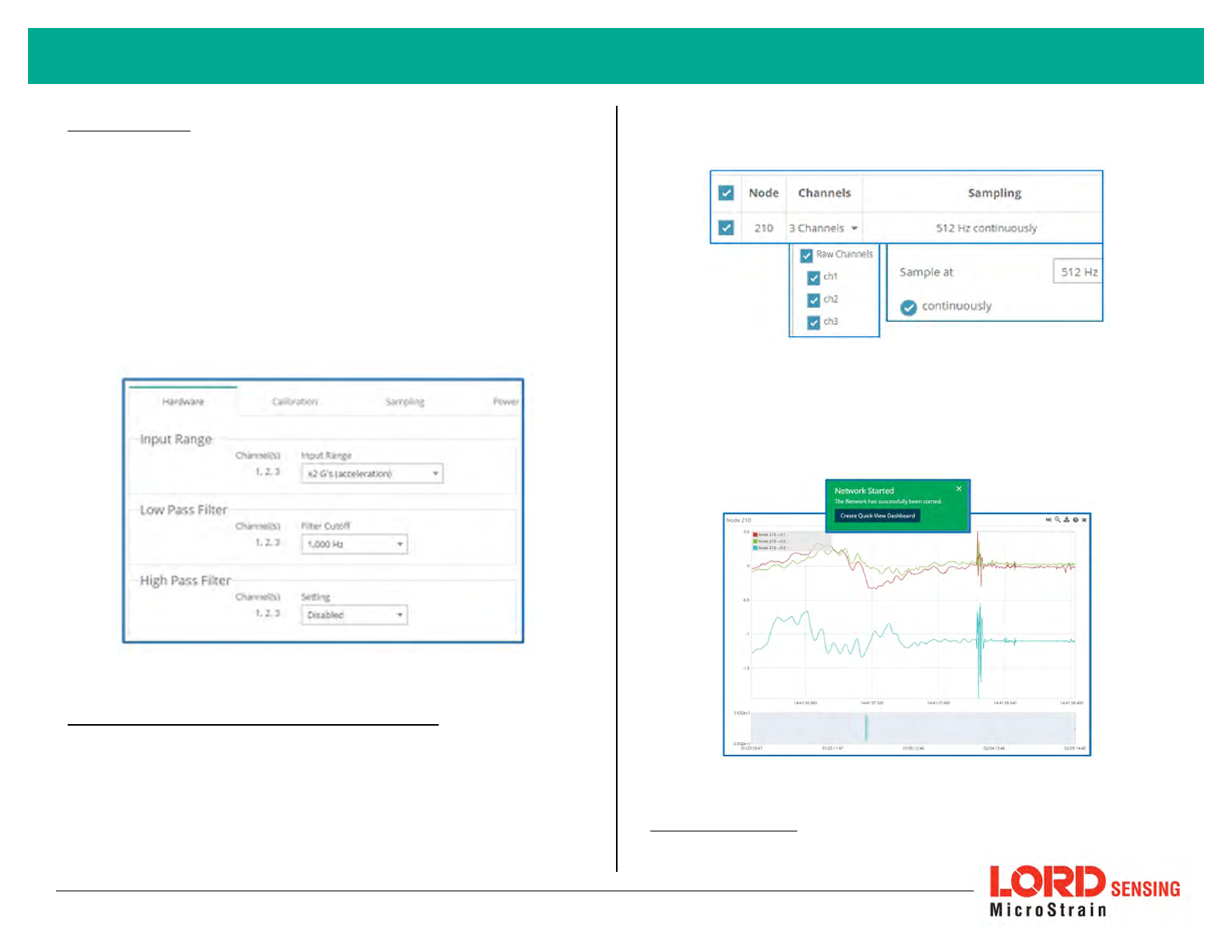
4. Configure Node
Node settings are stored to non-volatile memory and may be configured using
SensorConnect. For details related to node configuration, see Wireless Sensor
Configuration on page 1.
For this example, the G- Link- 200 is using the default settings found under
Configure > Hardware (Figure 8 - Node Configuration).
Input Range: ± 2 G's (acceleration)
Low Pass Filter: 1,000 Hz
High Pass Filter: Disabled
Figure 8 - Node Configuration
5. Configure Sampling Setting and Start Data Acquisition
1. Left click on the Base Station > Sampling, and indicate the nodes to be
sampled by checking the box to the left of each node.
2. Under 3 Channels, select Raw Channels, ch1, ch2 and ch3 from the
drop down menu.
3. Under Sampling, select Sample Rate from the drop down menu, select
Continuously to sample indefinitely.
Figure 9 - Sampling Setting
4. Select Apply and Start Network.
5. Select Create QuickView Dashboard in the pop up window immediately
to create a dashboard of the new data.
Figure 10 - Quick View Dashboard
6. Replacing Batteries
4
G-Link-200 Wireless Accelerometer Node Quick Start Guide
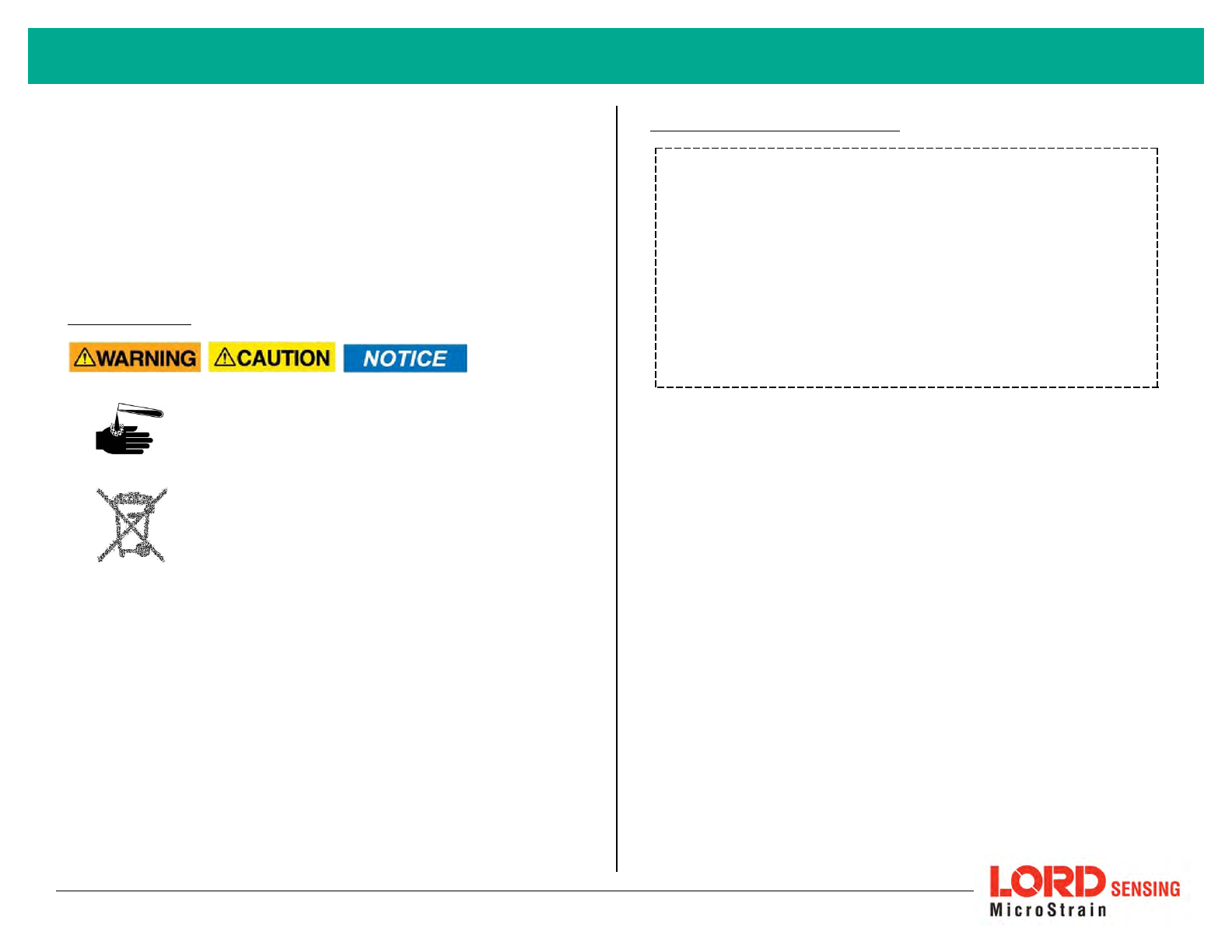
1. Remove the cap from the G-Link-200.
2. Remove the three ½ AA batteries from the G-Link-200.
3. Insert three new ½ AA batteries (Saft LS14250 recommended),
observing the correct polarity orientation. The positive polarities are
indicated on the batteries and the node by a "+" symbol.
4. Replace the cap.
7. Battery Hazards
Lithium batteries contain toxic chemicals that are
harmful to humans and the environment. Disposal is
subject to federal and local laws. Do not discard the
battery or the node in the trash. Follow proper battery
disposal protocol, or contact LORD Sensing Technical
Support for information on extracting the battery or
returning the product for proper recycling and disposal.
8. Regulatory Compliance Information
FCC ID: XJQMSLINK0005
IC ID: 8505A-MSLINK0005
G-Link-200Ruggedized High-Speed Triaxial Accelerometer Node
This device complies with Part 15 of the United States FCC Rules, and Industry Canada’s license-
exempt RSSs. Operation is subject to the following two conditions: 1) This device may not cause
interference, and 2) This device must accept any interference, including interference that may cause
undesired operation of the device. Changes or modifications, including antenna changes not
expressly approved by LORD Corporation could void the user’s authority to operate the equipment.
Cet appareil est conforme à la Partie 15 des Règles de la FCC des États-Unis et aux RSSS exempts
de licence d'Industrie Canada. Le fonctionnement est soumis aux deux conditions suivantes: 1) Cet
appareil ne doit pas causer d'interférences et 2) Cet appareil doit accepter toute interférence, y
compris les interférences pouvant entraîner un fonctionnement indésirable de l'appareil. Les
changements ou modifications, y compris les changements d'antenne non expressément approuvés
par LORD Corporation, pourraient annuler l'autorisation de l'utilisateur d'utiliser l'équipement.
5
G-Link-200 Wireless Accelerometer Node Quick Start Guide