Paten Wireless Technology PT-02-ME Wireless Mouse User Manual 1ch manual0514
Paten Wireless Technology Inc. Wireless Mouse 1ch manual0514
users manual
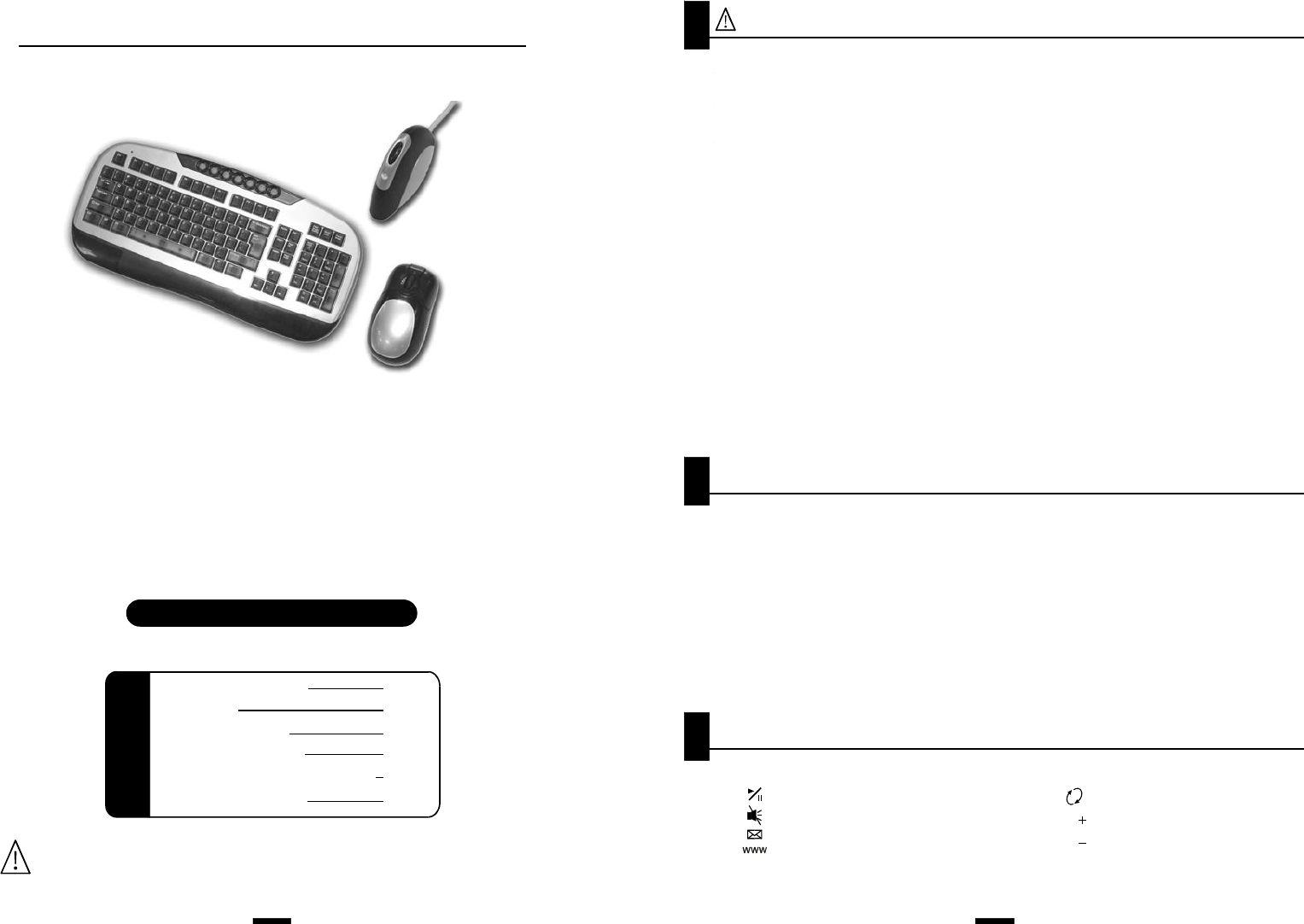
CompatiblewithallIBM-compatiblePCsrunningMSWindowsandequipped
withPS/2interface.
WindowsXP,2000,ME,98SE,98,95,andNT4.0
CompatibleEquipment
CompatiblewithWindowsOperatingSystems:
InstructionsForUsingTheWirelessDesktop
●
●
●
●
●
●
●
●
●
●
●
●
●
●
Thisproductshouldnotbeusedaboardaircraftasitselectromagneticsignalsmayinterferewith
aircraftinstruments.
Pleasedonottouchproductwiresduringthunderstormsasairborneelectricalchargesgreatly
increasethesensitivityofsystemreception.Touchingthewiresmaycauseanelectricshock.
Avoidremovingthetoporbottomshellofthisproductasthismaycausedamagetotheproduct.
Toavoiddamage,pleasemakesureyourhandsaredrypriortousingthisproduct.
Toavoiddamage,pleasedonotallowtheproducttocomeintocontactwithliquidsormetalobjects.
Toavoiddamage,pleasedonotshakeorotherwiseagitatethisproduct.
Pleasedonotstoreorusethisproductinhightemperature,highhumidity,ordustyenvironments.
Donotleaveexposedtodirectsunlight.
Donotstackorplaceotherobjectsontheproduct.
Donotputtheproductinapositionwhereitisliabletofallorisnotsecure.
Whenconnectingthisproduct'sreceivingdevicetoyourPC,takecarenottouseforcewhenmaking
thephysicalconnectiontoensureastableconnection.
Donotpullonthereceiverwirewithundueforceinordertopreventlossofcontact.
Themanufacturercannotacceptresponsibilityforlossofdataordamagetoapplicationprograms
duetouseofthisproductinamannercontrarytothatdescribedintheuser'smanual.Pleaseuse
thisproductinaccordancewithinstructions.
Pleasedonotcleanthesurfaceofthisproductwithvolatilecleaningcompounds.
Thisproductwasnotdesignedforuseinspecializedenvironments,suchaswheremedical,nuclear
powergeneration,aircraft,powertransmission,orotherlifeservices-relatedequipmentisbeing
used.Themanufacturerwillnotacceptresponsibilityforharmtohumanlifeorsocial
services/activitiesresultingfromuseofthisproductinsuchenvironments.
PleaseNotetheFollowing:
ProperUseofThisProduct
Whenusingthisproduct,fullyextendyourwristsandmaintainyourfingersinacurved,natural
position.
Extendyourhandsfullyoverthekeyboard.Correcttypingposturerequiresthathandsbekeptata
minimum70-degreeangletothekeyboard.
Restfor1to2minutesafterevery15minutesofuse.
Toavoidhanddiscomfortresultingfromextendeduse,werecommendtheuseofanadditional
handrestpad.
Pleaseadjustyourchairtothemostappropriateheightbothforviewingthecomputermonitorandto
ensurethemostcomfortableworkingenvironment.
TheuseofaPCmonitorfilterisstrongly recommendedforviewingcomfort.
Thebaseofthekeyboardincorporatesextendableprops,whichmaybeusedtoadjusttheheightof
thekeyboard.Pleaseadjustthesetomeetourindividualpreferences.
●
●
●
●
●
●
●
Pleasereadtheinstructionsforusepriortoinstalling,
operating,orusingthewirelessdesktopsystem.
ProductFeatures:
●PS/2StandardKeyboardHotkeyFunctions
:MultimediaApplicationPlay/PauseFunction
:Mute(soundoff)
:LaunchE-MailApplication
:LaunchInternetBrowserApplication
:RefreshScreen
VOL :IncreaseVolumeLevel
:ReduceVolumeLevel
●Extendablepropsonthekeyboardmaybeadjustedintwostagestooptimizethepositionforthe
user.
•
•
•
•
•
•
Wirelesskeyboard
Receiver
Wirelessmouse
AAAsizebatteries
DeviceDriver(onCD-ROM)
Instructionmanual
1unit
1
1
4
1
1
unit
unit
units
unit
unit
YourSystemIncludes:
PleaseReviewthisChecklist
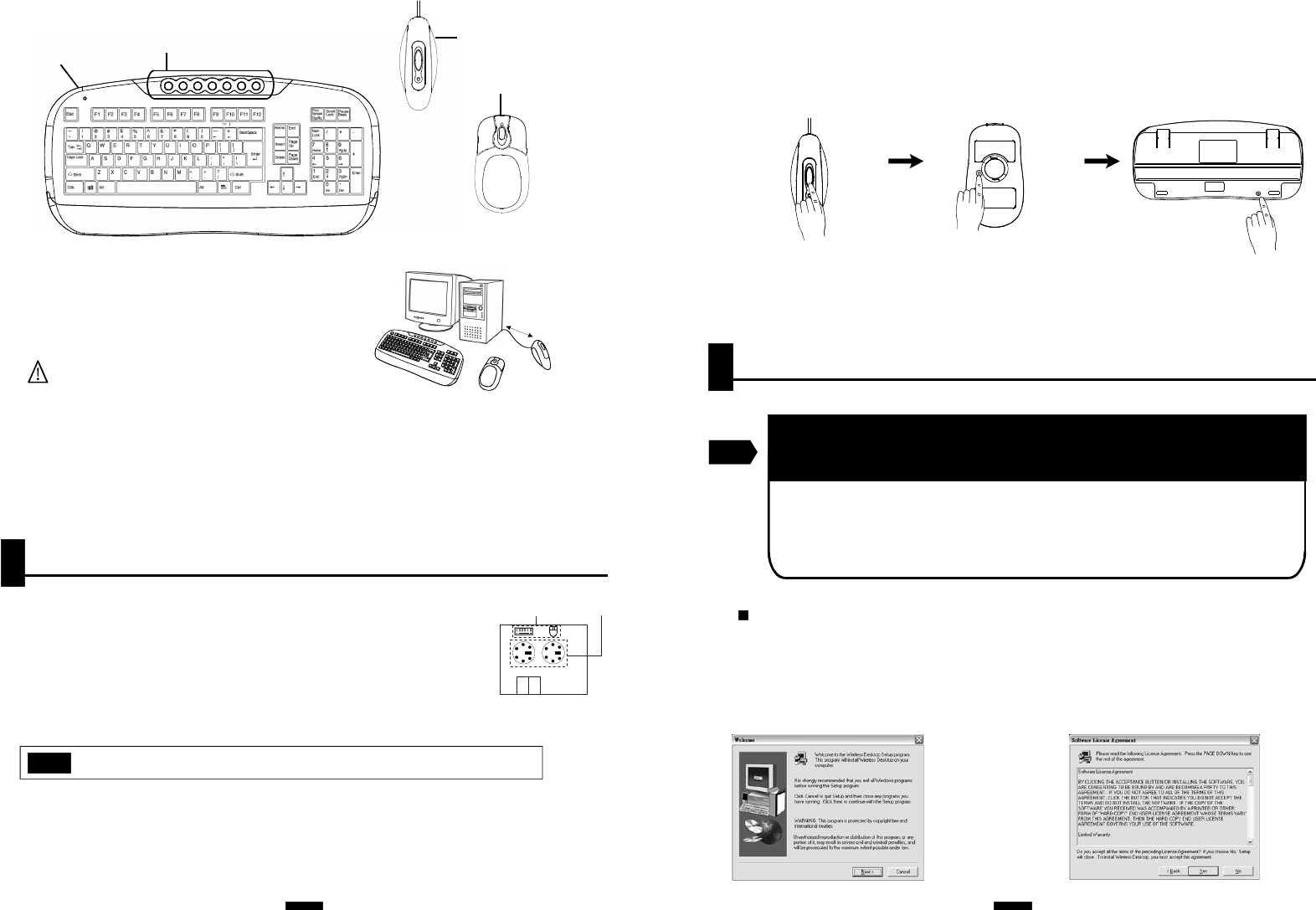
ConfiguringYourKeyboardandMouse
●Connectingthekeyboardandmouse
1.Firstly,pleaseturnoffthepowertoyourcomputer.
2.Properlyinstallbatteriesintothekeyboardandmouse(makesure
positiveandnegativepolesarecorrectlyoriented).
3.Pleaseconfirmthepositionofyourcomputer'skeyboardport(Mini
Din5pin,alsoknownasthePS/2port)andmouseport(miniDin6pin,
alsoknownasthePS/2port).Manycomputermanufacturersattach
adiagramofkeyboardandmouseportstothebackoftheircomputers.
NOTE:Keyboardandmouseportslooksimilarandmaybeeasilyconfused.
Pleasetakecaretodifferentiateusingtheircolorandschematicdiagram.
4.Pleaseconnecttheconnectorportonthisproduct(MiniDin6pin)tothekeyboardand
mouseportsonyourcomputer.
5.Restorepowertoyourcomputer.
6.Onceyourcomputerhasbootedup,opentheWindowscontrolpanel,clickonSystem
andopentheInstallationManagerdialoguebox.Clickon"confirm".
USB
MiniDin6pin
Icon
Receiver
WirelessMouse
(fromlefttoright)
Play/Pausekey,Mutekey,Refreshkey,
LaunchBrowserkey,LaunchE-Mail
key,VolumeControlkeyx2
WirelessKeyboard
over20cm
PleaseNote!
●Normalexpectedbatterylifeforthekeyboardandmouseunits:
Batterylifeisgreatlyaffectedbythelengthoftimethese
unitsareinuse.Under"normal"usageconditions,youmay
expectunitbatteriestolastbetweenthreeandsixmonths.
Theenvironmentwithinwhichtheunitsareusedwillalso
affectthelengthofbatterylife.
※
※
※
※
Pleaseusethereceivermoduleataminimumdistanceof20cmawayfromboth
thecomputerandmonitor.
Wirelesskeyboardandmousefunctionbestwhenunitsareusedinrelatively
closeproximitytothereceivermodule.
Adesktopmadeofironwillnegativelyimpactwirelesskeyboardandmouse
operations.
Specialhotkeycommands(e.g.,screenbrightnesscontrol)builtintonotebook
orPCkeyboardswillnotbeaccessibleusingthewirelesskeyboard
●Undernormalconditions,theLEDlightlocatedonthereceivermoduleshouldcomeon
automaticallywheneitherthekeyboardormouseareused.
ProcedurestoInstallandUninstallOperatingSoftware
NOTE
UsersofWindowsXP,2000,andMEdonotneedtoinstallanyadditional
driversoftwaretooperatethewirelessunitsproperly.
UsersofWindows98SE,98,95,andNT4.0mustinstalltheincluded
softwaredriverinorderforthewirelessunitstofunctionproperly.
Priortoinstallingdevicedriverontoyourcomputer,werecommendremoving
othermouseorkeyboarddevicedriverpresentlyinstalledonyourcomputerto
avoidsystemconflictsandassociatedproblems.
Softwaredriverinstallationprocedures:
●Connectthewirelessmouse&keyboardtoyourcomputer:
1.Pressthebuttonlocatedonthereceiver 2.Next,bringthewirelessmouseintoclose
proximitytothereceiverandpressthe
"Reset"buttonlocatedonthebaseofthe
mouseunit.
※Allprocesswithin30sec.
Receiver
Base
3.Next,bringthewirelesskeyboardintoclose
proximitytothereceiverandpressthe
"Connection"buttonlocatedonthekeyboard
panel.
1.PleaseinserttheCD-ROMprovidedintoyourcomputer'sCD-ROMdrive.Theinstallationprogram
shouldbeginautomatically.Ifnot,clickonthe"Start"menulocatedonyourWindowsdesktop,
choose"Run",andenterthefollowingintotheRundialoguebox:D:\Disk1\Setup.exeIfyour
CD-ROMdriveisdesignatedassomethingotherthan"D",enterthecorrectletterinstead.
2.Clickonthe"Next"button. 3.Clickthe"Yes"button.
Base
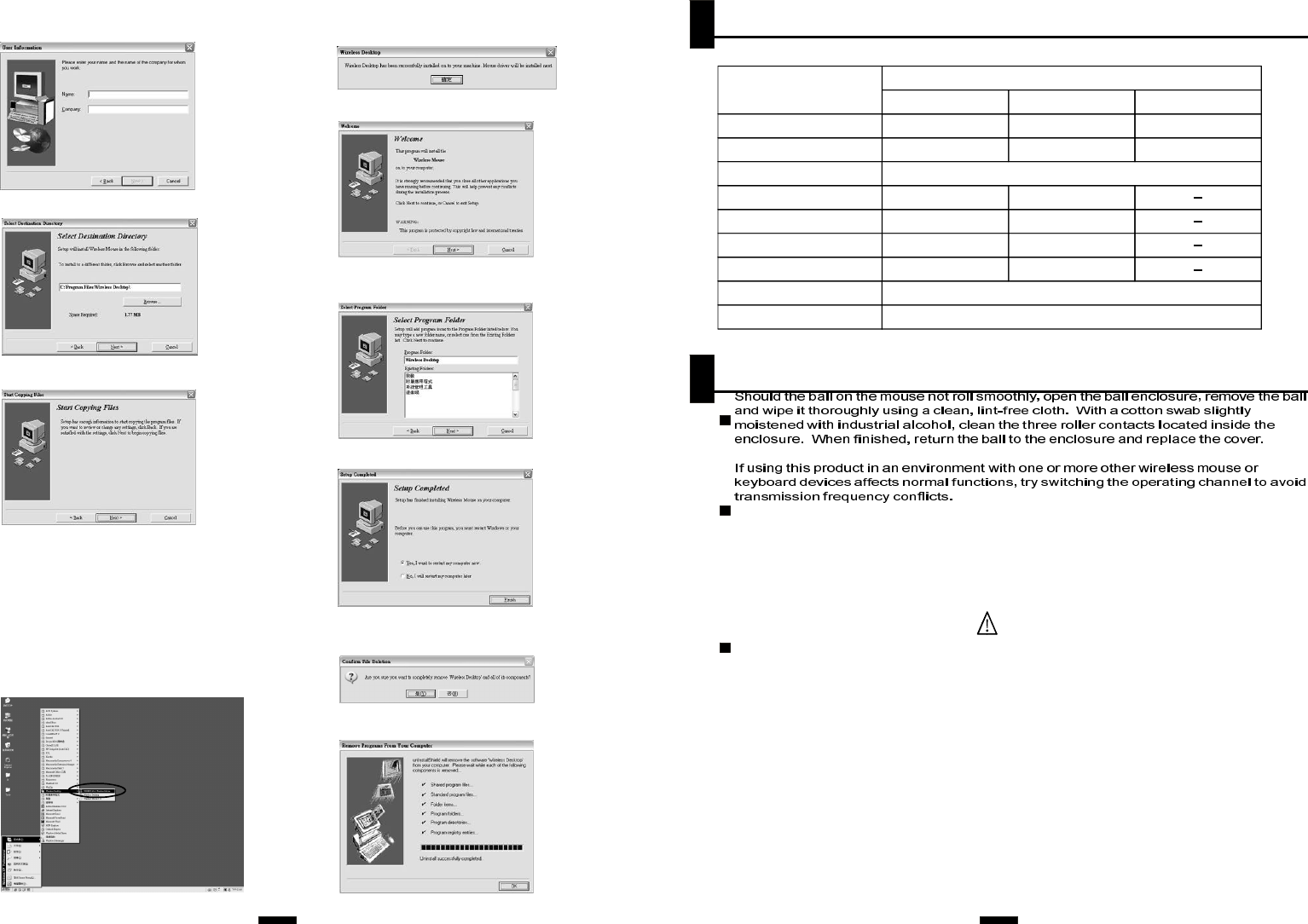
4.Enteryournameandyourcompany
name(ifapplicable).
5.Installationofthekeyboarddriveris
complete.Clicktoinstallthewireless
mousedriver.
◎ToRemove/UninstallDriverSoftware:
Pleasedothefollowing
1.Fromthe"Start"menu,selectthe"Program"
directory.Clickon"WirelessDesktop",then
"UninstallWirelessMouse".
2.RequestforConfirmation.Clickthe
"Yes"button.
3.Uninstallationcomplete.Pressthe
"OK"button.
6.Startinstallationofthemousedriver.
7.Choosethetargetdirectory.
8.Selectorcreateatargetfolderforthe
installeddriverprogram.
9.Clickthe"Next"button.
10.Re-BootWindows
ProductSpecifications:
Maintainingyourhardwareandresolvingbasicproblems
SecurityID
Dimensions(LXWXH)
Frequency
Item
Interface
AgencyApproval FCC,CE
OS Windows98/NT/2000/ME/XP
Distance
Weight
BatteryType/Units
256sets
459x219x30mm 125x70x40mm 105x42x67mm
26.96-27.28Mhz 27.195-27.045Mhz
Specification
Keyboard Mouse Receiver
PS/2
1.5m 1.2m
900g 100g 110g
2AAA 2AAA
256sets
ThisequipmenthasbeentestedandfoundtocomplywiththelimitsforaClassBdigitaldevice,pursuanttoPart15
oftheFCCRules.Theselimitsaredesignedtoprovidereasonableprotection.Thisequipmentgenerates,usesand
canradiatedradiofrequencyenergyand,ifnotinstalledandusedinaccordancewiththeinstructions,maycause
harmfulinterferencetoradiocommunications.However,thereisnoguaranteethatinterferencewillnotoccurina
particularinstallationIfthisequipmentdoescauseharmfulinterferencetoradioortelevisionreception,which can
bedeterminedbyturningtheequipmentoffandon,theuserisencouragedtotrytocorrecttheinterferencebyoneor
moreofthefollowingmeasures:
-Reorientorrelocatethereceivingantenna.
-Increasetheseparationbetweentheequipmentandreceiver.
-Connecttheequipmentintoanoutletonacircuitdifferentfromthattowhichthereceiverisconnected.
-Consultthedealeroranexperiencedradio/TVtechnicianforhelp.
Shieldedinterfacecablesmustbeusedinordertocomplywithemissionlimits.
Changesormodificationsnotexpresslyapprovedbythepartyresponsibleforcompliancecouldvoidtheuser's
authoritytooperatetheequipment.
Note
FEDER A LCOM M U N IC A TI O NSCOM M IS S I O N
Thisd e vicecompliesw i thPart15 of t h e FC C R ules. O p e ratio n is s u b ject t o
th e follow i n g twoconditions:(1)thisd e vicemayn o tca u se h a r m ful
interfere n ce,a n d (2)thisd e vicemustacce p ta n yinterfere n cereceive d ,
includin g interfere n ceth a tmay c a u se u n d e sired operatio n .
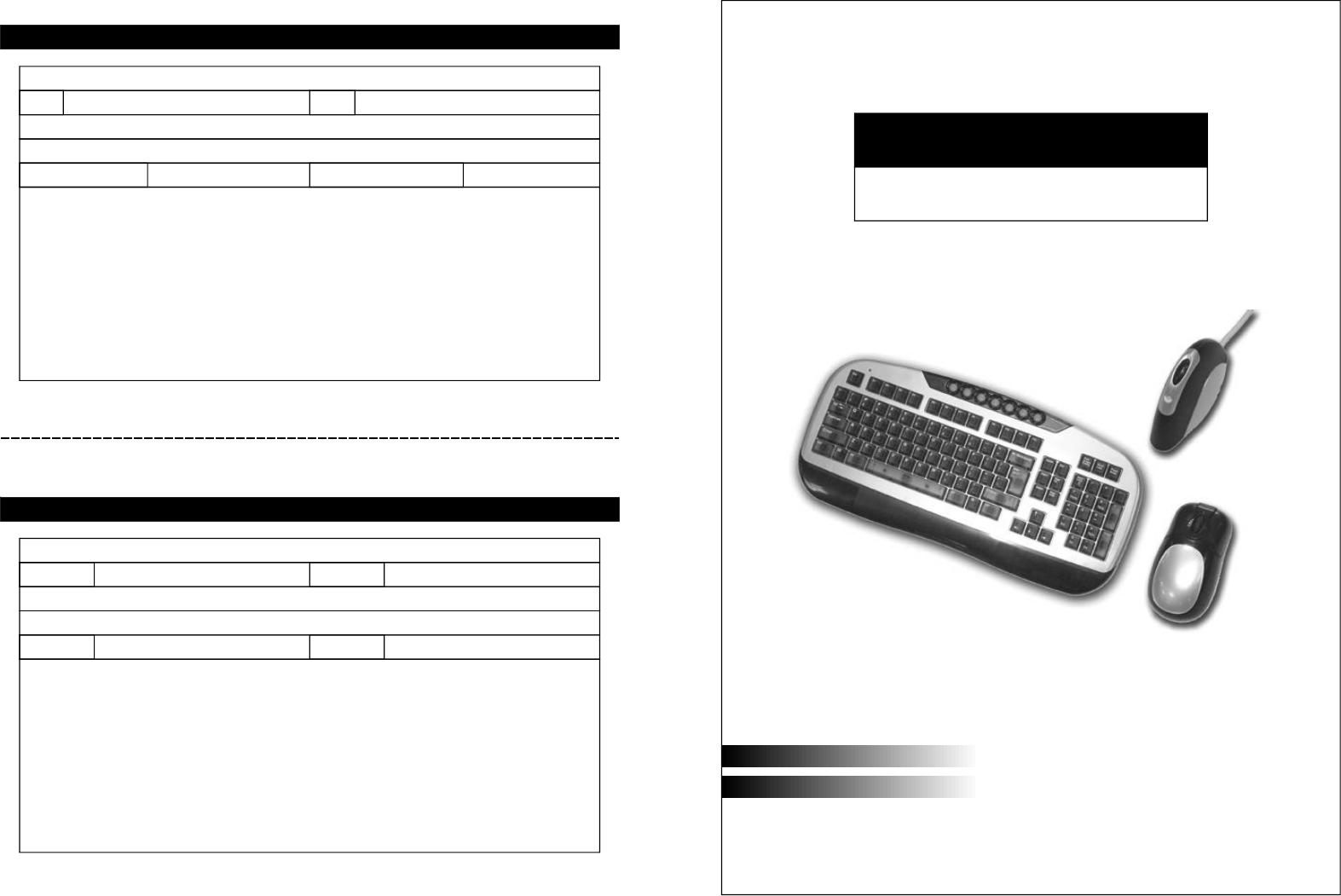
Warranty
Name:
Tel Fax
E-mail:
Address:
Modelnumber Searialnumber
RetailerStamp
PurchaseDate:YMD
保證書
客戶名稱:
電話: 傳真:
E-mail:
地址:
型號: 序號:
經銷商蓋章處
購買日期:年月日
PT/NO:90101A50101
UserManual
WirelessDesktop
UserManual
中文使用說明書