Paxton Access 333110 125 kHz Proximity Reader User Manual Users manual
Paxton Access Ltd 125 kHz Proximity Reader Users manual
Users manual
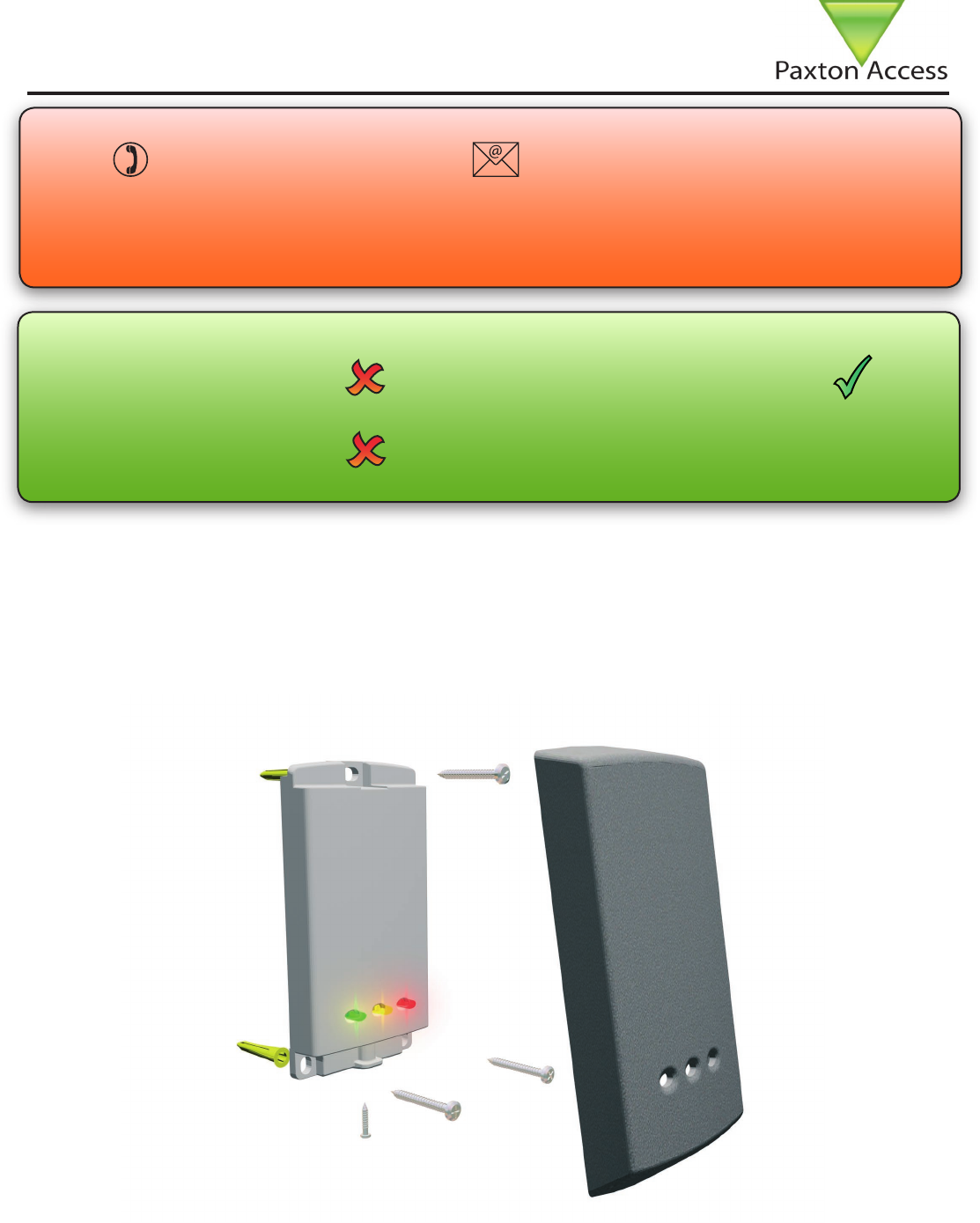
Reader covers
Additional covers are available in black, white, grey, blue and silver. Registered installers can order these free of
charge by logging onto the secure installer extranet: https://extranet.paxton-access.co.uk/index.asp
If you are not a registered installer please call us on +44 (0)845 838 1716 for more information.
Fitting
14/05/2007
Technical Support
Technical help is available: Monday - Friday from 5am - 5pm PST / 8am - 8pm EST
Other documentation on Net2 can be found on our web site - http://www.paxton-access.com/
1 800 672 PAXT support@paxton-access.co.uk
Suitability
Mounted on metal surface
Wet environments
Security sensitive doors
Readers mounted together
between readers
300mm
Quickstart guide
This supplement is a brief guide to installing a P series compact system. Advanced features such as card zoning are
not covered in this guide. For further information, a full installation manual is available on the website.
Ins-30003-US PROXIMITY P series compact reader
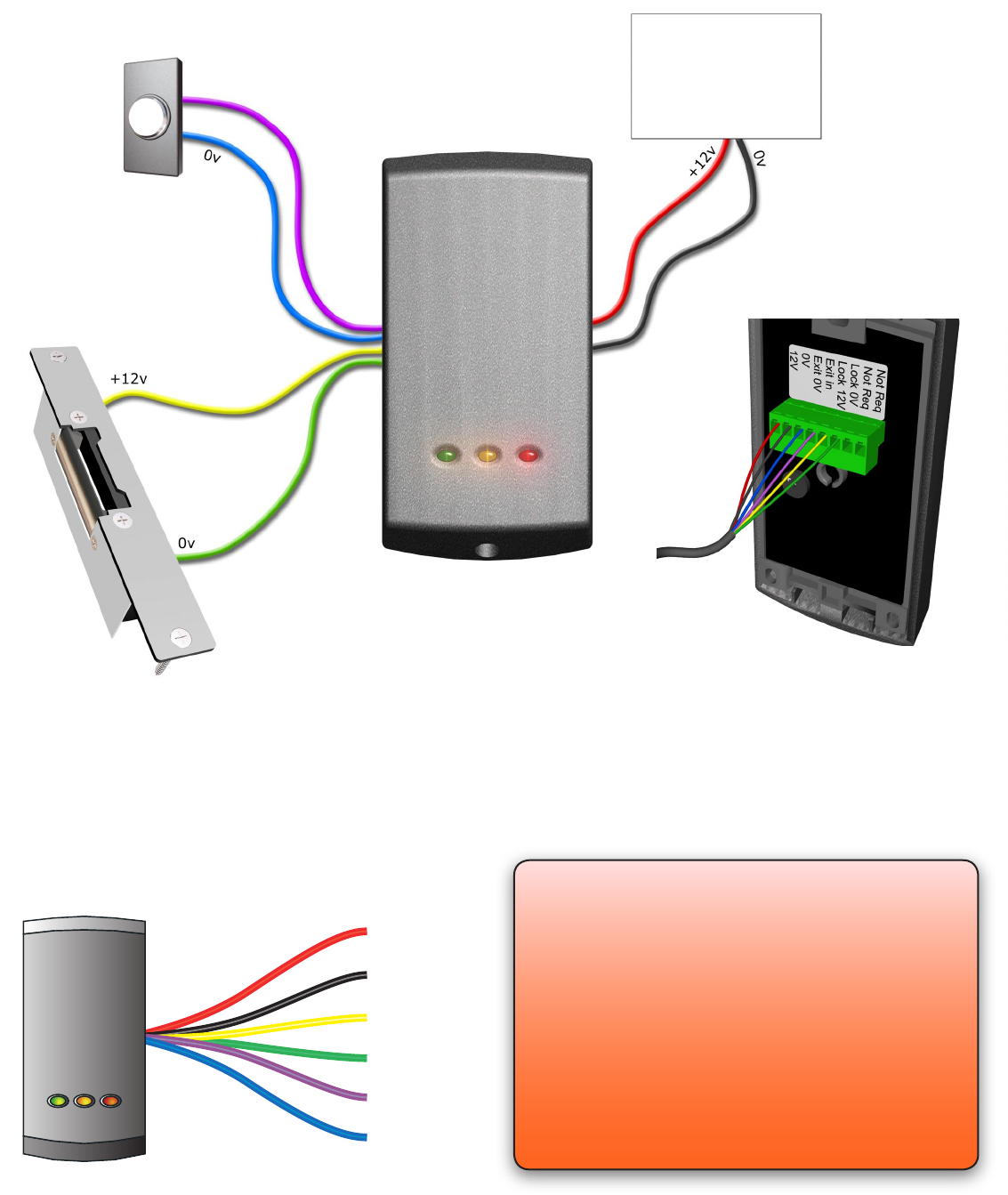
Exit
Exit button
(push to make)
Electric release
To 12V dc Power
supply
12V DC release current rating must be less than 1A.
Wiring
Screw connector wiring
Wire outputs
12v DC
0v
Lock 12V
Lock 0V
Exit 0V
Reset - Use 1 method, not both
1. Power down the unit
2. Press and hold the exit button
3. Power up the unit - wait for beep/red LED to go out
4. Release and press the exit button a further 2 times
(within 3 seconds)
5. The reader will beep 6 times
OR
1. Present Enrolment card
2. Present Door open time card twice
3. Present Enrolment card
4. Present Door open time card twice
5. WAIT FOR 5 SECONDS!
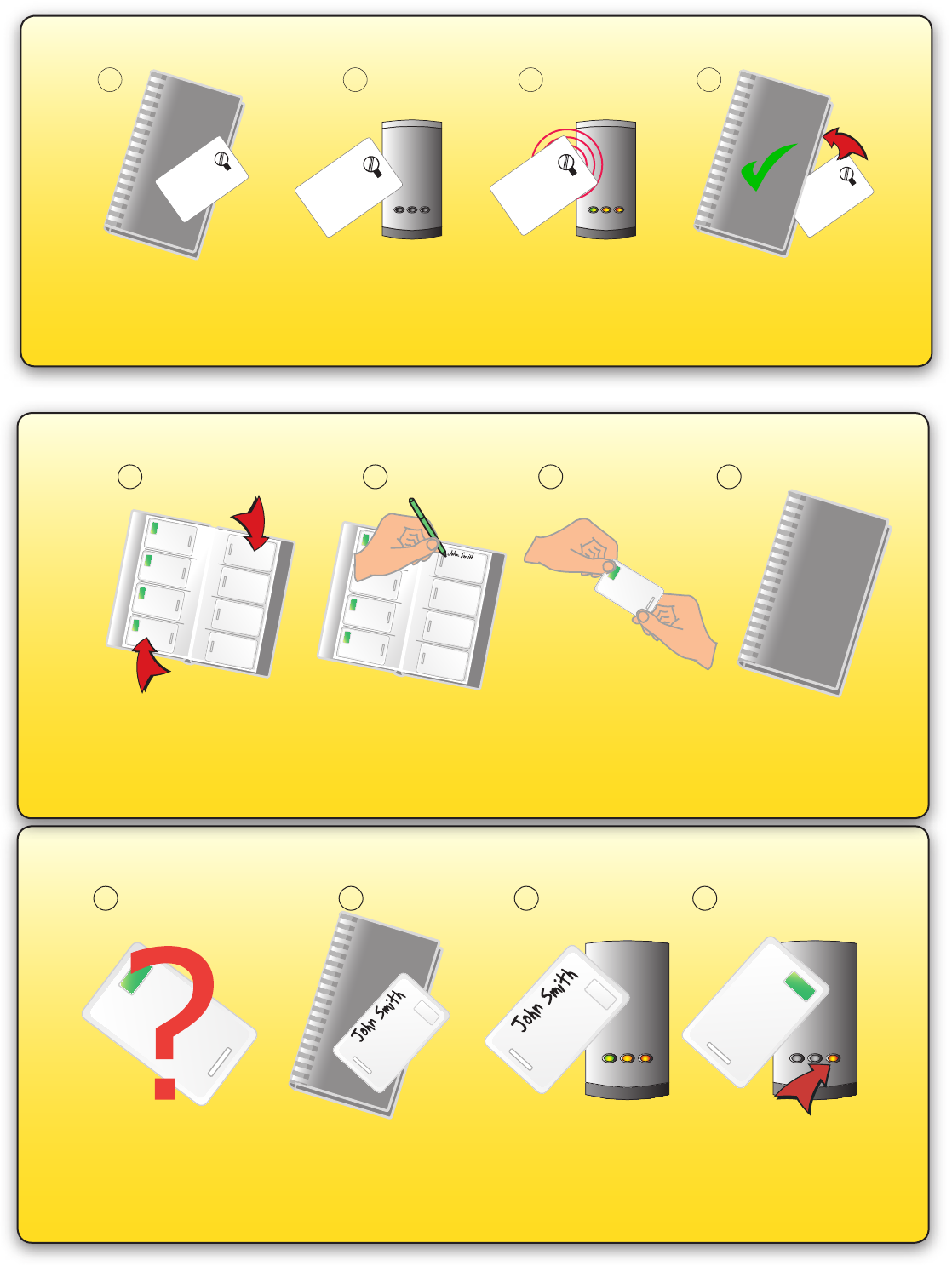
Enrolment Card - must be presented when the system is rst powered on
PROXIMITY
enrolment card
1. At installation, present this
card to the reader to validate
the tokens in this pack.
2. To re-validate a user token,
present this enrolment card
to the reader followed by the
user token.
BEEP!
BEEP!
PROXIMITY
enrolment card
1. At installation, present this
card to the reader to validate
the tokens in this pack.
2. To re-validate a user token,
present this enrolment card
to the reader followed by the
user token.
PROXIMITY
enrolment card
1. At installation, present this
card to the reader to validate
the tokens in this pack.
2. To re-validate a user token,
present this enrolment card
to the reader followed by the
user token.
PROXIMITY
enrolment card
1. At installation, present this
card to the reader to validate
the tokens in this pack.
2. To re-validate a user token,
present this enrolment card
to the reader followed by the
user token.
PROXIMITY
enrolment card
1. At installation, present this
card to the reader to validate
the tokens in this pack.
2. To re-validate a user token,
present this enrolment card
to the reader followed by the
user token.
1 2 3 4
1. Take the enrolment card from the new pack of user cards
2. Present/swipe the enrolment card to the reader
3. The reader beeps and the LED’s become lit as the enrolment card is acknowledged
4. All cards in the pack are now valid. The enrolment card can now be returned to it’s pack. To add extra packs see
card pack instructions
Issuing tokens
1. On each page there are 4 ‘pairs’ of cards - a ‘User card’ and a corresponding ‘Shadow card’
2. Write the name of the user on the shadow card
3. Take the user card from the opposite pouch and issue to the user
4. Keep the card pack containing the shadow cards in a safe place
1 2 3 4
User cards
Shadow cards
Bar a user
1. When a card is lost or stolen it is important to bar the card from your system to avoid unauthorized access
2. To bar a card or token take it’s corresponding shadow card from the card pack
3. Swipe the shadow card through the reader. This will remove the lost card or token from your system
4. A barred card can re-validated by swiping the enrolment card followed by the user card through the reader
1 2 3 4
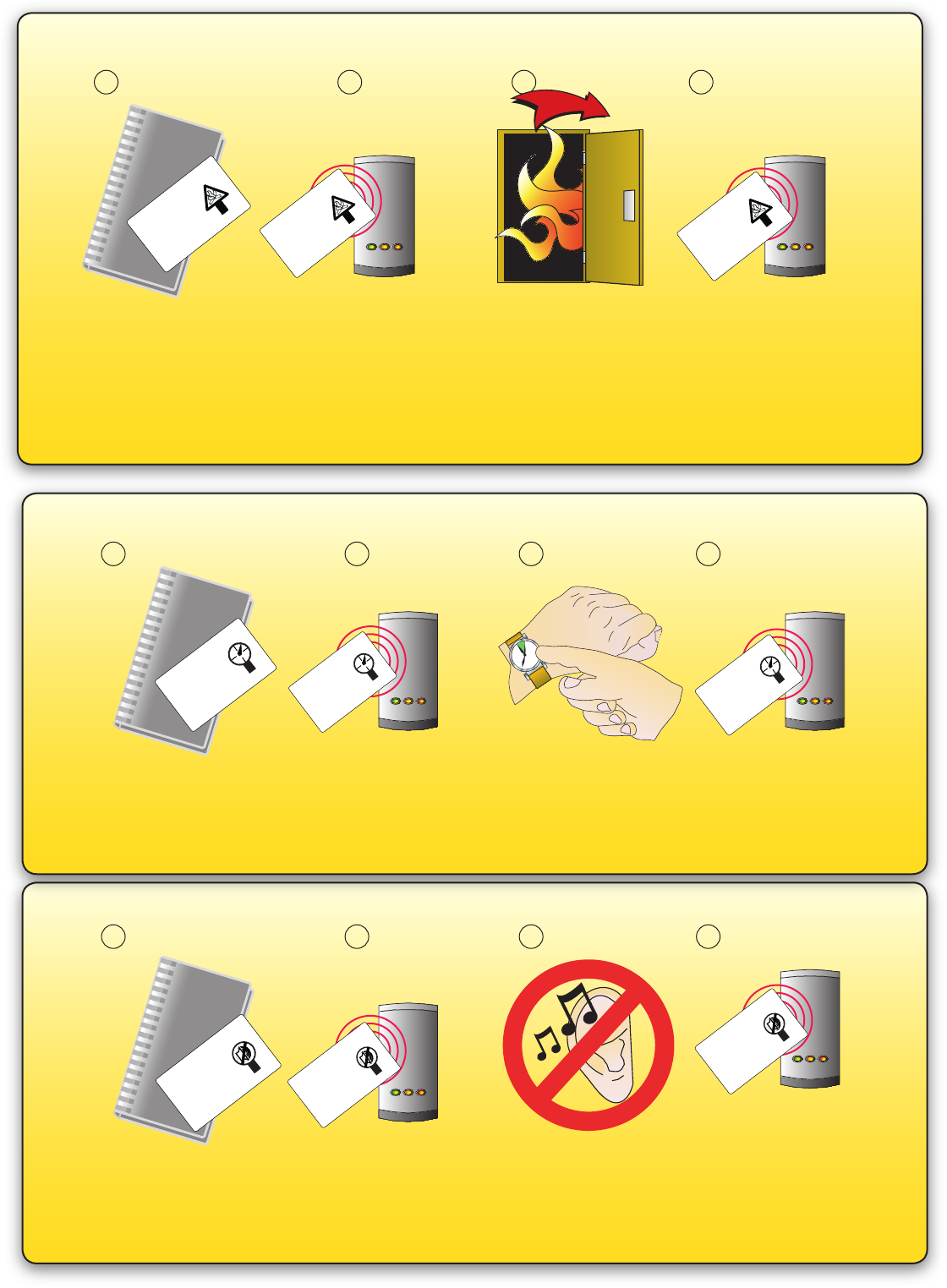
Door open time (seconds)
1. Take the silent operation function card from the starter pack
2. Present/swipe the card to the reader. The reader will beep
3. The reader is now in silent operation mode
4. Present/swipe the card again to disable silent operation mode. The reader will beep twice
Silent operation
1. Take the door open time function card from the starter pack
2. Present/swipe the card to the reader. The reader will start beeping
3. Wait for the required period you wish the door to remain open
4. Present/swipe the card again at the end of the period to set the open time. The beeping will stop
1 2 3 4
BEEP!
Silent operation card
Swipe this card to silence the
beeping noises made by the
reader. Swipe the card again
to re-enable the beeping
noises.
Silent operation card
Swipe this card to silence the
beeping noises made by the
reader. Swipe the card again
to re-enable the beeping
noises.
Silent operation card
Swipe this card to silence the
beeping noises made by the
reader. Swipe the card again
to re-enable the beeping
noises.
BEEP!
BEEP!
1 2 3 4
BEEP!
BEEP!
Door open time
The period that the door is
unlocked for when a valid
card is swiped is set as
follows: Swipe this card; the
reader will bleep; wait for the
required period; swipe the
card again; the bleeping will
stop.
Door open time
The period that the door is
unlocked for when a valid
card is swiped is set as
follows: Swipe this card; the
reader will bleep; wait for the
required period; swipe the
card again; the bleeping will
stop.
Door open time
The period that the door is
unlocked for when a valid
card is swiped is set as
follows: Swipe this card; the
reader will bleep; wait for the
required period; swipe the
card again; the bleeping will
stop.
Fail open release card - Compact systems are fail closed as default
NOTE: THIS CARD CAN ONLY BE USED WITH A FAIL OPEN LOCK
1. Take the fail open release function card from the starter pack
2. Swipe the card through the reader. The reader will beep for about a second
3. The reader is now set to fail open mode. This allows safe operation of the door in case of re: The lock will
release when the power is cut
4. To revert to fail closed mode, swipe the card again and the reader will bleep once more.
1 2 3 4
BEEP!
BEEP!
Fail open release card
This card is used with
systems where a fail open
electric release is used for
safe operation in the event of
a fire. Swipe the card through
the reader to drive a fail open
release or maglock. Swipe
the card again to revert to fail
closed operation.
Fail open release card
This card is used with
systems where a fail open
electric release is used for
safe operation in the event of
a fire. Swipe the card through
the reader to drive a fail open
release or maglock. Swipe
the card again to revert to fail
closed operation.
Fail open release card
This card is used with
systems where a fail open
electric release is used for
safe operation in the event of
a fire. Swipe the card through
the reader to drive a fail open
release or maglock. Swipe
the card again to revert to fail
closed operation.
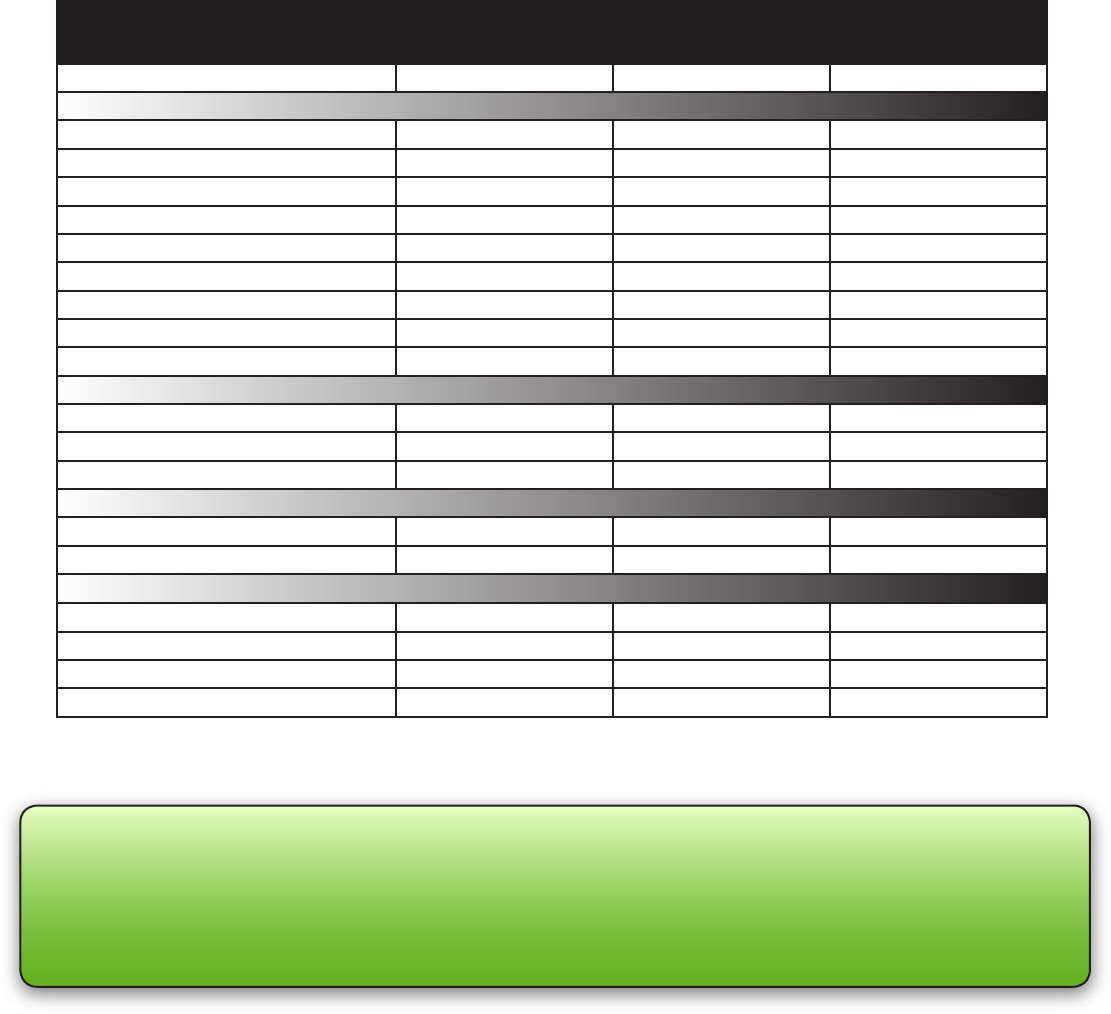
Voltage
1 10,000
1 100
1 sec 60 secs
1 2
1 3
yes
yes
yes
yes
11v DC 14v DC
30mA
1A
-20 °C (-4 °F) +55 °C (+131 °F)
IPX7
P38 1 1/2 inch 3 inch 1/2 inch
P50 2 inch 4 inch 5/8 inch
P75 3 inch 5 1/2 inch 5/8 inch
Specications
Operating temperature
Electrical
Environment
Dimensions
Min Max
Width Height Depth
Current
Outdoor Use
Features
Door open time
Number of Packs
Time zones (with additional time clock)
Silent operation
Can be used with fail OPEN locks
Can be used with fail CLOSED locks
Exit button input
Waterproof
Number of Users
Access levels (Colour Zones)
Switchable current
FCC Compliance
This device complies with Part 15 of the FCC Rules. Operation is subject to the following two conditions: (1) this
device may not cause harmful interference, and (2) this device must accept any interference received, including
interference that may cause undesired operation.
Changes or modications not expressly approved by the party responsible for compliance
could void the user’s authority to operate the equipment.