Paxton Access 353467 PROXIMITY P50 Mifare CSN Reader User Manual INSTRUCTION PROXIMITY P series Mifare reader
Paxton Access Ltd PROXIMITY P50 Mifare CSN Reader INSTRUCTION PROXIMITY P series Mifare reader
User Manual
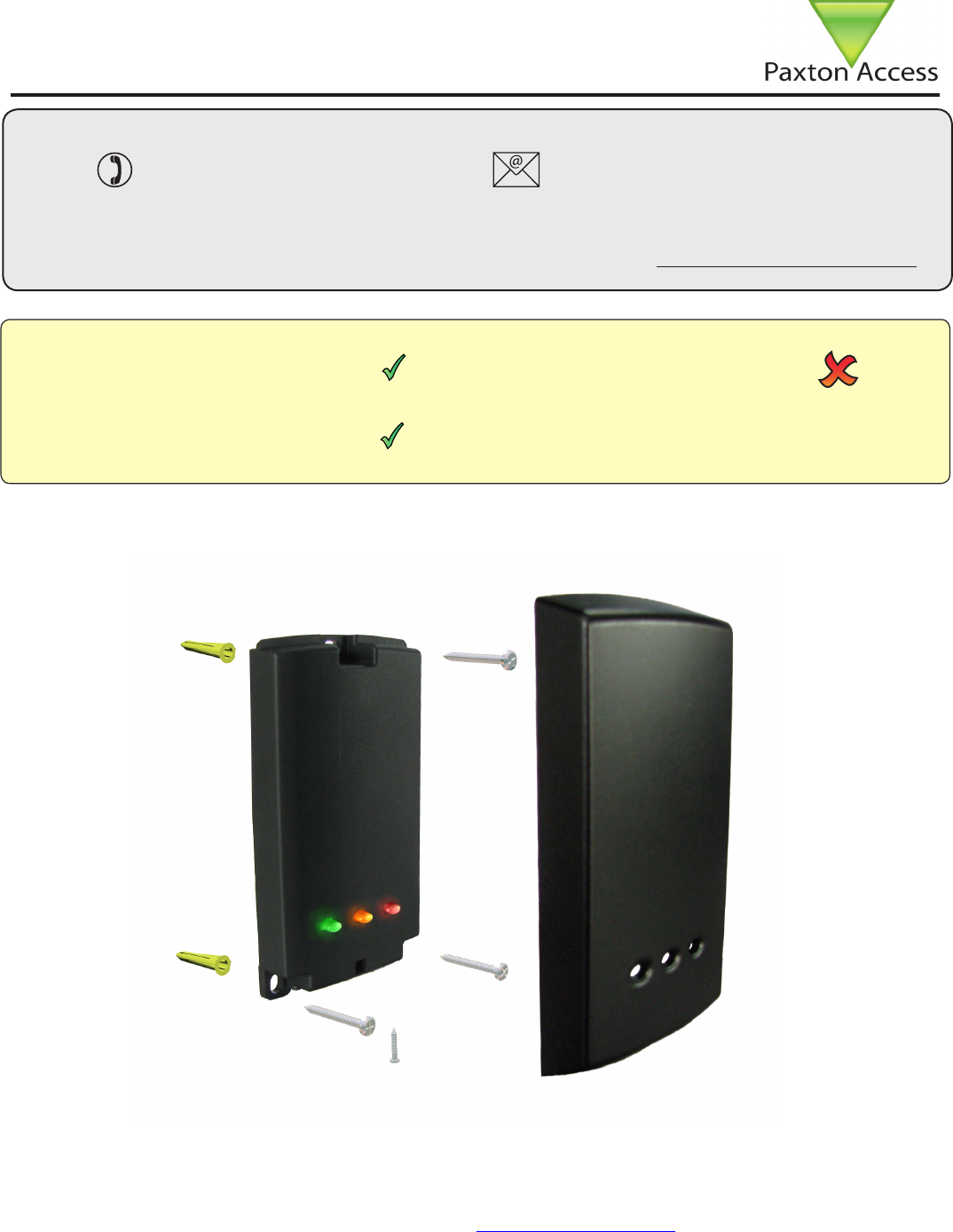
Ins-30113-US PROXIMITY P series Mifare reader
15/07/2009
Technical Support
Technical help is available: Monday - Friday from 12:00 AM - 5:00 PM (PST)
Saturday from 1:00 AM - 5:00 AM (PST)
1.800.672.PAXT support@paxton-access.com
Reader covers
Additional covers are available in black, white, grey, blue and silver. Registered installers can order these free
of charge by logging onto the secure installer extranet: http://paxton.info/1035. If you are not a registered
installer please call us on: 877.438.7298 for more information.
Documentation on all Paxton Access products can be found on our web site - http://www.paxton-access.com/
Readers mounted together between
readers
12 inches
Mounted on metal surface
Suitability
Security sensitive doors
Wet environments
Cable extensions
Readers can be extended using Belden CR9540 10-core overall screened cable. The maximum length is 100 yards.
Fitting
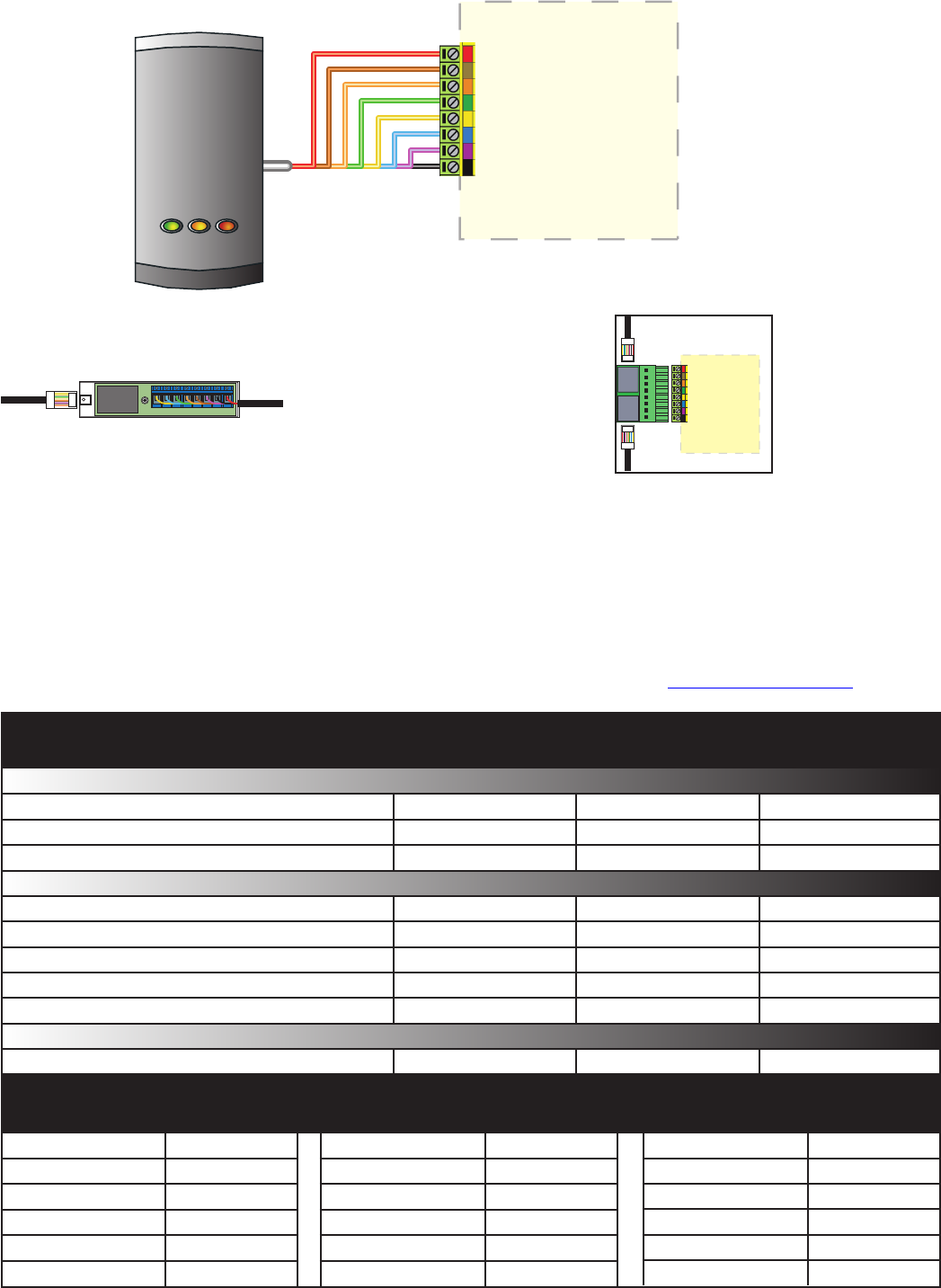
-35 °C (-31 °F) +66 °C (+151 °F)
8V DC 14V DC
170 mA
125 kHz
13.56 MHz
570 µs 700 µs
2 inch 4 inch 5/8 inch
Type Minimum
EM4100 keyfob 1 inch
EM4100 card 1 inch
EM4100 proxdisc 1 inch
Hitag1 ISO 2 inch
Token type and read range
Type Minimum
Mifare 1K 1 inch
Mifare 4K 1 inch
Mifare Ultralight / C 1/2 inch
Mifare Desre 1 inch
Type Minimum
Net2 keyfob 1 inch
Net2 token 2 inch
Net2 watchprox 1/2 inch
Hitag2 ISO 2 inch
3 feet
Wiring
Voltage
Clock and data bit period
Carrier frequency
Specications
Operating temperatures - all items
Electrical
Environment
Dimensions
Min Max
Width Height Depth
Current
Cable length
Waterproof
Min Max
This product is not suitable for retail sale. All warranties are invalid if this product is not installed by a competent person.
Connection to a control
unit reader port
Yes - Rated IPX7
5 yards
The reader port module is designed to convert the
standard reader ports on Switch2 and Net2 controllers
to accept one or two RJ45 connections. Pull off the
screw terminal block from the reader port and simply
replace it with this module.
This module can be used to provide a
connection point for the reader RJ45 plug.
The terminals on the module are then wired
color for color to the controller.
Alternatively, the reader can be wired directly
into the screw terminals of the control unit by
rst cutting off the RJ45 plug.
Reader Port Module (325-030-US)
This module may be purchased separately to speed
up the installing and replacement of readers.
Connection modules
Further information on how to purchase Installer Tools is available at: http://paxton.info/841
Reader junction box (325-020-US)
Hands Free Token
FCC Compliance
This device complies with Part 15 of the FCC Rules. Operation is subject to the following two conditions:
(1) this device may not cause harmful interference, and (2) this device must accept any interference received, including
interference that may cause undesired operation. Changes or modications not expressly approved by the party responsible for
compliance could void the user’s authority to operate the equipment.