Paypal Payflow Pro 2010 Developers Guide Reporting Developer’s
Payflow Pro - 2010 - Reporting Developer’s Guide PP_Reporting_2010 Free User Guide for PayPal Software, Manual
2015-07-27
: Paypal Paypal-Payflow-Pro-2010-Developers-Guide-777987 paypal-payflow-pro-2010-developers-guide-777987 paypal pdf
Open the PDF directly: View PDF ![]() .
.
Page Count: 104 [warning: Documents this large are best viewed by clicking the View PDF Link!]
- Payflow Pro Reporting Developer’s Guide
- Preface
- Reporting Overview
- Using the Reporting API
- Response Codes and Status Codes
- Reporting XML Schema
- Reporting Samples
- Running a Daily Activity Report
- Running a Transaction Summary Report
- Getting Results by Report ID
- Getting Metadata
- Getting Data
- Creating a Report Template
- Updating a Report Template
- Getting a Report Template
- Deleting a Report Template
- Creating a Schedule
- Getting a Schedule
- Updating a Schedule
- Deleting a Schedule
- Running a Transaction ID Search
- Daily Activity Report
- Transaction Summary Report
- Settlement Report
- PayPal Settlement Summary Report
- Shipping and Billing Report
- Batch ID Report
- Custom Report
- Fraud Protection Report
- Filter Scorecard Report
- Auto Delayed Capture Report
- Auto Credit Report
- Auto Void Report
- Auto Resettle Report
- Recurring Billing Report
- Recurring Profile Report
- Recurring Profile Failed Report
- Search Parameters
- Transaction ID Search
- Batch ID Search
- AccountNumberSearch
- CommentSearch
- AccountNumberRefSearch
- PurchaseOrderSearch
- RecurringBillingProfileIDSearch
- RecurringBillingProfileNameSearch
- RecurringBillingAccountNumberSearch
- RecurringBillingCommentSearch
- RecurringBillingAmountSearch
- FraudTransactionSearch
- OrderIDSearch
- PayPalTransactionIDSearch
- PayPalEmailSearch
- PayPalNameSearch
- Index
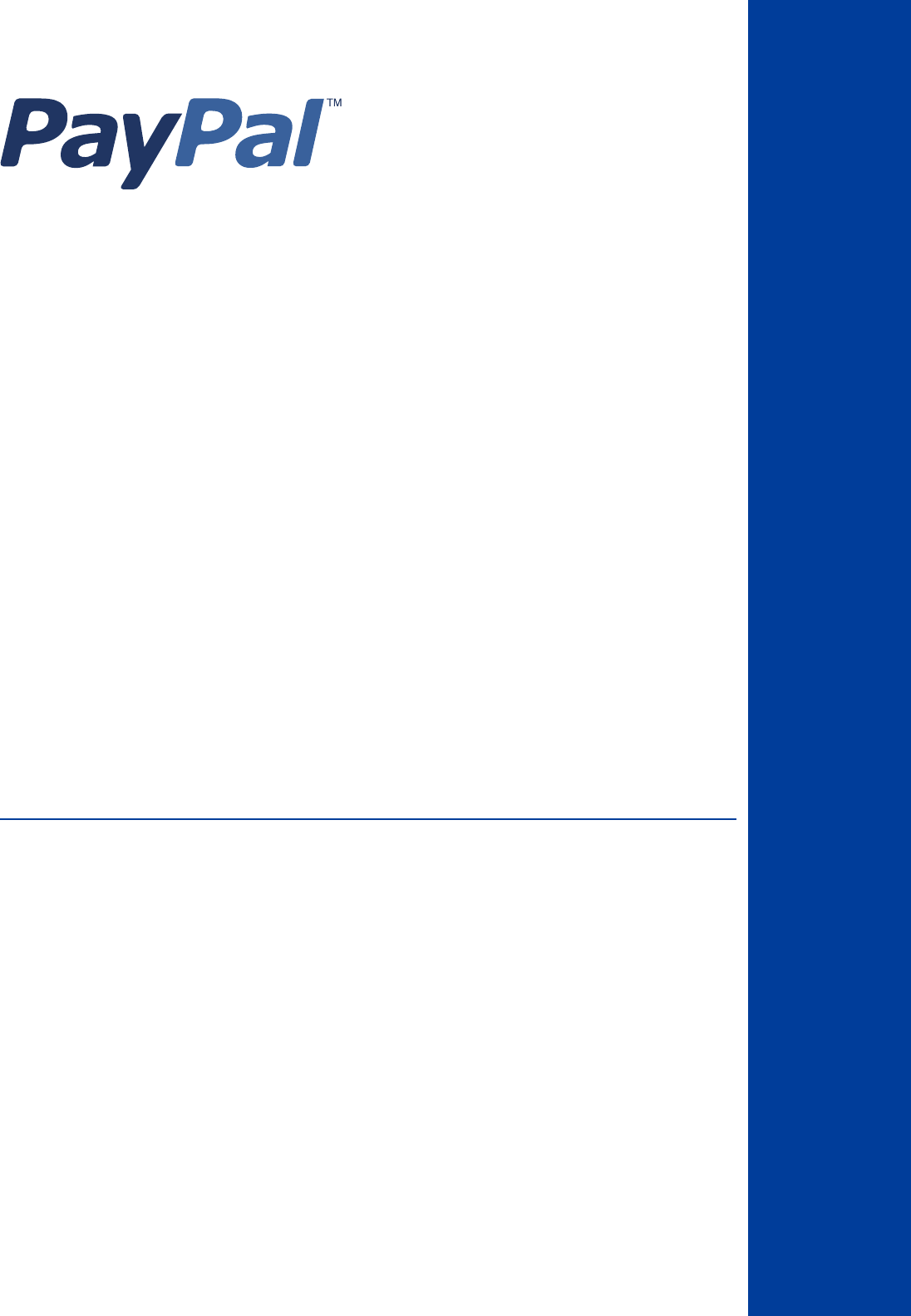
Payflow Pro
Reporting
Developer’s Guide
Last updated: June 2010
Payflow Pro Reporting Developer’s Guide
Document Number: 200009.en_US-200912
© 2010 PayPal, Inc. All rights reserved. PayPal is a registered trademark of PayPal, Inc. The PayPal logo is a trademark of PayPal, Inc. Other
trademarks and brands are the property of their respective owners.
The information in this document belongs to PayPal, Inc. It may not be used, reproduced or disclosed without the written approval of PayPal, Inc.
Copyright © PayPal. All rights reserved. PayPal (Europe) S.à r.l. et Cie., S.C.A., Société en Commandite par Actions. Registered office: 22-24 Boulevard
Royal, L-2449, Luxembourg, R.C.S. Luxembourg B 118 349.
Consumer advisory: The PayPal™ payment service is regarded as a stored value facility under Singapore law. As such, it does not require the approval
of the Monetary Authority of Singapore. You are advised to read the terms and conditions carefully.
Notice of non-liability:
PayPal, Inc. is providing the information in this document to you “AS-IS” with all faults. PayPal, Inc. makes no warranties of any kind (whether express,
implied or statutory) with respect to the information contained herein. PayPal, Inc. assumes no liability for damages (whether direct or indirect), caused
by errors or omissions, or resulting from the use of this document or the information contained in this document or resulting from the application or use
of the product or service described herein. PayPal, Inc. reserves the right to make changes to any information herein without further notice.

Reporting Developer’s Guide 3
Contents
Preface . . . . . . . . . . . . . . . . . . . . . . . . . . . . . . . . . . 7
Audience . . . . . . . . . . . . . . . . . . . . . . . . . . . . . . . . . . . . . . . . . . . . 7
Organization . . . . . . . . . . . . . . . . . . . . . . . . . . . . . . . . . . . . . . . . . . 7
Where to Go for More Information . . . . . . . . . . . . . . . . . . . . . . . . . . . . . . . 8
How to Contact Customer Service . . . . . . . . . . . . . . . . . . . . . . . . . . . . . . . 8
Revision History . . . . . . . . . . . . . . . . . . . . . . . . . . . . . . . . . . . . . . . . 8
Chapter 1 Reporting Overview . . . . . . . . . . . . . . . . . . . . . 9
Operations You Can Perform Using the Reporting API . . . . . . . . . . . . . . . . . . . . 9
Managing Report Templates . . . . . . . . . . . . . . . . . . . . . . . . . . . . . . . . 9
Running Reports by Report Template Name or Report Name. . . . . . . . . . . . . . 10
Obtaining Information about Reports . . . . . . . . . . . . . . . . . . . . . . . . . . 10
Managing Report Template Schedules . . . . . . . . . . . . . . . . . . . . . . . . . 10
Performing Searches . . . . . . . . . . . . . . . . . . . . . . . . . . . . . . . . . . 10
URL for Running Applications . . . . . . . . . . . . . . . . . . . . . . . . . . . . . . . . 10
Live Transactions . . . . . . . . . . . . . . . . . . . . . . . . . . . . . . . . . . . . 10
Test Transactions . . . . . . . . . . . . . . . . . . . . . . . . . . . . . . . . . . . . 10
Chapter 2 Using the Reporting API. . . . . . . . . . . . . . . . . . . 11
API Notation in this Chapter . . . . . . . . . . . . . . . . . . . . . . . . . . . . . . . . . 11
Request Authorization Parameter Data . . . . . . . . . . . . . . . . . . . . . . . . . 11
Response Data . . . . . . . . . . . . . . . . . . . . . . . . . . . . . . . . . . . . . 12
Where to Go For More Information on the APIs . . . . . . . . . . . . . . . . . . . . . . . 12
Running Reports . . . . . . . . . . . . . . . . . . . . . . . . . . . . . . . . . . . . . . . 12
Running a Report and Obtaining Report Data . . . . . . . . . . . . . . . . . . . . . . 13
Running Reports Offline . . . . . . . . . . . . . . . . . . . . . . . . . . . . . . . . . 14
Managing Report Templates . . . . . . . . . . . . . . . . . . . . . . . . . . . . . . . . . 14
Using Report Templates . . . . . . . . . . . . . . . . . . . . . . . . . . . . . . . . . . . 15
Running a report template and obtaining the report template data . . . . . . . . . . . 15
Scheduling a Report Template. . . . . . . . . . . . . . . . . . . . . . . . . . . . . . 16
Managing Report Template Schedules . . . . . . . . . . . . . . . . . . . . . . . . . 17
Performing Searches. . . . . . . . . . . . . . . . . . . . . . . . . . . . . . . . . . . . . 18

Contents
4Reporting Developer’s Guide
Chapter 3 Response Codes and Status Codes . . . . . . . . . . . . .19
Response Codes. . . . . . . . . . . . . . . . . . . . . . . . . . . . . . . . . . . . . . . 19
Status Codes . . . . . . . . . . . . . . . . . . . . . . . . . . . . . . . . . . . . . . . . . 20
Appendix A Reporting XML Schema . . . . . . . . . . . . . . . . . . .21
Appendix B Reporting Samples . . . . . . . . . . . . . . . . . . . . .29
Running a Daily Activity Report . . . . . . . . . . . . . . . . . . . . . . . . . . . . . . . 29
Running a Daily Activity Report Request . . . . . . . . . . . . . . . . . . . . . . . . 29
Running a Daily Activity Report Response . . . . . . . . . . . . . . . . . . . . . . . 30
Running a Transaction Summary Report . . . . . . . . . . . . . . . . . . . . . . . . . . 31
Running a Transaction Summary Report Request . . . . . . . . . . . . . . . . . . . 31
Running a Transaction Summary Report Response . . . . . . . . . . . . . . . . . . 32
Getting Results by Report ID. . . . . . . . . . . . . . . . . . . . . . . . . . . . . . . . . 32
Getting Results by Report ID Request. . . . . . . . . . . . . . . . . . . . . . . . . . 32
Getting Results by Report ID Response . . . . . . . . . . . . . . . . . . . . . . . . . 33
Getting Metadata. . . . . . . . . . . . . . . . . . . . . . . . . . . . . . . . . . . . . . . 33
Getting Metadata Request . . . . . . . . . . . . . . . . . . . . . . . . . . . . . . . . 33
Getting Metadata Response . . . . . . . . . . . . . . . . . . . . . . . . . . . . . . . 34
Format Returned. . . . . . . . . . . . . . . . . . . . . . . . . . . . . . . . . . . . . 35
Getting Data . . . . . . . . . . . . . . . . . . . . . . . . . . . . . . . . . . . . . . . . . 36
Getting Data Request . . . . . . . . . . . . . . . . . . . . . . . . . . . . . . . . . . 36
Getting Data Response . . . . . . . . . . . . . . . . . . . . . . . . . . . . . . . . . 36
Data Returned . . . . . . . . . . . . . . . . . . . . . . . . . . . . . . . . . . . . . . 46
Creating a Report Template . . . . . . . . . . . . . . . . . . . . . . . . . . . . . . . . . 47
Creating a Report Template Request . . . . . . . . . . . . . . . . . . . . . . . . . . 47
Creating a Report Template Response . . . . . . . . . . . . . . . . . . . . . . . . . 47
Updating a Report Template . . . . . . . . . . . . . . . . . . . . . . . . . . . . . . . . . 48
Updating a Report Template Request . . . . . . . . . . . . . . . . . . . . . . . . . . 48
Updating a Report Template Response . . . . . . . . . . . . . . . . . . . . . . . . . 48
Getting a Report Template . . . . . . . . . . . . . . . . . . . . . . . . . . . . . . . . . . 49
Getting a Report Template Request . . . . . . . . . . . . . . . . . . . . . . . . . . . 49
Getting a Report Template Response . . . . . . . . . . . . . . . . . . . . . . . . . . 49
Deleting a Report Template . . . . . . . . . . . . . . . . . . . . . . . . . . . . . . . . . 50
Deleting a Report Template Request . . . . . . . . . . . . . . . . . . . . . . . . . . 50
Deleting a Report Template Response . . . . . . . . . . . . . . . . . . . . . . . . . 50
Creating a Schedule . . . . . . . . . . . . . . . . . . . . . . . . . . . . . . . . . . . . . 51
Creating a Schedule Request . . . . . . . . . . . . . . . . . . . . . . . . . . . . . . 51

Reporting Developer’s Guide 5
Contents
Creating a Schedule Response . . . . . . . . . . . . . . . . . . . . . . . . . . . . . 51
Getting a Schedule. . . . . . . . . . . . . . . . . . . . . . . . . . . . . . . . . . . . . . 52
Getting a Schedule Request . . . . . . . . . . . . . . . . . . . . . . . . . . . . . . . 52
Getting a Schedule Response . . . . . . . . . . . . . . . . . . . . . . . . . . . . . . 52
Updating a Schedule . . . . . . . . . . . . . . . . . . . . . . . . . . . . . . . . . . . . . 53
Updating a Schedule Request . . . . . . . . . . . . . . . . . . . . . . . . . . . . . . 53
Updating a Schedule Response . . . . . . . . . . . . . . . . . . . . . . . . . . . . . 53
Deleting a Schedule . . . . . . . . . . . . . . . . . . . . . . . . . . . . . . . . . . . . . 54
Deleting a Schedule Request . . . . . . . . . . . . . . . . . . . . . . . . . . . . . . 54
Deleting a Schedule Response . . . . . . . . . . . . . . . . . . . . . . . . . . . . . 54
Running a Transaction ID Search . . . . . . . . . . . . . . . . . . . . . . . . . . . . . . 55
Running a Transaction ID Search Request . . . . . . . . . . . . . . . . . . . . . . . 55
Running a Transaction ID Search Response . . . . . . . . . . . . . . . . . . . . . . 55
Appendix C Report Parameters . . . . . . . . . . . . . . . . . . . . .57
Daily Activity Report . . . . . . . . . . . . . . . . . . . . . . . . . . . . . . . . . . . . . 57
Transaction Summary Report . . . . . . . . . . . . . . . . . . . . . . . . . . . . . . . . 59
Settlement Report . . . . . . . . . . . . . . . . . . . . . . . . . . . . . . . . . . . . . . 60
PayPal Settlement Summary Report. . . . . . . . . . . . . . . . . . . . . . . . . . . . . 62
Shipping and Billing Report . . . . . . . . . . . . . . . . . . . . . . . . . . . . . . . . . 63
Batch ID Report . . . . . . . . . . . . . . . . . . . . . . . . . . . . . . . . . . . . . . . 64
Custom Report . . . . . . . . . . . . . . . . . . . . . . . . . . . . . . . . . . . . . . . . 65
Fraud Protection Report . . . . . . . . . . . . . . . . . . . . . . . . . . . . . . . . . . . 73
Filter Scorecard Report . . . . . . . . . . . . . . . . . . . . . . . . . . . . . . . . . . . 74
Auto Delayed Capture Report . . . . . . . . . . . . . . . . . . . . . . . . . . . . . . . . 75
Auto Credit Report . . . . . . . . . . . . . . . . . . . . . . . . . . . . . . . . . . . . . . 76
Auto Void Report . . . . . . . . . . . . . . . . . . . . . . . . . . . . . . . . . . . . . . . 77
Auto Resettle Report . . . . . . . . . . . . . . . . . . . . . . . . . . . . . . . . . . . . . 78
Recurring Billing Report . . . . . . . . . . . . . . . . . . . . . . . . . . . . . . . . . . . 79
Recurring Profile Report . . . . . . . . . . . . . . . . . . . . . . . . . . . . . . . . . . . 80
Recurring Profile Failed Report . . . . . . . . . . . . . . . . . . . . . . . . . . . . . . . 82
Appendix D Search Parameters . . . . . . . . . . . . . . . . . . . . .83
Transaction ID Search . . . . . . . . . . . . . . . . . . . . . . . . . . . . . . . . . . . . 83
Batch ID Search . . . . . . . . . . . . . . . . . . . . . . . . . . . . . . . . . . . . . . . 85
AccountNumberSearch . . . . . . . . . . . . . . . . . . . . . . . . . . . . . . . . . . . 86

Contents
6Reporting Developer’s Guide
CommentSearch . . . . . . . . . . . . . . . . . . . . . . . . . . . . . . . . . . . . . . . 87
AccountNumberRefSearch. . . . . . . . . . . . . . . . . . . . . . . . . . . . . . . . . . 88
PurchaseOrderSearch . . . . . . . . . . . . . . . . . . . . . . . . . . . . . . . . . . . . 89
RecurringBillingProfileIDSearch . . . . . . . . . . . . . . . . . . . . . . . . . . . . . . . 91
RecurringBillingProfileNameSearch . . . . . . . . . . . . . . . . . . . . . . . . . . . . . 92
RecurringBillingAccountNumberSearch . . . . . . . . . . . . . . . . . . . . . . . . . . . 93
RecurringBillingCommentSearch . . . . . . . . . . . . . . . . . . . . . . . . . . . . . . 94
RecurringBillingAmountSearch . . . . . . . . . . . . . . . . . . . . . . . . . . . . . . . 95
FraudTransactionSearch. . . . . . . . . . . . . . . . . . . . . . . . . . . . . . . . . . . 96
OrderIDSearch . . . . . . . . . . . . . . . . . . . . . . . . . . . . . . . . . . . . . . . . 98
PayPalTransactionIDSearch . . . . . . . . . . . . . . . . . . . . . . . . . . . . . . . . . 99
PayPalEmailSearch . . . . . . . . . . . . . . . . . . . . . . . . . . . . . . . . . . . . .101
PayPalNameSearch . . . . . . . . . . . . . . . . . . . . . . . . . . . . . . . . . . . . .102
Index. . . . . . . . . . . . . . . . . . . . . . . . . . . . . . . . . . . 103

Reporting Developer’s Guide 7
Preface
Payflow Pro Reporting Developer’s Guide describes the Reporting XML API. The XML API
enables you to develop Web and desktop applications that create, schedule, and run standard
(pre-defined) and custom Payflow services reports.
Audience
This guide assumes that its readers:
zHave a good understanding of XML application development
zHave a background in payments services
You should familiarize yourself with the introductory and Payflow documentation on PayPal
Manager’s Documentation page.
Organization
This guide is organized as follows:
zChapter 1, “Reporting Overview,” provides an overview of Reporting and the types of
functionality it offers.
zChapter 2, “Using the Reporting API,” describes how to use the Reporting API.
zChapter 3, “Response Codes and Status Codes,” identifies all supported standard reports,
along with the valid and required parameters of each. It also presents status codes and
response codes, along with their associated message strings.
zAppendix A, “Reporting XML Schema,” provides the XML schema upon which the
Reporting XML API is based.
zAppendix B, “Reporting Samples,” presents samples demonstrating how to use the
reporting API.
zAppendix C, “Report Parameters,” describes the input and output parameters for each
standard report.
zAppendix D, “Search Parameters,” describes the input and output parameters for
performing searches by search name.
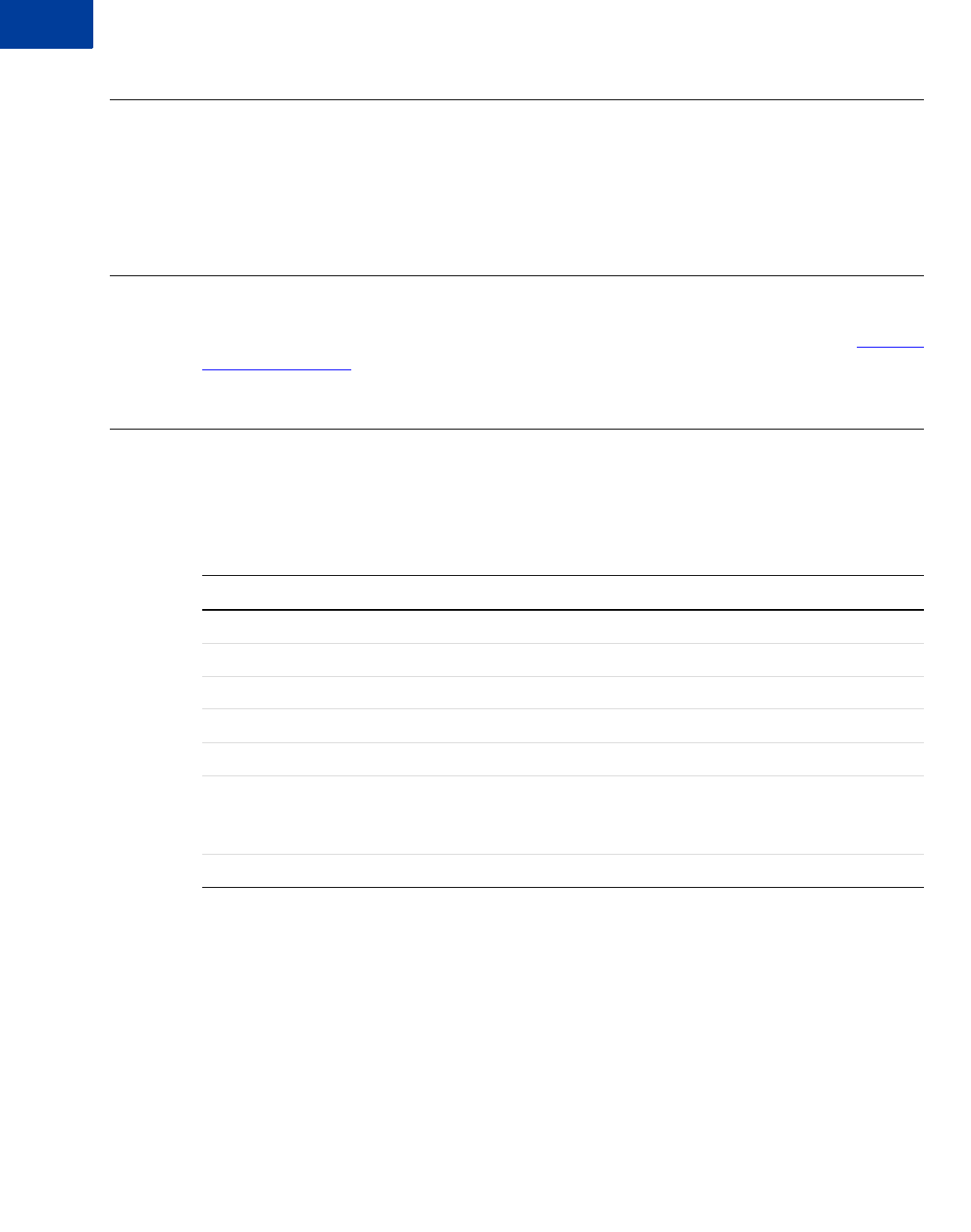
Preface
Where to Go for More Information
8Reporting Developer’s Guide
Where to Go for More Information
PayPal Manager online help describes the use of PayPal Manager—the web-based
administration tool that you use to process transactions manually, issue credits, and generate
reports.
How to Contact Customer Service
For answers to specific questions about PayPal products, contact Customer Service at payflow-
support@paypal.com
Revision History
Revision history for Reporting Developer’s Guide.
TABLE P.1 Revision History
Date Description
June 2010 Updated for technical accuracy.
December 2009 Added Fraud Transaction Search table.
November 2008 Updated links to test and live reporting URLs.
June 2008 Minor clarifications and corrections.
August 2007 Updated Title page and logo.
July 2006 Updated document title, product names.
Reformatted in PayPal templates.
Updated to support new currencies.
March 2006 Integrated Express Checkout feature.

Reporting Developer’s Guide 9
1Reporting Overview
The Reporting API is an API that you can use to automate your report queries. It allows you to
programmatically query in XML the Reporting database.
PayPal Manager is also a client of the Reporting API. Everything that Manager can do with
reports is available to you through API calls. You can, for example, request a particular report
be run within a specified date range. The response returns all the data that the report generates.
The reporting engine encapsulates the information in all the Payflow services reports. You can
store this information in your local database and use it as needed.
Operations You Can Perform Using the Reporting API
The Reporting API enables you to perform the following operations:
zManaging report templates
zRunning reports on demand by report or report template name
zObtaining information about reports
zManaging report template schedules
zPerforming searches
The standard (predefined) reports supported are described in Appendix C, “Report
Parameters.”
Managing Report Templates
You may want to create report templates based on the reports that are supported. A report
template lets you create an instance of a report. With this instance, you provide a list of
parameters.
Report templates are handy when you find that you frequently need to look up reports based
on the same criteria. You provide the parameters and values once, and Reporting saves this
information with the report template. When you run the report template, you do not need to
provide the parameters a second time.
Report template management enables you to perform all the following tasks:
zCreate report templates
zQuery report templates in the database
zRetrieve report templates from the database
zUpdate report templates
zDelete report templates
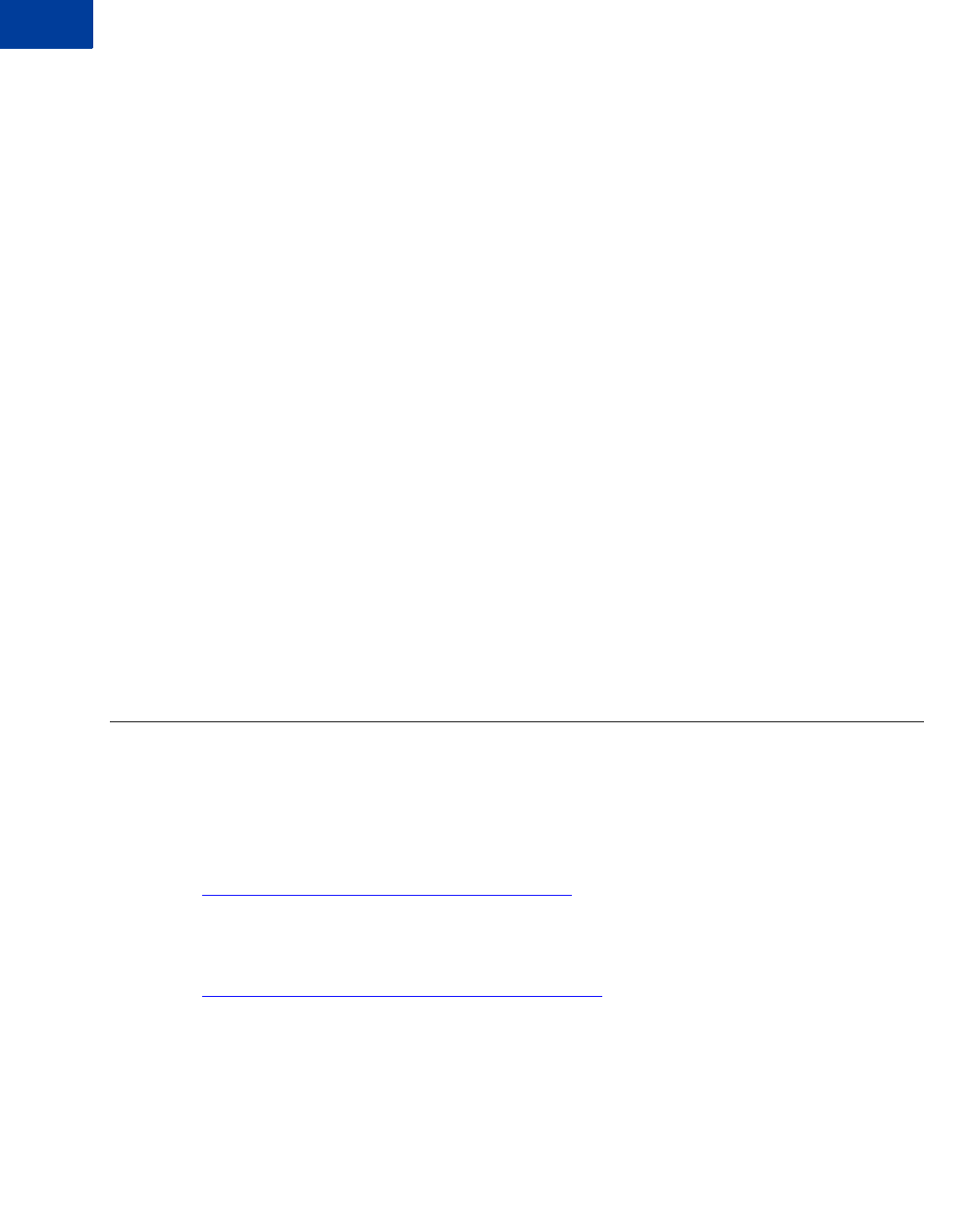
Reporting Overview
URL for Running Applications
1
10 Reporting Developer’s Guide
Running Reports by Report Template Name or Report Name
You can run reports and report templates. To run a report or report template, you submit a
runReportRequest, passing in the respective report name or report template name. You
can also pass in additional parameters in with a request.
To submit a request to the Reporting API, you post your XML request via HTTPS to the host
URLs in the body of the request. No SDK is needed since you just perform a standard HTTPS
post using the language of your choice. The Content-Type for the request should be text/plain.
Obtaining Information about Reports
You can obtain the following information about reports:
zReport status
zReport results
Managing Report Template Schedules
You can create, update, and delete report template schedules.
Performing Searches
You can search for payment transaction data based on search names such as
TransactionIDSearch, BatchIDSearch, and AccountNumberSearch.
URL for Running Applications
Use the following URLs for running Reporting applications.
Live Transactions
https://payments-reports.paypal.com/reportingengine
Test Transactions
https://payments-reports.paypal.com/test-reportingengine
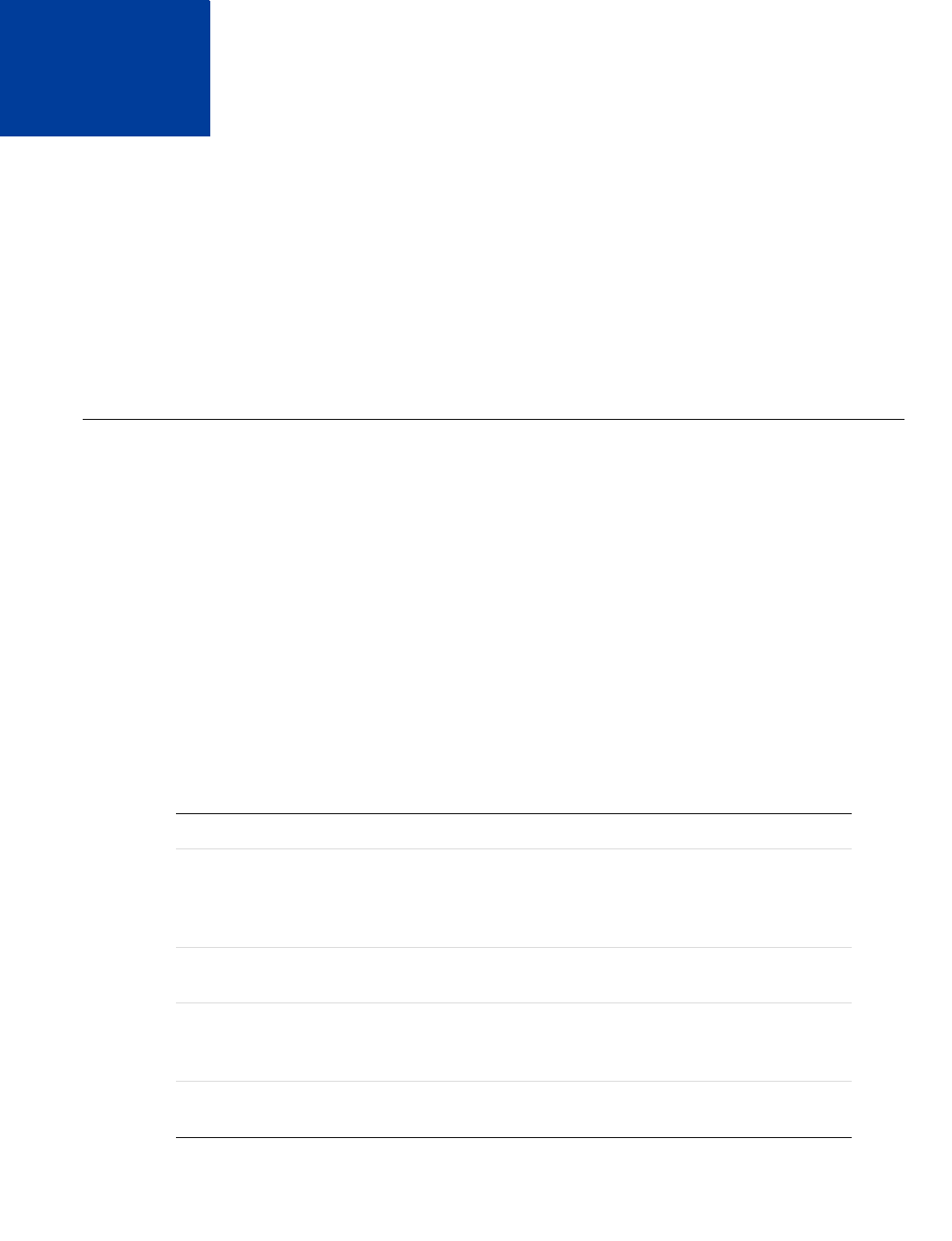
Reporting Developer’s Guide 11
2Using the Reporting API
This chapter describes how you can use the Reporting API to perform the following tasks.
z“Running Reports” on page 12
z“Managing Report Templates” on page 14
z“Using Report Templates” on page 15
z“Performing Searches” on page 18
API Notation in this Chapter
The chapter uses the following short-hand notation for referring to Reporting API requests and
parameter information.
requestName (paramName, paramName, [...])
requestName is the name of the request. The request input parameters, if any, are listed in a
parameter list enclosed in parentheses.
Request Authorization Parameter Data
The Reporting API notation in this chapter does not include the authorization information that
is passed with every request. All Reporting API requests require that you specify these
parameters and values as your user information.
TABLE 2.1 User information
Parameter Description
user If you set up one or more additional users on the account, this value is
the ID of the user authorized to process transactions. If, however, you
have not set up additional users on the account, user has the same value
as vendor.
vendor Your merchant login ID that you created when you registered for the
Payflow Pro account.
partner The ID provided to you by the authorized PayPal Reseller who
registered you for the Payflow Pro service. If you purchased your
account directly from PayPal, use PayPal.
password The 6- to 32-character password that you defined while registering for
the account.

Using the Reporting API
Where to Go For More Information on the APIs
2
12 Reporting Developer’s Guide
Response Data
Responses include the following information:
zAll responses return a base response consisting of a response code (responseCode) and
a response message (responseMsg).
zMost responses return applicable response parameter data.
zSome responses return a status code (statusCode) and a status message
(statusMsg).
Where to Go For More Information on the APIs
To understand how the XML API is coded, look at the request notation along with the XML
schema, samples, and report parameters in this guide. See the following sources for details:
Running Reports
You can run reports and obtain the report data right away. If, however, running a report takes
more than the time allotted, the report is run offline, and you must periodically check for the
report data.
Source Contents
Chapter 3,
“Response Codes
and Status Codes”
Lists all response codes, status codes, and their message strings.
Appendix A Contains the XML schema.
Appendix B Provides API request and response samples for each request and
response referred to in this chapter.
Appendix C Describes the input and output parameters for all standard (predefined)
reports supported.
Appendix D Describes the input and output parameters for all report searches
supported.
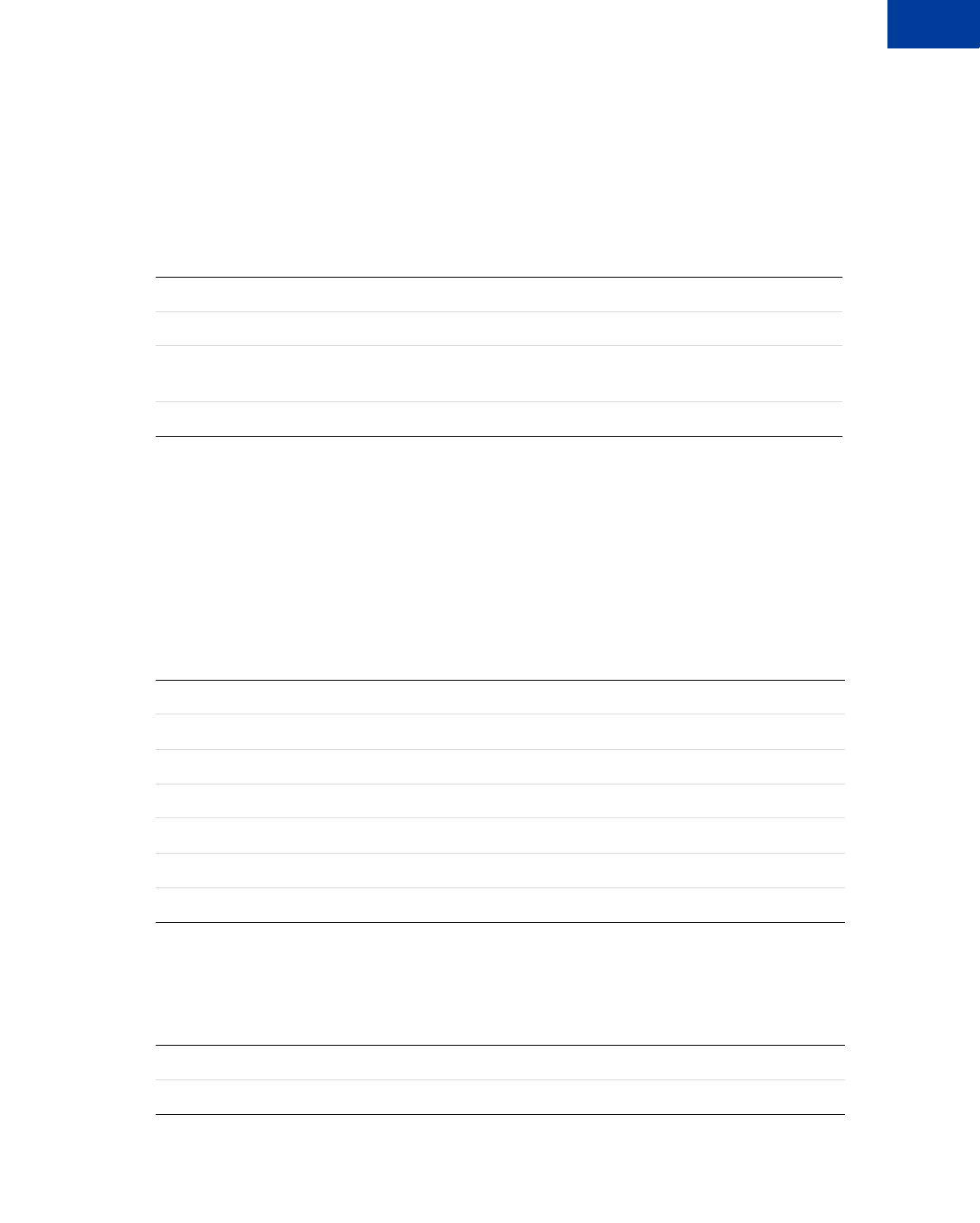
Reporting Developer’s Guide 13
Using the Reporting API
Running Reports 2
Running a Report and Obtaining Report Data
This procedure describes how to run a report and how to obtain the data in that report.
Step 1. Run the report
To run a report, call runReportRequest, providing the following parameter
information.
runReportRequest(reportName, reportParams, pageSize)
The runReportResponse returns the reportId. The reportId is used to refer to the
particular report in future requests.
Step 2. Get the metadata
To get information on how the report is formatted, call getMetaDataRequest, providing
the ReportId returned when the report was run.
getMetaDataRequest(ReportId)
getMetaDataResponse returns the following data.
Step 3. Get the report data
To get the actual data in the report, call getDataRequest with the following parameters.
getDataRequest(reportId, pageNum)
Parameter Description
reportName Name of the report, for example, DailyActivityReport.
reportParam(s) (Optional) paramName and paramValue for each request input
param to be assigned a value.
pageSize Number of rows of data per page. Default is 50.
Parameter Description
numberOfRows Total number of rows.
numberOfPages Total number of pages in the report.
pageSize Page size.
numberOfColumns Total number of columns.
dataName Name of each column.
dataType Type of column data, for example, string.
reportId ID returned for this report returned by runReportRequest.
pageNum Report page number containing data to be returned.
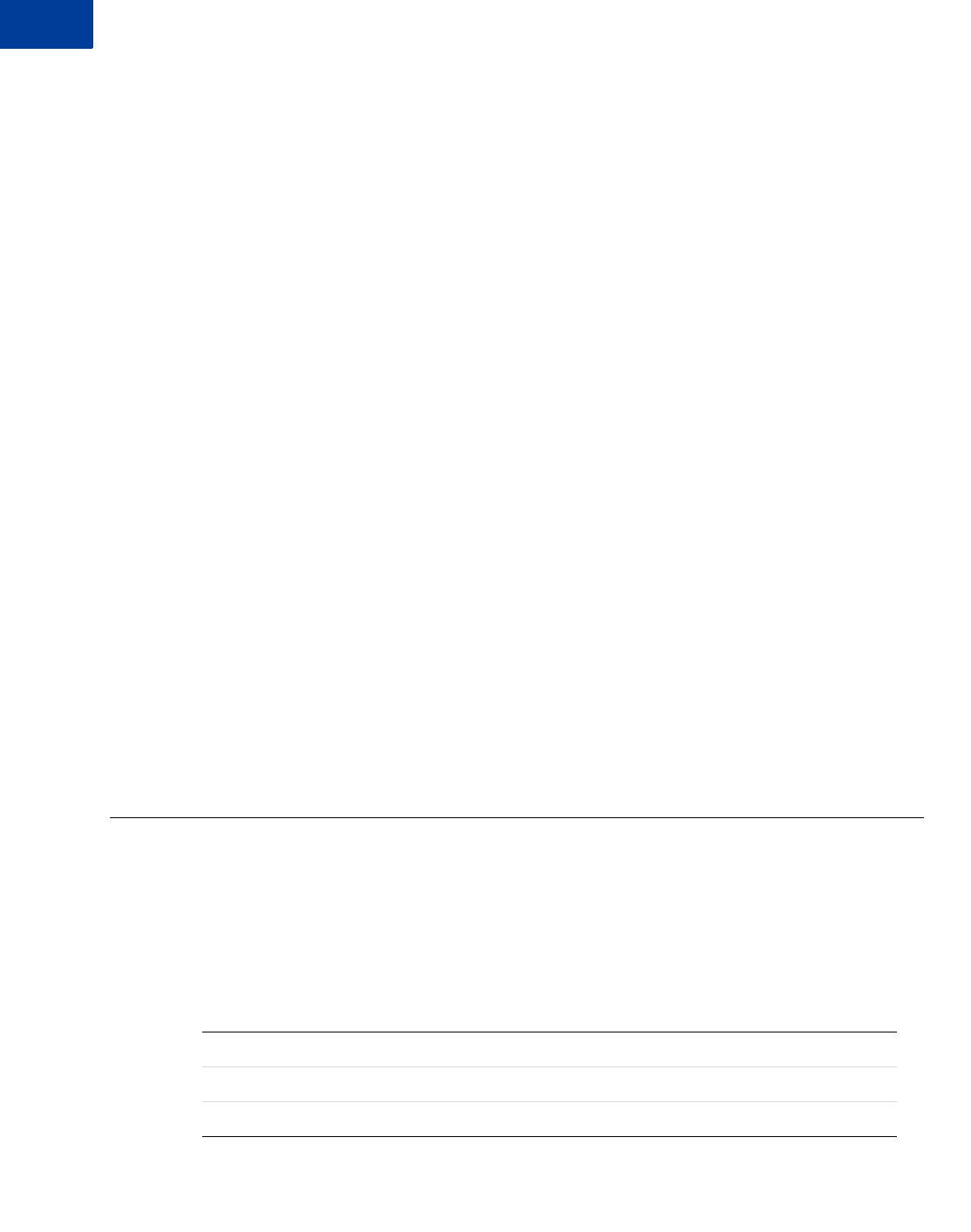
Using the Reporting API
Managing Report Templates
2
14 Reporting Developer’s Guide
Data is returned for the report page specified by pageNum. To obtain the data in a multi-page
report, you must call getDataRequest for each report page.
Running Reports Offline
When a report takes longer to run than the time allotted, it is taken offline and status code 2,
“Report is currently executing,” is returned. You must check for the results at a later time.
Step 1. Run the report
Request to run a report by calling runReportRequest. See “Step 1. Run the report” on
page 13.
The report times out. The ReportId and status code 2 are returned.
Step 2. Get the report results later
It is your responsibility to obtain the report results at a later time. Call
getResultsRequest, providing the reportId as a parameter.
getResultsRequest(reportId)
getResultsResponse returns a statusCode and statusMsg. Call
getResultsResponse in a loop until statusCode 3, “Report has completed
successfully,” is returned.
Step 3. Get the metadata
Request to get the report’s metadata by calling getMetaDataRequest. See “Step 2. Get
the metadata” on page 13.
Step 3. Get the report data
Request to get the report data by calling getDataRequest. See “Step 3. Get the report
data” on page 13.
Managing Report Templates
Using the Reporting API, you can create, update, and delete report templates.
Step 1. Create a report template
To create a report template, call createTemplateRequest with the following parameters.
createTemplateRequest (templateName, reportName,
reportParams)
Parameter Description
templateName Name that you are giving to the report template.
reportName Standard report from which you are creating the report template.
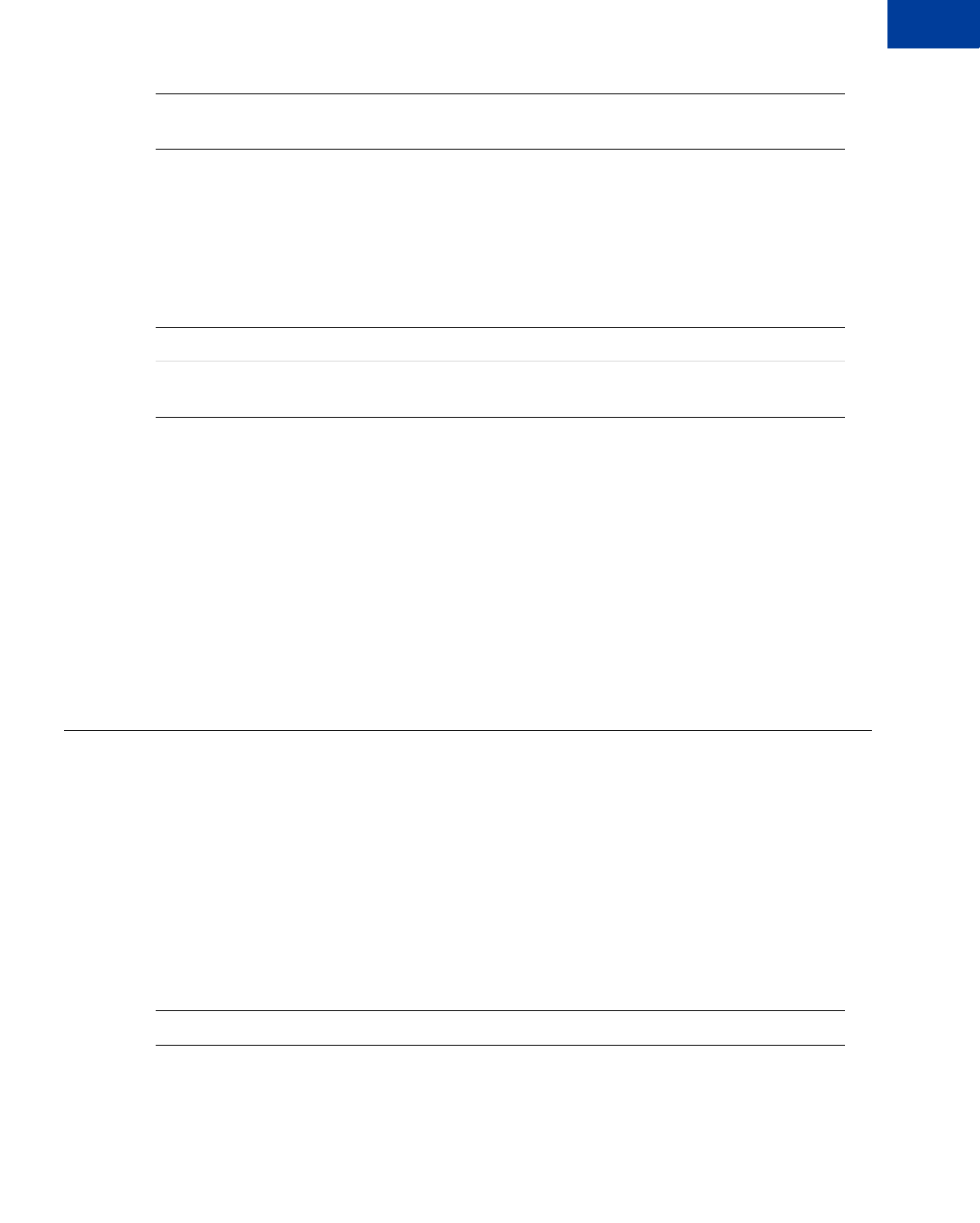
Reporting Developer’s Guide 15
Using the Reporting API
Using Report Templates 2
The response to creating a report template returns a respCode and respMsg.
Step 2. Update a report template
To update a report template, call the updateTemplateRequest with the following
parameters.
updateTemplateRequest(templateName, reportParams)
The response to updating a report template returns a respCode and respMsg.
NOTE:Updating a report template is not incremental. It only sets values for the parameters
that are passed to updateTemplateRequest.
Step 3. Delete a report template
To delete a report template, call deleteTemplateRequest, providing the
templateName as the input parameter.
deleteTemplateRequest(templateName)
The response to deleting a report template returns a respCode and respMsg.
Using Report Templates
Report templates are run like any standard report. They can also be scheduled to run on a daily,
weekly, or monthly basis. Finally, report template schedules can be updated or deleted.
Running a report template and obtaining the report template data
Step 1. Run a report template
To run a report template, call runReportRequest with the following parameters.
runReportRequest(templateName, reportParams, pageSize).
reportParam(s) paramName and paramValue of each reportParam to be assigned a
value.
templateName Name given to the report template when it was created.
reportParam(s) paramName and paramValue of each reportParam to be
assigned a value.
templateName Name given to the report template when it was created.

Using the Reporting API
Using Report Templates
2
16 Reporting Developer’s Guide
Step 2. Get the metadata
Request to get the report’s metadata by calling getMetaDataRequest. See “Step 2. Get
the metadata” on page 13.
Step 3. Get the report data
Request to get the report data by calling getDataRequest. See “Step 3. Get the report
data” on page 13.
Scheduling a Report Template
You can schedule a report template to run on a daily, weekly, or monthly basis. The Reporting
API includes functionality to create schedules and to get the results of a scheduled report
template.
Step 1. Create a schedule
To create a schedule for a report template, call createScheduleRequest with the
following parameters.
createScheduleRequest(scheduleName, templateName, schedule)
Step 2. Get the results
To get the results of a scheduled report template that is run, call getScheduleRequest
with scheduleName as a parameter.
getScheduleRequest(schedulename)
reportParam(s) (Optional) paramName and paramValue for each reportParam that you
want to assign a value to. These parameters can be ones previously
saved in the report template or additional ones. The parameter values
take precedence over the values previously saved for the parameters in
the report template.
pageSize Number of rows of data per page. Default is 50.
scheduleName Name that you give to the schedule.
templateName Name of the report template to be scheduled.
schedule One of three values:
daily
weekly (select dayOfWeek value: Sunday, Monday, Tuesday,
Wednesday, Thursday, Friday, or Saturday)
monthly (Specify dayOfMonth value as an integer from 1 to 31. If you
specify 30 when the month is 28 days long, the value is corrected to
28.)
The time of the day starts at midnight the previous night. The value
daily, for example, means midnight the previous night to midnight
tonight.
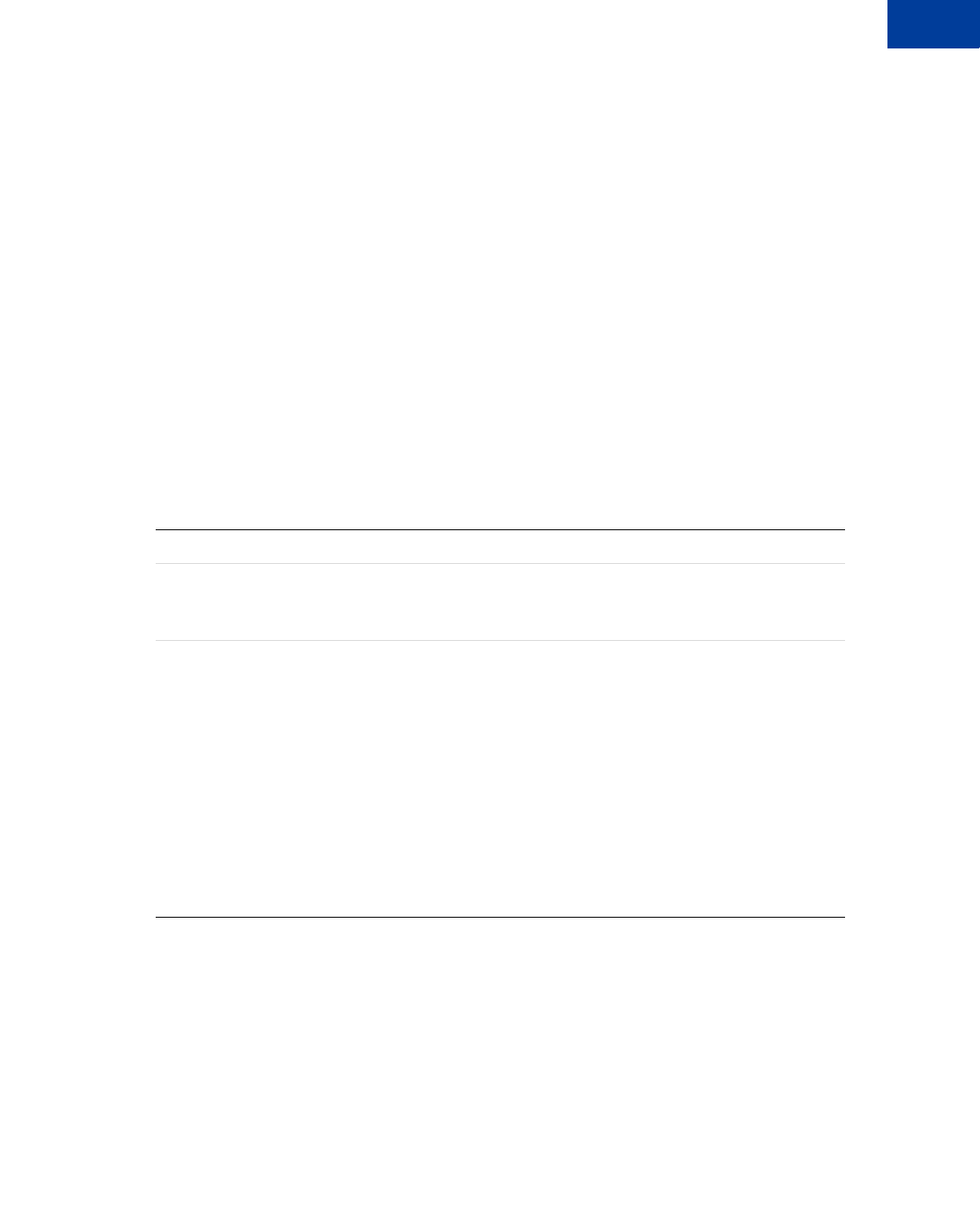
Reporting Developer’s Guide 17
Using the Reporting API
Using Report Templates 2
getScheduleResponse returns all the reportIds and execution dates of the reports that
were run on the schedule.
Step 3. Get the metadata
For each report, call getMetaDataRequest, passing in the reportId as a parameter, to get
the information on how that report is formatted. See “Step 2. Get the metadata” on page 13.
Step 4. Get the report data
Request to get the report data for each report that was run by calling getDataRequest. See
“Step 3. Get the report data” on page 13.
Managing Report Template Schedules
Using the Reporting API, you can update and delete report template schedules.
Update a schedule
To update a schedule, call the updateScheduleRequest with the following parameters.
updateScheduleRequest(scheduleName, templateName, schedule)
The response to updating a schedule returns a respCode and respMsg.
Delete a schedule
To delete a schedule, call deleteScheduleRequest, providing the scheduleName as
the input parameter.
deleteTemplateRequest(scheduleName)
The response to deleting a schedule returns a respCode and respMsg.
scheduleName Name given to the schedule when it was created.
templateName Name of the report template to update. Use this parameter to
specify the name of a different report template to associate with
this schedule update.
schedule Use this parameter to change the schedule.
schedule is one of three values:
ndaily
n weekly (select dayOfWeek value: Sunday, Monday, Tuesday,
Wednesday, Thursday, Friday, or Saturday)
n monthly (specify dayOfMonth value as an integer from 1 to 31.
(Specify dayOfMonth value as an integer from 1 to 31. If you
specify 30 when the month is 28 days, the value is corrected to 28.)
The time of the day starts at midnight the previous night. The
value daily, for example, means midnight the previous night to
midnight tonight.

Using the Reporting API
Performing Searches
2
18 Reporting Developer’s Guide
Performing Searches
Using the Reporting API, you can search for transaction data by any of the following search
names.
zTransactionIDSearch
zBatchIDSearch
zAccountNumberSearch
zCommentSearch
zAccountNumberRefSearch
zPurchaseOrderSearch
zRecurringBillingProfileIDSearch
zRecurringBillingProfileNameSearch
zRecurringBillingAccountNumberSearch
zRecurringBillingCommentSearch
zRecurringBillingAmountSearch
Step 1. Run the search request
To run a search request, call runSearchRequest with the following parameters.
runSearchRequest(searchName, reportParam(s), pageSize)
runSearchResponse returns the reportId for this search as well as the statusCode
and statusMsg.
Step 2. Get the metadata
Request to get the search metadata by calling getMetaDataRequest. See “Step 2. Get the
metadata” on page 13.
Step 3. Get the report data
Request to get the search data by calling getDataRequest. See “Step 3. Get the report
data” on page 13.
searchName One of the search names listed above, for example,
TransactionIDSearch.
reportParam(s) paramName and paramValue of one or more input parameters for this
search. See Appendix C, “Report Parameters,” for the required and
optional parameters.
pageSize Number of rows of data per page. Default is 50.
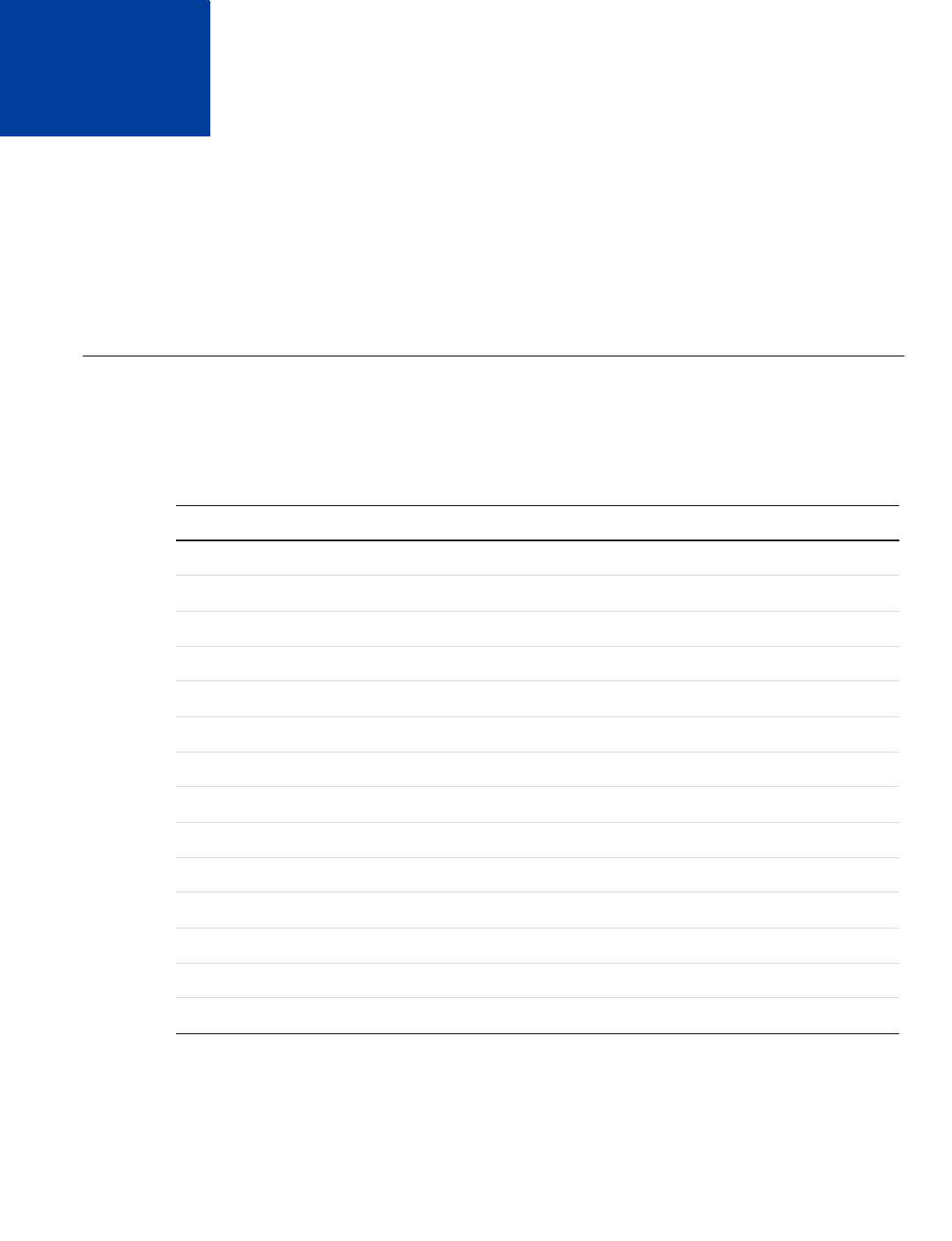
Reporting Developer’s Guide 19
3Response Codes and Status
Codes
This chapter provides the following details on reports. It identifies:
zResponse codes and response messages
zStatus codes and the status messages
Response Codes
Response codes indicate the success or failure of a Reporting request. Table 5-2 describes the
supported response codes and messages returned with each.
TABLE 3.1 Response codes and response messages
Response Code Response Message
100 Request has completed successfully
101 Request has failed
102 An internal scheduler error has occurred
103 Unknown report requested
104 Invalid Report ID
105 A system error has occurred
106 A database error has occurred
107 Invalid XML request
108 User authentication failed
109 Invalid report parameters provided
110 Invalid merchant account
111 Invalid page number
112 Template already exists
113 Unknown template requested

Response Codes and Status Codes
Status Codes
3
20 Reporting Developer’s Guide
Status Codes
Status codes indicate the status of a report, not necessarily the status of the Reporting request
to be executed. A report may fail even if a Reporting request succeeds.
TABLE 3.2 Status codes and status messages
Status Code Status Message
1 Report has been created
2 Report is currently executing
3 Report has completed successfully
4 Report has failed
5 Report has expired
6 Report has expired

Reporting Developer’s Guide 21
AReporting XML Schema
This appendix contains the XML Reporting 1.0 schema.
<?xml version="1.0" encoding="UTF-8"?>
<xs:schema elementFormDefault="qualified" attributeFormDefault="unqualified"
xmlns:xs="http://www.w3.org/2001/XMLSchema">
<xs:element name="reportingEngineRequest">
<xs:complexType>
<xs:sequence>
<xs:element name="authRequest">
<xs:complexType>
<xs:sequence>
<xs:element name="user" type="xs:string"/>
<xs:element name="vendor" type="xs:string"/>
<xs:element name="partner" type="xs:string"/>
<xs:element name="password" type="xs:string"/>
<xs:element name="executor" type="xs:string" minOccurs="0"/>
</xs:sequence>
</xs:complexType>
</xs:element>
<xs:choice>
<xs:element name="createTemplateRequest">
<xs:complexType>
<xs:sequence>
<xs:element ref="templateDefinition"/>
</xs:sequence>
</xs:complexType>
</xs:element>
<xs:element name="getTemplateRequest">
<xs:complexType>
<xs:choice>
<xs:element ref="reportName"/>
<xs:element ref="templateName"/>
</xs:choice>
</xs:complexType>
</xs:element>
<xs:element name="updateTemplateRequest">
<xs:complexType>
<xs:sequence>
<xs:element ref="templateDefinition"/>
</xs:sequence>
</xs:complexType>
</xs:element>
<xs:element name="deleteTemplateRequest">
<xs:complexType>
<xs:sequence>

Reporting XML Schema
A
22 Reporting Developer’s Guide
<xs:element ref="templateName"/>
</xs:sequence>
</xs:complexType>
</xs:element>
<xs:element name="createScheduleRequest">
<xs:complexType>
<xs:sequence>
<xs:element ref="scheduleDefinition"/>
</xs:sequence>
</xs:complexType>
</xs:element>
<xs:element name="getScheduleRequest">
<xs:complexType>
<xs:choice>
<xs:element ref="scheduleName"/>
<xs:element ref="templateName"/>
</xs:choice>
</xs:complexType>
</xs:element>
<xs:element name="updateScheduleRequest">
<xs:complexType>
<xs:sequence>
<xs:element ref="scheduleDefinition"/>
</xs:sequence>
</xs:complexType>
</xs:element>
<xs:element name="deleteScheduleRequest">
<xs:complexType>
<xs:sequence>
<xs:element ref="scheduleName"/>
</xs:sequence>
</xs:complexType>
</xs:element>
<xs:element name="runReportRequest">
<xs:complexType>
<xs:sequence>
<xs:choice>
<xs:element ref="reportName"/>
<xs:element ref="templateName"/>
</xs:choice>
<xs:element ref="reportParam" minOccurs="0"
maxOccurs="unbounded"/>
<xs:element ref="notificationRequired" minOccurs="0"/>
<xs:element ref="pageSize" minOccurs="0"/>
</xs:sequence>
</xs:complexType>
</xs:element>
<xs:element name="runSearchRequest">
<xs:complexType>
<xs:sequence>
<xs:element ref="searchName"/>

Reporting Developer’s Guide 23
Reporting XML Schema A
<xs:element ref="reportParam" minOccurs="0"
maxOccurs="unbounded"/>
<xs:element ref="pageSize" minOccurs="0"/>
</xs:sequence>
</xs:complexType>
</xs:element>
<xs:element name="getResultsRequest">
<xs:complexType>
<xs:sequence>
<xs:choice minOccurs="0">
<xs:element ref="scheduleName"/>
<xs:element ref="templateName"/>
<xs:element ref="reportName"/>
<xs:element ref="searchName"/>
<xs:element ref="reportId"/>
</xs:choice>
<xs:choice minOccurs="0">
<xs:complexType>
<xs:sequence>
<xs:element name="startDate"type="xs:date"/>
<xs:element name="endDate" type="xs:date"/>
</xs:sequence>
</xs:complexType>
</xs:choice>
</xs:sequence>
</xs:complexType>
</xs:element>
<xs:element name="getMetaDataRequest">
<xs:complexType>
<xs:sequence>
<xs:element ref="reportId"/>
</xs:sequence>
</xs:complexType>
</xs:element>
<xs:element name="getDataRequest">
<xs:complexType>
<xs:sequence>
<xs:element ref="reportId"/>
<xs:element ref="pageNum" minOccurs="0"/>
</xs:sequence>
</xs:complexType>
</xs:element>
</xs:choice>
</xs:sequence>
</xs:complexType>
</xs:element>
<xs:element name="reportingEngineResponse">
<xs:complexType>
<xs:sequence>
<xs:element name="baseResponse">
<xs:complexType>

Reporting XML Schema
A
24 Reporting Developer’s Guide
<xs:sequence>
<xs:element name="responseCode" type="xs:int"/>
<xs:element name="responseMsg" type="xs:string"/>
</xs:sequence>
</xs:complexType>
</xs:element>
<xs:choice minOccurs="0">
<xs:element name="getTemplateResponse">
<xs:complexType>
<xs:choice>
<xs:element ref="templateName" maxOccurs="unbounded"/>
<xs:element ref="templateDefinition"/>
</xs:choice>
</xs:complexType>
</xs:element>
<xs:element name="getScheduleResponse">
<xs:complexType>
<xs:choice>
<xs:element ref="scheduleName" maxOccurs="unbounded"/>
<xs:element ref="scheduleDefinition"/>
</xs:choice>
</xs:complexType>
</xs:element>
<xs:element name="runReportResponse">
<xs:complexType>
<xs:sequence>
<xs:element ref="reportId"/>
<xs:element ref="statusCode"/>
<xs:element ref="statusMsg"/>
</xs:sequence>
</xs:complexType>
</xs:element>
<xs:element name="runSearchResponse">
<xs:complexType>
<xs:sequence>
<xs:element ref="reportId"/>
<xs:element ref="statusCode"/>
<xs:element ref="statusMsg"/>
</xs:sequence>
</xs:complexType>
</xs:element>
<xs:element name="getResultsResponse">
<xs:complexType>
<xs:sequence>
<xs:element name="Results" minOccurs="0"
maxOccurs="unbounded">
<xs:complexType>
<xs:sequence>
<xs:element ref="reportId"/>
<xs:element ref="statusCode"/>
<xs:element ref="statusMsg"/>

Reporting Developer’s Guide 25
Reporting XML Schema A
<xs:element name="executionTime"
type="xs:dateTime" minOccurs="0"/>
<xs:element ref="scheduleName" minOccurs="0"/>
<xs:element ref="reportName" minOccurs="0"/>
<xs:element ref="templateName" minOccurs="0"/>
<xs:element ref="searchName" minOccurs="0"/>
</xs:sequence>
</xs:complexType>
</xs:element>
</xs:sequence>
</xs:complexType>
</xs:element>
<xs:element name="getMetaDataResponse">
<xs:complexType>
<xs:sequence>
<xs:element name="numberOfRows" type="xs:int"/>
<xs:element name="numberOfPages" type="xs:int"/>
<xs:element ref="pageSize"/>
<xs:element name="numberOfColumns" type="xs:int"/>
<xs:element name="columnMetaData" minOccurs="0"
maxOccurs="unbounded">
<xs:complexType>
<xs:sequence>
<xs:element name="dataName" type="xs:string"/>
<xs:element name="dataType">
<xs:simpleType>
<xs:restriction base="xs:string">
<xs:enumeration value="string"/>
<xs:enumeration value="number"/>
<xs:enumeration value="date"/>
<xs:enumeration value="currency"/>
</xs:restriction>
</xs:simpleType>
</xs:element>
</xs:sequence>
</xs:complexType>
</xs:element>
</xs:sequence>
</xs:complexType>
</xs:element>
<xs:element name="getDataResponse">
<xs:complexType>
<xs:sequence>
<xs:element name="reportDataRow" maxOccurs="unbounded">
<xs:complexType>
<xs:sequence>
<xs:element name="columnData"
maxOccurs="unbounded">
<xs:complexType>
<xs:sequence>

Reporting XML Schema
A
26 Reporting Developer’s Guide
<xs:element name="data"
type="xs:string" minOccurs="0"/>
</xs:sequence>
</xs:complexType>
</xs:element>
</xs:sequence>
</xs:complexType>
</xs:element>
<xs:element ref="pageNum"/>
</xs:sequence>
</xs:complexType>
</xs:element>
</xs:choice>
</xs:sequence>
</xs:complexType>
</xs:element>
<xs:element name="reportDefinition">
<xs:complexType>
<xs:sequence/>
</xs:complexType>
</xs:element>
<xs:element name="reportId" type="xs:string"/>
<xs:element name="paramName" type="xs:string"/>
<xs:element name="paramValue" type="xs:string"/>
<xs:element name="templateName" type="xs:string"/>
<xs:element name="reportName" type="xs:string"/>
<xs:element name="reportParam">
<xs:complexType>
<xs:sequence>
<xs:element ref="paramName"/>
<xs:element ref="paramValue"/>
</xs:sequence>
</xs:complexType>
</xs:element>
<xs:element name="templateDefinition">
<xs:complexType>
<xs:sequence>
<xs:element ref="templateName"/>
<xs:element ref="reportName"/>
<xs:element ref="reportParam" minOccurs="0" maxOccurs="unbounded"/>
</xs:sequence>
</xs:complexType>
</xs:element>
<xs:element name="notificationRequired" type="xs:boolean"/>
<xs:element name="scheduleDefinition">
<xs:complexType>
<xs:sequence>
<xs:element ref="scheduleName"/>
<xs:element ref="templateName"/>
<xs:element ref="notificationRequired"/>
<xs:choice>

Reporting Developer’s Guide 27
Reporting XML Schema A
<xs:element name="daily">
<xs:complexType/>
</xs:element>
<xs:element name="weekly">
<xs:complexType>
<xs:sequence>
<xs:element name="dayOfWeek">
<xs:simpleType>
<xs:restriction base="xs:string">
<xs:enumeration value="Sunday"/>
<xs:enumeration value="Monday"/>
<xs:enumeration value="Tuesday"/>
<xs:enumeration value="Wednesday"/>
<xs:enumeration value="Thursday"/>
<xs:enumeration value="Friday"/>
<xs:enumeration value="Saturday"/>
</xs:restriction>
</xs:simpleType>
</xs:element>
</xs:sequence>
</xs:complexType>
</xs:element>
<xs:element name="monthly">
<xs:complexType>
<xs:sequence>
<xs:element name="dayOfMonth" type="xs:int"/>
</xs:sequence>
</xs:complexType>
</xs:element>
</xs:choice>
<xs:element ref="pageSize" minOccurs="0"/>
</xs:sequence>
</xs:complexType>
</xs:element>
<xs:element name="scheduleName" type="xs:string"/>
<xs:element name="pageNum" type="xs:int"/>
<xs:element name="searchName" type="xs:string"/>
<xs:element name="pageSize" type="xs:int"/>
<xs:element name="statusCode" type="xs:int"/>
<xs:element name="statusMsg" type="xs:string"/>
</xs:schema>

Reporting XML Schema
A
28 Reporting Developer’s Guide

Reporting Developer’s Guide 29
BReporting Samples
This appendix demonstrates how to use the Reporting API to create, run, and manage reports.
For details on the predefined reports named in this appendix, see the Manager User’s Guide.
NOTE:In this appendix, replace these values shown in boldface with appropriate values:
User, Vendor, Partner, and Password.
Running a Daily Activity Report
This section demonstrates how to run a Daily Activity Report.
Running a Daily Activity Report Request
The request demonstrates how to run a Daily Activity Report with a page size of 50 lines to
obtain results for September 7, 2007.
<?xml version="1.0" encoding="UTF-8"?>
<reportingEngineRequest>
<authRequest>
<user>User</user>
<vendor>Vendor</vendor>
<partner>Partner</partner>
<password>Password</password>
</authRequest>
<runReportRequest>
<reportName>DailyActivityReport</reportName>
<reportParam>
<paramName>report_date</paramName>
<paramValue>2007-09-07</paramValue>
</reportParam>
<pageSize>50</pageSize>
</runReportRequest>
</reportingEngineRequest>

Reporting Samples
Running a Daily Activity Report
B
30 Reporting Developer’s Guide
Running a Daily Activity Report Response
In the response to running the Daily Activity Report, the responseCode of 100 indicates
that the report completed successfully. The reportId 132 returned is used to uniquely
identify this report in future calls to the Reporting API.
<?xml version="1.0" encoding="UTF-8" standalone="yes"?>
<reportingEngineResponse>
<baseResponse>
<responseCode>100</responseCode>
<responseMsg>Request has completed successfully</responseMsg>
</baseResponse>
<runReportResponse>
<reportId>132</reportId>
<statusCode>3</statusCode>
<statusMsg>Report has completed successfully</statusMsg>
</runReportResponse>
</reportingEngineResponse>

Reporting Developer’s Guide 31
Reporting Samples
Running a Transaction Summary Report B
Running a Transaction Summary Report
This sample demonstrates how to run a Transaction Summary Report.
Running a Transaction Summary Report Request
The request demonstrates how to run a Transaction Summary Report with a page size of 50
lines starting on September 7, 2007 at 12:00AM and ending on September 7, 2007 at 12:59
and 59 seconds PM.
<?xml version="1.0" encoding="UTF-8"?>
<reportingEngineRequest>
<authRequest>
<user>User</user>
<vendor>Vendor</vendor>
<partner>Partner</partner>
<password>Password</password>
</authRequest>
<runReportRequest>
<reportName>TransactionSummaryReport</reportName>
<reportParam>
<paramName>start_date</paramName>
<paramValue>2007-09-07 00:00:00</paramValue>
</reportParam>
<reportParam>
<paramName>end_date</paramName>
<paramValue>2007-09-07 23:59:59</paramValue>
</reportParam>
<pageSize>50</pageSize>
</runReportRequest>
</reportingEngineRequest>

Reporting Samples
Getting Results by Report ID
B
32 Reporting Developer’s Guide
Running a Transaction Summary Report Response
In the response to running the Transaction Summary Report, the response code of 100
indicates that the request completed successfully. The status code of 3 indicates that the report
completed successfully and the reportId 131 is returned for future reverence in calls
inquiring about this report.
<?xml version="1.0" encoding="UTF-8" standalone="yes"?>
<reportingEngineResponse>
<baseResponse>
<responseCode>100</responseCode>
<responseMsg>Request has completed successfully</responseMsg>
</baseResponse>
<runReportResponse>
<reportId>133</reportId>
<statusCode>3</statusCode>
<statusMsg>Report has completed successfully</statusMsg>
</runReportResponse>
</reportingEngineResponse>
Getting Results by Report ID
This sample demonstrates how to retrieve the results of a report that was previously run.
Getting Results by Report ID Request
In the request to get the results by report ID, reportId 131 specifies the report for which
results are being requested. The reportId 131 was returned in a previous call to run the
report.
<?xml version="1.0" encoding="UTF-8"?>
<reportingEngineRequest>
<authRequest>
<user>User</user>
<vendor>Vendor</vendor>
<partner>Partner</partner>
<password>Password</password>
</authRequest>
<getResultsRequest>
<reportId>131</reportId>
</getResultsRequest>
</reportingEngineRequest>

Reporting Developer’s Guide 33
Reporting Samples
Getting Metadata B
Getting Results by Report ID Response
In the response to getting results by report ID, the response code of 100 indicates that the
request completed successfully. The status code of 3 indicates that the report with reportId
131 completed successfully.
<?xml version="1.0" encoding="UTF-8" standalone="yes"?>
<reportingEngineResponse>
<baseResponse>
<responseCode>100</responseCode>
<responseMsg>Request has completed successfully</responseMsg>
</baseResponse>
<getResultsResponse>
<Results>
<reportId>131</reportId>
<statusCode>3</statusCode>
<statusMsg>Report has completed successfully</statusMsg>
</Results>
</getResultsResponse>
</reportingEngineResponse>
Getting Metadata
This sample demonstrates how to retrieve the format of the data in a previously run report.
Getting Metadata Request
The request demonstrates how to obtain the formatting information for the report with
reportId 131.
<?xml version="1.0" encoding="UTF-8"?>
<reportingEngineRequest>
<authRequest>
<user>User</user>
<vendor>Vendor</vendor>
<partner>Partner</partner>
<password>Password</password>
</authRequest>
<getMetaDataRequest>
<reportId>131</reportId>
</getMetaDataRequest>
</reportingEngineRequest>

Reporting Samples
Getting Metadata
B
34 Reporting Developer’s Guide
Getting Metadata Response
In the response to retrieving metadata, the response code of 100 indicates that the request
completed successfully. The response returns the number columns, rows, pages, and lines per
page are present in the format of the report with reportID 131. For each table column, the
response returns the column heading.
<?xml version="1.0" encoding="UTF-8" standalone="yes"?>
<reportingEngineResponse>
<baseResponse>
<responseCode>100</responseCode>
<responseMsg>Request has completed successfully</responseMsg>
</baseResponse>
<getMetaDataResponse>
<numberOfRows>13</numberOfRows>
<numberOfPages>1</numberOfPages>
<pageSize>50</pageSize>
<numberOfColumns>11</numberOfColumns>
<columnMetaData>
<dataName>Transaction ID</dataName>
<dataType>string</dataType>
</columnMetaData>
<columnMetaData>
<dataName>Trans Time</dataName>
<dataType>date</dataType>
</columnMetaData>
<columnMetaData>
<dataName>Trans Type</dataName>
<dataType>string</dataType>
</columnMetaData>
<columnMetaData>
<dataName>Tender Type</dataName>
<dataType>string</dataType>
</columnMetaData>
<columnMetaData>
<dataName>Account Number</dataName>
<dataType>string</dataType>
</columnMetaData>
<columnMetaData>
<dataName>Expires</dataName>
<dataType>string</dataType>
</columnMetaData>
<columnMetaData>
<dataName>Amount</dataName>
<dataType>string</dataType>
</columnMetaData>
<columnMetaData>
<dataName>Result</dataName>
<dataType>number</dataType>
</columnMetaData>
<columnMetaData>
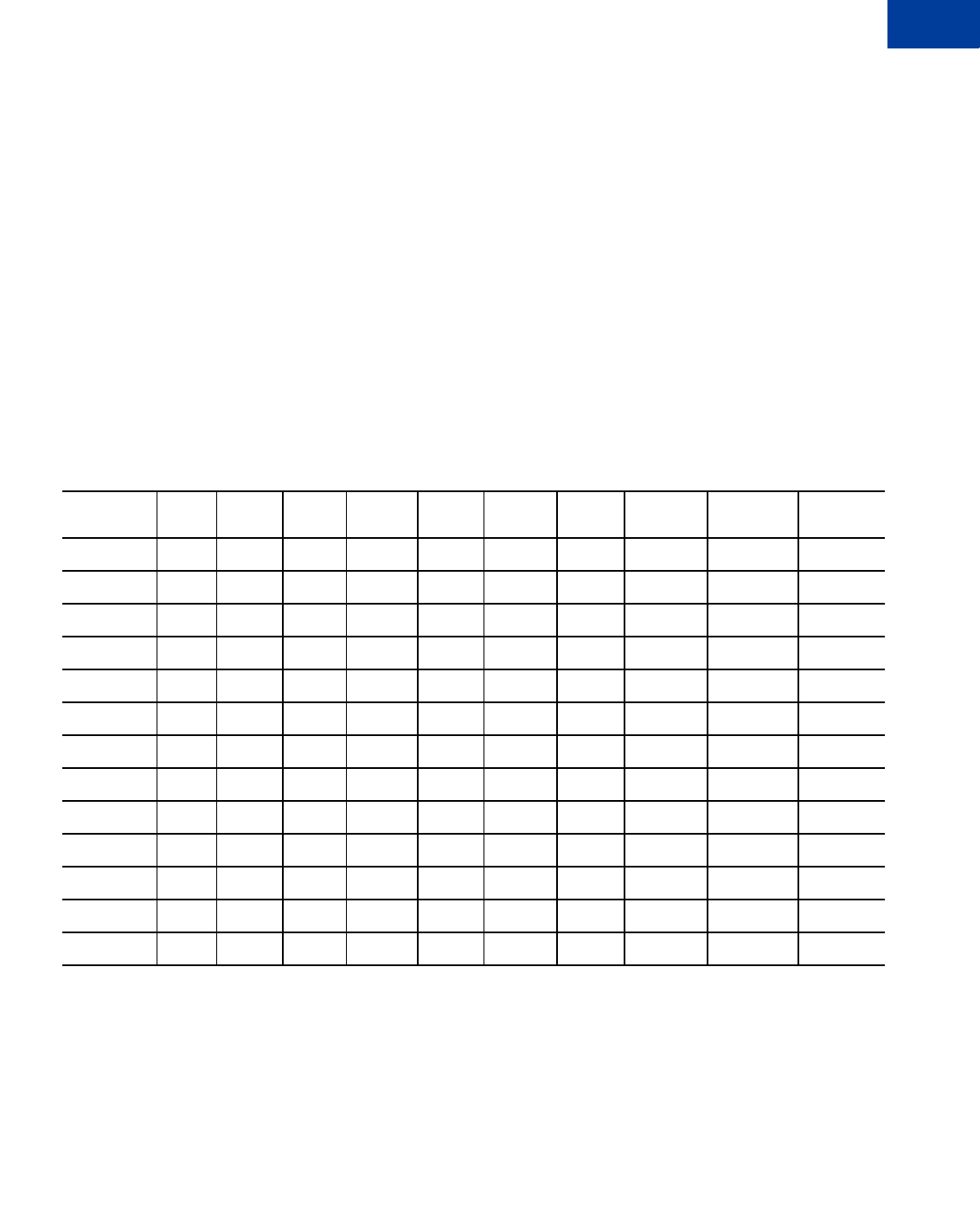
Reporting Developer’s Guide 35
Reporting Samples
Getting Metadata B
<dataName>Reponse Msg</dataName>
<dataType>string</dataType>
</columnMetaData>
<columnMetaData>
<dataName>Comment1</dataName>
<dataType>string</dataType>
</columnMetaData>
<columnMetaData>
<dataName>Comment2</dataName>
<dataType>string</dataType>
</columnMetaData>
</getMetaDataResponse>
</reportingEngineResponse>
Format Returned
The format returned by this sample is shown below.:
Transaction
ID
Trans
Time
Trans
Type
Tender
Type
Account
Number
Expires Amount Result Response
Msg
Comment1 Comment2

Reporting Samples
Getting Data
B
36 Reporting Developer’s Guide
Getting Data
This sample demonstrates how to retrieve the data in a previously run report.
Getting Data Request
In the request to retrieve data, reportId 131 specifies the report for which the data is being
requested. The reportId value of 131 was returned in a previous call to run the report. The
pageNum refers to the page number desired in a multi-page report.
<?xml version="1.0" encoding="UTF-8"?>
<reportingEngineRequest>
<authRequest>
<user>User</user>
<vendor>Vendor</vendor>
<partner>Partner</partner>
<password>Password</password>
</authRequest>
<getDataRequest>
<reportId>131</reportId>
<pageNum>1</pageNum>
</getDataRequest>
</reportingEngineRequest>
Getting Data Response
In the response to retrieving data, the response code of 100 indicates that the request
completed successfully. The response returns the data in each of the columns and rows of the
report with reportID 131.
<?xml version="1.0" encoding="UTF-8" standalone="yes"?>
<reportingEngineResponse>
<baseResponse>
<responseCode>100</responseCode>
<responseMsg>Request has completed successfully</responseMsg>
</baseResponse>
<getDataResponse>
<reportDataRow>
<columnData>
<data>V89A0A000087</data>
</columnData>
<columnData>
<data>2007-09-07 17:45:08</data>
</columnData>
<columnData>
<data>S</data>
</columnData>
<columnData>
<data>0</data>

Reporting Developer’s Guide 37
Reporting Samples
Getting Data B
</columnData>
<columnData>
<data>4111XXXXXXXX1111</data>
</columnData>
<columnData>
<data>01/07</data>
</columnData>
<columnData>
<data>A1000</data>
</columnData>
<columnData>
<data>0</data>
</columnData>
<columnData>
<data>Approved</data>
</columnData>
<columnData>
<data/>
</columnData>
<columnData>
<data/>
</columnData>
</reportDataRow>
<reportDataRow>
<columnData>
<data>V89A0A000088</data>
</columnData>
<columnData>
<data>2007-09-07 17:46:09</data>
</columnData>
<columnData>
<data>S</data>
</columnData>
columnData>
<data>0</data>
</columnData>
<columnData>
<data>4111XXXXXXXX1111</data>
</columnData>
<columnData>
<data>01/07</data>
</columnData>
<columnData>
<data>A1000</data>
</columnData
<columnData>
<data>0</data>
</columnData>
<columnData>
<data>Approved</data>
</columnData>

Reporting Samples
Getting Data
B
38 Reporting Developer’s Guide
<columnData>
<data/>
</columnData>
<columnData>
<data/>
</columnData>
</reportDataRow>
<reportDataRow>
<columnData>
<data>V89A0A000089</data>
</columnData>
<columnData>
<data>2007-09-07 17:48:20</data>
</columnData>
<columnData>
<data>S</data>
</columnData>
<columnData>
<data>0</data>
</columnData>
<columnData>
<data>4111XXXXXXXX1111</data>
</columnData>
<columnData>
<data>01/07</data>
</columnData>
<columnData>
<data>A1000</data>
</columnData>
<columnData>
<data>0</data>
</columnData>
<columnData>
<data>Approved</data>
</columnData>
<columnData>
<data/>
</columnData>
<columnData>
<data/>
</columnData>
</reportDataRow>
<reportDataRow>
<columnData>
<data>V89A0A00008A</data>
</columnData>
<columnData>
<data>2007-09-07 17:52:03</data>
</columnData>
<columnData>
<data>S</data>

Reporting Developer’s Guide 39
Reporting Samples
Getting Data B
</columnData>
<columnData>
<data>0</data>
</columnData>
<columnData>
<data>4111XXXXXXXX1111</data>
</columnData>
<columnData>
<data>01/07</data>
</columnData>
<columnData>
<data>A1000</data>
</columnData>
<columnData>
<data>0</data>
</columnData>
<columnData>
<data>Approved</data>
</columnData>
<columnData>
<data/>
</columnData>
<columnData>
<data/>
</columnData>
</reportDataRow>
<reportDataRow>
<columnData>
<data>V89A0A00008B</data>
</columnData>
<columnData>
<data>2007-09-07 17:53:07</data>
</columnData>
<columnData>
<data>S</data>
</columnData>
<columnData>
<data>0</data>
</columnData>
<columnData>
<data>4111XXXXXXXX1111</data>
</columnData>
<columnData>
<data>01/07</data>
</columnData>
<columnData>
<data>A1000</data>
</columnData>
<columnData>
<data>0</data>
</columnData>

Reporting Samples
Getting Data
B
40 Reporting Developer’s Guide
<columnData>
<data>Approved</data>
</columnData>
<columnData>
<data/>
</columnData>
<columnData>
<data/>
</columnData>
</reportDataRow>
<reportDataRow>
<columnData>
<data>V89A0A00008C</data>
</columnData><columnData>
<data>2007-09-07 17:53:32</data>
</columnData>
<columnData>
<data>S</data>
</columnData>
<columnData>
<data>0</data>
</columnData>
<columnData>
<data>4111XXXXXXXX1111</data>
</columnData>
<columnData>
<data>01/07</data>
</columnData>
<columnData>
<data>A1000</data>
</columnData>
columnData>
data>0</data>
</columnData>
<columnData>
<data>Approved</data>
</columnData>
<columnData>
<data/>
</columnData>
<columnData>
<data/>
</columnData>
</reportDataRow>
<reportDataRow>
<columnData>
<data>V89A0A00008D</data>
</columnData>
<columnData>
<data>2007-09-07 17:54:20</data>
</columnData>

Reporting Developer’s Guide 41
Reporting Samples
Getting Data B
<columnData>
<data>S</data>
</columnData>
<columnData>
<data>0</data>
</columnData>
<columnData>
<data>4111XXXXXXXX1111</data>
</columnData>
<columnData>
<data>01/07</data>
</columnData>
<columnData>
<data>A1000</data>
</columnData>
<columnData>
<data>0</data>
</columnData>
<columnData>
<data>Approved</data>
</columnData>
<columnData>
<data/>
</columnData>
<columnData>
<data/>
</columnData>
</reportDataRow>
<reportDataRow>
<columnData>
<data>V89A0A00008E</data>
</columnData>
<columnData>
<data>2007-09-07 17:56:02</data>
</columnData>
<columnData>
<data>S</data>
</columnData>
<columnData>
data>0</data>
</columnData>
<columnData>
<data>4111XXXXXXXX1111</data>
</columnData>
<columnData>
<data>01/07</data>
</columnData>
<columnData>
<data>A1000</data>
</columnData>
<columnData>

Reporting Samples
Getting Data
B
42 Reporting Developer’s Guide
<data>0</data>
</columnData>
<columnData>
<data>Approved</data>
</columnData>
<columnData>
<data/>
</columnData>
<columnData>
<data/>
</columnData>
</reportDataRow>
<reportDataRow>
<columnData>
<data>V89A0A00008F</data>
</columnData>
<columnData>
<data>2007-09-07 17:56:33</data>
</columnData>
<columnData>
<data>S</data>
</columnData>
<columnData>
<data>0</data>
</columnData>
<columnData>
<data>4111XXXXXXXX1111</data>
</columnData>
<columnData>
<data>01/07</data>
</columnData>
<columnData>
<data>A1000</data>
</columnData>
<columnData>
<data>0</data>
</columnData>
<columnData>
<data>Approved</data>
</columnData>
<columnData>
<data/>
</columnData>
<columnData>
<data/>
</columnData>
</reportDataRow>
<reportDataRow>
<columnData>
<data>V89A0A000090</data>
</columnData>

Reporting Developer’s Guide 43
Reporting Samples
Getting Data B
<columnData>
<data>2007-09-07 18:01:31</data>
</columnData>
<columnData>
<data>S</data>
</columnData>
<columnData>
<data>0</data>
</columnData>
<data>4111XXXXXXXX1111</data>
</columnData>
<columnData>
<data>01/05</data>
</columnData>
<columnData>
<data>A1000</data>
</columnData>
<columnData>
<data>24</data>
</columnData>
<columnData>
<data>Unknown error</data>
</columnData>
<columnData>
<data/>
</columnData>
<columnData>
<data/>
</columnData>
</reportDataRow>
<reportDataRow>
<columnData>
<data>V89A0A000091</data>
</columnData>
<columnData>
<data>2007-09-07 18:01:44</data>
</columnData>
<columnData>
<data>S</data>
</columnData>
<columnData>
<data>0</data>
</columnData>
<columnData>
<data>4111XXXXXXXX1111</data>
</columnData>
<columnData>
<data>12/05</data>
</columnData>
<columnData>
<data>A1000</data>

Reporting Samples
Getting Data
B
44 Reporting Developer’s Guide
</columnData>
<columnData>
<data>0</data>
</columnData>
<columnData>
<data>Approved</data>
</columnData>
<columnData>
<data/>
<columnData>
<data/>
</columnData>
</reportDataRow>
<reportDataRow>
<columnData>
<data>V89A0A000092</data>
</columnData>
<columnData>
<data>2007-09-07 18:02:19</data>
</columnData>
<columnData>
<data>S</data>
</columnData>
<columnData>
<data>0</data>
</columnData>
<columnData>
<data>4111XXXXXXXX1111</data>
</columnData>
<columnData>
<data>12/05</data>
</columnData>
<columnData>
<data>A1000</data>
</columnData>
<columnData>
<data>0</data>
</columnData>
<columnData>
<data>Approved</data>
</columnData>
<columnData>
<data/>
</columnData>
<columnData>
<data/>
</columnData>
</reportDataRow>
<reportDataRow>
<columnData>
<data>V89A0A000093</data>

Reporting Developer’s Guide 45
Reporting Samples
Getting Data B
</columnData>
<columnData>
<data>2007-09-07 18:03:09</data>
</columnData>
<columnData>
<data>S</data>
</columnData>
<columnData>
<data>0</data>
</columnData>
<columnData>
<data>4111XXXXXXXX1111</data>
</columnData>
<columnData>
<data>12/05</data>
</columnData>
<columnData>
<data>A1000</data>
</columnData>
<columnData>
<data>0</data>
</columnData>
<columnData>
<data>Approved</data>
</columnData>
<columnData>
<data/>
</columnData>
<columnData>
<data/>
</columnData>
</reportDataRow>
<pageNum>1</pageNum>
</getDataResponse>
</reportingEngineResponse>
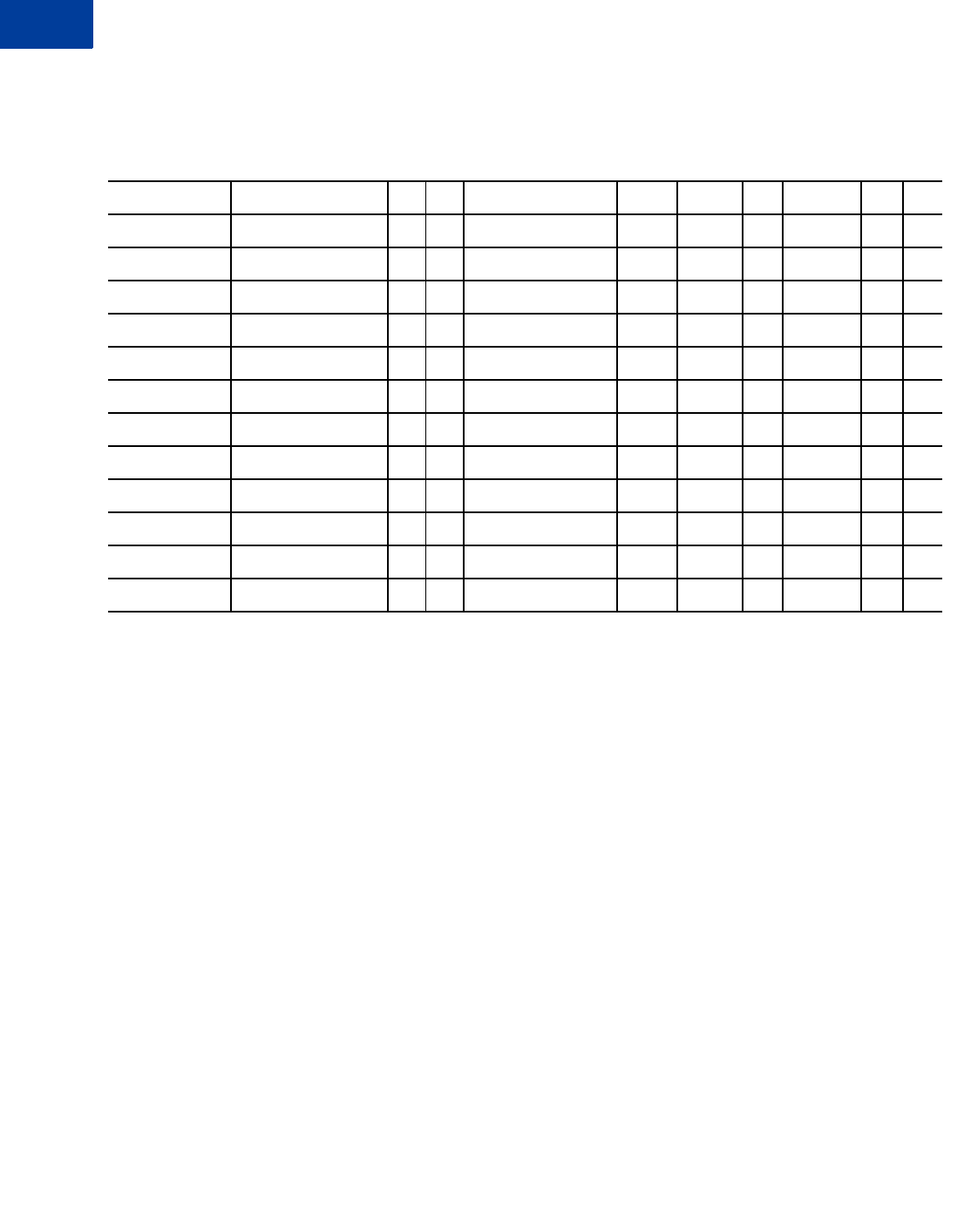
Reporting Samples
Getting Data
B
46 Reporting Developer’s Guide
Data Returned
The data is returned in the following tabular format of 13 rows and 11 columns:
V89A0A000087 2007-09-07 17:45:07 S O 4111XXXXXXXX1111 01/07 A1000 O Approved
V89A0A000088 2007-09-07 17:45:09 S O 4111XXXXXXXX1111 01/07 A1000 O Approved
V89A0A000089 2007-09-07 17:48:20 S O 4111XXXXXXXX1111 01/07 A1000 O Approved
V89A0A00008A 2007-09-07 17:52:03 S O 4111XXXXXXXX1111 01/07 A1000 O Approved
V89A0A00008B 2007-09-07 17:53:07 S O 4111XXXXXXXX1111 01/07 A1000 O Approved
V89A0A00008C 2007-09-07 17:53:32 S O 4111XXXXXXXX1111 01/07 A1000 O Approved
V89A0A00008D 2007-09-07 17:54:20 S O 4111XXXXXXXX1111 01/07 A1000 O Approved
V89A0A00008E 2007-09-07 17:56:02 S O 4111XXXXXXXX1111 01/07 A1000 O Approved
V89A0A00008F 2007-09-07 17:56:33 S O 4111XXXXXXXX1111 01/07 A1000 O Approved
V89A0A000090 2007-09-07 18:01:31 S O 4111XXXXXXXX1111 01/07 A1000 O Approved
V89A0A000091 2007-09-07 18:01:44 S O 4111XXXXXXXX1111 01/07 A1000 O Approved
V89A0A000092 2007-09-07 18:02:19 S O 4111XXXXXXXX1111 01/07 A1000 O Approved
V89A0A000093 2007-09-07 18:03:09 S O 4111XXXXXXXX1111 01/07 A1000 O Approved

Reporting Developer’s Guide 47
Reporting Samples
Creating a Report Template B
Creating a Report Template
This sample demonstrates how to create a report template from a standard Daily Activity
Report.
Creating a Report Template Request
This request creates a report template from a Daily Activity Report with a report template
name of ‘My Template.’ It sets the values of two parameters (name1 and name2). The
parameter names and values are stored in the database.
<?xml version="1.0" encoding="UTF-8"?>
<reportingEngineRequest>
<authRequest>
<user>User</user>
<vendor>Vendor</vendor>
<partner>Partner</partner>
<password>Password</password>
</authRequest>
<createTemplateRequest>
<templateDefinition>
<templateName>My Template</templateName>
<reportName>DailyActivityReport</reportName>
<reportParam>
<paramName>name1</paramName>
<paramValue>value1</paramValue>
</reportParam>
<reportParam>
<paramName>name2</paramName>
<paramValue>value2</paramValue>
</reportParam>
</templateDefinition>
</createTemplateRequest>
</reportingEngineRequest>
Creating a Report Template Response
In the response to creating a report template, the response code of 100 indicates that the
request completed successfully. Thereafter, when ‘My Template’ is run, these parameters are
automatically retrieved from the database and used to generate the Daily Activity Report.
<?xml version="1.0" encoding="UTF-8" standalone="yes"?>
<reportingEngineResponse>
<baseResponse>
<responseCode>100</responseCode>
<responseMsg>Request has completed successfully</responseMsg>
</baseResponse>
</reportingEngineResponse>

Reporting Samples
Updating a Report Template
B
48 Reporting Developer’s Guide
Updating a Report Template
This sample demonstrates how to update the parameter information in a report template.
Updating a Report Template Request
The request specifies the report template to update by its name ‘My Template’ and the report
type (Daily Activity Report) upon which it was originally based.Updating a report template is
not an additive process. It replaces the parameters and values previously defined for ‘My
Template’ with new parameters and values.
<?xml version="1.0" encoding="UTF-8"?>
<reportingEngineRequest>
<authRequest>
<user>User</user>
<vendor>Vendor</vendor>
<partner>Partner</partner>
<password>Password</password>
</authRequest>
<updateTemplateRequest>
<templateDefinition>
<templateName>My Template</templateName>
<reportName>DailyActivityReport</reportName>
<reportParam>
<paramName>name3</paramName>
<paramValue>value3</paramValue>
</reportParam>
<reportParam>
<paramName>name4</paramName>
<paramValue>value4</paramValue>
</reportParam>
</templateDefinition>
</updateTemplateRequest>
</reportingEngineRequest>
Updating a Report Template Response
In the response to updating a report template, the response code of 100 indicates that the
request completed successfully. The getTemplateRequest can be used to check the new
parameters and values.
<?xml version="1.0" encoding="UTF-8" standalone="yes"?>
<reportingEngineResponse>
<baseResponse>
<responseCode>100</responseCode>
<responseMsg>Request has completed successfully</responseMsg>
</baseResponse>
</reportingEngineResponse>

Reporting Developer’s Guide 49
Reporting Samples
Getting a Report Template B
Getting a Report Template
This sample demonstrates how to retrieve a report template.
Getting a Report Template Request
The request specifies the report template name ‘My Template’ to retrieve.
<?xml version="1.0" encoding="UTF-8"?>
<reportingEngineRequest>
<authRequest>
<user>User</user>
<vendor>Vendor</vendor>
<partner>Partner</partner>
<password>Password</password>
</authRequest>
<getTemplateRequest>
<templateName>My Template</templateName>
</getTemplateRequest>
</reportingEngineRequest>
Getting a Report Template Response
In the response to retrieving a report template, the response code of 100 indicates that the
request completed successfully. The response returns the report template name, the report type
(Daily Activity Report) upon which it was originally based, as well as the parameter names
and values defined for this report template.
<?xml version="1.0" encoding="UTF-8" standalone="yes"?>
<reportingEngineResponse>
<baseResponse>
responseCode>100</responseCode>
<responseMsg>Request has completed successfully</responseMsg>
</baseResponse>
<getTemplateResponse>
<templateDefinition>
<templateName>My Template</templateName>
<reportName>DailyActivityReport</reportName>
<reportParam>
<paramName>name3</paramName>
<paramValue>value3</paramValue>
</reportParam>
<reportParam>
<paramName>name4</paramName>
<paramValue>value4</paramValue>
</reportParam>
</templateDefinition>
</getTemplateResponse>
</reportingEngineResponse>

Reporting Samples
Deleting a Report Template
B
50 Reporting Developer’s Guide
Deleting a Report Template
This sample demonstrates how to delete a report template.
Deleting a Report Template Request
The request to delete a report template includes the templateName ‘My Template.’
<?xml version="1.0" encoding="UTF-8"?>
<reportingEngineRequest>
<authRequest>
<user>User</user>
<vendor>Vendor</vendor>
<partner>Partner</partner>
<password>Password</password>
</authRequest>
<deleteTemplateRequest>
<templateName>My Template</templateName>
</deleteTemplateRequest>
</reportingEngineRequest>
Deleting a Report Template Response
In the response to deleting a report template, the response code of 100 indicates that the
request completed successfully. If you were to specify a bogus name for the report template (in
error), responseCode 113, “Unknown template requested.”
<?xml version="1.0" encoding="UTF-8" standalone="yes"?>
<reportingEngineResponse>
<baseResponse>
<responseCode>113</responseCode>
<responseMsg>Unknown template requested</responseMsg>
</baseResponse>
</reportingEngineResponse>
</reportingEngineRequest>

Reporting Developer’s Guide 51
Reporting Samples
Creating a Schedule B
Creating a Schedule
This sample demonstrates how to create a schedule for a report template.
Creating a Schedule Request
?xml version="1.0" encoding="UTF-8"?>
<reportingEngineRequest>
<authRequest>
<user>User</user>
<vendor>Vendor</vendor>
<partner>Partner</partner>
<password>Password</password>
</authRequest>
<createScheduleRequest>
<scheduleDefinition>
<scheduleName>My Schedule</scheduleName>
<templateName>My Template</templateName>
<notificationRequired>false</notificationRequired>
<daily></daily>
</scheduleDefinition>
</createScheduleRequest>
</reportingEngineRequest>
Creating a Schedule Response
In the response to creating a schedule, the response code of 100 indicates that the request
completed successfully.
<?xml version="1.0" encoding="UTF-8" standalone="yes"?>
<reportingEngineResponse>
<baseResponse>
<responseCode>100</responseCode>
<responseMsg>Request has completed successfully</responseMsg>
</baseResponse>
</reportingEngineResponse>

Reporting Samples
Getting a Schedule
B
52 Reporting Developer’s Guide
Getting a Schedule
Getting a Schedule Request
?xml version="1.0" encoding="UTF-8"?>
<reportingEngineRequest>
<authRequest>
<user>User</user>
<vendor>Vendor</vendor>
<partner>Partner</partner>
<password>Password</password>
</authRequest>
<getScheduleRequest>
<scheduleName>My Schedule</scheduleName>
</getScheduleRequest>
</reportingEngineRequest>
Getting a Schedule Response
In the response to getting a schedule, the response code of 100 indicates that the request
completed successfully. The response returns the name of the schedule, the report template
scheduled, and the schedule (daily).
<?xml version="1.0" encoding="UTF-8" standalone="yes"?>
<reportingEngineResponse>
<baseResponse>
<responseCode>100</responseCode>
<responseMsg>Request has completed successfully</responseMsg>
</baseResponse>
<getScheduleResponse>
<scheduleDefinition>
<scheduleName>My Schedule</scheduleName>
<templateName>My Template</templateName>
<notificationRequired>false</notificationRequired>
<daily></daily>
</scheduleDefinition>
</getScheduleResponse>
</reportingEngineResponse>

Reporting Developer’s Guide 53
Reporting Samples
Updating a Schedule B
Updating a Schedule
This sample demonstrates how to update a schedule.
Updating a Schedule Request
<?xml version="1.0" encoding="UTF-8"?>
<reportingEngineRequest>
<authRequest>
<user>User</user>
<vendor>Vendor</vendor>
<partner>Partner</partner>
<password>Password</password>
</authRequest>
<updateScheduleRequest>
<scheduleDefinition>
<scheduleName>My Schedule</scheduleName>
<templateName>My Template</templateName>
<notificationRequired>false</notificationRequired>
<daily/>
</scheduleDefinition>
</updateScheduleRequest>
Updating a Schedule Response
In the response to updating a schedule, the response code of 100 indicates that the request
completed successfully.
<?xml version="1.0" encoding="UTF-8" standalone="yes"?>
<reportingEngineResponse>
<baseResponse>
<responseCode>100</responseCode>
<responseMsg>Request has completed successfully</responseMsg>
</baseResponse>
</reportingEngineResponse>

Reporting Samples
Deleting a Schedule
B
54 Reporting Developer’s Guide
Deleting a Schedule
This sample demonstrates how to delete a schedule.
Deleting a Schedule Request
<reportingEngineRequest>
<authRequest>
<user>User</user>
<vendor>Vendor</vendor>
<partner>Partner</partner>
<password>Password</password>
</authRequest>
<deleteScheduleRequest>
<scheduleName>My Schedule</scheduleName>
</deleteScheduleRequest>
</reportingEngineRequest>
Deleting a Schedule Response
In the response to deleting a schedule, the response code of 100 indicates that the request
completed successfully.
<?xml version="1.0" encoding="UTF-8" standalone="yes"?>
<reportingEngineResponse>
<baseResponse>
<responseCode>100</responseCode>
<responseMsg>Request has completed successfully</responseMsg>
</baseResponse>
</reportingEngineResponse>

Reporting Developer’s Guide 55
Reporting Samples
Running a Transaction ID Search B
Running a Transaction ID Search
This sample demonstrates how to run a search by transaction ID.
Running a Transaction ID Search Request
<?xml version="1.0" encoding="UTF-8"?>
<reportingEngineRequest>
<authRequest>
<user>appstest</user>
<vendor>appstest</vendor>
<partner>PayPal</partner>
<password>password5</password>
</authRequest>
<runSearchRequest>
<searchName>TransactionIDSearch</searchName>
<reportParam>
<paramName>transaction_id</paramName>
<paramValue>V89A0A000264</paramValue>
</reportParam>
<pageSize>50</pageSize>
</runSearchRequest>
</reportingEngineRequest>
Running a Transaction ID Search Response
In the response to running the transaction ID search, the responseCode of 100 indicates
that the report completed successfully. The reportId 132 returned is used to uniquely
identify this report in future calls to the Reporting API.
<?xml version="1.0" encoding="UTF-8" standalone="yes"?>
<reportingEngineResponse>
<baseResponse>
<responseCode>100</responseCode>
<responseMsg>Request has completed successfully</responseMsg>
</baseResponse>
<runSearchResponse>
<reportId>132</reportId>
<statusCode>3</statusCode>
<statusMsg>Report has completed successfully</statusMsg>
</runSearchResponse>
</reportingEngineResponse>
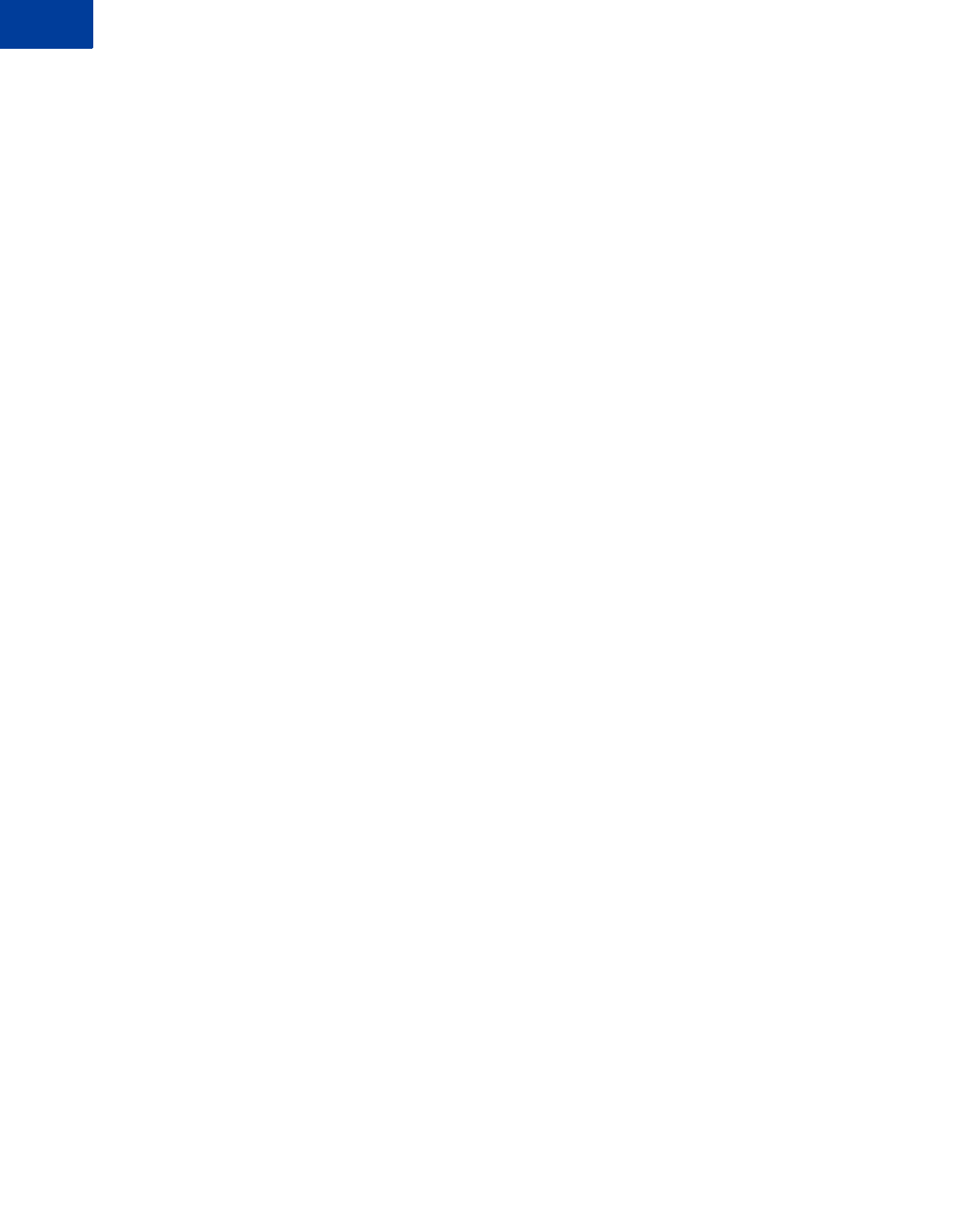
Reporting Samples
Running a Transaction ID Search
B
56 Reporting Developer’s Guide
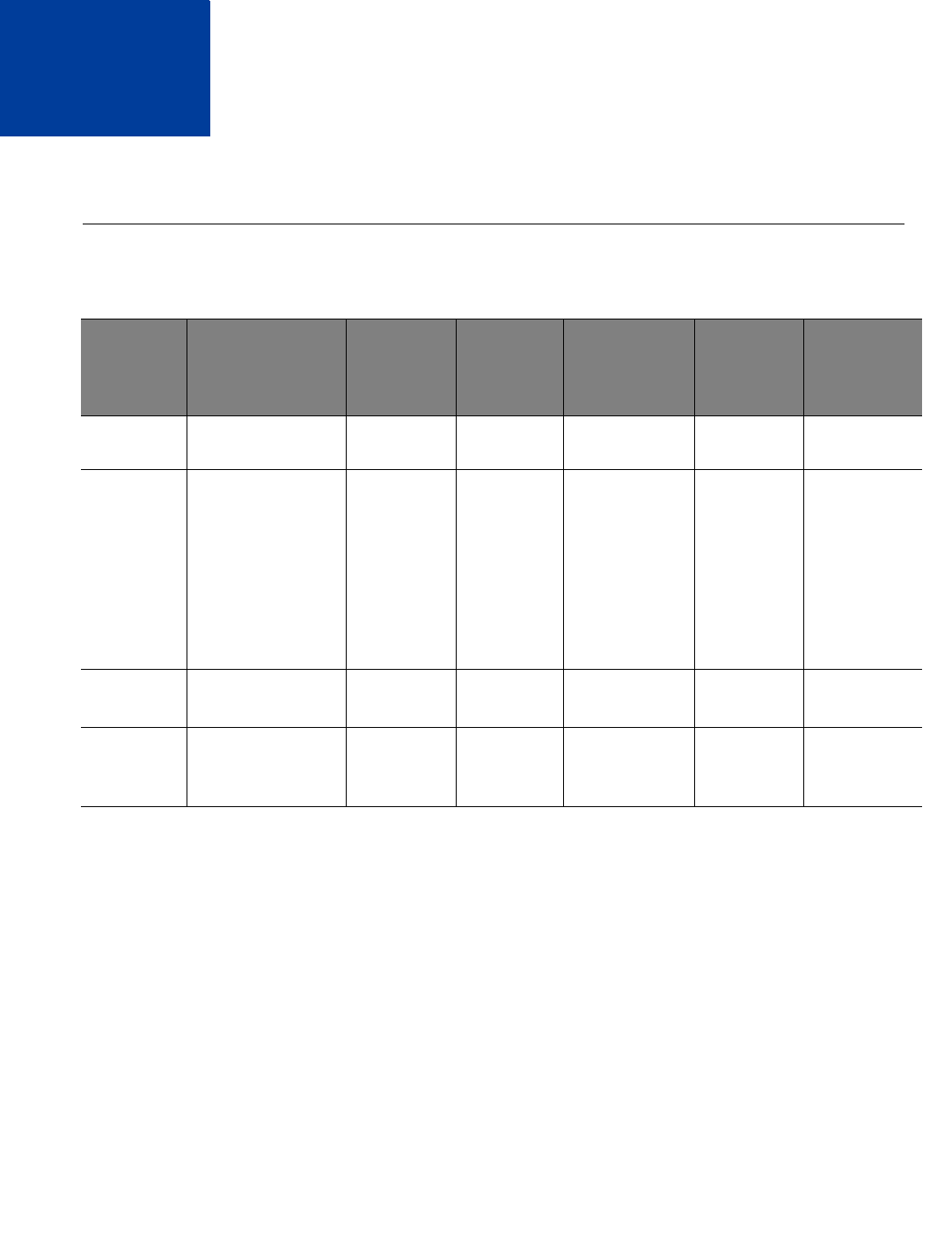
Reporting Developer’s Guide 57
CReport Parameters
Daily Activity Report
TABLE C.1 Daily Activity Report input parameters
Name Description Type Required?
Allowed
values
Default
value
Auto-
computed
by
scheduler?
report_date Date to run report
for
date YYYY-
MM-DD
YN/AY
sort_by Column to sort data
by
string N Transaction ID
Transaction
Time
Transaction
Type
Tender Type
Amount
Result
Trans Time N
sort_option Sort by ascending
or descending
string N Ascending
Descending
Ascending N
timezone Timezone used to
interpret times
string N GMT
GMT+/-
XX:XX
GMT N
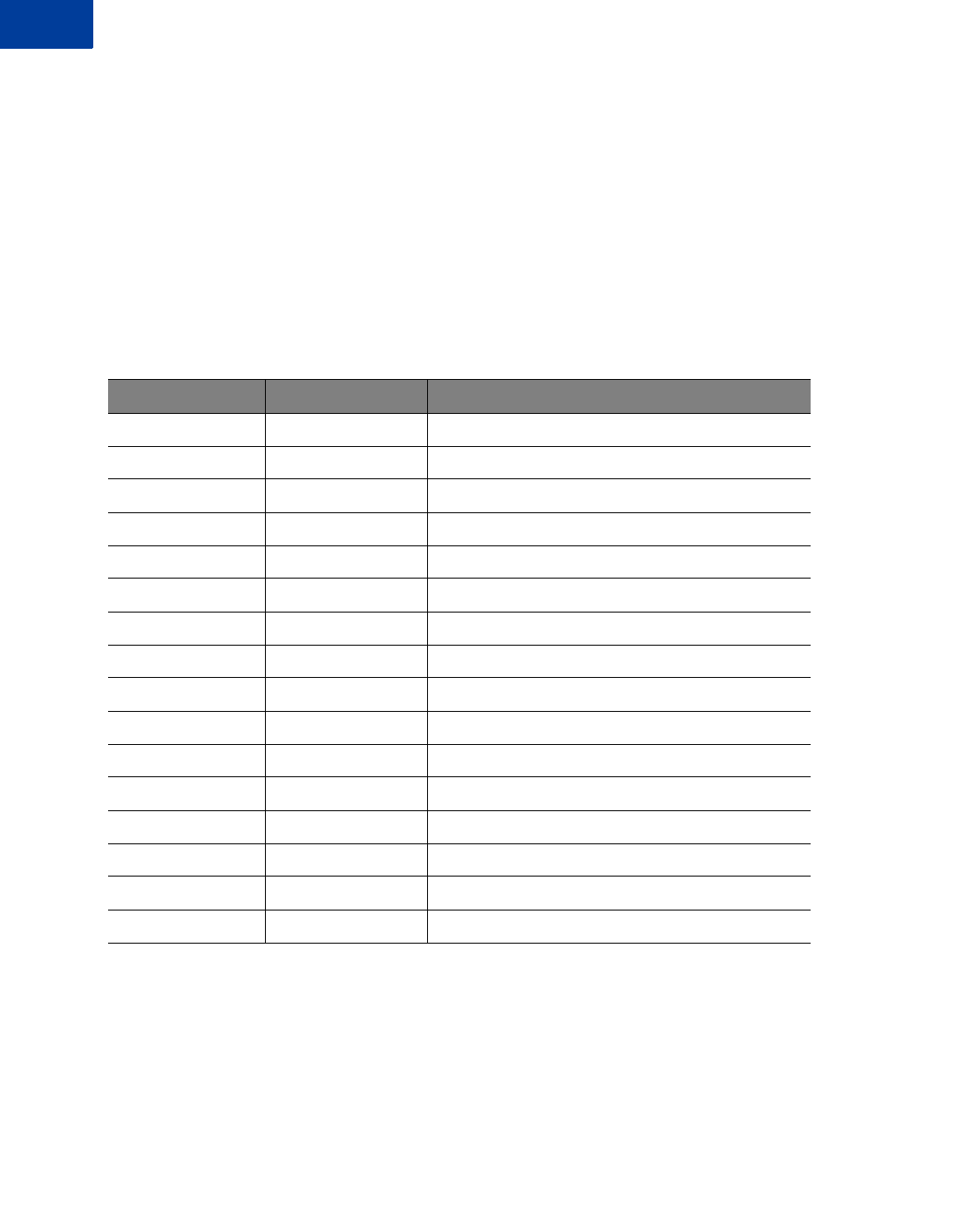
Report Parameters
Daily Activity Report
C
58 Reporting Developer’s Guide
Currency values are returned in the three-character currency code specified. The values are:
zUSD (US dollar) (default value)
zEUR (Euro)
zGBP (UK pound)
zCAD (Canadian dollar)
zJPY (Japanese Yen)
zAUD (Australian dollar)
TABLE C.2 Daily Activity Report output parameters
Column name Type Comment
Order ID string Only if Cybercash merchant
Transaction ID string
Time date
Type string
Tender Type string
Account Number string
Expires string
Amount currency
Result number
Response Msg string
Comment1 string
Comment2 string
Client IP string
Authcode string
AVS Street Match string
AVS Zip Match string
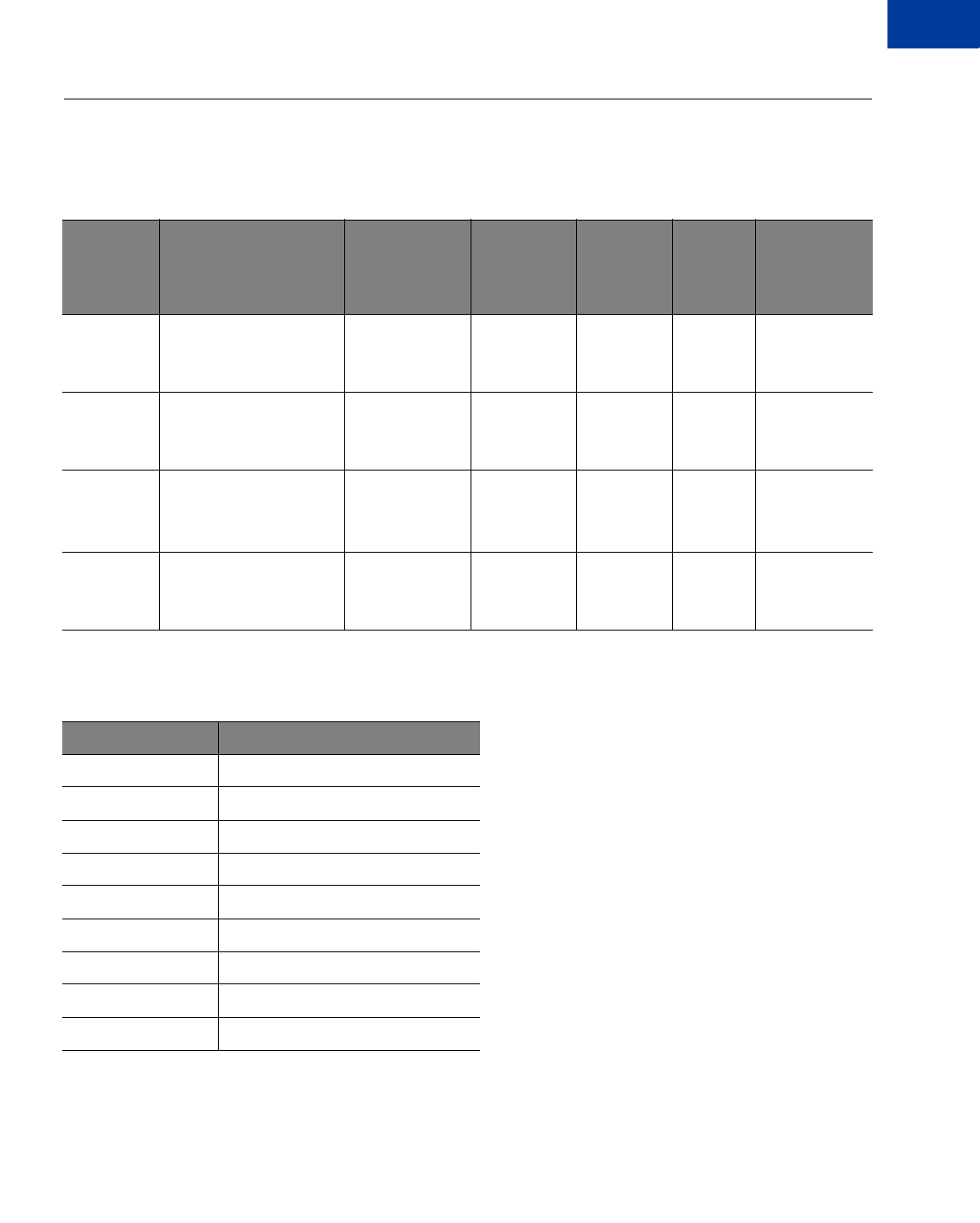
Reporting Developer’s Guide 59
Report Parameters
Transaction Summary Report C
Transaction Summary Report
TABLE C.3 Transaction Summary Report input parameters
Name Description Type Required?
Allowed
values
Default
value
Auto-
computed
by
scheduler?
start_date Start date to run report
for
datetime
YYYY-MM-
DD HH:MI:SS
YN/AY
end_date End date to run report
for
datetime
YYYY-MM-
DD HH:MI:SS
YN/AY
settlement_
status
Settled or non-settled
transactions
string N Settled
Unsettled
All
All N
timezone Timezone used to
interpret times
string N GMT
GMT+/-
XX:XX
GMT N
TABLE C.4 Transaction Summary Report output parameters
Column name Type
Transaction Type string
Processor string
Trans Count number
Result Code number
Tender Type string
Min Amount currency
Max Amount currency
Average currency
Total Amount currency
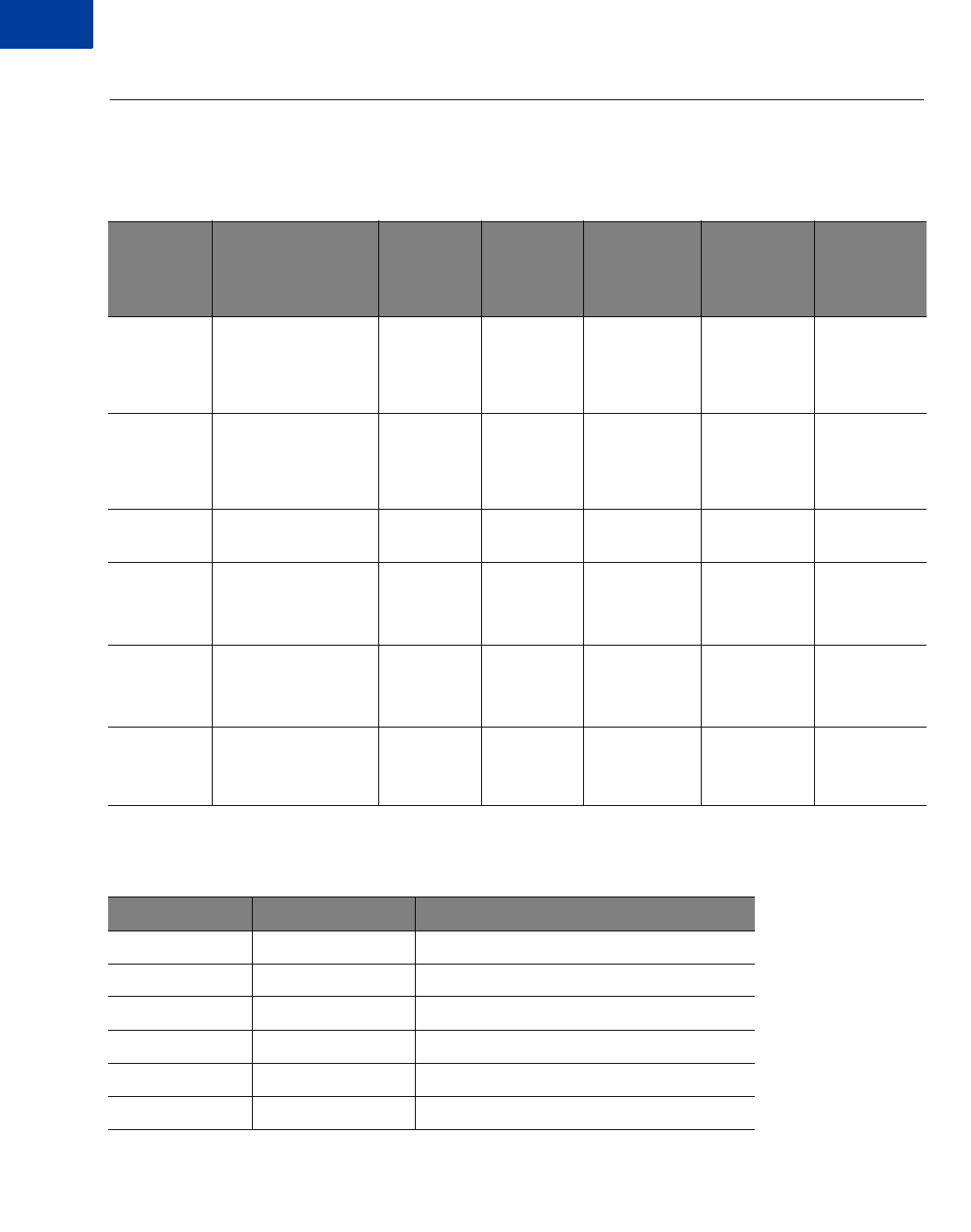
Report Parameters
Settlement Report
C
60 Reporting Developer’s Guide
Settlement Report
TABLE C.5 Settlement Report input parameters
Name Description Type
Required
?
Allowed
values
Default
value
Auto-
computed
by
scheduler?
start_date Start date to run
report for
datetime
YYYY-
MM-DD
HH:MI:SS
YN/AY
end_date End date to run
report for
datetime
YYYY-
MM-DD
HH:MI:SS
YN/AY
processor Processor to report
on
string Y PayPal N/A N
settlement_
status
Settled or non-settled
transactions
string N Settled
Unsettled
All
All N
transaction_
type
Transaction types to
report on
string N Sales
Credits
All
All N
timezone Timezone used to
interpret times
string N GMT
GMT+/-
XX:XX
GMT N
TABLE C.6 Settlement Report output parameters
Column name Type Comment
Order ID string Only if Cybercash merchant
Transaction ID string
Time date
Type string
Tender Type string
Account Number string
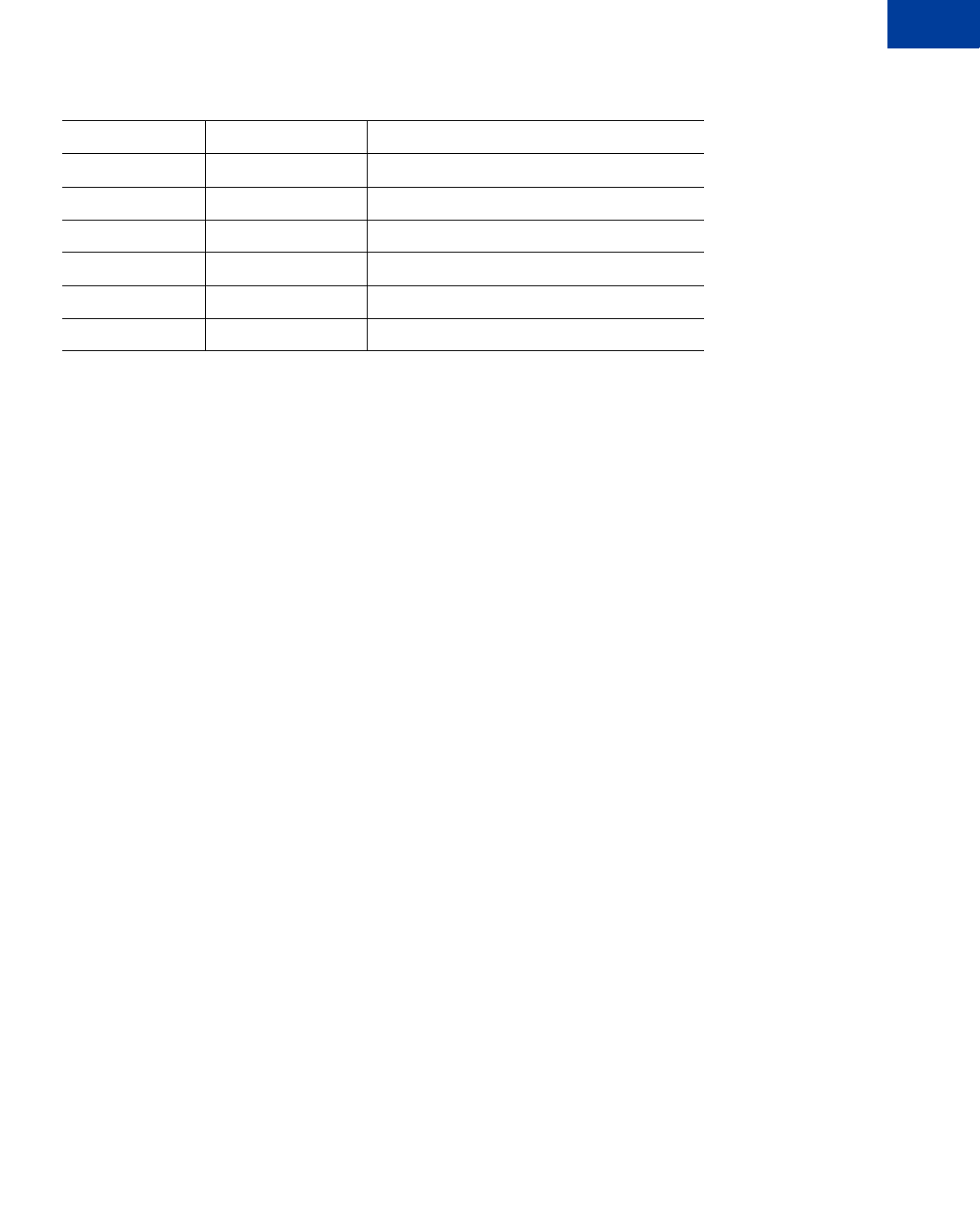
Reporting Developer’s Guide 61
Report Parameters
Settlement Report C
Expires string
Amount currency
Result Code number
Response Msg string
Comment1 string
Comment2 string
Batch ID number
TABLE C.6 Settlement Report output parameters
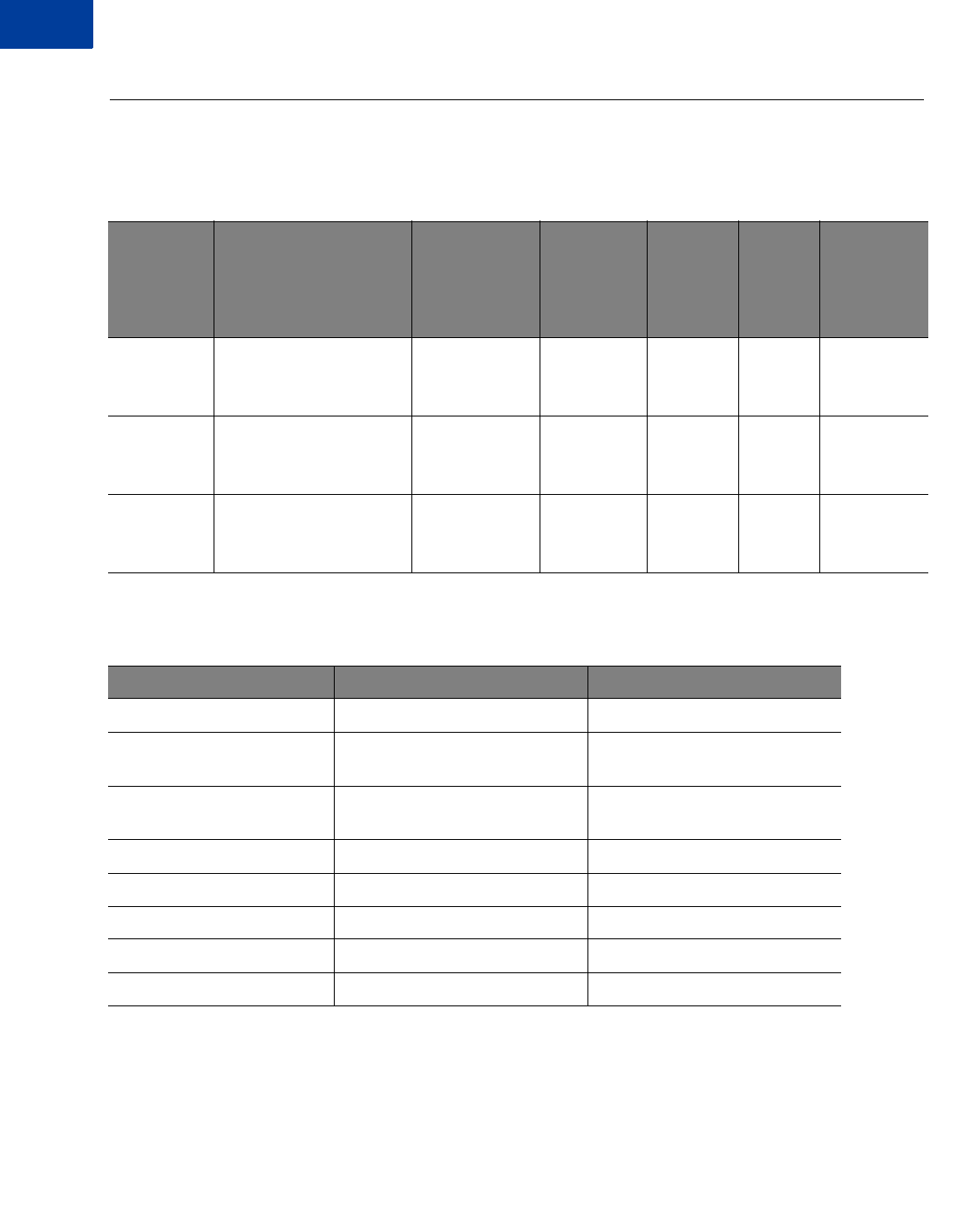
Report Parameters
PayPal Settlement Summary Report
C
62 Reporting Developer’s Guide
PayPal Settlement Summary Report
TABLE C.7 PayPal Settlement Summary Report input parameters
Name Description Type Required?
Allowed
values
Default
value
Auto-
computed
by
scheduler
?
start_date Start date to run report
for
datetime
YYYY-MM-
DD HH:MI:SS
YN/AY
end_date End date to run report for datetime
YYYY-MM-
DD HH:MI:SS
YN/AY
timezone Timezone used to
interpret times
string N GMT
GMT+/-
XX:XX
GMT N
TABLE C.8 PayPal Settlement Summary Report output parameters
Column name Type Comment
Date date
Sales and Delay Captures
Number
number
Sales and Delay Captures
Amount
currency Values are returned in the
specified, supported currency.
Credits Number number
Credits Amount currency
Fees Amount currency
Net Amount curency
Currency Symbol string
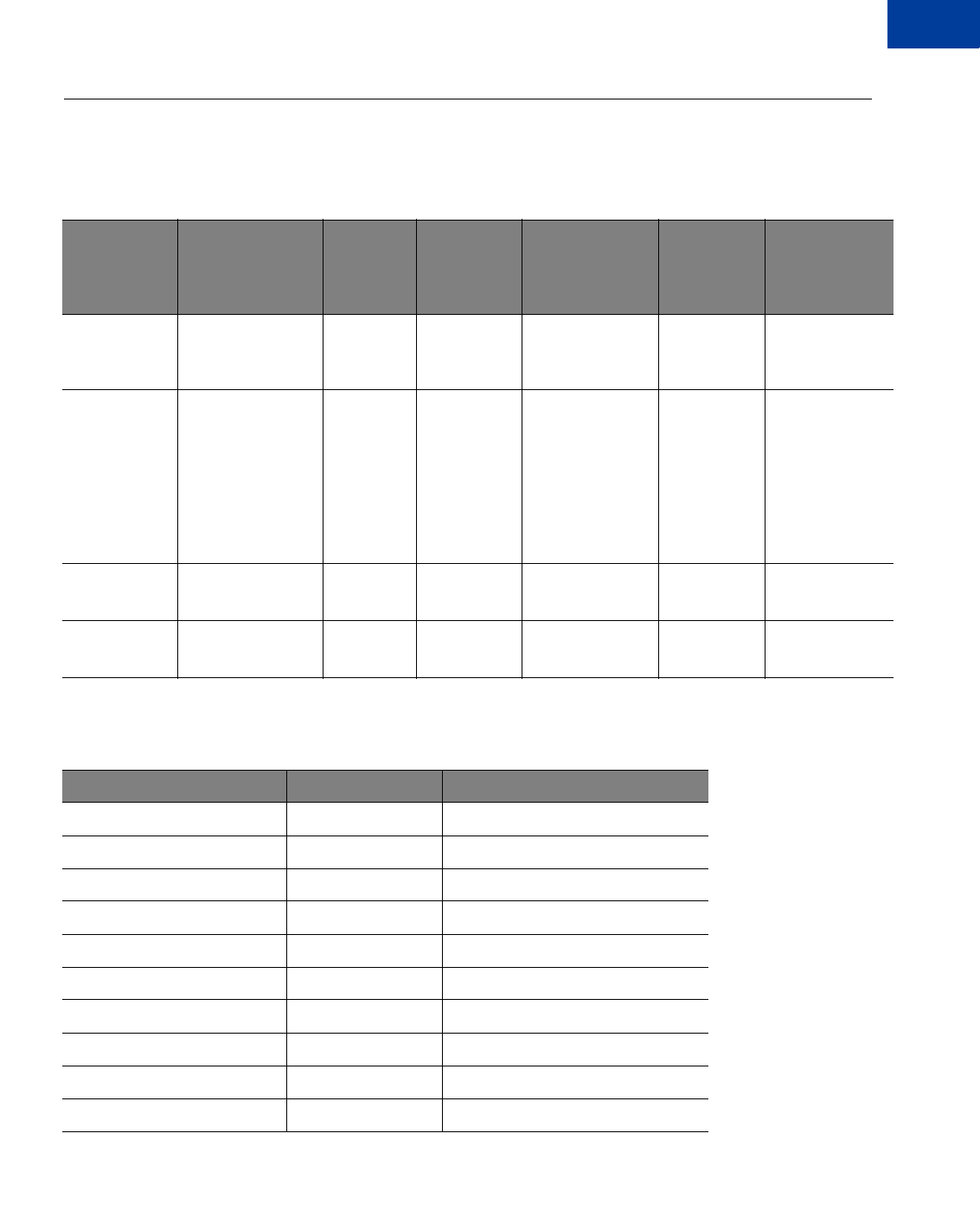
Reporting Developer’s Guide 63
Report Parameters
Shipping and Billing Report C
Shipping and Billing Report
TABLE C.9 Shipping and Billing Report input parameters
Name Description Type Required?
Allowed
values
Default
value
Auto-
computed
by
scheduler?
report_date Date to run report
for
date
YYYY-
MM-DD
YN/AY
sort_by Column to sort
data by
string N Transaction ID
Transaction
Time
Transaction Type
Tender Type
Amount
Result
Trans Time N
sort_option Sort by ascending
or descending
string N Ascending
Descending
Ascending N
timezone Timezone used to
interpret times
string N GMT
GMT+/-XX:XX
GMT N
TABLE C.10 Shipping and Billing Report output parameters
Column name Type Comment
Order ID string Only if Cybercash merchant
Time date
Transaction ID string
Captured string
Type string
Billing First Name string
Billing Last Name string
Billing Company Name string
Billing Address string
Billing City string
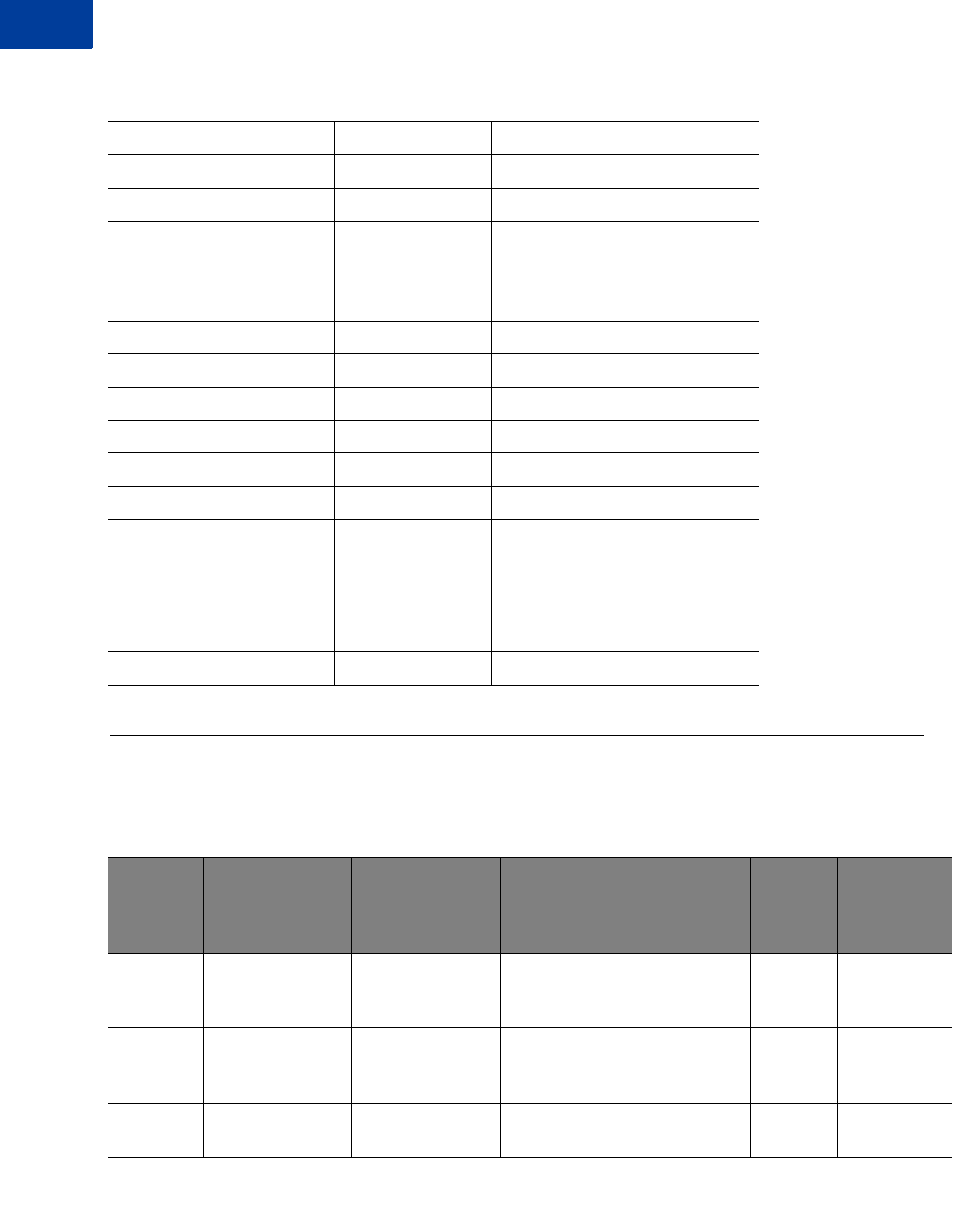
Report Parameters
Batch ID Report
C
64 Reporting Developer’s Guide
Batch ID Report
Billing State string
Billing Zip string
Billing Email string
Billing Country string
Shipping First Name string
Shipping Last Name string
Shipping Address string
Shipping City string
Shipping State string
Shipping Zip string
Shipping Country string
Purchase Order string
Customer Code string
Tax Amount currency
Freight Amount currency
Duty Amount currency
Total Amount currency
TABLE C.11 Batch ID Report input parameters
Name Description Type Required? Allowed values
Default
value
Auto-
computed
by
scheduler?
start_date Start date to run
report for
datetime
YYYY-MM-DD
HH:MI:SS
YN/AY
end_date End date to run
report for
datetime
YYYY-MM-DD
HH:MI:SS
YN/AY
processor Processor to
report on
string Y PayPal N/A N
TABLE C.10 Shipping and Billing Report output parameters
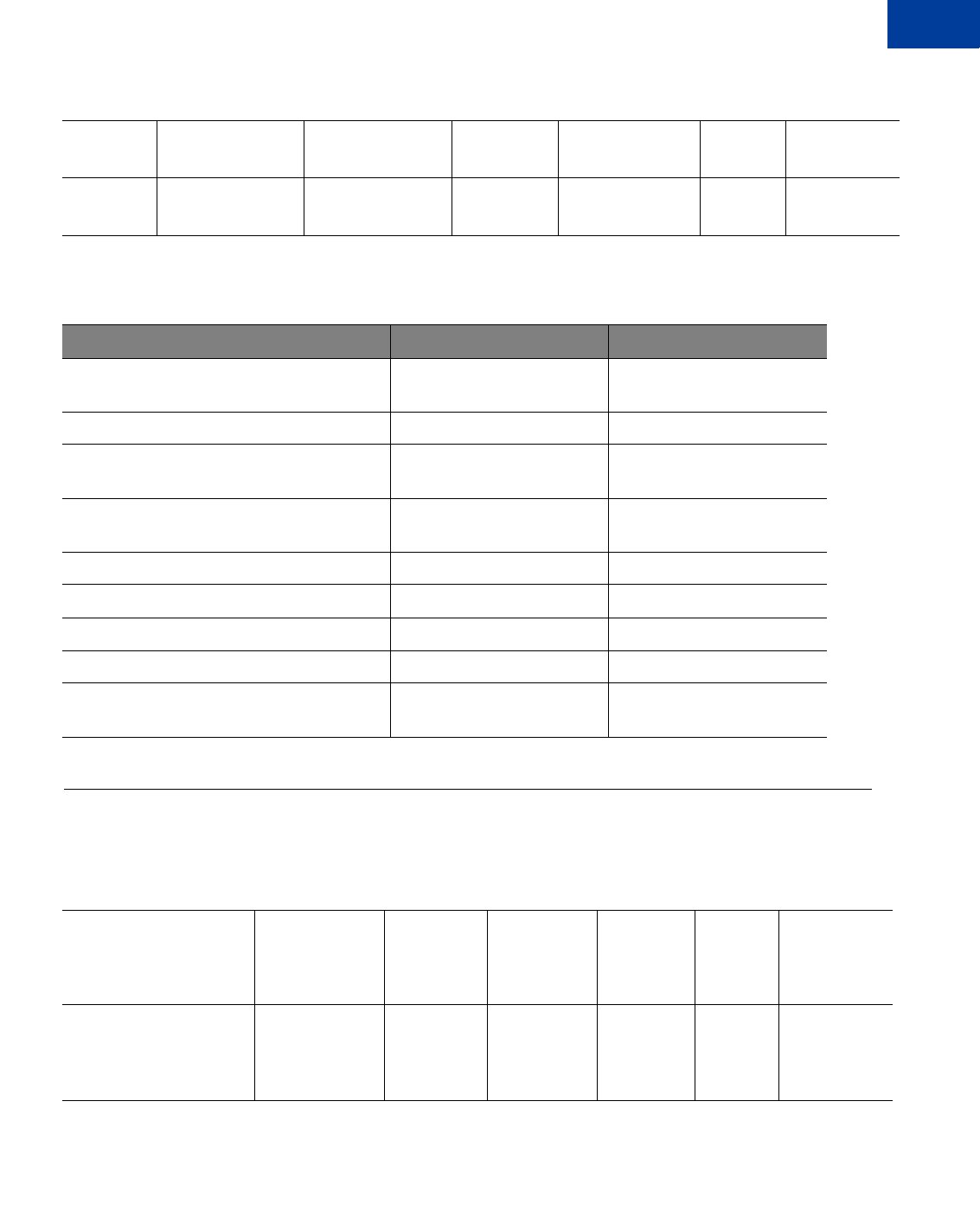
Reporting Developer’s Guide 65
Report Parameters
Custom Report C
Custom Report
timezone Timezone used to
interpret times
string N GMT
GMT+/-XX:XX
GMT N
group_by_
tender
Should group
results by tender?
string N true
false
false N
TABLE C.12 Batch ID Report output parameters
Column name Type Comment
Batch ID number Only if group_by_tender is
set to true
Settled Date date
Total Sales/Delayed Captures/Voice
Authorizations (Amount)
currency
Total Sales/Delayed Captures/Voice
Authorizations (Count)
number
Total Credits (Amount) currency
Total Credits (Count) number
Total Amount currency
Total Count number
tender_type string Only if group-by-tender is
set to true
TABLE C.13 Custom Report input parameters
Name Description Type Required?
Allowed
values
Default
value
Auto-
computed
by
scheduler?
start_date Start date to run
report for
datetime
YYYY-
MM-DD
HH:MI:SS
YN/AY
TABLE C.11 Batch ID Report input parameters
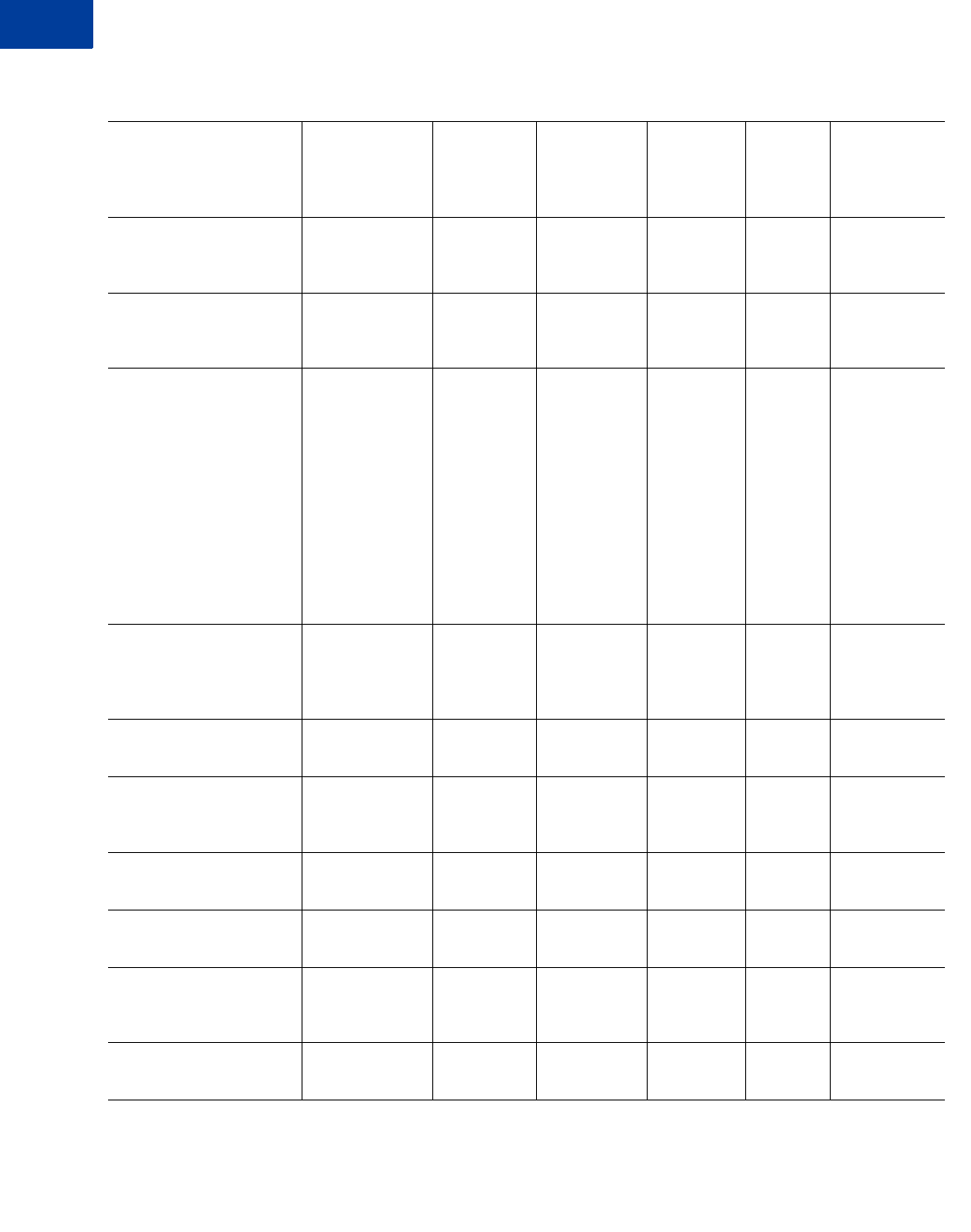
Report Parameters
Custom Report
C
66 Reporting Developer’s Guide
end_date End date to run
report for
datetime
YYYY-
MM-DD
HH:MI:SS
YN/AY
minimum_amount Minimum
amount to
report on
number N 0 N
maximum_amount Maximum
amount to
report on
number N 10000 N
results Results to
report on
string N All
Approvals
Only
Declines
Only
Approvals
and
Declines
<Comma
Separated
List>
All N
include_amex Include
American
Express cards
in report
string N true
false
true N
include_diners Include Diners
cards in report
string N true
false
true N
include_discover Include
Discover cards
in report
string N true
false
true N
include_enroute Include Enroute
cards in report
string N true
false
true N
include_jcb Include JCB
cards in report
string N true
false
true N
include_mastercard Include
Mastercard
cards in report
string N true
false
true N
include_visa Include Visa
cards in report
string N true
false
true N
TABLE C.13 Custom Report input parameters
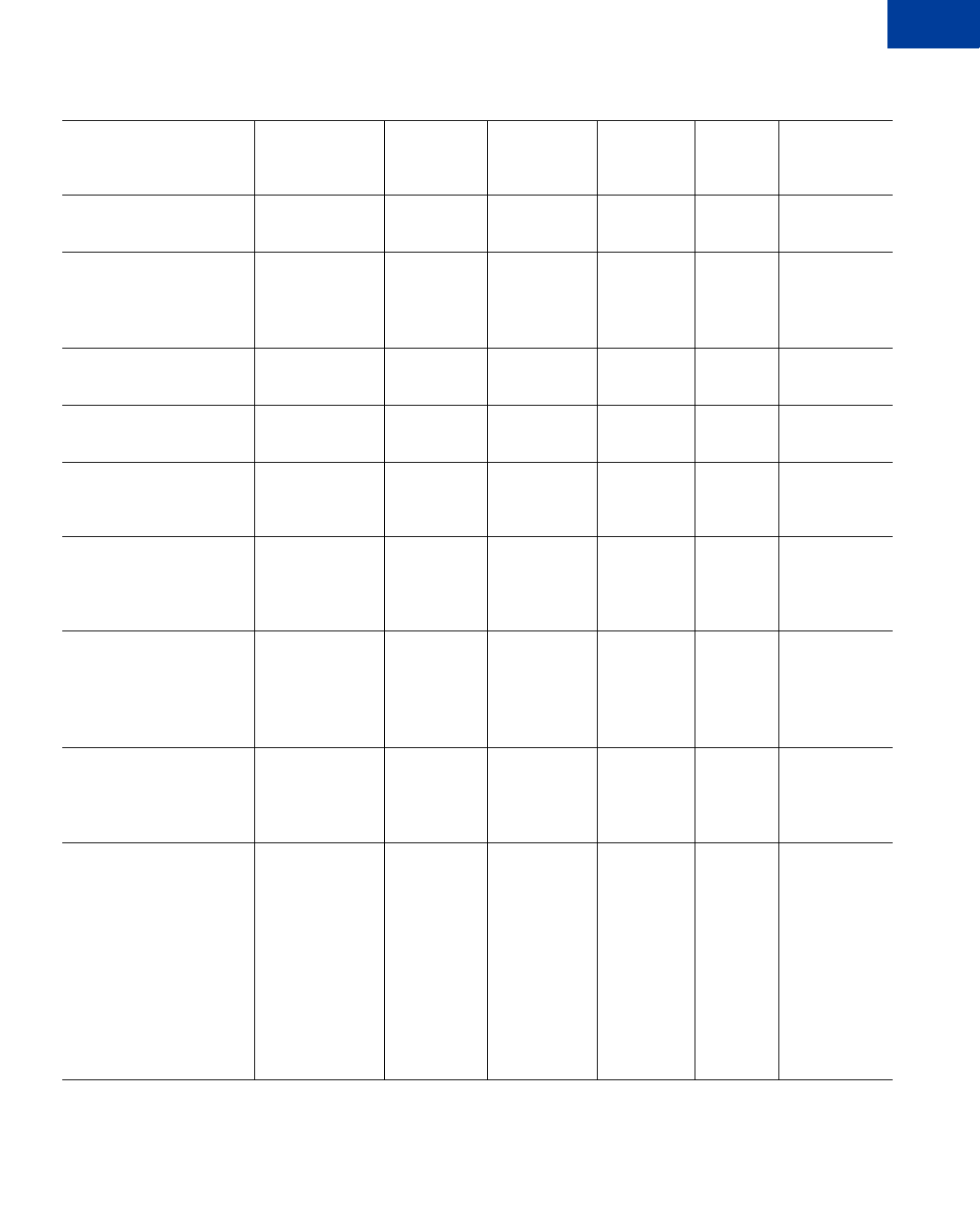
Reporting Developer’s Guide 67
Report Parameters
Custom Report C
include_authorization Include
Authorizations
in report
string N true
false
true N
include_sale Include Sales in
report
string N true
false
true N
include_delayedcapture Include
Delayed
Captures in
report
string N true
false
true N
include_credit Include Credits
in report
string N true
false
true N
include_void Include Voids in
report
string N true
false
true N
include_voiceauthorizati
on
Include Voice
Authorizations
in report
string N true
false
true N
include_buyer_authentic
ated
Include Buyer
Authenticated
transactions in
report
string N true
false
false N
include_not_buyer_auth
enticated
Include Not
Buyer
Authenticated
transactions in
report
string N true
false
false N
recurring_only Only include
recurring
transactions in
report
string N true
false
false N
sort_by Column to sort
data by
string N Transactio
n ID
Transactio
n Time
Transactio
n Type
Tender
Type
Amount
Result
Transacti
on Time
N
TABLE C.13 Custom Report input parameters
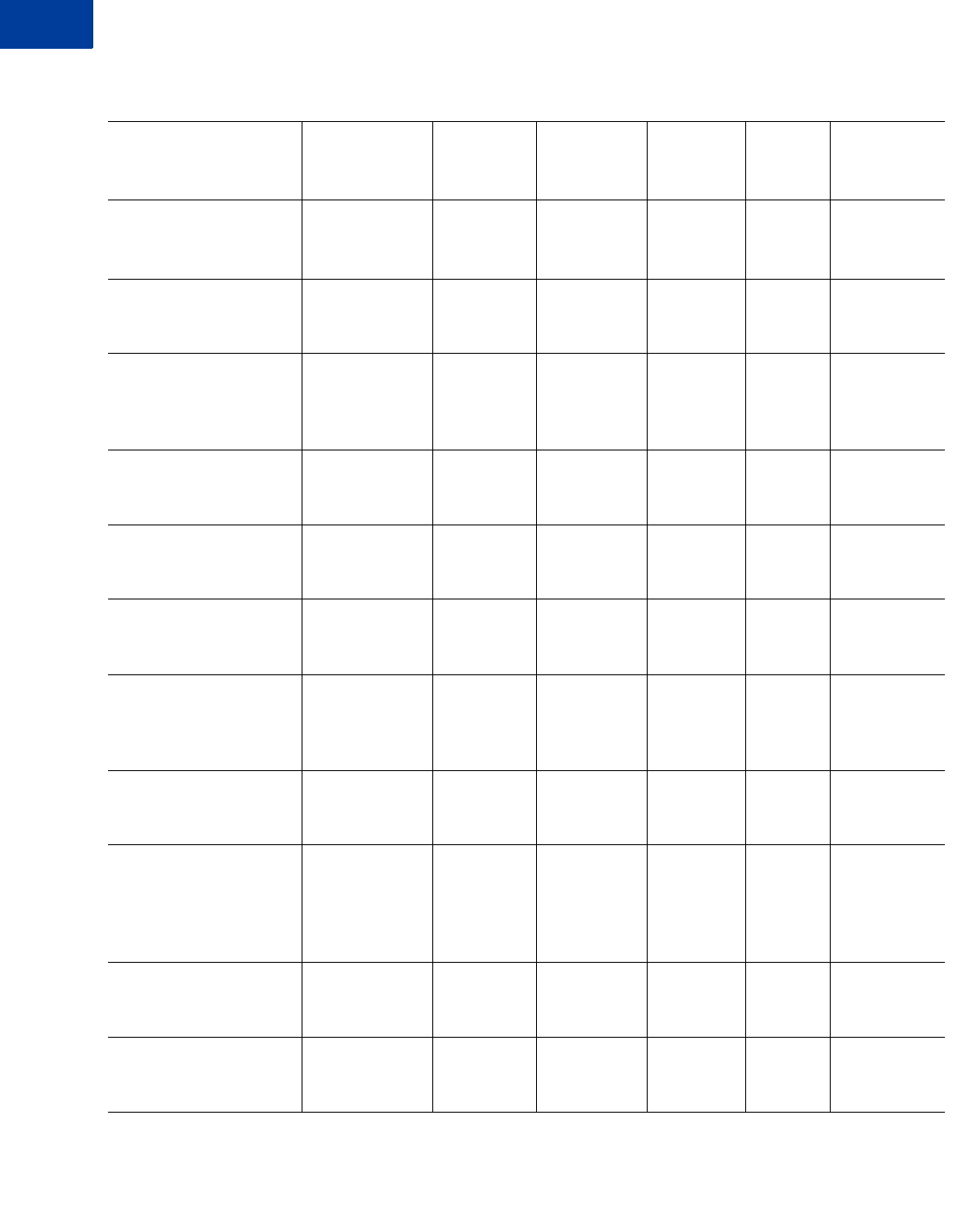
Report Parameters
Custom Report
C
68 Reporting Developer’s Guide
sort_option Sort by
ascending or
descending
string N Ascending
Descendin
g
Ascendin
g
N
timezone Timezone used
to interpret
times
string N GMT
GMT+/-
XX:XX
GMT N
show_order_id Return Order
ID column in
result?
string N true
false
true N
show_transaction_id Return
Transaction ID
column in
result?
string N true
false
true N
show_time Return Time
column in
result?
string N true
false
true N
show_type Return Type
column in
result?
string N true
false
true N
show_tender_type Return Tender
Type column in
result?
string N true
false
true N
show_account_number Return Account
Number
column in
result?
string N true
false
true N
show_expires Return Expires
column in
result?
string N true
false
true N
show_aba_routing_num
ber
Return ABA
Routing
Number
column in
result?
string N true
false
true N
show_amount Return Amount
column in
result?
string N true
false
true N
show_result_code Return Result
Code column in
result?
string N true
false
true N
TABLE C.13 Custom Report input parameters
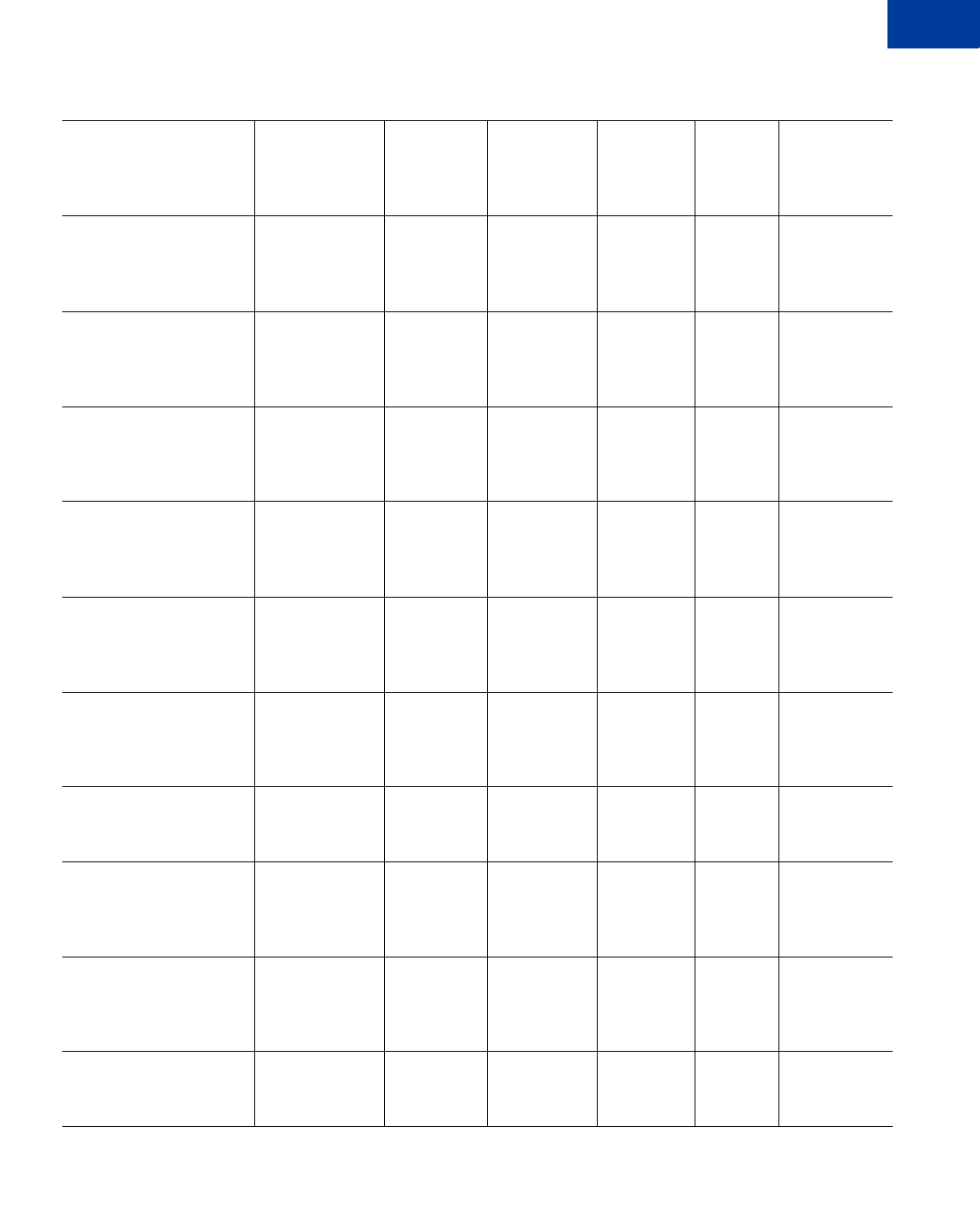
Reporting Developer’s Guide 69
Report Parameters
Custom Report C
show_response_msg Return
Response Msg
column in
result?
string N true
false
true N
show_comment1 Return
Comment1
column in
result?
string N true
false
true N
show_comment2 Return
Comment2
column in
result?
string N true
false
true N
show_tax_amount Return Tax
Amount
column in
result?
string N true
false
true N
show_purchase_order Return
Purchase Order
column in
result?
string N true
false
true N
show_original_transactio
n_id
Return Original
Transaction ID
column in
result?
string N true
false
true N
show_avs_street_match Return AVS
Street Match
column in
result?
string N true
false
true N
show_avs_zip_match Return AVS Zip
Match column
in result?
string N true
false
true N
show_invoice_number Return Invoice
Number
column in
result?
string N true
false
true N
show_authcode Return
Authcode
column in
result?
string N true
false
true N
show_batch_id Return Batch
ID column in
result?
string N true
false
true N
TABLE C.13 Custom Report input parameters
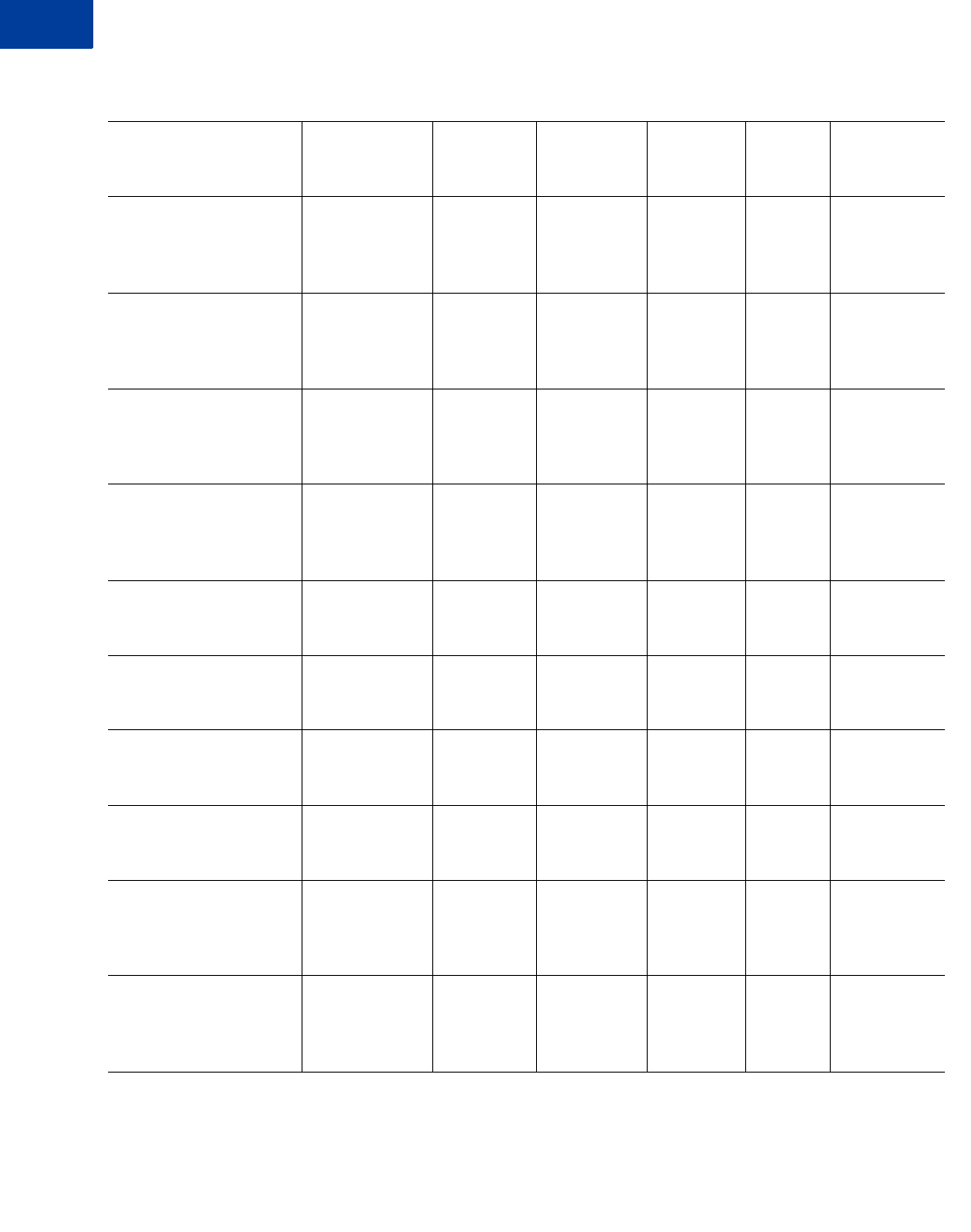
Report Parameters
Custom Report
C
70 Reporting Developer’s Guide
show_csc_match Return CSC
Match column
in result?
string N true
false
true N
show_billing_first_name Return Billing
First Name
column in
result?
string N true
false
true N
show_billing_last_name Return Billing
Last Name
column in
result?
string N true
false
true N
show_billing_company_
name
Return Billing
Company
Name column
in result?
string N true
false
true N
show_billing_address Return Billing
Address
column in
result?
string N true
false
true N
show_billing_city Return Billing
City column in
result?
string N true
false
true N
show_billing_state Return Billing
State column in
result?
string N true
false
true N
show_billing_zip Return Billing
Zip column in
result?
string N true
false
true N
show_billing_email Return Billing
Email column
in result?
string N true
false
true N
show_billing_country Return Billing
Country
column in
result?
string N true
false
true N
show_shipping_first_na
me
Return
Shipping First
Name column
in result?
string N true
false
true N
TABLE C.13 Custom Report input parameters
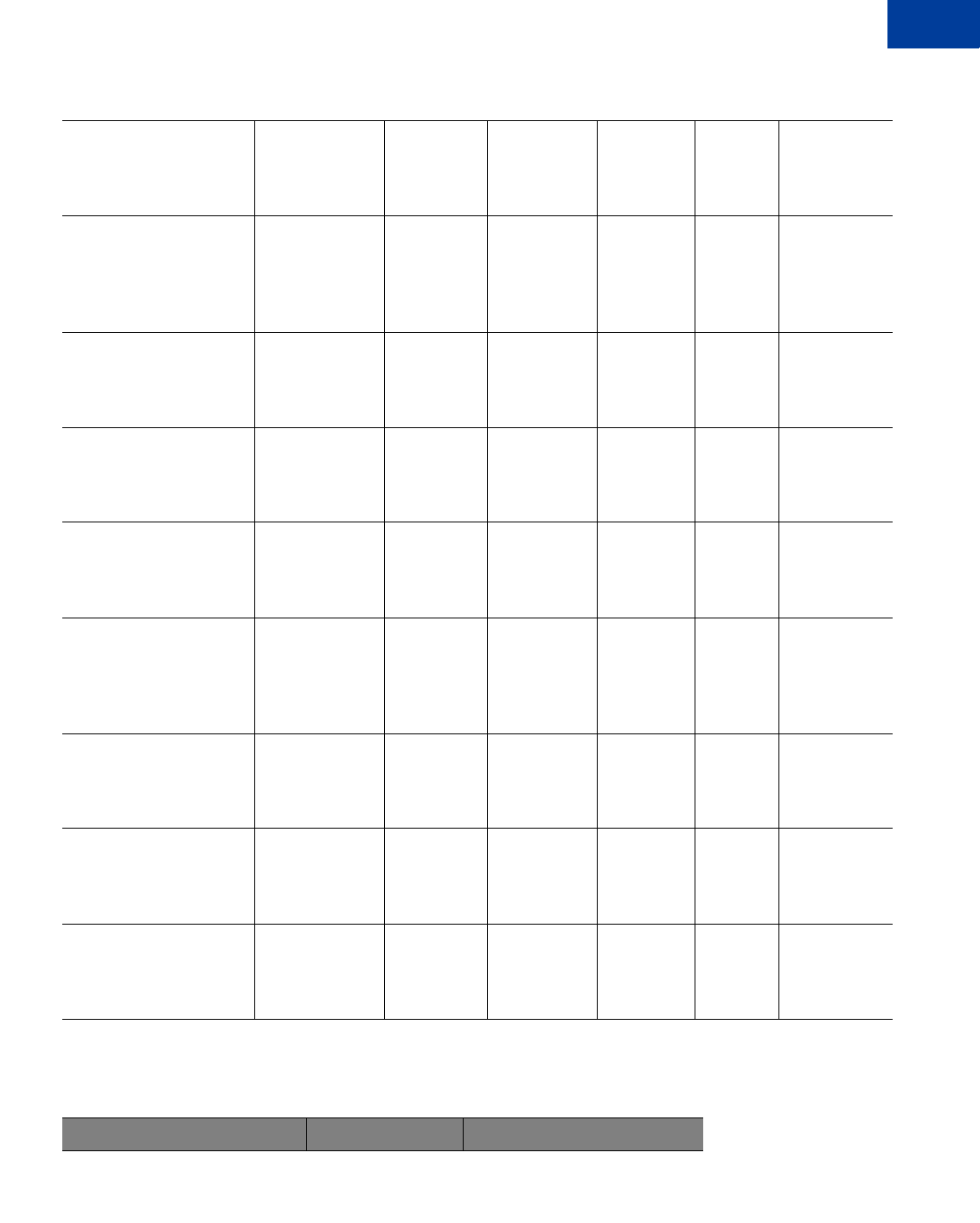
Reporting Developer’s Guide 71
Report Parameters
Custom Report C
show_shipping_last_na
me
Return
Shipping Last
Name column
in result?
string N true
false
true N
show_shipping_address Return
Shipping
Address
column in
result?
string N true
false
true N
show_shipping_city Return
Shipping City
column in
result?
string N true
false
true N
show_shipping_state Return
Shipping State
column in
result?
string N true
false
true N
show_shipping_zip Return
Shipping Zip
column in
result?
string N true
false
true N
show_shipping_country Return
Shipping
Country
column in
result?
string N true
false
true N
show_customer_code Return
Customer Code
column in
result?
string N true
false
true N
show_freight_amount Return Freight
Amount
column in
result?
string N true
false
true N
show_duty_amount Return Duty
Amount
column in
result?
string N true
false
true N
TABLE C.14 Custom Report output parameters
Column name Type Comment
TABLE C.13 Custom Report input parameters
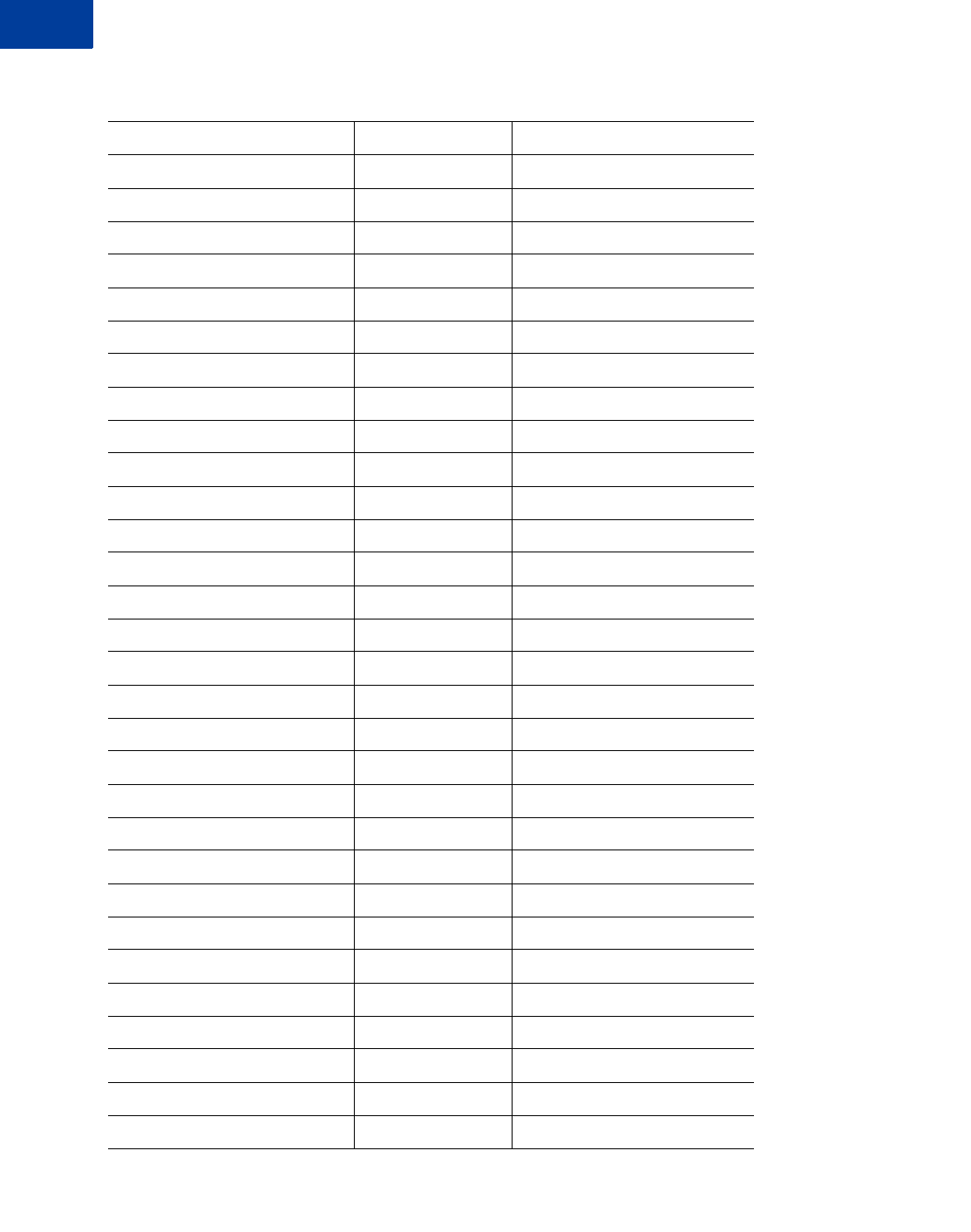
Report Parameters
Custom Report
C
72 Reporting Developer’s Guide
Order ID string Only if Cybercash merchant
Transaction ID string
Time date
Type string
Tender Type string
Account Number string
Expires string
ABA Routing Number string
Amount currency
Result Code number
Response Msg string
Comment1 string
Comment2 string
Tax Amount currency
Purchase Order string
Original Transaction ID string
AVS Street Match string
AVS Zip Match string
Invoice Number string
Authcode string
Batch ID number
CSC Match string
Billing First Name string
Billing Last Name string
Billing Company Name string
Billing Address string
Billing City string
Billing State string
Billing Zip string
Billing Email string
Billing Country string
TABLE C.14 Custom Report output parameters
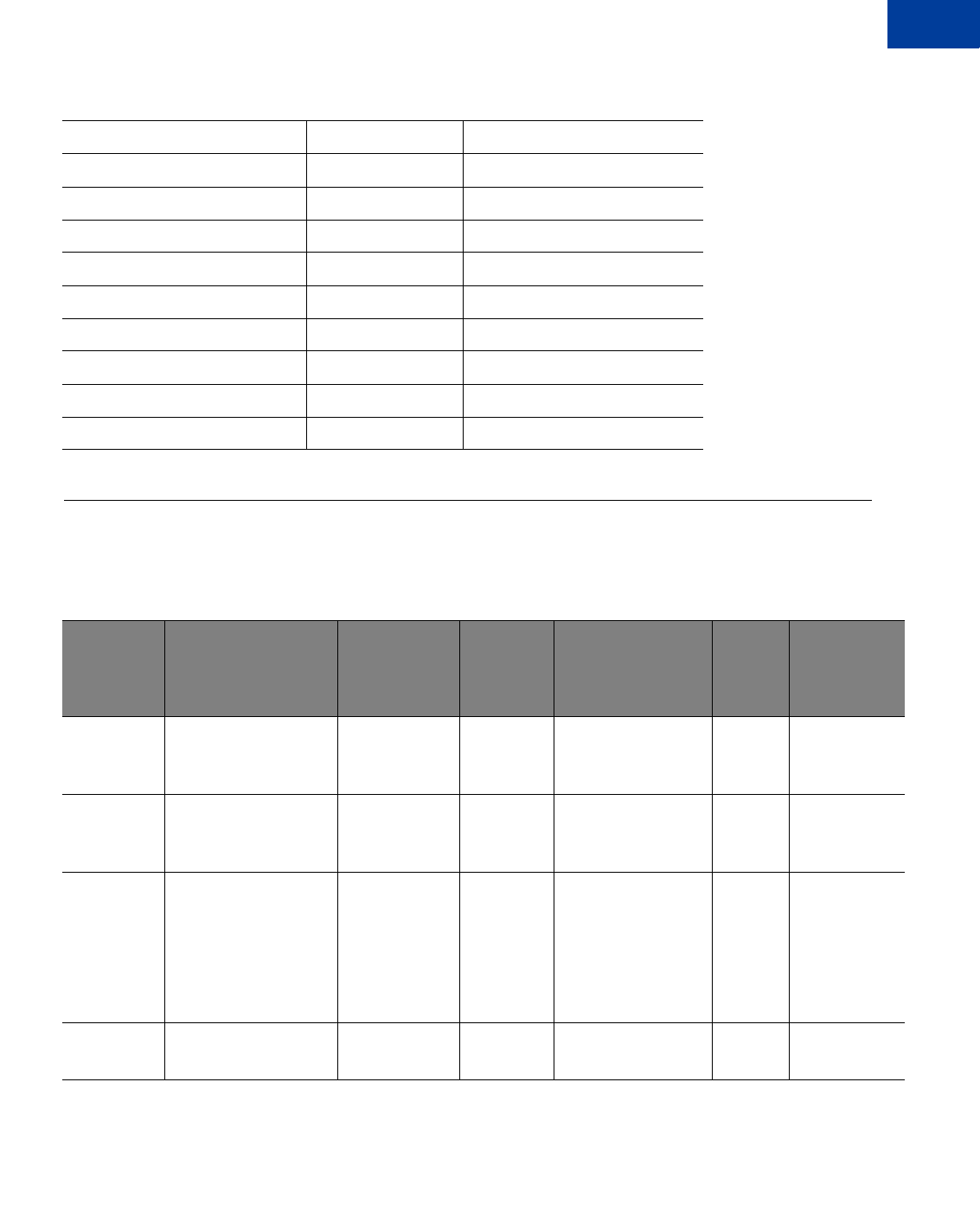
Reporting Developer’s Guide 73
Report Parameters
Fraud Protection Report C
Fraud Protection Report
Shipping First Name string
Shipping Last Name string
Shipping Address string
Shipping City string
Shipping State string
Shipping Zip string
Shipping Country string
Customer Code string
Freight Amount currency
Duty Amount currency
TABLE C.15 Fraud Protection Report input parameters
Name Description Type
Required
?Allowed values
Default
value
Auto-
computed
by
scheduler?
start_date Start date to run report
for
datetime
YYYY-MM-
DD HH:MI:SS
YN/AY
end_date End date to run report
for
datetime
YYYY-MM-
DD HH:MI:SS
YN/AY
transaction_
type
Transaction types to
report on
string Y Review
Reject
Accept
Screened By Filters
Not Screened By
Filters
N/A N
timezone Timezone used to
interpret times
string N GMT
GMT+/-XX:XX
GMT N
TABLE C.14 Custom Report output parameters
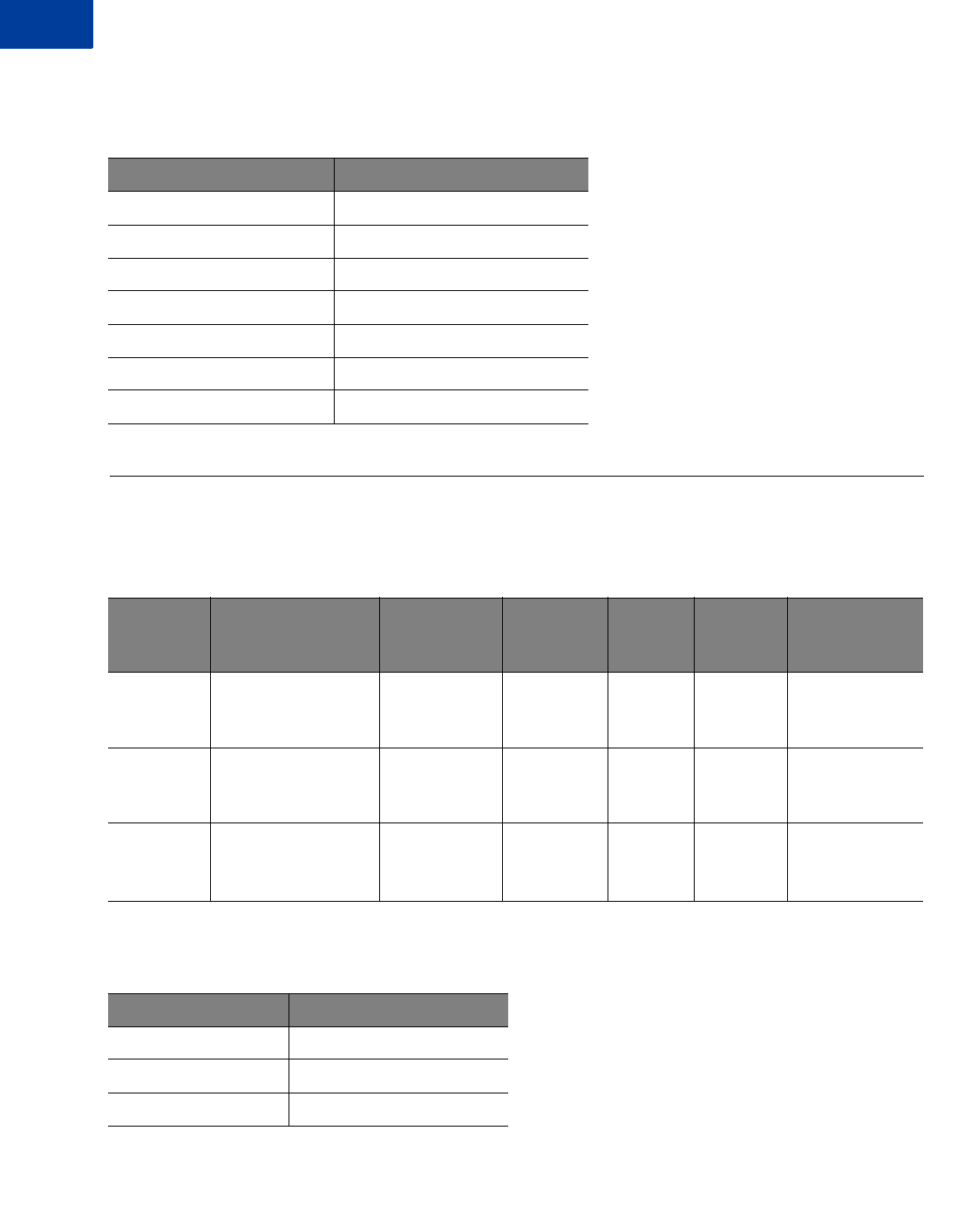
Report Parameters
Filter Scorecard Report
C
74 Reporting Developer’s Guide
Filter Scorecard Report
TABLE C.16 Fraud Protection Report output parameters
Column name Type
Transaction ID string
Time date
Type string
Tender Type string
Amount currency
Deployment Mode string
Fraud Transaction string
TABLE C.17 Filter Scorecard Report input parameters
Name Description Type Required?
Allowed
values
Default
value
Auto-
computed
by scheduler?
start_date Start date to run
report for
datetime
YYYY-MM-
DD HH:MI:SS
YN/AY
end_date End date to run report
for
datetime
YYYY-MM-
DD HH:MI:SS
YN/AY
timezone Timezone used to
interpret times
string N GMT
GMT+/-
XX:XX
GMT N
TABLE C.18 Filter Scorecard Report output parameters
Column name Type
Filter string
Times Triggered number
Trigger Percentage number
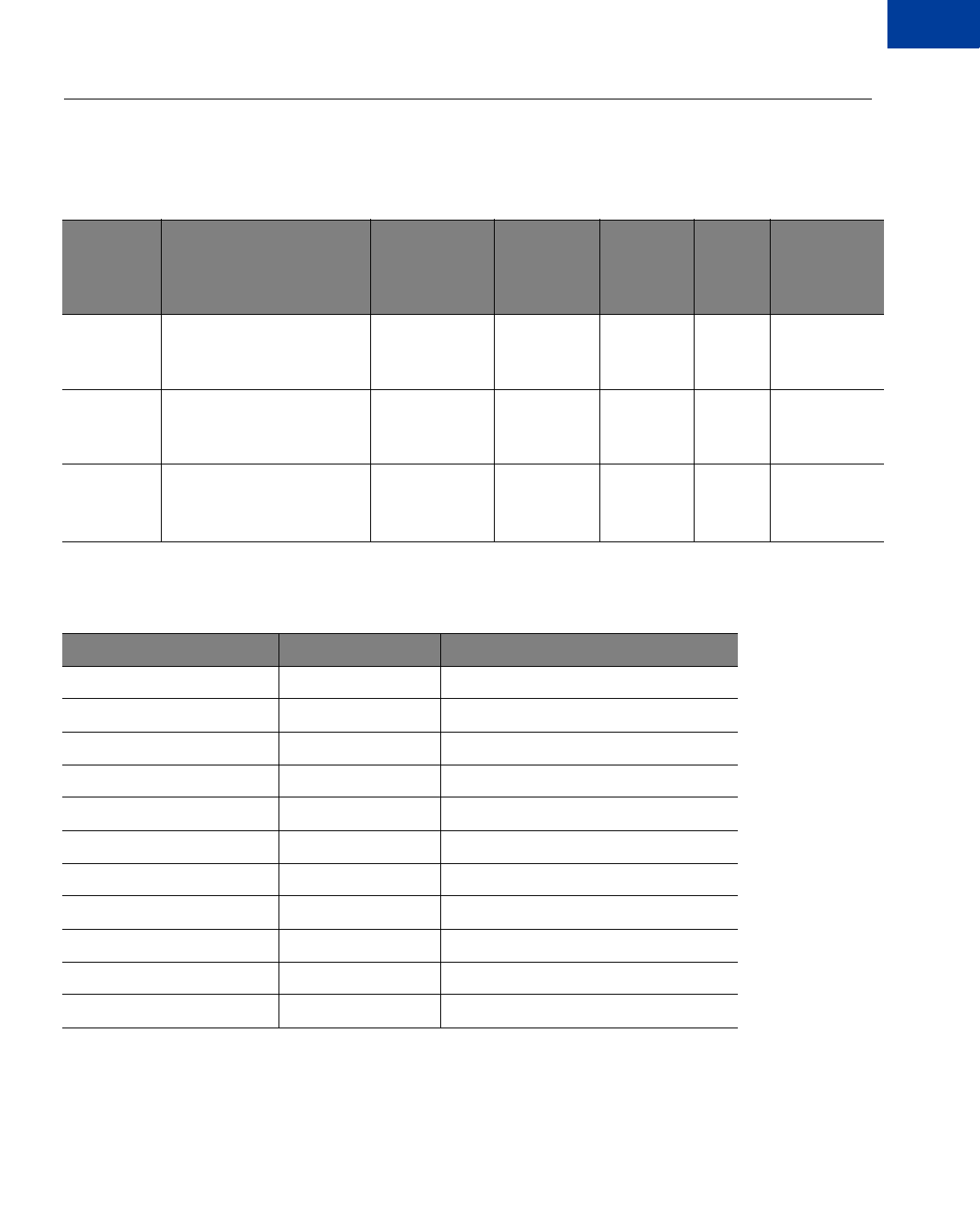
Reporting Developer’s Guide 75
Report Parameters
Auto Delayed Capture Report C
Auto Delayed Capture Report
TABLE C.19 Auto Delayed Capture Report input parameters
Name Description Type Required?
Allowed
values
Default
value
Auto-
computed
by
scheduler?
start_date Start date to run report for datetime
YYYY-MM-
DD HH:MI:SS
YN/AY
end_date End date to run report for datetime
YYYY-MM-
DD HH:MI:SS
YN/AY
timezone Timezone used to interpret
times
string N GMT
GMT+/-
XX:XX
GMT N
TABLE C.20 Auto Delayed Capture Report output parameters
Column name Type Comment
Order ID string Only if CyberCash merchant
Transaction ID string
Time date
AVS Zip Match string
AVS Street Match string
Type string
Tender Type string
Amount currency
Result Code number
Comment1 string
Comment2 string
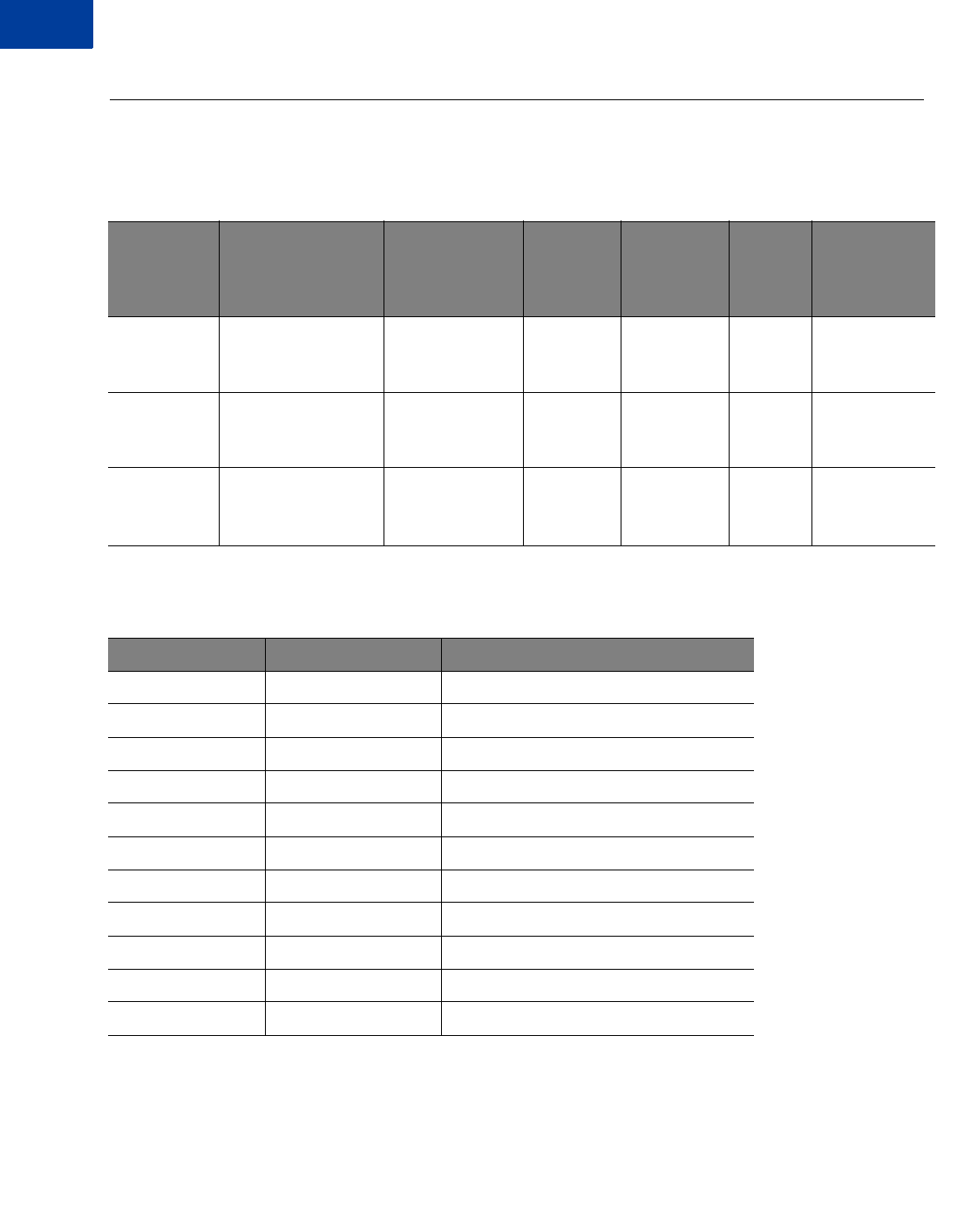
Report Parameters
Auto Credit Report
C
76 Reporting Developer’s Guide
Auto Credit Report
TABLE C.21 Auto Credit Report input parameters
Name Description Type
Required
?
Allowed
values
Default
value
Auto-
computed
by
scheduler?
start_date Start date to run
report for
datetime YYYY-
MM-DD
HH:MI:SS
YN/AY
end_date End date to run
report for
datetime YYYY-
MM-DD
HH:MI:SS
YN/AY
timezone Timezone used to
interpret times
string N GMT
GMT+/-
XX:XX
GMT N
TABLE C.22 Auto Credit Report output parameters
Column name Type Comment
Order ID string Only if Cybercash merchant
Transaction ID string
Time date
AVS Zip Match string
AVS Street Match string
Type string
Tender Type string
Amount currency
Result Code number
Comment1 string
Comment2 string
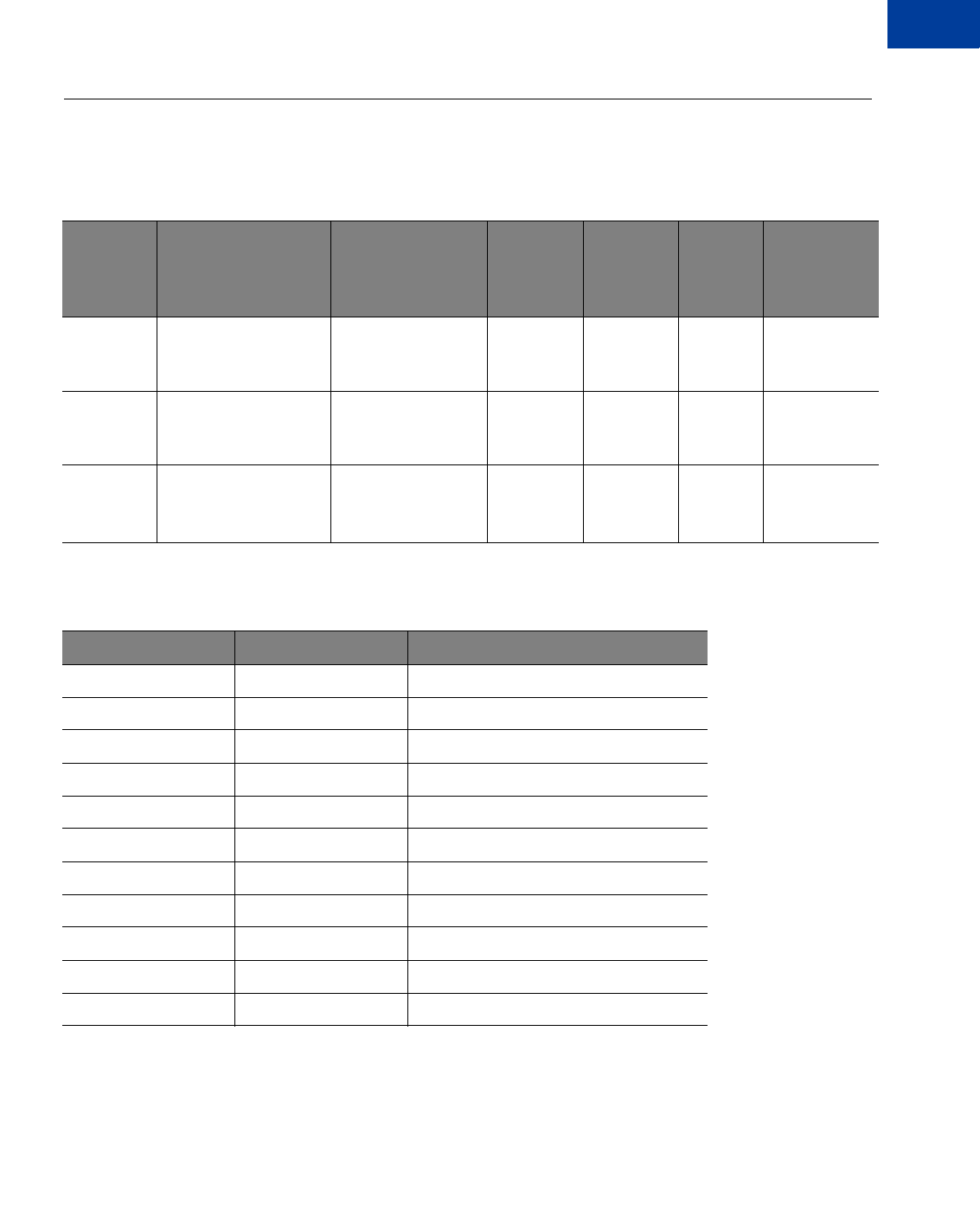
Reporting Developer’s Guide 77
Report Parameters
Auto Void Report C
Auto Void Report
TABLE C.23 Auto Void Report input parameters
Name Description Type
Required
?
Allowed
values
Default
value
Auto-
computed
by
scheduler?
start_date Start date to run report
for
datetime YYYY-
MM-DD
HH:MI:SS
YN/AY
end_date End date to run report
for
datetime YYYY-
MM-DD
HH:MI:SS
YN/AY
timezone Timezone used to
interpret times
string N GMT
GMT+/-
XX:XX
GMT N
TABLE C.24 Auto Void Report output parameters
Column name Type Comment
Order ID string Only if Cybercash merchant
Transaction ID string
Time date
AVS Zip Match string
AVS Street Match string
Type string
Tender Type string
Amount currency
Result Code number
Comment1 string
Comment2 string
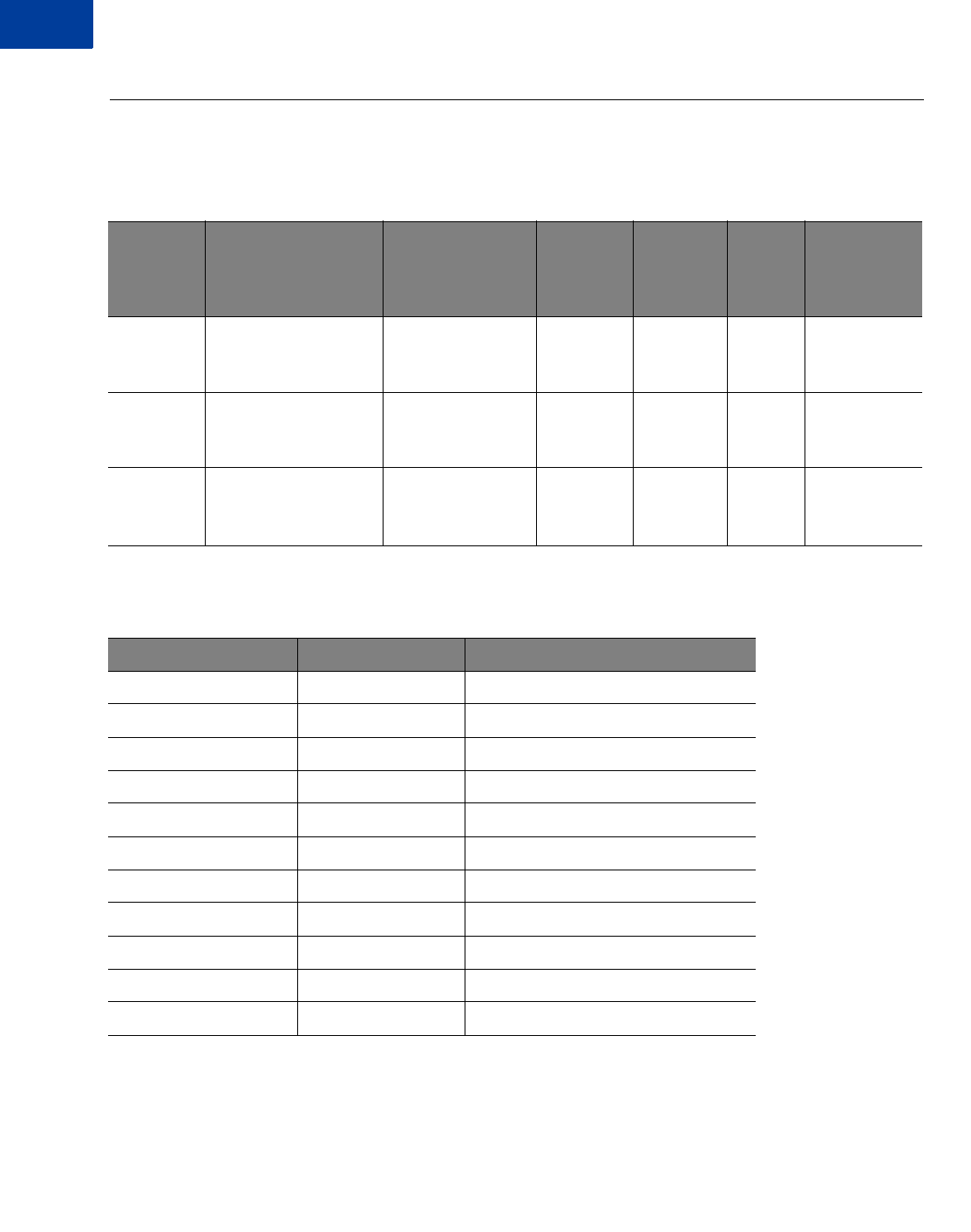
Report Parameters
Auto Resettle Report
C
78 Reporting Developer’s Guide
Auto Resettle Report
TABLE C.25 Auto Resettle Report input parameters
Name Description Type
Required
?
Allowed
values
Default
value
Auto-
computed
by
scheduler?
start_date Start date to run report
for
datetime YYYY-
MM-DD
HH:MI:SS
YN/AY
end_date End date to run report
for
datetime YYYY-
MM-DD
HH:MI:SS
YN/AY
timezone Timezone used to
interpret times
string N GMT
GMT+/-
XX:XX
GMT N
TABLE C.26 Auto Resettle Report output parameters
Column name Type Comment
Order ID string Only if Cybercash merchant
Transaction ID string
Time date
AVS Zip Match string
AVS Street Match string
Type string
Tender Type string
Amount currency
Result Code number
Comment1 string
Comment2 string
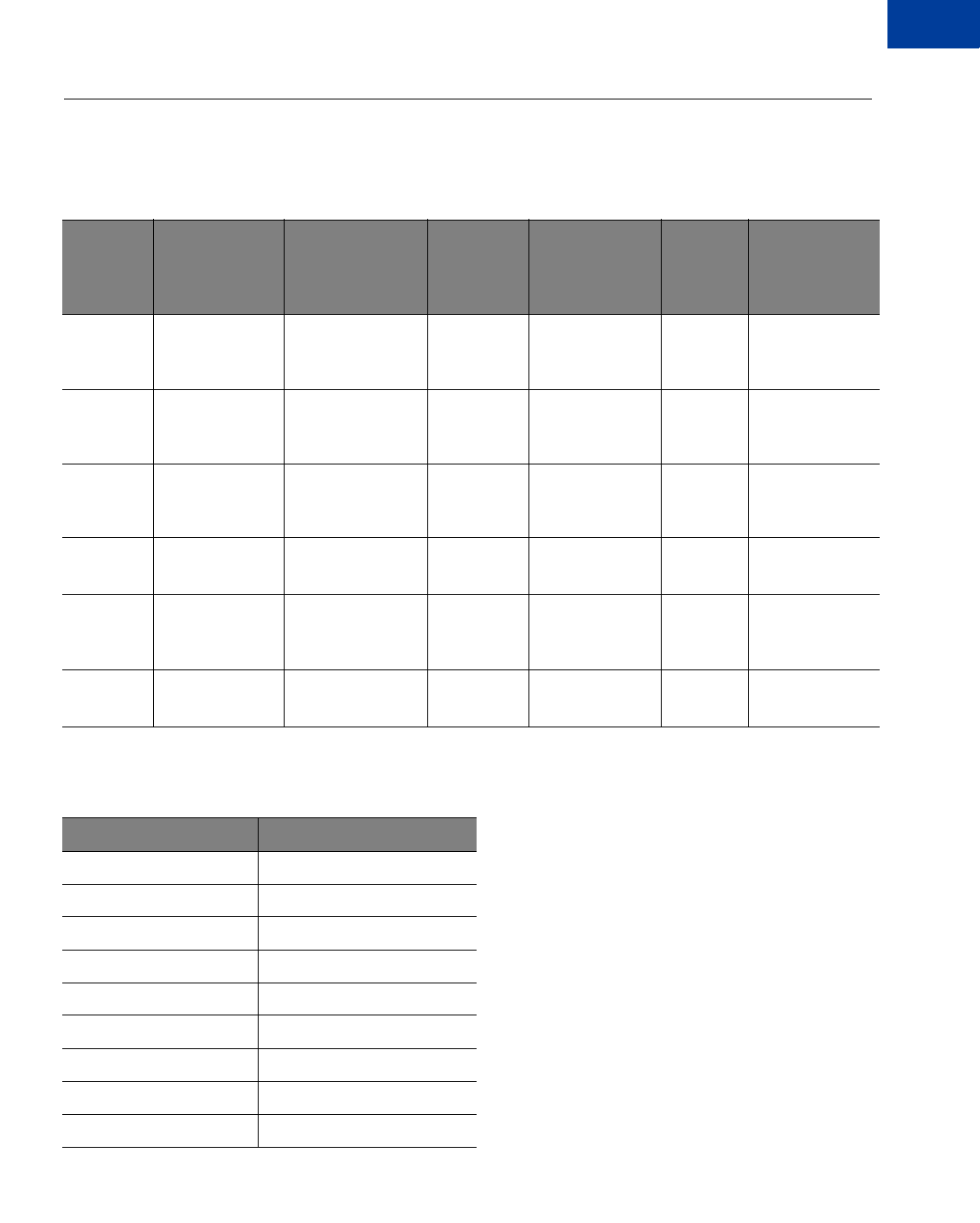
Reporting Developer’s Guide 79
Report Parameters
Recurring Billing Report C
Recurring Billing Report
TABLE C.27 Recurring Billing Report input parameters
Name Description Type
Required
?
Allowed
values
Default
value
Auto-
computed
by
scheduler?
start_date Start date to run
report for
datetime -
YYYY-MM-DD
HH:MI:SS
YN/AY
end_date End date to run
report for
datetime -
YYYY-MM-DD
HH:MI:SS
YN/AY
include_
approvals
Include
approvals in
report
string N true
false
true N
include_
declines
Include declines
in report
string N true
false
true N
timezone Timezone used
to interpret
times
string N GMT
GMT+/-XX:XX
GMT N
tender_
type
Run report for
ACH or Credit
string N ACH
Credit
Credit N
TABLE C.28 Recurring Billing Report output parameters
Column name Type
Profile Name string
Profile ID string
Status string
Payment Number number
Retry Number number
Time date
Retry Reason string
Retry Flag number
Transaction ID string
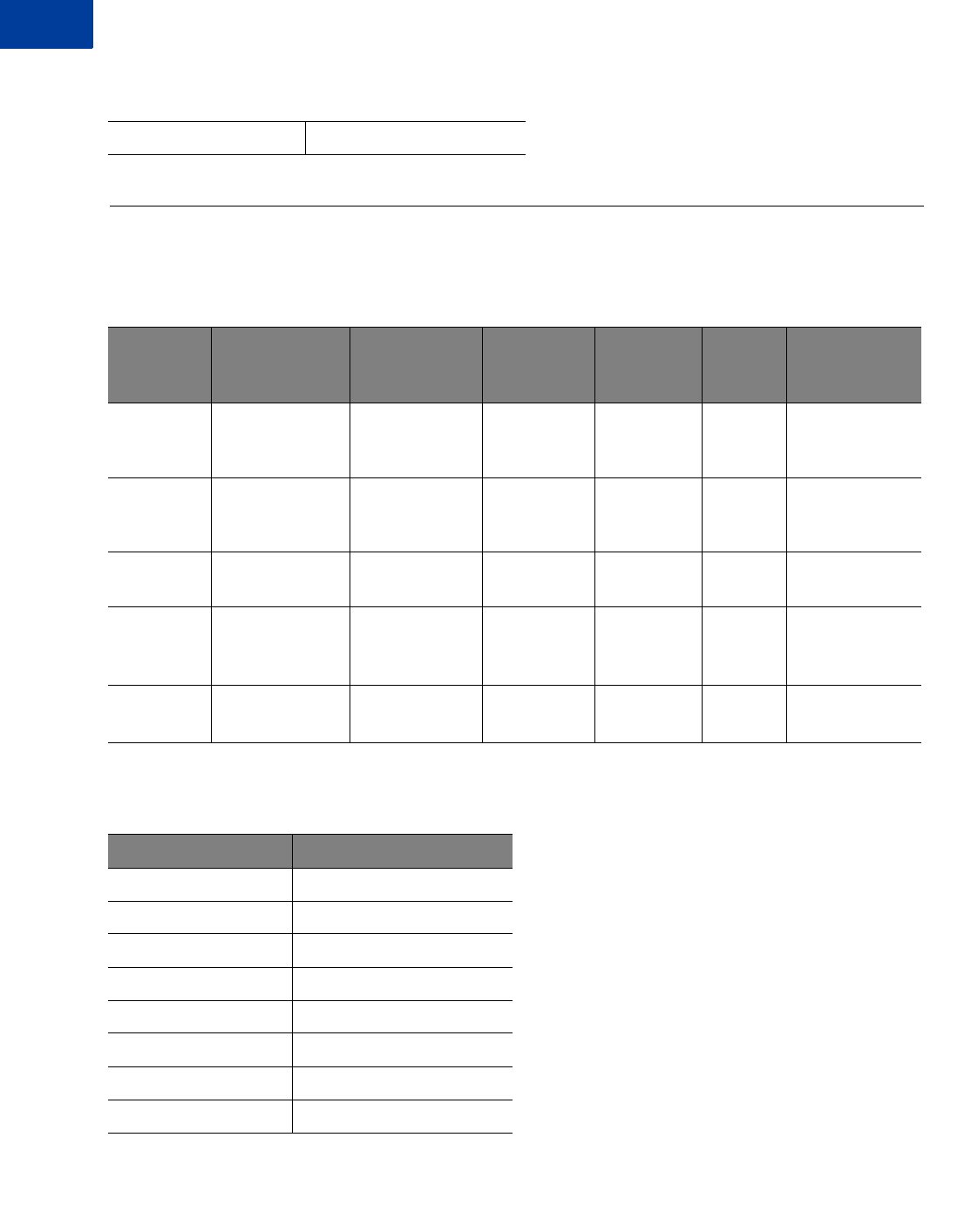
Report Parameters
Recurring Profile Report
C
80 Reporting Developer’s Guide
Recurring Profile Report
Result Code number
TABLE C.29 Recurring Profile Report input parameters
Name Description Type Required?
Allowed
values
Default
value
Auto-
computed
by scheduler?
start_date Start date to run
report for
datetime
YYYY-MM-
DD HH:MI:SS
YN/AY
end_date End date to run
report for
datetime
YYYY-MM-
DD HH:MI:SS
YN/AY
profile_id Profile to report
on
string Y N/A N
timezone Timezone used
to interpret times
string N GMT
GMT+/-
XX:XX
GMT N
tender_
type
Run report for
ACH or Credit
string N ACH
Credit
Credit N
TABLE C.30 Recurring Profile Report output parameters
Column name Type
Profile Name string
Profile ID string
Status string
Payment Number number
Retry Number number
Time date
Retry Reason string
Retry Flag number
TABLE C.28 Recurring Billing Report output parameters

Reporting Developer’s Guide 81
Report Parameters
Recurring Profile Report C
Transaction ID string
Result Code number
TABLE C.30 Recurring Profile Report output parameters
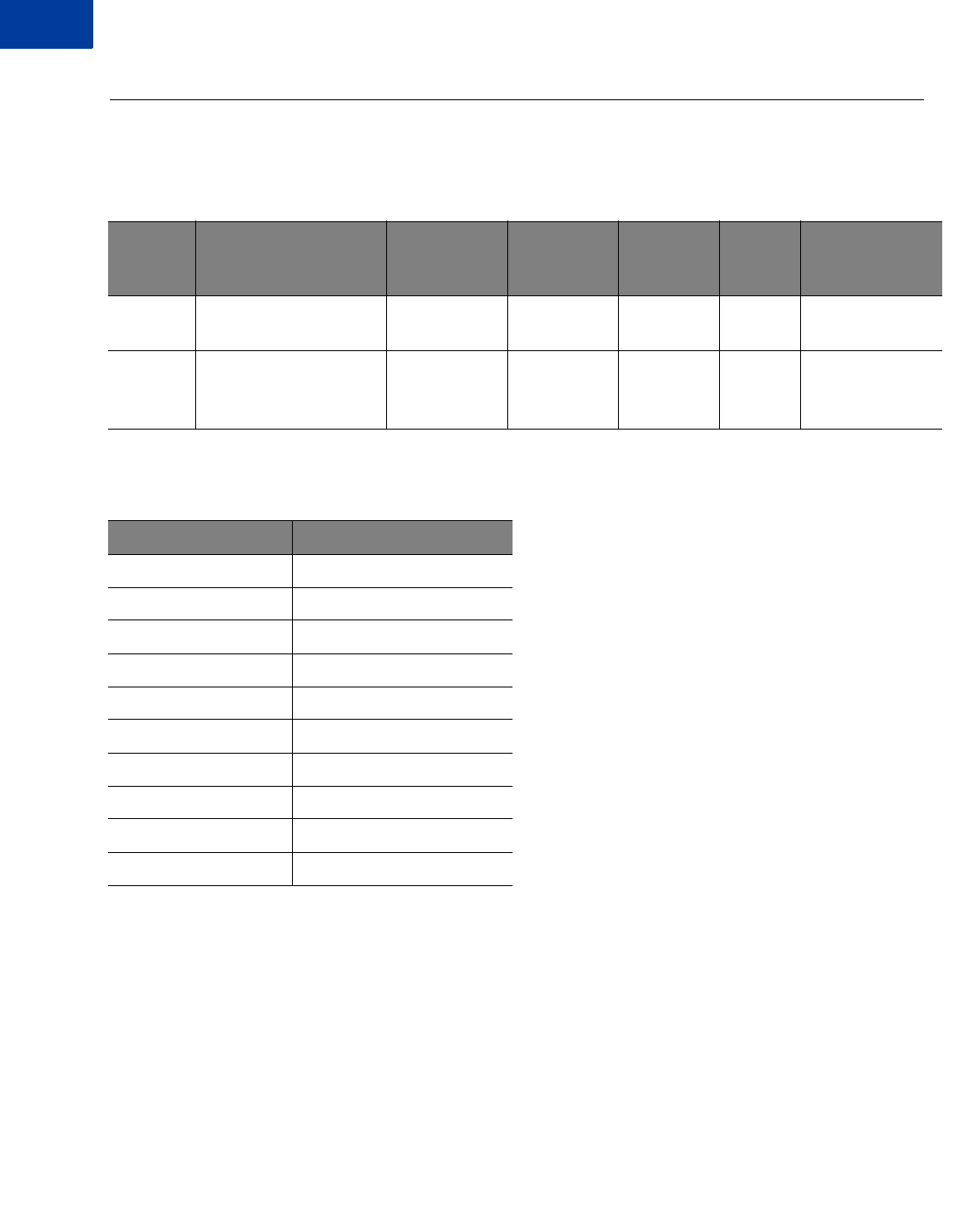
Report Parameters
Recurring Profile Failed Report
C
82 Reporting Developer’s Guide
Recurring Profile Failed Report
TABLE C.31 Recurring Profile Failed Report input parameters
Name Description Type Required?
Allowed
values
Default
value
Auto-
computed
by scheduler?
start_date Start date to run report
for
date YYYY-
MM-DD
YN/AY
timezone Timezone used to
interpret times
string N GMT
GMT+/-
XX:XX
GMT N
TABLE C.32 Recurring Profile Failed Report output parameters
Column name Type
Profile Name string
Profile ID string
Status string
Payment Number number
Retry Number number
Time date
Retry Reason string
Retry Flag number
Transaction ID string
Result Code number
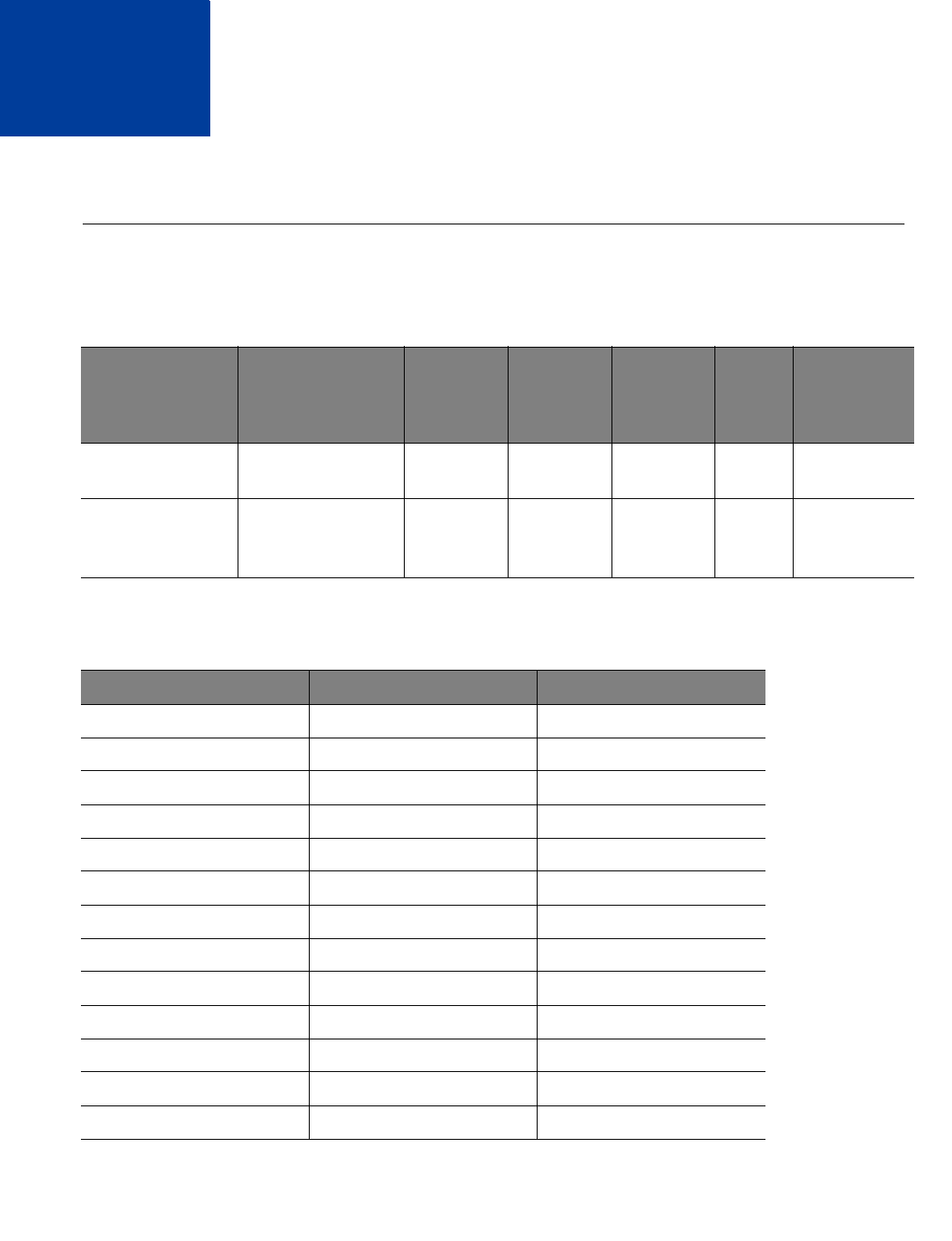
Reporting Developer’s Guide 83
DSearch Parameters
Transaction ID Search
TABLE D.1 Transaction ID Search input parameters
Name Description Type
Required
?
Allowed
values
Default
value
Auto-
computed
by
scheduler?
transaction_id Transaction ID to
search for
string Y
timezone Timezone used to
interpret times
string N GMT
GMT+/-
XX:XX
GMT N
TABLE D.2 Transaction ID Search output parameters
Column name Type Comment
Order ID string
Transaction ID string
Merchant string
User Name string
Time string
Type string
Duration number
Tender Type string
Client IP Address string
Account Number string
Client Version string
Expires string
Amount currency
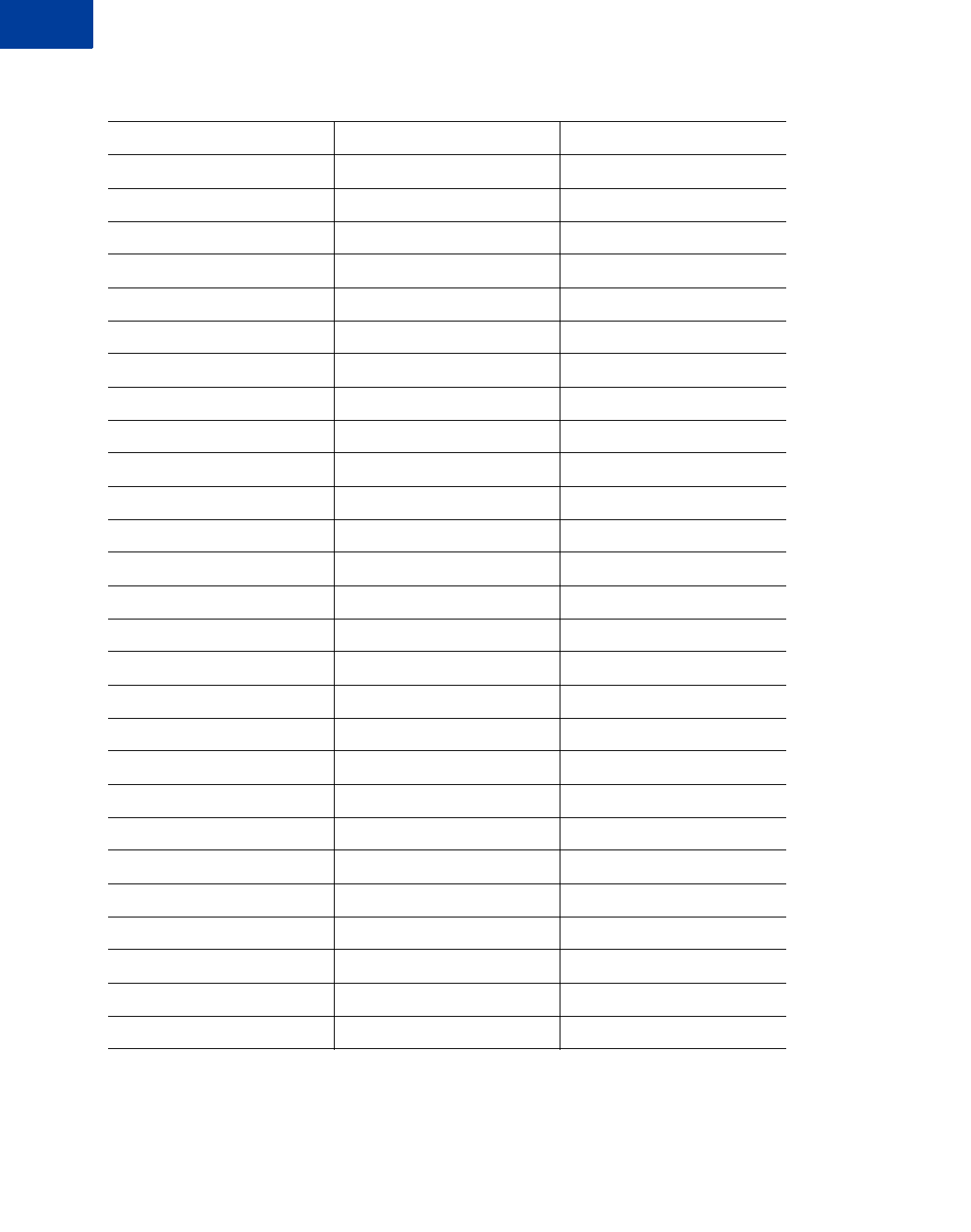
Search Parameters
Transaction ID Search
D
84 Reporting Developer’s Guide
Comment1 string
Comment2 string
Billing First Name string
Billing Last Name string
Billing Address string
Billing City string
Billing State string
Billing Zip string
Billing Country string
Billing Email string
Shipping First Name string
Shipping Last Name string
Shipping Address string
Shipping City string
Shipping State string
Shipping Zip string
Shipping Country string
Recurring string
Result Code number
Response Msg string
Authcode string
Original Transaction ID string
AVS Street Match string
Original Amount currency
AVS Zip Match string
International AVS Indicator string
CSC Match string
Batch ID number
TABLE D.2 Transaction ID Search output parameters
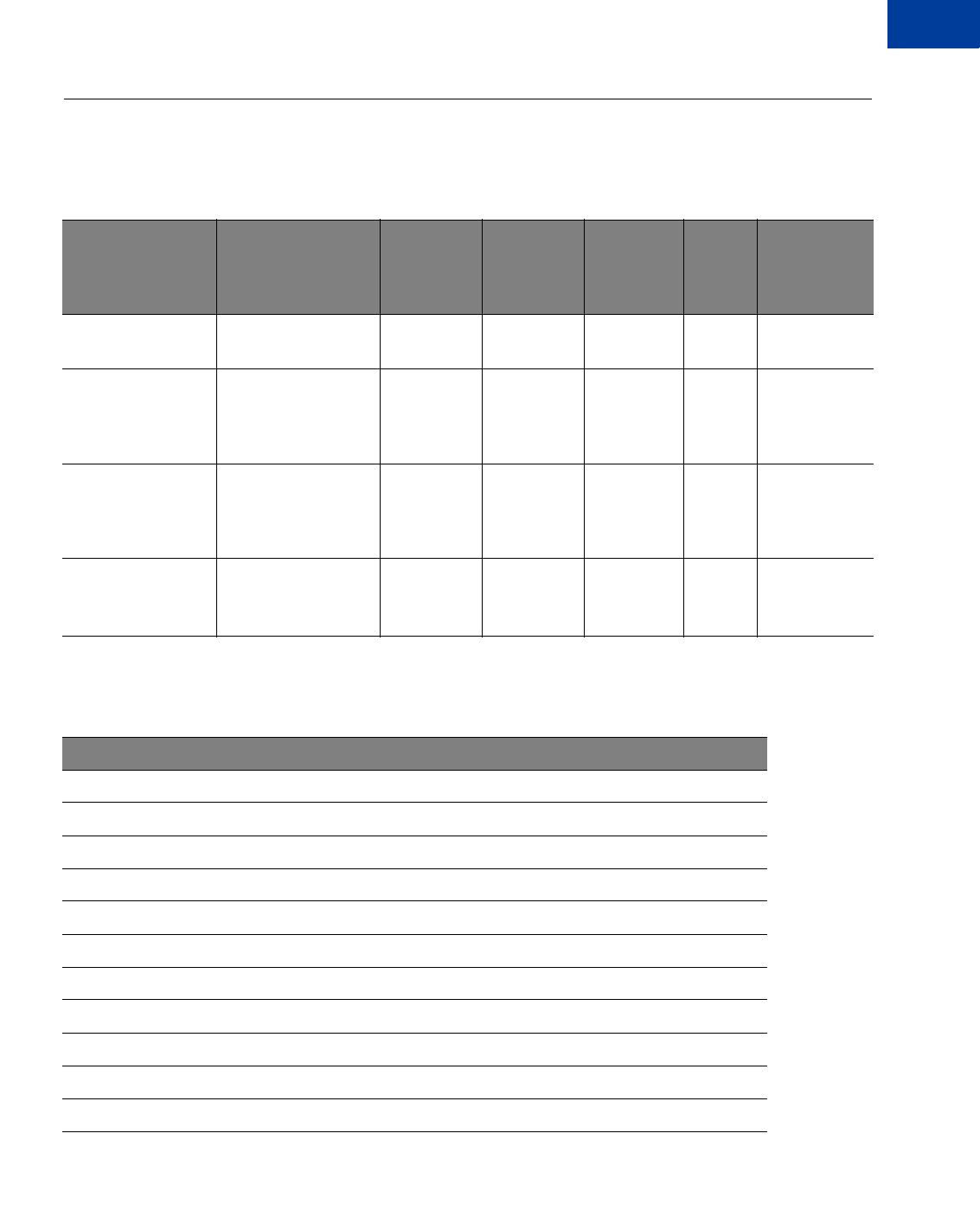
Reporting Developer’s Guide 85
Search Parameters
Batch ID Search D
Batch ID Search
TABLE D.3 Batch ID Search input parameters
Name Description Type
Required
?
Allowed
values
Defaul
t value
Auto-
computed
by
scheduler?
batch_id Batch ID to search
for
string Y
start_date Start date to search
for
datetime -
YYYY-
MM-DD
HH:MI:SS
Y
end_date End date to search
for
datetime -
YYYY-
MM-DD
HH:MI:SS
Y
timezone Timezone used to
interpret times
string N GMT
GMT+/-
XX:XX
GMT N
TABLE D.4 Batch ID Search output parameters
Column name Type Comment
Order ID string Only if CyberCash merchant
Transaction ID string
Time string
Type string
Tender Type string
Account Number string
Expires string
Amount currency
Response Msg string
Comment1 string
Comment2 string
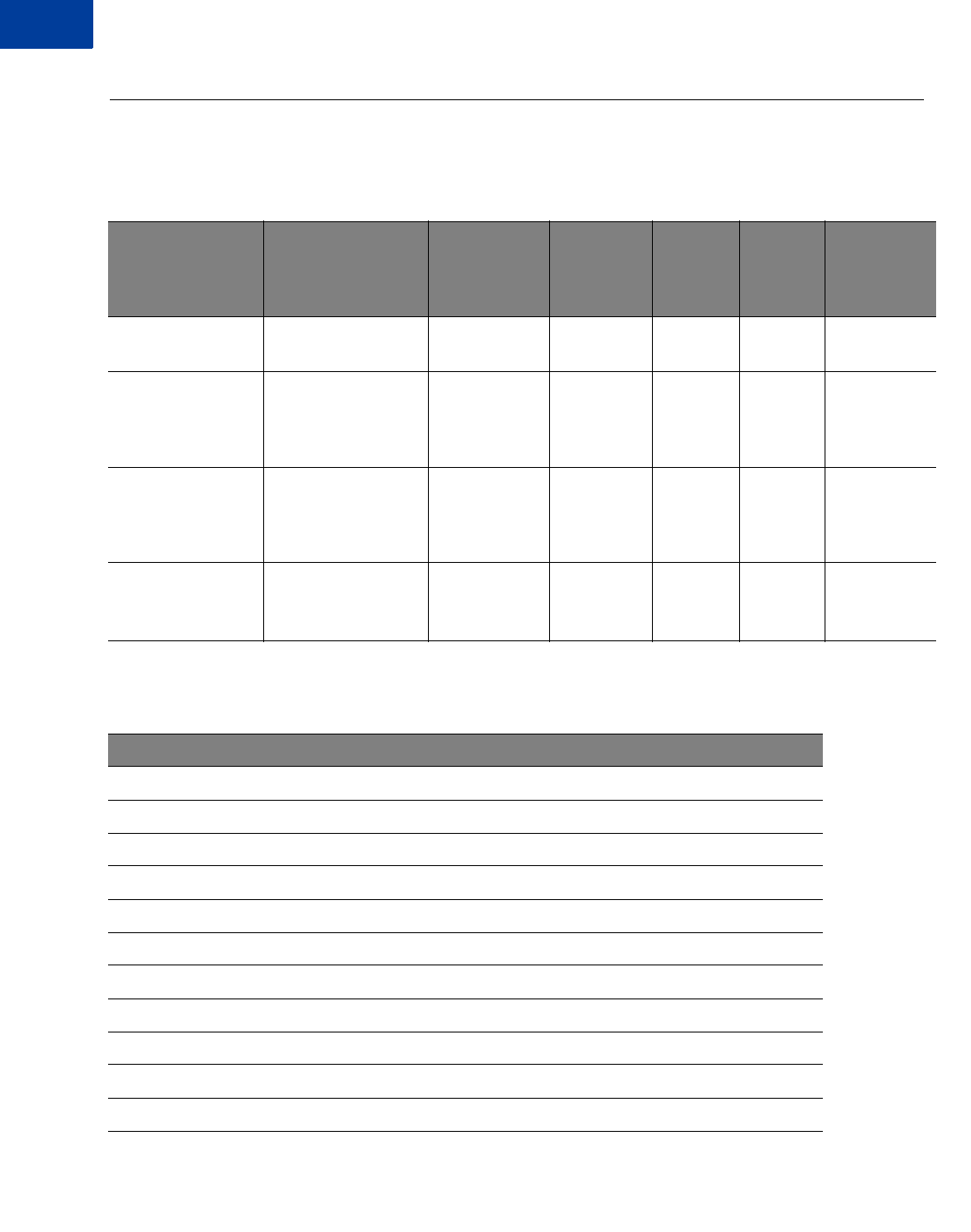
Search Parameters
AccountNumberSearch
D
86 Reporting Developer’s Guide
AccountNumberSearch
TABLE D.5 AccountNumberSearch input parameters
Name Description Type Required
?
Allowed
values
Default
value
Auto-
computed
by
scheduler?
account_number Account Number to
search for
string Y
start_date Start date to search
for
datetime -
YYYY-MM-
DD
HH:MI:SS
Y
end_date End date to search
for
datetime -
YYYY-MM-
DD
HH:MI:SS
Y
timezone Timezone used to
interpret times
string N GMT
GMT+/-
XX:XX
GMT N
TABLE D.6 AccountNumberSearch output parameters
Column name Type Comment
Order ID string Only if CyberCash merchant
Transaction ID string
Time string
Type string
Tender Type string
Account Number string
Expires string
Amount currency
Response Msg string
Comment1 string
Comment2 string
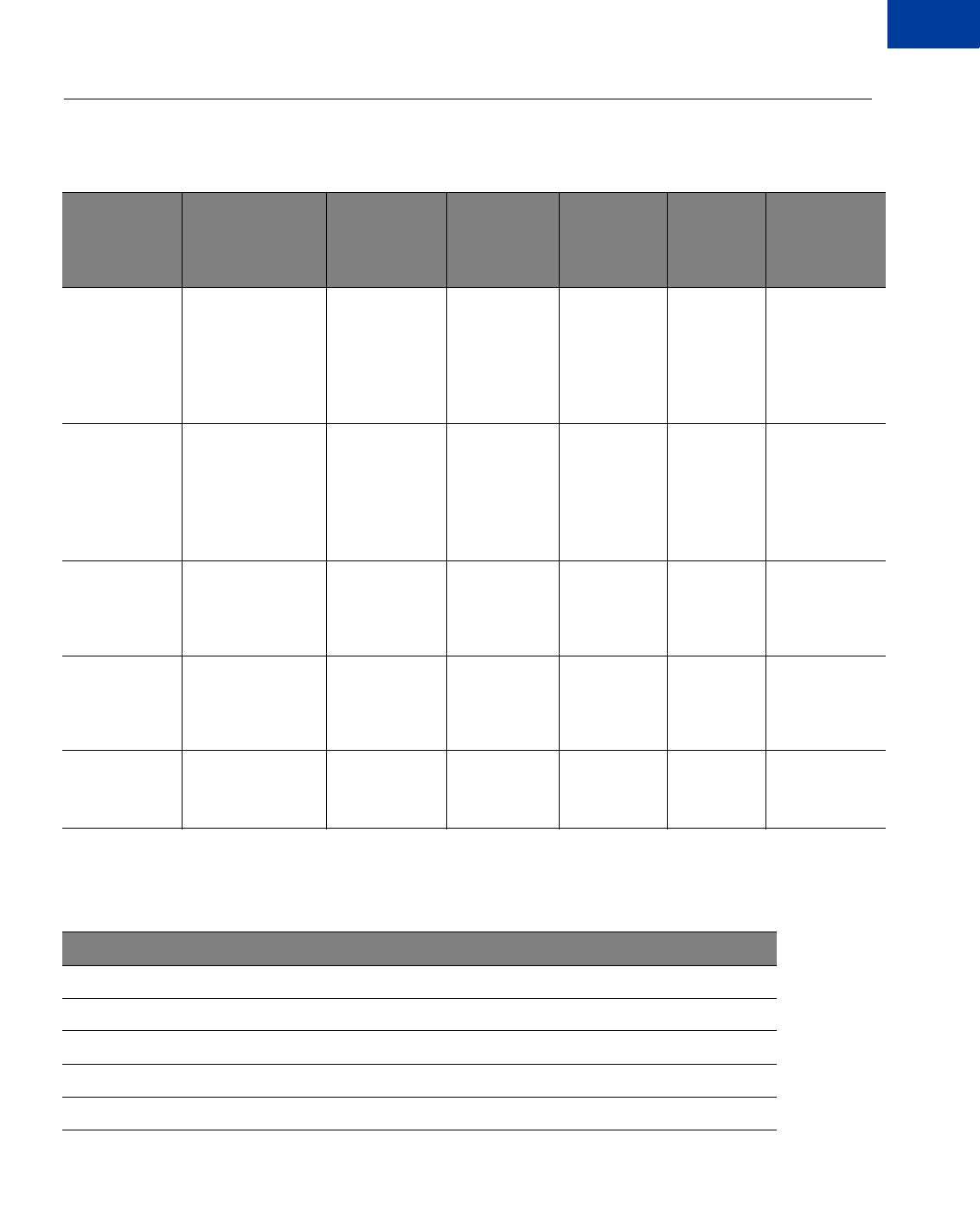
Reporting Developer’s Guide 87
Search Parameters
CommentSearch D
CommentSearch
TABLE D.7 CommentSearch input parameters
Name Description Type Required?
Allowed
values
Default
value
Auto-
computed
by
scheduler?
comment1 Comment1 to
search for
string Y (One or
both of
comment1
and
comment2
are required)
comment1 Comment1
to search
for
string
comment2 Comment2 to
search for
string Y (One or
both of
comment1
and
comment2
are required)
comment2 Comment2
to search
for
string
start_date Start date to
search for
datetime -
YYYY-MM-
DD
HH:MI:SS
Y start_date Start date
to search
for
datetime -
YYYY-MM-
DD
HH:MI:SS
end_date End date to search
for
datetime -
YYYY-MM-
DD
HH:MI:SS
Y end_date End date to
search for
datetime -
YYYY-MM-
DD
HH:MI:SS
timezone Timezone used to
interpret times
string N GMT
GMT+/-
XX:XX
GMT N
TABLE D.8 CommentSearch output parameters
Column name Type Comment
Order ID string Only if CyberCash merchant
Transaction ID string
Time string
Type string
Tender Type string
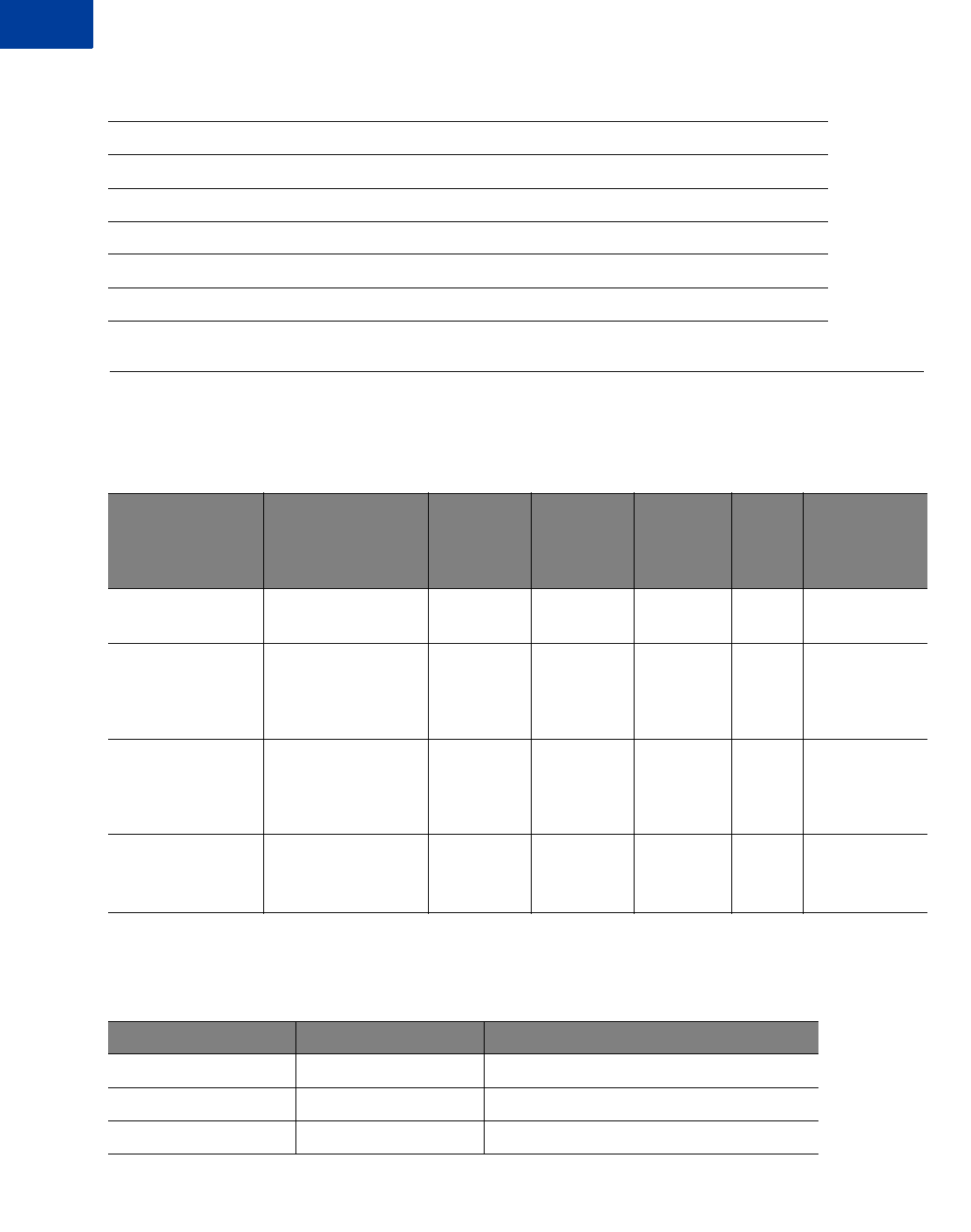
Search Parameters
AccountNumberRefSearch
D
88 Reporting Developer’s Guide
AccountNumberRefSearch
Account Number string
Expires string
Amount currency
Response Msg string
Comment1 string
Comment2 string
TABLE D.9 AccountNumberRefSearch input parameters
Name Description Type
Required
?
Allowed
values
Defaul
t
value
Auto-
computed
by
scheduler?
transaction_id Transaction ID to
search for
string Y
start_date Start date to search
for
datetime -
YYYY-
MM-DD
HH:MI:SS
Y
end_date End date to search
for
datetime -
YYYY-
MM-DD
HH:MI:SS
Y
timezone Timezone used to
interpret times
string N GMT
GMT+/-
XX:XX
GMT N
TABLE D.10 AccountNumberRefSearch output parameters
Column name Type Comment
Order ID string Only if CyberCash merchant
Transaction ID string
Time string
TABLE D.8 CommentSearch output parameters
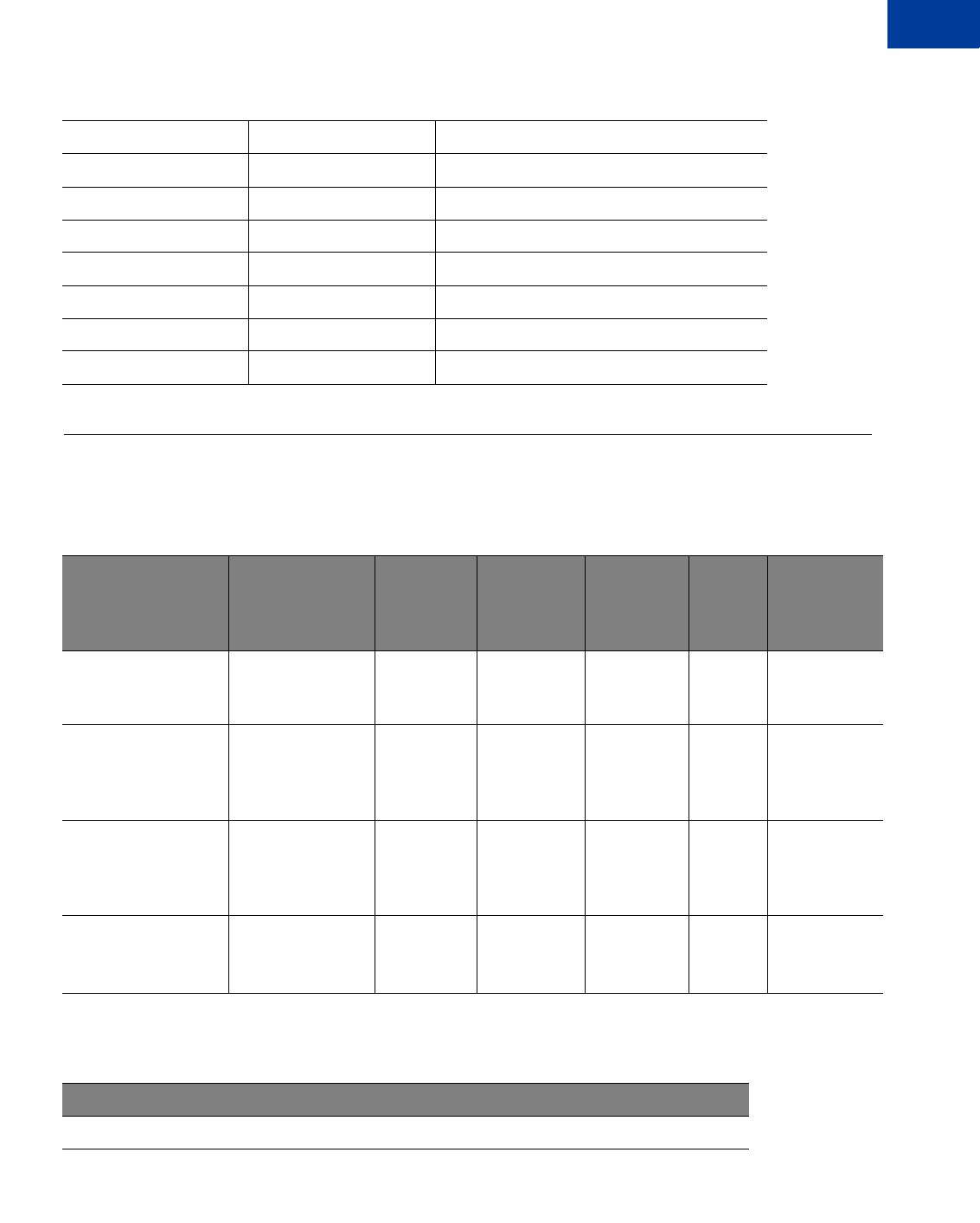
Reporting Developer’s Guide 89
Search Parameters
PurchaseOrderSearch D
PurchaseOrderSearch
Type string
Tender Type string
Account Number string
Expires string
Amount currency
Response Msg string
Comment1 string
Comment2 string
TABLE D.11 PurchaseOrderSearch input parameters
Name Description Type Required?
Allowed
values
Default
value
Auto-
computed
by
scheduler?
purchase_order_num Purchase Order
Number to search
for
string Y
start_date Start date to
search for
datetime -
YYYY-
MM-DD
HH:MI:SS
Y
end_date End date to search
for
datetime -
YYYY-
MM-DD
HH:MI:SS
Y
timezone Timezone used to
interpret times
string N GMT
GMT+/-
XX:XX
GMT N
TABLE D.12 PurchaseOrderSearch output parameters
Column name Type Comment
Order ID string Only if CyberCash merchant
TABLE D.10 AccountNumberRefSearch output parameters
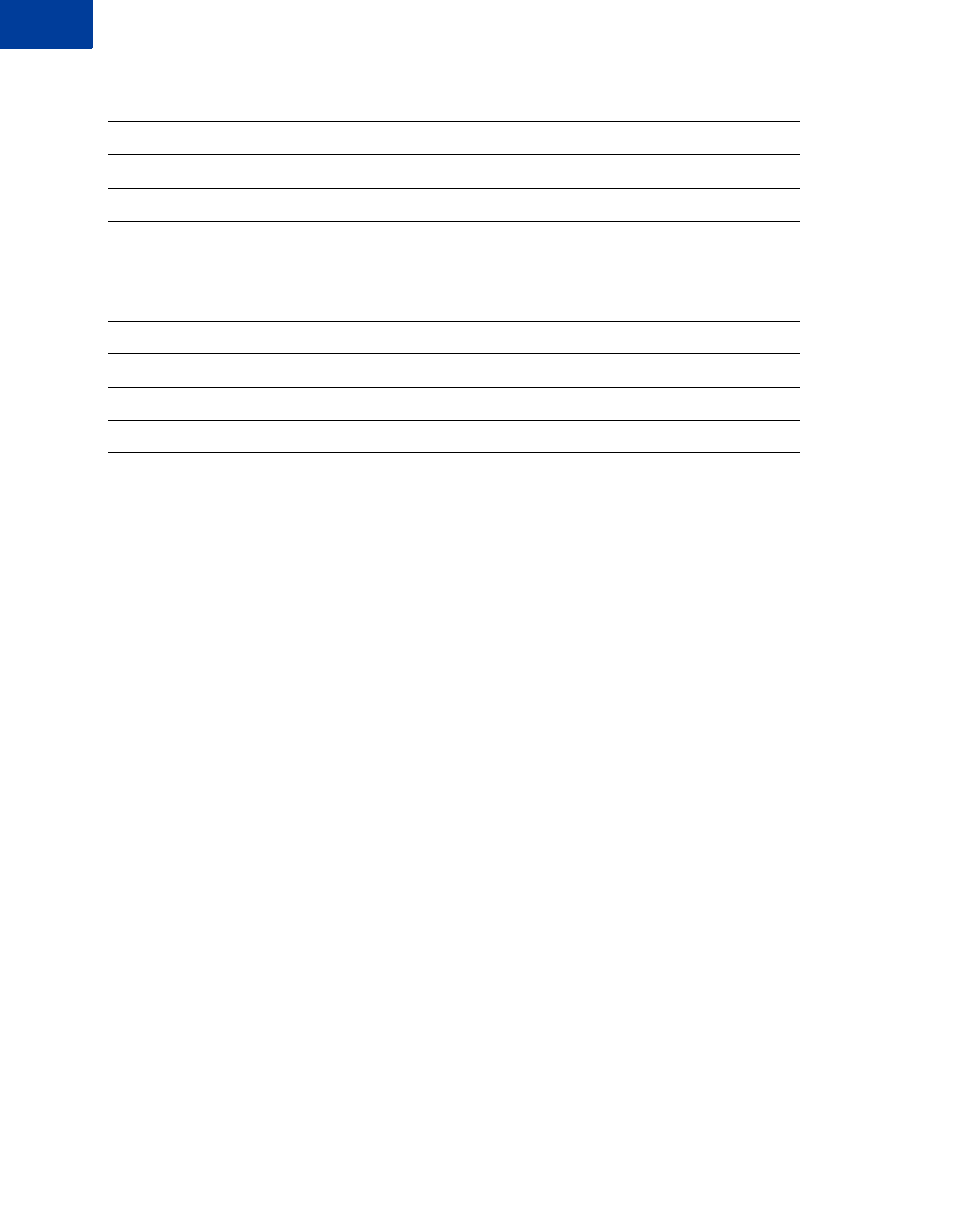
Search Parameters
PurchaseOrderSearch
D
90 Reporting Developer’s Guide
Transaction ID string
Time string
Type string
Tender Type string
Account Number string
Expires string
Amount currency
Response Msg string
Comment1 string
Comment2 string
TABLE D.12 PurchaseOrderSearch output parameters
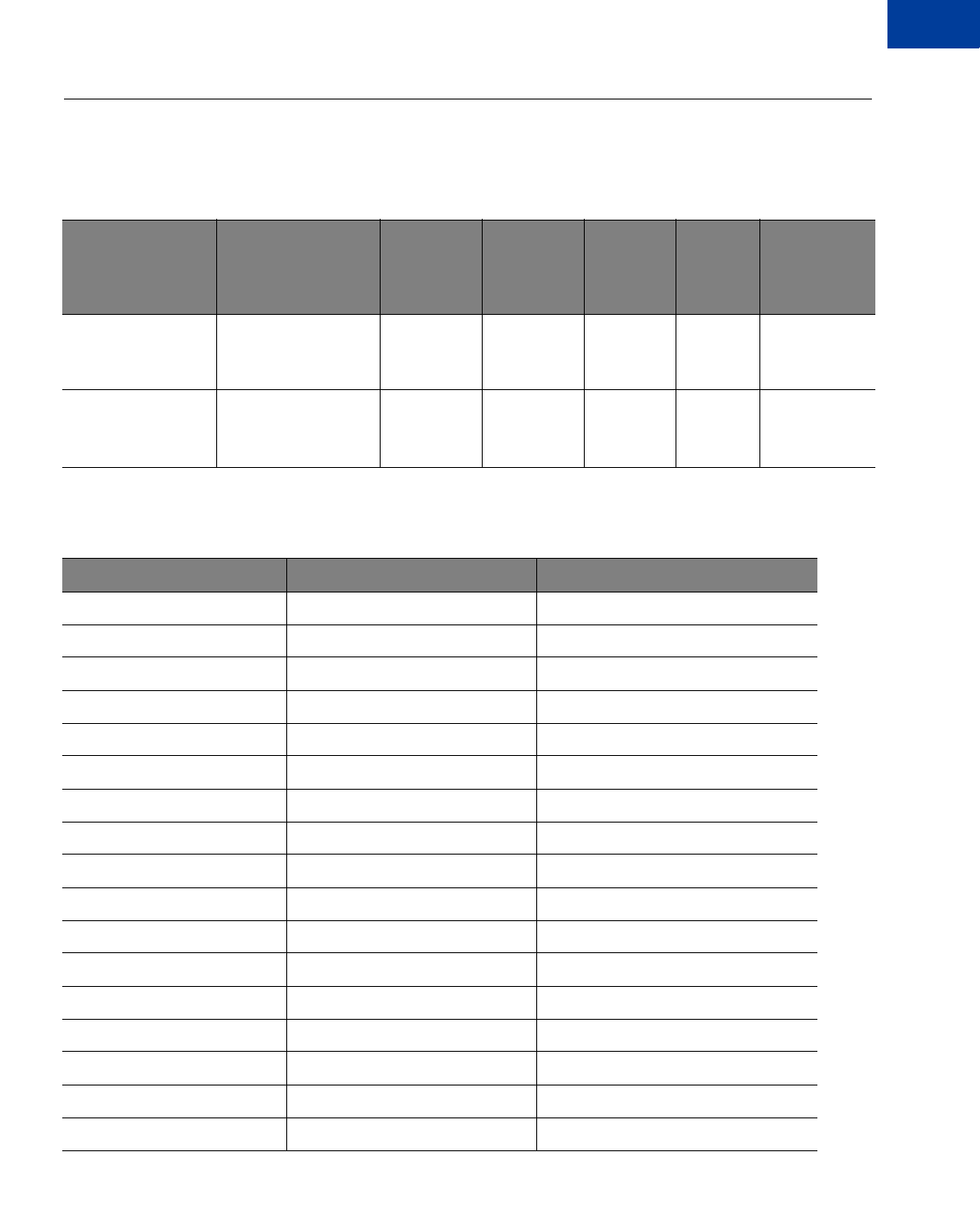
Reporting Developer’s Guide 91
Search Parameters
RecurringBillingProfileIDSearch D
RecurringBillingProfileIDSearch
TABLE D.13 RecurringBillingProfileIDSearch input parameters
Name Description Type
Required
?
Allowed
values
Default
value
Auto-
computed
by
scheduler?
profile_id Recurring Billing
Profile ID to search
for
string Y
timezone Timezone used to
interpret times
string N GMT
GMT+/-
XX:XX
GMT N
TABLE D.14 RecurringBillingProfileIDSearch output parameters
Column name Type Comment
Profile ID string
Profile Name string
Name string
Address string
Phone Number string
EMail string
Recurring Amount currency
Original Start Date date
Term number
Frequency string
Status string
Account Number string
Expires string
Comment string
Start Date date
Next Payment Date date
Last Recurring Billing Date date
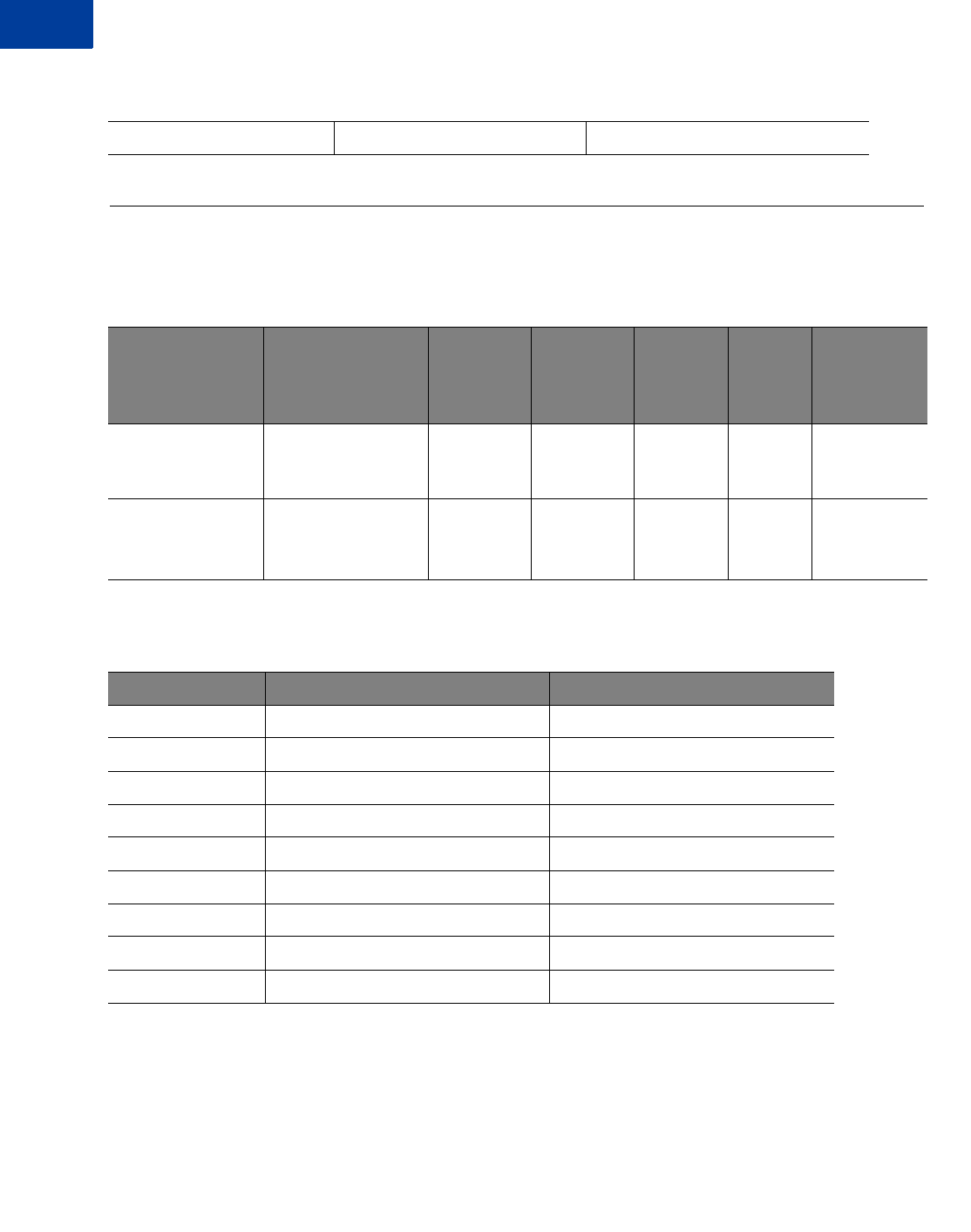
Search Parameters
RecurringBillingProfileNameSearch
D
92 Reporting Developer’s Guide
RecurringBillingProfileNameSearch
Date Established date
TABLE D.15 RecurringBillingProfileNameSearch input parameters
Name Description Type Required
?
Allowed
values
Default
value
Auto-
computed
by
scheduler?
profile_name Recurring Billing
Profile Name to
search for
string Y
timezone Timezone used to
interpret times
string N GMT
GMT+/-
XX:XX
GMT N
TABLE D.16 RecurringBillingProfileNameSearch output parameters
Column name Type Comment
Profile Name string
Profile ID string
Status string
Account Number string
Expires string
Amount currency
Frequency string
Start Date date
Date Established date
TABLE D.14 RecurringBillingProfileIDSearch output parameters
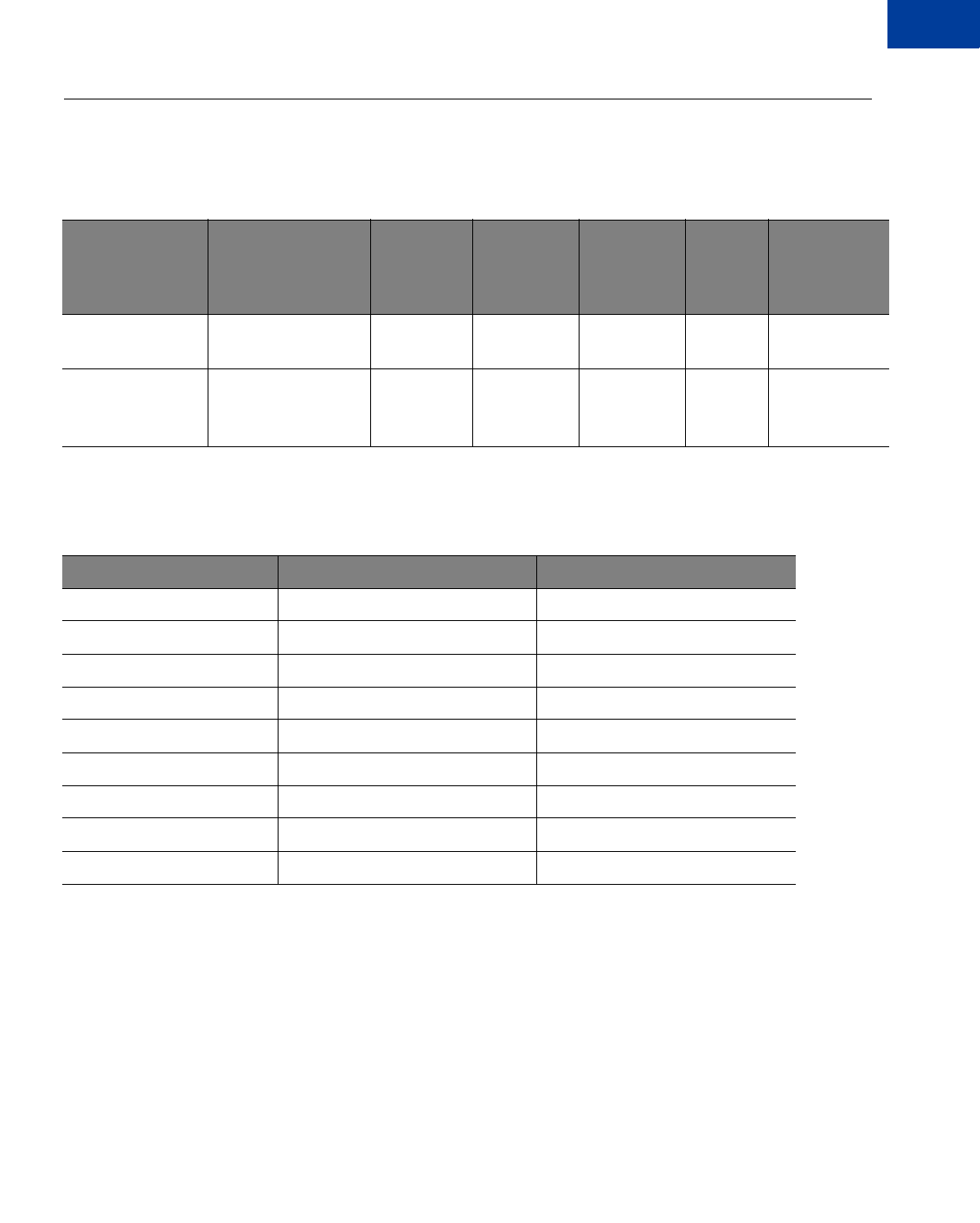
Reporting Developer’s Guide 93
Search Parameters
RecurringBillingAccountNumberSearch D
RecurringBillingAccountNumberSearch
TABLE D.17 RecurringBillingAccountNumberSearch input parameters
Name Description Type Required?
Allowed
values
Default
value
Auto-
computed
by
scheduler?
account_number Account number to
search for
string Y
timezone Timezone used to
interpret times
string N GMT
GMT+/-
XX:XX
GMT N
TABLE D.18 RecurringBillingAccountNumberSearch output parameters
Column name Type Comment
Profile Name string
Profile ID string
Status string
Account Number string
Expires string
Amount currency
Frequency string
Start Date date
Date Established date
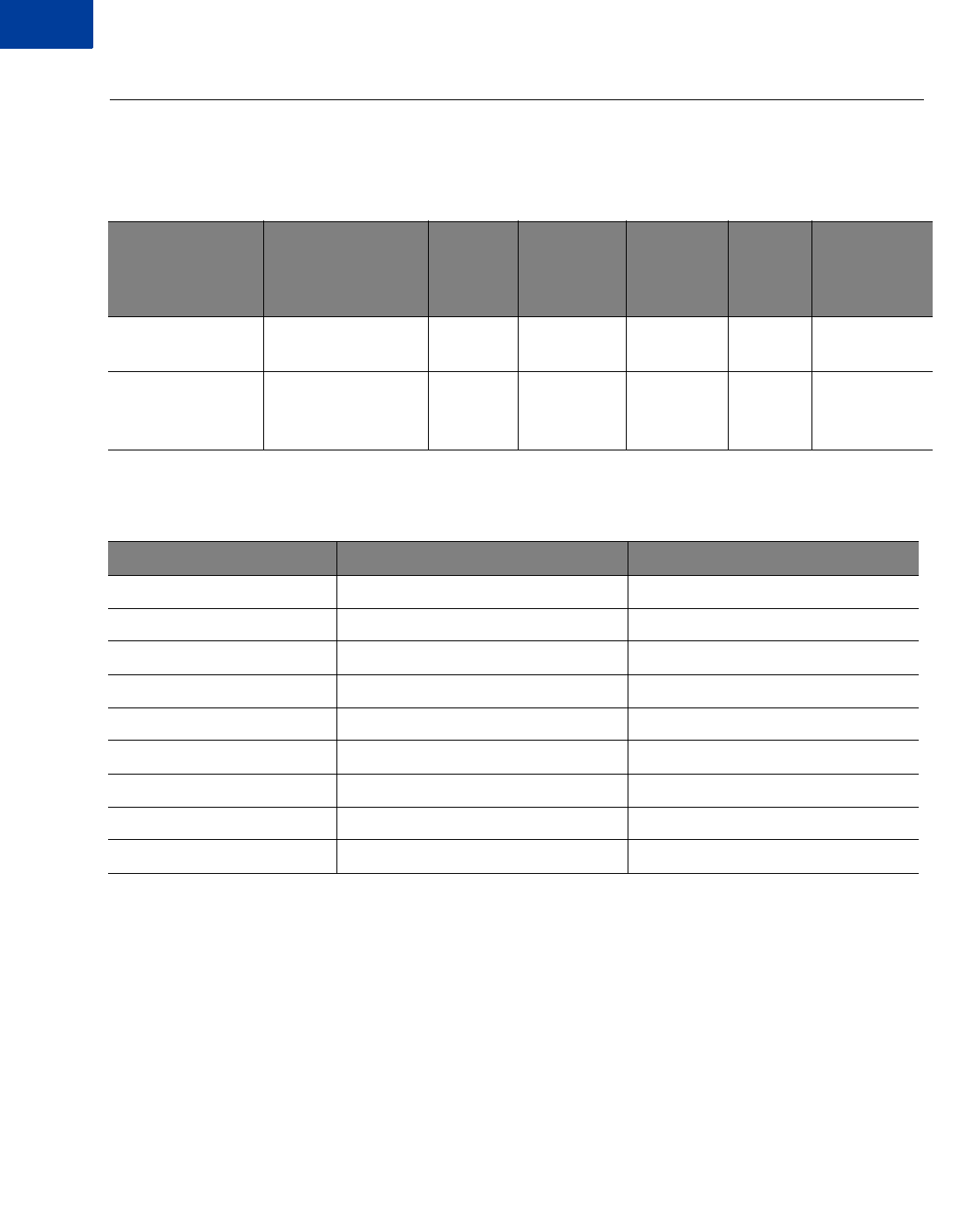
Search Parameters
RecurringBillingCommentSearch
D
94 Reporting Developer’s Guide
RecurringBillingCommentSearch
TABLE D.19 RecurringBillingCommentSearch input parameters
Name Description Type Required?
Allowed
values
Default
value
Auto-
computed
by
scheduler?
comment Comment to search
for
string Y
timezone Timezone used to
interpret times
string N GMT
GMT+/-
XX:XX
GMT N
TABLE D.20 RecurringBillingCommentSearch output parameters
Column name Type Comment
Profile Name string
Profile ID string
Status string
Account Number string
Expires string
Amount currency
Frequency string
Start Date date
Date Established date
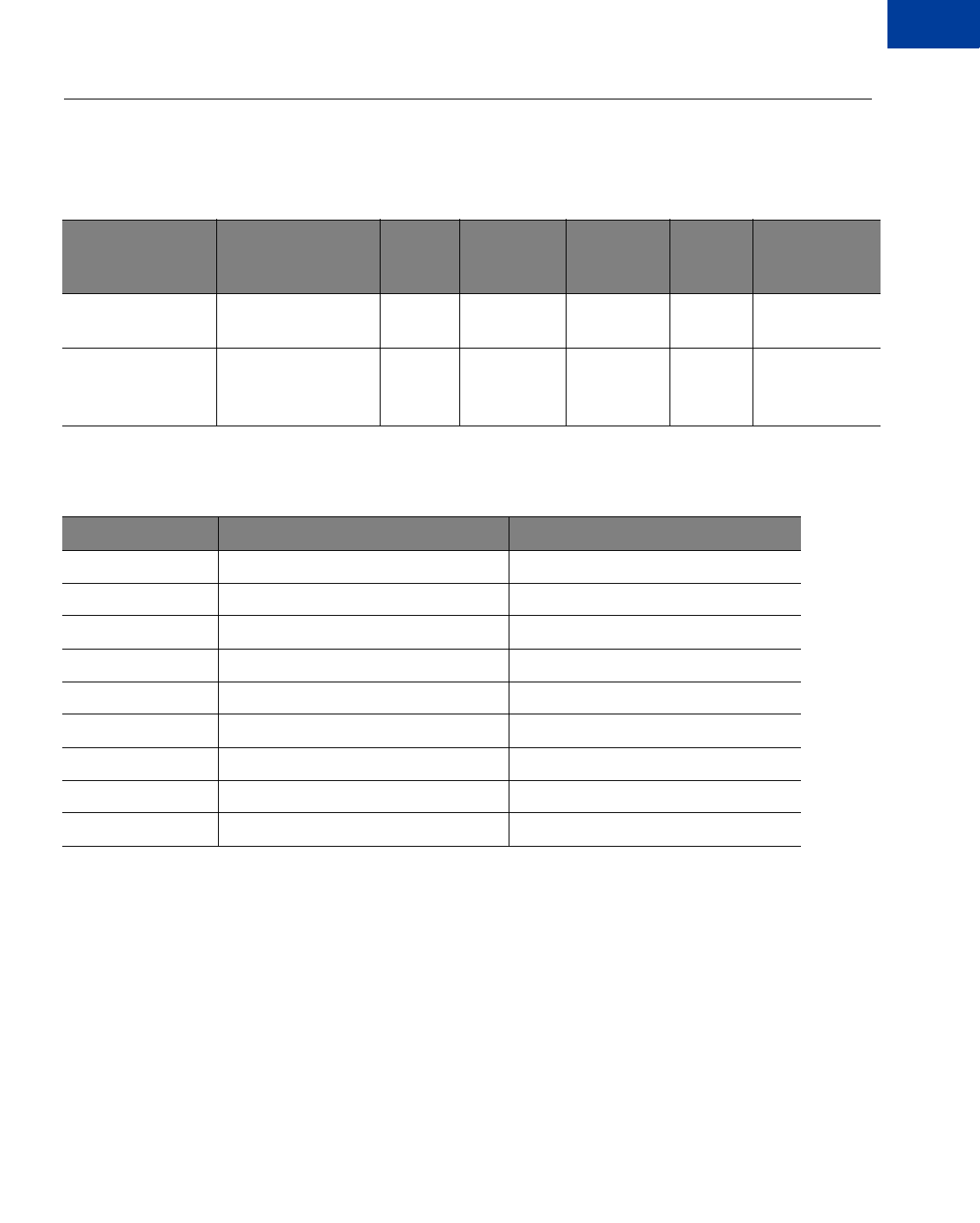
Reporting Developer’s Guide 95
Search Parameters
RecurringBillingAmountSearch D
RecurringBillingAmountSearch
TABLE D.21 RecurringBillingAmountSearch input parameters
Name Description Type Required?
Allowed
values
Default
value
Auto-
computed by
scheduler?
amount Amount to search
for
string Y
timezone Timezone used to
interpret times
string N GMT
GMT+/-
XX:XX
GMT N
TABLE D.22 RecurringBillingAmountSearch output parameters
Column name Type Comment
Profile Name string
Profile ID string
Status string
Account Number string
Expires string
Amount currency
Frequency string
Start Date date
Date Established date
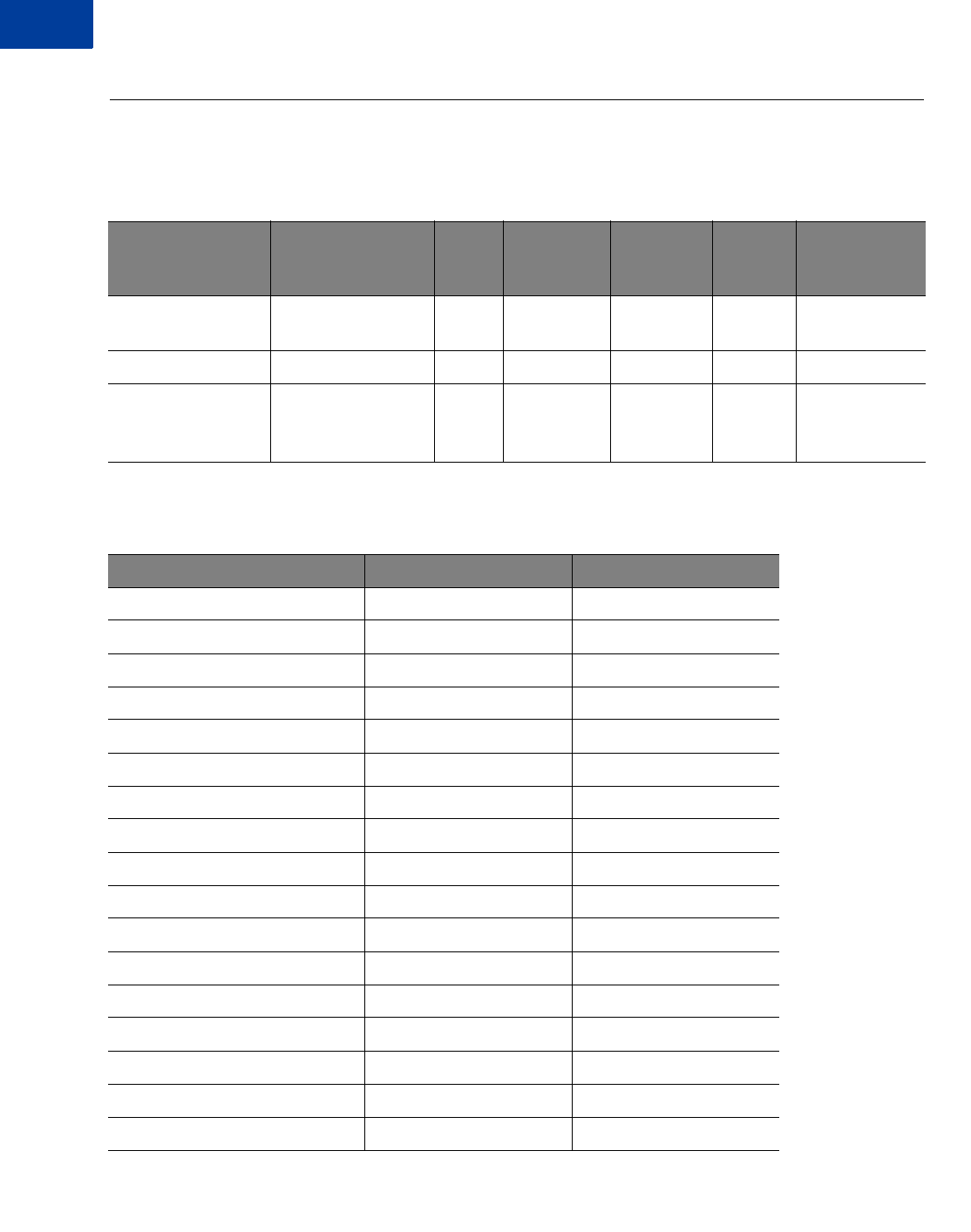
Search Parameters
FraudTransactionSearch
D
96 Reporting Developer’s Guide
FraudTransactionSearch
TABLE D.23 FraudTransactionSearch input parameters
Name Description Type Required?
Allowed
values
Default
value
Auto-
computed by
scheduler?
fraud_transaction_id Fraud transaction ID
to search for
string Y
transaction_type Transaction
timezone Timezone used to
interpret times
string N GMT
GMT+/-
XX:XX
GMT N
TABLE D.24 FraudTransactionSearch output parameters
Column name Type Comment
Transaction ID string
Time string
Return Code Message string
Customer Name string
Email Address string
Phone Number string
Amount currency
Total Items number
SKU string
Account Number string
AVS Street Match string
AVS Zip Match string
CSC Match string
Internation AVS Indicator string
Buyer Authentication string
Billing Name string
Billing Street1 string
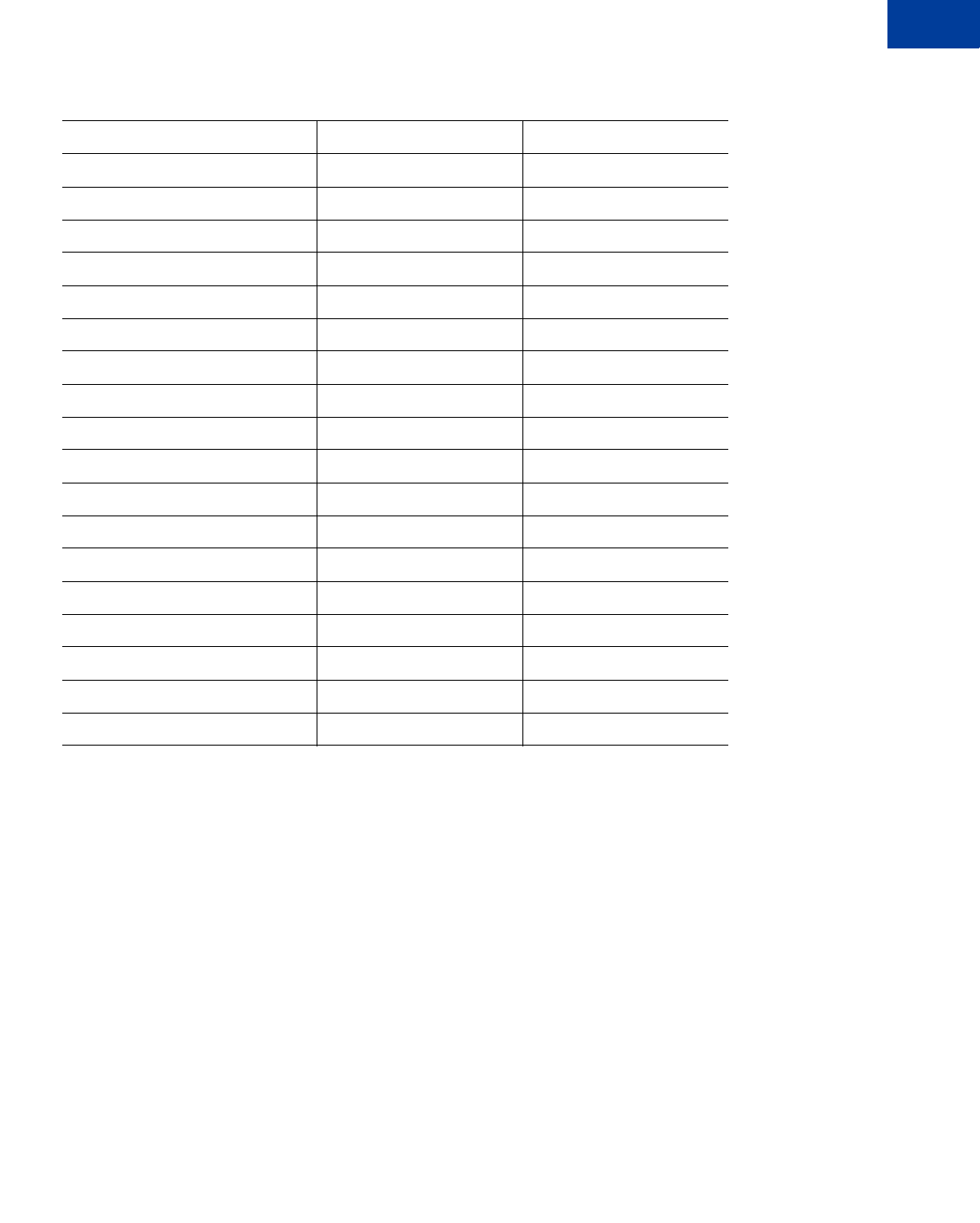
Reporting Developer’s Guide 97
Search Parameters
FraudTransactionSearch D
Billing Street2 string
Billing City string
Billing State string
Billing Zip string
Billing Country string
Shipping Name string
Shipping Street1 string
Shipping Street2 string
Shipping City string
Shipping State string
Shipping Zip string
Shipping Country string
Client IP Address string
Num Custom Rules number
Custom Rules string
Num Triggered Rules number
Triggered Rules string
Num Unprocessed Rules number
Unprocessed Rules string
TABLE D.24 FraudTransactionSearch output parameters
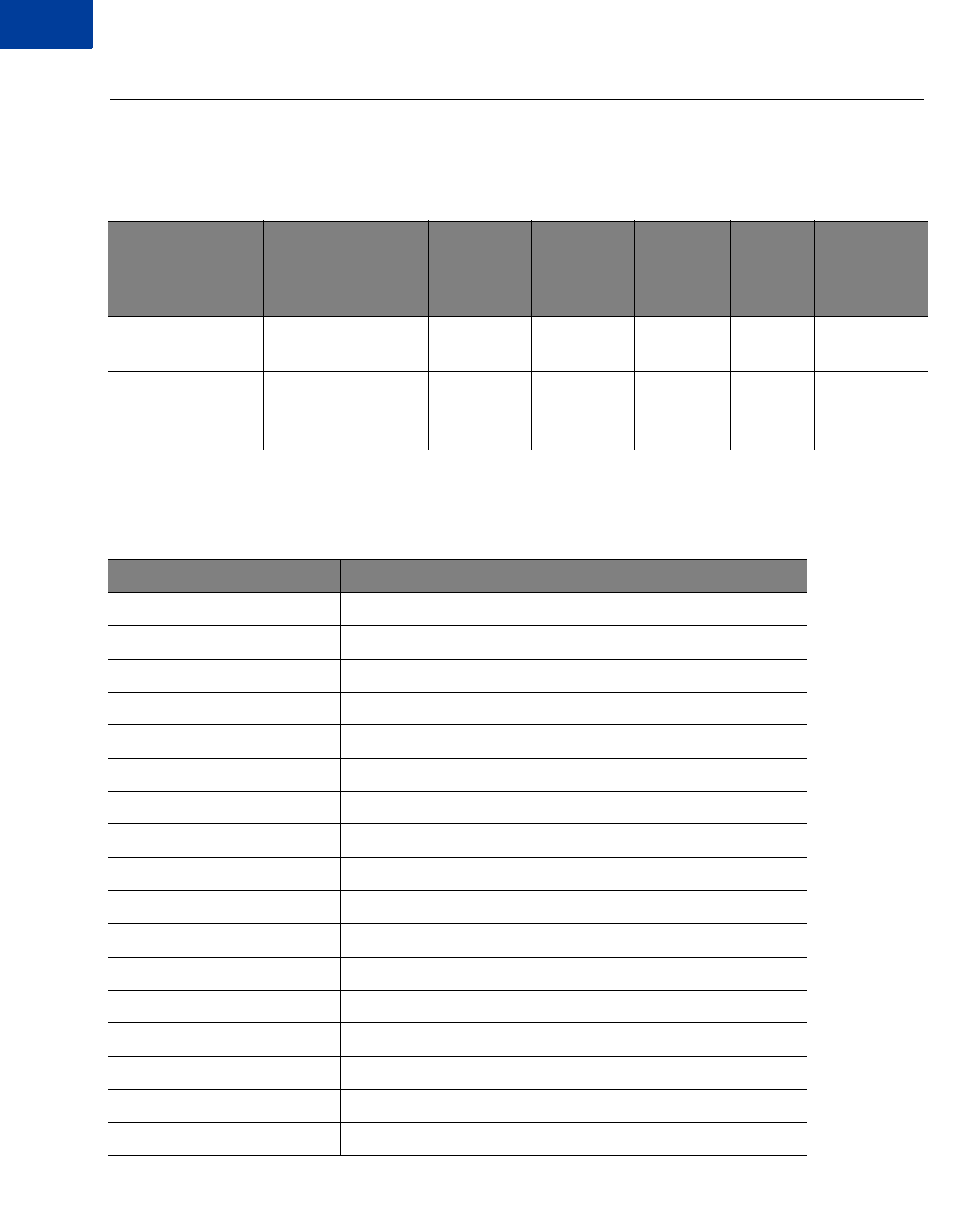
Search Parameters
OrderIDSearch
D
98 Reporting Developer’s Guide
OrderIDSearch
TABLE D.25 OrderIDSearch input parameters
Name Description Type
Required
?
Allowed
values
Default
value
Auto-
computed
by
scheduler?
order_id Order ID to search
for
string Y
timezone Timezone used to
interpret times
string N GMT
GMT+/-
XX:XX
GMT N
TABLE D.26 OrderIDSearch output parameters
Column name Comment
Order ID string
Transaction ID string
Merchant string
Time string
Type string
Duration number
Tender Type string
Client IP Address string
Account Number string
Client Version string
Expires string
Street string
Amount currency
Zip string
Email string
Name On Card string
Comment1 string
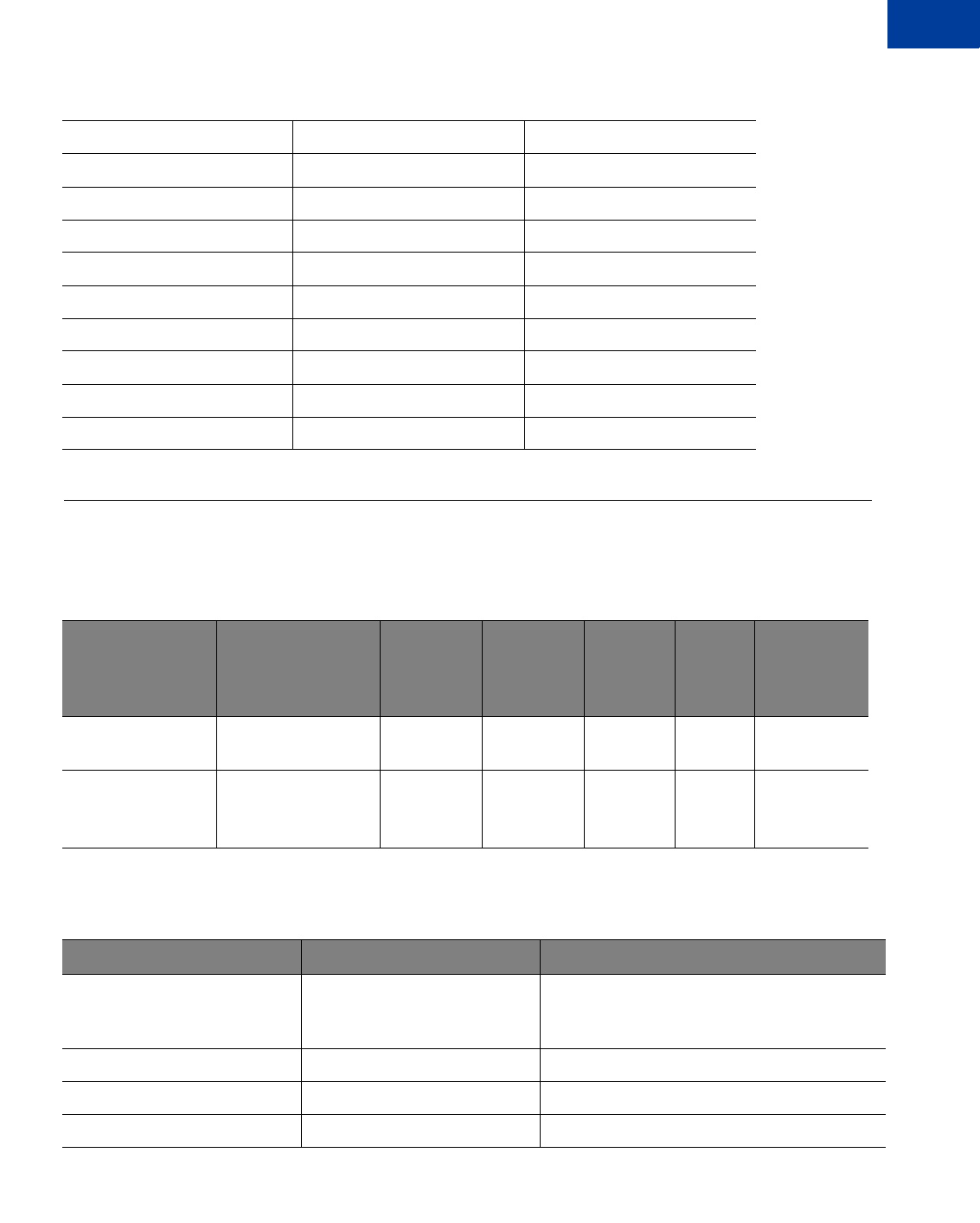
Reporting Developer’s Guide 99
Search Parameters
PayPalTransactionIDSearch D
PayPalTransactionIDSearch
Comment2 string
Result Code number
Response Msg string
Authcode string
Original Transaction ID string
AVS Street Match string
Original Amount currency
AVS Zip Match string
Batch ID number
AVS Result Code string
TABLE D.27 PayPalTransactionIDSearch input parameters
Name Description Type
Required
?
Allowed
values
Default
value
Auto-
computed
by
scheduler?
paypal_transaction
_id
PayPal transaction
ID to search for
string Y
timezone Timezone used to
interpret times
string N GMT
GMT+/-
XX:XX
GMT N
TABLE D.28 PayPalTransactionIDSearch output parameters
Column name Type Comment
PayPal Transaction ID string
Unique transaction ID of the payment
returned in a
DoExpressCheckoutPayment response
Transaction ID string
Time string
Type string
TABLE D.26 OrderIDSearch output parameters
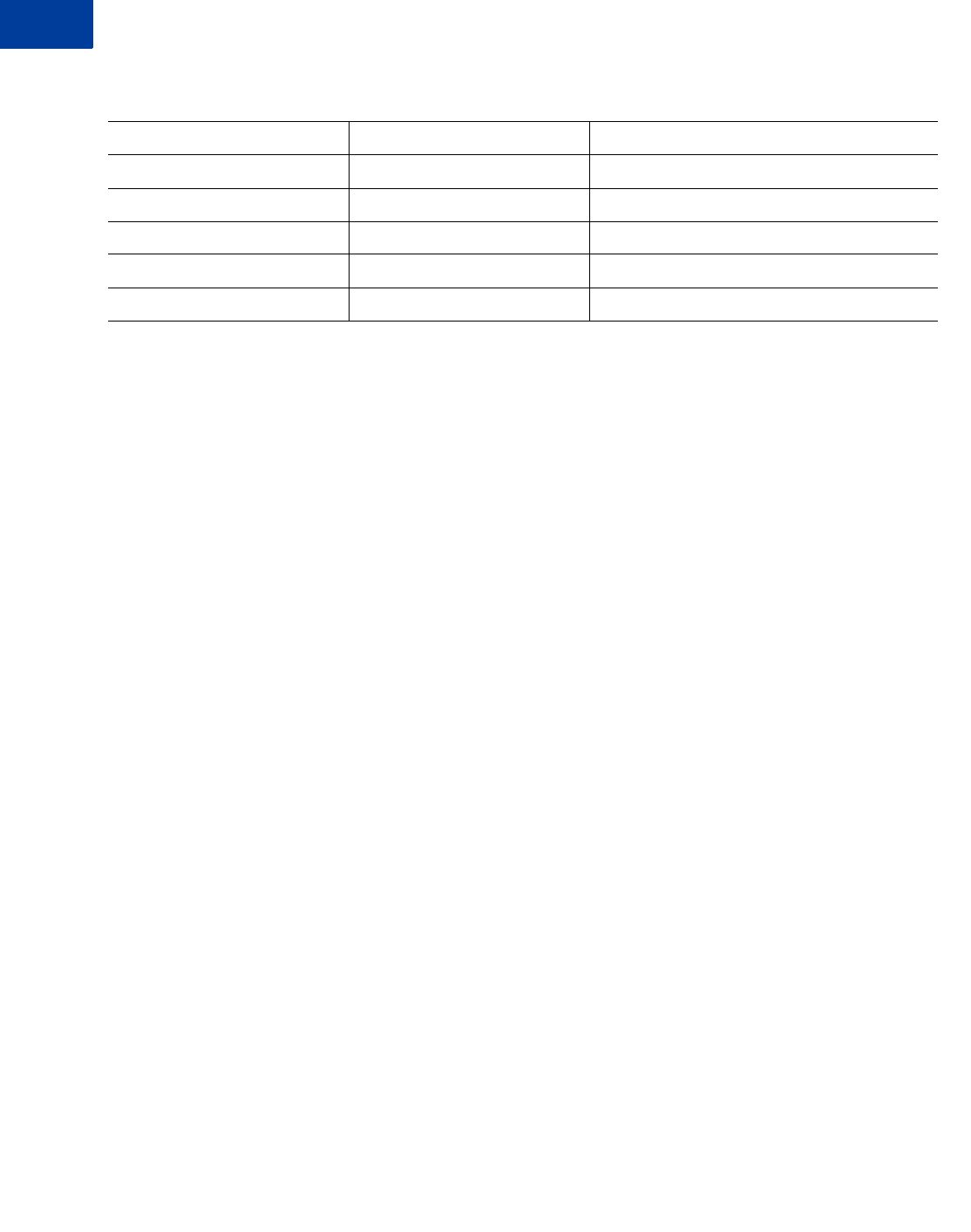
Search Parameters
PayPalTransactionIDSearch
D
100 Reporting Developer’s Guide
Tender Type string
Email string
Amount currency
Response Msg string
Comment1 string
Comment2 string
TABLE D.28 PayPalTransactionIDSearch output parameters
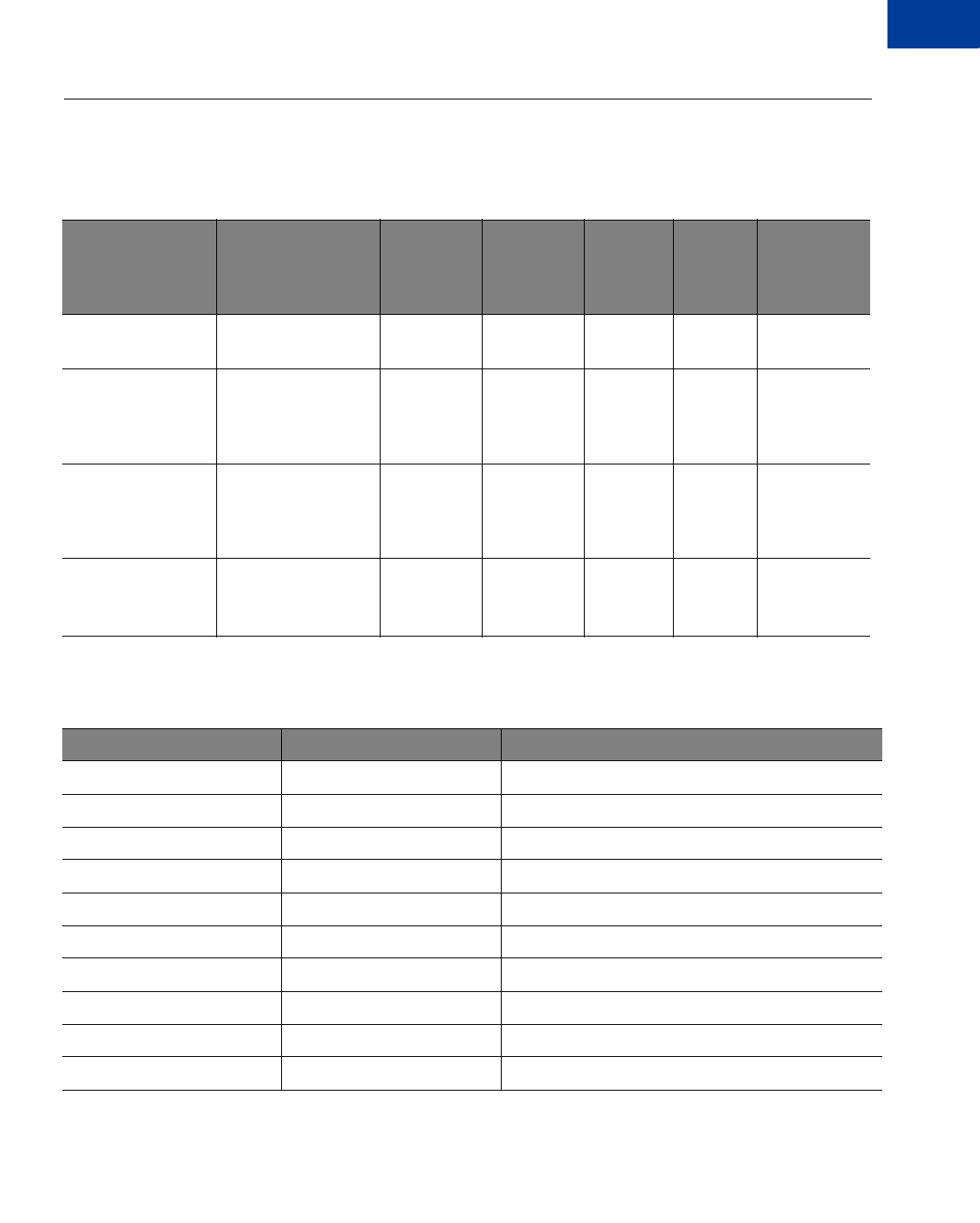
Reporting Developer’s Guide 101
Search Parameters
PayPalEmailSearch D
PayPalEmailSearch
TABLE D.29 PayPalEmailSearch input parameters
Name Description Type
Required
?
Allowed
values
Default
value
Auto-
computed
by
scheduler?
email Email address to
search for
string Y
start_date Start date to search
for
datetime -
YYYY-
MM-DD
HH:MI:SS
Y
end_date End date to search
for
datetime -
YYYY-
MM-DD
HH:MI:SS
Y
timezone Timezone used to
interpret times
string N GMT
GMT+/-
XX:XX
GMT N
TABLE D.30 PayPalEmailSearch output parameters
Column name Type Comment
PayPal Transaction ID string
Transaction ID string
Time string
Type string
Tender Type string
Email string
Amount currency
Response Msg string
Comment1 string
Comment2 string
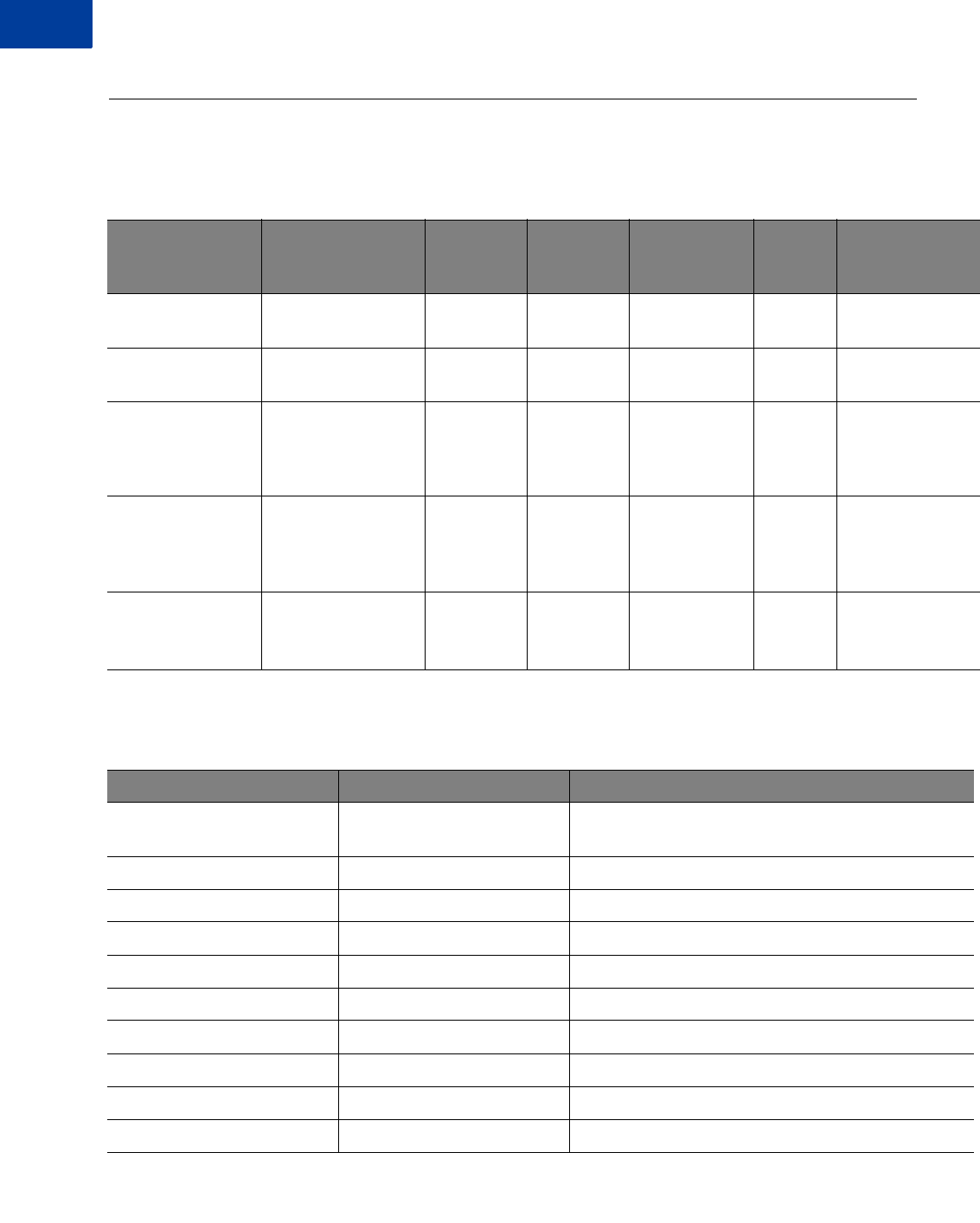
Search Parameters
PayPalNameSearch
D
102 Reporting Developer’s Guide
PayPalNameSearch
TABLE D.31 PayPalNameSearch input parameters
Name Description Type
Required
?
Allowed
values
Default
value
Auto-
computed by
scheduler?
last_name Last name to search
for
string Y
first_name First name to search
for
string N
start_date Start date to search
for
datetime -
YYYY-
MM-DD
HH:MI:SS
Y
end_date End date to search
for
datetime -
YYYY-
MM-DD
HH:MI:SS
Y
timezone Timezone used to
interpret times
string N GMT
GMT+/-
XX:XX
GMT N
TABLE D.32 PayPalNameSearch output parameters
Column name Type Comment
PayPal Transaction ID string Unique transaction ID of the payment returned in a
DoExpressCheckoutPayment response
Transaction ID string
Time string
Type string
Tender Type string
Email string
Amount currency
Response Msg string
Comment1 string
Comment2 string
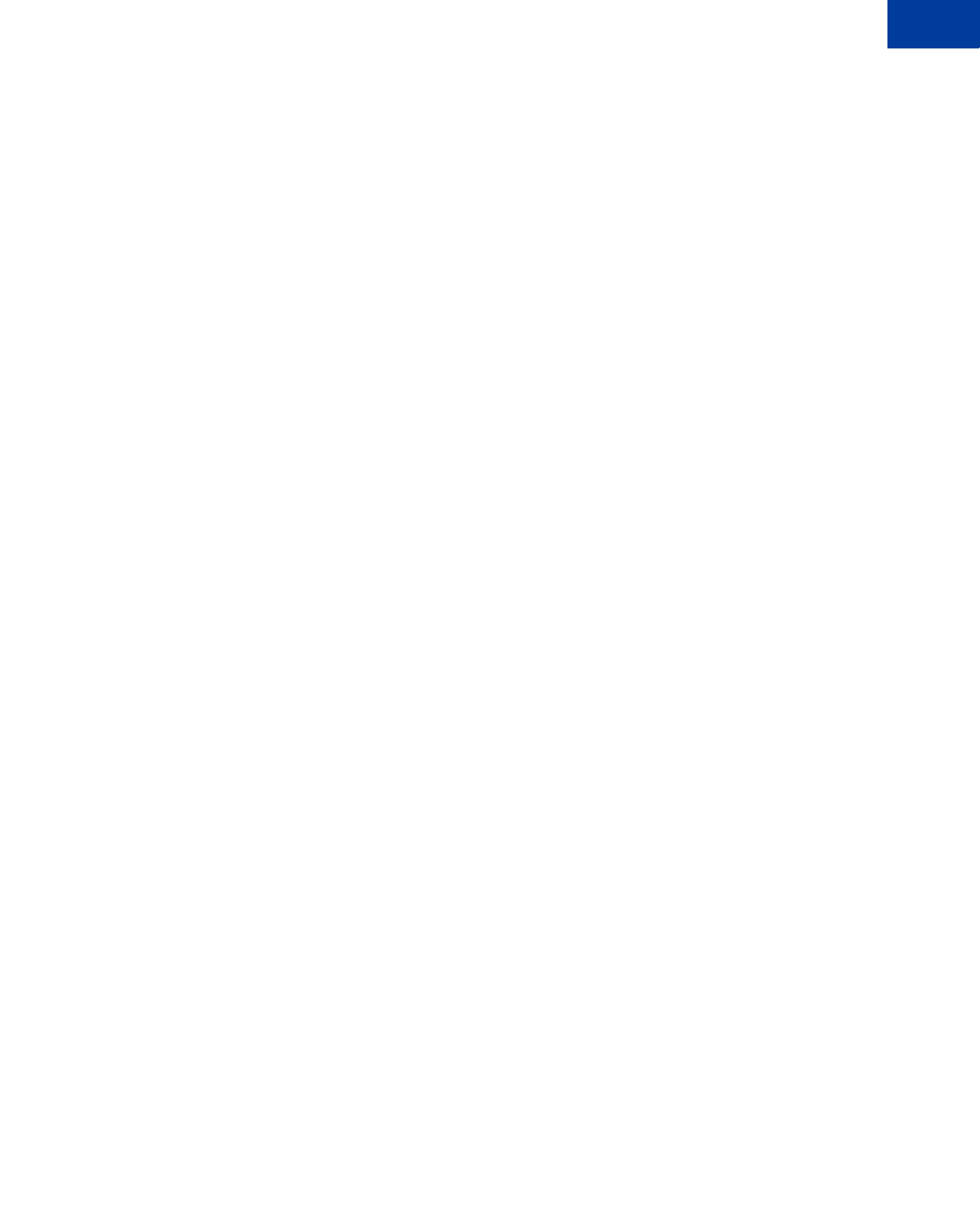
Reporting Developer’s Guide 103
Index
Index
C
createScheduleRequest 16
createTemplateRequest 14
creating report templates 47
creating schedules 51
creating templates 47
D
Daily Activity Report 29
deleteScheduleRequest 17
deleteTemplateRequest 15
deleting report templates 50
deleting templates 50, 53, 54
G
getDataRequest 13, 17
getMetaDataRequest 13, 14
getResultsRequest 14
getScheduleRequest 16
getting data 36
getting metadata 33
getting report templates 49
getting results by report ID 32
getting schedules 52
M
managing report templates 14
O
on demand 9
P
Partner Manager
overview 8
Payflow Pro 9
PayPal Settlement Summary Report 62
performing searches 18
R
response codes 19
retrieve report results by reportId 32
retrieving metadata 33
retrieving report data 36
retrieving templates 49
running an ad hoc report 31
running reports 13
running reports offline 14
running transaction ID search 55
runReportRequest 13, 15
runSearchRequest 18
S
status codes 20
T
Transaction Summary Report 31
U
updateScheduleRequest 17
updateTemplateRequest 15
updating report templates 48
updating schedules 53
updating templates 48
using report templates 15

Index
104 Reporting Developer’s Guide