Installation Directions
2016-08-17
: Pdf 1000503792-Installationsheet 1000503792-InstallationSheet B3 unilog
Open the PDF directly: View PDF ![]() .
.
Page Count: 4
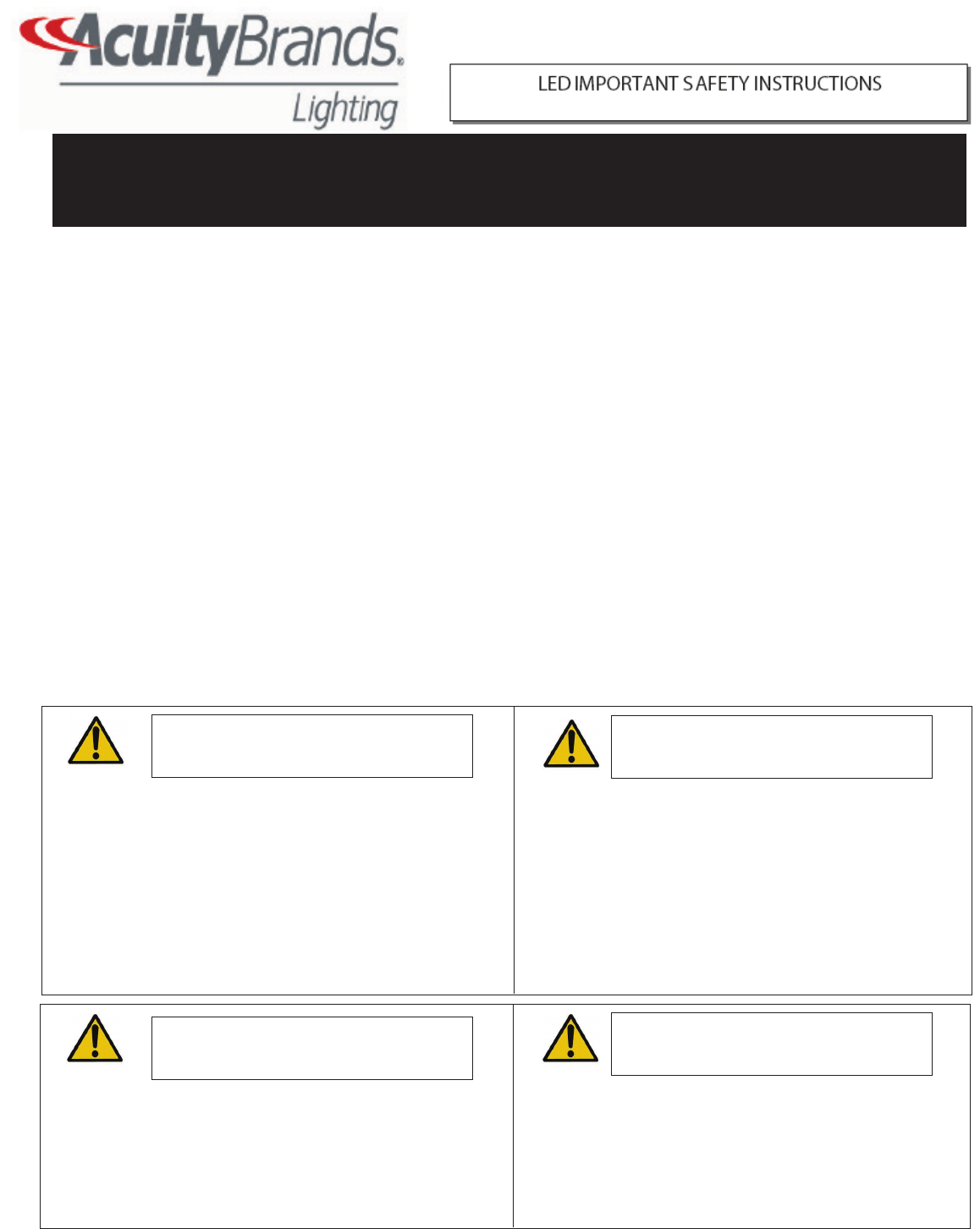
READ AND FOLLOW ALL SAFETY INSTRUCTIONS!
SAVE THESE INSTRUCTIONS AND DELIVER TO OWNER AFTER INSTALLATION
· To reduce the risk of death, personal injury or property damage from re, electric shock, falling parts, cuts/
abrasions, and other hazards please read all warnings and instructions included with and on the xture box and
all xture labels.
· Before installing, servicing, or performing routine maintenance upon this equipment, follow these general
precautions.
· Installation and service of luminaires should be performed by a qualied licensed electrician.
· Maintenance of the luminaires should be performed by person(s) familiar with the luminaires’ construction and
operation and any hazards involved. Regular xture maintenance programs are recommended.
· It will occasionally be necessary to clean the outside of the refractor/lens. Frequency of cleaning will depend on
ambient dirt level and minimum light output which is acceptable to user. Refractor/lens should be washed in a
solution of warm water and any mild, non-abrasive household detergent, rinsed with clean water and wiped dry.
Should optical assembly become dirty on the inside, wipe refractor/lens and clean in above manner, replacing
damaged gaskets as necessary.
· DO NOT INSTALL DAMAGED PRODUCT! This luminaire has been properly packed so that no parts should have
been damaged during transit. Inspect to conrm. Any part damaged or broken during or after assembly should
be replaced.
· Recycle: For information on how to recycle LED electronic products, please visit www.epa.gov.
· These instructions do not purport to cover all details or variations in equipment nor to provide every possible
contingency to meet in connection with installation, operation, or maintenance. Should further information
be desired or should particular problems arise which are not covered suciently for the purchaser’s or owner’s
purposes, this matter should be referred to Acuity Brands Lighting, Inc.
Disconnect or turn o power before installation or
servicing.
Verify that supply voltage is correct by comparing it with
the luminaire label information.
Make all electrical and grounded connections in
accordance with the National Electrical Code (NEC) and
any applicable local code requirements.
All wiring connections should be capped with UL
approved recognized wire connectors.
WARNING
RISK OF ELECTRIC SHOCK
Allow lamp/xture to cool before handling. Do not
touch enclosure or light source.
Do not exceed maximum wattage marked on
luminaire label.
Follow all manufacturer’s warnings, recommendations
and restrictions for: driver type, burning position,
mounting locations/methods, replacement and
recycling.
WARNING
RISK OF BURN
CAUTION
RISK OF FIRE
Keep combustible and other materials that can burn,
away from lamp/lens.
Do not operate in close proximity to persons,
combustible materials or substances aected by heat
or drying.
CAUTION
RISK OF INJURY
Wear gloves and safety glasses at all times when
removing luminaire from carton, installing, servicing or
performing maintenance.
Avoid direct eye exposure to the light source while it is on.
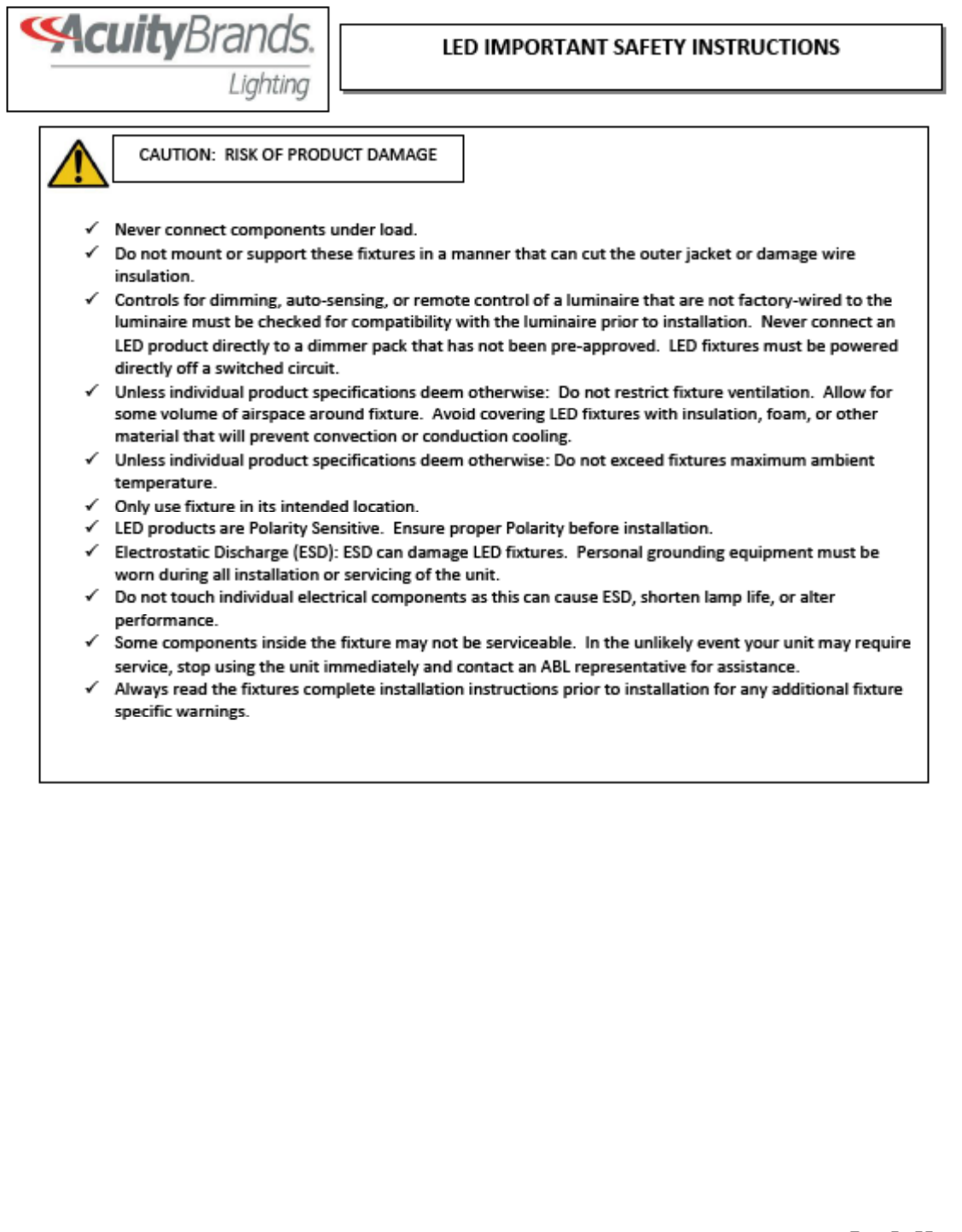
Please see product specic installation instructions for additional warnings or any applicable FCC or other regulatory statements.
Failure to follow any of these instructions could void product warranties. For a complete listing of product Terms and Conditions, please visit www.acuitybrands.com.
Our Brands Indoor/Outdoor Indoor Lighting Outdoor Lighting Controls Daylighting
Lithonia Lighting Gotham American Electric Lighting DARK TO LIGHT SunOptics
Carandini Mark Architectural Lighting Antique Street Lamps LC&D
Holophane Peerless Hydrel ROAM
RELOC Renaissance Lighng Tersen Sensor Switch
Light Concepts Winona Lighting Synergy
Acuity Brands Lighting, Inc. assumes no responsibility for claims arising out of improper or careless installation or handling of its products.
ABL LED General Warnings, Form No. 503.203
© 2010 Acuity Brands Lighting, Inc. All rights reserved. 12/01/10
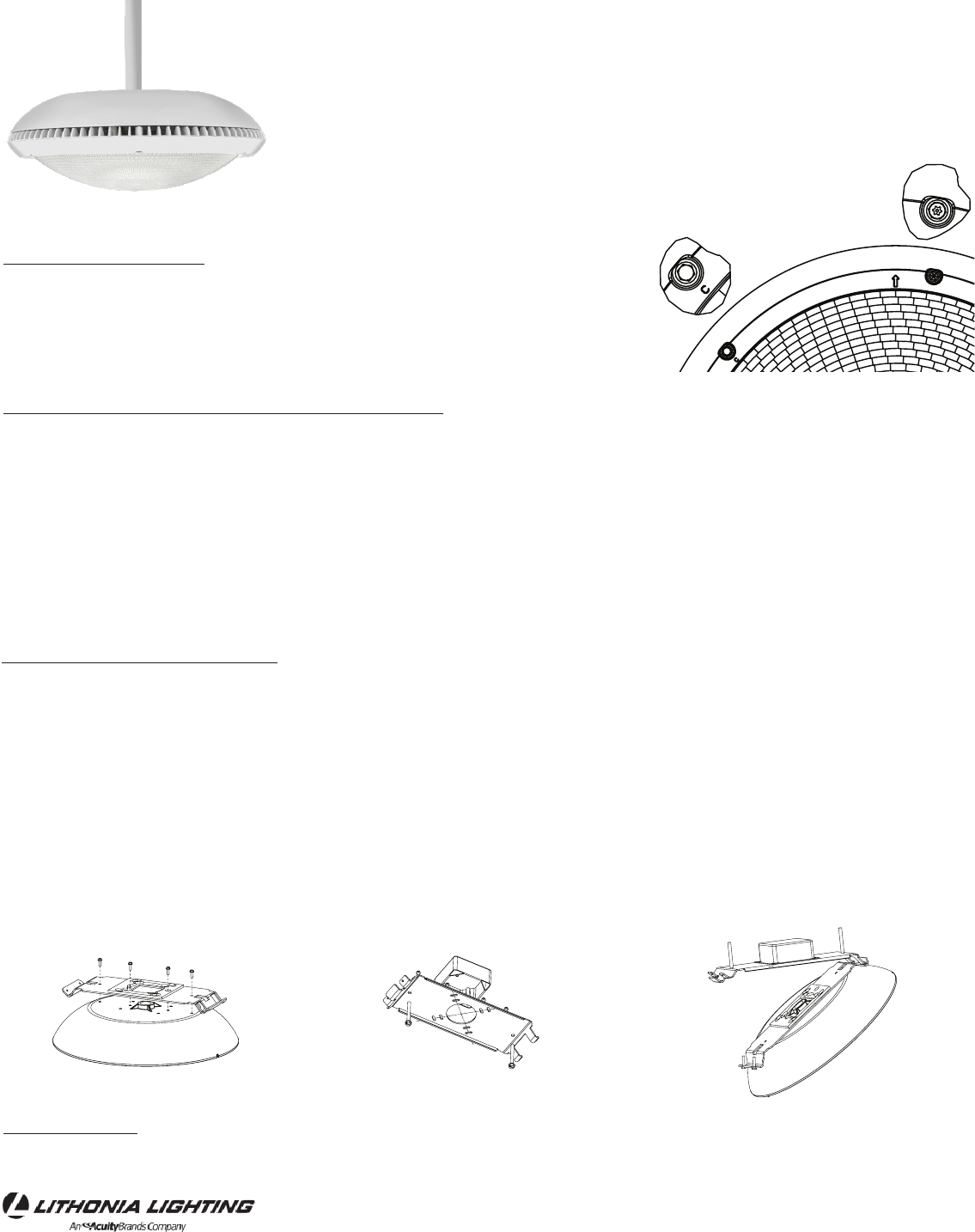
Part Number: RJ521376 Rev C
Revision Date: 3-28-16
Installation Instructions
PGX Parking Garage LED
DELIVERY: Upon receipt of fixture and accessories (packed separately), thoroughly inspect
for any freight damage. All damage should be reported to the delivery carrier. Compare the
catalog description listed on the packing slip with the fixture label on the inside of the hous-
ing to be sure you have received the correct merchandise. This device complies with Part 15
of the FCC Rules. Operation is subject to the following two conditions: (1) this device may
not cause harmful interference, and (2) this device must accept any interference received,
including interference that may cause undesired operation.
5 year limited warranty
Pendant mount shown
Pendent Mount Fixed Junction Box Cover Installation (Standard):
1. Remove fixture from packaging and review fixture labels for warnings and electrical connection information.
2. Make sure that supply wire power is disconnected.
3. Fixture is supplied with conductors exiting the threaded conduit entrance.
4. Feed conductors through conduit supplied by others to splice compartment.
5. Screw conduit into threaded conduit hub located on top of fixture making sure that at least three full threads are engaged.
Use caution not to twist conductors.
6. Orient the fixture according to the light throw label and arrows.
7. Use locking nut and thread sealant (not supplied) to seal the conduit entry and lock fixture in place.
8. Connect fixture wires to appropriate voltage supply-wires using proper sized connectors: supply-side ground wire to green
fixture lead; supply-side neutral wire to the white fixture lead; supply-side line voltage to black fixture lead.
Surface Mount Installation (SRM Option):
Lithonia Lighting Outdoor • One Lithonia Way • Conyers, Georgia 30012
Phone: 800-279-8041 • Fax: 770.918.1209 • www.lithonia.com
© 2014 Acuity Brands Lighting, Inc. All rights reserved.
Troubleshooting: If this xture fails to operate properly, check to make sure: • The xture is wired correctly. • The xture is
grounded correctly. • The line voltage at the xture is correct. If all these variables have been checked and the xture still
does not operate as specified, contact your local Lithonia Lighting distributor.
Electrical Chamber Access
1. To access electrical compartment, please loosen the three captive screws as
shown in Detail A of figure 1. Beware of falling hazard of the entire heat sink
and door assembly held with a tether.
2. Tamper proof screws shown in Detail B of figure 1 are never meant to be
removed unless installing wire guard (see last page).
Detail A
Detail B
1. Remove fixture from packaging, review fixture labels for warnings and electrical connection information.
2. Remove surface mount parts from packaging.
3. Secure housing side mounting plate to xture with (4) four 8-32 screws to 25 to 30 in-lbs torque (g a).
4. Use 25 in. lb. torque to properly secure the j box mounting plate to the j-box (g b) with screws (by others).
5. Optionally, secure j-box mounting plate to ceiling with lag bolts (provided by others) (fig c).
6. Align the tabs from the junction box plate with the slots in the mounting plate on the housing.
7. Hang the PGX fixture on the junction box mounting plate (fig c).
8. Connect fixture wires to appropriate voltage supply-wires using proper sized connectors: supply-side ground wire to
green fixture lead; supply-side neutral wire to the white fixture lead; supply-side line voltage to black fixture lead.
9. Ensure that wires are not being pinched and tuck into junction box.
10. Lift the xture upwards mating the 2 plates and tighten the captive screws to 25 to 30 in-lbs torque.
Tools Required: Pipe wrench, 5/16" nut driver or socket, 7/16" socket, T20-torx screwdriver,
electrical wiring tools.
Over tightening will cause stripping and void all warranties.
Note: Do not set fixture lens-down on an unprotected surface.
Figure 1
fig a fig b fig c
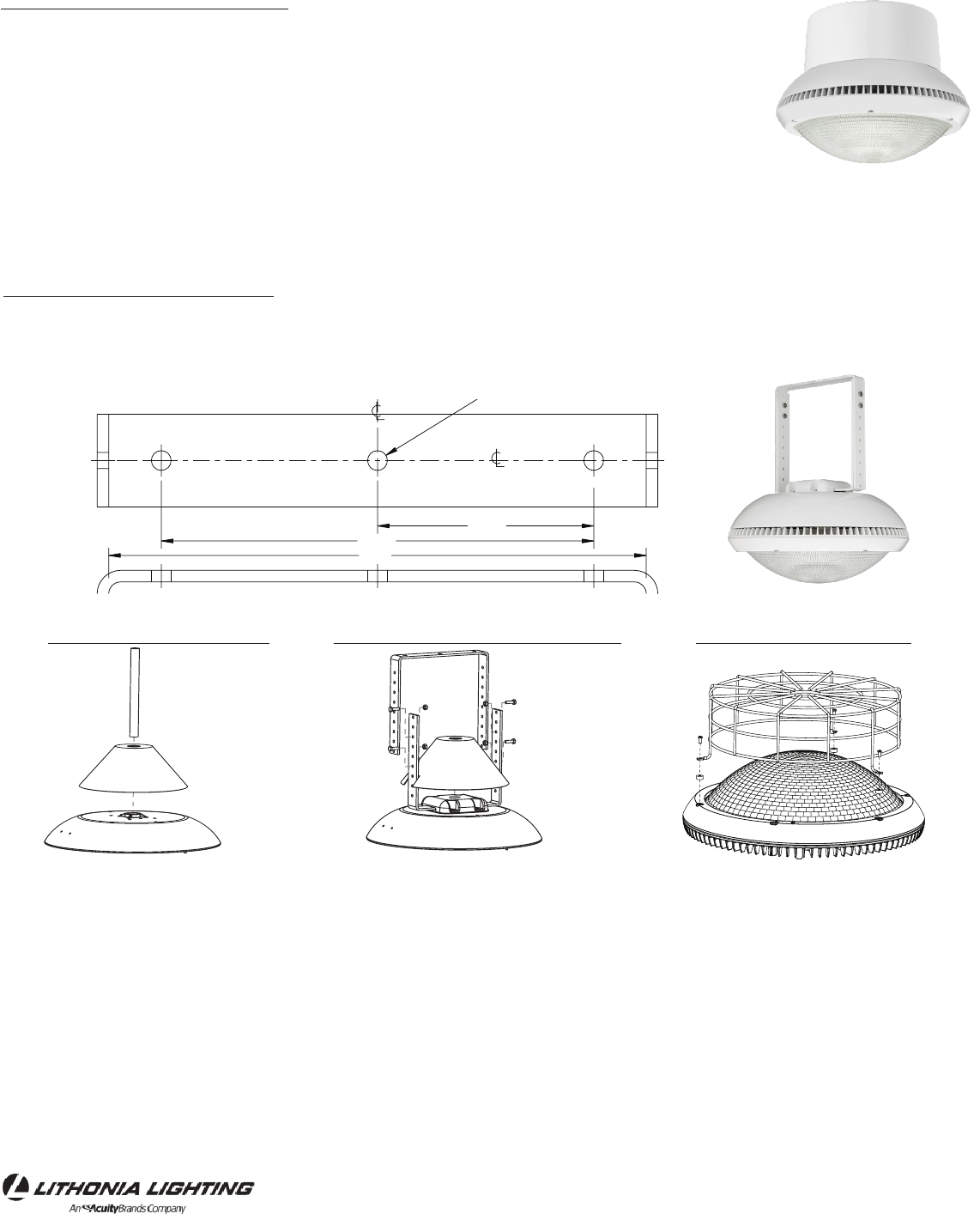
Installation Instructions
PGX LED
Lithonia Lighting Outdoor • One Lithonia Way • Conyers, Georgia 30012
Phone: 800-279-8041 • Fax: 770.918.1209 • www.lithonia.com
© 2014 Acuity Brands Lighting, Inc. All rights reserved.
Part Number: RJ521376 Rev C
Revision Date: 3-28-16
Figure F 1. Remove bird shroud from packaging.
2. Place bird shroud on top of fixture as shown in fig f.
3. Continue with installation of fixture from the second step of pendent mount option.
Figure G 1. Remove bird shroud from packaging.
2. Install yoke per the yoke/trunnion mount per instructions but do not mount xture to ceiling yet. Caution: prior
to step 4, you will need to prepare to support the fixture from falling if fixture is mounted.
3. Remove the yoke that should be attached to ceiling by removing the 4 bolts from the side.
4. Place bird shroud as shown in fig g.
5. Reinstall yoke.
Figure H 1. Remove tamper proof screws with the captive hex head still installed on fixture (detail B, fig 1, previous page).
2. Install the included PGX wire guard gaskets (qty 3) by adhering it to the door.
3. Line the wire guard up with the same screw holes for the tamper proof screws. Gasket should be in between
wire guard and door at this point. (fig h)
4. Complete install re-using the tamper proof screws and torque to 25 to 30 in-lbs.
PGX bird shroud -- BDS (fig f) PGX bird shroud yoke-- BDS YK (fig g) PGX wire guard -- WG (g h)
PGX with ELCW or E7W option (g e): See also "Electrical Chamber Access"on previous page. fig e
1. Remove the screws on the door of the housing that have a “C” marked on them with a ¼” hex
driver. This will provide access to the electrical chamber.
2. Read the provided emergency instruction sheet (included in carton as a separate document) fully
before making the connection of the small fuseholder/converter.
3. Align the longer fin on the heat sink with the cutout on the electrical compartment and reinstall the
door making sure no wires are pinched.
4. Mount and wire fixture per instructions above as mounting details are exactly the same as a fixture
without emergency option. Please note switched and unswitched lines.
Optional accessories--ship separately
Yoke footprint (not to scale)
7"
3-1/2"
5/16" (3 plcs)
Yoke/trunnion installation: (PGXYK)--Option ships separately.
1. Remove yoke and hardware bag from packaging.
2. Mount yoke/trunnion assembly (includes cast junction box with intergral 3/4"NPT hub to attach flexible conduit) to top of
xture with provided (4) screws using a 5/16 socket (g e) with 25 to 30 in-lbs of torque.
3. Yoke adjusts from 10 to 18 inches using a 7/16 inch socket.
4. Attach yoke to ceiling with fasteners by others.
Note: To test the E7W Emergency Battery Backup System (PS750-Power Sentry), place recommended magnet within 1 inch of the TSPL switch located in the
black grommet on the side of the xture. (Recommended magnets: McMaster-Carr 5852K31 Alnico Round Bar Magnet; McMaster-Carr 5850K1 Alnico Button
Magnet; Harbor Freight Telescoping Magnet Pittsburgh Automotive - Item#37187)