133903 002_i SBC 220_Disk_Controller_Installation_Jul1984 002 I 220 Disk Controller Installation Jul1984
User Manual: Pdf 133903-002_iSBC-220_Disk_Controller_Installation_Jul1984
Open the PDF directly: View PDF ![]() .
.
Page Count: 10
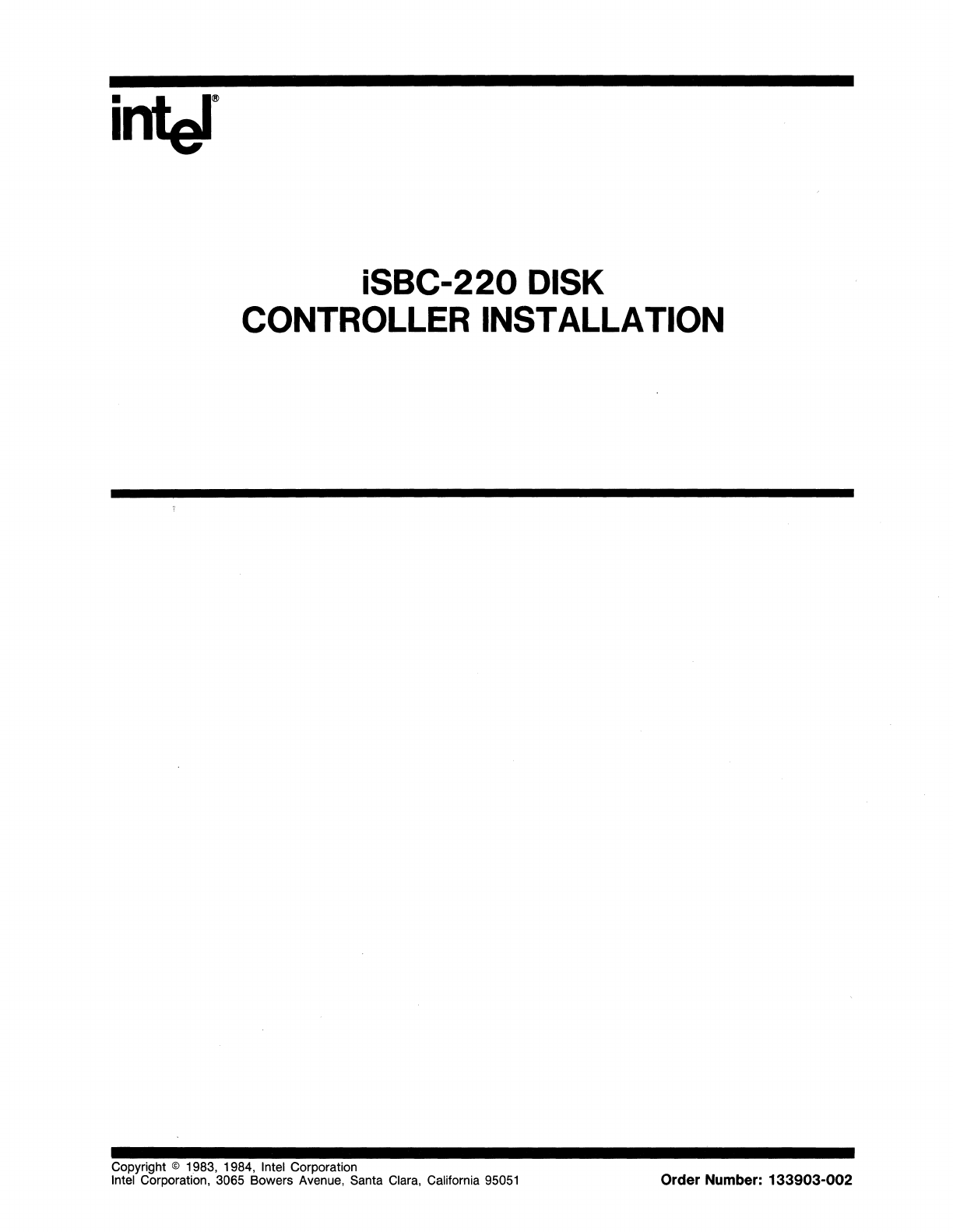
iSBC-220
DISK
CONTROLLER INSTALLATION
Copyright © 1983, 1984, Intel Corporation
Intel Corporation, 3065 Bowers Avenue, Santa Clara, California
95051
Order
Number:
133903-002

iSBC-220
DISK
CONTROLLER INSTALLATION
Order
Number:
133903-002
Copyright @
1983,
Intel
Corporation
I
Intel
Corporation,
3065
Bowers
Avenue,
Santa
Clara,
California
95051
I
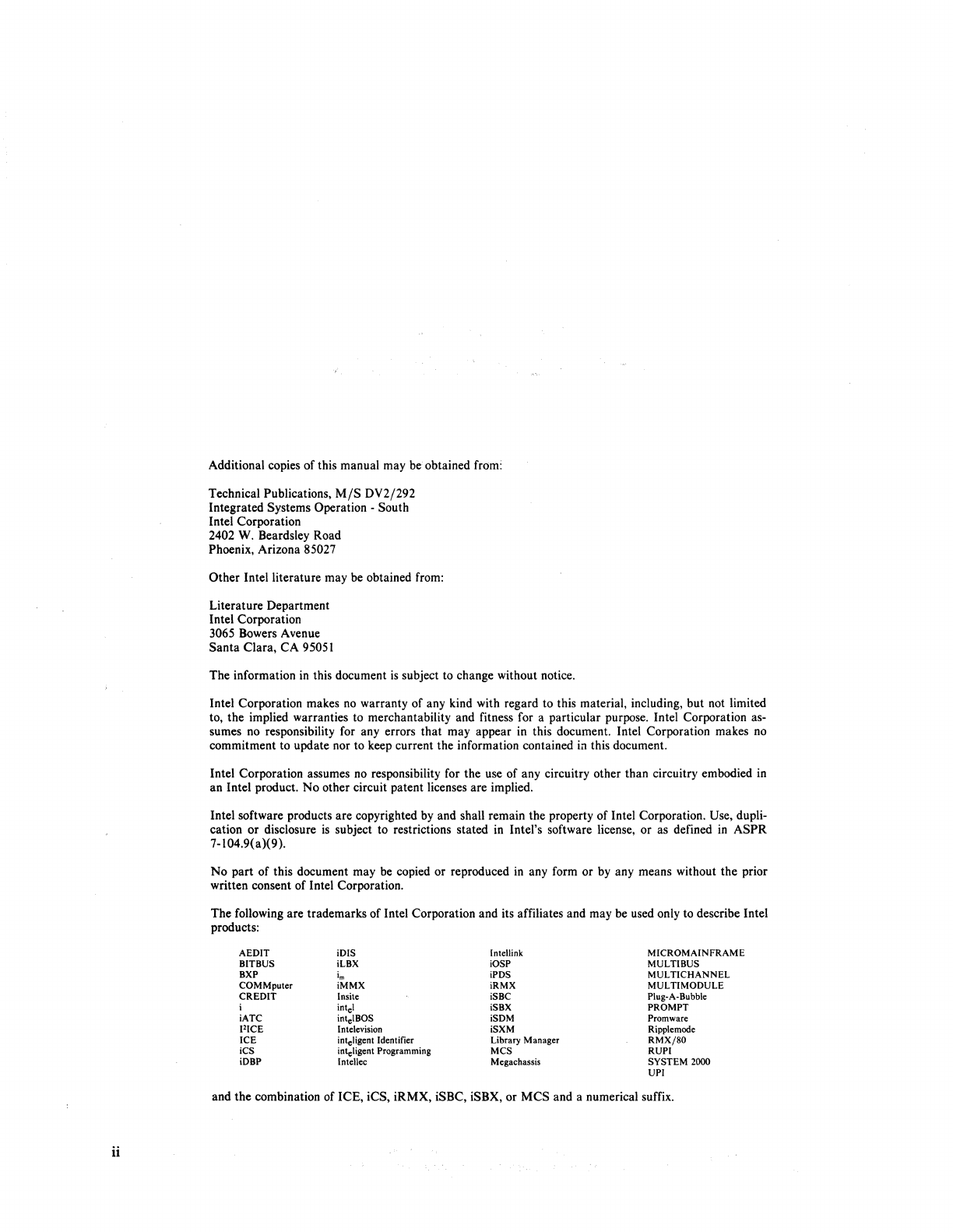
ii
Additional copies of this manual may
be
obtained from:
Technical Publications,
MjS
DV2j292
Integrated Systems Operation -South
Intel Corporation
2402 W. Beardsley Road
Phoenix, Arizona 85027
Other Intel literature may
be
obtained
from:
Literature Department
Intel Corporation
3065 Bowers Avenue
Santa Clara, CA
95051
The information
in
this document
is
subject to change without notice.
Intel Corporation makes
no
warranty of any kind with regard to this material, including, but not limited
to, the implied warranties to merchantability and fitness for a particular purpose. Intel Corporation as-
sumes
no
responsibility for any errors that may appear in this document. Intel Corporation makes
no
commitment to update nor to keep current the information contained
in
this document.
Intel Corporation assumes
no
responsibility for the use of any circuitry other than circuitry embodied
in
an Intel product.
No
other circuit patent licenses are implied.
Intel software products are copyrighted
by
and shall remain the property of Intel Corporation. Use, dupli-
cation
or
disclosure
is
subject to restrictions stated
in
Intel's software license, or as defined
in
ASPR
7-104.9(a)(9).
No
part of this document may
be
copied or reproduced
in
any form or by any means without the prior
written consent of Intel Corporation.
The following are trademarks of Intel Corporation and its affiliates and may
be
used only to describe Intel
products:
AEDIT iDIS Inte!link
MICROMAINFRAME
BITBUS iLBX iOSP MULTIBUS
BXP
im
iPDS MULTICHANNEL
COMMputer iMMX iRMX MUL
TlMODULE
CREDIT
Insite
iSBC Plug-A-Bubble
i inlel iSBX PROMPT
iATC intelBOS iSDM
Promware
[lICE
Intelevision iSXM Ripplemode
ICE
inleligent Identifier
Library
Manager
RMXj80
iCS inleligcnt Programming
MCS
RUPI
iDBP Intcllce Megachassis SYSTEM 2000
UPI
and the combination of ICE, iCS, iRMX, iSBC, iSBX, or MCS and a numerical suffix.
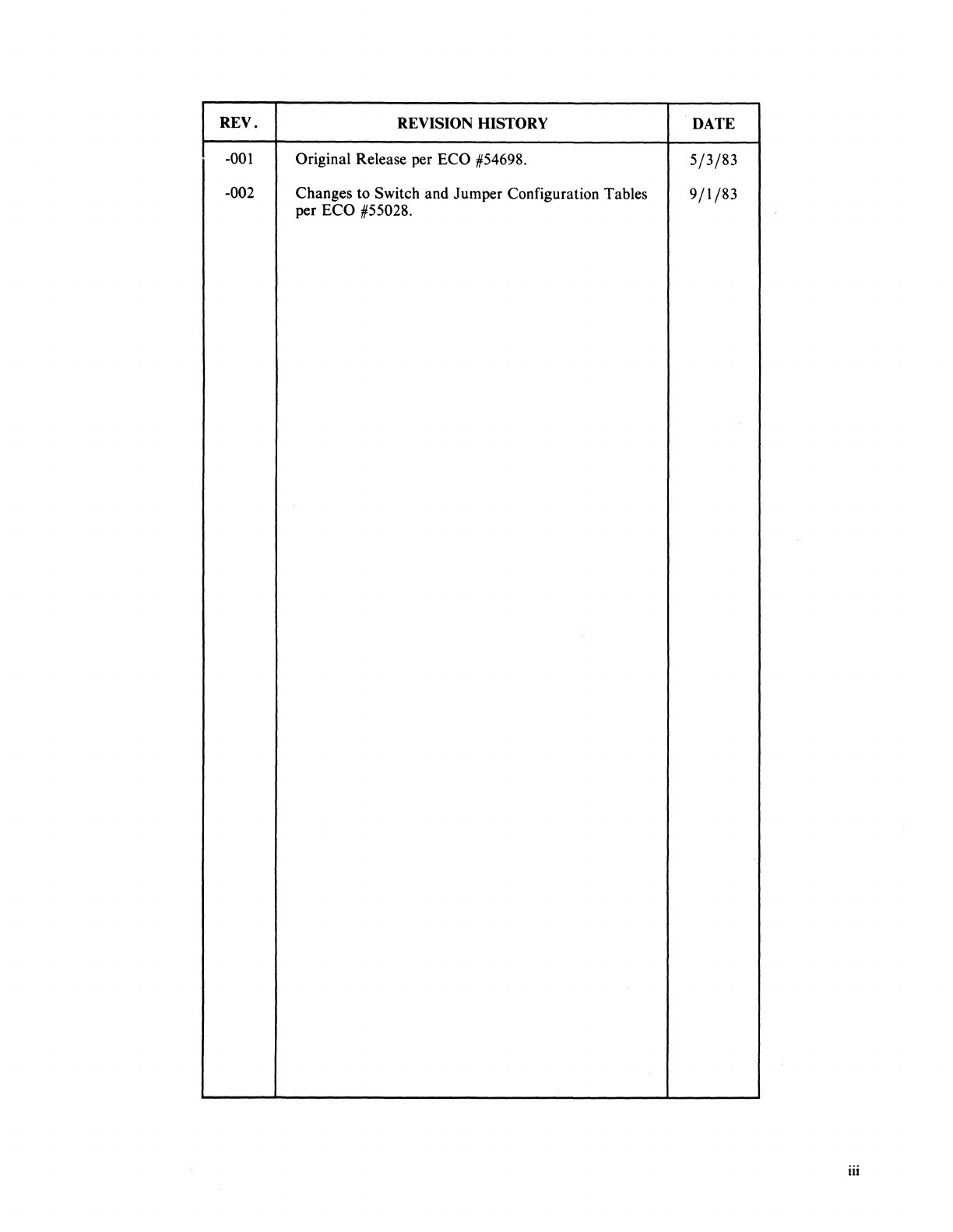
REV.
REVISION
HISTORY
DATE
-001
Original Release per ECO #54698.
5/3/83
-002 Changes to Switch and Jumper Configuration Tables
9/1/83
per ECO #55028.
iii

iSBC-220
DISK CONTROLLER INSTALLATION
The following instructions provide information
on
the installation of the iSBC-220
Winchester controller board used
in
the
NRM
and iTPS systems. The iSBC-220
board
is
used to interface with the 84 MB disk drives. The Configured Board Assem-
bly
part
number for the iSBC-220 board is 125645-003. Additionally, a board ejector
assembly comes with the kit.
Installation
To install the iSBC-220 Winchester controller board perform the following
procedures:
1.
Unpack the iSBC-220 board and check for any visual signs of damage. Try to
eliminate any static electricity before handling the PC board to minimize the
possibility
of
damaging ICs.
2.
Verify the proper jumper configuration and switch settings
on
the board as shown
in Figure I.
3.
Remove the main chassis lower front panel.
4.
Place the board ejector assembly
on
either side of controller board and insert into
slot 9 (from left) of the card cage and seat into motherboard connectors by push-
ing firmly on board. The board extractor tabs may have to be removed from the
front corners of the board (if present) before installing.
5.
Connect the following cables to the front of the controller board:
Cables &
Part
No.
Controller to Disk Drive Cable
Part
# 125594-001
Controller to Disk Drive Cable
Part
# 125595-001
Connector
JI
(top of board)
J2 (middle) Drives 0 & 1
J3
(bottom) Drives 2 & 3
6.
Replace main chassis lower front panel and perform Winchester supplemental
diagnostics (refer to appropriate 2.0 Field Service Manual).
1-1/1-2

000000000000000000000000000000
]
J2
I
oooooooooooooooooooo~oo
J3
01
00000000000000000000
6
0
" ° [jr
gggo
gooo:g
~irg"~roo
~~nt
o,Ef
(1fQ
at
° " ..
,,'"
".
""
""
".....
0 0
.".
".
•
..
, 0 " 0 °
"0:8
[ID
oo'[]
lJfJ"O
11nnftlD:~Ullt~-~~:J
Switch
S1
S1-1
Off
S1-5
Off
S1-2
Off
S1-6
Off
S1-3
On
S1-7
On
S1-4
Off
S1-8
Off
Switch
S2
"mb~
:0:
0
~
..
~
o'l~
·t
(J
\jlft.1lJmtf:0;:oo'oo
o~D
i
o
S2-1
On
S2-6
Off
S2-2
On
S2-7
Off
S2-3
Off
S2-8
On
S2-4
On
S2-9
Off
S2-5
On
S2-10
Off
Jumper
Connection Location
W1-C -W1-2 1
W2-C -W2-1 2
W4-C -W4-2 3
o 0 0 ,t 0
,LO..
0 _ J 0
~
0
'~D
e 10
->i2I
* + CI
!~
..
v~"
7..
I
\114
~
1
..
2
~~
0
'0/0;
ona
0 T 0 '<1'
o 0 0600
oAv
J 0
00°»
f')
0 v 0 0
(,
b----o----uI
0"09
10
0 5
",sac
220
SMO
DISK
CONTROL.L.:.R C3
~
..-_-.J
n
W5-C -W5-1 4
U85-12 -U85-4 Solder Side
1. CONFIGURED
BOARD
ASSEMBLY (C.B.A.) IS
125645-003C
Figure
1.
iSBC-220 Jumper Configuration
1-3/1-4
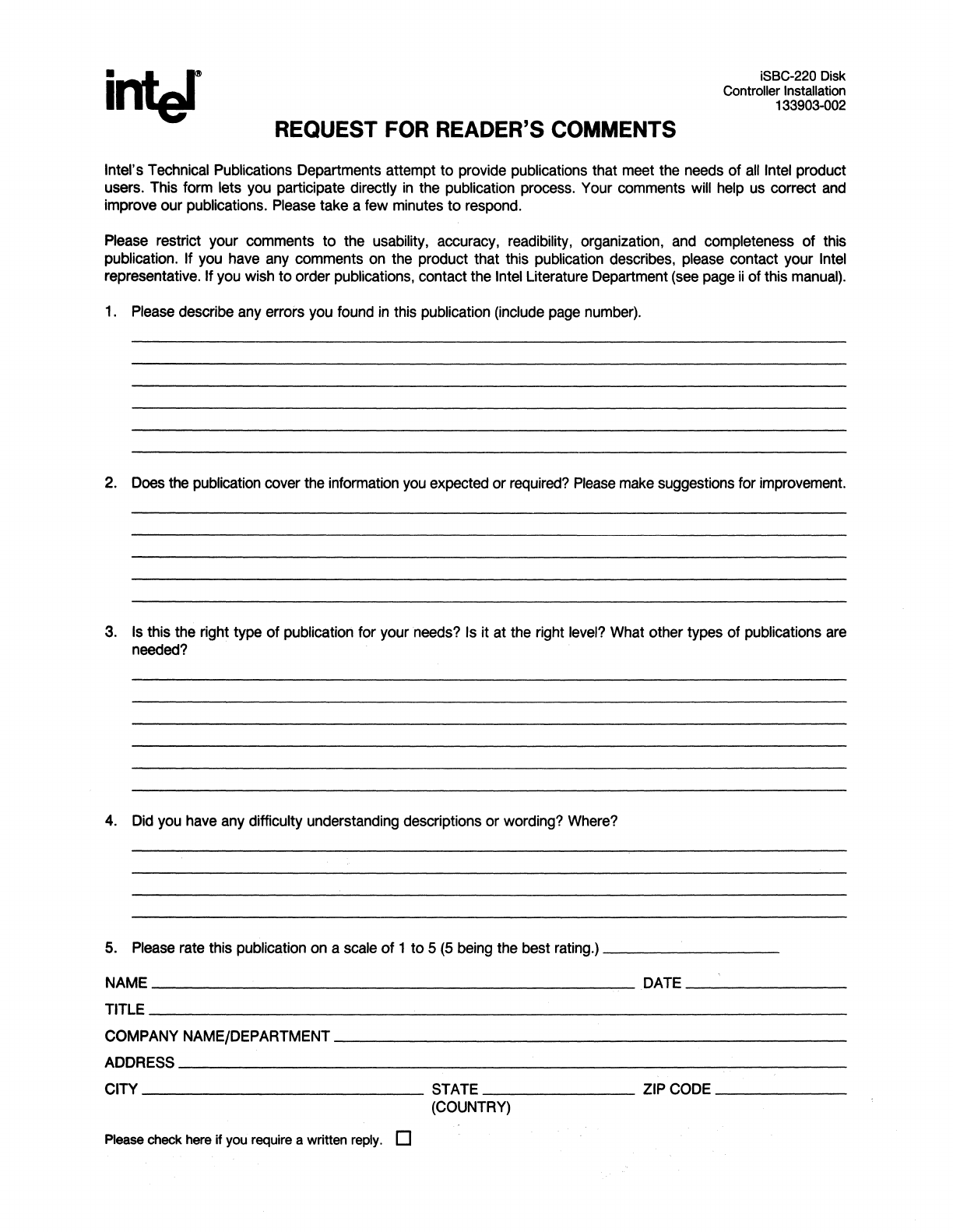
inter
REQUEST FOR READER'S COMMENTS
iSBC-220
Disk
Controller Installation
133903-002
Intel's Technical Publications Departments attempt
to
provide publications that meet the needs of
all
Intel product
users. This form lets you participate directly
in
the publication process. Your comments will help us correct and
improve our publications. Please take a few minutes
to
respond.
Please restrict your comments
to
the usability, accuracy, readibility, organization, and completeness of this
publication. If you have any comments on the product that this publication describes, please contact your Intel
representative. If you wish
to
order publications, contact the Intel Literature Department (see page
ii
of this manual).
1. Please describe any errors you found
in
this publication (include page number).
2. Does the publication cover the information you expected
or
required?
Please
make suggestions for improvement.
3. Is this the right type
of
publication for your needs? Is it at the right level? What other types of publications are
needed?
4.
Did you have any difficulty understanding descriptions
or
wording? Where?
5. Please rate this publication on a scale
of
1
to
5 (5 being the best rating.)
________
_
NAME
__________________________________________
~DATE---------
TITLE
______________________________________________________________
___
COMPANYNAME/DEPARTMENT
______________________
_
ADDRESS
____________________________________________________________
_
CITY
________________________
STATE
_____________
ZIP CODE
__________
_
(COUNTRY)
Please
check here if
you
require a written
reply.
0

WE'D LIKE
YOUR
COMMENTS
•••
This
document
is
one
of a
series
describing
Intel
products.
Your
comments
on
the
back
of
this
fonn
will
help
us
produce better
manuals.
Each
reply
will
be
carefully
reviewed
by
the
responsible
person.
All
comments
and
suggestions
become
the
property of
Intel
Corporation.
BUSINESS
REPLY
MAIL
FIRST
CLASS
PERMIT
NO.
1040
SANTA
CLARA,
CA
POSTAGE
WILL
BE
PAID
BY
ADDRESSEE
Intel Corporation
Attn: Technical Publications MIS DV2/291
2402 West Beardsley Road
Phoenix, Arizona 85027
IIIIII
NO
POSTAGE
NECESSARY
IF
MAILED
IN
U.S.A.

inter
INTEL CORPORATION, 3065 Bowers
Avenue,
Santa Clara, California 95051 (408)
987-8080
Printed in U.S.A.
ARS/0784/275 BJM
Peripherals

INTEL CORPORATION
5200 N.E. Elam Young Parkway
Hillsboro, Oregon 97123
Dear Customer:
January 21,
1981
The
iSBC
220TM
SMD
Oi
sk
Contro 11er
enc
losed does
not
have
a
jumper
selectable
option
for
Common
Bus
Request (CBRQ/).
Since most Mu1tibus™ systems
do
not
require
Common
Bus
Request
we
have
shipped
this
board
with
Multibus
CBRQ/
(PIN
#12
of
Ie
#U8S)
tied
to
system ground.
If
your
Multibus
system uses
common
bus
request then
carefully
and
completely
remove
the
wire
attached
to
IC
#U8S
PIN
#12.
Additional
questions
concerning
this
subject
should
be
directed
to
your
local
Intel
office.
Bruce Ole nchuk
Product
rv1anager
OEM
Mi
crocompliter Systems
143403
REV
A