2016 Benefits Welcome Guide
User Manual: Pdf
Open the PDF directly: View PDF ![]() .
.
Page Count: 1
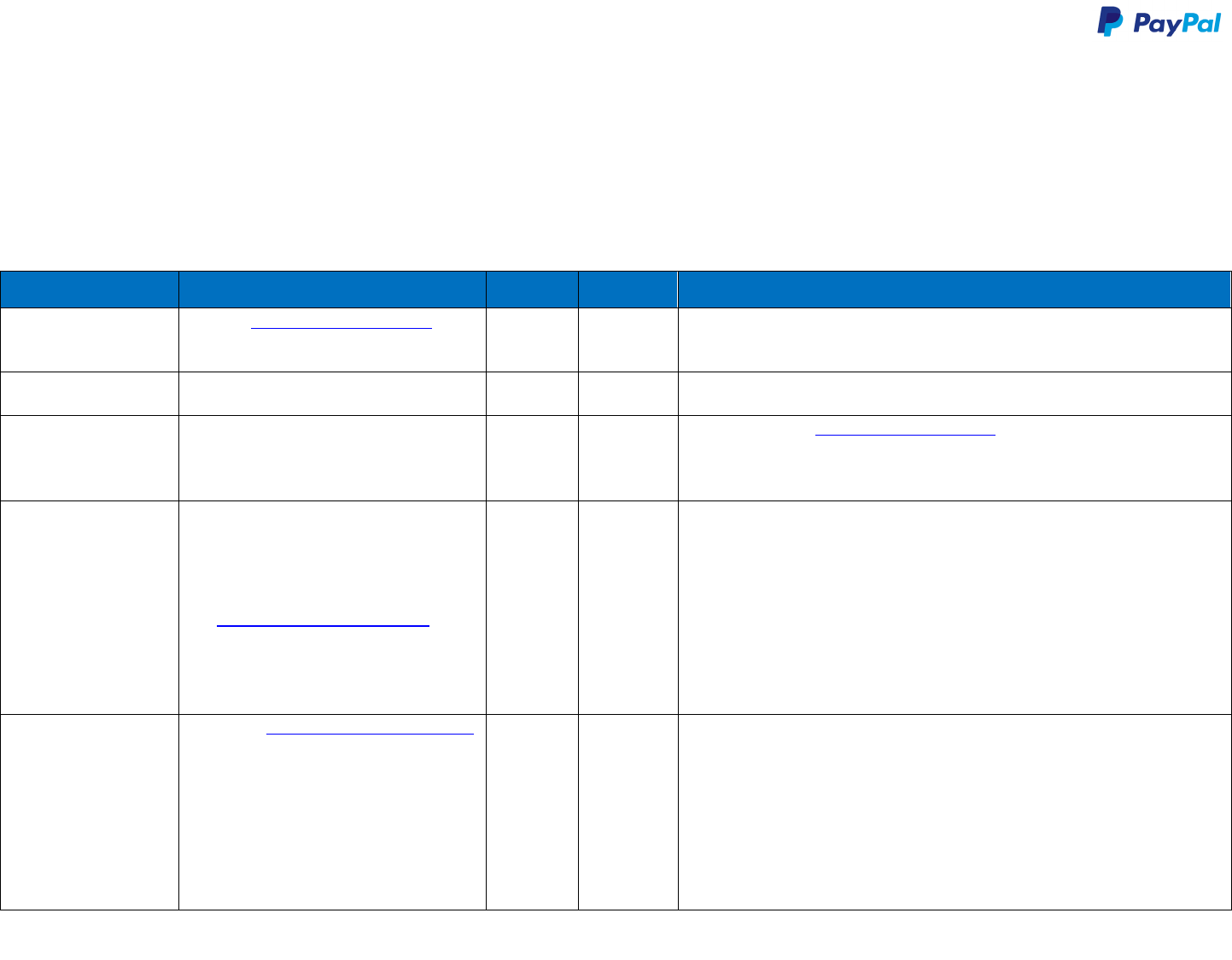
Welcome to PayPal!
We’re dedicated to providing comprehensive, competitive and cost-efficient benefits that allow you to meet your personal and family needs. Our benefits are
designed with you in mind…to help you stay healthy, provide income protection should you become ill or injured, help with your retirement savings, and
allow you to enjoy some time off. As a new hire, there are several resources available to help educate you on our benefit programs and guide you through the
process. Please refer to the resources below for more information.
Action Where to go… Start Deadline Additional Information
Review:
PayPal Benefit Plans
•
Visit www.paypalbenefits.com
• Search Benefits on The Bridge
Now
Ongoing
You can view/print the Summary of Benefits, access the Medical Plan Cost
Estimator tool, and watch videos on PayPal’s benefits programs directly
from these sites.
Pick Up
•
Insurance Contact Card
•
2016 Summary of Benefits
Now
None
Make sure you have one of these so you have important group numbers
until your plan ID cards arrive at home.
Watch:
Benefits Orientation
•
Watch a video describing your
PayPal benefit options and any
actions you may need to take
Now
31 days
from date
of hire
Video available at www.paypalbenefits.com or on the Bridge, under
Benefits.
Enroll:
Enroll in your Health
Benefits with
Aon Hewitt, Your
Benefits Resources
(YBR)
•
Visit MyHR on The Bridge
o Under “Quick Links” on the left,
select the first option for “Hewitt
Your Benefits Resources (YBR)”.
• Online
www.ybr.com/benefits/paypal
• Call YBR at 844-474-6641
Monday
following
your date
of hire
31 days
from date
of hire
•
You must take action even if you want to waive coverage.
• If you do not take action within 31 days you will automatically be enrolled
in the Blue Shield of California PPO 300 medical plan, Delta dental and
VSP vision plans with employee only coverage.
• Upon enrollment, you’ll receive ID cards for the medical/prescription and
dental plans within two weeks at your home address.
• You’ll have the opportunity to make changes each year during annual
enrollment. After your 31-day new hire enrollment window, changes are
only allowed during the year if you have a qualified family status event,
like getting married or having a baby.
Enroll:
Enroll in the 401(k)
Savings Plan with
Charles Schwab
• Online
www.schwab.com/workplace
• Call 1-800-724-7526
• Access Your Account:
o Your initial User ID is your Social
Security Number
o Your unique Personal
Identification Number (PIN) is
initially defaulted to your four
digit Month and Date of Birth
Thursday
following
your date
of hire
You can
enroll and
make
changes to
your
account at
any time.
• Contributions will be made in the next applicable Payroll cycle.
• If you have contributed to another 401(k) plan this year, notify PayPal’s
Payroll Dept. with the following:
o “In calendar year 2016, I have participated in another company’s
401(k).I’ve contributed $______to the pre-tax and Roth options
and $______ to the catch-up”.
• Submit your request through the Payroll web form. Visit MyHR and click
on MyPay. The web form option will be on the left-hand side of the page.
If you have any questions, search “Benefits” on The Bridge, visit MyHR Online, or call MyHR at 1-855-489-0343.