Installation Directions
2014-07-04
: Pdf 79173-Installationsheet 79173-InstallationSheet 009237 Batch5 unilog
Open the PDF directly: View PDF ![]() .
.
Page Count: 1
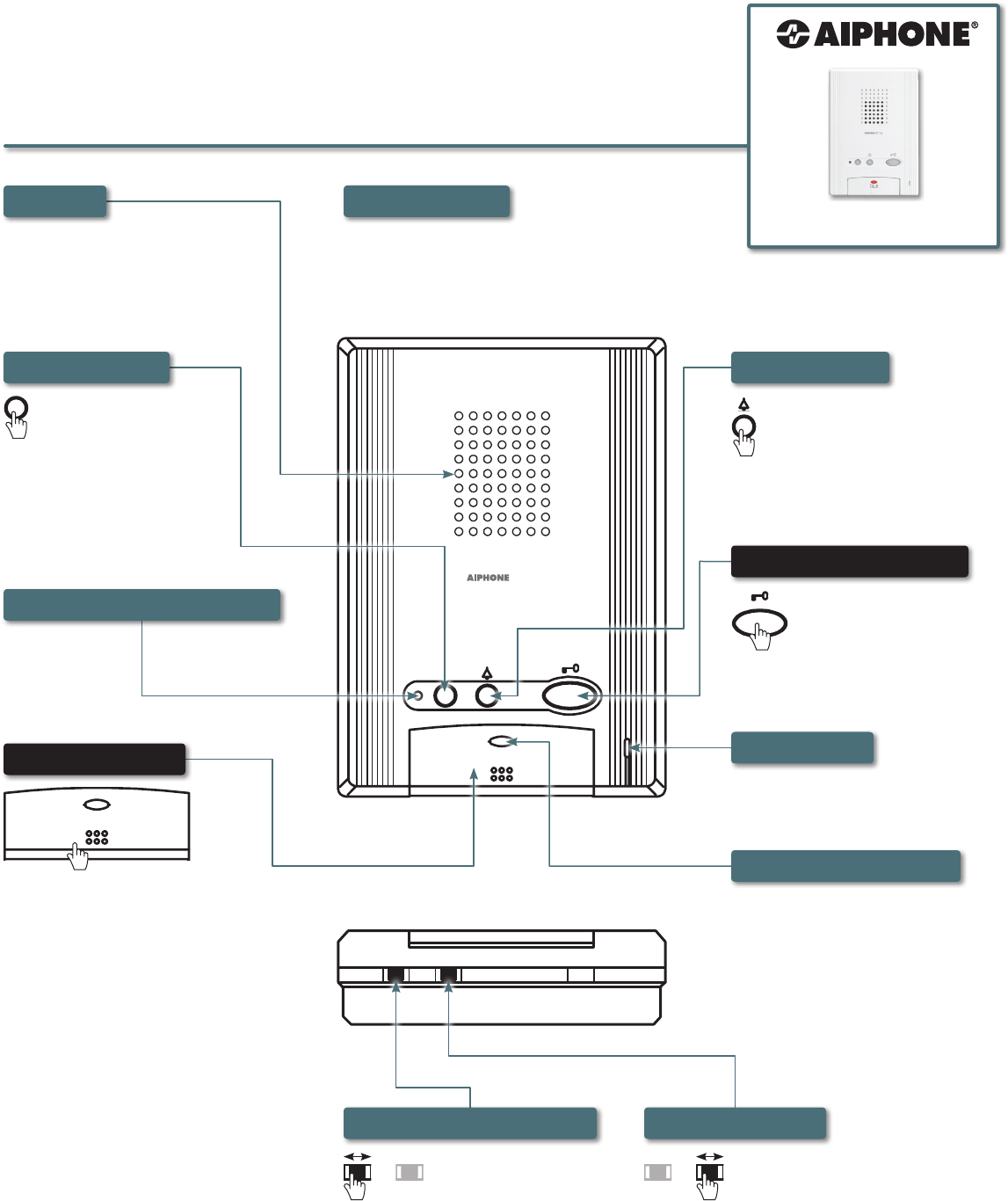
For complete operation instructions, download the manual from the manufacturer’s website: www.aiphone.com
This operation guide will show you the basic
functions of your GT Series Tenant Station
GT-1A
4-15/16" 1-1/4"
6-7/8"
GT-1A
4-15/16" 1-1/4"
6-7/8"
GT-1A
GT-1A Tenant Station
GT-1A Tenant Station Operation Guide | 1 of 1
This tenant station is powered by the system and will
always remain on. Contact the building manager if
the tenant station in this residence is not working.
Power Source
Speaker
GT-1A
4-15/16" 1-1/4"
6-7/8"
GT-1A
4-15/16" 1-1/4"
6-7/8"
Push the door release
button to only unlock
the entrance where the
visitor made the call.
Door Release Button
GT-1A
4-15/16" 1-1/4"
6-7/8"
Push the option
button to activate an
external device, such
as a garage opener
(if included).
Option Button
GT-1A
4-15/16" 1-1/4"
6-7/8"
GT-1A
4-15/16" 1-1/4"
6-7/8"
Push the guard button to call
all guard and/or concierge
stations connected to the
system (if included).
Guard Button
GT-1A
4-15/16" 1-1/4"
6-7/8"
Push the Talk /Off button to answer
an incoming call. Once answered,
conversation becomes hands-free.
To “hang up” the conversation, push
the Talk /Off button again (this does
not turn off the device). If there is a
lot of ambient noise at the entrance
station, push the Talk /Off button for
at least 1 second. Once a “beep” is
heard, the conversation mode
becomes push-to-talk, which
requires the Talk /Off button to be
pushed while talking and to be
released while listening. The
push-to-talk mode helps to reduce
sound that can be distracting during
hands-free mode. Whether the
conversation mode is in hands-free
or push-to-talk, the Talk Indicator
Light comes on while you speak and
will turn off while your visitor speaks.
Talk /Off Button
GT-1A
4-15/16" 1-1/4"
6-7/8"
GT-1A
4-15/16" 1-1/4"
6-7/8"
Use the switch to adjust
the communication volume
(low, medium, or high).
Volume Control
GT-1A
4-15/16" 1-1/4"
6-7/8"
GT-1A
4-15/16" 1-1/4"
6-7/8"
Use the switch to
adjust the chime
volume (off, medium,
or high). The Tone
Off Indicator Light
blinks slowly when
the chime is muted.
Chime Volume Control
Tone Off Indicator Light
Talk Indicator Light
Microphone