CP/M Installation Instructions Version 2.26F0 Altos_8000_CPM_Installation_2.26F0_May1982 Altos 8000 CPM May1982
User Manual: Pdf Altos_8000_CPM_Installation_2.26F0_May1982
Open the PDF directly: View PDF ![]() .
.
Page Count: 15
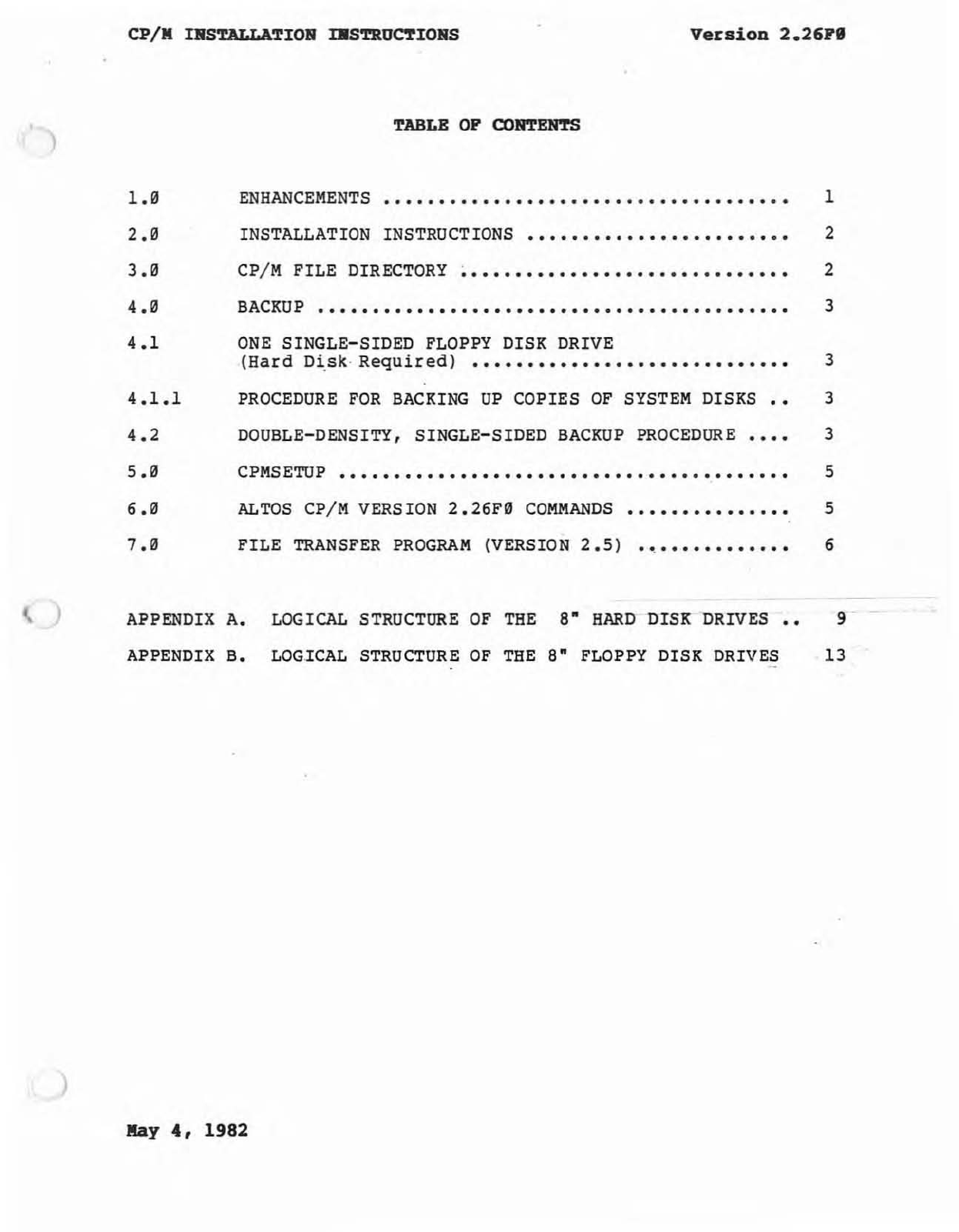
CP/M
rBS~LLATIOR
DlSTRUCTIORS
Version
2.26P8
2.e
3.e
4.0
TABLE
OP
CORTE!ft'S
ENHANCEMENTS
.....................................
INSTALLATION
INS
TROCTIONS
...••
•
••.••••
••
.••••••••
CP
/ M
FILE
DIRECTORY
~
•••••••••••••••••.•••
••
•••••.
BACKU P •
••••••••••••••••••••••••
••••••
••••••••••
• •
4.1
ONE
SINGLE-SIDED
FLOPPY
DISK
DRIVE
1
2
2
3
(Hard
Oi
.
sk
·
Required)
••••••••••••••••••••••••••••
• 3
4.1.1
4.2
5.e
6.0
7.e
PROCEDURE
FOR
BACKING
UP
COPIES OF
SYSTEM
DISKS
••
DOUBLE-DENSITY,
SINGLE-SIDED
BACKUP
PROCEDURE
••••
CPMS
E'l'UP
••••••••••••••••••••••••••••••••
•
••••••••
ALTOS
CP
/ M
VERSION
2.26F0
COMMANDS
•••••••••••••
••
FILE
TRANSFER
PROGRAM
(VERSION
2.5)
...............
3
3
5
5
6
APPENDIX
A.
LOGICAL
STRUCTURE
OF
TBE
S·
BARD
DISK
DRIVES..
9
APPENDIX
B.
LOGICAL
STRUCTURE
OF
THE
S"
FLOPPY
DISK
DRIVES
13
Kay
4,
1982
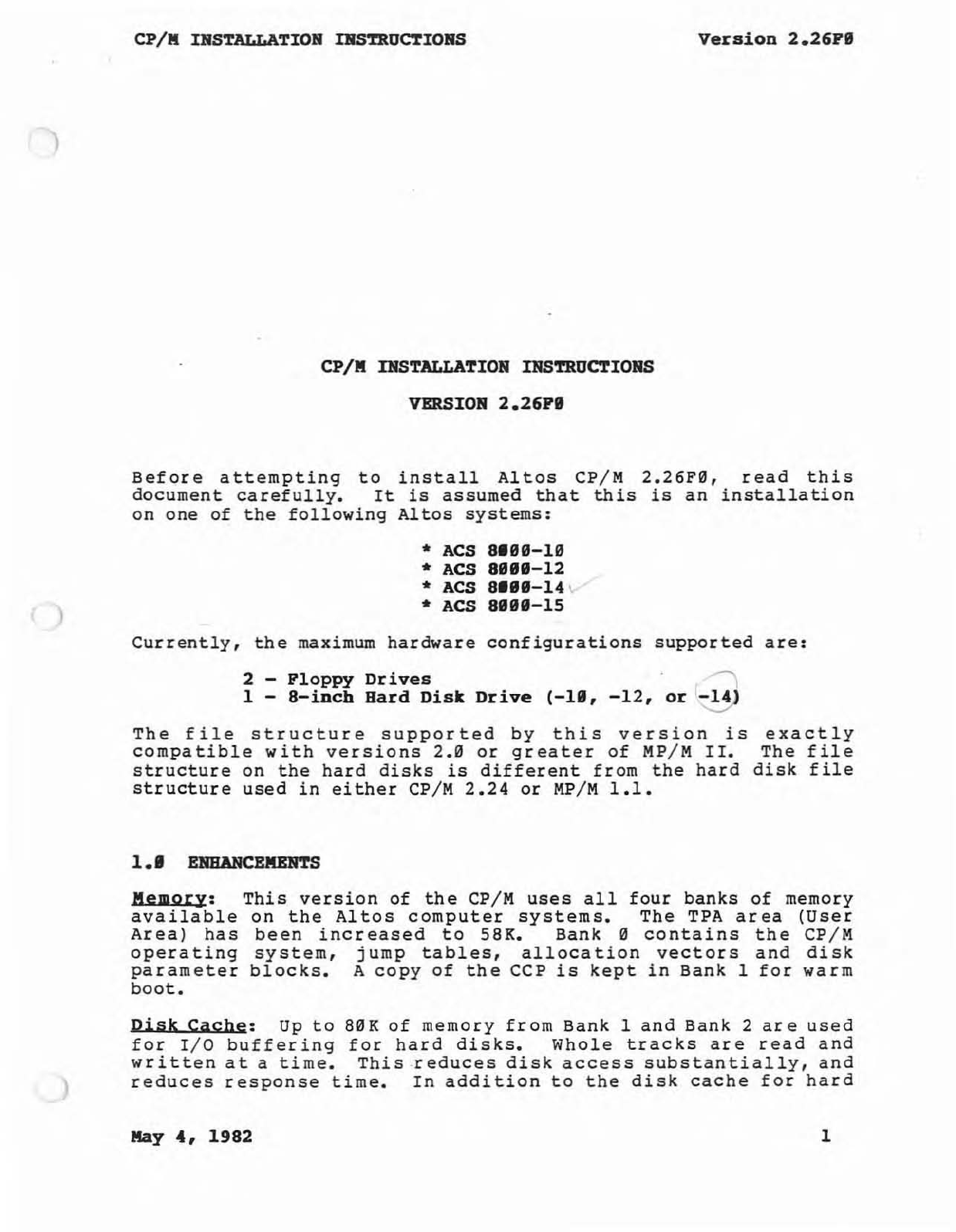
)
CP/K
IHSTALLATIO&
IR5~OcrIOR5
Version
2.26P8
CP/&
IRSTALLATIO&
IH5~OcrIOR5
VBRSIO&
2.26PI
Before
attempting
to
install
Altos
CP
/M
2.26F",
read
this
document
carefully.
It
is
assumed
that
this
is
an
installation
on
one
of
the
following
Altos
sy
stems:
• ACS
SUS-IS
• ACS
S888-12
•
ACS
S.IS-I
4c
• ACS
SIII-15
Currently,
the
maximum
hardware
configurations
supported
are:
2 -
Floppy
Drives
~
1 -
8-inch
Bard
Disk
Drive
(-18,
-12,
or
-14
The
file
structure
supported
by
this
ver
sion
is
exactly
co
mpatib
le
with
vers
ions
2."
or
greater
of
MP
/ M
II.
The
file
structure
on
the
hard
disks
is
different
from
the
hard
disk
file
structure
used
in
either
CP
/M
2.24
or
MP/M
1.1.
Memory:
This
v
ersion
of
the
CP
/ M
uses
all
four
banks
of
memory
available
on
the
Altos
computer
systems.
The
TPA
area
(User
Area)
has
been
increased
to
SSIt.
Bank
0"
contains
the
CP
/ M
operating
system,
jump
tables,
allocation
vectors
and
disk
parameter
blocks.
A
copy
of
the
CCP
is
kept
in
Bank
1
for
warm
boot.
Disk
Cache:
Up
to
80 K
of
m
emory
fr
om
Bank
1
and
Bank
2
ar
e
used
for
I
/O
buffering
for
hard
disks.
Whole
tracks
are
read
and
written
at
a
time.
This
reduces
disk
access
substantially,
and
)
reduces
response
time.
In
addition
to
the
disk
cache
for
hard
llay
4,
19S2
1
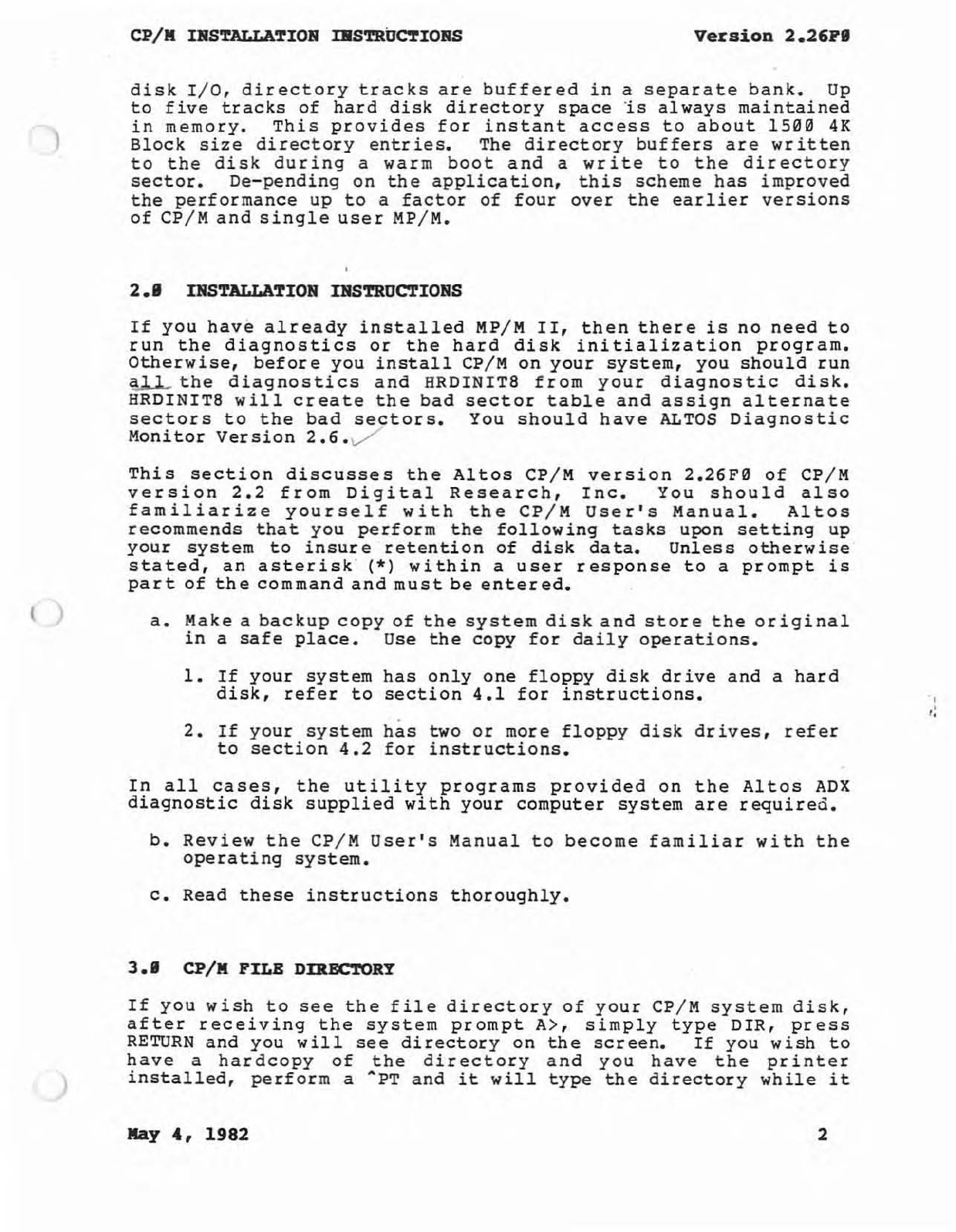
l )
CP/M
IBS~TIOB
IBSTRUCTIOBS
Version
2.26PI
disk
I / O,
directory
tracks
are
buffered
in
a
separate
bank.
Up
to
five
tracks
of
hard
disk
directory
space
"is
al
ways
maintained
in
memory.
This
pro
vides
for
instant
access
to
about
1500
4K
Block
size
directory
entries.
The
directory
buffers
a r e
written
to
the
disk
during
a
warm
boot
and
a
write
to
the
directory
sec
tor.
De
-
pe
nding
on
the
application,
this
scheme
has
improved
the
performance
up
to
a
factor
of
four
over
the
earlier
ve
rsions
of
CP
/M
and
single
user
MP
/
M.
2.'
IBSTALLATIOH
IHSTRDCTIOHS
If
you
have
already
installed
MP/M
II,
then
there
is
no
need
to
run
the
diagnostics
or
the
hard
disk
initialization
program.
Otherwise,
before
you
install
CP/M
on
your
system,
you
should
run
~
the
diagnostics
and
BRDINIT8
from
you
r
diagnostic
disk.
BRDINIT8
will
create
the
bad
sector
table
and
assign
alternate
sectors
to
the
bad
sectors.
You
should
have
ALTOS
Diagnostic
Monitor
Version
2.6.
~
This
section
discusses
the
Altos
CP/M
version
2.26F0
of
CP
/ M
ve
rsion
2.2
from
Digital
Research,
Inc.
You
should
also
familiarize
yourself
with
the
CP / M
User's
Manual.
Altos
recommends
that
you
perform
the
following
tasks
upon
setting
up
your
system
to
insure
retention
of
disk
data.
Unless
otherwise
stated,
an
asterisk
'
(*)
within
a
user
response
to
a
prompt
is
part
of
the
command
and
must
be
entered.
a.
Make
a
backup
copy
of
the
system
disk
and
store
the
original
in
a
safe
place.
Use
the
copy
for
daily
operations.
l.
If
your
system
has
only
one
floppy
disk
dr
ive
and
a
hard
disk,
refer
to
section
4.1
for
instructions.
2.
If
your
system
has
two
or
more
flopp
y
disk
drives,
refer
to
section
4.2
for
instructions.
In
all
cases,
the
utilit
y
programs
provided
on
the
Altos
ADX
diagnostic
disk
supplied
with
your
computer
system
are
required.
b.
Review
the
CP
/ M
User's
Manual
t o
become
familiar
with
the
operating
system.
c.
Read
these
instructions
thoroughly.
3 • •
CP/M
FILB
DIllSC'fORY
If
you
wish
to
see
the
file
directory
of
your
CP
/ M s
yst
em d
isk,
after
recei
ving
the
system
prompt
A>,
simpl
y
type
DIR,
press
RETURN
and
you
will
see
directory
on
the
screen.
If
you
wish
to
have
a
ha
rdc
opy
of
the
directory
and
you
have
the
printer
installed,
pe
rf
o r m a
ApT
and
it
will
type
the
directory
while
it
Kay
4,
1982
2
•
. :
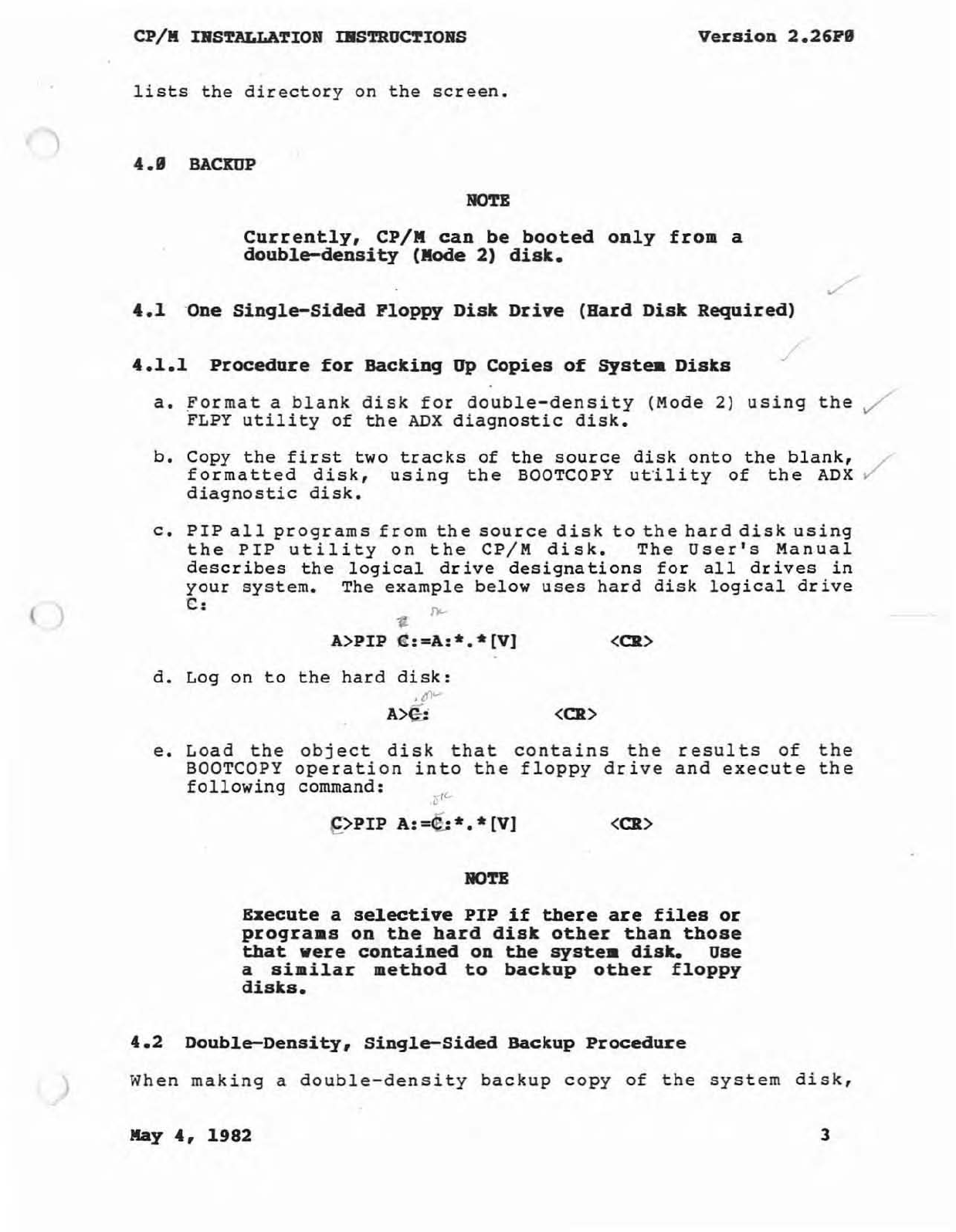
(
CP/M
IRS~TION
DlSTRUCTIONS
Version
2.26PI
lists
the
directory
on
the
screen.
4.8
BACIrnP
NOTE
Currently,
CP/M
can
be
booted
only
from
a
double-density
(Mode
2)
disk.
4.1
One
Single-Sided
Ploppy
Disk
Drive
(Hard
Disk
Required)
4.1.1
Procedure
for
Backing
Up
COpies
of
Systea
Disks
/
a • .
Format
a
blank
disk
for
double-density
(Mode
2)
using
the
./"
FLPY
utility
of
the
ADX
diagnostic
disk.
b.
Copy
the
first
two
tracks
of
the
source
disk
onto
the
blank,
formatted
disk,
using
the
BOQTCOPY
ut
"
ility
of
the
ADX
diagnostic
disk.
c.
PIP
all
programs
from
the
source
disk
to
the
hard
disk.
using
the
PIP
utility
on
the
CP/M
disk.
The
User's
Manual
deser
ibes
the
logical
dr
ive
designa
tiona
for
all
dr
ives
in
your
system.
The
example
below
uses
hard
disk
logical
drive
c:
A>PIP
1t
r>-
G:-A:*.*[V)
<
CR
>
d.
Log on
to
the
hard
disk:
• If>-
A>e:: <
CR
>
e.
Load
the
BOOTCOPY
following
objec
t
disk
that
contains
the
results
of
operatio
n
into
the
floppy
drive
and
execute
command:
~
f>
PIP
A
:
=~*.*[V)
<
CR
>
NOTE
Bzecute
a
selective
PIP
if
there
are
files
or
progra.s
on
the
bard
disk
other
than
those
that
were
contained
on
the
systea
disk.
Use
a
siailar
method
to
backup
other
floppy
disks.
4.2
Double-Density,
Single-Sided
Backup
Procedure
the
the
When
making
a
double-density
backup
copy
of
the
system
disk,
llay
4,
1982 3
./
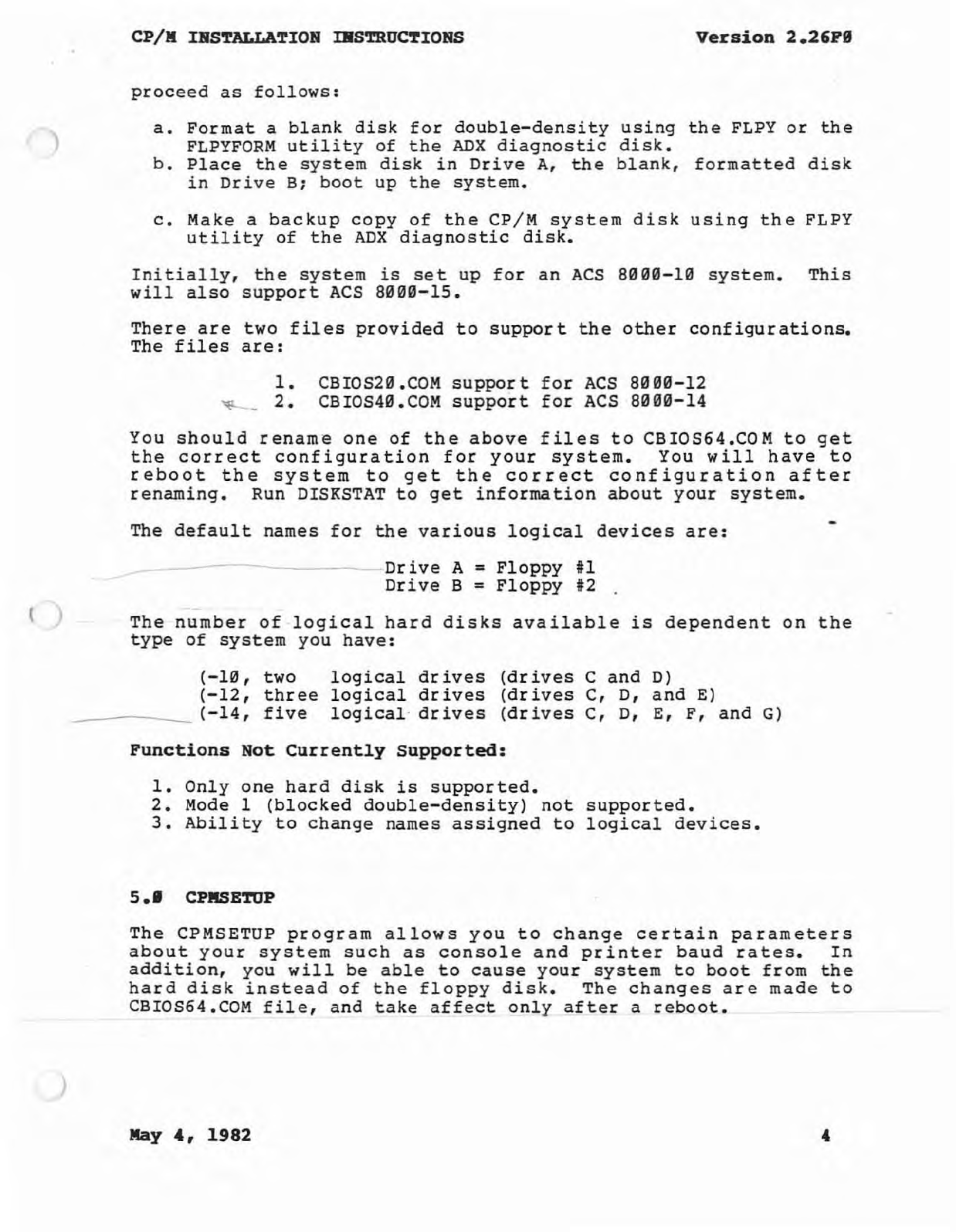
CP/N
INSTALLATION
IRSTROCTIONS
Version
2.26FlJ
proceed
as
follows:
a.
Format
a
blank
disk
for
double-density
using
the
FLPY
or
the
FLPYFORM
utility
of
the
ADX
diagnostic
disk.
b.
Place
the
system
disk
in
Drive
A,
the
blank,
formatted
disk
in
Drive
B;
boot
up
the
system.
c.
Make a
backup
copy
of
the
CP/M
system
disk
using
the
FLPY
utility
of
the
ADX
diagnostic
disk.
Initially,
the
system
is
set
up
for
an
ACS
8999-19
system.
This
will
also
support
ACS
8999-15.
There
are
two
files
provided
to
support
the
other
configurations.
The
files
are:
l.
__
2.
CBIOS29.COM
support
for
ACS
8999-12
CBIOS49.COM
support
for
ACS
8999-14
You
should
rename
one
of
the
above
files
to
CBIOS64.COM
to
get
the
correct
configuration
for
your
system.
You
will
have
to
reboot
the
system
to
get
the
correct
configuration
after
renaming.
Run
DISKSTAT
to
get
information
about
your
system.
The
default
names
for
the
various
logical
devices
are:
---------------------Drive
A=
Floppy
#1
Drive
B=
Floppy
#2
.
l)
The
number
of
logical
hard
disks
available
is
dependent
on
the
type
of
system
you
have:
(-19,
two
logical
drives
(drives
C
and
D)
(-12,
three
logical
drives
(drives
C, D,
and
E)
(-14,
five
logical
drives
(drives
C,
D,
E,
F,
and
G)
Functions
Not
Currently
Supported:
1.
Only
one
hard
disk
is
supported.
2.
Mode
1
(blocked
double-density)
not
supported.
3.
Ability
to
change
names
assigned
to
logical
devices.
5
••
CPIISBTOP
The
CPMSETUP
program
allows
you
to
change
certain
parameters
about
your
system
such
as
console
and
printer
baud
rates.
In
addition,
you
will
be
able
to
cause
your
system
to
boot
from
the
hard
disk
instead
of
the
floppy
disk.
The
changes
are
made
to
CBIOS64.COM
file,
and
take
affect
only
after
a
reboot.
Nay
4,
1982
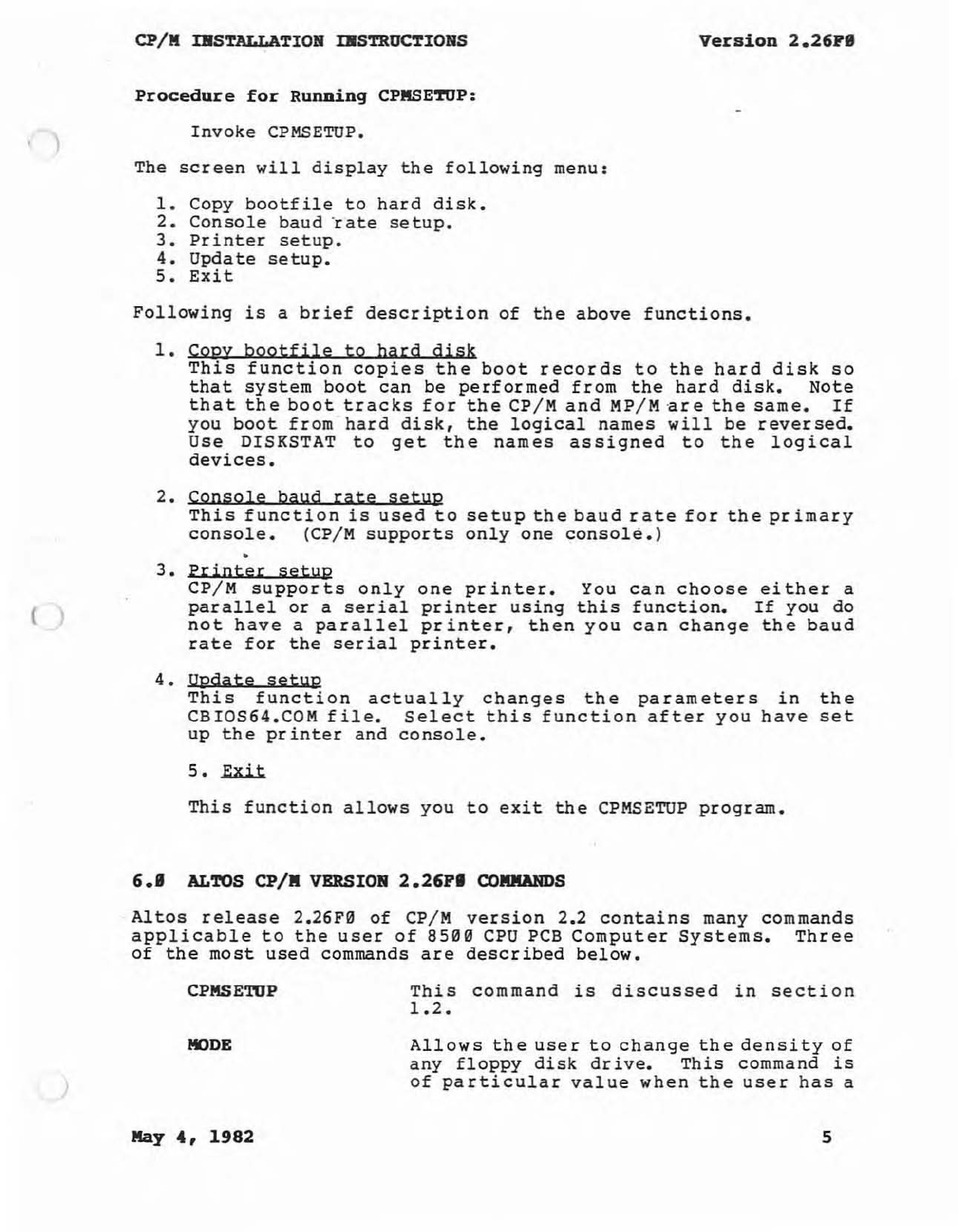
(
CP/K
IBSTALLATIOB
IBSTRUCTIOBS
Version
2.26PI
Procedure
for
Running
CPIISE'fUP:
Invoke
CPMSETUP
.
The
screen
will
display
the
following
menu:
1.
Copy
bootfi1e
to
hard
disk.
2.
Console
baud
'
rate
se
t
up.
3.
Printer
setup.
4.
Update
setup.
5.
Exit
Following
is
a
brief
description
of
the
above
functions.
1.
Copy
bQotfile
to
hard
disk
This
fUnction
copies
the
boot
records
to
the
hard
disk
so
that
system
boot
can
be
performed
from
the
hard
disk.
Note
that
the
boot
tracks
for
the
CP
/ M
and
HP j M -
are
the
same.
If
YOll
boot
from
hard
disk,
the
logical
names
will
be
reversed.
Use OISKSTAT
to
get
the
names
assigned
to
the
logical
devices.
2.
Console
baud
rate
setup
This
function
is
used
to
setup
the
baud
rate
for
the
primary
console.
(CP
/ M
supports
only
one
console.)
3.
Printer
setup
CP
/ M
supports
only
one
printer.
You
can
choose
either
a
parallel
or
a
serial
printer
using
this
function.
If
you
do
not
have
a
parallel
printer,
then
you
can
change
the
baud
rate
for
the
serial
printer.
4.
Update
setup
This
function
actually
changes
the
parameters
in
the
CBIOS64.COM
file.
Select
this
function
after
you
have
set
up
the
printer
and
console.
s.
~
This
fUnction
allows
you
to
exit
the
CPMSETUP
program.
6.'
AL~S
CP/K
VBRSIOB
2.26pl
COKKARDS
Altos
release
2.26F0
of
CP
/ M
version
2.2
contains
many commands
applicable
to
the
user
of
8500
CPU
PCB
Computer
Systems.
Three
of
the
most
used
commands
are
described
below.
CPKSETIIP
!lODE
llay
4,
1982
This
command
is
discussed
in
section
1.2.
Allows
the
user
t o
change
the
density
of
any
floppy
disk
dr
ive.
This
command
is
of
particular
value
when
the
user
has
a
5
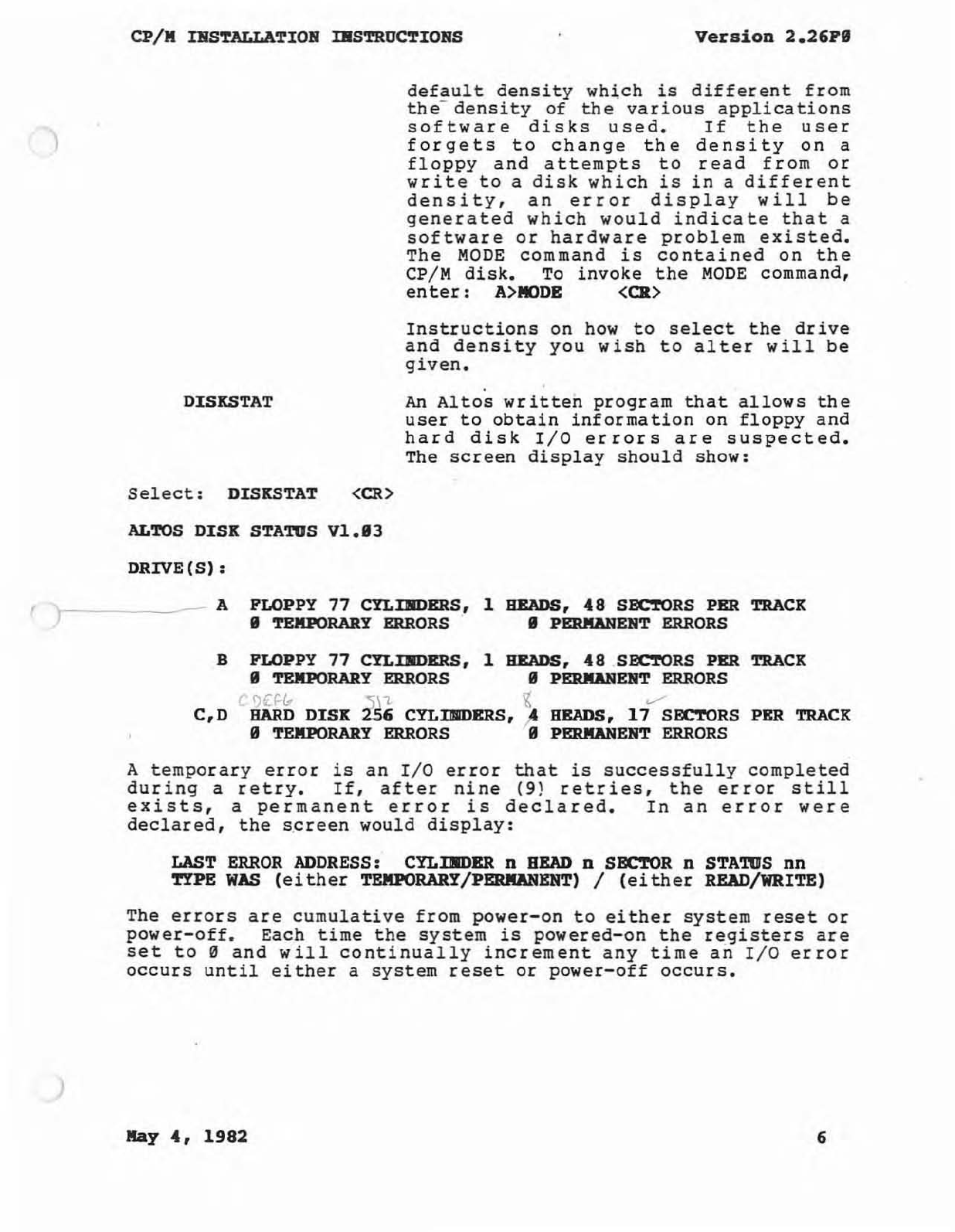
CP/M
IBSTALLATIOR
DlSTROCTIORS
Version
2.261"8
default
density
wh~ch
is
different
from
the
-
density
of
the
various
applications
software
disks
used.
If
the
user
forgets
to
change
the
density
on
a
floppy
and
attempts
to
read
from
or
write
to
a
disk
which
is
in
a
different
density,
an
error
display
will
be
generated
which
would
indicate
that
a
software
or
hardware
problem
existed.
The
MODE
command
is
contained
on
the
CP
/ M
disk.
To
invoke
the
MODE
command,
enter:
A>RODE
<CR>
Instructions
on
how
to
select
the
drive
and
density
you
wish
to
alter
will
be
given.
DISKSTAT
An
Altos
written
program
that
allows
the
user
to
obtain
information
on
floppy
and
hard
disk
I / O
errors
are
suspected.
The
screen
display
should
show:
Select
:
DISKSTAT
<CR)
AL~S
DISK
STATUS
Vl.13
DRlVE(S)
:
'\-
__
~
A FLOPPY
77
CYLDIDERS,
1 HEADS,
48
SECTORS PER TRACK
I • TEIIPORARY
ERRORS
•
l"ERllAllBliT
ERRORS
B
C,D
FLOPPY
77
CYLDIDERS,
1 HEADS,
48
SECTORS PER
8 TEIIPORARY
ERRORS
I l"ERIIAIIE1II'r
ERRORS
ry£~
:,)
1'
~
BARD
DISK
256
CYLDIDERS,
~
8 TEMPORARY ERRORS 8
v'
HEADS,
17
SECTORS
PERIIAIIE1II'r
ERRORS
TRACK
PER TRACK
A
temporar
y
error
is
an
I / O
error
that
is
successfully
completed
during
a
retry.
If,
after
nine
{9~
retries,
the
error
still
exists,
a
permanent
error
is
deClared.
In
an
error
were
declared,
the
s.
creen
would
display:
LAST
ERROR
ADDRESS:
CYLDIDER
n DEAD n SECTOR n STATUS
nn
'!'YPE
WAS
(either
TEMPORARY/l"ERIIAIIE1II'r) /
(ei
ther
READ/WRITE)
The
errors
are
cumUlative
from
power-on
to
either
system
reset
or
power-off.
Each
time
the
system
is
powered-on
the
registers
are
set
to
"
and
will
continually
increment
any
time
an
I / O
error
occurs
until
either
a
system
reset
or
power-off
occurs.
llay
4,
1982
6
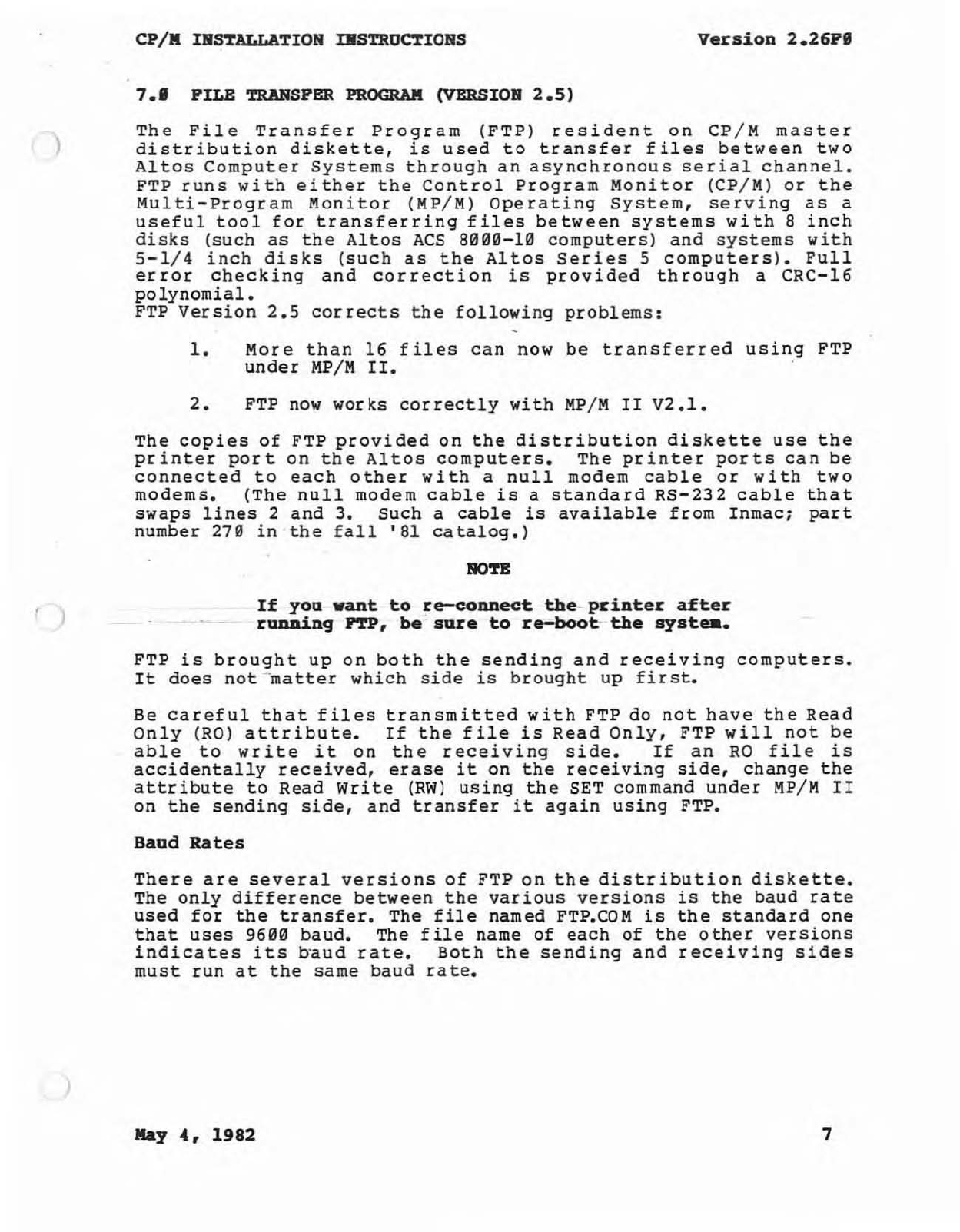
)
CP/X IB8rALLATION
DlSTRDCTIONS
Version
2.26PI
7.'
PILE
TRAIlSPKR
PROGRAII
(VERSION
2.5)
The
Fil
e
Transfer
P r o
gram
(
FTP)
resi
d
ent
on
CP / M m
aster
distribution
disk.ette,
is
used
to
transfer
files
between
two
Altos
Computer
Sy
stems
through
an
asynchronous
serial
channel.
FTP
r un s
wi
t h e
ither
the
Co
ntr
o l
Progra
m
Monitor
(CP/ M) o r
the
Multi-Program
Mo
nitor
(
MP
/
M)
O
perating
System,
ser
v
ing
as
a
useful
tool
for
transferring
files
between
systems
with
8
inch
disks
(
such
as
the
Altos
ACS
aa99-19
computers)
and
systems
with
5-1
/ 4
inch
disks
(
such
as
the
Altos
Series
5
computers).
Full
error
checking
and
correction
is
provided
through
a
CRC-16
polynomial.
FTP
Version
2
.5
corrects
the
following
problems:
1 .
More
than
16
files
can
now
be
transferred
using
FTP
under
MP
/ M
II.
2.
FTP
now
works
correctly
with
MP
/ M
II
V
2.1.
The
copies
of
FTP
provided
on
the
distribution
diskette
use
the
printer
port
on
the
Altos
computers.
The
printer
ports
can
be
connected
to
each
other
with
a
null
modem
cable
or
with
two
modems.
(
The
null
modem
cable
is
a
standard
RS-232
cable
that
swaps
lines
2
and
3.
Such
a
cable
is
available
from
Inmaci
part
number
27a
in
the
fall
'81
catalog.)
If
you
want
to
re-connect
the
printer
after
running
P"l'P,
be
sure
to
re-boot
the
&yatea.
FTP
is
brought
up
on
both
the
sending
and
receiving
computers.
It
does
not
-m
atter
which
side
is
brought
up
first.
Be
careful
that
files
transmitted
with
FTP
do
not
have
the
Read
Only
(RO)
attribute.
If
the
file
is
Read
Onl
y ,
FTP
will
n o t
be
able
t o
write
it
on
the
receiving
side.
If
an
RD
file
is
accidentall
y
recei
v
ed,
erase
it
on
the
receiving
side,
change
the
attribute
to
Read
write
(RW
)
using
the
SET
command
under
MP
/ M
II
on
the
sending
side,
and
transfer
it
again
using
FTP.
Baud
Rates
There
are
several
versions
of
FTP
on
the
distribution
diskette.
The
only
difference
between
the
various
v
ersions
is
the
baud
rate
used
for
the
transfer.
The
file
named
FTP.COM
is
the
standard
one
that
uses
9600
baud.
The
file
name
of
each
of
the
other
versions
indicates
its
b"
aud
rate.
Both
the
sending
and
rece
i
ving
sides
must
run
at
the
same
baud
rate.
Kay
4,
1982
7
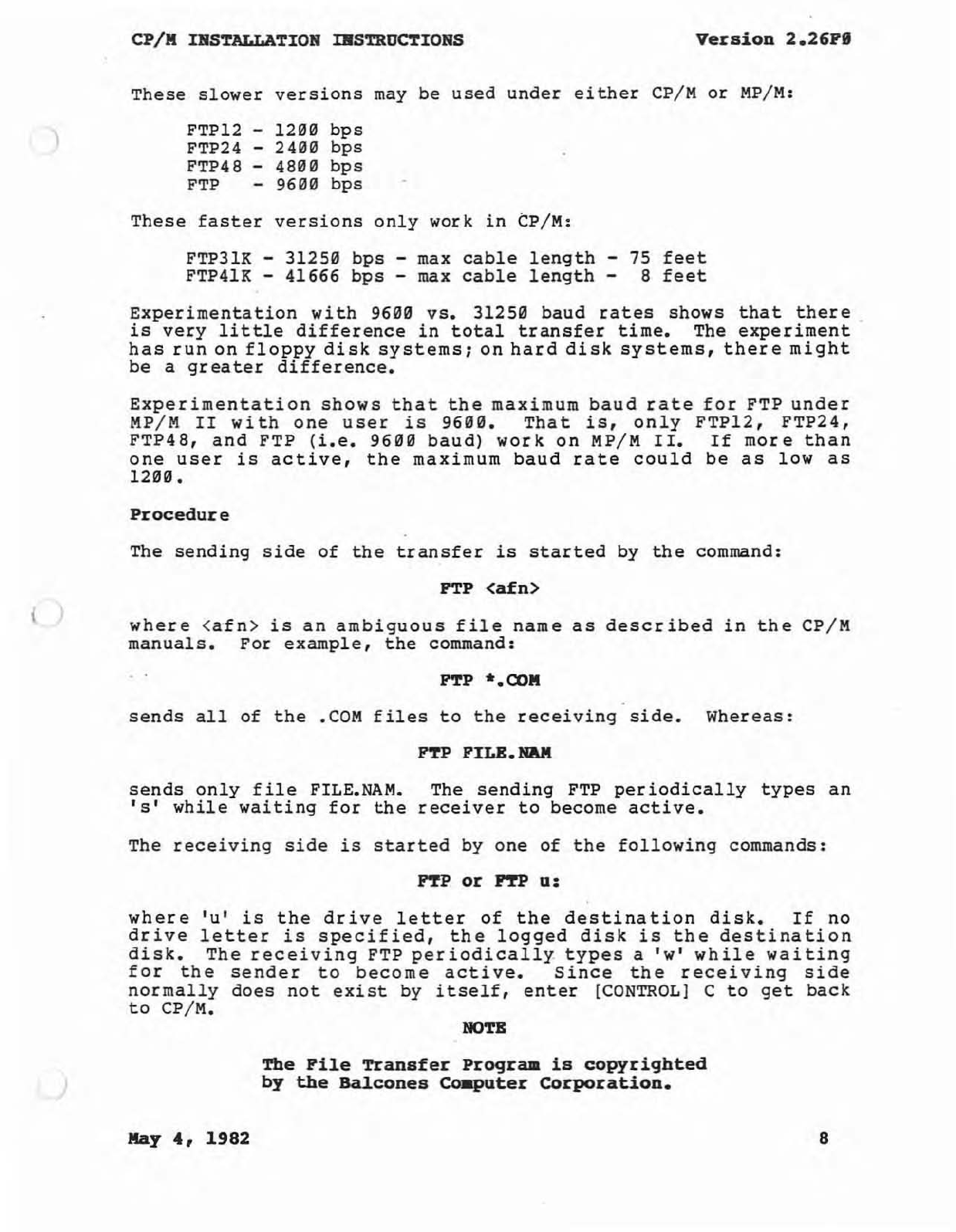
CP/M
IBS~TIOR
IBSTRUCTIORS
Version
2.26F1
These
slower
versions
may
be
used
under
either
CP
/ M
or
MP
/
M:
FTP12 -
1200
bps
FTP24 -
2400
bps
FTP48 -
4800
bps
FTP
9600
bps
These
faster
Versio
ns
only
work
in
CP
/
M:
FTP31K -
31250
bps
-max
cable
length
-
75
feet
FTP41K -
41666
bps
-max
cable
length
- 8
feet
Experimentation
with
9609
vs
.
31250
baud
rates
shows
that
there
is
very
little
difference
in
total
transfer
time.
The
experiment
has
run
on
floppy
disk
systems;
on
hard
disk
systems,
there
might
be a
greater
difference.
Experimentation
shows
that
the
maximum
baud
rate
for
FTP
under
MP
/M
II
with
one
user
is
9699.
That
is,
only
FTP12, FTP24,
FTP48,
and
FTP
(
Le.
9600
baud)
work
on
MP
/ M
II.
If
more
than
one
user
is
active,
the
maximum
baud
rate
could
be
as
low
as
1200.
ProcedUre
The
sending
side
of
the
transfer
is
started
by
the
command:
PTP
<afn)
where
<
afn
>
is
an
ambiguous
file
name
as
described
in
the
CP
/ M
manuals.
For
example,
the
command:
F'l'P
*.0011
sends
all
of
the
.COM
fil
es
to
the
receiving
side.
Whereas:
FTP
FILE.
RAIl
sends
only
file
FILE.NAM.
's'
while
waiting
for
the
The
sending
FTP
periodically
types
an
receiver
to
become
active.
The
receiving
side
is
started
by
one
of
the
following
commands:
~
or
nP
a:
where
'u'
is
the
drive
letter
of
the
destination
disk.
If
no
drive
letter
is
specified,
the
logged
disk
is
the
destination
disk.
The
receiving
FTP
periodically
types
a
'WI
while
waiting
for
the
sender
to
become
active.
Since
the
recei
ving
side
normally
does
not
exist
by
itself,
enter
[CONTROL} C
to
get
back
to
CP
/M.
llay
4,
1982
The
Pile
Transfer
Prograa
is
copyriqhted
by
the
Balcones
Co-puter
Corporation.
8
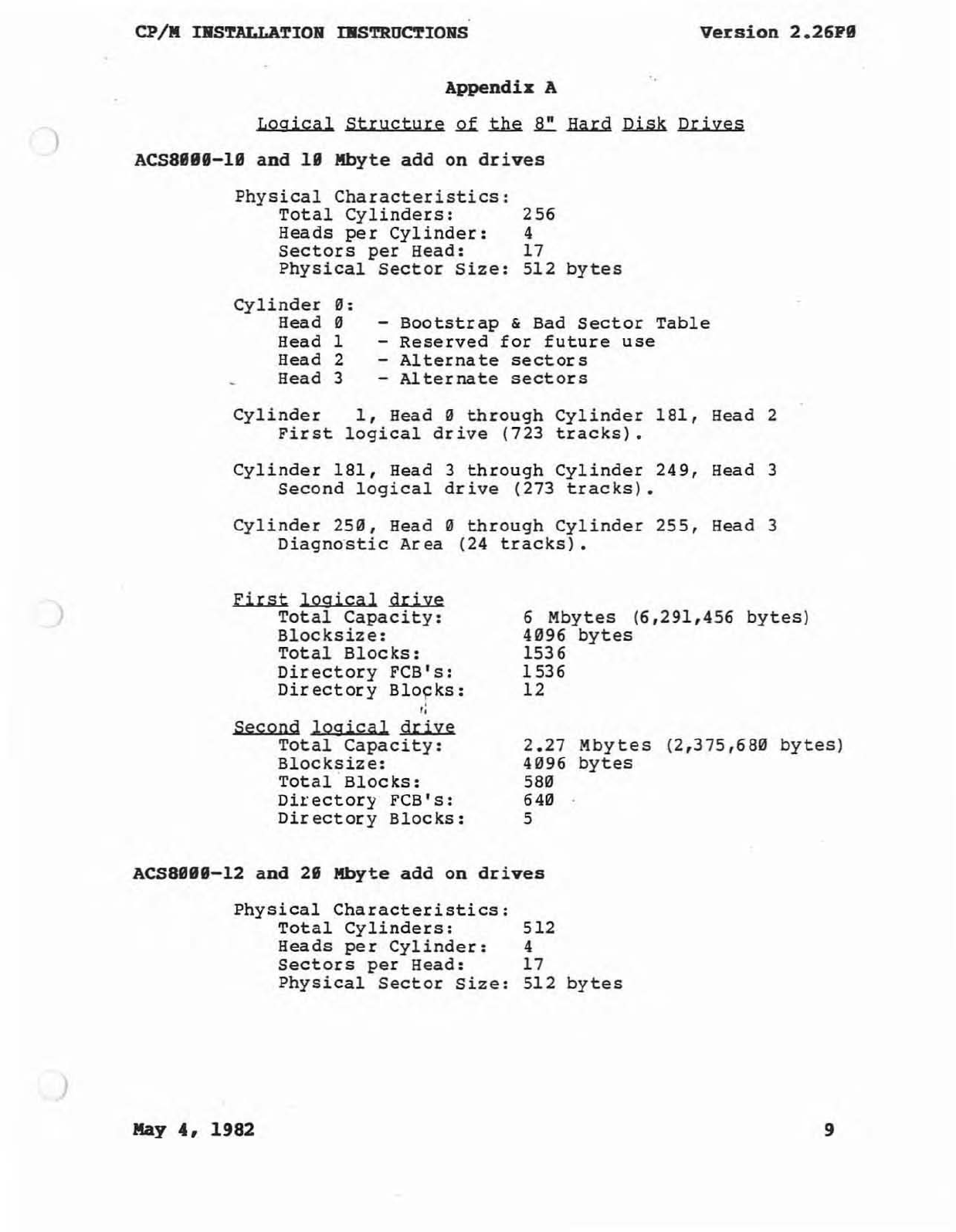
)
)
CP/M
IBS~TIOR
IBSTRUCTIORS
Version
2 .
26PI
Appendix
A
Logical
Structure
~
~
~
~ ~
Driyes
AC58888-18
and
18
Mbyte
add
on
drives
Physical
Characteristics
:
Total
Cylinders:
Heads
per
Cylinder:
Sectors
per
Head :
Physical
Sector
Size:
Cylinder
0:
256
4
17
512
by
tes
Bead
0
Bead
1
Bead
2
Bead
3
-
Bootstrap
&
Bad
Sector
Table
-
Reserved
for
future
use
-
Alternate
sectors
-
Alternate
sectors
Cylinder
1,
Bead 0
through
Cylinder
181,
Bead 2
First
logical
dri
ve
(723
tracks).
Cylinder
1Bl,
Bead 3
through
Cylinder
249,
Head 3
Second
logical
drive
(273
tracks
) .
Cylinder
250,
Bead 0
through
Cylinder
255,
Bead 3
DiagnostiC
Area (24
tracks).
First
logical
drive
Total
Capacity
:
Blocksize:
Total
Blocks:
Directory
FeB's:
Directory
Blo~ks
:
,
"
6
Mbytes
(
6,291,456
bytes)
4896
bytes
1536
1536
12
Sec
o
nd
l o
gical
drive
Total
Capacity:
Slocksize
:
2.27
Mbytes
(
2,375,6S8
bytes
)
4896
by
tes
Total
Slocks:
5S8
Cil
:
ector
y
FCS's:
648
Cir
ector
y
Sloe
ks:
5
AC58888-12
and
28
Mbyte
add
on
drives
Physical
Characteristics:
Total
Cylinders:
Heads
per
Cylinder
:
Sect
o
rs
per
Head:
PhYSical
Sector
Size
:
!lay
4,
1982
512
4
17
512
bytes
9
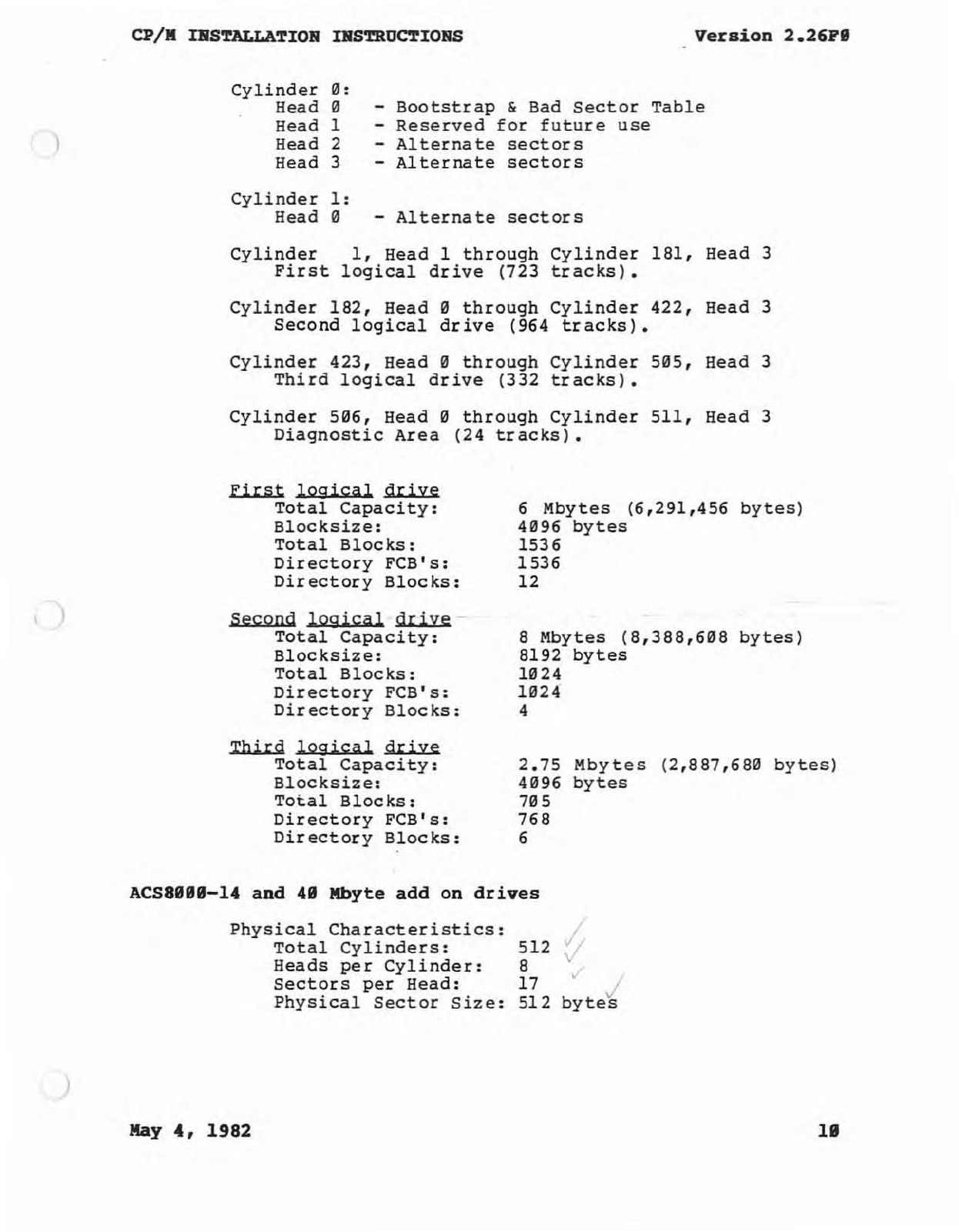
)
)
)
CP/K
IBS~TIOR
IBS~DCTIORS
Version
2.26FI
Cylinder
~
:
Head
~
-
Bootstrap
&
Bad
Sector
Table
Bead 1 -
Reserved
for
future
use
Head 2 -
Alterna
te
sectors
Head 3 -
Alternate
sectors
Cylinder
1:
Bead
~
-
Alterna
te
sectors
Cylinder
1,
Bead
1
through
Cylinder
181,
Head 3
First
logical
drive
(723
tracks).
Cylinder
182,
Bead
0
through
Cylinder
422,
Head 3
Second
logical
drive
(964
tracks).
Cylinder
423,
Read 0
through
Cylinder
505,
Bead 3
Third
logical
drive
(332
tracks).
Cylinder
506,
Bead 0
through
Cylinder
511,
Head 3
Diagnostic
Area
(24
tracks).
First
logjcal
drive
Total
Capacity:
Blocksize
:
Total
Blocks:
Directory
FCB's:
Directory
Bloc
ks:
Second
logical
drive
Total
Capacity:
Bloc
ksiz
e:
Total
Blocks
:
Directory
FCB's:
oir
ectory
Bloc
ks:
6
Mbytes
(6,291,456
bytes)
4096
bytes
1536
1536
12
6
Mbytes
(6,366,696
bytes
)
6192
bytes
1924
1~24
4
Third
l o
gical
drive
Total
Capacity:
Bl
o
cksize:
2.75
Mbytes
(
2,667
,66~
bytes)
4~96
bytes
Total
Bloc
ks:
7~
5
Directory
FCB's:
766
Director
y
Blocks:
6
ACS8888-14
and
48
Mbyte
add
on
drives
Physical
Characteristics:
Kay
4,
1982
Total
Cylinders:
Heads
per
Cylinder:
sectors
per
Head:
Physical
Sector
Size:
512
6 '
17
• j
512
bytes
II
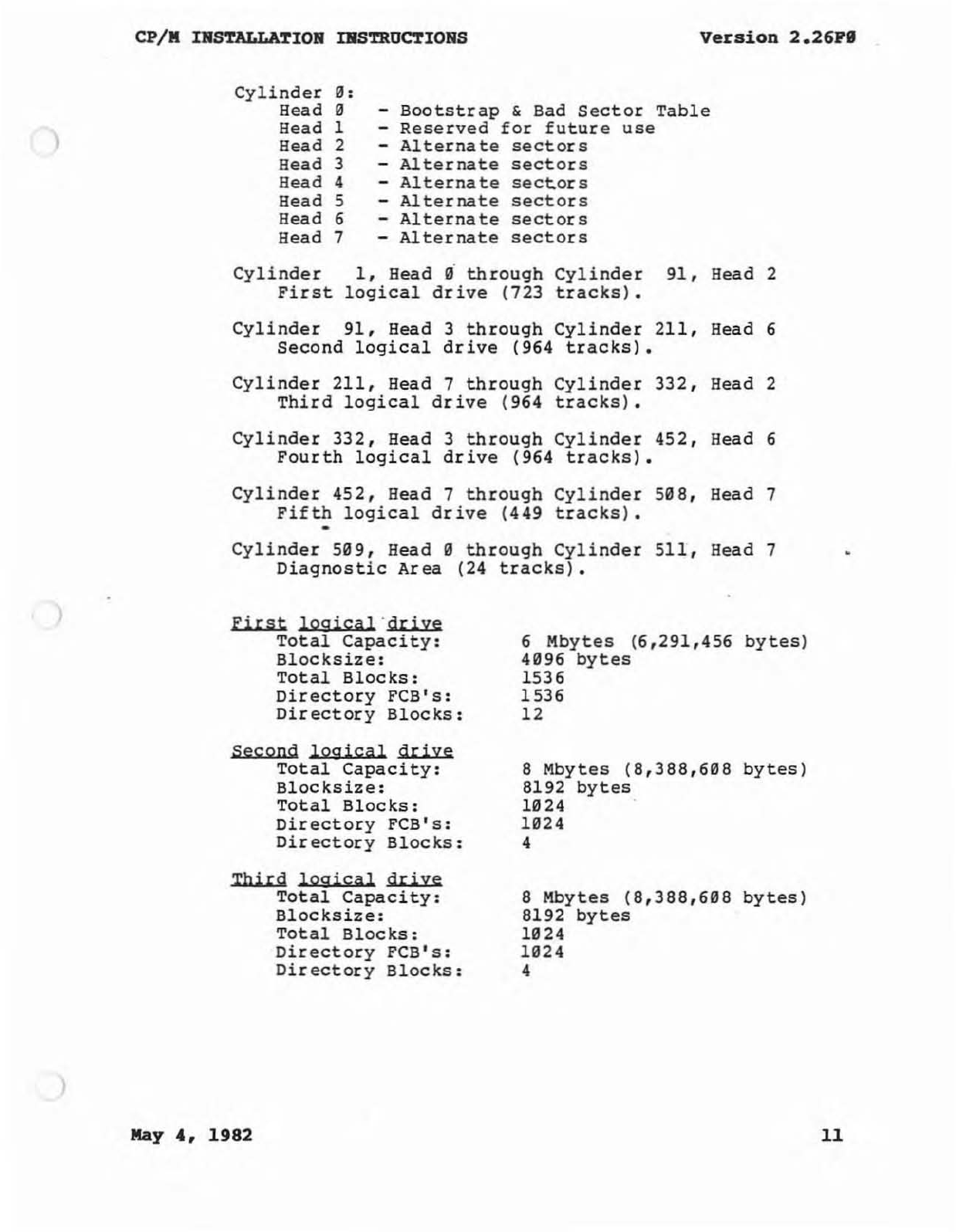
)
CP/M
IMS~TIOM
DlSTROCTIORS
Version
2.26PI
Cylinder
0:
Head 0 -
Bootstrap
& Bad
Sector
Table
Head 1 -
Reserved
for
futu
re
use
Bead
2 -
Alternate
sectors
Head 3 -
Alternate
sectors
Bead 4 -
Alternate
sectors
Head 5 -
Alternate
sectors
Bead 6 -
Alterna
te
sectors
Bead 7 -
Alternate
sectors
Cylinder
1,
Bead 0"
through
Cylinder
91,
Bead 2
First
logical
drive
(723
tracks)
•
Cylinder
91,
Bead 3
through
Cylinder
211,
Head 6
Second
logical
drive
(964
tracks).
Cylinder
211,
Bead 7
through
Cylinder
332,
Head 2
Third
logical
drive
(964
tracks).
Cylinder
332,
Bead 3
through
Cylinder
452,
Bead 6
Fourth
logical
drive
(964
tracks).
Cylinder
452,
Bead 7
through
Cylinder
508
, Head 7
Fifth
logical
drive
(449
tracks)
•
.
Cylinder
s09,
B
ea
d 0
through
Cylinder
511,
Be
ad
7
Diagnostic
Area (24
tracks).
First
logical
'
driye
Total
Capacity:
Blocksize:
Total
Blocks
:
Directory
FCB's:
Directory
Bloc
ks :
Second
logical
drive
Total
Capacity:
Blocksize:
Total
Blocks
:
Director
y
FCB's:
Directory
Blocks:
Third
logical
drive
Total
Capacity:
Blocksize:
Total
Blocks:
Directory
FCB's
:
Dir
ectory
Bloc
ks:
!lay
4,
1982
6
Mbytes
(6,29
1,456
bytes)
4096
bytes
1536
1536
12
8
Mbytes
(8,388,608
bytes)
8192
bytes
1024
1024
4
8
Mbytes
(8,388,608
bytes)
8192
bytes
1024
1024
4
11
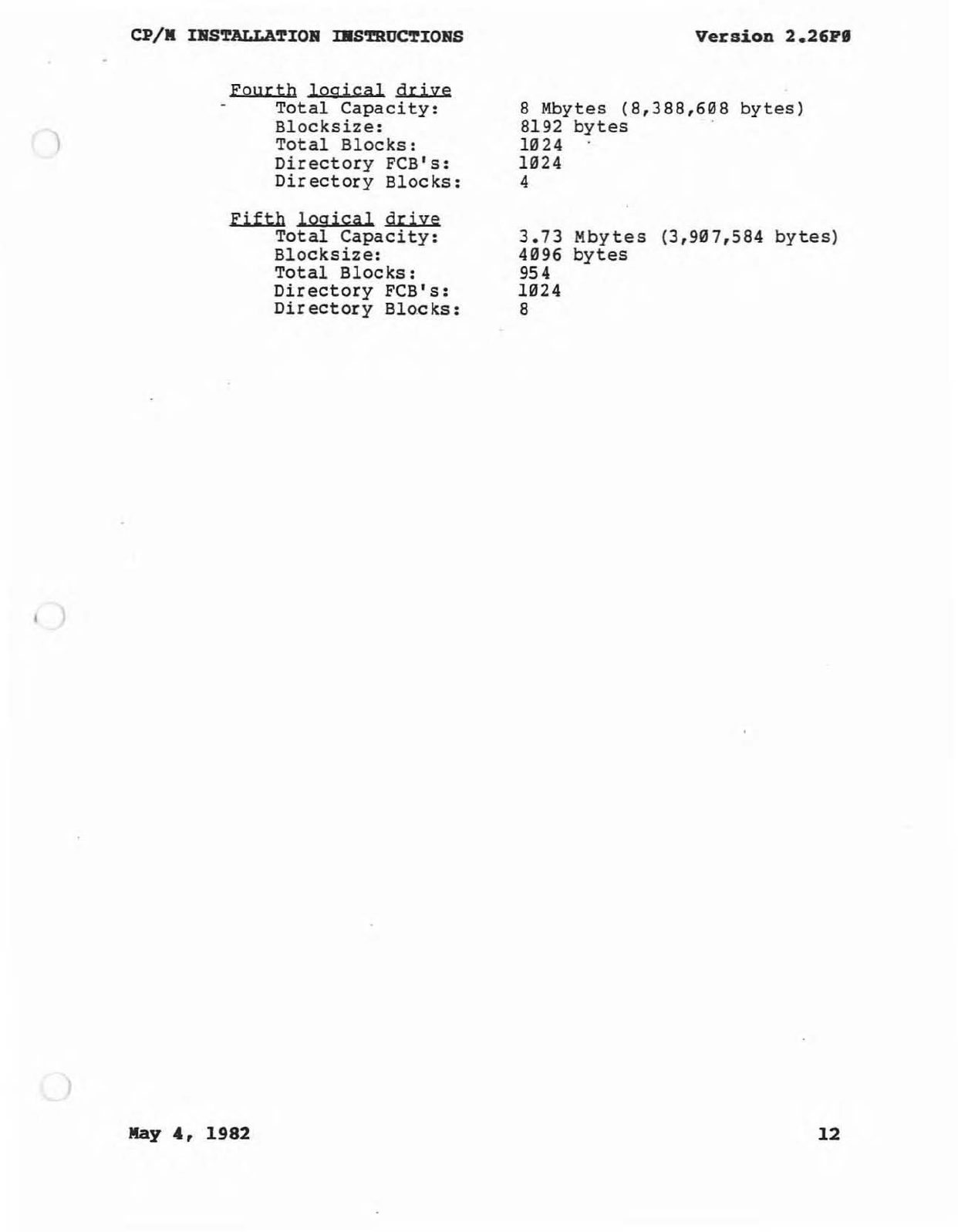
)
CP/"
IBSTALLATIOR
DlSTRUCTIOBS
Fourth
logical
drive
Total
Capacity:
Blocksize:
Total
Blocks:
Directory
FeB's:
Director
y
Blocks:
Fifth
logical
drive
Total
Capacity:
Blocksize:
Total
Blocks:
Directory
FCB's:
Dir
ectory
Bloc
ks:
/lay
4,
1982
Version
2.26P8
8
Mbytes
(8,388,608
bytes)
8192
bytes
1024
1024
4
3.73
Mbytes
(3,907,584
bytes)
4096
bytes
954
1024
8
12
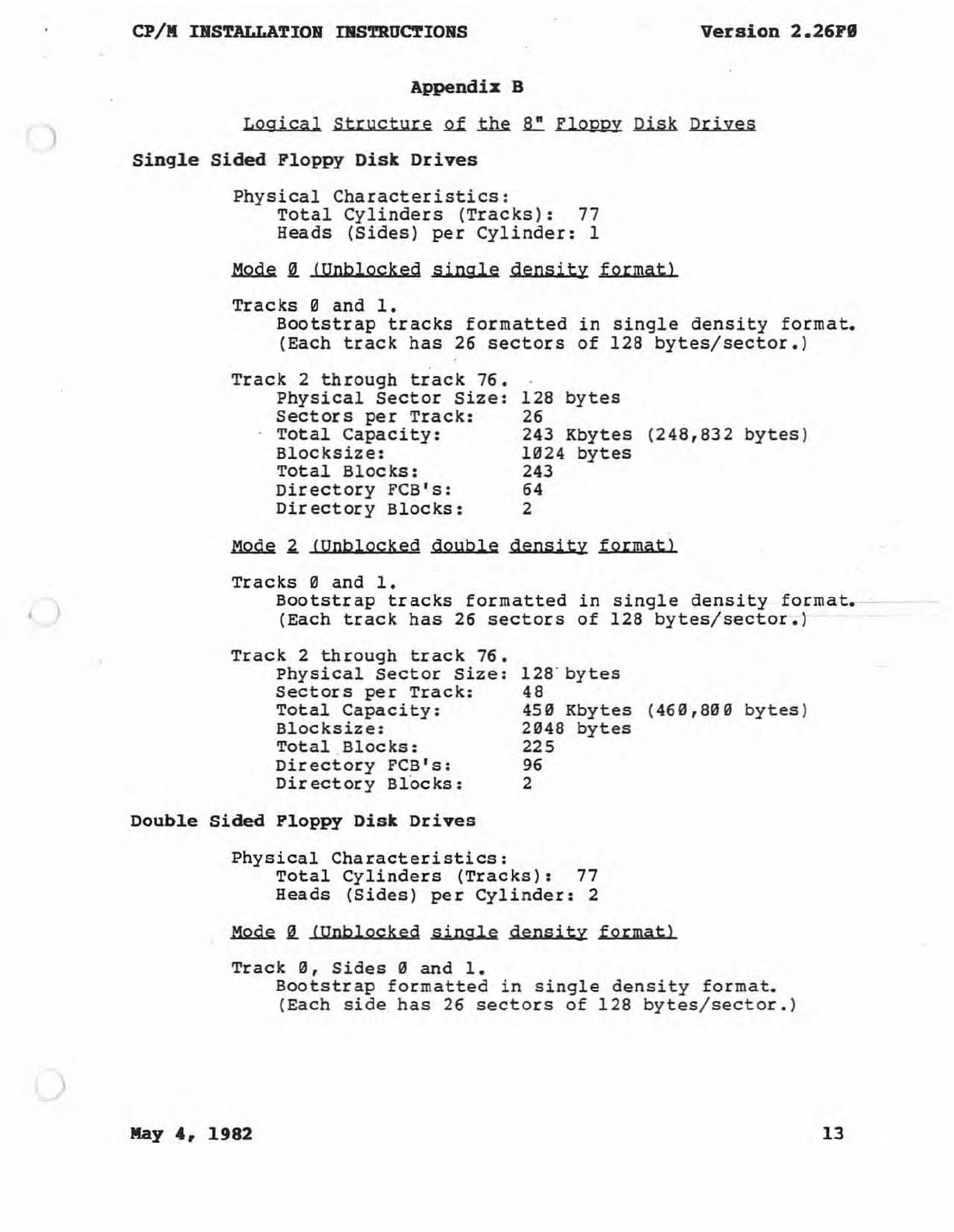
)
CP/M
INSTALLATION
INSTRUCTIONS
Version
2.26FI
Appendh:
B
Logical
structure
2f
~
~
Floppy
~
Driyes
Single
Sided
Floppy
Disk
Drives
Physical
Characteristics:
Total
Cylinders
(Tracks):
77
Heads
(
Sides)
per
Cylinder:
1
~
a
(Unblocked
single
density
format)
Tracks
III
and
1.
Bootstrap
tracks
formatted
in
single
density
format.
(Each
track
has
26
sectors
of
128
bytes/sector.)
Track
2
through
track
76.
Physical
Sector
Size:
Sectors
per
Track
:
Total
Capacity:
Blocksize:
Total
Blocks:
Directory
FCB
IS
:
Directory
Blocks:
128
bytes
26
243
Kbytes
1924
bytes
243
64
2
(24
8,832
bytes)
MQde
a
(Unblocked
double
density
format)
Tracks
III
and
1.
Bootstrap
tracks
formatted
in
single
density
format.
(Each
track
has
26
sectors
of
128
bytes/sector.)
Track
2
through
track
76.
Physical
Sector
Size:
Sectors
per
Track:
Total
Capacity:
Blocksize
:
Total
Blocks:
Directory
FCB's:
Directory
Blocks:
Double
Sided
Floppy
Disk
Drives
Physical
Characteristics:
128
-
bytes
48
459
Kbytes
2948
bytes
225
96
2
Total
Cylinders
(Tracks):
77
Heads
(
Sides)
per
Cylinder
: 2
(
460,899
by
tes
)
~
a
(Unblocked
single
density
format)
Track
0,
Sides
0 and
1.
llay
4,
1982
Bootstrap
formatted
in
single
density
for
ma
t.
(Each
side
bas
26
sectors
of
128
bytes
/
sector.)
13
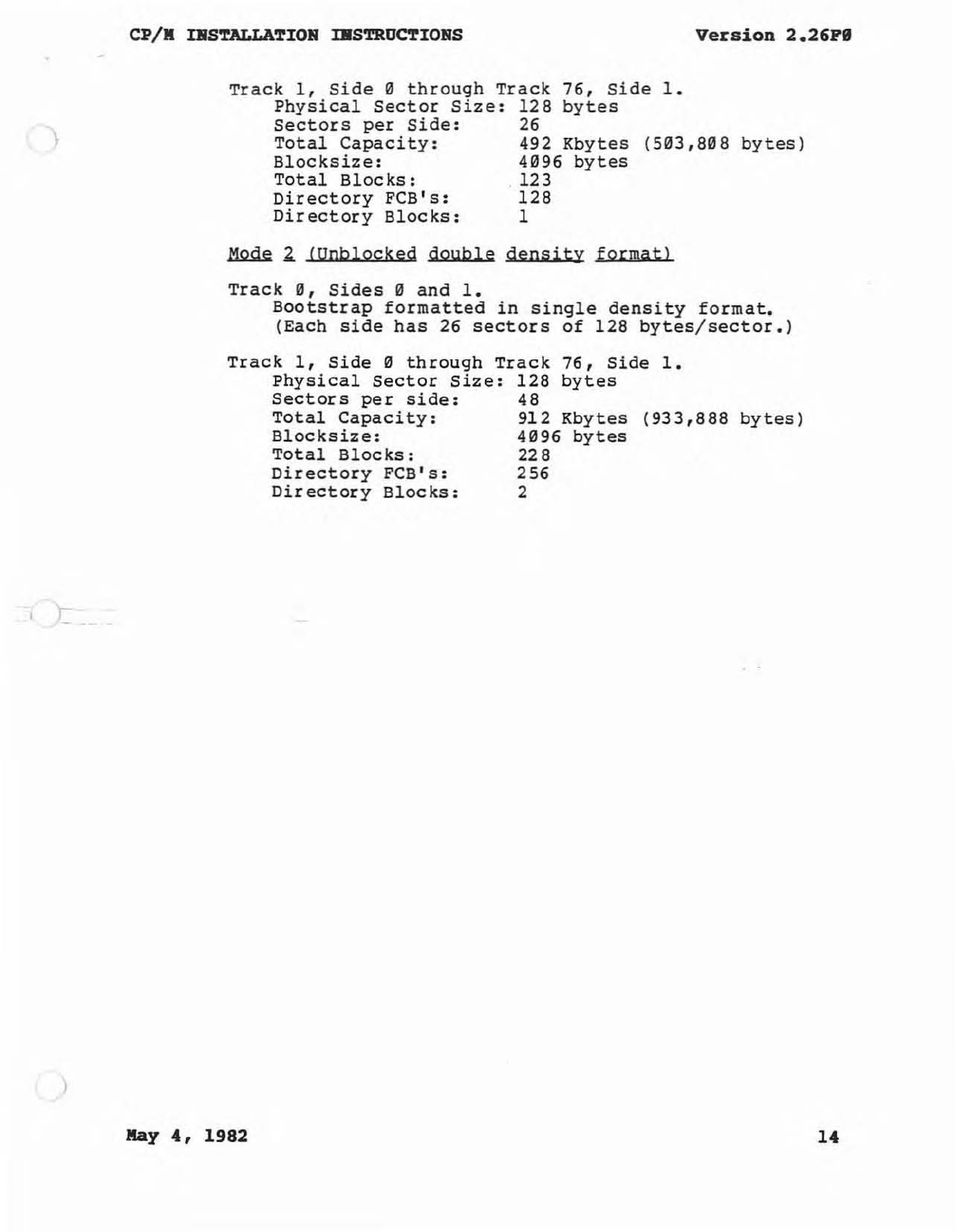
)
CP/M
IBS~TIOR
IBSTROCTIORS
Version
2.26PIJ
Track
1,
Side
0
through
Track
76,
Side
1.
Physical
Sector
Size:
128
bytes
Sect
o
rs
per
Side:
26
Total
Capacity:
492
Kbytes
(503
,80
8
bytes)
Blocksize:
4096
bytes
Total
Blocks:
123
Directory
FCB's:
128
Dir
ectory
Bloc
ks:
1
~
~
(Unblocked
dQuble
density
format)
Track
0,
Sides
0
and
1.
Bootstrap
formatted
in
single
density
format.
(Each
side
has
26
sectors
of
128
bytes
/
sector.)
Track
1,
Side
0
through
Track
76,
Side
1.
Physical
Sector
Size:
128
bytes
Sectors
per
side:
48
Total
Capacity:
912
Kbytes
(
933,888
bytes)
Blocksize:
4096
bytes
Total
Blocks:
228
Directory
FCB's:
256
Directory
Blocks:
2
/lay
4,
1982