In Situ Aqua TROLL 500 Quickstart Guide
User Manual: Pdf Aqua TROLL 500 Quickstart Guide
Open the PDF directly: View PDF ![]() .
.
Page Count: 3
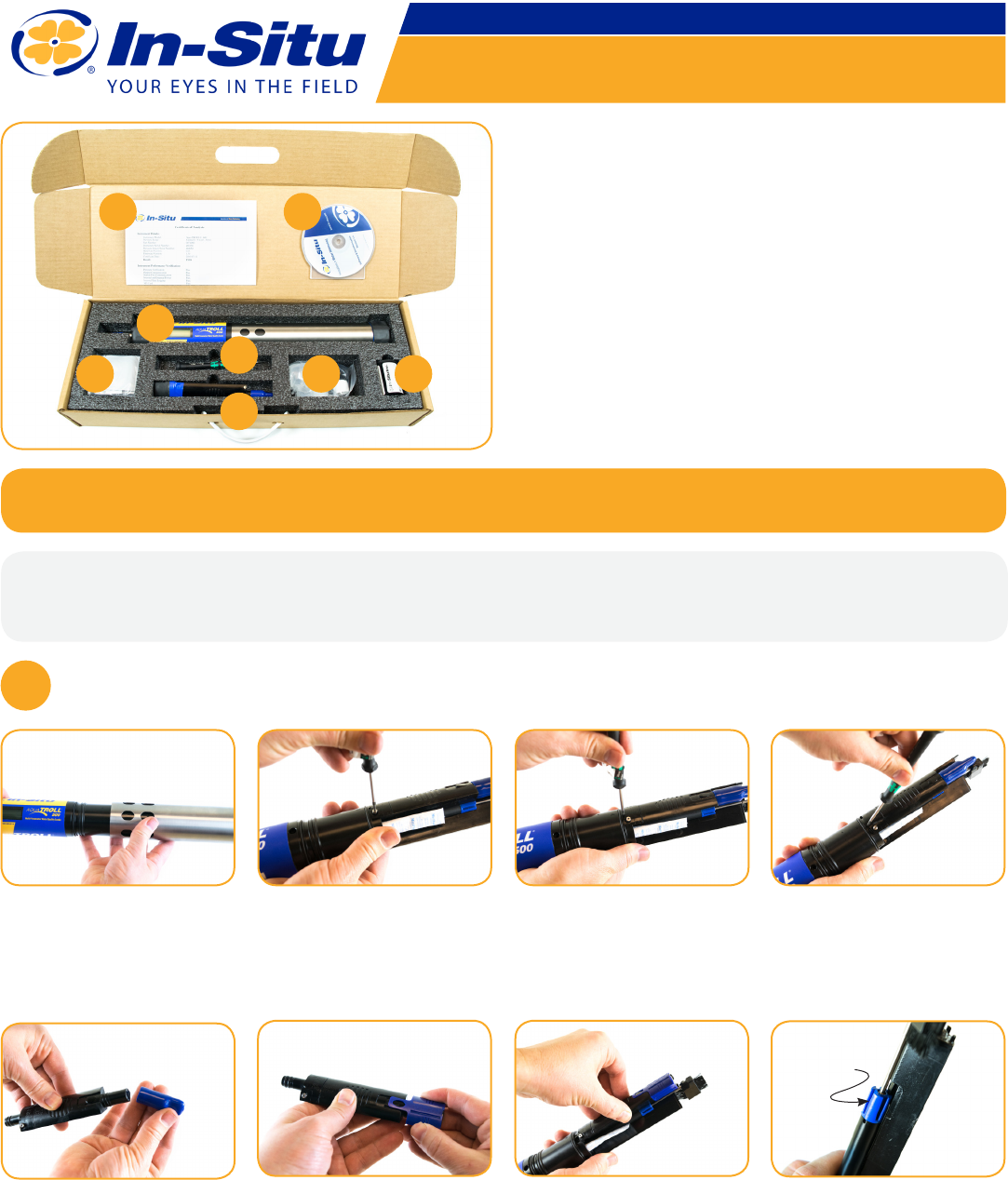
Box Contents
1. Documentation
2. Software CD
3. Aqua TROLL 500 sonde
4. Maintenance kit
5. Instrument tools
6. Sensor
7. pH/ORP or ISE sensor maintenance supplies
8. RDO cap
Getting Started
Installing the RDO Cap and pH/ORP Sensor...
1
Remove the restrictor
from the instrument.
Use included Allen
wrench to loosen set
screw on RDO sensor.
Place Allen wrench in the
small hole at the bottom
of the sensor.
Lever the Allen wrench
towards the top of the
sonde to slide the sensor
out.
Pull the plastic cap o of
the RDO sensor.
Install the RDO cap on
the sensor.
Insert RDO sensor in
instrument sensor port.
Sensor tongue must
slide into blue motor
interlock groove.
1
3
6
5
4 7 8
2
Interlock
grooves
!Your Aqua TROLL 500 ships with all sensors installed except for pH. If your instrument does not include
a pH/ORP sensor, all four sensors will be installed by the factory.
Aqua TROLL 500 Quickstart Guide
Information subject to change without notice. In-Situ, In-Situ logo, Baro Merge, BaroTROLL, HERMIT, HydroVu™, iSitu, Pocket-Situ, RDO, RuggedCable, RuggedReader, SmarTROLL™, TROLL,
VuSitu, and Win-Situ are trademarks or registered trademarks of In-Situ Inc.©2016. All rights reserved. This product may be covered by patents identied at www.in-situ.com/patents
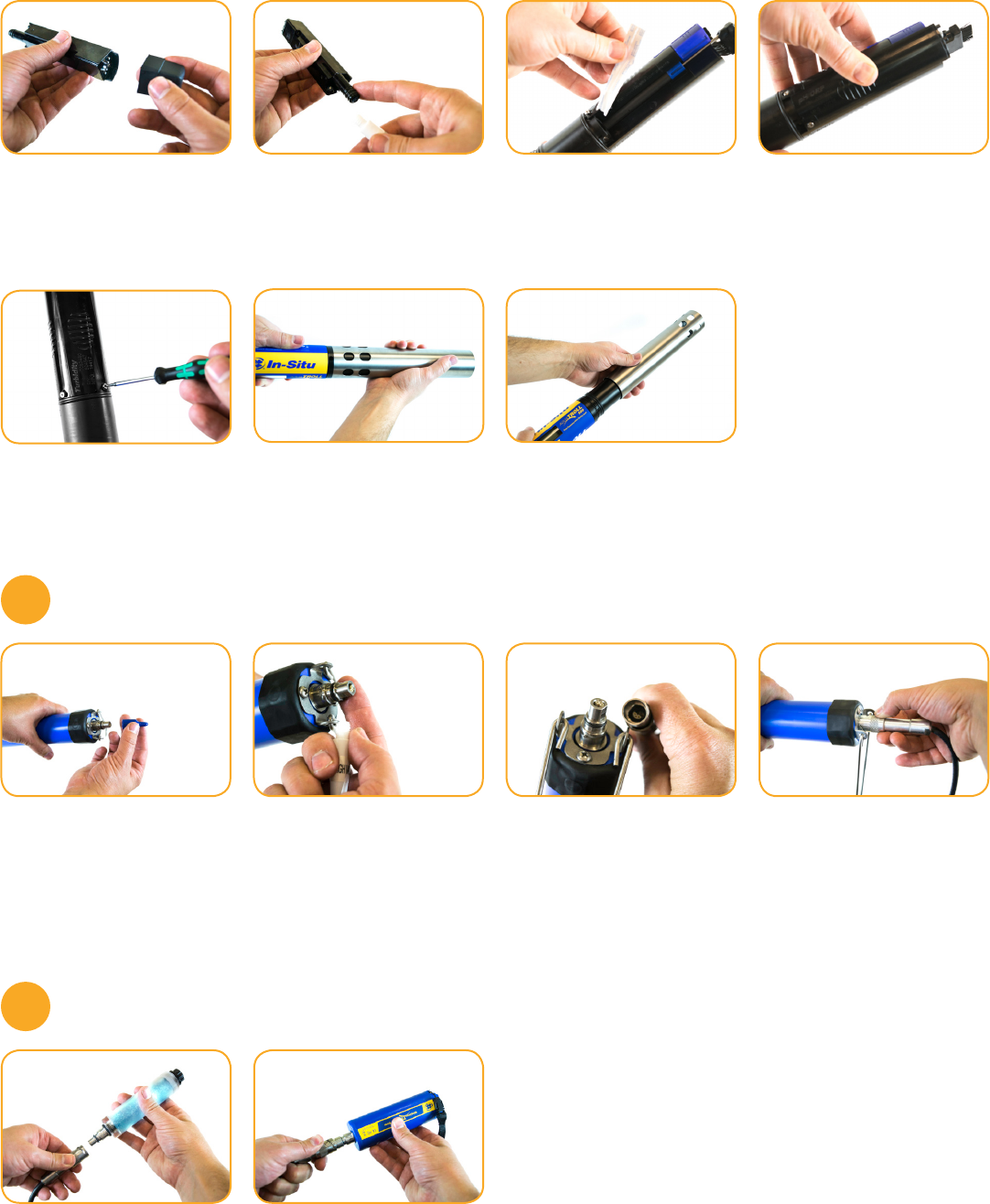
Connecting the Rugged Cable...
2
Remove protective caps
from instrument and
cable.
Flat edge inside cable
end must align with
at edge on instrument
connector.
Hold textured section of
sleeve in one hand and
instrument in other.
Push and twist until you
hear a click.
Ensure O-ring on
instrument connector is
clean.
Apply vacuum grease to
the O-ring.
Connecting the communication device...
3
If desiccant is present,
remove it from cable.
Align TROLL Com
connector with cable
end. Push and twist until
you hear a click.
Remove desiccant pack
from sensor port.
Insert pH/ORP sensor in
empty sensor port.
Tighten screw at
base of sensor with
Allen wrench. Do not
overtighten.
Replace restrictor
with vent holes at
base of instrument for
calibration.
After calibration, ip the
restrictor 180 degrees for
deployment.
Apply a pea-sized drop
of lubricant to sensor
O-rings.
Remove caps from pH/
ORP sensor.
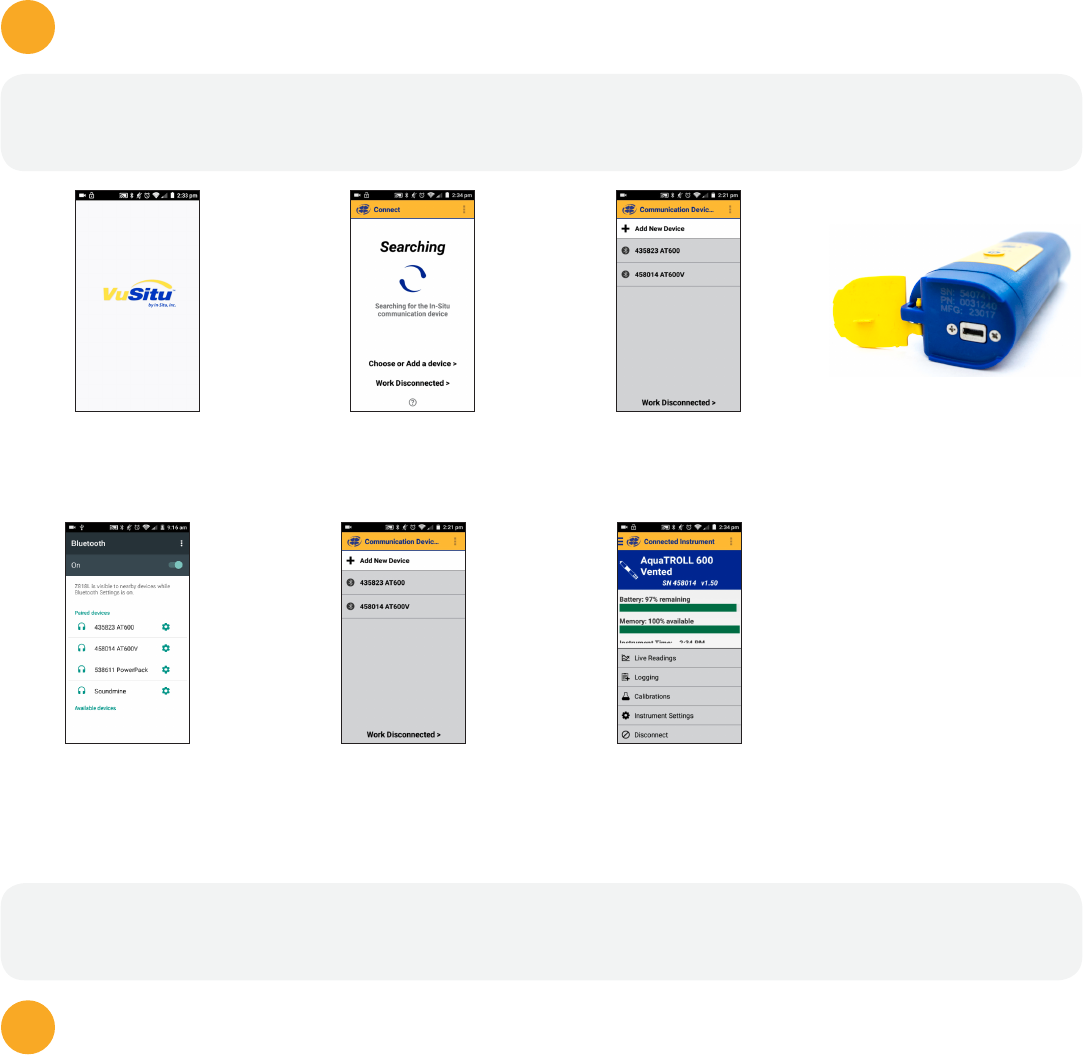
Connecting to the software...
Getting more information...
4
5
!Before calibrating your Aqua TROLL 500 for the rst time, download the VuSitu mobile app from the
Google Play store at play.google.com.
!VuSitu’s on-screen instructions will guide you through instrument calibration, live readings and data
sharing.
Get complete instructions about calibration, logging and working with data in the product manual.
Download it from www.in-situ.com.
Select Choose or Add a
Device.
Turn on the Wireless
TROLL Com and launch
VuSitu mobile app.
Select Add New Device
when connecting for the
rst time.
Locate the serial number
under the yellow lid on
the Wireless TROLL Com.
From device's Bluetooth
Settings screen, tap
serial number of Wireless
TROLL COM.
Tap mobile device's back
button and tap serial
number from list.
Tap mobile device’s
Back button to view
Connected Instrument
screen.
000 | 0085822
For Sales & Service Contact
2650 E. 40th Ave. • Denver, CO 80205
Phone 303-320-4764 • Fax 303-322-7242
1-800-833-7958
www.geotechenv.com