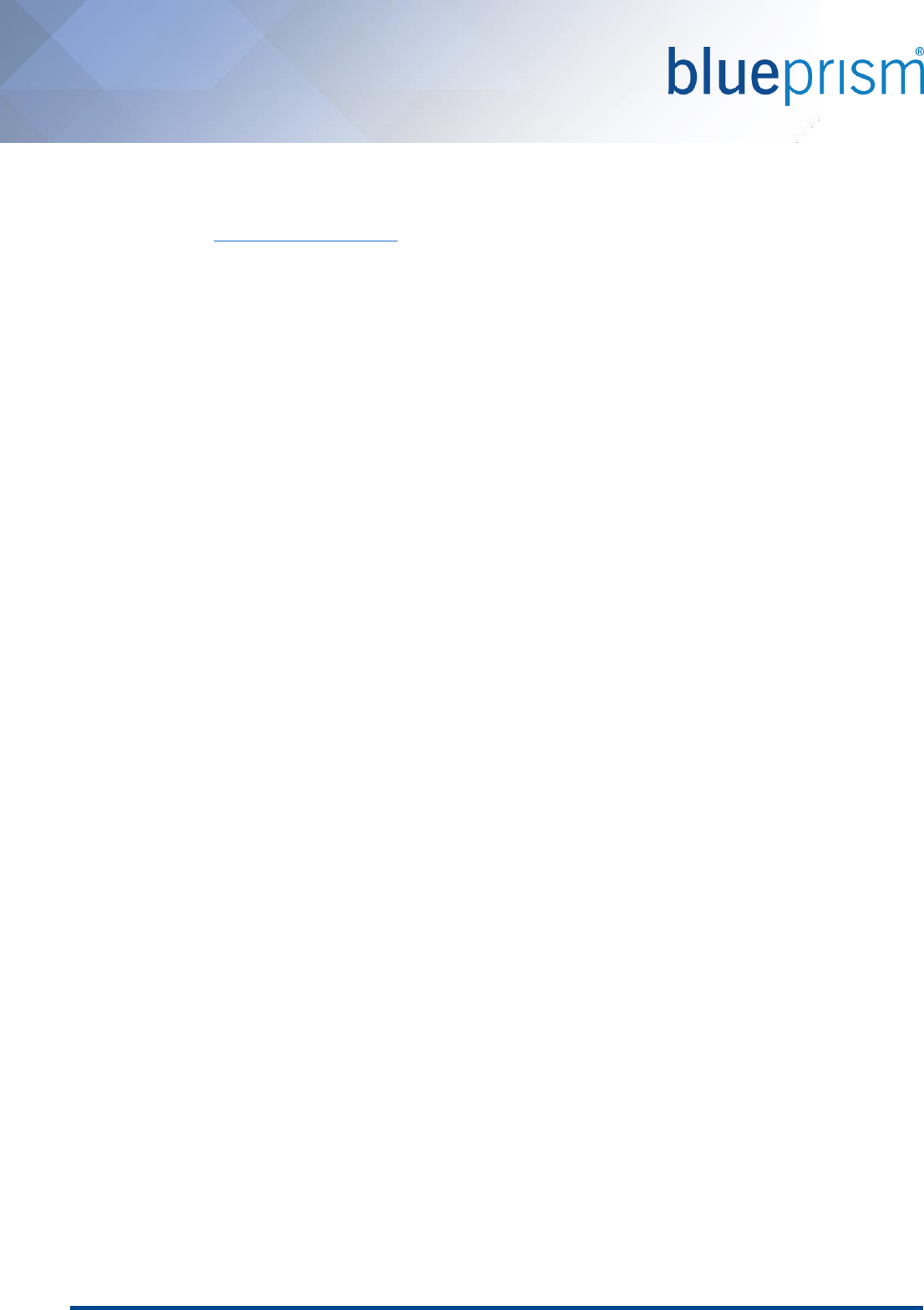Web Services Blue Prism User Guide
User Manual: Pdf
Open the PDF directly: View PDF ![]() .
.
Page Count: 55

For more information please contact:
info@blueprism.com | UK: +44 (0) 870 879 3000 | US: +1 888 757 7476
www.blueprism.com
Web Services
USER GUIDE
Version: 5.0.18

Commercial in Confidence Page 2 of 55
Contents
1. Introduction .......................................................................................................................................................... 3
1.1. Audience ........................................................................................................................................................ 3
2. Executive Summary ............................................................................................................................................... 4
3. Exposing Web Services .......................................................................................................................................... 5
3.1. Providing Access to the Web Services ........................................................................................................... 6
3.2. Defining Web Service Parameters ................................................................................................................. 7
3.3. Web Service Encoding Types ......................................................................................................................... 7
3.4. Walkthrough: Expose a Business Object as a Web Service ............................................................................ 8
3.5. Walkthrough: Expose a Process as a Web Service ....................................................................................... 11
4. Consuming Third-Party Web Services ................................................................................................................. 14
4.1. Accessing Third-Party Web Services ............................................................................................................ 15
4.2. Web Service Parameters ............................................................................................................................. 16
4.3. Walkthrough: Setup a Third-Party Web Service in Blue Prism ..................................................................... 18
4.4. Walkthrough: Use a Third-Party Web Service in Blue Prism ........................................................................ 22
5. Advanced Topics.................................................................................................................................................. 26
5.1. Design Considerations for a Blue Prism Web Service Interface ................................................................... 26
5.2. Securing Exposed Blue Prism Web Services................................................................................................. 34
5.3. Consume Web Services using Code Stage Based Business Objects ............................................................. 35
5.4. Consume an Exposed Blue Prism Web Service using Visual Studio ............................................................. 45
6. Frequently Asked Questions ................................................................................................................................ 54
7. Support ................................................................................................................................................................ 55
The information contained in this document is the proprietary and confidential information of Blue Prism Limited and should not be
disclosed to a third party without the written consent of an authorised Blue Prism representative. No part of this document may be
reproduced or transmitted in any form or by any means, electronic or mechanical, including photocopying without the written
permission of Blue Prism Limited.
© Blue Prism Limited, 2001 – 2016
®Blue Prism is a registered trademark of Blue Prism Limited
All trademarks are hereby acknowledged and are used to the benefit of their respective owners.
Blue Prism is not responsible for the content of external websites referenced by this document.
Blue Prism Limited, Centrix House, Crow Lane East, Newton-le-Willows, WA12 9UY, United Kingdom
Registered in England: Reg. No. 4260035. Tel: +44 870 879 3000. Web: www.blueprism.com

Commercial in Confidence Page 3 of 55
1. Introduction
This document provides an overview of the capabilities of Blue Prism when used in environments which feature
Web Services.
This guide provides information about:
Exposing a Blue Prism Business Object as a web service.
Exposing a Blue Prism Process as a web service.
Consuming third-party web services in a Blue Prism Business Object or Process.
The following advanced topics are also included:
Design considerations for a Blue Prism Web Service interface
Expose Blue Prism Web Services using a Proxy
How to interact with third-party web services that provide data using a polymorphic structure.
How to create an independent web service client in Visual Studio that can interact with an exposed Blue
Prism web service.
1.1. Audience
This document is intended to provide information to solution architects and designers, developers and Blue Prism
accredited developers.

Commercial in Confidence Page 4 of 55
2. Executive Summary
Blue Prism is designed to automate any application that can be accessed from a Windows PC through the Graphical
User Interface (GUI), however there are some scenarios where users may wish to automate and integrate via web
services.
Web service connectivity is supported by Blue Prism to allow:
Third-party applications or developers to utilise and initiate Business Objects and Process within Blue Prism
for purposes of:
Interacting with legacy systems which are already automated by Blue Prism.
Adding work items to the appropriate queues ready for processing based on the pre-determined
schedules.
Triggering work items to be processed by Blue Prism immediately (subject to resource availability).
Retrieving data from systems which Blue Prism automates.
Retrieving information from Blue Prism (e.g. details of work queues, schedules, work history etc.).
Blue Prism Business Objects and Processes to interact with third-party systems through use of published
web services.
Web service integration is a traditional software development technique and its use should be evaluated against
the following high-level considerations:
Performance impact on underlying systems during periods of high demand.
Ensuring that any data validation that is implemented at the presentation layer is manually applied to web
service interactions (e.g. verifying that this validation logic is not bypassed through use of web services).
The level of IT governance may differ to that required for GUI-based automations. Often web services
provide broader capabilities than can be achieved by an end user working through the graphical interface
of an application.

Commercial in Confidence Page 5 of 55
3. Exposing Web Services
Once implemented, Blue Prism quickly becomes a secure repository that contains detailed information about the
various systems and business processes that are available to be processed and worked by the virtual workforce
provided by Blue Prism.
This information contains all of the available actions that can be taken across the various systems and technologies,
as well as the details of what rules, decisions and procedures need to be followed in order for the Blue Prism
runtime resources to successfully complete a process.
Through exposing the Blue Prism Business Objects and Processes, third-party systems and developers can invoke
these web services to utilise the power and flexibility of Blue Prism for a number of purposes:
Interacting with legacy systems which are already automated by Blue Prism.
Adding work items to the appropriate queues ready for processing based on the pre-determined
schedules.
Triggering work items to be processed by Blue Prism immediately (subject to resource availability).
Retrieving data from systems which Blue Prism automates.
Retrieving information from Blue Prism (e.g. details of work queues, schedules, work history etc.).
The approach of allowing third-party systems or developers to interact with Blue Prism in this way provides a
number of advantages:
All third-party systems and developers connect to a given system via a method which enforces the rules
designed into Blue Prism.
Enforces commonality in the way that systems are automated (e.g. removes different rules and paths being
followed by each developer or system).
Blue Prism provides a common interface for any system that it automates irrespective of the technology
that is being automated (i.e. mainframe, web applications, .NET application, excel, SQL database etc.)
Provides a common method of applying any changes required to the interface, and aligns them with
existing internal change management policies. Additionally all changes to the actions and processes
required are managed and controlled centrally using the visual designers by the appropriate team(s).
Blue Prism web services are natively SOAP, WSDL-based services. Native support is not provided for creating
RESTful Blue Prism web services.
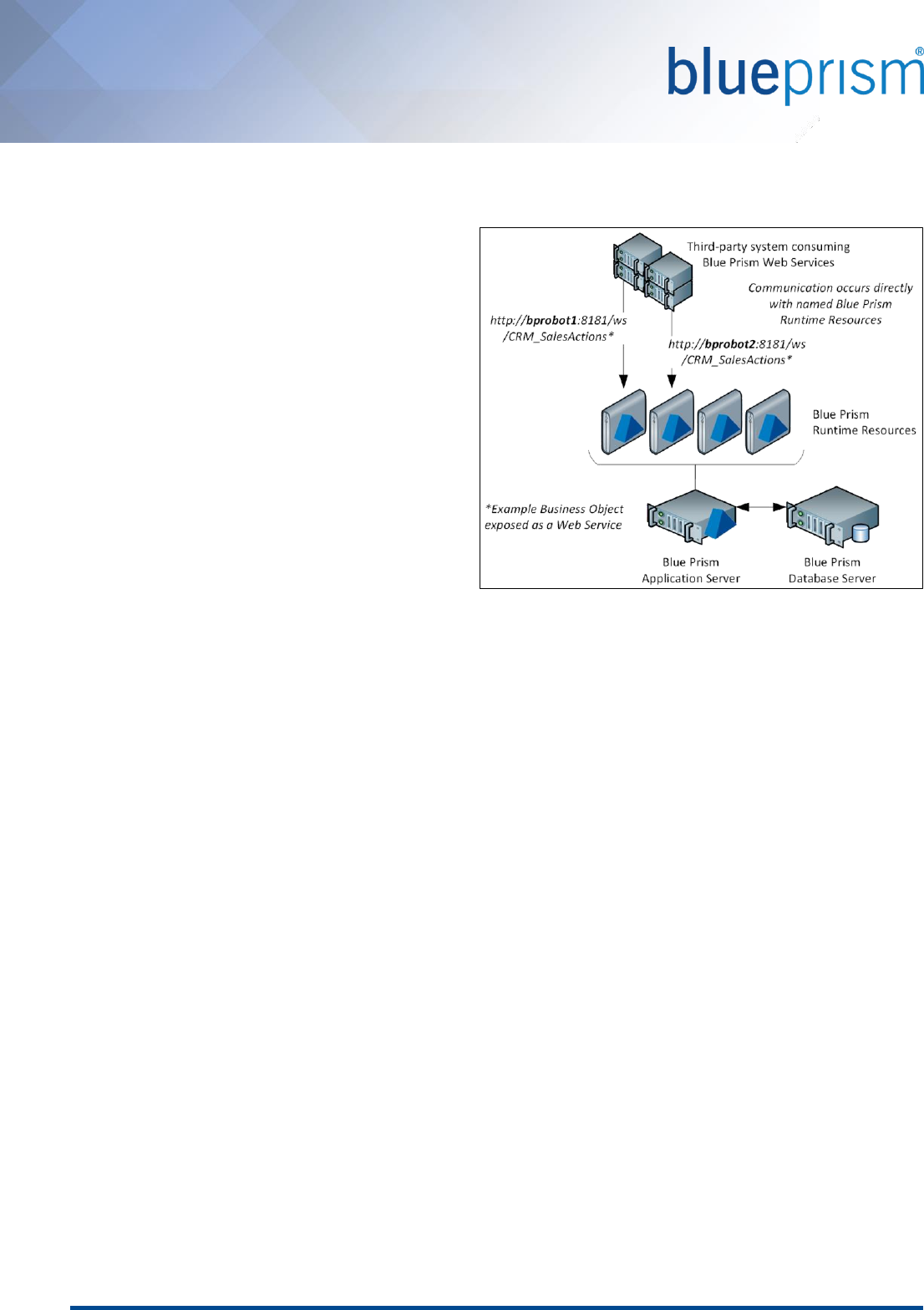
Commercial in Confidence Page 6 of 55
3.1. Providing Access to the Web Services
In order to allow access to Blue Prism web services the following items will need to be reviewed:
Network connectivity to the Blue Prism
runtime resources
The systems which are to interact with the
web services will need to have network
connectivity to the designated Blue Prism
resources.
By default Blue Prism web services are made
available on port 8181 for TCP traffic
however this is configurable.
See Securing Exposed Blue Prism Web
Services for further information about
securing these connections using certificate-
based encryption.
Security permissions to interact with the web services
When a system makes a call to a Blue Prism web service, Blue Prism access credentials will need to be
provided that give the system or user the appropriate permissions to carry out the actions.
It is recommended that a user account is set up for each third-party provider that will interact with the web
services. This user account should be allocated the minimum security permissions required to successfully
execute the Blue Prism Business Objects and Processes. (E.g. if the process requires access to credential
information that is restricted, the account used by the third-party system will require appropriate
permissions to utilize this credential).
Where Blue Prism is integrated with Active Directory for Single Sign-on, the connecting system will need to
provide the credentials for a domain account with appropriate Blue Prism privileges.
Web service definition (WSDL)
The third-party system or developer will typically require access to the WSDL for the appropriate web
service(s). Once the machine name and port for the runtime resource have been identified the following
URL will provide the name of each available web service, a short description and the address of the WSDL.
The WSDL contains the path of the web service.
http://[machine name]:[port]/ws/
Where the Blue Prism Runtime Resource has been configured with certificate-based encryption, the prefix
will be https.
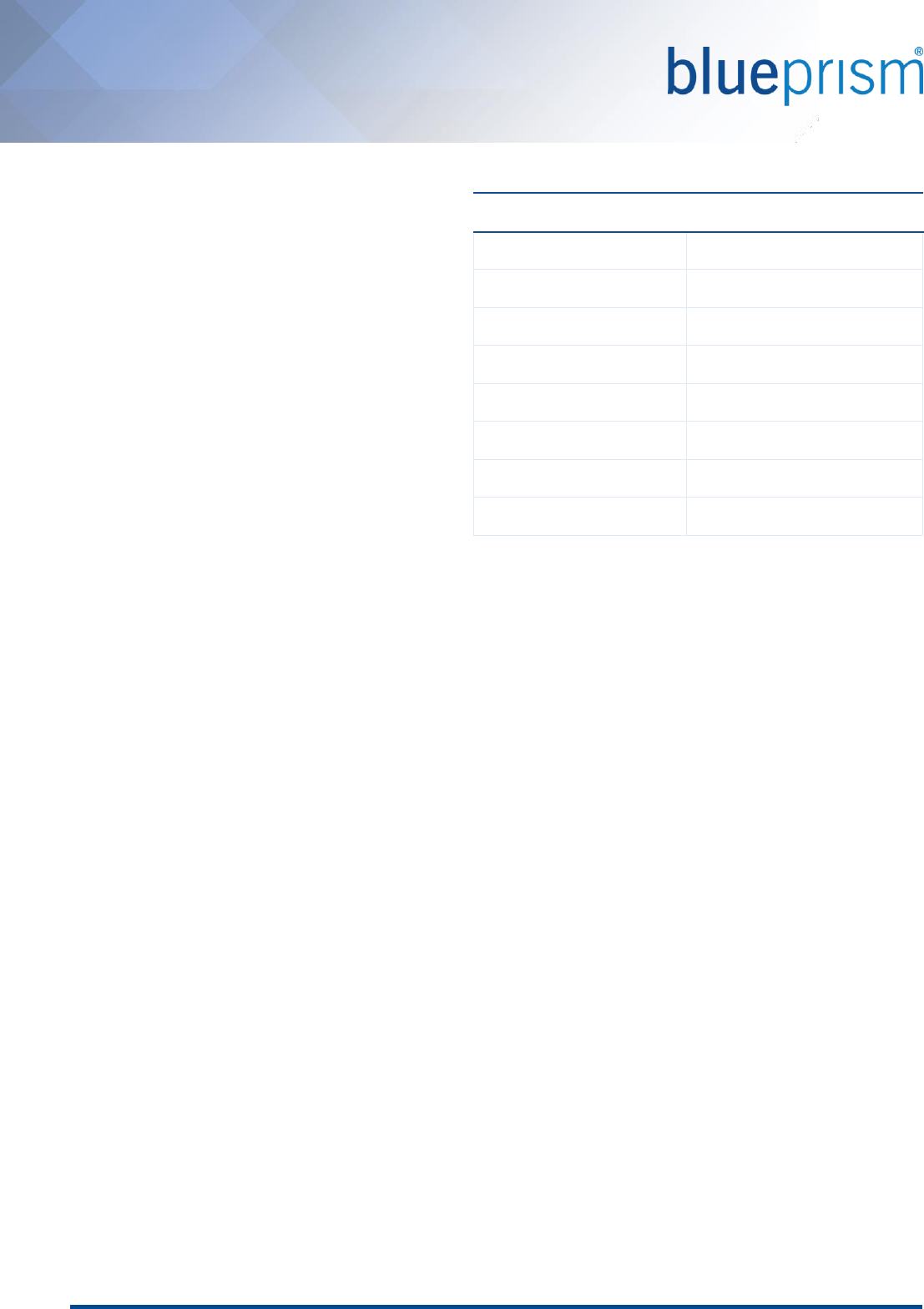
Commercial in Confidence Page 7 of 55
3.2. Defining Web Service Parameters
The Blue Prism Web services can be configured to
both accept input parameters, and return output
parameters. The parameters that will be
configured as part of the Blue Prism web services
are based on the input and output parameters
defined on the respective Business Objects and
Processes.
The displayed Blue Prism data types are supported
for both input and output parameters and will be
mapped to the appropriate web service XSD data
types.
Blue Prism supports the use of data collections
(lists) as both input and output parameters
providing that the structure of the collection is
predetermined and is made up exclusively of data
items of a supported data type.
3.3. Web Service Encoding Types
The encoding type that will be used to present a given web service is based on the nature of the input and output
parameters that are defined.
By default a Blue Prism web service will be exposed as a RPC/Encoded web service, however if any input or output
parameters of the web service are configured to leverage a Blue Prism Data Collection, then those actions will be
exposed as Document/Literal encoded operations.
Blue Prism Business Objects automatically include a number of default actions which will be encoded as
RPC/Encoded operations meaning that the WSDL for an exposed Business Object will always include at least one
RPC/Encoded operation.
Exposed Blue Prism web services are presented with UTF-8 character encoding.
Blue Prism Data Type
Web Service XSD Data Type
date
date
dateTime
dateTime
flag
boolean
number
decimal
text
String
time
time
timespan
duration
binary
base64binary
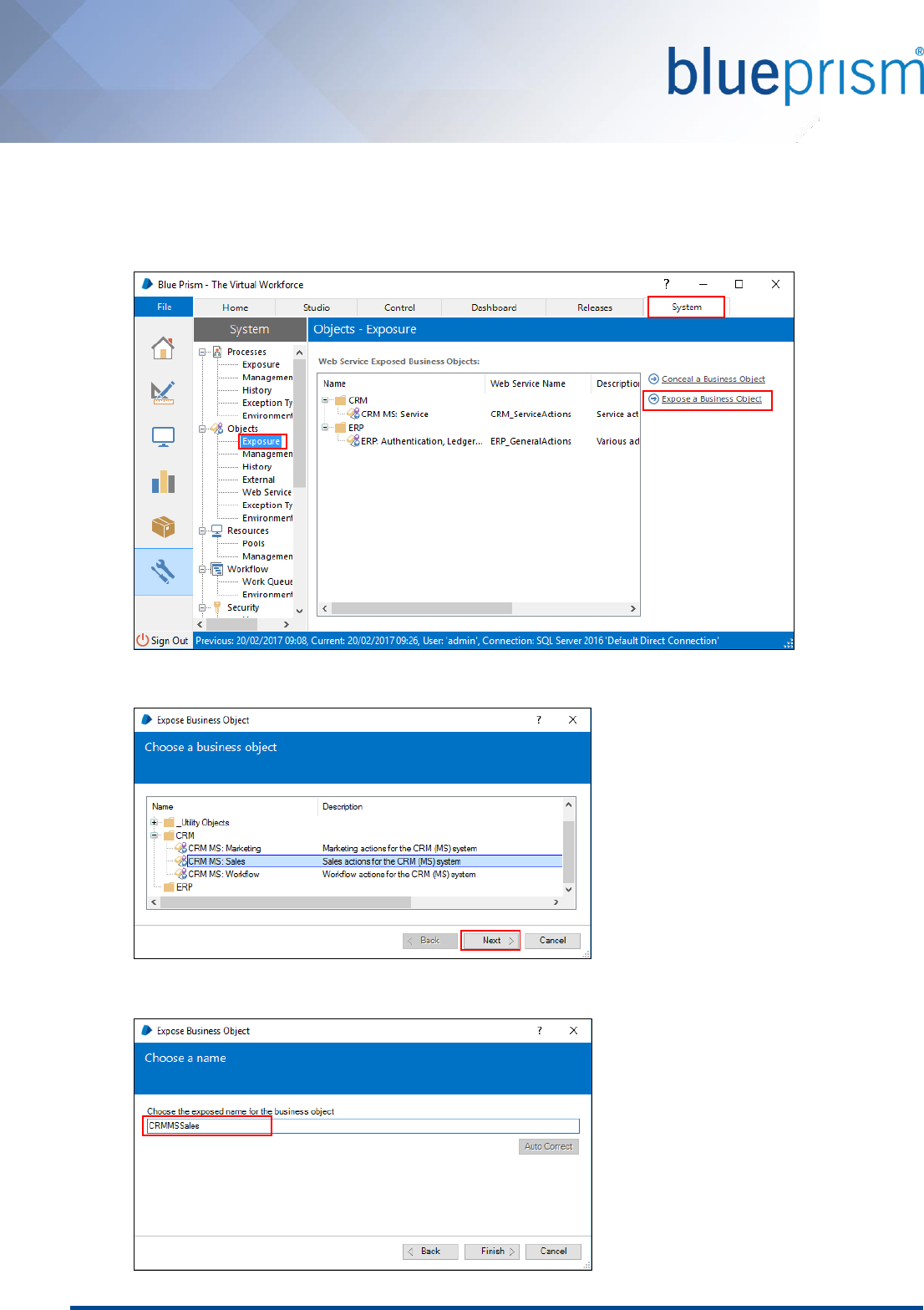
Commercial in Confidence Page 8 of 55
3.4. Walkthrough: Expose a Business Object as a Web Service
This walkthrough provides the steps required to make a Blue Prism Business Object available as a web service.
Steps are also provided to verify that a Business Object is available as a web service and how to access the WSDL.
1. Enter System Manager and select the Objects area and click Expose a Business Object
2. A list of Business Objects which are not currently exposed as web services is presented. Select the Business
Object that is to be exposed and click Next.
3. The wizard will use the name of the Business Object to suggest a suitable name that will be used for the
web service.
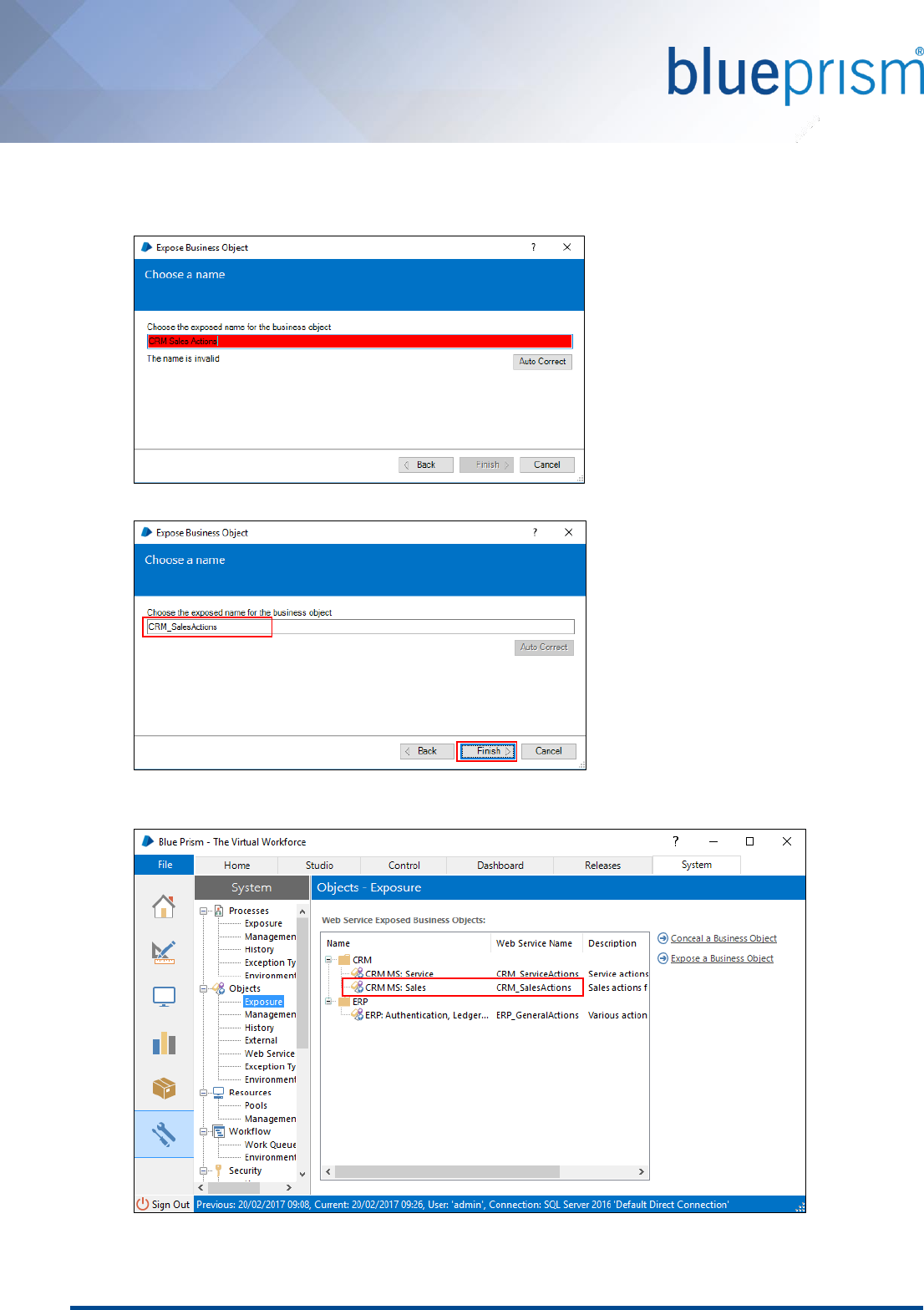
Commercial in Confidence Page 9 of 55
It is possible to change the name at this point however if the name is a duplicate of a previously exposed
Blue Prism Web Service or if any invalid characters are detected a warning will be shown. Clicking Auto
Correct will remove any invalid characters and ensure that the name is unique.
4. Once the name is acceptable, Click Finish.
5. The newly exposed web service name will now appear in the list alongside the name of the Business
Object.

Commercial in Confidence Page 10 of 55
6. The web services that are exposed from Blue Prism can be confirmed by using the following URL which also
provides the address of the WSDL.
http://[machinename]:<port>/ws/.
In this example the machine name is resource001 and the default port of 8181 is in use:
http://resource001:8181/ws/
Where the Blue Prism Runtime Resource has been configured with certificate-based encryption, the prefix
will be https.
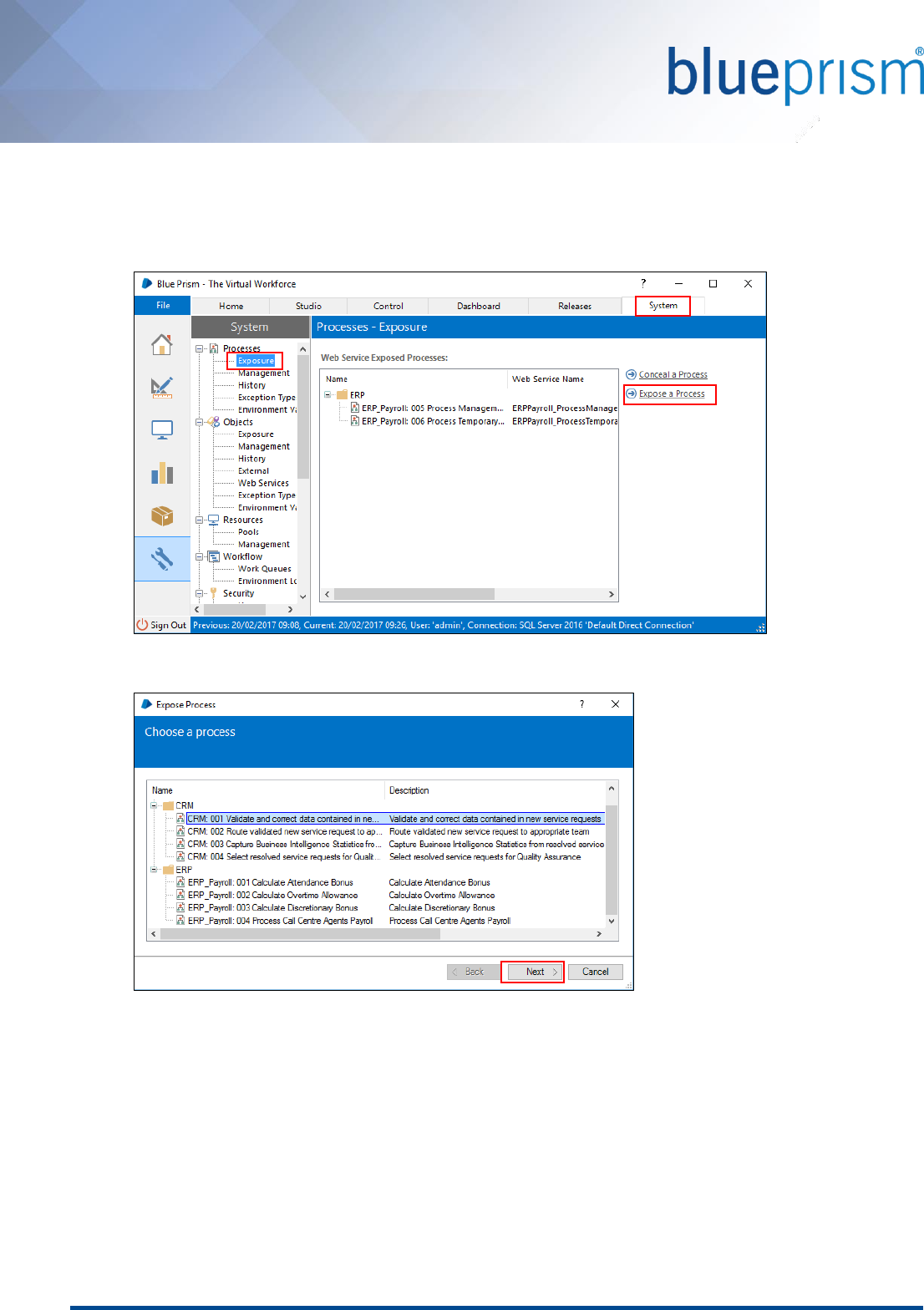
Commercial in Confidence Page 11 of 55
3.5. Walkthrough: Expose a Process as a Web Service
This walkthrough provide the steps required to make a Blue Prism Process available as a web service. Steps are
also provided to verify that a Process is available as a web service how to access the WSDL.
1. Enter System Manager and select the Processes area. Click Exposure and Expose a Process.
2. A list of Processes which are not currently exposed as web services is presented. Select the Process that is
to be exposed and click Next.
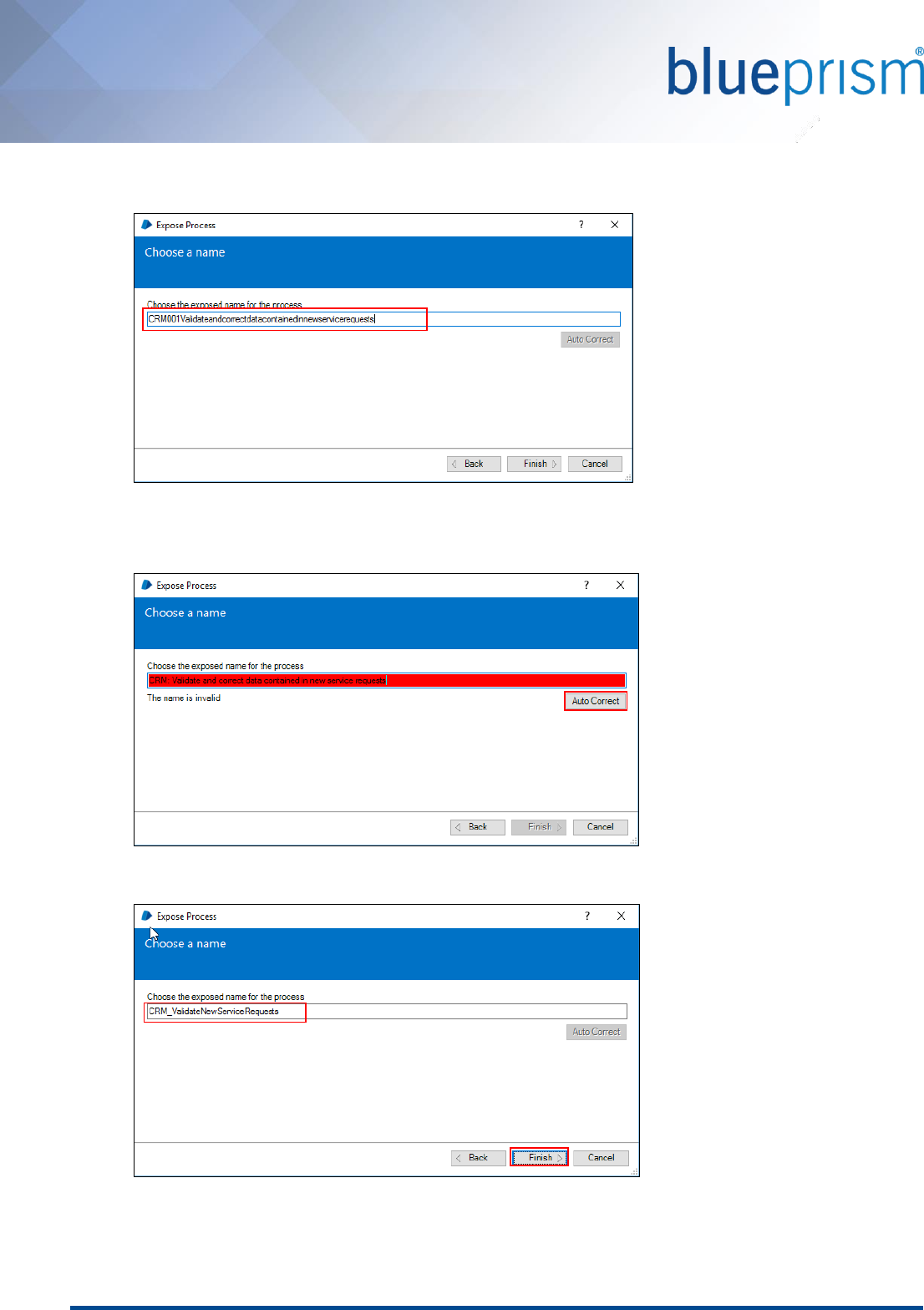
Commercial in Confidence Page 12 of 55
3. The wizard will use the name of the Process to suggest a suitable name that will be used for the web
service.
4. It is possible to change the name at this point however if the name is a duplicate of a currently exposed
Blue Prism web service or if any invalid characters are detected, a warning will be shown. Clicking Auto
Correct will remove any invalid characters and ensure that the name is unique.
5. Once the name is acceptable, Click Finish.
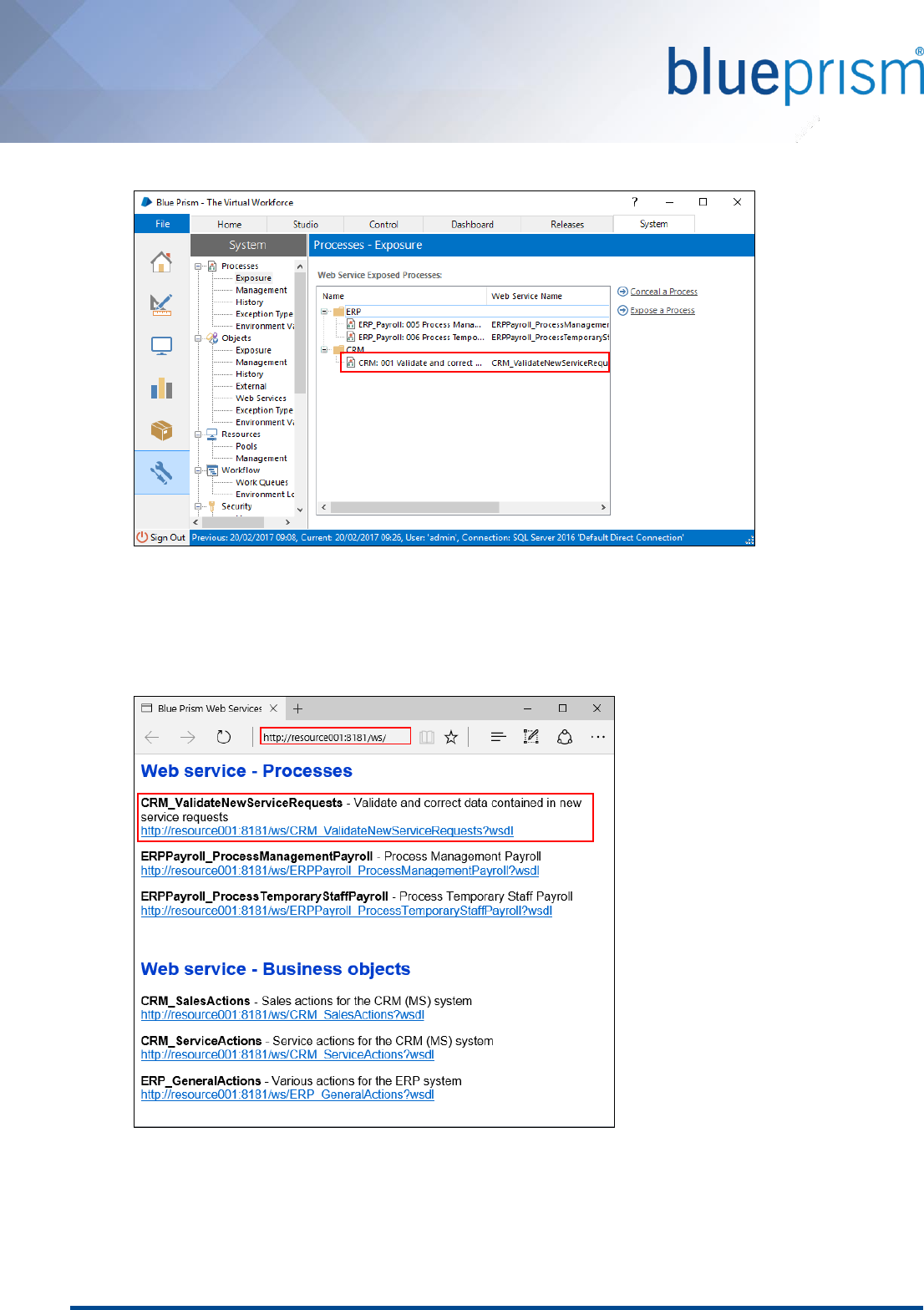
Commercial in Confidence Page 13 of 55
6. The newly exposed web service name will now appear in the list alongside the name of the Process.
7. The web services that are exposed from Blue Prism can be confirmed by using the following URL which also
provides the address of the WSDL.
http://[machinename]:<port>/ws/.
In this example the machine name is resource001 and the default port of 8181 is in use:
http://resource001:8181/ws/
Where the Blue Prism Runtime Resource has been configured with certificate-based encryption, the prefix
will be https.
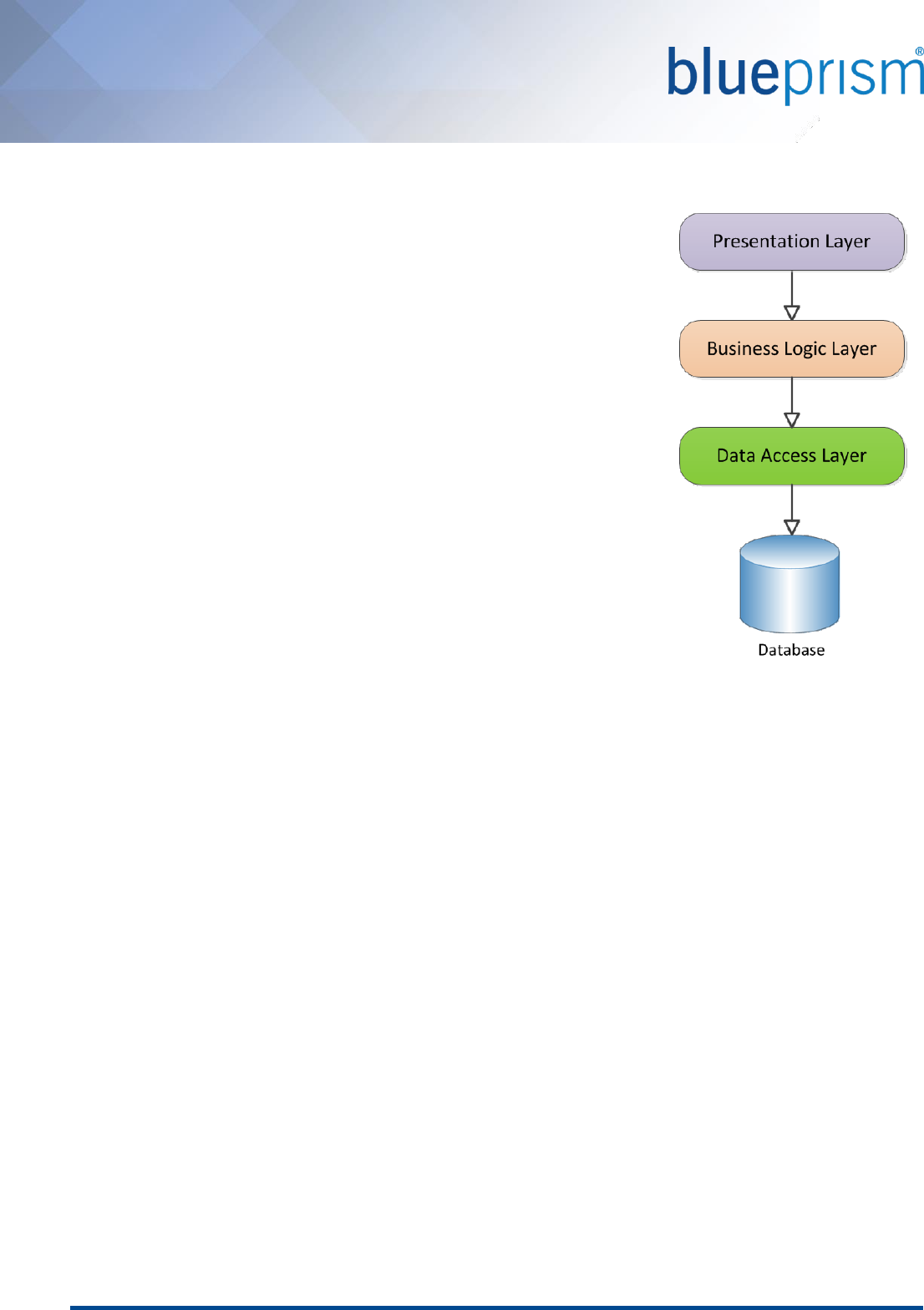
Commercial in Confidence Page 14 of 55
4. Consuming Third-Party Web Services
Blue Prism provides the ability to automate third-party applications through the
use of published and accessible web services.
An intuitive wizard assists users to configure Blue Prism to be aware of any
number of web services and once setup, the configured web services are
available for use within the Blue Prism visual designer tools (Object Studio and
Process Studio). These web services are presented and utilised in a way that is
code free and intuitive.
Unlike typical Blue Prism automations which interact with applications using the
Graphical User Interface (GUI), web service integration is a traditional
technique that operates at the Business Logic layer (as opposed to the
presentation layer) and maybe susceptible to additional complexity.
The following topics should be reviewed when considering the use of web
service integration:
It is common for applications to apply more stringent data quality and
validation rules at the Presentation Layer than the Business Logic Layer.
Web services interact directly with the Business Logic Layer and
therefore it is possible that validation logic that is only presented via
the GUI will be bypassed. Therefore it may be necessary to manually
implement additional verification steps to ensure such validation
continues to be applied.
Web services may provide processes with a wider number of actions in the third-party systems than the
users can achieve via the user interface and therefore may require additional IT governance.
By directly connecting with the Business Logic Layer additional strain may be placed on the platforms that
underpin the target applications. It may be necessary to add additional configuration to the processes to
ensure that the target applications are not over-burdened during periods of high-use or demand.
There are a large number of technologies, conventions and standards available for publishing web services
- therefore is not possible to natively support all of these within Blue Prism. Where a web service does not
conform to the standards supported within Blue Prism it will be necessary to use programming techniques
to interface with web service(s).
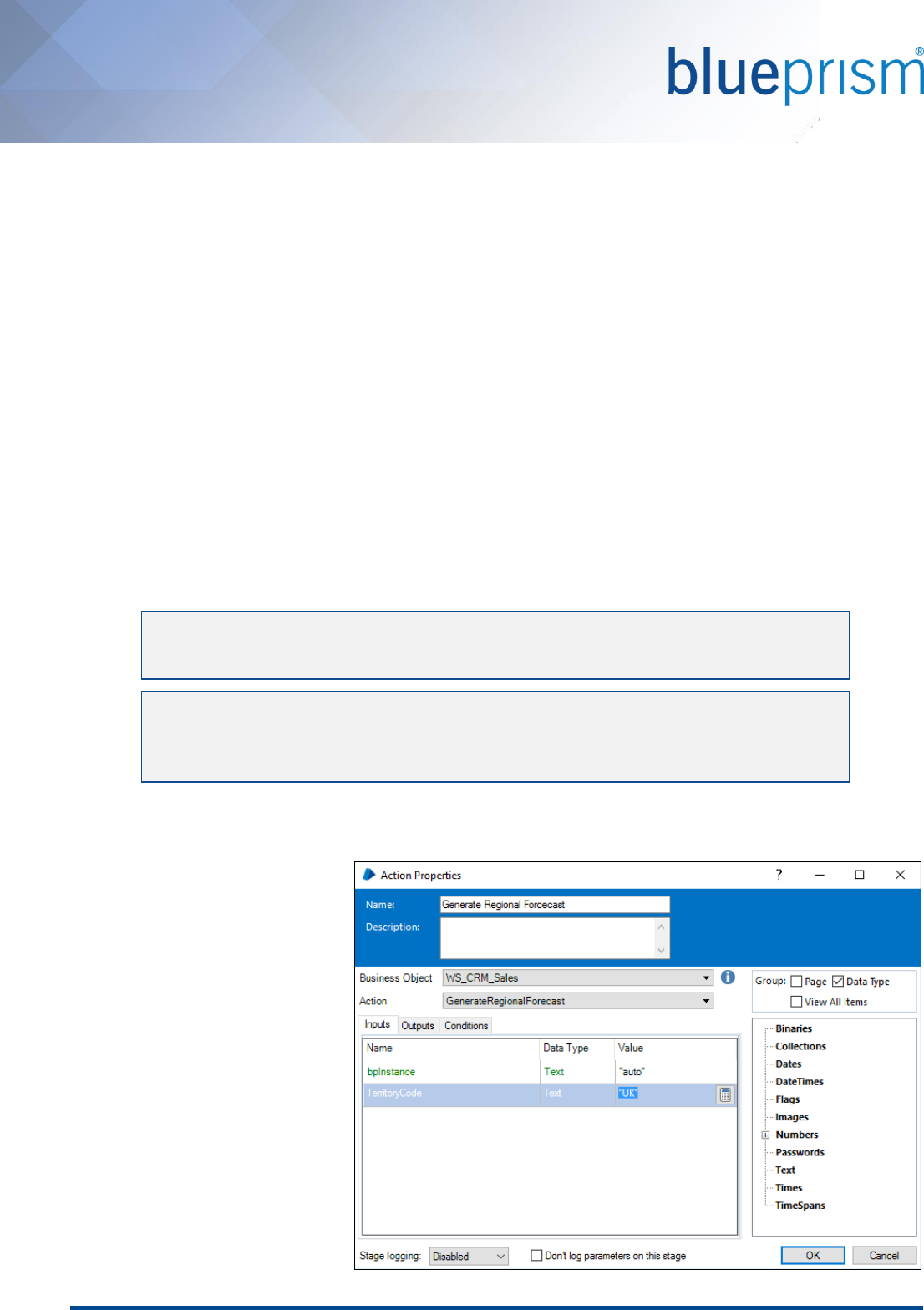
Commercial in Confidence Page 15 of 55
4.1. Accessing Third-Party Web Services
Blue Prism can consume third-party web services which are SOAP-based with the following binding styles:
RPC/encoded
document/literal
The ability to consume such web services is also reliant on:
The input/output web service data types having a corresponding data type within Blue Prism (as described
above)
The web service WSDL being valid and wholly containing compliant XML
Blue Prism having appropriate connectivity to the web service
The character encoding of the web service being UTF-8
Access authentication being handled via on the of the following methods:
o Independently of the web service call (e.g. based on IP security).
o Through use of mutual, certificate based authentication.
o Through use of username and password as part of the HTTP header.
In order to access a third-party web service from within Blue Prism, the SOAP WSDL of the respective web service
can be imported via System Manager. (See Walkthrough: Setup a Third-Party Web Service in Blue Prism for
guidance).
Once setup, a web service is
available via Object Studio or
Process Studio as if accessing a pre-
existing Blue Prism Object.
Passing usernames and passwords in the SOAP message header (rather than HTTP header)
requires a code stage.
Support is primarily provided for a range of SOAP Web Services, however support for REST
web services is provided for developers with appropriate programming experience through
use of a series of example VBOs: REST, HTTP, JSON and Oauth.
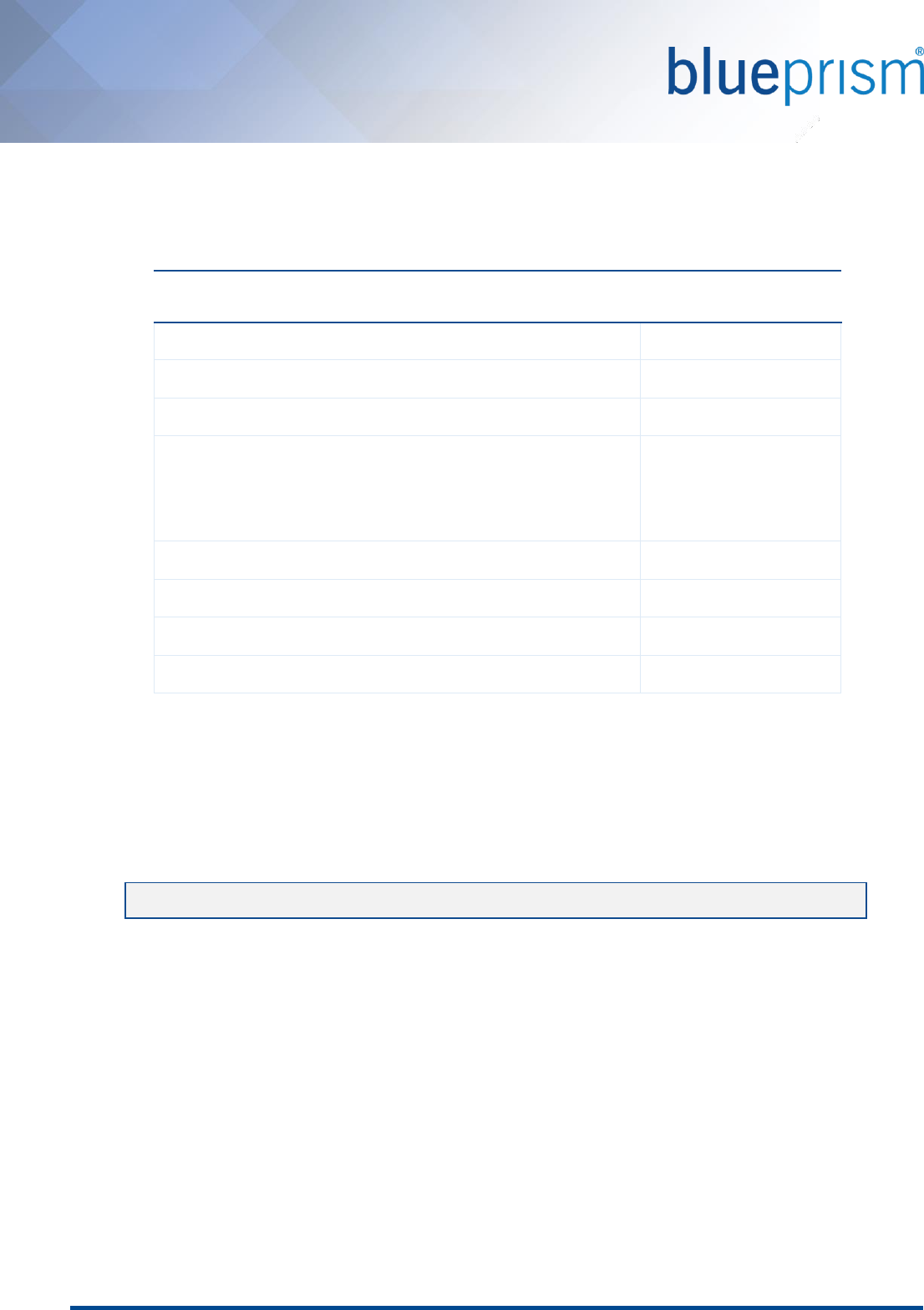
Commercial in Confidence Page 16 of 55
4.2. Web Service Parameters
Blue Prism can pass data as parameters to the web services which will define the parameters that are available to
be passed along with the type of data that is expected. The following web service (XSD) data types are supported
by Blue Prism.
Web Service XSD Data Type
Blue Prism Data Type
date
date
dateTime
datetime
boolean
flag
decimal, float, double, pDecimal, integer, nonPositiveInteger,
nonNegativeInteger, long, negativeInteger, unsignedLong, int,
positiveInteger, unsignedInt, short, unsignedShort, byte,
unsignedByte
number
String, normalizedString
text
time
time
duration
timespan
base64binary
binary
If a web service to be consumed has any input or output parameters which have been defined with a type other
than one presented in the above table, this web service is not natively compatible with Blue Prism.
4.2.1. XSD Schema Elements
When consuming web services the supported XSD Schema Element types include: xsd:all, xsd:complexType,
xsd:element, and xsd:sequence.
Complex data structures (e.g. compound structures and arrays, lists) that are made up of the above supported
types can be consumed as they will be mapped into Collections within Blue Prism.
When exposing complex types (collections) via input or output parameters, the collections must be set up within
Blue Prism with pre-defined fields (rather than a dynamically defined structure).
Web services which use polymorphic data structures as input or output parameters are not natively compatible
with Blue Prism.
Where data structures are not natively supported, advanced techniques involving code stages can typically be used
to work with such services. (See Consume Web Services using Code Stage Based Business Objects).
Support is not available for any other XSD Schema Elements constructions such as: xsd:attribute

Commercial in Confidence Page 17 of 55
4.2.2. WSDL Structures
Blue Prism supports a range of WSDL structures but there are a number of scenarios that are explicitly NOT
supported, while not an exhaustive list, these include:
Inherited definitions: e.g. if there is a defintion for a person, and a further definition for a customer, the
definition for a customer cannot include/inherit the previously defined person.
Recursive definitions: e.g. where a type is self referencing (e.g. if a person works for a company, which has
a parent company, which has a parent company etc.)
Polymorphic defintions: e.g. a base type representing a generic model and then derived types which
represents specific implementations.
4.2.3. WS-Security: Passing Credentials in the SOAP Header
Microsoft Web Service Enhancements (WSE) 3.0 includes a set of classes that implement additional web service
specifications to the SOAP protocol such as custom security and reliable messaging. These specifications are
commonly denoted by the WS- prefix and includes WS-Security.
WS-Security implemented by WSE 3.0 requires that the web service authentication credentials (username and
password) are passed within the SOAP header.
When consuming web services with this configuration it is necessary to use advanced techniques including code
stages. (See Consume an Exposed Blue Prism Web Service using Visual Studio).
Related configuration can also be achieved using code stages and may include specifying the value of attributes
such as MustUnderstand or configuring whether to include the WS-Addressing headers.
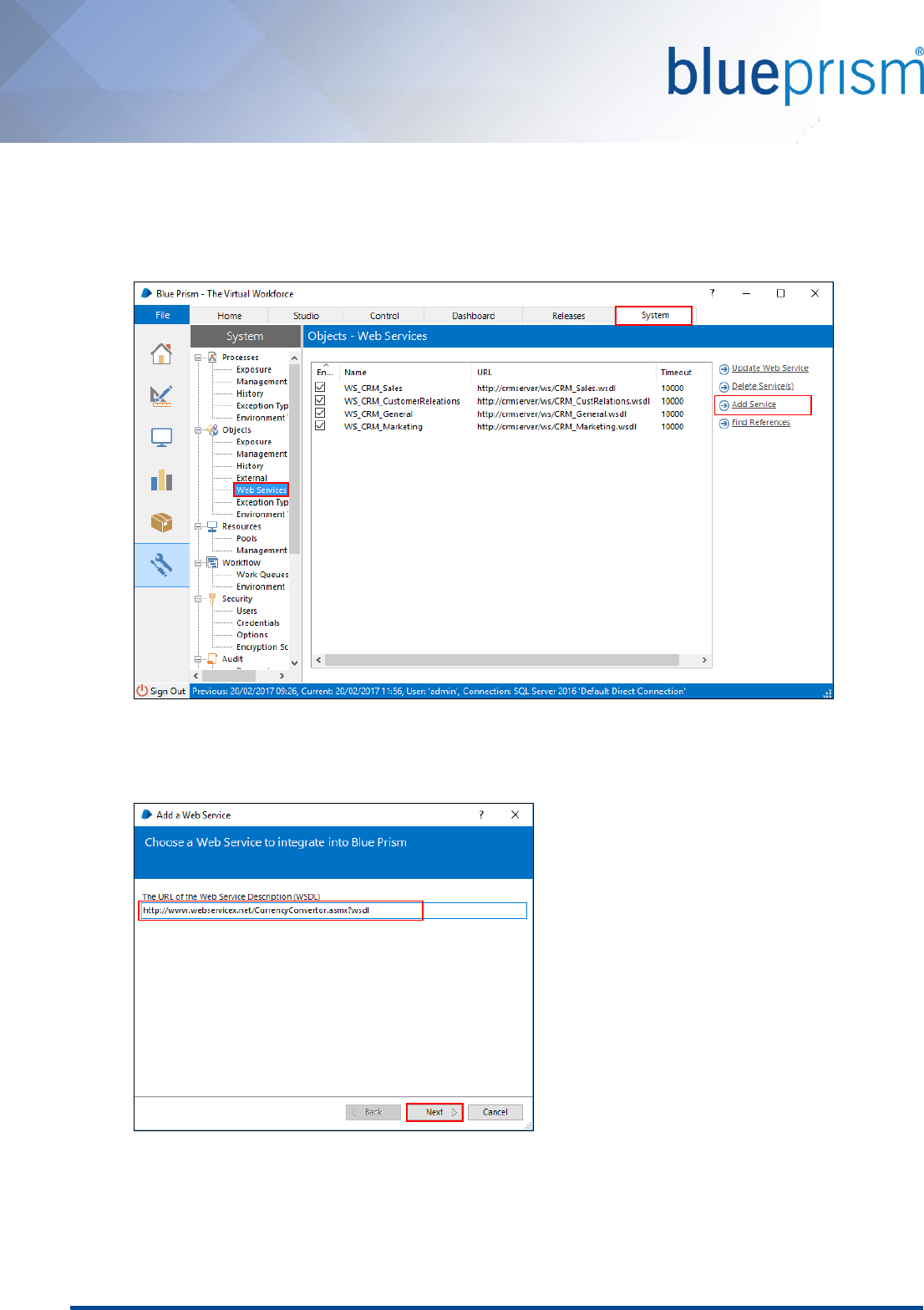
Commercial in Confidence Page 18 of 55
4.3. Walkthrough: Setup a Third-Party Web Service in Blue Prism
This walkthrough provide the steps required to make a third-party web service available within Blue Prism. See the
separate walkthrough for instructions on how to use/consume the third-party web service.
1. Enter System and select Web Services within the Objects area. Click Add Service to launch the wizard.
2. Enter the URL of the WSDL which defines the web service and click Next.
If the WSDL is stored locally, it is acceptable to enter a local file location
(e.g. c:\WSDLs\CurrencyConversionService.wsdl).
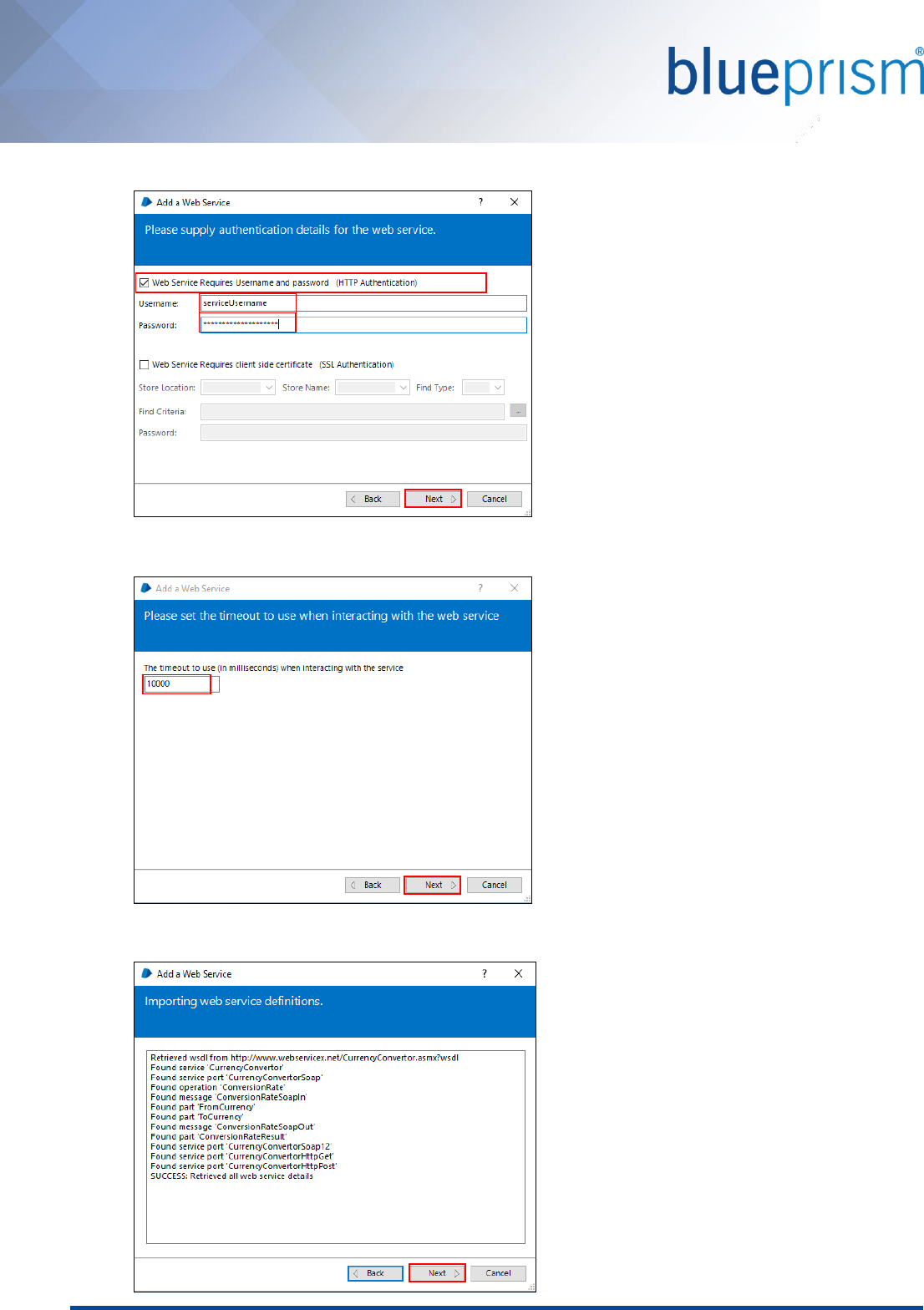
Commercial in Confidence Page 19 of 55
3. If required by the web service, enter the authentication information for the web service. Click Next.
4. Specify the timeout value – this is the length of time (milliseconds) which Blue Prism will wait for a
response from the web service before assuming the request has timed out. Click Next.
5. Blue Prism will parse the information contained within the provided WSDL.
Click Next to proceed.
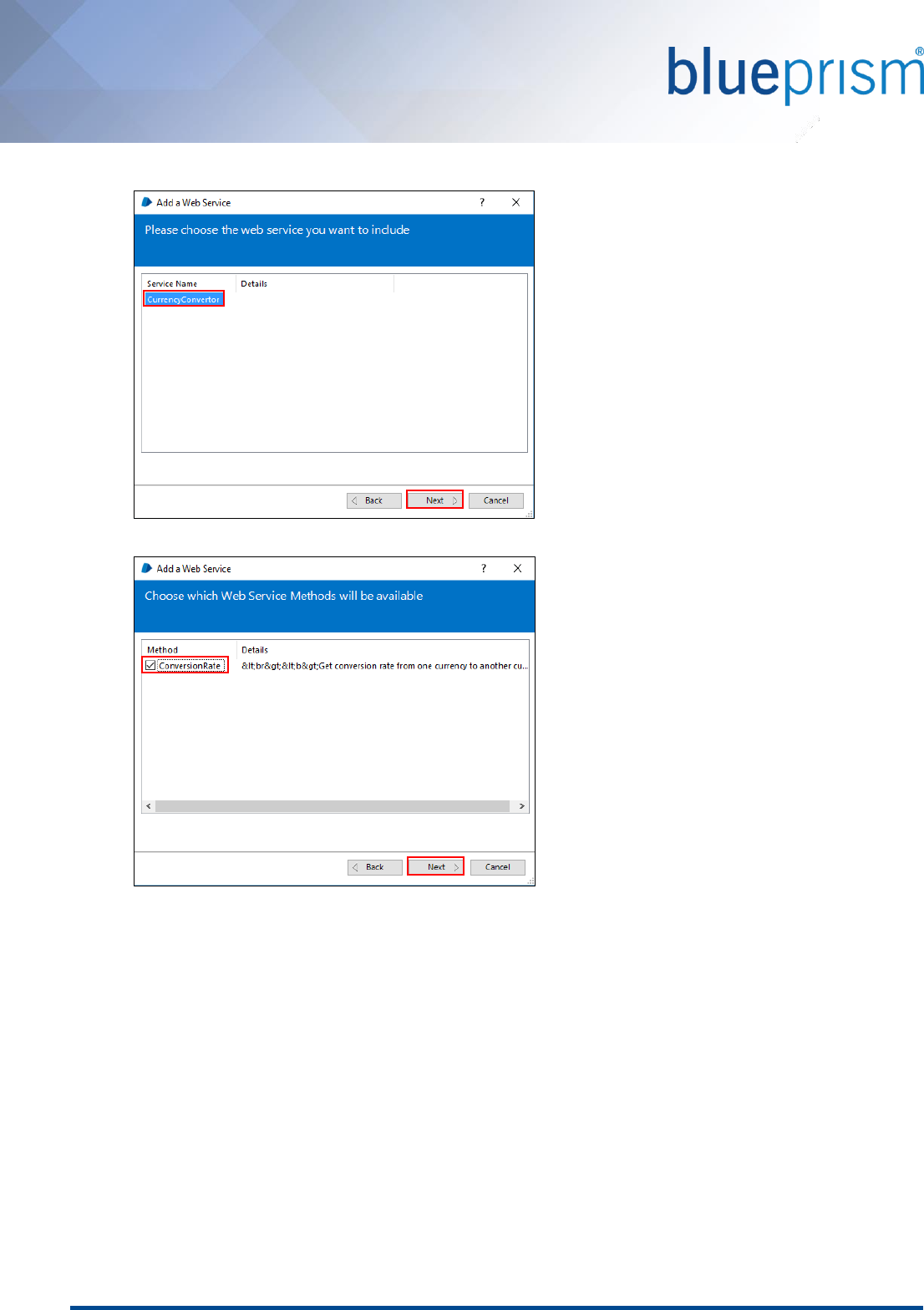
Commercial in Confidence Page 20 of 55
6. Select the web service that is to be consumed and click Next.
7. Select which methods from the web service should be available within Blue Prism and click Next.
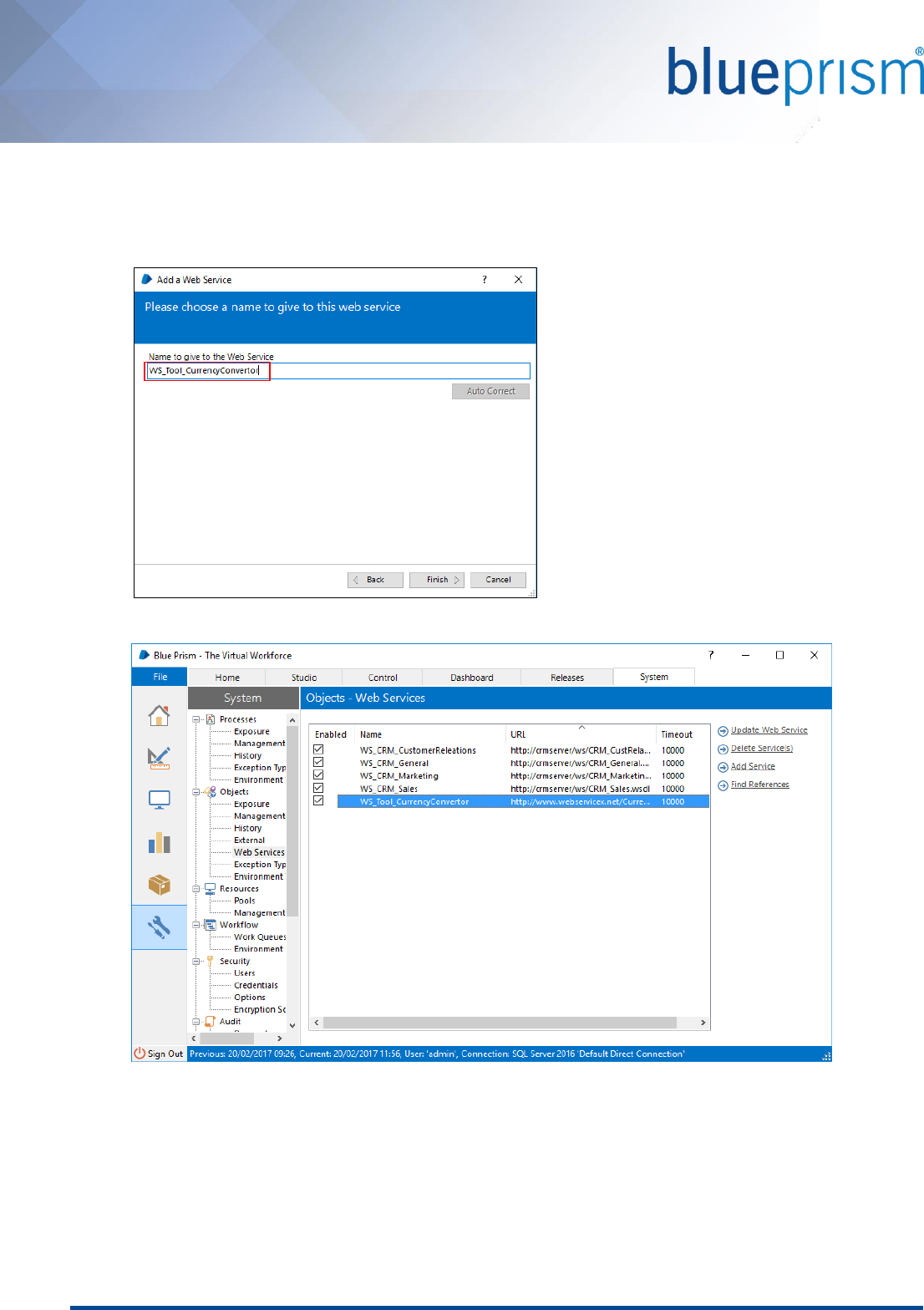
Commercial in Confidence Page 21 of 55
8. The wizard will suggest a name that will be used for the web service.
If the name is a duplicate of a previously exposed Blue Prism web service or if any invalid characters are
detected a warning will be shown. Clicking Auto Correct will remove any invalid characters and ensure that
the name is unique.
9. The web service name will now appear in the list of Web Services that are enabled and available for use.
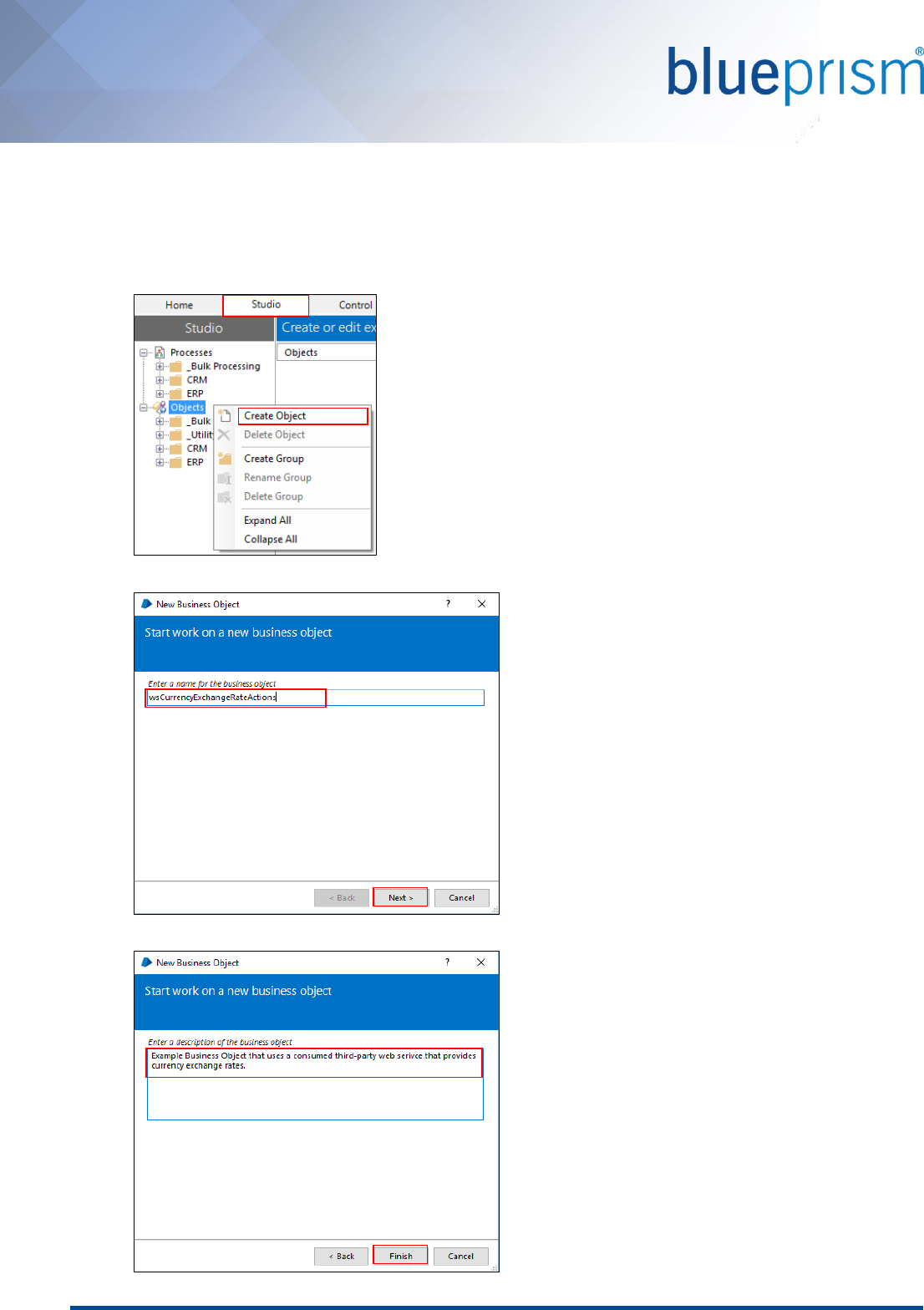
Commercial in Confidence Page 22 of 55
4.4. Walkthrough: Use a Third-Party Web Service in Blue Prism
This walkthrough provides an example of how to use a third-party web service which has been made available
within Blue Prism. See the separate walkthrough for instructions on how to setup a third-party web service to be
available in Blue Prism.
1. From the Studio tab, right-click and click Create Object.
2. Enter a name for the new business object and click Next.
3. Enter a description for the new business object and click Finish.
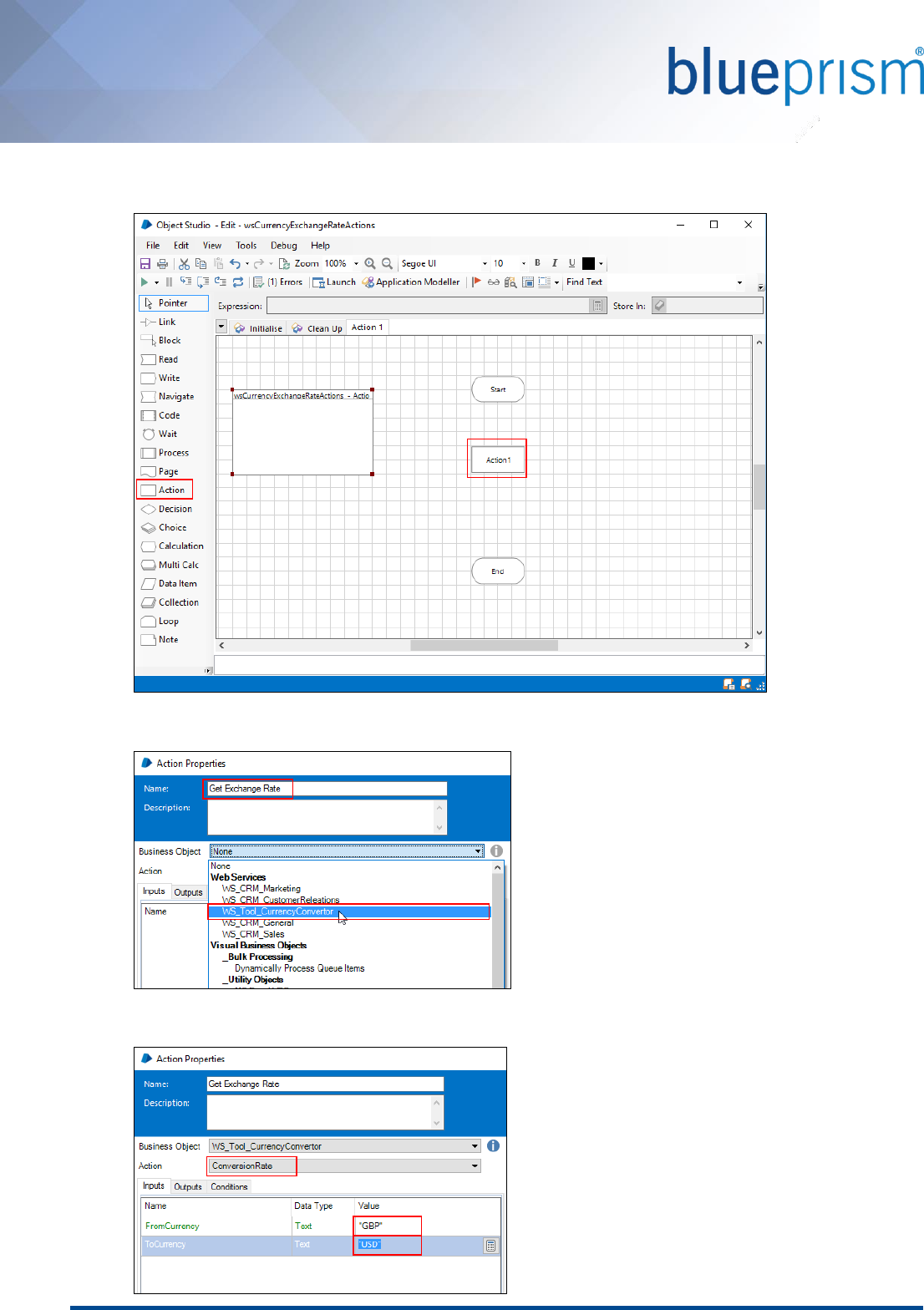
Commercial in Confidence Page 23 of 55
4. Open the newly created Business Object by double-clicking, click on the page named Action 1 and create
an Action item by dragging the Action icon from the toolbar.
5. Double click the Action item to set the properties.
Enter the Name, and select the appropriate web service from the Business Object list.
6. Select the appropriate action from the list, note that any required input parameters are presented and can
be completed.
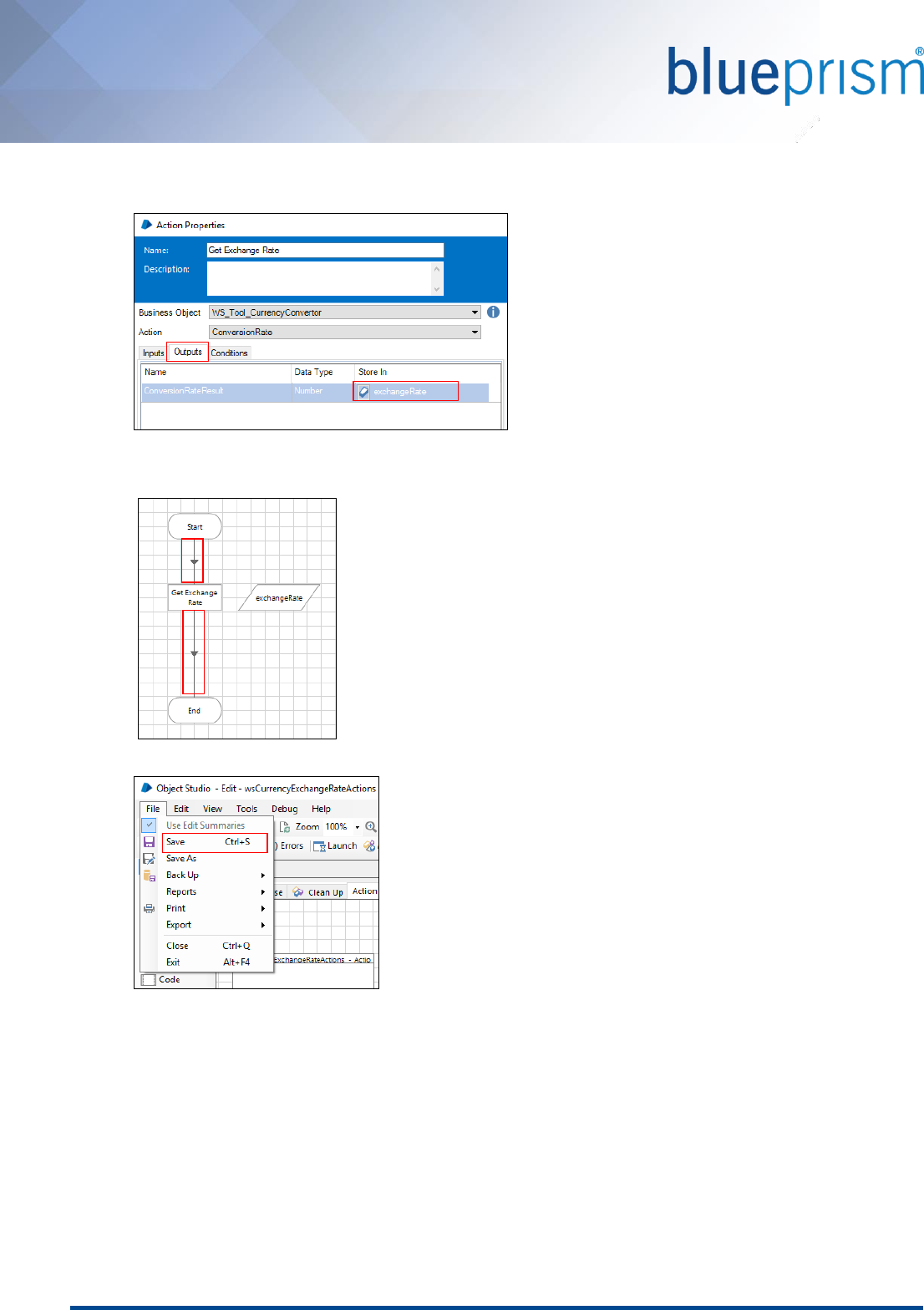
Commercial in Confidence Page 24 of 55
7. Click the Outputs tab and define any necessary data items or collections that are required to store the
output information. Click OK.
8. Connect the nodes in the designer using the Link tool.
9. Save the business object by clicking File -> Save.
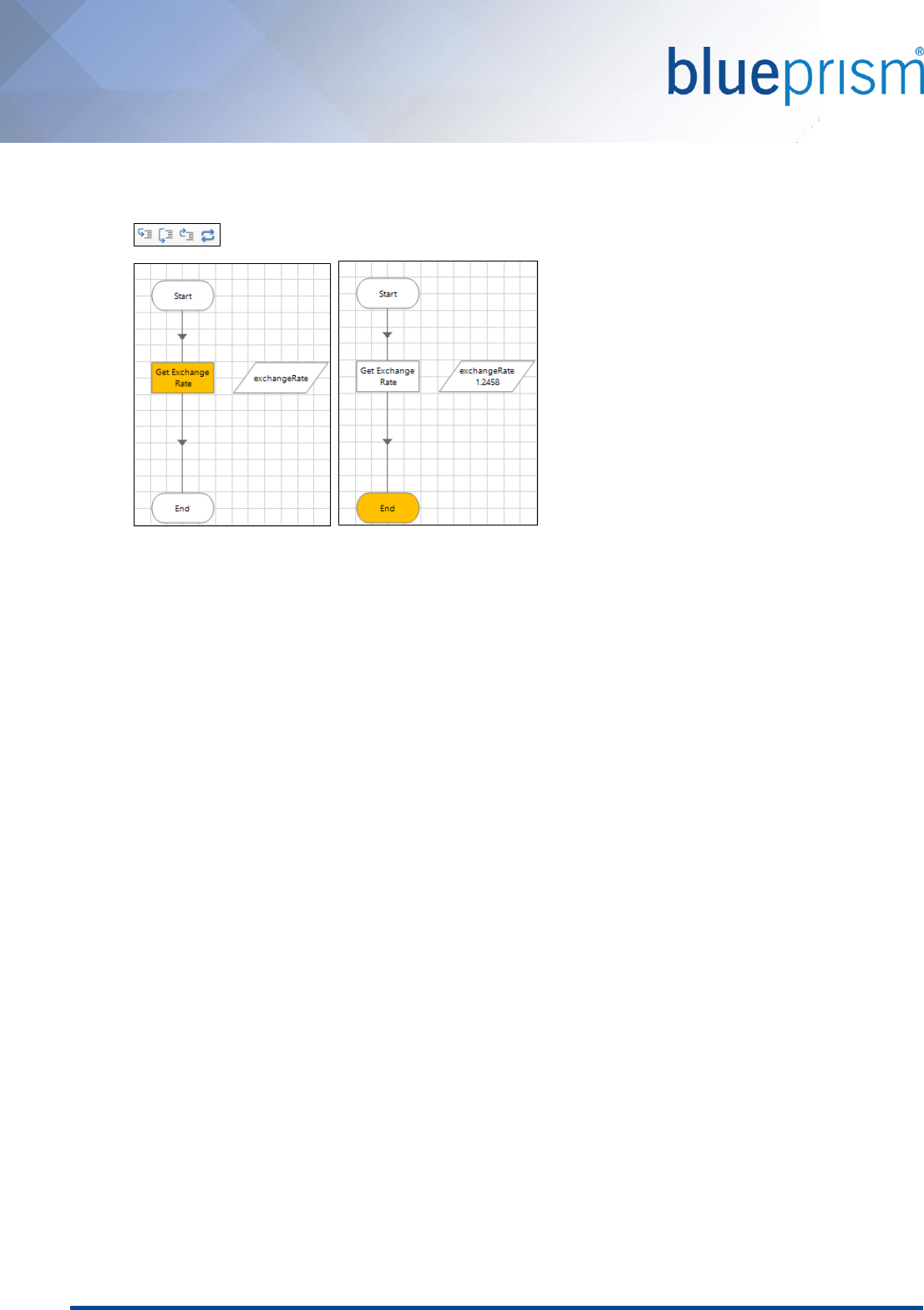
Commercial in Confidence Page 25 of 55
10. Test the business object by clicking Reset and then using the Step button to progress through the nodes
and review the value of the output parameters to confirm that the web service has responded successfully.
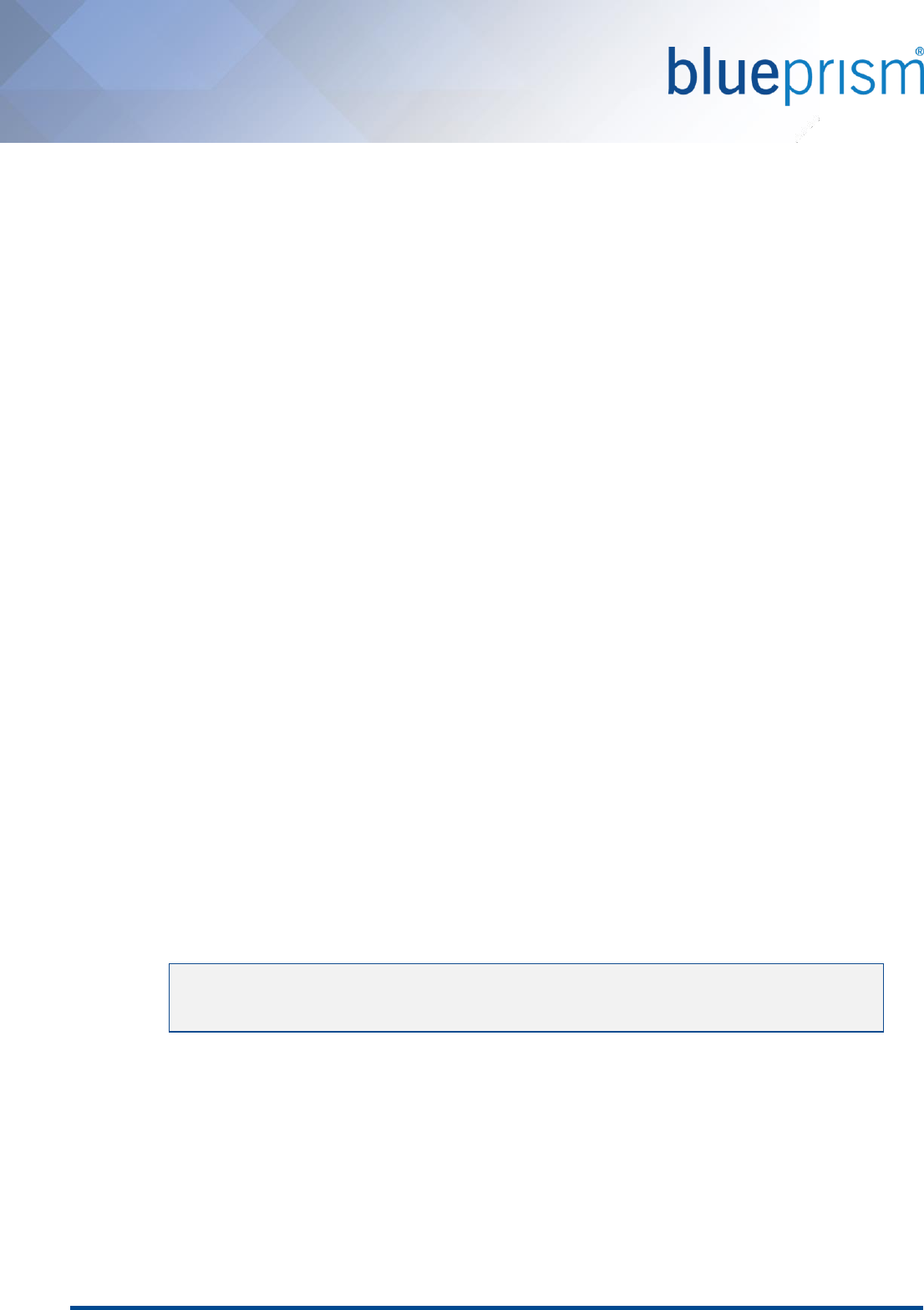
Commercial in Confidence Page 26 of 55
5. Advanced Topics
5.1. Design Considerations for a Blue Prism Web Service Interface
When deciding to expose Blue Prism web services for consumption by external systems there are a number of
design considerations that should be reviewed to ensure that the approach both meets the intended requirement,
and aligns with the capabilities of the Blue Prism platform.
Synchronous vs Asynchronous Processing
If there is a requirement for requests to be fully serviced immediately upon receipt, it should be considered
that the nature of processes often require interaction with various other systems and potentially complex
rules and decision to be applied. This can result in the receiving Resource being busy for relatively long
periods of time and, except for in a small number of scenarios, unable to accept additional requests during
this period.
Due to the process complexity there may be significant merits to the overall solution if the processing can
be handed-off to a “team” of Blue Prism Runtime Resources for asynchronous processing. This approach
provides improved demand management by working items in order, as capacity becomes available.
Additionally asynchronous processing can better leverage functionality provided by the platform such as
message queuing, exception handling and reacting to variance in network and application performance.
Processing Volumes
The pattern and volume of processing requests will also affect the design of the web service interface
particularly if there is a requirement for concurrent requests to be received by a given Runtime Resource
PC, or if there is the likelihood of large peaks in demand.
Consideration should be given to whether the Runtime Resources which receive the requests are able to
receive multiple requests from a technical perspective. This is dictated by:
o Whether the nature of the request requires a new session to be created for each request received.
This is further affected by the run mode of the sessions being created; as well as any other work
that the Runtime Resource may be responsible for.
o Whether the platform licensing caters for the volumes of sessions that may be required at periods
of maximum demand.
Subject to requirements, the web service interface can be designed such that both the requirement for
new sessions to be created and the subsequent impact on the license can be both predicted and
controlled.
Inappropriately designed interfaces could introduce availability and performance limitations,
even when request volumes are low.

Commercial in Confidence Page 27 of 55
5.1.1. Session Management
Blue Prism sessions are a fundamental principle in way that Runtime Resources perform work and represent a
runtime instance of an execution. They are also subject to license restrictions in that typically the Blue Prism
license will limit the number of sessions which can run concurrently.
In order to understand whether the interface will be able to accept multiple concurrent requests both technically,
and from a licensing perspective, it is important to understand how the design can impact session management
and whether a single Resource PC can accept multiple concurrent connections.
5.1.1.1. Session Management Design
Sessions are managed differently depending on whether the web service request is directed at a Blue Prism
Process or Business Object and whether auto-initialization is utilized.
Connecting to an Exposed Process
Each request to an exposed Process will require a new session to be created resulting in potentially large
numbers of sessions to be created which could impact licensing. It will also be necessary for the receiving
Runtime Resource(s) to be able to have multiple concurrent active sessions. Typically this is limited by the
run mode of any existing sessions as well as the run mode of any sessions being created.
Connecting to a Business Object using manual-initialization
Each caller will programmatically manage the session creation resulting in the possibility that a single
session could handle multiple requests. The likelihood is that a given Runtime Resource will need the ability
to have multiple concurrent sessions active at a given time which could impact licensing and also requires
the receiving Runtime Resources(s) to be able to have multiple concurrent active sessions.
Connecting to a Business Object using auto-initialization
Blue Prism will manage the assignment of requests to a session automatically for processing requests to
exposed Business Objects where the connection is set to use auto-initialization. This means that a single
session per resource can potentially handle unlimited requests – the implication being that because new
sessions are not continually required, the licensing impact is limited. The requirement for the Runtime
Resource to have multiple concurrent active sessions is largely mitigated, unless the Resource is expected
to concurrently handle other types of processing.

Commercial in Confidence Page 28 of 55
Whether or not an additional concurrent session can be created on a given Runtime Resource is based on:
Licensing
Typically the Blue Prism license will limit the number of sessions which can be concurrently active across
the estate and therefore there must be sufficient capacity available for the additional session to be
created.
Session Run Mode
The run mode of any current sessions on a given Runtime Resource as well as that of the newly requested
session will impact whether or not it can be created. The run mode of the session is determined by the
most restrictive setting applied to any of the Business Objects that are referenced by the Processes or
Business Objects being executed.
The available Business Object run modes are listed below:
o Foreground: The object will never be permitted to have more than one active instance on a given
Resource PC. This mode will allow the Business Object to be run at the same time as background
Business Objects.
If the existing session is set to foreground any subsequent sessions which are also set to foreground
or exclusive will be rejected until the original session has completed. Subsequent background
sessions will be accepted
o Background: The object is designed to support multiple instances running concurrently on the
same Resource PC. This mode will allow the Business Object to run at the same time as
foreground and background business objects.
If the existing session is set to background any subsequent sessions which are set to exclusive will be
rejected until the original session has completed. Subsequent background or foreground sessions
will be accepted as long as there is no more than 1 foreground session present.
o Exclusive: This object will never be permitted to have more than one active instance on a given
Resource PC and will not run at the same time as another Business Object.
If the existing session is set to exclusive any subsequent sessions will be rejected until the original
session has completed. Likewise, irrespective of the run mode of any existing sessions, any
subsequent requests for an exclusive session will be rejected until all previous sessions have been
completed.
Consideration should also be given to any other sessions that may be generated on a given Runtime Resource. For
example if a mixture of Processes and Business Objects are exposed, or if the Runtime Resource is also used to
process ad-hoc or scheduled work, this will result in additional sessions being required.

Commercial in Confidence Page 29 of 55
5.1.1.2. Licensing and Session Management Examples
The following examples include a number of scenarios that illustrate session management and licensing
implications.
Scenario 1
“Runtime Resource 1” is currently executing a scheduled process “Process A” in Foreground run mode. In quick
succession receives 25 web service requests targeted at “Process B” (which also operates in Foreground run mode).
a) A current active session is present for the execution of “Process A” (Foreground)
b) “Runtime Resource 1” attempts to create a session for the first web service request however as it is not
possible to create a Foreground session when one of the same type is ready present. The request is
rejected with a message indicating that the Runtime Resource is busy.
c) “Runtime Resource 1” attempts to create a session for each of the subsequent web service requests. As
these requests have arrived prior to the original Foreground session request being completed, and the
request being for Foreground processing, these requests will also be rejected with a message indicating
that the Runtime Resource is busy.
Total Sessions: 1
Rejected Requests: 25 (excluding rejections due to licensing capacity)
Scenario 2
“Runtime Resource 1” is currently executing a scheduled process “Process A” in Foreground run mode. In quick
succession receives 25 web service requests targeted at “Process C” (which operates in Background run mode).
a) A current active session is present for the execution of “Process A” (Foreground)
b) “Runtime Resource 1” attempts to create a session for the first web service request, the session is created
successfully assuming that there is sufficient licensing capacity.
c) “Runtime Resource 1” attempts to create a session for each of the subsequent web service requests.
Subject to sufficient licensing capacity each of these sessions will be successfully created.
Total Sessions: 26
Rejected Requests: None (excluding rejections due to licensing capacity)
Scenario 3
“Runtime Resource 1” is currently executing a scheduled process “Process D” in Exclusive run mode. In quick
succession receives 25 web service requests targeted at “Process C” (which operates in Background run mode).
a) A current active session is present for the execution of “Process D” (Background)
b) “Runtime Resource 1” attempts to create a session for the first web service request, however this is
rejected as the existing session is set to run in Exclusive mode.
c) “Runtime Resource 1” attempts to create a session for each of the subsequent web service requests.
These are all rejected as the existing session is set to run in Exclusive mode.
Total Sessions: 1
Rejected Requests: 25 (excluding rejections due to licensing capacity)
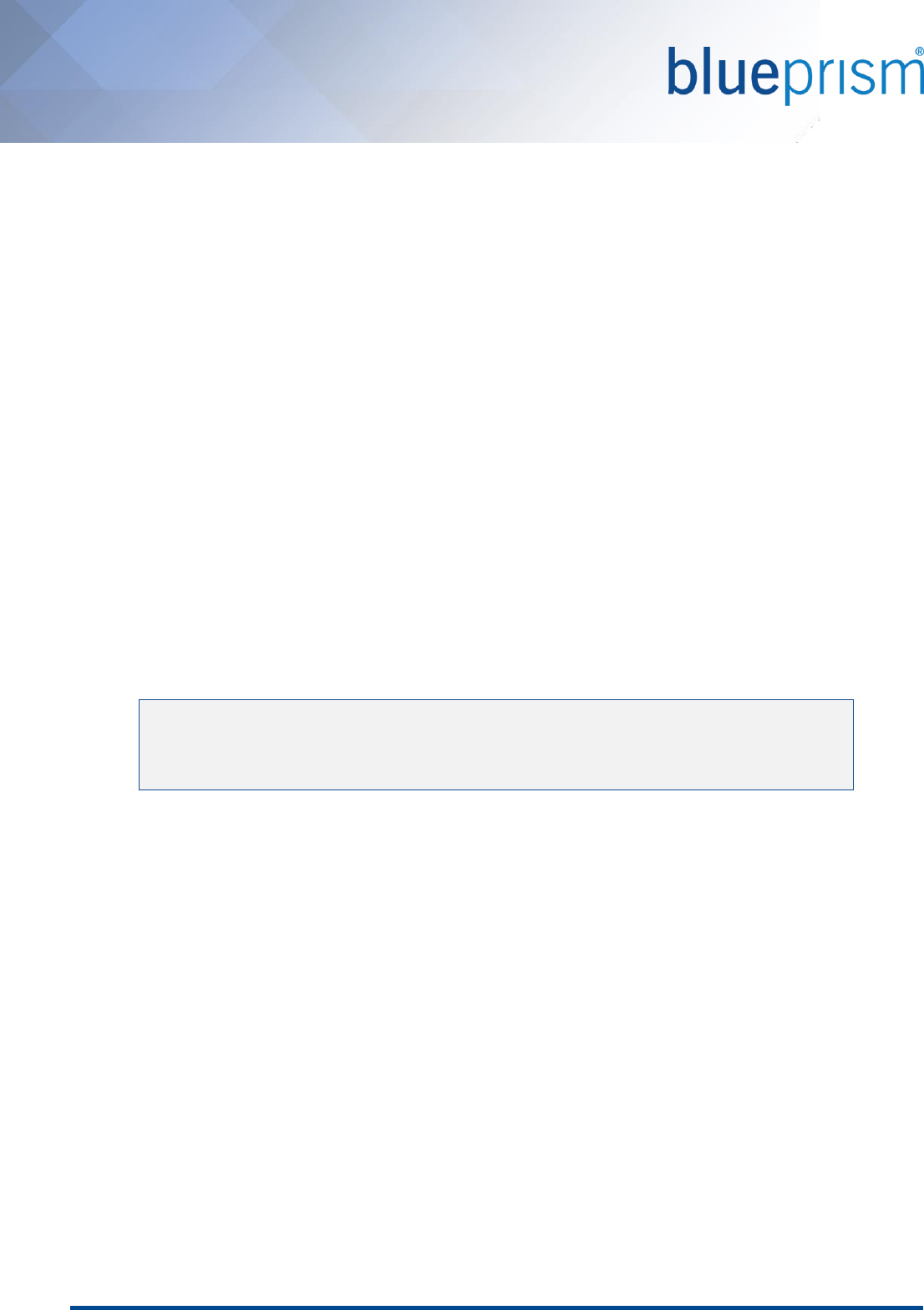
Commercial in Confidence Page 30 of 55
Scenario 4
Runtime Resources (1, 2 & 3) are configured with two Business Objects (A & B).
“Business Object A” requires a Foreground run mode, whereas “Business Object B” requires an exclusive run mode.
In quick succession, Runtime Resources 1 and 2 receive 25 web service requests targeted at “Business Object A”, and
“Runtime Resource 3” receives 10 requests targeted at “Business Object A” and 10 requests targeted at “Business
Object B”. The requests specify that auto-initialization should be used.
a) “Runtime Resource 1” attempts to create and start a session. It succeeds because there isn’t already an
active Exclusive run mode session on this Runtime Resource and because there is licensing capacity. The
single session processes all 25 requests for “Business Object A” (Foreground).
b) “Runtime Resource 2” attempts to create and start a session. It succeeds because there isn’t already an
active session, irrespective of run mode, on this Runtime Resource and because there is licensing capacity.
The single session processes all 25 requests for “Business Object B” (Exclusive). Auto-initialisation allows
the Business Objects in this scenario to have any run mode.
c) “Runtime Resource 3” attempts to create and start a session. It succeeds because there isn’t already an
active session, irrespective of run mode, on this Runtime Resource and because there is licensing capacity.
The single session processes 10 requests for “Business Object A” (Foreground) followed by 10 requests for
“Business Object B” (Exclusive).
Total Sessions: 3
Rejected Requests: None (excluding rejections due to licensing capacity)
In this example use of auto-initialization when calling the Business Object web services allows
for a mixture of run modes (including exclusive) to be concurrently received for processing
by a single Runtime Resource.

Commercial in Confidence Page 31 of 55
Scenario 5
Consider a scenario whereby there are 3 Runtime Resources (1, 2 & 3) that are configured with two Processes (E &
F). “Process E” runs in a Background mode, whilst “Process F” requires an Exclusive run mode.
In quick succession, Runtime Resources 1 and 2 each receive 25 web service requests targeted at “Process E”, and
“Runtime Resource 3” receives 10 requests targeted at “Process E” and 10 Requests targeted at “Process F”.
a) “Runtime Resource 1” attempts to create and start a session for each of the 25 requests. It succeeds as
long there isn’t already an active Exclusive run mode session on this Runtime Resource and if there is
licensing capacity.
b) “Runtime Resource 2” attempts to create and start a session for each of the 25 requests. It succeeds as
long there isn’t already an active Exclusive run mode session on this Runtime Resource and if there is
licensing capacity.
c) “Runtime Resource 3” attempts to create and start a session for each of the 10 requests. It succeeds as
long there isn’t already an active Exclusive run mode session on this Runtime Resource and if there is
licensing capacity.
d) “Runtime Resource 3” attempts to create and start a session for the first of the 10 requests for “Process F”
however this is rejected because Runtime Resource 3 cannot allow an Exclusive run mode session due to
there being other active sessions already present.
Total Sessions: 60
Rejected Requests: 10 (excluding rejections due to licensing capacity)

Commercial in Confidence Page 32 of 55
Blue Prism Recommended Approach
Whilst there are potentially many approaches which may be suited to a range of requirements, the most common
Blue Prism web service interface design includes the following features:
Expose only Blue Prism Business Object(s), which simply verify and the pass data into a specified work
queue. Ideally these Business Objects will be set to run in Background mode however scenarios featuring
foreground and exclusive run modes can potentially be supported with this configuration.
In some cases it may be appropriate to have a single object action with parameters that allow the caller to
specify the data and the target work queue.
Other scenarios may include exposing a Business Object with an action for each of the target work queues.
Allocate a small number of dedicated Blue Prism Runtime Resources to receive the web service requests.
The caller uses auto-initialization in order to minimise the number of Blue Prism sessions that will be
initiated and to cater for a mixture of run modes to be used within a single session if required. Where
multiple sessions are required on a single Runtime Resources such as where it is used for other processing,
the run modes will need to be configured such that they do not conflict.
Configure a Blue Prism Process to work the items in the Work Queue.
(This can be as comprehensive as required)
The control of the subsequent processing of the work items is aligned to the other work queues managed
by the Blue Prism platform. (E.g. it is managed automatically using schedules, or manually by the Blue
Prism controllers). This allows the number of Runtime Resources dedicated to clearing down the work
queue can be tailored to meet demand.
The output of the process is handled by Blue Prism and can include a wide range of options. A non-
exhaustive list of options includes: updating a target system, updating a database, logging the result into a
flat file, sending an email, calling a third-party web service etc.
5.1.1.3. Example
The diagram presents a common configuration when exposing Blue Prism web services.
1. The web service request is received by the Runtime Resource PC. The request targets a Blue Prism
Business Object and contains information about the item that requires processing.
2. Based on the action called and the data passed, the information is verified and a work item is added to the
appropriate Blue Prism Work Queue.
3. The web service returns a response that indicates whether adding the item to work queue was successful.
4. Based on the automatic schedules, the Blue Prism Runtime Resources start a Process to query the work
queue and collaboratively work on each item in turn.
(Can also be triggered manually by a Blue Prism controller)
5. Where required as part of the Process execution, the Blue Prism Runtime Resources interact with various
business applications.

Commercial in Confidence Page 33 of 55
5.1.1.4. Advantages
The main advantages of the Blue Prism recommended approach are:
The low-complexity of the Business Object actions allows the run mode to be set to background operation
which enables simultaneous requests to be received.
Caters for high variance in demand of the web service whilst minimising the number of Blue Prism sessions
that will be required. This allows the licensing impact to be predicted and managed.
Segregation of the logging of the work queue item from the subsequent processing allows for the capacity
of the processing to be scaled independently of the capacity to receive requests. Furthermore the
asynchronous nature of the subsequent processing allows for the number of Runtime Resources assigned
to the work queue to be scaled in line with demand and can leverage complex decisioning and
comprehensive exception handling capabilities.

Commercial in Confidence Page 34 of 55
5.2. Securing Exposed Blue Prism Web Services
Where there is a requirement to provide Blue Prism web service connectivity to systems which are outside of the
trusted, secure local network, it may be desirable for the communication to take place over HTTPS using Secure
Socket Layers (SSL). There are two common approaches for this:
Configure Blue Prism Runtime Resource listeners to use certifcate-based encryption for incoming
instructional communication.
Deploy a proxy server to implement SSL. This would inline between the external requestor and the Blue
Prism Runtime Resources.
5.2.1. Configuring Blue Prism Runtime Resources to use certificate-based encryption
For Blue Prism 5.0.18 and above, Runtime Resources can be configured to use a local certificate to apply
certificate-based encryption for all traffic received on the Resource listening port (default 8181).
This affects all instructional information received by the Runtime including instructions from Blue Prism Interactive
Clients, Blue Prism Server (scheduler) and Web Service queries. The URL when consuming web services hosted on
a secured Blue Prism Runtime Resource will use a HTTPS prefix (e.g. https://bprobot1:8181)
Further information is provided within the Blue Prism Data Sheet – Securing Network Connectivity
5.2.2. Securing Blue Prism Web Services using a proxy
In order to achieve this configuration, one
option is to implement a proxy server as
shown in the diagram. Dependent on the
proxy server that is implemented, there
may also be scope to leverage additional
features such as load balancing which can
distribute the communications between
the online available Runtime Resources.
In this scenario the proxy would only be
used to marshal for external (non-Blue
Prism) traffic.

Commercial in Confidence Page 35 of 55
5.3. Consume Web Services using Code Stage Based Business Objects
Some web services contain features that are not natively compatible with Blue Prism. In these instances code
stages can be used to build a custom web service wrapper to allow interpretation and use by Blue Prism.
This guide describes how to build a web service wrapper for such scenarios based on code stages and uses
Microsoft Web Service Integration technologies.
These technologies are mature and support features such as polymorphic-typed web service action parameters
through use of auto-generated code. It should be noted however that such auto-generated code is static and
changes to the web service may require re-work.
Additional steps are included within the example to provide instructions on how the code stage can be used to pass
credentials in the SOAP header for web services which utilize WS-Security authentication, implemented by WSE
3.0. The alternative or additional steps within the example are marked as WS-Security Implementation.
Code stages can be further customized to control additional custom features such as toggling the MustUnderstand
attribute, or defining if the WS-Addressing header should be included however this is outside the scope of this
example
5.3.1.1. Pre-requisites
This guide is intended for technical users with the following skills:
A basic working knowledge of web services. In particular it will be useful to be familiar with WSDL
documents and if relevant, WS-Security.
Good knowledge of the Blue Prism product including how to create objects, actions and stages within
those objects.
Good understanding of writing applications in Visual Studio .NET using either C# or Visual Basic.
The following tools will be required:
A working installation of Blue Prism with appropriate user account privileges to create, modify, publish and
run processes.
Visual Studio 2005 or above.
5.3.1.2. Steps
The following steps are addressed by this guide:
1. Generate a new Business Object that will be configured to provide the interface between Blue Prism and
the web service and select the preferred coding language.
2. Use the appropriate tool to auto-generate the base code for interpreting the WSDL.
a. If following the WS-Security Implementation example, it is necessary to install WSE on each of the
developer Interactive Clients and each Runtime Resource PC
3. Set up a Blue Prism Code Stage with the appropriate elements of the generated code, and the necessary
reference libraries.
4. Define the web service URL as an environment variable for ease of updating it in the future.
5. Generate a web service wrapper to transform the inputs and outputs between Blue Prism and the web
service.
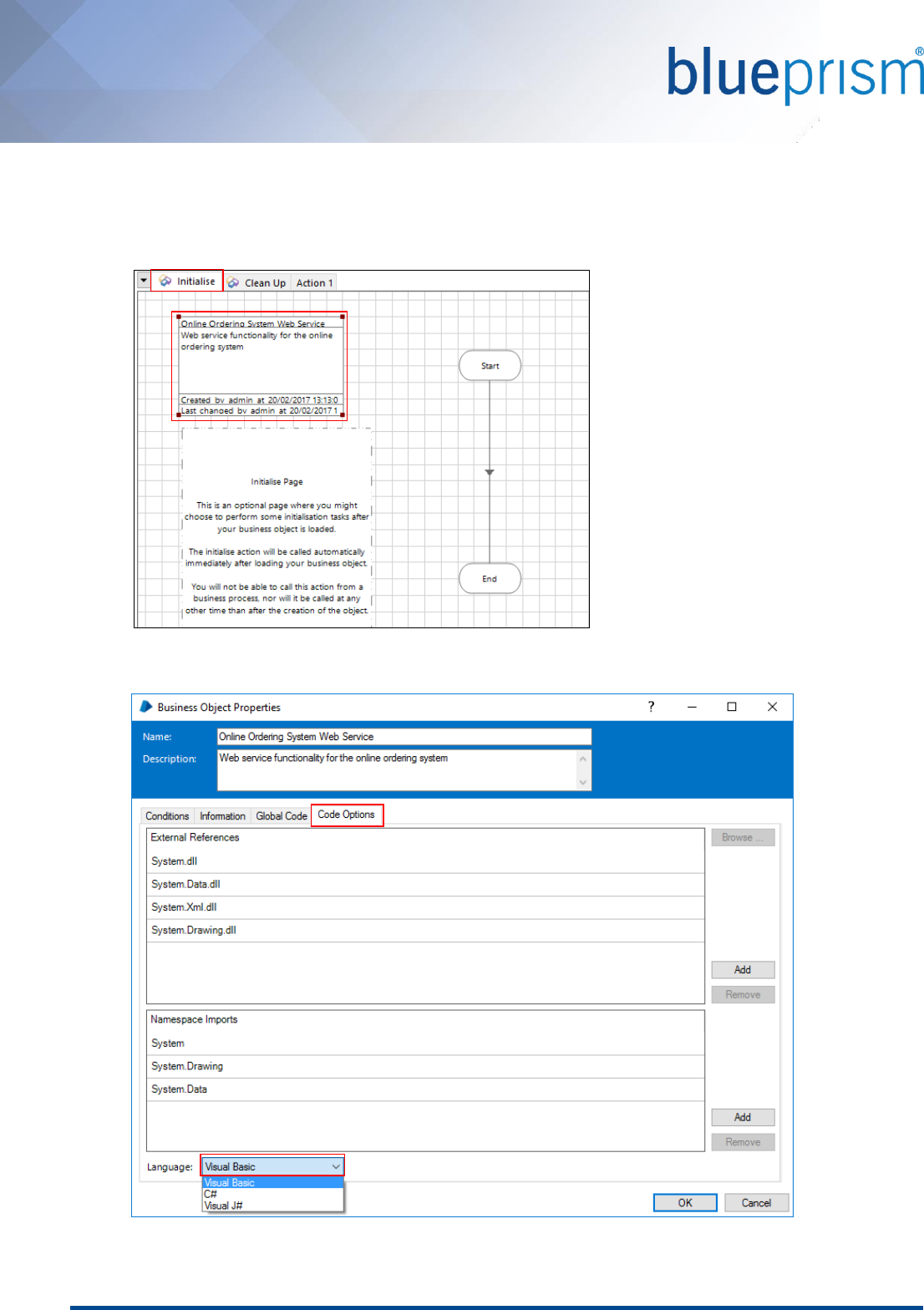
Commercial in Confidence Page 36 of 55
5.3.2. Generate a new Business Object
1. Create a new business object within Blue Prism. Give it a name and description.
2. Once the object has been created click on the tab which says Initialise, and then double click on the Page
Info stage (pictured below).
3. Note that this is where the Global Code and Code Options tabs are located.
Click Code Options and select the preferred language.
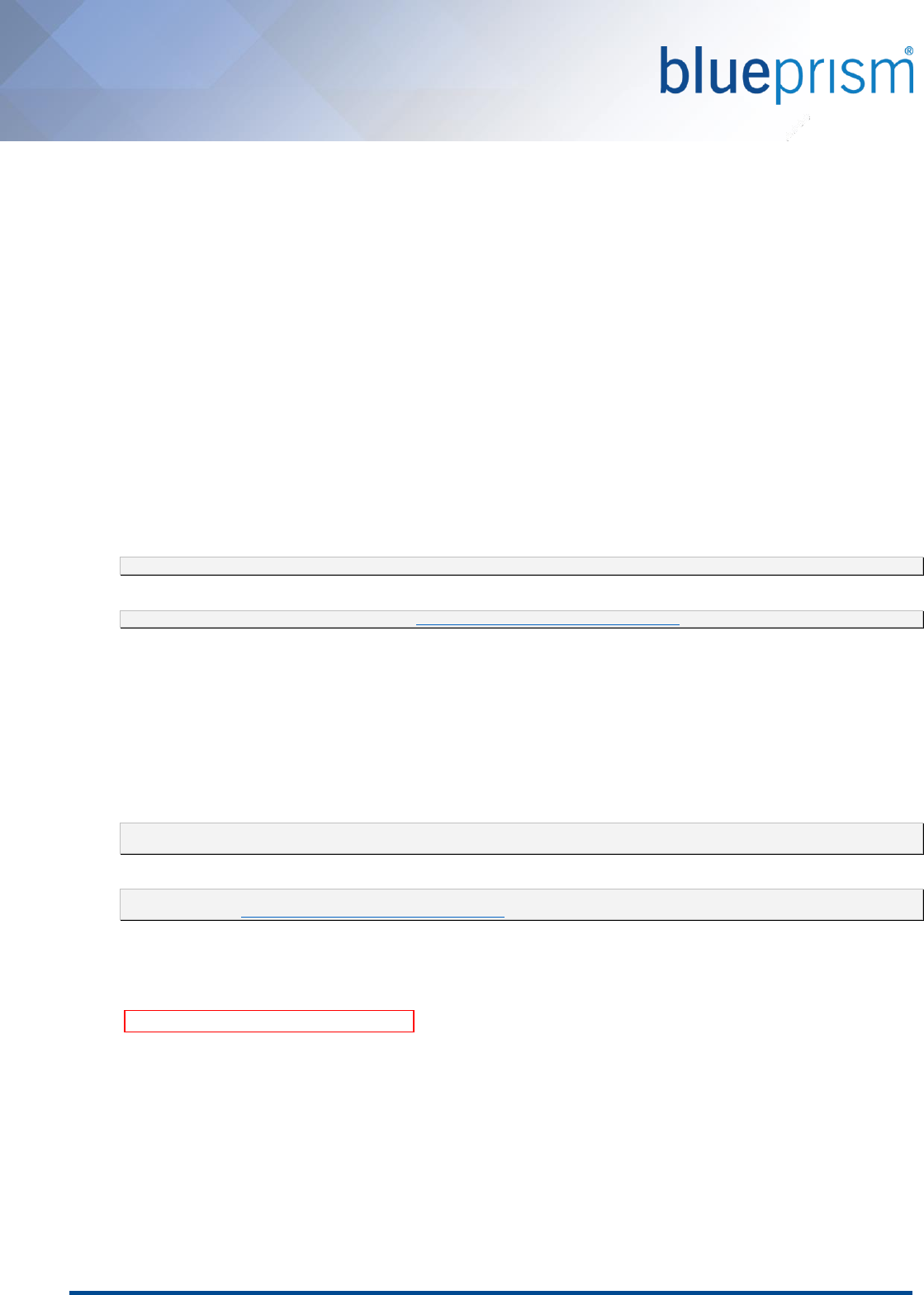
Commercial in Confidence Page 37 of 55
5.3.3. Auto-Generate Code using wsdl.exe or wsewsdl3.exe
Typically the Windows SDK is installed as part of the installation of Visual Studio and this contains the wsdl.exe tool
which can be used to create a wrapper class around the web service.
Alternatively when WSE 3.0 is installed, the alternative wsewsdl3.exe tool can be used.
This should be used when consuming a web service which implements WS-Security and requires credentials to be
passed in the SOAP header.
The wrapper class that is generated is then used within the Global Code of the Business Object.
1. Launch the Visual Studio Command Prompt
Typically found from the relevant Microsoft Visual Studio folder within the Start Menu.
(E.g. Programs -> Microsoft Visual Studio -> Visual Studio Tools -> Visual Studio Command Prompt).
2. Use either the wsdl.exe or wsewsdl.exe tool via the command prompt against the web service WSDL
wsdl.exe
Suitable for web services which do no implement WS-Security and do not require credentials to be passed
in the SOAP header
wsdl.exe /language:[VB|CS] /out:[File Location] [Address of WSDL]
VB.NET
wsdl.exe /language:VB /out:“%TEMP%” http://example.com/wsService?wsdl
C#
wsdl.exe /language:CS /out:“%TEMP%” http://example.com/wsService?wsdl
WS-Security Implementation:
When following the WS-Security additional example the wsewsdl3.exe tool should be used.
wsewsdl3.exe
Suitable for web services which implement WS-Security and require credentials to be passed in the SOAP
header
wsewsdl3.exe /language:[VB|CS] /type:webClient /out:[File Location] [Address of WSDL]
VB.NET
Wsewsdl3.exe /language:VB /type:webClient
/out:“%TEMP%” http://example.com/wsService?wsdl
C#
Wsewsdl3.exe /language:CS /type:webClient
/out:“%TEMP%” http://example.com/wsService?wsdl
3. The output of the tool should look similar to the message below and indicates the specific location of the
output file that has been generated:
Microsoft (R) Web Services Description Language Utility
[Microsoft (R) .NET Framework, Version 2.0.50727.42]
Copyright (C) Microsoft Corporation. All rights reserved.
Writing file 'C:\Temp\Service1.vb'.
4. Navigate to the file location and open it using a suitable editor.
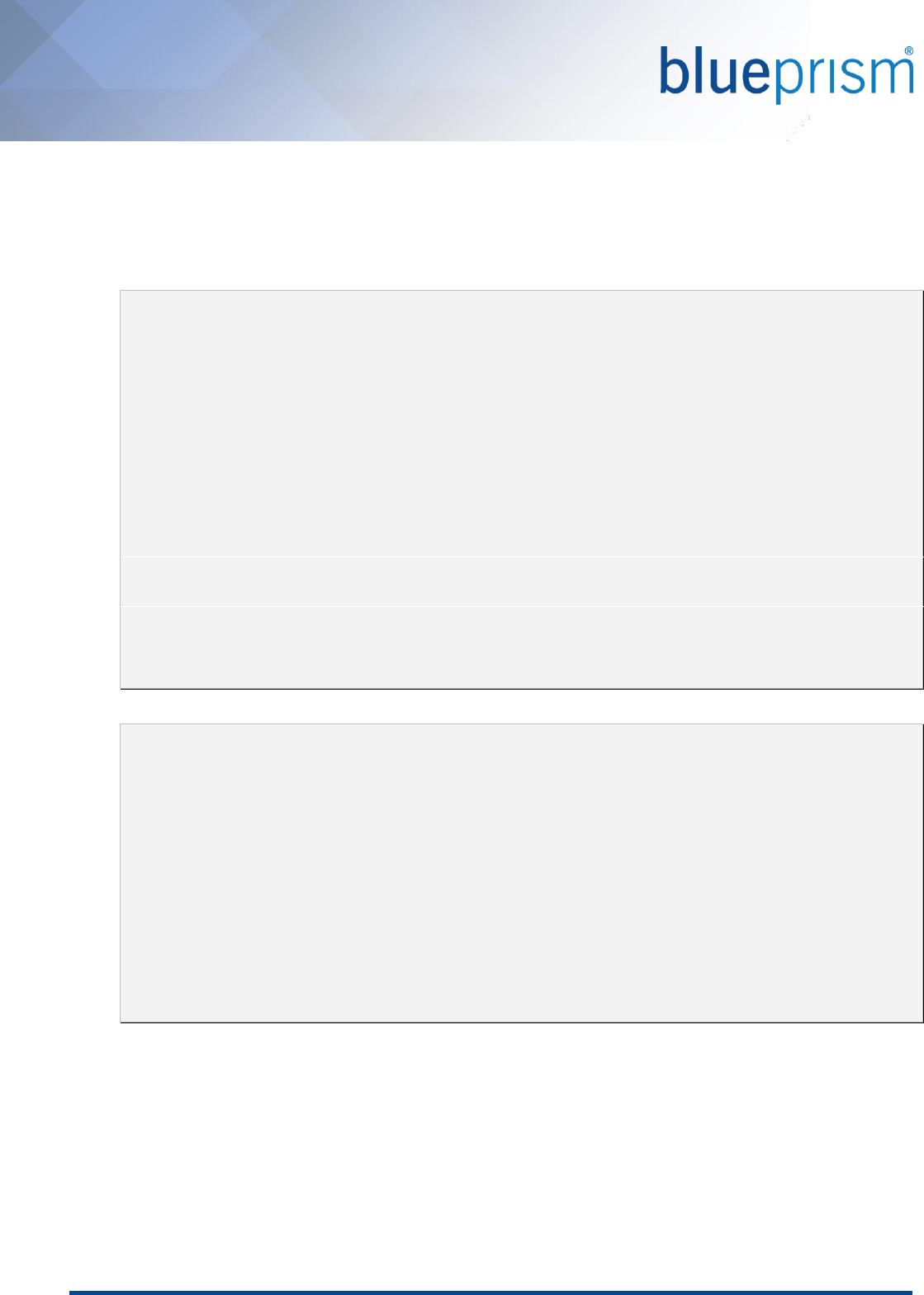
Commercial in Confidence Page 38 of 55
5.3.4. Copy the relevant code to the Business Object
The code generated by the wsdl.exe tool contains a header that must be removed prior to the remainder of the
code being copied to the previously created Business Object.
The header that can be discarded is similar to below:
VB.NET
'------------------------------------------------------------------------------
' <auto-generated>
' This code was generated by a tool.
' Runtime Version:2.0.50727.5466
'
' Changes to this file may cause incorrect behavior and will be lost if
' the code is regenerated.
' </auto-generated>
'------------------------------------------------------------------------------
Option Strict Off
Option Explicit On
Imports System
Imports System.ComponentModel
Imports System.Diagnostics
Imports System.Web.Services
Imports System.Web.Services.Protocols
Imports System.Xml.Serialization
'
'This source code was auto-generated by wsdl, Version=2.0.50727.42.
'
'''<remarks/>
C#
//------------------------------------------------------------------------------
// <auto-generated>
// This code was generated by a tool.
// Runtime Version:2.0.50727.5466
//
// Changes to this file may cause incorrect behavior and will be lost if
// the code is regenerated.
// </auto-generated>
//------------------------------------------------------------------------------
using System.ComponentModel;
using System.Web.Services;
using System.Web.Services.Protocols;
using System.Xml.Serialization;
//
//This source code was auto-generated by wsdl, Version=2.0.50727.42.
//
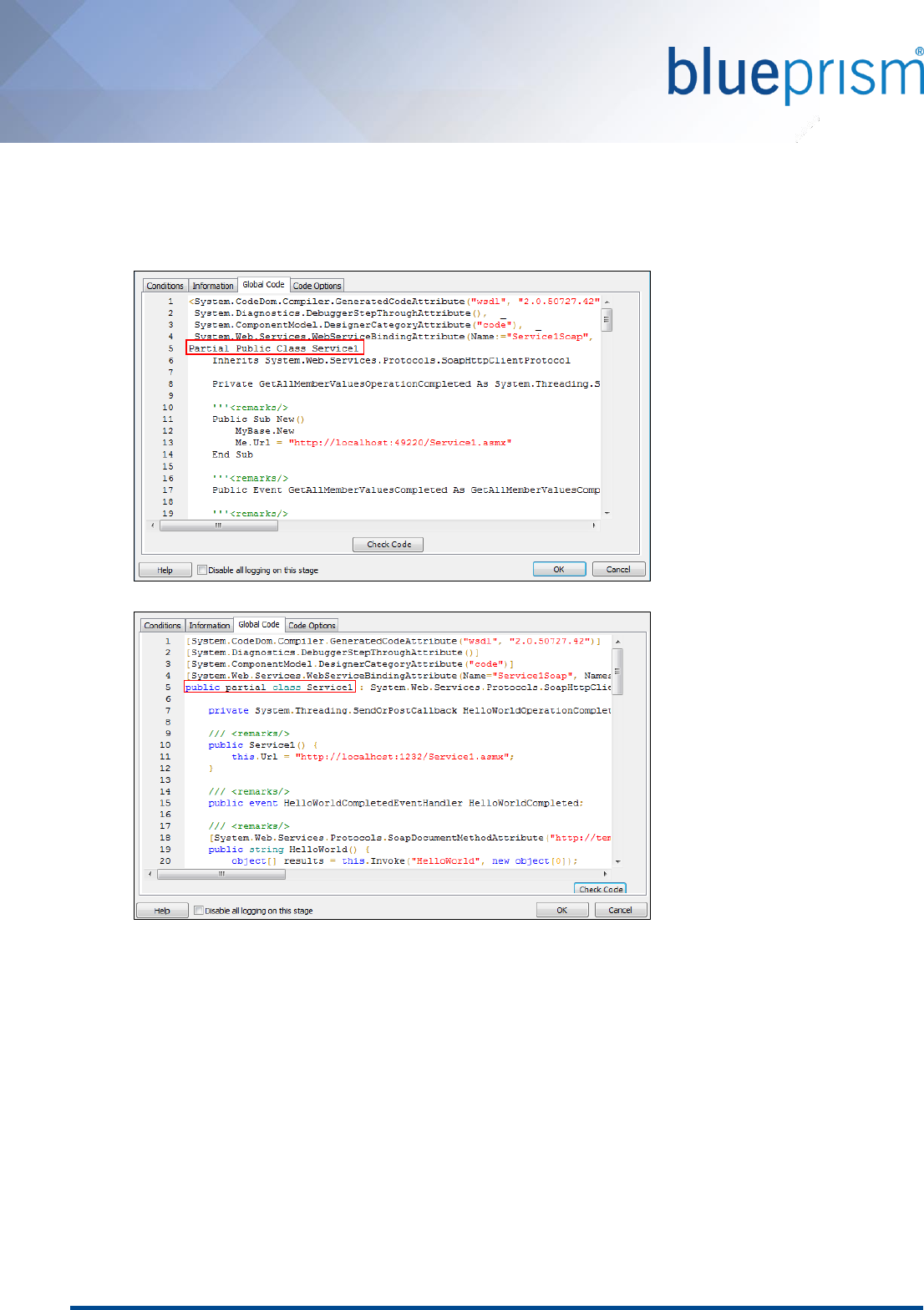
Commercial in Confidence Page 39 of 55
Manually copy the remaining code into the Global Code tab of the Business Object.
Do not press the Check Code button at this time.
Make a note of the name of the class (in the code examples below it is Service1).
VB.NET
C#
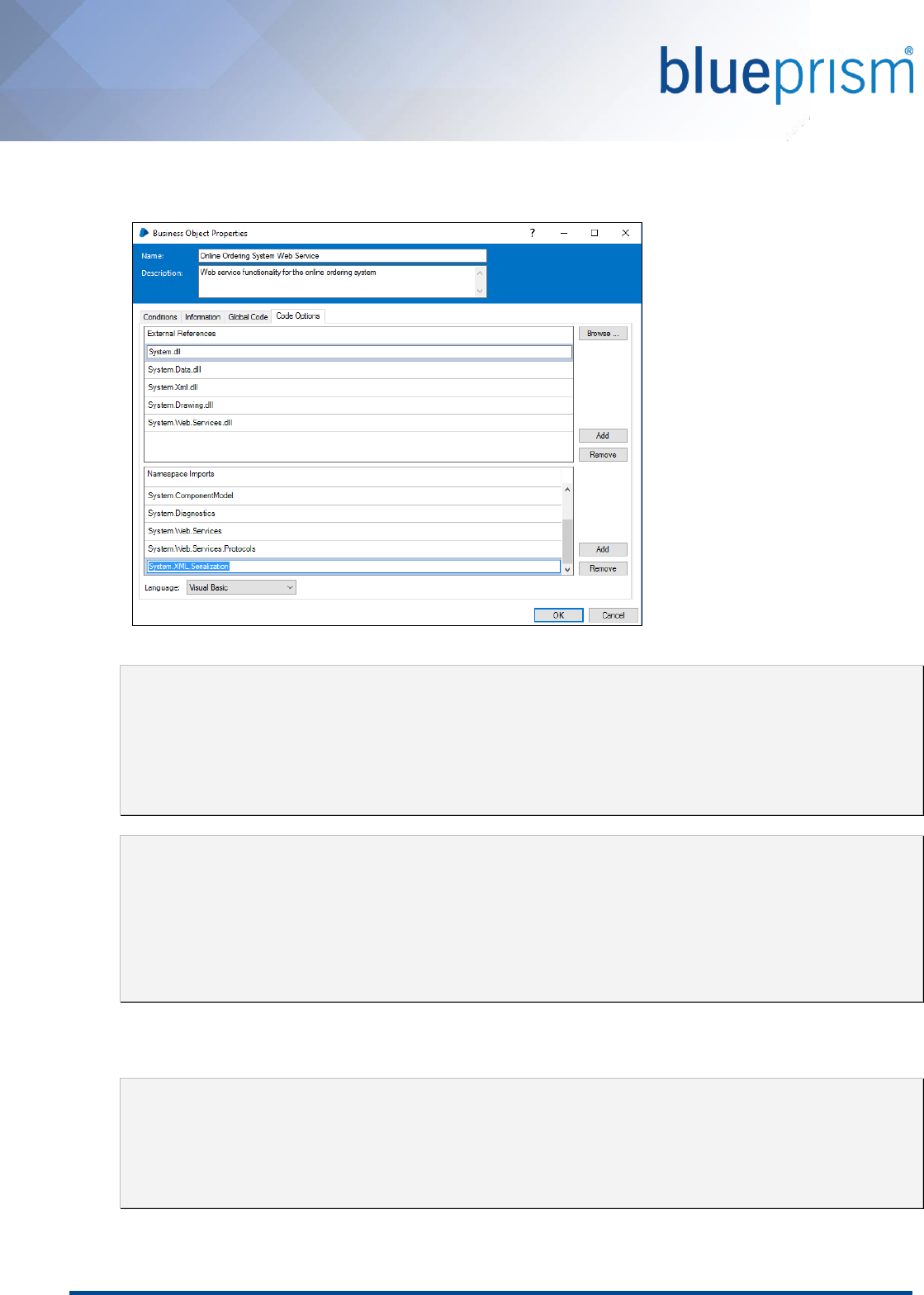
Commercial in Confidence Page 40 of 55
5.3.5. Add the necessary External Library References
1. Click into the Code Options tab to add the following External References and Namespace Imports:
VB.NET
External References
System.Web.Services.dll
Namespace Imports
System.ComponentModel
System.Diagnostics
System.Web.Services
System.Web.Services.Protocols
System.Xml.Serialization
C#
External References
System.dll
System.Web.Services.dll
Namespace Imports
System.ComponentModel
System.Diagnostics
System.Web.Services
System.Web.Services.Protocols
System.Xml.Serialization
WS-Security Implementation
When following the WS-Security the following additional Code Options are required:
External References
Microsoft.Web.Services3.dll
Namespace Imports
Microsoft.Web.Services3.Design
Microsoft.Web.Services3.Messaging
Microsoft.Web.Services3
Microsoft.Web.Services3.Security.Tokens
2. Select the Global Code tab and click Check Code. If any errors are reported, these must be resolved before
continuing.
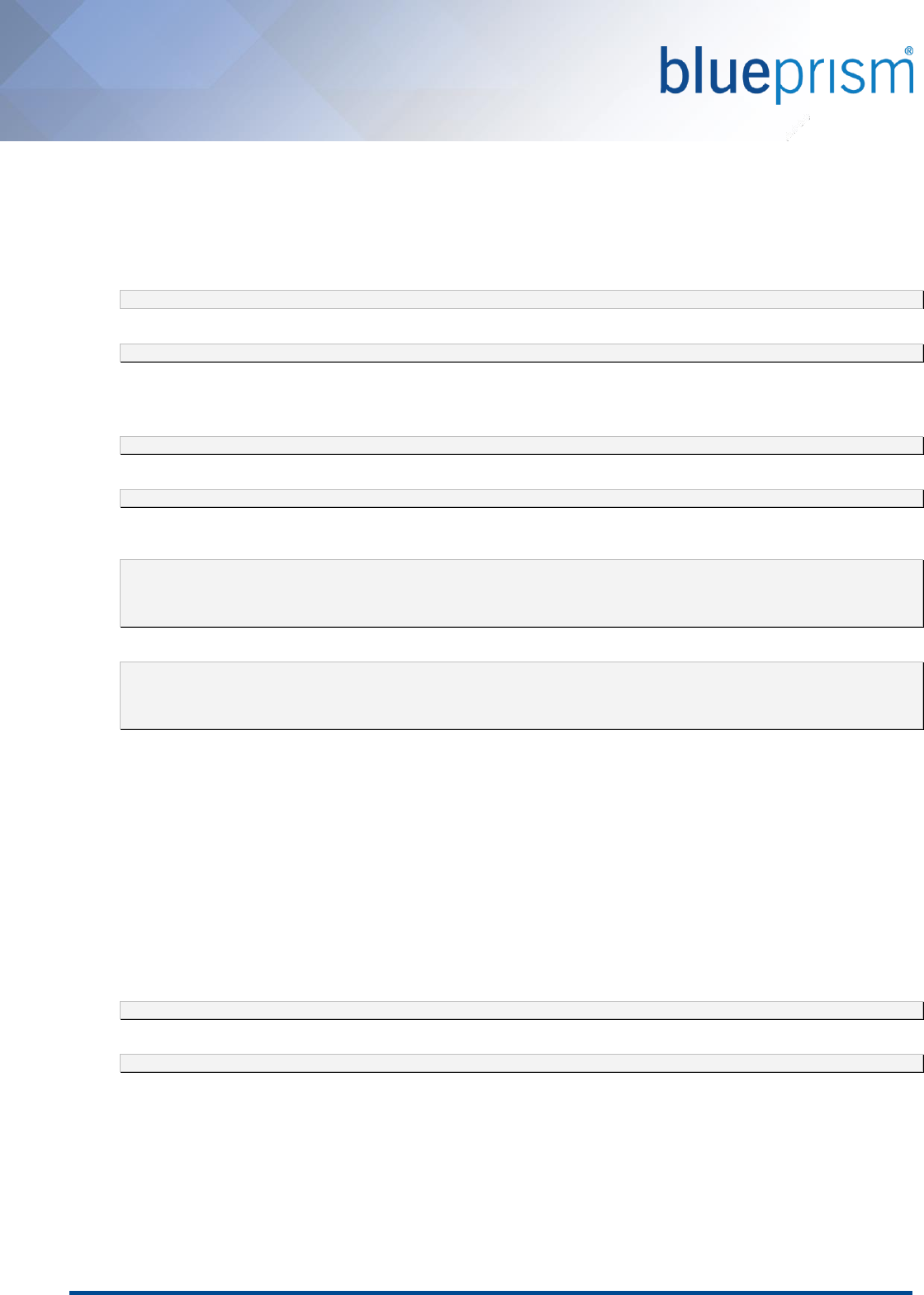
Commercial in Confidence Page 41 of 55
5.3.6. Setup the Global Code to use an Environment Variable for the URL
To allow future modification of the web service URL, the constructor of the Service1 class is going to be modified to
use the value specified in a Blue Prism Environment Variable.
1. Within the Global Code of the Business Object, at the top of the existing code, add a member variable:
VB.NET
Private mWebService As Service1
C#
private Service1 mWebService;
2. Locate the Service1 class constructor within the code and add a URL string parameter. Typically located by
searching for
VB.NET
Public Sub New ()
C#
public Service1()
The modified constructor should resemble the following:
VB.NET
Public Sub New(ByVal url As String)
MyBase.New()
Me.Url = url
End Sub
C#
public Service1(string url) : base()
{
this.Url = url;
}
3. Create a new environment variable using the Blue Prism System Manager
(Process Area -> Environment Variables).
Click the add variable link and give the environment variable a name, a type of text, and the value of the
URL as it appeared in the code originally.
4. Within the initialize page of the Business Object create a data item that uses the newly created
environment variable. The name of the data item must exactly match the name of the environment
variable. Choose environment variable from the exposure type drop down within the data item properties.
5. Also within the Initialise page, add a code stage with a single input called 'Url' of type text, which will be
populated using a Blue Prism environment variable.
The code to be added to this code stage is:
VB.NET
mWebService = New Service1(Url)
C#
mWebService = new Service1(Url);
The code stage should be linked to the start and end stages of the initialize page.

Commercial in Confidence Page 42 of 55
5.3.7. Generate a Wrapper Code Stage
In order to allow Blue Prism processes to use the web service a code stage wrapper is required. This will involve
creating a new Action within the Business Object.
Writing wrapper code stages requires bespoke implementation and is dependent on the action of the web service
that needs to be invoked.
This part of the guide provides an overview of what needs to be achieved, but the examples will need to be
modified to meet the specific requirements of the web service action.
The actions required to generate the wrapper code stage include:
1. Create a new Action page within the Business Object
2. Define the appropriate input and output parameters for the object Action based on those required for the
web service action.
Blue Prism presents data types to code stages as native .NET data types. E.g.:
o Text is presented to the code stage as a System.String
o Number is presented to the code stage as System.Decimal.
o A Collection datatype is presented to the code stage as a System.Data.DataTable. A single row
collection can be used to represent name value pairs and this could then be mapped to the
member properties of a class. A collection with a single field can be used to represent array or list
data. A nested collection can be used to represent hierarchical or tree like data structures.
3. Add a code stage to the action and link it to the start and end stages. Input and Output parameters for the
code stage should then be set mirroring those set as inputs and outputs of the action.
4. Within the code stage itself as a basic outline it is expected that the code does at least the following:
a. Convert input parameters to web service action parameters
b. Call the web service action
c. Convert the result of the web service call to output parameters.
5. The following should be noted about the following example:
a. That a loop has been implemented to process the incoming collection to ensure that all rows are
accounted for. It is recommended to read collections in this way even if it is expect that the
collection will contain a single row.
b. The columns specified for the output data table must match the field names defined in the
collection within the Blue Prism object.
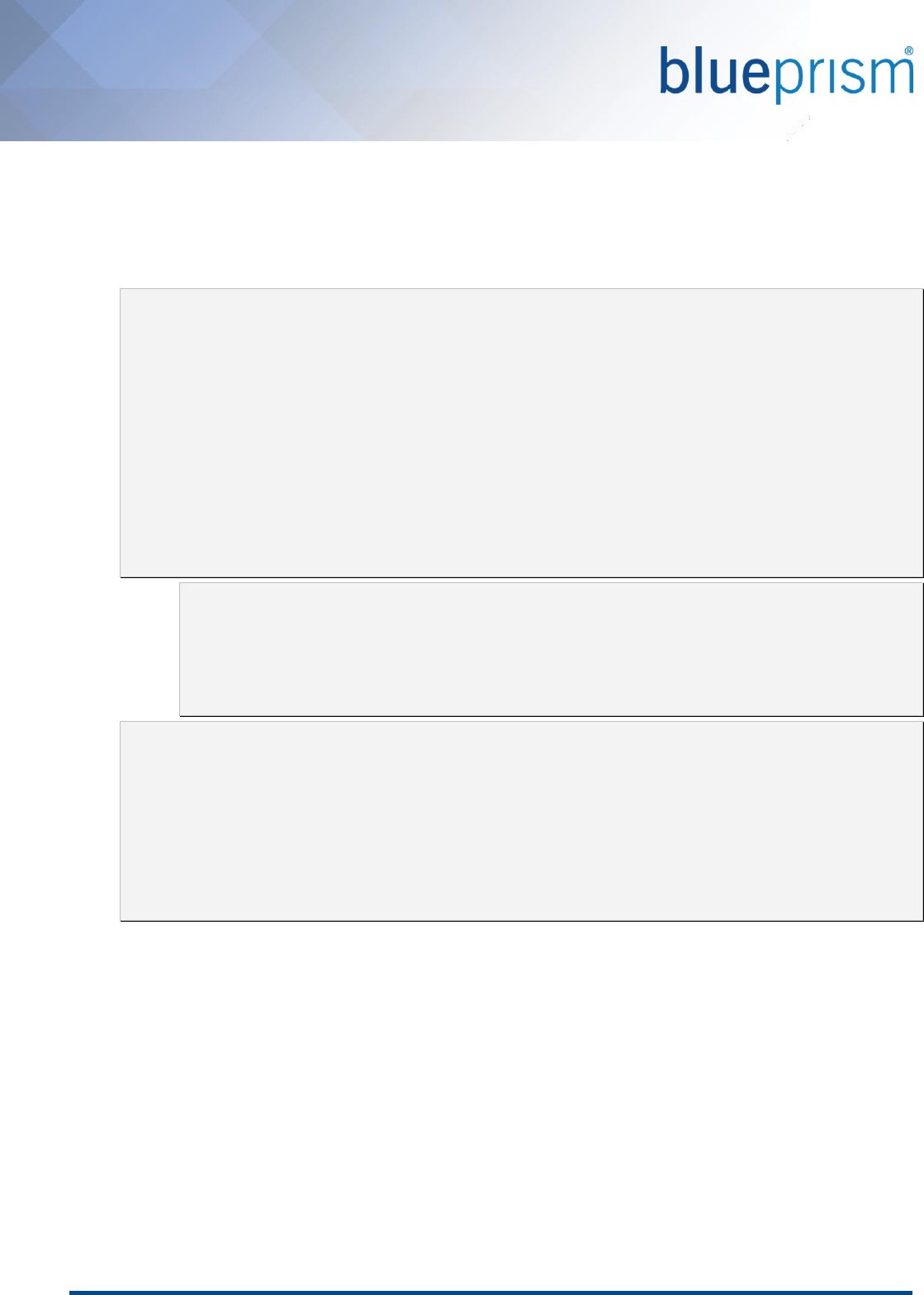
Commercial in Confidence Page 43 of 55
An example of the code that is required is below. This code is provided as an example and is not expected
to compile without being modified.
The indented code encapsulated with purple comments is only required when following the WS-Security
Implementation example.
VB.NET
Dim q As New QueryByName() 'Replace QueryByName with the correct class name
'Example 1 Collection input
Dim inputDataTable As System.Data.DataTable = input1
For Each inRow As System.Data.DataRow In inputDataTable.Rows
q.Value = inRow("field1")
Next
'Example 2 Number Input
Dim inputNumber As Integer = input2
q.NumberValue = inputNumber
'Example 3 Text Input
Dim inputText As String = input3
q.TextValue = inputNumber
'...
'Example of Invoking the web service action
Dim r As BaseResponse
'Content required for WS-Security Implement: Start
Dim token As New UsernameToken("webSvcUser", "Pa55word", PasswordOption.SendPlainText)
mWebService.SetClientCredential(Of UsernameToken)(token)
Dim webServiceClientPolicy As New Policy()
webServiceClientPolicy.Assertions.Add(New UsernameOverTransportAssertion())
mWebService.SetPolicy(webServiceClientPolicy)
'Content required for WS-Security Implement: END
r = mWebService.retrieveValuationsBy(q)
'Example of converting the output of the web
'service action into a datatable for storing
'in the output collection
Dim outputDataTable As New System.Data.DataTable
outputDataTable.Columns.Add("field1")
Dim outRow As System.Data.DataRow = outputDataTable.Rows.Add()
outRow("field1") = r.Value
output1 = outputDataTable
'...
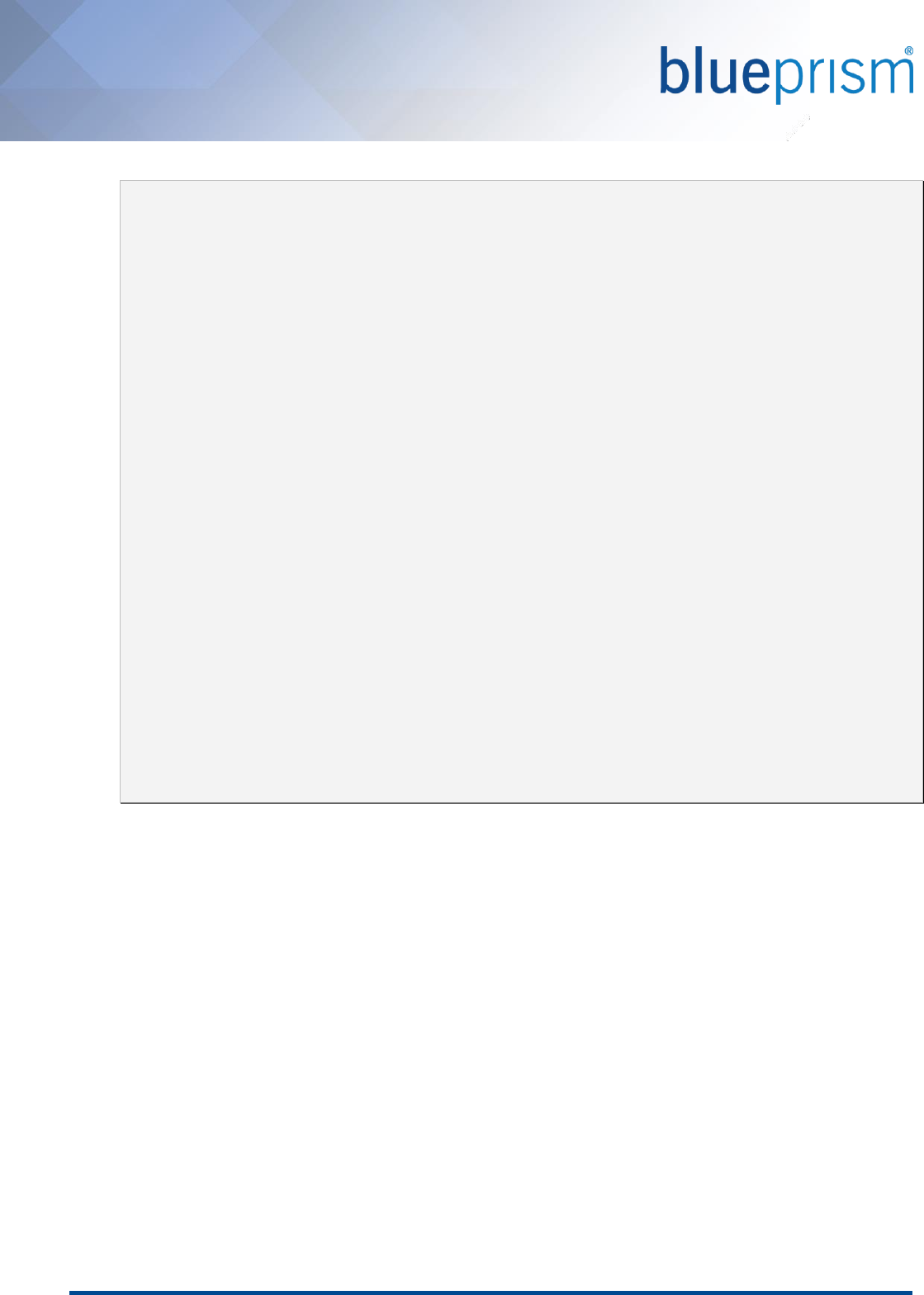
Commercial in Confidence Page 44 of 55
C#
QueryByName q = new QueryByName(); //Replace QueryByName with correct class name
//Example 1 Collection input
System.Data.DataTable inputDataTable = input1;
foreach (System.Data.DataRow inRow in inputDataTable.Rows) {
q.Value = inRow["field1"];
}
//Example 2 Number Input
int inputNumber = input2;
q.NumberValue = inputNumber;
//Example 3 Text Input
string inputText = input3;
q.TextValue = inputNumber;
//...
//Example of Invoking the web service action
BaseResponse r = default(BaseResponse);
//Content required for WS-Security Implement: Start
UsernameToken token = new UsernameToken("webSvcUser", "Pa55word", PasswordOption.SendPlainText);
mWebService.SetClientCredential<UsernameToken>(token);
Policy webServiceClientPolicy = new Policy();
webServiceClientPolicy.Assertions.Add(new UsernameOverTransportAssertion());
mWebService.SetPolicy(webServiceClientPolicy);
//Content required for WS-Security Implement: END
r = mWebService.retrieveValuationsBy(q);
//Example of converting the output of the web
//service action into a datatable for storing
//in the output collection
System.Data.DataTable outputDataTable = new System.Data.DataTable();
outputDataTable.Columns.Add("field1");
System.Data.DataRow outRow = outputDataTable.Rows.Add();
outRow["field1"] = r.Value;
output1 = outputDataTable;
//...

Commercial in Confidence Page 45 of 55
5.4. Consume an Exposed Blue Prism Web Service using Visual Studio
This guide illustrates how to build an independent web service client using Visual Studio which can consume a web
service that has been exposed by Blue Prism.
It is a full working example which includes use of a provided example components.
5.4.1.1. Pre-requisites
This guide is intended for technical users with the following skills:
A basic working knowledge of web services. In particular it will be useful to be familiar with WSDL
documents.
Good knowledge of the Blue Prism product including how to expose a Business Objects and/or Process as
web services.
Good understanding of working with Visual Studio using either C# or Visual Basic .NET. This example uses
VB .NET.
The following tools will be required:
A working installation of Blue Prism with appropriate user account privileges to create, modify, publish and
run processes.
The sample Blue Prism Business Object and Process.
Visual Studio 2005 or above.
5.4.1.2. Steps
The following steps are addressed by this guide:
1. Download and Import the Sample Business Object and Process
2. Exposing the Business Object and Process as web services
3. Create a new Visual Studio Console Application Project with the appropriate library references.
4. Add a web reference linking to the exposed web service.
5. Produce simple code to:
a. Interact with a Business Object based web service (using manual and auto-initialization).
b. Interact with a Process based web service.
c. Trigger the above interactions when the application runs.
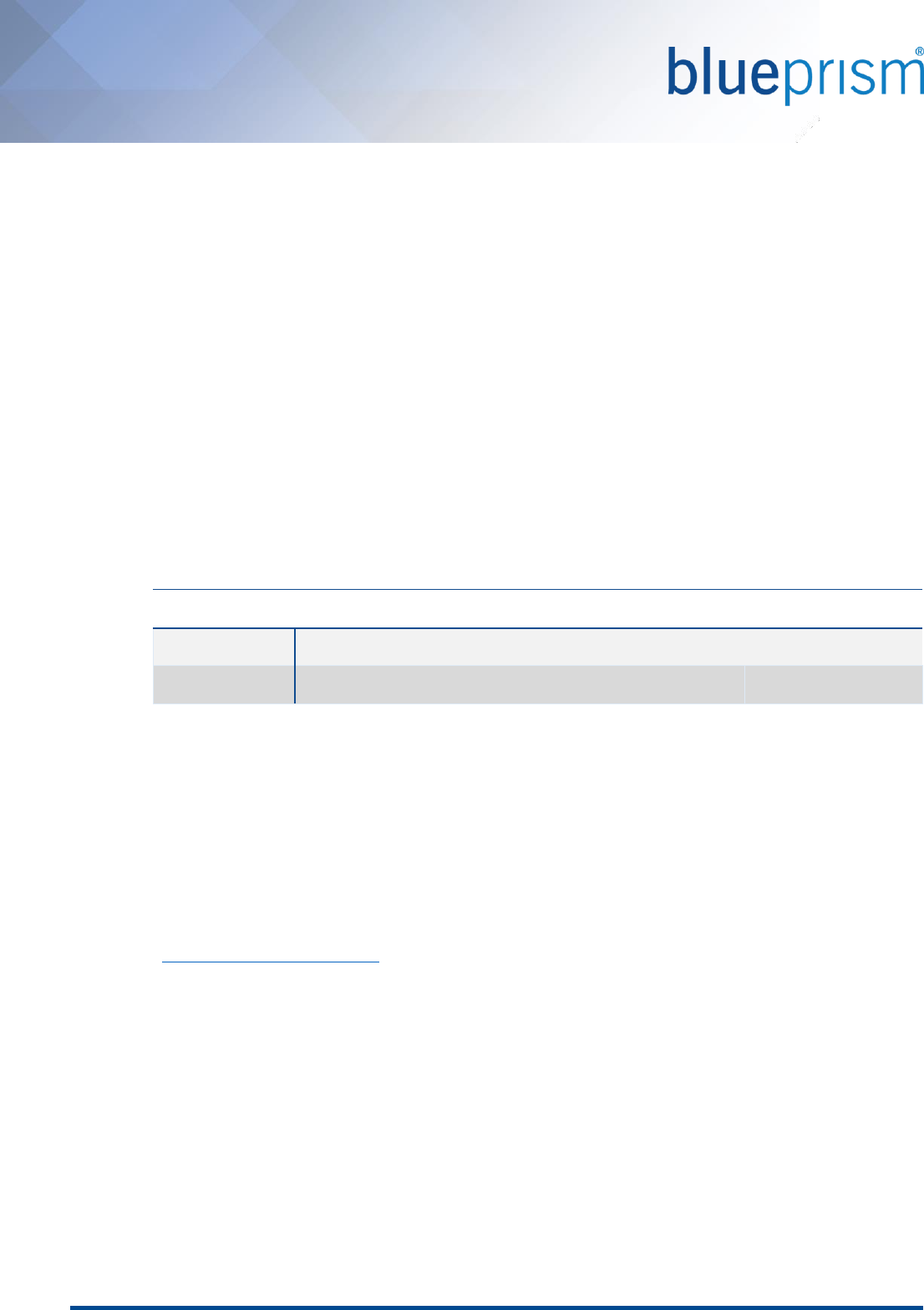
Commercial in Confidence Page 46 of 55
5.4.2. Download and Import the Sample Business Object and Process
A resource zip file is available via the user portal which contains:
A sample Blue Prism Business Object
A sample Blue Prism Process
Example Visual Studio Project (VB.NET) of a Web Service Client
Search on the portal for: Resources_Consuming an Exposed Blue Prism Web Service.zip
1. Launch Blue Prism and Log in
2. From the File menu, use the Import wizard to individually import the sample Business Object and Process.
a. BPA Object – NumericOperations.xml
b. BPA Process – FavouriteFruitLookup.xml
5.4.3. Expose the Sample Business Object and Process as Web Services
1. Use the wizards located accessed via the following locations to expose the Business Object and Process as
web services. For the purposes of this example names of the respective exposed web services should
match those stated below:
Full walkthroughs on how to: Expose a Business Object as a Web Service; and Expose a Process as a Web
Service are available.
2. Retrieve the URL of the WSDL for the respective web services for use later on by browsing to the following
URL:
http://[machine name]:[port]/ws/
Where [machine name] is the name of one of the Blue Prism runtime resources, and [port] is the defined
port that Blue Prism is configured for.
E.g. http://resource001:8181/ws/
Where the Blue Prism Runtime Resource has been configured with certificate-based encryption, the prefix
will be https.
Wizard Location
Web Service Name
Business Object
System Manager -> Business Objects -> Process Exposure
NumericOperations
Process
System Manager -> Processes -> Process Exposure
FavouriteFruitLookup
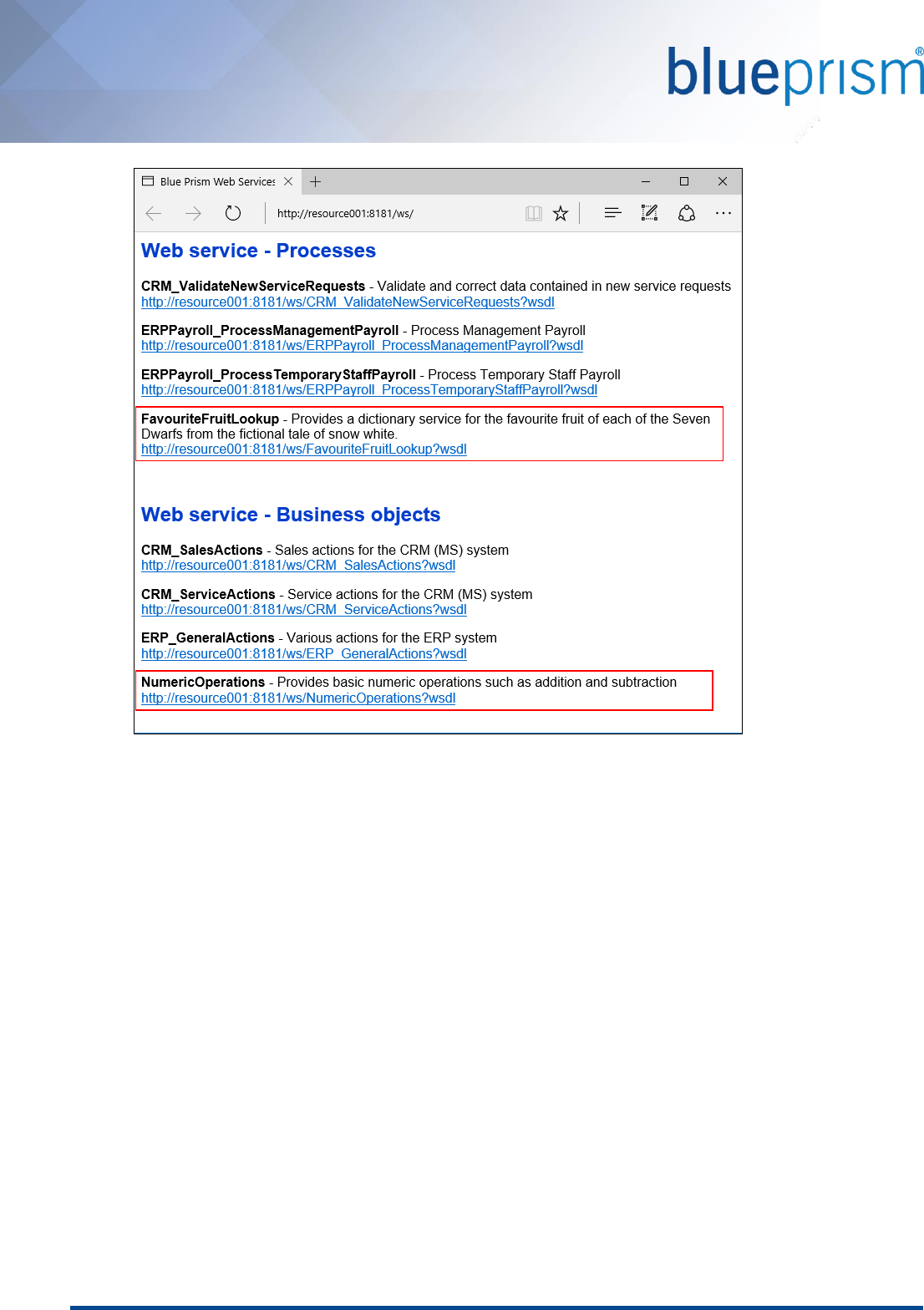
Commercial in Confidence Page 47 of 55
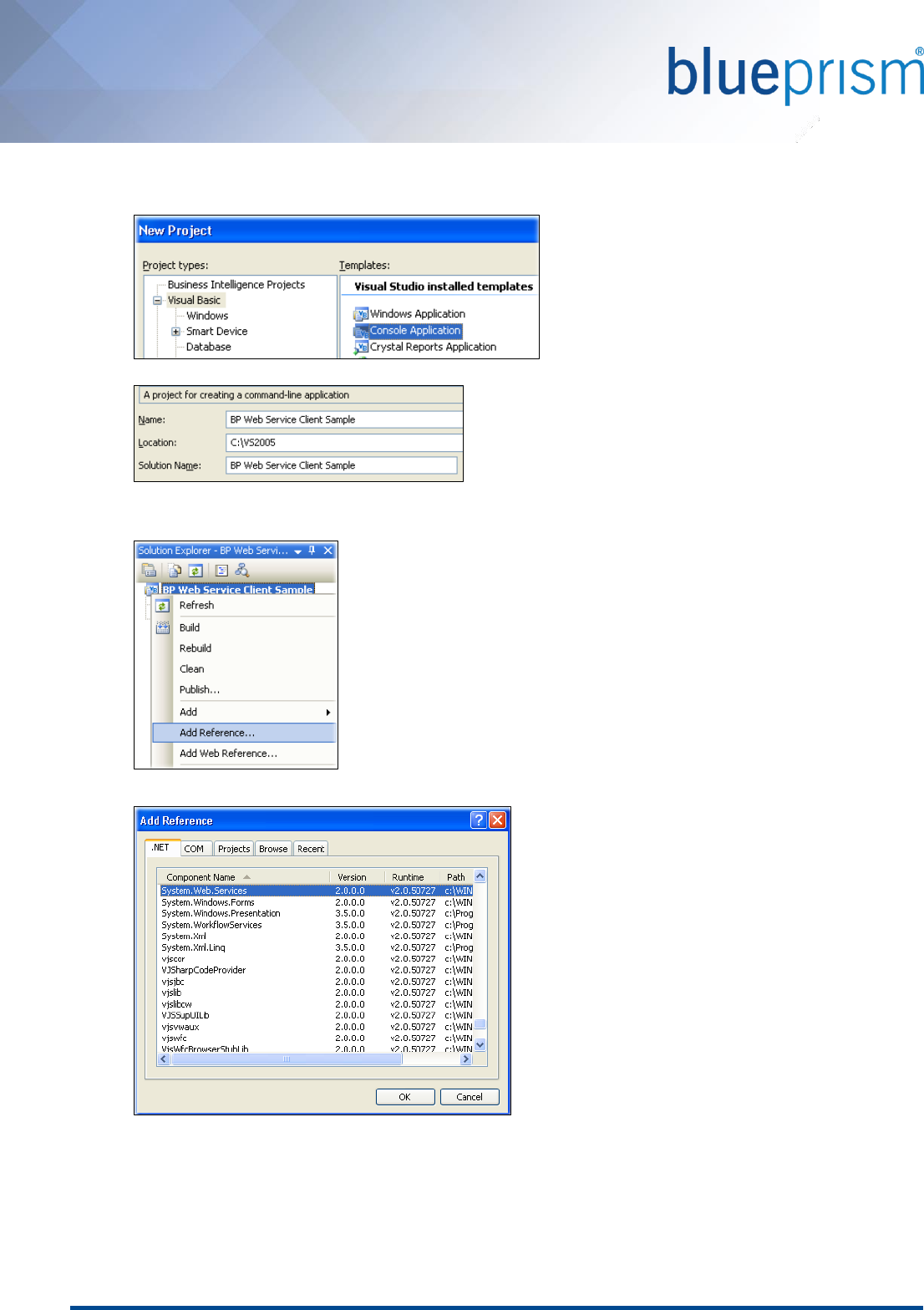
Commercial in Confidence Page 48 of 55
5.4.4. Use Visual Studio to create a new Console Application
1. Create a new Visual Basic Console Application, named BP Web Service Client Sample
2. Right-click the project name within the solution explorer and select Add Reference to add the required
Library References.
3. Select System.Web.Services and click OK
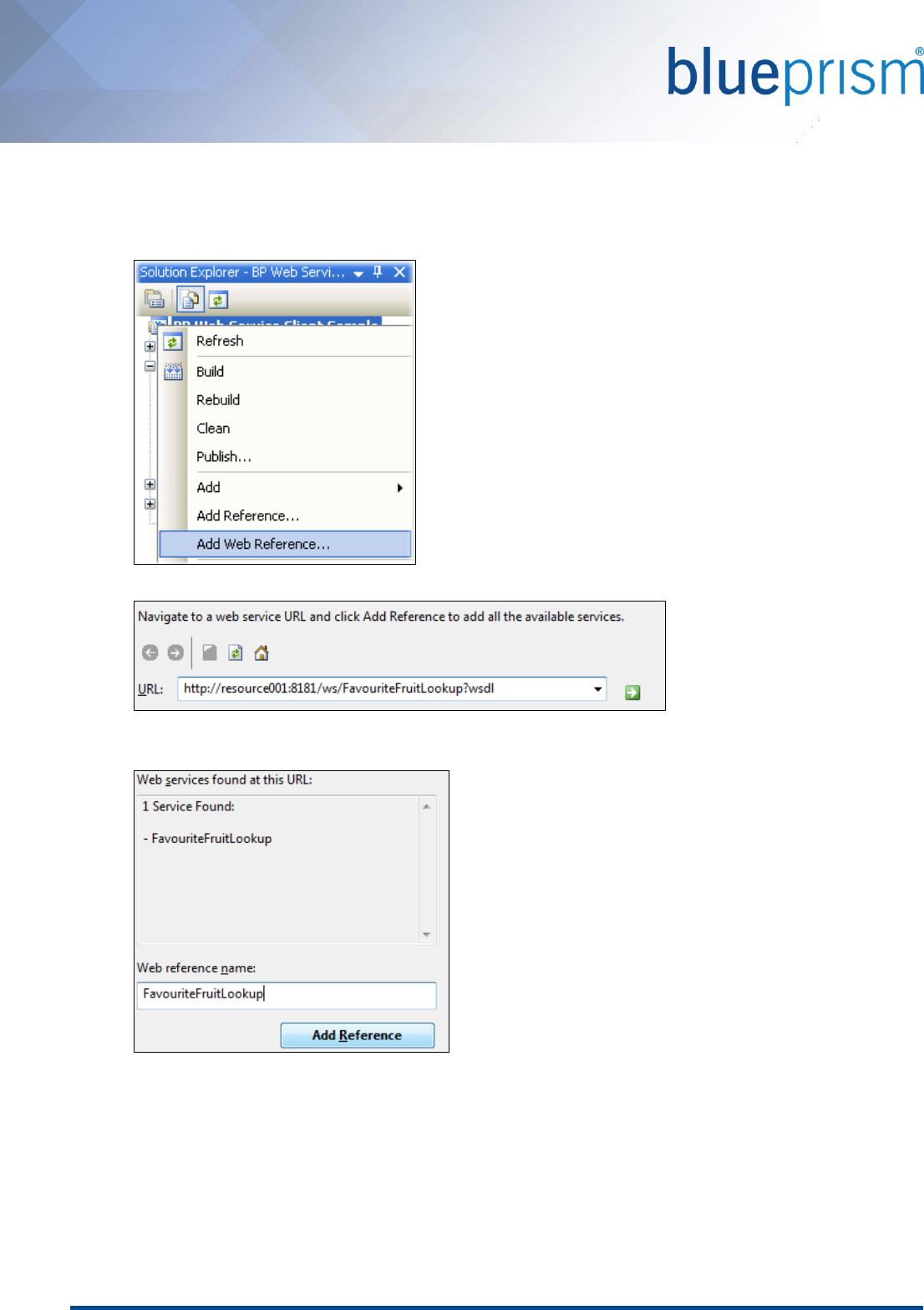
Commercial in Confidence Page 49 of 55
5.4.5. Add Web References to each of the WSDLs
1. Right-click the project name within the solution explorer and select Add Web Reference.
(If using newer versions of Visual Studio select Add Service Reference, click Advanced, click Add Web
Reference)
2. Type the URL of the WSDL for the FavouriteFruitLookup.
3. Visual Studio will then examine the WSDL document.
Set the name of the Web Reference to be FavouriteFruitLookup.
4. Repeat the above steps for the NumericOperations WSDL and name it NumericOperations.
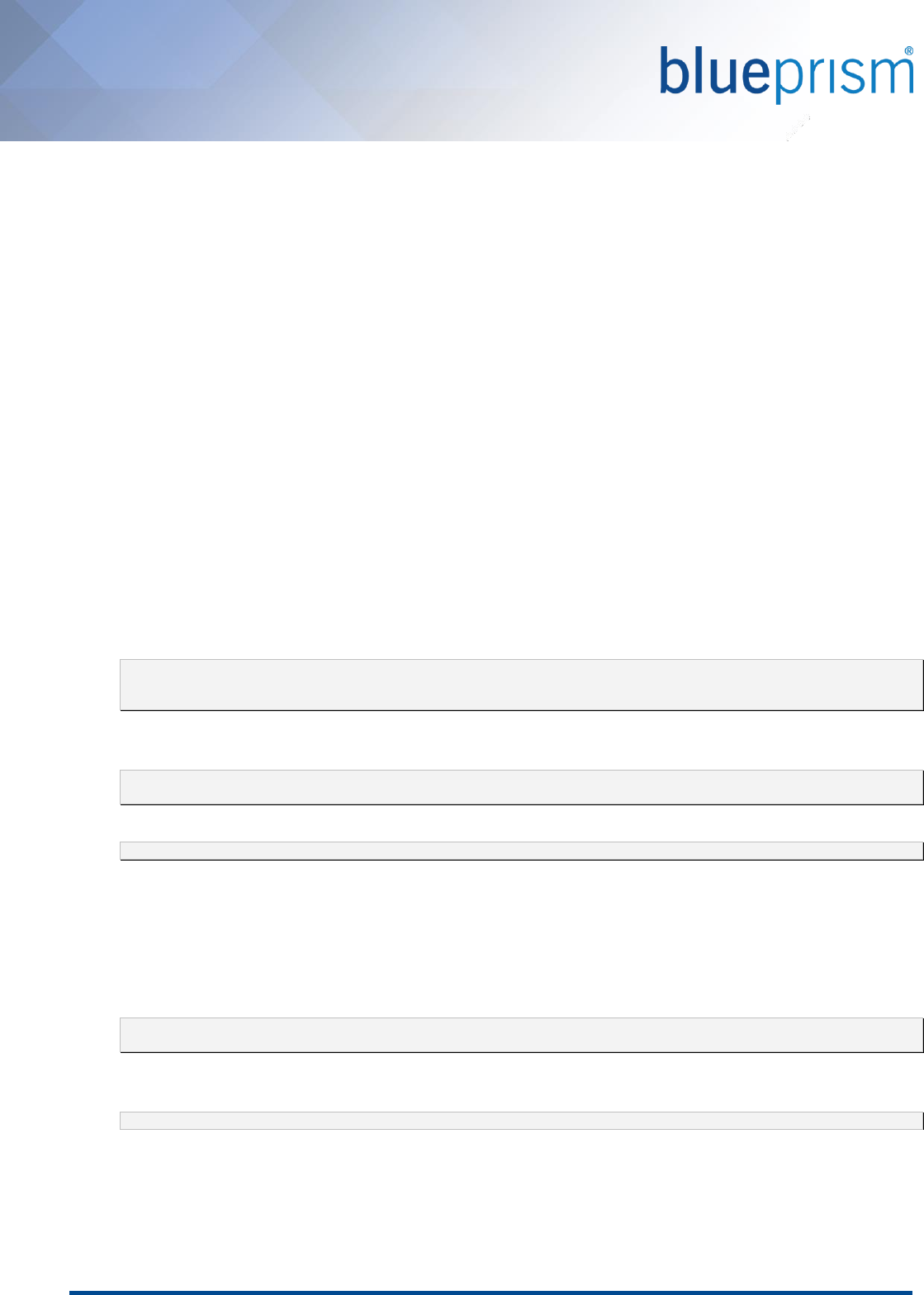
Commercial in Confidence Page 50 of 55
5.4.6. Example Code: Interact with a Business Object based Web Service
Business Objects can comprise of many individual actions and each of these is made available via the exposed web
service. For example the Business Object NumericOperations has two actions: Add Numbers and Subtract Numbers.
Business Object based web services must be initialized before use. There are two methods available:
Manual Initialisation: Provides full control of the life cycle of the Business Object.
Achieved by using the Intialise action to receive a Session ID which is then used to populate the bpInstance
input parameter on subsequent actions.
Auto-Initialisation: Reduces the number of steps required as part of calling a Business Object action as Blue
Prism handles the initialization of the Business Object on behalf of the user.
Achieved by setting the parameter bpInstance to have a value of “auto”.
When selecting which initialization mode to use the following should be considered:
With auto-initialization, any global variables defined within the Blue Prism Business Object will remain
initialized across each relevant web service request.
If using manual initialization a session will be displayed within Control Room each time the Business Object
is initialized where-as with auto-initialization, a single session will be used for all actions taken against a
given web service.
Irrespective of the choice of initialization method, the steps required are as follows.
1. Create a sub procedure named TestNumericWebService
Private Sub TestNumericWebService()
End Sub
2. Insert the following lines to display information in the console when the application runs and to create a
new instance of the proxy class for interacting with the web service.
Console.WriteLine("Numeric Web Service Test")
Dim NOS As New NumericOperations.NumericOperationsService
3. Add the following line which handles the authentication with Blue Prism
NOS.Credentials = New System.Net.NetworkCredential("admin", "admin")
The username and password must be valid for Blue Prism credentials for a user with permissions log in and
run a Process from Control Room. The user will also require access to run a Business Object.
4. If using manual initialization, append the following line which carries out the initialization and returns the
Session ID. This Session ID will be supplied when any of the Business Object action methods are requested
to allow Blue Prism to distinguish between multiple concurrent running instances on the same Business
Object.
Dim SessionID As String = NOS.Initialise()
Console.WriteLine("Initialised")
If using auto-initialization, instead append the following line which, when used, will tell Blue Prism to
handle the initialization automatically.
Dim SessionID As String = “auto” 'set string value as auto
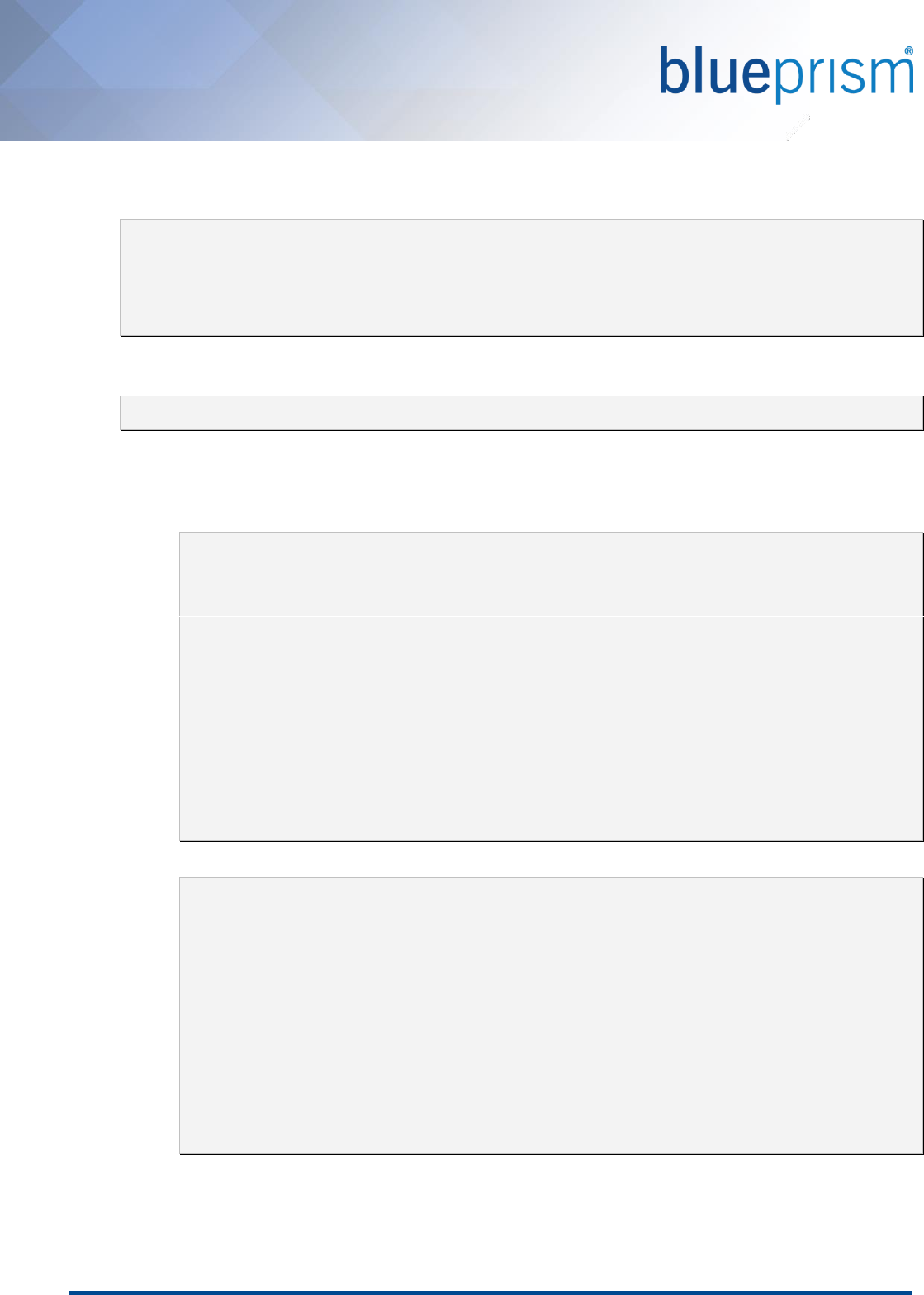
Commercial in Confidence Page 51 of 55
5. Include the following code which calls the two different actions and outputs the results. Note that each
pass either the Session ID returned by the initialize action, or the text “auto” if using auto-initialization
'Call the action method “Add Numbers”
Dim Result1 As Decimal = NOS.AddNumbers(SessionID, 3, 5)
Console.WriteLine("Added 3 and 5 to get " & Result1.ToString)
'Call the action method “Subtract Numbers”
Dim Result2 As Decimal = NOS.SubtractNumbers(SessionID, 3, 5)
Console.WriteLine("Subtracted 5 from 3 to get " & Result2.ToString)
6. Finally, if using manual-initialization it is necessary to carry out a clean-up task of closing the session. This
allows Blue Prism to close the session and dispose of the associated resources.
Console.WriteLine("Cleaning up ...")
NOS.CleanUp(SessionID)
If using auto-initialization no clean-up actions are required.
The complete procedure should appear as follows:
o Manual Initialisation
Private Sub TestNumericWebService()
Console.WriteLine("Numeric Web Service Test")
Dim NOS As New NumericOperations.NumericOperationsService
NOS.Credentials = New System.Net.NetworkCredential("admin", "admin")
Dim SessionID As String = NOS.Initialise()
Console.WriteLine("Initialised")
'Call the action method “Add Numbers”
Dim Result1 As Decimal = NOS.AddNumbers(SessionID, 3, 5)
Console.WriteLine("Added 3 and 5 to get " & Result1.ToString)
'Call the action method “Subtract Numbers”
Dim Result2 As Decimal = NOS.SubtractNumbers(SessionID, 3, 5)
Console.WriteLine("Subtracted 5 from 3 to get " & Result2.ToString)
Console.WriteLine("Cleaning up ...")
NOS.CleanUp(SessionID)
End Sub
o Auto-Initialisation
Private Sub TestNumericWebService()
Console.WriteLine("Numeric Web Service Test")
Dim NOS As New NumericOperations.NumericOperationsService
NOS.Credentials = New System.Net.NetworkCredential("admin", "admin")
Dim SessionID As String = “auto”
‘Console.WriteLine("Initialised")
'Call the action method “Add Numbers”
Dim Result1 As Decimal = NOS.AddNumbers(SessionID, 3, 5)
Console.WriteLine("Added 3 and 5 to get " & Result1.ToString)
'Call the action method “Subtract Numbers”
Dim Result2 As Decimal = NOS.SubtractNumbers(SessionID, 3, 5)
Console.WriteLine("Subtracted 5 from 3 to get " & Result2.ToString)
End Sub
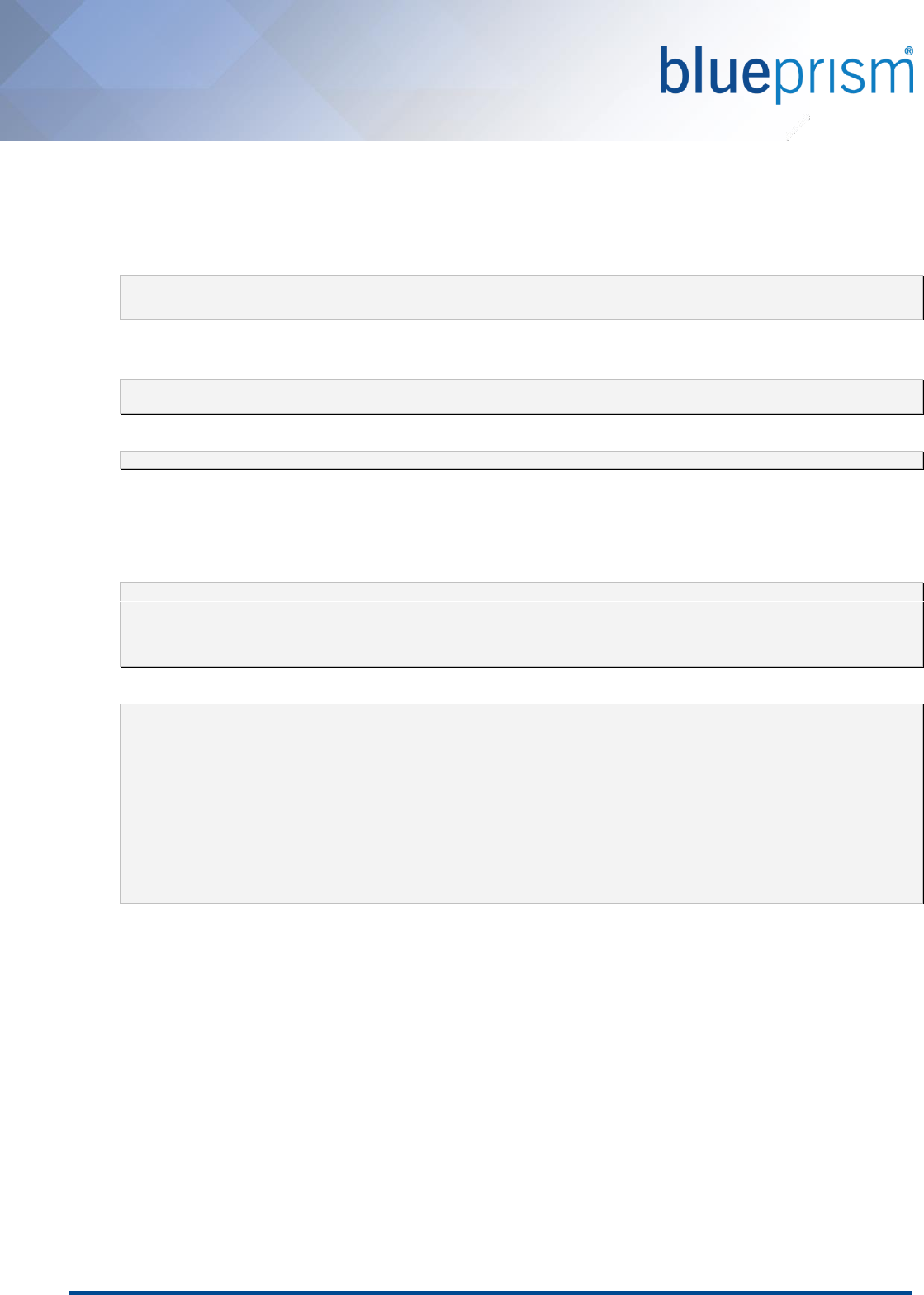
Commercial in Confidence Page 52 of 55
5.4.7. Example Code: Interact with a Process based Web Service
Unlike Business Objects, Processes run once for each instance, only have one entry point and there are no explicit
initialization or clean-up actions required.
1. Create a sub procedure named TestFruitLookupWebService()
Private Sub TestFruitLookupWebService()
End Sub
2. Use the following lines to display information in the console when the application runs and to create a new
instance of the proxy class for interacting with the web service.
Console.WriteLine("FruitLookup Web Service Test")
Dim FFL As New FavouriteFruitLookup.FavouriteFruitLookupService
3. Add the following line which handles the authentication with Blue Prism
FFL.Credentials = New System.Net.NetworkCredential("admin", "admin")
The username and password must be valid for Blue Prism credentials for a user with permissions log in and
run a Process from Control Room.
4. Add code which defines a string array of names and subsequently loops through each name and for each,
queries the web service to find out what their favourite fruit is.
For Each Person As String In New String() _
{"Bashful", "Doc", "Dopey", "Grumpy", "Happy", "Sleepy", "Sneezy"}
Dim Fruit As String = FFL.FavouriteFruitLookup(Person)
Console.WriteLine(String.Format(“{0}’s favourite fruit is {1}”,Person,Fruit))
Next
The complete procedure should appear as follows:
Private Sub TestFruitLookupWebService()
Console.WriteLine("FruitLookup Web Service Test")
Dim FFL As New FavouriteFruitLookup.FavouriteFruitLookupService
FFL.Credentials = New System.Net.NetworkCredential("admin", "admin")
For Each Person As String In New String() _
{"Bashful", "Doc", "Dopey", "Grumpy", "Happy", "Sleepy", "Sneezy"}
Dim Fruit As String = FFL.FavouriteFruitLookup(Person)
Console.WriteLine(String.Format(“{0}’s favourite fruit is {1}”,Person,Fruit))
Next
Console.WriteLine("End of FruitLookup Test")
End Sub
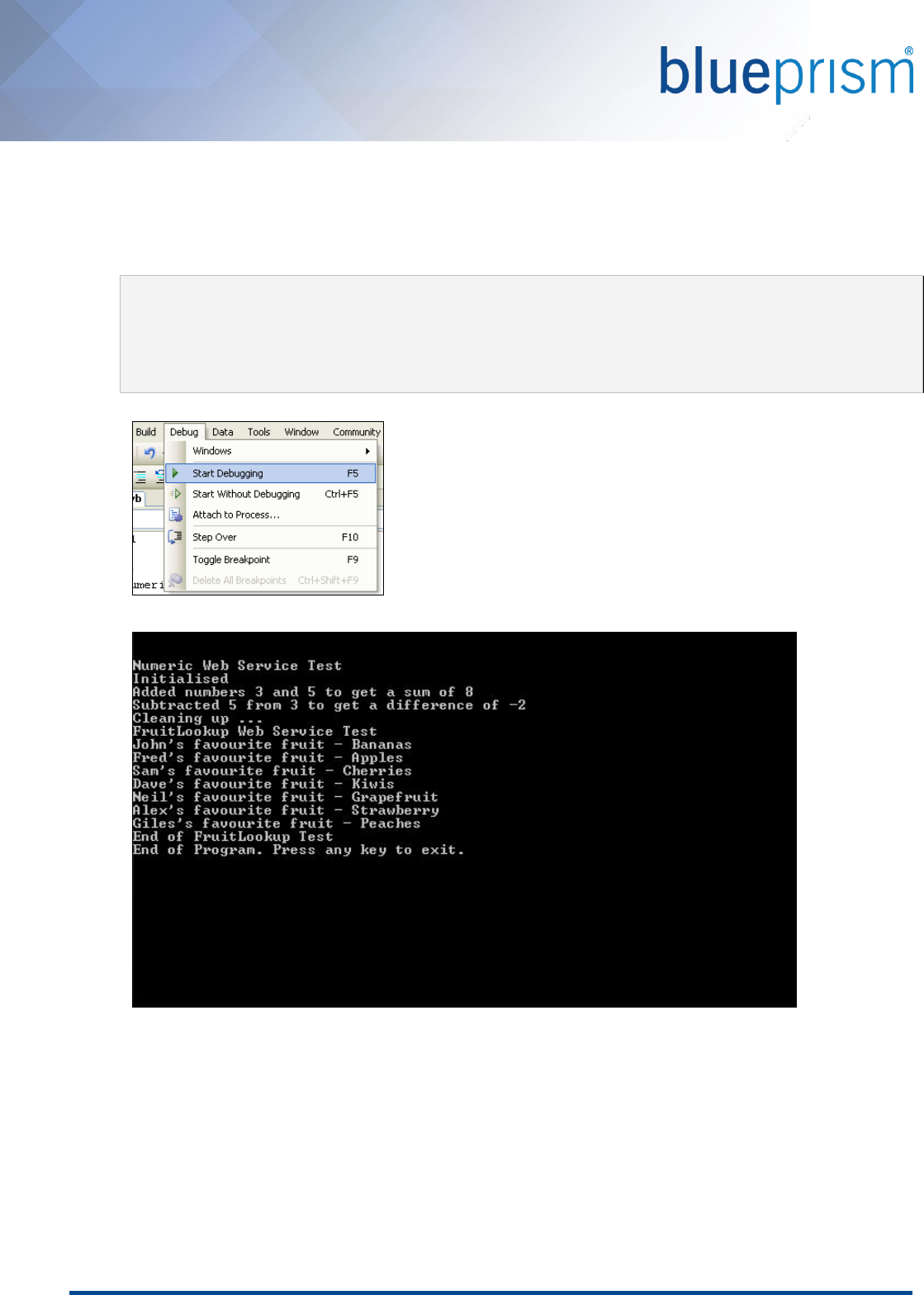
Commercial in Confidence Page 53 of 55
5.4.8. Example Code: Trigger the Interactions when the application is run
This example modifies the main procedure within the console application to trigger the above interactions with the
Business Object based web service and the Process Based web service.
1. Modify the main procedure to call the sub procedures
Sub Main()
TestNumericWebService()
TestFruitLookupWebService()
Console.WriteLine("End of Program. Press any key to exit.")
Console.ReadKey()
End Sub
2. Save the project in Visual Studio and run it using the debugging tool
3. The console application output should be similar to the screenshot below:
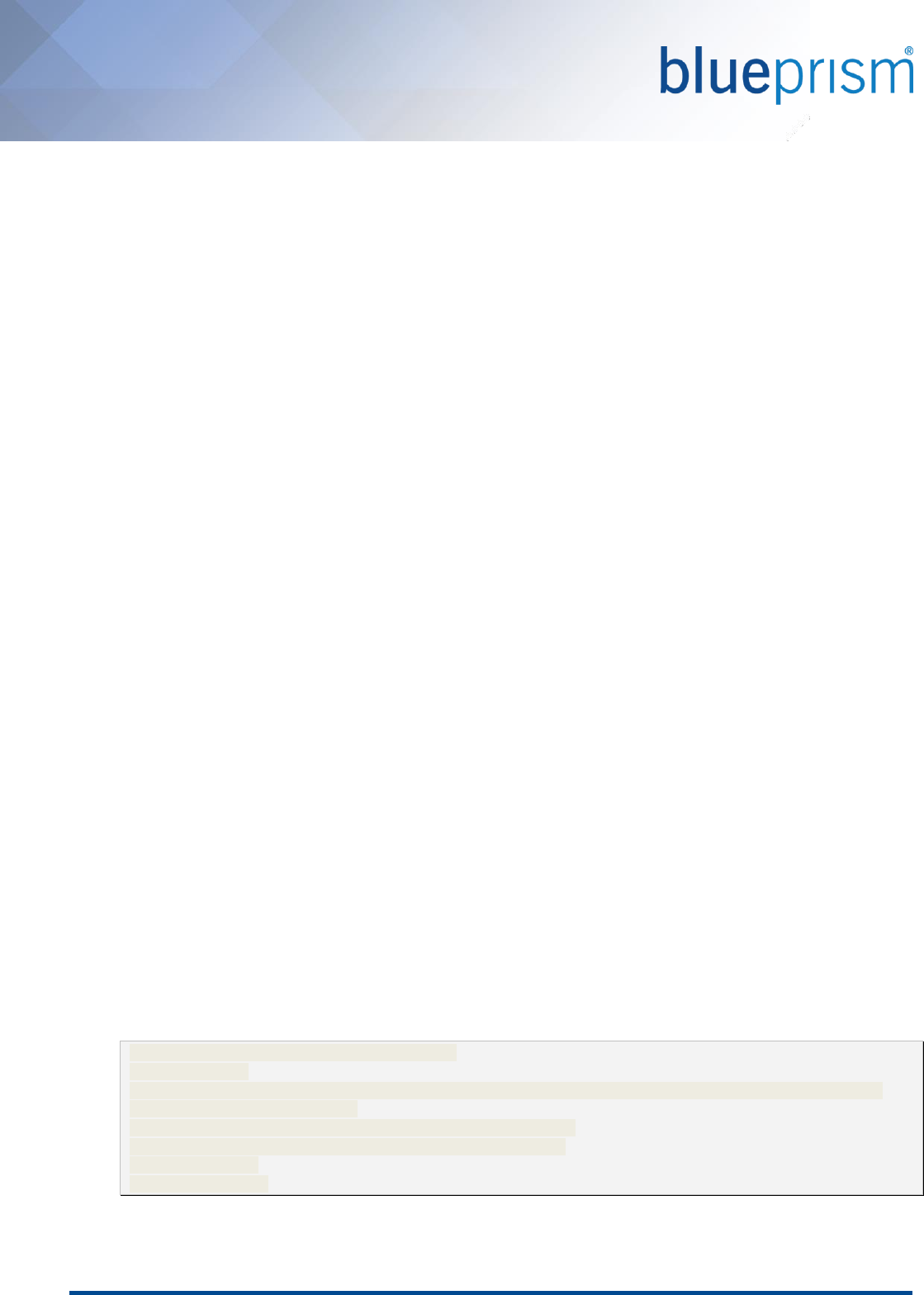
Commercial in Confidence Page 54 of 55
6. Frequently Asked Questions
1. What version of Blue Prism first contained wizards for exposing Business Objects and Processes as web
services?
The wizard functionality for exposing Blue Prism Business Objects and Blue Prism Processes as web services
was first introduced in version v4.2.35.
2. What is the timeout value for web services consumed by Blue Prism?
Prior to version 3.0.84, a third-party web service was configured to have a hard-coded timeout value of
100 seconds. Subsequent versions of Blue Prism allow this default to be configured for each web service.
3. Can Blue Prism handle binary web service data?
Introduced in version 3.0.76, Blue Prism supports binary data as inputs and outputs for both exposed and
consumed web services. This provides the ability to pass files (documents, images, pictures etc.) as input
or output parameters.
4. Can Blue Prism consume third-party web services presented over HTTPs?
Yes, however it is important that the Blue Prism runtime resources that will use such web services are
configured to trust the certificate that is used to secure the web service. This may include ensuring a
public certification authority issues the certificate or ensuring that the certificates are added to the
appropriate zones on each runtime resource.
5. Can Blue Prism consume RESTful web services?
Support is primarily provided for a range of SOAP Web Services, however support for REST web services is
provided for developers with appropriate programming experience through use of a series of example
VBOs: REST, HTTP, JSON and Oauth.
6. Can Blue Prism handle structured web service data?
Introduced in version 3.5.33, Blue Prism supports nested collections. This allows Blue Prism to send and
receive structured data when exposing or consuming web services.
7. What authentication is needed to access Blue Prism web services?
Blue Prism web services are secured using HTTP authentication. It is recommended that a Blue Prism user
account is configured for each third-party provider that will be consuming exposed Blue Prism web
services. The credentials for these users can then be used as part of the HTTP header authentication
process.
8. What is the limit to the size of web service request that Blue Prism can make?
Blue Prism does not have a limit to the size of request that it can make. It should be noted however that
web service servers typically impose a limit (commonly 4mb).
9. Is support provided for consuming WSDLs that include recursive definitions?
Recursive definitions within WSDLs are not supported by Blue Prism. An example snippet of a WSDL that
includes a recursive definition for DataCategory is below:
<complexType name="DataCategory">
<sequence>
<element name="childCategories" type="tns:DataCategory" minOccurs="0"
maxOccurs="unbounded"/>
<element name="label" type="xsd:string"/>
<element name="name" type="xsd:string"/>
</sequence>
</complexType>