Boschdcnccu DCN‑CCU2 Central Control Unit User Manual
2017-03-29
User Manual: Pdf Boschdcnccu BOSCHDCNCCU pdf kavson.co.uk
Open the PDF directly: View PDF ![]() .
.
Page Count: 3
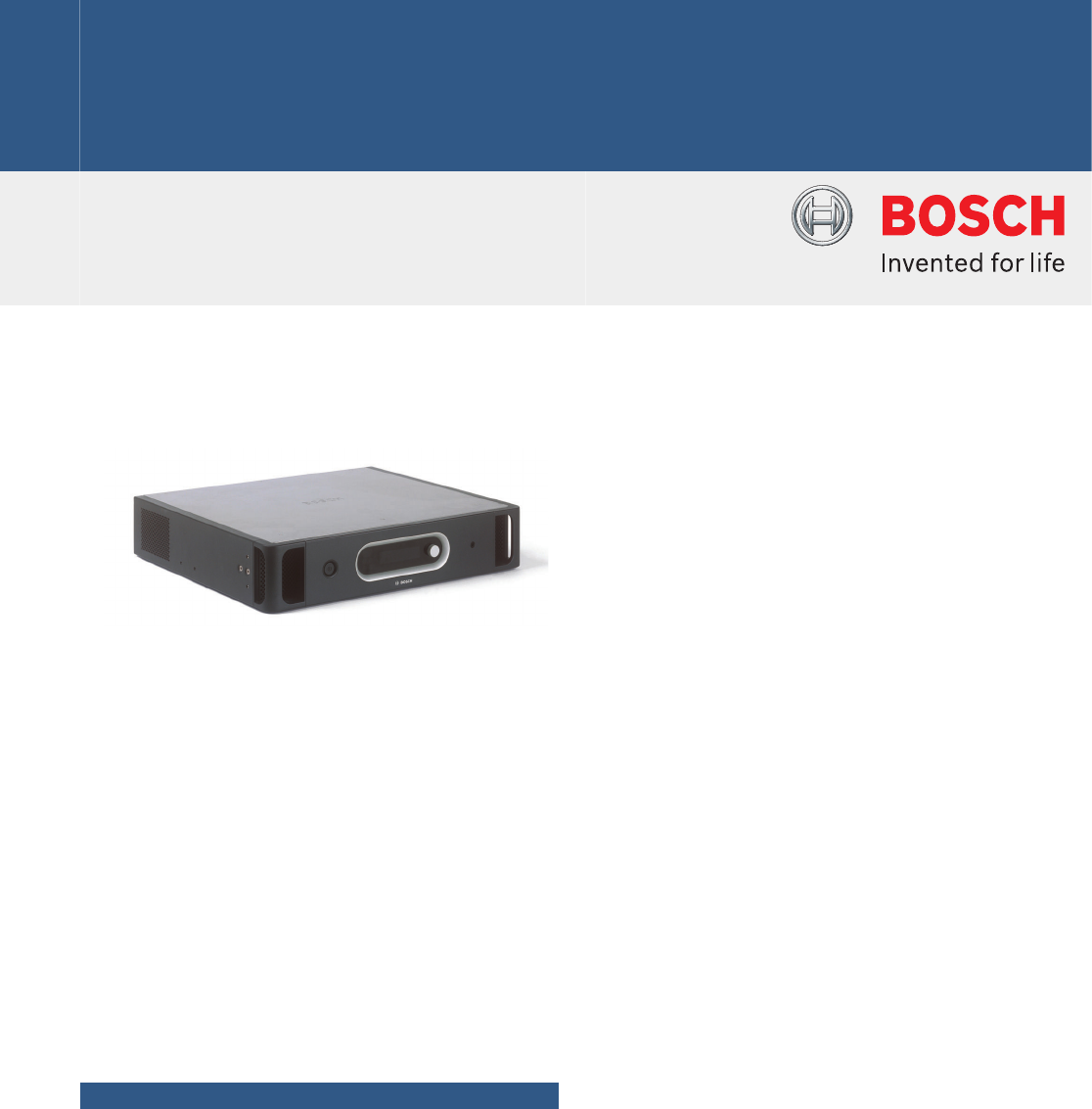
Communications Systems | DCN‑CCU2 Central Control Unit
DCN‑CCU2 Central Control Unit
www.boschsecurity.com
uFor DCN Next Generation or DCN wireless systems,
or a combination of the two
uIn single‑CCU; maximum 245 wired contribution
units, plus 245 wireless delegate units
uFor multi‑CCU systems, with up to 30 CCU’s and a
total of 4000 contribution units
uVoice activated microphone mode for wired and
wireless systems
uEthernet connection for configuration and control
computers
The Central Control Unit (CCU) includes features for
controlling wired and wireless delegate microphones,
distributing simultaneous interpretation and
conducting voting sessions, all without an operator.
In combination with a PC, this control unit brings
greater sophistication to conference control. Users can
access an extensive range of software modules, each
with a specific function in controlling and monitoring a
conference. These modules greatly expand the
capacity to manage a conference. In the event of PC
failure, this control unit will revert to its stand-alone
operation mode, enabling the conference to proceed.
Functions
• For DCN Next Generation or DCN wireless systems,
or a combination of the two (Maximum one DCN‑WAP
per system)
• Basic microphone management facilities
• Four operational microphone modes:
– Open: microphone button control with request-
to- speak (Auto)
– Override: microphone button with override of
activated microphones (FIFO)
– Voice: voice activated microphones
– Push-to-talk (push and hold button to speak)
• Number of open microphones between 1 and 4
• Configuration of CCU and system via a display and a
single rotary push button
• Basic voting control for parliamentary voting
procedure. Delegates can register ‘Present’, ‘Yes’,
‘No’ and ‘Abstain’. The Concentus Chairman unit can
start, stop and suspend the voting. The total results
can be displayed on hall displays and on the LCD
screens of the units
• A page function which activates a voting tone. With
this tone the chairman can indicate that a voting
round is about to start
• Simultaneous interpretation function with 31
language channels plus one floor channel
• Distribution of up to 10 language channels plus floor
to DCN wireless discussion units
• Distribution of up to 31 language channels plus floor
to Integrus receivers, DCN wired channel selectors
• Basic intercom function with function to assign
intercom operator and intercom chairman (both can
be called from the interpreter desk)
• Stand-alone automatic camera control
• Extended conference facilities when using control PC
software or remote controllers
• Adjustable sensitivity for the audio inputs
• Adjustable level for the audio outputs
• Audio insertion facility to connect external audio
processing devices or telephone couplers

• The CCU can be assigned a unique name by the
installer for easy identification
• VU meter readings to monitor audio inputs and audio
outputs. The audio can be monitored using a
headphone
• 19” (2U) housing for tabletop or rack mounting
• Handgrips for easy transportation
Controls and Indicators
Front
• Power on/off switch
• 2 x 16 Character LCD display for status information
and configuration
• Rotary control to navigate through the LCD menus
Back
• Three red LED overload indicators for the DCN
network outputs
• Two red LED overload indicators for the optical
connections
• Green and yellow LED indicating Ethernet activity
Interconnections
Front
• One stereo headphone output 3.5 mm (0.14 in)
Back
• Euro power socket with built‑in fuse
• Three DCN outlet sockets including locking facility for
connection of units
• Two optical network connections for connection of
Integrus, various audio expanders, CobraNet
interfaces and Wireless Access Point
• Two three‑pole XLR balanced audio line inputs with
galvanic separation
• Two stereo Cinch unbalanced audio line inputs
• Two three-pole XLR balanced audio line output with
galvanic separation
• Two stereo Cinch unbalanced audio line outputs
• One Ethernet connection for Control PC, Open
Interface or slave CCU
• One RS‑232 serial data connector for controlling
cameras
• One error switch, galvanic separated cross‑over
switch to trigger external equipment in case of errors
detected by the CCU
Parts Included
Quantity Component
1DCN-CCU2 Central Control Unit
1 Set of mounting brackets for 19” rack
1 Set of feet
1 System installation and user instruction on DVD
1 US power cord
1 Euro power cord
Technical Specifications
Electrical
Supply voltage 100‑240 Vac 50‑60 Hz
Power consumption 360 W
DCN system supply 40 Vdc, max 85 W per DCN socket
Optical network supply 40 Vdc, max 65 W
Total power supply 320 W
RS‑232 connection 1 x nine‑pole Sub‑D female socket
Frequency response 30 Hz - 20 kHz (-3 dB at nominal level)
THD at nominal level < 0.5 %
Cross talk attenuation > 85 dB at 1 kHz
Dynamic range > 90 dB
Signal-to-noise ratio > 87 dBA
Audio inputs
XLR nominal input -12 dBV (+/- 6 dB)
XLR maximum input +12 dBV
Cinch nominal input -24 dBV (+/- 6 dB)
Cinch maximum input +0 dBV
Audio outputs
XLR nominal output -12 dBV (+6 / -24 dB)
XLR maximum output +12 dBV
Cinch nominal output -24 dBV (+6 / -24 dB)
Cinch maximum output +0 dBV
Mechanical
Mounting Tabletop or mounted in a 19” rack
Dimensions (H x W x D)
for tabletop use, with feet 92 x 440 x 400 mm
(3.6 x 17.3 x 15.7 in)
for 19” rack use, with brackets 88 x 483 x 400 mm
(3.5 x 19 x 15.7 in)
in front of brackets 40 mm (1.6 in)
behind brackets 360 mm (14.2 in)
Weight 7.9 kg (17.5 lbs)
Color Charcoal (PH 10736) with silver
2 | DCN‑CCU2 Central Control Unit
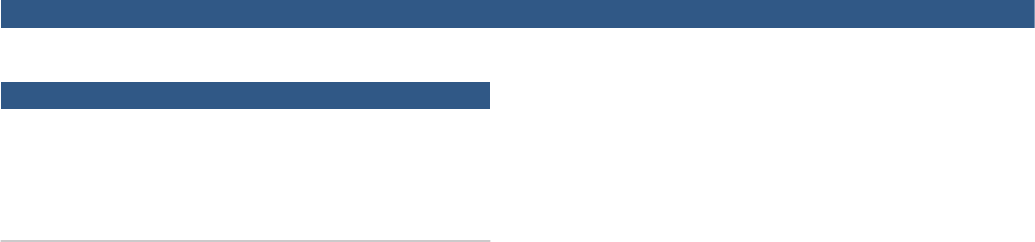
Ordering Information
DCN‑CCU2 Central Control Unit
Controlling of delegate microphones, distributing
simultaneous interpretation and conducting voting
sessions.
Order number DCN-CCU2
3 | DCN‑CCU2 Central Control Unit
Represented by:
Americas: Europe, Middle East, Africa: Asia-Pacific: China: America Latina:
Bosch Communications Systems
12000 Portland Avenue South
Burnsville, Minnesota 55337, USA
Phone: +1-800-392-3497
Fax: +1-800-955-6831
audiosupport@us.bosch.com
www.boschsecurity.com
Bosch Security Systems B.V.
P.O. Box 80002
5617 BA Eindhoven, The Netherlands
Phone: + 31 40 2577 284
Fax: +31 40 2577 330
emea.securitysystems@bosch.com
www.boschsecurity.com
Robert Bosch (SEA) Pte Ltd, Security
Systems
11 Bishan Street 21
Singapore 573943
Phone: +65 6571 2808
Fax: +65 6571 2699
apr.securitysystems@bosch.com
www.boschsecurity.asia
Bosch (Shanghai) Security Systems Ltd.
201 Building, No. 333 Fuquan Road
North IBP
Changning District, Shanghai
200335 China
Phone +86 21 22181111
Fax: +86 21 22182398
www.boschsecurity.com.cn
Robert Bosch Ltda Security Systems Division
Via Anhanguera, Km 98
CEP 13065-900
Campinas, Sao Paulo, Brazil
Phone: +55 19 2103 2860
Fax: +55 19 2103 2862
al.securitysystems@bosch.com
www.boschsecurity.com
© Bosch Security Systems 2012 | Data subject to change without notice
1777110283 | en, V2, 12. Jun 2012