Chtp4IM(chtp4_01) C How To Program Solution Manual
User Manual: Pdf
Open the PDF directly: View PDF ![]() .
.
Page Count: 675 [warning: Documents this large are best viewed by clicking the View PDF Link!]
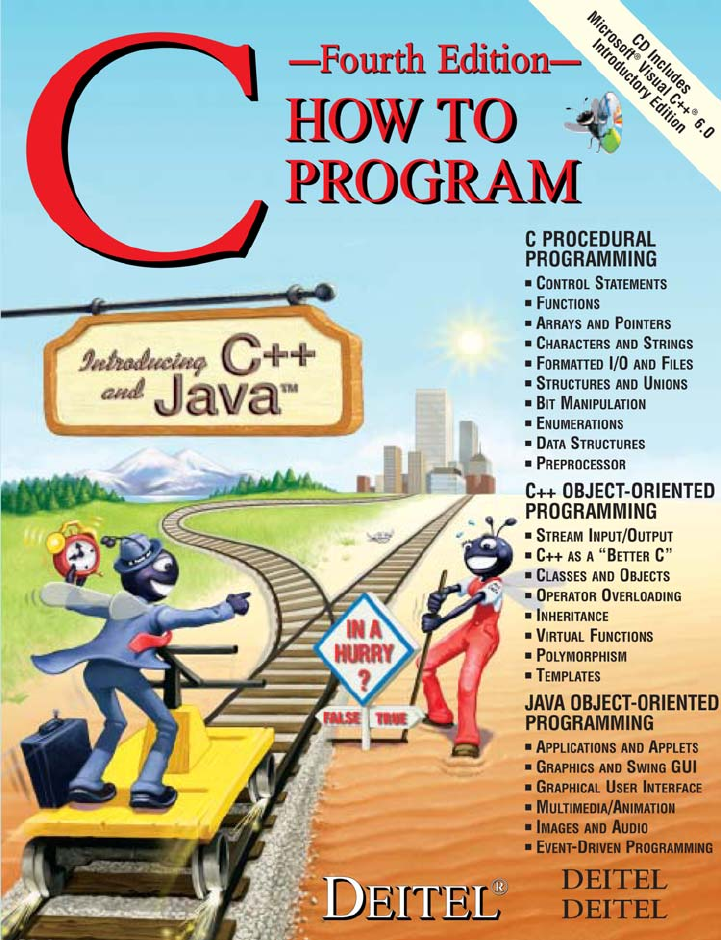
© Copyright 1992–2004 by Deitel & Associates, Inc. and Pearson Education Inc. All Rights Reserved.
Instructor’s Manual
for
C How to Program, 4/e
Deitel & Deitel
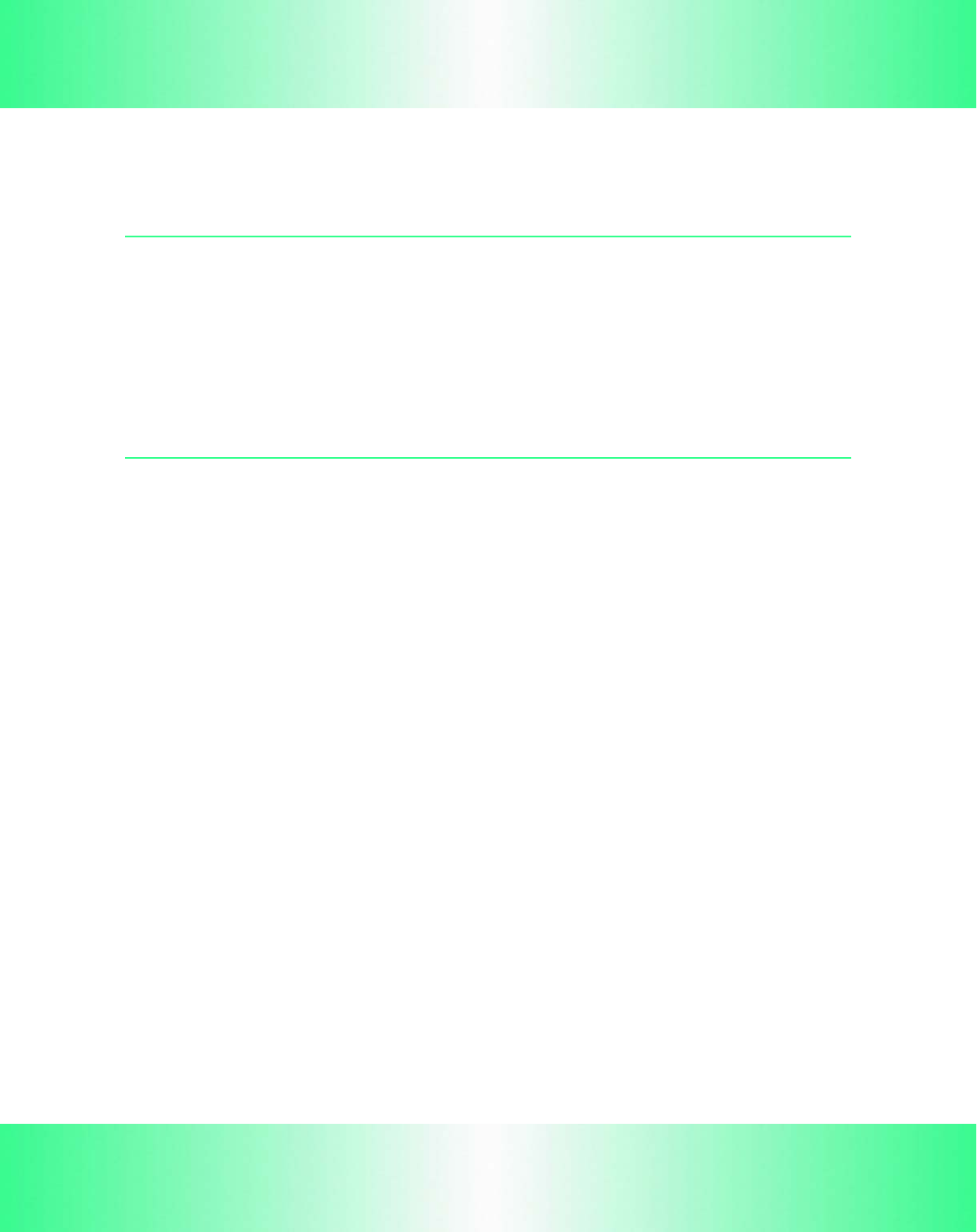
Contents
1Introduction to Computers, the Internet and
the World Wide Web 1
2Introduction to C Programming 5
3Structured Program Development in C 19
4C Program Control 55
5C Functions 97
6C Arrays 169
7Pointers 233
8C Characters and Strings 283
9C Formatted Input/Output 319
10 Structures, Unions, Bit Manipulations
and Enumerations 333
11 C File Processing 353
12 Data Structures 375
II
13 The Preprocessor 441
14 Other C Topics 447
15 C++ as a “Better C” 457
16 C++ Classes and Data Abstraction 463
17 C++ Classes: Part II 485
18 C++ Operator Overloading 493
19 C++ Inheritance 499
20 C++ Virtual Functions and Polymorphism 511
21 C++ Stream Input/Output 519
22 C++ Templates 537
23 C++ Exception Handling: Solution 543
24 Introduction to Java Applications and Applets 547
25 Beyond C & C++: Operators, Methods &
Arrays in Java 557
26 Java Object-Based Programming 585
27 Java Object-Oriented Programming 603
28 Java Graphics and Java2D 617
29 Java Graphical User Interface Components 633
30 Java Multimedia: Images, Animation, and Audio 661
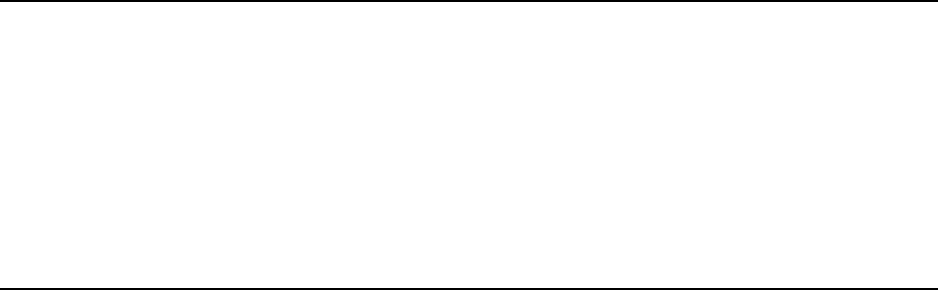
© Copyright 1992–2004 by Deitel & Associates, Inc. and Pearson Education Inc. All Rights Reserved.
1
Introduction to Computers, the
Internet and the World Wide
Web: Solutions
SOLUTIONS
1.3 Categorize each of the following items as either hardware or software:
a) CPU
ANS: hardware.
b) C compiler
ANS: software.
c) ALU
ANS: hardware.
d) C preprocessor
ANS: software.
e) input unit
ANS: hardware.
f) a word processor program
ANS: software.
1.4 Why might you want to write a program in a machine-independent language instead of a machine-dependent language?
Why might a machine-dependent language be more appropriate for writing certain types of programs?
ANS: Machine independent languages are useful for writing programs to be executed on multiple computer platforms.
Machine dependent languages are appropriate for writing programs to be executed on a single platform. Machine dependent
languages tend to exploit the efficiencies of a particular machine.
1.5 Translator programs such as assemblers and compilers convert programs from one language (referred to as the source lan-
guage) to another language (referred to as the object language). Determine which of the following statements are true and which are
false:
a) A compiler translates high-level language programs into object language.
ANS: True.
b) An assembler translates source language programs into machine language programs.
ANS: True.
c) A compiler converts source language programs into object language programs.
ANS: False.
d) High-level languages are generally machine-dependent.
ANS: False.
e) A machine language program requires translation before the program can be run on a computer.
ANS: False.
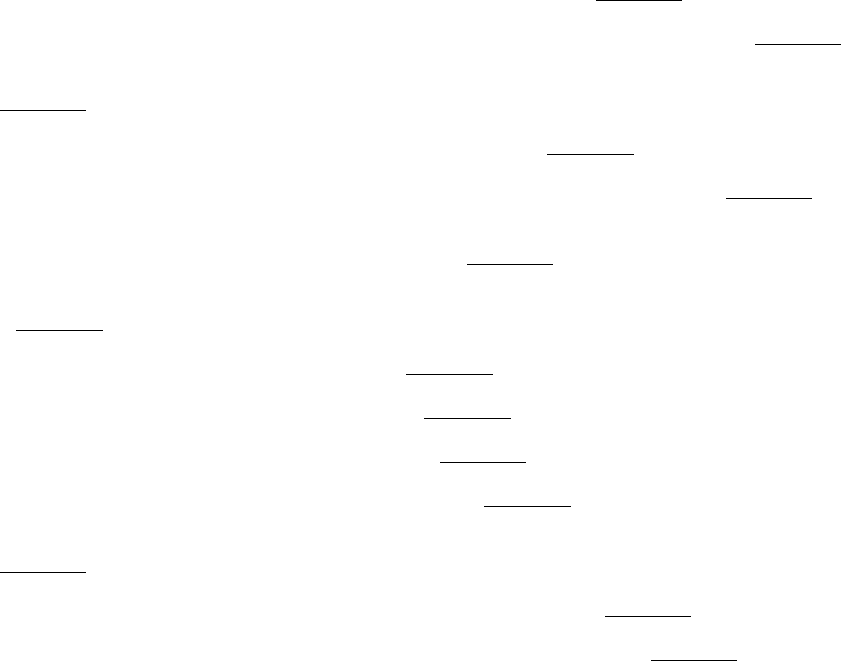
2 Introduction to Computers, the Internet and the World Wide Web: Solutions Chapter 1
© Copyright 1992–2004 by Deitel & Associates, Inc. and Pearson Education Inc. All Rights Reserved.
1.6 Fill in the blanks in each of the following statements:
a) Devices from which users access timesharing computer systems are usually called .
ANS: terminals.
b) A computer program that converts assembly language programs to machine language programs is called .
ANS: an assembler.
c) The logical unit of the computer that receives information from outside the computer for use by the computer is called
.
ANS: The input unit.
d) The process of instructing the computer to solve specific problems is called .
ANS: computer programming.
e) What type of computer language uses English-like abbreviations for machine language instructions? .
ANS: a high-level language.
f) Which logical unit of the computer sends information that has already been processed by the computer to various de-
vices so that the information may be used outside the computer? .
ANS: The output unit.
g) The general name for a program that converts programs written in a certain computer language into machine language
is .
ANS: compiler.
h) Which logical unit of the computer retains information? .
ANS: memory unit and secondary storage unit.
i) Which logical unit of the computer performs calculations? .
ANS: arithmetic and logical unit.
j) Which logical unit of the computer makes logical decisions? .
ANS: arithmetic and logical unit
k) The commonly used abbreviation for the computer's control unit is .
ANS: CPU.
l) The level of computer language most convenient to the programmer for writing programs quickly and easily is
.
ANS: high-level language.
m) The only language that a computer can directly understand is called that computer's .
ANS: machine language.
n) Which logical unit of the computer coordinates the activities of all the other logical units? .
ANS: central processing unit.
1.7 State whether each of the following is true or false. If false, explain your answer.
a) Machine languages are generally machine dependent.
ANS: True. Machine languages are closely related to the hardware of a particular machine.
b) Timesharing truly runs several users simultaneously on a computer.
ANS: False. Time sharing systems split CPU time amongst several users so that the users appear to be operating simulta-
neously
c) Like other high-level languages, C is generally considered to be machine independent.
ANS: True. C programs can be written on most machines, and with some care, C programs can be written on one machine
and run on many machines with few changes or no changes.
1.8 Discuss the meaning of each of the following names:
a) stdin
ANS: This refers to the standard input device. The standard input device is normally connected to the keyboard
b) stdout
ANS: This refers to the standard output device. The standard output device is normally connected to the computer screen.
c) stderr
ANS: This refers to the standard error device. Error messages are normally sent to this device which is typically connected
to the computer screen.
1.9 Why is so much attention today focused on object-oriented programming in general and C++ in particular?
ANS: Object-oriented programming enables the programmer to build reusable software components that model items in
the real world. Building software quickly, correctly, and economically has been an elusive goal in the software industry.
The modular, object-oriented design and implementation approach has been found to increase productivity 10 to 100 times
over conventional programming languages while reducing development time, errors, and cost. C++ is used for object-ori-
ented programming because it is a superset of the C programming language and C is widely used.
Chapter 1 Introduction to Computers, the Internet and the World Wide Web: Solutions 3
© Copyright 1992–2004 by Deitel & Associates, Inc. and Pearson Education Inc. All Rights Reserved.
1.10 Which programming language is best described by each of the following?
a) Developed by IBM for scientific and engineering applications.
ANS: FORTRAN
b) Developed specifically for business applications.
ANS: COBOL
c) Developed for teaching structured programming.
ANS: Pascal
d) Named after the world’s first computer programmer.
ANS: Ada
e) Developed to familiarize novices with programming techniques.
ANS: BASIC
f) Specifically developed to help programmers migrate to .NET.
ANS: C#
g) Known as the development language of UNIX.
ANS: C
h) Formed primarily by adding object-oriented programming to C.
ANS: C++
i) Succeeded initially because of its ability to create Web pages with dynamic content.
ANS: Java
4 Introduction to Computers, the Internet and the World Wide Web: Solutions Chapter 1
© Copyright 1992–2004 by Deitel & Associates, Inc. and Pearson Education Inc. All Rights Reserved.

© Copyright 1992–2004 by Deitel & Associates, Inc. and Pearson Education Inc. All Rights Reserved.
2
Introduction to C Programming:
Solutions
SOLUTIONS:
2.7 Identify and correct the errors in each of the following statements (Note: there may be more than one error per statement):
a) scanf( "d", value );
ANS: scanf( “%d”, &value );
b) printf( "The product of %d and %d is %d"\n, x, y );
ANS: printf( “The product of %d and %d is %d\n”, x, y, z );
c) firstNumber + secondNumber = sumOfNumbers
ANS: sumOfNumbers = firstNumber + secondNumber;
d) if ( number => largest )
largest == number;
ANS:
if ( number >= largerst )
largest = number;
e) */ Program to determine the largest of three integers /*
ANS: /* Program to determine the largest of three integers */
f) Scanf( "%d", anInteger );
ANS: scanf( “%d”, &anInteger );
g) printf( "Remainder of %d divided by %d is\n", x, y, x % y );
ANS: printf( “Remainder of %f divided by %d is %d\n”, x, y, x % y );
h) if ( x = y );
printf( %d is equal to %d\n", x, y );
ANS:
if ( x == y )
printf( “%d is equal to %d\n”, x, y );
i) print( "The sum is %d\n," x + y );
ANS: printf( “The sum is %d\n”, x + y );
j) Printf( "The value you entered is: %d\n, &value );
ANS: printf( “The value you entered is: %d\n”, value );
2.8 Fill in the blanks in each of the following:
a) are used to document a program and improve its readability.
ANS: comments.
b) The function used to display information on the screen is .
ANS: printf.
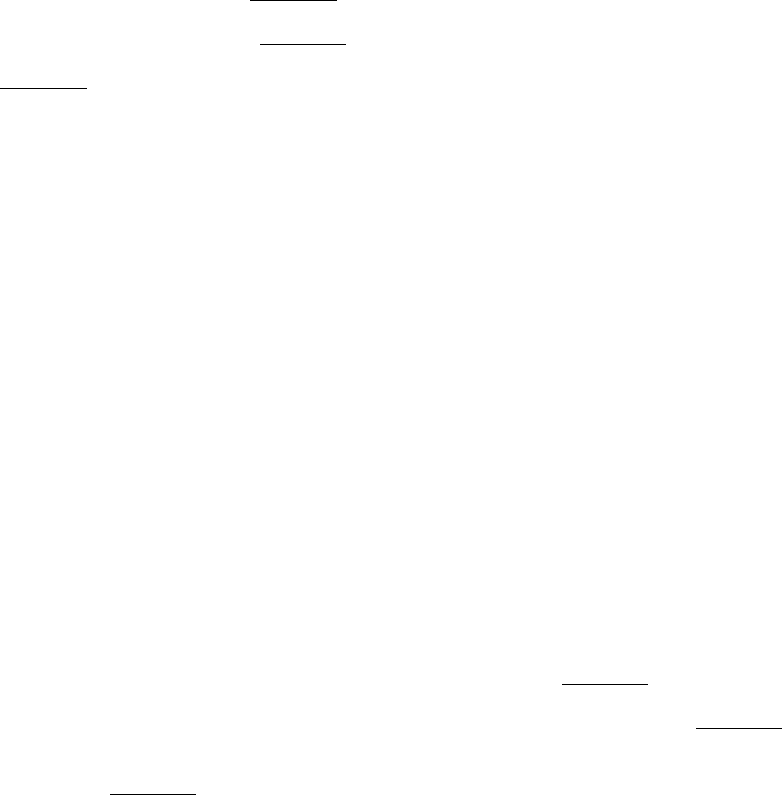
6 Introduction to C Programming: Solutions Chapter 2
© Copyright 1992–2004 by Deitel & Associates, Inc. and Pearson Education Inc. All Rights Reserved.
c) A C statement that makes a decision is .
ANS: if.
d) Calculations are normally performed by statements.
ANS: assignment.
e) The function inputs values from the keyboard.
ANS: scanf.
2.9 Write a single C statement or line that accomplishes each of the following:
a) Print the message “Enter two numbers.”
ANS: printf( “Enter two numbers\n” );
b) Assign the product of variables b and c to variable a.
ANS: a = b * c;
c) State that a program performs a sample payroll calculation (i.e., use text that helps to document a program).
ANS: /* Sample payroll calculation program */
d) Input three integer values from the keyboard and place these values in integer variables a, b and c.
ANS: scanf( “%d%d%d”, &a, &b, &c );
2.10 State which of the following are true and which are false. If false, explain your answer.
a) C operators are evaluated from left to right.
ANS: False. Some operators are evaluated left to right and others are evaluated from right to left depending on their asso-
ciativity (see Appendix C).
b) The following are all valid variable names: _under_bar_, m928134, t5, j7, her_sales, his_account_total, a, b,
c, z, z2.
ANS: True.
c) The statement printf("a = 5;"); is a typical example of an assignment statement.
ANS: False. The statement prints a = 5; on the screen.
d) A valid arithmetic expression containing no parentheses is evaluated from left to right.
ANS: False. Multiplication, division, and modulus are all evaluated first from left to right, then addition and subtraction
are evaluated from left to right.
e) The following are all invalid variable names: 3g, 87, 67h2, h22, 2h.
ANS: False. Those beginning with a number are invalid.
2.11 Fill in the blanks in each of the following:
a) What arithmetic operations are on the same level of precedence as multiplication? .
ANS: division, modulus.
b) When parentheses are nested, which set of parentheses is evaluated first in an arithmetic expression? .
ANS: The innermost pair of parenthesis.
c) A location in the computer's memory that may contain different values at various times throughout the execution of a
program is called a .
ANS: variable.
2.12 What, if anything, prints when each of the following C statements is performed? If nothing prints, then answer “nothing.”
Assume x = 2 and y = 3.
a) printf( "%d", x );
ANS: 2
b) printf( "%d", x + x );
ANS: 4
c) printf( "x=" );
ANS: x=
d) printf( "x=%d", x );
ANS: x=2
e) printf( "%d = %d", x + y, y + x );
ANS: 5 = 5
f) z = x + y;
ANS: Nothing. Value of x + y is assigned to z.
g) scanf( "%d%d", &x, &y );
ANS: Nothing. Two integer values are read into the location of x and the location of y.
h) /* printf( "x + y = %d", x + y ); */
ANS: Nothing. This is a comment.
i) printf( "\n" );
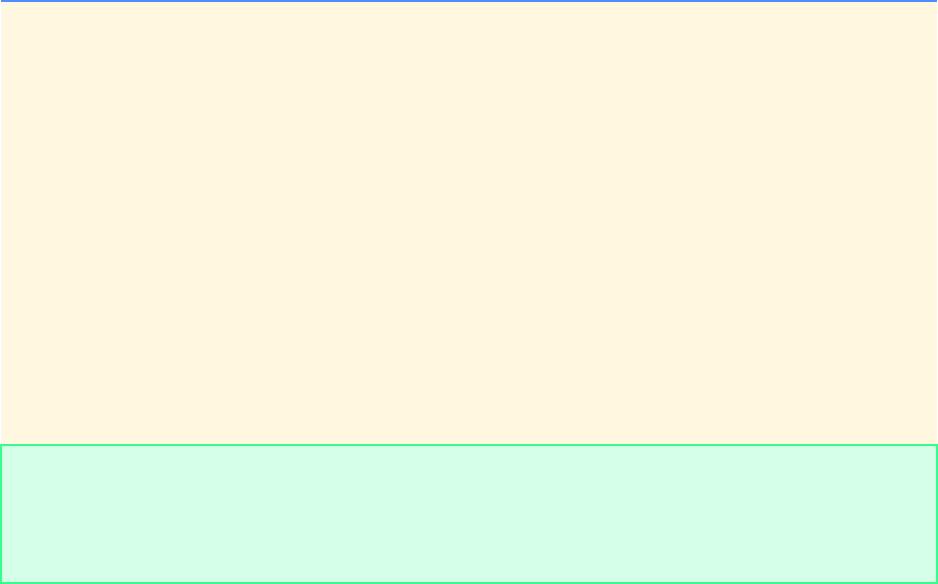
Chapter 2 Introduction to C Programming: Solutions 7
© Copyright 1992–2004 by Deitel & Associates, Inc. and Pearson Education Inc. All Rights Reserved.
ANS: A newline character is printed, and the cursor is positioned at the beginning of the next line on the screen.
2.13 Which, if any, of the following C statements contain variables involved in destructive read-in?
a) scanf( "%d%d%d%d%d", &b, &c, &d, &e, &f );
b) p = i + j + k + 7;
c) printf( "Destructive read-in" );
d) printf( "a = 5" );
ANS: (a).
2.14 Given the equation y = ax3 + 7, which of the following, if any, are correct C statements for this equation?
a) y = a * x * x * x + 7;
b) y = a * x * x * ( x + 7 );
c) y = ( a * x ) * x * ( x + 7 );
d) y = ( a * x ) * x * x + 7;
e) y = a * ( x * x * x ) + 7;
f) y = a * x * ( x * x + 7 );
ANS: (a), (d), and (e).
2.15 State the order of evaluation of the operators in each of the following C statements and show the value of x after each state-
ment is performed.
a) x = 7 + 3 * 6 / 2 - 1;
ANS: * is first, / is second, + is third, and - is fourth. Value of x is 15.
b) x = 2 % 2 + 2 * 2 - 2 / 2;
ANS: % is first, * is second, / is third, + is fourth, - is fifth. Value of x is 3.
c) x = ( 3 * 9 * ( 3 + ( 9 * 3 / ( 3 ) ) ) );
ANS: 5 6 4 2 3 1. Value of x is 338.
2.16 Write a program that asks the user to enter two numbers, obtains the two numbers from the user and prints the sum, product,
difference, quotient and remainder of the two numbers.
ANS:
1/* Exercise 2.16 Solution */
2#include <stdio.h>
3
4int main()
5{
6 int x; /* define first number */
7 int y; /* define second number */
8
9 printf( "Enter two numbers: "); /* prompt user */
10 scanf( "%d%d", &x, &y ); /* read values from keyboard */
11
12 /* output results */
13 printf( "The sum is %d\n", x + y );
14 printf( "The product is %d\n", x * y );
15 printf( "The difference is %d\n", x - y );
16 printf( "The quotient is %d\n", x / y );
17 printf( "The modulus is %d\n", x % y );
18
19 return 0; /* indicate successful termination */
20
21 } /* end main */
Enter two numbers: 20 5
The sum is 25
The product is 100
The difference is 15
The quotient is 4
The modulus is 0
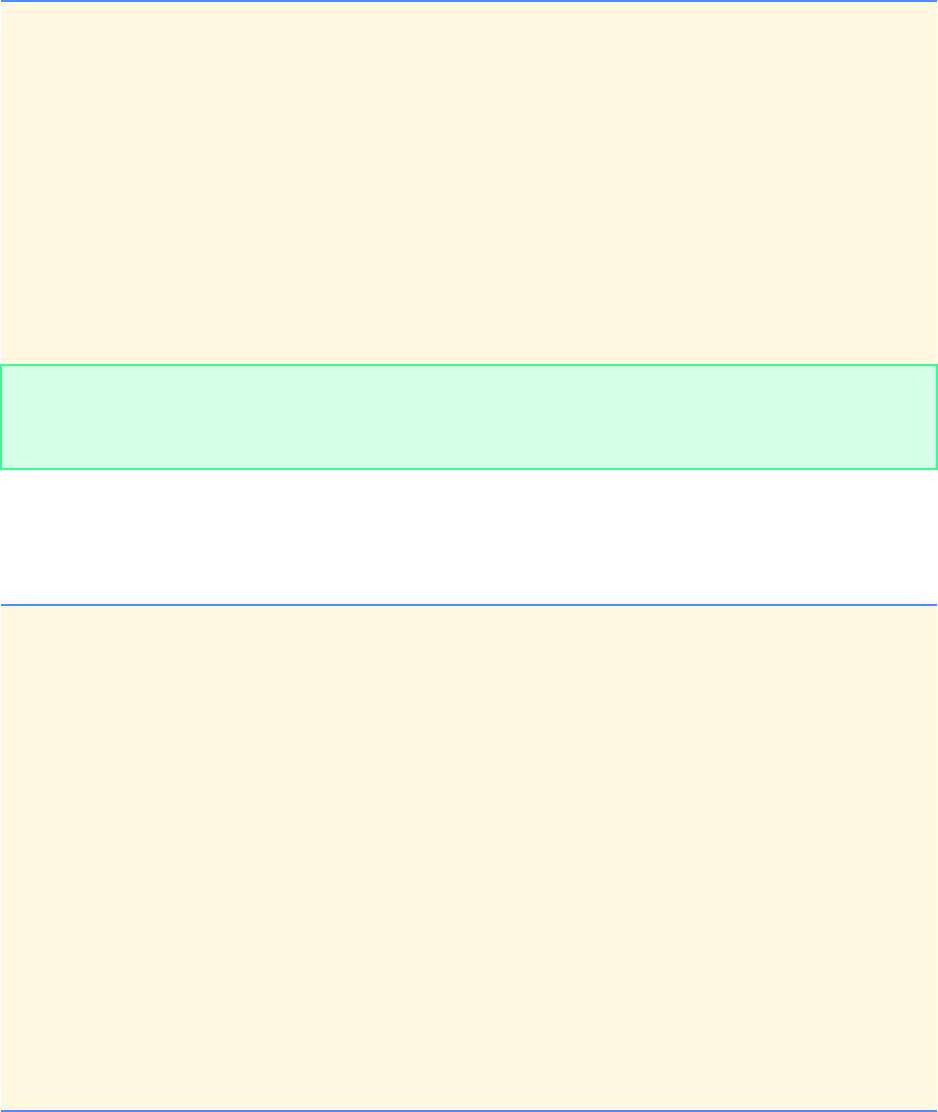
8 Introduction to C Programming: Solutions Chapter 2
© Copyright 1992–2004 by Deitel & Associates, Inc. and Pearson Education Inc. All Rights Reserved.
2.17 Write a program that prints the numbers 1 to 4 on the same line. Write the program using the following methods.
a) Using one printf statement with no conversion specifiers.
b) Using one printf statement with four conversion specifiers.
c) Using four printf statements.
ANS:
2.18 Write a program that asks the user to enter two integers, obtains the numbers from the user, then prints the larger number
followed by the words “is larger.” If the numbers are equal, print the message “These numbers are equal.” Use only the
single-selection form of the if statement you learned in this chapter.
ANS:
1/* Exercise 2.17 Solution */
2#include <stdio.h>
3
4int main()
5{
6 printf( "1 2 3 4\n\n" ); /* part a */
7
8 printf( "%d %d %d %d\n\n", 1, 2, 3, 4 ); /* part b */
9
10 printf( "1 " ); /* part c */
11 printf( "2 " );
12 printf( "3 " );
13 printf( "4\n" );
14
15 return 0; /* indicates successful termination */
16
17 } /* end main */
1 2 3 4
1 2 3 4
1 2 3 4
1/* Exercise 2.18 Solution */
2#include <stdio.h>
3
4int main()
5{
6 int x; /* define first number */
7 int y; /* define second number */
8
9 printf( "Enter two numbers: " ); /* prompt */
10 scanf( "%d%d", &x, &y ); /* read two integers */
11
12 /* compare the two numbers */
13 if ( x > y ) {
14 printf( "%d is larger\n", x );
15 } /* end if */
16
17 if ( x < y ) {
18 printf( "%d is larger\n", y );
19 } /* end if */
20
21 if ( x == y ) {
22 printf( "These numbers are equal\n" );
23 } /* end if */
24
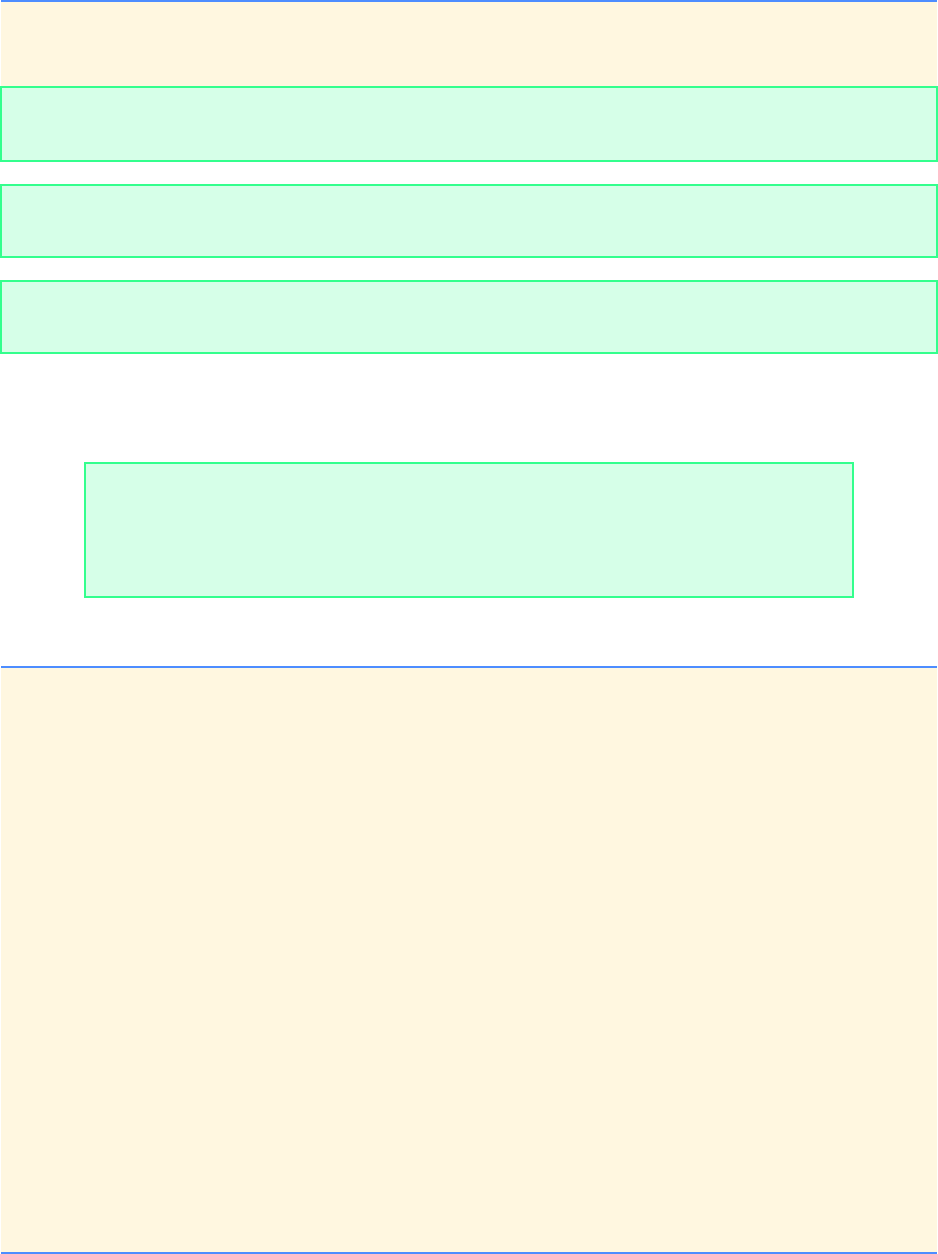
Chapter 2 Introduction to C Programming: Solutions 9
© Copyright 1992–2004 by Deitel & Associates, Inc. and Pearson Education Inc. All Rights Reserved.
2.19 Write a program that inputs three different integers from the keyboard, then prints the sum, the average, the product, the
smallest and the largest of these numbers. Use only the single-selection form of the if statement you learned in this chapter. The
screen dialogue should appear as follows:
ANS:
25 return 0; /* indicate successful termination */
26
27 } /* end main */
Enter two numbers: 5 20
20 is larger
Enter two numbers: 239 92
239 is larger
Enter two numbers: 17 17
These numbers are equal
Input three different integers: 13 27 14
Sum is 54
Average is 18
Product is 4914
Smallest is 13
Largest is 27
1/* Exercise 2.19 Solution */
2#include <stdio.h>
3
4int main()
5{
6 int a; /* define first integer */
7 int b; /* define second integer */
8 int c; /* define third integer */
9 int smallest; /* smallest integer */
10 int largest; /* largest integer */
11
12 printf( "Input three different integers: " ); /* prompt user */
13 scanf( "%d%d%d", &a, &b, &c ); /* read three integers */
14
15 /* output sum, average and product of the three integers */
16 printf( "Sum is %d\n", a + b + c );
17 printf( "Average is %d\n", ( a + b + c ) / 3 );
18 printf( "Product is %d\n", a * b * c );
19
20 smallest = a; /* assume first number is the smallest */
21
22 if ( b < smallest ) { /* is b smaller? */
23 smallest = b;
24 } /* end if */
25
26 if ( c < smallest ) { /* is c smaller? */
27 smallest = c;
28 } /* end if */
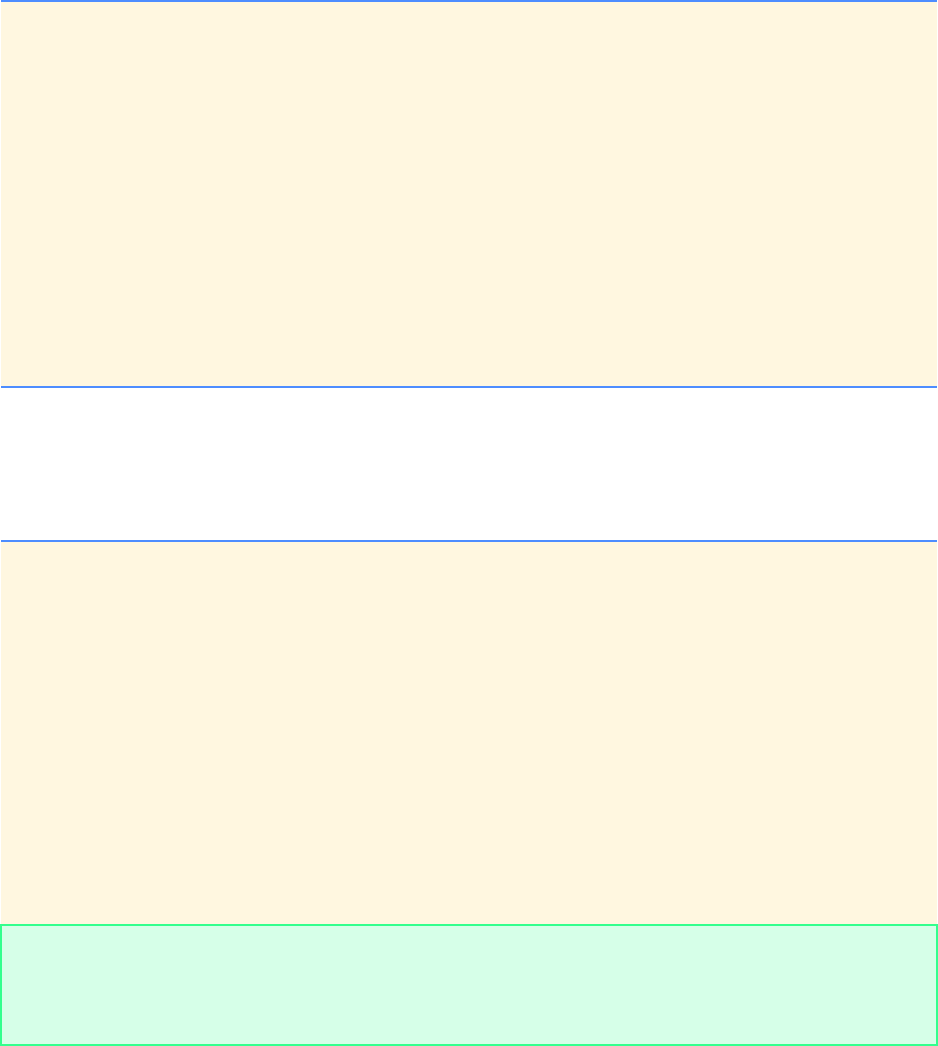
10 Introduction to C Programming: Solutions Chapter 2
© Copyright 1992–2004 by Deitel & Associates, Inc. and Pearson Education Inc. All Rights Reserved.
2.20 Write a program that reads in the radius of a circle and prints the circle’s diameter, circumference and area. Use the constant
value 3.14159 for π. Perform each of these calculations inside the printf statement(s) and use the conversion specifier %f. [Note:
In this chapter, we have discussed only integer constants and variables. In Chapter 3 we will discuss floating-point numbers, i.e.,
values that can have decimal points.]
ANS:
29
30 printf( "Smallest is %d\n", smallest );
31
32 largest = a; /* assume first number is the largest */
33
34 if ( b > largest ) { /* is b larger? */
35 largest = b;
36 } /* end if */
37
38 if ( c > largest ) { /* is c larger? */
39 largest = c;
40 } /* end if */
41
42 printf( "Largest is %d\n", largest );
43
44 return 0; /* indicate successful termination */
45
46 } /* end main */
1/* Exercise 2.20 Solution */
2#include <stdio.h>
3
4int main()
5{
6 int radius; /* circle radius */
7
8 printf( "Input the circle radius: " ); /* prompt user */
9 scanf( "%d", &radius ); /* read integer radius */
10
11 /* calculate and output diameter, circumference and area */
12 printf( "\nThe diameter is %d\n", 2 * radius );
13 printf( "The circumference is %f\n", 2 * 3.14159 * radius );
14 printf( "The area is %f\n", 3.14159 * radius * radius );
15
16 return 0; /* indicate successful termination */
17
18 } /* end main */
Input the circle radius: 9
The diameter is 18
The circumference is 56.548620
The area is 254.468790
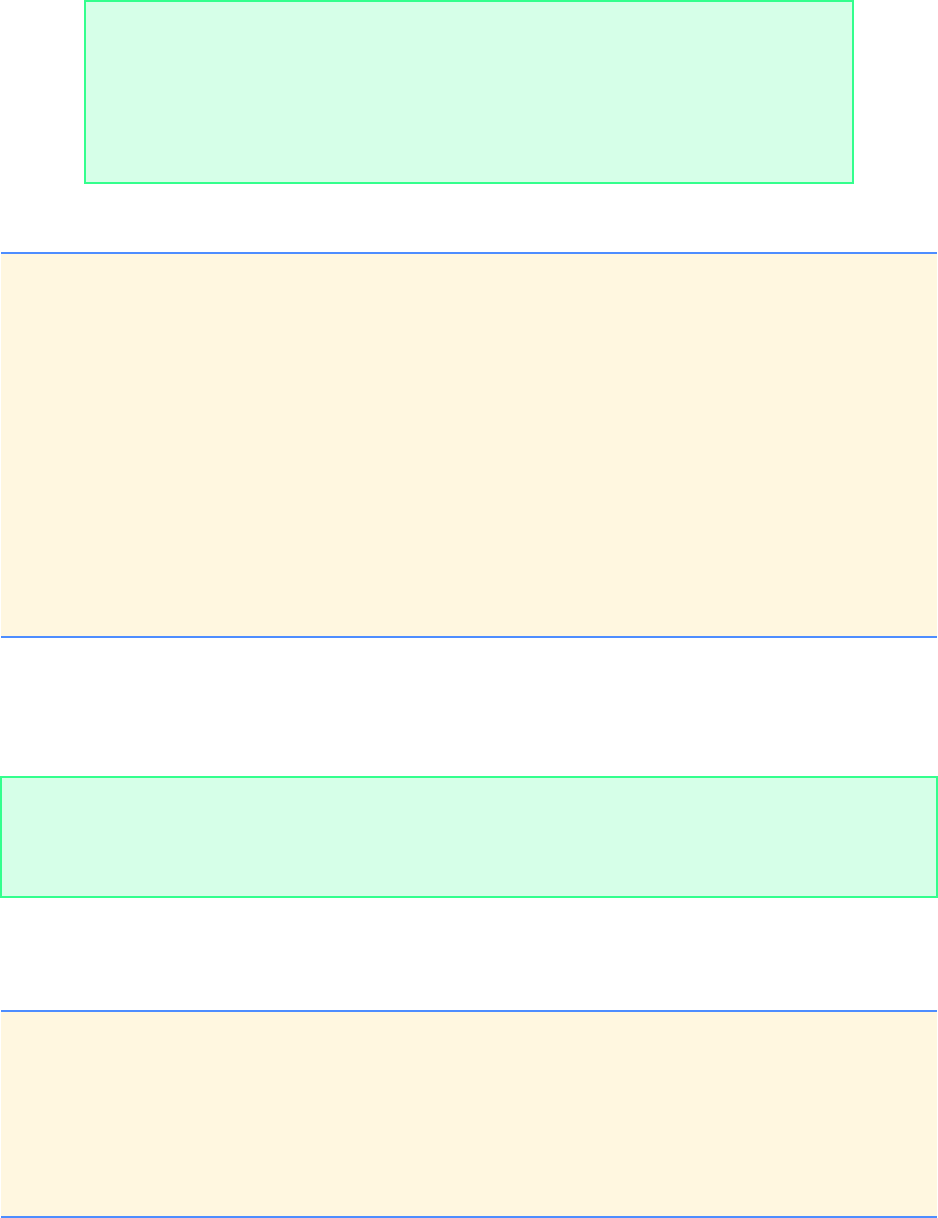
Chapter 2 Introduction to C Programming: Solutions 11
© Copyright 1992–2004 by Deitel & Associates, Inc. and Pearson Education Inc. All Rights Reserved.
2.21 Write a program that prints a box, an oval, an arrow and a diamond as follows:
ANS:
2.22 What does the following code print?
printf( "*\n**\n***\n****\n*****\n" );
ANS:
2.23 Write a program that reads in five integers and then determines and prints the largest and the smallest integers in the group.
Use only the programming techniques you have learned in this chapter.
ANS:
********* *** * *
* * * * *** * *
* * * * ***** * *
* * * * * * *
* * * * * * *
* * * * * * *
* * * * * * *
* * * * * * *
********* *** * *
1/* Exercise 2.21 Solution */
2#include <stdio.h>
3
4int main()
5{
6 printf( "********* *** * *\n" );
7 printf( "* * * * *** * *\n" );
8 printf( "* * * * ***** * *\n" );
9 printf( "* * * * * * *\n" );
10 printf( "* * * * * * *\n" );
11 printf( "* * * * * * *\n" );
12 printf( "* * * * * * *\n" );
13 printf( "* * * * * * *\n" );
14 printf( "********* *** * *\n" );
15
16 return 0; /* indicates successful termination */
17
18 } /* end main */
*
**
***
****
*****
1/* Exercise 2.23 Solution */
2#include <stdio.h>
3
4int main()
5{
6 int largest; /* largest integer */
7 int smallest; /* smallest integer */
8 int int1; /* define int1 for user input */
9 int int2; /* define int2 for user input */
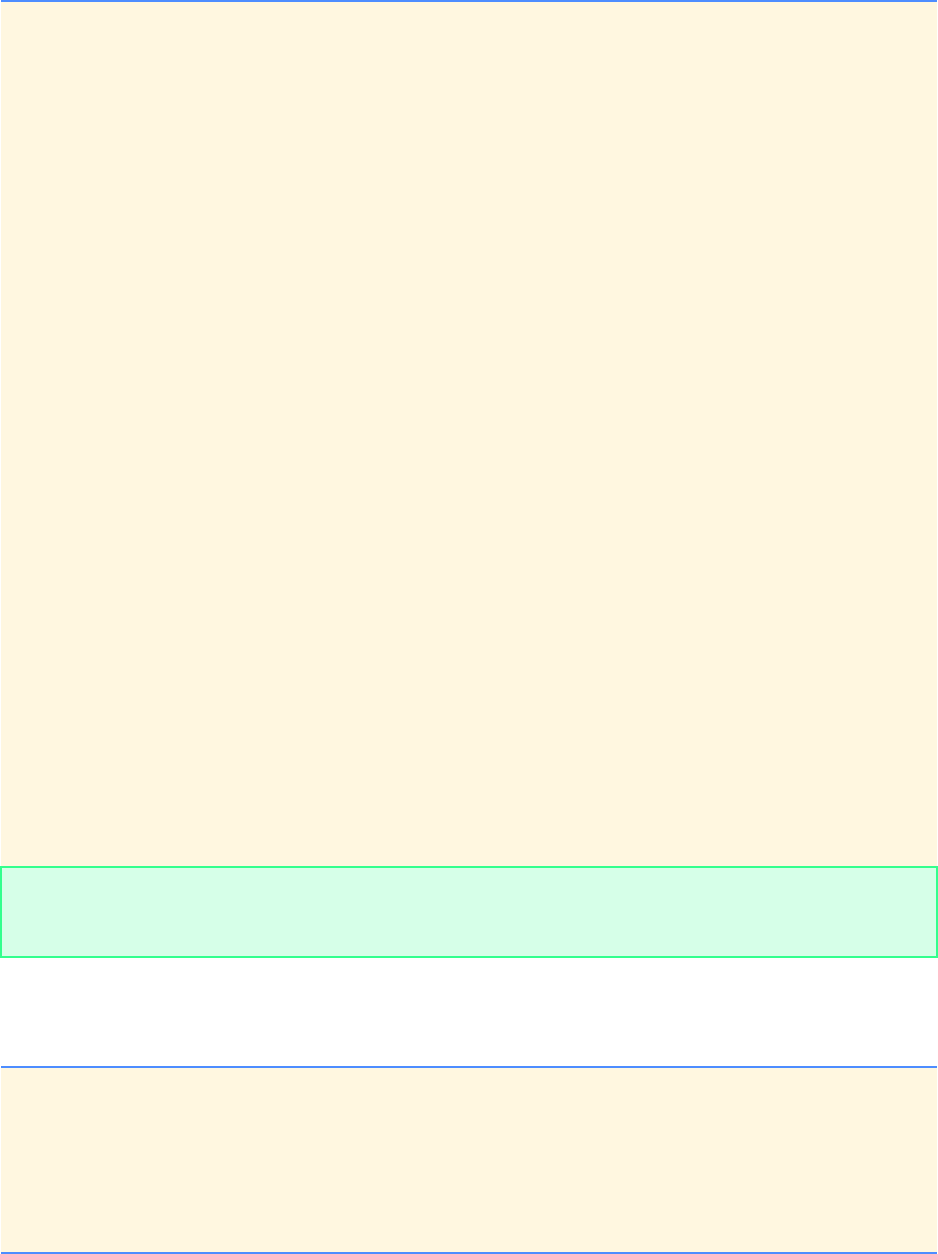
12 Introduction to C Programming: Solutions Chapter 2
© Copyright 1992–2004 by Deitel & Associates, Inc. and Pearson Education Inc. All Rights Reserved.
2.24 Write a program that reads an integer and determines and prints whether it is odd or even. [Hint: Use the remainder operator.
An even number is a multiple of two. Any multiple of two leaves a remainder of zero when divided by 2.]
ANS:
10 int int3; /* define int3 for user input */
11 int temp; /* temporary integer for swapping */
12
13 printf( "Input 5 integers: " ); /* prompt user and read 5 ints */
14 scanf( "%d%d%d%d%d", &largest, &smallest, &int1, &int2, &int3 );
15
16 if ( smallest > largest ) { /* make comparisons */
17 temp = largest;
18 largest = smallest;
19 smallest = temp;
20 } /* end if */
21
22 if ( int1 > largest ) {
23 largest = int1;
24 } /* end if */
25
26 if ( int1 < smallest ) {
27 smallest = int1;
28 } /* end if */
29
30 if ( int2 > largest ) {
31 largest = int2;
32 } /* end if */
33
34 if ( int2 < smallest ) {
35 smallest = int2;
36 } /* end if */
37
38 if ( int3 > largest ) {
39 largest = int3;
40 } /* end if */
41
42 if ( int3 < smallest ) {
43 smallest = int3;
44 } /* end if */
45
46 printf( "The largest value is %d\n", largest );
47 printf( "The smallest value is %d\n", smallest );
48
49 return 0; /* indicate successful termination */
50
51 } /* end main */
Input 5 integers: 9 4 5 8 7
The largest value is 9
The smallest value is 4
1/* Exercise 2.24 Solution */
2#include <stdio.h>
3
4int main()
5{
6 int integer; /* integer input by user */
7
8 printf( "Input an integer: " ); /* prompt */
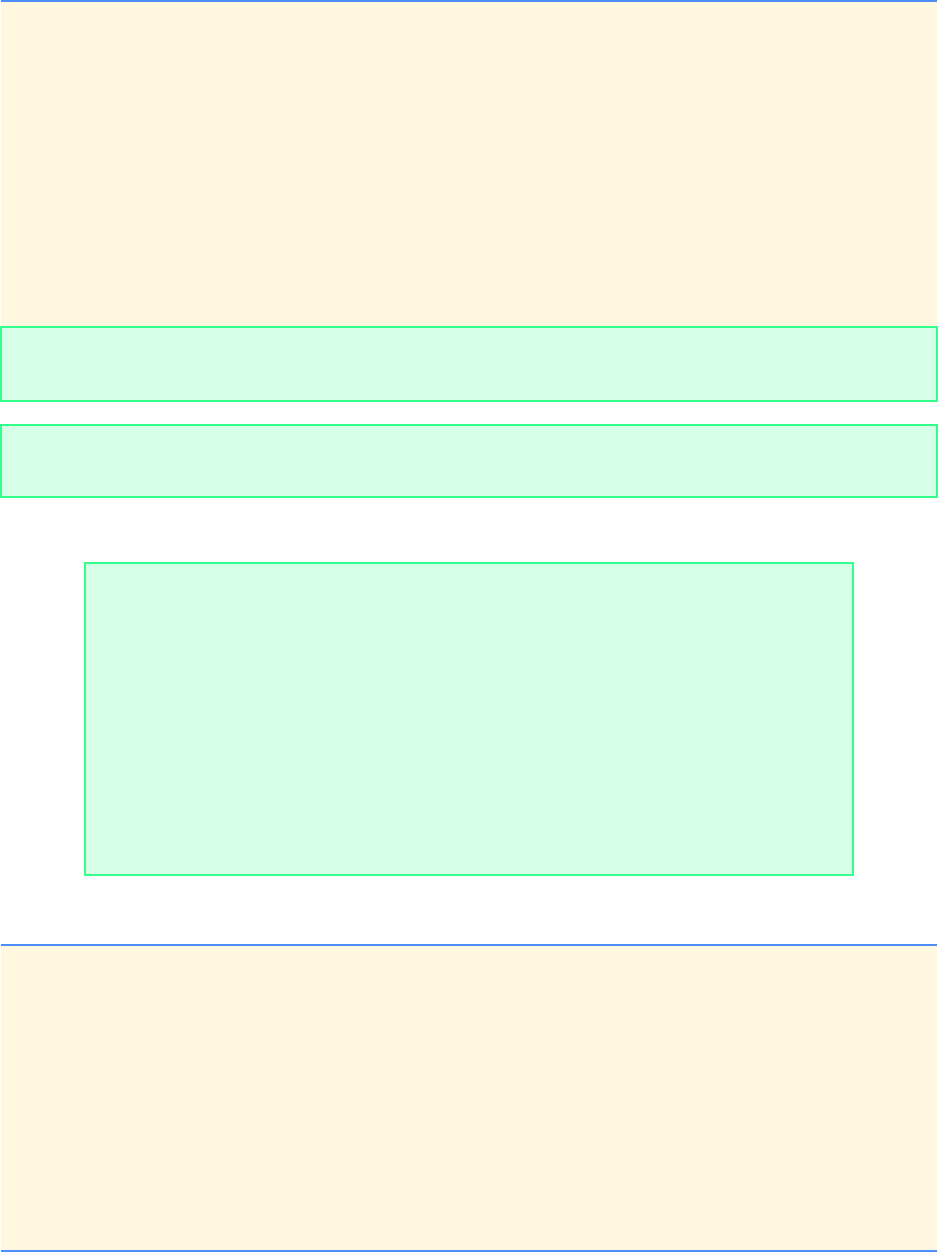
Chapter 2 Introduction to C Programming: Solutions 13
© Copyright 1992–2004 by Deitel & Associates, Inc. and Pearson Education Inc. All Rights Reserved.
2.25 Print your initials in block letters down the page. Construct each block letter out of the letter it represents as shown below.
ANS:
9 scanf( "%d", &integer ); /* read integer */
10
11 /* test if integer is even */
12 if ( integer % 2 == 0 ) {
13 printf( "%d is an even integer\n", integer );
14 } /* end if */
15
16 /* test if integer is odd */
17 if ( integer % 2 != 0 ) {
18 printf( "%d is an odd integer\n", integer );
19 } /* end if */
20
21 return 0; /* indicate successful termination */
22
23 } /* end main */
Input an integer: 78
78 is an even integer
Input an integer: 79
79 is an odd integer
PPPPPPPPP
P P
P P
P P
P P
JJ
J
J
J
JJJJJJJ
DDDDDDDDD
D D
D D
D D
DDDDD
1/* Exercise 2.25 Solution */
2#include <stdio.h>
3
4int main()
5{
6 printf( "PPPPPPPPP\n" );
7 printf( " P P\n" );
8 printf( " P P\n" );
9 printf( " P P\n" );
10 printf( " P P\n" );
11 printf( "\n" );
12 printf( " JJ\n" );
13 printf( " J\n" );
14 printf( "J\n" );
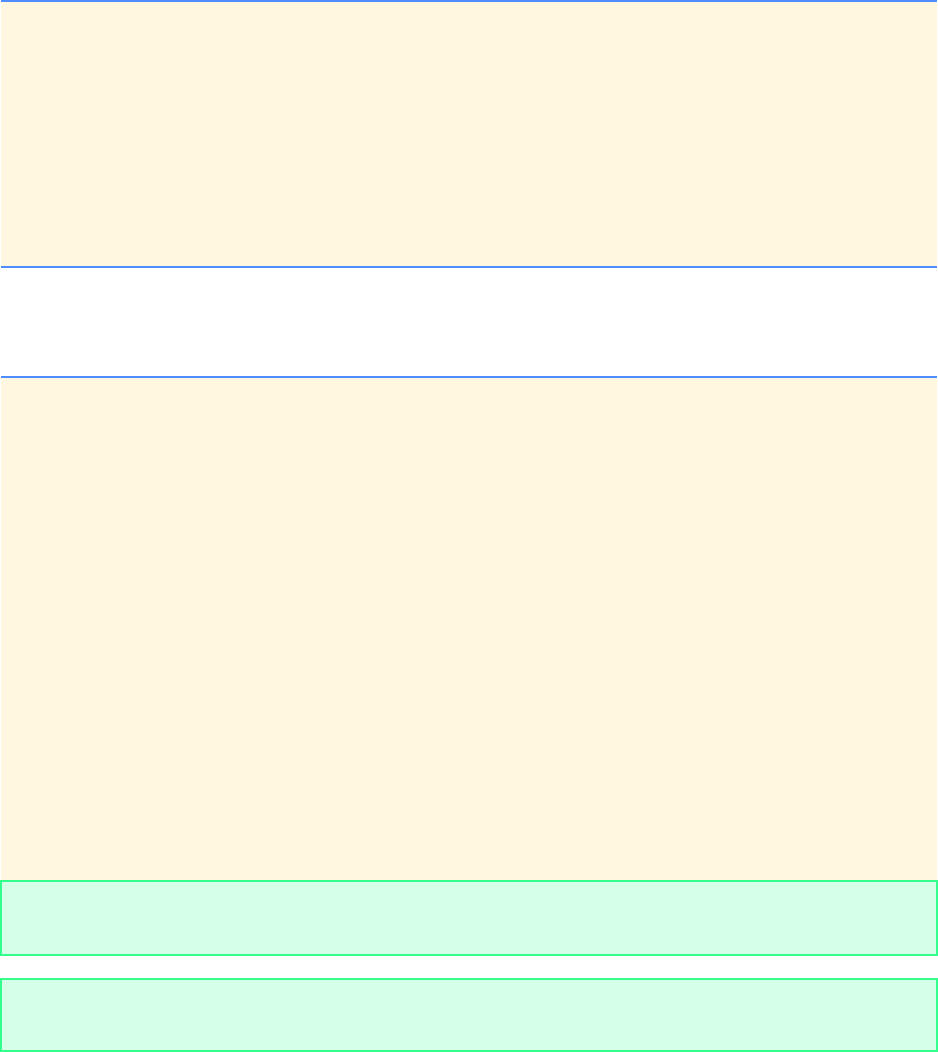
14 Introduction to C Programming: Solutions Chapter 2
© Copyright 1992–2004 by Deitel & Associates, Inc. and Pearson Education Inc. All Rights Reserved.
2.26 Write a program that reads in two integers and determines and prints if the first is a multiple of the second. [Hint: Use the
remainder operator.]
ANS:
15 printf( " J\n" );
16 printf( " JJJJJJJ\n" );
17 printf( "\n" );
18 printf( "DDDDDDDDD\n" );
19 printf( "D D\n" );
20 printf( "D D\n" );
21 printf( " D D\n" );
22 printf( " DDDDD\n" );
23
24 return 0; /* indicate successful termination */
25
26 } /* end main */
1/* Exercise 2.26 Solution */
2#include <stdio.h>
3
4int main()
5{
6 int integer1; /* first integer */
7 int integer2; /* second integer */
8
9 printf( "Input two integers: " ); /* prompt user */
10 scanf( "%d%d", &integer1, &integer2 ); /* read two integers */
11
12 /* use remainder operator */
13 if ( integer1 % integer2 == 0 ) {
14 printf( "%d is a multiple of %d ", integer1, integer2 );
15 printf( "by a factor of %d\n", integer1 / integer2 );
16 } /* end if */
17
18 if ( integer1 % integer2 != 0 ) {
19 printf( "%d is not a multiple of %d\n", integer1, integer2 );
20 } /* end if */
21
22 return 0; /* indicate successful termination */
23
24 } /* end main */
Input two integers: 88 11
88 is a multiple of 11 by a factor of 8
Input two integers: 777 5
777 is not a multiple of 5
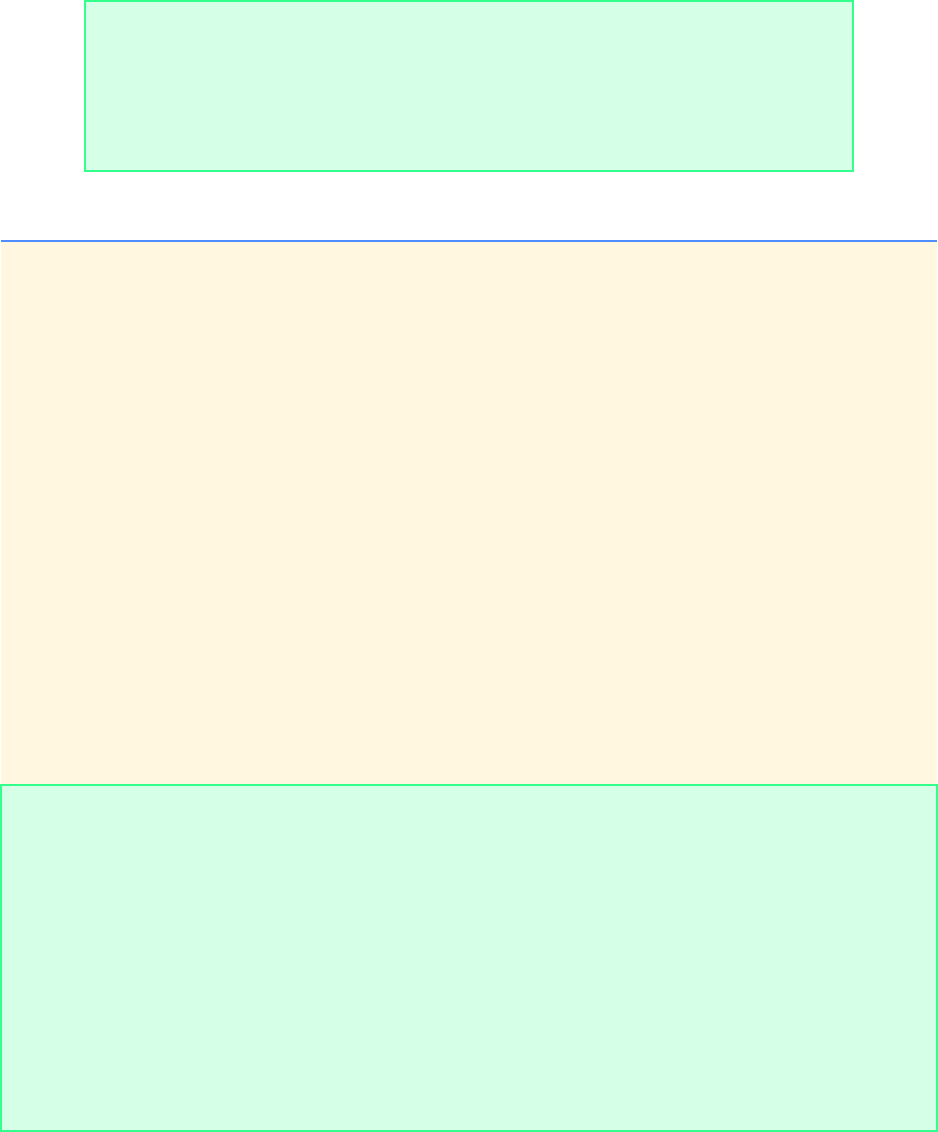
Chapter 2 Introduction to C Programming: Solutions 15
© Copyright 1992–2004 by Deitel & Associates, Inc. and Pearson Education Inc. All Rights Reserved.
2.27 Display the following checkerboard pattern with eight printf statements and then display the same pattern with as few
printf statements as possible.
ANS:
* * * * * * * *
* * * * * * * *
* * * * * * * *
* * * * * * * *
* * * * * * * *
* * * * * * * *
* * * * * * * *
* * * * * * * *
1/* Exercise 2.27 Solution */
2#include <stdio.h>
3
4int main()
5{
6 printf( "With eight printf() statements: \n" );
7
8 printf( "* * * * * * * *\n" );
9 printf( " * * * * * * * *\n" );
10 printf( "* * * * * * * *\n" );
11 printf( " * * * * * * * *\n" );
12 printf( "* * * * * * * *\n" );
13 printf( " * * * * * * * *\n" );
14 printf( "* * * * * * * *\n" );
15 printf( " * * * * * * * *\n" );
16
17 printf( "\nNow with one printf() statement: \n" );
18
19 printf( "* * * * * * * *\n * * * * * * * *\n"
20 "* * * * * * * *\n * * * * * * * *\n"
21 "* * * * * * * *\n * * * * * * * *\n"
22 "* * * * * * * *\n * * * * * * * *\n" );
23
24 return 0; /* indicate successful termination */
25
26 } /* end main */
With eight printf() statements:
* * * * * * * *
* * * * * * * *
* * * * * * * *
* * * * * * * *
* * * * * * * *
* * * * * * * *
* * * * * * * *
* * * * * * * *
Now with one printf() statement:
* * * * * * * *
* * * * * * * *
* * * * * * * *
* * * * * * * *
* * * * * * * *
* * * * * * * *
* * * * * * * *
* * * * * * * *
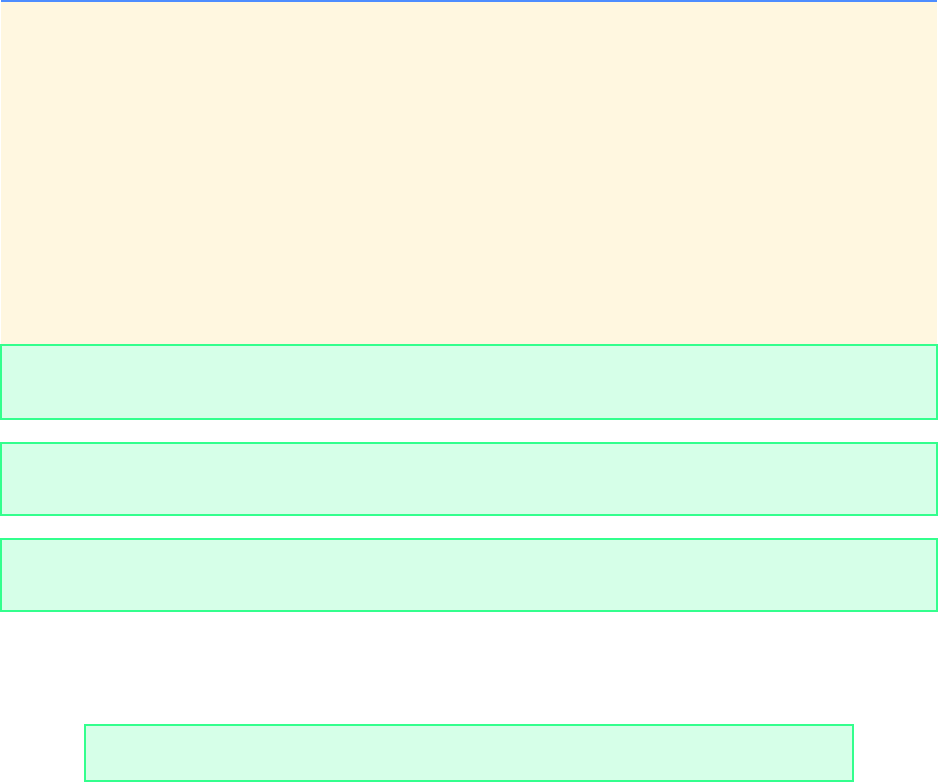
16 Introduction to C Programming: Solutions Chapter 2
© Copyright 1992–2004 by Deitel & Associates, Inc. and Pearson Education Inc. All Rights Reserved.
2.28 Distinguish between the terms fatal error and non-fatal error. Why might you prefer to experience a fatal error rather than
a non-fatal error?
ANS: A fatal error causes the program to terminate prematurely. A nonfatal error occurs when the logic of the program is
incorrect, and the program does not work properly. A fatal error is preferred for debugging purposes. A fatal error imme-
diately lets you know there is a problem with the program, whereas a nonfatal error can be subtle and possibly go unde-
tected.
2.29 Here’s a peek ahead. In this chapter you learned about integers and the type int. C can also represent uppercase letters,
lowercase letters and a considerable variety of special symbols. C uses small integers internally to represent each different character.
The set of characters a computer uses and the corresponding integer representations for those characters is called that computer’s
character set. You can print the integer equivalent of uppercase A for example, by executing the statement
printf( "%d", 'A' );
Write a C program that prints the integer equivalents of some uppercase letters, lowercase letters, digits and special symbols. As a
minimum, determine the integer equivalents of the following: A B C a b c 0 1 2 $ * + / and the blank character.
ANS:
2.30 Write a program that inputs one five-digit number, separates the number into its individual digits and prints the digits sep-
arated from one another by three spaces each. [Hint: Use combinations of integer division and the remainder operation.] For exam-
ple, if the user types in 42139, the program should print
1/* Exercise 2.29 Solution */
2#include <stdio.h>
3
4int main()
5{
6 char intEquivalent; /* letter, digit or character */
7
8 printf( "Input a letter, digit, or character: " ); /* prompt */
9 scanf( "%c", &intEquivalent ); /* read user input */
10
11 printf( "%c's integer equivalent is %d\n", intEquivalent,
12 intEquivalent );
13
14 return 0; /* indicate successful termination */
15
16 } /* end main */
Input a letter, digit, or character: %
%'s integer equivalent is 37
Input a letter, digit, or character: y
y's integer equivalent is 121
Input a letter, digit, or character: 0
0's integer equivalent is 48
4 2 1 3 9
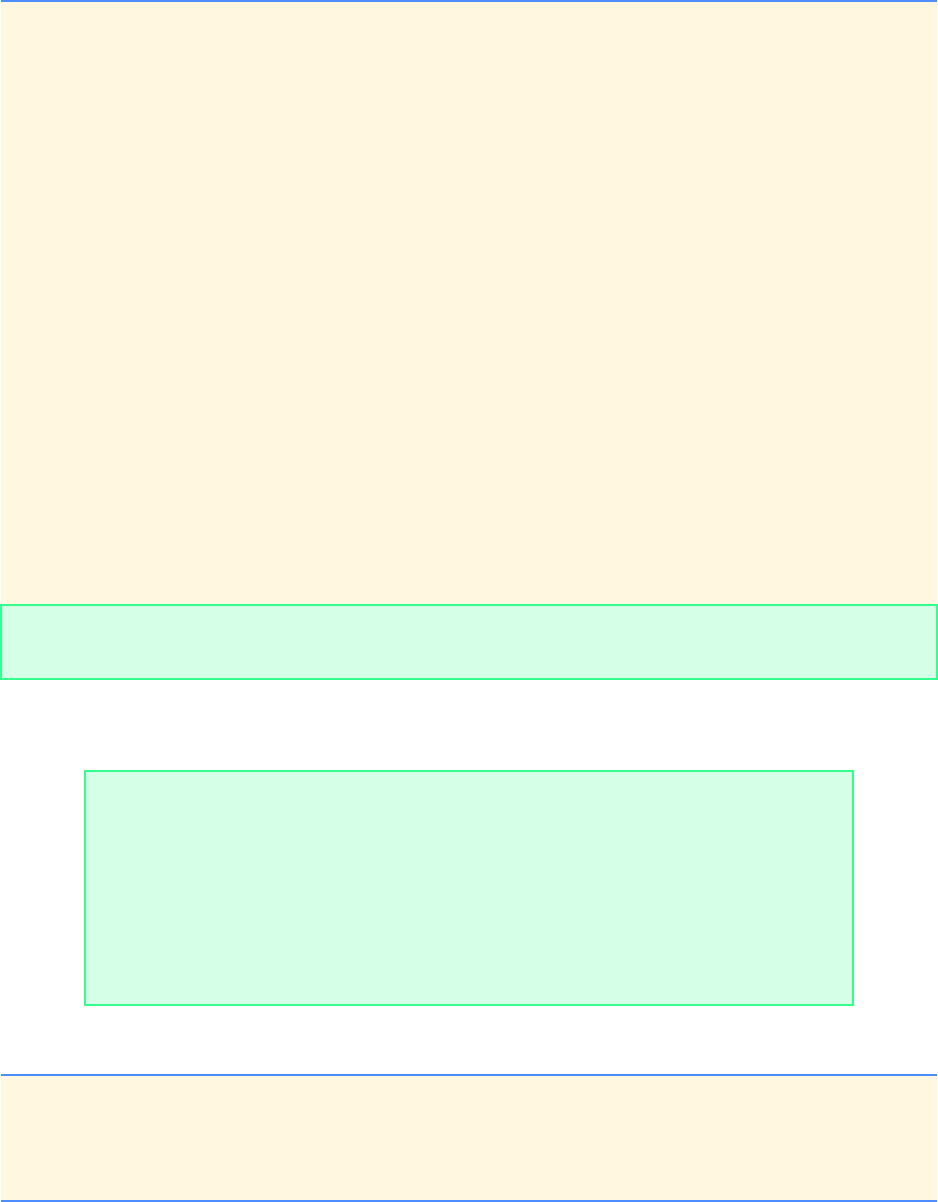
Chapter 2 Introduction to C Programming: Solutions 17
© Copyright 1992–2004 by Deitel & Associates, Inc. and Pearson Education Inc. All Rights Reserved.
ANS:
2.31 Using only the techniques you learned in this chapter, write a program that calculates the squares and cubes of the numbers
from 0 to 10 and uses tabs to print the following table of values:
ANS:
1/* Exercise 2.30 Solution */
2#include <stdio.h>
3
4int main()
5{
6 int number; /* number input by user */
7 int temp1; /* first temporary integer */
8 int temp2; /* second temporary integer */
9
10 printf( "Enter a five-digit number: " ); /* prompt user */
11 scanf( "%d", &number ); /* read integer */
12
13 printf( "%d ", number / 10000 ); /* print left-most digit */
14 temp2 = number % 10000;
15
16 printf( " %d ", temp2 / 1000 );
17 temp1 = temp2 % 1000;
18
19 printf( " %d ", temp1 / 100 );
20 temp2 = temp1 % 100;
21
22 printf( " %d ", temp2 / 10 );
23 temp1 = temp2 % 10;
24
25 printf( " %d\n", temp1 ); /* print right-most digit */
26
27 return 0; /* indicate successful termination */
28
29 } /* end main */
Enter a five-digit number: 23456
2 3 4 5 6
number square cube
0 0 0
1 1 1
2 4 8
3 9 27
4 16 64
5 25 125
6 36 216
7 49 343
8 64 512
9 81 729
10 100 1000
1/* Exercise 2.31 Solution */
2#include <stdio.h>
3
4int main()
5{
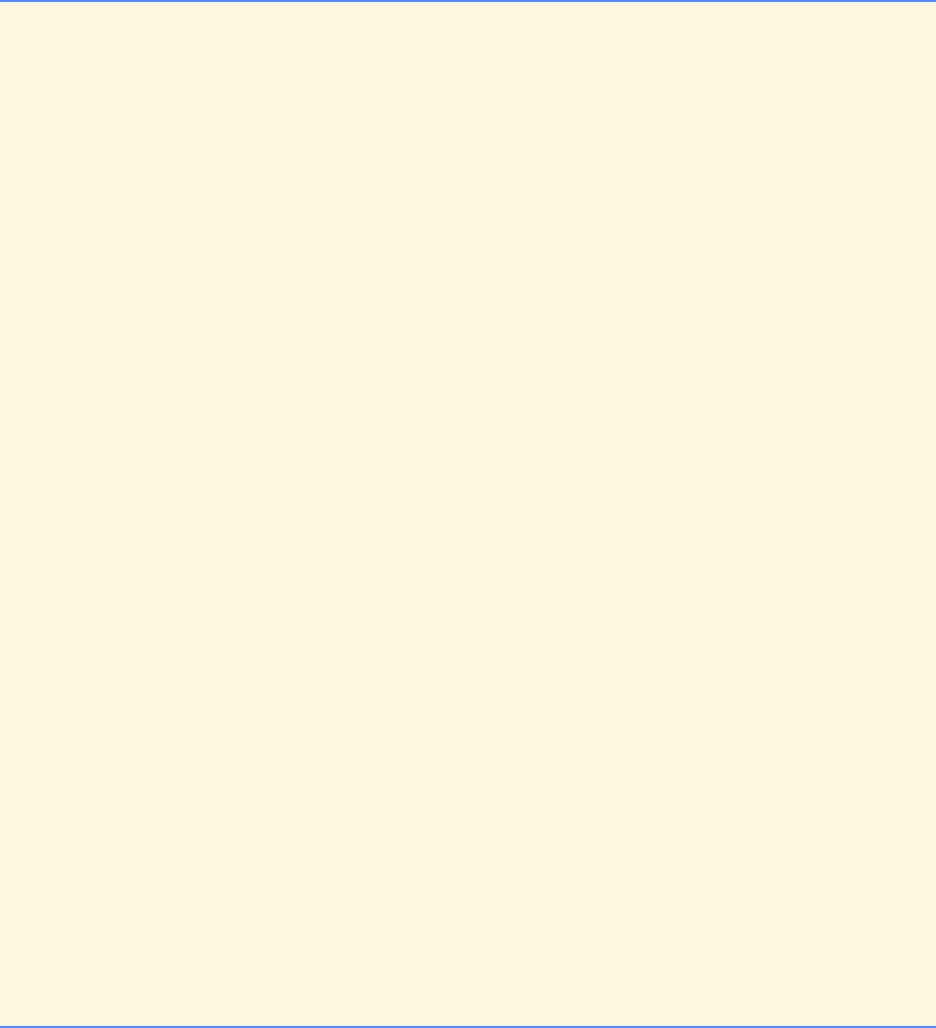
18 Introduction to C Programming: Solutions Chapter 2
© Copyright 1992–2004 by Deitel & Associates, Inc. and Pearson Education Inc. All Rights Reserved.
6 int count = 0; /* initialize count to zero */
7
8 /* calculate the square and cube for the numbers 0 to 10 */
9 printf( "\nnumber\tsquare\tcube\n" );
10 printf( "%d\t%d\t%d\n", count, count * count,
11 count * count * count );
12
13 count = count + 1; /* increment count by 1 */
14 printf( "%d\t%d\t%d\n", count, count * count,
15 count * count * count );
16
17 count = count + 1;
18 printf( "%d\t%d\t%d\n", count, count * count,
19 count * count * count );
20
21 count = count + 1;
22 printf( "%d\t%d\t%d\n", count, count * count,
23 count * count * count );
24
25 count = count + 1;
26 printf( "%d\t%d\t%d\n", count, count * count,
27 count * count * count );
28
29 count = count + 1;
30 printf( "%d\t%d\t%d\n", count, count * count,
31 count * count * count );
32
33 count = count + 1;
34 printf( "%d\t%d\t%d\n", count, count * count,
35 count * count * count );
36
37 count = count + 1;
38 printf( "%d\t%d\t%d\n", count, count * count,
39 count * count * count );
40
41 count = count + 1;
42 printf( "%d\t%d\t%d\n", count, count * count,
43 count * count * count );
44
45 count = count + 1;
46 printf( "%d\t%d\t%d\n", count, count * count,
47 count * count * count );
48
49 count = count + 1;
50 printf( "%d\t%d\t%d\n", count, count * count,
51 count * count * count );
52
53 return 0; /* indicate successful termination */
54
55 } /* end main */
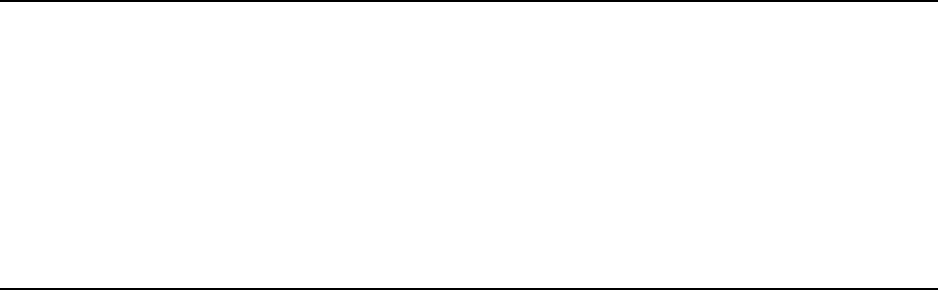
© Copyright 1992–2004 by Deitel & Associates, Inc. and Pearson Education Inc. All Rights Reserved.
3
Structured Program
Development in C: Solutions
SOLUTIONS
3.11 Identify and correct the errors in each of the following [Note: There may be more than one error in each piece of code]:
a) if ( age >= 65 );
printf( "Age is greater than or equal to 65\n" );
else
printf( "Age is less than 65\n" );
ANS:
if ( age >= 65 ) /* ; removed */
printf( “Age is greater than or equal to 65\n” );
else
printf( “Age is less than 65\n” );
b) int x = 1, total;
while ( x <= 10 ) {
total += x;
++x;
}
ANS:
int x = 1, total = 0;
while ( x <= 10 ) {
total += x;
++x;
}
c) While ( x <= 100 )
total += x;
++x;
ANS:
while ( x <= 100 ) {
total += x;
++x;
}
d) while ( y > 0 ) {
printf( "%d\n", y );
++y;
}
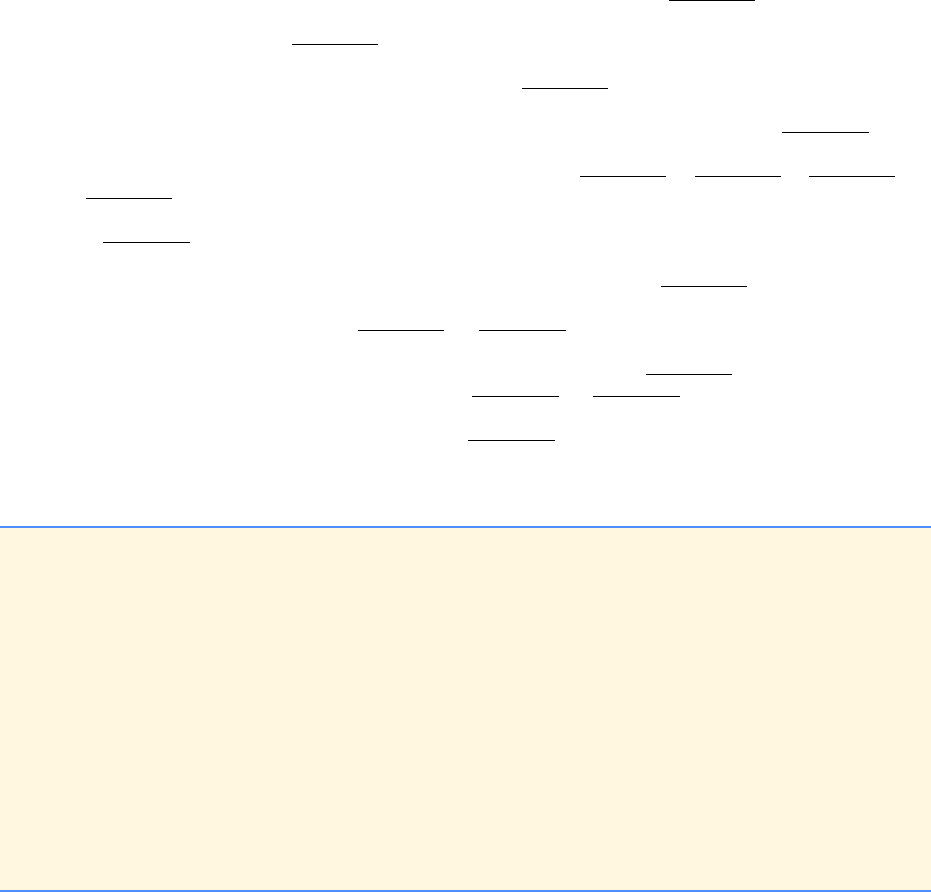
20 Structured Program Development in C: Solutions Chapter 3
© Copyright 1992–2004 by Deitel & Associates, Inc. and Pearson Education Inc. All Rights Reserved.
ANS:
while ( y > 0 ) {
printf( “%d\n”, y );
--y;
}
3.12 Fill in the blanks in each of the following:
a) The solution to any problem involves performing a series of actions in a specific .
ANS: order.
b) A synonym for procedure is .
ANS: algorithm
c) A variable that accumulates the sum of several numbers is a .
ANS: total.
d) The process of setting certain variables to specific values at the beginning of a program is called .
ANS: initialization.
e) A special value used to indicate “end of data entry” is called a , a , a or a
value.
ANS: sentinel value, dummy value, signal value, flag value.
f) A is a graphical representation of an algorithm.
ANS: flowchart.
g) In a flowchart, the order in which the steps should be performed is indicated by symbols.
ANS: arrow (flowline).
h) The termination symbol indicates the and of every algorithm.
ANS: beginning, end.
i) Rectangle symbols correspond to calculations that are normally performed by statements and input/output
operations that are normally performed by calls to the and standard library functions.
ANS: assignment, printf, scanf.
j) The item written inside a decision symbol is called a .
ANS: condition.
3.13 What does the following program print?
1#include <stdio.h>
2
3int main()
4{
5 int x = 1, total = 0, y;
6
7 while ( x <= 10 ) {
8 y = x * x;
9 printf( "%d\n", y );
10 total += y;
11 ++x;
12 }
13
14 printf("Total is %d\n", total);
15
16 return 0;
17 }
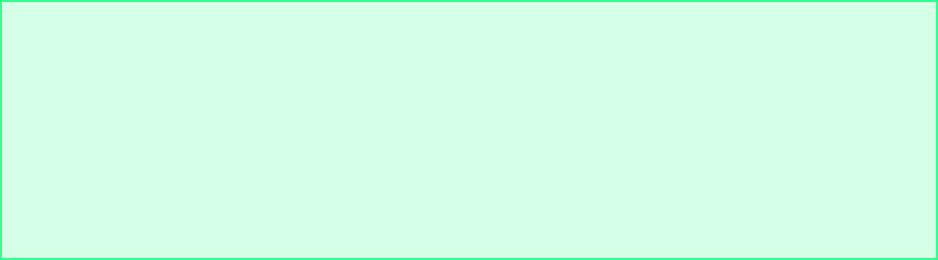
Chapter 3 Structured Program Development in C: Solutions 21
© Copyright 1992–2004 by Deitel & Associates, Inc. and Pearson Education Inc. All Rights Reserved.
3.14 Write a single pseudocode statement that indicates each of the following:
a) Display the message "Enter two numbers".
ANS: print “enter two numbers”
b) Assign the sum of variables x, y, and z to variable p.
ANS: p = x + y + z
c) The following condition is to be tested in an if…else selection statement: The current value of variable m is greater
than twice the current value of variable v.
ANS: if m is greater than twice v
do this ...
else
do this ...
d) Obtain values for variables s, r, and t from the keyboard.
ANS: input s, input r, input t
3.15 Formulate a pseudocode algorithm for each of the following:
a) Obtain two numbers from the keyboard, compute the sum of the numbers and display the result.
ANS:
Input the first number
Input the second number
Add the two numbers
Output the sum
b) Obtain two numbers from the keyboard, and determine and display which (if either) is the larger of the two numbers.
ANS:
Input the first number from the keyboard
Input the second number from the keyboard
If the first number is greater than the second number
print it
Else if the second number is greater than the first number
print it
Else
print a message stating that the numbers are equal
c) Obtain a series of positive numbers from the keyboard, and determine and display the sum of the numbers. Assume that
the user types the sentinel value -1 to indicate “end of data entry.”
ANS:
Input a value from the keyboard
While the input value is not equal to -1
add the number to the running total
input the next number
Print the sum
3.16 State which of the following are true and which are false. If a statement is false, explain why.
a) Experience has shown that the most difficult part of solving a problem on a computer is producing a working C pro-
gram.
1
4
9
16
25
36
49
64
81
100
Total is 385
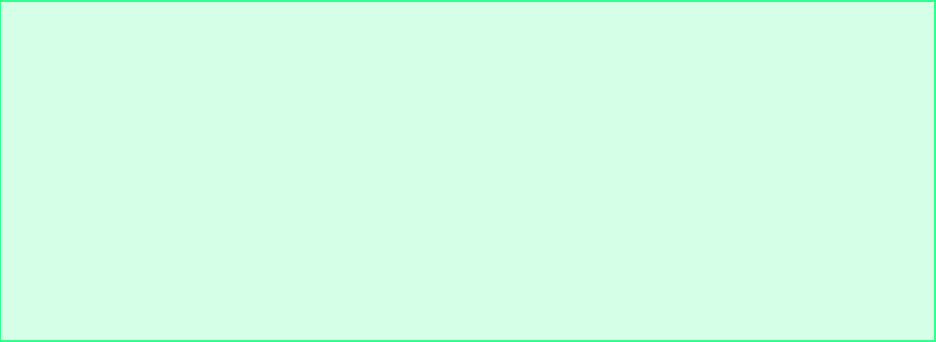
22 Structured Program Development in C: Solutions Chapter 3
© Copyright 1992–2004 by Deitel & Associates, Inc. and Pearson Education Inc. All Rights Reserved.
ANS: False. The algorithm is the hardest of solving a problem.
b) A sentinel value must be a value that cannot be confused with a legitimate data value.
ANS: True.
c) Flowlines indicate the actions to be performed.
ANS: False. Flowlines indicate the order in which steps are performed.
d) Conditions written inside decision symbols always contain arithmetic operators (i.e., +, -, *, /, and %).
ANS: False. They normally contain conditional operators.
e) In top-down, stepwise refinement, each refinement is a complete representation of the algorithm.
ANS: True.
For Exercises 3.17 to 3.21, perform each of these steps:
1. Read the problem statement.
2. Formulate the algorithm using pseudocode and top-down, stepwise refinement.
3. Write a C program.
4. Test, debug, and execute the C program.
3.17 Drivers are concerned with the mileage obtained by their automobiles. One driver has kept track of several tankfuls of gas-
oline by recording miles driven and gallons used for each tankful. Develop a program that will input the miles driven and gallons
used for each tankful. The program should calculate and display the miles per gallon obtained for each tankful. After processing all
input information, the program should calculate and print the combined miles per gallon obtained for all tankfuls. Here is a sample
input/output dialog:.
ANS:
2) Top:
Determine the average miles/gallon for each tank of gas, and the overall miles/gallon for an arbitrary number of
tanks of gas
First refinement:
Initialize variables
Input the gallons used and the miles driven, and calculate and print the miles/gallon for each tank of gas. Keep
track of the total miles and the total gallons.
Calculate and print the overall average miles/gallon.
Second refinement:
Initialize totalGallons to zero.
Initialize totalMiles to zero.
Input the gallons used for the first tank.
Enter the gallons used (-1 to end): 12.8
Enter the miles driven: 287
The miles / gallon for this tank was 22.421875
Enter the gallons used (-1 to end): 10.3
Enter the miles driven: 200
The miles / gallon for this tank was 19.417475
Enter the gallons used (-1 to end): 5
Enter the miles driven: 120
The miles / gallon for this tank was 24.000000
Enter the gallons used (-1 to end): -1
The overall average miles/gallon was 21.601423
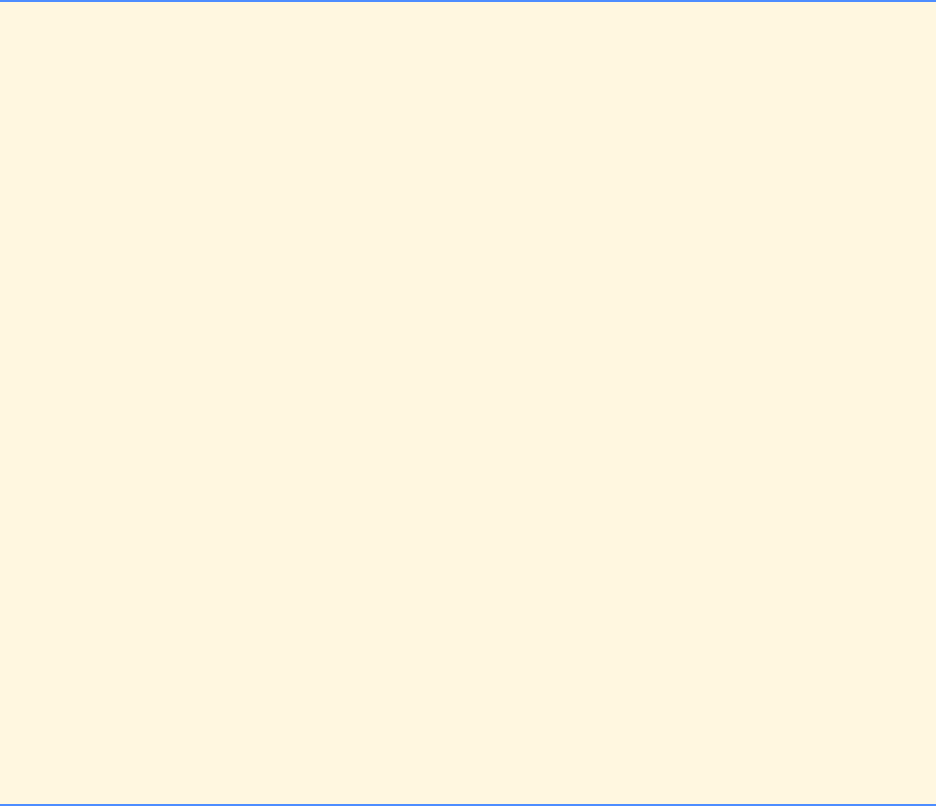
Chapter 3 Structured Program Development in C: Solutions 23
© Copyright 1992–2004 by Deitel & Associates, Inc. and Pearson Education Inc. All Rights Reserved.
While the sentinel value (-1) has not been entered for the gallons
Add gallons to the running total in totalGallons
Input the miles driven for the current tank
Add miles to the running total in totalMiles
Calculate and print the miles/gallon
Input the gallons used for the next tank
Set totalAverage to totalMiles divided by totalGallons.
print the average miles/gallon
3)
3.18 Develop a C program that will determine if a department store customer has exceeded the credit limit on a charge account.
For each customer, the following facts are available:
1. Account number
2. Balance at the beginning of the month
3. Total of all items charged by this customer this month
4. Total of all credits applied to this customer's account this month
5. Allowed credit limit
1/* Exercise 3.17 Solution */
2#include <stdio.h>
3
4int main()
5{
6 double gallons; /* gallons used for current tank*/
7 double miles; /* miles driven for current tank*/
8 double totalGallons = 0.0; /* total gallons used */
9 double totalMiles = 0.0; /* total miles driven */
10 double totalAverage; /* average miles/gallon */
11
12 /* get gallons used for first tank */
13 printf( "Enter the gallons used ( -1 to end): " );
14 scanf( "%lf", &gallons );
15
16 /* loop until sentinel value read from user */
17 while ( gallons != -1.0 ) {
18 totalGallons += gallons; /* add current tank gallons to total */
19
20 printf( "Enter the miles driven: " ); /* get miles driven */
21 scanf( "%lf", &miles );
22 totalMiles += miles; /* add current tank miles to total */
23
24 /* display miles per gallon for current tank */
25 printf( "The Miles / Gallon for this tank was %f\n\n",
26 miles / gallons );
27
28 /* get next tank's gallons */
29 printf( "Enter the gallons used ( -1 to end ): " );
30 scanf( "%lf", &gallons );
31 } /* end while */
32
33 /* calculate average miles per gallon over all tanks */
34 totalAverage = totalMiles / totalGallons;
35 printf( "\nThe overall average Miles/Gallon was %f\n", totalAverage );
36
37 return 0; /* indicate successful termination */
38
39 } /* end main */
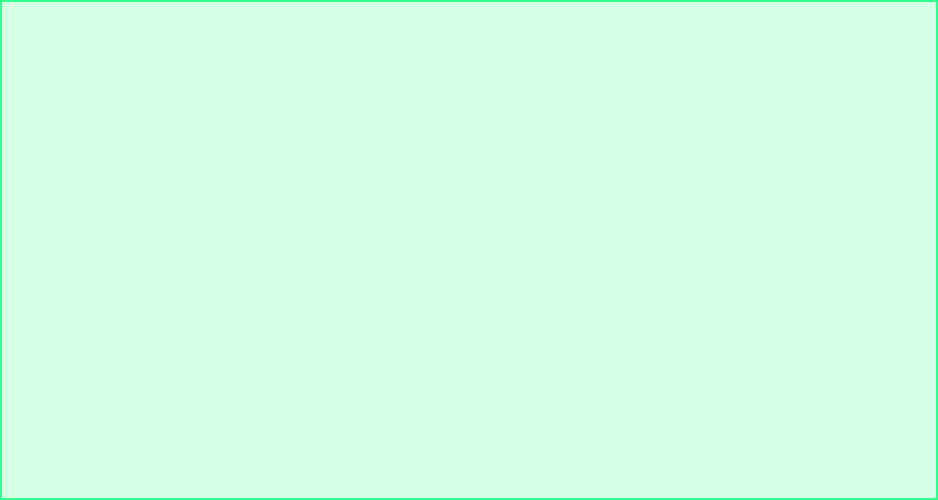
24 Structured Program Development in C: Solutions Chapter 3
© Copyright 1992–2004 by Deitel & Associates, Inc. and Pearson Education Inc. All Rights Reserved.
The program should input each of these facts, calculate the new balance (= beginning balance + charges – credits), and deter-
mine if the new balance exceeds the customer's credit limit. For those customers whose credit limit is exceeded, the program should
display the customer's account number, credit limit, new balance and the message “Credit limit exceeded.” Here is a sample input/
output dialog:
ANS:
2) Top:
Determine if each of an arbitrary number of department store customers has exceeded the credit limit on a charge
account.
First refinement:
Input the account number, beginning balance, total charges, total credits, and credit limit for a customer, calcu
late the customer’s new balance and determine if the balance exceeds the credit limit. Then process the next cus-
tomer.
Second refinement:
Input the first customer’s account number.
While the sentinel value (-1) has not been entered for the account number
Input the customer’s beginning balance
Input the customer’s total charges
Input the customer’s total credits
Input the customer’s credit limit
Calculate the customer’s new balance
If the balance exceeds the credit limit
Print the account number
Print the credit limit
Print the balance
Print “Credit Limit Exceeded”
Input the next customer’s account number.
Enter account number ( -1 to end): 100
Enter beginning balance: 5394.78
Enter total charges: 1000.00
Enter total credits: 500.00
Enter credit limit: 5500.00
Account: 100
Credit limit: 5500.00
Balance: 5894.78
Credit Limit Exceeded.
Enter account number ( -1 to end ): 200
Enter beginning balance: 1000.00
Enter total charges: 123.45
Enter total credits: 321.00
Enter credit limit: 1500.00
Enter account number ( -1 to end ): 300
Enter beginning balance: 500.00
Enter total charges: 274.73
Enter total credits: 100.00
Enter credit limit: 800.00
Enter account number ( -1 to end ): -1
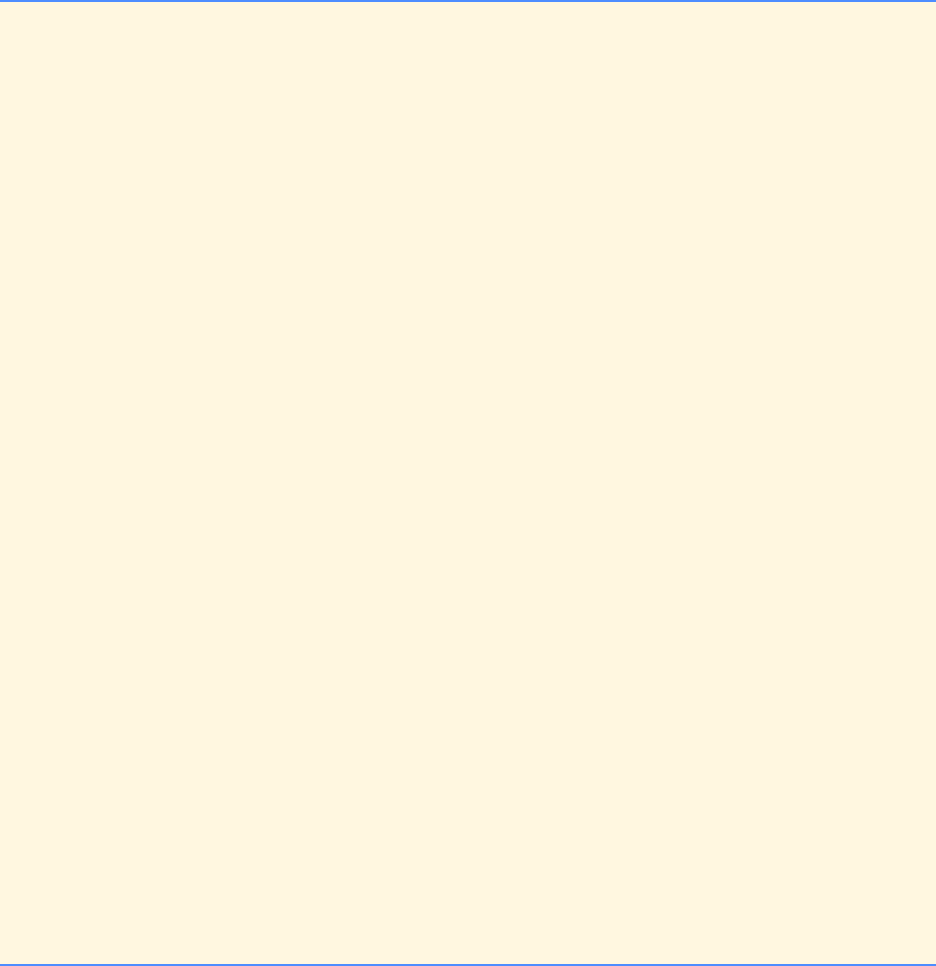
Chapter 3 Structured Program Development in C: Solutions 25
© Copyright 1992–2004 by Deitel & Associates, Inc. and Pearson Education Inc. All Rights Reserved.
3)
1/* Exercise 3.18 Solution */
2#include <stdio.h>
3
4int main()
5{
6 int accountNumber; /* current account's number */
7 double balance; /* current account's starting balance */
8 double charges; /* current account's total charges */
9 double credits; /* current account's total credits */
10 double limit; /* current account's credit limit */
11
12 /* get account number */
13 printf( "\nEnter account number ( -1 to end): " );
14 scanf( "%d", &accountNumber );
15
16 /* loop until sentinel value read from user */
17 while ( accountNumber != -1 ) {
18 printf( "Enter beginning balance: " );
19 scanf( "%lf", &balance );
20
21 printf( "Enter total charges: " );
22 scanf( "%lf", &charges );
23
24 printf( "Enter total credits: " );
25 scanf( "%lf", &credits );
26
27 printf( "Enter credit limit: " );
28 scanf( "%lf", &limit );
29
30 balance += charges - credits; /* calculate balance */
31
32 /* if balance is over limit, display account number
33 with credit limit and balance to two digits of precision */
34 if ( balance > limit ) {
35 printf( "%s%d\n%s%.2f\n%s%.2f\n%s\n",
36 "Account: ", accountNumber, "Credit limit: ", limit,
37 "Balance: ", balance, "Credit Limit Exceeded." );
38 } /* end if */
39
40 /* prompt for next account */
41 printf( "\nEnter account number ( -1 to end ): " );
42 scanf( "%d", &accountNumber );
43 } /* end while */
44
45 return 0; /* indicate successful termination */
46
47 } /* end main */
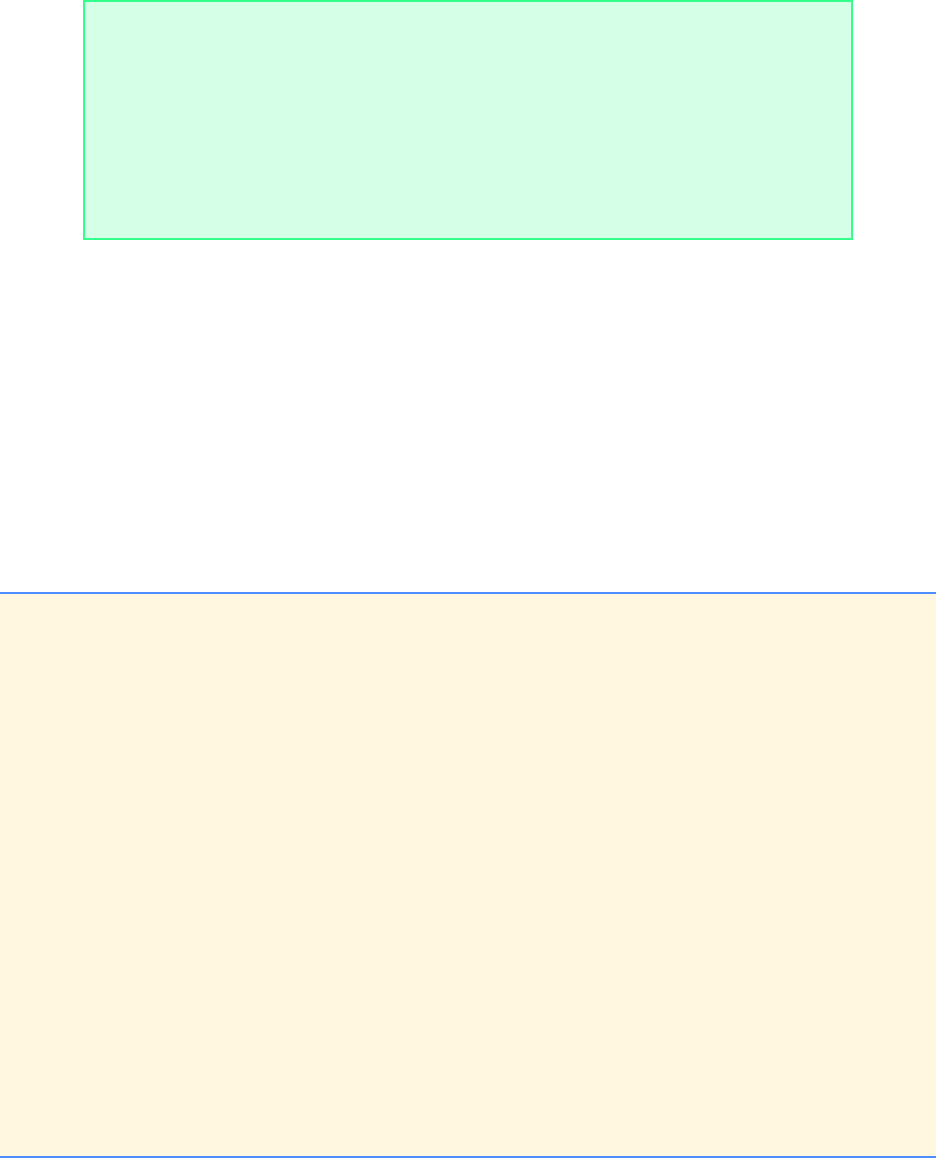
26 Structured Program Development in C: Solutions Chapter 3
© Copyright 1992–2004 by Deitel & Associates, Inc. and Pearson Education Inc. All Rights Reserved.
3.19 One large chemical company pays its salespeople on a commission basis. The salespeople receive $200 per week plus 9% of
their gross sales for that week. For example, a salesperson who sells $5000 worth of chemicals in a week receives $200 plus 9% of
$5000, or a total of $650. Develop a program that will input each salesperson's gross sales for last week and will calculate and display
that salesperson's earnings. Process one salesperson's figures at a time. Here is a sample input/output dialog:
ANS:
2) Top:
For an arbitrary number of salespeople, determine each salesperson’s earnings for the last week.
First refinement:
Input the salesperson’s sales for the week, calculate and print the salesperson’s wages for the week, then process
the next salesperson.
Second refinement:
Input the first salesperson’s sales in dollars.
While the sentinel value (-1) has not been entered for the sales
Calculate the salesperson’s wages for the week
Print the salesperson’s wages for the week
Input the next salesperson’s sales in dollars
3)
Enter sales in dollars ( -1 to end): 5000.00
Salary is: $650.00
Enter sales in dollars ( -1 to end ): 1234.56
Salary is: $311.11
Enter sales in dollars ( -1 to end ): 1088.89
Salary is: $298.00
Enter sales in dollars ( -1 to end ): -1
1/* Exercise 3.19 Solution */
2#include <stdio.h>
3
4int main()
5{
6 double sales; /* gross weekly sales */
7 double wage; /* commissioned earnings */
8
9 /* get first sales */
10 printf( "Enter sales in dollars ( -1 to end): " );
11 scanf( "%lf", &sales );
12
13 /* loop until sentinel value read from user */
14 while ( sales != -1.0 ) {
15 wage = 200.0 + 0.09 * sales; /* calculate wage */
16
17 /* display salary */
18 printf( "Salary is: $%.2f\n\n", wage );
19
20 /* prompt for next sales */
21 printf( "Enter sales in dollars ( -1 to end ): " );
22 scanf( "%lf", &sales );
23 } /* end while */
24
25 return 0; /* indicate successful termination */
26
27 } /* end main */
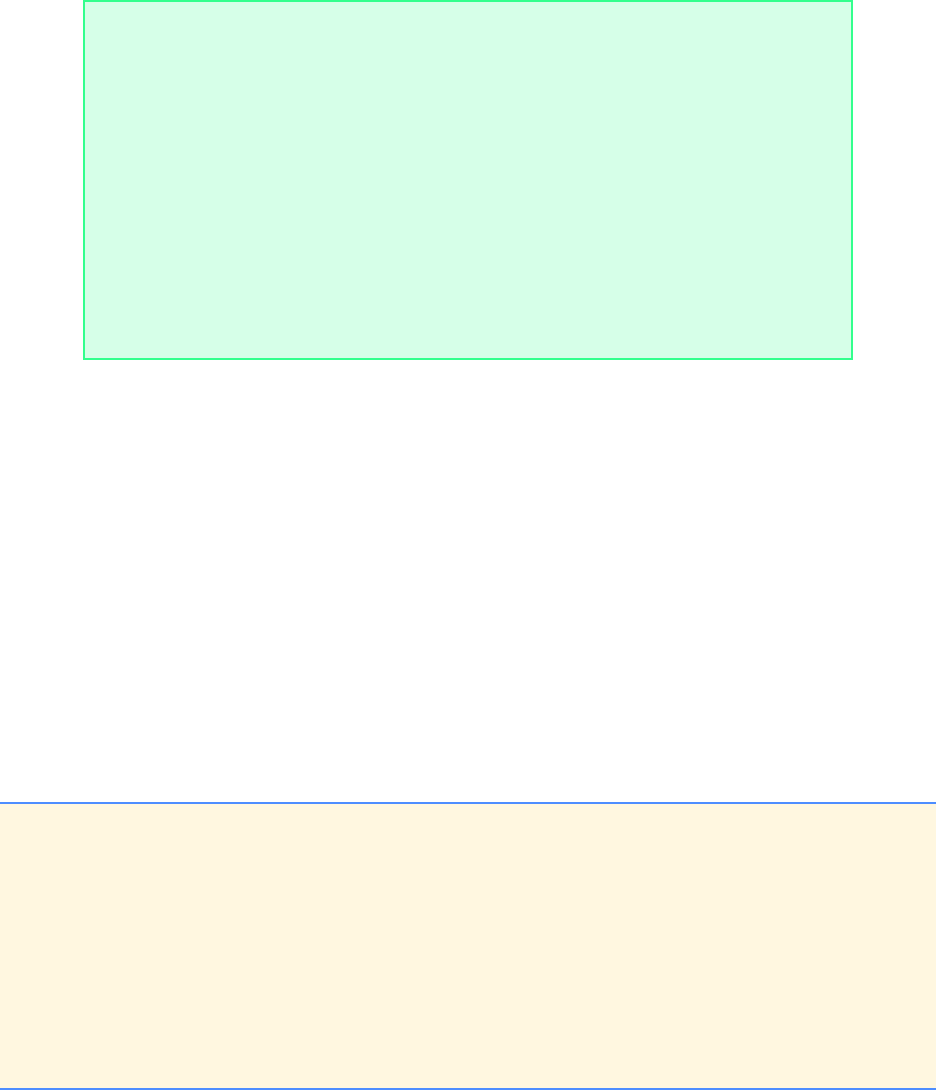
Chapter 3 Structured Program Development in C: Solutions 27
© Copyright 1992–2004 by Deitel & Associates, Inc. and Pearson Education Inc. All Rights Reserved.
3.20 The simple interest on a loan is calculated by the formula
interest = principal * rate * days / 365;
The preceding formula assumes that rate is the annual interest rate, and therefore includes the division by 365 (days). Develop a
program that will input principal, rate and days for several loans, and will calculate and display the simple interest for each
loan, using the preceding formula. Here is a sample input/output dialog:
ANS:
2) Top:
For an arbitrary number of loans determine the simple interest for each loan.
First refinement:
Input the principal of the loan, the interest rate, and the term of the loan, calculate and print the simple interest
for the loan, and process the next loan.
Second refinement:
input the first loan principal in dollars.
While the sentinel value (-1) has not been entered for the loan principal
Input the interest rate
Input the term of the loan in days
Calculate the simple interest for the loan
Print the simple interest for the loan
Input the loan principal for the next loan
3)
Enter loan principal ( -1 to end): 1000.00
Enter interest rate: .1
Enter term of the loan in days: 365
The interest charge is $100.00
Enter loan principal ( -1 to end ): 1000.00
Enter interest rate: .08375
Enter term of the loan in days: 224
The interest charge is $51.40
Enter loan principal ( -1 to end ): 10000.00
Enter interest rate: .09
Enter term of the loan in days: 1460
The interest charge is $3600.00
Enter loan principal ( -1 to end ): -1
1/* Exercise 3.20 Solution */
2#include <stdio.h>
3
4int main()
5{
6 double principal; /* loan principal */
7 double rate; /* interest rate */
8 double interest; /* interest charge */
9 int term; /* length of loan in days */
10
11 /* get loan principal */
12 printf( "Enter loan principal ( -1 to end): " );
13 scanf( "%lf", &principal );
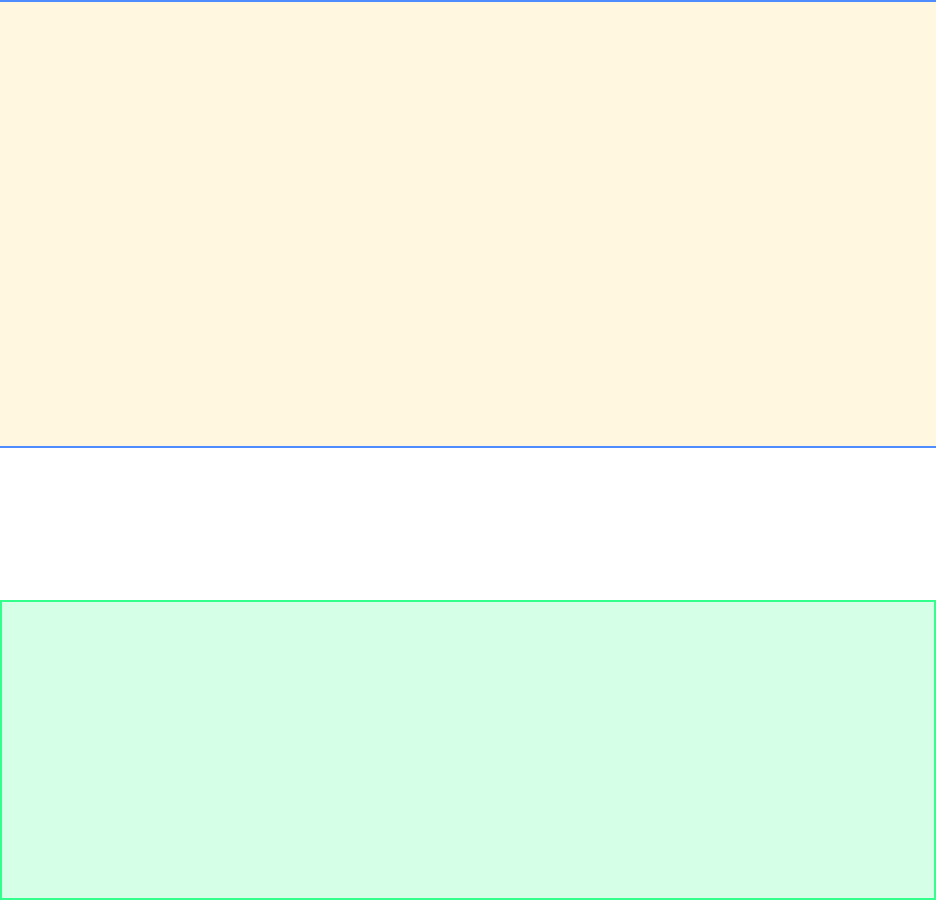
28 Structured Program Development in C: Solutions Chapter 3
© Copyright 1992–2004 by Deitel & Associates, Inc. and Pearson Education Inc. All Rights Reserved.
3.21 Develop a program that will determine the gross pay for each of several employees. The company pays “straight-time” for
the first 40 hours worked by each employee and pays “time-and-a-half” for all hours worked in excess of 40 hours. You are given
a list of the employees of the company, the number of hours each employee worked last week and the hourly rate of each employee.
Your program should input this information for each employee, and should determine and display the employee's gross pay. Here
is a sample input/output dialog:
ANS:
2) Top:
For an arbitrary number of employees, determine the gross pay for each employee.
First refinement:
Input the number of hours worked for the employee, enter the employee’s hourly wage, calculate and print the
employee’s gross pay, and process the next employee.
Second refinement:
Input the first employee’s number of hours worked.
While the sentinel value (-1) has not been entered for the hours worked
Input the employee’s hourly wage
Calculate the employee’s gross pay with overtime for hours over 40
Print the employee’s gross pay
Input the number of hours worked for the next computer
14
15 /* loop until sentinel value is read from user */
16 while ( principal != -1.0 ) {
17 printf( "Enter interest rate: " ); /* get rate */
18 scanf( "%lf", &rate );
19
20 printf( "Enter term of the loan in days: " ); /* get term */
21 scanf( "%d", &term );
22
23 /* calculate interest charge */
24 interest = principal * rate * term / 365.0;
25 printf( "The interest charge is $%.2f\n\n", interest );
26
27 /* get next loan principal */
28 printf( "Enter loan principal ( -1 to end ): " );
29 scanf( "%lf", &principal );
30 } /* end while */
31
32 return 0; /* indicate successful termination */
33
34 } /* end main */
Enter number of hours worked ( -1 to end ): 39
Enter hourly rate of the worker ( $00.00 ): 10.00
Salary is $390.00
Enter number of hours worked ( -1 to end ): 40
Enter hourly rate of the worker ( $00.00 ): 10.00
Salary is $400.00
Enter number of hours worked ( -1 to end ): 41
Enter hourly rate of the worker ( $00.00 ): 10.00
Salary is $415.00
Enter number of hours worked ( -1 to end ): -1
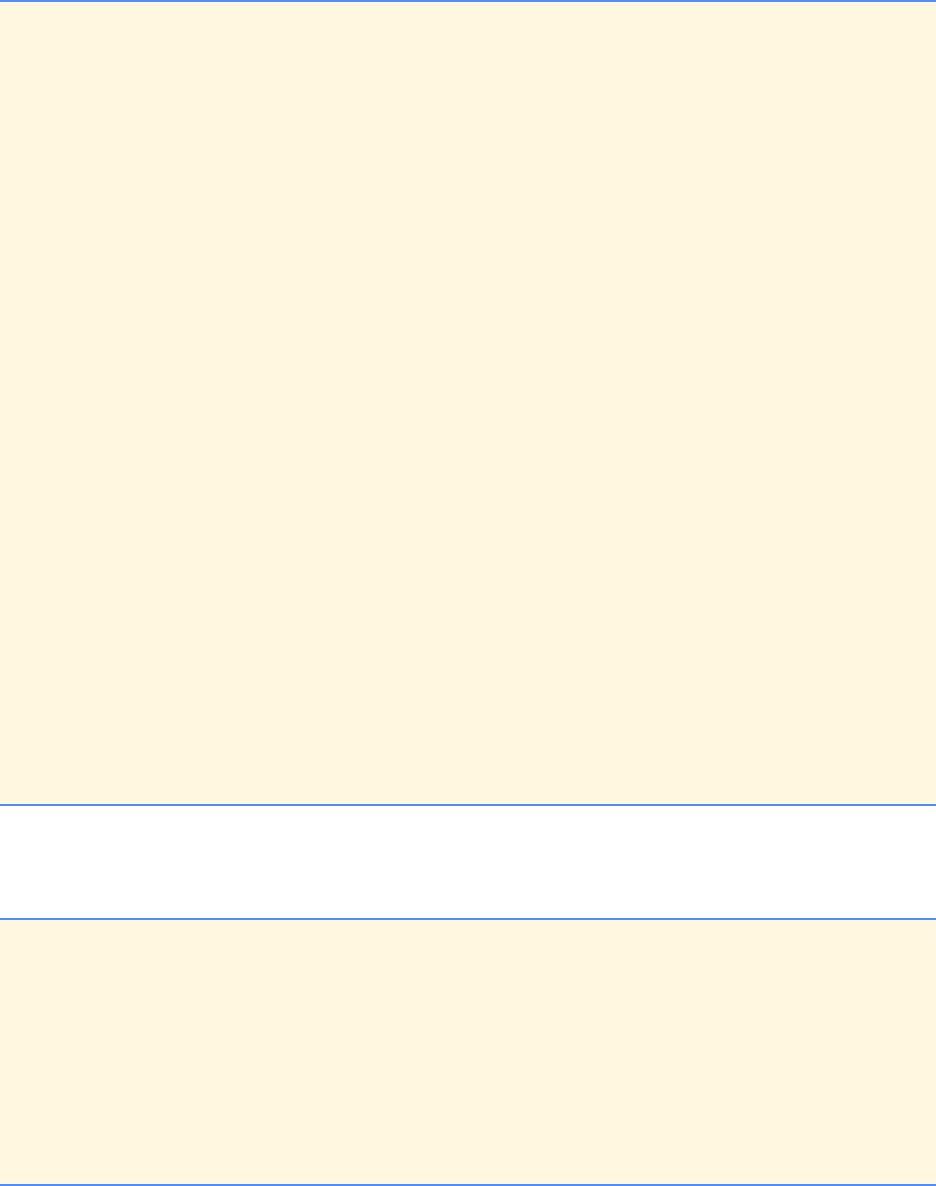
Chapter 3 Structured Program Development in C: Solutions 29
© Copyright 1992–2004 by Deitel & Associates, Inc. and Pearson Education Inc. All Rights Reserved.
3)
3.22 Write a program that demonstrates the difference between predecrementing and postdecrementing using the decrement op-
erator --.
ANS:
1/* Exercise 3.21 Solution */
2#include <stdio.h>
3
4int main( void )
5{
6 double hours; /* total hours worked */
7 double rate; /* hourly pay rate */
8 double salary; /* gross pay */
9
10 /* get first employee's hours worked */
11 printf( "Enter number of hours worked ( -1 to end ): " );
12 scanf( "%lf", &hours );
13
14 /* loop until sentinel value read from user */
15 while ( hours != -1.0 ) {
16
17 /* get hourly rate */
18 printf( "Enter hourly rate of the worker ( $00.00 ): " );
19 scanf( "%lf", &rate );
20
21 /* if employee worked less than 40 hours */
22 if ( hours <= 40 ) {
23 salary = hours * rate;
24 } /* end if */
25 else { /* compute "time-and-a-half" pay */
26 salary = 40.0 * rate + ( hours - 40.0 ) * rate * 1.5;
27 } /* end else */
28
29 /* display gross pay */
30 printf( "Salary is $%.2lf\n\n", salary );
31
32 /* prompt for next employee's data */
33 printf( "Enter number of hours worked ( -1 to end ): " );
34 scanf( "%lf", &hours );
35 } /* end while */
36
37 return 0; /* indicate successful termination */
38
39 } /* end main */
1/* Exercise 3.22 Solution */
2#include <stdio.h>
3
4int main()
5{
6 int c; /* define c to use decrement operator */
7
8 c = 5;
9 printf( "%d\n", c );
10 printf( "%d\n", --c ); /* predecrement */
11 printf( "%d\n\n", c );
12
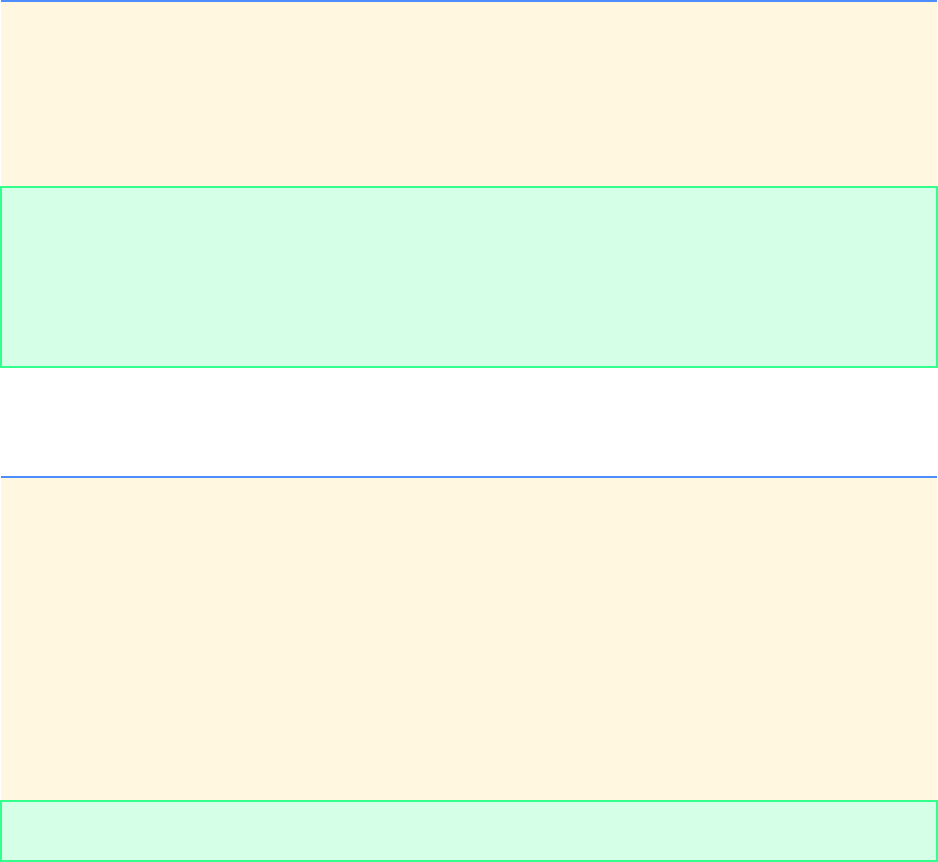
30 Structured Program Development in C: Solutions Chapter 3
© Copyright 1992–2004 by Deitel & Associates, Inc. and Pearson Education Inc. All Rights Reserved.
3.23 Write a program that utilizes looping to print the numbers from 1 to 10 side-by-side on the same line with 3 spaces between
each number.
ANS:
3.24 The process of finding the largest number (i.e., the maximum of a group of numbers) is used frequently in computer appli-
cations. For example, a program that determines the winner of a sales contest would input the number of units sold by each sales-
person. The salesperson who sells the most units wins the contest. Write a pseudocode program and then a program that inputs a
series of 10 numbers, and determines and prints the largest of the numbers. [Hint: Your program should use three variables as fol-
lows]:
counter: A counter to count to 10 (i.e., to keep track of how many numbers have
been input and to determine when all 10 numbers have been processed)
number: The current number input to the program
largest: The largest number found so far
ANS:
Input the first number directly into the variable largest
Increment counter to 2
13 c = 5;
14 printf( "%d\n", c );
15 printf( "%d\n", c-- ); /* postdecrement */
16 printf( "%d\n\n", c );
17
18 return 0; /* indicate successful termination */
19
20 } /* end main */
5
4
4
5
5
4
1/* Exercise 3.23 Solution */
2#include <stdio.h>
3
4int main()
5{
6 int i = 0; /* initialize i */
7
8 /* loop while i is less than 11 */
9 while ( ++i < 11 ) {
10 printf( "%d ", i );
11 } /* end while */
12
13 return 0; /* indicate successful termination */
14
15 } /* end main */
1 2 3 4 5 6 7 8 9 10
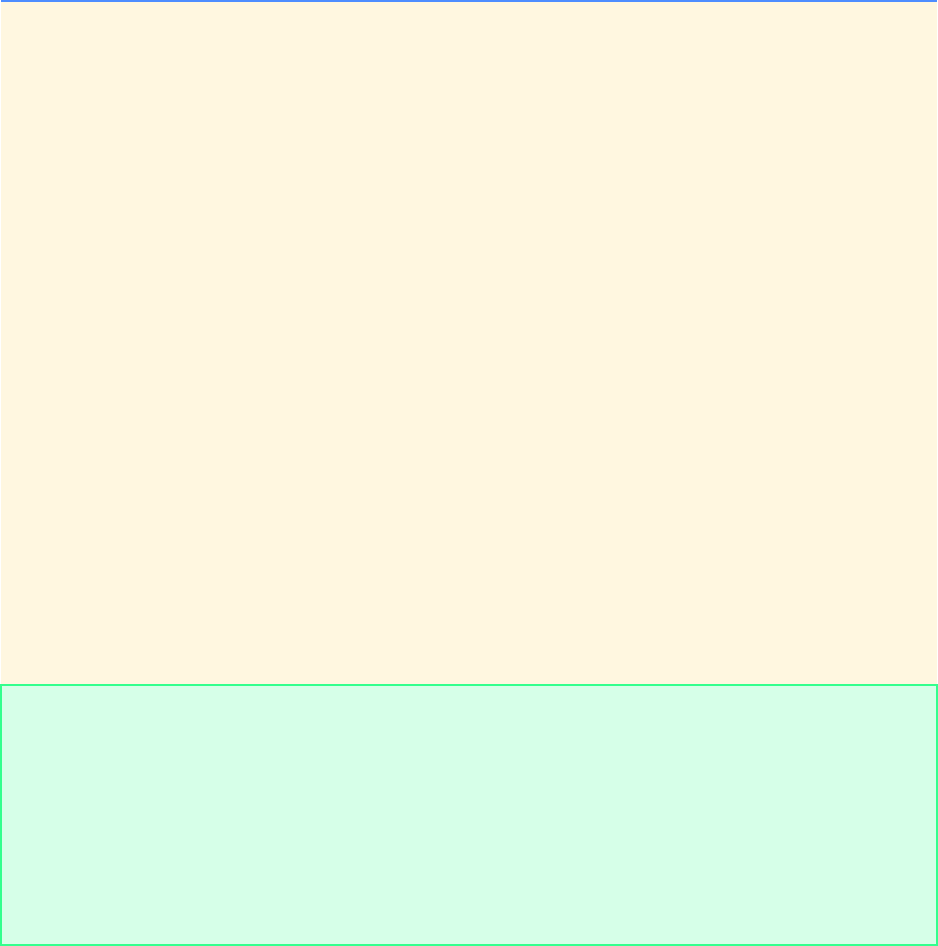
Chapter 3 Structured Program Development in C: Solutions 31
© Copyright 1992–2004 by Deitel & Associates, Inc. and Pearson Education Inc. All Rights Reserved.
While counter is less than or equal to 10
input a new variable into the variable number
If number is greater than largest
replace largest with number
Increment counter
Print the value of the largest (while condition false when counter is 11)
1/* Exercise 3.24 Solution */
2#include <stdio.h>
3
4int main()
5{
6 int counter; /* counter for 10 repetitions */
7 int number; /* current number input */
8 int largest; /* largest number found so far */
9
10 /* get first number */
11 printf( "Enter the first number: " );
12 scanf( "%d", &largest );
13 counter = 2;
14
15 /* loop 9 more times */
16 while ( counter <= 10 ) {
17 printf( "Enter next number: " ); /* get next number */
18 scanf( "%d", &number );
19
20 /* if current number input is greater than largest number,
21 update largest */
22 if ( number > largest ) {
23 largest = number;
24 } /* end if */
25
26 counter++;
27 } /* end while */
28
29 printf( "Largest is %d\n", largest ); /* display largest number */
30
31 return 0; /* indicate successful termination */
32
33 } /* end main */
Enter the first number: 7
Enter next number: 37
Enter next number: 78
Enter next number: 2
Enter next number: 437
Enter next number: 72
Enter next number: 1
Enter next number: 4
Enter next number: 36
Enter next number: 100
Largest is 437
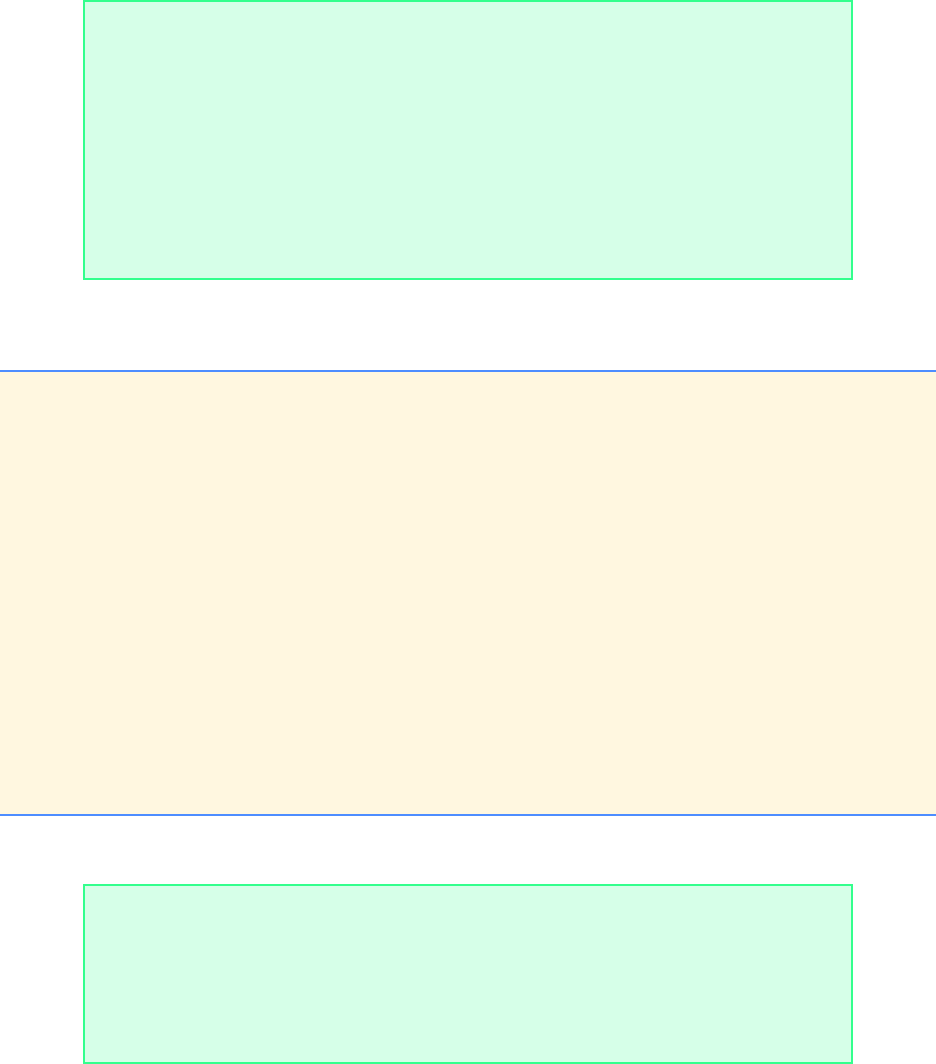
32 Structured Program Development in C: Solutions Chapter 3
© Copyright 1992–2004 by Deitel & Associates, Inc. and Pearson Education Inc. All Rights Reserved.
3.25 Write a program that utilizes looping to print the following table of values:
The tab character, \t, may be used in the printf statement to separate the columns with tabs.
ANS:
3.26 Write a program that utilizes looping to produce the following table of values:
N 10 * N 100 * N 1000 * N
1 10 100 1000
2 20 200 2000
3 30 300 3000
4 40 400 4000
5 50 500 5000
6 60 600 6000
7 70 700 7000
8 80 800 8000
9 90 900 9000
10 100 1000 10000
1/* Exercise 3.25 Solution */
2#include <stdio.h>
3
4int main()
5{
6 int n = 0; /* counter */
7
8 /* display table headers */
9 printf( "\tN\t\t10 * N\t\t100 * N\t\t1000 * N\n\n" );
10
11 /* loop 10 times */
12 while ( ++n <= 10 ) {
13
14 /* calculate and display table values */
15 printf( "\t%-2d\t\t%-5d\t\t%-5d\t\t%-6d\n",
16 n, 10 * n, 100 * n, 1000 * n );
17 } /* end while */
18
19 return 0; /* indicate successful termination */
20
21 } /* end main */
A A+2 A+4 A+6
3 5 7 9
6 8 10 12
9 11 13 15
12 14 16 18
15 17 19 21
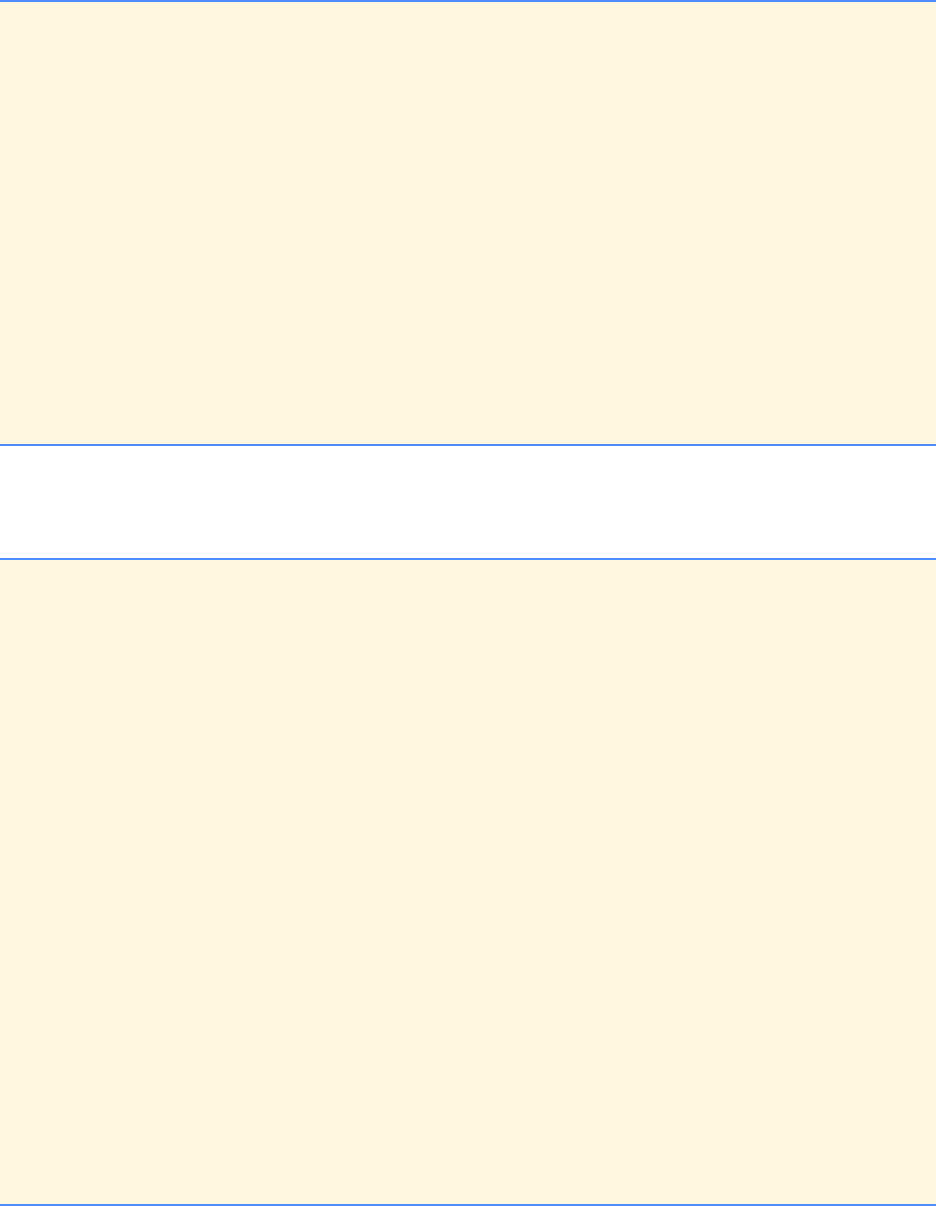
Chapter 3 Structured Program Development in C: Solutions 33
© Copyright 1992–2004 by Deitel & Associates, Inc. and Pearson Education Inc. All Rights Reserved.
ANS:
3.27 Using an approach similar to Exercise 3.24, find the two largest values of the 10 numbers. [Note: You may input each num-
ber only once.]
ANS:
1/* Exercise 3.26 Solution */
2#include <stdio.h>
3
4int main()
5{
6 int a = 3; /* counter */
7
8 /* display table headers */
9 printf( "A\tA+2\tA+4\tA+6\n\n" );
10
11 /* loop 5 times */
12 while ( a <= 15 ) {
13
14 /* calculate and display table values */
15 printf( "%d\t%d\t%d\t%d\n", a, a + 2, a + 4, a + 6 );
16 a += 3;
17 } /* end while */
18
19 return 0; /* indicate successful termination */
20
21 } /* end main */
1/* Exercise 3.27 Solution */
2#include <stdio.h>
3
4int main()
5
6{
7 int counter; /* counter for 10 repetitions */
8 int number; /* current number input */
9 int largest; /* largest number found */
10 int secondLargest = 0; /* second largest number found */
11
12 printf( "Enter the first number: " ); /* get first number */
13 scanf( "%d", &largest );
14 counter = 2;
15
16 /* loop 9 more times */
17 while ( counter <= 10 ) {
18 printf( "Enter next number: " ); /* prompt for next number */
19 scanf( "%d", &number );
20
21 /* if current number is greater than largest */
22 if ( number > largest ) {
23
24 /* update second largest with previous largest */
25 secondLargest = largest;
26
27 /* update largest with current number */
28 largest = number;
29 } /* end if */
30 else {
31
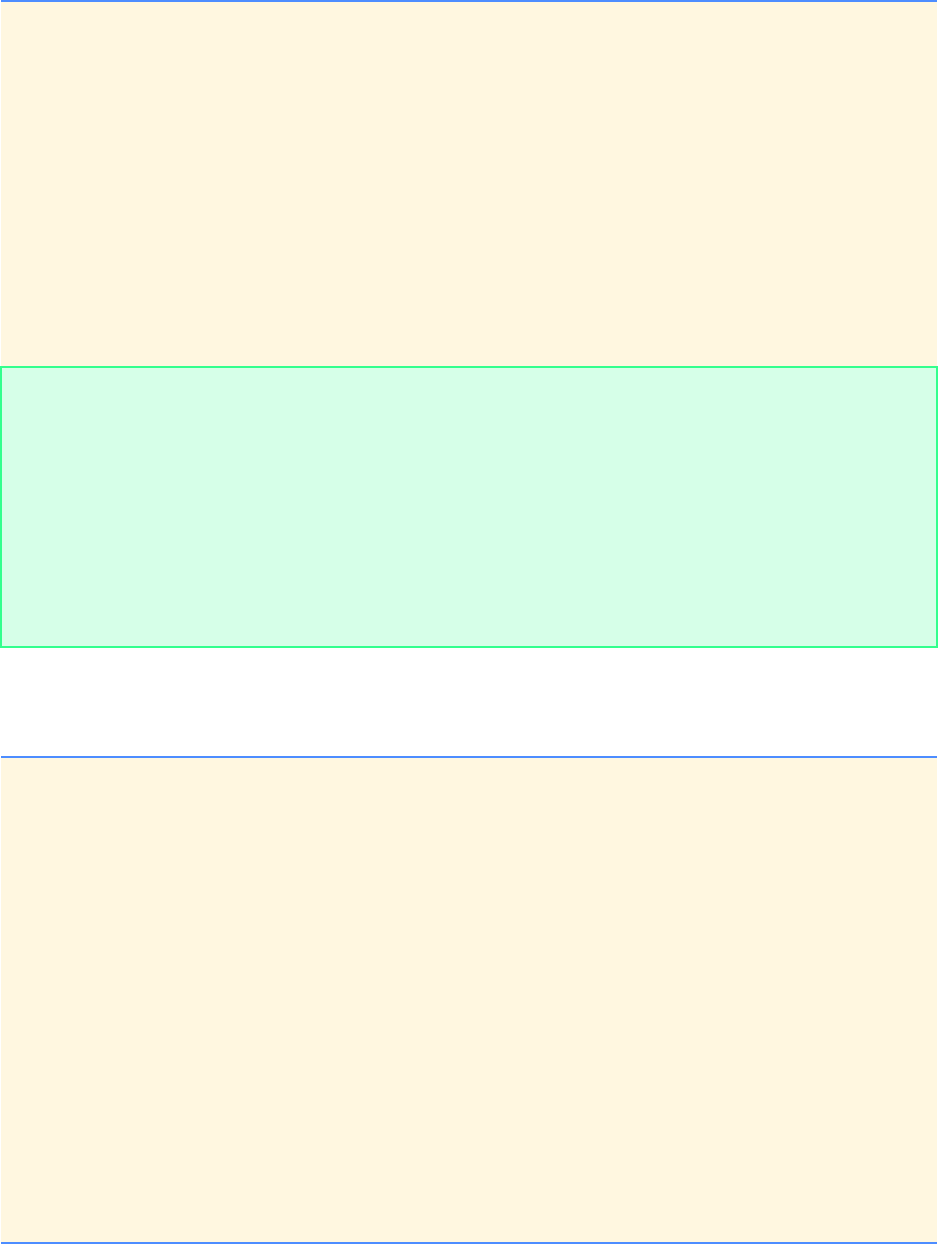
34 Structured Program Development in C: Solutions Chapter 3
© Copyright 1992–2004 by Deitel & Associates, Inc. and Pearson Education Inc. All Rights Reserved.
3.28 Modify the program in Figure 3.10 to validate its inputs. On any input, if the value entered is other than 1 or 2, keep looping
until the user enters a correct value.
ANS:
32 /* if number is between secondLargest and largest */
33 if ( number > secondLargest ) {
34 secondLargest = number;
35 } /* end if */
36
37 } /* end else */
38
39 ++counter;
40 } /* end while */
41
42 /* display largest two numbers */
43 printf( "Largest is %d\n", largest );
44 printf( "Second largest is %d\n", secondLargest );
45
46 return 0; /* indicate successful termination */
47
48 } /* end main */
Enter the first number: 100
Enter next number: 102
Enter next number: 83
Enter next number: 3883
Enter next number: 328
Enter next number: 28
Enter next number: 839
Enter next number: 2398
Enter next number: 182
Enter next number: 0
Largest is 3883
Second largest is 2398
1/* Exercise 3.28 Solution */
2#include <stdio.h>
3
4int main()
5{
6 int passes = 0; /* number of passes */
7 int failures = 0; /* number of failures */
8 int student = 1; /* student counter */
9 int result; /* one exam result */
10
11 /* process 10 students using counter-controlled loop */
12 while ( student <= 10 ) {
13
14 /* prompt user for input and obtain value from user */
15 printf( "Enter result ( 1=pass, 2=fail ): " );
16 scanf( "%d", &result );
17
18 /* loop until valid input */
19 while ( result != 1 && result != 2 ) {
20 printf( "Invalid result\nEnter result ( 1=pass, 2=fail ): " );
21 scanf( "%d", &result );
22 } /* end inner while */
23
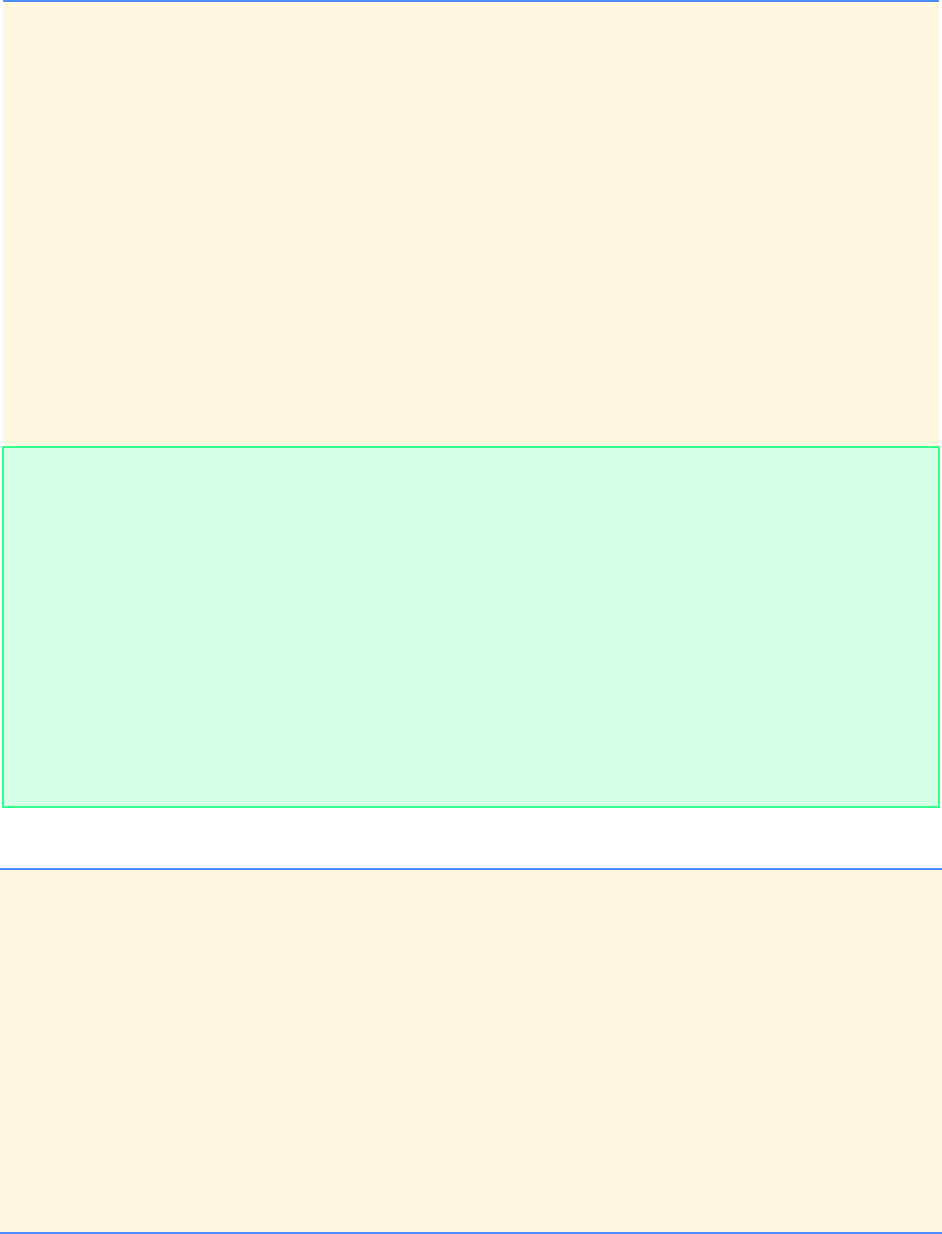
Chapter 3 Structured Program Development in C: Solutions 35
© Copyright 1992–2004 by Deitel & Associates, Inc. and Pearson Education Inc. All Rights Reserved.
3.29 What does the following program print?
24 /* if result 1, increment passes */
25 if ( result == 1 ) {
26 ++passes;
27 } /* end if */
28 else { /* if result is not 1, increment failures */
29 ++failures;
30 } /* end else */
31
32 ++student;
33 } /* end while */
34
35 printf( "Passed %d\nFailed %d\n", passes, failures );
36
37 /* if more than eight students passed, print "raise tuition" */
38 if ( passes >= 8 ) {
39 printf( "Raise tuition\n" );
40 } /* end if */
41
42 return 0; /* indicate successful termination */
43
44 } /* end main */
Enter result ( 1=pass, 2=fail ): 1
Enter result ( 1=pass, 2=fail ): 2
Enter result ( 1=pass, 2=fail ): 3
Invalid result
Enter result ( 1=pass, 2=fail ): 4
Invalid result
Enter result ( 1=pass, 2=fail ): 2
Enter result ( 1=pass, 2=fail ): 2
Enter result ( 1=pass, 2=fail ): 2
Enter result ( 1=pass, 2=fail ): 1
Enter result ( 1=pass, 2=fail ): 1
Enter result ( 1=pass, 2=fail ): 1
Enter result ( 1=pass, 2=fail ): 1
Enter result ( 1=pass, 2=fail ): 1
Passed 6
Failed 4
1#include <stdio.h>
2
3/* function main begins program execution */
4int main()
5{
6 int count = 1; /* initialize count */
7
8 while ( count <= 10 ) { /* loop 10 times */
9
10 /* output line of text */
11 printf( "%s\n", count % 2 ? "****" : "++++++++" );
12 count++; /* increment count */
13 } /* end while */
14
15 return 0; /* indicate program ended successfully */
16
17 } /* end function main */
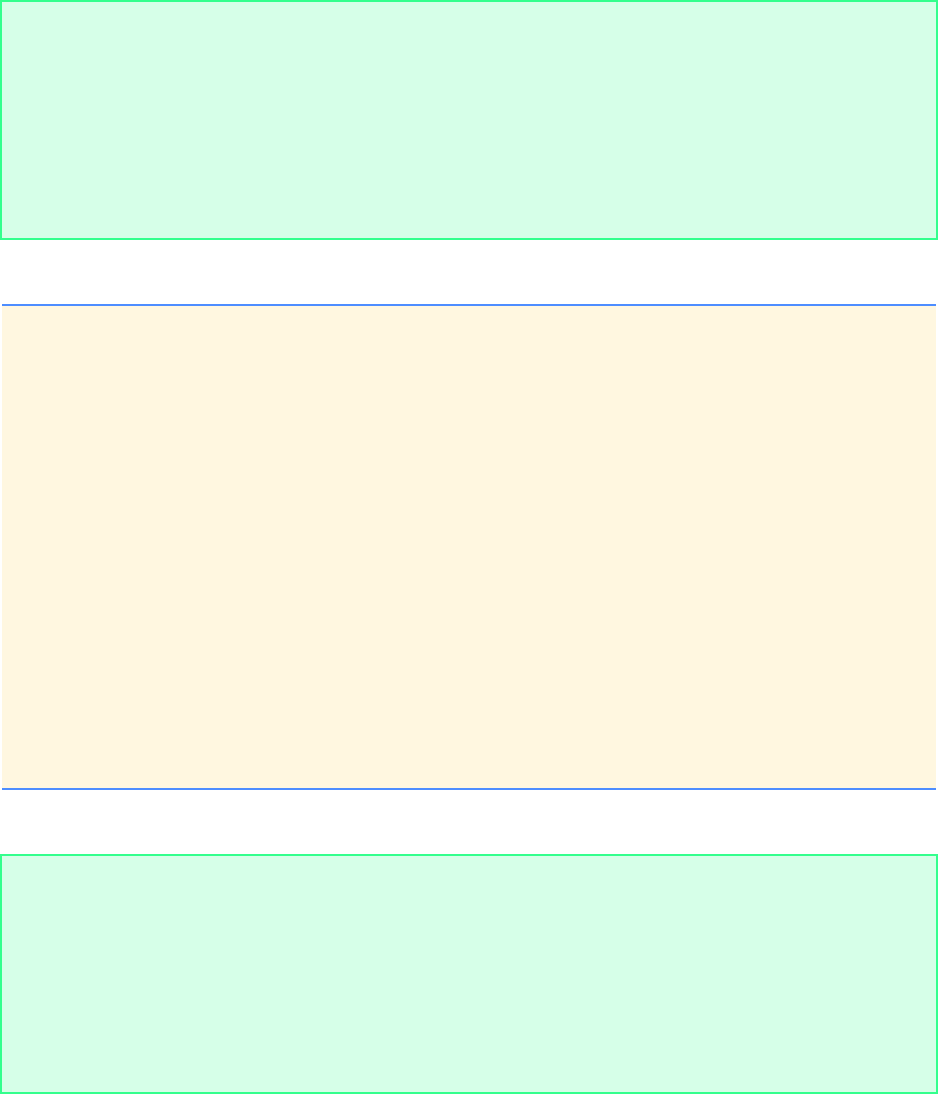
36 Structured Program Development in C: Solutions Chapter 3
© Copyright 1992–2004 by Deitel & Associates, Inc. and Pearson Education Inc. All Rights Reserved.
ANS:
3.30 What does the following program print?
ANS:
****
++++++++
****
++++++++
****
++++++++
****
++++++++
****
++++++++
1#include <stdio.h>
2
3/* function main begins program execution */
4int main()
5{
6 int row = 10; /* initialize row */
7 int column; /* define column */
8
9 while ( row >= 1 ) { /* loop until row < 1 */
10 column = 1; /* set column to 1 as iteration begins */
11
12 while ( column <= 10 ) { /* loop 10 times */
13 printf( "%s", row % 2 ? "<": ">" ); /* output */
14 column++; /* increment column */
15 } /* end inner while */
16
17 row--; /* decrement row */
18 printf( "\n" ); /* begin new output line */
19 } /* end outer while */
20
21 return 0; /* indicate program ended successfully */
22
23 } /* end function main */
>>>>>>>>>>
<<<<<<<<<<
>>>>>>>>>>
<<<<<<<<<<
>>>>>>>>>>
<<<<<<<<<<
>>>>>>>>>>
<<<<<<<<<<
>>>>>>>>>>
<<<<<<<<<<
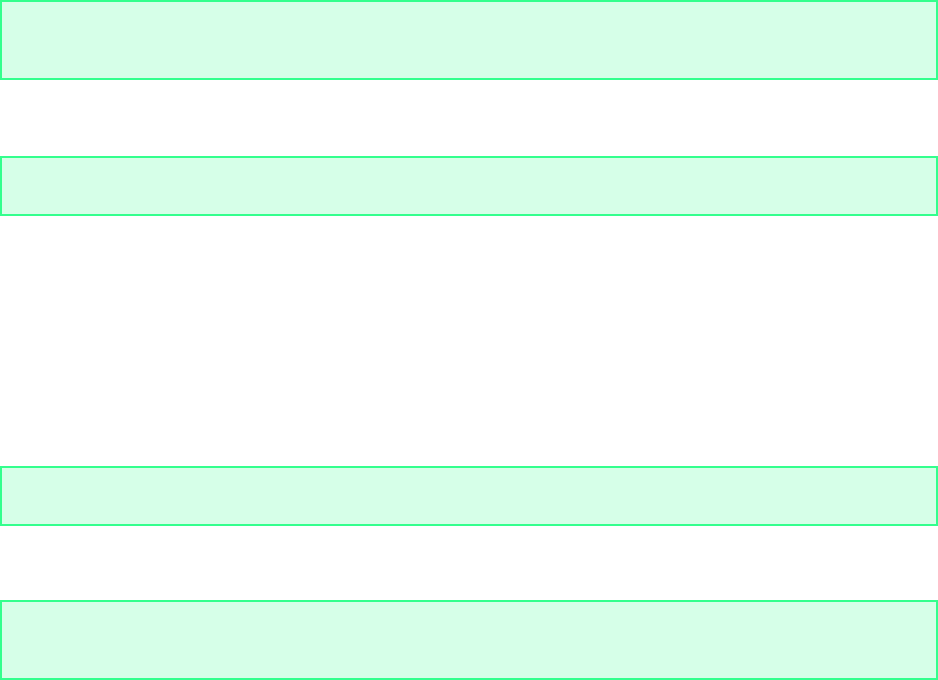
Chapter 3 Structured Program Development in C: Solutions 37
© Copyright 1992–2004 by Deitel & Associates, Inc. and Pearson Education Inc. All Rights Reserved.
3.31 (Dangling Else Problem) Determine the output for each of the following when x is 9 and y is 11 and when x is 11 and y is 9.
Note that the compiler ignores the indentation in a C program. Also, the compiler always associates an else with the previous if unless
told to do otherwise by the placement of braces {}. Because, on first glance, the programmer may not be sure which if an else match-
es, this is referred to as the “dangling else” problem. We have eliminated the indentation from the following code to make the problem
more challenging. [Hint: Apply indentation conventions you have learned.]
a) if ( x < 10 )
if ( y > 10 )
printf( "*****\n" );
else
printf( "#####\n" );
printf( "$$$$$\n" );
ANS:
x = 9, y = 11
x = 11, y = 9
b) if ( x < 10 ) {
if ( y > 10 )
printf( "*****\n" );
}
else {
printf( "#####\n" );
printf( "$$$$$\n" );
}
ANS:
x = 9, y = 11
x = 11, y = 9
3.32 (Another Dangling Else Problem) Modify the following code to produce the output shown. Use proper indentation techniques.
You might not make any changes other than inserting braces. The compiler ignores the indentation in a program. We have eliminated
the indentation from the following code to make the problem more challenging. [Note: It is possible that no modification is necessary.]
if ( y == 8 )
if ( x == 5 )
printf( "@@@@@\n" );
else
printf( "#####\n" );
printf( "$$$$$\n" );
printf( "&&&&&\n" );
*****
$$$$$
$$$$$
*****
#####
$$$$$
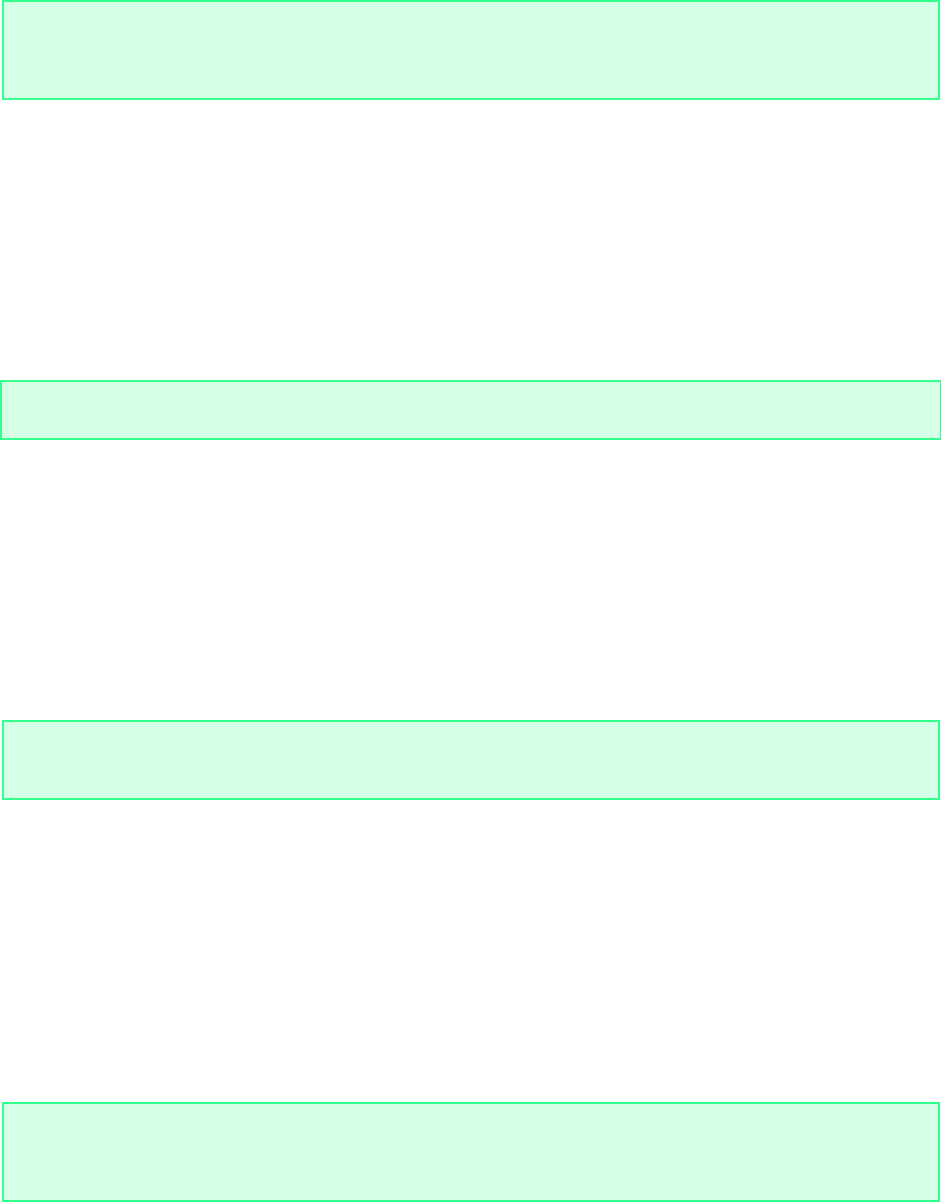
38 Structured Program Development in C: Solutions Chapter 3
© Copyright 1992–2004 by Deitel & Associates, Inc. and Pearson Education Inc. All Rights Reserved.
a) Assuming x = 5 and y = 8, the following output is produced.
ANS:
if ( y == 8 ) {
if ( x == 5 )
printf( “@@@@@\n” );
else
printf( “#####\n” );
printf( “$$$$$\n” );
printf( “&&&&&\n” );
}
b) Assuming x = 5 and y = 8, the following output is produced.
ANS:
if ( y == 8 )
if ( x == 5 )
printf( “@@@@@\n” );
else {
printf( “#####\n” );
printf( “$$$$$\n” );
printf( “&&&&&\n” );
}
c) Assuming x = 5 and y = 8, the following output is produced.
ANS:
if ( y == 8 )
if ( x == 5 )
printf( “@@@@@\n” );
else {
printf( “#####\n” );
printf( “$$$$$\n” );
}
printf( “&&&&&\n” );
d) Assuming x = 5 and y = 7, the following output is produced. [Note: The last three printf statements are all part of a
compound statement.
@@@@@
$$$$$
&&&&&
@@@@@
@@@@@
&&&&&
#####
$$$$$
&&&&&
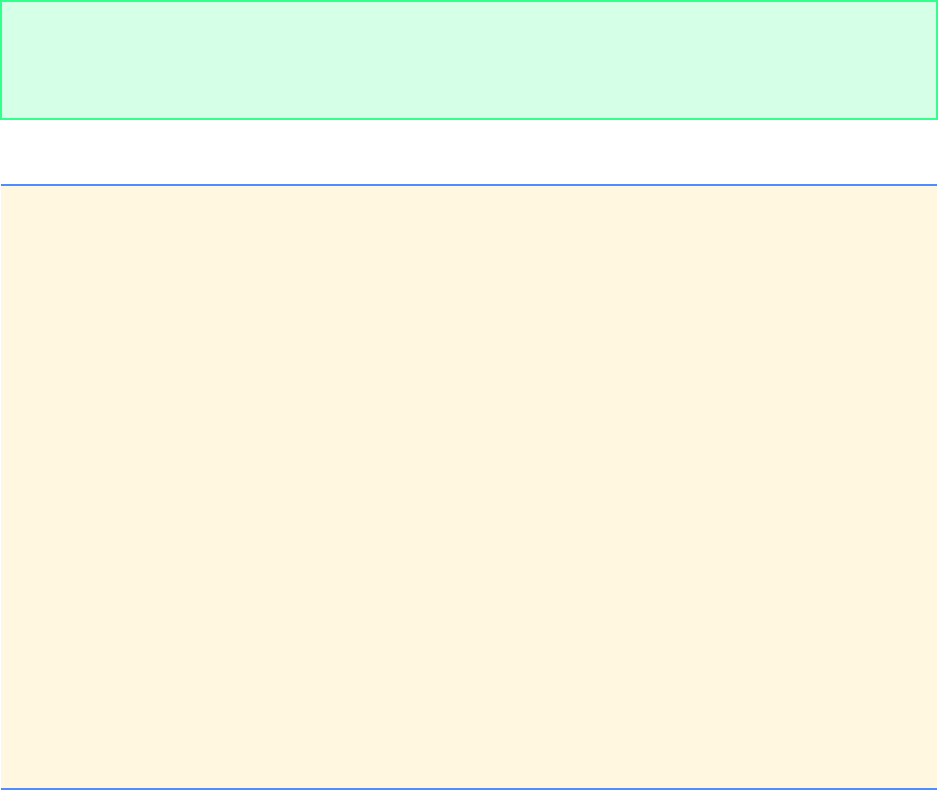
Chapter 3 Structured Program Development in C: Solutions 39
© Copyright 1992–2004 by Deitel & Associates, Inc. and Pearson Education Inc. All Rights Reserved.
ANS:
if ( y == 8 ) {
if ( x == 5 )
printf( “@@@@@\n” );
}
else {
printf( “#####\n” );
printf( “$$$$$\n” );
printf( “&&&&&\n” );
}
3.33 Write a program that reads in the side of a square and then prints that square out of asterisks. Your program should work
for squares of all side sizes between 1 and 20. For example, if your program reads a size of 4, it should print
ANS:
****
****
****
****
1/* Exercise 3.33 Solution */
2#include<stdio.h>
3
4int main()
5{
6 int side; /* side counter */
7 int temp; /* temporary integer */
8 int asterisk; /* asterisk counter */
9
10 printf( "Enter the square side: " ); /* get size of square */
11 scanf( "%d", &side );
12
13 temp = side;
14
15 /* loop through rows of square */
16 while ( side-- > 0 ) {
17 asterisk = temp;
18
19 /* loop through columns of square */
20 while ( asterisk-- > 0 ) {
21 printf( "*" );
22 } /* end inner while */
23
24 putchar( '\n' );
25 } /* end outer while */
26
27 return 0; /* indicate successful termination */
28
29 } /* end main */
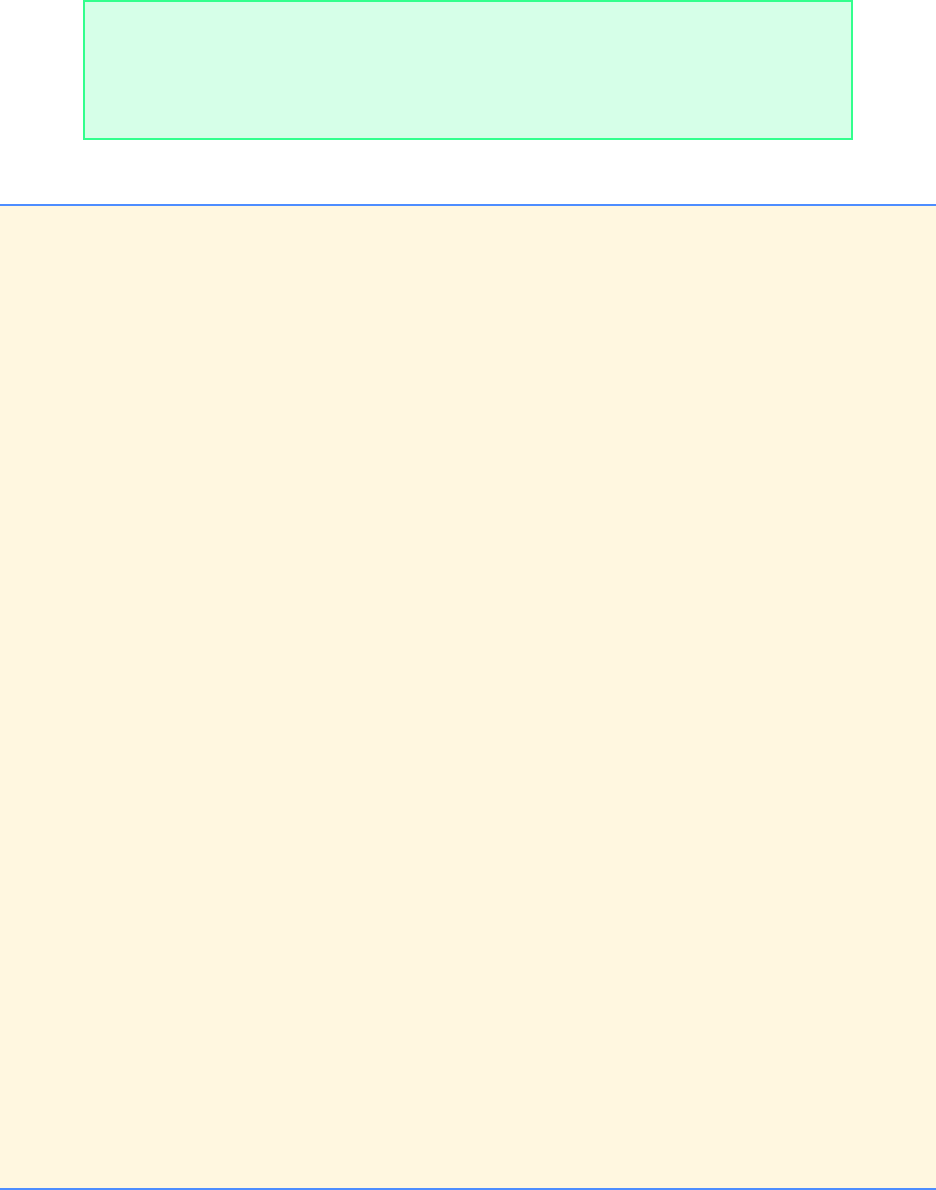
40 Structured Program Development in C: Solutions Chapter 3
© Copyright 1992–2004 by Deitel & Associates, Inc. and Pearson Education Inc. All Rights Reserved.
3.34 Modify the program you wrote in Exercise 3.33 so that it prints a hollow square. For example, if your program reads a size
of 5, it should print
ANS:
*****
* *
* *
* *
*****
1/* Exercise 3.34 Solution */
2#include<stdio.h>
3
4int main()
5{
6 int side; /* side counter */
7 int rowPosition; /* row counter */
8 int size; /* length of side */
9
10 printf( "Enter the square side: " ); /* prompt for side length */
11 scanf( "%d", &side );
12
13 size = side; /* set size counter to length of side */
14
15 /* loop side number of times */
16 while ( side > 0 ) {
17 rowPosition = size; /* set row counter to length of size */
18
19 /* loop rowPosition number of times */
20 while ( rowPosition > 0 ) {
21
22 /* if side or row counter is 1 or size print an '*' */
23 if ( size == side ) {
24 printf( "*" );
25 } /* end if */
26 else if ( side == 1 ) {
27 printf( "*" );
28 } /* end else if */
29 else if ( rowPosition == 1 ) {
30 printf( "*" );
31 } /* end else if */
32 else if ( rowPosition == size ) {
33 printf( "*" );
34 } /* end else if */
35 else { /* otherwise, print a space */
36 printf( " " );
37 } /* end else */
38
39 --rowPosition; /* decrement row counter */
40 } /* end inner while */
41
42 printf( "\n" ); /* new line for next row */
43 --side; /* decrement side counter */
44 } /* end outer while */
45
46 return 0; /* indicate successful termination */
47
48 } /* end main */
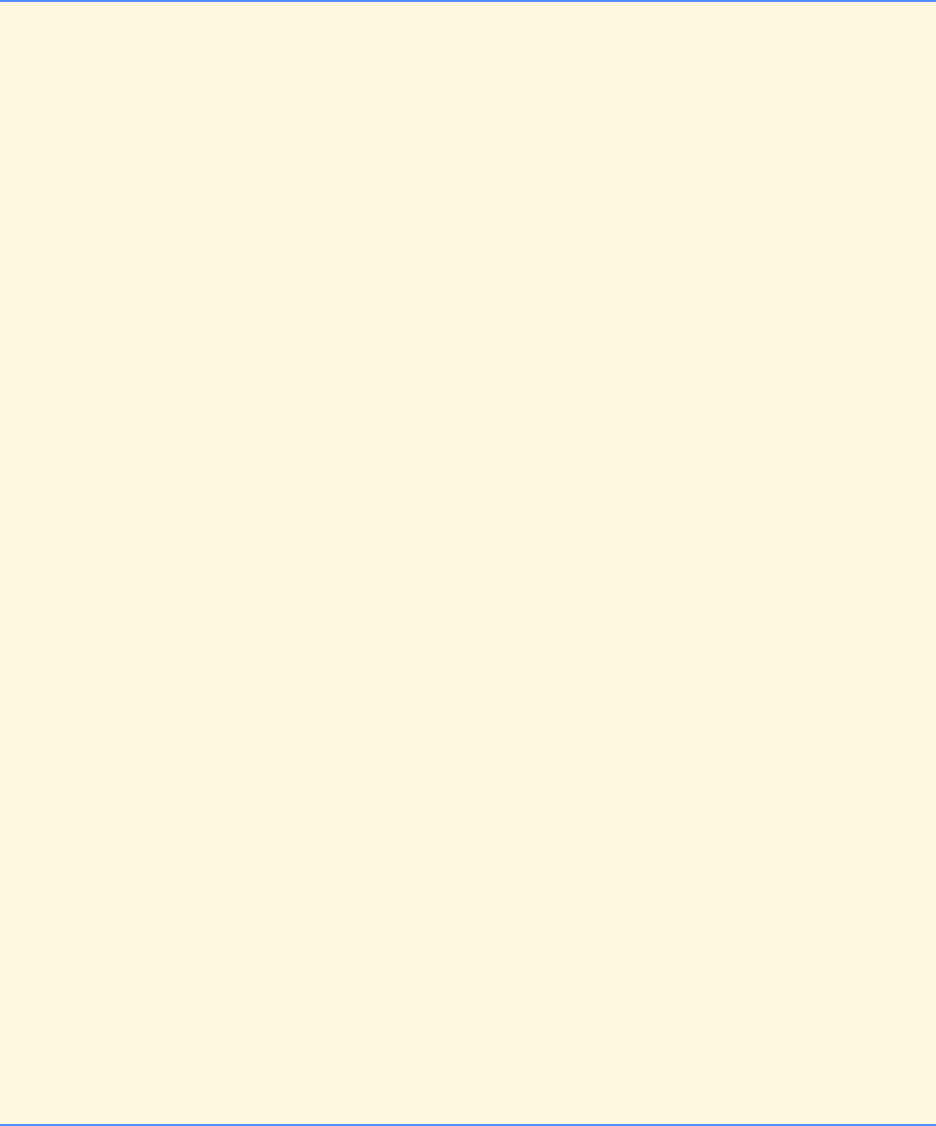
Chapter 3 Structured Program Development in C: Solutions 41
© Copyright 1992–2004 by Deitel & Associates, Inc. and Pearson Education Inc. All Rights Reserved.
3.35 A palindrome is a number or a text phrase that reads the same backwards as forwards. For example, each of the following
five-digit integers are palindromes: 12321, 55555, 45554 and 11611. Write a program that reads in a five-digit integer and deter-
mines whether or not it is a palindrome. [Hint: Use the division and remainder operators to separate the number into its individual
digits.] ANS:
1/* Exercise 3.35 Solution */
2#include<stdio.h>
3
4int main()
5{
6 int number; /* input number */
7 int temp1; /* first temporary integer */
8 int temp2; /* second temporary integer */
9 int firstDigit; /* first digit of input */
10 int secondDigit; /* second digit of input */
11 int fourthDigit; /* fourth digit of input */
12 int fifthDigit; /* fifth digit of input */
13
14 printf( "Enter a five-digit number: " ); /* get number */
15 scanf( "%d", &number );
16
17 temp1 = number;
18
19 /* determine first digit by integer division by 10000 */
20 firstDigit = temp1 / 10000;
21 temp2 = temp1 % 10000;
22
23 /* determine second digit by integer division by 1000 */
24 secondDigit = temp2 / 1000;
25 temp1 = temp2 % 1000;
26
27 temp2 = temp1 % 100;
28
29 /* determine fourth digit by integer division by 10 */
30 fourthDigit = temp2 / 10;
31 temp1 = temp2 % 10;
32
33 fifthDigit = temp1;
34
35 /* if first and fifth digits are equal */
36 if ( firstDigit == fifthDigit ) {
37
38 /* if second and fourth digits are equal */
39 if ( secondDigit == fourthDigit ) {
40
41 /* number is a palindrome */
42 printf( "%d is a palindrome\n", number );
43 } /* end if */
44 else { /* number is not a palindrome */
45 printf( "%d is not a palindrome\n", number );
46 } /* end else */
47
48 } /* end if */
49 else { /* number is not a palindrome */
50 printf( "%d is not a palindrome\n", number );
51 } /* end else */
52
53 return 0; /* indicate successful termination */
54
55 } /* end main */
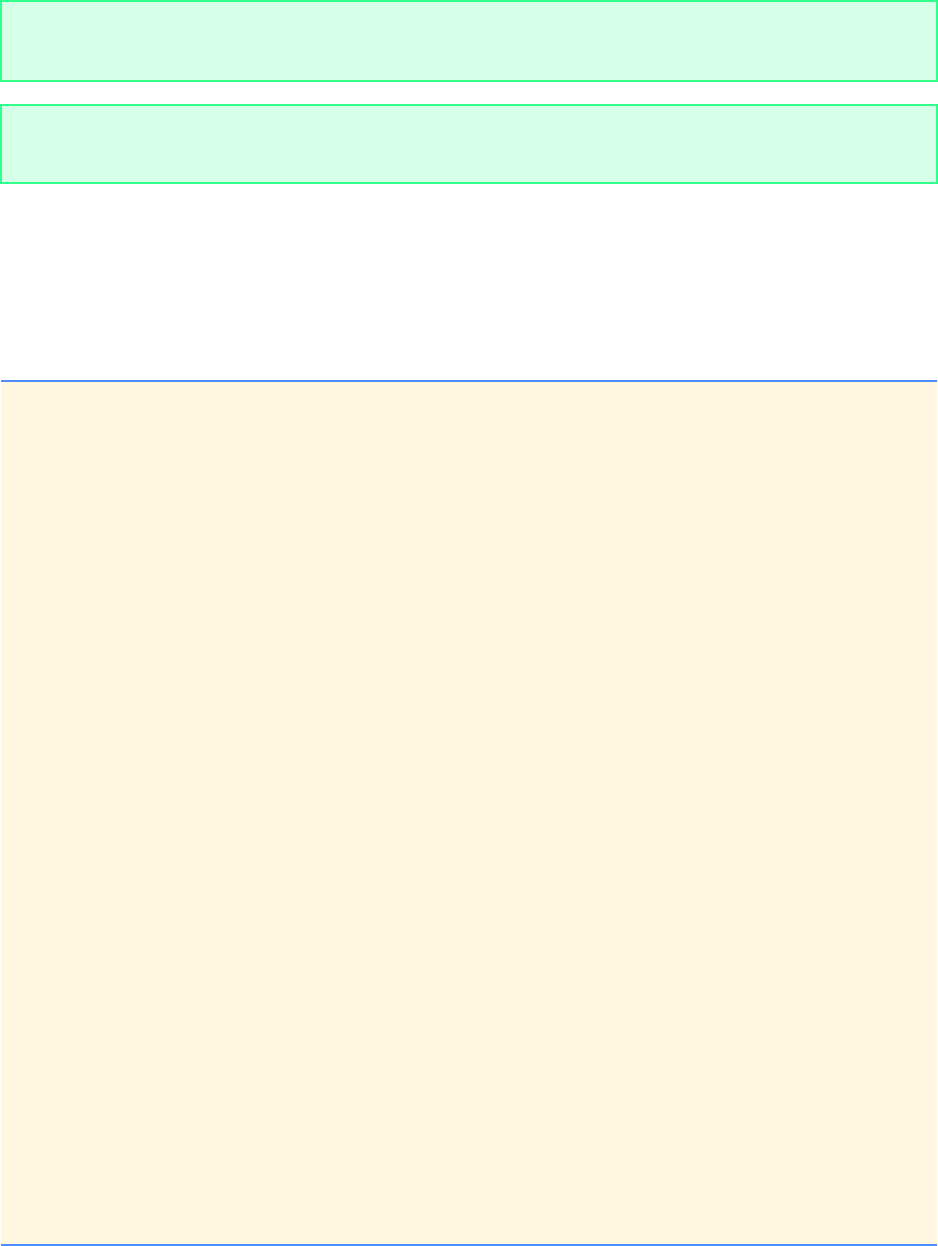
42 Structured Program Development in C: Solutions Chapter 3
© Copyright 1992–2004 by Deitel & Associates, Inc. and Pearson Education Inc. All Rights Reserved.
3.36 Input an integer containing only 0s and 1s (i.e., a “binary” integer) and print its decimal equivalent. [Hint: Use the remainder
and division operators to pick off the “binary” number’s digits one at a time from right to left. Just as in the decimal number system
in which the rightmost digit has a positional value of 1, and the next digit left has a positional value of 10, then 100, then 1000, etc.,
in the binary number system the rightmost digit has a positional value of 1, the next digit left has a positional value of 2, then 4, then
8, etc. Thus the decimal number 234 can be interpreted as 4 * 1 + 3 * 10 + 2 * 100. The decimal equivalent of binary 1101 is 1 * 1
+ 0 * 2 + 1 * 4 + 1 * 8 or 1 + 0 + 4 + 8 or 13.]
ANS:
Enter a five-digit number: 18181
18181 is a palindrome
Enter a five-digit number: 16738
16738 is not a palindrome
1/* Exercise 3.36 Solution */
2#include<stdio.h>
3
4int main()
5{
6 int binary; /* current value of binary number */
7 int number; /* input binary number */
8 int decimal = 0; /* current value of decimal number */
9 int highBit = 16; /* value of highest bit */
10 int factor = 10000; /* factor of 10 to pick off digits */
11
12 /* prompt for binary input */
13 printf( "Enter a binary number ( 5 digits maximum ): " );
14 scanf( "%d", &binary );
15
16 number = binary; /* save in number for final display */
17
18 /* loop 5 times using powers of 2 */
19 while ( highBit >= 1 ) {
20
21 /* update decimal value with decimal value corresponding
22 to current highest binary bit */
23 decimal += binary / factor * highBit;
24
25 /* reduce high bit by factor of 2, i.e.,
26 move one bit to the right */
27 highBit /= 2;
28
29 /* reduce binary number to eliminate current highest bit */
30 binary %= factor;
31
32 /* reduce factor by power of 10, i.e.,
33 move one bit to the right */
34 factor /= 10;
35 } /* end while */
36
37 /* display decimal value */
38 printf( "The decimal equivalent of %d is %d\n", number, decimal );
39
40 return 0; /* indicate successful termination */
41
42 } /* end main */
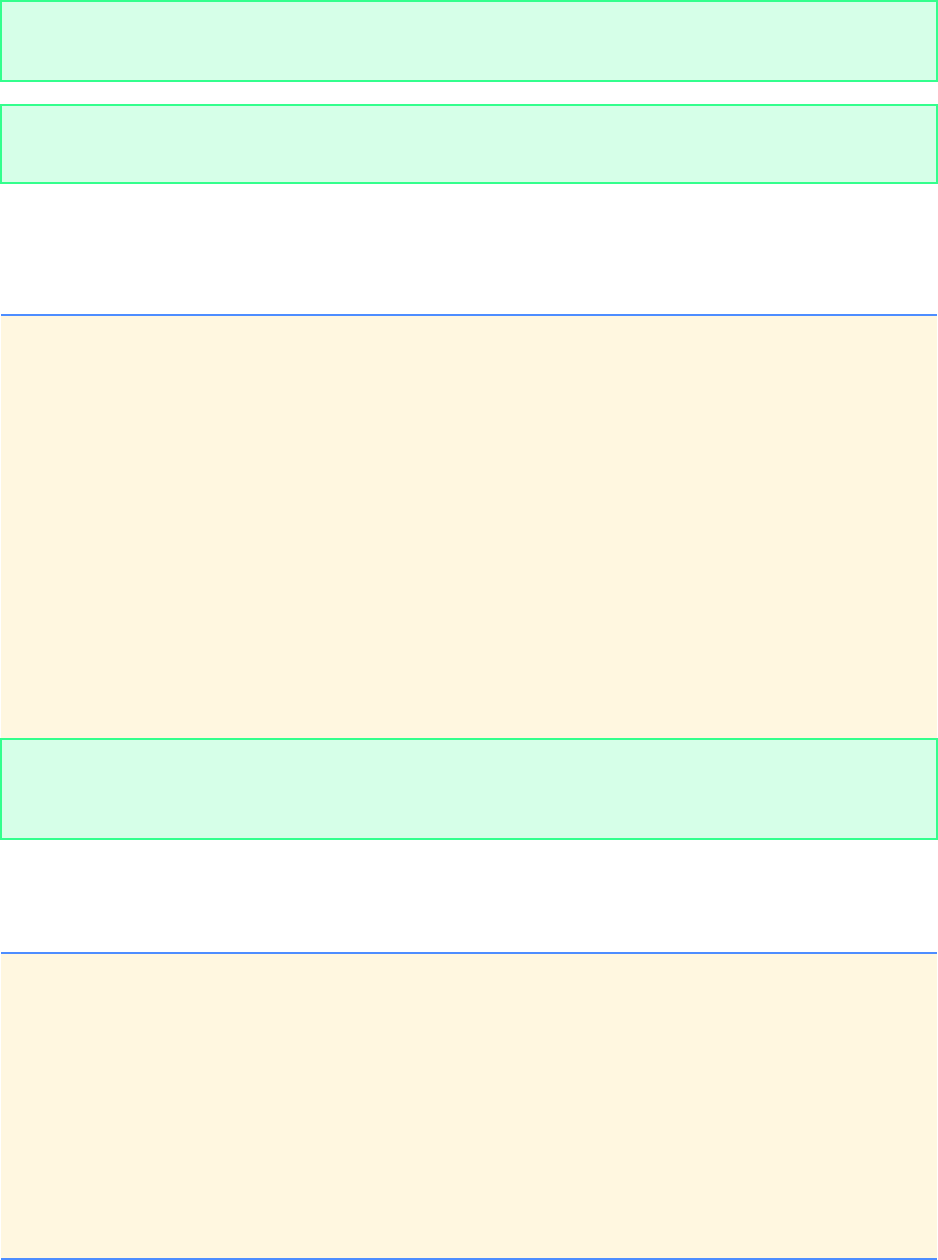
Chapter 3 Structured Program Development in C: Solutions 43
© Copyright 1992–2004 by Deitel & Associates, Inc. and Pearson Education Inc. All Rights Reserved.
3.37 How can you determine how fast your own computer really operates? Write a program with a while loop that counts from
1 to 300,000,000 by 1s. Every time the count reaches a multiple of 100,000,000 print that number on the screen. Use your watch to
time how long each million repetitions of the loop takes.
ANS:
3.38 Write a program that prints 100 asterisks, one at a time. After every tenth asterisk, your program should print a newline
character. (Hint: Count from 1 to 100. Use the remainder operator to recognize each time the counter reaches a multiple of 10.)
ANS:
Enter a binary number ( 5 digits maximum ): 10111
The decimal equivalent of 10111 is 23
Enter a binary number ( 5 digits maximum ): 1101
The decimal equivalent of 1101 is 13
1/* Exercise 3.37 Solution */
2#include<stdio.h>
3
4int main()
5{
6 long int count = 1; /* counter */
7
8 /* loop to 300,000,000 */
9 while( count <= 300000000 ) {
10
11 if ( count % 100000000 == 0 ) {
12 printf( "Multiple is %d\n", count / 100000000 );
13 } /* end if */
14
15 ++count; /* increment count */
16 } /* end while */
17
18 return 0; /* indicate successful termination */
19
20 } /* end main */
Multiple is 1
Multiple is 2
Multiple is 3
1/* Exercise 3.38 Solution */
2#include <stdio.h>
3
4int main()
5{
6 int count = 0; /* counter */
7
8 /* loop to 100 */
9 while( ++count <= 100 )
10
11 /* print a new line after every 10th asterisk */
12 count % 10 == 0 ? printf( "*\n" ) : printf( "*" );
13
14 return 0; /* indicate successful termination */
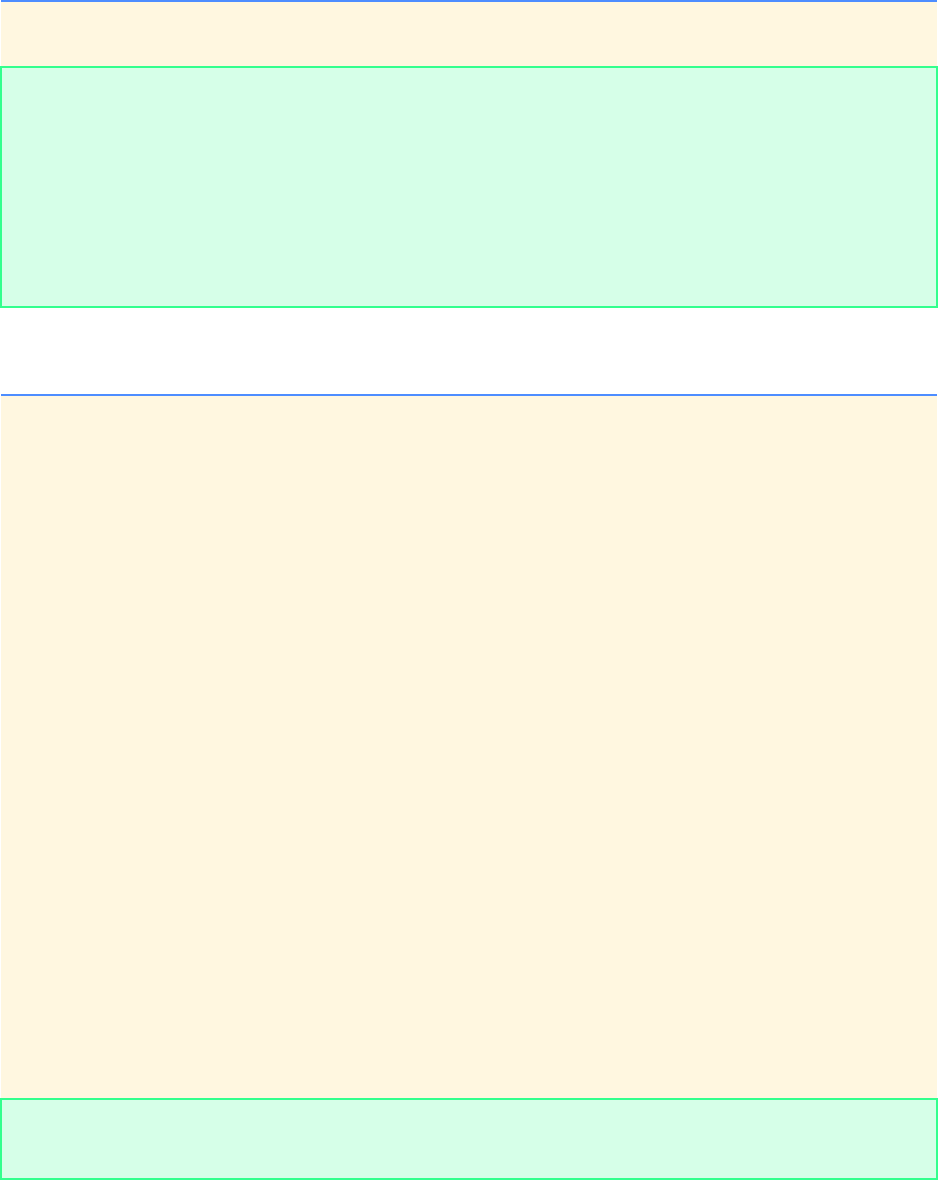
44 Structured Program Development in C: Solutions Chapter 3
© Copyright 1992–2004 by Deitel & Associates, Inc. and Pearson Education Inc. All Rights Reserved.
3.39 Write a program that reads an integer and determines and prints how many digits in the integer are 7s.
ANS:
15
16 } /* end main */
**********
**********
**********
**********
**********
**********
**********
**********
**********
**********
1/* Exercise 3.39 Solution */
2#include <stdio.h>
3
4int main()
5{
6 int number; /* user input */
7 int numCopy; /* copy of number */
8 int factor = 10000; /* set factor to pick off digits */
9 int digit; /* individual digit of number */
10 int sevens = 0; /* sevens counter */
11
12 printf( "Enter a 5-digit number: " ); /* get number from user */
13 scanf( "%d", &number );
14
15 numCopy = number;
16
17 /* loop through each of the 5 digits */
18 while ( factor >= 1 ) {
19 digit = numCopy / factor; /* pick off next digit */
20
21 if ( digit == 7 ) { /* if digit equals 7, increment sevens */
22 ++sevens;
23 } /* end if */
24
25 numCopy %= factor;
26 factor /= 10;
27 } /* end while */
28
29 /* output number of sevens */
30 printf( "The number %ld has %d seven(s) in it\n", number, sevens );
31
32 return 0; /* indicate successful termination */
33
34 } /* end main */
Enter a 5-digit number: 17737
The number 17737 has 3 seven(s) in it
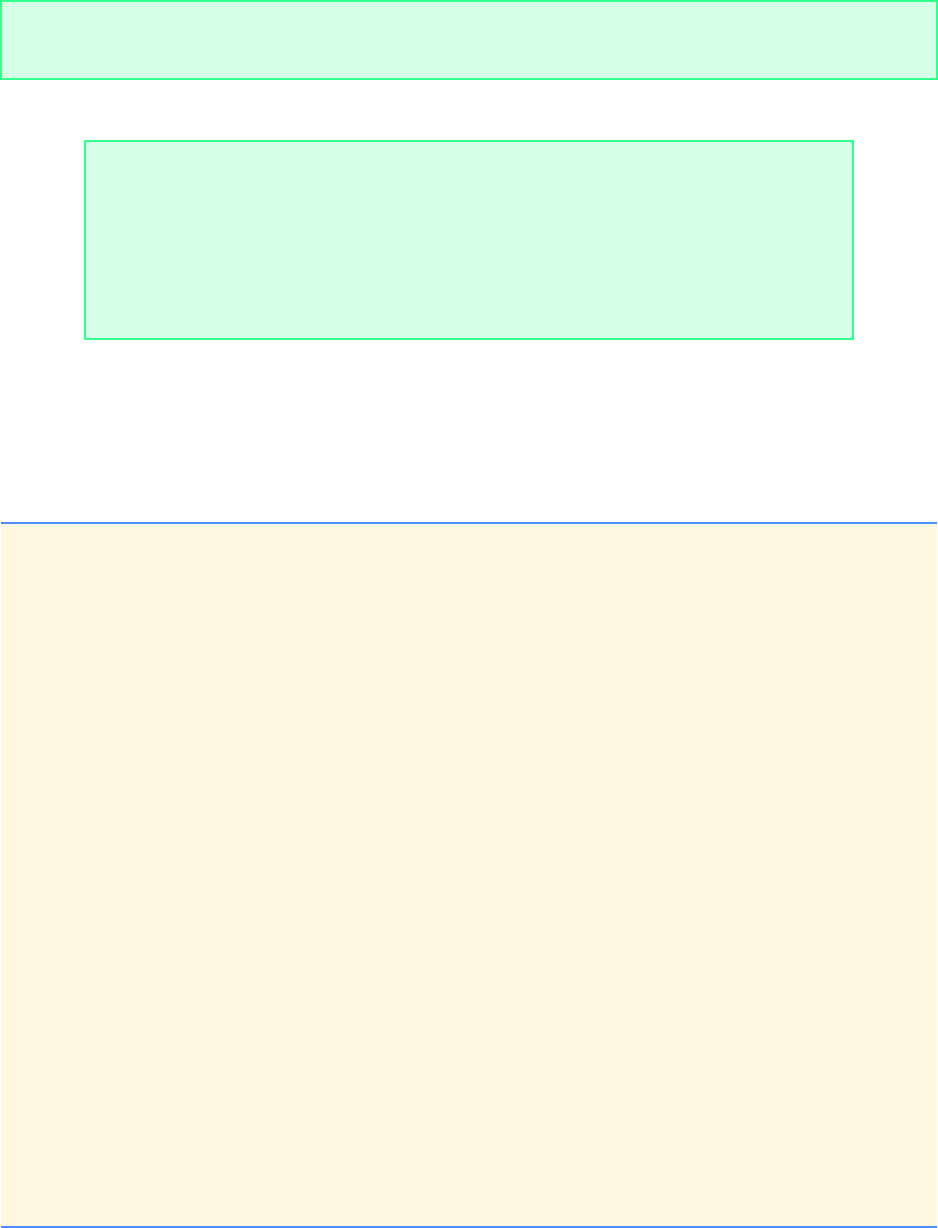
Chapter 3 Structured Program Development in C: Solutions 45
© Copyright 1992–2004 by Deitel & Associates, Inc. and Pearson Education Inc. All Rights Reserved.
3.40 Write a program that displays the following checkerboard pattern
Your program must use only three output statements, one of each of the following forms:
printf( "* " );
printf( " " );
printf( "\n" );
ANS:
Enter a 5-digit number: 11727
The number 11727 has 2 seven(s) in it
* * * * * * * *
* * * * * * * *
* * * * * * * *
* * * * * * * *
* * * * * * * *
* * * * * * * *
* * * * * * * *
* * * * * * * *
1/* Exercise 3.40 Solution */
2#include <stdio.h>
3
4int main()
5{
6 int side = 8; /* side counter */
7 int row; /* row counter */
8 int mod; /* remainder */
9
10 /* loop 8 times */
11 while ( side >= 1 ) {
12 row = 8; /* reset row counter */
13 mod = side % 2;
14
15 /* loop 8 times */
16 while ( row >= 1 ) {
17
18 /* if odd row, begin with a space */
19 if ( mod != 0 ) {
20 printf( " " );
21 mod = 0;
22 } /* end if */
23
24 printf( "* " );
25 --row;
26 } /* end while */
27
28 printf( "\n" ); /* go to next line */
29 --side;
30 } /* end while */
31
32 return 0; /* indicate successful termination */
33
34 } /* end main */
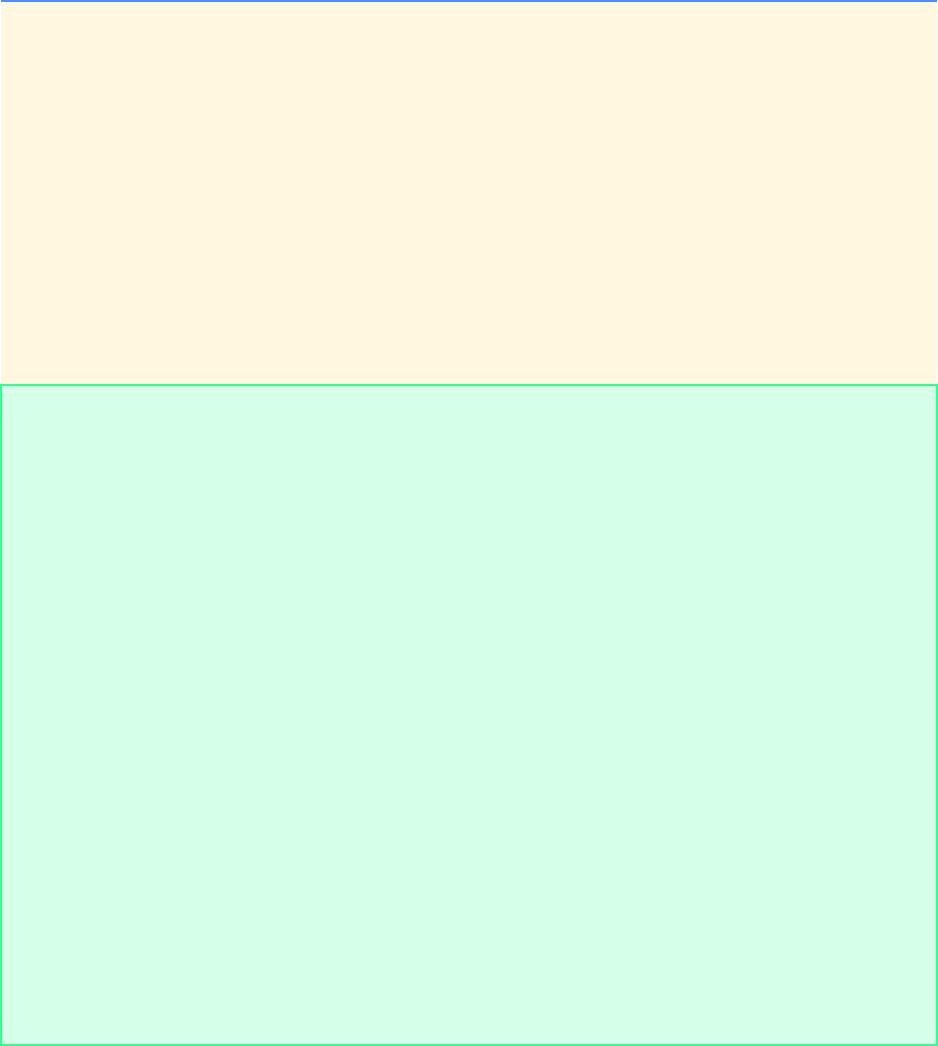
46 Structured Program Development in C: Solutions Chapter 3
© Copyright 1992–2004 by Deitel & Associates, Inc. and Pearson Education Inc. All Rights Reserved.
3.41 Write a program that keeps printing the multiples of the integer 2, namely 2, 4, 8, 16, 32, 64, etc. Your loop should not
terminate (i.e., you should create an infinite loop). What happens when you run this program?
ANS: Program execution terminates when largest integer is exceeded (i.e., the loop continuation test fails when the max-
imum value for an integer is exceeded. On a 4-byte system, the largest integer value is 2147483647 and anything above
that is represented by a negative number, which fails the loop continuation test).
3.42 Write a program that reads the radius of a circle (as a float value) and computes and prints the diameter, the circumference
and the area. Use the value 3.14159 for π.
1/* Exercise 3.41 Solution */
2#include <stdio.h>
3
4int main()
5{
6 int multiple = 1; /* counter */
7
8 /* infinite loop */
9 while ( multiple > 0 ) {
10
11 /* calculate the next power of two */
12 multiple *= 2;
13 printf( "%d\n", multiple );
14 } /* end while */
15
16 return 0; /* indicate successful termination */
17
18 } /* end main */
2
4
8
16
32
64
128
256
512
1024
2048
4096
8192
16384
32768
65536
131072
262144
524288
1048576
2097152
4194304
8388608
16777216
33554432
67108864
134217728
268435456
536870912
1073741824
-2147483648
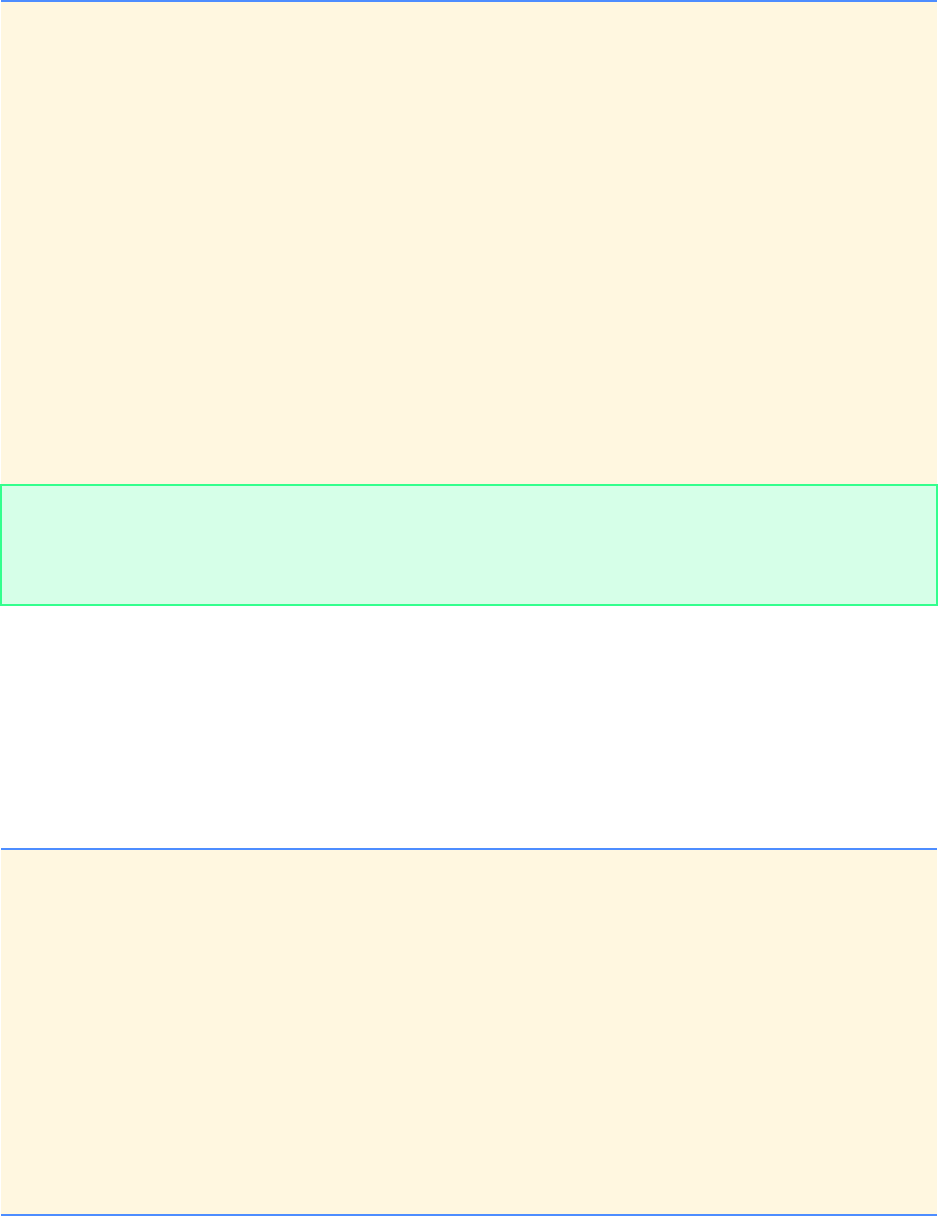
Chapter 3 Structured Program Development in C: Solutions 47
© Copyright 1992–2004 by Deitel & Associates, Inc. and Pearson Education Inc. All Rights Reserved.
ANS:
3.43 What is wrong with the following statement? Rewrite the statement to accomplish what the programmer was probably try-
ing to do.
printf( "%d", ++( x + y ) );
ANS: printf( “%d”, 1 + x + y );
3.44 Write a program that reads three nonzero float values and determines and prints if they could represent the sides of a tri-
angle. ANS:
1/* Exercise 3.42 Solution */
2#include<stdio.h>
3
4int main()
5{
6 float radius; /* input radius */
7 float pi = 3.14159; /* value for pi */
8
9 printf( "Enter the radius: "); /* get radius value */
10 scanf( "%f", &radius );
11
12 /* compute and display diameter */
13 printf( "The diameter is %.2f\n", radius * 2 );
14
15 /* compute and display circumference */
16 printf( "The circumference is %.2f\n", 2 * pi * radius );
17
18 /* compute and display area */
19 printf( "The area is %.2f\n", pi * radius * radius );
20
21 return 0; /* indicate successful termination */
22
23 } /* end main */
Enter the radius: 4.7
The diameter is 9.40
The circumference is 29.53
The area is 69.40
1/* Exercise 3.44 Solution */
2#include <stdio.h>
3
4int main()
5{
6 double a; /* first number */
7 double b; /* second number */
8 double c; /* third number */
9
10 /* input 3 numbers */
11 printf( "Enter three doubleing point numbers: " );
12 scanf( "%lf%lf%lf", &a, &b, &c);
13
14 /* use Pythagorean Theorem */
15 if ( c * c == a * a + b * b ) {
16 printf( "The three numbers could be sides of a triangle\n" );
17 } /* end if */
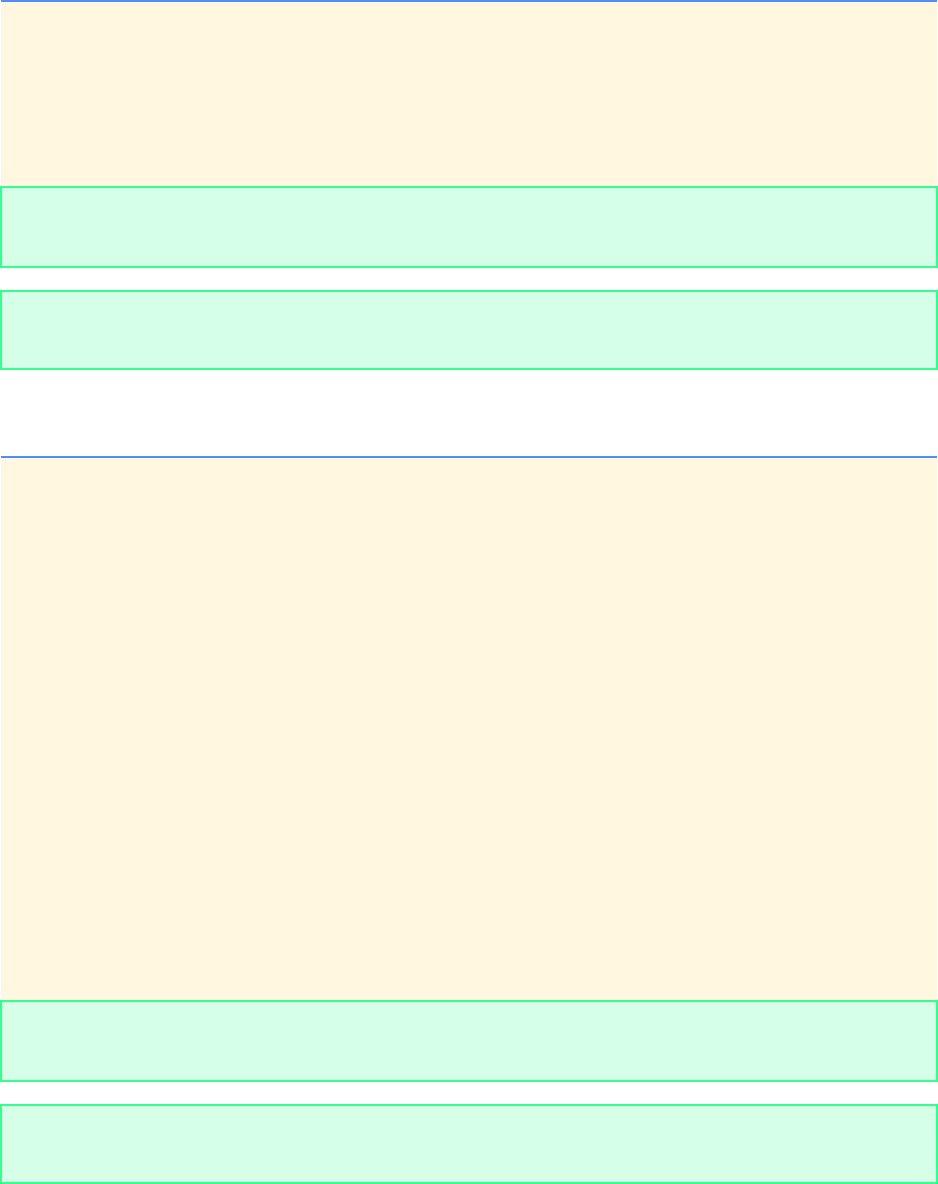
48 Structured Program Development in C: Solutions Chapter 3
© Copyright 1992–2004 by Deitel & Associates, Inc. and Pearson Education Inc. All Rights Reserved.
3.45 Write a program that reads three nonzero integers and determines and prints if they could be the sides of a right triangle.
ANS:
18 else {
19 printf( "The three numbers probably");
20 printf( " are not the sides of a triangle\n" );
21 } /* end if */
22
23 return 0; /* indicate successful termination */
24
25 } /* end main */
Enter three doubleing point numbers: 5.7 3.6 2.2
The three numbers probably are not the sides of a triangle
Enter three doubleing point numbers: 3.0 4.0 5.0
The three numbers could be sides of a triangle
1/* Exercise 3.45 Solution */
2#include <stdio.h>
3
4int main()
5{
6 int a; /* first number */
7 int b; /* second number */
8 int c; /* third number */
9
10 /* input three numbers */
11 printf( "Enter three integers: ");
12 scanf( "%d%d%d", &a, &b, &c );
13
14 /* use Pythagorean Theorem */
15 if ( c * c == a * a + b * b ) {
16 printf( "The three integers are the sides of");
17 printf( " a right triangle\n" );
18 } /* end if */
19 else {
20 printf( "The three integers are not the sides");
21 printf( " of a right triangle\n" );
22 } /* end else */
23
24 return 0; /* indicate successful termination */
25
26 } /* end main */
Enter three integers: 3 4 5
The three integers are the sides of a right triangle
Enter three integers: 9 4 1
The three integers are not the sides of a right triangle

Chapter 3 Structured Program Development in C: Solutions 49
© Copyright 1992–2004 by Deitel & Associates, Inc. and Pearson Education Inc. All Rights Reserved.
3.46 A company wants to transmit data over the telephone, but they are concerned that their phones may be tapped. All of their
data is transmitted as four-digit integers. They have asked you to write a program that will encrypt their data so that it may be trans-
mitted more securely. Your program should read a four-digit integer and encrypt it as follows: Replace each digit by the remainder
after (the sum of that digit plus 7) is divided by 10. Then, swap the first digit with the third, and swap the second digit with the fourth.
Then print the encrypted integer. Write a separate program that inputs an encrypted four-digit integer and decrypts it to form the
original number.
ANS:
1/* Exercise 3.46 Part A solution */
2#include <stdio.h>
3
4int main()
5{
6 int first; /* first digit replacement */
7 int second; /* second digit replacement */
8 int third; /* third digit replacement */
9 int fourth; /* fourth digit replacement */
10 int digit; /* input number */
11 int temp1; /* temporarily hold digit */
12 int temp2; /* temporarily hold digit */
13 int encryptedNumber; /* resulting encrypted number */
14
15 /* prompt for input */
16 printf( "Enter a four digit number to be encrypted: " );
17 scanf( "%d", &digit );
18
19 temp1 = digit;
20
21 /* retrieve each digit and replace with
22 (sum of digit and 7) mod 10 */
23 first = ( temp1 / 1000 + 7 ) % 10;
24 temp2 = temp1 % 1000;
25
26 second = ( temp2 / 100 + 7 ) % 10;
27 temp1 = temp2 % 100;
28
29 third = ( temp1 / 10 + 7 ) % 10;
30 temp2 = temp1 % 10;
31
32 fourth = ( temp2 + 7 ) % 10;
33
34 /* swap first and third */
35 temp1 = first;
36 first = third * 1000; /* multiply by 1000 for 1st digit component */
37 third = temp1 * 10; /* multiply by 10 for 3rd digit component */
38
39 /* swap second and fourth */
40 temp1 = second;
41 second = fourth * 100; /* multiply by 100 for 2nd digit component */
42 fourth = temp1 * 1;
43
44 /* add components to obtain encrypted number */
45 encryptedNumber = first + second + third + fourth;
46
47 /* display encrypted number */
48 printf( "Encrypted number is %d\n", encryptedNumber );
49
50 return 0; /* indicate successful termination */
51
52 } /* end main */
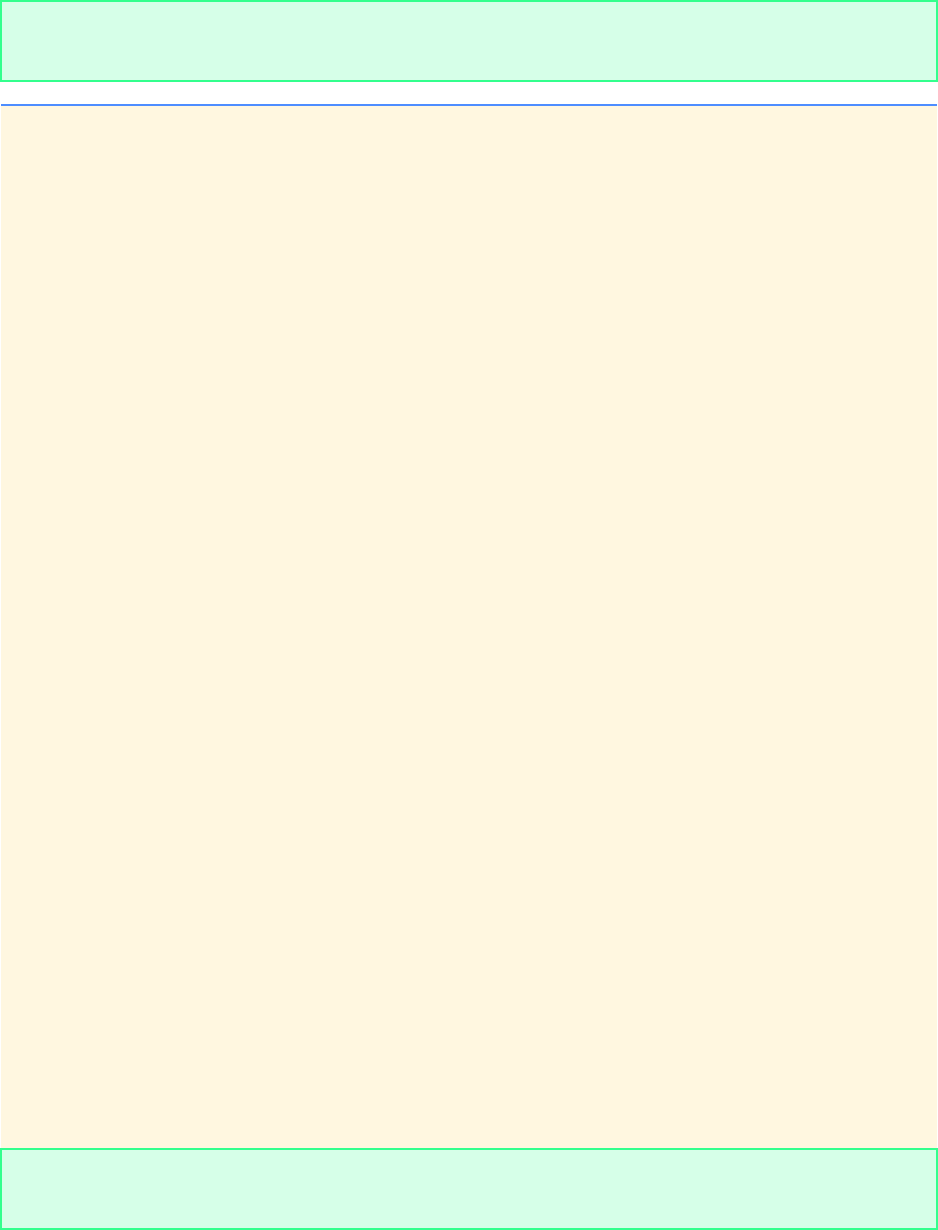
50 Structured Program Development in C: Solutions Chapter 3
© Copyright 1992–2004 by Deitel & Associates, Inc. and Pearson Education Inc. All Rights Reserved.
Enter a four digit number to be encrypted: 5678
Encrypted number is 4523
1/* Exercise 3.46 Part B Solution */
2#include <stdio.h>
3
4int main()
5{
6 int first; /* first decrypted digit */
7 int second; /* second decrypted digit */
8 int third; /* third decrypted digit */
9 int fourth; /* fourth decrypted digit */
10 int decrypted; /* decrypted number */
11 int temp1; /* temporarily hold digit */
12 int temp2; /* temporarily hold digit */
13 int encryptedNumber; /* input number */
14
15 /* prompt for input */
16 printf( "Enter a four digit encrypted number: " );
17 scanf( "%d", &encryptedNumber );
18
19 temp1 = encryptedNumber;
20
21 /* retrieve each digit and decrypt by
22 (sum of digit and 3) mod 10 */
23 first = ( temp1 / 1000 );
24 temp2 = temp1 % 1000;
25
26 second = ( temp2 / 100 );
27 temp1 = temp2 % 100;
28
29 third = ( temp1 / 10 );
30 temp2 = temp1 % 10;
31
32 fourth = temp2;
33
34 temp1 = ( first + 3 ) % 10;
35 first = ( third + 3 ) % 10;
36 third = temp1;
37
38 temp1 = ( second + 3 ) % 10;
39 second = ( fourth + 3 ) % 10;
40 fourth = temp1;
41
42 /* add components to obtain decrypted number */
43 decrypted = ( first * 1000 ) + ( second * 100 ) +
44 ( third * 10 ) + fourth;
45
46 /* display decrypted number */
47 printf( "Decrypted number is %d\n", decrypted );
48
49 return 0; /* indicate successful termination */
50
51 } /* end main */
Enter a four digit encrypted number: 4523
Decrypted number is 5678
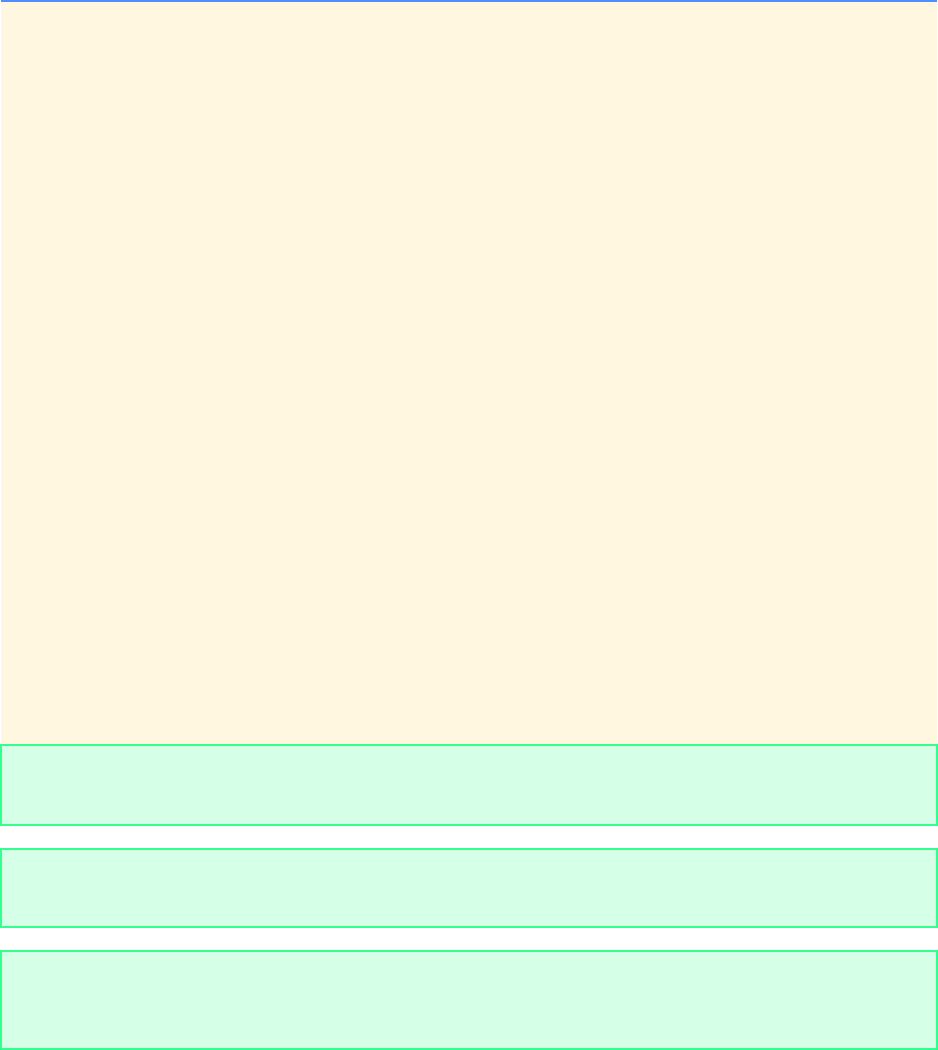
Chapter 3 Structured Program Development in C: Solutions 51
© Copyright 1992–2004 by Deitel & Associates, Inc. and Pearson Education Inc. All Rights Reserved.
1.1 The factorial of a nonnegative integer n is written n! (pronounced “n factorial”) and is defined as follows:
n! = n · (n - 1) · (n - 2) · … · 1 (for values of n greater than or equal to 1)
and
n! = 1 (for n = 0).
For example, 5! = 5 · 4 · 3 · 2 · 1, which is 120.
a) Write a program that reads a nonnegative integer and computes and prints its factorial.
ANS:
1/* Exercise 3.47 Part A Solution */
2#include <stdio.h>
3
4int main()
5{
6 int n; /* current multiplication factor */
7 int number = -1; /* input number */
8 unsigned factorial = 1; /* resulting factorial */
9
10 /* loop until valid input */
11 do {
12 printf( "Enter a positive integer: " );
13 scanf( "%d", &number );
14 } while ( number < 0 ); /* end do...while */
15
16 n = number;
17
18 /* compute factorial */
19 while( n >= 0 ) {
20
21 if ( n == 0 ) {
22 factorial *= 1;
23 } /* end if */
24 else {
25 factorial *= n;
26 } /* end else */
27
28 --n;
29 } /* end while */
30
31 /* display factorial */
32 printf( "%d! is %u\n", number, factorial );
33
34 return 0; /* indicate successful termination */
35
36 } /* end main */
Enter a positive integer: 5
5! is 120
Enter a positive integer: 9
9! is 362880
Enter a positive integer: -8
Enter a positive integer: 0
0! is 1
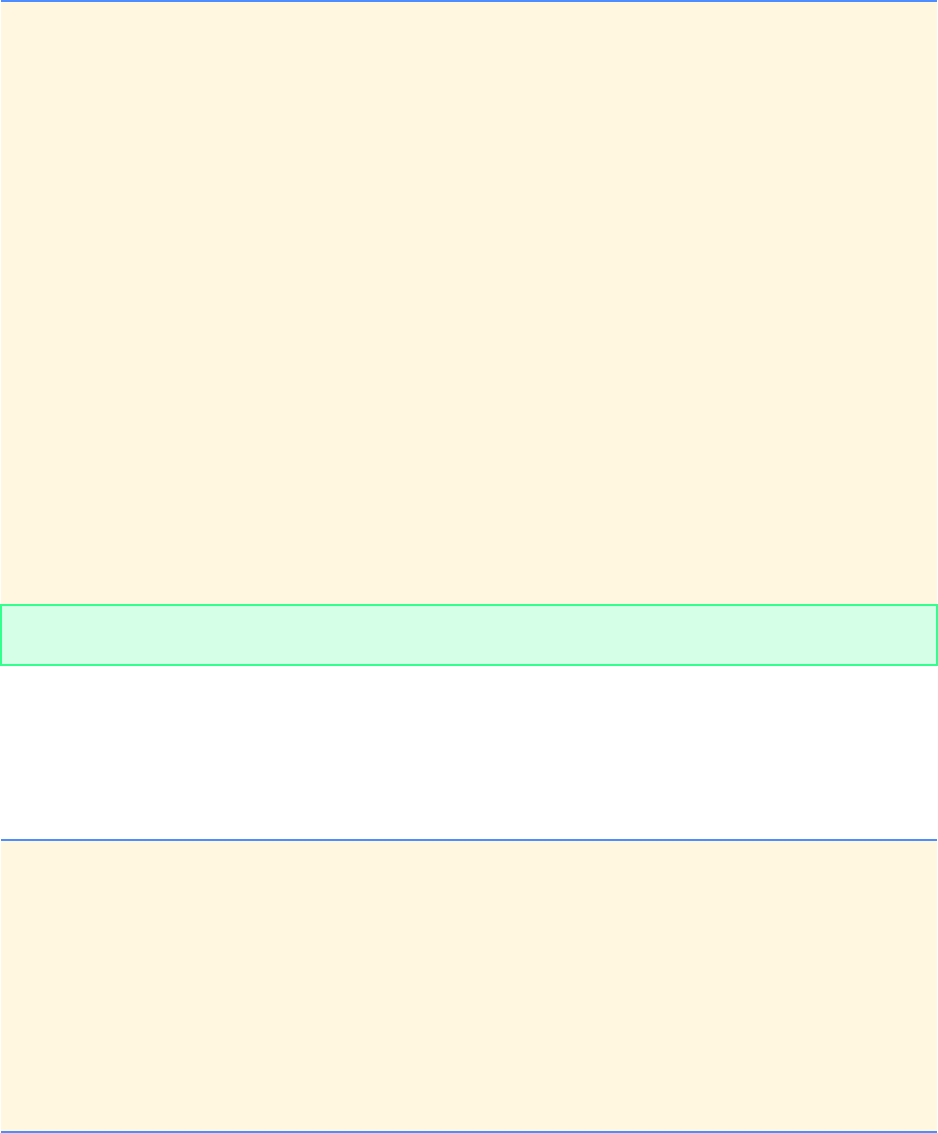
52 Structured Program Development in C: Solutions Chapter 3
© Copyright 1992–2004 by Deitel & Associates, Inc. and Pearson Education Inc. All Rights Reserved.
b) Write a program that estimates the value of the mathematical constant e by using the formula:
ANS:
c) Write a program that computes the value of ex by using the formula
ANS:
e11
1!
-----1
2!
-----1
3!
-----…++++=
1/* Exercise 3.47 Part B Solution */
2#include <stdio.h>
3
4int main()
5{
6 int n = 0; /* loop counter for accuracy */
7 int fact = 1; /* current n factorial */
8 int accuracy = 10; /* degree of accuracy */
9 double e = 0; /* current estimated value of e */
10
11 /* loop until degree of accuracy */
12 while( n <= accuracy ) {
13
14 if ( n == 0 ) {
15 fact *= 1;
16 } /* end if */
17 else {
18 fact *= n;
19 } /* end else */
20
21 e += 1.0 / fact;
22 ++n;
23 } /* end while */
24
25 printf( "e is %f\n", e ); /* display estimated value */
26
27 return 0; /* indicate successful termination */
28
29 } /* end main */
e is 2.718282
ex1x
1!
-----x2
2!
-----x3
3!
-----…++++=
1/* Exercise 3.47 Part C Solution */
2#include <stdio.h>
3
4int main()
5{
6 int n = 0; /* counter */
7 int accuracy = 15; /* degree of accuracy */
8 int x = 3; /* exponent */
9 int times = 0; /* counter */
10 int count; /* copy of n */
11 double e = 1.0; /* e raised to the x power */
12 double exp = 0.0; /* x raised to the n power */
13 double fact = 1.0; /* n factorial */
14
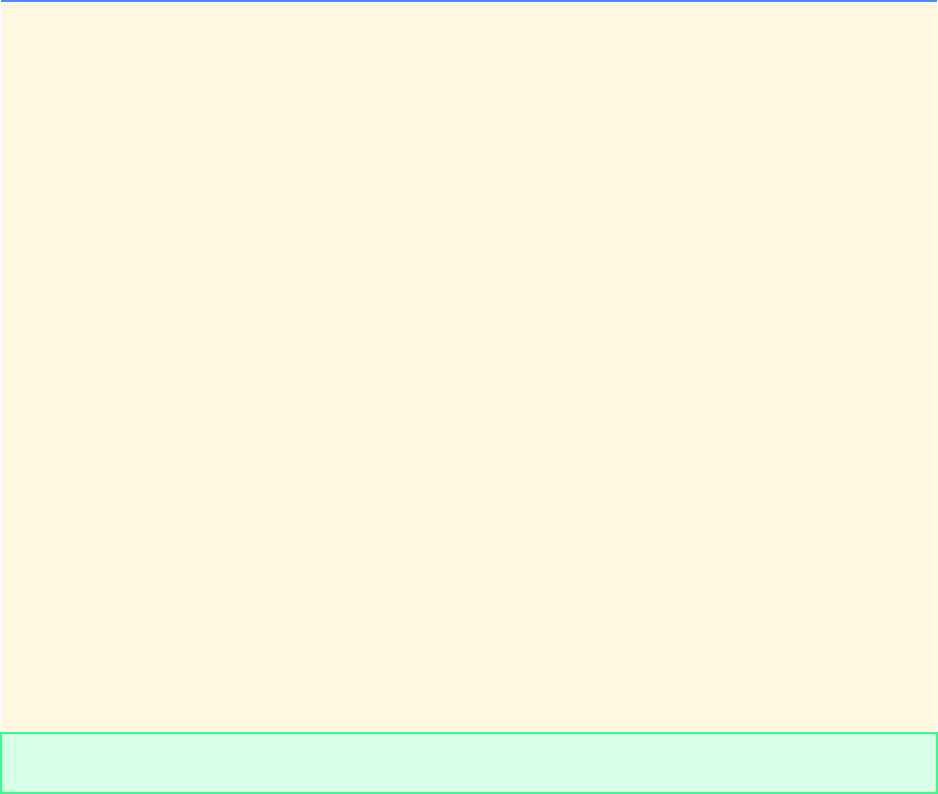
Chapter 3 Structured Program Development in C: Solutions 53
© Copyright 1992–2004 by Deitel & Associates, Inc. and Pearson Education Inc. All Rights Reserved.
15 /* loop while less than degree of accuracy */
16 while( n <= accuracy ) {
17 count = n;
18
19 /* update n! */
20 if ( n == 0 ) {
21 fact *= 1.0;
22 } /* end if */
23 else {
24 fact *= n;
25 } /* end else */
26
27 while ( times < count ) {
28
29 /* calculate x raised to the n power */
30 if ( times == 0 ) {
31 exp = 1.0;
32 exp *= x;
33 } /* end if */
34 else {
35 exp *= x;
36 } /* end else */
37
38 ++times;
39 } /* end while */
40
41 e += exp / fact; /* update e raised to the x power */
42 ++n;
43 } /* end while */
44
45 /* display result */
46 printf( "e raised to the %d power is %f\n", x, e );
47
48 return 0; /* indicate successful termination */
49
50 } /* end main */
e raised to the 3 power is 20.085534
54 Structured Program Development in C: Solutions Chapter 3
© Copyright 1992–2004 by Deitel & Associates, Inc. and Pearson Education Inc. All Rights Reserved.
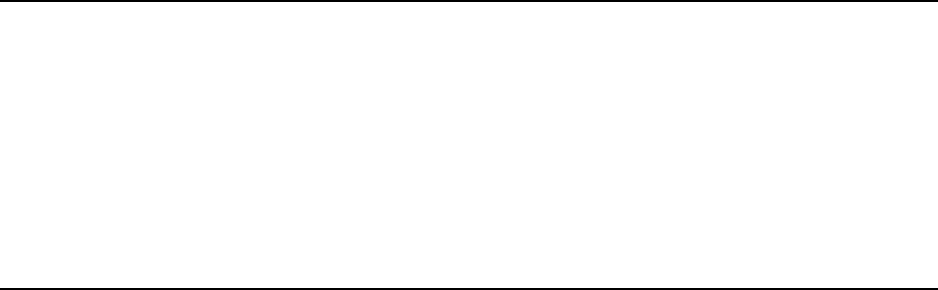
© Copyright 1992–2004 by Deitel & Associates, Inc. and Pearson Education Inc. All Rights Reserved.
4
C Program Control: Solutions
SOLUTIONS
4.5 Find the error in each of the following (Note: there may be more than one error):
a) For ( x = 100, x >= 1, x++ )
printf( "%d\n", x );
ANS: F in for should be lowercase. The infinite loop can be corrected by switching the 1 and the 100 and changing the
relational operator to <=. Semicolons are needed between the for conditions, not comma operators.
for ( x = 1; x <= 100; x++ )
printf( “%d\n”, x);
b) The following code should print whether a given integer is odd or even:
switch ( value % 2 ) {
case 0:
printf( "Even integer\n" );
case 1:
printf( "Odd integer\n" );
}
ANS: A break is needed for case 0, otherwise both statements will be printed out.
switch ( value % 2 ) {
case 0:
printf( “Even integer\n” );
break;
case 1:
printf( “Odd integer\n” );
c) The following code should input an integer and a character and print them. Assume the user types as input 100 A.
scanf( "%d", &intVal );
charVal = getchar();
printf( "Integer: %d\nCharacter: %c\n", intVal, charVal );
ANS: charVal will read the return character when the user types in intVal and hits return. To correct this, scanf should
be used to read in charVal.
scanf( “%d”, &intVal );
scanf( “\n%c”, &charVal );
printf( “Integer: %d\nCharacter: %c\n”, intVal, charVal );
56 C Program Control: Solutions Chapter 4
© Copyright 1992–2004 by Deitel & Associates, Inc. and Pearson Education Inc. All Rights Reserved.
d) for ( x = .000001; x <= .0001; x += .000001 )
printf( "%.7f\n", x );
ANS: Floating point numbers should never be used in loops due to imprecision. This imprecision often causes infinite
loops to occur. To correct this, an integer variable should be used in the for loop.
e) The following code should output the odd integers from 999 to 1:
for ( x = 999; x >= 1; x += 2 )
printf( "%d\n", x );
ANS: loop should be decrementing not incrementing.
for ( x = 999; x >= 1; x -= 2 )
printf( “%d\n”, x );
f) The following code should output the even integers from 2 to 100:
counter = 2;
Do {
if ( counter % 2 == 0 )
printf( "%d\n", counter );
counter += 2;
} While ( counter < 100 );
ANS: D in Do should be lowercase. W in While should be lowercase. The range of 2 to 100 needs to be printed, so the
relational operator < should be changed to <=, to include 100. The if test is not necessary here, because counter is being
incremented by 2, and will always be even within the body of the do…while.
g) The following code should sum the integers from 100 to 150 (assume total is initialized to 0):
for ( x = 100; x <= 150; x++ );
total += x;
ANS: semicolon at the end of the for statement should be removed, such that total += x; is in the loop’s body.
for ( x = 100; x <= 150; x++ ) /* ; removed */
total += x;
4.6 State which values of the control variable x are printed by each of the following for statements:
a) for ( x = 2; x <= 13; x += 2 )
printf( "%d\n", x );
ANS: 2, 4, 6, 8, 10, 12
b) for ( x = 5; x <= 22; x += 7 )
printf( "%d\n", x );
ANS: 5, 12, 19
c) for ( x = 3; x <= 15; x += 3 )
printf( "%d\n", x );
ANS: 3, 6, 9, 12, 15
d) for ( x = 1; x <= 5; x += 7 )
printf( "%d\n", x );
ANS: 1
e) for ( x = 12; x >= 2; x -= 3 )
printf( "%d\n", x );
ANS: 12, 9, 6, 3
4.7 Write for statements that print the following sequences of values:
a) 1, 2, 3, 4, 5, 6, 7
ANS:
for ( i = 1; i <= 7; i++ )
printf( “%d ”, i );
b) 3, 8, 13, 18, 23
ANS:
/* increments of 5 */
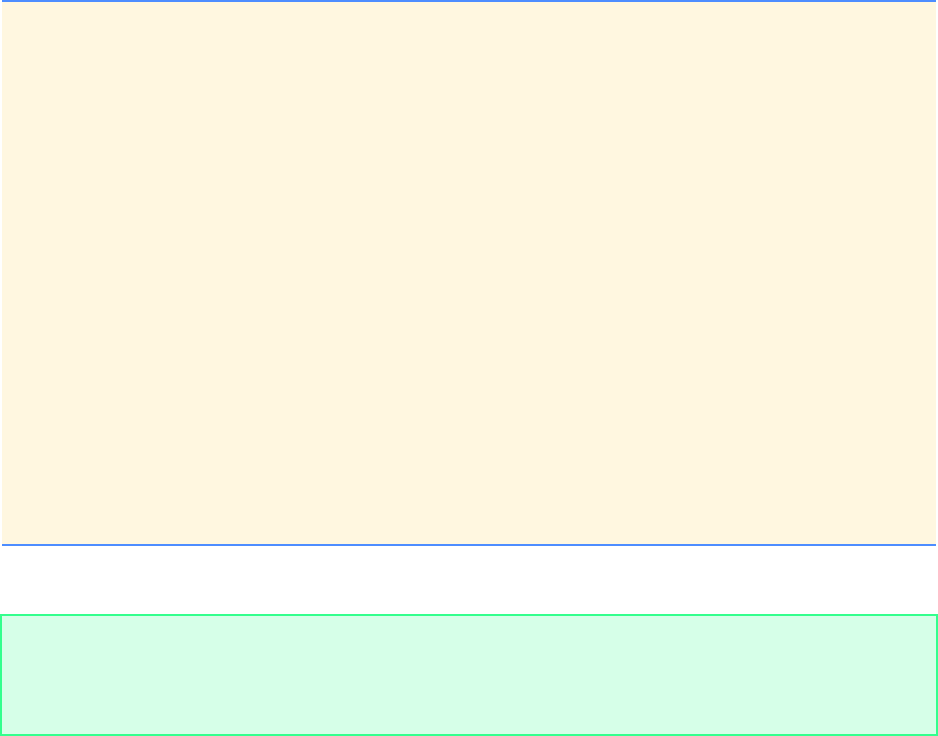
Chapter 4 C Program Control: Solutions 57
© Copyright 1992–2004 by Deitel & Associates, Inc. and Pearson Education Inc. All Rights Reserved.
for ( i = 3; i <= 23; i += 5 )
printf( “%d ”, i );
c) 20, 14, 8, 2, -4, -10
ANS:
/* decrements of 6 */
for ( i = 20; i >= -10; i -= 6 )
printf( “%d ”, i );
d) 19, 27, 35, 43, 51
ANS:
/* increments of 8 */
for ( i = 19; i <= 51; i += 8 )
printf( “%d “, i );
4.8 What does the following program do?
ANS:
4.9 Write a program that sums a sequence of integers. Assume that the first integer read with scanf specifies the number of
values remaining to be entered. Your program should read only one value each time scanf is executed. A typical input sequence
might be
5 100 200 300 400 500
where the 5 indicates that the subsequent five values are to be summed.
1#include <stdio.h>
2
3/* function main begins program execution */
4int main()
5{
6 int x;
7 int y;
8 int i;
9 int j;
10
11 /* prompt user for input */
12 printf( "Enter two integers in the range 1-20: " );
13 scanf( "%d%d", &x, &y ); /* read values for x and y */
14
15 for ( i = 1; i <= y; i++ ) { /* count from 1 to y */
16
17 for ( j = 1; j <= x; j++ ) { /* count from 1 to x */
18 printf( "@" ); /* output @ */
19 } /* end inner for */
20
21 printf( "\n" ); /* begin new line */
22 } /* end outer for */
23
24 return 0; /* indicate program ended successfully */
25
26 } /* end function main */
Enter integers in the range 1-20: 3 4
@@@
@@@
@@@
@@@
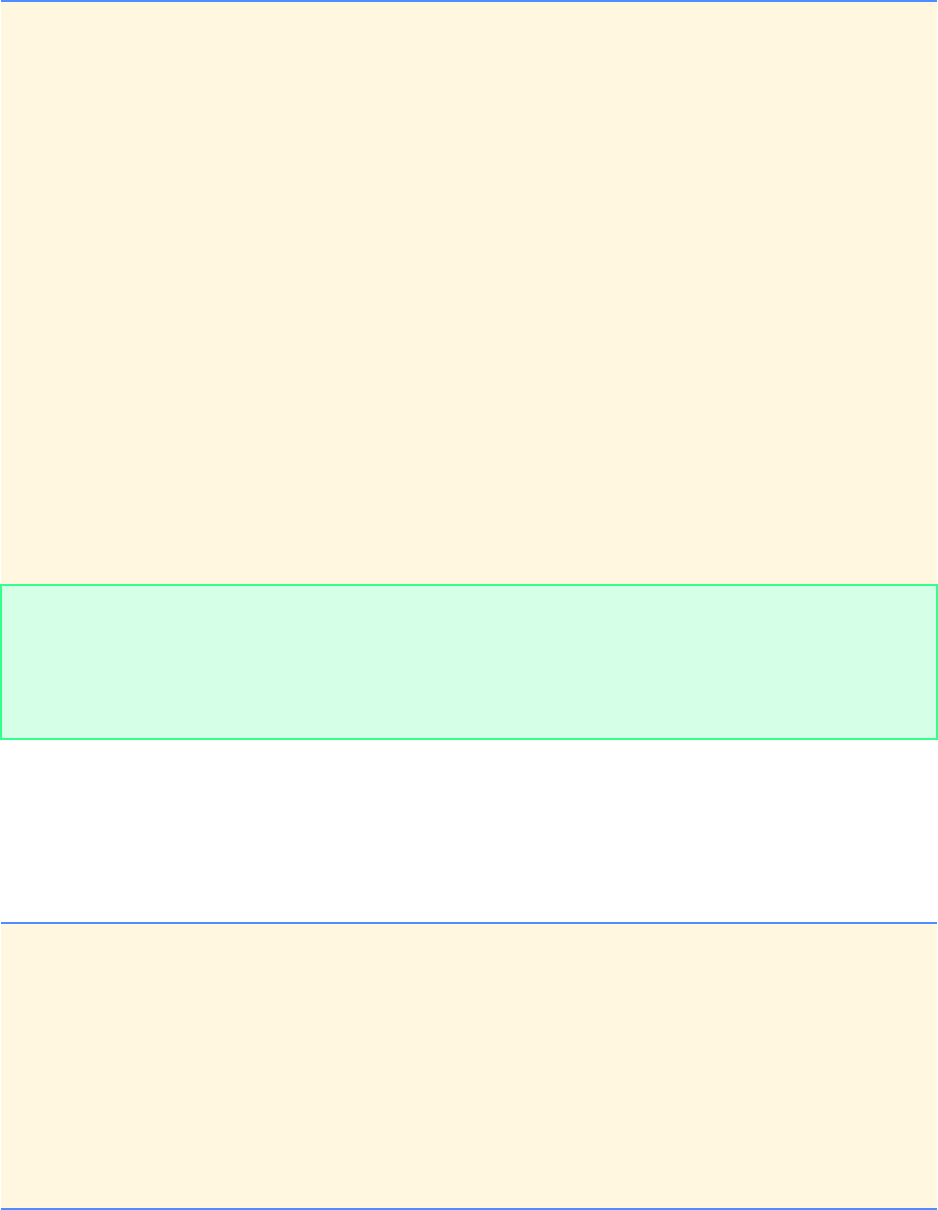
58 C Program Control: Solutions Chapter 4
© Copyright 1992–2004 by Deitel & Associates, Inc. and Pearson Education Inc. All Rights Reserved.
ANS:
4.10 Write a program that calculates and prints the average of several integers. Assume the last value read with scanf is the
sentinel 9999. A typical input sequence might be
10 8 11 7 9 9999
indicating that the average of all the values preceding 9999 is to be calculated.
ANS:
1/* Exercise 4.9 Solution */
2#include <stdio.h>
3
4int main( void )
5{
6 int sum = 0; /* current sum */
7 int number; /* number of values */
8 int value; /* current value */
9 int i; /* counter */
10
11 /* display prompt */
12 printf( "Enter the number of values"
13 " to be processed: " );
14 scanf( "%d", &number ); /* input number of values */
15
16 /* loop number times */
17 for ( i = 1; i <= number; i++ ) {
18 printf( "Enter a value: " );
19 scanf( "%d", &value );
20 sum += value; /* add to sum */
21 } /* end for */
22
23 /* display sum */
24 printf( "Sum of the %d values is %d\n", number, sum );
25
26 return 0; /* indicate successful termination */
27
28 } /* end main */
Enter the number of values to be processed: 5
Enter a value: 10
Enter a value: 15
Enter a value: 20
Enter a value: 25
Enter a value: 30
Sum of the 5 values is 100
1/* Exercise 4.10 Solution */
2#include <stdio.h>
3
4int main( void )
5{
6 int value; /* current value */
7 int count = 0; /* number of values */
8 int total = 0; /* sum of integers */
9
10 /* display prompt */
11 printf( "Enter an integer ( 9999 to end ): " );
12 scanf( "%d", &value );
13
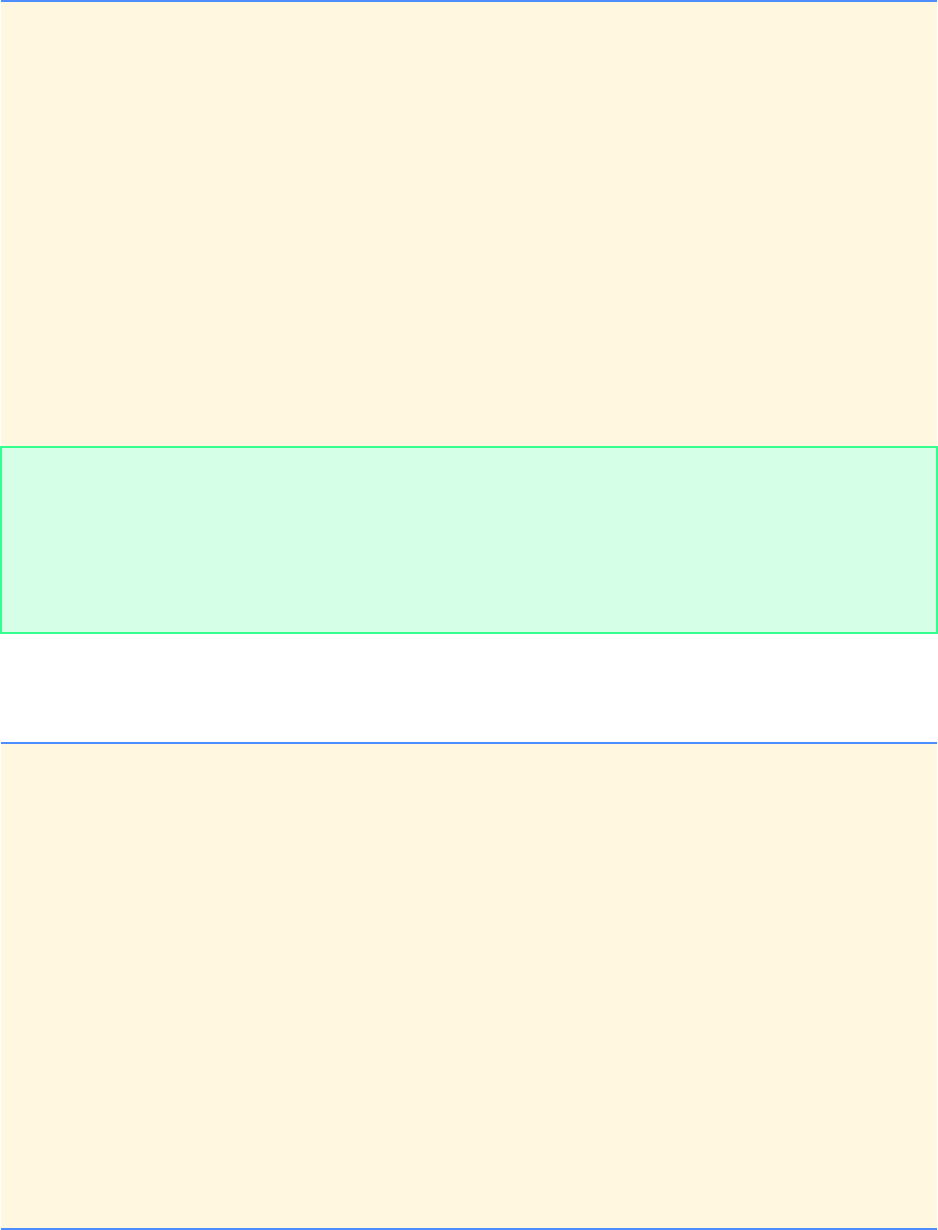
Chapter 4 C Program Control: Solutions 59
© Copyright 1992–2004 by Deitel & Associates, Inc. and Pearson Education Inc. All Rights Reserved.
4.11 Write a program that finds the smallest of several integers. Assume that the first value read specifies the number of values
remaining.
ANS:
14 /* loop while sentinel value not read from user */
15 while ( value != 9999 ) {
16 total += value; /* update total */
17 ++count;
18
19 /* get next value */
20 printf( "Enter next integer ( 9999 to end ): " );
21 scanf( "%d", &value );
22 } /* end while */
23
24 /* show average if more than 0 values entered */
25 if ( count != 0 ) {
26 printf( "\nThe average is: %.2f\n", ( double ) total / count );
27 } /* end if */
28 else {
29 printf( "\nNo values were entered.\n" );
30 } /* end else */
31
32 return 0; /* indicate successful termination */
33
34 } /* end main */
Enter an integer ( 9999 to end ): 1
Enter next integer ( 9999 to end ): 2
Enter next integer ( 9999 to end ): 3
Enter next integer ( 9999 to end ): 4
Enter next integer ( 9999 to end ): 5
Enter next integer ( 9999 to end ): 6
Enter next integer ( 9999 to end ): 9999
The average is: 3.50
1/* Exercise 4.11 Solution */
2#include <stdio.h>
3
4int main( void )
5{
6 int number; /* number of integers */
7 int value; /* value input by user */
8 int smallest; /* smallest number */
9 int i; /* counter */
10
11 /* prompt user for number of integers */
12 printf( "Enter the number of integers to be processed: " );
13 scanf( "%d", &number );
14
15 /* prompt user for an integer */
16 printf( "Enter an integer: " );
17 scanf( "%d", &smallest );
18
19 /* loop until user has entered all integers */
20 for ( i = 2; i <= number; i++ ) {
21 printf( "Enter next integer: " ); /* get next integer */
22 scanf( "%d", &value );
23
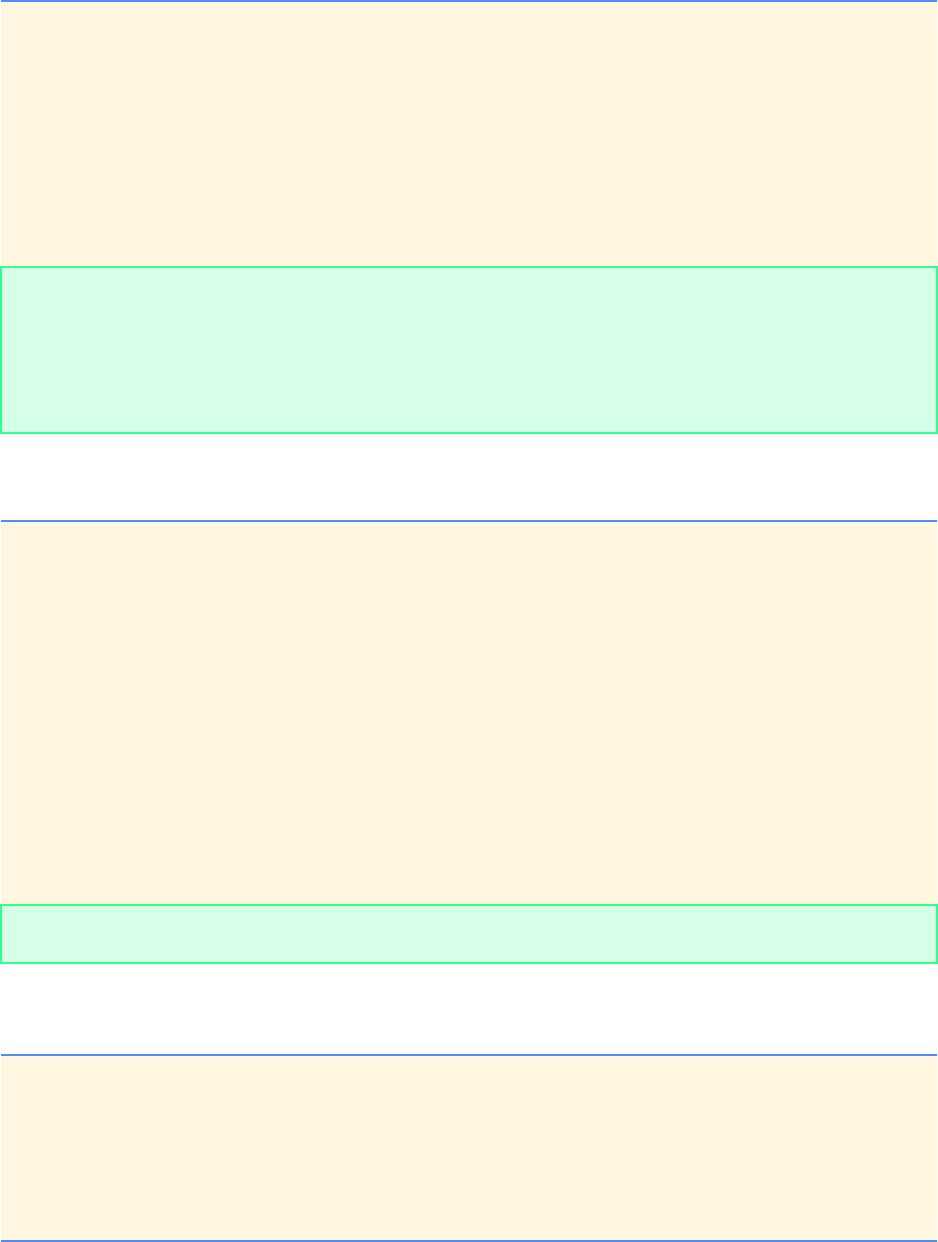
60 C Program Control: Solutions Chapter 4
© Copyright 1992–2004 by Deitel & Associates, Inc. and Pearson Education Inc. All Rights Reserved.
4.12 Write a program that calculates and prints the sum of the even integers from 2 to 30.
ANS:
4.13 Write a program that calculates and prints the product of the odd integers from 1 to 15.
ANS:
24 /* if value is smaller than smallest */
25 if ( value < smallest ) {
26 smallest = value;
27 } /* end if */
28
29 } /* end for */
30
31 printf( "\nThe smallest integer is: %d\n", smallest );
32
33 return 0; /* indicate successful termination */
34
35 } /* end main */
Enter the number of integers to be processed: 5
Enter an integer: 372
Enter next integer: 920
Enter next integer: 73
Enter next integer: 8
Enter next integer: 3433
The smallest integer is: 8
1/* Exercise 4.12 Solution */
2#include <stdio.h>
3
4int main( void )
5{
6 int i; /* counter */
7 int sum = 0; /* current sum of integers */
8
9 /* loop through even integers up to 30 */
10 for ( i = 2; i <= 30; i += 2 ) {
11 sum += i; /* add i to sum */
12 } /* end for */
13
14 printf( "Sum of the even integers from 2 to 30 is: %d\n", sum );
15
16 return 0; /* indicate successful termination */
17
18 } /* end main */
Sum of the even integers from 2 to 30 is: 240
1/* Exercise 4.13 Solution */
2#include <stdio.h>
3
4int main( void )
5{
6 long i; /* counter */
7 long product = 1; /* current product */
8
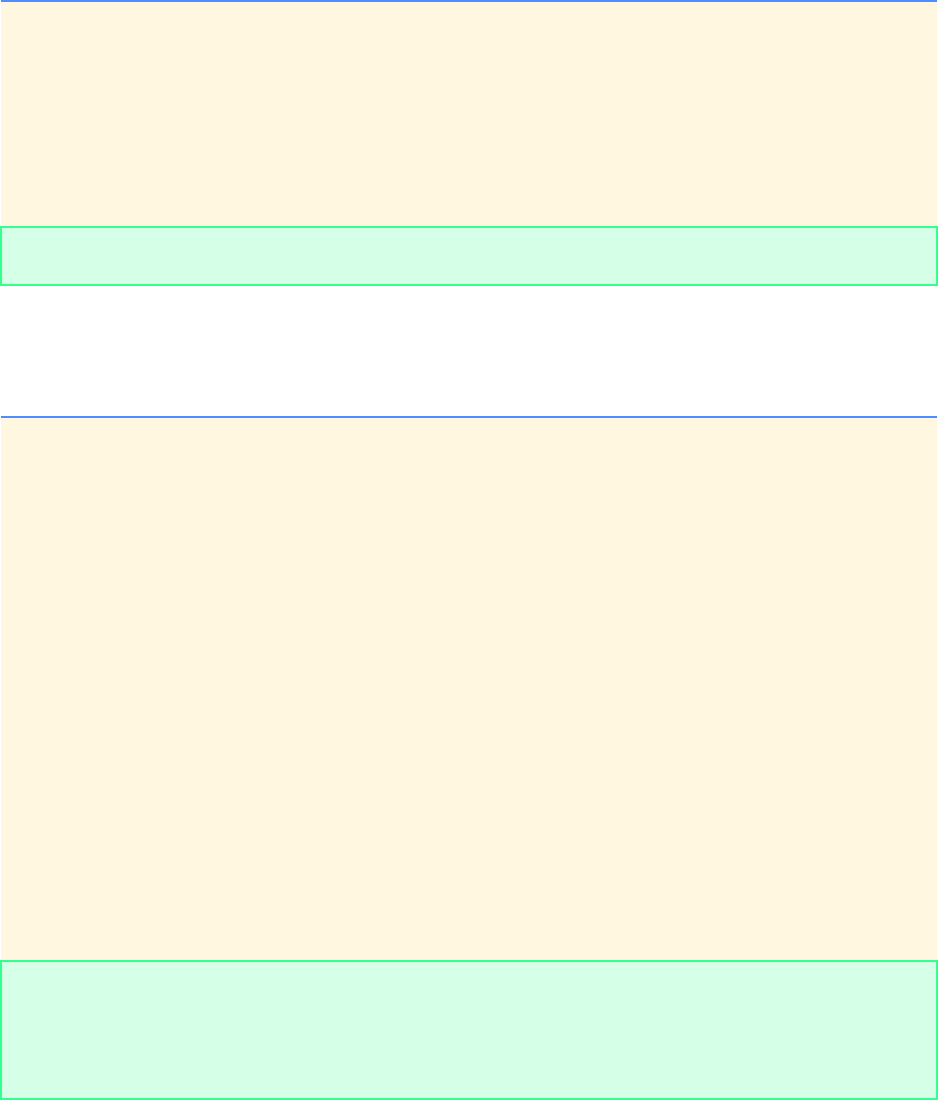
Chapter 4 C Program Control: Solutions 61
© Copyright 1992–2004 by Deitel & Associates, Inc. and Pearson Education Inc. All Rights Reserved.
4.14 The factorial function is used frequently in probability problems. The factorial of a positive integer n (written n! and pro-
nounced “n factorial”) is equal to the product of the positive integers from 1 to n. Write a program that evaluates the factorials of
the integers from 1 to 5. Print the results in tabular format. What difficulty might prevent you from calculating the factorial of 20?
ANS:
4.15 Modify the compound interest program of Section 4.6 to repeat its steps for interest rates of 5 percent, 6 percent, 7 percent,
8 percent, 9 percent, and 10 percent. Use a for loop to vary the interest rate.
9 /* loop through odd integers up to 15 */
10 for ( i = 3; i <= 15; i += 2 ) {
11 product *= i; /* update product */
12 } /* end for */
13
14 printf( "Product of the odd integers from 1 to 15 is: %ld\n", product );
15
16 return 0; /* indicate successful termination */
17
18 } /* end main */
Product of the odd integers from 1 to 15 is: 2027025
1/* Exercise 4.14 Solution */
2#include <stdio.h>
3
4int main( void )
5{
6 int i; /* outer counter */
7 int j; /* inner counter */
8 int factorial; /* current factorial value */
9
10 printf( "X\tFactorial of X\n" ); /* display table headers */
11
12 /* compute the factorial for 1 to 5 */
13 for ( i = 1; i <= 5; i++ ) {
14 factorial = 1;
15
16 /* calculate factorial of current number */
17 for ( j = 1; j <= i; j++ ) {
18 factorial *= j;
19 } /* end inner for */
20
21 printf( "%d\t%d\n", i, factorial );
22 } /* end outer for */
23
24 return 0; /* indicate successful termination */
25
26 } /* end main */
X Factorial of X
1 1
2 2
3 6
4 24
5 120
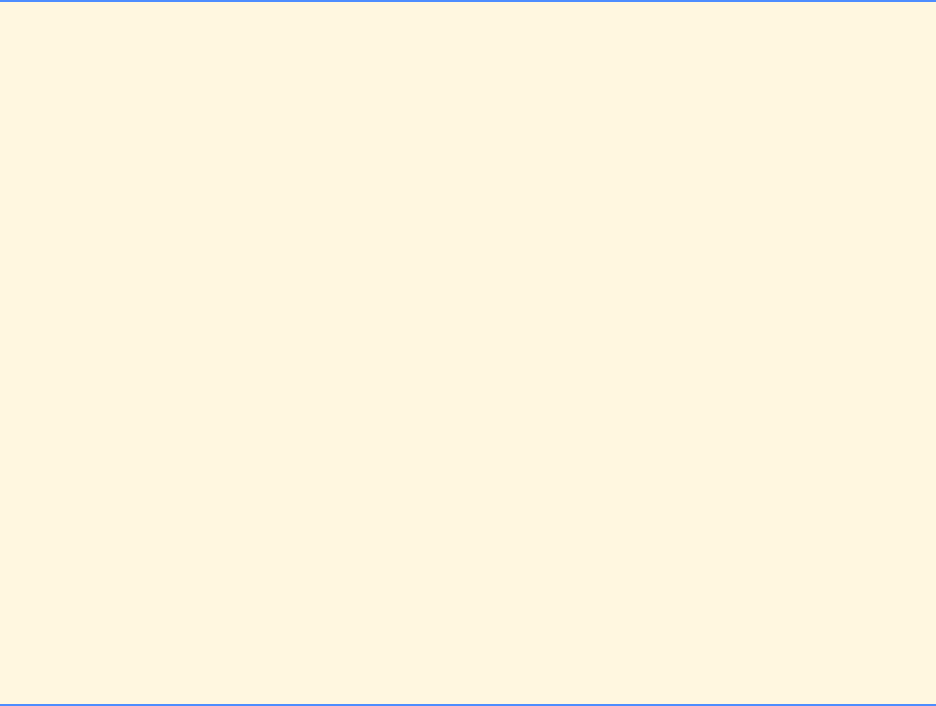
62 C Program Control: Solutions Chapter 4
© Copyright 1992–2004 by Deitel & Associates, Inc. and Pearson Education Inc. All Rights Reserved.
ANS:
1/* Exercise 4.15 Solution */
2#include <stdio.h>
3#include <math.h>
4
5int main( void )
6{
7 int year; /* year counter */
8 int rate; /* interest rate */
9 double amount; /* amount on deposit */
10 double principal = 1000.0; /* starting principal */
11
12 /* loop through interest rates 5% to 10% */
13 for ( rate = 5; rate <= 10; rate++ ) {
14
15 /* display table headers */
16 printf( "Interest Rate: %f\n", rate / 100.0 );
17 printf( "%s%21s\n", "Year","Amount on deposit" );
18
19 /* calculate amount on deposit for each of ten years */
20 for ( year = 1; year <= 10; year++ ) {
21
22 /* calculate new amount for specified year */
23 amount = principal * pow( 1 + ( rate / 100.0 ), year );
24
25 /* output one table row */
26 printf( "%4d%21.2f\n", year, amount );
27 } /* end for */
28
29 printf( "\n" );
30 } /* end for */
31
32 return 0; /* indicate successful termination */
33
34 } /* end main */
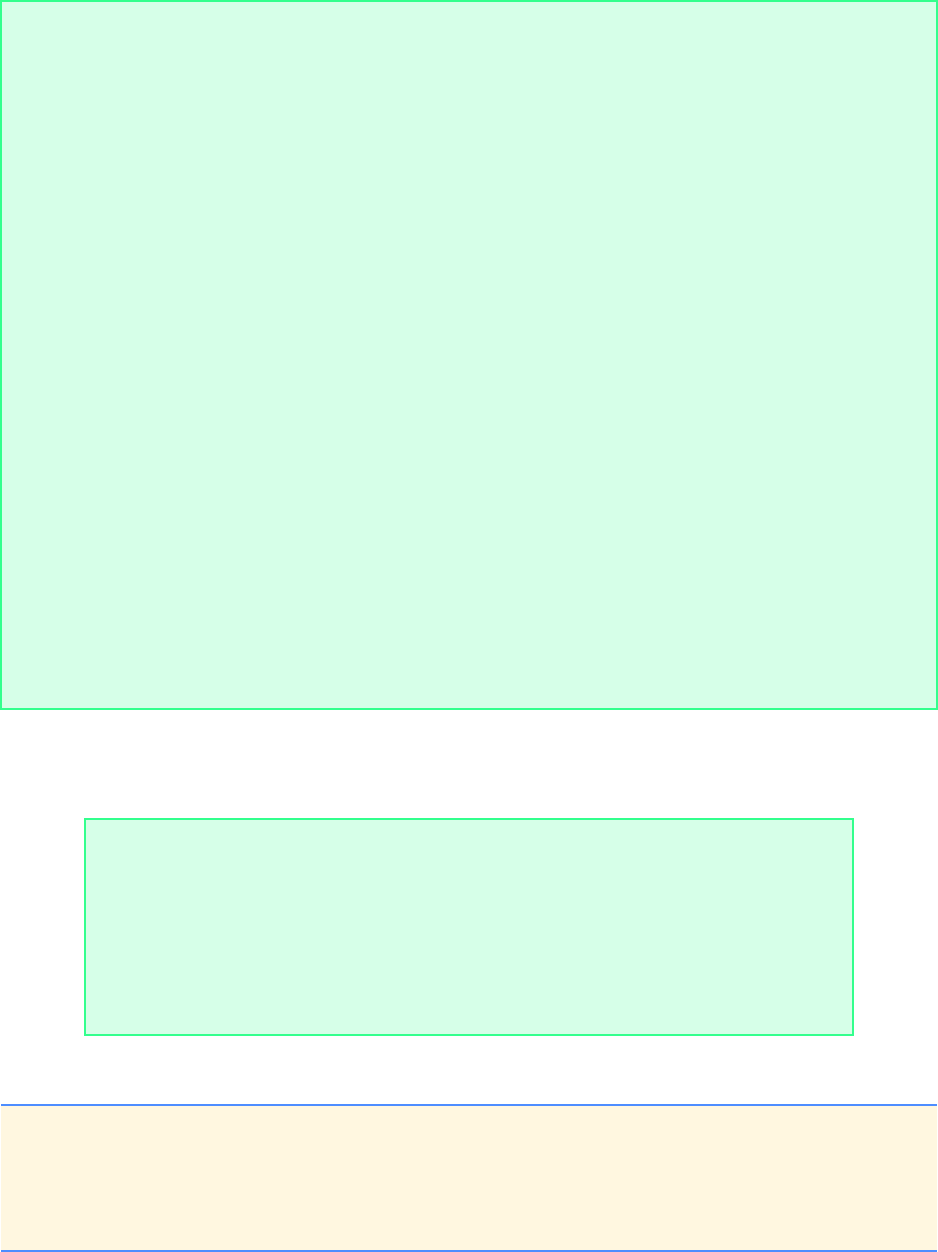
Chapter 4 C Program Control: Solutions 63
© Copyright 1992–2004 by Deitel & Associates, Inc. and Pearson Education Inc. All Rights Reserved.
4.16 Write a program that prints the following patterns separately one below the other. Use for loops to generate the patterns.
All asterisks (*) should be printed by a single printf statement of the form printf( "*" ); (this causes the asterisks to print side
by side). Hint: The last two patterns require that each line begin with an appropriate number of blanks.]
ANS:
Interest Rate: 0.050000
Year Amount on deposit
1 1050.00
2 1102.50
3 1157.63
4 1215.51
5 1276.28
6 1340.10
7 1407.10
8 1477.46
9 1551.33
10 1628.89
...
Interest Rate: 0.080000
Year Amount on deposit
1 1080.00
2 1166.40
3 1259.71
4 1360.49
5 1469.33
6 1586.87
7 1713.82
8 1850.93
9 1999.00
10 2158.92
...
Interest Rate: 0.100000
Year Amount on deposit
1 1100.00
2 1210.00
3 1331.00
4 1464.10
5 1610.51
6 1771.56
7 1948.72
8 2143.59
9 2357.95
10 2593.74
(A) (B) (C) (D)
* ************ ************ *
** *********** *********** **
*** ********* ********** ***
**** ******* ********* ****
***** ****** ****** *****
****** ***** ***** ******
******* **** **** *******
******** *** *** ********
********* ** ** *********
********** * * **********
1/* Exercise 4.16 Solution */
2#include <stdio.h>
3
4int main( void )
5{
6 int row; /* row counter */
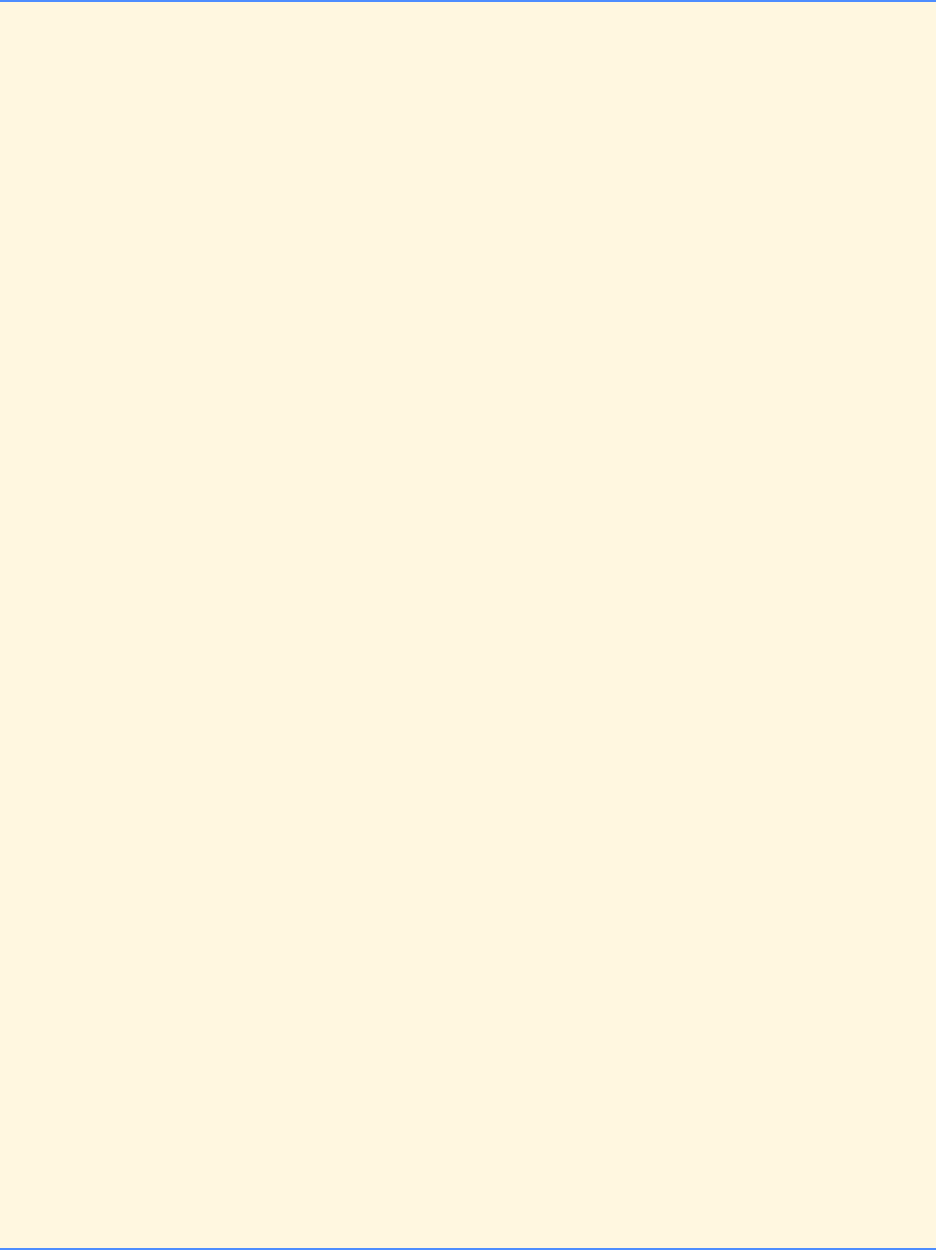
64 C Program Control: Solutions Chapter 4
© Copyright 1992–2004 by Deitel & Associates, Inc. and Pearson Education Inc. All Rights Reserved.
7 int col; /* column counter */
8 int space; /* spaces counter */
9
10 /* Pattern A, loop 10 times for rows */
11 for ( row = 1; row <= 10; row++ ) {
12
13 /* print row asterisks */
14 for ( col = 1; col <= row; col++ ) {
15 printf( "*" );
16 } /* end for */
17
18 printf( "\n" );
19 } /* end for */
20
21 printf( "\n" );
22
23 /* Pattern B, loop 10 times for rows
24 row counts down to correspond to number of asterisks */
25 for ( row = 10; row >= 1; row-- ) {
26
27 /* print row asterisks */
28 for ( col = 1; col <= row; col++ ) {
29 printf( "*" );
30 } /* end for */
31
32 printf( "\n" );
33 } /* end for */
34
35 printf( "\n" );
36
37 /* Pattern C, loop 10 times for rows
38 row counts down to correspond to number of asterisks */
39 for ( row = 10; row >= 1; row-- ) {
40
41 /* print (10 - row) number of preceding spaces */
42 for ( space = 1; space <= 10 - row; space++ ) {
43 printf( " " );
44 } /* end for */
45
46 /* print row asterisks */
47 for ( col = 1; col <= row; col++ ) {
48 printf( "*" );
49 } /* end for */
50
51 printf( "\n" );
52 } /* end for */
53
54 printf( "\n" );
55
56 /* Pattern D, loop 10 times for rows */
57 for ( row = 1; row <= 10; row++ ) {
58
59 /* print (10 - row) number of preceding spaces */
60 for ( space = 1; space <= 10 - row; space++ ) {
61 printf( " " );
62 } /* end for */
63
64 /* print row asterisks */
65 for ( col = 1; col <= row; col++ ) {
66 printf( "*" );
67 } /* end for */
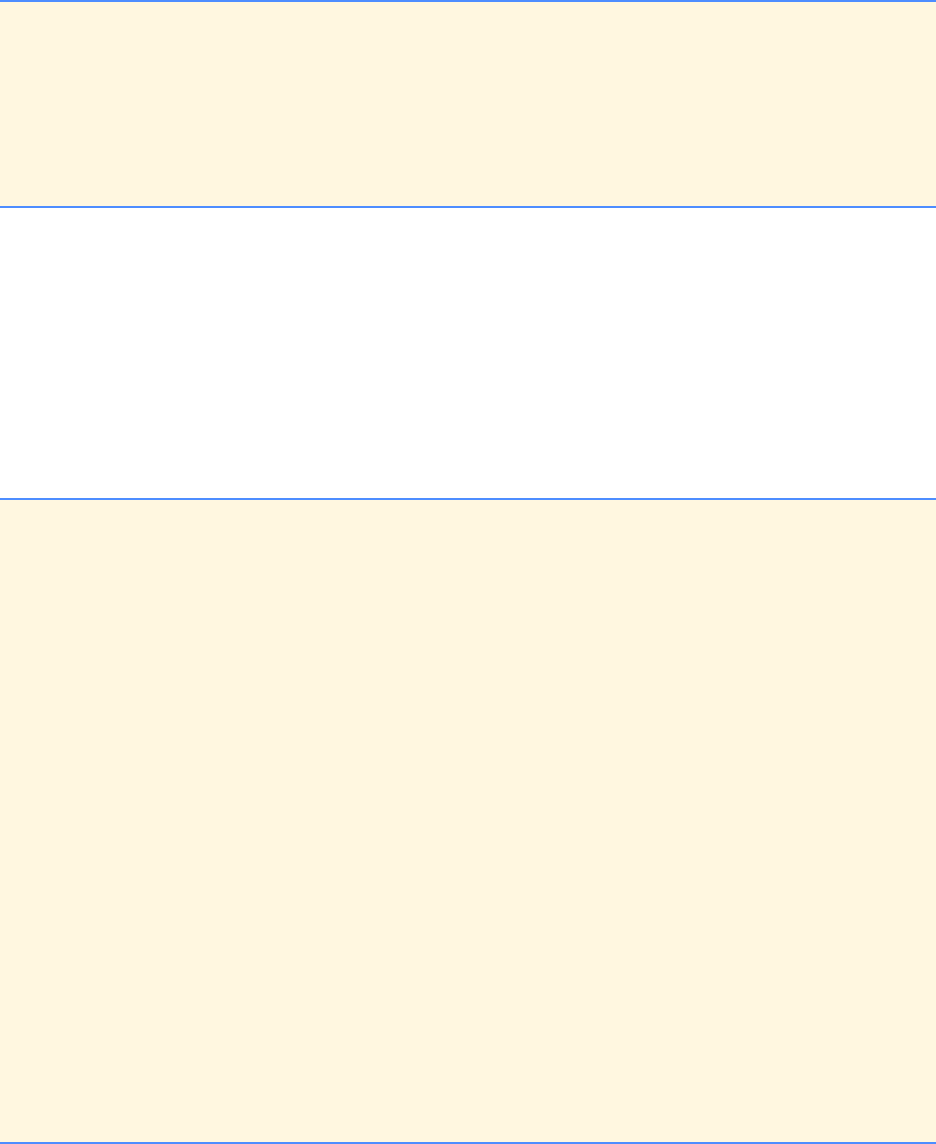
Chapter 4 C Program Control: Solutions 65
© Copyright 1992–2004 by Deitel & Associates, Inc. and Pearson Education Inc. All Rights Reserved.
4.17 Collecting money becomes increasingly difficult during periods of recession, so companies may tighten their credit limits
to prevent their accounts receivable (money owed to them) from becoming too large. In response to a prolonged recession, one com-
pany has cut its customer's credit limits in half. Thus, if a particular customer had a credit limit of $2000, this customer’s credit limit
is now $1000. If a customer had a credit limit of $5000, this customer's credit limit is now $2500. Write a program that analyzes
the credit status of three customers of this company. For each customer you are given:
a) The customer’s account number
b) The customer’s credit limit before the recession
c) The customer’s current balance (i.e., the amount the customer owes the company).
Your program should calculate and print the new credit limit for each customer and should determine (and print) which cus-
tomers have current balances that exceed their new credit limits.
ANS:
68
69 printf( "\n" );
70 } /* end for */
71
72 printf( "\n" );
73
74 return 0; /* indicate successful termination */
75
76 } /* end main */
1/* Exercise 4.17 Solution */
2#include <stdio.h>
3
4int main( void )
5{
6 int account; /* current account number */
7 int i; /* counter */
8 double limit; /* current credit limit */
9 double balance; /* current balance */
10 double newLimit; /* new credit limit */
11
12 /* loop three times */
13 for ( i = 1; i <= 3; i++ ) {
14
15 /* get account number, credit limit and balance */
16 printf( "\nEnter account, limit, balance: " );
17 scanf( "%d%lf%lf", &account, &limit, &balance );
18
19 newLimit = limit / 2.0; /* calculate new limit */
20 printf( "New credit limit for account %d is %.2f\n", account, newLimit );
21
22 /* if balance is greater than new credit limit */
23 if ( balance > newLimit ) {
24 printf( "Limit exceeded for account %d\n", account );
25 } /* end if */
26
27 } /* end for */
28
29 return 0; /* indicate successful termination */
30
31 } /* end main */
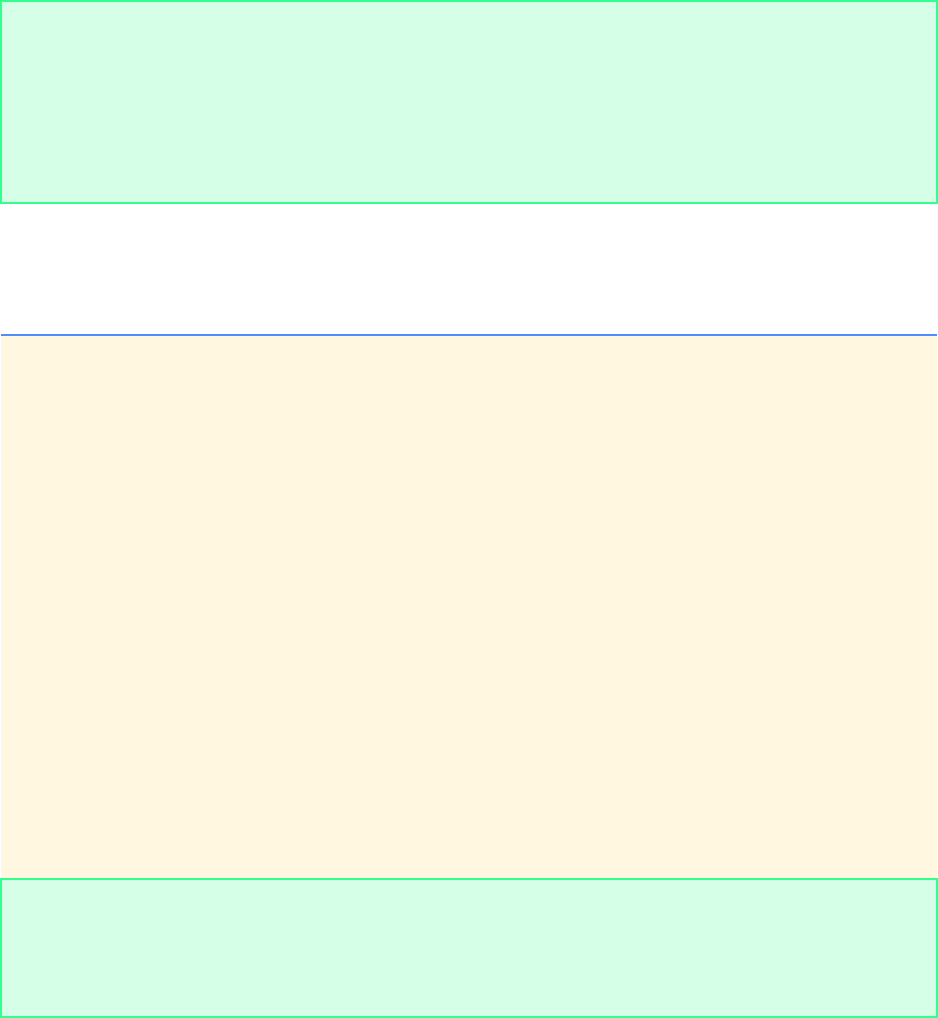
66 C Program Control: Solutions Chapter 4
© Copyright 1992–2004 by Deitel & Associates, Inc. and Pearson Education Inc. All Rights Reserved.
4.18 One interesting application of computers is drawing graphs and bar charts (sometimes called “histograms”). Write a pro-
gram that reads five numbers (each between 1 and 30). For each number read, your program should print a line containing that num-
ber of adjacent asterisks. For example, if your program reads the number seven, it should print *******.
ANS:
Enter account, limit, balance: 100 4000.00 2136.87
New credit limit for account 100 is 2000.00
Limit exceeded for account 100
Enter account, limit, balance: 200 10500.00 4927.39
New credit limit for account 200 is 5250.00
Enter account, limit, balance: 300 1000.00 750.00
New credit limit for account 300 is 500.00
Limit exceeded for account 300
1/* Exercise 4.18 Solution */
2#include <stdio.h>
3
4int main( void )
5{
6 int i; /* outer counter */
7 int j; /* inner counter */
8 int number; /* current number */
9
10 printf( "Enter 5 numbers between 1 and 30: " );
11
12 /* loop 5 times */
13 for ( i = 1; i <= 5; i++ ) {
14 scanf( "%d", &number );
15
16 /* print asterisks corresponding to current input */
17 for ( j = 1; j <= number; j++ ) {
18 printf( "*" );
19 } /* end for */
20
21 printf( "\n" );
22 } /* end for */
23
24 return 0; /* indicate successful termination */
25
26 } /* end main */
Enter 5 numbers between 1 and 30: 28 5 13 24 7
****************************
*****
*************
************************
*******

Chapter 4 C Program Control: Solutions 67
© Copyright 1992–2004 by Deitel & Associates, Inc. and Pearson Education Inc. All Rights Reserved.
4.19 A mail order house sells five different products whose retail prices are shown in the following table:
Write a program that reads a series of pairs of numbers as follows:
a) Product number
b) Quantity sold for one day
Your program should use a switch statement to help determine the retail price for each product. Your program should calculate
and display the total retail value of all products sold last week.
ANS:
Product number Retail price
1 $ 2.98
2 $ 4.50
3 $ 9.98
4 $ 4.49
5 $ 6.87
1/* Exercise 4.19 Solution */
2#include <stdio.h>
3
4int main( void )
5{
6 int product; /* current product number */
7 int quantity; /* quantity of current product sold */
8 double total = 0.0; /* current total retail value */
9
10 /* prompt for input */
11 printf( "Enter pairs of item numbers and quantities.\n");
12 printf( "Enter -1 for the item number to end input.\n" );
13 scanf( "%d", &product );
14
15 /* loop while sentinel value not read from user */
16 while ( product != -1 ) {
17 scanf( "%d", &quantity );
18
19 /* determine product number and corresponding retail price */
20 switch ( product ) {
21
22 case 1:
23 total += quantity * 2.98; /* update total */
24 break;
25
26 case 2:
27 total += quantity * 4.50; /* update total */
28 break;
29
30 case 3:
31 total += quantity * 9.98; /* update total */
32 break;
33
34 case 4:
35 total += quantity * 4.49; /* update total */
36 break;
37
38 case 5:
39 total += quantity * 6.87; /* update total */
40 break;
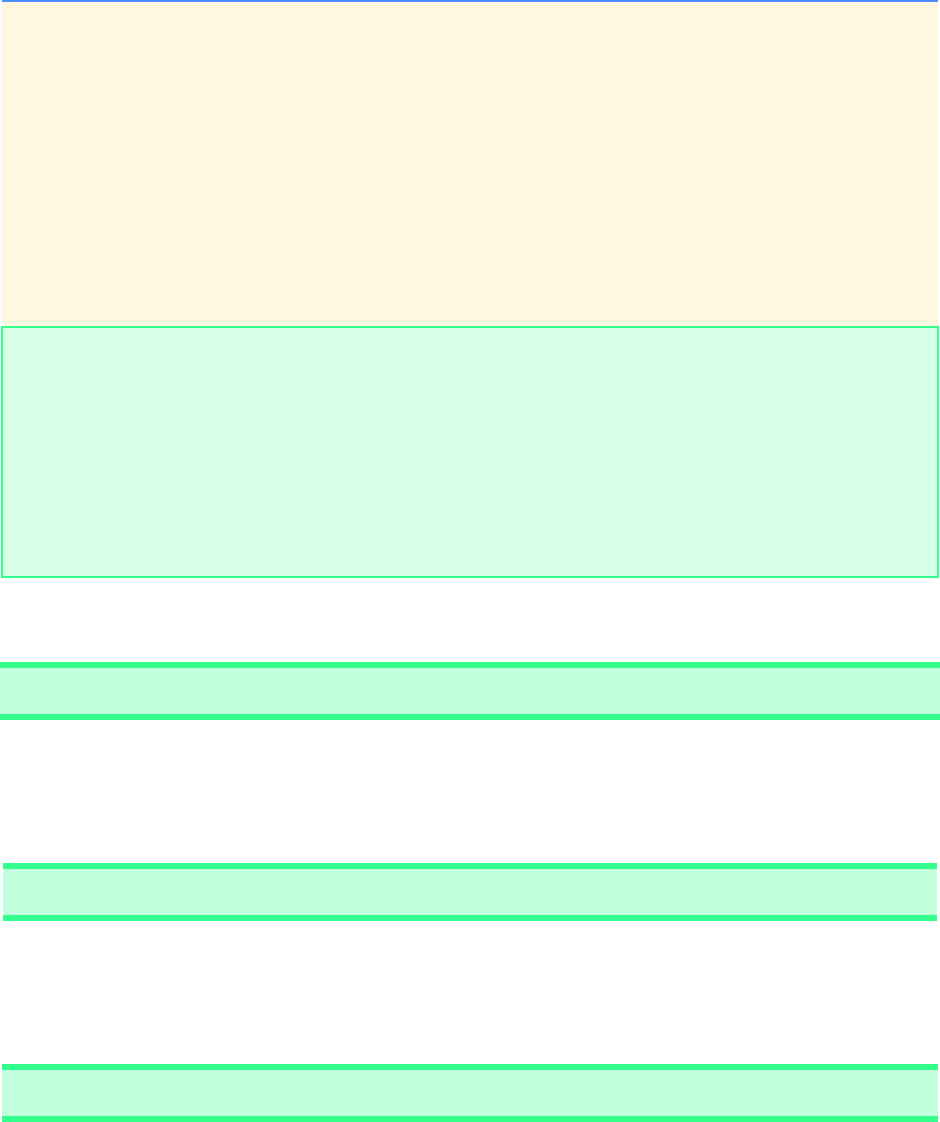
68 C Program Control: Solutions Chapter 4
© Copyright 1992–2004 by Deitel & Associates, Inc. and Pearson Education Inc. All Rights Reserved.
4.20 Complete the following truth tables by filling in each blank with 0 or 1
ANS: .
41
42 default:
43 printf( "Invalid product code: %d\n", product );
44 printf( " Quantity: %d\n", quantity );
45 } /* end switch */
46
47 scanf( "%d", &product ); /* get next input */
48 } /* end while */
49
50 /* display total retail value */
51 printf( "The total retail value was: %.2f\n", total );
52
53 return 0; /* indicate successful termination */
54
55 } /* end main */
Enter pairs of item numbers and quantities.
Enter -1 for the item number to end input.
1 1
2 1
3 1
4 1
5 1
6 1
Invalid product code: 6
Quantity: 1
1 1
-1
The total retail value was: 31.80
Condition1 Condition2 Condition1 && Condition2
00 0
0 nonzero 0
nonzero 0 0
nonzero nonzero 1
Condition1 Condition2 Condition1 || Condition2
0 0 0
0 nonzero 1
nonzero 0 1
nonzero nonzero 1
Condition1 !Condition1
0 1
nonzero 0
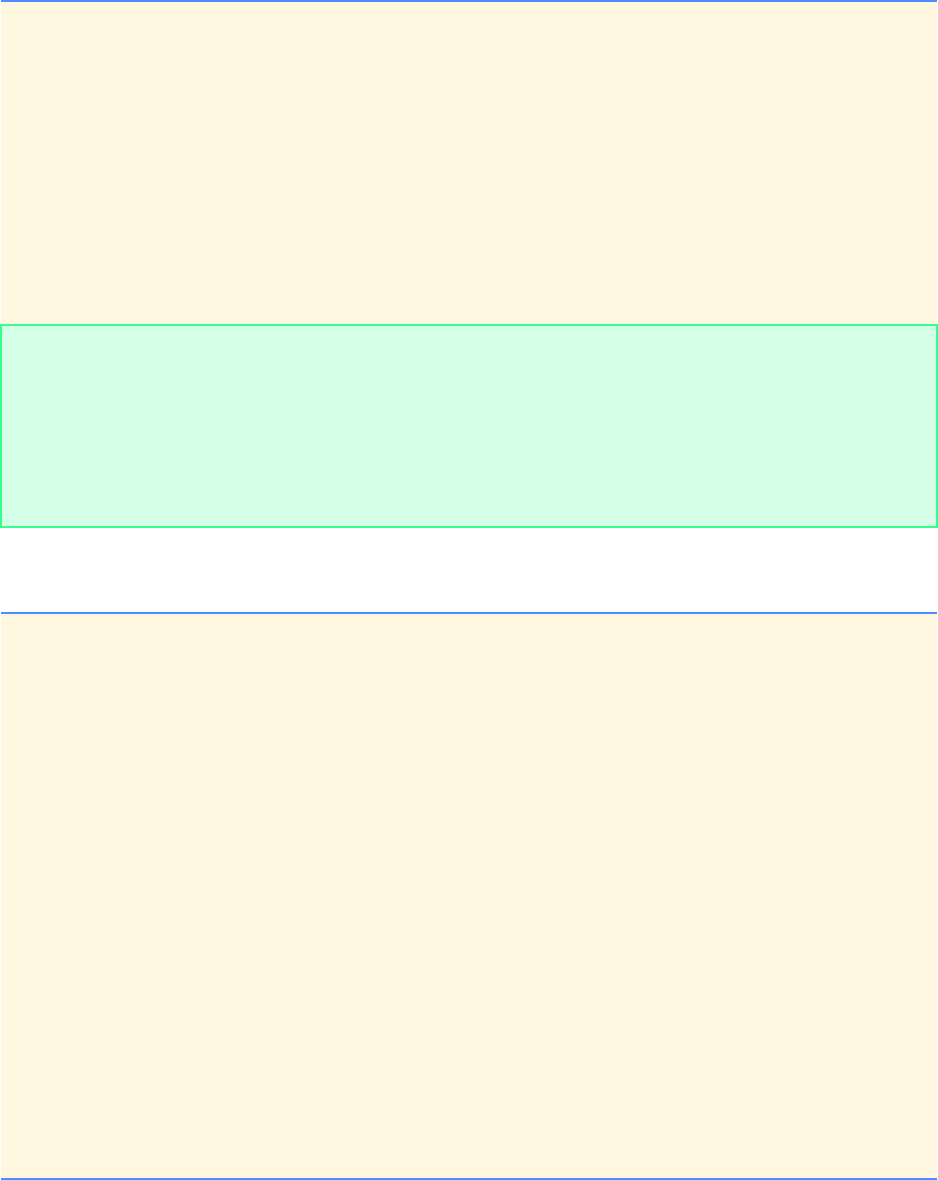
Chapter 4 C Program Control: Solutions 69
© Copyright 1992–2004 by Deitel & Associates, Inc. and Pearson Education Inc. All Rights Reserved.
4.21 Rewrite the program of Fig. 4.2 so that the initialization of the variable counter is done in the definition instead of the for
statement.
ANS:
4.22 Modify the program of Fig. 4.7 so that it calculates the average grade for the class.
ANS:
1/* Exercise 4.21 Solution */
2#include <stdio.h>
3
4int main( void )
5{
6 int counter = 1; /* initialize counter */
7
8 /* leave first statement empty */
9 for ( ; counter <= 10; counter++ ) {
10 printf( "%d\n", counter );
11 } /* end for */
12
13 return 0; /* indicate successful termination */
14
15 } /* end main */
1
2
3
4
5
6
7
8
9
10
1/* Exercise 4.22 Solution */
2#include <stdio.h>
3
4int main( void )
5{
6 int grade; /* current grade */
7 int aCount = 0; /* total a grades */
8 int bCount = 0; /* total b grades */
9 int cCount = 0; /* total c grades */
10 int dCount = 0; /* total d grades */
11 int fCount = 0; /* total f grades */
12 double averageGrade; /* average grade for class */
13
14 /* prompt user for grades */
15 printf( "Enter the letter grades.\n");
16 printf( "Enter the EOF character to end input.\n" );
17
18 /* loop while not end of file */
19 while ( ( grade = getchar() ) != EOF ) {
20
21 /* determine which grade was input */
22 switch ( grade ) {
23
24 case 'A': /* grade was uppercase A */
25 case 'a': /* grade was lowercase a */
26 ++aCount; /* update grade A counter */
27 break; /* exit switch */
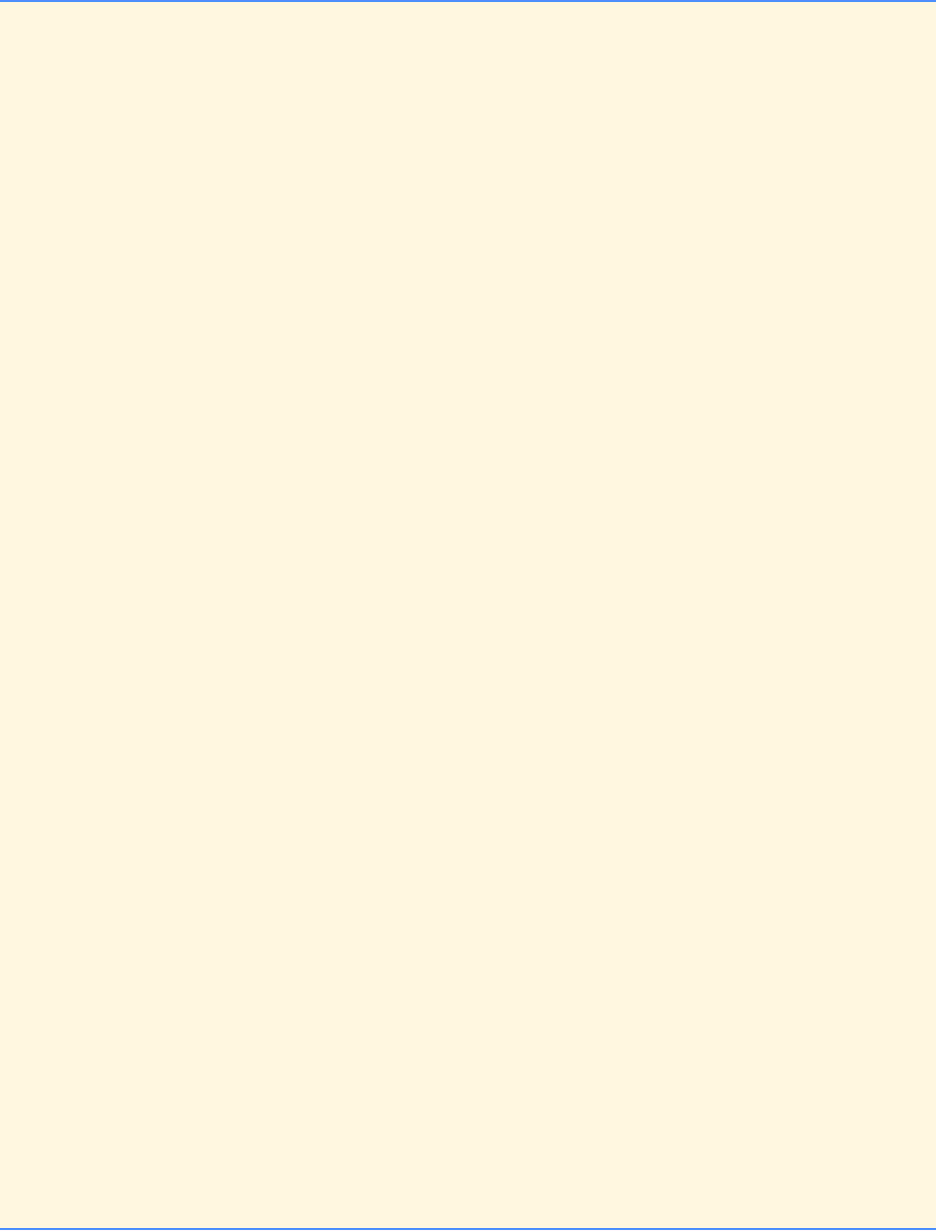
70 C Program Control: Solutions Chapter 4
© Copyright 1992–2004 by Deitel & Associates, Inc. and Pearson Education Inc. All Rights Reserved.
28
29 case 'B': /* grade was uppercase B */
30 case 'b': /* grade was lowercase b */
31 ++bCount; /* update grade B counter */
32 break; /* exit switch */
33
34 case 'C': /* grade was uppercase C */
35 case 'c': /* grade was lowercase c */
36 ++cCount; /* update grade C counter */
37 break; /* exit switch */
38
39 case 'D': /* grade was uppercase C */
40 case 'd': /* grade was lowercase c */
41 ++dCount; /* update grade C counter */
42 break; /* exit switch */
43
44 case 'F': /* grade was uppercase C */
45 case 'f': /* grade was lowercase c */
46 ++fCount; /* update grade C counter */
47 break; /* exit switch */
48
49 case '\n': /* ignore newlines, */
50 case '\t': /* tabs, */
51 case ' ': /* and spaces in input */
52 break; /* exit switch */
53
54 default: /* catch all other characters */
55 printf( "Incorrect letter grade entered." );
56 printf( " Enter a new grade.\n" );
57 break; /* optional, will exit switch anyway */
58 } /* end switch */
59
60 } /* end while */
61
62 /* output totals for each grade */
63 printf( "\nThe totals for each letter grade are:\n" );
64 printf( "A: %d\n", aCount );
65 printf( "B: %d\n", bCount );
66 printf( "C: %d\n", cCount );
67 printf( "D: %d\n", dCount );
68 printf( "F: %d\n", fCount );
69
70 /* calculate average grade */
71 averageGrade =
72 ( 4 * aCount + 3 * bCount + 2 * cCount + dCount ) /
73 ( aCount + bCount + cCount + dCount + fCount );
74
75 /* output appropriate message for average grade */
76 if ( averageGrade > 3.4 ) {
77 printf( "Average grade is A\n" );
78 } /* end if */
79 else if ( averageGrade > 2.4 ) {
80 printf( "Average grade is B\n" );
81 } /* end else if */
82 else if ( averageGrade > 1.4 ) {
83 printf( "Average grade is C\n" );
84 } /* end else if */
85 else if ( averageGrade > 0.4 ) {
86 printf( "Average grade is D\n" );
87 } /* end else if */
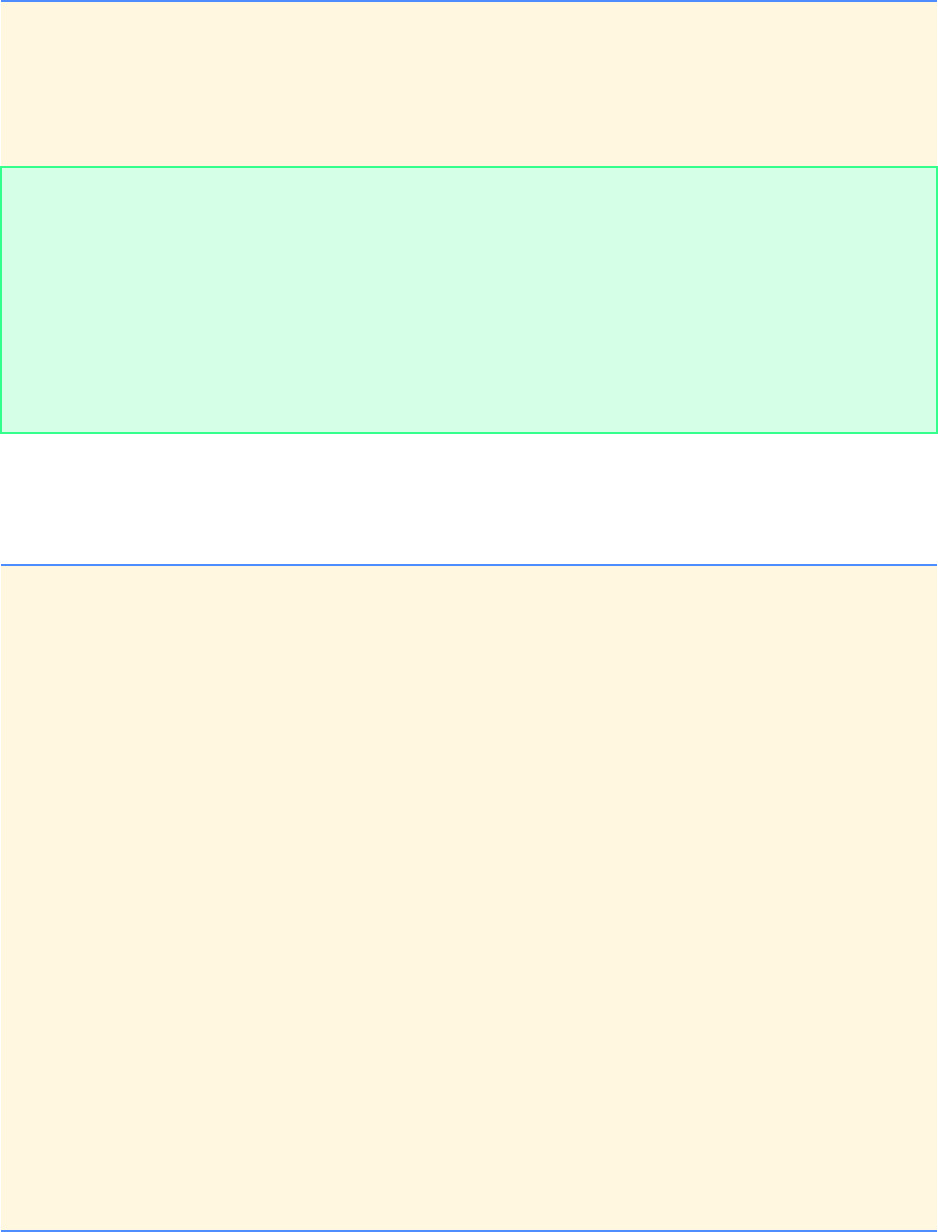
Chapter 4 C Program Control: Solutions 71
© Copyright 1992–2004 by Deitel & Associates, Inc. and Pearson Education Inc. All Rights Reserved.
4.23 Modify the program of Fig. 4.6 so that it uses only integers to calculate the compound interest. [Hint: Treat all monetary
amounts as integral numbers of pennies. Then “break” the result into its dollar portion and cents portion by using the division and
remainder operations, respectively. Insert a period.]
ANS:
88 else {
89 printf( "Average grade is F\n" );
90 } /* end else */
91
92 return 0; /* indicate successful termination */
93
94 } /* end main */
Enter the letter grades.
Enter the EOF character to end input.
A B B B C D F
C C C D D D C B
B A A B C C C
^Z
The totals for each letter grade are:
A: 3
B: 6
C: 8
D: 4
F: 1
Average grade is C
1/* Exercise 4.23 Solution */
2#include <stdio.h>
3#include <math.h>
4
5int main( void )
6{
7 int year; /* year counter */
8 int amount; /* amount on deposit, in pennies */
9 int dollars; /* dollar portion of amount */
10 int cents; /* cents portion of amount */
11 int principal = 100000; /* starting principal, in pennies ($1000) */
12 double rate = .05; /* interest rate */
13
14 /* display headers for table */
15 printf( "%s%21s\n", "Year", "Amount on deposit" );
16
17 /* loop 10 times */
18 for ( year = 1; year <= 10; year++ ) {
19
20 /* determine new amount (in pennies) */
21 amount = principal * pow( 1.0 + rate, year );
22
23 /* determine cents portion of amount (last two digits) */
24 cents = amount % 100;
25
26 /* determine dollars portion of amount */
27 /* integer division truncates decimal places */
28 dollars = amount / 100;
29
30 /* display year, dollar portion followed by period */
31 printf( "%4d%18d.", year, dollars );
32
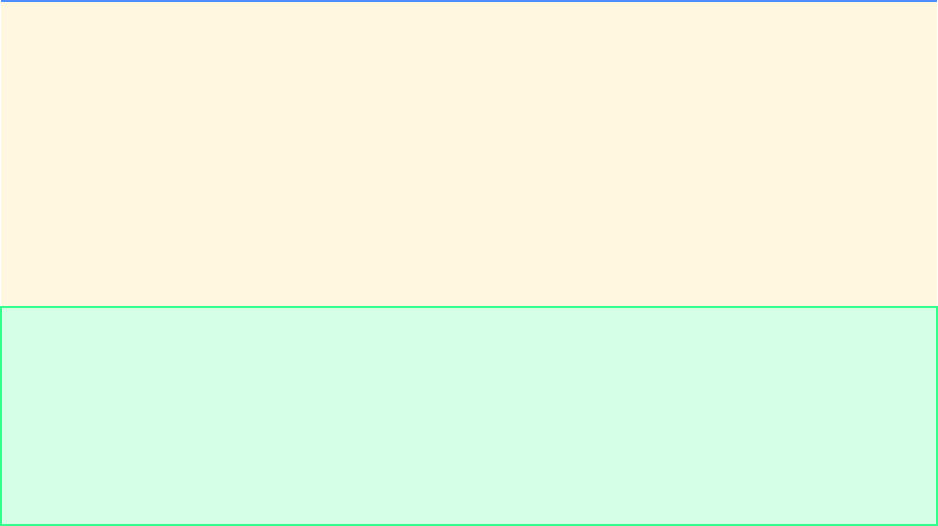
72 C Program Control: Solutions Chapter 4
© Copyright 1992–2004 by Deitel & Associates, Inc. and Pearson Education Inc. All Rights Reserved.
4.24 Assume i = 1, j = 2, k = 3 and m = 2. What does each of the following statements print?
a) printf( "%d", i == 1 );
ANS: 1
b) printf( "%d", j == 3 );
ANS: 0
c) printf( "%d", i >= 1 && j < 4 );
ANS: 1
d) printf( "%d", m < = 99 && k < m );
ANS: 0
e) printf( "%d", j >= i || k == m );
ANS: 1
f) printf( "%d", k + m < j || 3 - j >= k );
ANS: 0
g) printf( "%d", !m );
ANS: 0
h) printf( "%d", !( j - m ) );
ANS: 1
i) printf( "%d", !( k > m ) );
ANS: 0
j) printf( "%d", !( j > k ) );
ANS: 1
4.25 Print a table of decimal, binary, octal, and hexadecimal equivalents. If you are not familiar with these number systems,
read Appendix E first if you would like to attempt this exercise.
ANS: see Exercise 4.34 Solution
4.26 Calculate the value of π from the infinite series
Print a table that shows the value of π approximated by one term of this series, by two terms, by three terms, etc. How many terms
of this series do you have to use before you first get 3.14? 3.141? 3.1415? 3.14159?
33 /* display cents portion */
34 /* if cents portion only 1 digit, insert 0 */
35 if ( cents < 10 ) {
36 printf("0%d\n", cents);
37 } /* end if */
38 else {
39 printf("%d\n", cents);
40 } /* end else */
41
42 } /* end for */
43
44 return 0; /* indicate successful termination */
45
46 } /* end main */
Year Amount on deposit
1 1050.00
2 1102.50
3 1157.62
4 1215.50
5 1276.28
6 1340.09
7 1407.10
8 1477.45
9 1551.32
10 1628.89
π44
3
---– 4
5
---4
7
---– 4
9
---4
11
------– …
++ +=
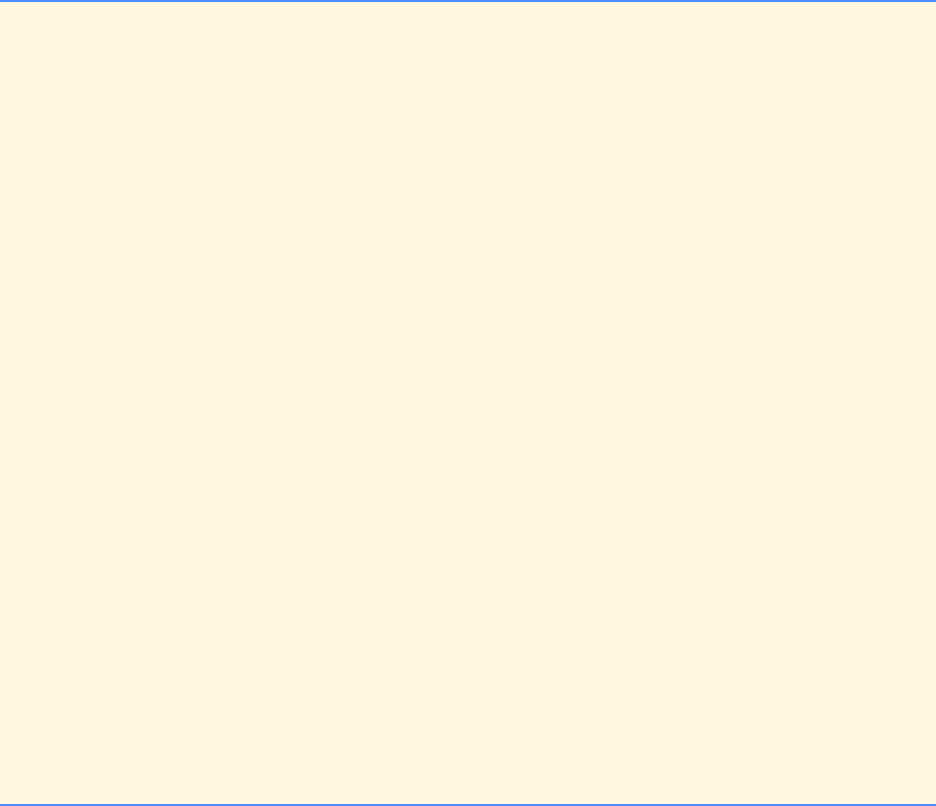
Chapter 4 C Program Control: Solutions 73
© Copyright 1992–2004 by Deitel & Associates, Inc. and Pearson Education Inc. All Rights Reserved.
ANS: 3.14 occurs at an accuracy of 627, 3.141 occurs at an accuracy of 2458, 3.1415 occurs at an accuracy around 147,000,
and 3.14159 occurs at an accuracy around 319,000.
1/* Exercise 4.26 Solution */
2#include<stdio.h>
3
4int main( void )
5{
6 long double pi = 0.0; /* approximated value for pi */
7 long double num = 4.0; /* numerator */
8 long double denom = 1.0; /* denominator of current term */
9 long int loop; /* loop counter */
10 long int accuracy; /* number of terms */
11
12 accuracy = 400000; /* set decimal accuracy */
13
14 /* display table headers */
15 printf( "Accuracy set at: %ld\n", accuracy );
16 printf( "term\t\t pi\n" );
17
18 /* loop through each term */
19 for ( loop = 1; loop <= accuracy; loop++ ) {
20
21 /* if odd-numbered term, add current term */
22 if ( loop % 2 != 0 ) {
23 pi += num / denom;
24 } /* end if */
25 else { /* if even-numbered term, subtract current term */
26 pi -= num / denom;
27 } /* end else */
28
29 /* display number of terms and approximated
30 value for pi with 8 digits of precision */
31 printf( "%ld\t\t%Lf\n", loop, pi );
32
33 denom += 2.0; /* update denominator */
34
35 } /* end for */
36
37 return 0; /* indicate successful termination */
38
39 } /* end main */
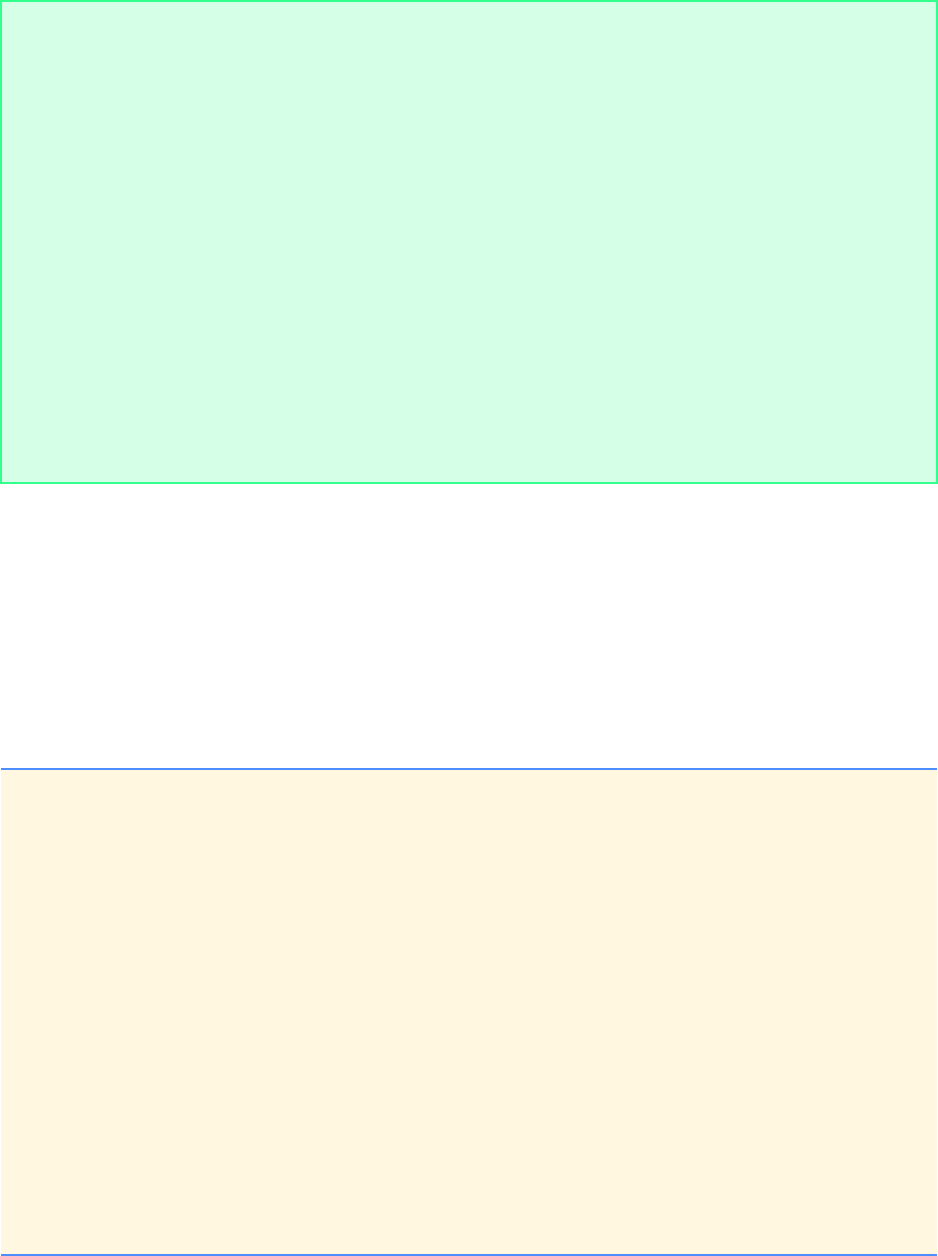
74 C Program Control: Solutions Chapter 4
© Copyright 1992–2004 by Deitel & Associates, Inc. and Pearson Education Inc. All Rights Reserved.
4.27 (Pythagorean Triples) A right triangle can have sides that are all integers. The set of three integer values for the sides of a
right triangle is called a Pythagorean triple. These three sides must satisfy the relationship that the sum of the squares of two of the
sides is equal to the square of the hypotenuse. Find all Pythagorean triples for side1, side2, and the hypotenuse all no larger than
500. Use a triple-nested for loop that simply tries all possibilities. This is an example of “brute force” computing. It is not aesthet-
ically pleasing to many people. But there are many reasons why these techniques are important. First, with computing power in-
creasing at such a phenomenal pace, solutions that would have taken years or even centuries of computer time to produce with the
technology of just a few years ago can now be produced in hours, minutes or even seconds. Recent microprocessor chips can process
a billion instructions per second! Second, as you will learn in more advanced computer science courses, there are large numbers of
interesting problems for which there is no known algorithmic approach other than sheer brute force. We investigate many kinds of
problem-solving methodologies in this book. We will consider many brute force approaches to various interesting problems.
ANS:
Accuracy set at: 400000
term pi
1 4.000000
2 2.666667
3 3.466667
4 2.895238
5 3.339683
6 2.976046
...
995 3.142598
996 3.140589
997 3.142596
998 3.140591
999 3.142594
...
399998 3.141590
399999 3.141595
400000 3.141590
1/* Exercise 4.27 Solution */
2#include<stdio.h>
3
4int main( void )
5{
6 int count = 0; /* number of triples found */
7 long int side1; /* side1 value counter */
8 long int side2; /* side2 value counter */
9 long int hypotenuse; /* hypotenuse value counter */
10 long int hyptSquared; /* hypotenuse squared */
11 long int sidesSquared; /* sum of squares of sides */
12
13 /* side1 values range from 1 to 500 */
14 for ( side1 = 1; side1 <= 500; side1++ ) {
15
16 /* side2 values range from current side1 to 500 */
17 for ( side2 = 1; side2 <= 500; side2++ ) {
18
19 /* hypotenuse values range from current side2 to 500 */
20 for ( hypotenuse = 1; hypotenuse <= 500; hypotenuse++ ) {
21
22 /* calculate square of hypotenuse value */
23 hyptSquared = hypotenuse * hypotenuse;
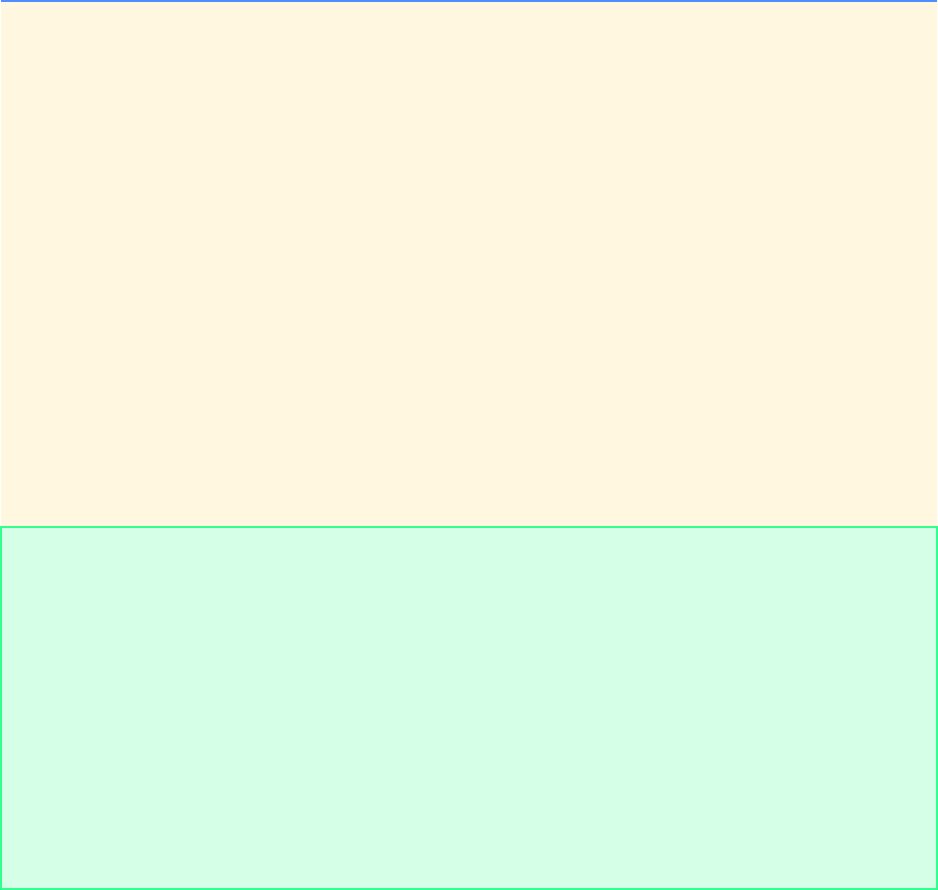
Chapter 4 C Program Control: Solutions 75
© Copyright 1992–2004 by Deitel & Associates, Inc. and Pearson Education Inc. All Rights Reserved.
24
25 /* calculate sum of squares of sides */
26 sidesSquared = side1 * side1 + side2 * side2;
27
28 /* if hypotenuse squared = side1 squared + side2 squared,
29 Pythagorean triple */
30 if ( hyptSquared == sidesSquared ) {
31
32 /* display triple */
33 printf( "%ld %ld %ld\n", side1, side2, hypotenuse );
34 ++count; /* update count */
35 } /* end if */
36
37 } /* end for */
38
39 } /* end for */
40
41 } /* end for */
42
43 /* display total number of triples found */
44 printf( "A total of %d triples were found.\n", count );
45
46 return 0; /* indicate successful termination */
47
48 } /* end main */
3 4 5
4 3 5
5 12 13
6 8 10
7 24 25
8 6 10
...
476 93 485
480 31 481
480 88 488
480 108 492
480 140 500
483 44 485
A total of 772 triples were found.
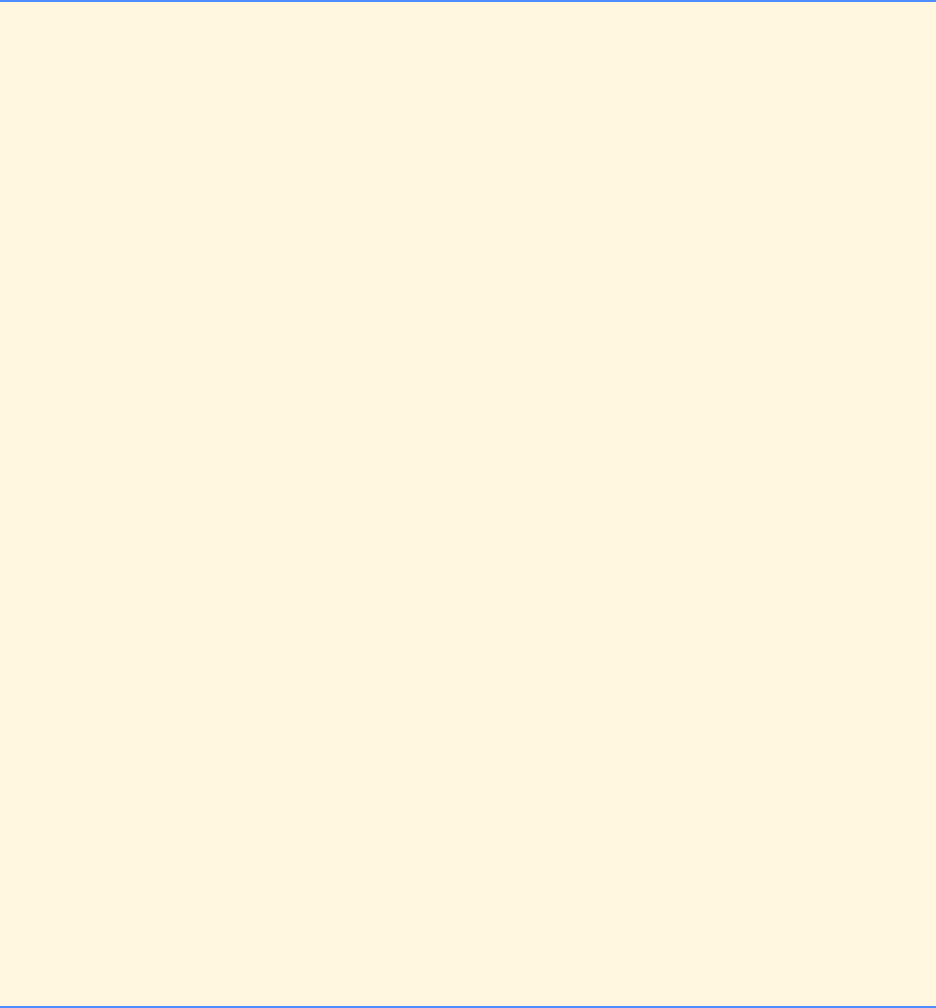
76 C Program Control: Solutions Chapter 4
© Copyright 1992–2004 by Deitel & Associates, Inc. and Pearson Education Inc. All Rights Reserved.
4.28 A company pays its employees as managers (who receive a fixed weekly salary), hourly workers (who receive a fixed hour-
ly wage for up to the first 40 hours they work and “time-and-a-half”—i.e., 1.5 times their hourly wage—for overtime hours worked),
commission workers (who receive a $250 plus 5.7% of their gross weekly sales), or pieceworkers (who receive a fixed amount of
money per item for each of the items they produce—each pieceworker in this company works on only one type of item). Write a
program to compute the weekly pay for each employee. You do not know the number of employees in advance. Each type of em-
ployee has its own pay code: Managers have paycode 1, hourly workers have code 2, commission workers have code 3 and piece-
workers have code 4. Use a switch to compute each employee’s pay based on that employee’s paycode. Within the switch,
prompt the user (i.e., the payroll clerk) to enter the appropriate facts your program needs to calculate each employee’s pay based on
that employee’s paycode.
ANS:
1/* Exercise 4.28 Solution */
2#include<stdio.h>
3
4int main( void )
5{
6 int payCode; /* current employee's pay code */
7 int managers = 0; /* total number of managers */
8 int hWorkers = 0; /* total number of hourly workers */
9 int cWorkers = 0; /* total number of commission workers */
10 int pWorkers = 0; /* total number of pieceworkers */
11 int pieces; /* current pieceworker's number of pieces */
12 double mSalary; /* manager's salary */
13 double hSalary; /* hourly worker's salary */
14 double cSalary; /* commission worker's salary */
15 double pSalary; /* pieceworker's salary */
16 double hours; /* total hours worked */
17 double otPay; /* overtime pay */
18 double otHours; /* overtime hours */
19 double pay; /* current employee's weekly pay */
20
21 /* prompt for first employee input */
22 printf( "Enter paycode ( -1 to end): " );
23 scanf( "%d", &payCode );
24
25 /* loop while sentinel value not read from user */
26 while ( payCode != -1 ) {
27
28 /* switch to appropriate computation according to pay code */
29 switch ( payCode ) {
30
31 /* pay code 1 corresponds to manager */
32 case 1:
33
34 /*prompt for weekly salary */
35 printf( "Manager selected.\n" );
36 printf( "Enter weekly salary: " );
37 scanf( "%lf", &mSalary );
38
39 /* manager's pay is weekly salary */
40 printf( "The manager's pay is $%.2f\n", mSalary );
41
42 ++managers; /* update total number of managers */
43 break; /* exit switch */
44
45 /* pay code 2 corresponds to hourly worker */
46 case 2:
47
48 /* prompt for hourly salary */
49 printf( "Hourly worker selected.\n" );
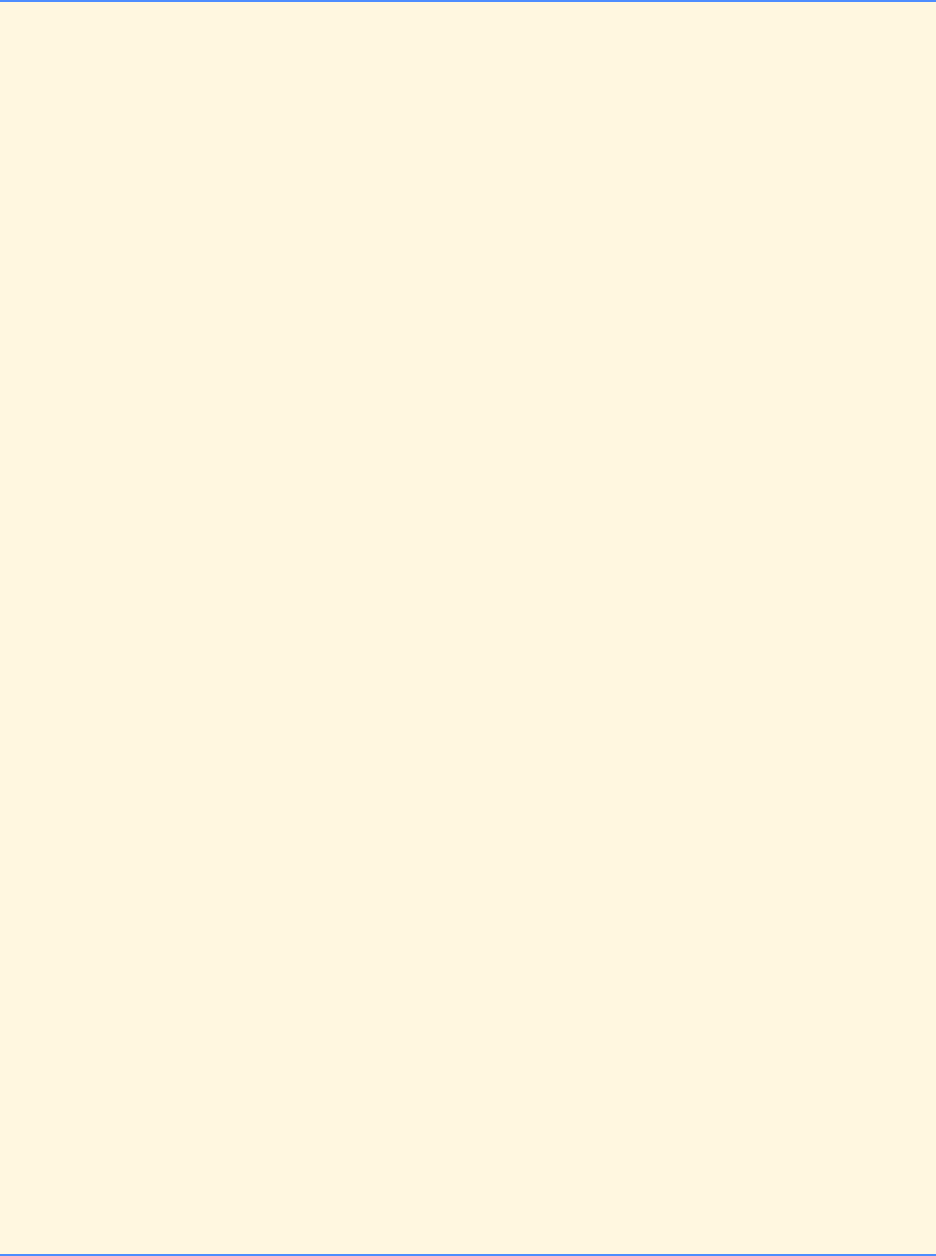
Chapter 4 C Program Control: Solutions 77
© Copyright 1992–2004 by Deitel & Associates, Inc. and Pearson Education Inc. All Rights Reserved.
50 printf( "Enter the hourly salary: " );
51 scanf( "%lf", &hSalary );
52
53 /* prompt for number of hours worked */
54 printf( "Enter the total hours worked: " );
55 scanf( "%lf", &hours );
56
57 /* pay fixed for up to 40 hours, 1.5 for hours over 40 */
58 if ( hours > 40.0 ) {
59
60 /* calculate OT hours and total pay */
61 otHours = hours - 40.0;
62 otPay = hSalary * 1.5 * otHours + hSalary * 40.0;
63
64 printf( "Worker has worked %.1f overtime hours.\n", otHours );
65 printf( "Workers pay is $%.2f\n", otPay );
66 } /* end if */
67 else { /* no overtime */
68 pay = hSalary * hours;
69 printf( "Worker's pay is $%.2f\n", pay );
70 } /* end else */
71
72 ++hWorkers; /* update total number of hourly workers */
73 break; /* exit switch */
74
75 /* pay code 3 corresponds to commission worker */
76 case 3:
77
78 /* prompt for gross weekly sales */
79 printf( "Commission worker selected.\n" );
80 printf( "Enter gross weekly sales: " );
81 scanf( "%lf", &cSalary );
82
83 /* pay $250 plus 5.7% of gross weekly sales */
84 pay = 250.0 + 0.057 * cSalary;
85 printf( "Commission Worker's pay is $%.2f\n", pay );
86
87 ++cWorkers; /* update total number of commission workers */
88 break; /* exit switch */
89
90 /* pay code 4 corresponds to pieceworker */
91 case 4:
92
93 /* prompt for number of pieces */
94 printf( "Piece worker selected.\nEnter number of pieces: " );
95 scanf( "%d", &pieces );
96
97 /* prompt for wage per piece */
98 printf( "Enter wage per piece: " );
99 scanf( "%lf", &pSalary );
100
101 pay = pieces * pSalary; /* compute pay */
102 printf( "Piece Worker's pay is $%.2f\n", pay );
103
104 ++pWorkers; /* update total number of pieceworkers */
105 break; /* exit switch */
106
107 /* default case */
108 default :
109 printf( "Invalid pay code.\n" );
110 break;
111 } /* end switch */
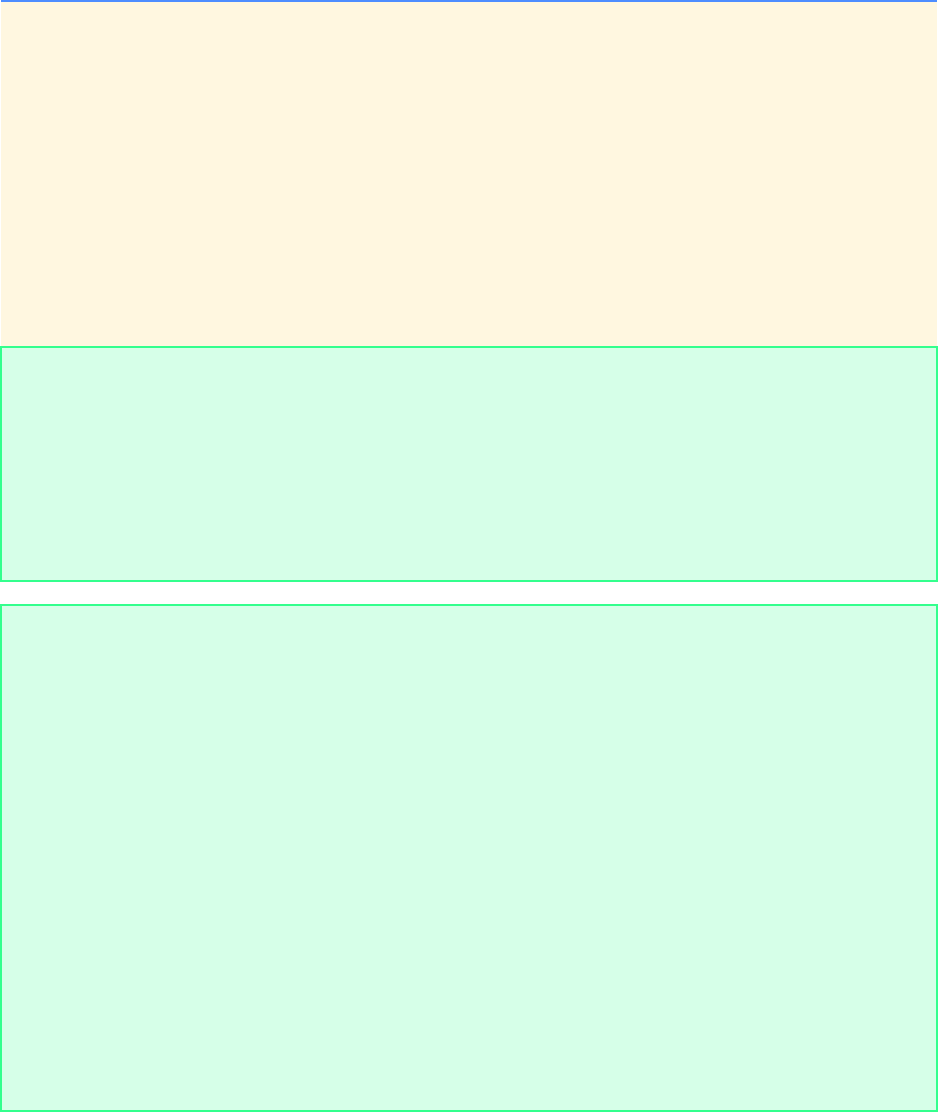
78 C Program Control: Solutions Chapter 4
© Copyright 1992–2004 by Deitel & Associates, Inc. and Pearson Education Inc. All Rights Reserved.
112
113 /* prompt for next employee input */
114 printf( "\nEnter paycode ( -1 to end ): " );
115 scanf( "%d", &payCode );
116 } /* end while */
117
118 /* display total counts for each type of employee */
119 printf( "\n" );
120 printf( "Total number of managers paid : %d\n", managers );
121 printf( "Total number of hourly workers paid : %d\n", hWorkers );
122 printf( "Total number of commission workers paid: %d\n", cWorkers );
123 printf( "Total number of piece workers paid : %d\n", pWorkers );
124
125 return 0; /* indicate successful termination */
126
127 } /* end main */
Enter paycode ( -1 to end): 4
Piece worker selected.
Enter number of pieces: 200
Enter wage per piece: 20
Piece Worker's pay is $4000.00
Enter paycode ( -1 to end ): -1
Total number of managers paid : 0
Total number of hourly workers paid : 0
Total number of commission workers paid: 0
Total number of piece workers paid : 1
Enter paycode ( -1 to end): 1
Manager selected.
Enter weekly salary: 2500
The manager's pay is $2500.00
Enter paycode ( -1 to end ): 2
Hourly worker selected.
Enter the hourly salary: 10.50
Enter the total hours worked: 75
Worker has worked 35.0 overtime hours.
Workers pay is $971.25
Enter paycode ( -1 to end ): 3
Commission worker selected.
Enter gross weekly sales: 9000
Commission Worker's pay is $763.00
Enter paycode ( -1 to end ): 4
Piece worker selected.
Enter number of pieces: 200
Enter wage per piece: 20
Piece Worker's pay is $4000.00
Enter paycode ( -1 to end ): -1
Total number of managers paid : 1
Total number of hourly workers paid : 1
Total number of commission workers paid: 1
Total number of piece workers paid : 1

Chapter 4 C Program Control: Solutions 79
© Copyright 1992–2004 by Deitel & Associates, Inc. and Pearson Education Inc. All Rights Reserved.
4.29 (De Morgan’s Laws) In this chapter, we discussed the logical operators &&, ||, and !. De Morgan’s Laws can sometimes
make it more convenient for us to express a logical expression. These laws state that the expression !(condition1 && condition2) is
logically equivalent to the expression (!condition1 || !condition2). Also, the expression !(condition1 || condition2) is logically
equivalent to the expression (!condition1 && !condition2). Use De Morgan’s Laws to write equivalent expressions for each of the
following, and then write a program to show that both the original expression and the new expression in each case are equivalent.
a) !( x < 5 ) && !( y >= 7 )
b) !( a == b ) || !( g != 5 )
c) !( ( x <= 8 ) && ( y > 4 ) )
d) !( ( i > 4 ) || ( j <= 6 ) )
ANS:
1/* Exercise 4.29 Solution */
2#include<stdio.h>
3
4int main( void )
5{
6 int x = 10; /* define current variable value */
7 int y = 1; /* define current variable value */
8 int a = 3; /* define current variable value */
9 int b = 3; /* define current variable value */
10 int g = 5; /* define current variable value */
11 int Y = 1; /* define current variable value */
12 int i = 2; /* define current variable value */
13 int j = 9; /* define current variable value */
14
15 /* display variable values */
16 printf( "current variable values are: \n" );
17 printf( "x = %d, y = %d, a = %d,", x, y, a );
18 printf( " b = %d\n", b );
19 printf( "g = %d, Y = %d, i = %d,", g, Y, i );
20 printf( " j = %d\n\n", j );
21
22 /* part a */
23 if ( ( !( x < 5 ) && !( y >= 7 ) ) == ( !( ( x < 5 ) || ( y >= 7 )
24 ) ) ) {
25 printf( "!( x < 5 ) && !( y >= 7 ) is equivalent to"
26 " !( ( x < 5 ) || ( y >= 7 ) )\n" );
27 } /* end if */
28 else {
29 printf( "!( x < 5 ) && !( y >= 7 ) is not equivalent to"
30 " !( ( x < 5 ) || ( y >= 7 ) )\n" );
31 } /* end else */
32
33 /* part b */
34 if ( ( !( a == b ) || !( g != 5 ) ) == ( !( ( a == b ) && ( g != 5 )
35 ) ) ) {
36 printf( "!( a == b ) || !( g != 5 ) is equivalent to"
37 " !( ( a == b ) && ( g != 5 ) )\n" );
38 } /* end if */
39 else {
40 printf( "!( a == b ) || !( g != 5 ) is not equivalent to"
41 " !( ( a == b ) && ( g != 5 ) )\n" );
42 } /* end else */
43
44 /* part c */
45 if ( !( ( x <= 8 ) && ( Y > 4 ) ) == ( !( x <= 8 ) || !( Y > 4 )
46 ) ) {
47 printf( "!( ( x <= 8 ) && ( Y > 4 ) ) is equivalent to"
48 " ( !( x <= 8 ) || !( Y > 4 ) )\n" );
49 } /* end if */
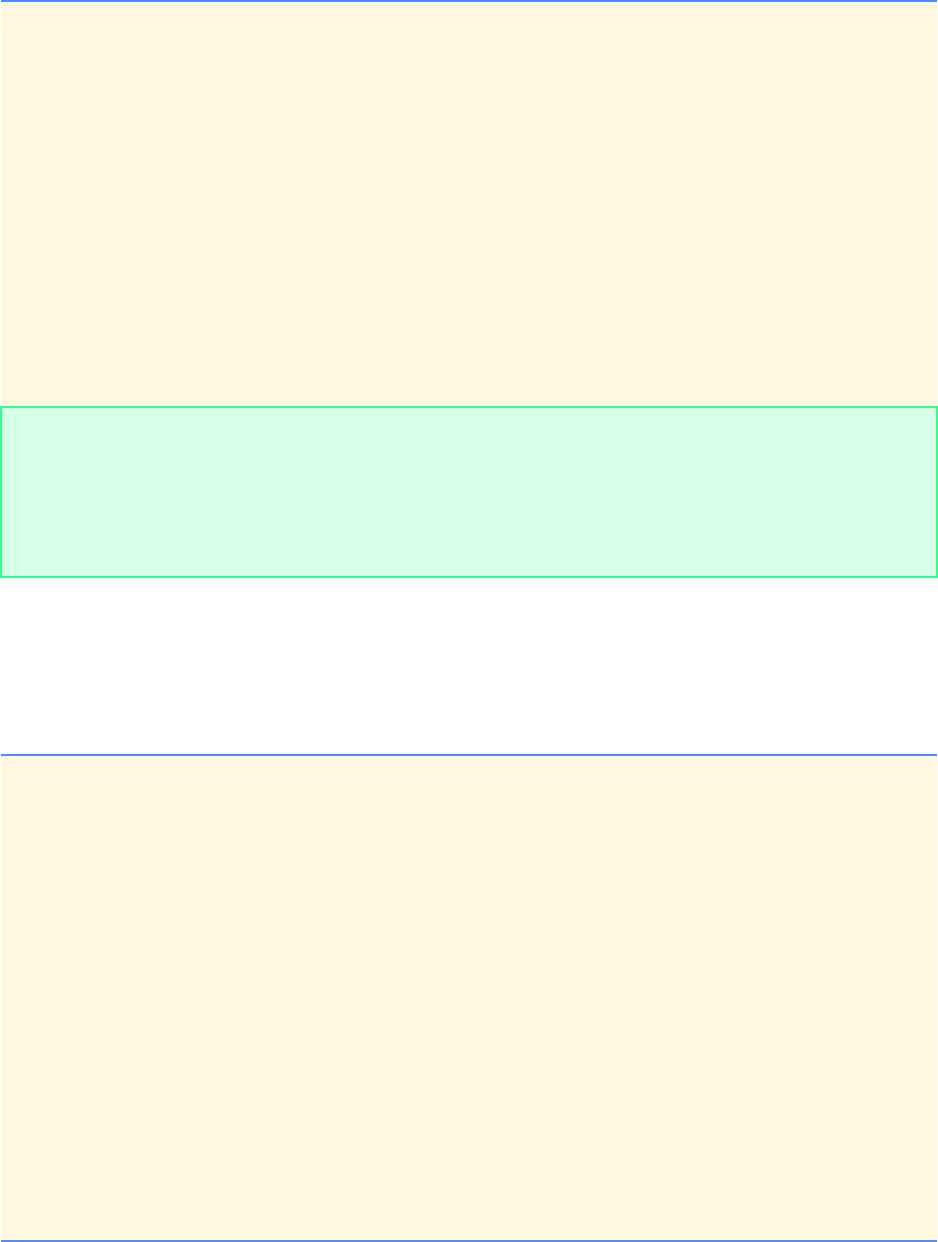
80 C Program Control: Solutions Chapter 4
© Copyright 1992–2004 by Deitel & Associates, Inc. and Pearson Education Inc. All Rights Reserved.
4.30 Rewrite the program of Fig. 4.7 by replacing the switch statement with a nested if…else statement; be careful to deal
with the default case properly. Then rewrite this new version by replacing the nested if…else statement with a series of if
statements; here, too, be careful to deal with the default case properly (this is more difficult than in the nested if…else version).
This exercise demonstrates that switch is a convenience and that any switch statement can be written with only single-selection
statements.
50 else {
51 printf( "!( ( x <= 8 ) && ( Y > 4 ) ) is not equivalent to"
52 " ( !( x <= 8 ) || !( Y > 4 ) )\n" );
53 } /* end else */
54
55 /* part d */
56 if ( !( ( i > 4 ) || ( j <= 6 ) ) == ( !( i > 4 ) && !( j <= 6 )
57 ) ) {
58 printf( "!( ( i > 4 ) || ( j <= 6 ) ) is equivalent to"
59 " ( !( i > 4 ) && !( j <= 6 ) )\n" );
60 } /* end if */
61 else {
62 printf( "!( ( i > 4 ) || ( j <= 6 ) ) is not equivalent to"
63 " ( !( i > 4 ) && !( j <= 6 ) )\n" );
64 } /* end else */
65
66 return 0; /* indicate successful termination */
67
68 } /* end main */
current variable values are:
x = 10, y = 1, a = 3, b = 3
g = 5, Y = 1, i = 2, j = 9
!( x < 5 ) && !( y >= 7 ) is equivalent to !( ( x < 5 ) || ( y >= 7 ) )
!( a == b ) || !( g != 5 ) is equivalent to !( ( a == b ) && ( g != 5 ) )
!( ( x <= 8 ) && ( Y > 4 ) ) is equivalent to ( !( x <= 8 ) || !( Y > 4 ) )
!( ( i > 4 ) || ( j <= 6 ) ) is equivalent to ( !( i > 4 ) && !( j <= 6 ) )
1/* Exercise 4.30 Part A Solution */
2#include <stdio.h>
3
4int main( void )
5{
6 int grade; /* current grade */
7 int aCount = 0; /* total A grades */
8 int bCount = 0; /* total B grades */
9 int cCount = 0; /* total C grades */
10 int dCount = 0; /* total D grades */
11 int fCount = 0; /* total F grades */
12
13 /* prompt user for grades */
14 printf( "Enter the letter grades." );
15 printf( " Enter the EOF character to end input:\n" );
16
17 /* while EOF not entered by user */
18 while ( ( grade = getchar() ) != EOF ) {
19
20 /* Update count for appropriate grade */
21 if ( grade == 'A' || grade == 'a' ) {
22 ++aCount;
23 } /* end if */
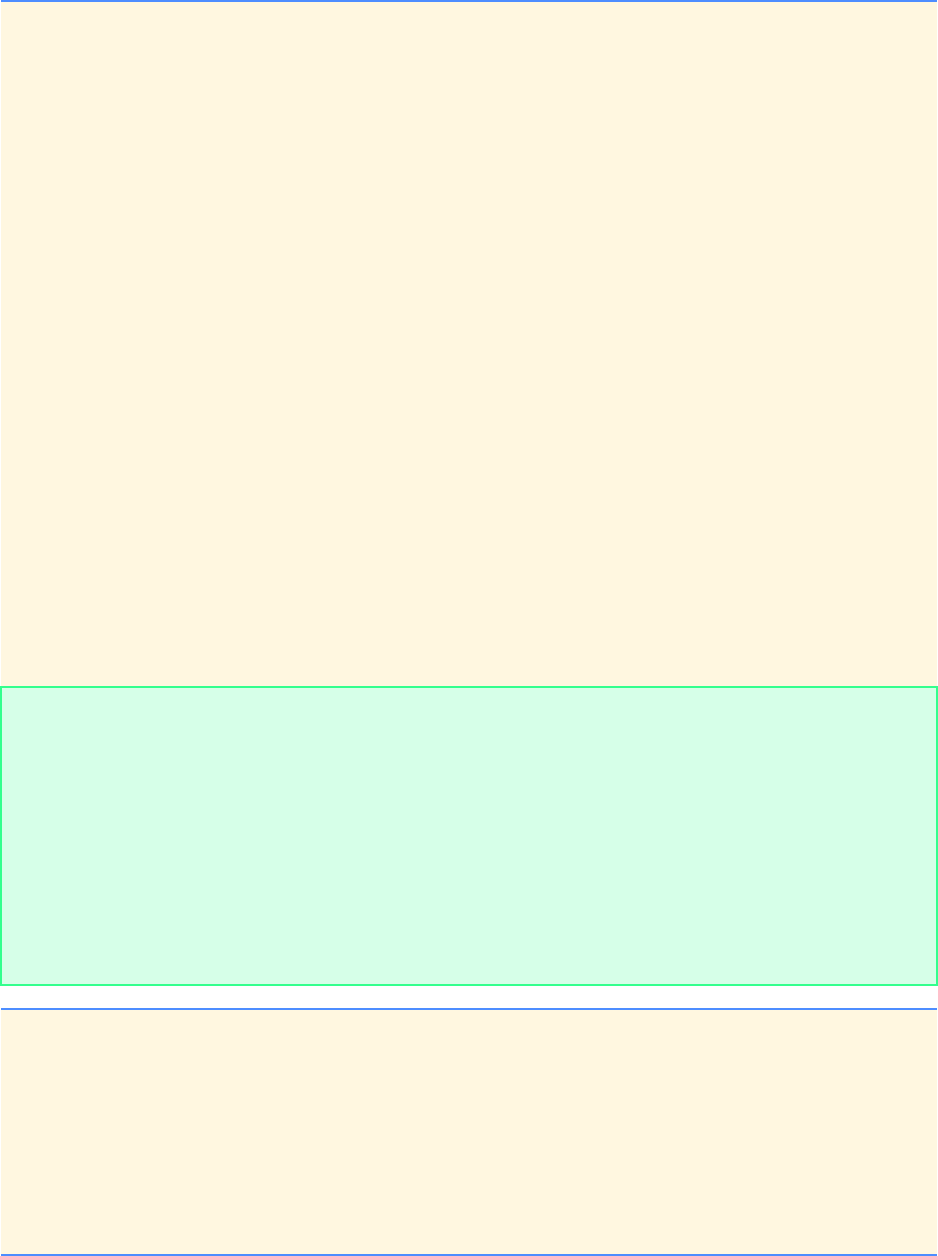
Chapter 4 C Program Control: Solutions 81
© Copyright 1992–2004 by Deitel & Associates, Inc. and Pearson Education Inc. All Rights Reserved.
24 else if ( grade == 'B' || grade == 'b' ) {
25 ++bCount;
26 } /* end else if */
27 else if ( grade == 'C' || grade == 'c' ) {
28 ++cCount;
29 } /* end else if */
30 else if ( grade == 'D' || grade == 'd' ) {
31 ++dCount;
32 } /* end else if */
33 else if ( grade == 'F' || grade == 'f' ) {
34 ++fCount;
35 } /* end else if */
36 else if ( grade == '\n' || grade == ' ' ) {
37 ; /* empty body */
38 } /* end else if */
39 else {
40 printf( "Incorrect letter grade entered." );
41 printf( " Enter a new grade.\n" );
42 } /* end else */
43
44 } /* end while */
45
46 /* display totals for each grade */
47 printf( "\nTotals for each letter grade were:\n" );
48 printf( "A: %d\n", aCount );
49 printf( "B: %d\n", bCount );
50 printf( "C: %d\n", cCount );
51 printf( "D: %d\n", dCount );
52 printf( "F: %d\n", fCount );
53
54 return 0; /* indicate successful termination */
55
56 } /* end main */
Enter the letter grades. Enter the EOF character to end input:
A
c
b
d
e
Incorrect letter grade entered. Enter a new grade.
f
^Z
Totals for each letter grade were:
A: 1
B: 1
C: 1
D: 1
F: 1
1/* Exercise 4.30 Part B Solution */
2#include <stdio.h>
3
4int main( void )
5{
6 int grade; /* current grade */
7 int aCount = 0; /* total A grades */
8 int bCount = 0; /* total B grades */
9 int cCount = 0; /* total C grades */
10 int dCount = 0; /* total D grades */
11 int fCount = 0; /* total F grades */
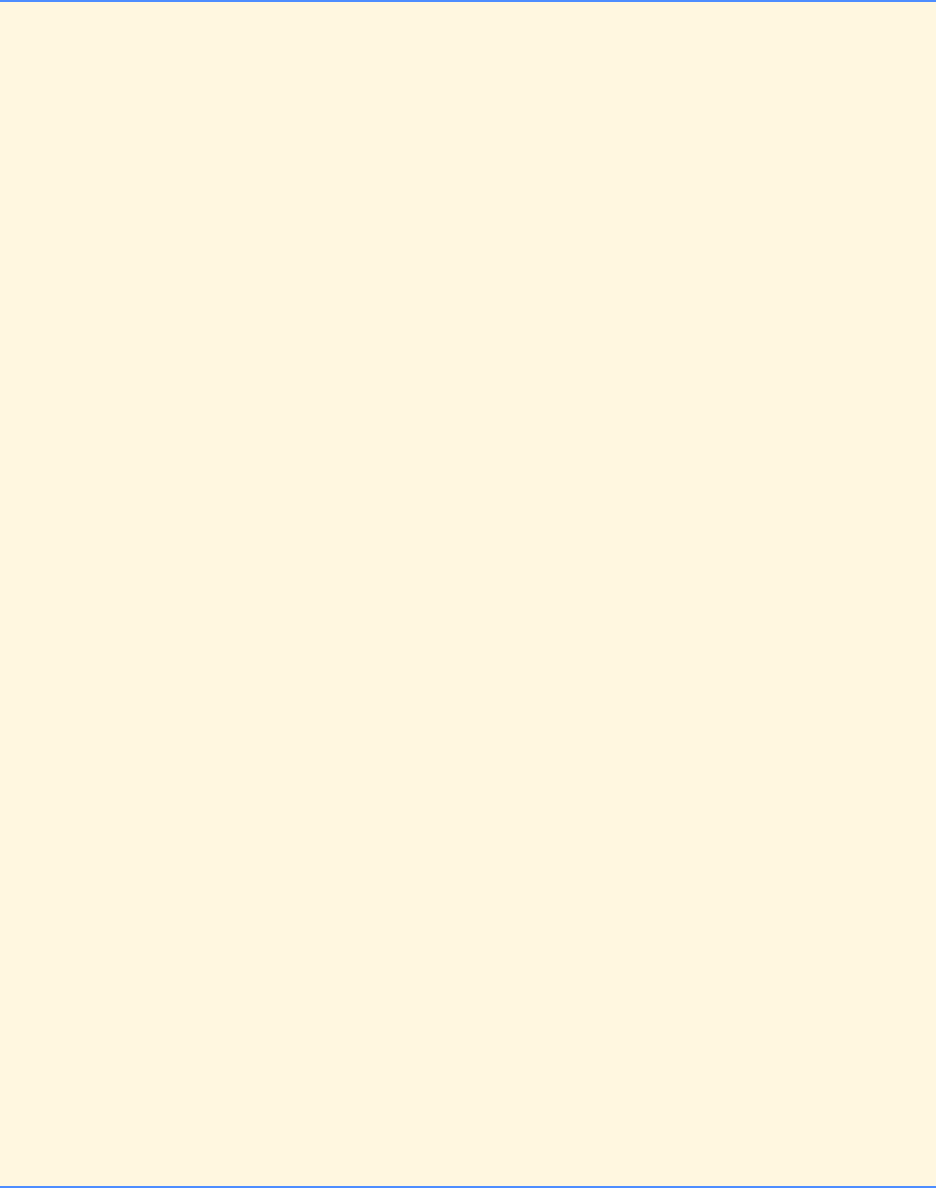
82 C Program Control: Solutions Chapter 4
© Copyright 1992–2004 by Deitel & Associates, Inc. and Pearson Education Inc. All Rights Reserved.
12
13 /* prompt user for grades */
14 printf( "Enter the letter grades." );
15 printf( " Enter the EOF character to end input:\n" );
16
17 /* while EOF not entered by user */
18 while ( ( grade = getchar() ) != EOF ) {
19
20 /* update count for appropriate grade */
21 if ( grade == 'A' || grade == 'a' ) {
22 ++aCount;
23 } /* end if */
24
25 if ( grade == 'B' || grade == 'b' ) {
26 ++bCount;
27 } /* end if */
28
29 if ( grade == 'C' || grade == 'c' ) {
30 ++cCount;
31 } /* end if */
32
33 if ( grade == 'D' || grade == 'd' ) {
34 ++dCount;
35 } /* end if */
36
37 if ( grade == 'F' || grade == 'f' ) {
38 ++fCount;
39 } /* end if */
40
41 if ( grade == '\n' || grade == ' ' ) {
42 ; /* empty body */
43 } /* end if */
44
45 /* default */
46 if ( grade != 'a' && grade != 'A' &&
47 grade != 'B' && grade != 'b' &&
48 grade != 'c' && grade != 'C' &&
49 grade != 'd' && grade != 'd' &&
50 grade != 'f' && grade != 'F' &&
51 grade != '\n'&& grade != ' ' ) {
52
53 printf( "Incorrect letter grade entered." );
54 printf( " Enter a new grade.\n" );
55 } /* end if */
56
57 } /* end while */
58
59 /* display totals for each grade */
60 printf( "\nTotals for each letter grade were:\n" );
61 printf( "A: %d\n", aCount );
62 printf( "B: %d\n", bCount );
63 printf( "C: %d\n", cCount );
64 printf( "D: %d\n", dCount );
65 printf( "F: %d\n", fCount );
66
67 return 0; /* indicate successful termination */
68
69 } /* end main */
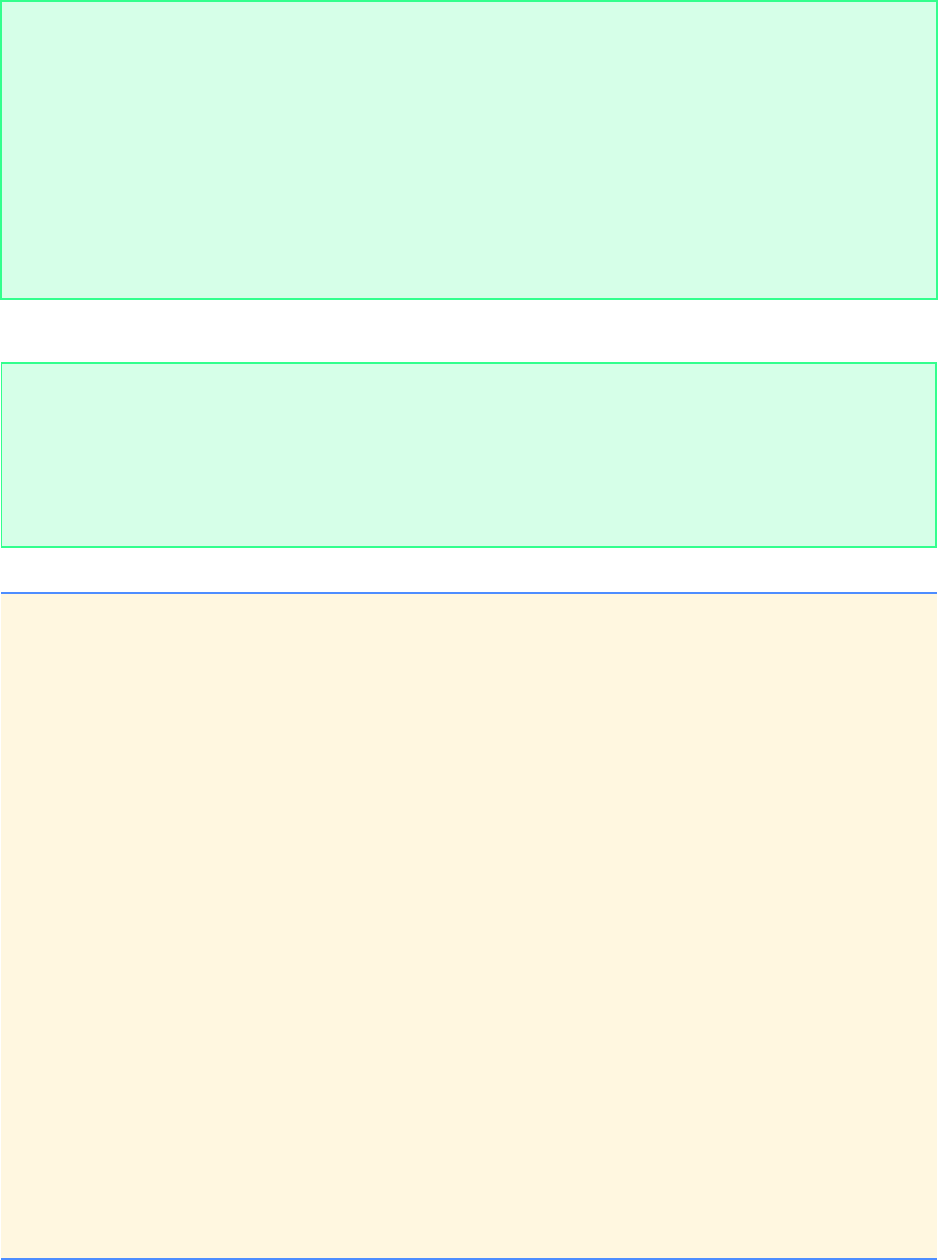
Chapter 4 C Program Control: Solutions 83
© Copyright 1992–2004 by Deitel & Associates, Inc. and Pearson Education Inc. All Rights Reserved.
4.31 Write a program that prints the following diamond shape. You may use printf statements that print either a single asterisk
(*) or a single blank. Maximize your use of repetition (with nested for statements) and minimize the number of printf statements.
ANS:
Enter the letter grades. Enter the EOF character to end input:
A
b
c
s
Incorrect letter grade entered. Enter a new grade.
d
f
^Z
Totals for each letter grade were:
A: 1
B: 1
C: 1
D: 1
F: 1
*
***
*****
*******
*********
*******
*****
***
*
1/* Exercise 4.31 Solution */
2#include <stdio.h>
3
4int main( void )
5{
6 int line; /* line counter */
7 int space; /* space counter */
8 int asterisk; /* asterisk counter */
9
10 /* top half */
11 for ( line = 1; line <= 9; line += 2 ) {
12
13 /* print preceding spaces */
14 for ( space = ( 9 - line ) / 2; space > 0; space-- ) {
15 printf( " " );
16 } /* end for */
17
18 /* print asterisks */
19 for ( asterisk = 1; asterisk <= line; asterisk++ ) {
20 printf( "*" );
21 } /* end for */
22
23 printf( "\n" );
24 } /* end for */
25
26 /* bottom half */
27 for ( line = 7; line >= 0; line -= 2 ) {
28
29 /* print preceding spaces */
30 for ( space = ( 9 - line ) / 2; space > 0; space-- ) {
31 printf( " " );
32 } /* end for */
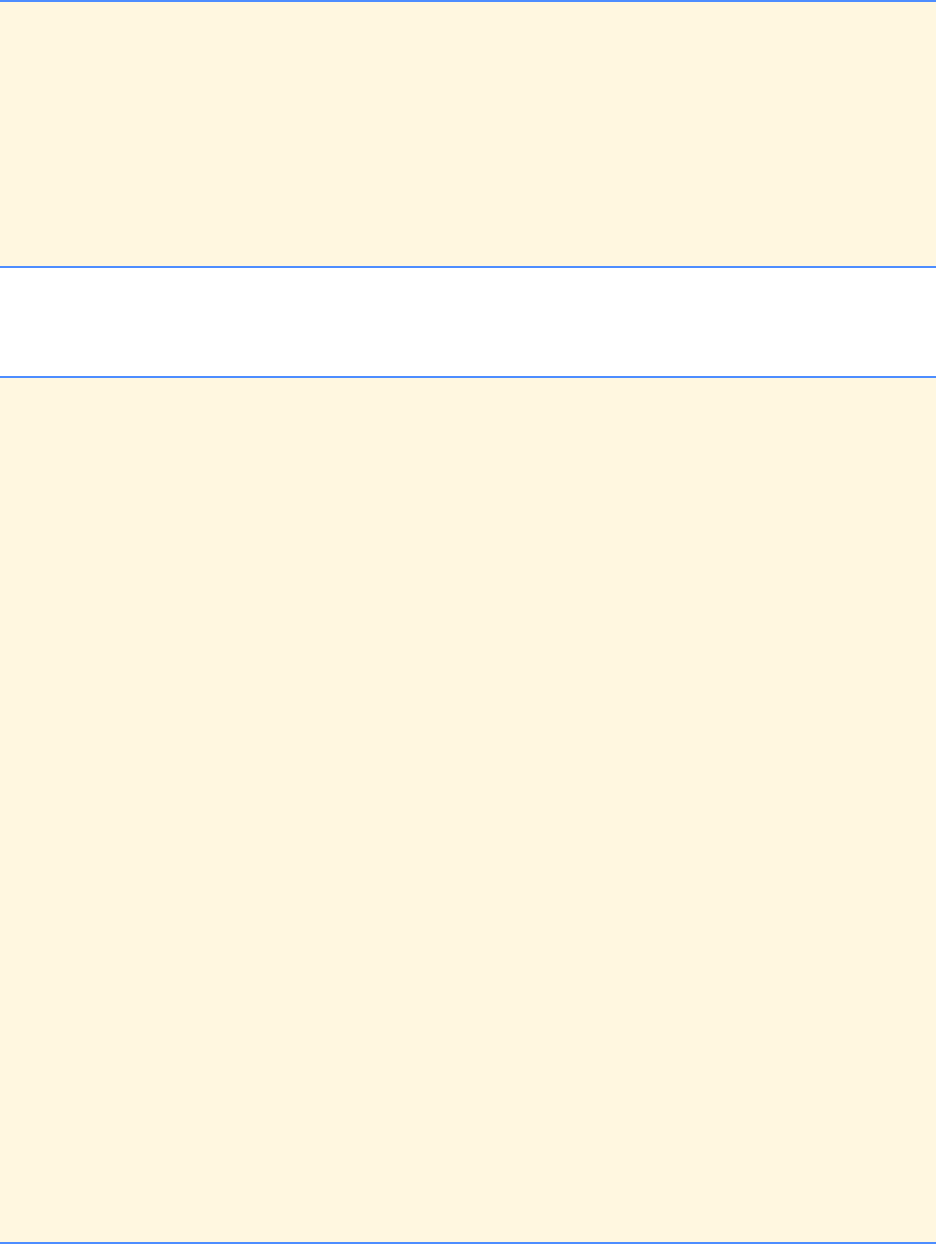
84 C Program Control: Solutions Chapter 4
© Copyright 1992–2004 by Deitel & Associates, Inc. and Pearson Education Inc. All Rights Reserved.
4.32 Modify the program you wrote in Exercise 4.31 to read an odd number in the range 1 to 19 to specify the number of rows
in the diamond. Your program should then display a diamond of the appropriate size.
ANS:
33
34 /* print asterisks */
35 for ( asterisk = 1; asterisk <= line; asterisk++ ) {
36 printf( "*" );
37 } /* end for */
38
39 printf( "\n" );
40 } /* end for */
41
42 return 0; /* indicate successful termination */
43
44 } /* end main */
1/* Exercise 4.32 Solution */
2#include<stdio.h>
3
4int main( void )
5{
6 int line; /* line counter */
7 int space; /* space counter */
8 int asterisk; /* asterisk counter */
9 int size; /* number of rows in diamond */
10
11 /* prompt for diamond size */
12 printf( "Enter an odd number for the diamond size ( 1-19 ):\n" );
13 scanf( "%d", &size );
14
15 /* top half */
16 for ( line = 1; line <= size - 2; line += 2 ) {
17
18 /* print preceding spaces */
19 for ( space = ( size - line ) / 2; space > 0; space-- ) {
20 printf( " " );
21 } /* end for */
22
23 /* print asterisks */
24 for ( asterisk = 1; asterisk <= line; asterisk++ ) {
25 printf( "*" );
26 } /* end for */
27
28 printf( "\n" );
29 } /* end for */
30
31 /* bottom half */
32 for ( line = size; line >= 0; line -= 2 ) {
33
34 /* print preceding spaces */
35 for ( space = ( size - line ) / 2; space > 0; space-- ) {
36 printf( " " );
37 } /* end for */
38
39 /* print asterisks */
40 for ( asterisk = 1; asterisk <= line; asterisk++ ) {
41 printf( "*" );
42 } /* end for */
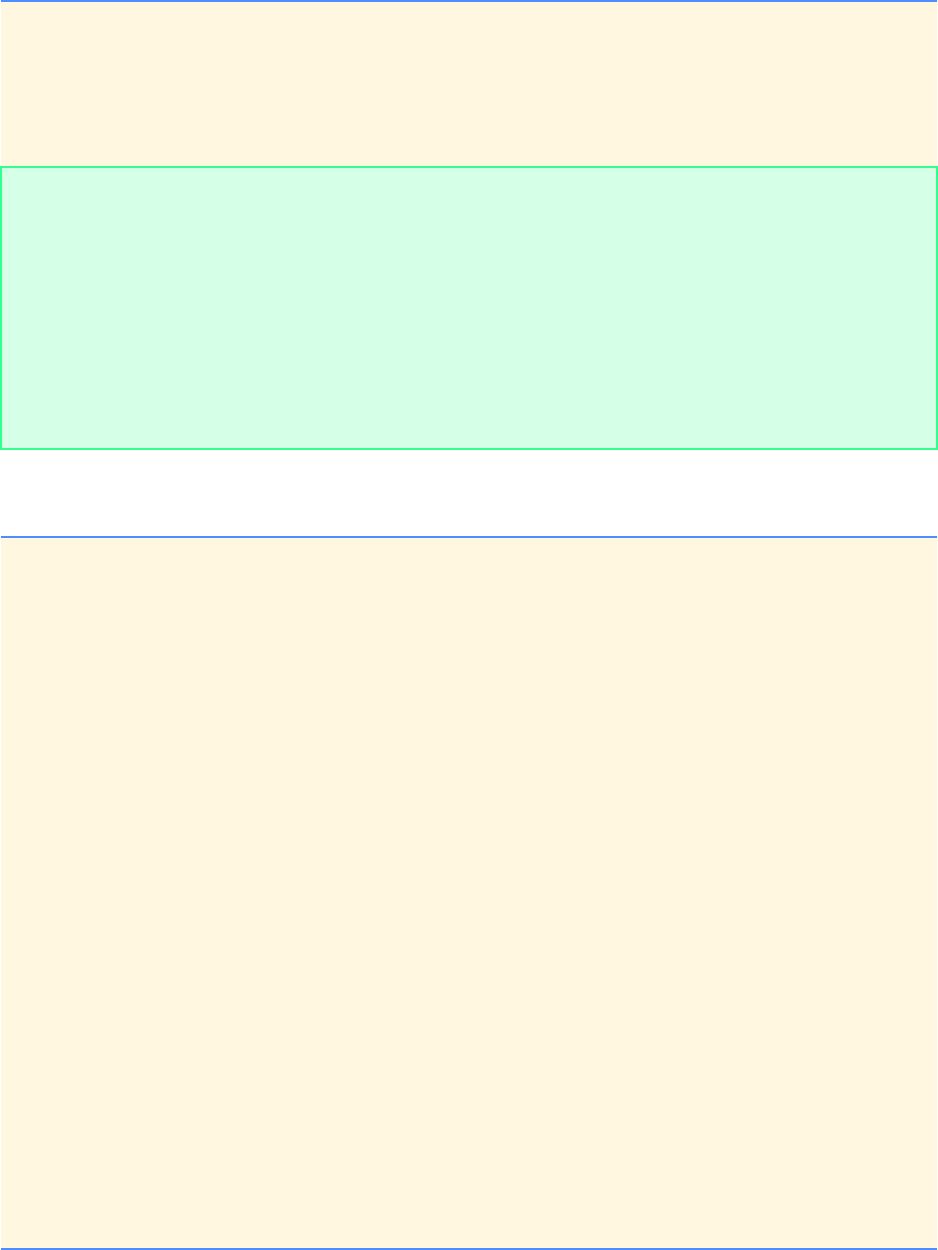
Chapter 4 C Program Control: Solutions 85
© Copyright 1992–2004 by Deitel & Associates, Inc. and Pearson Education Inc. All Rights Reserved.
4.33 Write a program that prints a table of all the Roman numeral equivalents of the decimal numbers in the range 1 to 100.
ANS:
43
44 printf( "\n" );
45 } /* end for */
46
47 return 0; /* indicate successful termination */
48
49 } /* end main */
Enter an odd number for the diamond size ( 1-19 ):
13
*
***
*****
*******
*********
***********
*************
***********
*********
*******
*****
***
*
1/* Exercise 4.33 Solution */
2#include<stdio.h>
3
4int main( void )
5{
6 int loop; /* loop counter */
7 int div; /* tens digit */
8 int mod; /* ones digit */
9
10 /* display table headers */
11 printf( " Roman\nNumeral\t\tDecimal\n" );
12
13 /* loop 100 times */
14 for ( loop = 1; loop <= 100; loop++ ) {
15 div = loop / 10; /* separate tens digit */
16 mod = loop % 10; /* separate ones digit */
17
18 /* switch structure for tens digit */
19 switch ( div ) {
20
21 /* print appropriate Roman numeral for tens digit */
22 case 0:
23 break;
24
25 case 1:
26 printf( "X" );
27 break; /* exit switch */
28
29 case 2:
30 printf( "XX" );
31 break; /* exit switch */
32
33 case 3:
34 printf( "XXX" );
35 break; /* exit switch */
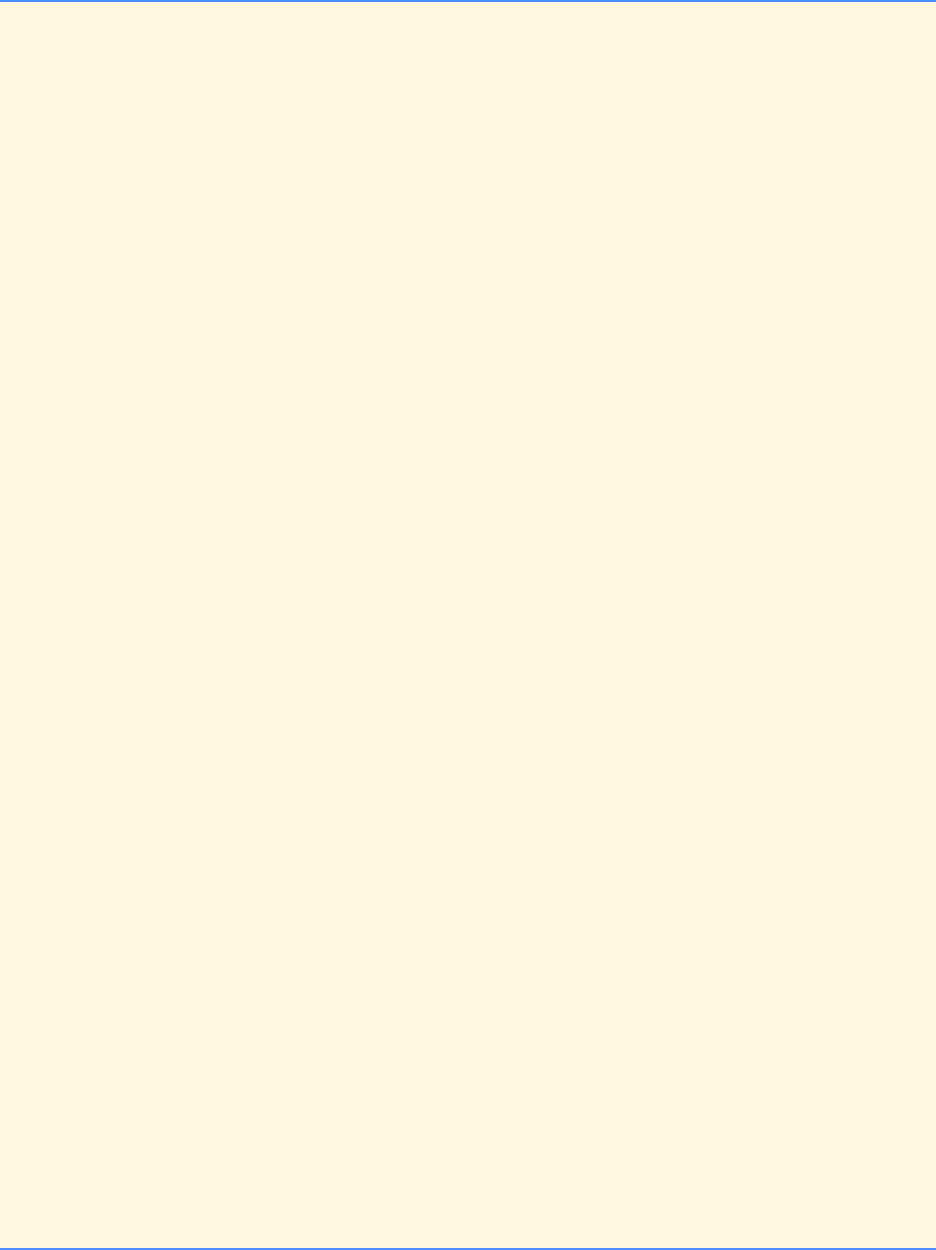
86 C Program Control: Solutions Chapter 4
© Copyright 1992–2004 by Deitel & Associates, Inc. and Pearson Education Inc. All Rights Reserved.
36
37 case 4:
38 printf( "XL" );
39 break; /* exit switch */
40
41 case 5:
42 printf( "L" );
43 break; /* exit switch */
44
45 case 6:
46 printf( "LX" );
47 break; /* exit switch */
48
49 case 7:
50 printf( "LXX" );
51 break; /* exit switch */
52
53 case 8:
54 printf( "LXXX" );
55 break; /* exit switch */
56
57 case 9:
58 printf( "XC" );
59 break; /* exit switch */
60
61 case 10:
62 printf( "C" );
63 break; /* exit switch */
64
65 default:
66 break; /* exit switch */
67 } /* end switch */
68
69 /* switch structure for ones digit */
70 switch( mod ) {
71
72 /* print appropriate Roman numeral for ones digit */
73 case 0:
74 printf( "\t\t%4d\n", div * 10 );
75 break; /* exit switch */
76
77 case 1:
78 printf( "I\t\t%4d\n", div * 10 + mod );
79 break; /* exit switch */
80
81 case 2:
82 printf( "II\t\t%4d\n", div * 10 + mod );
83 break; /* exit switch */
84
85 case 3:
86 printf( "III\t\t%4d\n", div * 10 + mod );
87 break; /* exit switch */
88
89 case 4:
90 printf( "IV\t\t%4d\n", div * 10 + mod );
91 break; /* exit switch */
92
93 case 5:
94 printf( "V\t\t%4d\n", div * 10 + mod );
95 break; /* exit switch */
96
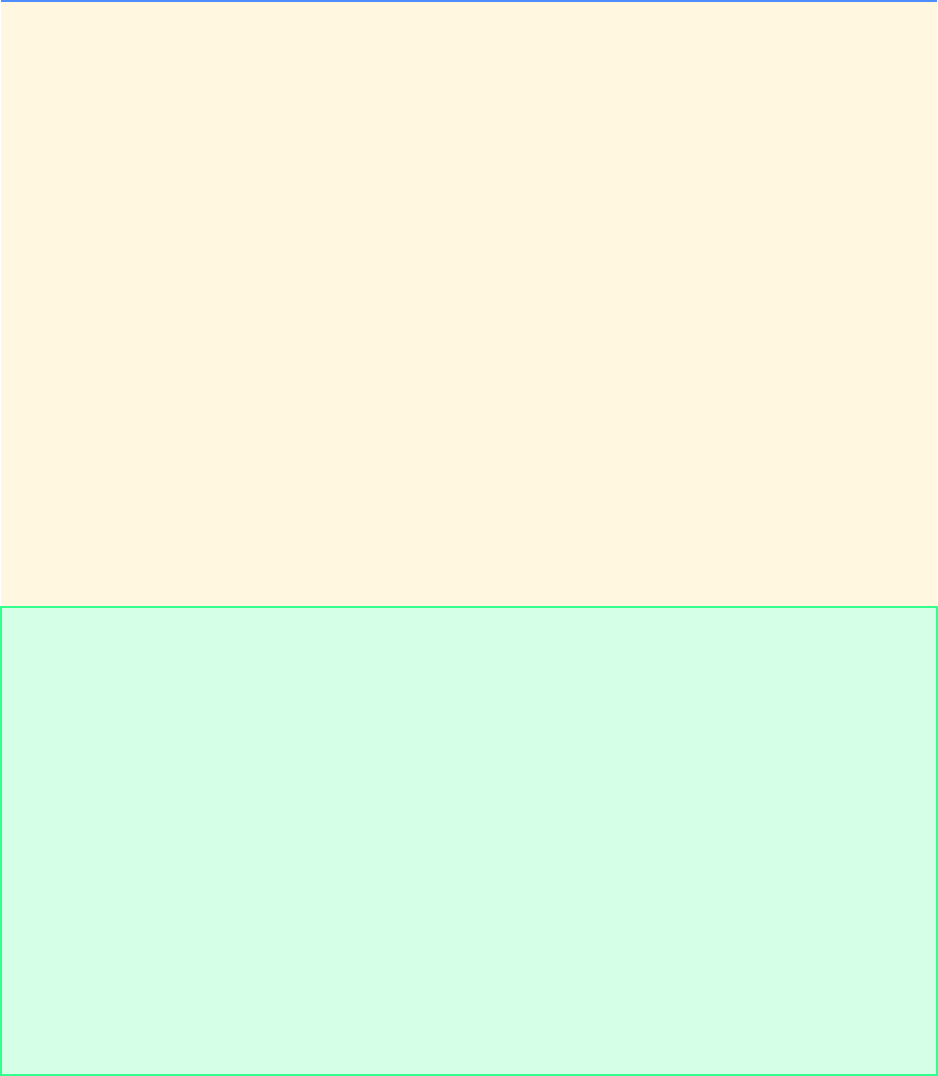
Chapter 4 C Program Control: Solutions 87
© Copyright 1992–2004 by Deitel & Associates, Inc. and Pearson Education Inc. All Rights Reserved.
97 case 6:
98 printf( "VI\t\t%4d\n", div * 10 + mod );
99 break; /* exit switch */
100
101 case 7:
102 printf( "VII\t\t%4d\n", div * 10 + mod );
103 break; /* exit switch */
104
105 case 8:
106 printf( "VIII\t\t%4d\n", div * 10 + mod );
107 break; /* exit switch */
108
109 case 9:
110 printf( "IX\t\t%4d\n", div * 10 + mod );
111 break; /* exit switch */
112
113 case 10:
114 printf( "X\t\t%4d\n", div * 10 + mod );
115 break; /* exit switch */
116
117 default:
118 break; /* exit switch */
119 } /* end switch */
120
121 } /* end for */
122
123 return 0; /* indicate successful termination */
124
125 } /* end main */
Roman
Numeral Decimal
I 1
II 2
III 3
IV 4
V 5
VI 6
VII 7
VIII 8
IX 9
X 10
...
LXXXIX 89
XC 90
XCI 91
XCII 92
XCIII 93
XCIV 94
XCV 95
XCVI 96
XCVII 97
XCVIII 98
XCIX 99
C 100
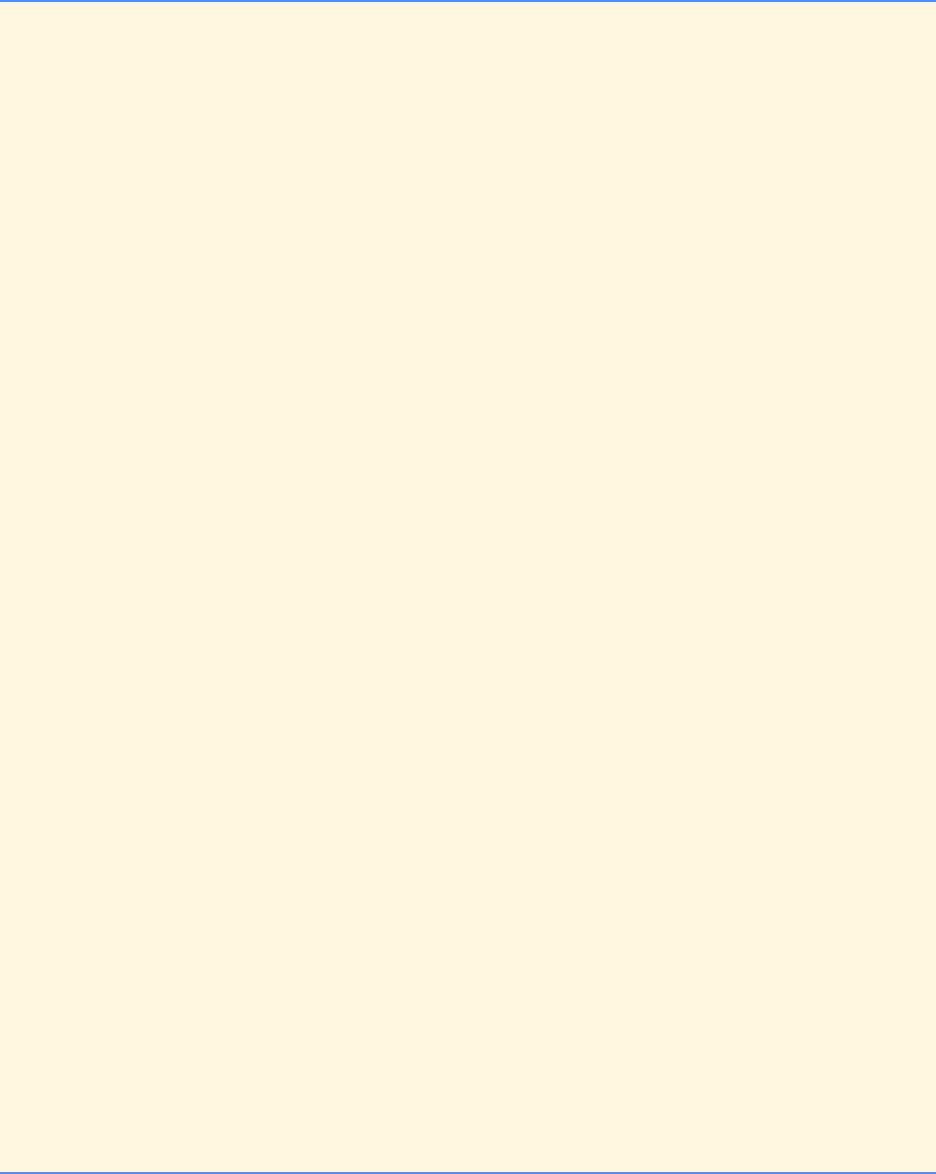
88 C Program Control: Solutions Chapter 4
© Copyright 1992–2004 by Deitel & Associates, Inc. and Pearson Education Inc. All Rights Reserved.
4.34 Write a program that prints a table of the binary, octal and hexadecimal equivalents of the decimal numbers in the range 1
through 256. If you are not familiar with these number systems, read Appendix E before you attempt this exercise.
ANS:
1/* Exercise 4.34 Solution */
2#include <stdio.h>
3
4int main( void )
5{
6 int loop; /* loop counter */
7 int number; /* current number */
8 int temp1; /* temporary integer */
9
10 /* print table headers */
11 printf( "Decimal\t\tBinary\t\tOctal\t\tHexadecimal\n" );
12
13 /* loop through values 1 to 256 */
14 for ( loop = 1; loop <= 256; loop++ ) {
15 printf( "%d\t\t", loop );
16 number = loop;
17
18 /* binary numbers */
19 printf( "%c", number == 256 ? '1' : '0' );
20
21 printf( "%c", number < 256 && number >= 128 ? '1' : '0' );
22 number %= 128;
23
24 printf( "%c", number < 128 && number >= 64 ? '1' : '0' );
25 number %= 64;
26
27 printf( "%c", number < 64 && number >= 32 ? '1' : '0' );
28 number %= 32;
29
30 printf( "%c", number < 32 && number >= 16 ? '1' : '0' );
31 number %= 16;
32
33 printf( "%c", number < 16 && number >= 8 ? '1' : '0' );
34 number %= 8;
35
36 printf( "%c", number < 8 && number >= 4 ? '1' : '0' );
37 number %= 4;
38
39 printf( "%c", number < 4 && number >= 2 ? '1' : '0' );
40 number %= 2;
41
42 printf( "%c\t", number == 1 ? '1' : '0' );
43
44 /* octal numbers */
45 number = loop;
46
47 printf( "%d", number < 512 && number >= 64 ? number / 64 : 0 );
48 number %= 64;
49
50 printf( "%d", number < 64 && number >= 8 ? number / 8 : 0 );
51 number %= 8;
52
53 printf( "%d\t\t", number == 0 ? 0 : number );
54
55 /* hexadecimal numbers */
56 number = loop;
57 temp1 = 16;
58
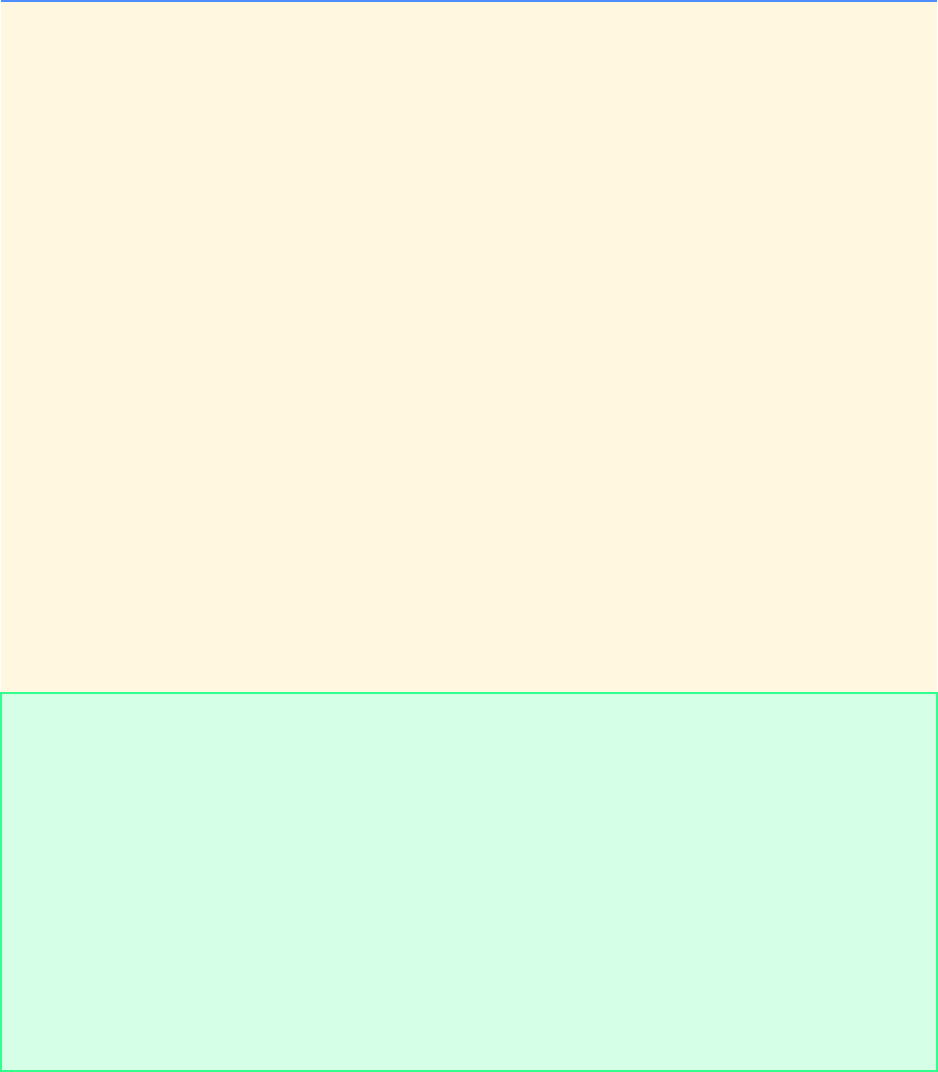
Chapter 4 C Program Control: Solutions 89
© Copyright 1992–2004 by Deitel & Associates, Inc. and Pearson Education Inc. All Rights Reserved.
59 if ( number < 4096 && number >= 256 ) {
60 printf( "%d", number / 256 );
61 } /* end if */
62
63 if ( number < 256 && number >= 16 ) {
64 temp1 = number / 16;
65 number %= 16;
66 } /* end if */
67 else {
68 printf( "0" );
69 } /* end else */
70
71 /* convert to letter if temp1 is above 9 */
72 if ( temp1 <= 9 ) {
73 printf( "%d", temp1 );
74 } /* end if */
75 else if ( temp1 >= 10 && temp1 <= 15 ) {
76 printf( "%c", 'A' + ( temp1 - 10 ) );
77 } /* end else if */
78
79 /* convert to letter if number is above 9 */
80 if ( number <= 9 ) {
81 printf( "%d", number );
82 } /* end if */
83 else if ( number >= 10 && number <= 15 ) {
84 printf( "%c", 'A' + ( number - 10 ) );
85 } /* end else if */
86
87 printf( "\n" );
88 } /* end for */
89
90 return 0; /* indicate successful termination */
91
92 } /* end main */
Decimal Binary Octal Hexadecimal
1 000000001 001 01
2 000000010 002 02
3 000000011 003 03
4 000000100 004 04
5 000000101 005 05
6 000000110 006 06
7 000000111 007 07
8 000001000 010 08
9 000001001 011 09
10 000001010 012 0A
...
250 011111010 372 FA
251 011111011 373 FB
252 011111100 374 FC
253 011111101 375 FD
254 011111110 376 FE
255 011111111 377 FF
256 100000000 400 10F
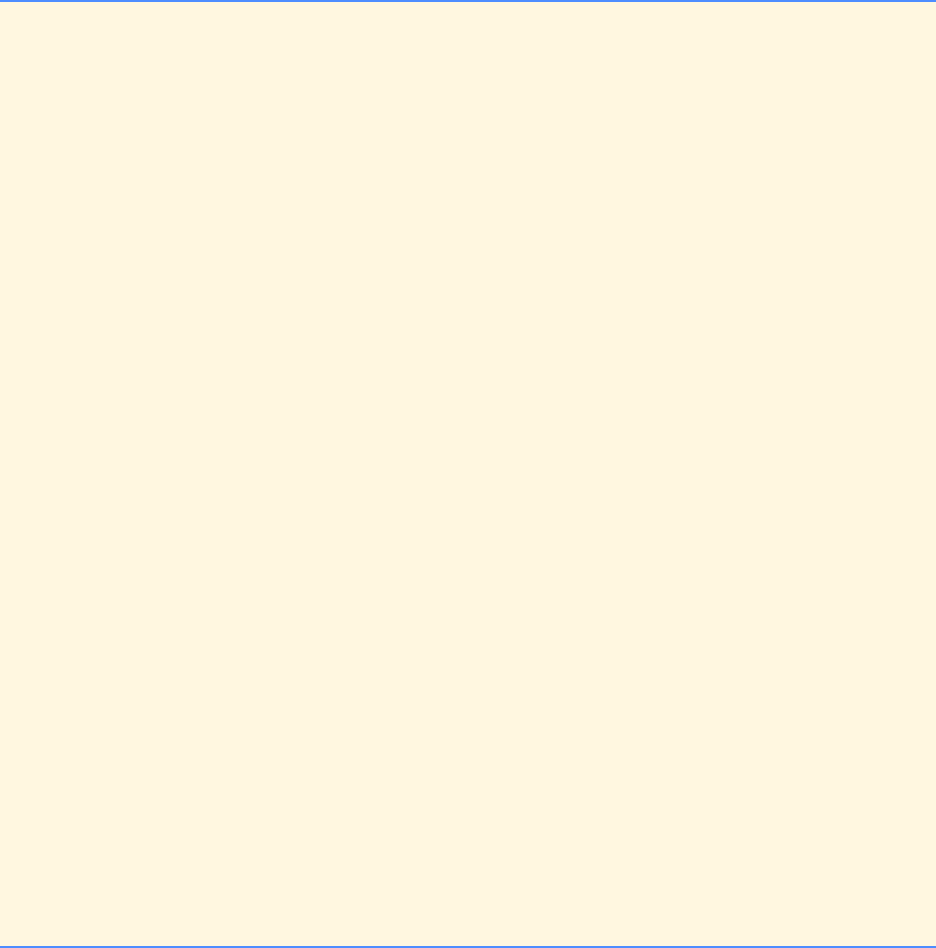
90 C Program Control: Solutions Chapter 4
© Copyright 1992–2004 by Deitel & Associates, Inc. and Pearson Education Inc. All Rights Reserved.
4.35 Describe the process you would use to replace a do…while loop with an equivalent while loop. What problem occurs
when you try to replace a while loop with an equivalent do…while loop? Suppose you have been told that you must remove a
while loop and replace it with a do…while. What additional control statement would you need to use and how would you use it
to ensure that the resulting program behaves exactly as the original?
ANS: The body of a do…while loop becomes the body of a while loop, and the contents of the body are repeated before
the while loop. In a do…while loop, the body is executed at least once, whereas execution of the body in a while loop
depends on the continuation condition.
Replacing a while loop with a do…while loop requires an if selection statement. The do…while loop would be the body
of the if statement and the condition would be the same as the loop continuation condition in the do…while.
4.36 Write a program that inputs the year in the range 1994 through 1999 and uses for-loop repetition to produce a condensed,
neatly printed calendar. Watch out for leap years.
ANS:
1/* Exercise 4.36 Solution */
2/* This is a simple calender solution, that does */
3/* not account for the shifting of dates from */
4/* year to year. */
5
6#include<stdio.h>
7
8int main( void )
9{
10 int year; /* current year */
11 int leapYear; /* leap year, 1 = yes, 0 = no */
12 int days; /* total days in current month */
13 int month; /* current month */
14 int space; /* space counter */
15 int dayPosition; /* starting day position of year */
16 int dayNum; /* counter for days of the month */
17
18 /* loop until input is valid */
19 do {
20 printf( "Enter a calendar year between 1994 and 1999: " );
21 scanf( "%d", &year );
22 } while ( year < 1994 || year > 1999 ); /* end do...while */
23
24 /* determine starting day position */
25 switch ( year ) {
26
27 case 1994:
28 dayPosition = 7;
29 break; /* exit switch */
30
31 case 1995:
32 dayPosition = 1;
33 break; /* exit switch */
34
35 case 1996:
36 dayPosition = 2;
37 break; /* exit switch */
38
39 case 1997:
40 dayPosition = 4;
41 break; /* exit switch */
42
43 case 1998:
44 dayPosition = 5;
45 break; /* exit switch */
46
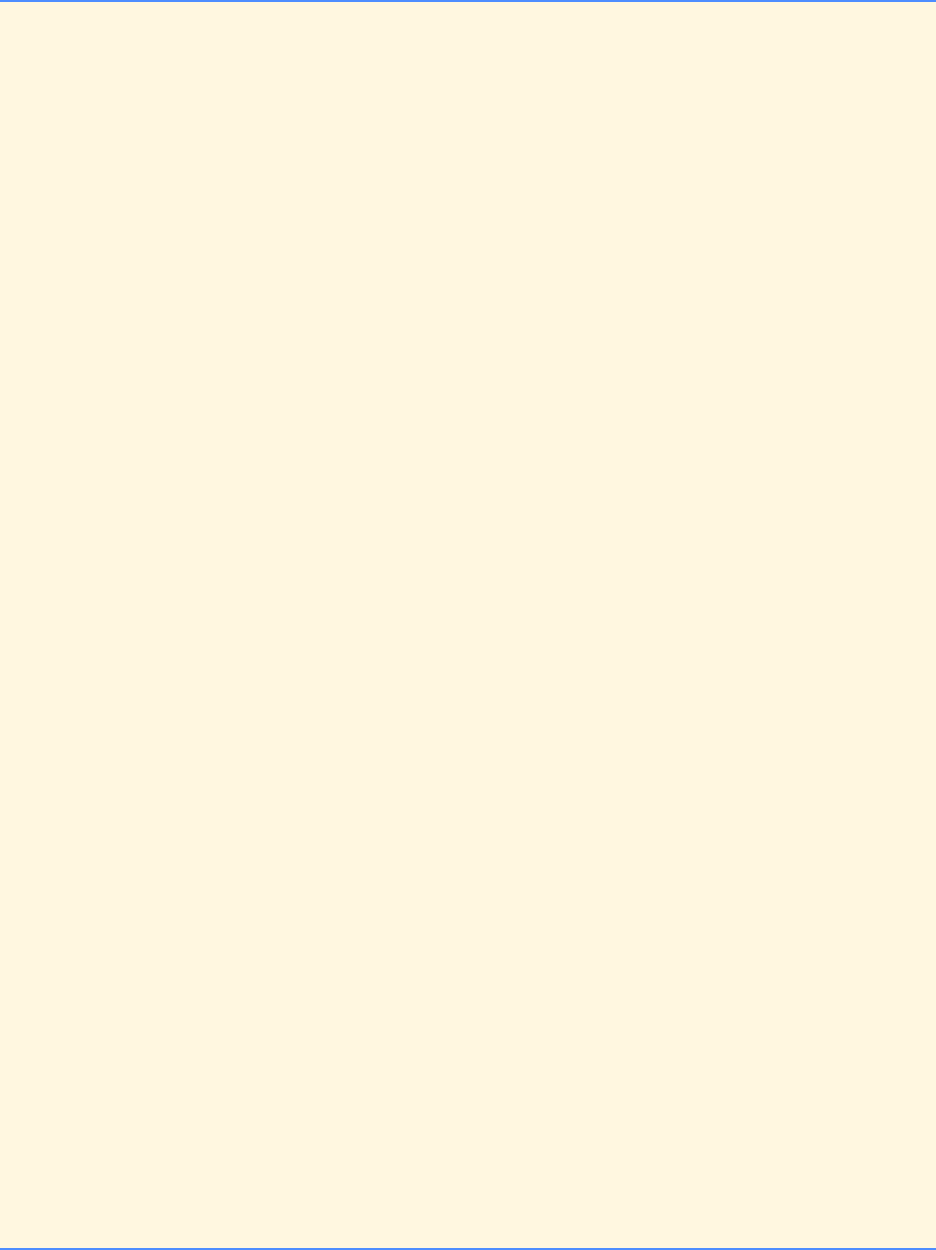
Chapter 4 C Program Control: Solutions 91
© Copyright 1992–2004 by Deitel & Associates, Inc. and Pearson Education Inc. All Rights Reserved.
47 case 1999:
48 dayPosition = 6;
49 break; /* exit switch */
50 } /* end switch */
51
52 /* check for leap years */
53 if ( year % 400 == 0 ) {
54 leapYear = 1;
55 } /* end if */
56 else if ( year % 4 == 0 && year % 100 != 0 ) {
57 leapYear = 1;
58 } /* end else if */
59 else {
60 leapYear = 0;
61 } /* end else */
62
63 /* loop through months and print calendar */
64 for ( month = 1; month <= 12; month++ ) {
65
66 /* begin with the month */
67 switch ( month ) {
68
69 case 1:
70 printf( "\n\nJanuary %d\n", year );
71 days = 31;
72 break; /* exit switch */
73
74 case 2:
75 printf( "\n\nFebruary %d\n", year );
76 days = leapYear == 1 ? 29 : 28;
77 break; /* exit switch */
78
79 case 3:
80 printf( "\n\nMarch %d\n", year );
81 days = 31;
82 break; /* exit switch */
83
84 case 4:
85 printf( "\n\nApril %d\n", year );
86 days = 30;
87 break; /* exit switch */
88
89 case 5:
90 printf( "\n\nMay %d\n", year );
91 days = 31;
92 break; /* exit switch */
93
94 case 6:
95 printf( "\n\nJune %d\n", year );
96 days = 30;
97 break; /* exit switch */
98
99 case 7:
100 printf( "\n\nJuly %d\n", year );
101 days = 31;
102 break; /* exit switch */
103
104 case 8:
105 printf( "\n\nAugust %d\n", year );
106 days = 31;
107 break; /* exit switch */
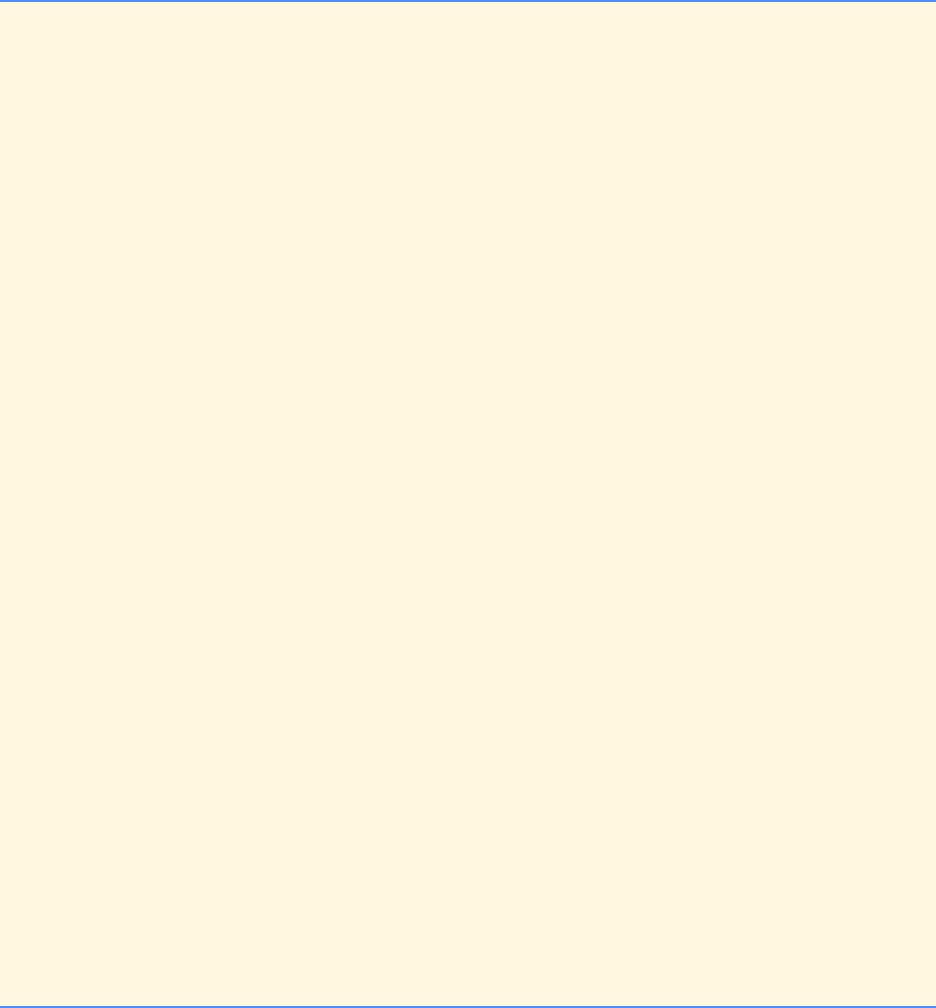
92 C Program Control: Solutions Chapter 4
© Copyright 1992–2004 by Deitel & Associates, Inc. and Pearson Education Inc. All Rights Reserved.
108
109 case 9:
110 printf( "\n\nSeptember %d\n", year );
111 days = 30;
112 break; /* exit switch */
113
114 case 10:
115 printf( "\n\nOctober %d\n", year );
116 days = 31;
117 break; /* exit switch */
118
119 case 11:
120 printf( "\n\nNovember %d\n", year );
121 days = 30;
122 break; /* exit switch */
123
124 case 12:
125 printf( "\n\nDecember %d\n", year );
126 days = 31;
127 break; /* exit switch */
128 } /* end switch */
129
130 printf( " S M T W R F S\n" ); /* print heads */
131
132 /* move to proper space to begin printing month */
133 for ( space = 1; space < dayPosition; space++ ) {
134 printf( " " );
135 } /* end for */
136
137 /* print days of the month */
138 for ( dayNum = 1; dayNum <= days; dayNum++ ) {
139 printf( "%2d ", dayNum );
140
141 /* if end of the week, start a new line */
142 if ( dayPosition % 7 == 0 ) {
143 printf( "\n" );
144 dayPosition = 1; /* reset dayPosition */
145 } /* end if */
146 else {
147 ++dayPosition;
148 } /* end else */
149
150 } /* end for */
151
152 } /* end for */
153
154 return 0; /* indicate successful termination */
155
156 } /* end main */
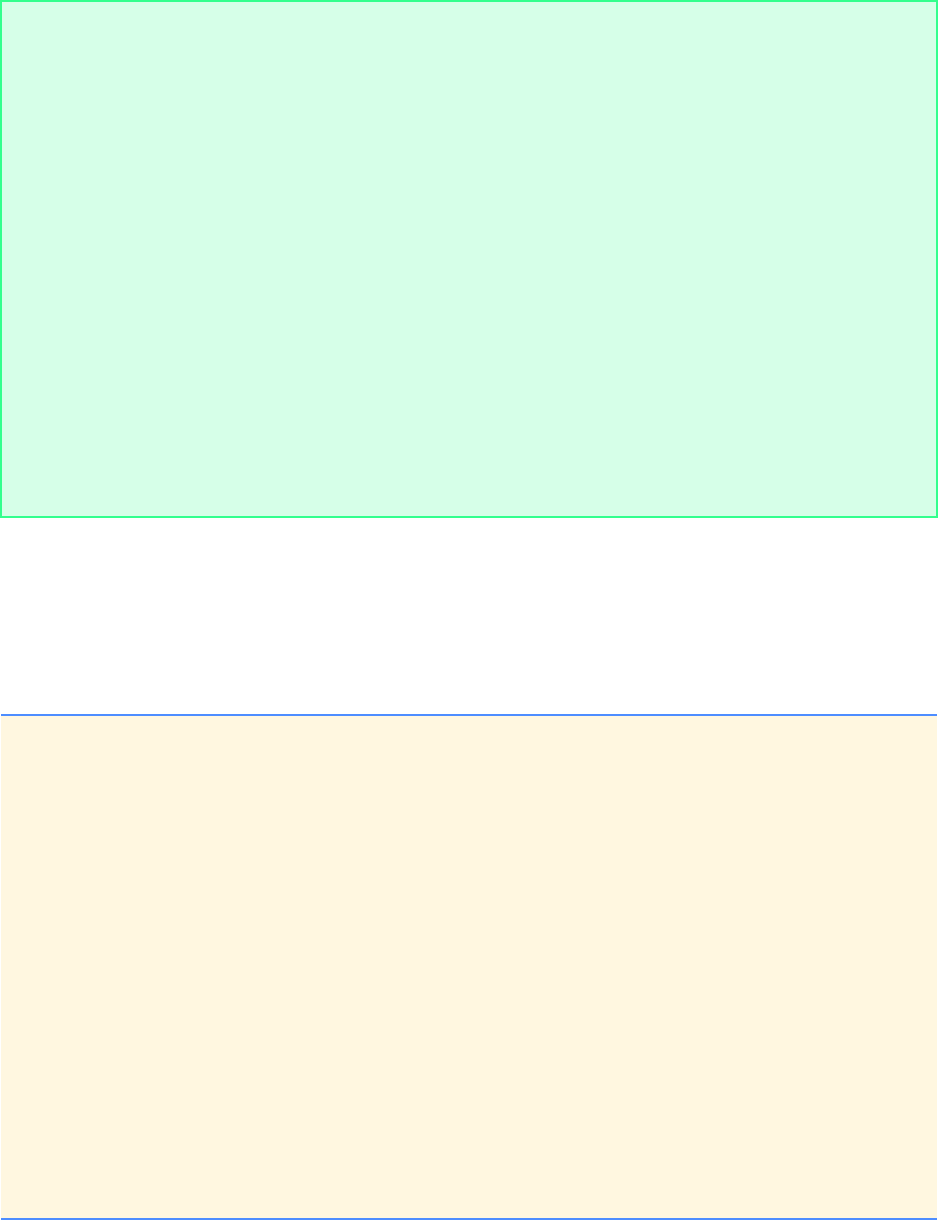
Chapter 4 C Program Control: Solutions 93
© Copyright 1992–2004 by Deitel & Associates, Inc. and Pearson Education Inc. All Rights Reserved.
4.37 A criticism of the break statement and the continue statement is that each is unstructured. Actually, break statements
and continue statements can always be replaced by structured statements, although doing so can be awkward. Describe in general
how you would remove any break statement from a loop in a program and replace that statement with some structured equivalent.
[Hint: The break statement leaves a loop from within the body of the loop. The other way to leave is by failing the loop-continuation
test. Consider using in the loop-continuation test a second test that indicates “early exit because of a ‘break’ condition.”] Use the
technique you developed here to remove the break statement from the program of Fig. 4.11.
ANS:
Enter a calendar year between 1994 and 1999: 1999
January 1999
S M T W R F S
1 2
3 4 5 6 7 8 9
10 11 12 13 14 15 16
17 18 19 20 21 22 23
24 25 26 27 28 29 30
31
February 1999
S M T W R F S
1 2 3 4 5 6
7 8 9 10 11 12 13
14 15 16 17 18 19 20
21 22 23 24 25 26 27
28
March 1999
S M T W R F S
1 2 3 4 5 6
7 8 9 10 11 12 13
14 15 16 17 18 19 20
21 22 23 24 25 26 27
28 29 30 31
.
.
.
1/* Exercise 4.37 Solution */
2#include <stdio.h>
3
4int main( void )
5{
6 int x; /* loop counter */
7 int breakOut = 1; /* breakout condition */
8
9 /* test for breakout condition */
10 for ( x = 1; x <= 10 && breakOut == 1; x++ ) {
11
12 /* break out of loop after x = 4 */
13 if ( x == 4 ) {
14 breakOut = -1;
15 } /* end if */
16
17 printf( "%d ", x );
18 } /* end for */
19
20 printf( "\nBroke out of loop at x = %d\n", x );
21
22 return 0; /* indicate successful termination */
23
24 } /* end main */
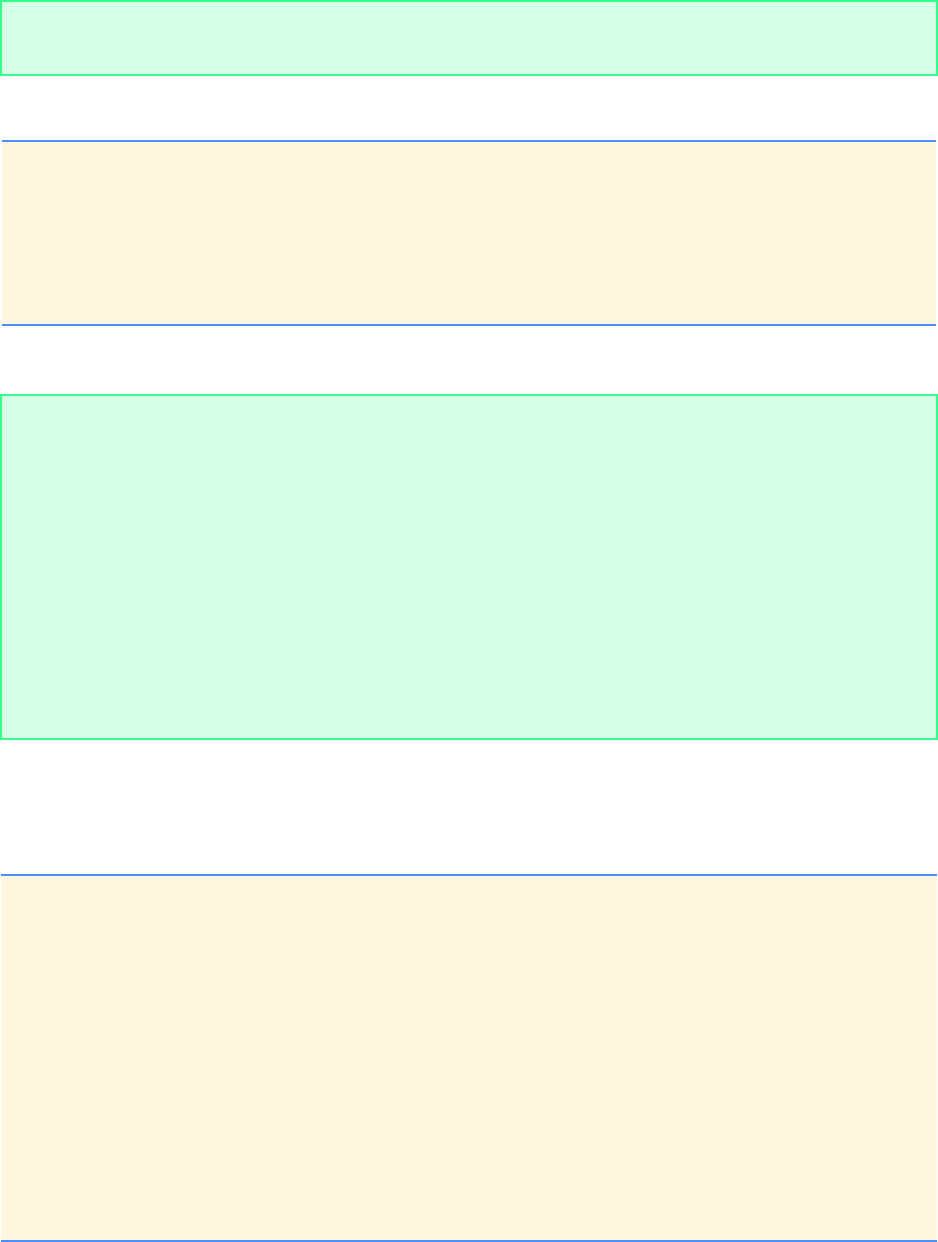
94 C Program Control: Solutions Chapter 4
© Copyright 1992–2004 by Deitel & Associates, Inc. and Pearson Education Inc. All Rights Reserved.
4.38 What does the following program segment do?
ANS:
4.39 Describe in general how you would remove any continue statement from a loop in a program and replace that statement
with some structured equivalent. Use the technique you developed here to remove the continue statement from the program of
Fig. 4.12.
ANS:
1 2 3 4
Broke out of loop at x = 5
1for ( i = 1; i <= 5; i++ ) {
2 for ( j = 1; j <= 3; j++ ) {
3 for ( k = 1; k <= 4; k++ )
4 printf( "*" );
5 printf( "\n" );
6 }
7 printf( "\n" );
8}
****
****
****
****
****
****
****
****
****
****
****
****
****
****
****
1/* Exercise 4.39 Solution */
2#include <stdio.h>
3
4int main( void )
5{
6 int x; /* loop counter */
7
8 /* loop 10 times */
9 for ( x = 1; x <= 10; x++ ) {
10
11 /* if x == 5, skip to next interation */
12 if ( x == 5 ) {
13 ++x;
14 } /* end if */
15
16 printf( "%d ", x );
17 } /* end for */
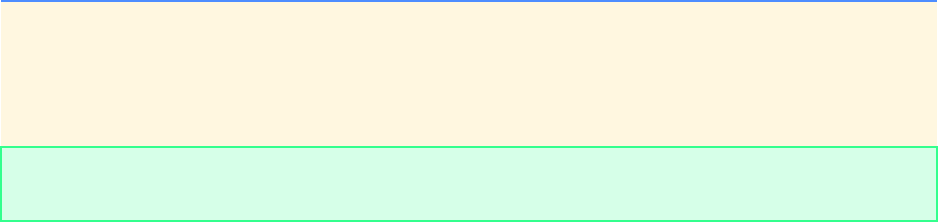
Chapter 4 C Program Control: Solutions 95
© Copyright 1992–2004 by Deitel & Associates, Inc. and Pearson Education Inc. All Rights Reserved.
18
19 printf( "\nUsed ++x to skip printing the value 5\n" );
20
21 return 0; /* indicate successful termination */
22
23 } /* end main */
1 2 3 4 6 7 8 9 10
Used ++x to skip printing the value 5
96 C Program Control: Solutions Chapter 4
© Copyright 1992–2004 by Deitel & Associates, Inc. and Pearson Education Inc. All Rights Reserved.
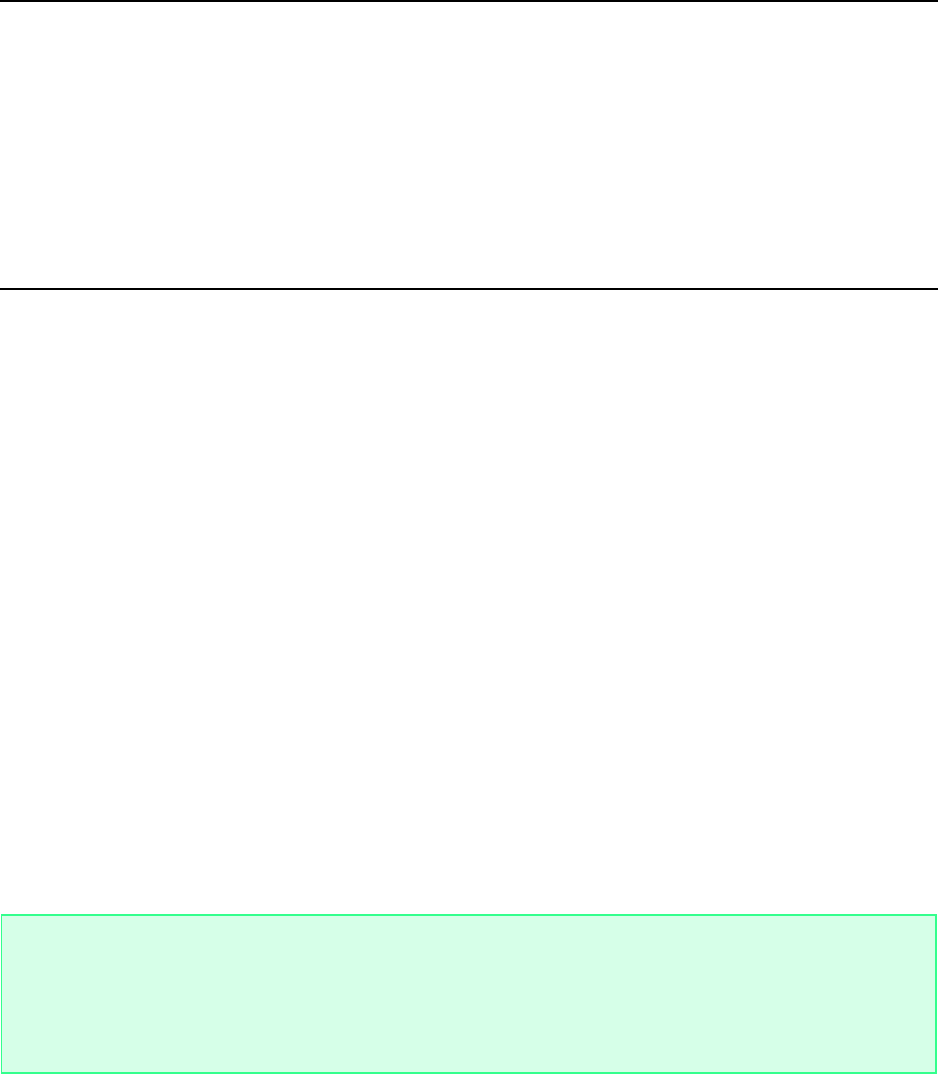
© Copyright 1992–2004 by Deitel & Associates, Inc. and Pearson Education Inc. All Rights Reserved.
5
C Functions: Solutions
SOLUTIONS
5.8 Show the value of x after each of the following statements is performed:
a) x = fabs( 7.5 );
ANS: 7.5
b) x = floor( 7.5 );
ANS: 7.0
c) x = fabs( 0.0 );
ANS: 0.0
d) x = ceil( 0.0 );
ANS: 0.0
e) x = fabs( -6.4 );
ANS: 6.4
f) x = ceil( -6.4 );
ANS: -6.0
g) x = ceil( -fabs( -8 + floor( -5.5 ) ) );
ANS: -14.0
5.9 A parking garage charges a $2.00 minimum fee to park for up to three hours. The garage charges an additional $0.50 per
hour for each hour or part thereof in excess of three hours. The maximum charge for any given 24-hour period is $10.00. Assume
that no car parks for longer than 24 hours at a time. Write a program that will calculate and print the parking charges for each of 3
customers who parked their cars in this garage yesterday. You should enter the hours parked for each customer. Your program
should print the results in a neat tabular format, and should calculate and print the total of yesterday's receipts. The program should
use the function calculateCharges to determine the charge for each customer. Your outputs should appear in the following for-
mat:
Enter the hours parked for 3 cars: 1.5 4.0 24.0
Car Hours Charge
1 1.5 2.00
2 4.0 2.50
3 24.0 10.00
TOTAL 29.5 14.50
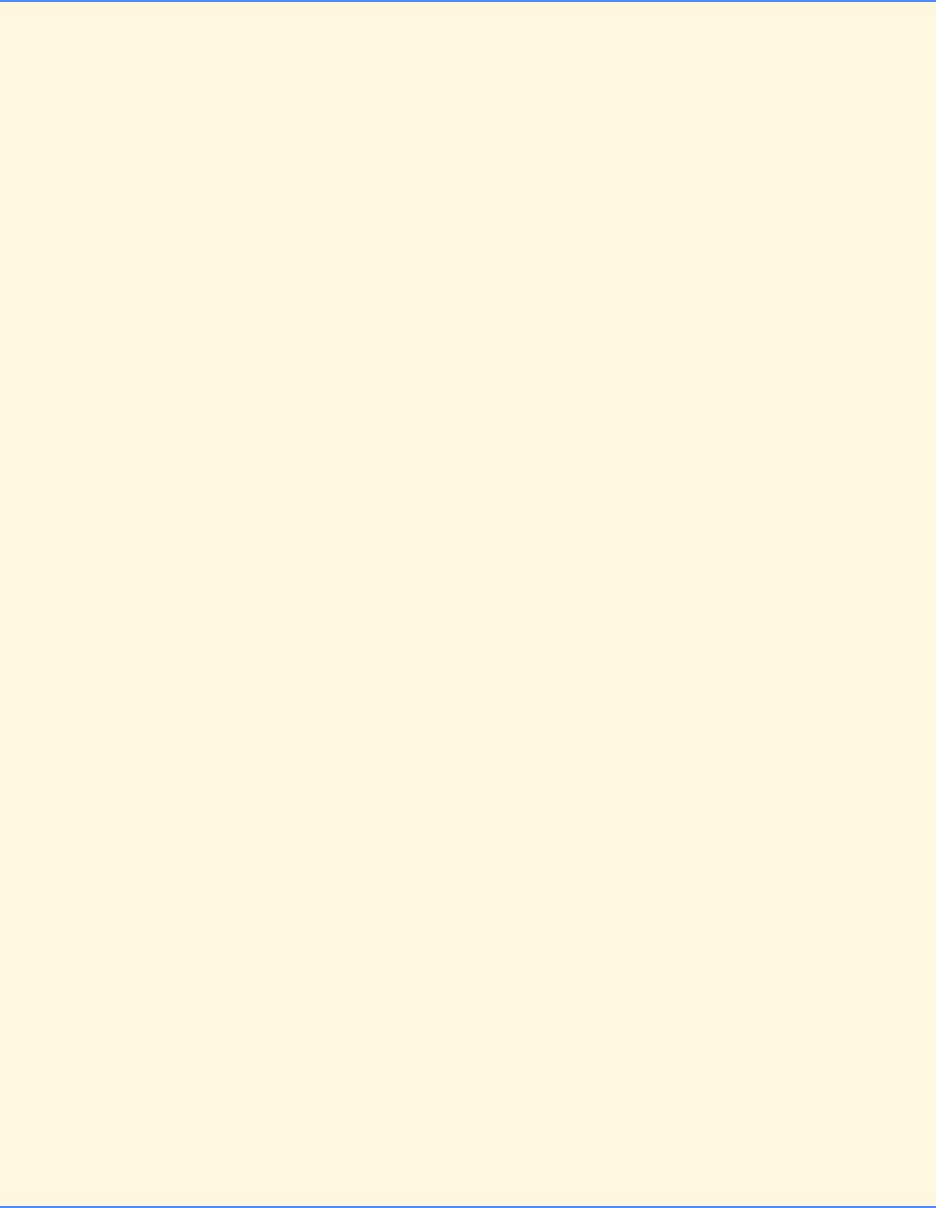
98 C Functions: Solutions Chapter 5
© Copyright 1992–2004 by Deitel & Associates, Inc. and Pearson Education Inc. All Rights Reserved.
ANS:
1/* Exercise 5.9 Solution */
2#include <stdio.h>
3#include <math.h>
4
5double calculateCharges( double hours ); /* function prototype */
6
7int main()
8{
9 double h; /* number of hours for current car */
10 double currentCharge; /* parking charge for current car */
11 double totalCharges = 0.0; /* total charges */
12 double totalHours = 0.0; /* total number of hours */
13 int i; /* loop counter */
14 int first = 1; /* flag for printing table headers */
15
16 printf( "Enter the hours parked for 3 cars: " );
17
18 /* loop 3 times for 3 cars */
19 for ( i = 1; i <= 3; i++ ) {
20 scanf( "%lf", &h );
21 totalHours += h; /* add current hours to total hours */
22
23 /* if first time through loop, display headers */
24 if ( first ) {
25 printf( "%5s%15s%15s\n", "Car", "Hours", "Charge" );
26
27 /* set flag to false to prevent from printing again */
28 first = 0;
29 } /* end if */
30
31 /* calculate current car's charge and update total */
32 totalCharges += ( currentCharge = calculateCharges( h ) );
33
34 /* display row data for current car */
35 printf( "%5d%15.1f%15.2f\n", i, h, currentCharge );
36 } /* end for */
37
38 /* display row data for totals */
39 printf( "%5s%15.1f%15.2f\n", "TOTAL", totalHours, totalCharges );
40
41 return 0; /* indicate successful termination */
42
43 } /* end main */
44
45 /* calculateCharges returns charge according to number of hours */
46 double calculateCharges( double hours )
47 {
48 double charge; /* calculated charge */
49
50 /* $2 for up to 3 hours */
51 if ( hours < 3.0 ) {
52 charge = 2.0;
53 } /* end if */
54
55 /* $.50 for each hour or part thereof in excess of 3 hours */
56 else if ( hours < 19.0 ) {
57 charge = 2.0 + .5 * ceil( hours - 3.0 );
58 } /* end else if */
59 else { /* maximum charge $10 */
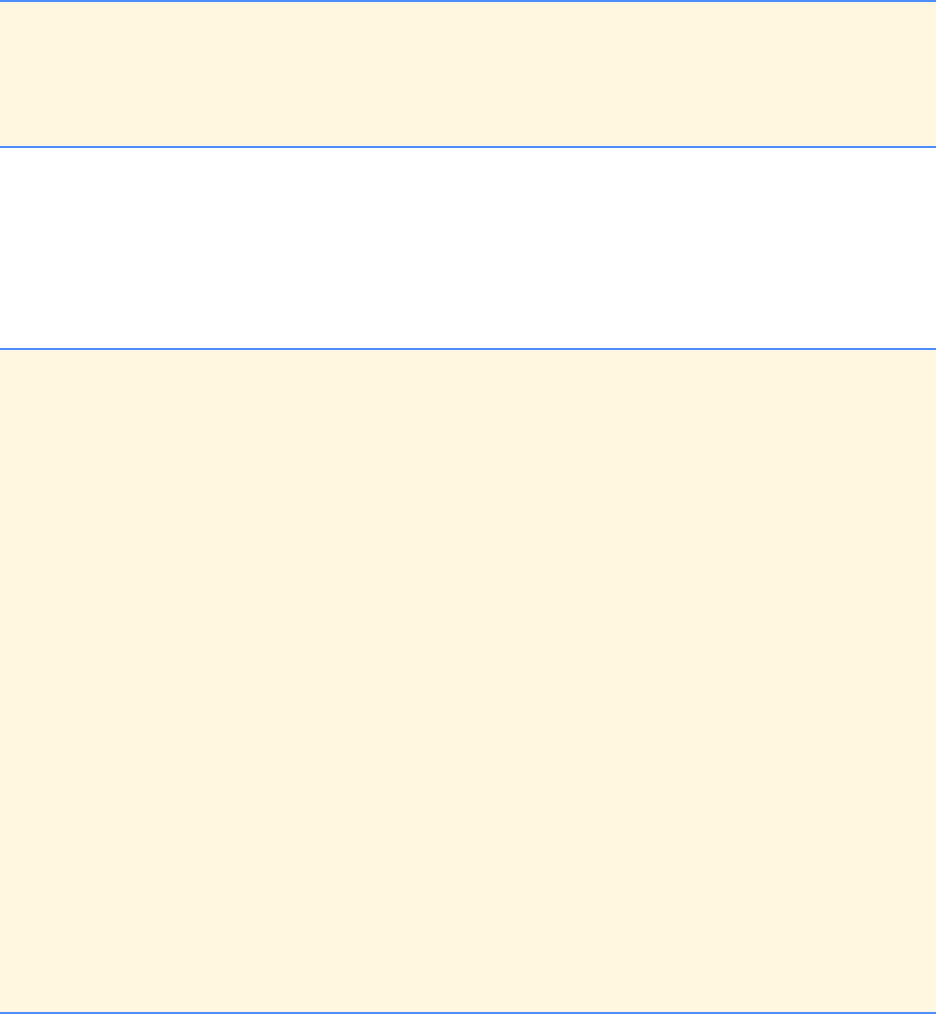
Chapter 5 C Functions: Solutions 99
© Copyright 1992–2004 by Deitel & Associates, Inc. and Pearson Education Inc. All Rights Reserved.
5.10 An application of function floor is rounding a value to the nearest integer. The statement
y = floor( x + .5 );
will round the number x to the nearest integer, and assign the result to y. Write a program that reads several numbers and uses the
preceding statement to round each of these numbers to the nearest integer. For each number processed, print both the original num-
ber and the rounded number.
ANS:
60 charge = 10.0;
61 } /* end else */
62
63 return charge; /* return calculated charge */
64
65 } /* end function calculateCharges */
1/* Exercise 5.10 Solution */
2#include <stdio.h>
3#include <math.h>
4
5void calculateFloor( void ); /* function prototype */
6
7int main()
8{
9 calculateFloor(); /* call function calculateFloor */
10
11 return 0; /* indicate successful termination */
12
13 } /* end main */
14
15 /* calculateFloor rounds 5 inputs */
16 void calculateFloor( void )
17 {
18 double x; /* current input */
19 double y; /* current input rounded */
20 int loop; /* loop counter */
21
22 /* loop for 5 inputs */
23 for ( loop = 1; loop <= 5; loop++ ) {
24 printf( "Enter a floating point value: " );
25 scanf( "%lf", &x );
26
27 /* y holds rounded input */
28 y = floor( x + .5 );
29 printf( "%f rounded is %.1f\n\n", x, y );
30 } /* end for */
31
32 } /* end function calculateFloor */
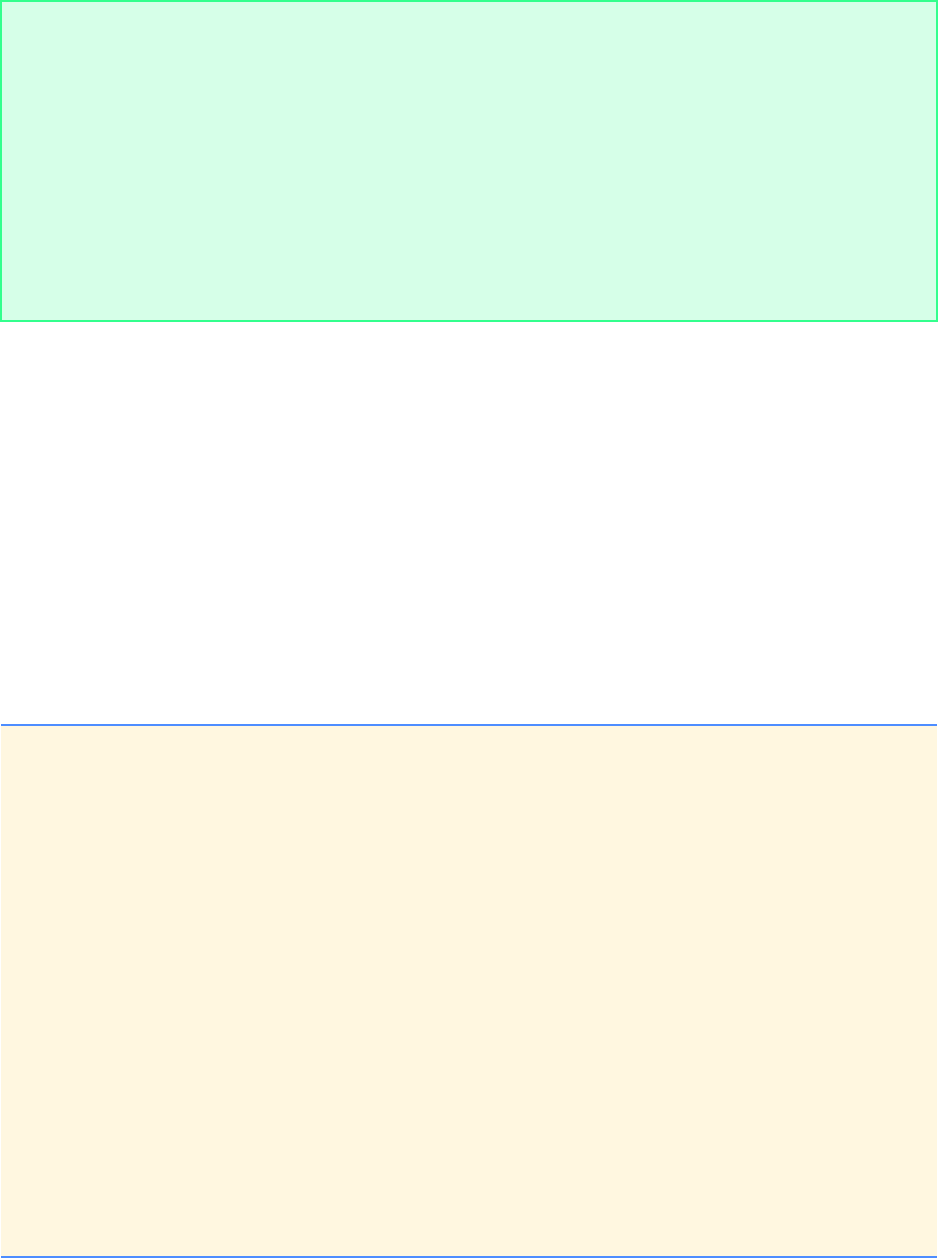
100 C Functions: Solutions Chapter 5
© Copyright 1992–2004 by Deitel & Associates, Inc. and Pearson Education Inc. All Rights Reserved.
5.11 Function floor may be used to round a number to a specific decimal place. The statement
y = floor( x * 10 + .5 ) / 10;
rounds x to the tenths position (the first position to the right of the decimal point). The statement
y = floor( x * 100 + .5 ) / 100;
rounds x to the hundredths position (i.e., the second position to the right of the decimal point). Write a program that defines four
functions to round a number x in various ways
a) roundToInteger( number )
b) roundToTenths( number )
c) roundToHundreths( number )
d) roundToThousandths( number )
For each value read, your program should print the original value, the number rounded to the nearest integer, the number rounded
to the nearest tenth, the number rounded to the nearest hundredth, and the number rounded to the nearest thousandth.
ANS:
Enter a floating point value: 1.5
1.500000 rounded is 2.0
Enter a floating point value: 5.55
5.550000 rounded is 6.0
Enter a floating point value: 73.2341231432
73.234123 rounded is 73.0
Enter a floating point value: 9.0
9.000000 rounded is 9.0
Enter a floating point value: 4
4.000000 rounded is 4.0
1/* Exercise 5.11 Solution */
2#include <stdio.h>
3#include <math.h>
4
5double roundToInteger( double n ); /* function prototype */
6double roundToTenths( double n ); /* function prototype */
7double roundToHundredths( double n ); /* function prototype */
8double roundToThousandths( double n ); /* function prototype */
9
10 int main()
11 {
12 int i; /* loop counter */
13 int count; /* number of values to process */
14 double number; /* current input */
15
16 printf( "How many numbers do you want to process? " );
17 scanf( "%d", &count );
18
19 /* loop for inputs */
20 for ( i = 0; i < count; i++ ) {
21 printf( "Enter number: " );
22 scanf( "%lf", &number );
23
24 /* display number rounded to nearest integer */
25 printf( "%f rounded to an integer is %f\n",
26 number, roundToInteger( number ) );
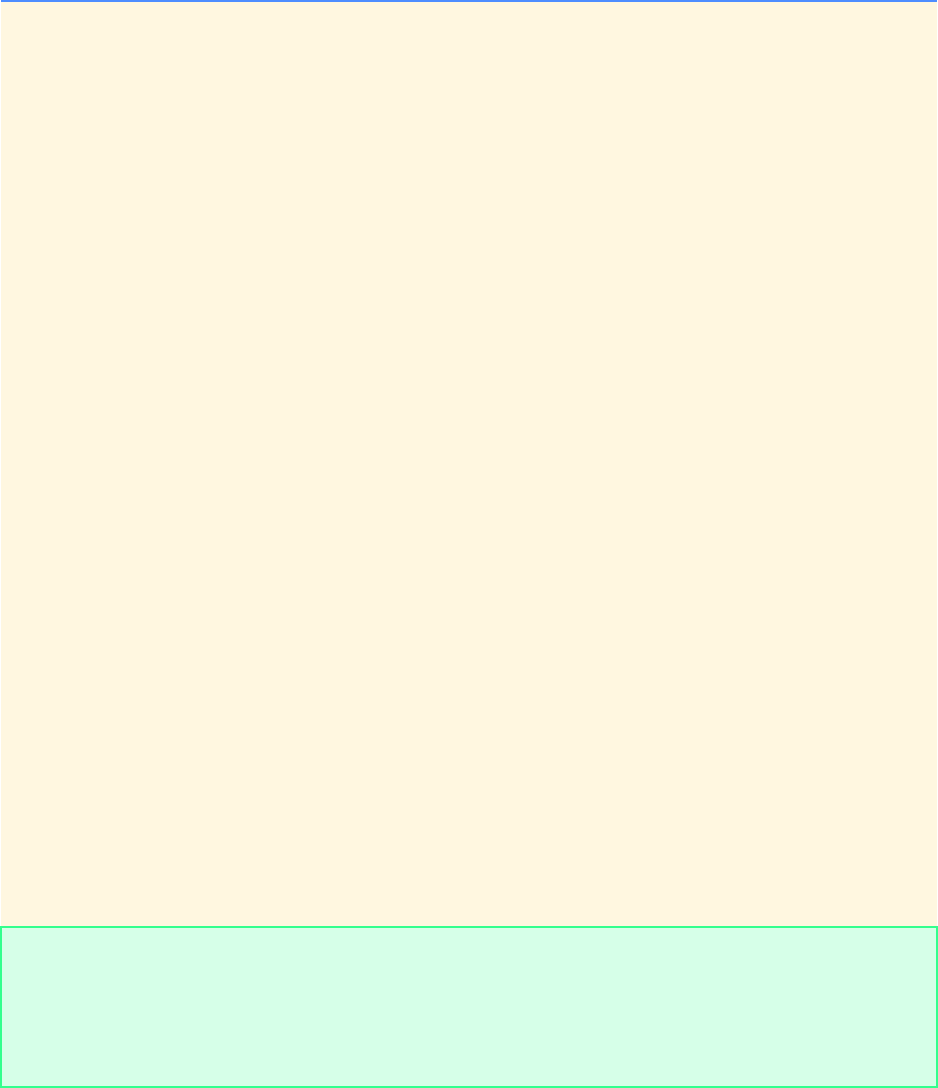
Chapter 5 C Functions: Solutions 101
© Copyright 1992–2004 by Deitel & Associates, Inc. and Pearson Education Inc. All Rights Reserved.
27
28 /* display number rounded to nearest tenth */
29 printf( "%f rounded to the nearest tenth is %f\n",
30 number, roundToTenths( number ) );
31
32 /* display number rounded to nearest hundredth */
33 printf( "%f rounded to the nearest hundredth is %f\n",
34 number, roundToHundredths( number ) );
35
36 /* display number rounded to nearest thousandth */
37 printf( "%f rounded to the nearest thousandth is %f\n\n",
38 number, roundToThousandths( number ) );
39 } /* end for */
40
41 return 0; /* indicate successful termination */
42
43 } /* end main */
44
45 /* roundToInteger rounds n to nearest integer */
46 double roundToInteger( double n )
47 {
48 return floor( n + .5 );
49
50 } /* end function roundToInteger */
51
52 /* roundToTenths rounds n to nearest tenth */
53 double roundToTenths( double n )
54 {
55 return floor( n * 10 + .5 ) / 10;
56
57 } /* end function roundToTenths */
58
59 /* roundToHundredths rounds n to nearest hundredth */
60 double roundToHundredths( double n )
61 {
62 return floor( n * 100 + .5 ) / 100;
63
64 } /* end function roundToHundredths */
65
66 /* roundToThousandths rounds n to nearest thousandth */
67 double roundToThousandths( double n )
68 {
69 return floor( n * 1000 + .5 ) / 1000;
70
71 } /* end function roundToThousandths */
How many numbers do you want to process? 1
Enter number: 8.54739
8.547390 rounded to an integer is 9.000000
8.547390 rounded to the nearest tenth is 8.500000
8.547390 rounded to the nearest hundredth is 8.550000
8.547390 rounded to the nearest thousandth is 8.547000
102 C Functions: Solutions Chapter 5
© Copyright 1992–2004 by Deitel & Associates, Inc. and Pearson Education Inc. All Rights Reserved.
5.12 Answer each of the following questions.
a) What does it mean to choose numbers “at random?”
ANS: Every number has an equal chance of being chosen at any time.
b) Why is the rand function useful for simulating games of chance?
ANS: Because it produces a sequence of pseudo random numbers that when scaled appear to be random.
c) Why would you randomize a program by using srand? Under what circumstances is it desirable not to randomize?
ANS: Using srand enables the sequence of pseudo random numbers produced by rand to change each time the program
is executed. The program should not be randomized while in the debugging stages because repetition is helpful in debug-
ging.
d) Why is it often necessary to scale and/or shift the values produced by rand?
ANS: To produce random values in a specific range.
e) Why is computerized simulation of real-world situations a useful technique?
ANS: It enables more accurate predictions of random events such as cars arriving at toll booths and people arriving in lines
at a supermarket. The results of a simulation can help determine how many toll booths to have open or how many cashiers
to have open at specific times.
5.13 Write statements that assign random integers to the variable n in the following ranges:
a) 1 ≤ n ≤ 2
ANS: n = 1 + rand() % 2;
b) 1 ≤ n ≤ 100
ANS: n = 1 + rand() % 100;
c) 0 ≤ n ≤ 9
ANS: n = rand() % 10;
d) 1000 ≤ n ≤ 1112
ANS: n = 1000 + rand() % 113;
e) –1 ≤ n ≤ 1
ANS: n = -1 + rand() % 3;
f) –3 ≤ n ≤ 11
ANS: n = -3 + rand() % 15;
5.14 For each of the following sets of integers, write a single statement that will print a number at random from the set.
a) 2, 4, 6, 8, 10.
ANS: printf( “%d\n”, 2 * ( 1 + rand() % 5 ) );
b) 3, 5, 7, 9, 11.
ANS: printf( “%d\n”, 1 + 2 * ( 1 + rand() % 5 ) );
c) 6, 10, 14, 18, 22.
ANS: pritnf( “%d\n”, 6 + 4 * ( rand() % 5 ) );
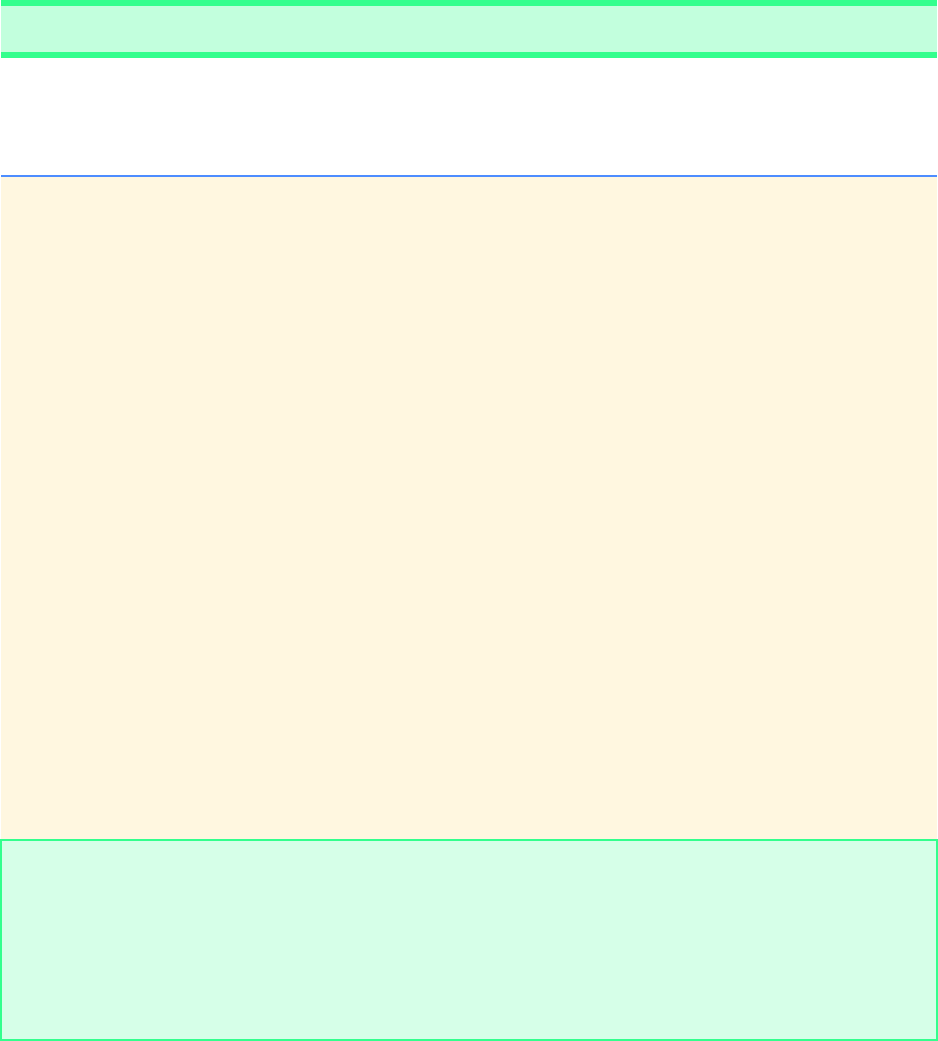
Chapter 5 C Functions: Solutions 103
© Copyright 1992–2004 by Deitel & Associates, Inc. and Pearson Education Inc. All Rights Reserved.
5.15 Define a function called hypotenuse that calculates the length of the hypotenuse of a right triangle when the other two
sides are given. Use this function in a program to determine the length of the hypotenuse for each of the following triangles. The
function should take two arguments of type double and return the hypotenuse as a double. Test your program with the side values
specified in Fig. 5.18.
Triangle Side 1 Side 2
1 3.0 4.0
2 5.0 12.0
3 8.0 15.0
1/* Exercise 5.15 Solution */
2#include <stdio.h>
3#include <math.h>
4
5double hypotenuse( double s1, double s2 ); /* function prototype */
6
7int main()
8{
9 int i; /* loop counter */
10 double side1; /* value for first side */
11 double side2; /* value for second side */
12
13 /* loop 3 times */
14 for ( i = 1; i <= 3; i++ ) {
15 printf( "Enter the sides of the triangle: " );
16 scanf( "%lf%lf", &side1, &side2 );
17
18 /* calculate and display hypotenuse value */
19 printf( "Hypotenuse: %.1f\n\n", hypotenuse( side1, side2 ) );
20 } /* end for */
21
22 return 0; /* indicate successful termination */
23
24 } /* end main */
25
26 /* hypotenuse calculates value of hypotenuse of
27 a right triangle given two side values */
28 double hypotenuse( double s1, double s2 )
29 {
30 return sqrt( pow( s1, 2 ) + pow( s2, 2 ) );
31
32 } /* end function hypotenuse */
Enter the sides of the triangle: 3.0 4.0
Hypotenuse: 5.0
Enter the sides of the triangle: 5.0 12.0
Hypotenuse: 13.0
Enter the sides of the triangle: 8.0 15.0
Hypotenuse: 17.0
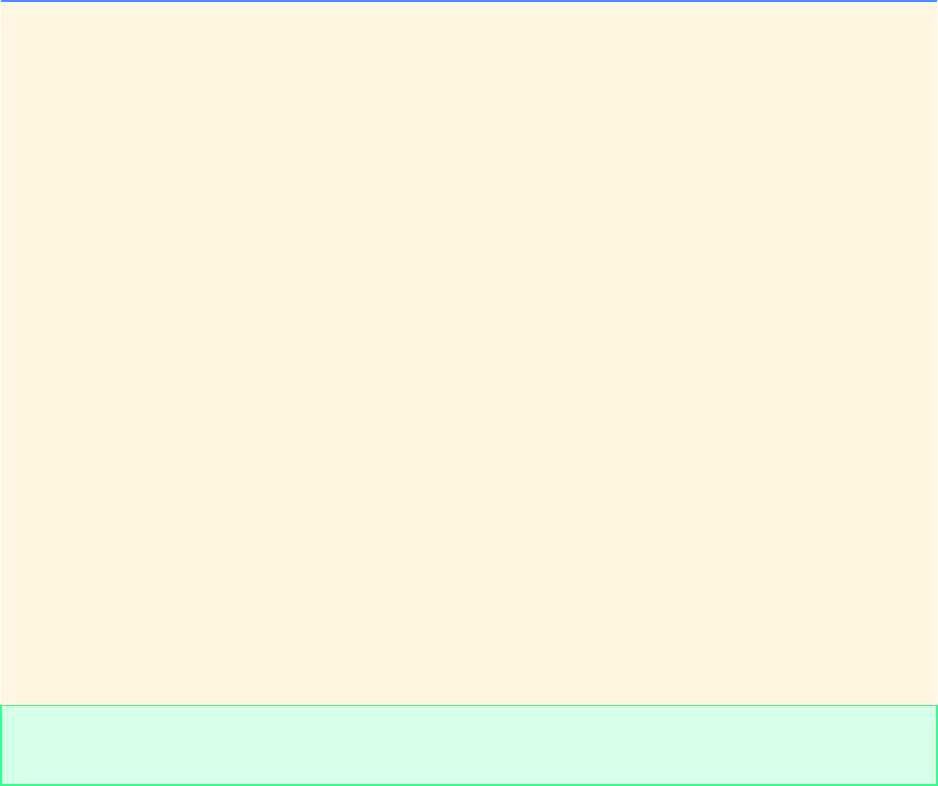
104 C Functions: Solutions Chapter 5
© Copyright 1992–2004 by Deitel & Associates, Inc. and Pearson Education Inc. All Rights Reserved.
5.16 Write a function integerPower( base, exponent ) that returns the value of
baseexponent
For example, integerPower( 3, 4 ) = 3 * 3 * 3 * 3. Assume that exponent is a positive, nonzero integer, and base is an inte-
ger. Function integerPower should use for to control the calculation. Do not use any math library functions.
ANS:
1/* Exercise 5.16 Solution */
2#include <stdio.h>
3
4int integerPower( int b, int e );
5
6int main()
7{
8 int exp; /* integer exponent */
9 int base; /* integer base */
10
11 printf( "Enter integer base and exponent: " );
12 scanf( "%d%d", &base, &exp );
13
14 printf( "%d to the power %d is: %d\n",
15 base, exp, integerPower( base, exp ) );
16
17 return 0; /* indicate successful termination */
18
19 } /* end main */
20
21 /* integerPower calculates and returns b raised to the e power */
22 int integerPower( int b, int e )
23 {
24 int product = 1; /* resulting product */
25 int i; /* loop counter */
26
27 /* multiply product times b (e repetitions) */
28 for ( i = 1; i <= e; i++ ) {
29 product *= b;
30 } /* end for */
31
32 return product; /* return resulting product */
33
34 } /* end function integerPower */
Enter integer base and exponent: 5 3
5 to the power 3 is: 125
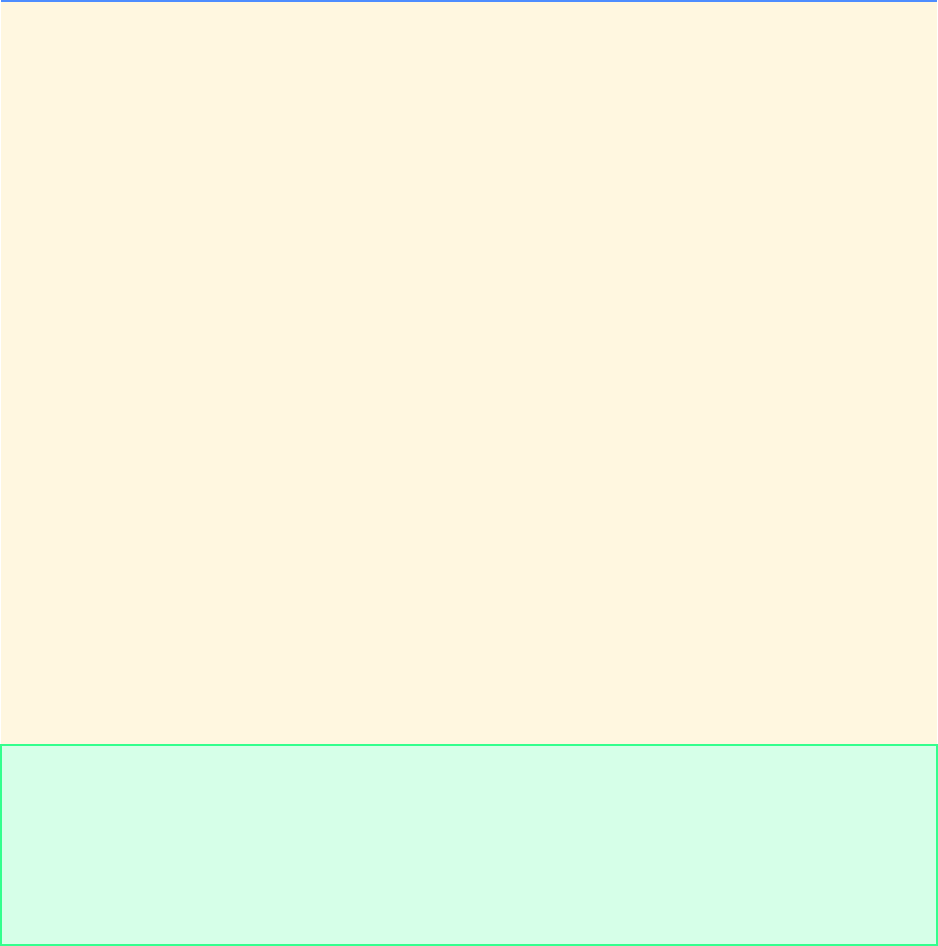
Chapter 5 C Functions: Solutions 105
© Copyright 1992–2004 by Deitel & Associates, Inc. and Pearson Education Inc. All Rights Reserved.
5.17 Write a function multiple that determines for a pair of integers whether the second integer is a multiple of the first. The
function should take two integer arguments and return 1 (true) if the second is a multiple of the first, and 0 (false) otherwise. Use
this function in a program that inputs a series of pairs of integers.
ANS:
1/* Exercise 5.17 Solution */
2#include <stdio.h>
3
4int multiple( int a, int b ); /* function prototype */
5
6int main()
7{
8 int x; /* first integer */
9 int y; /* second integer */
10 int i; /* loop counter */
11
12 /* loop 3 times */
13 for ( i = 1; i <= 3; i++ ) {
14 printf( "Enter two integers: " );
15 scanf( "%d%d", &x, &y );
16
17 /* determine if second is multiple of first */
18 if ( multiple( x, y ) ) {
19 printf( "%d is a multiple of %d\n\n", y, x );
20 } /* end if */
21 else {
22 printf( "%d is not a multiple of %d\n\n", y, x );
23 } /* end else */
24
25 } /* end for */
26
27 return 0; /* indicate successful termination */
28
29 } /* end main */
30
31 /* multiple determines if b is multiple of a */
32 int multiple( int a, int b )
33 {
34 return !( b % a );
35
36 } /* end function multiple */
Enter two integers: 2 10
10 is a multiple of 2
Enter two integers: 5 17
17 is not a multiple of 5
Enter two integers: 3 696
696 is a multiple of 3
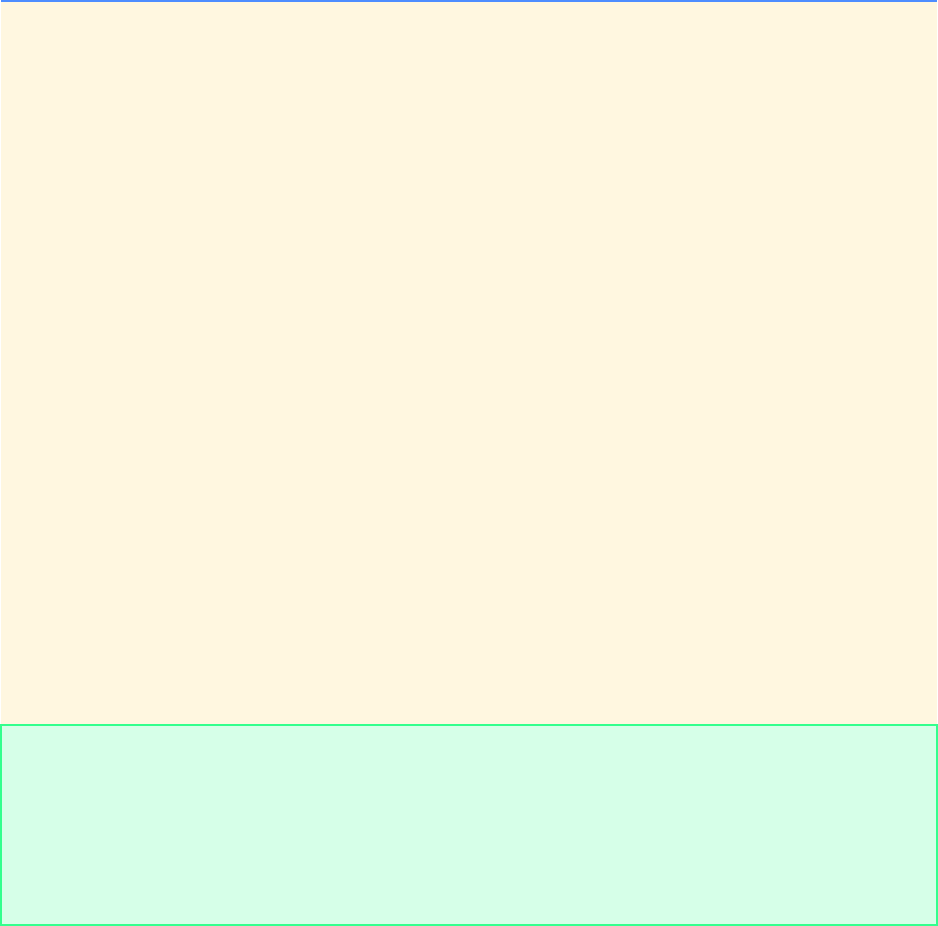
106 C Functions: Solutions Chapter 5
© Copyright 1992–2004 by Deitel & Associates, Inc. and Pearson Education Inc. All Rights Reserved.
5.18 Write a program that inputs a series of integers and passes them one at a time to function even which uses the remainder
operator to determine if an integer is even. The function should take an integer argument and return 1 if the integer is even and 0
otherwise.
ANS:
1/* Exercise 5.18 Solution */
2#include <stdio.h>
3
4int even( int a ); /* function prototype */
5
6int main()
7{
8 int x; /* current input */
9 int i; /* loop counter */
10
11 /* loop for 3 inputs */
12 for ( i = 1; i <= 3; i++ ) {
13 printf( "Enter an integer: " );
14 scanf( "%d", &x );
15
16 /* determine if input is even */
17 if ( even( x ) ) {
18 printf( "%d is an even integer\n\n", x );
19 } /* end if */
20 else {
21 printf( "%d is not an even integer\n\n", x );
22 } /* end else */
23
24 } /* end for */
25
26 return 0; /* indicate successful termination */
27
28 } /* end main */
29
30 /* even returns true if a is even */
31 int even( int a )
32 {
33 return !( a % 2 );
34
35 } /* end function even */
Enter an integer: 7
7 is not an even integer
Enter an integer: 6
6 is an even integer
Enter an integer: 10000
10000 is an even integer
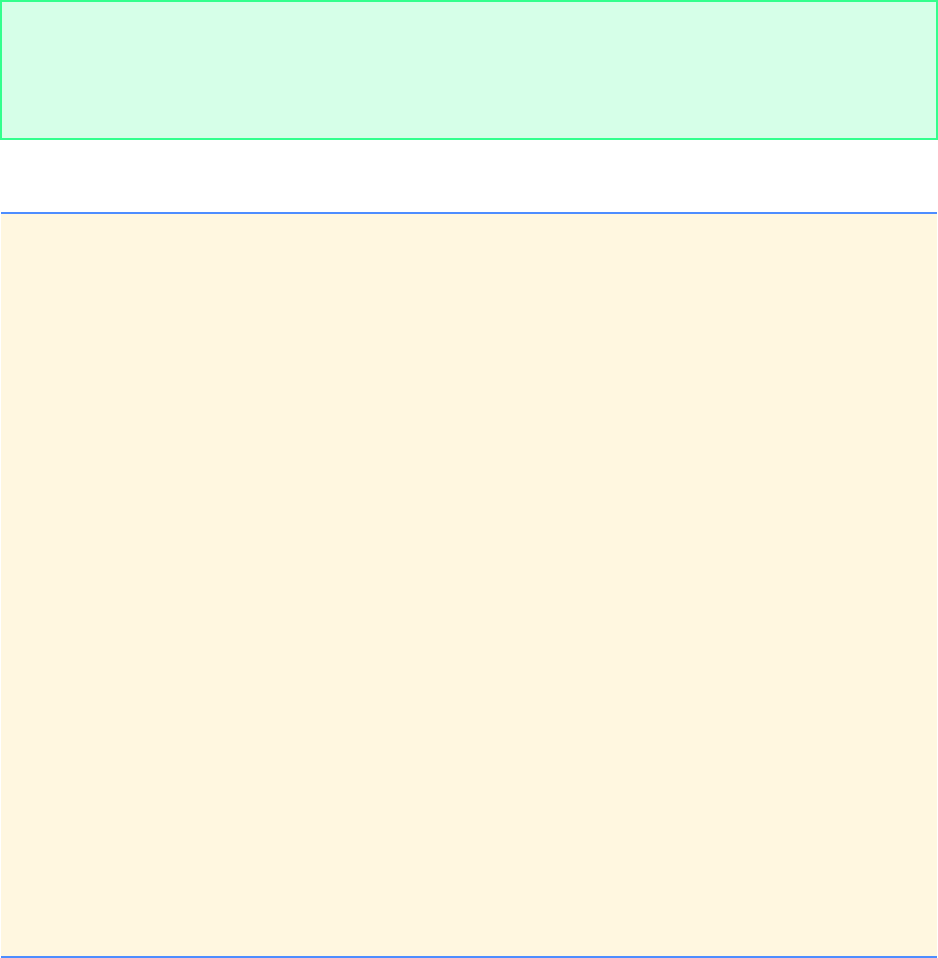
Chapter 5 C Functions: Solutions 107
© Copyright 1992–2004 by Deitel & Associates, Inc. and Pearson Education Inc. All Rights Reserved.
5.19 Write a function that displays at the left margin of the screen a solid square of asterisks whose side is specified in integer
parameter side. For example, if side is 4, the function displays:
ANS:
Enter side: 4
****
****
****
****
1/* Exercise 5.19 Solution */
2#include <stdio.h>
3
4void square( int s ); /* function prototype */
5
6int main()
7{
8 int side; /* input side length */
9
10 printf( "Enter side: " );
11 scanf( "%d", &side );
12
13 square( side ); /* display solid square of asterisks */
14
15 return 0; /* indicate successful termination */
16
17 } /* end main */
18
19 /* square displays solid square of asterisks with specified side */
20 void square( int s )
21 {
22 int i; /* outer loop counter */
23 int j; /* inner loop counter */
24
25 /* loop side times for number of rows */
26 for ( i = 1; i <= s; i++ ) {
27
28 /* loop side times for number of columns */
29 for ( j = 1; j <= s; j++ ) {
30 printf( "*" );
31 } /* end for */
32
33 printf( "\n" );
34 } /* end for */
35
36 } /* end function square */
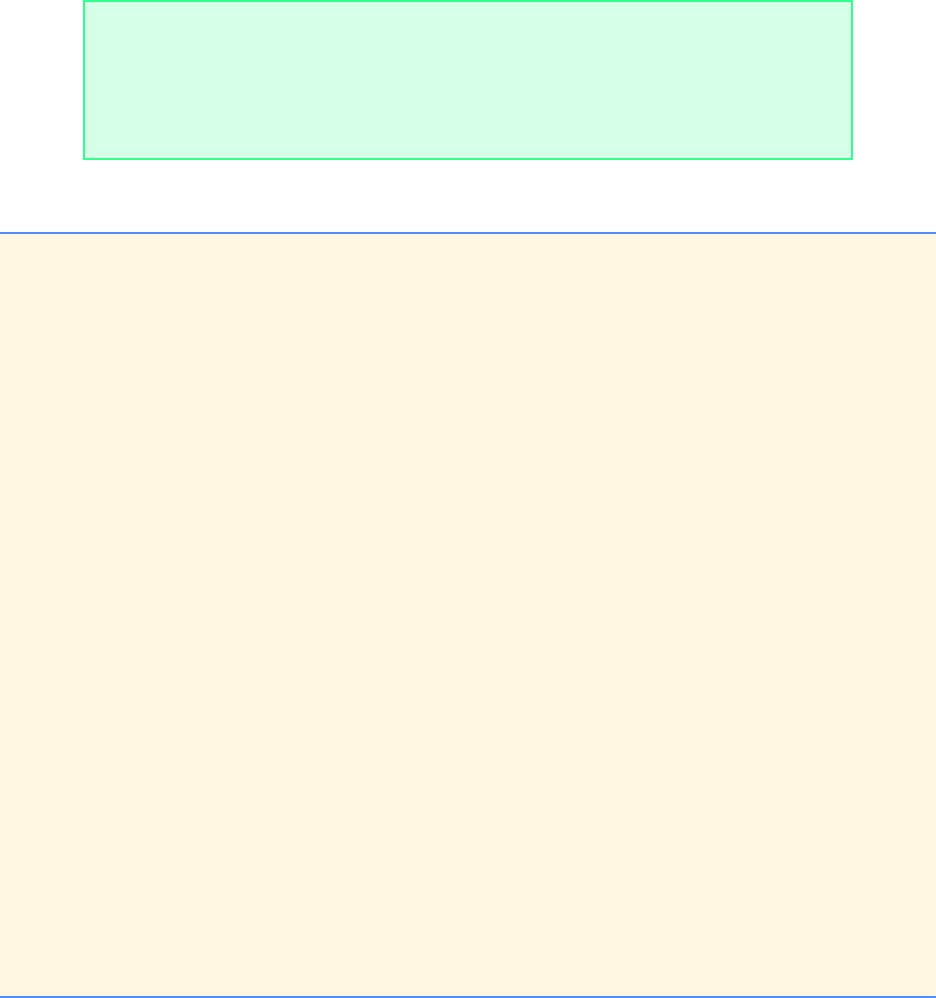
108 C Functions: Solutions Chapter 5
© Copyright 1992–2004 by Deitel & Associates, Inc. and Pearson Education Inc. All Rights Reserved.
5.20 Modify the function created in Exercise 5.19 to form the square out of whatever character is contained in character param-
eter fillCharacter. Thus if side is 5 and fillCharacter is “#” then this function should print:
ANS:
5.21 Use techniques similar to those developed in Exercises 5.19 and 5.20 to produce a program that graphs a wide range of
shapes.
Enter a character and the side length: # 5
#####
#####
#####
#####
#####
1/* Exercise 5.20 Solution */
2#include <stdio.h>
3
4void square( int side, char fillCharacter ); /* function prototype */
5
6int main()
7{
8 int s; /* side length */
9 char c; /* fill character */
10
11 printf( "Enter a character and the side length: " );
12 scanf( "%c%d", &c, &s );
13
14 square( s, c ); /* display solid square of input character */
15
16 return 0; /* indicate successful termination */
17
18 } /* end main */
19
20 /* square displays solid square of fillCharacter with specified side */
21 void square( int side, char fillCharacter )
22 {
23 int loop; /* outer loop counter */
24 int loop2; /* inner loop counter */
25
26 /* loop side times for number of rows */
27 for ( loop = 1; loop <= side; loop++ ) {
28
29 /* loop side times for number of columns */
30 for ( loop2 = 1; loop2 <= side; loop2++ ) {
31 printf( "%c", fillCharacter );
32 } /* end for */
33
34 printf( "\n" );
35 } /* end for */
36
37 } /* end function square */
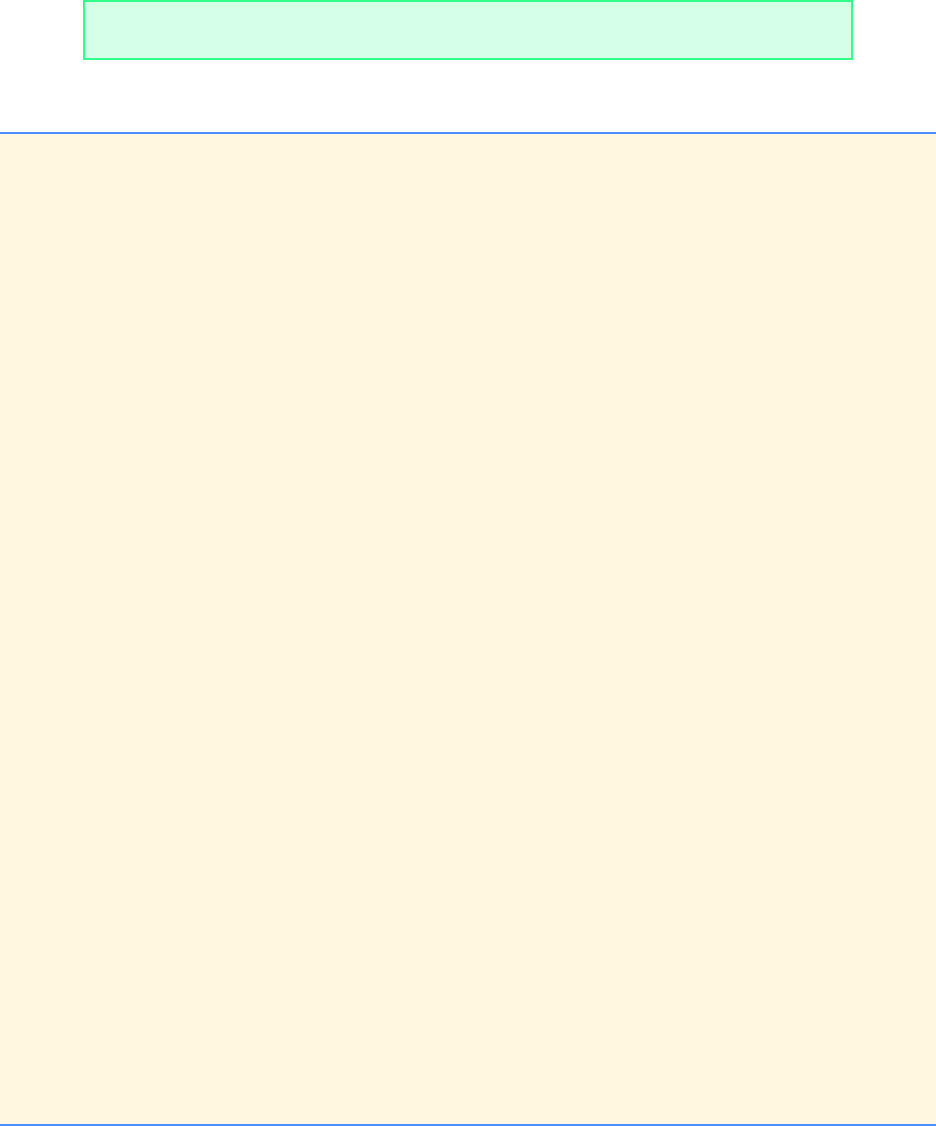
Chapter 5 C Functions: Solutions 109
© Copyright 1992–2004 by Deitel & Associates, Inc. and Pearson Education Inc. All Rights Reserved.
5.22 Write program segments that accomplish each of the following:
a) Calculate the integer part of the quotient when integer a is divided by integer b.
b) Calculate the integer remainder when integer a is divided by integer b.
c) Use the program pieces developed in a) and b) to write a function that inputs an integer between 1 and 32767 and prints
it as a series of digits, each pair of which is separated by two spaces. For example, the integer 4562 should be printed as:
ANS:
4 5 6 2
1/* Exercise 5.22 Solution */
2#include <stdio.h>
3
4int quotient( int a, int b ); /* function prototype */
5int remainder( int a, int b ); /* function prototype */
6
7int main()
8{
9 int number; /* input number */
10 int divisor = 10000; /* current divisor */
11
12 printf( "Enter an integer between 1 and 32767: " );
13 scanf( "%d", &number );
14
15 printf( "The digits in the number are:\n" );
16
17 /* determine and print each digit */
18 while ( number >= 10 ) {
19
20 /* if number is >= current divisor, determine digit */
21 if ( number >= divisor ) {
22
23 /* use quotient to determine current digit */
24 printf( "%d ", quotient( number, divisor ) );
25
26 /* update number to be remainder */
27 number = remainder( number, divisor );
28
29 /* update divisor for next digit */
30 divisor = quotient( divisor, 10 );
31 } /* end if */
32 else { /* if number < current divisor, no digit */
33 divisor = quotient( divisor, 10 );
34 } /* end else */
35
36 } /* end while */
37
38 printf( "%d\n", number );
39
40 return 0; /* indicate successful termination */
41
42 } /* end main */
43
44 /* Part A: determine quotient using integer division */
45 int quotient( int a, int b )
46 {
47 return a / b;
48
49 } /* end function quotient */
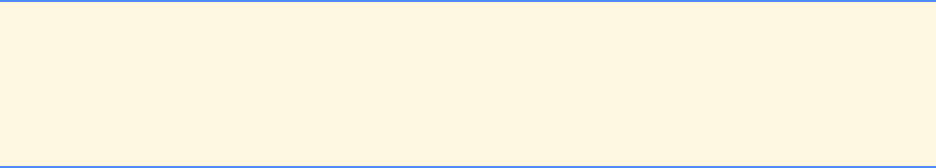
110 C Functions: Solutions Chapter 5
© Copyright 1992–2004 by Deitel & Associates, Inc. and Pearson Education Inc. All Rights Reserved.
50
51 /* Part B: determine remainder using the remainder operator */
52 int remainder( int a, int b )
53 {
54 return a % b;
55
56 } /* end function remainder */
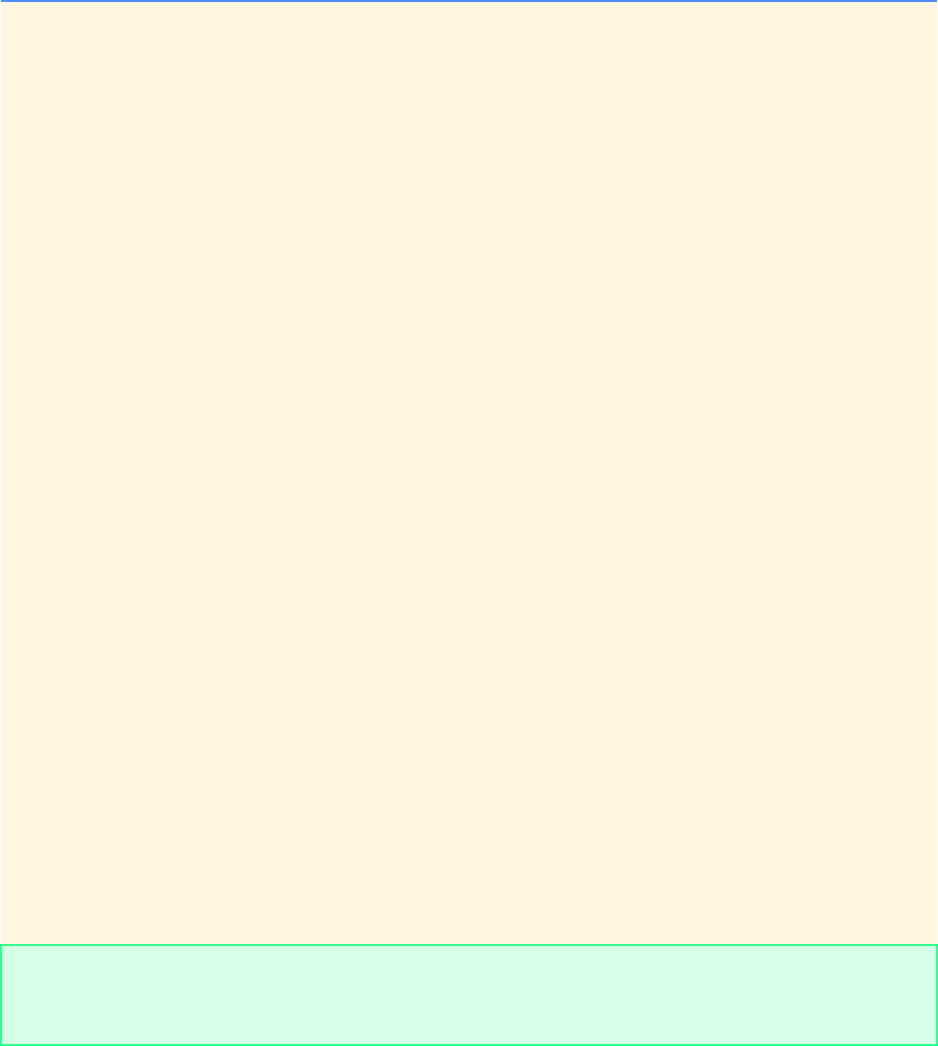
Chapter 5 C Functions: Solutions 111
© Copyright 1992–2004 by Deitel & Associates, Inc. and Pearson Education Inc. All Rights Reserved.
5.23 Write a function that takes the time as three integer arguments (for hours, minutes, and seconds), and returns the number
of seconds since the last time the clock “struck 12.” Use this function to calculate the amount of time in seconds between two times,
both of which are within one 12-hour cycle of the clock.
ANS:
1/* Exercise 5.23 Solution */
2#include <stdio.h>
3#include <math.h>
4
5/* function prototype */
6unsigned seconds( unsigned h, unsigned m, unsigned s );
7
8int main()
9{
10 int hours; /* current time's hours */
11 int minutes; /* current time's minutes */
12 int secs; /* current time's seconds */
13 int first; /* first time, in seconds */
14 int second; /* second time, in seconds */
15 int difference; /* difference between two times, in seconds */
16
17 printf( "Enter the first time as three integers: " );
18 scanf( "%d%d%d", &hours, &minutes, &secs );
19
20 /* calculate first time in seconds */
21 first = seconds( hours, minutes, secs );
22
23 printf( "Enter the second time as three integers: " );
24 scanf( "%d%d%d", &hours, &minutes, &secs );
25
26 /* calculate second time in seconds */
27 second = seconds( hours, minutes, secs );
28
29 /* calculate difference */
30 difference = fabs( first - second );
31
32 /* display difference */
33 printf( "The difference between the times is %d seconds\n",
34 difference );
35
36 return 0; /* indicate successful termination */
37
38 } /* end main */
39
40 /* seconds returns number of seconds since clock "struck 12"
41 given input time as hours h, minutes m, seconds s */
42 unsigned seconds( unsigned h, unsigned m, unsigned s )
43 {
44 return 3600 * h + 60 * m + s;
45
46 } /* end function seconds */
Enter the first time as three integers: 4 20 39
Enter the second time as three integers: 7 20 39
The difference between the times is 10800 seconds
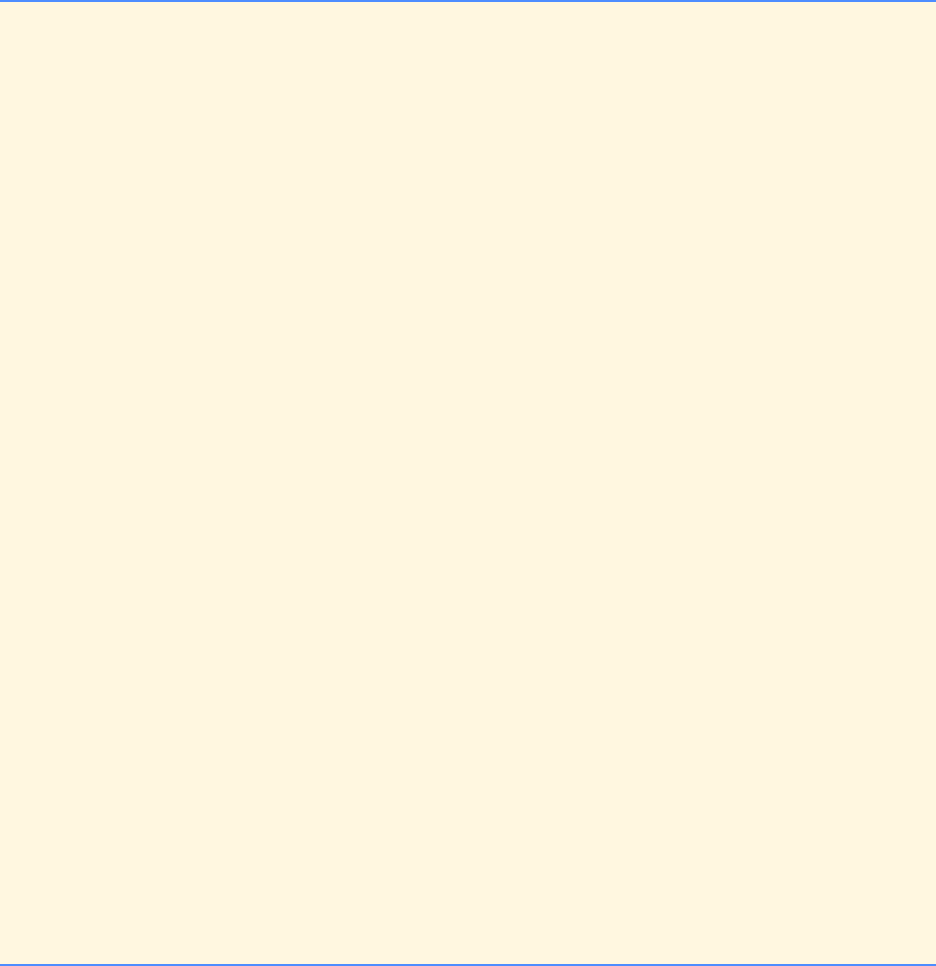
112 C Functions: Solutions Chapter 5
© Copyright 1992–2004 by Deitel & Associates, Inc. and Pearson Education Inc. All Rights Reserved.
5.24 Implement the following integer functions:
a) Function celsius returns the Celsius equivalent of a Fahrenheit temperature.
b) Function fahrenheit returns the Fahrenheit equivalent of a Celsius temperature.
c) Use these functions to write a program that prints charts showing the Fahrenheit equivalents of all Celsius temperatures
from 0 to 100 degrees, and the Celsius equivalents of all Fahrenheit temperatures from 32 to 212 degrees. Print the out-
puts in a neat tabular format that minimizes the number of lines of output while remaining readable.
ANS:
1/* Exercise 5.24 Solution */
2#include <stdio.h>
3
4int celcius( int fTemp ); /* function prototype */
5int fahrenheit( int cTemp ); /* function prototype */
6
7int main()
8{
9 int i; /* loop counter */
10
11 /* display table of Fahrenheit equivalents of Celsius temperature */
12 printf( "Fahrenheit equivalents of Celcius temperatures:\n" );
13 printf( "Celcius\t\tFahrenheit\n" );
14
15 /* display Fahrenheit equivalents of Celsius 0 to 100 */
16 for ( i = 0; i <= 100; i++ ) {
17 printf( "%d\t\t%d\n", i, fahrenheit( i ) );
18 } /* end for */
19
20 /* display table of Celsius equivalents of Fahrenheit temperature */
21 printf( "\nCelcius equivalents of Fahrenheit temperatures:\n" );
22 printf( "Fahrenheit\tCelcius\n" );
23
24 /* display Celsius equivalents of Fahrenheit 32 to 212 */
25 for ( i = 32; i <= 212; i++ ) {
26 printf( "%d\t\t%d\n", i, celcius( i ) );
27 } /* end for */
28
29 return 0; /* indicate successful termination */
30
31 } /* end main */
32
33 /* celsius returns Celsius equivalent of fTemp,
34 given in Fahrenheit */
35 int celcius( int fTemp )
36 {
37 return ( int ) ( 5.0 / 9.0 * ( fTemp - 32 ) );
38
39 } /* end function celsius */
40
41 /* fahrenheit returns Fahrenheit equivalent of cTemp,
42 given in Celsius */
43 int fahrenheit( int cTemp )
44 {
45 return ( int ) ( 9.0 / 5.0 * cTemp + 32 );
46
47 } /* end function fahrenheit */
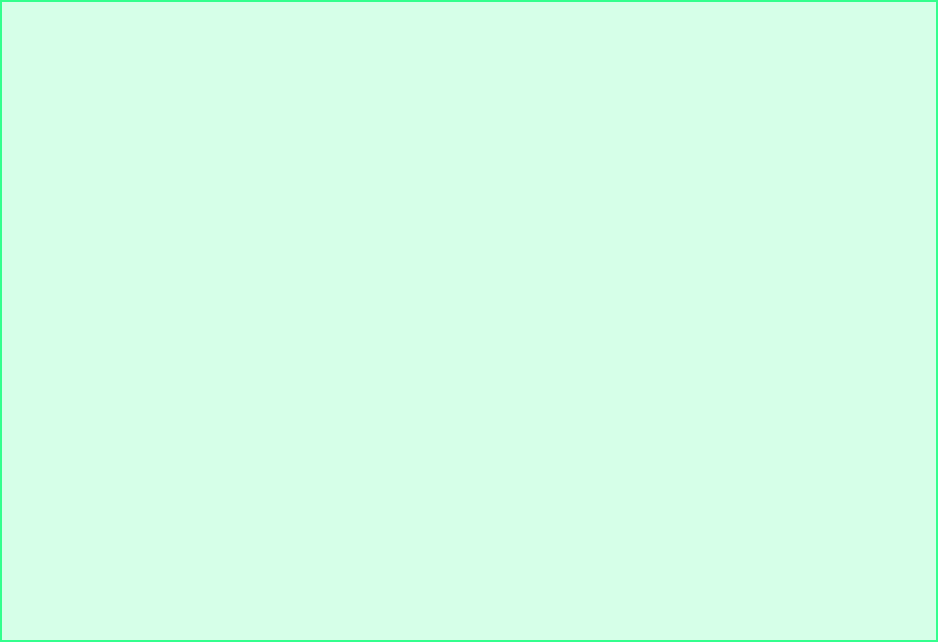
Chapter 5 C Functions: Solutions 113
© Copyright 1992–2004 by Deitel & Associates, Inc. and Pearson Education Inc. All Rights Reserved.
Fahrenheit equivalents of Celcius temperatures:
Celcius Fahrenheit
0 32
1 33
2 35
3 37
4 39
5 41
6 42
7 44
8 46
9 48
.
.
.
Celcius equivalents of Fahrenheit temperatures:
Fahrenheit Celcius
32 0
33 0
34 1
35 1
36 2
37 2
38 3
39 3
40 4
41 5
.
.
.
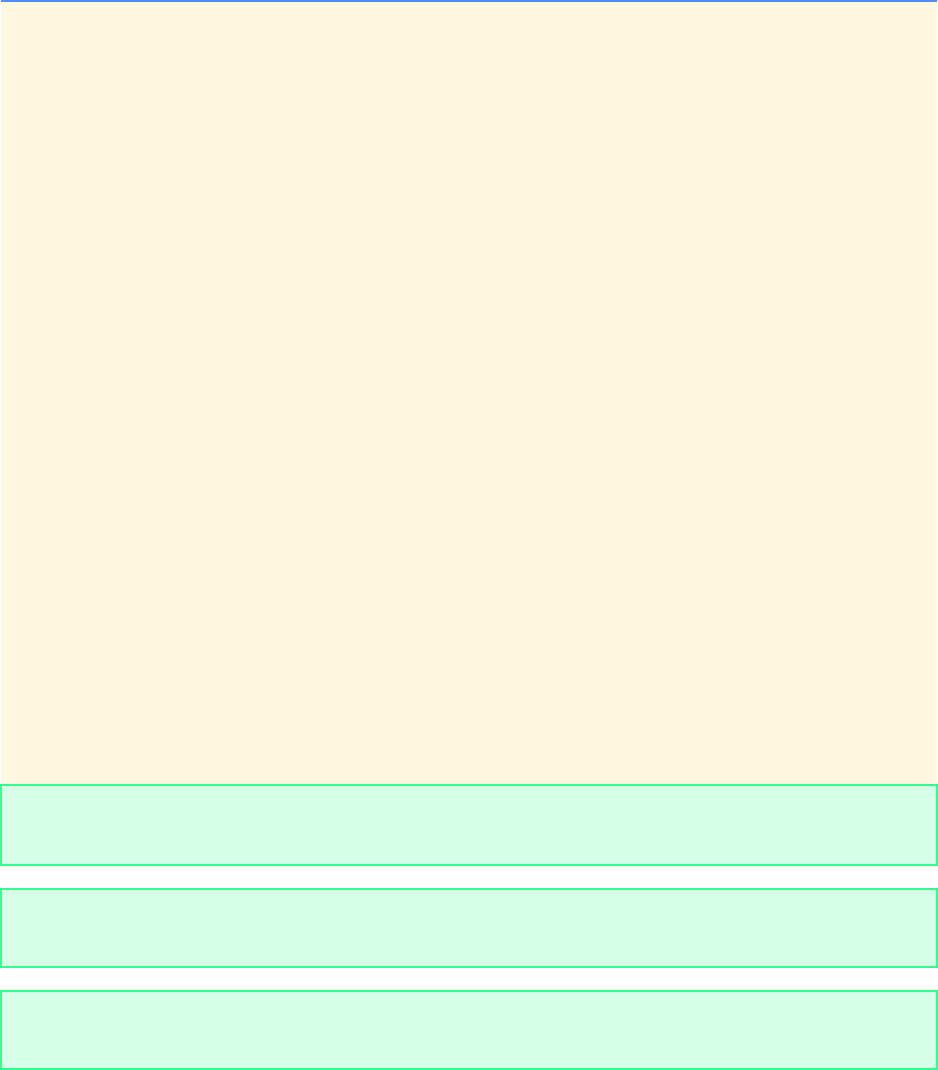
114 C Functions: Solutions Chapter 5
© Copyright 1992–2004 by Deitel & Associates, Inc. and Pearson Education Inc. All Rights Reserved.
5.25 Write a function that returns the smallest of three floating point numbers.
ANS:
1/* Exercise 5.25 Solution */
2#include <stdio.h>
3
4/* function prototype */
5double smallest3( double a, double b, double c );
6
7int main()
8{
9 double x; /* first input */
10 double y; /* second input */
11 double z; /* third input */
12
13 printf( "Enter three doubleing point values: " );
14 scanf( "%lf%lf%lf", &x, &y, &z );
15
16 /* determine smallest value */
17 printf( "The smallest value is %f\n", smallest3( x, y, z ) );
18
19 return 0; /* indicate successful termination */
20
21 } /* end main */
22
23 /* smallest3 returns the smallest of a, b and c */
24 double smallest3( double a, double b, double c )
25 {
26 double smallest = a; /* assume a is the smallest */
27
28 if ( b < smallest ) { /* if b is smaller */
29 smallest = b;
30 } /* end if */
31
32 if ( c < smallest ) { /* if c is smaller */
33 smallest = c;
34 } /* end if */
35
36 return smallest; /* return smallest value */
37
38 } /* end function smallest3 */
Enter three doubleing point values: 3.3 4.4 5.5
The smallest value is 3.300000
Enter three doubleing point values: 4.4 5.5 3.3
The smallest value is 3.300000
Enter three doubleing point values: 4.4 3.3 5.5
The smallest value is 3.300000
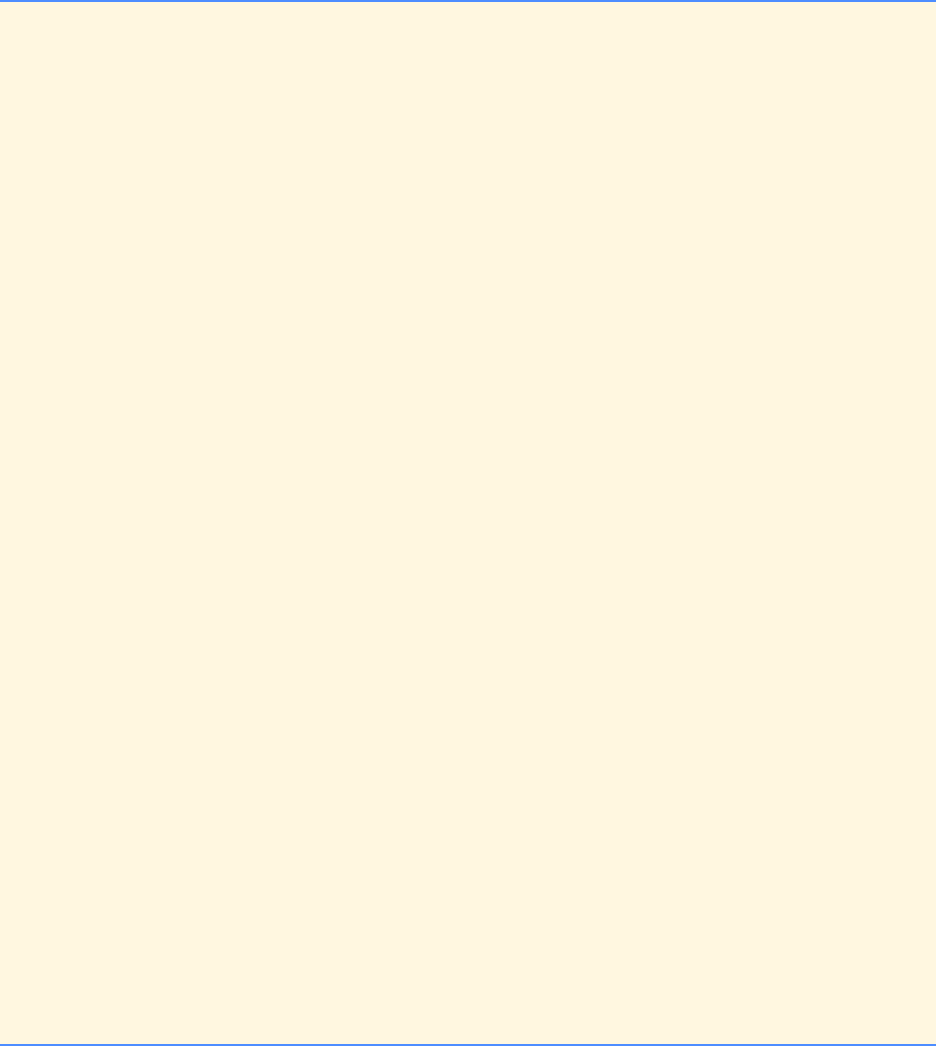
Chapter 5 C Functions: Solutions 115
© Copyright 1992–2004 by Deitel & Associates, Inc. and Pearson Education Inc. All Rights Reserved.
5.26 An integer number is said to be a perfect number if its factors, including 1 (but not the number itself), sum to the number.
For example, 6 is a perfect number because 6 = 1 + 2 + 3. Write a function perfect that determines if parameter number is a perfect
number. Use this function in a program that determines and prints all the perfect numbers between 1 and 1000. Print the factors of
each perfect number to confirm that the number is indeed perfect. Challenge the power of your computer by testing numbers much
larger than 1000.
ANS:
1/* Exercise 5.26 Solution */
2#include <stdio.h>
3
4int perfect( int value ); /* function prototype */
5
6int main()
7{
8 int j; /* loop counter */
9
10 printf( "For the integers from 1 to 1000:\n" );
11
12 /* loop from 2 to 1000 */
13 for ( j = 2; j <= 1000; j++ ) {
14
15 /* if current integer is perfect */
16 if ( perfect( j ) ) {
17 printf( "%d is perfect\n", j );
18 } /* end if */
19
20 } /* end for */
21
22 return 0; /* indicate successful termination */
23
24 } /* end main */
25
26 /* perfect returns true if value is perfect integer,
27 i.e., if value is equal to sum of its factors */
28 int perfect( int value )
29 {
30 int factorSum = 1; /* current sum of factors */
31 int i; /* loop counter */
32
33 /* loop through possible factor values */
34 for ( i = 2; i <= value / 2; i++ ) {
35
36 /* if i is factor */
37 if ( value % i == 0 ) {
38 factorSum += i; /* add to sum */
39 } /* end if */
40
41 } /* end for */
42
43 /* return true if value is equal to sum of factors */
44 if ( factorSum == value ) {
45 return 1;
46 } /* end if */
47 else {
48 return 0;
49 } /* end else */
50
51 } /* end function perfect */
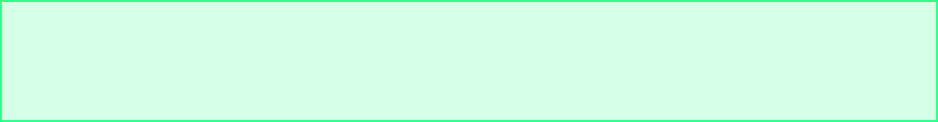
116 C Functions: Solutions Chapter 5
© Copyright 1992–2004 by Deitel & Associates, Inc. and Pearson Education Inc. All Rights Reserved.
For the integers from 1 to 1000:
6 is perfect
28 is perfect
496 is perfect
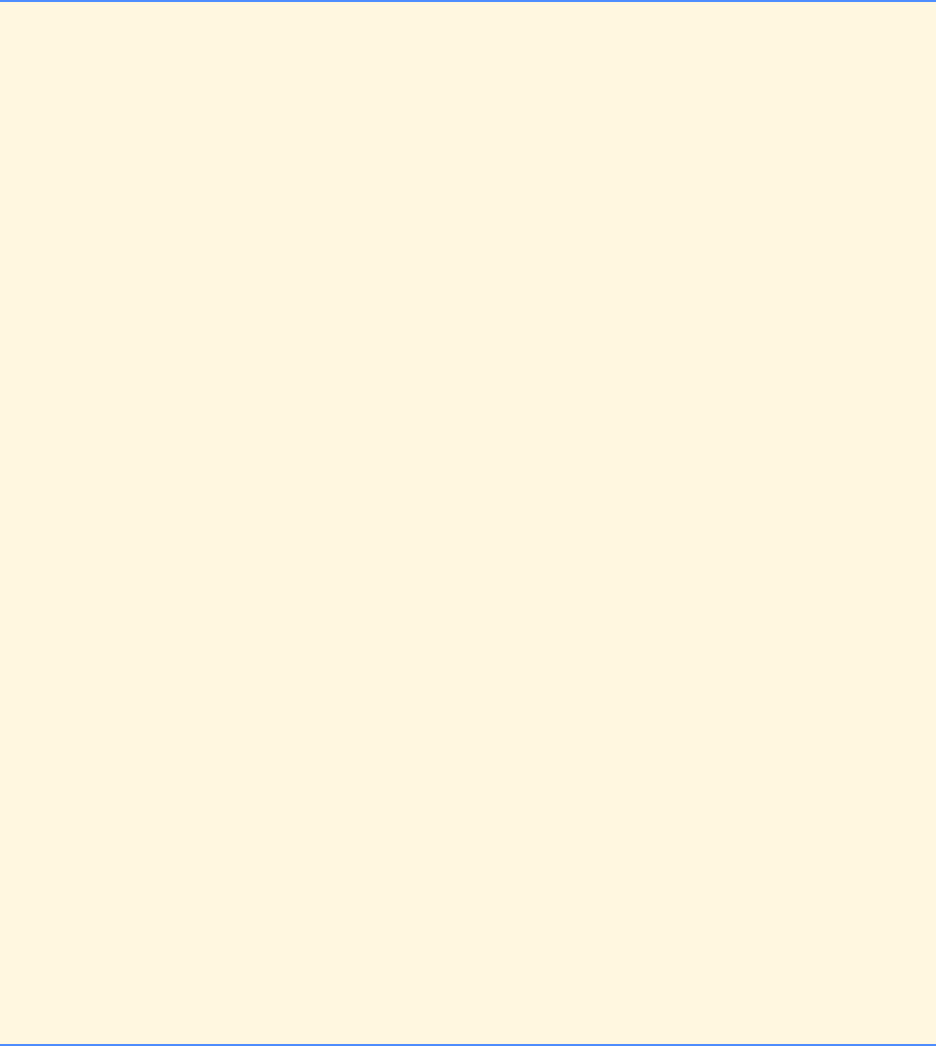
Chapter 5 C Functions: Solutions 117
© Copyright 1992–2004 by Deitel & Associates, Inc. and Pearson Education Inc. All Rights Reserved.
5.27 An integer is said to be prime if it is divisible only by 1 and itself. For example, 2, 3, 5 and 7 are prime, but 4, 6, 8 and 9
are not.
a) Write a function that determines if a number is prime.
b) Use this function in a program that determines and prints all the prime numbers between 1 and 10,000. How many of
these 10,000 numbers do you really have to test before being sure that you have found all the primes?
c) Initially you might think that n/2 is the upper limit for which you must test to see if a number is prime, but you need
only go as high as the square root of n. Why? Rewrite the program, and run it both ways. Estimate the performance
improvement.
ANS:
1/* Exercise 5.27 Solution Part B Solution */
2#include <stdio.h>
3
4int prime( int n );
5
6int main()
7{
8 int loop; /* loop counter */
9 int count = 0; /* total number of primes found */
10
11 printf( "The prime numbers from 1 to 10000 are:\n" );
12
13 /* loop through 1 to 10000 */
14 for ( loop = 1; loop <= 10000; loop++ ) {
15
16 /* if current number is prime */
17 if ( prime( loop ) ) {
18 ++count;
19 printf( "%6d", loop );
20
21 /* new line after 10 values displayed */
22 if ( count % 10 == 0 ) {
23 printf( "\n" );
24 } /* end if */
25
26 } /* end if */
27
28 } /* end for */
29
30 return 0; /* indicate successful termination */
31
32 } /* end main */
33
34 /* prime returns 1 if n is prime */
35 int prime( int n )
36 {
37 int loop2; /* loop counter */
38
39 /* loop through possible factors */
40 for ( loop2 = 2; loop2 <= n / 2; loop2++ ) {
41
42 /* if factor found, not prime */
43 if ( n % loop2 == 0 ) {
44 return 0;
45 } /* end if */
46
47 } /* end for */
48
49 return 1; /* return 1 if prime */
50
51 } /* end function prime */
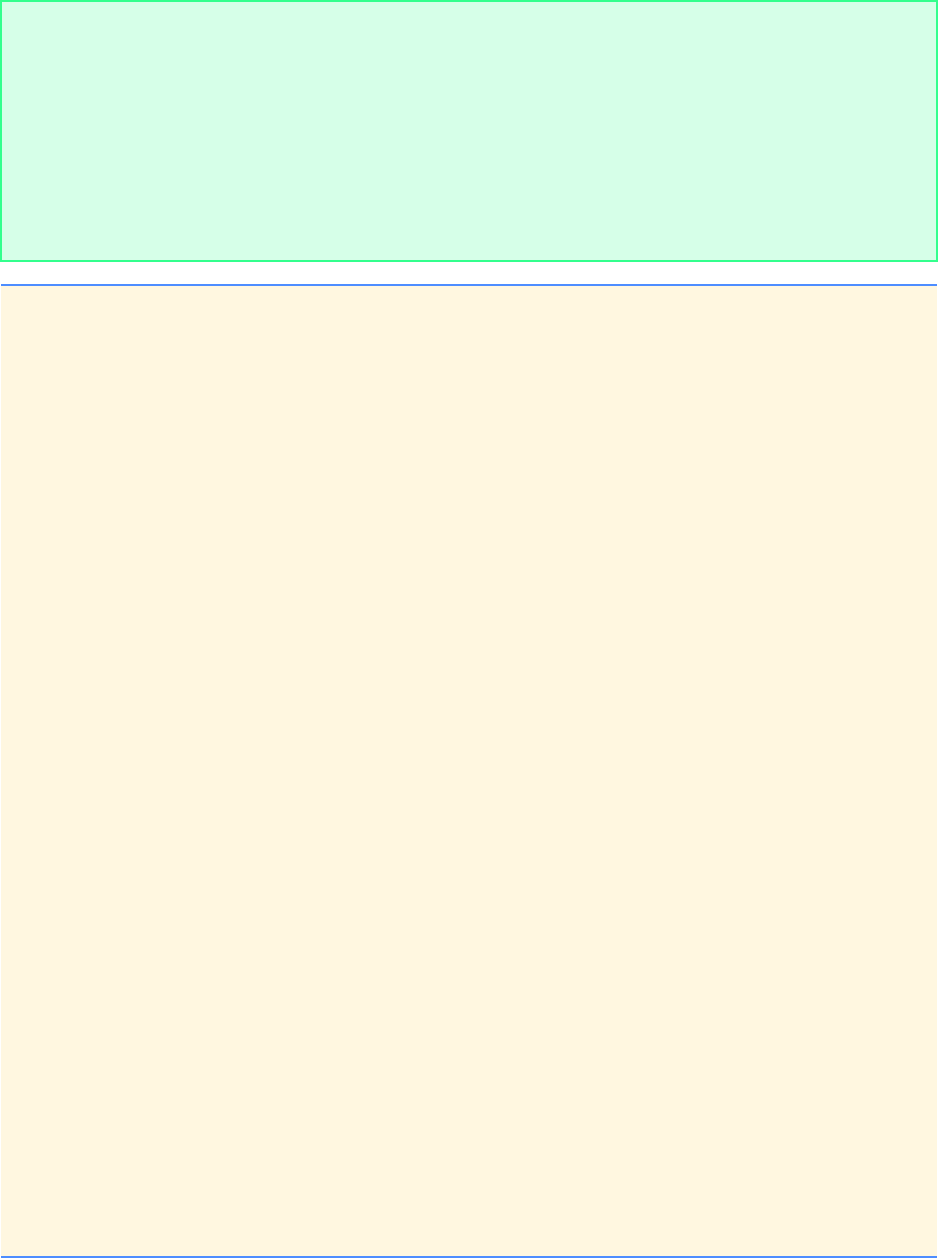
118 C Functions: Solutions Chapter 5
© Copyright 1992–2004 by Deitel & Associates, Inc. and Pearson Education Inc. All Rights Reserved.
The prime numbers from 1 to 10000 are:
1 2 3 5 7 11 13 17 19 23
29 31 37 41 43 47 53 59 61 67
71 73 79 83 89 97 101 103 107 109
113 127 131 137 139 149 151 157 163 167
.
.
.
9733 9739 9743 9749 9767 9769 9781 9787 9791 9803
9811 9817 9829 9833 9839 9851 9857 9859 9871 9883
9887 9901 9907 9923 9929 9931 9941 9949 9967 9973
1/* Exercise 5.27 Part C Solution */
2#include <stdio.h>
3#include <math.h>
4
5int prime( int n ); /* function prototype */
6
7int main()
8{
9 int j; /* loop counter */
10 int count = 0; /* total number of primes found */
11
12 printf( "The prime numbers from 1 to 10000 are:\n" );
13
14 /* loop through numbers 1 to 10000 */
15 for ( j = 1; j <= 10000; j++ ) {
16
17 /* if current number prime */
18 if ( prime( j ) ) {
19 ++count;
20 printf( "%5d", j );
21
22 /* new line after 10 values displayed */
23 if ( count % 10 == 0 ) {
24 printf( "\n" );
25 } /* end if */
26
27 } /* end if */
28
29 } /* end for */
30
31 return 0; /* indicate successful termination */
32
33 } /* end main */
34
35 /* prime returns 1 if n is prime */
36 int prime( int n )
37 {
38 int i; /* loop counter */
39
40 /* loop through possible factors */
41 for ( i = 2; i <= ( int ) sqrt( n ); i++ ) {
42
43 /* if factor found, not prime */
44 if ( n % i == 0 ) {
45 return 0;
46 } /* end if */
47
48 } /* end for */
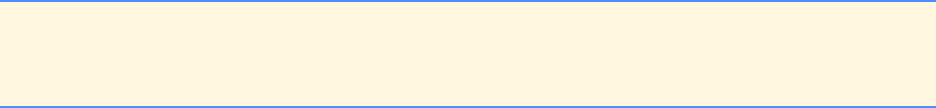
Chapter 5 C Functions: Solutions 119
© Copyright 1992–2004 by Deitel & Associates, Inc. and Pearson Education Inc. All Rights Reserved.
49
50 return 1;
51
52 } /* end function prime */
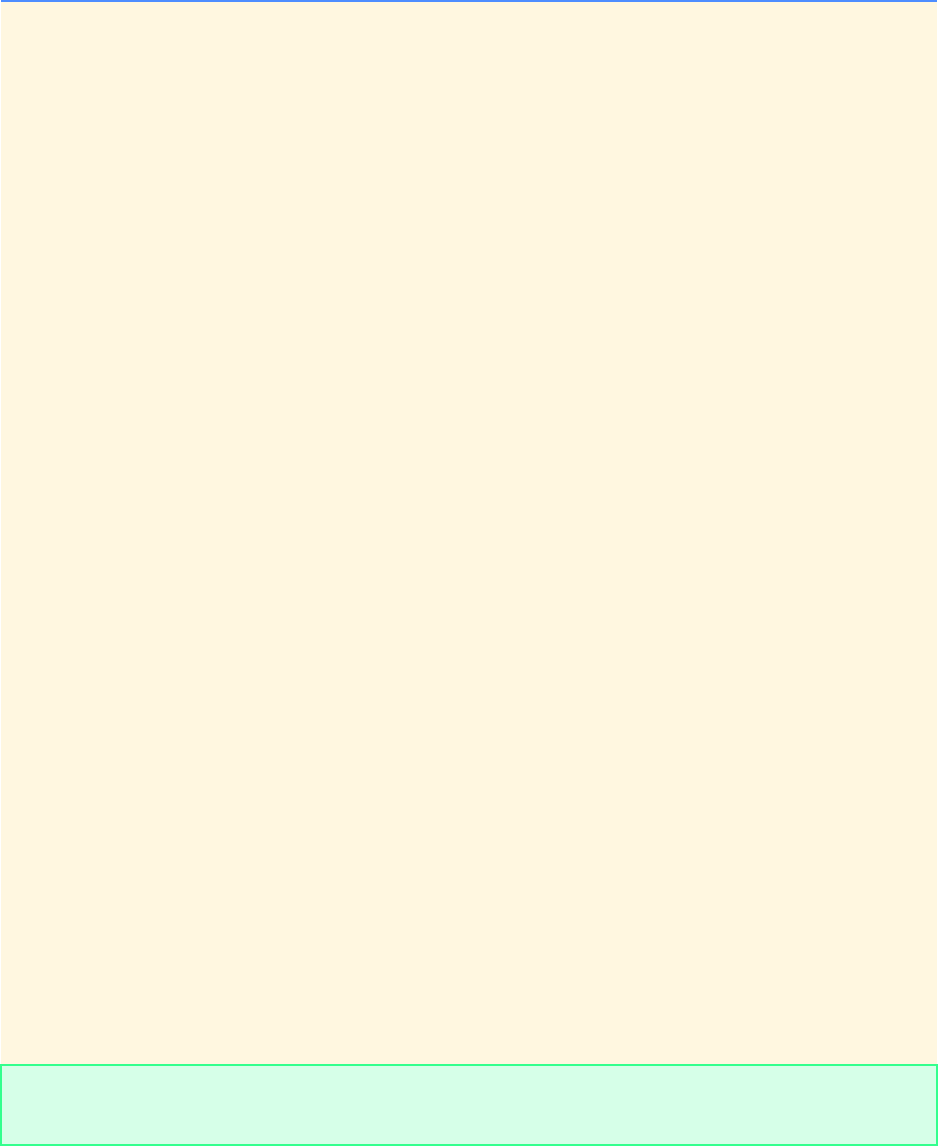
120 C Functions: Solutions Chapter 5
© Copyright 1992–2004 by Deitel & Associates, Inc. and Pearson Education Inc. All Rights Reserved.
5.28 Write a function that takes an integer value and returns the number with its digits reversed. For example, given the number
7631, the function should return 1367.
ANS:
1/* Exercise 5.28 Solution */
2#include <stdio.h>
3
4int reverseDigits( int n );
5
6int main()
7{
8 int number; /* input number */
9
10 printf( "Enter a number between 1 and 9999: " );
11 scanf( "%d", &number );
12
13 /* find number with digits reversed */
14 printf( "The number with its digits reversed is: %d\n",
15 reverseDigits( number ) );
16
17 return 0; /* indicate successful termination */
18
19 } /* end main */
20
21 /* reverseDigits returns number obtained by
22 reversing digits of n */
23 int reverseDigits( int n )
24 {
25 int reverse = 0; /* reversed number */
26 int divisor = 1000; /* current divisor */
27 int multiplier = 1; /* current multiplier */
28
29 /* loop until single-digit number */
30 while ( n > 9 ) {
31
32 /* if n >= current divisor, determine digit */
33 if ( n >= divisor ) {
34
35 /* update reversed number with current digit */
36 reverse += n / divisor * multiplier;
37
38 n %= divisor; /* update n */
39 divisor /= 10; /* update divisor */
40 multiplier *= 10; /* update multiplier */
41 } /* end if */
42 else { /* else, no digit */
43 divisor /= 10; /* update divisor */
44 } /* end else */
45
46 } /* end while */
47
48 reverse += n * multiplier;
49
50 return reverse; /* return reversed number */
51
52 } /* end function reverseDigits */
Enter a number between 1 and 9999: 6
The number with its digits reversed is: 6
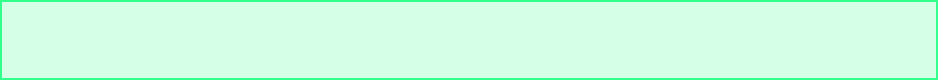
Chapter 5 C Functions: Solutions 121
© Copyright 1992–2004 by Deitel & Associates, Inc. and Pearson Education Inc. All Rights Reserved.
Enter a number between 1 and 9999: 9273
The number with its digits reversed is: 3729
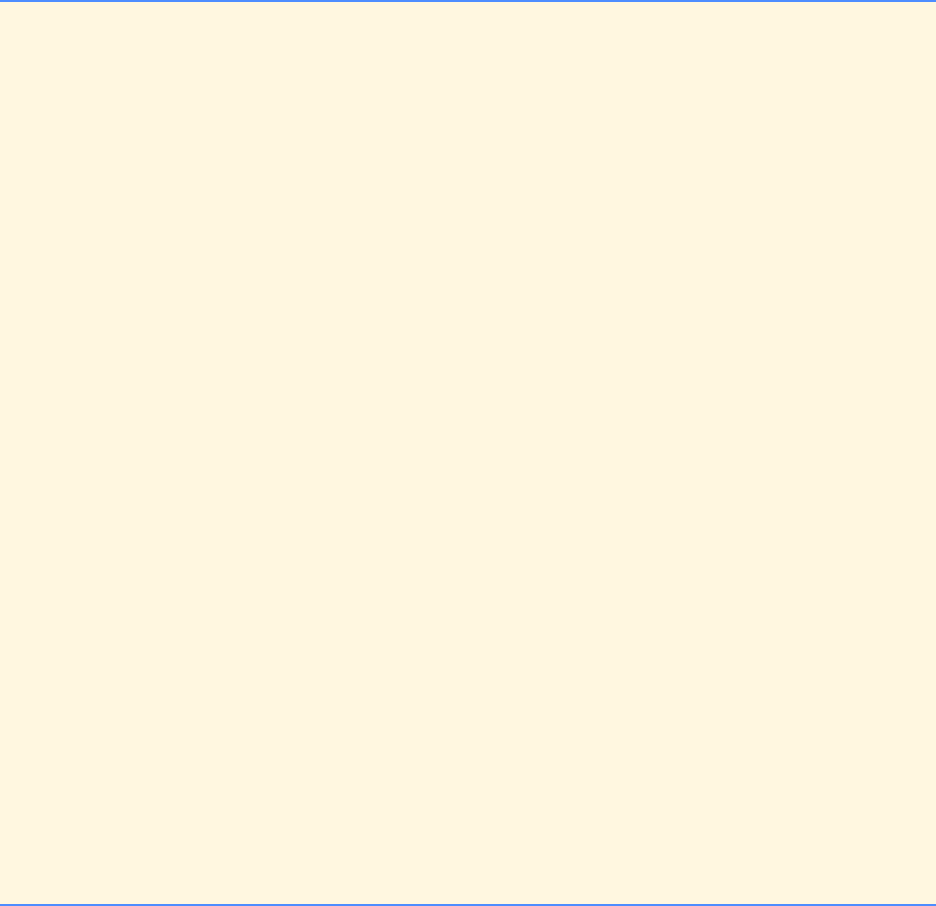
122 C Functions: Solutions Chapter 5
© Copyright 1992–2004 by Deitel & Associates, Inc. and Pearson Education Inc. All Rights Reserved.
5.29 The greatest common divisor (GCD) of two integers is the largest integer that evenly divides each of the two numbers. Write
function gcd that returns the greatest common divisor of two integers.
ANS:
1/* Exercise 5.29 Solution */
2#include <stdio.h>
3
4int gcd( int x, int y ); /* function prototype */
5
6int main()
7{
8 int j; /* loop counter */
9 int a; /* first number */
10 int b; /* second number */
11
12 /* loop for 5 pairs of inputs */
13 for ( j = 1; j <= 5; j++ ) {
14 printf( "Enter two integers: " );
15 scanf( "%d%d", &a, &b );
16
17 /* find greatest common divisor of a and b */
18 printf( "The greatest common divisor "
19 "of %d and %d is %d\n\n", a, b, gcd( a, b ) );
20 } /* end for */
21
22 return 0; /* indicate successful termination */
23
24 } /* end main */
25
26 /* gcd find greatest common divisor of x and y */
27 int gcd( int x, int y )
28 {
29 int i;
30 int greatest = 1; /* current gcd, 1 is minimum */
31
32 /* loop from 2 to smaller of x and y */
33 for ( i = 2; i <= ( ( x < y ) ? x : y ); i++ ) {
34
35 /* if current i divides both x and y */
36 if ( x % i == 0 && y % i == 0 ) {
37 greatest = i; /* update greatest common divisor */
38 } /* end if */
39
40 } /* end for */
41
42 return greatest; /* return greatest common divisor found */
43
44 } /* end function gcd */
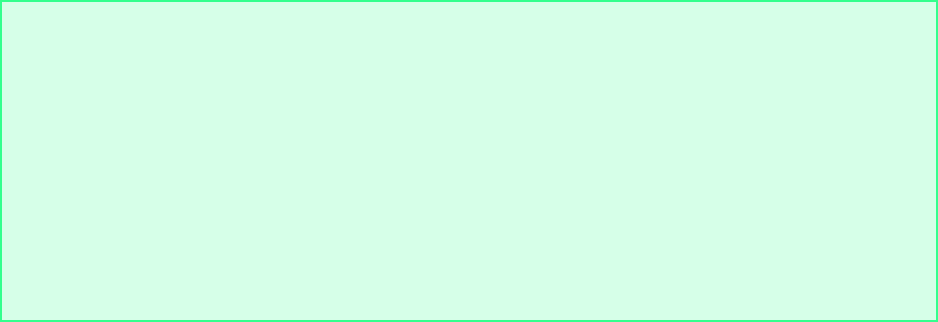
Chapter 5 C Functions: Solutions 123
© Copyright 1992–2004 by Deitel & Associates, Inc. and Pearson Education Inc. All Rights Reserved.
Enter two integers: 75 225
The greatest common divisor of 75 and 225 is 75
Enter two integers: 99 30
The greatest common divisor of 99 and 30 is 3
Enter two integers: 17 22
The greatest common divisor of 17 and 22 is 1
Enter two integers: 100 92
The greatest common divisor of 100 and 92 is 4
Enter two integers: 10005 15
The greatest common divisor of 10005 and 15 is 15
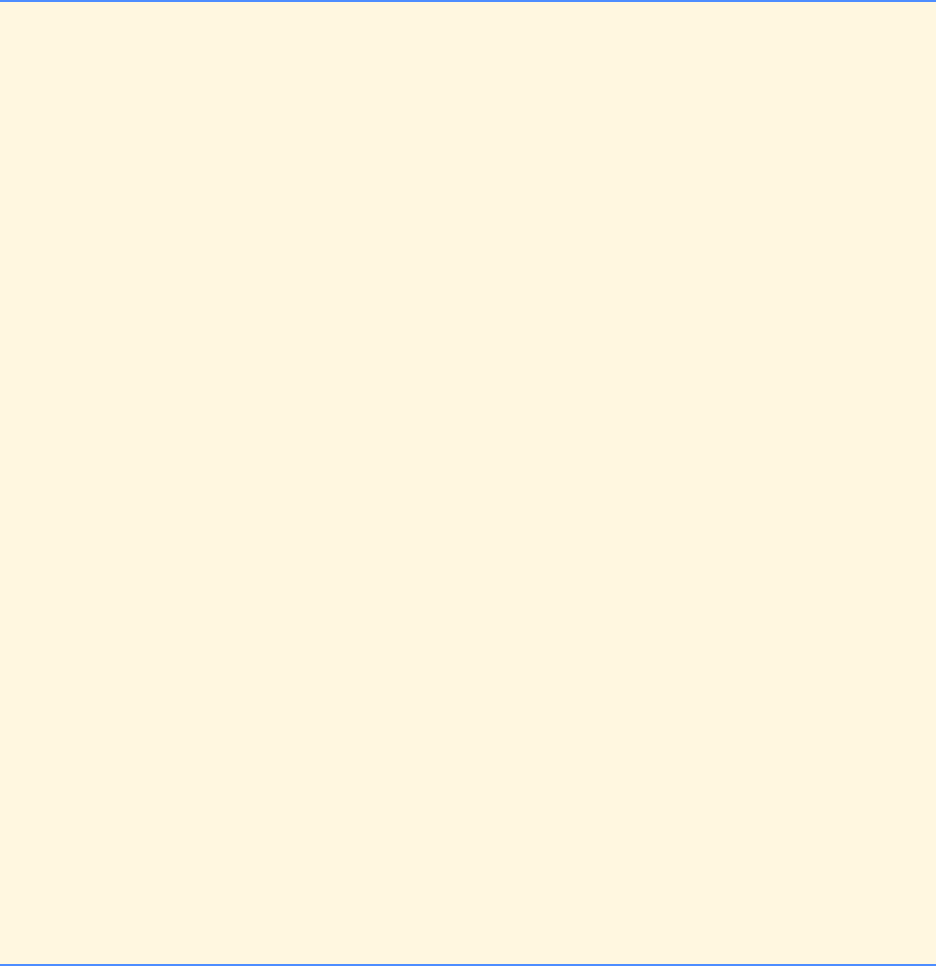
124 C Functions: Solutions Chapter 5
© Copyright 1992–2004 by Deitel & Associates, Inc. and Pearson Education Inc. All Rights Reserved.
5.30 Write a function qualityPoints that inputs a student’s average and returns 4 if a student's average is 90-100, 3 if the
average is 80-89, 2 if the average is 70-79, 1 if the average is 60-69, and 0 if the average is lower than 60.
ANS:
1/* Exercise 5.30 Solution */
2#include <stdio.h>
3
4int qualityPoints( int average ); /* function prototype */
5
6int main()
7{
8 int average; /* current average */
9 int loop; /* loop counter */
10
11 /* loop for 5 inputs */
12 for ( loop = 1; loop <= 5; loop++ ) {
13 printf( "\nEnter the student's average: " );
14 scanf( "%d", &average );
15
16 /* determine and display corresponding quality points */
17 printf( "%d on a 4 point scale is %d\n",
18 average, qualityPoints( average ) );
19 } /* end for */
20
21 return 0; /* indicate successful termination */
22
23 } /* end main */
24
25 /* qualityPoints takes average in range 0 to 100 and
26 returns corresponding quality points on 0 to 4 scale */
27 int qualityPoints( int average )
28 {
29
30 /* 90 <= average <= 100 */
31 if ( average >= 90 ) {
32 return 4;
33 } /* end if */
34 else if ( average >= 80 ) { /* 80 <= average <= 89 */
35 return 3;
36 } /* end else if */
37 else if ( average >= 70 ) { /* 70 <= average <= 79 */
38 return 2;
39 } /* end else if */
40 else if ( average >= 60 ) { /* 60 <= average <= 69 */
41 return 1;
42 } /* end else if */
43 else { /* 0 <= average < 60 */
44 return 0;
45 } /* end else */
46
47 } /* end function qualityPoints */
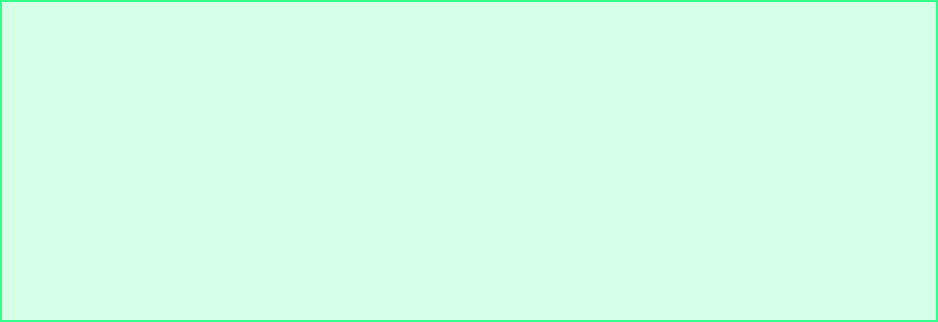
Chapter 5 C Functions: Solutions 125
© Copyright 1992–2004 by Deitel & Associates, Inc. and Pearson Education Inc. All Rights Reserved.
Enter the student's average: 92
92 on a 4 point scale is 4
Enter the student's average: 87
87 on a 4 point scale is 3
Enter the student's average: 75
75 on a 4 point scale is 2
Enter the student's average: 63
63 on a 4 point scale is 1
Enter the student's average: 22
22 on a 4 point scale is 0
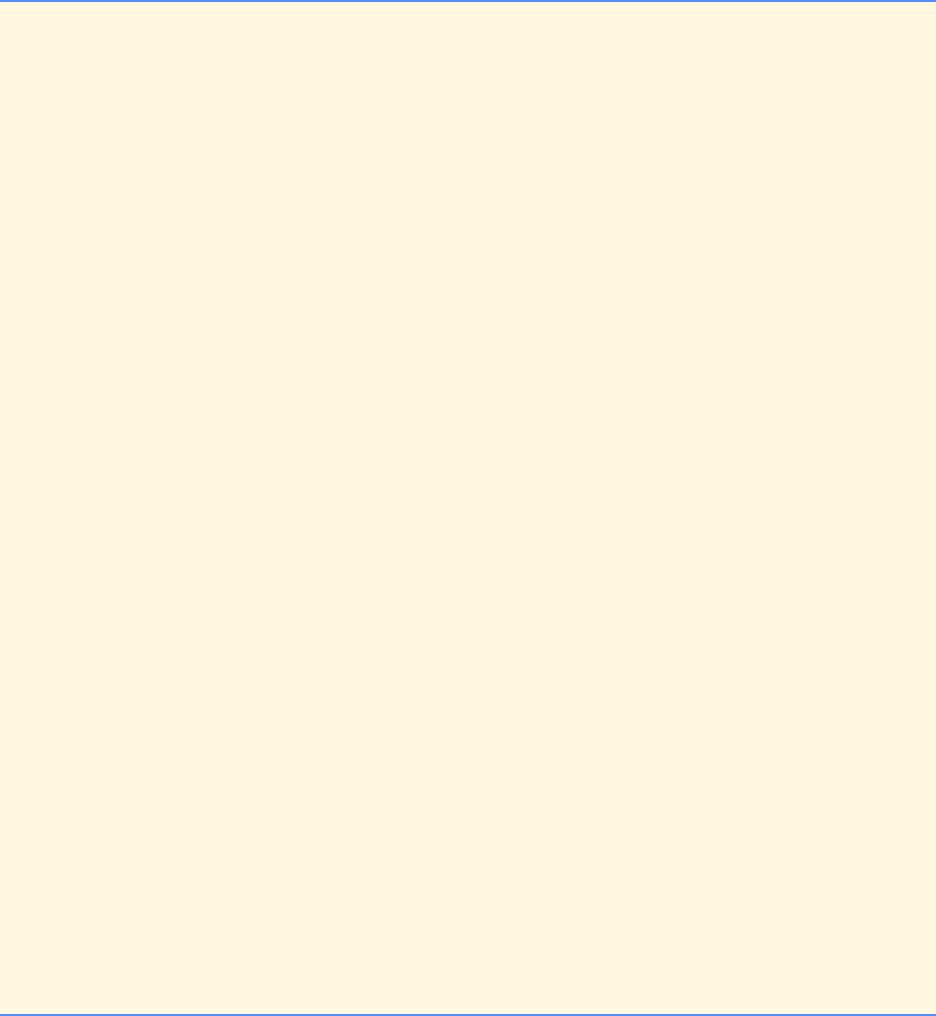
126 C Functions: Solutions Chapter 5
© Copyright 1992–2004 by Deitel & Associates, Inc. and Pearson Education Inc. All Rights Reserved.
5.31 Write a program that simulates coin tossing. For each toss of the coin the program should print Heads or Tails. Let the
program toss the coin 100 times, and count the number of times each side of the coin appears. Print the results. The program should
call a separate function flip that takes no arguments and returns 0 for tails and 1 for heads. [Note: If the program realistically sim-
ulates the coin tossing, then each side of the coin should appear approximately half the time for a total of approximately 50 heads
and 50 tails.]
ANS:
1/* Exercise 5.31 Solution */
2#include <stdio.h>
3#include <stdlib.h>
4#include <time.h>
5
6int flip(); /* function prototype */
7
8int main()
9{
10 int loop; /* loop counter */
11 int headCount = 0; /* total Heads count */
12 int tailCount = 0; /* total Tails count */
13
14 srand( time( NULL ) ); /* seed random number generator */
15
16 /* simulate coin toss 100 times */
17 for ( loop = 1; loop <= 100; loop++ ) {
18
19 /* simulate coin toss, 0 refers to tails */
20 if ( flip() == 0 ) {
21 tailCount++; /* update Tails count */
22 } /* end if */
23 else {
24 headCount++; /* update Heads count */
25 } /* end else */
26
27 if ( loop % 10 == 0 ) {
28 printf( "\n" );
29 } /* end if */
30
31 } /* end for */
32
33 /* display totals */
34 printf( "\nThe total number of Heads was %d\n", headCount );
35 printf( "The total number of Tails was %d\n", tailCount );
36
37 return 0; /* indicate successful termination */
38
39 } /* end main */
40
41 /* flip uses random number to simulate coin toss */
42 int flip() {
43 int HorT = rand() %2; /* scale by 2 for binary result */
44
45 /* display result of flip */
46 if ( HorT == 0 ) {
47 printf( "Tails " );
48 } /* end if */
49 else {
50 printf( "Heads " );
51 } /* end else */
52
53 return HorT; /* return result of coin toss */
54
55 } /* end function flip */
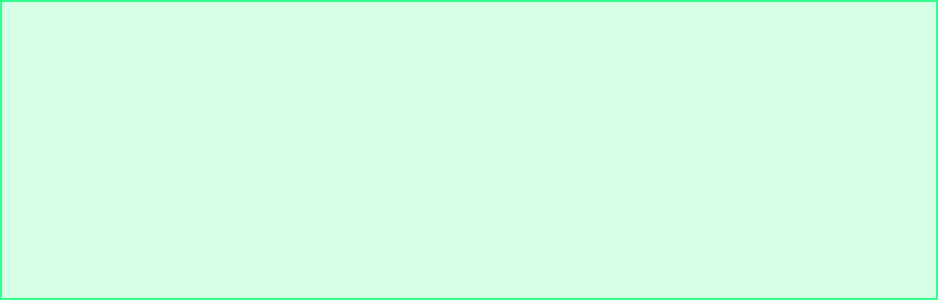
Chapter 5 C Functions: Solutions 127
© Copyright 1992–2004 by Deitel & Associates, Inc. and Pearson Education Inc. All Rights Reserved.
Tails Heads Tails Tails Tails Tails Heads Tails Tails Tails
Tails Tails Tails Heads Tails Heads Tails Tails Heads Tails
Tails Heads Heads Tails Tails Heads Tails Tails Tails Tails
Tails Tails Heads Heads Heads Heads Heads Heads Tails Tails
Heads Heads Heads Heads Heads Tails Tails Tails Tails Tails
Tails Tails Tails Heads Heads Tails Tails Tails Tails Heads
Tails Tails Tails Heads Heads Tails Tails Heads Tails Tails
Heads Tails Tails Heads Tails Tails Tails Tails Heads Tails
Tails Tails Tails Tails Heads Tails Heads Heads Tails Tails
Heads Tails Tails Heads Tails Tails Heads Tails Tails Tails
The total number of Heads was 34
The total number of Tails was 66
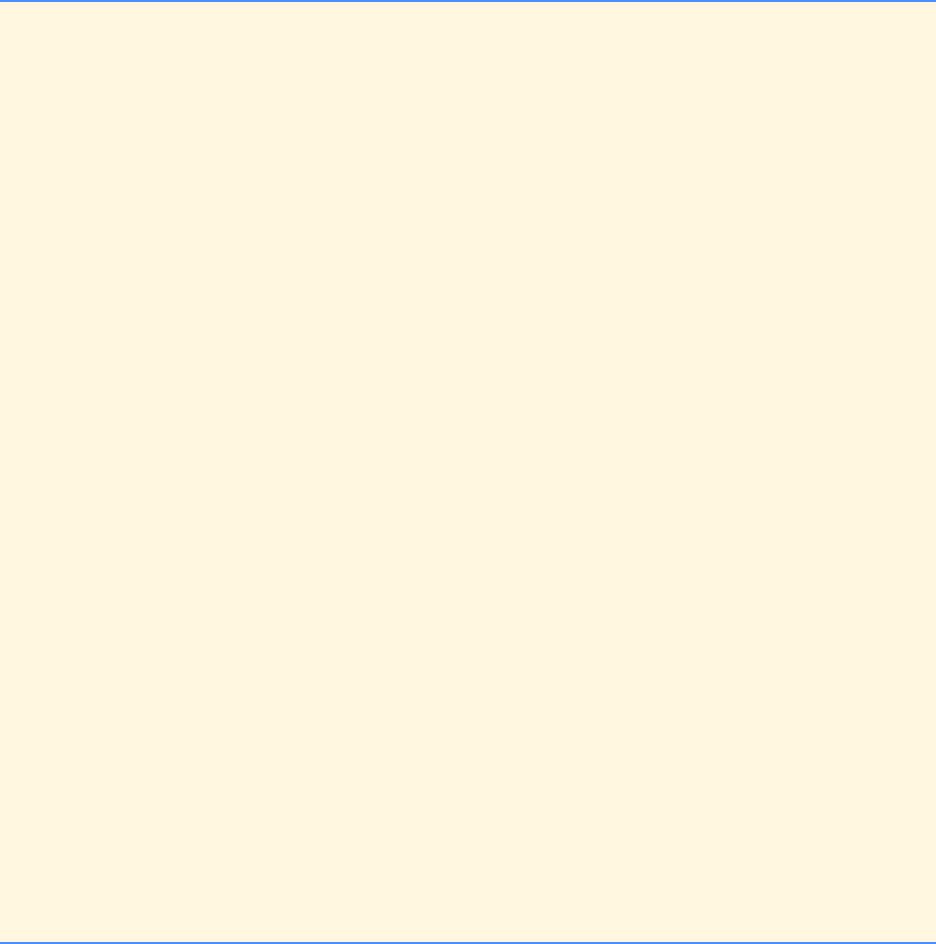
128 C Functions: Solutions Chapter 5
© Copyright 1992–2004 by Deitel & Associates, Inc. and Pearson Education Inc. All Rights Reserved.
5.32 Computers are playing an increasing role in education. Write a program that will help an elementary school student learn
multiplication. Use rand to produce two positive one-digit integers. It should then type a question such as:
How much is 6 times 7?
The student then types the answer. Your program checks the student's answer. If it is correct, print "Very good!" and then ask
another multiplication question. If the answer is wrong, print "No. Please try again." and then let the student try the same
question again repeatedly until the student finally gets it right.
ANS:
1/* Exercise 5.32 solution */
2#include <stdio.h>
3#include <stdlib.h>
4#include <time.h>
5
6void multiplication( void ); /* function prototype */
7
8int main( void )
9{
10 srand( time( NULL ) ); /* seed random number generator */
11 multiplication(); /* begin multiplication practice */
12
13 return 0; /* indicate successful termination */
14
15 } /* end main */
16
17 /* multiplication produces pairs of random numbers and
18 prompts user for product */
19 void multiplication( void )
20 {
21 int x; /* first factor */
22 int y; /* second factor */
23 int response = 0; /* user response for product */
24
25 /* use sentinel-controlled repetition */
26 printf( "Enter -1 to end.\n" );
27
28 /* loop while sentinel value not read from user */
29 while ( response != -1 ) {
30 x = rand() % 10; /* generate 1-digit random number */
31 y = rand() % 10; /* generate another 1-digit random number */
32
33 printf( "How much is %d times %d? ", x, y );
34 scanf( "%d", &response );
35
36 /* loop while not sentinel value or correct response */
37 while ( response != -1 && response != x * y ) {
38 printf( "No. Please try again.\n? " );
39 scanf( "%d", &response );
40 } /* end while */
41
42 /* correct response */
43 if ( response != -1 ) {
44 printf( "Very good!\n\n" );
45 } /* end if */
46
47 } /* end while */
48
49 printf( "That's all for now. Bye.\n" );
50
51 } /* end function multiplication */
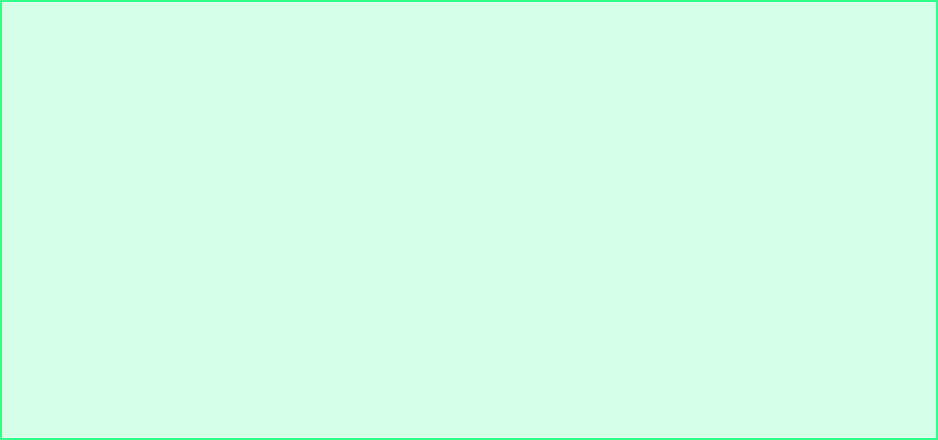
Chapter 5 C Functions: Solutions 129
© Copyright 1992–2004 by Deitel & Associates, Inc. and Pearson Education Inc. All Rights Reserved.
Enter -1 to end.
How much is 0 times 7? 0
Very good!
How much is 0 times 0? 0
Very good!
How much is 2 times 6? 18
No. Please try again.
? 12
Very good!
How much is 5 times 0? 0
Very good!
How much is 9 times 2? 18
Very good!
How much is 6 times 1? -1
That's all for now. Bye.
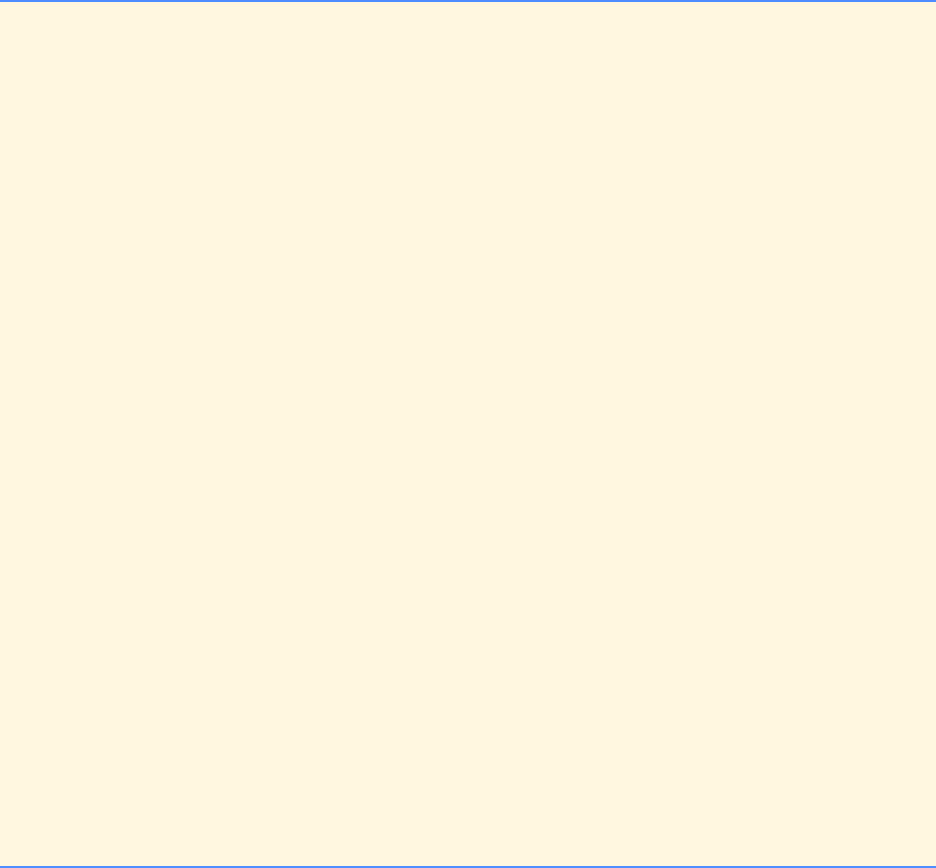
130 C Functions: Solutions Chapter 5
© Copyright 1992–2004 by Deitel & Associates, Inc. and Pearson Education Inc. All Rights Reserved.
5.33 The use of computers in education is referred to as computer-assisted instruction (CAI). One problem that develops in CAI
environments is student fatigue. This can be eliminated by varying the computer's dialogue to hold the student's attention. Modify
the program of Exercise 5.32 so the various comments are printed for each correct answer and each incorrect answer as follows:
Responses to a correct answer
Very good!
Excellent!
Nice work!
Keep up the good work!
Responses to an incorrect answer
No. Please try again.
Wrong. Try once more.
Don't give up!
No. Keep trying.
Use the random number generator to choose a number from 1 to 4 to select an appropriate response to each answer. Use a
switch statement with printf statements to issue the responses.
ANS:
1/* Exercise 5.33 Solution */
2#include <stdio.h>
3#include <stdlib.h>
4#include <time.h>
5
6void correctMessage( void ); /* function prototype */
7void incorrectMessage( void ); /* function prototype */
8void multiplication( void ); /* function prototype */
9
10 int main()
11 {
12 srand( time( NULL ) ); /* seed random number generator */
13 multiplication(); /* begin multiplication practice */
14
15 return 0; /* indicate successful termination */
16
17 } /* end main */
18
19 /* correctMessage randomly chooses response to correct answer */
20 void correctMessage( void )
21 {
22
23 /* generate random number between 0 and 3 */
24 switch ( rand() % 4 ) {
25
26 /* display a random response */
27 case 0:
28 printf( "Very good!\n\n" );
29 break; /* exit switch */
30
31 case 1:
32 printf( "Excellent!\n\n" );
33 break; /* exit switch */
34
35 case 2:
36 printf( "Nice work!\n\n" );
37 break; /* exit switch */
38
39 case 3:
40 printf( "Keep up the good work!\n\n" );
41 break; /* exit switch */
42 } /* end switch */
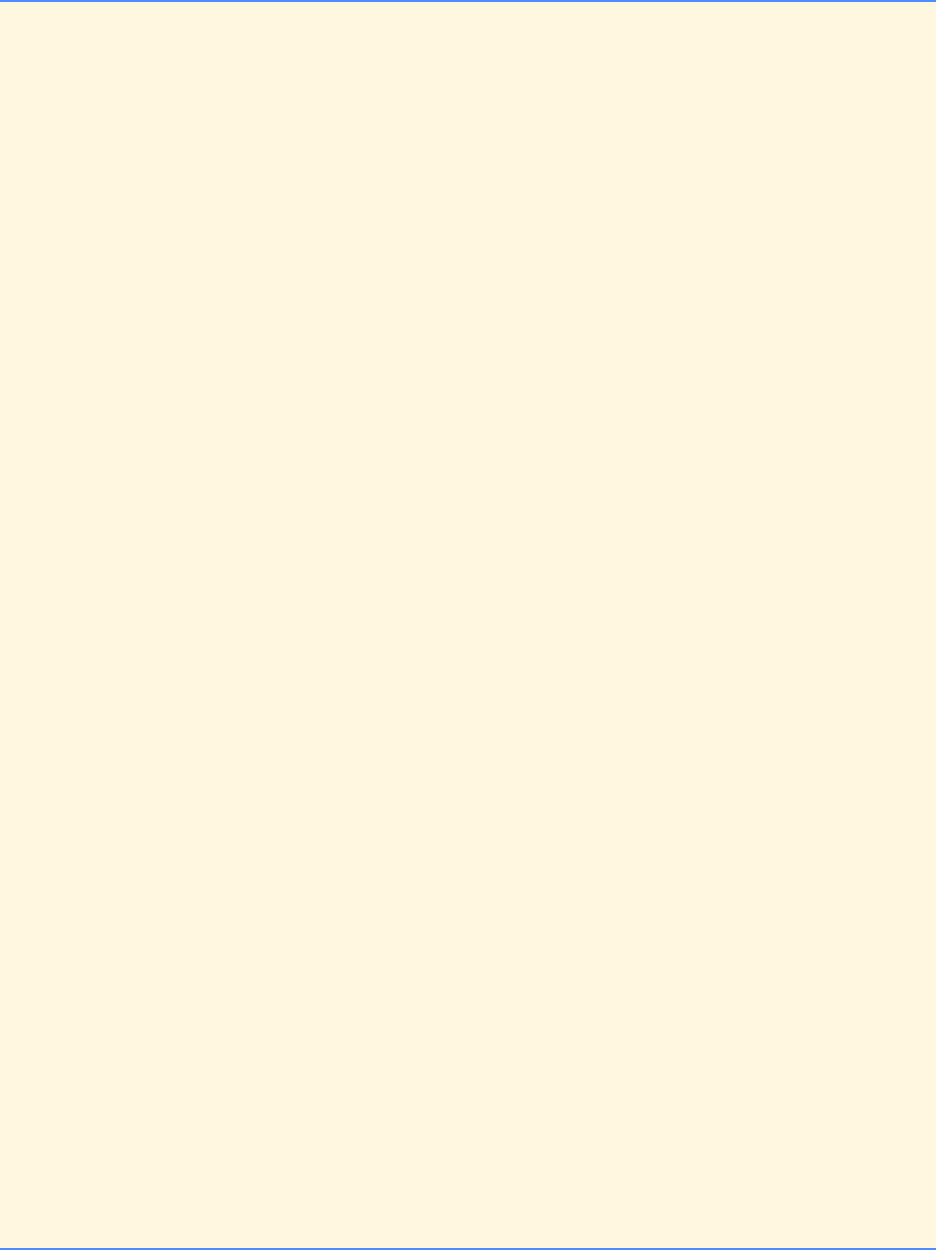
Chapter 5 C Functions: Solutions 131
© Copyright 1992–2004 by Deitel & Associates, Inc. and Pearson Education Inc. All Rights Reserved.
43
44 } /* end function correctMessage */
45
46 /* incorrectMessage randomly chooses response to incorrect answer */
47 void incorrectMessage( void )
48 {
49
50 /* generate random number between 0 and 3 */
51 switch ( rand() % 4 ) {
52
53 /* display random response */
54 case 0:
55 printf( "No. Please try again.\n? " );
56 break; /* exit switch */
57
58 case 1:
59 printf( "Wrong. Try once more.\n? " );
60 break; /* exit switch */
61
62 case 2:
63 printf( "Don't give up!\n? " );
64 break; /* exit switch */
65
66 case 3:
67 printf( "No. Keep trying.\n? " );
68 break; /* exit switch */
69 } /* end switch */
70
71 } /* end function incorrectMessage */
72
73 /* multiplication produces pairs of random numbers and
74 prompts user for product */
75 void multiplication( void )
76 {
77 int x; /* first factor */
78 int y; /* second factor */
79 int response = 0; /* user response for product */
80
81 /* use sentinel-controlled repetition */
82 printf( "Enter -1 to end.\n" );
83
84 /* loop while sentinel value not read from user */
85 while ( response != -1 ) {
86 x = rand() % 10; /* generate 1-digit random number */
87 y = rand() % 10; /* generate another 1-digit random number */
88
89 printf( "How much is %d times %d? ", x, y );
90 scanf( "%d", &response );
91
92 /* loop while not sentinel value or correct response */
93 while ( response != -1 && response != x * y ) {
94 incorrectMessage();
95 scanf( "%d", &response );
96 } /* end while */
97
98 /* correct response */
99 if ( response != -1 ) {
100 correctMessage();
101 } /* end if */
102
103 } /* end while */
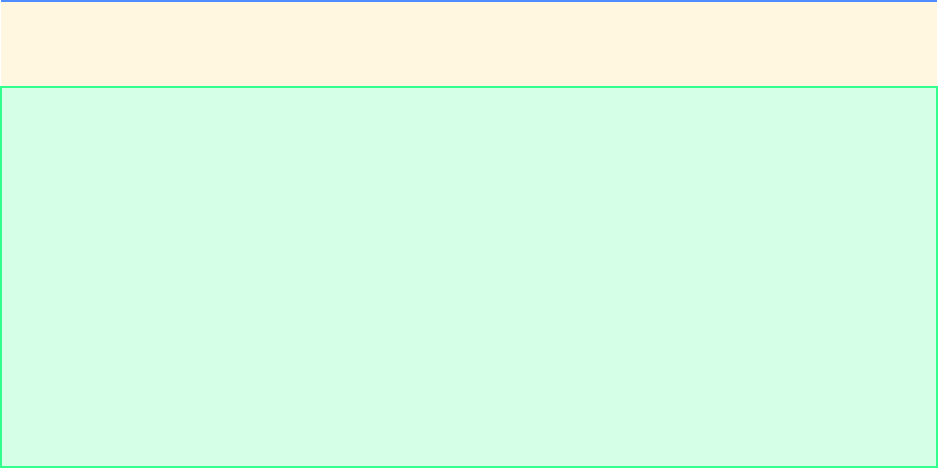
132 C Functions: Solutions Chapter 5
© Copyright 1992–2004 by Deitel & Associates, Inc. and Pearson Education Inc. All Rights Reserved.
104
105 printf( "That's all for now. Bye.\n" );
106 } /* end function multiplication */
Enter -1 to end.
How much is 7 times 6? 42
Very good!
How much is 8 times 5? 40
Excellent!
How much is 7 times 2? 15
No. Please try again.
? 14
Keep up the good work!
How much is 9 times 6? 54
Keep up the good work!
How much is 3 times 7? -1
That's all for now. Bye.
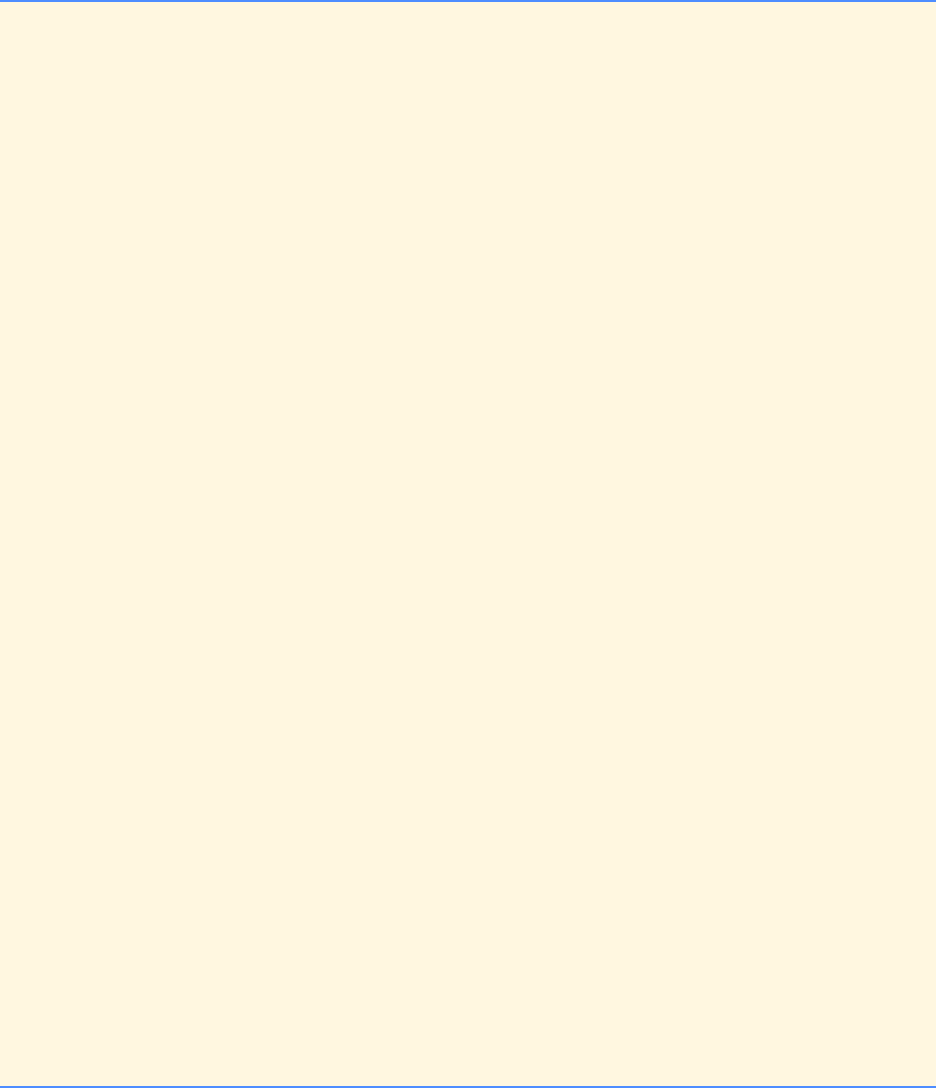
Chapter 5 C Functions: Solutions 133
© Copyright 1992–2004 by Deitel & Associates, Inc. and Pearson Education Inc. All Rights Reserved.
5.34 More sophisticated computer-aided instructions systems monitor the student’s performance over a period of time. The de-
cision to begin a new topic is often based on the student's success with previous topics. Modify the program of Exercise 5.33 to
count the number of correct and incorrect responses typed by the student. After the student types 10 answers, your program should
calculate the percentage of correct responses. If the percentage is lower than 75 percent, your program should print "Please ask
your instructor for extra help" and then terminate.
ANS:
1/* Exercise 5.34 Solution */
2#include <stdio.h>
3#include <stdlib.h>
4#include <time.h>
5
6void multiplication( void ); /* function prototype */
7void correctMessage( void ); /* function prototype */
8void incorrectMessage( void ); /* function prototype */
9
10 int main()
11 {
12 srand( time( NULL ) ); /* seed random number generator */
13 multiplication(); /* begin multiplication practice */
14
15 return 0; /* indicate successful termination */
16
17 } /* end main */
18
19 /* multiplication produces pairs of random numbers and
20 prompts user for product */
21 void multiplication( void )
22 {
23 int i; /* loop counter */
24 int x; /* first factor */
25 int y; /* second factor */
26 int response; /* user response for product */
27 int right = 0; /* total number of right responses */
28 int wrong = 0; /* total number of wrong responses */
29
30 /* loop 10 times */
31 for ( i = 1; i <= 10; i++ ) {
32 x = rand() % 10; /* generate 1-digit random number */
33 y = rand() % 10; /* generate another 1-digit random number */
34
35 printf( "How much is %d times %d? ", x, y );
36 scanf( "%d", &response );
37
38 /* loop while not correct response */
39 while ( response != x * y ) {
40 wrong++; /* update total number of wrong responses */
41 incorrectMessage();
42 scanf( "%d", &response );
43 } /* end while */
44
45 right++; /* update total number of correct responses */
46 correctMessage();
47 } /* end for */
48
49 /* determine if help is needed */
50 if ( ( double ) right / ( right + wrong ) < .75 ) {
51 printf( "Please ask your instructor for extra help.\n" );
52 } /* end if */
53
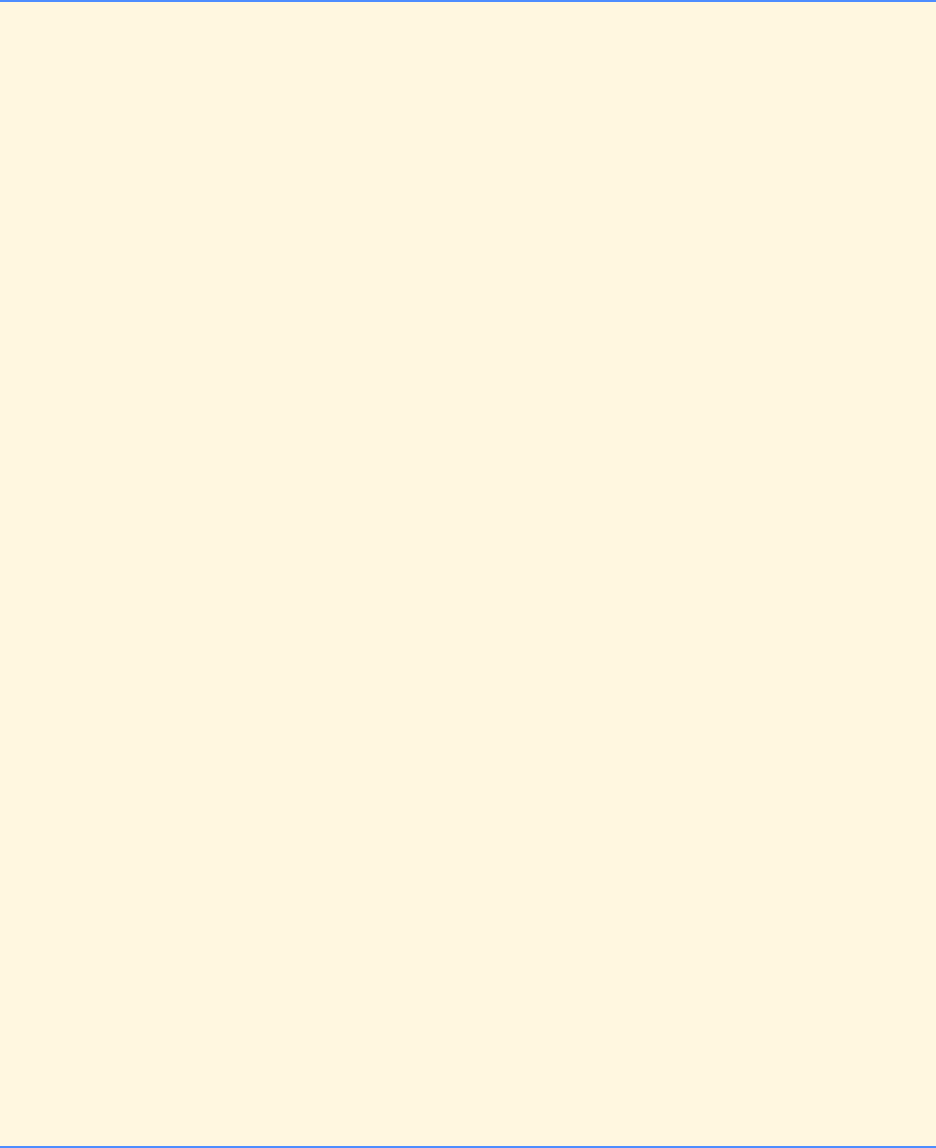
134 C Functions: Solutions Chapter 5
© Copyright 1992–2004 by Deitel & Associates, Inc. and Pearson Education Inc. All Rights Reserved.
54 printf( "That's all for now. Bye.\n" );
55 } /* end function multiplication */
56
57 /* correctMessage randomly chooses response to correct answer */
58 void correctMessage( void )
59 {
60
61 /* generate random number between 0 and 3 */
62 switch ( rand() % 4 ) {
63
64 /* display random response */
65 case 0:
66 printf( "Very good!\n\n" );
67 break; /* exit switch */
68
69 case 1:
70 printf( "Excellent!\n\n" );
71 break; /* exit switch */
72
73 case 2:
74 printf( "Nice work!\n\n" );
75 break; /* exit switch */
76
77 case 3:
78 printf( "Keep up the good work!\n\n" );
79 break; /* exit switch */
80 } /* end switch */
81
82 } /* end function correctMessage */
83
84 /* incorrectMessage randomly chooses response to incorrect answer */
85 void incorrectMessage( void )
86 {
87
88 /* generate random number between 0 and 3 */
89 switch ( rand() % 4 ) {
90
91 /* display random response */
92 case 0:
93 printf( "No. Please try again.\n? " );
94 break; /* exit switch */
95
96 case 1:
97 printf( "Wrong. Try once more.\n? " );
98 break; /* exit switch */
99
100 case 2:
101 printf( "Don't give up!\n? " );
102 break; /* exit switch */
103
104 case 3:
105 printf( "No. Keep trying.\n? " );
106 break; /* exit switch */
107 } /* end switch */
108
109 } /* end function incorrectMessage */
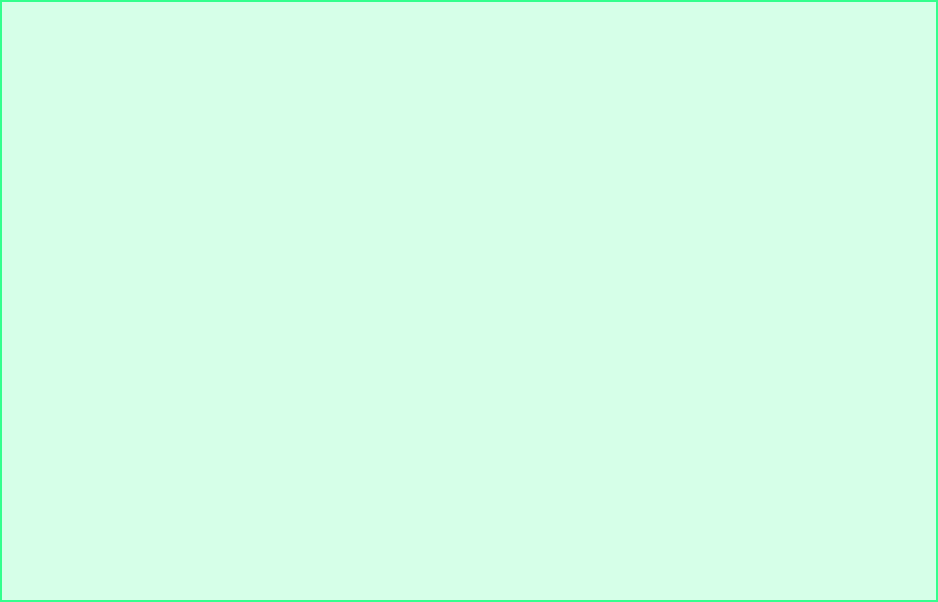
Chapter 5 C Functions: Solutions 135
© Copyright 1992–2004 by Deitel & Associates, Inc. and Pearson Education Inc. All Rights Reserved.
How much is 3 times 9? 27
Excellent!
How much is 1 times 3? 3
Very good!
How much is 8 times 1? 8
Very good!
How much is 3 times 6? 24
No. Please try again.
? 18
Excellent!
...
How much is 1 times 9? 9
Very good!
How much is 4 times 0? 4
Wrong. Try once more.
? 0
Excellent!
How much is 5 times 8? 40
Nice work!
That's all for now. Bye.
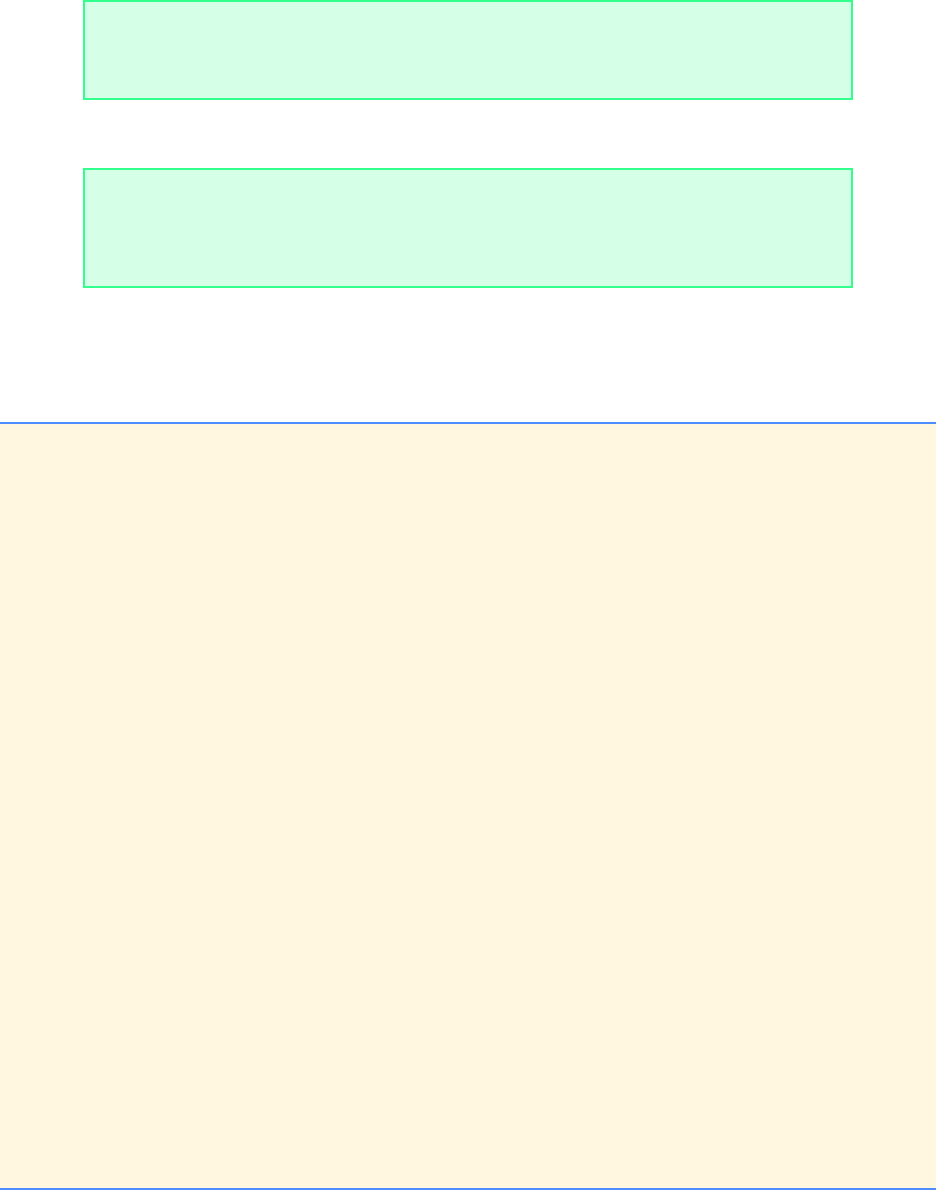
136 C Functions: Solutions Chapter 5
© Copyright 1992–2004 by Deitel & Associates, Inc. and Pearson Education Inc. All Rights Reserved.
5.35 Write a C program that plays the game of “guess the number” as follows: Your program chooses the number to be guessed
by selecting an integer at random in the range 1 to 1000. The program then types:
The player then types a first guess. The program responds with one of the following:
If the player’s guess is incorrect, your program should loop until the player finally gets the number right. Your program should
keep telling the player Too high or Too low to help the player “zero in” on the correct answer. [Note: The searching technique
employed in this problem is called binary search. We will say more about this in the next problem.]
ANS:
I have a number between 1 and 1000.
Can you guess my number?
Please type your first guess.
1. Excellent! You guessed the number!
Would you like to play again (y or n)?
2. Too low. Try again.
3. Too high. Try again.
1/* Exercise 5.35 solution */
2#include <stdio.h>
3#include <stdlib.h>
4#include <time.h>
5
6void guessGame( void ); /* function prototype */
7
8int main()
9{
10 srand( time( NULL ) ); /* seed random number generator */
11 guessGame();
12
13 return 0; /* indicate successful termination */
14
15 } /* end main */
16
17 /* guessGame generates numbers between 1 and 1000
18 and checks user's guess */
19 void guessGame( void )
20 {
21 int x; /* randomly generated number */
22 int guess; /* user's guess */
23 int response; /* response to continue game, 1=yes, 2=no */
24
25 /* loop until user types 2 to quit game */
26 do {
27
28 /* generate random number between 1 and 1000
29 1 is shift, 1000 is scaling factor */
30 x = 1 + rand() % 1000;
31
32 /* prompt for guess */
33 printf( "\nI have a number between 1 and 1000.\n" );
34 printf( "Can you guess my number?\n" );
35 printf( "Please type your first guess.\n? " );
36 scanf( "%d", &guess );
37
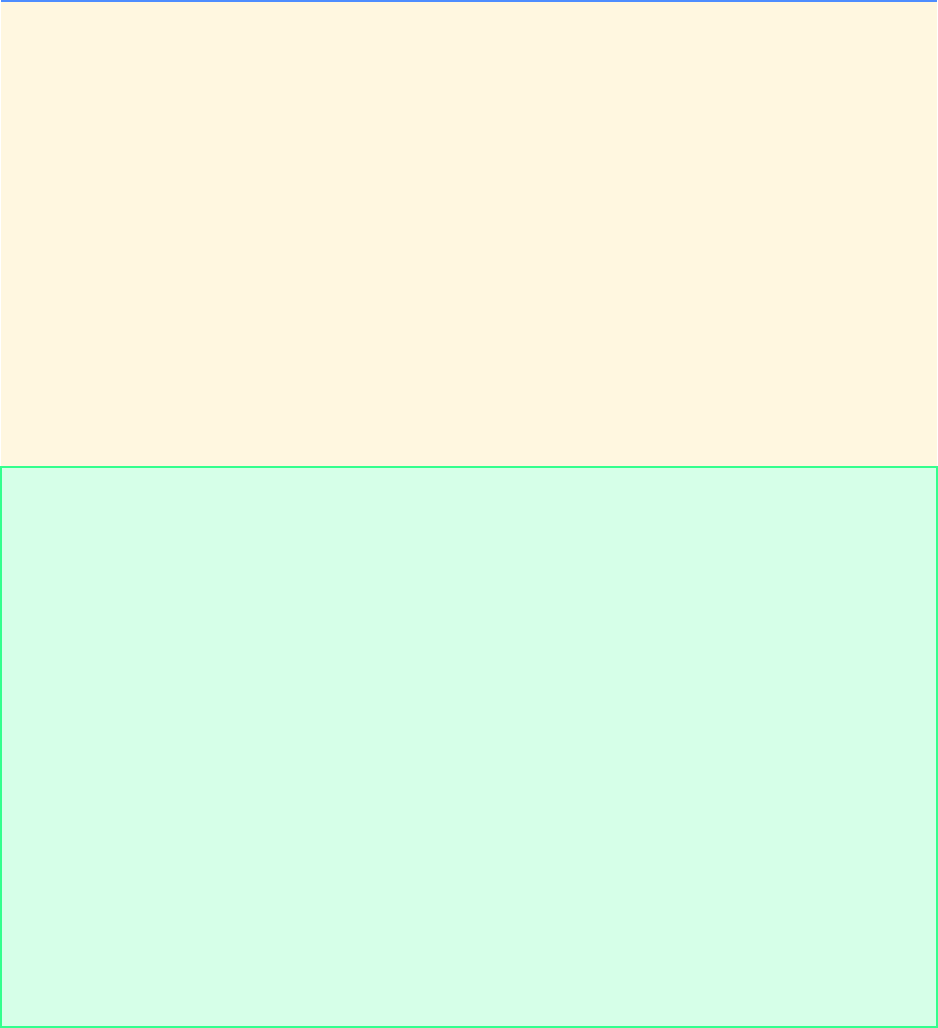
Chapter 5 C Functions: Solutions 137
© Copyright 1992–2004 by Deitel & Associates, Inc. and Pearson Education Inc. All Rights Reserved.
38 /* loop until correct number */
39 while ( guess != x ) {
40
41 /* if guess is too low */
42 if ( guess < x ) {
43 printf( "Too low. Try again.\n? " );
44 } /* end if */
45 else { /* guess is too high */
46 printf( "Too high. Try again.\n? " );
47 } /* end else */
48
49 scanf( "%d", &guess );
50 } /* end while */
51
52 /* prompt for another game */
53 printf( "\nExcellent! You guessed the number!\n" );
54 printf( "Would you like to play again?\n" );
55 printf( "Please type ( 1=yes, 2=no )? " );
56 scanf( "%d", &response );
57 } while ( response == 1 ); /* end do...while */
58
59 } /* end function guessGame */
I have a number between 1 and 1000.
Can you guess my number?
Please type your first guess.
? 500
Too low. Try again.
? 750
Too high. Try again.
? 625
Too low. Try again.
? 687
Too high. Try again.
? 656
Too low. Try again.
? 671
Too low. Try again.
? 678
Too high. Try again.
? 675
Too high. Try again.
? 673
Too high. Try again.
? 672
Excellent! You guessed the number!
Would you like to play again?
Please type ( 1=yes, 2=no )? 2
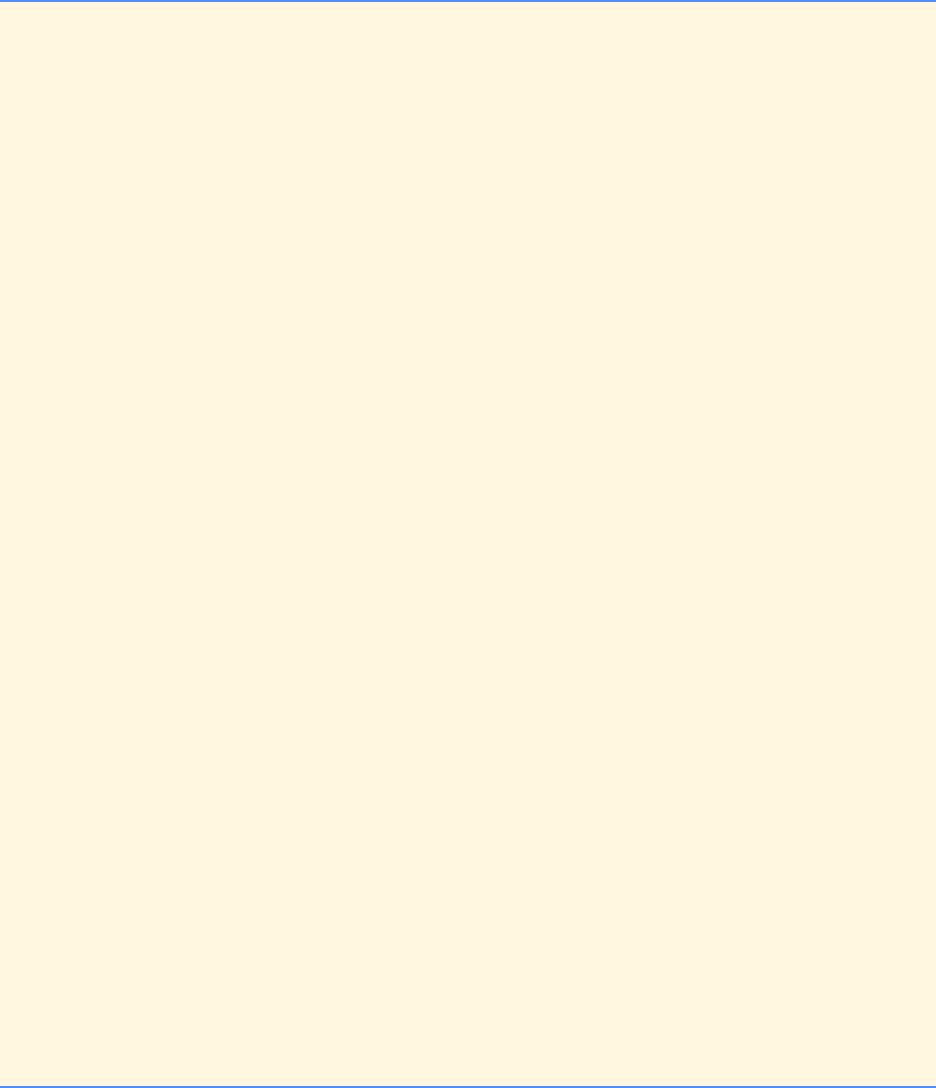
138 C Functions: Solutions Chapter 5
© Copyright 1992–2004 by Deitel & Associates, Inc. and Pearson Education Inc. All Rights Reserved.
5.36 Modify the program of Exercise 5.35 to count the number of guesses the player makes. If the number is 10 or fewer, print
Either you know the secret or you got lucky! If the player guesses the number in 10 tries, then print Ahah! You know the
secret! If the player makes more than 10 guesses, then print You should be able to do better! Why should it take no more
than 10 guesses? Well with each “good guess” the player should be able to eliminate half of the numbers. Now show why any num-
ber 1 to 1000 can be guessed in 10 or fewer tries.
ANS:
1/* Exercise 5.36 Solution */
2#include <stdio.h>
3#include <stdlib.h>
4#include <time.h>
5
6void guessGame( void ); /* function prototype */
7
8int main()
9{
10 srand( time( NULL ) ); /* seed random number generator */
11 guessGame();
12
13 return 0; /* indicate successful termination */
14
15 } /* end main */
16
17 /* guessGame generates numbers between 1 and 1000
18 and checks user's guess */
19 void guessGame( void )
20 {
21 int x; /* randomly generated number */
22 int guess; /* user's guess */
23 int total = 1; /* number of guesses */
24 int response; /* response to continue game, 1=yes, 0=no */
25
26 /* loop until user enters 0 to quit game */
27 do {
28
29 /* generate random number between 1 and 1000
30 1 is shift, 1000 is scaling factor */
31 x = 1 + rand() % 1000;
32
33 /* prompt for guess */
34 printf( "\nI have a number between 1 and 1000.\n" );
35 printf( "Can you guess my number?\n" );
36 printf( "Please type your first guess.\n? " );
37 scanf( "%d", &guess );
38
39 /* loop while not correct answer */
40 while ( guess != x ) {
41
42 /* guess is incorrect; display hint */
43 if ( guess < x ) {
44 printf( "Too low. Try again.\n? " );
45 } /* end if */
46 else {
47 printf( "Too high. Try again.\n? " );
48 } /* end else */
49
50 scanf( "%d", &guess );
51 total++;
52 } /* end while */
53
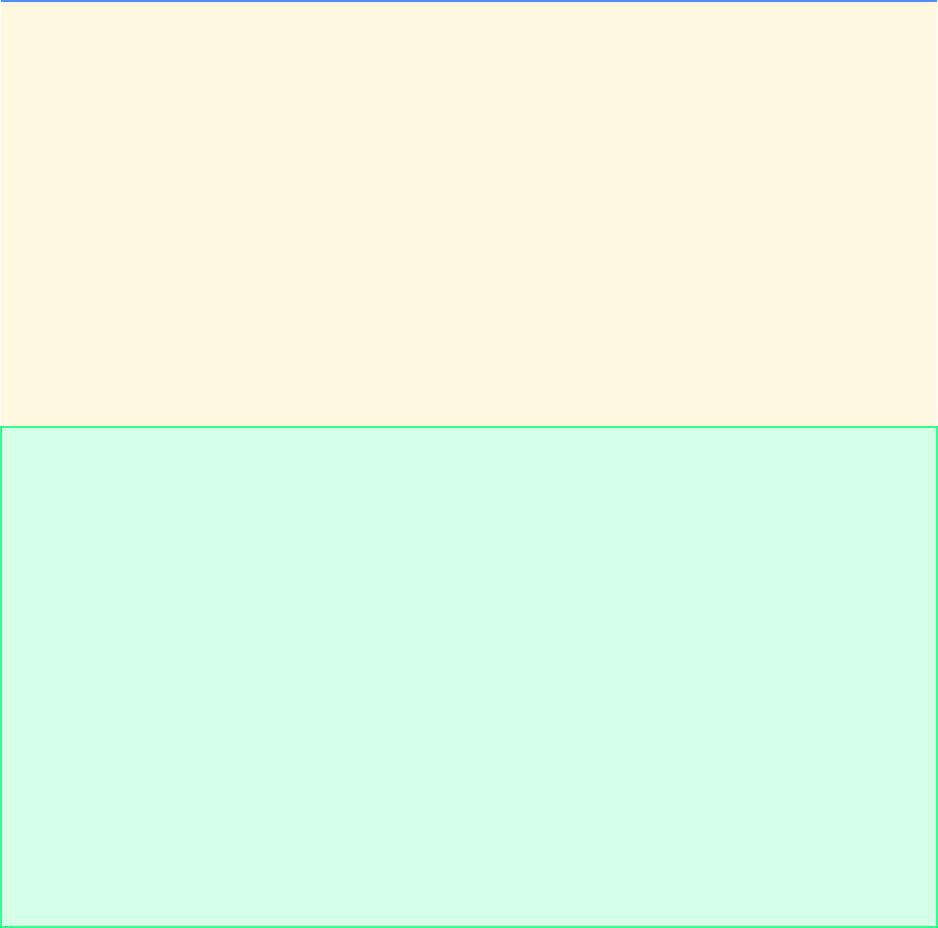
Chapter 5 C Functions: Solutions 139
© Copyright 1992–2004 by Deitel & Associates, Inc. and Pearson Education Inc. All Rights Reserved.
54 printf( "\nExcellent! You guessed the number!\n" );
55
56 /* determine if user knows "secret" */
57 if ( total < 10 ) {
58 printf( "Either you know the secret or you got lucky!\n" );
59 } /* end if */
60 else if ( total == 10 ) {
61 printf( "Ahah! You know the secret!\n" );
62 } /* end else if */
63 else {
64 printf( "You should be able to do better!\n\n" );
65 } /* end else */
66
67 /* prompt for another game */
68 printf( "Would you like to play again?\n" );
69 printf( "Please type ( 1=yes, 2=no )? " );
70 scanf( "%d", &response );
71 } while ( response == 1 ); /* end do...while */
72
73 } /* end function guessGame */
I have a number between 1 and 1000.
Can you guess my number?
Please type your first guess.
? 500
Too high. Try again.
? 250
Too high. Try again.
? 125
Too high. Try again.
? 62
Too high. Try again.
? 31
Too low. Try again.
? 46
Too high. Try again.
? 39
Too low. Try again.
? 42
Excellent! You guessed the number!
Either you know the secret or you got lucky!
Would you like to play again?
Please type ( 1=yes, 2=no )? 2
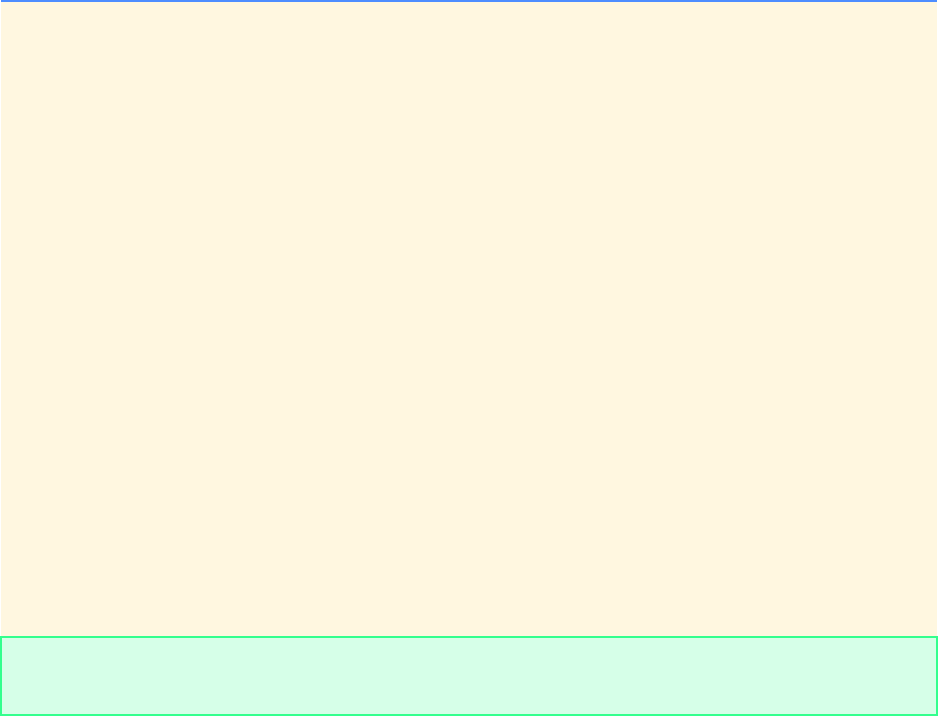
140 C Functions: Solutions Chapter 5
© Copyright 1992–2004 by Deitel & Associates, Inc. and Pearson Education Inc. All Rights Reserved.
5.37 Write a recursive function power( base, exponent ) that when invoked returns
baseexponent
For example, power( 3, 4 ) = 3 * 3 * 3 * 3. Assume that exponent is an integer greater than or equal to 1. Hint: The recursion
step would use the relationship
baseexponent = base * baseexponent - 1
and the terminating condition occurs when exponent is equal to 1 because
base1 = base
ANS:
5.38 The Fibonacci series
0, 1, 1, 2, 3, 5, 8, 13, 21, …
begins with the terms 0 and 1 and has the property that each succeeding term is the sum of the two preceding terms. a) Write a non-
recursive function fibonacci( n ) that calculates the nth Fibonacci number. b) Determine the largest Fibonacci number that can
be printed on your system. Modify the program of part a) to use double instead of int to calculate and return Fibonacci numbers.
Let the program loop until it fails because of an excessively high value.
1/* Exercise 5.37 Solution */
2#include <stdio.h>
3
4long power( long base, long exponent ); /* function prototype */
5
6int main()
7{
8 long b; /* base */
9 long e; /* exponent */
10
11 printf( "Enter a base and an exponent: " );
12 scanf( "%ld%ld", &b, &e );
13
14 /* calculate and display b raised to the e power */
15 printf( "%ld raised to the %ld is %ld\n", b, e, power( b, e ) );
16
17 return 0; /* indicate successful termination */
18
19 } /* end main */
20
21 /* power recursively calculates base raised to the exponent
22 assume exponent >= 1 */
23 long power( long base, long exponent )
24 {
25
26 /* base case: exponent equals 1, return base */
27 if ( exponent == 1 ) {
28 return base;
29 } /* end if */
30 else { /* recursive step */
31 return base * power( base, exponent - 1 );
32 } /* end else */
33
34 } /* end function power */
Enter a base and an exponent: 5 10
5 raised to the 10 is 9765625
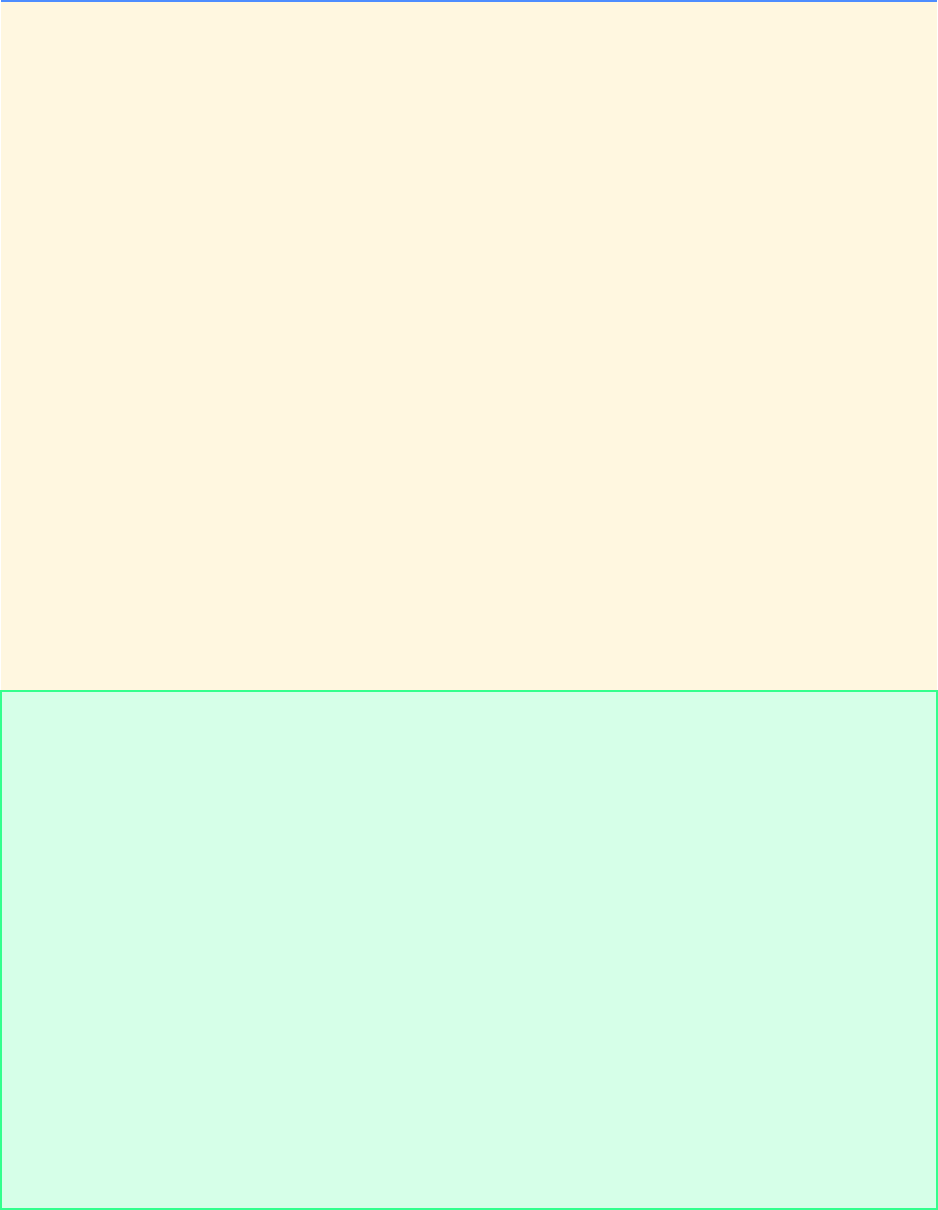
Chapter 5 C Functions: Solutions 141
© Copyright 1992–2004 by Deitel & Associates, Inc. and Pearson Education Inc. All Rights Reserved.
ANS:
1/* Exercise 5.38 Part A Solution */
2#include <stdio.h>
3#define MAX 23 /* the maximum number for which the */
4 /* fibonacci value can be calculated */
5 /* on 2-byte integer systems */
6int fibonacci( int n );
7
8int main()
9{
10 int loop; /* loop counter */
11
12 /* calculate and display Fibonacci value for 0 to MAX */
13 for ( loop = 0; loop <= MAX; loop++ ) {
14 printf( "fibonacci( %d ) = %d\n", loop, fibonacci( loop ) );
15 } /* end for */
16
17 return 0; /* indicate successful termination */
18
19 } /* end main */
20
21 /* fibonacci nonrecursively calculates nth Fibonacci number */
22 int fibonacci( int n )
23 {
24 int j; /* loop counter */
25 int fib[ MAX ]; /* define array of size MAX */
26
27 fib[ 0 ] = 0;
28 fib[ 1 ] = 1;
29
30 /* loop to find nth Fibonacci value */
31 for ( j = 2; j <= n; j++ ) {
32 fib[ j ] = fib[ j - 1 ] + fib[ j - 2 ];
33 } /* end for */
34
35 return fib[ n ]; /* return nth Fibonacci value */
36
37 } /* end function fibonacci */
fibonacci( 0 ) = 0
fibonacci( 1 ) = 1
fibonacci( 2 ) = 1
fibonacci( 3 ) = 2
fibonacci( 4 ) = 3
fibonacci( 5 ) = 5
fibonacci( 6 ) = 8
fibonacci( 7 ) = 13
fibonacci( 8 ) = 21
fibonacci( 9 ) = 34
fibonacci( 10 ) = 55
fibonacci( 11 ) = 89
fibonacci( 12 ) = 144
fibonacci( 13 ) = 233
fibonacci( 14 ) = 377
fibonacci( 15 ) = 610
fibonacci( 16 ) = 987
fibonacci( 17 ) = 1597
fibonacci( 18 ) = 2584
fibonacci( 19 ) = 4181
fibonacci( 20 ) = 6765
fibonacci( 21 ) = 10946
fibonacci( 22 ) = 17711
fibonacci( 23 ) = 28658
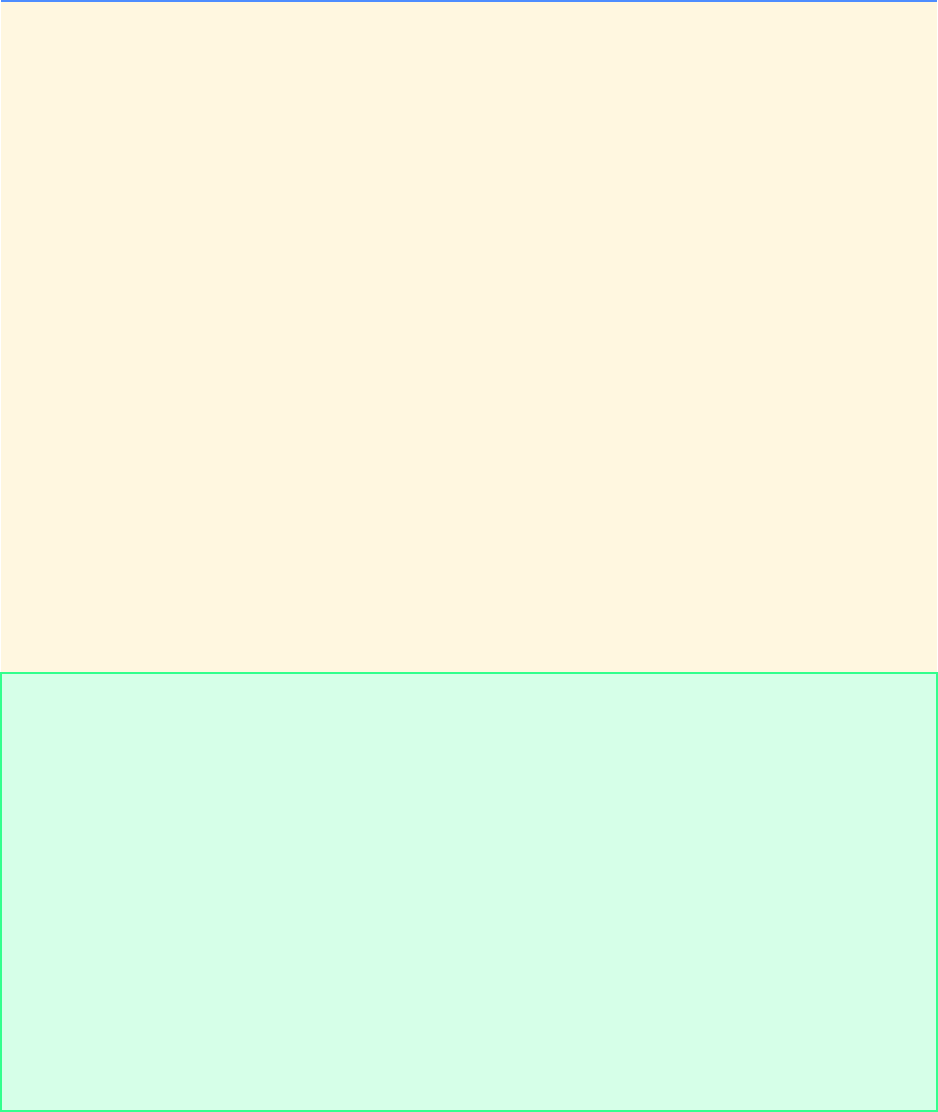
142 C Functions: Solutions Chapter 5
© Copyright 1992–2004 by Deitel & Associates, Inc. and Pearson Education Inc. All Rights Reserved.
1/* Exercise 5.38 Part B Solution */
2#include <stdio.h>
3#define SIZE 100
4
5double fibonacci( int n ); /* function prototype */
6
7int main()
8{
9 int loop; /* loop counter */
10
11 /* loop SIZE times and calculate Fibonacci values */
12 for ( loop = 0; loop < SIZE; loop++ ) {
13 printf( "fibonacci( %d ) = %.1f\n", loop, fibonacci( loop ) );
14 } /* end for */
15
16 return 0; /* indicate successful termination */
17
18 } /* end main */
19
20 /* fibonacci nonrecursively calculates nth Fibonacci number */
21 double fibonacci( int n )
22 {
23 int j; /* loop counter */
24 double fib[ SIZE ]; /* define double array of size SIZE */
25
26 fib[ 0 ] = 0.0;
27 fib[ 1 ] = 1.0;
28
29 /* loop to find nth Fibonacci value */
30 for ( j = 2; j <= n; j++ ) {
31 fib[ j ] = fib[ j - 1 ] + fib[ j - 2 ];
32 } /* end for */
33
34 return fib[ n ]; /* return nth Fibonacci value */
35
36 } /* end function fibonacci */
fibonacci( 0 ) = 0.0
fibonacci( 1 ) = 1.0
fibonacci( 2 ) = 1.0
fibonacci( 3 ) = 2.0
fibonacci( 4 ) = 3.0
fibonacci( 5 ) = 5.0
fibonacci( 6 ) = 8.0
fibonacci( 7 ) = 13.0
fibonacci( 8 ) = 21.0
fibonacci( 9 ) = 34.0
fibonacci( 10 ) = 55.0
fibonacci( 11 ) = 89.0
fibonacci( 12 ) = 144.0
.
.
.
fibonacci( 96 ) = 51680708854858326000.0
fibonacci( 97 ) = 83621143489848426000.0
fibonacci( 98 ) = 135301852344706760000.0
fibonacci( 99 ) = 218922995834555200000.0
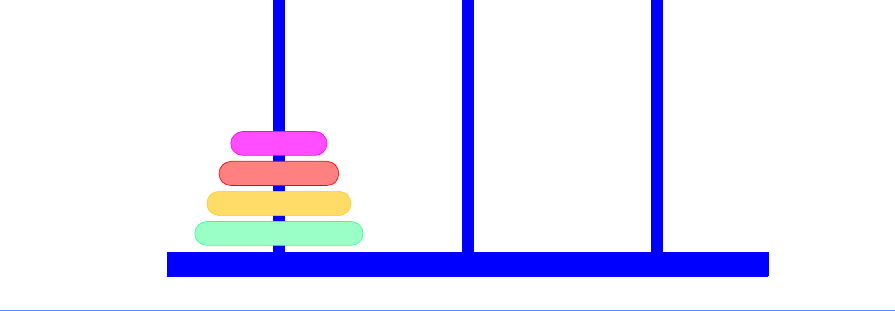
Chapter 5 C Functions: Solutions 143
© Copyright 1992–2004 by Deitel & Associates, Inc. and Pearson Education Inc. All Rights Reserved.
5.39 (Towers of Hanoi) Every budding computer scientist must grapple with certain classic problems, and the Towers of Hanoi
(see Fig. 5.19) is one of the most famous of these. Legend has it that in a temple in the Far East, priests are attempting to move a
stack of disks from one peg to another. The initial stack had 64 disks threaded onto one peg and arranged from bottom to top by
decreasing size. The priests are attempting to move the stack from this peg to a second peg under the constraints that exactly one
disk is moved at a time, and at no time may a larger disk be placed above a smaller disk. A third peg is available for temporarily
holding the disks. Supposedly the world will end when the priests complete their task, so there is little incentive for us to facilitate
their efforts.
Let us assume that the priests are attempting to move the disks from peg 1 to peg 3. We wish to develop an algorithm that will
print the precise sequence of disk-to-disk peg transfers.
If we were to approach this problem with conventional methods, we would rapidly find ourselves hopelessly knotted up in
managing the disks. Instead, if we attack the problem with recursion in mind, it immediately becomes tractable. Moving n disks
can be viewed in terms of moving only n– 1 disks (and hence the recursion) as follows:
a) Move n – 1 disks from peg 1 to peg 2, using peg 3 as a temporary holding area.
b) Move the last disk (the largest) from peg 1 to peg 3.
c) Move the n – 1 disks from peg 2 to peg 3, using peg 1 as a temporary holding area.
Fig. 5.18 The Towers of Hanoi for the case with four disks.
The process ends when the last task involves moving n = 1 disk, i.e., the base case. This is accomplished by trivially moving
the disk without the need for a temporary holding area.
Write a program to solve the Towers of Hanoi problem. Use a recursive function with four parameters:
a) The number of disks to be moved
b) The peg on which these disks are initially threaded
c) The peg to which this stack of disks is to be moved
d) The peg to be used as a temporary holding area
Your program should print the precise instructions it will take to move the disks from the starting peg to the destination peg.
For example, to move a stack of three disks from peg 1 to peg 3, your program should print the following series of moves:
1 → 3 (This means move one disk from peg 1 to peg 3.)
1 → 2
3 → 2
1 → 3
2 → 1
2 → 3
1 → 3
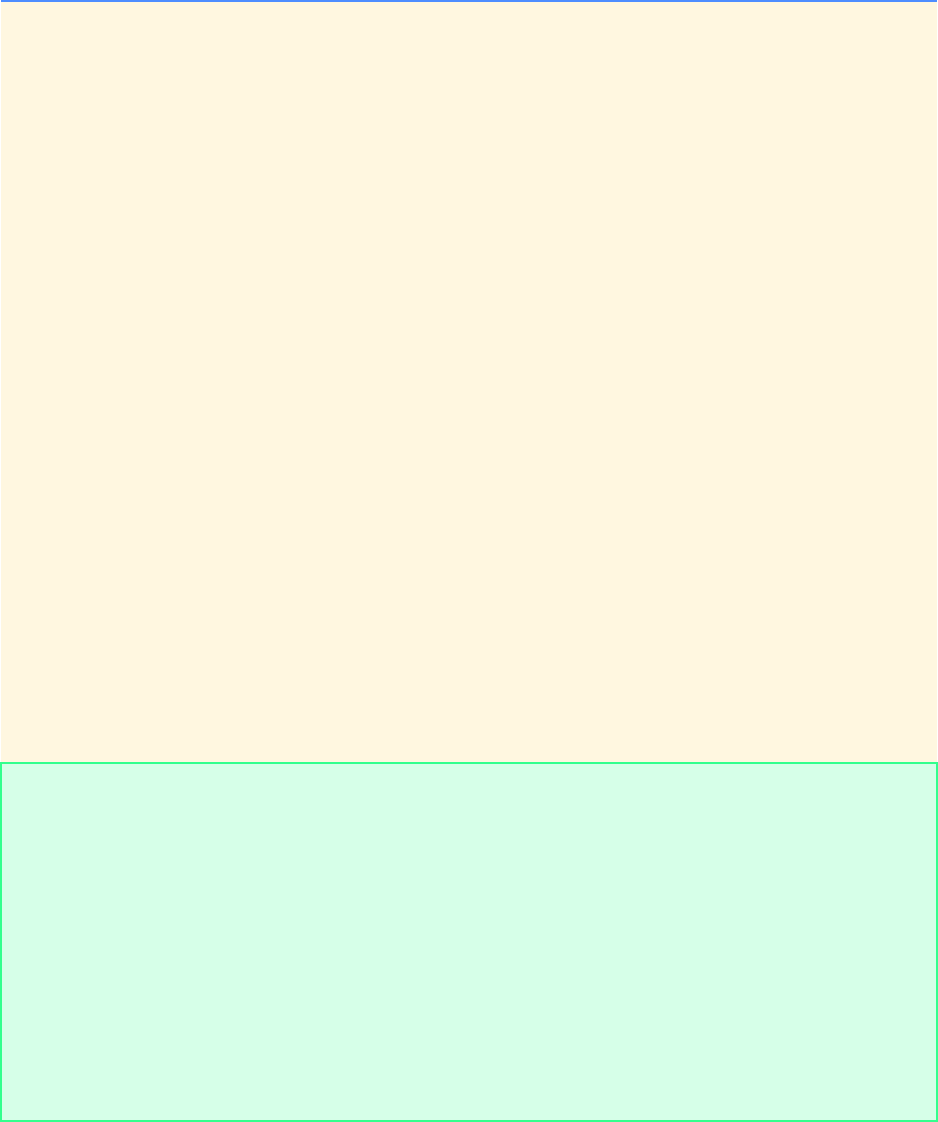
144 C Functions: Solutions Chapter 5
© Copyright 1992–2004 by Deitel & Associates, Inc. and Pearson Education Inc. All Rights Reserved.
ANS:
1/* Exercise 5.39 solution */
2#include <stdio.h>
3
4/* function prototype */
5void tower( int c, int start, int end, int temp );
6
7int main()
8{
9 int n; /* number of disks */
10
11 printf( "Enter the starting number of disks: " );
12 scanf( "%d", &n );
13
14 /* print instructions for moving disks from
15 peg 1 to peg 3 using peg 2 for temporary storage */
16 tower( n, 1, 3, 2 );
17
18 return 0; /* indicate successful termination */
19
20 } /* end main */
21
22 /* tower recursively prints instructions for moving disks
23 from start peg to end peg using temp peg for temporary storage */
24 void tower( int c, int start, int end, int temp )
25 {
26
27 /* base case */
28 if ( c == 1 ) {
29 printf( "%d --> %d\n", start, end );
30 return;
31 } /* end if */
32
33 /* move c - 1 disks from start to temp */
34 tower( c - 1, start, temp, end );
35
36 /* move last disk from start to end */
37 printf( "%d --> %d\n", start, end );
38
39 /* move c - 1 disks from temp to end */
40 tower( c - 1, temp, end, start );
41 } /* end function tower */
Enter the starting number of disks: 4
1 --> 2
1 --> 3
2 --> 3
1 --> 2
3 --> 1
3 --> 2
1 --> 2
1 --> 3
2 --> 3
2 --> 1
3 --> 1
2 --> 3
1 --> 2
1 --> 3
2 --> 3
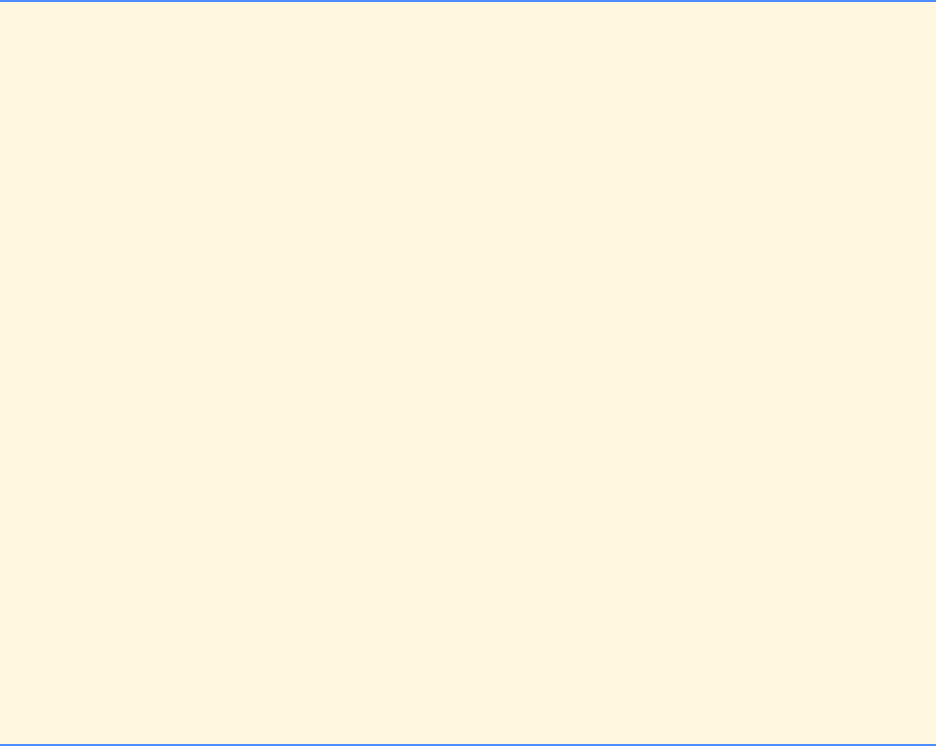
Chapter 5 C Functions: Solutions 145
© Copyright 1992–2004 by Deitel & Associates, Inc. and Pearson Education Inc. All Rights Reserved.
5.40 Any program that can be implemented recursively can be implemented iteratively, although sometimes with considerably
more difficulty and considerably less clarity. Try writing an iterative version of the Towers of Hanoi. If you succeed, compare your
iterative version with the recursive version you developed in Exercise 5.39. Investigate issues of performance, clarity, and your abil-
ity to demonstrate the correctness of the programs.
5.41 (Visualizing Recursion) It is interesting to watch recursion “in action.” Modify the factorial function of Fig. 5.14 to print
its local variable and recursive call parameter. For each recursive call, display the outputs on a separate line and add a level of in-
dentation. Do your utmost to make the outputs clear, interesting, and meaningful. Your goal here is to design and implement an
output format that helps a person understand recursion better. You may want to add such display capabilities to the many other re-
cursion examples and exercises throughout the text.
ANS: Note: The printf in function printRecursion uses the conversion specification %*d. The * enables the pro-
grammer to specify the field width as a variable argument in the printf. In this case variable n is used as the field width, and
its value is output.
1/* Exercise 5.41 Solution */
2#include <stdio.h>
3
4long factorial( long number ); /* function prototype */
5void printRecursion( int n ); /* function prototype */
6
7int main()
8{
9 int i; /* loop counter */
10
11 /* calculate factorial( i ) and display result */
12 for ( i = 0; i <= 10; i++ ) {
13 printf( "%2d! = %ld\n", i, factorial( i ) );
14 } /* end for */
15
16 return 0; /* indicate successful termination */
17
18 } /* end main */
19
20 /* recursive definition of function factorial */
21 long factorial( long number )
22 {
23
24 /* base case */
25 if ( number <= 1 ) {
26 return 1;
27 } /* end if */
28 else { /* recursive step */
29 printRecursion( number ); /* add outputs and indentation */
30 return ( number * factorial( number - 1 ) );
31 } /* end else */
32
33 } /* end function factorial */
34
35 /* printRecursion adds outputs and indentation to help
36 visualize recursion */
37 void printRecursion( int n )
38 {
39 printf( "number = %*d\n", n, n );
40 } /* end function printRecursion */
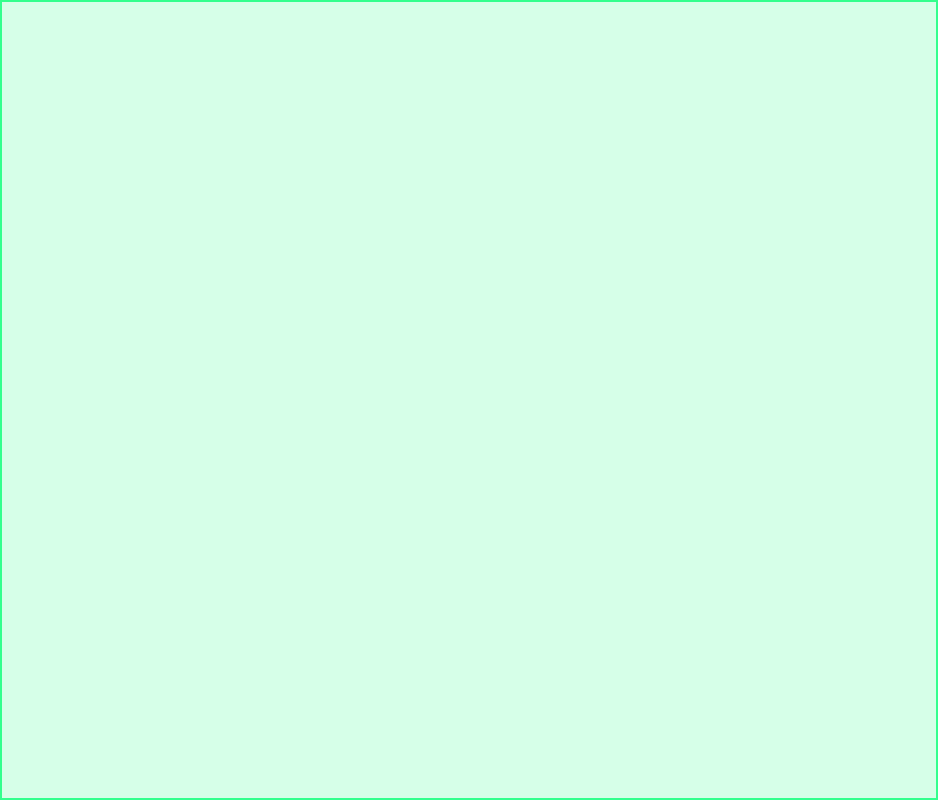
146 C Functions: Solutions Chapter 5
© Copyright 1992–2004 by Deitel & Associates, Inc. and Pearson Education Inc. All Rights Reserved.
0! = 1
1! = 1
number = 2
2! = 2
number = 3
number = 2
3! = 6
number = 4
number = 3
number = 2
4! = 24
number = 5
number = 4
number = 3
number = 2
5! = 120
.
.
.
number = 9
number = 8
number = 7
number = 6
number = 5
number = 4
number = 3
number = 2
9! = 362880
number = 10
number = 9
number = 8
number = 7
number = 6
number = 5
number = 4
number = 3
number = 2
10! = 3628800
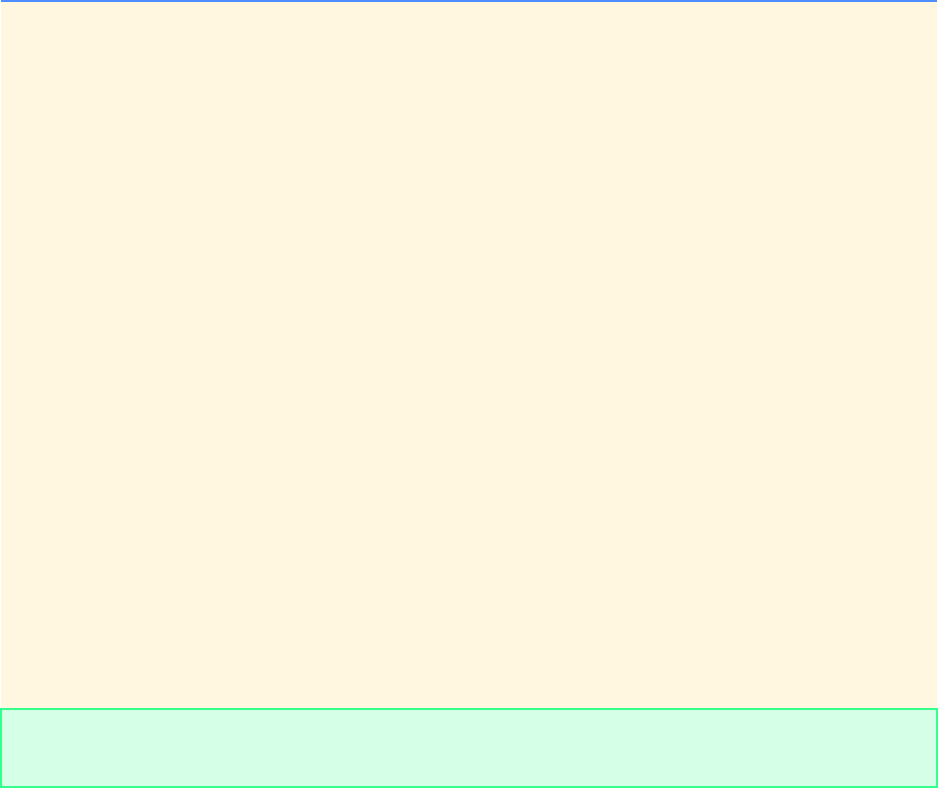
Chapter 5 C Functions: Solutions 147
© Copyright 1992–2004 by Deitel & Associates, Inc. and Pearson Education Inc. All Rights Reserved.
5.42 The greatest common divisor of integers x and y is the largest integer that evenly divides both x and y. Write a recursive
function gcd that returns the greatest common divisor of x and y. The gcd of x and y is defined recursively as follows: If y is equal
to 0, then gcd( x, y ) is x; otherwise gcd( x, y ) is gcd( y, x % y ) where % is the remainder operator.
ANS:
1/* Exercise 5.42 Solution */
2#include <stdio.h>
3
4/* function prototype */
5unsigned int gcd( unsigned int xMatch, unsigned int yMatch );
6
7int main()
8{
9 unsigned int x; /* first integer */
10 unsigned int y; /* second integer */
11 unsigned int gcDiv; /* greatest common divisor of x and y */
12
13 printf( "Enter two integers: " );
14 scanf( "%u%u", &x, &y );
15
16 gcDiv = gcd( x, y );
17
18 printf( "Greatest common divisor of %u and %u is %u\n",
19 x, y, gcDiv );
20
21 return 0; /* indicate successful termination */
22
23 } /* end main */
24
25 /* gcd recursively finds greatest common divisor
26 of xMatch and yMatch */
27 unsigned int gcd( unsigned int xMatch, unsigned int yMatch )
28 {
29
30 /* base case */
31 if ( yMatch == 0 ) {
32 return xMatch;
33 } /* end if */
34 else { /* recursive step */
35 return gcd( yMatch, xMatch % yMatch );
36 } /* end else */
37
38 } /* end function gcd */
Enter two integers: 10112 50500
Greatest common divisor of 10112 and 50500 is 4
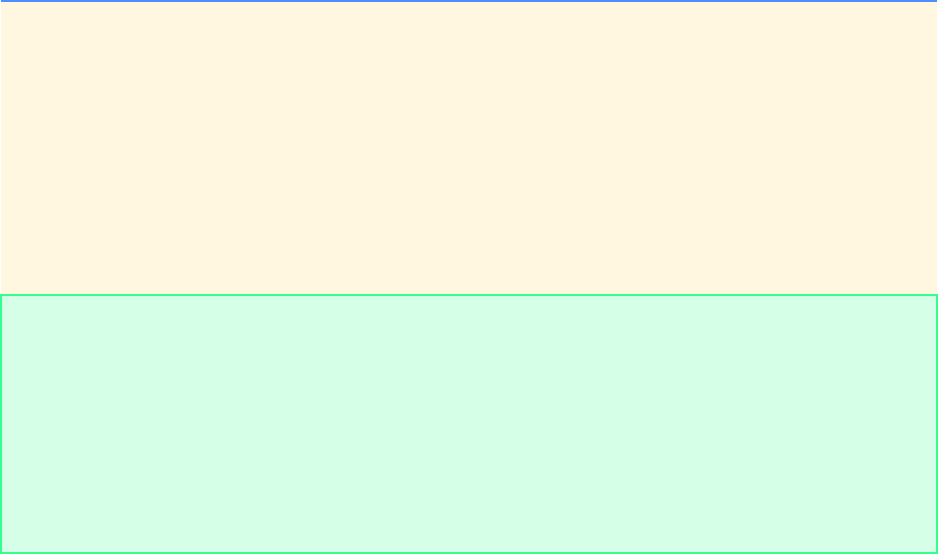
148 C Functions: Solutions Chapter 5
© Copyright 1992–2004 by Deitel & Associates, Inc. and Pearson Education Inc. All Rights Reserved.
5.43 Can main be called recursively? Write a program containing a function main. Include static local variable count ini-
tialized to 1. Postincrement and print the value of count each time main is called. Run your program. What happens?
ANS:
1/* Exercise 5.43 Solution */
2#include <stdio.h>
3
4int main()
5{
6 static int count = 1; /* static local variable count */
7
8 printf( "%d\n", count );
9 count++;
10
11 main(); /* recursively call int main() */
12
13 return 0; /* indicate successful termination */
14
15 } /* end main */
1
2
3
4
5
6
7
8
9
10
...
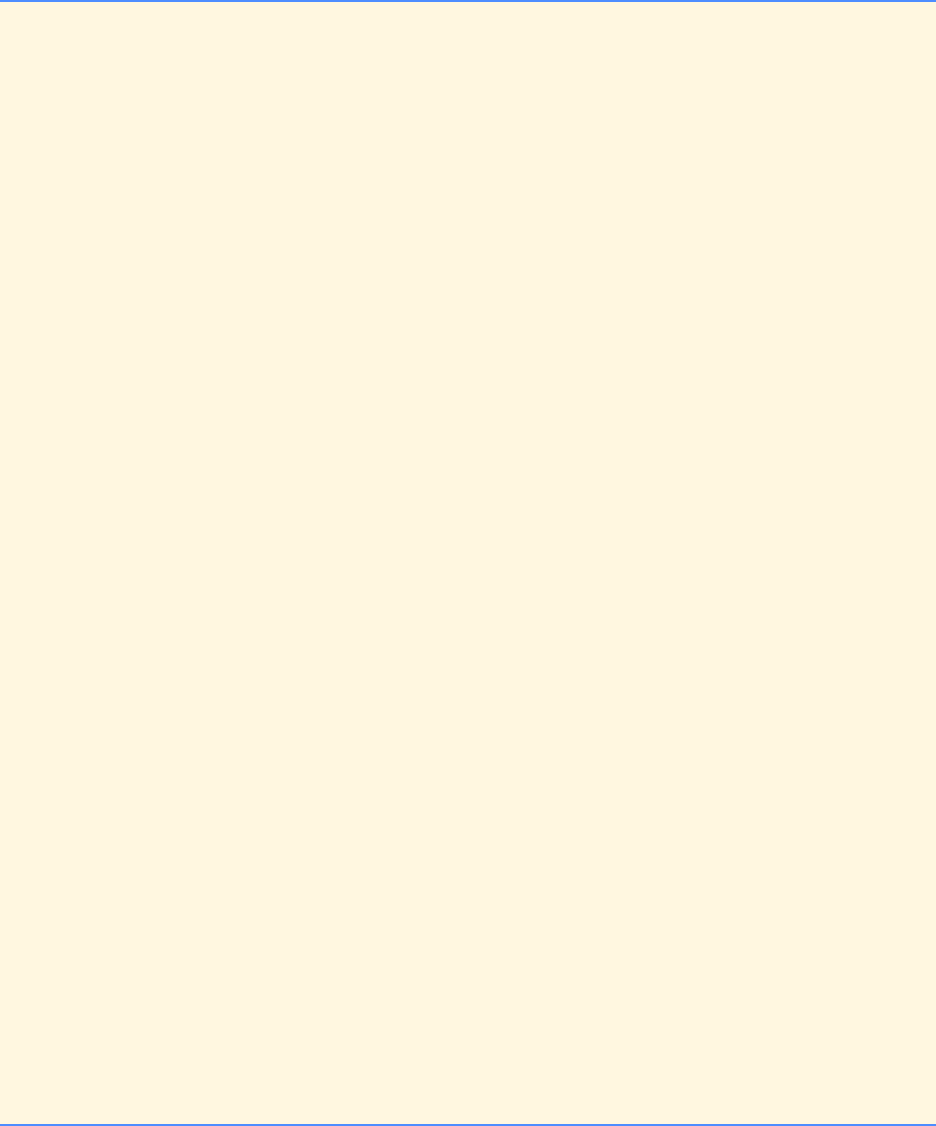
Chapter 5 C Functions: Solutions 149
© Copyright 1992–2004 by Deitel & Associates, Inc. and Pearson Education Inc. All Rights Reserved.
5.44 Exercises 5.32 through 5.34 developed a computer-assisted instruction program to teach an elementary school student mul-
tiplication. This exercise suggests enhancements to that program.
a) Modify the program to allow the user to enter a grade-level capability. A grade level of 1 means to use only single-digit
numbers in the problems, a grade level of two means to use numbers as large as two-digits, etc.
ANS:
1/* Exercise 5.44 Part A Solution */
2#include <stdio.h>
3#include <stdlib.h>
4#include <time.h>
5
6int randValue( int level ); /* function prototype */
7void multiplication( void ); /* function prototype */
8void correctMessage( void ); /* function prototype */
9void incorrectMessage( void ); /* function prototype */
10
11 int main()
12 {
13 srand( time( NULL ) ); /* seed random number generator */
14 multiplication(); /* being multiplication practice */
15
16 return 0; /* indicate successful termination */
17
18 } /* end main */
19
20 /* randValue generates random numbers based on grade level */
21 int randValue( int level )
22 {
23
24 /* level determines size of random number */
25 switch ( level ) {
26
27 case 1:
28 return rand() % 10;
29
30 case 2:
31 return rand() % 100;
32
33 case 3:
34 return rand() % 1000;
35
36 default:
37 return rand() % 10;
38 } /* end switch */
39
40 } /* end function randValue */
41
42 /* multiplication produces pairs of random numbers and
43 prompts user for product; level determines size of numbers */
44 void multiplication( void )
45 {
46 int i; /* loop counter */
47 int x; /* first factor */
48 int y; /* second factor */
49 int gradeLevel; /* grade-level capability */
50 int right = 0; /* total number of right responses */
51 int wrong = 0; /* total number of wrong responses */
52 unsigned int response; /* user response for product */
53
54 printf( "Enter the grade-level ( 1 to 3 ): " );
55 scanf( "%d", &gradeLevel );
56
57 /* loop 10 times */
58 for ( i = 1; i <= 10; i++ ) {
59
60 /* generate random numbers depending on level */
61 x = randValue( gradeLevel );
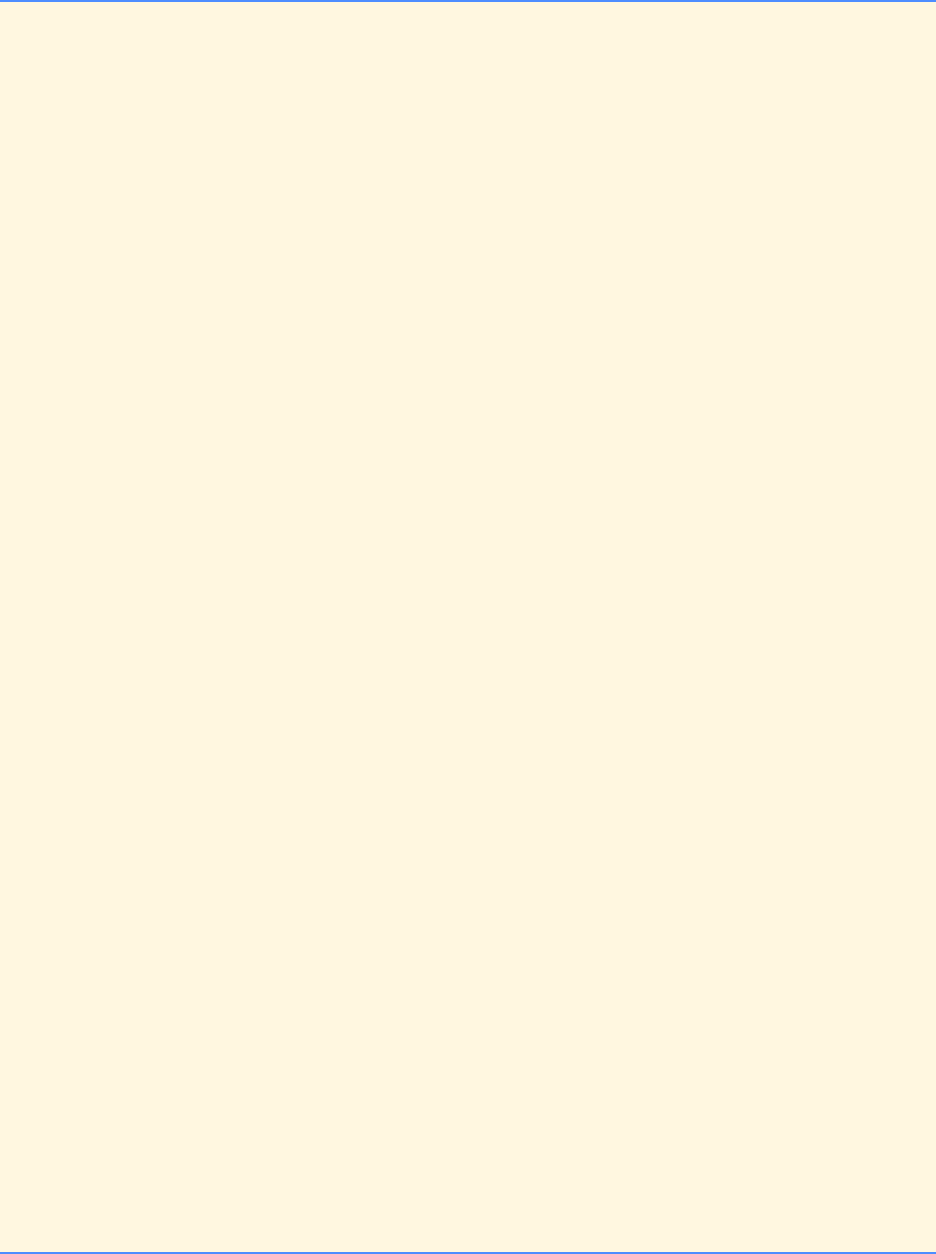
150 C Functions: Solutions Chapter 5
© Copyright 1992–2004 by Deitel & Associates, Inc. and Pearson Education Inc. All Rights Reserved.
62 y = randValue( gradeLevel );
63
64 printf( "How much is %d times %d? ", x, y );
65 scanf( "%u", &response );
66
67 /* loop while response is incorrect */
68 while ( response != x * y ) {
69 ++wrong; /* update total number of wrong answers */
70 incorrectMessage();
71 scanf( "%u", &response );
72 } /* end while */
73
74 ++right; /* update total number of right answers */
75 correctMessage();
76 } /* end for */
77
78 /* if < 75% right */
79 if ( ( double ) right / ( right + wrong) < .75 ) {
80 printf( "Please ask your instructor for extra help.\n" );
81 } /* end if */
82
83 printf( "That's all for now. Bye.\n" );
84 } /* end function multiplication */
85
86 /* correctMessage randomly chooses response to correct answer */
87 void correctMessage( void )
88 {
89
90 /* generate random number between 0 and 3 */
91 switch ( rand() % 4 ) {
92
93 case 0:
94 printf( "Very good!\n\n" );
95 break; /* exit switch */
96
97 case 1:
98 printf( "Excellent!\n\n" );
99 break; /* exit switch */
100
101 case 2:
102 printf( "Nice work!\n\n" );
103 break; /* exit switch */
104
105 case 3:
106 printf( "Keep up the good work!\n\n" );
107 break; /* exit switch */
108 } /* end switch */
109
110 } /* end function correctMessage */
111
112 /* incorrectMessage randomly chooses response to incorrect answer */
113 void incorrectMessage( void )
114 {
115
116 /* generate random number between 0 and 3 */
117 switch ( rand() % 4 ) {
118
119 case 0:
120 printf( "No. Please try again.\n? " );
121 break; /* exit switch */
122
123 case 1:
124 printf( "Wrong. Try once more.\n? " );
125 break; /* exit switch */
126
127 case 2:
128 printf( "Don't give up!\n? " );
129 break; /* exit switch */
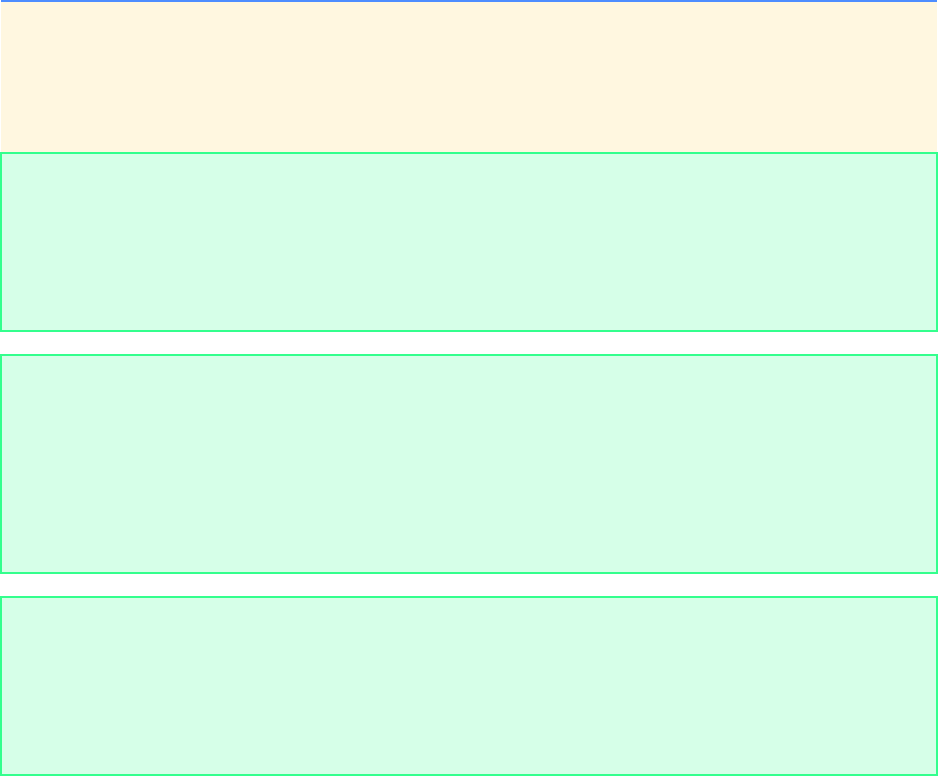
Chapter 5 C Functions: Solutions 151
© Copyright 1992–2004 by Deitel & Associates, Inc. and Pearson Education Inc. All Rights Reserved.
130
131 case 3:
132 printf( "No. Keep trying.\n? " );
133 break; /* exit switch */
134 } /* end switch */
135
136 } /* end function incorrectMessage */
Enter the grade-level ( 1 to 3 ): 1
How much is 6 times 0? 0
Keep up the good work!
How much is 6 times 3? 18
Keep up the good work!
...
Enter the grade-level ( 1 to 3 ): 2
How much is 5 times 63? 315
Excellent!
How much is 29 times 13? 392
No. Please try again.
? 377
Excellent!
...
Enter the grade-level ( 1 to 3 ): 3
How much is 799 times 343? 274057
Keep up the good work!
How much is 201 times 349? 0
Don't give up!
...

152 C Functions: Solutions Chapter 5
© Copyright 1992–2004 by Deitel & Associates, Inc. and Pearson Education Inc. All Rights Reserved.
b) Modify the program to allow the user to pick the type of arithmetic problems he or she wishes to study. An option of 1
means addition problems only, 2 means subtraction problems only, 3 means multiplication problems only, 4 means di-
vision problems only, and 5 means to randomly intermix problems of all these types.
ANS:
1/* Exercise 5.44 Part B Solution */
2#include <stdio.h>
3#include <stdlib.h>
4#include <time.h>
5
6int menu( void ); /* function prototype */
7void arithmetic( void ); /* function prototype */
8void correctMessage( void ); /* function prototype */
9void incorrectMessage( void ); /* function prototype */
10
11 int main()
12 {
13 srand( time( NULL ) ); /* seed random number generator */
14 arithmetic(); /* begin arithmetic process */
15
16 return 0; /* indicate successful termination */
17
18 } /* end main */
19
20 /* menu displays user menu of choices */
21 int menu( void )
22 {
23 int choice; /* user's choice */
24
25 /* display menu and read user's choice */
26 do {
27 printf( "Choose type of problem to study.\n" );
28 printf( "Enter: 1 for addition, 2 for subtraction\n" );
29 printf( "Enter: 3 for multiplication, 4 for division\n" );
30 printf( "Enter: 5 for a combination of 1 through 4\n " );
31 printf( "? " );
32 scanf( "%d", &choice );
33 } while ( choice < 1 || choice > 5 ); /* end do...while */
34
35 return choice; /* return user's choice */
36
37 } /* end function menu */
38
39 /* incorrectMessage randomly chooses response to incorrect answer */
40 void incorrectMessage( void )
41 {
42
43 /* generate random number between 0 and 3 */
44 switch ( rand() % 4 ) {
45
46 case 0:
47 printf( "No. Please try again.\n? " );
48 break; /* exit switch */
49
50 case 1:
51 printf( "Wrong. Try once more.\n? " );
52 break; /* exit switch */
53
54 case 2:
55 printf( "Don't give up!\n? " );
56 break; /* exit switch */
57
58 case 3:
59 printf( "No. Keep trying.\n? " );
60 break; /* exit switch */
61 } /* end switch */
62
63 } /* end function incorrectMessage */
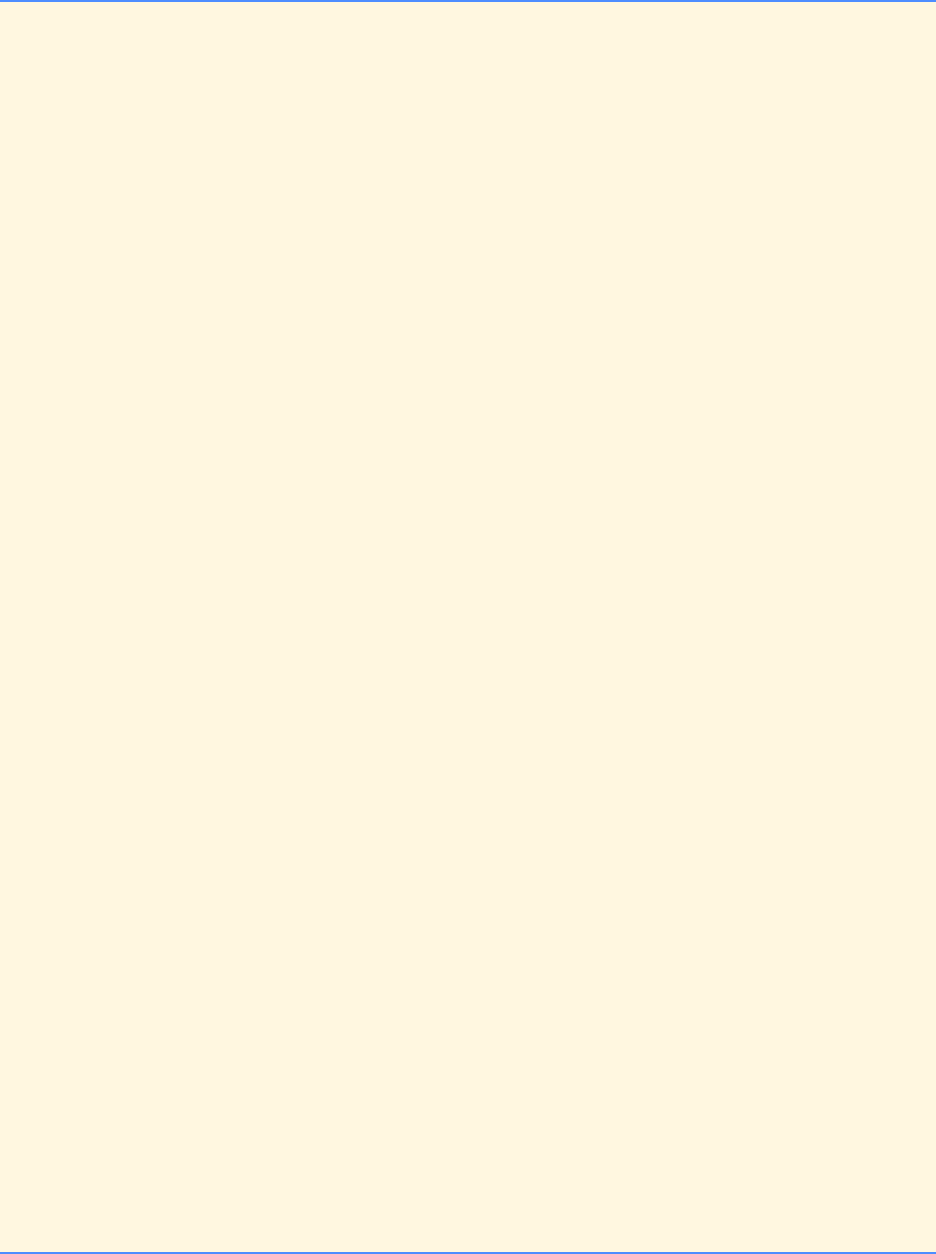
Chapter 5 C Functions: Solutions 153
© Copyright 1992–2004 by Deitel & Associates, Inc. and Pearson Education Inc. All Rights Reserved.
64
65 /* correctMessage randomly chooses response to correct answer */
66 void correctMessage( void )
67 {
68
69 /* generate random number between 0 and 3 */
70 switch ( rand() % 4 ) {
71
72 case 0:
73 printf( "Very good!\n\n" );
74 break; /* exit switch */
75
76 case 1:
77 printf( "Excellent!\n\n" );
78 break; /* exit switch */
79
80 case 2:
81 printf( "Nice work!\n\n" );
82 break; /* exit switch */
83
84 case 3:
85 printf( "Keep up the good work!\n\n" );
86 break; /* exit switch */
87 } /* end switch */
88
89 } /* end function correctMessage */
90
91
92 void arithmetic( void )
93 {
94 int i; /* loop counter */
95 int x; /* first number */
96 int y; /* second number */
97 int response; /* user response for product */
98 int answer; /* correct answer */
99 int selection; /* menu selection */
100 int right = 0; /* total correct responses */
101 int wrong = 0; /* total incorrect responses */
102 int type; /* type of problems chosen */
103 int problemMix; /* random choice of type of problem */
104 char operator; /* arithmetic operator */
105
106 selection = menu();
107 type = selection;
108
109 /* loop 10 times */
110 for ( i = 1; i <= 10; i++ ) {
111 x = rand() % 10; /* generate first random number */
112 y = rand() % 10; /* generate second random number */
113
114 /* if option 5, randomly select type */
115 if ( selection == 5 ) {
116 problemMix = 1 + rand() % 4;
117 type = problemMix;
118 } /* end if */
119
120 /* generate answer and define operator depending on option */
121 switch ( type ) {
122
123 /* option 1: addition */
124 case 1:
125 operator = '+';
126 answer = x + y;
127 break; /* exit switch */
128
129 /* option 2: subtraction */
130 case 2:
131 operator = ‘‘-';
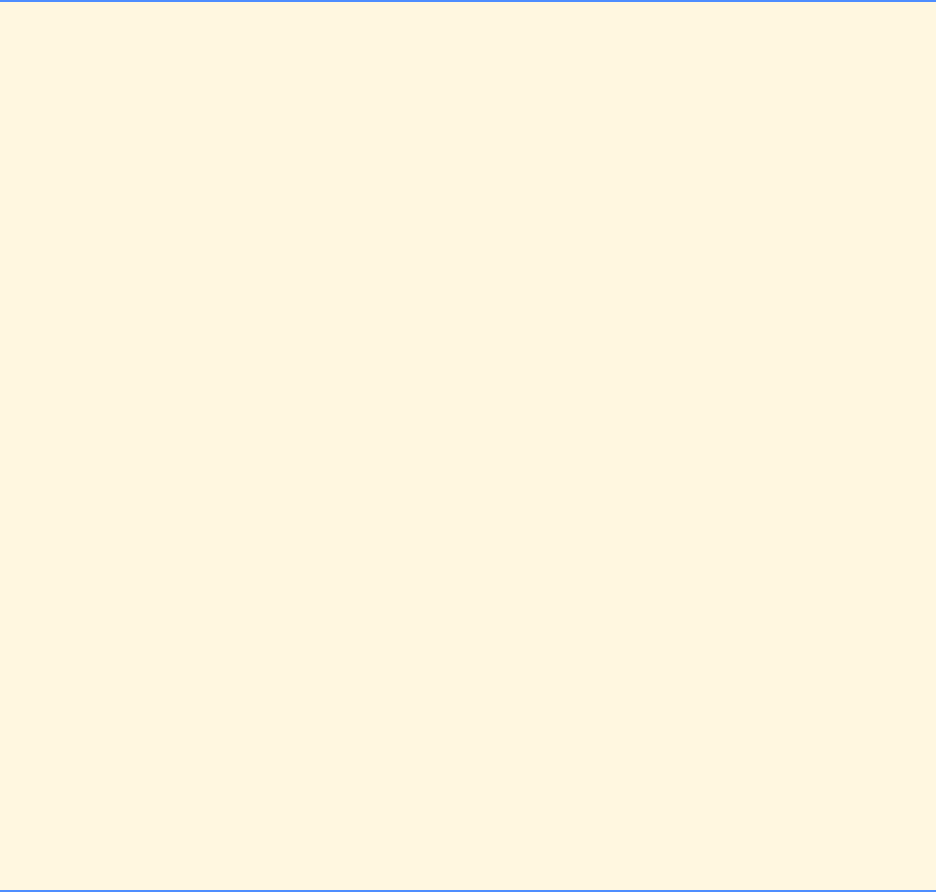
154 C Functions: Solutions Chapter 5
© Copyright 1992–2004 by Deitel & Associates, Inc. and Pearson Education Inc. All Rights Reserved.
132 answer = x - y;
133 break; /* exit switch */
134
135 /* option 3: multiplication */
136 case 3:
137 operator = '*';
138 answer = x * y;
139 break; /* exit switch */
140
141 /* option 4: integer division */
142 case 4:
143 operator = '/';
144
145 /* eliminate divide by zero error */
146 if ( y == 0 ) {
147 y = 1;
148 answer = x / y;
149 } /* end if */
150 else {
151 x *= y; /* create "nice" division */
152 answer = x / y;
153 } /* end else */
154
155 break; /* exit switch */
156 } /* end switch */
157
158 printf( "How much is %d %c %d? ", x, operator, y );
159
160 scanf( "%d", &response );
161
162 /* while not correct answer */
163 while ( response != answer ) {
164 ++wrong;
165 incorrectMessage();
166 scanf( "%d", &response );
167 } /* end while */
168
169 ++right;
170 correctMessage();
171 } /* end for */
172
173 /* if < 75% right, suggest help */
174 if ( ( double ) right / ( right + wrong) < .75 ) {
175 printf( "Please ask your instructor for extra help.\n" );
176 } /* end if */
177
178 printf( "That's all for now. Bye.\n" );
179 } /* end function arithmetic */
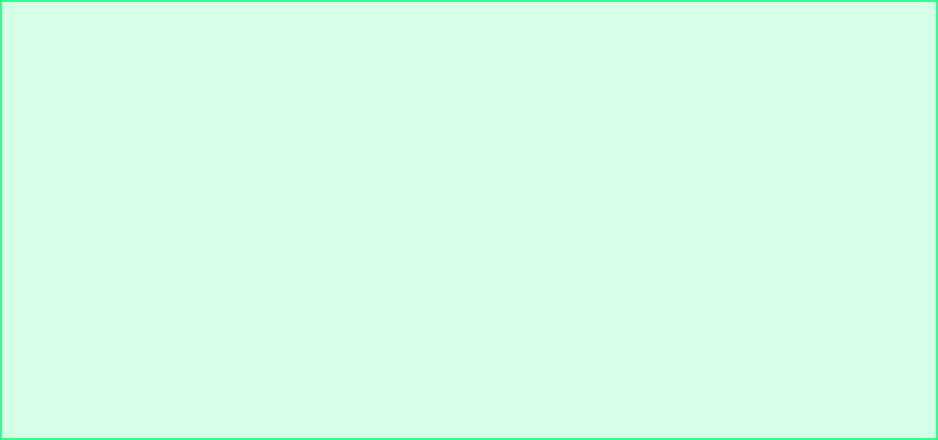
Chapter 5 C Functions: Solutions 155
© Copyright 1992–2004 by Deitel & Associates, Inc. and Pearson Education Inc. All Rights Reserved.
Choose type of problem to study.
Enter: 1 for addition, 2 for subtraction
Enter: 3 for multiplication, 4 for division
Enter: 5 for a combination of 1 through 4
? 5
How much is 9 * 9? 81
Nice work!
How much is 3 - 1? 2
Keep up the good work!
How much is 1 * 3? 3
Nice work!
.
.
.
How much is 1 - 9? -8
Nice work!
That's all for now. Bye.
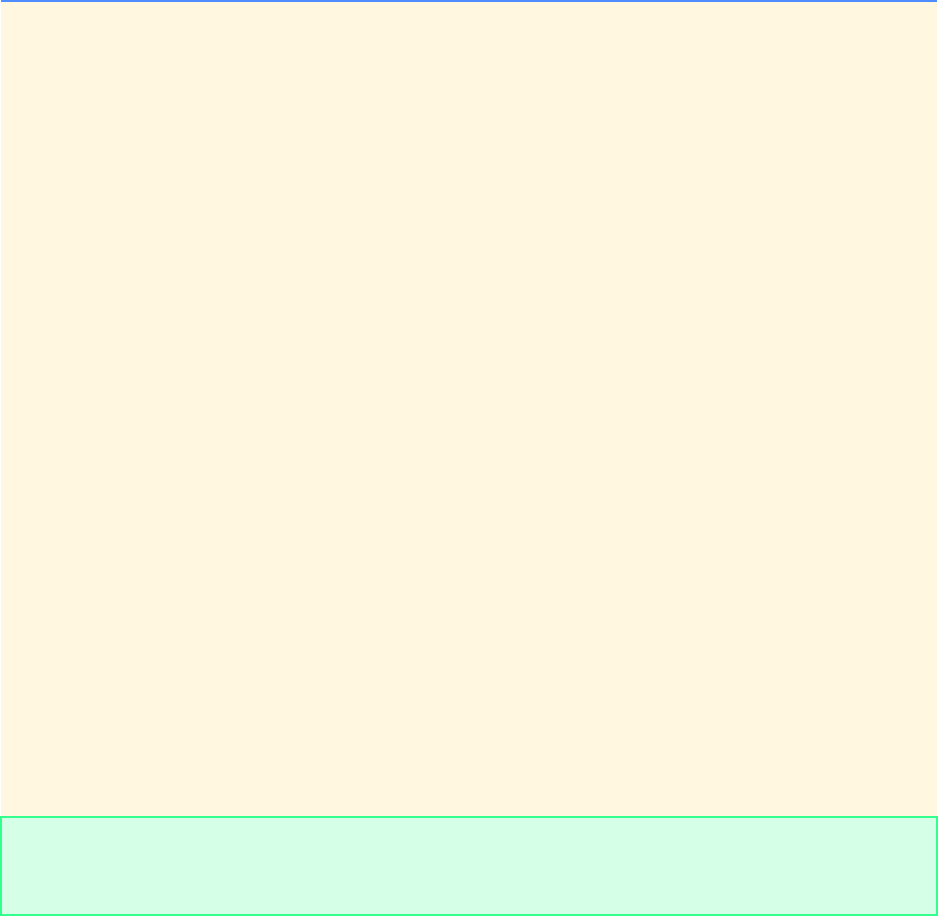
156 C Functions: Solutions Chapter 5
© Copyright 1992–2004 by Deitel & Associates, Inc. and Pearson Education Inc. All Rights Reserved.
5.45 Write function distance that calculates the distance between two points (x1, y1) and (x2, y2). All numbers and return val-
ues should be of type double.
ANS:
1/* Exercise 5.45 Solution */
2#include <stdio.h>
3#include <math.h>
4
5/* function prototype */
6double distance( double xOne, double yOne, double xTwo, double yTwo );
7
8int main()
9{
10 double x1; /* x coordinate of first point */
11 double y1; /* y coordinate of first point */
12 double x2; /* x coordinate of second point */
13 double y2; /* y coordinate of second point */
14 double dist; /* distance between two points */
15
16 /* prompt for first point coordinates */
17 printf( "Enter the first point: " );
18 scanf( "%lf%lf", &x1, &y1 );
19
20 /* prompt for second point coordinates */
21 printf( "Enter the second point: " );
22 scanf( "%lf%lf", &x2, &y2 );
23
24 dist = distance( x1, y1, x2, y2 ); /* calculate distance */
25
26 printf( "Distance between ( %.2f, %.2f )"
27 " and ( %.2f, %.2f ) is %.2f\n",
28 x1, y1, x2, y2, dist );
29
30 return 0; /* indicate successful termination */
31
32 } /* end main */
33
34 /* distance calculates distance between 2 points
35 given by (xOne, yOne) and (xTwo, yTwo) */
36 double distance( double xOne, double yOne, double xTwo, double yTwo )
37 {
38 double distance; /* distance between two points */
39
40 distance = sqrt( pow( xOne - xTwo, 2 ) + pow( yOne - yTwo, 2 ) );
41
42 return distance;
43
44 } /* end function distance */
Enter the first point: 3 4
Enter the second point: 0 0
Distance between ( 3.00, 4.00 ) and ( 0.00, 0.00 ) is 5.00
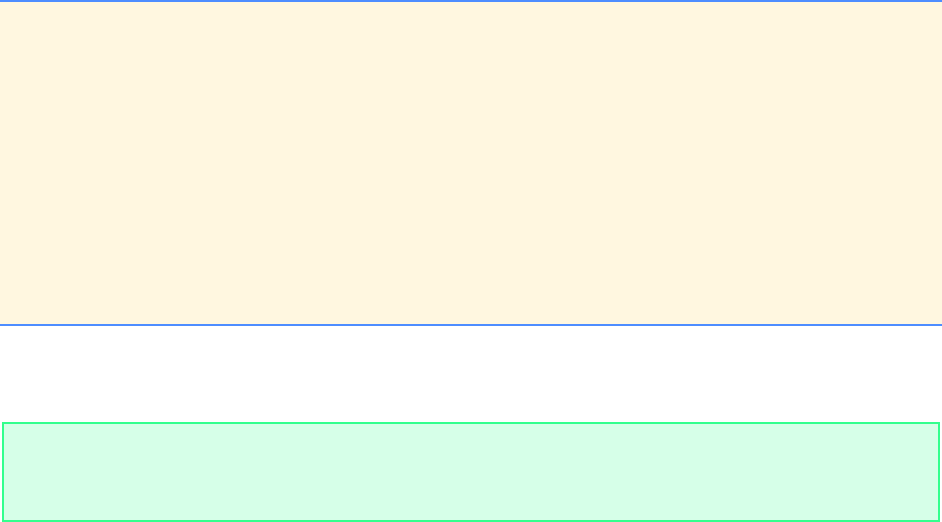
Chapter 5 C Functions: Solutions 157
© Copyright 1992–2004 by Deitel & Associates, Inc. and Pearson Education Inc. All Rights Reserved.
5.46 What does the following program do?
ANS: Inputs a character and recursively calls main() until the EOF character is entered. Every character entered is then
output in reverse order.
1#include <stdio.h>
2
3/* function main begins program execution */
4int main()
5{
6 int c; /* variable to hold character input by user */
7
8 if ( ( c = getchar() ) != EOF ) {
9 main();
10 printf( "%c", c );
11 } /* end if */
12
13 return 0; /* indicates successful termination */
14
15 } /* end main */
a b c
c b a
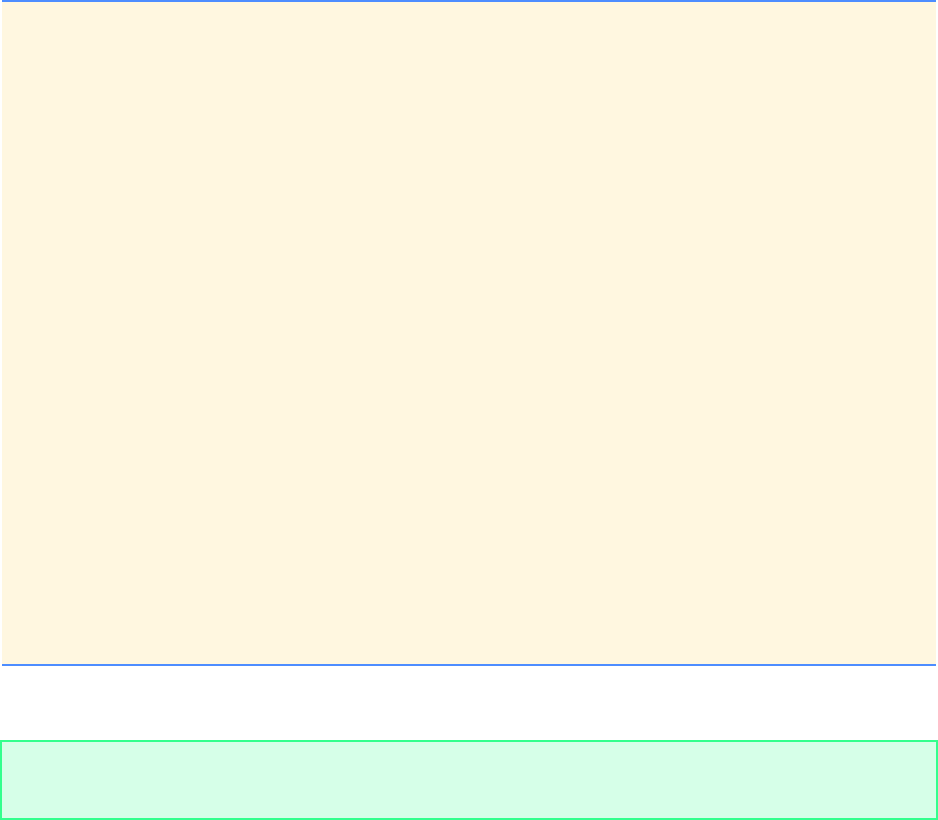
158 C Functions: Solutions Chapter 5
© Copyright 1992–2004 by Deitel & Associates, Inc. and Pearson Education Inc. All Rights Reserved.
5.47 What does the following program do?
ANS: The problem mimics multiplication by adding up a, b times.
1#include <stdio.h>
2
3int mystery( int a, int b ); /* function prototype */
4
5/* function main begins program execution */
6int main()
7{
8 int x; /* first integer */
9 int y; /* second integer */
10
11 printf( "Enter two integers: " );
12 scanf( "%d%d", &x, &y );
13
14 printf( "The result is %d\n", mystery( x, y ) );
15
16 return 0; /* indicates successful termination */
17
18 } /* end main */
19
20 /* Parameter b must be a positive integer
21 to prevent infinite recursion */
22 int mystery( int a, int b )
23 {
24 /* base case */
25 if ( b == 1 ) {
26 return a;
27 } /* end if */
28 else { /* recursive step */
29 return a + mystery( a, b - 1 );
30 } /* end else */
31
32 } /* end function mystery */
Enter two integers: 87 6
The result is 522
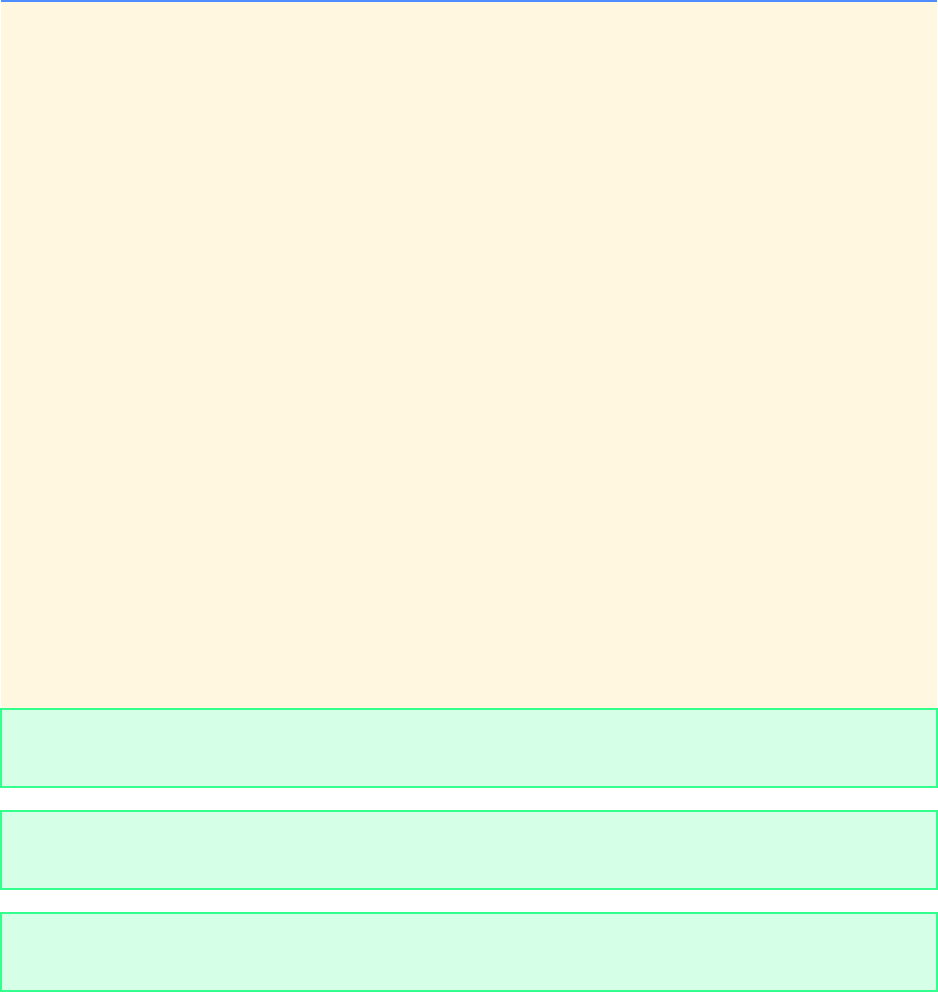
Chapter 5 C Functions: Solutions 159
© Copyright 1992–2004 by Deitel & Associates, Inc. and Pearson Education Inc. All Rights Reserved.
5.48 After you determine what the program of Exercise 5.47 does, modify the program to function properly after removing the
restriction of the second argument being nonnegative.
ANS:
1/* Exercise 5.48 Solution */
2#include <stdio.h>
3
4int mystery( int a, int b ); /* function prototype */
5
6int main()
7{
8 int x; /* first integer */
9 int y; /* second integer */
10
11 printf( "Enter two integers: " );
12 scanf( "%d%d", &x, &y );
13
14 printf( "The result is %d\n", mystery( x, y ) );
15
16 return 0; /* indicate successful termination */
17
18 } /* end main */
19
20 /* mystery multiplies a * b using recursion */
21 int mystery( int a, int b )
22 {
23
24 /* if a and b or just b are negative */
25 if ( ( a < 0 && b < 0 ) || b < 0 ) {
26 a *= -1; /* multiply a and b by -1 to make positive */
27 b *= -1;
28 } /* end if */
29
30 /* base case */
31 if ( b == 1 ) {
32 return a;
33 } /* end if */
34 else { /* recursive step */
35 return a + mystery( a, b - 1 );
36 } /* end else */
37
38 } /* end function mystery */
Enter two integers: -97 6
The result is -582
Enter two integers: 97 -6
The result is -582
Enter two integers: -97 -6
The result is 582
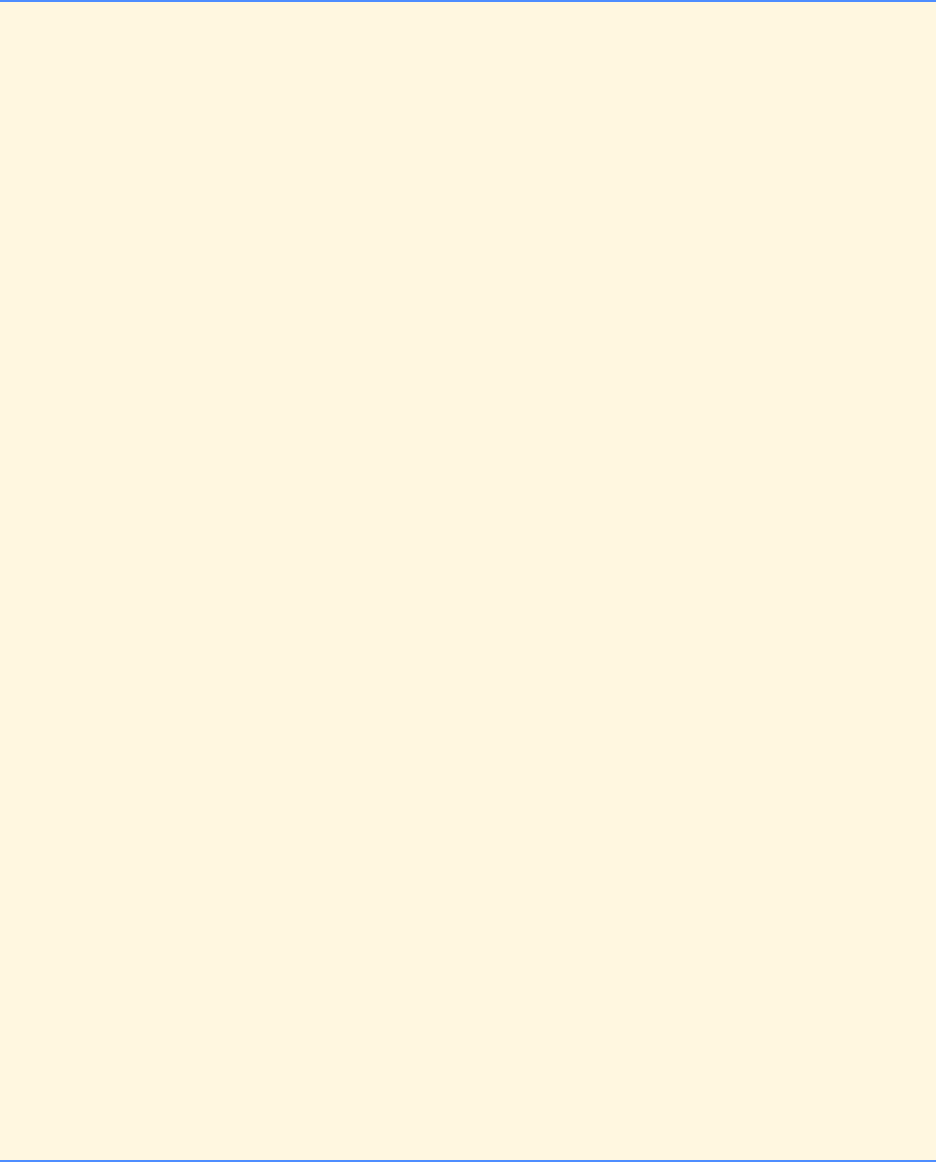
160 C Functions: Solutions Chapter 5
© Copyright 1992–2004 by Deitel & Associates, Inc. and Pearson Education Inc. All Rights Reserved.
5.49 Write a program that tests as many of the math library functions in Fig. 5.2 as you can. Exercise each of these functions by
having your program print out tables of return values for a diversity of argument values.
ANS:
1/* Exercise 5.49 Solution */
2#include <stdio.h>
3#include <math.h>
4
5int main()
6{
7 int loop; /* integer loop counter */
8 int count; /* loop counter */
9 double loop2; /* double loop counter */
10
11 /* loop and test each math function */
12 for ( count = 1; count < 14; count++) {
13
14 /* test math function based on count */
15 switch ( count ) {
16
17 /* print table headers */
18 case 1:
19 printf( "funct " );
20
21 for ( loop = 1; loop < 6; loop++ ) {
22 printf( "%10d ", loop );
23 } /* end for */
24
25 break; /* exit switch */
26
27 /* display sqrt for range of values */
28 case 2:
29 printf( "\nsqrt() " );
30
31 for ( loop = 1; loop < 6; loop++ ) {
32 printf( "%10.2lf ", sqrt( loop ) );
33 } /* end for */
34
35 break; /* exit switch */
36
37 /* display exp for range of values */
38 case 3:
39 printf( "exp() " );
40
41 for ( loop = 1; loop < 6; loop++ ) {
42 printf( "%10.2lf ", exp( loop ) );
43 } /* end for */
44
45 break; /* exit switch */
46
47 /* display natural log for range of values */
48 case 4:
49 printf( "log() " );
50
51 for ( loop = 1; loop < 6; loop++ ) {
52 printf( "%10.2lf ", log( loop ) );
53 } /* end for */
54
55 break; /* exit switch */
56
57 /* display log base 10 for range of values */
58 case 5:
59 printf( "log10() " );
60
61 for ( loop = 1; loop < 6; loop++ ) {
62 printf( "%10.2lf ", log10( loop ) );
63 } /* end for */
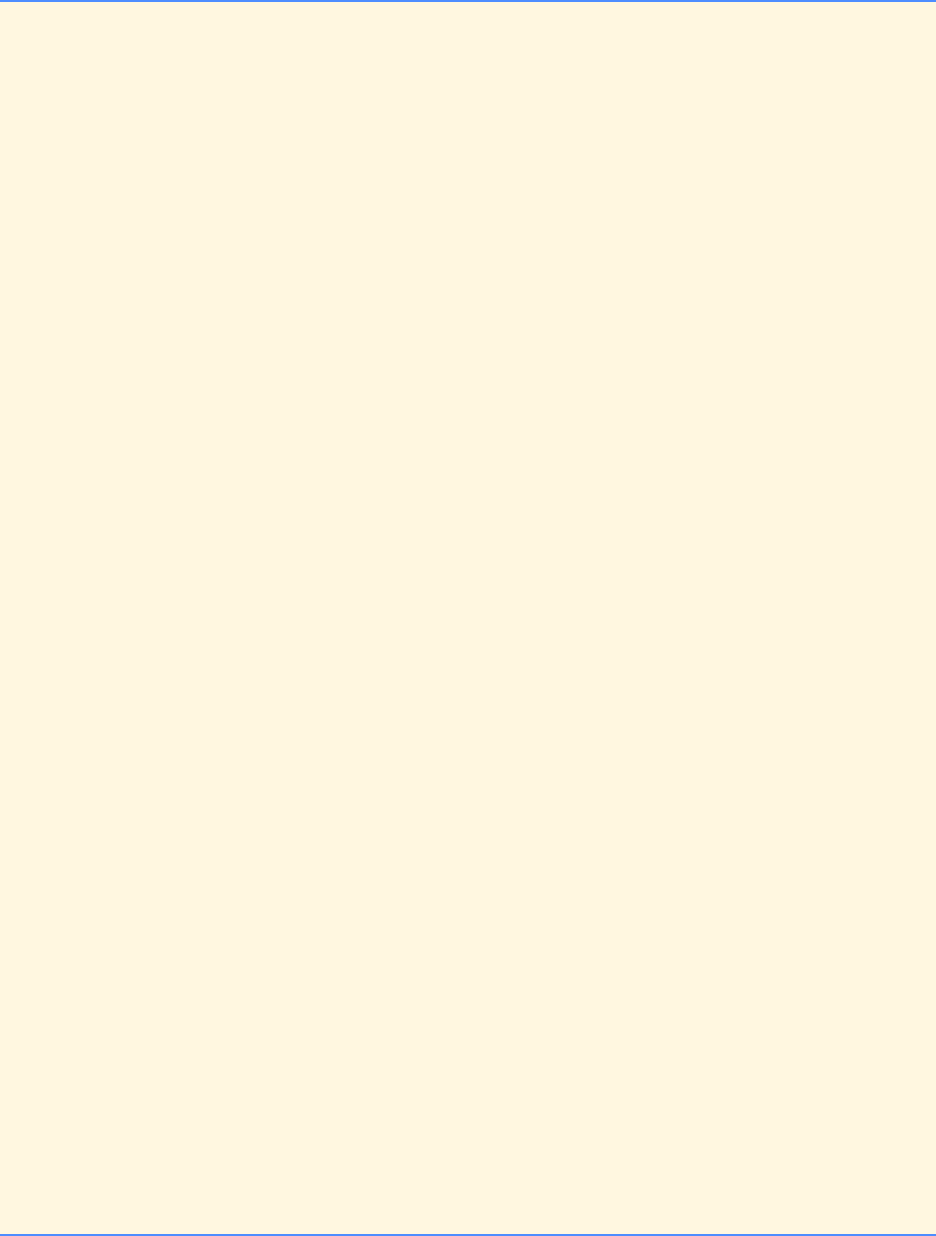
Chapter 5 C Functions: Solutions 161
© Copyright 1992–2004 by Deitel & Associates, Inc. and Pearson Education Inc. All Rights Reserved.
64
65 break; /* exit switch */
66
67 /* display pow function, test with 2 as base */
68 case 6:
69 printf( "pow( 2,x )" );
70
71 for ( loop = 1; loop < 6; loop++ ) {
72 printf( "%10.2lf ", pow( 2, loop ) );
73 } /* end for */
74
75 break; /* exit switch */
76
77 /* display table headers */
78 case 7:
79 printf( "\n\nfunct " );
80
81 for ( loop2 = -1.5; loop2 < 3.0; loop2 += 1.1 ) {
82 printf( "%10.2lf ", loop2 );
83 } /* end for */
84
85 break; /* exit switch */
86
87 /* display fabs for range of values */
88 case 8:
89 printf( "\nfabs() " );
90
91 for ( loop2 = -1.5; loop2 < 3.0; loop2 += 1.1 ) {
92 printf( "%10.2lf ", fabs( loop2 ) );
93 } /* end for */
94
95 break; /* exit switch */
96
97 /* display ceil for range of values */
98 case 9:
99 printf( "ceil() " );
100
101 for ( loop2 = -1.5; loop2 < 3.0; loop2 += 1.1 ) {
102 printf( "%10.2lf ", ceil( loop2 ) );
103 } /* end for */
104
105 break; /* exit switch */
106
107 /* display floor for range of values */
108 case 10:
109 printf( "floor() " );
110
111 for ( loop2 = -1.5; loop2 < 3.0; loop2 += 1.1 ) {
112 printf( "%10.2lf ", floor( loop2 ) );
113 } /* end for */
114
115 break; /* exit switch */
116
117 /* display sin for range of values */
118 case 11:
119 printf( "sin() " );
120
121 for ( loop2 = -1.5; loop2 < 3.0; loop2 += 1.1 ) {
122 printf( "%10.2lf ", sin( loop2 ) );
123 } /* end for */
124
125 break; /* exit switch */
126
127 /* display cos for range of values */
128 case 12:
129 printf( "cos() " );
130
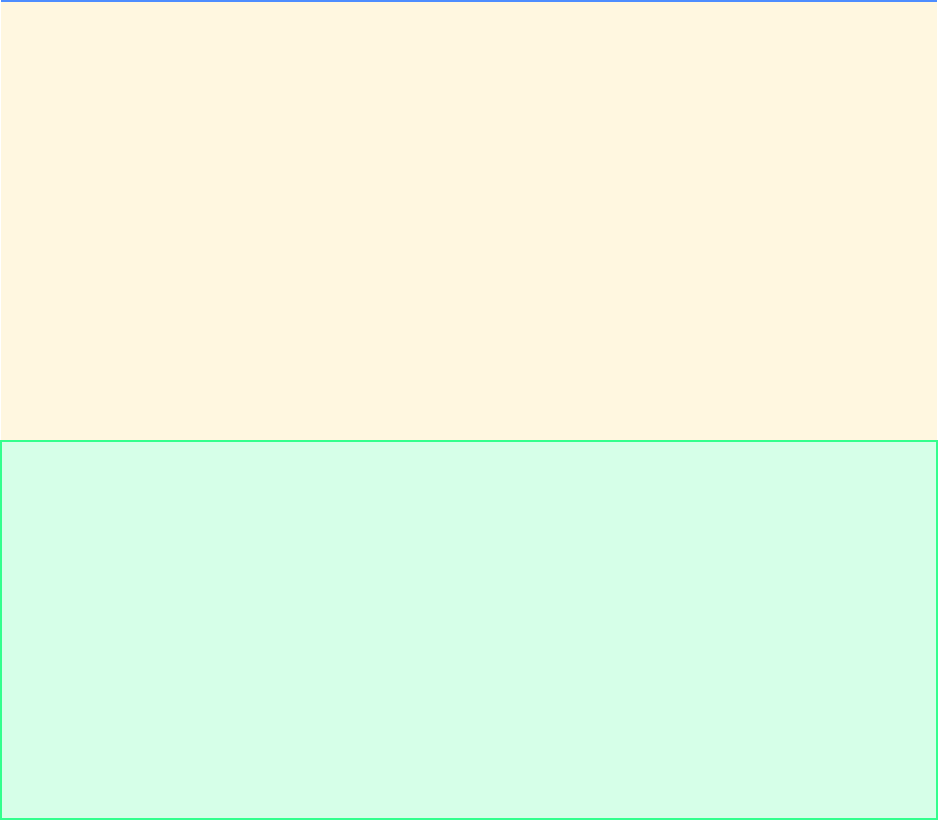
162 C Functions: Solutions Chapter 5
© Copyright 1992–2004 by Deitel & Associates, Inc. and Pearson Education Inc. All Rights Reserved.
5.50 Find the error in each of the following program segments and explain how to correct it:
a) double cube( float ); /* function prototype */
...
cube( float number ) /* function definition */
{
return number * number * number;
}
ANS: Function definition is missing return type.
double cube( float ); /* function prototype */
...
double cube( float number ) /* function definition */
{
return number * number * number;
}
b) register auto int x = 7;
ANS: Too many storage class definitions. Auto class definition is not necessary.
register int x = 7; /* auto removed */
c) int randomNumber = srand();
131 for ( loop2 = -1.5; loop2 < 3.0; loop2 += 1.1 ) {
132 printf( "%10.2lf ", cos( loop2 ) );
133 } /* end for */
134
135 break; /* exit switch */
136
137 /* display tan for range of values */
138 case 13:
139 printf( "tan() " );
140
141 for ( loop2 = -1.5; loop2 < 3.0; loop2 += 1.1 ) {
142 printf( "%10.2lf ", tan( loop2 ) );
143 } /* end for */
144
145 break; /* exit switch */
146 } /* end switch */
147
148 printf( "\n" );
149 } /* end for */
150
151 return 0; /* indicate successful termination */
152
153 } /* end main */
funct 1 2 3 4 5
sqrt() 1.00 1.41 1.73 2.00 2.24
exp() 2.72 7.39 20.09 54.60 148.41
log() 0.00 0.69 1.10 1.39 1.61
log10() 0.00 0.30 0.48 0.60 0.70
pow( 2,x ) 2.00 4.00 8.00 16.00 32.00
funct -1.50 -0.40 0.70 1.80 2.90
fabs() 1.50 0.40 0.70 1.80 2.90
ceil() -1.00 0.00 1.00 2.00 3.00
floor() -2.00 -1.00 0.00 1.00 2.00
sin() -1.00 -0.39 0.64 0.97 0.24
cos() 0.07 0.92 0.76 -0.23 -0.97
tan() -14.10 -0.42 0.84 -4.29 -0.25
Chapter 5 C Functions: Solutions 163
© Copyright 1992–2004 by Deitel & Associates, Inc. and Pearson Education Inc. All Rights Reserved.
ANS: srand() seeds the random number generator, and has a void return type. Function rand() produces random num-
bers.
int randomNumber = rand();
d) double y = 123.45678;
int x;
x = y;
printf( "%f\n", (double) x );
ANS: Decimal value is lost when a double is assigned to an integer. Type-casting the int to double cannot bring back
the original decimal value. Only 123.000000 can be printed.
double y = 123.45678;
double x;
x = y;
printf( “%f\n”, x );
e) double square( double number )
{
double number;
return number * number;
}
ANS: number is defined twice.
double square( double number )
{
return number * number;
}
f) int sum( int n )
{
if ( n == 0 )
return 0;
else
return n + sum( n );
}
ANS: Infinite recursion.
int sum( int n )
{
if ( n == 0 )
return 0;
else
return n + sum( n - 1 );
}
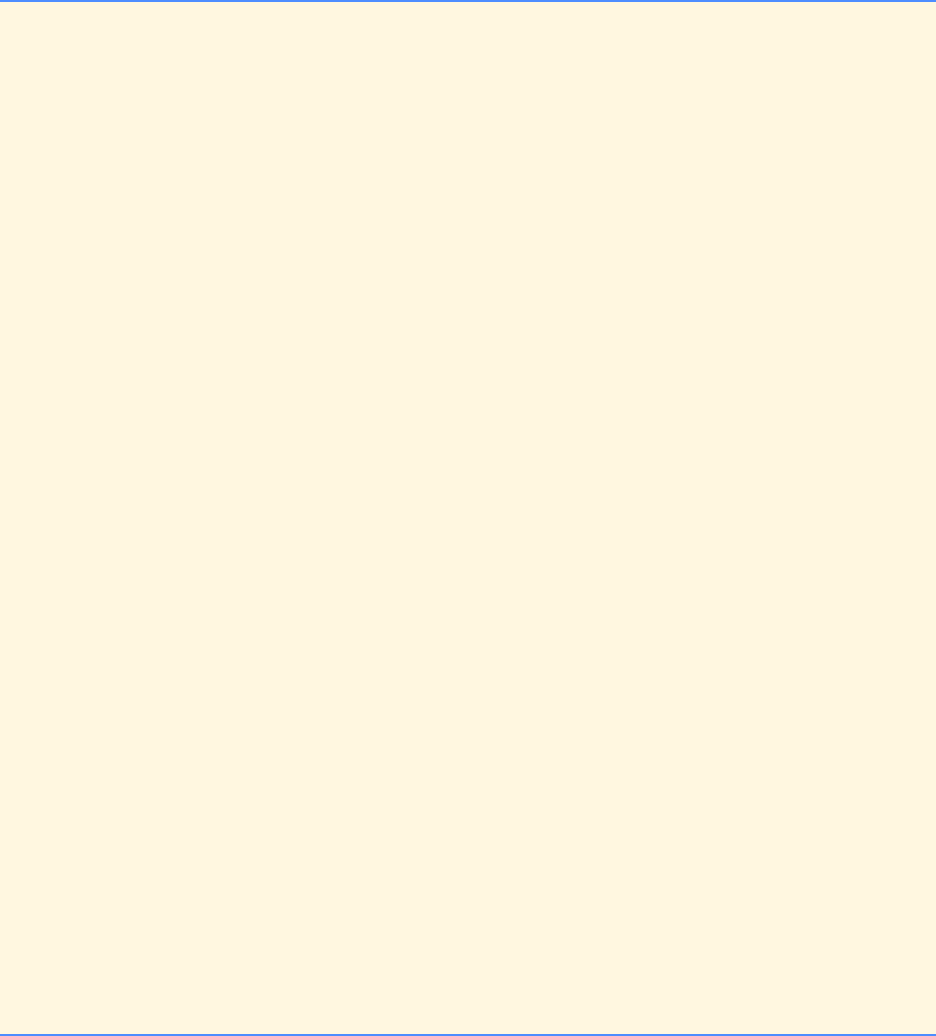
164 C Functions: Solutions Chapter 5
© Copyright 1992–2004 by Deitel & Associates, Inc. and Pearson Education Inc. All Rights Reserved.
5.51 Modify the craps program of Fig. 5.10 to allow wagering. Package as a function the portion of the program that runs one
game of craps. Initialize variable bankBalance to 1000 dollars. Prompt the player to enter a wager. Use a while loop to check
that wager is less than or equal to bankBalance and if not prompt the user to reenter wager until a valid wager is entered. After
a correct wager is entered, run one game of craps. If the player wins, increase bankBalance by wager and print the new bank-
Balance. If the player loses, decrease bankBalance by wager, print the new bankBalance, check if bankBalance has become
zero, and if so print the message "Sorry. You busted!" As the game progresses, print various messages to create some “chatter”
such as "Oh, you're going for broke, huh?", or "Aw cmon, take a chance!", or "You're up big. Now's the time to
cash in your chips!".
ANS:
1/* Exercise 5.51 Solution */
2#include <stdio.h>
3#include <stdlib.h>
4#include <time.h>
5
6/* enumeration constants represent game status */
7enum Status { CONTINUE, WON, LOST };
8
9int rollDice( void ); /* function prototype */
10 enum Status craps( void ); /* function prototype */
11 void chatter( void ); /* function prototype */
12
13 int main()
14 {
15 enum Status result; /* result of current game */
16 int wager = 0; /* wager for current game */
17 int bankBalance = 1000; /* current bank balance */
18
19 srand( time( NULL ) ); /* seed random number generator */
20
21 /* display current balance and prompt for wager */
22 printf( "You have $%d in the bank.\n", bankBalance );
23 printf( "Place your wager: " );
24 scanf( "%d", &wager );
25
26 /* loop while not valid wager */
27 while( wager <= 0 || wager > 1000 ) {
28 printf( "Please bet a valid amount.\n" );
29 scanf( "%d", &wager );
30 } /* end while */
31
32 result = craps(); /* play game of craps */
33
34 /* if player lost current game */
35 if ( result == LOST ) {
36
37 /* decrease balance by wager and display new balance */
38 bankBalance -= wager;
39 printf( "Your new bank balance is $%d\n", bankBalance );
40
41 /* if balance is 0 */
42 if ( bankBalance == 0 ) {
43 printf( "Sorry. You are Busted! Thank You For Playing.\n" );
44 } /* end if */
45
46 } /* end if */
47 else { /* player won game */
48
49 /* increase balance by wager and display new balance */
50 bankBalance += wager;
51 printf( "Your new bank balance is $%d\n", bankBalance );
52 } /* end else */
53
54 return 0; /* indicate successful termination */
55
56 } /* end main */
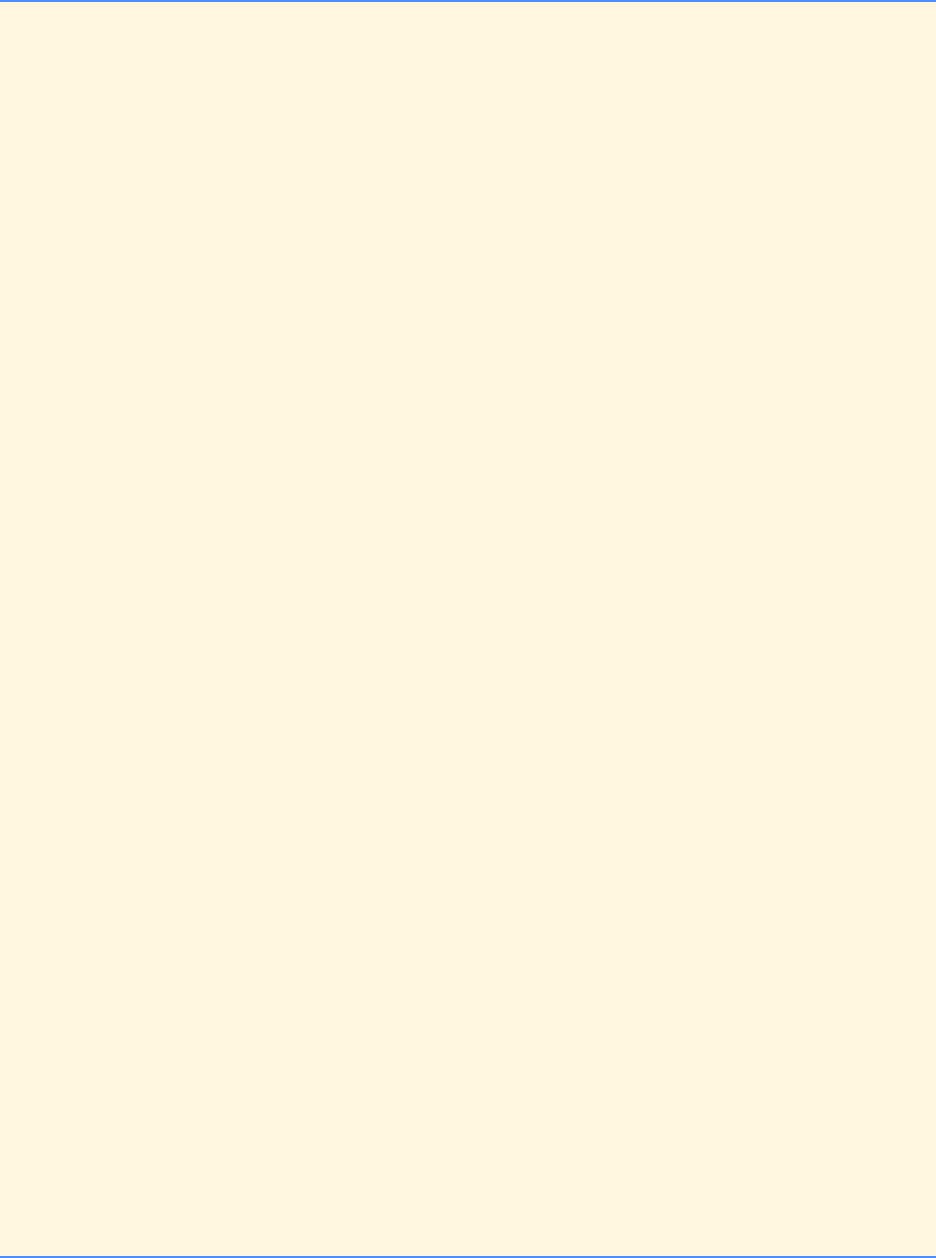
Chapter 5 C Functions: Solutions 165
© Copyright 1992–2004 by Deitel & Associates, Inc. and Pearson Education Inc. All Rights Reserved.
57
58 /* roll dice, calculate sum and display results */
59 int rollDice( void )
60 {
61 int die1; /* first die value */
62 int die2; /* second die value */
63 int workSum; /* sum of dice */
64
65 die1 = 1 + rand() % 6; /* pick random die1 value */
66 die2 = 1 + rand() % 6; /* pick random die2 value */
67 workSum = die1 + die2; /* sum die1 and die2 */
68
69 /* display results of this roll */
70 printf( "Player rolled %d + %d = %d\n", die1, die2, workSum );
71
72 return workSum; /* return sum of dice */
73
74 } /* end function rollDice */
75
76 /* craps plays one game of craps, returns result of game */
77 enum Status craps( void )
78 {
79 enum Status gameStatus; /* can contain CONTINUE, WON or LOST */
80 int sum; /* current roll of dice */
81 int myPoint; /* point value */
82
83 sum = rollDice(); /* first roll of dice */
84
85 /* determine game status and point based on sum of dice */
86 switch ( sum ) {
87
88 /* win on first roll */
89 case 7:
90 case 11:
91 gameStatus = WON;
92 chatter();
93 break; /* exit switch */
94
95 /* lose on first roll */
96 case 2:
97 case 3:
98 case 12:
99 gameStatus = LOST;
100 chatter();
101 break; /* exit switch */
102
103 /* remember point */
104 default:
105 gameStatus = CONTINUE;
106 myPoint = sum;
107 printf( "Point is %d\n", myPoint );
108 chatter();
109 break; /* exit switch */
110 } /* end switch */
111
112 /* while game not complete */
113 while ( gameStatus == CONTINUE ) {
114 chatter();
115 sum = rollDice(); /* roll dice again */
116
117 /* determine game status */
118 if ( sum == myPoint ) {
119 gameStatus = WON; /* win by making point */
120 } /* end if */
121 else {
122
123 if ( sum == 7 ) {
124 gameStatus = LOST; /* lose by rolling 7 */
125 } /* end if */
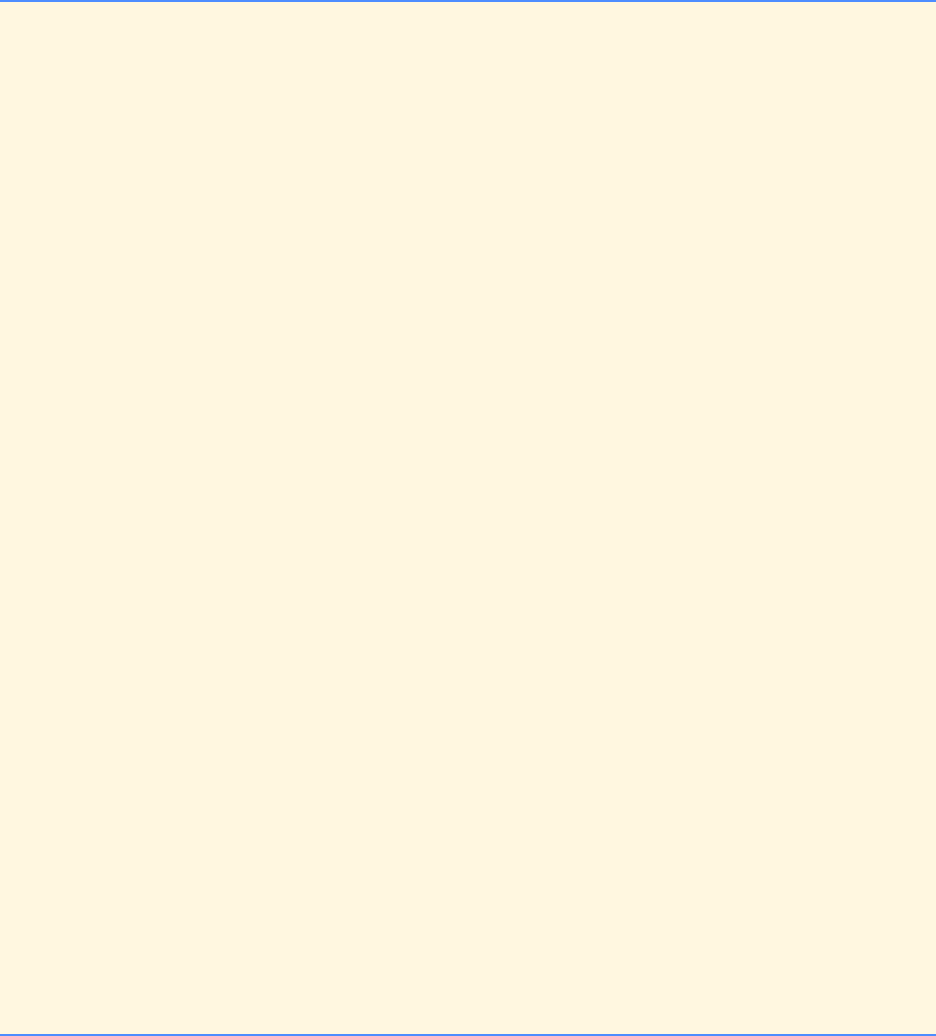
166 C Functions: Solutions Chapter 5
© Copyright 1992–2004 by Deitel & Associates, Inc. and Pearson Education Inc. All Rights Reserved.
126
127 } /* end else */
128
129 } /* end while */
130
131 /* display won or lost message and return status */
132 if ( gameStatus == WON ) {
133 printf( "Player wins\n" );
134 return WON;
135 } /* end if */
136 else {
137 printf( "Player loses\n" );
138 return LOST;
139 } /* end else */
140
141 } /* end function craps */
142
143 /* chatter displays messages at random to create "chatter" */
144 void chatter( void )
145 {
146 int select; /* random number */
147
148 select = 1 + rand() % 6;
149
150 /* choose message at random */
151 switch ( select ) {
152
153 case 1:
154 printf( "Oh, you're going for broke, huh?\n" );
155 break; /* exit switch */
156
157 case 2:
158 printf( "Aw cmon, take a chance!\n" );
159 break; /* exit switch */
160
161 case 3:
162 printf( "Hey, I think this guy is going to break the bank!!\n" );
163 break; /* exit switch */
164
165 case 4:
166 printf( "You're up big. Now's the time to cash in your chips!\n" );
167 break; /* exit switch */
168
169 case 5:
170 printf( "Way too lucky! Those dice have to be loaded!\n" );
171 break; /* exit switch */
172
173 case 6:
174 printf( "Bet it all! Bet it all!\n" );
175 break; /* exit switch */
176
177 default:
178 break; /* exit switch */
179 } /* end switch */
180
181 } /* end function chatter */
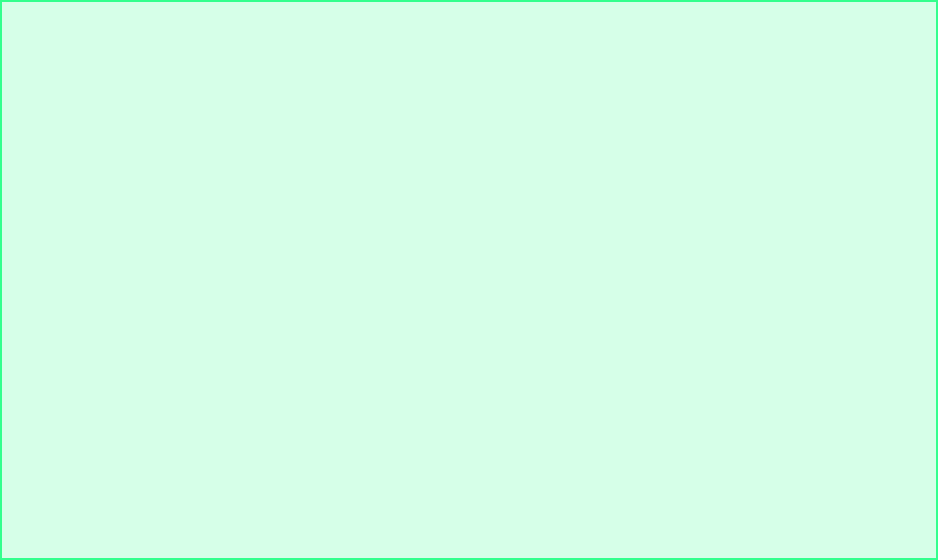
Chapter 5 C Functions: Solutions 167
© Copyright 1992–2004 by Deitel & Associates, Inc. and Pearson Education Inc. All Rights Reserved.
You have $1000 in the bank.
Place your wager: 1000
Player rolled 4 + 5 = 9
Point is 9
You're up big. Now's the time to cash in your chips!
Oh, you're going for broke, huh?
Player rolled 5 + 6 = 11
Hey, I think this guy is going to break the bank!!
Player rolled 3 + 1 = 4
Bet it all! Bet it all!
Player rolled 5 + 5 = 10
Aw cmon, take a chance!
Player rolled 6 + 6 = 12
Bet it all! Bet it all!
Player rolled 2 + 1 = 3
Hey, I think this guy is going to break the bank!!
Player rolled 5 + 6 = 11
Hey, I think this guy is going to break the bank!!
Player rolled 2 + 1 = 3
Aw cmon, take a chance!
Player rolled 2 + 4 = 6
You're up big. Now's the time to cash in your chips!
Player rolled 2 + 3 = 5
Oh, you're going for broke, huh?
Player rolled 6 + 3 = 9
Player wins
Your new bank balance is $2000
168 C Functions: Solutions Chapter 5
© Copyright 1992–2004 by Deitel & Associates, Inc. and Pearson Education Inc. All Rights Reserved.
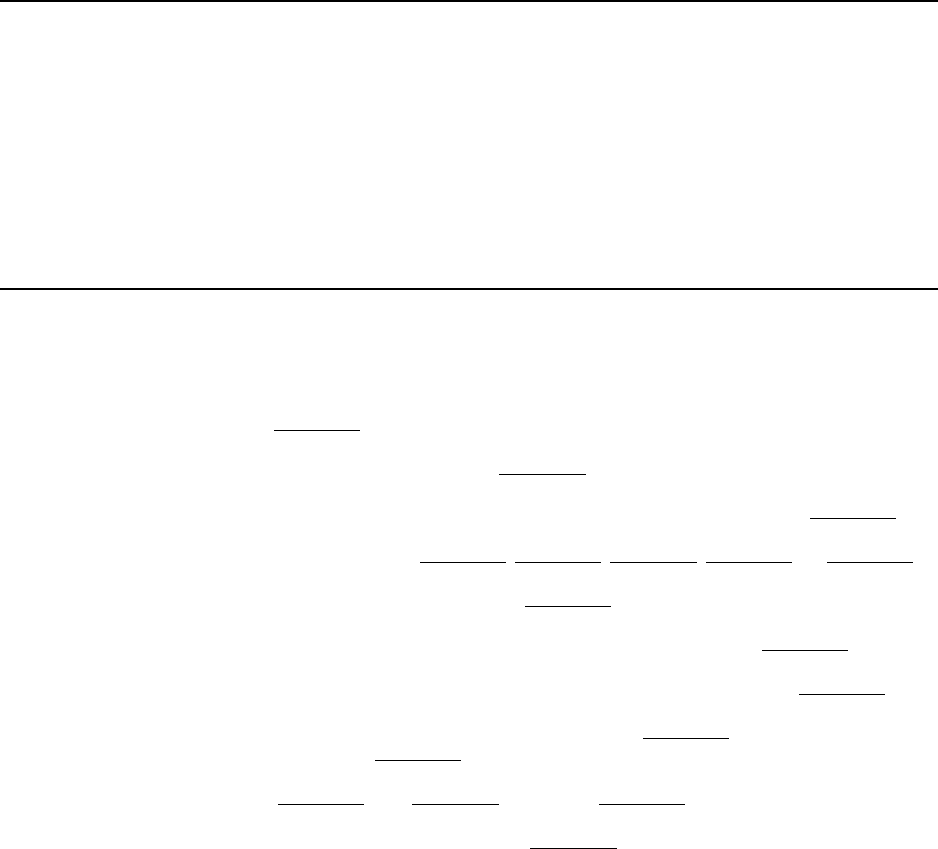
© Copyright 1992–2004 by Deitel & Associates, Inc. and Pearson Education Inc. All Rights Reserved.
6
C Arrays: Solutions
EXERCISES
6.6 Fill in the blanks in each of the following:
a) C stores lists of values in .
ANS: arrays.
b) The elements of an array are related by the fact that they .
ANS: have the same name and type.
c) When referring to an array element, the position number contained within parentheses is called a(n) .
ANS: subscript.
d) The names of the five elements of array p are , , , and .
ANS: p[ 0 ], p[ 1 ], p[ 2 ], p[ 3 ], p[ 4 ].
e) The contents of a particular element of an array is called the of that element.
ANS: value.
f) Naming an array, stating its type and specifying the number of elements in the array is called the array.
ANS: defining.
g) The process of placing the elements of an array into either ascending or descending order is called .
ANS: sorting.
h) In a double-subscripted array, the first subscript (by convention) identifies the of an element and the second
subscript (by convention) identifies the of an element.
ANS: row, column.
i) An m-by-n array contains rows, columns and elements.
ANS: m, n, m * n.
j) The name of the element in row 3 and column 5 of array d is .
ANS: d[ 3 ][ 5 ].
6.7 State which of the following are true and which are false. If false, explain why.
a) To refer to a particular location or element within an array, we specify the name of the array and the value of the par-
ticular element.
ANS: False. We specify the name and the subscript of the element.
b) An array definition reserves space for the array.
ANS: True.
c) To indicate that 100 locations should be reserved for integer array p, the programmer writes the definition
p[ 100 ];
ANS: True.
170 C Arrays: Solutions Chapter 6
© Copyright 1992–2004 by Deitel & Associates, Inc. and Pearson Education Inc. All Rights Reserved.
d) A C program that initializes the elements of a 15-element array to zero must contain one for statement.
ANS: False. The elements of an array can be initialized in the definition.
e) A C program that totals the elements of a double-subscripted array must contain nested for statements.
ANS: False. It is possible to total the elements of a double-subscripted array by enumerating all the elements in an assign-
ment statement.
f) The mean, median and mode of the following set of values are 5, 6 and 7, respectively: 1, 2, 5, 6, 7, 7, 7.
ANS: True.
6.8 Write statements to accomplish each of the following:
a) Display the value of the seventh element of character array f.
ANS: printf( “%c\n”, f[ 6 ] );
b) Input a value into element 4 of single-subscripted floating-point array b.
ANS: scanf( “%f”, &b[ 4 ] );
c) Initialize each of the 5 elements of single-subscripted integer array g to 8.
ANS:
for ( loop = 0; loop <= 4; loop++ )
g[ loop ] = 8;
d) Total the elements of floating-point array c of 100 elements.
ANS:
for ( loop = 0; loop <= 99; loop++ )
sum += c[ loop ];
e) Copy array a into the first portion of array b. Assume double a[ 11 ], b[ 34 ];
ANS:
for ( loop = 0; loop <= 10; loop++ )
b[ loop ] = a[ loop ];
f) Determine and print the smallest and largest values contained in 99-element floating-point array w.
ANS:
smallest = largest = w[ 0 ];
for ( loop = 1; loop <= 98; loop++ )
if ( w[ loop ] < smallest )
smallest = w[ loop ];
else if ( w[ loop ] > largest )
largest = w[ loop ];
6.9 Consider a 2-by-5 integer array t.
a) Write a definition for t.
ANS: int t[ 2 ][ 5 ];
b) How many rows does t have?
ANS: 2
c) How many columns does t have?
ANS: 5
d) How many elements does t have?
ANS: 10
e) Write the names of all the elements in the second row of t.
ANS: t[ 1 ][ 0 ], t[ 1 ][ 1 ], t[ 1 ][ 2 ], t[ 1 ][ 3 ], t[ 1 ][ 4 ].
f) Write the names of all the elements in the third column of t.
ANS: t[ 0 ][ 2 ], t[ 1 ][ 2 ].
g) Write a single statement that sets the element of t in row 1 and column 2 to zero.
ANS: t[ 1 ][ 2 ] = 0;
h) Write a series of statements that initialize each element of t to zero. Do not use a repetition structure.
ANS:
t[ 0 ][ 0 ] = 0;
t[ 0 ][ 1 ] = 0;
t[ 0 ][ 2 ] = 0;
t[ 0 ][ 3 ] = 0;
t[ 0 ][ 4 ] = 0;
t[ 1 ][ 0 ] = 0;
Chapter 6 C Arrays: Solutions 171
© Copyright 1992–2004 by Deitel & Associates, Inc. and Pearson Education Inc. All Rights Reserved.
t[ 1 ][ 1 ] = 0;
t[ 1 ][ 2 ] = 0;
t[ 1 ][ 3 ] = 0;
t[ 1 ][ 4 ] = 0;
i) Write a nested for statement that initializes each element of t to zero.
ANS:
for ( i = 0; i <= 1; i++ )
for ( j = 0; j <= 4; j++)
t[ i ][ j ] = 0;
j) Write a statement that inputs the values for the elements of t from the terminal.
ANS:
for ( i = 0; i <= 1; i++ )
for ( j = 0; j <= 4; j++) {
printf( “Enter an integer: ” );
scanf( “%d”, &t[ i ][ j ] )
}
k) Write a series of statements that determine and print the smallest value in array t.
ANS:
smallest = t[ 0 ][ 0 ];
for ( i = 0; i <= 1; i++ )
for ( j = 0; j <= 4; j++)
if ( t[ i ][ j ] < smallest )
smallest = t[ i ][ j ];
printf( “ smallest is %d\n”, smallest );
l) Write a statement that displays the elements of the first row of t.
ANS:
for ( i = 0; i <= 4; i++ )
printf( “%d ”, t[ 0 ][ i ] );
m) Write a statement that totals the elements of the fourth column of t.
ANS: sum = t[ 0 ][ 3 ] + t[ 1 ][ 3 ];
n) Write a series of statements that print the array t in tabular format. List the column subscripts as headings across the
top and list the row subscripts at the left of each row.
ANS:
printf( “ 0\t1\t2\t3\t4\n” );
for ( i = 0; i <= 1; i++ ) {
printf( “%d ”, i );
for ( j = 0; j <= 4; j++ )
printf( “%d\t”, t[ i ][ j ] );
printf( “\n” );
}
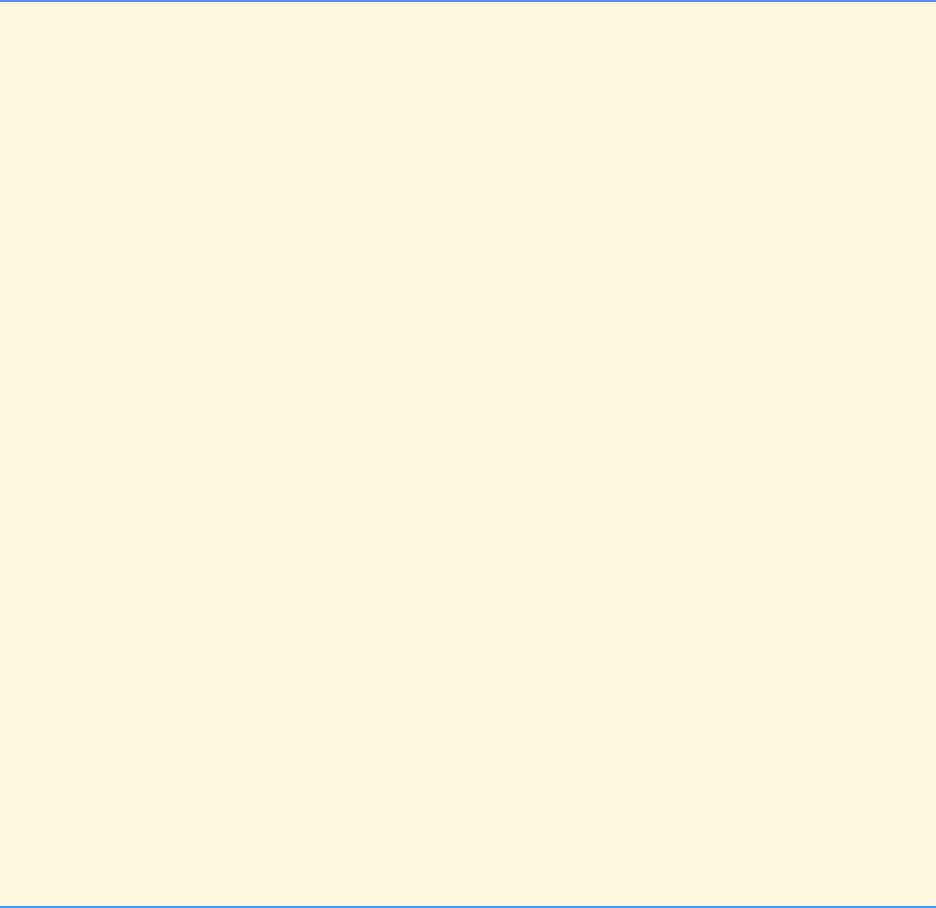
172 C Arrays: Solutions Chapter 6
© Copyright 1992–2004 by Deitel & Associates, Inc. and Pearson Education Inc. All Rights Reserved.
6.10 Use a single-subscripted array to solve the following problem. A company pays its salespeople on a commission basis. The
salespeople receive $200 per week plus 9 percent of their gross sales for that week. For example, a salesperson who grosses $3000
in sales in a week receives $200 plus 9 percent of $3000, or a total of $470. Write a C program (using an array of counters) that
determines how many of the salespeople earned salaries in each of the following ranges (assume that each salesperson’s salary is
truncated to an integer amount):
a) $200–299
b) $300–399
c) $400–499
d) $500–599
e) $600–699
f) $700–799
g) $800–899
h) $900–999
i) $1000 and over
ANS:
1/* Exercise 6.10 Solution */
2#include <stdio.h>
3
4int main()
5{
6 int salaries[ 11 ] = { 0 }; /* array to hold salary counts */
7 int sales; /* current employee's sales */
8 double salary; /* current employee's salary */
9 double i = 0.09; /* commission percentage */
10
11 /* prompt user for gross sales */
12 printf( "Enter employee gross sales ( -1 to end ): " );
13 scanf( "%d", &sales );
14
15 /* while sentinel value not read from user */
16 while ( sales != -1 ) {
17
18 /* calculate salary based on sales */
19 salary = 200.0 + sales * i;
20 printf( "Employee Commission is $%.2f\n", salary );
21
22 /* update appropriate salary range */
23 if ( salary >= 200 && salary < 1000 ) {
24 ++salaries[ ( int ) salary / 100 ];
25 } /* end if */
26 else if ( salary >= 1000 ) {
27 ++salaries[ 10 ];
28 } /* end else if */
29
30 /* prompt user for another employee sales amount */
31 printf( "\nEnter employee gross sales ( -1 to end ): " );
32 scanf( "%d", &sales );
33 } /* end while */
34
35 /* display table of ranges and employees in each range */
36 printf( "\nEmployees in the range:\n" );
37 printf( "$200-$299 : %d\n", salaries[ 2 ] );
38 printf( "$300-$399 : %d\n", salaries[ 3 ] );
39 printf( "$400-$499 : %d\n", salaries[ 4 ] );
40 printf( "$500-$599 : %d\n", salaries[ 5 ] );
41 printf( "$600-$699 : %d\n", salaries[ 6 ] );
42 printf( "$700-$799 : %d\n", salaries[ 7 ] );
43 printf( "$800-$899 : %d\n", salaries[ 8 ] );
44 printf( "$900-$999 : %d\n", salaries[ 9 ] );
45 printf( "Over $1000: %d\n", salaries[ 10 ] );
46
47 return 0; /* indicate successful termination */
48
49 } /* end main */
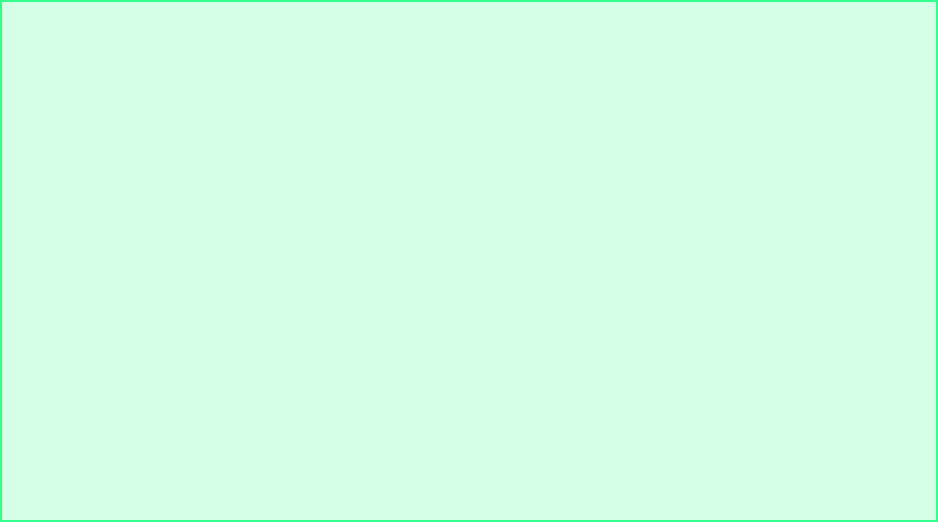
Chapter 6 C Arrays: Solutions 173
© Copyright 1992–2004 by Deitel & Associates, Inc. and Pearson Education Inc. All Rights Reserved.
Enter employee gross sales ( -1 to end ): 3000
Employee Commission is $470.00
Enter employee gross sales ( -1 to end ): 1000
Employee Commission is $290.00
Enter employee gross sales ( -1 to end ): 10000
Employee Commission is $1100.00
Enter employee gross sales ( -1 to end ): 8000
Employee Commission is $920.00
Enter employee gross sales ( -1 to end ): 200
Employee Commission is $218.00
Enter employee gross sales ( -1 to end ): 7000
Employee Commission is $830.00
Enter employee gross sales ( -1 to end ): -1
Employees in the range:
$200-$299 : 2
$300-$399 : 0
$400-$499 : 1
$500-$599 : 0
$600-$699 : 0
$700-$799 : 0
$800-$899 : 1
$900-$999 : 1
Over $1000: 1

174 C Arrays: Solutions Chapter 6
© Copyright 1992–2004 by Deitel & Associates, Inc. and Pearson Education Inc. All Rights Reserved.
6.11 The bubble sort presented in Fig. 6.15 is inefficient for large arrays. Make the following simple modifications to improve
the performance of the bubble sort.
a) After the first pass, the largest number is guaranteed to be in the highest-numbered element of the array; after the second
pass, the two highest numbers are “in place,” and so on. Instead of making nine comparisons on every pass, modify the
bubble sort to make eight comparisons on the second pass, seven on the third pass and so on.
b) The data in the array may already be in the proper order or near-proper order, so why make nine passes if fewer will
suffice? Modify the sort to check at the end of each pass if any swaps have been made. If none has been made, then the
data must already be in the proper order, so the program should terminate. If swaps have been made, then at least one
more pass is needed.
ANS:
1/* Exercise 6.11 Solution */
2#include <stdio.h>
3#define MAX 10
4
5int main()
6{
7
8 /* initialize array a with initializer list */
9 int a[ MAX ] = { 10, 9, 8, 7, 6, 5, 4, 3, 2, 1};
10 int i; /* loop counter */
11 int pass; /* loop counter */
12 int hold; /* temporary variable for swapping */
13 int swap; /* flag to break loop if elements are sorted */
14
15 printf( "Data items in original order\n" );
16
17 /* display original, unsorted array */
18 for ( i = 0; i < MAX; i++ ) {
19 printf( "%4d", a[ i ] );
20 } /* end for */
21
22 printf( "\n\n" );
23
24 /* begin sorting the array */
25 for ( pass = 1; pass < MAX; pass++ ) {
26 swap = 0;
27
28 /* traverse and compare unsorted part of array */
29 for ( i = 0; i < MAX - pass; i++ ) {
30
31 /* compare adjacent array elements */
32 if ( a[ i ] > a[ i + 1 ] ) {
33 swap = 1; /* raise flag if any elements are swapped */
34 hold = a[ i ];
35 a[ i ] = a[ i + 1 ];
36 a[ i + 1 ] = hold;
37 } /* end if */
38
39 } /* end for */
40
41 printf( "After Pass %d: ", pass );
42
43 /* display array after each pass */
44 for ( i = 0; i <= MAX-pass; i++ ) {
45 printf( " %d", a[ i ] );
46 } /* end for */
47
48 printf( "\n" );
49
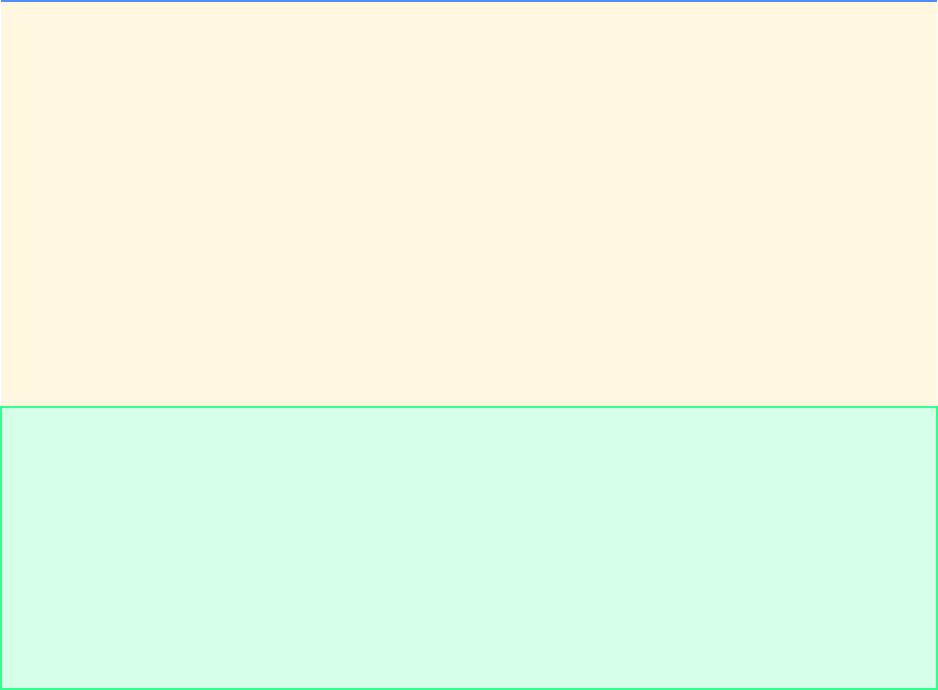
Chapter 6 C Arrays: Solutions 175
© Copyright 1992–2004 by Deitel & Associates, Inc. and Pearson Education Inc. All Rights Reserved.
6.12 Write single statements that perform each of the following single-subscripted array operations:
a) Initialize the 10 elements of integer array counts to zeros.
ANS:
for ( i = 0; i <= 9; i++ )
counts[ i ] = 0;
b) Add 1 to each of the 15 elements of integer array bonus.
ANS:
for ( i = 0; i <= 14; i++ )
++bonus[ i ];
c) Read the 12 values of floating-point array monthlyTemperatures from the keyboard.
ANS:
for ( i = 0; i <= 11; i++ ) {
printf( “Enter a temperature: ” );
scanf( “%f”, &monthlyTemperatures[ i ] );
}
d) Print the 5 values of integer array bestScores in column format.
ANS:
for ( i = 0; i <= 4; i++ ) {
printf( “%d\t”, bestScores[ i ] );
50 /* break loop if array is sorted */
51 if ( !swap ) {
52 break;
53 } /* end if */
54
55 } /* end for */
56
57 printf( "\nData items in ascending order\n" );
58
59 /* display array in sorted order */
60 for ( i = 0; i < 10; i++ ) {
61 printf( "%4d", a[ i ] );
62 } /* end for */
63
64 printf( "\n" );
65
66 return 0; /* indicate successful termination */
67
68 } /* end main */
Data items in original order
10 9 8 7 6 5 4 3 2 1
After Pass 1: 9 8 7 6 5 4 3 2 1 10
After Pass 2: 8 7 6 5 4 3 2 1 9
After Pass 3: 7 6 5 4 3 2 1 8
After Pass 4: 6 5 4 3 2 1 7
After Pass 5: 5 4 3 2 1 6
After Pass 6: 4 3 2 1 5
After Pass 7: 3 2 1 4
After Pass 8: 2 1 3
After Pass 9: 1 2
Data items in ascending order
1 2 3 4 5 6 7 8 9 10
176 C Arrays: Solutions Chapter 6
© Copyright 1992–2004 by Deitel & Associates, Inc. and Pearson Education Inc. All Rights Reserved.
6.13 Find the error(s) in each of the following statements:
a) Assume: char str[ 5 ];
scanf( "%s", str ); /* User types hello */
ANS: str needs a minimum length of 6; one element for each letter in hello and an element for the terminating NULL
character.
b) Assume: int a[ 3 ];
printf( "$d %d %d\n", a[ 1 ], a[ 2 ], a[ 3 ] );
ANS: printf( “%d %d %d\n”, a[ 0 ], a[ 1 ], a[ 2 ] );
c) double f[ 3 ] = { 1.1, 10.01, 100.001, 1000.0001 };
ANS: Too many variables defined.
double f[ 3 ] = { 1.1, 10.01, 100.01 };
d) Assume: double d[ 2 ][ 10 ];
d[ 1, 9 ] = 2.345;
ANS: d[ 1 ][ 9 ] = 2.345;
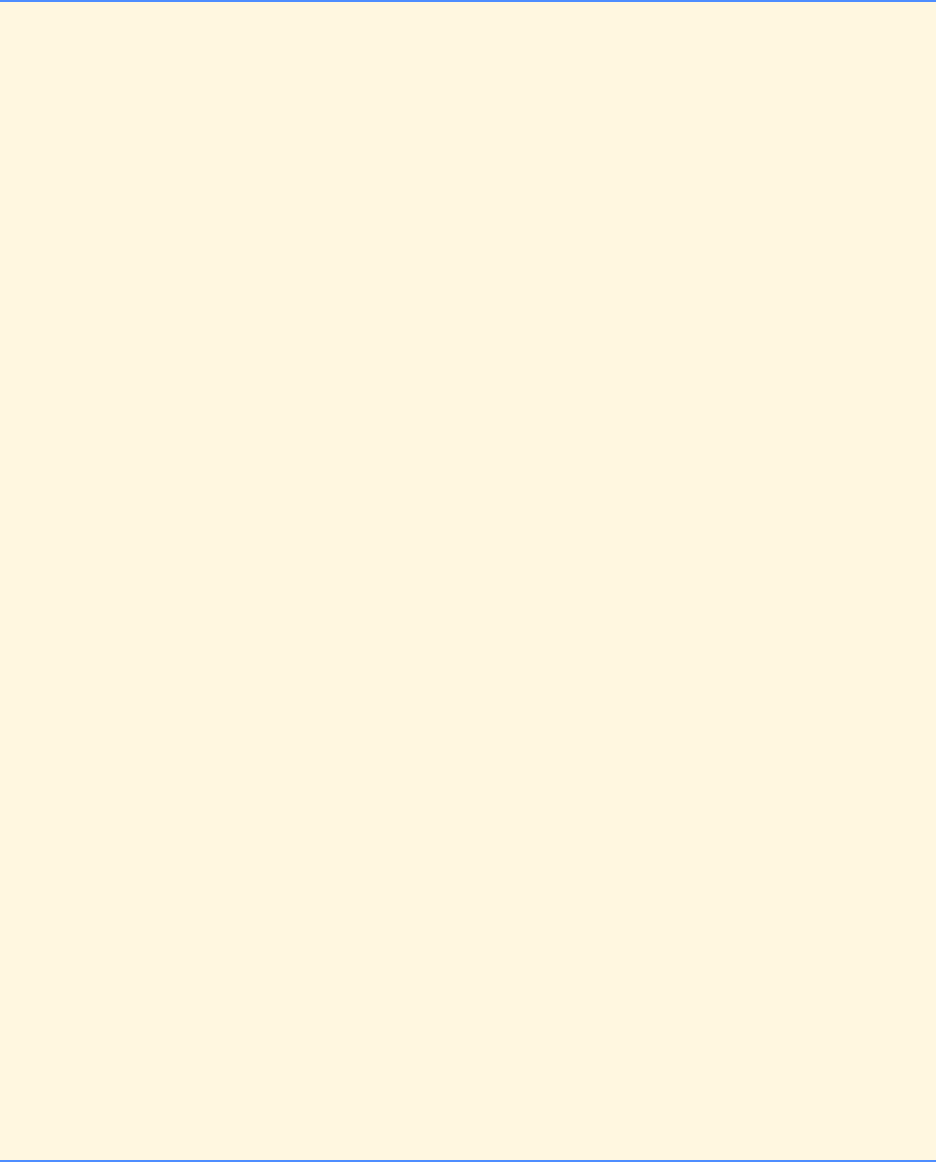
Chapter 6 C Arrays: Solutions 177
© Copyright 1992–2004 by Deitel & Associates, Inc. and Pearson Education Inc. All Rights Reserved.
6.14 Modify the program of Fig. 6.16 so function mode is capable of handling a tie for the mode value. Also modify function
median so the two middle elements are averaged in an array with an even number of elements.
ANS:
1/* Exercise 6.14 Solution */
2#include <stdio.h>
3#define SIZE 100
4
5void mean( int answer[] ); /* function prototype */
6void median( int answer[] ); /* function prototype */
7void mode( int freq[], int answer[] ); /* function prototype */
8
9int main()
10 {
11
12 /* array of responses */
13 int response[ SIZE ] = { 6, 7, 8, 9, 8, 7, 8, 9, 8, 9,
14 7, 8, 9, 5, 9, 8, 7, 8, 7, 1,
15 6, 7, 8, 9, 3, 9, 8, 7, 1, 7,
16 7, 8, 9, 8, 9, 8, 9, 7, 1, 9,
17 6, 7, 8, 7, 8, 7, 9, 8, 9, 2,
18 7, 8, 9, 8, 9, 8, 9, 7, 5, 3,
19 5, 6, 7, 2, 5, 3, 9, 4, 6, 4,
20 7, 8, 9, 6, 8, 7, 8, 9, 7, 1,
21 7, 4, 4, 2, 5, 3, 8, 7, 5, 6,
22 4, 5, 6, 1, 6, 5, 7, 8, 7, 9};
23 int frequency[ 10 ] = { 0}; /* array of response frequencies */
24
25 mean( response ); /* process mean */
26 median( response ); /* process median */
27 mode( frequency, response ); /* process mode */
28
29 return 0; /* indicates successful termination */
30
31 } /* end main */
32
33 /* calculate average of all response values */
34 void mean( int answer[] )
35 {
36 int j; /* loop counter */
37 int total = 0; /* total of all response values */
38
39 printf( "%s\n%s\n%s\n", "******", " Mean", "******" );
40
41 /* total response values */
42 for ( j = 0; j <= SIZE - 1; j++ ) {
43 total += answer[ j ];
44 } /* end for */
45
46 /* output results */
47 printf( "The mean is the average value of the data\n" );
48 printf( "items. The mean is equal to the total of\n" );
49 printf( "all the data items divided by the number\n" );
50 printf( "of data items ( %d ). ,", SIZE );
51 printf( "The mean value for this run is: " );
52 printf( "%d / %d = %.4f\n\n", total, SIZE, ( double ) total / SIZE );
53 } /* end function mean */
54
55 /*sort an array and determine median element's value */
56 void median( int answer[] )
57 {
58 int loop; /* loop counter */
59 int pass; /* loop counter */
60 int hold; /* temporary variable for swapping */
61 int firstRow; /* flag to indicate first row of array */
62
63 printf( "\n%s\n%s\n%s\n", "******", "Median", "******" );
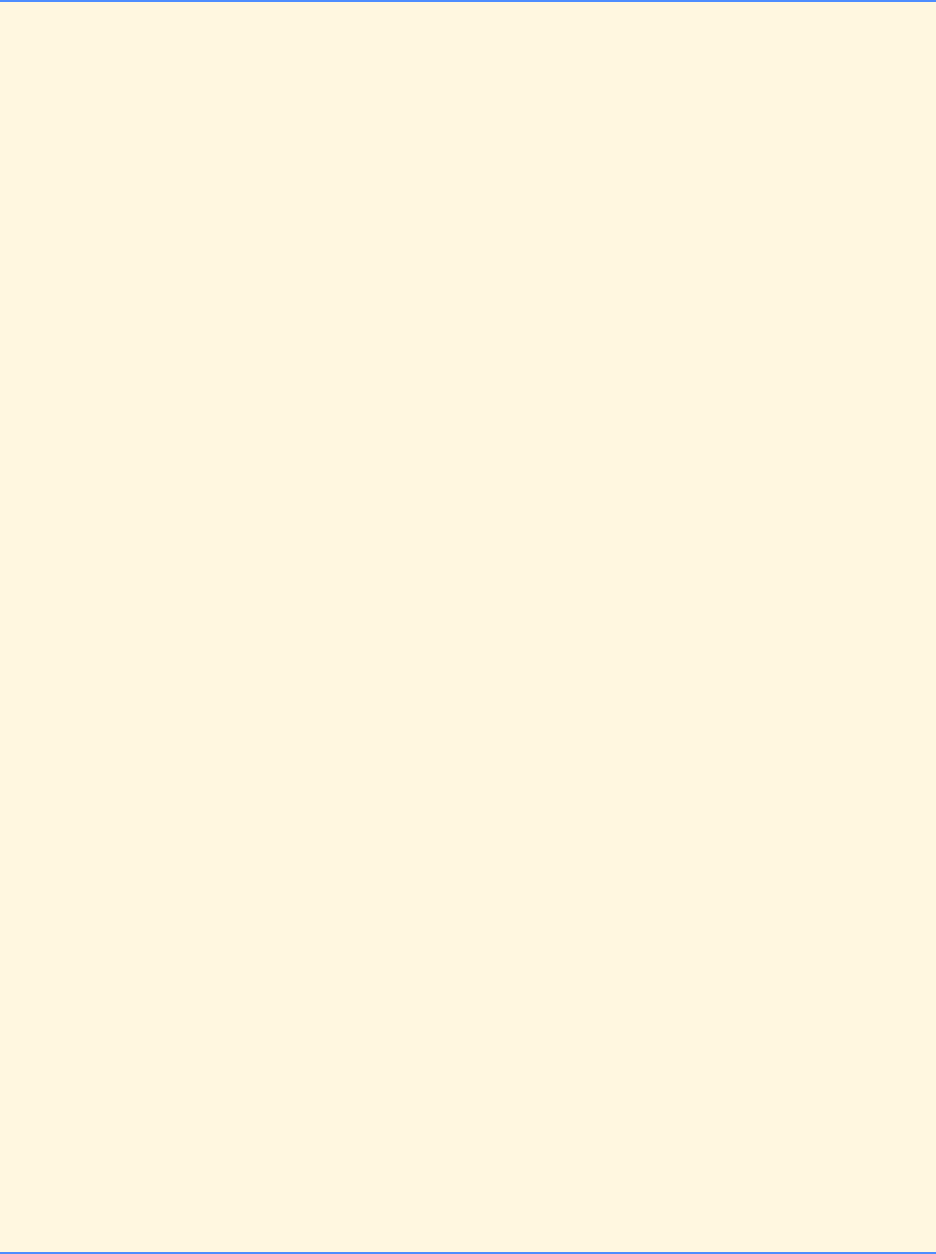
178 C Arrays: Solutions Chapter 6
© Copyright 1992–2004 by Deitel & Associates, Inc. and Pearson Education Inc. All Rights Reserved.
64 printf( "The unsorted array of responses is\n" );
65
66 /* display unsorted array */
67 for ( loop = 0, firstRow = 1; loop <= SIZE - 1; loop++ ) {
68
69 /* start a new line */
70 if ( loop % 20 == 0 && !firstRow ) {
71 printf( "\n" );
72 } /* end if */
73
74 printf( "%2d", answer[ loop ] );
75 firstRow = 0;
76 } /* end for */
77
78 printf( "\n\n" );
79
80 /* sort array */
81 for ( pass = 0; pass <= SIZE - 2; pass++ ) {
82
83 /* compare elements and swap if necessary */
84 for ( loop = 0; loop <= SIZE - 2; loop++ ) {
85
86 /* swap elements */
87 if ( answer[ loop ] > answer[ loop + 1 ] ) {
88 hold = answer[ loop ];
89 answer[ loop ] = answer[ loop + 1 ];
90 answer[ loop + 1 ] = hold;
91 } /* end if */
92
93 } /* end for */
94
95 } /* end for */
96
97 printf( "The sorted array is\n" );
98
99 /* display sorted array */
100 for ( loop = 0, firstRow = 1; loop <= SIZE - 1; loop++ ) {
101
102 /* start a new line */
103 if ( loop % 20 == 0 && !firstRow ) {
104 printf( "\n" );
105 } /* end if */
106
107 printf( "%2d", answer[ loop ] );
108 firstRow = 0;
109 } /* end for */
110
111 printf( "\n\n" );
112
113 /* even number of elements */
114 if ( SIZE % 2 == 0 ) {
115 printf( "The median is the average of elements %d",
116 ( SIZE + 1 ) / 2 );
117 printf( " and %d of", 1 + ( SIZE + 1 ) / 2 );
118 printf( " the sorted %d element array.\n", SIZE );
119 printf( "For this run the median is " );
120 printf( "%.1f\n\n", ( double )( answer[ ( SIZE + 1 ) / 2 ] +
121 answer[ ( SIZE + 1 ) / 2 + 1 ] ) / 2 );
122 } /* end if */
123 else { /* odd number of elements */
124 printf( "The median is element %d of ", ( SIZE + 1 ) / 2 );
125 printf( "the sorted %d element array.\n", SIZE );
126 printf( "For this run the median is " );
127 printf( "%d\n\n", answer[ ( SIZE + 1 ) / 2 - 1 ] );
128 } /* end else */
129
130 } /* end function median */
131
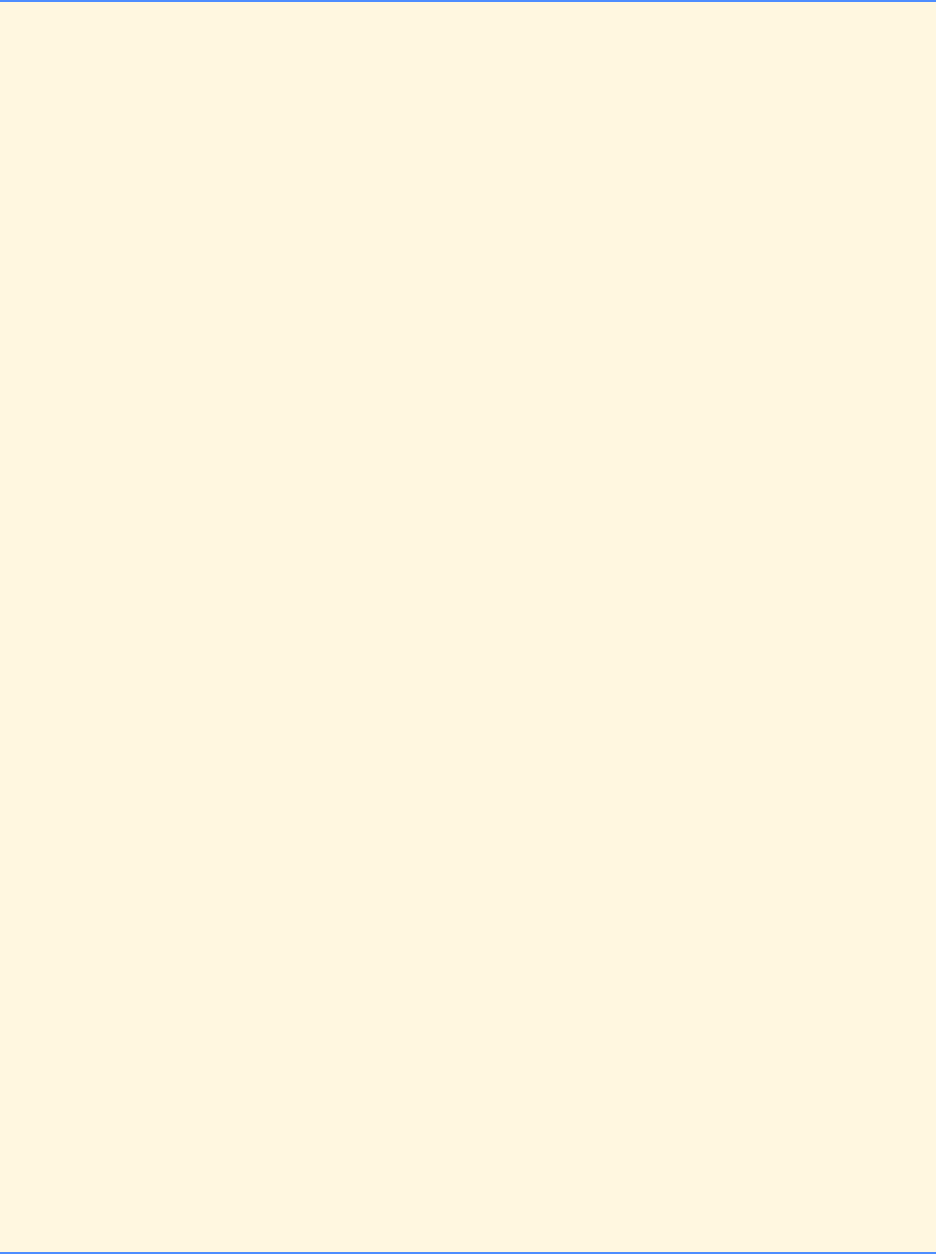
Chapter 6 C Arrays: Solutions 179
© Copyright 1992–2004 by Deitel & Associates, Inc. and Pearson Education Inc. All Rights Reserved.
132 /* determine most frequent response */
133 void mode( int freq[], int answer[] )
134 {
135 int rating; /* loop counter */
136 int loop; /* loop counter */
137 int largest = 0; /* represents largest frequency */
138 int array[ 10 ] = { 0}; /* array used to hold largest frequencies */
139 int count = 0; /* flag to count number of modes */
140
141 printf( "\n%s\n%s\n%s\n", "******", " Mode", "******" );
142
143 /* set all frequencies to 0 */
144 for ( rating = 1; rating <= 9; rating++ ) {
145 freq[ rating ] = 0;
146 } /* end for */
147
148 /* traverse array and increment corresponding frequency */
149 for ( loop = 0; loop <= SIZE - 1; loop++ ) {
150 ++freq[ answer[ loop ] ];
151 } /* end for */
152
153 printf( "%s%11s%19s\n\n", "Response", "Frequency", "Histogram" );
154 printf( "%54s\n", "1 1 2 2" );
155 printf( "%54s\n\n", "5 0 5 0 5" );
156
157 /* display values and frequency */
158 for ( rating = 1; rating <= 9; rating++ ) {
159 printf( "%8d%11d ", rating, freq[ rating ] );
160
161 /* test if current frequency is greater than largest frequency */
162 if ( freq[ rating ] > largest ) {
163 largest = freq[ rating ];
164
165 /* set values of array to 0 */
166 for ( loop = 0; loop < 10; loop++ ) {
167 array[ loop ] = 0;
168 } /* end for */
169
170 /* add new largest frequency to array */
171 array[ rating ] = largest;
172 ++count;
173 } /* end if */
174 /* if current frequency equals largest, add current to array */
175 else if ( freq[ rating ] == largest ) {
176 array[ rating ] = largest;
177 ++count;
178 } /* end else if */
179
180 /* display histogram */
181 for ( loop = 1; loop <= freq[ rating ]; loop++ ) {
182 printf( "*" );
183 } /* end for */
184
185 printf( "\n" );
186 } /* end for */
187
188 printf( "\n" );
189
190 /* if more than one mode */
191 if ( count > 1 ) {
192 printf( "The modes are: " );
193 } /* end if */
194 else { /* only one mode */
195 printf( "The mode is: " );
196 } /* end else */
197
198 /* display mode(s) */
199 for ( loop = 1; loop <= 9; loop++ ) {
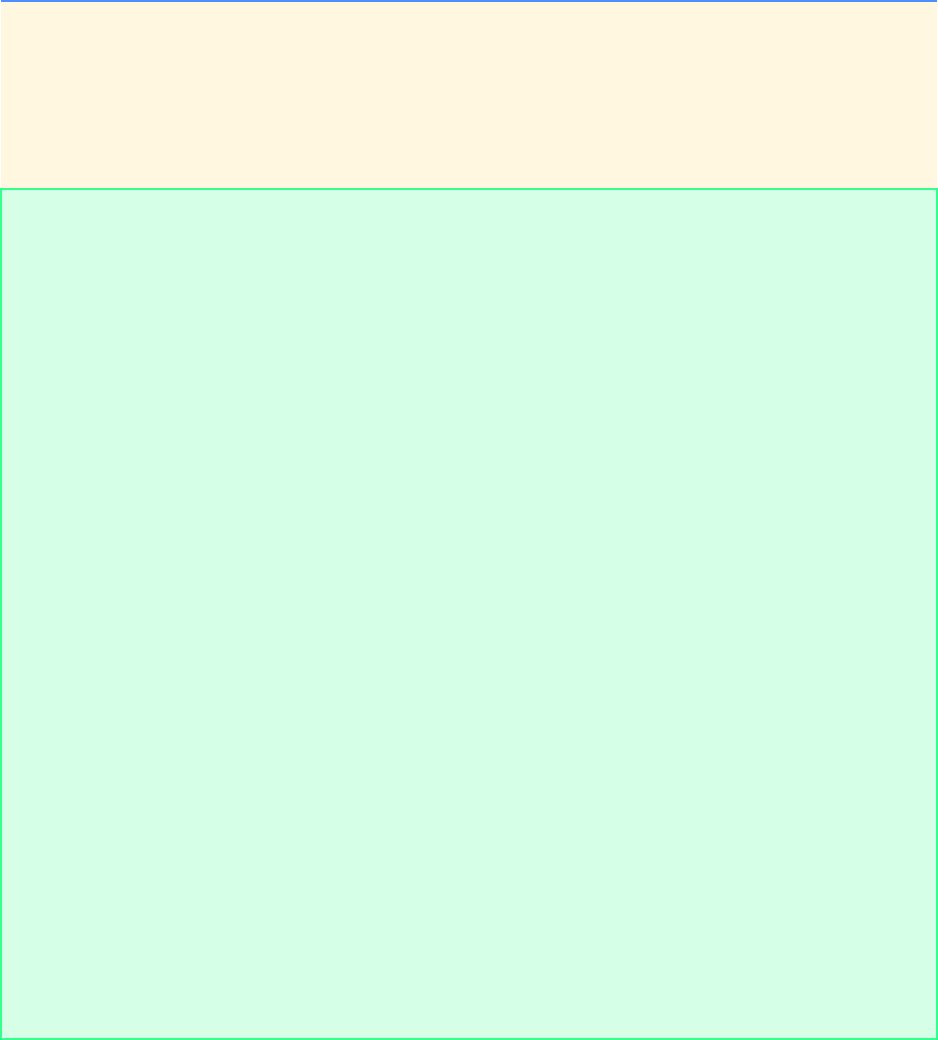
180 C Arrays: Solutions Chapter 6
© Copyright 1992–2004 by Deitel & Associates, Inc. and Pearson Education Inc. All Rights Reserved.
200
201 if ( array[ loop ] != 0 ) {
202 printf( "%d with a frequency of %d\n\t\t", loop, array[ loop ] );
203 } /* end if */
204
205 } /* end for */
206
207 printf( "\n" );
208 } /* end function mode */
******
Mean
******
The mean is the average value of the data
items. The mean is equal to the total of
all the data items divided by the number
of data items ( 100 ). ,The mean value for this run is: 662 / 100 = 6.6200
******
Median
******
The unsorted array of responses is
6 7 8 9 8 7 8 9 8 9 7 8 9 5 9 8 7 8 7 1
6 7 8 9 3 9 8 7 1 7 7 8 9 8 9 8 9 7 1 9
6 7 8 7 8 7 9 8 9 2 7 8 9 8 9 8 9 7 5 3
5 6 7 2 5 3 9 4 6 4 7 8 9 6 8 7 8 9 7 1
7 4 4 2 5 3 8 7 5 6 4 5 6 1 6 5 7 8 7 9
The sorted array is
1 1 1 1 1 2 2 2 3 3 3 3 4 4 4 4 4 5 5 5
5 5 5 5 5 6 6 6 6 6 6 6 6 6 7 7 7 7 7 7
7 7 7 7 7 7 7 7 7 7 7 7 7 7 7 7 7 8 8 8
8 8 8 8 8 8 8 8 8 8 8 8 8 8 8 8 8 8 8 8
9 9 9 9 9 9 9 9 9 9 9 9 9 9 9 9 9 9 9 9
The median is the average of elements 50 and 51 of the sorted 100 element array.
For this run the median is 7.0
******
Mode
******
Response Frequency Histogram
1 1 2 2
5 0 5 0 5
1 5 *****
2 3 ***
3 4 ****
4 5 *****
5 8 ********
6 9 *********
7 23 ***********************
8 23 ***********************
9 20 ********************
The modes are: 7 with a frequency of 23
8 with a frequency of 23
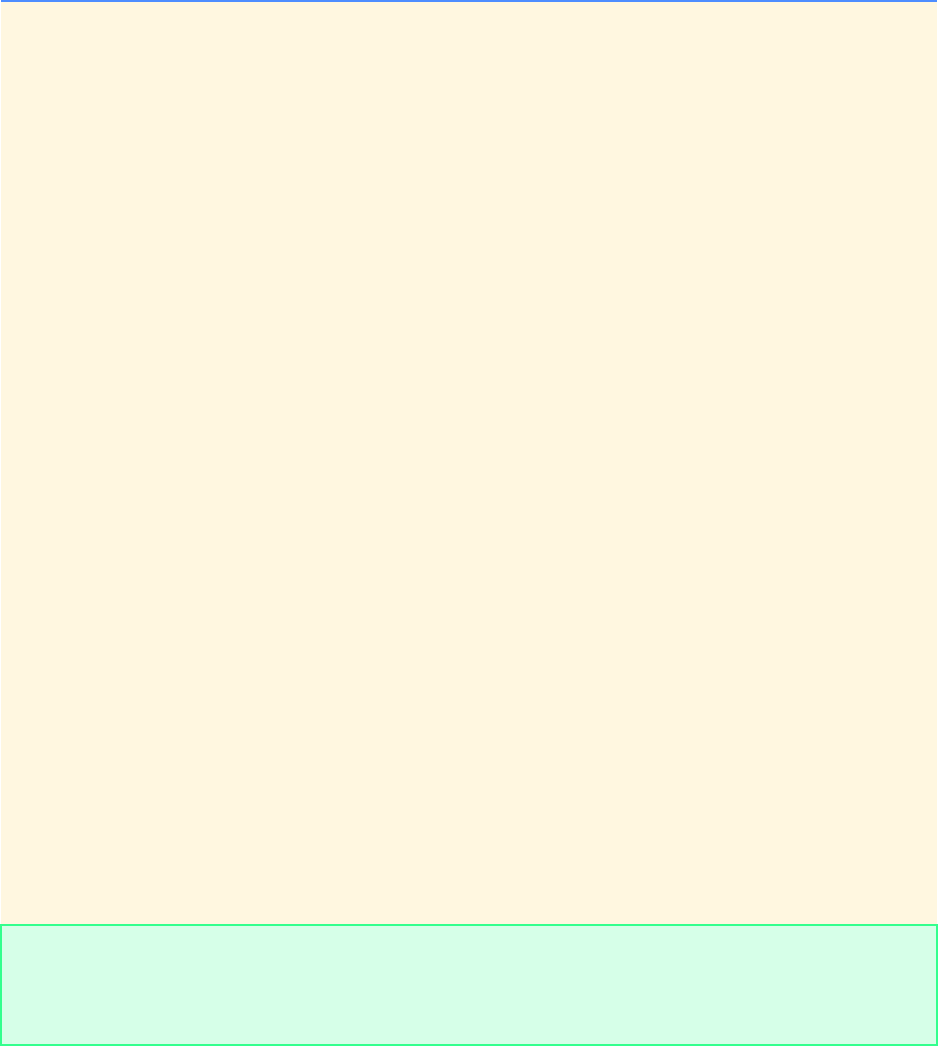
Chapter 6 C Arrays: Solutions 181
© Copyright 1992–2004 by Deitel & Associates, Inc. and Pearson Education Inc. All Rights Reserved.
6.15 Use a single-subscripted array to solve the following problem. Read in 20 numbers, each of which is between 10 and 100,
inclusive. As each number is read, print it only if it is not a duplicate of a number already read. Provide for the “worst case” in which
all 20 numbers are different. Use the smallest possible array to solve this problem.
ANS:
1/* Exercise 6.15 Solution */
2#include <stdio.h>
3#define MAX 20
4
5int main()
6{
7 int a[ MAX ] = { 0 }; /* array for user input */
8 int i; /* loop counter */
9 int j; /* loop counter */
10 int k = 0; /* number of values currently entered */
11 int duplicate; /* flag for duplicate values */
12 int value; /* current value */
13
14 printf( "Enter 20 integers between 10 and 100:\n" );
15
16 /* get 20 integers from user */
17 for ( i = 0; i <= MAX - 1; i++ ) {
18 duplicate = 0;
19 scanf( "%d", &value );
20
21 /* test if integer is a duplicate */
22 for ( j = 0; j < k; j++ ) {
23
24 /* if duplicate, raise flag and break loop */
25 if ( value == a[ j ] ) {
26 duplicate = 1;
27 break;
28 } /* end if */
29
30 } /* end for */
31
32 /* if number is not a duplicate enter it in array */
33 if ( !duplicate ) {
34 a[ k++ ] = value;
35 } /* end if */
36
37 } /* end for */
38
39 printf( "\nThe nonduplicate values are:\n" );
40
41 /* display array of nonduplicates */
42 for ( i = 0; a[ i ] != 0; i++ ) {
43 printf( "%d ", a[ i ] );
44 } /* end for */
45
46 printf( "\n" );
47
48 return 0; /* indicate successful termination */
49
50 } /* end main */
Enter 20 integers between 10 and 100:
10 11 12 13 14 15 16 17 18 19 20 21 10 11 12 13 14 15 16 17
The nonduplicate values are:
10 11 12 13 14 15 16 17 18 19 20 21
182 C Arrays: Solutions Chapter 6
© Copyright 1992–2004 by Deitel & Associates, Inc. and Pearson Education Inc. All Rights Reserved.
6.16 Label the elements of 3-by-5 double-subscripted array sales to indicate the order in which they are set to zero by the fol-
lowing program segment:
for ( row = 0; row <= 2; row++ )
for ( column = 0; column <= 4; column++ )
sales[ row ][ column ] = 0;
ANS:
1) sales[ 0 ][ 0 ]
2) sales[ 0 ][ 1 ]
3) sales[ 0 ][ 2 ]
4) sales[ 0 ][ 3 ]
5) sales[ 0 ][ 4 ]
6) sales[ 1 ][ 0 ]
7) sales[ 1 ][ 1 ]
8) sales[ 1 ][ 2 ]
9) sales[ 1 ][ 3 ]
10) sales[ 1 ][ 4 ]
11) sales[ 2 ][ 0 ]
12) sales[ 2 ][ 1 ]
13) sales[ 2 ][ 2 ]
14) sales[ 2 ][ 3 ]
15) sales[ 2 ][ 4 ]
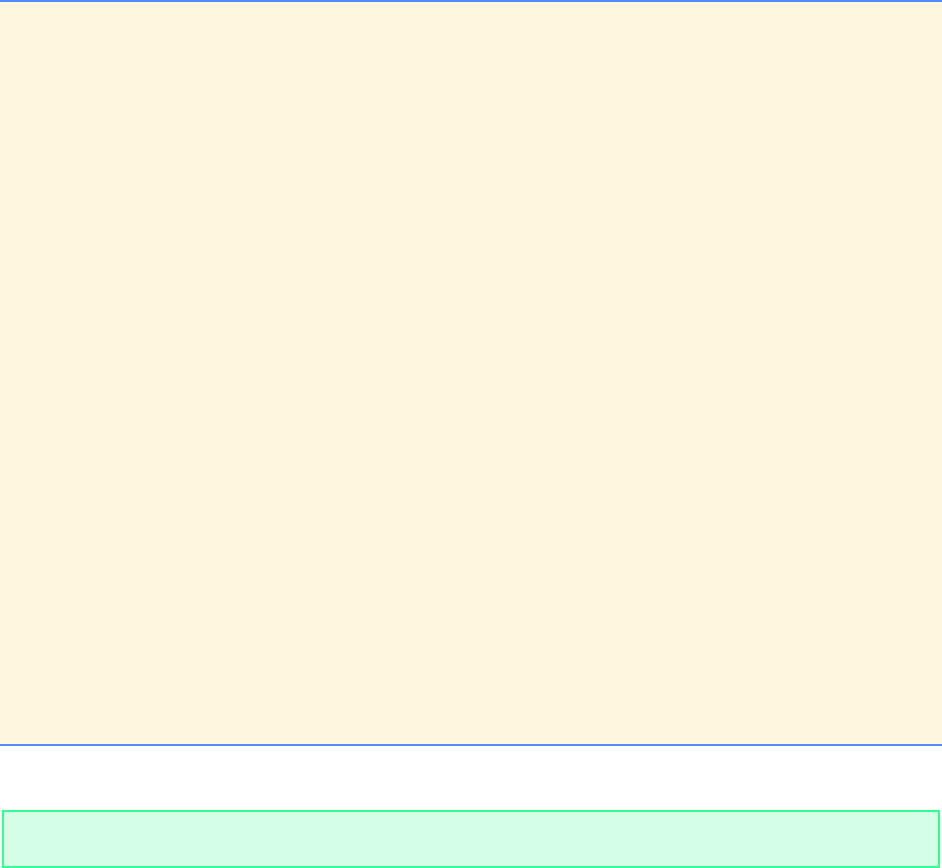
Chapter 6 C Arrays: Solutions 183
© Copyright 1992–2004 by Deitel & Associates, Inc. and Pearson Education Inc. All Rights Reserved.
6.17 What does the following program do?
ANS: The program recursively sums the elements in a.
1/* ex06_17.c */
2/* What does this program do? */
3#include <stdio.h>
4#define SIZE 10
5
6int whatIsThis( const int b[], int p ); /* function prototype */
7
8/* function main begins program execution */
9int main()
10 {
11 int x; /* holds return value of function whatIsThis */
12
13 /* initialize array a */
14 int a[ SIZE ] = { 1, 2, 3, 4, 5, 6, 7, 8, 9, 10 };
15
16 x = whatIsThis( a, SIZE );
17
18 printf( "Result is %d\n", x );
19
20 return 0; /* indicates successful termination */
21
22 } /* end main */
23
24 /* what does this function do? */
25 int whatIsThis( const int b[], int p )
26 {
27 /* base case */
28 if ( p == 1 ) {
29 return b[ 0 ];
30 } /* end if */
31 else { /* recursion step */
32
33 return b[ p - 1 ] + whatIsThis( b, p - 1 );
34 } /* end else */
35
36 } /* end function whatIsThis */
Result is 55
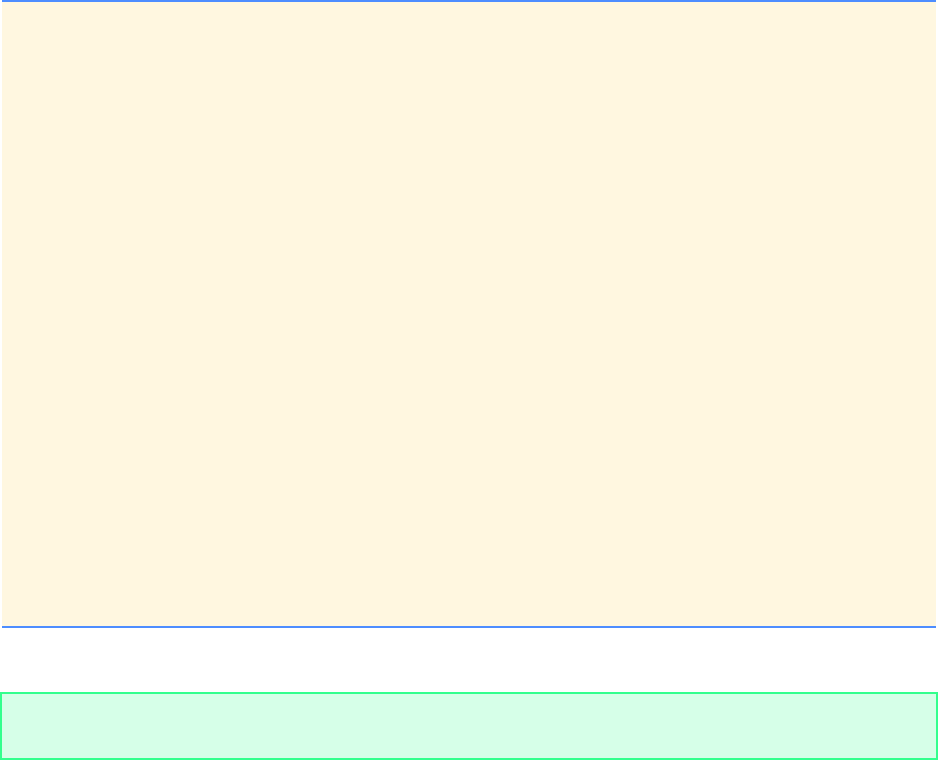
184 C Arrays: Solutions Chapter 6
© Copyright 1992–2004 by Deitel & Associates, Inc. and Pearson Education Inc. All Rights Reserved.
6.18 What does the following program do?
ANS: The program recursively outputs the values of a in reverse order.
1/* ex06_18.c */
2/* What does this program do? */
3#include <stdio.h>
4#define SIZE 10
5
6/* function prototype */
7void someFunction( const int b[], int startIndex, int size );
8
9/* function main begins program execution */
10 int main()
11 {
12 int a[ SIZE ] = { 8, 3, 1, 2, 6, 0, 9, 7, 4, 5 }; /* initialize a */
13
14 printf( "Answer is:\n" );
15 someFunction( a, 0, SIZE );
16 printf( "\n" );
17
18 return 0; /* indicates successful termination */
19
20 } /* end main */
21
22 /* What does this function do? */
23 void someFunction( const int b[], int startIndex, int size )
24 {
25 if ( startIndex < size ) {
26 someFunction( b, startIndex + 1, size );
27 printf( "%d ", b[ startIndex ] );
28 } /* end if */
29
30 } /* end function someFunction */
Answer is:
5 4 7 9 0 6 2 1 3 8
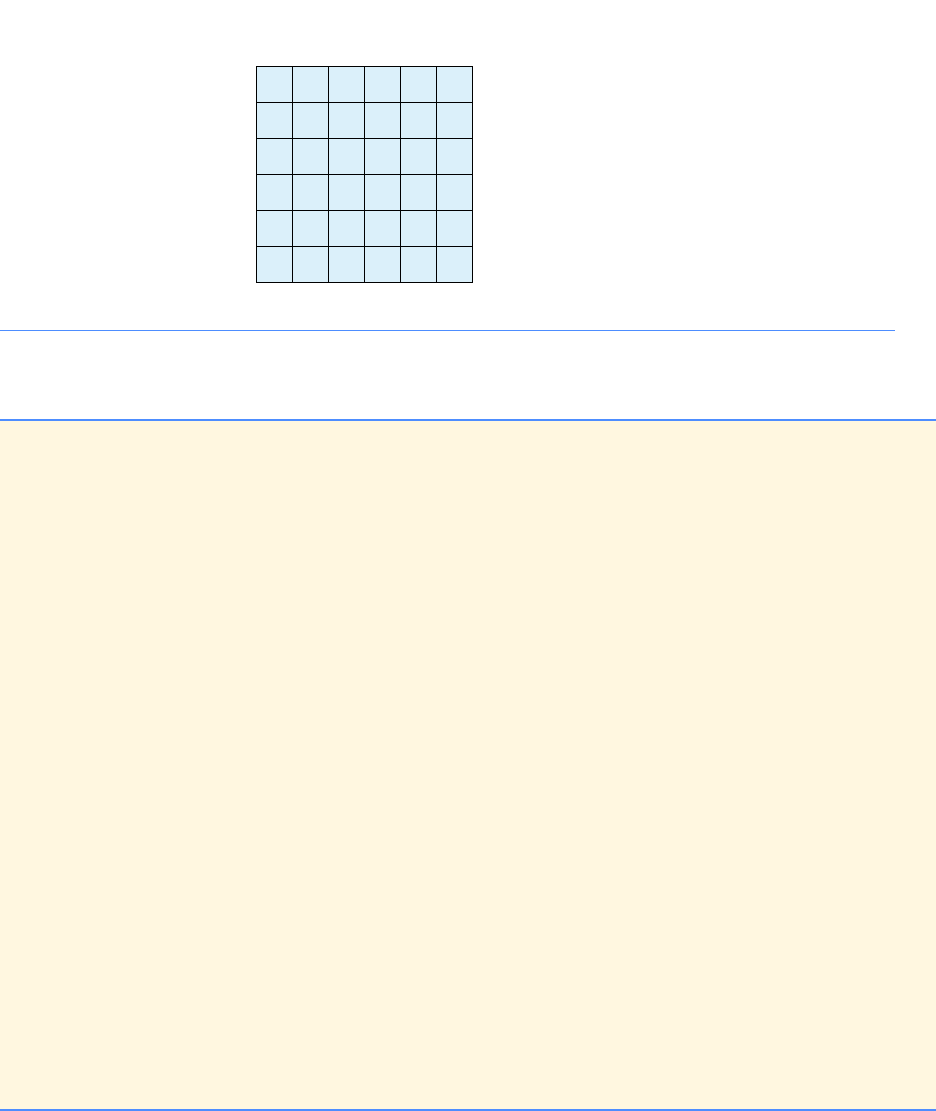
Chapter 6 C Arrays: Solutions 185
© Copyright 1992–2004 by Deitel & Associates, Inc. and Pearson Education Inc. All Rights Reserved.
6.19 Write a program that simulates the rolling of two dice. The program should use rand to roll the first die, and should use
rand again to roll the second die. The sum of the two values should then be calculated. [Note: Since each die can show an integer
value from 1 to 6, then the sum of the two values will vary from 2 to 12 with 7 being the most frequent sum and 2 and 12 being the
least frequent sums.] Figure 6.23 shows the 36 possible combinations of the two dice. Your program should roll the two dice 36,000
times. Use a single-subscripted array to tally the numbers of times each possible sum appears. Print the results in a tabular format.
Also, determine if the totals are reasonable; i.e., there are six ways to roll a 7, so approximately one sixth of all the rolls should be 7.
Fig. 6.23 The 36 possible outcomes of rolling two dice.
ANS:
1/* Exercise 6.19 Solution */
2#include <stdio.h>
3#include <stdlib.h>
4#include <time.h>
5
6int main()
7{
8 long i; /* loop counter */
9 int j; /* loop counter */
10 int x; /* first die */
11 int y; /* second die */
12 int sum[ 13 ] = { 0 }; /* count occurrences of each combination */
13
14 /* array expected contains counts for the expected
15 number of times each sum occurs in 36 rolls of the dice */
16 int expected[ 13 ] = { 0, 0, 1, 2, 3, 4, 5, 6, 5, 4, 3, 2, 1};
17
18 srand( time( NULL ) ); /* seed random number generator */
19
20 /* roll dice 36,000 times */
21 for ( i = 1; i <= 36000; i++ ) {
22 x = 1 + rand() % 6;
23 y = 1 + rand() % 6;
24 ++sum[ x + y ];
25 } /* end for */
26
27 printf( "%10s%10s%10s%10s\n", "Sum", "Total", "Expected", "Actual" );
28
29 /* display results of rolling dice */
30 for ( j = 2; j <= 12; j++ ) {
31 printf( "%10d%10d%9.3f%%%9.3f%%\n", j, sum[ j ],
32 100.0 * expected[ j ] / 36, 100.0 * sum[ j ] / 36000 );
33 } /* end for */
34
35 return 0; /* indicate successful termination */
36
37 } /* end main */
123456
1
2
3
4
5
6
876543
765432
1098765
987654
987
678
10
91011
11 12
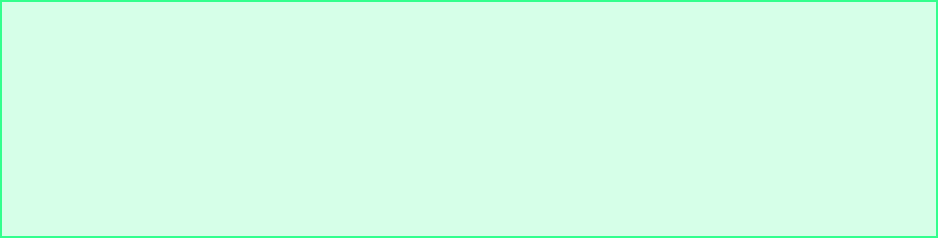
186 C Arrays: Solutions Chapter 6
© Copyright 1992–2004 by Deitel & Associates, Inc. and Pearson Education Inc. All Rights Reserved.
Sum Total Expected Actual
2 1018 2.778% 2.828%
3 2008 5.556% 5.578%
4 3020 8.333% 8.389%
5 4024 11.111% 11.178%
6 4891 13.889% 13.586%
7 6011 16.667% 16.697%
8 5065 13.889% 14.069%
9 3984 11.111% 11.067%
10 2970 8.333% 8.250%
11 1989 5.556% 5.525%
12 1020 2.778% 2.833%
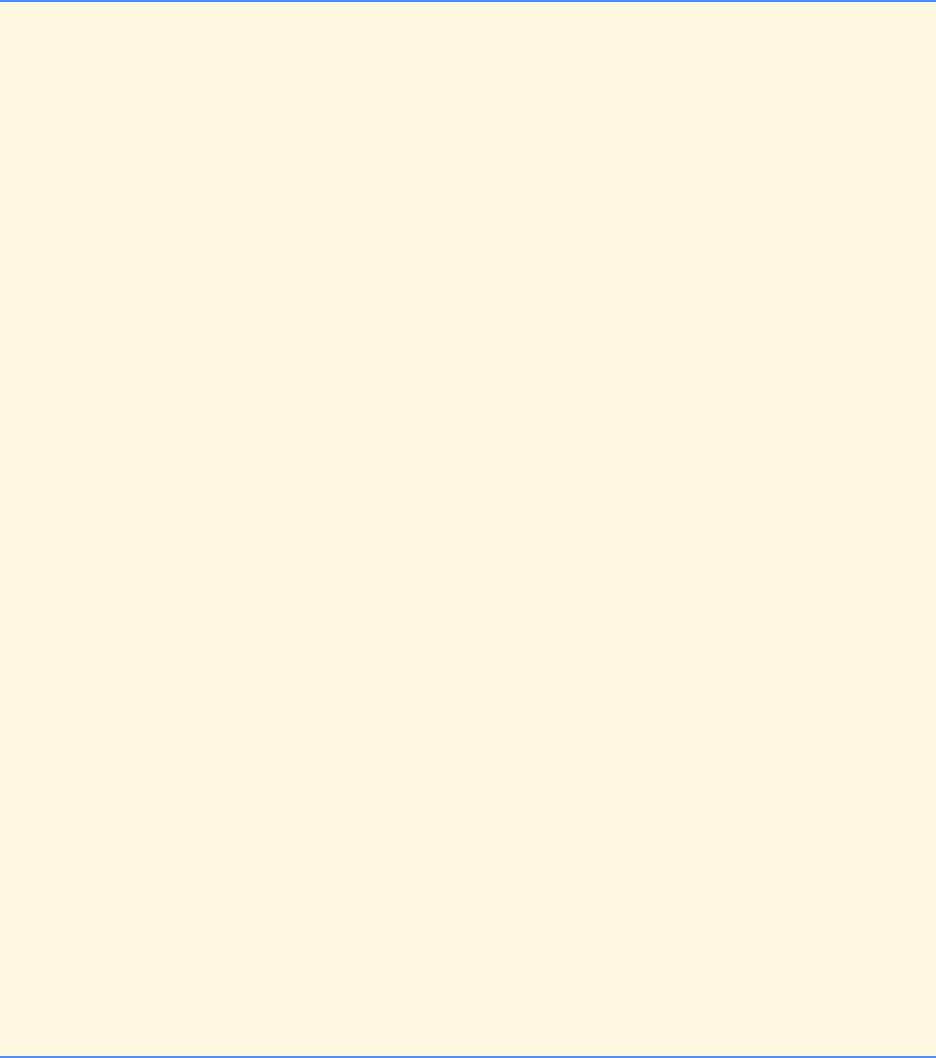
Chapter 6 C Arrays: Solutions 187
© Copyright 1992–2004 by Deitel & Associates, Inc. and Pearson Education Inc. All Rights Reserved.
6.20 Write a program that runs 1000 games of craps (without human intervention) and answers each of the following questions:
a) How many games are won on the first roll, second roll, …, twentieth roll and after the twentieth roll?
b) How many games are lost on the first roll, second roll, …, twentieth roll and after the twentieth roll?
c) What are the chances of winning at craps? [Note: You should discover that craps is one of the fairest casino games.
What do you suppose this means?]
d) What is the average length of a game of craps?
e) Do the chances of winning improve with the length of the game?
ANS:
1/* Exercise 6.20 Solution */
2#include <stdio.h>
3#include <stdlib.h>
4#include <time.h>
5
6enum Outcome { CONTINUE, WIN, LOSE };
7
8int rollDice( void ); /* function prototype */
9
10 int main()
11 {
12 enum Outcome gameStatus; /* game status indicator */
13 int sum; /* sum of rolled dice */
14 int myPoint; /* current point */
15 int i; /* game counter */
16 int roll; /* roll counter */
17 int length = 0; /* average length of game */
18 int wins[ 22 ] = { 0 }; /* wins per roll */
19 int losses[ 22 ] = { 0 }; /* losses per roll */
20 int winSum = 0; /* total wins */
21 int loseSum = 0; /* total losses */
22
23 srand( time( NULL ) );
24
25 /* play 1000 times */
26 for ( i = 1; i <= 1000; i++ ) {
27 sum = rollDice();
28 roll = 1;
29
30 /* test if game won or lost on first roll */
31 switch ( sum ) {
32
33 case 7:
34 case 11:
35 gameStatus = WIN;
36 break; /* exit switch */
37
38 case 2:
39 case 3:
40 case 12:
41 gameStatus = LOSE;
42 break; /* exit switch */
43
44 default:
45 gameStatus = CONTINUE;
46 myPoint = sum;
47 break; /* exit switch */
48 } /* end switch */
49
50 /* continue while game not won or lost */
51 while ( gameStatus == 0 ) {
52 sum = rollDice();
53 roll++;
54
55 /* win on next roll */
56 if ( sum == myPoint ) {
57 gameStatus = WIN;
58 } /* end if */
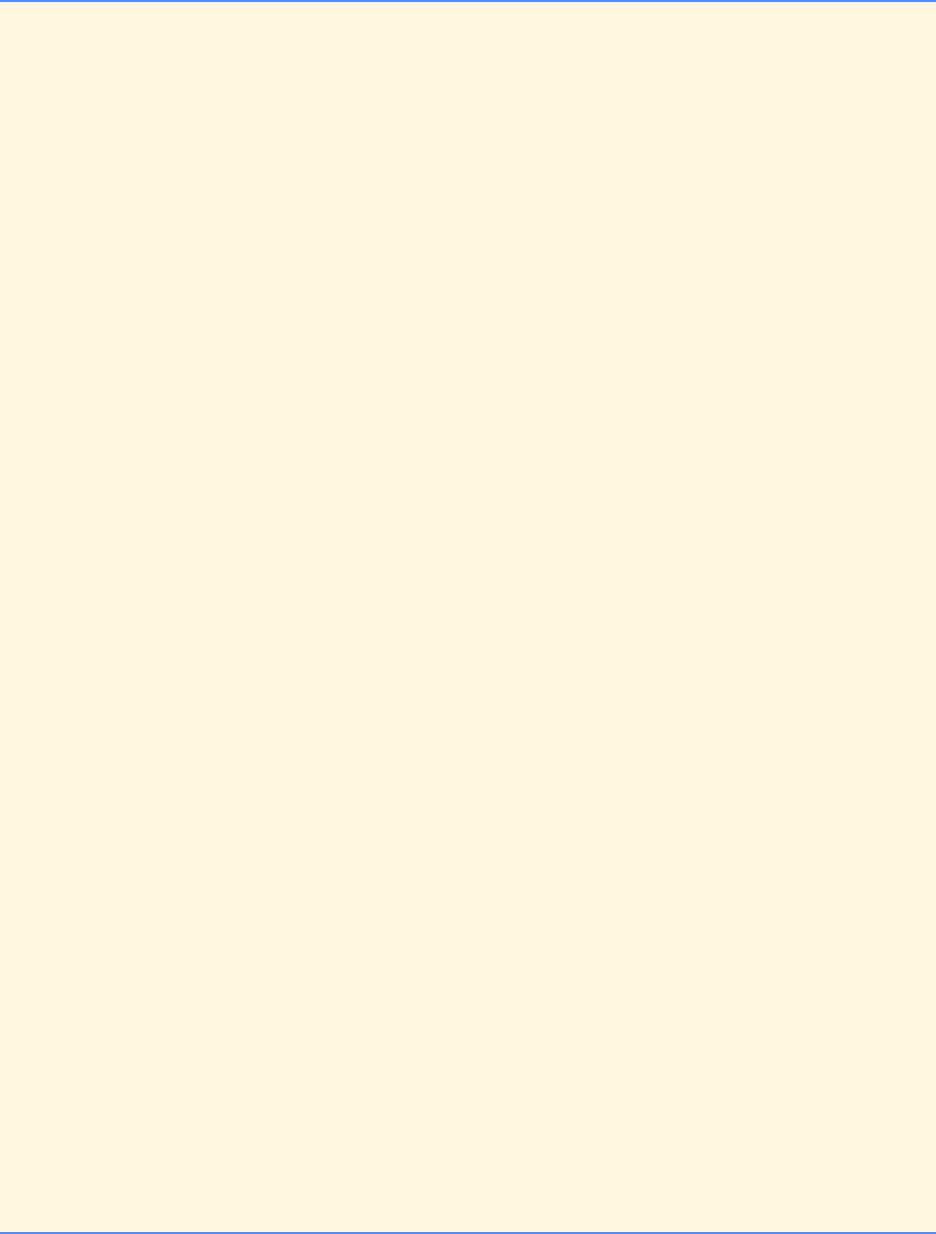
188 C Arrays: Solutions Chapter 6
© Copyright 1992–2004 by Deitel & Associates, Inc. and Pearson Education Inc. All Rights Reserved.
59 else { /* lose on next roll */
60
61 if ( sum == 7 ) {
62 gameStatus = LOSE;
63 } /* end if */
64
65 } /* end else */
66
67 } /* end while */
68
69 /* if more than 21 rolls taken, set number of rolls to 21 */
70 if ( roll > 21 ) {
71 roll = 21;
72 } /* end if */
73
74 /* determine how many rolls were taken and increment
75 corresponding counter in wins or losses array */
76 if ( gameStatus == WIN ) {
77 wins[ roll ]++;
78 winSum++;
79 } /* end if */
80 else {
81 losses[ roll ]++;
82 loseSum++;
83 } /* end else */
84
85 } /* end for */
86
87 printf( "Games won or lost after the 20th roll\n"
88 "are displayed as the 21st roll.\n\n" );
89
90 /* display number of games won and lost for each number of rolls */
91 for ( i = 1; i <= 21; i++ ) {
92 printf( "%3d games won and %3d games lost on roll %d.\n",
93 wins[ i ], losses[ i ], i );
94 } /* end for */
95
96 /* calculate chances of winning */
97 printf( "\nThe chances of winning are %d/%d = %.2f%%\n", winSum,
98 winSum + loseSum, 100.0 * winSum / ( winSum + loseSum ) );
99
100 /* calculate average length of game */
101 for ( i = 1; i <= 21; i++ ) {
102 length += wins[ i ] * i + losses[ i ] * i;
103 } /* end for */
104
105 printf( "The average game length is %.2f rolls.\n",
106 length / 1000.0 );
107
108 return 0; /* indicate successful termination */
109
110 } /* end main */
111
112 /* function to simulate dice rolling */
113 int rollDice( void )
114 {
115 int die1; /* first die */
116 int die2; /* second die */
117 int workSum; /* dice sum */
118
119 die1 = 1 + rand() % 6;
120 die2 = 1 + rand() % 6;
121 workSum = die1 + die2;
122
123 return workSum; /* return total of two dice */
124
125 } /* end function rollDice */
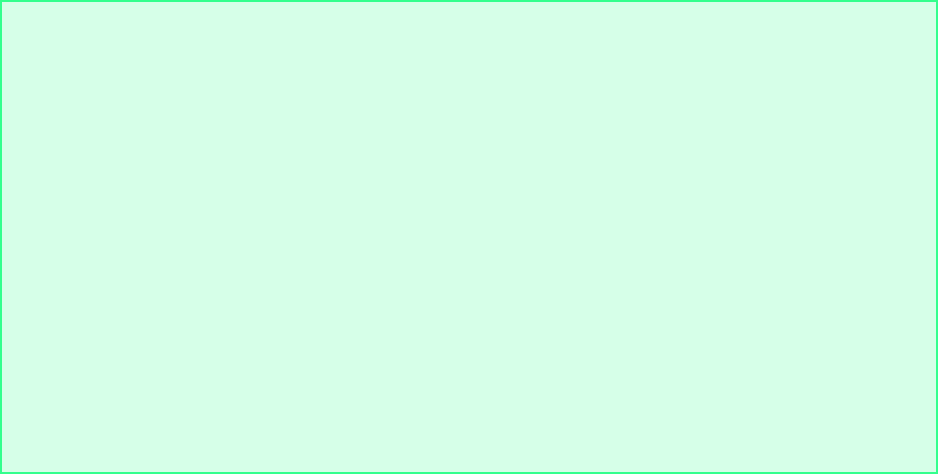
Chapter 6 C Arrays: Solutions 189
© Copyright 1992–2004 by Deitel & Associates, Inc. and Pearson Education Inc. All Rights Reserved.
Games won or lost after the 20th roll
are displayed as the 21st roll.
212 games won and 102 games lost on roll 1.
63 games won and 109 games lost on roll 2.
54 games won and 92 games lost on roll 3.
45 games won and 70 games lost on roll 4.
40 games won and 54 games lost on roll 5.
17 games won and 34 games lost on roll 6.
9 games won and 21 games lost on roll 7.
10 games won and 11 games lost on roll 8.
7 games won and 9 games lost on roll 9.
3 games won and 2 games lost on roll 10.
6 games won and 12 games lost on roll 11.
4 games won and 4 games lost on roll 12.
1 games won and 1 games lost on roll 13.
1 games won and 0 games lost on roll 14.
0 games won and 1 games lost on roll 15.
1 games won and 1 games lost on roll 16.
0 games won and 0 games lost on roll 17.
0 games won and 1 games lost on roll 18.
1 games won and 1 games lost on roll 19.
0 games won and 0 games lost on roll 20.
0 games won and 1 games lost on roll 21.
The chances of winning are 474/1000 = 47.40%
The average game length is 3.36 rolls.
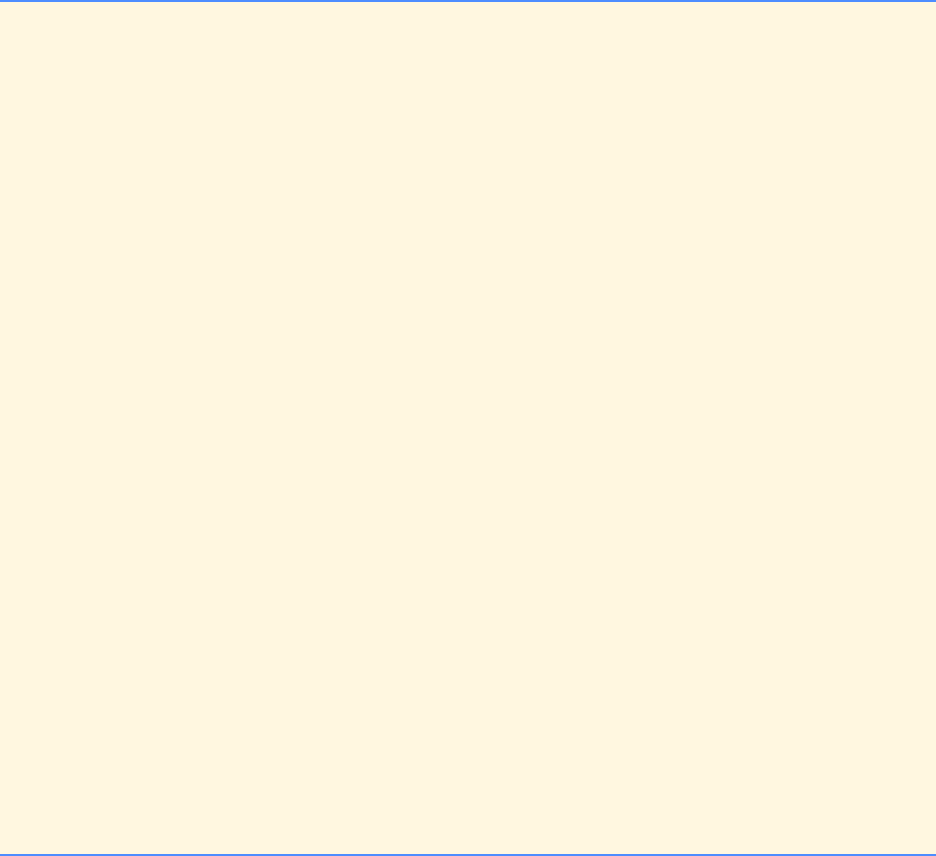
190 C Arrays: Solutions Chapter 6
© Copyright 1992–2004 by Deitel & Associates, Inc. and Pearson Education Inc. All Rights Reserved.
6.21 (Airline Reservations System) A small airline has just purchased a computer for its new automated reservations system. The
president has asked you to program the new system. You are to write a program to assign seats on each flight of the airline's only
plane (capacity: 10 seats).
Your program should display the following menu of alternatives:
Please type 1 for "first class"
Please type 2 for "economy"
If the person types 1, then your program should assign a seat in the first class section (seats 1-5). If the person types 2, then
your program should assign a seat in the economy section (seats 6-10). Your program should then print a boarding pass indicating
the person's seat number and whether it is in the first class or economy section of the plane.
Use a single-subscripted array to represent the seating chart of the plane. Initialize all the elements of the array to 0 to indicate
that all seats are empty. As each seat is assigned, set the corresponding elements of the array to 1 to indicate that the seat is no
longer available.
Your program should, of course, never assign a seat that has already been assigned. When the first class section is full, your
program should ask the person if it is acceptable to be placed in the economy section (and vice versa). If yes, then make the appro-
priate seat assignment. If no, then print the message "Next flight leaves in 3 hours."
ANS:
1/* Exercise 6.21 Solution */
2#include <stdio.h>
3#include <ctype.h>
4
5int main()
6{
7 int plane[ 11 ] = { 0 }; /* seats on the plane */
8 int i = 0; /* counter */
9 int firstClass= 1; /* first class seats start at 1 */
10 int economy = 6; /* economy seats start at 6 */
11 int choice; /* user's choice */
12 char response[ 2 ]; /* user's response */
13
14 /* loop 10 times */
15 while ( i < 10 ) {
16 printf( "\n%s\n%s\n? ", "Please type 1 for \"first class\"",
17 "Please type 2 for \"economy\"" );
18 scanf( "%d", &choice );
19
20 /* if user selects first class */
21 if ( choice == 1 ) {
22
23 /* if seat are available in first class */
24 if ( !plane[ firstClass ] && firstClass <= 5 ) {
25 printf( "Your seat assignment is %d\n", firstClass );
26 plane[ firstClass++ ] = 1;
27 i++;
28 } /* end if */
29 /* if no first class seats, but economy seats available */
30 else if ( firstClass > 5 && economy <= 10 ) {
31
32 /* ask if passenger would like to sit in economy */
33 printf( "The first class section is full.\n" );
34 printf( "Would you like to sit in the economy" );
35 printf( " section ( Y or N )? " );
36 scanf( "%s", response );
37
38 /* if response is yes, then assign seat */
39 if ( toupper( response[ 0 ] ) == 'Y' ) {
40 printf( "Your seat assignment is %d\n", economy );
41 plane[ economy++ ] = 1;
42 i++;
43 } /* end if */
44 else { /* print next departure */
45 printf( "Next flight leaves in 3 hours.\n" );
46 } /* end else */
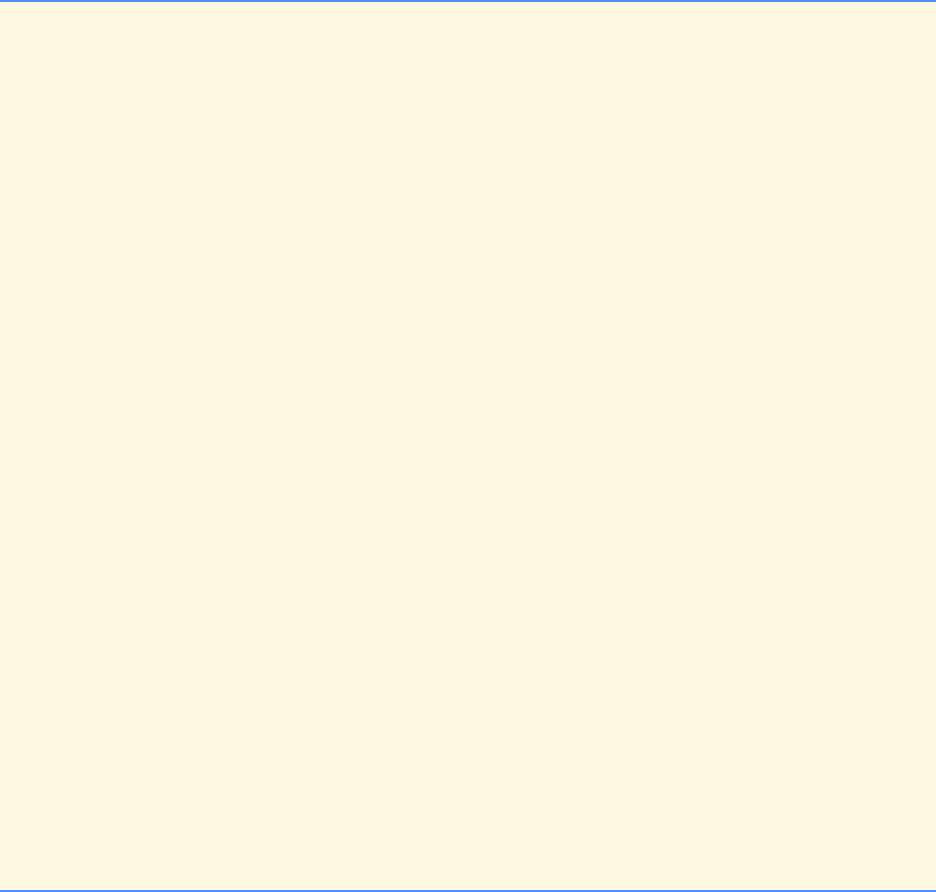
Chapter 6 C Arrays: Solutions 191
© Copyright 1992–2004 by Deitel & Associates, Inc. and Pearson Education Inc. All Rights Reserved.
47
48 } /* end else if */
49 else { /* print next departure */
50 printf( "Next flight leaves in 3 hours.\n" );
51 } /* end else */
52
53 } /* end if */
54 else { /* if user selects economy */
55
56 /* if seats available, assign seat */
57 if ( !plane[ economy ] && economy <= 10 ) {
58 printf( "Your seat assignment is %d\n", economy );
59 plane[ economy++ ] = 1;
60 i++;
61 } /* end if */
62 /* if only first class seats are available */
63 else if ( economy > 10 && firstClass <= 5 ) {
64
65 /* ask if first class is suitable */
66 printf( "The economy section is full.\n" );
67 printf( "Would you like to sit in first class" );
68 printf( " section ( Y or N )? " );
69 scanf( "%s", response );
70
71 /* if response is yes, assign seat */
72 if ( toupper( response[ 0 ] ) == 'Y' ) {
73 printf( "Your seat assignment is %d\n", firstClass );
74 plane[ firstClass++ ] = 1;
75 i++;
76 } /* end if */
77 else { /* print next departure */
78 printf( "Next flight leaves in 3 hours.\n" );
79 } /* end else */
80
81 } /* end else if */
82 else { /* print next departure */
83 printf( "Next flight leaves in 3 hours.\n" );
84 } /* end else */
85
86 } /* end else */
87
88 } /* end while */
89
90 printf( "\nAll seats for this flight are sold.\n" );
91
92 return 0; /* indicate successful termination */
93
94 } /* end main */
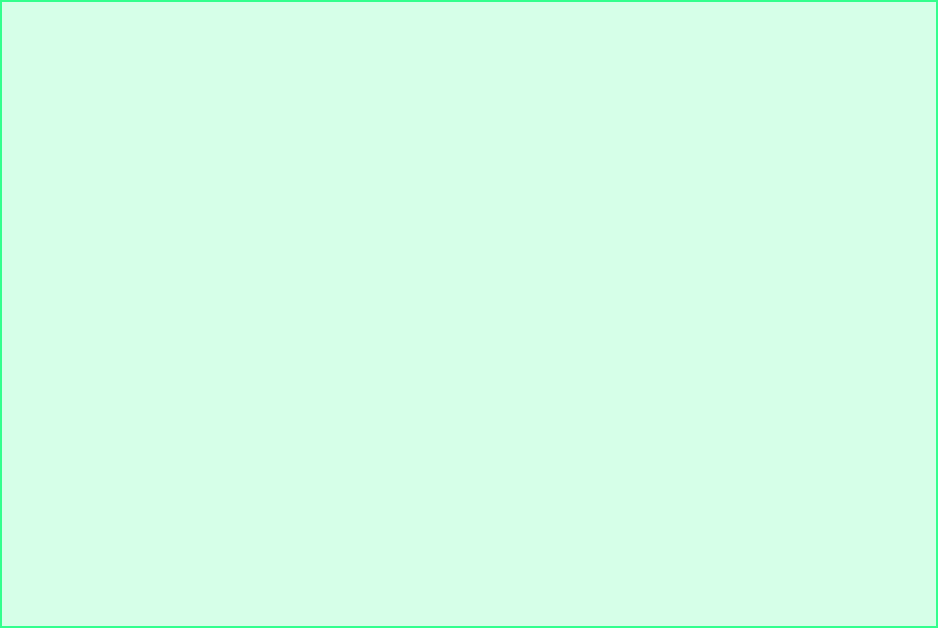
192 C Arrays: Solutions Chapter 6
© Copyright 1992–2004 by Deitel & Associates, Inc. and Pearson Education Inc. All Rights Reserved.
Please type 1 for "first class"
Please type 2 for "economy"
? 2
Your seat assignment is 6
Please type 1 for "first class"
Please type 2 for "economy"
? 1
Your seat assignment is 1
Please type 1 for "first class"
Please type 2 for "economy"
? 2
Your seat assignment is 7
.
.
.
Please type 1 for "first class"
Please type 2 for "economy"
? 1
The first class section is full.
Would you like to sit in the economy section ( Y or N )? n
Next flight leaves in 3 hours.
Please type 1 for "first class"
Please type 2 for "economy"
? 1
The first class section is full.
Would you like to sit in the economy section ( Y or N )? y
Your seat assignment is 9
Please type 1 for "first class"
Please type 2 for "economy"
? 2
Your seat assignment is 10
All seats for this flight are sold.
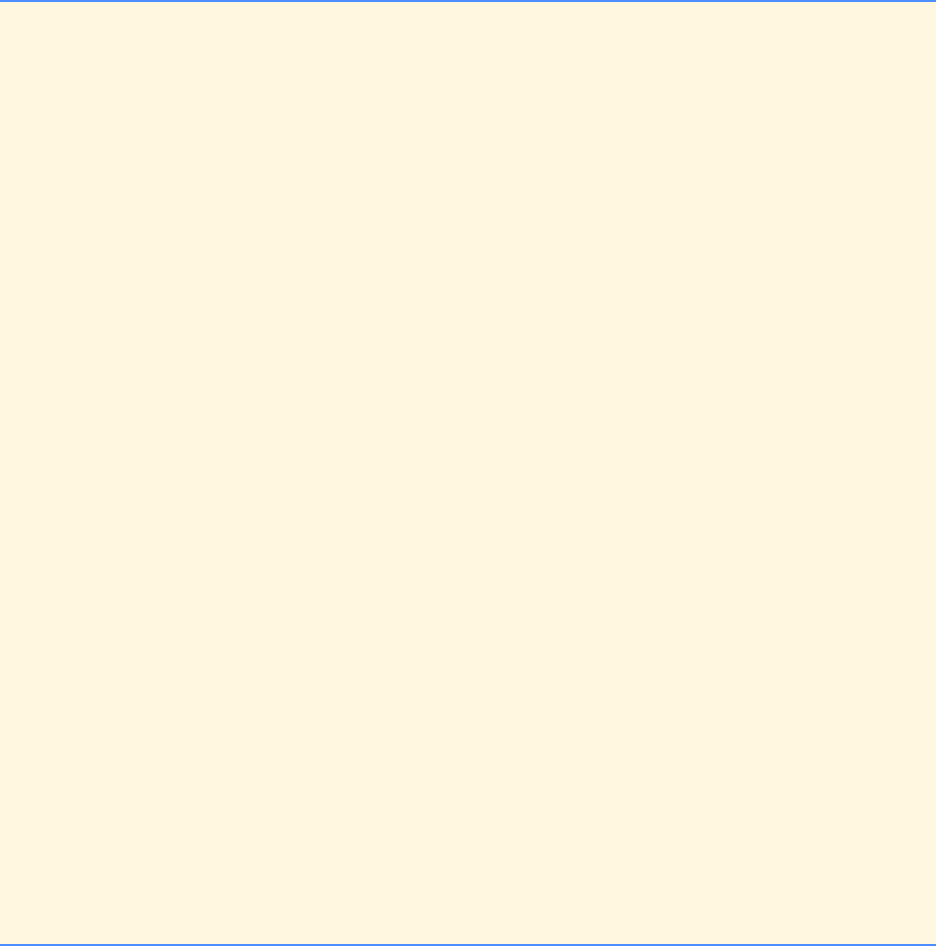
Chapter 6 C Arrays: Solutions 193
© Copyright 1992–2004 by Deitel & Associates, Inc. and Pearson Education Inc. All Rights Reserved.
6.22 Use a double-subscripted array to solve the following problem. A company has four salespeople (1 to 4) who sell five dif-
ferent products (1 to 5). Once a day, each salesperson passes in a slip for each different type of product sold. Each slip contains:
a) The salesperson number
b) The product number
c) The total dollar value of that product sold that day
Thus, each salesperson passes in between 0 and 5 sales slips per day. Assume that the information from all of the slips for last
month is available. Write a program that will read all this information for last month’s sales and summarize the total sales by sales-
person by product. All totals should be stored in the double-subscripted array sales. After processing all the information for last
month, print the results in tabular format with each of the columns representing a particular salesperson and each of the rows rep-
resenting a particular product. Cross total each row to get the total sales of each product for last month; cross total each column to
get the total sales by salesperson for last month. Your tabular printout should include these cross totals to the right of the totaled
rows and to the bottom of the totaled columns.
ANS:
1/* Exercise 6.22 Solution */
2#include <stdio.h>
3
4int main()
5{
6
7 /* total sales for each salesperson and each product */
8 double sales[ 4 ][ 5 ] = { 0.0 };
9 double productSales[ 5 ] = { 0.0 }; /* total product sales */
10 double value; /* current sales */
11 double totalSales; /* total overall sales */
12 int salesPerson; /* current salesperson */
13 int product; /* current product */
14 int i; /* loop counter */
15 int j; /* loop counter */
16
17 printf( "Enter the salesperson, product, and total sales.\n" );
18 printf( "Enter -1 for the salesperon to end input.\n" );
19 scanf( "%d", &salesPerson );
20
21 /* continue receiving input for each salesperson
22 while -1 is not entered */
23 while ( salesPerson != -1 ) {
24 scanf( "%d%lf", &product, &value );
25 sales[ salesPerson ][ product ] = value;
26 scanf( "%d", &salesPerson );
27 } /* end while */
28
29 /* display table */
30 printf( "\n%s\n%s\n%s\n%s\n%s\n", "The total sales for each salesperson",
31 "are displayed at the end of each", "row, and the total sales for each",
32 "product are displayed at the bottom ", "of each column.\n" );
33 printf( " %8d%8d%8d%8d%8d\n", 1, 2, 3, 4, 5 );
34
35 /* display salespeople and sales */
36 for ( i = 0; i <= 3; i++ ) {
37 totalSales = 0.0;
38 printf( "%d", i);
39
40 /* add total sales and display individual sales */
41 for ( j = 0; j <= 4; j++ ) {
42 totalSales += sales[ i][ j ];
43 printf( "%8.2f", sales[ i ][ j ] );
44 productSales[ j ] += sales[ i ][ j ];
45 } /* end for */
46
47 printf( "%8.2f\n", totalSales );
48 } /* end for */
49
50 printf( " " );
51
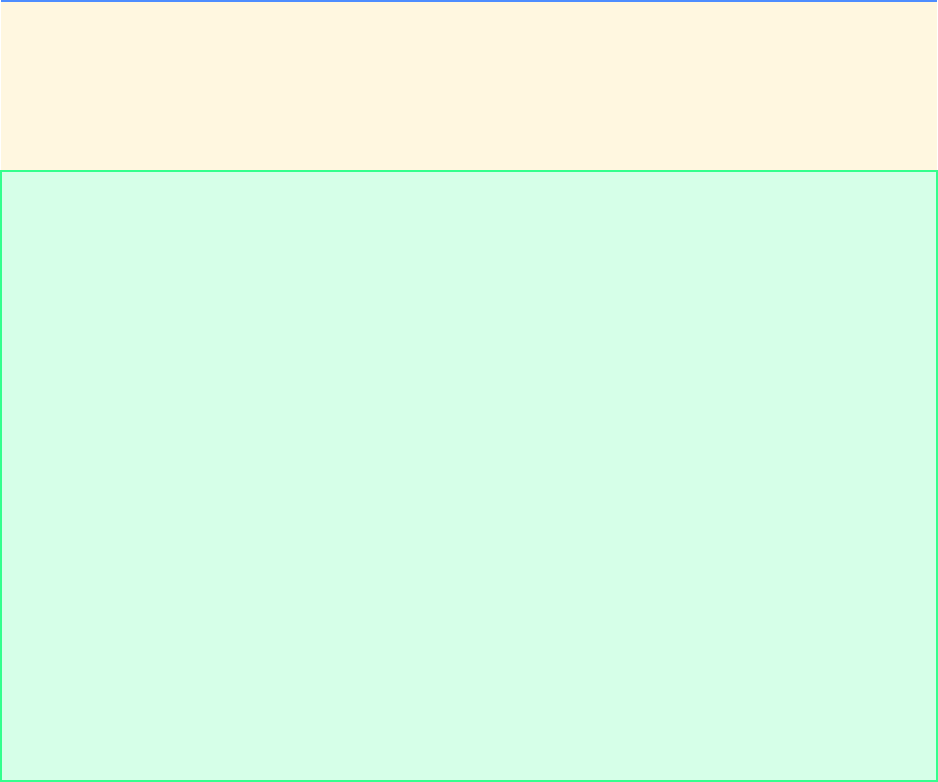
194 C Arrays: Solutions Chapter 6
© Copyright 1992–2004 by Deitel & Associates, Inc. and Pearson Education Inc. All Rights Reserved.
52 /* display total product sales */
53 for ( j = 0; j <= 4; j++ ) {
54 printf( "%8.2f", productSales[ j ] );
55 } /* end for */
56
57 return 0; /* indicate successful termination */
58
59 } /* end main */
Enter the salesperson, product, and total sales.
Enter -1 for the salesperon to end input.
0 0 1.00
0 1 2.00
0 2 3.00
0 3 4.00
0 4 5.00
1 0 1.00
1 1 2.00
1 2 3.00
1 3 4.00
1 4 5.00
2 0 1.00
2 1 2.00
2 2 3.00
2 3 4.00
2 4 5.00
3 0 1.00
3 1 2.00
3 2 3.00
3 3 4.00
3 4 5.00
-1
The total sales for each salesperson
are displayed at the end of each
row, and the total sales for each
product are displayed at the bottom
of each column.
1 2 3 4 5
0 1.00 2.00 3.00 4.00 5.00 15.00
1 1.00 2.00 3.00 4.00 5.00 15.00
2 1.00 2.00 3.00 4.00 5.00 15.00
3 1.00 2.00 3.00 4.00 5.00 15.00
4.00 8.00 12.00 16.00 20.00

Chapter 6 C Arrays: Solutions 195
© Copyright 1992–2004 by Deitel & Associates, Inc. and Pearson Education Inc. All Rights Reserved.
6.23 (Turtle Graphics) The Logo language, which is particularly popular among personal computer users, made the concept of
turtle graphics famous. Imagine a mechanical turtle that walks around the room under the control of a C program. The turtle holds
a pen in one of two positions, up or down. While the pen is down, the turtle traces out shapes as it moves; while the pen is up, the
turtle moves about freely without writing anything. In this problem you will simulate the operation of the turtle and create a com-
puterized sketchpad as well.
Use a 50-by-50 array floor which is initialized to zeros. Read commands from an array that contains them. Keep track of the
current position of the turtle at all times and whether the pen is currently up or down. Assume that the turtle always starts at posi-
tion 0,0 of the floor with its pen up. The set of turtle commands your program must process are shown in Fig. 6.24.
Suppose that the turtle is somewhere near the center of the floor. The following “program” would draw and print a 12-by 12-
square:
2
5,12
3
5,12
3
5,12
3
5,12
1
6
9
As the turtle moves with the pen down, set the appropriate elements of array floor to 1s. When the 6 command (print) is given,
wherever there is a 1 in the array, display an asterisk, or some other character you choose. Wherever there is a zero, display a
blank. Write a program to implement the turtle graphics capabilities discussed here. Write several turtle graphics programs to draw
interesting shapes. Add other commands to increase the power of your turtle graphics language.
ANS:
Command Meaning
1Pen up
2Pen down
3Turn right
4Turn left
5,10 Move forward 10 spaces (or a number other than 10)
6Print the 20-by-20 array
9End of data (sentinel)
1/* Exercise 6.23 Solution */
2#include <stdio.h>
3
4#define TRUE 1
5#define FALSE 0
6#define MAX 100 /* the maximum number of commands */
7
8/* function prototypes */
9void getCommands( int commands[][ 2 ] );
10 int turnRight( int d );
11 int turnLeft( int d );
12 void movePen( int down, int a[][ 50 ], int dir, int dist );
13 void printArray( int a[][ 50 ] );
14
15 int main()
16 {
17 int floor[ 50 ][ 50 ] = { 0 }; /* floor grid */
18 int penDown = FALSE; /* pen down flag */
19 int command; /* current command */
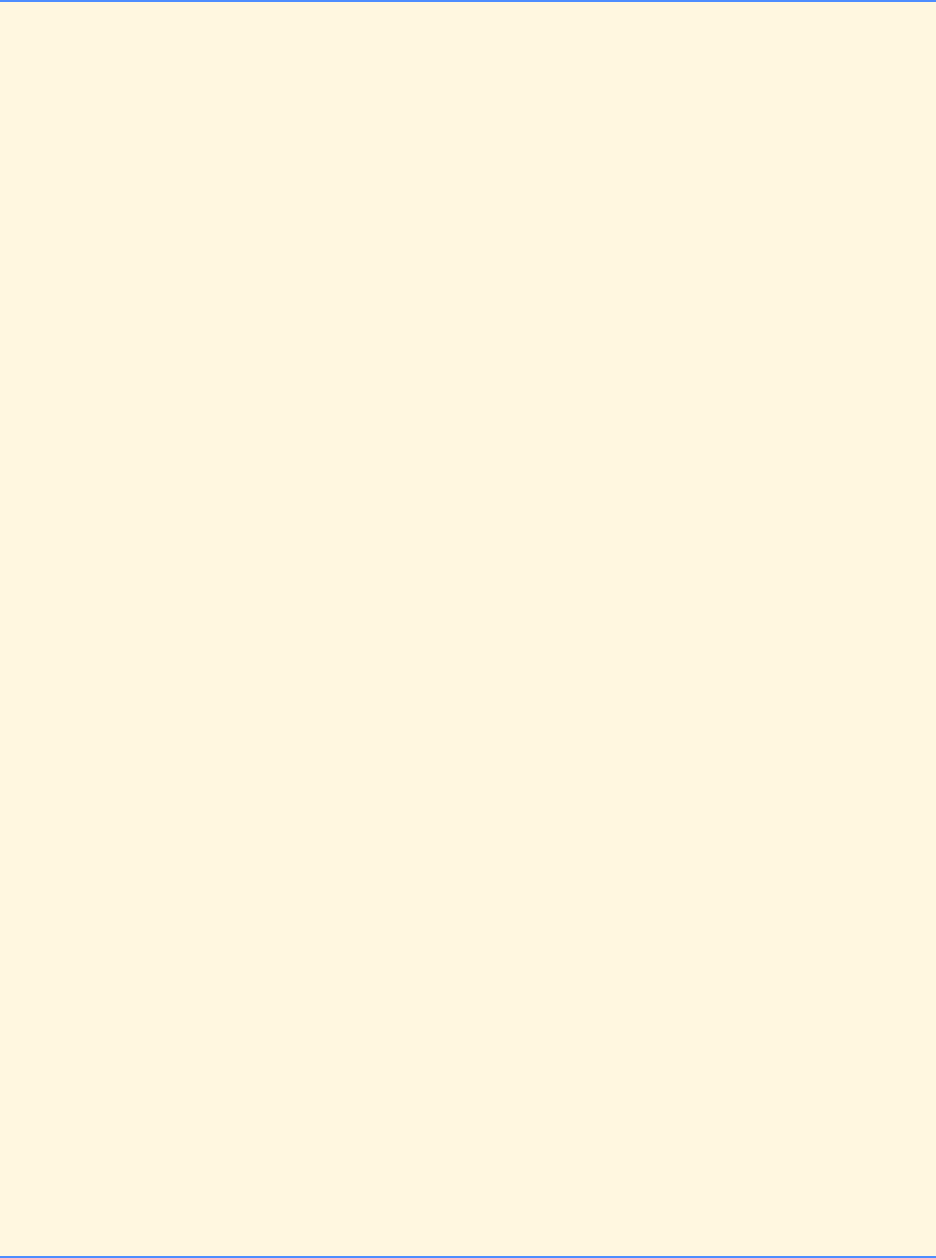
196 C Arrays: Solutions Chapter 6
© Copyright 1992–2004 by Deitel & Associates, Inc. and Pearson Education Inc. All Rights Reserved.
20 int direction = 0; /* direction indicator */
21 int commandArray[ MAX ][ 2 ] = { 0 }; /* array of commands */
22 int distance; /* distance to move */
23 int count = 0; /* command counter */
24
25 getCommands( commandArray );
26 command = commandArray[ count ][ 0 ];
27
28 /* continue receiving input while -9 is not entered */
29 while ( command != 9 ) {
30
31 /* determine what command was entered and perform action */
32 switch ( command ) {
33
34 case 1:
35 penDown = FALSE;
36 break; /* exit switch */
37
38 case 2:
39 penDown = TRUE;
40 break; /* exit switch */
41
42 case 3:
43 direction = turnRight( direction );
44 break; /* exit switch */
45
46 case 4:
47 direction = turnLeft( direction );
48 break; /* exit switch */
49
50 case 5:
51 distance = commandArray[ count ][ 1 ];
52 movePen( penDown, floor, direction, distance );
53 break; /* exit switch */
54
55 case 6:
56 printf( "\nThe drawing is:\n\n" );
57 printArray( floor );
58 break; /* exit switch */
59 } /* end switch */
60
61 command = commandArray[ ++count ][ 0 ];
62 } /* end while */
63
64 return 0; /* indicate successful termination */
65
66 } /* end main */
67
68 /* getCommands prompts user for commands */
69 void getCommands( int commands[][ 2 ] )
70 {
71 int i; /* counter */
72 int tempCommand; /* temporary command holder */
73
74 printf( "Enter command ( 9 to end input ): " );
75 scanf( "%d", &tempCommand );
76
77 /* recieve commands until -9 or 100 commands are entered */
78 for ( i = 0; tempCommand != 9 && i < MAX; i++ ) {
79 commands[ i ][ 0 ] = tempCommand;
80
81 /* ignore comma after 5 is entered */
82 if ( tempCommand == 5 ) {
83 scanf( ",%d", &commands[ i ][ 1 ] );
84 } /* end if */
85
86 printf( "Enter command ( 9 to end input ): " );
87 scanf( "%d", &tempCommand );
88 } /* end for */
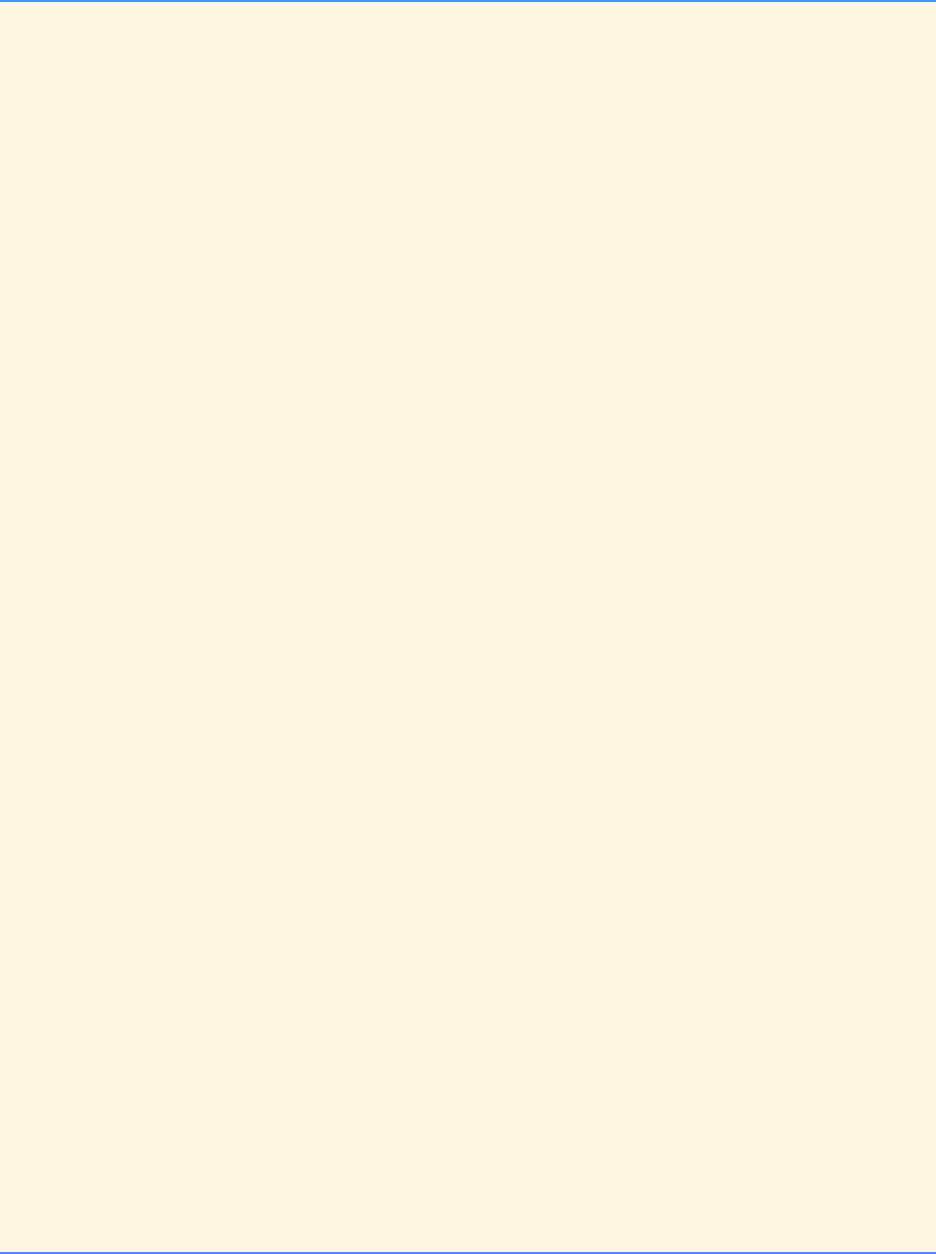
Chapter 6 C Arrays: Solutions 197
© Copyright 1992–2004 by Deitel & Associates, Inc. and Pearson Education Inc. All Rights Reserved.
89
90 commands[ i ][ 0 ] = 9; /* last command */
91 } /* end function getCommands */
92
93 /* turnRight turns turtle to the right */
94 int turnRight( int d )
95 {
96 return ++d > 3 ? 0 : d;
97
98 } /* end function turnRight */
99
100 /* turnLeft turns turtle to the left */
101 int turnLeft( int d )
102 {
103 return --d < 0 ? 3 : d;
104
105 } /* end function turnLeft */
106
107 /* movePen moves the pen */
108 void movePen( int down, int a[][ 50 ], int dir, int dist )
109 {
110 int i; /* loop counter */
111 int j; /* loop counter */
112 static int xPos = 0; /* x coordinate */
113 static int yPos = 0; /* y coordinate */
114
115 /* determine which way to move pen */
116 switch ( dir ) {
117
118 case 0: /* move to the right */
119
120 /* move dist spaces or until edge of floor */
121 for ( j = 1; j <= dist && yPos + j < 50; j++ ) {
122
123 /* draw 1 if pen is down */
124 if ( down ) {
125 a[ xPos ][ yPos + j ] = 1;
126 } /* end if */
127
128 } /* end for */
129
130 yPos += j - 1;
131 break; /* exit switch */
132
133 case 1: /* move down */
134
135 /* move dist spaces or until edge of floor */
136 for ( i = 1; i <= dist && xPos + i < 50; i++ ) {
137
138 /* draw 1 if pen is down */
139 if ( down ) {
140 a[ xPos + i ][ yPos ] = 1;
141 } /* end if */
142
143 } /* end for */
144
145 xPos += i - 1;
146 break; /* exit switch */
147
148 case 2: /* move to the left */
149
150 /* move dist spaces or until edge of floor */
151 for ( j = 1; j <= dist && yPos - j >= 0; j++ ) {
152
153 /* draw 1 if pen is down */
154 if ( down ) {
155 a[ xPos ][ yPos - j ] = 1;
156 } /* end if */
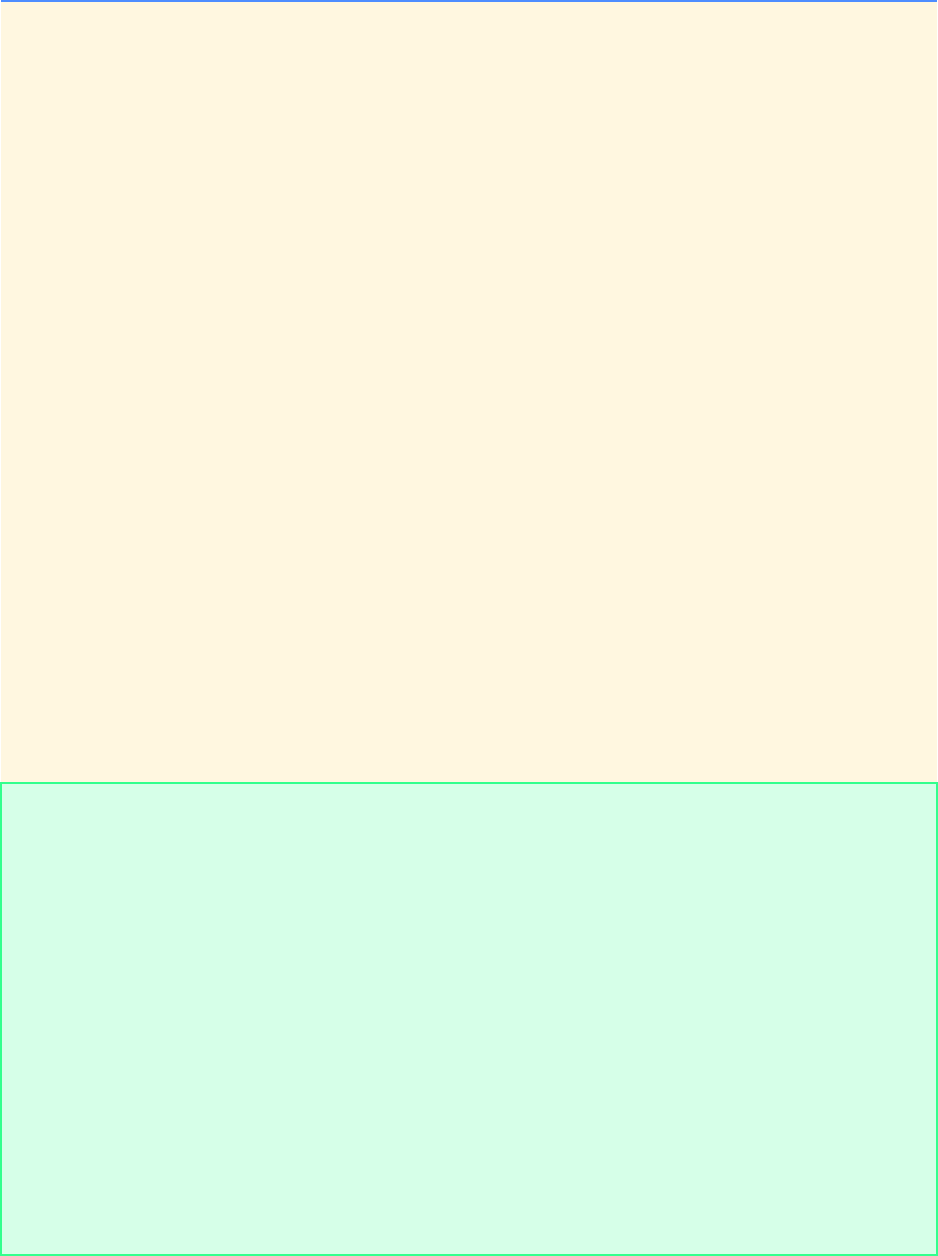
198 C Arrays: Solutions Chapter 6
© Copyright 1992–2004 by Deitel & Associates, Inc. and Pearson Education Inc. All Rights Reserved.
157
158 } /* end for */
159
160 yPos -= j - 1;
161 break; /* exit switch */
162
163 case 3: /* move up */
164
165 /* move dist spaces or until edge of floor */
166 for ( i = 1; i <= dist && xPos - i >= 0; i++ ) {
167
168 /* draw 1 if pen is down */
169 if ( down ) {
170 a[ xPos - i ][ yPos ] = 1;
171 } /* end if */
172
173 } /* end for */
174
175 xPos -= i - 1;
176 break; /* exit switch */
177 } /* end switch */
178
179 } /* end function movePen */
180
181 /* printArray prints array drawing */
182 void printArray( int a[][ 50 ] )
183 {
184 int i; /* counter */
185 int j; /* counter */
186
187 /* loop through array */
188 for ( i = 0; i < 50; i++ ) {
189
190 /* loop through array */
191 for ( j = 0; j < 50; j++ ) {
192 putchar( a[ i ][ j ] ? '*' : ' ' );
193 } /* end for */
194
195 putchar( '\n' );
196 } /* end for */
197
198 } /* end function printArray */
Enter command ( 9 to end input ): 2
Enter command ( 9 to end input ): 5,12
Enter command ( 9 to end input ): 3
Enter command ( 9 to end input ): 5,12
Enter command ( 9 to end input ): 3
Enter command ( 9 to end input ): 5,12
Enter command ( 9 to end input ): 3
Enter command ( 9 to end input ): 5,12
Enter command ( 9 to end input ): 1
Enter command ( 9 to end input ): 6
Enter command ( 9 to end input ): 9
The drawing is:
*************
* *
* *
* *
* *
* *
* *
* *
* *
* *
* *
* *
*************
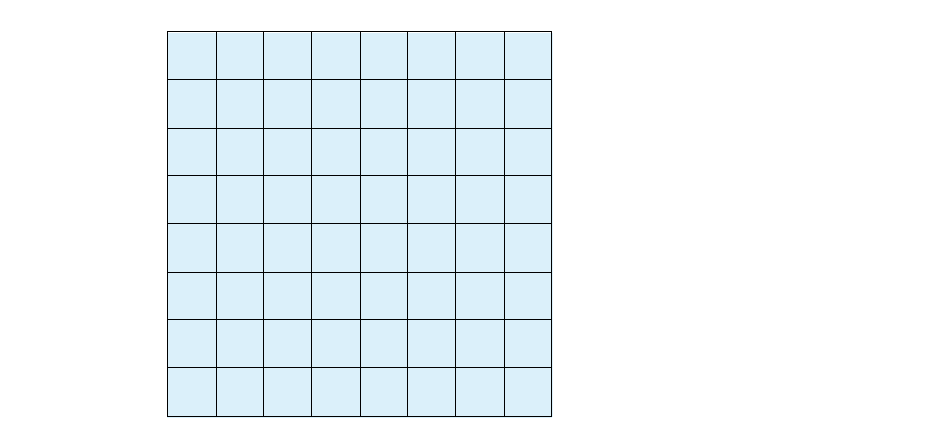
Chapter 6 C Arrays: Solutions 199
© Copyright 1992–2004 by Deitel & Associates, Inc. and Pearson Education Inc. All Rights Reserved.
6.24 (Knight’s Tour) One of the more interesting puzzlers for chess buffs is the Knight's Tour problem, originally proposed by
the mathematician Euler. The question is this: Can the chess piece called the knight move around an empty chessboard and touch
each of the 64 squares once and only once? We study this intriguing problem in depth here.
The knight makes L-shaped moves (over two in one direction and then over one in a perpendicular direction). Thus, from a
square in the middle of an empty chessboard, the knight can make eight different moves (numbered 0 through 7) as shown in
Fig. 6.25.
a) Draw an 8-by-8 chessboard on a sheet of paper and attempt a Knight's Tour by hand. Put a 1 in the first square you
move to, a 2 in the second square, a 3 in the third, etc. Before starting the tour, estimate how far you think you will get,
remembering that a full tour consists of 64 moves. How far did you get? Were you close to the estimate?
b) Now let us develop a program that will move the knight around a chessboard. The board itself is represented by an 8-
by-8 double-subscripted array board. Each of the squares is initialized to zero. We describe each of the eight possible
moves in terms of both their horizontal and vertical components. For example, a move of type 0 as shown in Fig. 6.25
consists of moving two squares horizontally to the right and one square vertically upward. Move 2 consists of moving
one square horizontally to the left and two squares vertically upward. Horizontal moves to the left and vertical moves
upward are indicated with negative numbers. The eight moves may be described by two single-subscripted arrays, hor-
izontal and vertical, as follows:
horizontal[ 0 ] = 2
horizontal[ 1 ] = 1
horizontal[ 2 ] = -1
horizontal[ 3 ] = -2
horizontal[ 4 ] = -2
horizontal[ 5 ] = -1
horizontal[ 6 ] = 1
horizontal[ 7 ] = 2
vertical[ 0 ] = -1
vertical[ 1 ] = -2
vertical[ 2 ] = -2
vertical[ 3 ] = -1
vertical[ 4 ] = 1
vertical[ 5 ] = 2
vertical[ 6 ] = 2
vertical[ 7 ] = 1
Let the variables currentRow and currentColumn indicate the row and column of the knight's current position on
the board. To make a move of type moveNumber, where moveNumber is between 0 and 7, your program uses the
statements
01234567
0
1
2
3
4
5
6
7
21
0
7
65
4
3
K
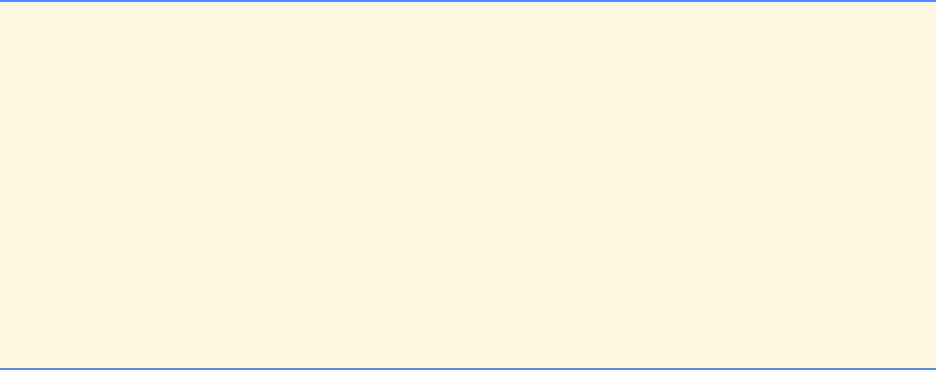
200 C Arrays: Solutions Chapter 6
© Copyright 1992–2004 by Deitel & Associates, Inc. and Pearson Education Inc. All Rights Reserved.
currentRow += vertical[ moveNumber ];
currentColumn += horizontal[ moveNumber ];
Keep a counter that varies from 1 to 64. Record the latest count in each square the knight moves to. Remember to test
each potential move to see if the knight has already visited that square. And, of course, test every potential move to
make sure that the knight does not land off the chessboard. Now write a program to move the knight around the chess-
board. Run the program. How many moves did the knight make?
c) After attempting to write and run a Knight's Tour program, you have probably developed some valuable insights. We
will use these to develop a heuristic (or strategy) for moving the knight. Heuristics do not guarantee success, but a
carefully developed heuristic greatly improves the chance of success. You may have observed that the outer squares are
in some sense more troublesome than the squares nearer the center of the board. In fact, the most troublesome, or inac-
cessible, squares are the four corners.
Intuition may suggest that you should attempt to move the knight to the most troublesome squares first and leave
open those that are easiest to get to so that when the board gets congested near the end of the tour there will be a greater
chance of success.
We may develop an “accessibility heuristic” by classifying each of the squares according to how accessible they
are and always moving the knight to the square (within the knight's L-shaped moves, of course) that is most inacces-
sible. We label a double-subscripted array accessibility with numbers indicating from how many squares each par-
ticular square is accessible. On a blank chessboard, the center squares are therefore rated as 8s, the corner squares are
rated as 2s, and the other squares have accessibility numbers of 3, 4, or 6 as follows:
2 3 4 4 4 4 3 2
3 4 6 6 6 6 4 3
4 6 8 8 8 8 6 4
4 6 8 8 8 8 6 4
4 6 8 8 8 8 6 4
4 6 8 8 8 8 6 4
3 4 6 6 6 6 4 3
2 3 4 4 4 4 3 2
Now write a version of the Knight's Tour program using the accessibility heuristic. At any time, the knight should move
to the square with the lowest accessibility number. In case of a tie, the knight may move to any of the tied squares.
Therefore, the tour may begin in any of the four corners. [Note: As the knight moves around the chessboard, your pro-
gram should reduce the accessibility numbers as more and more squares become occupied. In this way, at any given
time during the tour, each available square's accessibility number will remain equal to precisely the number of squares
from which that square may be reached.] Run this version of your program. Did you get a full tour? Now modify the
program to run 64 tours, one from each square of the chessboard. How many full tours did you get?
d) Write a version of the Knight’s Tour program which, when encountering a tie between two or more squares, decides
what square to choose by looking ahead to those squares reachable from the “tied” squares. Your program should move
to the square for which the next move would arrive at a square with the lowest accessibility number.
ANS:
1/* Exercise 6.24 Part C Solution */
2/* Knight's Tour - access version */
3/* runs one tour */
4
5#include <stdio.h>
6#include <stdlib.h>
7#include <time.h>
8
9#define TRUE 1
10 #define FALSE 0
11
12 /* function prototypes */
13 void clearBoard( int workBoard[][ 8 ] );
14 void printBoard( int workBoard[][ 8 ] );
15 int validMove( int row, int column, int workBoard[][ 8 ] );
16
17 int main()
18 {
19 int board[ 8 ][ 8 ]; /* chess board */

Chapter 6 C Arrays: Solutions 201
© Copyright 1992–2004 by Deitel & Associates, Inc. and Pearson Education Inc. All Rights Reserved.
20
21 /* array of accesibility */
22 int access[ 8 ][ 8 ] = { 2, 3, 4, 4, 4, 4, 3, 2,
23 3, 4, 6, 6, 6, 6, 4, 3,
24 4, 6, 8, 8, 8, 8, 6, 4,
25 4, 6, 8, 8, 8, 8, 6, 4,
26 4, 6, 8, 8, 8, 8, 6, 4,
27 4, 6, 8, 8, 8, 8, 6, 4,
28 3, 4, 6, 6, 6, 6, 4, 3,
29 2, 3, 4, 4, 4, 4, 3, 2 };
30
31 /* eight horizontal and vertical moves for the knight */
32 int horizontal[ 8 ] = { 2, 1, -1, -2, -2, -1, 1, 2 };
33 int vertical[ 8 ] = { -1, -2, -2, -1, 1, 2, 2, 1 };
34 int currentRow; /* current row */
35 int currentColumn; /* current column */
36 int moveNumber = 0; /* move counter */
37 int testRow; /* possible next row */
38 int testColumn; /* possible next column */
39 int minRow; /* row with minimum access number */
40 int minColumn; /* column with minimum access number */
41 int minAccess = 9; /* impossible access number */
42 int accessNumber; /* current access number */
43 int moveType; /* current move type */
44 int done; /* flag to indicate end */
45
46 srand( time( NULL ) );
47
48 clearBoard( board ); /* initialize array board */
49 currentRow = rand() % 8;
50 currentColumn = rand() % 8;
51 board[ currentRow ][ currentColumn ] = ++moveNumber;
52 done = FALSE;
53
54 /* continue while knight still has valid moves */
55 while ( !done ) {
56 accessNumber = minAccess;
57
58 /* loop through all move types */
59 for ( moveType = 0; moveType < 8; moveType++ ) {
60 testRow = currentRow + vertical[ moveType ];
61 testColumn = currentColumn + horizontal[ moveType ];
62
63 /* make sure move is valid */
64 if ( validMove( testRow, testColumn, board ) ) {
65
66 /* if move is valid and has lowest accessNumber,
67 set square to accessNumber */
68 if ( access[ testRow ][ testColumn ] < accessNumber ) {
69 accessNumber = access[ testRow ][ testColumn ];
70 minRow = testRow;
71 minColumn = testColumn;
72 } /* end if */
73
74 --access[ testRow ][ testColumn ];
75 } /* end if */
76
77 } /* end for */
78
79 /* end if knight has no moves */
80 if ( accessNumber == minAccess ) {
81 done = TRUE;
82 } /* end if */
83 else {
84 currentRow = minRow;
85 currentColumn = minColumn;
86 board[ currentRow ][ currentColumn ] = ++moveNumber;
87 } /* end else */
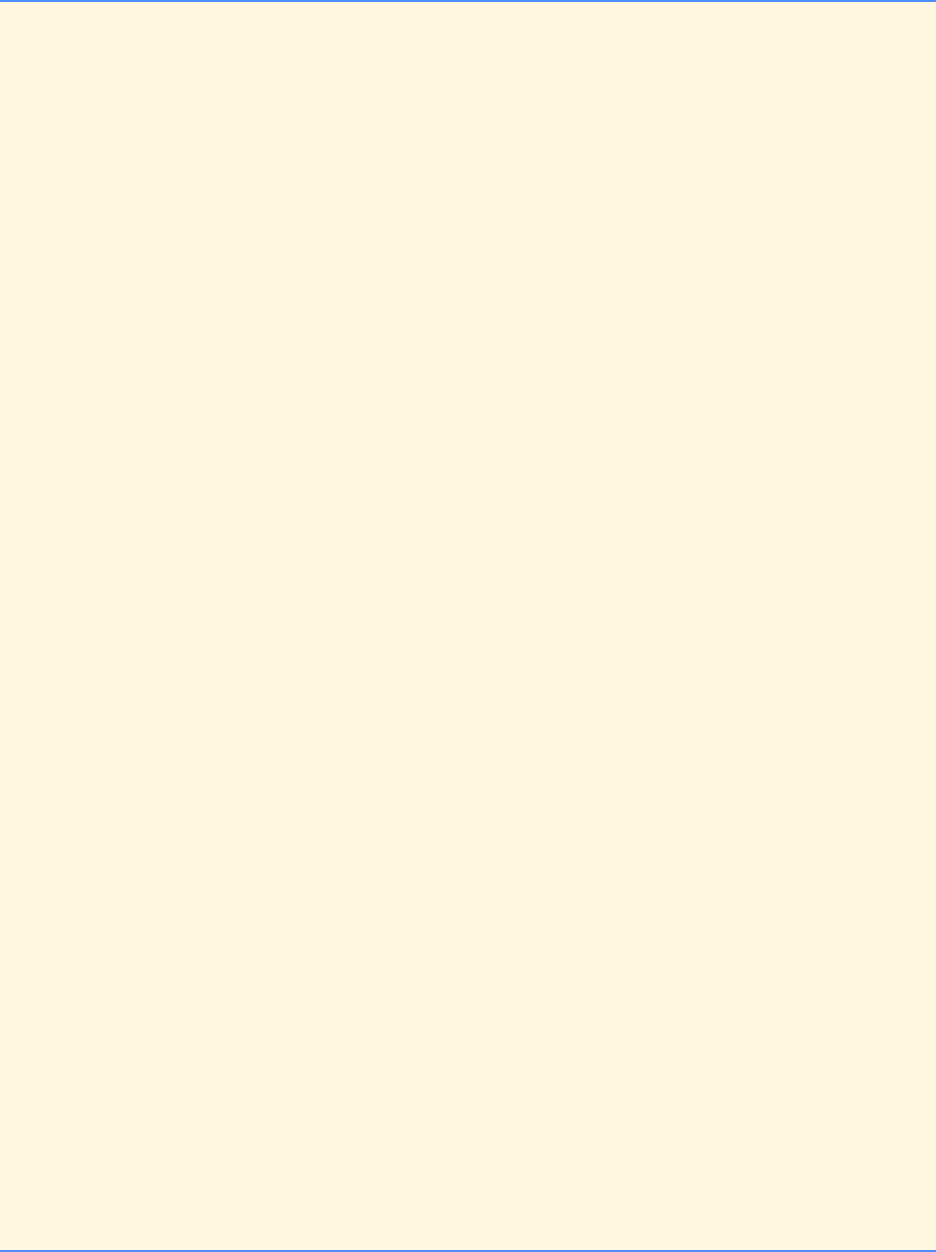
202 C Arrays: Solutions Chapter 6
© Copyright 1992–2004 by Deitel & Associates, Inc. and Pearson Education Inc. All Rights Reserved.
88
89 } /* end while */
90
91 printf( "The tour ended with %d moves.\n", moveNumber );
92
93 /* determine and print if a full tour was made */
94 if ( moveNumber == 64 ) {
95 printf( "This was a full tour!\n\n" );
96 } /* end if */
97 else {
98 printf( "This was not a full tour.\n\n" );
99 } /* end else */
100
101 printf( "The board for this test is:\n\n" );
102 printBoard( board );
103
104 return 0; /* indicate successful termination */
105
106 } /* end main */
107
108 /* function to clear chess board */
109 void clearBoard( int workBoard[][ 8 ] )
110 {
111 int row; /* row counter */
112 int col; /* column counter */
113
114 /* set all squares to zero */
115 for ( row = 0; row < 8; row++ ) {
116
117 for ( col = 0; col < 8; col++ ) {
118 workBoard[ row ][ col ] = 0;
119 } /* end for */
120
121 } /* end for */
122
123 } /* end function clearBoard */
124
125 /* function to print chess board */
126 void printBoard( int workBoard[][ 8 ] )
127 {
128 int row; /* row counter */
129 int col; /* column counter */
130
131 printf( " 0 1 2 3 4 5 6 7\n" );
132
133 /* print squares */
134 for ( row = 0; row < 8; row++ ) {
135 printf( "%d", row );
136
137 for ( col = 0; col < 8; col++ ) {
138 printf( "%3d", workBoard[ row ][ col ] );
139 } /* end for */
140
141 printf( "\n" );
142 } /* end for */
143
144 printf( "\n" );
145 } /* end function printBoard */
146
147 /* function to determine if move is legal */
148 int validMove( int row, int column, int workBoard[][ 8 ] )
149 {
150
151 /* NOTE: This test stops as soon as it becomes false */
152 return ( row >= 0 && row <= 7 && column >= 0 &&
153 column <= 7 && workBoard[ row ][ column ] == 0 );
154
155 } /* end function validMove */
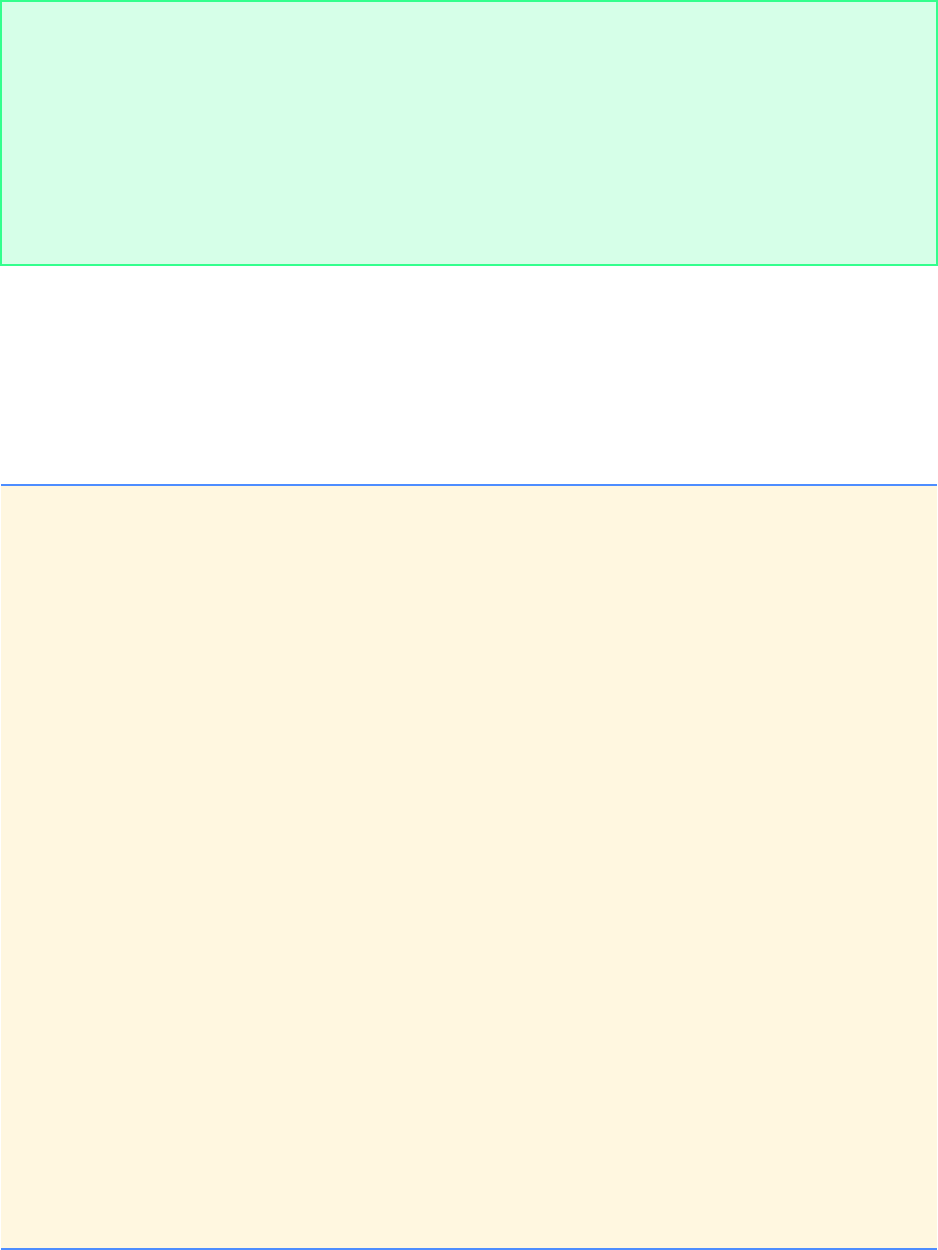
Chapter 6 C Arrays: Solutions 203
© Copyright 1992–2004 by Deitel & Associates, Inc. and Pearson Education Inc. All Rights Reserved.
6.25 (Knight’s Tour: Brute Force Approaches) In Exercise 6.24 we developed a solution to the Knight's Tour problem. The ap-
proach used, called the “accessibility heuristic,” generates many solutions and executes efficiently.
As computers continue increasing in power, we will be able to solve many problems with sheer computer power and relatively
unsophisticated algorithms. Let us call this approach “brute force” problem solving.
a) Use random number generation to enable the knight to walk around the chess board (in its legitimate L-shaped moves,
of course) at random. Your program should run one tour and print the final chessboard. How far did the knight get?
ANS:
The tour ended with 64 moves.
This was a full tour!
The board for this test is:
0 1 2 3 4 5 6 7
0 33 30 19 4 23 28 17 2
1 20 5 32 29 18 3 24 27
2 31 34 49 22 37 26 1 16
3 6 21 36 59 50 47 38 25
4 35 60 51 48 39 58 15 46
5 10 7 62 57 54 45 40 43
6 61 52 9 12 63 42 55 14
7 8 11 64 53 56 13 44 41
1/* Exercise 6.25 Part A Solution */
2#include <stdio.h>
3#include <stdlib.h>
4#include <time.h>
5
6#define NO 0
7#define YES 1
8
9/* function prototypes */
10 int validMove( int row, int column, int workBoard[][ 8 ] );
11 void printBoard( int board[][ 8 ] );
12
13 int main()
14 {
15 int currentRow; /* current row */
16 int currentColumn; /* current column */
17 int moveType; /* current move type */
18 int moveNumber = 0; /* move counter */
19 int testRow; /* possible next row */
20 int testColumn; /* possible next column */
21 int count; /* counter */
22 int done; /* flag to indicate end */
23 int goodMove; /* result of call to validMove */
24
25 /* horizontal and vertical moves for the knight, and board */
26 int horizontal[ 8 ] = { 2, 1, -1, -2, -2, -1, 1, 2 };
27 int vertical[ 8 ] = { -1, -2, -2, -1, 1, 2, 2, 1 };
28 int board[ 8 ][ 8 ] = { 0 };
29
30 srand( time( NULL ) );
31
32 currentRow = rand() % 8;
33 currentColumn = rand() % 8;
34 board[ currentRow ][ currentColumn ] = ++moveNumber;
35 done = NO;
36
37 /* continue while knight can still move */
38 while ( !done ) {
39 moveType = rand() % 8;
40 testRow = currentRow + vertical[ moveType ];
41 testColumn = currentColumn + horizontal[ moveType ];
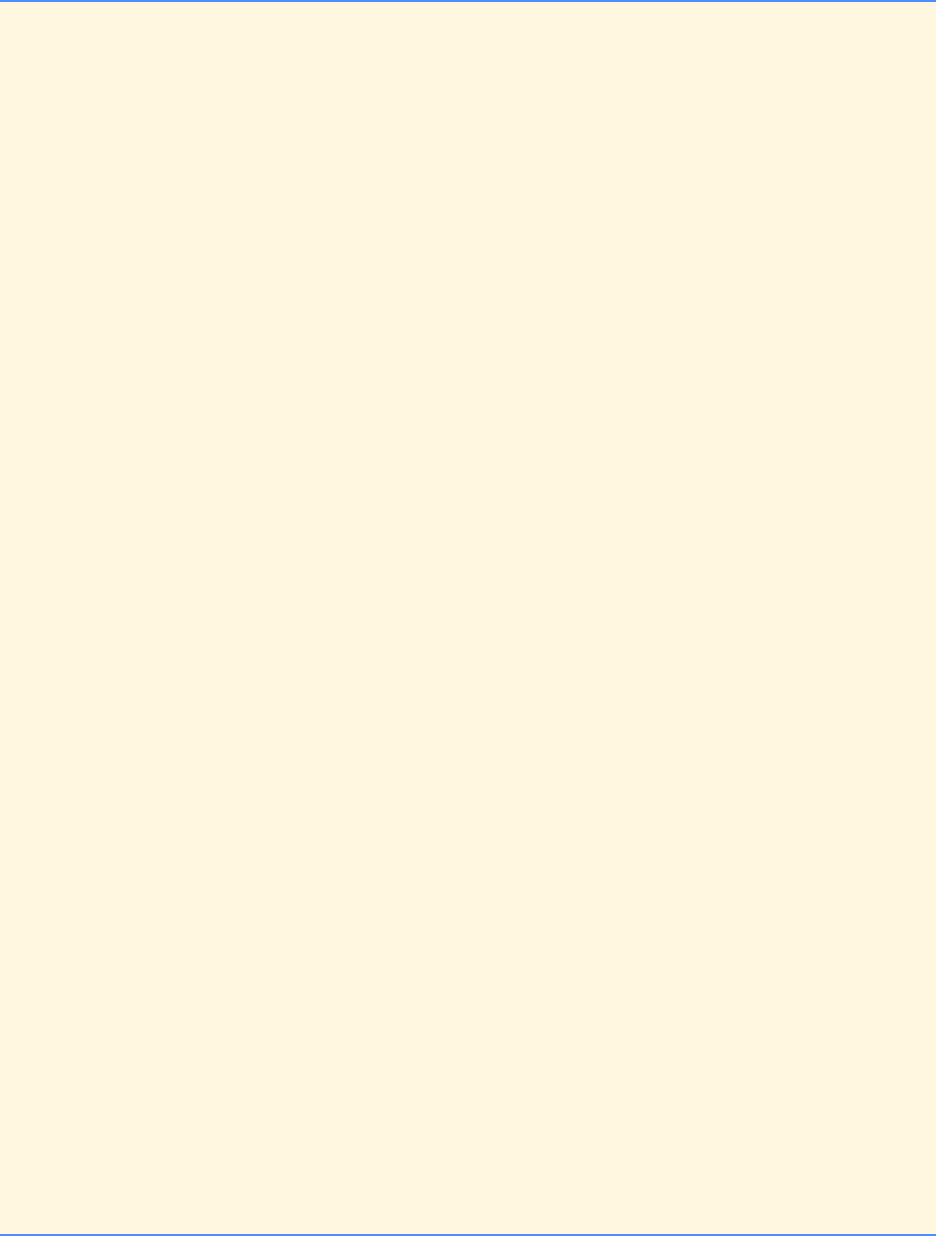
204 C Arrays: Solutions Chapter 6
© Copyright 1992–2004 by Deitel & Associates, Inc. and Pearson Education Inc. All Rights Reserved.
42 goodMove = validMove( testRow, testColumn, board );
43
44 /* test if desired move is valid */
45 if ( goodMove ) {
46 currentRow = testRow;
47 currentColumn = testColumn;
48 board[ currentRow ][ currentColumn ] = ++moveNumber;
49 } /* end if */
50 else {
51
52 /* if move is not legal try another random move */
53 for ( count = 0; count < 7 && !goodMove; count++ ) {
54 moveType = ++moveType % 8;
55 testRow = currentRow + vertical[ moveType ];
56 testColumn = currentColumn + horizontal[ moveType ];
57 goodMove = validMove( testRow, testColumn, board );
58
59 /* test if new move is good */
60 if ( goodMove ) {
61 currentRow = testRow;
62 currentColumn = testColumn;
63 board[ currentRow ][ currentColumn ] = ++moveNumber;
64 } /* end if */
65
66 } /* end for */
67
68 /* if no valid moves, knight can no longer move */
69 if ( !goodMove ) {
70 done = YES;
71 } /* end if */
72
73 } /* end else */
74
75 /* if 64 moves have been made, a full tour is complete */
76 if ( moveNumber == 64 ) {
77 done = YES;
78 } /* end if */
79
80 } /* end while */
81
82 printf( "The tour has ended with %d moves.\n", moveNumber );
83
84 /* test if full tour was made */
85 if ( moveNumber == 64 ) {
86 printf( "This was a full tour!\n" );
87 } /* end if */
88 else {
89 printf( "This was not a full tour.\n" );
90 } /* end else */
91
92 printf( "The board for this random test was:\n\n" );
93 printBoard( board ); /* print the board */
94
95 return 0; /* indicate successful termination */
96
97 } /* end main */
98
99 /* function to test whether a square is on the board
100 and has not been visited yet */
101 int validMove( int row, int column, int workBoard[][ 8 ] )
102 {
103 /* NOTE: This test stops as soon as it becomes false */
104 return ( row >= 0 && row < 8 && column >= 0 &&
105 column < 8 && workBoard[ row ][ column ] == 0 );
106
107 } /* end function validMove */
108
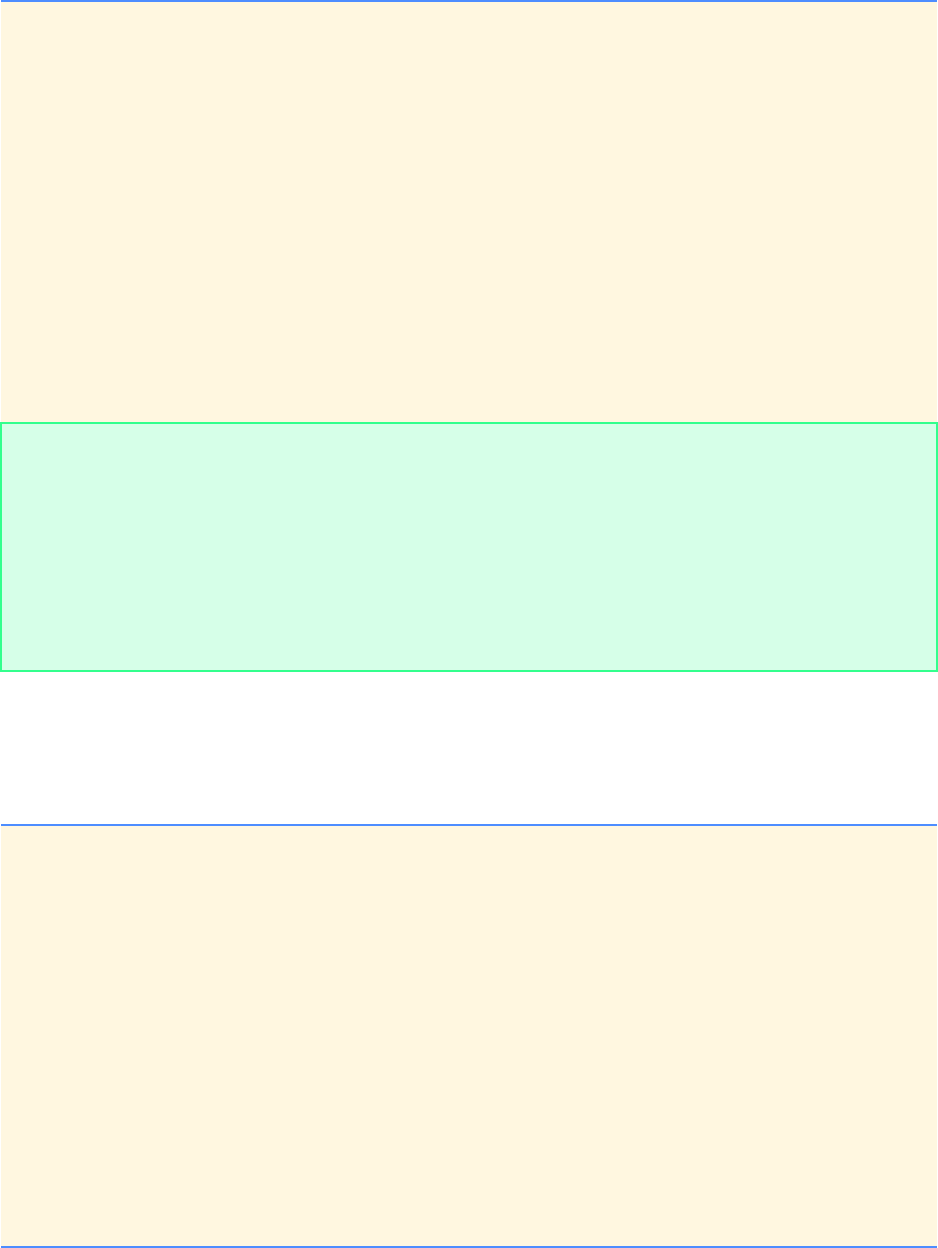
Chapter 6 C Arrays: Solutions 205
© Copyright 1992–2004 by Deitel & Associates, Inc. and Pearson Education Inc. All Rights Reserved.
b) Most likely, the preceding program produced a relatively short tour. Now modify your program to attempt 1000 tours.
Use a single-subscripted array to keep track of the number of tours of each length. When your program finishes attempt-
ing the 1000 tours, it should print this information in neat tabular format. What was the best result?
ANS:
109 /* function to print the chess board */
110 void printBoard( int board[][ 8 ] )
111 {
112 int row; /* row counter */
113 int col; /* column counter */
114
115 printf( " 0 1 2 3 4 5 6 7\n" );
116
117
118 /* print the rows and columns of the chess board */
119 for ( row = 0; row < 8; row++ ) {
120 printf( "%d", row );
121
122 for ( col = 0; col < 8; col++ ) {
123 printf( "%3d", board[ row ][ col ] );
124 } /* end for */
125
126 printf( "\n" );
127 } /* end for */
128
129 printf( "\n" );
130 } /* end function printBoard */
The tour has ended with 32 moves.
This was not a full tour.
The board for this random test was:
0 1 2 3 4 5 6 7
0 13 0 0 0 11 28 0 32
1 0 0 12 29 24 31 8 0
2 0 14 0 0 27 10 25 6
3 18 0 16 23 30 7 0 9
4 15 0 19 0 0 26 5 0
5 20 17 0 0 22 0 2 0
6 0 0 21 0 0 0 0 4
7 0 0 0 0 0 3 0 1
1/* Exercise 6.25 Part B Solution */
2#include <stdio.h>
3#include <stdlib.h>
4#include <time.h>
5
6#define NO 0
7#define YES 1
8
9int validMove( int, int, int [][ 8 ] );
10
11 int main()
12 {
13 int currentRow; /* current row */
14 int currentColumn; /* current column */
15 int moveType; /* current move type */
16 int moveNumber; /* move counter */
17 int testRow; /* possible next row */
18 int testColumn; /* possible next column */
19 int count; /* counter */
20 int i; /* counter */
21 int row; /* row */
22 int col; /* column */
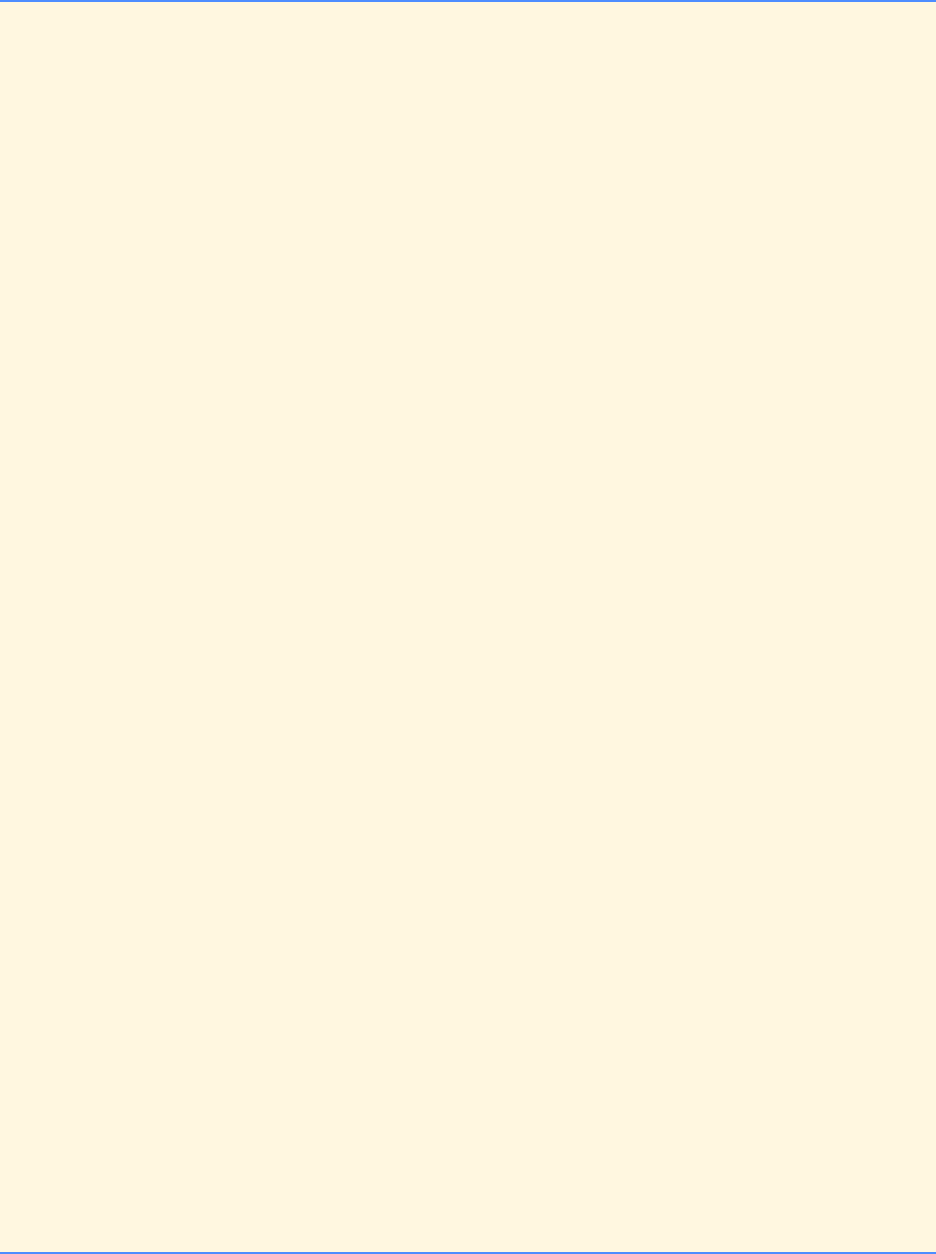
206 C Arrays: Solutions Chapter 6
© Copyright 1992–2004 by Deitel & Associates, Inc. and Pearson Education Inc. All Rights Reserved.
23 int done; /* flag to indicate end */
24 int goodMove; /* result of call to validMove */
25 int board[ 8 ][ 8 ]; /* chess board */
26 int moveTotal[ 65 ] = { 0 }; /* array of tour totals */
27
28 /* horizontal and vertical moves for the knight */
29 int horizontal[ 8 ] = { 2, 1, -1, -2, -2, -1, 1, 2 };
30 int vertical[ 8 ] = { -1, -2, -2, -1, 1, 2, 2, 1 };
31
32 srand( time( NULL ) );
33
34 /* attempt 1000 tours */
35 for ( i = 0; i < 1000; i++ ) {
36
37 /* set all squares equal to 0 */
38 for ( row = 0; row < 8; row++ ) {
39
40 for ( col = 0; col < 8; col++ ) {
41 board[ row ][ col ] = 0;
42 } /* end for */
43
44 } /* end for */
45
46 moveNumber = 0;
47
48 currentRow = rand() % 8;
49 currentColumn = rand() % 8;
50 board[ currentRow ][ currentColumn ] = ++moveNumber;
51 done = NO;
52
53 /* continue while knight still has valid moves */
54 while ( !done ) {
55 moveType = rand() % 8;
56 testRow = currentRow + vertical[ moveType ];
57 testColumn = currentColumn + horizontal[ moveType ];
58 goodMove = validMove( testRow, testColumn, board );
59
60 /* if desired move is valid, move knight to square */
61 if ( goodMove ) {
62 currentRow = testRow;
63 currentColumn = testColumn;
64 board[ currentRow ][ currentColumn ] = ++moveNumber;
65 } /* end if */
66 else {
67
68 /* if move is invalid, test other possible moves */
69 for ( count = 0; count < 7 && !goodMove; count++ ) {
70 moveType = ++moveType % 8;
71 testRow = currentRow + vertical[ moveType ];
72 testColumn = currentColumn + horizontal[ moveType ];
73 goodMove = validMove( testRow, testColumn, board );
74
75 /* if move is valid, move knight to square */
76 if ( goodMove ) {
77 currentRow = testRow;
78 currentColumn = testColumn;
79 board[ currentRow ][ currentColumn ] = ++moveNumber;
80 } /* end if */
81
82 } /* end for */
83
84 /* if no valid moves, while loop exits */
85 if ( !goodMove ) {
86 done = YES;
87 } /* end if */
88
89 } /* end else */
90
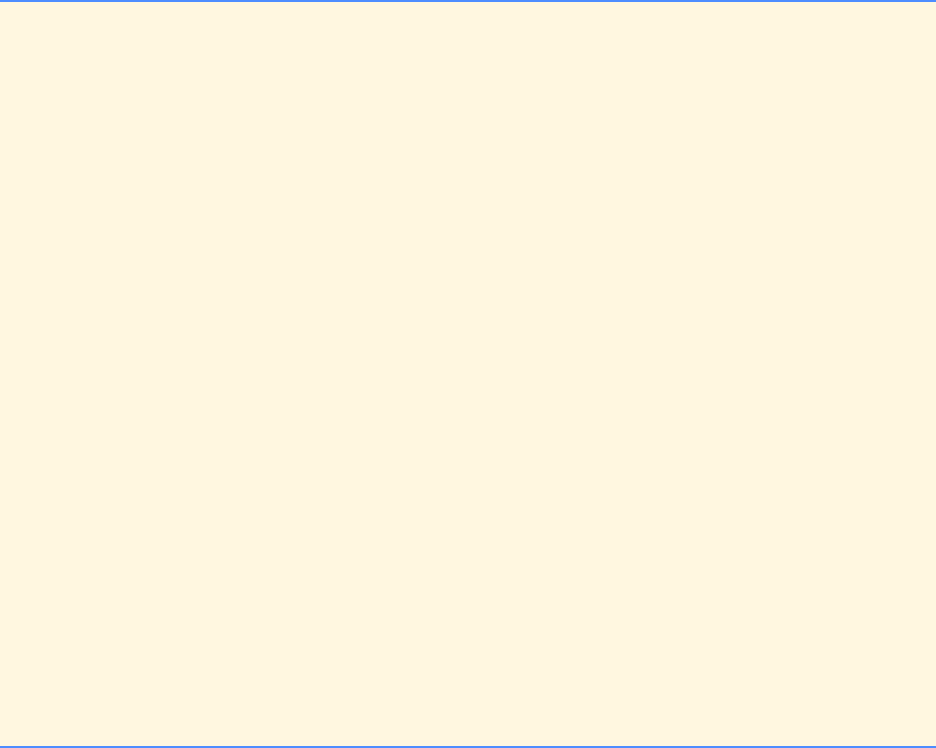
Chapter 6 C Arrays: Solutions 207
© Copyright 1992–2004 by Deitel & Associates, Inc. and Pearson Education Inc. All Rights Reserved.
91 /* if full tour is made, while loop exits */
92 if ( moveNumber == 64 ) {
93 done = YES;
94 } /* end if */
95
96 } /* end while */
97
98 ++moveTotal[ moveNumber ];
99 } /* end for */
100
101 /* dislay how many tours of each move number were made */
102 for ( i = 1; i < 65; i++ ) {
103
104 if ( moveTotal[ i ] ) {
105 printf( "There were %d tours of %d moves.\n",
106 moveTotal[ i ], i );
107 } /* end if */
108
109 } /* end for */
110
111 return 0; /* indicate successful termination */
112
113 } /* end main */
114
115 /* function to determine if a move is legal */
116 int validMove( int testRow, int testColumn, int board[][ 8 ] )
117 {
118
119 /* test if square is on board and if knight has previously
120 visited it */
121 if ( testRow >= 0 && testRow < 8 && testColumn >= 0 &&
122 testColumn < 8 ) {
123 return board[ testRow ][ testColumn ] != 0 ? NO : YES;
124
125 } /* end if */
126 else {
127 return NO;
128 } /* end else */
129
130 } /* end function validMove */
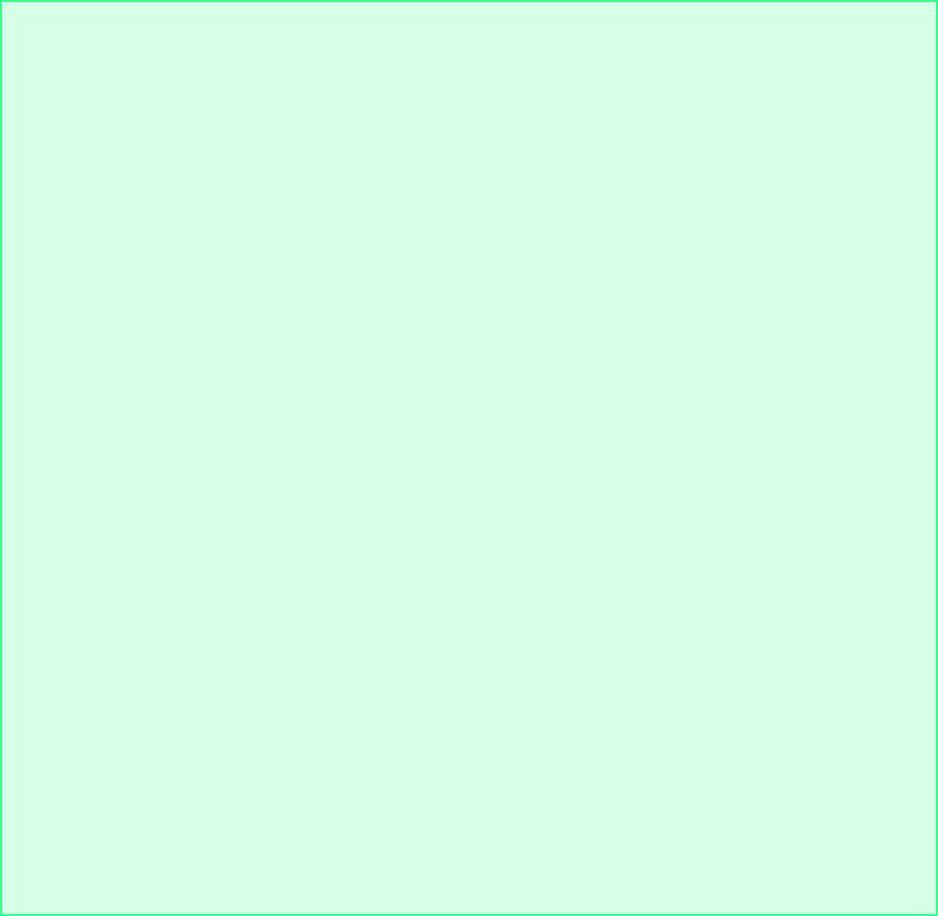
208 C Arrays: Solutions Chapter 6
© Copyright 1992–2004 by Deitel & Associates, Inc. and Pearson Education Inc. All Rights Reserved.
c) Most likely, the preceding program gave you some “respectable” tours but no full tours. Now “pull all the stops out”
and simply let your program run until it produces a full tour. [Caution: This version of the program could run for hours
on a powerful computer.] Once again, keep a table of the number of tours of each length and print this table when the
first full tour is found. How many tours did your program attempt before producing a full tour? How much time did it
take?
d) Compare the brute force version of the Knight's Tour with the accessibility heuristic version. Which required a more
careful study of the problem? Which algorithm was more difficult to develop? Which required more computer power?
Could we be certain (in advance) of obtaining a full tour with the accessibility heuristic approach? Could we be certain
(in advance) of obtaining a full tour with the brute force approach? Argue the pros and cons of brute force problem
solving in general.
There were 1 tours of 4 moves.
There were 3 tours of 5 moves.
There were 2 tours of 6 moves.
There were 3 tours of 7 moves.
There were 2 tours of 8 moves.
There were 4 tours of 10 moves.
There were 5 tours of 11 moves.
There were 4 tours of 12 moves.
There were 5 tours of 13 moves.
There were 7 tours of 14 moves.
There were 7 tours of 15 moves.
There were 9 tours of 16 moves.
There were 8 tours of 17 moves.
There were 10 tours of 18 moves.
There were 9 tours of 19 moves.
There were 9 tours of 20 moves.
There were 11 tours of 21 moves.
There were 19 tours of 22 moves.
There were 17 tours of 23 moves.
There were 18 tours of 24 moves.
There were 12 tours of 25 moves.
There were 20 tours of 26 moves.
There were 14 tours of 27 moves.
There were 18 tours of 28 moves.
There were 22 tours of 29 moves.
There were 21 tours of 30 moves.
There were 31 tours of 31 moves.
There were 28 tours of 32 moves.
There were 25 tours of 33 moves.
There were 32 tours of 34 moves.
There were 26 tours of 35 moves.
There were 40 tours of 36 moves.
There were 38 tours of 37 moves.
There were 38 tours of 38 moves.
There were 37 tours of 39 moves.
There were 33 tours of 40 moves.
There were 35 tours of 41 moves.
There were 34 tours of 42 moves.
There were 33 tours of 43 moves.
There were 36 tours of 44 moves.
There were 30 tours of 45 moves.
There were 35 tours of 46 moves.
There were 26 tours of 47 moves.
There were 37 tours of 48 moves.
There were 22 tours of 49 moves.
There were 17 tours of 50 moves.
There were 20 tours of 51 moves.
There were 21 tours of 52 moves.
There were 17 tours of 53 moves.
There were 19 tours of 54 moves.
There were 14 tours of 55 moves.
There were 3 tours of 56 moves.
There were 7 tours of 57 moves.
There were 3 tours of 59 moves.
There were 3 tours of 60 moves.
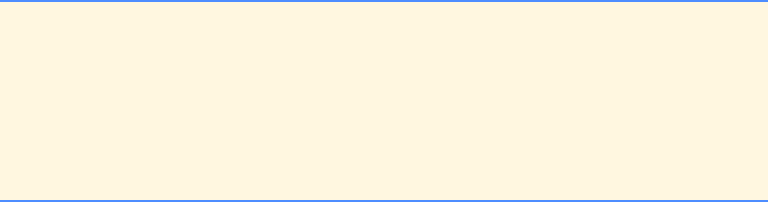
Chapter 6 C Arrays: Solutions 209
© Copyright 1992–2004 by Deitel & Associates, Inc. and Pearson Education Inc. All Rights Reserved.
6.26 (Eight Queens) Another puzzler for chess buffs is the Eight Queens problem. Simply stated: Is it possible to place eight
queens on an empty chessboard so that no queen is “attacking” any other—that is, so that no two queens are in the same row, the
same column, or along the same diagonal? Use the kind of thinking developed in Exercise 6.24 to formulate a heuristic for solving
the Eight Queens problem. Run your program. [Hint: It is possible to assign a numeric value to each square of the chessboard indi-
cating how many squares of an empty chessboard are “eliminated” once a queen is placed in that square. For example, each of the
four corners would be assigned the value 22, as in Fig. Fig. 6.26.]
Once these “elimination numbers” are placed in all 64 squares, an appropriate heuristic might be: Place the next queen in the
square with the smallest elimination number. Why is this strategy intuitively appealing?
6.27 (Eight Queens: Brute Force Approaches) In this problem you will develop several brute force approaches to solving the
Eight Queens problem introduced in Exercise 6.26.
a) Solve the Eight Queens problem, using the random brute force technique developed in Exercise 6.25.
b) Use an exhaustive technique (i.e., try all possible combinations of eight queens on the chessboard).
c) Why do you suppose the exhaustive brute force approach may not be appropriate for solving the Knight's Tour prob-
lem?
d) Compare and contrast the random brute force and exhaustive brute force approaches in general.
* * * * * * * *
* *
* *
* *
* *
* *
* *
* *
Fig. 6.26 The 22 squares eliminated by placing a queen in the upper-left corner.
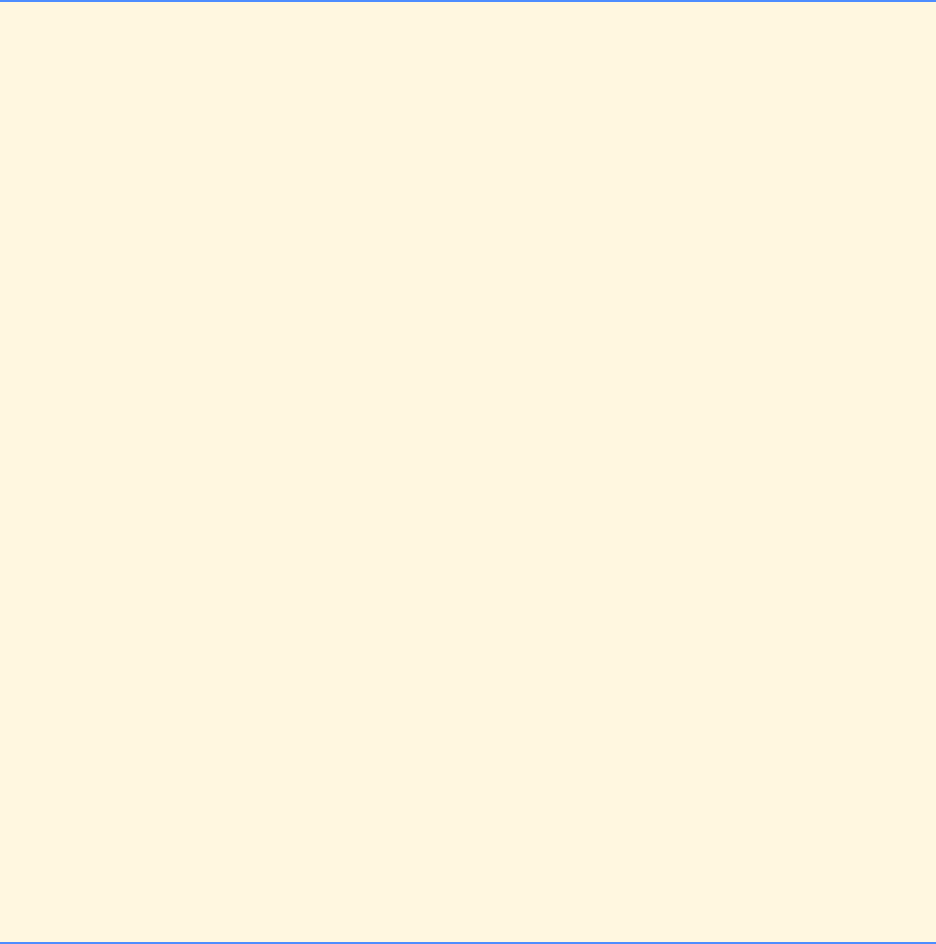
210 C Arrays: Solutions Chapter 6
© Copyright 1992–2004 by Deitel & Associates, Inc. and Pearson Education Inc. All Rights Reserved.
6.28 (Duplicate elimination) In Chapter 12, we explore the high-speed binary search tree data structure. One feature of a binary
search tree is that duplicate values are discarded when insertions are made into the tree. This is referred to as duplicate elimination.
Write a program that produces 20 random numbers between 1 and 20. The program should store all nonduplicate values in an array.
Use the smallest possible array to accomplish this task.
1/* Exercise 6.28 Solution */
2#include <stdio.h>
3#include <stdlib.h>
4#include <time.h>
5
6#define SIZE 20
7
8int main()
9{
10 int loop; /* loop counter */
11 int randNumber; /* current random number */
12 int loop2; /* loop counter */
13 int subscript = 0; /* array subscript counter */
14 int duplicate; /* duplicate flag */
15 int array[ SIZE ] = { 0 }; /* array of random numbers */
16
17 srand( time( NULL ) );
18
19 /* loop 20 times */
20 for ( loop = 0; loop <= SIZE - 1; loop++ ) {
21 duplicate = 0;
22 randNumber = 1 + rand() % 20; /* generate random number */
23
24 /* loop through current numbers in array */
25 for ( loop2 = 0; loop2 <= subscript; loop2++ ) {
26
27 /* compare randNumber with previous numbers */
28 if ( randNumber == array[ loop2 ] ) {
29 duplicate = 1;
30 break;
31 } /* end if */
32
33 } /* end for */
34
35 /* if not a duplicate */
36 if ( !duplicate ) {
37 array[ subscript++ ] = randNumber;
38 } /* end if */
39
40 } /* end while */
41
42 printf( "Non-repetitive array values are:\n" );
43
44 /* display array */
45 for ( loop = 0; array[ loop ] != 0; loop++ ) {
46 printf( "\t\t\t\tArray[ %d ] = %d\n", loop, array[ loop ] );
47 } /* end for */
48
49 return 0; /* indicate successful termination */
50
51 } /* end main */
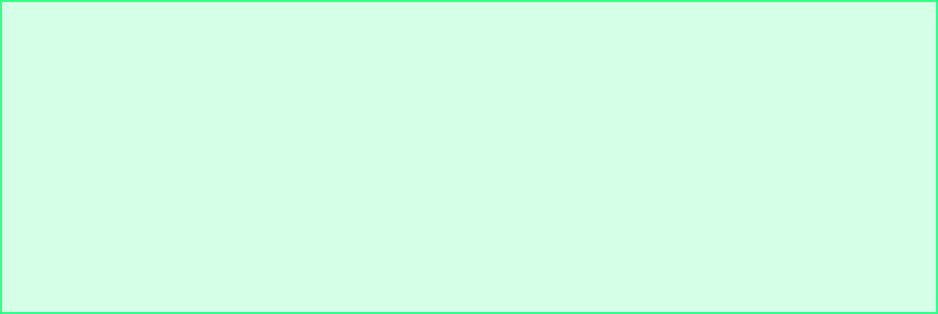
Chapter 6 C Arrays: Solutions 211
© Copyright 1992–2004 by Deitel & Associates, Inc. and Pearson Education Inc. All Rights Reserved.
Non-repetitive array values are:
Array[ 0 ] = 11
Array[ 1 ] = 17
Array[ 2 ] = 3
Array[ 3 ] = 18
Array[ 4 ] = 9
Array[ 5 ] = 2
Array[ 6 ] = 20
Array[ 7 ] = 4
Array[ 8 ] = 1
Array[ 9 ] = 10
Array[ 10 ] = 7
Array[ 11 ] = 13
Array[ 12 ] = 19
Array[ 13 ] = 6
Array[ 14 ] = 8
Array[ 15 ] = 16
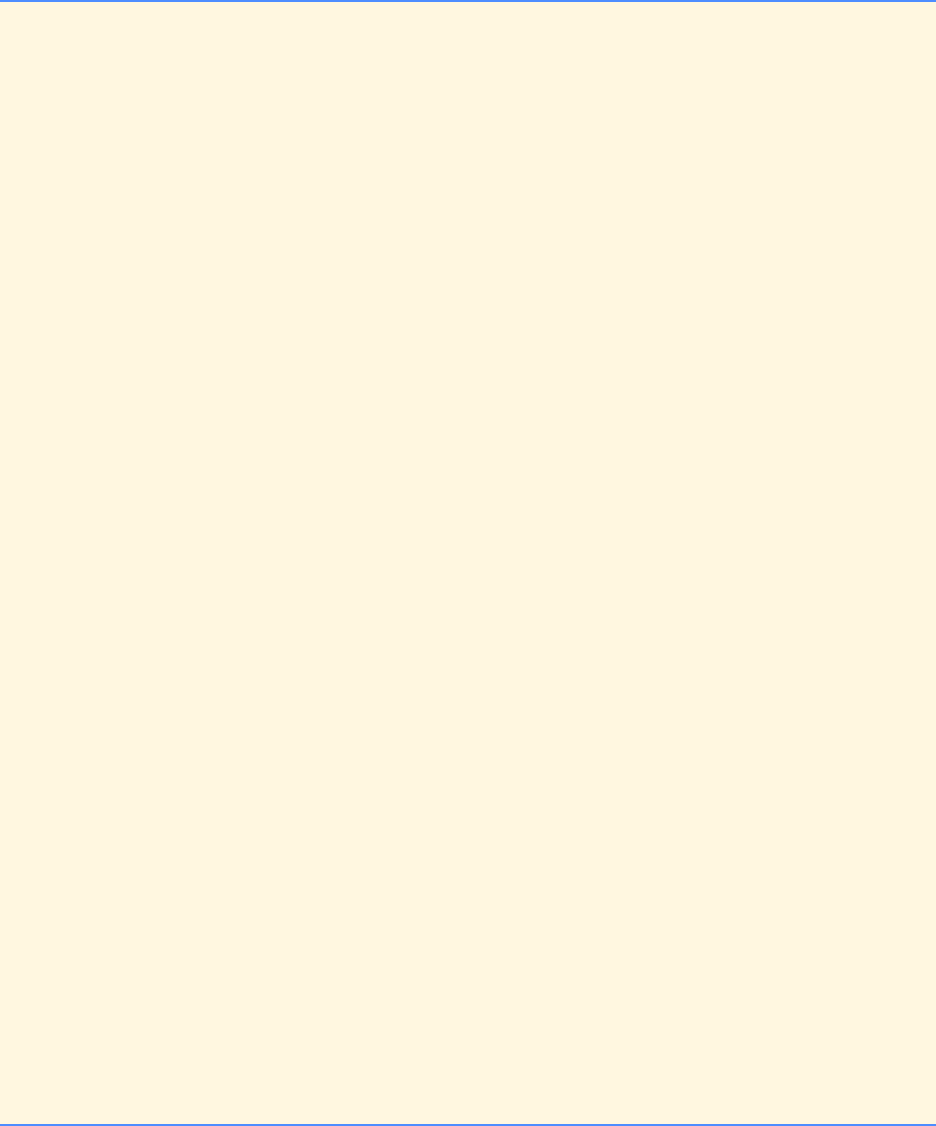
212 C Arrays: Solutions Chapter 6
© Copyright 1992–2004 by Deitel & Associates, Inc. and Pearson Education Inc. All Rights Reserved.
6.29 (Knight’s Tour: Closed Tour Test) In the Knight’s Tour, a full tour is when the knight makes 64 moves touching each square
of the chess board once and only once. A closed tour occurs when the 64th move is one move away from the location in which the
knight started the tour. Modify the Knight’s Tour program you wrote in Exercise 6.24 to test for a closed tour if a full tour has oc-
curred. ANS:
1/* Exercise 6.29 Solution */
2#include <stdio.h>
3#include <stdlib.h>
4#include <time.h>
5
6#define TRUE 1
7#define FALSE 0
8
9/* function prototypes */
10 void clearBoard( int workBoard[][ 8 ] );
11 void printBoard( int workBoard[][ 8 ] );
12 int validMove( int row, int column, int workBoard[][ 8 ] );
13
14 int main( void )
15 {
16
17 int firstMoveRow; /* starting row */
18 int firstMoveCol; /* starting column */
19 int closedTour = 0; /* closed tour flag */
20 int currentRow; /* current row */
21 int currentColumn; /* current column */
22 int moveNumber = 0; /* move counter */
23 int testRow; /* possible next row */
24 int testColumn; /* possible next column */
25 int minRow; /* minimum row access number */
26 int minColumn; /* minimum column access number */
27 int minAccess = 9; /* access number reset */
28 int accessNumber; /* current access number */
29 int moveType; /* current move type */
30 int done; /* flag to indicate end */
31 int board[ 8 ][ 8 ]; /* chess board */
32
33 /* horizontal and vertical moves for the knight */
34 int horizontal[ 8 ] = { 2, 1, -1, -2, -2, -1, 1, 2 };
35 int vertical[ 8 ] = { -1, -2, -2, -1, 1, 2, 2, 1 };
36
37 /* access grid */
38 int access[ 8 ][ 8 ] = { 2, 3, 4, 4, 4, 4, 3, 2,
39 3, 4, 6, 6, 6, 6, 4, 3,
40 4, 6, 8, 8, 8, 8, 6, 4,
41 4, 6, 8, 8, 8, 8, 6, 4,
42 4, 6, 8, 8, 8, 8, 6, 4,
43 4, 6, 8, 8, 8, 8, 6, 4,
44 3, 4, 6, 6, 6, 6, 4, 3,
45 2, 3, 4, 4, 4, 4, 3, 2 };
46
47
48 srand( time( NULL ) );
49
50 clearBoard( board ); /* initialize array board */
51 currentRow = rand() % 8;
52 currentColumn = rand() % 8;
53 firstMoveRow = currentRow; /* store first moves row */
54 firstMoveCol = currentColumn; /* store first moves col */
55
56 board[ currentRow ][ currentColumn ] = ++moveNumber;
57 done = FALSE;
58
59 /* loop while knight can still move */
60 while ( !done ) {
61 accessNumber = minAccess;
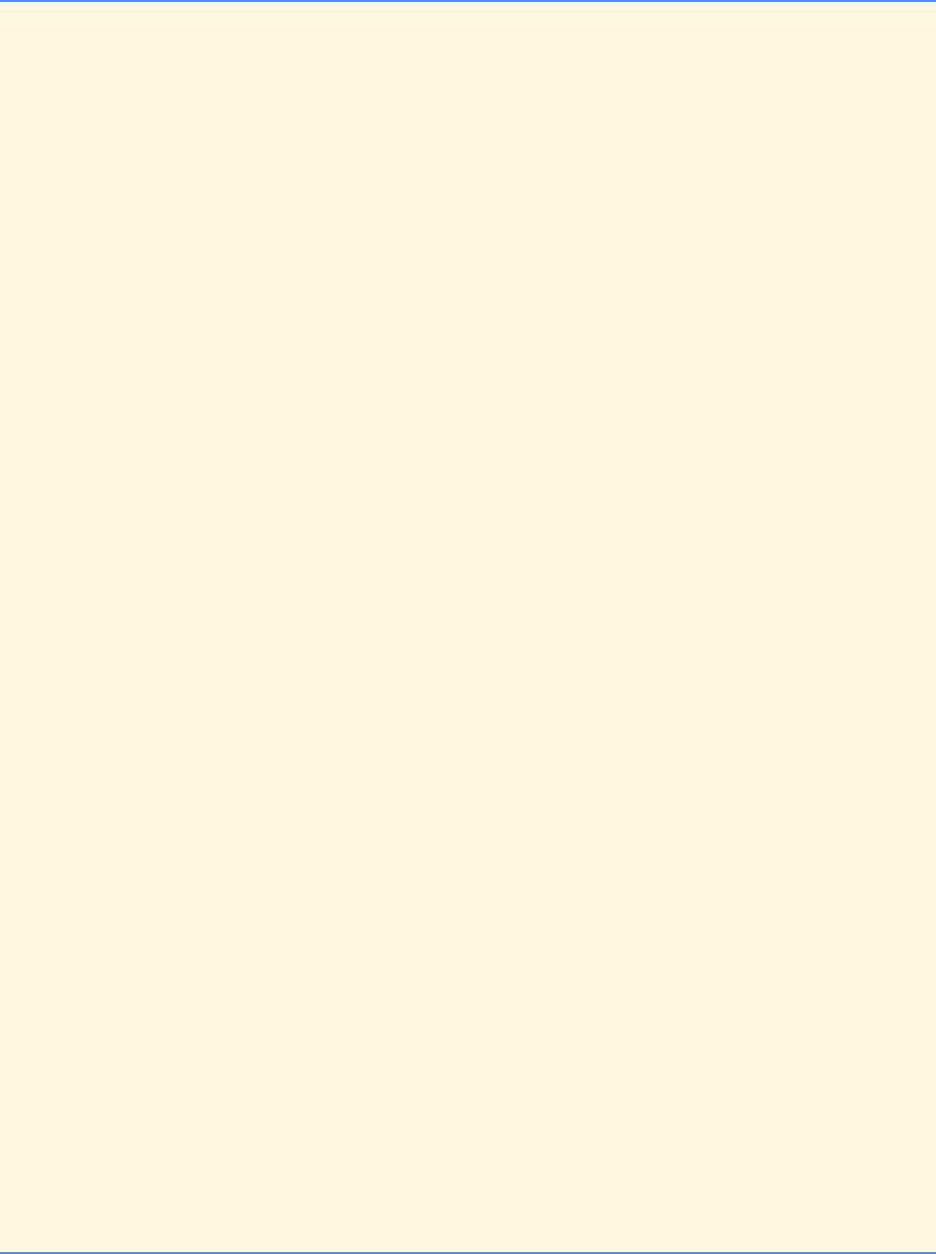
Chapter 6 C Arrays: Solutions 213
© Copyright 1992–2004 by Deitel & Associates, Inc. and Pearson Education Inc. All Rights Reserved.
62
63 /* test what moves knight can make */
64 for ( moveType = 0; moveType < 8; moveType++ ) {
65 testRow = currentRow + vertical[ moveType ];
66 testColumn = currentColumn + horizontal[ moveType ];
67
68 /* if the knight can make a valid move */
69 if ( validMove( testRow, testColumn, board ) ) {
70
71 /* if move has lowest accessNumber, move to that space */
72 if ( access[ testRow ][ testColumn ] < accessNumber ) {
73 accessNumber = access[ testRow ][ testColumn ];
74 minRow = testRow;
75 minColumn = testColumn;
76 } /* end if */
77
78 --access[ testRow ][ testColumn ];
79 } /* end if */
80
81 } /* end for */
82
83 /* if knight cannot access any more squares, loop terminates */
84 if ( accessNumber == minAccess ) {
85 done = TRUE;
86 } /* end if */
87 else {
88 currentRow = minRow;
89 currentColumn = minColumn;
90 board[ currentRow ][ currentColumn ] = ++moveNumber;
91
92 /* check for closed tour */
93 if ( moveNumber == 64 ) {
94
95 /* loop through possible next moves */
96 for ( moveType = 0; moveType < 8; moveType++ ) {
97 testRow = currentRow + vertical[ moveType ];
98 testColumn = currentColumn + horizontal[ moveType ];
99
100 /* test if knight is one move away from start */
101 if ( testRow == firstMoveRow && testColumn ==
102 firstMoveCol ) {
103 closedTour = 1;
104 } /* end if */
105
106 } /* end for */
107
108 } /* end if */
109
110 } /* end else */
111
112 } /* end while */
113
114 printf( "The tour ended with %d moves.\n", moveNumber );
115
116 /* display results of tour */
117 if ( moveNumber == 64 && closedTour == 1 ) {
118 printf( "This was a closed tour!\n\n" );
119 } /* end if */
120 else if ( moveNumber == 64 ) {
121 printf( "This was a full tour!\n\n" );
122 } /* end else if */
123 else {
124 printf( "This was not a full tour.\n\n" );
125 } /* end else */
126
127 printf( "The board for this test is:\n\n" );
128 printBoard( board );
129
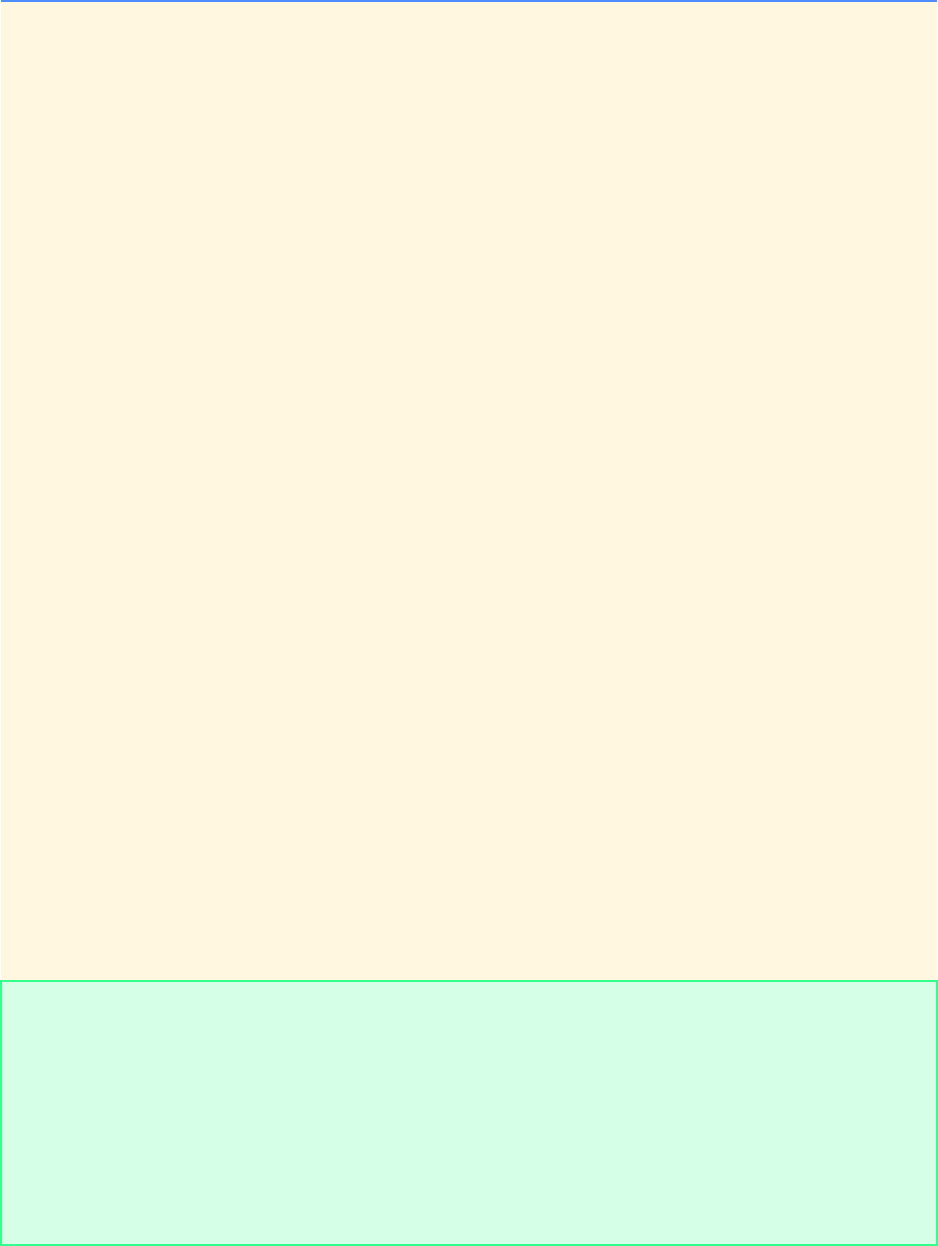
214 C Arrays: Solutions Chapter 6
© Copyright 1992–2004 by Deitel & Associates, Inc. and Pearson Education Inc. All Rights Reserved.
130 return 0; /* indicate successful termination */
131
132 } /* end main */
133
134 /* function to clear the chess board */
135 void clearBoard( int workBoard[][ 8 ] )
136 {
137 int row; /* row counter */
138 int col; /* col counter */
139
140 /* set all values on board to 0 */
141 for ( row = 0; row < 8; row++ ) {
142
143 for ( col = 0; col < 8; col++ ) {
144 workBoard[ row ][ col ] = 0;
145 } /* end for */
146
147 } /* end for */
148
149 } /* end function clearBoard */
150
151 /* function to print the chesboard */
152 void printBoard( int workBoard[][ 8 ] )
153 {
154 int row; /* row counter */
155 int col; /* column counter */
156
157 printf( " 0 1 2 3 4 5 6 7\n" );
158
159 /* print rows of chessboard */
160 for ( row = 0; row < 8; row++ ) {
161 printf( "%d", row );
162
163 /* print columns of chess board */
164 for ( col = 0; col < 8; col++ ) {
165 printf( "%3d", workBoard[ row ][ col ] );
166 } /* end for */
167
168 printf( "\n" );
169 } /* end for */
170
171 printf( "\n" );
172 } /* end function printBoard */
173
174 /* function to determine if a move is valid */
175 int validMove( int row, int column, int workBoard[][ 8 ] )
176 {
177
178 /* NOTE: This test stops as soon as it becomes false */
179 return ( row >= 0 && row < 8 && column >= 0 &&
180 column < 8 && workBoard[ row ][ column ] == 0 );
181
182 } /* end function validMove */
The tour ended with 64 moves.
This was a full tour!
The board for this test is:
0 1 2 3 4 5 6 7
0 32 13 34 57 30 15 42 19
1 35 58 31 14 47 18 29 16
2 12 33 60 49 56 41 20 43
3 59 36 55 46 25 48 17 28
4 54 11 50 61 40 27 44 21
5 37 62 53 26 45 24 3 6
6 10 51 64 39 8 5 22 1
7 63 38 9 52 23 2 7 4
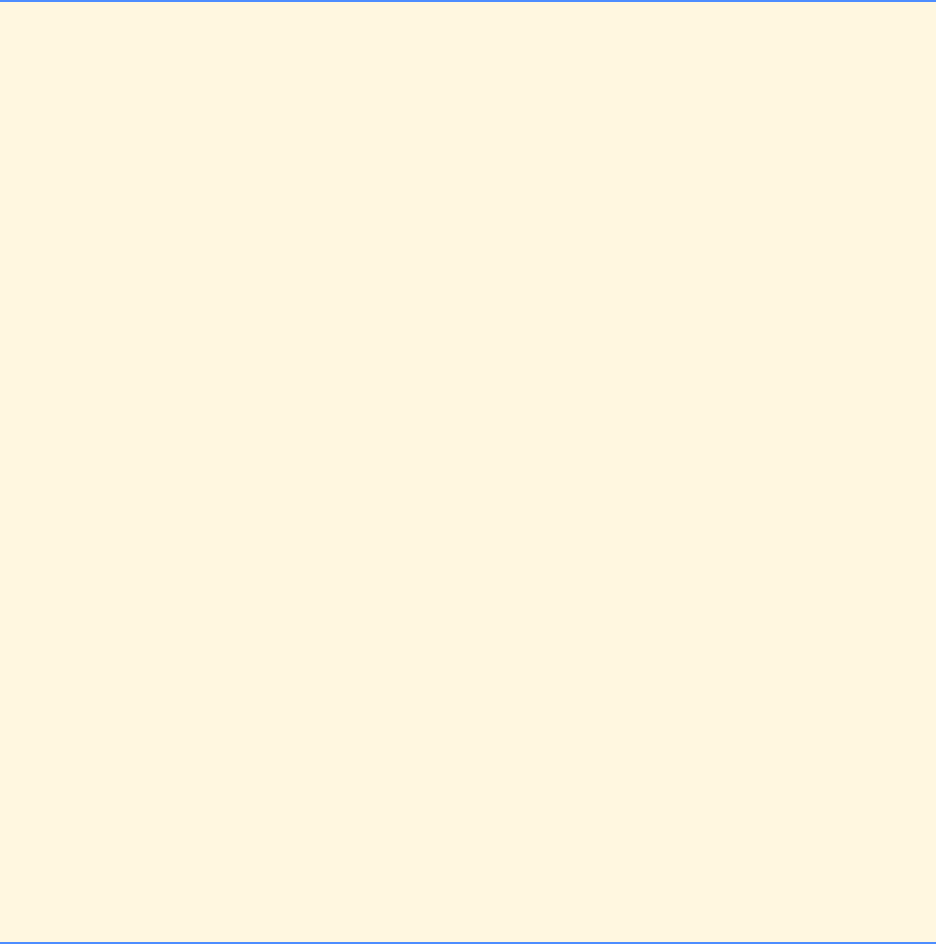
Chapter 6 C Arrays: Solutions 215
© Copyright 1992–2004 by Deitel & Associates, Inc. and Pearson Education Inc. All Rights Reserved.
6.30 (The Sieve of Eratosthenes) A prime integer is any integer that can be divided evenly only by itself and 1. The Sieve of
Eratosthenes is a method of finding prime numbers. It works as follows:
1) Create an array with all elements initialized to 1 (true). Array elements with prime subscripts will remain 1. All other array
elements will eventually be set to zero.
2) Starting with array subscript 2 (subscript 1 must be prime), every time an array element is found whose value is 1, loop
through the remainder of the array and set to zero every element whose subscript is a multiple of the subscript for the
element with value 1. For array subscript 2, all elements beyond 2 in the array that are multiples of 2 will be set to zero
(subscripts 4, 6, 8, 10, etc.). For array subscript 3, all elements beyond 3 in the array that are multiples of 3 will be set to
zero (subscripts 6, 9, 12, 15, etc.).
When this process is complete, the array elements that are still set to one indicate that the subscript is a prime number. These sub-
scripts can then be printed. Write a program that uses an array of 1000 elements to determine and print the prime numbers between
1 and 999. Ignore element 0 of the array.
ANS:
1/* Exercise 6.30 Solution */
2#include <stdio.h>
3#define SIZE 1000
4
5int main()
6{
7 int array[ SIZE ]; /* array to indicate prime numbers */
8 int loop; /* loop counter */
9 int loop2; /* loop counter */
10 int count = 0; /* total prime numbers */
11
12 /* set all array elements to 1 */
13 for ( loop = 0; loop < SIZE; loop++ ) {
14 array[ loop ] = 1;
15 } /* end for */
16
17 /* test for multiples of current subscript */
18 for ( loop = 1; loop < SIZE; loop++ ) {
19
20 /* start with array subscript two */
21 if ( array[ loop ] == 1 && loop != 1 ) {
22
23 /* loop through remainder of array */
24 for ( loop2 = loop; loop2 <= SIZE; loop2++ ) {
25
26 /* set to zero all multiples of loop */
27 if ( loop2 % loop == 0 && loop2 != loop ) {
28 array[ loop2 ] = 0;
29 } /* end if */
30
31 } /* end for */
32
33 } /* end if */
34
35 } /* end for */
36
37 /* display prime numbers in the range 2 - 197 */
38 for ( loop = 2; loop < SIZE; loop++ ) {
39
40 if ( array[ loop ] == 1 ) {
41 printf( "%3d is a prime number.\n", loop );
42 ++count;
43 } /* end if */
44
45 } /* end for */
46
47 printf( "A total of %d prime numbers were found.\n", count );
48
49 return 0; /* indicate successful termination */
50
51 } /* end main */
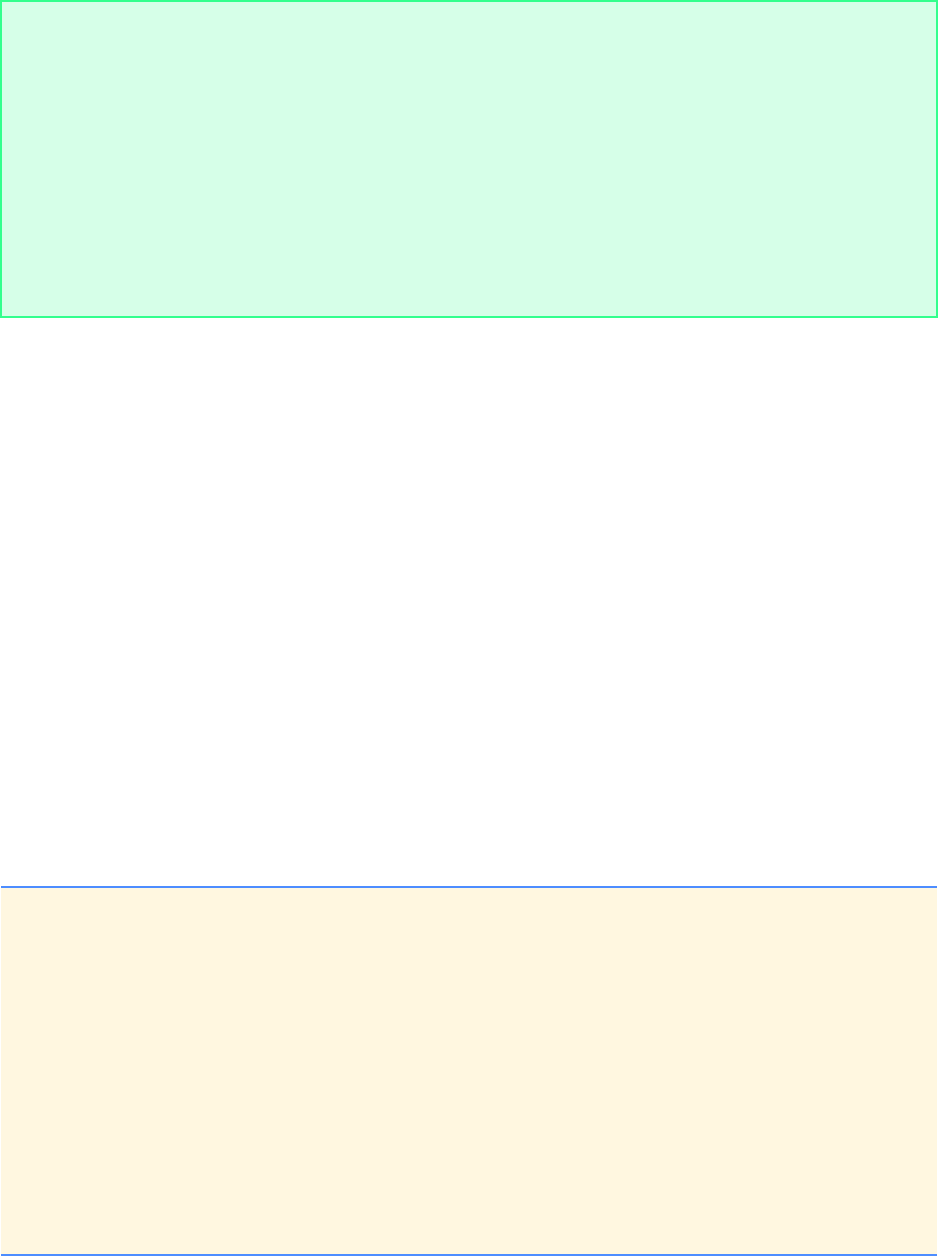
216 C Arrays: Solutions Chapter 6
© Copyright 1992–2004 by Deitel & Associates, Inc. and Pearson Education Inc. All Rights Reserved.
6.31 (Bucket Sort) A bucket sort begins with an single-subscripted array of positive integers to be sorted, and a double-subscript-
ed array of integers with rows subscripted from 0 to 9 and columns subscripted from 0 to n - 1 where n is the number of values in
the array to be sorted. Each row of the double-subscripted array is referred to as a bucket. Write a function bucketSort that takes
an integer array and the array size as arguments.
The algorithm is as follows:
1) Loop through the single-subscripted array and place each of its values in a row of the bucket array based on its ones digit.
For example, 97 is placed in row 7, 3 is placed in row 3 and 100 is placed in row 0.
2) Loop through the bucket array and copy the values back to the original array. The new order of the above values in the
single-subscripted array is 100, 3 and 97.
3) Repeat this process for each subsequent digit position (tens, hundreds, thousands, etc.) and stop when the leftmost digit
of the largest number has be processed.
On the second pass of the array, 100 is placed in row 0, 3 is placed in row 0 (it had only one digit) and 97 is placed in row 9. The
order of the values in the single-subscripted array is 100, 3 and 97. On the third pass, 100 is placed in row 1, 3 is placed in row zero
and 97 is placed in row zero (after 3). The bucket sort is guaranteed to have all the values properly sorted after processing the left-
most digit of the largest number. The bucket sort knows it is done when all the values are copied into row zero of the double-sub-
scripted array.
Note that the double-subscripted array of buckets is ten times the size of the integer array being sorted. This sorting technique
provides better performance than a bubble sort, but requires much larger storage capacity. Bubble sort requires only one additional
memory location for the type of data being sorted. Bucket sort is an example of a space-time trade-off. It uses more memory, but
performs better. This version of the bucket sort requires copying all the data back to the original array on each pass. Another possi-
bility is to create a second double-subscripted bucket array and repeatedly move the data between the two bucket arrays until all the
data is copied into row zero of one of the arrays. Row zero then contains the sorted array.
ANS:
2 is a prime number.
3 is a prime number.
5 is a prime number.
7 is a prime number.
11 is a prime number.
13 is a prime number.
17 is a prime number.
19 is a prime number.
.
.
.
971 is a prime number.
977 is a prime number.
983 is a prime number.
991 is a prime number.
997 is a prime number.
A total of 168 prime numbers were found.
1/* Exercise 6.31 Solution */
2#include <stdio.h>
3
4/* symbolic constant SIZE must be defined as the array size
5 for bucketSort to work */
6#define SIZE 12
7
8/* function prototypes */
9void bucketSort( int a[] );
10 void distributeElements( int a[], int buckets[][ SIZE ], int digit );
11 void collectElements( int a[], int buckets[][ SIZE ] );
12 int numberOfDigits( int b[], int arraySize );
13 void zeroBucket( int buckets[][ SIZE ] );
14
15 int main()
16 {
17
18 /* array to be sorted */
19 int array[ SIZE ] = { 19, 13, 5, 27, 1, 26, 31, 16, 2, 9, 11, 21 };
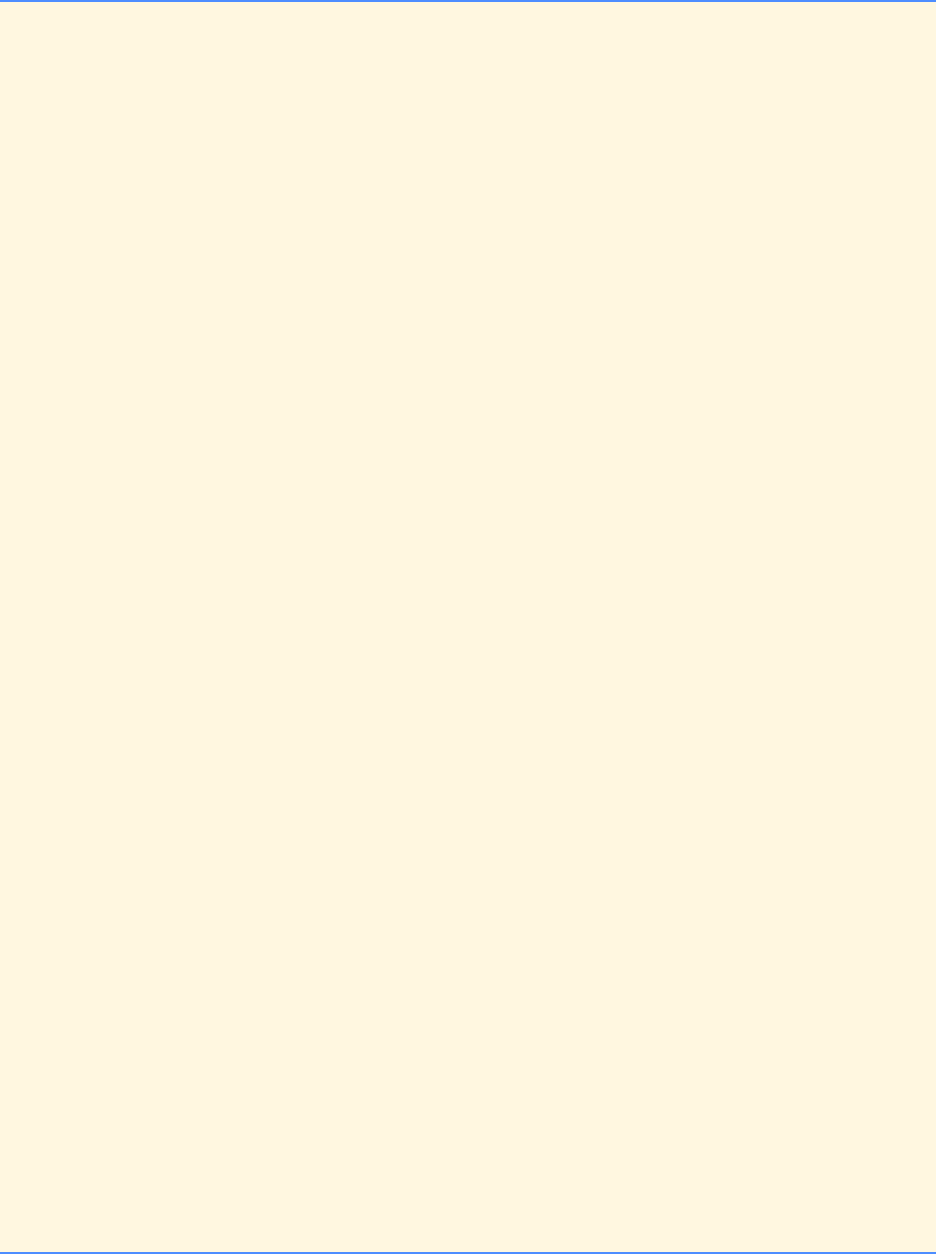
Chapter 6 C Arrays: Solutions 217
© Copyright 1992–2004 by Deitel & Associates, Inc. and Pearson Education Inc. All Rights Reserved.
20 int i; /* loop counter */
21
22 printf( "Array elements in original order:\n" );
23
24 /* display the unsorted array */
25 for ( i = 0; i < SIZE; i++ ) {
26 printf( "%3d", array[ i ] );
27 } /* end for */
28
29 putchar( '\n' );
30 bucketSort( array ); /* sort the array */
31
32 printf( "\nArray elements in sorted order:\n" );
33
34 /* display sorted array */
35 for ( i = 0; i < SIZE; i++ ) {
36 printf( "%3d", array[ i ] );
37 } /* end for */
38
39 putchar( '\n' );
40
41 return 0; /* indicate successful termination */
42
43 } /* end main */
44
45 /* Perform the bucket sort algorithm */
46 void bucketSort( int a[] )
47 {
48 int totalDigits; /* largest # of digits in array */
49 int i; /* loop counter */
50 int bucket[ 10 ][ SIZE ] = { 0 }; /* initialize bucket array */
51
52 totalDigits = numberOfDigits( a, SIZE );
53
54 /* put elements in buckets for sorting
55 one sorted, get elements from buckets */
56 for ( i = 1; i <= totalDigits; i++ ) {
57 distributeElements( a, bucket, i );
58 collectElements( a, bucket );
59
60 /* set all bucket contents to zero */
61 if ( i != totalDigits ) {
62 zeroBucket( bucket );
63 } /* end if */
64
65 } /* end for */
66
67 } /* end function bucketSort */
68
69 /* Determine the number of digits in the largest number */
70 int numberOfDigits( int b[], int arraySize )
71 {
72 int largest = b[ 0 ]; /* assume first element is largest */
73 int i; /* loop counter */
74 int digits = 0; /* total number of digits */
75
76 /* find largest array element */
77 for ( i = 1; i < arraySize; i++ ) {
78
79 if ( b[ i ] > largest ) {
80 largest = b[ i ];
81 } /* end if */
82
83 } /* end for */
84
85 /* find number of digits of largest element */
86 while ( largest != 0 ) {
87 ++digits;
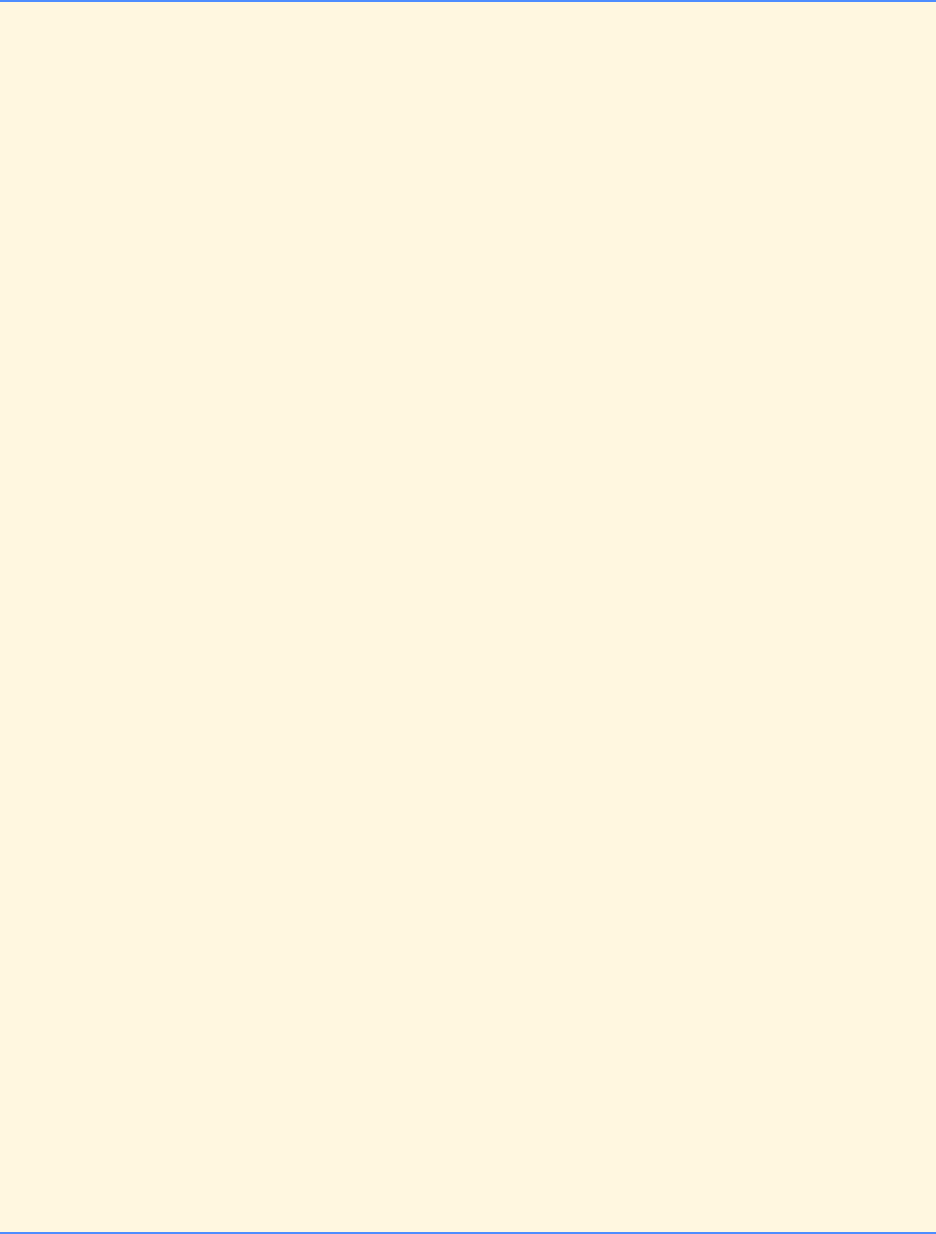
218 C Arrays: Solutions Chapter 6
© Copyright 1992–2004 by Deitel & Associates, Inc. and Pearson Education Inc. All Rights Reserved.
88 largest /= 10;
89 } /* end while */
90
91 return digits; /* return number of digits */
92
93 } /* end function numberOfDigits */
94
95 /* Distribute elements into buckets based on specified digit */
96 void distributeElements( int a[], int buckets[][ SIZE ], int digit )
97 {
98 int divisor = 10; /* used to get specific digit */
99 int i; /* loop counter */
100 int bucketNumber; /* current bucket number */
101 int elementNumber; /* current element number */
102
103 /* determine the divisor */
104 for ( i = 1; i < digit; i++ ) {
105 divisor *= 10;
106 } /* end for */
107
108 /* bucketNumber example for hundreds digit: */
109 /* ( 1234 % 1000 - 1234 % 100 ) / 100 --> 2 */
110 for ( i = 0; i < SIZE; i++ ) {
111 bucketNumber = ( a[ i ] % divisor - a[ i ] % ( divisor / 10 ) ) /
112 ( divisor / 10 );
113
114 /* retrieve value in buckets[ bucketNumber ][ 0 ] to determine */
115 /* which element of the row to store a[ i ] in. */
116 elementNumber = ++buckets[ bucketNumber ][ 0 ];
117 buckets[ bucketNumber ][ elementNumber ] = a[ i ];
118 } /* end for */
119
120 } /* end function distributeElements */
121
122 /* Return elements to original array */
123 void collectElements( int a[], int buckets[][ SIZE ] )
124 {
125 int i; /* loop counter */
126 int j; /* loop counter */
127 int subscript = 0; /* current subscript */
128
129 /* retrieve elements from buckets */
130 for ( i = 0; i < 10; i++ ) {
131
132 for ( j = 1; j <= buckets[ i ][ 0 ]; j++ ) {
133 a[ subscript++ ] = buckets[ i ][ j ];
134 } /* end for */
135
136 } /* end for */
137
138 } /* end function collectElements */
139
140 /* Set all buckets to zero */
141 void zeroBucket( int buckets[][ SIZE ] )
142 {
143 int i; /* loop counter */
144 int j; /* loop counter */
145
146 for ( i = 0; i < 10; i++ ) {
147
148 for ( j = 0; j < SIZE; j++ ) {
149 buckets[ i ][ j ] = 0;
150 } /* end for */
151
152 } /* end for */
153
154 } /* end function zeroBucket */
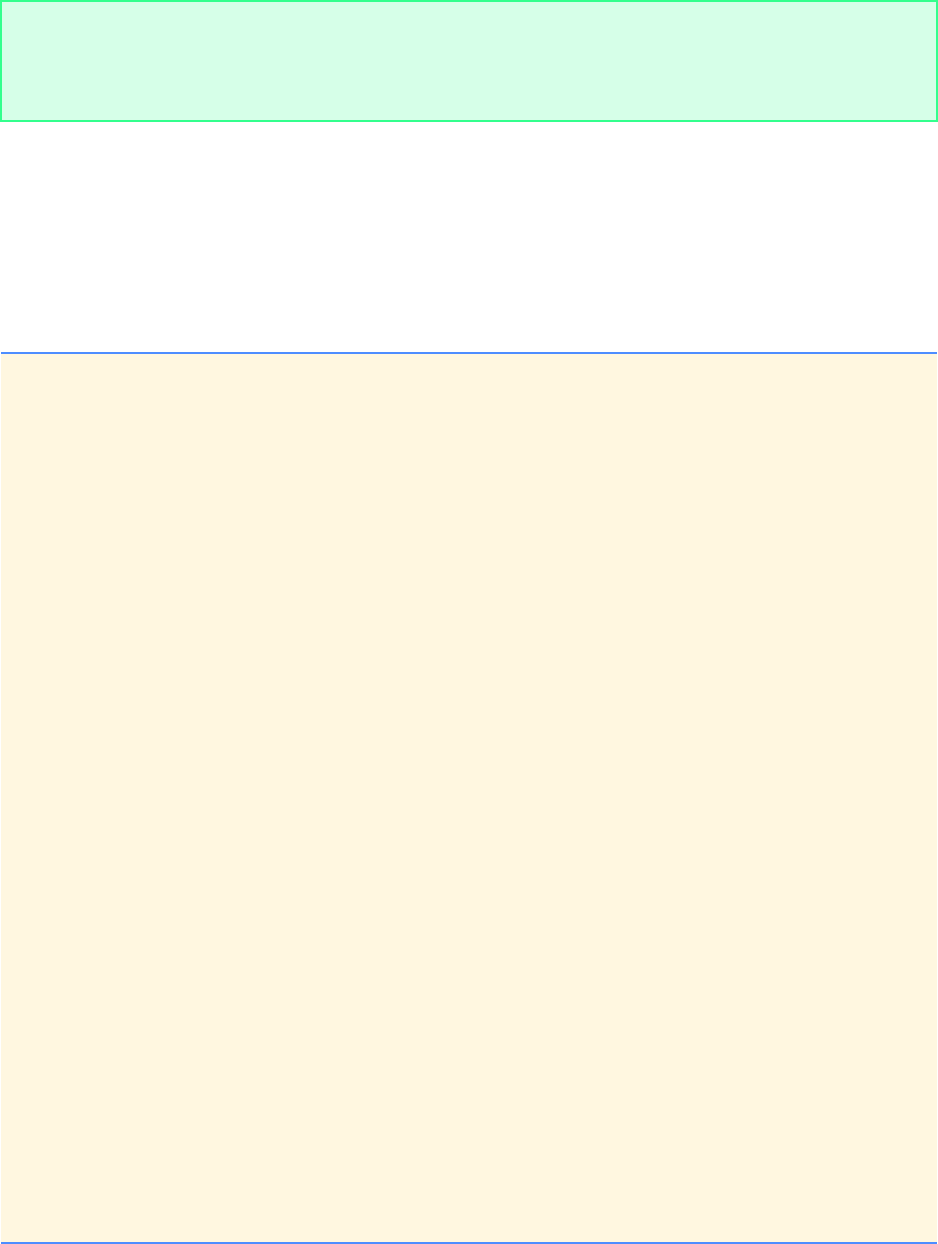
Chapter 6 C Arrays: Solutions 219
© Copyright 1992–2004 by Deitel & Associates, Inc. and Pearson Education Inc. All Rights Reserved.
RECURSION EXERCISES
6.32 (Selection Sort) A selection sort searches an array looking for the smallest element in the array. When the smallest element
is found, it is swapped with the first element of the array. The process is then repeated for the subarray beginning with the second
element of the array. Each pass of the array results in one element being placed in its proper location. This sort requires similar
processing capabilities to the bubble sort—for an array of n elements, n – 1 passes must be made, and for each subarray, n – 1 com-
parisons must be made to find the smallest value. When the subarray being processed contains one element, the array is sorted. Write
a recursive function selectionSort to perform this algorithm.
ANS:
Array elements in original order:
19 13 5 27 1 26 31 16 2 9 11 21
Array elements in sorted order:
1 2 5 9 11 13 16 19 21 26 27 31
1/* Exercise 6.32 Solution */
2#include <stdio.h>
3#include <stdlib.h>
4#include <time.h>
5
6#define MAXRANGE 1000
7#define SIZE 10
8
9void selectionSort( int array[], int size ); /* function prototype */
10
11 int main()
12 {
13 int sortThisArray[ SIZE ] = { 0 }; /* array to be sorted */
14 int loop; /* loop counter */
15
16 srand( time( NULL ) ); /* seed random number generator */
17
18 /* fill array with random numbers between 1-1000 */
19 for ( loop = 0; loop < SIZE; loop++ ) {
20 sortThisArray[ loop ] = 1 + rand() % MAXRANGE;
21 } /* end for */
22
23 printf( "\nUnsorted array is:\n" );
24
25 /* display unsorted array */
26 for ( loop = 0; loop < SIZE; loop++ ) {
27 printf( " %d ", sortThisArray[ loop ] );
28 } /* end for */
29
30 selectionSort( sortThisArray, SIZE ); /* sort array */
31
32 printf( "\n\nSorted array is:\n" );
33
34 /* display sorted array */
35 for ( loop = 0; loop < SIZE; loop++ ) {
36 printf( " %d ", sortThisArray[ loop ] );
37 } /* end for */
38
39 printf( "\n\n" );
40
41 return 0; /* indicate successful termination */
42
43 } /* end main */
44
45 /* function to sort an array */
46 void selectionSort( int array[], int size )
47 {
48 int temp; /* temporary variable used for swapping */
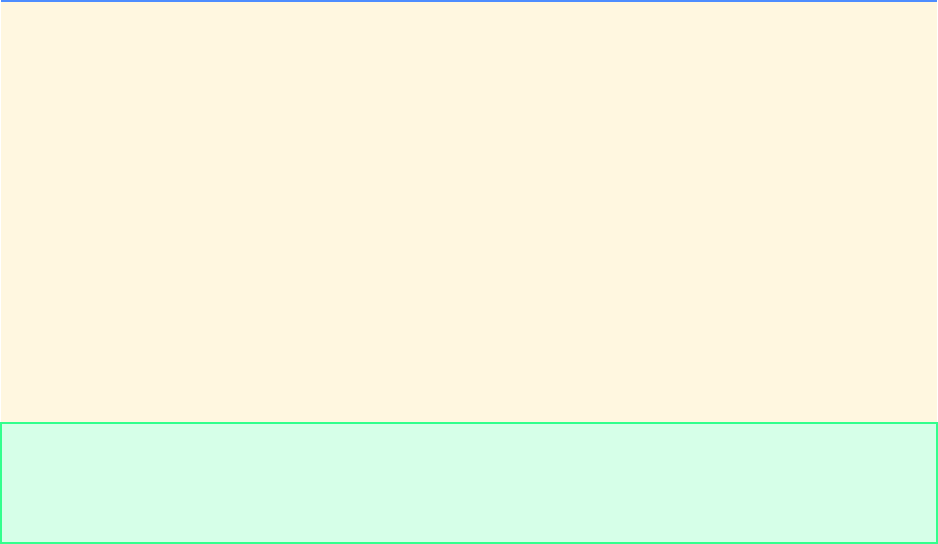
220 C Arrays: Solutions Chapter 6
© Copyright 1992–2004 by Deitel & Associates, Inc. and Pearson Education Inc. All Rights Reserved.
49 int loop; /* loop counter */
50
51 /* sort array until only one element is left */
52 if ( size >= 1 ) {
53
54 /* find smallest element and put it in first position */
55 for ( loop = 0; loop <= size - 1; loop++ ) {
56
57 /* swap elements */
58 if ( array[ loop ] < array[ 0 ] ) {
59 temp = array[ loop ];
60 array[ loop ] = array[ 0 ];
61 array[ 0 ] = temp;
62 } /* end if */
63
64 } /* end for */
65
66 /* recursive call to selectionSort */
67 selectionSort( &array[ 1 ], size - 1 );
68 } /* end for */
69
70 } /* end function selectionSort */
Unsorted array is:
629 748 87 955 484 505 799 377 11 287
Sorted array is:
11 87 287 377 484 505 629 748 799 955
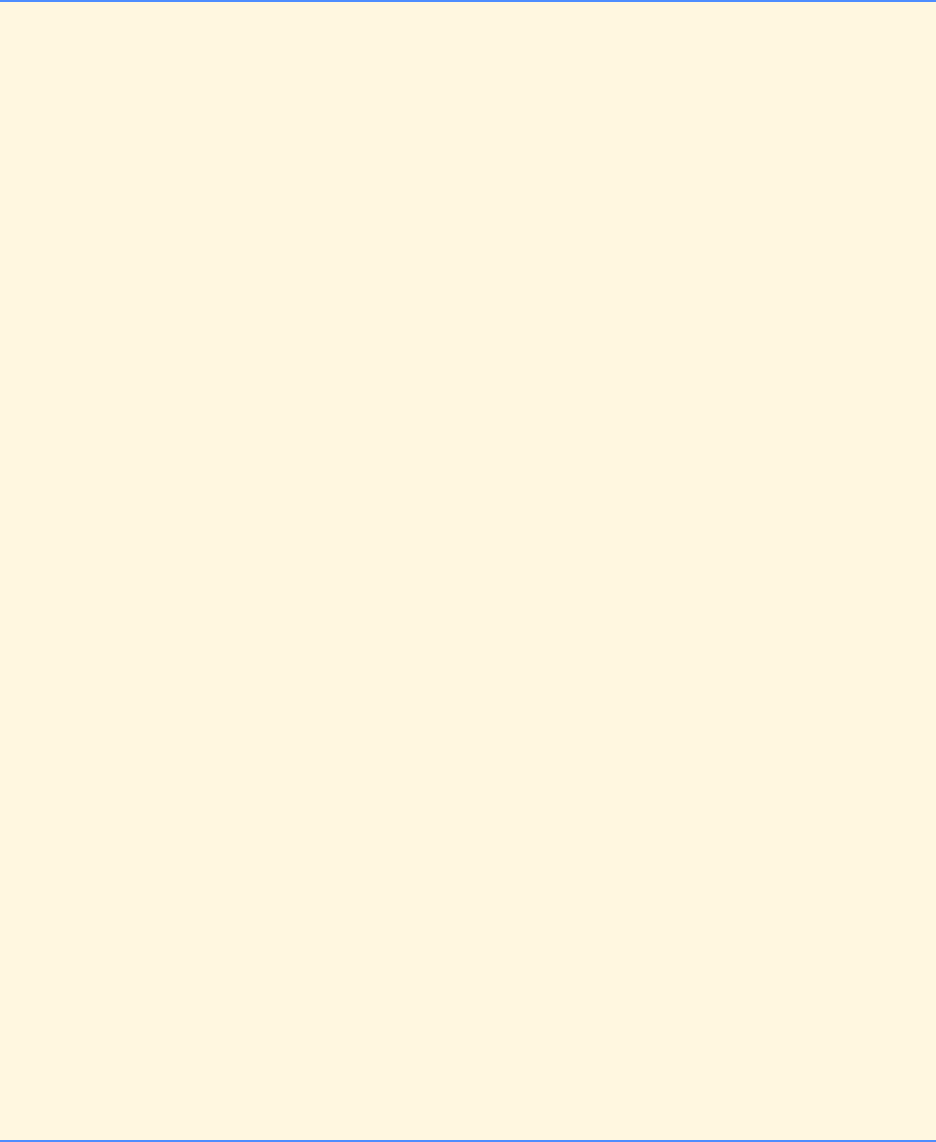
Chapter 6 C Arrays: Solutions 221
© Copyright 1992–2004 by Deitel & Associates, Inc. and Pearson Education Inc. All Rights Reserved.
6.33 (Palindromes) A palindrome is a string that is spelled the same way forwards and backwards. Some examples of palin-
dromes are: “radar,” “able was i ere i saw elba,” and, if you ignore blanks, “a man a plan a canal panama.” Write a recursive function
testPalindrome that returns 1 if the string stored in the array is a palindrome and 0 otherwise. The function should ignore spaces
and punctuation in the string.
ANS:
1/* Exercise 6.33 solution */
2#include <stdio.h>
3#define SIZE 80
4
5/* function prototype */
6int testPalindrome( char array[], int left, int right );
7
8int main()
9{
10 char c; /* temporarily holds keyboard input */
11 char string[ SIZE ]; /* original string */
12 char copy[ SIZE ]; /* copy of string without spaces */
13 int count = 0; /* length of string */
14 int copyCount; /* length of copy */
15 int i; /* counter */
16
17 printf( "Enter a sentence:\n" );
18
19 /* get sentence to test from user */
20 while ( ( c = getchar() ) != '\n' && count < SIZE ) {
21 string[ count++ ] = c;
22 } /* end while */
23
24 string[ count ] = '\0'; /* terminate string */
25
26 /* make a copy of string without spaces */
27 for ( copyCount = 0, i = 0; string[ i ] != '\0'; i++ ) {
28
29 if ( string[ i ] != ' ' ) {
30 copy[ copyCount++ ] = string[ i ];
31 } /* end if */
32
33 } /* end for */
34
35 /* print whether or not the sentence is a palindrome */
36 if ( testPalindrome( copy, 0, copyCount - 1 ) ) {
37 printf( "\"%s\" is a palindrome\n", string );
38 } /* end if */
39 else {
40 printf( "\"%s\" is not a palindrome\n", string );
41 } /* end else */
42
43 return 0; /* indicate successful termination */
44
45 } /* end main */
46
47 /* function to see if the sentence is a palindrome */
48 int testPalindrome( char array[], int left, int right )
49 {
50
51 /* test array to see if a palindrome */
52 if ( left == right || left > right ) {
53 return 1;
54 } /* end if */
55 else if ( array[ left ] != array[ right ] ) {
56 return 0;
57 } /* end else if */
58 else {
59 return testPalindrome( array, left + 1, right - 1 );
60 } /* end else */
61
62 } /* end function testPalindrome */
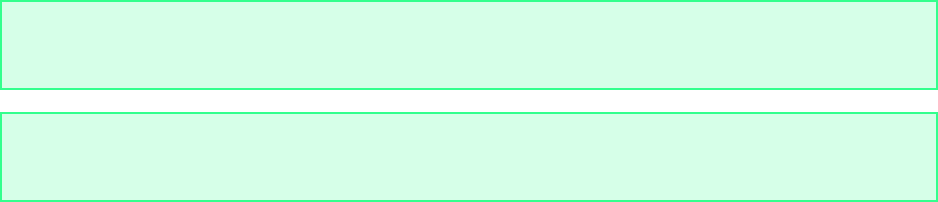
222 C Arrays: Solutions Chapter 6
© Copyright 1992–2004 by Deitel & Associates, Inc. and Pearson Education Inc. All Rights Reserved.
Enter a sentence:
able was i ere i saw elba
"able was i ere i saw elba" is a palindrome
Enter a sentence:
hi there
"hi there" is not a palindrome
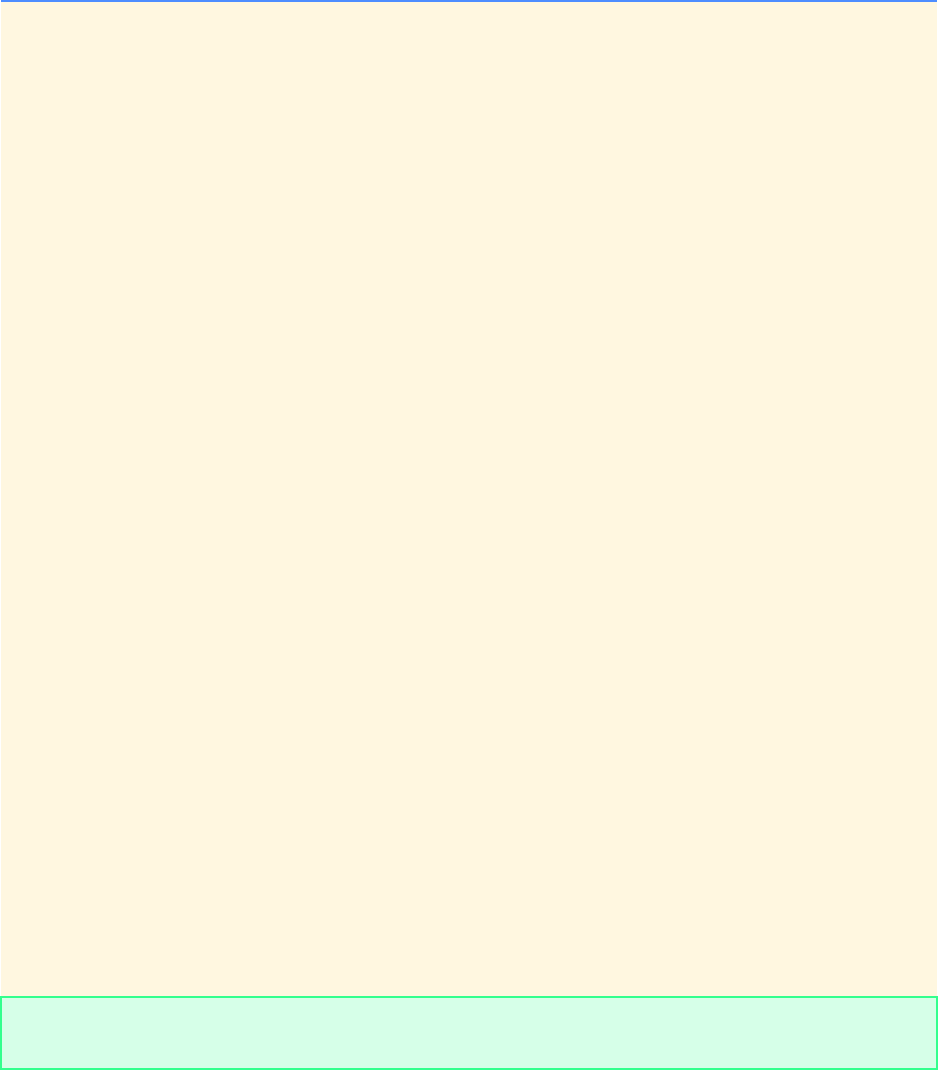
Chapter 6 C Arrays: Solutions 223
© Copyright 1992–2004 by Deitel & Associates, Inc. and Pearson Education Inc. All Rights Reserved.
6.34 (Linear Search) Modify the program of Fig. 6.18 to use a recursive linearSearch function to perform the linear search
of the array. The function should receive an integer array and the size of the array as arguments. If the search key is found, return
the array subscript; otherwise, return –1.
ANS:
1/* Exercise 6.34 Solution */
2#include <stdio.h>
3#define SIZE 100
4
5/* function prototypes */
6int linearSearch( int array[], int key, int low, int high );
7
8int main()
9{
10 int array[ SIZE ]; /* array to be searched */
11 int loop; /* loop counter */
12 int searchKey; /* element to search for */
13 int element; /* result of linear search */
14
15 /* initialize array elements */
16 for ( loop = 0; loop < SIZE; loop++ ) {
17 array[ loop ] = 2 * loop;
18 } /* end for */
19
20 /* obtain search key from user */
21 printf( "Enter the integer search key: " );
22 scanf( "%d", &searchKey );
23
24 /* search array for search key */
25 element = linearSearch( array, searchKey, 0, SIZE - 1 );
26
27 /* display message if search key was found */
28 if ( element != -1 ) {
29 printf( "Found value in element %d\n", element );
30 } /* end if */
31 else {
32 printf( "Value not found\n" );
33 } /* end else */
34
35 return 0; /* indicate successful termination */
36
37 } /* end main */
38
39 /* function to search array for specified key */
40 int linearSearch( int array[], int key, int low, int high )
41 {
42
43 /* recursively search array */
44 if ( array[ low ] == key ) {
45 return low;
46 } /* end if */
47 else if ( low == high ) {
48 return -1;
49 } /* end else if */
50 else { /* recursive call */
51 return linearSearch( array, key, low + 1, high );
52 } /* end else */
53
54 } /* end function linearSearch */
Enter the integer search key: 8
Found value in element 4
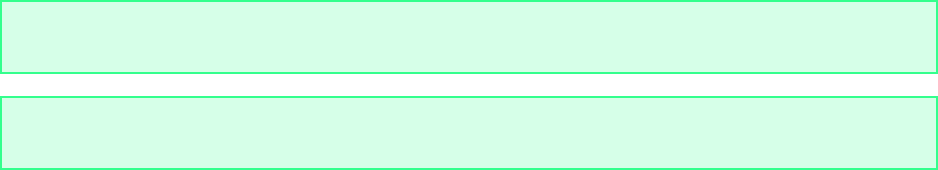
224 C Arrays: Solutions Chapter 6
© Copyright 1992–2004 by Deitel & Associates, Inc. and Pearson Education Inc. All Rights Reserved.
Enter the integer search key: 48
Found value in element 24
Enter the integer search key: 99
Value not found
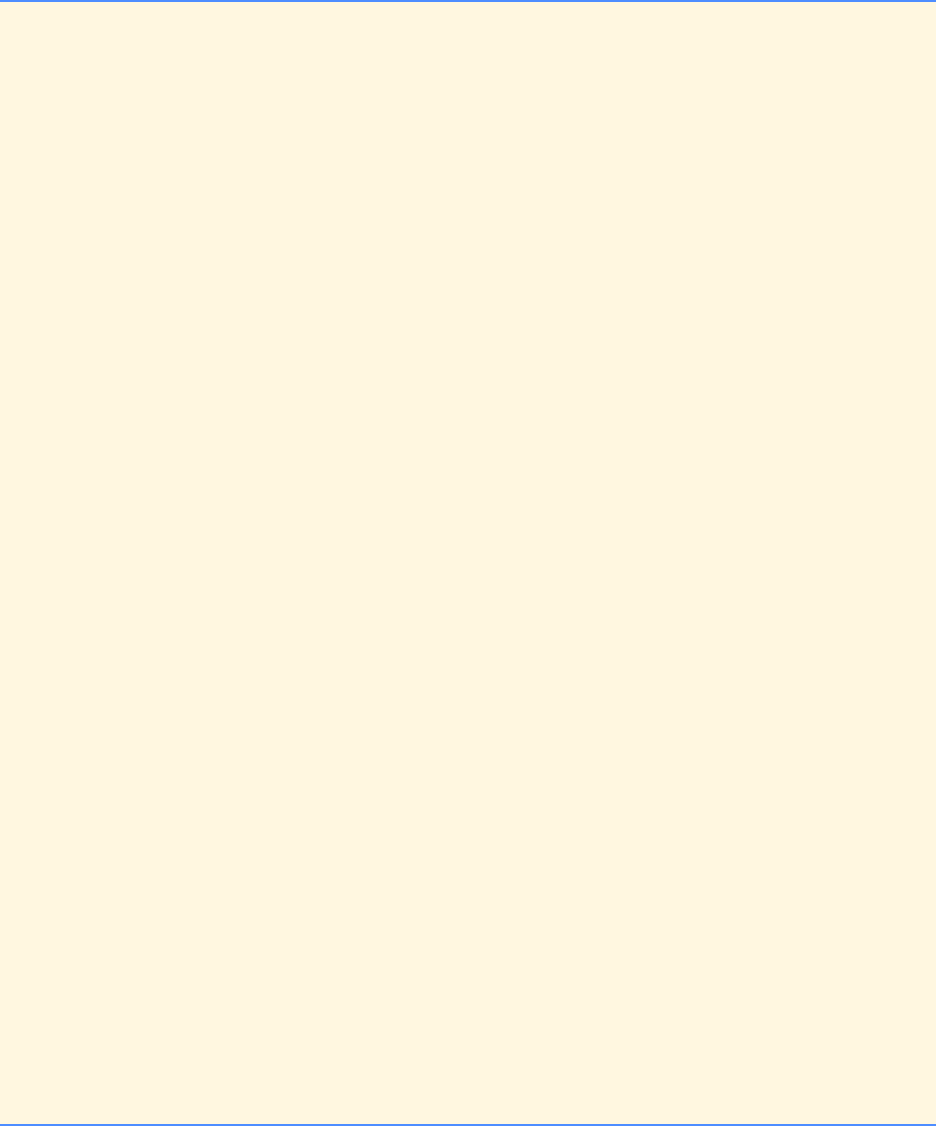
Chapter 6 C Arrays: Solutions 225
© Copyright 1992–2004 by Deitel & Associates, Inc. and Pearson Education Inc. All Rights Reserved.
6.35 (Binary Search) Modify the program of Fig. 6.19 to use a recursive binarySearch function to perform the binary search
of the array. The function should receive an integer array and the starting subscript and ending subscript as arguments. If the search
key is found, return the array subscript; otherwise, return –1.
ANS:
1/* Exercise 6.35 Solution */
2#include <stdio.h>
3#define SIZE 15
4
5/* function prototypes */
6int binarySearch( int b[], int searchKey, int low, int high );
7void printHeader( void );
8void printRow( int b[], int low, int mid, int high );
9
10 int main()
11 {
12 int a[ SIZE ]; /* array to be searched */
13 int i; /* loop counter */
14 int key; /* search key */
15 int result; /* result of search */
16
17 /* initialize array elements */
18 for ( i = 0; i < SIZE; i++ ) {
19 a[ i ] = 2 * i;
20 } /* end for */
21
22 /* obtain key from user */
23 printf( "Enter a number between 0 and 28: " );
24 scanf( "%d", &key );
25
26 printHeader();
27
28 /* search array for key */
29 result = binarySearch( a, key, 0, SIZE - 1 );
30
31 /* display results of the search */
32 if ( result != -1 ) {
33 printf( "\n%d found in array element %d\n", key, result );
34 } /* end if */
35 else {
36 printf( "\n%d not found\n", key );
37 } /* end else */
38
39 return 0; /* indicate successful termination */
40
41 } /* end main */
42
43 /* function to search array for specified key */
44 int binarySearch( int b[], int searchKey, int low, int high )
45 {
46 int middle; /* middle of array */
47
48 /* find middle of array and print current subarray */
49 if ( low <= high ) {
50 middle = ( low + high ) / 2;
51 printRow( b, low, middle, high );
52
53 /* determine if middle element is the key and if not,
54 recursively call binarySearch */
55 if ( searchKey == b[ middle ] ) {
56 return middle;
57 } /* end if */
58 else if ( searchKey < b[ middle ] ) {
59 /* recursive call on bottom half of array */
60 return binarySearch( b, searchKey, low, middle - 1 );
61 } /* end else if */
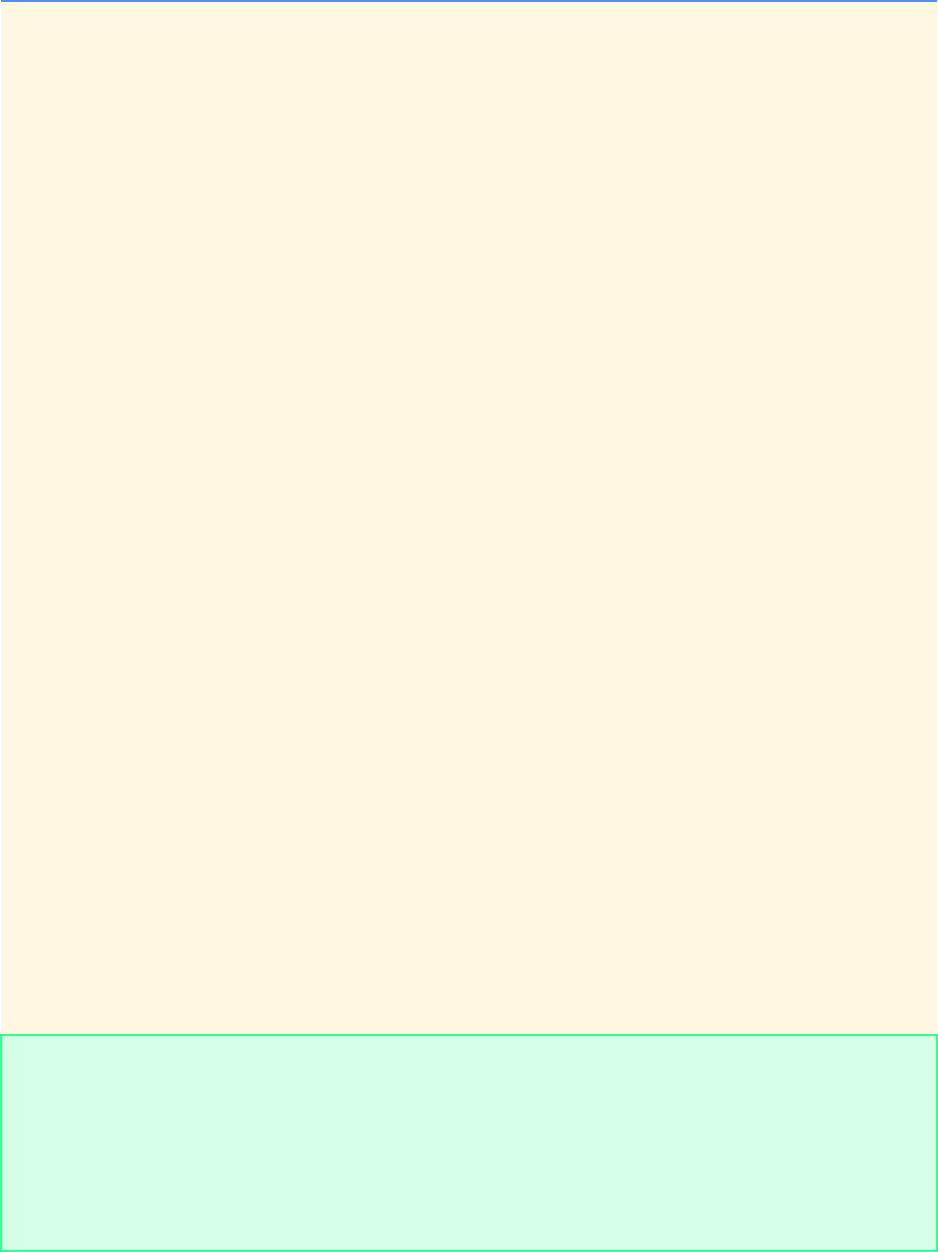
226 C Arrays: Solutions Chapter 6
© Copyright 1992–2004 by Deitel & Associates, Inc. and Pearson Education Inc. All Rights Reserved.
62 else {
63 /* recursive call on upper half of array */
64 return binarySearch( b, searchKey, middle + 1, high );
65 } /* end else */
66
67 } /* end if */
68
69 return -1; /* searchKey not found */
70
71 } /* end function binarySearch */
72
73 /* Print a header for the output */
74 void printHeader( void )
75 {
76 int i; /* loop counter */
77
78 printf( "\nSubscripts:\n" );
79
80 /* print subscripts of array */
81 for ( i = 0; i < SIZE; i++ ) {
82 printf( "%3d ", i );
83 } /* end for */
84
85 printf( "\n" );
86
87 /* print dividing line */
88 for ( i = 1; i <= 4 * SIZE; i++ ) {
89 printf( "-" );
90 } /* end for */
91
92 printf( "\n" );
93 } /* end function printHeader */
94
95 /* print one row of output showing the current
96 part of the array being processed. */
97 void printRow( int b[], int low, int mid, int high )
98 {
99 int i; /* loop counter */
100
101 /* print subarray currently being processed */
102 for ( i = 0; i < SIZE; i++ ) {
103
104 if ( i < low || i > high ) {
105 printf( " " );
106 } /* end if */
107 else if ( i == mid ) { /* mark middle value */
108 printf( "%3d*", b[ i ] );
109 } /* end else if */
110 else {
111 printf( "%3d ", b[ i ] );
112 } /* end else */
113
114 } /* end for */
115
116 printf( "\n" );
117 } /* end function printRow */
Enter a number between 0 and 28: 17
Subscripts:
0 1 2 3 4 5 6 7 8 9 10 11 12 13 14
------------------------------------------------------------
0 2 4 6 8 10 12 14* 16 18 20 22 24 26 28
16 18 20 22* 24 26 28
16 18* 20
16*
17 not found
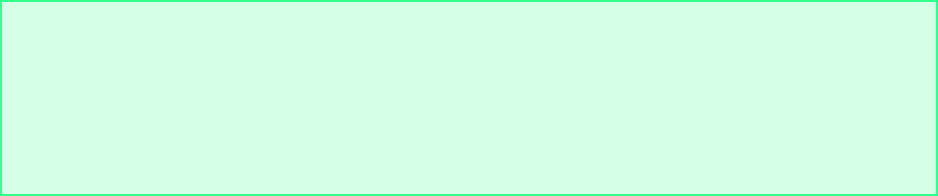
Chapter 6 C Arrays: Solutions 227
© Copyright 1992–2004 by Deitel & Associates, Inc. and Pearson Education Inc. All Rights Reserved.
Enter a number between 0 and 28: 10
Subscripts:
0 1 2 3 4 5 6 7 8 9 10 11 12 13 14
------------------------------------------------------------
0 2 4 6 8 10 12 14* 16 18 20 22 24 26 28
0 2 4 6* 8 10 12
8 10* 12
10 found in array element 5
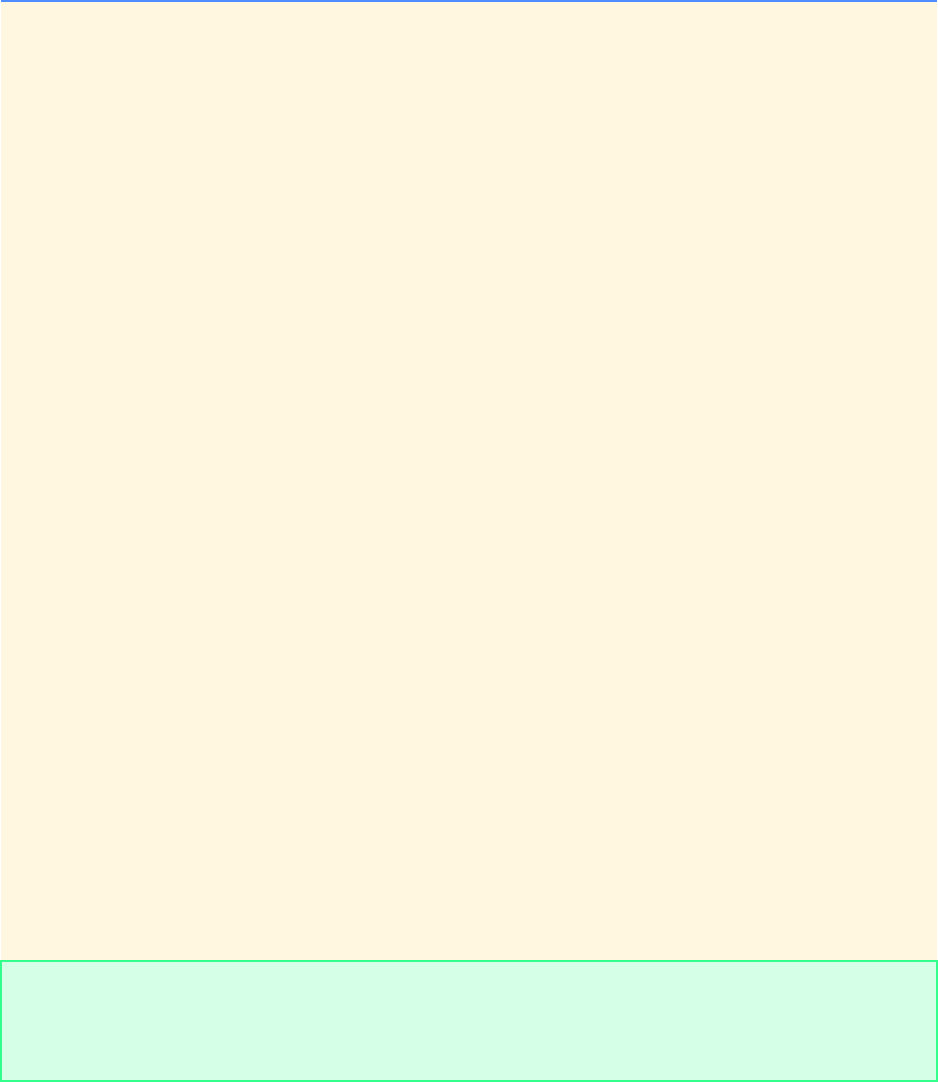
228 C Arrays: Solutions Chapter 6
© Copyright 1992–2004 by Deitel & Associates, Inc. and Pearson Education Inc. All Rights Reserved.
6.36 (Eight Queens) Modify the Eight Queens program you created in Exercise 6.26 to solve the problem recursively.
6.37 (Print an array) Write a recursive function printArray that takes an array and the size of the array as arguments, and
returns nothing. The function should stop processing and return when it receives an array of size zero.
ANS:
1/* Exercise 6.37 Solution */
2#include <stdio.h>
3#include <stdlib.h>
4#include <time.h>
5
6#define SIZE 10
7
8/* function prototype */
9void printArray( int array[], int low, int high );
10
11 int main()
12 {
13 int array[ SIZE ]; /* array to be printed */
14 int loop; /* loop counter */
15
16 srand( time( NULL ) );
17
18 /* initialize array elements to random numbers */
19 for ( loop = 0; loop < SIZE; loop++ ) {
20 array[ loop ] = 1 + rand() % 500;
21 } /* end for */
22
23 printf( "Array values printed in main:\n" );
24
25 /* print array elements */
26 for ( loop = 0; loop < SIZE; loop++ ) {
27 printf( "%d ", array[ loop ] );
28 } /* end for */
29
30 printf( "\n\nArray values printed in printArray:\n" );
31 printArray( array, 0, SIZE - 1 );
32 printf( "\n" );
33
34 return 0; /* indicate successful termination */
35
36 } /* end main */
37
38 /* function to recursively print an array */
39 void printArray( int array[], int low, int high )
40 {
41 /* print first element of array passed */
42 printf( "%d ", array[ low ] );
43
44 /* return if array only has 1 element */
45 if ( low == high ) {
46 return;
47 } /* end if */
48 else { /* call printArray with new subarray */
49 printArray( array, low + 1, high );
50 } /* end else */
51
52 } /* end function printArray */
Array values printed in main:
22 180 7 321 486 366 69 304 273 213
Array values printed in printArray:
22 180 7 321 486 366 69 304 273 213
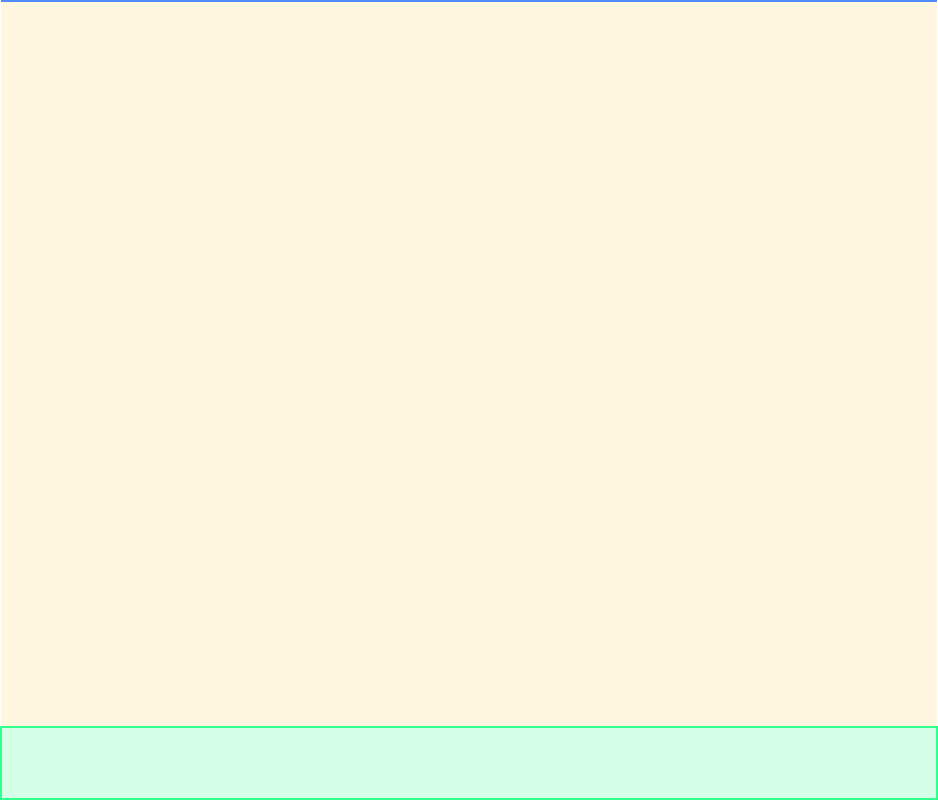
Chapter 6 C Arrays: Solutions 229
© Copyright 1992–2004 by Deitel & Associates, Inc. and Pearson Education Inc. All Rights Reserved.
6.38 (Print a string backwards) Write a recursive function stringReverse that takes a character array as an argument, prints
it back to front and returns nothing. The function should stop processing and return when the terminating null character of the string
is encountered.
ANS:
1/* Exercise 6.38 Solution */
2#include <stdio.h>
3#define SIZE 30
4
5void stringReverse( char strArray[] ); /* function prototype */
6
7int main()
8{
9 int loop; /* loop counter */
10
11 /* initialize string strArray */
12 char strArray[ SIZE ] = "Print this string backwards.";
13
14 /* display original string */
15 for ( loop = 0; loop < SIZE; loop++ ) {
16 printf( "%c", strArray[ loop ] );
17 } /* end for */
18
19 printf( "\n" );
20 stringReverse( strArray ); /* reverse the string */
21 printf( "\n" );
22
23 return 0; /* indicate successful termination */
24
25 } /* end main */
26
27 /* function to reverse a string */
28 void stringReverse( char strArray[] )
29 {
30
31 /* return when null character is encountered */
32 if ( strArray[ 0 ] == '\0' ) {
33 return;
34 } /* end if */
35
36 /* recursively call stringReverse with new substring */
37 stringReverse( &strArray[ 1 ] );
38 printf( "%c", strArray[ 0 ] ); /* output string elements */
39 } /* end function stringReverse */
Print this string backwards.
.sdrawkcab gnirts siht tnirP
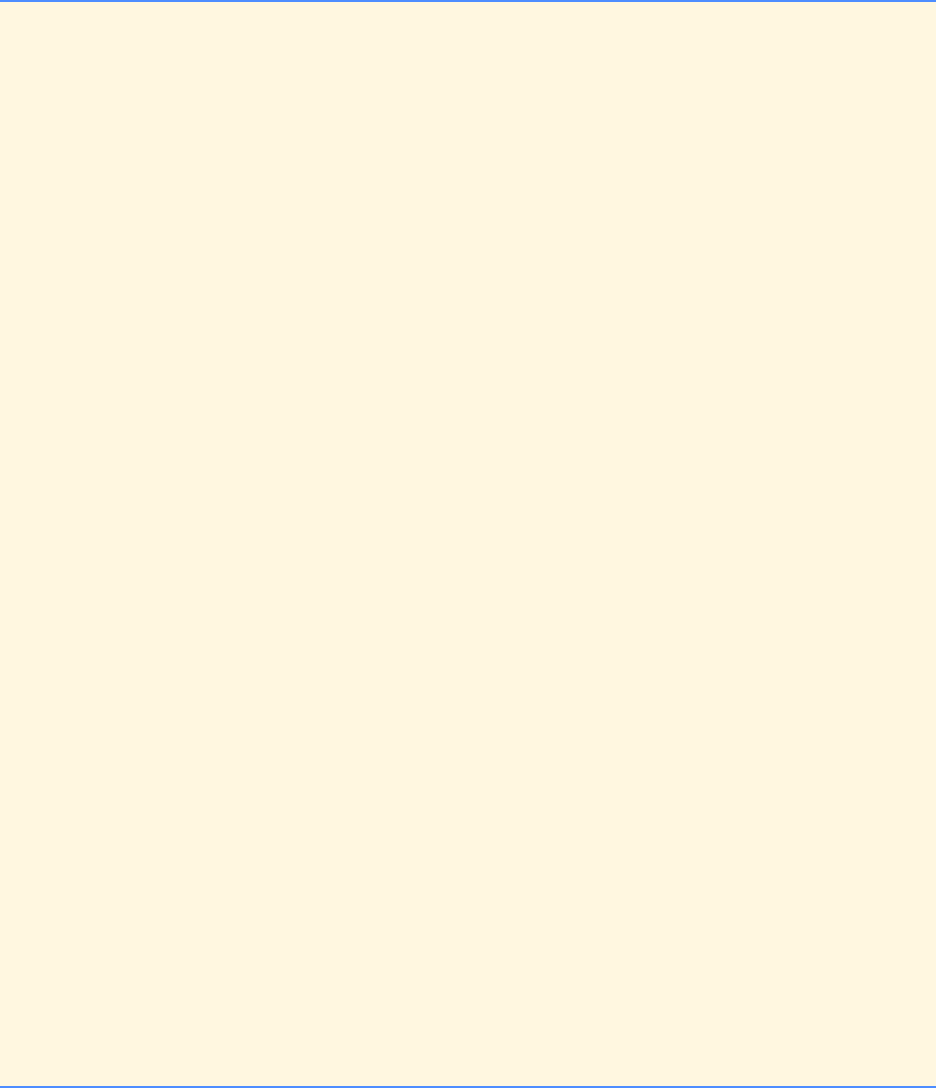
230 C Arrays: Solutions Chapter 6
© Copyright 1992–2004 by Deitel & Associates, Inc. and Pearson Education Inc. All Rights Reserved.
6.39 (Find the minimum value in an array) Write a recursive function recursiveMinimum that takes an integer array and the
array size as arguments and returns the smallest element of the array. The function should stop processing and return when it re-
ceives an array of one element.
ANS:
1/* Exercise 6.39 Solution */
2#include <stdio.h>
3#include <stdlib.h>
4#include <time.h>
5#define SIZE 10
6#define MAXRANGE 1000
7
8/* function prototype */
9int recursiveMinimum( int array[], int low, int high );
10
11 int main()
12 {
13 int array[ SIZE ]; /* array to be searched */
14 int loop; /* loop counter */
15 int smallest; /* smallest element */
16
17 srand( time( NULL ) );
18
19 /* initialize elements of array to random numbers */
20 for ( loop = 0; loop < SIZE; loop++ ) {
21 array[ loop ] = 1 + rand() % MAXRANGE;
22 } /* end for */
23
24 printf( "Array members are:\n" );
25
26 /* display array */
27 for ( loop = 0; loop < SIZE; loop++ ) {
28 printf( " %d ", array[ loop ] );
29 } /* end for */
30
31 /* find and display smallest array element */
32 printf( "\n" );
33 smallest = recursiveMinimum( array, 0, SIZE - 1 );
34 printf( "\nSmallest element is: %d\n", smallest );
35
36 return 0; /* indicate successful termination */
37
38 } /* end main */
39
40 /* function to recursively find minimum array element */
41 int recursiveMinimum( int array[], int low, int high )
42 {
43 static int smallest = MAXRANGE; /* largest possible value */
44
45 /* if first element of array is smallest so far,
46 set smallest equal to that element */
47 if ( array[ low ] < smallest ) {
48 smallest = array[ low ];
49 } /* end if */
50
51 /* if only one element in array, return smallest */
52 if ( low == high ) {
53 return smallest;
54 } /* end if */
55 else { /* recursively call recursiveMinimum with new subarray */
56 return recursiveMinimum( array, low + 1, high );
57 } /* end else */
58
59 } /* end function recursiveMinimum */
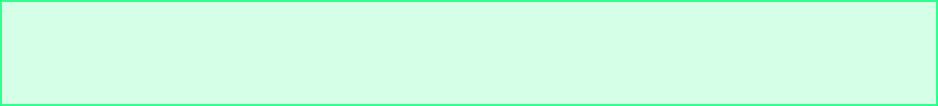
Chapter 6 C Arrays: Solutions 231
© Copyright 1992–2004 by Deitel & Associates, Inc. and Pearson Education Inc. All Rights Reserved.
Array members are:
666 251 624 359 577 837 992 197 249 492
Smallest element is: 197
232 C Arrays: Solutions Chapter 6
© Copyright 1992–2004 by Deitel & Associates, Inc. and Pearson Education Inc. All Rights Reserved.
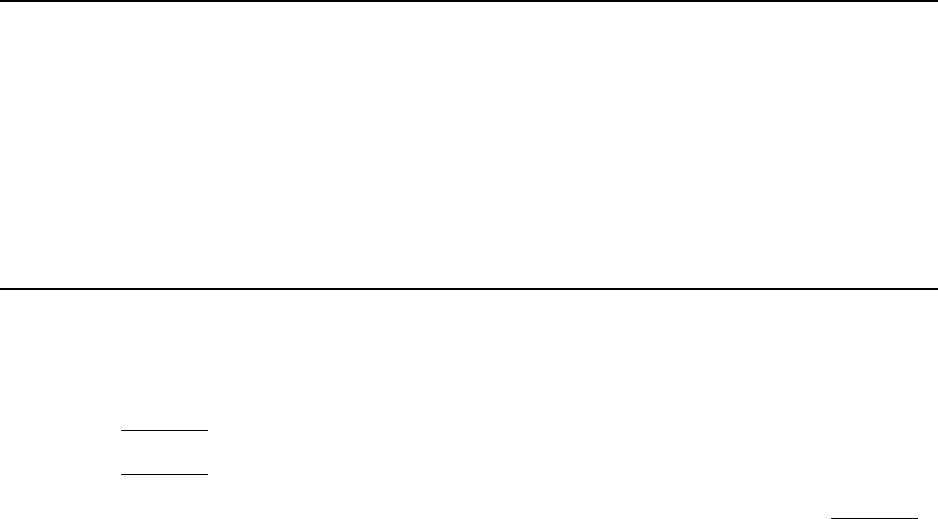
© Copyright 1992–2004 by Deitel & Associates, Inc. and Pearson Education Inc. All Rights Reserved.
7
Pointers: Solutions
SOLUTIONS
7.7 Answer each of the following:
a) The operator returns the location in memory where its operand is stored.
ANS: address (&).
b) The operator returns the value of the object to which its operand points.
ANS: indirection (*).
c) To simulate call-by-reference when passing a nonarray variable to a function, it is necessary to pass the of
the variable to the function.
ANS: address.
7.8 State whether the following are true or false. If false, explain why.
a) Two pointers that point to different arrays cannot be compared meaningfully.
ANS: True. It is not possible to know where these arrays will be stored in advance.
b) Because the name of an array is a pointer to the first element of the array, array names may be manipulated in precisely
the same manner as pointers.
ANS: False. Array names cannot be modified to point to another location in memory.
7.9 Answer each of the following. Assume that unsigned integers are stored in 2 bytes and that the starting address of the array
is at location 1002500 in memory.
a) Define an array of type unsigned int called values with five elements, and initialize the elements to the even inte-
gers from 2 to 10. Assume the symbolic constant SIZE has been defined as 5.
ANS: unsigned int values[ SIZE ] = { 2, 4, 6, 8, 10 };
b) Define a pointer vPtr that points to an object of type unsigned int.
ANS: unsigned int *vPtr;
c) Print the elements of array values using array subscript notation. Use a for statement and assume integer control vari-
able i has been defined.
ANS:
for ( i = 0; i < SIZE; i++ )
printf( “%d ”, values[ i ] );
d) Give two separate statements that assign the starting address of array values to pointer variable vPtr.
ANS:
1) vPtr = values;
2) vPtr = &values[ 0 ];
e) Print the elements of array values using pointer/offset notation.
234 Pointers: Solutions Chapter 7
© Copyright 1992–2004 by Deitel & Associates, Inc. and Pearson Education Inc. All Rights Reserved.
ANS:
for ( i = 0; i < SIZE; i++ )
printf( “%d”, *( vPtr + i ) );
f) Print the elements of array values using pointer/offset notation with the array name as the pointer.
ANS:
for ( i = 0; i < SIZE; i++ )
printf( “%d”, *( values + i ) );
g) Print the elements of array values by subscripting the pointer to the array.
ANS:
for ( i = 0; i < SIZE; i++ )
printf( “%d”, vPtr[ i ] );
h) Refer to element 5 of array values using array subscript notation, pointer/offset notation with the array name as the
pointer, pointer subscript notation, and pointer/offset notation.
ANS: values[ 4 ], *( values + 4 ), vPtr[ 4 ], *( vPtr + 4 ).
i) What address is referenced by vPtr + 3? What value is stored at that location?
ANS: 1002506; 8.
j) Assuming vPtr points to values[ 4 ], what address is referenced by vPtr -= 4. What value is stored at that location?
ANS: 1002500; 2.
7.10 For each of the following, write a single statement that performs the indicated task. Assume that long integer variables
value1 and value2 have been defined and that value1 has been initialized to 200000.
a) Define the variable lPtr to be a pointer to an object of type long.
ANS: long *lPtr;
b) Assign the address of variable value1 to pointer variable lPtr.
ANS: lPtr = &value1;
c) Print the value of the object pointed to by lPtr.
ANS: printf( “%ld\n”, *lPtr );
d) Assign the value of the object pointed to by lPtr to variable value2.
ANS: value2 = *lPtr;
e) Print the value of value2.
ANS: printf( “%ld\n”, value2 );
f) Print the address of value1.
ANS: printf( “%p\n”, &value1 );
g) Print the address stored in lPtr. Is the value printed the same as the address of value1?
ANS: printf( “%p\n”, lPtr); /* The value is the same */
7.11 Do each of the following.
a) Write the function header for function zero, which takes a long integer array parameter bigIntegers and does not
return a value.
ANS: void zero( long int *bigIntegers);
b) Write the function prototype for the function in Part a.
ANS: void zero( long int * );
c) Write the function header for function add1AndSum, which takes an integer array parameter oneTooSmall and returns
an integer.
ANS: int add1AndSum( int *oneTooSmall );
d) Write the function prototype for the function described in Part c.
ANS: int add1AndSum( int * );
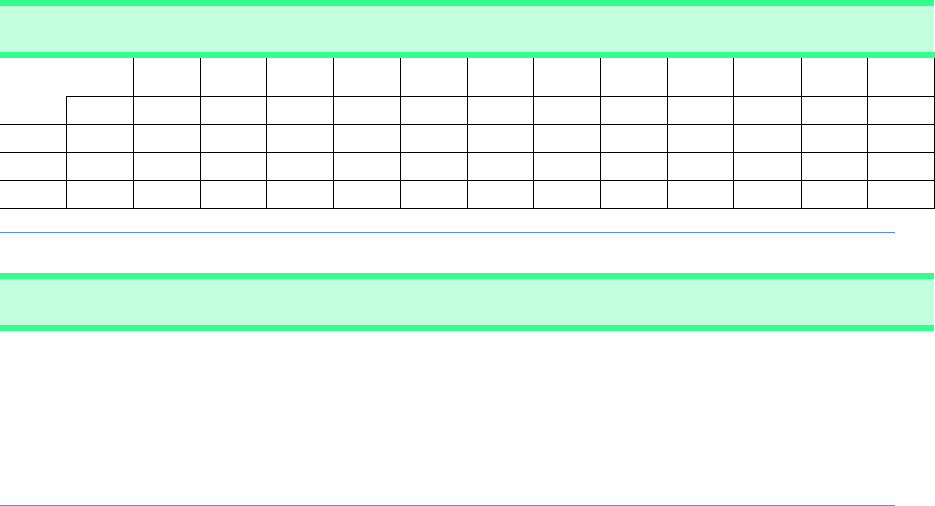
Chapter 7 Pointers: Solutions 235
© Copyright 1992–2004 by Deitel & Associates, Inc. and Pearson Education Inc. All Rights Reserved.
Note: Exercise 7.12 through Exercise 7.15 are reasonably challenging. Once you have done these problems, you
ought to be able to implement most popular card games easily.
7.12 Modify the program in Fig. 7.24 so that the card-dealing function deals a five-card poker hand. Then write the following
additional functions:
a) Determine if the hand contains a pair.
b) Determine if the hand contains two pairs.
c) Determine if the hand contains three of a kind (e.g., three jacks).
d) Determine if the hand contains four of a kind (e.g., four aces).
e) Determine if the hand contains a flush (i.e., all five cards of the same suit).
f) Determine if the hand contains a straight (i.e., five cards of consecutive face values).
7.13 Use the functions developed in Exercise 7.12 to write a program that deals two five-card poker hands, evaluates each hand,
and determines which is the better hand.
7.14 Modify the program developed in Exercise 7.13 so that it can simulate the dealer. The dealer's five-card hand is dealt “face
down” so the player cannot see it. The program should then evaluate the dealer’s hand, and based on the quality of the hand, the
dealer should draw one, two or three more cards to replace the corresponding number of unneeded cards in the original hand. The
program should then re-evaluate the dealer's hand. [Caution: This is a difficult problem!]
7.15 Modify the program developed in Exercise 7.14 so that it can handle the dealer’s hand automatically, but the player is al-
lowed to decide which cards of the player's hand to replace. The program should then evaluate both hands and determine who wins.
Now use this new program to play 20 games against the computer. Who wins more games, you or the computer? Have one of your
friends play 20 games against the computer. Who wins more games? Based on the results of these games, make appropriate modi-
fications to refine your poker playing program (this, too, is a difficult problem). Play 20 more games. Does your modified program
play a better game?
7.16 In the card shuffling and dealing program of Fig. 7.24, we intentionally used an inefficient shuffling algorithm that intro-
duced the possibility of indefinite postponement. In this problem, you will create a high-performance shuffling algorithm that avoids
indefinite postponement.
Modify the program of Fig. 7.24 as follows. Begin by initializing the deck array as shown in Fig. 7.29. Modify the shuf-
fle function to loop row-by-row and column-by-column through the array touching every element once. Each element should be
swapped with a randomly selected element of the array.
Print the resulting array to determine if the deck is satisfactorily shuffled (as in Fig. 7.30, for example). You may want your
program to call the shuffle function several times to ensure a satisfactory shuffle.
Unshuffled deck array
0123456789101112
012345678910111213
114 15 16 17 18 19 20 21 22 23 24 25 26
227 28 29 30 31 32 33 34 35 36 37 38 39
340 41 42 43 44 45 46 47 48 49 50 51 52
Fig. 7.29 Unshuffled deck array.
Sample shuffled deck array
0123456789101112
019 40 27 25 36 46 10 34 35 41 18 2 44
113 28 14 16 21 30 8 11 31 17 24 7 1
212 33 15 42 43 23 45 3 29 32 4 47 26
350 38 52 39 48 51 9 5 37 49 22 6 20
Fig. 7.30 Sample shuffled deck array.
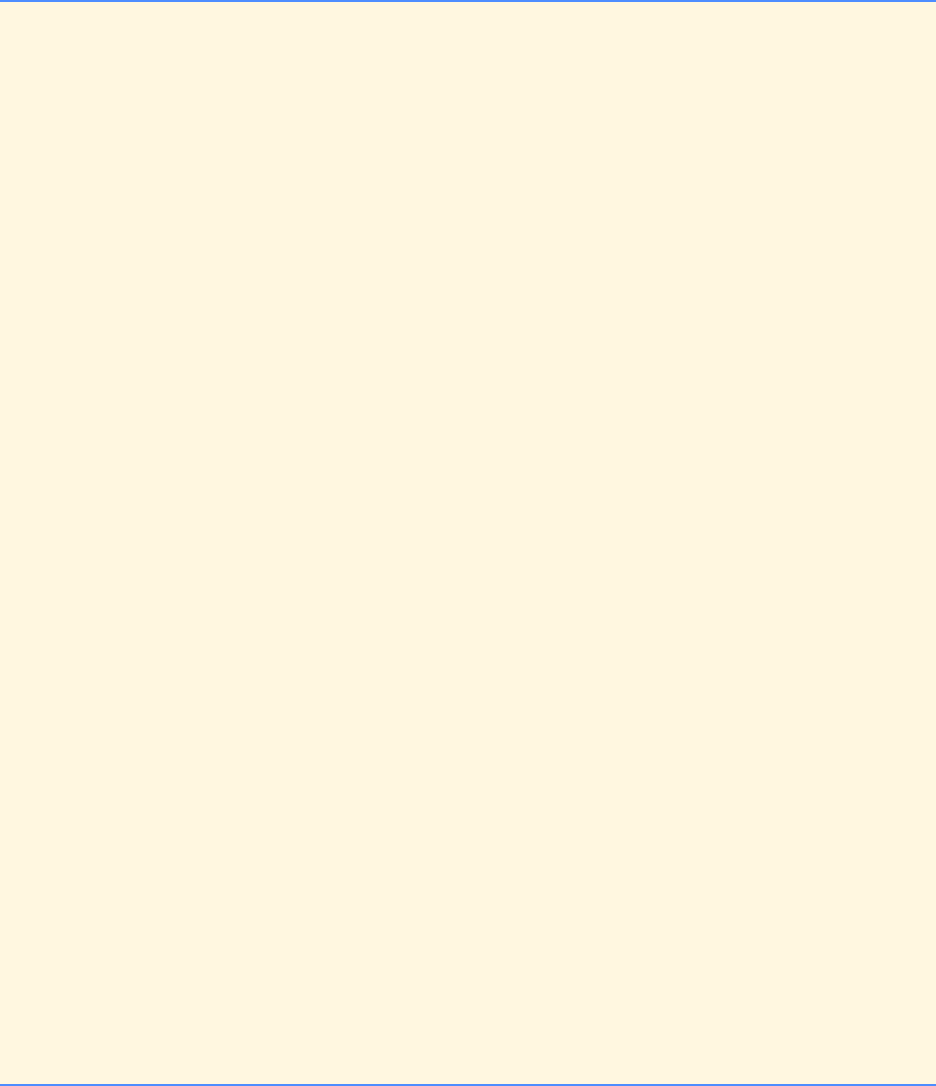
236 Pointers: Solutions Chapter 7
© Copyright 1992–2004 by Deitel & Associates, Inc. and Pearson Education Inc. All Rights Reserved.
Note that although the approach in this problem improves the shuffling algorithm, the dealing algorithm still requires searching
the deck array for card 1, then card 2, then card 3, and so on. Worse yet, even after the dealing algorithm locates and deals the card,
the algorithm continues searching through the remainder of the deck. Modify the program of Fig. 7.24 so that once a card is dealt, no
further attempts are made to match that card number, and the program immediately proceeds with dealing the next card. In Chapter10,
we develop a dealing algorithm that requires only one operation per card.
ANS:
1/* Exercise 7.16 Solution */
2#include <stdio.h>
3#include <stdlib.h>
4#include <time.h>
5
6/* function prototypes */
7void shuffle( int workDeck[][ 13 ] );
8void deal( int workDeck[][ 13 ], char *workFace[], char *workSuit[] );
9
10 int main()
11 {
12 int card = 1; /* card counter */
13 int row; /* loop counter */
14 int column; /* loop counter */
15 int deck[ 4 ][ 13 ]; /* array of cards */
16
17 /* define arrays of card suits and faces */
18 char *suit[ 4 ] = { "Hearts", "Diamonds", "Clubs", "Spades"};
19 char *face[ 13 ] = { "Ace", "Deuce", "Three", "Four", "Five", "Six",
20 "Seven", "Eight", "Nine", "Ten", "Jack", "Queen", "King" };
21
22 srand( time( NULL ) );
23
24 /* initialize deck */
25 for ( row = 0; row <= 3; row++ ) {
26
27 for ( column = 0; column <= 12; column++ ) {
28 deck[ row ][ column ] = card++;
29 } /* end for */
30
31 } /* end for */
32
33 shuffle( deck );
34 deal( deck, face, suit );
35
36 return 0; /* indicate successful termination */
37
38 } /* end main */
39
40 /* introduce another way to shuffle */
41 void shuffle( int workDeck[][ 13 ] )
42 {
43 int temp; /* temporary holder */
44 int row; /* loop counter */
45 int column; /* loop counter */
46 int randRow; /* random suit */
47 int randColumn; /* random face */
48
49 /* run through the loop and touch every element once */
50 for ( row = 0; row <= 3; row++ ) {
51
52 for ( column = 0; column <= 12; column++ ) {
53
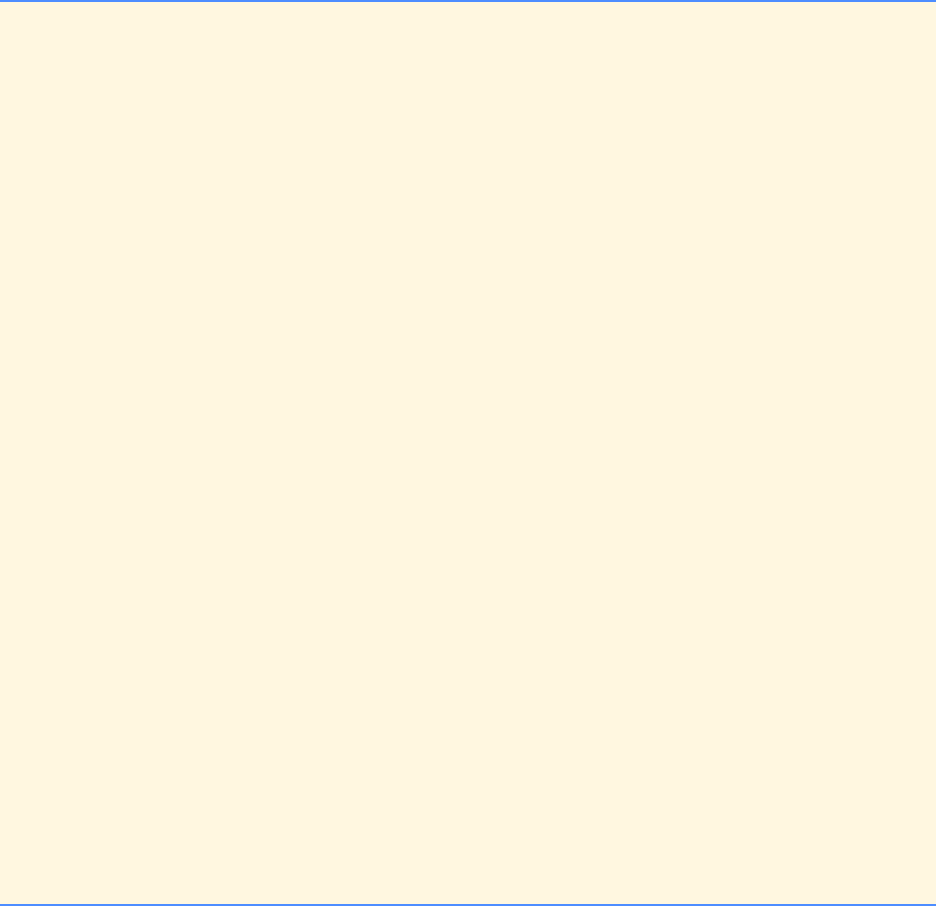
Chapter 7 Pointers: Solutions 237
© Copyright 1992–2004 by Deitel & Associates, Inc. and Pearson Education Inc. All Rights Reserved.
54 /* generate a random card */
55 randRow = rand() % 4;
56 randColumn = rand() % 13;
57
58 /* swap random card with current card */
59 temp = workDeck[ row ][ column ];
60 workDeck[ row ][ column ] = workDeck[ randRow ][ randColumn ];
61 workDeck[ randRow ][ randColumn ] = temp;
62 } /* end for */
63
64 } /* end for */
65
66 } /* end function shuffle */
67
68 /* deal the cards */
69 void deal( int workDeck2[][ 13 ], char *workFace[], char *workSuit[] )
70 {
71 int card; /* card counter */
72 int row; /* loop counter */
73 int column; /* loop counter */
74
75 /* loop through and print the cards */
76 for ( card = 1; card <= 52; card++ ) {
77
78 /* loop through rows */
79 for ( row = 0; row <= 3; row++ ) {
80
81 /* loop through columns */
82 for ( column = 0; column <= 12; column++ ) {
83
84 /* if current card equals card then deal */
85 if ( workDeck2[ row ][ column ] == card ) {
86 printf( "%5s of %-8s", workFace[ column ], workSuit[ row ] );
87 card % 2 == 0 ? putchar( '\n' ) : putchar( '\t' );
88 break; /* break loop */
89 } /* end if */
90
91 } /* end for */
92
93 } /* end for */
94
95 } /* end for */
96
97 } /* end function deal */
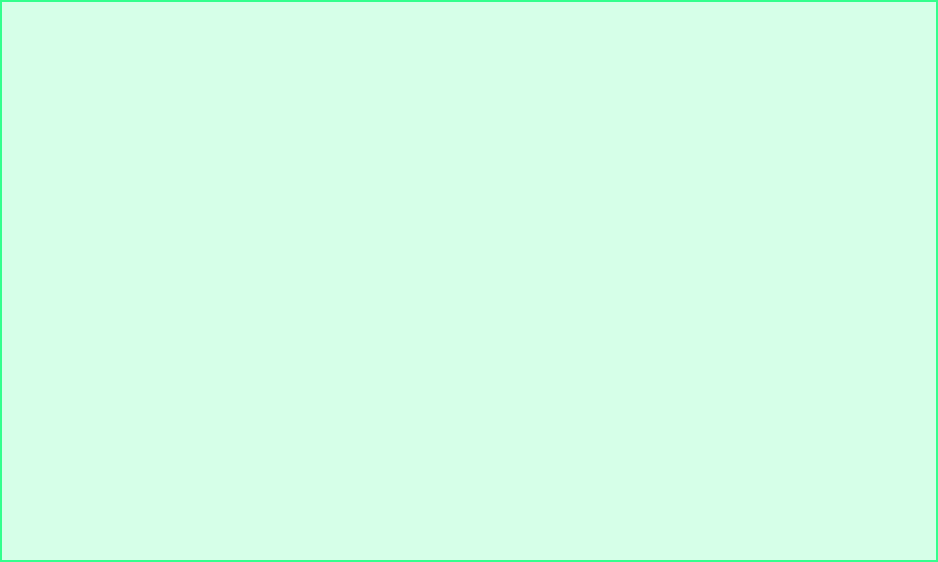
238 Pointers: Solutions Chapter 7
© Copyright 1992–2004 by Deitel & Associates, Inc. and Pearson Education Inc. All Rights Reserved.
Eight of Spades Ace of Spades
Five of Hearts Ace of Hearts
Eight of Diamonds Queen of Spades
Deuce of Hearts Seven of Hearts
Seven of Clubs Six of Hearts
Four of Clubs Ace of Clubs
Six of Spades Ten of Diamonds
Ten of Hearts King of Hearts
Four of Diamonds Four of Hearts
Jack of Diamonds Three of Diamonds
Deuce of Spades Queen of Clubs
Three of Hearts Six of Clubs
Nine of Hearts Nine of Diamonds
King of Spades Seven of Diamonds
Five of Spades Seven of Spades
Four of Spades Ten of Spades
King of Diamonds Nine of Spades
Deuce of Clubs Jack of Hearts
Ace of Diamonds Ten of Clubs
Eight of Hearts Six of Diamonds
Nine of Clubs Five of Diamonds
Three of Clubs Deuce of Diamonds
Queen of Hearts King of Clubs
Queen of Diamonds Jack of Clubs
Five of Clubs Three of Spades
Jack of Spades Eight of Clubs

Chapter 7 Pointers: Solutions 239
© Copyright 1992–2004 by Deitel & Associates, Inc. and Pearson Education Inc. All Rights Reserved.
7.17 (Simulation: The Tortoise and the Hare) In this problem, you will recreate one of the truly great moments in history, namely
the classic race of the tortoise and the hare. You will use random number generation to develop a simulation of this memorable
event.
Our contenders begin the race at “square 1” of 70 squares. Each square represents a possible position along the race course.
The finish line is at square 70. The first contender to reach or pass square 70 is rewarded with a pail of fresh carrots and lettuce.
The course weaves its way up the side of a slippery mountain, so occasionally the contenders lose ground.
There is a clock that ticks once per second. With each tick of the clock, your program should adjust the position of the animals
according to the rules of Fig. 7.31.
Use variables to keep track of the positions of the animals (i.e., position numbers are 1–70). Start each animal at position 1
(i.e., the “starting gate”). If an animal slips left before square 1, move the animal back to square 1.
Generate the percentages in the preceding table by producing a random integer, i, in the range 1 ≤i≤10. For the tortoise,
perform a “fast plod” when 1 ≤i≤5, a “slip” when 6 ≤i≤7, or a “slow plod” when 8 ≤i≤10. Use a similar technique to
move the hare.
Begin the race by printing
BANG !!!!!
AND THEY'RE OFF !!!!!
Then, for each tick of the clock (i.e., each repetition of a loop), print a 70 position line showing the letter T in the position of
the tortoise and the letter H in the position of the hare. Occasionally, the contenders will land on the same square. In this case, the
tortoise bites the hare and your program should print OUCH!!! beginning at that position. All print positions other than the T, the H,
or the OUCH!!! (in case of a tie) should be blank.
After each line is printed, test if either animal has reached or passed square 70. If so, then print the winner and terminate the sim-
ulation. If the tortoise wins, print TORTOISE WINS!!! YAY!!! If the hare wins, print Hare wins. Yuch. If both animals win on the
same tick of the clock, you may want to favor the turtle (the “underdog”), or you may want to print It's a tie. If neither animal wins,
perform the loop again to simulate the next tick of the clock. When you are ready to run your program, assemble a group of fans to
watch the race. You'll be amazed at how involved your audience gets!
ANS:
Animal Move type Percentage of the time Actual move
Tortoise Fast plod
Slip
Slow plod
50%
20%
30%
3 squares to the right
6 squares to the left
1 square to the right
Hare Sleep
Big hop
Big slip
Small hop
Small slip
20%
20%
10%
30%
20%
No move at all
9 squares to the right
12 squares to the left
1 square to the right
2 squares to the left
1/* Exercise 7.17 Solution */
2#include <stdio.h>
3#include <stdlib.h>
4#include <time.h>
5
6/* function prototypes */
7void moveTortoise( int *turtlePtr );
8void moveHare( int *rabbitPtr );
9void printCurrentPositions( int *snapperPtr, int *bunnyPtr );
10
11 int main()
12 {
13 int tortoise = 1; /* tortoise current position */
14 int hare = 1; /* hare current position */
15 int timer = 0; /* time elapsed during race */
16
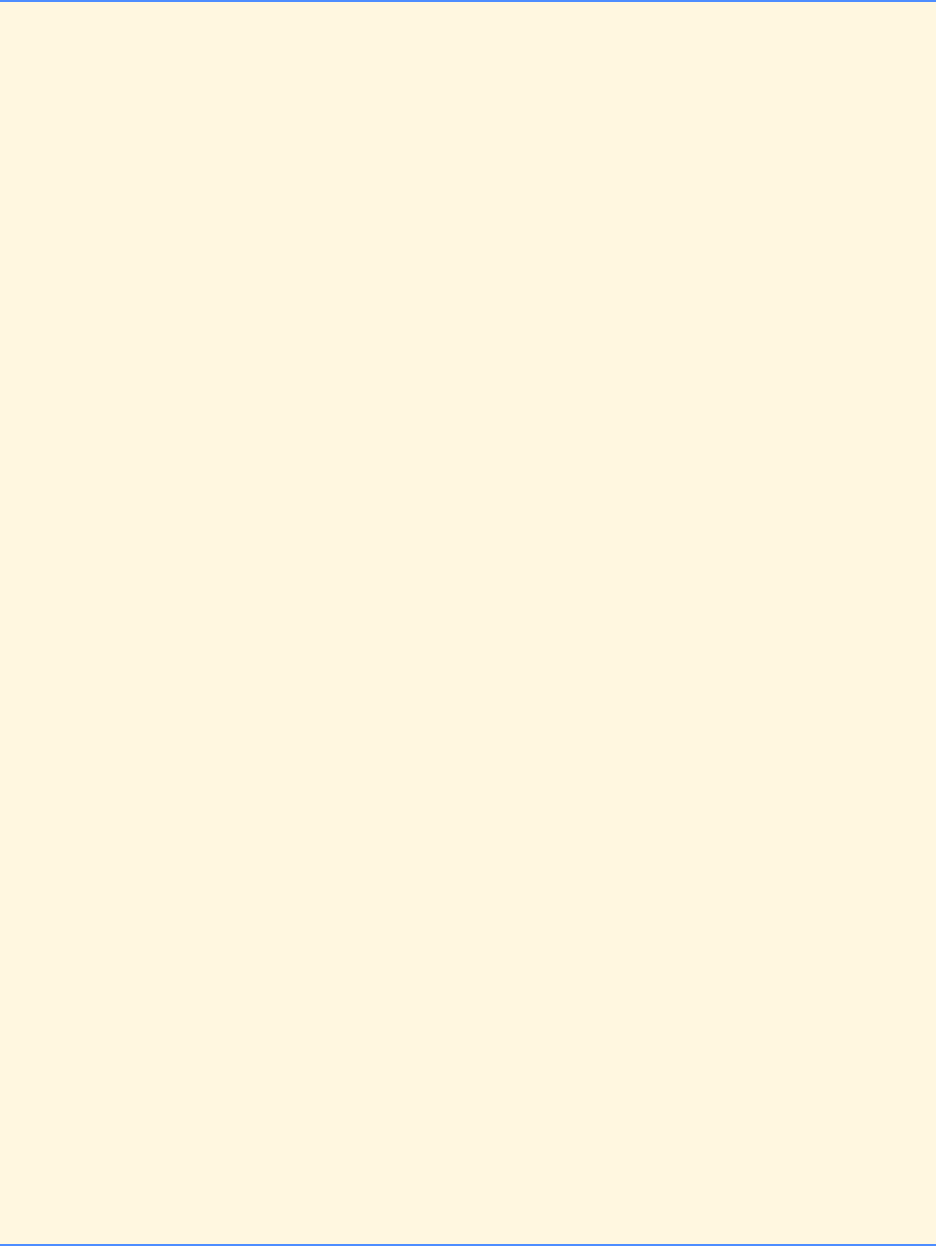
240 Pointers: Solutions Chapter 7
© Copyright 1992–2004 by Deitel & Associates, Inc. and Pearson Education Inc. All Rights Reserved.
17 srand( time( NULL ) );
18
19 printf( "ON YOUR MARK, GET SET\n" );
20 printf( "BANG !!!!\n" );
21 printf( "AND THEY'RE OFF !!!!\n" );
22
23 /* loop through the events */
24 while ( tortoise != 70 && hare != 70 ) {
25 moveTortoise( &tortoise );
26 moveHare( &hare );
27 printCurrentPositions( &tortoise, &hare );
28 ++timer;
29 } /* end while */
30
31 /* determine the winner and print message */
32 if ( tortoise >= hare ) {
33 printf( "\nTORTOISE WINS!!! YAY!!!\n" );
34 } /* end if */
35 else {
36 printf( "Hare wins. Yuch.\n" );
37 } /* end else */
38
39 printf( "TIME ELAPSED = %d seconds", timer );
40
41 return 0; /* indicate successful termination */
42
43 } /* end main */
44
45 /* progress for the tortoise */
46 void moveTortoise( int *turtlePtr )
47 {
48 int x; /* random number */
49
50 x = rand() % 10 + 1; /* generate random number from 1-10 */
51
52 /* determine progress */
53 if ( x >= 1 && x <= 5 ) { /* fast plod */
54 *turtlePtr += 3;
55 } /* end if */
56 else if ( x == 6 || x == 7 ) { /* slip */
57 *turtlePtr -= 6;
58 } /* end else if */
59 else { /* slow plod */
60 ++( *turtlePtr );
61 } /* end else */
62
63 /* check boundaries */
64 if ( *turtlePtr < 1 ) {
65 *turtlePtr = 1;
66 } /* end if */
67 if ( *turtlePtr > 70 ) {
68 *turtlePtr = 70;
69 } /* end if */
70
71 } /* end function moveTortoise */
72
73 /* progress for the hare */
74 void moveHare( int *rabbitPtr )
75 {
76 int y; /* random number */
77
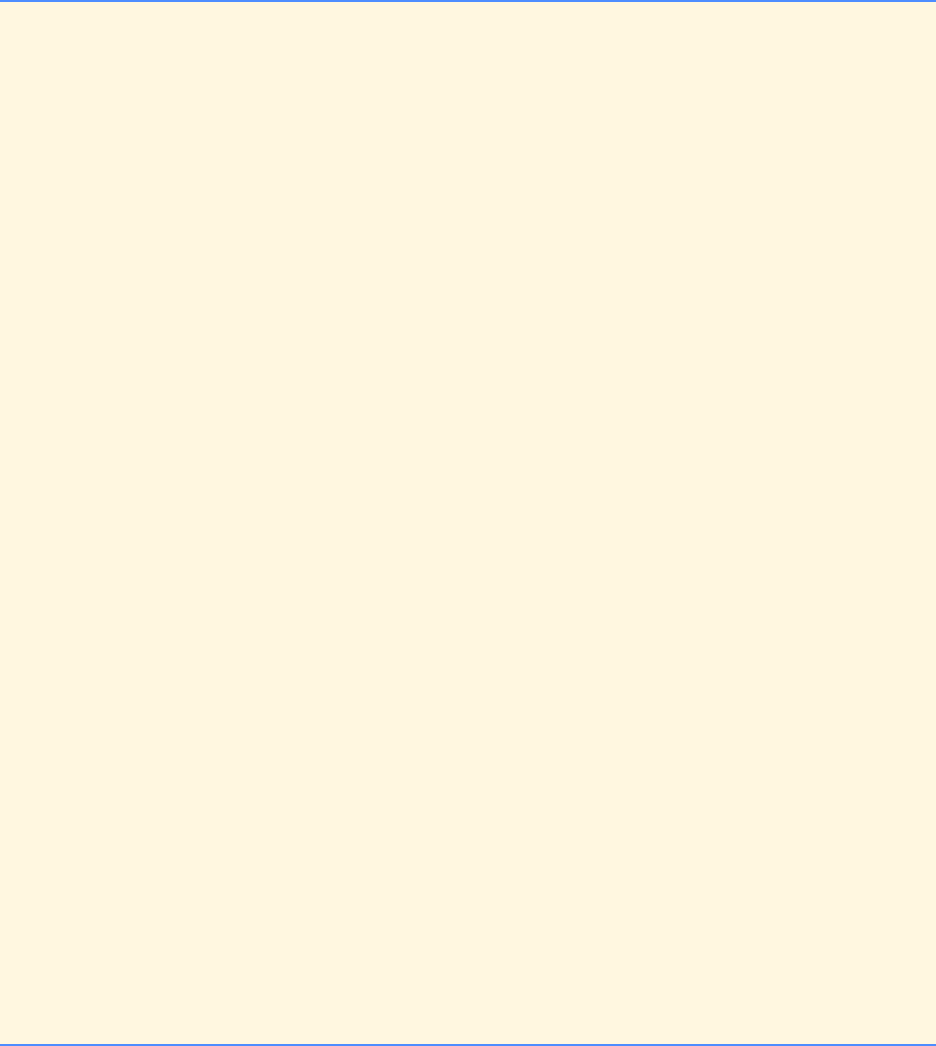
Chapter 7 Pointers: Solutions 241
© Copyright 1992–2004 by Deitel & Associates, Inc. and Pearson Education Inc. All Rights Reserved.
78 y = rand() % 10 + 1; /* generate random number from 1-10 */
79
80 /* determine progress */
81 if ( y == 3 || y == 4 ) { /* big hop */
82 *rabbitPtr += 9;
83 } /* end if */
84 else if ( y == 5 ) { /* big slip */
85 *rabbitPtr -= 12;
86 } /* end else if */
87 else if ( y >= 6 && y <= 8 ) { /* small hop */
88 ++( *rabbitPtr );
89 } /* end else if */
90 else if ( y == 10 ) { /* small slip */
91 *rabbitPtr -= 2;
92 } /* end else if */
93
94 /* check boundaries */
95 if ( *rabbitPtr < 1 ) {
96 *rabbitPtr = 1;
97 } /* end if */
98
99 if ( *rabbitPtr > 70 ) {
100 *rabbitPtr = 70;
101 } /* end if */
102
103 } /* end function moveHare */
104
105 /* display new position */
106 void printCurrentPositions( int *snapperPtr, int *bunnyPtr )
107 {
108 int count; /* counter */
109
110 /* loop through race */
111 for ( count = 1; count <= 70; count++ )
112
113 /* print current leader */
114 if ( count == *snapperPtr && count == *bunnyPtr ) {
115 printf( "OUCH!!!" );
116 } /* end if */
117 else if ( count == *bunnyPtr ) {
118 printf( "H" );
119 } /* end else if */
120 else if ( count == *snapperPtr ) {
121 printf( "T" );
122 } /* end else if */
123 else {
124 printf( " " );
125 } /* end else */
126
127 printf( "\n" );
128 } /* end function printCurrentPositions */
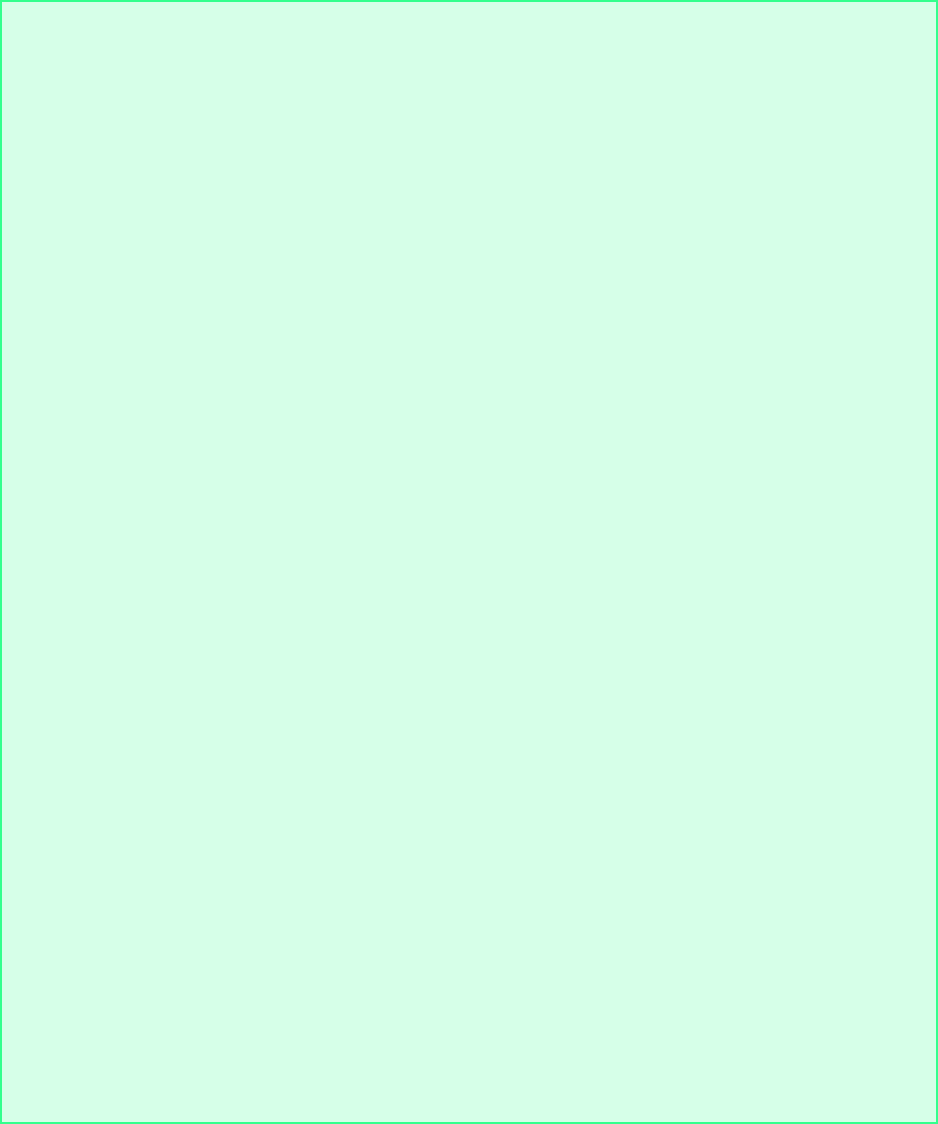
242 Pointers: Solutions Chapter 7
© Copyright 1992–2004 by Deitel & Associates, Inc. and Pearson Education Inc. All Rights Reserved.
ON YOUR MARK, GET SET
BANG !!!!
AND THEY'RE OFF !!!!
OUCH!!!
H T
H T
T H
T H
T H
T H
T H
T H
T H
T H
T H
T H
T H
T H
T H
T H
H T
H T
H T
H T
H T
H T
H T
H T
H T
H T
H T
H T
TH
OUCH!!!
H T
H T
H T
H T
H T
H T
H T
H T
H T
H T
H T
H T
H T
H T
H T
H T
H T
...
H T
TH
T H
T H
T H
T H
T H
T H
T H
T H
Hare wins. Yuch.
TIME ELAPSED = 88 seconds
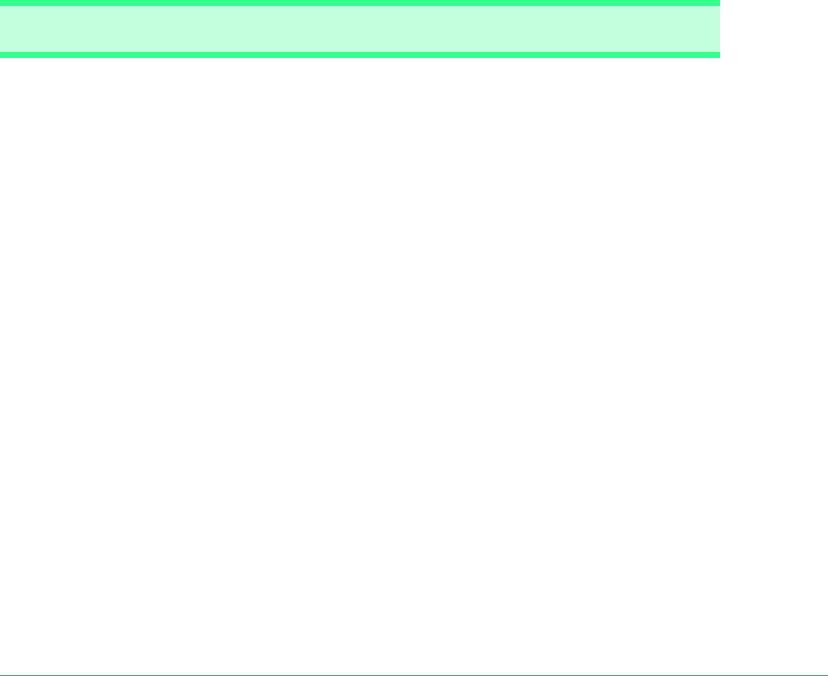
Chapter 7 Pointers: Solutions 243
© Copyright 1992–2004 by Deitel & Associates, Inc. and Pearson Education Inc. All Rights Reserved.
SPECIAL SECTION: BUILDING YOUR OWN COMPUTER
In the next several problems, we take a temporary diversion away from the world of high-level language programming. We “peel
open” a computer and look at its internal structure. We introduce machine language programming and write several machine lan-
guage programs. To make this an especially valuable experience, we then build a computer (through the technique of software-based
simulation) on which you can execute your machine language programs!
7.18 (Machine Language Programming) Let us create a computer we will call the Simpletron. As its name implies, it is a simple
machine, but as we will soon see, a powerful one as well. The Simpletron runs programs written in the only language it directly
understands—that is, Simpletron Machine Language, or SML for short.
The Simpletron contains an accumulator—a “special register” in which information is put before the Simpletron uses that
information in calculations or examines it in various ways. All information in the Simpletron is handled in terms of words. A word
is a signed four-digit decimal number such as +3364, -1293, +0007, -0001, etc. The Simpletron is equipped with a 100-word
memory, and these words are referenced by their location numbers 00, 01, …, 99.
Before running an SML program, we must load or place the program into memory. The first instruction (or statement) of
every SML program is always placed in location 00.
Each instruction written in SML occupies one word of the Simpletron's memory (and hence instructions are signed four-digit
decimal numbers). We assume that the sign of an SML instruction is always plus, but the sign of a data word may be either plus or
minus. Each location in the Simpletron’s memory may contain either an instruction, a data value used by a program or an unused
(and hence undefined) area of memory. The first two digits of each SML instruction are the operation code, which specifies the
operation to be performed. SML operation codes are summarized in Fig. Fig. 7.32.
The last two digits of an SML instruction are the operand, which is the address of the memory location containing the word to
which the operation applies. Now let us consider several simple SML programs.
Operation code Meaning
Input/output operations:
#define READ 10 Read a word from the terminal into a specific location in memory.
#define WRITE 11 Write a word from a specific location in memory to the terminal.
Load/store operations:
#define LOAD 20 Load a word from a specific location in memory into the
accumulator.
#define STORE 21 Store a word from the accumulator into a specific location in
memory.
Arithmetic operations:
#define ADD 30 Add a word from a specific location in memory to the word in the
accumulator (leave result in accumulator).
#define SUBTRACT 31 Subtract a word from a specific location in memory from the
word in the accumulator (leave result in accumulator).
#define DIVIDE 32 Divide a word from a specific location in memory into the word
in the accumulator (leave result in accumulator).
#define MULTIPLY 33 Multiply a word from a specific location in memory by the word
in the accumulator (leave result in accumulator).
Transfer of control operations:
#define BRANCH 40 Branch to a specific location in memory.
#define BRANCHNEG 41 Branch to a specific location in memory if the accumulator is
negative.
#define BRANCHZERO 42 Branch to a specific location in memory if the accumulator is zero.
#define HALT 43 Halt—i.e., the program has completed its task.
Fig. 7.32 Simpletron Machine Language (SML) operation codes.
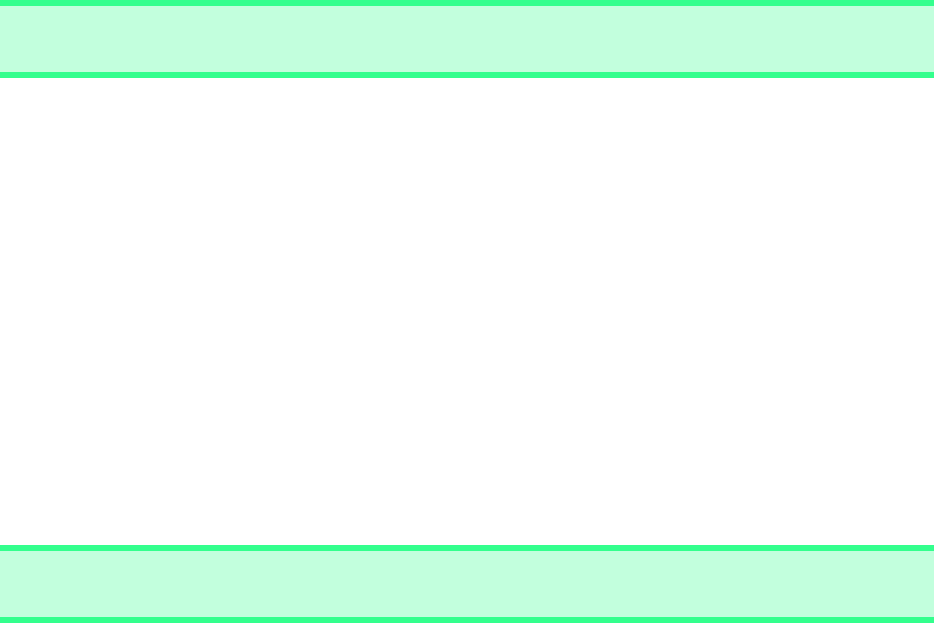
244 Pointers: Solutions Chapter 7
© Copyright 1992–2004 by Deitel & Associates, Inc. and Pearson Education Inc. All Rights Reserved.
The preceding SML program reads two numbers from the keyboard, and computes and prints their sum. The instruction
+1007 reads the first number from the keyboard and places it into location 07 (which has been initialized to zero). Then +1008
reads the next number into location 08. The load instruction, +2007, puts the first number into the accumulator, and the add
instruction, +3008, adds the second number to the number in the accumulator. All SML arithmetic instructions leave their results
in the accumulator. The store instruction, +2109, places the result back into memory location 09 from which the write instruction,
+1109, takes the number and prints it (as a signed four-digit decimal number). The halt instruction, +4300, terminates execution.
Example 1
Location Number Instruction
00 +1007 (Read A)
01 +1008 (Read B)
02 +2007 (Load A)
03 +3008 (Add B)
04 +2109 (Store C)
05 +1109 (Write C)
06 +4300 (Halt)
07 +0000 (Variable A)
08 +0000 (Variable B)
09 +0000 (Result C)
Example 2
Location Number Instruction
00 +1009 (Read A)
01 +1010 (Read B)
02 +2009 (Load A)
03 +3110 (Subtract B)
04 +4107 (Branch negative to 07)
05 +1109 (Write A)
06 +4300 (Halt)
07 +1110 (Write B)
08 +4300 (Halt)
09 +0000 (Variable A)
10 +0000 (Variable B)
Chapter 7 Pointers: Solutions 245
© Copyright 1992–2004 by Deitel & Associates, Inc. and Pearson Education Inc. All Rights Reserved.
The preceding SML program reads two numbers from the keyboard, and determines and prints the larger value. Note the use
of the instruction +4107 as a conditional transfer of control, much the same as C’s if statement. Now write SML programs to
accomplish each of the following tasks.
a) Use a sentinel-controlled loop to read 10 positive integers and compute and print their sum.
ANS:
00 +1009 (Read Value)
01 +2009 (Load Value)
02 +4106 (Branch negative to 06)
03 +3008 (Add Sum)
04 +2108 (Store Sum)
05 +4000 (Branch 00)
06 +1108 (Write Sum)
07 +4300 (Halt)
08 +0000 (Variable Sum)
09 +0000 (Variable Value)
b) Use a counter-controlled loop to read seven numbers, some positive and some negative, and compute and print their
average.
ANS:
00 +2018 (Load Counter)
01 +3121 (Subtract Termination)
02 +4211 (Branch zero to 11)
03 +2018 (Load Counter)
04 +3019 (Add Increment)
05 +2118 (Store Counter)
06 +1017 (Read Value)
07 +2016 (Load Sum)
08 +3017 (Add Value)
09 +2116 (Store Sum)
10 +4000 (Branch 00)
11 +2016 (Load Sum)
12 +3218 (Divide Counter)
13 +2120 (Store Result)
14 +1120 (Write Result)
15 +4300 (Halt)
16 +0000 (Variable Sum)
17 +0000 (Variable Value)
18 +0000 (Variable Counter)
19 +0001 (Variable Increment)
20 +0000 (Variable Result)
21 +0007 (Variable Termination)
c) Read a series of numbers and determine and print the largest number. The first number read indicates how many num-
bers should be processed.
ANS:
00 +1017 (Read Endvalue)
01 +2018 (Load Counter)
02 +3117 (Subtract Endvalue)
03 +4215 (Branch zero to 15)
04 +2018 (Load Counter)
05 +3021 (Add Increment)
06 +2118 (Store Counter)
07 +1019 (Read Value)
08 +2020 (Load Largest)
09 +3119 (Subtract Value)
10 +4112 (Branch negative to 12)
11 +4001 (Branch 01)
12 +2019 (Load Value)
13 +2120 (Store Largest)
14 +4001 (Branch 01)
15 +1120 (Write Largest)
16 +4300 (Halt)
17 +0000 (Variable Endvalue)
18 +0000 (Variable Counter)
19 +0000 (Variable Value)
20 +0000 (Variable Largest)
21 +0001 (Variable Increment)
246 Pointers: Solutions Chapter 7
© Copyright 1992–2004 by Deitel & Associates, Inc. and Pearson Education Inc. All Rights Reserved.
7.19 (A Computer Simulator) It may at first seem outrageous, but in this problem you are going to build your own computer. No,
you will not be soldering components together. Rather, you will use the powerful technique of software-based simulation to create a
software model of the Simpletron. You will not be disappointed. Your Simpletron simulator will turn the computer you are using into
a Simpletron, and you will actually be able to run, test and debug the SML programs you wrote in Exercise 7.18.
When you run your Simpletron simulator, it should begin by printing:
*** Welcome to Simpletron! ***
*** Please enter your program one instruction ***
*** (or data word) at a time. I will type the ***
*** location number and a question mark (?). ***
*** You then type the word for that location. ***
*** Type the sentinel -99999 to stop entering ***
*** your program. ***
Simulate the memory of the Simpletron with a single-subscripted array memory that has 100 elements. Now assume that the
simulator is running, and let us examine the dialog as we enter the program of Example 2 of Exercise 7.18:
00 ? +1009
01 ? +1010
02 ? +2009
03 ? +3110
04 ? +4107
05 ? +1109
06 ? +4300
07 ? +1110
08 ? +4300
09 ? +0000
10 ? +0000
11 ? -99999
*** Program loading completed ***
*** Program execution begins ***
The SML program has now been placed (or loaded) into the array memory. Now the Simpletron executes your SML program.
Execution begins with the instruction in location 00 and, like C, continues sequentially, unless directed to some other part of the
program by a transfer of control.
Use the variable accumulator to represent the accumulator register. Use the variable instructionCounter to keep track
of the location in memory that contains the instruction being performed. Use the variable operationCode to indicate the opera-
tion currently being performed—i.e., the left two digits of the instruction word. Use the variable operand to indicate the memory
location on which the current instruction operates. Thus, operand is the rightmost two digits of the instruction currently being per-
formed. Do not execute instructions directly from memory. Rather, transfer the next instruction to be performed from memory to a
variable called instructionRegister. Then “pick off” the left two digits and place them in the variable operationCode, and
“pick off” the right two digits and place them in operand.
When Simpletron begins execution, the special registers are initialized as follows:
accumulator +0000
instructionCounter 00
instructionRegister +0000
operationCode 00
operand 00
Now let us “walk through” the execution of the first SML instruction, +1009 in memory location 00. This is called an instruc-
tion execution cycle.
The instructionCounter tells us the location of the next instruction to be performed. We fetch the contents of that location
from memory by using the C statement
instructionRegister = memory[ instructionCounter ];
The operation code and the operand are extracted from the instruction register by the statements
operationCode = instructionRegister / 100;
operand = instructionRegister % 100;
Now the Simpletron must determine that the operation code is actually a read (versus a write, a load, etc.). A switch differ-
entiates among the twelve operations of SML.
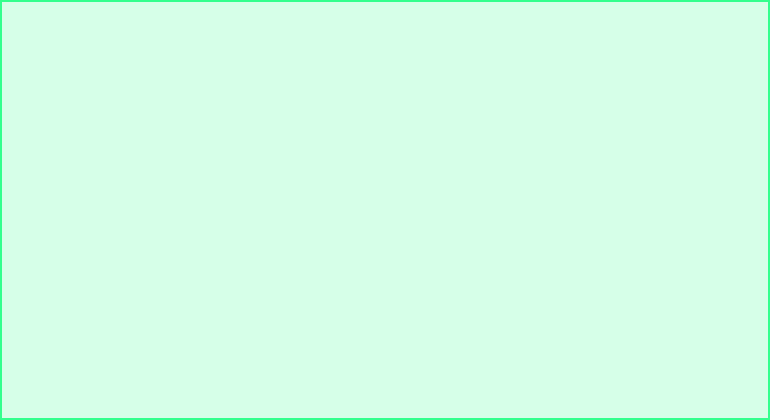
Chapter 7 Pointers: Solutions 247
© Copyright 1992–2004 by Deitel & Associates, Inc. and Pearson Education Inc. All Rights Reserved.
In the switch statement, the behavior of various SML instructions is simulated as follows (we leave the others to the reader):
read: scanf( "%d", &memory[ operand ] );
load: accumulator = memory[ operand ];
add: accumulator += memory[ operand ];
Various branch instructions: We'll discuss these shortly.
halt: This instruction prints the message
*** Simpletron execution terminated ***
then prints the name and contents of each register as well as the complete contents of memory. Such a printout is often called a
computer dump. To help you program your dump function, a sample dump format is shown in Fig. Fig. 7.33. Note that a dump after
executing a Simpletron program would show the actual values of instructions and data values at the moment execution terminated.
Let us proceed with the execution of our program’s first instruction, namely the +1009 in location 00. As we have indicated,
the switch statement simulates this by performing the C statement
scanf( "%d", &memory[ operand ] );
A question mark (?) should be displayed on the screen before the scanf is executed to prompt the user for input. The Sim-
pletron waits for the user to type a value and then press the Return key. The value is then read into location 09.
At this point, simulation of the first instruction is completed. All that remains is to prepare the Simpletron to execute the next
instruction. Since the instruction just performed was not a transfer of control, we need merely increment the instruction counter reg-
ister as follows:
++instructionCounter;
This completes the simulated execution of the first instruction. The entire process (i.e., the instruction execution cycle) begins
anew with the fetch of the next instruction to be executed.
Now let us consider how the branching instructions—the transfers of control—are simulated. All we need to do is adjust the
value in the instruction counter appropriately. Therefore, the unconditional branch instruction (40) is simulated within the switch
as
instructionCounter = operand;
The conditional “branch if accumulator is zero” instruction is simulated as
REGISTERS:
accumulator +0000
instructionCounter 00
instructionRegister +0000
operationCode 00
operand 00
MEMORY:
0 1 2 3 4 5 6 7 8 9
0 +0000 +0000 +0000 +0000 +0000 +0000 +0000 +0000 +0000 +0000
10 +0000 +0000 +0000 +0000 +0000 +0000 +0000 +0000 +0000 +0000
20 +0000 +0000 +0000 +0000 +0000 +0000 +0000 +0000 +0000 +0000
30 +0000 +0000 +0000 +0000 +0000 +0000 +0000 +0000 +0000 +0000
40 +0000 +0000 +0000 +0000 +0000 +0000 +0000 +0000 +0000 +0000
50 +0000 +0000 +0000 +0000 +0000 +0000 +0000 +0000 +0000 +0000
60 +0000 +0000 +0000 +0000 +0000 +0000 +0000 +0000 +0000 +0000
70 +0000 +0000 +0000 +0000 +0000 +0000 +0000 +0000 +0000 +0000
80 +0000 +0000 +0000 +0000 +0000 +0000 +0000 +0000 +0000 +0000
90 +0000 +0000 +0000 +0000 +0000 +0000 +0000 +0000 +0000 +0000
Fig. 7.33 Sample dump of Simpletron’s memory.
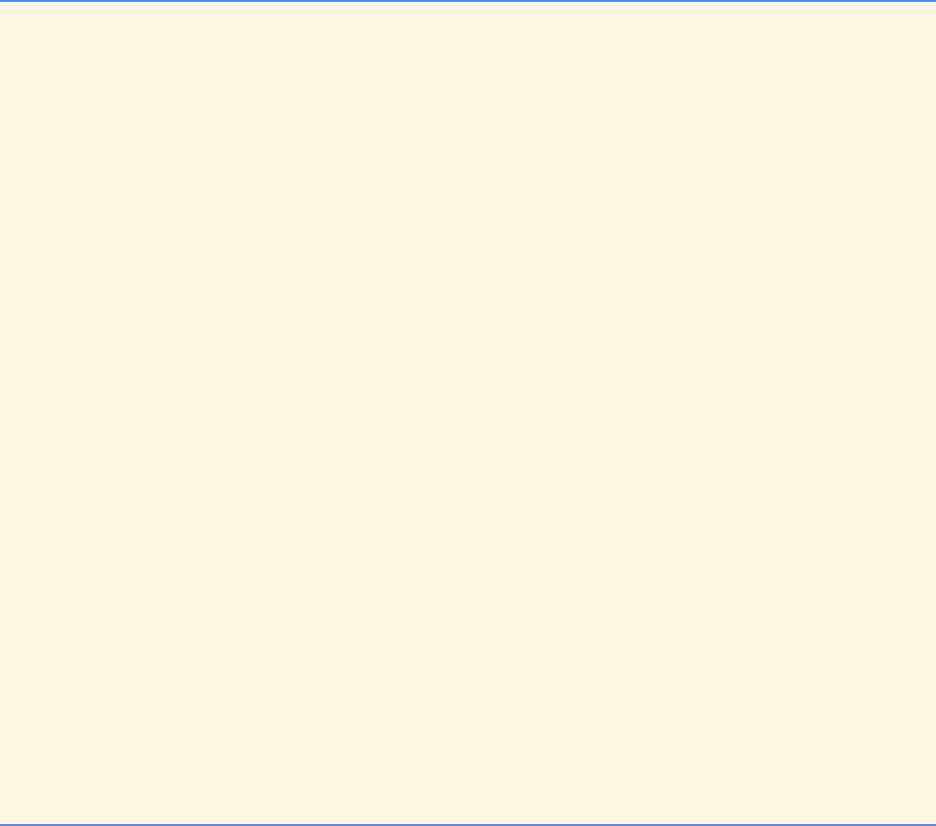
248 Pointers: Solutions Chapter 7
© Copyright 1992–2004 by Deitel & Associates, Inc. and Pearson Education Inc. All Rights Reserved.
if ( accumulator == 0 )
instructionCounter = operand;
At this point, you should implement your Simpletron simulator and run the SML programs you wrote in Exercise 7.18. You
may embellish SML with additional features and provide for these in your simulator.
Your simulator should check for various types of errors. During the program loading phase, for example, each number the
user types into the Simpletron’s memory must be in the range -9999 to +9999. Your simulator should use a while loop to test that
each number entered is in this range, and, if not, keep prompting the user to reenter the number until the user enters a correct num-
ber.
During the execution phase, your simulator should check for various serious errors, such as attempts to divide by zero,
attempts to execute invalid operation codes and accumulator overflows (i.e., arithmetic operations resulting in values larger than
+9999 or smaller than -9999). Such serious errors are called fatal errors. When a fatal error is detected, your simulator should
print an error message such as:
*** Attempt to divide by zero ***
*** Simpletron execution abnormally terminated ***
and should print a full computer dump in the format we have discussed previously. This will help the user locate the error in the
program.
ANS:
1/* Exercise 7.19 Solution */
2#include <stdio.h>
3
4/* define commands */
5#define SIZE 100
6#define SENTINEL -99999
7#define TRUE 1
8#define FALSE 0
9#define READ 10
10 #define WRITE 11
11 #define LOAD 20
12 #define STORE 21
13 #define ADD 30
14 #define SUBTRACT 31
15 #define DIVIDE 32
16 #define MULTIPLY 33
17 #define BRANCH 40
18 #define BRANCHNEG 41
19 #define BRANCHZERO 42
20 #define HALT 43
21
22 /* function prototypes */
23 void load( int *loadMemory );
24 void execute( int *memory, int *acPtr, int *icPtr, int *irPtr,
25 int *opCodePtr, int *opPtr );
26 void dump( int *memory, int accumulator, int instructionCounter,
27 int instructionRegister, int operationCode,
28 int operand );
29 int validWord( int word );
30
31 int main()
32 {
33 int memory[ SIZE ]; /* define memory array */
34 int ac = 0; /* accumulator */
35 int ic = 0; /* instruction counter */
36 int opCode = 0; /* operation code */
37 int op = 0; /* operand */
38 int ir = 0; /* instruction register */
39 int i; /* counter */
40
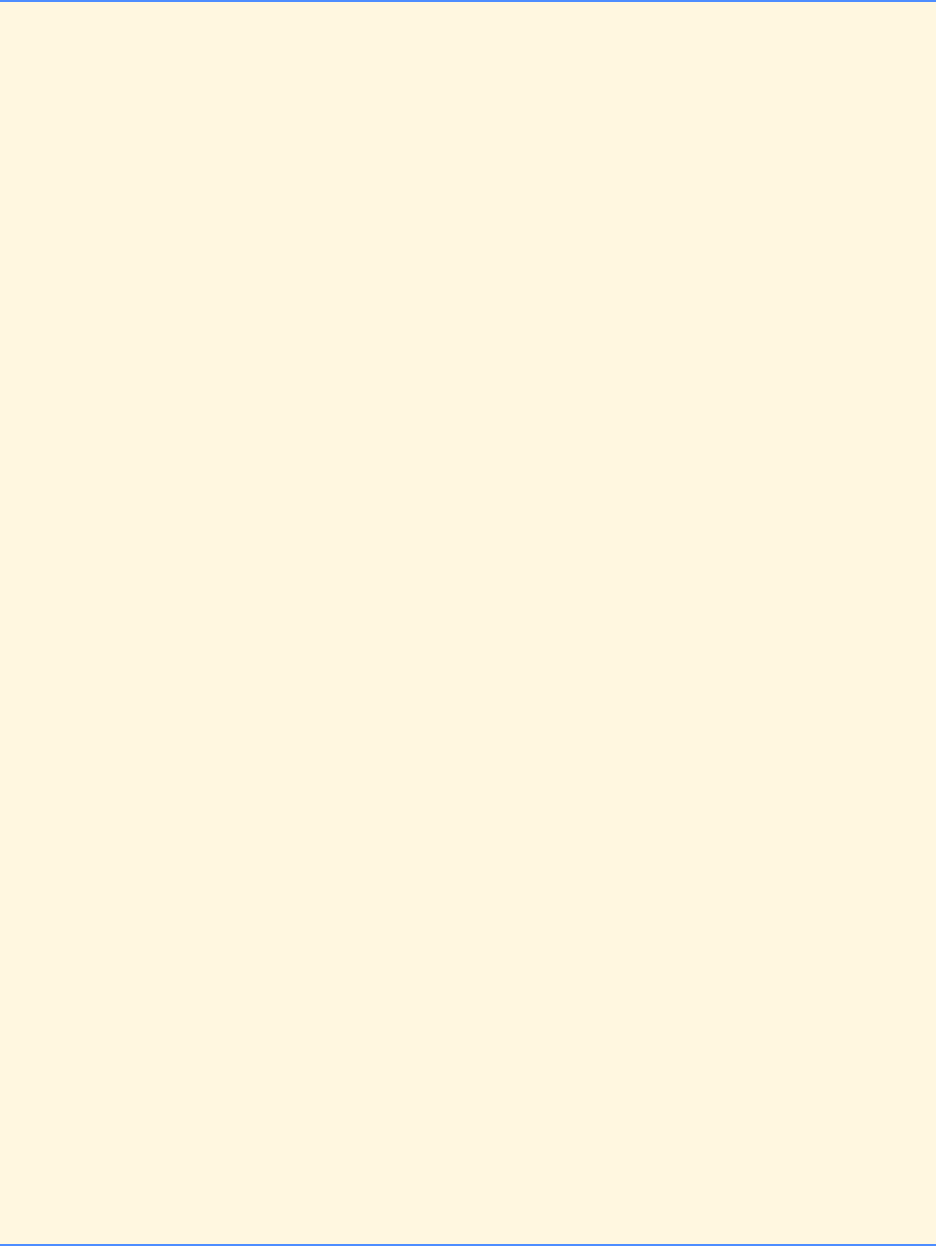
Chapter 7 Pointers: Solutions 249
© Copyright 1992–2004 by Deitel & Associates, Inc. and Pearson Education Inc. All Rights Reserved.
41 /* clear memory */
42 for ( i = 0; i < SIZE; i++ ) {
43 memory[ i ] = 0;
44 } /* end for */
45
46 load( memory );
47 execute( memory, &ac, &ic, &ir, &opCode, &op );
48 dump( memory, ac, ic, ir, opCode, op );
49
50 return 0; /* indicate successful termination */
51
52 } /* end main */
53
54 /* function loads instructions */
55 void load( int *loadMemory )
56 {
57 long int instruction; /* current instruction */
58 int i = 0; /* indexing variable */
59
60 printf( "%s\n\n%s\n%s\n%s\n%s\n%s\n%s\n\n",
61 "*** Welcome to Simpletron ***",
62 "*** Please enter your program one instruction ***",
63 "*** ( or data word ) at a time. I will type the ***",
64 "*** location number and a question mark ( ? ). ***",
65 "*** You then type the word for that location. ***",
66 "*** Type the sentinel -99999 to stop entering ***",
67 "*** your program. ***" );
68
69 printf( "00 ? " );
70 scanf( "%ld", &instruction ); /* read instruction */
71
72 /* while sentinel is not read from user */
73 while ( instruction != SENTINEL ) {
74
75 /* test instruction for validity */
76 if ( !validWord( instruction ) ) {
77 printf( "Number out of range. Please enter again.\n" );
78 } /* end if */
79 else { /* load instruction */
80 loadMemory[ i++ ] = instruction;
81 } /* end else */
82
83 printf( "%02d ? ", i );
84 scanf( "%ld", &instruction );
85 } /* end while */
86
87 } /* end function load */
88
89 /* carry out the commands */
90 void execute( int *memory, int *acPtr, int *icPtr, int *irPtr,
91 int *opCodePtr, int *opPtr )
92 {
93 int fatal = FALSE; /* fatal error flag */
94 int temp; /* temporary holding space */
95
96 printf( "\n************START SIMPLETRON EXECUTION************\n\n" );
97
98 /* separate operation code and operand */
99 *irPtr = memory[ *icPtr ];
100 *opCodePtr = *irPtr / 100;
101 *opPtr = *irPtr % 100;
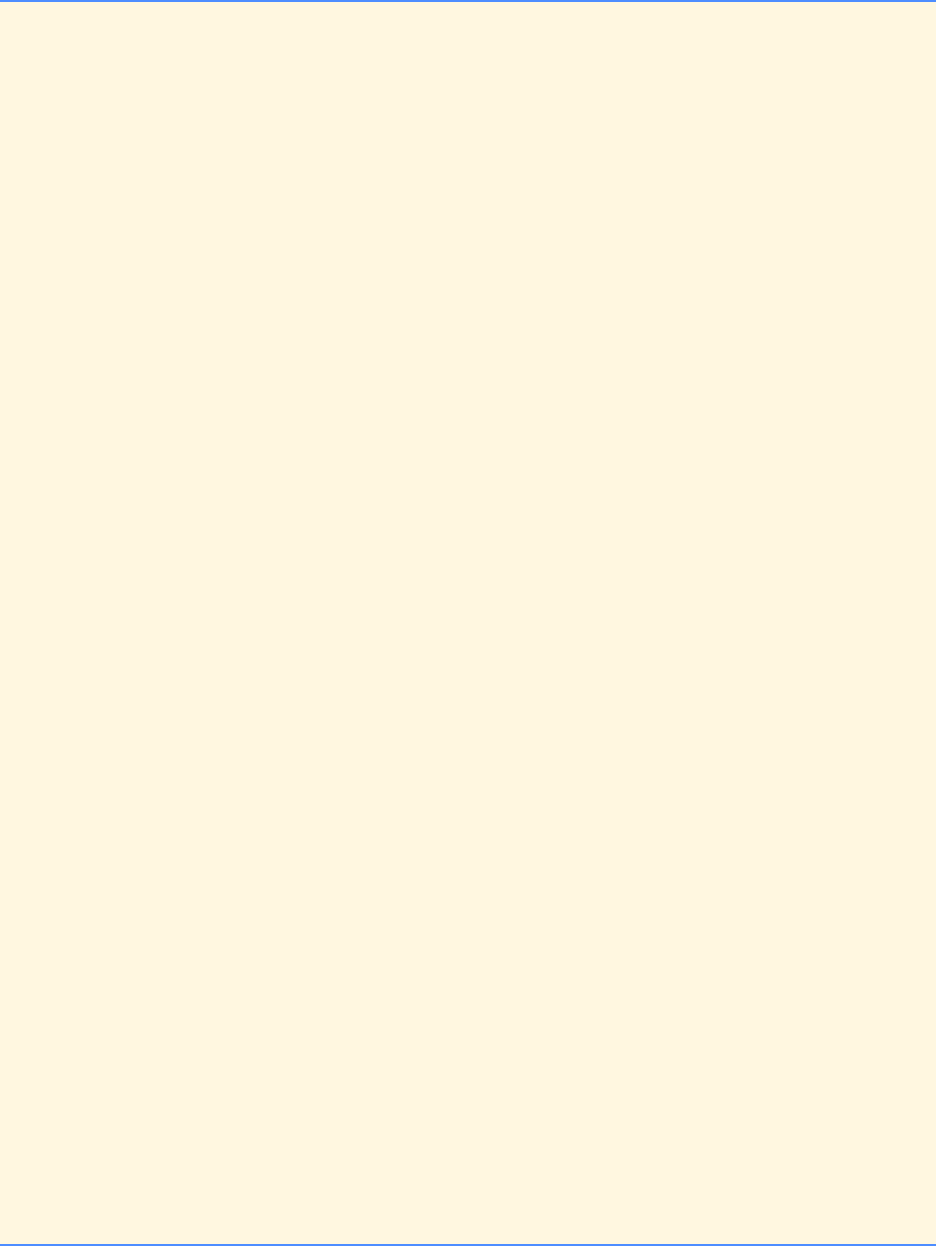
250 Pointers: Solutions Chapter 7
© Copyright 1992–2004 by Deitel & Associates, Inc. and Pearson Education Inc. All Rights Reserved.
102
103 /* loop while command is not HALT or fatal */
104 while ( *opCodePtr != HALT && !fatal ) {
105
106 /* determine appropriate action */
107 switch ( *opCodePtr ) {
108
109 /* read data into location in memory */
110 case READ:
111 printf( "Enter an integer: " );
112 scanf( "%d", &temp );
113
114 /* check for validity */
115 while ( !validWord( temp ) ) {
116 printf( "Number out of range. Please enter again: " );
117 scanf( "%d", &temp );
118 } /* end while */
119
120 memory[ *opPtr ] = temp; /* write to memory */
121 ++( *icPtr );
122 break; /* exit switch */
123
124 /* write data from memory to screen */
125 case WRITE:
126 printf( "Contents of %02d: %d\n", *opPtr, memory[ *opPtr ] );
127 ++( *icPtr );
128 break; /* exit switch */
129
130 /* load data from memory into accumulator */
131 case LOAD:
132 *acPtr = memory[ *opPtr ];
133 ++( *icPtr );
134 break; /* exit switch */
135
136 /* store data from accumulator into memory */
137 case STORE:
138 memory[ *opPtr ] = *acPtr;
139 ++( *icPtr );
140 break; /* exit switch */
141
142 /* add data from memory to data in accumulator */
143 case ADD:
144 temp = *acPtr + memory[ *opPtr ];
145
146 /* check validity */
147 if ( !validWord( temp ) ) {
148 printf( "*** FATAL ERROR: Accumulator overflow ***\n" );
149 printf( "*** Simpletron execution abnormally terminated ***\n" );
150 fatal = TRUE;
151 } /* end if */
152 else {
153 *acPtr = temp;
154 ++( *icPtr );
155 } /* end else */
156
157 break; /* exit switch */
158
159 /* subtract data in memory from data in accumulator */
160 case SUBTRACT:
161 temp = *acPtr - memory[ *opPtr ];
162
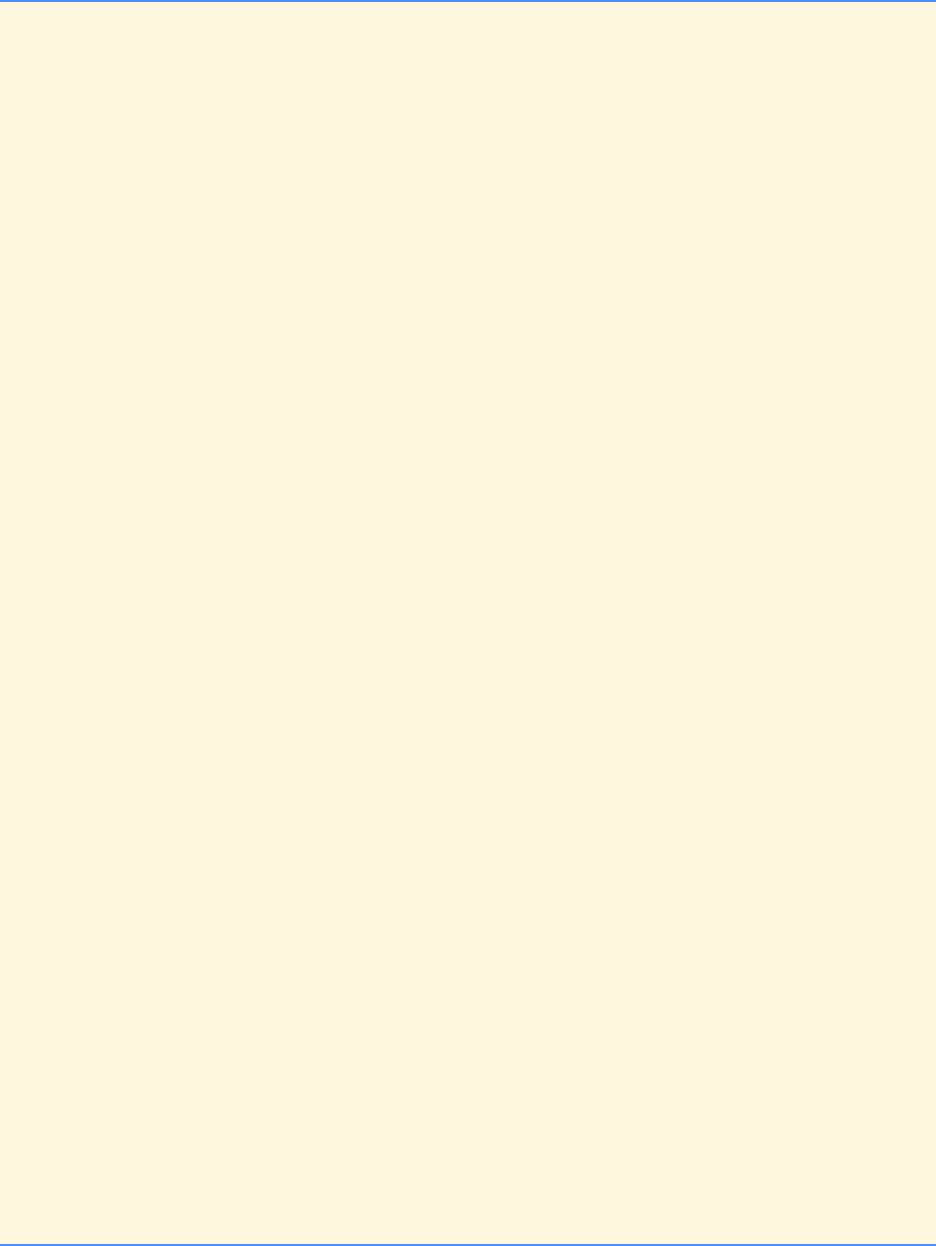
Chapter 7 Pointers: Solutions 251
© Copyright 1992–2004 by Deitel & Associates, Inc. and Pearson Education Inc. All Rights Reserved.
163 /* check validity */
164 if ( !validWord( temp ) ) {
165 printf( "*** FATAL ERROR: Accumulator overflow ***\n" );
166 printf( "*** Simpletron execution abnormally terminated ***\n" );
167 fatal = TRUE;
168 } /* end if */
169 else {
170 *acPtr = temp;
171 ++( *icPtr );
172 } /* end else */
173
174 break; /* exit switch */
175
176 /* divide data in memory into data in accumulator */
177 case DIVIDE:
178
179 /* check for divide by zero error */
180 if ( memory[ *opPtr ] == 0 ) {
181 printf( "*** FATAL ERROR: Attempt to divide by zero ***\n" );
182 printf( "*** Simpletron execution abnormally terminated ***\n" );
183 fatal = TRUE;
184 } /* end if */
185 else {
186 *acPtr /= memory[ *opPtr ];
187 ++( *icPtr );
188 } /* end else */
189
190 break; /* exit switch */
191
192 /* multiple data in memory by data in accumulator */
193 case MULTIPLY:
194 temp = *acPtr * memory[ *opPtr ];
195
196 /* check validity */
197 if ( !validWord( temp ) ) {
198 printf( "*** FATAL ERROR: Accumulator overflow ***\n" );
199 printf( "*** Simpletron execution abnormally terminated ***\n" );
200 fatal = TRUE;
201 } /* end if */
202 else {
203 *acPtr = temp;
204 ++( *icPtr );
205 } /* end else */
206
207 break; /* exit switch */
208
209 /* branch to specific location in memory */
210 case BRANCH:
211 *icPtr = *opPtr;
212 break; /* exit switch */
213
214 /* branch to location in memory if accumulator is negative */
215 case BRANCHNEG:
216
217 /* if accumulator is negative */
218 if ( *acPtr < 0 ) {
219 *icPtr = *opPtr;
220 } /* end if */
221 else {
222 ++( *icPtr );
223 } /* end else */
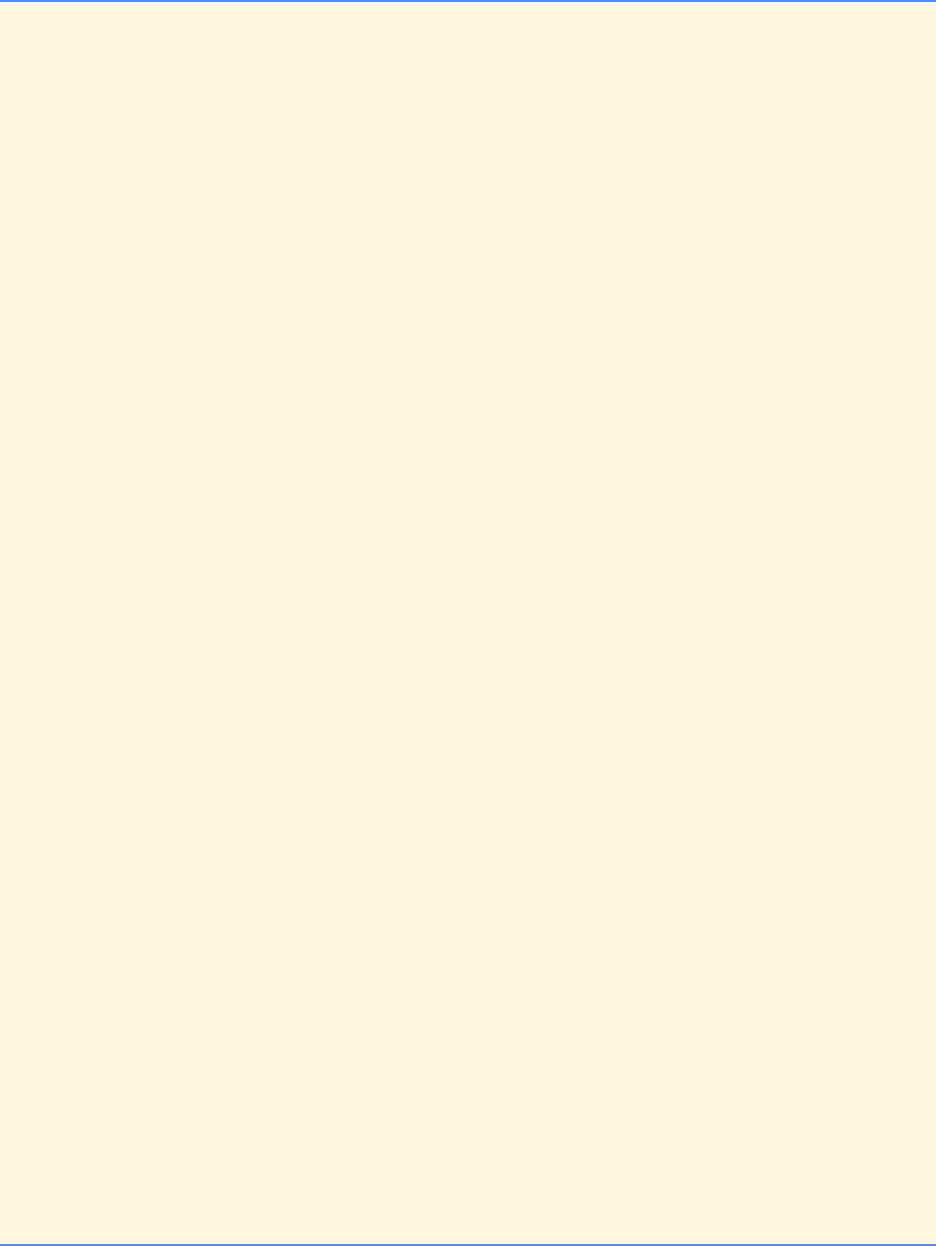
252 Pointers: Solutions Chapter 7
© Copyright 1992–2004 by Deitel & Associates, Inc. and Pearson Education Inc. All Rights Reserved.
224
225 break; /* exit switch */
226
227 /* branch to location in memory if accumulator is zero */
228 case BRANCHZERO:
229
230 /* if accumulator is zero */
231 if ( *acPtr == 0 ) {
232 *icPtr = *opPtr;
233 } /* end if */
234 else {
235 ++( *icPtr );
236 } /* end else */
237
238 break; /* exit switch */
239
240 default:
241 printf( "*** FATAL ERROR: Invalid opcode detected ***\n" );
242 printf( "*** Simpletron execution abnormally terminated ***\n" );
243 fatal = TRUE;
244 break; /* exit switch */
245 } /* end switch */
246
247 /* separate next operation code and operand */
248 *irPtr = memory[ *icPtr ];
249 *opCodePtr = *irPtr / 100;
250 *opPtr = *irPtr % 100;
251 } /* end while */
252
253 printf( "\n*************END SIMPLETRON EXECUTION*************\n" );
254 } /* end function execute */
255
256 /* print out name and content of each register and memory */
257 void dump( int *memory, int accumulator, int instructionCounter,
258 int instructionRegister, int operationCode,
259 int operand )
260 {
261 int i; /* counter */
262
263 printf( "\n%s\n%-23s%+05d\n%-23s%5.2d\n%-23s%+05d\n%-23s%5.2d\n%-23s%5.2d",
264 "REGISTERS:", "accumulator", accumulator, "instructioncounter",
265 instructionCounter, "instructionregister", instructionRegister,
266 "operationcode", operationCode, "operand", operand );
267
268 printf( "\n\nMEMORY:\n " );
269
270 /* print column headers */
271 for ( i = 0; i <= 9; i++ ) {
272 printf( "%5d ", i );
273 } /* end for */
274
275 /* print row headers and memory contents */
276 for ( i = 0; i < SIZE; i++ ) {
277
278 /* print in increments of 10 */
279 if ( i % 10 == 0 ) {
280 printf( "\n%2d ", i );
281 } /* end if */
282
283 printf( "%+05d ", memory[ i ] );
284 } /* end for */
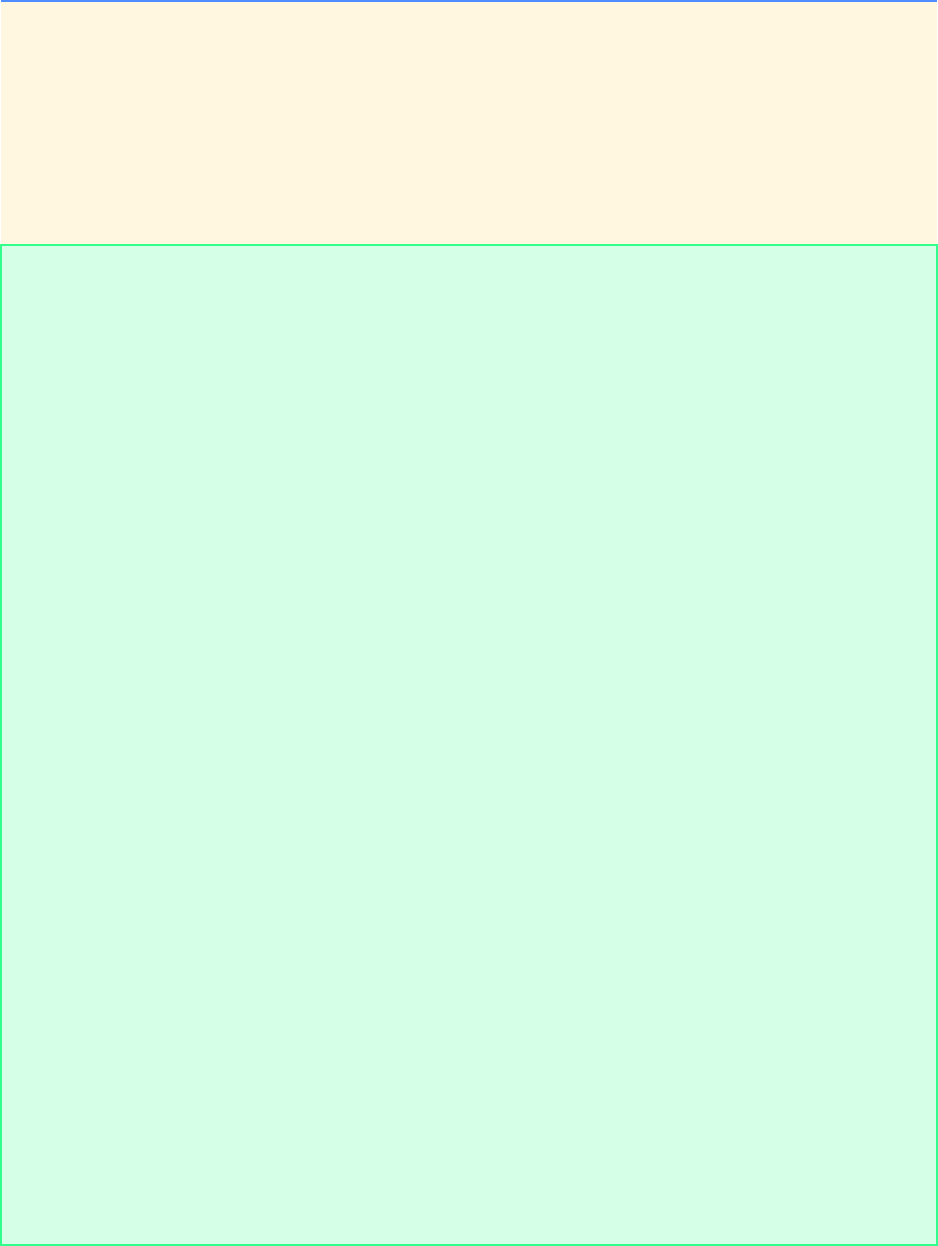
Chapter 7 Pointers: Solutions 253
© Copyright 1992–2004 by Deitel & Associates, Inc. and Pearson Education Inc. All Rights Reserved.
285
286 printf( "\n" );
287 } /* end function dump */
288
289 /* function tests validity of word */
290 int validWord( int word )
291 {
292 return word >= -9999 && word <= 9999;
293
294 } /* end function validWord */
295
*** Welcome to Simpletron ***
*** Please enter your program one instruction ***
*** ( or data word ) at a time. I will type the ***
*** location number and a question mark ( ? ). ***
*** You then type the word for that location. ***
*** Type the sentinel -99999 to stop entering ***
*** your program. ***
00 ? 1007
01 ? 1008
02 ? 2007
03 ? 3008
04 ? 2109
05 ? 1109
06 ? 4300
07 ? 0000
08 ? 0000
09 ? 0000
10 ? -99999
************START SIMPLETRON EXECUTION************
Enter an integer: 23
Enter an integer: 17
Contents of 09: 40
*************END SIMPLETRON EXECUTION*************
REGISTERS:
accumulator +0040
instructioncounter 06
instructionregister +4300
operationcode 43
operand 00
MEMORY:
0 1 2 3 4 5 6 7 8 9
0 +1007 +1008 +2007 +3008 +2109 +1109 +4300 +0023 +0017 +0040
10 +0000 +0000 +0000 +0000 +0000 +0000 +0000 +0000 +0000 +0000
20 +0000 +0000 +0000 +0000 +0000 +0000 +0000 +0000 +0000 +0000
30 +0000 +0000 +0000 +0000 +0000 +0000 +0000 +0000 +0000 +0000
40 +0000 +0000 +0000 +0000 +0000 +0000 +0000 +0000 +0000 +0000
50 +0000 +0000 +0000 +0000 +0000 +0000 +0000 +0000 +0000 +0000
60 +0000 +0000 +0000 +0000 +0000 +0000 +0000 +0000 +0000 +0000
70 +0000 +0000 +0000 +0000 +0000 +0000 +0000 +0000 +0000 +0000
80 +0000 +0000 +0000 +0000 +0000 +0000 +0000 +0000 +0000 +0000
90 +0000 +0000 +0000 +0000 +0000 +0000 +0000 +0000 +0000 +0000
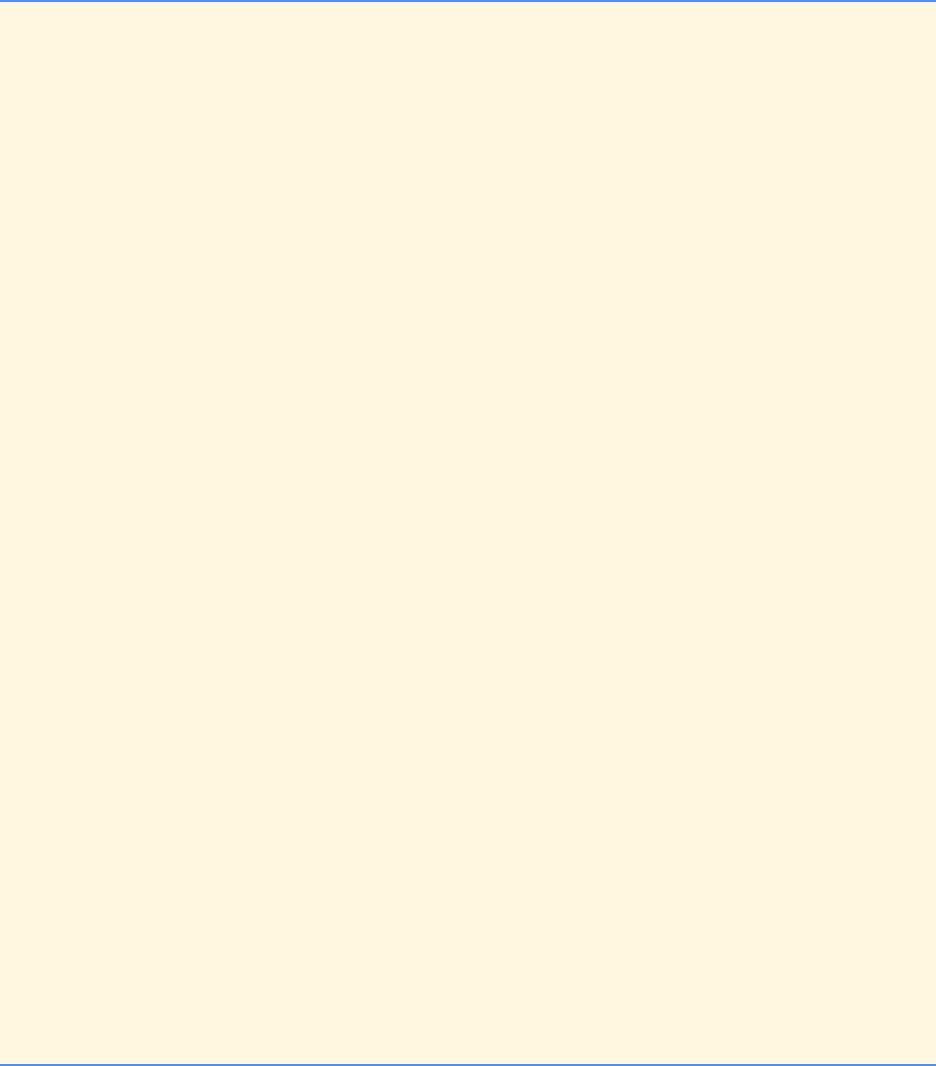
254 Pointers: Solutions Chapter 7
© Copyright 1992–2004 by Deitel & Associates, Inc. and Pearson Education Inc. All Rights Reserved.
7.20 Modify the card shuffling and dealing program of Fig. 7.24 so the shuffling and dealing operations are performed by the
same function (shuffleAndDeal). The function should contain one nested looping structure that is similar to function shuffle
in Fig. 7.24.
ANS:
1/* Exercise 7.20 Solution */
2#include <stdio.h>
3#include <stdlib.h>
4#include <time.h>
5
6/* function prototype */
7void shuffleAndDeal( int workdeck[][ 13 ], char *workface[],
8 char *worksuit[] );
9
10 int main()
11 {
12
13 /* define card suit array and card face array */
14 char *suit[ 4 ] = { "Hearts", "Diamonds", "Clubs", "Spades"};
15 char *face[ 13 ] = { "Ace", "Deuce", "Three", "Four", "Five", "Six", "Seven",
16 "Eight", "Nine", "Ten", "Jack", "Queen", "King" };
17 int deck[ 4 ][ 13 ] = { 0 }; /* array of cards */
18
19 srand( time( NULL ) );
20
21 shuffleAndDeal( deck, face, suit );
22
23 return 0; /* indicate successful termination */
24
25 } /* end main */
26
27 /* integrate shuffling and dealing operation */
28 void shuffleAndDeal( int workdeck[][ 13 ], char *workface[],
29 char *worksuit[] )
30 {
31 int card; /* card loop counter */
32 int row; /* current suit */
33 int column; /* current face */
34
35 /* loop through the deck of cards, shuffle and print */
36 for ( card = 1; card <= 52; card++ ) {
37
38 /* choose random card until not equal to zero */
39 do {
40 row = rand() % 4;
41 column = rand() % 13;
42 } while( workdeck[ row ][ column ] != 0 ); /* end do...while */
43
44 workdeck[ row ][ column ] = card;
45
46 /* deal card */
47 printf( "%5s of %-8s", workface[ column ], worksuit[ row ] );
48
49 card % 2 == 0 ? printf( "\n" ) : printf( "\t" );
50 } /* end for */
51
52 } /* end function shuffleAndDeal */
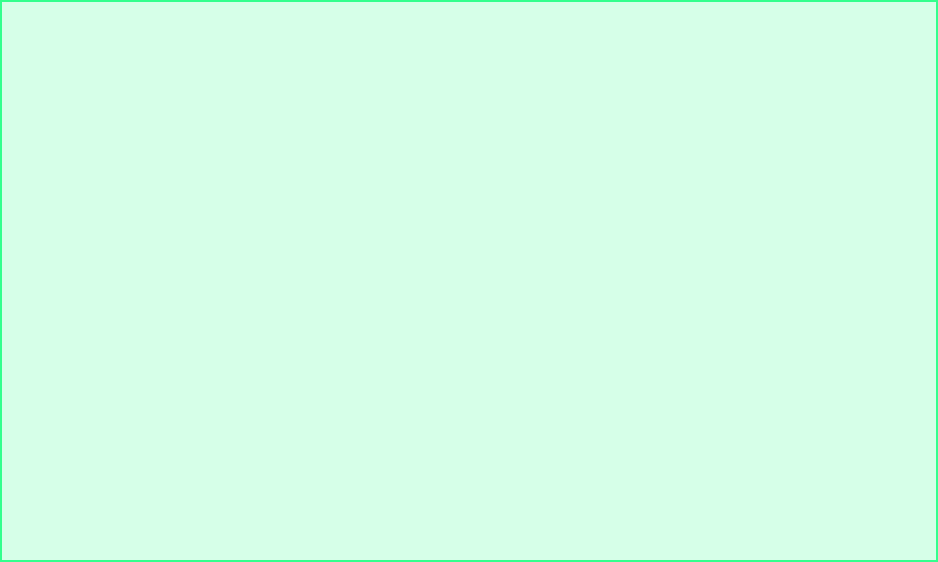
Chapter 7 Pointers: Solutions 255
© Copyright 1992–2004 by Deitel & Associates, Inc. and Pearson Education Inc. All Rights Reserved.
Seven of Spades King of Diamonds
Six of Spades King of Hearts
Three of Clubs Three of Diamonds
Jack of Diamonds Jack of Spades
Queen of Clubs Eight of Hearts
Four of Hearts Deuce of Clubs
Six of Clubs Eight of Spades
Three of Hearts Five of Hearts
Seven of Clubs Ace of Hearts
Ten of Hearts Five of Diamonds
Queen of Hearts Eight of Clubs
Five of Clubs Deuce of Diamonds
Deuce of Spades Jack of Hearts
Ace of Clubs Nine of Diamonds
Five of Spades Nine of Clubs
Deuce of Hearts King of Spades
Nine of Hearts Queen of Spades
King of Clubs Four of Spades
Seven of Diamonds Ace of Diamonds
Six of Hearts Ten of Diamonds
Nine of Spades Queen of Diamonds
Three of Spades Jack of Clubs
Four of Diamonds Ace of Spades
Ten of Spades Ten of Clubs
Four of Clubs Eight of Diamonds
Six of Diamonds Seven of Hearts
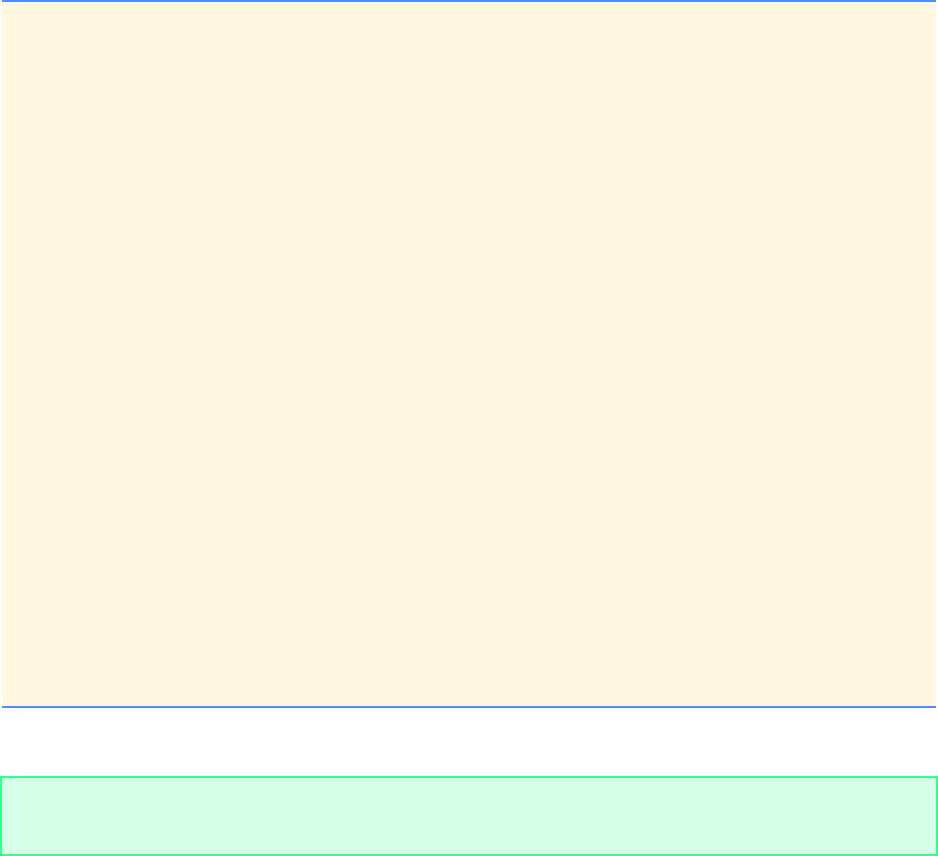
256 Pointers: Solutions Chapter 7
© Copyright 1992–2004 by Deitel & Associates, Inc. and Pearson Education Inc. All Rights Reserved.
7.21 What does this program do?
ANS: Concatenates strings.
1/* ex07_21.c */
2/* What does this program do? */
3#include <stdio.h>
4
5void mystery1( char *s1, const char *s2 ); /* prototype */
6
7int main()
8{
9 char string1[ 80 ]; /* create char array */
10 char string2[ 80 ]; /* create char array */
11
12 printf( "Enter two strings: " );
13 scanf( "%s%s" , string1, string2 );
14
15 mystery1( string1, string2 );
16
17 printf("%s", string1 );
18
19 return 0; /* indicates successful termination */
20
21 } /* end main */
22
23 /* What does this function do? */
24 void mystery1( char *s1, const char *s2 )
25 {
26 while ( *s1 != '\0' ) {
27 s1++;
28 } /* end while */
29
30 for ( ; *s1 = *s2; s1++, s2++ ) {
31 ; /* empty statement */
32 } /* end for */
33
34 } /* end function mystery1 */
Enter two strings: string1 string2
string1string2
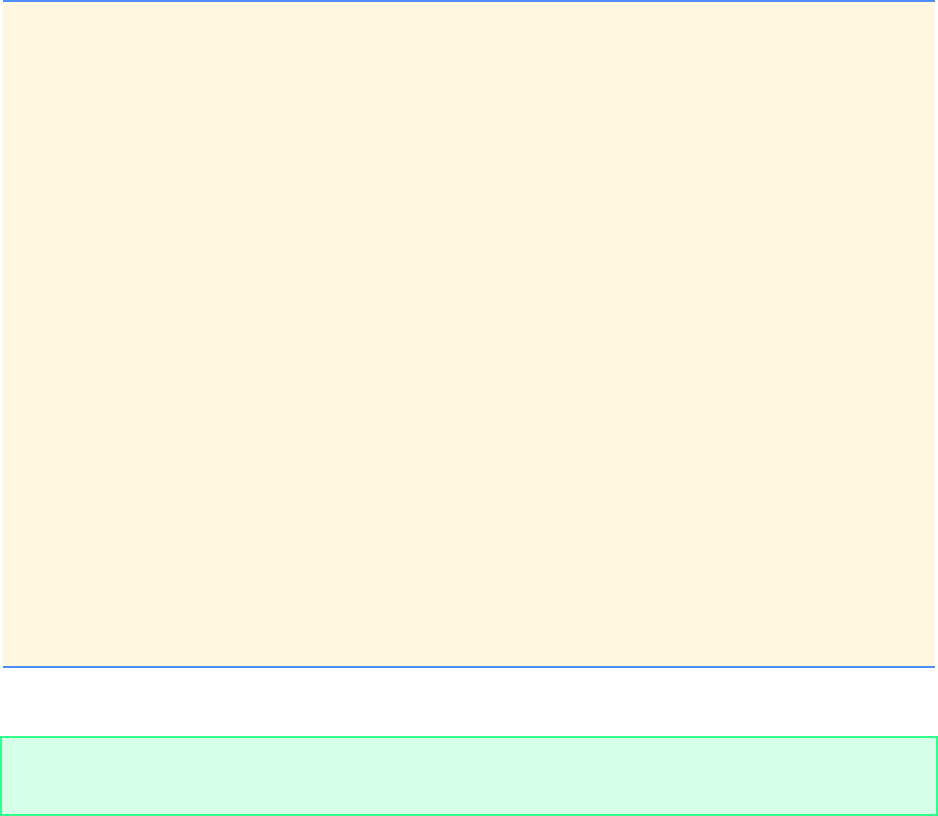
Chapter 7 Pointers: Solutions 257
© Copyright 1992–2004 by Deitel & Associates, Inc. and Pearson Education Inc. All Rights Reserved.
7.22 What does this program do?
ANS: Determines the length of a string.
1/* ex07_22.c */
2/* what does this program do? */
3#include <stdio.h>
4
5int mystery2( const char *s ); /* prototype */
6
7int main()
8{
9 char string[ 80 ]; /* create char array */
10
11 printf( "Enter a string: ");
12 scanf( "%s", string );
13
14 printf( "%d\n", mystery2( string ) );
15
16 return 0; /* indicates successful termination */
17
18 } /* end main */
19
20 /* What does this function do? */
21 int mystery2( const char *s )
22 {
23 int x; /* counter */
24
25 /* loop through string */
26 for ( x = 0; *s != '\0'; s++ ) {
27 x++;
28 } /* end for */
29
30 return x;
31
32 } /* end function mystery2 */
Enter a string: string1
7
258 Pointers: Solutions Chapter 7
© Copyright 1992–2004 by Deitel & Associates, Inc. and Pearson Education Inc. All Rights Reserved.
7.23 Find the error in each of the following program segments. If the error can be corrected, explain how.
a) int *number;
printf( "%d\n", *number );
ANS: number has not been assigned to point to a location in memory.
b) float *realPtr;
long *integerPtr;
integerPtr = realPtr;
ANS: A pointer cannot be assigned to a different type, other than void *.
c) int * x, y;
x = y;
ANS: There are two possible solutions. 1) The indirection operator (*) is not distributive and would be required for y,
which would result in a valid pointer assignment. 2) y as it is defined is a valid integer variable, and would require the
address operator (&) in the pointer assignment statement.
d) char s[] = "this is a character array";
int count;
for ( ; *s != '\0'; s++)
printf( "%c ", *s );
ANS: s should be defined as char *, a constant pointer cannot be moved.
e) short *numPtr, result;
void *genericPtr = numPtr;
result = *genericPtr + 7;
ANS: A void * pointer cannot be dereferenced.
f) float x = 19.34;
float xPtr = &x;
printf( "%f\n", xPtr );
ANS: xPtr is not defined as a pointer so it should be dereferenced as well.
g) char *s;
printf( "%s\n", s );
ANS: s has not been assigned a value, it does not point to anything.
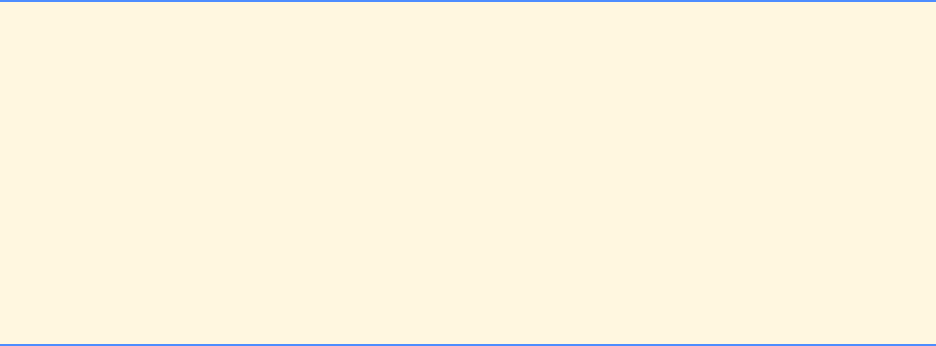
Chapter 7 Pointers: Solutions 259
© Copyright 1992–2004 by Deitel & Associates, Inc. and Pearson Education Inc. All Rights Reserved.
7.24 (Quicksort) In the examples and exercises of Chapter 6, we discussed the sorting techniques bubble sort, bucket sort and
selection sort. We now present the recursive sorting technique called Quicksort. The basic algorithm for a single-subscripted array
of values is as follows:
a) Partitioning Step: Take the first element of the unsorted array and determine its final location in the sorted array (i.e.,
all values to the left of the element in the array are less than the element, and all values to the right of the element in the
array are greater than the element). We now have one element in its proper location and two unsorted subarrays.
b) Recursive Step: Perform Step 1 on each unsorted subarray.
Each time Step 1 is performed on a subarray, another element is placed in its final location of the sorted array, and two unsorted
subarrays are created. When a subarray consists of one element, it must be sorted; therefore, that element is in its final location.
The basic algorithm seems simple enough, but how do we determine the final position of the first element of each subarray.
As an example, consider the following set of values (the element in bold is the partitioning element—it will be placed in its final
location in the sorted array):
37 2 6 4 89 8 10 12 68 45
a) Starting from the rightmost element of the array, compare each element with 37 until an element less than 37 is found.
Then swap 37 and that element. The first element less than 37 is 12, so 37 and 12 are swapped. The new array is
12 2 6 4 89 8 10 37 68 45
Element 12 is in italic to indicate that it was just swapped with 37.
b) Starting from the left of the array, but beginning with the element after 12, compare each element with 37 until an ele-
ment greater than 37 is found. Then swap 37 and that element. The first element greater than 37 is 89, so 37 and 89 are
swapped. The new array is
12 2 6 4 37 8 10 89 68 45
c) Starting from the right, but beginning with the element before 89, compare each element with 37 until an element less
than 37 is found. Then swap 37 and that element. The first element less than 37 is 10, so 37 and 10 are swapped. The
new array is
12 2 6 4 10 8 37 89 68 45
d) Starting from the left, but beginning with the element after 10, compare each element with 37 until an element greater
than 37 is found. Then swap 37 and that element. There are no more elements greater than 37, so when we compare 37
with itself, we know that 37 has been placed in its final location of the sorted array.
Once the partition has been applied to the array, there are two unsorted subarrays. The subarray with values less than 37 contains 12,
2, 6, 4, 10 and 8. The subarray with values greater than 37 contains 89, 68 and 45. The sort continues by partitioning both subarrays in
the same manner as the original array.
Write recursive function quicksort to sort a single-subscripted integer array. The function should receive as arguments an
integer array, a starting subscript and an ending subscript. Function partition should be called by quicksort to perform the
partitioning step.
ANS:
1/* Exercise 7.24 Solution */
2#include <stdio.h>
3#include <stdlib.h>
4#include <time.h>
5
6#define MAX 10
7
8/* function prototypes */
9void quicksort( int *array, int first, int last );
10 int partition( int *array, int left, int right );
11 void swap( int *ptr1, int *ptr2 );
12
13 int main()
14 {
15 int loop; /* loop counter */
16 int arrayToBeSorted[ MAX ] = { 0 }; /* array to sort */
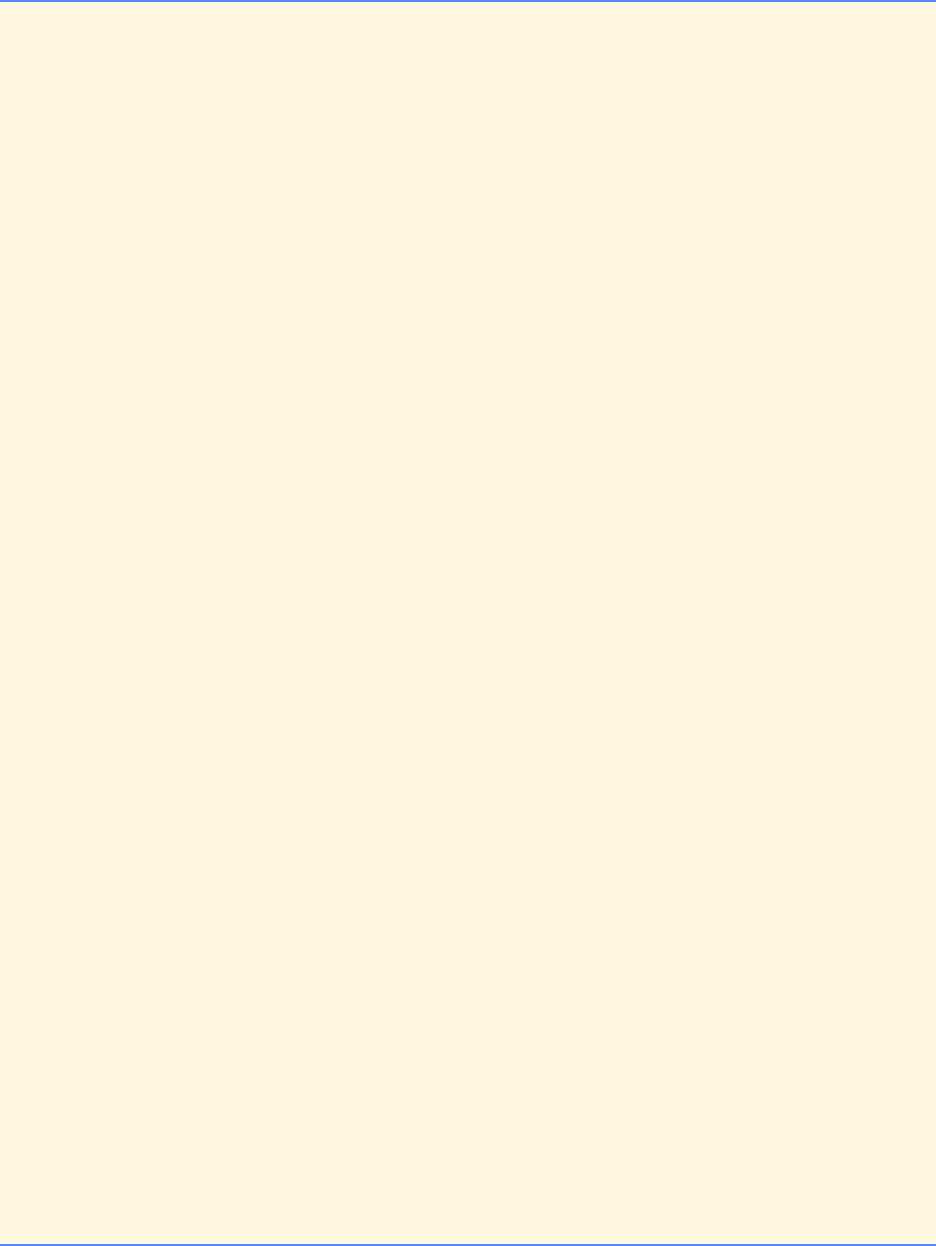
260 Pointers: Solutions Chapter 7
© Copyright 1992–2004 by Deitel & Associates, Inc. and Pearson Education Inc. All Rights Reserved.
17
18 srand( time( NULL ) );
19
20 /* randomly generate content */
21 for ( loop = 0; loop < MAX; loop++ ) {
22 arrayToBeSorted[ loop ] = rand() % 1000;
23 } /* end for */
24
25 printf( "Initial array values are: \n" );
26
27 /* print out values of the array */
28 for ( loop = 0; loop < MAX; loop++ ) {
29 printf( "%4d", arrayToBeSorted[ loop ] );
30 } /* end for */
31
32 printf( "\n\n" );
33
34 /* if there is only one element */
35 if ( MAX == 1 ) {
36 printf( "Array is sorted: %d\n", arrayToBeSorted[ 0 ] );
37 } /* end if */
38 else { /* call quicksort */
39 quicksort( arrayToBeSorted, 0, MAX - 1 );
40 printf( "The sorted array values are:\n" );
41
42 /* display sorted array */
43 for ( loop = 0; loop < MAX; loop++ ) {
44 printf( "%4d", arrayToBeSorted[ loop ] );
45 } /* end for */
46
47 printf( "\n" );
48 } /* end else */
49
50 return 0; /* indicate successful termination */
51
52 } /* end main */
53
54 /* recursive function to sort array */
55 void quicksort( int array[], int first, int last )
56 {
57 int currentLocation; /* current location in array */
58
59 /* if array is sorted, return */
60 if ( first >= last ) {
61 return;
62 } /* end if */
63
64 currentLocation = partition( array, first, last ); /* place an element */
65 quicksort( array, first, currentLocation - 1 ); /* sort left side */
66 quicksort( array, currentLocation + 1, last ); /* sort right side */
67
68 } /* end function quicksort */
69
70 /* partition the array into multiple sections */
71 int partition( int array[], int left, int right )
72 {
73 int position = left; /* final location of first element */
74
75 /* infinite loop */
76 while ( 1 ) {
77
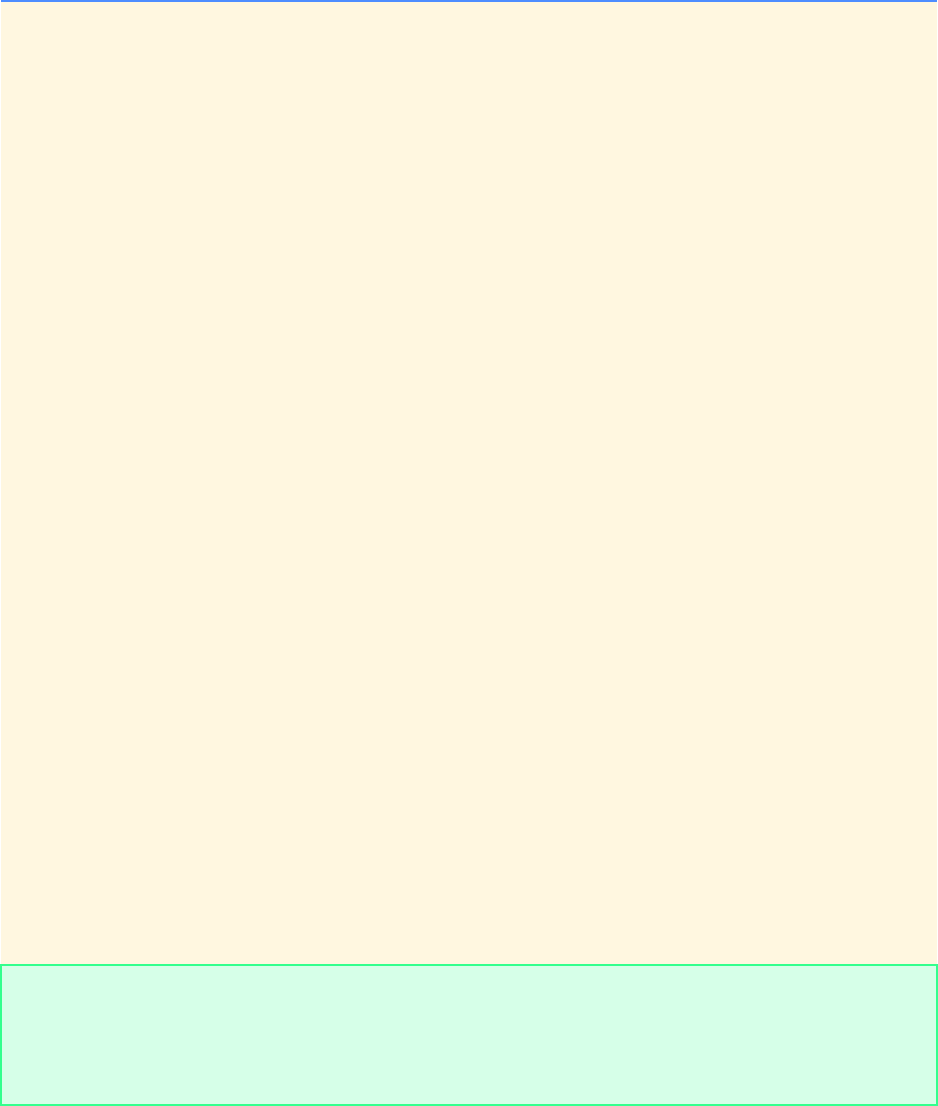
Chapter 7 Pointers: Solutions 261
© Copyright 1992–2004 by Deitel & Associates, Inc. and Pearson Education Inc. All Rights Reserved.
78 /* loop through the portion of the array */
79 while ( array[ position ] <= array[ right ] &&
80 position != right ) {
81 --right;
82 } /* end while */
83
84 /* if correct position is found */
85 if ( position == right ) {
86 return position ;
87 } /* end if */
88
89 /* swap positions */
90 if ( array[ position ] > array[ right ] ) {
91 swap( &array[ position ], &array[ right ] );
92 position = right;
93 } /* end if */
94
95 /* loop through the portion of the array */
96 while ( array[ left ] <= array[ position ] &&
97 left != position ) {
98 ++left;
99 } /* end while */
100
101 /* if correct position is found */
102 if ( position == left ) {
103 return position;
104 } /* end if */
105
106 /* swap positions */
107 if ( array[ left ] > array[ position ] ) {
108 swap( &array[ position ], &array[ left ] );
109 position = left;
110 } /* end if */
111
112 } /* end while */
113
114 } /* end function partition */
115
116 /* swap locations */
117 void swap( int *ptr1, int *ptr2 )
118 {
119 int temp; /* temporary holder */
120
121 temp = *ptr1;
122 *ptr1 = *ptr2;
123 *ptr2 = temp;
124 } /* end function swap */
Initial array values are:
276 980 550 654 811 764 571 469 12 161
The sorted array values are:
12 161 276 469 550 571 654 764 811 980
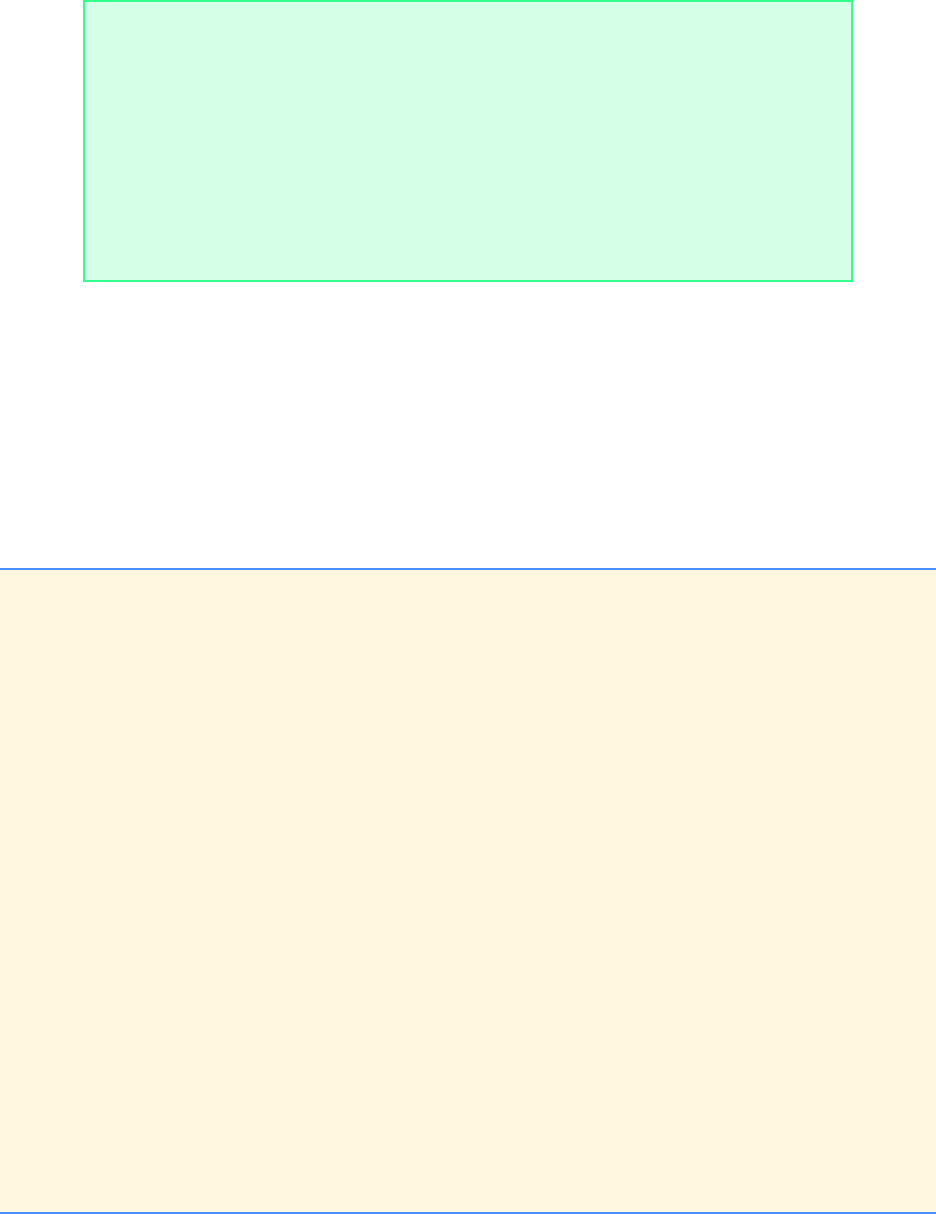
262 Pointers: Solutions Chapter 7
© Copyright 1992–2004 by Deitel & Associates, Inc. and Pearson Education Inc. All Rights Reserved.
7.25 (Maze Traversal) The following grid is a double-subscripted array representation of a maze.
The # symbols represent the walls of the maze, and the periods (.) represent squares in the possible paths through the maze.
There is a simple algorithm for walking through a maze that guarantees finding the exit (assuming there is an exit). If there is
not an exit, you will arrive at the starting location again. Place your right hand on the wall to your right and begin walking forward.
Never remove your hand from the wall. If the maze turns to the right, you follow the wall to the right. As long as you do not
remove your hand from the wall, eventually you will arrive at the exit of the maze. There may be a shorter path than the one you
have taken, but you are guaranteed to get out of the maze.
Write recursive function mazeTraverse to walk through the maze. The function should receive as arguments a 12-by-12
character array representing the maze and the starting location of the maze. As mazeTraverse attempts to locate the exit from the
maze, it should place the character X in each square in the path. The function should display the maze after each move so the user
can watch as the maze is solved.
ANS:
# # # # # # # # # # # #
# . . . # . . . . . . #
. . # . # . # # # # . #
# # # . # . . . . # . #
# . . . . # # # . # . .
# # # # . # . # . # . #
# . . # . # . # . # . #
# # . # . # . # . # . #
# . . . . . . . . # . #
# # # # # # . # # # . #
# . . . . . . # . . . #
# # # # # # # # # # # #
1/* Exercise 7.25 Solution */
2/* This solution assumes that there is only one */
3/* entrance and one exit for a given maze, and */
4/* these are the only two zeroes on the borders.*/
5#include <stdio.h>
6#include <stdlib.h>
7
8#define DOWN 0 /* move down */
9#define RIGHT 1 /* move right */
10 #define UP 2 /* move up */
11 #define LEFT 3 /* move left */
12
13 #define X_START 2 /* starting X and Y coordinate for maze */
14 #define Y_START 0
15
16 /* function prototypes */
17 void mazeTraversal( char maze[ 12 ][ 12 ], int xCoord, int yCoord,
18 int direction );
19 void printMaze( const char maze[][ 12 ] );
20 int validMove( const char maze[][ 12 ], int r, int c );
21 int coordsAreEdge( int x, int y );
22
23 int main()
24 {
25
26 /* maze grid */
27 char maze[ 12 ][ 12 ] =
28 { { '1', '1', '1', '1', '1', '1', '1', '1', '1', '1', '1', '1'},
29 { '1', '0', '0', '0', '1', '0', '0', '0', '0', '0', '0', '1'},
30 { '0', '0', '1', '0', '1', '0', '1', '1', '1', '1', '0', '1'},
31 { '1', '1', '1', '0', '1', '0', '0', '0', '0', '1', '0', '1'},
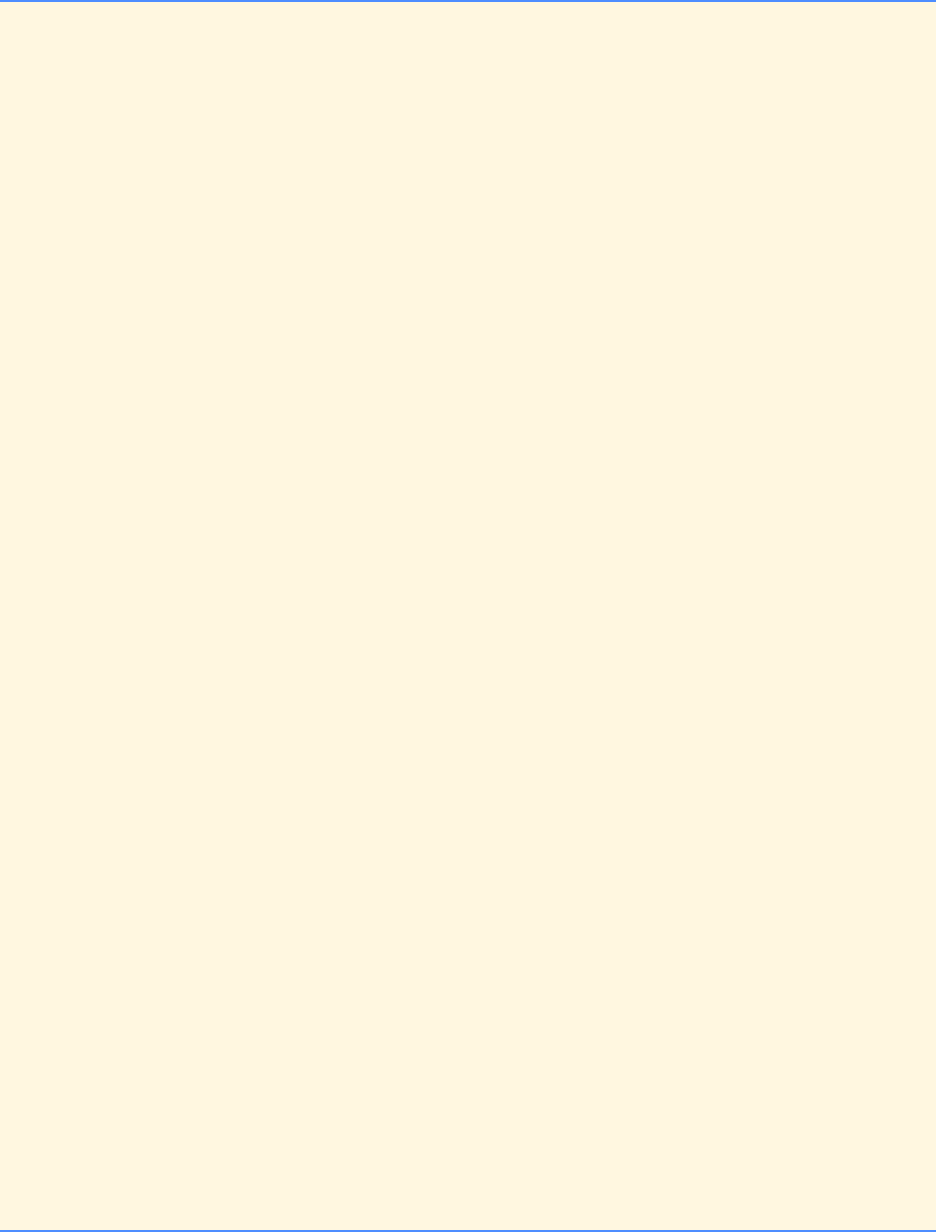
Chapter 7 Pointers: Solutions 263
© Copyright 1992–2004 by Deitel & Associates, Inc. and Pearson Education Inc. All Rights Reserved.
32 { '1', '0', '0', '0', '0', '1', '1', '1', '0', '1', '0', '0'},
33 { '1', '1', '1', '1', '0', '1', '0', '1', '0', '1', '0', '1'},
34 { '1', '0', '0', '1', '0', '1', '0', '1', '0', '1', '0', '1'},
35 { '1', '1', '0', '1', '0', '1', '0', '1', '0', '1', '0', '1'},
36 { '1', '0', '0', '0', '0', '0', '0', '0', '0', '1', '0', '1'},
37 { '1', '1', '1', '1', '1', '1', '0', '1', '1', '1', '0', '1'},
38 { '1', '0', '0', '0', '0', '0', '0', '1', '0', '0', '0', '1'},
39 { '1', '1', '1', '1', '1', '1', '1', '1', '1', '1', '1', '1' } };
40
41 mazeTraversal( maze, X_START, Y_START, RIGHT );
42
43 return 0; /* indicate successful termination */
44
45 } /* end main */
46
47 /* Assume that there is exactly 1 entrance and
48 exactly 1 exit to the maze. */
49 void mazeTraversal( char maze[ 12 ][ 12 ], int xCoord, int yCoord,
50 int direction )
51 {
52 static int flag = 0; /* starting position flag */
53
54 maze[ xCoord ][ yCoord ] = 'X'; /* mark current point */
55 printMaze( maze );
56
57 /* if maze completed */
58 if ( coordsAreEdge( xCoord, yCoord ) && xCoord != X_START &&
59 yCoord != Y_START ) {
60 printf( "\nMaze successfully exited!\n\n" );
61 return;
62 } /* end if */
63 else if ( xCoord == X_START && yCoord == Y_START && flag == 1 ) {
64 printf( "\nArrived back at the starting location.\n\n" );
65 return;
66 } /* end else if */
67 else { /* make next move */
68 int move; /* next move */
69 int count; /* counter */
70
71 flag = 1;
72
73 /* loop 4 times and find first valid move */
74 for ( move = direction, count = 0; count < 4; ++count,
75 ++move, move %= 4 ) {
76
77 /* choose valid move */
78 switch( move ) {
79
80 case DOWN: /* move down */
81
82 /* if move is valid, call mazeTraversal */
83 if ( validMove( maze, xCoord + 1, yCoord ) ) {
84 mazeTraversal( maze, xCoord + 1, yCoord, LEFT );
85 return;
86 } /* end if */
87
88 break; /* exit switch */
89
90 case RIGHT: /* move right */
91
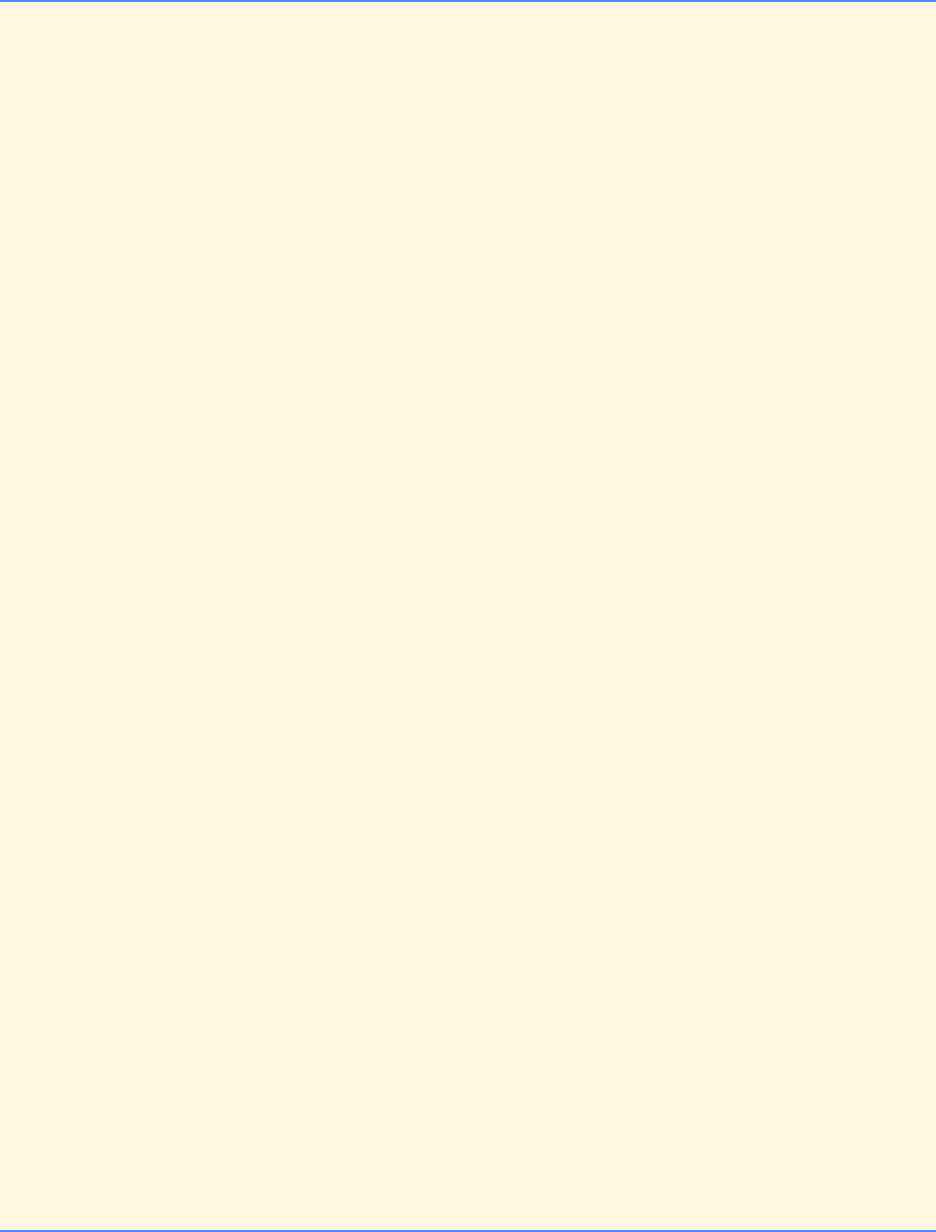
264 Pointers: Solutions Chapter 7
© Copyright 1992–2004 by Deitel & Associates, Inc. and Pearson Education Inc. All Rights Reserved.
92 /* if move is valid, call mazeTraversal */
93 if ( validMove( maze, xCoord, yCoord + 1 ) ) {
94 mazeTraversal( maze, xCoord, yCoord + 1, DOWN );
95 return;
96 } /* end if */
97
98 break; /* exit switch */
99
100 case UP: /* move up */
101
102 /* if move is valid, call mazeTraversal */
103 if ( validMove( maze, xCoord - 1, yCoord ) ) {
104 mazeTraversal( maze, xCoord - 1, yCoord, RIGHT );
105 return;
106 } /* end if */
107
108 break; /* exit switch */
109
110 case LEFT: /* move left */
111
112 /* if move is valid, call mazeTraversal */
113 if ( validMove( maze, xCoord, yCoord - 1 ) ) { /* move left */
114 mazeTraversal( maze, xCoord, yCoord - 1, UP );
115 return;
116 } /* end if */
117
118 break; /* exit switch */
119 } /* end switch */
120
121 } /* end for */
122
123 } /* end else */
124
125 } /* end function mazeTraversal */
126
127 /* validate move */
128 int validMove( const char maze[][ 12 ], int r, int c )
129 {
130 return ( r >= 0 && r <= 11 && c >= 0 && c <= 11 &&
131 maze[ r ][ c ] != '1' );
132
133 } /* end function validMove */
134
135 /* function to check coordinates */
136 int coordsAreEdge( int x, int y )
137 {
138
139 /* if coordinate is not valid */
140 if ( ( x == 0 || x == 11 ) && ( y >= 0 && y <= 11 ) ) {
141 return 1;
142 } /* end if */
143 else if ( ( y == 0 || y == 11 ) && ( x >= 0 && x <= 11 ) ) {
144 return 1;
145 } /* end else if */
146 else { /* coordinate is valid */
147 return 0;
148 } /* end else */
149
150 } /* end function coordsAreEdge */
151
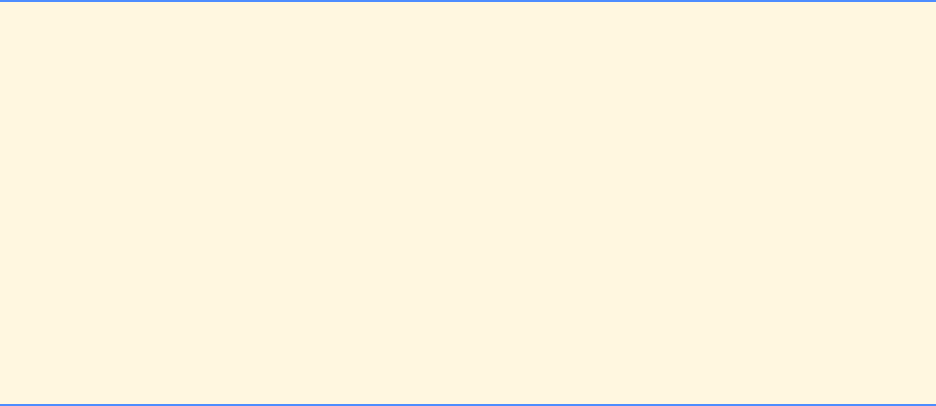
Chapter 7 Pointers: Solutions 265
© Copyright 1992–2004 by Deitel & Associates, Inc. and Pearson Education Inc. All Rights Reserved.
152 /* print the current state of the maze */
153 void printMaze( const char maze[][ 12 ] )
154 {
155 int x; /* row counter */
156 int y; /* column counter */
157
158 /* iterate through the maze */
159 for ( x = 0; x < 12; x++ ) {
160
161 for ( y = 0; y < 12; y++ ) {
162 printf( "%c ", maze[ x ][ y ] );
163 } /* end for */
164
165 printf( "\n" );
166 } /* end for */
167
168 printf( "\nHit return to see next move" );
169 getchar();
170 } /* end function printMaze */
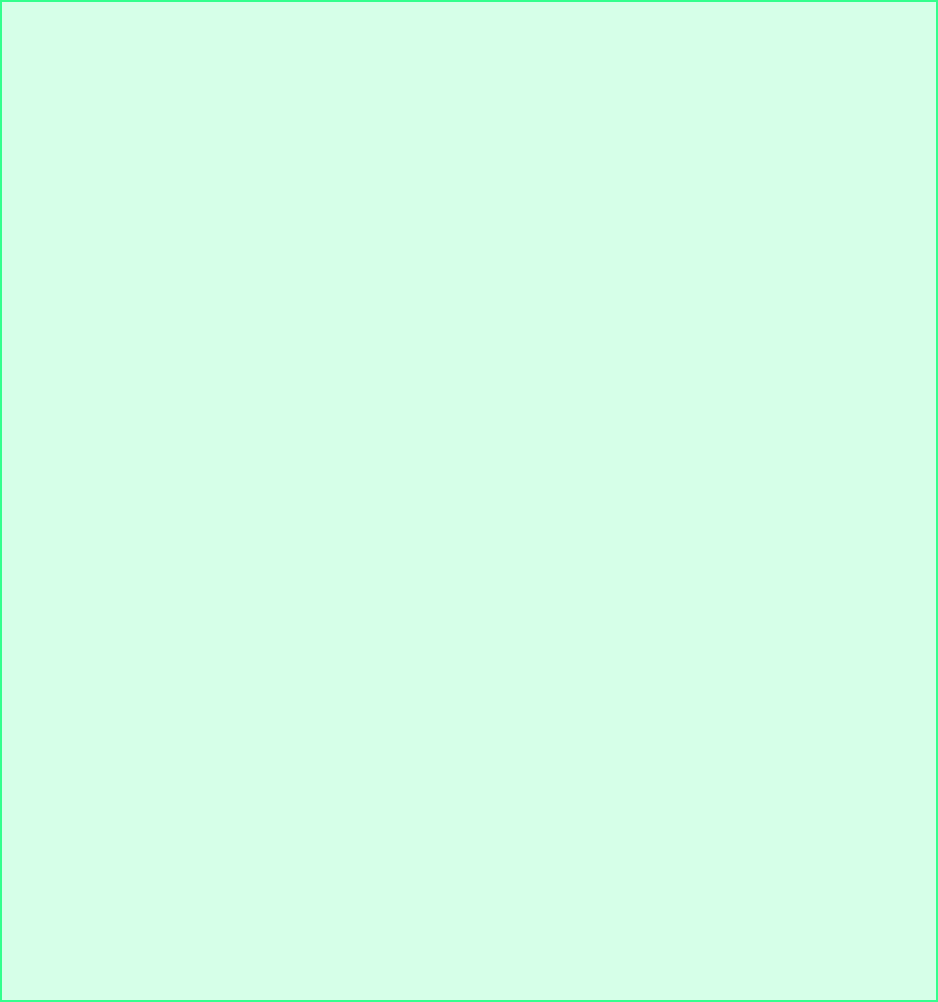
266 Pointers: Solutions Chapter 7
© Copyright 1992–2004 by Deitel & Associates, Inc. and Pearson Education Inc. All Rights Reserved.
Hit return to see next move
1 1 1 1 1 1 1 1 1 1 1 1
1 X X X 1 X X X X X X 1
X X 1 X 1 X 1 1 1 1 0 1
1 1 1 X 1 X X X X 1 0 1
1 X X X X 1 1 1 X 1 0 0
1 1 1 1 X 1 0 1 X 1 0 1
1 X X 1 X 1 0 1 X 1 0 1
1 1 X 1 X 1 0 1 X 1 0 1
1 X X X X X X X X 1 0 1
1 1 1 1 1 1 X 1 1 1 0 1
1 X X X X X X 1 0 0 0 1
1 1 1 1 1 1 1 1 1 1 1 1
Hit return to see next move
1 1 1 1 1 1 1 1 1 1 1 1
1 X X X 1 X X X X X X 1
X X 1 X 1 X 1 1 1 1 X 1
1 1 1 X 1 X X X X 1 0 1
1 X X X X 1 1 1 X 1 0 0
1 1 1 1 X 1 0 1 X 1 0 1
1 X X 1 X 1 0 1 X 1 0 1
1 1 X 1 X 1 0 1 X 1 0 1
1 X X X X X X X X 1 0 1
1 1 1 1 1 1 X 1 1 1 0 1
1 X X X X X X 1 0 0 0 1
1 1 1 1 1 1 1 1 1 1 1 1
...
Hit return to see next move
1 1 1 1 1 1 1 1 1 1 1 1
1 X X X 1 X X X X X X 1
X X 1 X 1 X 1 1 1 1 X 1
1 1 1 X 1 X X X X 1 X 1
1 X X X X 1 1 1 X 1 X X
1 1 1 1 X 1 0 1 X 1 X 1
1 X X 1 X 1 0 1 X 1 X 1
1 1 X 1 X 1 0 1 X 1 X 1
1 X X X X X X X X 1 X 1
1 1 1 1 1 1 X 1 1 1 X 1
1 X X X X X X 1 X X X 1
1 1 1 1 1 1 1 1 1 1 1 1
Hit return to see next move
Maze successfully exited!
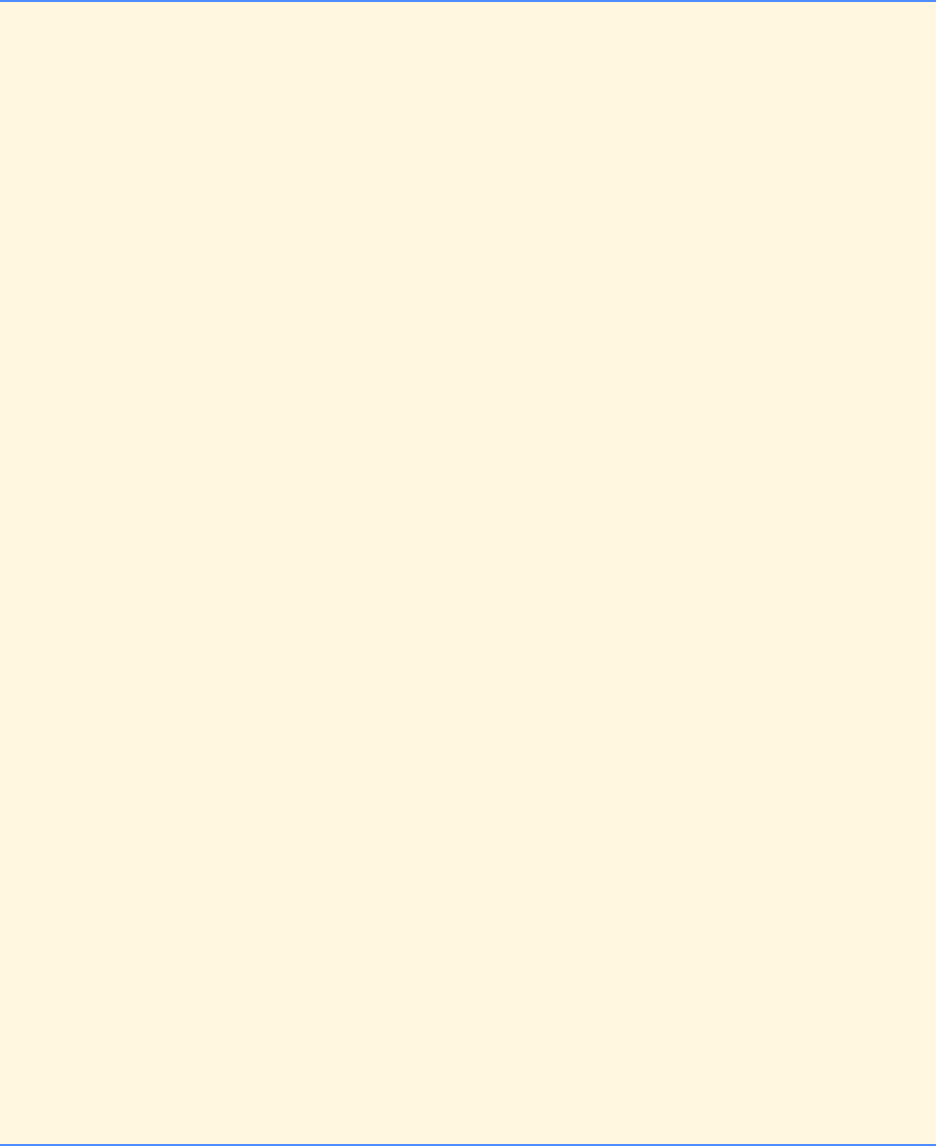
Chapter 7 Pointers: Solutions 267
© Copyright 1992–2004 by Deitel & Associates, Inc. and Pearson Education Inc. All Rights Reserved.
7.26 (Generating Mazes Randomly) Write a function mazeGenerator that takes as an argument a double-subscripted 12-by-12
character array and randomly produces a maze. The function should also provide the starting and ending locations of the maze. Try
your function mazeTraverse from Exercise 7.25 using several randomly generated mazes.
ANS:
1/* Exercise 7.26 Solution */
2#include <stdio.h>
3#include <stdlib.h>
4#include <time.h>
5
6#define DOWN 0 /* move down */
7#define RIGHT 1 /* move right */
8#define UP 2 /* move up */
9#define LEFT 3 /* move left */
10 #define POSSIBLE_ZEROS 100 /* maximum possible zeroes */
11
12 /* function prototypes */
13 void mazeTraversal( char maze[ 12 ][ 12 ], const int xCoord,
14 const int yCoord, int row, int col, int direction );
15 void mazeGenerator( char maze[][ 12 ], int *xPtr, int *yPtr );
16 void printMaze( const char maze[][ 12 ] );
17 int validMove( const char maze[][ 12 ], int r, int c );
18 int coordsAreEdge( int x, int y );
19
20 int main()
21 {
22 char maze[ 12 ][ 12 ]; /* maze grid */
23 int loop; /* row counter */
24 int loop2; /* column counter */
25 int xStart; /* starting x coordinate */
26 int yStart; /* starting y coordinate */
27 int x; /* current x coordinate */
28 int y; /* current y coordinate */
29
30 /* initialize maze grid to 1's */
31 for ( loop = 0; loop < 12; loop++ ) {
32
33 for ( loop2 = 0; loop2 < 12; loop2++ ) {
34 maze[ loop ][ loop2 ] = '1';
35 } /* end for */
36
37 } /* end for */
38
39 /* generate the maze */
40 mazeGenerator( maze, &xStart, &yStart );
41
42 x = xStart; /* starting row */
43 y = yStart; /* starting col */
44
45 mazeTraversal( maze, xStart, yStart, x, y, RIGHT );
46
47 return 0; /* indicate successful termination */
48
49 } /* end main */
50
51 /* Assume that there is exactly 1 entrance and
52 exactly 1 exit to the maze. */
53 void mazeTraversal( char maze[ 12 ][ 12 ], const int xCoord,
54 const int yCoord, int row, int col, int direction )
55 {
56 static int flag = 0; /* starting position flag */
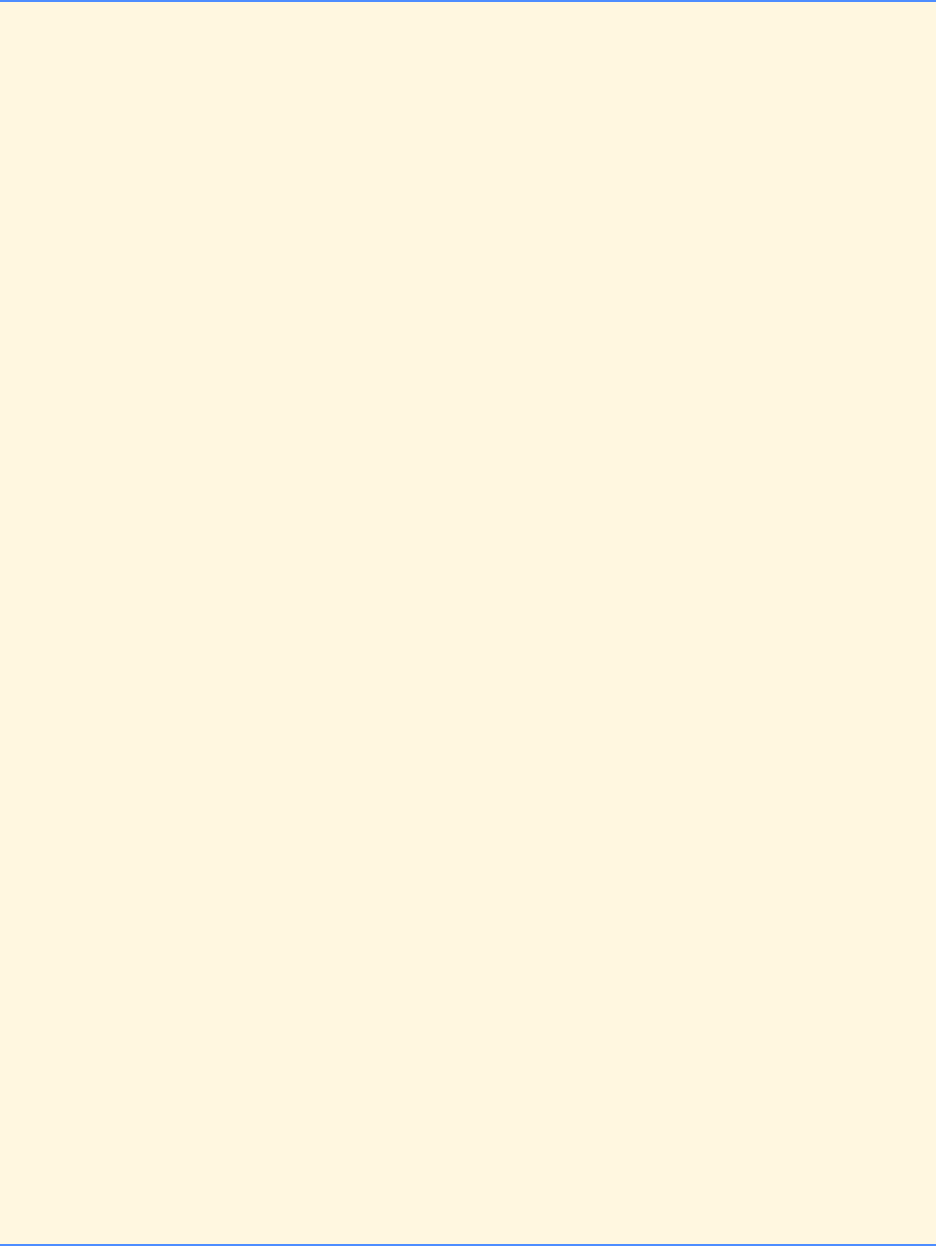
268 Pointers: Solutions Chapter 7
© Copyright 1992–2004 by Deitel & Associates, Inc. and Pearson Education Inc. All Rights Reserved.
57
58 maze[ row ][ col ] = 'X'; /* insert X at current location */
59 printMaze( maze );
60
61 /* if maze completed */
62 if ( coordsAreEdge( row, col ) && row != xCoord && col != yCoord ) {
63 printf( "\nMaze successfully exited!\n\n" );
64 return;
65 } /* end if */
66 else if ( row == xCoord && col == yCoord && flag == 1 ) {
67 printf( "\nArrived back at the starting location.\n\n" );
68 return;
69 } /* end else if */
70 else { /* make next move */
71 int move; /* next move */
72 int count; /* counter */
73
74 flag = 1;
75
76 /* loop 4 times and find first valid move */
77 for ( move = direction, count = 0; count < 4; ++count,
78 ++move, move %= 4 ) {
79
80 /* choose valid move */
81 switch( move ) {
82
83 case DOWN: /* move down */
84
85 /* if move is valid, call mazeTraversal */
86 if ( validMove( maze, row + 1, col ) ) {
87 mazeTraversal( maze, xCoord, yCoord, row + 1,
88 col, LEFT );
89 return;
90 } /* end if */
91
92 break; /* exit switch */
93
94 case RIGHT: /* move right */
95
96 /* if move is valid, call mazeTraversal */
97 if ( validMove( maze, row, col + 1 ) ) {
98 mazeTraversal( maze, xCoord, yCoord, row,
99 col + 1, DOWN );
100 return;
101 } /* end if */
102
103 break; /* exit switch */
104
105 case UP: /* move up */
106
107 /* if move is valid, call mazeTraversal */
108 if ( validMove( maze, row - 1, col ) ) {
109 mazeTraversal( maze, xCoord, yCoord, row - 1,
110 col, RIGHT );
111 return;
112 } /* end if */
113
114 break; /* exit switch */
115
116 case LEFT: /* move left */
117
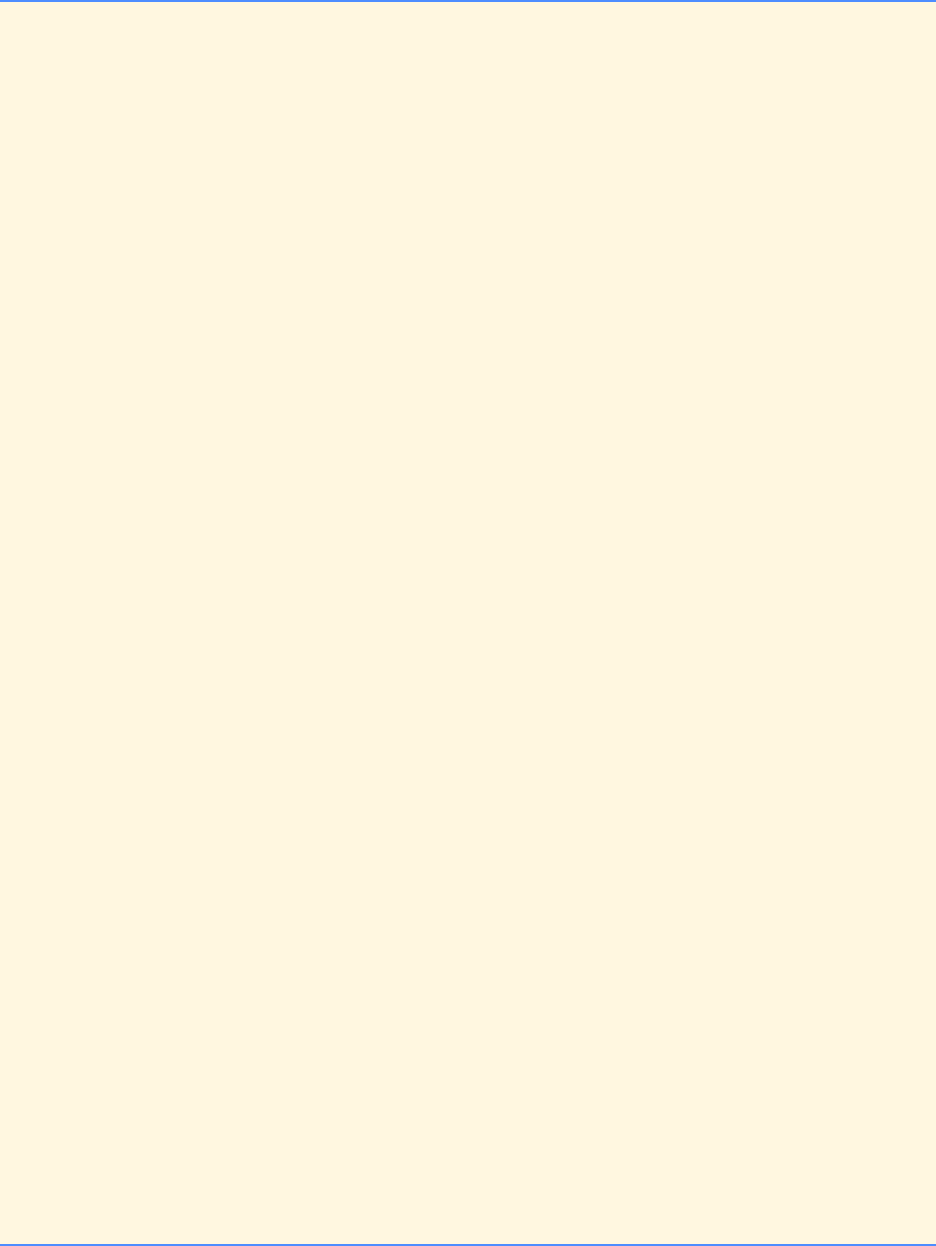
Chapter 7 Pointers: Solutions 269
© Copyright 1992–2004 by Deitel & Associates, Inc. and Pearson Education Inc. All Rights Reserved.
118 /* if move is valid, call mazeTraversal */
119 if ( validMove( maze, row, col - 1 ) ) {
120 mazeTraversal( maze, xCoord, yCoord, row,
121 col - 1, UP );
122 return;
123 } /* end if */
124
125 break; /* exit switch */
126 } /* end switch */
127
128 } /* end for */
129
130 } /* end else */
131
132 } /* end function mazeTraversal */
133
134 /* validate move */
135 int validMove( const char maze[][ 12 ], int r, int c )
136 {
137 return ( r >= 0 && r <= 11 && c >= 0 && c <= 11 &&
138 maze[ r ][ c ] != '1' );
139
140 } /* end function validMove */
141
142 /* check boundaries of coordinates */
143 int coordsAreEdge( int x, int y )
144 {
145
146 /* if coordinates not valid */
147 if ( ( x == 0 || x == 11 ) && ( y >= 0 && y <= 11 ) ) {
148 return 1;
149 } /* end if */
150 else if ( ( y == 0 || y == 11 ) && ( x >= 0 && x <= 11 ) ) {
151 return 1;
152 } /* end else if */
153 else { /* coordinates valid */
154 return 0;
155 } /* end else */
156
157 } /* end function coordsAreEdge */
158
159 /* print the maze */
160 void printMaze( const char maze[][ 12 ] )
161 {
162 int x; /* row counter */
163 int y; /* column counter */
164
165 /* loop through maze grid */
166 for ( x = 0; x < 12; x++ ) {
167
168 for ( y = 0; y < 12; y++ ) {
169 printf( "%c ", maze[ x ][ y ] );
170 } /* end for */
171
172 printf( "\n" );
173 } /* end for */
174
175 printf( "\nHit return to see next move" );
176 getchar();
177 } /* end function printMaze */
178
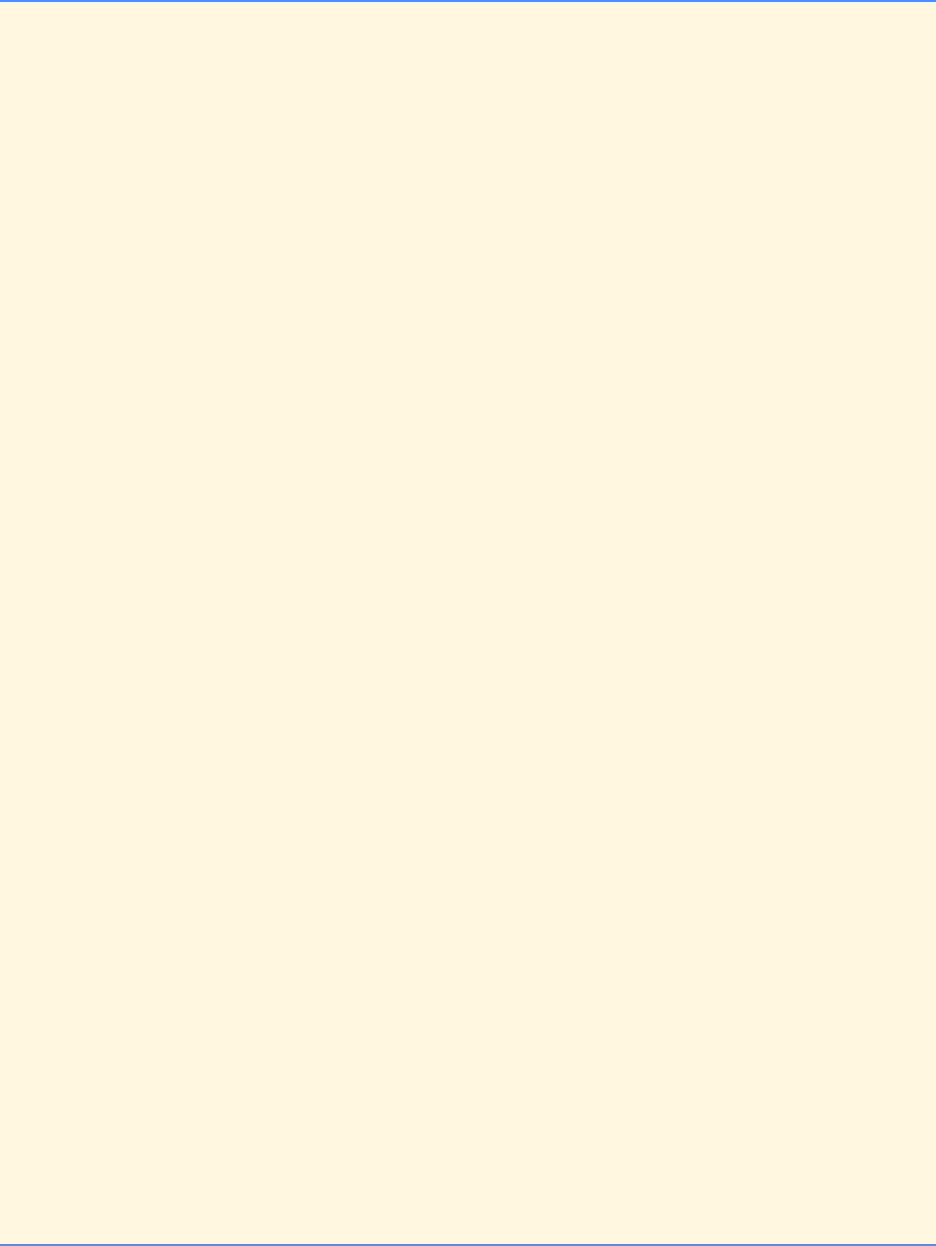
270 Pointers: Solutions Chapter 7
© Copyright 1992–2004 by Deitel & Associates, Inc. and Pearson Education Inc. All Rights Reserved.
179 /* random maze generator */
180 void mazeGenerator( char maze[][ 12 ], int *xPtr, int *yPtr )
181 {
182 int a; /* random number */
183 int x; /* random number */
184 int y; /* random number */
185 int entry; /* random entry */
186 int exit; /* random exit */
187 int loop; /* loop counter */
188
189 srand( time( NULL ) );
190
191 /* generate random entry and exit positions */
192 do {
193 entry = rand() % 4;
194 exit = rand() % 4;
195 } while ( entry == exit ); /* end do...while */
196
197 /* Determine entry position while avoiding corners */
198 if ( entry == 0 ) {
199 *xPtr = 1 + rand() % 10;
200 *yPtr = 0;
201 maze[ *xPtr ][ 0 ] = '0';
202 } /* end if */
203 else if ( entry == 1 ) {
204 *xPtr = 0;
205 *yPtr = 1 + rand() % 10;
206 maze[ 0 ][ *yPtr ] = '0';
207 } /* end else if */
208 else if ( entry == 2 ) {
209 *xPtr = 1 + rand() % 10;
210 *yPtr = 11;
211 maze[ *xPtr ][ 11 ] = '0';
212 } /* end else if */
213 else {
214 *xPtr = 11;
215 *yPtr = 1 + rand() % 10;
216 maze[ 11 ][ *yPtr ] = '0';
217 } /* end else */
218
219 /* Determine exit location */
220 if ( exit == 0 ) {
221 a = 1 + rand() % 10;
222 maze[ a ][ 0 ] = '0';
223 } /* end if */
224 else if ( exit == 1 ) {
225 a = 1 + rand() % 10;
226 maze[ 0 ][ a ] = '0';
227 } /* end else if */
228 else if ( exit == 2 ) {
229 a = 1 + rand() % 10;
230 maze[ a ][ 11 ] = '0';
231 } /* end else if */
232 else {
233 a = 1 + rand() % 10;
234 maze[ 11 ][ a ] = '0';
235 } /* end else */
236
237 /* randomly add zeroes to maze grid */
238 for ( loop = 1; loop < POSSIBLE_ZEROS; loop++ ) {
239 x = 1 + rand() % 10;
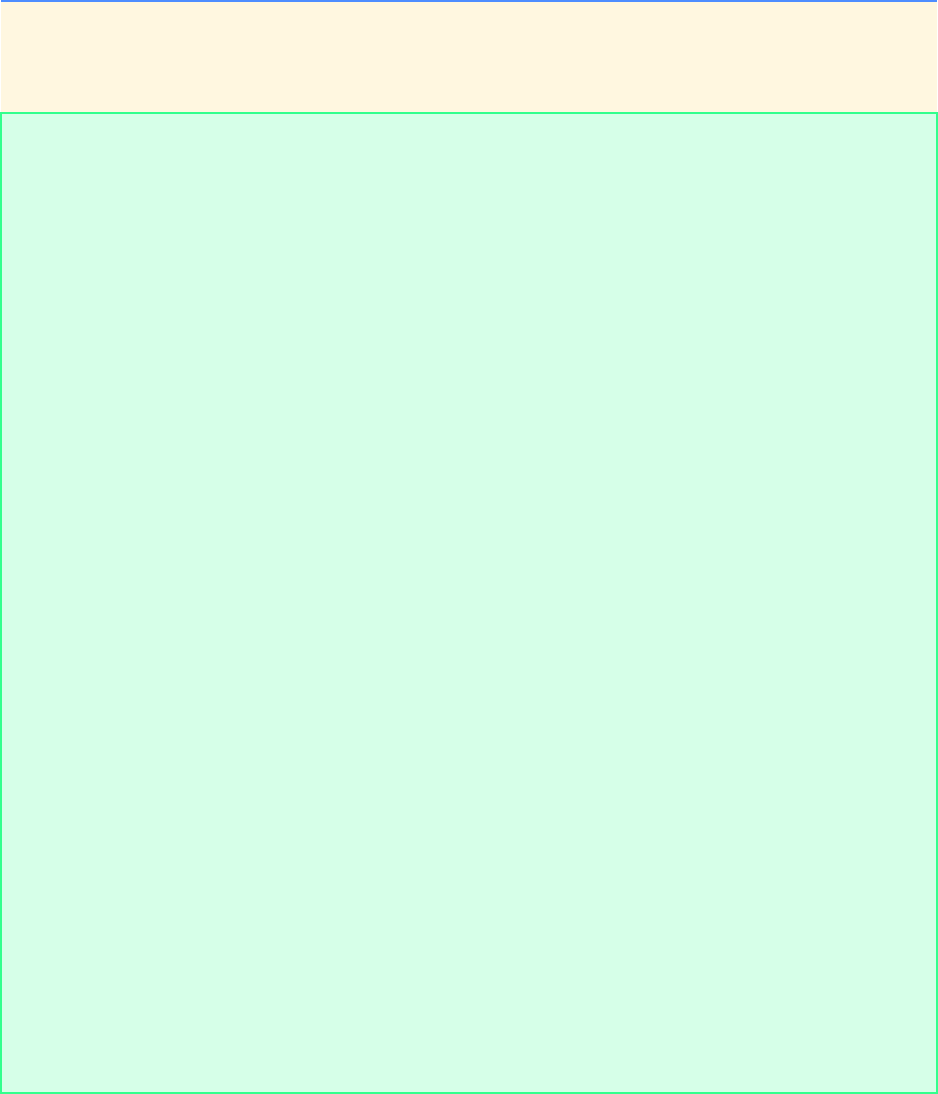
Chapter 7 Pointers: Solutions 271
© Copyright 1992–2004 by Deitel & Associates, Inc. and Pearson Education Inc. All Rights Reserved.
240 y = 1 + rand() % 10;
241 maze[ x ][ y ] = '0';
242 } /* end for */
243
244 } /* end function mazeGenerator */
Hit return to see next move
1 1 1 1 0 1 1 1 1 1 1 1
1 0 1 1 0 1 0 1 X X X 1
1 1 1 0 0 0 1 1 1 1 X 1
X X 1 0 0 1 X X X X X 1
1 X X X 1 X X 1 X X 1 1
1 X 1 X X X 1 0 1 X 1 1
1 1 X 1 X X X 1 X X 1 1
1 1 X X X X 1 1 X 1 0 1
1 X X 0 0 X 1 X X X 1 1
1 1 X 0 1 X 1 X X 1 0 1
1 1 X X X X X 1 1 0 0 1
1 1 1 1 1 1 1 1 1 1 1 1
Hit return to see next move
1 1 1 1 0 1 1 1 1 1 1 1
1 0 1 1 0 1 0 1 X X X 1
1 1 1 0 0 0 1 1 1 1 X 1
X X 1 0 0 1 X X X X X 1
1 X X X 1 X X 1 X X 1 1
1 X 1 X X X 1 0 1 X 1 1
1 1 X 1 X X X 1 X X 1 1
1 1 X X X X 1 1 X 1 0 1
1 X X 0 0 X 1 X X X 1 1
1 1 X 0 1 X 1 X X 1 0 1
1 1 X X X X X 1 1 0 0 1
1 1 1 1 1 1 1 1 1 1 1 1
...
Hit return to see next move
1 1 1 1 X 1 1 1 1 1 1 1
1 0 1 1 X 1 0 1 X X X 1
1 1 1 0 X X 1 1 1 1 X 1
X X 1 X X 1 X X X X X 1
1 X X X 1 X X 1 X X 1 1
1 X 1 X X X 1 0 1 X 1 1
1 1 X 1 X X X 1 X X 1 1
1 1 X X X X 1 1 X 1 0 1
1 X X 0 0 X 1 X X X 1 1
1 1 X 0 1 X 1 X X 1 0 1
1 1 X X X X X 1 1 0 0 1
1 1 1 1 1 1 1 1 1 1 1 1
Hit return to see next move
Maze successfully exited!
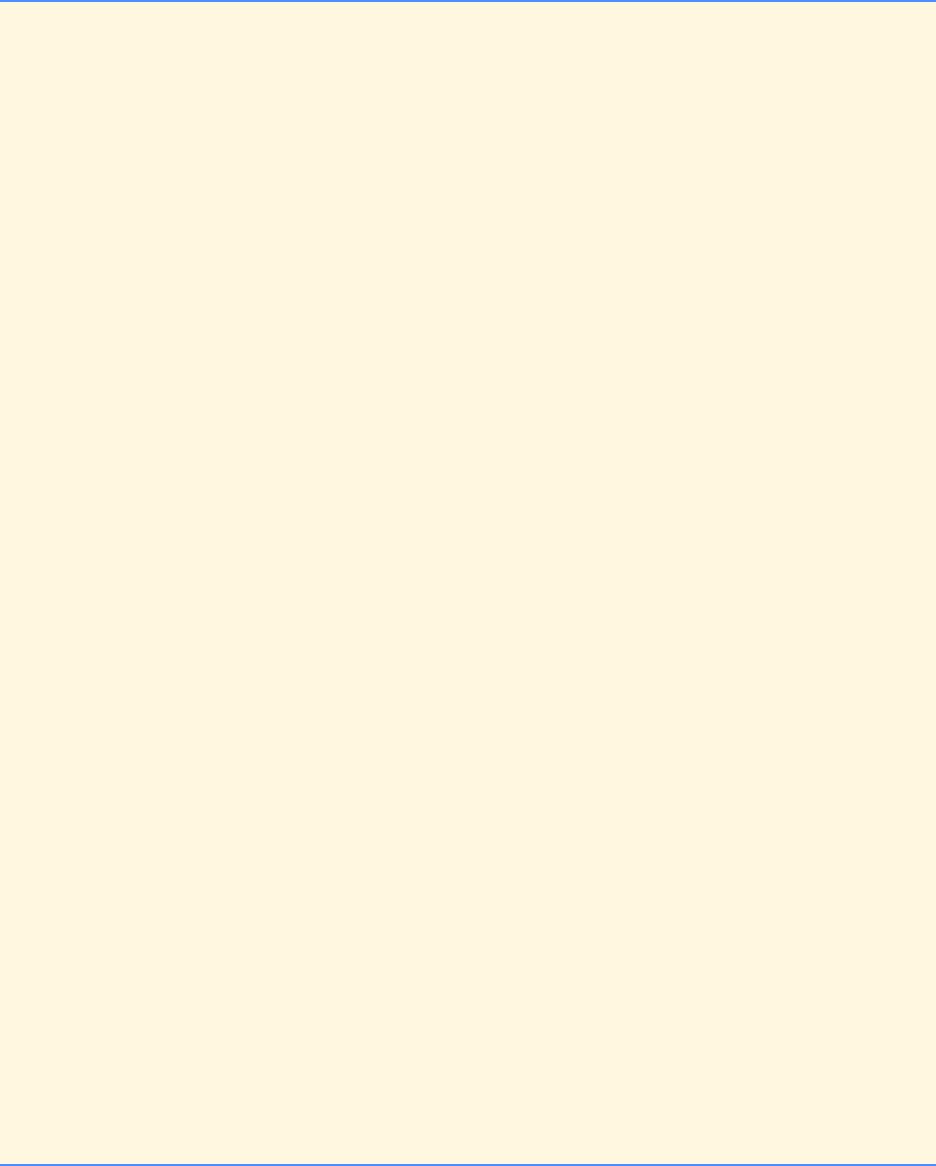
272 Pointers: Solutions Chapter 7
© Copyright 1992–2004 by Deitel & Associates, Inc. and Pearson Education Inc. All Rights Reserved.
7.27 (Mazes of Any Size) Generalize functions mazeTraverse and mazeGenerator of Exercise 7.25 and Exercise 7.26 to pro-
cess mazes of any width and height.
ANS:
1/* Exercise 7.27 Solution */
2#include <stdio.h>
3#include <stdlib.h>
4#include <time.h>
5
6#define ROW 10 /* height */
7#define COL 10 /* width */
8#define DOWN 0 /* move down */
9#define RIGHT 1 /* move right */
10 #define UP 2 /* move up */
11 #define LEFT 3 /* move left */
12
13 /* function prototypes */
14 void mazeTraversal( char maze[ ROW ][ COL ], const int xCoord,
15 const int yCoord, int row, int col, int direction );
16 void mazeGenerator( char maze[][ COL ], int *xPtr, int *yPtr );
17 void printMaze( const char maze[][ COL ] );
18 int validMove( const char maze[][ COL ], int r, int c );
19 int coordsAreEdge( int x, int y );
20
21 int main()
22 {
23 char maze[ ROW ][ COL ]; /* maze grid */
24 int loop; /* row counter */
25 int loop2; /* column counter */
26 int xStart; /* starting x coordinate */
27 int yStart; /* starting y coordinate */
28 int x; /* current x coordinate */
29 int y; /* current y coordinate */
30
31 /* initialize maze grid to 1's */
32 for ( loop = 0; loop < ROW; loop++ ) {
33
34 for ( loop2 = 0; loop2 < COL; loop2++ ) {
35 maze[ loop ][ loop2 ] = '1';
36 } /* end for */
37
38 } /* end for */
39
40 /* generate the maze */
41 mazeGenerator( maze, &xStart, &yStart );
42
43 x = xStart; /* starting row */
44 y = yStart; /* starting col */
45
46 mazeTraversal( maze, xStart, yStart, x, y, RIGHT );
47
48 return 0; /* indicate successful termination */
49
50 } /* end main */
51
52 /* Assume that there is exactly 1 entrance and
53 exactly 1 exit to the maze. */
54 void mazeTraversal( char maze[ ROW ][ COL ], const int xCoord,
55 const int yCoord, int row, int col, int direction )
56 {
57 static int flag = 0; /* starting position flag */
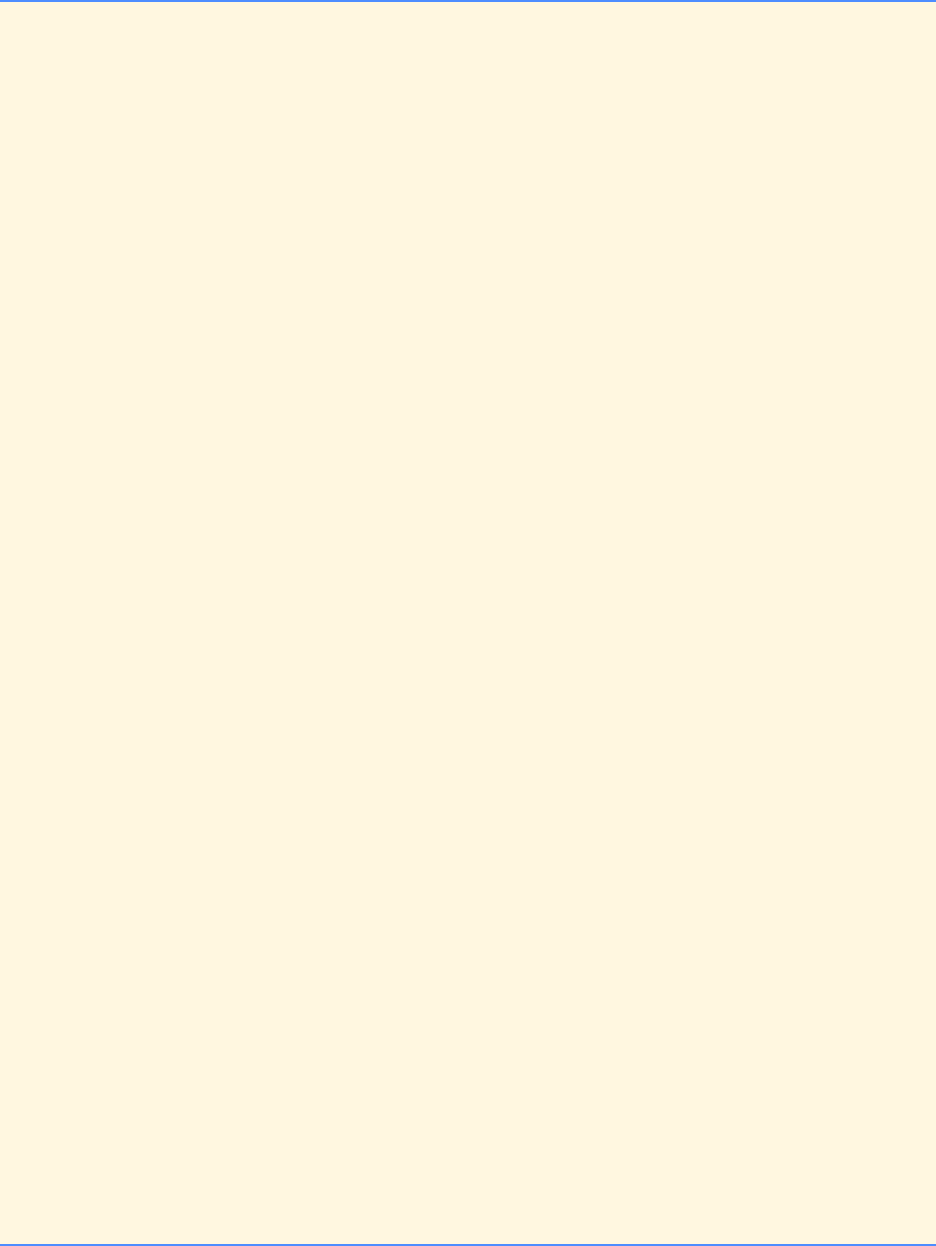
Chapter 7 Pointers: Solutions 273
© Copyright 1992–2004 by Deitel & Associates, Inc. and Pearson Education Inc. All Rights Reserved.
58
59 maze[ row ][ col ] = 'X'; /* insert X at current location */
60 printMaze( maze );
61
62 /* if maze completed */
63 if ( coordsAreEdge( row, col ) && row != xCoord && col != yCoord ) {
64 printf( "\nMaze successfully exited!\n\n" );
65 return;
66 } /* end if */
67 else if ( row == xCoord && col == yCoord && flag == 1 ) {
68 printf( "\nArrived back at the starting location.\n\n" );
69 return;
70 } /* end else if */
71 else { /* make next move */
72 int move; /* next move */
73 int count; /* counter */
74
75 flag = 1;
76
77 /* loop 4 times and find first valid move */
78 for ( move = direction, count = 0; count < 4; ++count,
79 ++move, move %= 4 ) {
80
81 /* choose valid move */
82 switch( move ) {
83
84 case DOWN: /* move down */
85
86 /* if move is valid, call mazeTraversal */
87 if ( validMove( maze, row + 1, col ) ) {
88 mazeTraversal( maze, xCoord, yCoord, row + 1,
89 col, LEFT );
90 return;
91 } /* end if */
92
93 break; /* exit switch */
94
95 case RIGHT: /* move right */
96
97 /* if move is valid, call mazeTraversal */
98 if ( validMove( maze, row, col + 1 ) ) {
99 mazeTraversal( maze, xCoord, yCoord, row,
100 col + 1, DOWN );
101 return;
102 } /* end if */
103
104 break; /* exit switch */
105
106 case UP: /* move up */
107
108 /* if move is valid, call mazeTraversal */
109 if ( validMove( maze, row - 1, col ) ) {
110 mazeTraversal( maze, xCoord, yCoord, row - 1,
111 col, RIGHT );
112 return;
113 } /* end if */
114
115 break; /* exit switch */
116
117 case LEFT: /* move left */
118

274 Pointers: Solutions Chapter 7
© Copyright 1992–2004 by Deitel & Associates, Inc. and Pearson Education Inc. All Rights Reserved.
119 /* if move is valid, call mazeTraversal */
120 if ( validMove( maze, row, col - 1 ) ) {
121 mazeTraversal( maze, xCoord, yCoord, row,
122 col - 1, UP );
123 return;
124 } /* end if */
125
126 break; /* exit switch */
127 } /* end switch */
128
129 } /* end for */
130
131 } /* end else */
132
133 } /* end function mazeTraversal */
134
135 /* validate move */
136 int validMove( const char maze[][ COL ], int r, int c )
137 {
138 return ( r >= 0 && r <= ROW - 1 && c >= 0 && c <= COL - 1 &&
139 maze[ r ][ c ] != '1' ); /* a valid move */
140
141 } /* end function validMove */
142
143 /* check boundaries of coordinates */
144 int coordsAreEdge( int x, int y )
145 {
146
147 /* if coordinates not valid */
148 if ( ( x == 0 || x == ROW - 1 ) && ( y >= 0 && y <= COL - 1 ) ) {
149 return 1;
150 } /* end if */
151 else if ( ( y == 0 || y == COL - 1 ) && ( x >= 0 &&
152 x <= ROW - 1 ) ) {
153 return 1;
154 } /* end else if */
155 else { /* coordinates valid */
156 return 0;
157 } /* end else */
158
159 } /* end function coordsAreEdge */
160
161 /* print the maze */
162 void printMaze( const char maze[][ COL ] )
163 {
164 int x; /* row counter */
165 int y; /* column counter */
166
167 /* loop through maze grid */
168 for ( x = 0; x < ROW; x++ ) {
169
170 for ( y = 0; y < COL; y++ ) {
171 printf( "%c ", maze[ x ][ y ] );
172 } /* end for */
173
174 printf( "\n" );
175 } /* end for */
176
177 printf( "\nHit return to see next move" );
178 getchar();
179 } /* end function printMaze */
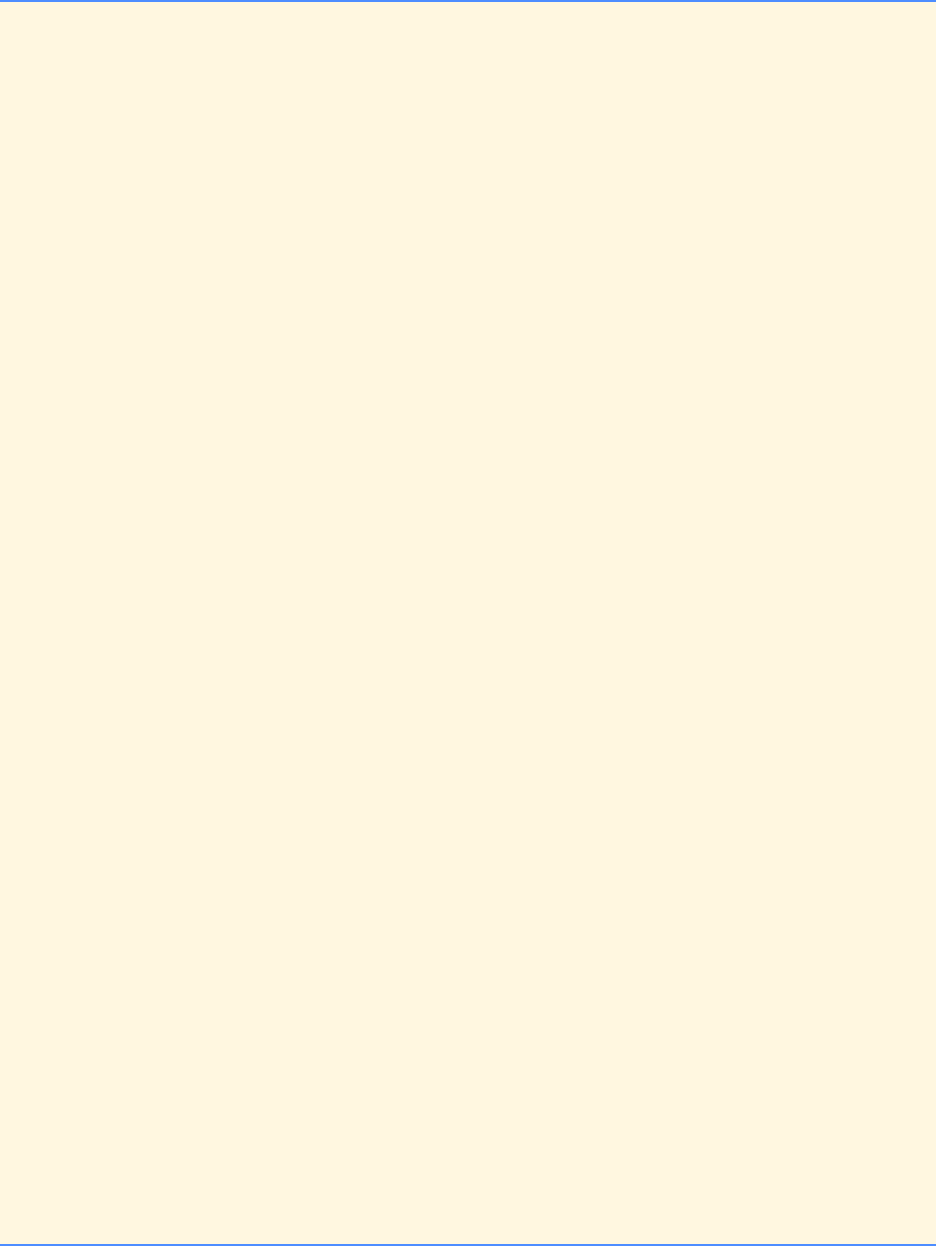
Chapter 7 Pointers: Solutions 275
© Copyright 1992–2004 by Deitel & Associates, Inc. and Pearson Education Inc. All Rights Reserved.
180
181 /* random maze generator */
182 void mazeGenerator( char maze[][ COL ], int *xPtr, int *yPtr )
183 {
184 int a; /* random number */
185 int x; /* random number */
186 int y; /* random number */
187 int entry; /* random entry */
188 int exit; /* random exit */
189 int loop; /* loop counter */
190
191 srand( time( NULL ) );
192
193 /* generate random entry and exit positions */
194 do {
195 entry = rand() % 4;
196 exit = rand() % 4;
197 } while ( entry == exit ); /* end do...while */
198
199 /* Determine entry position while avoiding corners */
200 if ( entry == 0 ) {
201 *xPtr = 1 + rand() % ( ROW - 2 );
202 *yPtr = 0;
203 maze[ *xPtr ][ *yPtr ] = '0';
204 } /* end if */
205 else if ( entry == 1 ) {
206 *xPtr = 0;
207 *yPtr = 1 + rand() % ( COL - 2 );
208 maze[ *xPtr ][ *yPtr ] = '0';
209 } /* end else if */
210 else if ( entry == 2 ) {
211 *xPtr = 1 + rand() % ( ROW - 2 );
212 *yPtr = COL - 1;
213 maze[ *xPtr ][ *yPtr ] = '0';
214 } /* end else if */
215 else {
216 *xPtr = ROW - 1;
217 *yPtr = 1 + rand() % ( COL - 2 );
218 maze[ *xPtr ][ *yPtr ] = '0';
219 } /* end else */
220
221 /* Determine exit location */
222 if ( exit == 0 ) {
223 a = 1 + rand() % ( ROW - 2 );
224 maze[ a ][ 0 ] = '0';
225 } /* end if */
226 else if ( exit == 1 ) {
227 a = 1 + rand() % ( COL - 2 );
228 maze[ 0 ][ a ] = '0';
229 } /* end else if */
230 else if ( exit == 2 ) {
231 a = 1 + rand() % ( ROW - 2 );
232 maze[ a ][ COL - 1 ] = '0';
233 } /* end else if */
234 else {
235 a = 1 + rand() % ( COL - 2 );
236 maze[ ROW - 1 ][ a ] = '0';
237 } /* end else */
238
239 /* randomly add zeroes to maze grid */
240 for ( loop = 1; loop < ( ROW - 2 ) * ( COL - 2 ); loop++ ) {
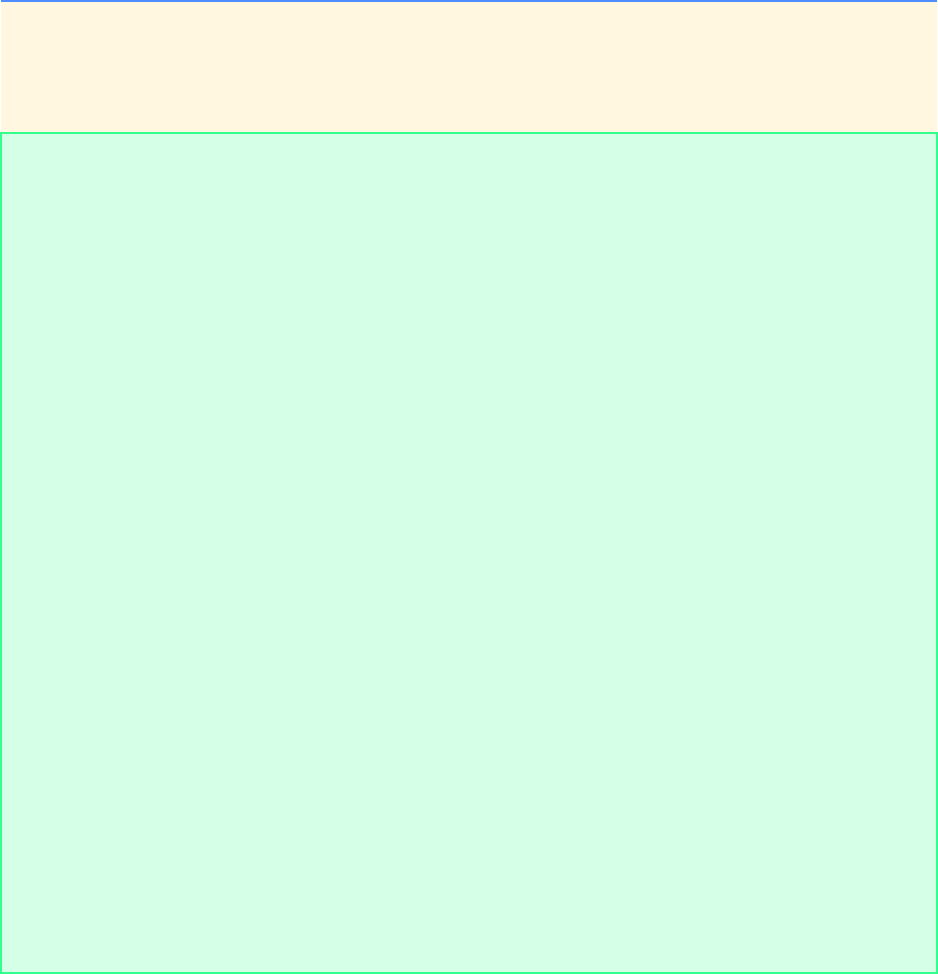
276 Pointers: Solutions Chapter 7
© Copyright 1992–2004 by Deitel & Associates, Inc. and Pearson Education Inc. All Rights Reserved.
241 x = 1 + rand() % ( ROW - 2 );
242 y = 1 + rand() % ( COL - 2 );
243 maze[ x ][ y ] = '0';
244 } /* end for */
245
246 } /* end function mazeGenerator */
1 1 X 1 1 1 1 1 1 1
1 0 0 1 1 0 1 0 0 1
0 0 0 1 1 1 1 1 0 1
1 0 0 0 0 0 1 0 1 1
1 1 1 0 0 0 1 0 0 1
1 1 1 0 1 0 1 1 0 1
1 0 0 0 1 0 0 1 0 1
1 0 0 0 1 1 0 0 0 1
1 0 0 0 0 1 1 0 0 1
1 1 1 1 1 1 1 1 1 1
Hit return to see next move
1 1 X 1 1 1 1 1 1 1
1 0 X 1 1 0 1 0 0 1
0 0 0 1 1 1 1 1 0 1
1 0 0 0 0 0 1 0 1 1
1 1 1 0 0 0 1 0 0 1
1 1 1 0 1 0 1 1 0 1
1 0 0 0 1 0 0 1 0 1
1 0 0 0 1 1 0 0 0 1
1 0 0 0 0 1 1 0 0 1
1 1 1 1 1 1 1 1 1 1
...
Hit return to see next move
1 1 X 1 1 1 1 1 1 1
1 X X 1 1 0 1 0 0 1
X X 0 1 1 1 1 1 0 1
1 0 0 0 0 0 1 0 1 1
1 1 1 0 0 0 1 0 0 1
1 1 1 0 1 0 1 1 0 1
1 0 0 0 1 0 0 1 0 1
1 0 0 0 1 1 0 0 0 1
1 0 0 0 0 1 1 0 0 1
1 1 1 1 1 1 1 1 1 1
Hit return to see next move
Maze successfully exited!
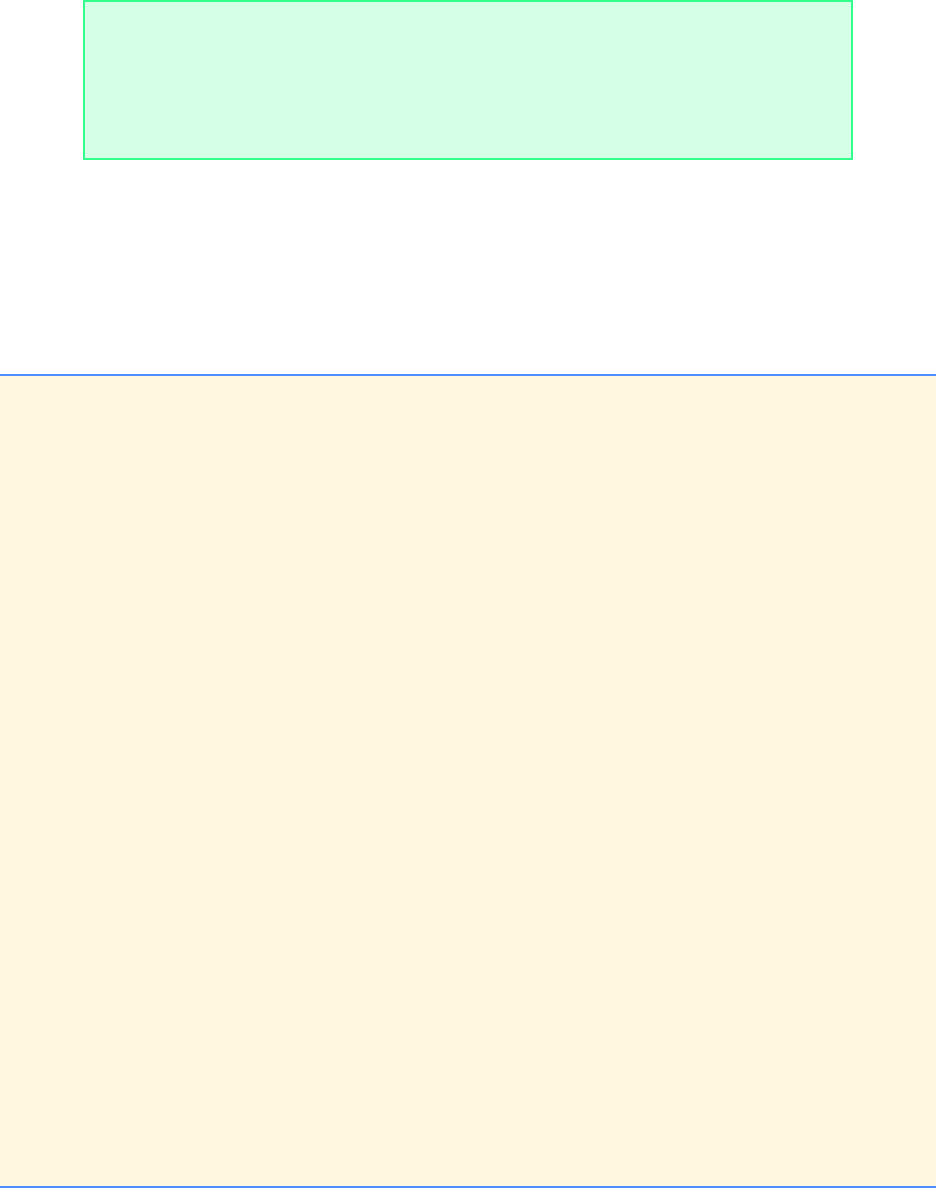
Chapter 7 Pointers: Solutions 277
© Copyright 1992–2004 by Deitel & Associates, Inc. and Pearson Education Inc. All Rights Reserved.
7.28 (Arrays of Pointers to Functions) Rewrite the program of Fig. 6.22 to use a menu driven interface. The program should
offer the user four options as follows:
One restriction on using arrays of pointers to functions is that all the pointers must have the same type. The pointers must be to
functions of the same return type that receive arguments of the same type. For this reason, the functions in Fig. 6.22 must be mod-
ified so that they each return the same type and take the same parameters. Modify functions minimum and maximum to print the
minimum or maximum value and return nothing. For option 3, modify function average of Fig. 6.22 to output the average for
each student (not a specific student). Function average should return nothing and take the same parameters as printArray,
minimum and maximum. Store the pointers to the four functions in array processGrades and use the choice made by the user as
the subscript into the array for calling each function.
ANS:
Enter a choice:
0 Print the array of grades
1 Find the minimum grade
2 Find the maximum grade
3 Print the average on all tests for each student
4 End program
1/* Exercise 7.28 Solution */
2#include <stdio.h>
3#define STUDENTS 3
4#define EXAMS 4
5
6/* function prototypes */
7void minimum( int grades[][ EXAMS ], int pupils, int tests );
8void maximum( int grades[][ EXAMS ], int pupils, int tests );
9void average( int grades[][ EXAMS ], int pupils, int tests );
10 void printArray( int grades[][ EXAMS ], int pupils, int tests );
11 void printMenu( void );
12
13 int main()
14 {
15
16 /* pointer to a function that takes as parameters a
17 two-dimensional array and two integer values */
18 void ( *processGrades[ 4 ] )( int [][ EXAMS ], int, int )
19 = { printArray, minimum, maximum, average};
20
21 int choice = 0; /* menu choice */
22
23 /* array of student grades */
24 int studentGrades[ STUDENTS ][ EXAMS ] = { { 77, 68, 86, 73 },
25 { 96, 87, 89, 78 },
26 { 70, 90, 86, 81 } };
27
28 /* loop while user does not choose option 4 */
29 while ( choice != 4 ) {
30
31 /* display menu and read user's choice */
32 do {
33 printMenu();
34 scanf( "%d", &choice );
35 } while ( choice < 0 || choice > 4 ); /* end do...while */
36
37 /* pass choice into the array */
38 if ( choice != 4 ) {
39 ( *processGrades[ choice ] )( studentGrades, STUDENTS, EXAMS );
40 } /* end if */
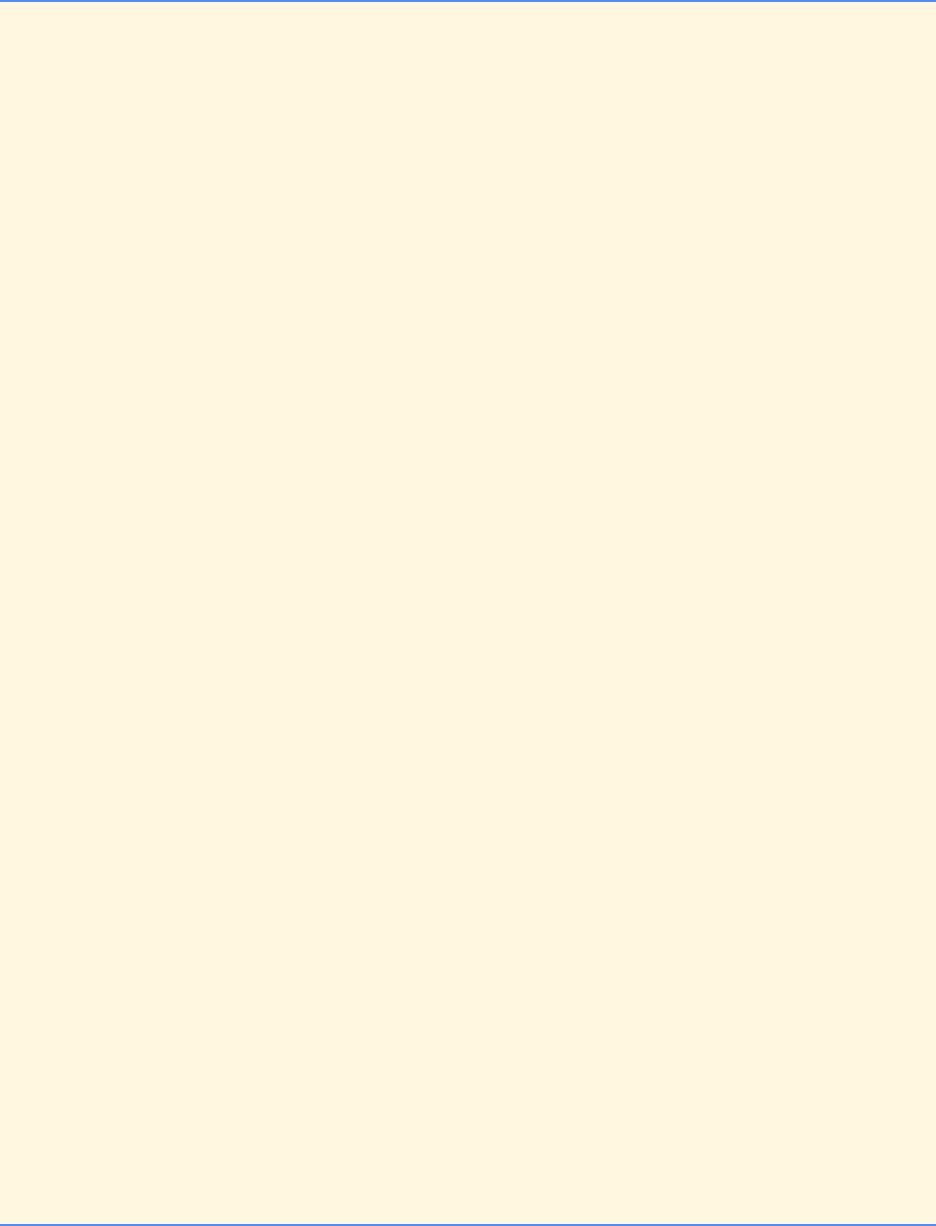
278 Pointers: Solutions Chapter 7
© Copyright 1992–2004 by Deitel & Associates, Inc. and Pearson Education Inc. All Rights Reserved.
41 else {
42 printf( "Program Ended.\n" );
43 } /* end else */
44
45 } /* end while */
46
47 return 0; /* indicate successful termination */
48
49 } /* end main */
50
51 /* search for the minimum value */
52 void minimum( int grades[][ EXAMS ], int pupils, int tests )
53 {
54 int i; /* loop counter */
55 int j; /* loop counter */
56 int lowGrade = 100; /* set lowGrade to highest possible score */
57
58 /* loop through rows */
59 for ( i = 0; i <= pupils - 1; i++ ) {
60
61 /* loop through columns */
62 for ( j = 0; j <= tests - 1; j++ ) {
63
64 /* if current grade is lower than lowGrade */
65 if ( grades[ i ][ j ] < lowGrade ) {
66 lowGrade = grades[ i ][ j ];
67 } /* end if */
68
69 } /* end for */
70
71 } /* end for */
72
73 printf( "\n\tThe lowest grade is %d\n", lowGrade );
74 } /* end function minimum */
75
76 /* search for maximum value */
77 void maximum( int grades[][ EXAMS ], int pupils, int tests )
78 {
79 int i; /* loop counter */
80 int j; /* loop counter */
81 int highGrade = 0; /* set highGrade to lowest possible score */
82
83 /* loop through rows */
84 for ( i = 0; i <= pupils - 1; i++ ) {
85
86 /* loop through columns */
87 for ( j = 0; j <= tests - 1; j++ ) {
88
89 /* if current grade is higher than highGrade */
90 if ( grades[ i ][ j ] > highGrade ) {
91 highGrade = grades[ i ][ j ];
92 } /* end if */
93
94 } /* end for */
95
96 } /* end for */
97
98 printf( "\n\tThe highest grade is %d\n", highGrade );
99 } /* end function maximum */
100
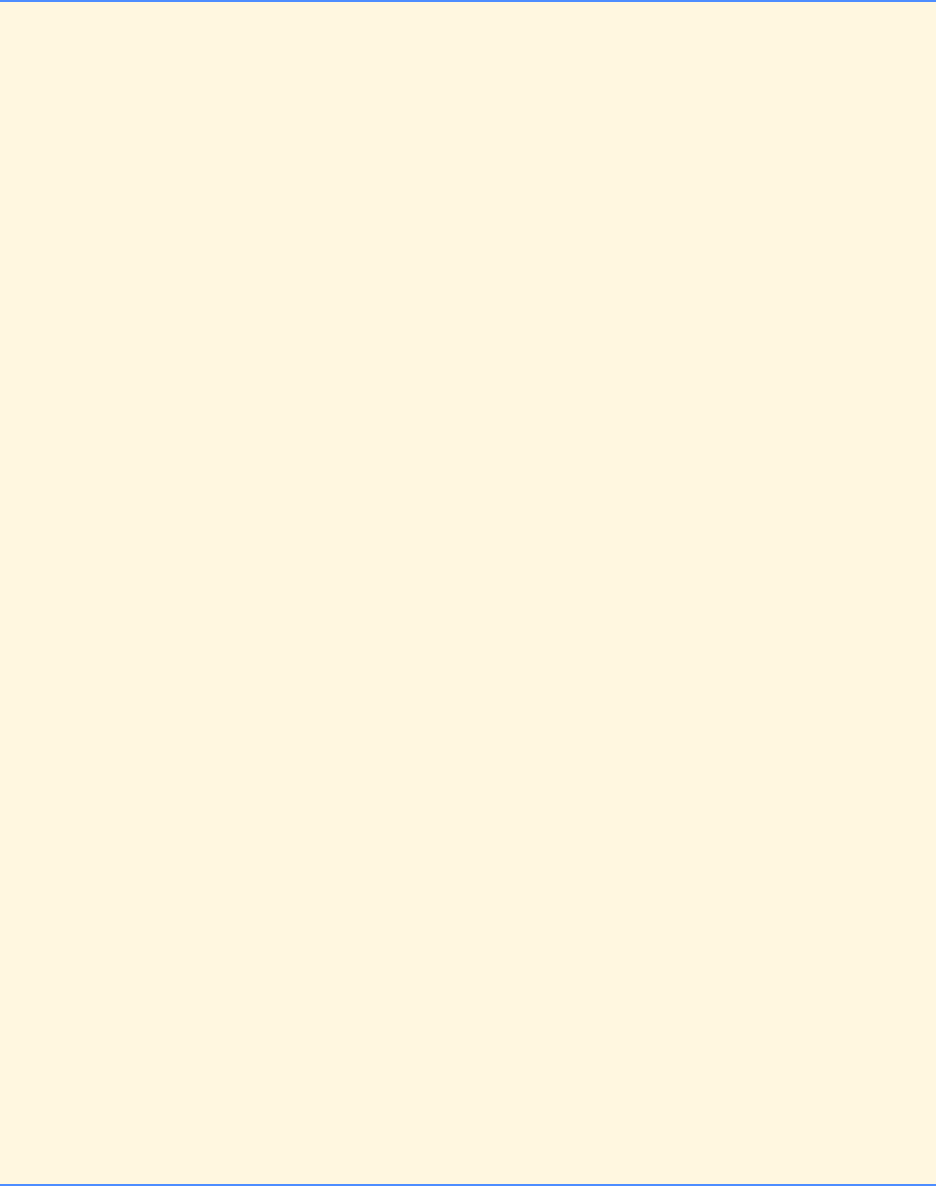
Chapter 7 Pointers: Solutions 279
© Copyright 1992–2004 by Deitel & Associates, Inc. and Pearson Education Inc. All Rights Reserved.
101 /* calculate average */
102 void average( int grades[][ EXAMS ], int pupils, int tests )
103 {
104 int i; /* loop counter */
105 int j; /* loop counter */
106 int total; /* sum of all grades */
107
108 printf( "\n" );
109
110 /* loop through rows */
111 for ( i = 0; i <= pupils - 1; i++ ) {
112 total = 0;
113
114 /* loop through columns */
115 for ( j = 0; j <= tests - 1; j++ ) {
116 total += grades[ i ][ j ];
117 } /* end for */
118
119 printf( "\tThe average for student %d is %.1f\n",
120 i + 1, ( double ) total / tests );
121 } /* end for */
122
123 } /* end function average */
124
125 /* print the contents of the array */
126 void printArray( int grades[][ EXAMS ], int pupils, int tests )
127 {
128 int i; /* loop counter */
129 int j; /* loop counter */
130
131 printf( "\n\t [ 0 ] [ 1 ] [ 2 ] [ 3 ]" );
132
133 /* loop through rows */
134 for ( i = 0; i <= pupils - 1; i++ ) {
135 printf( "\n\tstudentGrades[ %d ] ", i );
136
137 /* loop through columns */
138 for ( j = 0; j <= tests - 1; j++ ) {
139 printf( "%-7d", grades[ i ][ j ] );
140 } /* end for */
141
142 } /* end for */
143
144 printf( "\n" );
145 } /* end function printArray */
146
147 /* display the menu */
148 void printMenu( void )
149 {
150 printf( "\n\tEnter a choice:\n"
151 "\t 0 Print the array of grades\n"
152 "\t 1 Find the minimum grade\n"
153 "\t 2 Find the maximum grade\n"
154 "\t 3 Print the average on all"
155 " tests for each student\n"
156 "\t 4 End program\n"
157 "\t? " );
158 } /* end function printMenu */
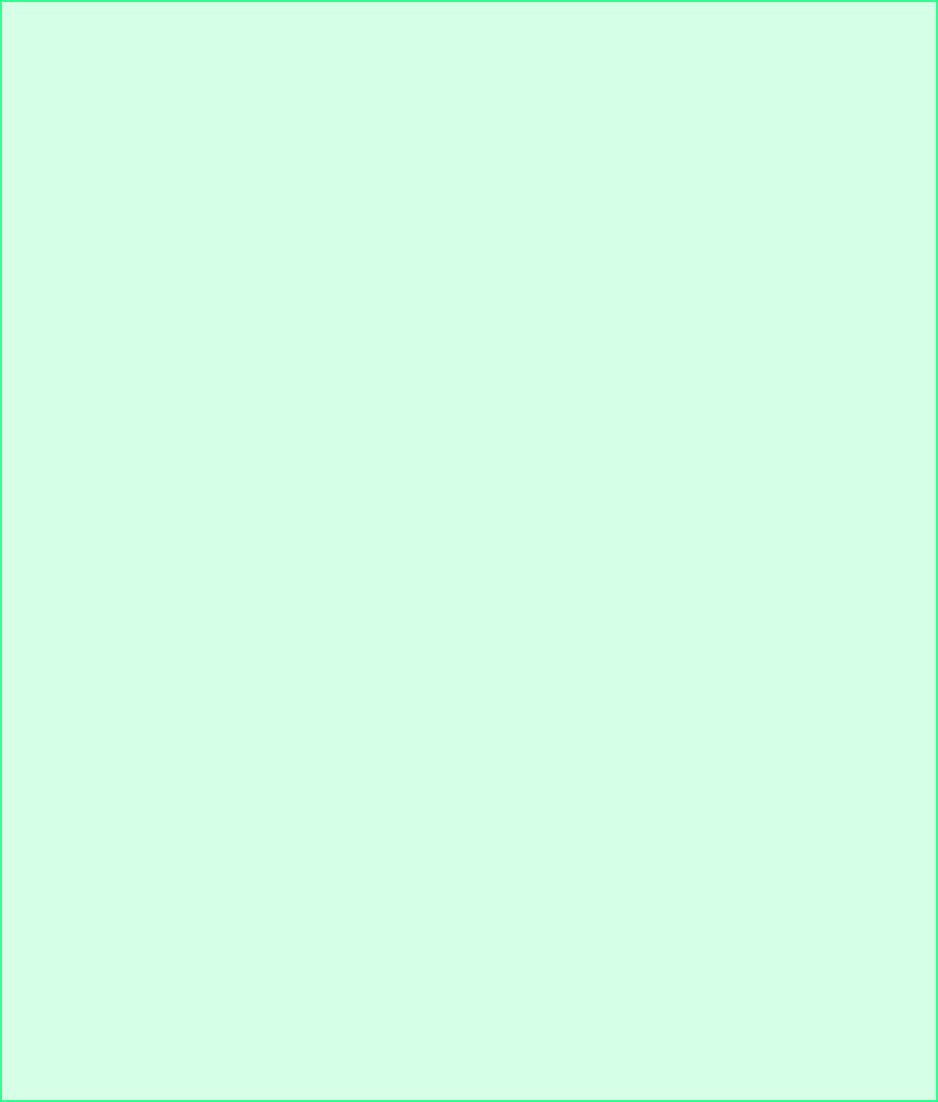
280 Pointers: Solutions Chapter 7
© Copyright 1992–2004 by Deitel & Associates, Inc. and Pearson Education Inc. All Rights Reserved.
Enter a choice:
0 Print the array of grades
1 Find the minimum grade
2 Find the maximum grade
3 Print the average on all tests for each student
4 End program
? 0
[ 0 ] [ 1 ] [ 2 ] [ 3 ]
studentGrades[ 0 ] 77 68 86 73
studentGrades[ 1 ] 96 87 89 78
studentGrades[ 2 ] 70 90 86 81
Enter a choice:
0 Print the array of grades
1 Find the minimum grade
2 Find the maximum grade
3 Print the average on all tests for each student
4 End program
? 1
The lowest grade is 68
Enter a choice:
0 Print the array of grades
1 Find the minimum grade
2 Find the maximum grade
3 Print the average on all tests for each student
4 End program
? 2
The highest grade is 96
Enter a choice:
0 Print the array of grades
1 Find the minimum grade
2 Find the maximum grade
3 Print the average on all tests for each student
4 End program
? 3
The average for student 1 is 76.0
The average for student 2 is 87.5
The average for student 3 is 81.8
Enter a choice:
0 Print the array of grades
1 Find the minimum grade
2 Find the maximum grade
3 Print the average on all tests for each student
4 End program
? 4
Program Ended.
Chapter 7 Pointers: Solutions 281
© Copyright 1992–2004 by Deitel & Associates, Inc. and Pearson Education Inc. All Rights Reserved.
7.29 (Modifications to the Simpletron Simulator) In Exercise 7.19, you wrote a software simulation of a computer that executes
programs written in Simpletron Machine Language (SML). In this exercise, we propose several modifications and enhancements
to the Simpletron Simulator. In Exercises 12.26 and 12.27, we propose building a compiler that converts programs written in a high-
level programming language (a variation of BASIC) to Simpletron Machine Language. Some of the following modifications and
enhancements may be required to execute the programs produced by the compiler.
a) Extend the Simpletron Simulator’s memory to contain 1000 memory locations to enable the Simpletron to handle larger
programs.
b) Allow the simulator to perform remainder calculations. This requires an additional Simpletron Machine Language in-
struction.
c) Allow the simulator to perform exponentiation calculations. This requires an additional Simpletron Machine Language
instruction.
d) Modify the simulator to use hexadecimal values rather than integer values to represent Simpletron Machine Language
instructions.
e) Modify the simulator to allow output of a newline. This requires an additional Simpletron Machine Language instruc-
tion.
f) Modify the simulator to process floating-point values in addition to integer values.
g) Modify the simulator to handle string input. [Hint: Each Simpletron word can be divided into two groups, each holding
a two-digit integer. Each two-digit integer represents the ASCII decimal equivalent of a character. Add a machine lan-
guage instruction that will input a string and store the string beginning at a specific Simpletron memory location. The
first half of the word at that location will be a count of the number of characters in the string (i.e., the length of the
string). Each succeeding half word contains one ASCII character expressed as two decimal digits. The machine lan-
guage instruction converts each character into its ASCII equivalent and assigns it to a half word.]
h) Modify the simulator to handle output of strings stored in the format of part (g). [Hint: Add a machine language in-
struction that prints a string beginning at a specified Simpletron memory location. The first half of the word at that lo-
cation is the length of the string in characters. Each succeeding half word contains one ASCII character expressed as
two decimal digits. The machine language instruction checks the length and prints the string by translating each two-
digit number into its equivalent character.]
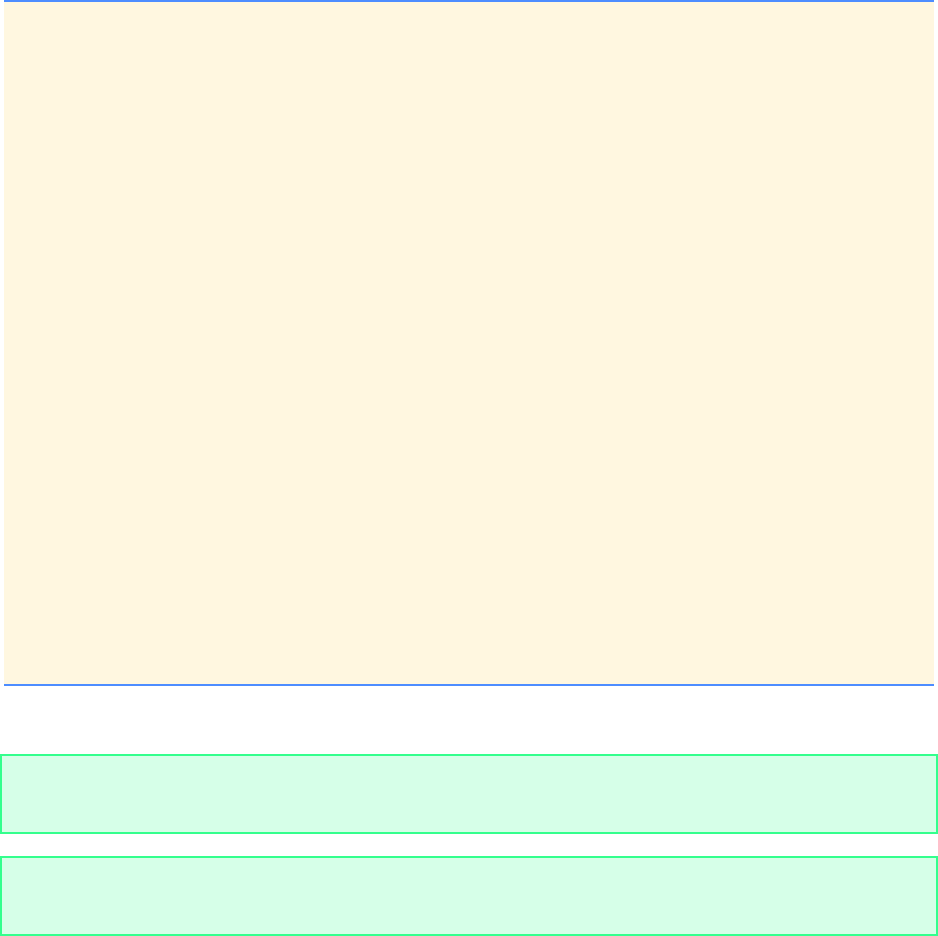
282 Pointers: Solutions Chapter 7
© Copyright 1992–2004 by Deitel & Associates, Inc. and Pearson Education Inc. All Rights Reserved.
7.30 What does this program do?
ANS: The Program compares two strings, element by element, for equality.
1/* ex07_30.c */
2/* What does this program do? */
3#include <stdio.h>
4
5int mystery3( const char *s1, const char *s2 ); /* prototype */
6
7int main()
8{
9 char string1[ 80 ]; /* create char array */
10 char string2[ 80 ]; /* create char array */
11
12 printf( "Enter two strings: " );
13 scanf( "%s%s", string1 , string2 );
14
15 printf( "The result is %d\n", mystery3( string1, string2 ) );
16
17 return 0; /* indicates successful termination */
18
19 } /* end main */
20
21 int mystery3( const char *s1, const char *s2 )
22 {
23 for ( ; *s1 != '\0' && *s2 != '\0'; s1++, s2++ ) {
24
25 if ( *s1 != *s2 ) {
26 return 0;
27 } /* end if */
28
29 } /* end for */
30
31 return 1;
32
33 } /* end function mystery3 */
Enter two strings: string1 string2
The result is 0
Enter two strings: string2 string2
The result is 1
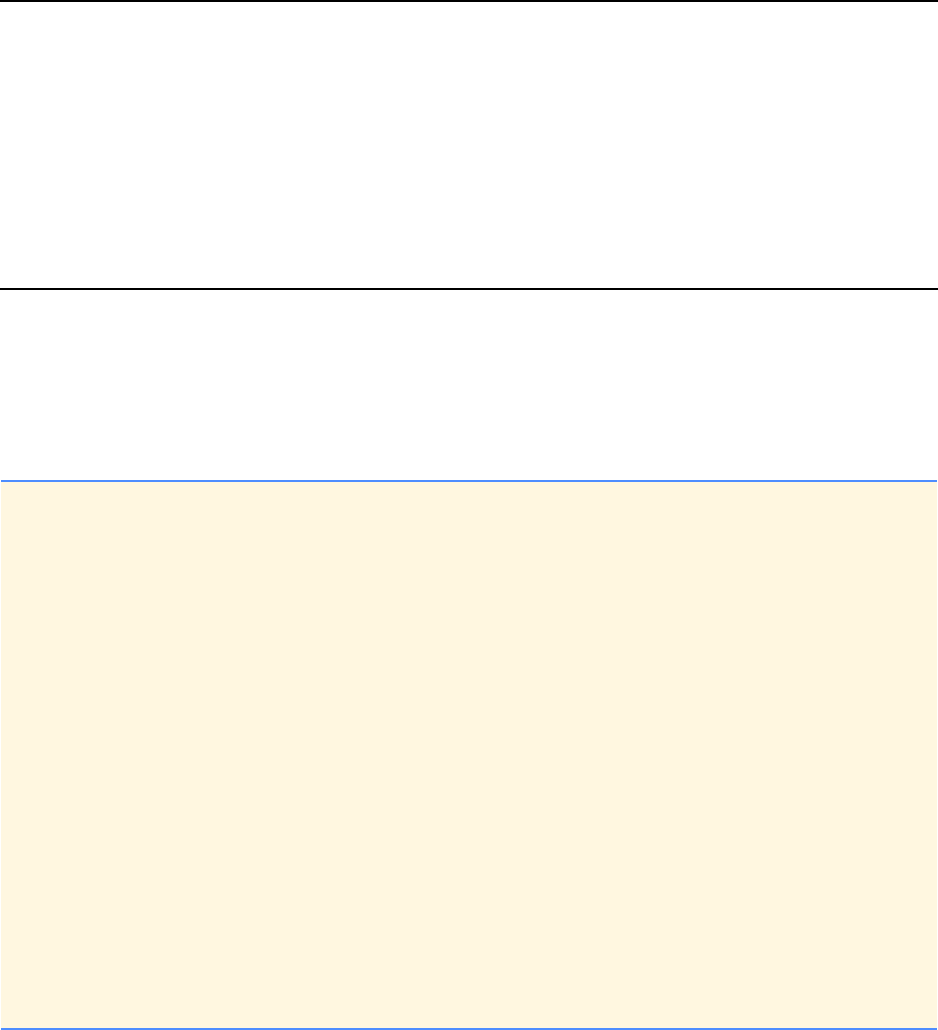
© Copyright 1992–2004 by Deitel & Associates, Inc. and Pearson Education Inc. All Rights Reserved.
8
C Characters and Strings:
Solutions
SOLUTIONS
8.5 Write a program that inputs a character from the keyboard and tests the character with each of the functions in the character
handling library. The program should print the value returned by each function.
ANS:
1/* Exercise 8.5 Solution */
2#include <stdio.h>
3#include <ctype.h>
4
5int main()
6{
7 int c; /* character input by user */
8
9 printf( "Enter a character: " );
10 c = getchar();
11
12 /* test each function of the character handling library */
13 printf( "isdigit( \'%c\' ) = %d\n", c, isdigit( c ) );
14 printf( "isalpha( \'%c\' ) = %d\n", c, isalpha( c ) );
15 printf( "isalnum( \'%c\' ) = %d\n", c, isalnum( c ) );
16 printf( "isxdigit( \'%c\' ) = %d\n", c, isxdigit( c ) );
17 printf( "islower( \'%c\' ) = %d\n", c, islower( c ) );
18 printf( "isupper( \'%c\' ) = %d\n", c, isupper( c ) );
19 printf( "tolower( \'%c\' ) = %d\n", c, tolower( c ) );
20 printf( "toupper( \'%c\' ) = %d\n", c, toupper( c ) );
21 printf( "isspace( \'%c\' ) = %d\n", c, isspace( c ) );
22 printf( "iscntrl( \'%c\' ) = %d\n", c, iscntrl( c ) );
23 printf( "ispunct( \'%c\' ) = %d\n", c, ispunct( c ) );
24 printf( "isprint( \'%c\' ) = %d\n", c, isprint( c ) );
25 printf( "isgraph( \'%c\' ) = %d\n", c, isgraph( c ) );
26
27 return 0; /* indicate successful termination */
28
29 } /* end main */
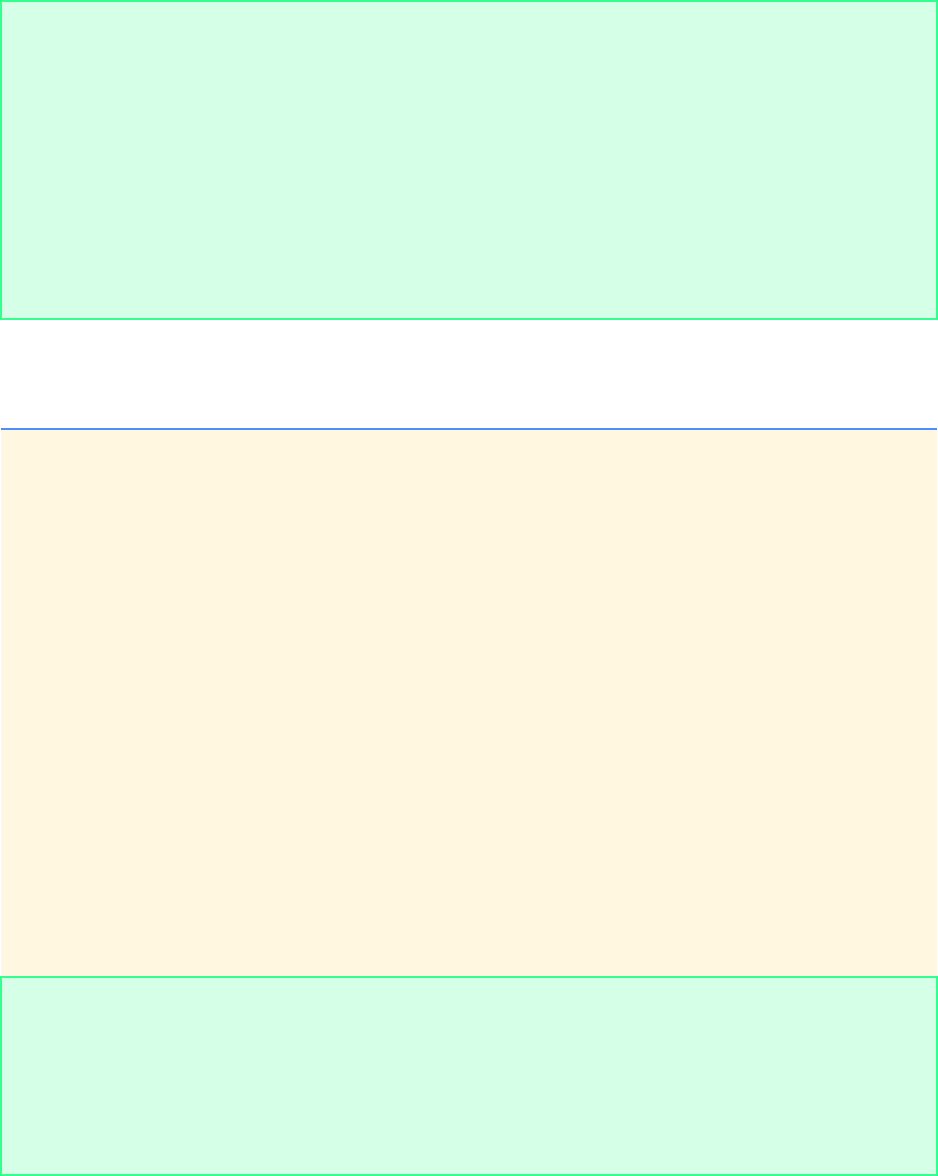
284 C Characters and Strings: Solutions Chapter 8
© Copyright 1992–2004 by Deitel & Associates, Inc. and Pearson Education Inc. All Rights Reserved.
8.6 Write a program that inputs a line of text with function gets into char array s[ 100 ]. Output the line in uppercase letters
and in lowercase letters.
ANS:
Enter a character: h
isdigit( 'h' ) = 0
isalpha( 'h' ) = 2
isalnum( 'h' ) = 2
isxdigit( 'h' ) = 0
islower( 'h' ) = 2
isupper( 'h' ) = 0
tolower( 'h' ) = 104
toupper( 'h' ) = 72
isspace( 'h' ) = 0
iscntrl( 'h' ) = 0
ispunct( 'h' ) = 0
isprint( 'h' ) = 2
isgraph( 'h' ) = 2
1/* Exercise 8.6 Solution */
2#include <stdio.h>
3#include <ctype.h>
4
5int main()
6{
7 char s[ 100 ]; /* define character array of size 100 */
8 int i; /* loop counter */
9
10 /* use gets to get text from user */
11 printf( "Enter a line of text:\n" );
12 gets( s );
13 printf( "\nThe line in uppercase is:\n" );
14
15 /* convert each character to uppercase and output */
16 for ( i = 0; s[ i ] != '\0'; i++ ) {
17 printf( "%c", toupper( s[ i ] ) );
18 } /* end for */
19
20 printf( "\n\nThe line in lowercase is:\n" );
21
22 /* convert each character to lowercase and output */
23 for ( i = 0; s[ i ] != '\0'; i++ ) {
24 printf( "%c", tolower( s[ i ] ) );
25 } /* end for */
26
27 return 0; /* indicate successful termination */
28
29 } /* end main */
Enter a line of text:
A line with UPPER- and lowercase LeTters
The line in uppercase is:
A LINE WITH UPPER- AND LOWERCASE LETTERS
The line in lowercase is:
a line with upper- and lowercase letters
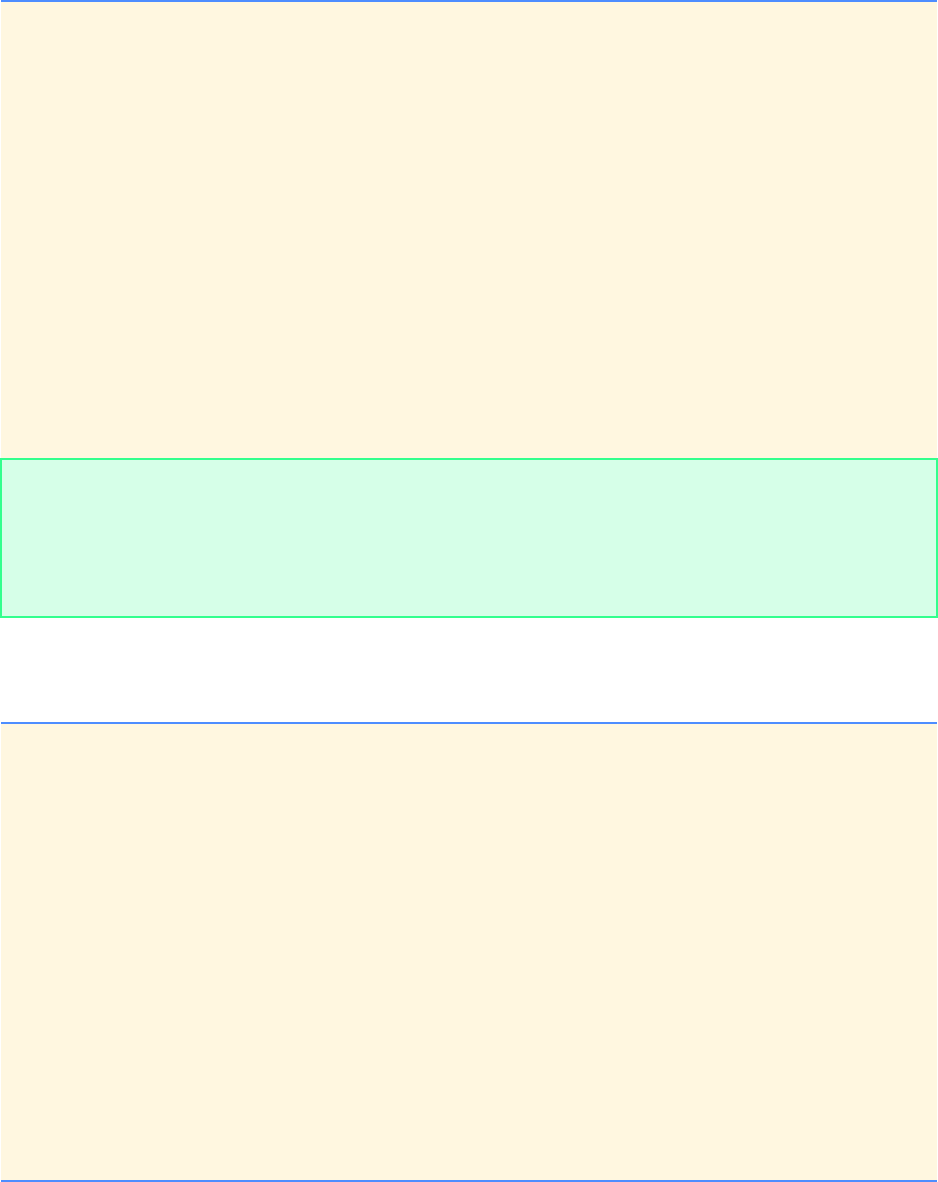
Chapter 8 C Characters and Strings: Solutions 285
© Copyright 1992–2004 by Deitel & Associates, Inc. and Pearson Education Inc. All Rights Reserved.
8.7 Write a program that inputs four strings that represent integers, converts the strings to integers, sums the values and prints
the total of the four values.
ANS:
8.8 Write a program that inputs four strings that represent floating-point values, converts the strings to double values, sums the
values and prints the total of the four values.
ANS:
1/* Exercise 8.7 Solution */
2#include <stdio.h>
3#include <stdlib.h>
4
5int main()
6{
7 char stringValue[ 6 ]; /* integer string input by user */
8 int sum = 0; /* result of four integers */
9 int i; /* loop counter */
10
11 /* loop 4 times */
12 for ( i = 1; i <= 4; i++ ) {
13 printf( "Enter an integer string: " );
14 scanf( "%s", stringValue );
15
16 /* atoi converts stringValue to integer */
17 sum += atoi( stringValue );
18 } /* end for */
19
20 printf( "\nThe total of the values is %d\n", sum );
21
22 return 0; /* indicate successful termination */
23
24 } /* end main */
Enter an integer string: 43
Enter an integer string: 77
Enter an integer string: 120
Enter an integer string: 9999
The total of the values is 10239
1/* Exercise 8.8 Solution */
2#include <stdio.h>
3#include <stdlib.h>
4
5int main()
6{
7 char stringValue[ 15 ]; /* string input by user */
8 double sum = 0.0; /* sum of all four values */
9 int i; /* loop counter */
10
11 /* loop 4 times */
12 for ( i = 1; i <= 4; i++ ) {
13 printf( "Enter a doubleing point string: " );
14 gets( stringValue );
15
16 /* atof converts stringValue to a floating-point value */
17 sum += atof( stringValue );
18 } /* end for */
19
20 printf( "\nThe total of the values is %f\n", sum );
21
22 return 0; /* indicate successful termination */
23
24 } /* end main */
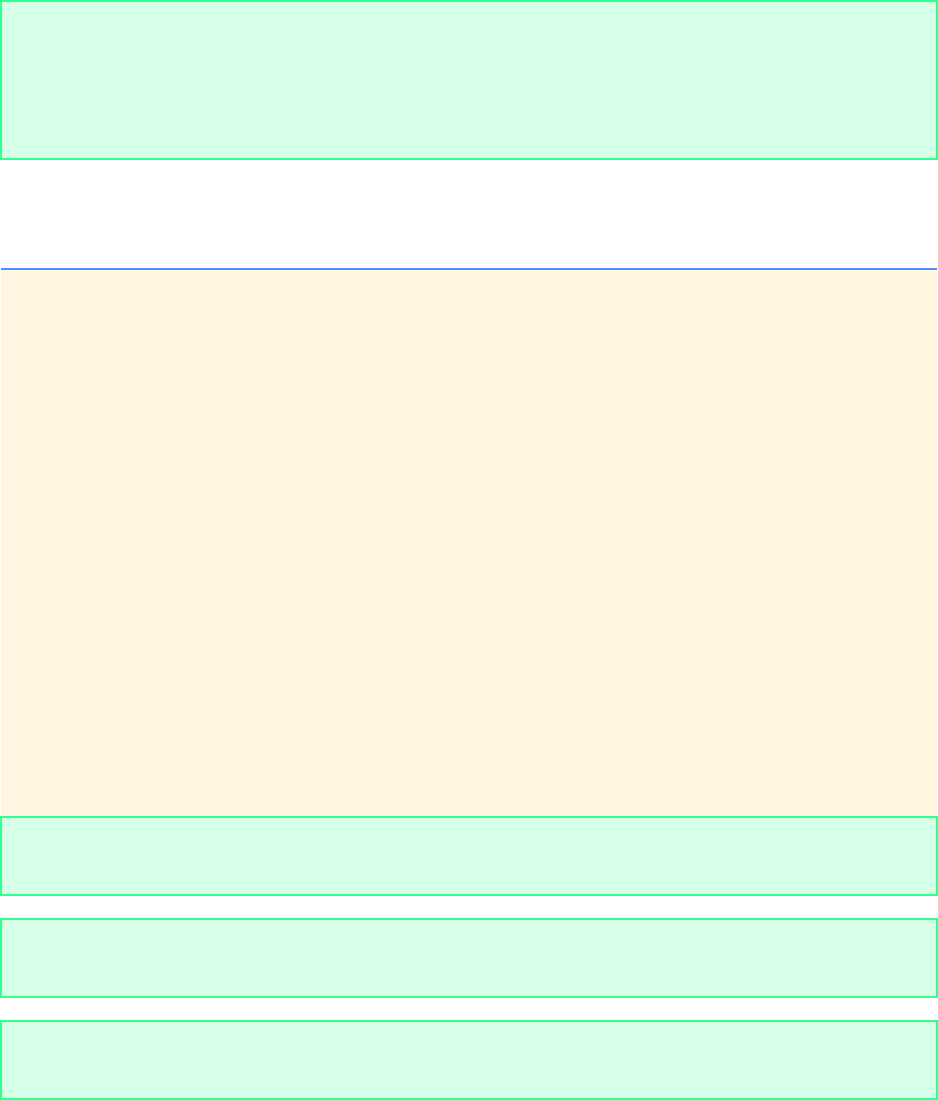
286 C Characters and Strings: Solutions Chapter 8
© Copyright 1992–2004 by Deitel & Associates, Inc. and Pearson Education Inc. All Rights Reserved.
8.9 Write a program that uses function strcmp to compare two strings input by the user. The program should state whether the
first string is less than, equal to or greater than the second string.
ANS:
Enter a doubleing point string: 1.2
Enter a doubleing point string: 2.3
Enter a doubleing point string: 3.4
Enter a doubleing point string: 4.5
The total of the values is 11.400000
1/* Exercise 8.9 Solution */
2#include <stdio.h>
3#include <string.h>
4
5int main()
6{
7 char string1[ 20 ]; /* first string input by user */
8 char string2[ 20 ]; /* second string input by user */
9 int result; /* result of comparing two strings */
10
11 printf( "Enter two strings: " );
12 scanf( "%s%s", string1, string2 ); /* read two strings */
13
14 result = strcmp( string1, string2 );
15
16 /* display appropriate message for result */
17 if ( result > 0 ) {
18 printf( "\"%s\" is greater than \"%s\"\n", string1, string2 );
19 } /* end if */
20 else if ( result == 0 ) {
21 printf( "\"%s\" is equal to \"%s\"\n", string1, string2 );
22 } /* end else if */
23 else {
24 printf( "\"%s\" is less than \"%s\"\n", string1, string2 );
25 } /* end else */
26
27 return 0; /* indicate successful termination */
28
29 } /* end main */
Enter two strings: Greg Dave
"Greg" is greater than "Dave"
Enter two strings: Bill Bill
"Bill" is equal to "Bill"
Enter two strings: Pete Tim
"Pete" is less than "Tim"
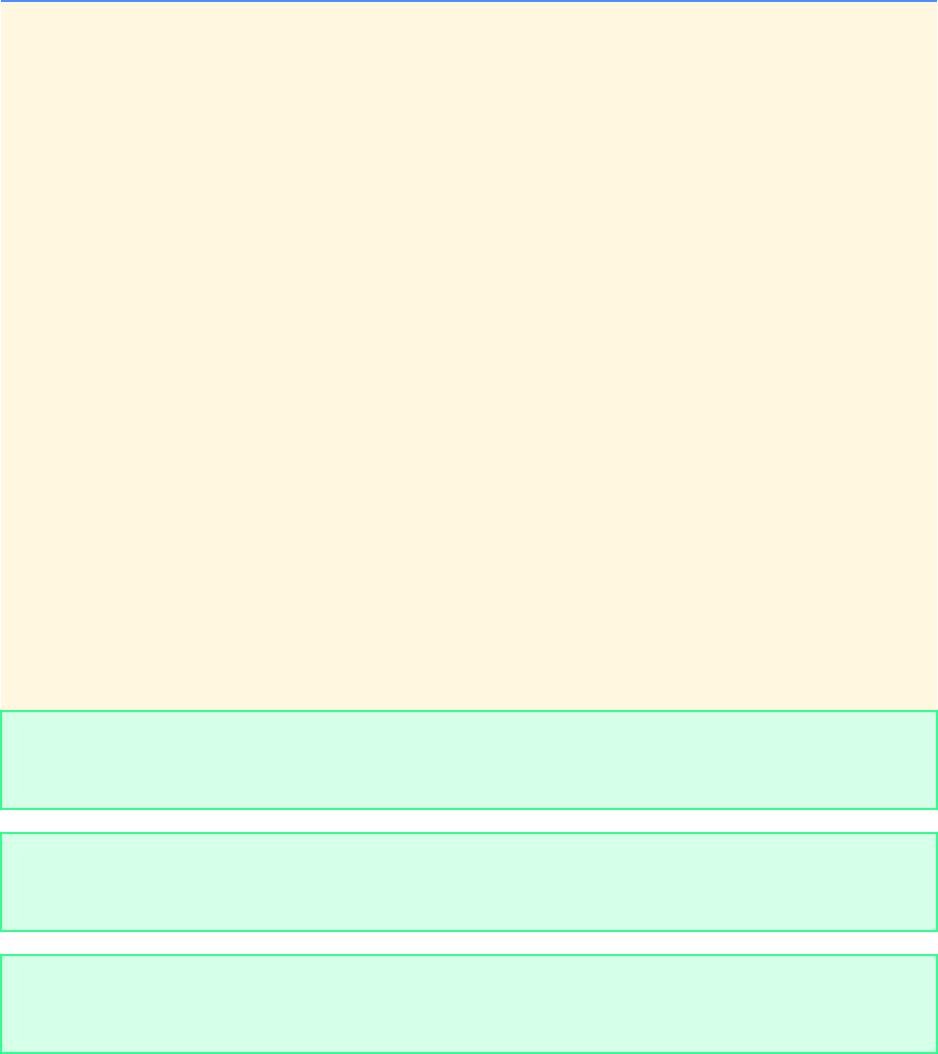
Chapter 8 C Characters and Strings: Solutions 287
© Copyright 1992–2004 by Deitel & Associates, Inc. and Pearson Education Inc. All Rights Reserved.
8.10 Write a program that uses function strncmp to compare two strings input by the user. The program should input the number
of characters to be compared. The program should state whether the first string is less than, equal to or greater than the second string.
ANS:
1/* Exercise 8.10 Solution */
2#include <stdio.h>
3#include <string.h>
4
5int main()
6{
7 char string1[ 20 ]; /* first string input by user */
8 char string2[ 20 ]; /* second string input by user */
9 int result; /* result of using strncmp */
10 int compareCount; /* how many characters to be compared */
11
12 /* get two strings from user */
13 printf( "Enter two strings: " );
14 scanf( "%s%s", string1, string2 );
15
16 /* get number of characters to compare */
17 printf( "How many characters should be compared: " );
18 scanf( "%d", &compareCount );
19
20 result = strncmp( string1, string2, compareCount );
21
22 /* display appropriate message for result */
23 if ( result > 0 ) {
24 printf( "\"%s\" is greater than \"%s\" up to %d characters\n",
25 string1, string2, compareCount );
26 } /* end if */
27 else if ( result == 0 ) {
28 printf( "\"%s\" is equal to \"%s\" up to %d characters\n",
29 string1, string2, compareCount );
30 } /* end else if */
31 else {
32 printf( "\"%s\" is less than \"%s\" up to %d characters\n",
33 string1, string2, compareCount );
34 } /* end else */
35
36 return 0; /* indicate successful termination */
37
38 } /* end main */
Enter two strings: ABCDEFG ABCDEFH
How many characters should be compared: 6
"ABCDEFG" is less than "ABCDEFH" up to 6 characters
Enter two strings: ABCDEFG ABCDEFH
How many characters should be compared: 7
"ABCDEFG" is less than "ABCDEFH" up to 7 characters
Enter two strings: ABCEFG ABCDFG
How many characters should be compared: 4
"ABCEFG" is greater than "ABCDFG" up to 4 characters
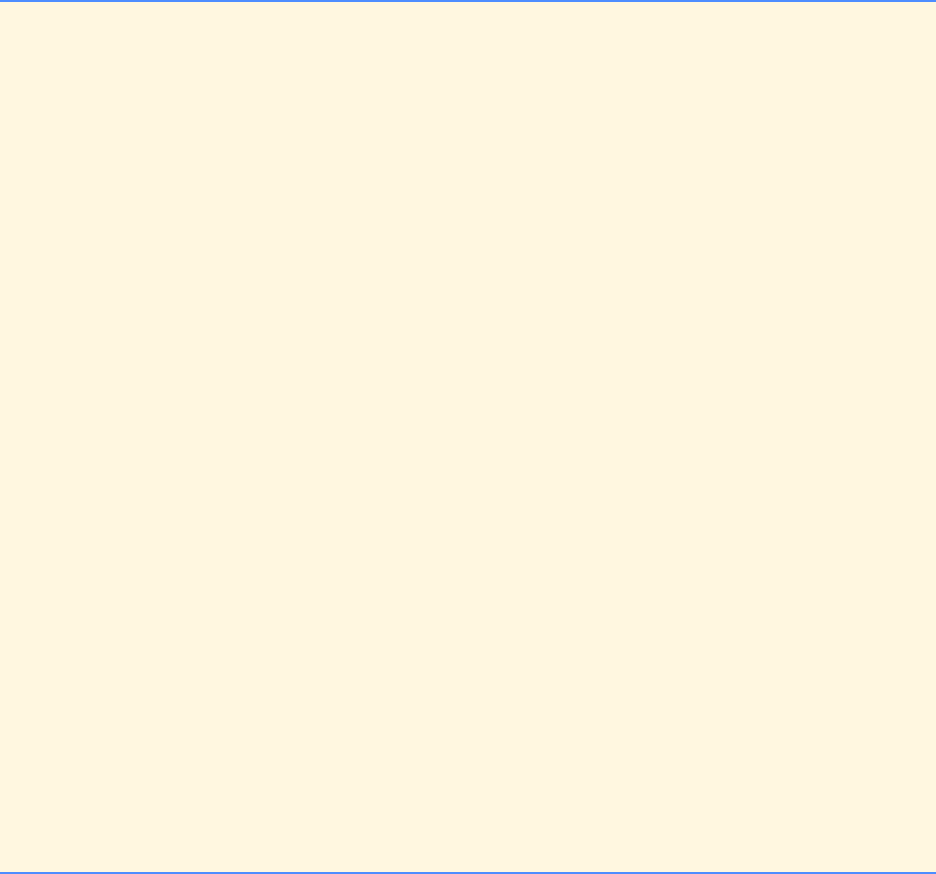
288 C Characters and Strings: Solutions Chapter 8
© Copyright 1992–2004 by Deitel & Associates, Inc. and Pearson Education Inc. All Rights Reserved.
8.11 Write a program that uses random number generation to create sentences. The program should use four arrays of pointers
to char called article, noun, verb and preposition. The program should create a sentence by selecting a word at random from
each array in the following order: article, noun, verb, preposition, article and noun. As each word is picked, it should be
concatenated to the previous words in an array large enough to hold the entire sentence. The words should be separated by spaces.
When the final sentence is output, it should start with a capital letter and end with a period. The program should generate 20 such
sentences.
The arrays should be filled as follows: The article array should contain the articles "the", "a", "one", "some" and
"any"; the noun array should contain the nouns "boy", "girl", "dog", "town" and "car"; the verb array should contain the
verbs "drove", "jumped", "ran", "walked" and "skipped"; the preposition array should contain the prepositions "to",
"from", "over", "under" and "on".
After the preceding program is written and working, modify the program to produce a short story consisting of several of
these sentences. (How about the possibility of a random term paper writer?)
ANS:
1/* Exercise 8.11 Solution */
2#include <stdio.h>
3#include <stdlib.h>
4#include <time.h>
5#include <string.h>
6#include <ctype.h>
7
8int main()
9{
10 /* initialize 4 arrays of char pointers */
11 char *article[] = { "the", "a", "one", "some", "any" };
12 char *noun[] = { "boy", "girl", "dog", "town", "car" };
13 char *verb[] = { "drove", "jumped", "ran", "walked", "skipped" };
14 char *preposition[] = { "to", "from", "over", "under", "on" };
15 char sentence[ 100 ] = ""; /* completed sentence */
16 int i; /* loop counter */
17
18 /* create 20 sentences */
19 for ( i = 1; i <= 20; i++ ) {
20
21 /* randomly choose pieces of sentence */
22 strcat( sentence, article[ rand() % 5 ] );
23 strcat( sentence, " " );
24
25 strcat( sentence, noun[ rand() % 5 ] );
26 strcat( sentence, " " );
27
28 strcat( sentence, verb[ rand() % 5 ] );
29 strcat( sentence, " " );
30
31 strcat( sentence, preposition[ rand() % 5 ] );
32 strcat( sentence, " " );
33
34 strcat( sentence, article[ rand() % 5 ] );
35 strcat( sentence, " " );
36
37 strcat( sentence, noun[ rand() % 5 ] );
38
39 /* capitalize first letter and print sentence */
40 putchar( toupper( sentence[ 0 ] ) );
41 printf( "%s.\n", &sentence[ 1 ] );
42 sentence[ 0 ] = '\0';
43 } /* end for */
44
45 return 0; /* indicate successful termination */
46
47 } /* end main */
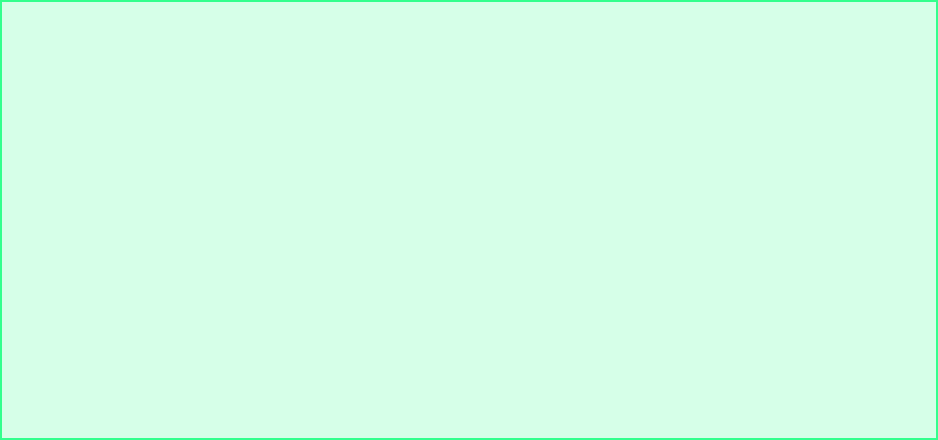
Chapter 8 C Characters and Strings: Solutions 289
© Copyright 1992–2004 by Deitel & Associates, Inc. and Pearson Education Inc. All Rights Reserved.
A dog skipped to any car.
Some town ran on the boy.
A dog jumped from the dog.
One girl jumped on one town.
One dog jumped from some boy.
One girl jumped under any dog.
One car drove on some girl.
One town walked on a girl.
Some town ran on one dog.
One car walked from any town.
A boy drove over some girl.
The dog skipped under a boy.
The car drove to a girl.
Some town skipped under any car.
A boy jumped from a town.
Any car jumped under one town.
Some dog skipped from some boy.
Any town skipped to one girl.
Some girl jumped to any dog.
The car ran under one dog.
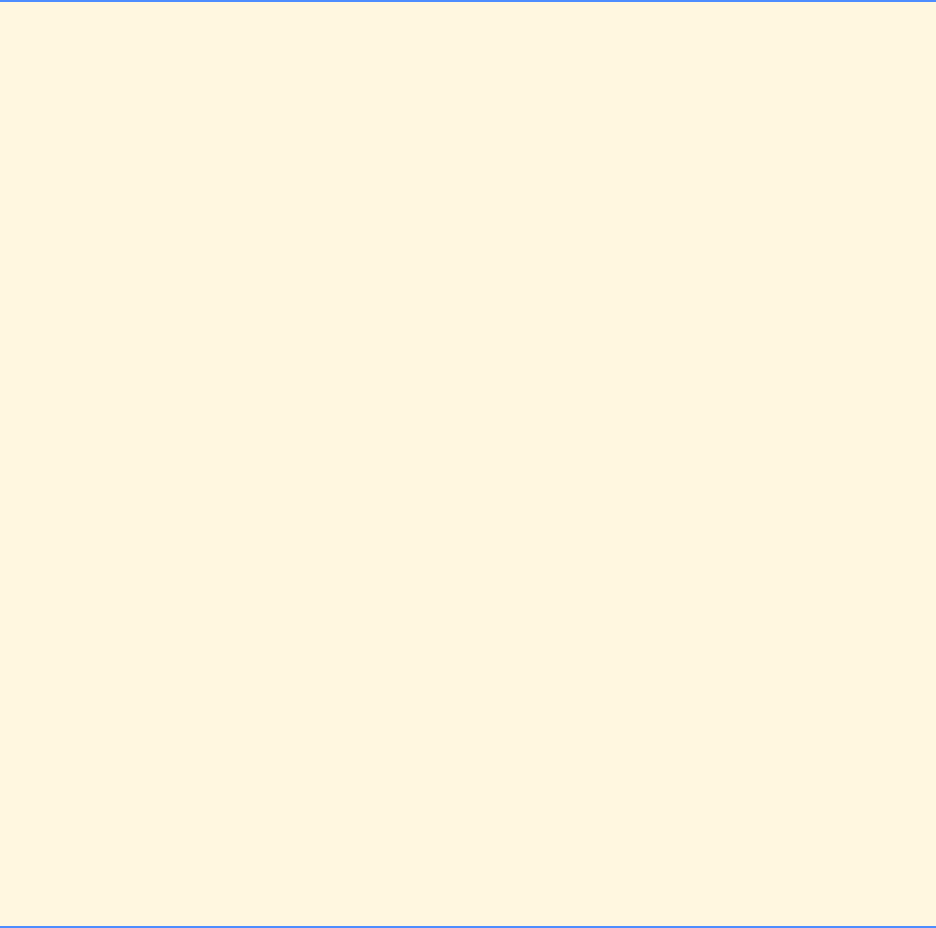
290 C Characters and Strings: Solutions Chapter 8
© Copyright 1992–2004 by Deitel & Associates, Inc. and Pearson Education Inc. All Rights Reserved.
8.12 (Limericks) A limerick is a humorous five-line verse in which the first and second lines rhyme with the fifth, and the third
line rhymes with the fourth. Using techniques similar to those developed in Exercise 8.11, write a program that produces random
limericks. Polishing this program to produce good limericks is a challenging problem, but the result will be worth the effort!
8.13 Write a program that encodes English language phrases into pig Latin. Pig Latin is a form of coded language often used for
amusement. Many variations exist in the methods used to form pig Latin phrases. For simplicity, use the following algorithm:
To form a pig Latin phrase from an English language phrase, tokenize the phrase into words with function strtok. To trans-
late each English word into a pig Latin word, place the first letter of the English word at the end of the English word, and add the
letters “ay.” Thus the word “jump” becomes “umpjay,” the word “the” becomes “hetay” and the word “computer” becomes
“omputercay.” Blanks between words remain as blanks. Assume the following: The English phrase consists of words separated
by blanks, there are no punctuation marks, and all words have two or more letters. Function printLatinWord should display each
word. [Hint: Each time a token is found in a call to strtok, pass the token pointer to function printLatinWord, and print the pig
Latin word.]
ANS:
1/* Exercise 8.13 Solution */
2#include <stdio.h>
3#include <string.h>
4
5void printLatinWord( char *word ); /* function prototype */
6
7int main()
8{
9 char sentence[ 80 ]; /* sentence input by user */
10 char *tokenPtr; /* pointer to current token */
11
12 printf( "Enter a sentence:\n" );
13 gets( sentence );
14 printf( "\nThe sentence in Pig Latin is:\n" );
15
16 /* call function strtok to alter the sentence */
17 tokenPtr = strtok( sentence, " .,;" );
18
19 /* if tokenPtr does not equal NULL */
20 while ( tokenPtr ) {
21
22 /* pass the token to printLatinWord and get next token */
23 printLatinWord( tokenPtr );
24 tokenPtr = strtok( NULL, " .,;" );
25
26 /* if tokenPtr not NULL, print space */
27 if ( tokenPtr ) {
28 printf( " " );
29 } /* end if */
30
31 } /* end while */
32
33 printf( "." );
34
35 return 0; /* indicates successful termination */
36
37 } /* end main */
38
39 /* print out the English word in pig Latin form */
40 void printLatinWord( char *word )
41 {
42 unsigned int i; /* loop counter */
43
44 /* loop through the word */
45 for ( i = 1; i < strlen( word ); i++ ) {
46 printf( "%c", word[ i ] );
47 } /* end for */
48
49 printf( "%c%s", word[ 0 ], "ay" );
50 } /* end function printLatinWord */
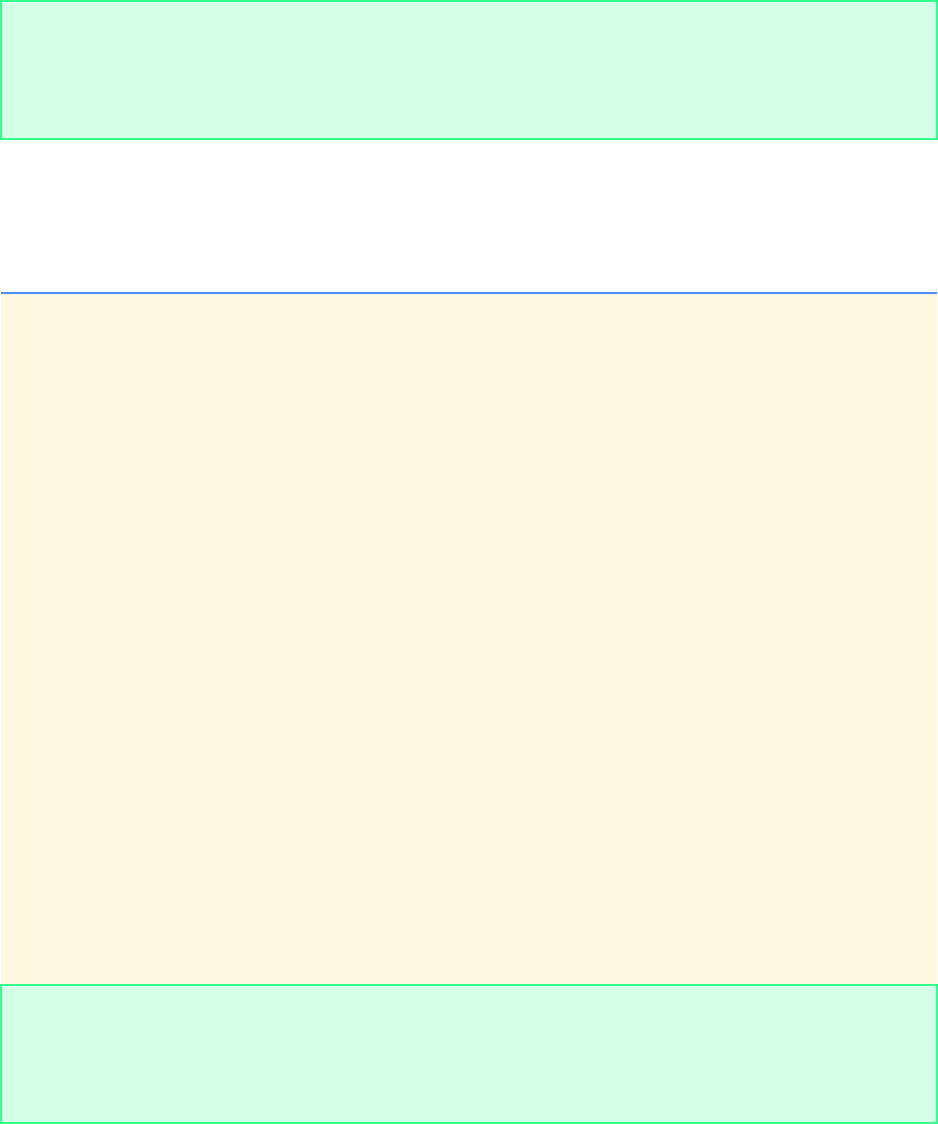
Chapter 8 C Characters and Strings: Solutions 291
© Copyright 1992–2004 by Deitel & Associates, Inc. and Pearson Education Inc. All Rights Reserved.
8.14 Write a program that inputs a telephone number as a string in the form (555) 555-5555. The program should use function
strtok to extract the area code as a token, the first three digits of the phone number as a token and the last four digits of the phone
number as a token. The seven digits of the phone number should be concatenated into one string. The program should convert the
area-code string to int and convert the phone number string to long. Both the area code and the phone number should be printed.
ANS:
Enter a sentence:
characters and strings
The sentence in Pig Latin is:
haracterscay ndaay tringssay.
1/* Exercise 8.14 Solution */
2#include <stdio.h>
3#include <string.h>
4#include <stdlib.h>
5
6int main()
7{
8 char p[ 20 ]; /* complete phone number */
9 char phoneNumber[ 10 ] = { '\0' }; /* long integer phone number */
10 char *tokenPtr; /* store temporary token */
11 int areaCode; /* store area code */
12 long phone; /* store phone number */
13
14 printf( "Enter a phone number in the form ( 555 )"
15 " 555-5555:\n" );
16 gets( p );
17
18 /* convert area code token to an integer */
19 areaCode = atoi( strtok( p, "()" ) );
20
21 /* take next token and copy to phoneNumber */
22 tokenPtr = strtok( NULL, " -" );
23 strcpy( phoneNumber, tokenPtr );
24
25 /* take last token and concatenate to phoneNumber */
26 tokenPtr = strtok( NULL, "" );
27 strcat( phoneNumber, tokenPtr );
28
29 /* convert phoneNumber to long integer */
30 phone = atol( phoneNumber );
31
32 printf( "\nThe integer area code is %d\n", areaCode );
33 printf( "The long integer phone number is %ld\n", phone );
34
35 return 0; /* indicate successful termination */
36
37 } /* end main */
Enter a phone number in the form ( 555 ) 555-5555:
(800) 555-1212
The integer area code is 800
The long integer phone number is 5551212
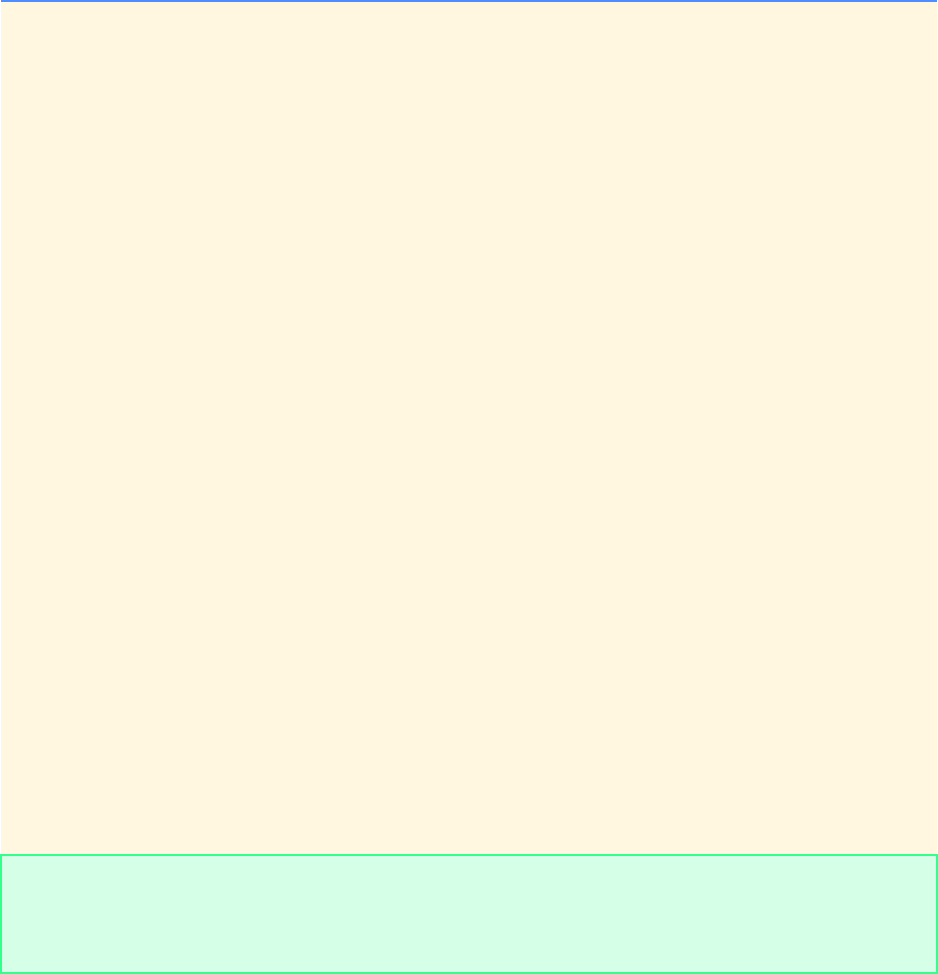
292 C Characters and Strings: Solutions Chapter 8
© Copyright 1992–2004 by Deitel & Associates, Inc. and Pearson Education Inc. All Rights Reserved.
8.15 Write a program that inputs a line of text, tokenizes the line with function strtok and outputs the tokens in reverse order..
ANS:
1/* Exercise 8.15 solution */
2#include <stdio.h>
3#include <string.h>
4
5void reverseTokens( char *sentence ); /* function prototype */
6
7int main()
8{
9 char text[ 80 ]; /* line of text from user */
10
11 printf( "Enter a line of text:\n" );
12 gets( text );
13
14 reverseTokens( text ); /* call to function reverseTokens */
15
16 return 0; /* indicate successful termination */
17
18 } /* end main */
19
20 /* function to reverse the individual tokens */
21 void reverseTokens( char *sentence )
22 {
23 char *pointers[ 50 ]; /* array to store entire sentence */
24 char *temp; /* pointer to each token */
25 int count = 0; /* token counter */
26 int i; /* loop counter */
27
28 /* function strtok takes first word of sentence */
29 temp = strtok( sentence, " " );
30
31 /* while temp does not equal NULL */
32 while ( temp ) {
33
34 /* add the word into the array and get next token */
35 pointers[ count++ ] = temp;
36 temp = strtok( NULL, " " );
37 } /* end while */
38
39 printf( "The tokens in reverse order are:\n" );
40
41 /* loop through the array backwards */
42 for ( i = count - 1; i >= 0; i-- ) {
43 printf( "%s ", pointers[ i ] );
44 } /* end for */
45
46 } /* end function reverseTokens */
Enter a line of text:
testing 1 2 3
The tokens in reverse order are:
3 2 1 testing
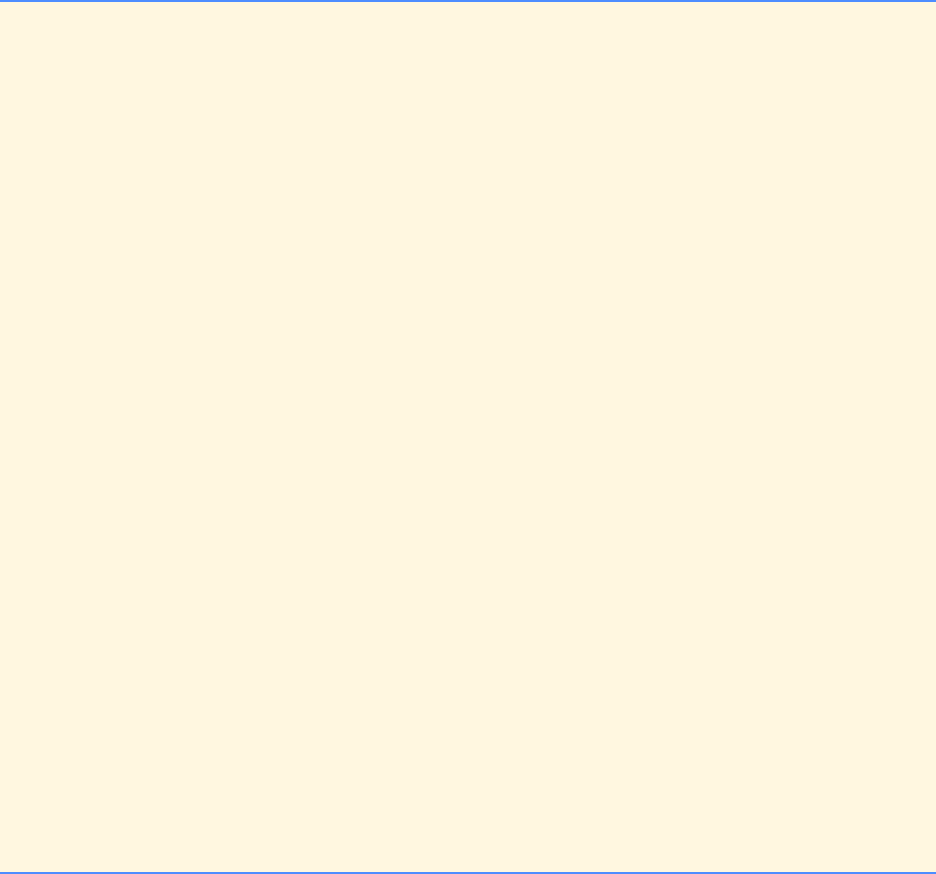
Chapter 8 C Characters and Strings: Solutions 293
© Copyright 1992–2004 by Deitel & Associates, Inc. and Pearson Education Inc. All Rights Reserved.
8.16 Write a program that inputs a line of text and a search string from the keyboard. Using function strstr, locate the first
occurrence of the search string in the line of text, and assign the location to variable searchPtr of type char *. If the search string
is found, print the remainder of the line of text beginning with the search string. Then, use strstr again to locate the next oc-
currence of the search string in the line of text. If a second occurrence is found, print the remainder of the line of text beginning with
the second occurrence. [Hint: The second call to strstr should contain searchPtr + 1 as its first argument.]
ANS:
1/* Exercise 8.16 Solution */
2#include <stdio.h>
3#include <string.h>
4int main()
5{
6 char text[ 80 ]; /* line of text */
7 char search[ 15 ]; /* search string */
8 char *searchPtr; /* poiner to search string */
9
10 /* get line of text from user */
11 printf( "Enter a line of text:\n" );
12 gets( text );
13
14 /* get search string from user */
15 printf( "Enter a search string: " );
16 scanf( "%s", search );
17
18 /* search for search string in text */
19 searchPtr = strstr( text, search );
20
21 /* if searchPtr is not NULL */
22 if ( searchPtr ) {
23 printf( "\n%s\n%s\"%s\":\n%s\n",
24 "The remainder of the line beginning with",
25 "the first occurrence of ", search, searchPtr );
26
27 /* search for a second occurrence */
28 searchPtr = strstr( searchPtr + 1, search );
29
30 /* if searchPtr is not NULL */
31 if ( searchPtr ) {
32 printf( "\n%s\n%s\"%s\":\n%s\n",
33 "The remainder of the line beginning with",
34 "the second occurrence of ", search, searchPtr );
35 } /* end if */
36 else {
37 printf( "The search string appeared only once.\n" );
38 } /* end else */
39
40 } /* end if */
41 else {
42 printf( "\"%s\" not found.\n", search );
43 } /* end else */
44
45 return 0; /* indicate successful termination */
46
47 } /* end main */
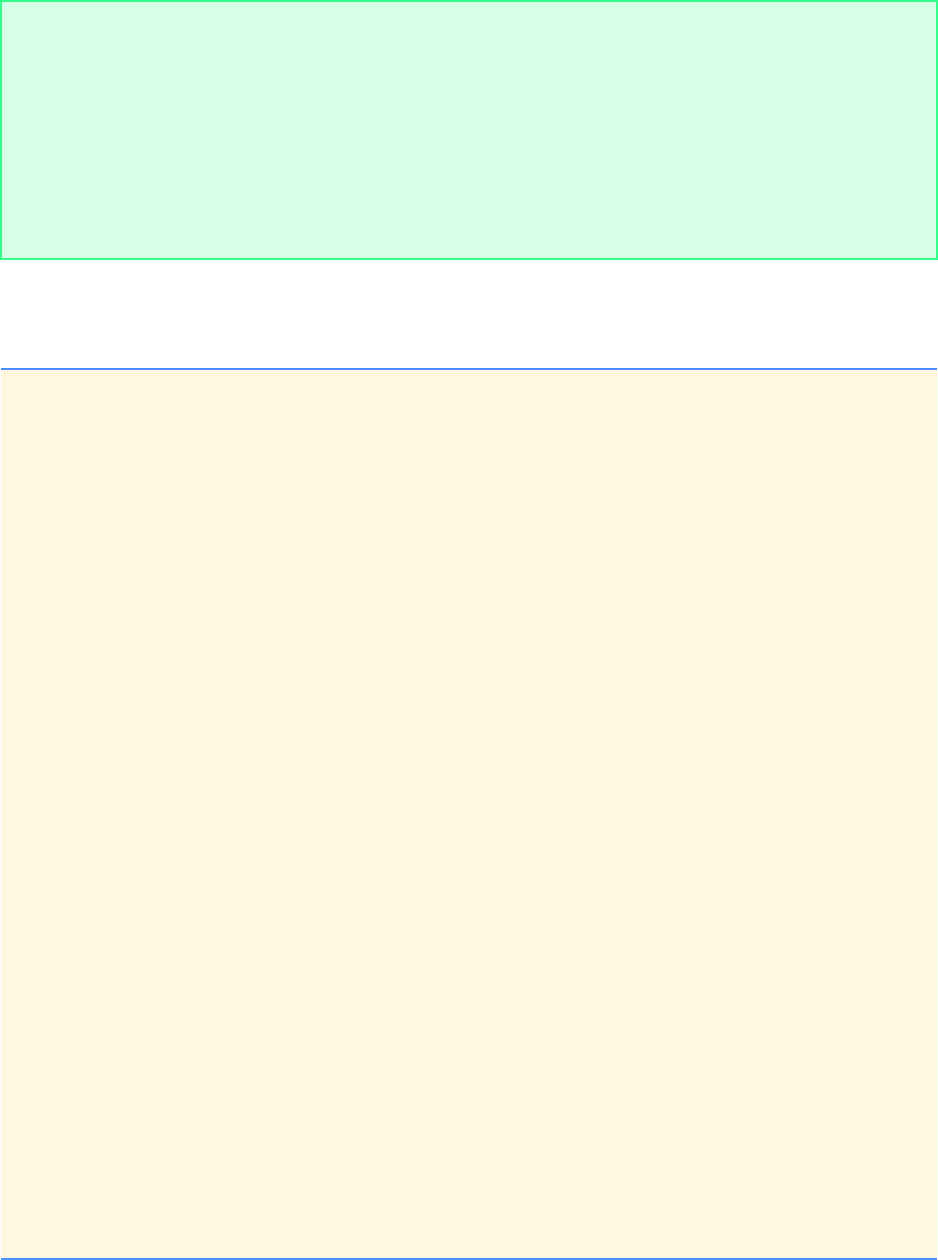
294 C Characters and Strings: Solutions Chapter 8
© Copyright 1992–2004 by Deitel & Associates, Inc. and Pearson Education Inc. All Rights Reserved.
8.17 Write a program based on the program of Exercise 8.16 that inputs several lines of text and a search string, and uses function
strstr to determine the total occurrences of the string in the lines of text. Print the result.
ANS:
Enter a line of text:
To be or not to be; that is the question.
Enter a search string: be
The remainder of the line beginning with
the first occurrence of "be":
be or not to be; that is the question.
The remainder of the line beginning with
the second occurrence of "be":
be; that is the question.
1/* Exercise 8.17 Solution */
2#include <stdio.h>
3#include <string.h>
4#include <ctype.h>
5
6int main()
7{
8 char text[ 3 ][ 80 ]; /* array to hold text entered by user */
9 char search[ 20 ]; /* search string */
10 char *searchPtr; /* pointer to search string */
11 int count = 0; /* total occurrences of search string */
12 int i; /* loop counter */
13 int j; /* loop counter */
14
15 printf( "Enter three lines of text:\n" );
16
17 /* read in 3 lines of text */
18 for ( i = 0; i <= 2; i++ ) {
19 gets( &text[ i ][ 0 ] );
20 } /* end for */
21
22 /* make all characters lowercase */
23 for ( i = 0; i <= 2; i++ ) {
24
25 /* loop through each character */
26 for ( j = 0; text[ i ][ j ] != '\0'; j++ ) {
27 text[ i ][ j ] = tolower( text[ i ][ j ] );
28 } /* end for */
29
30 } /* end for */
31
32 printf( "\nEnter a search string: " ); /* get search string */
33 scanf( "%s", search );
34
35 /* loop through all three strings */
36 for ( i = 0; i <= 2; i++ ) {
37
38 /* set pointer to first character of string */
39 searchPtr = &text[ i ][ 0 ];
40
41 /* loop while strstr does not return NULL */
42 while ( searchPtr = strstr( searchPtr, search ) ) {
43 ++count;
44 searchPtr++;
45 } /* end while */
46
47 } /* end for */
48
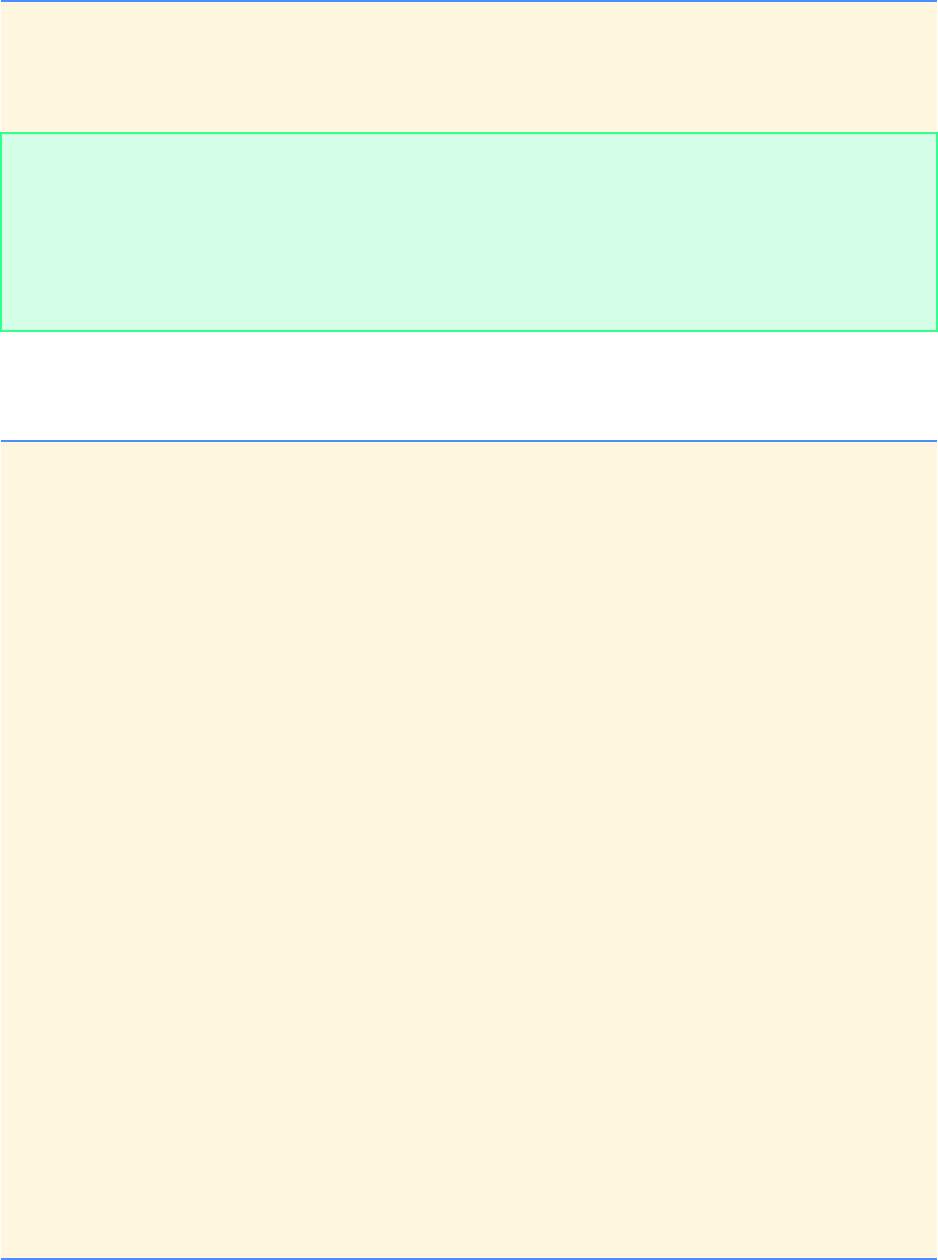
Chapter 8 C Characters and Strings: Solutions 295
© Copyright 1992–2004 by Deitel & Associates, Inc. and Pearson Education Inc. All Rights Reserved.
8.18 Write a program that inputs several lines of text and a search character, and uses function strchr to determine the total
occurrences of the character in the lines of text.
ANS:
49 printf( "\nThe total occurrences of \"%s\" in the text is %d\n",
50 search, count );
51
52 return 0; /* indicate successful termination */
53
54 } /* end main */
Enter three lines of text:
This program inputs three lines of text
and counts the number of occurrences of
the search string in the three lines of text.
Enter a search string: th
The total occurrences of "th" in the text is 6
1/* Exercise 8.18 Solution */
2#include <stdio.h>
3#include <string.h>
4#include <ctype.h>
5
6int main()
7{
8 char text[ 3 ][ 80 ]; /* array to hold text entered by user */
9 char search; /* search character */
10 char *searchPtr; /* pointer to search character */
11 int count = 0; /* total search characters found */
12 int i; /* loop counter */
13 int j; /* loop counter */
14
15 printf( "Enter three lines of text:\n" );
16
17 /* read 3 lines of text */
18 for ( i = 0; i <= 2; i++ ) {
19 gets( &text[ i ][ 0 ] );
20 } /* end for */
21
22 /* convert all letters to lowercase */
23 for ( i = 0; i <= 2; i++ ) {
24
25 /* loop through each character */
26 for ( j = 0; text[ i ][ j ] != '\0'; j++ ) {
27 text[ i ][ j ] = tolower( text[ i ][ j ] );
28 } /* end for */
29
30 } /* end for */
31
32 /* get search character */
33 printf( "\nEnter a search character: " );
34 scanf( "%c", &search );
35
36 /* loop through 3 lines of text */
37 for ( i = 0; i <= 2; i++ ) {
38
39 /* set pointer to first character in line */
40 searchPtr = &text[ i ][ 0 ];
41
42 /* loop while strchr does not return NULL */
43 while ( searchPtr = strchr( searchPtr, search ) ) {
44 ++count;
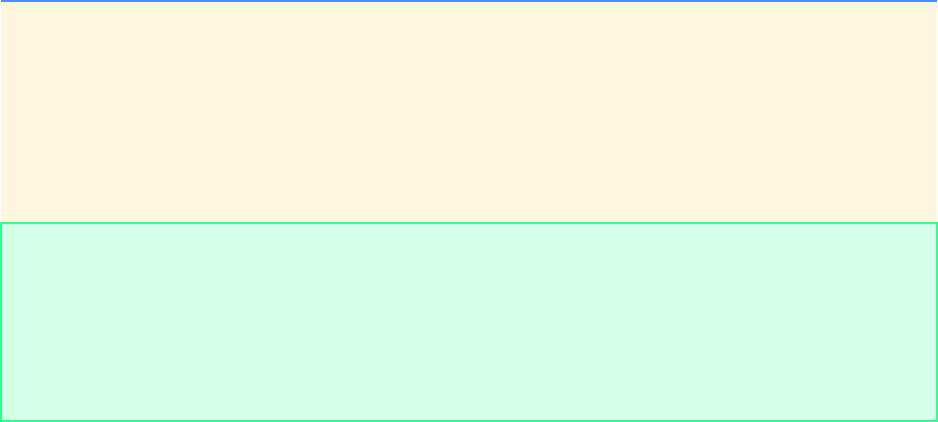
296 C Characters and Strings: Solutions Chapter 8
© Copyright 1992–2004 by Deitel & Associates, Inc. and Pearson Education Inc. All Rights Reserved.
45 searchPtr++;
46 } /* end while */
47
48 } /* end for */
49
50 printf( "\nThe total occurrences of '%c' in the text is %d\n",
51 search, count );
52
53 return 0; /* indicate successful termination */
54
55 } /* end main */
Enter three lines of text:
This program inputs three lines of text
and counts the number of occurrences of
the specified search character in the text
Enter a search character: e
The total occurrences of 'e' in the text is 15
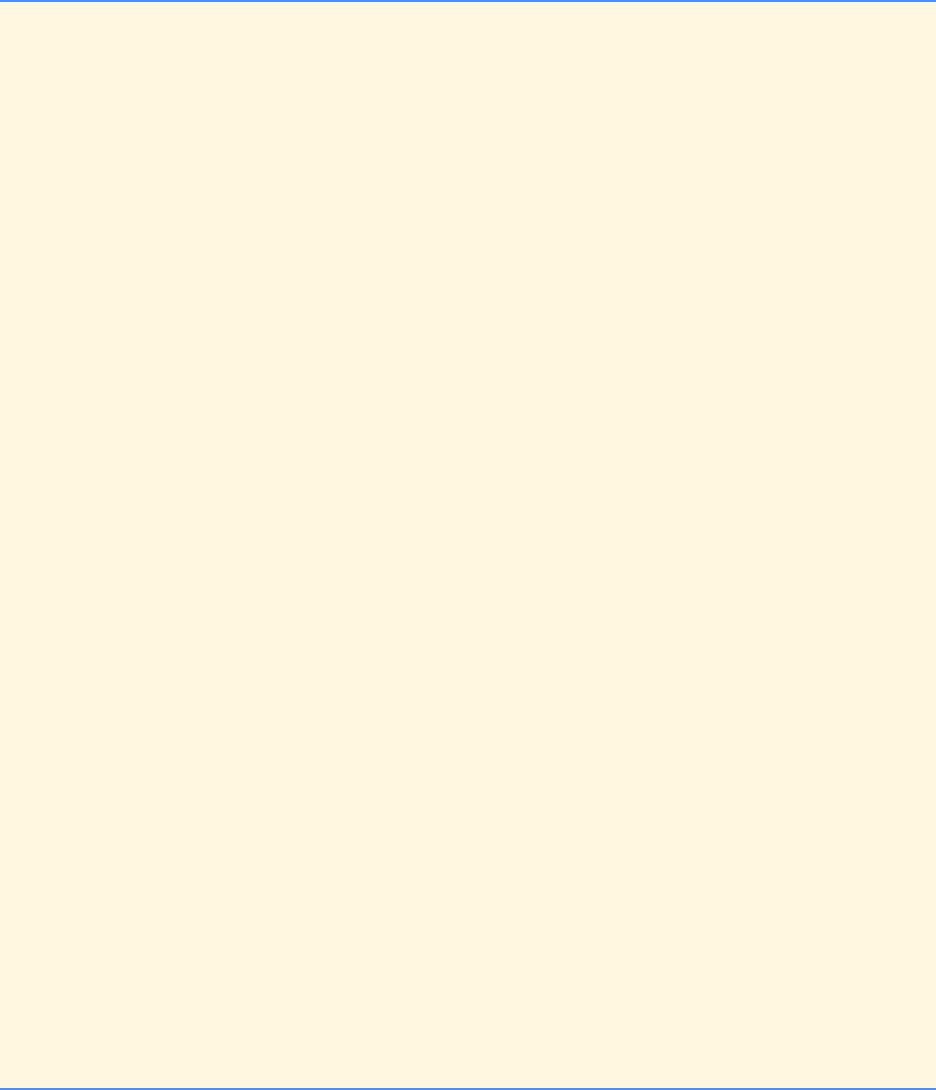
Chapter 8 C Characters and Strings: Solutions 297
© Copyright 1992–2004 by Deitel & Associates, Inc. and Pearson Education Inc. All Rights Reserved.
8.19 Write a program based on the program of Exercise 8.18 that inputs several lines of text and uses function strchr to deter-
mine the total occurrences of each letter of the alphabet in the lines of text. Uppercase and lowercase letters should be counted
together. Store the totals for each letter in an array and print the values in tabular format after the totals have been determined.
ANS:
1/* Exercise 8.19 Solution */
2#include <stdio.h>
3#include <string.h>
4#include <ctype.h>
5
6int main()
7{
8 char text[ 3 ][ 80 ]; /* 3 lines of text */
9 char *searchPtr; /* pointer to search character */
10 char characters[ 26 ] = { 0 }; /* totals for each letter */
11 int count = 0; /* total for current letter */
12 int i; /* loop counter */
13 int j; /* loop counter */
14
15 printf( "Enter three lines of text:\n" );
16
17 /* read three lines of text */
18 for ( i = 0; i <= 2; i++ ) {
19 gets( &text[ i ][ 0 ] );
20 } /* end for */
21
22 /* convert letters to lowercase */
23 for ( i = 0; i <= 2; i++ ) {
24
25 /* loop through each character of line */
26 for ( j = 0; text[ i ][ j ] != '\0'; j++ ) {
27 text[ i ][ j ] = tolower( text[ i ][ j ] );
28 } /* end for */
29
30 } /* end for */
31
32 /* loop through alphabet */
33 for ( i = 0; i <= 25; i++ ) {
34
35 /* loop through 3 lines of text */
36 for ( j = 0, count = 0; j <= 2; j++ ) {
37 searchPtr = &text[ j ][ 0 ];
38
39 /* while strchr does not return NULL */
40 while ( searchPtr = strchr( searchPtr, 'a' + i ) ) {
41 ++count;
42 searchPtr++;
43 } /* end while */
44
45 } /* end for */
46
47 characters[ i ] = count;
48 } /* end for */
49
50 printf( "\nThe total occurrences of each character:\n" );
51
52 /* display totals for each character */
53 for ( i = 0; i <= 25; i++ ) {
54 printf( "%c:%3d\n", 'a' + i, characters[ i ] );
55 } /* end for */
56
57 return 0; /* indicate successful termination */
58
59 } /* end main */
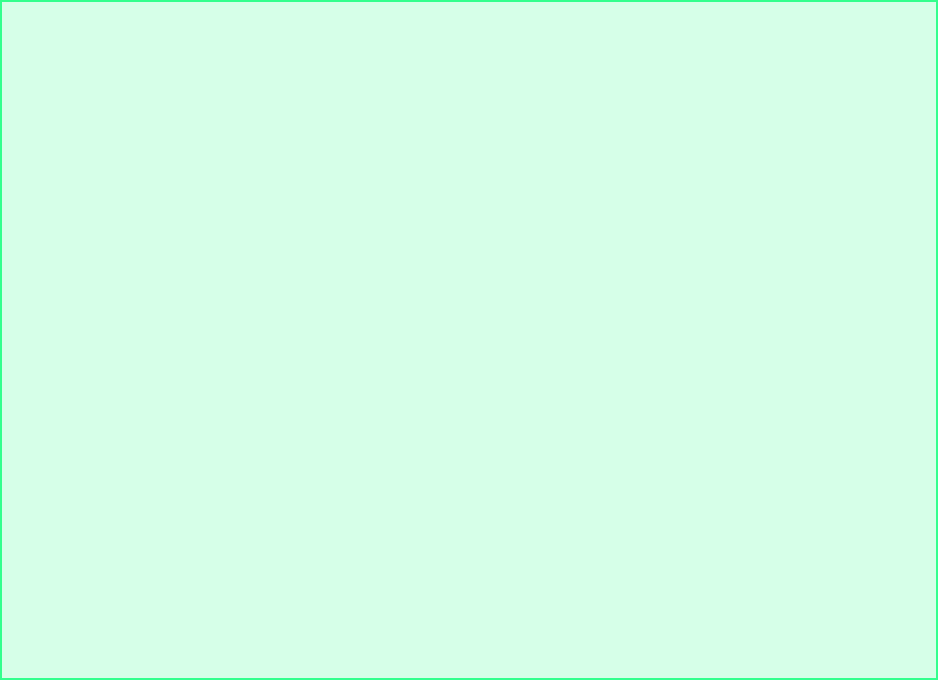
298 C Characters and Strings: Solutions Chapter 8
© Copyright 1992–2004 by Deitel & Associates, Inc. and Pearson Education Inc. All Rights Reserved.
Enter three lines of text:
This program inputs three lines of text
and determines the number of occurrences
of each character in the three lines.
The total occurrences of each character:
a: 5
b: 1
c: 6
d: 2
e: 17
f: 3
g: 1
h: 7
i: 6
j: 0
k: 0
l: 2
m: 3
n: 8
o: 5
p: 2
q: 0
r: 10
s: 6
t: 10
u: 3
v: 0
w: 0
x: 1
y: 0
z: 0
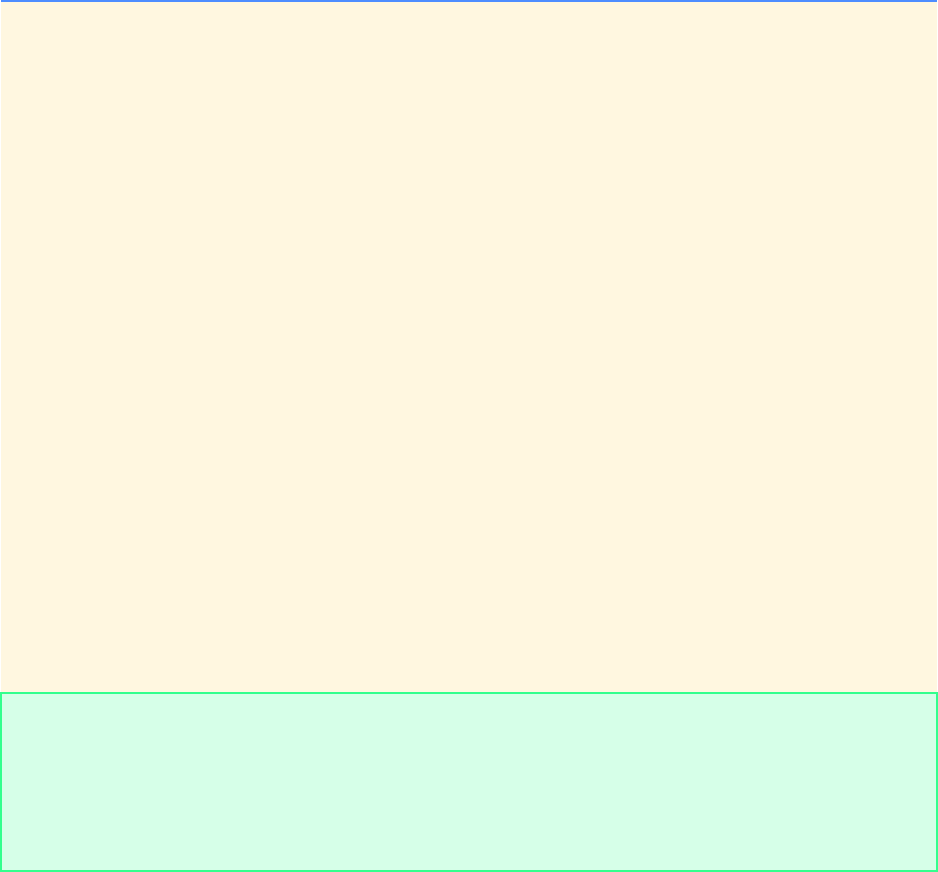
Chapter 8 C Characters and Strings: Solutions 299
© Copyright 1992–2004 by Deitel & Associates, Inc. and Pearson Education Inc. All Rights Reserved.
8.20 Write a program that inputs several lines of text and uses strtok to count the total number of words. Assume that the words
are separated either by spaces or newline characters.
ANS:
1/* Exercise 8.20 Solution */
2#include <stdio.h>
3#include <string.h>
4
5int main()
6{
7 char text[ 4 ][ 80 ]; /* text entered by user */
8 char *tokenPtr; /* pointer to current token */
9 int i; /* loop counter */
10 int counter = 0; /* token counter */
11
12 printf( "Enter 4 lines of text: \n" );
13
14 /* read 4 lines of text */
15 for ( i = 0; i <= 3; i++ ) {
16 gets( &text[ i ][ 0 ] );
17 } /* end for */
18
19 /* loop through 4 lines of text */
20 for ( i = 0; i <= 3; i++ ) {
21
22 /* get first token */
23 tokenPtr = strtok( &text[ i ][ 0 ], " \n" );
24
25 /* while tokenPtr does not equal NULL */
26 while ( tokenPtr ) {
27 ++counter;
28 tokenPtr = strtok( NULL, " \n" ); /* get next token */
29 } /* end while */
30
31 } /* end for */
32
33 printf( "\nThe total number of words is %d\n", counter );
34
35 return 0; /* indicate successful termination */
36
37 } /* end main */
Enter 4 lines of text:
This line of text has seven words
This line has five words
There are two words on the next line
I am
The total number of words is 22
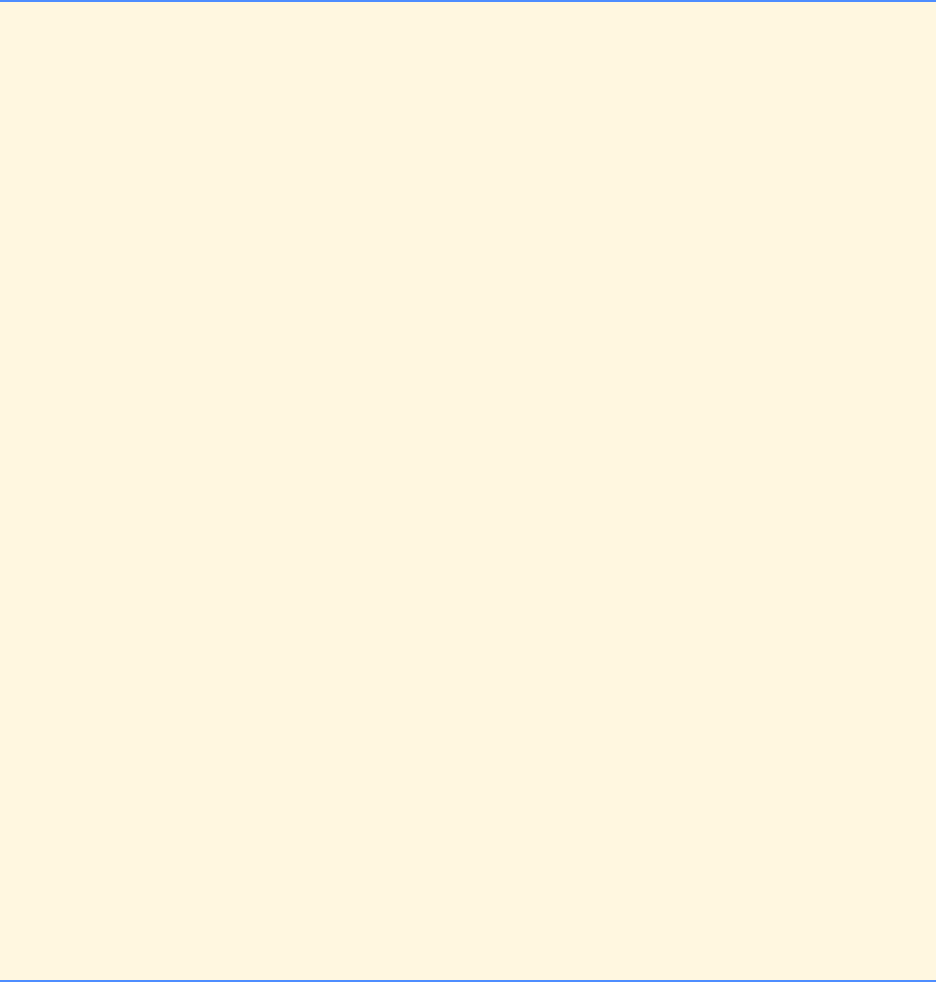
300 C Characters and Strings: Solutions Chapter 8
© Copyright 1992–2004 by Deitel & Associates, Inc. and Pearson Education Inc. All Rights Reserved.
8.21 Use the string comparison functions discussed in Section 8.6 and the techniques for sorting arrays developed in Chapter 6
to write a program that alphabetizes a list of strings. Use the names of 10 or 15 towns in your area as data for your program.
ANS:
1/* Exercise 8.21 solution */
2#include <stdio.h>
3#include <string.h>
4
5void bubbleSort( char a[][ 50 ] ); /* function prototype */
6
7int main()
8{
9 char array[ 10 ][ 50 ]; /* 10 lines of text from user */
10 int i; /* counter */
11
12 /* read in 10 lines of text */
13 for ( i = 0; i <= 9; i++ ) {
14 printf( "Enter a string: " );
15 scanf( "%s", &array[ i ][ 0 ] );
16 } /* end for */
17
18 bubbleSort( array ); /* sort the array of strings */
19 printf( "\nThe strings in sorted order are:\n" );
20
21 /* display text in sorted order */
22 for ( i = 0; i <= 9; i++ ) {
23 printf( "%s\n", &array[ i ][ 0 ] );
24 } /* end for */
25
26 return 0; /* indicate successful termination */
27
28 } /* end main */
29
30 /* sort the array */
31 void bubbleSort( char a[][ 50 ] )
32 {
33 int i; /* loop counter */
34 int j; /* loop counter */
35 char temp[ 50 ]; /* temporary array */
36
37 /* make 9 passes */
38 for ( i = 0; i <= 8; i++ ) {
39
40 for ( j = 0; j <= 8; j++ ) {
41
42 /* swap strings if necessary */
43 if ( strcmp( &a[ j ][ 0 ], &a[ j + 1 ][ 0 ] ) > 0 ) {
44 strcpy( temp, &a[ j ][ 0 ] );
45 strcpy( &a[ j ][ 0 ], &a[ j + 1 ][ 0 ] );
46 strcpy( &a[ j + 1 ][ 0 ], temp );
47 } /* end if */
48
49 } /* end for */
50
51 } /* end for */
52
53 } /* end function bubbleSort */
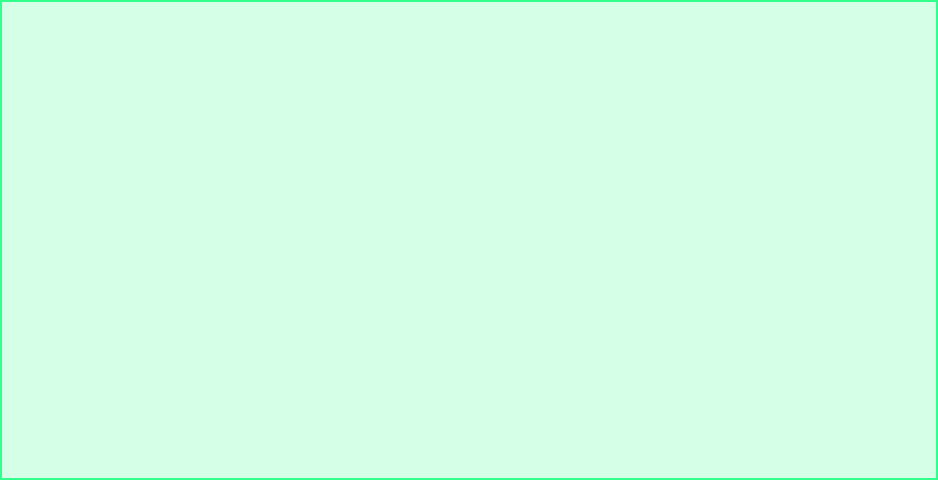
Chapter 8 C Characters and Strings: Solutions 301
© Copyright 1992–2004 by Deitel & Associates, Inc. and Pearson Education Inc. All Rights Reserved.
8.22 The chart in Appendix D shows the numeric code representations for the characters in the ASCII character set. Study this
chart and then state whether each of the following is true or false.
a) The letter “A” comes before the letter “B.”
ANS: True.
b) The digit “9” comes before the digit “0.”
ANS: False.
c) The commonly used symbols for addition, subtraction, multiplication and division all come before any of the digits.
ANS: True.
d) The digits come before the letters.
ANS: True.
e) If a sort program sorts strings into ascending sequence, then the program will place the symbol for a right parenthesis
before the symbol for a left parenthesis.
ANS: False.
Enter a string: Westborough
Enter a string: Wellesley
Enter a string: Natick
Enter a string: Waltham
Enter a string: Framingham
Enter a string: Marlborough
Enter a string: Boston
Enter a string: Ashland
Enter a string: Hopkington
Enter a string: Shrewsbury
The strings in sorted order are:
Ashland
Boston
Framingham
Hopkington
Marlborough
Natick
Shrewsbury
Waltham
Wellesley
Westborough
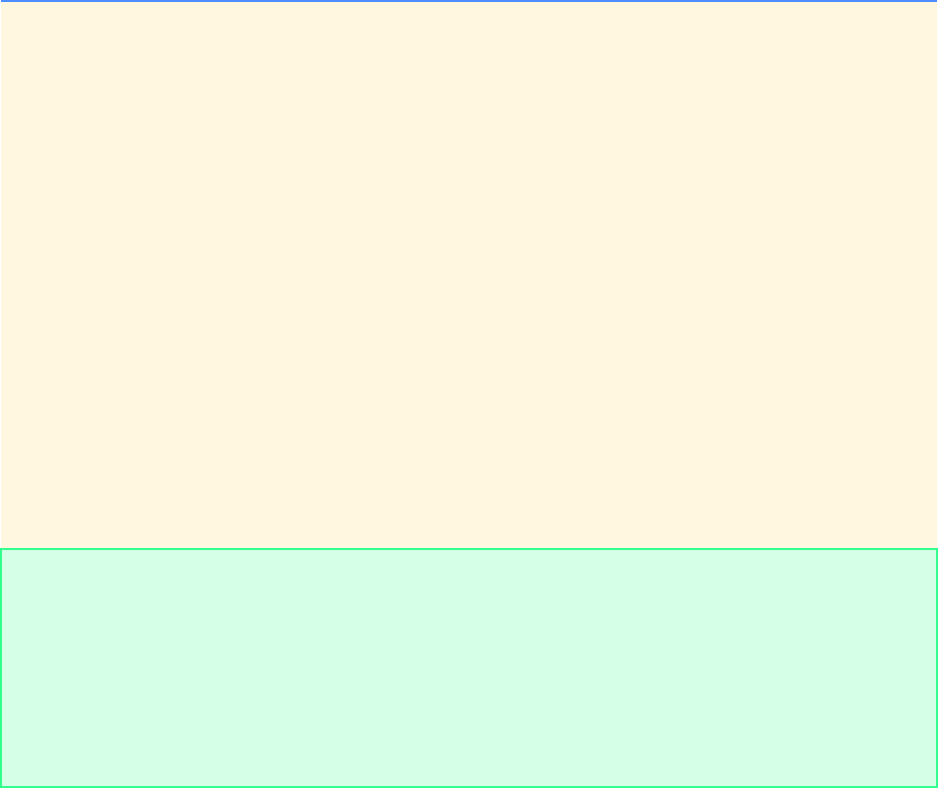
302 C Characters and Strings: Solutions Chapter 8
© Copyright 1992–2004 by Deitel & Associates, Inc. and Pearson Education Inc. All Rights Reserved.
8.23 Write a program that reads a series of strings and prints only those strings beginning with the letter “b.”
ANS:
1/* Exercise 8.23 solution */
2#include <stdio.h>
3
4int main()
5{
6 int i; /* loop counter */
7 char array[ 5 ][ 20 ]; /* 5 strings from user */
8
9 /* read 5 strings from user */
10 for ( i = 0; i <= 4; i++ ) {
11 printf( "Enter a string: " );
12 scanf( "%s", &array[ i ][ 0 ] );
13 } /* end for */
14
15 printf( "\nThe strings starting with 'b' are:\n" );
16
17 /* loop through strings */
18 for ( i = 0; i <= 4; i++ ) {
19
20 /* print if first character is 'b' */
21 if ( array[ i ][ 0 ] == 'b' ) {
22 printf( "%s\n", &array[ i ][ 0 ] );
23 } /* end if */
24
25 } /* end for */
26
27 return 0; /* indicate successful termination */
28
29 } /* end main */
Enter a string: the
Enter a string: big
Enter a string: bad
Enter a string: boy
Enter a string: sings
The strings starting with 'b' are:
big
bad
boy
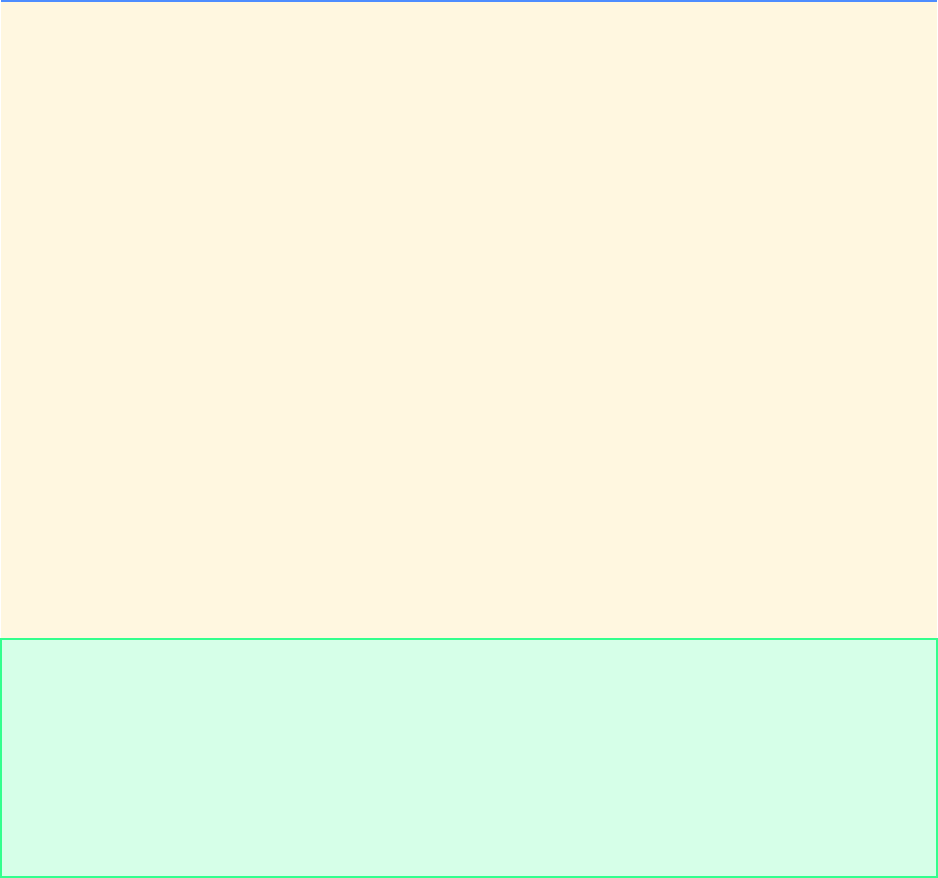
Chapter 8 C Characters and Strings: Solutions 303
© Copyright 1992–2004 by Deitel & Associates, Inc. and Pearson Education Inc. All Rights Reserved.
8.24 Write a program that reads a series of strings and prints only those strings that end with the letters “ed.”
ANS:
1/* Exercise 8.24 solution */
2#include <stdio.h>
3#include <string.h>
4
5int main()
6{
7 int i; /* loop counter */
8 int length; /* length of current string */
9 char array[ 5 ][ 20 ]; /* 5 strings from user */
10
11 /* read in 5 strings from user */
12 for ( i = 0; i <= 4; i++ ) {
13 printf( "Enter a string: " );
14 scanf( "%s", &array[ i ][ 0 ] );
15 } /* end for */
16
17 printf( "\nThe strings ending with \"ED\" are:\n" );
18
19 /* loop through 5 strings */
20 for ( i = 0; i <= 4; i++ ) {
21
22 /* find length of current string */
23 length = strlen( &array[ i ][ 0 ] );
24
25 /* print string if it ends with "ED" */
26 if ( strcmp( &array[ i ][ length - 2 ], "ED" ) == 0 ) {
27 printf( "%s\n", &array[ i ][ 0 ] );
28 } /* end if */
29
30 } /* end for */
31
32 return 0; /* indicate successful termination */
33
34 } /* end main */
Enter a string: WALKED
Enter a string: SKIPPED
Enter a string: JUMPED
Enter a string: FLEW
Enter a string: DROVE
The strings ending with "ED" are:
WALKED
SKIPPED
JUMPED
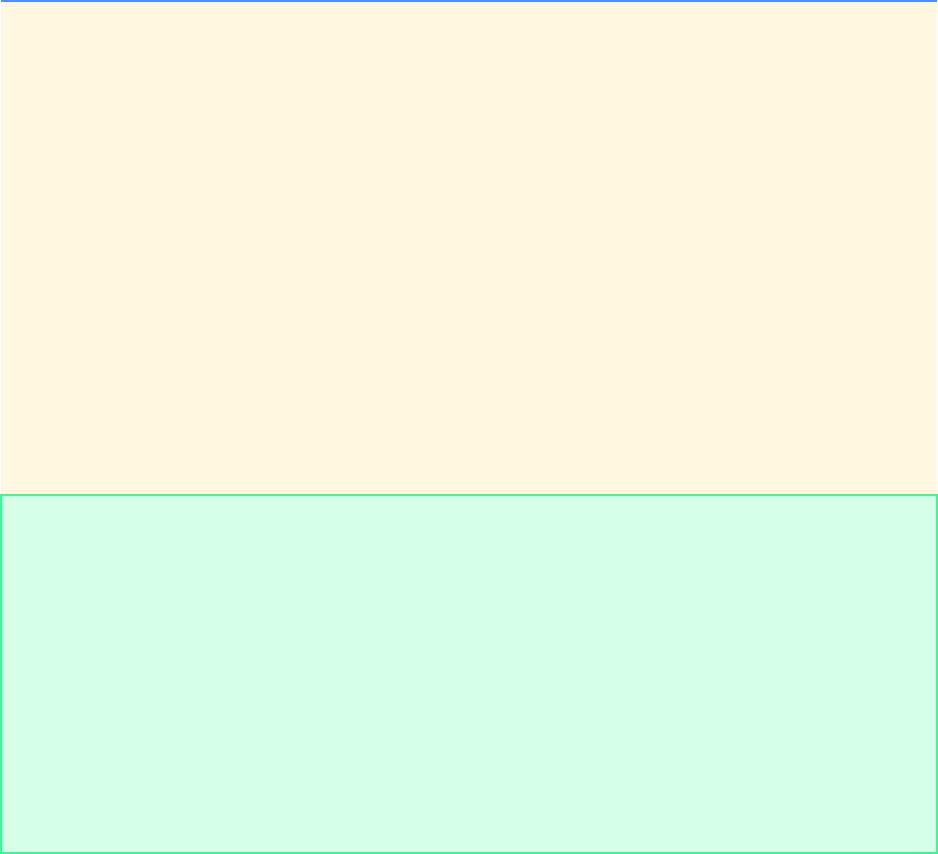
304 C Characters and Strings: Solutions Chapter 8
© Copyright 1992–2004 by Deitel & Associates, Inc. and Pearson Education Inc. All Rights Reserved.
8.25 Write a program that inputs an ASCII code and prints the corresponding character. Modify this program so that it generates
all possible three-digit codes in the range 000 to 255 and attempts to print the corresponding characters. What happens when this
program is run?
ANS:
1/* Exercise 8.25 solution */
2#include <stdio.h>
3
4int main()
5{
6 int c; /* ASCII character */
7
8 printf( "Enter an ASCII character code ( EOF to end ): " );
9
10 /* while user does not enter EOF */
11 while ( scanf( "%d", &c ) != EOF ) {
12
13 /* check if character code is valid */
14 if ( c >= 0 && c <= 255 ) {
15 printf( "The corresponding character is '%c'\n", c );
16 } /* end if */
17 else {
18 printf( "Invalid character code\n" );
19 } /* end else */
20
21 printf( "\nEnter an ASCII character code ( EOF to end ): " );
22 } /* end while */
23
24 return 0; /* indicate successful termination */
25
26 } /* end main */
Enter an ASCII character code ( EOF to end ): 90
The corresponding character is 'Z'
Enter an ASCII character code ( EOF to end ): 116
The corresponding character is 't'
Enter an ASCII character code ( EOF to end ): 130
The corresponding character is 'é'
Enter an ASCII character code ( EOF to end ): 45
The corresponding character is '-'
Enter an ASCII character code ( EOF to end ): 40
The corresponding character is '('
Enter an ASCII character code ( EOF to end ): ^Z
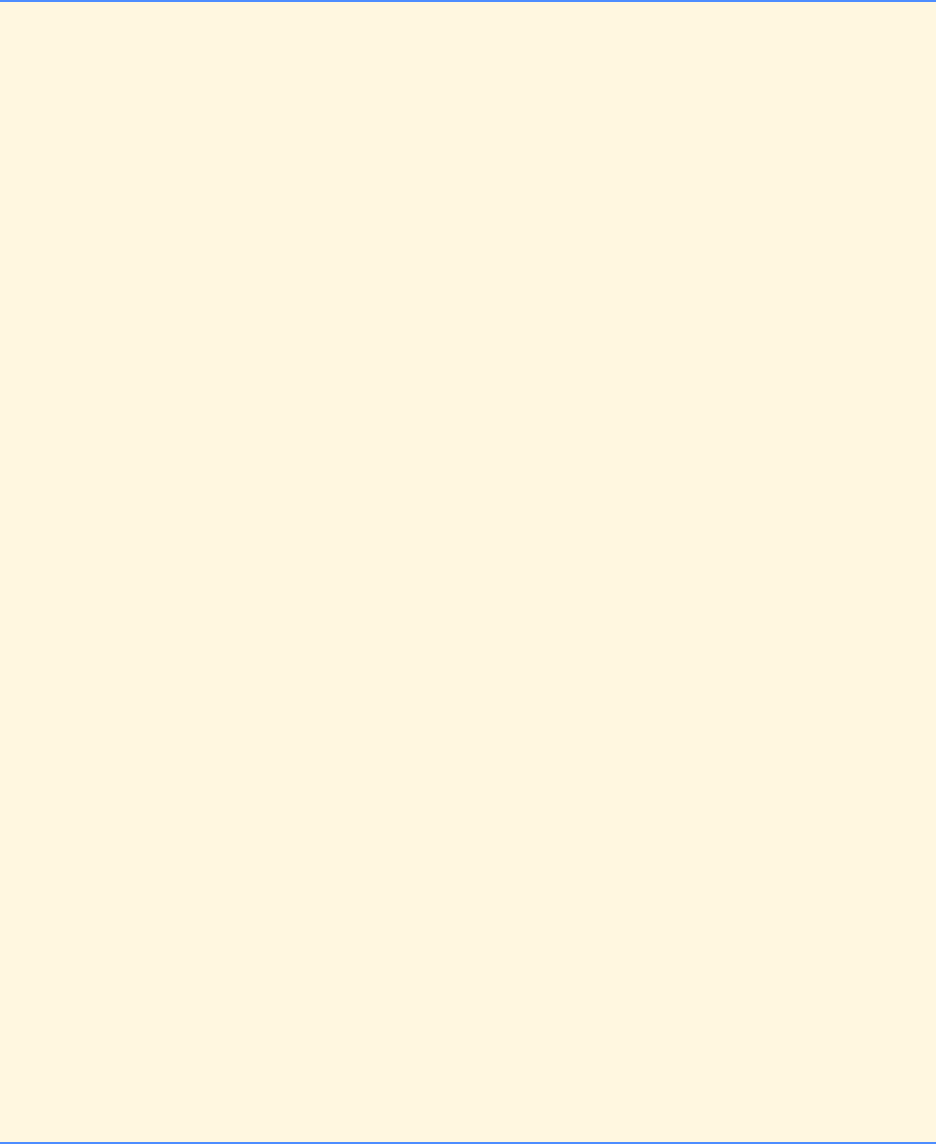
Chapter 8 C Characters and Strings: Solutions 305
© Copyright 1992–2004 by Deitel & Associates, Inc. and Pearson Education Inc. All Rights Reserved.
8.26 Using the ASCII character chart in Appendix D as a guide, write your own versions of the character handling functions in
Fig. 8.1.ANS:
1/* Exercise 8.26 Solution */
2#include <stdio.h>
3
4/* function prototypes */
5int isDigit( int c );
6int isAlpha( int c );
7int isAlNum( int c );
8int isLower( int c );
9int isUpper( int c );
10 int toLower( int c );
11 int isSpace( int c );
12 int isPunct( int c );
13 int isPrint( int c );
14 int isGraph( int c );
15 int toLower( int c );
16 int toUpper( int c );
17
18 int main()
19 {
20 int v; /* function result */
21 char array[ 2 ] = { '\0' }; /* character from user */
22
23 /* read a character from the user */
24 printf( "Enter a character: " );
25 scanf( "%c", &array[ 0 ] );
26
27 /* test isDigit function */
28 v = isDigit( ( int ) array[ 0 ] );
29 printf( "According to isDigit" );
30 v == 0 ? printf( " %c is not a digit\n", array[ 0 ] ):
31 printf( " %c is a digit\n", array[ 0 ] );
32
33 /* test isAlpha function */
34 v = isAlpha( ( int ) array[ 0 ] );
35 printf( "According to isAlpha" );
36 v == 0 ? printf( " %c is not a letter\n", array[ 0 ] ):
37 printf( " %c is a letter\n", array[ 0 ] );
38
39 /* test isAlNum function */
40 v = isAlNum( ( int ) array[ 0 ] );
41 printf( "According to isAlNum" );
42 v == 0 ? printf( " %c is not a letter or digit\n", array[ 0 ] ):
43 printf( " %c is a letter or digit\n", array[ 0 ] );
44
45 /* test isLower function */
46 v = isLower( ( int ) array[ 0 ] );
47 printf( "According to isLower" );
48 v == 0 ? printf( " %c is not a lowercase letter\n", array[ 0 ] ):
49 printf( " %c is a lowercase letter\n", array[ 0 ] );
50
51 /* test isUpper function */
52 v = isUpper( ( int ) array[ 0 ] );
53 printf( "According to isUpper" );
54 v == 0 ? printf( " %c is not an uppercase letter\n", array[ 0 ] ):
55 printf( " %c is an uppercase letter\n", array[ 0 ] );
56
57 /* test isSpace function */
58 v = isSpace( ( int ) array[ 0 ] );
59 printf( "According to isSpace" );
60 v == 0 ? printf( " %c is not a white-space character\n", array[ 0 ] ):
61 printf( " character is a white-space character\n" );
62
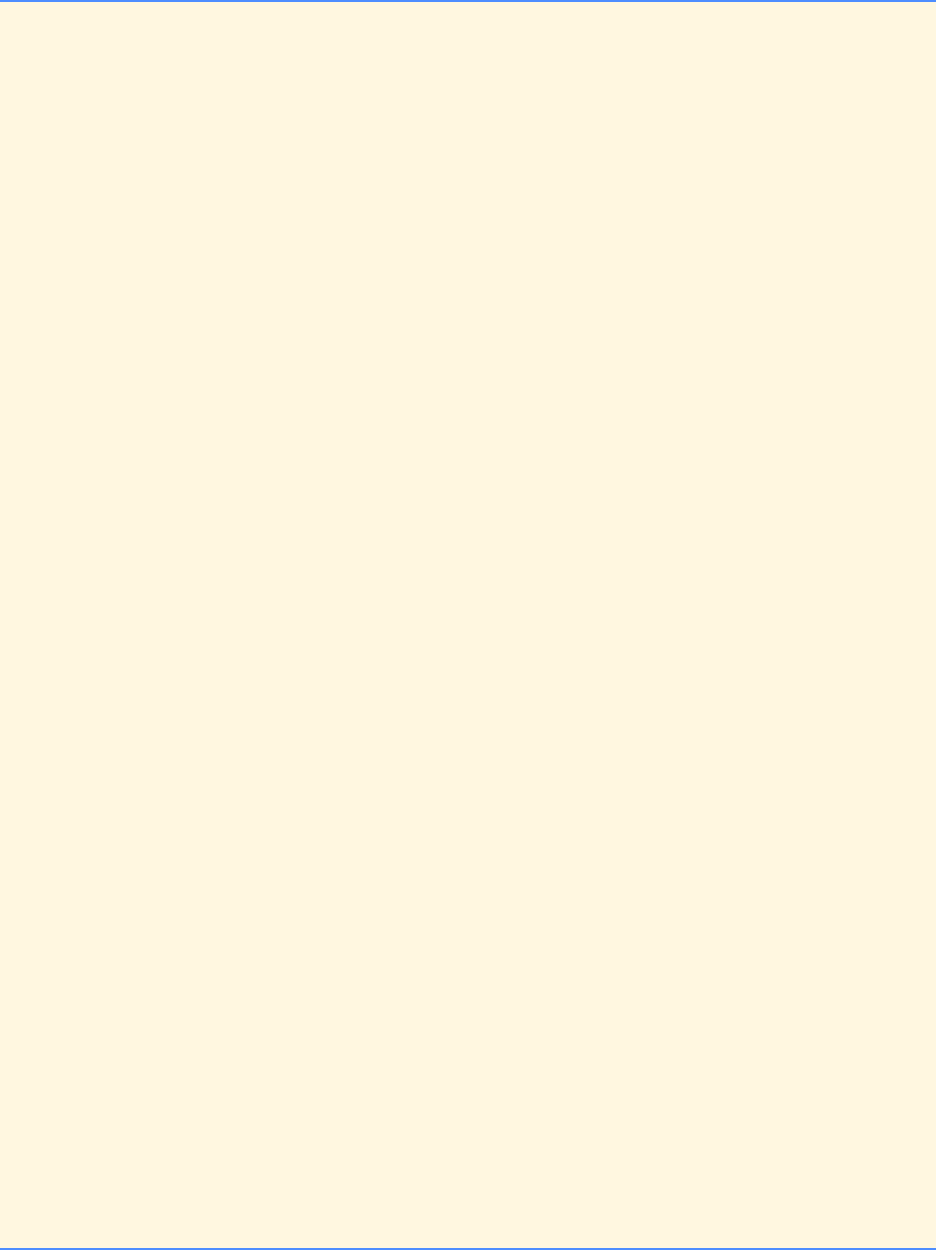
306 C Characters and Strings: Solutions Chapter 8
© Copyright 1992–2004 by Deitel & Associates, Inc. and Pearson Education Inc. All Rights Reserved.
63 /* test isPunct function */
64 v = isPunct( ( int ) array[ 0 ] );
65 printf( "According to isPunct" );
66 v == 0 ? printf( " %c is not a punctuation character\n", array[ 0 ] ):
67 printf( " %c is a punctuation character\n", array[ 0 ] );
68
69 /* test isPrint function */
70 v = isPrint( ( int ) array[ 0 ] );
71 printf( "According to isPrint" );
72 v == 0 ? printf( " %c is not a printing character\n", array[ 0 ] ):
73 printf( " %c is a printing character\n", array[ 0 ] );
74
75 /* test isGraph function */
76 v = isGraph( ( int ) array[ 0 ] );
77 printf( "According to isGraph" );
78 v == 0 ? printf( " %c is not a printing character\n", array[ 0 ] ):
79 printf( " %c is a printing character other than space\n", array[ 0 ] );
80
81 /* test toLower function */
82 v = toLower( ( int ) array[ 0 ] );
83 printf( "According to toLower" );
84 v == 0 ? printf( " %c is unchanged\n", array[ 0 ] ):
85 printf( " %c has been converted to lowercase\n", v );
86
87 /* test toUpper function */
88 v = toUpper( ( int ) array[ 0 ] );
89 printf( "According to toUpper" );
90 v == 0 ? printf( " %c is unchanged\n", array[ 0 ] ):
91 printf( " %c has been converted to uppercase\n", v );
92
93 return 0; /* indicate successful termination */
94
95 } /* end main */
96
97 /* determines whether argument is a digit */
98 int isDigit( int c )
99 {
100 return ( c >= 48 && c <= 57 ) ? 1 : 0;
101
102 } /* end function isDigit */
103
104 /* determines whether argument is a letter */
105 int isAlpha( int c )
106 {
107 return ( ( c >= 65 && c <= 90 ) || ( c >= 97 && c <= 122 ) ) ? 1 : 0;
108
109 } /* end function isAlpha */
110
111 /* determines whether argument is a letter or digit */
112 int isAlNum( int c )
113 {
114 return ( isDigit( c ) == 1 || isAlpha( c ) == 1 ) ? 1 : 0;
115
116 } /* end function isAlNum */
117
118 /* determines whether argument is a lowercase letter */
119 int isLower( int c )
120 {
121 return ( c >= 97 && c <= 122 ) ? 1 : 0;
122
123 } /* end function isLower */
124
125 /* determines whether argument is an uppercase letter */
126 int isUpper( int c )
127 {
128 return ( c >= 65 && c <= 90 ) ? 1 : 0;
129
130 } /* end function isUpper */
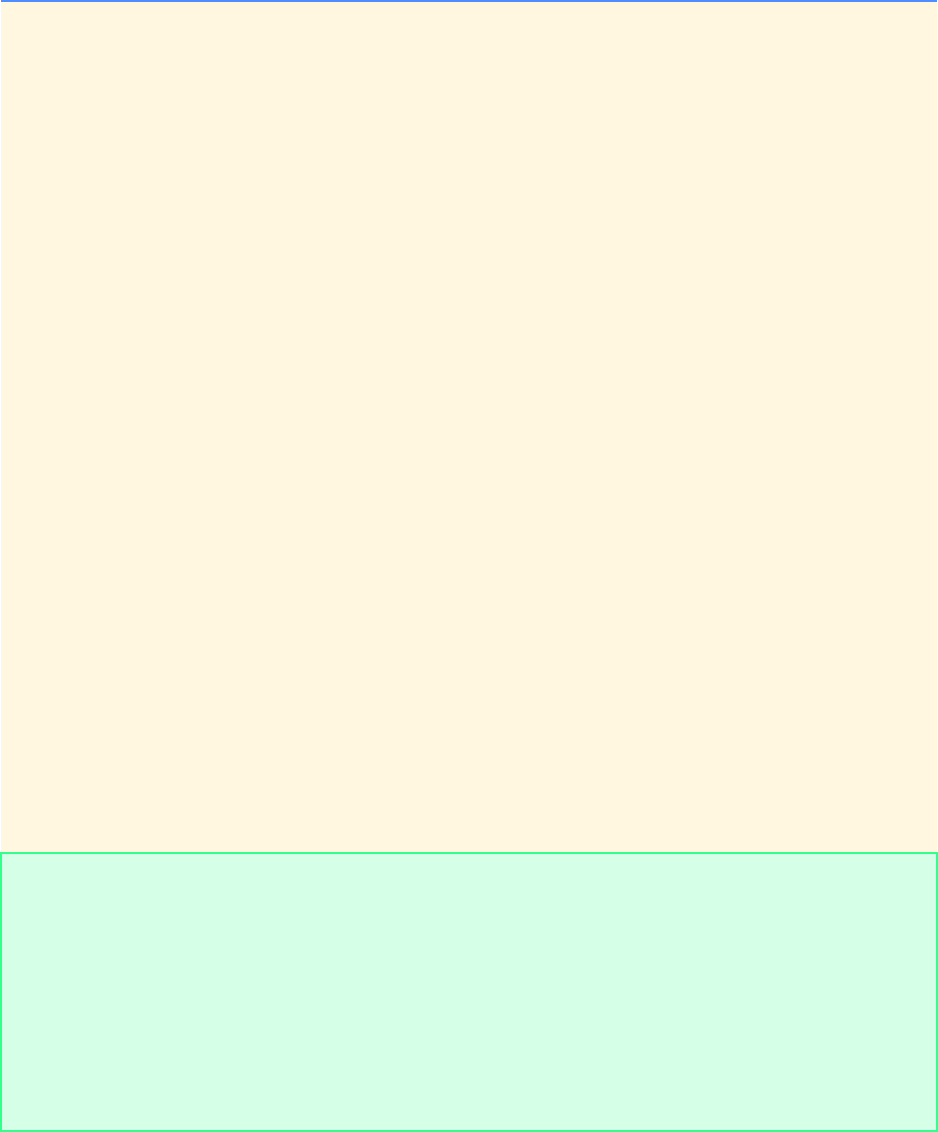
Chapter 8 C Characters and Strings: Solutions 307
© Copyright 1992–2004 by Deitel & Associates, Inc. and Pearson Education Inc. All Rights Reserved.
131
132 /* determines whether argument is a whitespace character */
133 int isSpace( int c )
134 {
135 return ( ( c == 32 ) || ( c >= 9 && c <= 13 ) ) ? 1 : 0;
136
137 } /* end function isSpace */
138
139 /* determines whether argument is a printing character
140 other than a space, a digit or a letter */
141 int isPunct( int c )
142 {
143 return ( isAlNum( c ) == 0 && isSpace( c ) == 0 ) ? 1 : 0;
144
145 } /* end function isPunct */
146
147 /* determines whether argument is a printing character
148 including the space character */
149 int isPrint( int c )
150 {
151 return ( c >= 32 && c <= 126 ) ? 1 : 0;
152
153 } /* end function isPrint */
154
155 /* determines whether argument is a printing character
156 other than the space character */
157 int isGraph( int c )
158 {
159 return ( c >= 33 && c <= 126 ) ? 1 : 0;
160
161 } /* end function isGraph */
162
163 /* converts and uppercase letter to lowercase */
164 int toLower( int c )
165 {
166 return ( isUpper( c ) == 1 ) ? c + 32 : c;
167
168 } /* end function toLower */
169
170 /* converts a lowercase letter to uppercase */
171 int toUpper( int c )
172 {
173 return ( isLower( c ) == 1 ) ? c - 32 : c;
174
175 } /* end function toUpper */
176
Enter a character: m
According to isDigit m is not a digit
According to isAlpha m is a letter
According to isAlNum m is a letter or digit
According to isLower m is a lowercase letter
According to isUpper m is not an uppercase letter
According to isSpace m is not a white-space character
According to isPunct m is not a punctuation character
According to isPrint m is a printing character
According to isGraph m is a printing character other than space
According to toLower m has been converted to lowercase
According to toUpper M has been converted to uppercase
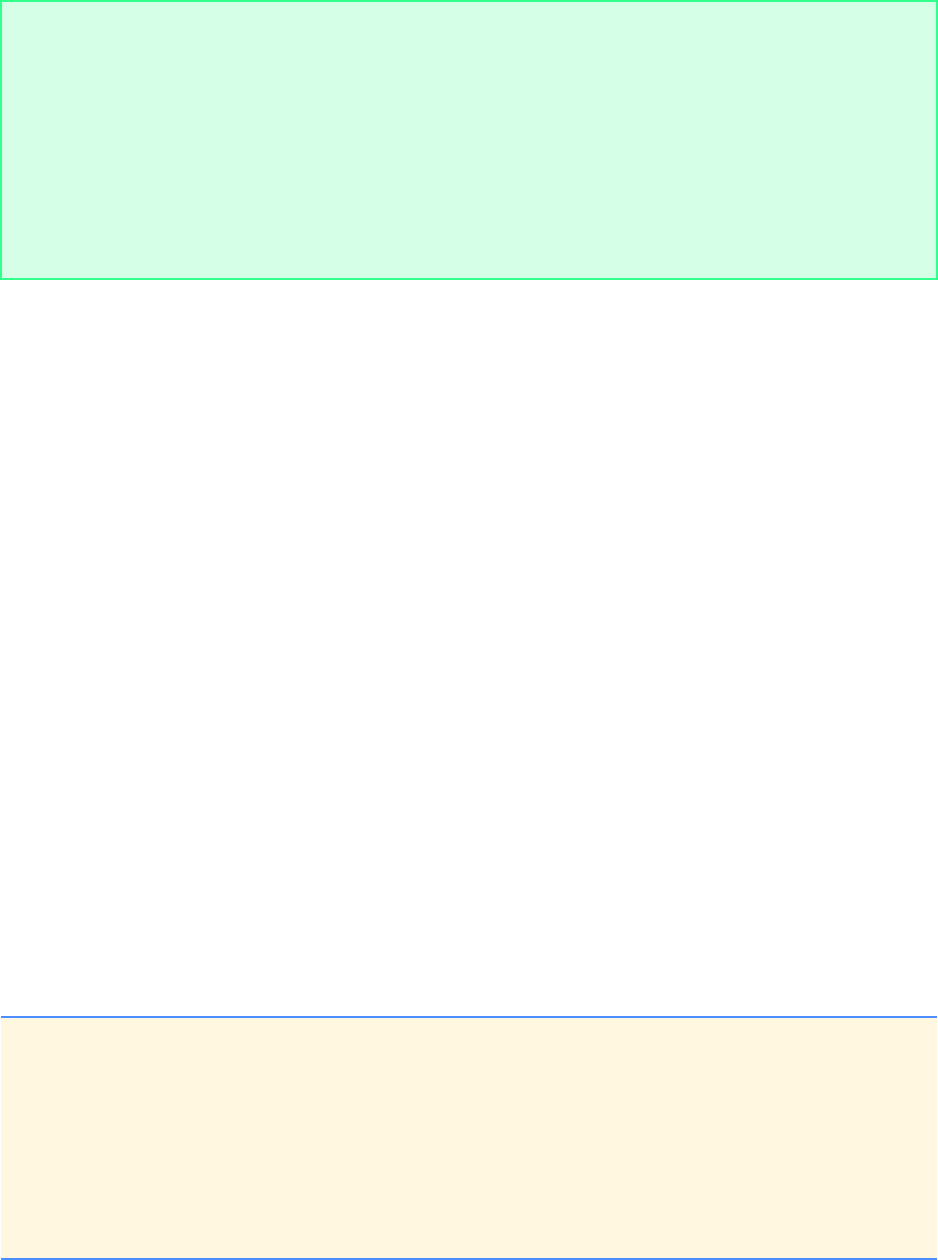
308 C Characters and Strings: Solutions Chapter 8
© Copyright 1992–2004 by Deitel & Associates, Inc. and Pearson Education Inc. All Rights Reserved.
8.27 Write your own versions of the functions in Fig. 8.5 for converting strings to numbers.
8.28 Write two versions of each of the string copy and string concatenation functions in Fig. 8.17. The first version should use
array subscripting, and the second version should use pointers and pointer arithmetic.
8.29 Write your own versions of the functions getchar, gets, putchar and puts described in Fig. 8.12.
8.30 Write two versions of each string comparison function in Fig. 8.20. The first version should use array subscripting, and the
second version should use pointers and pointer arithmetic.
8.31 Write your own versions of the functions in Fig. 8.22 for searching strings.
8.32 Write your own versions of the functions in Fig. 8.30 for manipulating blocks of memory.
8.33 Write two versions of function strlen in Fig. 8.36. The first version should use array subscripting, and the second version
should use pointers and pointer arithmetic.
SPECIAL SECTION: ADVANCED STRING MANIPULATION EXERCISES
The preceding exercises are keyed to the text and designed to test the reader's understanding of fundamental string manipulation
concepts. This section includes a collection of intermediate and advanced problems. The reader should find these problems chal-
lenging yet enjoyable. The problems vary considerably in difficulty. Some require an hour or two of program writing and
implementation. Others are useful for lab assignments that might require two or three weeks of study and implementation. Some
are challenging term projects.
8.34 (Text Analysis) The availability of computers with string manipulation capabilities has resulted in some rather interesting
approaches to analyzing the writings of great authors. Much attention has been focused on whether William Shakespeare ever lived.
Some scholars believe that there is substantial evidence indicating that Christopher Marlowe actually penned the masterpieces at-
tributed to Shakespeare. Researchers have used computers to find similarities in the writings of these two authors. This exercise
examines three methods for analyzing texts with a computer.
a) Write a program that reads several lines of text and prints a table indicating the number of occurrences of each letter of
the alphabet in the text. For example, the phrase
To be, or not to be: that is the question:
contains one “a,” two “b’s,” no “c’s,” etc.
ANS:
Enter a character: *
According to isDigit * is not a digit
According to isAlpha * is not a letter
According to isAlNum * is not a letter or digit
According to isLower * is not a lowercase letter
According to isUpper * is not an uppercase letter
According to isSpace * is not a white-space character
According to isPunct * is a punctuation character
According to isPrint * is a printing character
According to isGraph * is a printing character other than space
According to toLower * has been converted to lowercase
According to toUpper * has been converted to uppercase
1/* Exercise 8.34 Part A Solution */
2#include <stdio.h>
3#include <ctype.h>
4
5int main()
6{
7 char letters[ 26 ] = { 0 }; /* letters of the alphabet */
8 char text[ 3 ][ 80 ]; /* three lines of text */
9 int i; /* loop counter */
10 int j; /* loop counter */
11
12 printf( "Enter three lines of text:\n" );
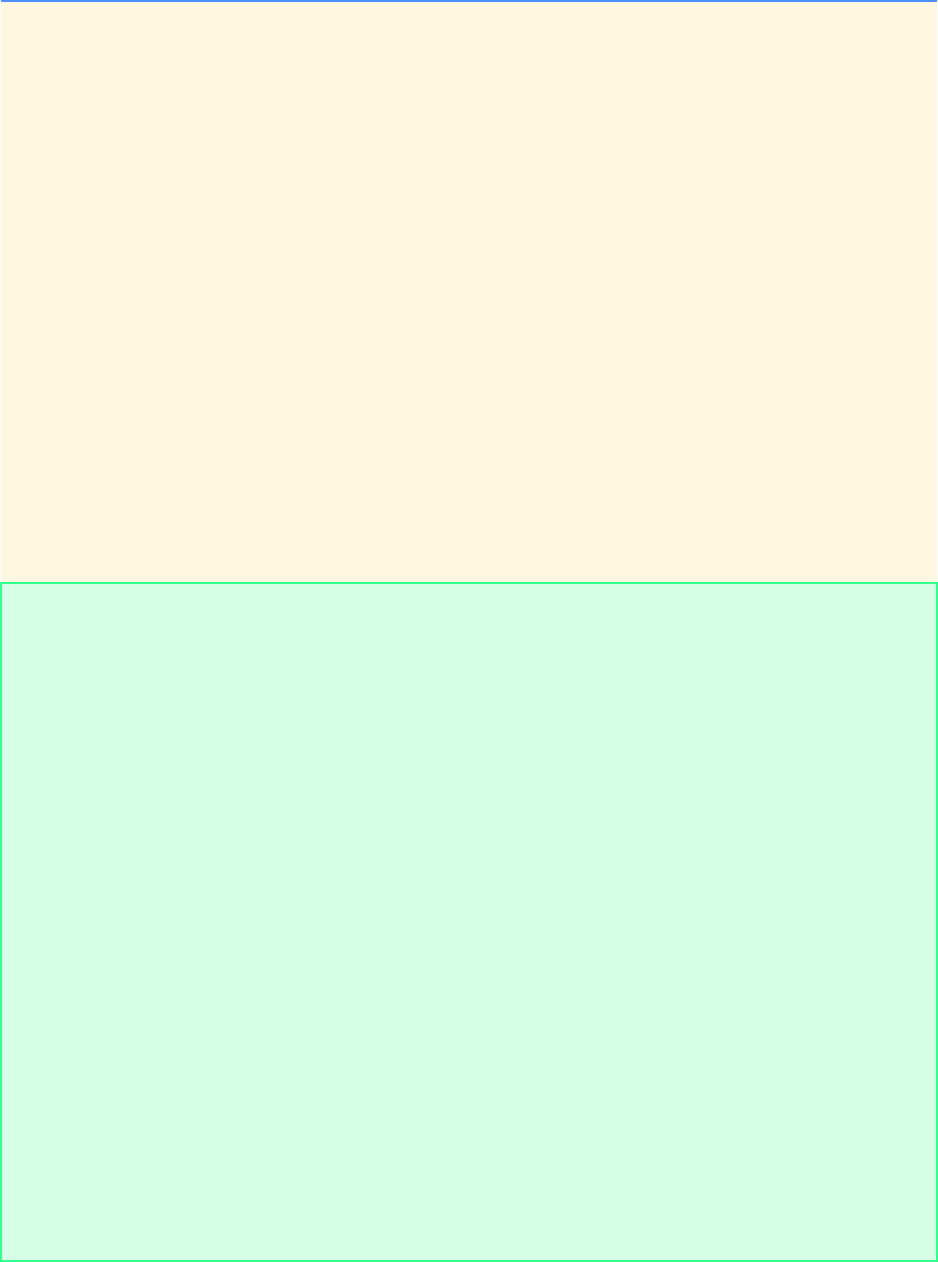
Chapter 8 C Characters and Strings: Solutions 309
© Copyright 1992–2004 by Deitel & Associates, Inc. and Pearson Education Inc. All Rights Reserved.
13
14 /* read 3 lines of text */
15 for ( i = 0; i <= 2; i++ ) {
16 gets( &text[ i ][ 0 ] );
17 } /* end for */
18
19 /* loop through 3 strings */
20 for ( i = 0; i <= 2; i++ ) {
21
22 /* loop through each character */
23 for ( j = 0; text[ i ][ j ] != '\0'; j++ ) {
24
25 /* if letter, update corresponding array element */
26 if ( isalpha( text[ i ][ j ] ) ) {
27 ++letters[ tolower( text[ i ][ j ] ) - 'a' ];
28 } /* end if */
29
30 } /* end for */
31
32 } /* end for */
33
34 printf( "\nTotal letter counts:\n" );
35
36 /* print letter totals */
37 for ( i = 0; i <= 25; i++ ) {
38 printf( "%c:%3d\n", 'a' + i, letters[ i ] );
39 } /* end for */
40
41 return 0; /* indicate successful termination */
42
43 } /* end main */
Enter three lines of text:
This program counts the occurrences of each
letter of the alphabet in the input text. Then,
it prints a summary of the occurrences.
Total letter counts:
a: 6
b: 1
c: 8
d: 0
e: 14
f: 3
g: 1
h: 8
i: 5
j: 0
k: 0
l: 2
m: 3
n: 7
o: 7
p: 4
q: 0
r: 9
s: 6
t: 15
u: 5
v: 0
w: 0
x: 1
y: 1
z: 0
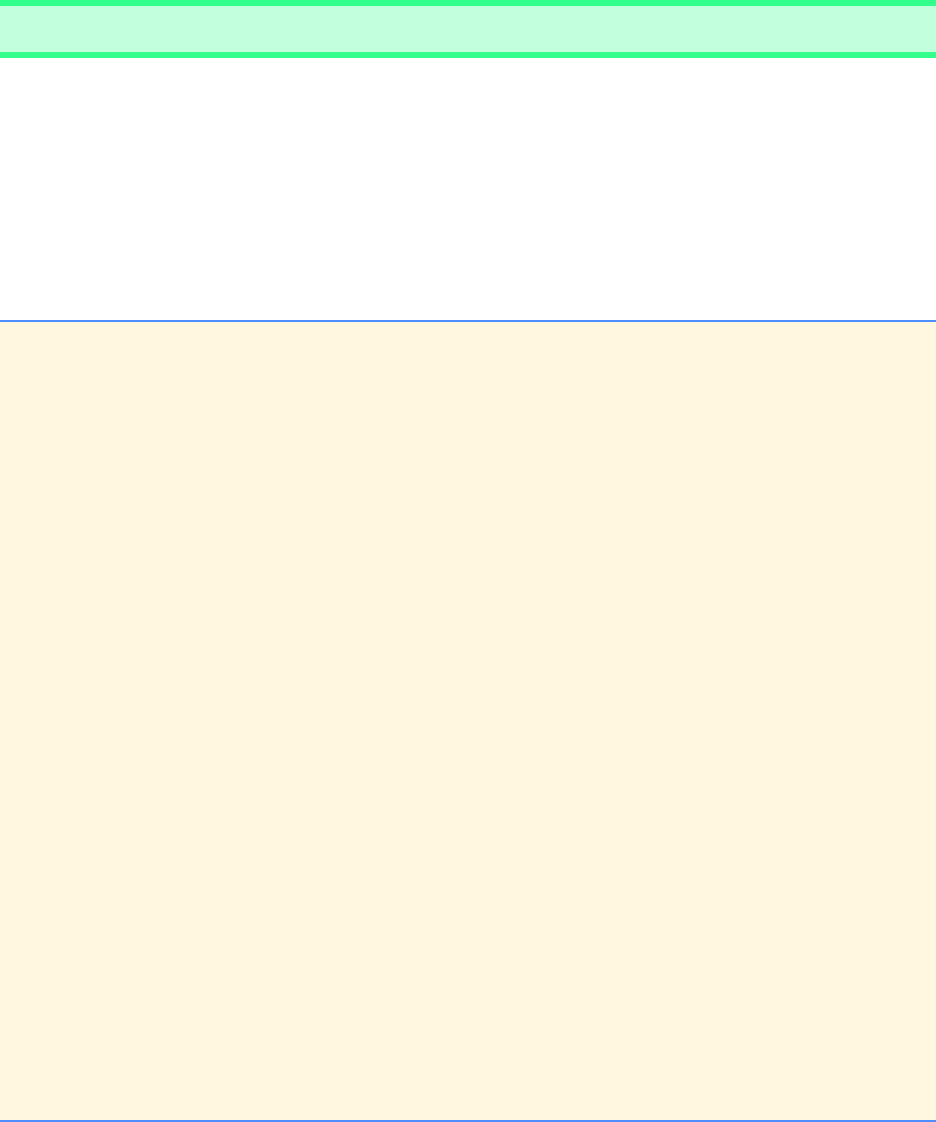
310 C Characters and Strings: Solutions Chapter 8
© Copyright 1992–2004 by Deitel & Associates, Inc. and Pearson Education Inc. All Rights Reserved.
b) Write a program that reads several lines of text and prints a table indicating the number of one-letter words, two-letter
words, three-letter words, etc., appearing in the text. For example, the phrase
Whether 'tis nobler in the mind to suffer
contains
ANS:
Word length Occurrences
10
22
31
4 2 (including 'tis)
50
62
71
1/* Exercise 8.34 Part B solution */
2#include <stdio.h>
3#include <string.h>
4
5int main()
6{
7 char text[ 3 ][ 80 ]; /* 3 strings from user */
8 char *temp; /* token pointer */
9 int lengths[ 20 ] = { 0 }; /* array of length counts */
10 int i; /* loop counter */
11
12 printf( "Enter three lines of text:\n" );
13
14 /* read 3 lines of text */
15 for ( i = 0; i <= 2; i++ ) {
16 gets( &text[ i ][ 0 ] );
17 } /* end for */
18
19 /* loop through each string */
20 for ( i = 0; i <= 2; i++ ) {
21
22 /* get first token */
23 temp = strtok( &text[ i ][ 0 ], ". \n" );
24
25 /* while temp does not equal NULL */
26 while ( temp ) {
27
28 /* increment corresponding array element */
29 ++lengths[ strlen( temp ) ];
30 temp = strtok( NULL, ". \n" );
31 } /* end while */
32
33 } /* end for */
34
35 putchar( '\n' );
36
37 /* display results in array */
38 for ( i = 1; i <= 19; i++ ) {
39
40 /* if length is not zero */
41 if ( lengths[ i ] ) {
42 printf( "%d word%s of length %d\n",
43 lengths[ i ], lengths[ i ] == 1 ? "" : "s", i );
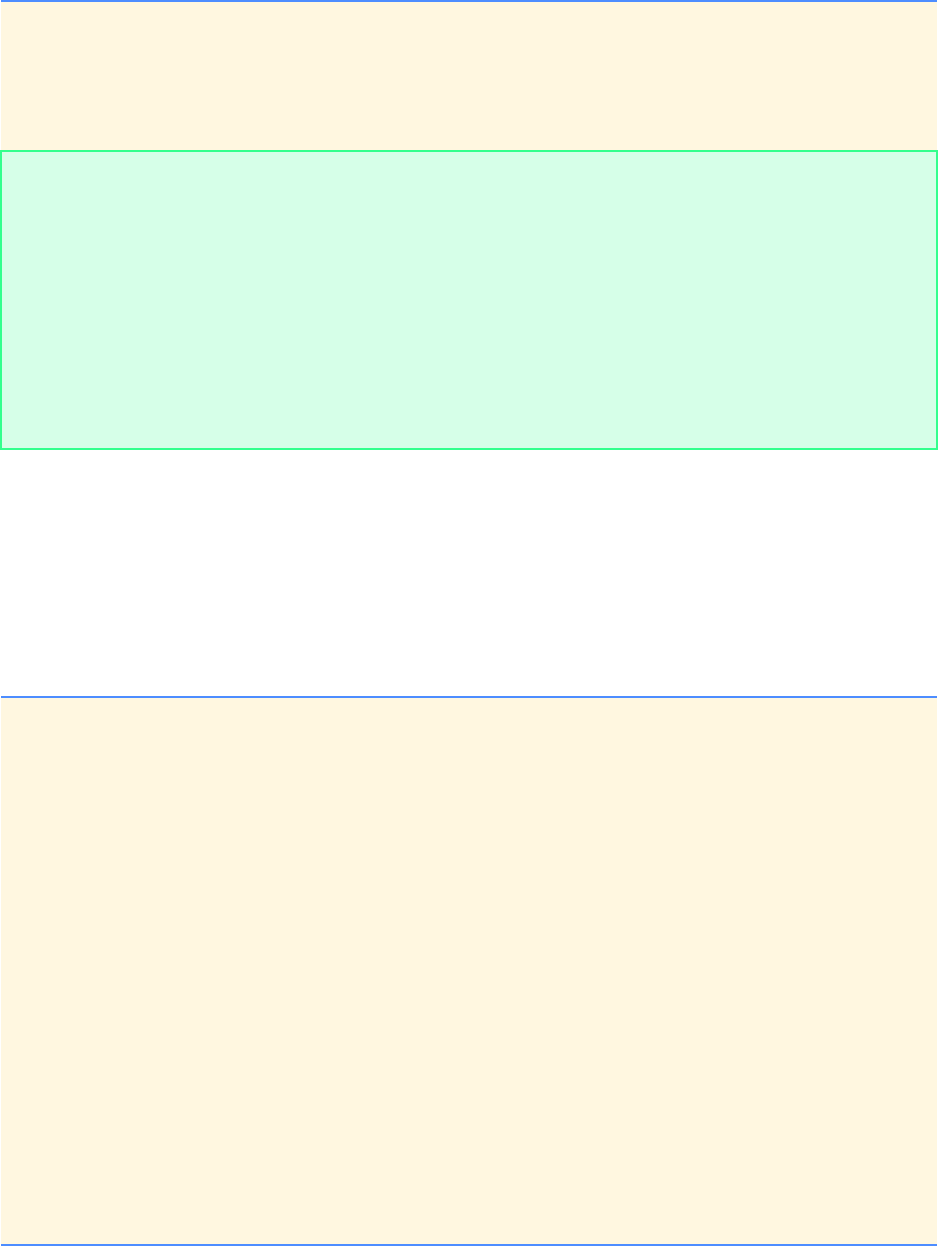
Chapter 8 C Characters and Strings: Solutions 311
© Copyright 1992–2004 by Deitel & Associates, Inc. and Pearson Education Inc. All Rights Reserved.
c) Write a program that reads several lines of text and prints a table indicating the number of occurrences of each different
word in the text. The first version of your program should include the words in the table in the same order in which they
appear in the text. A more interesting (and useful) printout should then be attempted in which the words are sorted al-
phabetically. For example, the lines
To be, or not to be: that is the question:
Whether 'tis nobler in the mind to suffer
contain the words “to” three times, the word “be” two times, the word “or” once, etc.
ANS:
44 } /* end if */
45
46 } /* end for */
47
48 return 0; /* indicate successful termination */
49
50 } /* end main */
Enter three lines of text:
This program determines the length of each word
in the input text. The input text here has words
of several different lengths.
3 words of length 2
4 words of length 3
6 words of length 4
3 words of length 5
1 word of length 6
3 words of length 7
1 word of length 9
1 word of length 10
1/* Exercise 8.34 Part C solution */
2#include <stdio.h>
3#include <string.h>
4
5int main()
6{
7 char text[ 3 ][ 80 ]; /* 3 string from user */
8 char *temp; /* token pointer */
9 char words[ 100 ][ 20 ] = { "" }; /* array of words */
10 int i; /* loop counter */
11 int j; /* loop counter */
12 int count[ 100 ] = { 0 }; /* array of word counts */
13
14 printf( "Enter three lines of text:\n" );
15
16 /* read three lines of text */
17 for ( i = 0; i <= 2; i++ ) {
18 gets( &text[ i ][ 0 ] );
19 } /* end for */
20
21 /* loop through 3 strings */
22 for ( i = 0; i <= 2; i++ ) {
23
24 /* get first token */
25 temp = strtok( &text[ i ][ 0 ], ". \n" );
26
27 /* while temp does not equal NULL */
28 while ( temp ) {
29
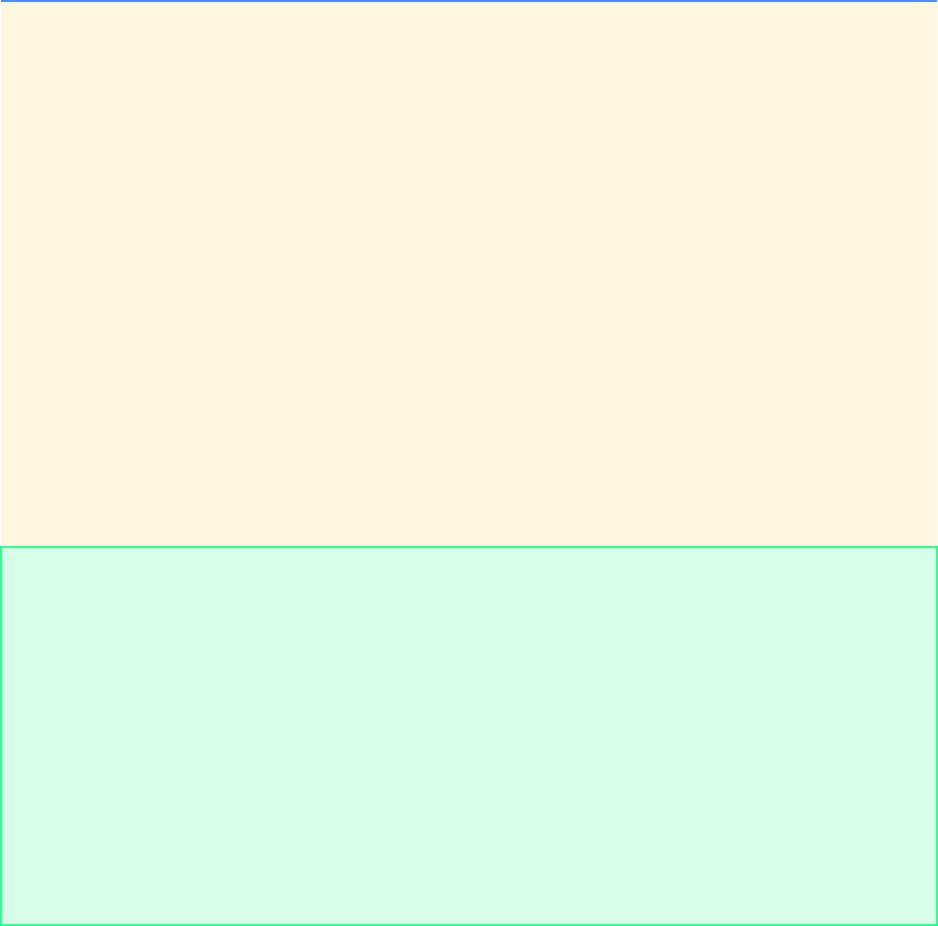
312 C Characters and Strings: Solutions Chapter 8
© Copyright 1992–2004 by Deitel & Associates, Inc. and Pearson Education Inc. All Rights Reserved.
8.35 (Word Processing) The detailed treatment of string manipulation in this text is greatly attributable to the exciting growth
in word processing in recent years. One important function in word processing systems is type-justification—the alignment of words
to both the left and right margins of a page. This generates a professional-looking document that gives the appearance of being set
in type, rather than prepared on a typewriter. Type-justification can be accomplished on computer systems by inserting one or more
blank characters between each of the words in a line so that the rightmost word aligns with the right margin.
Write a program that reads several lines of text and prints this text in type-justified format. Assume that the text is to be
printed on 8 1/2-inch-wide paper and that one-inch margins are to be allowed on both the left and right sides of the printed page.
Assume that the computer prints 10 characters to the horizontal inch. Therefore, your program should print 6 1/2 inches of text or
65 characters per line.
30 /* loop through words for match */
31 for ( j = 0; words[ j ][ 0 ] && strcmp( temp,
32 &words[ j ][ 0 ] ) != 0; j++ ) {
33 ; /* empty body */
34 } /* end for */
35
36 ++count[ j ]; /* increment count */
37
38 /* if temp could not be found in words array */
39 if ( !words[ j ][ 0 ] ) {
40 strcpy( &words[ j ][ 0 ], temp );
41 } /* end if */
42
43 temp = strtok( NULL, ". \n" );
44 } /* end while */
45
46 } /* end for */
47
48 putchar( '\n' );
49
50 /* loop through words array */
51 for ( j = 0; words[ j ][ 0 ] != '\0' && j <= 99; j++ ) {
52 printf( "\"%s\" appeared %d time%s\n",
53 &words[ j ][ 0 ], count[ j ], count[ j ] == 1 ? "" : "s" );
54 } /* end for */
55
56 return 0; /* indicate successful termination */
57
58 } /* end main */
Enter three lines of text:
This program counts the number
of occurrences of each word in
the input text.
"This" appeared 1 time
"program" appeared 1 time
"counts" appeared 1 time
"the" appeared 2 times
"number" appeared 1 time
"of" appeared 2 times
"occurrences" appeared 1 time
"each" appeared 1 time
"word" appeared 1 time
"in" appeared 1 time
"input" appeared 1 time
"text" appeared 1 time
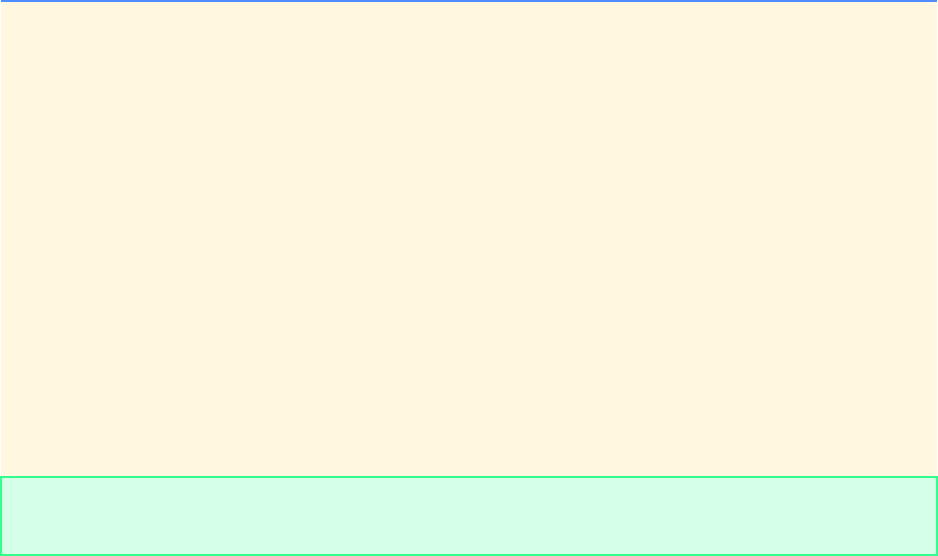
Chapter 8 C Characters and Strings: Solutions 313
© Copyright 1992–2004 by Deitel & Associates, Inc. and Pearson Education Inc. All Rights Reserved.
8.36 (Printing Dates in Various Formats) Dates are commonly printed in several different formats in business correspondence.
Two of the more common formats are
07/21/2003 and July 21, 2003
Write a program that reads a date in the first format and prints that date in the second format.
ANS:
8.37 (Check Protection) Computers are frequently used in check-writing systems, such as payroll and accounts payable appli-
cations. Many strange stories circulate regarding weekly paychecks being printed (by mistake) for amounts in excess of $1 million.
Weird amounts are printed by computerized check-writing systems because of human error and/or machine failure. Systems design-
ers, of course, make every effort to build controls into their systems to prevent erroneous checks from being issued.
Another serious problem is the intentional alteration of a check amount by someone who intends to cash a check fraudulently.
To prevent a dollar amount from being altered, most computerized check-writing systems employ a technique called check protec-
tion.
Checks designed for imprinting by computer contain a fixed number of spaces in which the computer may print an amount.
Suppose a paycheck contains nine blank spaces in which the computer is supposed to print the amount of a weekly paycheck. If the
amount is large, then all nine of those spaces will be filled, for example:
11,230.60 (check amount)
---------
123456789 (position numbers)
99.87
---------
123456789
contains three blank spaces. If a check is printed with blank spaces, it is easier for someone to alter the amount of the check. To
prevent a check from being altered, many check-writing systems insert leading asterisks to protect the amount as follows:
****99.87
---------
123456789
1/* Exercise 8.36 solution */
2#include <stdio.h>
3
4int main()
5{
6
7 /* array of month names */
8 char *months[ 13 ] = { "", "January", "February", "March",
9 "April", "May", "June", "July",
10 "August", "September", "October",
11 "November", "December"};
12 int m; /* integer month */
13 int d; /* integer day */
14 int y; /* integer year */
15
16 /* read a date from user */
17 printf( "Enter a date in the form mm/dd/yyyy: " );
18 scanf( "%d/%d/%d", &m, &d, &y );
19
20 /* output date in new format */
21 printf( "The date is: %s %d, %d\n", months[ m ], d, y );
22
23 return 0; /* indicate successful termination */
24
25 } /* end main */
Enter a date in the form mm/dd/yyyy: 06/18/2003
The date is: June 18, 2003
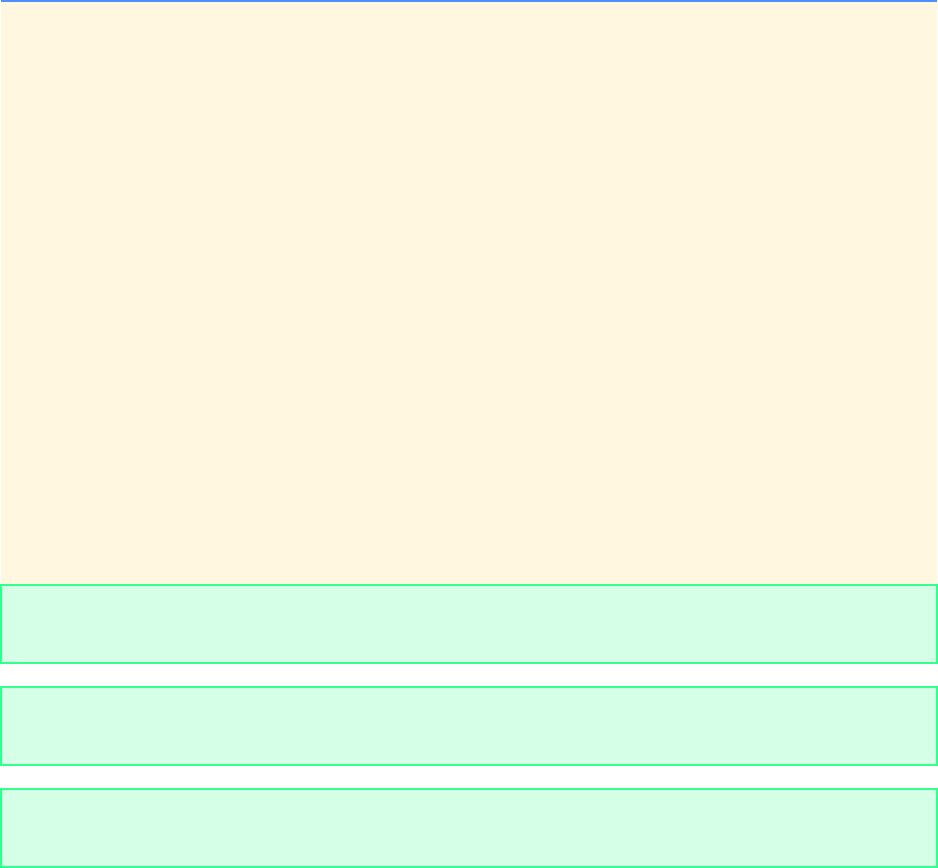
314 C Characters and Strings: Solutions Chapter 8
© Copyright 1992–2004 by Deitel & Associates, Inc. and Pearson Education Inc. All Rights Reserved.
Write a program that inputs a dollar amount to be printed on a check and then prints the amount in check-protected format
with leading asterisks if necessary. Assume that nine spaces are available for printing an amount.
ANS:
8.38 (Writing the Word Equivalent of a Check Amount) Continuing the discussion of the previous example, we reiterate the im-
portance of designing check-writing systems to prevent alteration of check amounts. One common security method requires that the
check amount be both written in numbers and “spelled out” in words. Even if someone is able to alter the numerical amount of the
check, it is extremely difficult to change the amount in words.
Many computerized check-writing systems do not print the amount of the check in words. Perhaps the main reason for this
omission is the fact that most high-level languages used in commercial applications do not contain adequate string manipulation
features. Another reason is that the logic for writing word equivalents of check amounts is somewhat involved.
Write a program that inputs a numeric check amount and writes the word equivalent of the amount. For example, the amount
112.43 should be written as
ONE HUNDRED TWELVE and 43/100
1/* Exercise 8.37 solution */
2#include <stdio.h>
3
4int main()
5{
6 double amount; /* check amount */
7 double base = 100000.0; /* base to check number of digits */
8 int i; /* loop counter */
9 int j; /* loop counter */
10
11 /* get check amount */
12 printf( "Enter check amount: " );
13 scanf( "%lf", &amount );
14
15 printf( "The protected amount is $" );
16
17 /* loop until amount is less than base */
18 for ( i = 0; amount < base; i++ ) {
19 base /= 10;
20 } /* end for */
21
22 /* print i leading asterisks */
23 for ( j = 1; j <= i; j++ ) {
24 printf( "*" );
25 } /* end for */
26
27 printf( "%*.2f\n", 9 - i, amount );
28
29 return 0; /* indicate successful termination */
30
31 } /* end main */
Enter check amount: 234.83
The protected amount is $***234.83
Enter check amount: 14892.98
The protected amount is $*14892.98
Enter check amount: 1.54
The protected amount is $*****1.54
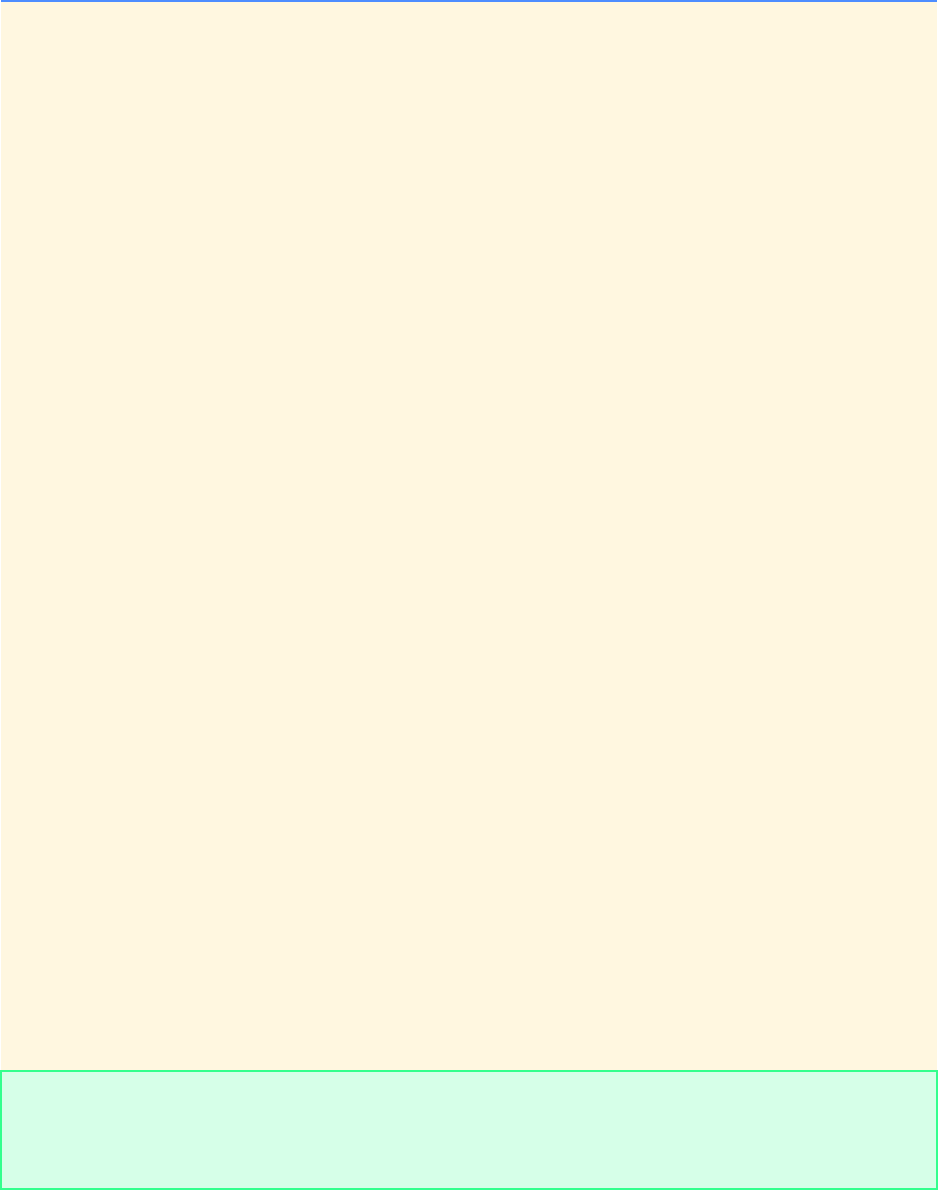
Chapter 8 C Characters and Strings: Solutions 315
© Copyright 1992–2004 by Deitel & Associates, Inc. and Pearson Education Inc. All Rights Reserved.
ANS:
1/* Exercise 8.38 solution */
2/* NOTE THAT THIS PROGRAM ONLY HANDLES VALUES UP TO $99.99 */
3/* The program is easily modified to process larger values */
4#include <stdio.h>
5
6int main()
7{
8
9 /* word equivalents of single digits */
10 char *digits[ 10 ] = { "", "ONE", "TWO", "THREE", "FOUR",
11 "FIVE", "SIX", "SEVEN", "EIGHT", "NINE"};
12
13 /* word equivalents of 10-19 */
14 char *teens[ 10 ] = { "TEN", "ELEVEN", "TWELVE", "THIRTEEN",
15 "FOURTEEN", "FIFTEEN", "SIXTEEN",
16 "SEVENTEEN", "EIGHTEEN", "NINETEEN"};
17
18 /* word equivalents of tens digits */
19 char *tens[ 10 ] = { "", "TEN", "TWENTY", "THIRTY", "FORTY",
20 "FIFTY", "SIXTY", "SEVENTY", "EIGHTY",
21 "NINETY"};
22
23 int dollars; /* check dollar amount */
24 int cents; /* check cents amount */
25 int digit1; /* ones digit */
26 int digit2; /* tens digit */
27
28 /* get check amount */
29 printf( "Enter the check amount ( 0.00 to 99.99 ): " );
30 scanf( "%d.%d", &dollars, ¢s );
31 printf( "\nThe check amount in words is:\n" );
32
33 /* print equivalent words */
34 if ( dollars < 10 ) {
35 printf( "%s ", digits[ dollars ] );
36 } /* end if */
37 else if ( dollars < 20 ) {
38 printf( "%s ", teens[ dollars - 10 ] );
39 } /* end else if */
40 else {
41 digit1 = dollars / 10; /* ones digit */
42 digit2 = dollars % 10; /* tens digit */
43
44 /* if ones digit is zero */
45 if ( digit2 == 0 ) {
46 printf( "%s ", tens[ digit1 ] );
47 } /* end if */
48 else {
49 printf( "%s-%s ", tens[ digit1 ], digits[ digit2 ] );
50 } /* end else */
51
52 } /* end else */
53
54 printf( "and %d/100\n", cents );
55
56 return 0; /* indicate successful termination */
57
58 } /* end main */
Enter the check amount ( 0.00 to 99.99 ): 72.63
The check amount in words is:
SEVENTY-TWO and 63/100
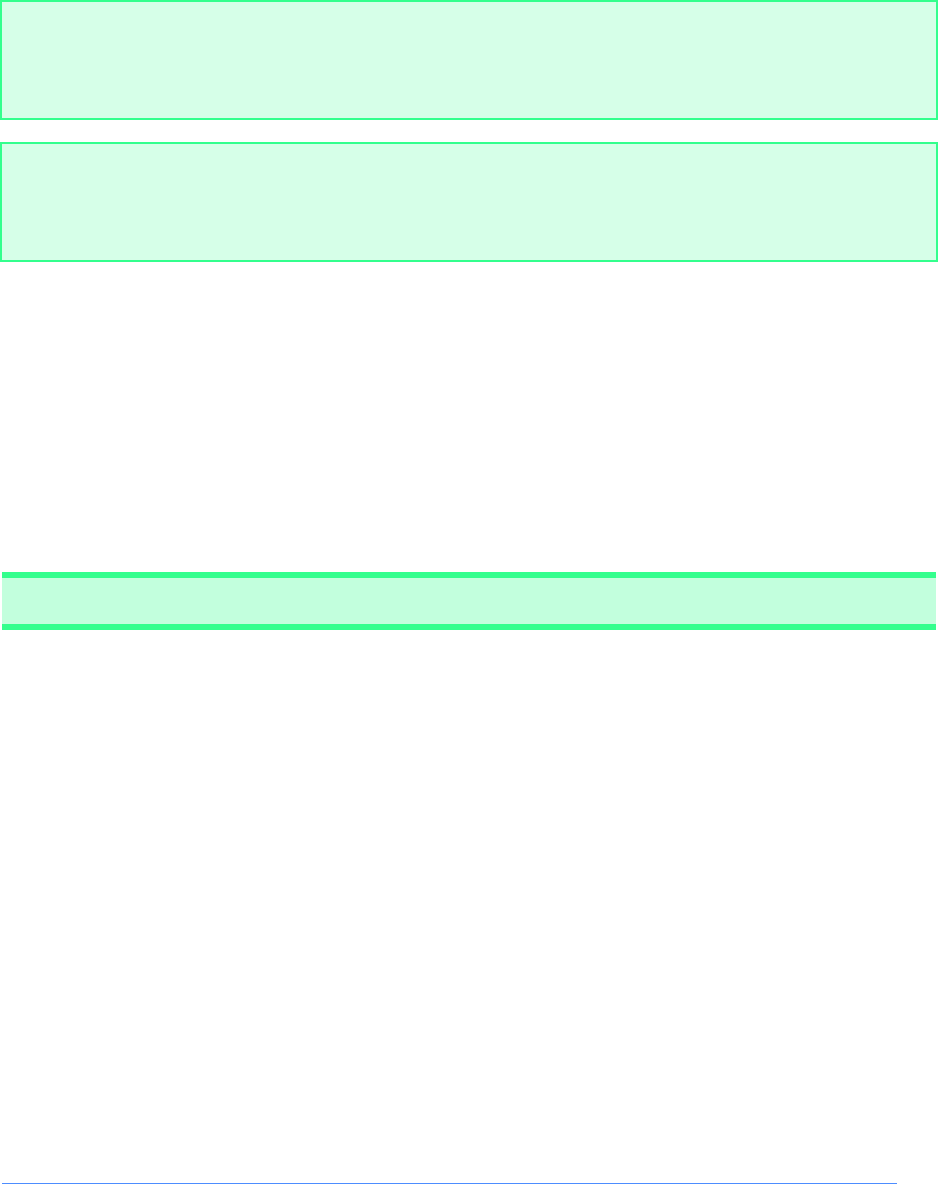
316 C Characters and Strings: Solutions Chapter 8
© Copyright 1992–2004 by Deitel & Associates, Inc. and Pearson Education Inc. All Rights Reserved.
ANS:
8.39 (Morse Code) Perhaps the most famous of all coding schemes is Morse code, developed by Samuel Morse in 1832 for use
with the telegraph system. Morse code assigns a series of dots and dashes to each letter of the alphabet, each digit, and a few special
characters (such as period, comma, colon and semicolon). In sound-oriented systems, the dot represents a short sound and the dash
represents a long sound. Other representations of dots and dashes are used with light-oriented systems and signal-flag systems.
Separation between words is indicated by a space,—quite simply, the absence of a dot or dash. In a sound-oriented system, a
space is indicated by a short period of time during which no sound is transmitted. The international version of Morse code appears
in Fig. 8.39.
Write a program that reads an English-language phrase and encodes the phrase into Morse code. Also write a program that
reads a phrase in Morse code and converts the phrase into the English-language equivalent. Use one blank between each Morse-
coded letter and three blanks between each Morse-coded word.
Enter the check amount ( 0.00 to 99.99 ): 13.22
The check amount in words is:
THIRTEEN and 22/100
Enter the check amount ( 0.00 to 99.99 ): 5.75
The check amount in words is:
FIVE and 75/100
Character Code Character Code
A.- T -
B-... U ..-
C-.-. V ...-
D-.. W .--
E.X -..-
F..-. Y -.--
G--. Z --..
H....
I .. Digits
J .--- 1.----
K -.- 2..---
L .-.. 3...--
M -- 4....-
N -. 5.....
O --- 6-....
P .--. 7--...
Q --.- 8---..
R .-. 9----.
S ... 0-----
Fig. 8.1 The letters of the alphabet as expressed in international Morse code.
Chapter 8 C Characters and Strings: Solutions 317
© Copyright 1992–2004 by Deitel & Associates, Inc. and Pearson Education Inc. All Rights Reserved.
8.40 (A Metric Conversion Program) Write a program that will assist the user with metric conversions. Your program should
allow the user to specify the names of the units as strings (i.e., centimeters, liters, grams, etc., for the metric system and inches,
quarts, pounds, etc., for the English system) and should respond to simple questions such as
"How many inches are in 2 meters?"
"How many liters are in 10 quarts?"
Your program should recognize invalid conversions. For example, the question
"How many feet in 5 kilograms?"
is not meaningful, because "feet" are units of length while "kilograms" are units of mass.
8.41 (Dunning Letters) Many businesses spend a great deal of time and money collecting overdue debts. Dunning is the process
of making repeated and insistent demands upon a debtor in an attempt to collect a debt.
Computers are often used to generate dunning letters automatically and in increasing degrees of severity as a debt ages. The
theory is that as a debt becomes older, it becomes more difficult to collect, and therefore the dunning letters must become more
threatening.
Write a program that contains the texts of five dunning letters of increasing severity. Your program should accept as input the
following:
a) Debtor’s name
b) Debtor’s address
c) Debtor’s account
d) Amount owed
e) Age of the amount owed (i.e., one month overdue, two months overdue, etc.).
Use the age of the amount owed to select one of the five message texts, and then print the dunning letter inserting the other
user-supplied information where appropriate.
A CHALLENGING STRING MANIPULATION PROJECT
8.42 (A Crossword-Puzzle Generator) Most people have worked a crossword puzzle at one time or another, but few have
ever attempted to generate one. Generating a crossword puzzle is a difficult problem. It is suggested here as a string manipulation
project requiring substantial sophistication and effort. There are many issues the programmer must resolve to get even the simplest
crossword-puzzle generator program working. For example, how does one represent the grid of a crossword puzzle inside the com-
puter? Should one use a series of strings, or should double-subscripted arrays be used? The programmer needs a source of words
(i.e., a computerized dictionary) that can be directly referenced by the program. In what form should these words be stored to facil-
itate the complex manipulations required by the program? The really ambitious reader will want to generate the “clues” portion of
the puzzle in which the brief hints for each “across” word and each “down” word are printed for the puzzle worker. Merely printing
a version of the blank puzzle itself is not a simple problem.
318 C Characters and Strings: Solutions Chapter 8
© Copyright 1992–2004 by Deitel & Associates, Inc. and Pearson Education Inc. All Rights Reserved.
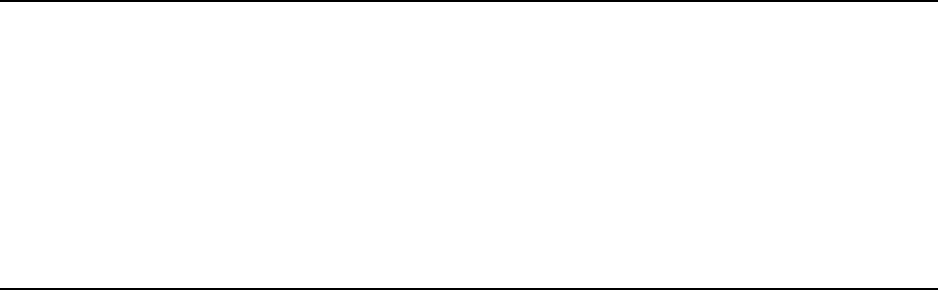
© Copyright 1992–2004 by Deitel & Associates, Inc. and Pearson Education Inc. All Rights Reserved.
9
C Formatted Input/Output:
Solutions
SOLUTIONS
9.4 Write a printf or scanf statement for each of the following:
a) Print unsigned integer 40000 left justified in a 15-digit field with 8 digits.
ANS: printf( “%-15.8u”, ( unsigned ) 40000 );
b) Read a hexadecimal value into variable hex.
ANS: scanf( “%x”, hex );
c) Print 200 with and without a sign.
ANS: printf( “%+d %d\n”, 200, 200 );
d) Print 100 in hexadecimal form preceded by 0x.
ANS: printf( %#x\n”, 100 );
e) Read characters into array s until the letter p is encountered.
ANS: scanf( “%[^p]”, s );
f) Print 1.234 in a 9-digit field with preceding zeros.
ANS: printf( “%09.3f\n”, 1.234 );
g) Read a time of the form hh:mm:ss, storing the parts of the time in the integer variables hour, minute and second.
Skip the colons (:) in the input stream. Use the assignment suppression character.
ANS: scanf( “%d%*c%d%*c%d”, &hour, &minute, &second );
h) Read a string of the form "characters" from the standard input. Store the string in character array s. Eliminate the
quotation marks from the input stream.
ANS: scanf( “\”%[^\”]”, s );
i) Read a time of the form hh:mm:ss, storing the parts of the time in the integer variables hour, minute and second.
Skip the colons (:) in the input stream. Do not use the assignment-suppression character.
ANS: scanf( “%d:%d:%d:”, &hour, &minute, &second );
9.5 Show what is printed by each of the following statements. If a statement is incorrect, indicate why.
a) printf( "%-10d\n", 10000 );
ANS: 10000
b) printf( "%c\n", "This is a string" );
ANS: A string cannot be printed with the %c specifier.
c) printf( "%*.*lf\n", 8, 3, 1024.987654 );
ANS: 1024.988
d) printf( "%#o\n%#X\n%#e\n", 17, 17, 1008.83689 );
ANS:
021
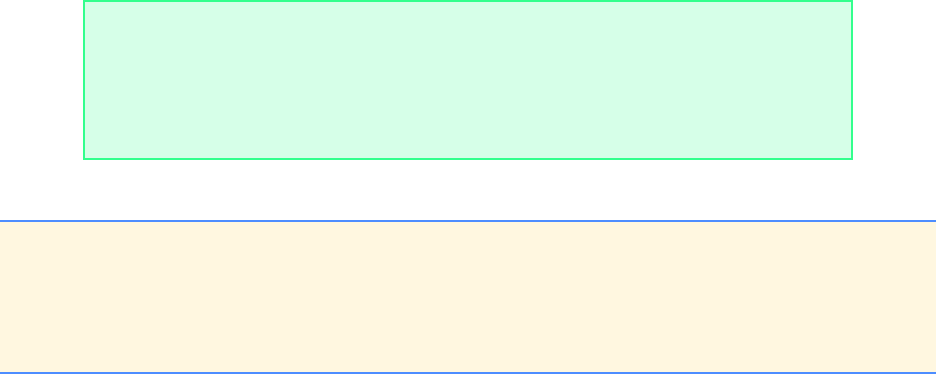
320 C Formatted Input/Output: Solutions Chapter 9
© Copyright 1992–2004 by Deitel & Associates, Inc. and Pearson Education Inc. All Rights Reserved.
0X11
1.008837e+03
e) printf( "% ld\n%+ld\n", 1000000, 1000000 );
ANS:
1000000
+1000000
f) printf( "%10.2E\n", 444.93738 );
ANS: 4.45E+02 preceded by two spaces
g) printf( "%10.2g\n", 444.93738 );
ANS: 4.4e+02 preceded by three spaces
h) printf( "%d\n", 10.987 );
ANS: A floating point value cannot be printed with the %d conversion specifier.
9.6 Find the error(s) in each of the following program segments. Explain how each error can be corrected.
a) printf( "%s\n", 'Happy Birthday' );
ANS: printf( “%s\n”, “Happy Birthday” );
b) printf( "%c\n", 'Hello' );
ANS: printf( “%s\n”, “Hello” );
c) printf( "%c\n", "This is a string" );
ANS: printf( “%s\n”, “This is a string” );
d) The following statement should print "Bon Voyage":
printf( ""%s"", "Bon Voyage" );
ANS: printf( “\“%s\””, “Bon Voyage” );
e) char day[] = "Sunday";
printf( "%s\n", day[ 3 ] );
ANS: printf( “%s\n”, day );
f) printf( 'Enter your name: ' );
ANS: printf( “Enter your name: “ );
g) printf( %f, 123.456 );
ANS: printf( “%f”, 123.456 );
h) The following statement should print the characters 'O' and 'K':
printf( "%s%s\n", 'O', 'K' );
ANS: printf( “%c%c\n”, ‘O’, ‘K’ );
i) char s[ 10 ];
scanf( "%c", s[ 7 ] );
ANS: scanf( “%c”, &s[ 7 ] );
9.7 Write a program that loads 10-element array number with random integers from 1 to 1000. For each value, print the value
and a running total of the number of characters printed. Use the %n conversion specifier to determine the number of characters output
for each value. Print the total number of characters output for all values up to and including the current value each time the current
value is printed. The output should have the following format:
ANS:
Value Total characters
342 3
1000 7
963 10
6 11
etc.
1/* Exercise 9.7 Solution */
2#include <stdio.h>
3#include <stdlib.h>
4#include <time.h>
5
6int main()
7{
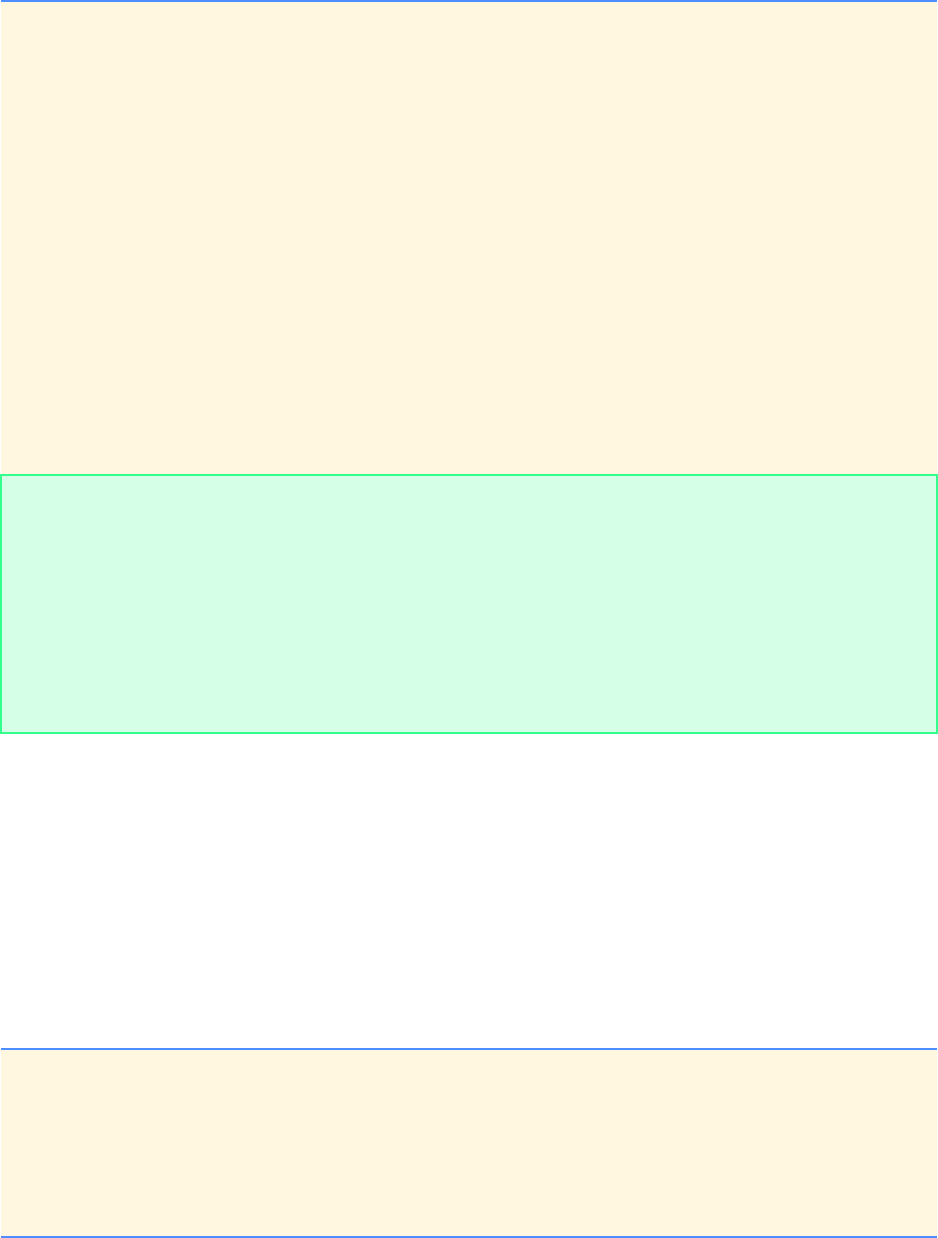
Chapter 9 C Formatted Input/Output: Solutions 321
© Copyright 1992–2004 by Deitel & Associates, Inc. and Pearson Education Inc. All Rights Reserved.
9.8 Write a program to test the difference between the %d and %i conversion specifiers when used in scanf statements. Use
the statements
scanf( "%i%d", &x, &y );
printf( "%d %d\n", x, y );
to input and print the values. Test the program with the following sets of input data:
10 10
-10 -10
010 010
0x10 0x10
ANS:
8 int a[ 10 ] = { 0 }; /* random integers from 1 to 1000 */
9 int i; /* loop counter */
10 int count; /* number of characters in current value */
11 int totalCount = 0; /* total characters in array */
12
13 srand( time( NULL ) );
14
15 /* fill the array with random numbers */
16 for ( i = 0; i <= 9; i++ ) {
17 a[ i ] = 1 + rand() % 1000;
18 } /* end for */
19
20 /* print table headers */
21 printf( "%s\t%s\n", "Value", "Total characters" );
22
23 /* loop through 10 elements */
24 for ( i = 0; i <= 9; i++ ) {
25 printf( "%d%n", a[ i ], &count );
26 totalCount+= count; /* update totalCount */
27 printf( "\t%d\n", totalCount );
28 } /* end for */
29
30 return 0; /* indicate successful termination */
31
32 } /* end main */
Value Total characters
842 3
18 5
220 8
658 11
275 14
647 17
657 20
623 23
242 26
471 29
1/* Exercise 9.8 Solution */
2#include <stdio.h>
3
4int main()
5{
6 int i; /* loop counter */
7 int x; /* first integer from user */
8 int y; /* second integer from user */
9
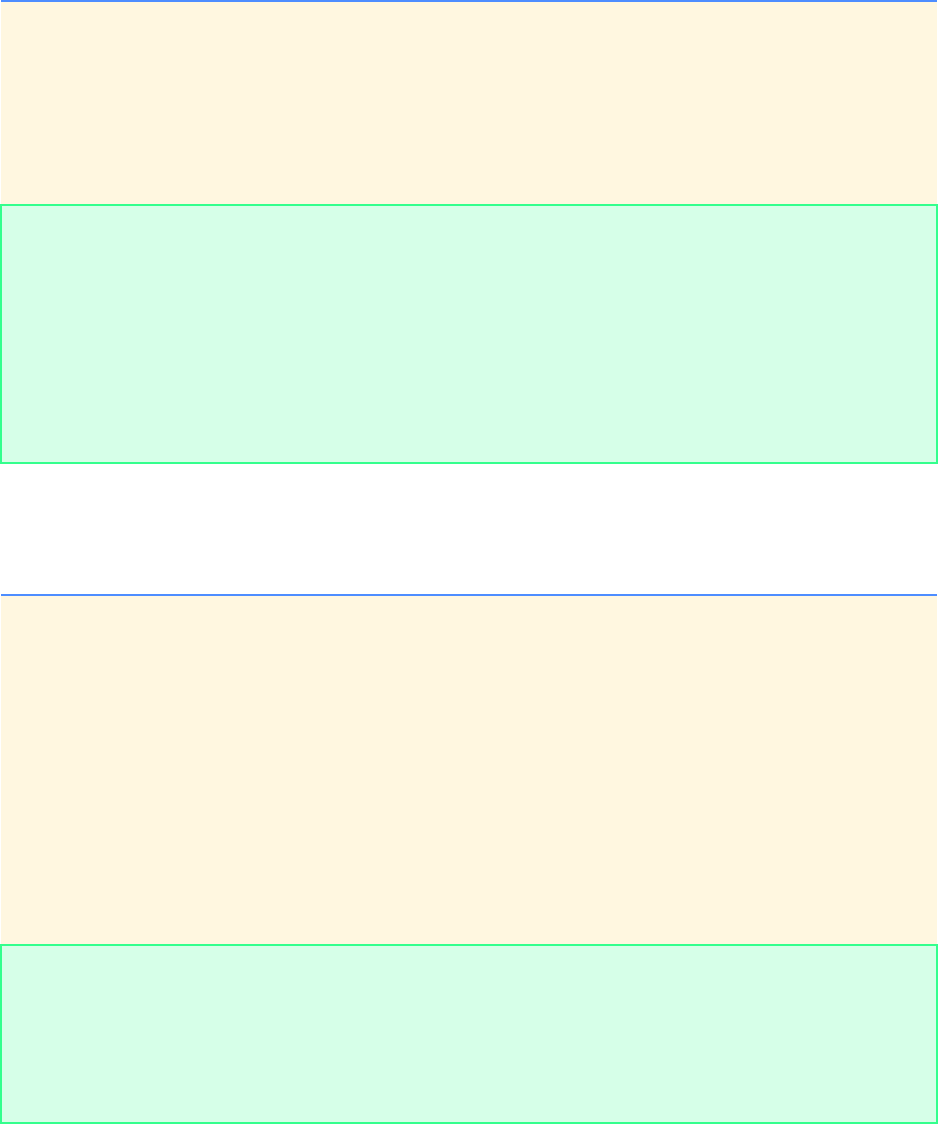
322 C Formatted Input/Output: Solutions Chapter 9
© Copyright 1992–2004 by Deitel & Associates, Inc. and Pearson Education Inc. All Rights Reserved.
9.9 Write a program that prints pointer values using all the integer conversion specifiers and the %p conversion specifier. Which
ones print strange values? Which ones cause errors? In which format does the %p conversion specifier display the address on your
system?ANS:
10 /* loop four times */
11 for ( i = 1; i <= 4; i++ ) {
12 printf( "\nEnter two integers: " );
13 scanf( "%i%d", &x, &y );
14 printf( "%d %d\n", x, y );
15 } /* end for */
16
17 return 0; /* indicate successful termination */
18
19 } /* end main */
Enter two integers: 10 10
10 10
Enter two integers: -10 -10
-10 -10
Enter two integers: 010 010
8 10
Enter two integers: 0x10 0x10
16 0
1/* Exercise 9.9 Solution */
2#include <stdio.h>
3
4int main()
5{
6 int x; /* define x for testing */
7
8 printf( "%o\n", &x );
9 printf( "%lo\n", &x );
10 printf( "%d\n", &x );
11 printf( "%ld\n", &x );
12 printf( "%x\n", &x );
13 printf( "%lx\n", &x );
14 printf( "%p\n", &x );
15
16 return 0; /* indicate successful termination */
17
18 } /* end main */
4577574
4577574
1245052
1245052
12ff7c
12ff7c
0012FF7C
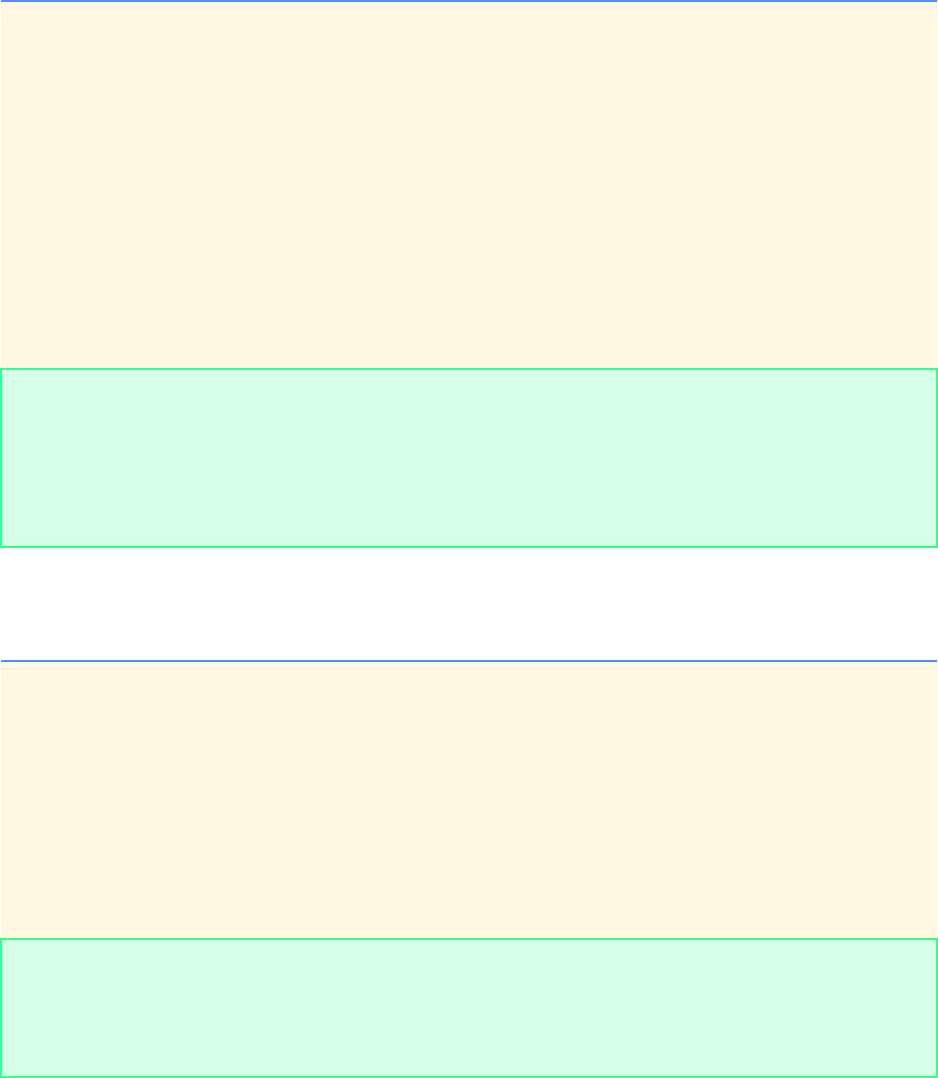
Chapter 9 C Formatted Input/Output: Solutions 323
© Copyright 1992–2004 by Deitel & Associates, Inc. and Pearson Education Inc. All Rights Reserved.
9.10 Write a program to test the results of printing the integer value 12345 and the floating-point value 1.2345 in various size
fields. What happens when the values are printed in fields containing fewer digits than the values?
ANS:
9.11 Write a program that prints the value 100.453627 rounded to the nearest digit, tenth, hundredth, thousandth and ten thou-
sandth. ANS:
1/* Exercise 9.10 Solution */
2#include <stdio.h>
3
4int main()
5{
6
7 /* print the integer 12345 */
8 printf( "%10d\n", 12345 );
9 printf( "%5d\n", 12345 );
10 printf( "%2d\n\n", 12345 );
11
12 /* print the floating-point value 1.2345 */
13 printf( "%10f\n", 1.2345 );
14 printf( "%6f\n", 1.2345 );
15 printf( "%2f\n", 1.2345 );
16
17 return 0; /* indicate successful termination */
18
19 } /* end main */
12345
12345
12345
1.234500
1.234500
1.234500
1/* Exercise 9.11 Solution */
2#include <stdio.h>
3
4int main()
5{
6 printf( "%.0f\n", 100.453627 );
7 printf( "%.1f\n", 100.453627 );
8 printf( "%.2f\n", 100.453627 );
9 printf( "%.3f\n", 100.453627 );
10 printf( "%.4f\n", 100.453627 );
11
12 return 0; /* indicate successful termination */
13
14 } /* end main */
100
100.5
100.45
100.454
100.4536
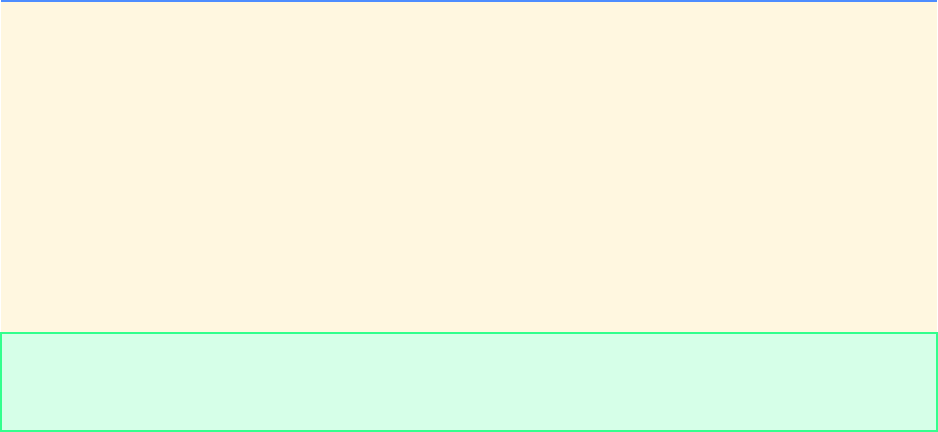
324 C Formatted Input/Output: Solutions Chapter 9
© Copyright 1992–2004 by Deitel & Associates, Inc. and Pearson Education Inc. All Rights Reserved.
9.12 Write a program that inputs a string from the keyboard and determines the length of the string. Print the string using twice
the length as the field width.
ANS:
1/* Exercise 9.12 Solution */
2#include <stdio.h>
3
4int main()
5{
6 int count; /* length of string */
7 char string[ 20 ]; /* string entered by user */
8
9 /* read string from user and find length */
10 printf( "Enter a string:\n" );
11 scanf( "%s%n", string, &count );
12
13 printf( "%*s\n", 2 * count, string ); /* print the string */
14
15 return 0; /* indicate successful termination */
16
17 } /* end main */
Enter a string:
hello
hello
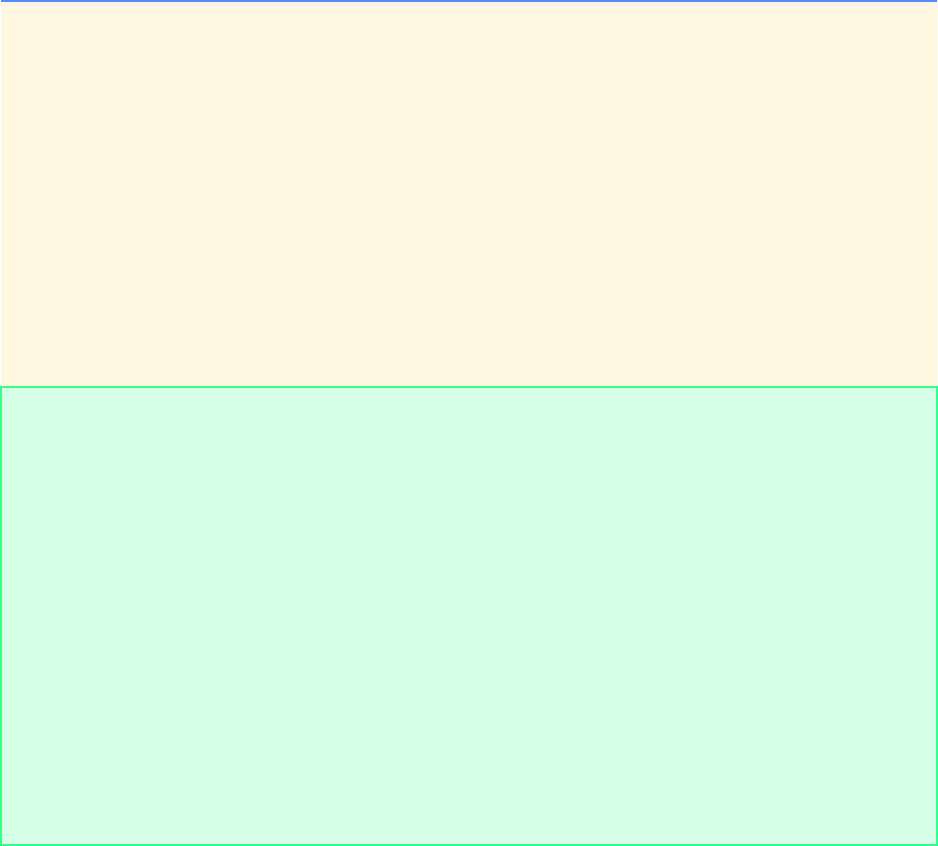
Chapter 9 C Formatted Input/Output: Solutions 325
© Copyright 1992–2004 by Deitel & Associates, Inc. and Pearson Education Inc. All Rights Reserved.
9.13 Write a program that converts integer Fahrenheit temperatures from 0 to 212 degrees to floating-point Celsius temperatures
with 3 digits of precision. Use the formula
celsius = 5.0 / 9.0 * ( fahrenheit - 32 );
to perform the calculation. The output should be printed in two right-justified columns of 10 characters each, and the Celsius tem-
peratures should be preceded by a sign for both positive and negative values.
ANS:
1/* Exercise 9.13 Solution */
2#include <stdio.h>
3
4int main()
5{
6 int fahrenheit; /* holds fahrenheit temperature */
7 double celcius; /* holds celcius temperature */
8
9 printf( "%10s%12s\n", "Fahrenheit", "Celcius" );
10
11 /* convert fahrenheit to celsius and display temperatures
12 showing the sign for celsius temperatures */
13 for ( fahrenheit = 0; fahrenheit <= 212; fahrenheit++ ) {
14 celcius = 5.0 / 9.0 * ( fahrenheit - 32 );
15 printf( "%10d%+12.3f\n", fahrenheit, celcius );
16 } /* end for */
17
18 return 0; /* indicate successful termination */
19
20 } /* end main */
Fahrenheit Celcius
0 -17.778
1 -17.222
2 -16.667
3 -16.111
4 -15.556
5 -15.000
6 -14.444
7 -13.889
.
.
.
204 +95.556
205 +96.111
206 +96.667
207 +97.222
208 +97.778
209 +98.333
210 +98.889
211 +99.444
212 +100.000
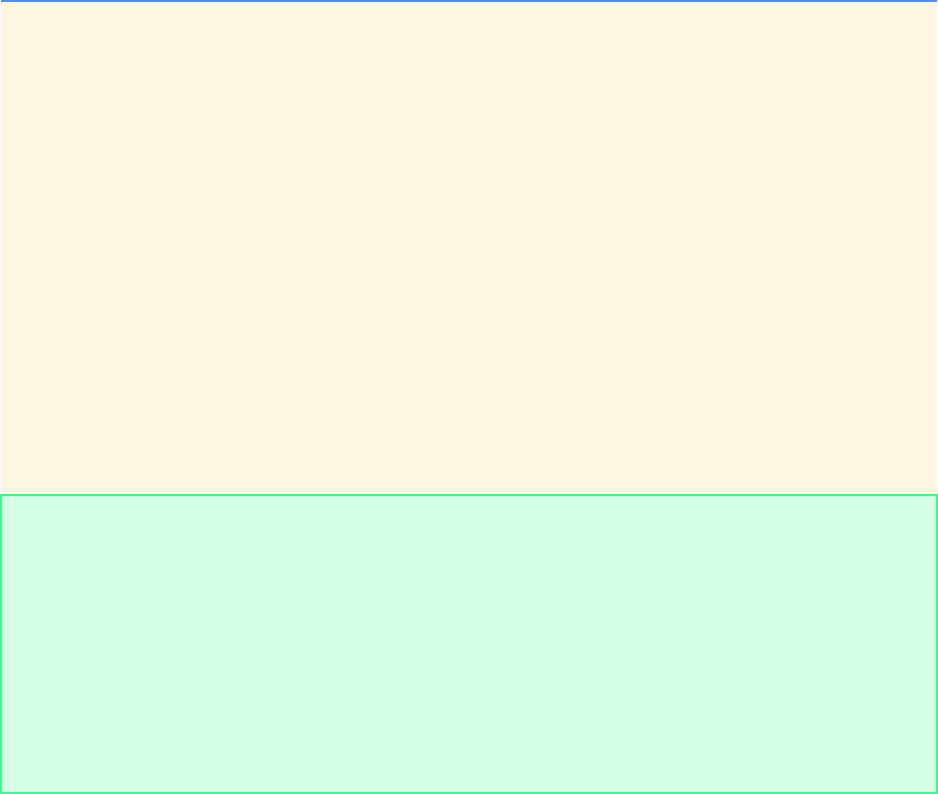
326 C Formatted Input/Output: Solutions Chapter 9
© Copyright 1992–2004 by Deitel & Associates, Inc. and Pearson Education Inc. All Rights Reserved.
9.14 Write a program to test all the escape sequences in Figure 9.16. For the escape sequences that move the cursor, print a char-
acter before and after printing the escape sequence so it is clear where the cursor has moved.
ANS:
1/* Exercise 9.14 Solution */
2#include <stdio.h>
3
4int main()
5{
6
7 /* test all escape sequences */
8 printf( "The single quote : \'\n" );
9 printf( "The double quote : \"\n" );
10 printf( "The question mark: \?\n" );
11 printf( "The backslash : \\\n" );
12
13 printf( "The bell. \a\n\n" );
14
15 printf( "Move cursor back one position on current line. *\b*\n" );
16 printf( "Move cursor to start of next logical page. *\f*\n" );
17
18 printf( "Move cursor to the beginning of next line. *\n*\n" );
19 printf( "Move cursor to the beginning of current line. *\r*\n" );
20
21 printf( "Move cursor to the next horizontal tab position. *\t*\n" );
22 printf( "Move cursor to the next vertical tab position. *\v*\n" );
23
24 return 0; /* indicate successful termination */
25
26 } /* end main */
The single quote : '
The double quote : "
The question mark: ?
The backslash : \
The bell.
Move cursor back one position on current line. *
Move cursor to start of next logical page. *?*
Move cursor to the beginning of next line. *
*
*ove cursor to the beginning of current line. *
Move cursor to the next horizontal tab position. * *
Move cursor to the next vertical tab position. *?*
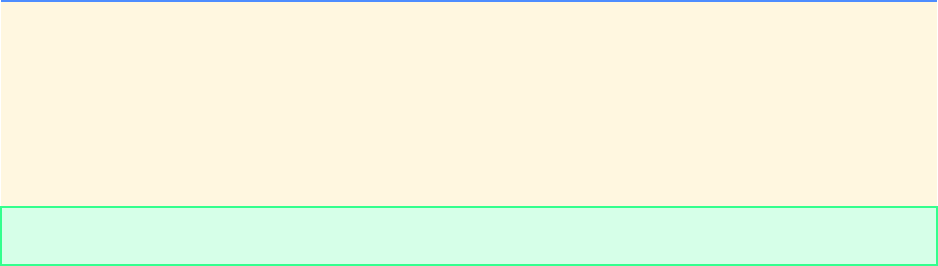
Chapter 9 C Formatted Input/Output: Solutions 327
© Copyright 1992–2004 by Deitel & Associates, Inc. and Pearson Education Inc. All Rights Reserved.
9.15 Write a program that determines whether ? can be printed as part of a printf format control string as a literal character
rather than using the \? escape sequence.
ANS:
1/* Exercise 9.15 Solution */
2#include <stdio.h>
3
4int main()
5{
6 printf( "Did the \? print at the end of the sentence?\n" );
7
8 return 0; /* indicate successful termination */
9
10 } /* end main */
Did the ? print at the end of the sentence?
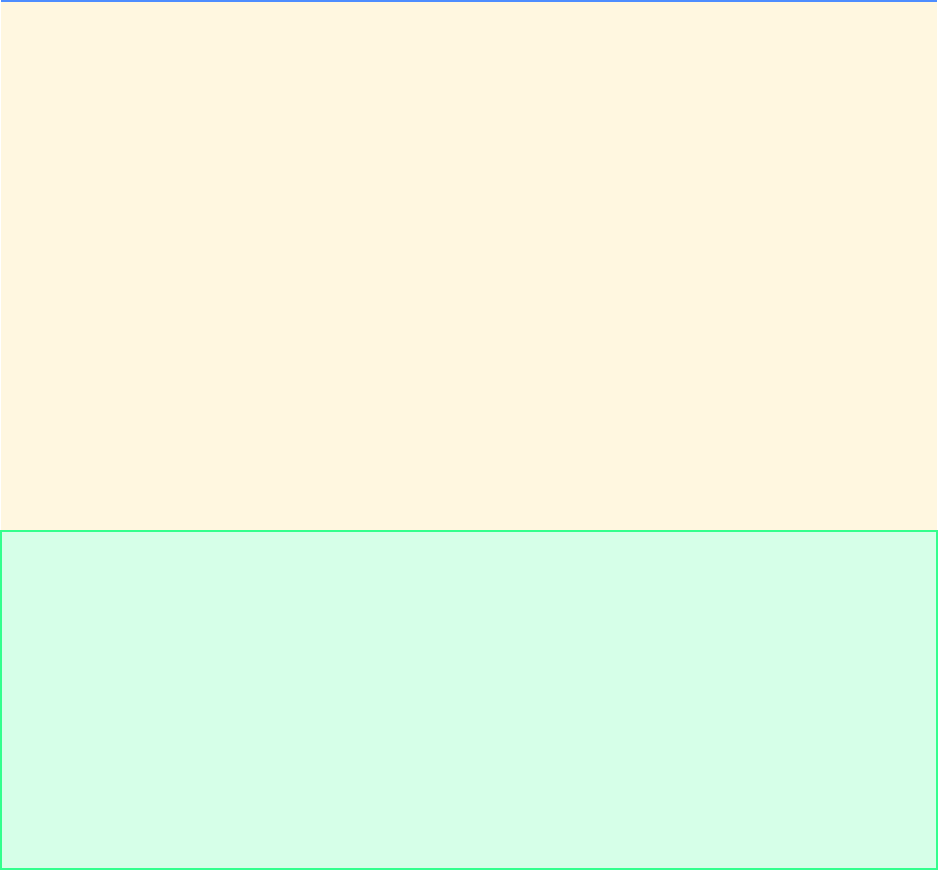
328 C Formatted Input/Output: Solutions Chapter 9
© Copyright 1992–2004 by Deitel & Associates, Inc. and Pearson Education Inc. All Rights Reserved.
9.16 Write a program that inputs the value 437 using each of the scanf integer conversion specifiers. Print each input value
using all the integer conversion specifiers.
ANS:
1/* Exercise 9.16 Solution */
2#include <stdio.h>
3
4int main()
5{
6 int array[ 5 ]; /* holds the value 437 five times */
7 int loop; /* loop counter */
8
9 /* array of table headers */
10 char *s[] = { "Read with %d:", "Read with %i:", "Read with %o:",
11 "Read with %u:", "Read with %x:"};
12
13 /* prompt the user and read 5 values */
14 printf( "Enter the value 437 five times: " );
15 scanf( "%d%i%o%u%x", &array[ 0 ], &array[ 1 ], &array[ 2 ],
16 &array[ 3 ], &array[ 4 ] );
17
18 /* loop through all 5 values */
19 for ( loop = 0; loop <= 4; loop++ ) {
20
21 /* print each of the 5 values */
22 printf( "%s\n%d %i %o %u %x\n\n", s[ loop ], array[ loop ],
23 array[ loop ], array[ loop ], array[ loop ], array[ loop ] );
24 } /* end for */
25
26 return 0; /* indicate successful termination */
27
28 } /* end main */
Enter the value 437 five times: 437 437 437 437 437
Read with %d:
437 437 665 437 1b5
Read with %i:
437 437 665 437 1b5
Read with %o:
287 287 437 287 11f
Read with %u:
437 437 665 437 1b5
Read with %x:
1079 1079 2067 1079 437
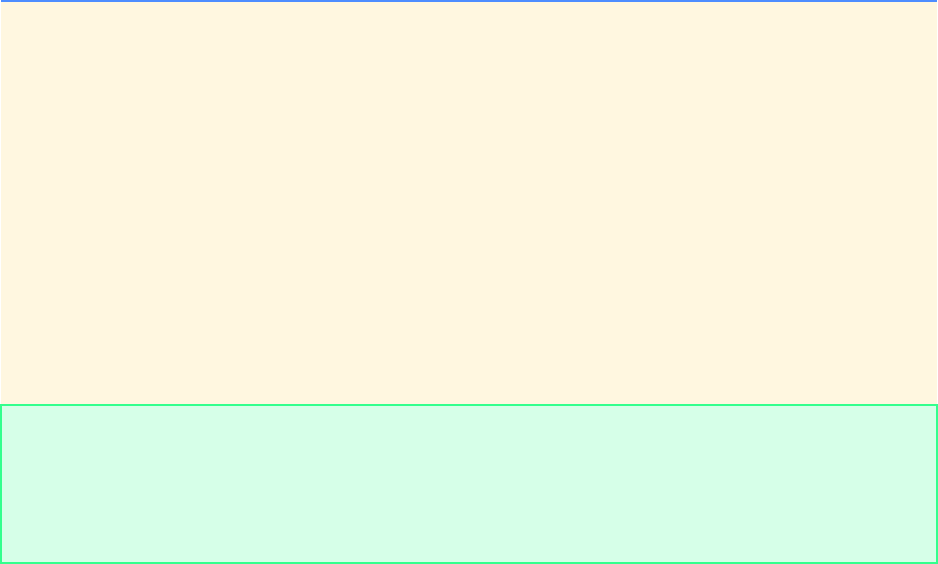
Chapter 9 C Formatted Input/Output: Solutions 329
© Copyright 1992–2004 by Deitel & Associates, Inc. and Pearson Education Inc. All Rights Reserved.
9.17 Write a program that uses each of the conversion specifiers e, f and g to input the value 1.2345. Print the values of each
variable to prove that each conversion specifier can be used to input this same value.
ANS:
1/* Exercise 9.17 Solution */
2#include <stdio.h>
3
4int main()
5{
6 float a[ 3 ]; /* holds the value 1.2345 three times */
7
8 /* array of table headers */
9 char *s[] = { "Read with %e:", "Read with %f:", "Read with %g:" };
10
11 /* prompt the user and read 3 values */
12 printf( "Enter the value 1.2345 three times: " );
13 scanf( "%e%f%g", &a[ 0 ], &a[ 1 ], &a[ 2 ] );
14
15 printf( "%s%e\n\n", s[ 0 ], a[ 0 ] );
16 printf( "%s%f\n\n", s[ 1 ], a[ 1 ] );
17 printf( "%s%g\n\n", s[ 2 ], a[ 2 ] );
18
19 return 0; /* indicate successful termination */
20
21 } /* end main */
Enter the value 1.2345 three times: 1.2345 1.2345 1.2345
Read with %e:1.234500e+000
Read with %f:1.234500
Read with %g:1.2345
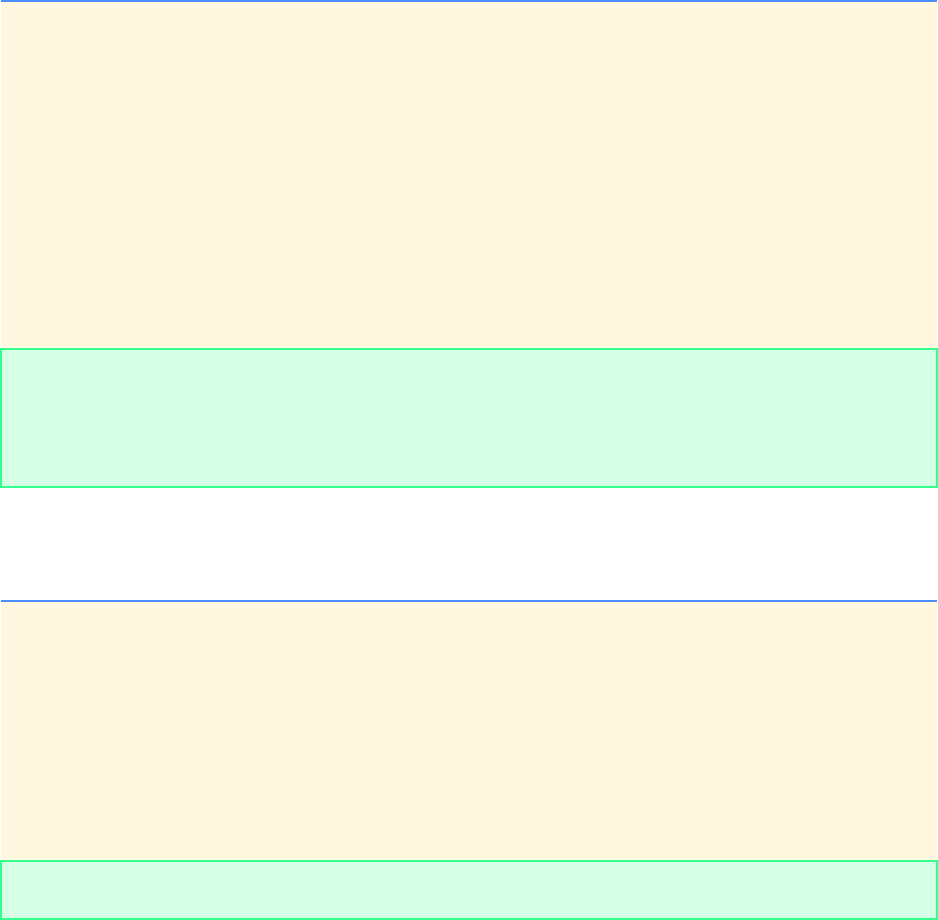
330 C Formatted Input/Output: Solutions Chapter 9
© Copyright 1992–2004 by Deitel & Associates, Inc. and Pearson Education Inc. All Rights Reserved.
9.18 In some programming languages, strings are entered surrounded by either single or double quotation marks. Write a pro-
gram that reads the three strings suzy, "suzy" and 'suzy'. Are the single and double quotes ignored by C or read as part of the
string? ANS:
9.19 Write a program that determines whether ? can be printed as the character constant '?' rather than the character constant
escape sequence '\?' using conversion specifier %c in the format control string of a printf statement.
ANS:
22 /* Exercise 9.18 Solution */
23 #include <stdio.h>
24
25 int main()
26 {
27 char a[ 10 ]; /* first string */
28 char b[ 10 ]; /* second string */
29 char c[ 10 ]; /* third string */
30
31 /* prompt user and read three strings */
32 printf( "Enter the strings suzy, \"suzy\", and 'suzy':\n" );
33 scanf( "%s%s%s", a, b, c );
34
35 printf( "%s %s %s\n", a, b, c ); /* display strings */
36
37 return 0; /* indicate successful termination */
38
39 } /* end main */
Enter the strings suzy, "suzy", and 'suzy':
suzy
"suzy"
'suzy'
suzy "suzy" 'suzy'
1/* Exercise 9.19 Solution */
2#include <stdio.h>
3
4int main()
5{
6 const char questionMark = '?'; /* define '?' as a char constant */
7
8 printf( "This %c can be printed without using the \\\?\n",
9 questionMark );
10
11 return 0; /* indicate successful termination */
12
13 } /* end main */
This ? can be printed without using the \?
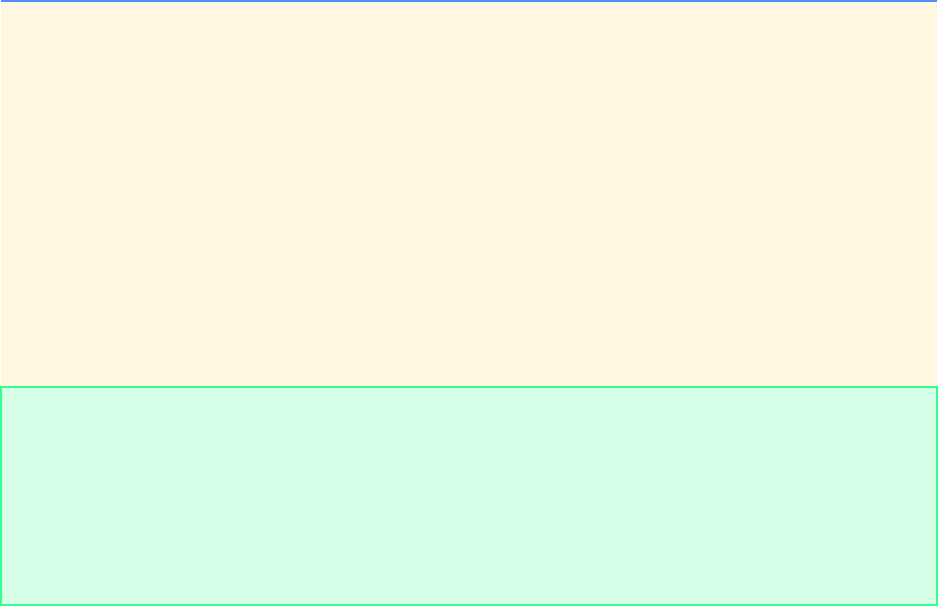
Chapter 9 C Formatted Input/Output: Solutions 331
© Copyright 1992–2004 by Deitel & Associates, Inc. and Pearson Education Inc. All Rights Reserved.
9.20 Write a program that uses the conversion specifier g to output the value 9876.12345. Print the value with precisions rang-
ing from 1 to 9.
ANS:
1/* Exercise 9.20 Solution */
2#include <stdio.h>
3
4int main()
5{
6
7 /* output the value 9876.12345 with precisions from 1 to 9 */
8 printf( "Precision: %d, value = %.1g\n", 1, 9876.12345 );
9 printf( "Precision: %d, value = %.2g\n", 2, 9876.12345 );
10 printf( "Precision: %d, value = %.3g\n", 3, 9876.12345 );
11 printf( "Precision: %d, value = %.4g\n", 4, 9876.12345 );
12 printf( "Precision: %d, value = %.5g\n", 5, 9876.12345 );
13 printf( "Precision: %d, value = %.6g\n", 6, 9876.12345 );
14 printf( "Precision: %d, value = %.7g\n", 7, 9876.12345 );
15 printf( "Precision: %d, value = %.8g\n", 8, 9876.12345 );
16 printf( "Precision: %d, value = %.9g\n", 9, 9876.12345 );
17
18 return 0; /* indicate successful termination */
19
20 } /* end main */
Precision: 1, value = 1e+004
Precision: 2, value = 9.9e+003
Precision: 3, value = 9.88e+003
Precision: 4, value = 9876
Precision: 5, value = 9876.1
Precision: 6, value = 9876.12
Precision: 7, value = 9876.123
Precision: 8, value = 9876.1234
Precision: 9, value = 9876.12345
332 C Formatted Input/Output: Solutions Chapter 9
© Copyright 1992–2004 by Deitel & Associates, Inc. and Pearson Education Inc. All Rights Reserved.
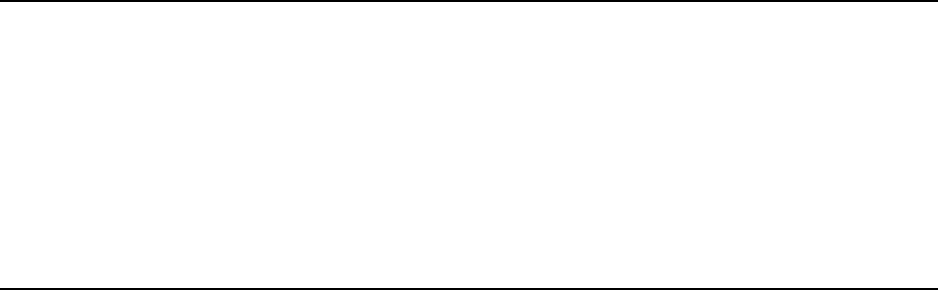
© Copyright 1992–2004 by Deitel & Associates, Inc. and Pearson Education Inc. All Rights Reserved.
10
Structures, Unions, Bit
Manipulations and
Enumerations: Solutions
Solutions
10.5 Provide the definition for each of the following structures and unions:
a) Structure inventory containing character array partName[ 30 ], integer partNumber, floating point price, integer
stock and integer reorder.
ANS:
struct inventory {
char partName[ 30 ];
int partNumber;
float price;
int stock;
int reorder;
};
b) Union data containing char c, short s, long b, float f and double d.
ANS:
union data {
char c;
short s;
long l;
float f;
double d;
};
c) A structure called address that contains character arrays
streetAddress[ 25 ], city[ 20 ], state[ 3 ] and zipCode[ 6 ].
ANS:
struct address {
char streetAddress[ 25 ];
char city[ 20 ];
char state[ 3 ];
char zipCode[ 6 ];
};
d) Structure student that contains arrays firstName[ 15 ] and
lastName[ 15 ] and variable homeAddress of type struct address from part (c).
ANS:
struct student {
char firstName[ 15 ];
334 Structures, Unions, Bit Manipulations and Enumerations: Solutions Chapter 10
© Copyright 1992–2004 by Deitel & Associates, Inc. and Pearson Education Inc. All Rights Reserved.
char lastName[ 15 ];
struct address homeAddress;
};
e) Structure test containing 16 bit fields with widths of 1 bit. The names of the bit fields are the letters a to p.
ANS:
struct test {
unsigned a:1, b:1, c:1, d:1, e:1, f:1, g:1, h:1,
i:1, j:1, k:1, l:1, m:1, n:1, o:1, p:1;
};
10.6 Given the following structure and variable definitions,
struct customer {
char lastName[ 15 ];
char firstName[ 15 ];
int customerNumber;
struct {
char phoneNumber[ 11 ];
char address[ 50 ];
char city[ 15 ];
char state[ 3 ];
char zipCode[ 6 ];
} personal;
} customerRecord, *customerPtr;
customerPtr = &customerRecord;
write an expression that can be used to access the structure members in each of the following parts:
a) Member lastName of structure customerRecord.
ANS: customerRecord.lastName
b) Member lastName of the structure pointed to by customerPtr.
ANS: customerPtr->lastName
c) Member firstName of structure customerRecord.
ANS: customerRecord.firstName
d) Member firstName of the structure pointed to by customerPtr.
ANS: customerPtr->firstName
e) Member customerNumber of structure customerRecord.
ANS: customerRecord. customerNumber
f) Member customerNumber of the structure pointed to by customerPtr.
ANS: customerRecord-> customerNumber
g) Member phoneNumber of member personal of structure customerRecord.
ANS: customerRecord.personal.phoneNumber
h) Member phoneNumber of member personal of the structure pointed to by customerPtr.
ANS: customerRecord->personal.phoneNumber
i) Member address of member personal of structure customerRecord.
ANS: customerRecord.personal.address
j) Member address of member personal of the structure pointed to by customerPtr.
ANS: customerRecord->personal.address
k) Member city of member personal of structure customerRecord.
ANS: customerRecord.personal.city
l) Member city of member personal of the structure pointed to by customerPtr.
ANS: customerRecord->personal.city
m) Member state of member personal of structure customerRecord.
ANS: customerRecord.personal.state
n) Member state of member personal of the structure pointed to by customerPtr.
ANS: customerRecord->personal.state
o) Member zipCode of member personal of customerRecord.
ANS: customerRecord.personal.zipCode
p) Member zipCode of member personal of the structure pointed to by customerPtr.
ANS: customerRecord->personal.zipCode
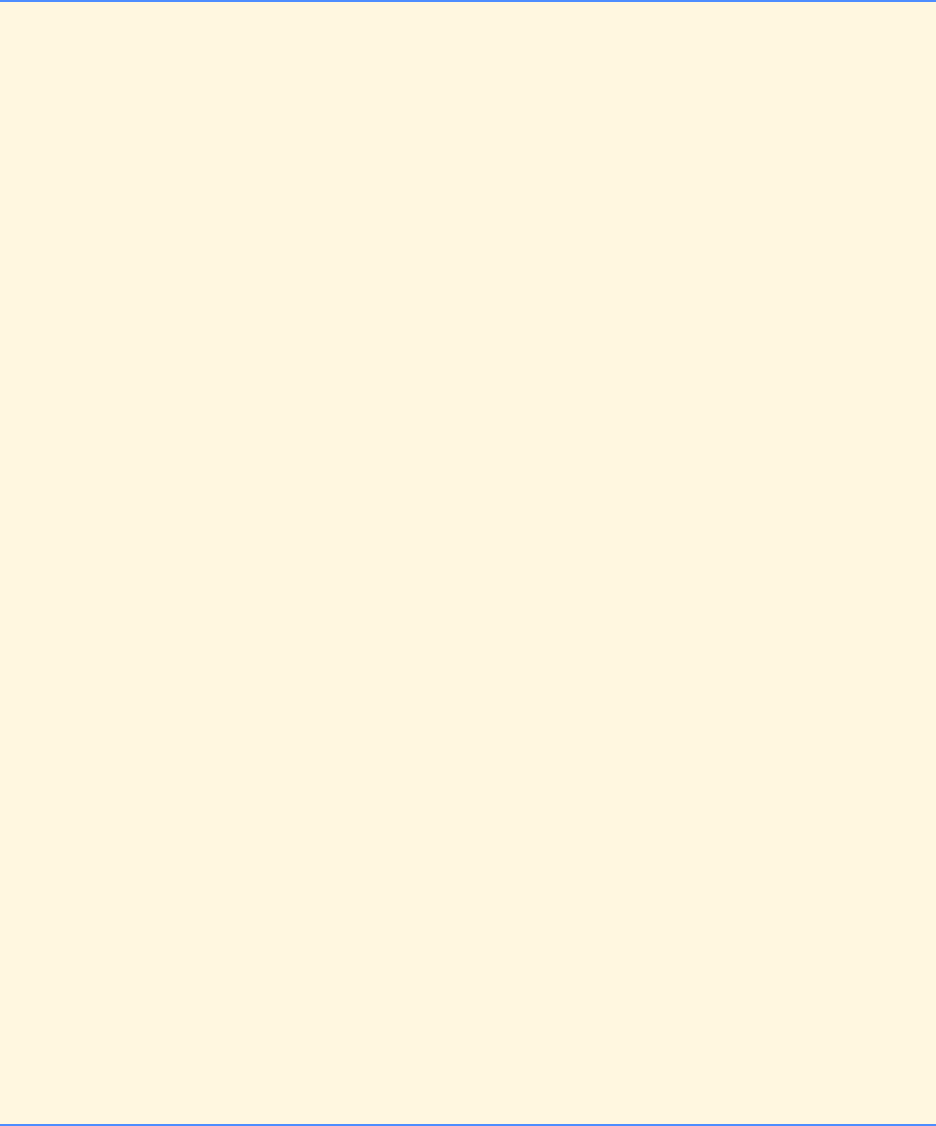
Chapter 10 Structures, Unions, Bit Manipulations and Enumerations: Solutions 335
© Copyright 1992–2004 by Deitel & Associates, Inc. and Pearson Education Inc. All Rights Reserved.
10.7 Modify the program of Fig. 10.16 to shuffle the cards using a high performance shuffle (as shown in Fig. 10.3). Print the
resulting deck in two column format as in Fig. 10.4. Precede each card with its color.
ANS:
1/* Exercise 10.7 Solution */
2#include <stdio.h>
3#include <stdlib.h>
4#include <time.h>
5
6/* bitCard structure definition */
7struct bitCard {
8 unsigned face : 4; /* 4 bits; 0-15 */
9 unsigned suit : 2; /* 2 bits; 0-3 */
10 unsigned color : 1; /* 1 bit; 0-1 */
11 }; /* end structure bitCard */
12
13 /* new type name Card */
14 typedef struct bitCard Card;
15
16 /* prototypes */
17 void fillDeck( Card *wDeck );
18 void shuffle( Card *wDeck );
19 void deal( Card *wDeck2 );
20
21 int main()
22 {
23 Card deck[ 52 ]; /* create array of Cards */
24
25 srand( time( NULL ) ); /* randomize */
26
27 fillDeck( deck );
28 shuffle( deck );
29 deal( deck );
30
31 return 0; /* indicate successful termination */
32
33 } /* end main */
34
35 /* create 52 cards */
36 void fillDeck( Card *wDeck )
37 {
38 int i; /* loop counter */
39
40 /* loop 52 times and create cards */
41 for ( i = 0; i <= 51; i++ ) {
42 wDeck[ i ].face = i % 13;
43 wDeck[ i ].suit = i / 13;
44 wDeck[ i ].color = i / 26;
45 } /* end for */
46
47 } /* end function fillDeck */
48
49 /* shuffle cards */
50 void shuffle( Card *wDeck )
51 {
52 int i; /* current card */
53 int j; /* random card to swap with current card */
54 Card temp; /* temporary Card */
55
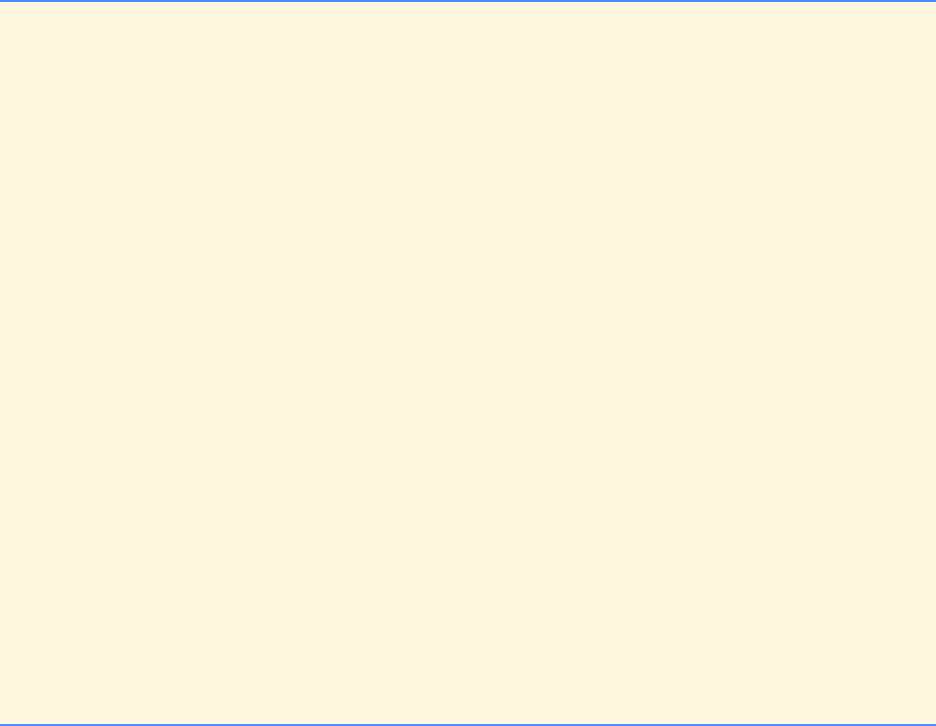
336 Structures, Unions, Bit Manipulations and Enumerations: Solutions Chapter 10
© Copyright 1992–2004 by Deitel & Associates, Inc. and Pearson Education Inc. All Rights Reserved.
56 /* loop through deck */
57 for ( i = 0; i <= 51; i++ ) {
58 j = rand() % 52;
59
60 /* swap cards if not equal */
61 if ( i != j ) {
62 temp = wDeck[ i ];
63 wDeck[ i ] = wDeck[ j ];
64 wDeck[ j ] = temp;
65 } /* end if */
66
67 } /* end for */
68
69 } /* end function shuffle */
70
71 /* deal the cards */
72 void deal( Card *wDeck2 )
73 {
74
75 /* arrays face, suit and color hold all possible string
76 descriptions of the cards */
77 char *face[] = { "Ace", "Deuce", "Three", "Four", "Five", "Six",
78 "Seven", "Eight", "Nine", "Ten", "Jack", "Queen", "King"};
79 char *suit[] = { "Hearts", "Diamonds", "Clubs", "Spades"};
80 char *color[] = { "Red", "Black"};
81 int i; /* loop counter */
82
83 /* loop through deck and print string description of each card */
84 for ( i = 0; i <= 51; i++ ) {
85 printf( "%5s: %5s of %-8s", color[ wDeck2[ i ].color ],
86 face[ wDeck2[ i ].face ], suit[ wDeck2[ i ].suit ] );
87 putchar( ( i + 1 ) % 2 ? '\t' : '\n' );
88 } /* end for */
89
90 } /* end function deal */
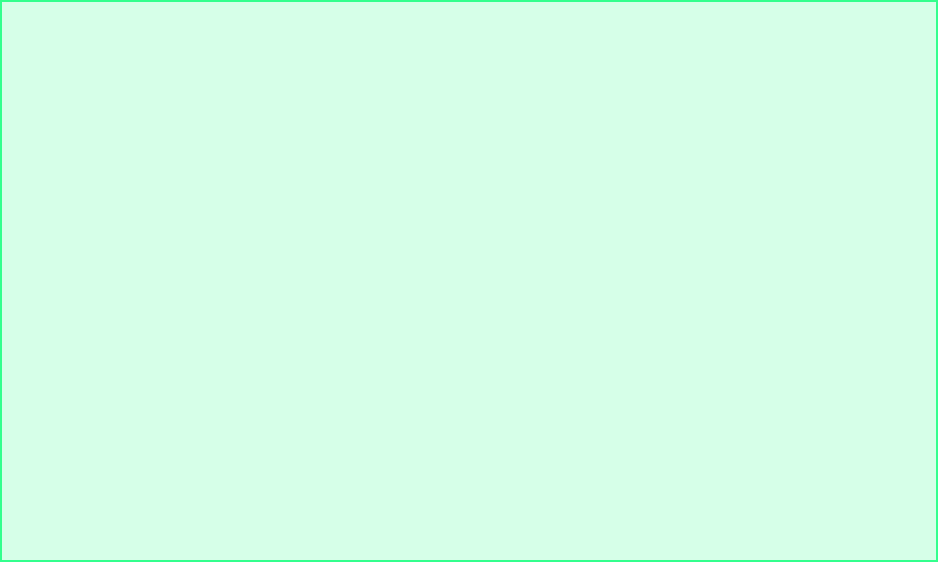
Chapter 10 Structures, Unions, Bit Manipulations and Enumerations: Solutions 337
© Copyright 1992–2004 by Deitel & Associates, Inc. and Pearson Education Inc. All Rights Reserved.
Red: Eight of Diamonds Red: Queen of Hearts
Red: Jack of Hearts Red: Seven of Hearts
Red: Three of Diamonds Black: Eight of Spades
Black: Ten of Spades Black: Three of Clubs
Black: Jack of Spades Black: Deuce of Spades
Red: Deuce of Diamonds Red: Ten of Hearts
Red: Queen of Diamonds Red: King of Diamonds
Black: Nine of Clubs Black: Ace of Spades
Red: Seven of Diamonds Red: Three of Hearts
Black: Nine of Spades Red: Five of Diamonds
Black: Jack of Clubs Black: Six of Spades
Black: Five of Clubs Black: Queen of Clubs
Black: Ace of Clubs Red: Nine of Hearts
Red: Ten of Diamonds Red: Ace of Diamonds
Black: Deuce of Clubs Red: Four of Diamonds
Black: Seven of Clubs Red: King of Hearts
Red: Six of Hearts Red: Deuce of Hearts
Red: Jack of Diamonds Black: Three of Spades
Red: Four of Hearts Black: Four of Clubs
Black: Ten of Clubs Black: Six of Clubs
Red: Nine of Diamonds Black: King of Spades
Red: Ace of Hearts Black: Five of Spades
Black: Four of Spades Black: Queen of Spades
Black: Seven of Spades Red: Five of Hearts
Red: Eight of Hearts Black: King of Clubs
Black: Eight of Clubs Red: Six of Diamonds
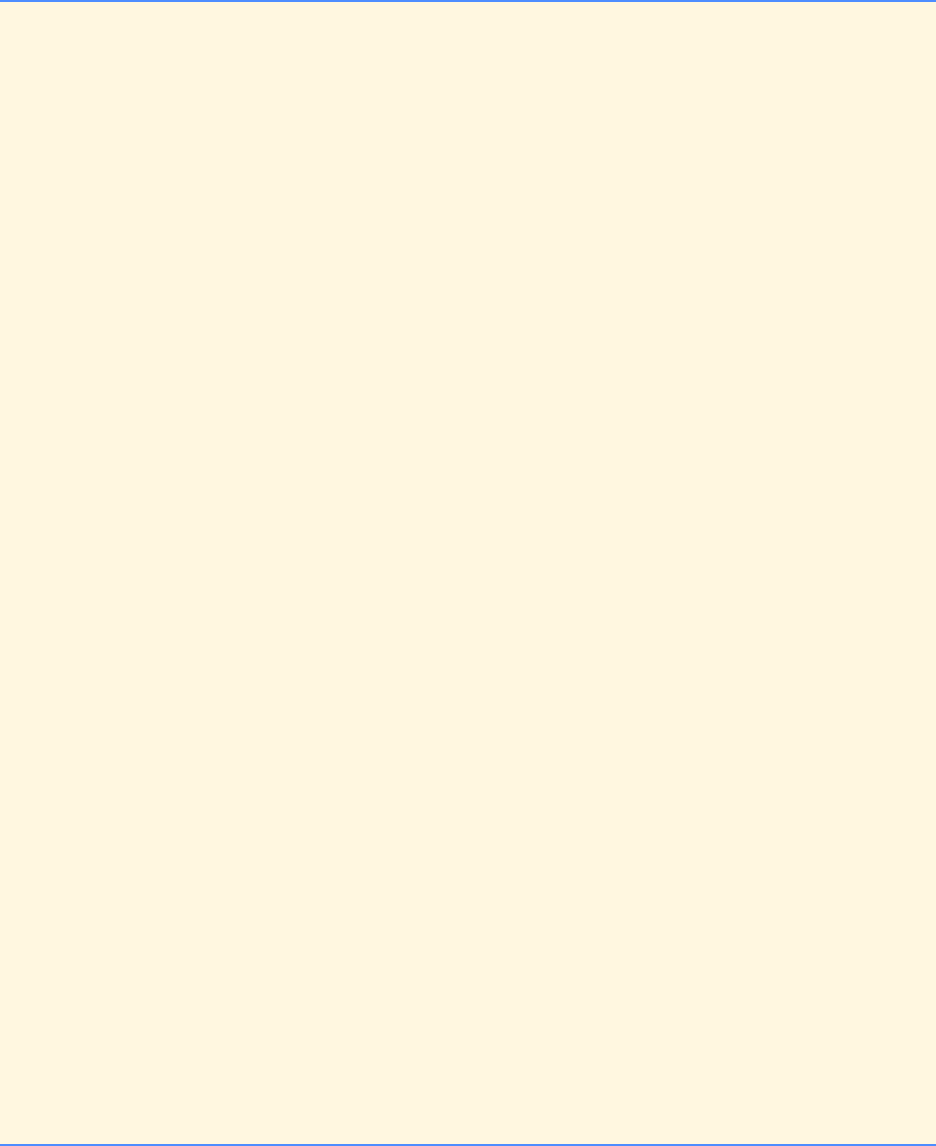
338 Structures, Unions, Bit Manipulations and Enumerations: Solutions Chapter 10
© Copyright 1992–2004 by Deitel & Associates, Inc. and Pearson Education Inc. All Rights Reserved.
10.8 Create union integer with members char c, short s, int i and long b. Write a program that inputs value of type char,
short, int and long and stores the values in union variables of type union integer. Each union variable should be printed as a
char, a short, an int and a long. Do the values always print correctly?
ANS:
1/* Exercise 10.8 Solution */
2/* NOTE: The program output is machine dependent */
3#include <stdio.h>
4
5/* integer union definition */
6union integer {
7 char c; /* character input by user */
8 short s; /* short integer input by user */
9 int i; /* integer input by user */
10 long l; /* long integer input by user */
11 }; /* end union integer */
12
13 int main()
14 {
15 union integer a; /* define union a */
16
17 /* read a character from user into the union */
18 printf( "Enter a character: " );
19 scanf( "%c", &a.c );
20
21 /* print each value of union */
22 printf( "\'%c'\ printed as a character is %c\n", a.c, a.c );
23 printf( "\'%c'\ printed as a short integer is %hd\n", a.c, a.s );
24 printf( "\'%c'\ printed as an integer is %d\n", a.c, a.i );
25 printf( "\'%c'\ printed as a long integer is %ld\n", a.c, a.l );
26
27 /* read a short integer from user into the union */
28 printf( "\nEnter a short integer: " );
29 scanf( "%hd", &a.s );
30
31 /* print each value of union */
32 printf( "%hd printed as a character is %c\n", a.s, a.c );
33 printf( "%hd printed as a short integer is %hd\n", a.s, a.s );
34 printf( "%hd printed as an integer is %d\n", a.s, a.i );
35 printf( "%hd printed as a long integer is %ld\n", a.s, a.l );
36
37 /* read an integer from user into the union */
38 printf( "\nEnter an integer: " );
39 scanf( "%d", &a.i );
40
41 /* print each value of union */
42 printf( "%d printed as a character is %c\n", a.i, a.c );
43 printf( "%d printed as a short integer is %hd\n", a.i, a.s );
44 printf( "%d printed as an integer is %d\n", a.i, a.i );
45 printf( "%d printed as a long integer is %ld\n", a.i, a.l );
46
47 /* read a long integer from user into the union */
48 printf( "\nEnter a long integer: " );
49 scanf( "%ld", &a.l );
50
51 /* print each value of union */
52 printf( "%ld printed as a character is %c\n", a.l, a.c );
53 printf( "%ld printed as a short integer is %hd\n", a.l, a.s );
54 printf( "%ld printed as an integer is %d\n", a.l, a.i );
55 printf( "%ld printed as a long integer is %ld\n", a.l, a.l );
56
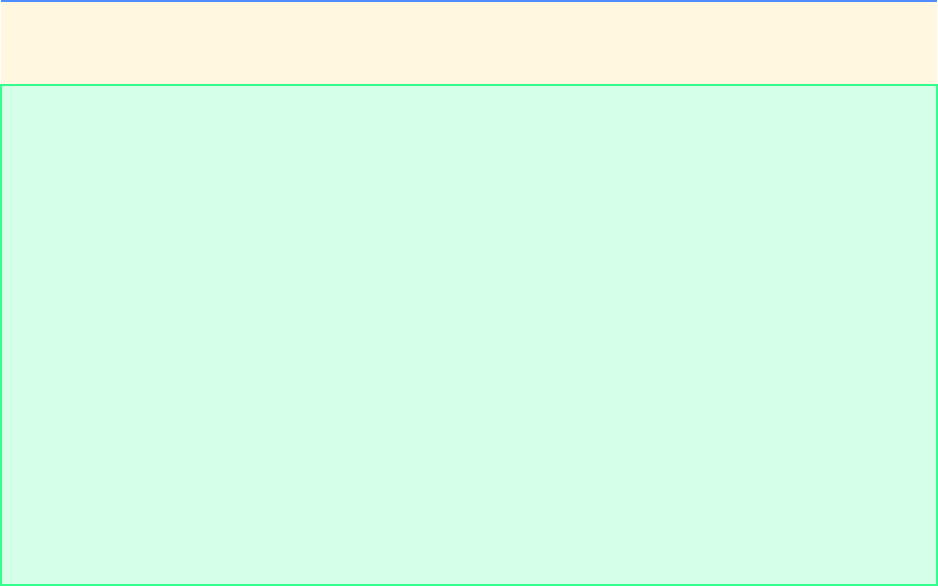
Chapter 10 Structures, Unions, Bit Manipulations and Enumerations: Solutions 339
© Copyright 1992–2004 by Deitel & Associates, Inc. and Pearson Education Inc. All Rights Reserved.
57 return 0; /* indicate successful termination */
58
59 } /* end main */
Enter a character: A
'A' printed as a character is A
'A' printed as a short integer is -13247
'A' printed as an integer is -858993599
'A' printed as a long integer is -858993599
Enter a short integer: 97
97 printed as a character is a
97 printed as a short integer is 97
97 printed as an integer is -859045791
97 printed as a long integer is -859045791
Enter an integer: 32700
32700 printed as a character is +
32700 printed as a short integer is 32700
32700 printed as an integer is 32700
32700 printed as a long integer is 32700
Enter a long integer: 10000000
10000000 printed as a character is Ç
10000000 printed as a short integer is -27008
10000000 printed as an integer is 10000000
10000000 printed as a long integer is 10000000
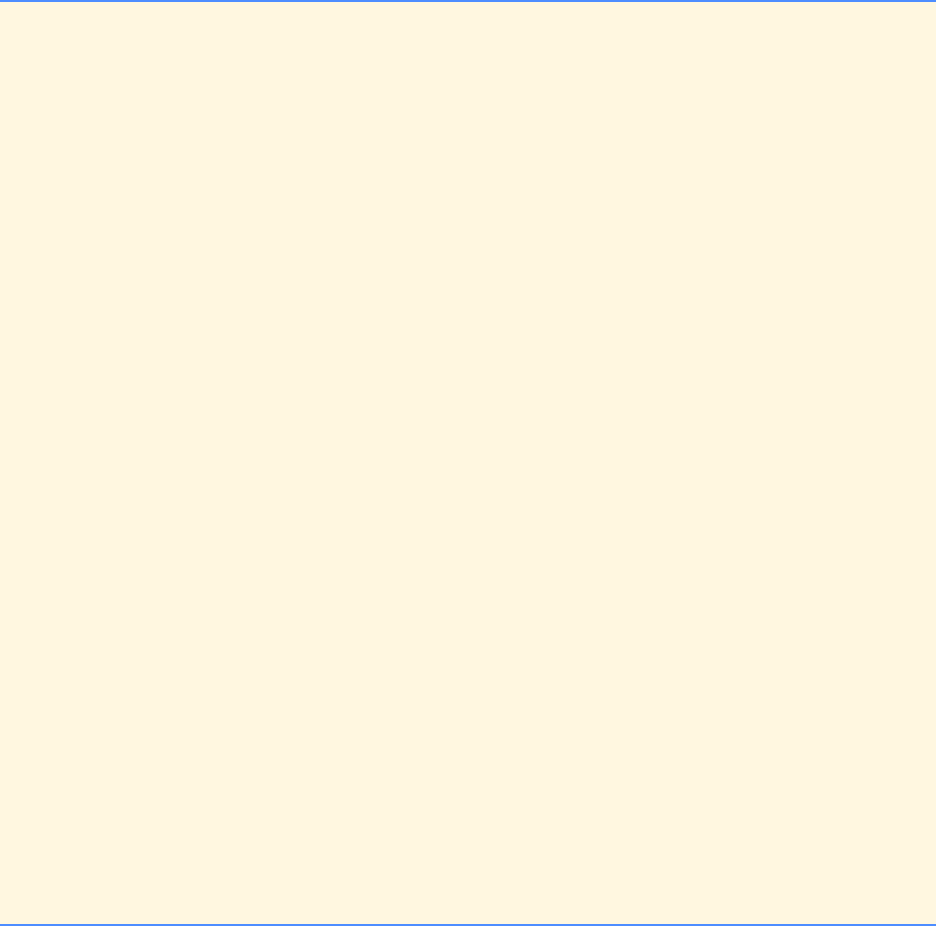
340 Structures, Unions, Bit Manipulations and Enumerations: Solutions Chapter 10
© Copyright 1992–2004 by Deitel & Associates, Inc. and Pearson Education Inc. All Rights Reserved.
10.9 Create union floatingPoint with members float f, double d and long double x. Write a program that inputs value
of type float, double and long double and stores the values in union variables of type union floatingPoint. Each union
variable should be printed as a float, a double and a long double. Do the values always print correctly?
ANS:
1/* Exercise 10.9 Solution */
2/* NOTE: The program output is machine dependent */
3#include <stdio.h>
4
5/* floatingPoint union definition */
6union floatingPoint {
7 float f; /* floating-point value input by user */
8 double d; /* double value input by user */
9 long double l; /* long double value input by user */
10 }; /* end union floatingPoint */
11
12 int main()
13 {
14 union floatingPoint a; /* define union a */
15
16 /* read a floating-point value from user into the union */
17 printf( "Enter a float: " );
18 scanf( "%f", &a.f );
19
20 /* print each value of union */
21 printf( "%f printed as a float is %f\n", a.f, a.f );
22 printf( "%f printed as a double is %f\n", a.f, a.d );
23 printf( "%f printed as a long double is %Lf\n", a.f, a.l );
24
25 /* read a double value from user into the union */
26 printf( "\nEnter a double: " );
27 scanf( "%lf", &a.d );
28
29 /* print each value of union */
30 printf( "%lf printed as a float is %f\n", a.d, a.f );
31 printf( "%lf printed as a double is %f\n", a.d, a.d );
32 printf( "%lf printed as a long double is %Lf\n", a.d, a.l );
33
34 /* read a long double value from user into the union */
35 printf( "\nEnter a long double: " );
36 scanf( "%Lf", &a.l );
37
38 /* print each value of union */
39 printf( "%Lf printed as a float is %f\n", a.l, a.f );
40 printf( "%Lf printed as a double is %f\n", a.l, a.d );
41 printf( "%Lf printed as a long double is %Lf\n", a.l, a.l );
42
43 return 0; /* indicate successful termination */
44
45 } /* end main */
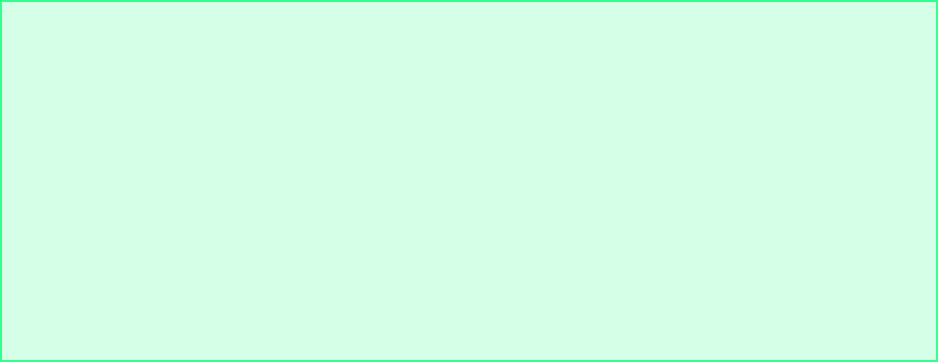
Chapter 10 Structures, Unions, Bit Manipulations and Enumerations: Solutions 341
© Copyright 1992–2004 by Deitel & Associates, Inc. and Pearson Education Inc. All Rights Reserved.
Enter a float: 7.2
7.200000 printed as a float is 7.200000
7.200000 printed as a double is -92559604549802064000000000000000000000000000000
000000000000000.000000
7.200000 printed as a long double is -925596045498020640000000000000000000000000
00000000000000000000.000000
Enter a double: 3884.29382387423
3884.293824 printed as a float is 184710340379508400000000000000.000000
3884.293824 printed as a double is 3884.293824
3884.293824 printed as a long double is 3884.293824
Enter a long double: 833738.9384434797
833738.938443 printed as a float is -72537143835359183000.000000
833738.938443 printed as a double is 833738.938443
833738.938443 printed as a long double is 833738.938443
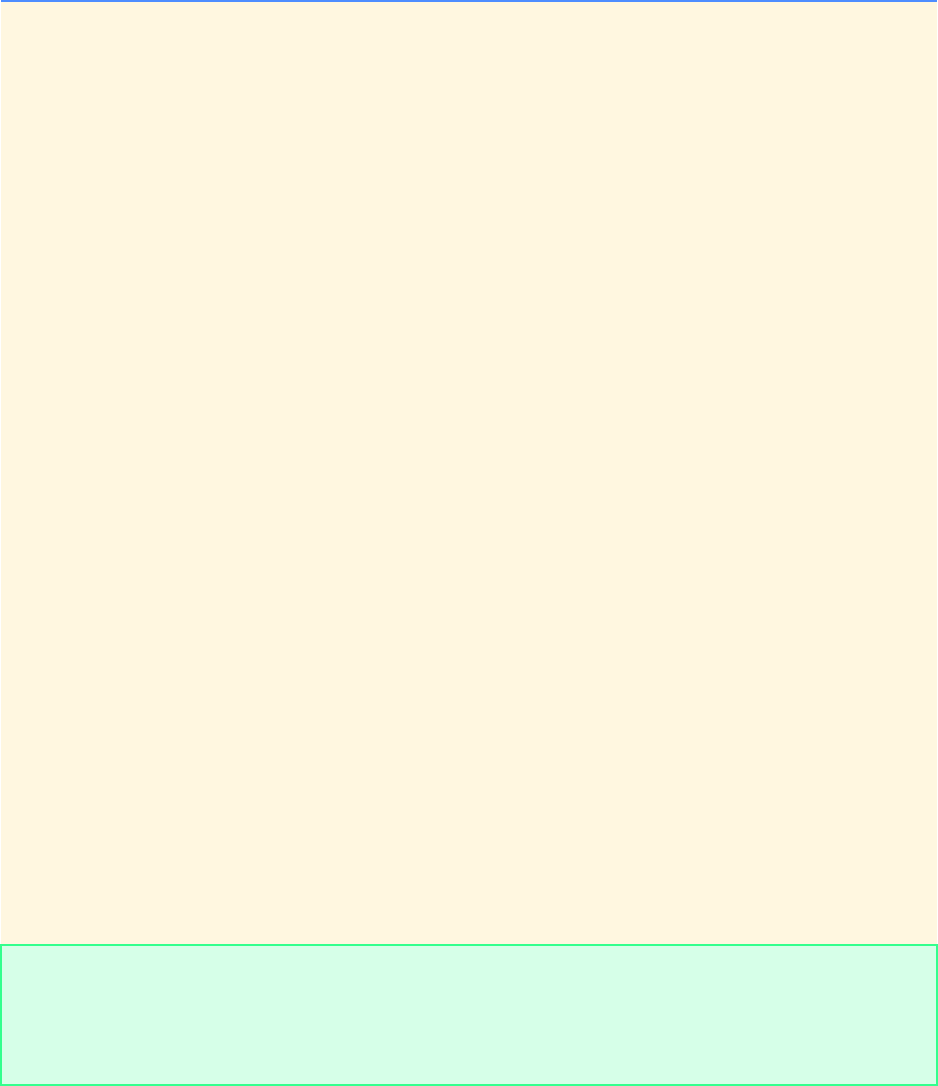
342 Structures, Unions, Bit Manipulations and Enumerations: Solutions Chapter 10
© Copyright 1992–2004 by Deitel & Associates, Inc. and Pearson Education Inc. All Rights Reserved.
10.10 Write a program that right shifts an integer variable 4 bits. The program should print the integer in bits before and after the
shift operation. Does your system place 0s or 1s in the vacated bits?
ANS:
1/* Exercise 10.10 Solution */
2#include <stdio.h>
3
4void displayBits( unsigned value ); /* prototype */
5
6int main()
7{
8 unsigned val; /* value from user */
9
10 /* prompt user and read value */
11 printf( "Enter an integer: " );
12 scanf( "%u", &val );
13
14 /* display value before shifting */
15 printf( "%u before right shifting 4 bits is:\n", val );
16 displayBits( val );
17
18 /* display value after shifting */
19 printf( "%u after right shifting 4 bits is:\n", val );
20 displayBits( val >> 4 );
21
22 return 0; /* indicate successful termination */
23
24 } /* end main */
25
26 /* function displayBits prints each bit of value */
27 void displayBits( unsigned value )
28 {
29 unsigned c; /* bit counter */
30 unsigned displayMask = 1 << 15; /* bit mask */
31
32 printf( "%7u = ", value );
33
34 /* loop through bits */
35 for ( c = 1; c <= 16; c++ ) {
36 value & displayMask ? putchar( '1' ) : putchar( '0' );
37 value <<= 1; /* shift value 1 bit to the left */
38
39 if ( c % 8 == 0 ) { /* print a space */
40 putchar( ' ' );
41 } /* end if */
42
43 } /* end for */
44
45 putchar( '\n' );
46 } /* end function displayBits */
Enter an integer: 1234
1234 before right shifting 4 bits is:
1234 = 00000100 11010010
1234 after right shifting 4 bits is:
77 = 00000000 01001101
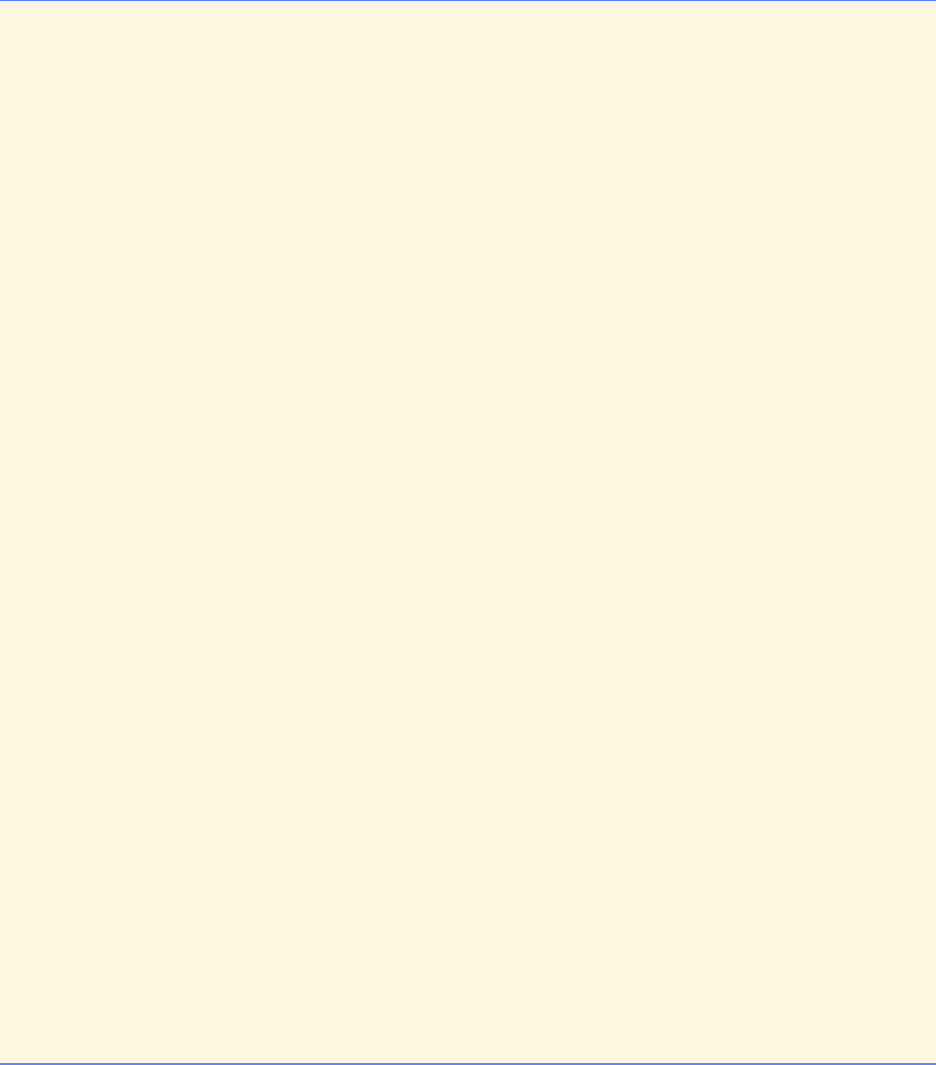
Chapter 10 Structures, Unions, Bit Manipulations and Enumerations: Solutions 343
© Copyright 1992–2004 by Deitel & Associates, Inc. and Pearson Education Inc. All Rights Reserved.
10.11 If your computer uses 2-byte integers, modify the program of Fig. 10.7 so that it works with 2-byte integers.
10.12 Left shifting an unsigned integer by 1 bit is equivalent to multiplying the value 2. Write function power2 that takes two
integer arguments number and pow and calculates
number * 2pow
Use the shift operator to calculate the result. Print the values as integers and as bits.
ANS:
1/* Exercise 10.12 Solution */
2#include <stdio.h>
3
4/* prototypes */
5void displayBits( unsigned value );
6unsigned power2( unsigned n, unsigned p );
7
8int main()
9{
10 unsigned number; /* value from user */
11 unsigned pow; /* number of bits to left shift */
12 unsigned result; /* result of shift */
13
14 /* prompt user and read two integers */
15 printf( "Enter two integers: " );
16 scanf( "%u%u", &number, &pow );
17
18 /* display bits of number */
19 printf( "number:\n" );
20 displayBits( number );
21
22 /* display bits of pow */
23 printf( "\npow:\n" );
24 displayBits( pow );
25
26 /* perform shift and display results */
27 result = power2( number, pow );
28 printf( "\n%u * 2^%u = %u\n", number, pow, result );
29 displayBits( result );
30
31 return 0; /* indicate successful termination */
32
33 } /* end main */
34
35 /* function power2 left shifts n by p */
36 unsigned power2( unsigned n, unsigned p )
37 {
38 return n << p;
39
40 } /* end function power2 */
41
42 /* display the bits of value */
43 void displayBits( unsigned value )
44 {
45 unsigned c; /* bit counter */
46 unsigned displayMask = 1 << 15; /* bit mask */
47
48 printf( "%7u = ", value );
49
50 /* loop through bits */
51 for ( c = 1; c <= 16; c++ ) {
52 value & displayMask ? putchar( '1' ) : putchar( '0' );
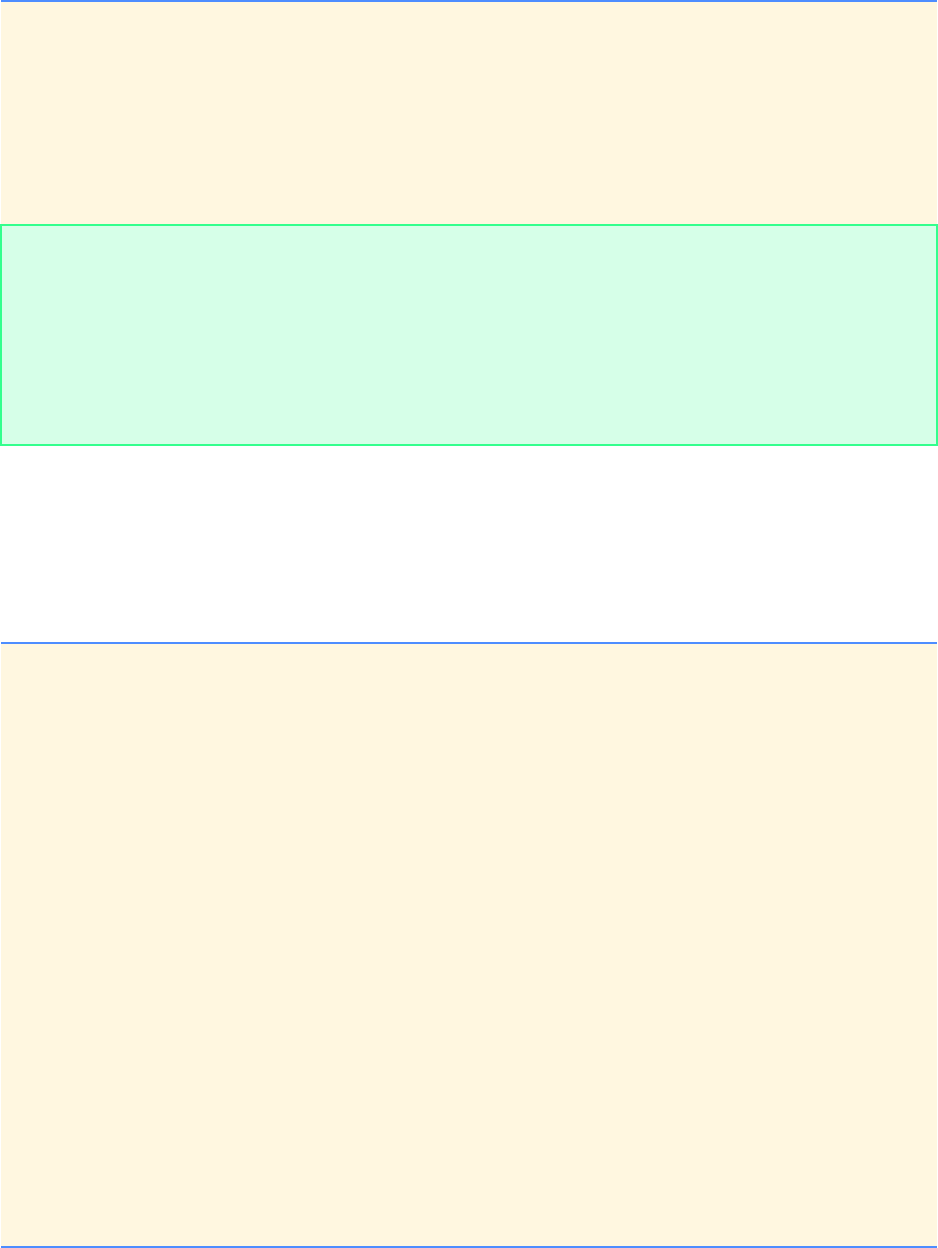
344 Structures, Unions, Bit Manipulations and Enumerations: Solutions Chapter 10
© Copyright 1992–2004 by Deitel & Associates, Inc. and Pearson Education Inc. All Rights Reserved.
10.13 The left-shift operator can be used to pack two character values into an unsigned integer variable. Write a program that
inputs two characters from the keyboard and passes them to function packCharacters. To pack two characters into an unsigned
integer variable, assign the first character to the unsigned variable, shift the unsigned variable left by 8 bit positions and combine
the unsigned variable with the second character using the bitwise inclusive OR operator. The program should output the characters
in their bit format before and after they are packed into the unsigned integer to prove that the characters are in fact packed correctly
in the unsigned variable.
ANS:
53 value <<= 1; /* shift value 1 bit to the left */
54
55 if ( c % 8 == 0 ) { /* print a space */
56 putchar( ' ' );
57 } /* end if */
58
59 } /* end for */
60
61 putchar( '\n' );
62 } /* end function displayBits */
Enter two integers: 10 3
number:
10 = 00000000 00001010
pow:
3 = 00000000 00000011
10 * 2^3 = 80
80 = 00000000 01010000
1/* Exercise 10.13 Solution */
2#include <stdio.h>
3
4/* prototypes */
5unsigned packCharacters( char x, char y );
6void displayBits( unsigned value );
7
8int main()
9{
10 char a; /* first character from user */
11 char b; /* second character from user */
12 unsigned result; /* result of packing both characters */
13
14 /* prompt user and read two characters */
15 printf( "Enter two characters: " );
16 scanf( "%c %c", &a, &b );
17
18 /* display first character as bits */
19 printf( "\'%c\' in bits as an unsigned integers is:\n", a );
20 displayBits( a );
21
22 /* display second character as bits */
23 printf( "\n\'%c\' in bits as an unsigned integers is:\n", b );
24 displayBits( b );
25
26 /* pack characters and display result */
27 result = packCharacters( a, b );
28 printf( "\n\'%c\' and \'%c\' packed in an unsigned integer:\n",
29 a, b );
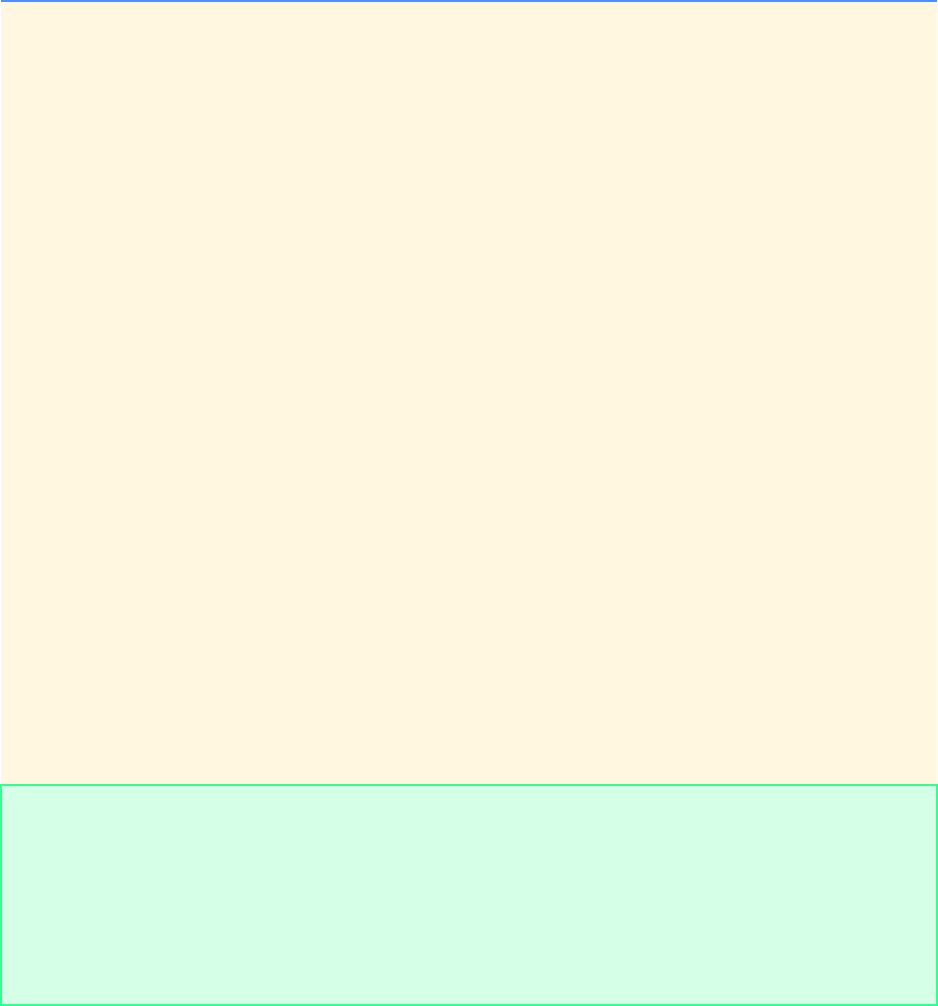
Chapter 10 Structures, Unions, Bit Manipulations and Enumerations: Solutions 345
© Copyright 1992–2004 by Deitel & Associates, Inc. and Pearson Education Inc. All Rights Reserved.
30 displayBits( result );
31
32 return 0; /* indicate successful termination */
33
34 } /* end main */
35
36 /* function packCharacters packs two characters into an unsigned int */
37 unsigned packCharacters( char x, char y )
38 {
39 unsigned pack = x; /* initialize pack to x */
40
41 pack <<= 8; /* shift pack 8 bits to the left */
42 pack |= y; /* pack y using inclusive OR operator */
43 return pack;
44
45 } /* end function packCharacters */
46
47 /* display the bits of value */
48 void displayBits( unsigned value )
49 {
50 unsigned c; /* bit counter */
51 unsigned displayMask = 1 << 15; /* bit mask */
52
53 printf( "%7u = ", value );
54
55 /* loop through bits */
56 for ( c = 1; c <= 16; c++ ) {
57 value & displayMask ? putchar( '1' ) : putchar( '0' );
58 value <<= 1; /* shift value 1 bit to the left */
59
60 if ( c % 8 == 0 ) { /* print a space */
61 putchar( ' ' );
62 } /* end if */
63
64 } /* end for */
65
66 putchar( '\n' );
67 } /* end function displayBits */
Enter two characters: A B
'A' in bits as an unsigned integers is:
65 = 00000000 01000001
'B' in bits as an unsigned integers is:
66 = 00000000 01000010
'A' and 'B' packed in an unsigned integer:
16706 = 01000001 01000010
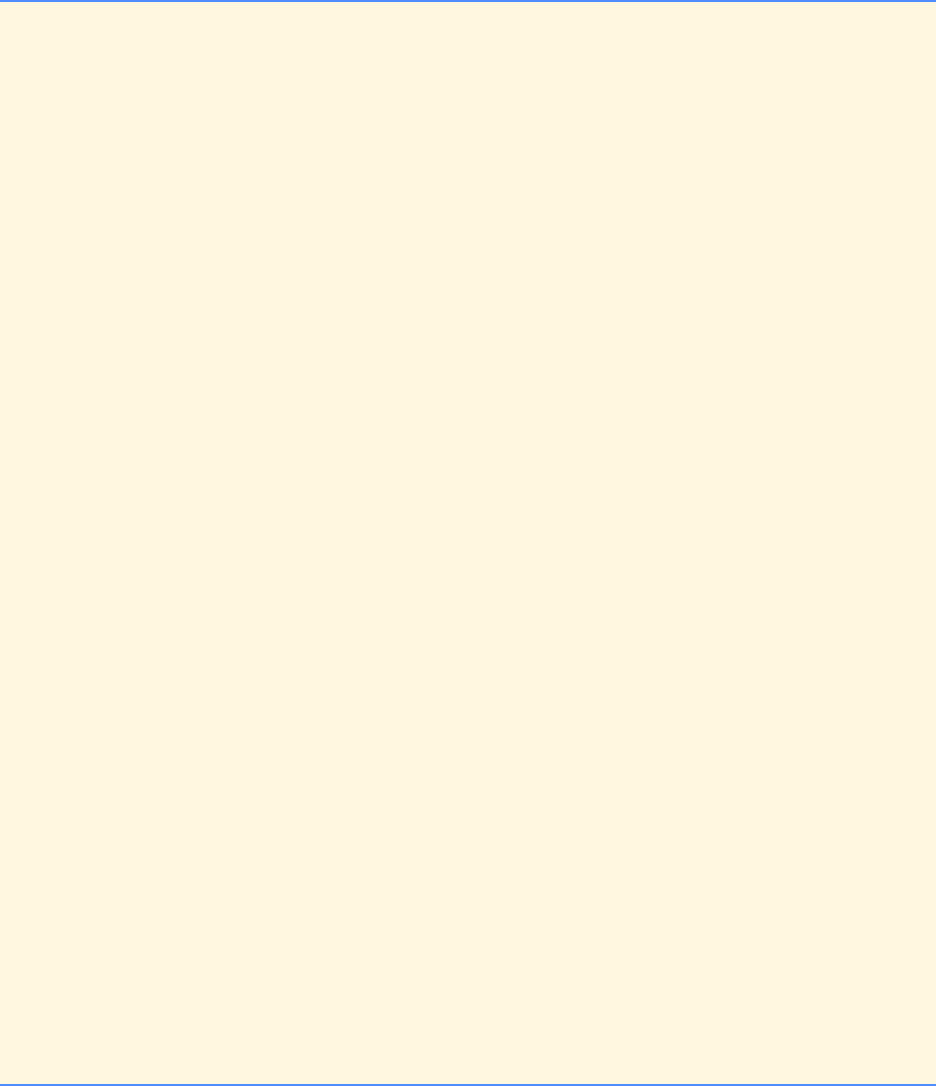
346 Structures, Unions, Bit Manipulations and Enumerations: Solutions Chapter 10
© Copyright 1992–2004 by Deitel & Associates, Inc. and Pearson Education Inc. All Rights Reserved.
10.14 Using the right-shift operator, the bitwise AND operator and a mask, write function unpackCharacters that takes the
unsigned integer from Exercise 10.13 and unpacks it into two characters. To unpack two characters from an unsigned integer,
combine the unsigned integer with the mask 65280 (00000000 00000000 11111111 00000000) and right shift the result 8 bits.
Assign the resulting value to a char variable. Then combine the unsigned integer with the mask 255 (00000000 00000000
00000000 11111111). Assign the result to another char variable. The program should print the unsigned integer in bits before
it is unpacked, then print the characters in bits to confirm that they were unpacked correctly.
ANS:
1/* Exercise 10.14 Solution */
2#include <stdio.h>
3
4/* prototypes */
5void unpackCharacters( char *aPtr, char *bPtr, unsigned pack );
6void displayBits( unsigned value );
7
8int main()
9{
10 char a; /* first character unpacked */
11 char b; /* second character unpacked */
12 unsigned packed = 16706; /* initialize packed value */
13
14 /* display bits of packed */
15 printf( "The packed character representation is:\n" );
16 displayBits( packed );
17
18 /* unpack packed and display results */
19 unpackCharacters( &a, &b, packed );
20 printf( "\nThe unpacked characters are \'%c\' and \'%c\'\n", a, b );
21 displayBits( a );
22 displayBits( b );
23
24 return 0; /* indicate successful termination */
25
26 } /* end main */
27
28 /* unpack two characters from pack */
29 void unpackCharacters( char *aPtr, char *bPtr, unsigned pack )
30 {
31 unsigned mask1 = 65280; /* mask for first character */
32 unsigned mask2 = 255; /* mask for second character */
33
34 *aPtr = ( pack & mask1 ) >> 8; /* separate first character */
35 *bPtr = ( pack & mask2 ); /* separate second character */
36 } /* end function unpackCharacters */
37
38 /* display the bits of value */
39 void displayBits( unsigned value )
40 {
41 unsigned c; /* bit counter */
42 unsigned displayMask = 1 << 15; /* bit mask */
43
44 printf( "%7u = ", value );
45
46 /* loop through bits */
47 for ( c = 1; c <= 16; c++ ) {
48 value & displayMask ? putchar( '1' ) : putchar( '0' );
49 value <<= 1; /* shift value 1 bit to the left */
50
51 if ( c % 8 == 0 ) { /* print a space */
52 putchar( ' ' );
53 } /* end if */
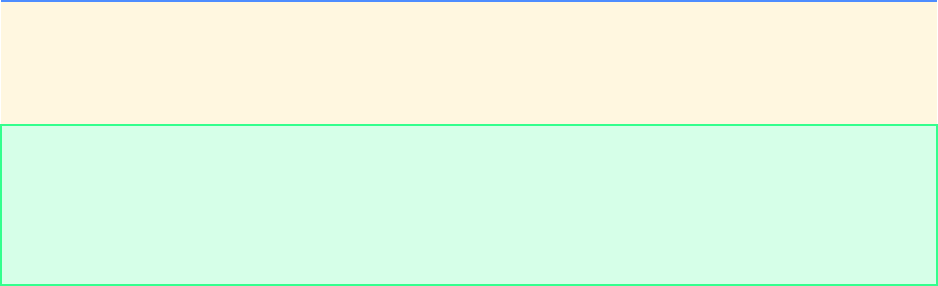
Chapter 10 Structures, Unions, Bit Manipulations and Enumerations: Solutions 347
© Copyright 1992–2004 by Deitel & Associates, Inc. and Pearson Education Inc. All Rights Reserved.
10.15 If your system uses 4-byte integers, rewrite the program of Exercise 10.13 to pack 4 characters.
10.16 If your system uses 4-byte integers, rewrite the function unpackCharacters of Exercise 10.14 to unpack 4 characters.
Create the masks you need to unpack the 4 characters by left shifting the value 255 in the mask variable by 8 bits 0, 1, 2 or 3 times
(depending on the byte you are unpacking).
54
55 } /* end for */
56
57 putchar( '\n' );
58 } /* end function displayBits */
The packed character representation is:
16706 = 01000001 01000010
The unpacked characters are 'A' and 'B'
65 = 00000000 01000001
66 = 00000000 01000010
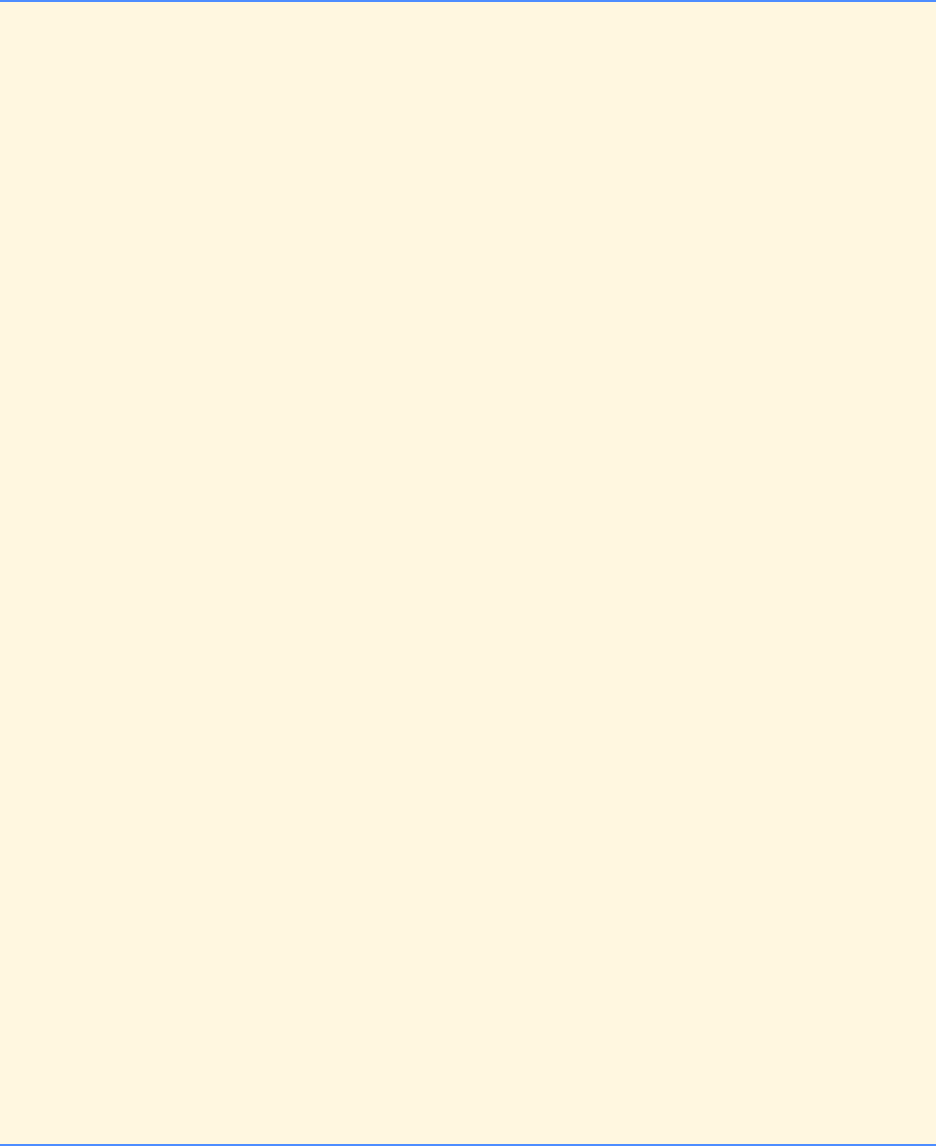
348 Structures, Unions, Bit Manipulations and Enumerations: Solutions Chapter 10
© Copyright 1992–2004 by Deitel & Associates, Inc. and Pearson Education Inc. All Rights Reserved.
10.17 Write a program that reverses the order of the bits in an unsigned integer value. The program should input the value from
the user and call function reverseBits to print the bits in reverse order. Print the value in bits both before and after the bits are
reversed to confirm that the bits are reversed properly.
ANS:
1/* Exercise 10.17 Solution */
2#include <stdio.h>
3
4/* prototypes */
5unsigned reverseBits( unsigned value );
6void displayBits( unsigned value );
7
8int main()
9{
10 unsigned a; /* unsigned integer from user */
11
12 /* prompt user and read value */
13 printf( "Enter an unsigned integer: " );
14 scanf( "%u", &a );
15
16 /* display bits of a before reversed */
17 printf( "\nBefore bits are reversed:\n" );
18 displayBits( a );
19
20 /* reverse bits and display results */
21 a = reverseBits( a );
22 printf( "\nAfter bits are reversed:\n" );
23 displayBits( a );
24
25 return 0; /* indicate successful termination */
26
27 } /* end main */
28
29 /* reverseBits reverses the bits of value */
30 unsigned reverseBits( unsigned value )
31 {
32 unsigned mask = 1; /* bit mask */
33 unsigned temp = 0; /* reversed bits */
34 int i; /* loop counter */
35
36 /* loop through bits of value */
37 for ( i = 0; i <= 15; i++ ) {
38 temp <<= 1; /* right shift 1 bit */
39 temp |= ( value & mask ); /* separate bit and place in temp */
40 value >>= 1; /* left shift 1 bit */
41 } /* end for */
42
43 return temp;
44
45 } /* end function reverseBits */
46
47 /* display the bits of value */
48 void displayBits( unsigned value )
49 {
50 unsigned c; /* bit counter */
51 unsigned displayMask = 1 << 15; /* bit mask */
52
53 printf( "%7u = ", value );
54
55 /* loop through bits */
56 for ( c = 1; c <= 16; c++ ) {
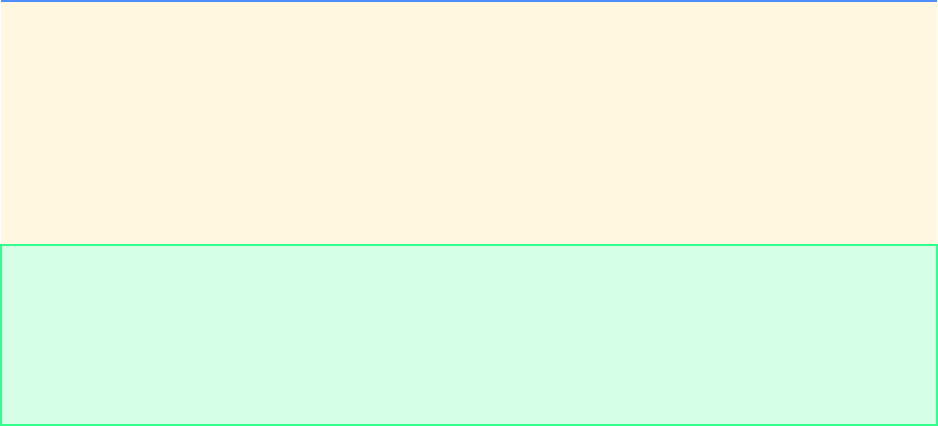
Chapter 10 Structures, Unions, Bit Manipulations and Enumerations: Solutions 349
© Copyright 1992–2004 by Deitel & Associates, Inc. and Pearson Education Inc. All Rights Reserved.
57 value & displayMask ? putchar( '1' ) : putchar( '0' );
58 value <<= 1; /* shift value 1 bit to the left */
59
60 if ( c % 8 == 0 ) { /* print a space */
61 putchar( ' ' );
62 } /* end if */
63
64 } /* end for */
65
66 putchar( '\n' );
67 } /* end function displayBits */
Enter an unsigned integer: 2127
Before bits are reversed:
2127 = 00001000 01001111
After bits are reversed:
61968 = 11110010 00010000
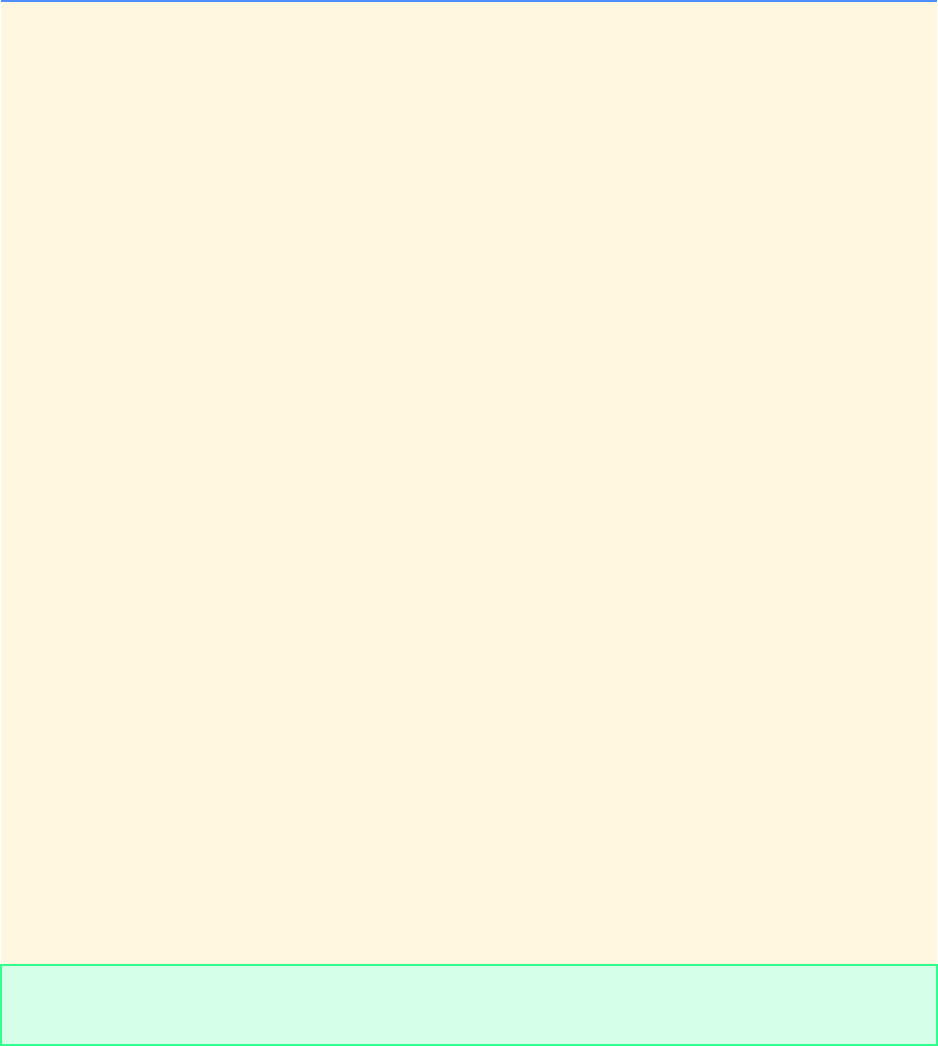
350 Structures, Unions, Bit Manipulations and Enumerations: Solutions Chapter 10
© Copyright 1992–2004 by Deitel & Associates, Inc. and Pearson Education Inc. All Rights Reserved.
10.18 Modify function displayBits of Fig. 10.7 so it is portable between systems using 2-byte integers and systems using 4-
byte integers. [Hint: Use the sizeof operator to determine the size of an integer on a particular machine.]
ANS:
1/* Exercise 10.18 Solution */
2#include <stdio.h>
3
4void displayBits( unsigned value ); /* prototype */
5
6int main()
7{
8 unsigned x; /* value from user */
9
10 /* prompt user and read value */
11 printf( "Enter an unsigned integer: " );
12 scanf( "%u", &x );
13 displayBits( x );
14
15 return 0; /* indicate successful termination */
16
17 } /* end main */
18
19 /* display the bits of value */
20 void displayBits( unsigned value )
21 {
22 unsigned c; /* bit counter */
23 unsigned displayMask; /* bit mask */
24
25 /* if system uses 4-byte integers */
26 if ( sizeof( int ) == 4 ) {
27 displayMask = 1 << 31;
28 } /* end if */
29 else { /* assume default of 2-byte integers */
30 displayMask = 1 << 15;
31 } /* end else */
32
33 printf( "%7u = ", value );
34
35 /* loop through bits */
36 for ( c = 1; c <= sizeof( int ) * 8; c++ ) {
37 putchar( value & displayMask ? '1' : '0' );
38 value <<= 1; /* shift value 1 bit to the left */
39
40 if ( c % 8 == 0 ) { /* print a space */
41 putchar( ' ' );
42 } /* end if */
43
44 } /* end for */
45
46 putchar( '\n' );
47 } /* end function displayBits */
Enter an unsigned integer: 2345
2345 = 00000000 00000000 00001001 00101001
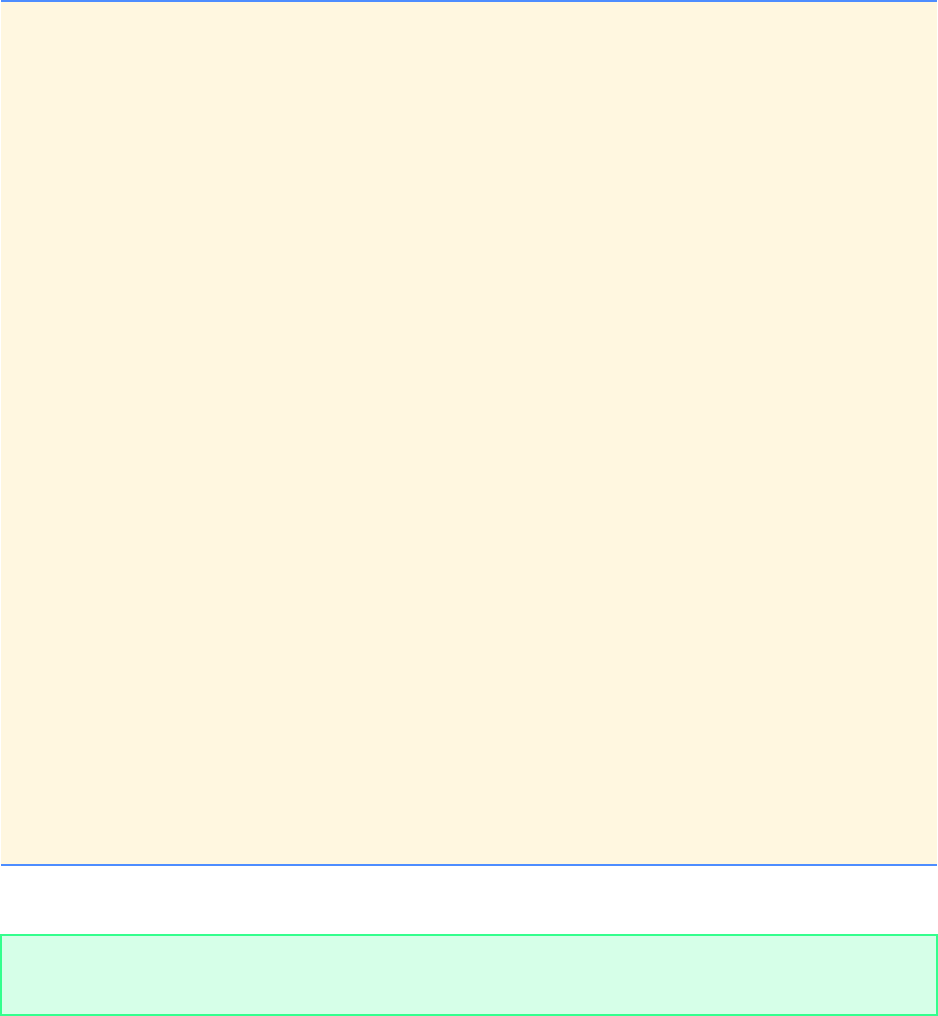
Chapter 10 Structures, Unions, Bit Manipulations and Enumerations: Solutions 351
© Copyright 1992–2004 by Deitel & Associates, Inc. and Pearson Education Inc. All Rights Reserved.
10.19 The following program uses function multiple to determine if the integer entered from the keyboard is a multiple of some
integer X. Examine the function multiple, then determine the value of X.
ANS:
1/* ex10_19.c */
2/* This program determines if a value is a multiple of X. */
3#include <stdio.h>
4
5int multiple( int num ); /* prototype */
6
7int main()
8{
9 int y; /* y will hold an integer entered by the user */
10
11 printf( "Enter an integer between 1 and 32000: " );
12 scanf( "%d", &y );
13
14 /* if y is a multiple of X */
15 if ( multiple( y ) ) {
16 printf( "%d is a multiple of X\n", y );
17 } /* end if */
18 else {
19 printf( "%d is not a multiple of X\n", y );
20 } /* end else */
21
22 return 0; /* indicates successful termination */
23 } /* end main */
24
25 /* determine if num is a multiple of X */
26 int multiple( int num )
27 {
28 int i; /* counter */
29 int mask = 1; /* initialize mask */
30 int mult = 1; /* initialize mult */
31
32 for ( i = 1; i <= 10; i++, mask <<= 1 ) {
33
34 if ( ( num & mask ) != 0 ) {
35 mult = 0;
36 break;
37 } /* end if */
38
39 } /* end for */
40
41 return mult;
42 } /* end function multiple */
Enter an integer between 1 and 32000: 1024
1024 is a multiple of X
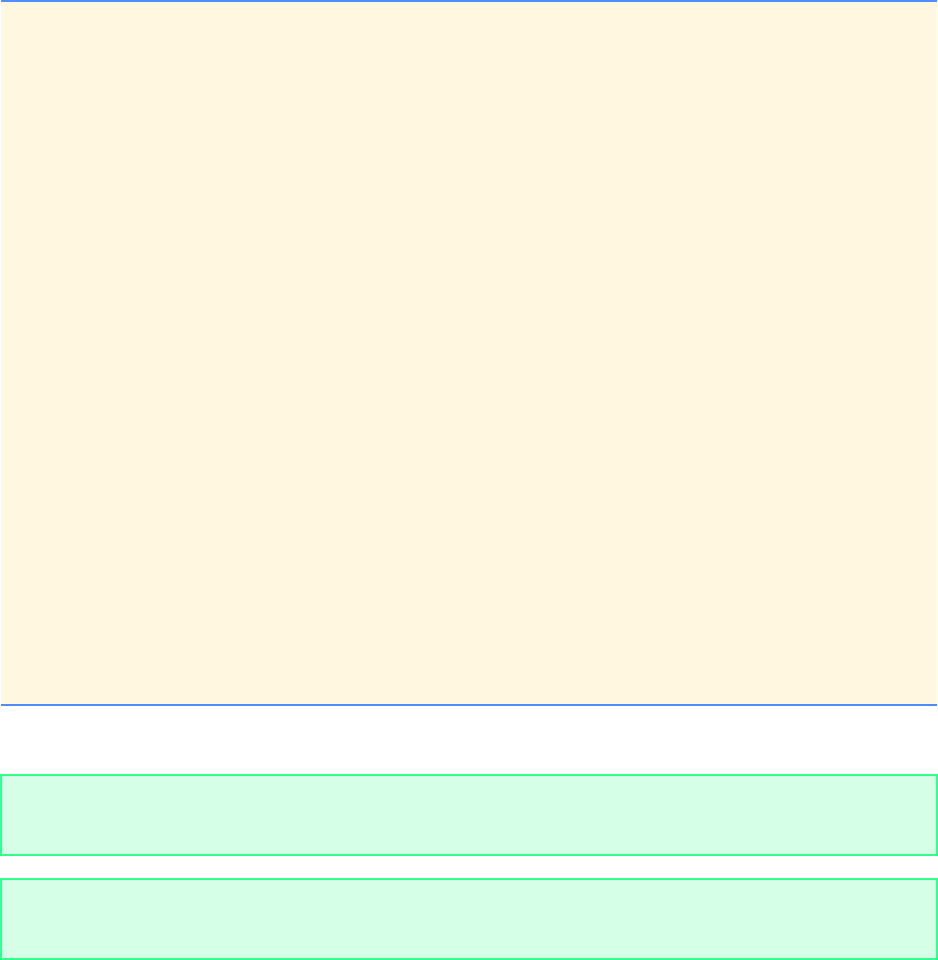
352 Structures, Unions, Bit Manipulations and Enumerations: Solutions Chapter 10
© Copyright 1992–2004 by Deitel & Associates, Inc. and Pearson Education Inc. All Rights Reserved.
10.20 What does the following program do?
ANS:
1/* ex10_20.c */
2#include <stdio.h>
3
4int mystery( unsigned bits ); /* prototype */
5
6int main()
7{
8 unsigned x; /* x will hold an integer entered by the user */
9
10 printf( "Enter an integer: " );
11 scanf( "%u", &x );
12
13 printf( "The result is %d\n", mystery( x ) );
14
15 return 0; /* indicates successful termination */
16 } /* end main */
17
18 /* What does this function do? */
19 int mystery( unsigned bits )
20 {
21 unsigned i; /* counter */
22 unsigned mask = 1 << 31; /* initialize mask */
23 unsigned total = 0; /* initialize total */
24
25 for ( i = 1; i <= 32; i++, bits <<= 1 ) {
26
27 if ( ( bits & mask ) == mask ) {
28 total++;
29 } /* end if */
30
31 } /* end for */
32
33 return !( total % 2 ) ? 1 : 0;
34 } /* end function mystery */
Enter an integer: 5678
The result is 0
Enter an integer: 65
The result is 1
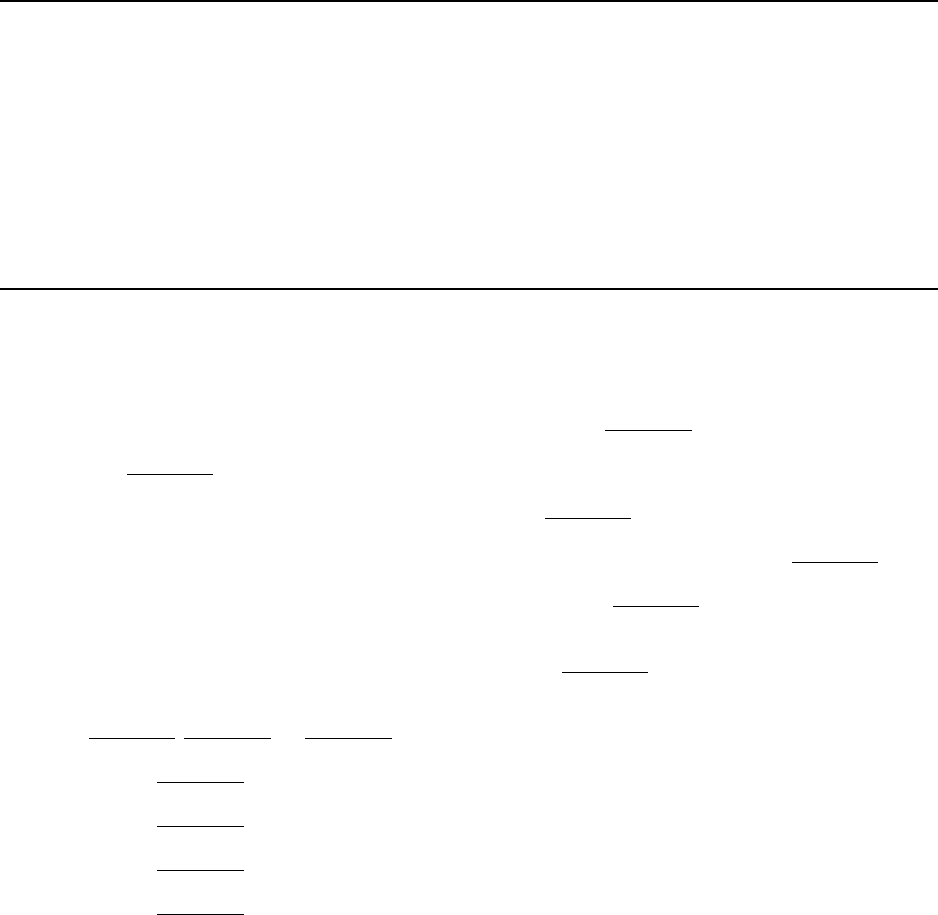
© Copyright 1992–2004 by Deitel & Associates, Inc. and Pearson Education Inc. All Rights Reserved.
11
C File Processing: Solutions
SOLUTIONS
11.5 Fill in the blanks in each of the following:
a) Computers store large amounts of data on secondary storage devices as .
ANS: files.
b) A(n) is composed of several fields.
ANS: record.
c) A field that may contain digits, letters and blanks is called a(n) field.
ANS: alphanumeric.
d) To facilitate the retrieval of specific records from a file, one field in each record is chosen as a(n) .
ANS: key.
e) The vast majority of information stored in computer systems is stored in
files.
ANS: sequential
f) A group of related characters that conveys meaning is called a(n) .
ANS: field.
g) The file pointers for the three files that are opened automatically when program execution begins are named
, and .
ANS: stdin, stdout, stderr.
h) Function writes a character to a specified file.
ANS: fputc.
i) Function writes a line to a specified file.
ANS: fputs.
j) Function is generally used to write data to a random-access file.
ANS: fwrite.
k) Function repositions the file position pointer to the beginning of the file.
ANS: rewind.
11.6 State which of the following are true and which are false. If false, explain why.
a) The impressive functions performed by computers essentially involve the manipulation of zeros and ones.
ANS: True.
b) People prefer to manipulate bits instead of characters and fields because bits are more compact.
ANS: False. People prefer to manipulate characters and fields because they are less cumbersome and more understandable.
c) People specify programs and data items as characters; computers then manipulate and process these characters as
groups of zeros and ones.
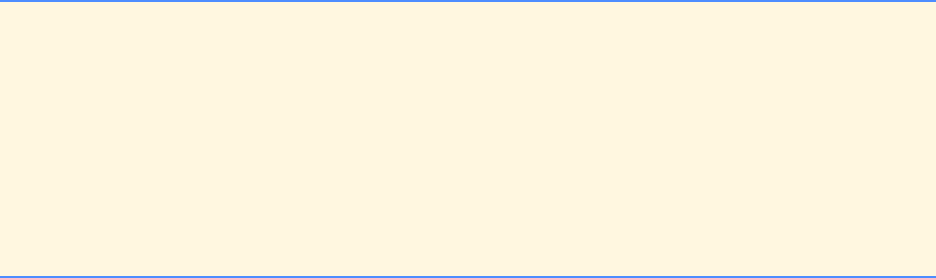
354 C File Processing: Solutions Chapter 11
© Copyright 1992–2004 by Deitel & Associates, Inc. and Pearson Education Inc. All Rights Reserved.
ANS: True.
d) A person’s zip code is an example of a numeric field.
ANS: True.
e) A person’s street address is generally considered to be an alphabetic field in computer applications.
ANS: False. A street address is generally considered to be alphanumeric.
f) Data items processed by a computer form a data hierarchy in which data items become larger and more complex as we
progress from fields to characters to bits etc.
ANS: Data items process by a computer form a data hierarchy in which data items become larger and more complex as we
progress from bits to characters to fields, etc.
g) A record key identifies a record as belonging to a particular field.
ANS: False. A record key identifies a record as belonging to a particular person or entity.
h) Most organizations store all their information in a single file to facilitate computer processing.
ANS: False. Most organizations have many files in which they store their information.
i) Files are always referred to by name in C programs.
ANS: False. A pointer to each file is used to refer to the file.
j) When a program creates a file, the file is automatically retained by the computer for future reference.
ANS: True.
11.7 Exercise 11.3 asked the reader to write a series of single statements. Actually, these statements form the core of an important
type of file-processing program, namely, a file-matching program. In commercial data processing, it is common to have several files
in each system. In an accounts receivable system, for example, there is generally a master file containing detailed information about
each customer such as the customer’s name, address, telephone number, outstanding balance, credit limit, discount terms, contract
arrangements and possibly a condensed history of recent purchases and cash payments.
As transactions occur (i.e., sales are made and cash payments arrive in the mail), they are entered into a file. At the end of
each business period (i.e., a month for some companies, a week for others and a day in some cases) the file of transactions (called
"trans.dat" in Exercise 11.3) is applied to the master file (called "oldmast.dat" in Exercise 11.3), thus updating each
account's record of purchases and payments. After each of these updatings run, the master file is rewritten as a new file ("new-
mast.dat"), which is then used at the end of the next business period to begin the updating process again.
File-matching programs must deal with certain problems that do not exist in single-file programs. For example, a match does
not always occur. A customer on the master file might not have made any purchases or cash payments in the current business
period, and therefore no record for this customer will appear on the transaction file. Similarly, a customer who did make some pur-
chases or cash payments might have just moved to this community, and the company may not have had a chance to create a master
record for this customer.
Use the statements written in Exercise 11.3 as a basis for writing a complete file-matching accounts receivable program. Use
the account number on each file as the record key for matching purposes. Assume that each file is a sequential file with records
stored in increasing account number order.
When a match occurs (i.e., records with the same account number appear on both the master file and the transaction file), add
the dollar amount on the transaction file to the current balance on the master file and write the "newmast.dat" record. (Assume
that purchases are indicated by positive amounts on the transaction file, and that payments are indicated by negative amounts.)
When there is a master record for a particular account but no corresponding transaction record, merely write the master record to
"newmast.dat". When there is a transaction record but no corresponding master record, print the message "Unmatched trans-
action record for account number …" (fill in the account number from the transaction record).
ANS:
1/* Exercise 11.7 Solution */
2/* NOTE: This program was run using the */
3/* data in Exercise 11.8 */
4#include <stdio.h>
5#include <stdlib.h>
6
7int main()
8{
9 int masterAccount; /* account from old master file */
10 int transactionAccount; /* account from transactions file */
11 double masterBalance; /* balance from old master file */
12 double transactionBalance; /* balance from transactions file */
13 char masterName[ 30 ]; /* name from master file */
14 FILE *ofPtr; /* old master file pointer */
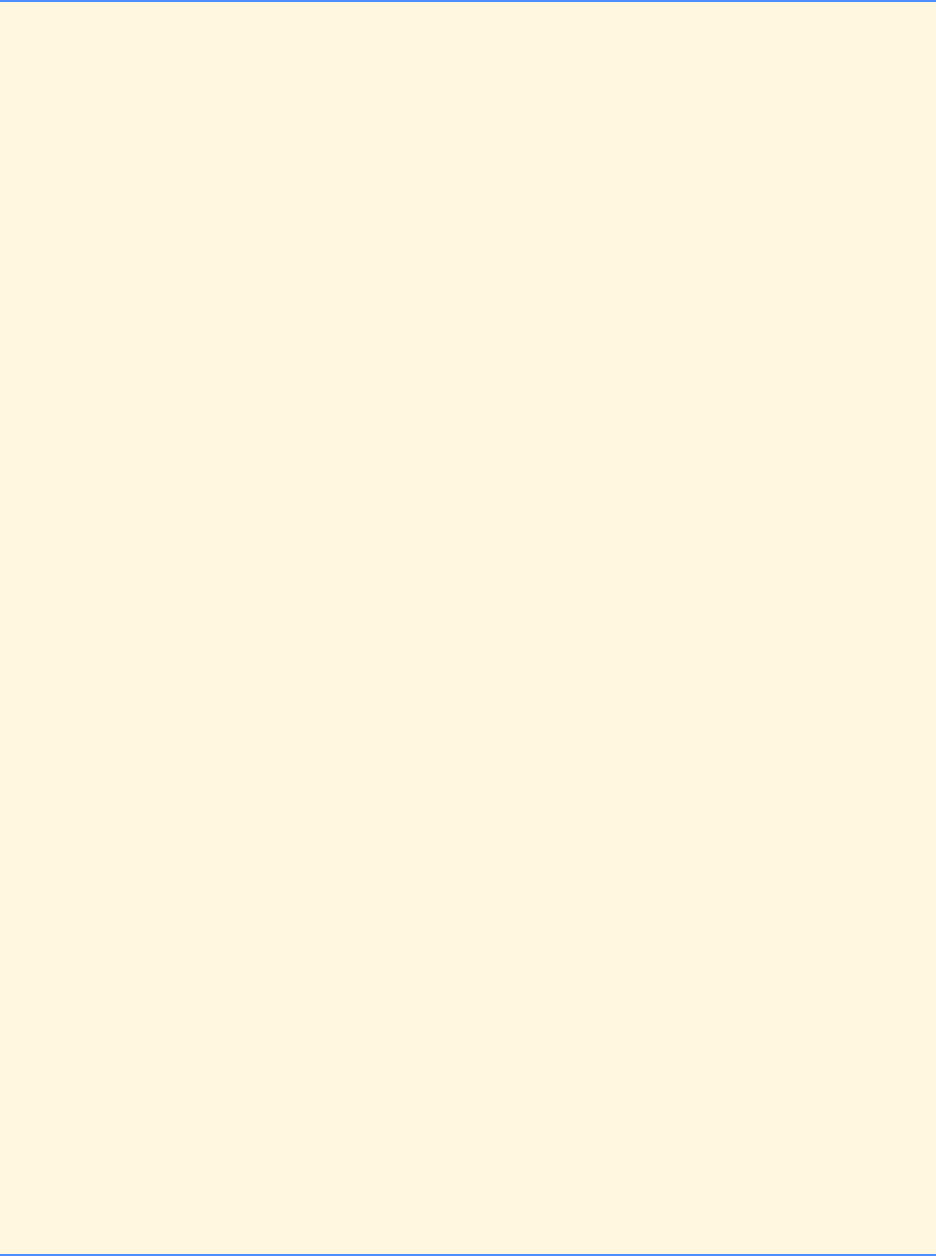
Chapter 11 C File Processing: Solutions 355
© Copyright 1992–2004 by Deitel & Associates, Inc. and Pearson Education Inc. All Rights Reserved.
15 FILE *tfPtr; /* transactions file pointer */
16 FILE *nfPtr; /* new master file pointer */
17
18 /* terminate application if old master file cannot be opened */
19 if ( ( ofPtr = fopen( "oldmast.dat", "r" ) ) == NULL ) {
20 printf( "Unable to open oldmast.dat\n" );
21 exit( 1 );
22 } /* end if */
23
24 /* terminate application if transactions file cannot be opened */
25 if ( ( tfPtr = fopen( "trans.dat", "r" ) ) == NULL ) {
26 printf( "Unable to open trans.dat\n" );
27 exit( 1 );
28 } /* end if */
29
30 /* terminate application if new master file cannot be opened */
31 if ( ( nfPtr = fopen( "newmast.dat", "w" ) ) == NULL ) {
32 printf( "Unable to open newmast.dat\n" );
33 exit( 1 );
34 } /* end if */
35
36 /* display account currently being processed */
37 printf( "Processing....\n" );
38 fscanf( tfPtr, "%d%lf", &transactionAccount, &transactionBalance );
39
40 /* while not the end of transactions file */
41 while ( !feof( tfPtr ) ) {
42
43 /* read next record from old master file */
44 fscanf( ofPtr, "%d%[^0-9-]%lf", &masterAccount, masterName,
45 &masterBalance );
46
47 /* display accounts from master file until number of
48 new account is reached */
49 while ( masterAccount < transactionAccount && !feof( ofPtr ) ) {
50 fprintf( nfPtr, "%d %s %.2f\n", masterAccount, masterName,
51 masterBalance );
52 printf( "%d %s %.2f\n", masterAccount, masterName,
53 masterBalance );
54
55 /* read next record from old master file */
56 fscanf( ofPtr, "%d%[^0-9-]%lf", &masterAccount,
57 masterName, &masterBalance );
58 } /* end while */
59
60 /* if matching account found, update balance and output
61 account info */
62 if ( masterAccount == transactionAccount ) {
63 masterBalance += transactionBalance;
64 fprintf( nfPtr, "%d %s %.2f\n", masterAccount, masterName,
65 masterBalance );
66 printf( "%d %s %.2f\n", masterAccount, masterName,
67 masterBalance );
68 } /* end if */
69
70 /* tell user if account from transactions file does
71 not match account from master file */
72 else if ( masterAccount > transactionAccount ) {
73 printf( "Unmatched transaction record for account %d\n",
74 transactionAccount );
75 fprintf( nfPtr, "%d %s %.2f\n", masterAccount, masterName,
76 masterBalance );
77 printf( "%d %s %.2f\n", masterAccount, masterName,
78 masterBalance );
79 } /* end else if */
80 else {
81 printf( "Unmatched transaction record for account %d\n",
82 transactionAccount );
83 } /* end else */
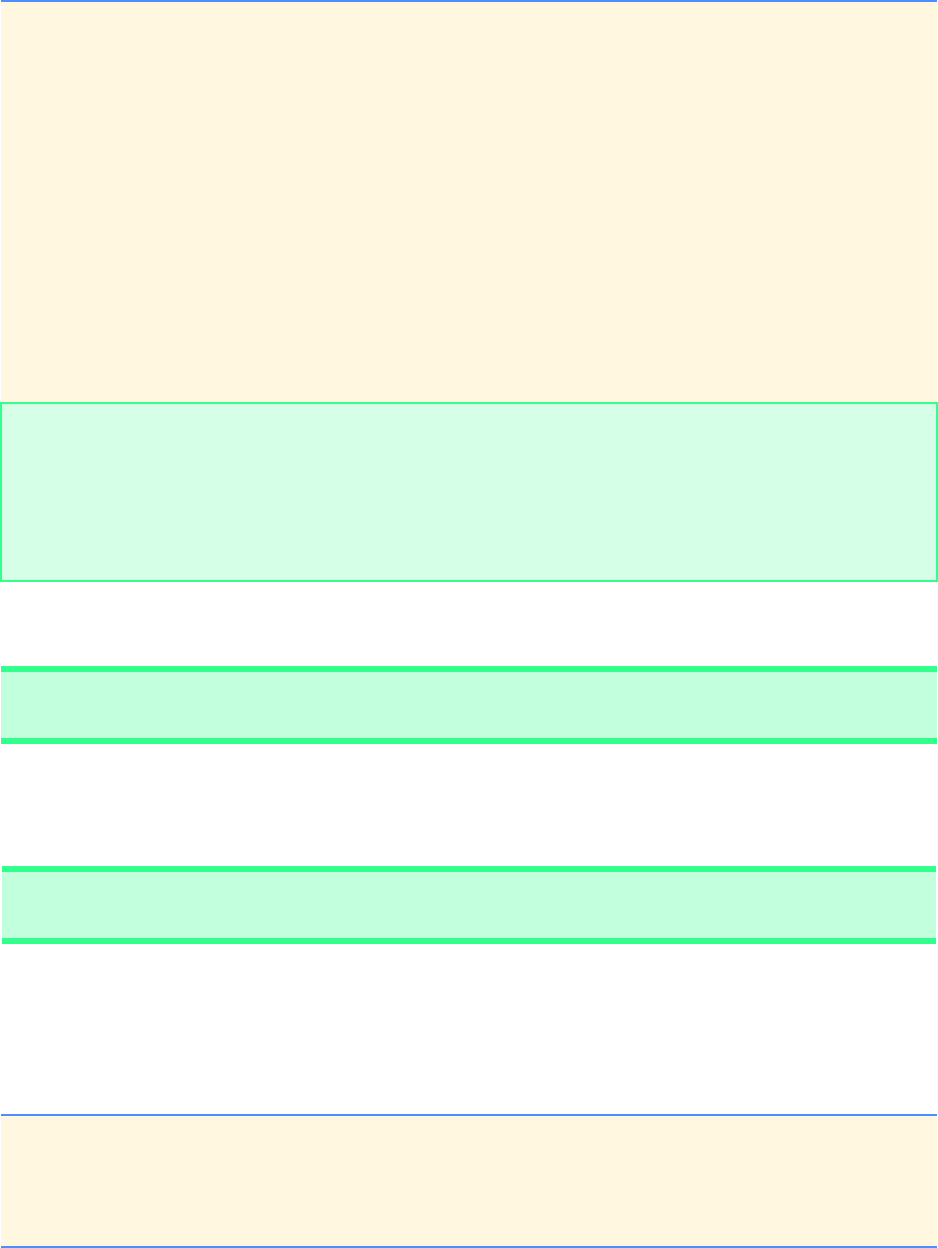
356 C File Processing: Solutions Chapter 11
© Copyright 1992–2004 by Deitel & Associates, Inc. and Pearson Education Inc. All Rights Reserved.
11.8 After writing the program of Exercise 11.7, write a simple program to create some test data for checking out the program
of Exercise 11.7. Use the following sample account data:
ANS:
84
85 /* get next account and balance from transactions file */
86 fscanf( tfPtr, "%d%lf", &transactionAccount, &transactionBalance );
87 } /* end while */
88
89 /* loop through file and display account number, name and balance */
90 while ( !feof( ofPtr ) ) {
91 fscanf( ofPtr, "%d%[^0-9-]%lf", &masterAccount, masterName,
92 &masterBalance );
93 fprintf( nfPtr, "%d %s %.2f", masterAccount, masterName,
94 masterBalance );
95 printf( "%d %s %.2f", masterAccount, masterName, masterBalance );
96 } /* end while */
97
98 fclose( ofPtr ); /* close all file pointers */
99 fclose( tfPtr );
100 fclose( nfPtr );
101
102 return 0; /* indicate successful termination */
103
104 } /* end main */
Processing....
100 Alan Jones 375.31
300 Mary Smith 89.30
Unmatched transaction record for account 400
500 Sam Sharp 0.00
700 Suzy Green -14.22
Unmatched transaction record for account 900
Master File:
Account number Name Balance
100 Alan Jones 348.17
300 Mary Smith 27.19
500 Sam Sharp 0.00
700 Suzy Green -14.22
Transaction File:
Account number Dollar amount
100 27.14
300 62.11
400 100.56
900 82.17
1/* Exercise 11.8 Solution */
2#include <stdio.h>
3
4int main()
5{
6 int account; /* account number */
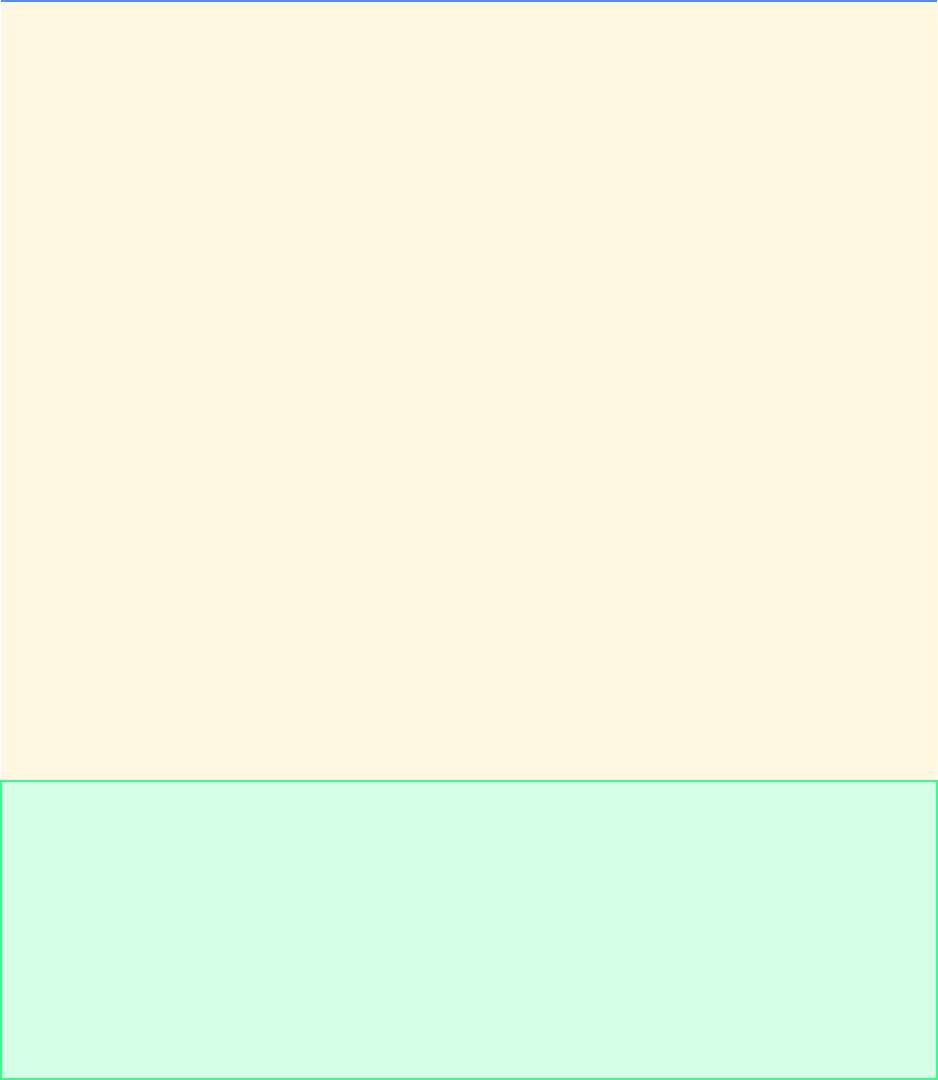
Chapter 11 C File Processing: Solutions 357
© Copyright 1992–2004 by Deitel & Associates, Inc. and Pearson Education Inc. All Rights Reserved.
7 char name[ 30 ]; /* account name */
8 double balance; /* account balance */
9 double amount; /* transaction amount */
10 FILE *ofPtr; /* old master file pointer */
11 FILE *tfPtr; /* transaction file pointer */
12
13 /* open both files for writing */
14 ofPtr = fopen( "oldmast.dat", "w" );
15 tfPtr = fopen( "trans.dat", "w" );
16
17 /* prompt user for sample data */
18 printf( "Sample data for file oldmast.dat:\n" );
19 printf( "Enter account, name, and balance (EOF to end): " );
20
21 /* loop while EOF character not entered by user */
22 while ( scanf( "%d%[^0-9-]%lf", &account, name,
23 &balance ) != EOF ) {
24
25 /* write data to old master file */
26 fprintf( ofPtr, "%d %s %.2f\n", account, name, balance );
27 printf( "Enter account, name, and balance (EOF to end): " );
28 } /* end while */
29
30 fclose( ofPtr ); /* close file pointer */
31
32 /* prompt user for sample data */
33 printf( "\nSample data for file trans.dat:\n" );
34 printf( "Enter account and transaction amount (EOF to end): " );
35
36 /* loop while EOF character not entered by user */
37 while ( scanf( "%d%lf", &account, &amount ) != EOF ) {
38
39 /* write data to transactions file */
40 fprintf( tfPtr, "%d %.2f\n", account, amount );
41 printf( "Enter account and transaction amount (EOF to end): " );
42 } /* end while */
43
44 fclose( tfPtr ); /* close file pointer */
45
46 return 0; /* indicate successful termination */
47
48 } /* end main */
Sample data for file oldmast.dat:
Enter account, name, and balance (EOF to end): 100 Alan Jones 348.17
Enter account, name, and balance (EOF to end): 300 Mary Smith 27.19
Enter account, name, and balance (EOF to end): 500 Sam Sharp 0.00
Enter account, name, and balance (EOF to end): 700 Suzy Green -14.22
Enter account, name, and balance (EOF to end): ^Z
Sample data for file trans.dat:
Enter account and transaction amount (EOF to end): 100 27.14
Enter account and transaction amount (EOF to end): 300 62.11
Enter account and transaction amount (EOF to end): 400 100.56
Enter account and transaction amount (EOF to end): 900 82.17
Enter account and transaction amount (EOF to end): ^Z
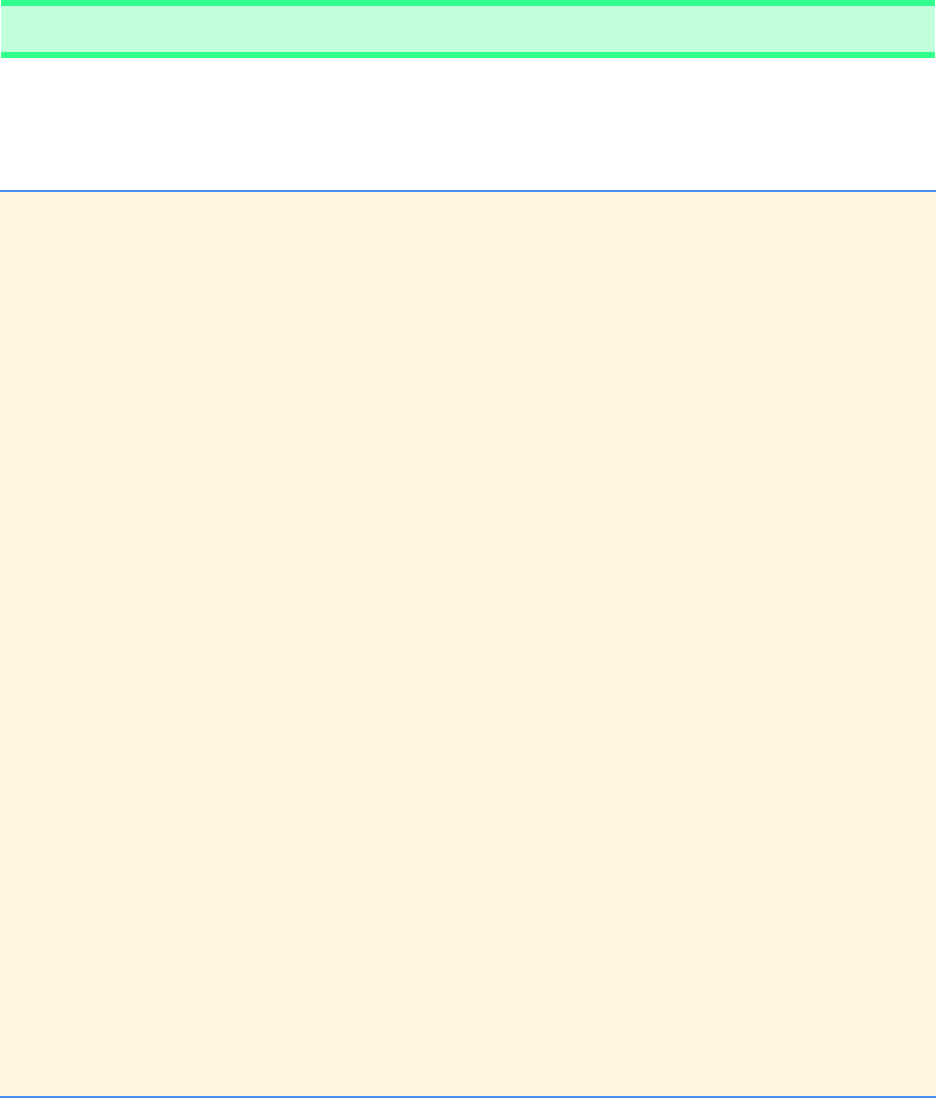
358 C File Processing: Solutions Chapter 11
© Copyright 1992–2004 by Deitel & Associates, Inc. and Pearson Education Inc. All Rights Reserved.
11.9 Run the program of Exercise 11.7 using the files of test data created in Exercise 11.8. Use the listing program of
Section 11.7 to print the new master file. Check the results carefully.
11.10 It is possible (actually common) to have several transaction records with the same record key. This occurs because a par-
ticular customer might make several purchases and cash payments during a business period. Rewrite your accounts receivable file-
matching program of Exercise 11.7 to provide for the possibility of handling several transaction records with the same record key.
Modify the test data of Exercise 11.8 to include the following additional transaction records:
ANS:
Account number Dollar amount
300 83.89
700 80.78
700 1.53
1/* Exercise 11.10 Solution */
2#include <stdio.h>
3#include <stdlib.h>
4
5int main()
6{
7 int masterAccount; /* account from old master file */
8 int transactionAccount; /* account from transactions file */
9 double masterBalance; /* balance from old master file */
10 double transactionBalance; /* balance from transactions file */
11 char masterName[ 30 ]; /* name from master file */
12 FILE *ofPtr; /* old master file pointer */
13 FILE *tfPtr; /* transactions file pointer */
14 FILE *nfPtr; /* new master file pointer */
15
16 /* terminate application if old master file cannot be opened */
17 if ( ( ofPtr = fopen( "oldmast.dat", "r" ) ) == NULL ) {
18 printf( "Unable to open oldmast.dat\n" );
19 exit( 1 );
20 } /* end if */
21
22 /* terminate application if transactions file cannot be opened */
23 if ( ( tfPtr = fopen( "trans.dat", "r" ) ) == NULL ) {
24 printf( "Unable to open trans.dat\n" );
25 exit( 1 );
26 } /* end if */
27
28 /* terminate application if new master file cannot be opened */
29 if ( ( nfPtr = fopen( "newmast.dat", "w" ) ) == NULL ) {
30 printf( "Unable to open newmast.dat\n" );
31 exit( 1 );
32 } /* end if */
33
34 /* display account currently being processed */
35 printf( "Processing....\n" );
36 fscanf( tfPtr, "%d%lf", &transactionAccount, &transactionBalance );
37
38 /* while not the end of transactions file */
39 while ( !feof( tfPtr ) ) {
40
41 /* read next record from old master file */
42 fscanf( ofPtr, "%d%[^0-9-]%lf", &masterAccount, masterName,
43 &masterBalance );
44
45 /* display accounts from master file until number of
46 new account is reached */
47 while ( masterAccount < transactionAccount && !feof( ofPtr ) ) {
48 fprintf( nfPtr, "%d %s %.2f\n", masterAccount, masterName,
49 masterBalance );
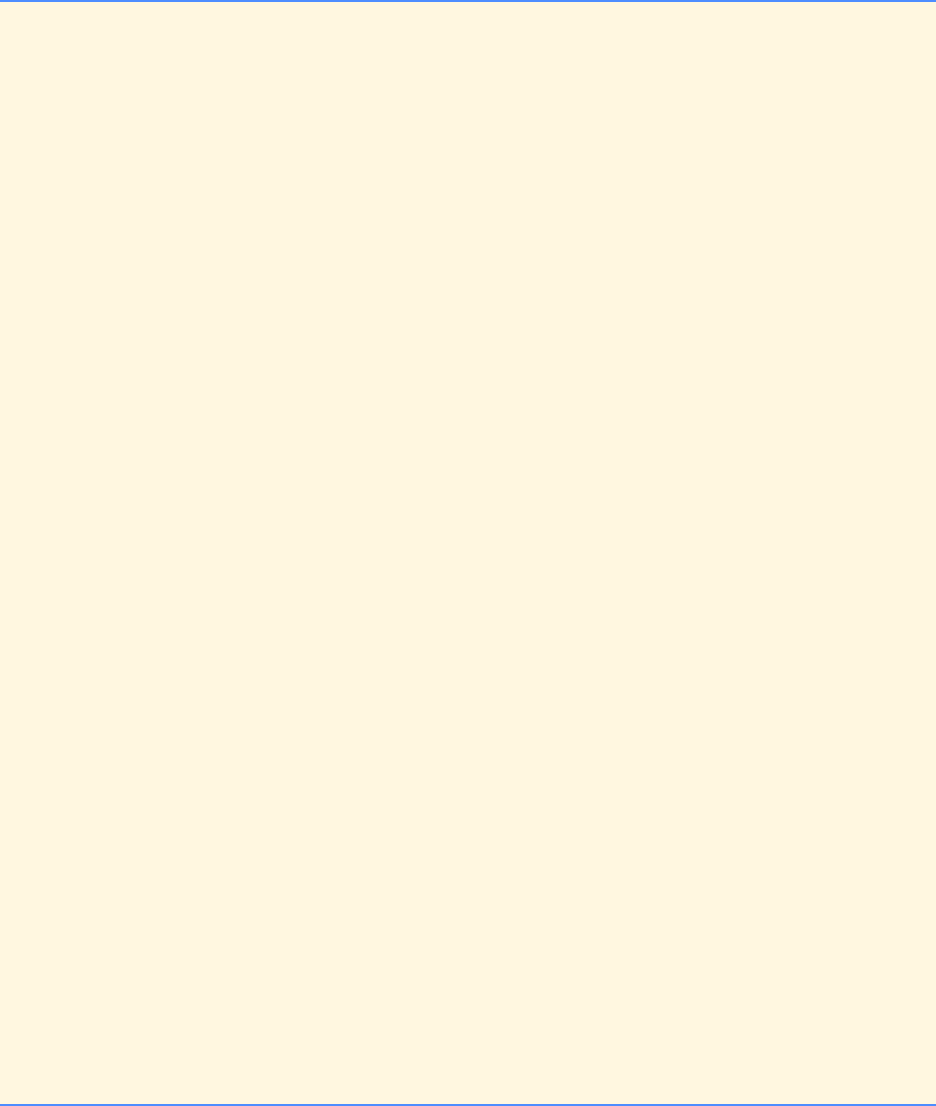
Chapter 11 C File Processing: Solutions 359
© Copyright 1992–2004 by Deitel & Associates, Inc. and Pearson Education Inc. All Rights Reserved.
50 printf( "%d %s %.2f\n", masterAccount, masterName,
51 masterBalance );
52
53 /* read next record from old master file */
54 fscanf( ofPtr, "%d%[^0-9-]%lf", &masterAccount,
55 masterName, &masterBalance );
56 } /* end while */
57
58 /* if matching account found, update balance and output
59 account info */
60 if ( masterAccount == transactionAccount ) {
61
62 /* while more transactions exist for current account */
63 while ( masterAccount == transactionAccount &&
64 !feof( tfPtr ) ) {
65
66 /* update masterBalance and read next record */
67 masterBalance += transactionBalance;
68 fscanf( tfPtr, "%d%lf", &transactionAccount,
69 &transactionBalance );
70 } /* end while */
71
72 fprintf( nfPtr, "%d %s %.2f\n",
73 masterAccount, masterName, masterBalance );
74 printf( "%d %s %.2f\n", masterAccount, masterName, masterBalance );
75 } /* end if */
76
77 /* tell user if account from transactions file does
78 not match account from master file */
79 else if ( masterAccount > transactionAccount ) {
80 printf( "Unmatched transaction record for account %d\n",
81 transactionAccount );
82 fprintf( nfPtr, "%d %s %.2f\n", masterAccount, masterName, masterBalance );
83 printf( "%d %s %.2f\n", masterAccount, masterName, masterBalance );
84 fscanf( tfPtr, "%d%lf", &transactionAccount, &transactionBalance );
85 } /* end else if */
86 else {
87 printf( "Unmatched transaction record for account %d\n",
88 transactionAccount );
89 fscanf( tfPtr, "%d%lf", &transactionAccount, &transactionBalance );
90 } /* end else */
91
92 } /* end while */
93
94 /* loop through file and display account number, name and balance */
95 while ( !feof( ofPtr ) ) {
96 fscanf( ofPtr, "%d%[^0-9-]%lf", &masterAccount, masterName,
97 &masterBalance );
98 fprintf( nfPtr, "%d %s %.2f", masterAccount, masterName,
99 masterBalance );
100 printf( "%d %s %.2f", masterAccount, masterName, masterBalance );
101 } /* end while */
102
103 fclose( ofPtr ); /* close all file pointers */
104 fclose( tfPtr );
105 fclose( nfPtr );
106
107 return 0; /* indicate successful termination */
108
109 } /* end main */
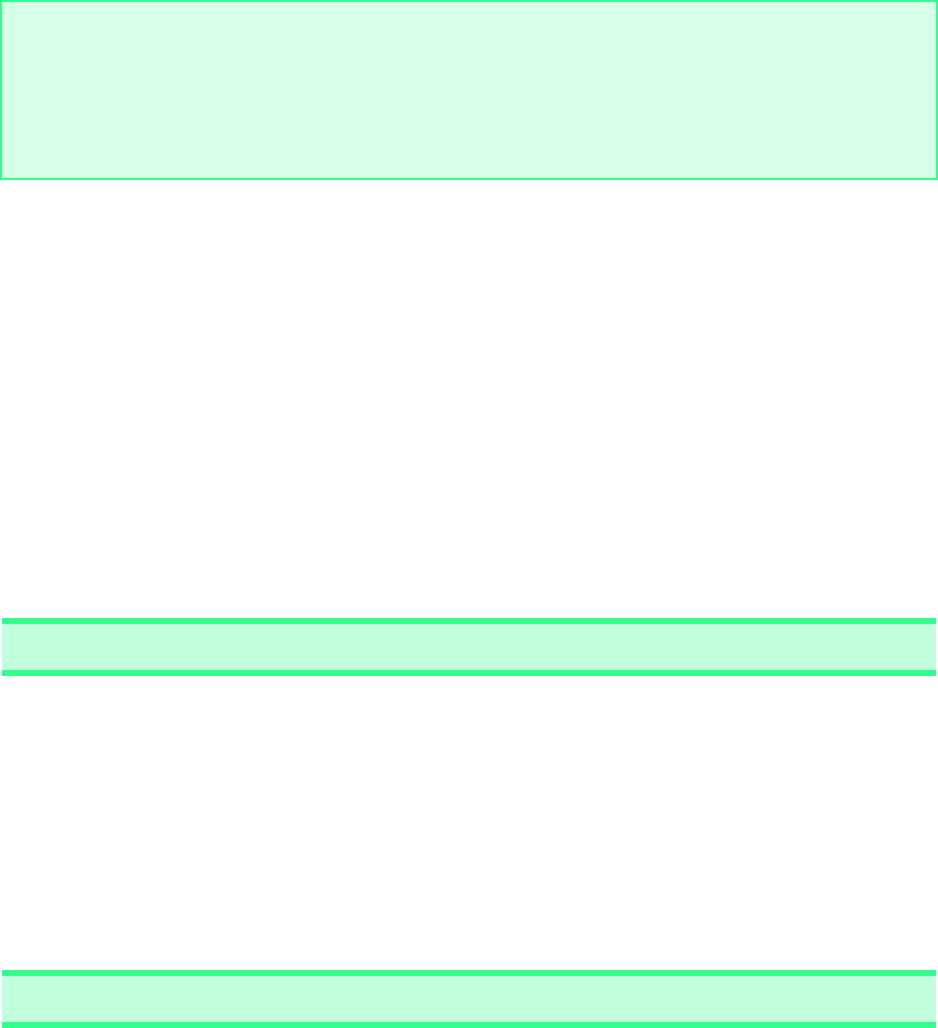
360 C File Processing: Solutions Chapter 11
© Copyright 1992–2004 by Deitel & Associates, Inc. and Pearson Education Inc. All Rights Reserved.
11.11 Write statements that accomplish each of the following. Assume that the structure
struct person {
char lastName[ 15 ];
char firstName[ 15 ];
char age[ 4 ];
};
has been defined and that the file is already open for writing.
a) Initialize the file "nameage.dat" so that there are 100 records with lastName = "unassigned", firstname = ""
and age = "0".
b) Input 10 last names, first names and ages, and write them to the file.
c) Update a record; if there is no information in the record, tell the user "No info".
d) Delete a record that has information by reinitializing that particular record.
11.12 You are the owner of a hardware store and need to keep an inventory that can tell you what tools you have, how many you
have and the cost of each one. Write a program that initializes the file "hardware.dat" to 100 empty records, lets you input the
data concerning each tool, enables you to list all your tools, lets you delete a record for a tool that you no longer have and lets you
update any information in the file. The tool identification number should be the record number. Use the following information to
start your file:
11.13 Telephone Number Word Generator. Standard telephone keypads contain the digits 0 through 9. The numbers 2 through 9
each have three letters associated with them, as is indicated by the following table:
Processing....
100 Alan Jones 375.31
300 Mary Smith 173.19
Unmatched transaction record for account 400
500 Sam Sharp 0.00
700 Suzy Green 68.09
Unmatched transaction record for account 900
Record # Tool name Quantity Cost
3 Electric sander 7 57.98
17 Hammer 76 11.99
24 Jig saw 21 11.00
39 Lawn mower 3 79.50
56 Power saw 18 99.99
68 Screwdriver 106 6.99
77 Sledge hammer 11 21.50
83 Wrench 34 7.50
Digit Letter
2A B C
3D E F
4G H I
5J K L
6M N O
7P R S
8T U V
9W X Y
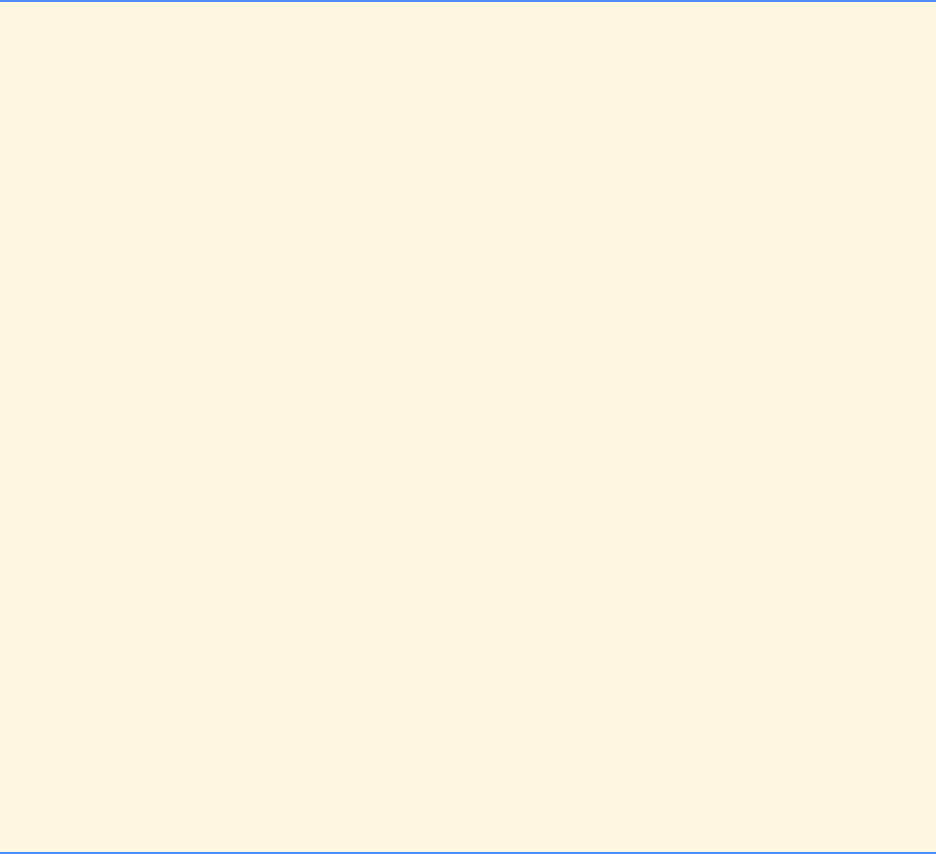
Chapter 11 C File Processing: Solutions 361
© Copyright 1992–2004 by Deitel & Associates, Inc. and Pearson Education Inc. All Rights Reserved.
Many people find it difficult to memorize phone numbers, so they use the correspondence between digits and letters to
develop seven-letter words that correspond to their phone numbers. For example, a person whose telephone number is 686-2377
might use the correspondence indicated in the above table to develop the seven-letter word “NUMBERS.”
Businesses frequently attempt to get telephone numbers that are easy for their clients to remember. If a business can advertise
a simple word for its customers to dial, then no doubt the business will receive a few more calls.
Each seven-letter word corresponds to exactly one seven-digit telephone number. The restaurant wishing to increase its take-
home business could surely do so with the number 825-3688 (i.e., “TAKEOUT”).
Each seven-digit phone number corresponds to many separate seven-letter words. Unfortunately, most of these represent
unrecognizable juxtapositions of letters. It is possible, however, that the owner of a barber shop would be pleased to know that the
shop’s telephone number, 424-7288, corresponds to “HAIRCUT.” The owner of a liquor store would, no doubt, be delighted to find
that the store’s telephone number, 233-7226, corresponds to “BEERCAN.” A veterinarian with the phone number 738-2273 would
be pleased to know that the number corresponds to the letters “PETCARE.”
Write a C program that, given a seven-digit number, writes to a file every possible seven-letter word corresponding to that
number. There are 2187 (3 to the seventh power) such words. Avoid phone numbers with the digits 0 and 1.
ANS:
1/* Exercise 11.13 Solution */
2#include <stdio.h>
3
4void wordGenerator( int number[] ); /* prototype */
5
6int main()
7{
8 int loop; /* loop counter */
9 int phoneNumber[ 7 ] = { 0 }; /* holds phone number */
10
11 /* prompt user to enter phone number */
12 printf( "Enter a phone number one digit at a time" );
13 printf( " using the digits 2 thru 9:\n" );
14
15 /* loop 7 times to get number */
16 for ( loop = 0; loop <= 6; loop++ ) {
17 printf( "? " );
18 scanf( "%d", &phoneNumber[ loop ] );
19
20 /* test if number is between 0 and 9 */
21 while ( phoneNumber[ loop ] < 2 || phoneNumber[ loop ] > 9 ) {
22 printf( "\nInvalid number entered. Please enter again: " );
23 scanf( "%d", &phoneNumber[ loop ] );
24 } /* end while */
25
26 } /* end for */
27
28 wordGenerator( phoneNumber ); /* form words from phone number */
29
30 return 0; /* indicate successful termination */
31
32 } /* end main */
33
34 /* function to form words based on phone number */
35 void wordGenerator( int number[] )
36 {
37 int loop; /* loop counter */
38 int loop1; /* loop counter for first digit of phone number */
39 int loop2; /* loop counter for second digit of phone number */
40 int loop3; /* loop counter for third digit of phone number */
41 int loop4; /* loop counter for fourth digit of phone number */
42 int loop5; /* loop counter for fifth digit of phone number */
43 int loop6; /* loop counter for sixth digit of phone number */
44 int loop7; /* loop counter for seventh digit of phone number */
45 FILE *foutPtr; /* output file pointer */
46
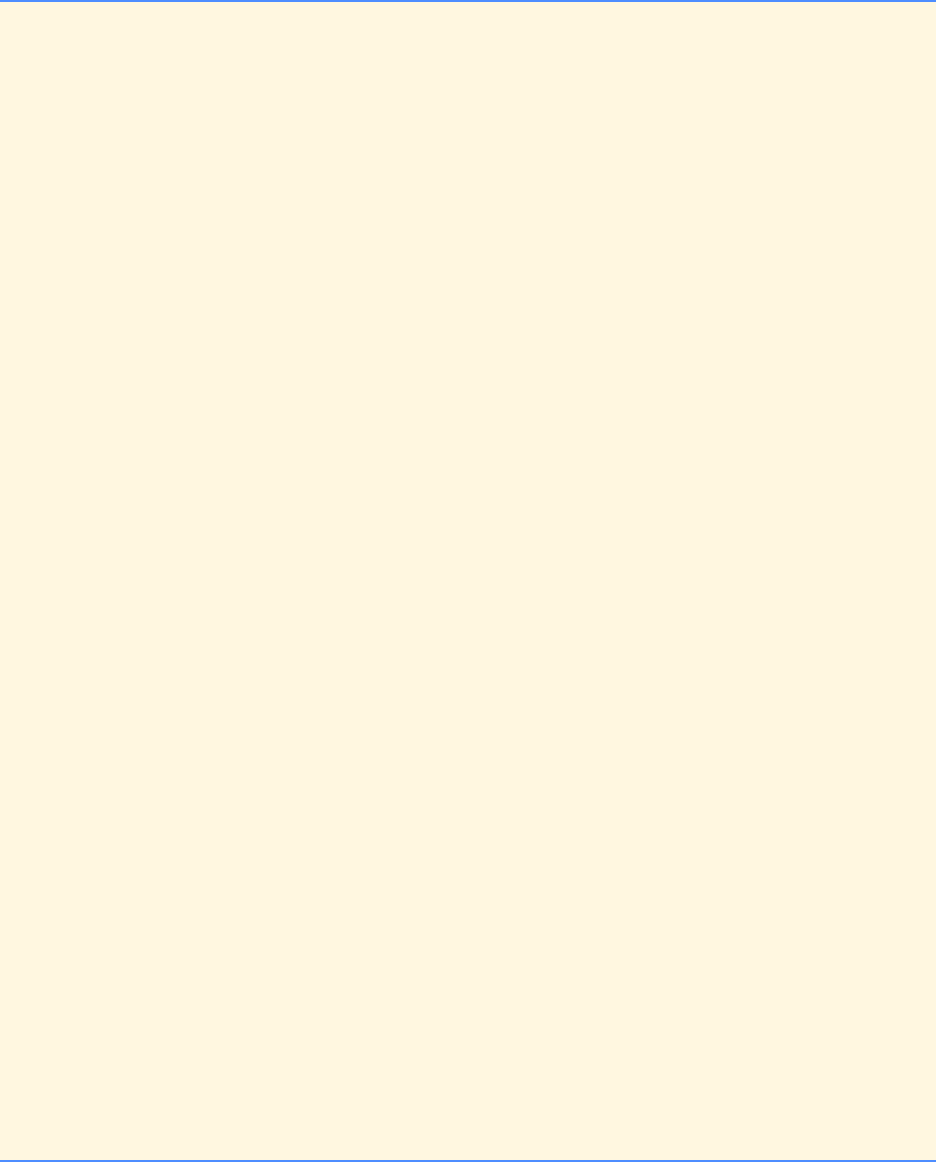
362 C File Processing: Solutions Chapter 11
© Copyright 1992–2004 by Deitel & Associates, Inc. and Pearson Education Inc. All Rights Reserved.
47 /* letters corresponding to each number */
48 char *phoneLetters[ 10 ] = { "", "", "ABC", "DEF", "GHI", "JKL",
49 "MNO", "PRS", "TUV", "WXY"};
50
51 /* open output file */
52 if ( ( foutPtr = fopen( "phone.out", "w" ) ) == NULL ) {
53 printf( "Output file was not opened.\n" );
54 } /* end if */
55 else { /* print all possible combinations */
56
57 for ( loop1 = 0; loop1 <= 2; loop1++ ) {
58
59 for ( loop2 = 0; loop2 <= 2; loop2++ ) {
60
61 for ( loop3 = 0; loop3 <= 2; loop3++ ) {
62
63 for ( loop4 = 0; loop4 <= 2; loop4++ ) {
64
65 for ( loop5 = 0; loop5 <= 2; loop5++ ) {
66
67 for ( loop6 = 0; loop6 <= 2; loop6++ ) {
68
69 for ( loop7 = 0; loop7 <= 2; loop7++ ) {
70 fprintf( foutPtr, "%c%c%c%c%c%c%c\n",
71 phoneLetters[ number[ 0 ] ][ loop1 ],
72 phoneLetters[ number[ 1 ] ][ loop2 ],
73 phoneLetters[ number[ 2 ] ][ loop3 ],
74 phoneLetters[ number[ 3 ] ][ loop4 ],
75 phoneLetters[ number[ 4 ] ][ loop5 ],
76 phoneLetters[ number[ 5 ] ][ loop6 ],
77 phoneLetters[ number[ 6 ] ][ loop7 ] );
78 } /* end for */
79
80 } /* end for */
81
82 } /* end for */
83
84 } /* end for */
85
86 } /* end for */
87
88 } /* end for */
89
90 } /* end for */
91
92 /* output phone number */
93 fprintf( foutPtr, "\nPhone number is " );
94
95 /* loop through digits */
96 for ( loop = 0; loop <= 6; loop++ ) {
97
98 /* insert hyphen */
99 if ( loop == 3 ) {
100 fprintf( foutPtr, "-" );
101 } /* end if */
102
103 fprintf( foutPtr, "%d", number[ loop ] );
104 } /* end for */
105
106 } /* end else */
107
108 fclose( foutPtr ); /* close file pointer */
109 } /* end function wordGenerator
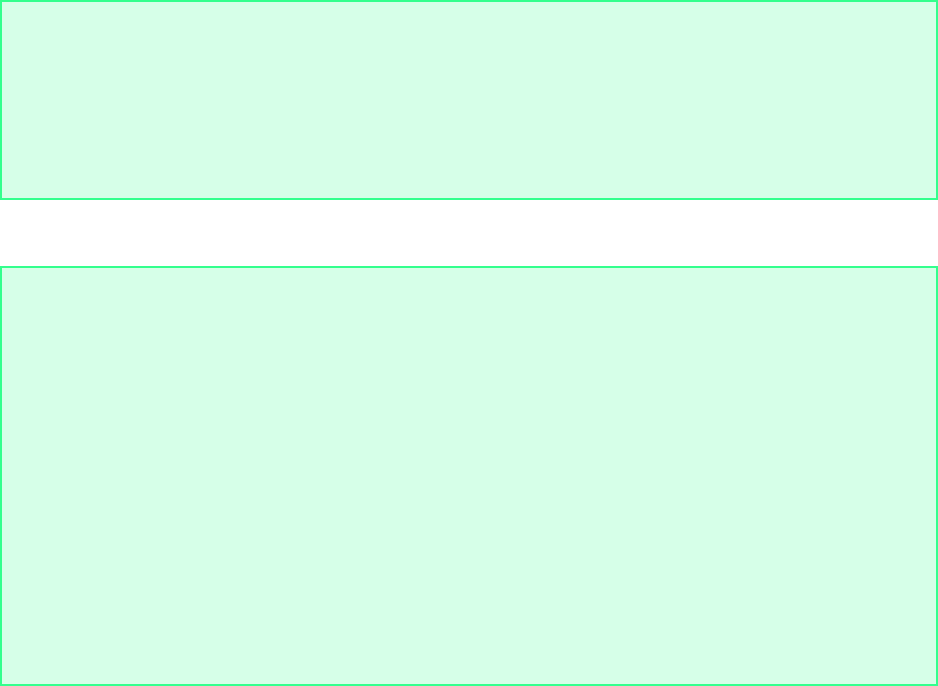
Chapter 11 C File Processing: Solutions 363
© Copyright 1992–2004 by Deitel & Associates, Inc. and Pearson Education Inc. All Rights Reserved.
The contents of phone.out are:
11.14 If you have a computerized dictionary available, modify the program you wrote in Exercise 11.13 to look up the words in
the dictionary. Some seven-letter combinations created by this program consist of two or more words (the phone number 843-2677
produces “THEBOSS”).
Enter a phone number one digit at a time using the digits 2 thru 9:
? 8
? 4
? 3
? 2
? 6
? 7
? 7
TGDAMPP
TGDAMPR
TGDAMPS
TGDAMRP
TGDAMRR
TGDAMRS
TGDAMSP
TGDAMSR
.
.
.
VIFCORP
VIFCORR
VIFCORS
VIFCOSP
VIFCOSR
VIFCOSS
Phone number is 843-2677
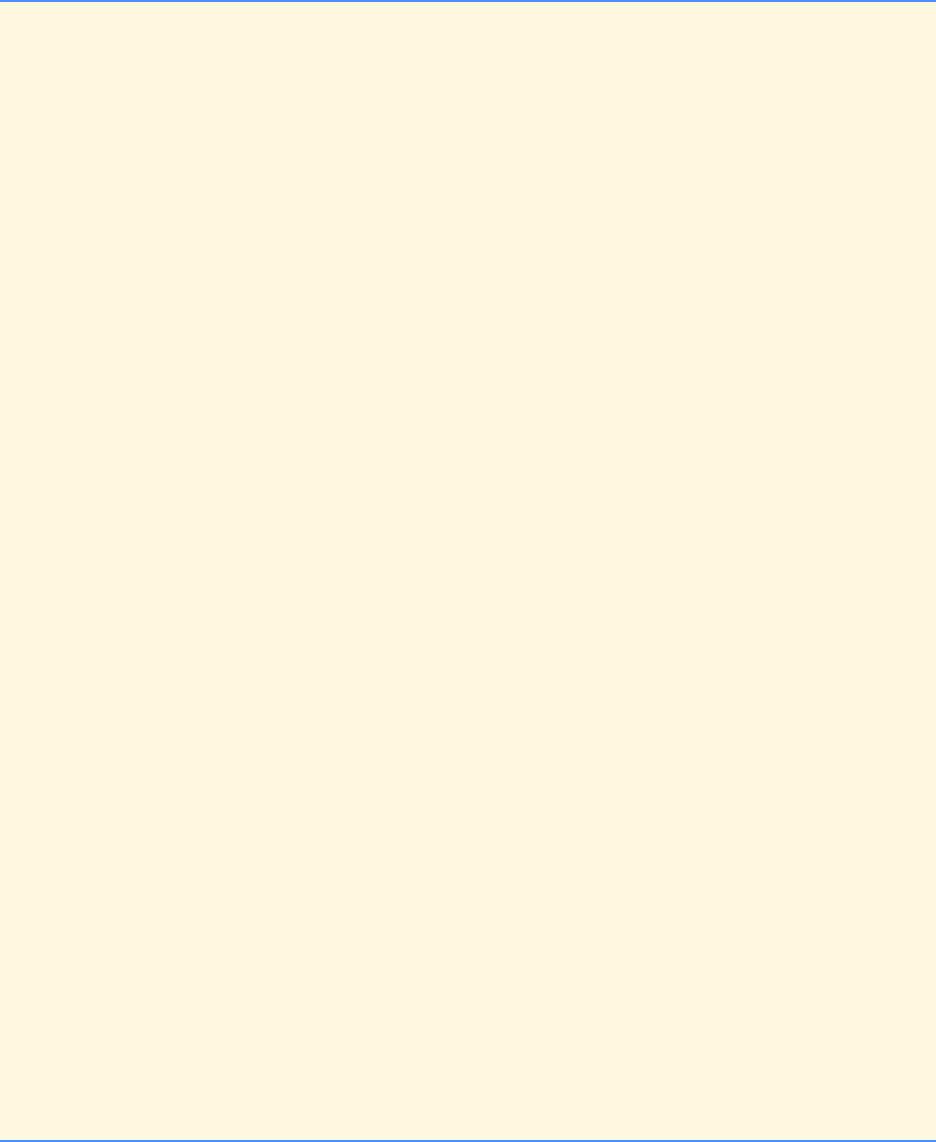
364 C File Processing: Solutions Chapter 11
© Copyright 1992–2004 by Deitel & Associates, Inc. and Pearson Education Inc. All Rights Reserved.
11.15 Modify the example of Fig. 8.14 to use functions fgetc and fputs rather than getchar and puts. The program should
give the user the option to read from the standard input and write to the standard output or to read from a specified file and write to
a specified file. If the user chooses the second option, have the user enter the file names for the input and output files.
ANS:
1/* Exercise 11.15 Solution */
2#include <stdio.h>
3#include <stdlib.h>
4
5int main()
6{
7 char c; /* current character */
8 char sentence[ 80 ]; /* text from user or input file */
9 char input[ 20 ]; /* input file */
10 char output[ 20 ]; /* output file */
11 char choice[ 2 ]; /* user's menu choice */
12 int i = 0; /* character counter */
13 FILE *infilePtr; /* input file pointer */
14 FILE *outfilePtr; /* output file pointer */
15
16 /* display choices to user */
17 printf( "%s%s\n%s\n%s", "1 Read from standard input; ",
18 "write to standard output", "2 Read from a file; write to file",
19 "Enter choice: " );
20 scanf( "%s", choice );
21
22 /* while user does not enter a valid choice */
23 while ( choice[ 0 ] != '1' && choice[ 0 ] != '2' ) {
24 printf( "Invalid choice. Choose again: " );
25 scanf( "%s", choice );
26 } /* end while */
27
28 /* if user chooses option 2 */
29 if ( choice[ 0 ] == '2' ) {
30 printf( "Enter input file name: " ); /* get input file name */
31 scanf( "%s", input );
32
33 printf( "Enter output file name: " ); /* get output file name */
34 scanf( "%s", output );
35
36 /* exit program if unable to open input file */
37 if ( ( infilePtr = fopen( input, "r" ) ) == NULL ) {
38 printf( "Unable to open %s\n", input );
39 exit( 1 );
40 } /* end if */
41
42 /* exit program if unable to open output file */
43 else if ( ( outfilePtr = fopen( output, "w" ) ) == NULL ) {
44 printf( "Unable to open %s\n", output );
45 fclose( infilePtr );
46 exit( 1 );
47 } /* end if */
48
49 } /* end if */
50 else { /* if user chooses option 1 */
51 infilePtr = stdin;
52 outfilePtr = stdout;
53 } /* end else */
54
55 /* if user chooses option 1 */
56 if ( choice[ 0 ] == '1' ) {
57
58 /* prompt user for text */
59 printf( "Enter a line of text:\n" );
60 scanf( " " ); /* Eliminate spaces and newlines at the
61 start of the input stream */
62 } /* end if */
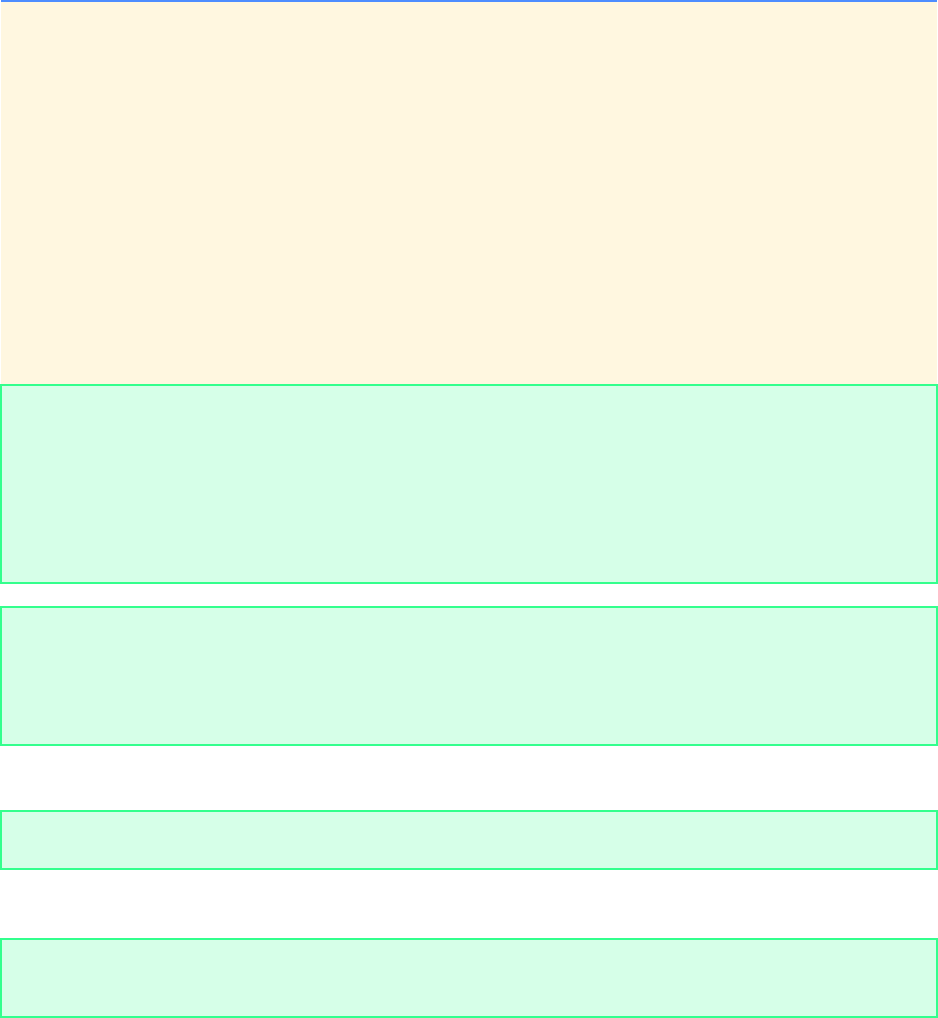
Chapter 11 C File Processing: Solutions 365
© Copyright 1992–2004 by Deitel & Associates, Inc. and Pearson Education Inc. All Rights Reserved.
Contents of test.dat
Contents of output.dat
63
64 /* read each character using fgetc */
65 while ( ( c = fgetc( infilePtr ) ) != '\n' && !feof( infilePtr ) ) {
66 sentence[ i++ ] = c;
67 } /* end while */
68
69 /* add terminating character and output text with fputs */
70 sentence[ i ] = '\0';
71 fprintf( outfilePtr, "\nThe line entered was:\n" );
72 fputs( sentence, outfilePtr );
73
74 /* close file pointers */
75 if ( choice[ 0 ] == '2' ) {
76 fclose( infilePtr );
77 fclose( outfilePtr );
78 } /* end if */
79
80 return 0; /* indicate successful termination */
81
82 } /* end main */
1 Read from standard input; write to standard output
2 Read from a file; write to file
Enter choice: 1
Enter a line of text:
This is a test.
The line entered was:
This is a test.
1 Read from standard input; write to standard output
2 Read from a file; write to a file
Enter choice: 2
Enter input file name: test.dat
Enter output file name: output.dat
This is a test file for exercise 11.15.
The line entered was:
This is a test file for exercise 11.15.
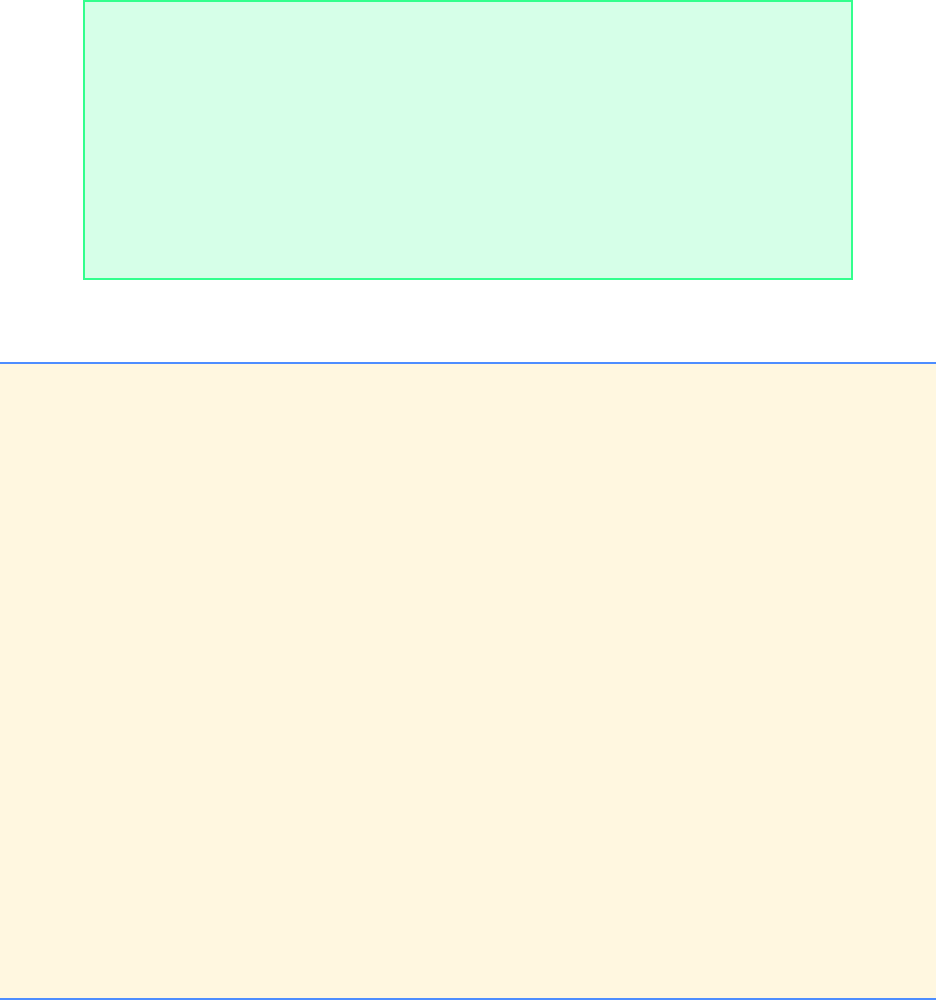
366 C File Processing: Solutions Chapter 11
© Copyright 1992–2004 by Deitel & Associates, Inc. and Pearson Education Inc. All Rights Reserved.
11.16 Write a program that uses the sizeof operator to determine the sizes in bytes of the various data types on your computer
system. Write the results to the file "datasize.dat" so you may print the results later. The format for the results in the file should
be as follows:
[Note: The type sizes on your computer might be different from those listed above.]
ANS:
Data type Size
char 1
unsigned char 1
short int 2
unsigned short int 2
int 4
unsigned int 4
long int 4
unsigned long int 4
float 4
double 8
long double 16
1/* Exercise 11.16 Solution */
2#include <stdio.h>
3
4int main()
5
6{
7 FILE *outPtr; /* output file pointer */
8
9 /* open datasize.dat for writing */
10 outPtr = fopen( "datasize.dat", "w" );
11
12 /* write size of various data types */
13 fprintf( outPtr, "%s%16s\n", "Data type", "Size" );
14 fprintf( outPtr, "%s%21d\n", "char", sizeof( char ) );
15 fprintf( outPtr, "%s%12d\n", "unsigned char",
16 sizeof( unsigned char ) );
17 fprintf( outPtr, "%s%16d\n", "short int", sizeof( short int ) );
18 fprintf( outPtr, "%s%7d\n", "unsigned short int",
19 sizeof( unsigned short int ) );
20 fprintf( outPtr, "%s%22d\n", "int", sizeof( int ) );
21 fprintf( outPtr, "%s%13d\n", "unsigned int",
22 sizeof( unsigned int ) );
23 fprintf( outPtr, "%s%17d\n", "long int", sizeof( long int ) );
24 fprintf( outPtr, "%s%8d\n", "unsigned long int",
25 sizeof( unsigned long int ) );
26 fprintf( outPtr, "%s%20d\n", "float", sizeof( float ) );
27 fprintf( outPtr, "%s%19d\n", "double", sizeof( double ) );
28 fprintf( outPtr, "%s%14d\n", "long double", sizeof( long double ) );
29
30 fclose( outPtr ); /* close file pointer */
31
32 return 0; /* indicate successful termination */
33
34 } /* end main */
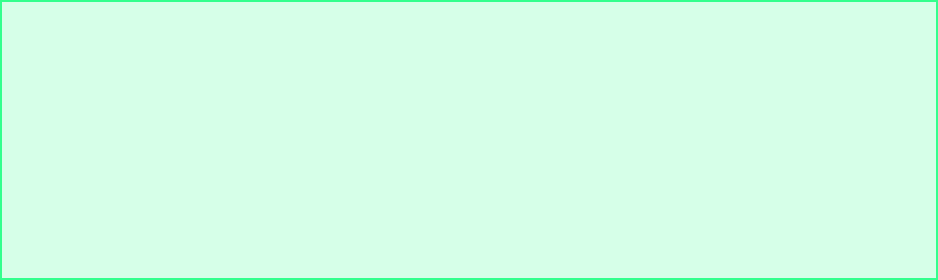
Chapter 11 C File Processing: Solutions 367
© Copyright 1992–2004 by Deitel & Associates, Inc. and Pearson Education Inc. All Rights Reserved.
Contents of datasize.dat
Data type Size
char 1
unsigned char 1
short int 2
unsigned short int 2
int 4
unsigned int 4
long int 4
unsigned long int 4
float 4
double 8
long double 8
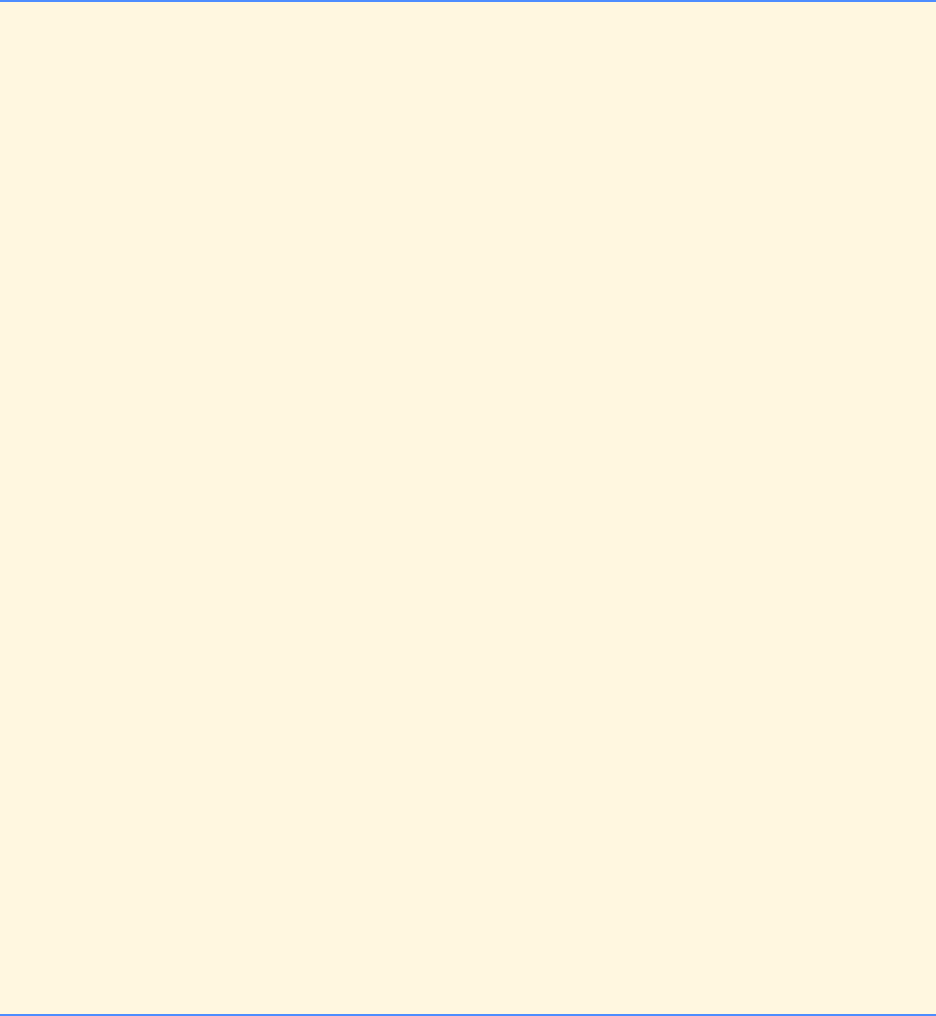
368 C File Processing: Solutions Chapter 11
© Copyright 1992–2004 by Deitel & Associates, Inc. and Pearson Education Inc. All Rights Reserved.
11.17 In Exercise 7.19, you wrote a software simulation of a computer that used a special machine language called Simpletron
Machine Language (SML). In the simulation, each time you wanted to run an SML program, you entered the program into the sim-
ulator from the keyboard. If you made a mistake while typing the SML program, the simulator was restarted and the SML code was
reentered. It would be nice to be able to read the SML program from a file rather than type it each time. This would reduce time and
mistakes in preparing to run SML programs.
a) Modify the simulator you wrote in Exercise 7.19 to read SML programs from a file specified by the user at the keyboard.
b) After the Simpletron executes, it outputs the contents of its registers and memory on the screen. It would be nice to
capture the output in a file, so modify the simulator to write its output to a file in addition to displaying the output on
the screen.
ANS:
1/* Exercise 11.17 Solution */
2#include <stdio.h>
3
4/* define commands */
5#define SIZE 100
6#define TRUE 1
7#define FALSE 0
8#define READ 10
9#define WRITE 11
10 #define LOAD 20
11 #define STORE 21
12 #define ADD 30
13 #define SUBTRACT 31
14 #define DIVIDE 32
15 #define MULTIPLY 33
16 #define BRANCH 40
17 #define BRANCHNEG 41
18 #define BRANCHZERO 42
19 #define HALT 43
20
21 /* function prototype */
22 void load( int *loadMemory );
23 void execute( int *memory, int *acPtr, int *icPtr, int *irPtr,
24 int *opCodePtr, int *opPtr );
25 void dump( int *memory, int accumulator, int instructionCounter,
26 int instructionRegister, int operationCode,
27 int operand );
28 int validWord( int word );
29
30 int main()
31 {
32 int memory[ SIZE ]; /* define memory array */
33 int ac = 0; /* accumulator */
34 int ic = 0; /* instruction counter */
35 int opCode = 0; /* operation code */
36 int op = 0; /* operand */
37 int ir = 0; /* instruction register */
38 int i; /* counter */
39
40 /* clear memory */
41 for ( i = 0; i < SIZE; i++ ) {
42 memory[ i ] = 0;
43 } /* end for */
44
45 load( memory );
46 execute( memory, &ac, &ic, &ir, &opCode, &op );
47 dump( memory, ac, ic, ir, opCode, op );
48
49 return 0; /* indicate successful termination */
50
51 } /* end main */
52
53 /* function loads instructions */
54 void load( int *loadMemory )
55 {
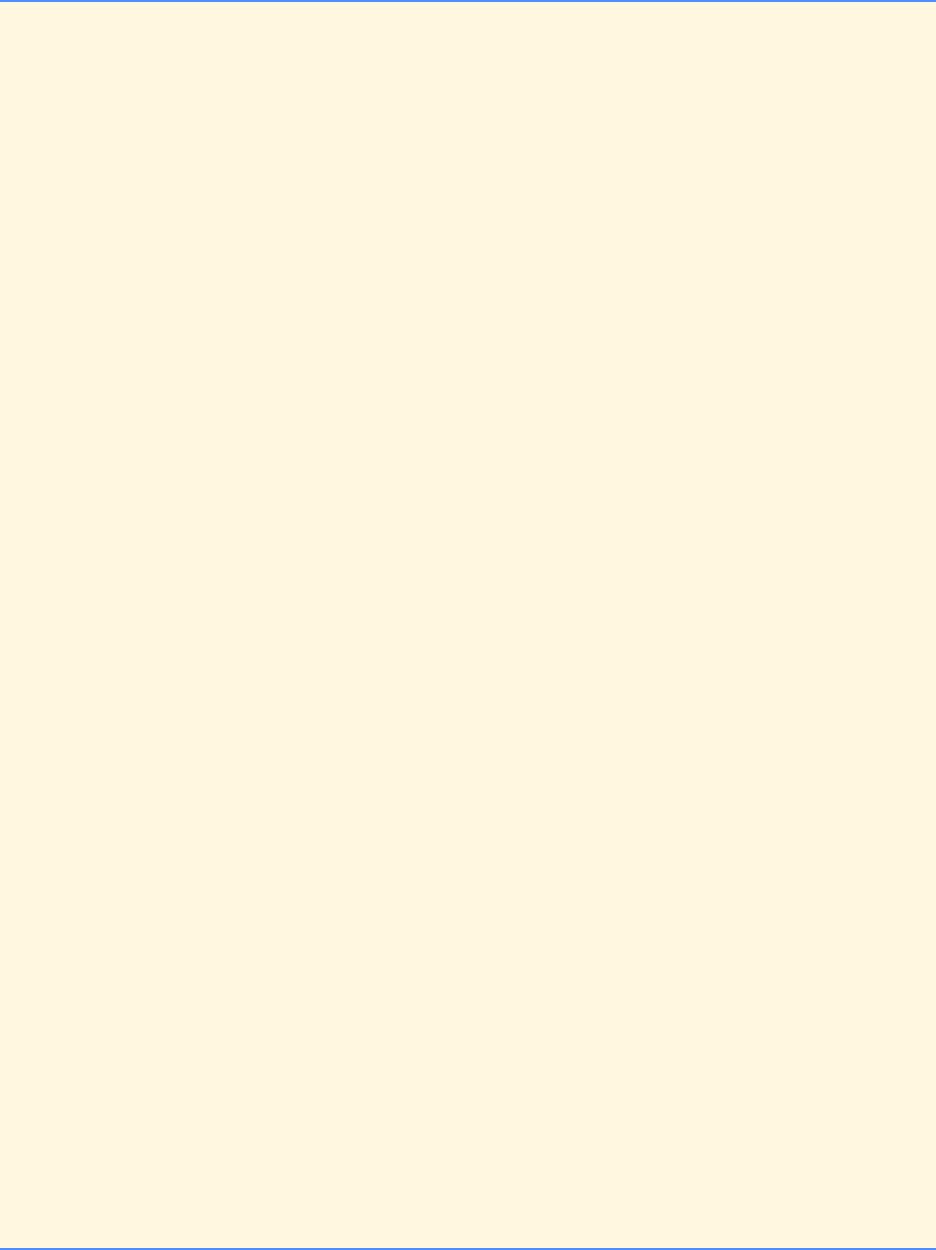
Chapter 11 C File Processing: Solutions 369
© Copyright 1992–2004 by Deitel & Associates, Inc. and Pearson Education Inc. All Rights Reserved.
56 int instruction; /* current instruction */
57 int i = 0; /* indexing variable */
58 char fileName[ 36 ]; /* input file name */
59 FILE *finPtr; /* input file pointer */
60
61 /* prompt user for input file name */
62 printf( "Enter input file: " );
63 scanf( "%s", fileName );
64
65 /* open input file */
66 if ( ( finPtr = fopen( fileName, "r" ) ) == NULL ) {
67 printf( "Data file was NOT opened.\n" );
68 } /* end if */
69 else { /* if file opened correctly */
70 fscanf( finPtr, "%d", &instruction );
71
72 /* while not end of file */
73 while ( !feof( finPtr ) ) {
74
75 /* check if instruction is valid */
76 while ( !validWord( instruction ) ) {
77 printf( "***DATA ERROR.\n" );
78 printf( "***check instructions in data file.\n" );
79 fscanf( finPtr, "%d", &instruction );
80 } /* end while */
81
82 /* load instruction and read next instruction */
83 loadMemory[ i++ ] = instruction;
84 fscanf( finPtr, "%d", &instruction );
85 } /* end while */
86
87 } /* end else */
88
89 fclose( finPtr ); /* close file pointer */
90 } /* end function load */
91
92 /* carry out the commands */
93 void execute( int *memory, int *acPtr, int *icPtr, int *irPtr,
94 int *opCodePtr, int *opPtr )
95 {
96 int fatal = FALSE; /* fatal error flag */
97 int temp; /* temporary holding space */
98
99 printf( "\n************START SIMPLETRON EXECUTION************\n\n" );
100
101 /* separate operation code and operand */
102 *irPtr = memory[ *icPtr ];
103 *opCodePtr = *irPtr / 100;
104 *opPtr = *irPtr % 100;
105
106 /* loop while command is not HALT or fatal */
107 while ( *opCodePtr != HALT && !fatal ) {
108
109 /* determine appropriate action */
110 switch ( *opCodePtr ) {
111
112 /* read data into location in memory */
113 case READ:
114 printf( "Enter an integer: " );
115 scanf( "%d", &temp );
116
117 /* check for validity */
118 while ( !validWord( temp ) ) {
119 printf( "Number out of range. Please enter again: " );
120 scanf( "%d", &temp );
121 } /* end while */
122
123 memory[ *opPtr ] = temp; /* write to memory */
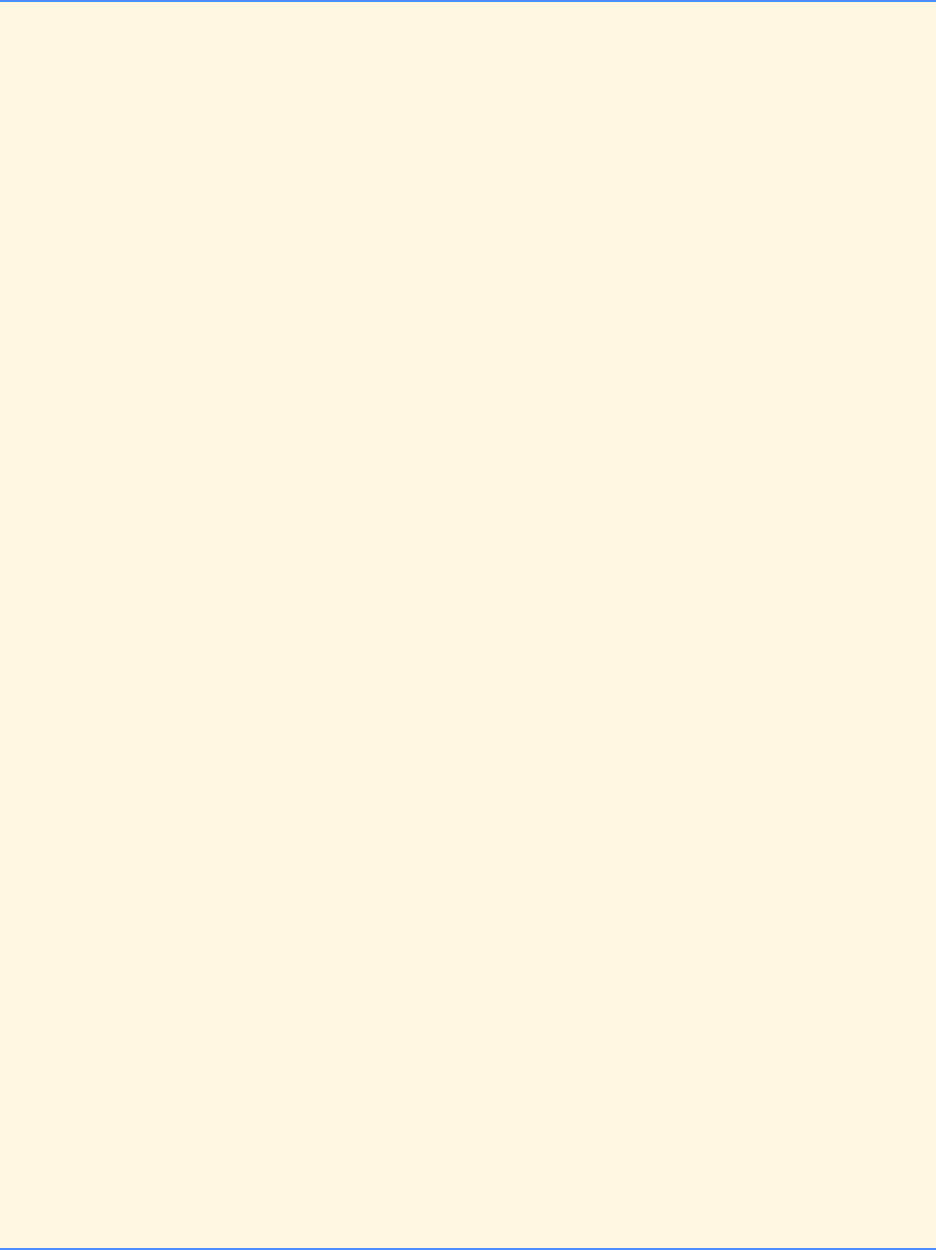
370 C File Processing: Solutions Chapter 11
© Copyright 1992–2004 by Deitel & Associates, Inc. and Pearson Education Inc. All Rights Reserved.
124 ++( *icPtr );
125 break; /* exit switch */
126
127 /* write data from memory to screen */
128 case WRITE:
129 printf( "Contents of %02d: %d\n", *opPtr, memory[ *opPtr ] );
130 ++( *icPtr );
131 break; /* exit switch */
132
133 /* load data from memory into accumulator */
134 case LOAD:
135 *acPtr = memory[ *opPtr ];
136 ++( *icPtr );
137 break; /* exit switch */
138
139 /* store data from accumulator into memory */
140 case STORE:
141 memory[ *opPtr ] = *acPtr;
142 ++( *icPtr );
143 break; /* exit switch */
144
145 /* add data from memory to data in accumulator */
146 case ADD:
147 temp = *acPtr + memory[ *opPtr ];
148
149 /* check validity */
150 if ( !validWord( temp ) ) {
151 printf( "*** FATAL ERROR: Accumulator overflow ***\n" );
152 printf( "*** Simpletron execution abnormally terminated ***\n" );
153 fatal = TRUE;
154 } /* end if */
155 else {
156 *acPtr = temp;
157 ++( *icPtr );
158 } /* end else */
159
160 break; /* exit switch */
161
162 /* subtract data in memory from data in accumulator */
163 case SUBTRACT:
164 temp = *acPtr - memory[ *opPtr ];
165
166 /* check validity */
167 if ( !validWord( temp ) ) {
168 printf( "*** FATAL ERROR: Accumulator overflow ***\n" );
169 printf( "*** Simpletron execution abnormally terminated ***\n" );
170 fatal = TRUE;
171 } /* end if */
172 else {
173 *acPtr = temp;
174 ++( *icPtr );
175 } /* end else */
176
177 break; /* exit switch */
178
179 /* divide data in memory into data in accumulator */
180 case DIVIDE:
181
182 /* check for divide by zero error */
183 if ( memory[ *opPtr ] == 0 ) {
184 printf( "*** FATAL ERROR: Attempt to divide by zero ***\n" );
185 printf( "*** Simpletron execution abnormally terminated ***\n" );
186 fatal = TRUE;
187 } /* end if */
188 else {
189 *acPtr /= memory[ *opPtr ];
190 ++( *icPtr );
191 } /* end else */
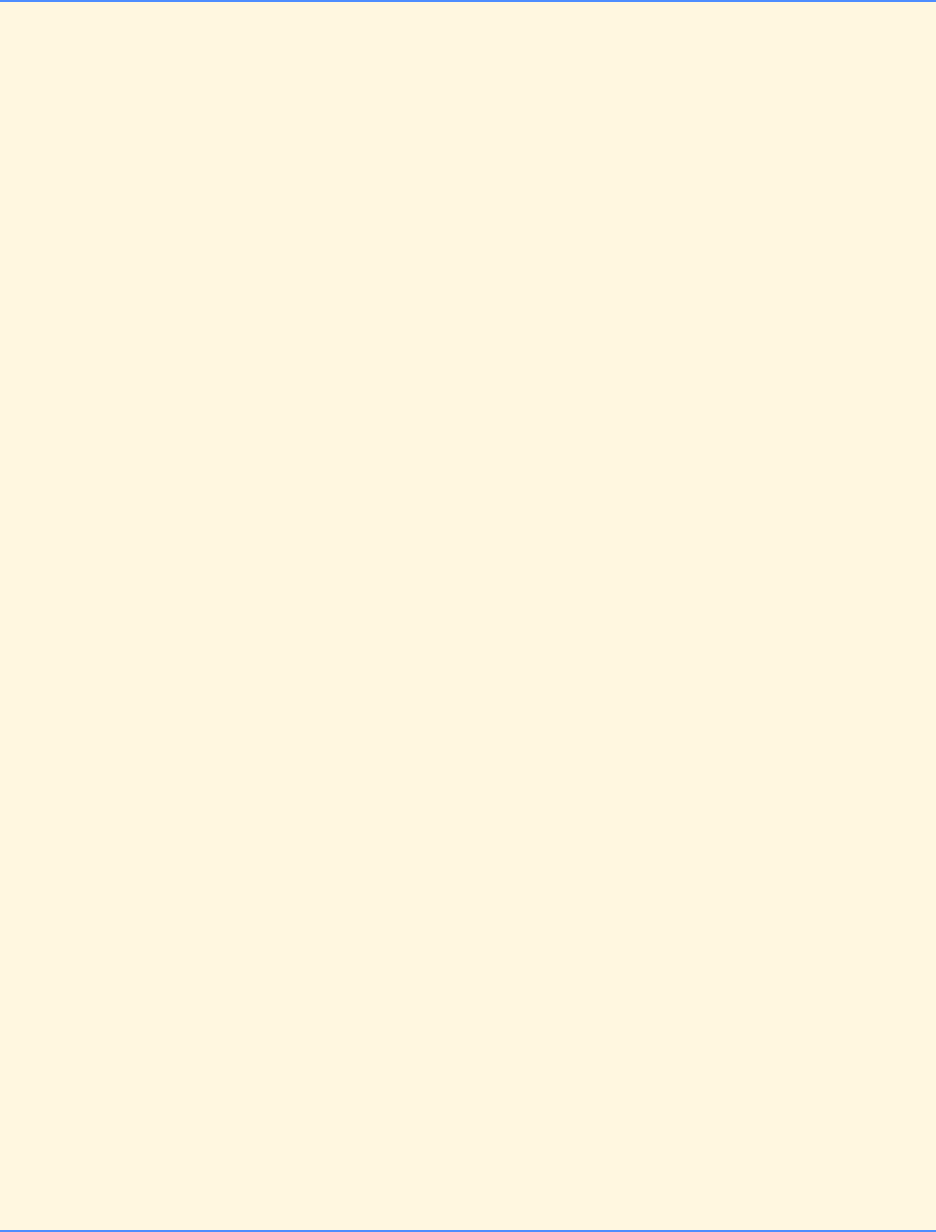
Chapter 11 C File Processing: Solutions 371
© Copyright 1992–2004 by Deitel & Associates, Inc. and Pearson Education Inc. All Rights Reserved.
192
193 break; /* exit switch */
194
195 /* multiple data in memory by data in accumulator */
196 case MULTIPLY:
197 temp = *acPtr * memory[ *opPtr ];
198
199 /* check validity */
200 if ( !validWord( temp ) ) {
201 printf( "*** FATAL ERROR: Accumulator overflow ***\n" );
202 printf( "*** Simpletron execution abnormally terminated ***\n" );
203 fatal = TRUE;
204 } /* end if */
205 else {
206 *acPtr = temp;
207 ++( *icPtr );
208 } /* end else */
209
210 break; /* exit switch */
211
212 /* branch to specific location in memory */
213 case BRANCH:
214 *icPtr = *opPtr;
215 break; /* exit switch */
216
217 /* branch to location in memory if accumulator is negative */
218 case BRANCHNEG:
219
220 /* if accumulator is negative */
221 if ( *acPtr < 0 ) {
222 *icPtr = *opPtr;
223 } /* end if */
224 else {
225 ++( *icPtr );
226 } /* end else */
227
228 break; /* exit switch */
229
230 /* branch to location in memory if accumulator is zero */
231 case BRANCHZERO:
232
233 /* if accumulator is zero */
234 if ( *acPtr == 0 ) {
235 *icPtr = *opPtr;
236 } /* end if */
237 else {
238 ++( *icPtr );
239 } /* end else */
240
241 break; /* exit switch */
242
243 default:
244 printf( "*** FATAL ERROR: Invalid opcode detected ***\n" );
245 printf( "*** Simpletron execution abnormally terminated ***\n" );
246 fatal = TRUE;
247 break; /* exit switch */
248 } /* end switch */
249
250 /* separate next operation code and operand */
251 *irPtr = memory[ *icPtr ];
252 *opCodePtr = *irPtr / 100;
253 *opPtr = *irPtr % 100;
254 } /* end while */
255
256 printf( "\n*************END SIMPLETRON EXECUTION*************\n" );
257 } /* end function execute */
258
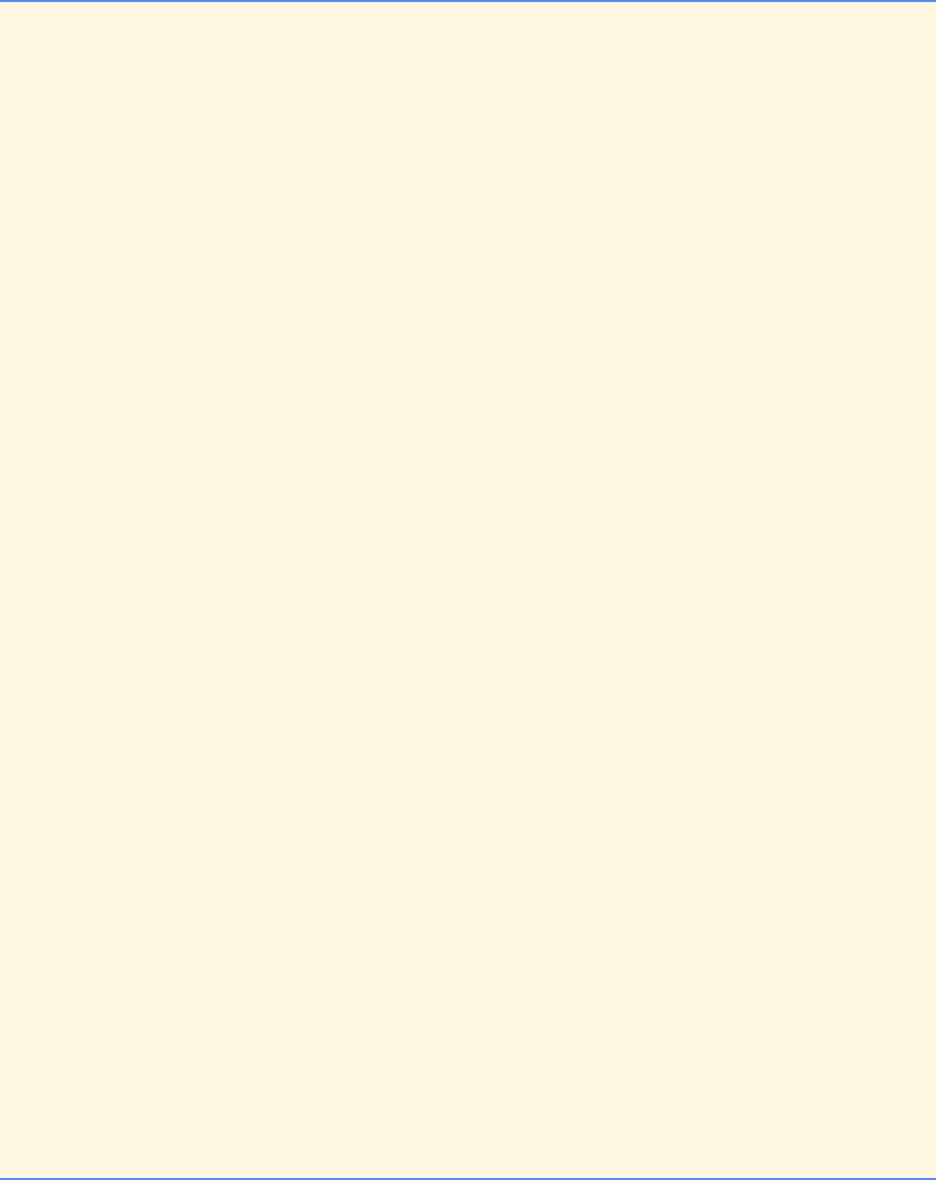
372 C File Processing: Solutions Chapter 11
© Copyright 1992–2004 by Deitel & Associates, Inc. and Pearson Education Inc. All Rights Reserved.
259 /* print out name and content of each register and memory */
260 void dump( const int *memory, int accumulator, int instructionCounter,
261 int instructionRegister, int operationCode, int operand )
262 {
263 int i; /* counter */
264 char outputFile[ 36 ]; /* output file name */
265 FILE *foutPtr; /* output file pointer */
266
267 /* prompt user for output file name */
268 printf( "Enter output file name: " );
269 scanf( "%s", outputFile );
270
271 /* open output file for writing */
272 if ( ( foutPtr = fopen( outputFile, "w" ) ) == NULL ) {
273 printf( "Output file was not opened.\n" );
274 } /* end if */
275 else { /* if file opened correctly, print headers to file */
276 fprintf( foutPtr, "\n%s\n%-23s%+05d\n%-23s%5.2d\n%-23s%+05d\n",
277 "REGISTERS:", "accumulator", accumulator,
278 "instructioncounter",instructionCounter,
279 "instructionregister", instructionRegister );
280 fprintf( foutPtr, "%-23s%5.2d\n%-23s%5.2d",
281 "operationcode", operationCode, "operand", operand );
282 fprintf( foutPtr, "\n\nMEMORY:\n " );
283 } /* end else */
284
285 /* print headers to screen */
286 printf( "\n%s\n%-23s%+05d\n%-23s%5.2d\n%-23s%+05d",
287 "REGISTERS:", "accumulator", accumulator, "instructioncounter",
288 instructionCounter, "instructionregister", instructionRegister);
289 printf( "\n%-23s%5.2d\n%-23s%5.2d",
290 "operationcode", operationCode, "operand", operand );
291 printf( "\n\nMEMORY:\n " );
292
293 /* print column headers */
294 for ( i = 0; i <= 9; i++ ) {
295 printf( "%5d ", i );
296 fprintf( foutPtr, "%5d ", i );
297 } /* end for */
298
299 /* print row headers and memory contents */
300 for ( i = 0; i < SIZE; i++ ) {
301
302 /* print in increments of 10 */
303 if ( i % 10 == 0 ) {
304 printf( "\n%2d ", i );
305 fprintf( foutPtr, "\n%2d ", i );
306 } /* end for */
307
308 printf( "%+05d ", memory[ i ] );
309 fprintf( foutPtr, "%+05d ", memory[ i ] );
310 } /* end for */
311
312 printf( "\n" );
313 fprintf( foutPtr, "\n" );
314 fclose( foutPtr ); /* close file pointer */
315 } /* end function dump */
316
317 /* function tests validity of word */
318 int validWord( int word )
319 {
320 return word >= -9999 && word <= 9999;
321
322 } /* end function validWord */
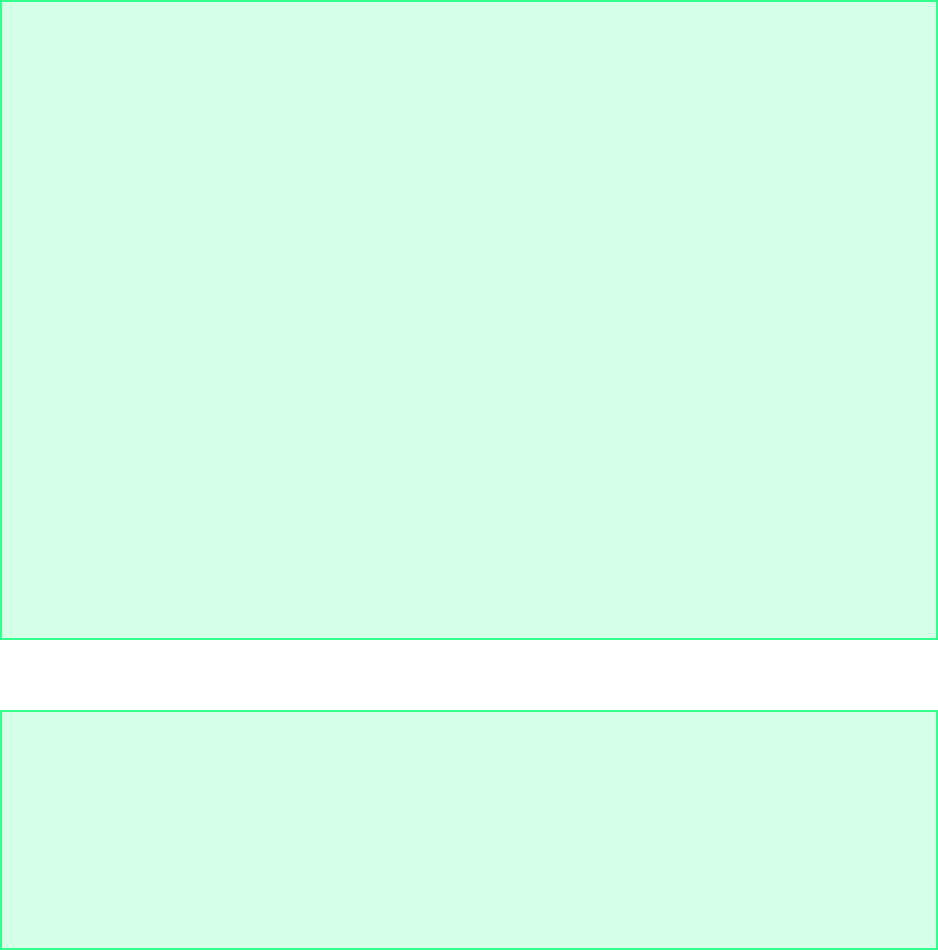
Chapter 11 C File Processing: Solutions 373
© Copyright 1992–2004 by Deitel & Associates, Inc. and Pearson Education Inc. All Rights Reserved.
Contents of simple.in ( a simple addition program )
Enter input file: simple.in
************START SIMPLETRON EXECUTION************
Enter an integer: 5
Enter an integer: 2
Contents of 09: 7
*************END SIMPLETRON EXECUTION*************
Enter output file name: simple.out
REGISTERS:
accumulator +0007
instructioncounter 06
instructionregister +4300
operationcode 43
operand 00
MEMORY:
0 1 2 3 4 5 6 7 8 9
0 +1007 +1008 +2007 +3008 +2109 +1109 +4300 +0005 +0002 +0007
10 +0000 +0000 +0000 +0000 +0000 +0000 +0000 +0000 +0000 +0000
20 +0000 +0000 +0000 +0000 +0000 +0000 +0000 +0000 +0000 +0000
30 +0000 +0000 +0000 +0000 +0000 +0000 +0000 +0000 +0000 +0000
40 +0000 +0000 +0000 +0000 +0000 +0000 +0000 +0000 +0000 +0000
50 +0000 +0000 +0000 +0000 +0000 +0000 +0000 +0000 +0000 +0000
60 +0000 +0000 +0000 +0000 +0000 +0000 +0000 +0000 +0000 +0000
70 +0000 +0000 +0000 +0000 +0000 +0000 +0000 +0000 +0000 +0000
80 +0000 +0000 +0000 +0000 +0000 +0000 +0000 +0000 +0000 +0000
90 +0000 +0000 +0000 +0000 +0000 +0000 +0000 +0000 +0000 +0000
1007
1008
2007
3008
2109
1109
4300
0000
0000
0000
374 C File Processing: Solutions Chapter 11
© Copyright 1992–2004 by Deitel & Associates, Inc. and Pearson Education Inc. All Rights Reserved.

© Copyright 1992–2004 by Deitel & Associates, Inc. and Pearson Education Inc. All Rights Reserved.
12
Data Structures: Solutions
SOLUTIONS
12.6 Write a program that concatenates two linked lists of characters. The program should include function concatenate that
takes pointers to both lists as arguments and concatenates the second list to the first list.
ANS:
1/* Exercise 12.6 Solution */
2#include <stdio.h>
3#include <stdlib.h>
4
5/* ListNode structure definition */
6struct ListNode {
7 char data; /* node data */
8 struct ListNode *nextPtr; /* pointer to next node */
9}; /* end struct ListNode */
10
11 typedef struct ListNode ListNode;
12 typedef ListNode *ListNodePtr;
13
14 /* function prototypes */
15 void concatenate( ListNodePtr a, ListNodePtr b );
16 void insert( ListNodePtr *sPtr, char value );
17 void printList( ListNodePtr currentPtr );
18
19 int main()
20 {
21 ListNodePtr list1Ptr = NULL; /* pointer to first list */
22 ListNodePtr list2Ptr = NULL; /* pointer to second list */
23 char i; /* loop counter */
24
25 /* assign letters from A to C into first list */
26 for ( i = 'A'; i <= 'C'; i++ ) {
27 insert( &list1Ptr, i );
28 } /* end for */
29
30 printf( "List 1 is: " );
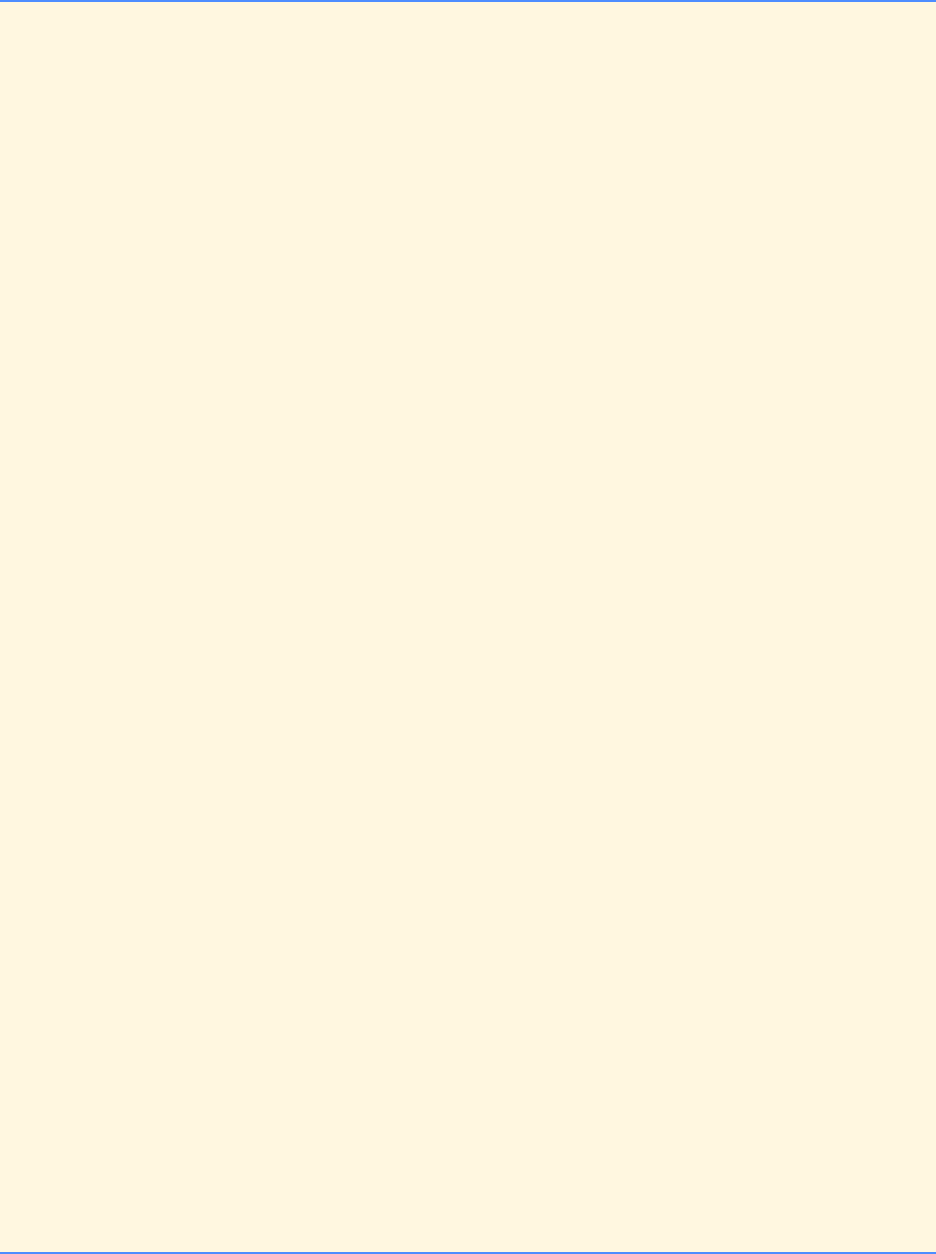
376 Data Structures: Solutions Chapter 12
© Copyright 1992–2004 by Deitel & Associates, Inc. and Pearson Education Inc. All Rights Reserved.
31 printList( list1Ptr );
32
33 /* assign letters from D to F into second list */
34 for ( i = 'D'; i <= 'F'; i++ ) {
35 insert( &list2Ptr, i );
36 } /* end for */
37
38 printf( "List 2 is: " );
39 printList( list2Ptr );
40
41 concatenate( list1Ptr, list2Ptr );
42 printf( "The concatenated list is: " );
43 printList( list1Ptr );
44
45 return 0; /* indicate successful termination */
46
47 } /* end main */
48
49 /* Concatenate two lists */
50 void concatenate( ListNodePtr a, ListNodePtr b )
51 {
52 ListNodePtr currentPtr; /* temporary pointer */
53
54 currentPtr = a; /* set currentPtr to first linked list */
55
56 /* while currentPtr does not equal NULL */
57 while( currentPtr->nextPtr != NULL ) {
58 currentPtr = currentPtr->nextPtr;
59 } /* end while */
60
61 currentPtr->nextPtr = b; /* concatenate both lists */
62 } /* end function concatenate */
63
64 /* Insert a new value into the list in sorted order */
65 void insert( ListNodePtr *sPtr, char value )
66 {
67 ListNodePtr newPtr; /* new node */
68 ListNodePtr previousPtr; /* previous node */
69 ListNodePtr currentPtr; /* current node */
70
71 /* dynamically allocate memory */
72 newPtr = malloc( sizeof( ListNode ) );
73
74 /* if newPtr does not equal NULL */
75 if ( newPtr ) {
76 newPtr->data = value;
77 newPtr->nextPtr = NULL;
78
79 previousPtr = NULL;
80 currentPtr = *sPtr; /* set currentPtr to start of list */
81
82 /* loop to find correct location in list */
83 while ( currentPtr != NULL && value > currentPtr->data ) {
84 previousPtr = currentPtr;
85 currentPtr = currentPtr->nextPtr;
86 } /* end while */
87
88 /* insert at beginning of list */
89 if ( previousPtr == NULL ) {
90 newPtr->nextPtr = *sPtr;
91 *sPtr = newPtr;
92 } /* end if */
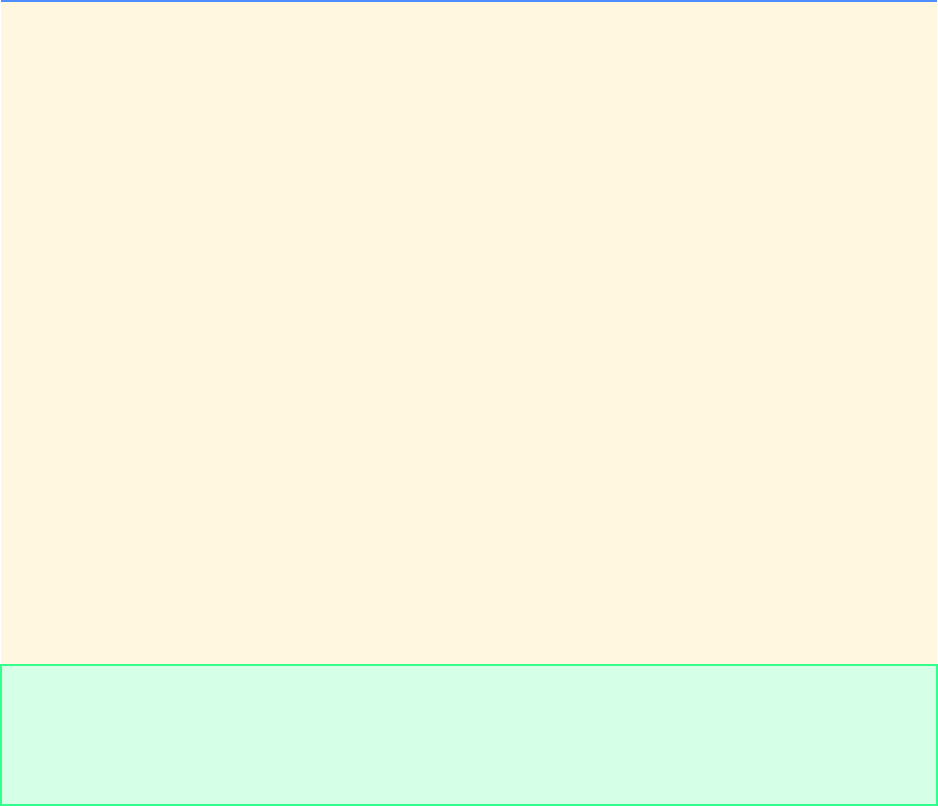
Chapter 12 Data Structures: Solutions 377
© Copyright 1992–2004 by Deitel & Associates, Inc. and Pearson Education Inc. All Rights Reserved.
93 else { /* insert node between previousPtr and currentPtr */
94 previousPtr->nextPtr = newPtr;
95 newPtr->nextPtr = currentPtr;
96 } /* end else */
97
98 } /* end if */
99 else {
100 printf( "%c not inserted. No memory available.\n", value );
101 } /* end else */
102
103 } /* end function insert */
104
105 /* Print the list */
106 void printList( ListNodePtr currentPtr )
107 {
108
109 /* if list is empty */
110 if ( !currentPtr ) {
111 printf( "List is empty.\n\n" );
112 } /* end if */
113 else {
114
115 /* loop while currentPtr does not equal NULL */
116 while ( currentPtr ) {
117 printf( "%c ", currentPtr->data );
118 currentPtr = currentPtr->nextPtr;
119 } /* end while */
120
121 printf( "*\n\n" );
122 } /* end else */
123
124 } /* end function printList */
List 1 is: A B C *
List 2 is: D E F *
The concatenated list is: A B C D E F *
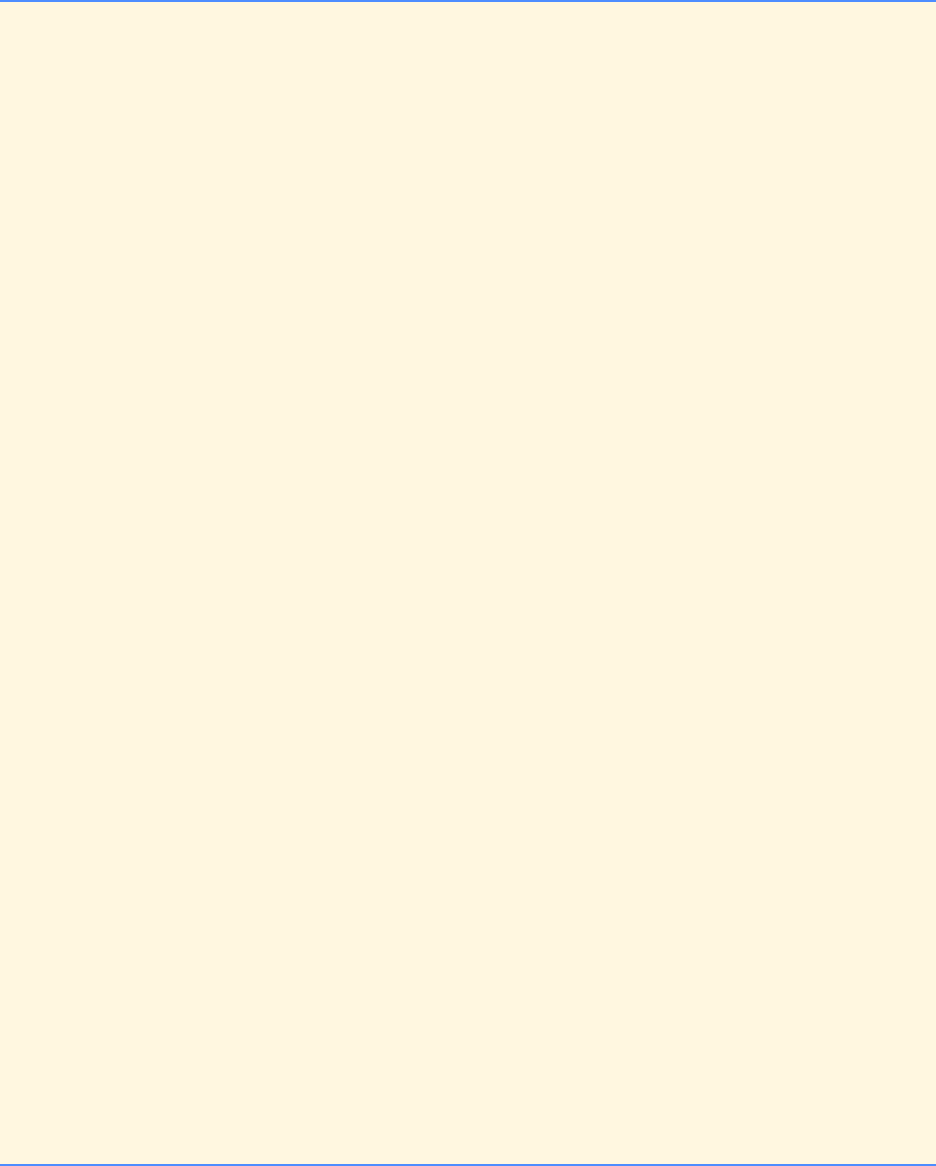
378 Data Structures: Solutions Chapter 12
© Copyright 1992–2004 by Deitel & Associates, Inc. and Pearson Education Inc. All Rights Reserved.
12.7 Write a program that merges two ordered lists of integers into a single ordered list of integers. Function merge should re-
ceive pointers to the first node of each of the lists to be merged and should return a pointer to the first node of the merged list.
ANS:
1/* Exercise 12.7 Solution */
2#include <stdio.h>
3#include <stdlib.h>
4
5/* ListNode structure definition */
6struct ListNode {
7 int data; /* node data */
8 struct ListNode *nextPtr; /* pointer to next node */
9}; /* end struct ListNode */
10
11 typedef struct ListNode ListNode;
12 typedef ListNode *ListNodePtr;
13
14 /* function prototype */
15 void insert( ListNodePtr *sPtr, int value );
16 void printList( ListNodePtr currentPtr );
17 ListNodePtr merge( ListNodePtr a, ListNodePtr b );
18
19 int main()
20 {
21 ListNodePtr list1Ptr = NULL; /* pointer to first list */
22 ListNodePtr list2Ptr = NULL; /* pointer to second list */
23 ListNodePtr list3Ptr; /* pointer to merged list */
24 int i; /* loop counter */
25
26 /* build first list */
27 for ( i = 2; i <= 10; i += 2 ) {
28 insert( &list1Ptr, i );
29 } /* end for */
30
31 printf( "List 1 is: " );
32 printList( list1Ptr );
33
34 /* build second list */
35 for ( i = 1; i <= 9; i += 2 ) {
36 insert( &list2Ptr, i );
37 } /* end for */
38
39 printf( "List 2 is: " );
40 printList( list2Ptr );
41
42 /* merge both lists and print results */
43 list3Ptr = merge( list1Ptr, list2Ptr );
44 printf( "The merged list is: " );
45 printList( list3Ptr );
46
47 return 0; /* indicate successful termination */
48
49 } /* end main */
50
51 /* Merge two lists of integers */
52 ListNodePtr merge( ListNodePtr a, ListNodePtr b )
53 {
54 ListNodePtr currentPtr1; /* pointer to first list */
55 ListNodePtr currentPtr2; /* pointer to second list */
56 ListNodePtr c = NULL; /* pointer to merged list */
57
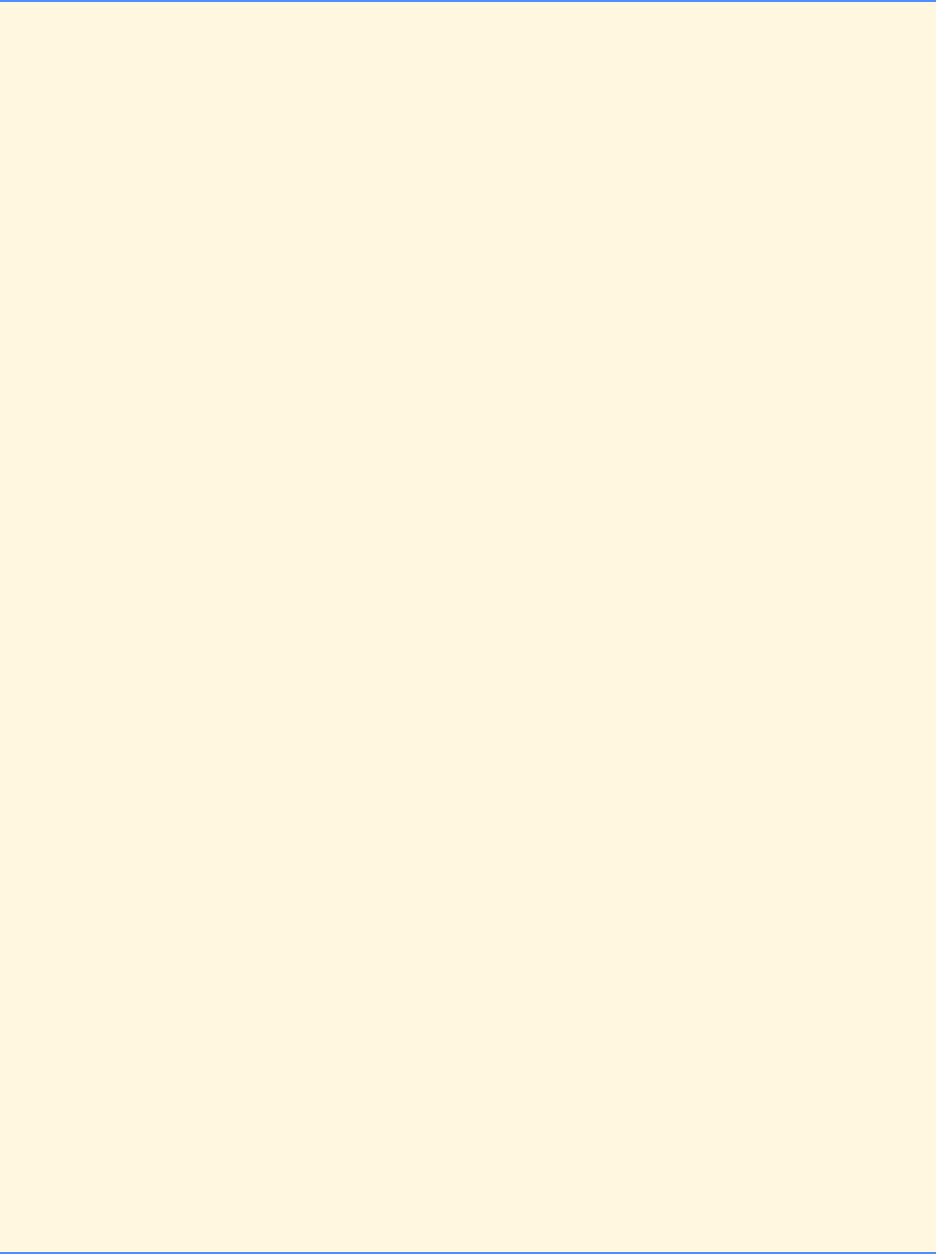
Chapter 12 Data Structures: Solutions 379
© Copyright 1992–2004 by Deitel & Associates, Inc. and Pearson Education Inc. All Rights Reserved.
58 currentPtr1 = a; /* set currentPtr1 to first linked list */
59 currentPtr2 = b; /* set currentPtr2 to second linked list */
60
61 /* while currentPtr1 does not equal NULL */
62 while ( currentPtr1 != NULL ) {
63
64 /* compare currentPtr1 and currentPtr2, insert lesser node */
65 if ( currentPtr2 == NULL || currentPtr1->data <
66 currentPtr2->data ) {
67
68 /* insert currentPtr1 node */
69 insert( &c, currentPtr1->data );
70 currentPtr1 = currentPtr1->nextPtr;
71 } /* end if */
72 else {
73
74 /* insert currentPtr2 node */
75 insert( &c, currentPtr2->data );
76 currentPtr2 = currentPtr2->nextPtr;
77 } /* end else */
78
79 } /* end while */
80
81 /* insert any remaining nodes in currentPtr2 list */
82 while ( currentPtr2 != NULL ) {
83 insert( &c, currentPtr2->data );
84 currentPtr2 = currentPtr2->nextPtr;
85 } /* end while */
86
87 return c; /* return merged list */
88
89 } /* end function merge */
90
91 /* Insert a new value into the list in sorted order */
92 void insert( ListNodePtr *sPtr, int value )
93 {
94 ListNodePtr newPtr; /* new node */
95 ListNodePtr previousPtr; /* previous node */
96 ListNodePtr currentPtr; /* current node */
97
98 /* dynamically allocate memory */
99 newPtr = malloc( sizeof( ListNode ) );
100
101 /* if newPtr does not equal NULL */
102 if ( newPtr ) {
103 newPtr->data = value;
104 newPtr->nextPtr = NULL;
105
106 previousPtr = NULL;
107 currentPtr = *sPtr; /* set currentPtr to start of list */
108
109 /* loop to find correct location in list */
110 while ( currentPtr != NULL && value > currentPtr->data ) {
111 previousPtr = currentPtr;
112 currentPtr = currentPtr->nextPtr;
113 } /* end while */
114
115 /* insert at beginning of list */
116 if ( previousPtr == NULL ) {
117 newPtr->nextPtr = *sPtr;
118 *sPtr = newPtr;
119 } /* end if */
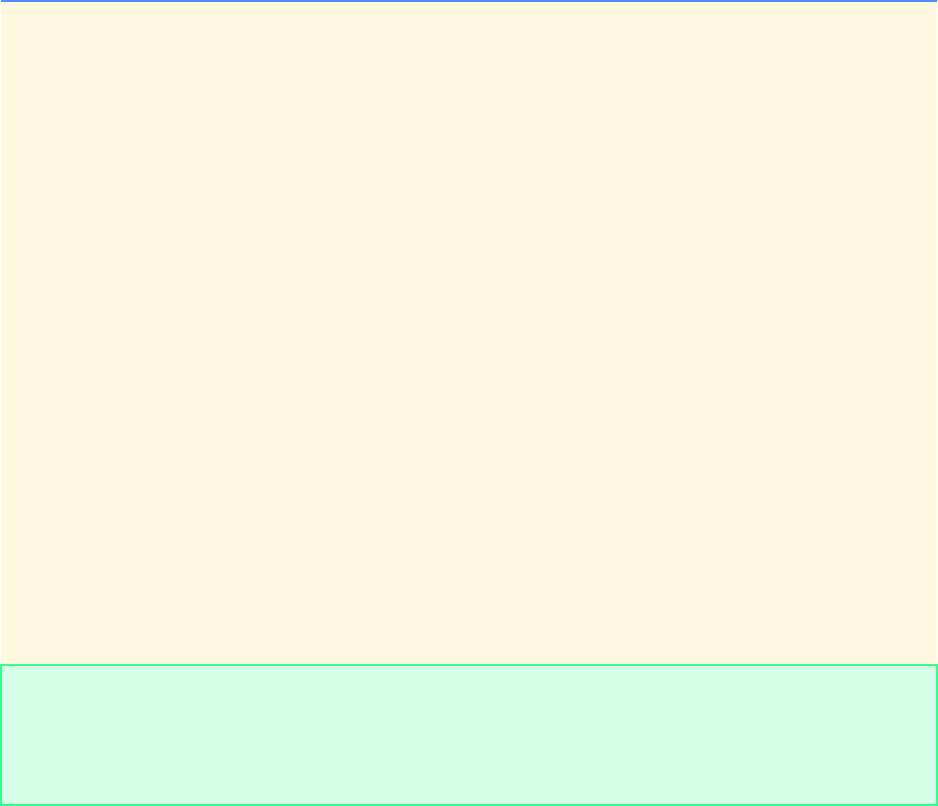
380 Data Structures: Solutions Chapter 12
© Copyright 1992–2004 by Deitel & Associates, Inc. and Pearson Education Inc. All Rights Reserved.
120 else { /* insert node between previousPtr and currentPtr */
121 previousPtr->nextPtr = newPtr;
122 newPtr->nextPtr = currentPtr;
123 } /* end else */
124
125 } /* end if */
126 else {
127 printf( "%c not inserted. No memory available.\n", value );
128 } /* end else */
129
130 } /* end function insert */
131
132 /* Print the list */
133 void printList( ListNodePtr currentPtr )
134 {
135
136 /* if list is empty */
137 if ( !currentPtr ) {
138 printf( "List is empty.\n\n" );
139 } /* end if */
140 else {
141
142 /* loop while currentPtr does not equal NULL */
143 while ( currentPtr ) {
144 printf( "%d ", currentPtr->data );
145 currentPtr = currentPtr->nextPtr;
146 } /* end while */
147
148 printf( "*\n\n" );
149 } /* end else */
150
151 } /* end function printList */
List 1 is: 2 4 6 8 10 *
List 2 is: 1 3 5 7 9 *
The merged list is: 1 2 3 4 5 6 7 8 9 10 *
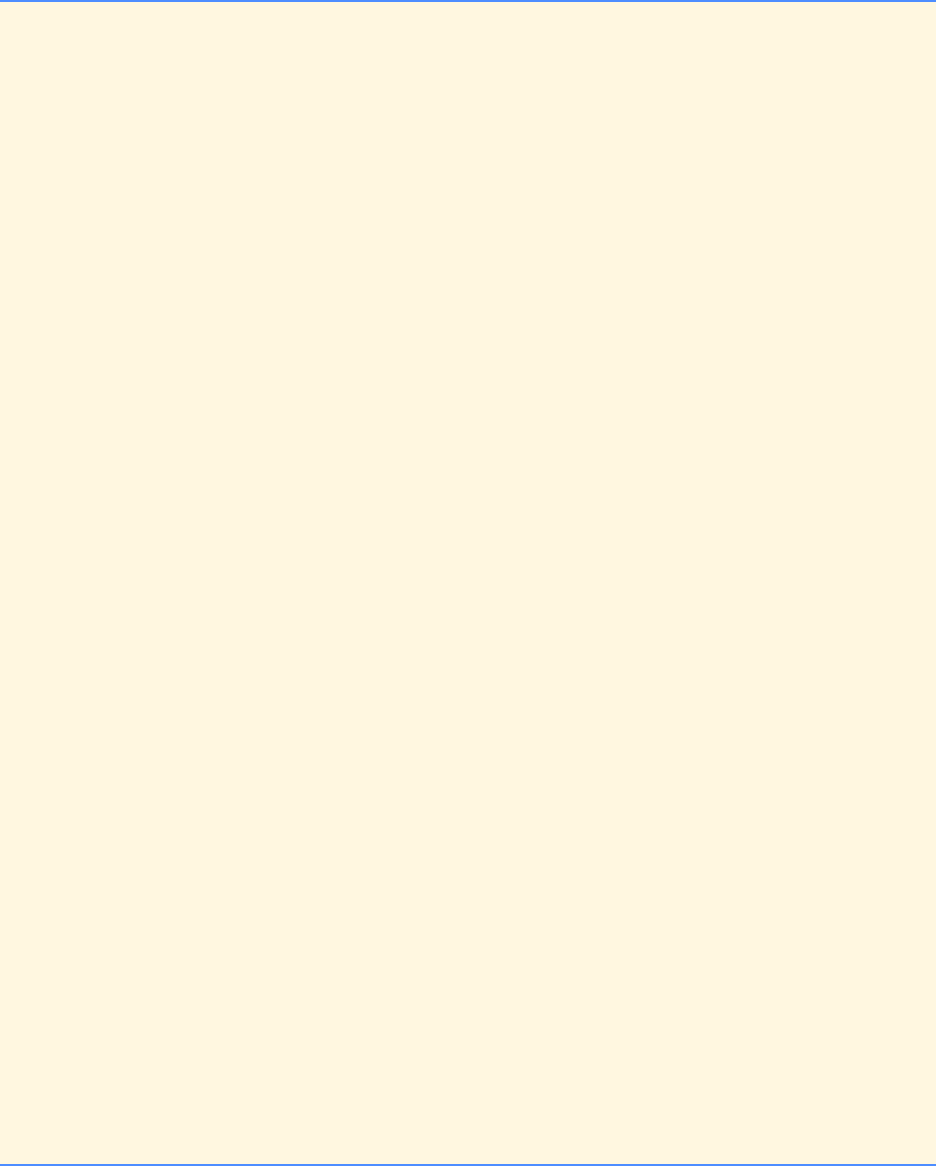
Chapter 12 Data Structures: Solutions 381
© Copyright 1992–2004 by Deitel & Associates, Inc. and Pearson Education Inc. All Rights Reserved.
12.8 Write a program that inserts 25 random integers from 0 to 100 in order in a linked list. The program should calculate the
sum of the elements and the floating-point average of the elements.
ANS: .
1/* Exercise 12.8 Solution */
2#include <stdio.h>
3#include <stdlib.h>
4#include <time.h>
5
6/* ListNode structure definition */
7typedef struct ListNode {
8 int data; /* node data */
9 struct ListNode *nextPtr; /* pointer to next node */
10 } ListNode; /* end struct ListNode */
11
12 typedef ListNode *ListNodePtr;
13
14 /* function prototypes */
15 int sumList( ListNodePtr a );
16 double averageList( ListNodePtr a );
17 void insert( ListNodePtr *sPtr, int value );
18 void printList( ListNodePtr currentPtr );
19
20 int main()
21 {
22 ListNodePtr listPtr = NULL; /* list pointer */
23 int i; /* loop counter */
24
25 srand( time( NULL ) ); /* randomize */
26
27 /* build list with random numbers from 0 to 100 */
28 for ( i = 1; i <= 25; i++ ) {
29 insert( &listPtr, rand() % 101 );
30 } /* end for */
31
32 printf( "The list is:\n" );
33 printList( listPtr );
34
35 /* calculate and display the sum and average of list values */
36 printf( "The sum is %d\n", sumList( listPtr ) );
37 printf( "The average is %f\n", averageList( listPtr ) );
38
39 return 0; /* indicate successful termination */
40
41 } /* end main */
42
43 /* Sum the integers in a list */
44 int sumList( ListNodePtr a )
45 {
46 ListNodePtr currentPtr; /* temporary pointer to list a */
47 int total = 0; /* sum of node values */
48
49 currentPtr = a; /* set currentPtr to list a */
50
51 /* loop through list */
52 while ( currentPtr != NULL ) {
53
54 /* add node value to total */
55 total += currentPtr->data;
56 currentPtr = currentPtr->nextPtr;
57 } /* end while */
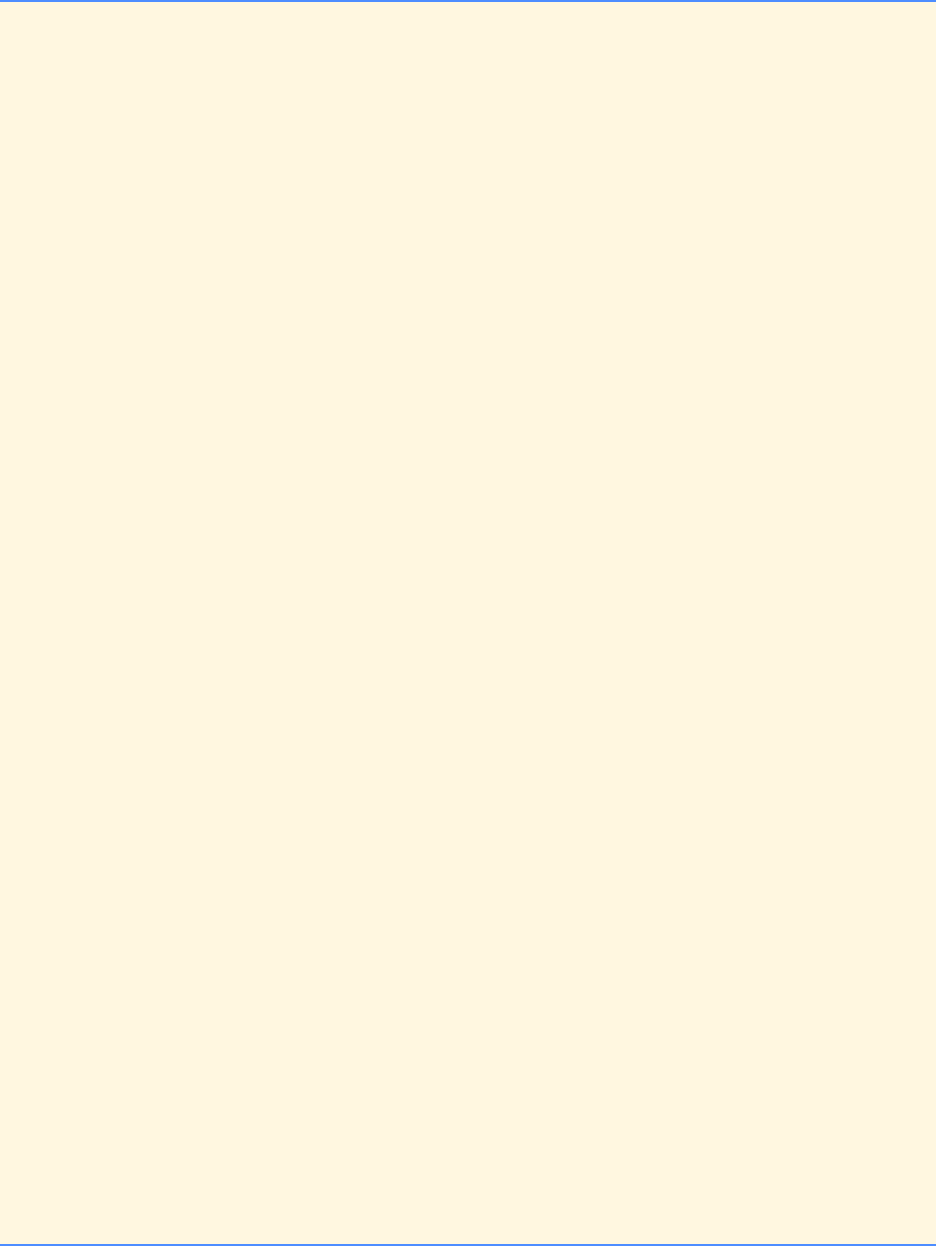
382 Data Structures: Solutions Chapter 12
© Copyright 1992–2004 by Deitel & Associates, Inc. and Pearson Education Inc. All Rights Reserved.
58
59 return total;
60
61 } /* end function sumList */
62
63 /* Average the integers in a list */
64 double averageList( ListNodePtr a )
65 {
66 ListNodePtr currentPtr; /* temporary pointer to list a */
67 double total = 0.0; /* sum of node values */
68 int count = 0; /* number of nodes in list */
69
70 currentPtr = a; /* set currentPtr to list a */
71
72 /* loop through list */
73 while ( currentPtr != NULL ) {
74 ++count; /* increment count */
75 total += currentPtr->data; /* update total */
76 currentPtr = currentPtr->nextPtr;
77 } /* end while */
78
79 return total / count; /* return average */
80
81 } /* end function averageList */
82
83 /* Insert a new value into the list in sorted order */
84 void insert( ListNodePtr *sPtr, int value )
85 {
86 ListNodePtr newPtr; /* new node */
87 ListNodePtr previousPtr; /* previous node */
88 ListNodePtr currentPtr; /* current node */
89
90 /* dynamically allocate memory */
91 newPtr = malloc( sizeof( ListNode ) );
92
93 /* if newPtr does not equal NULL */
94 if ( newPtr ) {
95 newPtr->data = value;
96 newPtr->nextPtr = NULL;
97
98 previousPtr = NULL;
99 currentPtr = *sPtr; /* set currentPtr to start of list */
100
101 /* loop to find correct location in list */
102 while ( currentPtr != NULL && value > currentPtr->data ) {
103 previousPtr = currentPtr;
104 currentPtr = currentPtr->nextPtr;
105 } /* end while */
106
107 /* insert at beginning of list */
108 if ( previousPtr == NULL ) {
109 newPtr->nextPtr = *sPtr;
110 *sPtr = newPtr;
111 } /* end if */
112 else { /* insert node between previousPtr and currentPtr */
113 previousPtr->nextPtr = newPtr;
114 newPtr->nextPtr = currentPtr;
115 } /* end else */
116
117 } /* end if */
118 else {
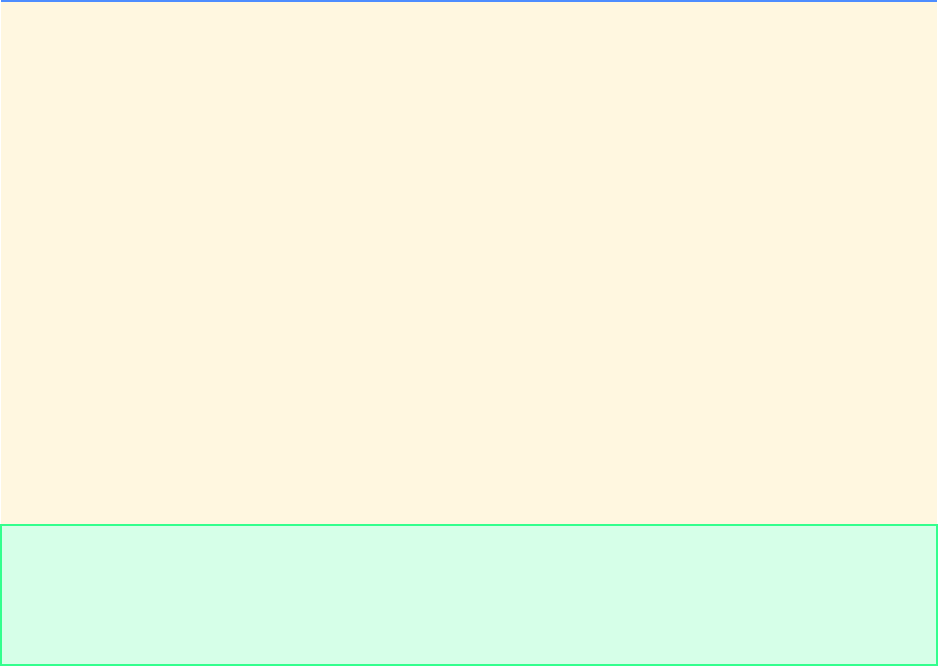
Chapter 12 Data Structures: Solutions 383
© Copyright 1992–2004 by Deitel & Associates, Inc. and Pearson Education Inc. All Rights Reserved.
119 printf( "%c not inserted. No memory available.\n", value );
120 } /* end else */
121
122 } /* end function insert */
123
124 /* Print the list */
125 void printList( ListNodePtr currentPtr )
126 {
127
128 /* if list is empty */
129 if ( !currentPtr ) {
130 printf( "List is empty.\n\n" );
131 } /* end if */
132 else {
133
134 /* loop while currentPtr does not equal NULL */
135 while ( currentPtr ) {
136 printf( "%d ", currentPtr->data );
137 currentPtr = currentPtr->nextPtr;
138 } /* end while */
139
140 printf( "*\n\n" );
141 } /* end else */
142
143 } /* end function printList */
The list is:
6 12 14 20 27 31 31 34 37 38 56 59 63 66 72 73 73 76 77 79 88 94 95 96 97 *
The sum is 1414
The average is 56.560000
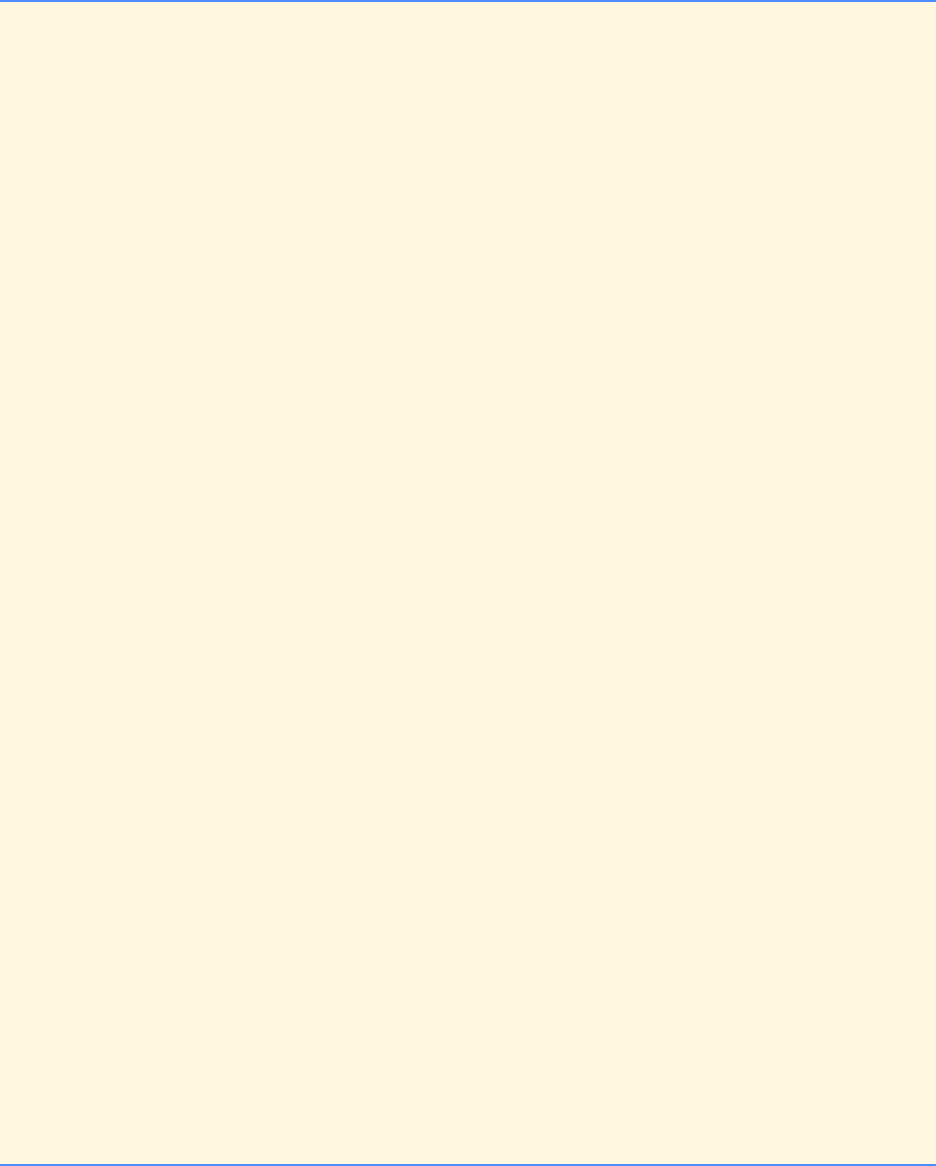
384 Data Structures: Solutions Chapter 12
© Copyright 1992–2004 by Deitel & Associates, Inc. and Pearson Education Inc. All Rights Reserved.
12.9 Write a program that creates a linked list of 10 characters, then creates a copy of the list in reverse order.
ANS:
1/* Exercise 12.9 Solution */
2#include <stdio.h>
3#include <stdlib.h>
4
5/* ListNode structure definition */
6struct ListNode {
7 char data; /* node data */
8 struct ListNode *nextPtr; /* pointer to next node */
9}; /* end struct ListNode */
10
11 typedef struct ListNode ListNode;
12 typedef ListNode *ListNodePtr;
13
14 /* function prototypes */
15 ListNodePtr reverseList( ListNodePtr currentPtr );
16 void insert( ListNodePtr *sPtr, char value );
17 void printList( ListNodePtr currentPtr );
18 void push( ListNodePtr *topPtr, char info );
19
20 int main()
21 {
22 ListNodePtr listPtr = NULL; /* list pointer */
23 char i; /* loop counter */
24
25 /* build list with characters A to J */
26 for ( i = 'A'; i <= 'J'; i++ ) {
27 insert( &listPtr, i );
28 } /* end for */
29
30 printf( "The list is:\n" );
31 printList( listPtr );
32
33 /* reverse the list and display result */
34 printf( "The list in reverse is:\n" );
35 printList( reverseList( listPtr ) );
36
37 return 0; /* indicate successful termination */
38
39 } /* end main */
40
41 /* Create a list in the reverse order of the list argument */
42 ListNodePtr reverseList( ListNodePtr currentPtr )
43 {
44 ListNodePtr stack = NULL; /* pointer to reversed list */
45
46 /* loop through list currentPtr */
47 while ( currentPtr != NULL ) {
48
49 /* push current element on to stack */
50 push( &stack, currentPtr->data );
51 currentPtr = currentPtr->nextPtr;
52 } /* end while */
53
54 return stack; /* return reversed list */
55
56 } /* end function reverseList */
57
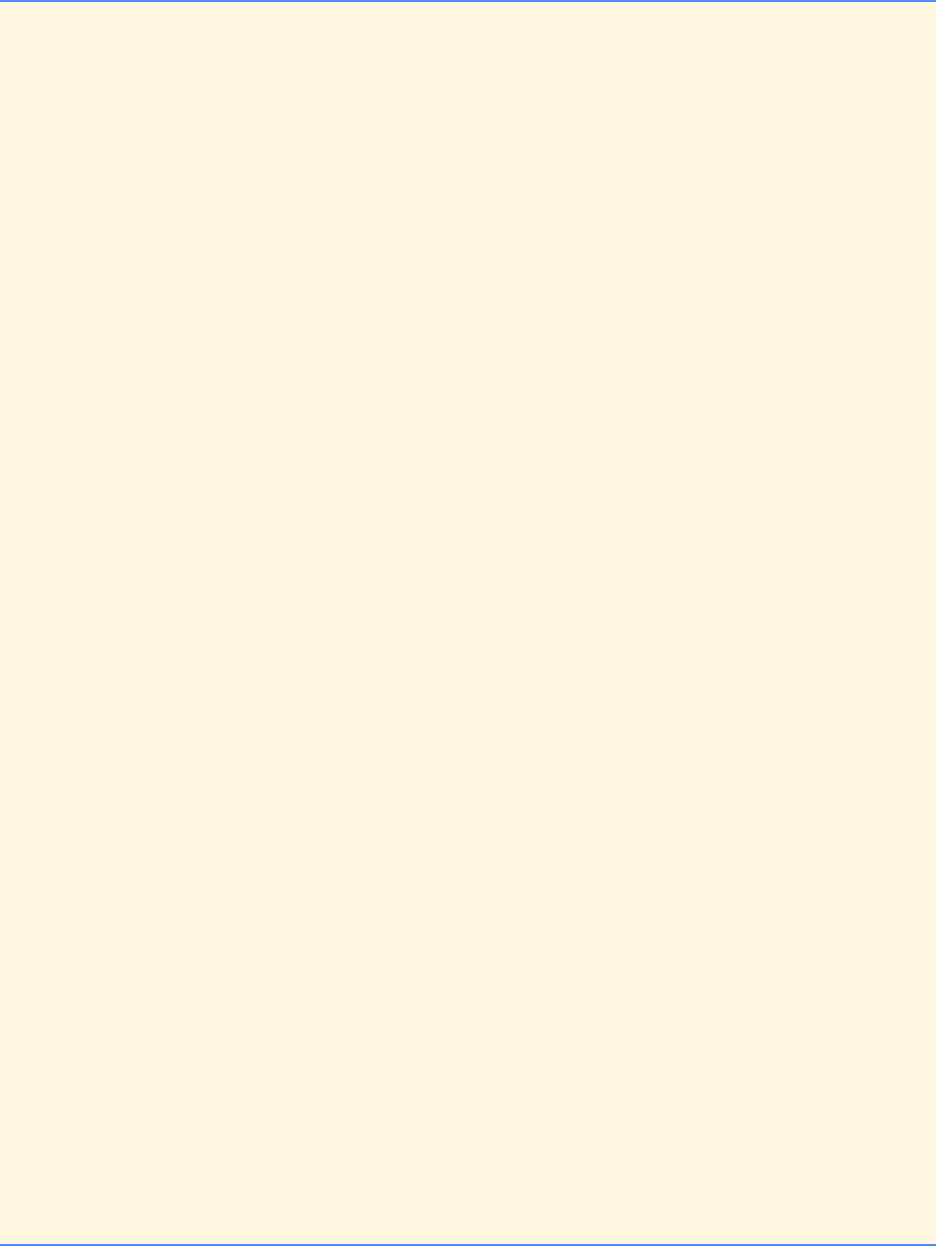
Chapter 12 Data Structures: Solutions 385
© Copyright 1992–2004 by Deitel & Associates, Inc. and Pearson Education Inc. All Rights Reserved.
58 /* Insert a new value into the list in sorted order */
59 void insert( ListNodePtr *sPtr, char value )
60 {
61 ListNodePtr newPtr; /* new node */
62 ListNodePtr previousPtr; /* previous node */
63 ListNodePtr currentPtr; /* current node */
64
65 /* dynamically allocate memory */
66 newPtr = malloc( sizeof( ListNode ) );
67
68 /* if newPtr does not equal NULL */
69 if ( newPtr ) {
70 newPtr->data = value;
71 newPtr->nextPtr = NULL;
72
73 previousPtr = NULL;
74 currentPtr = *sPtr; /* set currentPtr to start of list */
75
76 /* loop to find correct location in list */
77 while ( currentPtr != NULL && value > currentPtr->data ) {
78 previousPtr = currentPtr;
79 currentPtr = currentPtr->nextPtr;
80 } /* end while */
81
82 /* insert at beginning of list */
83 if ( previousPtr == NULL ) {
84 newPtr->nextPtr = *sPtr;
85 *sPtr = newPtr;
86 } /* end if */
87 else { /* insert node between previousPtr and currentPtr */
88 previousPtr->nextPtr = newPtr;
89 newPtr->nextPtr = currentPtr;
90 } /* end else */
91
92 } /* end if */
93 else {
94 printf( "%c not inserted. No memory available.\n", value );
95 } /* end else */
96
97 } /* end function insert */
98
99 /* Insert a node at the stack top */
100 void push( ListNodePtr *topPtr, char info )
101 {
102 ListNodePtr newPtr; /* temporary node pointer */
103
104 /* dynamically allocate memory */
105 newPtr = malloc( sizeof( ListNode ) );
106
107 /* if memory was allocated, insert node at top of list */
108 if ( newPtr ) {
109 newPtr->data = info;
110 newPtr->nextPtr = *topPtr;
111 *topPtr = newPtr;
112 } /* end if */
113 else {
114 printf( "%c not inserted. No memory available.\n", info );
115 } /* end else */
116
117 } /* end function push */
118
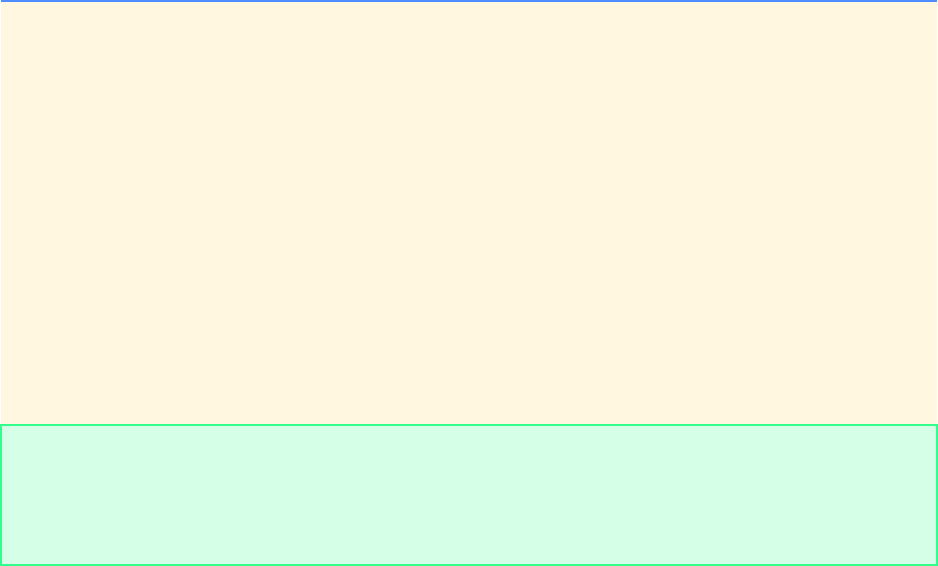
386 Data Structures: Solutions Chapter 12
© Copyright 1992–2004 by Deitel & Associates, Inc. and Pearson Education Inc. All Rights Reserved.
119 /* Print the list */
120 void printList( ListNodePtr currentPtr )
121 {
122
123 /* if list is empty */
124 if ( !currentPtr ) {
125 printf( "List is empty.\n\n" );
126 } /* end if */
127 else {
128
129 /* loop while currentPtr does not equal NULL */
130 while ( currentPtr ) {
131 printf( "%c ", currentPtr->data );
132 currentPtr = currentPtr->nextPtr;
133 } /* end while */
134
135 printf( "*\n\n" );
136 } /* end else */
137
138 } /* end function printList */
The list is:
A B C D E F G H I J *
The list in reverse is:
J I H G F E D C B A *
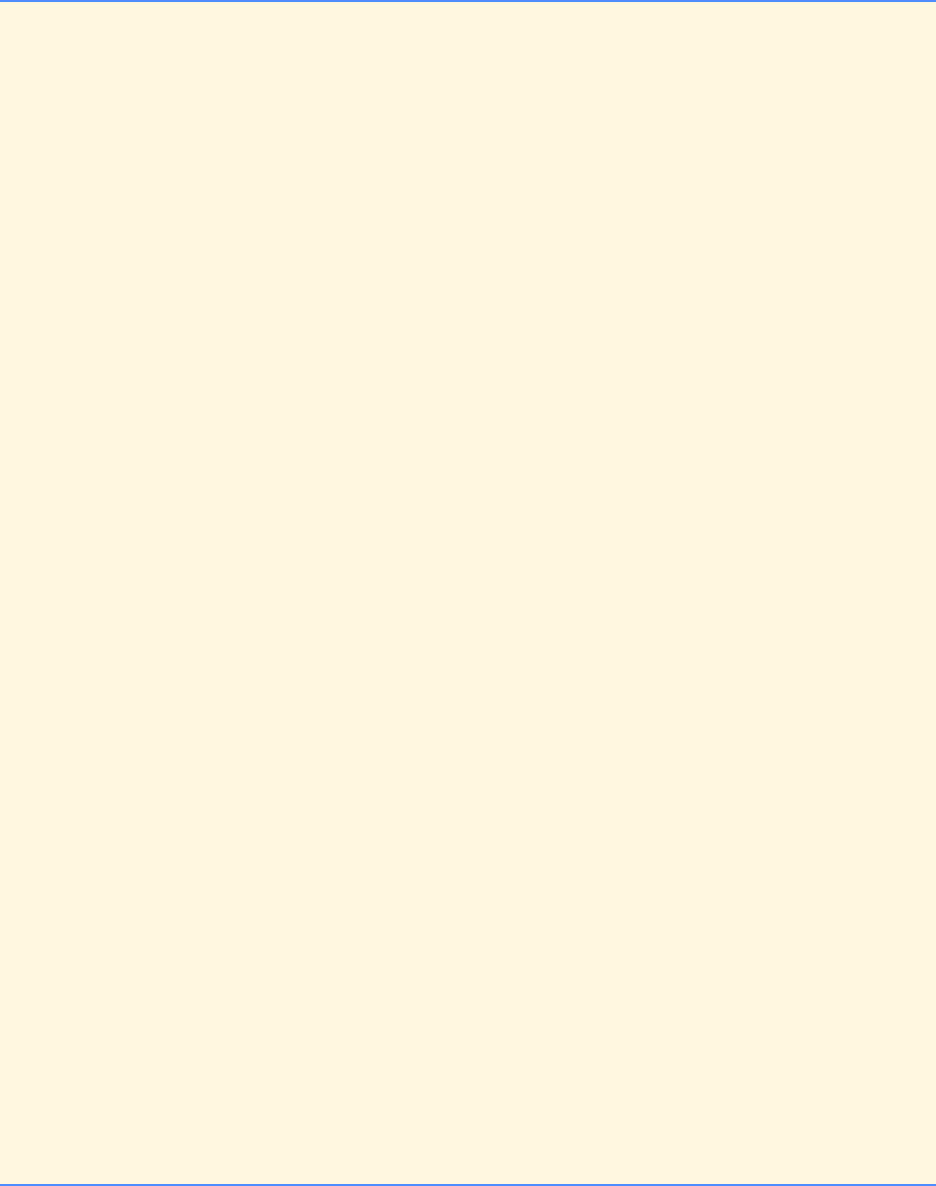
Chapter 12 Data Structures: Solutions 387
© Copyright 1992–2004 by Deitel & Associates, Inc. and Pearson Education Inc. All Rights Reserved.
12.10 Write a program that inputs a line of text and uses a stack to print the line reversed.
ANS:
1/* Exercise 12.10 Solution */
2#include <stdio.h>
3#include <stdlib.h>
4
5/* stackNode structure definition */
6struct stackNode {
7 char data; /* node data */
8 struct stackNode *nextPtr; /* pointer to next node */
9}; /* end struct stackNode */
10
11 typedef struct stackNode StackNode;
12 typedef StackNode *StackNodePtr;
13
14 /* function prototypes */
15 void push( StackNodePtr *topPtr, char info );
16 char pop( StackNodePtr *topPtr );
17 int isEmpty( StackNodePtr topPtr );
18
19 int main()
20 {
21 StackNodePtr stackPtr = NULL; /* points to the stack top */
22 char c; /* current character from text */
23
24 printf( "Enter a line of text:\n" );
25
26 /* read each letter with getchar and push on stack */
27 while ( ( c = getchar() ) != '\n' ) {
28 push( &stackPtr, c );
29 } /* end while */
30
31 printf( "\nThe line is reverse is:\n" );
32
33 /* while the stack is not empty, pop next character */
34 while ( !isEmpty( stackPtr ) ) {
35 printf( "%c", pop( &stackPtr ) );
36 } /* end while */
37
38 return 0; /* indicate successful termination */
39
40 } /* end main */
41
42 /* Insert a node at the stack top */
43 void push( StackNodePtr *topPtr, char info )
44 {
45 StackNodePtr newPtr; /* temporary node pointer */
46
47 /* dynamically allocate memory */
48 newPtr = malloc( sizeof( StackNode ) );
49
50 /* if memory was allocated, insert node at top of stack */
51 if ( newPtr ) {
52 newPtr->data = info;
53 newPtr->nextPtr = *topPtr;
54 *topPtr = newPtr;
55 } /* end if */
56 else {
57 printf( "%d not inserted. No memory available.\n", info );
58 } /* end else */
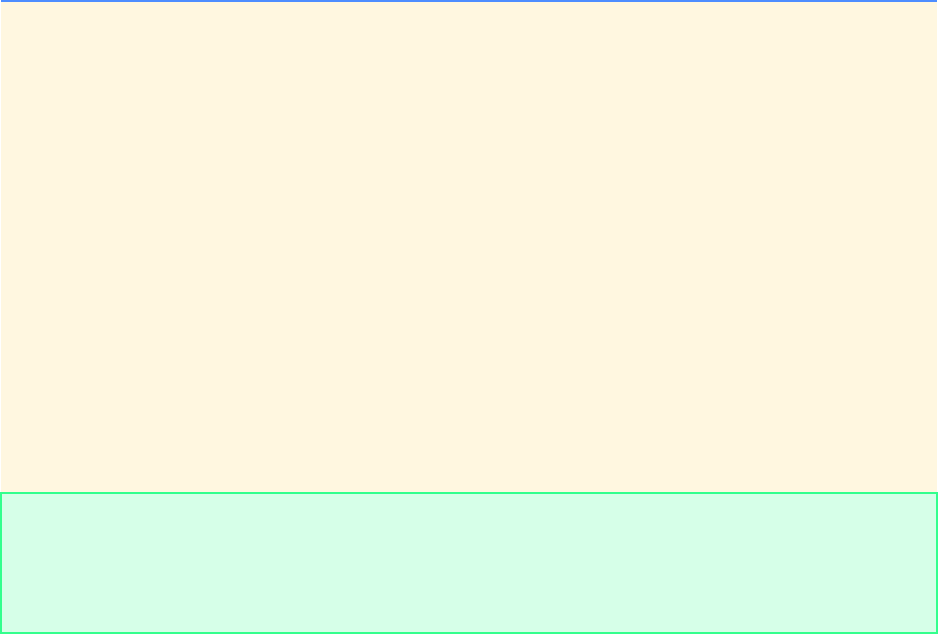
388 Data Structures: Solutions Chapter 12
© Copyright 1992–2004 by Deitel & Associates, Inc. and Pearson Education Inc. All Rights Reserved.
59
60 } /* end function push */
61
62 /* Remove a node from the stack top */
63 char pop( StackNodePtr *topPtr )
64 {
65 StackNodePtr tempPtr; /* temporary node pointer */
66 int popValue; /* value of popped node */
67
68 tempPtr = *topPtr;
69 popValue = ( *topPtr )->data;
70 *topPtr = ( *topPtr )->nextPtr; /* reset topPtr */
71 free( tempPtr ); /* free memory */
72
73 return popValue; /* return value of popped node */
74
75 } /* end function pop */
76
77 /* Is the stack empty? */
78 int isEmpty( StackNodePtr topPtr )
79 {
80 return !topPtr; /* return NULL if stack is empty */
81
82 } /* end function isEmpty */
Enter a line of text:
this is a line of text
The line is reverse is:
txet fo enil a si siht
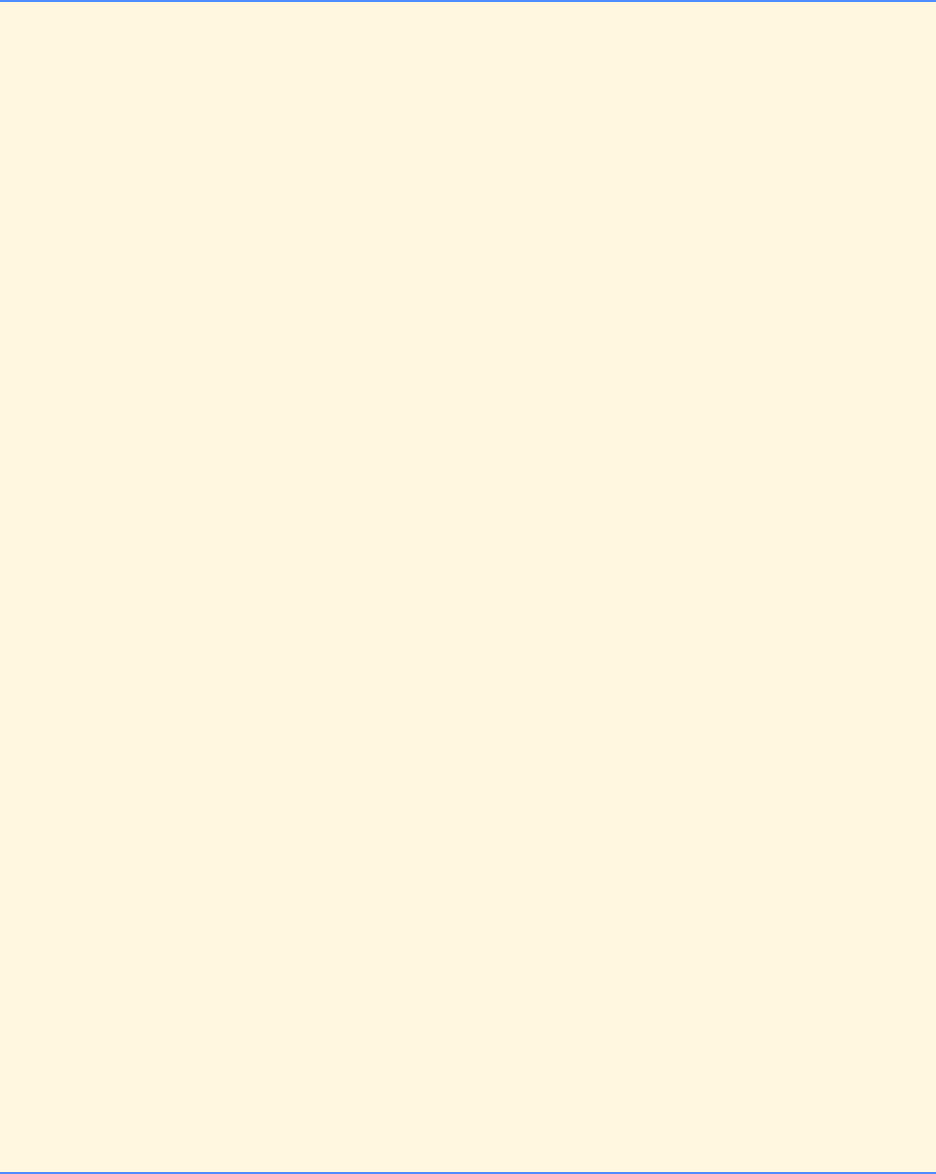
Chapter 12 Data Structures: Solutions 389
© Copyright 1992–2004 by Deitel & Associates, Inc. and Pearson Education Inc. All Rights Reserved.
12.11 Write a program that uses a stack to determine if a string is a palindrome (i.e., the string is spelled identically backward and
forward). The program should ignore spaces and punctuation.
ANS:
1/* Exercise 12.11 Solution */
2#include <stdio.h>
3#include <stdlib.h>
4#include <ctype.h>
5
6#define YES 1
7#define NO 0
8
9/* stackNode structure definition */
10 struct stackNode {
11 char data; /* node data */
12 struct stackNode *nextPtr; /* pointer to next node */
13 }; /* end struct stackNode */
14
15 typedef struct stackNode STACKNODE;
16 typedef STACKNODE *STACKNODEPTR;
17
18 /* function prototypes */
19 void push( STACKNODEPTR *topPtr, char info );
20 char pop( STACKNODEPTR *topPtr );
21 int isEmpty( STACKNODEPTR topPtr );
22
23 int main()
24 {
25 STACKNODEPTR stackPtr = NULL; /* points to the stack top */
26 char c; /* current character from text */
27 char line[ 50 ]; /* text from user */
28 char condensedLine[ 50 ]; /* text with only letters */
29 int i = 0; /* length of condensed line */
30 int j = 0; /* length of line */
31 int palindrome = YES; /* result of palindrome test */
32
33 printf( "Enter a line of text:\n" );
34
35 /* read each letter with getchar and add to line */
36 while ( ( c = getchar() ) != '\n' ) {
37 line[ j++ ] = c;
38
39 /* remove all spaces and punctuation */
40 if ( isalpha( c ) ) {
41 condensedLine[ i++ ] = tolower( c );
42 push( &stackPtr, tolower( c ) );
43 } /* end if */
44
45 } /* end while */
46
47 line[ j ] = '\0';
48
49 /* loop through condensedLine */
50 for ( j = 0; j < i; j++ ) {
51
52 /* if condensedLine does not equal stack */
53 if ( condensedLine[ j ] != pop( &stackPtr ) ) {
54 palindrome = NO;
55 break; /* exit loop */
56 } /* end if */
57
58 } /* end for */
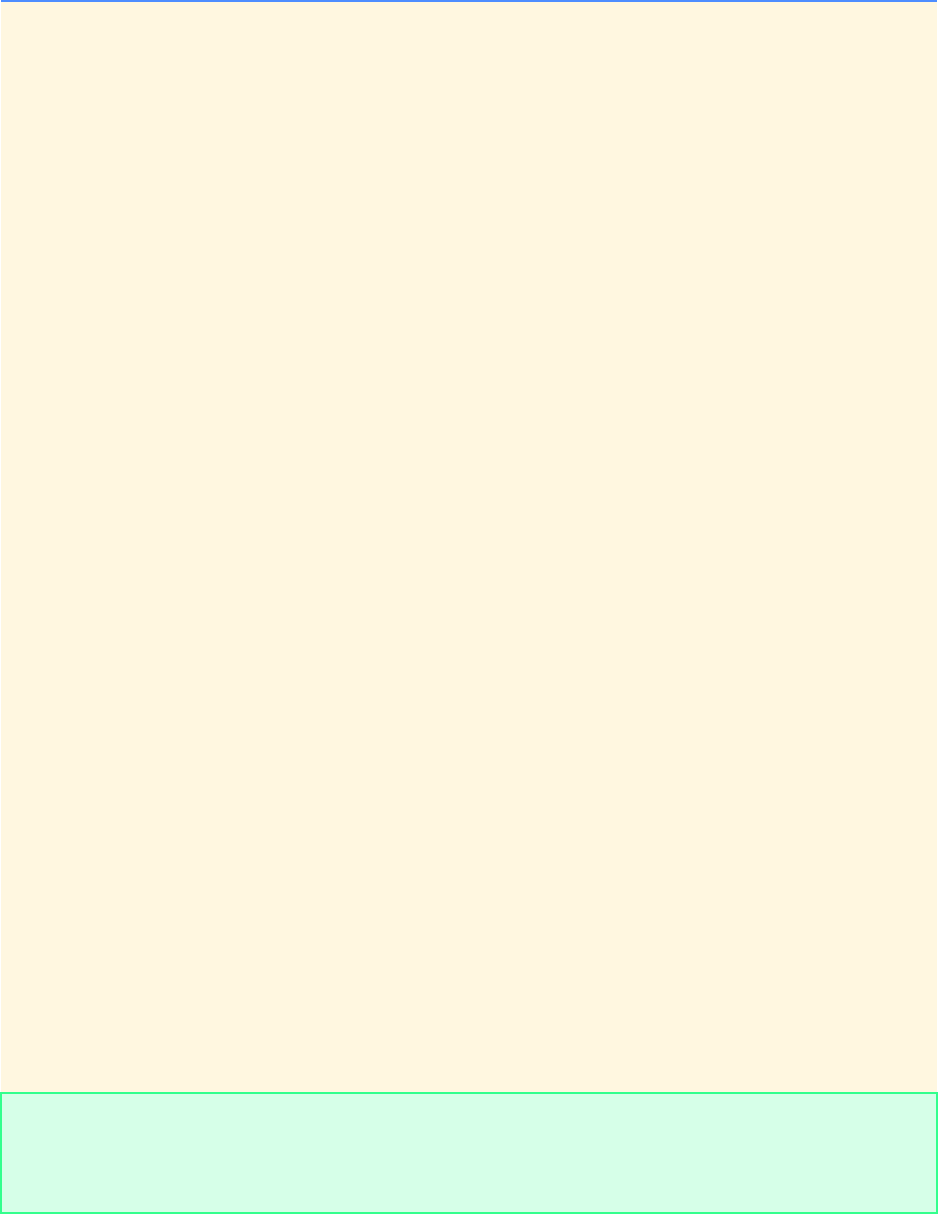
390 Data Structures: Solutions Chapter 12
© Copyright 1992–2004 by Deitel & Associates, Inc. and Pearson Education Inc. All Rights Reserved.
59
60 /* if text is a palindrome */
61 if ( palindrome ) {
62 printf( "\"%s\" is a palindrome\n", line );
63 } /* end if */
64 else {
65 printf( "\"%s\" is not a palindrome\n", line );
66 } /* end else */
67
68 return 0; /* indicate successful termination */
69
70 } /* end main */
71
72 /* Insert a node at the stack top */
73 void push( STACKNODEPTR *topPtr, char info )
74 {
75 STACKNODEPTR newPtr; /* temporary node pointer */
76
77 /* dynamically allocate memory */
78 newPtr = malloc( sizeof( STACKNODE ) );
79
80 /* if memory was allocated, insert node at top of stack */
81 if ( newPtr ) {
82 newPtr->data = info;
83 newPtr->nextPtr = *topPtr;
84 *topPtr = newPtr;
85 } /* end if */
86 else {
87 printf( "%d not inserted. No memory available.\n", info );
88 } /* end else */
89
90 } /* end function push */
91
92 /* Remove a node from the stack top */
93 char pop( STACKNODEPTR *topPtr )
94 {
95 STACKNODEPTR tempPtr; /* temporary node pointer */
96 int popValue; /* value of popped node */
97
98 tempPtr = *topPtr;
99 popValue = ( *topPtr )->data;
100 *topPtr = ( *topPtr )->nextPtr; /* reset topPtr */
101 free( tempPtr ); /* free memory */
102
103 return popValue; /* return value of popped node */
104
105 } /* end function pop */
106
107 /* Is the stack empty? */
108 int isEmpty( STACKNODEPTR topPtr )
109 {
110 return !topPtr; /* return NULL if stack is empty */
111
112 } /* end function isEmpty */
Enter a line of text:
able was i ere i saw elba
"able was i ere i saw elba" is a palindrome
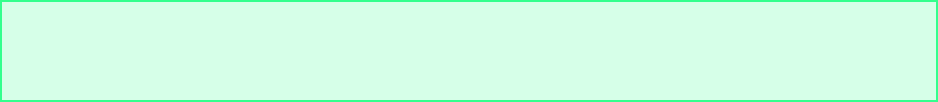
Chapter 12 Data Structures: Solutions 391
© Copyright 1992–2004 by Deitel & Associates, Inc. and Pearson Education Inc. All Rights Reserved.
Enter a line of text:
this is not a palindrome
"this is not a palindrome" is not a palindrome
392 Data Structures: Solutions Chapter 12
© Copyright 1992–2004 by Deitel & Associates, Inc. and Pearson Education Inc. All Rights Reserved.
12.12 Stacks are used by compilers to help in the process of evaluating expressions and generating machine language code. In
this and the next exercise, we investigate how compilers evaluate arithmetic expressions consisting only of constants, operators and
parentheses.
Humans generally write expressions like 3 + 4 and 7 / 9 in which the operator (+ or / here) is written between its operands—
this is called infix notation. Computers “prefer” postfix notation in which the operator is written to the right of its two operands.
The preceding infix expressions would appear in postfix notation as 3 4 + and 7 9 /, respectively.
To evaluate a complex infix expression, a compiler would first convert the expression to postfix notation, and then evaluate
the postfix version of the expression. Each of these algorithms requires only a single left-to-right pass of the expression. Each algo-
rithm uses a stack in support of its operation, and in each the stack is used for a different purpose.
In this exercise, you will write a version of the infix-to-postfix conversion algorithm. In the next exercise, you will write a ver-
sion of the postfix expression evaluation algorithm.
Write a program that converts an ordinary infix arithmetic expression (assume a valid expression is entered) with single digit
integers such as
(6 + 2) * 5 - 8 / 4
to a postfix expression. The postfix version of the preceding infix expression is
6 2 + 5 * 8 4 / -
The program should read the expression into character array infix, and use modified versions of the stack functions implemented
in this chapter to help create the postfix expression in character array postfix. The algorithm for creating a postfix expression is
as follows:
1) Push a left parenthesis '(' onto the stack.
2) Append a right parenthesis ')' to the end of infix.
3) While the stack is not empty, read infix from left to right and do the following:
If the current character in infix is a digit, copy it to the next element of postfix.
If the current character in infix is a left parenthesis, push it onto the stack.
If the current character in infix is an operator,
Pop operators (if there are any) at the top of the stack while they have equal or
higher precedence than the current operator, and insert the popped
operators in postfix.
Push the current character in infix onto the stack.
If the current character in infix is a right parenthesis
Pop operators from the top of the stack and insert them in postfix until a left
parenthesis is at the top of the stack.
Pop (and discard) the left parenthesis from the stack.
The following arithmetic operations are allowed in an expression:
+addition
-subtraction
*multiplication
/division
^exponentiation
%remainder
The stack should be maintained with the following declarations:
struct stackNode {
char data;
struct stackNode *nextPtr;
};
typedef struct stackNode StackNode;
typedef StackNode *StackNodePtr;
The program should consist of main and eight other functions with the following function headers:
void convertToPostfix( char infix[], char postfix[] )
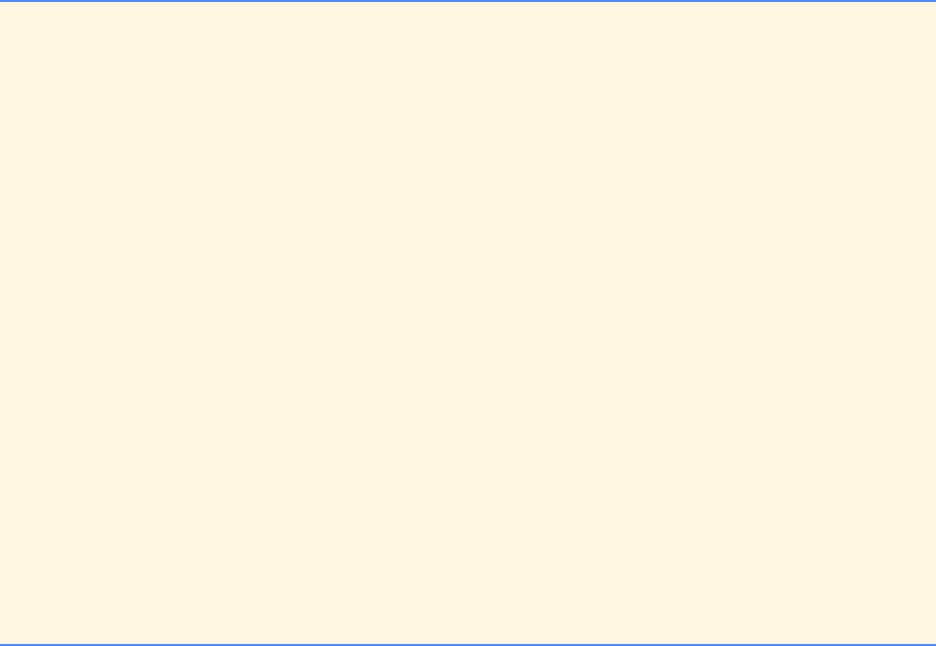
Chapter 12 Data Structures: Solutions 393
© Copyright 1992–2004 by Deitel & Associates, Inc. and Pearson Education Inc. All Rights Reserved.
Convert the infix expression to postfix notation.
int isOperator( char c )
Determine if c is an operator.
int precedence( char operator1, char operator2 )
Determine if the precedence of operator1 is less than, equal to, or greater than the precedence of operator2. The
function returns -1, 0 and 1, respectively.
void push( StackNodePtr *topPtr, char value )
Push a value on the stack.
char pop( StackNodePtr *topPtr )
Pop a value off the stack.
char stackTop( StackNodePtr topPtr )
Return the top value of the stack without popping the stack.
int isEmpty( StackNodePtr topPtr )
Determine if the stack is empty.
void printStack( StackNodePtr topPtr )
Print the stack.
ANS:
1/* Exercise 12.12 Solution */
2/* Infix to postfix conversion */
3#include <stdio.h>
4#include <stdlib.h>
5#include <ctype.h>
6#include <string.h>
7
8#define MAXCOLS 100
9
10 /* stackNode structure definition */
11 typedef struct stackNode {
12 char data; /* node data */
13 struct stackNode *nextPtr; /* pointer to next node */
14 } STACKNODE; /* end struct stackNode */
15
16 typedef STACKNODE *STACKNODEPTR;
17
18 /* function prototypes */
19 void convertToPostfix( char inFix[], char postFix[] );
20 int isOperator( char c );
21 int precedence( char operator1, char operator2 );
22 void push( STACKNODEPTR *topPtr, char info );
23 char pop( STACKNODEPTR *topPtr );
24 char stackTop( STACKNODEPTR topPtr );
25 int isEmpty( STACKNODEPTR topPtr );
26 void printStack( STACKNODEPTR currentPtr );
27
28 int main()
29 {
30 char c; /* current character from expression */
31 char inFix[ MAXCOLS ]; /* expression in infix notation */
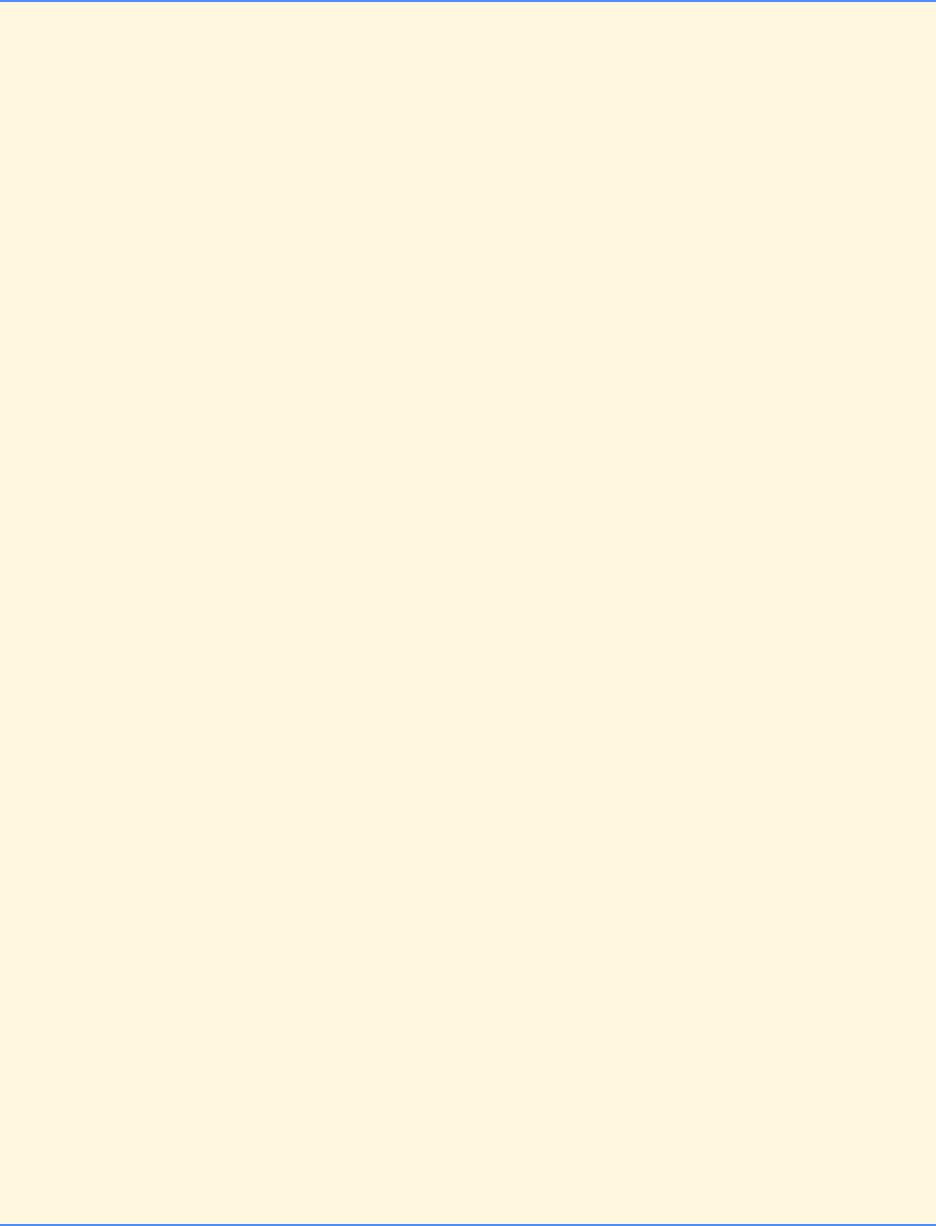
394 Data Structures: Solutions Chapter 12
© Copyright 1992–2004 by Deitel & Associates, Inc. and Pearson Education Inc. All Rights Reserved.
32 char postFix[ MAXCOLS ]; /* expression in postfix notation */
33 int pos = 0; /* indexing variable */
34
35 printf( "Enter the infix expression.\n" );
36
37 /* read each character with getchar */
38 while ( ( c = getchar() ) != '\n' ) {
39
40 /* remove any spaces */
41 if ( c != ' ' ) {
42 inFix[ pos++ ] = c;
43 } /* end if */
44
45 } /* end while */
46
47 inFix[ pos ] = '\0';
48
49 /* print infix expression, convert to postfix and print */
50 printf( "%s\n%s\n", "The original infix expression is:", inFix );
51 convertToPostfix( inFix, postFix );
52 printf( "The expression in postfix notation is:\n%s\n", postFix );
53
54 return 0; /* indicate successful termination */
55
56 } /* end main */
57
58 /* convert infix expression to postfix notation */
59 void convertToPostfix( char inFix[], char postFix[] )
60 {
61 STACKNODEPTR stackPtr = NULL; /* points to the stack top */
62 int i; /* loop counter */
63 int j; /* indexing variable */
64 int higher; /* operator flag */
65 char popValue; /* value of popped node */
66
67 /* push left parenthesis onto the stack */
68 push( &stackPtr, '(' );
69 printStack( stackPtr );
70
71 /* add a right parenthesis to infix */
72 strcat( inFix, " )" );
73
74 /* convert the infix expression to postfix */
75 for ( i = 0, j = 0; stackTop( stackPtr ); i++ ) {
76
77 /* if current character is a digit */
78 if ( isdigit( inFix[ i ] ) ) {
79 postFix[ j++ ] = inFix[ i ];
80 } /* end if */
81
82 /* if character is left parenthesis, push on stack */
83 else if ( inFix[ i ] == '(' ) {
84 push( &stackPtr, '(' );
85 printStack( stackPtr );
86 } /* end else if */
87
88 /* if character is an operator */
89 else if ( isOperator( inFix[ i ] ) ) {
90 higher = 1; /* used to store value of precedence test */
91
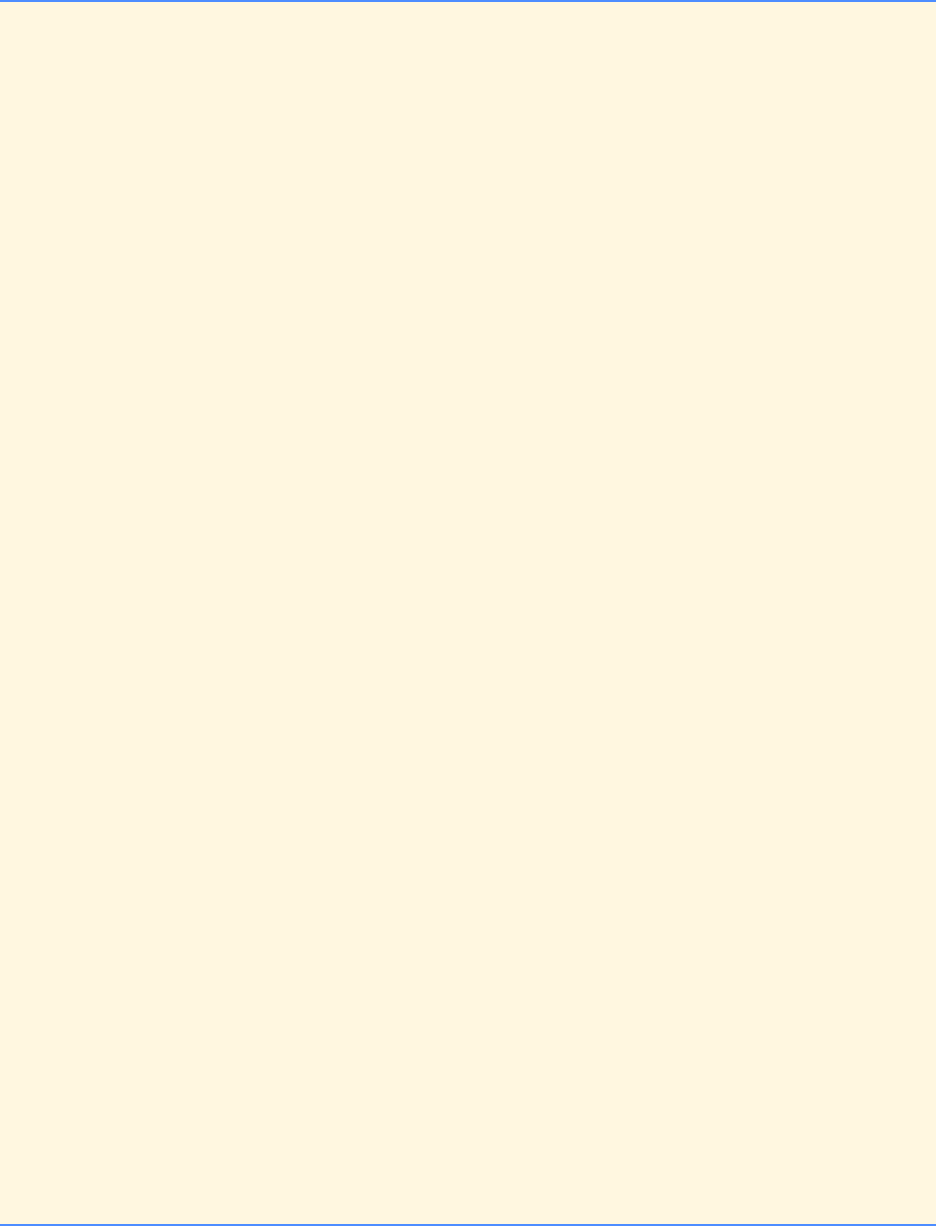
Chapter 12 Data Structures: Solutions 395
© Copyright 1992–2004 by Deitel & Associates, Inc. and Pearson Education Inc. All Rights Reserved.
92 /* loop while current operator does not have
93 the highest precedence */
94 while ( higher ) {
95
96 /* if the top of the stack is an operator */
97 if ( isOperator( stackTop( stackPtr ) ) ) {
98
99 /* compare precedence of operators */
100 if ( precedence( stackTop( stackPtr ), inFix[ i ] ) ) {
101 postFix[ j++ ] = pop( &stackPtr );
102 printStack( stackPtr );
103 } /* end if */
104 else {
105 higher = 0; /* reset flag */
106 } /* end else */
107
108 } /* end if */
109 else {
110 higher = 0; /* reset flag */
111 } /* end else */
112
113 } /* end while */
114
115 push( &stackPtr, inFix[ i ] );
116 printStack( stackPtr );
117 } /* end else if */
118
119 /* if character is a right parenthesis */
120 else if ( inFix[ i ] == ')' ) {
121
122 /* pop stack until popped value is a left parenthesis */
123 while ( ( popValue = pop( &stackPtr ) ) != '(' ) {
124 printStack( stackPtr );
125 postFix[ j++ ] = popValue;
126 } /* end while */
127
128 printStack( stackPtr );
129 } /* end else if */
130
131 } /* end for */
132
133 postFix[ j ] = '\0';
134 } /* end function convertToPostfix */
135
136 /* check if c is an operator */
137 int isOperator( char c )
138 {
139
140 /* if c is an operator return true */
141 if ( c == '+' || c == '-' || c == '*' || c == '/' || c == '^' ) {
142 return 1;
143
144 } /* end if */
145 else { /* return false */
146 return 0;
147
148 } /* end else */
149
150 } /* end function isOperator */
151
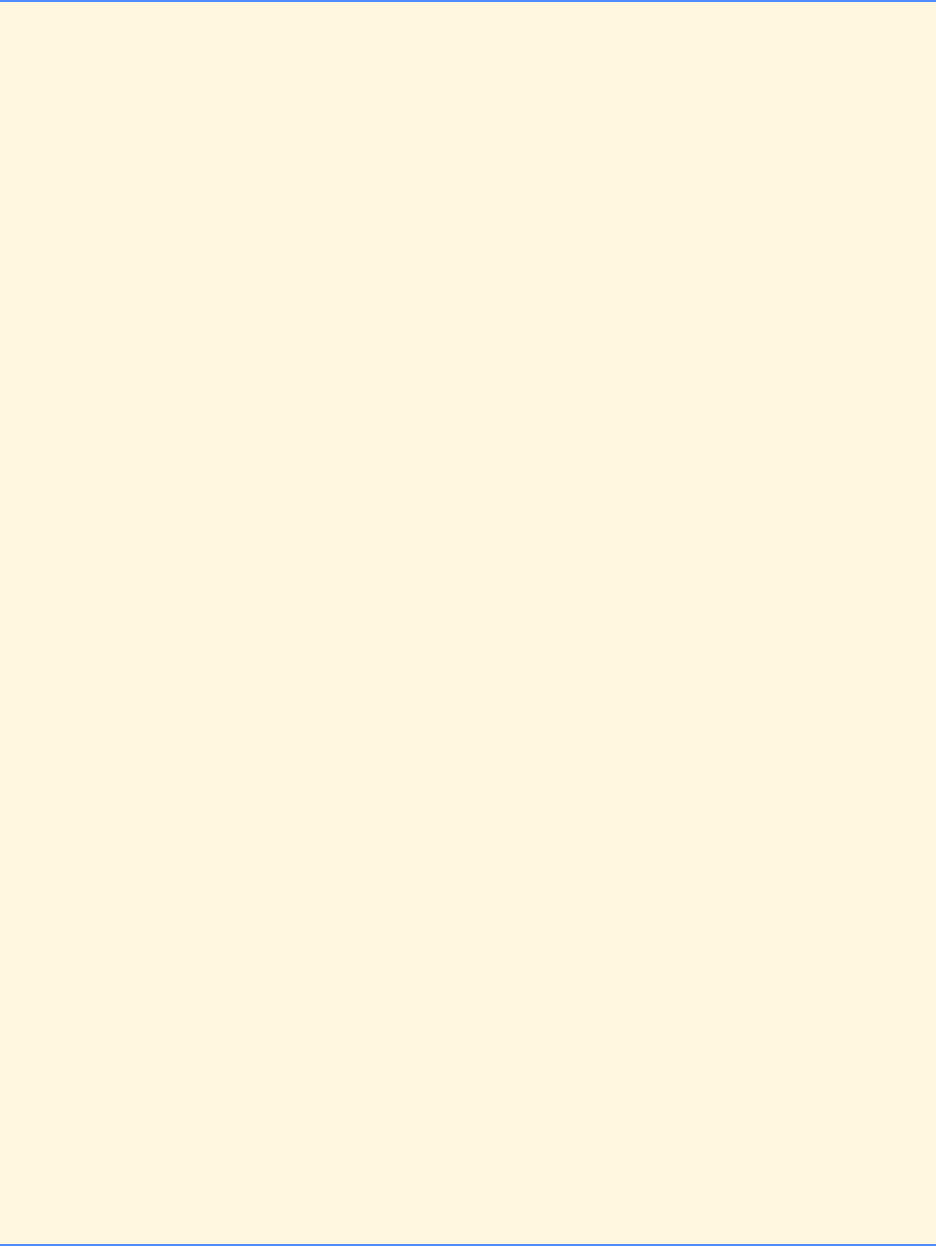
396 Data Structures: Solutions Chapter 12
© Copyright 1992–2004 by Deitel & Associates, Inc. and Pearson Education Inc. All Rights Reserved.
152 /* if the precedence of operator1 is >= operator2,
153 return 1 ( true ), else return 0 ( false ) */
154 int precedence( char operator1, char operator2 )
155 {
156
157 /* compare precedence of operator1 and operator2 */
158 if ( operator1 == '^' ) {
159 return 1;
160 } /* end if */
161 else if ( operator2 == '^' ) {
162 return 0;
163 } /* end else if */
164 else if ( operator1 == '*' || operator1 == '/' ) {
165 return 1;
166 } /* end else if */
167 else if ( operator1 == '+' || operator1 == '-' ) {
168
169 /* if operator2 is * or / than return true */
170 if ( operator2 == '*' || operator2 == '/' ) {
171 return 0;
172 } /* end if */
173 else {
174 return 1;
175 } /* end else */
176
177 } /* end else if */
178
179 return 0; /* default */
180
181 } /* end function precedence */
182
183 /* Insert a node at the stack top */
184 void push( STACKNODEPTR *topPtr, char info )
185 {
186 STACKNODEPTR newPtr; /* temporary node pointer */
187
188 /* dynamically allocate memory */
189 newPtr = malloc( sizeof( STACKNODE ) );
190
191 /* if memory was allocated, insert node at top of stack */
192 if ( newPtr ) {
193 newPtr->data = info;
194 newPtr->nextPtr = *topPtr;
195 *topPtr = newPtr;
196 } /* end if */
197 else {
198 printf( "%c not inserted. No memory available.\n", info );
199 } /* end else */
200
201 } /* end function push */
202
203 /* Remove a node from the stack top */
204 char pop( STACKNODEPTR *topPtr )
205 {
206 STACKNODEPTR tempPtr; /* temporary node pointer */
207 char popValue; /* value of popped node */
208
209 tempPtr = *topPtr;
210 popValue = ( *topPtr )->data;
211 *topPtr = ( *topPtr )->nextPtr; /* reset topPtr */
212 free( tempPtr ); /* free memory */
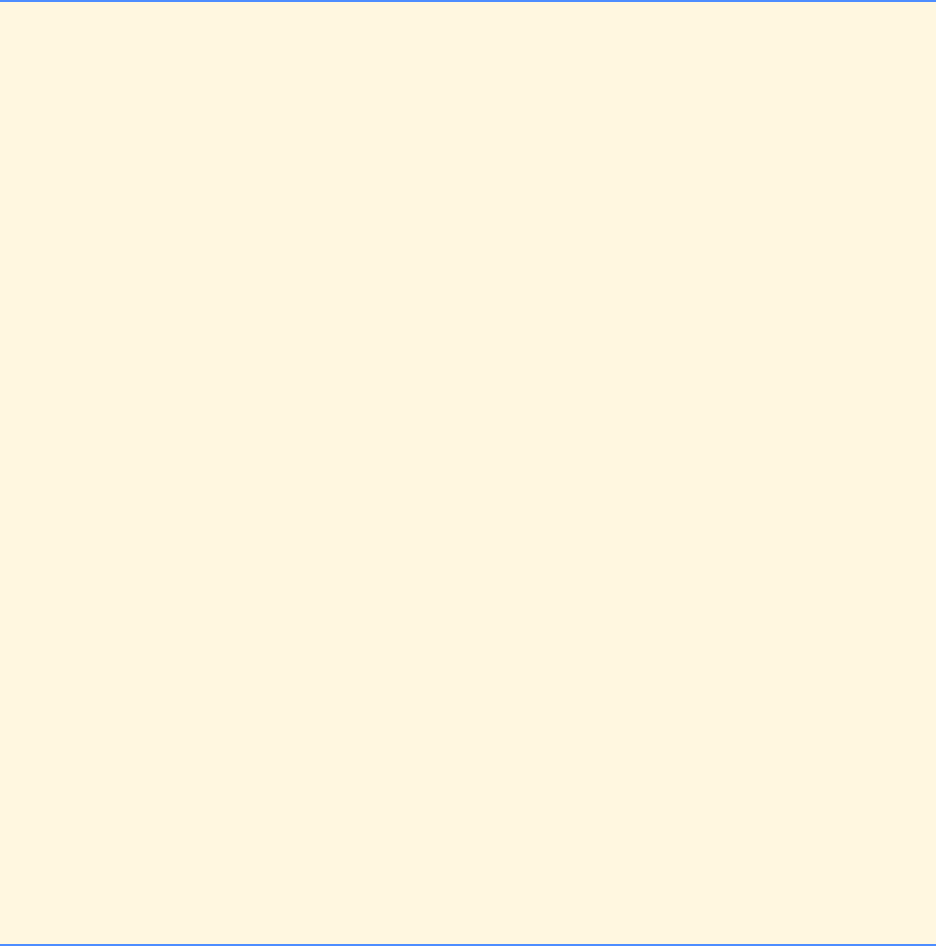
Chapter 12 Data Structures: Solutions 397
© Copyright 1992–2004 by Deitel & Associates, Inc. and Pearson Education Inc. All Rights Reserved.
213
214 return popValue; /* return value of popped node */
215
216 } /* end function pop */
217
218 /* View the top element of the stack */
219 char stackTop( STACKNODEPTR topPtr )
220 {
221
222 /* if the stack is not empty */
223 if ( !isEmpty( topPtr ) ) {
224 return topPtr->data;
225 } /* end if */
226 else {
227 return 0;
228 } /* end else */
229
230 } /* end function stackTop */
231
232 /* Is the stack empty? */
233 int isEmpty( STACKNODEPTR topPtr )
234 {
235 return !topPtr; /* return NULL if stack is empty */
236
237 } /* end function isEmpty */
238
239 /* Print the stack */
240 void printStack( STACKNODEPTR currentPtr )
241 {
242
243 /* if the stack is empty */
244 if ( currentPtr == NULL ) {
245 printf( "The stack is empty.\n\n" );
246 } /* end if */
247 else { /* print stack */
248
249 /* loop through stack */
250 while ( currentPtr != NULL ) {
251 printf( "%c ", currentPtr->data );
252 currentPtr = currentPtr->nextPtr;
253 } /* end while */
254
255 printf( "NULL\n" );
256 } /* end else */
257
258 } /* end function printStack */
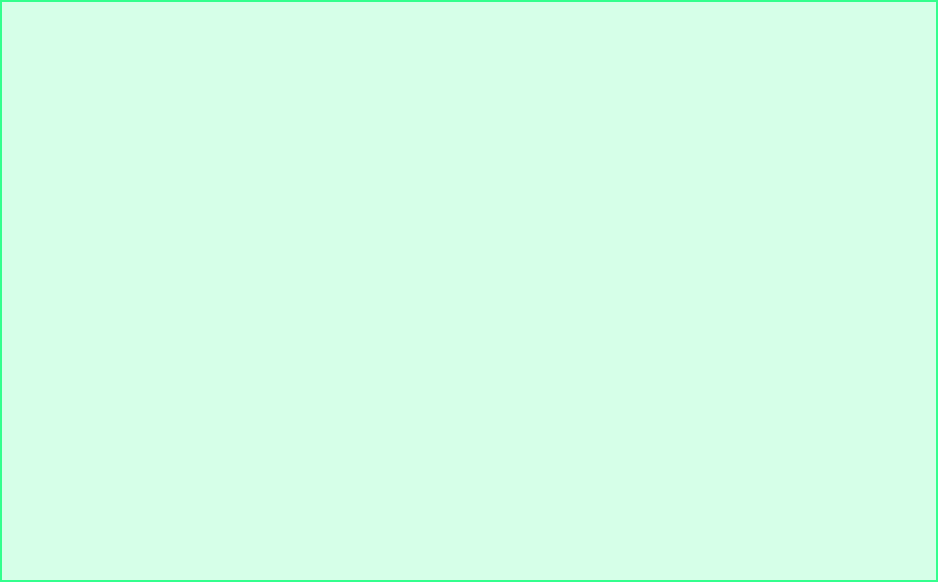
398 Data Structures: Solutions Chapter 12
© Copyright 1992–2004 by Deitel & Associates, Inc. and Pearson Education Inc. All Rights Reserved.
Enter the infix expression.
1+(2*3-(4/5^6)*7)*8
The original infix expression is:
1+(2*3-(4/5^6)*7)*8
( NULL
+ ( NULL
( + ( NULL
* ( + ( NULL
( + ( NULL
- ( + ( NULL
( - ( + ( NULL
/ ( - ( + ( NULL
^ / ( - ( + ( NULL
/ ( - ( + ( NULL
( - ( + ( NULL
- ( + ( NULL
* - ( + ( NULL
- ( + ( NULL
( + ( NULL
+ ( NULL
* + ( NULL
+ ( NULL
( NULL
The stack is empty.
The expression in postfix notation is:
123*456^/7*-8*+
Chapter 12 Data Structures: Solutions 399
© Copyright 1992–2004 by Deitel & Associates, Inc. and Pearson Education Inc. All Rights Reserved.
12.13 Write a program that evaluates a postfix expression (assume it is valid) such as
6 2 + 5 * 8 4 / -
The program should read a postfix expression consisting of digits and operators into a character array. Using modified versions of
the stack functions implemented earlier in this chapter, the program should scan the expression and evaluate it. The algorithm is as
follows:
1) Append the null character ('\0') to the end of the postfix expression. When the null character is encountered, no further
processing is necessary.
2) While '\0' has not been encountered, read the expression from left to right.
If the current character is a digit,
Push its integer value onto the stack (the integer value of a digit character is its
value in the computer’s character set minus the value of '0' in the
computer’s character set).
Otherwise, if the current character is an operator,
Pop the two top elements of the stack into variables x and y.
Calculate y operator x.
Push the result of the calculation onto the stack.
3) When the null character is encountered in the expression, pop the top value of the stack. This is the result of the postfix
expression.
[Note: In 2) above, if the operator is '/', the top of the stack is 2, and the next element in the stack is 8, then pop 2 into x, pop 8
into y, evaluate 8 / 2, and push the result, 4, back on the stack. This note also applies to operator '-'.] The arithmetic operations
allowed in an expression are:
+addition
-subtraction
*multiplication
/division
^exponentiation
%remainder]
The stack should be maintained with the following declarations:
struct stackNode {
int data;
struct stackNode *nextPtr;
};
typedef struct stackNode StackNode;
typedef StackNode *StackNodePtr;
The program should consist of main and six other functions with the following function headers:
int evaluatePostfixExpression( char *expr )
Evaluate the postfix expression.
int calculate( int op1, int op2, char operator )
Evaluate the expression op1 operator op2.
void push( StackNodePtr *topPtr, int value )
Push a value on the stack.
int pop( StackNodePtr *topPtr )
Pop a value off the stack.
int isEmpty( StackNodePtr topPtr )
Determine if the stack is empty.
void printStack( StackNodePtr topPtr )
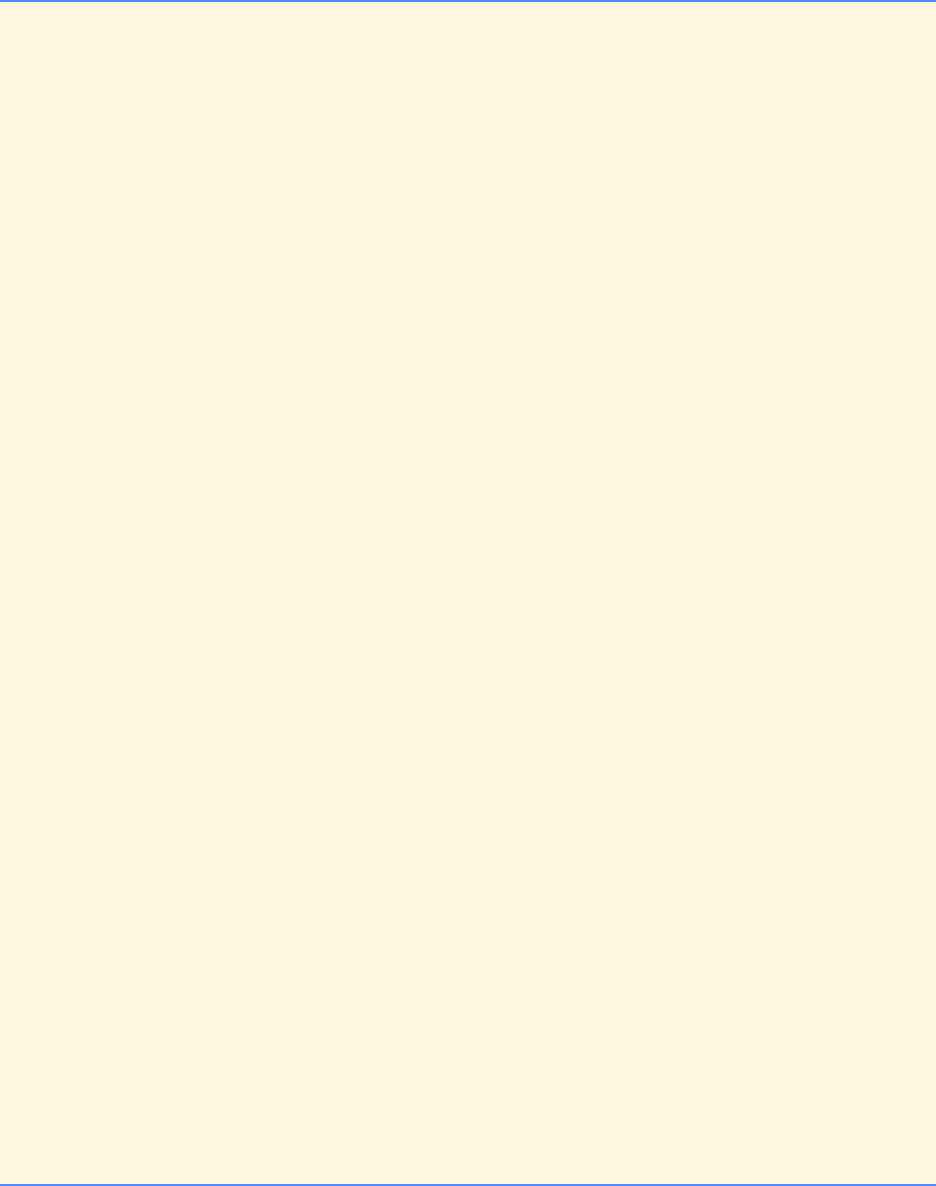
400 Data Structures: Solutions Chapter 12
© Copyright 1992–2004 by Deitel & Associates, Inc. and Pearson Education Inc. All Rights Reserved.
Print the stack.
ANS:
1/* Exercise 12.13 Solution */
2/* Using a stack to evaluate an expression in postfix notation */
3#include <stdio.h>
4#include <stdlib.h>
5#include <string.h>
6#include <ctype.h>
7#include <math.h>
8
9/* StackNode structure definition */
10 struct StackNode {
11 int data; /* node data */
12 struct StackNode *nextPtr; /* pointer to next node */
13 }; /* end struct StackNode */
14
15 typedef struct StackNode StackNode;
16 typedef StackNode *StackNodePtr;
17
18 /* function prototypes */
19 int evaluatePostfixExpression( char *expr );
20 int calculate( int op1, int op2, char operator );
21 void push( StackNodePtr *topPtr, int info );
22 int pop( StackNodePtr *topPtr );
23 int isEmpty( StackNodePtr topPtr );
24 void printStack( StackNodePtr currentPtr );
25
26 int main()
27 {
28 char expression[ 100 ]; /* postfix expression */
29 char c; /* current character from expression */
30 int answer; /* expression answer */
31 int i = 0; /* indexing variable */
32
33 printf( "Enter a postfix expression:\n" );
34
35 /* read each character with getchar */
36 while ( ( c = getchar() ) != '\n' ) {
37
38 /* remove any spaces */
39 if ( c != ' ' ) {
40 expression[ i++ ] = c;
41 } /* end if */
42
43 } /* end while */
44
45 expression[ i ] = '\0';
46
47 /* calculate answer and print result */
48 answer = evaluatePostfixExpression( expression );
49 printf( "The value of the expression is: %d\n", answer );
50
51 return 0; /* indicate successful termination */
52
53 } /* end main */
54
55 /* evaluate the postfix expression */
56 int evaluatePostfixExpression( char *expr )
57 {
58 int i; /* loop counter */
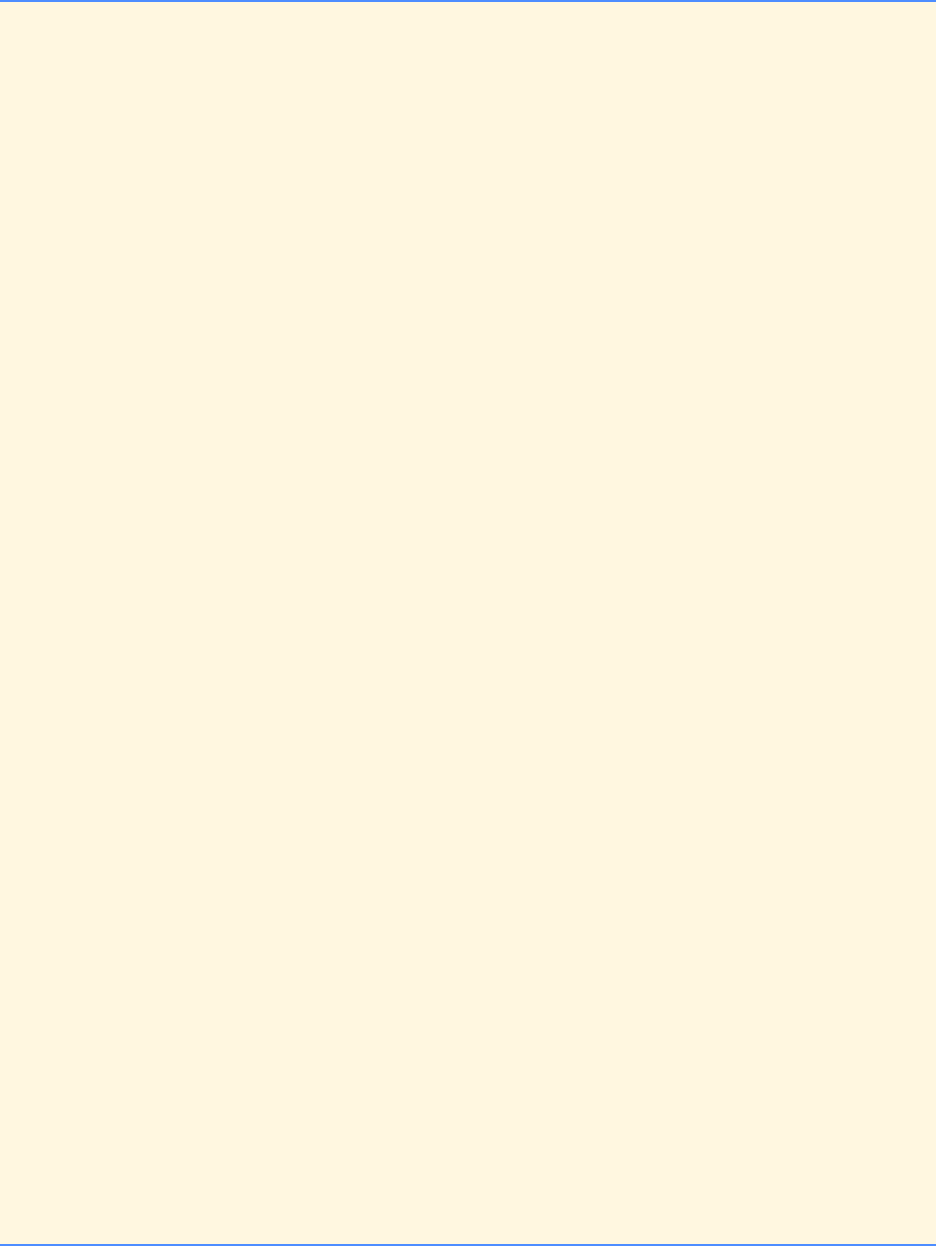
Chapter 12 Data Structures: Solutions 401
© Copyright 1992–2004 by Deitel & Associates, Inc. and Pearson Education Inc. All Rights Reserved.
59 int popVal1; /* right value of current operation */
60 int popVal2; /* left value of current operation */
61 StackNodePtr stackPtr = NULL; /* points to the stack top */
62 char c; /* current character */
63
64 /* loop through expression */
65 for ( i = 0; ( c = expr[ i ] ) != '\0'; i++ ) {
66
67 /* if character is a digit, push it on stack */
68 if ( isdigit( c ) ) {
69 push( &stackPtr, c - '0' );
70 printStack( stackPtr );
71 } /* end if */
72 else { /* calculate current operation */
73 popVal2 = pop( &stackPtr );
74 printStack( stackPtr );
75 popVal1 = pop( &stackPtr );
76 printStack( stackPtr );
77
78 /* calculate answer and push on stack */
79 push( &stackPtr, calculate( popVal1, popVal2, c ) );
80 printStack( stackPtr );
81 } /* end else */
82
83 } /* end for */
84
85 return pop( &stackPtr ); /* return final answer */
86
87 } /* end function evaluatePostfixExpression */
88
89 /* evaluate the expression op1 operator op2 */
90 int calculate( int op1, int op2, char operator )
91 {
92
93 /* use correct operator to calculate answer */
94 switch( operator ) {
95
96 case '+': /* addition */
97 return op1 + op2;
98
99 case '-': /* subtraction */
100 return op1 - op2;
101
102 case '*': /* multiplication */
103 return op1 * op2;
104
105 case '/': /* division */
106 return op1 / op2;
107
108 case '^': /* exponentiation */
109 return pow( op1, op2 );
110 } /* end switch */
111
112 return 0; /* default */
113
114 } /* end function calculate */
115
116 /* Insert a node at the stack top */
117 void push( StackNodePtr *topPtr, int info )
118 {
119 StackNodePtr newPtr; /* temporary node pointer */
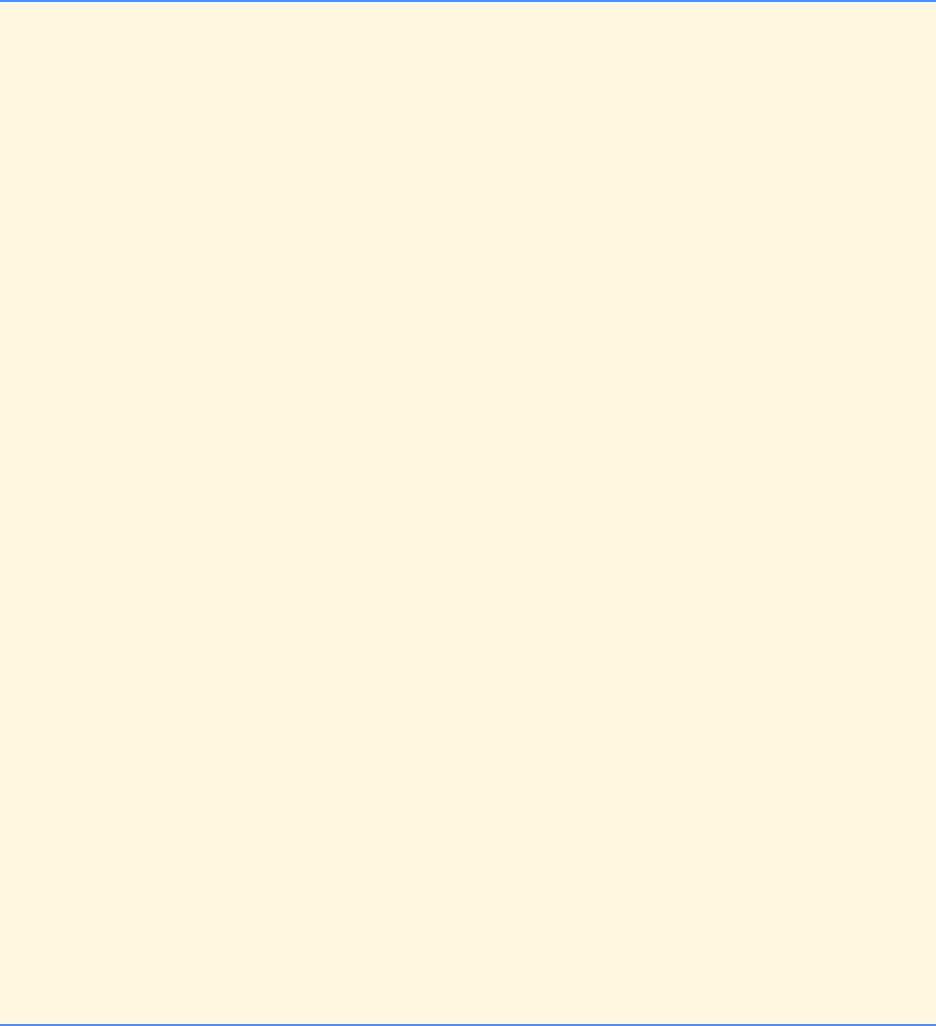
402 Data Structures: Solutions Chapter 12
© Copyright 1992–2004 by Deitel & Associates, Inc. and Pearson Education Inc. All Rights Reserved.
120
121 /* dynamically allocate memory */
122 newPtr = malloc( sizeof( StackNode ) );
123
124 /* if memory was allocated, insert node at top of stack */
125 if ( newPtr ) {
126 newPtr->data = info;
127 newPtr->nextPtr = *topPtr;
128 *topPtr = newPtr;
129 } /* end if */
130 else {
131 printf( "%d not inserted. No memory available.\n", info );
132 } /* end else */
133
134 } /* end function push */
135
136 /* Remove a node from the stack top */
137 int pop( StackNodePtr *topPtr )
138 {
139 StackNodePtr tempPtr; /* temporary node pointer */
140 int popValue; /* value of popped node */
141
142 tempPtr = *topPtr;
143 popValue = ( *topPtr )->data;
144 *topPtr = ( *topPtr )->nextPtr; /* reset topPtr */
145 free( tempPtr ); /* free memory */
146
147 return popValue; /* return value of popped node */
148
149 } /* end function pop */
150
151 /* Is the stack empty? */
152 int isEmpty( StackNodePtr topPtr )
153 {
154 return !topPtr; /* return NULL if stack is empty */
155
156 } /* end function isEmpty */
157
158 /* Print the stack */
159 void printStack( StackNodePtr currentPtr )
160 {
161
162 /* loop through stack */
163 while ( currentPtr != NULL ) {
164 printf( "%d ", currentPtr->data );
165 currentPtr = currentPtr->nextPtr;
166 } /* end while */
167
168 printf( "NULL\n" );
169 } /* end function printStack */
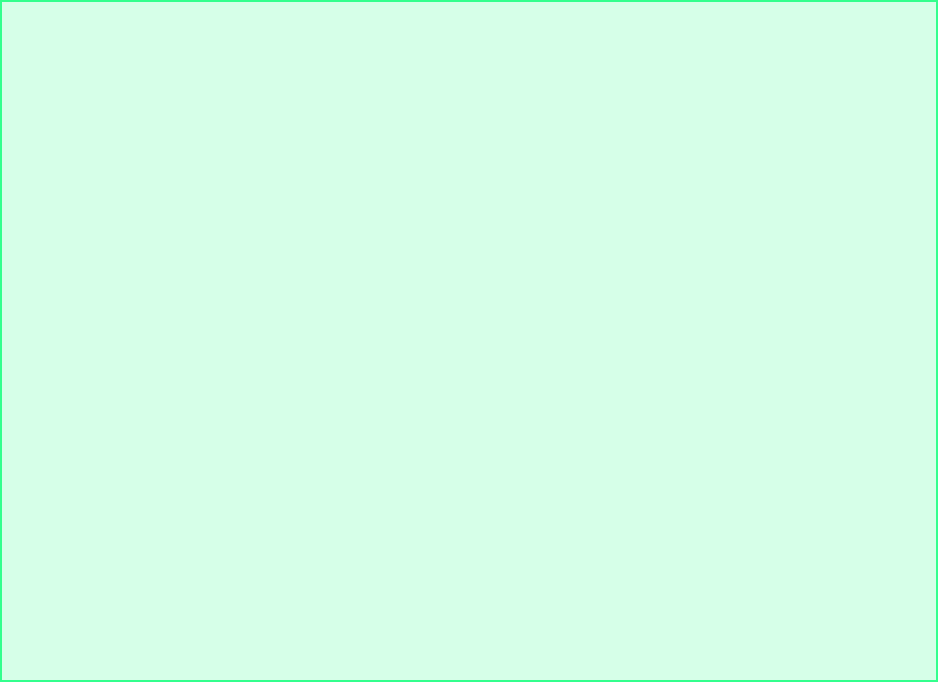
Chapter 12 Data Structures: Solutions 403
© Copyright 1992–2004 by Deitel & Associates, Inc. and Pearson Education Inc. All Rights Reserved.
12.14 Modify the postfix evaluator program of Exercise 12.13 so that it can process integer operands larger than 9.
Enter a postfix expression:
123*456^/7*-8*+
1 NULL
2 1 NULL
3 2 1 NULL
2 1 NULL
1 NULL
6 1 NULL
4 6 1 NULL
5 4 6 1 NULL
6 5 4 6 1 NULL
5 4 6 1 NULL
4 6 1 NULL
15625 4 6 1 NULL
4 6 1 NULL
6 1 NULL
0 6 1 NULL
7 0 6 1 NULL
0 6 1 NULL
6 1 NULL
0 6 1 NULL
6 1 NULL
1 NULL
6 1 NULL
8 6 1 NULL
6 1 NULL
1 NULL
48 1 NULL
1 NULL
NULL
49 NULL
The value of the expression is: 49
404 Data Structures: Solutions Chapter 12
© Copyright 1992–2004 by Deitel & Associates, Inc. and Pearson Education Inc. All Rights Reserved.
12.15 (Supermarket Simulation) Write a program that simulates a check-out line at a supermarket. The line is a queue. Customers
arrive in random integer intervals of 1 to 4 minutes. Also, each customer is serviced in random integer intervals of 1 to 4 minutes.
Obviously, the rates need to be balanced. If the average arrival rate is larger than the average service rate, the queue will grow in-
finitely. Even with balanced rates, randomness can still cause long lines. Run the supermarket simulation for a 12-hour day (720
minutes) using the following algorithm:
Choose a random integer between 1 and 4 to determine the minute at which the first customer arrives.
2) At the first customer’s arrival time:
Determine customer’s service time (random integer from 1 to 4);
Begin servicing the customer;
Schedule arrival time of next customer (random integer 1 to 4 added to the current time).
3) For each minute of the day:
If the next customer arrives,
Say so;
Enqueue the customer;
Schedule the arrival time of the next customer;
If service was completed for the last customer;
Say so;
Dequeue next customer to be serviced;
Determine customer’s service completion time
(random integer from 1 to 4 added to the current time).
Now run your simulation for 720 minutes and answer each of the following:
a) What is the maximum number of customers in the queue at any time?
b) What is the longest wait any one customer experienced?
c) What happens if the arrival interval is changed from 1 to 4 minutes to 1 to 3 minutes?
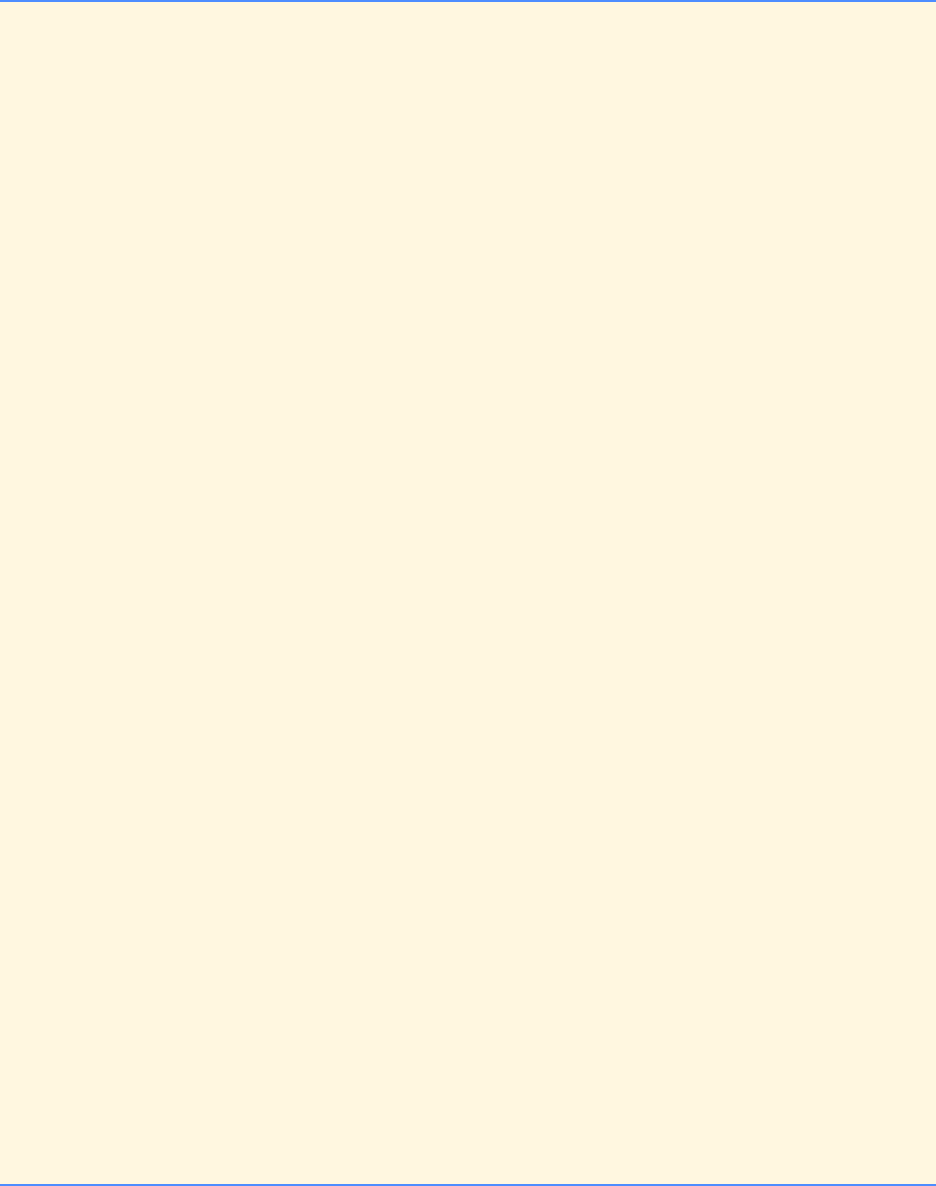
Chapter 12 Data Structures: Solutions 405
© Copyright 1992–2004 by Deitel & Associates, Inc. and Pearson Education Inc. All Rights Reserved.
12.16 Modify the program of Fig. 12.19 to allow the binary tree to contain duplicate values.
ANS:
1/* Exercise 12.16 Solution */
2/* This is a modification of figure 12.19 */
3/* Only function insertNode has been modified */
4#include <stdio.h>
5#include <stdlib.h>
6#include <time.h>
7
8/* TreeNode structure definition */
9struct TreeNode {
10 struct TreeNode *leftPtr; /* pointer to left subtree */
11 int data; /* node data */
12 struct TreeNode *rightPtr; /* pointer to right subtree */
13 }; /* end struct TreeNode */
14
15 typedef struct TreeNode TreeNode;
16 typedef TreeNode *TreeNodePtr;
17
18 /* function prototypes */
19 void insertNode( TreeNodePtr *treePtr, int value );
20 void inOrder( TreeNodePtr treePtr );
21 void preOrder( TreeNodePtr treePtr );
22 void postOrder( TreeNodePtr treePtr );
23
24 int main()
25 {
26 int i; /* loop counter */
27 int item; /* random value to insert in tree */
28 TreeNodePtr rootPtr = NULL; /* points to the tree root */
29
30 srand( time( NULL ) ); /* randomize */
31 printf( "The numbers being placed in the tree are:\n" );
32
33 /* insert random values between 1 and 15 in the tree */
34 for ( i = 1; i <= 10; i++ ) {
35 item = rand() % 15;
36 printf( "%3d", item );
37 insertNode( &rootPtr, item );
38 } /* end for */
39
40 /* traverse the tree preorder */
41 printf( "\n\nThe preorder traversal is:\n" );
42 preOrder( rootPtr );
43
44 /* traverse the tree inorder */
45 printf( "\n\nThe inorder traversal is:\n" );
46 inOrder( rootPtr );
47
48 /* traverse the tree postorder */
49 printf( "\n\nThe postorder traversal is:\n" );
50 postOrder( rootPtr );
51
52 return 0; /* indicate successful termination */
53
54 } /* end main */
55
56 /* insert a node into the tree */
57 void insertNode( TreeNodePtr *treePtr, int value )
58 {
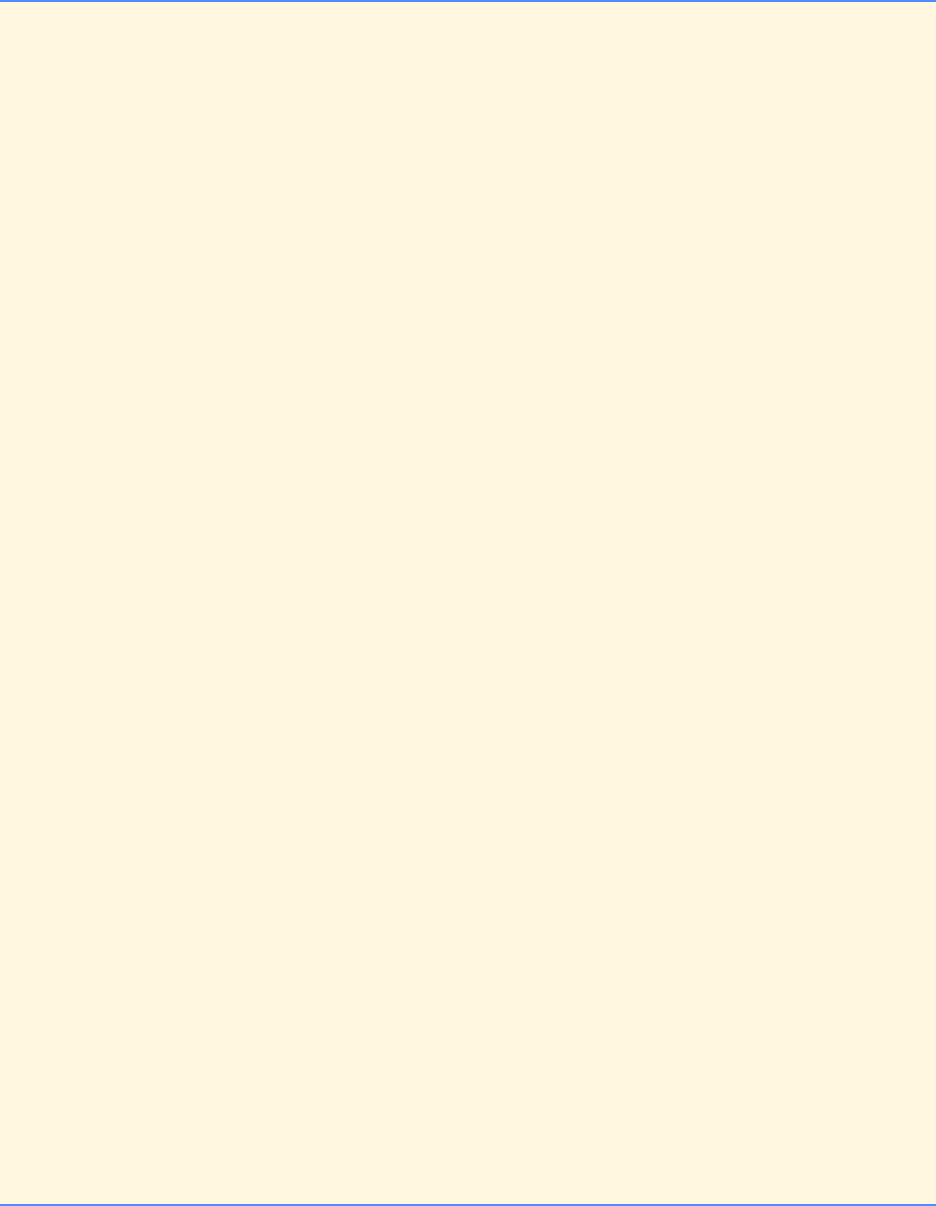
406 Data Structures: Solutions Chapter 12
© Copyright 1992–2004 by Deitel & Associates, Inc. and Pearson Education Inc. All Rights Reserved.
59
60 /* if treePtr is NULL */
61 if ( !*treePtr ) {
62
63 /* dynamically allocate memory */
64 *treePtr = malloc( sizeof( TreeNode ) );
65
66 /* if memory was allocated, insert node */
67 if ( *treePtr ) {
68 ( *treePtr )->data = value;
69 ( *treePtr )->leftPtr = NULL;
70 ( *treePtr )->rightPtr = NULL;
71 } /* end if */
72 else {
73 printf( "%d not inserted. No memory available.\n", value );
74 } /* end else */
75
76 return;
77 } /* end if */
78 else { /* recursively call insertNode */
79
80 /* insert node in left subtree */
81 if ( value <= ( *treePtr )->data ) {
82 insertNode( &( ( *treePtr )->leftPtr ), value );
83 } /* end if */
84 else { /* insert node in right subtree */
85 insertNode( &( ( *treePtr )->rightPtr ), value );
86 } /* end else */
87
88 } /* end else */
89
90 } /* end function insertNode */
91
92 /* traverse the tree inorder */
93 void inOrder( TreeNodePtr treePtr )
94 {
95
96 /* traverse left subtree, print node, traverse right subtree */
97 if ( treePtr ) {
98 inOrder( treePtr->leftPtr );
99 printf( "%3d", treePtr->data );
100 inOrder( treePtr->rightPtr );
101 } /* end if */
102
103 } /* end function inOrder */
104
105 /* traverse the tree preorder */
106 void preOrder( TreeNodePtr treePtr )
107 {
108
109 /* print node, traverse left subtree, traverse right subtree */
110 if ( treePtr ) {
111 printf( "%3d", treePtr->data );
112 preOrder( treePtr->leftPtr );
113 preOrder( treePtr->rightPtr );
114 } /* end if */
115
116 } /* end function preOrder */
117
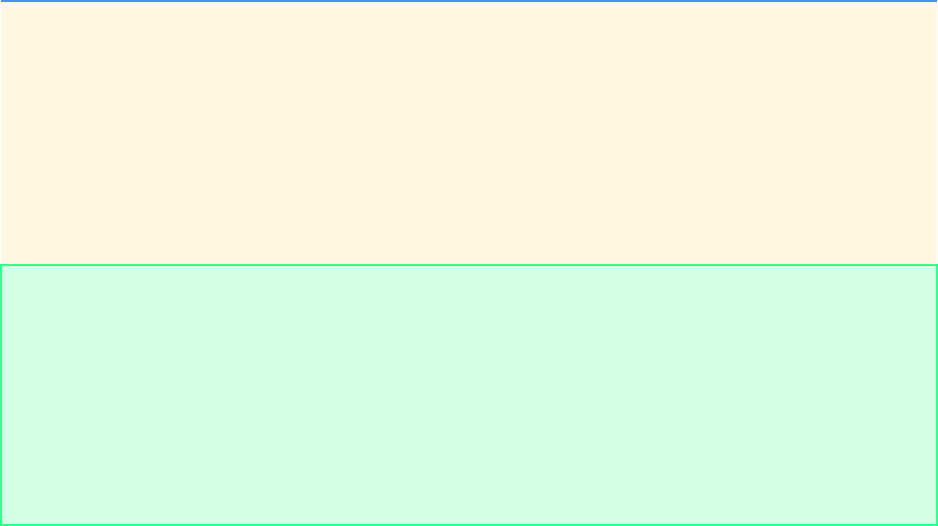
Chapter 12 Data Structures: Solutions 407
© Copyright 1992–2004 by Deitel & Associates, Inc. and Pearson Education Inc. All Rights Reserved.
118 /* traverse the tree postorder */
119 void postOrder( TreeNodePtr treePtr )
120 {
121
122 /* traverse left subtree, traverse right subtree, print node */
123 if ( treePtr ) {
124 postOrder( treePtr->leftPtr );
125 postOrder( treePtr->rightPtr );
126 printf( "%3d", treePtr->data );
127 } /* end if */
128
129 } /* end function postOrder */
The numbers being placed in the tree are:
14 3 7 7 3 12 7 11 1 2
The preorder traversal is:
14 3 3 1 2 7 7 7 12 11
The inorder traversal is:
1 2 3 3 7 7 7 11 12 14
The postorder traversal is:
2 1 3 7 7 11 12 7 3 14
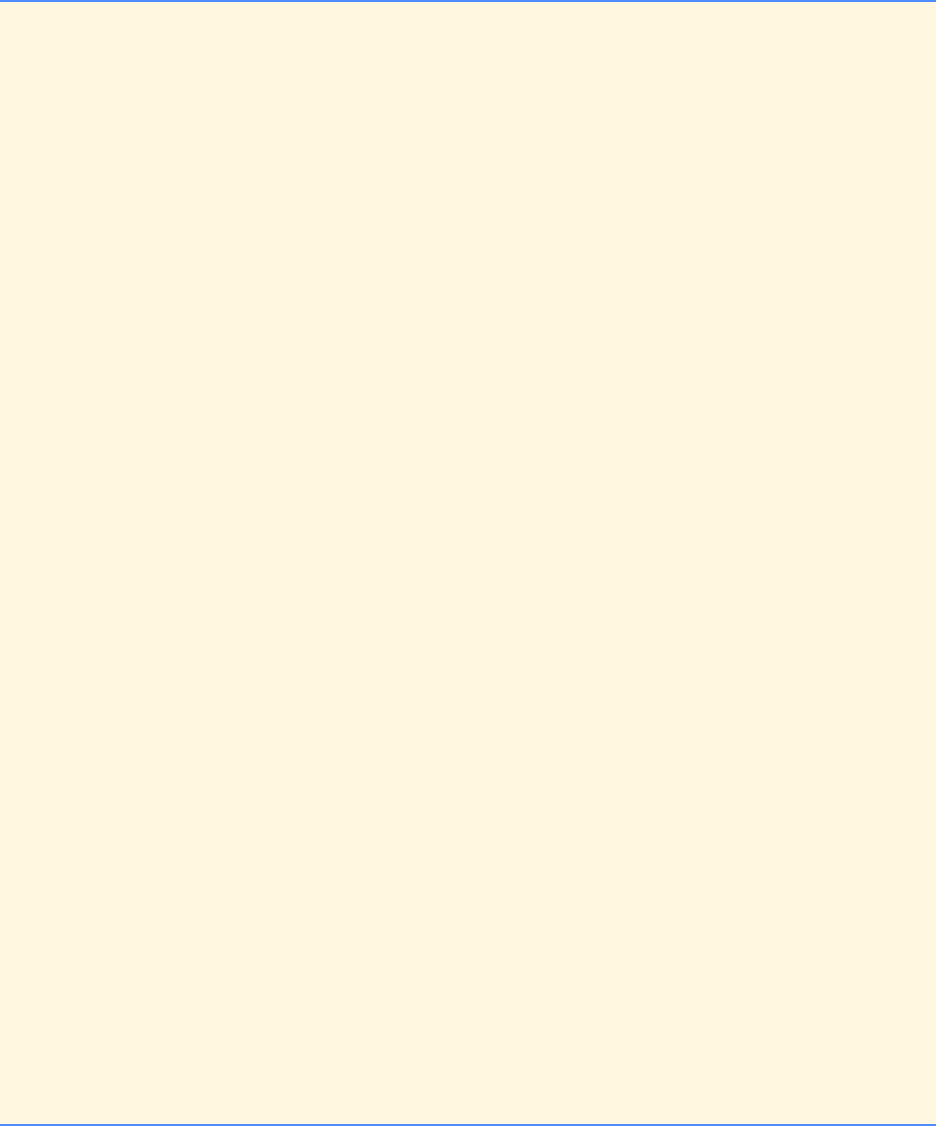
408 Data Structures: Solutions Chapter 12
© Copyright 1992–2004 by Deitel & Associates, Inc. and Pearson Education Inc. All Rights Reserved.
12.17 Write a program based on the program of Fig. 12.19 that inputs a line of text, tokenizes the sentence into separate words,
inserts the words in a binary search tree, and prints the inorder, preorder, and postorder traversals of the tree.
[Hint: Read the line of text into an array. Use strtok to tokenize the text. When a token is found, create a new node for the
tree, assign the pointer returned by strtok to member string of the new node, and insert the node in the tree.]
ANS:
1/* Exercise 12.17 Solution */
2#include <stdio.h>
3#include <stdlib.h>
4#include <string.h>
5
6/* TreeNode structure definition */
7struct TreeNode {
8 struct TreeNode *leftPtr; /* pointer to left subtree */
9 char *token; /* node data */
10 struct TreeNode *rightPtr; /* pointer to right subtree */
11 }; /* end struct TreeNode */
12
13 typedef struct TreeNode TreeNode;
14 typedef TreeNode *TreeNodePtr;
15
16 /* function prototypes */
17 void insertNode( TreeNodePtr *treePtr, char *tokenPtr );
18 void inOrder( TreeNodePtr treePtr );
19 void preOrder( TreeNodePtr treePtr );
20 void postOrder( TreeNodePtr treePtr );
21
22 int main()
23 {
24 TreeNodePtr rootPtr = NULL; /* points to the tree root */
25 char sentence[ 80 ]; /* text from user */
26 char *tokenPtr; /* pointer to current token */
27
28 /* prompt user and read a sentence */
29 printf( "Enter a sentence:\n" );
30 gets( sentence );
31
32 /* tokenize the sentence */
33 tokenPtr = strtok( sentence, " " );
34
35 /* insert the tokens in the tree */
36 while ( tokenPtr ) {
37 insertNode( &rootPtr, tokenPtr );
38 tokenPtr = strtok( NULL, " " );
39 } /* end while */
40
41 /* traverse the tree preorder */
42 printf( "\nThe preorder traversal is:\n" );
43 preOrder( rootPtr );
44
45 /* traverse the tree inorder */
46 printf( "\n\nThe inorder traversal is:\n" );
47 inOrder( rootPtr );
48
49 /* traverse the tree postorder */
50 printf( "\n\nThe postorder traversal is:\n" );
51 postOrder( rootPtr );
52
53 return 0; /* indicate successful termination */
54
55 } /* end main */
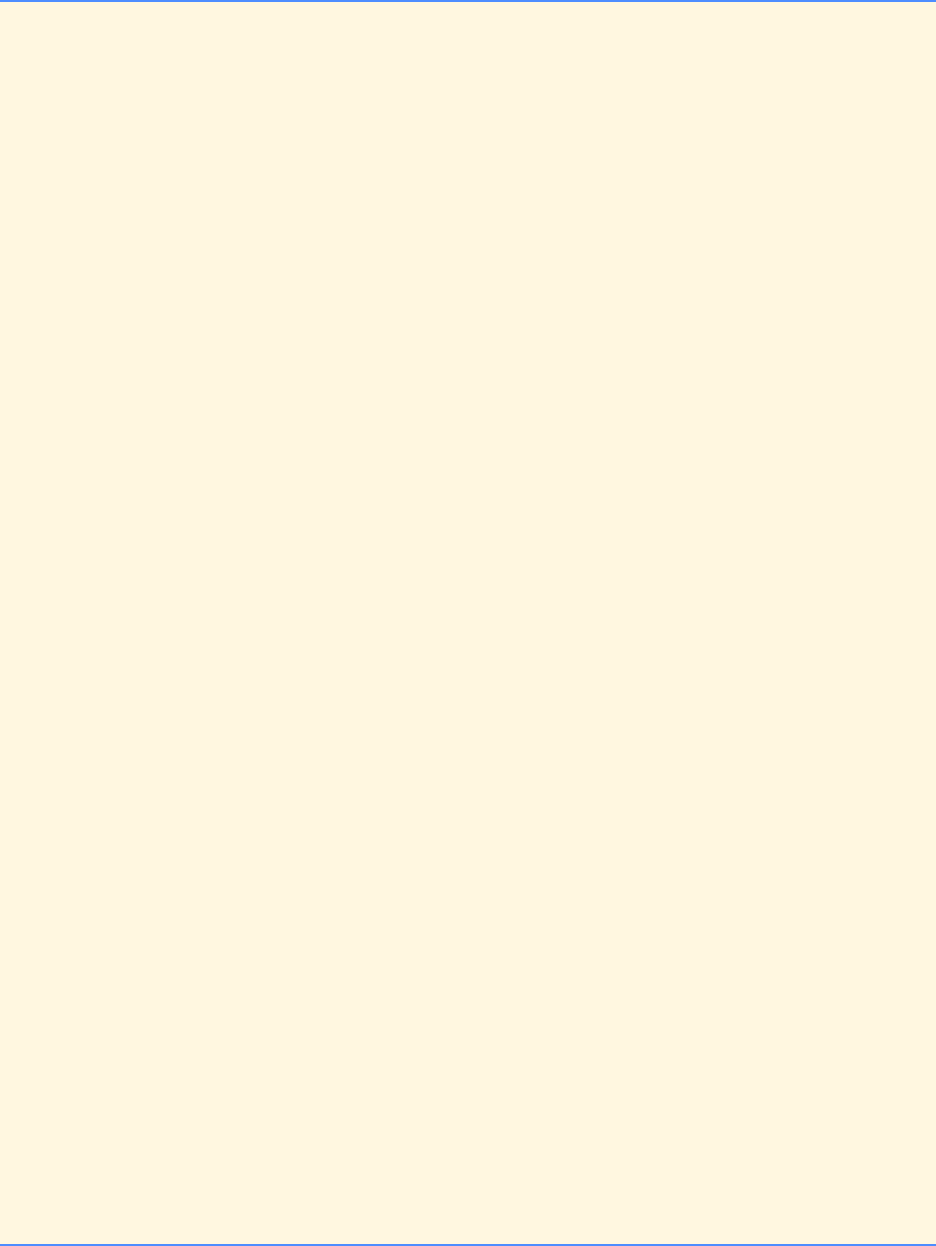
Chapter 12 Data Structures: Solutions 409
© Copyright 1992–2004 by Deitel & Associates, Inc. and Pearson Education Inc. All Rights Reserved.
56
57 /* insert a node into the tree */
58 void insertNode( TreeNodePtr *treePtr, char *tokenPtr )
59 {
60
61 /* if treePtr is NULL */
62 if ( !*treePtr ) {
63
64 /* dynamically allocate memory */
65 *treePtr = malloc( sizeof( TreeNode ) );
66
67 /* if memory was allocated, insert node */
68 if ( *treePtr ) {
69 ( *treePtr )->token = tokenPtr;
70 ( *treePtr )->leftPtr = NULL;
71 ( *treePtr )->rightPtr = NULL;
72 } /* end if */
73 else {
74 printf( "\"%s\" not inserted. No memory available.\n",
75 tokenPtr );
76 } /* end else */
77
78 return;
79 } /* end if */
80 else { /* recursively call insertNode */
81
82 /* insert node in left subtree */
83 if ( strcmp( tokenPtr, ( *treePtr )->token ) <= 0 ) {
84 insertNode( &( ( *treePtr )->leftPtr ), tokenPtr );
85 } /* end if */
86 else { /* insert node in right subtree */
87 insertNode( &( ( *treePtr )->rightPtr ), tokenPtr );
88 } /* end else */
89
90 } /* end else */
91
92 } /* end function insertNode */
93
94 /* traverse the tree inorder */
95 void inOrder( TreeNodePtr treePtr )
96 {
97
98 /* traverse left subtree, print node, traverse right subtree */
99 if ( treePtr ) {
100 inOrder( treePtr->leftPtr );
101 printf( "%s ", treePtr->token );
102 inOrder( treePtr->rightPtr );
103 } /* end if */
104
105 } /* end function inOrder */
106
107 /* traverse the tree preorder */
108 void preOrder( TreeNodePtr treePtr )
109 {
110
111 /* print node, traverse left subtree, traverse right subtree */
112 if ( treePtr ) {
113 printf( "%s ", treePtr->token );
114 preOrder( treePtr->leftPtr );
115 preOrder( treePtr->rightPtr );
116 } /* end if */
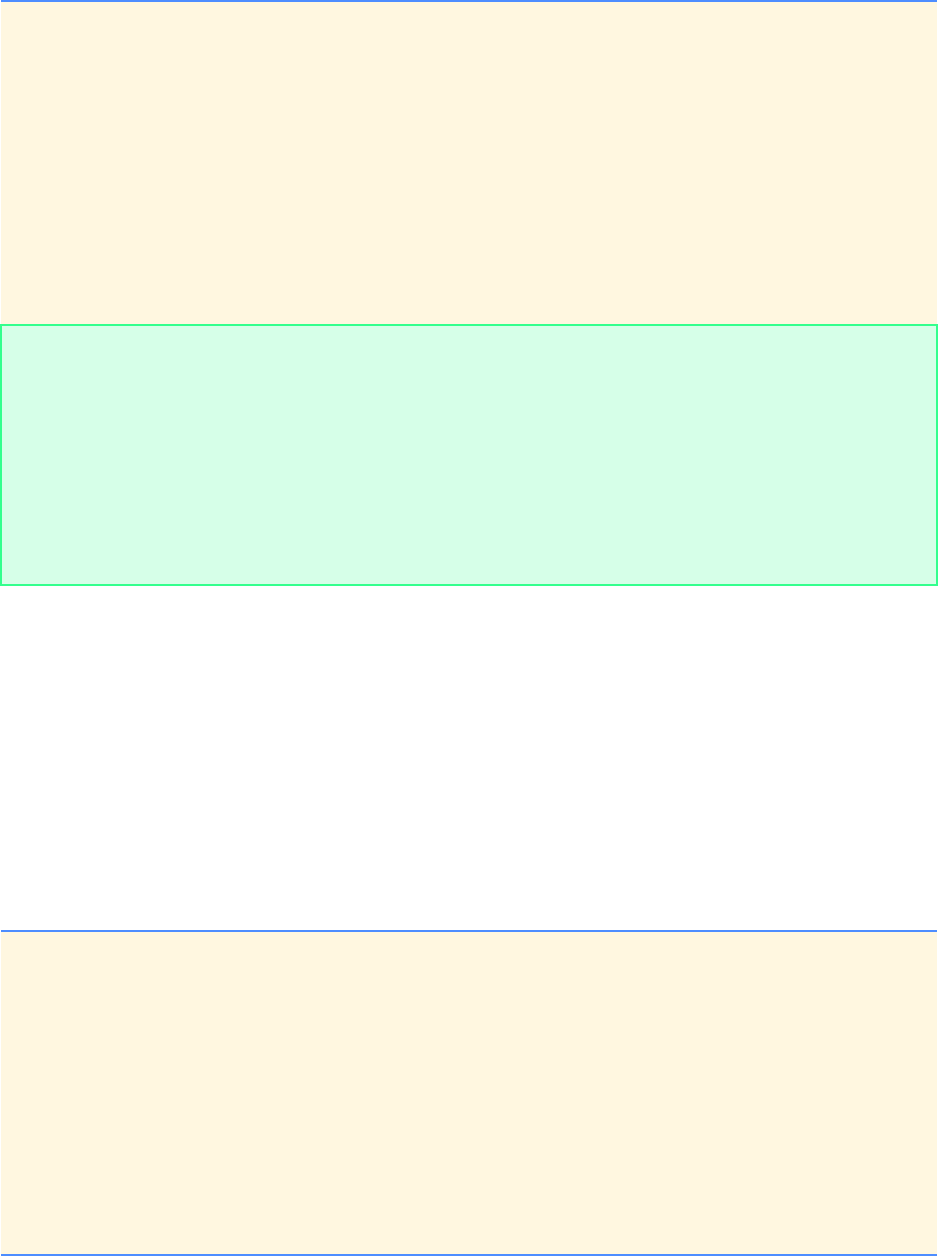
410 Data Structures: Solutions Chapter 12
© Copyright 1992–2004 by Deitel & Associates, Inc. and Pearson Education Inc. All Rights Reserved.
12.18 In this chapter, we saw that duplicate elimination is straightforward when creating a binary search tree. Describe how you
would perform duplicate elimination using only a single subscripted array. Compare the performance of array-based duplicate elim-
ination with the performance of binary-search-tree-based duplicate elimination.
ANS: Using a single subscripted array, it is necessary to compare each value to be inserted in the array with all the array
elements until a match is found or until it is determined that there is not a duplicate value in the array. If there is not a dupli-
cate, the value can be inserted in the array. On average, half the array elements must be searched when the value is a dupli-
cate and all the array elements must be searched when the value is not a duplicate. The binary search tree only compares
the value to be inserted with the values in its path down the tree. If a leaf node is reached, and the value does not match the
value in the leaf node, the value can be inserted. Otherwise the value can be discarded.
12.19 Write a function depth that receives a binary tree and determines how many levels it has.
12.20 (Recursively Print a List Backwards) Write a function printListBackwards that recursively outputs the items in a list
in reverse order. Use your function in a test program that creates a sorted list of integers and prints the list in reverse order.
ANS:
117
118 } /* end function preOrder */
119
120 /* traverse the tree postorder */
121 void postOrder( TreeNodePtr treePtr )
122 {
123
124 /* traverse left subtree, traverse right subtree, print node */
125 if ( treePtr ) {
126 postOrder( treePtr->leftPtr );
127 postOrder( treePtr->rightPtr );
128 printf( "%s ", treePtr->token );
129 } /* end if */
130
131 } /* end function postOrder */
Enter a sentence:
this program inserts strings of different lengths in a tree
The preorder traversal is:
this program inserts different a in of lengths strings tree
The inorder traversal is:
a different in inserts lengths of program strings this tree
The postorder traversal is:
a in different lengths of inserts strings program tree this
1/* Exercise 12.20 Solution */
2#include <stdio.h>
3#include <stdlib.h>
4
5/* ListNode structure definition */
6struct ListNode {
7 int data; /* node data */
8 struct ListNode *nextPtr; /* pointer to next node */
9}; /* end struct ListNode */
10
11 typedef struct ListNode ListNode;
12 typedef ListNode *ListNodePtr;
13
14 /* function prototype */
15 void printList( ListNodePtr currentPtr );
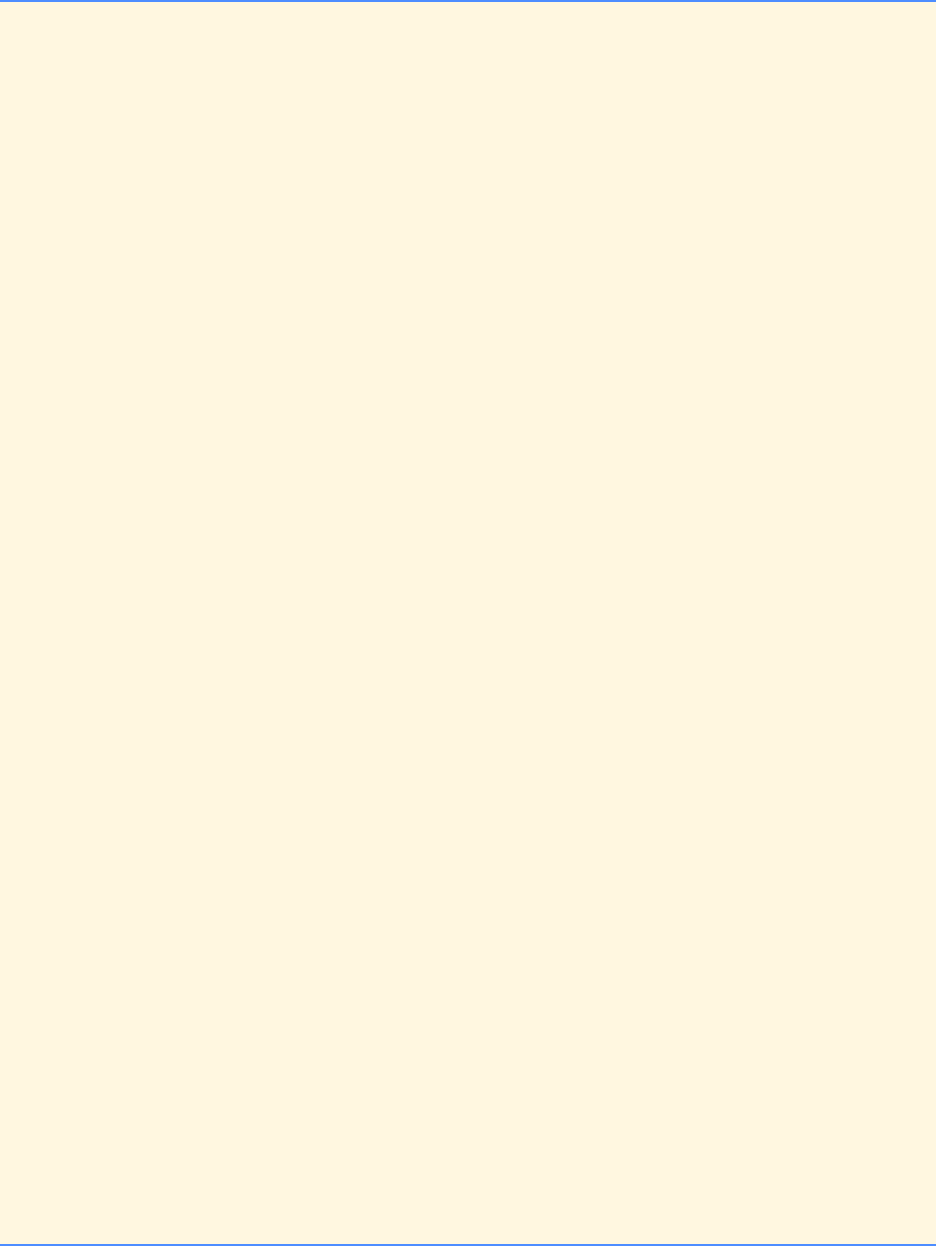
Chapter 12 Data Structures: Solutions 411
© Copyright 1992–2004 by Deitel & Associates, Inc. and Pearson Education Inc. All Rights Reserved.
16 void printListBackwards( ListNodePtr currentPtr );
17 void insertItem( ListNodePtr *sPtr, int value );
18
19 int main()
20 {
21 ListNodePtr startPtr = NULL; /* list pointer */
22 int item; /* loop counter */
23
24 /* insert integers into list */
25 for ( item = 1; item < 11; item++ ) {
26 insertItem( &startPtr, item );
27 } /* end for */
28
29 printList( startPtr );
30 printf( "\n" );
31 printListBackwards( startPtr );
32
33 return 0; /* indicate successful termination */
34
35 } /* end main */
36
37 /* Insert a new value into the list in sorted order */
38 void insertItem( ListNodePtr *sPtr, int value )
39 {
40 ListNodePtr newPtr; /* new node */
41 ListNodePtr previousPtr; /* previous node */
42 ListNodePtr currentPtr; /* current node */
43
44 /* dynamically allocate memory */
45 newPtr = malloc( sizeof( ListNode ) );
46
47 /* if newPtr does not equal NULL */
48 if ( newPtr ) {
49 newPtr->data = value;
50 newPtr->nextPtr = NULL;
51
52 previousPtr = NULL;
53 currentPtr = *sPtr; /* set currentPtr to start of list */
54
55 /* loop to find correct location in list */
56 while ( currentPtr != NULL && value > currentPtr->data ) {
57 previousPtr = currentPtr;
58 currentPtr = currentPtr->nextPtr;
59 } /* end while */
60
61 /* insert at beginning of list */
62 if ( previousPtr == NULL ) {
63 newPtr->nextPtr = *sPtr;
64 *sPtr = newPtr;
65 } /* end if */
66 else { /* insert node between previousPtr and currentPtr */
67 previousPtr->nextPtr = newPtr;
68 newPtr->nextPtr = currentPtr;
69 } /* end else */
70
71 } /* end if */
72 else {
73 printf( "%c not inserted. No memory available.\n", value );
74 } /* end else */
75
76 } /* end function insertItem */
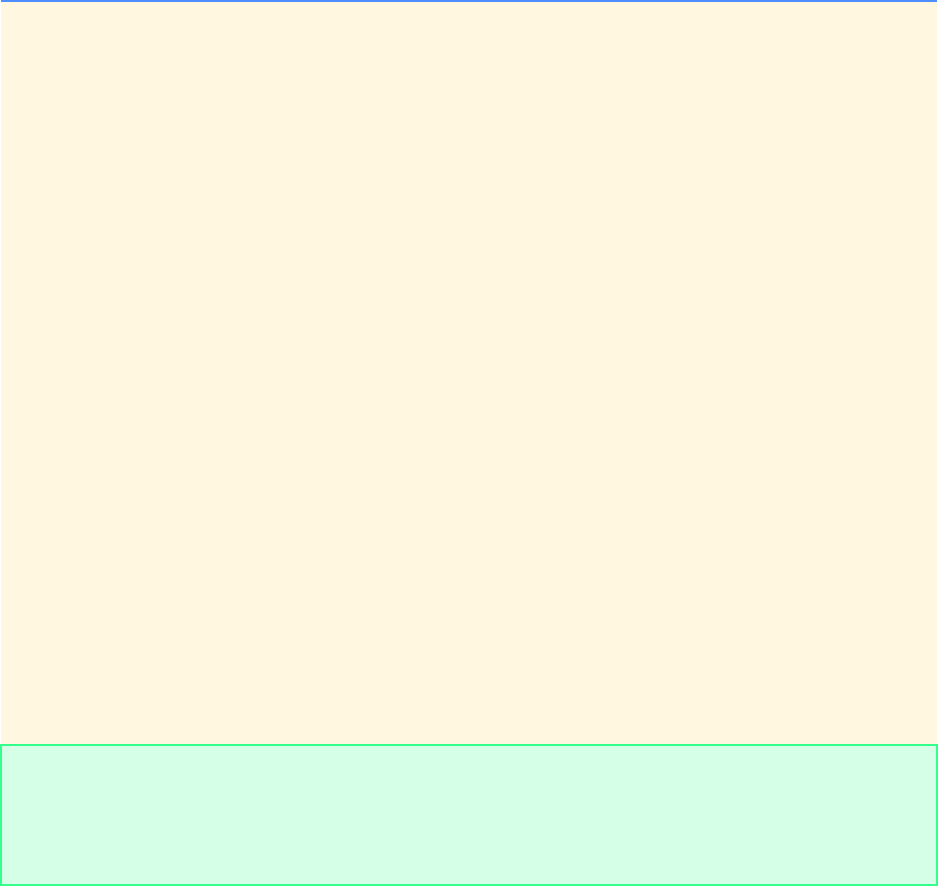
412 Data Structures: Solutions Chapter 12
© Copyright 1992–2004 by Deitel & Associates, Inc. and Pearson Education Inc. All Rights Reserved.
77
78 /* Print the list */
79 void printList( ListNodePtr currentPtr )
80 {
81
82 /* if list is empty */
83 if ( !currentPtr ) {
84 printf( "List is empty.\n\n" );
85 } /* end if */
86 else {
87
88 /* loop while currentPtr does not equal NULL */
89 while ( currentPtr ) {
90 printf( "%d ", currentPtr->data );
91 currentPtr = currentPtr->nextPtr;
92 } /* end while */
93
94 printf( "*\n\n" );
95 } /* end else */
96
97 } /* end function printList */
98
99 /* Print the list recursively backwards */
100 void printListBackwards( ListNodePtr currentPtr )
101 {
102
103 /* if at end of list */
104 if ( currentPtr == NULL ) {
105 printf( "The list reversed is:\n" );
106 } /* end if */
107 else { /* recursive call */
108 printListBackwards( currentPtr->nextPtr );
109 printf( "%d ", currentPtr->data );
110 } /* end else */
111
112 } /* end function printListBackwards */
the list is:
1 2 3 4 5 6 7 8 9 10
The list reversed is:
10 9 8 7 6 5 4 3 2 1

Chapter 12 Data Structures: Solutions 413
© Copyright 1992–2004 by Deitel & Associates, Inc. and Pearson Education Inc. All Rights Reserved.
12.21 (Recursively Search a List) Write a function searchList that recursively searches a linked list for a specified value. The
function should return a pointer to the value if it is found; otherwise, NULL should be returned. Use your function in a test program
that creates a list of integers. The program should prompt the user for a value to locate in the list.
ANS:
1/* Exercise 12.21 Solution */
2#include <stdio.h>
3#include <stdlib.h>
4
5/* ListNode structure definition */
6struct ListNode {
7 int data; /* node data */
8 struct ListNode *nextPtr; /* pointer to next node */
9}; /* end struct ListNode */
10
11 typedef struct ListNode ListNode;
12 typedef ListNode *ListNodePtr;
13
14 /* function prototypes */
15 void insertItem( ListNodePtr *sPtr, int value );
16 void printList( ListNodePtr currentPtr );
17 void instructions( void );
18 ListNodePtr searchList( ListNodePtr currentPtr, const int key );
19
20 int main()
21 {
22 ListNodePtr startPtr = NULL; /* list pointer */
23 ListNodePtr searchResultPtr; /* pointer to search result */
24 int choice; /* user's menu choice */
25 int item; /* value to insert into list */
26 int searchKey; /* value to search for in list */
27
28 instructions(); /* display the menu */
29 printf( "? " );
30 scanf( "%d", &choice );
31
32 /* while user does not choose 3 */
33 while ( choice != 3 ) {
34
35 /* determine user's choice */
36 switch ( choice ) {
37
38 /* insert an integer into the list */
39 case 1:
40
41 /* prompt user and read integer */
42 printf( "Enter an integer: " );
43 scanf( "\n%d", &item );
44
45 /* insert integer and print list */
46 insertItem( &startPtr, item );
47 printList( startPtr );
48 break; /* exit switch */
49
50 /* search for given integer */
51 case 2:
52
53 /* prompt user and read integer */
54 printf( "Enter integer to recursively search for: " );
55 scanf( "%d", &searchKey );
56
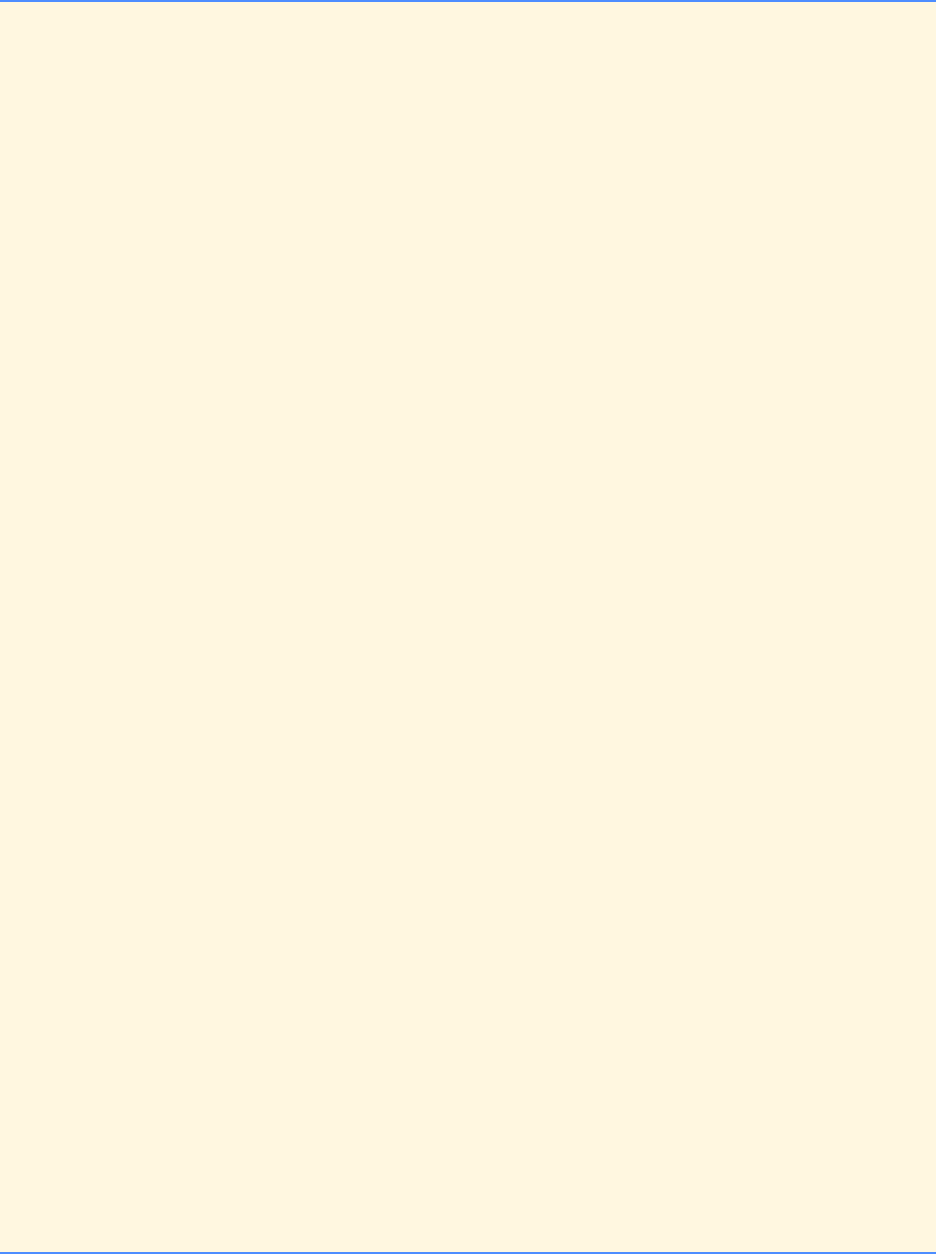
414 Data Structures: Solutions Chapter 12
© Copyright 1992–2004 by Deitel & Associates, Inc. and Pearson Education Inc. All Rights Reserved.
57 searchResultPtr = searchList( startPtr, searchKey );
58
59 /* if searchKey not found */
60 if ( searchResultPtr == NULL ) {
61 printf( "%d is not in the list.\n\n", searchKey );
62 } /* end if */
63 else { /* if searchKey was found */
64 printf( "%d is in the list.\n\n",
65 searchResultPtr->data );
66 } /* end else */
67
68 break; /* exit switch */
69
70 /* default case */
71 default:
72 printf( "Invalid choice.\n\n" );
73 instructions();
74 break; /* exit switch */
75 } /* end switch */
76
77 printf( "? " );
78 scanf( "%d", &choice ); /* get next choice */
79 } /* end while */
80
81 printf( "End of run.\n" );
82
83 return 0; /* indicate successful termination */
84
85 } /* end main */
86
87 /* Print the instructions */
88 void instructions( void )
89 {
90 printf( "Enter your choice:\n"
91 " 1 to insertItem an element into the list.\n"
92 " 2 to recursively search list for an element.\n"
93 " 3 to end.\n" );
94 } /* end function instructions */
95
96 /* Insert a new value into the list in sorted order */
97 void insertItem( ListNodePtr *sPtr, int value )
98 {
99 ListNodePtr newPtr; /* new node */
100 ListNodePtr previousPtr; /* previous node */
101 ListNodePtr currentPtr; /* current node */
102
103 /* dynamically allocate memory */
104 newPtr = malloc( sizeof( ListNode ) );
105
106 /* if newPtr does not equal NULL */
107 if ( newPtr ) {
108 newPtr->data = value;
109 newPtr->nextPtr = NULL;
110
111 previousPtr = NULL;
112 currentPtr = *sPtr; /* set currentPtr to start of list */
113
114 /* loop to find correct location in list */
115 while ( currentPtr != NULL && value > currentPtr->data ) {
116 previousPtr = currentPtr;
117 currentPtr = currentPtr->nextPtr;
118 } /* end while */
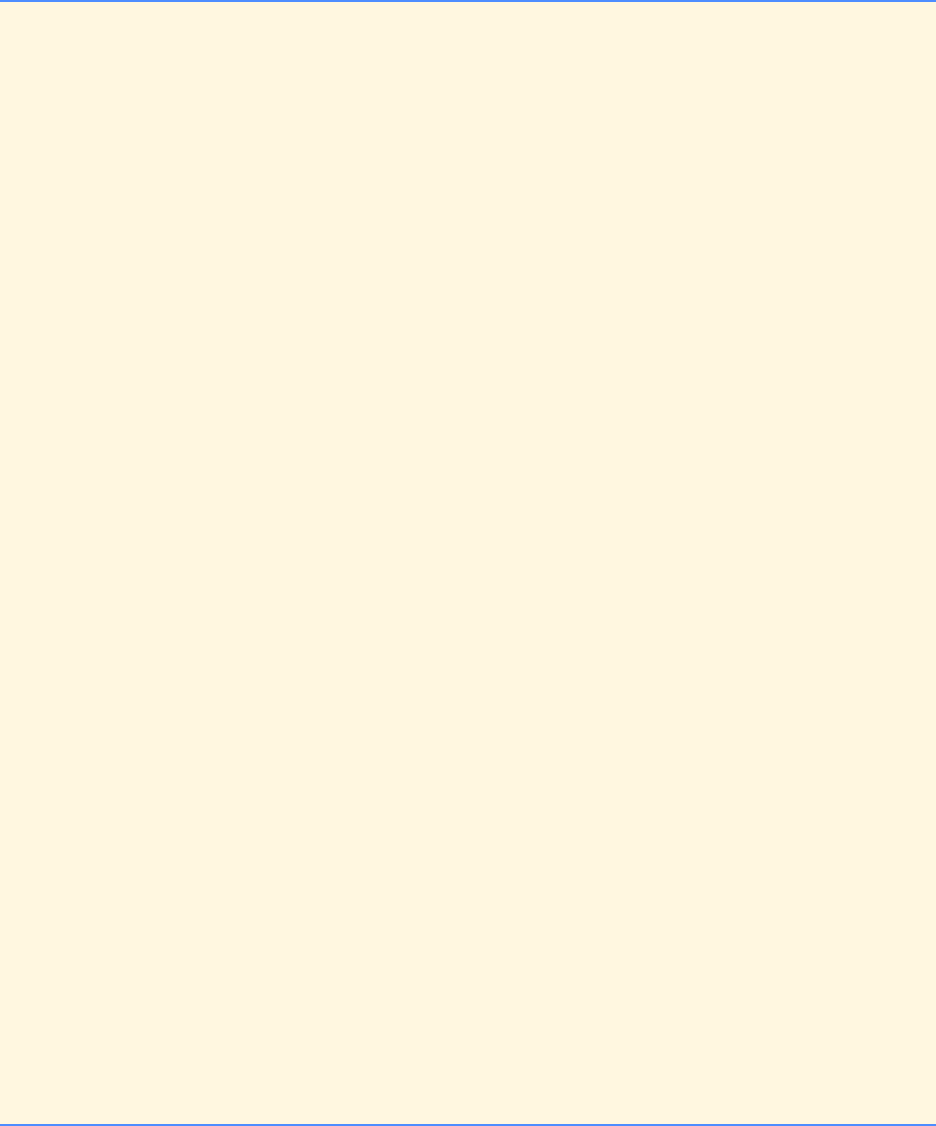
Chapter 12 Data Structures: Solutions 415
© Copyright 1992–2004 by Deitel & Associates, Inc. and Pearson Education Inc. All Rights Reserved.
119
120 /* insert at beginning of list */
121 if ( previousPtr == NULL ) {
122 newPtr->nextPtr = *sPtr;
123 *sPtr = newPtr;
124 } /* end if */
125 else { /* insert node between previousPtr and currentPtr */
126 previousPtr->nextPtr = newPtr;
127 newPtr->nextPtr = currentPtr;
128 } /* end else */
129
130 } /* end if */
131 else {
132 printf( "%c not inserted. No memory available.\n", value );
133 } /* end else */
134
135 } /* end function insertItem */
136
137 /* Print the list */
138 void printList( ListNodePtr currentPtr )
139 {
140
141 /* if list is empty */
142 if ( !currentPtr ) {
143 printf( "List is empty.\n\n" );
144 } /* end if */
145 else {
146
147 /* loop while currentPtr does not equal NULL */
148 while ( currentPtr ) {
149 printf( "%d --> ", currentPtr->data );
150 currentPtr = currentPtr->nextPtr;
151 } /* end while */
152
153 printf( "NULL\n\n" );
154 } /* end else */
155
156 } /* end function printList */
157
158 /* search for key in list */
159 ListNodePtr searchList( ListNodePtr currentPtr, const int key )
160 {
161
162 /* if currentPtr is at end of list */
163 if ( currentPtr == NULL ) {
164 return NULL; /* key not found */
165 } /* end if */
166 else if ( currentPtr->data == key ) {
167 return currentPtr; /* key found */
168 } /* end else if */
169 else {
170 searchList( currentPtr->nextPtr, key ); /* keep searching */
171 } /* end else */
172
173 } /* end function ListNodePtr */
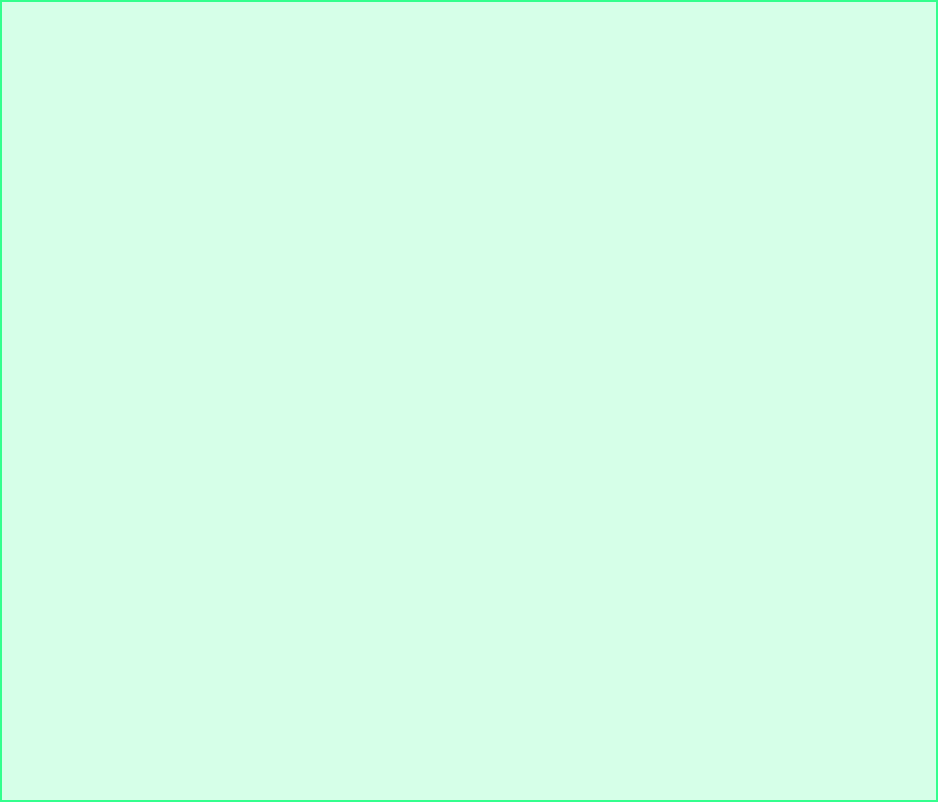
416 Data Structures: Solutions Chapter 12
© Copyright 1992–2004 by Deitel & Associates, Inc. and Pearson Education Inc. All Rights Reserved.
12.22 (Binary Tree Delete) In this exercise, we discuss deleting items from binary search trees. The deletion algorithm is not as
straightforward as the insertion algorithm. There are three cases that are encountered when deleting an item—the item is contained
in a leaf node (i.e., it has no children), the item is contained in a node that has one child, or the item is contained in a node that has
two children.
If the item to be deleted is contained in a leaf node, the node is deleted and the pointer in the parent node is set to NULL.
If the item to be deleted is contained in a node with one child, the pointer in the parent node is set to point to the child node
and the node containing the data item is deleted. This causes the child node to take the place of the deleted node in the tree.
The last case is the most difficult. When a node with two children is deleted, another node must take its place. However, the
pointer in the parent node cannot simply be assigned to point to one of the children of the node to be deleted. In most cases, the
resulting binary search tree would not adhere to the following characteristic of binary search trees: The values in any left subtree
are less than the value in the parent node, and the values in any right subtree are greater than the value in the parent node.
Which node is used as a replacement node to maintain this characteristic? Either the node containing the largest value in the
tree less than the value in the node being deleted, or the node containing the smallest value in the tree greater than the value in the
node being deleted. Let us consider the node with the smaller value. In a binary search tree, the largest value less than a parent’s
value is located in the left subtree of the parent node and is guaranteed to be contained in the rightmost node of the subtree. This
node is located by walking down the left subtree to the right until the pointer to the right child of the current node is NULL. We are
now pointing to the replacement node which is either a leaf node or a node with one child to its left. If the replacement node is a
leaf node, the steps to perform the deletion are as follows:
Enter your choice:
1 to insertItem an element into the list.
2 to recursively search list for an element
3 to end.
? 1
Enter an integer: 7
The list is:
7 --> NULL
? 1
Enter an integer: 99
The list is:
7 --> 99 --> NULL
? 1
Enter an integer: 56
The list is:
7 --> 56 --> 99 --> NULL
? 1
Enter an integer: 73
The list is:
7 --> 56 --> 73 --> 99 --> NULL
? 2
Enter integer to recursively search for: 7
7 is in the list.
? 2
Enter integer to recursively search for: 55
55 is not in the list.
? 2
Enter integer to recursively search for: 99
99 is in the list.
? 3
End of run.
Chapter 12 Data Structures: Solutions 417
© Copyright 1992–2004 by Deitel & Associates, Inc. and Pearson Education Inc. All Rights Reserved.
1) Store the pointer to the node to be deleted in a temporary pointer variable (this pointer is used to delete the dynamically
allocated memory).
2) Set the pointer in the parent of the node being deleted to point to the replacement node.
3) Set the pointer in the parent of the replacement node to null.
4) Set the pointer to the right subtree in the replacement node to point to the right subtree of the node to be deleted.
5) Delete the node to which the temporary pointer variable points.
The deletion steps for a replacement node with a left child are similar to those for a replacement node with no children, but the
algorithm also must move the child to the replacement node’s position. If the replacement node is a node with a left child, the steps
to perform the deletion are as follows:
1) Store the pointer to the node to be deleted in a temporary pointer variable.
2) Set the pointer in the parent of the node being deleted to point to the replacement node.
3) Set the pointer in the parent of the replacement node to point to the left child of the replacement node.
4) Set the pointer to the right subtree in the replacement node to point to the right subtree of the node to be deleted.
5) Delete the node to which the temporary pointer variable points.
Write function deleteNode which takes as its arguments a pointer to the root node of the tree and the value to be deleted.
The function should locate in the tree the node containing the value to be deleted and use the algorithms discussed here to delete
the node. If the value is not found in the tree, the function should print a message that indicates whether or not the value is deleted.
Modify the program of Fig. 12.19 to use this function. After deleting an item, call the inOrder, preOrder and postOrder tra-
versal functions to confirm that the delete operation was performed correctly.
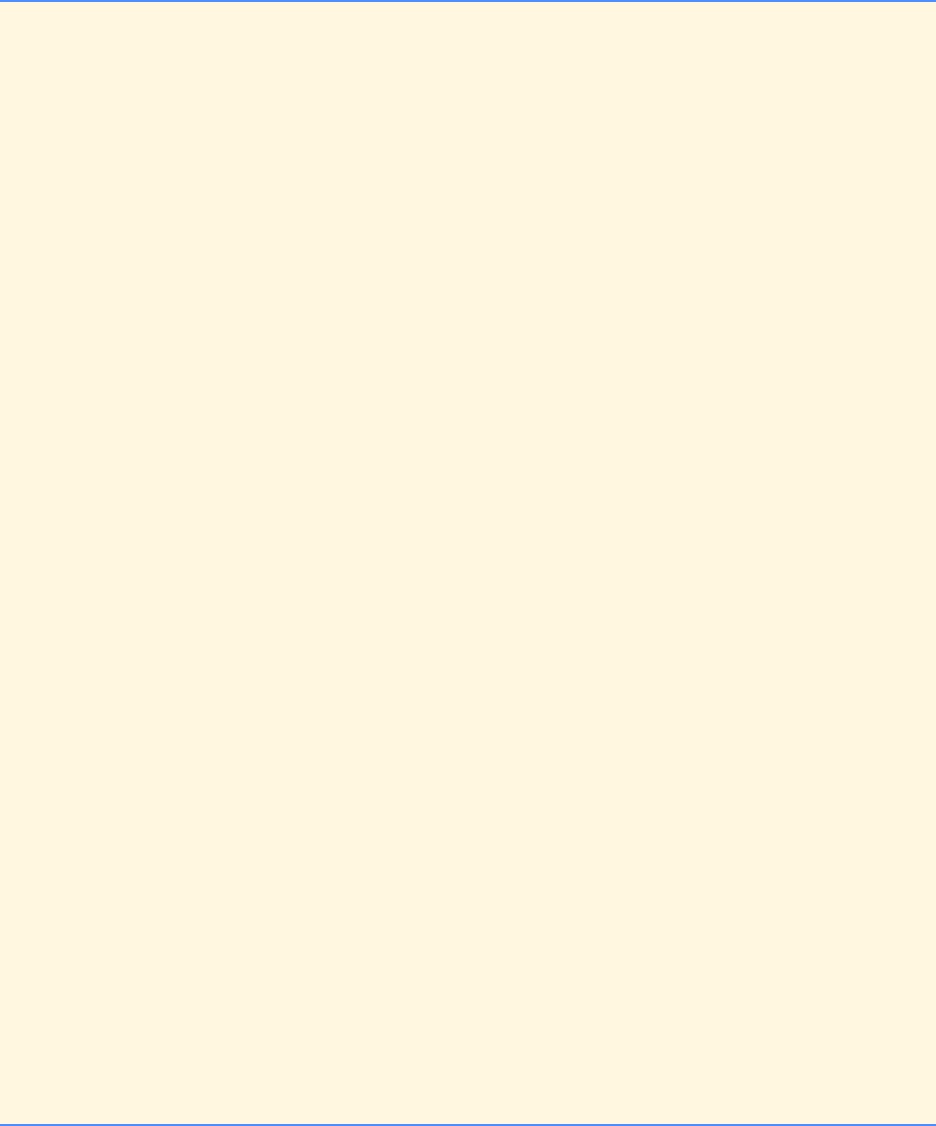
418 Data Structures: Solutions Chapter 12
© Copyright 1992–2004 by Deitel & Associates, Inc. and Pearson Education Inc. All Rights Reserved.
12.23 (Binary Tree Search) Write function binaryTreeSearch that attempts to locate a specified value in a binary search tree.
The function should take as arguments a pointer to the root node of the binary tree and a search key to be located. If the node con-
taining the search key is found, the function should return a pointer to that node; otherwise, the function should return a NULL point-
er. ANS:
1/* Exercise 12.23 Solution */
2#include <stdio.h>
3#include <stdlib.h>
4#include <time.h>
5
6/* TreeNode structure definition */
7struct TreeNode {
8 struct TreeNode *leftPtr; /* pointer to left subtree */
9 int data; /* node data */
10 struct TreeNode *rightPtr; /* pointer to right subtree */
11 }; /* end struct TreeNode */
12
13 typedef struct TreeNode TreeNode;
14 typedef TreeNode *TreeNodePtr;
15
16 /* function prototypes */
17 void insertNode( TreeNodePtr *treePtr, int value );
18 TreeNodePtr binaryTreeSearch( TreeNodePtr treePtr, const int key );
19
20 int main()
21 {
22 int i; /* loop counter */
23 int item; /* random value to insert in tree */
24 int searchKey; /* value to search for */
25 TreeNodePtr rootPtr = NULL; /* points to the tree root */
26 TreeNodePtr searchResultPtr; /* pointer to search result */
27
28 srand( time( NULL ) ); /* randomize */
29 printf( "The numbers being placed in the tree are:\n" );
30
31 /* insert random values between 1 and 20 in the tree */
32 for ( i = 1; i <= 10; i++ ) {
33 item = 1 + rand() % 20;
34 printf( "%3d", item );
35 insertNode( &rootPtr, item );
36 } /* end for */
37
38 /* prompt user and read integer search key */
39 printf( "\n\nEnter an integer to search for: " );
40 scanf( "%d", &searchKey );
41
42 searchResultPtr = binaryTreeSearch( rootPtr, searchKey );
43
44 /* if searchKey not found */
45 if ( searchResultPtr == NULL ) {
46 printf( "\n%d was not found in the tree.\n\n", searchKey );
47 } /* end if */
48 else { /* if key found */
49 printf( "\n%d was found in the tree.\n\n",
50 searchResultPtr->data );
51 } /* end else */
52
53 return 0; /* indicate successful termination */
54
55 } /* end main */
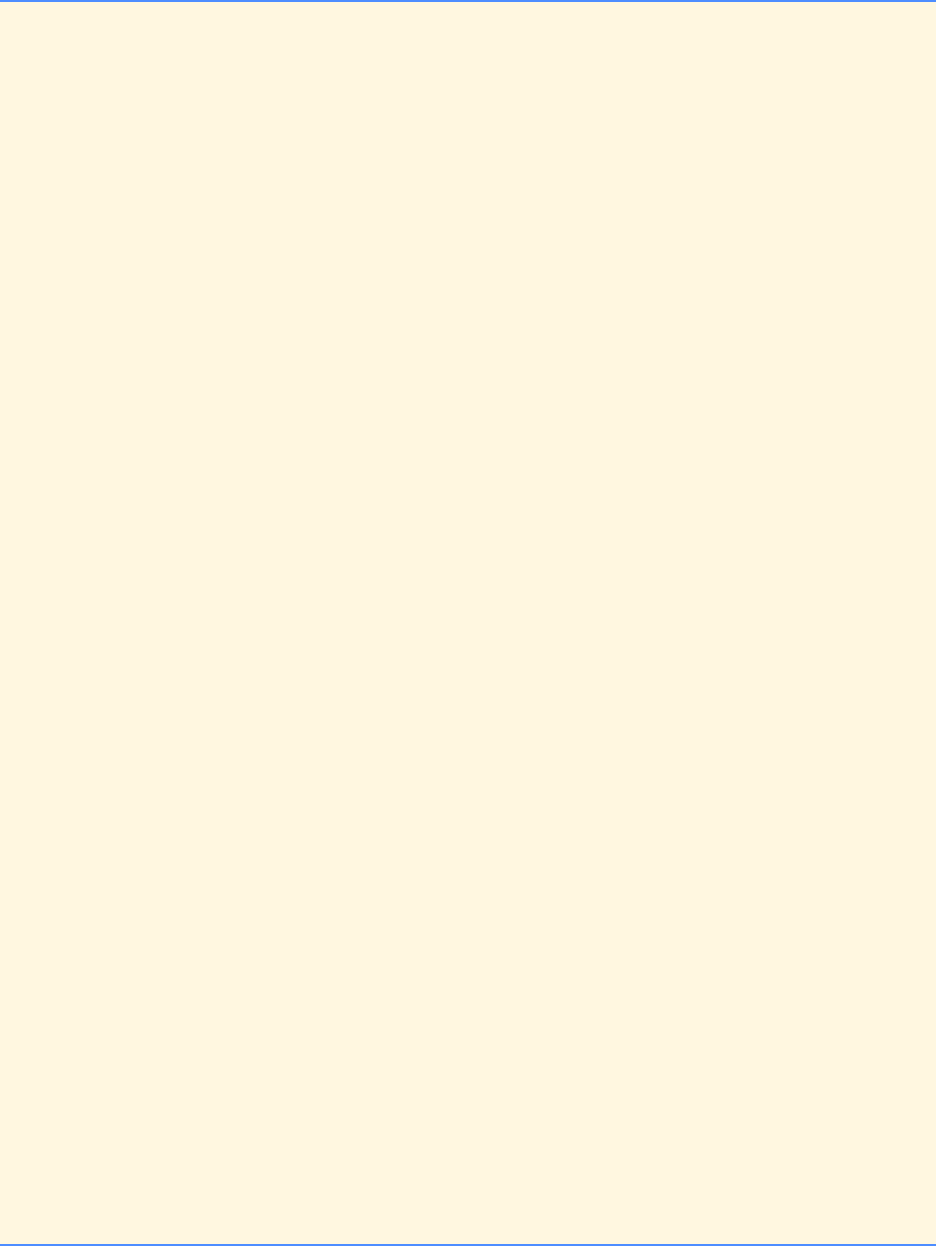
Chapter 12 Data Structures: Solutions 419
© Copyright 1992–2004 by Deitel & Associates, Inc. and Pearson Education Inc. All Rights Reserved.
56
57 /* insert a node into the tree */
58 void insertNode( TreeNodePtr *treePtr, int value )
59 {
60
61 /* if treePtr is NULL */
62 if ( *treePtr == NULL ) {
63
64 /* dynamically allocate memory */
65 *treePtr = malloc( sizeof( TreeNode ) );
66
67 /* if memory was allocated, insert node */
68 if ( *treePtr != NULL ) {
69 ( *treePtr )->data = value;
70 ( *treePtr )->leftPtr = NULL;
71 ( *treePtr )->rightPtr = NULL;
72 } /* end if */
73 else {
74 printf( "%d not inserted. No memory available.\n", value );
75 } /* end else */
76
77 } /* end if */
78 else { /* recursively call insertNode */
79
80 /* insert node in left subtree */
81 if ( value < ( *treePtr )->data ) {
82 insertNode( &( ( *treePtr )->leftPtr ), value );
83 } /* end if */
84 else {
85
86 /* insert node in right subtree */
87 if ( value > ( *treePtr )->data ) {
88 insertNode( &( ( *treePtr )->rightPtr ), value );
89 } /* end if */
90 else { /* duplicate value */
91 printf( "dup" );
92 } /* end else */
93
94 } /* end else */
95
96 } /* end else */
97
98 } /* end function insertNode */
99
100 /* search for key in tree */
101 TreeNodePtr binaryTreeSearch( TreeNodePtr treePtr, const int key )
102 {
103
104 /* traverse the tree inOrder */
105 if ( treePtr == NULL ) {
106 return NULL; /* key not found */
107 } /* end if */
108 else if ( treePtr->data == key ) {
109 return treePtr; /* key found */
110 } /* end else if */
111 else if ( key < treePtr->data ) {
112 binaryTreeSearch( treePtr->leftPtr, key ); /* search left */
113 } /* end else if */
114 else if ( key > treePtr->data ) {
115 binaryTreeSearch( treePtr->rightPtr, key ); /* search right */
116 } /* end else if */
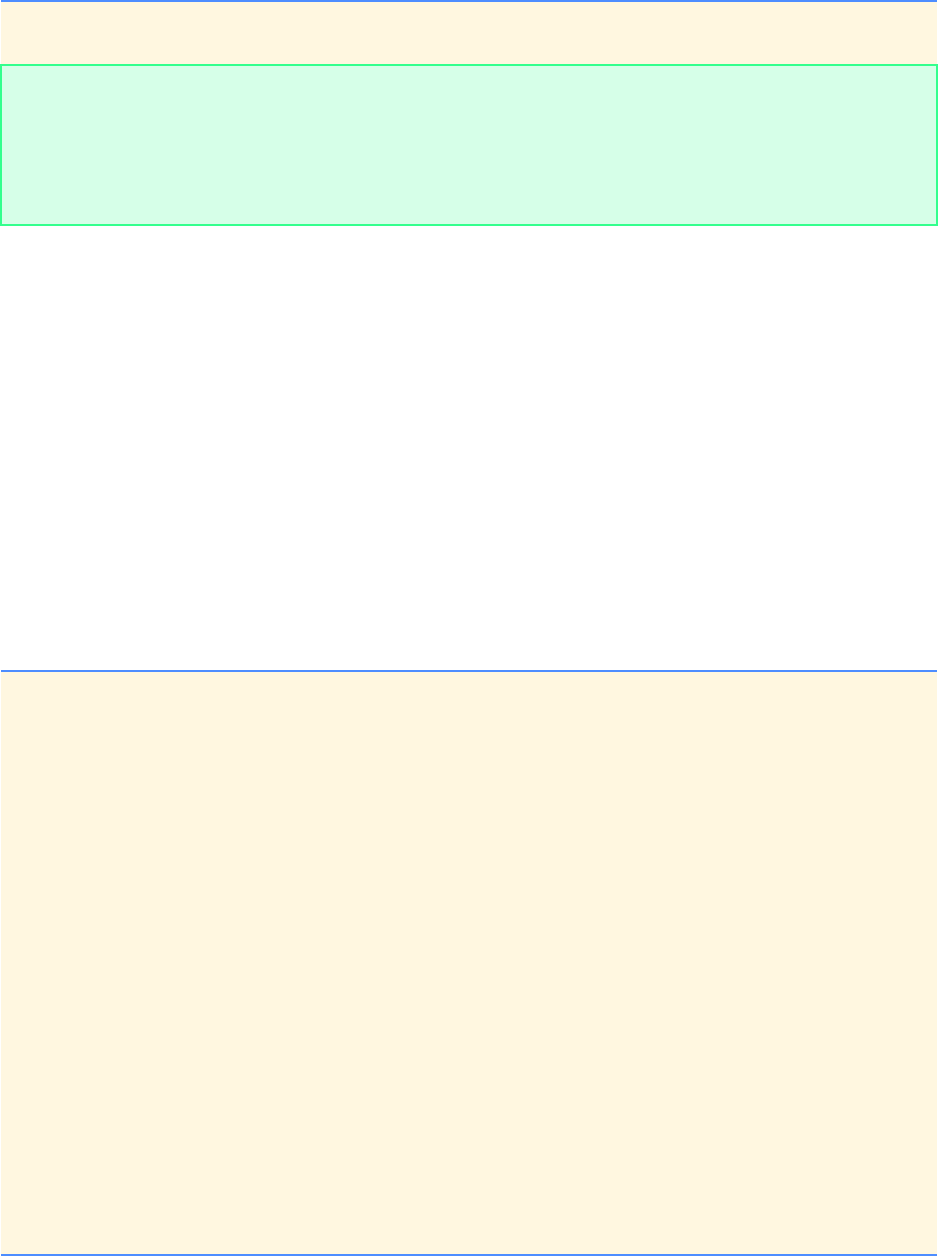
420 Data Structures: Solutions Chapter 12
© Copyright 1992–2004 by Deitel & Associates, Inc. and Pearson Education Inc. All Rights Reserved.
12.24 (Level Order Binary Tree Traversal) The program of Fig. 12.19 illustrated three recursive methods of traversing a binary
tree—inorder traversal, preorder traversal, and postorder traversal. This exercise presents the level order traversal of a binary tree
in which the node values are printed level-by-level starting at the root node level. The nodes on each level are printed from left to
right. The level order traversal is not a recursive algorithm. It uses the queue data structure to control the output of the nodes. The
algorithm is as follows:
1) Insert the root node in the queue
2) While there are nodes left in the queue,
Get the next node in the queue
Print the node’s value
If the pointer to the left child of the node is not null
Insert the left child node in the queue
If the pointer to the right child of the node is not null
Insert the right child node in the queue.
Write function levelOrder to perform a level order traversal of a binary tree. The function should take as an argument a
pointer to the root node of the binary tree. Modify the program of Fig. 12.19 to use this function. Compare the output from this
function to the outputs of the other traversal algorithms to see that it worked correctly. [Note: You will also need to modify and
incorporate the queue processing functions of Fig. 12.13 in this program.]
ANS:
117
118 } /* end function binaryTreeSearch */
The numbers being placed in the tree are:
18 9 7 2 13 2dup 10 1 19 2dup
Enter an integer to search for: 8
8 was not found in the tree.
1/* Exercise 12.24 solution */
2#include <stdio.h>
3#include <stdlib.h>
4#include <time.h>
5
6/* TreeNode structure definition */
7struct TreeNode {
8 struct TreeNode *leftPtr; /* pointer to left subtree */
9 int data; /* node data */
10 struct TreeNode *rightPtr; /* pointer to right subtree */
11 }; /* end struct TreeNode */
12
13 typedef struct TreeNode TreeNode;
14 typedef TreeNode *TreeNodePtr;
15
16 /* tree function prototypes */
17 void insertNode( TreeNodePtr *treePtr, int value );
18 void levelOrderTraversal( TreeNodePtr treePtr );
19
20 /* QueueNode structure definition */
21 struct QueueNode {
22 TreeNodePtr data; /* node data */
23 struct QueueNode *nextPtr; /* pointer to next node */
24 }; /* end struct QueueNode */
25
26 typedef struct QueueNode QueueNode;
27 typedef QueueNode *QueueNodePtr;
28
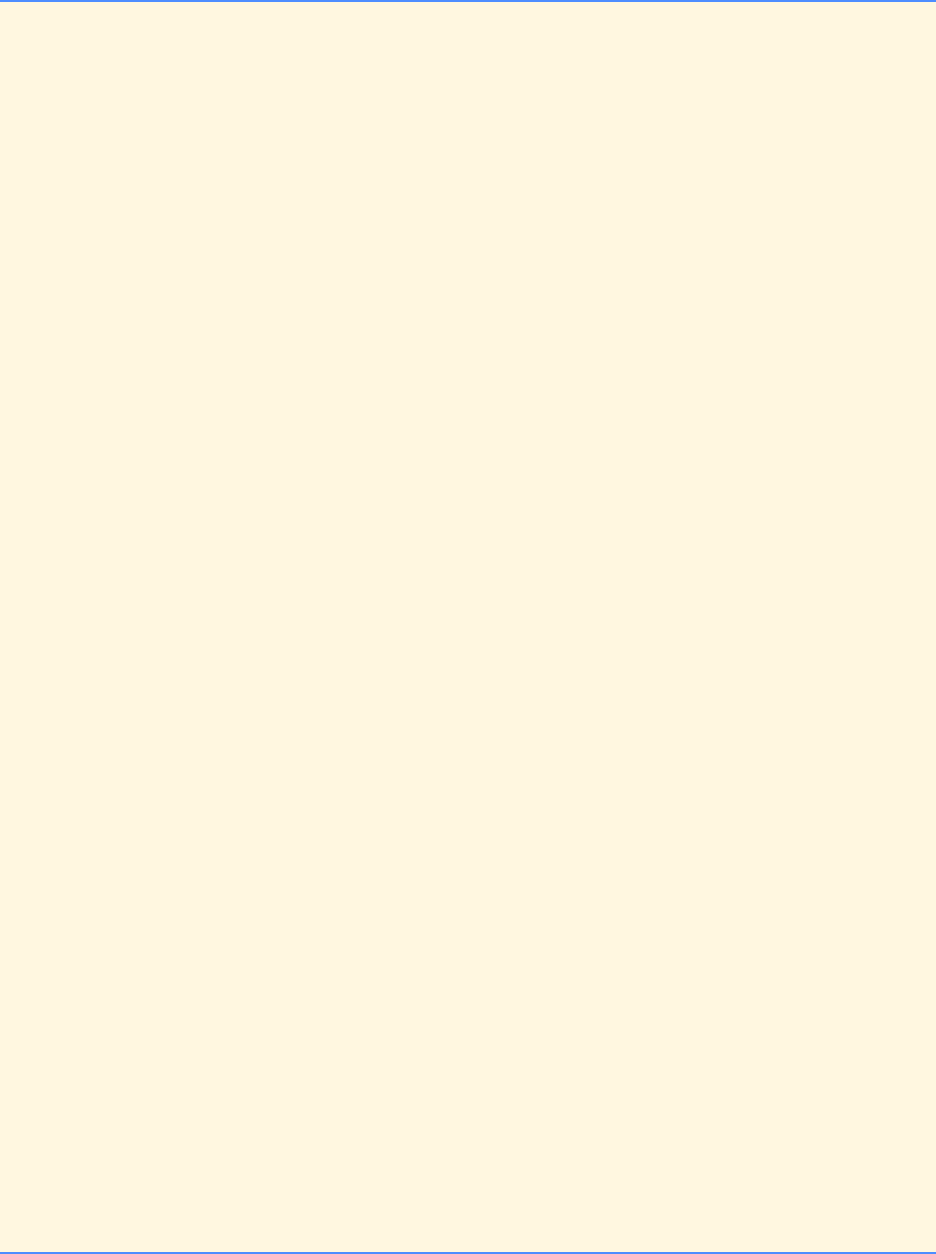
Chapter 12 Data Structures: Solutions 421
© Copyright 1992–2004 by Deitel & Associates, Inc. and Pearson Education Inc. All Rights Reserved.
29 /* queue function prototypes */
30 int isEmpty( QueueNodePtr headPtr );
31 TreeNodePtr dequeue( QueueNodePtr *headPtr, QueueNodePtr * tailPtr );
32 void enqueue( QueueNodePtr *headPtr, QueueNodePtr *tailPtr,
33 TreeNodePtr node );
34
35 int main()
36 {
37 int i; /* loop counter */
38 int item; /* random value to insert in tree */
39 TreeNodePtr rootPtr = NULL; /* points to the tree root */
40
41 srand( time( NULL ) ); /* randomize */
42 printf( "The values being inserted in the tree are:\n" );
43
44 /* insert random values between 1 and 15 in the tree */
45 for ( i = 1; i <= 15; i++ ) {
46 item = 1 + rand() % 20;
47 printf( " %d", item );
48 insertNode( &rootPtr, item );
49 } /* end for */
50
51 /* traverse the tree level order */
52 printf( "\n\nThe level order traversal is:\n" );
53 levelOrderTraversal( rootPtr );
54 printf( "\n" );
55
56 return 0; /* indicate successful termination */
57
58 } /* end main */
59
60 /* Level order traversal of a binary tree */
61 void levelOrderTraversal( TreeNodePtr ptr )
62 {
63 QueueNodePtr head = NULL; /* points to queue head */
64 QueueNodePtr tail = NULL; /* points to queue tail */
65 TreeNodePtr node; /* current tree node */
66
67 /* if tree is not empty */
68 if ( ptr != NULL ) {
69 enqueue( &head, &tail, ptr ); /* enqueue root nood */
70
71 /* while queue is not empty */
72 while ( !isEmpty( head ) ) {
73
74 /* dequeue next node and print data */
75 node = dequeue( &head, &tail );
76 printf( "%d ", node->data );
77
78 /* insert left child node in the queue */
79 if ( node->leftPtr != NULL ) {
80 enqueue( &head, &tail, node->leftPtr );
81 } /* end if */
82
83 /* insert right child node in the queue */
84 if ( node->rightPtr != NULL ) {
85 enqueue( &head, &tail, node->rightPtr );
86 } /* end if */
87
88 } /* end while */
89
90 } /* end if */
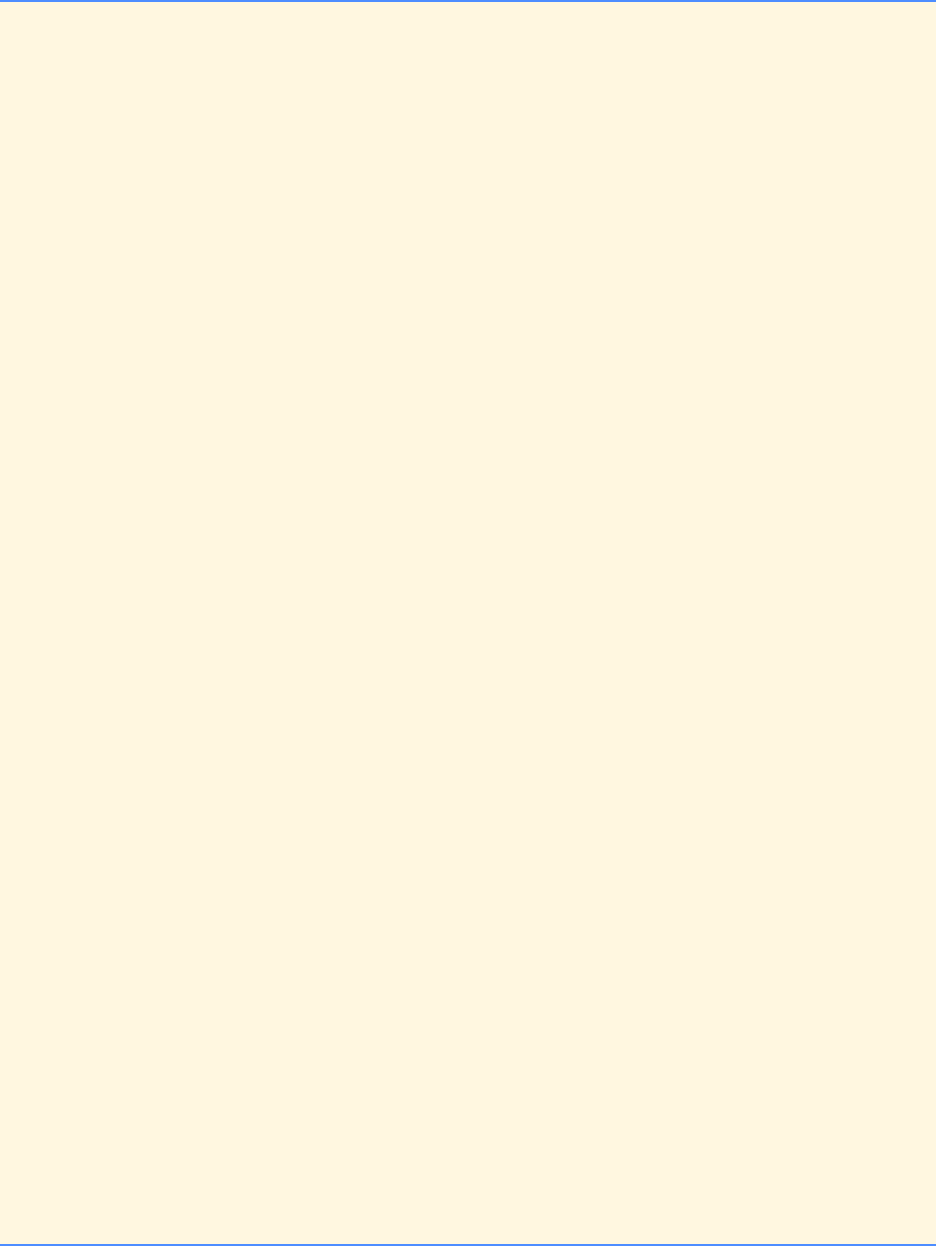
422 Data Structures: Solutions Chapter 12
© Copyright 1992–2004 by Deitel & Associates, Inc. and Pearson Education Inc. All Rights Reserved.
91
92 } /* end function levelOrderTraversal */
93
94 /* insert a node into the tree */
95 void insertNode( TreeNodePtr *treePtr, int value )
96 {
97
98 /* if treePtr is NULL */
99 if ( *treePtr == NULL ) {
100
101 /* dynamically allocate memory */
102 *treePtr = malloc( sizeof( TreeNode ) );
103
104 /* if memory was allocated, insert node */
105 if ( *treePtr != NULL ) {
106 ( *treePtr )->data = value;
107 ( *treePtr )->leftPtr = NULL;
108 ( *treePtr )->rightPtr = NULL;
109 } /* end if */
110 else {
111 printf( "%d not inserted. No memory available.\n", value );
112 } /* end else */
113
114 } /* end if */
115 else { /* recursively call insertNode */
116
117 /* insert node in left subtree */
118 if ( value < ( *treePtr )->data ) {
119 insertNode( &( ( *treePtr )->leftPtr ), value );
120 } /* end if */
121 else {
122
123 /* insert node in right subtree */
124 if ( value > ( *treePtr )->data ) {
125 insertNode( &( ( *treePtr )->rightPtr ), value );
126 } /* end if */
127 else { /* duplicate value */
128 printf( "dup" );
129 } /* end else */
130
131 } /* end else */
132
133 } /* end else */
134
135 } /* end function insertNode */
136
137 /* enqueue node */
138 void enqueue( QueueNodePtr *headPtr, QueueNodePtr *tailPtr, TreeNodePtr node )
139 {
140 QueueNodePtr newPtr; /* temporary node pointer */
141
142 /* dynamically allocate memory */
143 newPtr = malloc( sizeof( QueueNode ) );
144
145 /* if newPtr does not equal NULL */
146 if ( newPtr != NULL ) {
147 newPtr->data = node;
148 newPtr->nextPtr = NULL;
149
150 /* if queue is empty, insert at head */
151 if ( isEmpty( *headPtr ) ) {
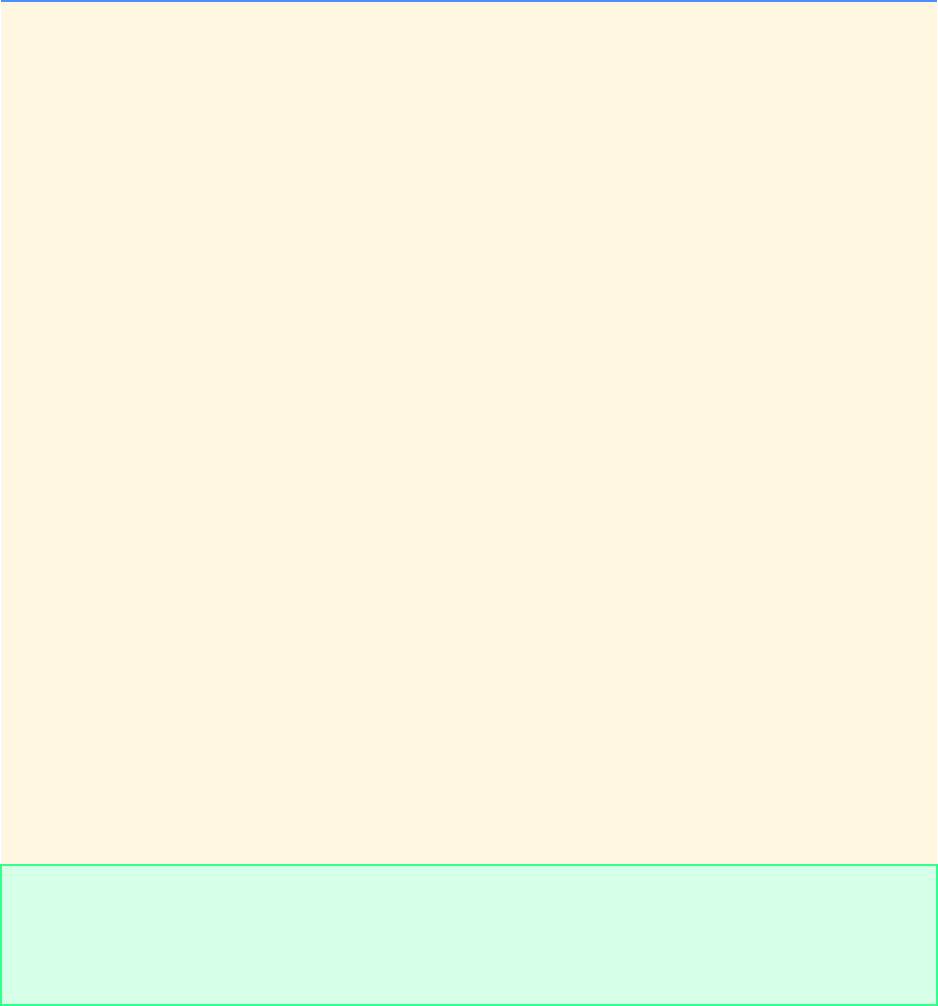
Chapter 12 Data Structures: Solutions 423
© Copyright 1992–2004 by Deitel & Associates, Inc. and Pearson Education Inc. All Rights Reserved.
152 *headPtr = newPtr;
153 } /* end if */
154 else { /* insert at tail */
155 ( *tailPtr )->nextPtr = newPtr;
156 } /* end else */
157
158 *tailPtr = newPtr;
159 } /* end if */
160 else {
161 printf( "Node not inserted\n" );
162 } /* end else */
163
164 } /* end function enqueue */
165
166 /* dequeue node from queue */
167 TreeNodePtr dequeue( QueueNodePtr *headPtr, QueueNodePtr *tailPtr )
168 {
169 TreeNodePtr node; /* dequeued node */
170 QueueNodePtr tempPtr; /* temporary node pointer */
171
172 /* dequeue node and reset queue headPtr */
173 node = ( *headPtr )->data;
174 tempPtr = *headPtr;
175 *headPtr = ( *headPtr )->nextPtr;
176
177 /* if queue is empty */
178 if ( *headPtr == NULL ) {
179 *tailPtr = NULL;
180 } /* end if */
181
182 free( tempPtr ); /* free memory */
183
184 return node; /* return dequeued node */
185
186 } /* end function dequeue */
187
188 /* is queue empty? */
189 int isEmpty( QueueNodePtr headPtr )
190 {
191 return headPtr == NULL; /* return NULL is queue is empty */
192
193 } /* end function isEmpty */
The values being inserted in the tree are:
5 10 7 5dup 11 9 15 1 7dup 20 6 20dup 4 16 4dup
The level order traversal is:
5 1 10 4 7 11 6 9 15 20 16
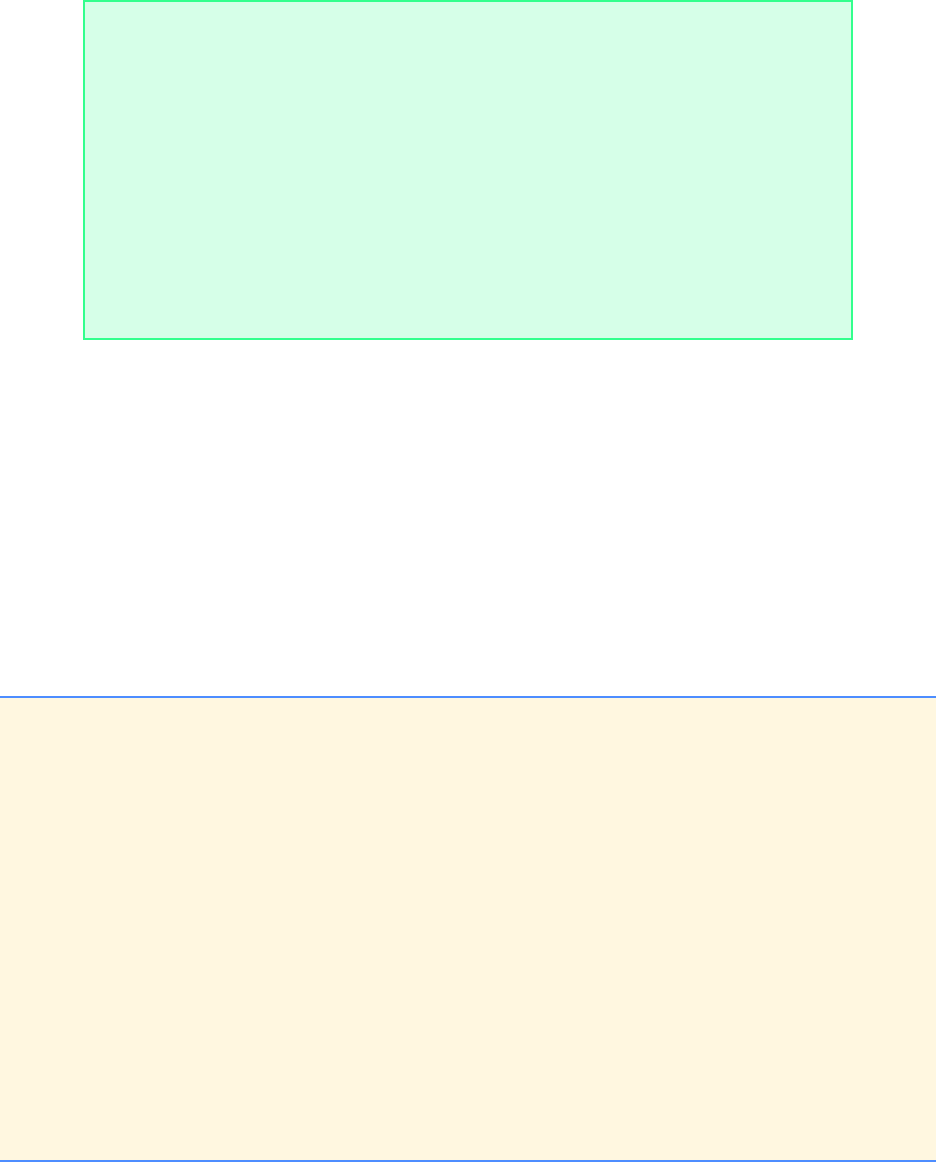
424 Data Structures: Solutions Chapter 12
© Copyright 1992–2004 by Deitel & Associates, Inc. and Pearson Education Inc. All Rights Reserved.
12.25 (Printing Trees) Write a recursive function outputTree to display a binary tree on the screen. The function should output
the tree row-by-row with the top of the tree at the left of the screen and the bottom of the tree toward the right of the screen. Each
row is output vertically. For example, the binary tree illustrated in Fig. 12.22 is output as follows:
Note the rightmost leaf node appears at the top of the output in the rightmost column, and the root node appears at the left of the
output. Each column of output starts five spaces to the right of the previous column. Function outputTree should receive as argu-
ments a pointer to the root node of the tree and an integer totalSpaces representing the number of spaces preceding the value to
be output (this variable should start at zero so the root node is output at the left of the screen). The function uses a modified inorder
traversal to output the tree—it starts at the rightmost node in the tree and works back to the left. The algorithm is as follows:
While the pointer to the current node is not null
Recursively call outputTree with the right subtree of the current node and
totalSpaces + 5
Use a for statement to count from 1 to totalSpaces and output spaces
Output the value in the current node
Set the pointer to the current node to point to the left subtree of the current node
Increment totalSpaces by 5.
ANS:
99
97
92
83
72
71
69
49
44
40
32
28
19
18
11
1/* Exercise 12.25 Solution */
2#include <stdio.h>
3#include <stdlib.h>
4#include <time.h>
5
6/* TreeNode structure definition */
7struct TreeNode {
8 struct TreeNode *leftPtr; /* pointer to left subtree */
9 int data; /* node data */
10 struct TreeNode *rightPtr; /* pointer to right subtree */
11 }; /* end struct TreeNode */
12
13 typedef struct TreeNode TreeNode;
14 typedef TreeNode *TreeNodePtr;
15
16 /* function prototypes */
17 void insertNode( TreeNodePtr *treePtr, int value );
18 void outputTree( TreeNodePtr treePtr, int spaces );
19
20 int main()
21 {
22 int i; /* loop counter */
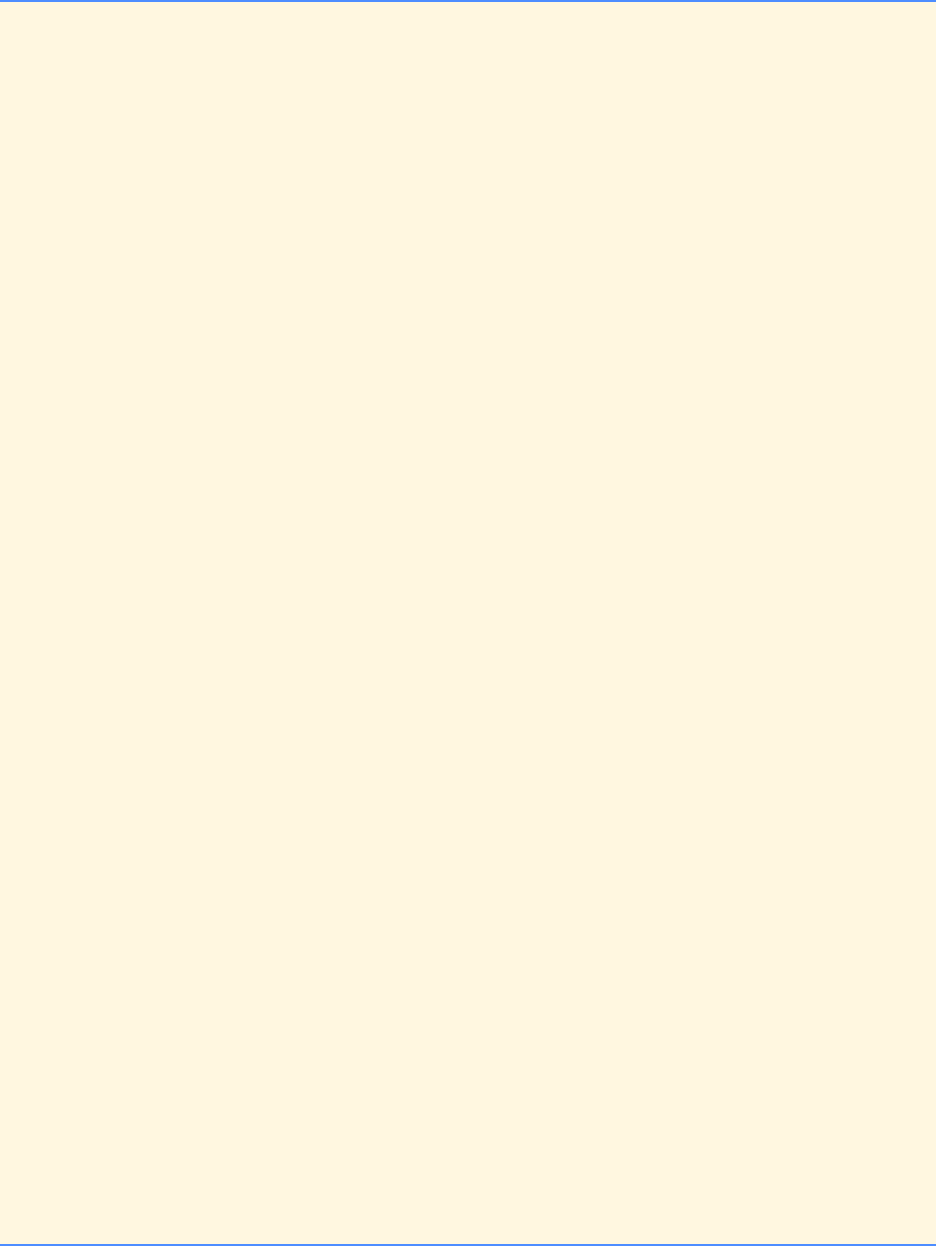
Chapter 12 Data Structures: Solutions 425
© Copyright 1992–2004 by Deitel & Associates, Inc. and Pearson Education Inc. All Rights Reserved.
23 int item; /* random value to be inserted */
24 int totalSpaces = 0; /* spaces preceeding output */
25 TreeNodePtr rootPtr = NULL; /* points to the tree root */
26
27 srand( time( NULL ) ); /* randomize */
28 printf( "The numbers being placed in the tree are:\n" );
29
30 /* insert random values between 1 and 10 in the tree */
31 for ( i = 1; i <= 10; i++ ) {
32 item = rand() % 15;
33 printf( "%3d", item );
34 insertNode( &rootPtr, item );
35 } /* end for */
36
37 printf( "\n\n" );
38 outputTree( rootPtr, totalSpaces ); /* display tree */
39
40 return 0; /* indicate successful termination */
41
42 } /* end main */
43
44 /* insert a node into the tree */
45 void insertNode( TreeNodePtr *treePtr, int value )
46 {
47
48 /* if treePtr is NULL */
49 if ( *treePtr == NULL ) {
50
51 /* dynamically allocate memory */
52 *treePtr = malloc( sizeof( TreeNode ) );
53
54 /* if memory was allocated, insert node */
55 if ( *treePtr != NULL ) {
56 ( *treePtr )->data = value;
57 ( *treePtr )->leftPtr = NULL;
58 ( *treePtr )->rightPtr = NULL;
59 } /* end if */
60 else {
61 printf( "%d not inserted. No memory available.\n", value );
62 } /* end else */
63
64 } /* end if */
65 else { /* recursively call insertNode */
66
67 /* insert node in left subtree */
68 if ( value < ( *treePtr )->data ) {
69 insertNode( &( ( *treePtr )->leftPtr ), value );
70 } /* end if */
71 else {
72
73 /* insert node in right subtree */
74 if ( value > ( *treePtr )->data ) {
75 insertNode( &( ( *treePtr )->rightPtr ), value );
76 } /* end if */
77 else { /* duplicate value */
78 printf( "dup" );
79 } /* end else */
80
81 } /* end else */
82
83 } /* end else */
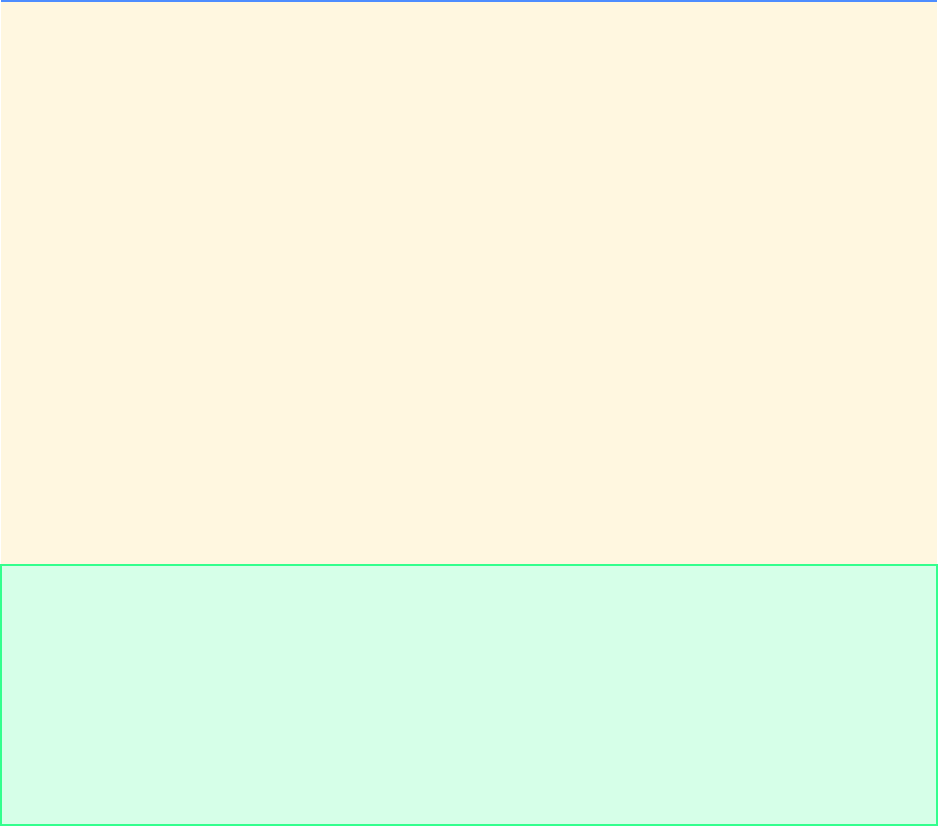
426 Data Structures: Solutions Chapter 12
© Copyright 1992–2004 by Deitel & Associates, Inc. and Pearson Education Inc. All Rights Reserved.
SPECIAL SECTION: BUILDING YOUR OWN COMPILER
In Exercise 7.18 and Exercise 7.19, we introduced Simpletron Machine Language (SML) and created the Simpletron computer
simulator to execute programs written in SML. In this section, we build a compiler that converts programs written in a high-level
programming language to SML. This section “ties” together the entire programming process. We will write programs in this new
high-level language, compile the programs on the compiler we build, and run the programs on the simulator we built in
Exercise 7.19.
12.26 (The Simple Language) Before we begin building the compiler, we discuss a simple, yet powerful, high-level language sim-
ilar to early versions of the popular language BASIC. We call the language Simple. Every Simple statement consists of a line number
and a Simple instruction. Line numbers must appear in ascending order. Each instruction begins with one of the following Simple
commands: rem, input, let, print, goto, if…goto or end (see Fig. 12.23). All commands except end can be used repeatedly.
Simple evaluates only integer expressions using the +, -, * and / operators. These operators have the same precedence as in C.
Parentheses can be used to change the order of evaluation of an expression.
84
85 } /* end function insertNode */
86
87 /* display the tree */
88 void outputTree( TreeNodePtr treePtr, int spaces )
89 {
90 int loop; /* loop counter */
91
92 /* while not the end of tree */
93 while ( treePtr != NULL ) {
94
95 /* recursive call with right subtree */
96 outputTree( treePtr->rightPtr, spaces + 5 );
97
98 /* loop and output spaces */
99 for ( loop = 1; loop <= spaces; loop++ ) {
100 printf( " " );
101 } /* end for */
102
103 printf( "%d\n", treePtr->data );
104
105 /* set pointer to left subtree and make recursive call */
106 outputTree( treePtr->leftPtr, spaces + 5 );
107 treePtr = NULL;
108 } /* end while */
109
110 } /* end function outputTree */
The numbers being placed in the tree are:
1 5 6 14 11 2 9 9dup 14dup 8
14
11
9
8
6
5
2
1
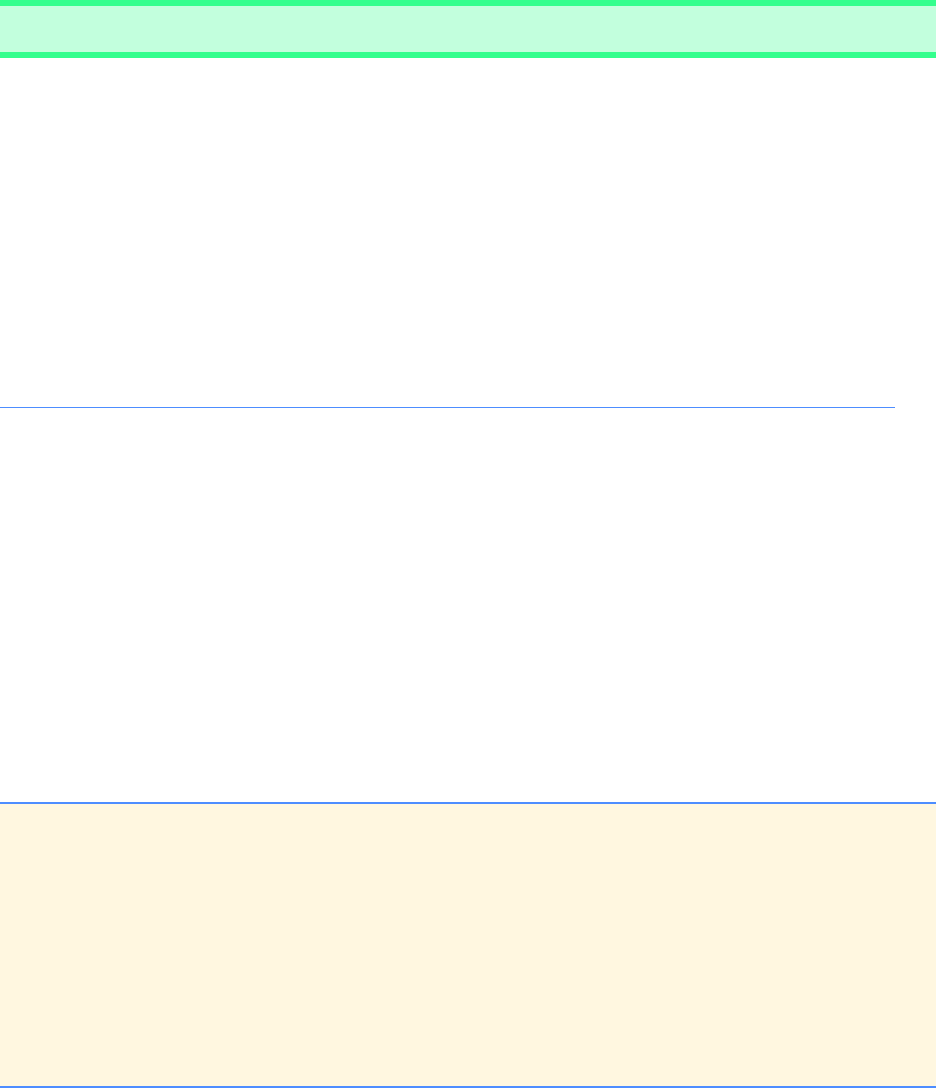
Chapter 12 Data Structures: Solutions 427
© Copyright 1992–2004 by Deitel & Associates, Inc. and Pearson Education Inc. All Rights Reserved.
Our Simple compiler recognizes only lowercase letters. All characters in a Simple file should be lowercase (uppercase letters
result in a syntax error unless they appear in a rem statement in which case they are ignored). A variable name is a single letter.
Simple does not allow descriptive variable names, so variables should be explained in remarks to indicate their use in the program.
Simple uses only integer variables. Simple does not have variable declarations—merely mentioning a variable name in a program
causes the variable to be declared and initialized to zero automatically. The syntax of Simple does not allow string manipulation
(reading a string, writing a string, comparing strings, etc.). If a string is encountered in a Simple program (after a command other
than rem), the compiler generates a syntax error. Our compiler will assume that Simple programs are entered correctly.
Exercise 12.29 asks the student to modify the compiler to perform syntax error checking.
Simple uses the conditional if…goto statement and the unconditional goto statement to alter the flow of control during pro-
gram execution. If the condition in the if…goto statement is true, control is transferred to a specific line of the program. The fol-
lowing relational and equality operators are valid in an if…goto statement: <, >, <=, >=, == or !=. The precedence of these
operators is the same as in C.
Let us now consider several Simple programs that demonstrate Simple’s features. The first program (Fig. 12.24) reads two
integers from the keyboard, stores the values in variables a and b, and computes and prints their sum (stored in variable c).
Figure 12.25 determines and prints the larger of two integers. The integers are input from the keyboard and stored in s and t.
The if…goto statement tests the condition s >= t. If the condition is true, control is transferred to line 90 and s is output; other-
wise, t is output and control is transferred to the end statement in line 99 where the program terminates.
Command Example statement Description
rem 50 rem this is a remark Any text following the command rem is for documentation
purposes only and is ignored by the compiler.
input 30 input x Display a question mark to prompt the user to enter an inte-
ger. Read that integer from the keyboard and store the inte-
ger in x.
let 80 let u = 4 * (j - 56)) Assign u the value of 4 * (j - 56). Note that an arbitrarily
complex expression can appear to the right of the equal sign.
print 10 print w Display the value of w.
goto 70 goto 45 Transfer program control to line 45.
if…goto 35 if i == z goto 80 Compare i and z for equality and transfer program control
to line 80 if the condition is true; otherwise, continue execu-
tion with the next statement.
end 99 end Terminate program execution.
Fig. 12.1 Simple commands.
110 rem determine and print the sum of two integers
215 rem
320 rem input the two integers
430 input a
540 input b
645 rem
750 rem add integers and store result in c
860 let c = a + b
965 rem
10 70 rem print the result
11 80 print c
12 90 rem terminate program execution
13 99 end
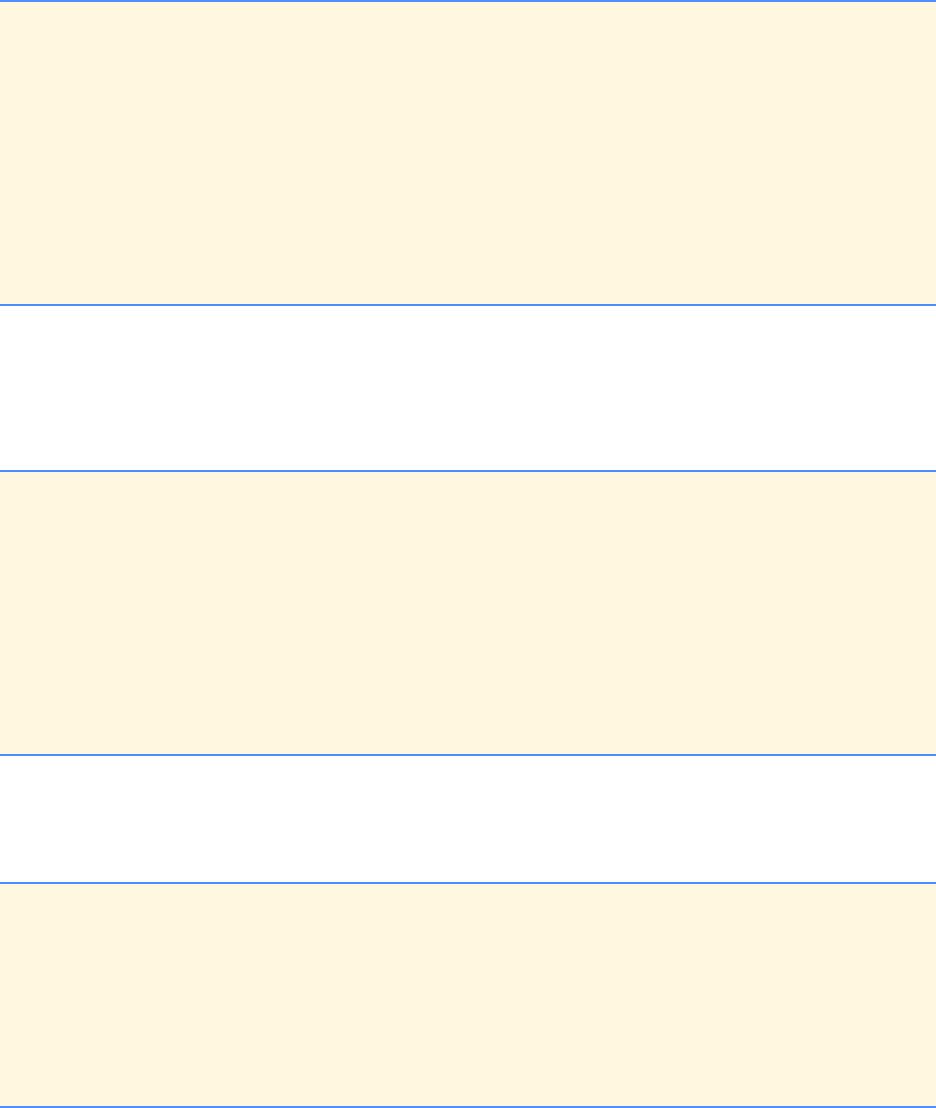
428 Data Structures: Solutions Chapter 12
© Copyright 1992–2004 by Deitel & Associates, Inc. and Pearson Education Inc. All Rights Reserved.
Simple does not provide a repetition structure (such as C’s for, while or do…while). However, Simple can simulate each
of C's repetition structures using the if…goto and goto statements. Figure 12.26 uses a sentinel-controlled loop to calculate the
squares of several integers. Each integer is input from the keyboard and stored in variable j. If the value entered is the sentinel -
9999, control is transferred to line 99 where the program terminates. Otherwise, k is assigned the square of j, k is output to the
screen and control is passed to line 20 where the next integer is input.
Using the sample programs of Fig. 12.24, Fig. 12.25 and Fig. 12.26 as your guide, write a Simple program to accomplish
each of the following:
a) Input three integers, determine their average and print the result.
ANS:
110 rem determine the larger of two integers
220 input s
330 input t
432 rem
535 rem test if s >= t
640 if s >= t goto 90
745 rem
850 rem t is greater than s, so print t
960 print t
10 70 goto 99
11 75 rem
12 80 rem s is greater than or equal to t, so print s
13 90 print s
14 99 end
110 rem calculate the squares of several integers
220 input j
323 rem
425 rem test for sentinel value
530 if j == -9999 goto 99
633 rem
735 rem calculate square of j and assign result to k
840 let k = j * j
950 print k
10 53 rem
11 55 rem loop to get next j
12 60 goto 20
13 99 end
15 rem Exercise 12.26 Part A Solution
26 rem
310 input x
415 input y
510 input x
621 rem calculate average a
725 let a = ( x + y + z ) / 3
826 rem
930 print a
10 99 end
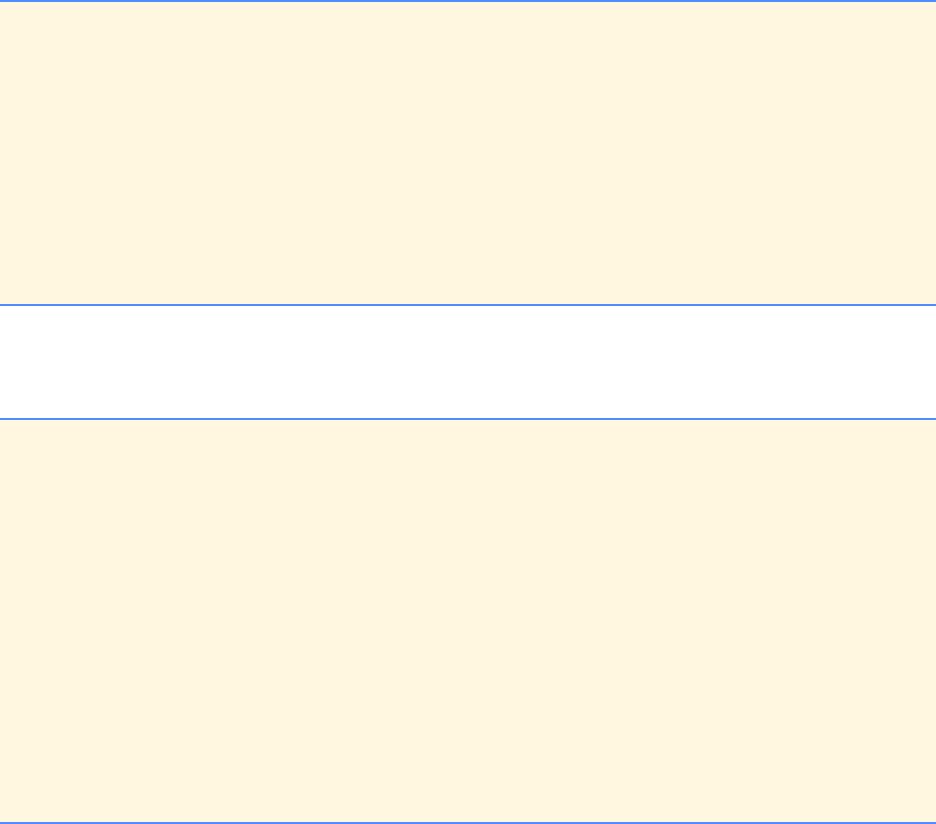
Chapter 12 Data Structures: Solutions 429
© Copyright 1992–2004 by Deitel & Associates, Inc. and Pearson Education Inc. All Rights Reserved.
b) Use a sentinel-controlled loop to input 10 integers and compute and print their sum.
ANS:
c) Use a counter-controlled loop to input seven integers, some positive and some negative, and compute and print their
average.
ANS:
15 rem Exercise 12.26 Part B Solution
26 rem
310 input n
412 rem set up sentinel loop
515 if n == 9999 goto 40
616 rem
717 rem add n to the sum of s
820 let s = s + n
921 rem
10 22 rem loop to get next n
11 25 goto 10
12 36 rem print sum s
13 40 print s
14 99 end
15 rem exercise 12.26 Part C Solution
26 rem
310 input m
411 rem increment counter by 1
512 rem c is automatically initiated to 0
613 rem when created
715 let c = c + 1
816 rem
917 rem calculate sum s
10 20 let s = s + m
11 22 rem loop to get next m
12 23 rem if c is not yet 7
13 25 if c <= 7 goto 10
14 26 rem
15 27 rem compute average a
16 30 let a = s / 7
17 31 rem
18 35 print a
19 99 end
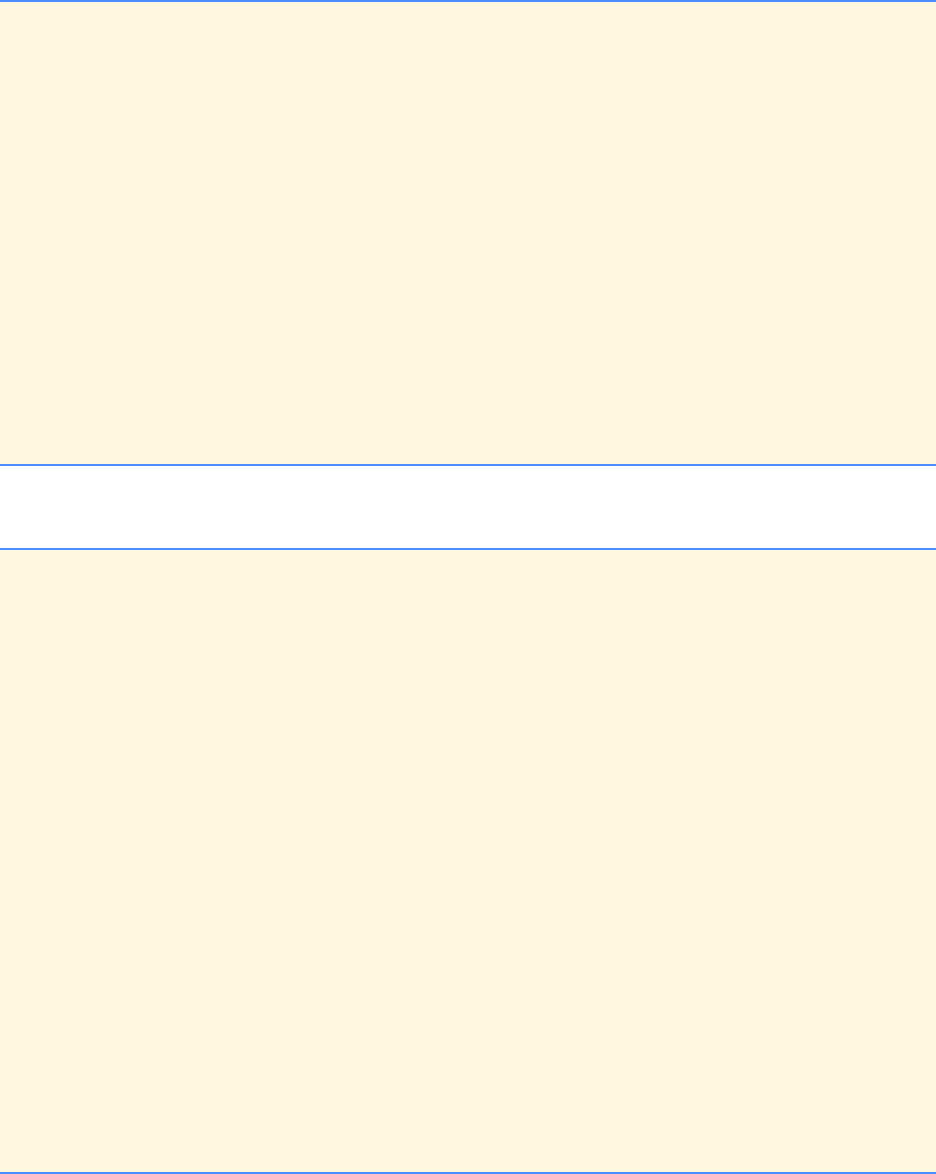
430 Data Structures: Solutions Chapter 12
© Copyright 1992–2004 by Deitel & Associates, Inc. and Pearson Education Inc. All Rights Reserved.
d) Input a series of integers and determine and print the largest. The first integer input indicates how many numbers should
be processed.
ANS:
e) Input 10 integers and print the smallest.
ANS:
15 rem Exercise 12.26 Part D Solution
26 rem
37 rem Enter the number of integers
48 rem to be processed
510 input n
623 rem begin entering numbers t
725 input t
826 rem check if t is larger than 1
927 rem l’s initial value is zero
10 30 rem if t <= 1 goto 50
11 31 rem t must be larger than 1
12 32 rem so assign t as largest
13 35 let l = t
14 49 rem decrement n
15 50 let n = n - 1
16 59 rem test for loop exit condition
17 60 if n == 0 goto 80
18 69 rem loop to get next t
19 70 goto 25
20 79 rem print largest value
21 80 print l
22 99 end
11 rem Exercise 12.26 Part E Solution
22 rem
33 rem set counter c equal to 1
45 let c = 1
56 rem input integer m
67 rem assign first entry to
78 rem the smallest value s
89 input m
910 let s = m
10 11 rem enter main loop
11 13 goto 20
12 14 rem main loop
13 15 input m
14 18 rem determine if m is smaller
15 19 rem than current s
16 20 if m < s goto 50
17 29 rem increment counter
18 30 let c = c + 1
19 34 rem exit when c becomes 11
20 35 if c == 11 goto 60
21 39 rem loop for next m
22 40 goto 15
23 48 rem assign m to s as
24 49 rem smallest value
25 50 let s = m
26 51 rem loop to counter increment
27 55 goto 30
28 59 rem print smallest value
29 60 print s
30 99 end
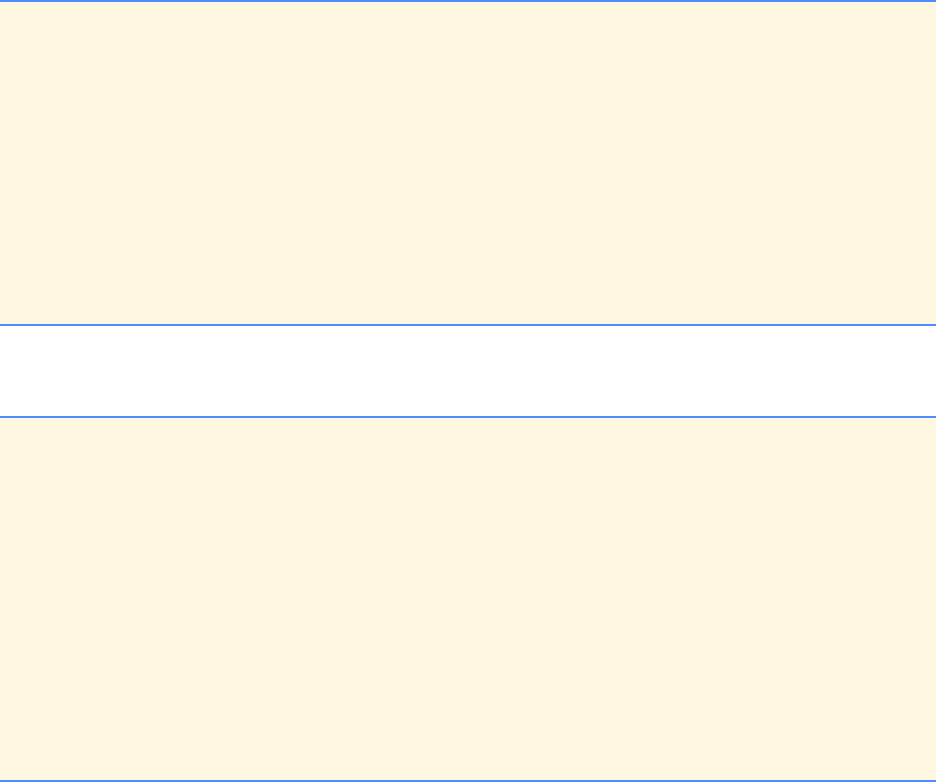
Chapter 12 Data Structures: Solutions 431
© Copyright 1992–2004 by Deitel & Associates, Inc. and Pearson Education Inc. All Rights Reserved.
f) Calculate and print the sum of the even integers from 2 to 30.
ANS:
g) Calculate and print the product of the odd integers from 1 to 9.
ANS:
15 rem Exercise 12.26 Part F Solution
26 rem
37 rem
49 rem initialize i to 2
510 let i = 2
614 rem store sum in s
715 let s = s + 1
819 rem increment i by 2
920 let i = i + 2
10 28 rem set loop terminating
11 29 rem condition at 32
12 30 if < 32 goto 15
13 39 rem print sum
14 40 print s
15 99 end
15 rem Exercise 12.26 Part G Solution
26 rem
37 rem
49 rem initialize k to 1
510 let k = 1
611 rem initialize p to 1
713 let p = 1
814 rem store product in p
915 let p = p * k
10 19 rem increment k by 1
11 20 let k = k + 2
12 28 rem set loop terminating
13 29 rem condition at 10
14 30 if k < 10 goto 15
15 39 rem print product
16 40 print p
17 99 end
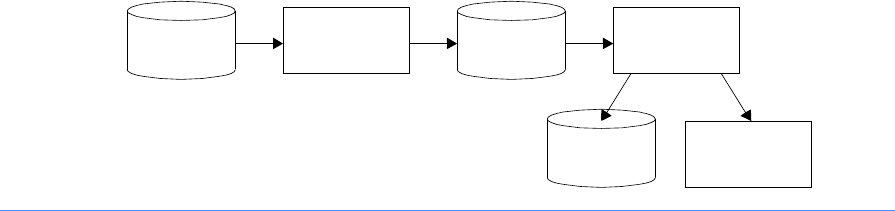
432 Data Structures: Solutions Chapter 12
© Copyright 1992–2004 by Deitel & Associates, Inc. and Pearson Education Inc. All Rights Reserved.
12.27 (Building A Compiler; Prerequisite: Complete Exercise 7.18, Exercise 7.19, Exercise 12.12, Exercise 12.13 and
Exercise 12.26) Now that the Simple language has been presented (Exercise 12.26), we discuss how to build our Simple compiler.
First, we consider the process by which a Simple program is converted to SML and executed by the Simpletron simulator (see
Fig. 12.27). A file containing a Simple program is read by the compiler and converted to SML code. The SML code is output to a
file on disk, in which SML instructions appear one per line. The SML file is then loaded into the Simpletron simulator, and the
results are sent to a file on disk and to the screen. Note that the Simpletron program developed in Exercise 7.19 took its input from
the keyboard. It must be modified to read from a file so it can run the programs produced by our compiler.
Fig. 12.2 Writing, compiling and executing a Simple language program.
The compiler performs two passes of the Simple program to convert it to SML. The first pass constructs a symbol table in
which every line number, variable name and constant of the Simple program is stored with its type and corresponding location in
the final SML code (the symbol table is discussed in detail below). The first pass also produces the corresponding SML instruc-
tion(s) for each Simple statement. As we will see, if the Simple program contains statements that transfer control to a line later in
the program, the first pass results in an SML program containing some incomplete instructions. The second pass of the compiler
locates and completes the unfinished instructions, and outputs the SML program to a file.
First Pass
The compiler begins by reading one statement of the Simple program into memory. The line must be separated into its individual
tokens (i.e., “pieces” of a statement) for processing and compilation (standard library function strtok can be used to facilitate this
task). Recall that every statement begins with a line number followed by a command. As the compiler breaks a statement into
tokens, if the token is a line number, a variable, or a constant, it is placed in the symbol table. A line number is placed in the symbol
table only if it is the first token in a statement. The symbolTable is an array of tableEntry structures representing each symbol
in the program. There is no restriction on the number of symbols that can appear in the program. Therefore, the symbolTable for
a particular program could be large. Make the symbolTable a 100-element array for now. You can increase or decrease its size
once the program is working.
The tableEntry structure definition is as follows:
struct tableEntry {
int symbol;
char type; /* 'C', 'L' or 'V' */
int location; /* 00 to 99 */
};
Each tableEntry structure contains three members. Member symbol is an integer containing the ASCII representation of a vari-
able (remember that variable names are single characters), a line number, or a constant. Member type is one of the following char-
acters indicating the symbol’s type: 'C' for constant, 'L' for line number, or 'V' for variable. Member location contains the
Simpletron memory location (00 to 99) to which the symbol refers. Simpletron memory is an array of 100 integers in which SML
instructions and data are stored. For a line number, the location is the element in the Simpletron memory array at which the SML
instructions for the Simple statement begin. For a variable or constant, the location is the element in the Simpletron memory array
in which the variable or constant is stored. Variables and constants are allocated from the end of Simpletron’s memory backwards.
The first variable or constant is stored in location at 99, the next in location at 98, etc.
The symbol table plays an integral part in converting Simple programs to SML. We learned in Chapter 7 that an SML instruc-
tion is a four-digit integer that comprises two parts—the operation code and the operand. The operation code is determined by
commands in Simple. For example, the simple command input corresponds to SML operation code 10 (read), and the Simple
command print corresponds to SML operation code 11 (write). The operand is a memory location containing the data on which
the operation code performs its task (e.g., operation code 10 reads a value from the keyboard and stores it in the memory location
specified by the operand). The compiler searches symbolTable to determine the Simpletron memory location for each symbol so
SML file
Simple file compiler Simpletron
Simulator
output to
screen
output to
disk
Chapter 12 Data Structures: Solutions 433
© Copyright 1992–2004 by Deitel & Associates, Inc. and Pearson Education Inc. All Rights Reserved.
the corresponding location can be used to complete the SML instructions.
The compilation of each Simple statement is based on its command. For example, after the line number in a rem statement is
inserted in the symbol table, the remainder of the statement is ignored by the compiler, because a remark is for documentation pur-
poses only. The input, print, goto and end statements correspond to the SML read, write, branch (to a specific location) and
halt instructions. Statements containing these Simple commands are converted directly to SML [Note: That a goto statement may
contain an unresolved reference if the specified line number refers to a statement further into the Simple program file; this is some-
times called a forward reference.]
When a goto statement is compiled with an unresolved reference, the SML instruction must be flagged to indicate that the
second pass of the compiler must complete the instruction. The flags are stored in 100-element array flags of type int in which
each element is initialized to -1. If the memory location to which a line number in the Simple program refers is not yet known (i.e.,
it is not in the symbol table), the line number is stored in array flags in the element with the same subscript as the incomplete
instruction. The operand of the incomplete instruction is set to 00 temporarily. For example, an unconditional branch instruction
(making a forward reference) is left as +4000 until the second pass of the compiler. The second pass of the compiler will be
described shortly.
Compilation of if…goto and let statements is more complicated than other statements—they are the only statements that
produce more than one SML instruction. For an if…goto statement, the compiler produces code to test the condition and to
branch to another line if necessary. The result of the branch could be an unresolved reference. Each of the relational and equality
operators can be simulated using SML’s branch zero and branch negative instructions (or possibly a combination of both).
For a let statement, the compiler produces code to evaluate an arbitrarily complex arithmetic expression consisting of integer
variables and/or constants. Expressions should separate each operand and operator with spaces. Exercise 12.12 and Exercise 12.13
presented the infix-to-postfix conversion algorithm and the postfix evaluation algorithm used by compilers to evaluate expressions.
Before proceeding with your compiler, you should complete each of these exercises. When a compiler encounters an expression, it
converts the expression from infix notation to postfix notation, then evaluates the postfix expression.
How is it that the compiler produces the machine language to evaluate an expression containing variables? The postfix evalu-
ation algorithm contains a “hook” that allows our compiler to generate SML instructions rather than actually evaluating the expres-
sion. To enable this “hook” in the compiler, the postfix evaluation algorithm must be modified to search the symbol table for each
symbol it encounters (and possibly insert it), determine the symbol’s corresponding memory location, and push the memory loca-
tion on the stack instead of the symbol. When an operator is encountered in the postfix expression, the two memory locations at the
top of the stack are popped and machine language for effecting the operation is produced using the memory locations as operands.
The result of each subexpression is stored in a temporary location in memory and pushed back onto the stack so the evaluation of
the postfix expression can continue. When postfix evaluation is complete, the memory location containing the result is the only
location left on the stack. This is popped and SML instructions are generated to assign the result to the variable at the left of the
let statement.
Second Pass
The second pass of the compiler performs two tasks: resolve any unresolved references and output the SML code to a file. Resolu-
tion of references occurs as follows:
1) Search the flags array for an unresolved reference (i.e., an element with a value other
than -1).
2) Locate the structure in array symbolTable containing the symbol stored in the
flags array (be sure that the type of the symbol is 'L' for line number).
3) Insert the memory location from structure member location into the instruction with
the unresolved reference (remember that an instruction containing an unresolved
reference has operand 00).
4) Repeat steps 1, 2 and 3 until the end of the flags array is reached.
After the resolution process is complete, the entire array containing the SML code is output to a disk file with one SML instruction
per line. This file can be read by the Simpletron for execution (after the simulator is modified to read its input from a file).
A Complete Example
The following example illustrates a complete conversion of a Simple program to SML as it will be performed by the Simple com-
piler. Consider a Simple program that inputs an integer and sums the values from 1 to that integer. The program and the SML
instructions produced by the first pass are illustrated in Fig. 12.3. The symbol table constructed by the first pass is shown in
Fig. 12.29
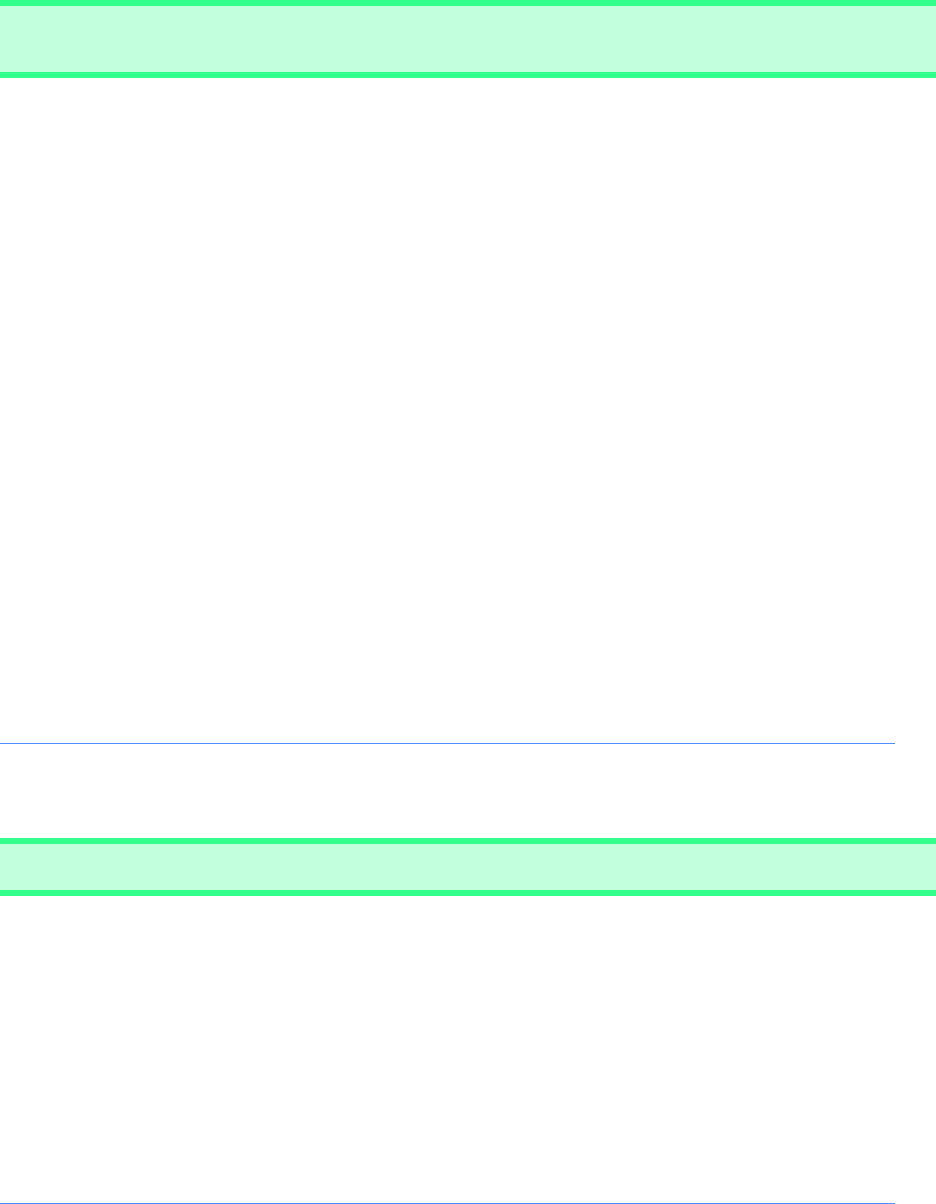
434 Data Structures: Solutions Chapter 12
© Copyright 1992–2004 by Deitel & Associates, Inc. and Pearson Education Inc. All Rights Reserved.
Simple program SML location and
instruction Description
5 rem sum 1 to x none rem ignored
10 input x 00 +1099 read x into location 99
15 rem check y == x none rem ignored
20 if y == x goto 60 01 +2098 load y (98) into accumulator
02 +3199 sub x (99) from accumulator
03 +4200 branch zero to unresolved location
25 rem increment y none rem ignored
30 let y = y + 1 04 +2098 load y into accumulator
05 +3097 add 1 (97) to accumulator
06 +2196 store in temporary location 96
07 +2096 load from temporary location 96
08 +2198 store accumulator in y
35 rem add y to total none rem ignored
40 let t = t + y 09 +2095 load t (95) into accumulator
10 +3098 add y to accumulator
11 +2194 store in temporary location 94
12 +2094 load from temporary location 94
13 +2195 store accumulator in t
45 rem loop y none rem ignored
50 goto 20 14 +4001 branch to location 01
55 rem output result none rem ignored
60 print t 15 +1195 output t to screen
99 end 16 +4300 terminate execution
Fig. 12.3 SML instructions produced after the compiler’s first pass.
Symbol Type Location
5L00
10 L 00
'x' V 99
15 L 01
20 L 01
'y' V 98
25 L 04
30 L 04
1C97
35 L 09
40 L 09
Fig. 12.4 Symbol table for program of Fig. 12.3
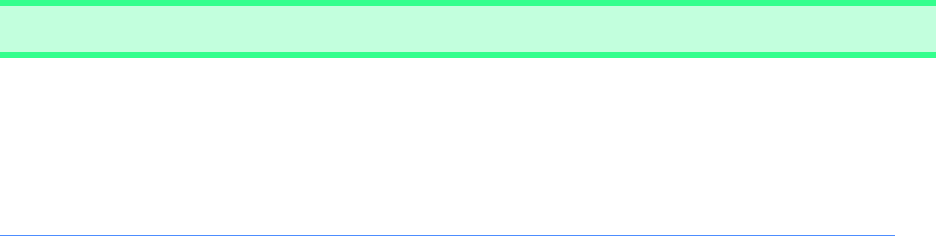
Chapter 12 Data Structures: Solutions 435
© Copyright 1992–2004 by Deitel & Associates, Inc. and Pearson Education Inc. All Rights Reserved.
Most Simple statements convert directly to single SML instructions. The exceptions in this program are remarks, the
if…goto statement in line 20, and the let statements. Remarks do not translate into machine language. However, the line num-
ber for a remark is placed in the symbol table in case the line number is referenced in a goto statement or an if…goto statement.
Line 20 of the program specifies that if the condition y == x is true, program control is transferred to line 60. Because line 60
appears later in the program, the first pass of the compiler has not as yet placed 60 in the symbol table (line numbers are placed in
the symbol table only when they appear as the first token in a statement). Therefore, it is not possible at this time to determine the
operand of the SML branch zero instruction at location 03 in the array of SML instructions. The compiler places 60 in location 03
of the flags array to indicate that the second pass completes this instruction.
We must keep track of the next instruction location in the SML array because there is not a one-to-one correspondence
between Simple statements and SML instructions. For example, the if…goto statement of line 20 compiles into three SML
instructions. Each time an instruction is produced, we must increment the instruction counter to the next location in the SML array.
Note that the size of Simpletron’s memory could present a problem for Simple programs with many statements, variables and con-
stants. It is conceivable that the compiler will run out of memory. To test for this case, your program should contain a data counter
to keep track of the location at which the next variable or constant will be stored in the SML array. If the value of the instruction
counter is larger than the value of the data counter, the SML array is full. In this case, the compilation process should terminate and
the compiler should print an error message indicating that it ran out of memory during compilation.
Step-by-Step View of the Compilation Process
Let us now walk through the compilation process for the Simple program in Fig. 12.3. The compiler reads the first line of the pro-
gram
5 rem sum 1 to x
into memory. The first token in the statement (the line number) is determined using strtok (see Chapter 8 for a discussion of C’s
string manipulation functions). The token returned by strtok is converted to an integer using atoi, so the symbol 5 can be
located in the symbol table. If the symbol is not found, it is inserted in the symbol table. Since we are at the beginning of the pro-
gram and this is the first line, no symbols are in the table yet. So, 5 is inserted into the symbol table as type L (line number) and
assigned the first location in SML array (00). Although this line is a remark, a space in the symbol table is allocated for the line
number (in case it is referenced by a goto or an if…goto). No SML instruction is generated for a rem statement, so the instruc-
tion counter is not incremented.
The statement
10 input x
is tokenized next. The line number 10 is placed in the symbol table as type L and assigned the first location in the SML array (00
because a remark began the program, so the instruction counter is currently 00). The command input indicates that the next token
is a variable (only a variable can appear in an input statement). Because input corresponds directly to an SML operation code,
the compiler simply has to determine the location of x in the SML array. Symbol x is not found in the symbol table. So, it is
inserted into the symbol table as the ASCII representation of x, given type V, and assigned location 99 in the SML array (data stor-
age begins at 99 and is allocated backwards). SML code can now be generated for this statement. Operation code 10 (the SML
read operation code) is multiplied by 100, and the location of x (as determined in the symbol table) is added to complete the
instruction. The instruction is then stored in the SML array at location 00. The instruction counter is incremented by 1 because a
single SML instruction was produced.
The statement
't' V 95
45 L 14
50 L 14
55 L 15
60 L 15
99 L 16
Symbol Type Location
Fig. 12.4 Symbol table for program of Fig. 12.3
436 Data Structures: Solutions Chapter 12
© Copyright 1992–2004 by Deitel & Associates, Inc. and Pearson Education Inc. All Rights Reserved.
15 rem check y == x
is tokenized next. The symbol table is searched for line number 15 (which is not found). The line number is inserted as type L and
assigned the next location in the array, 01 (remember that rem statements do not produce code, so the instruction counter is not
incremented).
The statement
20 if y == x goto 60
is tokenized next. Line number 20 is inserted in the symbol table and given type L with the next location in the SML array 01. The
command if indicates that a condition is to be evaluated. The variable y is not found in the symbol table, so it is inserted and given
the type V and the SML location 98. Next, SML instructions are generated to evaluate the condition. Since there is no direct equiv-
alent in SML for the if…goto, it must be simulated by performing a calculation using x and y and branching based on the result.
If y is equal to x, the result of subtracting x from y is zero, so the branch zero instruction can be used with the result of the cal-
culation to simulate the if…goto statement. The first step requires that y be loaded (from SML location 98) into the accumulator.
This produces the instruction 01 +2098. Next, x is subtracted from the accumulator. This produces the instruction 02 +3199. The
value in the accumulator may be zero, positive or negative. Since the operator is ==, we want to branch zero. First, the symbol table
is searched for the branch location (60 in this case), which is not found. So, 60 is placed in the flags array at location 03, and the
instruction 03 +4200 is generated (we cannot add the branch location because we have not assigned a location to line 60 in the
SML array yet). The instruction counter is incremented to 04.
The compiler proceeds to the statement
25 rem increment y
The line number 25 is inserted in the symbol table as type L and assigned SML location 04. The instruction counter is not incre-
mented.
When the statement
30 let y = y + 1
is tokenized, the line number 30 is inserted in the symbol table as type L and assigned SML location 04. Command let indicates
that the line is an assignment statement. First, all the symbols on the line are inserted in the symbol table (if they are not already
there). The integer 1 is added to the symbol table as type C and assigned SML location 97. Next, the right side of the assignment is
converted from infix to postfix notation. Then the postfix expression (y 1 +) is evaluated. Symbol y is located in the symbol table
and its corresponding memory location is pushed onto the stack. Symbol 1 is also located in the symbol table, and its correspond-
ing memory location is pushed onto the stack. When the operator + is encountered, the postfix evaluator pops the stack into the
right operand of the operator and pops the stack again into the left operand of the operator, then produces the SML instructions
04 +2098 (load y)
05 +3097 (add 1)
The result of the expression is stored in a temporary location in memory (96) with instruction
06 +2196 (store temporary)
and the temporary location is pushed on the stack. Now that the expression has been evaluated, the result must be stored in y (i.e.,
the variable on the left side of =). So, the temporary location is loaded into the accumulator and the accumulator is stored in y with
the instructions
07 +2096 (load temporary)
08 +2198 (store y)
The reader will immediately notice that SML instructions appear to be redundant. We will discuss this issue shortly.
When the statement
35 rem add y to total
is tokenized, line number 35 is inserted in the symbol table as type L and assigned location 09.
The statement
40 let t = t + y
Chapter 12 Data Structures: Solutions 437
© Copyright 1992–2004 by Deitel & Associates, Inc. and Pearson Education Inc. All Rights Reserved.
is similar to line 30. The variable t is inserted in the symbol table as type V and assigned SML location 95. The instructions fol-
low the same logic and format as line 30, and the instructions 09 +2095, 10 +3098, 11 +2194, 12 +2094, and 13 +2195 are gen-
erated. Note that the result of t + y is assigned to temporary location 94 before being assigned to t (95). Once again, the reader
will note that the instructions in memory locations 11 and 12 appear to be redundant. Again, we will discuss this shortly.
The statement
45 rem loop y
is a remark, so line 45 is added to the symbol table as type L and assigned SML location 14.
The statement
50 goto 20
transfers control to line 20. Line number 50 is inserted in the symbol table as type L and assigned SML location 14. The equivalent
of goto in SML is the unconditional branch (40) instruction that transfers control to a specific SML location. The compiler
searches the symbol table for line 20 and finds that it corresponds to SML location 01. The operation code (40) is multiplied by
100 and location 01 is added to it to produce the instruction 14 +4001.
The statement
55 rem output result
is a remark, so line 55 is inserted in the symbol table as type L and assigned SML location 15.
The statement
60 print t
is an output statement. Line number 60 is inserted in the symbol table as type L and assigned SML location 15. The equivalent of
print in SML is operation code 11 (write). The location of t is determined from the symbol table and added to the result of the
operation code multiplied by 100.
The statement
99 end
is the final line of the program. Line number 99 is stored in the symbol table as type L and assigned SML location 16. The end
command produces the SML instruction +4300 (43 is halt in SML) which is written as the final instruction in the SML memory
array.
This completes the first pass of the compiler. We now consider the second pass. The flags array is searched for values other
than -1. Location 03 contains 60, so the compiler knows that instruction 03 is incomplete. The compiler completes the instruction
by searching the symbol table for 60, determining its location and adding the location to the incomplete instruction. In this case,
the search determines that line 60 corresponds to SML location 15, so the completed instruction 03 +4215 is produced replacing
03 +4200. The Simple program has now been compiled successfully.
To build the compiler, you will have to perform each of the following tasks:
a) Modify the Simpletron simulator program you wrote in Exercise 7.19 to take its input from a file specified by the user
(see Chapter 11). Also, the simulator should output its results to a disk file in the same format as the screen output.
b) Modify the infix-to-postfix evaluation algorithm of Exercise 12.12 to process multi-digit integer operands and single-
letter variable-name operands. [Hint: Standard library function strtok can be used to locate each constant and variable
in an expression, and constants can be converted from strings to integers using standard library function atoi.] [Note:
The data representation of the postfix expression must be altered to support variable names and integer constants.]
c) Modify the postfix evaluation algorithm to process multi-digit integer operands and variable name operands. Also, the
algorithm should now implement the previously discussed “hook” so that SML instructions are produced rather than
directly evaluating the expression. [Hint: Standard library function strtok can be used to locate each constant and
variable in an expression, and constants can be converted from strings to integers using standard library function atoi.]
[Note: The data representation of the postfix expression must be altered to support variable names and integer con-
stants.]
d) Build the compiler. Incorporate parts (b) and (c) for evaluating expressions in let statements. Your program should
contain a function that performs the first pass of the compiler and a function that performs the second pass of the com-
piler. Both functions can call other functions to accomplish their tasks.
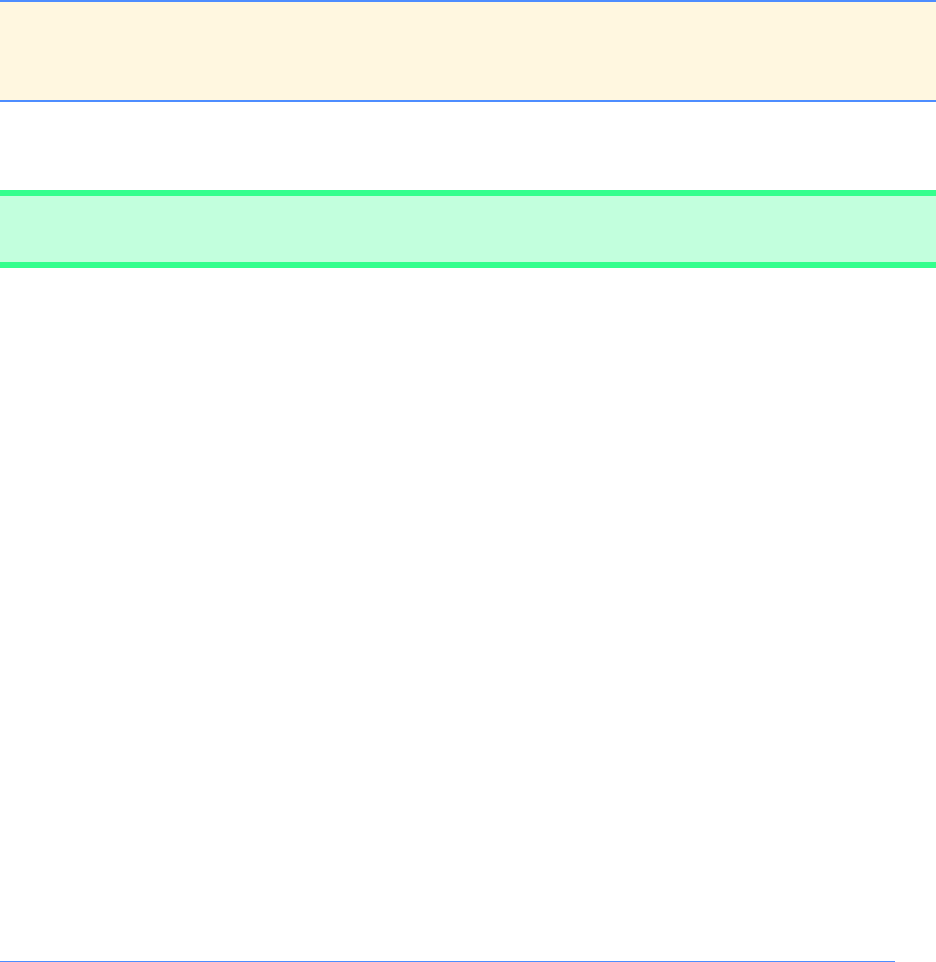
438 Data Structures: Solutions Chapter 12
© Copyright 1992–2004 by Deitel & Associates, Inc. and Pearson Education Inc. All Rights Reserved.
12.28 (Optimizing the Simple Compiler) When a program is compiled and converted into SML, a set of instructions is generated.
Certain combinations of instructions often repeat themselves, usually in triplets called productions. A production normally consists
of three instructions such as load, add and store. For example, Fig. 12.30 illustrates five of the SML instructions that were produced
in the compilation of the program in Fig. 12.3. The first three instructions are the production that adds 1 to y. Note that instructions
06 and 07 store the accumulator value in temporary location 96, then load the value back into the accumulator so instruction 08 can
store the value in location 98. Often a production is followed by a load instruction for the same location that was just stored. This
code can be optimized by eliminating the store instruction and the subsequent load instruction that operate on the same memory
location. This optimization would enable the Simpletron to execute the program faster because there are fewer instructions in this
version. Figure 12.31 illustrates the optimized SML for the program of Fig. 12.3. Note that there are four fewer instructions in the
optimized code—a memory-space savings of 25%.
Modify the compiler to provide an option for optimizing the Simpletron Machine Language code it produces. Manually com-
pare the non-optimized code with the optimized code, and calculate the percentage reduction.
04 +2098 (load)
05 +3097 (add)
06 +2196 (store)
07 +2096 (load)
08 +2198 (store)
Simple program SML location
and instruction Description
5 rem sum 1 to x none rem ignored
10 input x 00 +1099 read x into location 99
15 rem check y == x none rem ignored
20 if y == x goto 60 01 +2098 load y (98) into accumulator
02 +3199 sub x (99) from accumulator
03 +4211 branch to location 11 if zero
25 rem increment y none rem ignored
30 let y = y + 1 04 +2098 load y into accumulator
05 +3097 add 1 (97) to accumulator
06 +2198 store accumulator in y (98)
35 rem add y to total none rem ignored
40 let t = t + y 07 +2096 load t from location (96)
08 +3098 add y (98) accumulator
09 +2196 store accumulator in t (96)
45 rem loop y none rem ignored
5 rem sum 1 to x none rem ignored
10 input x 00 +1099 read x into location 99
15 rem check y == x none rem ignored
20 if y == x goto 60 01 +2098 load y (98) into accumulator
02 +3199 sub x (99) from accumulator
03 +4211 branch to location 11 if zero
25 rem increment y none rem ignored
30 let y = y + 1 04 +2098 load y into accumulator
05 +3097 add 1 (97) to accumulator
Fig. 12.5 Optimized code for the program of Fig. 12.28.
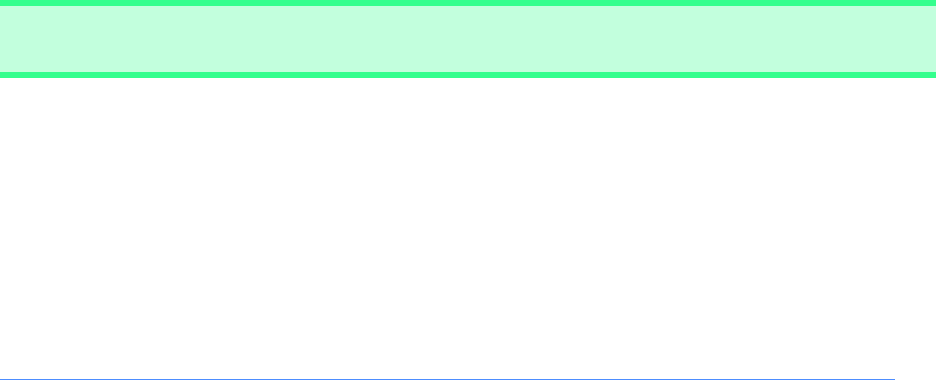
Chapter 12 Data Structures: Solutions 439
© Copyright 1992–2004 by Deitel & Associates, Inc. and Pearson Education Inc. All Rights Reserved.
12.29 (Modifications to the Simple Compiler) Perform the following modifications to the Simple compiler. Some of these modi-
fications may also require modifications to the Simpletron Simulator program written in Exercise 7.19.
a) Allow the modulus operator (%) to be used in let statements. Simpletron Machine Language must be modified to in-
clude a modulus instruction.
b) Allow exponentiation in a let statement using ^ as the exponentiation operator. Simpletron Machine Language must
be modified to include an exponentiation instruction.
c) Allow the compiler to recognize uppercase and lowercase letters in Simple statements (e.g., 'A' is equivalent to 'a').
No modifications to the Simpletron Simulator are required.
d) Allow input statements to read values for multiple variables such as input x, y. No modifications to the Simpletron
Simulator are required.
e) Allow the compiler to output multiple values in a single print statement such as print a, b, c. No modifications to
the Simpletron Simulator are required.
f) Add syntax checking capabilities to the compiler so error messages are output when syntax errors are encountered in a
Simple program. No modifications to the Simpletron Simulator are required.
g) Allow arrays of integers. No modifications to the Simpletron Simulator are required.
h) Allow subroutines specified by the Simple commands gosub and return. Command gosub passes program control
to a subroutine and command return passes control back to the statement after the gosub. This is similar to a function
call in C. The same subroutine can be called from many gosubs distributed throughout a program. No modifications to
the Simpletron Simulator are required.
i) Allow repetition structures of the form
for x = 2 to 10 step 2
rem Simple statements
next
j) This for statement loops from 2 to 10 with an increment of 2. The next line marks the end of the body of the for line.
No modifications to the Simpletron Simulator are required.
k) Allow repetition structures of the form
for x = 2 to 10
rem Simple statements
next
l) This for statement loops from 2 to 10 with a default increment of 1. No modifications to the Simpletron Simulator are
required.
m) Allow the compiler to process string input and output. This requires the Simpletron Simulator to be modified to process
and store string values. [Hint: Each Simpletron word can be divided into two groups, each holding a two-digit integer.
Each two-digit integer represents the ASCII decimal equivalent of a character.] Add a machine language instruction
that will print a string beginning at a certain Simpletron memory location. The first half of the word at that location is
06 +2198 store accumulator in y (98)
35 rem add y to total none rem ignored
40 let t = t + y 07 +2096 load t from location (96)
08 +3098 add y (98) accumulator
09 +2196 store accumulator in t (96)
45 rem loop y none rem ignored
50 goto 20 10 +4001 branch to location 01
55 rem output result none rem ignored
60 print t 11 +1196 output t (96) to screen
99 end 12 +4300 terminate execution
Simple program SML location
and instruction Description
Fig. 12.5 Optimized code for the program of Fig. 12.28.
440 Data Structures: Solutions Chapter 12
© Copyright 1992–2004 by Deitel & Associates, Inc. and Pearson Education Inc. All Rights Reserved.
a count of the number of characters in the string (i.e., the length of the string). Each succeeding half word contains one
ASCII character expressed as two decimal digits. The machine language instruction checks the length and prints the
string by translating each two-digit number into its equivalent character.
n) Allow the compiler to process floating-point values in addition to integers. The Simpletron Simulator must also be mod-
ified to process floating-point values.
12.30 (A Simple Interpreter) An interpreter is a program that reads a high-level language program statement, determines the op-
eration to be performed by the statement, and executes the operation immediately. The program is not converted into machine lan-
guage first. Interpreters execute slowly because each statement encountered in the program must first be deciphered. If statements
are contained in a loop, the statements are deciphered each time they are encountered in the loop. Early versions of the BASIC pro-
gramming language were implemented as interpreters.
Write an interpreter for the Simple language discussed in Exercise 12.26. The program should use the infix-to-postfix con-
verter developed in Exercise 12.12 and the postfix evaluator developed in Exercise 12.13 to evaluate expressions in a let state-
ment. The same restrictions placed on the Simple language in Exercise 12.26 should be adhered to in this program. Test the
interpreter with the Simple programs written in Exercise 12.26. Compare the results of running these programs in the interpreter
with the results of compiling the Simple programs and running them in the Simpletron simulator built in Exercise 7.19.
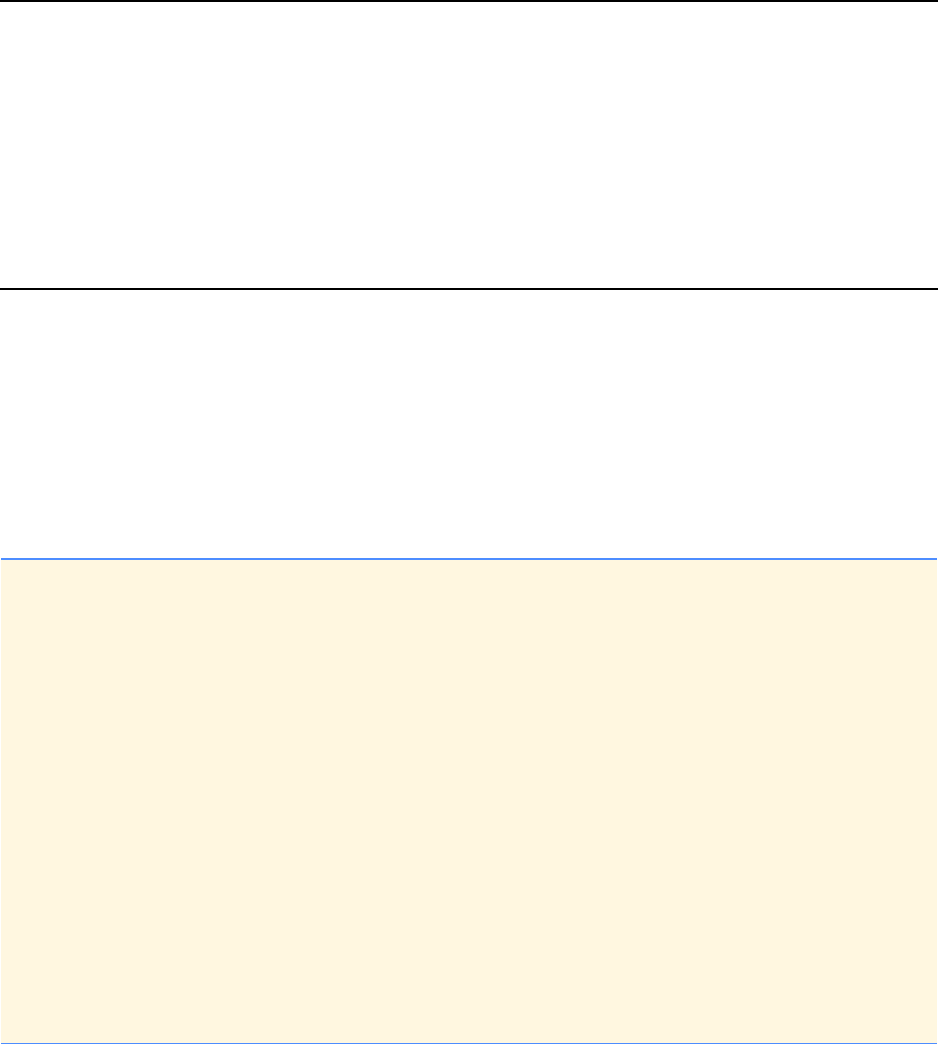
© Copyright 1992–2004 by Deitel & Associates, Inc. and Pearson Education Inc. All Rights Reserved.
13
The Preprocessor: Solutions
SOLUTIONS
13.4 Write a program that defines a macro with one argument to compute the volume of a sphere. The program should compute
the volume for spheres of radius 1 to 10 and print the results in tabular format. The formula for the volume of a sphere is
( 4.0 / 3 ) *
π
* r3
where π is 3.14159.
ANS:
1/* Exercise 13.4 Solution: sphere volume macro */
2#include <stdio.h>
3
4#define PI 3.14159 /* constant representing Pi */
5
6/* define preprocessor directive sphere volume */
7#define SPHEREVOLUME( r ) ( 4.0 / 3.0 * PI * ( r ) * ( r ) * ( r ) )
8
9int main()
10 {
11 int i; /* loop counter */
12
13 /* print header */
14 printf( "%10s%10s\n", "Radius", "Volume" );
15
16 /* use sphere volume macro */
17 for ( i = 1; i <= 10; i++ ) {
18 printf( "%10d%10.3f\n", i, SPHEREVOLUME( i ) );
19 } /* end for */
20
21 return 0; /* indicate successful termination */
22
23 } /* end main */
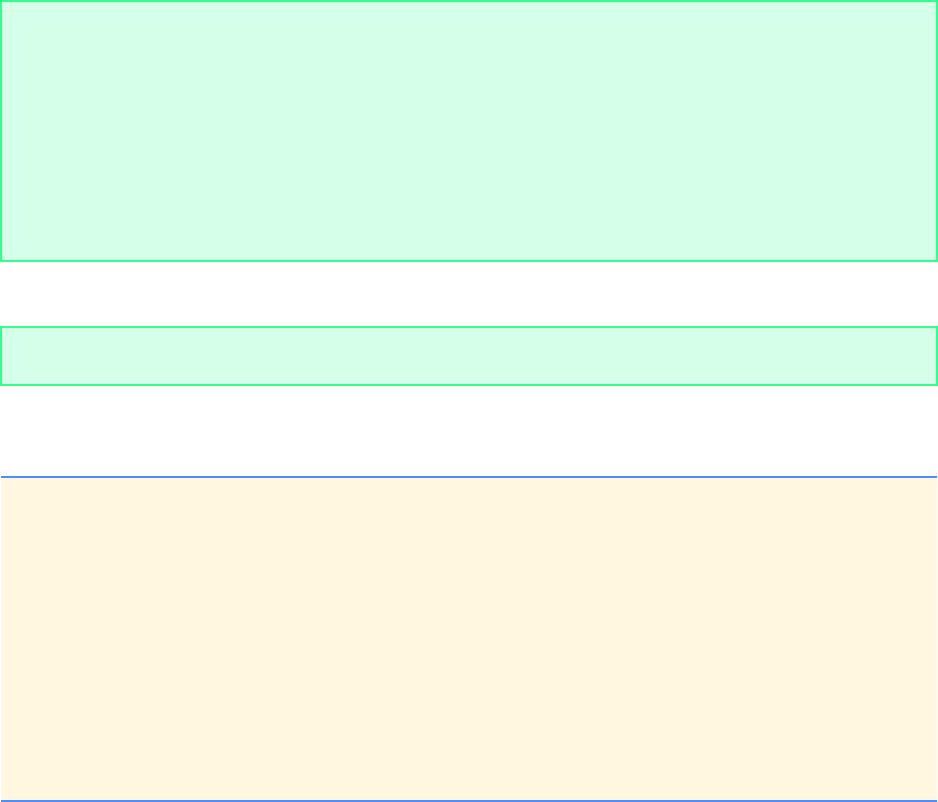
442 The Preprocessor: Solutions Chapter 13
© Copyright 1992–2004 by Deitel & Associates, Inc. and Pearson Education Inc. All Rights Reserved.
13.5 Write a program that produces the following output:
The program should define macro SUM with two arguments, x and y, and use SUM to produce the output.
ANS:
Radius Volume
1 4.189
2 33.510
3 113.097
4 268.082
5 523.598
6 904.778
7 1436.754
8 2144.659
9 3053.625
10 4188.787
The sum of x and y is 13
1/* Exercise 13.5 Solution */
2#include <stdio.h>
3
4/* macro to add two value */
5#define SUM( x, y ) ( ( x ) + ( y ) )
6
7int main()
8{
9
10 /* display sum of x and y using macro SUM */
11 printf( "The sum of x and y is %d\n", SUM( 6, 7 ) );
12
13 return 0; /* indicate successful termination */
14
15 } /* end main */
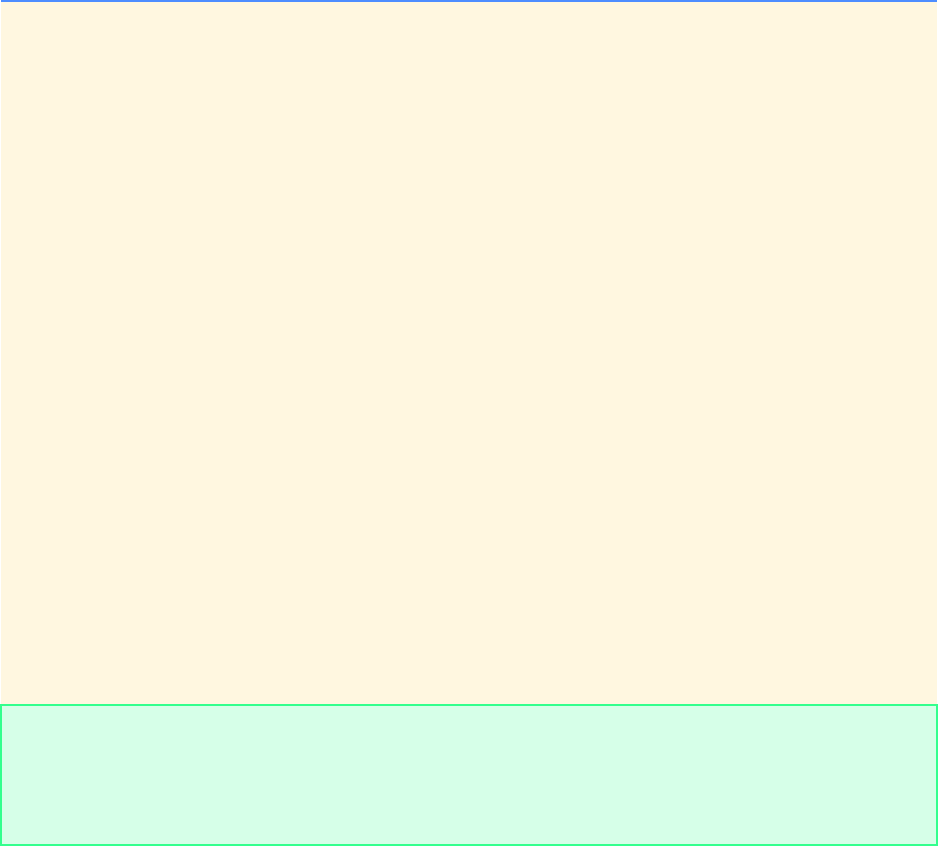
Chapter 13 The Preprocessor: Solutions 443
© Copyright 1992–2004 by Deitel & Associates, Inc. and Pearson Education Inc. All Rights Reserved.
13.6 Write a program that defines and uses macro MINIMUM2 to determine the smallest of two numeric values. Input the values
from the keyboard.
ANS:
1/* Exercise 13.6 Solution */
2#include <stdio.h>
3
4/* macro to determine smallest of two values */
5#define MINIMUM2( x, y ) ( ( x ) < ( y ) ? ( x ) : ( y ) )
6
7int main()
8{
9 int a; /* first integer */
10 int b; /* second integer */
11 double c; /* first double */
12 double d; /* second double */
13
14 /* prompt user and read two integers */
15 printf( "Enter two integers: " );
16 scanf( "%d%d", &a, &b );
17
18 /* use macro MINIMUM to determine and display
19 smallest user entered integer */
20 printf( "The minimum of %d and %d is %d\n\n", a, b,
21 MINIMUM2( a,b ) );
22
23 /* prompt user and read two doubles */
24 printf( "Enter two doubles: " );
25 scanf( "%lf%lf", &c, &d );
26
27 /* use macro MINIMUM to determine and display
28 smallest user entered double */
29 printf( "The minimum of %.2f and %.2f is %.2f\n\n",
30 c, d, MINIMUM2( c,d ) );
31
32 return 0; /* indicate successful termination */
33
34 } /* end main */
Enter two integers: 4 9
The minimum of 4 and 9 is 4
Enter two doubles: 45.7 13.2
The minimum of 45.70 and 13.20 is 13.20
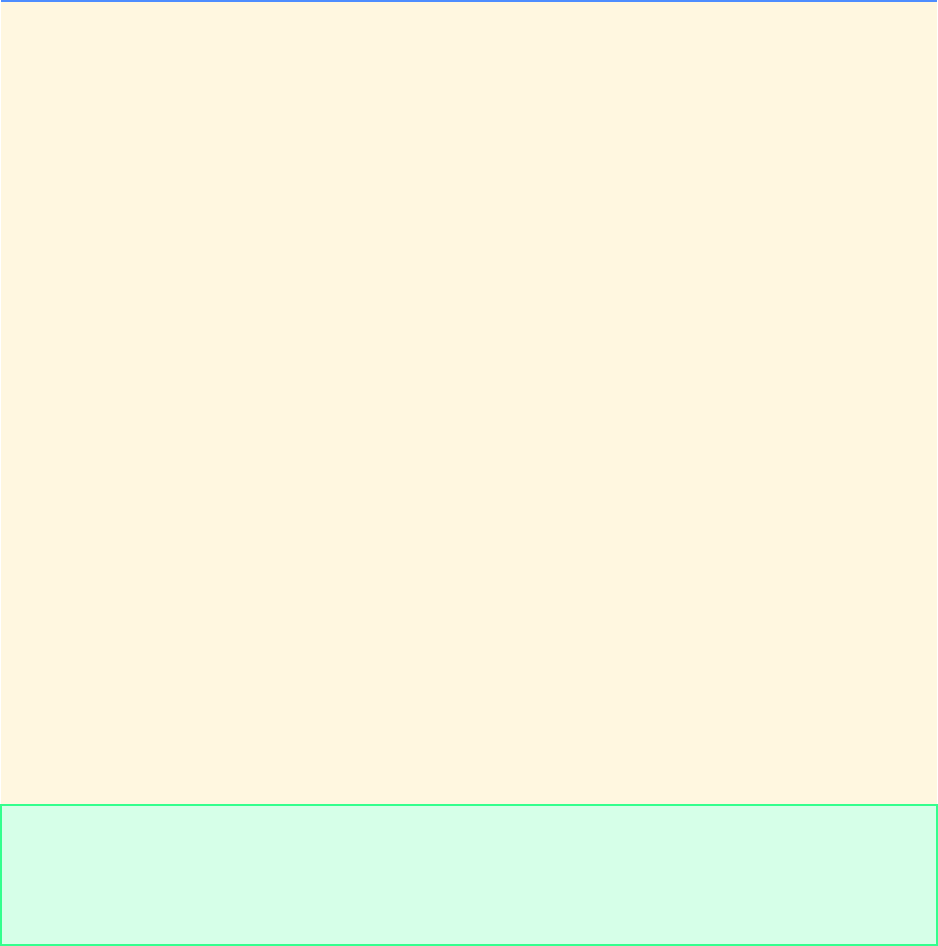
444 The Preprocessor: Solutions Chapter 13
© Copyright 1992–2004 by Deitel & Associates, Inc. and Pearson Education Inc. All Rights Reserved.
13.7 Write a program that defines and uses macro MINIMUM3 to determine the smallest of three numeric values. Macro
MINIMUM3 should use macro MINIMUM2 defined in Exercise 13.6 to determine the smallest number. Input the values from the key-
board. ANS:
1/* Exercise 13.7 Solution */
2#include <stdio.h>
3
4/* macro to determine smallest of two values */
5#define MINIMUM2( x, y ) ( ( x ) < ( y ) ? ( x ) : ( y ) )
6
7/* macro that uses MINIMUM2 to determine smallest of three values */
8#define MINIMUM3( u, v, w ) ( MINIMUM2( w, MINIMUM2( u, v ) ) )
9
10 int main()
11 {
12 int a; /* first integer */
13 int b; /* second integer */
14 int c; /* third integer */
15 double d; /* first double */
16 double e; /* second double */
17 double f; /* third double */
18
19 /* prompt user and read three integers */
20 printf( "Enter three integers: " );
21 scanf( "%d%d%d", &a, &b, &c );
22
23 /* use macro MINIMUM3 to determine smallest
24 of three user input integers */
25 printf( "The minimum of %d, %d, and %d is %d\n\n",
26 a, b, c, MINIMUM3( a, b, c ) );
27
28 /* prompt user and read three doubles */
29 printf( "Enter three doubles: " );
30 scanf( "%lf%lf%lf", &d, &e, &f );
31
32 /* use macro MINIMUM3 to determine smallest
33 ofthree user input doubles */
34 printf( "The minimum of %.2f, %.2f, and %.2f is %.2f\n\n",
35 d, e, f, MINIMUM3( d, e, f ) );
36
37 return 0; /* indicate successful termination */
38
39 } /* end main */
Enter three integers: 7 2 10
The minimum of 7, 2, and 10 is 2
Enter three doubles: 4.9 93.2 1.3
The minimum of 4.90, 93.20, and 1.30 is 1.30
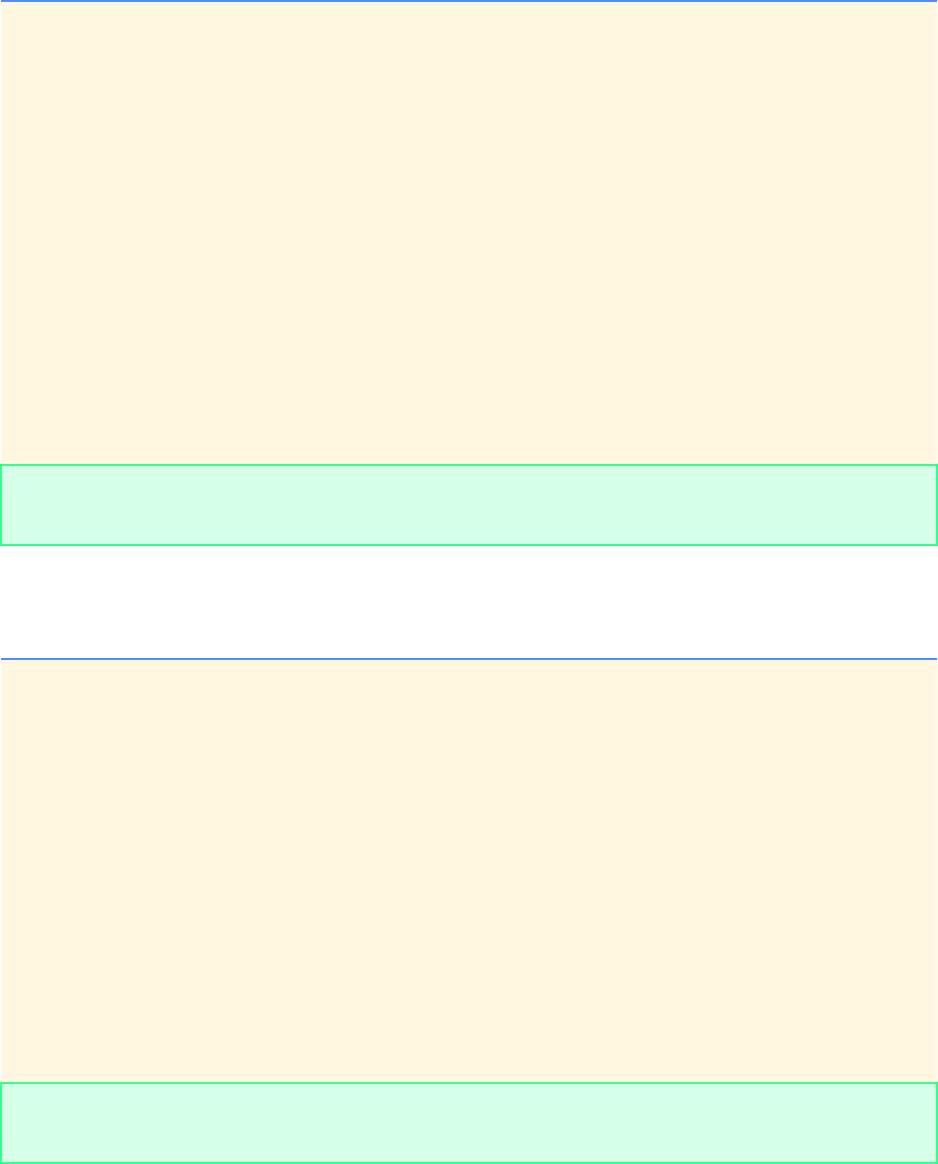
Chapter 13 The Preprocessor: Solutions 445
© Copyright 1992–2004 by Deitel & Associates, Inc. and Pearson Education Inc. All Rights Reserved.
13.8 Write a program that defines and uses macro PRINT to print a string value.
ANS:
13.9 Write a program that defines and uses macro PRINTARRAY to print an array of integers. The macro should receive the array
and the number of elements in the array as arguments.
ANS:
1/* Exercise 13.8 Solution */
2#include <stdio.h>
3
4/* macro that prints its argument */
5#define PRINT( string ) printf( "%s", ( string ) )
6
7int main()
8{
9 char text[ 20 ]; /* array to hold user input string */
10
11 /* prompt user and read string */
12 PRINT( "Enter a string: " );
13 scanf( "%s", text );
14
15 /* use macro to output string entered by user */
16 PRINT( "The string entered was: " );
17 PRINT( text );
18 PRINT( "\n" );
19
20 return 0; /* indicate successful termination */
21
22 } /* end main */
Enter a string: Hello
The string entered was: Hello
1/* Exercise 13.9 Solution */
2#include <stdio.h>
3
4/* macro that prints an array of values */
5#define PRINTARRAY( a, n ) for ( i = 0; i < ( n ); i++ ) \
6 printf( "%d ", a[ i ] )
7
8int main()
9{
10 int i; /* defines i for use in PRINTARRAY */
11
12 /* initialize array to be printed */
13 int b[ 10 ] = { 2, 4, 6, 8, 10, 12, 14, 16, 18, 20 };
14
15 printf( "The array values are:\n" );
16 PRINTARRAY( b, 10 ); /* print the array */
17
18 return 0; /* indicate successful termination */
19
20 } /* end main */
The array values are:
2 4 6 8 10 12 14 16 18 20
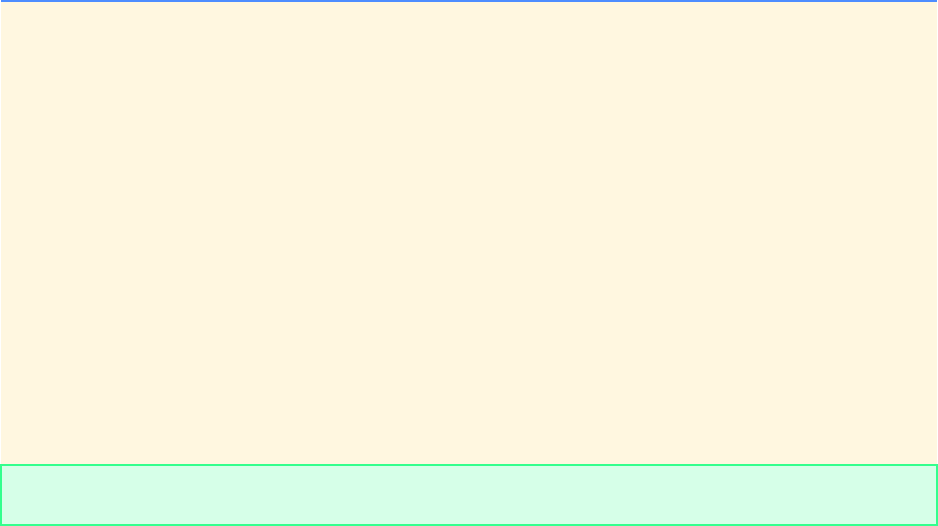
446 The Preprocessor: Solutions Chapter 13
© Copyright 1992–2004 by Deitel & Associates, Inc. and Pearson Education Inc. All Rights Reserved.
13.10 Write a program that defines and uses macro SUMARRAY to sum the values in a numeric array. The macro should receive
the array and the number of elements in the array as arguments.
ANS:
1/* Exercise 13.10 Solution */
2#include <stdio.h>
3
4/* macro that adds values of a numeric array */
5#define SUMARRAY( a, n ) for ( i = 0; i < ( n ); i++ ) \
6 sum += a[ i ]
7
8int main()
9{
10 int i; /* loop counter */
11 int sum = 0; /* sum of array elements */
12
13 /* initialize array whose values will be added */
14 int b[ 10 ] = { 1, 2, 3, 4, 5, 6, 7, 8, 9, 10};
15
16 /* use macro SUMARRAY to add elements of array */
17 SUMARRAY( b, 10 );
18 printf( "The sum of the elements of array b is %d\n", sum );
19
20 return 0; /* indicate successful termination */
21
22 } /* end main */
The sum of the elements of array b is 55
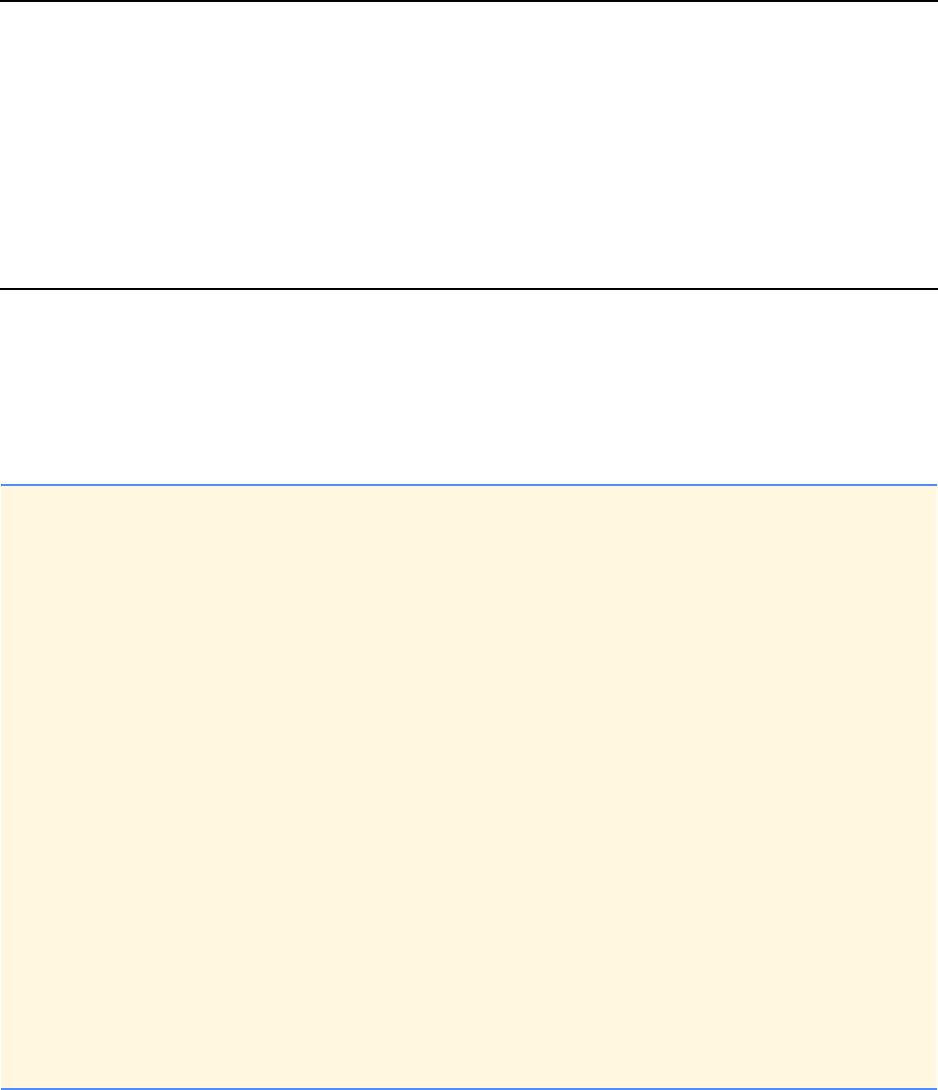
© Copyright 1992–2004 by Deitel & Associates, Inc. and Pearson Education Inc. All Rights Reserved.
14
Other C Topics: Solutions
SOLUTIONS
14.2 Write a program that calculates the product of a series of integers that are passed to function product using a variable-
length argument list. Test your function with several calls, each with a different number of arguments.
ANS:
1/* Exercise 14.2 Solution */
2#include <stdio.h>
3#include <stdarg.h>
4
5/* function with variable length argument list */
6int sum( int i, ... );
7
8int main()
9{
10 int a = 1; /* values to sum */
11 int b = 2;
12 int c = 3;
13 int d = 4;
14 int e = 5;
15
16 /* display integer values */
17 printf( "%s%d, %s%d, %s%d, %s%d, %s%d\n", "a = ", a, "b = ",
18 b, "c = ", c, "d = ", d, "e = ", e );
19
20 /* call sum with different number of arguments in each call */
21 printf( "%s%d\n%s%d\n%s%d\n%s%d\n", "The sum of a and b is: ",
22 sum( 2, a, b ), "The sum of a, b, and c is: ", sum( 3, a, b, c ),
23 "The sum of a, b, c, and d is: ", sum( 4, a, b, c, d ),
24 "The sum of a, b, c, d, and e is: ", sum( 5, a, b, c, d, e ) );
25
26 return 0; /* indicate successful termination */
27
28 } /* end main */
29
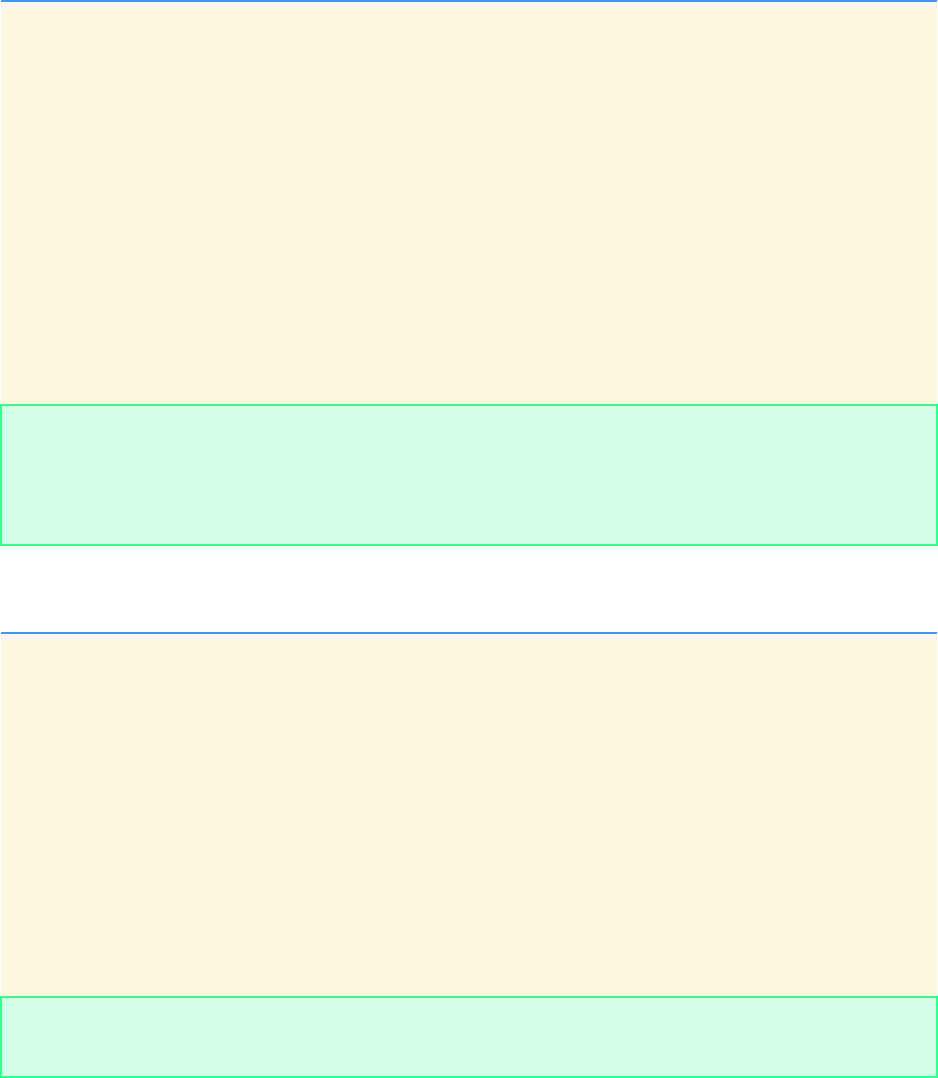
448 Other C Topics: Solutions Chapter 14
© Copyright 1992–2004 by Deitel & Associates, Inc. and Pearson Education Inc. All Rights Reserved.
14.3 Write a program that prints the command-line arguments of the program.
ANS:
30 /* sums integers passed as arguments */
31 int sum( int i, ... )
32 {
33 int total = 0; /* sum of integers */
34 int j; /* loop counter */
35 va_list ap; /* variable length argument list */
36
37 va_start( ap, i ); /* invoke macro to access arguments */
38
39 /* calculate total */
40 for ( j = 1; j <= i; j++ ) {
41 total += va_arg( ap, int );
42 } /* end for */
43
44 va_end( ap ); /* perform termination housekeeping */
45
46 return total; /* return sum of arguments */
47
48 } /* end function sum */
a = 1, b = 2, c = 3, d = 4, e = 5
The sum of a and b is: 3
The sum of a, b, and c is: 6
The sum of a, b, c, and d is: 10
The sum of a, b, c, d, and e is: 15
1/* Exercise 14.3 Solution */
2#include <stdio.h>
3
4int main( int argc, char *argv[] )
5{
6 int i; /* loop counter */
7
8 printf( "The command line arguments are:\n" );
9
10 /* display arguments given to program at command line */
11 for ( i = 0; i < argc; i++ ) {
12 printf( "%s ", argv[ i ] );
13 } /* end for */
14
15 return 0; /* indicate successful termination */
16
17 } /* end main */
The command line arguments are:
C:\P14_3.exe arg1 arg2 arg3
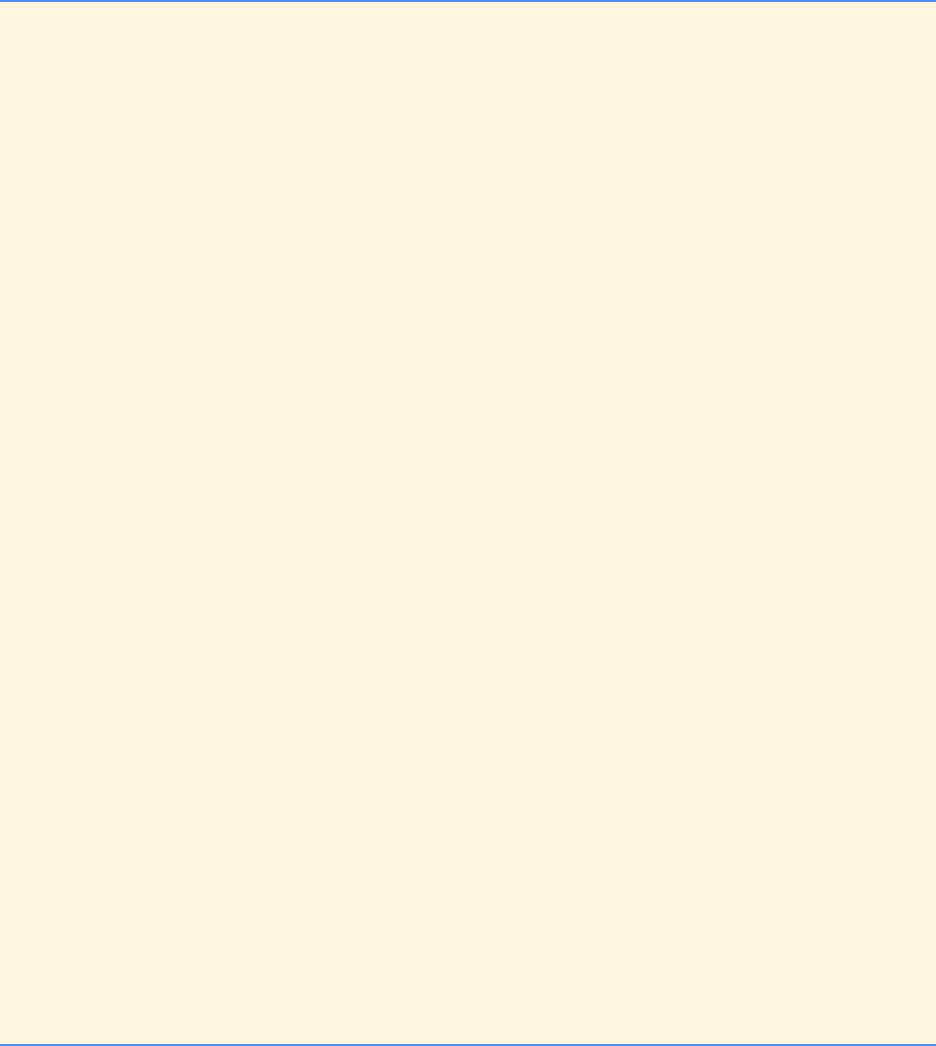
Chapter 14 Other C Topics: Solutions 449
© Copyright 1992–2004 by Deitel & Associates, Inc. and Pearson Education Inc. All Rights Reserved.
14.4 Write a program that sorts an array of integers into ascending order or descending order. The program should use command-
line arguments to pass either argument -a for ascending order or -d for descending order. [Note: This is the standard format for
passing options to a program in UNIX.]
ANS:
The DOS command line p14_4.exe -a < p14_4.dat produces the first output shown below, and the DOS command
line p14_4.exe -d < p14_4.dat produces the second output shown below. The data file p14_4.dat contains the values
8, 2, 1, 7, 5, 4, 9, 11, 19, and 13.
1/* Exercise 14.4 Solution */
2#include <stdio.h>
3
4int main( int argc, char *argv[] )
5{
6 int a[ 100 ]; /* array of integers from user */
7 int count; /* count of integers entered */
8 int temp; /* temporary integer for swapping */
9 int i; /* loop counter */
10 int j; /* loop counter */
11 int order; /* sort in ascending or descending order */
12
13 /* tell user if improper arguments were passed */
14 if ( argc != 2 ) {
15 printf( "Usage: p14_4 -option\n" );
16 } /* end if */
17 else {
18
19 /* prompt user for integers to be sorted */
20 printf( "Enter up to 100 integers ( EOF to end input ): " );
21
22 /* store integers until 100 elements or EOF entered */
23 for ( count = 0; !feof( stdin ) && count < 100; count++ ) {
24 scanf( "%d", &a[ count ] );
25 } /* end for */
26
27 /* set order based on command-line argument */
28 order = ( argv[ 1 ][ 1 ] == 'd' ) ? 0 : 1;
29
30 /* loop through array and swap elements as needed */
31 for ( i = 1; i < count - 1; i++ ) {
32
33 for ( j = 0; j < count - 1; j++ ) {
34
35 /* swap in ascending order if that option specified */
36 if ( order == 1 ) {
37
38 if ( a[ i ] < a[ j ] ) {
39 temp = a[ i ];
40 a[ i ] = a[ j ];
41 a[ j ] = temp;
42 } /* end if */
43
44 } /* end if */
45 else { /* swap in descending order */
46
47 if ( a[ i ] > a[ j ] ) {
48 temp = a[ i ];
49 a[ i ] = a[ j ];
50 a[ j ] = temp;
51 } /* end if */
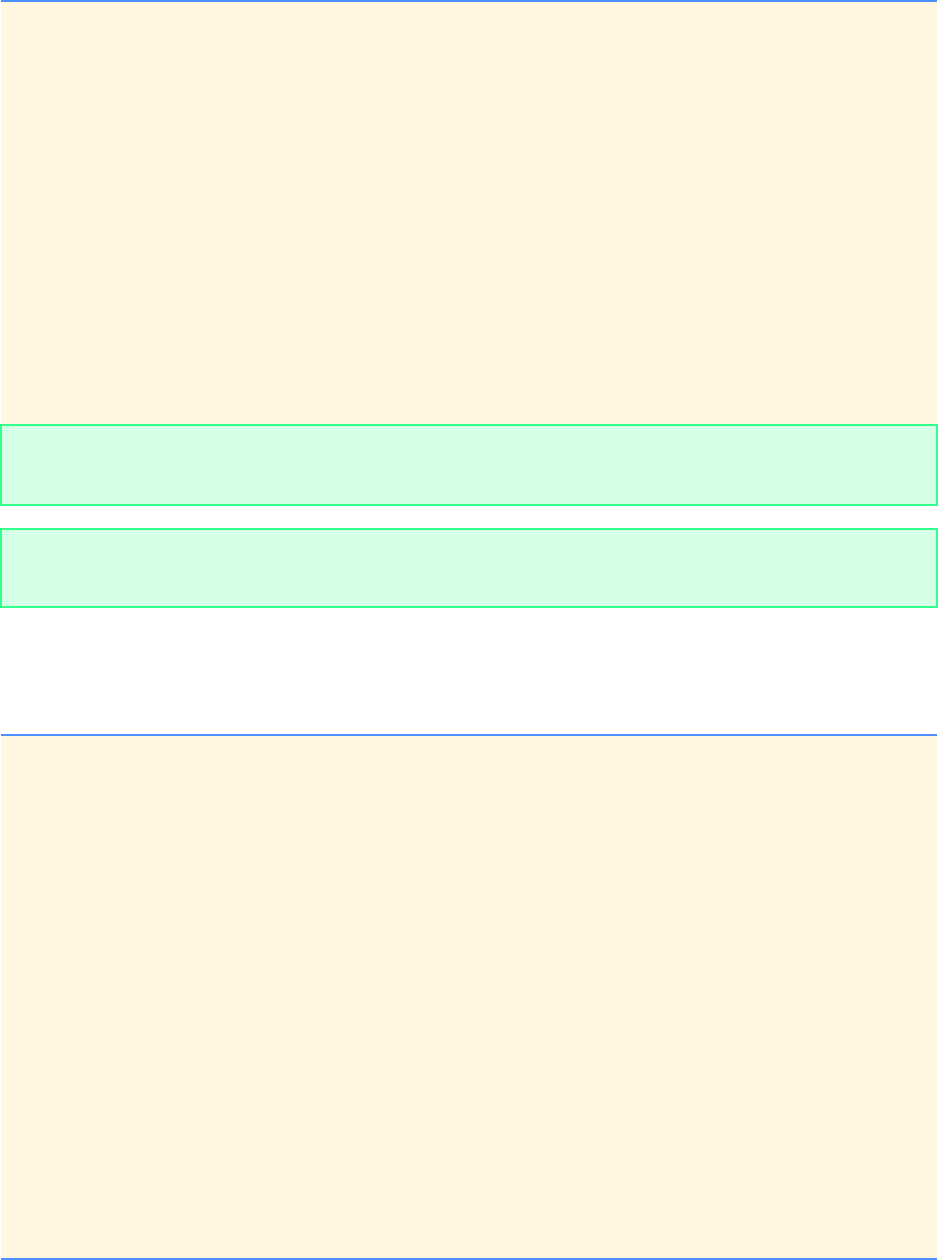
450 Other C Topics: Solutions Chapter 14
© Copyright 1992–2004 by Deitel & Associates, Inc. and Pearson Education Inc. All Rights Reserved.
14.5 Write a program that places a space between each character in a file. The program should first write the contents of the file
being modified into a temporary file with spaces between each character, then copy the file back to the original file. This operation
should overwrite the original contents of the file.
ANS:
52
53 } /* end else */
54
55 } /* end for */
56
57 } /* end for */
58
59 printf( "\n\nThe sorted array is:\n" );
60
61 /* display sorted array */
62 for ( i = 0; i < count - 1; i++ ) {
63 printf( "%d ", a[ i ] );
64 } /* end for */
65
66 printf( "\n" );
67 } /* end else */
68
69 return 0; /* indicate successful termination */
70
71 } /* end main */
The sorted array is:
1 2 4 5 7 8 9 11 13 19
The sorted array is:
19 13 11 9 8 7 5 4 2 1
1/* Exercise 14.5 Solution */
2#include <stdio.h>
3
4int main()
5{
6 FILE *filePtr; /* pointer to file being modified */
7 FILE *tempFilePtr; /* temporary file pointer */
8 int c; /* current character */
9 char fileName[ 30 ]; /* name of file to be modified */
10
11 /* prompt user and read file name */
12 printf( "This program inserts spaces between each character\n"
13 "of a file. Enter a file to be modified: " );
14 scanf( "%s", fileName );
15
16 /* exit program if file cannot be opened */
17 if ( ( filePtr = fopen( fileName, "r+" ) ) != NULL ) {
18
19 /* exit program if temporary file cannot be opened */
20 if ( ( tempFilePtr = tmpfile() ) != NULL ) {
21 printf( "\nThe file before modification is:\n" );
22
23 /* read each character from file */
24 while ( ( c = getc( filePtr ) ) != EOF ) {
25 putchar( c );
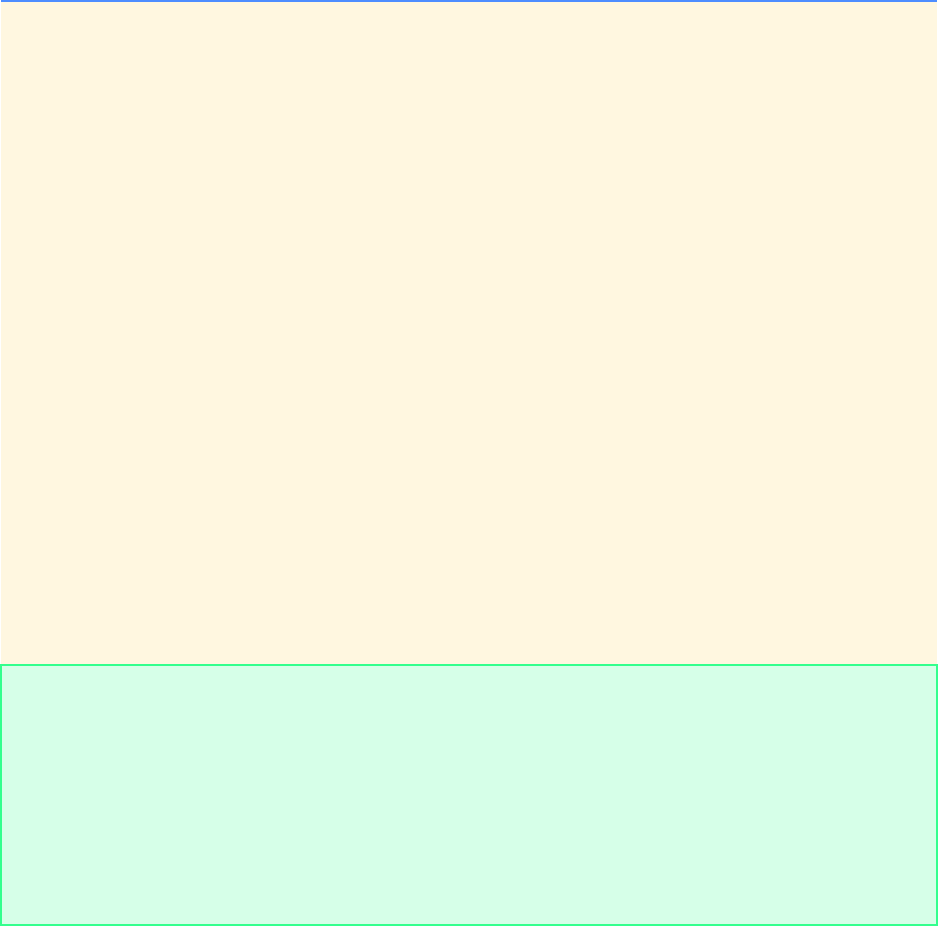
Chapter 14 Other C Topics: Solutions 451
© Copyright 1992–2004 by Deitel & Associates, Inc. and Pearson Education Inc. All Rights Reserved.
14.6 Read the manuals for your compiler to determine what signals are supported by the signal handling library (signal.h).
Write a program that contains signal handlers for the standard signals SIGABRT and SIGINT. The program should test the trapping
of these signals by calling function abort to generate a signal of type SIGABRT and by typing <ctrl> c to generate a signal of type
SIGINT.
26 putc( c, tempFilePtr ); /* put character in temp file */
27
28 /* write a space to temp file */
29 if ( c != '\n' ) {
30 putc( ' ', tempFilePtr );
31 } /* end if */
32
33 } /* end while */
34
35 rewind( tempFilePtr ); /* rewind both file pointers */
36 rewind( filePtr );
37 printf( "\n\nThe file after modification is:\n" );
38
39 /* read each character from temp file */
40 while ( ( c = getc( tempFilePtr ) ) != EOF ) {
41 putchar( c );
42 putc( c, filePtr ); /* rewrite character to file */
43 } /* end while */
44
45 } /* end if */
46 else {
47 printf( "Unable to open temporary file\n" );
48 } /* end else */
49
50 } /* end if */
51 else {
52 printf( "Unable to open %s\n", fileName );
53 } /* end else */
54
55 return 0; /* indicate successful termination */
56
57 } /* end main */
This program inserts spaces between each character
of a file. Enter a file to be modified: test.dat
The file before modification is:
This is a test file for
exercise 14.5.
The file after modification is:
T h i s i s a t e s t f i l e f o r
e x e r c i s e 1 4 . 5 .
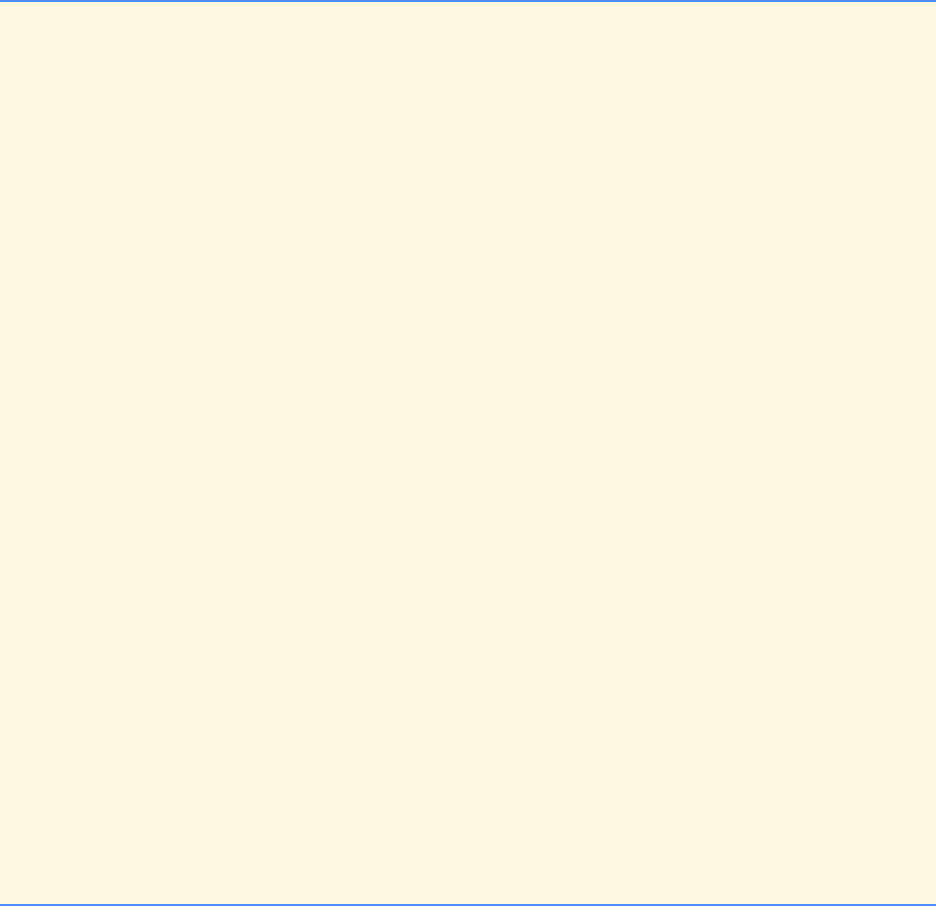
452 Other C Topics: Solutions Chapter 14
© Copyright 1992–2004 by Deitel & Associates, Inc. and Pearson Education Inc. All Rights Reserved.
14.7 Write a program that dynamically allocates an array of integers. The size of the array should be input from the keyboard.
The elements of the array should be assigned values input from the keyboard. Print the values of the array. Next, reallocate the mem-
ory for the array to 1/2 of the current number of elements. Print the values remaining in the array to confirm that they match the first
half of the values in the original array.
ANS:
1/* Exercise 14.7 Solution */
2#include <stdio.h>
3#include <stdlib.h>
4
5int main()
6{
7 int count; /* number of elements in array */
8 int i; /* loop counter */
9 int *array; /* pointer to the array */
10
11 /* prompt user and read integer size of array */
12 printf( "This program dynamically allocates an array of integers.\n"
13 "Enter the number of elements in the array: " );
14 scanf( "%d", &count );
15
16 /* dynamically allocate memory */
17 array = calloc( count, sizeof( int ) );
18
19 /* initialize elements of array with user-entered data */
20 for ( i = 0; i < count; i++ ) {
21 printf( "Enter an integer: " );
22 scanf( "%d", &array[ i ] );
23 } /* end for */
24
25 printf( "\nThe elements of the array are:\n" );
26
27 /* display the original array */
28 for ( i = 0; i < count; i++ ) {
29 printf( "%d ", array[ i ] );
30 } /* end for */
31
32 /* reallocate to half the original size */
33 realloc( array, count / 2 * sizeof( int ) );
34
35 printf( "\n\nThe elements of the array after reallocation are:\n" );
36
37 /* display array after cut in half */
38 for ( i = 0; i < count / 2; i++ ) {
39 printf( "%d ", array[ i ] );
40 } /* end for */
41
42 return 0; /* indicate successful termination */
43
44 } /* end main */
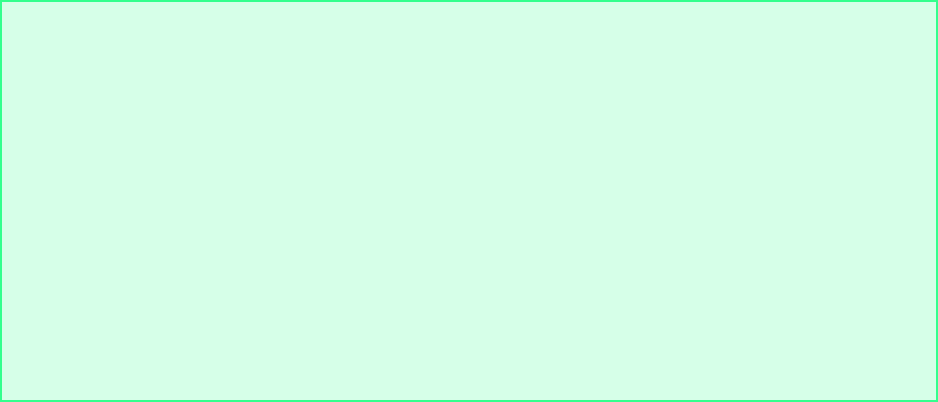
Chapter 14 Other C Topics: Solutions 453
© Copyright 1992–2004 by Deitel & Associates, Inc. and Pearson Education Inc. All Rights Reserved.
This program dynamically allocates an array of integers.
Enter the number of elements in the array: 10
Enter an integer: 1
Enter an integer: 2
Enter an integer: 3
Enter an integer: 4
Enter an integer: 5
Enter an integer: 6
Enter an integer: 7
Enter an integer: 8
Enter an integer: 9
Enter an integer: 10
The elements of the array are:
1 2 3 4 5 6 7 8 9 10
The elements of the array after reallocation are:
1 2 3 4 5
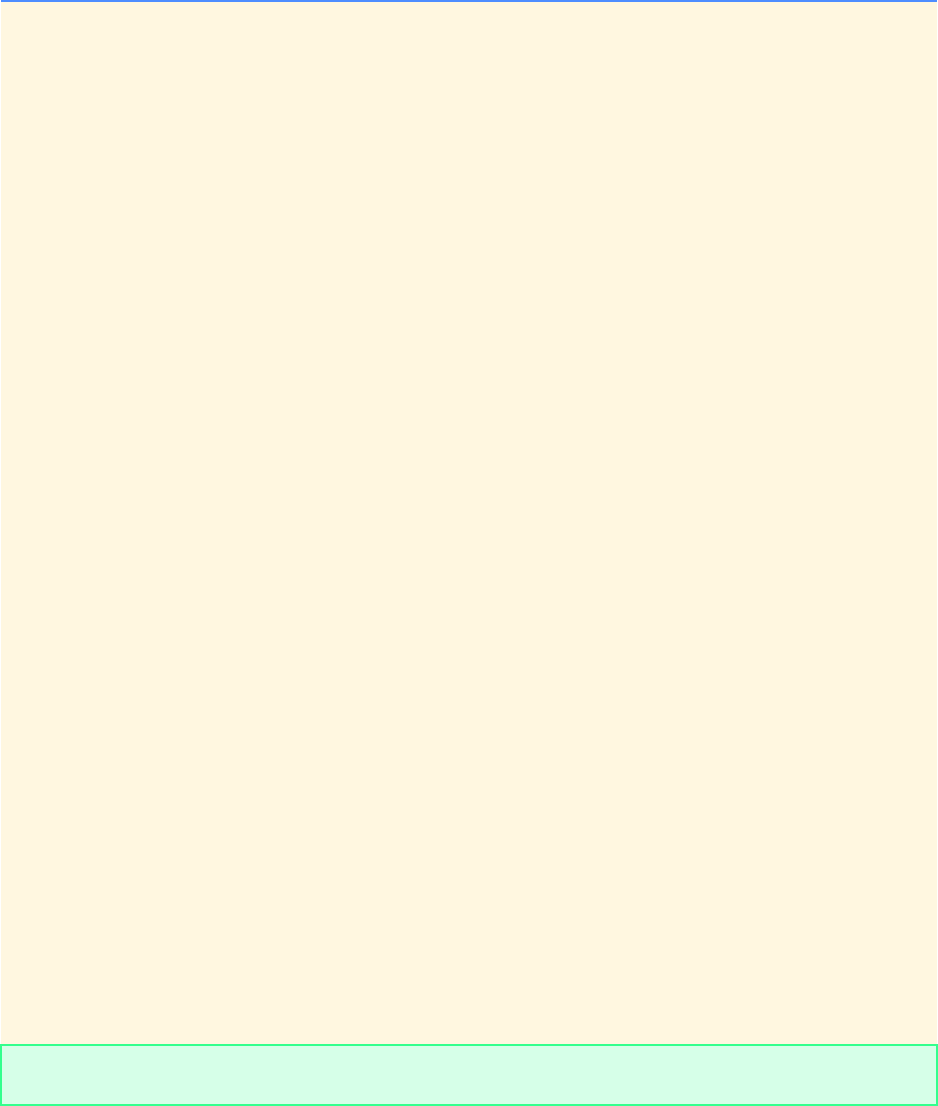
454 Other C Topics: Solutions Chapter 14
© Copyright 1992–2004 by Deitel & Associates, Inc. and Pearson Education Inc. All Rights Reserved.
14.8 Write a program that takes two command-line arguments that are file names, reads the characters from the first file one at
a time and writes the characters in reverse order to the second file.
ANS:
1/* Exercise 14.8 Solution */
2#include <stdio.h>
3
4/* function prototype */
5void reverseFile( FILE *inPtr, FILE *outPtr );
6
7int main( int argc, int *argv[] )
8{
9 FILE *inFilePtr; /* input file pointer */
10 FILE *outFilePtr; /* output file pointer */
11
12 /* tell user if invalid arguments */
13 if ( argc != 3 ) {
14 printf( "Usage: copy infile outfile\n" );
15 } /* end if */
16 else {
17
18 /* exit program if input file cannot be opened */
19 if ( ( inFilePtr = fopen( argv[ 1 ], "r" ) ) != NULL ) {
20
21 /* exit program if output file cannot be opened */
22 if ( ( outFilePtr = fopen( argv[ 2 ], "w" ) ) != NULL ) {
23 reverseFile( inFilePtr, outFilePtr );
24 } /* end if */
25 else {
26 printf( "File \"%s\" could not be opened\n", argv[ 2 ] );
27 } /* end else */
28
29 } /* end if */
30 else {
31 printf( "File \"%s\" could not be opened\n", argv[ 1 ] );
32 } /* end else */
33
34 } /* end else */
35
36 return 0; /* indicate successful termination */
37
38 } /* end main */
39
40 /* function that writes characters in reverse order */
41 void reverseFile( FILE *inPtr, FILE *outPtr )
42 {
43 int c; /* current character */
44
45 /* if not end of file */
46 if ( ( c = fgetc( inPtr ) ) != EOF ) {
47 reverseFile( inPtr, outPtr );
48 } /* end if */
49
50 fputc( c, outPtr ); /* write character to output file */
51 } /* end function reverseFile */
.stnemugra enil dnammoc eht rof ecnetnes tset a si sihT
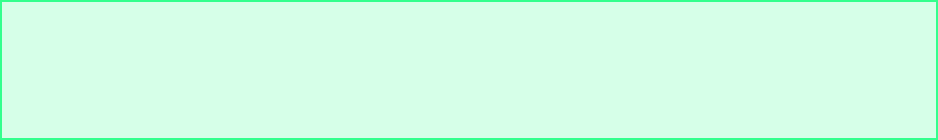
Chapter 14 Other C Topics: Solutions 455
© Copyright 1992–2004 by Deitel & Associates, Inc. and Pearson Education Inc. All Rights Reserved.
14.9 Write a program that uses goto statements to simulate a nested looping structure that prints a square of asterisks as follows:
The program should use only the following three printf statements:
printf( "*" );
printf( " " );
printf( "\n" );
*****
* *
* *
* *
*****
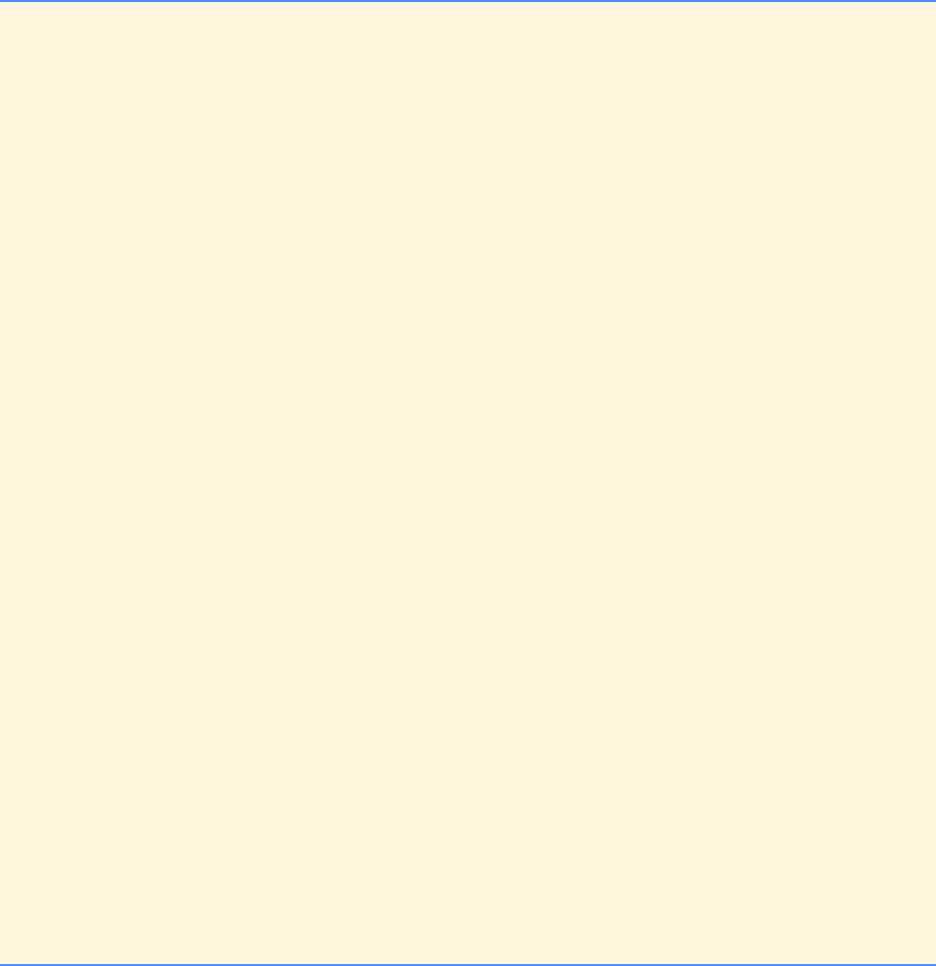
456 Other C Topics: Solutions Chapter 14
© Copyright 1992–2004 by Deitel & Associates, Inc. and Pearson Education Inc. All Rights Reserved.
ANS:
1/* Exercise 14.9 Solution */
2#include <stdio.h>
3
4int main()
5{
6 int size; /* length of square sides */
7 int row = 0; /* number of rows */
8 int col; /* number of columns */
9
10 /* obtain length of side of square from user */
11 printf( "Enter the side length of the square: " );
12 scanf( "%d", &size );
13
14 start: /* label */
15 ++row;
16 printf( "\n" );
17
18 /* if all rows have been made end program */
19 if ( row > size ) {
20 goto end;
21 } /* end if */
22
23 col = 1; /* set column variable to first character of line */
24
25 innerLoop: /* label */
26
27 /* if all columns have been displayed return to top of loop */
28 if ( col > size ) {
29 goto start;
30 } /* end if */
31
32 /* display stars and spaces in appropriate positions */
33 if ( row == 1 || row == size || col == 1 || col == size ) {
34 printf( "*" );
35 } /* end if */
36 else {
37 printf( " " );
38 } /* end else */
39
40 ++col; /* increment column */
41 goto innerLoop; /* continue displaying columns */
42
43 end: /* label */
44
45 return 0; /* indicate successful termination */
46
47 } /* end main */
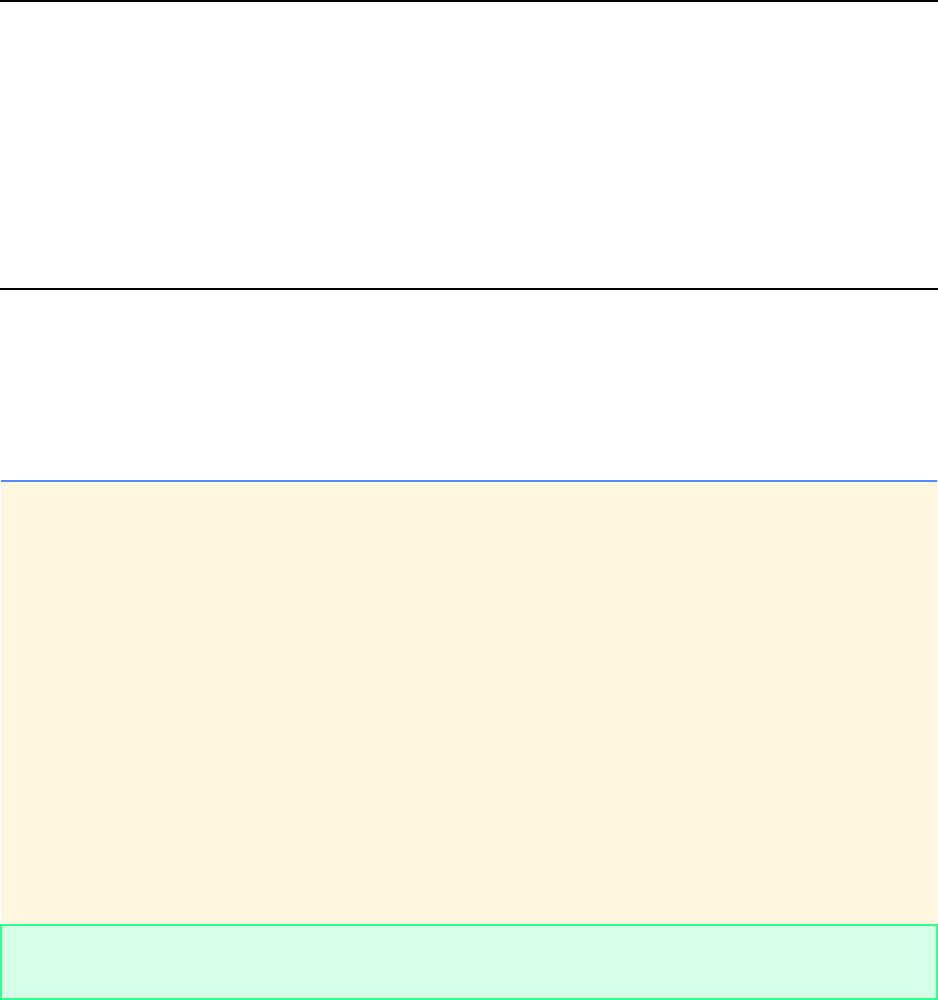
© Copyright 1992–2004 by Deitel & Associates, Inc. and Pearson Education Inc. All Rights Reserved.
15
C++ as a “Better C”:
Solutions
SOLUTIONS
15.5 Write a C++ program that uses an inline function circleArea to prompt the user for the radius of a circle and to calcu-
late and print the area of that circle.
ANS:
1// Exercise 15.5 Solution
2#include <iostream>
3
4using std::cout;
5using std::endl;
6using std::cin;
7
8double pi = 3.14159; // global variable
9
10 inline double circleArea( double r ) { return pi * r * r; }
11
12 int main()
13 {
14 double radius;
15
16 cout << "Enter the radius of the circle: ";
17 cin >> radius;
18 cout << "The area of the circle is " << circleArea( radius ) << endl;
19
20 return 0;
21 }
Enter the radius of the circle: 10
The area of the circle is 314.159
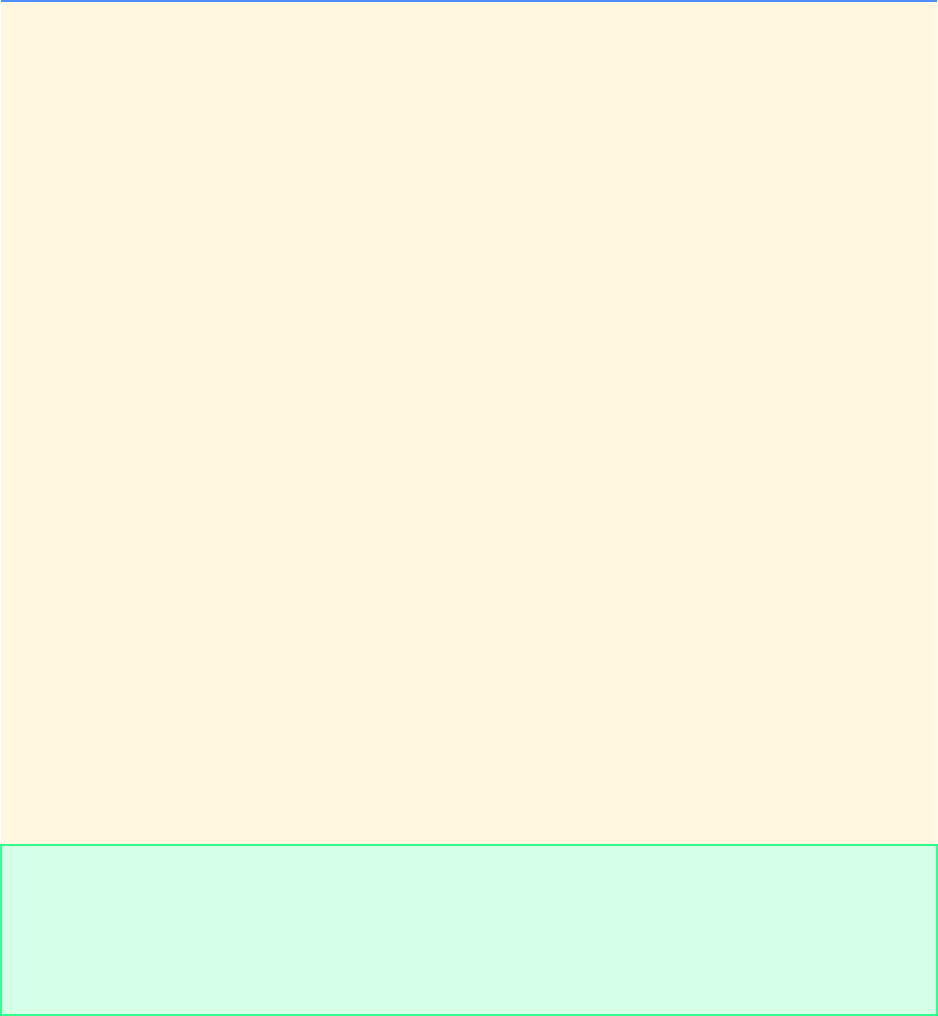
458 C++ as a “Better C”: Solutions Chapter 15
© Copyright 1992–2004 by Deitel & Associates, Inc. and Pearson Education Inc. All Rights Reserved.
15.6 Write a complete C++ program with the two alternate functions specified below, of which each simply triples the variable
count defined in main. Then compare and contrast the two approaches. These two functions are
a) Function tripleCallByValue that passes a copy of count call-by-value, triples the copy and returns the new value.
b) Function tripleByReference that passes count with true call-by-reference via a reference parameter and triples the
original copy of count through its alias (i.e., the reference parameter).
ANS:
15.7 What is the purpose of the unary scope resolution operator?
ANS: The unary score resolution operator is used to access a global variable. In particular, the unary scope resolution oper-
ator is useful when a global variable needs to be accessed and a local variable has the same name.
1// Exercise 15.6 Solution
2#include <iostream>
3
4using std::cout;
5using std::endl;
6using std::cin;
7
8int tripleCallByValue( int );
9void tripleByReference( int & );
10
11 int main()
12 {
13 int value, &valueRef = value;
14
15 cout << "Enter an integer: ";
16 cin >> value;
17
18 cout << "\nValue before call to tripleCallByValue() is: "
19 << value << "\nValue returned from tripleCallByValue() is: "
20 << tripleCallByValue( value )
21 << "\nValue (in main) after tripleCallByValue() is: " << value
22 << "\n\nValue before call to tripleByReference() is: "
23 << value << '\n';
24
25 tripleByReference( valueRef );
26
27 cout << "Value (in main) after call to tripleByReference() is: "
28 << value << endl;
29
30 return 0;
31 }
32
33 int tripleCallByValue( int valueCopy )
34 {
35 return valueCopy *= 3;
36 }
37
38 void tripleByReference( int &aliasRef )
39 {
40 aliasRef *= 3;
41 }
Enter an integer: 8
Value before call to tripleCallByValue() is: 8
Value returned from tripleCallByValue() is: 24
Value (in main) after tripleCallByValue() is: 8
Value before call to tripleByReference() is: 8
Value (in main) after call to tripleByReference() is: 24
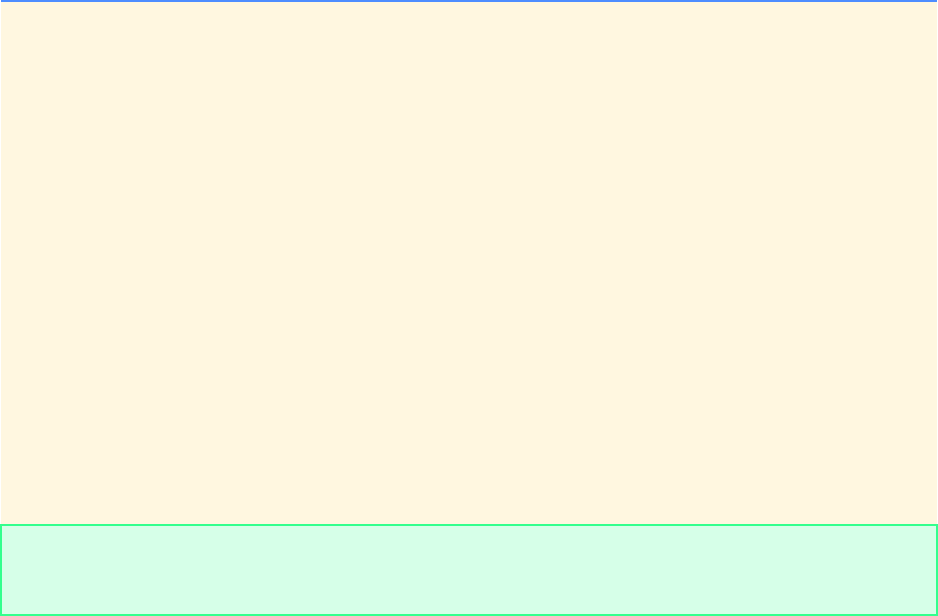
Chapter 15 C++ as a “Better C”: Solutions 459
© Copyright 1992–2004 by Deitel & Associates, Inc. and Pearson Education Inc. All Rights Reserved.
15.8 Write a program that uses a function template called min to determine the smaller of two arguments. Test the program using
integer, character and floating-point number pairs.
ANS:
1// Exercise 15.8 Solution
2#include <iostream>
3
4using std::cout;
5using std::endl;
6
7template < class T >
8void minimum( T value1, T value2 ) // find the smallest value
9{
10 if ( value1 > value2 )
11 cout << value2 << " is smaller than " << value1;
12 else
13 cout << value1 << " is smaller than " << value2;
14
15 cout << endl;
16 }
17
18 int main()
19 {
20 minimum( 7, 54 ); // integers
21 minimum( 4.35, 8.46 ); // doubles
22 minimum( 'g', 'T' ); // characters
23
24 return 0;
25 }
7 is smaller than 54
4.35 is smaller than 8.46
T is smaller than g
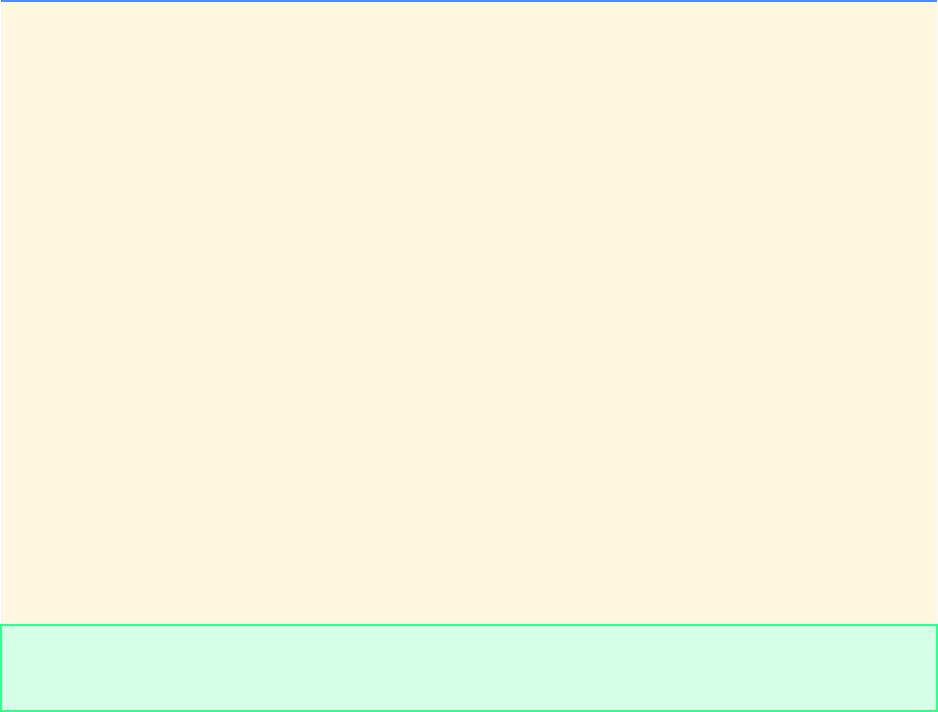
460 C++ as a “Better C”: Solutions Chapter 15
© Copyright 1992–2004 by Deitel & Associates, Inc. and Pearson Education Inc. All Rights Reserved.
15.9 Write a program that uses a function template called max to determine the largest of three arguments. Test the program using
integer, character and floating-point number pairs.
ANS:
1// Exercise 15.9 Solution
2#include <iostream>
3
4using std::cout;
5using std::endl;
6
7template < class T >
8void max( T value1, T value2, T value3 ) // find the largest value
9{
10 if ( value1 > value2 && value1 > value3 )
11 cout << value1 << " is greater than " << value2
12 << " and " << value3;
13 else if ( value2 > value1 && value2 > value3 )
14 cout << value2 << " is greater than " << value1
15 << " and " << value3;
16 else
17 cout << value3 << " is greater than " << value1
18 << " and " << value2;
19
20 cout << endl;
21 }
22
23 int main()
24 {
25 max( 7, 5, 2 ); // integers
26 max( 9.35, 8.461, 94.3 ); // doubles
27 max( '!', 'T', '$' ); // characters
28
29 return 0;
30 }
7 is greater than 5 and 2
94.3 is greater than 9.35 and 8.461
T is greater than ! and $
Chapter 15 C++ as a “Better C”: Solutions 461
© Copyright 1992–2004 by Deitel & Associates, Inc. and Pearson Education Inc. All Rights Reserved.
15.10 Determine whether the following program segmentss contain errors. For each error, explain how it can be corrected. [Note:
For a particular program segment, it is possible that no errors are present in the segment.]
a) template < class A >
int sum( int num1, int num2, int num3 )
{ return num1 + num2 + num3; }
ANS: The function return type and parameter types should be A.
b) void printResults( int x, int y )
{
cout << "The sum is " << x + y << '\n';
return x + y;
}
ANS: The function specifies a void return type and attempts to return a value. Two possible solutions: (1) change void
to int or (2) remove the line return x + y;.
c) template < A >
A product( A num1, A num2, A num3 )
{
return num1 * num2 * num3;
}
ANS: The keyword class is needed in the template declaration template <class A>.
d) double cube( int );
int cube( int );
ANS: The signatures are not different. Overloaded functions must have different signatures meaning that the name and
parameter list must be different. If only return types differ, the compiler generates an error message.
462 C++ as a “Better C”: Solutions Chapter 15
© Copyright 1992–2004 by Deitel & Associates, Inc. and Pearson Education Inc. All Rights Reserved.
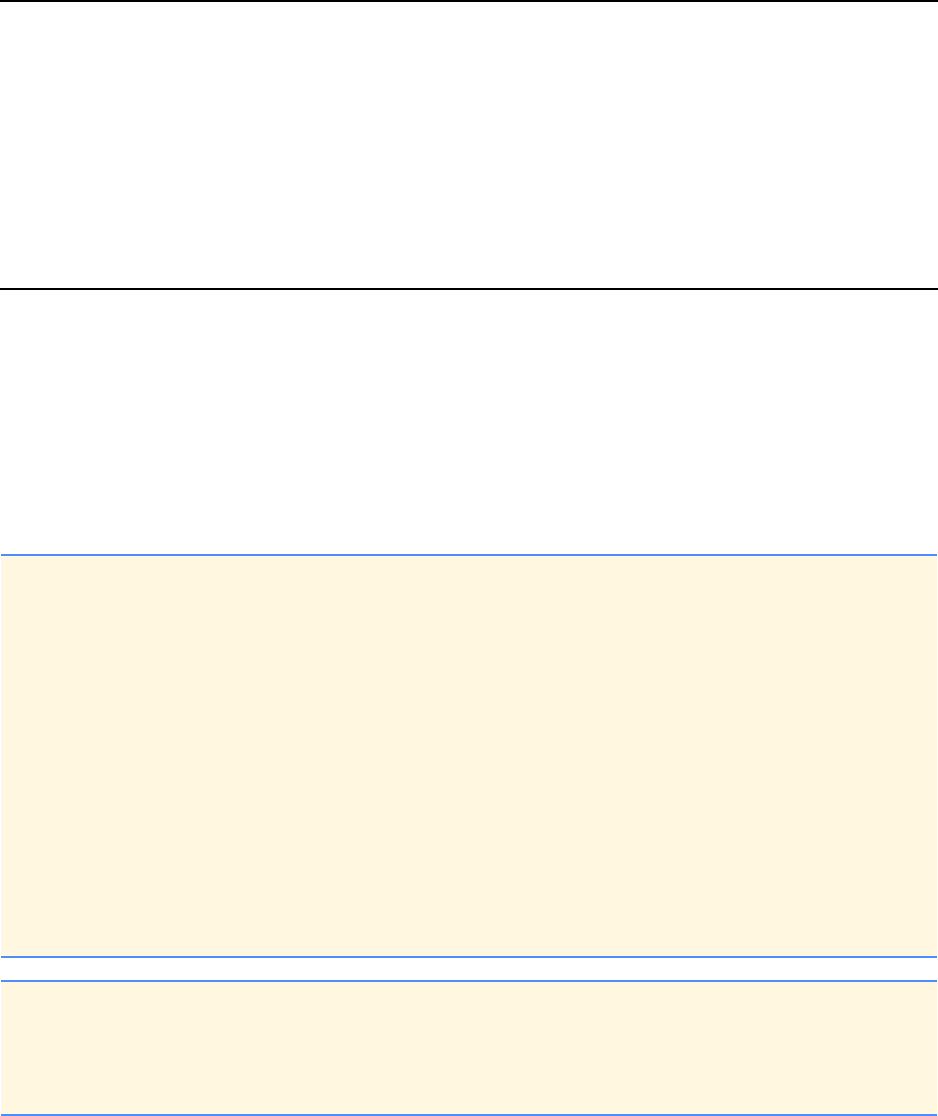
© Copyright 1992–2004 by Deitel & Associates, Inc. and Pearson Education Inc. All Rights Reserved.
16
C++ Classes and Data
Abstraction: Solutions
SOLUTIONS
16.3 What is the purpose of the scope resolution operator?
ANS: The scope resolution operator is used to specify the class to which a function belongs. It also resolves the ambiguity
caused by multiple classes having member functions of the same name.
16.4 Provide a constructor that is capable of using the current time from the time function—declared in the C Standard Library
header ctime—to initialize an object of the Time class.
ANS:
1// p16_4.H
2#ifndef p16_4_H
3#define p16_4_H
4
5class Time {
6public:
7 Time();
8 void setHour( int );
9 void setMinute( int );
10 void setSecond( int );
11 int getHour( void ) const;
12 int getMinute( void ) const;
13 int getSecond( void ) const;
14 void printStandard( void ) const;
15 private:
16 int hour;
17 int minute;
18 int second;
19 };
20
21 #endif
22 // p16_4.cpp
23 // member function definitions for p16_4.cpp
24 #include <iostream.h>
25
26 using std::cout;
27
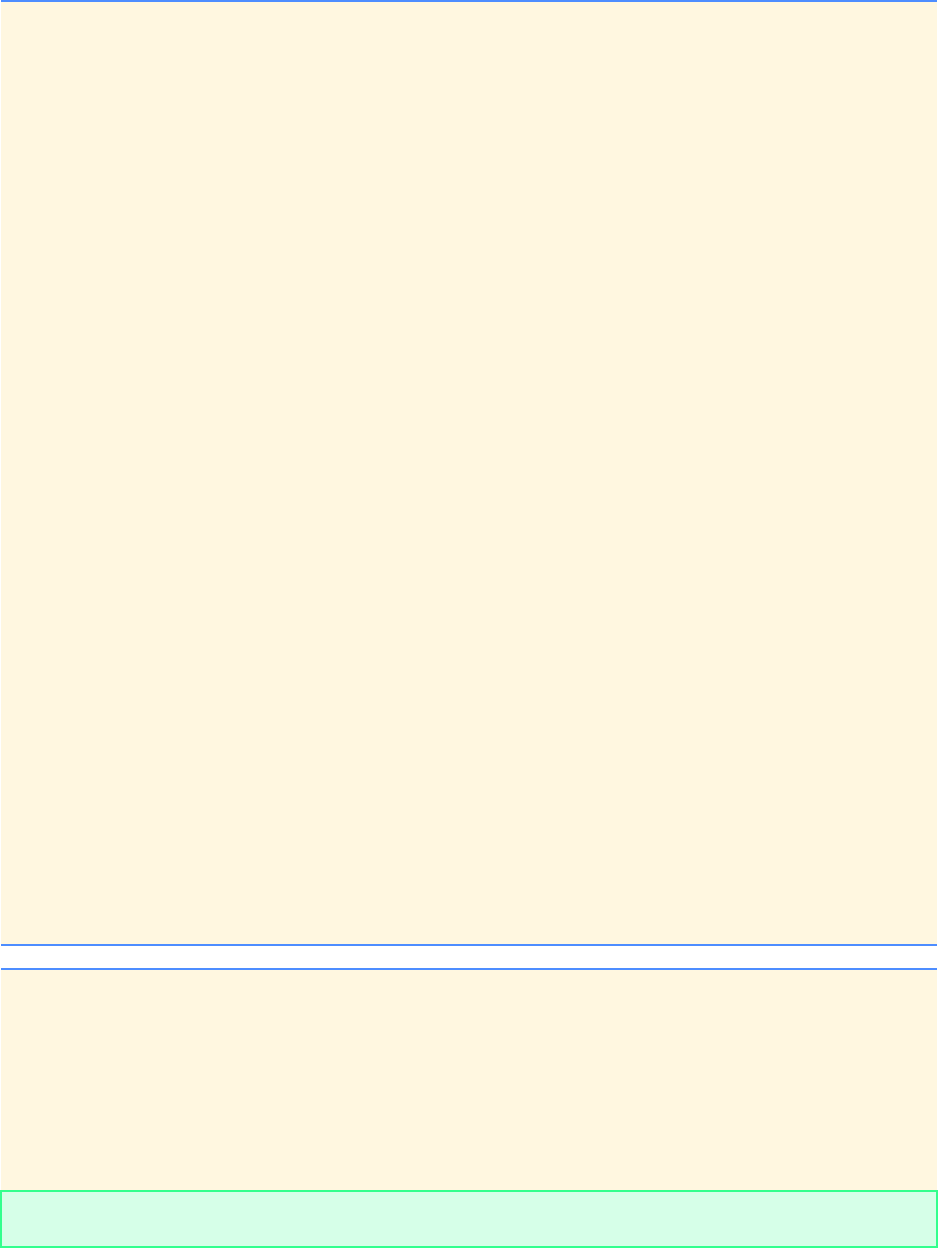
464 C++ Classes and Data Abstraction: Solutions Chapter 16
© Copyright 1992–2004 by Deitel & Associates, Inc. and Pearson Education Inc. All Rights Reserved.
28 #include <ctime>
29 #include "p16_4.h"
30
31 Time::Time()
32 {
33 long int totalTime; // time in seconds since 1970
34 int currentYear = 1994 - 1970; // current year
35 double totalYear; // current time in years
36 double totalDay; // days since beginning of year
37 double day; // current time in days
38 long double divisor; // conversion divisor
39 int timeShift = 7; // time returned by time() is
40 // given as the number of seconds
41 // elapsed since 1/1/70 GMT.
42 // Depending on the time zone
43 // you are in, you must shift
44 // the time by a certain
45 // number of hours. For this
46 // problem, 7 hours is the
47 // current shift for EST.
48
49 totalTime = time( NULL );
50 divisor = ( 60.0 * 60.0 * 24.0 * 365.0 );
51 totalYear = totalTime / divisor - currentYear;
52 totalDay = 365 * totalYear; // leap years ignored
53 day = totalDay - ( int ) totalDay;
54
55 setHour( day * 24 + timeShift );
56 setMinute( ( day * 24 - ( int )( day * 24 ) ) * 60 );
57 setSecond( ( minute * 60 - ( int )( minute * 60 ) ) * 60 );
58 }
59
60 void Time::setHour( int h ) { hour = ( h >= 0 && h < 24 ) ? h : 0; }
61
62 void Time::setMinute( int m ) { minute = ( m >= 0 && m < 60 ) ? m : 0; }
63
64 void Time::setSecond( int s ) { second = ( s >= 0 && s < 60 ) ? s : 0; }
65
66 int Time::getHour() const { return hour; }
67
68 int Time::getMinute() const { return minute; }
69
70 int Time::getSecond() const { return second; }
71
72 void Time::printStandard() const
73 {
74 cout << ( ( hour % 12 == 0 ) ? 12 : hour % 12 ) << ":"
75 << ( minute < 10 ? "0" : "" ) << minute << ":"
76 << ( second < 10 ? "0" : "" ) << second
77 << ( hour < 12 ? " AM" : " PM" );
78 }
79 // driver for p16_4.cpp
80 #include "p16_4.h"
81
82 int main( void )
83 {
84 Time t;
85
86 t.printStandard();
87
88 return 0;
89 }
12:15:00 PM
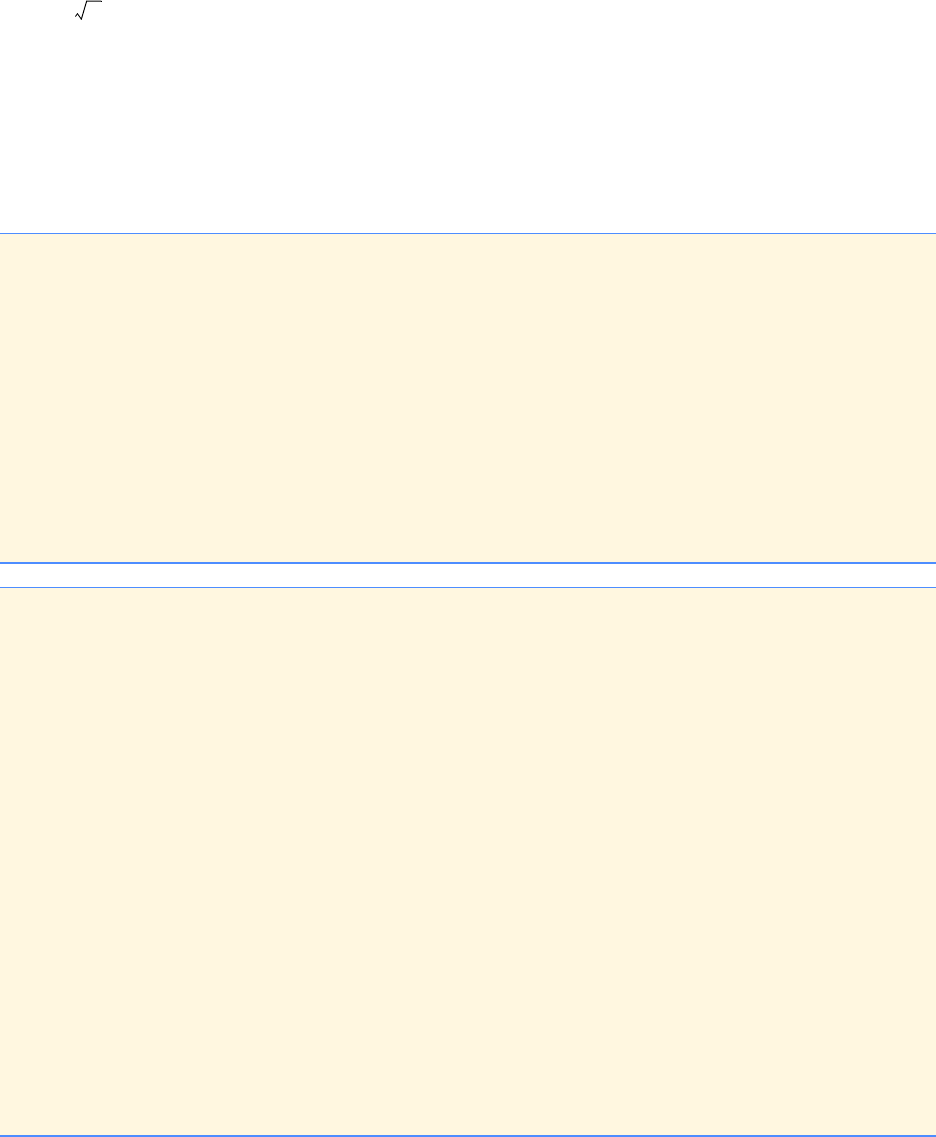
Chapter 16 C++ Classes and Data Abstraction: Solutions 465
© Copyright 1992–2004 by Deitel & Associates, Inc. and Pearson Education Inc. All Rights Reserved.
16.5 Create a class called Complex for performing arithmetic with complex numbers. Write a driver program to test your class.
Complex numbers have the form
realPart + imaginaryPart * i
where i is
Use double variables to represent the private data of the class. Provide a constructor function that enables an object of this class
to be initialized when it is declared. The constructor should contain default values in case no initializers are provided. Provide
public member functions for each of the following:
a) Addition of two Complex numbers: The real parts are added together and the imaginary parts are added together.
b) Subtraction of two Complex numbers: The real part of the right operand is subtracted from the real part of the left op-
erand and the imaginary part of the right operand is subtracted from the imaginary part of the left operand.
c) Printing Complex numbers in the form (a, b) where a is the real part and b is the imaginary part.
ANS:
1// 16.5.H
2#ifndef p16_5_H
3#define p16_5_H
4
5class Complex {
6public:
7 Complex( double = 0.0, double = 0.0 ); // default constructor
8 void addition( const Complex & );
9 void subtraction( const Complex & );
10 void printComplex( void ) const;
11 void initialize( const double, const double );
12 private:
13 double realPart;
14 double imaginaryPart;
15 };
16
17 #endif
18 // p16_5M.cpp
19 // member function definitions for p16_5.cpp
20 #include <iostream>
21
22 using std::cout;
23
24 #include "p16_5.h"
25
26 Complex::Complex( double real, double imaginary )
27 {
28 initialize( real, imaginary );
29 }
30
31 void Complex::addition( const Complex &a )
32 {
33 realPart += a.realPart;
34 imaginaryPart += a.imaginaryPart;
35 }
36
37 void Complex::subtraction( const Complex &s )
38 {
39 realPart -= s.realPart;
40 imaginaryPart -= s.imaginaryPart;
41 }
42
43 void Complex::printComplex( void ) const
44 {
45 cout << "( " << realPart << ", " << imaginaryPart << " )";
46 }
-1
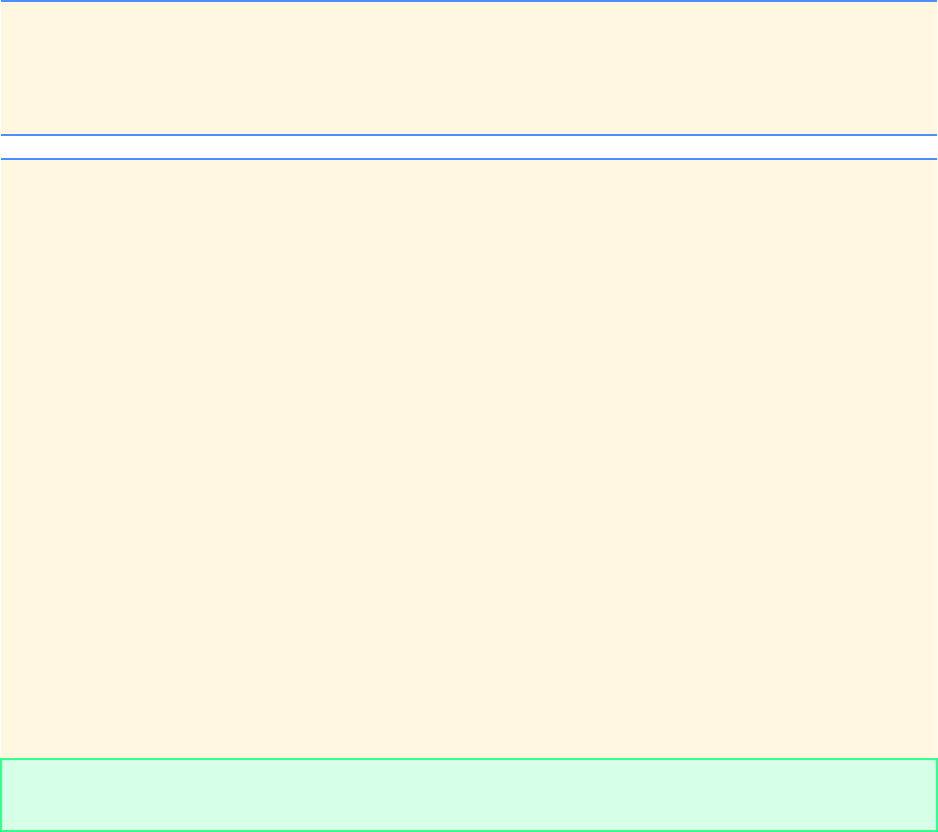
466 C++ Classes and Data Abstraction: Solutions Chapter 16
© Copyright 1992–2004 by Deitel & Associates, Inc. and Pearson Education Inc. All Rights Reserved.
47
48 void Complex::initialize( const double rp, const double ip )
49 {
50 realPart = rp;
51 imaginaryPart = ip;
52 }
53 // driver for p16_5.cpp
54 #include <iostream>
55
56 using std::cout;
57 using std::endl;
58
59 #include "p16_5.h"
60
61 int main( void )
62 {
63 Complex b( 1, 7 ), c( 9, 2 );
64
65 b.printComplex();
66 cout << " + ";
67 c.printComplex();
68 cout << " = ";
69 b.addition( c );
70 b.printComplex();
71
72 cout << "\n";
73 b.initialize( 10,1 ); // reset realPart and imaginaryPart
74 c.initialize( 11,5 );
75 b.printComplex();
76 cout << " - ";
77 c.printComplex();
78 cout << " = ";
79 b.subtraction( c );
80 b.printComplex();
81 cout << endl;
82
83 return 0;
84 }
( 1, 7 ) + ( 9, 2 ) = ( 10, 9 )
( 10, 1 ) - ( 11, 5 ) = ( -1, -4 )
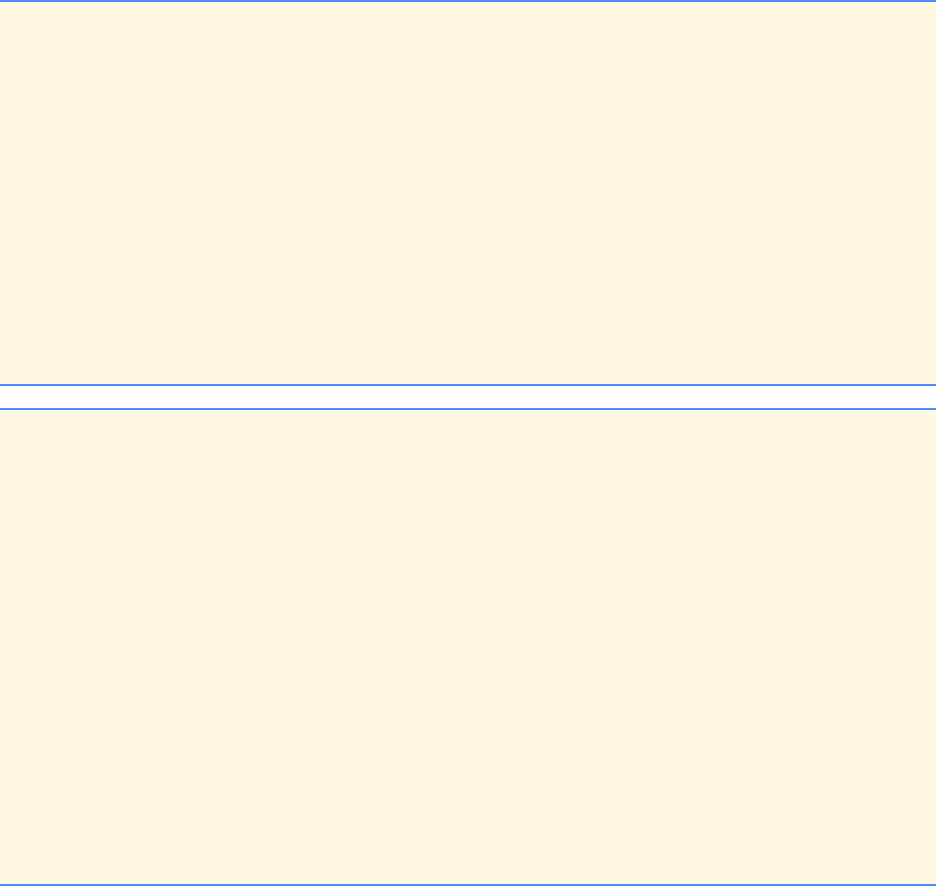
Chapter 16 C++ Classes and Data Abstraction: Solutions 467
© Copyright 1992–2004 by Deitel & Associates, Inc. and Pearson Education Inc. All Rights Reserved.
16.6 Create a class called Rational for performing arithmetic with fractions. Write a driver program to test your class.
Use integer variables to represent the private data of the class—the numerator and the denominator. Provide a constructor
function that enables an object of this class to be initialized when it is declared. The constructor should contain default values in
case no initializers are provided and should store the fraction in reduced form (i.e., the fraction
would be stored in the object as 1 in the numerator and 2 in the denominator). Provide public member functions for each of the
following:
a) Addition of two Rational numbers. The result should be stored in reduced form.
b) Subtraction of two Rational numbers. The result should be stored in reduced form.
c) Multiplication of two Rational numbers. The result should be stored in reduced form.
d) Division of two Rational numbers. The result should be stored in reduced form.
e) Printing Rational numbers in the form a/b where a is the numerator and b is the denominator.
f) Printing Rational numbers in floating-point format.
ANS:
1// P16_6.H
2#ifndef P16_6_H
3#define P16_6_H
4
5class RationalNumber {
6public:
7 RationalNumber( int = 0, int = 1 ); // default constructor
8 RationalNumber addition( const RationalNumber& );
9 RationalNumber subtraction( const RationalNumber& );
10 RationalNumber multiplication( const RationalNumber& );
11 RationalNumber division( RationalNumber& );
12 void printRational( void ) const;
13 void printRationalF( void ) const;
14 private:
15 int numerator;
16 int denominator;
17 void reduction( void );
18 };
19
20 #endif
21 // P16_6M.cpp
22 // member function definitions for p16_6.cpp
23 #include <iostream>
24
25 using std::cout;
26
27 #include "p16_6.h"
28
29 RationalNumber::RationalNumber( int n, int d )
30 {
31 numerator = n;
32 denominator = d;
33 }
34
35 RationalNumber RationalNumber::addition( const RationalNumber &a )
36 {
37 RationalNumber t;
38
39 t.numerator = a.numerator * denominator + a.denominator * numerator;
40
41 t.denominator = a.denominator * denominator;
42 t.reduction();
43
44 return t;
45 }
2
4
---
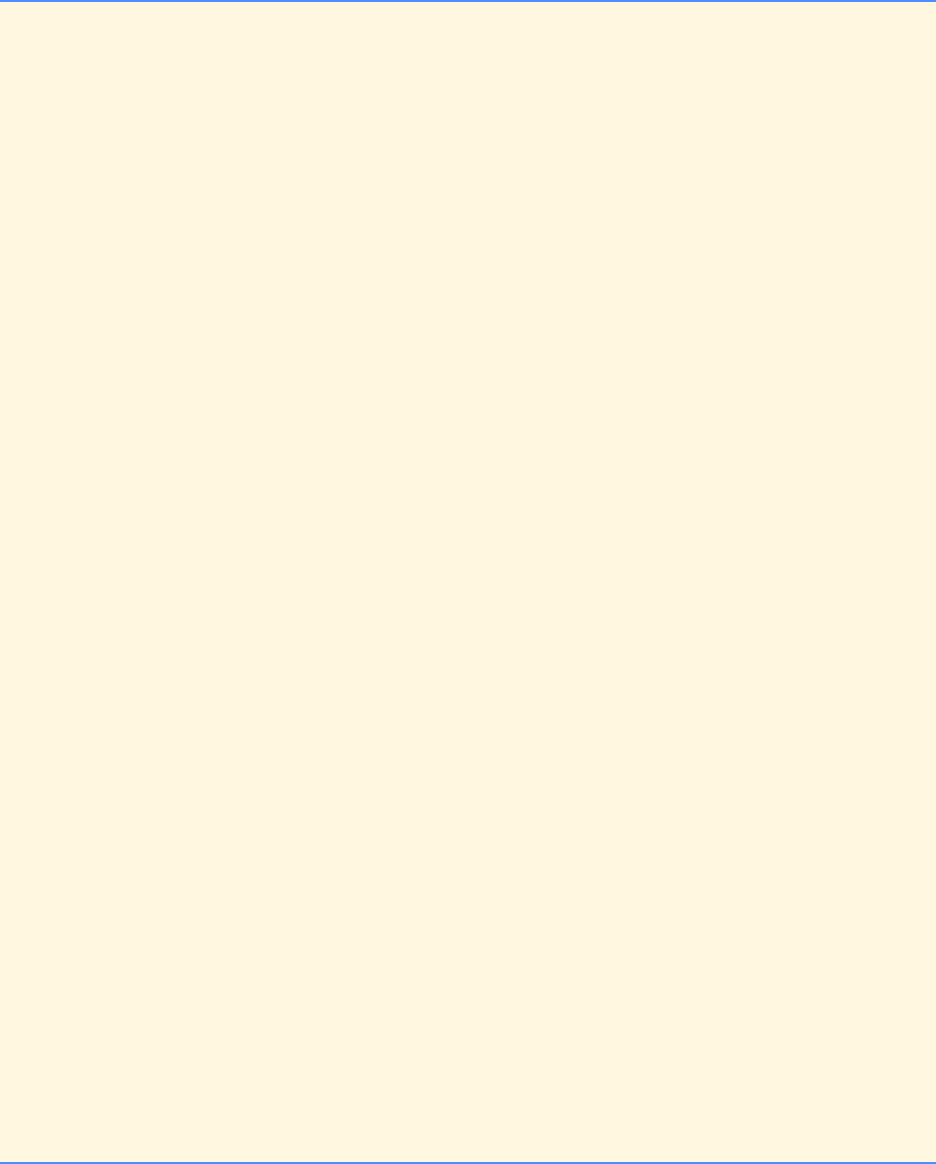
468 C++ Classes and Data Abstraction: Solutions Chapter 16
© Copyright 1992–2004 by Deitel & Associates, Inc. and Pearson Education Inc. All Rights Reserved.
46
47 RationalNumber RationalNumber::subtraction( const RationalNumber &s )
48 {
49 RationalNumber t;
50
51 t.numerator = s.denominator * numerator - denominator * s.numerator;
52 t.denominator = s.denominator * denominator;
53 t.reduction();
54
55 return t;
56 }
57
58 RationalNumber RationalNumber::multiplication( const RationalNumber &m )
59 {
60 RationalNumber t;
61
62 t.numerator = m.numerator * numerator;
63 t.denominator = m.denominator * denominator;
64 t.reduction();
65
66 return t;
67 }
68
69 RationalNumber RationalNumber::division( RationalNumber &v )
70 {
71 RationalNumber t;
72
73 t.numerator = v.denominator * numerator;
74 t.denominator = denominator * v.numerator;
75 t.reduction();
76
77 return t;
78 }
79
80 void RationalNumber::printRational( void ) const
81 {
82 if ( denominator == 0 )
83 cout << "\nDIVIDE BY ZERO ERROR!!!\n";
84 else if ( numerator == 0 )
85 cout << 0;
86 else
87 cout << numerator << "/" << denominator;
88 }
89
90 void RationalNumber::printRationalF( void ) const
91 { cout << ( double ) numerator / denominator; }
92
93 void RationalNumber::reduction( void )
94 {
95 int largest;
96
97 largest = numerator > denominator ? numerator : denominator;
98
99 int gcd = 0; // greatest common divisor
100 for ( int loop = 2; loop <= largest; loop++ )
101 if ( numerator % loop == 0 && denominator % loop == 0 )
102 gcd = loop;
103
104 if ( gcd != 0 ) {
105 numerator /= gcd;
106 denominator /= gcd;
107 }
108 }
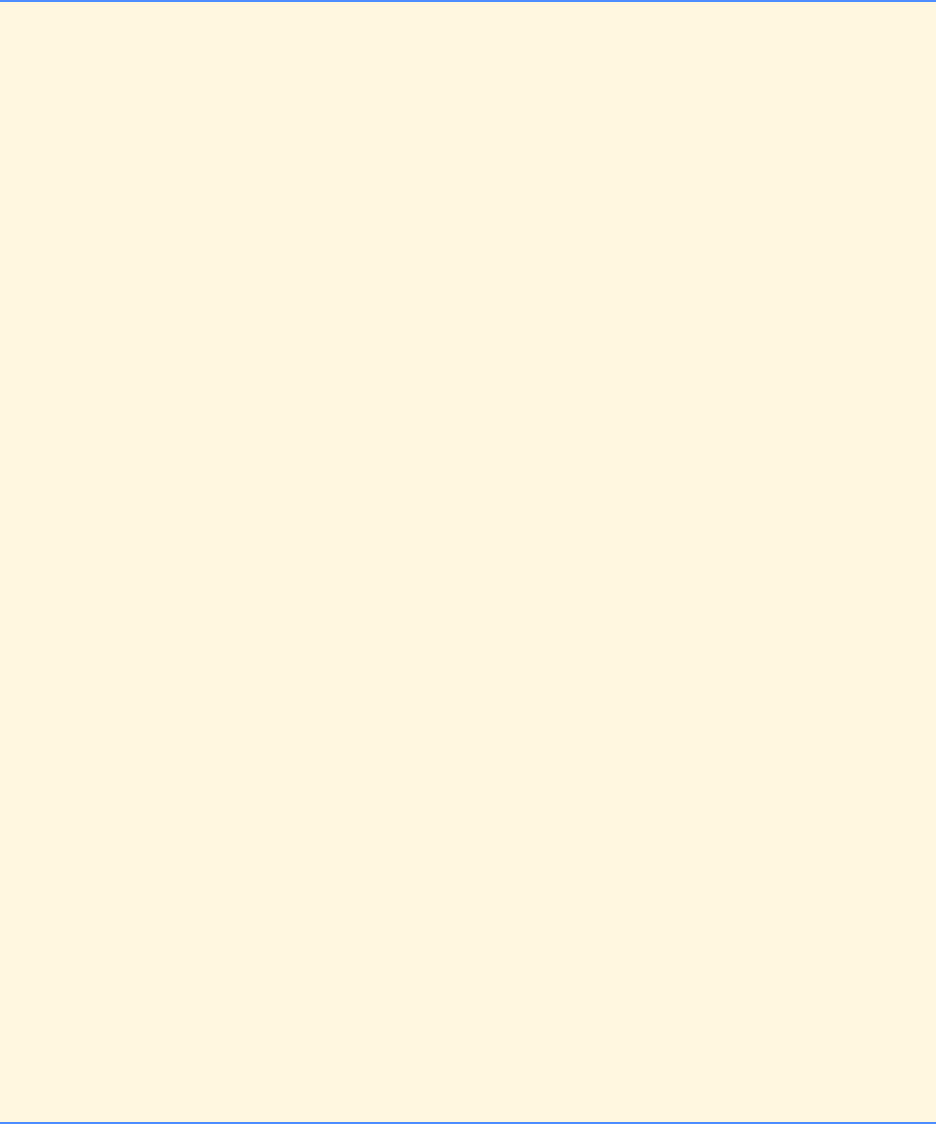
Chapter 16 C++ Classes and Data Abstraction: Solutions 469
© Copyright 1992–2004 by Deitel & Associates, Inc. and Pearson Education Inc. All Rights Reserved.
109 // driver for P16_6.cpp
110 #include <iostream>
111
112 using std::cout;
113
114 #include "p16_6.h"
115
116 int main( void )
117 {
118 RationalNumber c( 1,3 ), d( 7,8 ), x;
119
120 c.printRational();
121 cout << " + ";
122 d.printRational();
123 x = c.addition( d );
124 cout << " = ";
125 x.printRational();
126 cout << "\n";
127 x.printRational();
128 cout << " = ";
129 x.printRationalF();
130 cout << "\n\n";
131
132 c.printRational();
133 cout << " - ";
134 d.printRational();
135 x = c.subtraction( d );
136 cout << " = ";
137 x.printRational();
138 cout << "\n";
139 x.printRational();
140 cout << " = ";
141 x.printRationalF();
142 cout << "\n\n";
143
144 c.printRational();
145 cout << " x ";
146 d.printRational();
147 x = c.multiplication( d );
148 cout << " = ";
149 x.printRational();
150 cout << "\n";
151 x.printRational();
152 cout << " = ";
153 x.printRationalF();
154 cout << "\n\n";
155
156 c.printRational();
157 cout << " / ";
158 d.printRational();
159 x = c.division( d );
160 cout << " = ";
161 x.printRational();
162 cout << "\n";
163 x.printRational();
164 cout << " = ";
165 x.printRationalF();
166 cout << "\n";
167
168 return 0;
169 }
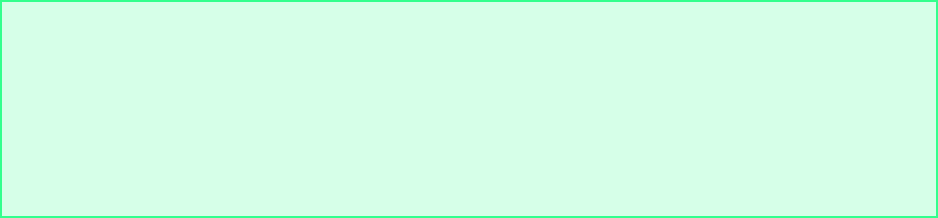
470 C++ Classes and Data Abstraction: Solutions Chapter 16
© Copyright 1992–2004 by Deitel & Associates, Inc. and Pearson Education Inc. All Rights Reserved.
1/3 + 7/8 = 29/24
29/24 = 1.20833
1/3 - 7/8 = -13/24
-13/24 = -0.541667
1/3 x 7/8 = 7/24
7/24 = 0.291667
1/3 / 7/8 = 8/21
8/21 = 0.380952
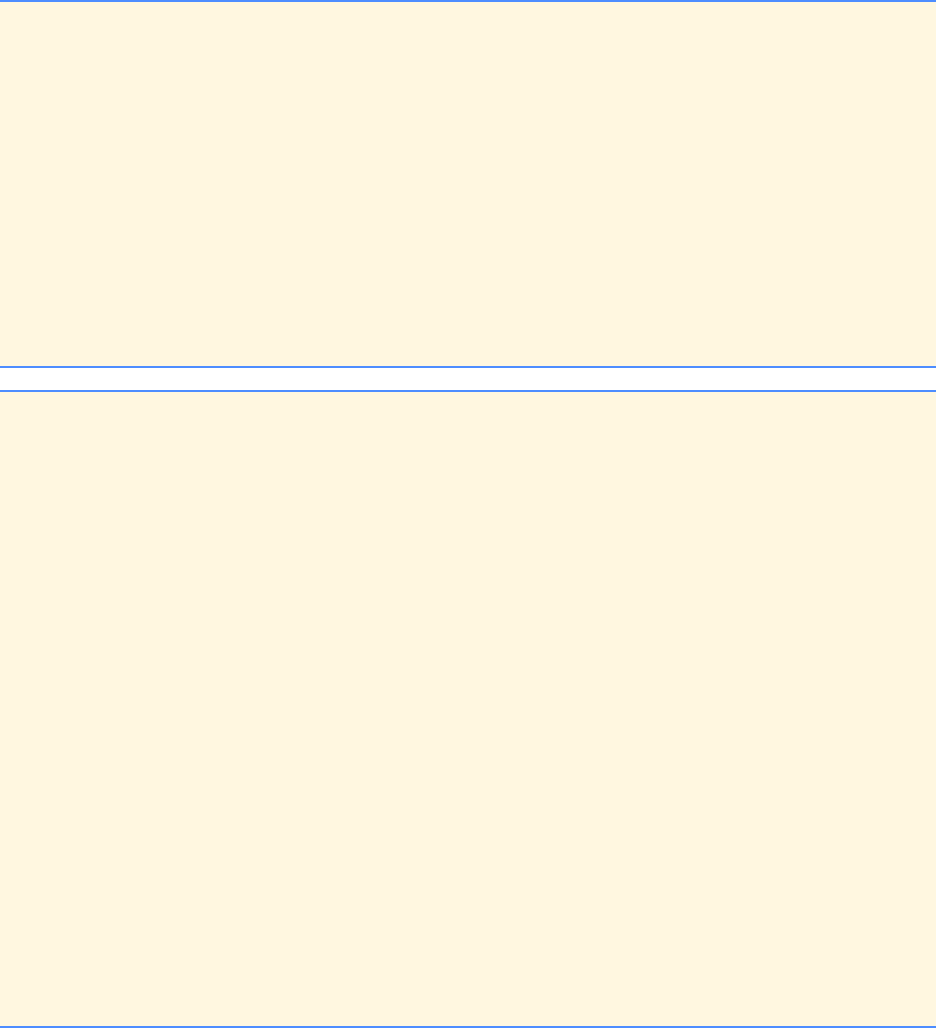
Chapter 16 C++ Classes and Data Abstraction: Solutions 471
© Copyright 1992–2004 by Deitel & Associates, Inc. and Pearson Education Inc. All Rights Reserved.
16.7 Create a class Rectangle. The class has attributes length and width, each of which defaults to 1. It has member functions
that calculate the perimeter and the area of the rectangle. It has set and get functions for both length and width. The set func-
tions should verify that length and width are each floating-point numbers larger than 0.0 and less than 20.0.
ANS:
1// P16_7.H
2#ifndef P16_7_H
3#define P16_7_H
4
5class Rectangle {
6public:
7 Rectangle( double = 1.0, double = 1.0 );
8 double perimeter( void );
9 double area( void );
10 void setWidth( double w );
11 void setLength( double l );
12 double getWidth( void );
13 double getLength( void );
14 private:
15 double length;
16 double width;
17 };
18
19 #endif
20 // P16_7M.cpp
21 // member function definitions for p16_7.cpp
22
23 #include "p16_7.h"
24
25 Rectangle::Rectangle( double w, double l )
26 {
27 setWidth(w);
28 setLength(l);
29 }
30
31 double Rectangle::perimeter( void )
32 {
33 return 2 * ( width + length );
34 }
35
36 double Rectangle::area( void )
37 {
38 return width * length;
39 }
40
41 void Rectangle::setWidth( double w )
42 {
43 width = w > 0 && w < 20.0 ? w : 1.0;
44 }
45
46 void Rectangle::setLength( double l )
47 {
48 length = l > 0 && l < 20.0 ? l : 1.0;
49 }
50
51 double Rectangle::getWidth( void ) { return width; }
52
53 double Rectangle::getLength( void ) { return length; }
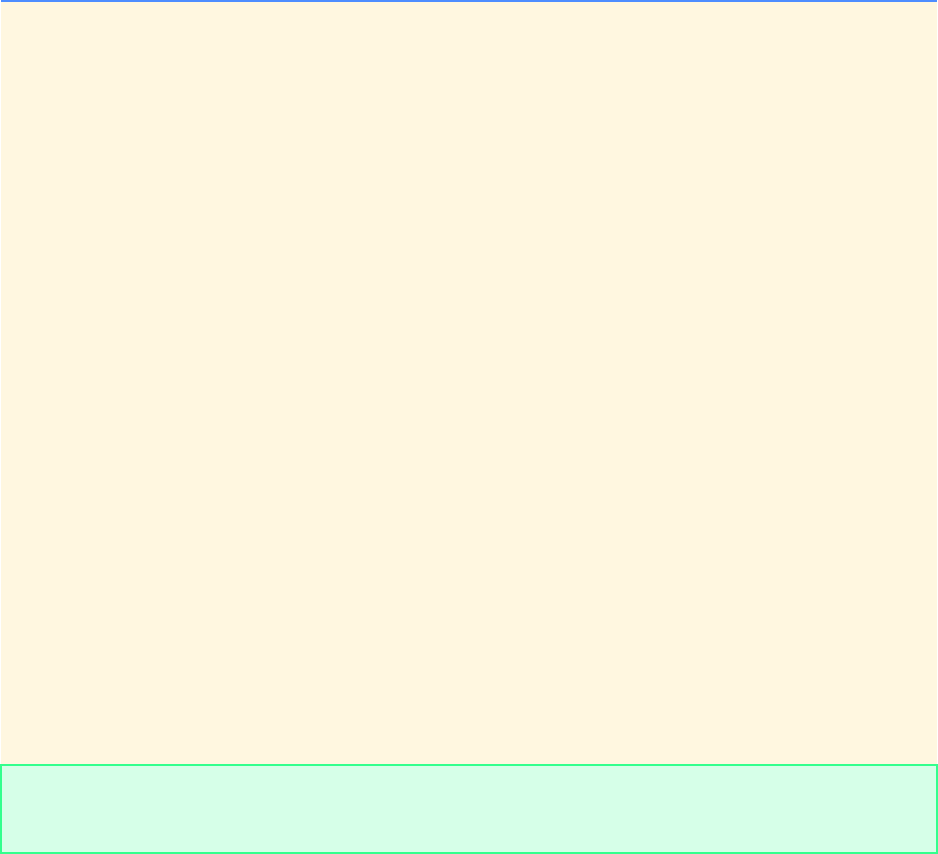
472 C++ Classes and Data Abstraction: Solutions Chapter 16
© Copyright 1992–2004 by Deitel & Associates, Inc. and Pearson Education Inc. All Rights Reserved.
54 // driver for p16_7.cpp
55 #include <iostream>
56
57 using std::cout;
58 using std::endl;
59 using std::ios;
60
61 #include <iomanip>
62
63 using std::setprecision;
64 using std::setiosflags;
65
66 #include "p16_7.h"
67
68 int main()
69 {
70 Rectangle a, b( 4.0, 5.0 ), c( 67.0, 888.0 );
71
72 cout << setiosflags( ios::fixed | ios::showpoint );
73 cout << setprecision( 1 );
74
75 // output Rectangle a
76 cout << "a: length = " << a.getLength()
77 << "; width = " << a.getWidth()
78 << "; perimeter = " << a.perimeter() << "; area = "
16.8 << a.area() << '\n';
79
80 // output Rectangle b
81 cout << "b: length = " << b.getLength()
82 << "; width = " << b.getWidth()
83 << "; perimeter = " << b.perimeter() << "; area = "
84 << b.area() << '\n';
85
86 // output Rectangle c; bad values attempted
87 cout << "c: length = " << c.getLength()
88 << "; width = " << c.getWidth()
89 << "; perimeter = " << c.perimeter() << "; area = "
90 << c.area() << endl;
91
92 return 0;
93 }
a: length = 1.0; width = 1.0; perimeter = 4.0; area = 1.0
b: length = 5.0; width = 4.0; perimeter = 18.0; area = 20.0
c: length = 1.0; width = 1.0; perimeter = 4.0; area = 1.0
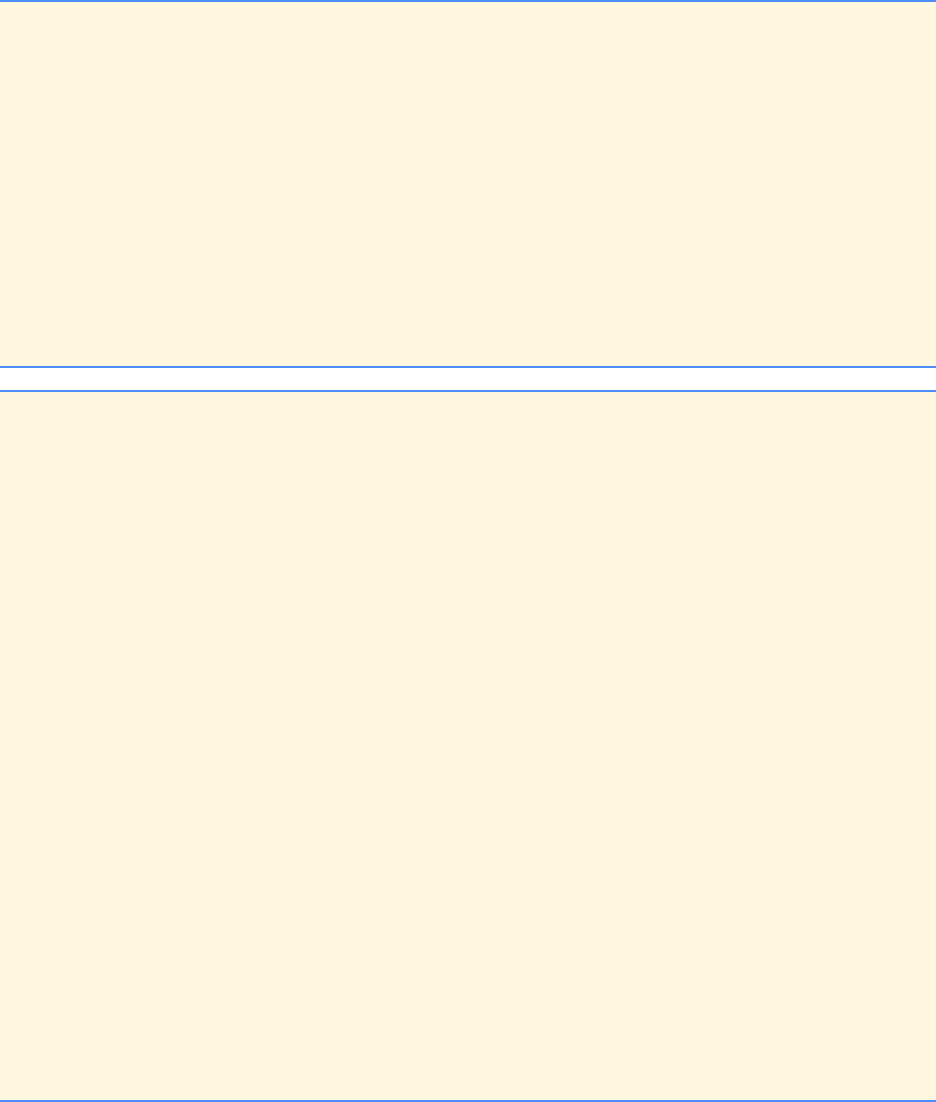
Chapter 16 C++ Classes and Data Abstraction: Solutions 473
© Copyright 1992–2004 by Deitel & Associates, Inc. and Pearson Education Inc. All Rights Reserved.
16.8 Create a more sophisticated Rectangle class than the one you created in Exercise 16.7. This class stores only the Cartesian
coordinates of the four corners of the rectangle. The constructor calls a set function that accepts four sets of coordinates and verifies
that each of these is in the first quadrant with no single x or y coordinate larger than 20.0. The set function also verifies that the
supplied coordinates do, in fact, specify a rectangle. Member functions calculate the length, width, perimeter and area. The
length is the larger of the two dimensions. Include a predicate function square that determines if the rectangle is a square.
ANS:
1// P16_8.H
2#ifndef P16_8_H
3#define P16_8_H
4
5class Rectangle {
6public:
7 Rectangle( double *, double *, double *, double * );
8 void setCoord( double *, double *, double *, double * );
9 void perimeter( void );
10 void area( void );
11 void square( void );
12 private:
13 double point1[ 2 ];
14 double point2[ 2 ];
15 double point3[ 2 ];
16 double point4[ 2 ];
17 };
18
19 #endif
20 // P16_8M.cpp
21 // member function definitions for p16_8.cpp
22 #include <iostream>
23
24 using std::cout;
25 using std::ios;
26
27 #include <iomanip>
28
29 using std::setprecision;
30 using std::setiosflags;
31 using std::resetiosflags;
32
33 #include <cmath>
34
35 #include "p16_8.h"
36
37 Rectangle::Rectangle( double *a, double *b, double *c, double *d )
38 { setCoord( a, b, c, d ); }
39
40 void Rectangle::setCoord( double *p1, double *p2, doubtle *p3, double * p4 )
41 {
42 // Arrangement of points
43 // p4.........p3
44 // . .
45 // . .
46 // p1.........p2
47
48 const int x = 0, y = 1; // added for clarity
49
50 // validate all points
51 point1[ x ] = ( p1[ x ] > 20.0 || p1[ x ] < 0.0 )? 0.0 : p1[ x ];
52 point1[ y ] = ( p1[ y ] > 20.0 || p1[ y ] < 0.0 )? 0.0 : p1[ y ];
53 point2[ x ] = ( p2[ x ] > 20.0 || p2[ x ] < 0.0 )? 0.0 : p2[ x ];
54 point2[ y ] = ( p2[ y ] > 20.0 || p2[ y ] < 0.0 )? 0.0 : p2[ y ];
55 point3[ x ] = ( p3[ x ] > 20.0 || p3[ x ] < 0.0 )? 0.0 : p3[ x ];
56 point3[ y ] = ( p3[ y ] > 20.0 || p3[ y ] < 0.0 )? 0.0 : p3[ y ];
57 point4[ x ] = ( p4[ x ] > 20.0 || p4[ x ] < 0.0 )? 0.0 : p4[ x ];
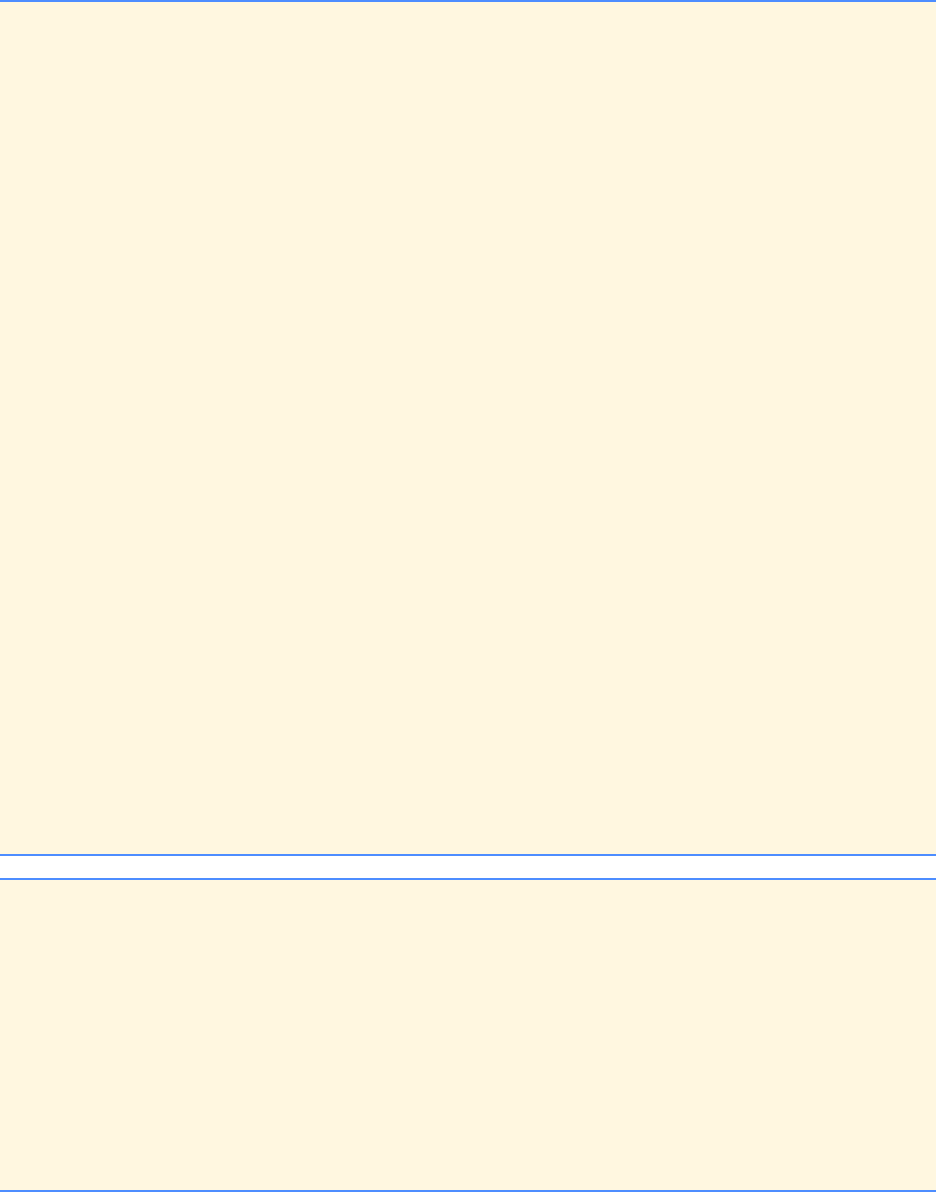
474 C++ Classes and Data Abstraction: Solutions Chapter 16
© Copyright 1992–2004 by Deitel & Associates, Inc. and Pearson Education Inc. All Rights Reserved.
58 point4[ y ] = ( p4[ y ] > 20.0 || p4[ y ] < 0.0 )? 0.0 : p4[ y ];
59
60 // verify that points form a rectangle
61 if ( p1[ y ] == p2[ y ] && p1[ x ] ==
62 p4[ x ] && p2[ x ] == p3[ x ] && p3[ y ] == p4[ y ] )
63 {
64
65 perimeter();
66 area();
67 square();
68 }
69 else
70 cout << "Coordinates do not form a rectangle!\n";
71 }
72
73 void Rectangle::perimeter( void )
74 {
75 double l = fabs( point4[ 1 ] - point1[ 1 ] ),
76 w = fabs( point2[ 0 ] - point1[ 0 ] );
77
78 cout << setiosflags( ios::fixed | ios::showpoint )
79 << "length = " << setprecision( 1 ) << ( l > w ? l : w )
80 << '\t' << "width = " << ( l > w ? w : l )
81 << "\nThe perimeter is: " << 2 * ( w + l ) << '\n'
82 << resetiosflags( ios::fixed | ios::showpoint );
83 }
84
85 void Rectangle::area( void )
86 {
87 double l = fabs( point4[ 1 ] - point1[ 1 ] ),
88 w = fabs( point2[ 0 ] - point1[ 0 ] );
89
90 cout << setiosflags( ios::fixed | ios::showpoint )
91 << "The area is: " << setprecision( 1 ) << w * l
92 << resetiosflags( ios::fixed | ios::showpoint )
93 << "\n\n" ;
94 }
95
96 void Rectangle::square( void )
97 {
98 const int x = 0, y = 1; // added for clarity
99
100 if ( fabs( point4[ y ] - point1[ y ] ) ==
101 fabs( point2[ x ] - point1[ x ] ) )
102 cout << "The rectangle is a square.\n\n";
103 }
104 // driver for p16_8.cpp
105
106 #include "p16_8.h"
107
108 int main()
109 {
110 double w[ 2 ] = { 1.0, 1.0 }, x[ 2 ] = { 5.0, 1.0 },
111 y[ 2 ] = { 5.0, 3.0 }, z[ 2 ] = { 1.0, 3.0 },
112 j[ 2 ] = { 0.0, 0.0 }, k[ 2 ] = { 1.0, 0.0 },
113 m[ 2 ] = { 1.0, 1.0 }, n[ 2 ] = { 0.0, 1.0 },
114 v[ 2 ] = { 99.0, -2.3 };
115 Rectangle a( z, y, x, w ), b( j, k, m, n ),
116 c( w, x, m, n ), d( v, x, y, z );
117
118 return 0;
119 }
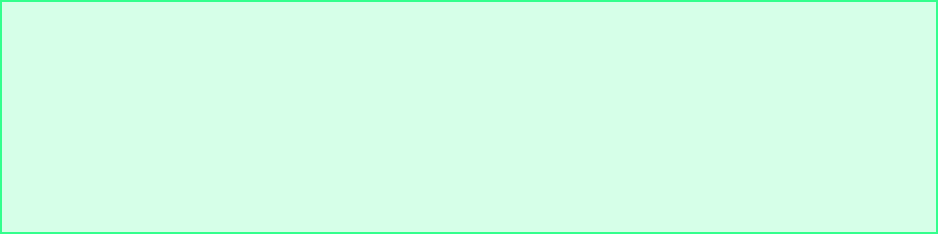
Chapter 16 C++ Classes and Data Abstraction: Solutions 475
© Copyright 1992–2004 by Deitel & Associates, Inc. and Pearson Education Inc. All Rights Reserved.
length = 4.0 width = 2.0
The perimeter is: 12.0
The area is: 8.0
length = 1.0 width = 1.0
The perimeter is: 4.0
The area is: 1.0
The rectangle is a square.
Coordinates do not form a rectangle!
Coordinates do not form a rectangle!
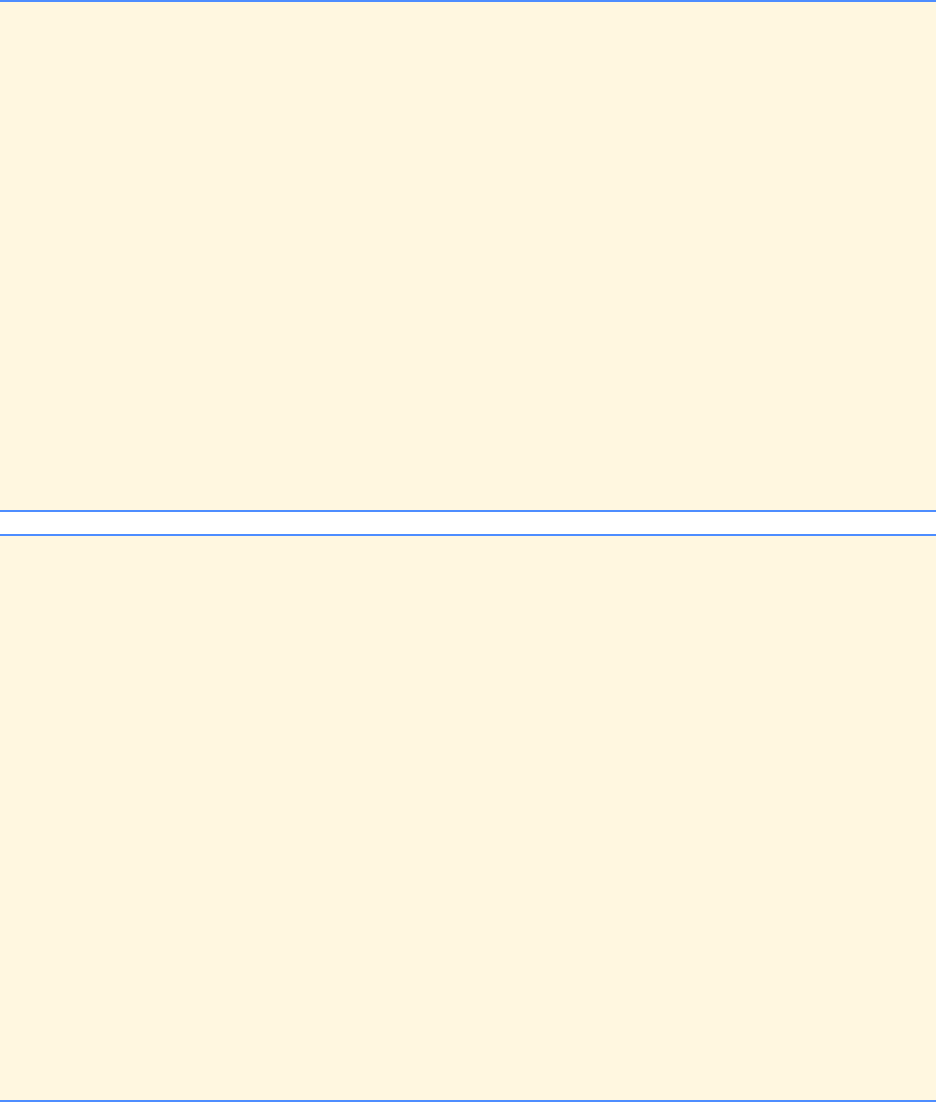
476 C++ Classes and Data Abstraction: Solutions Chapter 16
© Copyright 1992–2004 by Deitel & Associates, Inc. and Pearson Education Inc. All Rights Reserved.
16.9 Modify the Rectangle class of Exercise 16.8 to include a draw function that displays the rectangle inside a 25-by-25 box
enclosing the portion of the first quadrant in which the rectangle resides. Include a setFillCharacter function to specify the
character out of which the body of the rectangle will be drawn. Include a setPerimeterCharacter function to specify the char-
acter that will be used to draw the border of the rectangle. If you feel ambitious, you might include functions to scale the size of the
rectangle, rotate it and move it around within the designated portion of the first quadrant.
ANS:
1// P16_9.H
2#ifndef P16_9_H
3#define P16_9_H
4
5class Rectangle {
6public:
7 Rectangle( double *, double *, double *, double *, char, char );
8 void setCoord( double *, double *, double *, double * );
9 void perimeter( void );
10 void area( void );
11 void draw( void );
12 void square( void );
13 void setFillCharacter( char c ) { fillChar = c; }
14 void setPerimeterCharacter( char c ) { periChar = c;}
15 bool isValid( void ) { return valid; }
16 void setValid( bool v ) { valid = v; }
17 private:
18 double point1[ 2 ];
19 double point2[ 2 ];
20 double point3[ 2 ];
21 double point4[ 2 ];
22 char fillChar;
23 char periChar;
24 bool valid;
25 };
26
27 #endif
28 // P16_9M.cpp
29 // member function definitions for p16_9.cpp
30 #include <iostream>
31
32 using std::cout;
33 using std::ios;
34
35 #include <iomanip>
36
37 using std::setprecision;
38 using std::setiosflags;
39 using std::resetiosflags;
40
41 #include <cmath>
42
43 #include "p16_9.h"
44
45 Rectangle::Rectangle( double *a, double *b, double *c, double *d,
46 char x, char y )
47 {
48 setCoord( a, b, c, d );
49 setFillCharacter( x );
50 setPerimeterCharacter( y );
51 }
52
53 void Rectangle::setCoord( double *p1, double *p2,
54 double *p3, double *p4 )
55 {
56 // Arrangement of points
57 // p4.........p3
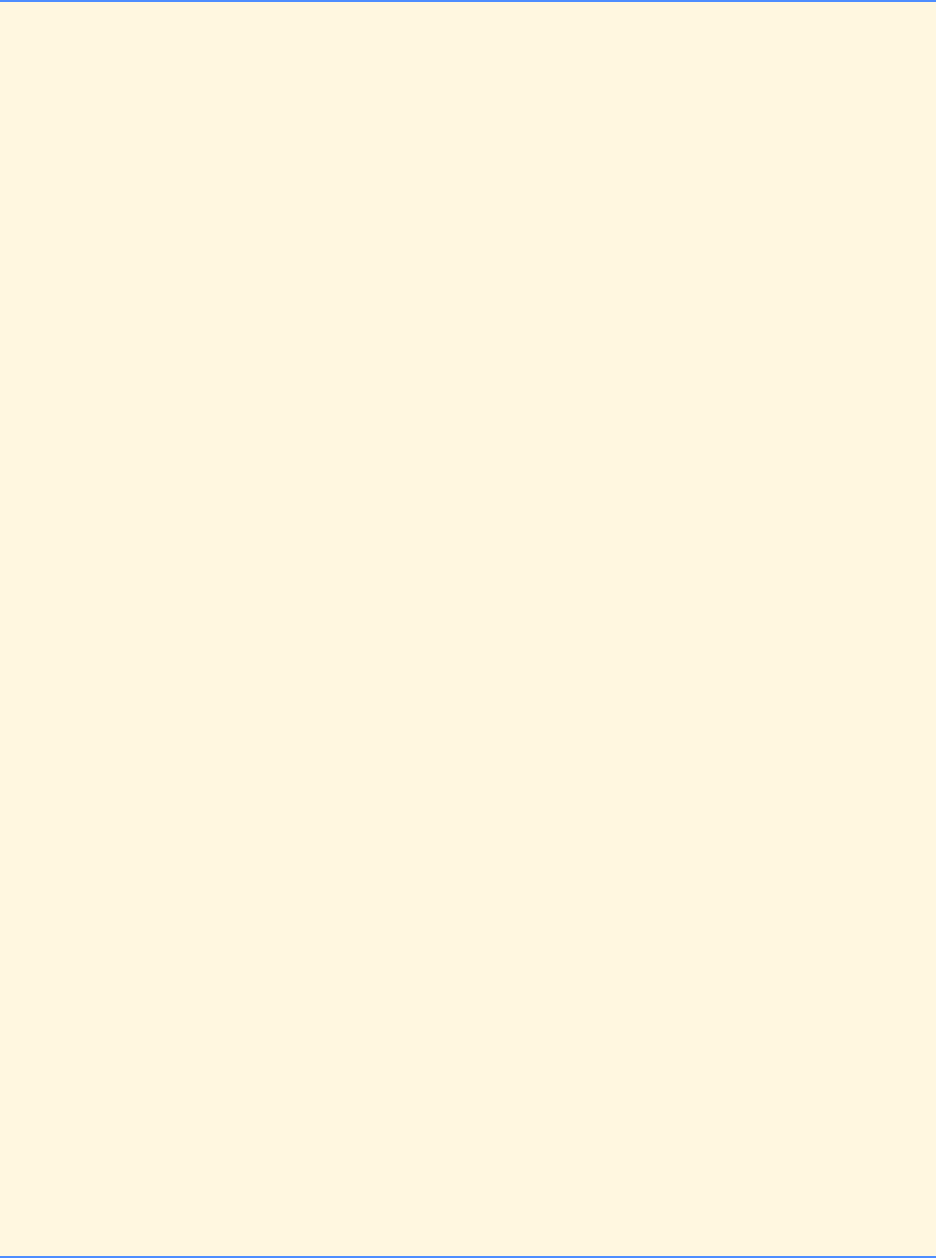
Chapter 16 C++ Classes and Data Abstraction: Solutions 477
© Copyright 1992–2004 by Deitel & Associates, Inc. and Pearson Education Inc. All Rights Reserved.
58 // . .
59 // . .
60 // p1.........p2
61
62 const int x = 0, y = 1; // added for clarity
63
64 // validate all points
65 point1[ x ] = ( p1[ x ] > 20.0 || p1[ x ] < 0.0 )? 0.0 : p1[ x ];
66 point1[ y ] = ( p1[ y ] > 20.0 || p1[ y ] < 0.0 )? 0.0 : p1[ y ];
67 point2[ x ] = ( p2[ x ] > 20.0 || p2[ x ] < 0.0 )? 0.0 : p2[ x ];
68 point2[ y ] = ( p2[ y ] > 20.0 || p2[ y ] < 0.0 )? 0.0 : p2[ y ];
69 point3[ x ] = ( p3[ x ] > 20.0 || p3[ x ] < 0.0 )? 0.0 : p3[ x ];
70 point3[ y ] = ( p3[ y ] > 20.0 || p3[ y ] < 0.0 )? 0.0 : p3[ y ];
71 point4[ x ] = ( p4[ x ] > 20.0 || p4[ x ] < 0.0 )? 0.0 : p4[ x ];
72 point4[ y ] = ( p4[ y ] > 20.0 || p4[ y ] < 0.0 )? 0.0 : p4[ y ];
73
74 // verify that points form a rectangle
75 if (point1[ y ] == point2[ y ] && point1[ x ] == point4[ x ] &&
76 point2[ x ] == point3[ x ] && point3[ y ] == point4[ y ]) {
77
78 perimeter();
79 area();
80 square();
81 setValid( true ); // valid set of points
82 }
83 else {
84 cout << "Coordinates do not form a rectangle!\n";
85 setValid( false ); // invalid set of points
86 }
87 }
88
89 void Rectangle::perimeter( void )
90 {
91 double l = fabs( point4[ 1 ] - point1[ 1 ] ),
92 w = fabs( point2[ 0 ] - point1[ 0 ] );
93
94 cout << setiosflags( ios::fixed | ios::showpoint )
95 << "length = " << setprecision( 1 ) << ( l > w ? l : w )
96 << "\twidth = " << ( l > w ? w : l )
97 << "\nThe perimeter is: " << 2 * ( w + l ) << '\n'
98 << resetiosflags( ios::fixed | ios::showpoint );
99 }
100
101 void Rectangle::area( void )
102 {
103 double l = fabs( point4[ 1 ] - point1[ 1 ] ),
104 w = fabs( point2[ 0 ] - point1[ 0 ] );
105
106 cout << setiosflags( ios::fixed | ios::showpoint )
107 << "The area is: " << setprecision( 1 ) << w * l
108 << resetiosflags( ios::fixed | ios::showpoint ) << "\n\n";
109 }
110
111 void Rectangle::square( void )
112 {
113 const int x = 0, y = 1; // added for clarity
114
115 if ( fabs( point4[ y ] - point1[ y ] ) ==
116 fabs( point2[ x ] - point1[ x ] ) )
117
118 cout << "The rectangle is a square.\n\n";
119 }
120
121 void Rectangle::draw( void )
122 {
123 for ( double y = 25.0; y >= 0.0; --y ) {
124 for ( double x = 0.0; x <= 25.0; ++x ) {
125 if ( ( point1[ 0 ] == x && point1[ 1 ] == y ) ||
126 ( point4[ 0 ] == x && point4[ 1 ] == y ) ) {
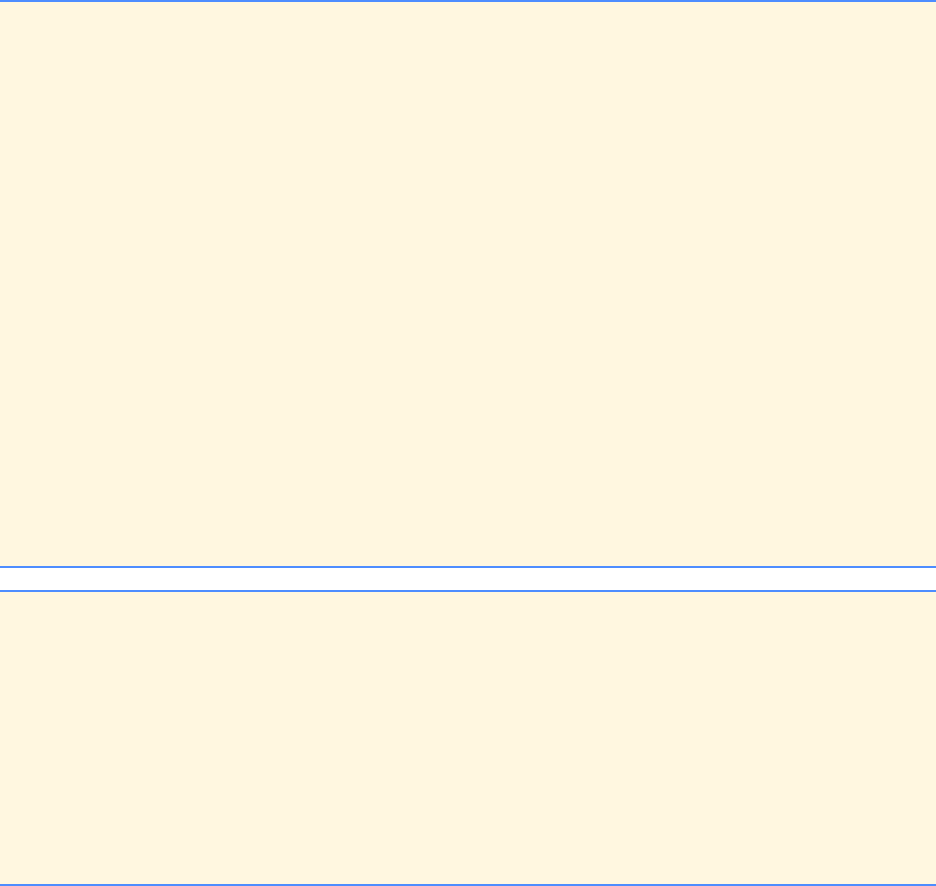
478 C++ Classes and Data Abstraction: Solutions Chapter 16
© Copyright 1992–2004 by Deitel & Associates, Inc. and Pearson Education Inc. All Rights Reserved.
127
128 // print horizontal perimeter of rectangle
129 while ( x <= point2[ 0 ] ) {
130 cout << periChar;
131 ++x;
132 }
133
134 // print remainder of quadrant
135 cout << '.';
136 }
137 // prints vertical perimeter of rectangle
138 else if ( ( ( x <= point4[ 0 ] && x >= point1[ 0 ] ) ) &&
139 point4[ 1 ] >= y && point1[ 1 ] <= y ) {
140 cout << periChar;
141
142 // fill inside of rectangle
143 for ( x++; x < point2[ 0 ]; ) {
144 cout << fillChar;
145 ++x;
146 }
147
148 cout << periChar;
149 }
150 else
151 cout << '.'; // print quadrant background
152 }
153
154 cout << '\n';
155 }
156 }
157 // driver for p16_9.cpp
158
159 #include "p16_9.h"
160
161 int main()
162 {
163 double xy1[ 2 ] = { 12.0, 12.0 }, xy2[ 2 ] = { 18.0, 12.0 },
164 xy3[ 2 ] = { 18.0, 20.0 }, xy4[ 2 ] = { 12.0, 20.0 };
165 Rectangle a( xy1, xy2, xy3, xy4, '?', '*' );
166
167 if ( a.isValid() )
168 a.draw();
169
170 return 0;
171 }
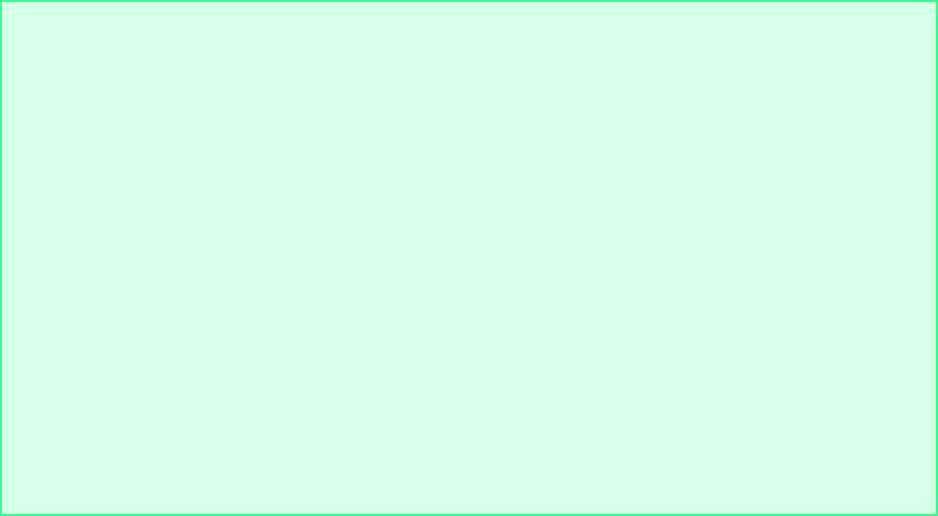
Chapter 16 C++ Classes and Data Abstraction: Solutions 479
© Copyright 1992–2004 by Deitel & Associates, Inc. and Pearson Education Inc. All Rights Reserved.
16.10 Create a class HugeInteger that uses a 40-element array of digits to store integers as large as 40-digits each. Provide mem-
ber functions inputHugeInteger, outputHugeInteger, addHugeIntegers and substractHugeIntegers. For comparing
HugeInteger objects, provide functions isEqualTo, isNotEqualTo, isGreaterThan, isLessThan, IsGreaterTha-
nOrEqualTo and isLessThanOrEqualTo—each of these is a “predicate” function that simply returns true if the relationship
holds between the two huge integers and returns false if the relationship does not hold. Provide a predicate function isZero. If
you feel ambitious, also provide member functions multiplyHugeIntegers, divideHugeIntegers and modulusHugeInte-
gers.
length = 8.0 width = 6.0
The perimeter is: 28.0
The area is: 48.0
..........................
..........................
..........................
..........................
..........................
............*******.......
............*?????*.......
............*?????*.......
............*?????*.......
............*?????*.......
............*?????*.......
............*?????*.......
............*?????*.......
............*******.......
..........................
..........................
..........................
..........................
..........................
..........................
..........................
..........................
..........................
..........................
..........................
..........................
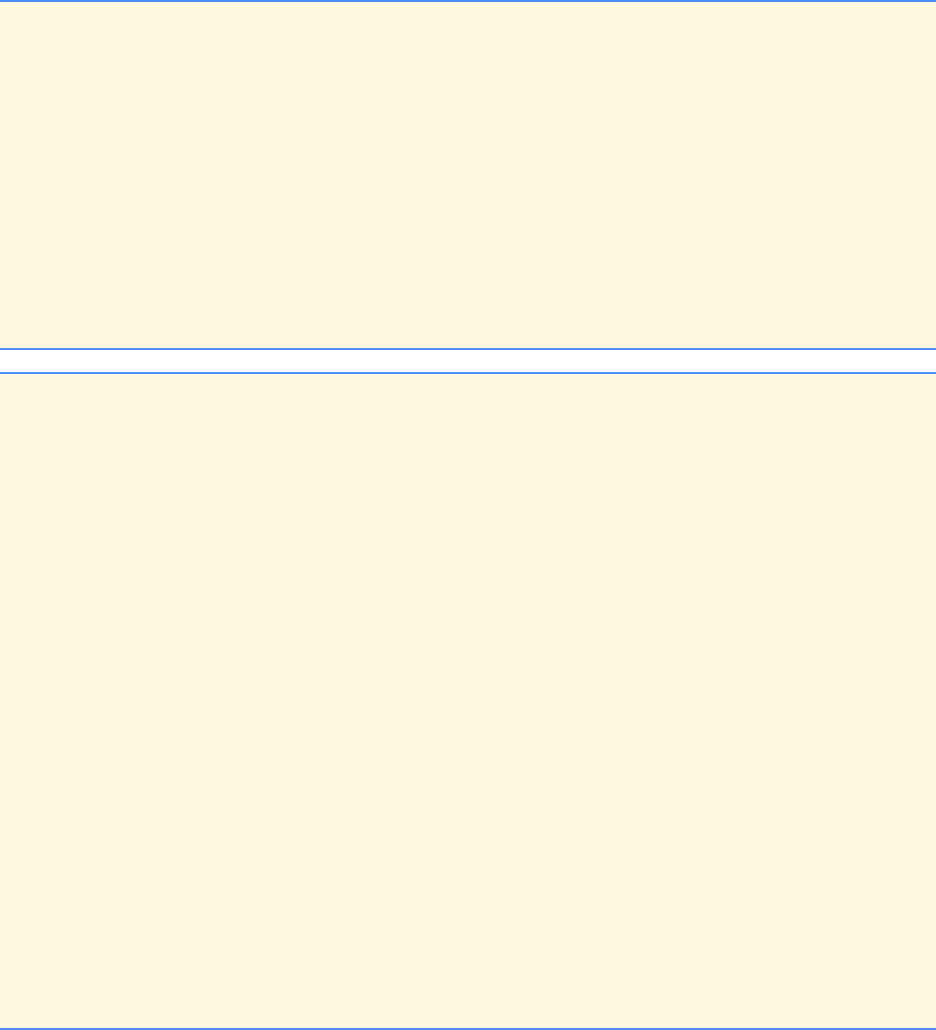
480 C++ Classes and Data Abstraction: Solutions Chapter 16
© Copyright 1992–2004 by Deitel & Associates, Inc. and Pearson Education Inc. All Rights Reserved.
16.11 Create a class TicTacToe that will enable you to write a complete program to play the game of tic-tac-toe. The class con-
tains as private data a 3-by-3 double array of integers. The constructor should initialize the empty board to all zeros. Allow two
human players. Wherever the first player moves, place a 1 in the specified square; place a 2 wherever the second player moves. Each
move must be to an empty square. After each move, determine if the game has been won or if the game is a draw. If you feel am-
bitious, modify your program so that the computer makes the moves for one of the players automatically. Also, allow the player to
specify whether he or she wants to go first or second. If you feel exceptionally ambitious, develop a program that will play three-
dimensional tic-tac-toe on a 4-by-4-by-4 board (Caution: This is an extremely challenging project that could take many weeks of
effort!). ANS:
1// p16_11.H
2#ifndef P16_11_H
3#define P16_11_H
4
5class TicTacToe {
6private:
7 enum Status { WIN, DRAW, CONTINUE };
8 int board[ 3 ][ 3 ];
9public:
10 TicTacToe();
11 void makeMove( void );
12 void printBoard( void );
13 bool validMove( int, int );
14 bool xoMove( int );
15 Status gameStatus( void );
16 };
17
18 #endif
19 // P16_11M.cpp
20 // member function definitions for p16_9.cpp
21 #include <iostream>
22
23 using std::cout;
24 using std::cin;
25
26 #include <iomanip>
27
28 using std::setw;
29
30 #include "p16_11.h"
31
32 TicTacToe::TicTacToe()
33 {
34 for ( int j = 0; j < 3; ++j ) // initialize board
35 for ( int k = 0; k < 3; ++k )
36 board[ j ][ k ] = ' ';
37 }
38
39 bool TicTacToe::validMove( int r, int c )
40 {
41 return r >= 0 && r < 3 && c >= 0 && c < 3 && board[ r ][ c ] == ' ';
42 }
43
44 // must specify that type Status is part of the TicTacToe class.
45 // See Chapter 21 for a discussion of namespaces.
46 TicTacToe::Status TicTacToe::gameStatus( void )
47 {
48 int a;
49
50 // check for a win on diagonals
51 if ( board[ 0 ][ 0 ] != ' ' && board[ 0 ][ 0 ] == board[ 1 ][ 1 ] &&
52 board[ 0 ][ 0 ] == board[ 2 ][ 2 ] )
53 return WIN;
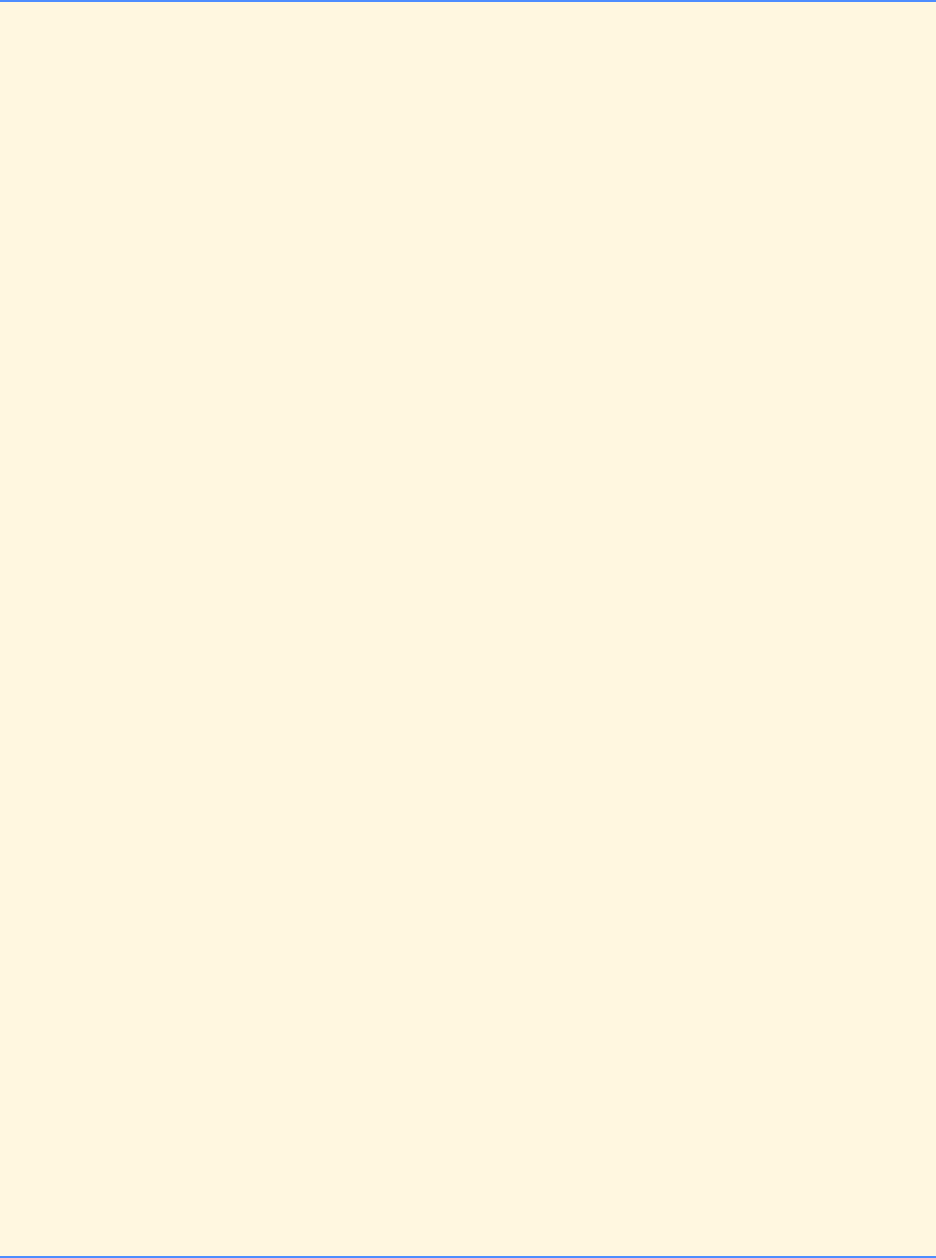
Chapter 16 C++ Classes and Data Abstraction: Solutions 481
© Copyright 1992–2004 by Deitel & Associates, Inc. and Pearson Education Inc. All Rights Reserved.
54 else if ( board[ 2 ][ 0 ] != ' ' && board[ 2 ][ 0 ] ==
55 board[ 1 ][ 1 ] && board[ 2 ][ 0 ] == board[ 0 ][ 2 ] )
56 return WIN;
57
58 // check for win in rows
59 for ( a = 0; a < 3; ++a )
60 if ( board[ a ][ 0 ] != ' ' && board[ a ][ 0 ] ==
61 board[ a ][ 1 ] && board[ a ][ 0 ] == board[ a ][ 2 ] )
62 return WIN;
63
64 // check for win in columns
65 for ( a = 0; a < 3; ++a )
66 if ( board[ 0 ][ a ] != ' ' && board[ 0 ][ a ] ==
67 board[ 1 ][ a ] && board[ 0 ][ a ] == board[ 2 ][ a ] )
68 return WIN;
69
70 // check for a completed game
71 for ( int r = 0; r < 3; ++r )
72 for ( int c = 0; c < 3; ++c )
73 if ( board[ r ][ c ] == ' ' )
74 return CONTINUE; // game is not finished
75
76 return DRAW; // game is a draw
77 }
78
79 void TicTacToe::printBoard( void )
80 {
81 cout << " 0 1 2\n\n";
82
83 for ( int r = 0; r < 3; ++r ) {
84 cout << r;
85
86 for ( int c = 0; c < 3; ++c ) {
87 cout << setw( 3 ) << static_cast< char > ( board[ r ][ c ] );
88
89 if ( c != 2 )
90 cout << " |";
91 }
92
93 if ( r != 2 )
94 cout << "\n ____|____|____"
95 << "\n | | \n";
96 }
97
98 cout << "\n\n";
99 }
100
101 void TicTacToe::makeMove( void )
102 {
103 printBoard();
104
105 while ( true ) {
106 if ( xoMove( 'X' ) )
107 break;
108 else if ( xoMove( 'O' ) )
109 break;
110 }
111 }
112
113 bool TicTacToe::xoMove( int symbol )
114 {
115 int x, y;
116
117 do {
118 cout << "Player " << static_cast< char >( symbol )
119 << " enter move: ";
120 cin >> x >> y;
121 cout << '\n';
122 } while ( !validMove( x, y ) );
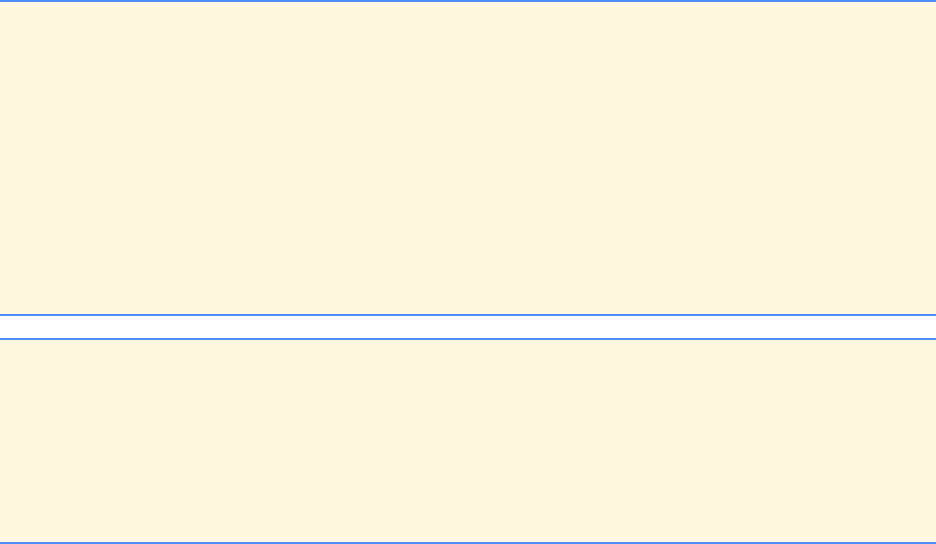
482 C++ Classes and Data Abstraction: Solutions Chapter 16
© Copyright 1992–2004 by Deitel & Associates, Inc. and Pearson Education Inc. All Rights Reserved.
123
124 board[ x ][ y ] = symbol;
125 printBoard();
126 Status xoStatus = gameStatus();
127
128 if ( xoStatus == WIN ) {
129 cout << "Player " << static_cast< char >( symbol ) << " wins!\n";
130 return true;
131 }
132 else if ( xoStatus == DRAW ) {
133 cout << "Game is a draw.\n";
134 return true;
135 }
136 else // CONTINUE
137 return false;
138 }
139 // driver for p16_11.cpp
140 #include "p16_11.h"
141
142 int main()
143 {
144 TicTacToe g;
145 g.makeMove();
146
147 return 0;
148 }
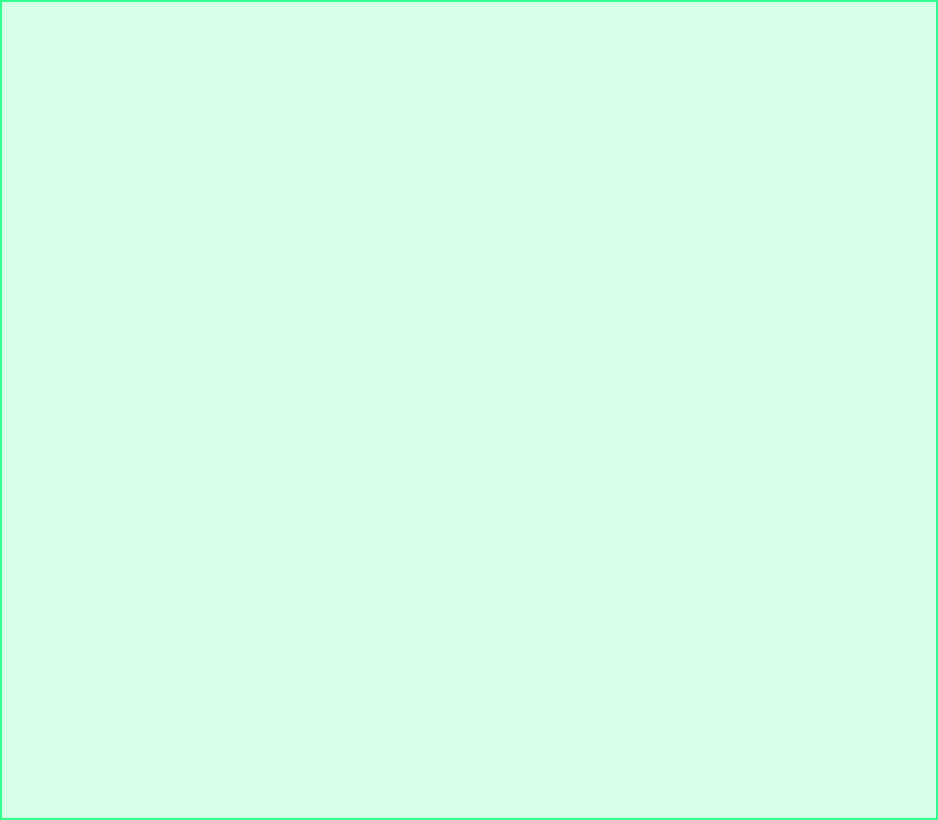
Chapter 16 C++ Classes and Data Abstraction: Solutions 483
© Copyright 1992–2004 by Deitel & Associates, Inc. and Pearson Education Inc. All Rights Reserved.
0 1 2
0 | |
____|____|____
| |
1 | |
____|____|____
| |
2 | |
Player X enter move: 0 0
0 1 2
0 X | |
____|____|____
| |
1 | |
____|____|____
| |
2 | |
...
Player O enter move: 0 2
0 1 2
0 X | | O
____|____|____
| |
1 X | O |
____|____|____
| |
2 | |
Player X enter move: 2 0
0 1 2
0 X | | O
____|____|____
| |
1 X | O |
____|____|____
| |
2 X | |
Player X wins!
484 C++ Classes and Data Abstraction: Solutions Chapter 16
© Copyright 1992–2004 by Deitel & Associates, Inc. and Pearson Education Inc. All Rights Reserved.
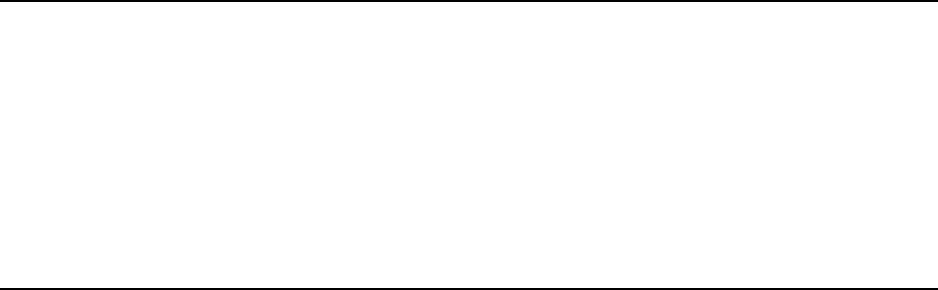
© Copyright 1992–2004 by Deitel & Associates, Inc. and Pearson Education Inc. All Rights Reserved.
17
C++ Classes: Part II:
Solutions
SOLUTIONS
17.3 Compare and contrast dynamic memory allocation using the C++’s new and delete operators, with dynamic memory al-
location using the C Standard Library functions malloc and free.
ANS: In C, dynamic memory allocation requires function calls to malloc and free. Also, malloc must be told the exact
number of bytes to allocate (normally this is accomplished with the sizeof operator), then it returns a void pointer. C++
uses operators new and delete. The new operator automatically determines the number of bytes to allocate and returns a
pointer to the appropriate type. The delete operator guarantees a call to the destructor for the objects(s) begin deleted.
17.4 Explain the notion of friendship in C++. Explain the negative aspects of friendship as described in the text.
ANS: Functions that are declared as friends of a class have access to that class’s private and protected members.
Some people in the object-oriented programming community prefer not to use friend functions because they break the
encapsulation of a class -- i.e., they allow direct access to a class’s implementation details that are supposed to be hidden.
17.5 Can a correct Time class definition include both of the following constructors? If not, explain why not.
Time( int h = 0, int m = 0, int s = 0 );
Time();
ANS: No, because there is ambiguity between the two constructors. When a call is made to the default constructor, the
compiler cannot determine which one to use because they both can be called with no arguments.
17.6 What happens when a return type, even void, is specified for a constructor or destructor?
ANS: A compiler syntax error occurs. No return types can be specified for constructors.
17.7 Create a Date class with the following capabilities:
a) Output the date in multiple formats such as
DDD YYYY
MM/DD/YY
June 14, 1992
b) Use overloaded constructors to create Date objects initialized with dates of the formats in part (a).
c) Create a Date constructor that reads the system date using the standard library functions of the <ctime> header and
sets the Date members.
In Chapter 18, we will be able to create operators for testing the equality of two dates and for comparing dates to determine if one
date is prior to, or after, another.
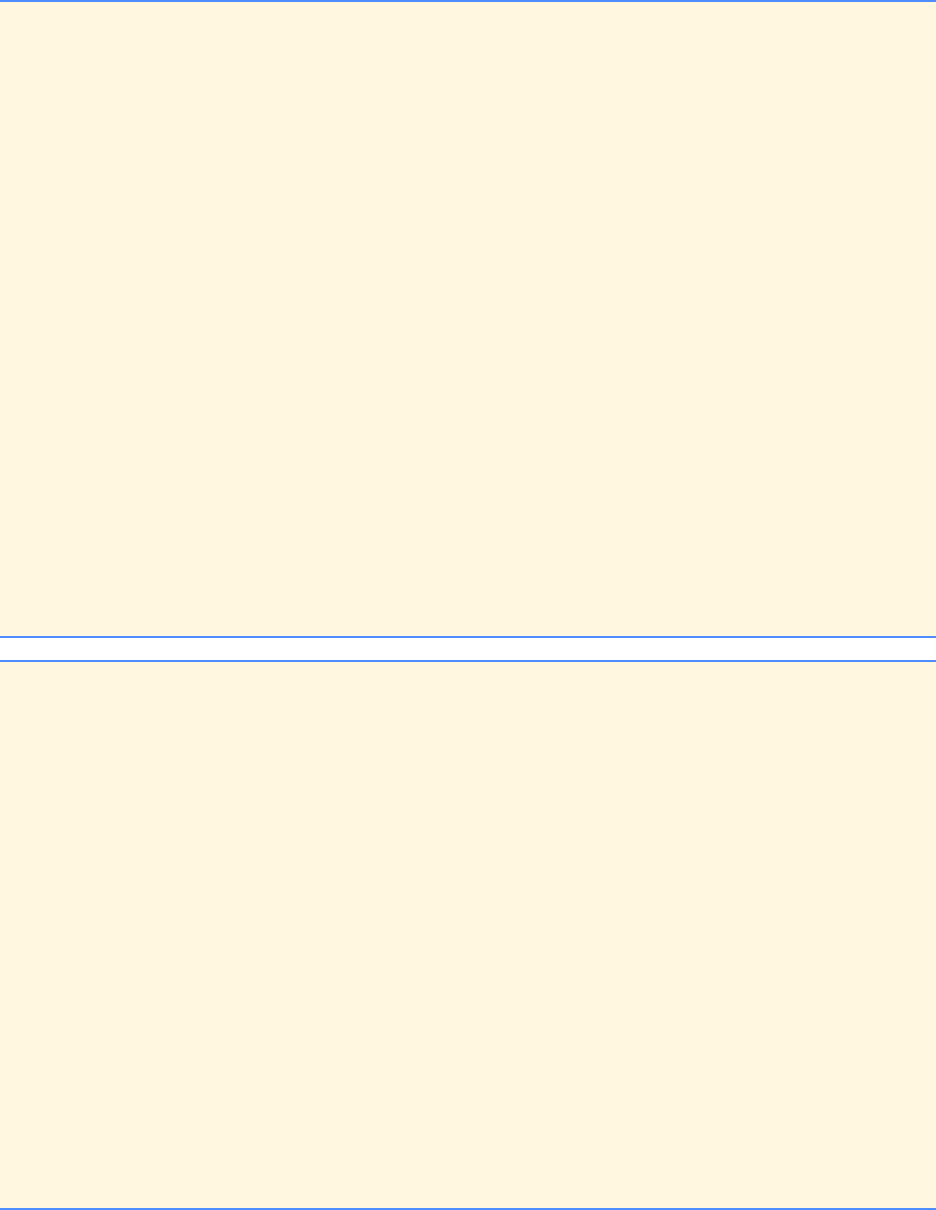
486 C++ Classes: Part II: Solutions Chapter 17
© Copyright 1992–2004 by Deitel & Associates, Inc. and Pearson Education Inc. All Rights Reserved.
ANS:
1// P17_07.H
2#ifndef p17_07_H
3#define p17_07_H
4
5#include <ctime>
6#include <cstring>
7
8class Date {
9public:
10 Date();
11 Date( int, int );
12 Date( int, int, int );
13 Date( char *, int, int );
14 void setMonth( int );
15 void setDay( int );
16 void setYear( int );
17 void printDateSlash( void ) const;
18 void printDateMonth( void ) const;
19 void printDateDay( void ) const;
20 const char *monthName( void ) const;
21 bool leapYear( void ) const;
22 int daysOfMonth( void ) const;
23 void convert1( int );
24 int convert2( void ) const;
25 void convert3( const char * const );
26 const char *monthList( int ) const;
27 int days( int ) const;
28 private:
29 int day;
30 int month;
31 int year;
32 };
33
34 #endif
1// P17_07M.cpp
2// member function definitions for p17_07.cpp
3#include <iostream>
4
5using std::cout;
6
7#include <ctime>
8
9#include "p17_07.h"
10
11 // Date constructor
12 Date::Date()
13 {
14 long int totalTime;
15 double totalYear;
16 long double divisor;
17
18 totalTime = time( NULL ); // time in seconds since 1970
19 divisor = ( 60.0 * 60.0 * 24.0 * 365.25 ); //number of seconds in a year
20 totalYear = totalTime / divisor + 1970;
21 year = ( int ) totalYear;
22 totalYear -= year;
23 day = ( int ) ( 365 * totalYear );
24 month = 1;
25
26 while ( day - days( month + 1 ) > 0 )
27 day -= days( month++ );
28 }
29
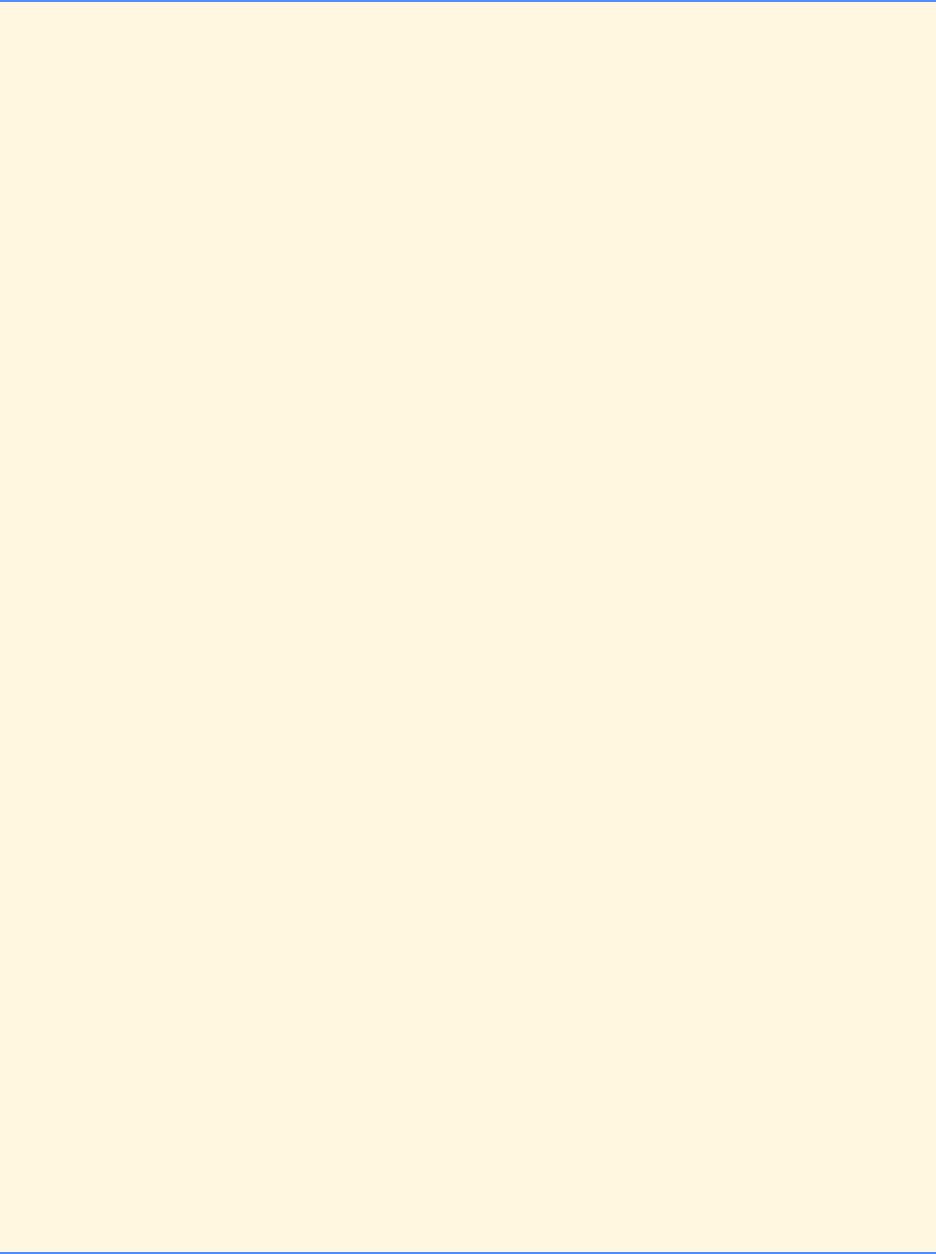
Chapter 17 C++ Classes: Part II: Solutions 487
© Copyright 1992–2004 by Deitel & Associates, Inc. and Pearson Education Inc. All Rights Reserved.
30 // Date constructor that uses day of year and year
31 Date::Date( int ddd, int yyyy )
32 {
33 setYear( yyyy );
34 convert1( ddd ); // convert to month and day
35 }
36
37 // Date constructor that uses month, day and year
38 Date::Date( int mm, int dd, int yy )
39 {
40 setYear( yy + 1900 );
41 setMonth( mm );
42 setDay( dd );
43 }
44
45 // Date constructor that uses month name, day and year
46 Date::Date( char *mPtr, int dd, int yyyy )
47 {
48 setYear( yyyy );
49 convert3( mPtr );
50 setDay( dd );
51 }
52
53 // Set the day
54 void Date::setDay( int d )
55 { day = d >= 1 && d <= daysOfMonth() ? d : 1; }
56
57 // Set the month
58 void Date::setMonth( int m ) { month = m >= 1 && m <= 12 ? m : 1; }
59
60 // Set the year
61 void Date::setYear( int y ) { year = y >= 1900 && y <= 1999 ? y : 1900; }
62
63 // Print Date in the form: mm/dd/yyyy
64 void Date::printDateSlash( void ) const
65 { cout << month << '/' << day << '/' << year << '\n'; }
66
67 // Print Date in the form: monthname dd, yyyy
68 void Date::printDateMonth( void ) const
69 { cout << monthName() << ' ' << day << ", " << year << '\n'; }
70
71 // Print Date in the form: ddd yyyy
72 void Date::printDateDay( void ) const
73 { cout << convert2() << ' ' << year << '\n'; }
74
75 // Return the month name
76 const char *Date::monthName( void ) const { return monthList( month - 1 ); }
77
78 // Return the number of days in the month
79 int Date::daysOfMonth( void ) const
80 { return leapYear() && month == 2 ? 29 : days( month ); }
81
82 // Test for a leap year
83 bool Date::leapYear( void ) const
84 {
85 if ( year % 400 == 0 || ( year % 4 == 0 && year % 100 != 0 ) )
86 return true;
87 else
88 return false;
89 }
90
91 // Convert ddd to mm and dd
92 void Date::convert1( int ddd ) // convert to mm / dd / yyyy
93 {
94 int dayTotal = 0;
95
96 if ( ddd < 1 || ddd > 366 ) // check for invalid day
97 ddd = 1;
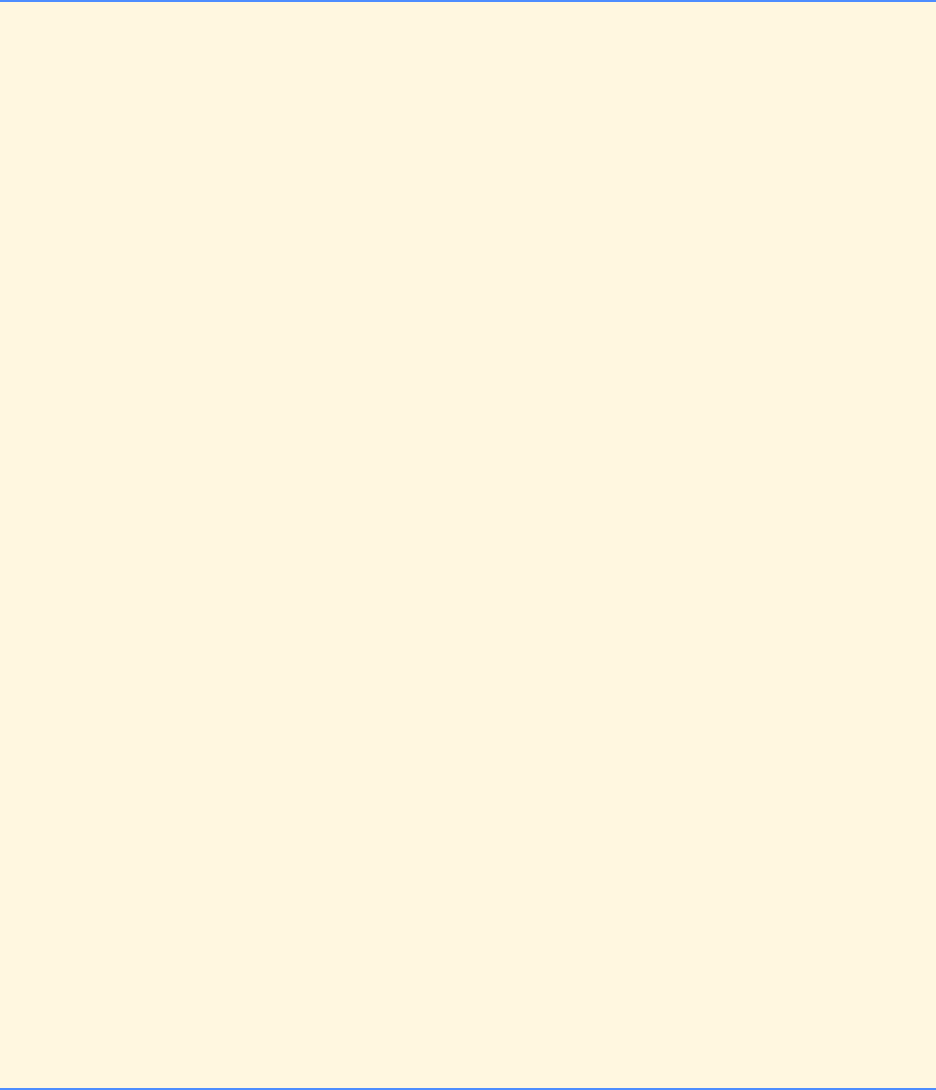
488 C++ Classes: Part II: Solutions Chapter 17
© Copyright 1992–2004 by Deitel & Associates, Inc. and Pearson Education Inc. All Rights Reserved.
98
99 setMonth( 1 );
100
101 int m = 1;
102
103 for ( ; m < 13 && ( dayTotal + daysOfMonth() ) < ddd; ++m ) {
104 dayTotal += daysOfMonth();
105 setMonth( m + 1 );
106 }
107
108 setDay( ddd - dayTotal );
109 setMonth( m );
110 }
111
112 // Convert mm and dd to ddd
113 int Date::convert2( void ) const // convert to a ddd yyyy format
114 {
115 int ddd = 0;
116
117 for ( int m = 1; m < month; ++m )
118 ddd += days( m );
119
120 ddd += day;
121 return ddd;
122 }
123
124 // Convert from month name to month number
125 void Date::convert3( const char * const mPtr ) // convert to mm / dd / yyyy
126 {
127 bool flag = false;
128
129 for ( int subscript = 0; subscript < 12; ++subscript )
130 if ( !strcmp( mPtr, monthList( subscript ) ) ) {
131 setMonth( subscript + 1 );
132 flag = true; // set flag
133 break; // stop checking for month
134 }
135
136 if ( !flag )
137 setMonth( 1 ); // invalid month default is january
138 }
139
140 // Return the name of the month
141 const char *Date::monthList( int mm ) const
142 {
143 char *months[] = { "January", "February", "March", "April", "May",
144 "June", "July", "August", "September", "October",
145 "November", "December" };
146
147 return months[ mm ];
148 }
149
150 // Return the days in the month
151 int Date::days( int m ) const
152 {
153 const int monthDays[] = { 31, 28, 31, 30, 31, 30, 31, 31, 30, 31, 30, 31 };
154
155 return monthDays[ m - 1 ];
156 }
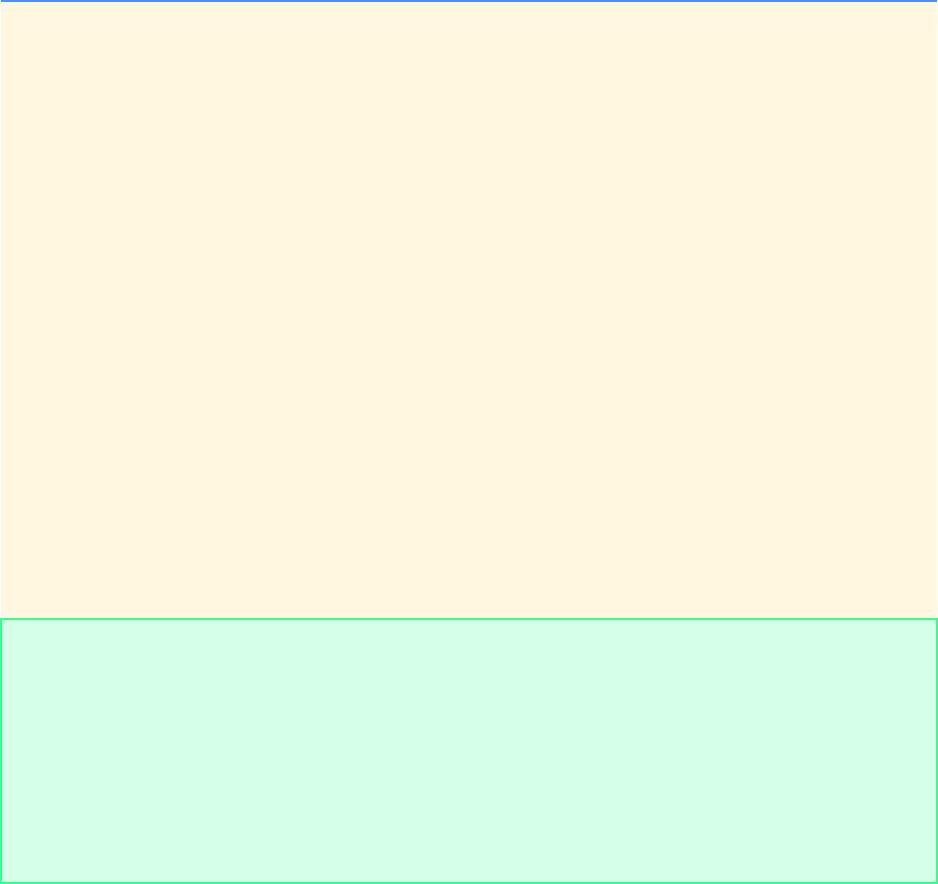
Chapter 17 C++ Classes: Part II: Solutions 489
© Copyright 1992–2004 by Deitel & Associates, Inc. and Pearson Education Inc. All Rights Reserved.
157 // driver for p17_07.cpp
158 #include <iostream>
159
160 using std::cout;
161 using std::endl;
162
163 #include "p17_07.h"
164
165 int main()
166 {
167 Date d1( 7, 4, 98 ), d2( 86, 1999 ),
168 d3, d4( "September", 1, 1998 );
169
170 d1.printDateSlash(); // format m / dd / yy
171 d2.printDateSlash();
172 d3.printDateSlash();
173 d4.printDateSlash();
174 cout << '\n';
175
176 d1.printDateDay(); // format ddd yyyy
177 d2.printDateDay();
178 d3.printDateDay();
179 d4.printDateDay();
180 cout << '\n';
181
182 d1.printDateMonth(); // format "month" d, yyyy
183 d2.printDateMonth();
184 d3.printDateMonth();
185 d4.printDateMonth();
186 cout << endl;
187
188 return 0;
189 }
7/4/1998
3/27/1999
7/26/2000
9/1/1998
185 1998
86 1999
207 2000
244 1998
July 4, 1998
March 27, 1999
July 26, 2000
September 1, 1998
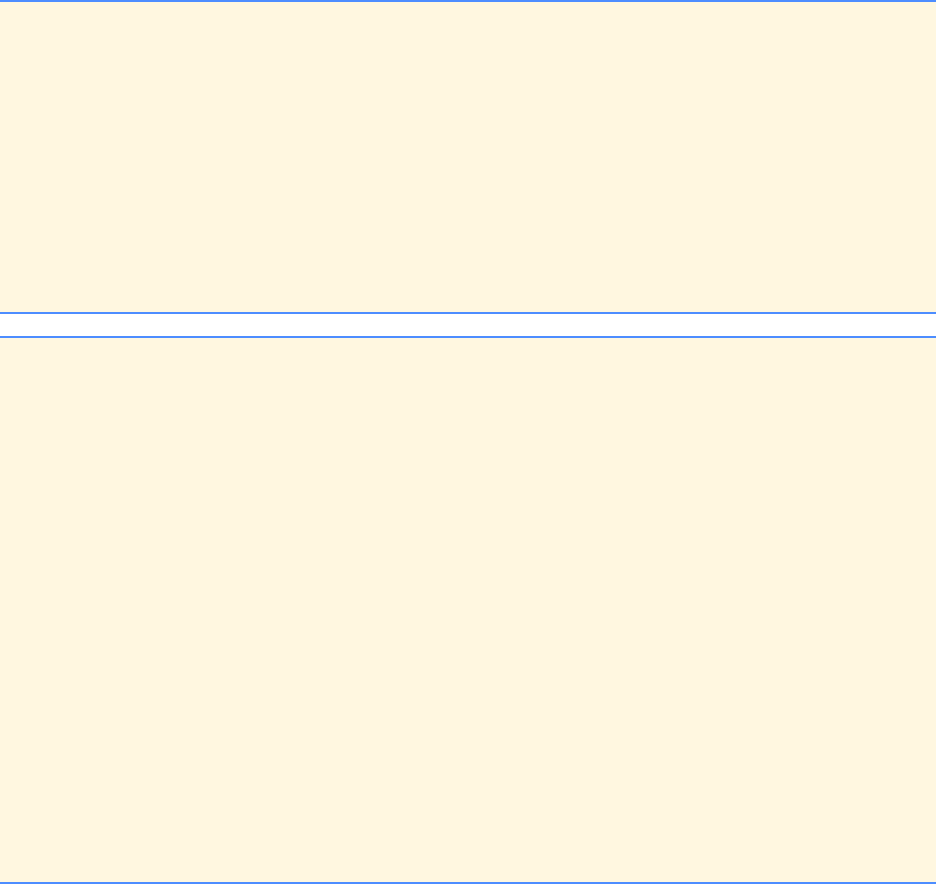
490 C++ Classes: Part II: Solutions Chapter 17
© Copyright 1992–2004 by Deitel & Associates, Inc. and Pearson Education Inc. All Rights Reserved.
17.8 Create a SavingsAccount class. Use a static data member to contain the annualInterestRate for each of the savers.
Each member of the class contains a private data member savingsBalance indicating the amount the saver currently has on
deposit. Provide a calculateMonthlyInterest member function that calculates the monthly interest by multiplying the bal-
ance by annualInterestRate divided by 12; this interest should be added to savingsBalance. Provide a static member
function modifyInterestRate that sets the static annualInterestRate to a new value. Write a driver program to test class
SavingsAccount. Instantiate two different savingsAccount objects, saver1 and saver2, with balances of $2000.00 and
$3000.00, respectively. Set annualInterestRate to 3%, then calculate the monthly interest and print the new balances for each
of the savers. Then set the annualInterestRate to 4% and calculate the next month’s interest and print the new balances for each
of the savers.
ANS:
1// P17_08.H
2#ifndef P17_08_H
3#define P17_08_H
4
5class SavingsAccount {
6public:
7 SavingsAccount( double b ) { savingsBalance = b >= 0 ? b : 0; }
8 void calculateMonthlyInterest( void );
9 static void modifyInterestRate( double );
10 void printBalance( void ) const;
11 private:
12 double savingsBalance;
13 static double annualInterestRate;
14 };
15
16 #endif
17 // P17.08M.cpp
18 // Member function defintions for p17_08.cpp
19 #include "p17_08.h"
20 #include <iostream>
21
22 using std::cout;
23 using std::ios;
24
25 #include <iomanip>
26
27 using std::setprecision;
28 using std::setiosflags;
29 using std::resetiosflags;
30
31 // initialize static data member
32 double SavingsAccount::annualInterestRate = 0.0;
33
34 void SavingsAccount::calculateMonthlyInterest( void )
35 { savingsBalance += savingsBalance * ( annualInterestRate / 12.0 ); }
36
37 void SavingsAccount::modifyInterestRate( double i )
38 { annualInterestRate = ( i >= 0 && i <= 1.0 ) ? i : 0.03; }
39
40 void SavingsAccount::printBalance( void ) const
41 {
42 cout << setiosflags( ios::fixed | ios::showpoint )
43 << '$' << setprecision( 2 ) << savingsBalance
44 << resetiosflags( ios::fixed | ios::showpoint );
45 }
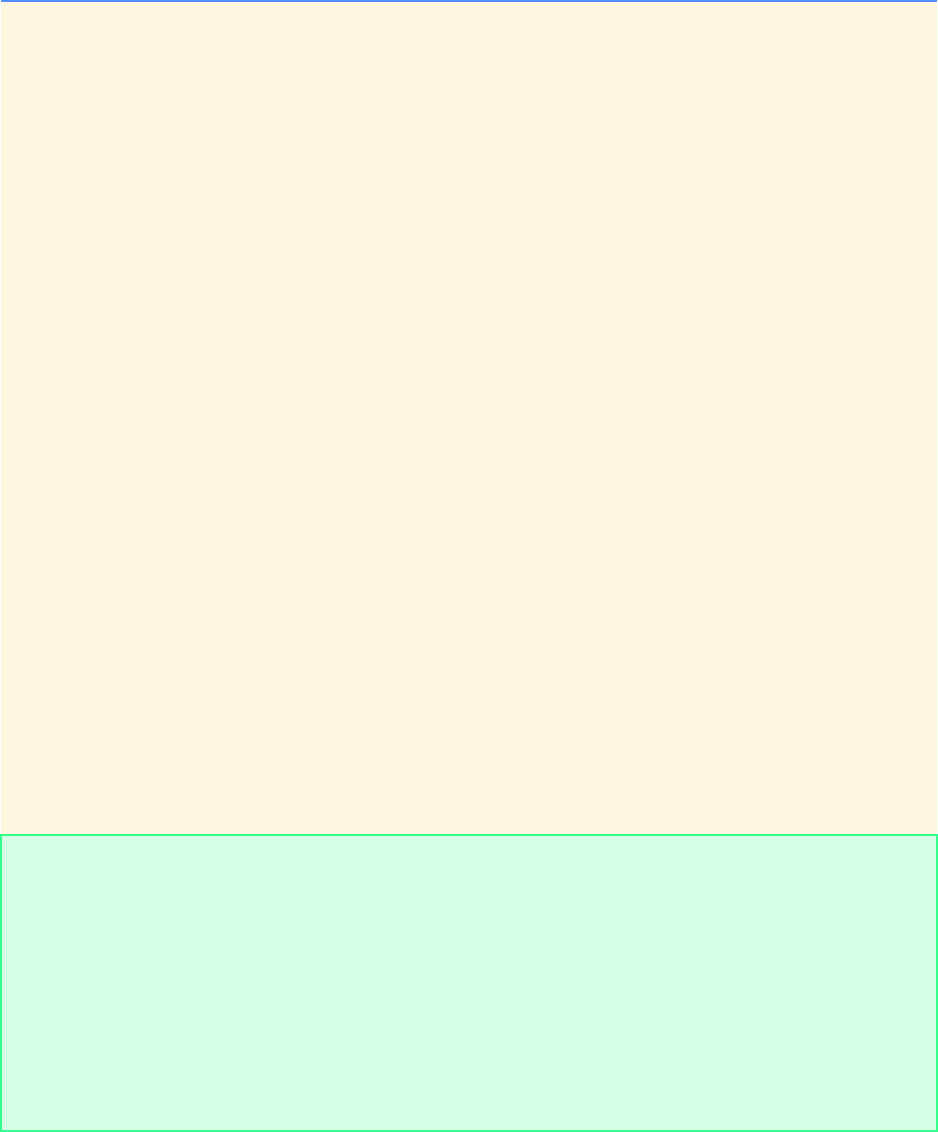
Chapter 17 C++ Classes: Part II: Solutions 491
© Copyright 1992–2004 by Deitel & Associates, Inc. and Pearson Education Inc. All Rights Reserved.
46 // driver for p17_08.cpp
47 #include <iostream>
48
49 using std::cout;
50 using std::endl;
51
52 #include <iomanip>
53
54 using std::setw;
55
56 #include "p17_08.h"
57
58 int main()
59 {
60 SavingsAccount saver1( 2000.0 ), saver2( 3000.0 );
61
62 SavingsAccount::modifyInterestRate( .03 );
63
64 cout << "\nOutput monthly balances for one year at .03"
65 << "\nBalances: Saver 1 ";
66 saver1.printBalance();
67 cout << "\tSaver 2 ";
68 saver2.printBalance();
69
70 for ( int month = 1; month <= 12; ++month ) {
71 saver1.calculateMonthlyInterest();
72 saver2.calculateMonthlyInterest();
73
74 cout << "\nMonth" << setw( 3 ) << month << ": Saver 1 ";
75 saver1.printBalance();
76 cout << "\tSaver 2 ";
77 saver2.printBalance();
78 }
79
80 SavingsAccount::modifyInterestRate( .04 );
81 saver1.calculateMonthlyInterest();
82 saver2.calculateMonthlyInterest();
83 cout << "\nAfter setting interest rate to .04"
84 << "\nBalances: Saver 1 ";
85 saver1.printBalance();
86 cout << "\tSaver 2 ";
87 saver2.printBalance();
88 cout << endl;
89 return 0;
90 }
Output monthly balances for one year at .03
Balances: Saver 1 $2000.00 Saver 2 $3000.00
Month 1: Saver 1 $2005.00 Saver 2 $3007.50
Month 2: Saver 1 $2010.01 Saver 2 $3015.02
Month 3: Saver 1 $2015.04 Saver 2 $3022.56
Month 4: Saver 1 $2020.08 Saver 2 $3030.11
Month 5: Saver 1 $2025.13 Saver 2 $3037.69
Month 6: Saver 1 $2030.19 Saver 2 $3045.28
Month 7: Saver 1 $2035.26 Saver 2 $3052.90
Month 8: Saver 1 $2040.35 Saver 2 $3060.53
Month 9: Saver 1 $2045.45 Saver 2 $3068.18
Month 10: Saver 1 $2050.57 Saver 2 $3075.85
Month 11: Saver 1 $2055.69 Saver 2 $3083.54
Month 12: Saver 1 $2060.83 Saver 2 $3091.25
After setting interest rate to .04
Balances: Saver 1 $2067.70 Saver 2 $3101.55
492 C++ Classes: Part II: Solutions Chapter 17
© Copyright 1992–2004 by Deitel & Associates, Inc. and Pearson Education Inc. All Rights Reserved.
17.9 It would be perfectly reasonable for the Time class of Fig. 17.8 to represent the time internally as the number of seconds
since midnight rather than the three integer values hour, minute and second. Clients could use the same public methods and get
the same results. Modify the Time class of Fig. 17.8 to implement the Time as the number of seconds since midnight and show that
there is no visible change in functionality to the clients of the class.
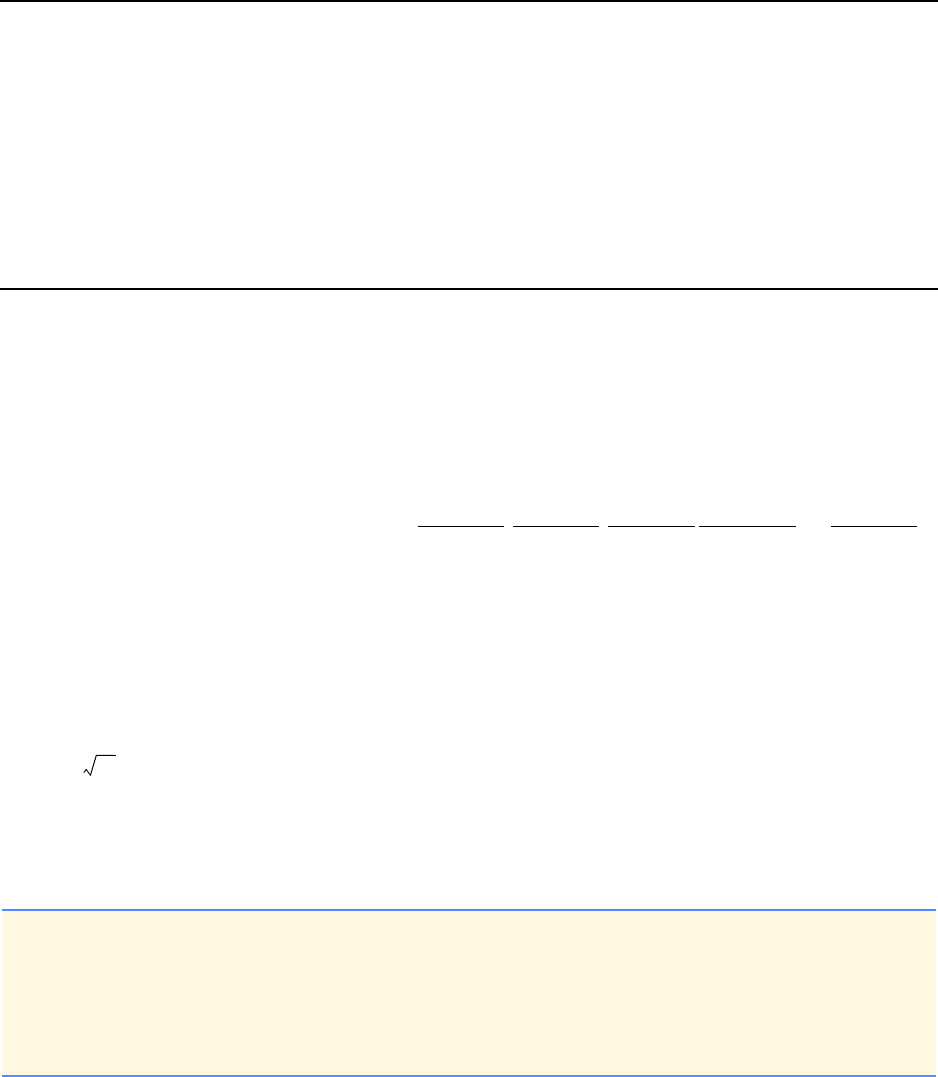
© Copyright 1992–2004 by Deitel & Associates, Inc. and Pearson Education Inc. All Rights Reserved.
18
C++ Operator Overloading:
Solutions
SOLUTIONS
18.6 Give as many examples as you can of operator overloading implicit in C++. Give a reasonable example of a situation in
which you might want to overload an operator explicitly in C++.
ANS: In C, the operators +, -, *, and & are overloaded. The context of these operators determines how they are used. It can
be argued that the arithmetic operators are all overloaded, because they can be used to perform operations on more than one
type of data. In C++, the same operators as in C are overloaded, as well as << and >>.
18.7 The C++ operators that cannot be overloaded are , , , and .
ANS: sizeof, ., ?:, .*, and ::.
18.8 (Project) C++ is an evolving language, and new languages are always being developed. What additional operators would
you recommend adding to C++ or to a future language like C++ that would support both procedural programming and object-ori-
ented programming? Write a careful justification. You might consider sending your suggestions to the ANSI C++ Committee or the
newsgroup comp.std.c++.
18.9 Overload the subscript operator to return the largest element of a collection, the second largest, the third largest, etc.
18.10 Consider class Complex shown in Fig. 18.5. The class enables operations on so-called complex numbers. These are num-
bers of the form realPart + imaginaryPart * i where i has the value:
a) Modify the class to enable input and output of complex numbers through the overloaded >> and << operators, respec-
tively (you should remove the print function from the class).
b) Overload the multiplication operator to enable multiplication of two complex numbers as in algebra.
c) Overload the == and != operators to allow comparisons of complex numbers.
1// Fig. 18.5: complex1.h
2// Definition of class Complex
3#ifndef COMPLEX1_H
4#define COMPLEX1_H
5
6class Complex {
7public:
Fig. 18.5 A complex number class—complex1.h.
1–
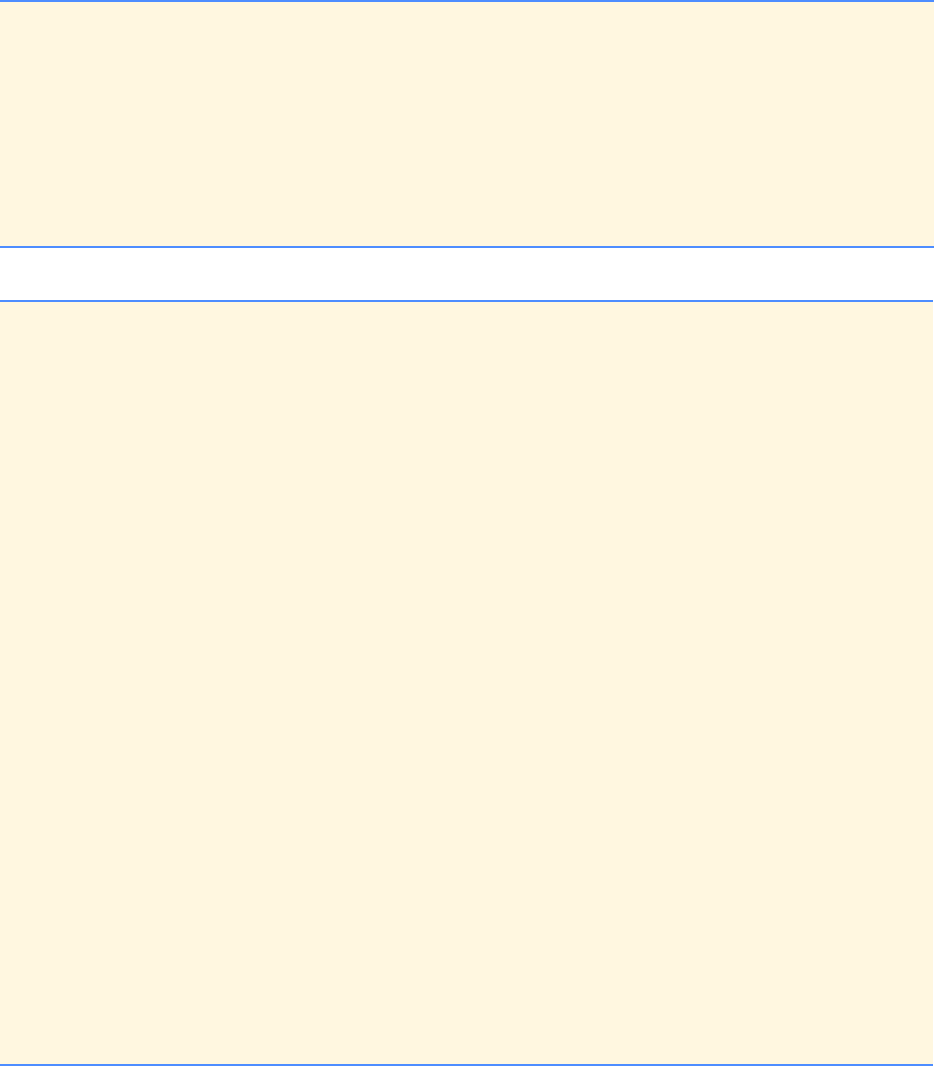
494 C++ Operator Overloading: Solutions Chapter 18
© Copyright 1992–2004 by Deitel & Associates, Inc. and Pearson Education Inc. All Rights Reserved.
8 Complex( double = 0.0, double = 0.0 ); // constructor
9 Complex operator+( const Complex & ) const; // addition
10 Complex operator-( const Complex & ) const; // subtraction
11 const Complex &operator=( const Complex & ); // assignment
12 void print() const; // output
13 private:
14 double real; // real part
15 double imaginary; // imaginary part
16 };
17
18 #endif
19 // Fig. 18.5: complex1.cpp
20 // Member function definitions for class Complex
21 #include <iostream>
22
23 using std::cout;
24
25 #include "complex1.h"
26
27 // Constructor
28 Complex::Complex( double r, double i )
29 : real( r ), imaginary( i ) { }
30
31 // Overloaded addition operator
32 Complex Complex::operator+( const Complex &operand2 ) const
33 {
34 return Complex( real + operand2.real,
35 imaginary + operand2.imaginary );
36 }
37
38 // Overloaded subtraction operator
39 Complex Complex::operator-( const Complex &operand2 ) const
40 {
41 return Complex( real - operand2.real,
42 imaginary - operand2.imaginary );
43 }
44
45 // Overloaded = operator
46 const Complex& Complex::operator=( const Complex &right )
47 {
48 real = right.real;
49 imaginary = right.imaginary;
50 return *this; // enables cascading
51 }
52
53 // Display a Complex object in the form: (a, b)
54 void Complex::print() const
55 { cout << '(' << real << ", " << imaginary << ')'; }
Fig. 18.5 A complex number class—complex1.cpp .
Fig. 18.5 A complex number class—complex1.h.
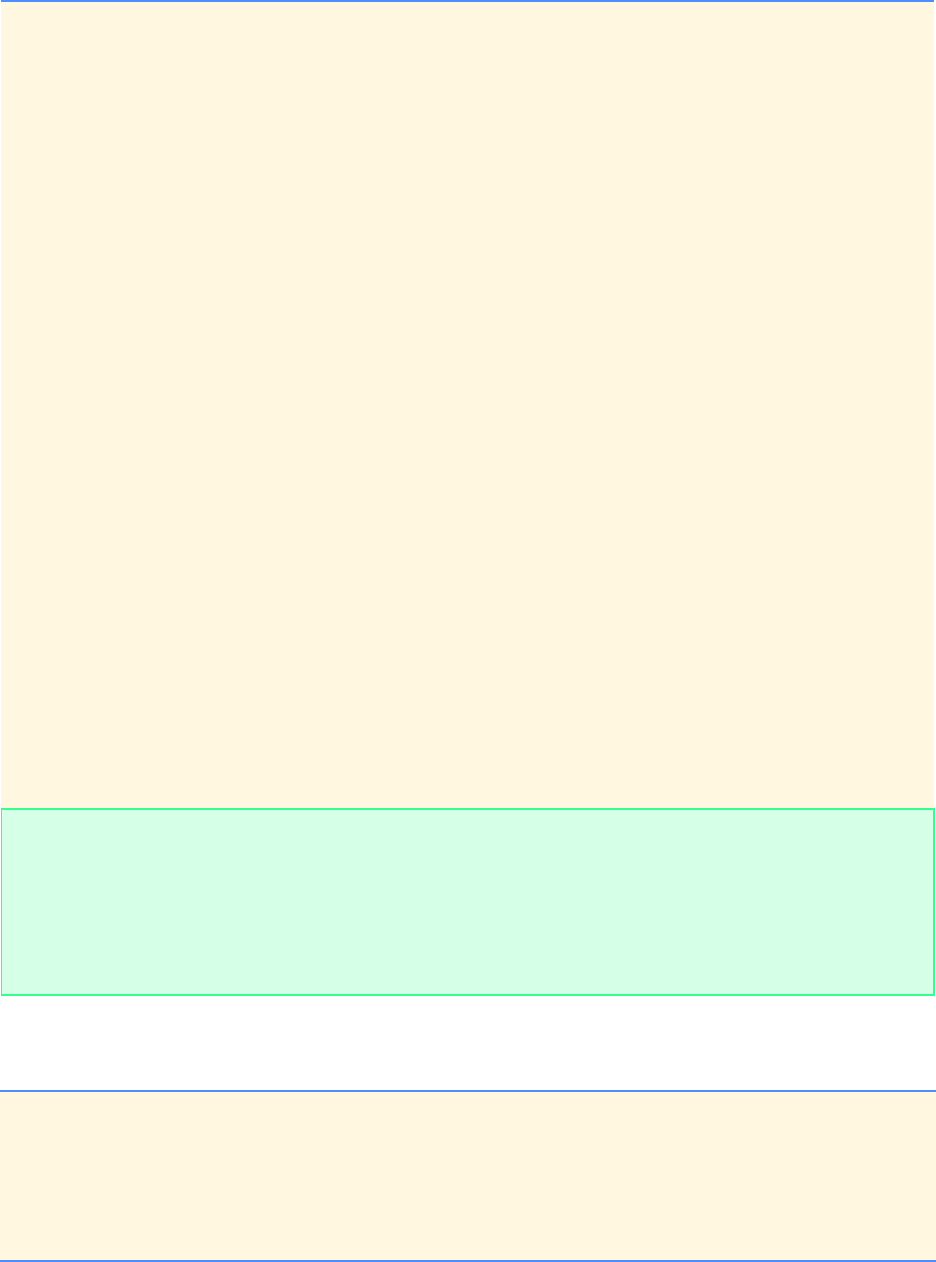
Chapter 18 C++ Operator Overloading: Solutions 495
© Copyright 1992–2004 by Deitel & Associates, Inc. and Pearson Education Inc. All Rights Reserved.
ANS:
56 // Fig. 18.5: fig18_05.cpp
57 // Driver for class Complex
58 #include <iostream>
59
60 using std::cout;
61 using std::endl;
62
63 #include "complex1.h"
64
65 int main()
66 {
67 Complex x, y( 4.3, 8.2 ), z( 3.3, 1.1 );
68
69 cout << "x: ";
70 x.print();
71 cout << "\ny: ";
72 y.print();
73 cout << "\nz: ";
74 z.print();
75
76 x = y + z;
77 cout << "\n\nx = y + z:\n";
78 x.print();
79 cout << " = ";
80 y.print();
81 cout << " + ";
82 z.print();
83
84 x = y - z;
85 cout << "\n\nx = y - z:\n";
86 x.print();
87 cout << " = ";
88 y.print();
89 cout << " - ";
90 z.print();
91 cout << endl;
92
93 return 0;
94 }
x: (0, 0)
y: (4.3, 8.2)
z: (3.3, 1.1)
x = y + z:
(7.6, 9.3) = (4.3, 8.2) + (3.3, 1.1)
x = y - z:
(1, 7.1) = (4.3, 8.2) - (3.3, 1.1)
Fig. 18.5 A complex number class—fig18_05.cpp .
1// P18_10.H
2#ifndef P18_10_H
3#define P18_10_H
4#include <iostream>
5
6using std::ostream;
7using std::istream;
8
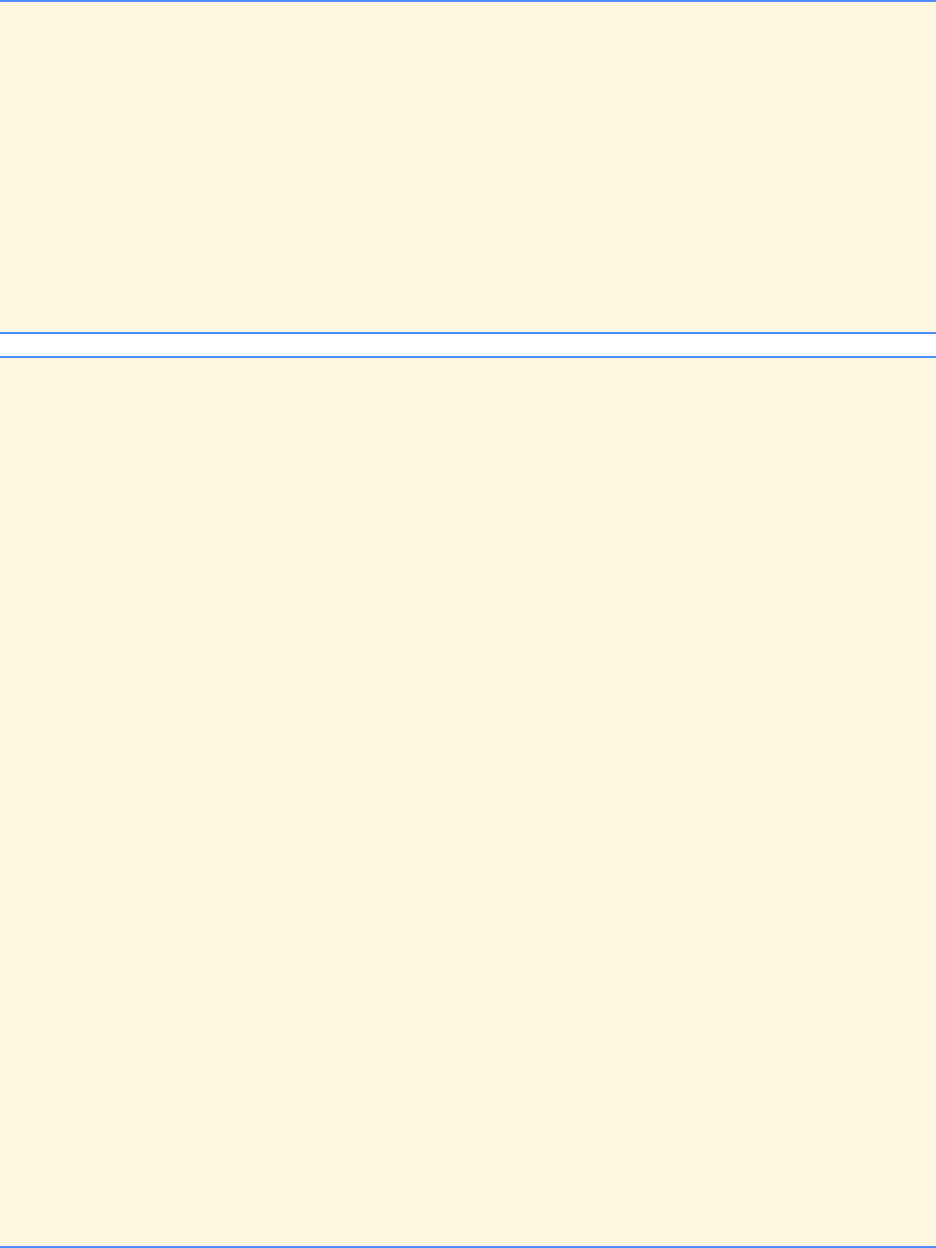
496 C++ Operator Overloading: Solutions Chapter 18
© Copyright 1992–2004 by Deitel & Associates, Inc. and Pearson Education Inc. All Rights Reserved.
9class Complex {
10 friend ostream &operator<<( ostream &, const Complex & );
11 friend istream &operator>>( istream &, Complex & );
12 public:
13 Complex( double = 0.0, double = 0.0 ); // constructor
14 Complex operator+( const Complex& ) const; // addition
15 Complex operator-( const Complex& ) const; // subtraction
16 Complex operator*( const Complex& ) const; // multiplication
17 Complex& operator=( const Complex& ); // assignment
18 bool operator==( const Complex& ) const;
19 bool operator!=( const Complex& ) const;
20 private:
21 double real; // real part
22 double imaginary; // imaginary part
23 };
24
25 #endif
26 // P18_10M.cpp
27 // member function definitions for p18_10.cpp
28 #include "p18_10.h"
29 #include <iostream>
30
31 using std::ostream;
32 using std::istream;
33
34 // Constructor
35 Complex::Complex( double r, double i )
36 {
37 real = r;
38 imaginary = i;
39 }
40
41 // Overloaded addition operator
42 Complex Complex::operator+( const Complex &operand2 ) const
43 {
44 Complex sum;
45
46 sum.real = real + operand2.real;
47 sum.imaginary = imaginary + operand2.imaginary;
48 return sum;
49 }
50
51 // Overloaded subtraction operator
52 Complex Complex::operator-( const Complex &operand2 ) const
53 {
54 Complex diff;
55
56 diff.real = real - operand2.real;
57 diff.imaginary = imaginary - operand2.imaginary;
58 return diff;
59 }
60
61 // Overloaded multiplication operator
62 Complex Complex::operator*( const Complex &operand2 ) const
63 {
64 Complex times;
65
66 times.real = real * operand2.real + imaginary * operand2.imaginary;
67 times.imaginary = real * operand2.imaginary + imaginary * operand2.real;
68 return times;
69 }
70
71 // Overloaded = operator
72 Complex& Complex::operator=( const Complex &right )
73 {
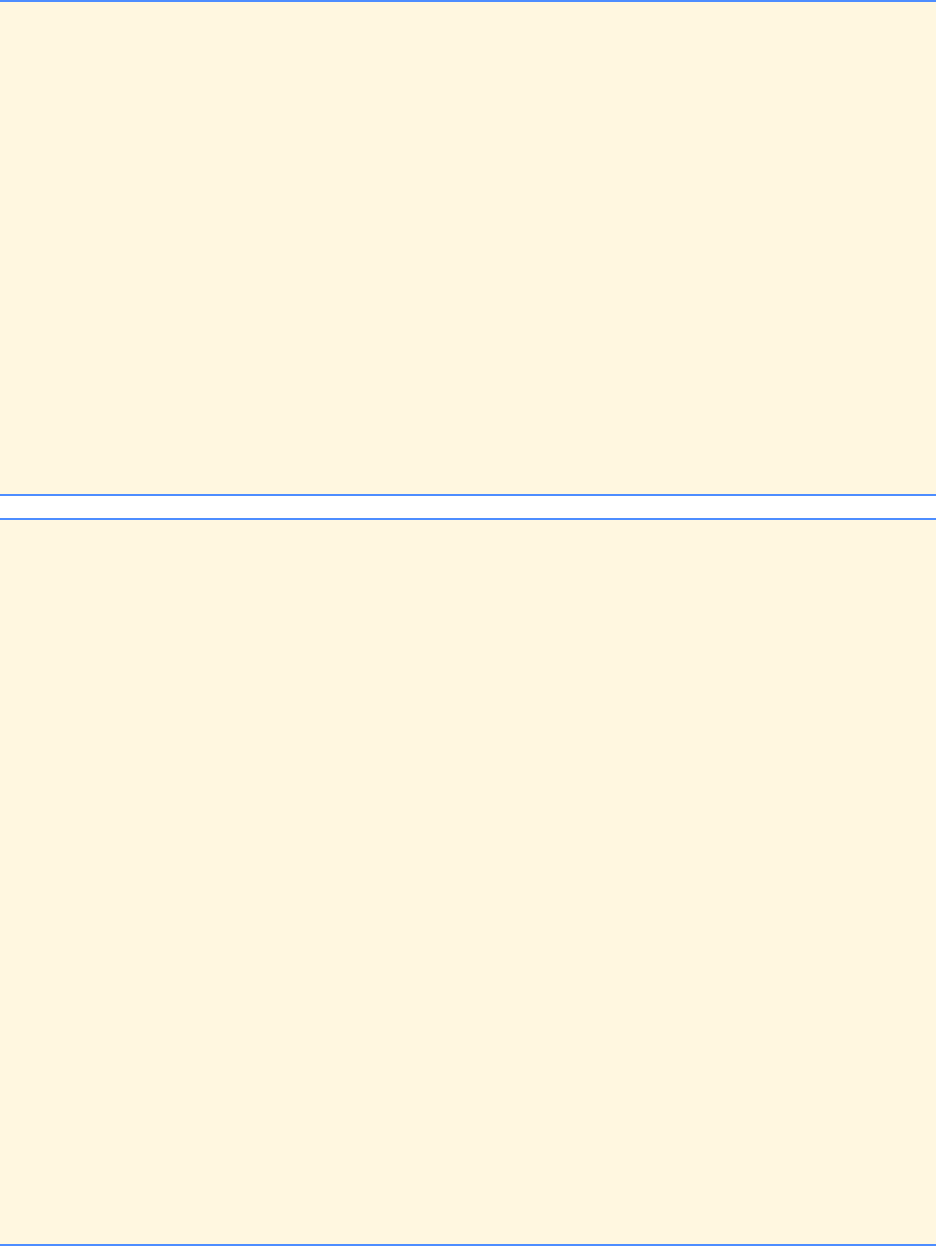
Chapter 18 C++ Operator Overloading: Solutions 497
© Copyright 1992–2004 by Deitel & Associates, Inc. and Pearson Education Inc. All Rights Reserved.
74 real = right.real;
75 imaginary = right.imaginary;
76 return *this; // enables concatenation
77 }
78
79 bool Complex::operator==( const Complex &right ) const
80 { return right.real == real && right.imaginary == imaginary ? true : false; }
81
82 bool Complex::operator!=( const Complex &right ) const
83 { return !( *this == right ); }
84
85 ostream& operator<<( ostream &output, const Complex &complex )
86 {
87 output << complex.real << " + " << complex.imaginary << 'i';
88 return output;
89 }
90
91 istream& operator>>( istream &input, Complex &complex )
92 {
93 input >> complex.real;
94 input.ignore( 3 ); // skip spaces and +
95 input >> complex.imaginary;
96 input.ignore( 2 );
97
98 return input;
99 }
100 // driver for p18_10.cpp
101 #include <iostream>
102
103 using std::cout;
104 using std::cin;
105
106 #include "p18_10.h"
107
108 int main()
109 {
110 Complex x, y( 4.3, 8.2 ), z( 3.3, 1.1 ), k;
111
112 cout << "Enter a complex number in the form: a + bi\n? ";
113 cin >> k;
114
115 cout << "x: " << x << "\ny: " << y << "\nz: " << z << "\nk: "
116 << k << '\n';
117
118 x = y + z;
119 cout << "\nx = y + z:\n" << x << " = " << y << " + " << z << '\n';
120
121 x = y - z;
122 cout << "\nx = y - z:\n" << x << " = " << y << " - " << z << '\n';
123
124 x = y * z;
125 cout << "\nx = y * z:\n" << x << " = " << y << " * " << z << "\n\n";
126
127 if ( x != k )
128 cout << x << " != " << k << '\n';
129
130 cout << '\n';
131
132 x = k;
133
134 if ( x == k )
135 cout << x << " == " << k << '\n';
136
137 return 0;
138 }
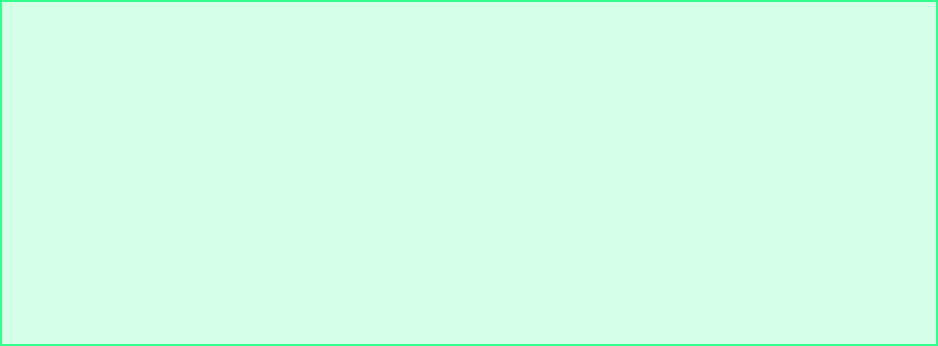
498 C++ Operator Overloading: Solutions Chapter 18
© Copyright 1992–2004 by Deitel & Associates, Inc. and Pearson Education Inc. All Rights Reserved.
18.11 The program of Fig. 18.3 contains the comment
// Overloaded stream-insertion operator (cannot be
// a member function if we would like to invoke it with
// cout << somePhoneNumber;)
Actually, it cannot be a member function of class ostream, but it can be a member function of class PhoneNumber if we were
willing to invoke it in either of the following ways:
somePhoneNumber.operator<<( cout );
or
somePhoneNumber << cout;
Rewrite the program of Fig. 18.3 with the overloaded stream-insertion operator<< as a member function and try the two preced-
ing statements in the program to prove that they work.
Enter a complex number in the form: a + bi
? 22 + 8i
x: 0 + 0i
y: 4.3 + 8.2i
z: 3.3 + 1.1i
k: 22 + 8i
x = y + z:
7.6 + 9.3i = 4.3 + 8.2i + 3.3 + 1.1i
x = y - z:
1 + 7.1i = 4.3 + 8.2i - 3.3 + 1.1i
x = y * z:
23.21 + 31.79i = 4.3 + 8.2i * 3.3 + 1.1i
23.21 + 31.79i != 22 + 8i
22 + 8i == 22 + 8i
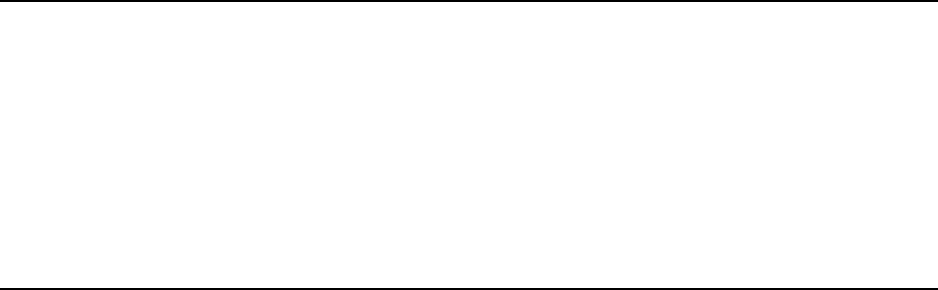
© Copyright 1992–2004 by Deitel & Associates, Inc. and Pearson Education Inc. All Rights Reserved.
19
C++ Inheritance:
Solutions
SOLUTIONS
19.2 Consider the class Bicycle. Given your knowledge of some common components of bicycles, show a class hierarchy in
which the class Bicycle inherits from other classes, which, in turn, inherit from yet other classes. Discuss the instantiation of var-
ious objects of class Bicycle. Discuss inheritance from class Bicycle for other closely related derived classes.
ANS: Possible classes are displayed in bold.
Bicycle composed of:
HandleBars
Seat
Frame
Wheels composed of:
Tires
Rims composed of:
Spokes
Pedals
Chain composed of:
Links
Brakes composed of:
Wires
Brickbats
Breadlines
Classes that can be derived from Bicycle are Unicycle, Tricycle, Tandem Bicycle, etc.
19.3 Briefly define each of the following terms: inheritance, multiple inheritance, base class and derived class.
ANS:
inheritance: The process by which a class incorporates the attributes and behaviors of a previously defined class.
multiple inheritance: The process by which a class incorporates the attributes and behaviors of two or more previously
defined classes.
base class: A class from which other classes inherit attributes and behaviors.
derived class: A class that has inherited attributes and behaviors from one or more base classes.
19.4 Discuss why converting a base-class pointer to a derived-class pointer is considered dangerous by the compiler.
ANS: The pointer must “point” to the object of the derived class, before being dereferenced. When the compiler looks at
an object through a derived-class pointer, it expects to see all the pieces of the derived class. However, if the base-class
pointer originally pointed to a base-class object, the additional pieces added by the derived class do not exist.
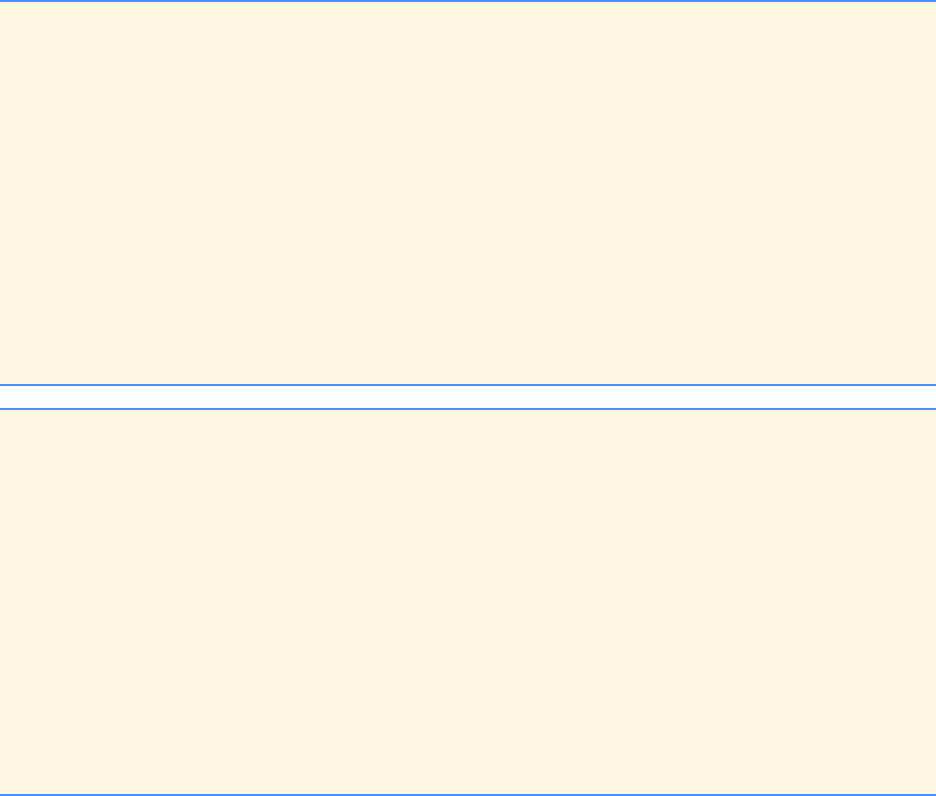
500 C++ Inheritance: Solutions Chapter 19
© Copyright 1992–2004 by Deitel & Associates, Inc. and Pearson Education Inc. All Rights Reserved.
19.5 (True/False) A derived class is often called a subclass because it represents a subset of its base class (i.e., a derived class is
generally smaller than its base class).
ANS: False. Derived classes are often larger than their base classes, because they need specific features in addition to those
inherited from the base class. The term subclass means that the derived class is a more specific version of its base class. For
example, a cat is a specific type of animal.
19.6 (True/False) A derived-class object is also an object of that derived class’s base class.
ANS: True.
19.7 Some programmers prefer not to use protected access because it breaks the encapsulation of the base class. Discuss the
relative merits of using protected access vs. insisting on using private access in base classes.
ANS: Inherited private data is hidden in the derived class and is accessible only through the public or protected
member functions of the base class. Using protected access enables the derived class to manipulate the protected
members without using the base class access functions. If the base class members are private, the public or protected
member functions of the base class must be used to access private members. This can result in additional function calls—
which can decrease performance.
19.8 Many programs written with inheritance could be solved with composition instead, and vice versa. Discuss the relative mer-
its of these approaches in the context of the Point, Circle, Cylinder class hierarchy in this chapter. Rewrite the program of Fig.
19.10 (and the supporting classes) to use composition rather than inheritance. After you do this, reassess the relative merits of the
two approaches both for the Point, Circle, Cylinder problem and for object-oriented programs in general.
ANS:
1// P19_08.H
2#ifndef P19_08_H
3#define P19_08_H
4
5#include <iostream>
6using std::ostream;
7
8class Point {
9 friend ostream &operator<<( ostream &, const Point & );
10 public:
11 Point( double a = 0, double b = 0 ) { setPoint( a, b ); }
12 void setPoint( double, double );
13 void print( void ) const;
14 double getX( void ) const { return x; }
15 double getY( void ) const { return y; }
16 private:
17 double x, y;
18 };
19
20 #endif
21 // P19_08PM.cpp
22 // Member functions for class Point
23 #include <iostream>
24
25 using std::cout;
26 using std::ostream;
27
28 #include "p19_08.h"
29
30 void Point::setPoint( double a, double b )
31 {
32 x = a;
33 y = b;
34 }
35
36 ostream &operator<<( ostream &output, const Point &p )
37 {
38 p.print();
39 return output;
40 }
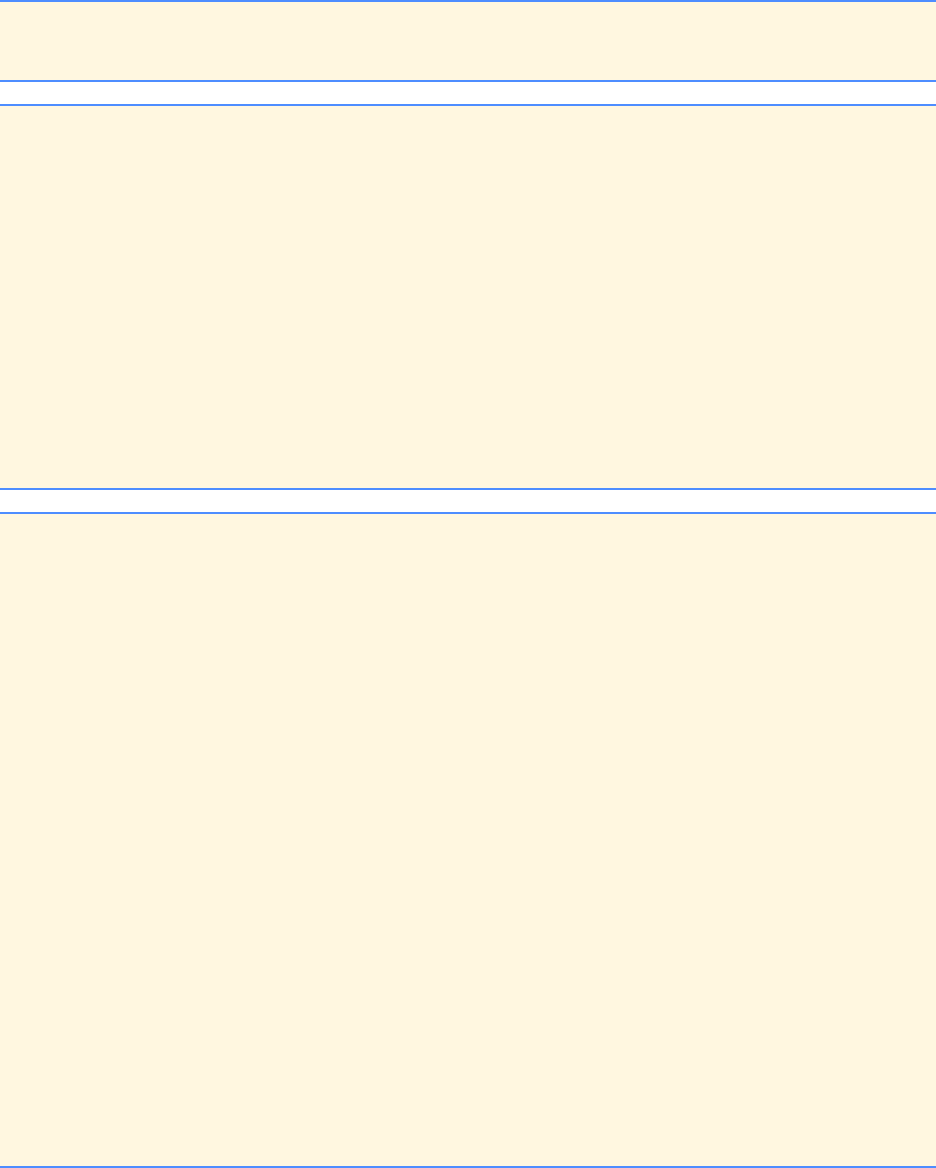
Chapter 19 C++ Inheritance: Solutions 501
© Copyright 1992–2004 by Deitel & Associates, Inc. and Pearson Education Inc. All Rights Reserved.
41
42 void Point::print( void ) const
43 { cout << '[' << getX() << ", " << getY() << ']'; }
44 // P19_08C.H
45 #ifndef P19_08C_H
46 #define P19_08C_H
47 #include "P19_08.h"
48
49 class Circle {
50 friend ostream &operator<<( ostream &, const Circle & );
51 public:
52 Circle( double = 0.0, double = 0.0, double = 0.0 );
53 void setRadius( double r ) { radius = r; }
54 double getRadius( void ) const { return radius; }
55 double area( void ) const;
56 void print( void ) const;
57 private:
58 double radius;
59 Point pointObject;
60 };
61
62 #endif
63
64 // P19_08CM.cpp
65 // Member function definitions for class Circle
66 #include <iostream>
67
68 using std::cout;
69 using std::ios;
70
71 #include <iomanip>
72
73 using std::setprecision;
74 using std::setiosflags;
75 using std::resetiosflags;
76
77 #include "P19_08c.h"
78
79 Circle::Circle( double r, double a, double b ) : pointObject( a, b )
80 { setRadius( r ); }
81
82 double Circle::area( void ) const
83 { return 3.14159 * getRadius() * getRadius(); }
84
85 ostream &operator<<( ostream &output, const Circle &c )
86 {
87 c.print();
88 return output;
89 }
90
91 void Circle::print( void ) const
92 {
93 cout << "Center = ";
94 pointObject.print();
95 cout << "; Radius = " << setiosflags( ios::fixed | ios::showpoint )
96 << setprecision( 2 ) << getRadius()
97 << resetiosflags( ios::fixed | ios::showpoint );
98 }
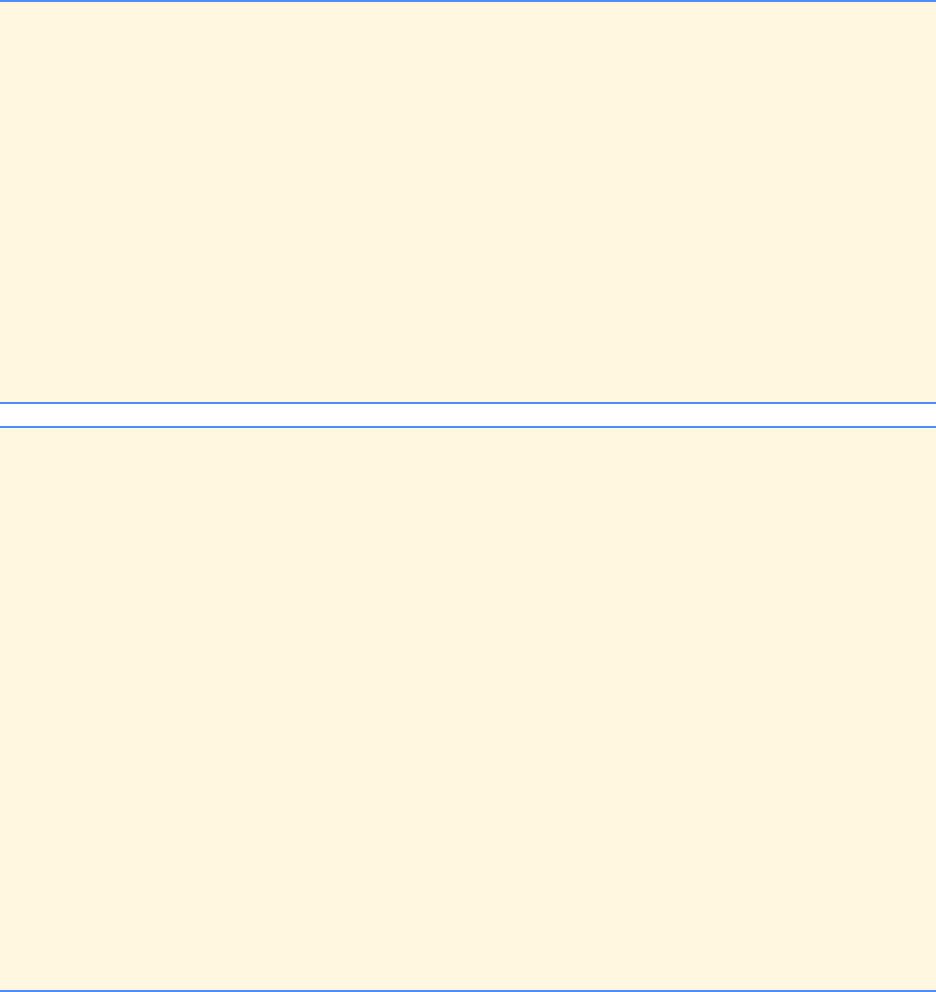
502 C++ Inheritance: Solutions Chapter 19
© Copyright 1992–2004 by Deitel & Associates, Inc. and Pearson Education Inc. All Rights Reserved.
99 // P19_08CY.H
100 #ifndef P19_08CY_H
101 #define P19_08CY_H
102 #include "P19_08.h"
103 #include "P19_08c.h"
104
105 class Cylinder {
106 friend ostream& operator<<(ostream&, const Cylinder&);
107 public:
108 Cylinder(double = 0.0, double = 0.0, double = 0.0, double = 0.0);
109 void setHeight(double h) { height = h; }
110 double getHeight(void) const { return height; }
111 void print(void) const;
112 double area(void) const;
113 double volume(void) const;
114 private:
115 double height;
116 Circle circleObject;
117 };
118
119 #endif
120 // P19_08CYM.cpp
121 // Member function definitions for class Cylinder.
122 #include <iostream>
123
124 using std::cout;
125 using std::ostream;
126
127 #include "p19_08cy.h"
128
129 Cylinder::Cylinder( double h, double r, double x, double y )
130 : circleObject( r, x, y ) { height = h; }
131
132 double Cylinder::area( void ) const
133 { return 2 * circleObject.area() + 2 * 3.14159 *
134 circleObject.getRadius() * getHeight(); }
135
136 ostream& operator<<( ostream &output, const Cylinder& c )
137 {
138 c.print();
139 return output;
140 }
141
142 double Cylinder::volume( void ) const
143 { return circleObject.area() * getHeight(); }
144
145 void Cylinder::print( void ) const
146 {
147 circleObject.print();
148 cout << "; Height = " << getHeight() << '\n';
149 }
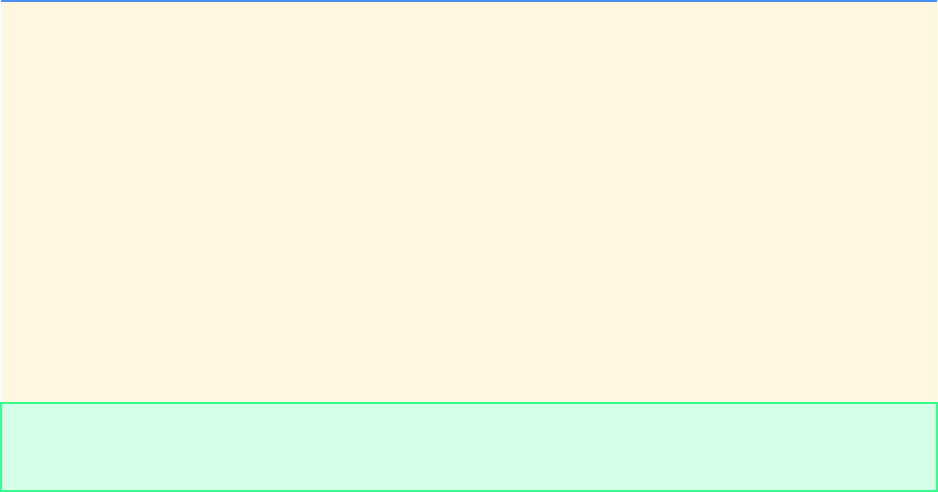
Chapter 19 C++ Inheritance: Solutions 503
© Copyright 1992–2004 by Deitel & Associates, Inc. and Pearson Education Inc. All Rights Reserved.
19.9 In the chapter, we stated, “When a base-class member is inappropriate for a derived class, that member can be overridden
in the derived class with an appropriate implementation.” If this is done, does the derived-class-is-a-base-class-object relationship
still hold? Explain your answer.
ANS: No. The “is a” relationship assumes that everything belongs to the base class object belongs to the derived class
object and also assumes that all functionality of the base class is present in the derived class object.
19.10 Study the inheritance hierarchy of Fig. 19.2. For each class, indicate some common attributes and behaviors consistent with
the hierarchy. Add some other classes (UndergraduateStudent, GraduateStudent, Freshman, Sophomore, Junior, Se-
nior, etc.) to enrich the hierarchy.
ANS:
CommunityMember
Employee
Staff
Maintenance
Janitorial
Faculty
Administrator
Professor
TenuredProfessor
Student
Graduate
MasterCandidate
DoctoralCandidate
Undergraduate
Freshman
Sophomore
Junior
Senior
150 // P19_08.cpp
151 #include <iostream>
152
153 using std::cout;
154 using std::endl;
155
156 #include "P19_08.h"
157 #include "P19_08c.h"
158 #include "P19_08cy.h"
159
160 int main()
161 {
162 Point p( 1.1, 8.5 );
163 Circle c( 2.0, 6.4, 9.8 );
164 Cylinder cyl( 5.7, 2.5, 1.2, 2.3 );
165
166 cout << "Point: " << p << "\nCircle: " << c
167 << "\nCylinder: " << cyl << endl;
168
169 return 0;
170 }
Point: [1.1, 8.5]
Circle: Center = [6.4, 9.8]; Radius = 2.00
Cylinder: Center = [1.2, 2.3]; Radius = 2.50; Height = 5.7
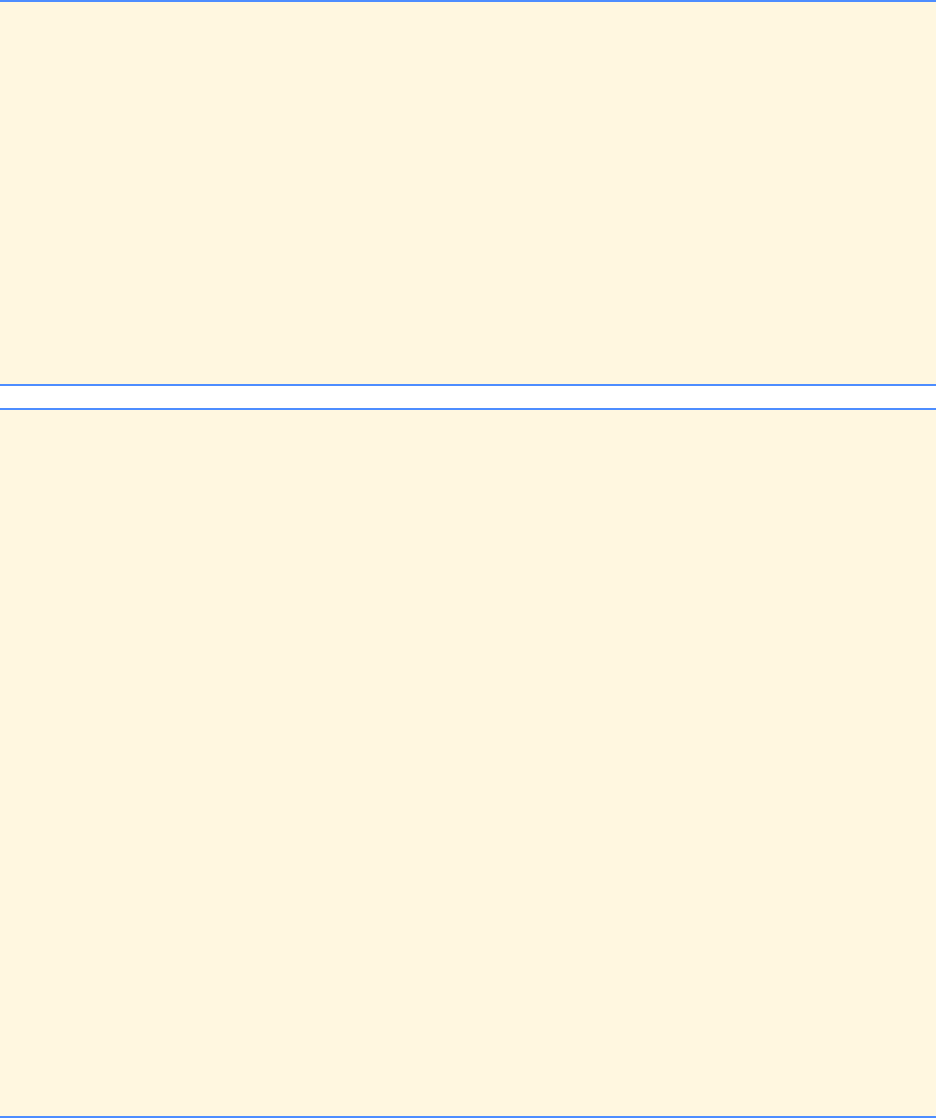
504 C++ Inheritance: Solutions Chapter 19
© Copyright 1992–2004 by Deitel & Associates, Inc. and Pearson Education Inc. All Rights Reserved.
19.11 Write an inheritance hierarchy for class Quadrilateral, Trapezoid, Parallelogram, Rectangle and Square. Use
Quadrilateral as the base class of the hierarchy. Make the hierarchy as deep (i.e., as many levels) as possible. The private data
of Quadrilateral should be the (x, y) coordinate pairs for the four endpoints of the Quadrilateral. Write a driver program
that instantiates and displays objects of each of these classes.
ANS:
1// P19_11.H
2#ifndef P19_11_H
3#define P19_11_H
4
5#include <iostream>
6using std::ostream;
7
8class Point {
9 friend ostream &operator<<( ostream&, const Point& );
10 public:
11 Point( double = 0, double = 0 );
12 void setPoint( double, double );
13 void print( void ) const;
14 double getX( void ) const { return x; }
15 double getY( void ) const { return y; }
16 private:
17 double x, y;
18 };
19
20 #endif
21 // P19_11PM.cpp
22 // member function defintions for class Point
23 #include <iostream>
24
25 using std::cout;
26 using std::ios;
27 using std::ostream;
28
29 #include <iomanip>
30
31 using std::setprecision;
32 using std::setiosflags;
33 using std::resetiosflags;
34
35 #include "p19_11.h"
36
37 Point::Point( double a, double b ) { setPoint( a, b ); }
38
39 void Point::setPoint( double a, double b )
40 {
41 x = a;
42 y = b;
43 }
44
45 ostream &operator<<( ostream &output, const Point &p )
46 {
47 output << "The point is: ";
48 p.print();
49 return output;
50 }
51
52 void Point::print( void ) const
53 {
54 cout << setiosflags( ios::fixed | ios::showpoint )
55 << '[' << setprecision( 2 ) << getX()
56 << ", " << setprecision( 2 ) << getY() << "]\n"
57 << resetiosflags( ios::fixed | ios::showpoint );
58 }
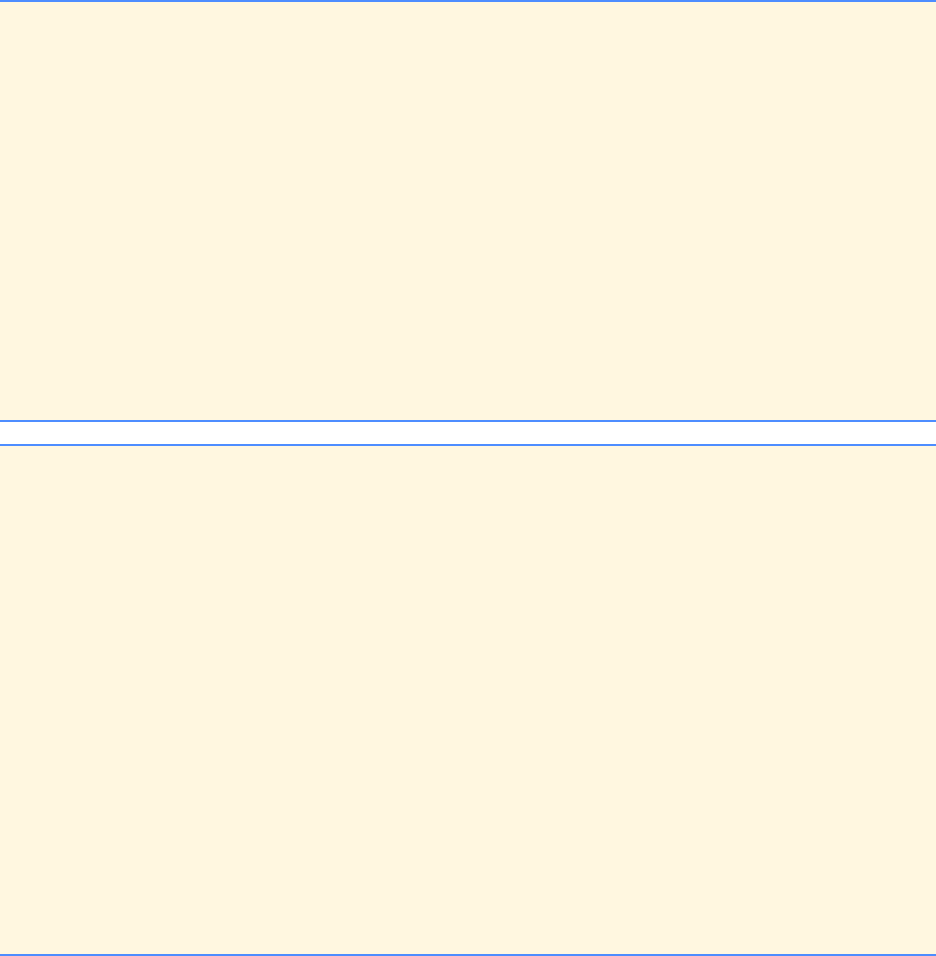
Chapter 19 C++ Inheritance: Solutions 505
© Copyright 1992–2004 by Deitel & Associates, Inc. and Pearson Education Inc. All Rights Reserved.
59 // P19_11Q.H
60 #ifndef P19_11Q_H
61 #define P19_11Q_H
62 #include "p19_11.h"
63
64 #include <iostream>
65 using std::ostream;
66
67 class Quadrilateral {
68 friend ostream &operator<<( ostream&, Quadrilateral& );
69 public:
70 Quadrilateral( double = 0, double = 0, double = 0, double = 0, double = 0,
71 double = 0, double = 0, double = 0 );
72 void print( void ) const;
73 protected:
74 Point p1;
75 Point p2;
76 Point p3;
77 Point p4;
78 };
79
80 #endif
81 // P19_11QM.cpp
82 // member functions for class Quadrilateral
83 #include "p19_11q.h"
84
85 #include <iostream>
86 using std::cout;
87 using std::ostream;
88
89 Quadrilateral::Quadrilateral( double x1, double y1, double x2, double y2,
90 double x3, double y3, double x4, double y4 )
91 : p1( x1, y1 ), p2( x2, y2 ), p3( x3, y3 ), p4( x4, y4 ) { }
92
93 ostream &operator<<( ostream& output, Quadrilateral& q )
94 {
95 output << "Coordinates of Quadrilateral are:\n";
96 q.print();
97 output << '\n';
98 return output;
99 }
100
101 void Quadrilateral::print( void ) const
102 {
103 cout << '(' << p1.getX()
104 << ", " << p1.getY() << ") , (" << p2.getX() << ", " << p2.getY()
105 << ") , (" << p3.getX() << ", " << p3.getY() << ") , ("
106 << p4.getX() << ", " << p4.getY() << ")\n";
107 }
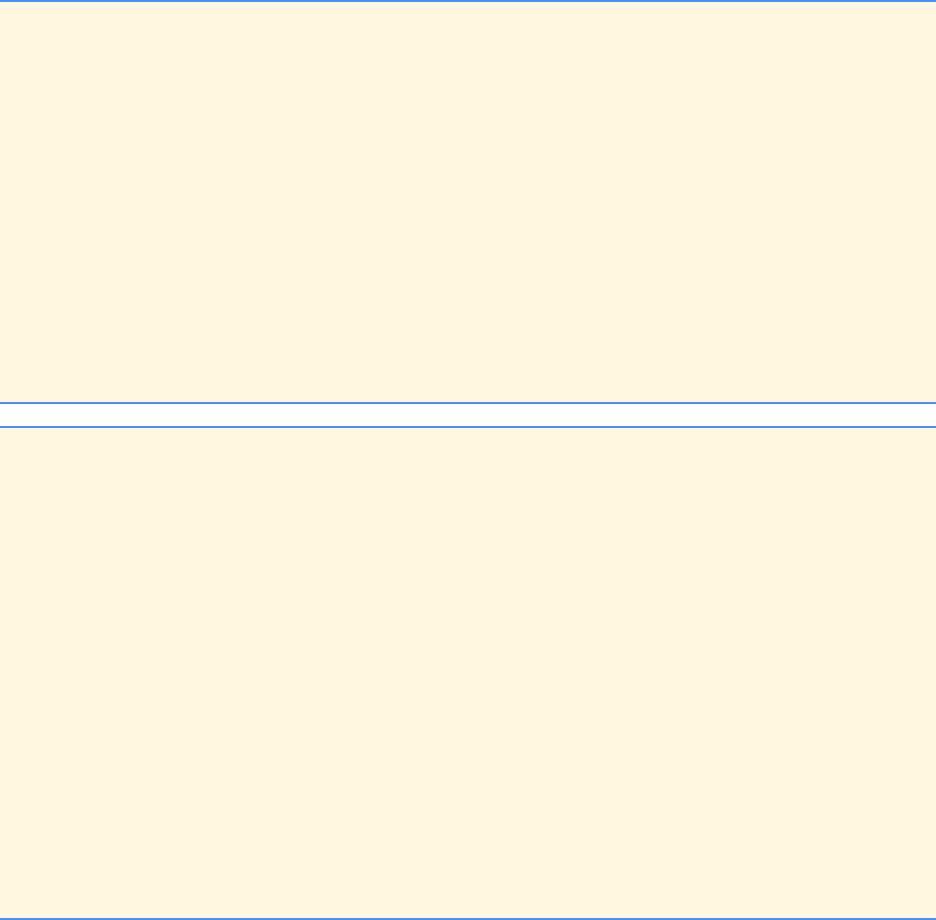
506 C++ Inheritance: Solutions Chapter 19
© Copyright 1992–2004 by Deitel & Associates, Inc. and Pearson Education Inc. All Rights Reserved.
108 // P19_11T.H
109 #ifndef P19_11T_H
110 #define P19_11T_H
111 #include "p19_11q.h"
112
113 #include <iostream>
114 using std::ostream;
115
116 class Trapazoid : public Quadrilateral {
117 friend ostream& operator<<( ostream&, Trapazoid& );
118 public:
119 Trapazoid( double = 0, double = 0, double = 0, double = 0, double = 0,
120 double = 0, double = 0, double = 0, double = 0 );
121 void print( void ) const;
122 void setHeight( double h ) { height = h; }
123 double getHeight( void ) const { return height; }
124 private:
125 double height;
126 };
127
128 #endif
129 // P19_11TM.cpp
130 // member function definitions for class Trapazoid
131 #include "p19_11t.h"
132
133 #include <iostream>
134
135 using std::cout;
136 using std::ostream;
137
138 Trapazoid::Trapazoid( double h, double x1, double y1, double x2, double y2,
139 double x3, double y3, double x4, double y4 )
140 : Quadrilateral( x1, y1, x2, y2, x3, y3, x4, y4 )
141 { setHeight( h ); }
142
143 ostream& operator<<( ostream& out, Trapazoid& t )
144 {
145 out << "The Coordinates of the Trapazoid are:\n";
146 t.print();
147 return out;
148 }
149
150 void Trapazoid::print( void ) const
151 {
152 Quadrilateral::print();
153 cout << "Height is : " << getHeight() << "\n\n";
154 }
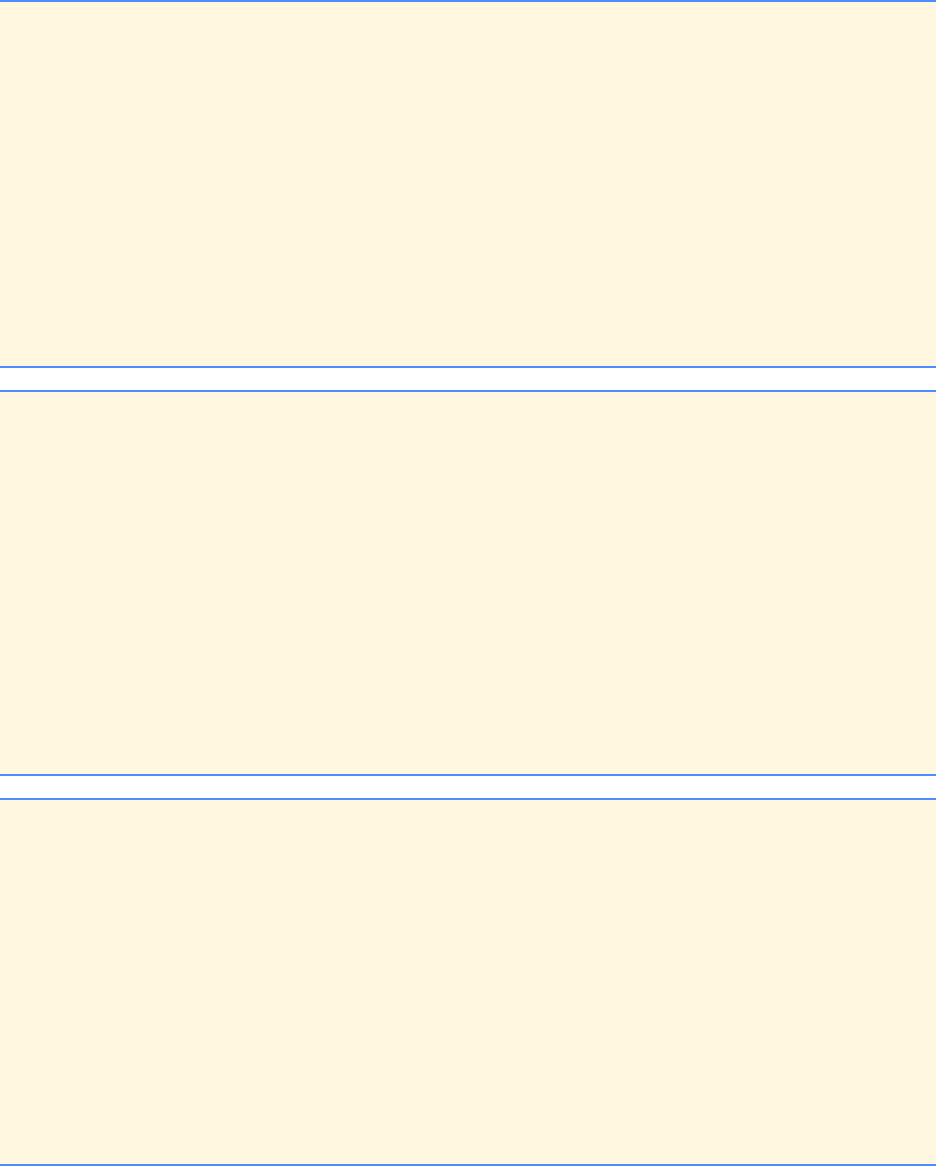
Chapter 19 C++ Inheritance: Solutions 507
© Copyright 1992–2004 by Deitel & Associates, Inc. and Pearson Education Inc. All Rights Reserved.
155 // P19_11PA_H
156 #ifndef P19_11PA_H
157 #define P19_11PA_H
158 #include "p19_11q.h"
159
160 #include <iostream>
161 using std::ostream;
162
163 class Parallelogram : public Quadrilateral {
164 friend ostream& operator<<( ostream&, Parallelogram& );
165 public:
166 Parallelogram( double = 0, double = 0, double = 0, double = 0,
167 double = 0, double = 0, double = 0, double = 0 );
168 void print( void ) const;
169 private:
170 // no private data members
171 };
172
173 #endif
174 // P19_11PAM.cpp
175 #include "p19_11q.h"
176 #include "p19_11pa.h"
177
178 #include <iostream>
179 using std::ostream;
180
181 Parallelogram::Parallelogram( double x1, double y1, double x2, double y2,
182 double x3, double y3, double x4, double y4 )
183 : Quadrilateral( x1, y1, x2, y2, x3, y3, x4, y4 ) { }
184
185 ostream& operator<<( ostream& out, Parallelogram& pa )
186 {
187 out << "The coordinates of the Parallelogram are:\n";
188 pa.print();
189 return out;
190 }
191
192 void Parallelogram::print( void ) const
193 { Quadrilateral::print(); }
194 // P19_11R.H
195 #ifndef P19_11R_H
196 #define P19_11R_H
197 #include "p19_11pa.h"
198
199 #include <iostream>
200 using std::ostream;
201
202 class Rectangle : public Parallelogram {
203 friend ostream& operator<<( ostream&, Rectangle& );
204 public:
205 Rectangle( double = 0, double = 0, double = 0, double = 0,
206 double = 0, double = 0, double = 0, double = 0 );
207 void print( void ) const;
208 private:
209 // no private data members
210 };
211
212 #endif
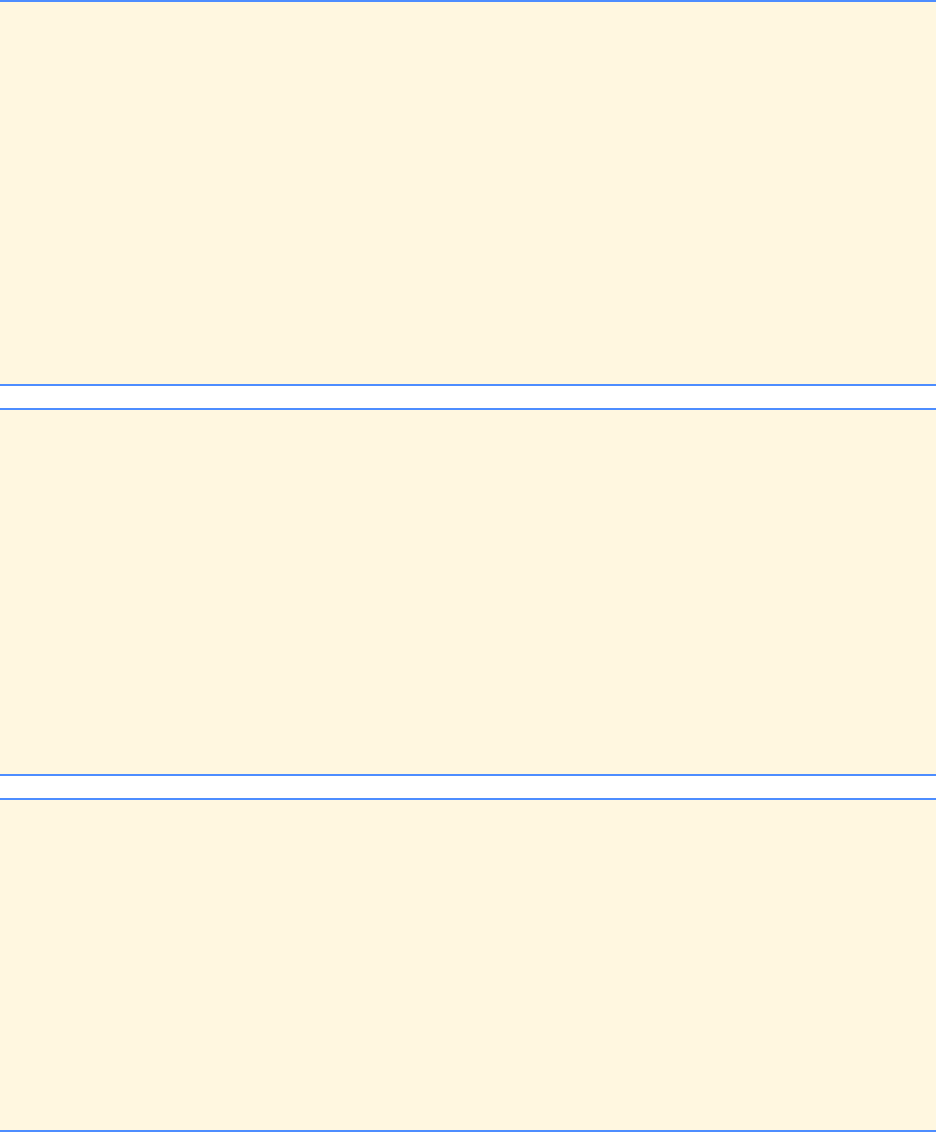
508 C++ Inheritance: Solutions Chapter 19
© Copyright 1992–2004 by Deitel & Associates, Inc. and Pearson Education Inc. All Rights Reserved.
213 // P19_11RM.cpp
214 #include "p19_11r.h"
215 #include "p19_11pa.h"
216
217 #include <iostream>
218 using std::ostream;
219
220 Rectangle::Rectangle( double x1, double y1, double x2, double y2,
221 double x3, double y3, double x4, double y4 )
222 : Parallelogram( x1, y1, x2, y2, x3, y3, x4, y4 ) { }
223
224 ostream& operator<<( ostream& out, Rectangle& r )
225 {
226 out << "\nThe coordinates of the Rectangle are:\n";
227 r.print();
228 return out;
229 }
230
231 void Rectangle::print( void ) const
232 { Parallelogram::print(); }
233 // P19_11RH.H
234 #ifndef P19_11RH_H
235 #define P19_11RH_H
236 #include "p19_11pa.h"
237
238 #include <iostream>
239 using std::ostream;
240
241 class Rhombus : public Parallelogram {
242 friend ostream& operator<<(ostream&, Rhombus&);
243 public:
244 Rhombus( double = 0, double = 0, double = 0, double = 0, double = 0,
245 double = 0, double = 0, double = 0 );
246 void print( void ) const { Parallelogram::print(); }
247 private:
248 // no private data members
249 };
250
251 #endif
252 //P19_11HM.cpp
253 #include "p19_11rh.h"
254 #include "p19_11pa.h"
255
256 #include <iostream>
257 using std::ostream;
258
259 Rhombus::Rhombus( double x1, double y1, double x2, double y2,
260 double x3, double y3, double x4, double y4 )
261 : Parallelogram( x1, y1, x2, y2, x3, y3, x4, y4 ) { }
262
263 ostream& operator<<( ostream& out, Rhombus& r )
264 {
265 out << "\nThe coordinates of the Rhombus are:\n";
266 r.print();
267 return out;
268 }
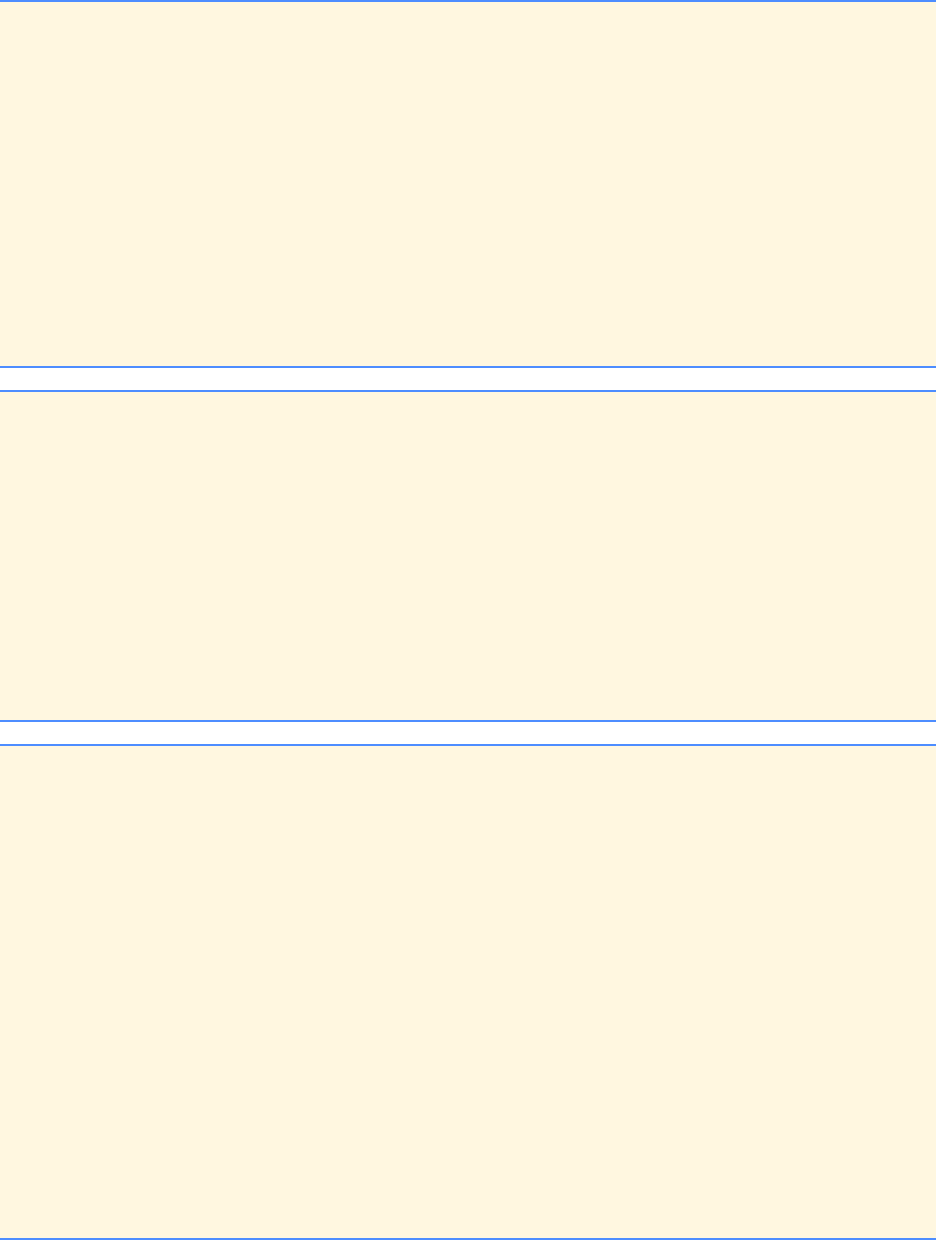
Chapter 19 C++ Inheritance: Solutions 509
© Copyright 1992–2004 by Deitel & Associates, Inc. and Pearson Education Inc. All Rights Reserved.
269 // P19_11S.H
270 #ifndef P19_11S_H
271 #define P19_11S_H
272 #include "p19_11pa.h"
273
274 #include <iostream>
275 using std::ostream;
276
277 class Square : public Parallelogram {
278 friend ostream& operator<<( ostream&, Square& );
279 public:
280 Square( double = 0, double = 0, double = 0, double = 0,
281 double = 0, double = 0, double = 0, double = 0 );
282 void print( void ) const { Parallelogram::print(); }
283 private:
284 // no private data members
285 };
286
287 #endif
288 // P19_11SM.cpp
289 #include "p19_11s.h"
290 #include "p19_11pa.h"
291
292 #include <iostream>
293 using std::ostream;
294
295 Square::Square( double x1, double y1, double x2, double y2,
296 double x3, double y3, double x4, double y4 )
297 : Parallelogram( x1, y1, x2, y2, x3, y3, x4, y4 ) { }
298
299 ostream& operator<<( ostream& out, Square& s )
300 {
301 out << "\nThe coordinates of the Square are:\n";
302 s.print();
303 return out;
304 }
305 // P19_11.cpp
306 #include "p19_11.h"
307 #include "p19_11q.h"
308 #include "p19_11t.h"
309 #include "p19_11pa.h"
310 #include "p19_11rh.h"
311 #include "p19_11r.h"
312 #include "p19_11s.h"
313
314 #include <iostream>
315 using std::cout;
316 using std::endl;
317
318 int main()
319 {
320 // NOTE: All coordinates are assumed to form the proper shapes
321
322 // A quadrilateral is a four-sided polygon
323 Quadrilateral q( 1.1, 1.2, 6.6, 2.8, 6.2, 9.9, 2.2, 7.4 );
324 // A trapazoid is a quadrilateral having two and only two parallel sides
325 Trapazoid t( 5.0, 0.0, 0.0, 10.0, 0.0, 8.0, 5.0, 3.3, 5.0 );
326 // A parallelogram is a quadrilateral whose opposite sides are parallel
327 Parallelogram p( 5.0, 5.0, 11.0, 5.0, 12.0, 20.0, 6.0, 20.0 );
328 // A rhombus is an equilateral parallelogram
329 Rhombus rh( 0.0, 0.0, 5.0, 0.0, 8.5, 3.5, 3.5, 3.5 );
330 // A rectangle is an equiangular parallelogram
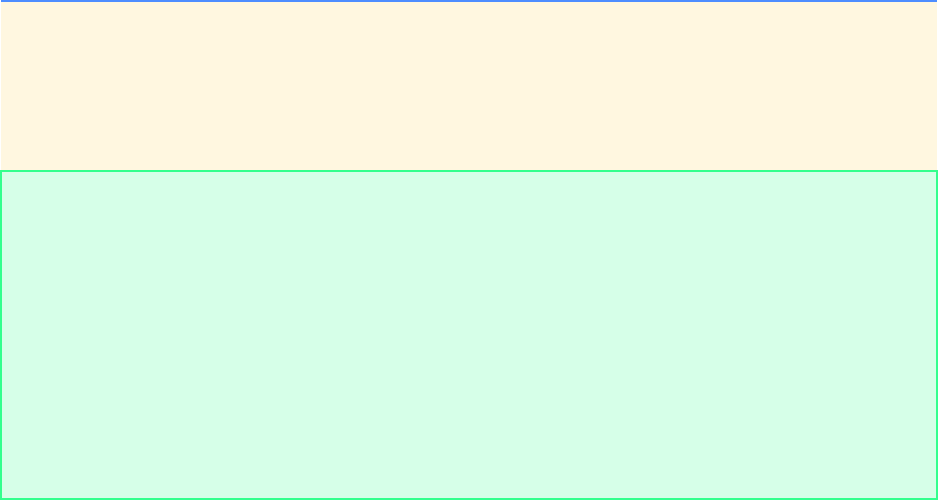
510 C++ Inheritance: Solutions Chapter 19
© Copyright 1992–2004 by Deitel & Associates, Inc. and Pearson Education Inc. All Rights Reserved.
19.12 Write down all the shapes you can think of—both two-dimensional and three-dimensional—and form those shapes into a
shape hierarchy. Your hierarchy should have base class Shape from which class TwoDimensionalShape and class ThreeDimen-
sionalShape are derived. Once you have developed the hierarchy, define each of the classes in the hierarchy. We will use this hier-
archy in the exercises of Chapter 20 to process all shapes as objects of base-class Shape. This is a technique called polymorphism.
ANS:
Shape
TwoDimensionalShape
Quadrilateral
Parallelogram
Rectangle
Square
Rhombus
Ellipse
Circle
Triangle
RightTriangle
EquilateralTriangle
IsocelesTriangle
Parabola
Line
Hyperbola
ThreeDimensionalShape
Ellipsoid
Sphere
Prism
Cylinder
Cone
Cube
Tetrahedron
Hyperboloid
OneSheetedHyperboloid
TwoSheetedHyperboloid
Plane
331 Rectangle r( 17.0, 14.0, 30.0, 14.0, 30.0, 28.0, 17.0, 28.0 );
332 // A square is an equiangular and equilateral parallelogram
333 Square s( 4.0, 0.0, 8.0, 0.0, 8.0, 4.0, 4.0, 4.0 );
334
335 cout << q << t << p << rh << r << s << endl;
336
337 return 0;
338 }
Coordinates of Quadrilateral are:
(1.1, 1.2) , (6.6, 2.8) , (6.2, 9.9) , (2.2, 7.4)
The Coordinates of the Trapazoid are:
(0, 0) , (10, 0) , (8, 5) , (3.3, 5)
Height is : 5
The coordinates of the Parallelogram are:
(5, 5) , (11, 5) , (12, 20) , (6, 20)
The coordinates of the Rhombus are:
(0, 0) , (5, 0) , (8.5, 3.5) , (3.5, 3.5)
The coordinates of the Rectangle are:
(17, 14) , (30, 14) , (30, 28) , (17, 28)
The coordinates of the Square are:
(4, 0) , (8, 0) , (8, 4) , (4, 4)
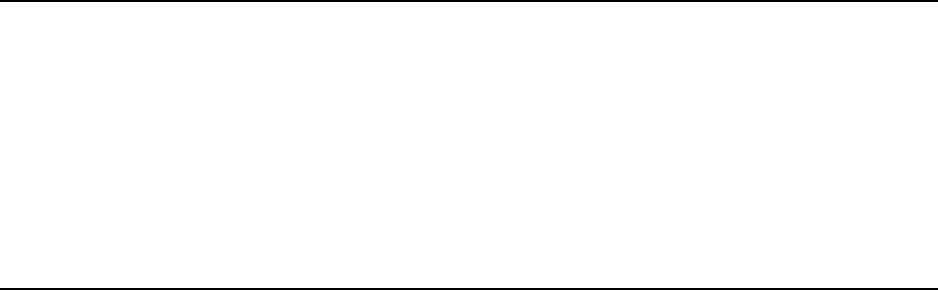
© Copyright 1992–2004 by Deitel & Associates, Inc. and Pearson Education Inc. All Rights Reserved.
20
C++ Virtual Functions and
Polymorphism:
Solutions
SOLUTIONS
20.2 What are virtual functions? Describe a circumstance in which virtual functions would be appropriate.
ANS: Virtual functions are functions with the same function prototype that are defined throughout a class hierarchy. At
least the base class occurrence of the function is preceded by the keyword virtual. Virtual functions are used to enable
generic processing of an entire class hierarchy of objects through a base class pointer. For example, in a shape hierarchy,
all shapes can be drawn. If all shapes are derived from a base class Shape which contains a virtual draw function, then
generic processing of the hierarchy can be performed by calling every shape’s draw generically through a base class Shape
pointer.
20.3 Given that constructors cannot be virtual, describe a scheme for how you might achieve a similar effect.
ANS: Create a virtual function called initialize that the constructor invokes.
20.4 How is it that polymorphism enables you to program “in the general” rather than “in the specific.” Discuss the key advan-
tages of programming “in the general.”
ANS: Polymorphism enables the programmer to concentrate on the processing of common operations that are applied to
all data types in the system without going into the individual details of each data type. The general processing capabilities
are separated from the internal details of each type.
20.5 Discuss the problems of programming with switch logic. Explain why polymorphism is an effective alternative to using
switch logic.
ANS: The main problem with programming using the switch structure is extensibility and maintainability of the program.
A program containing many switch structures is difficult to modify. Many, but not necessarily all, switch structures will
need to add or remove cases for a specified type. [Note: switch logic includes if/else structures which are more flexible
than the switch structure.]
20.6 Distinguish between static binding and dynamic binding. Explain the use of virtual functions and the vtable in dynamic
binding.ANS: Static binding is performed at compile-time when a function is called via a specific object or via a pointer to an
object. Dynamic binding is performed at run-time when a virtual function is called via a base class pointer to a derived
class object (the object can be of any derived class). The virtual functions table (vtable) is used at run-time to enable the
proper function to be called for the object to which the base class pointer “points”. Each class containing virtual functions
has its own vtable that specifies where the virtual functions for that class are located. Every object of a class with vir-
tual functions contains a hidden pointer to the class’s vtable. When a virtual function is called via a base class pointer,
the hidden pointer is dereferenced to locate the vtable, then the vtable is searched for the proper function call.
20.7 Distinguish between inheriting interface and inheriting implementation. How do inheritance hierarchies designed for inher-
iting interface differ from those designed for inheriting implementation?
512 C++ Virtual Functions and Polymorphism: Solutions Chapter 20
© Copyright 1992–2004 by Deitel & Associates, Inc. and Pearson Education Inc. All Rights Reserved.
ANS: When a class inherits implementation, it inherits previously defined functionality from another class. When a class
inherits interface, it inherits the definition of what the interface to the new class type should be. The implementation is then
provided by the programmer defining the new class type. Inheritance hierarchies designed for inheriting implementation
are used to reduce the amount of new code that is being written. Such hierarchies are used to facilitate software reusability.
Inheritance hierarchies designed for inheriting interface are used to write programs that perform generic processing of many
class types. Such hierarchies are commonly used to facilitate software extensibility (i.e., new types can be added to the hier-
archy without changing the generic processing capabilities of the program).
20.8 Distinguish between virtual functions and pure virtual functions.
ANS: A virtual function must have a definition in the class in which it is declared. A pure virtual function does not
provide a definition. Classes derived directly from the abstract base class must provide definitions for the inherited pure
virtual functions in order to avoid becoming an abstract base class.
20.9 (True/False) All virtual functions in an abstract base class must be declared as pure virtual functions.
ANS: False.
20.10 Suggest one or more levels of abstract base classes for the Shape hierarchy discussed in this chapter (the first level is Shape
and the second level consists of the classes TwoDimensionalShape and ThreeDimensionalShape).
20.11 How does polymorphism promote extensibility?
ANS: Polymorphism makes programs more extensible by making all function calls generic. When a new class type with
the appropriate virtual functions is added to the hierarchy, no changes need to be made to the generic function calls.
20.12 You have been asked to develop a flight simulator that will have elaborate graphical outputs. Explain why polymorphic
programming would be especially effective for a problem of this nature.
20.13 Develop a basic graphics package. Use the Shape class inheritance hierarchy from Chapter 19. Limit yourself to two-di-
mensional shapes such as squares, rectangles, triangles and circles. Interact with the user. Let the user specify the position, size,
shape and fill characters to be used in drawing each shape. The user can specify many items of the same shape. As you create each
shape, place a Shape * pointer to each new Shape object into an array. Each class has its own draw member function. Write a
polymorphic screen manager that walks through the array (preferably using an iterator) sending draw messages to each object in
the array to form a screen image. Redraw the screen image each time the user specifies an additional shape.
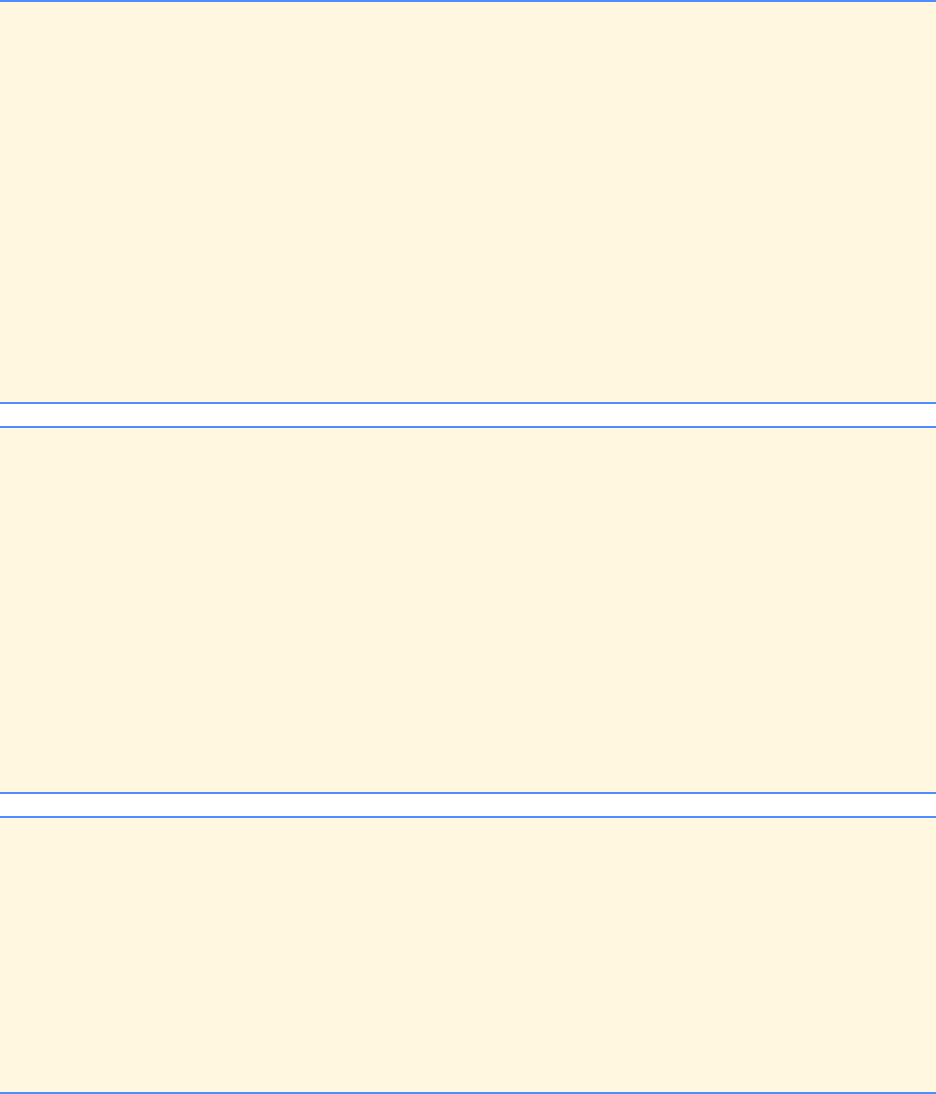
Chapter 20 C++ Virtual Functions and Polymorphism: Solutions 513
© Copyright 1992–2004 by Deitel & Associates, Inc. and Pearson Education Inc. All Rights Reserved.
20.14 In Exercise 19.12, you developed a Shape class hierarchy and defined the classes in the hierarchy. Modify the hierarchy
so that class Shape is an abstract base class containing the interface to the hierarchy. Derive TwoDimensionalShape and ThreeD-
imensionalShape from class Shape—these classes should also be abstract. Use a virtual print function to output the type
and dimensions of each class. Also include virtual area and volume functions so these calculations can be performed for objects
of each concrete class in the hierarchy. Write a driver program that tests the Shape class hierarchy.
ANS:
1// SHAPE.H
2// Definition of base-class Shape
3#ifndef SHAPE_H
4#define SHAPE_H
5
6#include <iostream>
7using std::ostream;
8
9class Shape {
10 friend ostream & operator<<( ostream &, Shape & );
11 public:
12 Shape( double = 0, double = 0 );
13 double getCenterX() const;
14 double getCenterY() const;
15 virtual void print() const = 0;
16 protected:
17 double xCenter;
18 double yCenter;
19 };
20
21 #endif
22 // SHAPE.CPP
23 // Member and friend definitions for Shape
24 #include "shape.h"
25
26 Shape::Shape( double x, double y )
27 {
28 xCenter = x;
29 yCenter = y;
30 }
31
32 double Shape::getCenterX() const { return xCenter; }
33
34 double Shape::getCenterY() const { return yCenter; }
35
36 ostream & operator<<( ostream &out, Shape &s )
37 {
38 s.print();
39 return out;
40 }
41 // TWODIM.H
42 // Defnition of class TwoDimensionalShape
43 #ifndef TWODIM_H
44 #define TWODIM_H
45
46 #include "shape.h"
47
48 class TwoDimensionalShape : public Shape {
49 public:
50 TwoDimensionalShape( double x, double y ) : Shape( x, y ) { }
51 virtual double area() const = 0;
52 };
53
54 #endif
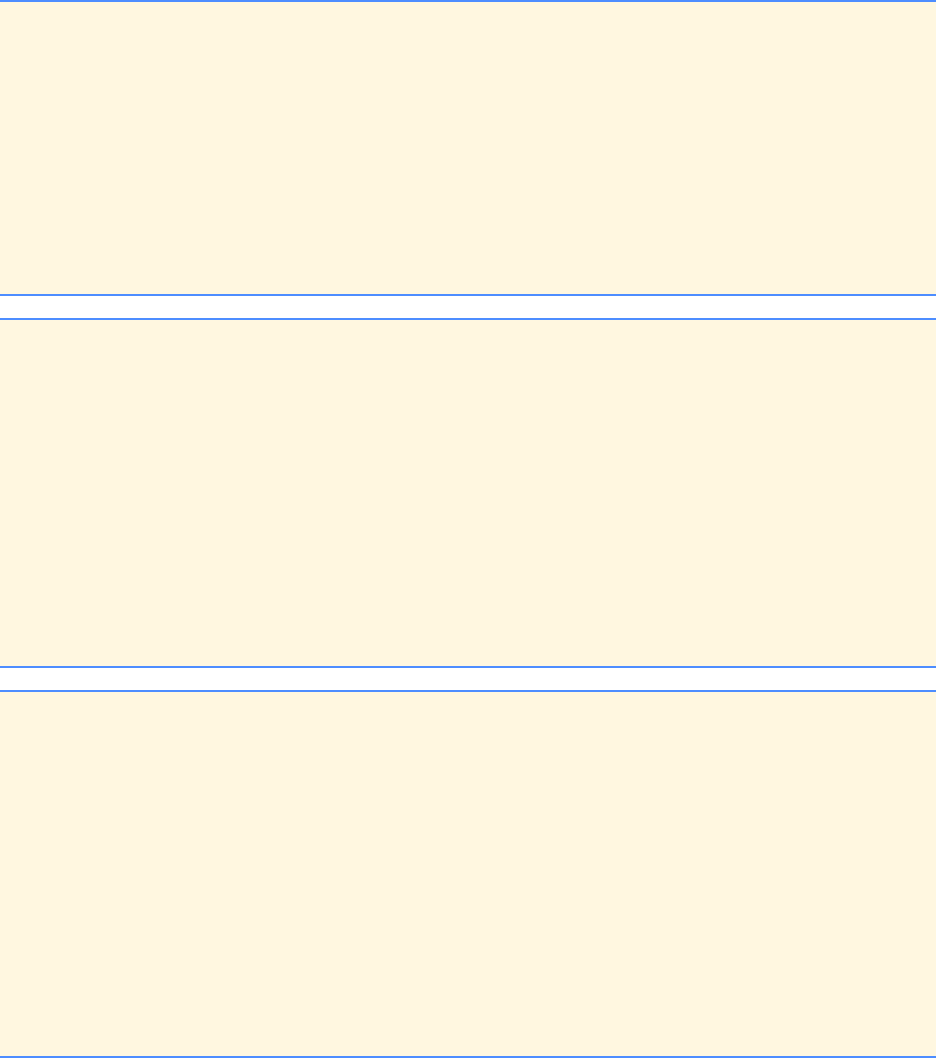
514 C++ Virtual Functions and Polymorphism: Solutions Chapter 20
© Copyright 1992–2004 by Deitel & Associates, Inc. and Pearson Education Inc. All Rights Reserved.
55 // THREEDIM.H
56 // Defnition of class ThreeDimensionalShape
57 #ifndef THREEDIM_H
58 #define THREEDIM_H
59
60 #include "shape.h"
61
62 class ThreeDimensionalShape : public Shape {
63 public:
64 ThreeDimensionalShape( double x, double y ) : Shape( x, y ) { }
65 virtual double area() const = 0;
66 virtual double volume() const = 0;
67 };
68
69 #endif
70 // CIRCLE.H
71 // Definition of class Circle
72 #ifndef CIRCLE_H
73 #define CIRCLE_H
74
75 #include "twodim.h"
76
77 class Circle : public TwoDimensionalShape {
78 public:
79 Circle( double = 0, double = 0, double = 0 );
80 double getRadius() const;
81 double area() const;
82 void print() const;
83 private:
84 double radius;
85 };
86
87 #endif
88 // CIRCLE.CPP
89 // Member function definitions for Circle
90 #include "circle.h"
91
92 #include <iostream>
93 using std::cout;
94
95 Circle::Circle( double r, double x, double y )
96 : TwoDimensionalShape( x, y ) { radius = r > 0 ? r : 0; }
97
98 double Circle::getRadius() const { return radius; }
99
100 double Circle::area() const { return 3.14159 * radius * radius; }
101
102 void Circle::print() const
103 {
104 cout << "Circle with radius " << radius << "; center at ("
105 << xCenter << ", " << yCenter << ");\narea of " << area() << '\n';
106 }
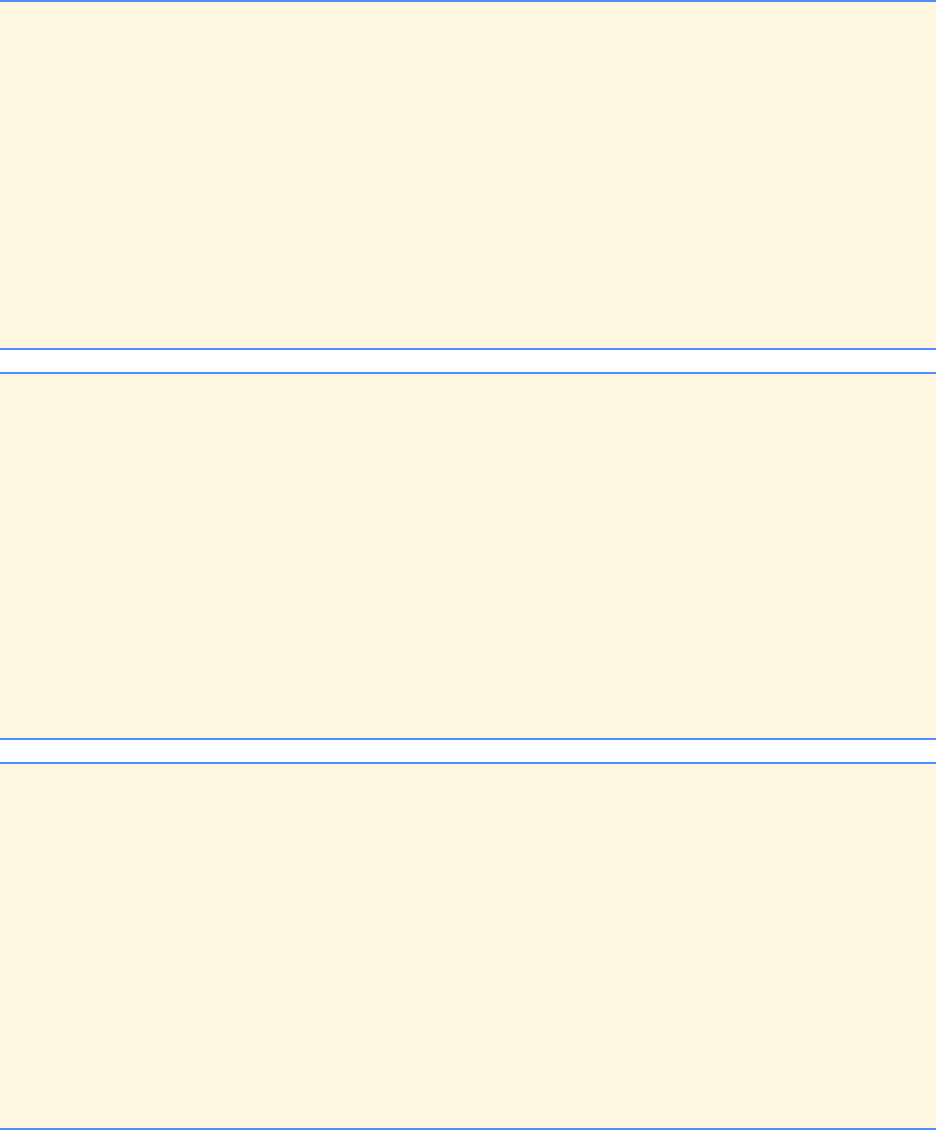
Chapter 20 C++ Virtual Functions and Polymorphism: Solutions 515
© Copyright 1992–2004 by Deitel & Associates, Inc. and Pearson Education Inc. All Rights Reserved.
107 // SQUARE.H
108 // Definition of class Square
109 #ifndef SQUARE_H
110 #define SQUARE_H
111
112 #include "twodim.h"
113
114 class Square : public TwoDimensionalShape {
115 public:
116 Square( double = 0, double = 0, double = 0 );
117 double getSideLength() const;
118 double area() const;
119 void print() const;
120 private:
121 double sideLength;
122 };
123
124 #endif
125 // SQUARE.CPP
126 // Member function definitions for Square
127 #include "square.h"
128
129 #include <iostream>
130 using std::cout;
131
132 Square::Square( double s, double x, double y )
133 : TwoDimensionalShape( x, y ) { sideLength = s > 0 ? s : 0; }
134
135 double Square::getSideLength() const { return sideLength; }
136
137 double Square::area() const { return sideLength * sideLength; }
138
139 void Square::print() const
140 {
141 cout << "Square with side length " << sideLength << "; center at ("
142 << xCenter << ", " << yCenter << ");\narea of " << area() << '\n';
143 }
144 // CUBE.H
145 // Definition of class Cube
146 #ifndef CUBE_H
147 #define CUBE_H
148
149 #include "threedim.h"
150
151 class Cube : public ThreeDimensionalShape {
152 public:
153 Cube( double = 0, double = 0, double = 0 );
154 double area() const;
155 double volume() const;
156 double getSideLength() const;
157 void print() const;
158 private:
159 double sideLength;
160 };
161
162 #endif
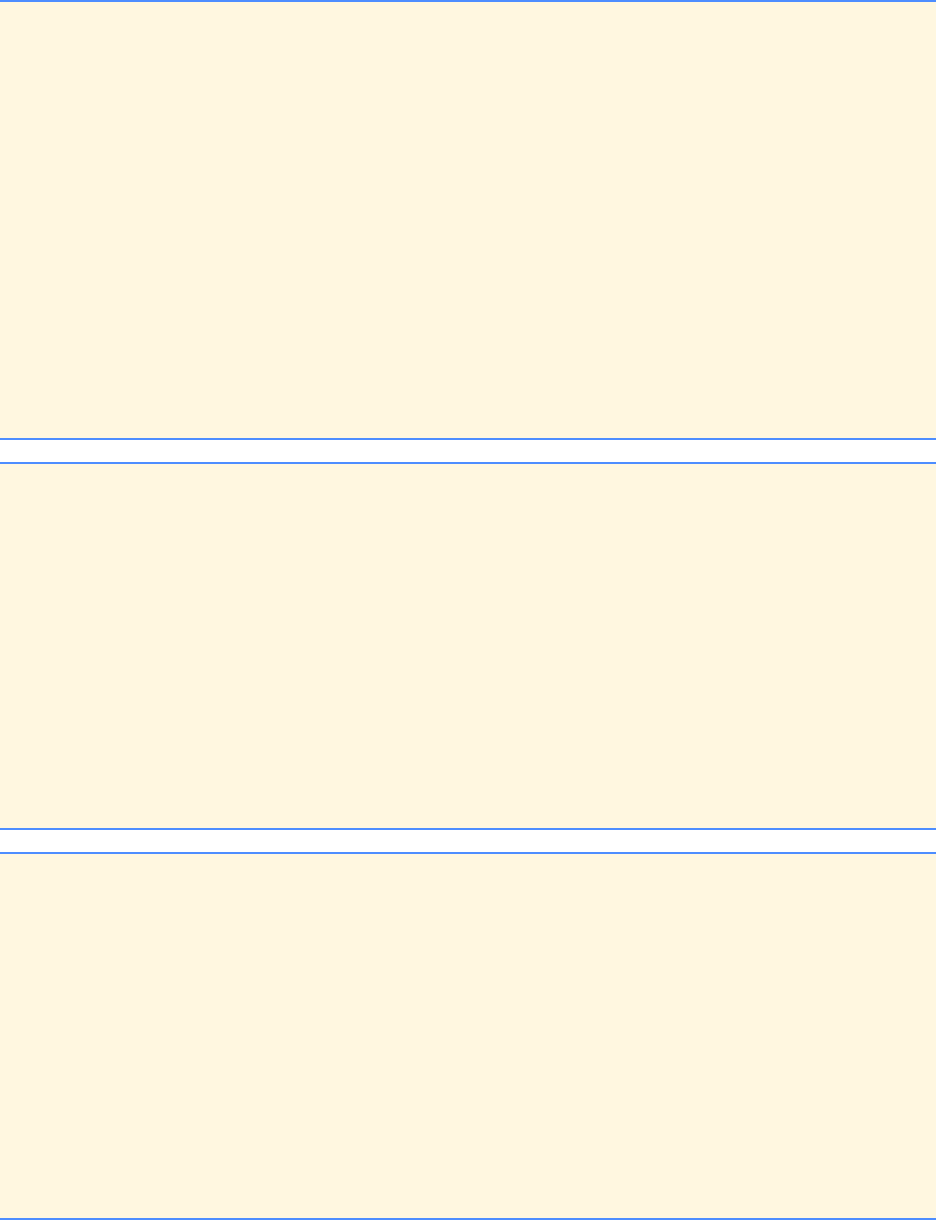
516 C++ Virtual Functions and Polymorphism: Solutions Chapter 20
© Copyright 1992–2004 by Deitel & Associates, Inc. and Pearson Education Inc. All Rights Reserved.
163 // CUBE.CPP
164 // Member function definitions for Cube
165 #include "cube.h"
166
167 #include <iostream>
168 using std::cout;
169
170 Cube::Cube( double s, double x, double y )
171 : ThreeDimensionalShape( x, y ) { sideLength = s > 0 ? s : 0; }
172
173 double Cube::area() const { return 6 * sideLength * sideLength; }
174
175 double Cube::volume() const
176 { return sideLength * sideLength * sideLength; }
177
178 double Cube::getSideLength() const { return sideLength; }
179
180 void Cube::print() const
181 {
182 cout << "Cube with side length " << sideLength << "; center at ("
183 << xCenter << ", " << yCenter << ");\narea of "
184 << area() << "; volume of " << volume() << '\n';
185 }
186 // SPHERE.H
187 // Definition of class Shere
188 #ifndef SPHERE_H
189 #define SPHERE_H
190
191 #include "threedim.h"
192
193 class Sphere : public ThreeDimensionalShape {
194 public:
195 Sphere( double = 0, double = 0, double = 0 );
196 double area() const;
197 double volume() const;
198 double getRadius() const;
199 void print() const;
200 private:
201 double radius;
202 };
203
204 #endif
205 // SQUARE.CPP
206 // Member function definitions for Square
207 #include "square.h"
208
209 #include <iostream>
210 using std::cout;
211
212 Square::Square( double s, double x, double y )
213 : TwoDimensionalShape( x, y ) { sideLength = s > 0 ? s : 0; }
214
215 double Square::getSideLength() const { return sideLength; }
216
217 double Square::area() const { return sideLength * sideLength; }
218
219 void Square::print() const
220 {
221 cout << "Square with side length " << sideLength << "; center at ("
222 << xCenter << ", " << yCenter << ");\narea of " << area() << '\n';
223 }
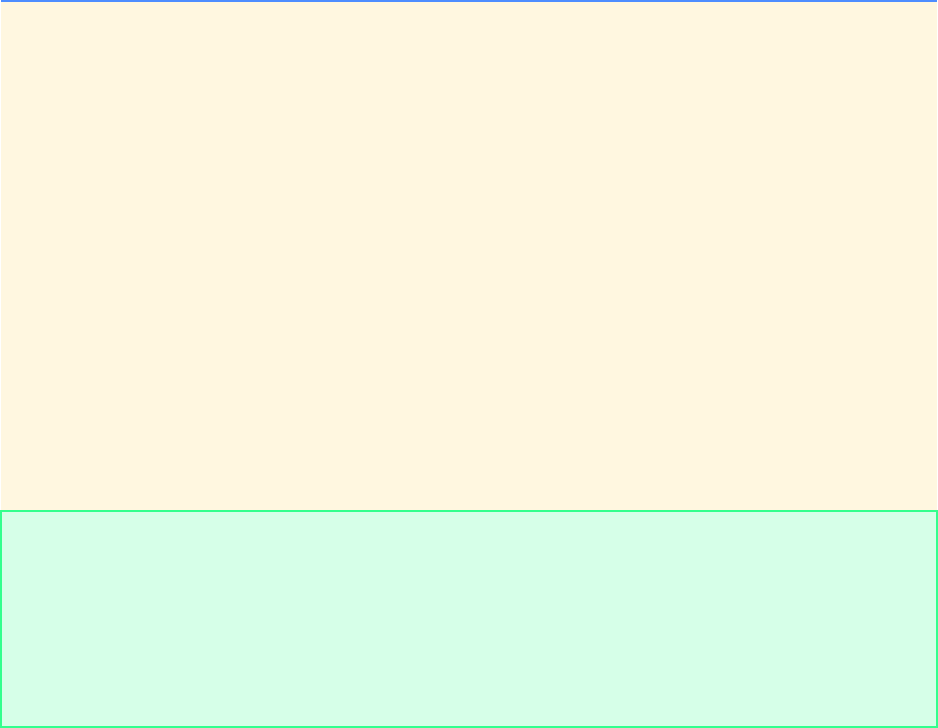
Chapter 20 C++ Virtual Functions and Polymorphism: Solutions 517
© Copyright 1992–2004 by Deitel & Associates, Inc. and Pearson Education Inc. All Rights Reserved.
224 // Exercise 20.14 solution
225 // Driver to test Shape hierarchy
226 #include <iostream>
227
228 using std::cout;
229 using std::endl;
230 using std::cin;
231 using std::ios;
232
233 #include "circle.h"
234 #include "square.h"
235 #include "sphere.h"
236 #include "cube.h"
237
238 int main()
239 {
240 Circle cir( 3.5, 6, 9 );
241 Square sqr( 12, 2, 2 );
242 Sphere sph( 5, 1.5, 4.5 );
243 Cube cub( 2.2 );
244 Shape *ptr[ 4 ] = { &cir, &sqr, &sph, &cub };
245
246 for ( int x = 0; x < 4; ++x )
247 cout << *( ptr[ x ] ) << '\n';
248
249 return 0;
250 }
Circle with radius 3.5; center at (6, 9);
area of 38.4845
Square with side length 12; center at (2, 2);
area of 144
Sphere with radius 5; center at (1.5, 4.5);
area of 314.159; volume of 523.598
Cube with side length 2.2; center at (0, 0);
area of 29.04; volume of 10.648
518 C++ Virtual Functions and Polymorphism: Solutions Chapter 20
© Copyright 1992–2004 by Deitel & Associates, Inc. and Pearson Education Inc. All Rights Reserved.
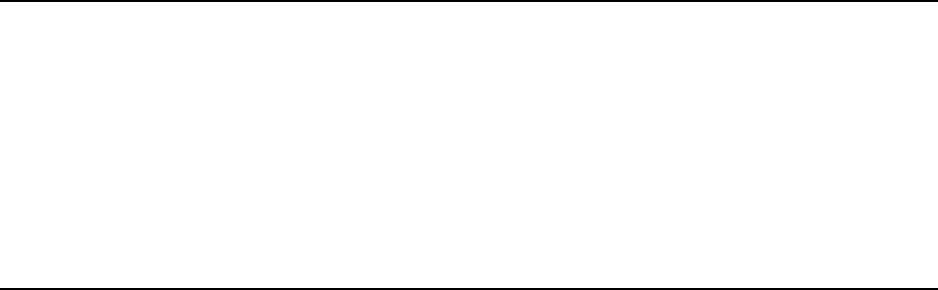
© Copyright 1992–2004 by Deitel & Associates, Inc. and Pearson Education Inc. All Rights Reserved.
2 1
C++ Stream
Input/Output:
Solutions
EXERCISES
21.6 Write a statement for each of the following:
a) Print integer 40000 left-justified in a 15-digit field.
ANS: cout << setiosflags( ios::left ) << setw( 15 ) << 40000 << ‘\n’;
b) Read a string into character array variable state.
ANS: cin >> state;
c) Print 200 with and without a sign.
ANS:
cout << setiosflags( ios::showpos ) << 200 << setw( 4 )
<< resetiosflags( ios::showpos ) << 200 << ‘\n’;
d) Print the decimal value 100 in hexadecimal form preceded by 0x.
ANS: cout << setiosflags( ios::showbase ) << hex << 100 << ‘\n’;
e) Read characters into array s until the character 'p' is encountered up to a limit of 10 characters (including the termi-
nating null character). Extract the delimiter from the input stream and discard it.
ANS: cin.getline( s, 10, ‘p’ );
f) Print 1.234 in a 9-digit field with preceding zeros.
ANS:
cout << setiosflags( ios::fixed | ios::showpoint ) << setw( 9 )
<< setfill( ‘0’ ) << setiosflags( ios::internal ) << 1.234 << ‘\n’;
g) Read a string of the form "characters" from the standard input. Store the string in character array s. Eliminate the
quotation marks from the input stream. Read a maximum of 50 characters (including the terminating null character).
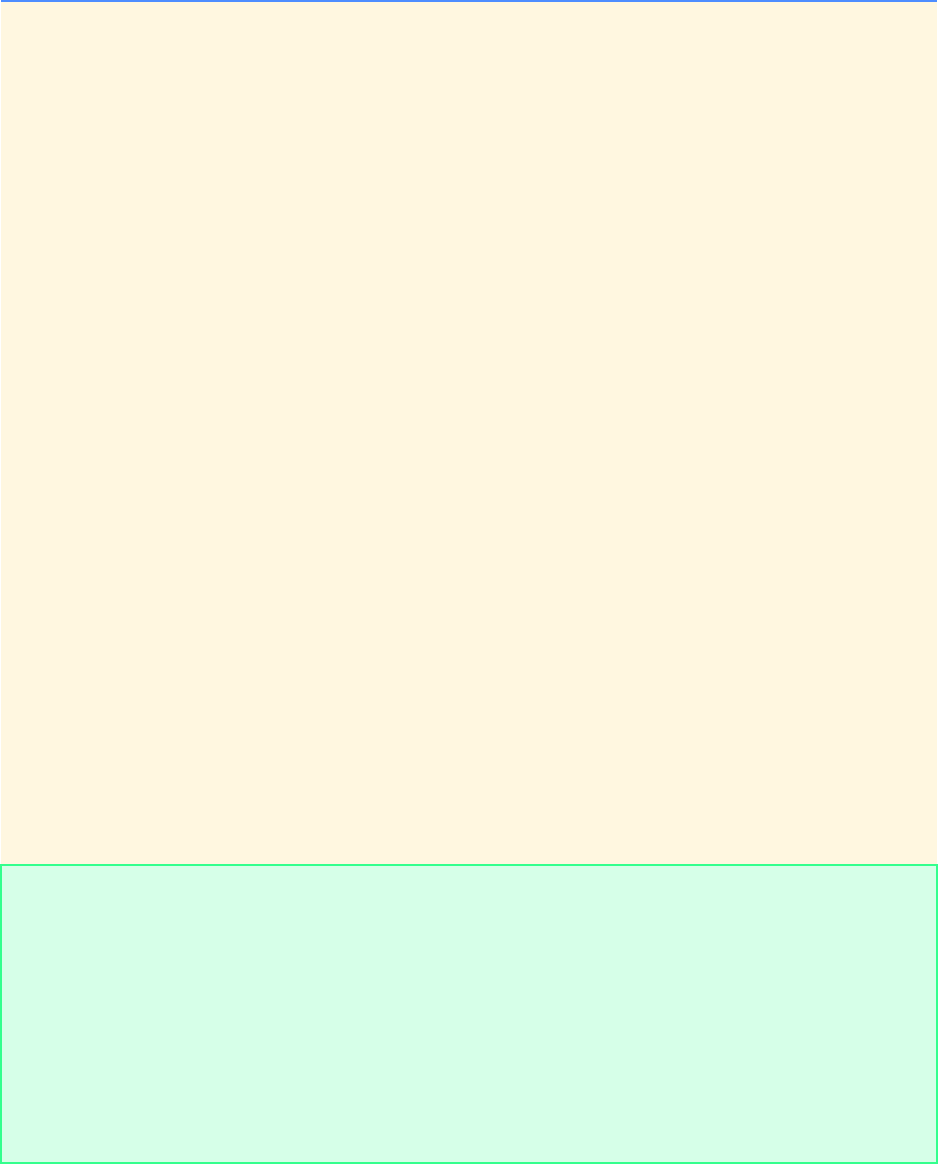
520 C++ Stream Input/Output: Solutions Chapter 21
© Copyright 1992–2004 by Deitel & Associates, Inc. and Pearson Education Inc. All Rights Reserved.
21.7 Write a program to test inputting integer values in decimal, octal and hexadecimal format. Output each integer read by the
program in all three formats. Test the program with the following input data: 10, 010, 0x10.
ANS:
1// Exercise 21.7 Solution
2#include <iostream>
3
4using std::cout;
5using std::endl;
6using std::cin;
7using std::ios;
8
9#include <iomanip>
10
11 using std::setiosflags;
12 using std::hex;
13 using std::oct;
14 using std::dec;
15
16 int main()
17 {
18 int integer;
19
20 cout << "Enter an integer: ";
21 cin >> integer;
22
23 cout << setiosflags( ios::showbase ) << "As a decimal number " << dec
24 << integer << "\nAs an octal number " << oct << integer
25 << "\nAs a hexadecimal number " << hex << integer << endl;
26
27 cout << "\nEnter an integer in octal format\n";
28 cin >> setiosflags( ios::showbase ) >> oct >> integer;
29
30 cout << setiosflags( ios::showbase ) << "As a decimal number " << dec
31 << integer << "\nAs an octal number " << oct << integer
32 << "\nAs a hexadecimal number " << hex << integer << endl;
33
34 cout << "\nEnter an integer in hexadecimal format\n";
35 cin >> setiosflags( ios::showbase ) >> hex >> integer;
36
37 cout << setiosflags( ios::showbase ) << "As a decimal number " << dec
38 << integer << "\nAs an octal number " << oct << integer
39 << "\nAs a hexadecimal number " << hex << integer << endl;
40
41 return 0;
42 }
Enter an integer: 10
As a decimal number 10
As an octal number 012
As a hexadecimal number 0xa
Enter an integer in octal format
010
As a decimal number 8
As an octal number 010
As a hexadecimal number 0x8
Enter an integer in hexadecimal format
0x10
As a decimal number 16
As an octal number 020
As a hexadecimal number 0x10
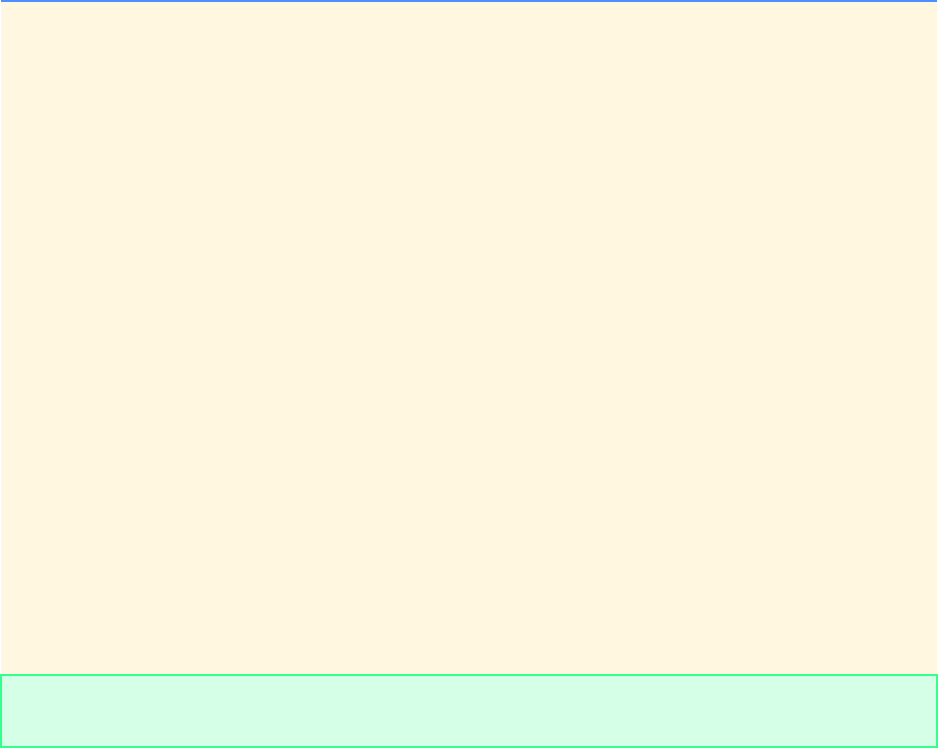
Chapter 21 C++ Stream Input/Output: Solutions 521
© Copyright 1992–2004 by Deitel & Associates, Inc. and Pearson Education Inc. All Rights Reserved.
21.8 Write a program that prints pointer values using casts to all the integer data types. Which ones print strange values? Which
ones cause errors?
ANS:
1// Exercise 21.8 Solution
2#include <iostream>
3
4using std::cout;
5
6int main()
7{
8 char *string = "test";
9
10 cout << "Value of string is : "
11 << string << '\n';
12
13 cout << "Value of static_cast<void *>( string ) is : "
14 << static_cast<void *>( string ) << '\n';
15
16 // The Following generate errors.
17 // reinterpret_cast will allow this type of casting
18
19 /* cout << "Value of static_cast<char>(string) is : "
20 << static_cast<char>( string ) << '\n';
21
22 cout << "Value of static_cast<int>(string) is : "
23 << static_cast<int>( string ) << '\n';
24
25 cout << "Value of static_cast<long>(string) is : "
26 << static_cast<long>( string ) << '\n';
27
28 cout << "Value of static_cast<short>(string) is : "
29 << static_cast<short>( string ) << '\n';
30
31 cout << "Value of static_cast<unsigned>(string) is : "
32 << static_cast<unsigned>( string )
33 */
34
35 return 0;
36 }
Value of string is : test
Value of static_cast<void *>( string ) is : 0041A178
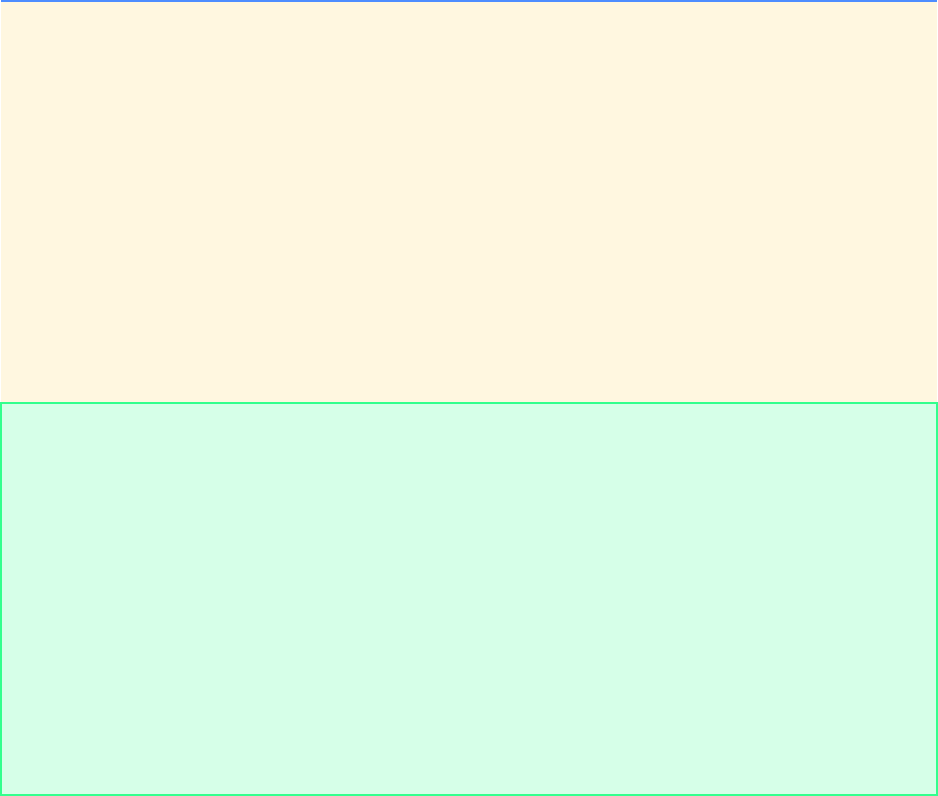
522 C++ Stream Input/Output: Solutions Chapter 21
© Copyright 1992–2004 by Deitel & Associates, Inc. and Pearson Education Inc. All Rights Reserved.
21.9 Write a program to test the results of printing the integer value 12345 and the floating-point value 1.2345 in various-size
fields. What happens when the values are printed in fields containing fewer digits than the values?
ANS:
1// Exercise 21.9 Solution
2#include <iostream>
3
4using std::cout;
5
6#include <iomanip>
7
8using std::setw;
9
10 int main()
11 {
12 int x = 12345;
13 double y = 1.2345;
14
15 for ( int loop = 0; loop <= 10; ++loop )
16 cout << x << " printed in a field of size " << loop << " is "
17 << setw( loop ) << x << '\n' << y << " printed in a field "
18 << "of size " << loop << " is " << setw( loop ) << y << '\n';
19
20 return 0;
21 }
12345 printed in a field of size 0 is 12345
1.2345 printed in a field of size 0 is 1.2345
12345 printed in a field of size 1 is 12345
1.2345 printed in a field of size 1 is 1.2345
12345 printed in a field of size 2 is 12345
1.2345 printed in a field of size 2 is 1.2345
12345 printed in a field of size 3 is 12345
1.2345 printed in a field of size 3 is 1.2345
12345 printed in a field of size 4 is 12345
1.2345 printed in a field of size 4 is 1.2345
12345 printed in a field of size 5 is 12345
1.2345 printed in a field of size 5 is 1.2345
12345 printed in a field of size 6 is 12345
1.2345 printed in a field of size 6 is 1.2345
12345 printed in a field of size 7 is 12345
1.2345 printed in a field of size 7 is 1.2345
12345 printed in a field of size 8 is 12345
1.2345 printed in a field of size 8 is 1.2345
12345 printed in a field of size 9 is 12345
1.2345 printed in a field of size 9 is 1.2345
12345 printed in a field of size 10 is 12345
1.2345 printed in a field of size 10 is 1.2345
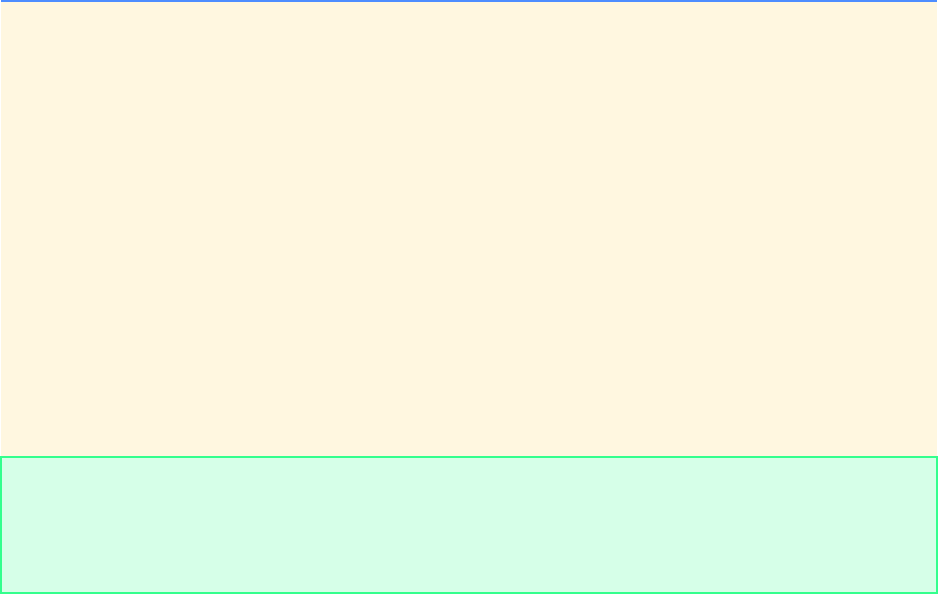
Chapter 21 C++ Stream Input/Output: Solutions 523
© Copyright 1992–2004 by Deitel & Associates, Inc. and Pearson Education Inc. All Rights Reserved.
21.10 Write a program that prints the value 100.453627 rounded to the nearest digit, tenth, hundredth, thousandth and ten thou-
sandth. ANS:
1// Exercise 21.10 Solution
2#include <iostream>
3
4using std::cout;
5using std::endl;
6using std::ios;
7
8#include <iomanip>
9
10 using std::setw;
11 using std::setprecision;
12 using std::setiosflags;
13
14 int main()
15 {
16 double x = 100.453627;
17
18 cout << setiosflags( ios::fixed );
19 for ( int loop = 0; loop <= 5; ++loop )
20 cout << setprecision( loop ) << "Rounded to " << loop
21 << " digit(s) is " << x << endl;
22
23 return 0;
24 }
Rounded to 0 digit(s) is 100
Rounded to 1 digit(s) is 100.5
Rounded to 2 digit(s) is 100.45
Rounded to 3 digit(s) is 100.454
Rounded to 4 digit(s) is 100.4536
Rounded to 5 digit(s) is 100.45363
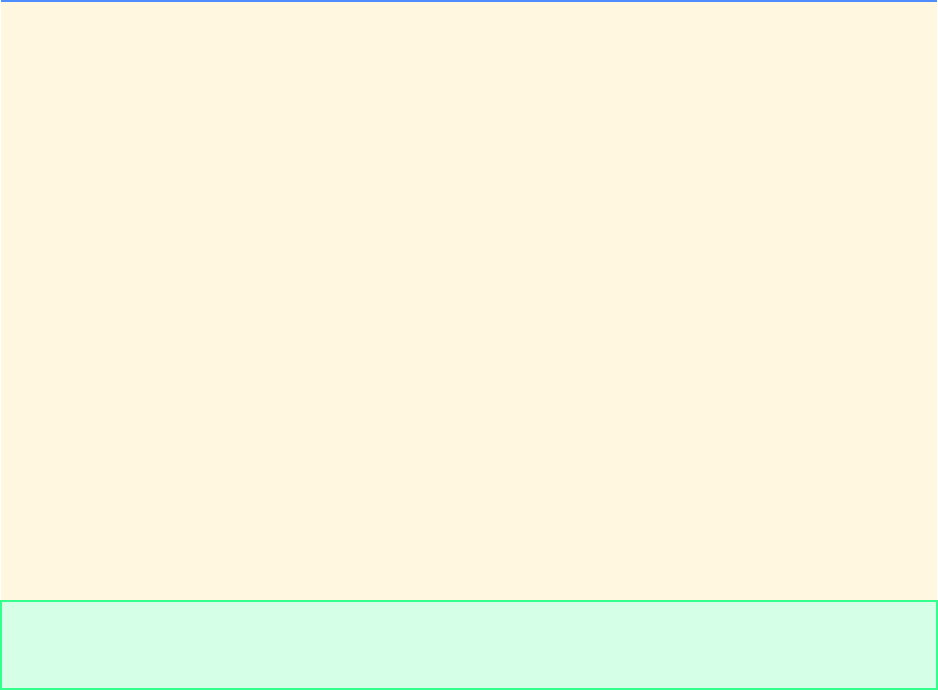
524 C++ Stream Input/Output: Solutions Chapter 21
© Copyright 1992–2004 by Deitel & Associates, Inc. and Pearson Education Inc. All Rights Reserved.
21.11 Write a program that inputs a string from the keyboard and determines the length of the string. Print the string using twice
the length as the field width.
ANS:
1// Exercise 21.11 Solution
2#include <iostream>
3
4using std::cout;
5using std::endl;
6using std::cin;
7
8#include <iomanip>
9
10 using std::setw;
11
12 #include <cstring>
13
14 const int SIZE = 80;
15
16 int main()
17 {
18 char string[ SIZE ];
19 int stringLength;
20
21 cout << "Enter a string: ";
22 cin >> string;
23
24 stringLength = strlen( string );
25
26 cout << "the length of the string is " << strlen( string ) << endl;
27
28 // print string using twice the length as field with
29 cout << setw( 2 * stringLength ) << string << endl;
30
31 return 0;
32 }
Enter a string: castle
the length of the string is 6
castle
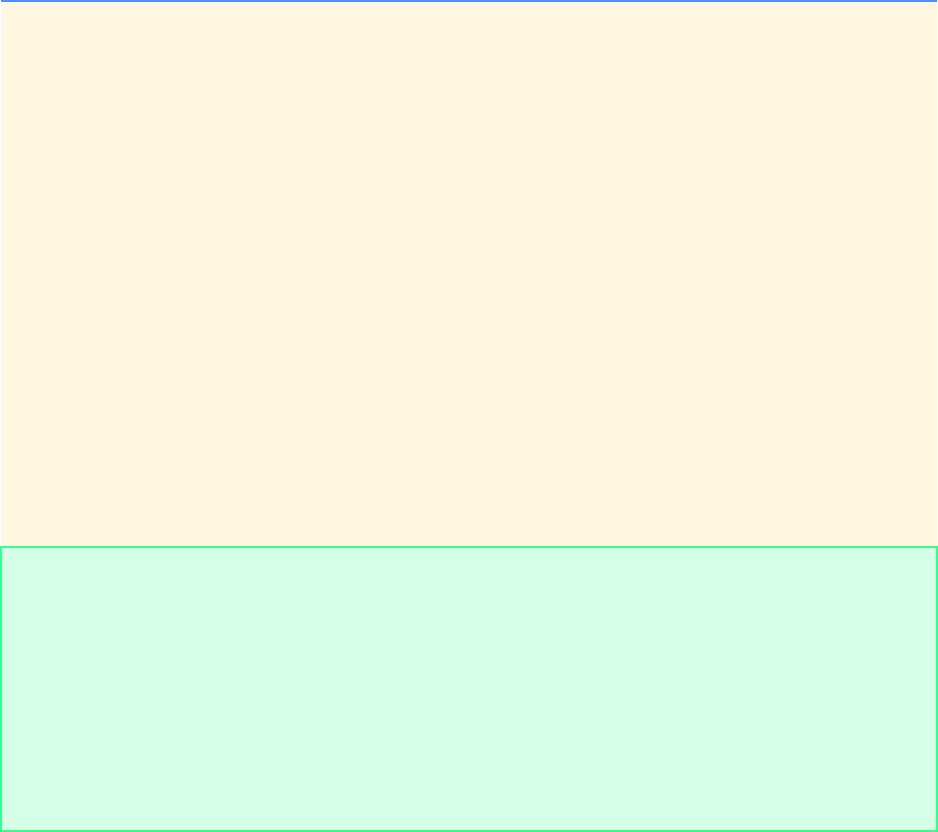
Chapter 21 C++ Stream Input/Output: Solutions 525
© Copyright 1992–2004 by Deitel & Associates, Inc. and Pearson Education Inc. All Rights Reserved.
21.12 Write a program that converts integer Fahrenheit temperatures from 0 to 212 degrees to floating-point Celsius temperatures
with 3 digits of precision. Use the formula
celsius = 5.0 / 9.0 * ( fahrenheit - 32 );
to perform the calculation. The output should be printed in two right-justified columns and the Celsius temperatures should be pre-
ceded by a sign for both positive and negative values.
ANS:
1// Exercise 21.12 Solution
2#include <iostream>
3
4using std::cout;
5using std::ios;
6
7#include <iomanip>
8
9using std::setw;
10 using std::setprecision;
11 using std::setiosflags;
12 using std::resetiosflags;
13
14 int main()
15 {
16 double celsius;
17
18 cout << setw( 20 ) << "Fahrenheit " << setw( 20 ) << "Celsius\n"
19 << setiosflags( ios::fixed | ios::showpoint );
20
21 for ( int fahrenheit = 0; fahrenheit <= 212; ++fahrenheit ) {
22 celsius = 5.0 / 9.0 * ( fahrenheit - 32 );
23 cout << setw( 15 ) << resetiosflags( ios::showpos ) << fahrenheit
24 << setw( 23 ) << setprecision( 3 ) << setiosflags( ios::showpos )
25 << celsius << '\n';
26 }
27
28 return 0;
29 }
Fahrenheit Celsius
0 -17.778
1 -17.222
2 -16.667
3 -16.111
4 -15.556
5 -15.000
...
206 +96.667
207 +97.222
208 +97.778
209 +98.333
210 +98.889
211 +99.444
212 +100.000
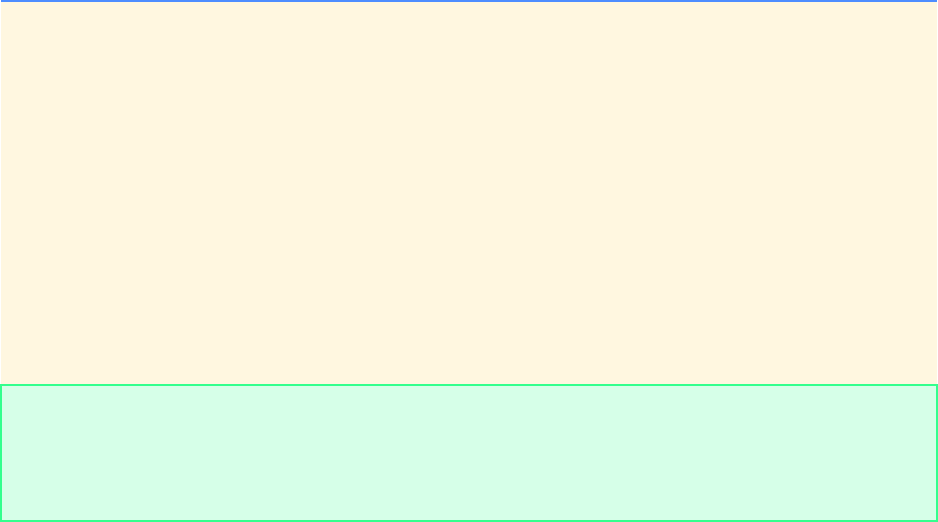
526 C++ Stream Input/Output: Solutions Chapter 21
© Copyright 1992–2004 by Deitel & Associates, Inc. and Pearson Education Inc. All Rights Reserved.
21.13 In some programming languages, strings are entered surrounded by either single or double quotation marks. Write a pro-
gram that reads the three strings suzy, "suzy" and 'suzy'. Are the single and double quotes ignored or read as part of the string?
ANS:
1// Exercise 21.13 Solution
2#include <iostream>
3
4using std::cout;
5using std::cin;
6
7const int SIZE = 80;
8
9int main()
10 {
11 char string[ SIZE ];
12
13 for ( int k = 0; k < 3; ++k ) {
14 cout << "Enter a string: ";
15 cin >> string;
16 cout << "String is " << string << '\n';
17 }
18
19 return 0;
20 }
Enter a string: "vaccum"
String is "vaccum"
Enter a string: 'grape'
String is 'grape'
Enter a string: water
String is water
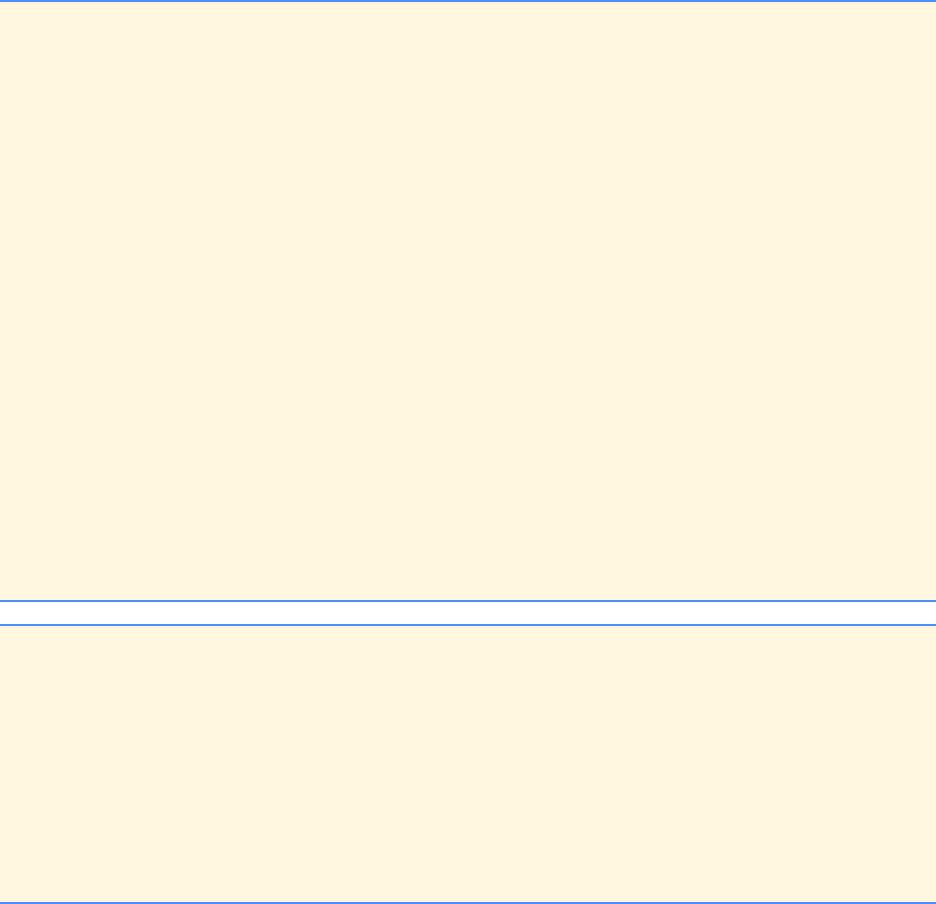
Chapter 21 C++ Stream Input/Output: Solutions 527
© Copyright 1992–2004 by Deitel & Associates, Inc. and Pearson Education Inc. All Rights Reserved.
21.14 In Fig. 18.3, the stream-extraction and -insertion operators were overloaded for input and output of objects of the Phone-
Number class. Rewrite the stream-extraction operator to perform the following error checking on input. The operator>> function
will need to be entirely recoded.
a) Input the entire phone number into an array. Test that the proper number of characters has been entered. There should
be a total of 14 characters read for a phone number of the form (800) 555-1212. Use the stream member function
clear to set ios::failbit for improper input.
b) The area code and exchange do not begin with 0 or 1. Test the first digit of the area code and exchange portions of the
phone number to be sure that neither begins with 0 or 1. Use stream member function clear to set ios::failbit for
improper input.
c) The middle digit of an area code used to always be 0 or 1 (although this has changed recently). Test the middle digit
for a value of 0 or 1. Use the stream member function clear to set ios::failbit for improper input. If none of the
above operations results in ios::failbit being set for improper input, copy the three parts of the telephone number
into the areaCode, exchange and line members of the PhoneNumber object. In the main program, if ios::fail-
bit has been set on the input, have the program print an error message and end rather than print the phone number.
ANS:
1// P21_14.H
2#ifndef P21_14_H
3#define P21_14_H
4
5#include <iostream>
6
7using std::cout;
8using std::endl;
9using std::cin;
10 using std::ios;
11 using std::ostream;
12 using std::istream;
13 using std::cerr;
14
15 #include <string>
16 using std::string;
17
18 #include <cstdlib>
19
20 class PhoneNumber {
21 friend ostream& operator<<( ostream&, PhoneNumber& );
22 friend istream& operator>>( istream&, PhoneNumber& );
23 public:
24 PhoneNumber();
25 private:
26 char phone[ 15 ];
27 char areaCode[ 4 ];
28 char exchange[ 4 ];
29 char line[ 5 ];
30 };
31
32 #endif
33 // P21_14M.cpp
34 // member function definition definition for p21_14.cpp
35 #include "p21_14.h"
36
37 PhoneNumber::PhoneNumber()
38 {
39 phone[ 0 ] = '\0';
40 areaCode[ 0 ] = '\0';
41 exchange[ 0 ] = '\0';
42 line[ 0 ] = '\0';
43 }
44
45 ostream &operator<<( ostream &output, PhoneNumber &number )
46 {
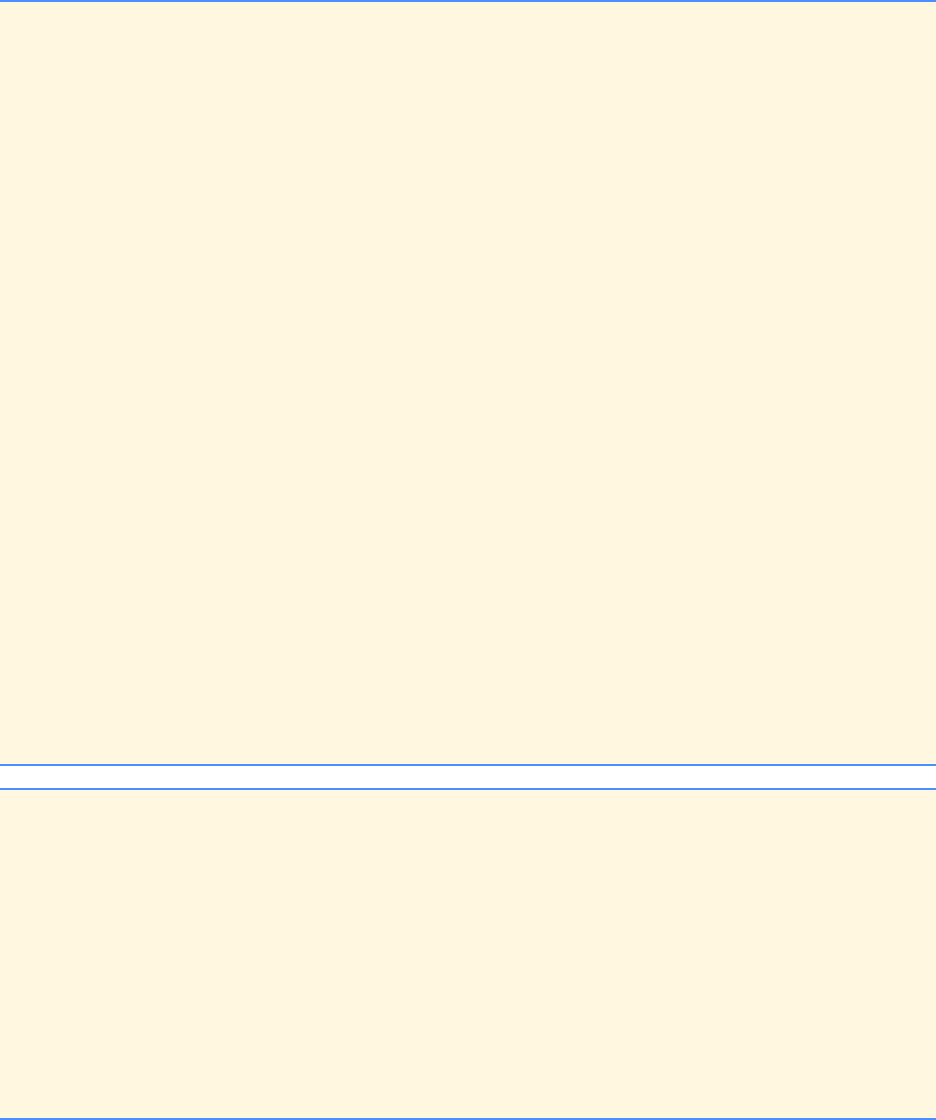
528 C++ Stream Input/Output: Solutions Chapter 21
© Copyright 1992–2004 by Deitel & Associates, Inc. and Pearson Education Inc. All Rights Reserved.
47 output << "(" << number.areaCode << ") " << number.exchange
48 << "-" << number.line << '\n';
49
50 return output;
51 }
52
53 istream &operator>>( istream &input, PhoneNumber &number )
54 {
55 cin.getline( number.phone, 15 );
56
57 if ( strlen( number.phone ) != 14 )
58 cin.clear( ios::failbit );
59
60 if ( number.phone[ 1 ] == '0' || number.phone[ 6 ] == '0' ||
61 number.phone[ 1 ] == '1' || number.phone[ 6 ] == '1')
62 cin.clear( ios::failbit );
63
64 if ( number.phone[ 2 ] != '0' && number.phone[ 2 ] != '1' )
65 cin.clear( ios::failbit );
66
67 if ( !cin.fail() ) {
68 int loop = 0;
69 for ( ; loop <= 2; ++loop ) {
70 number.areaCode[ loop ] = number.phone[ loop + 1 ];
71 number.exchange[ loop ] = number.phone[ loop + 6 ];
72 }
73
74 number.areaCode[ loop ] = number.exchange[ loop ] = '\0';
75
76 for ( loop = 0; loop <= 3; ++loop )
77 number.line[ loop ] = number.phone[ loop + 10 ];
78
79 number.line[ loop ] = '\0';
80 }
81 else {
82 cerr << "Invalid phone number entered.\n";
83 exit( 1 );
84 }
85
86 return input;
87 }
88 // driver for p21_14.cpp
89 #include "p21_14.h"
90
91 int main()
92 {
93 PhoneNumber telephone;
94
95 cout << "Enter a phone number in the form (123) 456-7890:\n";
96 cin >> telephone;
97
98 cout << "The phone number entered was: " << telephone << endl;
99
100 cout << "Now enter an invalid phone number:\n";
101 cin >> telephone;
102
103 return 0;
104 }
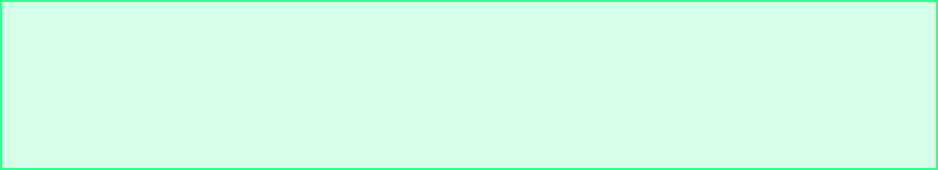
Chapter 21 C++ Stream Input/Output: Solutions 529
© Copyright 1992–2004 by Deitel & Associates, Inc. and Pearson Education Inc. All Rights Reserved.
Enter a phone number in the form (123) 456-7890:
(800) 987-4567
The phone number entered was: (800) 987-4567
Now enter an invalid phone number:
abcdefghijk
Invalid phone number entered.
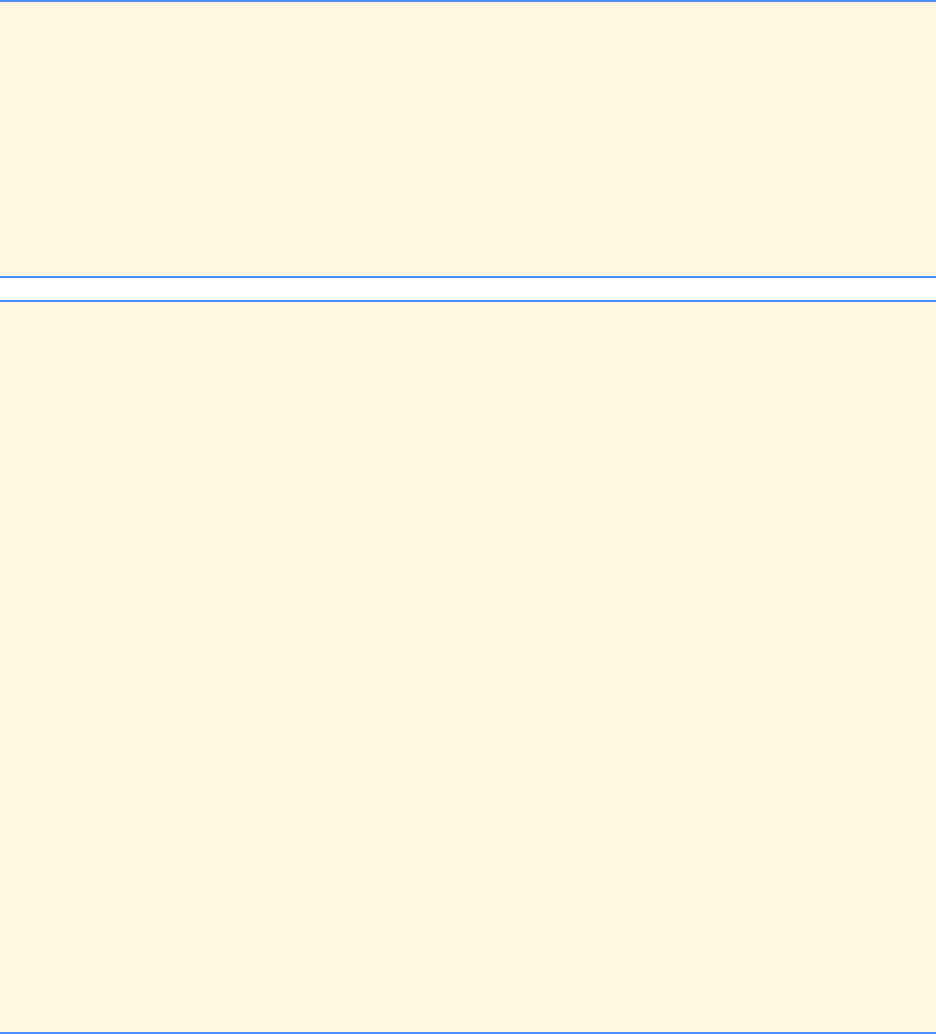
530 C++ Stream Input/Output: Solutions Chapter 21
© Copyright 1992–2004 by Deitel & Associates, Inc. and Pearson Education Inc. All Rights Reserved.
21.15 Write a program that accomplishes each of the following:
a) Create the user-defined class Point that contains the private integer data members xCoordinate and yCoordinate
and declares stream-insertion and stream-extraction overloaded operator functions as friends of the class.
b) Define the stream-insertion and stream-extraction operator functions. The stream-extraction operator function should
determine if the data entered are valid data, and if not, it should set the ios::failbit to indicate improper input. The
stream-insertion operator should not be able to display the point after an input error occurred.
c) Write a main function that tests input and output of user-defined class Point using the overloaded stream-extraction
and stream-insertion operators.
ANS:
1// P21_15.H
2#ifndef P21_15_H
3#define P21_15_H
4#include <iostream.h>
5
6class Point {
7 friend ostream &operator<<( ostream&, Point& );
8 friend istream &operator>>( istream&, Point& );
9private:
10 int xCoordinate;
11 int yCoordinate;
12 };
13
14 #endif
15 // P21_15M.cpp
16 // member function definitions for p21_15.cpp
17 #include "p21_15.h"
18
19 ostream& operator<<( ostream& out, Point& p )
20 {
21 if ( !cin.fail() )
22 cout << "(" << p.xCoordinate << ", " << p.yCoordinate << ")" << '\n';
23 else
24 cout << "\nInvalid data\n";
25
26 return out;
27 }
28
29 istream& operator>>( istream& i, Point& p )
30 {
31 if ( cin.peek() != '(' )
32 cin.clear( ios::failbit );
33 else
34 i.ignore(); // skip (
35
36 cin >> p.xCoordinate;
37
38 if ( cin.peek() != ',' )
39 cin.clear( ios::failbit );
40 else {
41 i.ignore(); // skip ,
42
43 if ( cin.peek() == ' ' )
44 i.ignore(); // skip space
45 else
46 cin.clear( ios::failbit );
47 }
48
49 cin >> p.yCoordinate;
50
51 if ( cin.peek() == ')' )
52 i.ignore(); // skip )
53 else
54 cin.clear( ios::failbit );
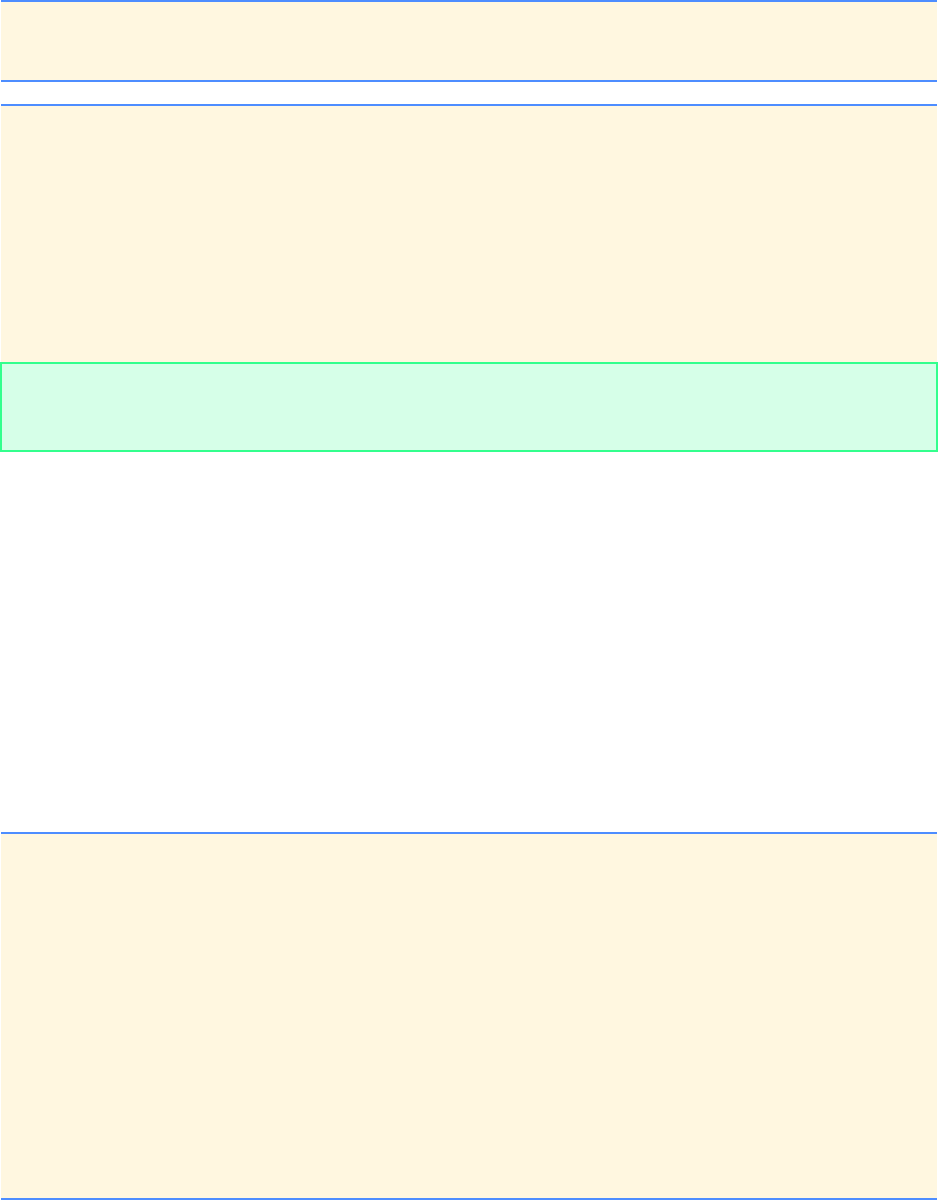
Chapter 21 C++ Stream Input/Output: Solutions 531
© Copyright 1992–2004 by Deitel & Associates, Inc. and Pearson Education Inc. All Rights Reserved.
21.16 Write a program that accomplishes each of the following:
a) Create the user-defined class Complex that contains the private integer data members real and imaginary and de-
clares stream-insertion and stream-extraction overloaded operator functions as friends of the class.
b) Define the stream-insertion and -extraction operator functions. The stream-extraction operator function should deter-
mine if the data entered are valid, and if not, it should set ios::failbit to indicate improper input. The input should
be of the form
3 + 8i
c) The values can be negative or positive, and it is possible that one of the two values is not provided. If a value is not
provided, the appropriate data member should be set to 0. The stream-insertion operator should not be able to display
the point if an input error occurred. The output format should be identical to the input format shown above. For negative
imaginary values, a minus sign should be printed rather than a plus sign.
d) Write a main function that tests input and output of user-defined class Complex using the overloaded stream-extraction
and stream-insertion operators.
ANS:
55
56 return i;
57 }
58 // driver for p21_15.cpp
59 #include "p21_15.h"
60
61 int main()
62 {
63 Point pt;
64
65 cout << "Enter a point in the form (x, y):\n";
66 cin >> pt;
67
68 cout << "Point entered was: " << pt << endl;
69 return 0;
70 }
Enter a point in the form (x, y):
(7, 8)
Point entered was: (7, 8)
1// P21_16.H
2#ifndef P21_16_H
3#define P21_16_H
4#include <iostream>
5
6using std::ostream;
7using std::istream;
8
9class Complex {
10 friend ostream &operator<<( ostream&, Complex& );
11 friend istream &operator>>( istream&, Complex& );
12 public:
13 Complex( void ); // constructor
14 private:
15 int real;
16 int imaginary;
17 };
18
19 #endif
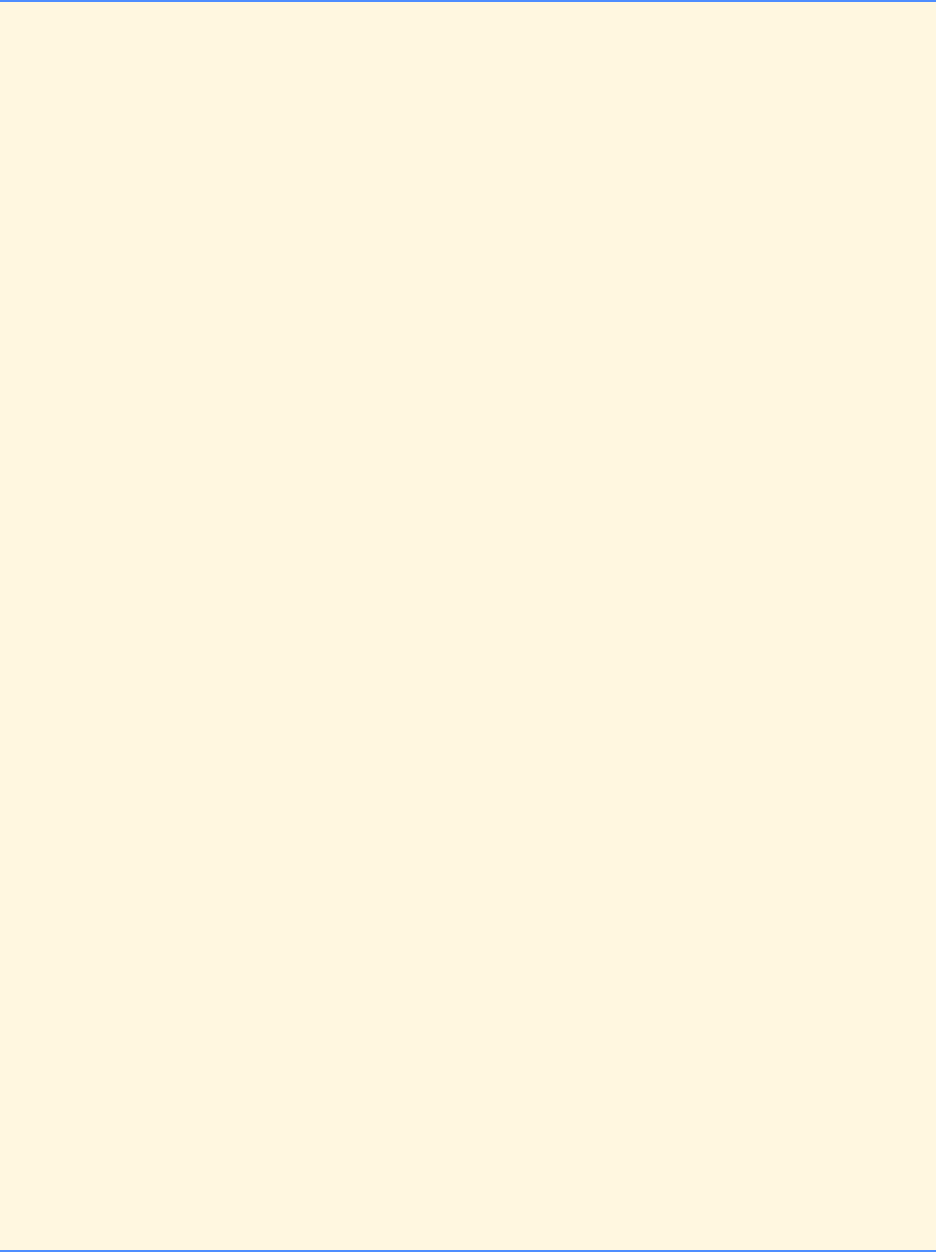
532 C++ Stream Input/Output: Solutions Chapter 21
© Copyright 1992–2004 by Deitel & Associates, Inc. and Pearson Education Inc. All Rights Reserved.
20 // P21_16M.cpp
21 // member function definitions for p21_16.cpp
22 #include <iostream>
23
24 using std::cout;
25 using std::cin;
26 using std::ios;
27 using std::ostream;
28 using std::istream;
29
30 #include <iomanip>
31
32 using std::setiosflags;
33 using std::resetiosflags;
34
35 #include "p21_16.h"
36
37 Complex::Complex( void )
38 {
39 real = 0;
40 imaginary = 0;
41 }
42
43 ostream &operator<<( ostream &output, Complex &c )
44 {
45 if ( !cin.fail() )
46 output << c.real
47 << setiosflags( ios::showpos )
48 << c.imaginary << "i\n"
49 << resetiosflags( ios::showpos );
50 else
51 output << "Invalid Data Entered" << '\n';
52
53 return output;
54 }
55
56 istream &operator>>( istream &input, Complex &c )
57 {
58 int number, multiplier;
59 char temp;
60
61 input >> number;
62
63 if ( cin.peek() == ' ' ) { // case a + bi
64 c.real = number;
65 cin >> temp;
66
67 multiplier = ( temp == '+' ) ? 1 : -1;
68
69 if ( cin.peek() != ' ' )
70 cin.clear( ios::failbit ); // set bad bit
71 else {
72
73 if ( cin.peek() == ' ' ) {
74 input >> c.imaginary;
75 c.imaginary *= multiplier;
76
77 cin >> temp;
78 if ( cin.peek() != '\n' )
79 cin.clear( ios::failbit ); // set bad bit
80 }
81 else
82 cin.clear( ios::failbit ); // set bad bit
83 }
84 }
85 else if ( cin.peek() == 'i' ) { // case bi
86 cin >> temp;
87
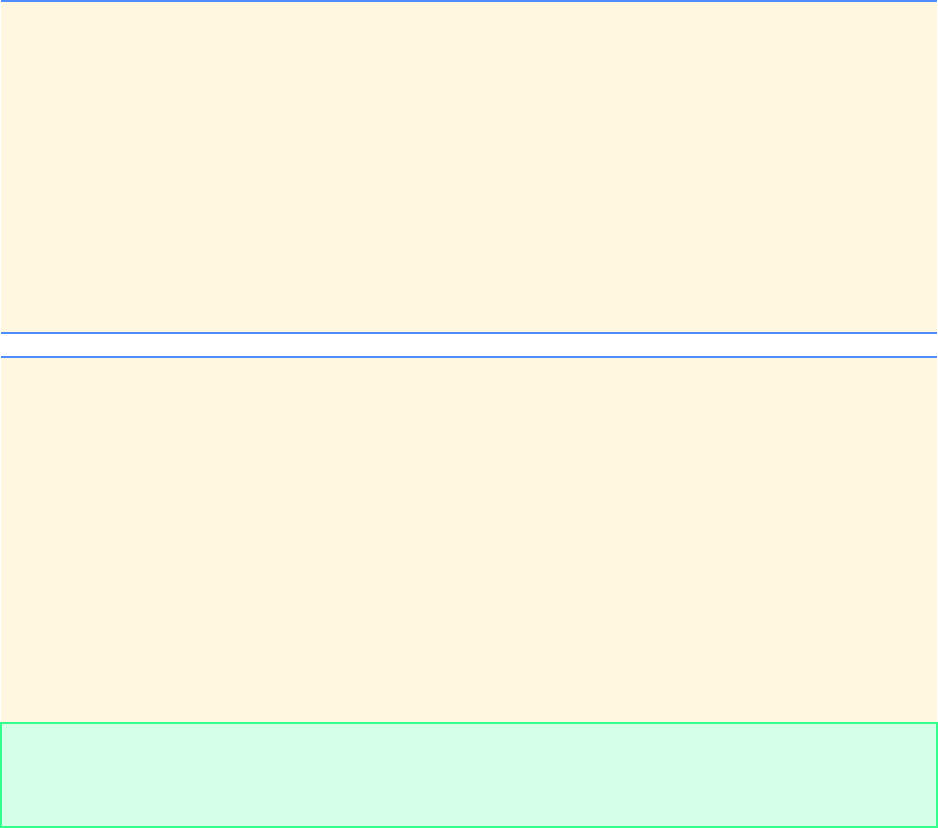
Chapter 21 C++ Stream Input/Output: Solutions 533
© Copyright 1992–2004 by Deitel & Associates, Inc. and Pearson Education Inc. All Rights Reserved.
88 if ( cin.peek() == '\n' ) {
89 c.real = 0;
90 c.imaginary = number;
91 }
92 else
93 cin.clear( ios::failbit ); // set bad bit
94 }
95
96 else if ( cin.peek() == '\n' ) { // case a
97 c.real = number;
98 c.imaginary = 0;
99 }
100 else
101 cin.clear( ios::failbit ); // set bad bit
102
103 return input;
104 }
105 // driver for p21_16.cpp
106 #include <iostream>
107
108 using std::cout;
109 using std::cin;
110 using std::endl;
111
112 #include "p21_16.h"
113
114 int main()
115 {
116 Complex complex;
117
118 cout << "Input a complex number in the form A + Bi:\n";
119 cin >> complex;
120
121 cout << "Complex number entered was:\n" << complex << endl;
122 return 0;
123 }
Input a complex number in the form A + Bi:
7 - 7777i
Complex number entered was:
7-7777i
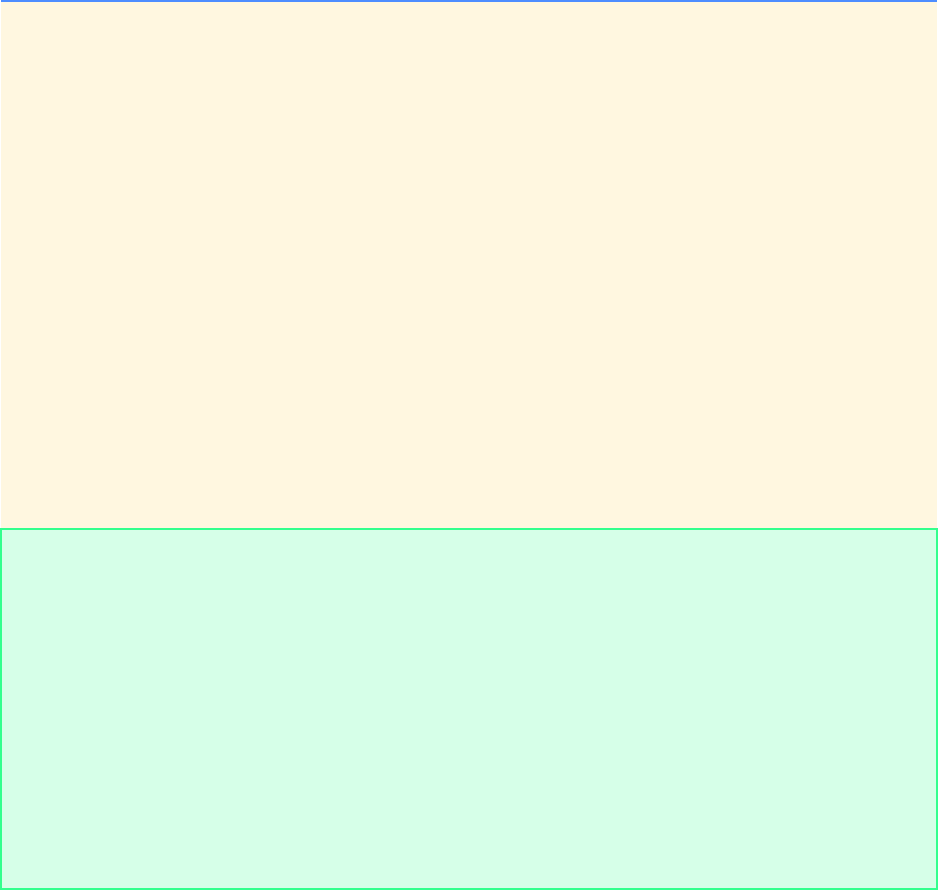
534 C++ Stream Input/Output: Solutions Chapter 21
© Copyright 1992–2004 by Deitel & Associates, Inc. and Pearson Education Inc. All Rights Reserved.
21.17 Write a program that uses a for structure to print a table of ASCII values for the characters in the ASCII character set from
33 to 126. The program should print the decimal value, octal value, hexadecimal value and character value for each character. Use
the stream manipulators dec, oct and hex to print the integer values.
ANS:
1// Exercise 21.17 Solution
2#include <iostream>
3
4using std::cout;
5using std::endl; ;
6using std::ios;
7
8#include <iomanip>
9
10 using std::setw;
11 using std::setiosflags;
12 using std::dec;
13 using std::oct;
14 using std::hex;
15
16 int main()
17 {
18 cout << setw( 7 ) << "Decimal" << setw( 9 ) << "Octal " << setw( 15 )
19 << "Hexadecimal " << setw( 13 ) << "Character"
20 << setiosflags( ios::showbase ) << '\n';
21
22 for ( int loop = 33; loop <= 126; ++loop )
23 cout << setw( 7 ) << dec << loop << setw( 9 ) << oct << loop
24 << setw( 15 ) << hex << loop << setw(13)
25 << static_cast<char>( loop ) << endl;
26
27 return 0;
28 }
Decimal Octal Hexadecimal Character
33 041 0x21 !
34 042 0x22 "
35 043 0x23 #
36 044 0x24 $
37 045 0x25 %
38 046 0x26 &
39 047 0x27 '
40 050 0x28 (
41 051 0x29 )
42 052 0x2a *
43 053 0x2b +
...
120 0170 0x78 x
121 0171 0x79 y
122 0172 0x7a z
123 0173 0x7b {
124 0174 0x7c |
125 0175 0x7d }
126 0176 0x7e ~
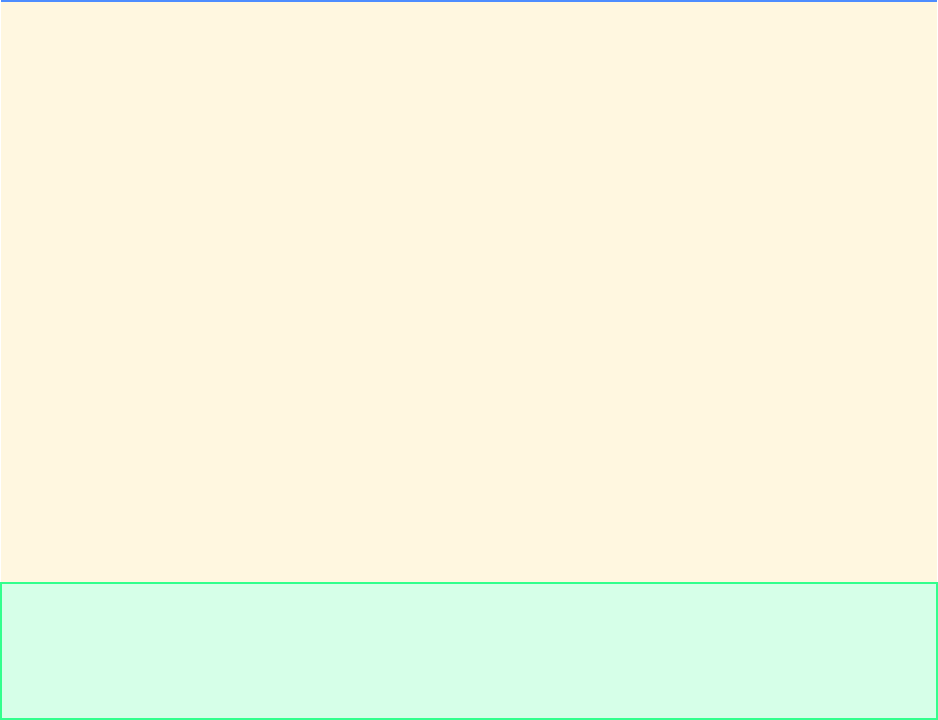
Chapter 21 C++ Stream Input/Output: Solutions 535
© Copyright 1992–2004 by Deitel & Associates, Inc. and Pearson Education Inc. All Rights Reserved.
21.18 Write a program to show that the getline and three-argument get istream member functions each end the input string
with a string-terminating null character. Also, show that get leaves the delimiter character on the input stream while getline ex-
tracts the delimiter character and discards it. What happens to the unread characters in the stream?
ANS:
21.19 Write a program that creates the user-defined manipulator skipwhite to skip leading whitespace characters in the input
stream. The manipulator should use the isspace function from the <cctype> library to test if the character is a whitespace char-
acter. Each character should be input using the istream member function get. When a non-whitespace character is encountered,
the skipwhite manipulator finishes its job by placing the character back on the input stream and returning an istream reference.
Test the manipulator by creating a main function in which the ios::skipws flag is unset so that the stream-extraction oper-
ator does not automatically skip whitespace. Then test the manipulator on the input stream by entering a character preceded by
whitespace as input. Print the character that was input to confirm that a whitespace character was not input.
1// Exercise 21.18 Solution
2#include <iostream>
3
4using std::cout;
5using std::endl;
6using std::cin;
7using std::ios;
8
9#include <cctype>
10
11 const int SIZE = 80;
12
13 int main()
14 {
15 char array[ SIZE ], array2[ SIZE ], c;
16
17 cout << "Enter a sentence to test getline() and get():\n";
18 cin.getline( array, SIZE, '*' );
19 cout << array << '\n';
20
21 cin >> c; // read next character in input
22 cout << "The next character in the input is: " << c << '\n';
23
24 cin.get( array2, SIZE, '*' );
25 cout << array2 << '\n';
26
27 cin >> c; // read next character in input
28 cout << "The next character in the input is: " << c << '\n';
29
30 return 0;
31 }
Enter a sentence to test getline() and get():
wishing*on*a*star
wishing
The next character in the input is: o
n
The next character in the input is: *
536 C++ Stream Input/Output: Solutions Chapter 21
© Copyright 1992–2004 by Deitel & Associates, Inc. and Pearson Education Inc. All Rights Reserved.
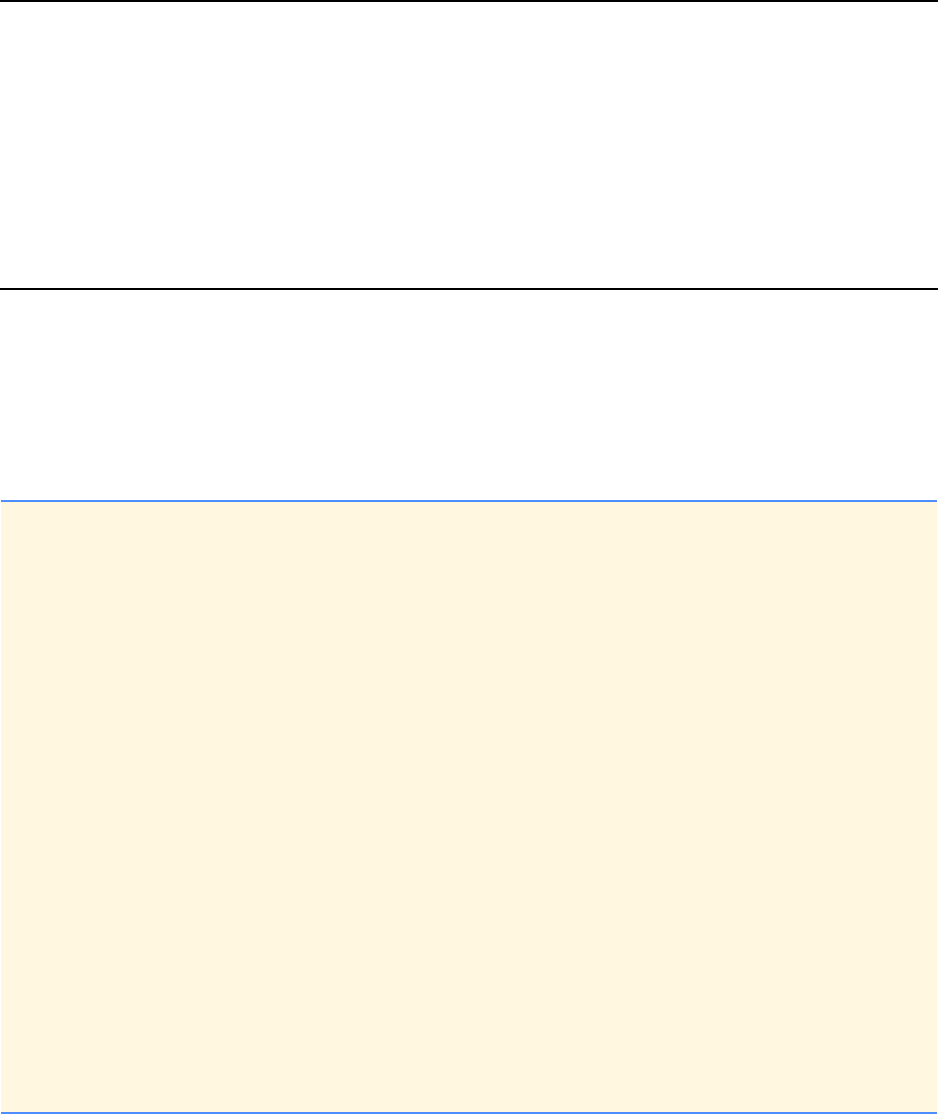
© Copyright 1992–2004 by Deitel & Associates, Inc. and Pearson Education Inc. All Rights Reserved.
22
C++ Templates: Solutions
SOLUTIONS
22.3 Use a nontype parameter numberOfElements and a type parameter elementType to help create a template for the Array
class we developed in Chapter 18, “Operator Overloading.” This template will enable Array objects to be instantiated with a spec-
ified number of elements of a specified element type at compile time.
ANS:
1#ifndef ARRAY1_H
2#define ARRAY1_H
3
4#include <iostream>
5
6using std::cout;
7using std::endl;
8using std::cin;
9
10 #include <cstdlib>
11 #include <cassert>
12
13 template < class elementType, int numberOfElements >
14 class Array {
15 public:
16 Array(); // default constructor
17 ~Array(); // destructor
18 int getSize() const; // return size
19 bool operator==( const Array & ) const; // compare equal
20 bool operator!=( const Array & ) const; // compare !equal
21 elementType &operator[]( int ); // subscript operator
22 static int getArrayCount(); // Return count of
23 // arrays instantiated.
24 void inputArray(); // input the array elements
25 void outputArray() const; // output the array elements
26 private:
27 elementType ptr[ numberOfElements ]; // pointer to first element of array
28 int size; // size of the array
29 static int arrayCount; // # of Arrays instantiated
30 };
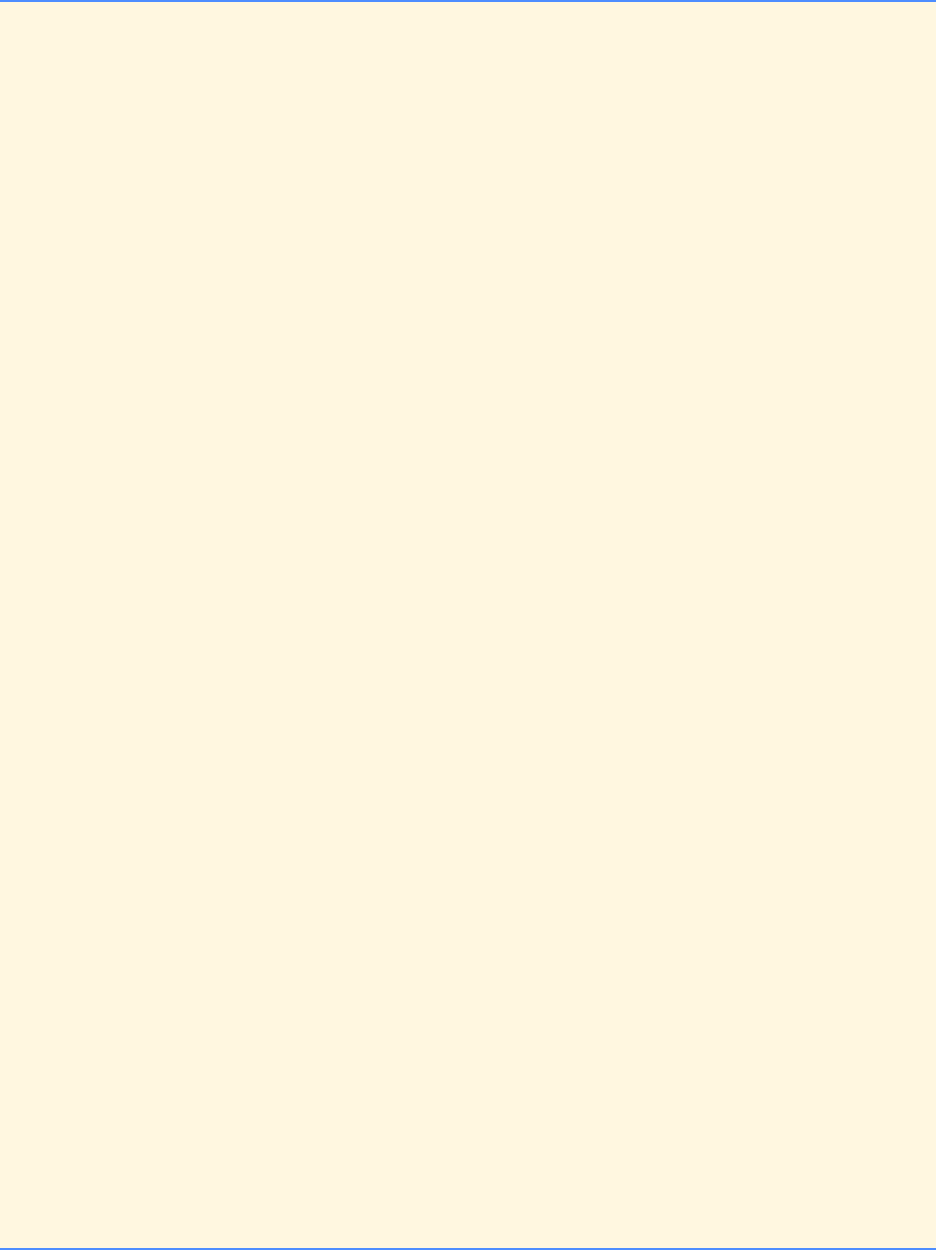
538 C++ Templates: Solutions Chapter 22
© Copyright 1992–2004 by Deitel & Associates, Inc. and Pearson Education Inc. All Rights Reserved.
31
32 // Initialize static data member at file scope
33 template < class elementType, int numberOfElements >
34 int Array< elementType, numberOfElements >::arrayCount = 0; // no objects yet
35
36 // Default constructor for class Array
37 template < class elementType, int numberOfElements >
38 Array< elementType, numberOfElements >::Array()
39 {
40 ++arrayCount; // count one more object
41 size = numberOfElements;
42
43 for ( int i = 0; i < size; ++i )
44 ptr[ i ] = 0; // initialize array
45 }
46
47 // Destructor for class Array
48 template < class elementType, int numberOfElements >
49 Array< elementType, numberOfElements >::~Array() { --arrayCount; }
50
51 // Get the size of the array
52 template < class elementType, int numberOfElements >
53 int Array< elementType, numberOfElements >::getSize() const { return size; }
54
55 // Determine if two arrays are equal and
56 // return true or false.
57 template < class elementType, int numberOfElements >
58 bool Array< elementType, numberOfElements >::
59 operator==( const Array &right ) const
60 {
61 if ( size != right.size )
62 return false; // arrays of different sizes
63
64 for ( int i = 0; i < size; ++i )
65 if ( ptr[ i ] != right.ptr[ i ] )
66 return false; // arrays are not equal
67
68 return true; // arrays are equal
69 }
70
71 // Determine if two arrays are not equal and
72 // return true or false.
73 template < class elementType, int numberOfElements >
74 bool Array< elementType, numberOfElements >::
75 operator!=( const Array &right ) const
76 {
77 if ( size != right.size )
78 return true; // arrays of different sizes
79
80 for ( int i = 0; i < size; ++i )
81 if ( ptr[ i ] != right.ptr[ i ] )
82 return true; // arrays are not equal
83
84 return false; // arrays are equal
85 }
86
87 // Overloaded subscript operator
88 template < class elementType, int numberOfElements >
89 elementType &Array< elementType, numberOfElements >::
90 operator[]( int subscript )
91 {
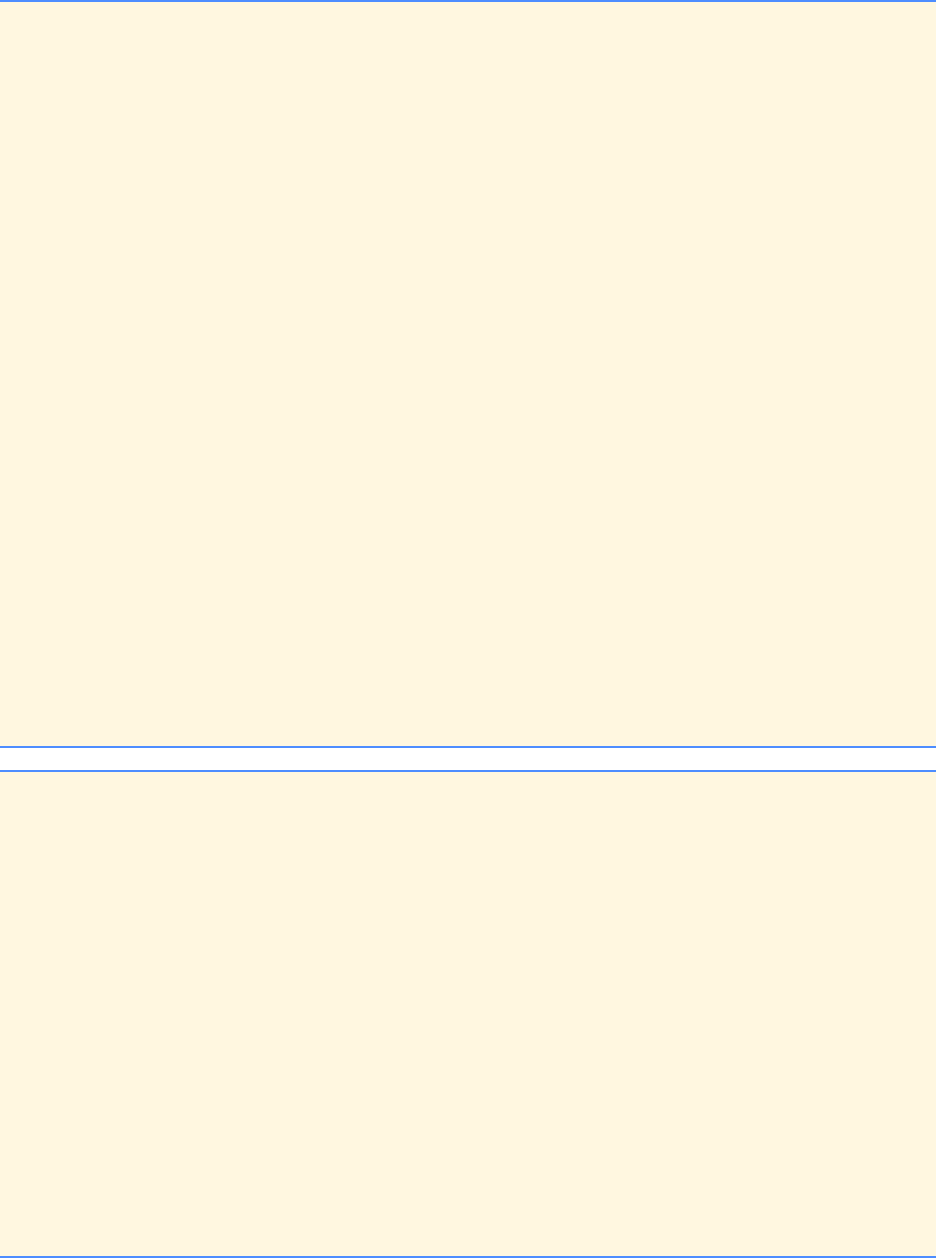
Chapter 22 C++ Templates: Solutions 539
© Copyright 1992–2004 by Deitel & Associates, Inc. and Pearson Education Inc. All Rights Reserved.
92 // check for subscript out of range error
93 assert( 0 <= subscript && subscript < size );
94
95 return ptr[ subscript ]; // reference return creates lvalue
96 }
97
98 // Return the number of Array objects instantiated
99 template < class elementType, int numberOfElements >
100 int Array< elementType, numberOfElements >::getArrayCount()
101 { return arrayCount; }
102
103 // Input values for entire array.
104 template < class elementType, int numberOfElements >
105 void Array< elementType, numberOfElements >::inputArray()
106 {
107 for ( int i = 0; i < size; ++i )
108 cin >> ptr[ i ];
109 }
110
111 // Output the array values
112 template < class elementType, int numberOfElements >
113 void Array< elementType, numberOfElements >::outputArray() const
114 {
115 int i = 0;
116 for ( ; i < size; ++i ) {
117 cout << ptr[ i ] << ' ';
118
119 if ( ( i + 1 ) % 10 == 0 )
120 cout << '\n';
121 }
122
123 if ( i % 10 != 0 )
124 cout << '\n';
125 }
126
127 #endif
128 // Exercise 22.3 solution
129 #include <iostream>
130
131 using std::cout;
132
133 #include "arraytmp.h"
134
135 int main()
136 {
137 Array< int, 5 > intArray;
138
139 cout << "Enter " << intArray.getSize() << " integer values:\n";
140 intArray.inputArray();
141
142 cout << "\nThe values in intArray are:\n";
143 intArray.outputArray();
144
145 Array< float, 5 > floatArray;
146
147 cout << "\nEnter " << floatArray.getSize()
148 << " floating point values:\n";
149 floatArray.inputArray();
150
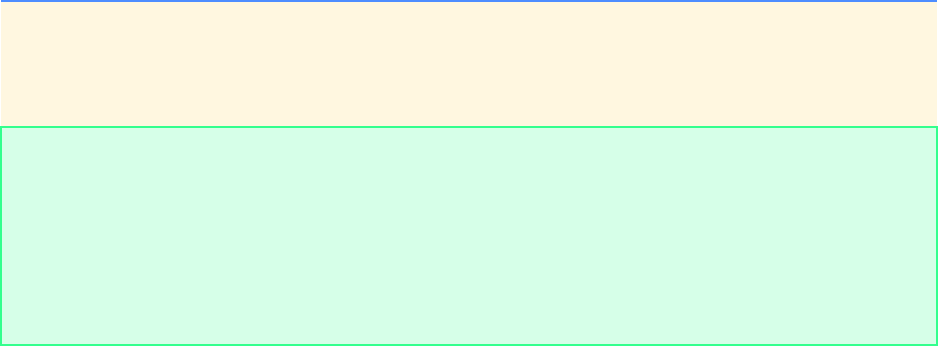
540 C++ Templates: Solutions Chapter 22
© Copyright 1992–2004 by Deitel & Associates, Inc. and Pearson Education Inc. All Rights Reserved.
22.4 Write a program with class template Array. The template can instantiate an Array of any element type. Override the tem-
plate with a specific definition for an Array of float elements (class Array< float >). The driver should demonstrate the in-
stantiation of an Array of int through the template and should show that an attempt to instantiate an Array of float uses the
definition provided in class Array< float >.
22.5 Which is more like a stencil—a class template or a template class? Explain your answer.
ANS: A class template can be viewed as a stencil from which a template class can be created. A template class can be
viewed as a stencil from which objects of that class can be created. So, in a way, both can be viewed as stencils.
22.6 What performance problem can result from using class templates?
ANS: There can be a tremendous proliferation of code in the program due to many copies of code generated by the com-
piler.
22.7 Why is it appropriate to call a class template a parameterized type?
ANS: When creating template classes from a class template, it is necessary to provide a type (or possibly several types) to
complete the definition of the new type being declared. For example, when creating an “array of integers” from an Array
class template, the type int is provided to the class template to complete the definition of an array of integers.
22.8 Explain why you might use the statement
Array< Employee > workerList( 100 );
in a C++ program.
ANS: Declares an Array object to store Employee objects and passes 100 to the constructor.
22.9 Review your answer to Exercise 22.8. Now, why might you use the statement
Array< Employee > workerList;
in a C++ program?
ANS: Declares an Array object to store an Employee. The default constructor is called.
22.10 Explain the use of the following notation in a C++ program:
template< class T > Array< T >::Array( int s )
ANS: This notation is used to begin the definition of the Array( int ) constructor for the class template Array.
22.11 Why might you typically use a nontype parameter with a class template for a container such as an array or stack?
ANS: To specify at compile time the size of the container class object being declared.
22.12 Describe how to provide a class for a specific type to override the class template for that type.
22.13 Describe the relationship between class templates and inheritance.
22.14 Suppose a class template has the header
template< class T1 > class C1
Describe the friendship relationships established by placing each of the following friendship declarations inside this class template
header. Identifiers beginning with “f” are functions, identifiers beginning with “C” are classes and identifiers beginning with “T”
can represent any type (i.e., built-in types or class types).
151 cout << "\nThe values in the doubleArray are:\n";
152 floatArray.outputArray();
153
154 return 0;
155 }
Enter 5 integer values:
99 98 97 96 95
The values in intArray are:
99 98 97 96 95
Enter 5 floating point values:
1.12 1.13 1.14 1.22 9.11
The values in the doubleArray are:
1.12 1.13 1.14 1.22 9.11
Chapter 22 C++ Templates: Solutions 541
© Copyright 1992–2004 by Deitel & Associates, Inc. and Pearson Education Inc. All Rights Reserved.
a) friend void f1();
ANS: Function f1 is a friend of all template classes instantiated from class template C1.
b) friend void f2( C1< T1 > &);
ANS: Function f2 for a specific type of T1 is a friend of the template class of type T1. For example, if T1 is of type int
the function with the prototype
void f2( C1< int > & );
is a friend of the class C1< int >.
c) friend void C2::f4();
ANS: Function f4 of class C2 is a friend of all template classes instantiated from class template C1.
d) friend void C3< T1 >::f5( C1< T1 > & );
ANS: Function f5 of class C3 for a specific type of T1 is a friend of the template class of type T1. For example, if T1 is
int, the function with the prototype
void C3< int >::f5( C1< int > & );
is a friend of the class C1< int >.
e) friend class C5;
ANS: Makes every member function of class C5 a friend of all template classes instantiated from the class template C1.
f) friend class C6< T1 >;
ANS: For a specific type T1, makes every member function of C6< T1 > a friend of class C1< T1 >. For example, if
T1 is int, every member function of class C6< int > is a friend of C1< int >.
22.15 Suppose class template Employee has a static data member count. Suppose three template classes are instantiated from
the class template. How many copies of the static data member will exist? How will the use of each be constrained (if at all)?
ANS: For static members of a class template, each template class instantiated receives its own copy of all the static
members. Then all objects instantiated for a given template class can access that particular template class’ static members
542 C++ Templates: Solutions Chapter 22
© Copyright 1992–2004 by Deitel & Associates, Inc. and Pearson Education Inc. All Rights Reserved.
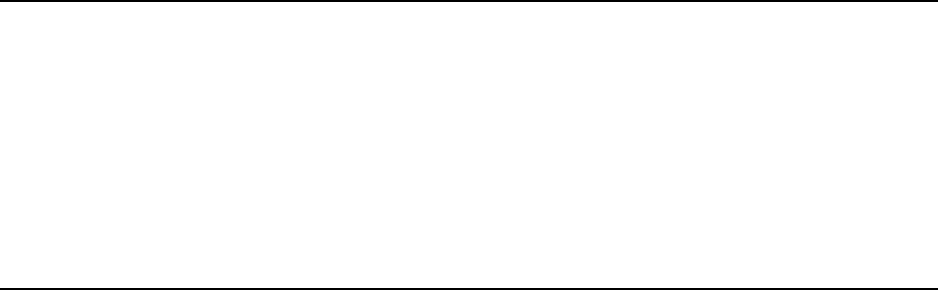
© Copyright 1992–2004 by Deitel & Associates, Inc. and Pearson Education Inc. All Rights Reserved.
23
C++ Exception Handling:
Solution
SOLUTIONS
23.20 Under what circumstances would the programmer not provide a parameter name when defining the type of the object that
will be caught by a handler?
ANS: If there is no information in the object that is required in the handler, a parameter name is not required in the handler.
23.21 A program contains the statement
throw;
Where would you normally expect to find such a statement? What if that statement appeared in a different part of the program?
ANS: The statement would be found in an exception handler to rethrow an exception. If any throw expression occurs out-
side a try block, the function unexpected is called.
23.22 Under what circumstances would you use the following statement?
catch(...) { throw; }
ANS: The proceeding statement is used to catch any exception and rethrow it for handling by an exception handler in a
function within the call stack.
23.23 Compare and contrast exception handling with the various other error-processing schemes discussed in the text.
ANS: Exception handling enables the programmer to build more robust classes with built-in error processing capabilities.
Once created, such classes allow clients of classes to concentrate on using the classes rather than defining what should
happen if an error occurs while using the class. Exception handling offers the possibility that an error can be processed and
that the program can continue execution. Other forms of error checking such as assert, exit the program immediately
without any further processing.
23.24 List the advantages of exception handling over conventional means of error processing.
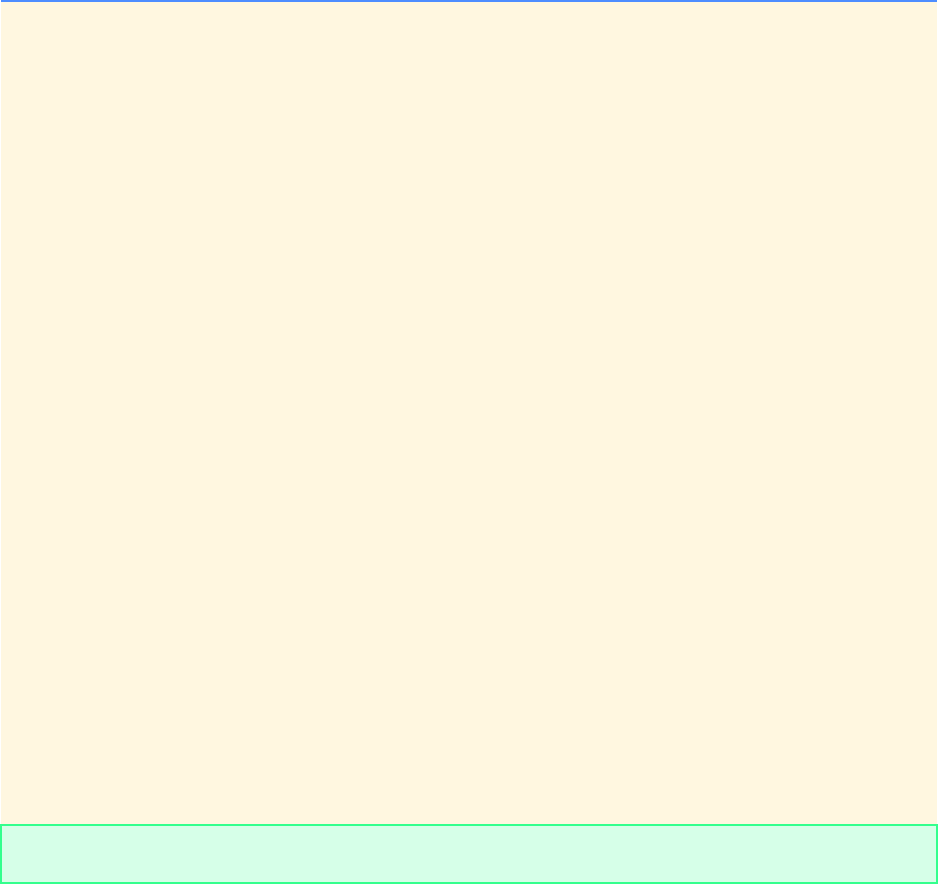
544 C++ Exception Handling: Solution Chapter 23
© Copyright 1992–2004 by Deitel & Associates, Inc. and Pearson Education Inc. All Rights Reserved.
23.25 Use inheritance to create a base exception class and various derived exception classes. Then show that a catch handler
specifying the base class can catch derived-class exceptions.
ANS:
1// Exercise 23.25 Solution
2#include <iostream>
3
4using std::cout;
5
6#include <cstdlib>
7#include <ctime>
8
9class BaseException {
10 public:
11 BaseException( char *mPtr ) : message( mPtr ) {}
12 void print() const { cout << message << '\n'; }
13 private:
14 char *message;
15 };
16
17 class DerivedException : public BaseException {
18 public:
19 DerivedException( char *mPtr ) : BaseException( mPtr ) {}
20 };
21
22 class DerivedException2 : public DerivedException {
23 public:
24 DerivedException2( char *mPtr ) : DerivedException( mPtr ) {}
25 };
26
27 int main()
28 {
29 srand( time( 0 ) );
30
31 try {
32 throw ( rand() % 2 ? DerivedException( "DerivedException" ) :
33 DerivedException2( "DerivedException2" ) );
34 }
35 catch ( BaseException &b ) {
36 b.print();
37 }
38
39 return 0;
40 }
DerivedException
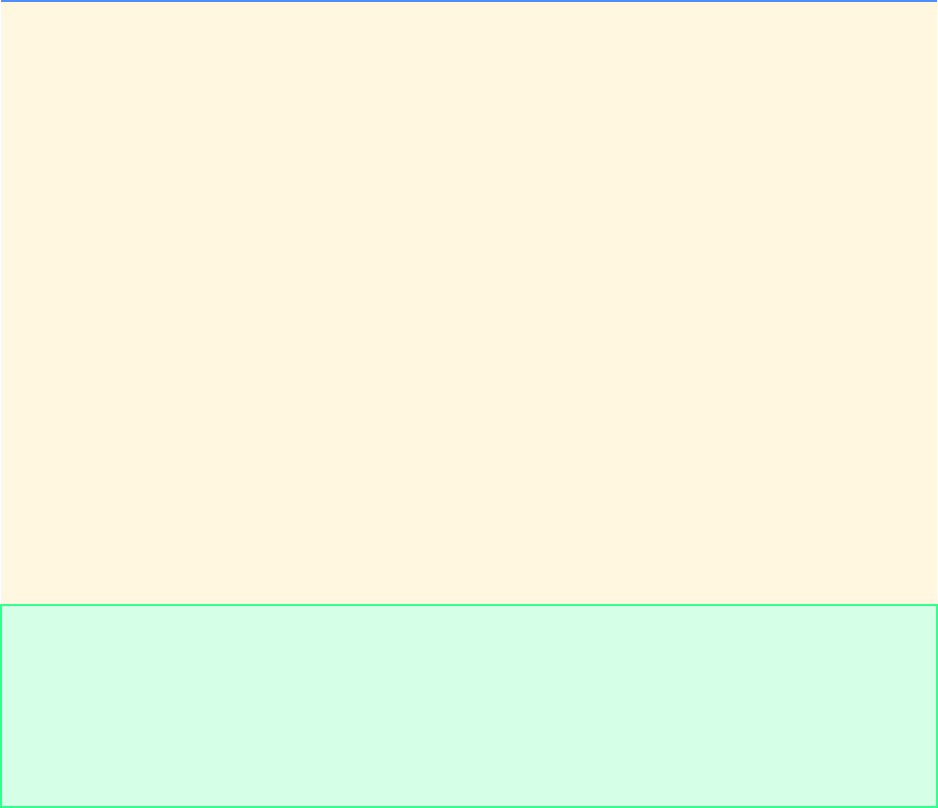
Chapter 23 C++ Exception Handling: Solution 545
© Copyright 1992–2004 by Deitel & Associates, Inc. and Pearson Education Inc. All Rights Reserved.
23.26 Write a program designed to generate and handle a memory exhaustion error. Your program should loop on a request to
create dynamic storage through operator new.
ANS:
1// Exercise 23.26 solution
2#include <iostream>
3
4using std::cout;
5using std::cerr;
6
7#include <new>
8using std::bad_alloc;
9
10 #include <cstdlib>
11
12 int main()
13 {
14 long double *ptr[ 10 ];
15
16 try {
17 for ( int i = 0; i < 10; ++i ) {
18 ptr[ i ] = new long double[ 1000000 ];
19 cout << "Allocated 1000000 long doubles in ptr[ "
20 << i << " ]\n";
21 }
22 }
23 catch ( bad_alloc ex ) {
24 cerr << "Memory Allocation Failed.\n";
25 exit( EXIT_FAILURE );
26 }
27
28 return 0;
29 }
Allocated 1000000 long doubles in ptr[ 0 ]
Allocated 1000000 long doubles in ptr[ 1 ]
Allocated 1000000 long doubles in ptr[ 2 ]
Allocated 1000000 long doubles in ptr[ 3 ]
Allocated 1000000 long doubles in ptr[ 4 ]
Allocated 1000000 long doubles in ptr[ 5 ]
Allocated 1000000 long doubles in ptr[ 6 ]
Allocated 1000000 long doubles in ptr[ 7 ]
Allocated 1000000 long doubles in ptr[ 8 ]
Memory Allocation Failed.
546 C++ Exception Handling: Solution Chapter 23
© Copyright 1992–2004 by Deitel & Associates, Inc. and Pearson Education Inc. All Rights Reserved.
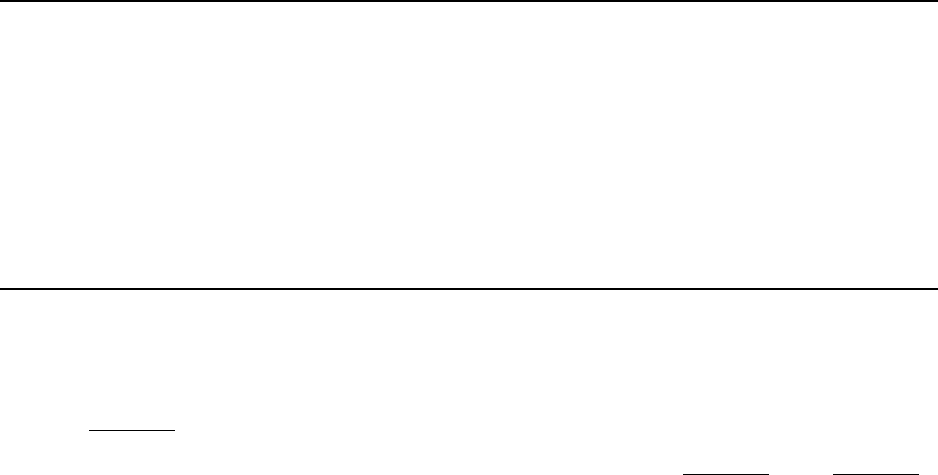
© Copyright 1992–2004 by Deitel & Associates, Inc. and Pearson Education Inc. All Rights Reserved.
24
Introduction to Java
Applications and Applets:
Solutions
SOLUTIONS
24.8 Fill in the blanks in each of the following:
a) are used to document a program and improve its readability.
ANS: Comments.
b) An input dialog capable of receiving input from the user is displayed with method of class .
ANS: showInputDialog, JOptionPane.
24.9 Write Java statements that accomplish each of the following:
a) Display the message "Enter two numbers" using class JOptionPane.
ANS: JoptionPane.showMessageDialog( null, “Enter two numbers” );
b) Assign the product of variables b and c to variable a.
ANS: a = b * c;
c) State that a program performs a sample payroll calculation (i.e., use text that helps to document a program).
ANS: // This program performs a simple payroll calculation.
24.10 What displays in the message dialog when each of the following Java statements is performed? Assume x = 2 and y = 3.
a) JOptionPane.showMessageDialog( null, "x = " + x );
ANS: x = 2
b) JOptionPane.showMessageDialog( null, "The value of x + x is " + ( x + x ) );
ANS: The value of x + x is 4
c) JOptionPane.showMessageDialog( null, "x =" );
ANS: x =
d) JOptionPane.showMessageDialog(null, ( x + y ) + " = " + ( y + x ) );
ANS: 5 = 5
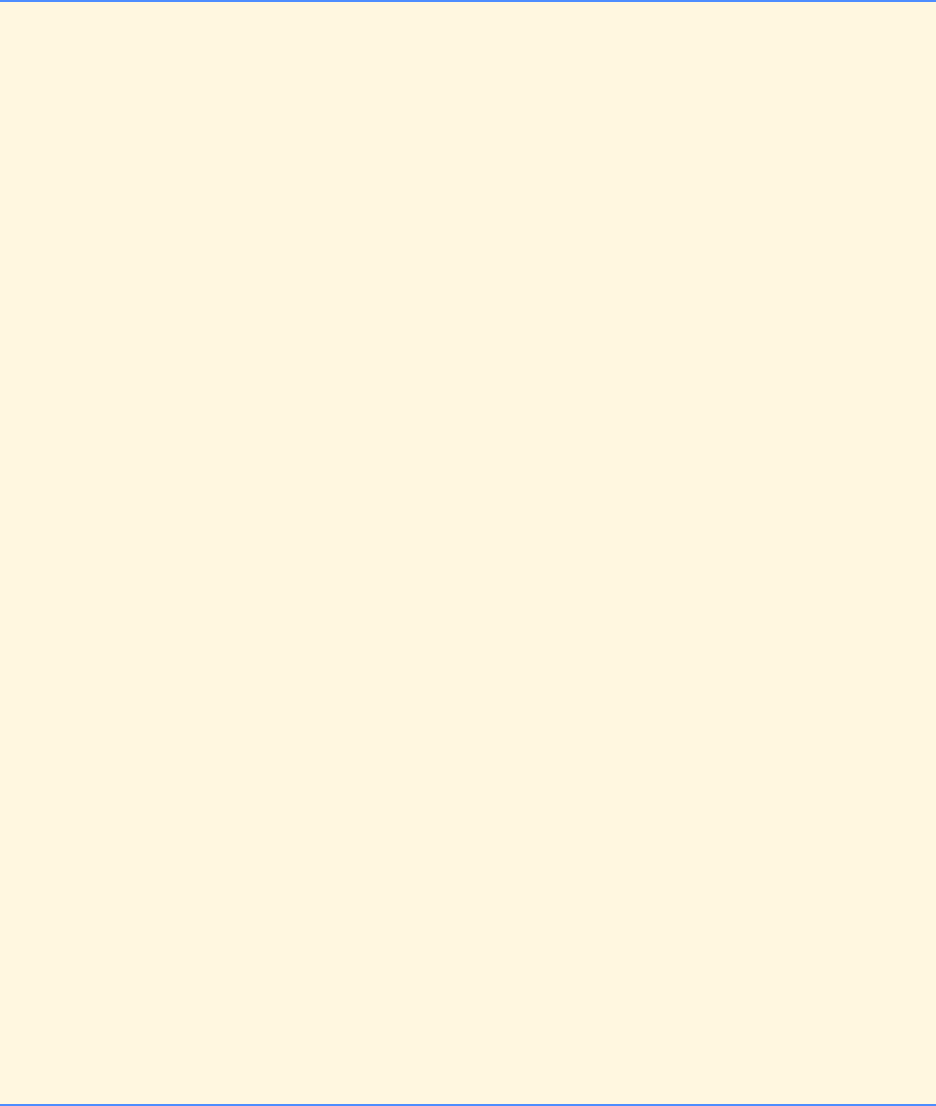
548 Introduction to Java Applications and Applets: Solutions Chapter 24
© Copyright 1992–2004 by Deitel & Associates, Inc. and Pearson Education Inc. All Rights Reserved.
24.11 Write an application that asks the user to enter two numbers, obtains the two numbers from the user and prints the sum,
product, difference and quotient of the two numbers. Use the techniques shown in Fig. 24.6.
ANS:
1// Exercise 24.11 Solution
2// Calculate.java
3// Program prints the sum, product, difference and quotient of
4// the two numbers.
5
6import javax.swing.JOptionPane;
7
8public class Calculate {
9 public static void main( String args[] )
10 {
11 String firstNumber, // first string entered by user
12 secondNumber; // second string entered by user
13 int number1, // first number
14 number2; // second number
15 int sum;
16 int product;
17 int difference;
18 int quotient;
19
20 // read first number from user as a string
21 firstNumber =
22 JOptionPane.showInputDialog( "Enter first integer:" );
23
24 // read second number from user as a string
25 secondNumber =
26 JOptionPane.showInputDialog( "Enter second integer:" );
27
28 // convert numbers from type String to type int
29 number1 = Integer.parseInt( firstNumber );
30 number2 = Integer.parseInt( secondNumber );
31
32 // calculate
33 sum = number1 + number2;
34 product = number1 * number2;
35 difference = number1 - number2;
36 quotient = number1 / number2;
37
38 // Display results
39 JOptionPane.showMessageDialog(
40 null, "The sum is " + sum, "Sum",
41 JOptionPane.PLAIN_MESSAGE );
42 JOptionPane.showMessageDialog(
43 null, "The product is " + product, "Product",
44 JOptionPane.PLAIN_MESSAGE );
45 JOptionPane.showMessageDialog(
46 null, "The difference is " + difference, "Difference",
47 JOptionPane.PLAIN_MESSAGE );
48 JOptionPane.showMessageDialog(
49 null, "The quotient is " + quotient, "Quotient",
50 JOptionPane.PLAIN_MESSAGE );
51
52 System.exit( 0 );
53 }
54 }
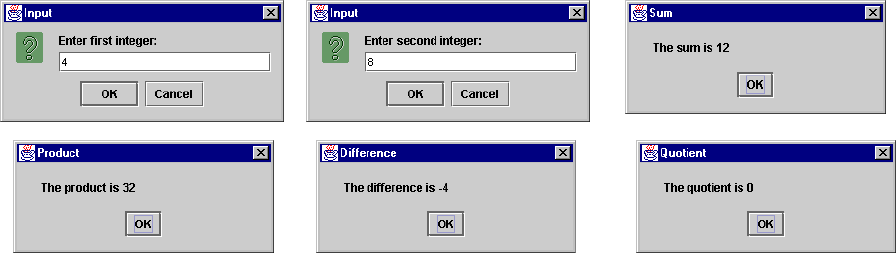
Chapter 24 Introduction to Java Applications and Applets: Solutions 549
© Copyright 1992–2004 by Deitel & Associates, Inc. and Pearson Education Inc. All Rights Reserved.
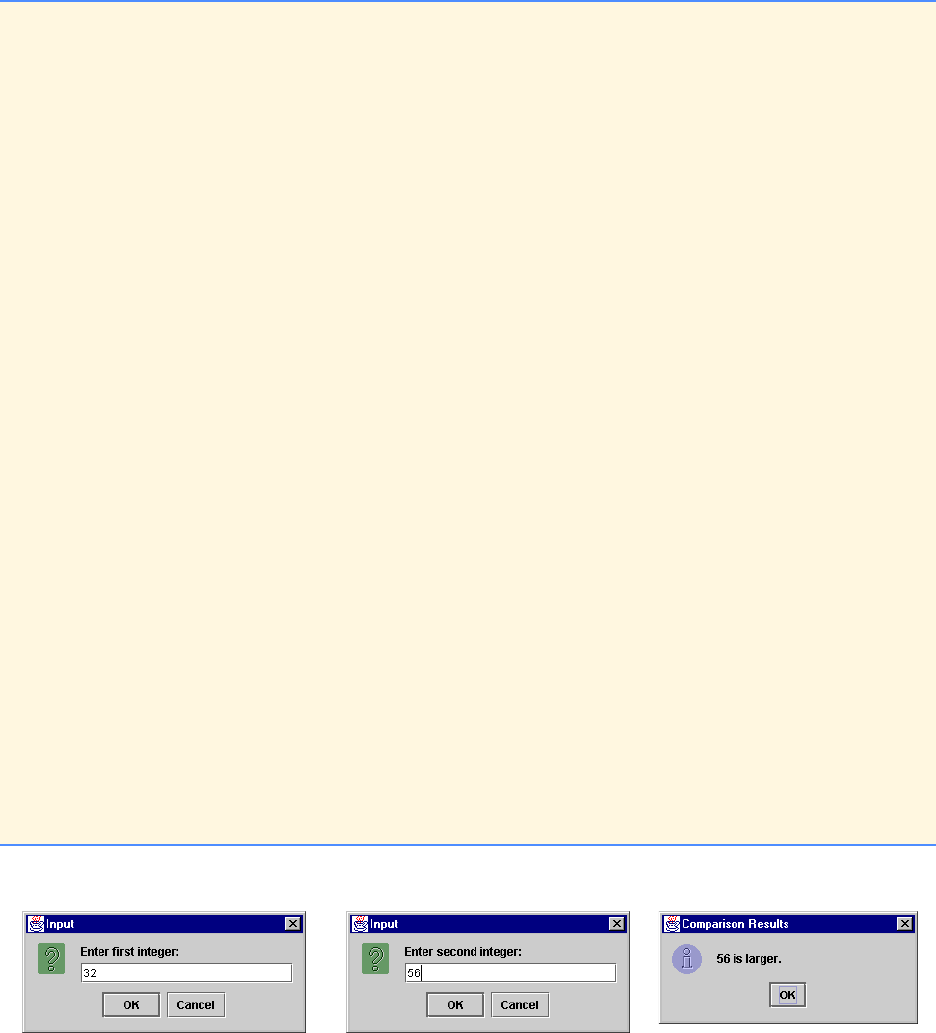
550 Introduction to Java Applications and Applets: Solutions Chapter 24
© Copyright 1992–2004 by Deitel & Associates, Inc. and Pearson Education Inc. All Rights Reserved.
24.12 Write an application that asks the user to enter two integers, obtains the numbers from the user and displays the larger num-
ber followed by the words “is larger” in an information message dialog. If the numbers are equal, print the message “These
numbers are equal.” Use the techniques shown in Fig. 24.6.
ANS:
1// Exercise 24.12 Solution
2// Larger.java
3// Program determines the larger of two numbers
4import javax.swing.JOptionPane;
5
6public class Larger {
7 public static void main( String args[] )
8 {
9 String firstNumber, // first string entered by user
10 secondNumber; // second string entered by user
11 int number1, // first number to compare
12 number2; // second number to compare
13
14 // read first number from user as a string
15 firstNumber =
16 JOptionPane.showInputDialog( "Enter first integer:" );
17
18 // read second number from user as a string
19 secondNumber =
20 JOptionPane.showInputDialog( "Enter second integer:" );
21
22 // convert numbers from type String to type int
23 number1 = Integer.parseInt( firstNumber );
24 number2 = Integer.parseInt( secondNumber );
25
26 String result; // a string containing the output
27 if ( number1 > number2 )
28 result = number1 + " is larger.";
29 else if ( number1 < number2 )
30 result = number2 + " is larger.";
31 else
32 result = "These numbers are equal.";
33
34 // Display results
35 JOptionPane.showMessageDialog(
36 null, result, "Comparison Results",
37 JOptionPane.INFORMATION_MESSAGE );
38
39 System.exit( 0 );
40 }
41 }
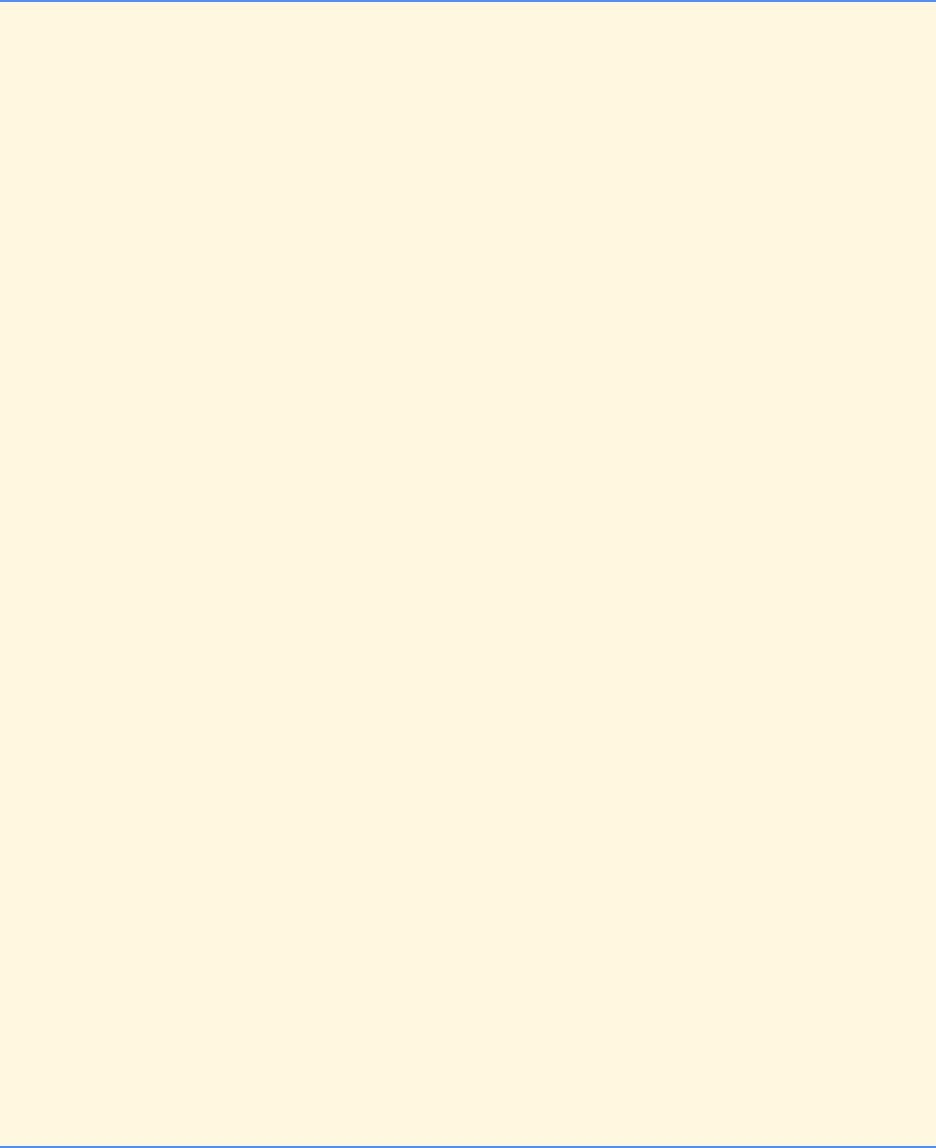
Chapter 24 Introduction to Java Applications and Applets: Solutions 551
© Copyright 1992–2004 by Deitel & Associates, Inc. and Pearson Education Inc. All Rights Reserved.
24.13 Write an application that inputs three integers from the user and displays the sum, average, product, smallest and largest of
these numbers in an information message dialog. Use the GUI techniques shown in Fig. 24.6. Note: The average calculation in this
exercise should result in an integer representation of the average. So, if the sum of the values is 7, the average will be 2 not 2.3333...
ANS:
1// Exercise 24.13 Solution
2// Calculate.java
3// Program make simple calculations on three integers.
4import javax.swing.JOptionPane;
5
6public class Calculate {
7 public static void main( String args[] )
8 {
9 String firstNumber, // first string entered by user
10 secondNumber, // second string entered by user
11 thirdNumber; // third string entered by user
12 String result;
13 int number1, // first number
14 number2, // second number
15 number3; // third number
16
17 int sum;
18 int largest;
19 int smallest;
20 int product;
21 int average;
22
23 // read first number from user as a string
24 firstNumber =
25 JOptionPane.showInputDialog( "Enter first integer:" );
26
27 // read second number from user as a string
28 secondNumber =
29 JOptionPane.showInputDialog( "Enter second integer:" );
30
31 // read third number from user as a string
32 thirdNumber =
33 JOptionPane.showInputDialog( "Enter third integer:" );
34
35 // convert numbers from type String to type int
36 number1 = Integer.parseInt( firstNumber );
37 number2 = Integer.parseInt( secondNumber );
38 number3 = Integer.parseInt( thirdNumber );
39
40 if ( number1 > number2 ) {
41 largest = number1;
42 smallest = number2;
43 }
44 else {
45 largest = number2;
46 smallest = number1;
47 }
48
49 if ( number3 > largest )
50 largest = number3;
51
52 if ( number3 < smallest )
53 smallest = number3;
54
55 sum = number1 + number2 + number3;
56 product = number1 * number2 * number3;
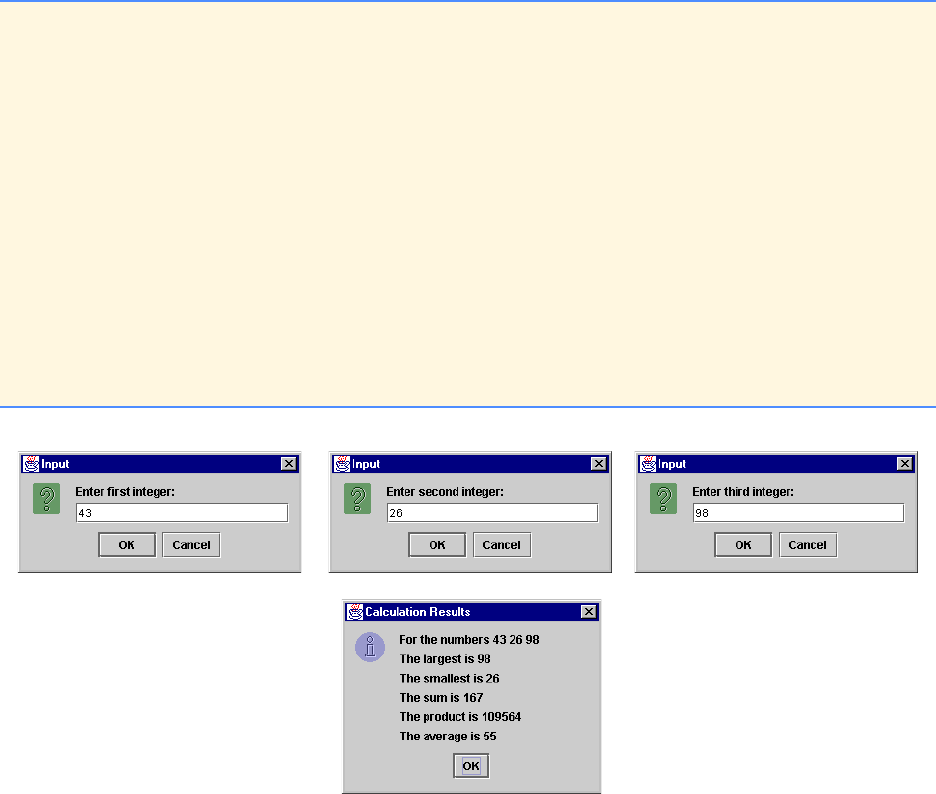
552 Introduction to Java Applications and Applets: Solutions Chapter 24
© Copyright 1992–2004 by Deitel & Associates, Inc. and Pearson Education Inc. All Rights Reserved.
57 average = sum / 3;
58
59 result = "For the numbers " + number1 + " "
60 + number2 + " "
61 + number3 + "\n" +
62 "The largest is " + largest + "\n" +
63 "The smallest is " + smallest + "\n" +
64 "The sum is " + sum + "\n" +
65 "The product is " + product + "\n" +
66 "The average is " + average + "\n";
67
68 // Display results
69 JOptionPane.showMessageDialog(
70 null, result, "Calculation Results",
71 JOptionPane.INFORMATION_MESSAGE );
72
73 System.exit( 0 );
74 }
75 }
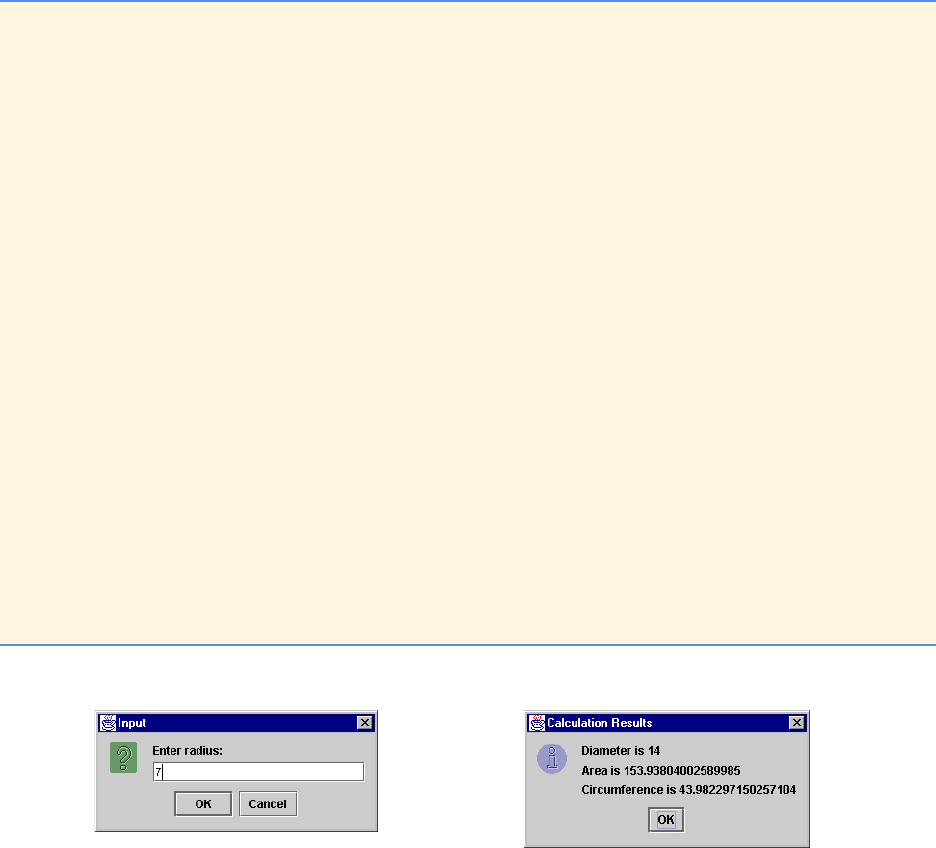
Chapter 24 Introduction to Java Applications and Applets: Solutions 553
© Copyright 1992–2004 by Deitel & Associates, Inc. and Pearson Education Inc. All Rights Reserved.
24.14 Write an application that inputs from the user the radius of a circle and prints the circle’s diameter, circumference and area.
Use the constant value 3.14159 for π. Use the GUI techniques shown in Fig. 24.6. [Note: You may also use the predefined constant
Math.PI for the value of π. This constant is more precise than the value 3.14159. Class Math is defined in the java.lang package,
so you do not need to import it.] Use the following formulas (r is the radius): diameter = 2r, circumference = 2πr, area = πr2.
ANS:
1// Exercise 24.14 Solution
2// Circle.java
3// Program calculate the area, circumference, and diameter for a circle
4import javax.swing.JOptionPane;
5
6public class Circle {
7 public static void main( String args[] )
8 {
9 String input, // string entered by user
10 result; // output display string
11 int radius; // radius of circle
12
13 // read from user as a string
14 input =
15 JOptionPane.showInputDialog( "Enter radius:" );
16
17 // convert number from type String to type int
18 radius = Integer.parseInt( input );
19
20 result = "Diameter is " + ( 2 * radius ) +
21 "\nArea is " + ( Math.PI * radius * radius ) +
22 "\nCircumference is " + ( 2 * Math.PI * radius );
23
24 // Display results
25 JOptionPane.showMessageDialog(
26 null, result, "Calculation Results",
27 JOptionPane.INFORMATION_MESSAGE );
28
29 System.exit( 0 );
30 }
31 }
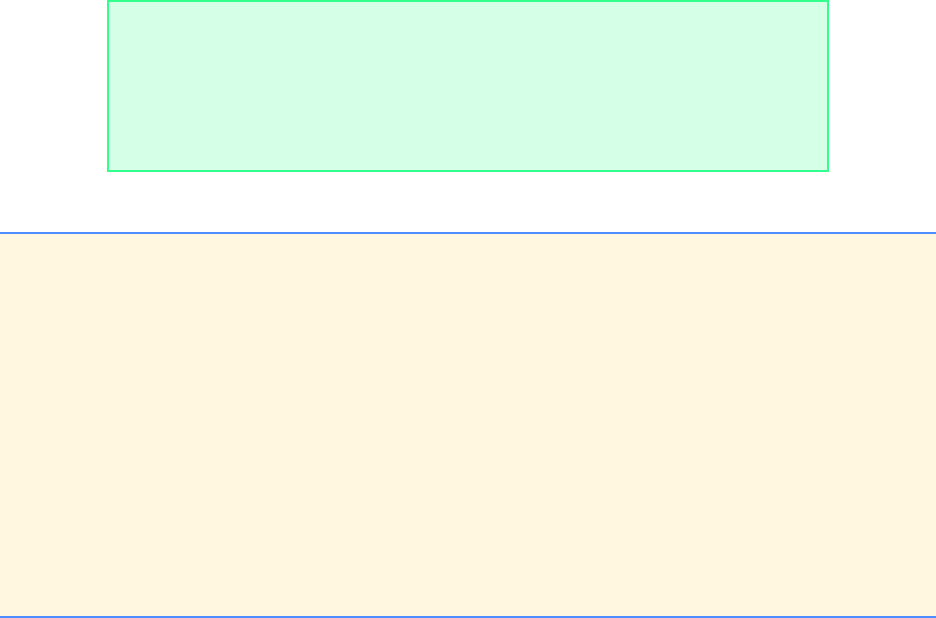
554 Introduction to Java Applications and Applets: Solutions Chapter 24
© Copyright 1992–2004 by Deitel & Associates, Inc. and Pearson Education Inc. All Rights Reserved.
24.15 Write an application that displays in the command window a box, an oval, an arrow and a diamond using asterisks (*) as
follows:
ANS:
********* *** * *
** ** *** **
* * * * ***** * *
*******
**** * **
*******
**** * **
** ** * **
********* *** * *
1// Exercise 24.15 Solution
2// Shapes.java
3// Program draws four shapes to the command window.
4
5public class Shapes {
6 public static void main( String args[] )
7 {
8 System.out.println( "********* *** * * " );
9 System.out.println( "* * * * *** * * " );
10 System.out.println( "* * * * ***** * * " );
11 System.out.println( "* * * * * * * " );
12 System.out.println( "* * * * * * *" );
13 System.out.println( "* * * * * * * " );
14 System.out.println( "* * * * * * * " );
15 System.out.println( "* * * * * * * " );
16 System.out.println( "********* *** * * " );
17 }
18 }
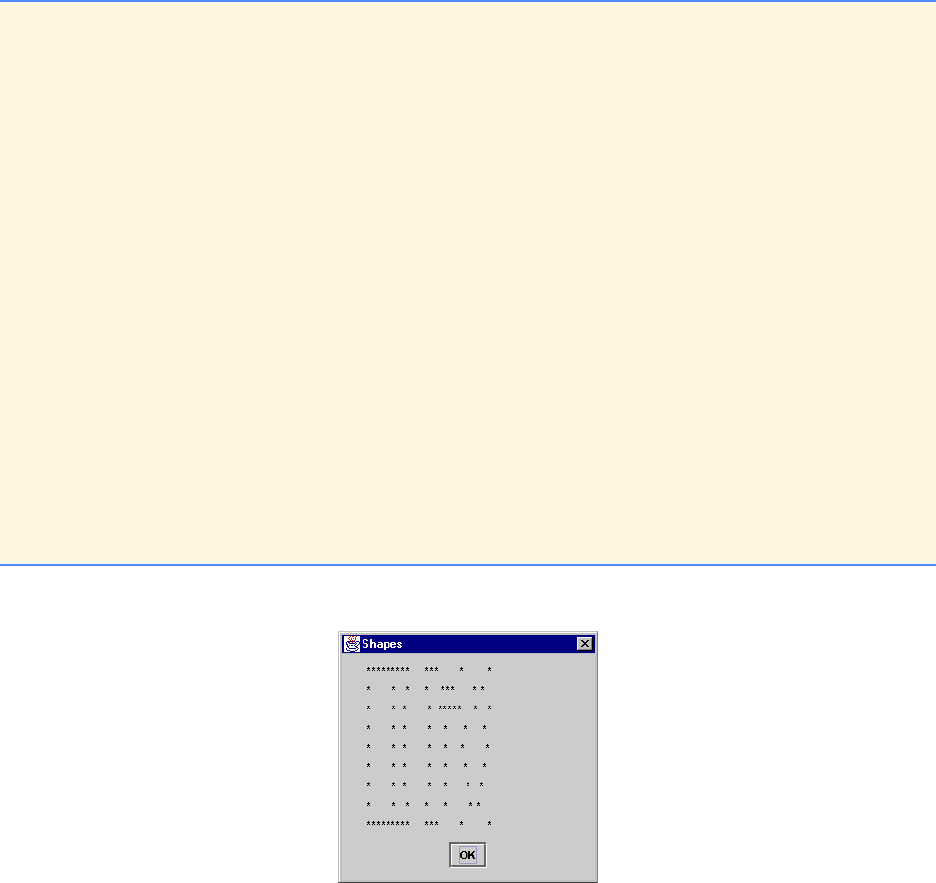
Chapter 24 Introduction to Java Applications and Applets: Solutions 555
© Copyright 1992–2004 by Deitel & Associates, Inc. and Pearson Education Inc. All Rights Reserved.
24.16 Modify the program you created in Exercise 24.15 to display the shapes in a JOptionPane.PLAIN_MESSAGE dialog.
ANS:
1// Exercise 24.16 Solution
2// Shapes.java
3// Program draws four shapes in a Plain Message Dialog
4import javax.swing.JOptionPane;
5
6public class Shapes {
7 public static void main( String args[] )
8 {
9 String shapeString;
10 shapeString =
11 "********* *** * * " + "\n"
12 + "* * * * *** * * " + "\n"
13 + "* * * * ***** * * " + "\n"
14 + "* * * * * * * " + "\n"
15 + "* * * * * * *" + "\n"
16 + "* * * * * * * " + "\n"
17 + "* * * * * * * " + "\n"
18 + "* * * * * * * " + "\n"
19 + "********* *** * * " + "\n" ;
20
21 JOptionPane.showMessageDialog(
22 null, shapeString, "Shapes",
23 JOptionPane.PLAIN_MESSAGE );
24
25 System.exit( 0 );
26 }
27 }
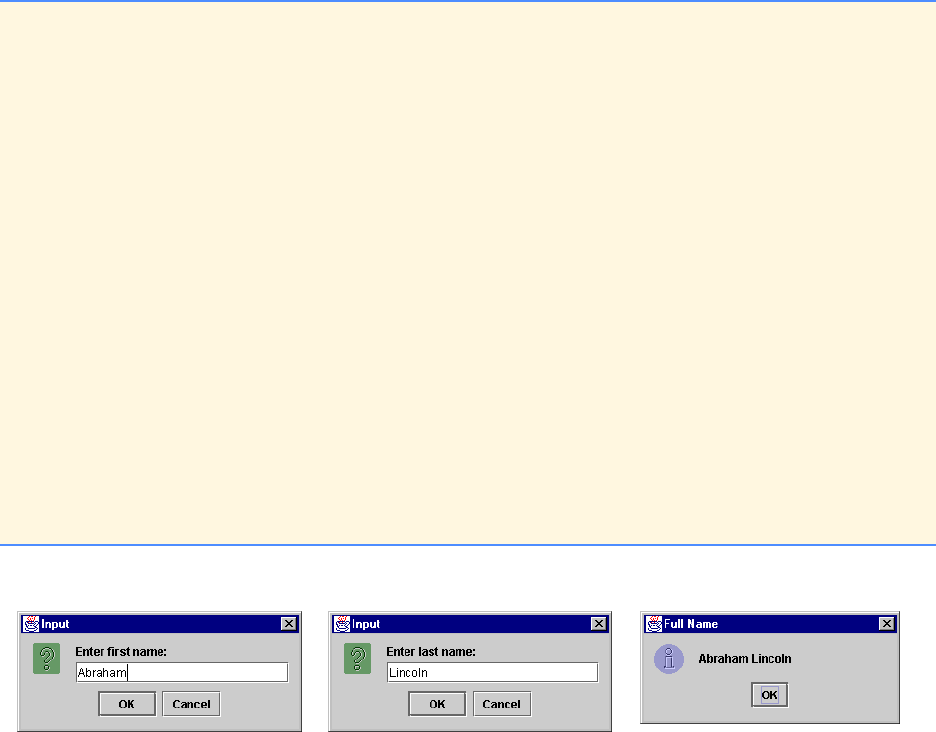
556 Introduction to Java Applications and Applets: Solutions Chapter 24
© Copyright 1992–2004 by Deitel & Associates, Inc. and Pearson Education Inc. All Rights Reserved.
24.17 Write a program that reads a first name and a last name from the user as two separate inputs and concatenates the first name
and last name separated by a space. Display in a message dialog the concatenated name.
ANS:
1// Exercise 24.17 Solution
2// Name.java
3// Program puts a first name and a last name together
4// as input by the user
5import javax.swing.JOptionPane;
6
7public class Name {
8 public static void main( String args[] )
9 {
10 String firstName, // first string entered by user
11 lastName; // last string entered by user
12
13 // read first name from user
14 firstName = JOptionPane.showInputDialog( "Enter first name: " );
15
16 // read last name from user
17 lastName = JOptionPane.showInputDialog( "Enter last name: " );
18
19 // Display results
20 JOptionPane.showMessageDialog(
21 null, firstName + " " + lastName, "Full Name",
22 JOptionPane.INFORMATION_MESSAGE );
23
24 System.exit( 0 );
25 }
26 }
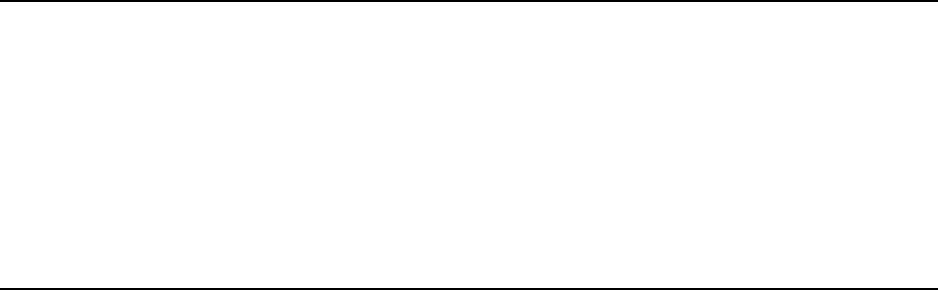
© Copyright 1992–2004 by Deitel & Associates, Inc. and Pearson Education Inc. All Rights Reserved.
25
Beyond C & C++: Operators,
Methods & Arrays in Java:
Solutions
SOLUTIONS
25.5 Answer each of the following questions:
a) What does it mean to choose numbers “at random?”
ANS: Ever number has an equal chance of being chosen at any time.
b) Why is the Math.random method useful for simulating games of chance?
ANS: Because it produces a series of random numbers.
c) Why is it often necessary to scale and/or shift the values produced by Math.random?
ANS: To produce random numbers in a specific range.
d) Why is computerized simulation of real-world situations a useful technique?
ANS: It enables more accurate predictions of random events such as cars arriving at toll booths and people arriving in lines
at a supermarket. The results of a simulation can help determine how many toll booths to have open or how many cashiers
to have open at a specified time.
25.6 Write statements that assign random integers to the variable n in the following ranges:
a) 1 ≤ n ≤ 2
ANS: n = ( int ) ( 1 + Math.random() * 2 );
b) 1 ≤ n ≤ 100
ANS: n = ( int ) ( 1 + Math.random() * 100);
c) 0 ≤ n ≤ 9
ANS: n = ( int ) ( Math.random() * 10 );
d) 1000 ≤ n ≤ 1112
ANS: n = ( int ) ( 1000 + Math.random() * 113 );
e) –1 ≤ n ≤ 1
ANS: n = ( int ) ( -1 + Math.random() * 3 );
f) –3 ≤ n ≤ 11
ANS: n = ( int ) ( -3 + Math.random() * 15 );
25.7 For each of the following sets of integers, write a single statement that will print a number at random from the set.
a) 2, 4, 6, 8, 10.
ANS: System.out.print( ( int ) ( ( 1 + Math.random() * 5 ) * 2 ) );
b) 3, 5, 7, 9, 11.
ANS: System.out.print( ( int ) ( ( 1 + Math.random() * 5 ) * 2 + 1 ) );
c) 6, 10, 14, 18, 22.
ANS: System.out.print( ( int ) ( ( Math.random() * 5 ) * 4 + 6 ) );
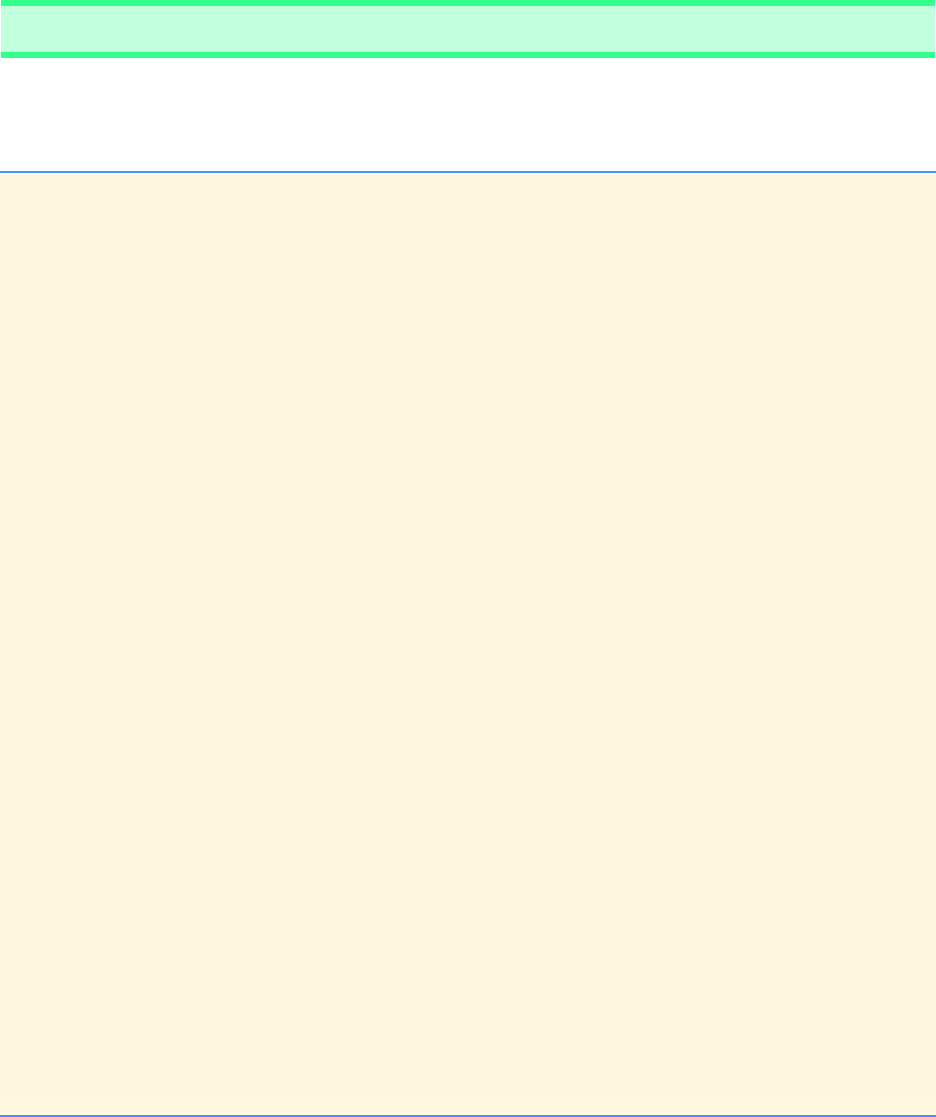
558 Beyond C & C++: Operators, Methods & Arrays in Java: Solutions Chapter 25
© Copyright 1992–2004 by Deitel & Associates, Inc. and Pearson Education Inc. All Rights Reserved.
25.8 Define a method hypotenuse that calculates the length of the hypotenuse of a right triangle when the other two sides are
given. The method should take two arguments of type double and return the hypotenuse as a double. Incorporate this method into
an applet that reads integer values for side1 and side2 from JTextFields and performs the calculation with the hypotenuse
method. Determine the length of the hypotenuse for each of the following triangles. [Note: Register for event handling on only the
second JTextField. The user should interact with the program by typing numbers in both JTextFields and pressing Enter in the
second JTextField.]
ANS:
Triangle Side 1 Side 2
1 3.0 4.0
2 5.0 12.0
3 8.0 15.0
1// Exercise 25.8 Solution
2// Triangle.java
3// Program calculates the hypotenuse of
4// a right triangle.
5import javax.swing.*;
6import java.awt.event.*;
7import java.awt.*;
8
9public class Triangle extends JApplet
10 implements ActionListener {
11 JTextField sideInput, side2Input;
12 JLabel sidePrompt, sidePrompt2;
13
14 public void init()
15 {
16 sideInput = new JTextField( 4 );
17 side2Input = new JTextField( 4 );
18 side2Input.addActionListener( this );
19 sidePrompt = new JLabel( "Enter side 1: " );
20 sidePrompt2 = new JLabel( "Enter side 2: " );
21 Container c = getContentPane();
22 c.setLayout( new FlowLayout() );
23 c.add( sidePrompt );
24 c.add( sideInput );
25 c.add( sidePrompt2 );
26 c.add( side2Input );
27 }
28
29 public void actionPerformed( ActionEvent e )
30 {
31 double side1, side2;
32
33 side1 = Double.parseDouble( side2Input.getText() );
34 side2 = Double.parseDouble( sideInput.getText() );
35
36 double h = hypotenuse( side1, side2 );
37 showStatus( "Hypotenuse is : " + h );
38 }
39
40 public double hypotenuse( double s1, double s2 )
41 {
42 double hypotSquared = Math.pow( s1, 2 ) + Math.pow( s2, 2 );
43
44 return Math.sqrt( hypotSquared );
45 }
46 }
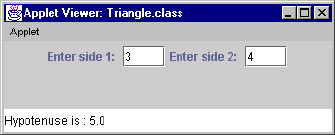
Chapter 25 Beyond C & C++: Operators, Methods & Arrays in Java: Solutions 559
© Copyright 1992–2004 by Deitel & Associates, Inc. and Pearson Education Inc. All Rights Reserved.
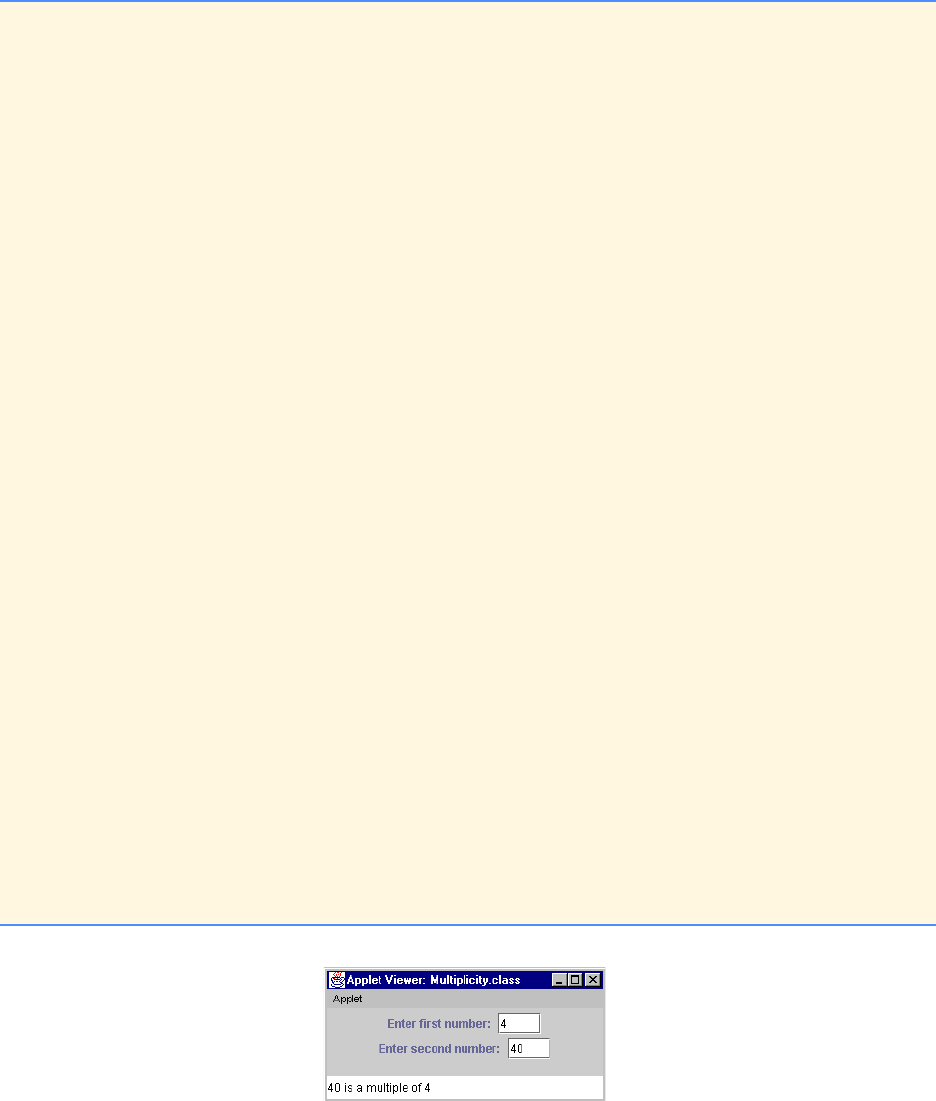
560 Beyond C & C++: Operators, Methods & Arrays in Java: Solutions Chapter 25
© Copyright 1992–2004 by Deitel & Associates, Inc. and Pearson Education Inc. All Rights Reserved.
25.9 Write a method multiple that determines for a pair of integers whether the second integer is a multiple of the first. The
method should take two integer arguments and return true if the second is a multiple of the first and false otherwise. Incorporate
this method into an applet that inputs a series of pairs of integers (one pair at a time using JTextFields). [Note: Register for event
handling on only the second JTextField. The user should interact with the program by typing numbers in both JTextFields and
pressing Enter in the second JTextField.]
ANS:
1// Exercise 25.9 Solution
2// Multiplicity.java
3// Determines if the second number entered
4// is a multiple of the first.
5import javax.swing.*;
6import java.awt.event.*;
7import java.awt.*;
8
9public class Multiplicity extends JApplet implements ActionListener {
10 JTextField input, input2;
11 JLabel prompt, prompt2;
12
13 public void init()
14 {
15 input = new JTextField( 4 );
16 input2 = new JTextField( 4 );
17 input2.addActionListener( this );
18 prompt = new JLabel( "Enter first number: " );
19 prompt2 = new JLabel( "Enter second number: " );
20 Container c = getContentPane();
21 c.setLayout( new FlowLayout() );
22 c.add( prompt );
23 c.add( input );
24 c.add( prompt2 );
25 c.add( input2 );
26 }
27
28 public void actionPerformed( ActionEvent e )
29 {
30 int first, second;
31
32 first = Integer.parseInt( input.getText() );
33 second = Integer.parseInt( input2.getText() );
34
35 if ( multiple( first, second ) == true )
36 showStatus( second + " is a multiple of " +
37 first );
38 else
39 showStatus( second + " is not a multiple of " +
40 first );
41 }
42
43 public boolean multiple( int one, int two )
44 {
45 if ( ( two % one == 0 ) && two != 0 )
46 return true;
47
48 return false;
49 }
50 }
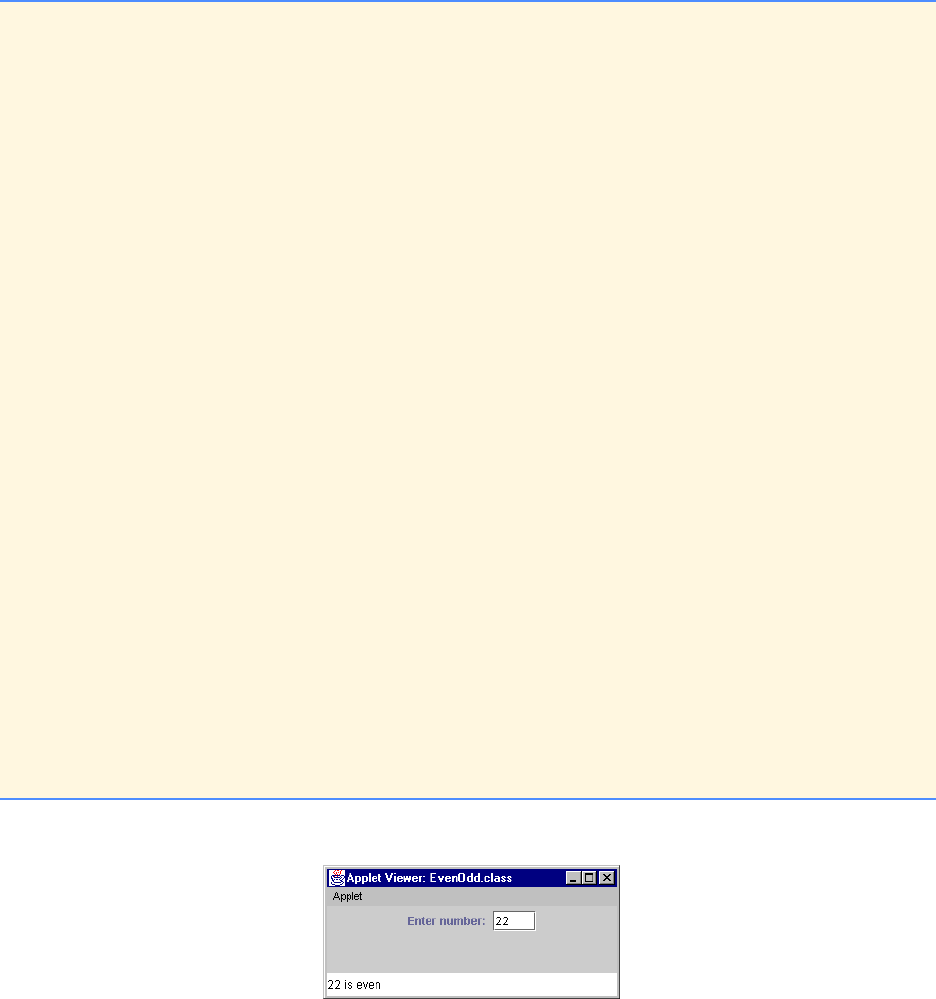
Chapter 25 Beyond C & C++: Operators, Methods & Arrays in Java: Solutions 561
© Copyright 1992–2004 by Deitel & Associates, Inc. and Pearson Education Inc. All Rights Reserved.
25.10 Write an applet that inputs integers (one at a time) and passes them one at a time to method isEven, which uses the modulus
operator to determine if an integer is even. The method should take an integer argument and return true if the integer is even and
false otherwise. Use an input dialog to obtain the data from the user.
ANS:
1// Exercise 25.10 Solution
2// EvenOdd.java
3// Determines if a number is odd or even
4import javax.swing.*;
5import java.awt.*;
6import java.awt.event.*;
7
8public class EvenOdd extends JApplet implements ActionListener {
9 JTextField input;
10 JLabel prompt;
11
12 public void init()
13 {
14 input = new JTextField( 4 );
15 input.addActionListener( this );
16 prompt = new JLabel( "Enter number: " );
17 Container c = getContentPane();
18 c.setLayout( new FlowLayout() );
19 c.add( prompt );
20 c.add( input );
21 }
22
23 public void actionPerformed( ActionEvent e )
24 {
25 int number = Integer.parseInt( input.getText() );
26 String result = "";
27
28 if ( isEven( number ) == true )
29 result = number + " is even";
30 else
31 result = number + " is odd ";
32
33 showStatus( result );
34 }
35
36 public boolean isEven( int num )
37 {
38 if ( num % 2 == 0 )
39 return true;
40
41 return false;
42 }
43 }
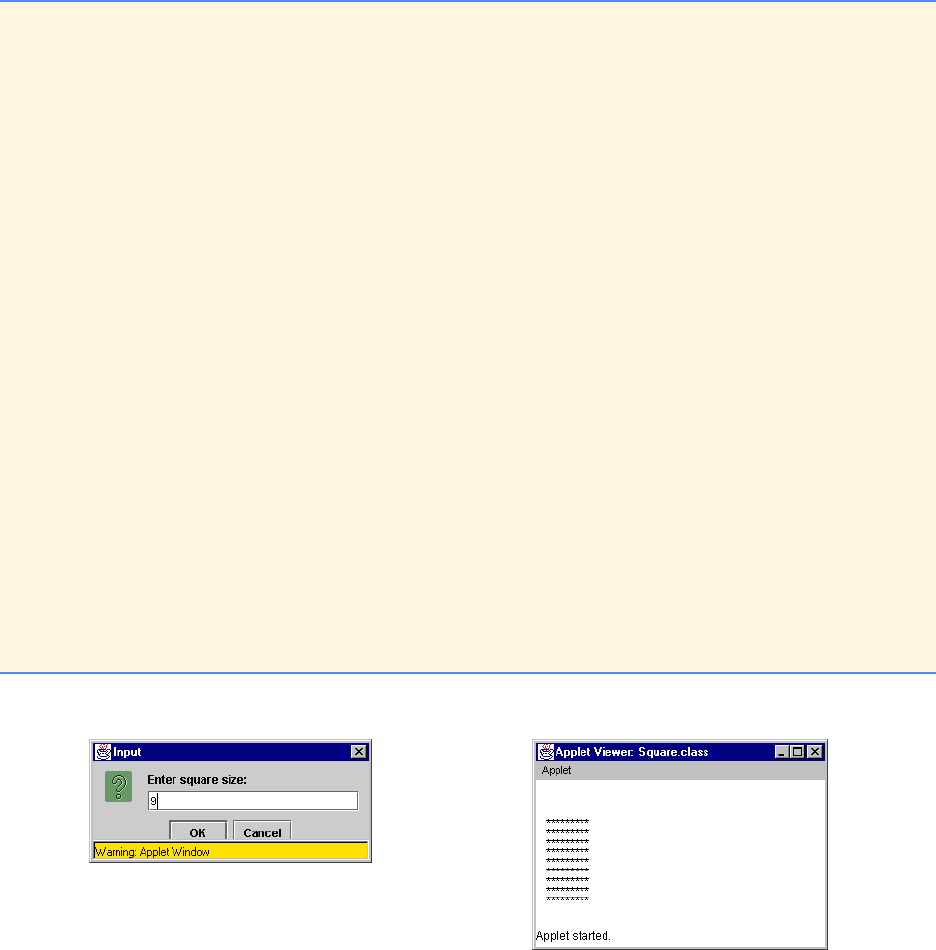
562 Beyond C & C++: Operators, Methods & Arrays in Java: Solutions Chapter 25
© Copyright 1992–2004 by Deitel & Associates, Inc. and Pearson Education Inc. All Rights Reserved.
25.11 Write a method squareOfAsterisks that displays a solid square of asterisks whose side is specified in integer parameter
side. For example, if side is 4, the method displays
****
****
****
****
Incorporate this method into an applet that reads an integer value for side from the user at the keyboard and performs the drawing
with the squareOfAsterisks method. Note that this method should be called from the applet’s paint method and should be
passed the Graphics object from paint.
ANS:
1// Exercise 25.11 Solution
2// Square.java
3// Program draws a square of asterisks
4import javax.swing.*;
5import java.awt.*;
6
7public class Square extends JApplet {
8 int size;
9
10 public void init()
11 {
12 String input = JOptionPane.showInputDialog(
13 "Enter square size:" );
14
15 size = Integer.parseInt( input );
16 }
17
18 public void squareOfAsterisks( Graphics g )
19 {
20 int y = 50, x = 5;
21
22 for ( int a = 1; a <= size * size; a++ ) {
23 g.drawString( "*", x += 5, y );
24
25 if ( a % size == 0 ) {
26 y += 10;
27 x = 5;
28 }
29 }
30 }
31
32 public void paint( Graphics g )
33 {
34 squareOfAsterisks( g );
35 }
36 }
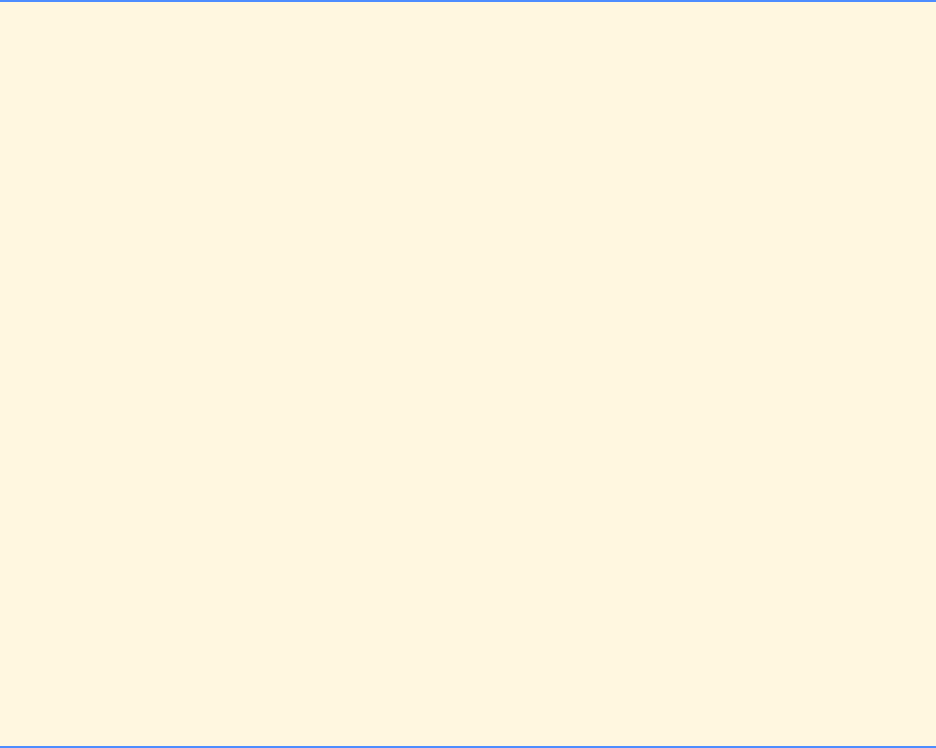
Chapter 25 Beyond C & C++: Operators, Methods & Arrays in Java: Solutions 563
© Copyright 1992–2004 by Deitel & Associates, Inc. and Pearson Education Inc. All Rights Reserved.
25.12 Implement the following integer methods:
a) Method celsius returns the Celsius equivalent of a Fahrenheit temperature using the calculation
C = 5.0 / 9.0 * ( F - 32 );
b) Method fahrenheit returns the Fahrenheit equivalent of a Celsius temperature.
F = 9.0 / 5.0 * C + 32;
c) Use these methods to write an applet that enables the user to enter either a Fahrenheit temperature and display the Cel-
sius equivalent or enter a Celsius temperature and display the Fahrenheit equivalent.
[Note: This applet will require that two JTextField objects that have registered action events. When actionPerformed is
invoked, the ActionEvent parameter has method getSource() to determine the GUI component with which the user interacted.
Your actionPerformed method should contain an if/else structure of the following form:
if ( e.getSource() == input1 ) {
// process input1 interaction here
}
else { // e.getSource() == input2
// process input2 interaction here
}
where input1 and input2 are JTextField references.]
ANS:
1// Exercise 25.12 Solution
2// Convert.java
3// Program converts Fahrenheit to Celcius
4// and vice versa.
5import javax.swing.*;
6import java.awt.*;
7import java.awt.event.*;
8
9public class Convert extends JApplet implements ActionListener {
10 JTextField cInput, fInput;
11 JLabel cLabel, fLabel;
12
13 public void init()
14 {
15 cInput = new JTextField( 4 );
16 fInput = new JTextField( 4 );
17 cInput.addActionListener( this );
18 fInput.addActionListener( this );
19 cLabel = new JLabel( "Celcius:" );
20 fLabel = new JLabel( "Fahrenheit:" );
21 Container c = getContentPane();
22 c.setLayout( new FlowLayout() );
23 c.add( cLabel );
24 c.add( cInput );
25 c.add( fLabel );
26 c.add( fInput );
27 }
28
29 public void actionPerformed( ActionEvent e )
30 {
31 if ( e.getSource() == cInput ) {
32 int c = Integer.parseInt( cInput.getText() );
33
34 fInput.setText( String.valueOf( celcius( c ) ) );
35 showStatus( "Celcius to Fahrenheit" );
36 }
37 else if ( e.getSource() == fInput ) {
38 int f = Integer.parseInt( fInput.getText() );
39
40 cInput.setText( String.valueOf( fahrenheit( f ) ) );
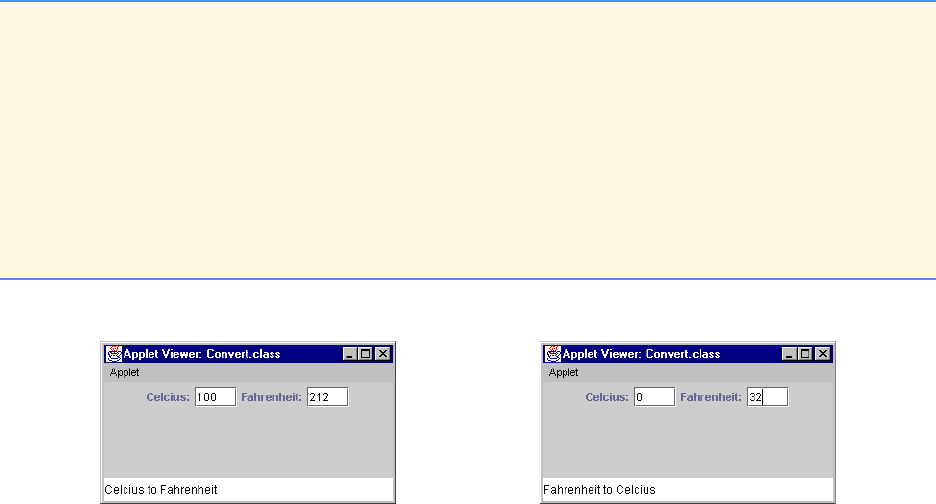
564 Beyond C & C++: Operators, Methods & Arrays in Java: Solutions Chapter 25
© Copyright 1992–2004 by Deitel & Associates, Inc. and Pearson Education Inc. All Rights Reserved.
41 showStatus( "Fahrenheit to Celcius" );
42 }
43 }
44
45 public int celcius( int cTemp )
46 {
47 return ( ( int ) ( 9.0 / 5.0 * cTemp + 32 ) );
48 }
49
50 public int fahrenheit( int fTemp )
51 {
52 return ( ( int ) ( 5.0 / 9.0 * ( fTemp - 32 ) ) );
53 }
54 }
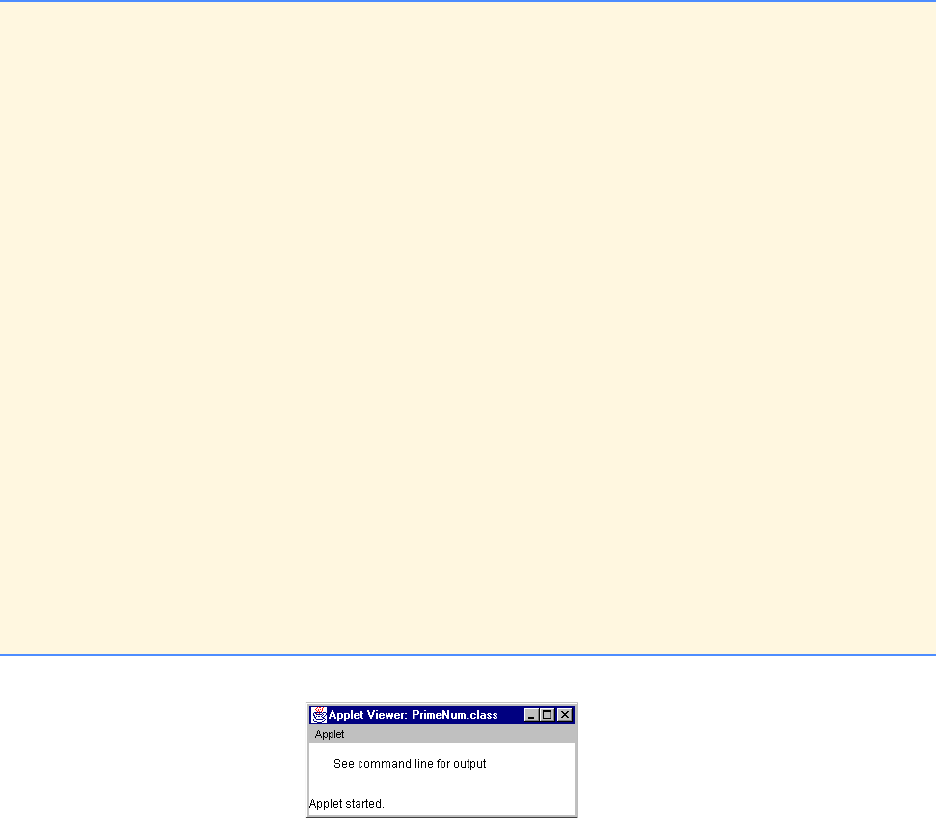
Chapter 25 Beyond C & C++: Operators, Methods & Arrays in Java: Solutions 565
© Copyright 1992–2004 by Deitel & Associates, Inc. and Pearson Education Inc. All Rights Reserved.
25.13 An integer is said to be prime if it is divisible only by 1 and itself. For example, 2, 3, 5 and 7 are prime, but 4, 6, 8 and 9
are not.
a) Write a method that determines if a number is prime.
b) Use this method in an applet that determines and prints all the prime numbers between 1 and 10,000. How many of
these 10,000 numbers do you really have to test before being sure that you have found all the primes? Display the results
in a JTextArea that has scrolling functionality.
c) Initially you might think that n/2 is the upper limit for which you must test to see if a number is prime, but you need
only go as high as the square root of n. Why? Rewrite the program and run it both ways. Estimate the performance im-
provement.
ANS:
1// Exercise 25.13 n/2 limit
2// PrimeNum.java
3// Program calculates prime numbers
4import javax.swing.*;
5import java.awt.*;
6
7public class PrimeNum extends JApplet {
8
9 public void start()
10 {
11 int number, count = 0;
12
13 System.out.println( "Prime numbers between 1 and 1000 are: " );
14
15 for ( int m = 1; m <= 10000; m++ )
16 if ( prime( m ) == true ) {
17 ++count;
18 System.out.println( m );
19 }
20 }
21
22 public void paint( Graphics g )
23 {
24 g.drawString( "See command line for output", 25, 25 );
25 }
26
27 public boolean prime( int n )
28 {
29 for ( int v = 2; v <= n / 2; v++ )
30 if ( n % v == 0 )
31 return false;
32
33 return true;
34 }
35 }
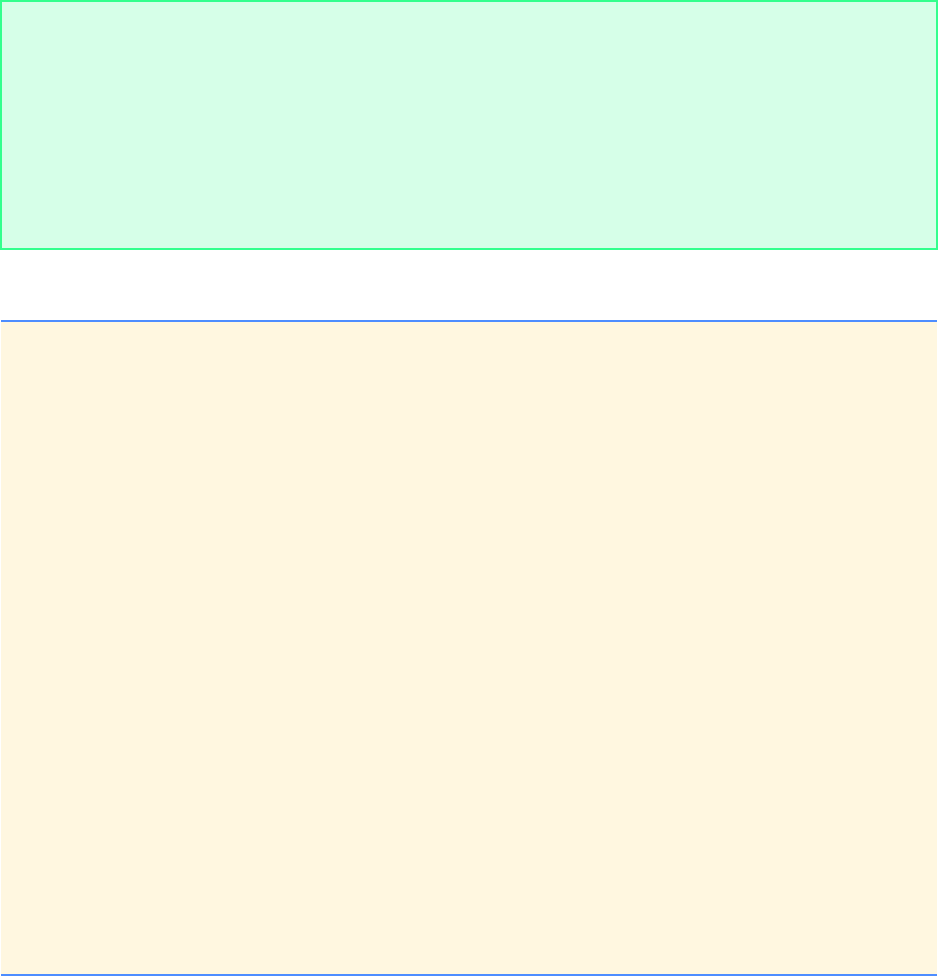
566 Beyond C & C++: Operators, Methods & Arrays in Java: Solutions Chapter 25
© Copyright 1992–2004 by Deitel & Associates, Inc. and Pearson Education Inc. All Rights Reserved.
Prime numbers between 1 and 1000 are:
1
2
3
5
7
11
...
9931
9941
9949
9967
9973
1// Exercise 25.13 sqrt(n) limit
2// PrimeNum2.java
3// Program calculates prime numbers
4import javax.swing.*;
5import java.awt.*;
6
7public class PrimeNum2 extends JApplet {
8
9 public void start()
10 {
11 int number, count = 0;
12
13 System.out.println( "Prime numbers between 1 and 1000 are: " );
14
15 for ( int m = 1; m <= 10000; m++ )
16 if ( prime( m ) == true ) {
17 ++count;
18 System.out.println( m );
19 }
20 }
21
22 public void paint( Graphics g )
23 {
24 g.drawString( "See command line for output", 25, 25 );
25 }
26
27 public boolean prime( int n )
28 {
29 for ( int v = 2; v <= ( int ) Math.sqrt( n ); v++ )
30 if ( n % v == 0 )
31 return false;
32
33 return true;
34 }
35 }
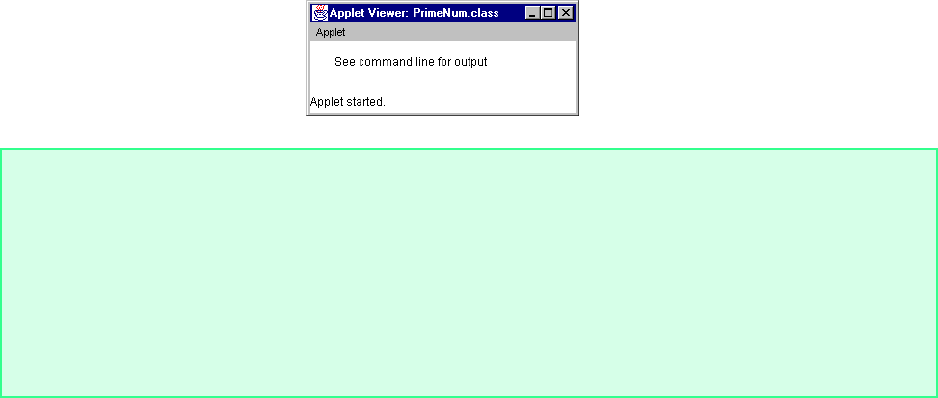
Chapter 25 Beyond C & C++: Operators, Methods & Arrays in Java: Solutions 567
© Copyright 1992–2004 by Deitel & Associates, Inc. and Pearson Education Inc. All Rights Reserved.
Prime numbers between 1 and 1000 are:
1
2
3
5
7
11
...
9931
9941
9949
9967
9973
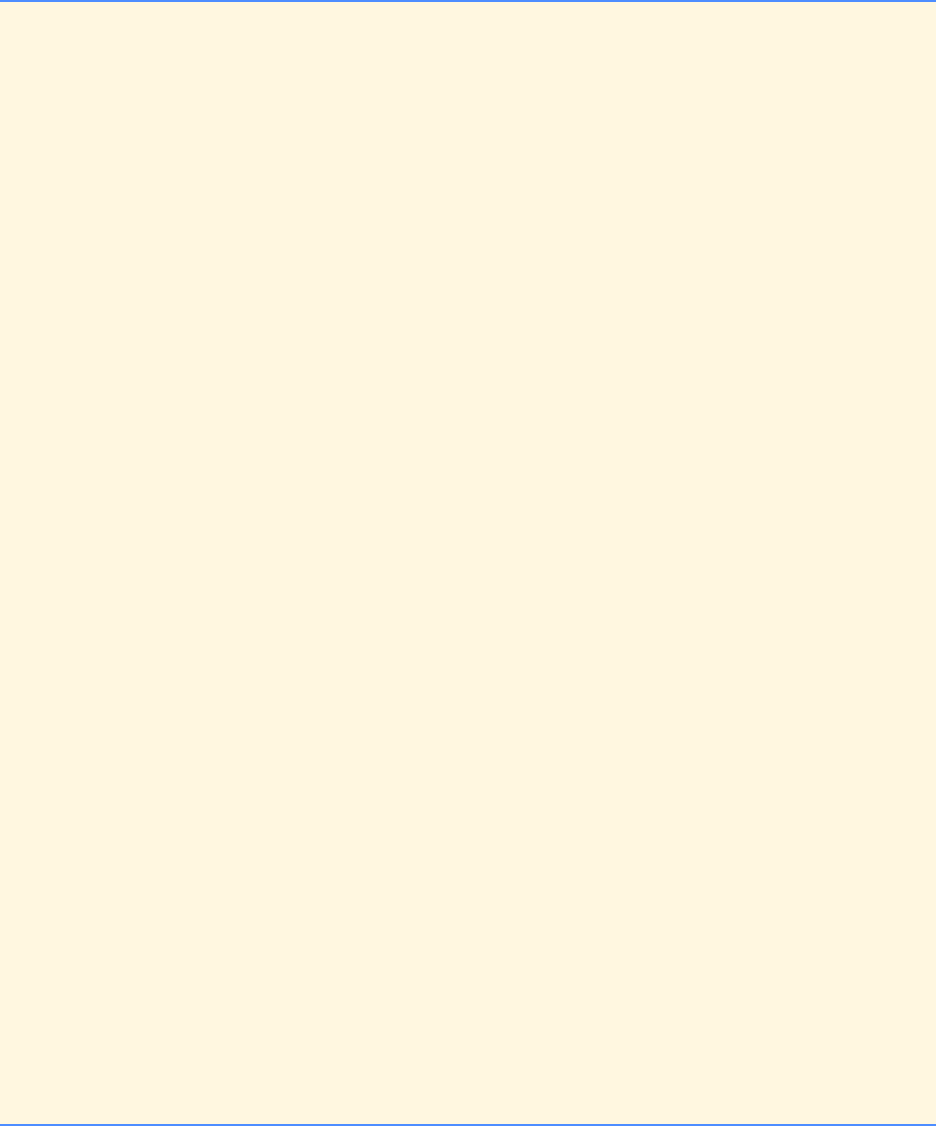
568 Beyond C & C++: Operators, Methods & Arrays in Java: Solutions Chapter 25
© Copyright 1992–2004 by Deitel & Associates, Inc. and Pearson Education Inc. All Rights Reserved.
25.14 Write a method that takes an integer value and returns the number with its digits reversed. For example, given the number
7631, the method should return 1367. Incorporate the method into an applet that reads a value from the user. Display the result of
the method in the status bar.
ANS:
1// Exercise 25.14 Solution
2// Reverse.java
3// Program takes a four digit number
4// and prints out its digits reversed
5import javax.swing.*;
6import java.awt.*;
7import java.awt.event.*;
8
9public class Reverse extends JApplet implements ActionListener {
10 JTextField input;
11 JLabel prompt;
12 int number;
13
14 public void init()
15 {
16 input = new JTextField( 6 );
17 input.addActionListener( this );
18 prompt = new JLabel( "Enter a four digit number: " );
19 Container c = getContentPane();
20 c.setLayout( new FlowLayout() );
21 c.add( prompt );
22 c.add( input );
23 }
24
25 public void actionPerformed( ActionEvent e )
26 {
27 number = Integer.parseInt( input.getText() );
28 reverseDigits();
29 }
30
31 public void reverseDigits()
32 {
33 int digit1 = 0, digit2 = 0, digit3 = 0,
34 digit4 = 0, factor = 1000, value = 0;
35
36 while ( factor >= 1 ) {
37 int temp = number / factor;
38
39 switch ( factor ) {
40 case 1000:
41 digit4 = temp;
42 break;
43 case 100:
44 digit3 = temp * 10;
45 break;
46 case 10:
47 digit2 = temp * 100;
48 break;
49 case 1:
50 digit1 = temp * 1000;
51 break;
52 }
53
54 number %= factor;
55 factor /= 10;
56 }
57
58 if ( digit1 == 0 ) // special case when last digit initially is 0
59 showStatus( String.valueOf( 0 ) + String.valueOf( digit2 / 100 )
60 + String.valueOf( digit3 / 10 ) +
61 String.valueOf( digit4 ) );
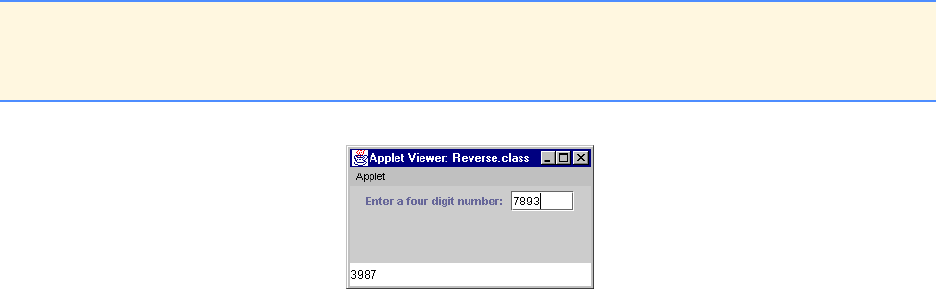
Chapter 25 Beyond C & C++: Operators, Methods & Arrays in Java: Solutions 569
© Copyright 1992–2004 by Deitel & Associates, Inc. and Pearson Education Inc. All Rights Reserved.
62 else
63 showStatus( String.valueOf(digit1 + digit2 + digit3 + digit4) );
64 }
65 }
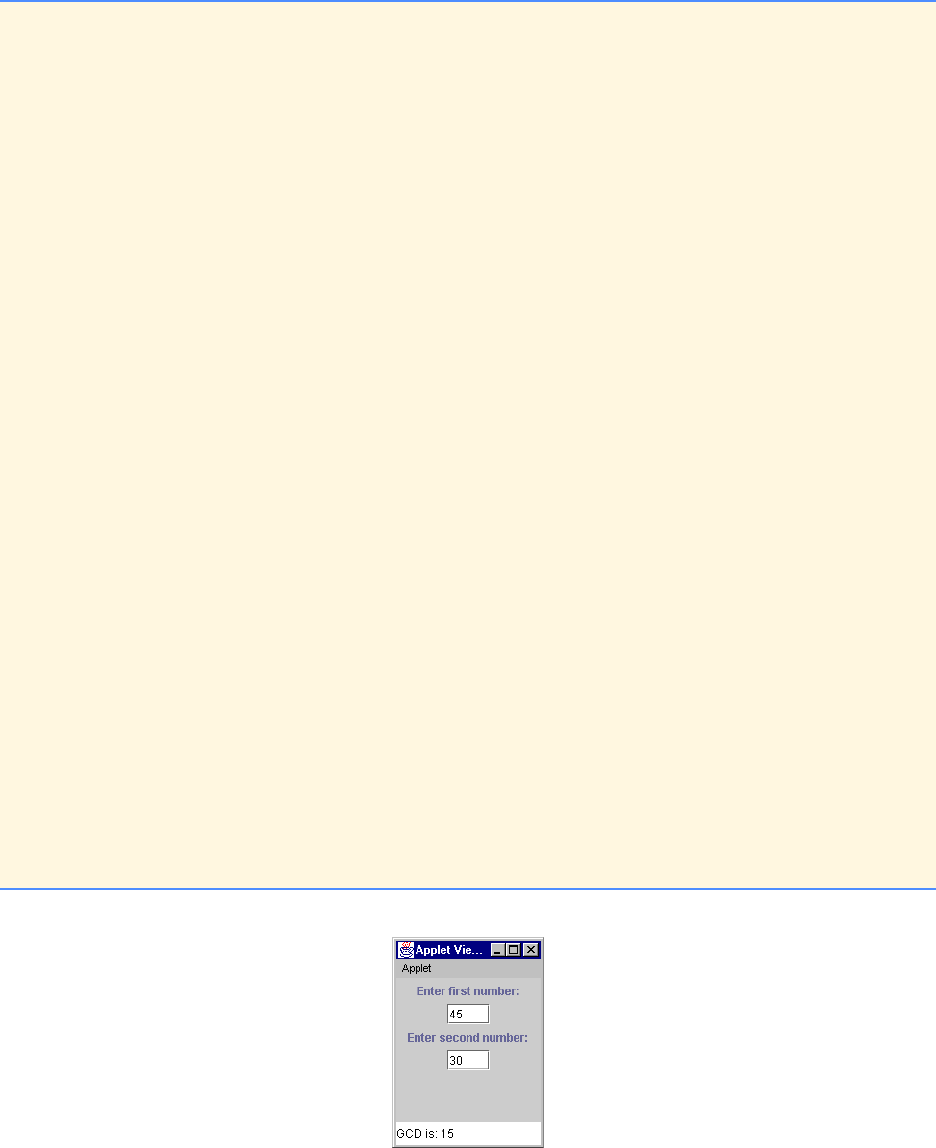
570 Beyond C & C++: Operators, Methods & Arrays in Java: Solutions Chapter 25
© Copyright 1992–2004 by Deitel & Associates, Inc. and Pearson Education Inc. All Rights Reserved.
25.15 The greatest common divisor (GCD) of two integers is the largest integer that evenly divides each of the two numbers. Write
a method gcd that returns the greatest common divisor of two integers. Incorporate the method into an applet that reads two values
from the user. Display the result of the method in the status bar.
ANS:
1// Exercise 25.15 Solution
2// Divisor.java
3// Program finds the greatest
4// common divisor of two numbers.
5import javax.swing.*;
6import java.awt.*;
7import java.awt.event.*;
8
9public class Divisor extends JApplet implements ActionListener {
10 JTextField input1, input2;
11 JLabel label1, label2;
12
13 public void init()
14 {
15 input1 = new JTextField( 4 );
16 input2 = new JTextField( 4 );
17 input2.addActionListener( this );
18 label1 = new JLabel( "Enter first number:" );
19 label2 = new JLabel( "Enter second number:" );
20 Container c = getContentPane();
21 c.setLayout( new FlowLayout() );
22 c.add( label1 );
23 c.add( input1 );
24 c.add( label2 );
25 c.add( input2 );
26 }
27
28 public void actionPerformed( ActionEvent e )
29 {
30 int num1, num2;
31
32 num1 = Integer.parseInt( input1.getText() );
33 num2 = Integer.parseInt( input2.getText() );
34
35 showStatus( "GCD is: " + gcd( num1, num2 ) );
36 }
37
38 public int gcd( int x, int y )
39 {
40 int greatest = 1;
41
42 for ( int z = 2; z <= ( ( x < y ) ? x : y ); z++ )
43 if ( ( x % z == 0 ) && ( y % z == 0 ) )
44 greatest = z;
45
46 return greatest;
47 }
48 }
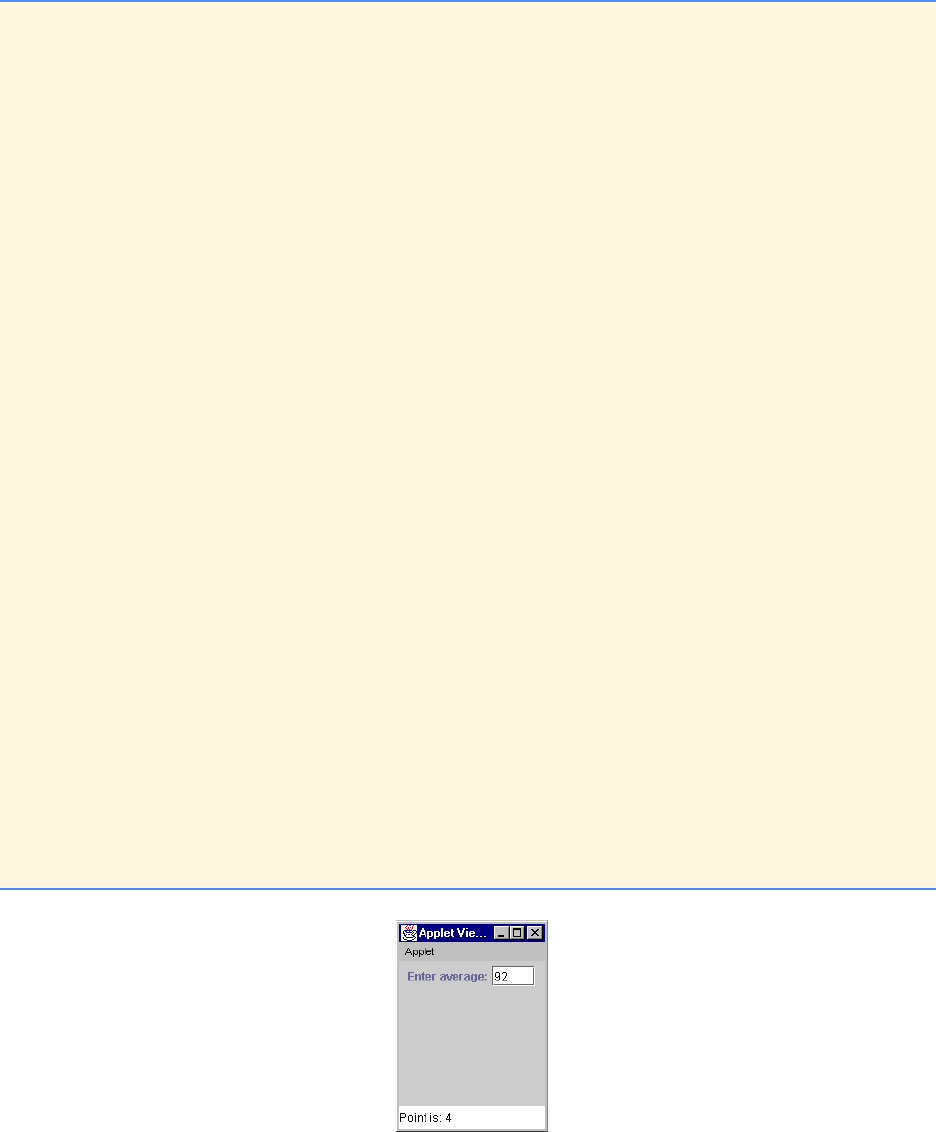
Chapter 25 Beyond C & C++: Operators, Methods & Arrays in Java: Solutions 571
© Copyright 1992–2004 by Deitel & Associates, Inc. and Pearson Education Inc. All Rights Reserved.
25.16 Write a method qualityPoints that inputs a student’s average and returns 4 if a student's average is 90–100, 3 if the av-
erage is 80–89, 2 if the average is 70–79, 1 if the average is 60–69 and 0 if the average is lower than 60. Incorporate the method
into an applet that reads a value from the user. Display the result of the method in the status bar.
ANS:
1// Exercise 25.16 Solution
2// Average.java
3// Program displays a number
4// representing the student's average
5import javax.swing.*;
6import java.awt.*;
7import java.awt.event.*;
8
9public class Average extends JApplet
10 implements ActionListener {
11 JTextField input;
12 JLabel prompt;
13
14 public void init()
15 {
16 input = new JTextField( 4 );
17 input.addActionListener( this );
18 prompt = new JLabel( "Enter average:" );
19 Container c = getContentPane();
20 c.setLayout( new FlowLayout() );
21 c.add( prompt );
22 c.add( input );
23 }
24
25 public void actionPerformed( ActionEvent e )
26 {
27 int number = Integer.parseInt( input.getText() );
28
29 if ( number >= 0 && number <= 100 )
30 showStatus( "Point is: " + qualityPoints( number ) );
31 else
32 showStatus( "Invalid input." );
33 }
34
35 public int qualityPoints( int grade )
36 {
37 if ( grade >= 90 )
38 return 4;
39 else if ( grade >= 80 )
40 return 3;
41 else if ( grade >= 70 )
42 return 2;
43 else if ( grade >= 60 )
44 return 1;
45 else
46 return 0;
47 }
48 }
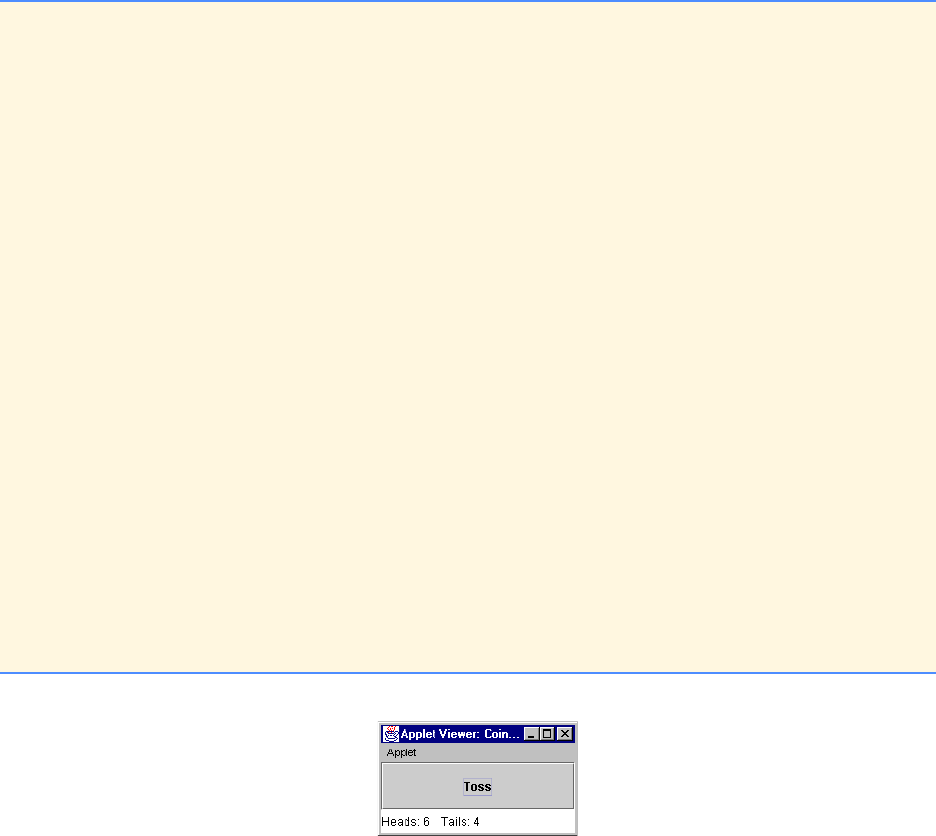
572 Beyond C & C++: Operators, Methods & Arrays in Java: Solutions Chapter 25
© Copyright 1992–2004 by Deitel & Associates, Inc. and Pearson Education Inc. All Rights Reserved.
25.17 Write an applet that simulates coin tossing. Let the program toss the coin each time the user presses the “Toss” button.
Count the number of times each side of the coin appears. Display the results. The program should call a separate method flip that
takes no arguments and returns false for tails and true for heads. [Note: If the program realistically simulates the coin tossing,
each side of the coin should appear approximately half the time.]
ANS:
1// Exercise 25.17 Solution
2// Coin.java
3// Program simulates tossing a coin.
4import javax.swing.*;
5import java.awt.event.*;
6
7public class Coin extends JApplet
8 implements ActionListener {
9 int heads, tails;
10 JButton b;
11
12 public void init()
13 {
14 b = new JButton( "Toss" );
15 b.addActionListener( this );
16 getContentPane().add( b );
17 }
18
19 public void actionPerformed( ActionEvent e )
20 {
21 if ( flip() == true )
22 ++heads;
23 else
24 ++tails;
25
26 showStatus( "Heads: " + heads + " Tails: " + tails );
27 }
28
29 public boolean flip()
30 {
31 if ( ( int ) ( Math.random() * 2 ) == 1 )
32 return true;
33 else
34 return false;
35 }
36 }
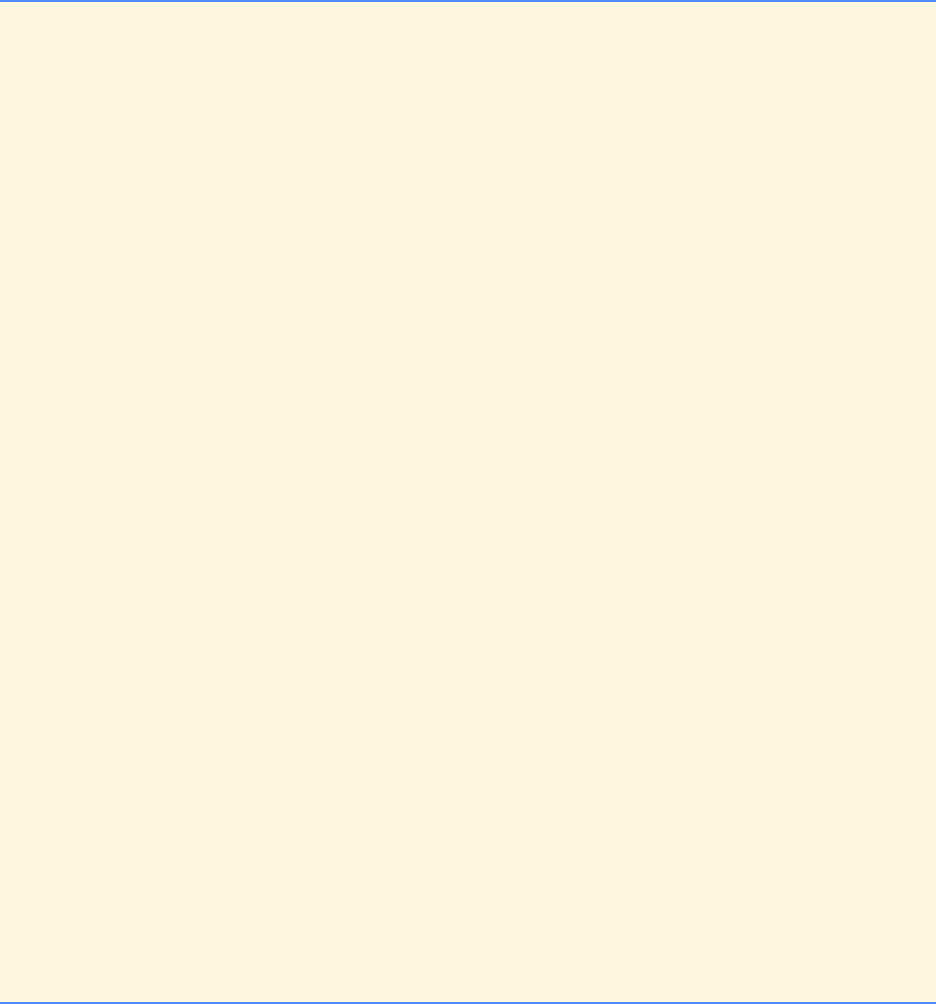
Chapter 25 Beyond C & C++: Operators, Methods & Arrays in Java: Solutions 573
© Copyright 1992–2004 by Deitel & Associates, Inc. and Pearson Education Inc. All Rights Reserved.
25.18 Computers are playing an increasing role in education. Write a program that will help an elementary school student learn
multiplication. Use Math.random to produce two positive one-digit integers. It should then display a question in the status bar such as
How much is 6 times 7?
The student then types the answer into a JTextField. Your program checks the student's answer. If it is correct, draw the string
"Very good!" on the applet, then ask another multiplication question. If the answer is wrong, draw the string "No. Please try
again." on the applet, then let the student try the same question again repeatedly until the student finally gets it right. A separate
method should be used to generate each new question. This method should be called once when the applet begins execution and
each time the user answers the question correctly. All drawing on the applet should be performed by the paint method.
ANS:
1// Exercise 25.18 Solution
2// Multiply.java
3// Program generates single digit multiplication
4// problems.
5import javax.swing.*;
6import java.awt.*;
7import java.awt.event.*;
8
9// Note: Applets have a problem rendering Paint graphics when
10 // Swing components are attached to the UI. Consequently, this
11 // solution does not use paint
12
13 public class Multiply extends JApplet implements ActionListener {
14 JTextField question;
15 JTextField input;
16 JTextField response;
17 JLabel prompt;
18 int answer;
19 String questionString;
20
21 public void init()
22 {
23 input = new JTextField( 4 );
24 input.addActionListener( this );
25 prompt = new JLabel( "Enter your answer: " );
26
27 response = new JTextField( 20 );
28 response.setEditable( false );
29
30 question = new JTextField( 20 );
31 question.setEditable( false );
32
33 Container c = getContentPane();
34 c.setLayout( new FlowLayout() );
35 c.add( question );
36 c.add( prompt );
37 c.add( input );
38 c.add( response );
39
40 createQuestion();
41 }
42
43 public void start()
44 {
45 question.setText( questionString );
46 }
47
48 public void actionPerformed( ActionEvent e )
49 {
50 int guess = Integer.parseInt( input.getText() );
51
52 input.setText( "" );
53
54 if ( guess != answer )
55 response.setText( "No. Please try again." );
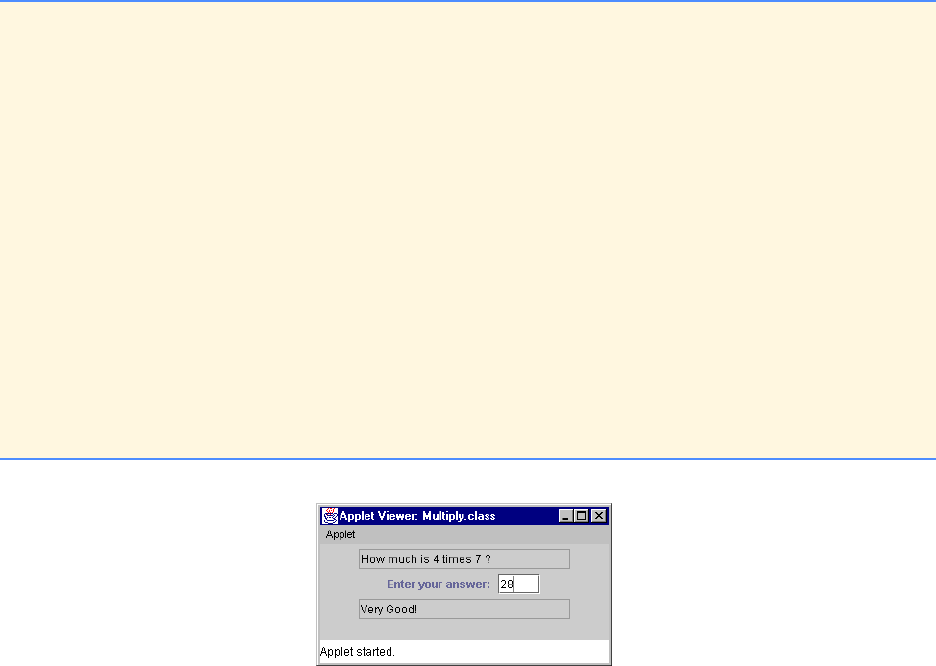
574 Beyond C & C++: Operators, Methods & Arrays in Java: Solutions Chapter 25
© Copyright 1992–2004 by Deitel & Associates, Inc. and Pearson Education Inc. All Rights Reserved.
56 else {
57 response.setText( "Very Good!" );
58 createQuestion();
59 }
60
61 question.setText(questionString);
62 }
63
64 // Create a new question, and
65 // the corresponding answer
66 public void createQuestion()
67 {
68 int digit1 = getNumber();
69 int digit2 = getNumber();
70
71 answer = digit1 * digit2;
72 questionString = "How much is " + digit1 + " times " + digit2 + " ?";
73 }
74
75 public int getNumber()
76 {
77 return ( ( int ) ( Math.random() * 10 ) );
78 }
79 }
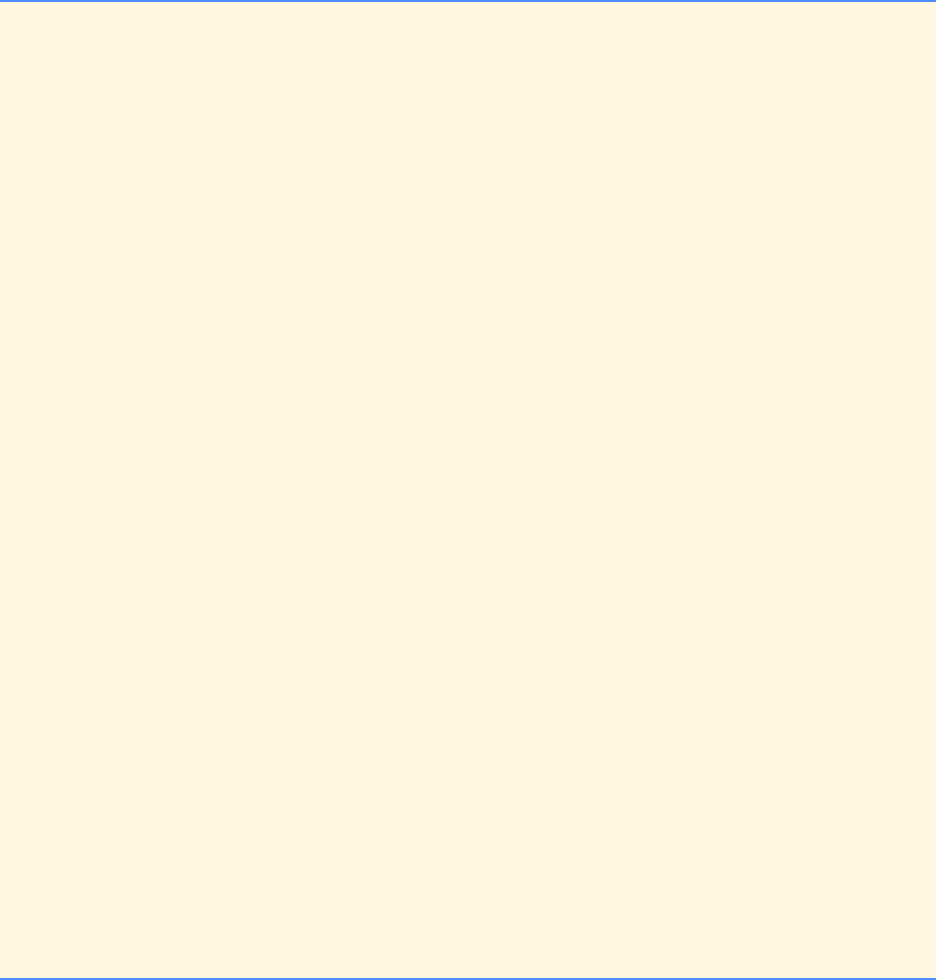
Chapter 25 Beyond C & C++: Operators, Methods & Arrays in Java: Solutions 575
© Copyright 1992–2004 by Deitel & Associates, Inc. and Pearson Education Inc. All Rights Reserved.
25.19 Write an applet that plays the “guess the number” game as follows: Your program chooses the number to be guessed by
selecting a random integer in the range 1 to 1000. The applet displays the prompt Guess a number between 1 and 1000 next to a
JTextField. The player types a first guess into the JTextField and presses the Enter key. If the player's guess is incorrect, your
program should display Too high. Try again. or Too low. Try again. in the status bar to help the player “zero in” on the cor-
rect answer and should clear the JTextField so the user can enter the next guess. When the user enters the correct answer, display
Congratulations. You guessed the number! in the status bar and clear the JTextField so the user can play again. [Note:
The guessing technique employed in this problem is similar to a binary search.]
ANS:
1// Exercise 25.19 Solution
2// Guess.java
3// Program plays guess the number.
4// problems.
5import javax.swing.*;
6import java.awt.*;
7import java.awt.event.*;
8
9public class Guess extends JApplet implements ActionListener {
10 JTextField input;
11 JLabel prompt;
12 int answer;
13
14 public void init()
15 {
16 input = new JTextField( 4 );
17 input.addActionListener( this );
18 prompt = new JLabel( "Guess a number between 1 and 1000" );
19 Container c = getContentPane();
20 c.setLayout( new FlowLayout() );
21 c.add( prompt );
22 c.add( input );
23 answer = getNumber();
24 }
25
26 public void actionPerformed( ActionEvent e )
27 {
28 int userGuess = Integer.parseInt( input.getText() );
29
30 checkUserGuess( userGuess );
31 input.setText( "" );
32 }
33
34 public int getNumber()
35 {
36 return ( ( int ) ( 1 + Math.random() * 1000 ) );
37 }
38
39 public void checkUserGuess( int userGuess )
40 {
41 if ( userGuess < answer )
42 showStatus( userGuess + " is Too low. Try Again." );
43 else if ( userGuess > answer )
44 showStatus( userGuess + " is Too High. Try Again." );
45 else {
46 showStatus( "Congratulations. You guessed the number!" );
47 input.setText( "" );
48
49 // new search
50 answer = getNumber();
51 }
52 }
53 }
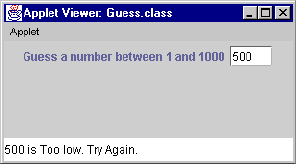
576 Beyond C & C++: Operators, Methods & Arrays in Java: Solutions Chapter 25
© Copyright 1992–2004 by Deitel & Associates, Inc. and Pearson Education Inc. All Rights Reserved.

Chapter 25 Beyond C & C++: Operators, Methods & Arrays in Java: Solutions 577
© Copyright 1992–2004 by Deitel & Associates, Inc. and Pearson Education Inc. All Rights Reserved.
25.20 The greatest common divisor of integers x and y is the largest integer that evenly divides both x and y. Write a recursive
method gcd that returns the greatest common divisor of x and y. The gcd of x and y is defined recursively as follows: If y is equal
to 0, then gcd( x, y ) is x; otherwise, gcd( x, y ) is gcd( y, x % y ), where % is the modulus operator. Use this method to replace
the one you wrote in the applet of Exercise 25.15.
ANS:
1// Exercise 25.20 Solution
2// Divisor.java
3// Program recursively finds the greatest
4// common divisor of two numbers.
5import javax.swing.*;
6import java.awt.*;
7import java.awt.event.*;
8
9public class Divisor extends JApplet implements ActionListener {
10 JTextField input1, input2;
11 JLabel label1, label2;
12
13 public void init()
14 {
15 input1 = new JTextField( 4 );
16 input2 = new JTextField( 4 );
17 input2.addActionListener( this );
18 label1 = new JLabel( "Enter first number:" );
19 label2 = new JLabel( "Enter second number:" );
20 Container c = getContentPane();
21 c.setLayout( new FlowLayout() );
22 c.add( label1 );
23 c.add( input1 );
24 c.add( label2 );
25 c.add( input2 );
26 }
27
28 public void actionPerformed( ActionEvent e )
29 {
30 int num1, num2;
31
32 num1 = Integer.parseInt( input1.getText() );
33 num2 = Integer.parseInt( input2.getText() );
34 showStatus( "GCD is: " + gcd( num1, num2 ) );
35 }
36
37 public int gcd( int x, int y )
38 {
39 if ( y == 0 )
40 return x;
41 else
42 return gcd( y, x % y );
43 }
44 }
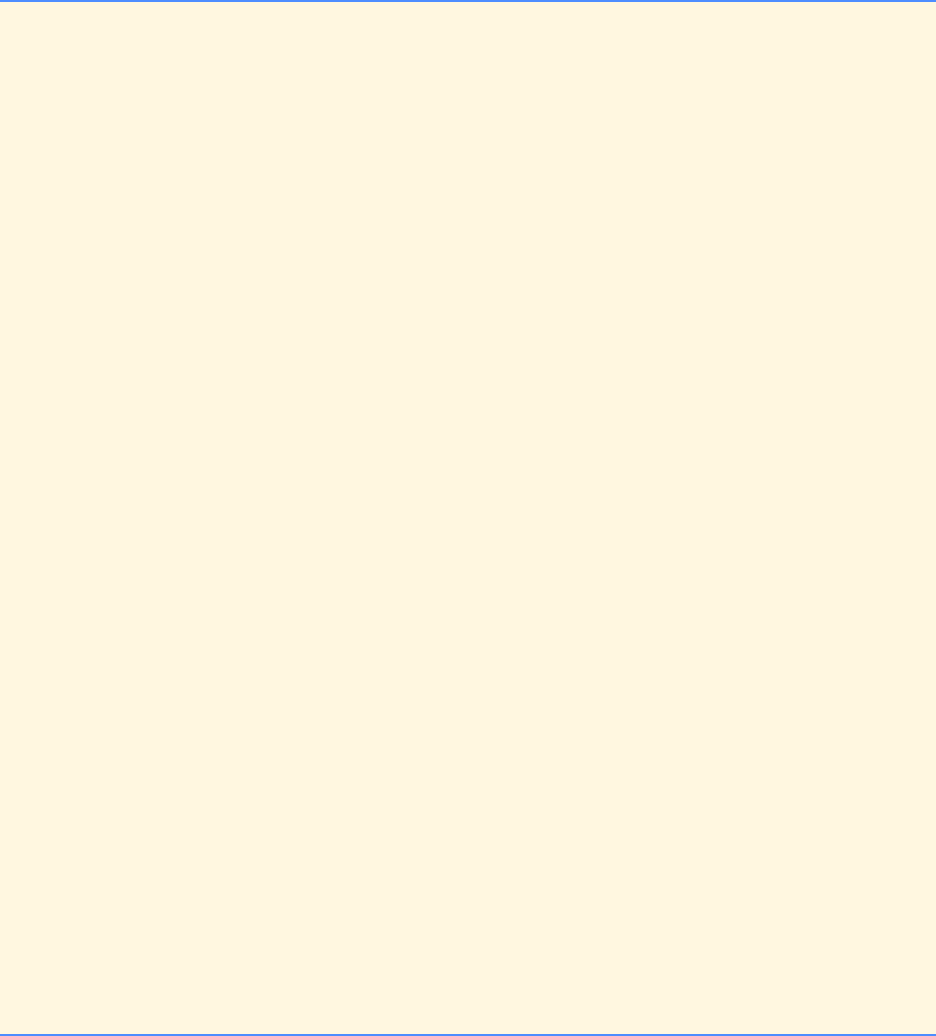
578 Beyond C & C++: Operators, Methods & Arrays in Java: Solutions Chapter 25
© Copyright 1992–2004 by Deitel & Associates, Inc. and Pearson Education Inc. All Rights Reserved.
25.21 Modify the craps program of Fig. 25.13 to allow wagering. Initialize variable bankBalance to 1000 dollars. Prompt the
player to enter a wager. Check that wager is less than or equal to bankBalance, and if not, have the user reenter wager until a
valid wager is entered. After a correct wager is entered, run one game of craps. If the player wins, increase bankBalance by wager
and print the new bankBalance. If the player loses, decrease bankBalance by wager, print the new bankBalance, check if
bankBalance has become zero, and if so, print the message "Sorry. You busted!" As the game progresses, print various mes-
sages to create some “chatter,” such as "Oh, you're going for broke, huh?" or "Aw c’mon, take a chance!" or "You're
up big. Now's the time to cash in your chips!". Implement the “chatter” as a separate method that randomly chooses the
string to display.
ANS:
1// Exercise 25.21 Solution
2// Craps.java
3// Program plays Craps
4import java.awt.*;
5import javax.swing.*;
6import java.awt.event.*;
7
8public class Craps extends JApplet implements ActionListener {
9 // constant variables for status of game
10 final int WON = 0, LOST = 1, CONTINUE = 2;
11
12 // other variables used in program
13 boolean firstRoll = true; // true if first roll
14 int dieSum; // sum of the dice
15 int myPoint; // point if no win/loss on first roll
16 int gameStatus = CONTINUE; // WON, LOST, CONTINUE
17 int bankBalance, wager;
18
19 // graphical user interface components
20 JLabel die1Label, die2Label, sumLabel, pointLabel, betLabel;
21 JTextField firstDie, secondDie, sum, point, better, chatter;
22 JButton roll;
23
24 // setup graphical user interface components
25 public void init()
26 {
27 Container c = getContentPane();
28 c.setLayout( new FlowLayout() );
29
30 bankBalance = 1000;
31 betLabel = new JLabel( "bet:" );
32 better = new JTextField( "100", 10 );
33 die1Label = new JLabel( "Die 1" );
34 firstDie = new JTextField( 10 );
35 firstDie.setEditable( false );
36 die2Label = new JLabel( "Die 2" );
37 secondDie = new JTextField( 10 );
38 secondDie.setEditable( false );
39 sumLabel = new JLabel( "Sum is" );
40 sum = new JTextField( 10 );
41 sum.setEditable( false );
42 roll = new JButton( "Roll Dice" );
43 roll.addActionListener( this );
44 pointLabel = new JLabel( "Point is" );
45 point = new JTextField( 10 );
46 point.setEditable( false );
47
48 chatter = new JTextField( 25 );
49 chatter.setEditable( false );
50 c.add( die1Label );
51 c.add( firstDie );
52 c.add( die2Label );
53 c.add( secondDie );
54 c.add( sumLabel );
55 c.add( sum );
56 c.add( pointLabel );
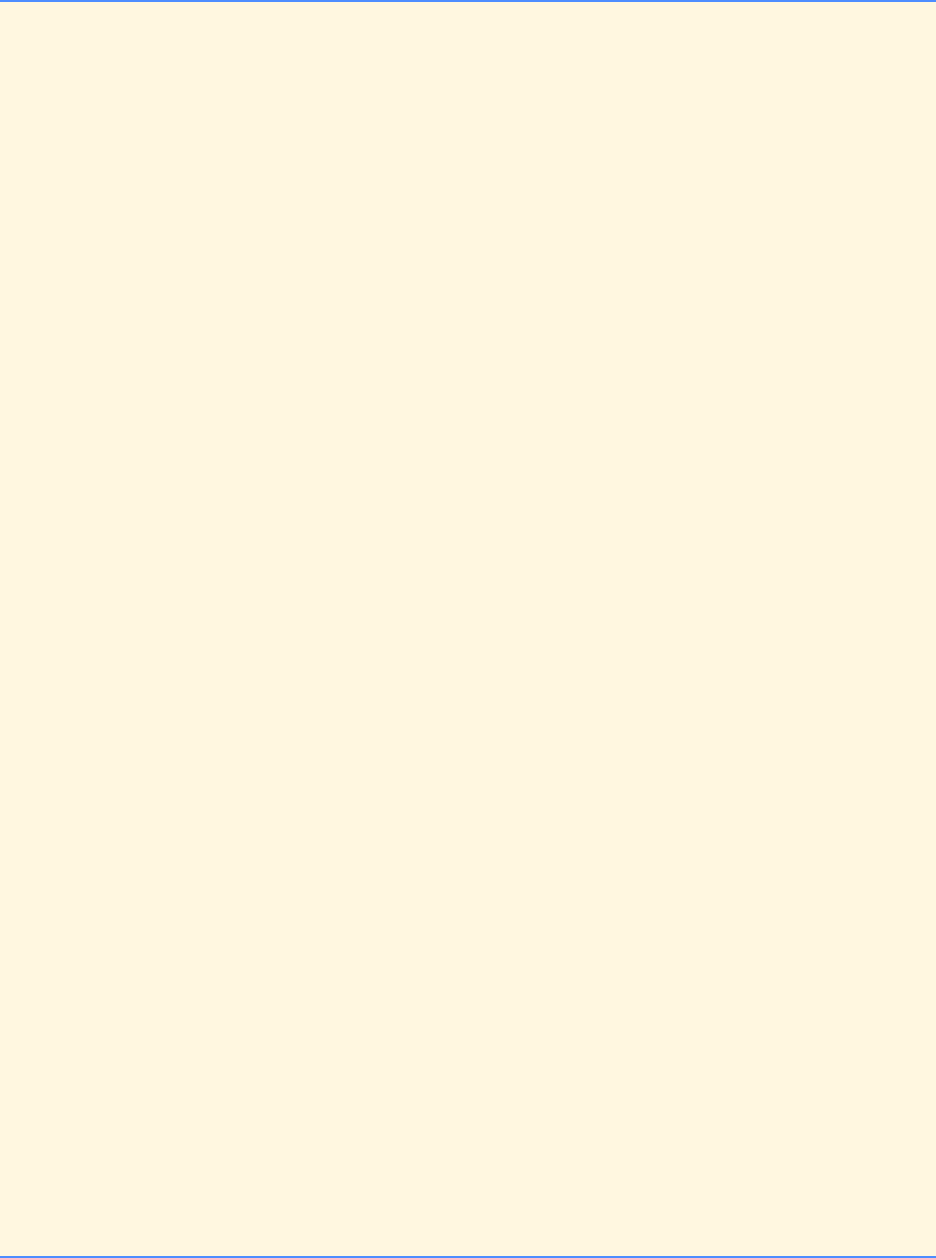
Chapter 25 Beyond C & C++: Operators, Methods & Arrays in Java: Solutions 579
© Copyright 1992–2004 by Deitel & Associates, Inc. and Pearson Education Inc. All Rights Reserved.
57 c.add( point );
58 c.add( betLabel );
59 c.add( better );
60 c.add( roll );
61 c.add( chatter );
62 }
63
64 // process one roll of the dice
65 public void play()
66 {
67 if ( firstRoll ) { // first roll of the dice
68 dieSum = rollDice();
69
70 switch ( dieSum ) {
71 case 7: case 11: // win on first roll
72 gameStatus = WON;
73 point.setText( "" ); // clear point text field
74 firstRoll = true; // allow new game to start
75 break;
76 case 2: case 3: case 12: // lose on first roll
77 gameStatus = LOST;
78 point.setText( "" ); // clear point text field
79 firstRoll = true; // allow new game to start
80 break;
81 default: // remember point
82 gameStatus = CONTINUE;
83 myPoint = dieSum;
84 point.setText( Integer.toString( myPoint ) );
85 firstRoll = false;
86 break;
87 }
88 }
89 else {
90 dieSum = rollDice();
91
92 if ( dieSum == myPoint ) // win by making point
93 gameStatus = WON;
94 else if ( dieSum == 7 ) // lose by rolling 7
95 gameStatus = LOST;
96 }
97
98 if ( gameStatus == CONTINUE )
99 showStatus( "($ " + bankBalance + ") Roll again." );
100 else {
101
102 if ( gameStatus == WON ) {
103 bankBalance += wager;
104 showStatus( "($ " + bankBalance + ") Player wins. " +
105 "Click Roll Dice to play again." );
106 }
107 else {
108 bankBalance -= wager;
109 checkBalance();
110 showStatus( "($ " + bankBalance + ") Player loses. " +
111 "Click Roll Dice to play again." );
112 }
113
114 better.setEditable( true );
115 firstRoll = true;
116 }
117 }
118
119 void checkBalance()
120 {
121 if ( bankBalance == 0 ) {
122 System.out.println( "Sorry. You busted!" );
123 System.exit( 0 );
124 }
125 }

580 Beyond C & C++: Operators, Methods & Arrays in Java: Solutions Chapter 25
© Copyright 1992–2004 by Deitel & Associates, Inc. and Pearson Education Inc. All Rights Reserved.
126
127 // call method play when button is clicked
128 public void actionPerformed( ActionEvent e )
129 {
130 int w = Integer.parseInt( better.getText() );
131
132 if ( w > bankBalance || w < 0 )
133 showStatus( "( $" + bankBalance + " ) " +
134 "Enter a valid wager!" );
135 else {
136 wager = w;
137 better.setEditable( false );
138 play();
139 }
140
141 chatter.setText( chatter() );
142 }
143
144 // roll the dice
145 int rollDice()
146 {
147 int die1, die2, workSum;
148
149 die1 = 1 + ( int ) ( Math.random() * 6 );
150 die2 = 1 + ( int ) ( Math.random() * 6 );
151 workSum = die1 + die2;
152
153 firstDie.setText( Integer.toString( die1 ) );
154 secondDie.setText( Integer.toString( die2 ) );
155 sum.setText( Integer.toString( workSum ) );
156
157 return workSum;
158 }
159
160 public String chatter()
161 {
162 String s = null;
163
164 switch ( ( int ) ( Math.random() * 5 ) ) {
165 case 0:
166 s = "Oh, you're going for broke huh?";
167 break;
168 case 1:
169 s = "Aw cmon, take a chance!";
170 break;
171 case 2:
172 s = "You're up big. Now's the " +
173 "time to cash in your chips!";
174 break;
175 case 3:
176 s = "You're way too lucky! I think you're " +
177 "a cheat!!!";
178 break;
179 case 4:
180 s = "I'm betting all my money on you.";
181 break;
182 }
183
184 return s;
185 }
186 }
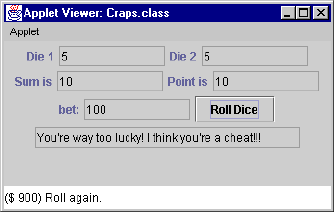
Chapter 25 Beyond C & C++: Operators, Methods & Arrays in Java: Solutions 581
© Copyright 1992–2004 by Deitel & Associates, Inc. and Pearson Education Inc. All Rights Reserved.
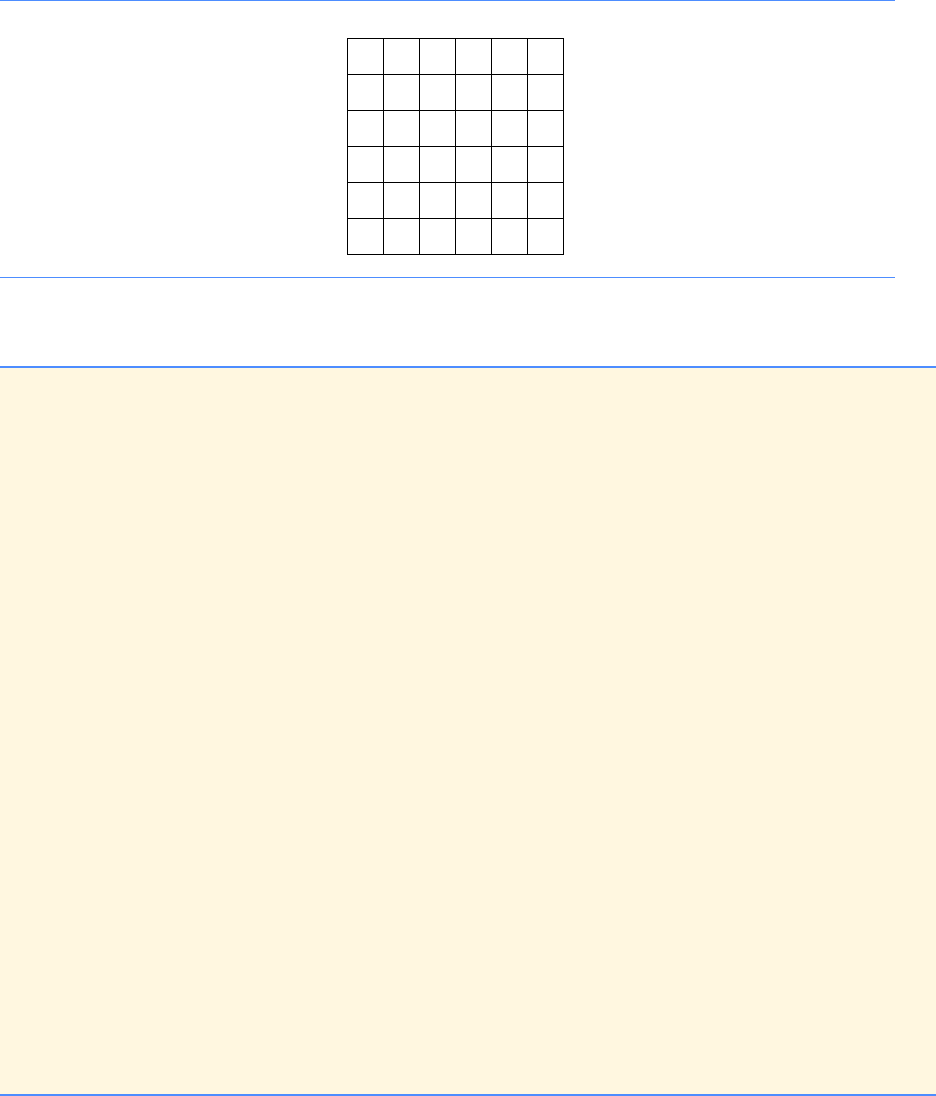
582 Beyond C & C++: Operators, Methods & Arrays in Java: Solutions Chapter 25
© Copyright 1992–2004 by Deitel & Associates, Inc. and Pearson Education Inc. All Rights Reserved.
25.22 Write a program to simulate the rolling of two dice. The program should use Math.random to roll the first die and should
use Math.random again to roll the second die. The sum of the two values should then be calculated. [Note: Since each die can show
an integer value from 1 to 6, the sum of the values will vary from 2 to 12, with 7 being the most frequent sum and 2 and 12 being
the least frequent sums. Figure 25.24 shows the 36 possible combinations of the two dice. Your program should roll the dice 36,000
times. Use a single-subscripted array to tally the numbers of times each possible sum appears. Print the results in a tabular format.
Also, determine if the totals are reasonable (i.e., there are six ways to roll a 7, so approximately one sixth of all the rolls should be 7).
Fig. 25.24 The 36 possible outcomes of rolling two dice.
ANS:
1// Exercise 25.22 Solution
2// Roll36.java
3// Program simulates rolling two
4// six-sided die 36,000 times
5// NOTE: this program could take a
6// few seconds before displaying the data
7import javax.swing.*;
8import java.awt.*;
9
10 public class Roll36 extends JApplet {
11 int total[];
12
13 public void init()
14 {
15 total = new int[ 13 ];
16
17 for ( int i = 0; i < total.length; i++ )
18 total[ i ] = 0;
19
20 roll2Dice();
21 }
22
23 public void roll2Dice()
24 {
25 int face1, face2;
26
27 for ( int x = 1; x <= 36000; x++ ) {
28 face1 = ( int ) ( 1 + Math.random() * 6 );
29 face2 = ( int ) ( 1 + Math.random() * 6 );
30
31 total[ face1 + face2 ]++;
32 }
33 }
34
35 public void paint( Graphics g )
36 {
37 super.paint( g );
38 int y = 60;
39
123456
1
2
3
4
5
6
876543
765432
1098765
987654
987
678
10
91011
11 12
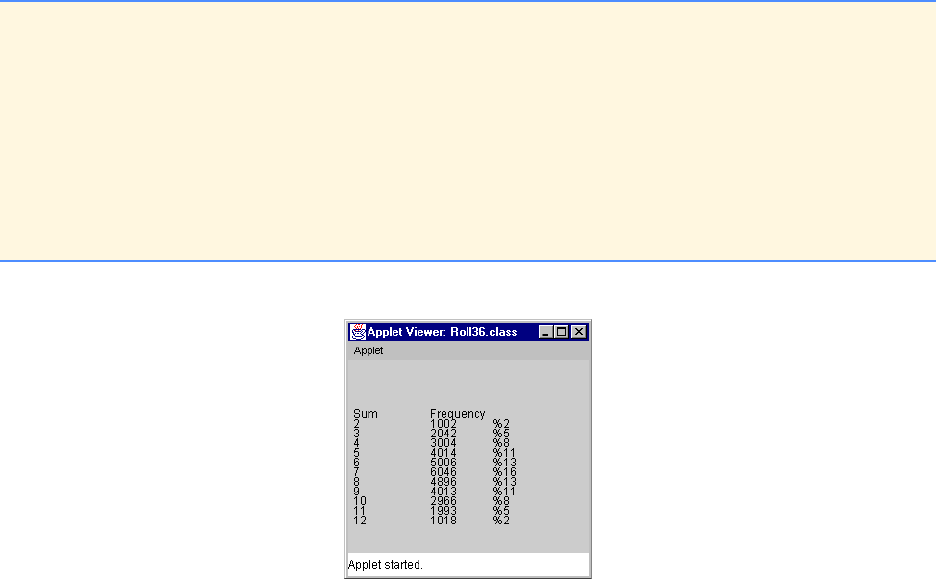
Chapter 25 Beyond C & C++: Operators, Methods & Arrays in Java: Solutions 583
© Copyright 1992–2004 by Deitel & Associates, Inc. and Pearson Education Inc. All Rights Reserved.
40 g.drawString( "Sum", 5, 60 );
41 g.drawString( "Frequency", 85, 60 );
42
43 // ignore subscripts 0 and 1
44 for ( int k = 2; k < total.length; k++ ) {
45 g.drawString( String.valueOf( k ), 5, y += 10 );
46 g.drawString( String.valueOf( total[ k ] ), 85, y );
47
48 double percent = ( double ) total[ k ] / 360.0;
49 g.drawString( "%" + ( int ) percent, 150, y );
50 }
51 }
52 }
584 Beyond C & C++: Operators, Methods & Arrays in Java: Solutions Chapter 25
© Copyright 1992–2004 by Deitel & Associates, Inc. and Pearson Education Inc. All Rights Reserved.
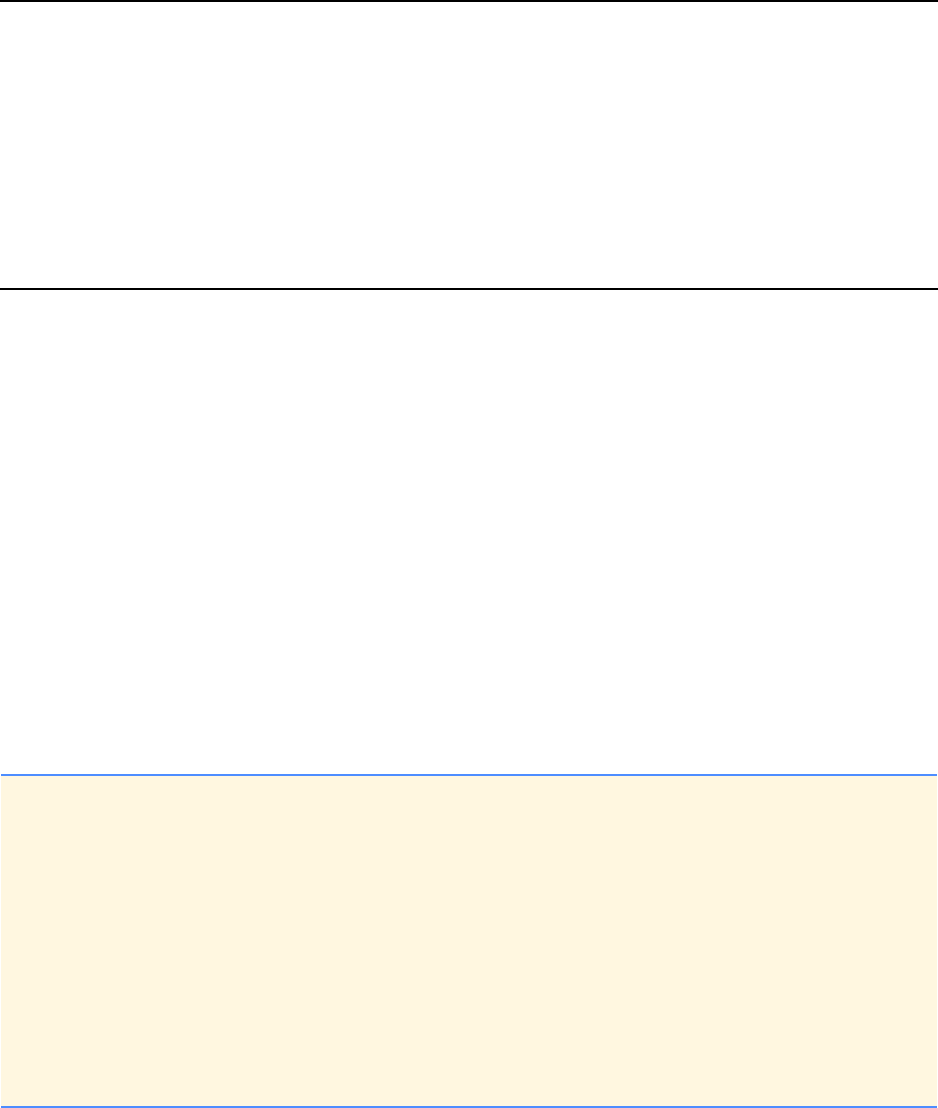
© Copyright 1992–2004 by Deitel & Associates, Inc. and Pearson Education Inc. All Rights Reserved.
26
Java Object-Based
Programming: Solutions
SOLUTIONS
26.2 Create a class called Rational for performing arithmetic with fractions. Write a driver program to test your class.
Use integer variables to represent the private instance variables of the class—the numerator and the denominator. Provide
a constructor method that enables an object of this class to be initialized when it is declared. The constructor should store the fraction
in reduced form (i.e., the fraction
2/4
would be stored in the object as 1 in the numerator and 2 in the denominator). Provide a no-argument constructor that sets
default values in case no initializers are provided. Provide public methods for each of the following:
a) Addition of two Rational numbers. The result of the addition should be stored in reduced form.
b) Subtraction of two Rational numbers. The result of the subtraction should be stored in reduced form.
c) Multiplication of two Rational numbers. The result of the multiplication should be stored in reduced form.
d) Division of two Rational numbers. The result of the division should be stored in reduced form.
e) Printing Rational numbers in the form a/b, where a is the numerator and b is the denominator.
f) Printing Rational numbers in floating-point format. (Consider providing formatting capabilities that enable the user
of the class to specify the number of digits of precision to the right of the decimal point.)
ANS:
1// Exercise 26.2 Solution
2// Rational.java
3// Definition of class Rational
4
5public class Rational {
6 private int numerator;
7 private int denominator;
8
9 // Initialize numerator to 0 and denominator to 1
10 public Rational() { this( 0, 1 ); }
11
12 // Initialize numerator part to n and denominator part to 1
13 public Rational( int n ) { this( n, 1 ); }
14
15 // Initialize numerator part to n and denominator part to d
16 public Rational( int n, int d )
17 {
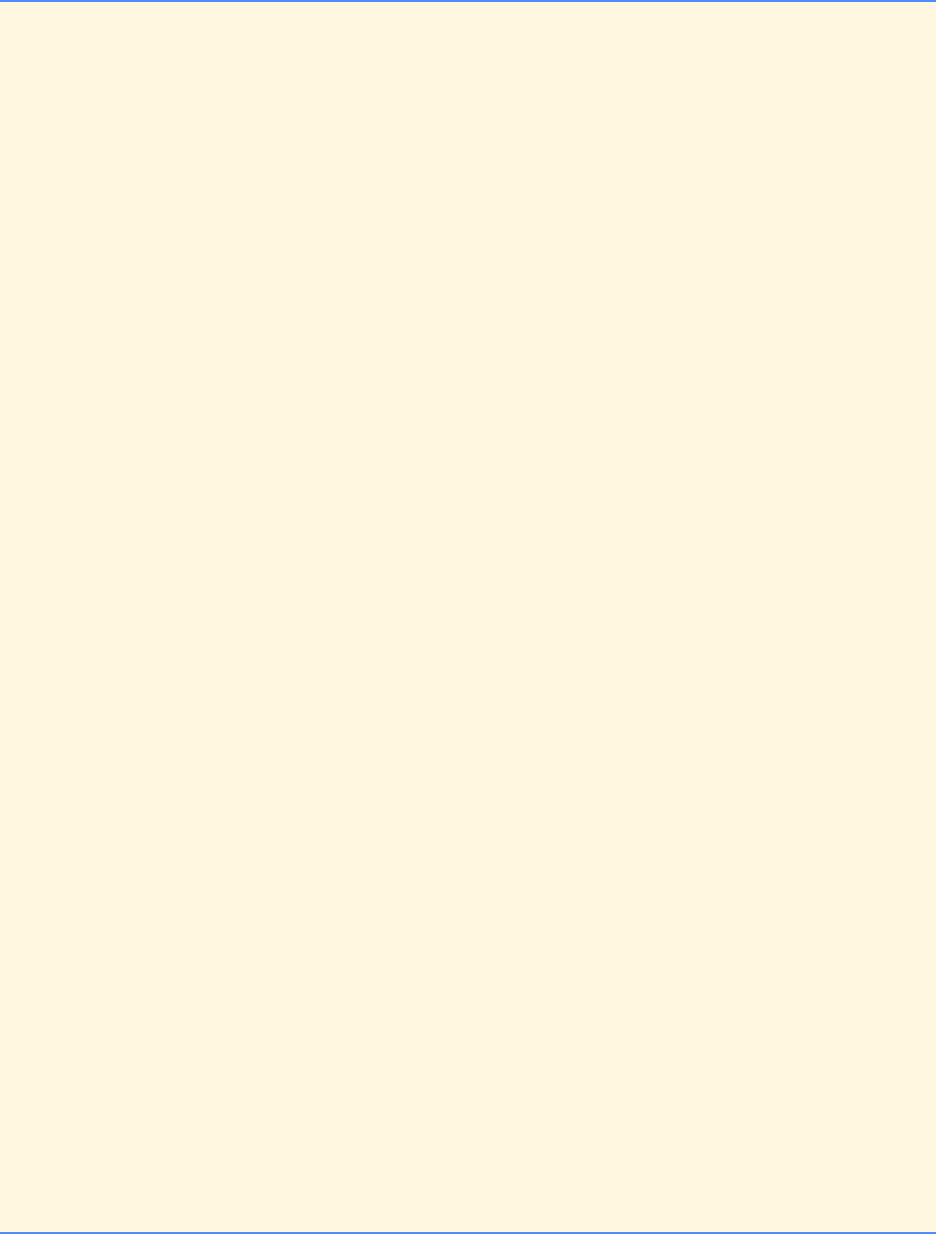
586 Java Object-Based Programming: Solutions Chapter 26
© Copyright 1992–2004 by Deitel & Associates, Inc. and Pearson Education Inc. All Rights Reserved.
18 numerator = n;
19 denominator = d;
20 reduce();
21 }
22
23 // Add two Rational numbers
24 public Rational sum( Rational right )
25 {
26 int cd = denominator * right.denominator;
27 int numer = numerator * right.denominator +
28 right.numerator * denominator;
29
30 return new Rational( numer, cd );
31 }
32
33 // Subtract two Rational numbers
34 public Rational subtract( Rational right )
35 {
36 int cd = denominator * right.denominator;
37 int numer = numerator * right.denominator -
38 right.numerator * denominator;
39
40 return new Rational( numer, cd );
41 }
42
43 // Multiply two Rational numbers
44 public Rational multiply( Rational right )
45 {
46 return new Rational( numerator * right.numerator,
47 denominator * right.denominator );
48 }
49
50 // Divide two Rational numbers
51 public Rational divide( Rational right )
52 {
53 return new Rational( numerator * right.denominator,
54 denominator * right.numerator );
55 }
56
57 // Reduce the fraction
58 private void reduce()
59 {
60 int gcd = 0;
61 int smaller = Math.min( numerator, denominator );
62
63 for ( int x = 2; x <= smaller; x++ )
64 if ( numerator % x == 0 && denominator % x == 0 )
65 gcd = x;
66
67 if ( gcd != 0 ) {
68 numerator /= gcd;
69 denominator /= gcd;
70 }
71 }
72
73 // Return String representation of a Rational number
74 public String toString()
75 { return numerator + "/" + denominator; }
76
77 // Return floating-point String representation of
78 // a Rational number
79 public String toFloatString()
80 {
81 return Double.toString(
82 ( double ) numerator / denominator );
83 }
84 }
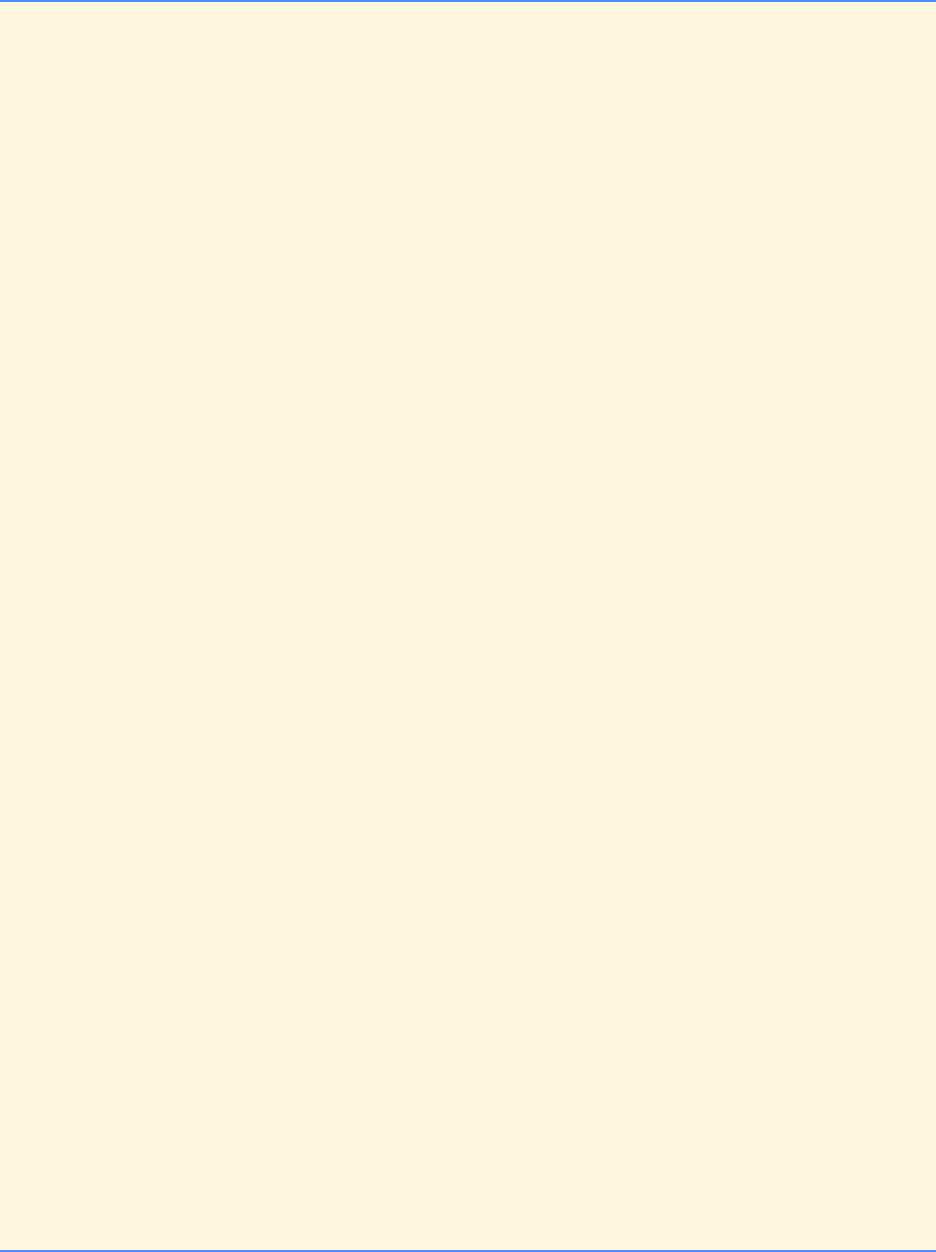
Chapter 26 Java Object-Based Programming: Solutions 587
© Copyright 1992–2004 by Deitel & Associates, Inc. and Pearson Education Inc. All Rights Reserved.
85 // Exercise 26.2: RationalTest.java
86 // Test the Rational number class
87 import java.awt.*;
88 import javax.swing.*;
89 import java.awt.event.*;
90
91 public class RationalTest extends JApplet implements ActionListener {
92 private Rational a, b;
93 private JLabel nlabel1, nlabel2, dlabel1, dlabel2;
94 private JTextField numer1, numer2, denom1, denom2;
95 private JButton addit, subtract, multiply, divide;
96
97 public void init()
98 {
99 nlabel1 = new JLabel( "Enter numerator 1:" );
100 nlabel2 = new JLabel( "Enter numerator 2:" );
101 dlabel1 = new JLabel( "Enter denominator 1:" );
102 dlabel2 = new JLabel( "Enter denominator 2:" );
103
104 numer1 = new JTextField( 5 );
105 numer2 = new JTextField( 5 );
106 denom1 = new JTextField( 5 );
107 denom2 = new JTextField( 5 );
108
109 addit = new JButton( "Add" );
110 subtract = new JButton( "Subtract" );
111 multiply = new JButton( "Multiply" );
112 divide = new JButton( "Divide" );
113
114 addit.addActionListener( this );
115 subtract.addActionListener( this );
116 multiply.addActionListener( this );
117 divide.addActionListener( this );
118
119 Container c = getContentPane();
120 c.setLayout(new FlowLayout());
121
122 c.add( nlabel1 );
123 c.add( numer1 );
124 c.add( dlabel1 );
125 c.add( denom1 );
126 c.add( nlabel2 );
127 c.add( numer2 );
128 c.add( dlabel2 );
129 c.add( denom2 );
130 c.add( addit );
131 c.add( subtract );
132 c.add( multiply );
133 c.add( divide );
134 }
135
136 public void actionPerformed( ActionEvent e )
137 {
138 Rational r;
139 a = new Rational( Integer.parseInt( numer1.getText() ),
140 Integer.parseInt( denom1.getText() ) );
141 b = new Rational( Integer.parseInt( numer2.getText() ),
142 Integer.parseInt( denom2.getText() ) );
143
144 if ( e.getSource() == addit ) {
145 r = a.sum( b );
146 showStatus( "a + b = " + r + " = " + r.toFloatString() );
147 }
148 else if ( e.getSource() == subtract ) {
149 r = a.subtract( b );
150 showStatus( "a - b = " + r + " = " + r.toFloatString() );
151 }
152 else if ( e.getSource() == multiply ) {
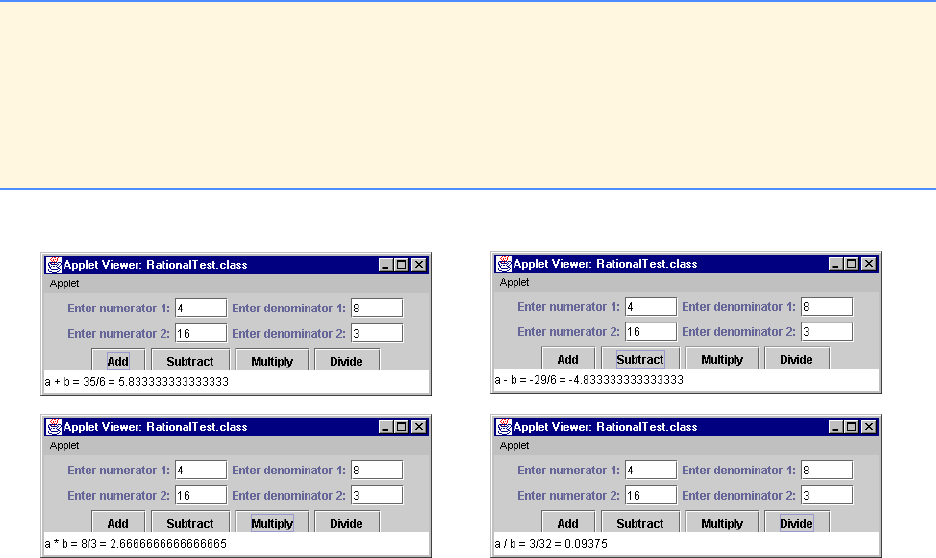
588 Java Object-Based Programming: Solutions Chapter 26
© Copyright 1992–2004 by Deitel & Associates, Inc. and Pearson Education Inc. All Rights Reserved.
153 r = a.multiply( b );
154 showStatus( "a * b = " + r + " = " + r.toFloatString() );
155 }
156 else if ( e.getSource() == divide ) {
157 r = a.divide( b );
158 showStatus( "a / b = " + r + " = " + r.toFloatString() );
159 }
160 }
161 }
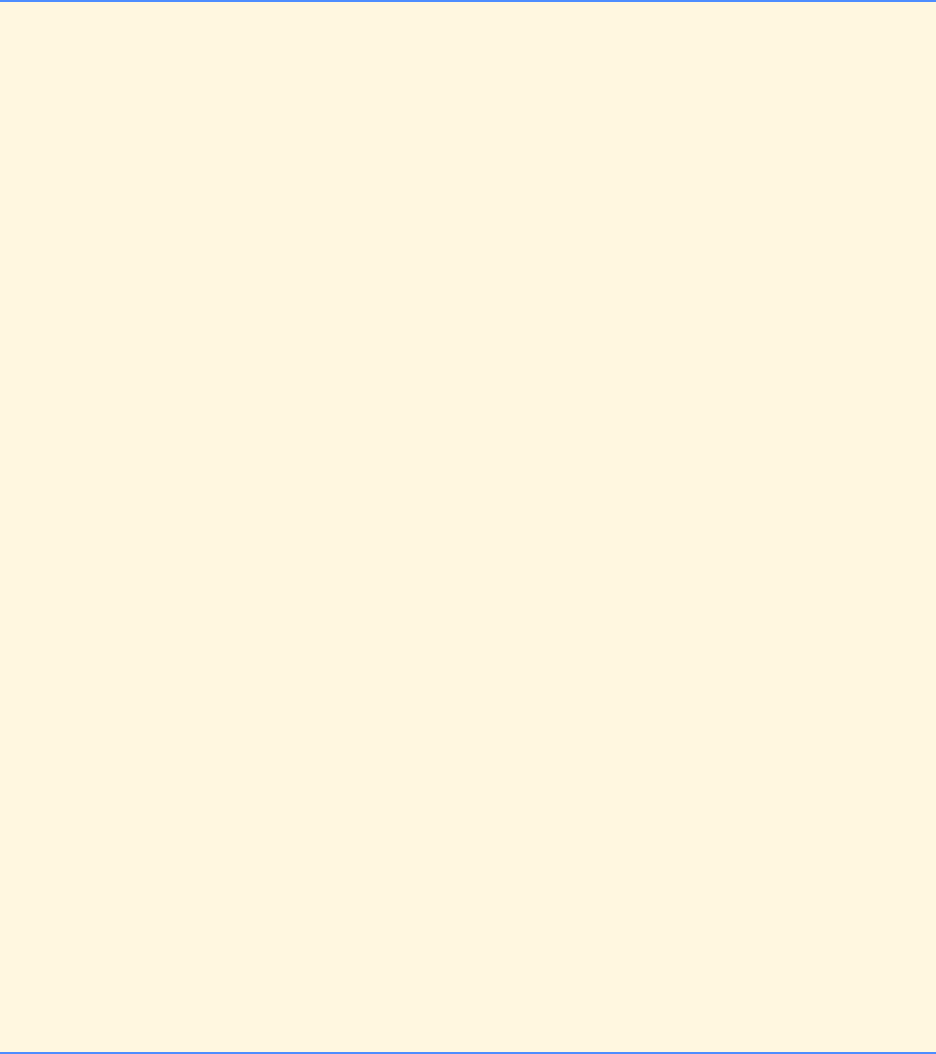
Chapter 26 Java Object-Based Programming: Solutions 589
© Copyright 1992–2004 by Deitel & Associates, Inc. and Pearson Education Inc. All Rights Reserved.
26.3 Modify the Time2 class of Fig. 26.3 to include the tick method that increments the time stored in a Time2 object by one
second. Also provide method incrementMinute to increment the minute and method incrementHour to increment the hour. The
Time2 object should always remain in a consistent state. Write a driver program that tests the tick method, the incrementMinute
method and the incrementHour method to ensure that they work correctly. Be sure to test the following cases:
a) Incrementing into the next minute.
b) Incrementing into the next hour.
c) Incrementing into the next day (i.e., 11:59:59 PM to 12:00:00 AM).
ANS:
1// Exercise 26.3 Solution
2// Time3.java
3// Time3 class definition
4public class Time3 {
5 private int hour; // 0 - 23
6 private int minute; // 0 - 59
7 private int second; // 0 - 59
8
9 // Time constructor initializes each instance variable
10 // to zero. Ensures that Time3 object starts in a
11 // consistent state.
12 public Time3() { setTime( 0, 0, 0 ); }
13
14 // Time3 constructor: hour supplied, minute and second
15 // defaulted to 0.
16 public Time3( int h ) { setTime( h, 0, 0 ); }
17
18 // Time3 constructor: hour and minute supplied, second
19 // defaulted to 0.
20 public Time3( int h, int m ) { setTime( h, m, 0 ); }
21
22 // Time3 constructor: hour, minute and second supplied.
23 public Time3( int h, int m, int s ) { setTime( h, m, s ); }
24
25 // Set Methods
26 // Set a new Time3 value using military time. Perform
27 // validity checks on the data. Set invalid values
28 // to zero.
29 public void setTime( int h, int m, int s )
30 {
31 setHour( h ); // set the hour
32 setMinute( m ); // set the minute
33 setSecond( s ); // set the second
34 }
35
36 // set the hour
37 public void setHour( int h )
38 { hour = ( ( h >= 0 && h < 24 ) ? h : 0 ); }
39
40 // set the minute
41 public void setMinute( int m )
42 { minute = ( ( m >= 0 && m < 60 ) ? m : 0 ); }
43
44 // set the second
45 public void setSecond( int s )
46 { second = ( ( s >= 0 && s < 60 ) ? s : 0 ); }
47
48 // Get Methods
49 // get the hour
50 public int getHour() { return hour; }
51
52 // get the minute
53 public int getMinute() { return minute; }
54
55 // get the second
56 public int getSecond() { return second; }
57
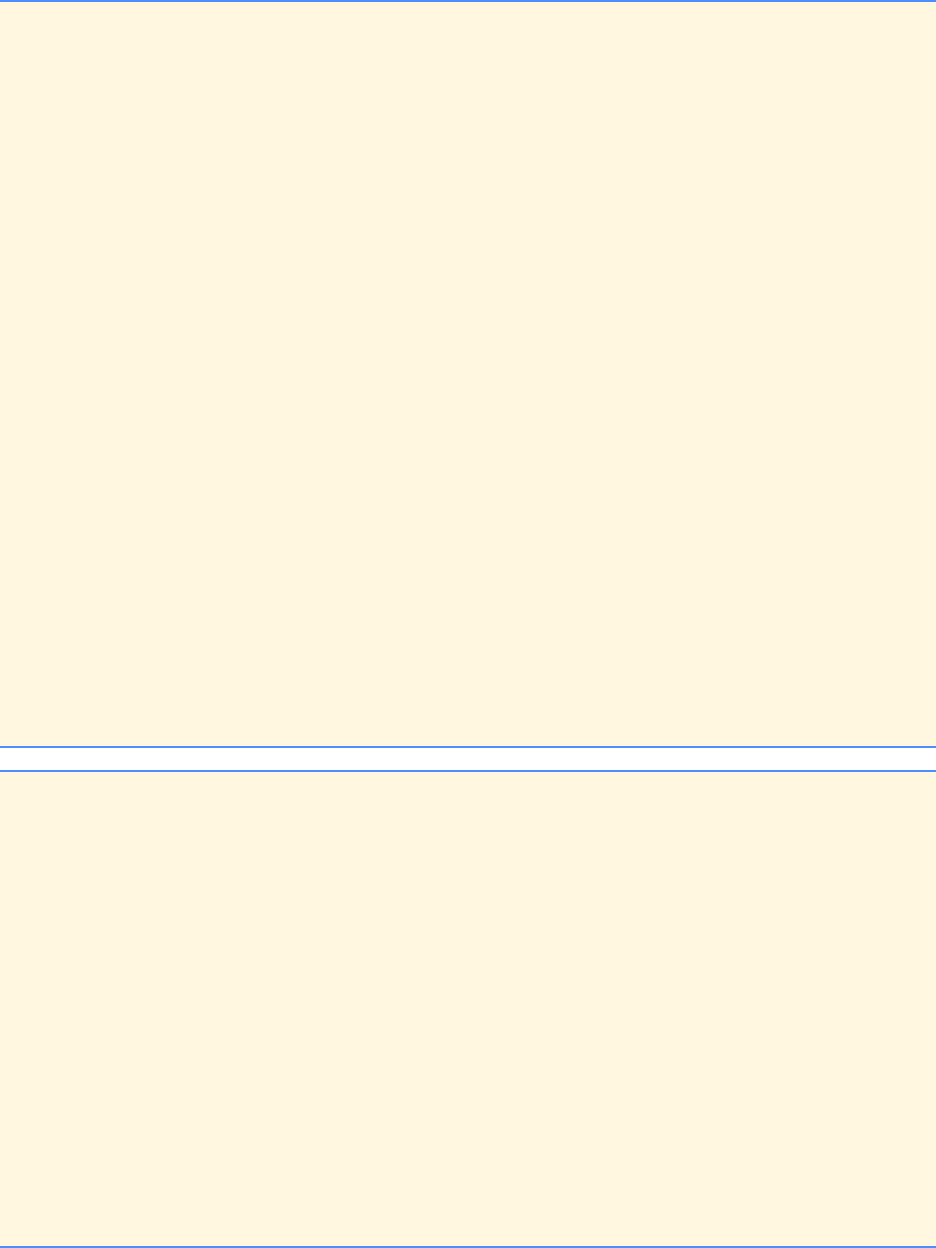
590 Java Object-Based Programming: Solutions Chapter 26
© Copyright 1992–2004 by Deitel & Associates, Inc. and Pearson Education Inc. All Rights Reserved.
58 // Convert to String in military-time format
59 public String toMilitaryString()
60 {
61 return ( hour < 10 ? "0" : "" ) + hour +
62 ( minute < 10 ? "0" : "" ) + minute;
63 }
64
65 // Convert to String in standard-time format
66 public String toString()
67 {
68 return ( ( hour == 12 || hour == 0 ) ? 12 : hour % 12 ) +
69 ":" + ( minute < 10 ? "0" : "" ) + minute +
70 ":" + ( second < 10 ? "0" : "" ) + second +
71 ( hour < 12 ? " AM" : " PM" );
72 }
73
74 // Tick the time by one second
75 public void tick()
76 {
77 setSecond( second + 1 );
78
79 if ( second == 0 )
80 incrementMinute();
81 }
82
83 // Increment the minute
84 public void incrementMinute()
85 {
86 setMinute( minute + 1 );
87
88 if ( minute == 0 )
89 incrementHour();
90 }
91
92 // Increment the hour
93 public void incrementHour()
94 {
95 setHour( hour + 1 );
96 }
97 }
98 // Exercise 26.3 Solution
99 // TimeTest.java
100 // Demonstrating the Time class set and get methods
101 import java.awt.*;
102 import javax.swing.*;
103 import java.awt.event.*;
104
105 public class TimeTest extends JApplet implements ActionListener {
106 private Time3 t;
107 private JLabel hrLabel, minLabel, secLabel;
108 private JTextField hrField, minField, secField, display;
109 private JButton tickButton;
110
111 public void init()
112 {
113 t = new Time3();
114
115 hrLabel = new JLabel( "Set Hour" );
116 hrField = new JTextField( 10 );
117 hrField.addActionListener( this );
118 minLabel = new JLabel( "Set Minute" );
119 minField = new JTextField( 10 );
120 minField.addActionListener( this );
121 secLabel = new JLabel( "Set Second" );
122 secField = new JTextField( 10 );
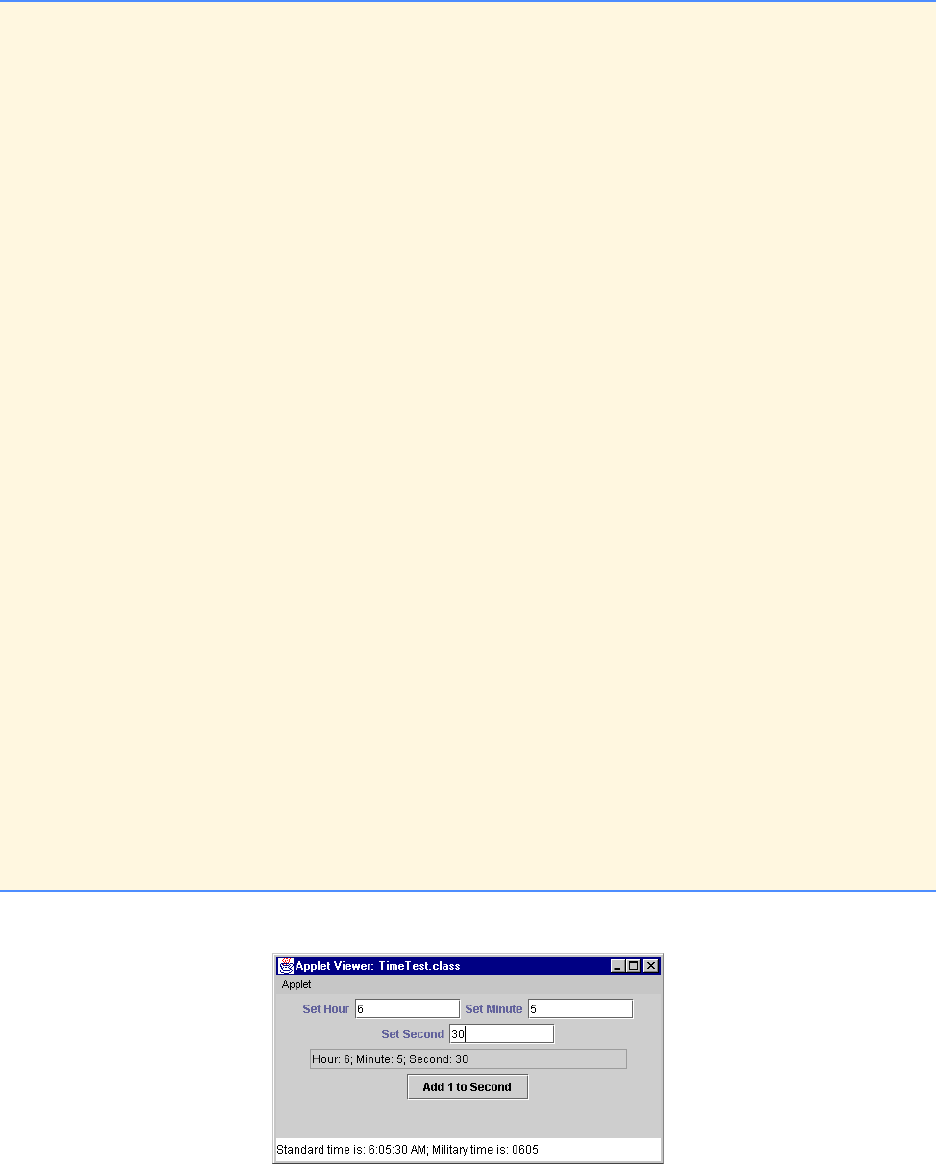
Chapter 26 Java Object-Based Programming: Solutions 591
© Copyright 1992–2004 by Deitel & Associates, Inc. and Pearson Education Inc. All Rights Reserved.
123 secField.addActionListener( this );
124 display = new JTextField( 30 );
125 display.setEditable( false );
126 tickButton = new JButton( "Add 1 to Second" );
127 tickButton.addActionListener( this );
128
129 Container c = getContentPane();
130 c.setLayout( new FlowLayout() );
131 c.add( hrLabel );
132 c.add( hrField );
133 c.add( minLabel );
134 c.add( minField );
135 c.add( secLabel );
136 c.add( secField );
137 c.add( display );
138 c.add( tickButton );
139 updateDisplay();
140 }
141
142 public void actionPerformed( ActionEvent e )
143 {
144 if ( e.getSource() == tickButton )
145 t.tick();
146 else if ( e.getSource() == hrField ) {
147 t.setHour( Integer.parseInt( e.getActionCommand().toString() ) );
148 hrField.setText( "" );
149 }
150 else if ( e.getSource() == minField ) {
151 t.setMinute( Integer.parseInt( e.getActionCommand().toString() ) );
152 minField.setText( "" );
153 }
154 else if ( e.getSource() == secField ) {
155 t.setSecond( Integer.parseInt( e.getActionCommand().toString() ) );
156 secField.setText( "" );
157 }
158
159 updateDisplay();
160 }
161
162 public void updateDisplay()
163 {
164 display.setText( "Hour: " + t.getHour() +
165 "; Minute: " + t.getMinute() +
166 "; Second: " + t.getSecond() );
167 showStatus( "Standard time is: " + t.toString()+
168 "; Military time is: " + t.toMilitaryString() );
169 }
170 }
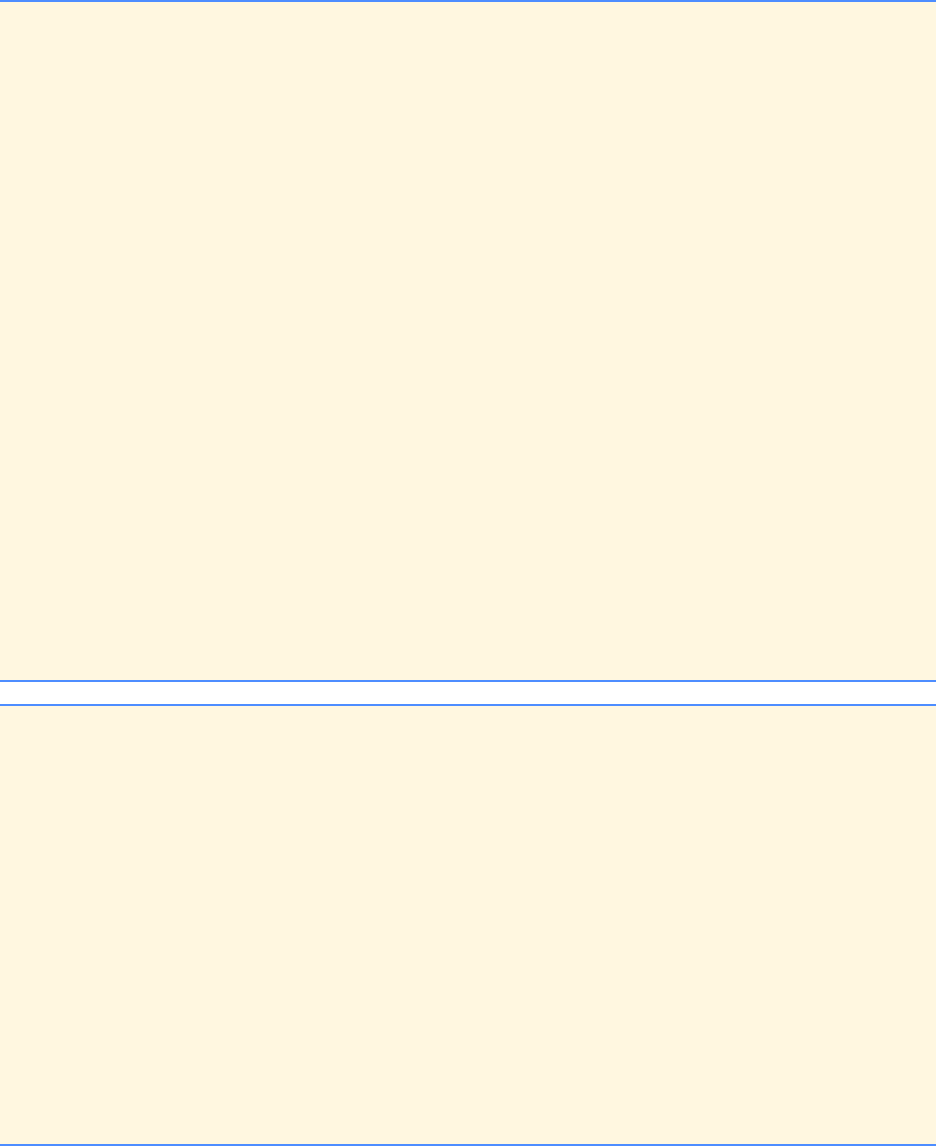
592 Java Object-Based Programming: Solutions Chapter 26
© Copyright 1992–2004 by Deitel & Associates, Inc. and Pearson Education Inc. All Rights Reserved.
26.4 Create a class Rectangle. The class has attributes length and width, each of which defaults to 1. It has methods that
calculate the perimeter and the area of the rectangle. It has set and get methods for both length and width. The set methods
should verify that length and width are each floating-point numbers larger than 0.0 and less than 20.0.
ANS:
1// Exercise 26.4 Solution
2// MyRectangle.java
3// Definition of class MyRectangle
4
5public class MyRectangle {
6 private double length, width;
7
8 public MyRectangle() { this( 1.0, 1.0 ); }
9
10 public MyRectangle( double l, double w )
11 {
12 setLength( l );
13 setWidth( w );
14 }
15
16 public void setLength( double len )
17 { length = ( len >= 0.0 && len <= 20.0 ? len : 1.0 ); }
18
19 public void setWidth( double w )
20 { width = ( w >= 0 && w <= 20.0 ? w : 1.0 ); }
21
22 public double getLength() { return length; }
23
24 public double getWidth() { return width; }
25
26 public double perimeter() { return 2 * length + 2 * width; }
27
28 public double area() { return length * width; }
29
30 public String toString (){
31 return ("Length: " + length + "\n" +
32 " Width: " + width + "\n" +
33 " Perimeter: " + perimeter() + "\n" +
34 " Area: " + area() );
35 }
36 }
37 // Exercise 26.4 Solution
38 // Definition of class RectangleTest
39 import java.awt.*;
40 import javax.swing.*;
41 import java.awt.event.*;
42
43 public class RectangleTest extends JApplet implements ActionListener {
44 private JLabel prompt1, prompt2;
45 private JTextField input1, input2;
46 private JLabel outputLabel;
47 private JTextArea output;
48 private MyRectangle r;
49
50 public void init()
51 {
52 prompt1 = new JLabel( "Length:" );
53 prompt2 = new JLabel( "Width:" );
54 input1 = new JTextField( 10 );
55 input2 = new JTextField( 10 );
56 input2.addActionListener( this );
57
58 outputLabel = new JLabel( "Test Output" );
59 output = new JTextArea( 4, 10 );
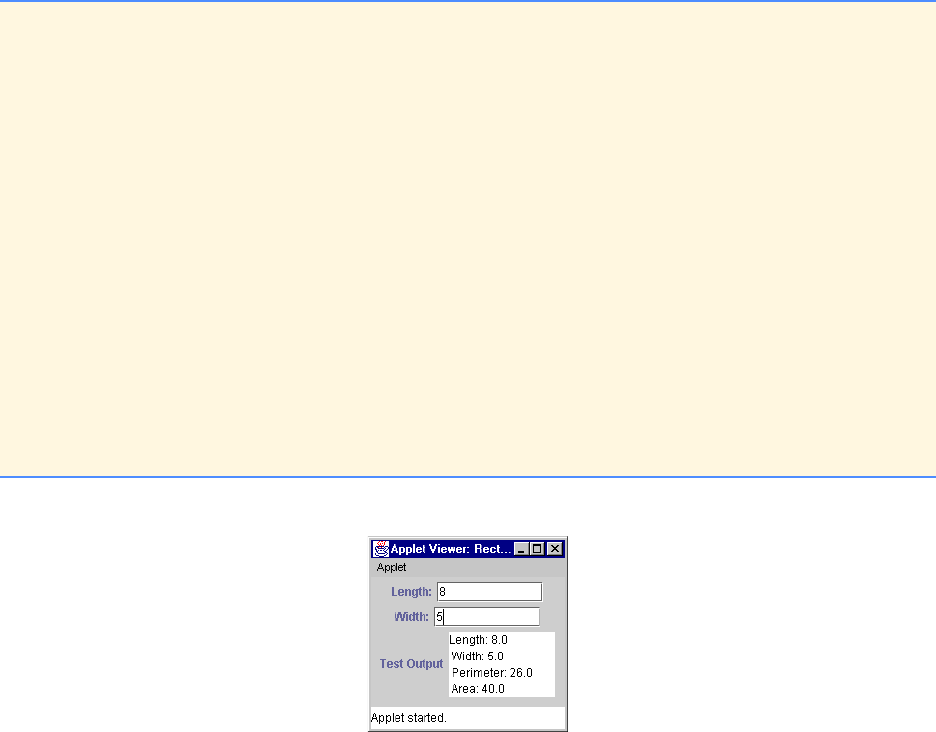
Chapter 26 Java Object-Based Programming: Solutions 593
© Copyright 1992–2004 by Deitel & Associates, Inc. and Pearson Education Inc. All Rights Reserved.
26.5 Create a more sophisticated Rectangle class than the one you created in Exercise 26.4. This class stores only the Cartesian
coordinates of the four corners of the rectangle. The constructor calls a set method that accepts four sets of coordinates and verifies
that each of these is in the first quadrant with no single x- or y-coordinate larger than 20.0. The set method also verifies that the
supplied coordinates do, in fact, specify a rectangle. Provide methods to calculate the length, width, perimeter and area. The
length is the larger of the two dimensions. Include a predicate method isSquare which determines if the rectangle is a square.
26.6 Modify the Rectangle class of Exercise 26.5 to include a draw method that displays the rectangle inside a 25-by-25 box
enclosing the portion of the first quadrant in which the rectangle resides. Use the methods of the Graphics class to help output the
Rectangle. If you feel ambitious, you might include methods to scale the size of the rectangle, rotate it and move it around within
the designated portion of the first quadrant.
26.7 Create a class HugeInteger which uses a 40-element array of digits to store integers as large as 40 digits each. Provide
methods inputHugeInteger, outputHugeInteger, add-HugeIntegers and subtractHugeIntegers. For comparing
HugeInteger objects, provide methods isEqualTo, isNotEqualTo, isGreaterThan, isLessThan, IsGreaterTha-
nOrEqualTo and isLessThanOrEqualTo—each of these is a “predicate” method that simply returns true if the relationship
holds between the two HugeIntegers and returns false if the relationship does not hold. Provide a predicate method isZero. If
you feel ambitious, also provide the method multiplyHugeIntegers, the method divideHugeIntegers and the method mod-
ulusHugeIntegers.
26.8 Create class SavingsAccount. Use a static class variable to store the annualInterestRate for all account holders.
Each object of the class contains a private instance variable savingsBalance indicating the amount the saver currently has on
deposit. Provide method calculateMonthlyInterest to calculate the monthly interest by multiplying the savingsBalance by
annualInterestRate divided by 12; this interest should be added to savingsBalance. Provide a static method modifyIn-
terestRate that sets the annualInterestRate to a new value. Write a driver program to test class SavingsAccount. Instan-
60
61 Container c = getContentPane();
62 c.setLayout( new FlowLayout() );
63 c.add( prompt1 );
64 c.add( input1 );
65 c.add( prompt2 );
66 c.add( input2 );
67 c.add( outputLabel);
68 c.add( output);
69 r = new MyRectangle();
70 }
71
72 public void actionPerformed( ActionEvent e )
73 {
74 double d1, d2;
75
76 d1 = Double.parseDouble( input1.getText() );
77 d2 = Double.parseDouble( input2.getText() );
78
79 r.setLength( d1 );
80 r.setWidth( d2 );
81
82 output.setText( r.toString() );
83 }
84 }
594 Java Object-Based Programming: Solutions Chapter 26
© Copyright 1992–2004 by Deitel & Associates, Inc. and Pearson Education Inc. All Rights Reserved.
tiate two savingsAccount objects, saver1 and saver2, with balances of $2000.00 and $3000.00, respectively. Set
annualInterestRate to 4%, then calculate the monthly interest and print the new balances for each of the savers. Then set the
annualInterestRate to 5% and calculate the next month’s interest and print the new balances for each of the savers.
26.9 Create class IntegerSet. Each object of the class can hold integers in the range 0 through 100. A set is represented inter-
nally as an array of booleans. Array element a[ i ] is true if integer i is in the set. Array element a[ j ] is false if integer j
is not in the set. The no-argument constructor initializes a set to the so-called “empty set” (i.e., a set whose array representation
contains all false values).
Provide the following methods: Method unionOfIntegerSets creates a third set which is the set-theoretic union of two
existing sets (i.e., an element of the third set’s array is set to true if that element is true in either or both of the existing sets; oth-
erwise, the element of the third set is set to false). Method intersectionOfIntegerSets creates a third set which is the set-
theoretic intersection of two existing sets i.e., an element of the third set’s array is set to false if that element is false in either or
both of the existing sets; otherwise, the element of the third set is set to true). Method insertElement inserts a new integer k
into a set (by setting a[ k ] to true). Method deleteElement deletes integer m (by setting a[m] to false). Method setPrint
prints a set as a list of numbers separated by spaces. Print only those elements that are present in the set. Print --- for an empty set.
Method isEqualTo determines if two sets are equal. Write a program to test your IntegerSet class. Instantiate several Inte-
gerSet objects. Test that all your methods work properly.
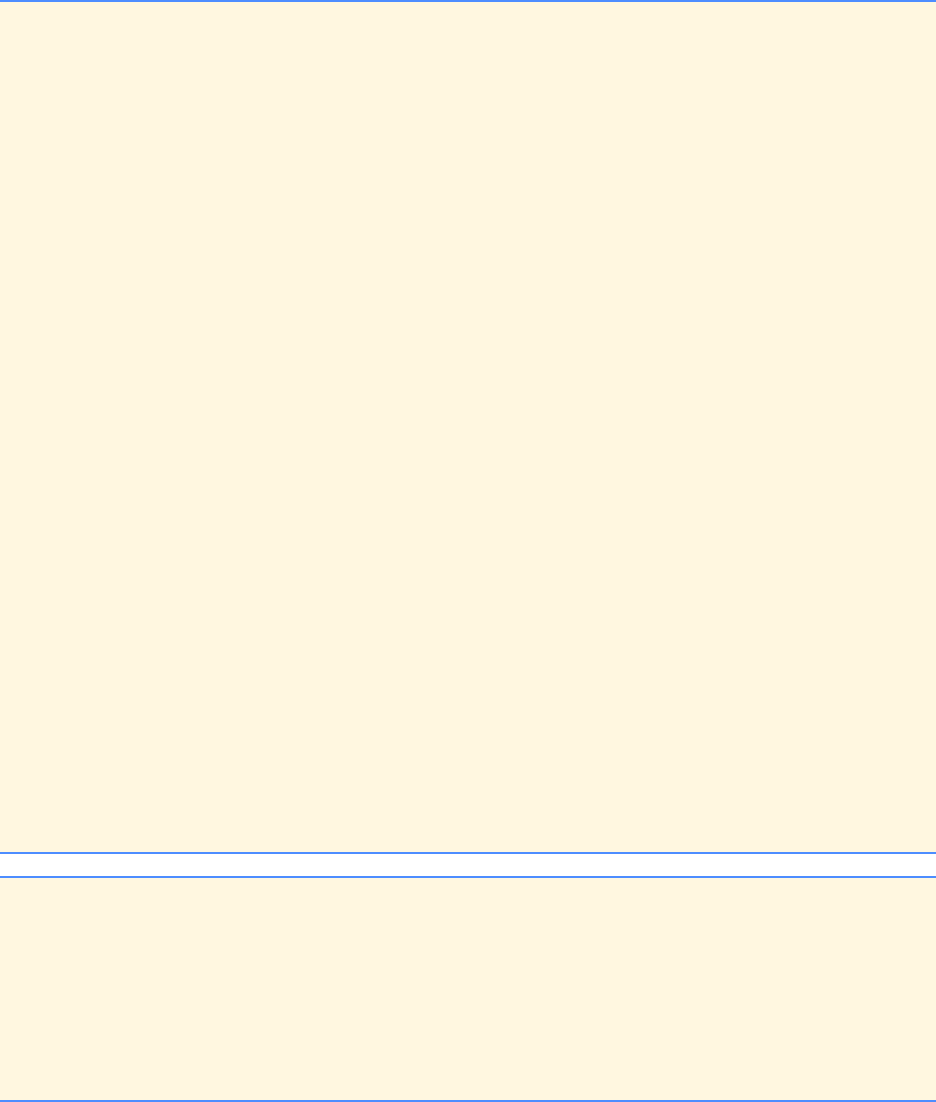
Chapter 26 Java Object-Based Programming: Solutions 595
© Copyright 1992–2004 by Deitel & Associates, Inc. and Pearson Education Inc. All Rights Reserved.
26.10 It would be perfectly reasonable for the Time1 class of Fig. 26.1 to represent the time internally as the number of seconds
since midnight rather than the three integer values hour, minute and second. Clients could use the same public methods and get
the same results. Modify the Time1 class of Fig. 26.1 to implement the Time1 as the number of seconds since midnight and show
that there is no visible change to the clients of the class.
ANS:
1// Exercise 26.10 Solution
2// Time1 class definition
3
4public class Time1 {
5 private int totalSeconds;
6
7 public Time1() { setTime( 0, 0, 0 ); }
8
9 public void setTime( int h, int m, int s )
10 {
11 int hour, minute, second;
12
13 hour = ( ( h >= 0 && h < 24 ) ? h : 0 );
14 minute = ( ( m >= 0 && m < 60 ) ? m : 0 );
15 second = ( ( s >= 0 && s < 60 ) ? s : 0 );
16
17 totalSeconds = hour * 3600 + minute * 60 + second;
18 }
19
20 public String toMilitaryString()
21 {
22 int hour, minute, temp;
23
24 hour = totalSeconds / 3600;
25 temp = totalSeconds % 3600;
26 minute = temp / 60;
27
28 return ( hour < 10 ? "0" : "" ) + hour +
29 ( minute < 10 ? "0" : "" ) + minute;
30 }
31
32 public String toString()
33 {
34 int hour, minute, second, temp;
35
36 hour = totalSeconds / 3600;
37 temp = totalSeconds % 3600;
38 minute = temp / 60;
39 second = temp % 60;
40
41 return ( ( hour == 12 || hour == 0 ) ? 12 : hour % 12 ) +
42 ":" + ( minute < 10 ? "0" : "" ) + minute +
43 ":" + ( second < 10 ? "0" : "" ) + second +
44 ( hour < 12 ? " AM" : " PM" );
45 }
46 }
47 // Exercise 26.10 Solution
48 // TimeTest.java
49 // Class TimeTest to exercise class Time
50 import javax.swing.*;
51
52 public class TimeTest {
53 public static void main( String args[] )
54 {
55 Time1 t = new Time1();
56 String result = "";
57
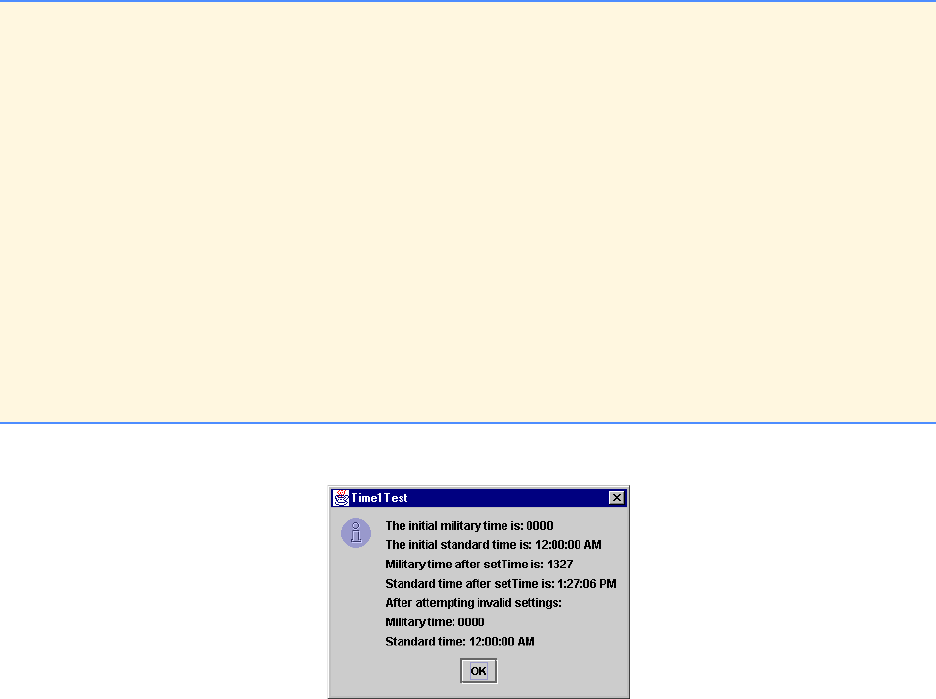
596 Java Object-Based Programming: Solutions Chapter 26
© Copyright 1992–2004 by Deitel & Associates, Inc. and Pearson Education Inc. All Rights Reserved.
58 result += "The initial military time is: " +
59 t.toMilitaryString();
60 result += "\nThe initial standard time is: " +
61 t.toString();
62
63 t.setTime( 13, 27, 6 );
64 result += "\nMilitary time after setTime is: " +
65 t.toMilitaryString();
66 result += "\nStandard time after setTime is: " +
67 t.toString();
68
69 t.setTime( 99, 99, 99 );
70 result += "\nAfter attempting invalid settings:";
71 result += "\nMilitary time: " + t.toMilitaryString();
72 result += "\nStandard time: " + t.toString();
73
74 JOptionPane.showMessageDialog(
75 null, result, "Time1Test",
76 JOptionPane.INFORMATION_MESSAGE );
77 System.exit( 0 );
78 }
79 }
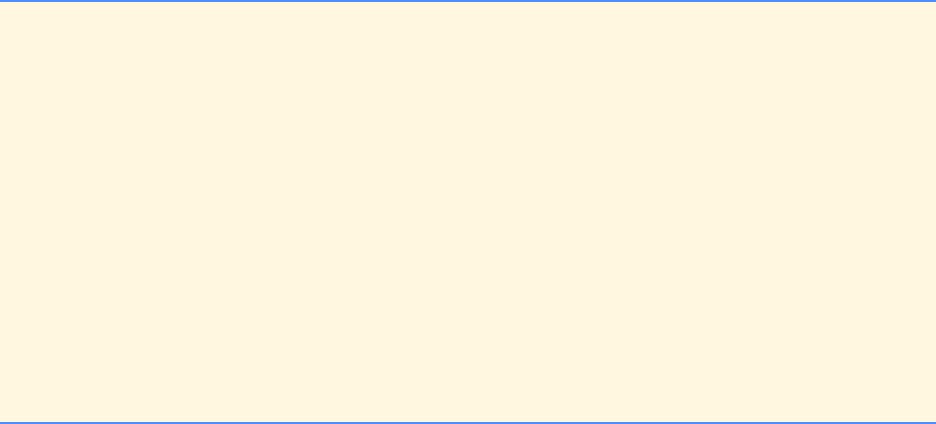
Chapter 26 Java Object-Based Programming: Solutions 597
© Copyright 1992–2004 by Deitel & Associates, Inc. and Pearson Education Inc. All Rights Reserved.
26.11 (Drawing Program) Create a drawing applet that randomly draws lines, rectangles and ovals. For this purpose, create a set
of “smart” shape classes where objects of these classes know how to draw themselves if provided with a Graphics object that tells
them where to draw (i.e., the applet’s Graphics object allows a shape to draw on the applet’s background). The class names should
be MyLine, MyRect and MyOval.
The data for class MyLine should include x1, y1, x2 and y2 coordinates. Method drawLine method of class Graphics will
connect the two points supplied with a line. The data for classes MyRect and MyOval should include an upper-left x-coordinate
value, an upper-left y-coordinate value, a width (must be nonnegative) and a height (must be nonnegative). All data in each class
must be private.
In addition to the data, each class should define at least the following public methods:
a) A constructor with no arguments that sets the coordinates to 0.
b) A constructor with arguments that sets the coordinates to the supplied values.
c) Set methods for each individual piece of data that allow the programmer to independently set any piece of data in a
shape (e.g., if you have an instance variable x1, you should have a method setX1).
d) Get methods for each individual piece of data that allow the programmer to independently retrieve any piece of data in
a shape (e.g., if you have an instance variable x1, you should have a method getX1).
e) A draw method with the first line
public void draw( Graphics g )
will be called from the applet’s paint method to draw a shape onto the screen.
The preceding methods are required. If you would like to provide more methods for flexibility, please do so.
Begin by defining class MyLine and an applet to test your classes. The applet should have a MyLine instance variable line
that can refer to one MyLine object (created in the applet’s init method with random coordinates). The applet’s paint method
should draw the shape with a statement like
line.draw( g );
where line is the MyLine reference and g is the Graphics object that the shape will use to draw itself on the applet.
Next, change the single MyLine reference into an array of MyLine references and hard code several MyLine objects into the
program for drawing. The applet’s paint method should walk through the array of MyLine objects and draw every one.
After the preceding part is working, you should define the MyOval and MyRect classes and add objects of these classes into
the MyRect and MyOval arrays. The applet’s paint method should walk through each array and draw every shape. Create five
shapes of each type.
Once the applet is running, select Reload from the appletviewer’s Applet menu to reload the applet. This will cause the
applet to choose new random numbers for the shapes and draw the shapes again.
In Chapter 27, we will modify this exercise to take advantage of the similarities between the classes and to avoid reinventing
the wheel.
ANS:
1// Exercise 26.11 Solution
2// MyLine.java
3// Definition of class MyLine
4import java.awt.Graphics;
5
6public class MyLine {
7 private int x1, x2;
8 private int y1, y2;
9
10 public MyLine()
11 {
12 x1 = 0;
13 y1 = 0;
14 x2 = 0;
15 y2 = 0;
16 }
17
18 public MyLine( int x1, int y1, int x2, int y2 )
19 {
20 setX1( x1 );
21 setX2( x2 );
22 setY1( y1 );
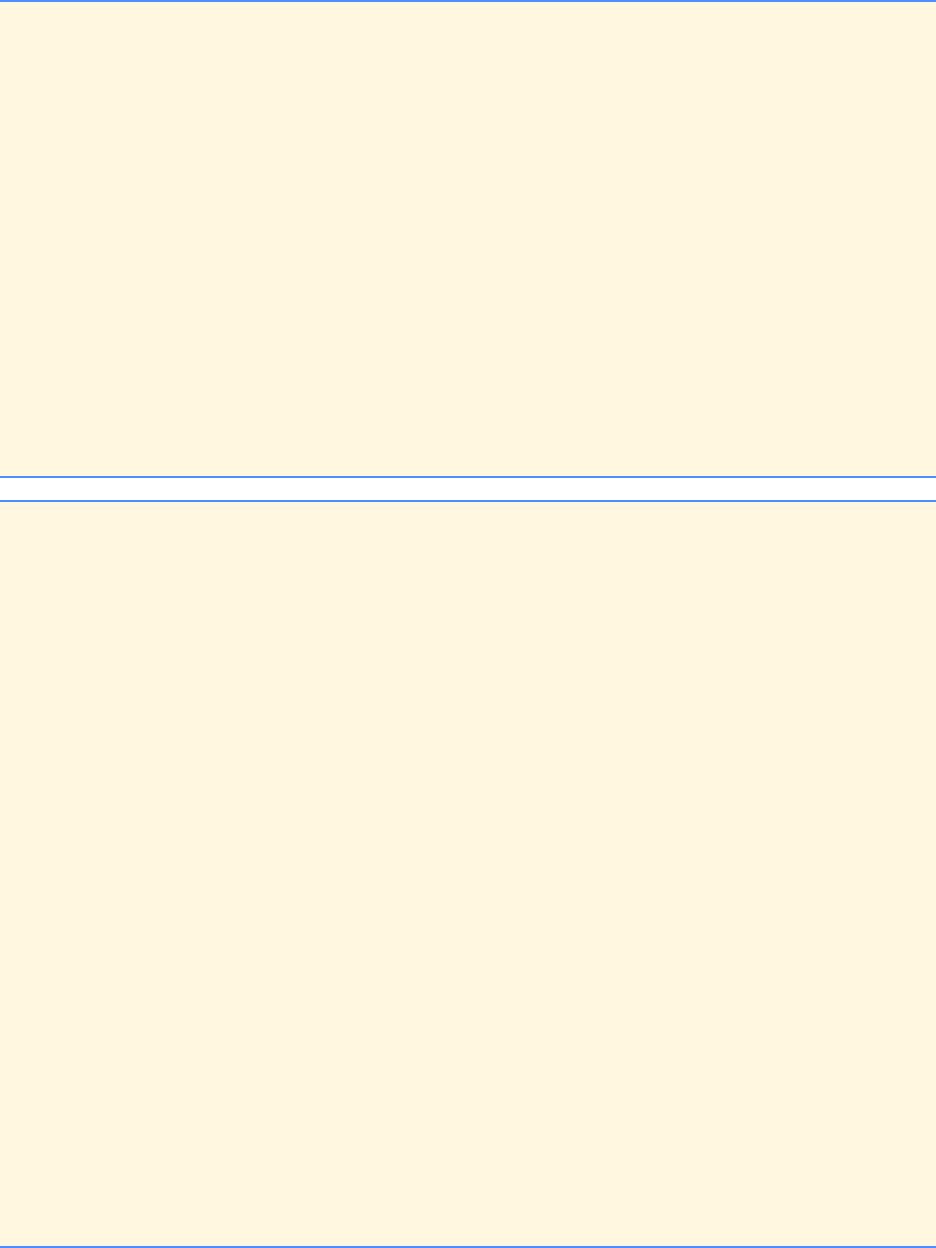
598 Java Object-Based Programming: Solutions Chapter 26
© Copyright 1992–2004 by Deitel & Associates, Inc. and Pearson Education Inc. All Rights Reserved.
23 setY2( y2 );
24 }
25
26 public void setX1( int x1 )
27 { this.x1 = ( x1 >= 0 ? x1 : 0 ); }
28
29 public void setX2( int x2 )
30 { this.x2 = ( x2 >= 0 ? x2 : 0 ); }
31
32 public void setY1( int y1 )
33 { this.y1 = ( y1 >= 0 ? y1 : 0 ); }
34
35 public void setY2( int x2 )
36 { this.y2 = ( y2 >= 0 ? y2 : 0 ); }
37
38 public int getX1() { return x1; }
39 public int getX2() { return x2; }
40 public int getY1() { return y1; }
41 public int getY2() { return y2; }
42
43 public void draw( Graphics g )
44 {
45 g.drawLine( x1, y1, x2, y2 );
46 }
47 }
48 // Exercise 26.11 Solution
49 // MyOval.java
50 // Definition of class MyRect
51 import java.awt.Graphics;
52
53 public class MyOval {
54 private int length, width;
55 private int upperLeftX, upperLeftY;
56
57 public MyOval()
58 {
59 length = 0;
60 width = 0;
61 upperLeftX = 0;
62 upperLeftY = 0;
63 }
64
65 public MyOval( int x, int y, int l, int w )
66 {
67 setUpperLeftX( x );
68 setUpperLeftY( y );
69 setLength( l );
70 setWidth( w );
71 }
72
73 public void setLength( int len )
74 { length = ( len >= 0 ? len : 0 ); }
75
76 public void setUpperLeftX( int x )
77 { upperLeftX =( x >= 0 ? x : 0 ); }
78
79 public void setUpperLeftY( int y )
80 { upperLeftX =( y >= 0 ? y : 0 ); }
81
82 public void setWidth( int w )
83 { width = ( w >= 0 ? w : 0 ); }
84
85 public int getLength() { return length; }
86
87 public int getWidth() { return width; }
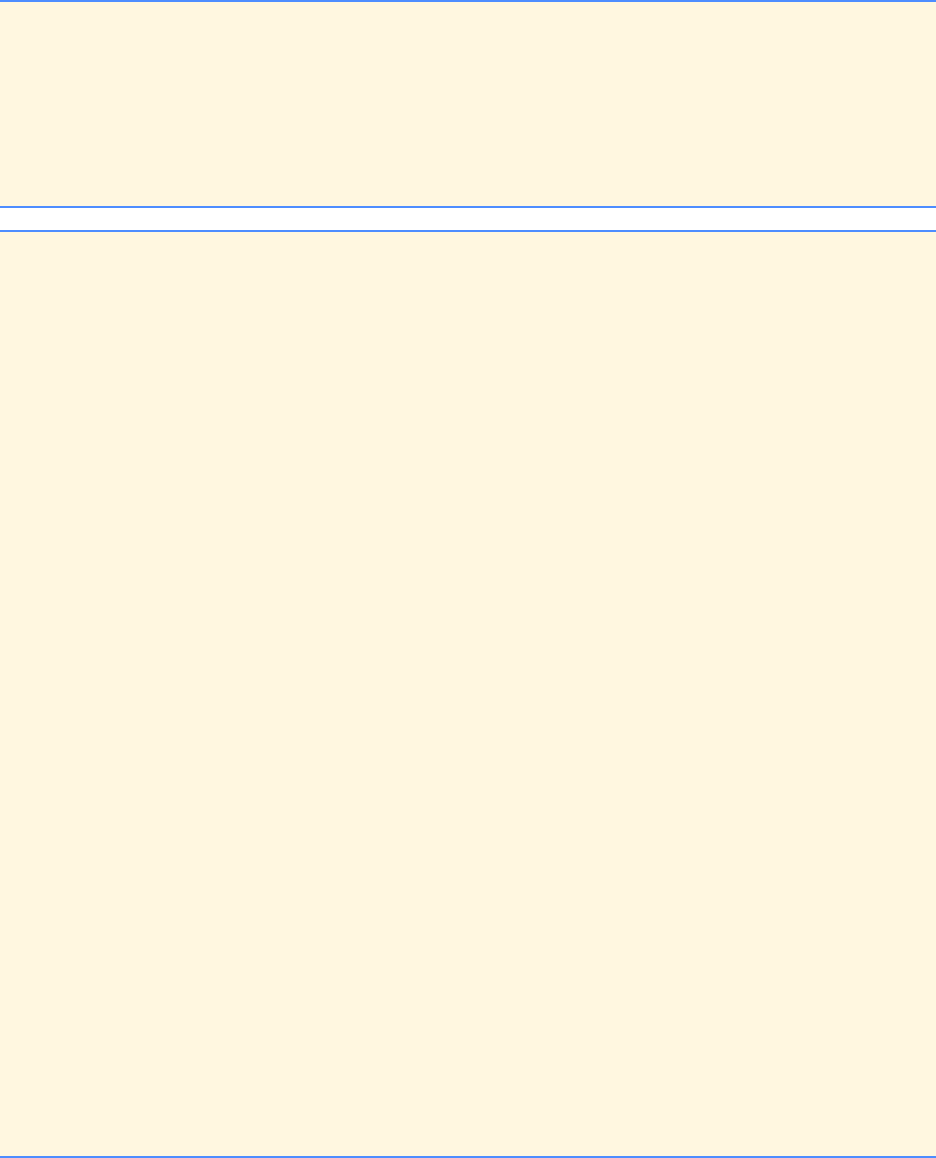
Chapter 26 Java Object-Based Programming: Solutions 599
© Copyright 1992–2004 by Deitel & Associates, Inc. and Pearson Education Inc. All Rights Reserved.
88
89 public int getUpperLeftX() { return upperLeftX; }
90
91 public int getUpperLeftY() { return upperLeftY; }
92
93 public void draw( Graphics g )
94 {
95 g.drawOval( upperLeftX, upperLeftY, length, width );
96 }
97 }
98 // Exercise 26.11 Solution
99 // MyRect.java
100 // Definition of class MyRect
101 import java.awt.Graphics;
102
103 public class MyRect {
104 private int length, width;
105 private int upperLeftX, upperLeftY;
106
107 public MyRect()
108 {
109 length = 0;
110 width = 0;
111 upperLeftX = 0;
112 upperLeftY = 0;
113 }
114
115 public MyRect( int x, int y, int l, int w )
116 {
117 setUpperLeftX( x );
118 setUpperLeftY( y );
119 setLength( l );
120 setWidth( w );
121 }
122
123 public void setLength( int len )
124 { length = ( len >= 0.0 ? len : 1 ); }
125
126 public void setUpperLeftX( int x )
127 { upperLeftX =( x >= 0 ? x : 0 ); }
128
129 public void setUpperLeftY( int y )
130 { upperLeftX =( y >= 0 ? y : 0 ); }
131
132 public void setWidth( int w )
133 { width = ( w >= 0 ? w : 1 ); }
134
135 public int getLength() { return length; }
136
137 public int getWidth() { return width; }
138
139 public int getUpperLeftX() { return upperLeftX; }
140
141 public int getUpperLeftY() { return upperLeftY; }
142
143 public void draw( Graphics g )
144 {
145 g.drawRect( upperLeftX, upperLeftY, length, width );
146 }
147 }
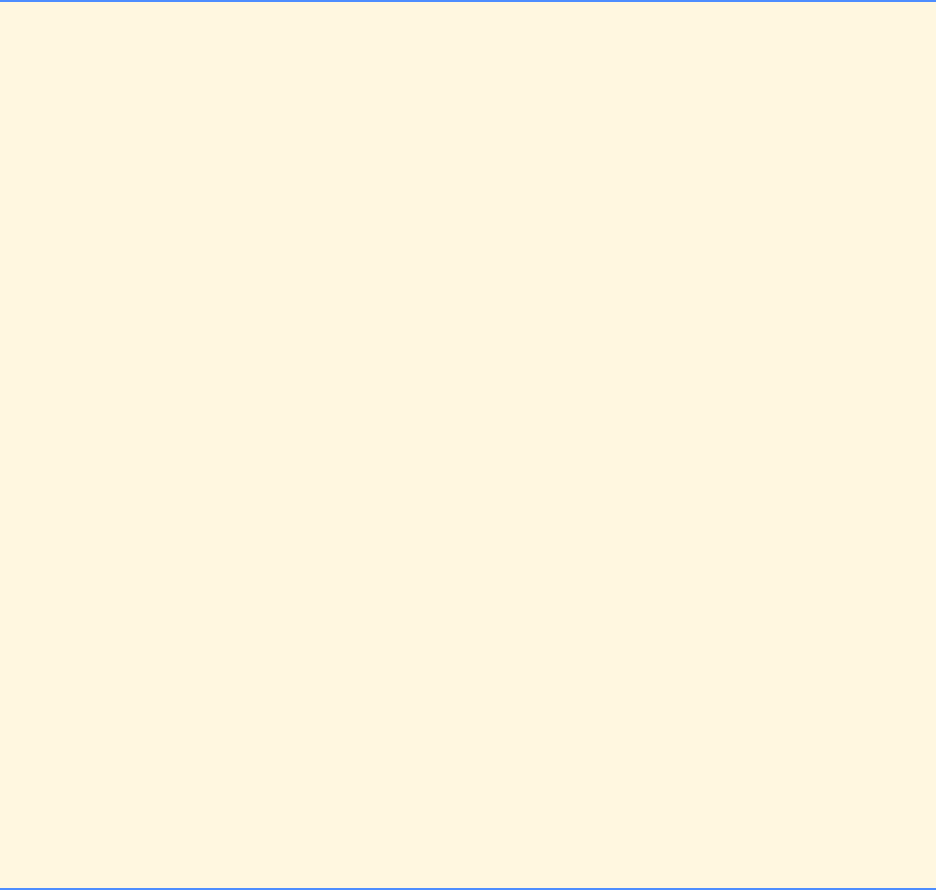
600 Java Object-Based Programming: Solutions Chapter 26
© Copyright 1992–2004 by Deitel & Associates, Inc. and Pearson Education Inc. All Rights Reserved.
148 // Exercise 26.11 Solution
149 // Definition of class RectangleTest
150 import java.awt.*;
151 import javax.swing.*;
152
153 public class TestDraw extends JApplet {
154 private MyLine line[];
155 private MyOval oval[];
156 private MyRect rect[];
157
158 public void initDraw()
159 {
160 line = new MyLine[ 5 ];
161 line[ 0 ] = new MyLine( 100, 100, 200, 200 );
162 line[ 1 ] = new MyLine( 200, 200, 100, 100 );
163 line[ 2 ] = new MyLine( 300, 300, 100, 100 );
164 line[ 3 ] = new MyLine( 400, 400, 0, 0 );
165 line[ 4 ] = new MyLine( 100, 100, 300, 300 );
166
167 oval = new MyOval[ 5 ];
168 oval[ 0 ] = new MyOval( 100, 100, 200, 200 );
169 oval[ 1 ] = new MyOval( 200, 200, 100, 100 );
170 oval[ 2 ] = new MyOval( 300, 300, 100, 100 );
171 oval[ 3 ] = new MyOval( 400, 400, 30, 200 );
172 oval[ 4 ] = new MyOval( 100, 100, 300, 300 );
173
174 rect = new MyRect[ 5 ];
175 rect[ 0 ] = new MyRect( 100, 100, 200, 200 );
176 rect[ 1 ] = new MyRect( 200, 200, 100, 100 );
177 rect[ 2 ] = new MyRect( 300, 300, 100, 100 );
178 rect[ 3 ] = new MyRect( 400, 400, 30, 200 );
179 rect[ 4 ] = new MyRect( 100, 100, 300, 300 );
180 }
181
182 public void paint( Graphics g )
183 {
184 initDraw();
185
186 for ( int i = 0; i < line.length; i++ )
187 line[ i ].draw( g );
188
189 for ( int i = 0; i < oval.length; i++ )
190 oval[ i ].draw( g );
191
192 for ( int i = 0; i < rect.length; i++ )
193 rect[ i ].draw( g );
194 }
195 }
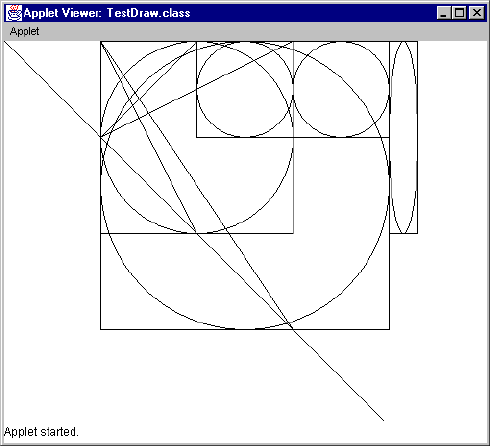
Chapter 26 Java Object-Based Programming: Solutions 601
© Copyright 1992–2004 by Deitel & Associates, Inc. and Pearson Education Inc. All Rights Reserved.
602 Java Object-Based Programming: Solutions Chapter 26
© Copyright 1992–2004 by Deitel & Associates, Inc. and Pearson Education Inc. All Rights Reserved.
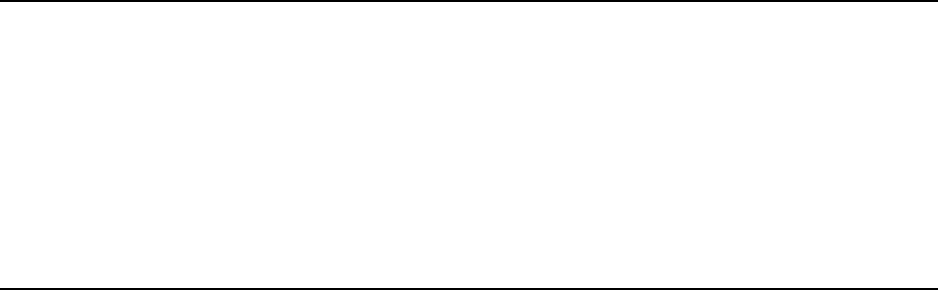
© Copyright 1992–2004 by Deitel & Associates, Inc. and Pearson Education Inc. All Rights Reserved.
27
Java Object-Oriented
Programming:
Solutions
SOLUTIONS
27.3 Consider the class Bicycle. Given your knowledge of some common components of bicycles, show a class hierarchy in
which the class Bicycle inherits from other classes, which, in turn, inherit from yet other classes. Discuss the instantiation of var-
ious objects of class Bicycle. Discuss inheritance from class Bicycle for other closely related subclasses.
ANS: Possible classes are displayed in bold.
Bicycle composed of:
Handle bars
Seat
Frame
Wheels composed of:
Tires
Rims
Spokes
Pedals
Chain composed of:
Links
Brakes composed of:
Wires
Brake Pads
Brake Handles
27.4 Define each of the following terms: single inheritance, multiple inheritance, interface, superclass and subclass.
ANS:
a) Single inheritance is the process by which a class incorporates the attributes and behaviors of a previously defined class.
b) Multiple inheritance is the process by which a class incorporates the attributes and behaviors of two or more previously
defined classes.
c) An interface is a collection of abstract methods that can be implemented to simulate multiple inheritance.
d) A superclass is a class from which other classes inherit attributes and behaviors.
e) A subclass is a class that has inherited attributes and behaviors from a superclass.
27.5 Discuss why casting a superclass reference to a subclass reference is potentially dangerous.
ANS: The reference must refer to an object of the subclass, before being used. When the compiler looks at an object
through a subclass reference, it expects to see all the pieces of the subclass. However, if the superclass reference originally
referred to a superclass object, the additional pieces added by the subclass do not exist. For this reason, an attempt to cast
604 Java Object-Oriented Programming: Solutions Chapter 27
© Copyright 1992–2004 by Deitel & Associates, Inc. and Pearson Education Inc. All Rights Reserved.
a subclass reference, that refers to a subclass object, into a superclass reference results in a ClassCastException at execution
time.
27.6 Distinguish between single inheritance and multiple inheritance. Why does Java not support multiple inheritance? What
feature of Java helps realize the benefits of multiple inheritance?
ANS: Single inheritance inherits from one class only. Multiple inheritance inherits from two or more classes. Java does
not support multiple inheritance because of the problems that can be encountered with multiple inheritance. However, Java
does support interfaces which provide the benefits of multiple inheritance without the potential problems.
27.7 (True/False) A subclass is generally smaller than its superclass.
ANS: False. A subclass is usually larger because it normally adds more data and more functionality.
27.8 (True/False) A subclass object is also an object of that subclass’s superclass.
ANS: True.
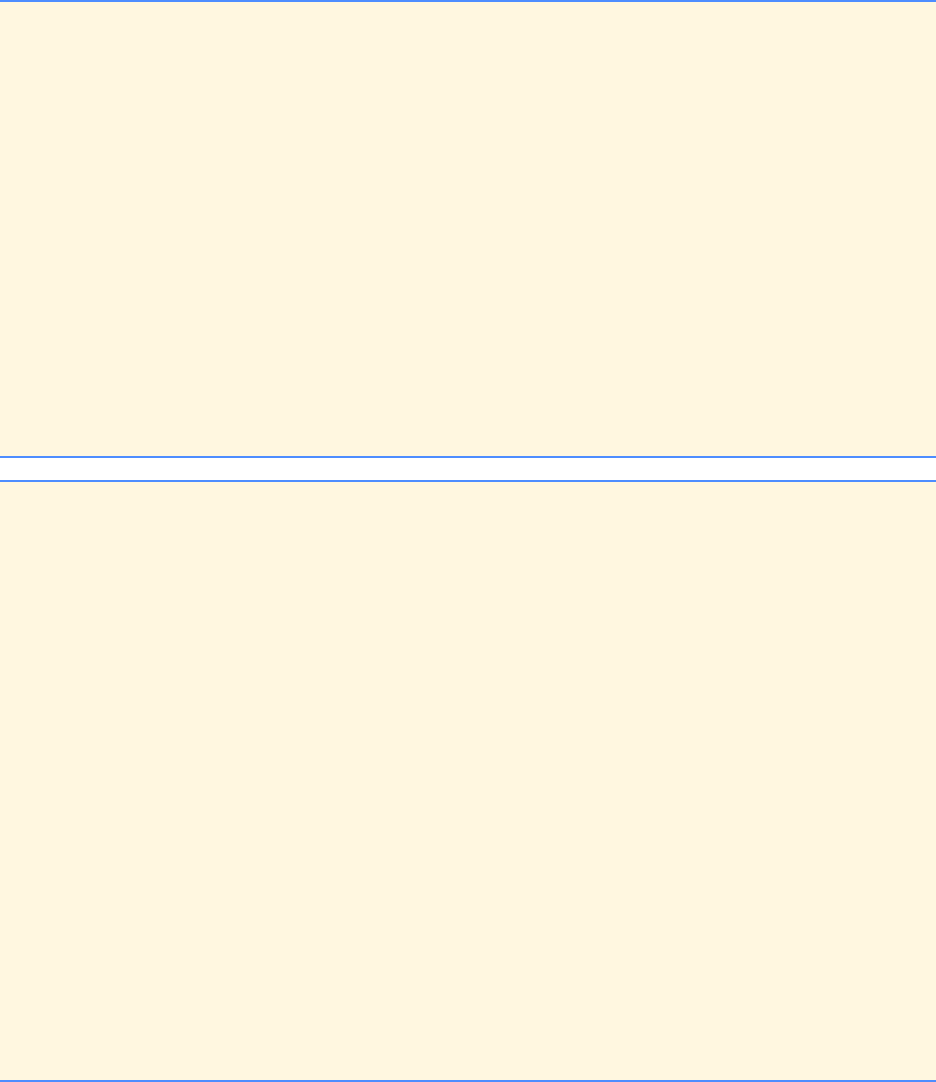
Chapter 27 Java Object-Oriented Programming: Solutions 605
© Copyright 1992–2004 by Deitel & Associates, Inc. and Pearson Education Inc. All Rights Reserved.
27.9 Rewrite the Point, Circle, Cylinder program of Fig. 27.4 as a Point, Square, Cube program. Do this two ways—once
with inheritance and once with composition.
ANS:
1// Exercies 27.9 -- Composition
2// Point.java
3// Definition of class Point
4
5public class Point {
6 private double x, y; // coordinates of the Point
7
8 public Point( double a, double b ) { setPoint( a, b ); }
9
10 public void setPoint( double a, double b )
11 {
12 x = a;
13 y = b;
14 }
15
16 public double getX() { return x; }
17
18 public double getY() { return y; }
19
20 public String toString()
21 { return "[" + x + ", " + y + "]"; }
22
23 public String getName() { return "Point"; }
24 }
25 // Exercies 27.9 -- Composition
26 // Square.java
27 // Definition of class Square
28
29 public class Square {
30 private double side;
31 private Point p; // composition
32
33 public Square() { this( 0.0, 0.0, 0.0 ); }
34
35 public Square( double s, double a, double b )
36 {
37 p = new Point( a, b ); // instantiate point object
38 setSide( s );
39 }
40
41 public void setSide( double s )
42 { side = ( s >= 0 ? s : 0 ); }
43
44 public double getSide() { return side; }
45
46 public double area() { return Math.pow( side, 2 ); }
47
48 public String toString()
49 { return "Corner = " + p.toString() + "; Side = " + side; }
50
51 public String getName() { return "Square"; }
52
53 public String getPointName() { return p.getName(); }
54
55 public String getPointString() { return p.toString(); }
56 }
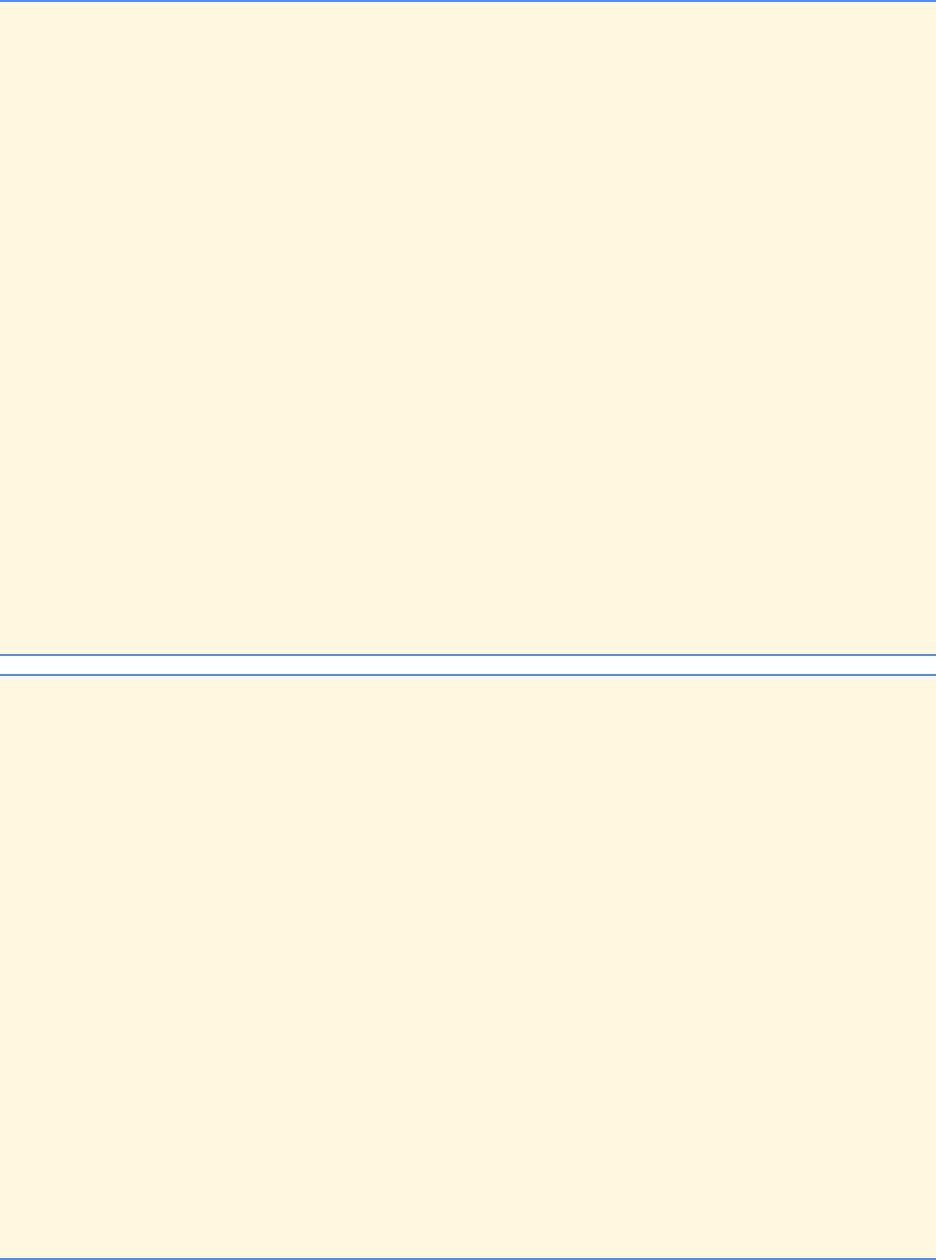
606 Java Object-Oriented Programming: Solutions Chapter 27
© Copyright 1992–2004 by Deitel & Associates, Inc. and Pearson Education Inc. All Rights Reserved.
57 // Exercies 27.9 -- Composition
58 // Cube.java
59 // Definition of class Cube
60
61 public class Cube {
62 private double depth;
63 private Square s; // composition
64
65 public Cube( double m, double a, double b )
66 {
67 s = new Square( m, a, b );
68 depth = m;
69 }
70
71 public double getDepth() { return depth; }
72
73 public double area() { return s.area() * 6; }
74
75 public double volume() { return s.area() * depth; }
76
77 public String toString()
78 { return s.toString() + "; Depth = " + depth; }
79
80 public String getName() { return "Cube"; }
81
82 public double getSquareArea() { return s.area(); }
83
84 public String getSquareName() { return s.getName(); }
85
86 public String getSquareString() { return s.toString(); }
87
88 public String getSPointString() { return s.getPointString(); }
89
90 public String getSPointName() { return s.getPointName(); }
91 }
92 // Exercise 27.9 -- Composition
93 // Test.java
94 // Driver for point, square, cube composition program
95 import javax.swing.*;
96
97 public class Test {
98 public static void main( String args[] )
99 {
100 Cube cube = new Cube( 3.3, 10, 10 );
101 String result = "";
102
103 result += cube.getSPointName() + ": " +
104 cube.getSPointString();
105
106 result += "\n" + cube.getSquareName() + ": " +
107 cube.getSquareString();
108
109 result += "\n" + cube.getName() + ": " +
110 cube.toString();
111
112 result += "\n" + cube.getSPointName() +
113 ": " + cube.getSPointString();
114
115 result += "\n" + cube.getSquareName() +
116 ": " + cube.getSquareString();
117 result += "\n" + "Area = " + cube.getSquareArea();
118
119 result += "\n" + cube.getName() +
120 ": " + cube.toString();
121 result += "\n" + "Area = " + cube.area();
122 result += "\n" + "Volume = " + cube.volume();
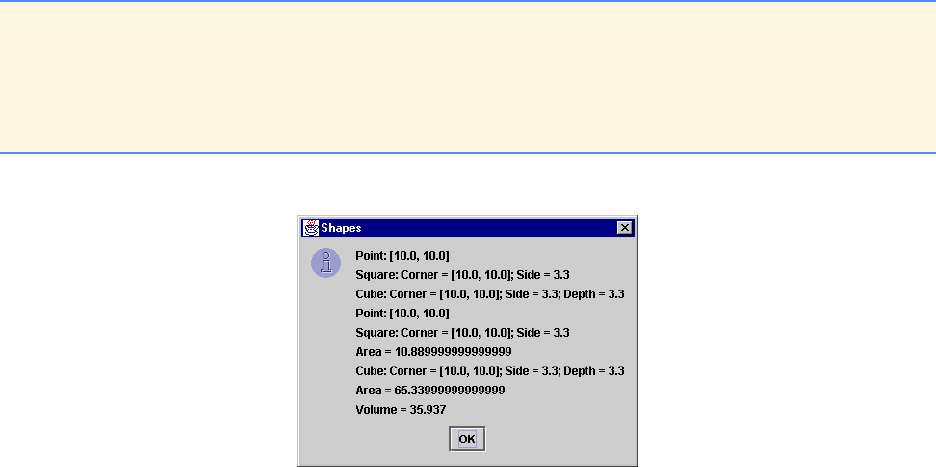
Chapter 27 Java Object-Oriented Programming: Solutions 607
© Copyright 1992–2004 by Deitel & Associates, Inc. and Pearson Education Inc. All Rights Reserved.
123
124 JOptionPane.showMessageDialog(
125 null, result, "Shapes",
126 JOptionPane.INFORMATION_MESSAGE );
127 System.exit( 0 );
128 }
129 }
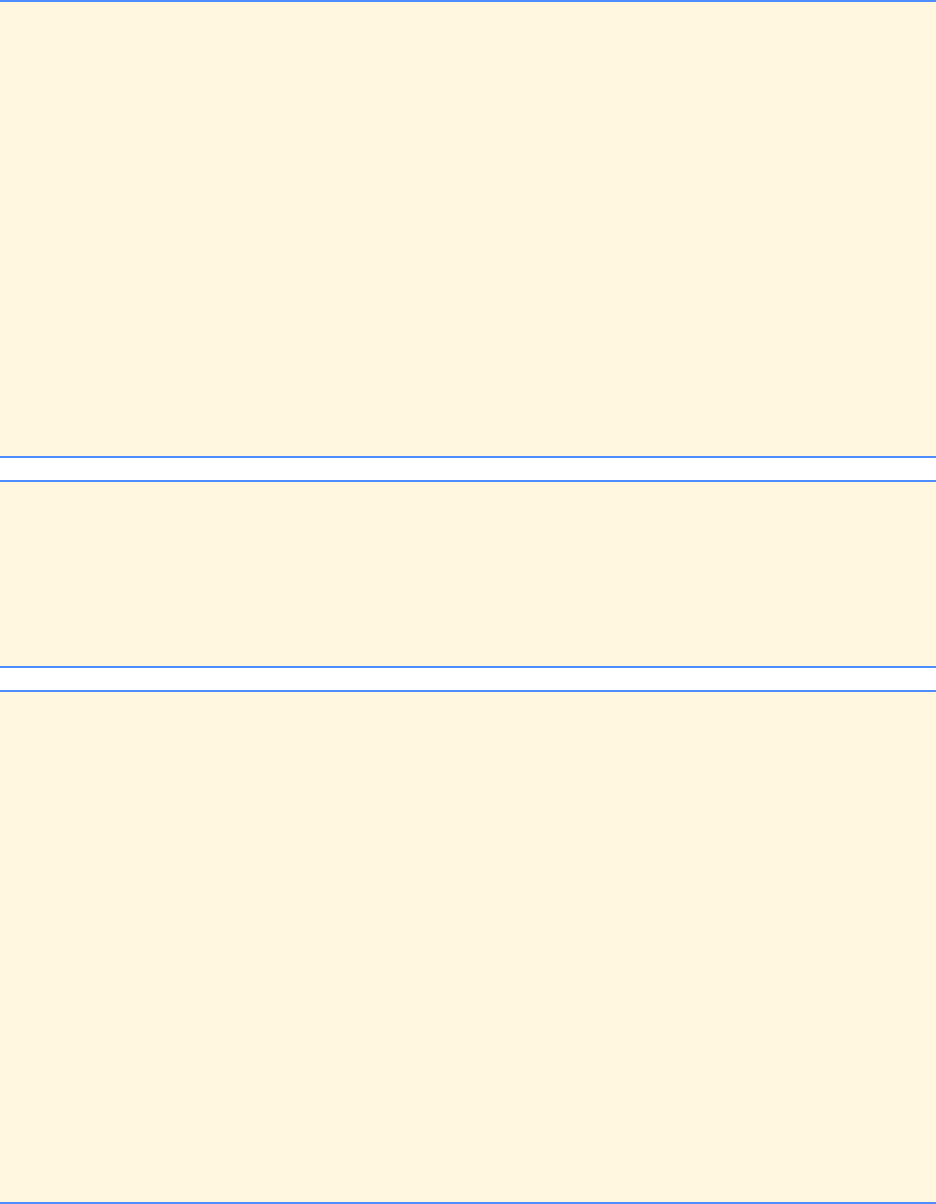
608 Java Object-Oriented Programming: Solutions Chapter 27
© Copyright 1992–2004 by Deitel & Associates, Inc. and Pearson Education Inc. All Rights Reserved.
ANS:
1// Exercies 27.9 -- Inheritance
2// Point.java
3// Definition of class Point
4
5public class Point extends Shape {
6 protected double x, y;
7
8 public Point( double a, double b ) { setPoint( a, b ); }
9
10 public void setPoint( double a, double b )
11 {
12 x = a;
13 y = b;
14 }
15
16 public double getX() { return x; }
17
18 public double getY() { return y; }
19
20 public String toString()
21 { return "[" + x + ", " + y + "]"; }
22
23 public String getName() { return "Point"; }
24 }
25 // Exercies 27.9 -- Inheritance
26 // Shape.java
27 // Definition of abstract base class Shape
28
29 public abstract class Shape {
30 public double area() { return 0.0; }
31 public double volume() { return 0.0; }
32 public abstract String getName();
33 }
34 // Exercies 27.9 -- Inheritance
35 // Square.java
36 // Definition of class Square
37
38 public class Square extends Point {
39 protected double side;
40
41 public Square()
42 { this( 0.0, 0.0, 0.0 ); }
43
44 public Square( double s, double a, double b )
45 {
46 super( a, b );
47 setSide( s );
48 }
49
50 public void setSide( double s )
51 { side = ( s >= 0 ? s : 0 ); }
52
53 public double getSide() { return side; }
54
55 public double area() { return Math.pow( side, 2 ); }
56
57 public String toString()
58 { return "Corner = " + super.toString() +
59 "; side = " + side; }
60
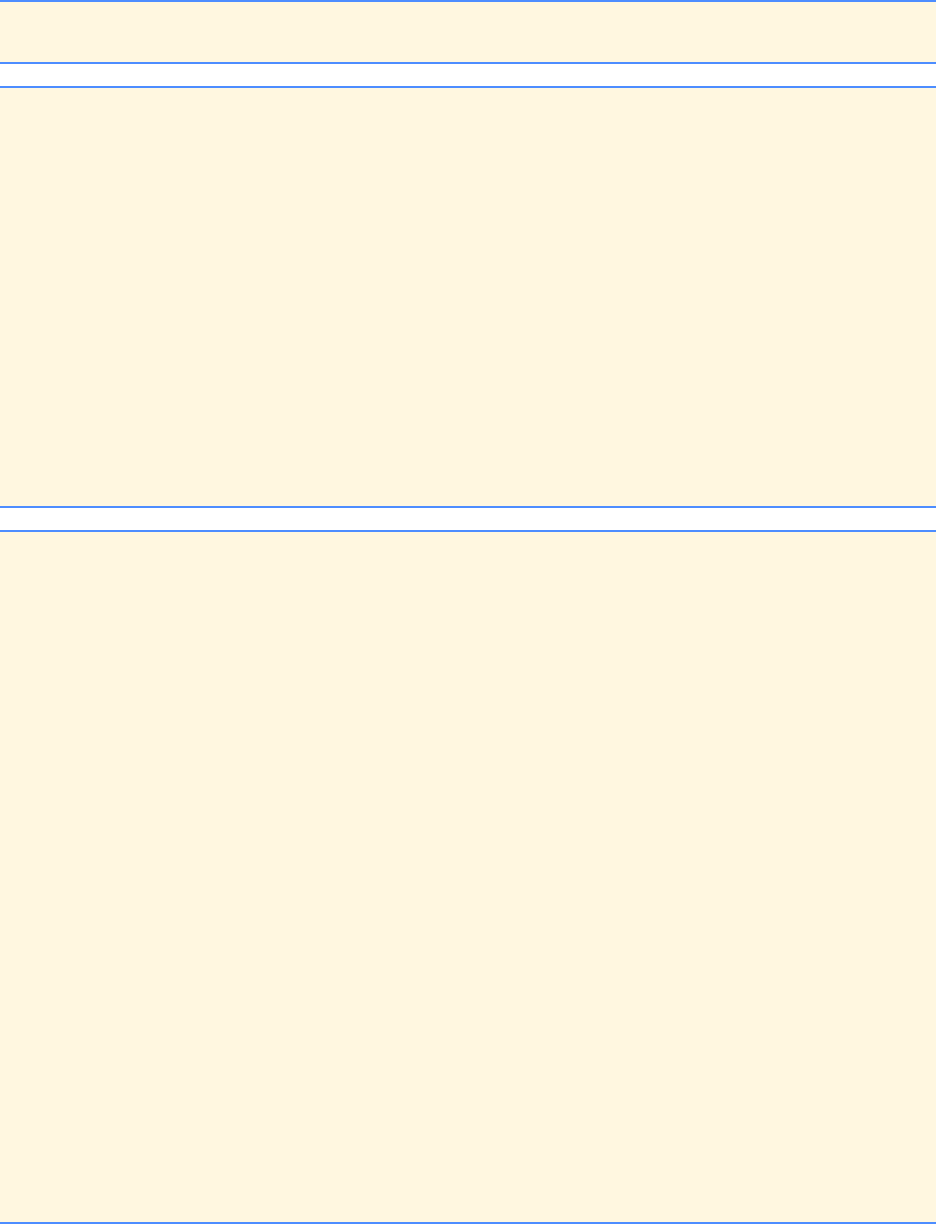
Chapter 27 Java Object-Oriented Programming: Solutions 609
© Copyright 1992–2004 by Deitel & Associates, Inc. and Pearson Education Inc. All Rights Reserved.
61 public String getName() { return "Square"; }
62 }
63 // Exercies 27.9 -- Inheritance
64 // Cube.java
65 // Definition of class Cylinder
66
67 public class Cube extends Square {
68 private double depth;
69
70 public Cube( double s, double a, double b )
71 {
72 super( s, a, b );
73 depth = s;
74 }
75
76 public double area() { return super.area() * 6; }
77
78 public double volume() { return super.area() * depth; }
79
80 public String toString()
81 { return super.toString() + "; depth = " + depth; }
82
83 public String getName() { return "Cube"; }
84 }
85 // Exercies 27.9 -- Inheritance
86 // Test.java
87 // Driver for point, square, cube hierarchy
88 import javax.swing.*;
89
90 public class Test {
91 public static void main( String args[] )
92 {
93 Point point = new Point( 7, 11 );
94 Square square = new Square( 3.5, 22, 8 );
95 Cube cube = new Cube( 3.3, 10, 10 );
96
97 Shape[] arrayOfShapes = new Shape[ 3 ];
98 String result = "";
99
100 arrayOfShapes[ 0 ] = point;
101 arrayOfShapes[ 1 ] = square;
102 arrayOfShapes[ 2 ] = cube;
103
104 result += point.getName() + ": " +
105 point.toString();
106
107 result += "\n" + square.getName() + ": " +
108 square.toString();
109
110 result += "\n" + cube.getName() + ": " +
111 cube.toString();
112
113 for ( int i = 0; i < 3; i++ ) {
114 result += "\n" + arrayOfShapes[ i ].getName() +
115 ": " + arrayOfShapes[ i ].toString();
116 result += "\n" + "Area = " +
117 arrayOfShapes[ i ].area();
118 result += "\n" + "Volume = " +
119 arrayOfShapes[ i ].volume();
120 }
121
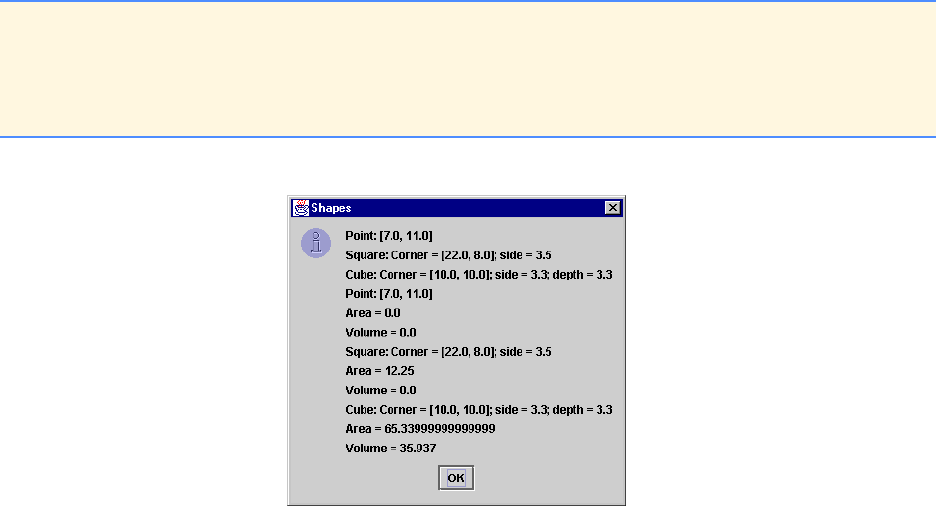
610 Java Object-Oriented Programming: Solutions Chapter 27
© Copyright 1992–2004 by Deitel & Associates, Inc. and Pearson Education Inc. All Rights Reserved.
27.10 In the chapter, we stated, “When a superclass method is inappropriate for a subclass, that method can be overridden in the
subclass with an appropriate implementation.” If this is done, does the subclass-is-a-superclass-object relationship still hold? Ex-
plain your answer.
ANS: Yes, the subclass-is-a-superclass-object relationship still holds. In Java, it is not possible to break this relationship.
27.11 How is it that polymorphism enables you to program “in the general” rather than “in the specific”? Discuss the key advan-
tages of programming “in the general.”
ANS: Polymorphism enables the programmer to concentrate on the processing of common operations that are applied to
all data types in a class hierarchy without the knowledge of individual details of each data type. The general processing
capabilities are separated from the internal details of each type. Programming in the gernaral enables you to write more
maintainable and modifyable systems. New data types can be added into the system as long as they belong to the portion
of the class hierarchy being polymorphically processed.
27.12 Discuss the problems of programming with switch logic. Explain why polymorphism is an effective alternative to using
switch logic.
ANS: The main problem with programming using the switch structure is the extensibility and maintainability of the pro-
gram. A program containing many switch structures is difficult to modify. All the structures must be modified to handle
the processing of an additional type or of one less type. Polymorphism determines the type of an object automatically, so
it is not necessary to determine the type of an object to process the object in a generic manner.
27.13 Distinguish between inheriting interface and inheriting implementation. How do inheritance hierarchies designed for inher-
iting interface differ from those designed for inheriting implementation?
ANS: When a class inherits implementation, it inherits previously defined functionality from another class. When a class
inherits interface, it inherits the definition of what the interface to the new class type should be. The implementation is then
provided by the programmer defining the new class type. Inheritance hierarchies designed for inheriting implementation
are used to reduce the amount of new code that is being written. Such hierarchies are commonly used to facilitate software
reusability. Inheritance hierarchies designed for inheriting interface are used to write programs that perform generic pro-
cessing of many class types. Such hierarchies are commonly used to facilitate software extensibility (i.e., new types can be
added to the hierarchy without changing the generic processing capabilities of the program).
27.14 Distinguish between non-abstract methods and abstract methods.
ANS: A non-abstract method provides implementation. An abstract method does not provide any implementation.
27.15 (True/False) All methods in an abstract superclass must be declared abstract.
ANS: False. An abstract class must have at least one abstract method. Any number of methods in the class can be
non-abstract.
122 JOptionPane.showMessageDialog(
123 null, result, "Shapes",
124 JOptionPane.INFORMATION_MESSAGE );
125 System.exit( 0 );
126 }
127 }
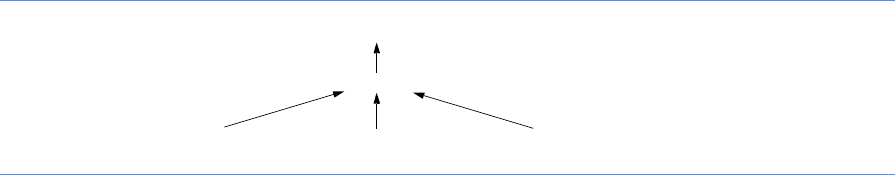
Chapter 27 Java Object-Oriented Programming: Solutions 611
© Copyright 1992–2004 by Deitel & Associates, Inc. and Pearson Education Inc. All Rights Reserved.
27.16 Suggest one or more levels of abstract superclasses for the Shape hierarchy discussed in the beginning of this chapter
(the first level is Shape and the second level consists of the classes TwoDimensionalShape and ThreeDimensionalShape).
27.17 How does polymorphism promote extensibility?
ANS: Polymorphism makes programs more extensible by making all method calls generic. When a new class type with
the appropriate methods is added to the hierarchy, no changes need to be made to the generic method calls to enable proc-
cessing of the new data type.
27.18 You have been asked to develop a flight simulator that will have elaborate graphical outputs. Explain why polymorphic
programming would be especially effective for a problem of this nature.
27.19 (Drawing Application) Modify the drawing program of Exercise 26.11 to create a drawing application that draws random
lines, rectangles and ovals. [Note: Like an applet, a JFrame has a paint method that you can override to draw on the background
of the JFrame.]
For this exercise, modify the MyLine, MyOval and MyRect classes of Exercise 26.11 to create the class hierarchy in Fig. 27.8.
The classes of the MyShape hierarchy should be “smart” shape classes where objects of these classes know how to draw them-
selves (if provided with a Graphics object that tells them where to draw). The only switch or if/else logic in this program
should be to determine the type of shape object to create (use random numbers to pick the shape type and the coordinates of each
shape). Once an object from this hierarchy is created, it will be manipulated for the rest of its lifetime as a superclass MyShape ref-
erence.
Fig. 27.8 The MyShape hierarchy.
Class MyShape in Fig. 27.8 must be abstract. The only data representing the coordinates of the shapes in the hierarchy
should be defined in class MyShape. Lines, rectangles and ovals can all be drawn if you know two points in space. Lines require x1,
y1, x2 and y2 coordinates. The drawLine method of the Graphics class will connect the two points supplied with a line. If you
have the same four coordinate values (x1, y1, x2 and y2) for ovals and rectangles, you can calculate the four arguments needed to
draw them. Each requires an upper-left x-coordinate value (minimum of the two x-coordinate values), an upper-left y-coordinate
value (minimum of the two y-coordinate values), a width (difference between the two x-coordinate values; must be nonnegative) and
a height (difference between the two y-coordinate values; must be nonnegative). [Note: In Chapter 29, each x,y pair will be captured
using mouse events from mouse interactions between the user and the program’s background. These coordinates will be stored in an
appropriate shape object as selected by the user. As you begin the exercise, you will use random coordinate values as arguments to
the constructor.]
In addition to the data for the hierarchy, class MyShape should define at least the following methods:
a) A constructor with no arguments that sets the coordinates to 0.
b) A constructor with arguments that sets the coordinates to the supplied values.
c) Set methods for each individual piece of data that allow the programmer to independently set any piece of data for a
shape in the hierarchy (e.g., if you have an instance variable x1, you should have a method setX1).
d) Get methods for each individual piece of data that allow the programmer to independently retrieve any piece of data for
a shape in the hierarchy (e.g., if you have an instance variable x1, you should have a method getX1).
e) The abstract method
public abstract void draw( Graphics g );
This method will be called from the program’s paint method to draw a shape onto the screen.
The preceding methods are required. If you would like to provide more methods for flexibility, please do so. However, be sure that
any method you define in this class is a method that would be used by all shapes in the hierarchy.
All data must be private to class MyShape in this exercise (this forces you to use proper encapsulation of the data and pro-
vide proper set/get methods to manipulate the data). You are not allowed to define new data that can be derived from existing infor-
mation. As explained previously, the upper-left x, upper-left y, width and height needed to draw an oval or rectangle can be
calculated if you already know two points in space. All subclasses of MyShape should provide two constructors that mimic those
provided by class MyShape.
MyShape
MyLine MyRectMyOval
java.lang.Object
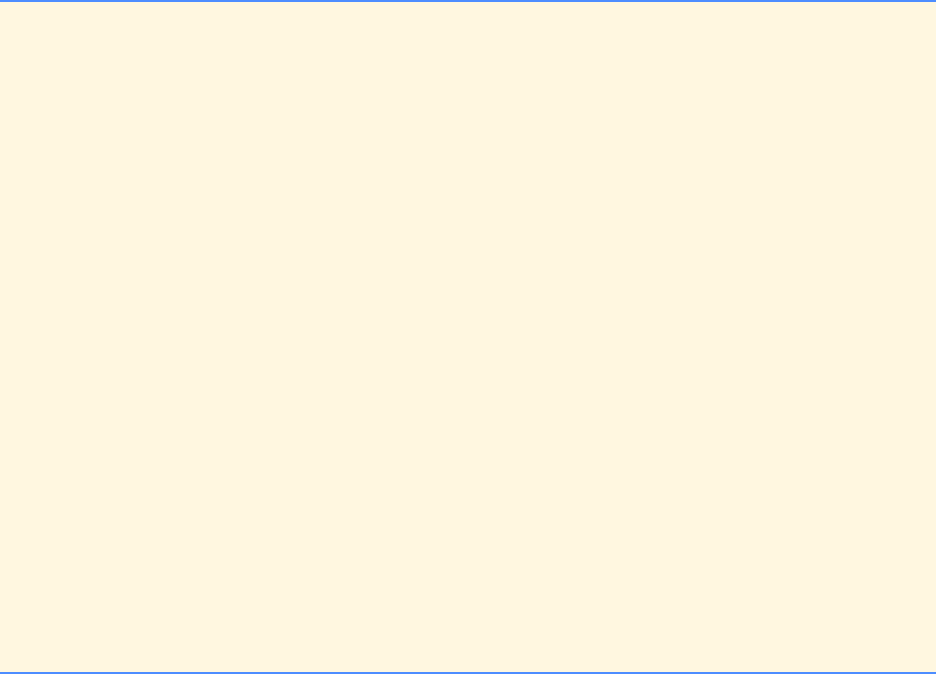
612 Java Object-Oriented Programming: Solutions Chapter 27
© Copyright 1992–2004 by Deitel & Associates, Inc. and Pearson Education Inc. All Rights Reserved.
Objects of the MyOval and MyRect classes should not calculate their upper-left x-coordinate, upper-left y-coordinate, width
and height until they are about to draw. Never modify the x1, y1, x2 and y2 coordinates of a MyOval or MyRect object to prepare to
draw them. Instead, use the temporary results of the calculations described above. This will help us enhance the program in
Chapter 29 by allowing the user to select each shape’s coordinates with the mouse.
There should be no MyLine, MyOval or MyRect references in the program—only MyShape references that refer to MyLine,
MyOval and MyRect objects are allowed. The program should keep an array of MyShape references containing all shapes. The
program’s paint method should walk through the array of MyShape references and draw every shape (i.e., call every shape’s
draw method).
Begin by defining class MyShape, class MyLine and an application to test your classes. The application should have a
MyShape instance variable that can refer to one MyLine object (created in the application’s constructor). The paint method (for
your subclass of JFrame) should draw the shape with a statement like
currentShape.draw( g );
where currentShape is the MyShape reference and g is the Graphics object that the shape will use to draw itself on the back-
ground of the window.
Next, change the single MyShape reference into an array of MyShape references and hard code several MyLine objects into
the program for drawing. The application’s paint method should walk through the array of shapes and draw every shape.
After the preceding part is working, you should define the MyOval and MyRect classes and add objects of these classes into
the existing array. For now, all the shape objects should be created in the constructor for your subclass of JFrame. In Chapter 29,
we will create the objects when the user chooses a shape and begins drawing it with the mouse.
ANS:
1// Exercise 27.19 Solution
2// MyShape.java
3
4import java.awt.Graphics;
5
6public abstract class MyShape extends Object {
7 private int x1, x2, y1, y2;
8
9 public MyShape()
10 {
11 setX1( 0 );
12 setX2( 0 );
13 setY1( 0 );
14 setY2( 0 );
15 }
16
17 public MyShape( int x1, int y1, int x2, int y2 )
18 {
19 setX1( x1 );
20 setX2( x2 );
21 setY1( y1 );
22 setY2( y2 );
23 }
24
25 public void setX1( int x1 ) { this.x1 = ( x1 >= 0 ? x1 : 0 ); }
26 public void setX2( int x2 ) { this.x2 = ( x2 >= 0 ? x2 : 0 ); }
27 public void setY1( int y1 ) { this.y1 = ( y1 >= 0 ? y1 : 0 ); }
28 public void setY2( int x2 ) { this.y2 = ( y2 >= 0 ? y2 : 0 ); }
29
30 public int getX1() { return x1; }
31 public int getX2() { return x2; }
32 public int getY1() { return y1; }
33 public int getY2() { return y2; }
34
35 public abstract void draw( Graphics g );
36 }
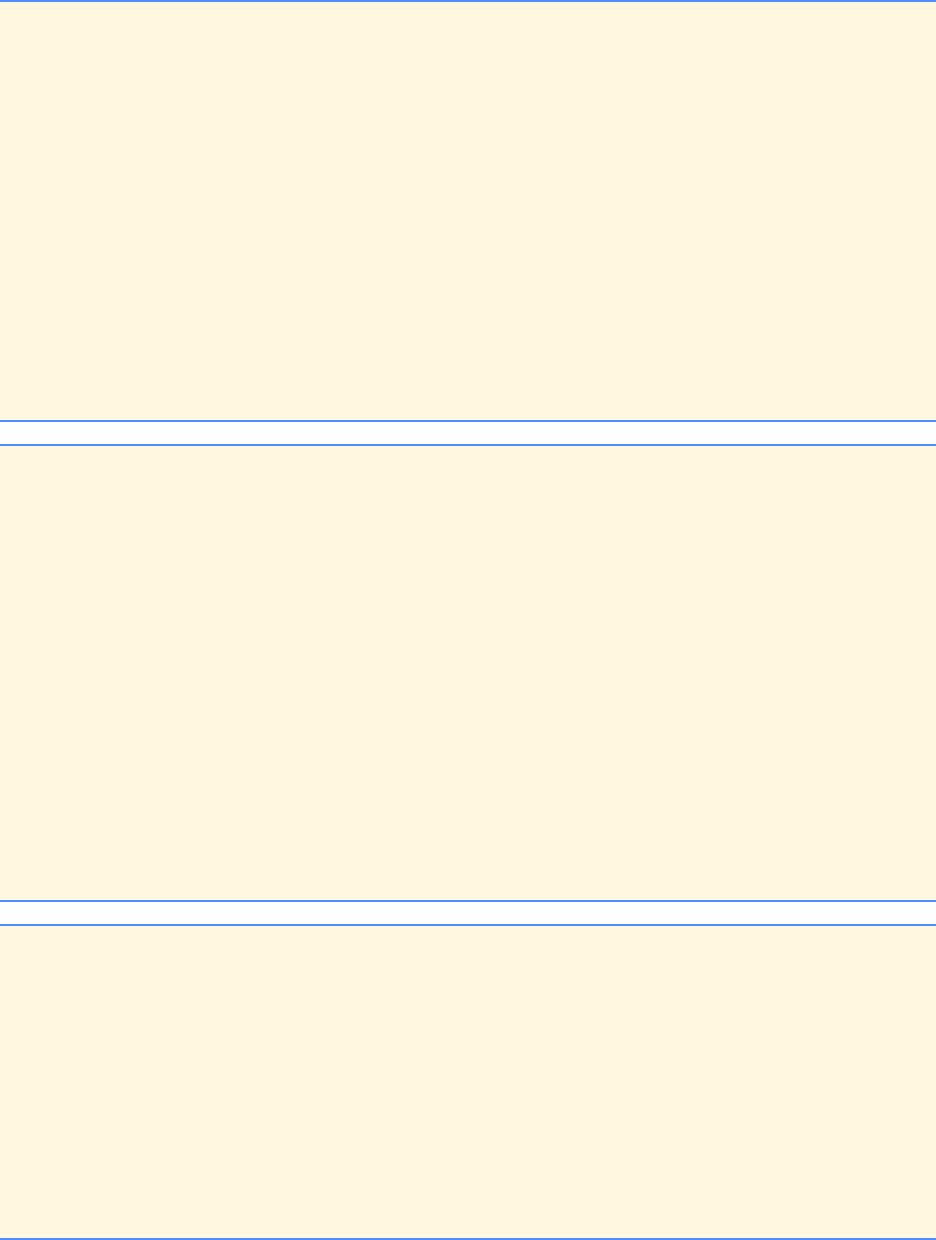
Chapter 27 Java Object-Oriented Programming: Solutions 613
© Copyright 1992–2004 by Deitel & Associates, Inc. and Pearson Education Inc. All Rights Reserved.
37 // Exercise 27.19 Solution
38 // MyLine.java
39 // Definition of class MyLine
40 import java.awt.Graphics;
41
42 public class MyLine extends MyShape {
43
44 public MyLine()
45 {
46 super ();
47 }
48
49 public MyLine( int x1, int y1, int x2, int y2 )
50 {
51 super (x1, y1, x2, y2);
52 }
53
54 public void draw( Graphics g )
55 {
56 g.drawLine( getX1(), getY1(), getX2(), getY2() );
57 }
58 }
59 // Exercise 27.19 Solution
60 // MyOval.java
61 import java.awt.Graphics;
62
63 public class MyOval extends MyShape {
64
65 public MyOval()
66 {
67 super();
68 }
69
70 public MyOval( int x1, int y1, int x2, int y2 )
71 {
72 super( x1, y1, x2, y2 );
73 }
74
75 public void draw( Graphics g )
76 {
77 g.drawOval( Math.min( getX1(), getX2() ),
78 Math.min( getY1(), getY2() ),
79 Math.abs( getY2() - getY1() ),
80 Math.abs( getX2() - getX1() ) );
81 }
82 }
83 // Exercise 27.19 Solution
84 // MyRect.java
85 import java.awt.Graphics;
86
87 public class MyRect extends MyShape {
88
89 public MyRect()
90 {
91 super ();
92 }
93
94 public MyRect( int x1, int y1, int x2, int y2 )
95 {
96 super( x1, y1, x2, y2 );
97 }
98
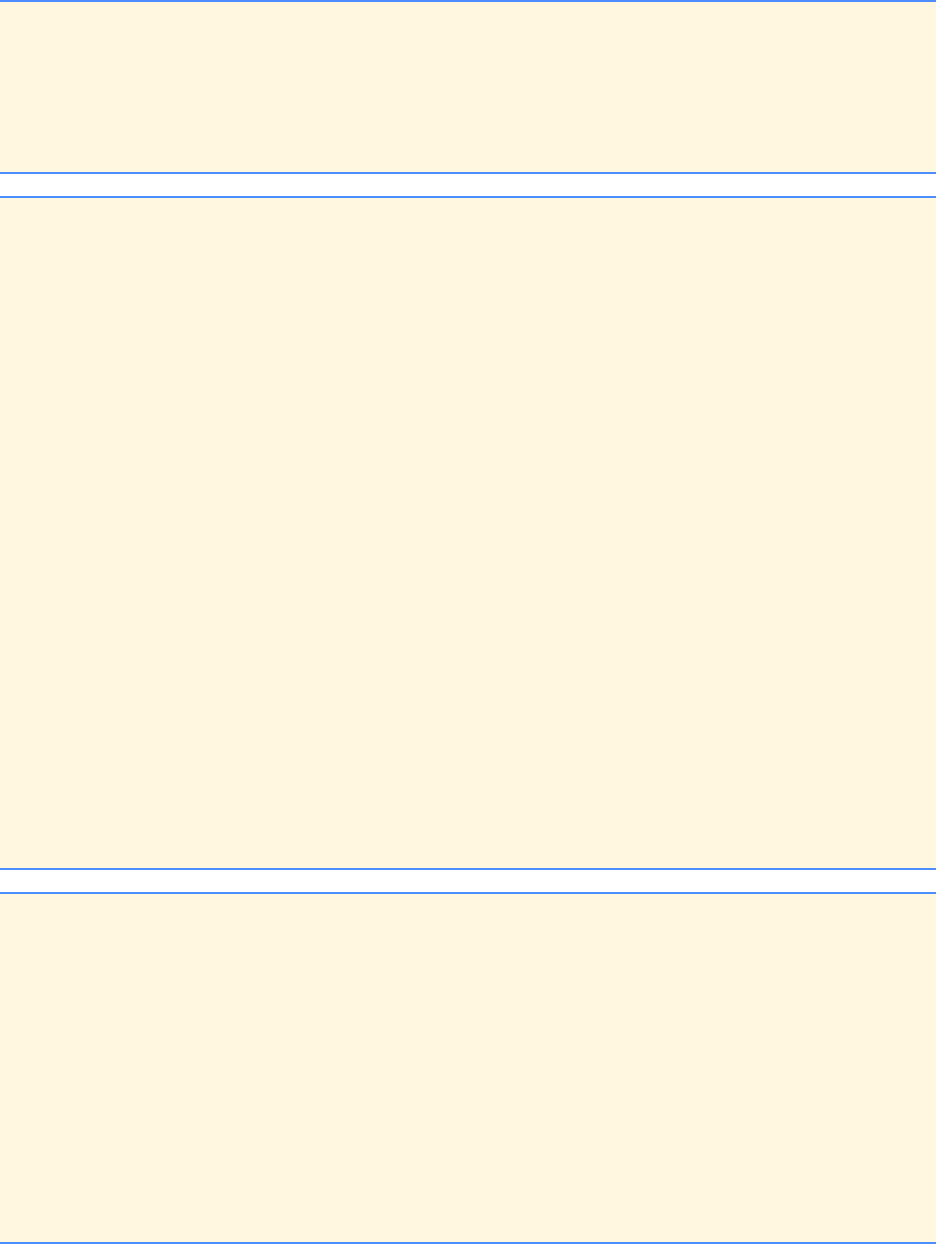
614 Java Object-Oriented Programming: Solutions Chapter 27
© Copyright 1992–2004 by Deitel & Associates, Inc. and Pearson Education Inc. All Rights Reserved.
99 public void draw( Graphics g )
100 {
101 g.drawRect( Math.min( getX1(),getX2() ),
102 Math.min( getY1(), getY2() ),
103 Math.abs( getY2() - getY1() ),
104 Math.abs( getX2() - getX1() ) );
105 }
106 }
107 // Exercise 27.19 Solution
108 // MyShape.java
109
110 import java.awt.Graphics;
111
112 public abstract class MyShape extends Object {
113 private int x1, x2, y1, y2;
114
115 public MyShape()
116 {
117 setX1( 0 );
118 setX2( 0 );
119 setY1( 0 );
120 setY2( 0 );
121 }
122
123 public MyShape( int x1, int y1, int x2, int y2 )
124 {
125 setX1( x1 );
126 setX2( x2 );
127 setY1( y1 );
128 setY2( y2 );
129 }
130
131 public void setX1( int x1 ) { this.x1 = ( x1 >= 0 ? x1 : 0 ); }
132 public void setX2( int x2 ) { this.x2 = ( x2 >= 0 ? x2 : 0 ); }
133 public void setY1( int y1 ) { this.y1 = ( y1 >= 0 ? y1 : 0 ); }
134 public void setY2( int x2 ) { this.y2 = ( y2 >= 0 ? y2 : 0 ); }
135
136 public int getX1() { return x1; }
137 public int getX2() { return x2; }
138 public int getY1() { return y1; }
139 public int getY2() { return y2; }
140
141 public abstract void draw( Graphics g );
142 }
143 // Exercise 27.19 Solution
144 // TestDrawWindow.java
145
146 import java.awt.*;
147 import javax.swing.*;
148
149 public class TestDrawWindow extends JFrame {
150 private MyShape shape[];
151
152 public TestDrawWindow()
153 {
154 super( "Exercise 9.28 Tester" );
155 shape = new MyShape[ 15 ];
156
157 shape[ 0 ] = new MyLine( 100, 100, 200, 200 );
158 shape[ 1 ] = new MyLine( 200, 200, 100, 100 );
159 shape[ 2 ] = new MyLine( 300, 300, 100, 100 );
160 shape[ 3 ] = new MyLine( 400, 400, 0, 0 );
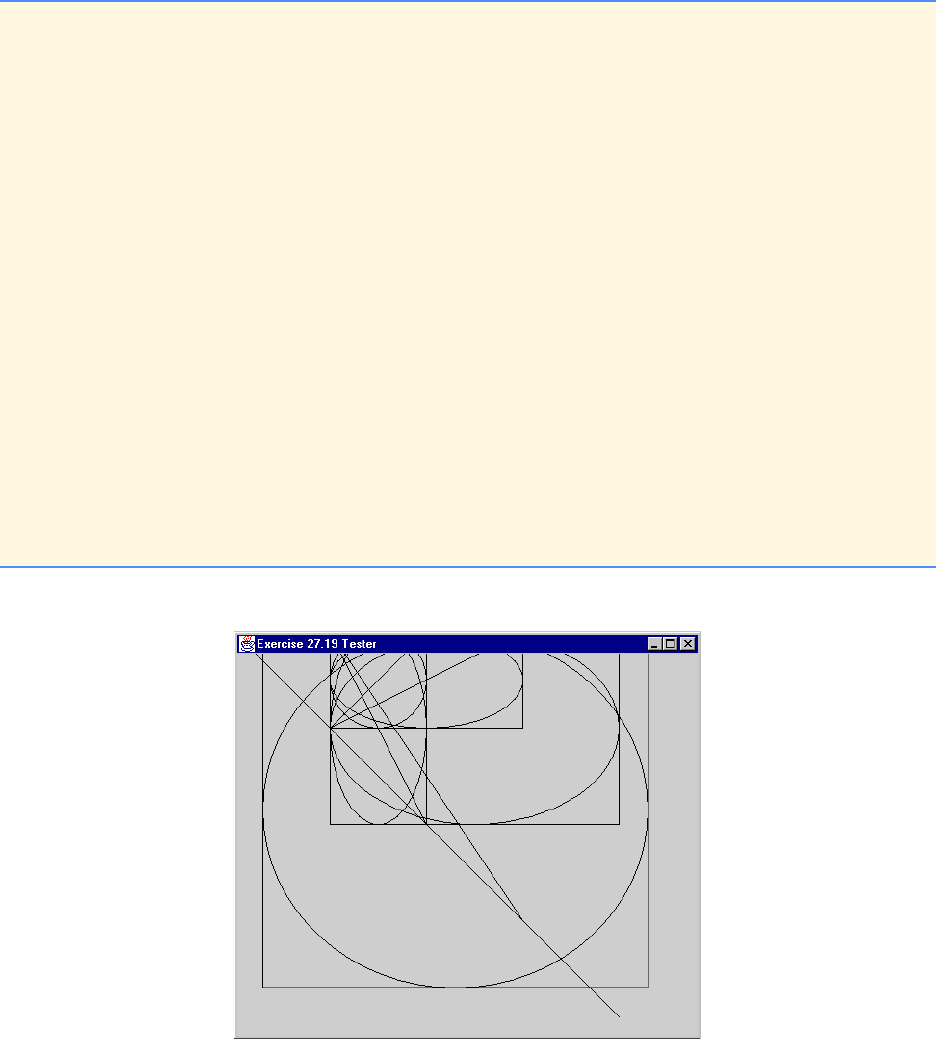
Chapter 27 Java Object-Oriented Programming: Solutions 615
© Copyright 1992–2004 by Deitel & Associates, Inc. and Pearson Education Inc. All Rights Reserved.
161 shape[ 4 ] = new MyLine( 100, 100, 300, 300 );
162
163 shape[ 5 ] = new MyOval( 100, 100, 200, 200 );
164 shape[ 6 ] = new MyOval( 200, 200, 100, 100 );
165 shape[ 7 ] = new MyOval( 300, 300, 100, 100 );
166 shape[ 8 ] = new MyOval( 400, 400, 30, 200 );
167 shape[ 9 ] = new MyOval( 100, 100, 300, 300 );
168
169 shape[ 10 ] = new MyRect( 100, 100, 200, 200 );
170 shape[ 11 ] = new MyRect( 200, 200, 100, 100 );
171 shape[ 12 ] = new MyRect( 300, 300, 100, 100 );
172 shape[ 13 ] = new MyRect( 400, 400, 30, 200 );
173 shape[ 14 ] = new MyRect( 100, 100, 300, 300 );
174
175 setDefaultCloseOperation( WindowConstants.DISPOSE_ON_CLOSE );
176 }
177
178 public static void main( String args[] )
179 {
180 TestDrawWindow window = new TestDrawWindow();
181 window.setSize( 500, 500 );
182 window.show();
183 }
184
185 public void paint( Graphics g )
186 {
187 for ( int i = 0; i < shape.length; i++ )
188 shape[ i ].draw( g );
189 }
190 }
616 Java Object-Oriented Programming: Solutions Chapter 27
© Copyright 1992–2004 by Deitel & Associates, Inc. and Pearson Education Inc. All Rights Reserved.
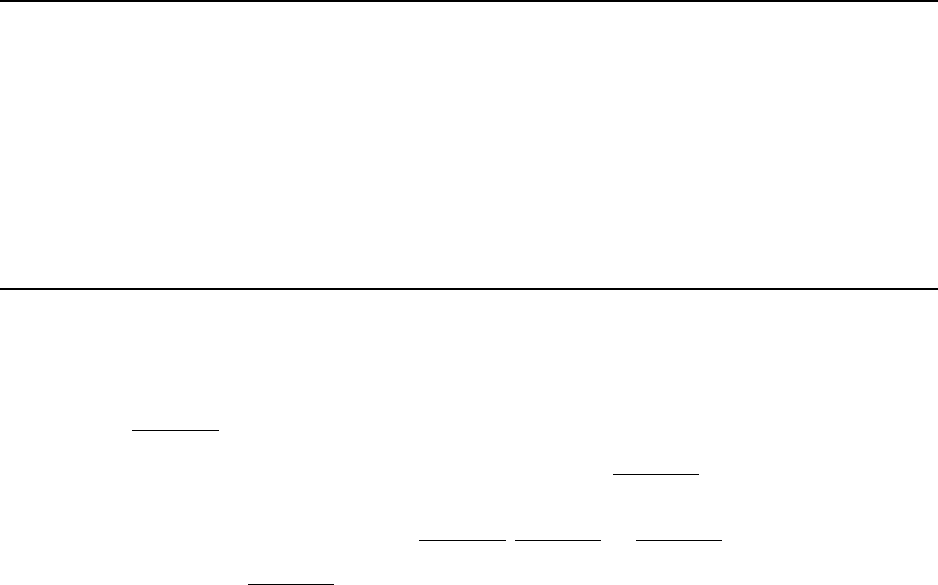
© Copyright 1992–2004 by Deitel & Associates, Inc. and Pearson Education Inc. All Rights Reserved.
28
Java Graphics and Java2D:
Solutions
SOLUTIONS
28.4 Fill in the blanks in each of the following:
a) Class of the Java2D API is used to define ovals.
ANS: Ellipse2D
b) Methods draw and fill of class Graphics2D require an object of type
as their argument.
ANS: Shape
c) The three constants that specify font style are , and .
ANS: Font.PLAIN, Font.BOLD and Font.ITALIC
d) Graphics2D method sets the painting color for Java2D shapes.
ANS: setColor
28.5 State whether each of the following is true or false. If false, explain why.
a) The drawPolygon method automatically connects the endpoints of the polygon.
ANS: True.
b) The drawLine method draws a line between two points.
ANS: True.
c) The fillArc method uses degrees to specify the angle.
ANS: True.
d) In the Java coordinate system, y values increase from top to bottom.
ANS: True.
e) The Graphics class inherits directly from class Object.
ANS: True.
f) The Graphics class is an abstract class.
ANS: True.
g) The Font class inherits directly from class Graphics.
ANS: False. Class Font inherits directly from class Object.
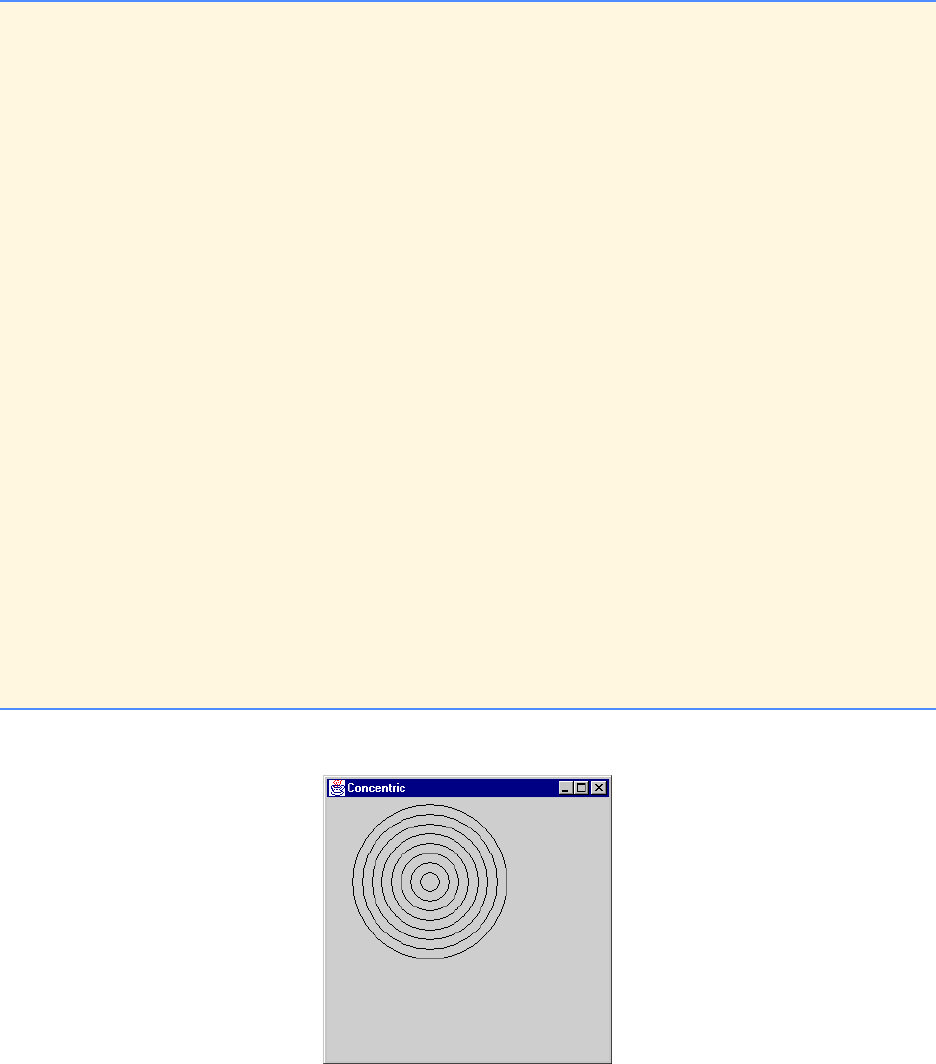
618 Java Graphics and Java2D: Solutions Chapter 28
© Copyright 1992–2004 by Deitel & Associates, Inc. and Pearson Education Inc. All Rights Reserved.
28.6 Write a program that draws a series of eight concentric circles. The circles should be separated by 10 pixels. Use the dra-
wOval method of class Graphics.
ANS:
1// Exercise 28.6 Solution
2// Concentric.java
3// This program draws concentric circles
4import javax.swing.*;
5import java.awt.*;
6import java.awt.event.*;
7
8public class Concentric extends JFrame {
9
10 public Concentric()
11 {
12 super( "Concentric" );
13 setSize( 300, 300 );
14 show();
15 }
16
17 public void paint( Graphics g )
18 {
19 for ( int x = 0; x <= 160; x += 10 ) {
20 int y = 160 - ( x * 2 );
21 g.drawOval( x + 30, x + 30, y, y );
22 }
23 }
24
25 public static void main( String args[] )
26 {
27 Concentric app = new Concentric();
28
29 app.addWindowListener(
30 new WindowAdapter() {
31 public void windowClosing( WindowEvent e )
32 {
33 System.exit( 0 );
34 }
35 }
36 );
37 }
38 }
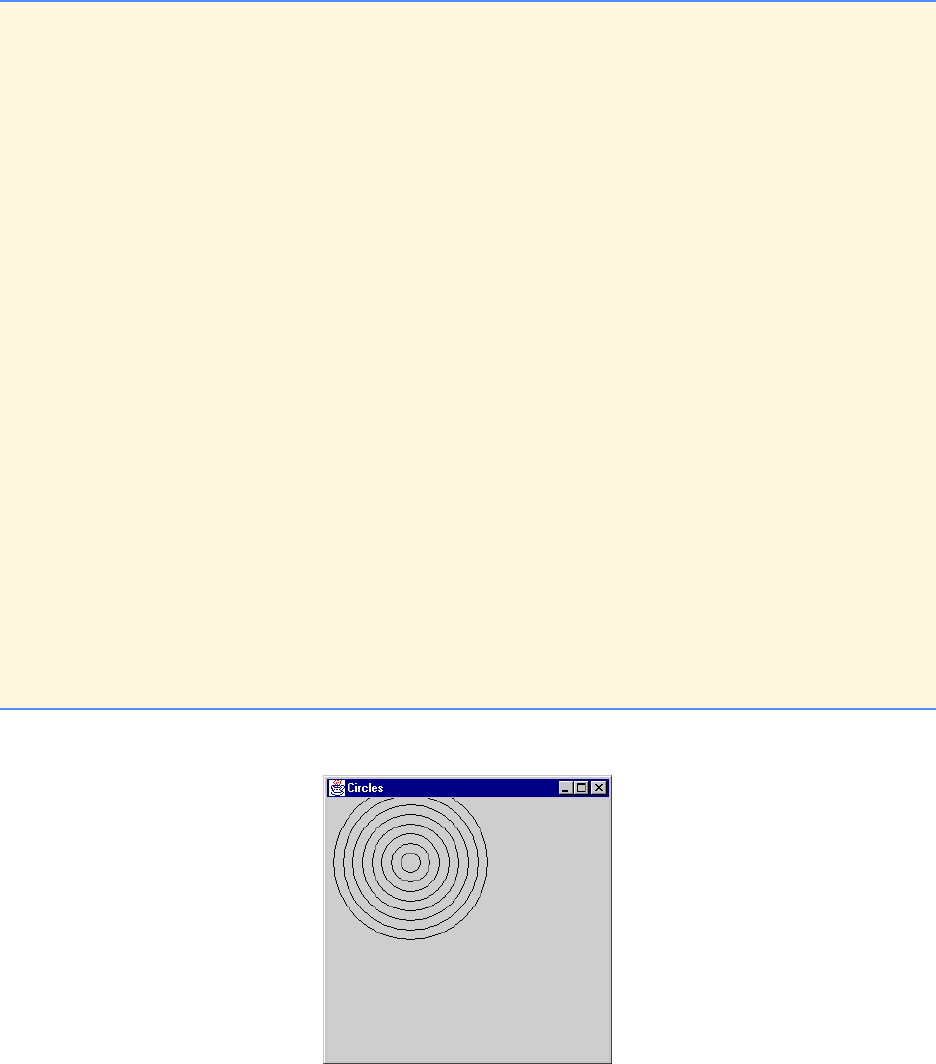
Chapter 28 Java Graphics and Java2D: Solutions 619
© Copyright 1992–2004 by Deitel & Associates, Inc. and Pearson Education Inc. All Rights Reserved.
28.7 Write a program that draws a series of eight concentric circles. The circles should be separated by 10 pixels. Use the
drawArc method.
ANS:
1// Exercise 28.7 Solution
2// Circles.java
3// This program draws concentric circles
4import javax.swing.*;
5import java.awt.*;
6import java.awt.event.*;
7
8public class Circles extends JFrame {
9
10 public Circles()
11 {
12 super( "Circles" );
13 setSize( 300, 300 );
14 show();
15 }
16
17 public void paint( Graphics g )
18 {
19 for ( int x = 0; x <= 160; x += 10 ) {
20 int y = 160 - ( x * 2 );
21
22 g.drawArc( x + 10, x + 10, y, y, 0, 360 );
23 }
24 }
25 public static void main( String args[] )
26 {
27 Circles app = new Circles();
28
29 app.addWindowListener(
30 new WindowAdapter() {
31 public void windowClosing( WindowEvent e )
32 {
33 System.exit( 0 );
34 }
35 }
36 );
37 }
38 }
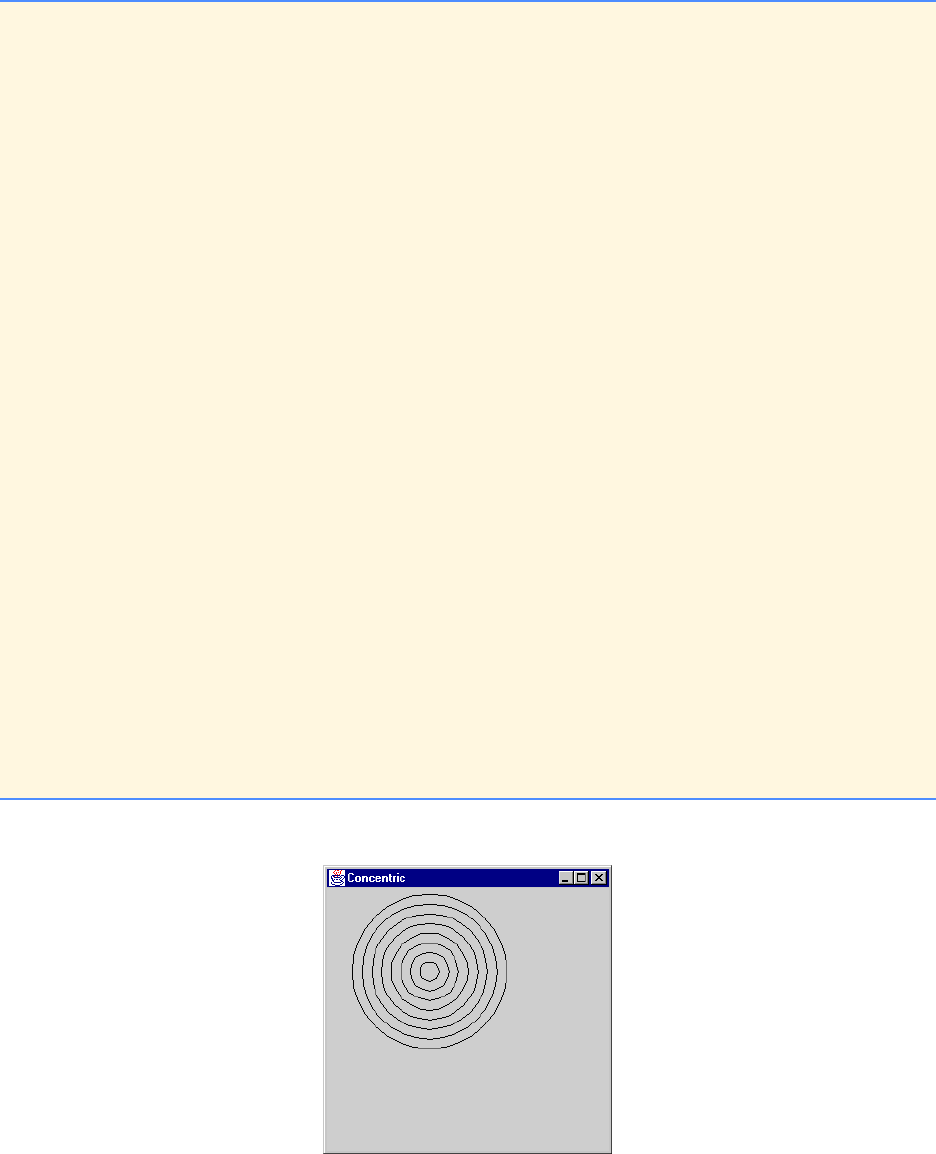
620 Java Graphics and Java2D: Solutions Chapter 28
© Copyright 1992–2004 by Deitel & Associates, Inc. and Pearson Education Inc. All Rights Reserved.
28.8 Modify your solution to Exercise 28.6 to draw the ovals using instances of class Ellipse2D.Double and method draw of
class Graphics2D.
ANS:
1// Exercise 28.8 Solution
2// Concentric.java
3// This program draws concentric circles
4import javax.swing.*;
5import java.awt.*;
6import java.awt.event.*;
7import java.awt.geom.*;
8import java.awt.image.*;
9
10 public class Concentric extends JFrame {
11
12 public Concentric()
13 {
14 super( "Concentric" );
15 setSize( 300, 300 );
16 show();
17 }
18
19 public void paint( Graphics g )
20 {
21 // Create 2D by casting g to Graphics 2D
22 Graphics2D g2d = ( Graphics2D ) g;
23
24 for ( int x = 0; x <= 160; x += 10 ) {
25 int y = 160 - ( x * 2 );
26 g2d.draw( new Ellipse2D.Double( x + 30, x + 30, y, y ) );
27 }
28 }
29
30 public static void main( String args[] )
31 {
32 Concentric app = new Concentric();
33
34 app.addWindowListener(
35 new WindowAdapter() {
36 public void windowClosing( WindowEvent e )
37 {
38 System.exit( 0 );
39 }
40 }
41 );
42 }
43 }
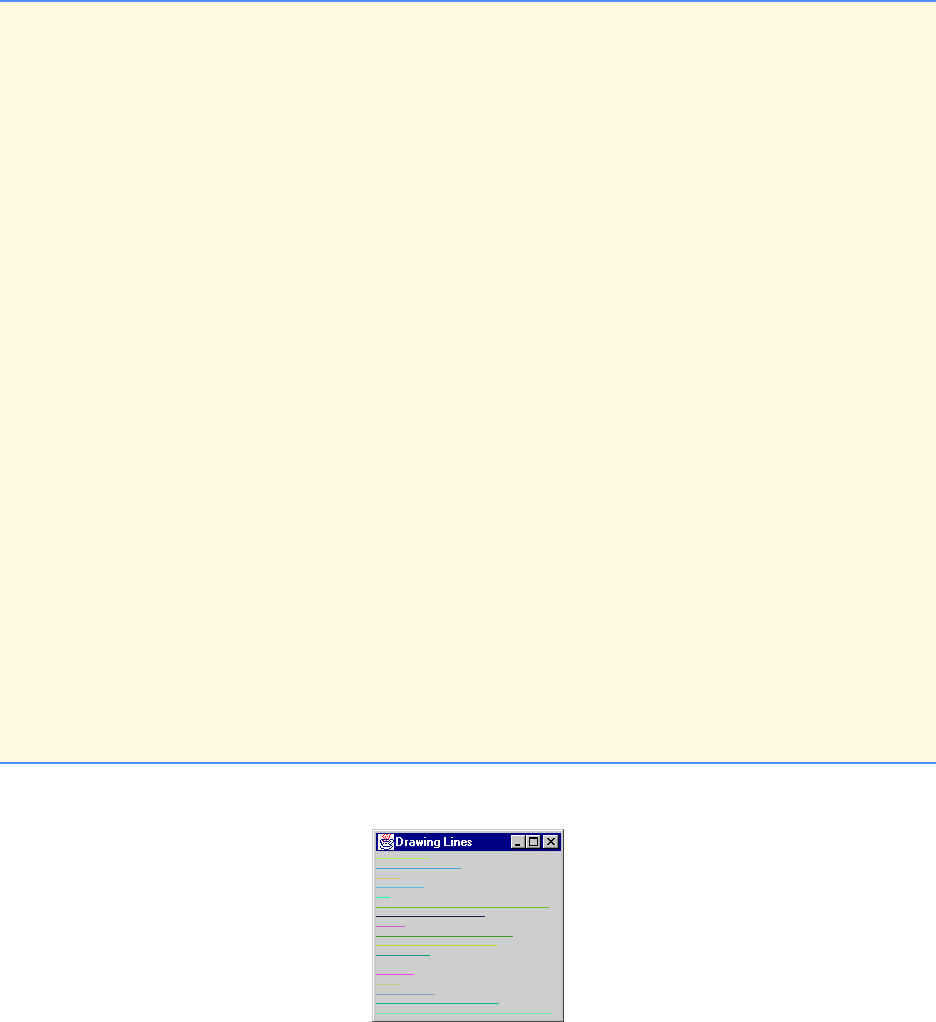
Chapter 28 Java Graphics and Java2D: Solutions 621
© Copyright 1992–2004 by Deitel & Associates, Inc. and Pearson Education Inc. All Rights Reserved.
28.9 Write a program that draws lines of random lengths in random colors.
ANS:
t
1// Exercise 28.9 Solution
2// Lines1.java
3// This program draws lines of random sizes and colors
4import javax.swing.*;
5import java.awt.*;
6import java.awt.event.*;
7
8public class Lines1 extends JFrame {
9
10 public Lines1()
11 {
12 super( "Drawing Lines" );
13 setSize( 200, 200 );
14 show();
15 }
16
17 public void paint( Graphics g )
18 {
19 for ( int y = 10; y < 200; y += 10 ) {
20 int x1 = ( int ) ( 1 + Math.random() * 199 );
21
22 g.setColor( new Color( ( float ) Math.random(),
23 ( float ) Math.random(), ( float ) Math.random() ) );
24 g.drawLine( 1, y, x1, y );
25 }
26 }
27
28 public static void main( String args[] )
29 {
30 Lines1 app = new Lines1();
31
32 app.addWindowListener(
33 new WindowAdapter() {
34 public void windowClosing( WindowEvent e )
35 {
36 System.exit( 0 );
37 }
38 }
39 );
40 }
41 }
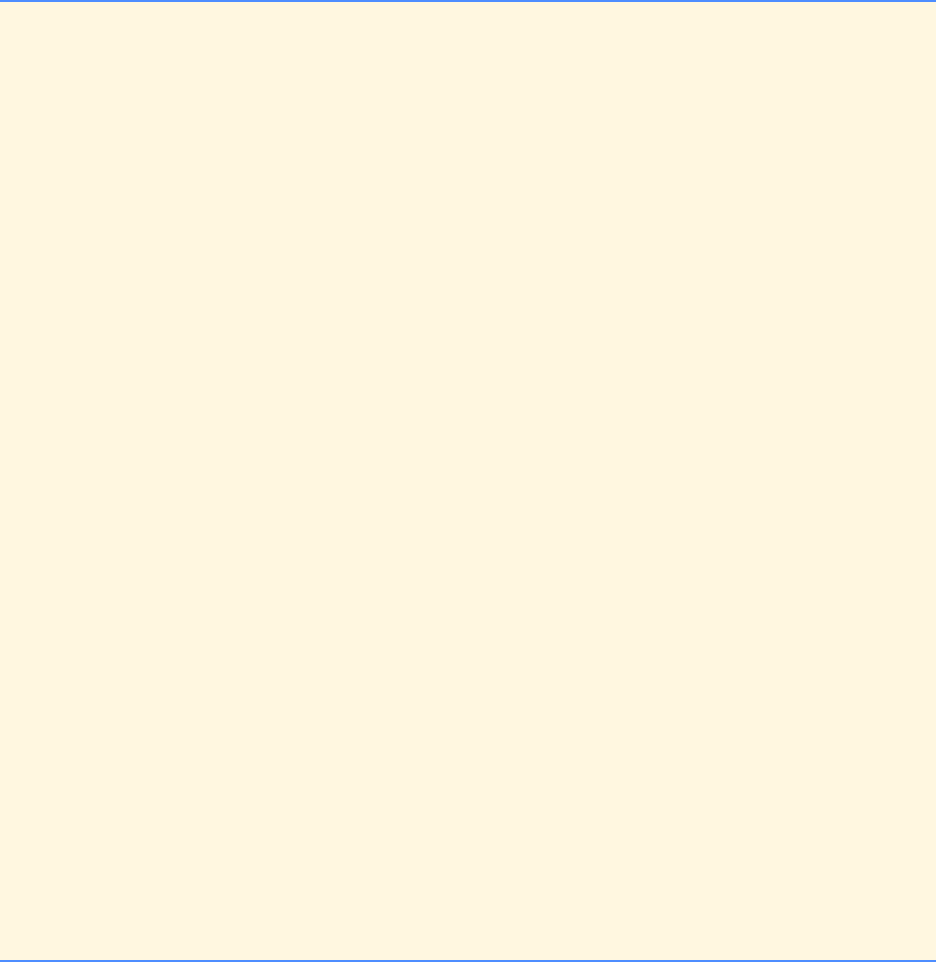
622 Java Graphics and Java2D: Solutions Chapter 28
© Copyright 1992–2004 by Deitel & Associates, Inc. and Pearson Education Inc. All Rights Reserved.
28.10 Modify your solution to Exercise 28.9 to draw random lines, in random colors and random line thicknesses. Use class
Line2D.Double and method draw of class Graphics2D to draw the lines.
ANS:
1// Exercise 28.10 Solution
2// Lines.java
3// This program draws lines of different colors
4import javax.swing.*;
5import java.awt.*;
6import java.awt.event.*;
7import java.awt.geom.*;
8
9public class Lines extends JFrame {
10 private Color colors[] = { Color.green, Color.cyan,
11 Color.black, Color.yellow,
12 Color.darkGray, Color.red,
13 Color.orange, Color.gray,
14 Color.pink, Color.magenta };
15
16 public Lines()
17 {
18 super( "Lines" );
19 setSize( 300, 300 );
20 show();
21 }
22
23 public void paint( Graphics g )
24 {
25 // Create 2D by casting g to Graphics 2D
26 Graphics2D g2d = ( Graphics2D ) g;
27
28 for ( int y = 10; y < 200; y += 10 ) {
29 int color = ( int ) ( Math.random() * 9 );
30
31 g2d.setColor( colors[ color ] );
32 int thickness = ( int ) ( Math.random() * 20 + 1 );
33 g2d.setStroke( new BasicStroke( thickness ) );
34 int x1 = ( int ) ( 1 + Math.random() * 199 );
35 g2d.draw( new Line2D.Double( 1, y, x1, y ) );
36 }
37 }
38
39 public static void main( String args[] )
40 {
41 Lines app = new Lines();
42
43 app.addWindowListener(
44 new WindowAdapter() {
45 public void windowClosing( WindowEvent e )
46 {
47 System.exit( 0 );
48 }
49 }
50 );
51 }
52 }
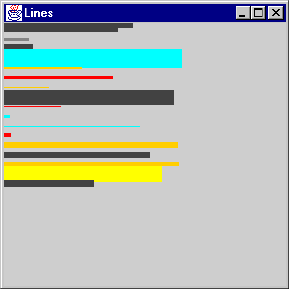
Chapter 28 Java Graphics and Java2D: Solutions 623
© Copyright 1992–2004 by Deitel & Associates, Inc. and Pearson Education Inc. All Rights Reserved.
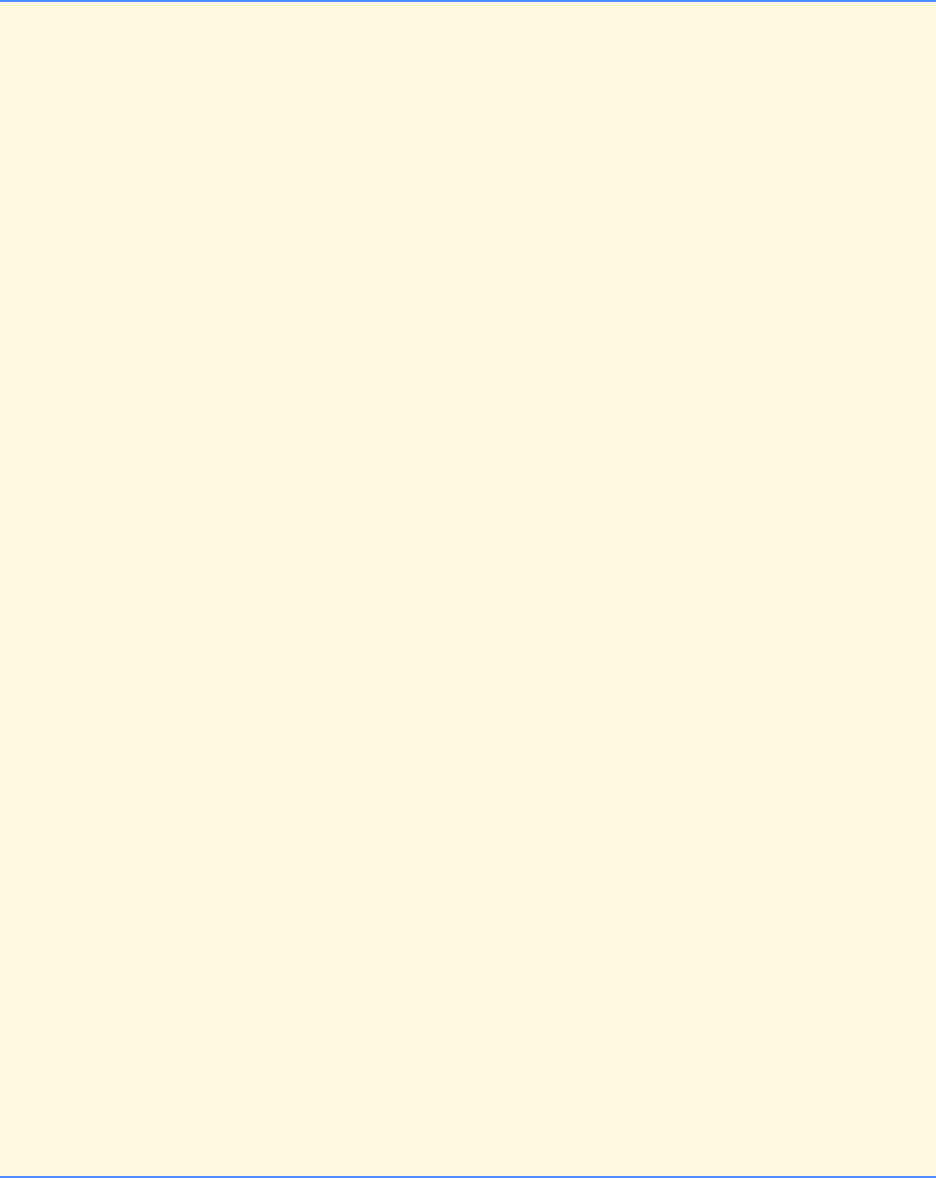
624 Java Graphics and Java2D: Solutions Chapter 28
© Copyright 1992–2004 by Deitel & Associates, Inc. and Pearson Education Inc. All Rights Reserved.
28.11 Write a program that displays randomly generated triangles in different colors. Each triangle should be filled with a differ-
ent color. Use class GeneralPath and method fill of class Graphics2D to draw the triangles.
ANS:
1// Exercise 28.11 Solution
2// Triangles.java
3import javax.swing.*;
4import java.awt.event.*;
5import java.awt.*;
6import java.awt.geom.*;
7
8public class Triangles extends JFrame {
9
10 public Triangles()
11 {
12 super( "Drawing Triangles" );
13 setSize( 400, 400 );
14 show();
15 }
16
17 public void paint( Graphics g )
18 {
19 GeneralPath triangle = new GeneralPath();
20
21 for ( int i = 0; i < 10; i++ ) {
22 // create a triangle from three random points
23 int x = ( int ) ( Math.random() * 375 + 25 );
24 int y = ( int ) ( Math.random() * 375 + 25 );
25 triangle.moveTo( x, y );
26
27 // second point
28 x = ( int ) ( Math.random() * 375 + 25 );
29 y = ( int ) ( Math.random() * 375 + 25 );
30 triangle.lineTo( x, y );
31
32 // third point
33 x = ( int ) ( Math.random() * 375 + 25 );
34 y = ( int ) ( Math.random() * 375 + 25 );
35 triangle.lineTo( x, y );
36
37 Graphics2D g2d = ( Graphics2D ) g;
38
39 // close the shape
40 triangle.closePath();
41
42 // choose a random color
43 g2d.setColor(new Color( ( int ) ( Math.random() * 256 ),
44 ( int ) ( Math.random() * 256 ),
45 ( int ) ( Math.random() * 256 ) ) );
46 g2d.fill( triangle );
47 triangle.reset();
48 }
49 }
50
51 public static void main( String args[] )
52 {
53 Triangles app = new Triangles();
54
55 app.addWindowListener(
56 new WindowAdapter() {
57 public void windowClosing( WindowEvent e )
58 {
59 System.exit( 0 );
60 }
61 }
62 );
63 }
64 }
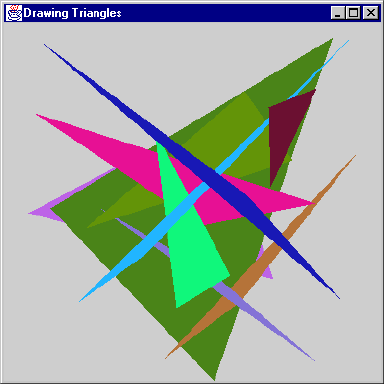
Chapter 28 Java Graphics and Java2D: Solutions 625
© Copyright 1992–2004 by Deitel & Associates, Inc. and Pearson Education Inc. All Rights Reserved.
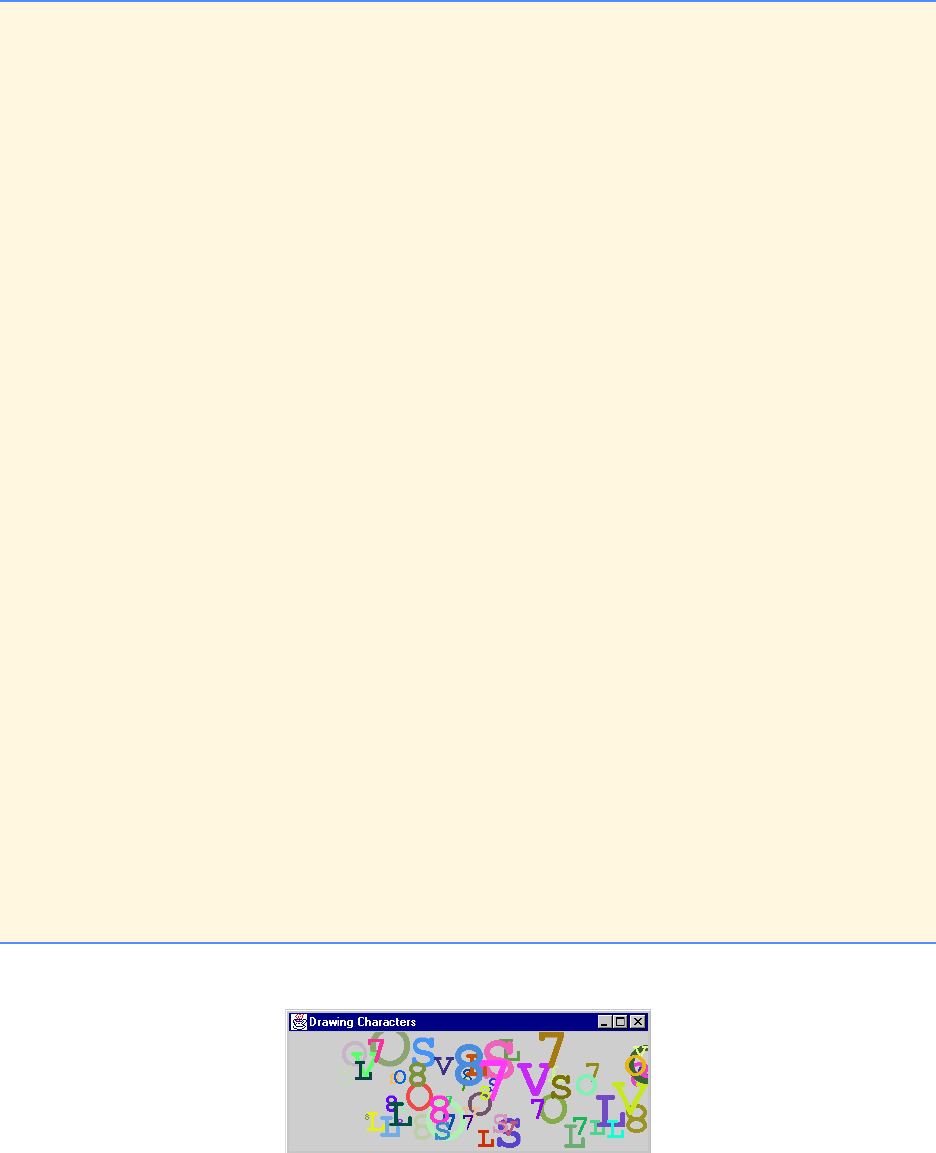
626 Java Graphics and Java2D: Solutions Chapter 28
© Copyright 1992–2004 by Deitel & Associates, Inc. and Pearson Education Inc. All Rights Reserved.
28.12 Write a program that randomly draws characters in different font sizes and colors.
ANS:
1// Exercise 28.12 Solution
2// Draw.java
3// This program randomly draws characters
4// Note: cover, resize, or restart the program
5// repeatedly to see multiple characters drawn
6import javax.swing.*;
7import java.awt.*;
8import java.awt.event.*;
9
10 public class Draw extends JFrame {
11 private final int DELAY = 4000000;
12
13 public Draw()
14 {
15 super( "Drawing Characters" );
16 setSize( 380, 150 );
17 show();
18 }
19
20 public void paint( Graphics g )
21 {
22 int fontSize = ( int ) ( 10 + Math.random() * 63 );
23 int x = ( int ) ( 30 + Math.random() * 341 );
24 int y = ( int ) ( 50 + Math.random() * 95 );
25 char letters[] = { 'V', 'O', 'L', 'S', '8', '7' };
26 Font f = new Font( "Monospaced", Font.BOLD, fontSize );
27
28 g.setColor( new Color( ( float ) Math.random(),
29 ( float ) Math.random(),
30 ( float ) Math.random() ) );
31 g.setFont( f );
32 g.drawChars( letters, ( int ) ( Math.random() * 6 ), 1, x, y );
33
34 for ( int h = 1; h < DELAY; h++ ) ; // slow things down
35 repaint();
36 }
37
38 public static void main( String args[] )
39 {
40 Draw app = new Draw();
41
42 app.addWindowListener(
43 new WindowAdapter() {
44 public void windowClosing( WindowEvent e )
45 {
46 System.exit( 0 );
47 }
48 }
49 );
50 }
51 }
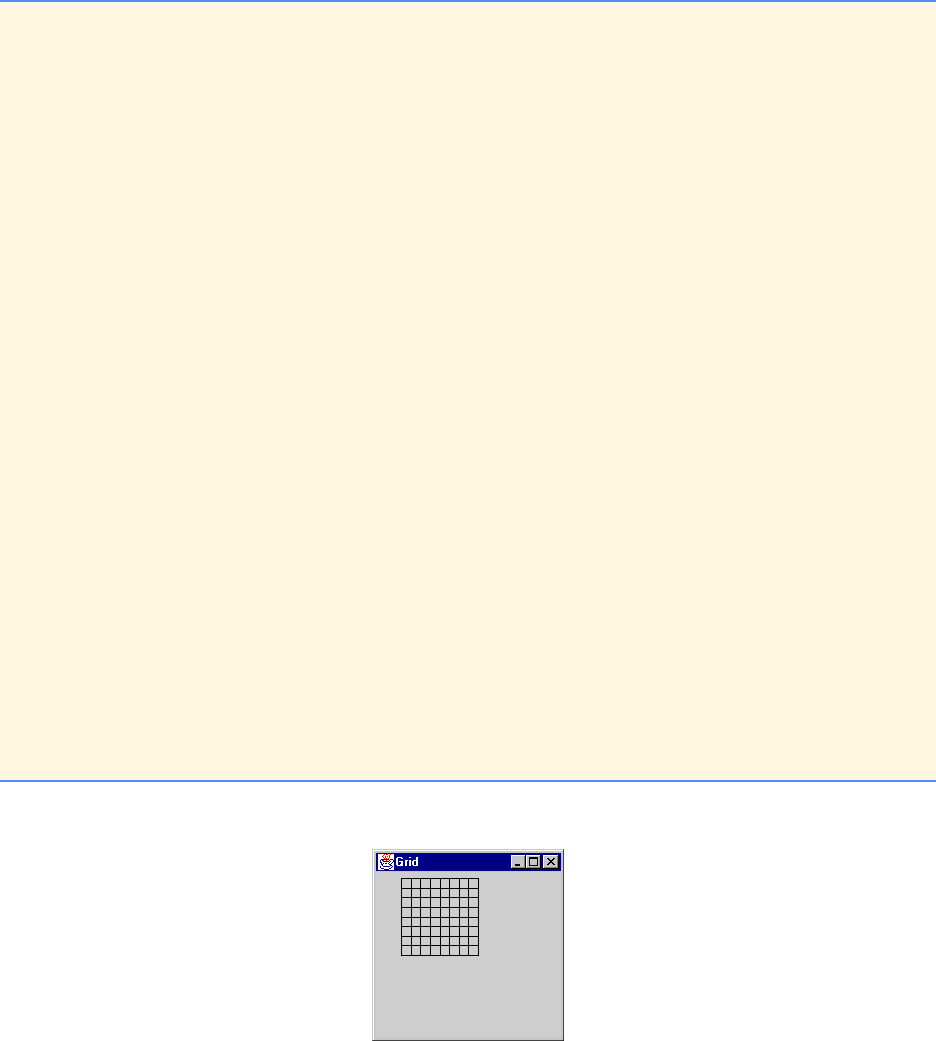
Chapter 28 Java Graphics and Java2D: Solutions 627
© Copyright 1992–2004 by Deitel & Associates, Inc. and Pearson Education Inc. All Rights Reserved.
28.13 Write a program that draws an 8-by-8 grid. Use the drawLine method.
ANS:
1// Exercise 28.13 Solution
2// Grid.java
3// This program draws an 8 x 8 grid
4import javax.swing.*;
5import java.awt.*;
6import java.awt.event.*;
7
8public class Grid extends JFrame {
9
10 public Grid()
11 {
12 super( "Grid" );
13 setSize( 200, 200 );
14 show();
15 }
16
17 public void paint( Graphics g )
18 {
19 int y = 30, x1 = 30;
20
21 // 9 lines are required for an 8 x 8 grid
22 for ( int r = 1; r <= 9; r++, y += 10 )
23 g.drawLine( 30, y, 110, y );
24
25 for ( int c = 1; c <= 9; c++, x1 += 10 )
26 g.drawLine( x1, 30, x1, 110 );
27 }
28
29 public static void main( String args[] )
30 {
31 Grid app = new Grid();
32
33 app.addWindowListener(
34 new WindowAdapter() {
35 public void windowClosing( WindowEvent e )
36 {
37 System.exit( 0 );
38 }
39 }
40 );
41 }
42 }
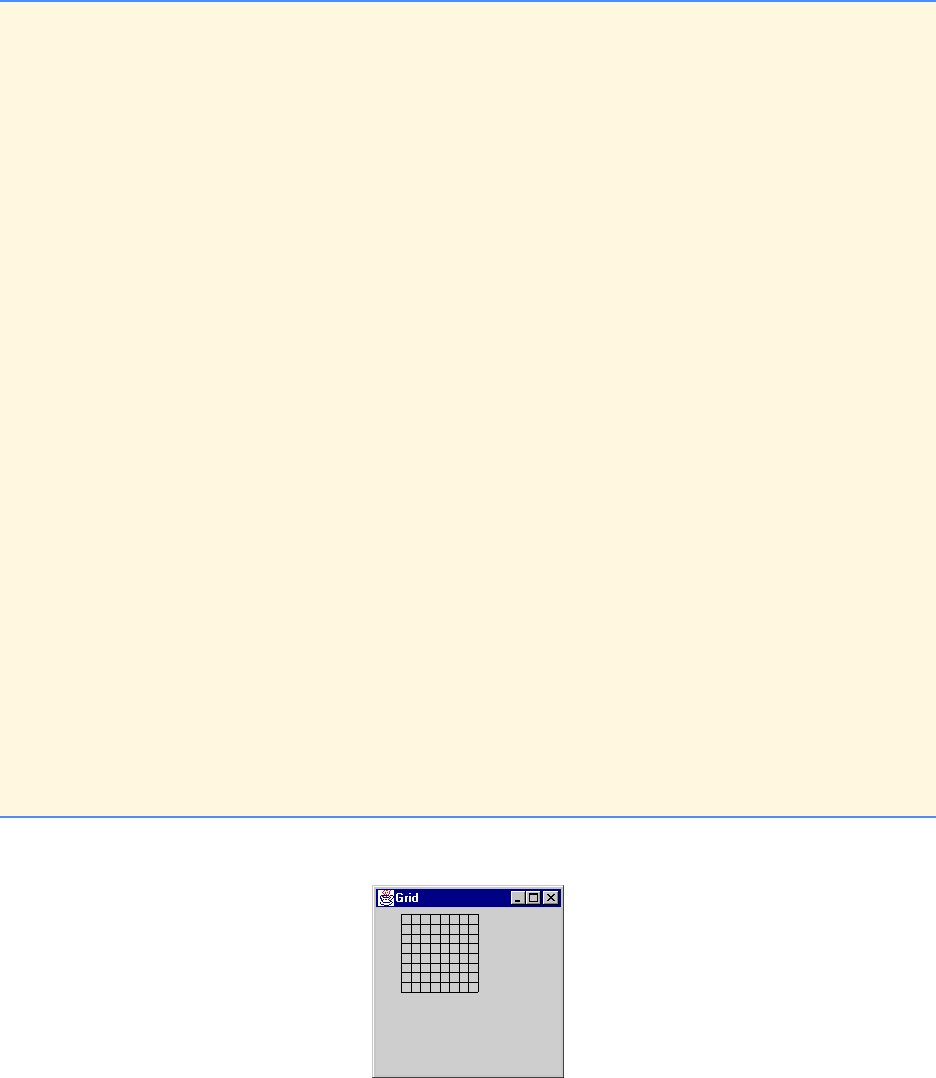
628 Java Graphics and Java2D: Solutions Chapter 28
© Copyright 1992–2004 by Deitel & Associates, Inc. and Pearson Education Inc. All Rights Reserved.
28.14 Modify your solution to Exercise 28.13 to draw the grid using instances of class Line2D.Double and method draw of class
Graphics2D.
ANS:
1// Exercise 28.14 Solution
2// Grid.java
3// This program draws an 8 x 8 grid
4import javax.swing.*;
5import java.awt.*;
6import java.awt.event.*;
7import java.awt.geom.*;
8
9public class Grid extends JFrame {
10
11 public Grid()
12 {
13 super( "Grid" );
14 setSize( 200, 200 );
15 show();
16 }
17
18 public void paint( Graphics g )
19 {
20 int y = 30, x1 = 30;
21 Graphics2D g2d = ( Graphics2D ) g;
22
23 // 9 lines are required for an 8 x 8 grid
24 for ( int r = 1; r <= 9; r++, y += 10 )
25 g2d.draw( new Line2D.Double( 30, y, 110, y ) );
26
27 for ( int c = 1; c <= 9; c++, x1 += 10 )
28 g2d.draw( new Line2D.Double( x1, 30, x1, 110 ) );
29 }
30
31 public static void main( String args[] )
32 {
33 Grid app = new Grid();
34
35 app.addWindowListener(
36 new WindowAdapter() {
37 public void windowClosing( WindowEvent e )
38 {
39 System.exit( 0 );
40 }
41 }
42 );
43 }
44 }
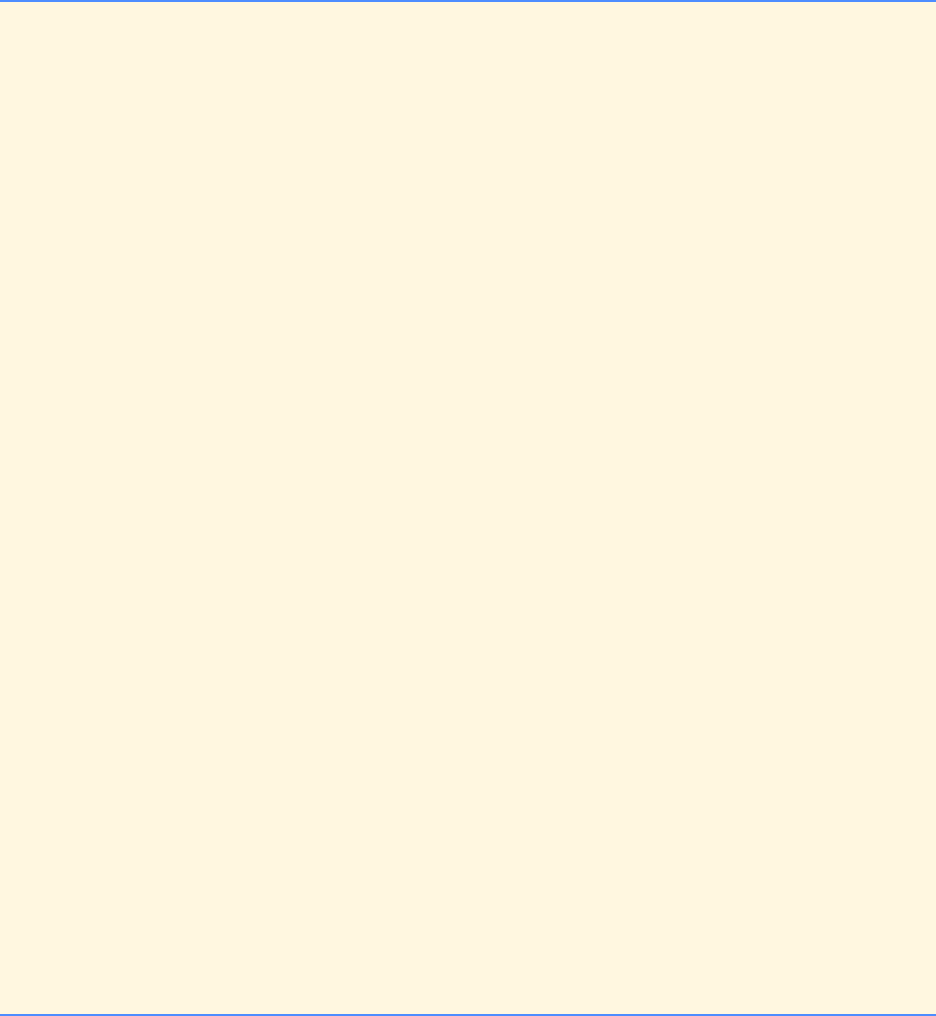
Chapter 28 Java Graphics and Java2D: Solutions 629
© Copyright 1992–2004 by Deitel & Associates, Inc. and Pearson Education Inc. All Rights Reserved.
28.15 Write a program that draws a 10-by-10 grid. Use the drawRect method.
28.16 Modify your solution to Exercise 28.15 to draw the grid using instances of class Rectangle2D.Double and method draw
of class Graphics2D.
28.17 Write a program that draws a tetrahedron (a pyramid). Use class GeneralPath and method draw of class Graphics2D.
ANS:
1// Exercise 28.17 Solution
2// Pyramid.java
3// This program draws a tetrahedron
4import javax.swing.*;
5import java.awt.*;
6import java.awt.geom.*;
7import java.awt.event.*;
8
9public class Pyramid extends JFrame {
10
11 public Pyramid()
12 {
13 super( "Pyramid" );
14 setSize( 275, 150 );
15 show();
16 }
17
18 public void paint( Graphics g )
19 {
20 int basex[] = { 100, 200, 150, 50, 100 };
21 int basey[] = { 100, 100, 130, 130, 100 };
22 int x = 110, y = 40;
23
24 Graphics2D g2d = ( Graphics2D ) g;
25
26 GeneralPath tetra = new GeneralPath();
27
28 g2d.setColor( Color.red );
29
30 tetra.moveTo( basex[ 0 ], basey[ 0 ] );
31
32 for ( int i = 1; i < 5; i++ ) {
33 tetra.lineTo( x, y );
34 tetra.moveTo( basex[ i - 1 ], basey[ i - 1 ] );
35 tetra.lineTo( basex[ i ], basey[ i ] );
36 }
37
38 tetra.closePath();
39 g2d.draw( tetra );
40 }
41
42 public static void main( String args[] )
43 {
44 Pyramid app = new Pyramid();
45
46 app.addWindowListener(
47 new WindowAdapter() {
48 public void windowClosing( WindowEvent e )
49 {
50 System.exit( 0 );
51 }
52 }
53 );
54 }
55 }

630 Java Graphics and Java2D: Solutions Chapter 28
© Copyright 1992–2004 by Deitel & Associates, Inc. and Pearson Education Inc. All Rights Reserved.
28.18 Write a program that draws a cube. Use class GeneralPath and method draw of class Graphics2D.
28.19 Write an application that simulates a screen saver. The application should randomly draw lines using method drawLine of
class Graphics. After drawing 100 lines, the application should clear itself and start drawing lines again. To allow the program to
draw continuously, place a call to repaint as the last line in method paint. Do you notice any problems with this on your system?
ANS:
1// Exercise 28.19 Solution
2// Saver1.java
3// Program simulates a simple screen saver
4import javax.swing.*;
5import java.awt.*;
6import java.awt.event.*;
7import java.awt.geom.*;
8
9public class Saver1 extends JFrame {
10 private final int DELAY = 4000000;
11 private final int XDIM = 300;
12 private final int YDIM = 300;
13 private int count;
14
15 public Saver1()
16 {
17 super( "Saver1" );
18 setSize( 300, 300 );
19 count = 0;
20 show();
21 }
22
23 public void paint( Graphics g )
24 {
25 int x, y, x1, y1;
26 Color colors[] = { Color.green, Color.cyan,
27 Color.black, Color.yellow,
28 Color.darkGray, Color.red,
29 Color.orange, Color.gray,
30 Color.pink, Color.magenta };
31
32 // assume html size is 200 x 200
33 x = ( int ) ( Math.random() * XDIM );
34 y = ( int ) ( Math.random() * YDIM );
35 x1 = ( int ) ( Math.random() * XDIM );
36 y1 = ( int ) ( Math.random() * YDIM );
37
38 g.setColor( colors[( int ) ( Math.random() * colors.length )] );
39 g.drawLine( x, y, x1, y1 );
40 ++count;
41
42 // slow the drawing down
43 for ( int q = 1; q < DELAY; q++ )
44 ; // do nothing
45
46 if ( count == 100 ) {
47 g.setColor( Color.white );
48 g.fillRect( 0, 0, XDIM, YDIM );
49 count = 0;
50 }
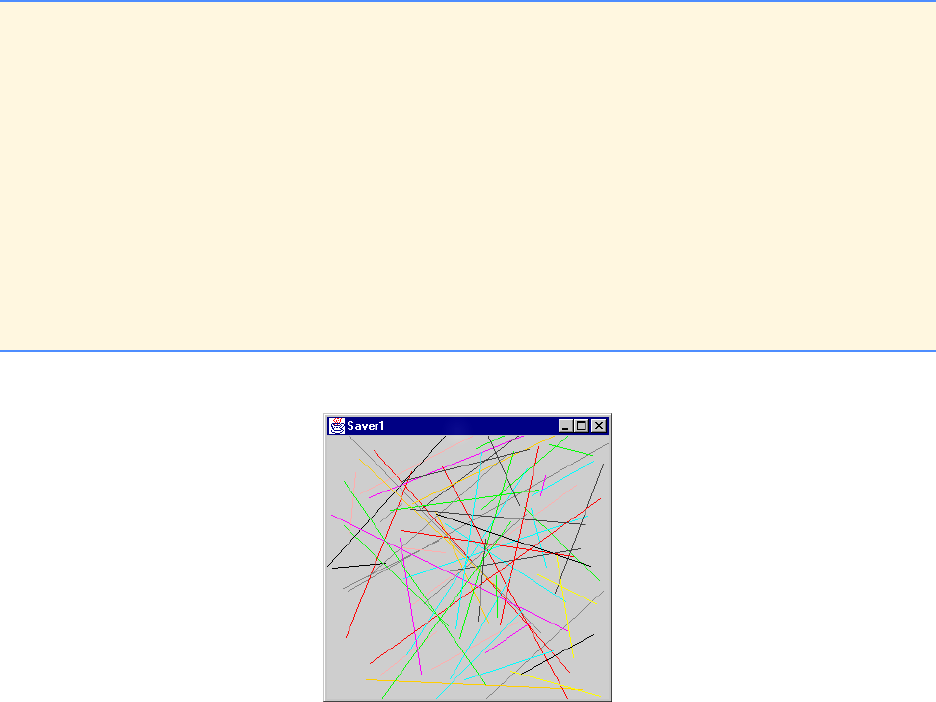
Chapter 28 Java Graphics and Java2D: Solutions 631
© Copyright 1992–2004 by Deitel & Associates, Inc. and Pearson Education Inc. All Rights Reserved.
28.20 Here is a peek ahead. Package javax.swing contains a class called Timer that is capable of calling method actionPer-
formed of interface ActionListener at a fixed time interval (specified in milliseconds). Modify your solution to Exercise 28.19
to remove the call to repaint from method paint. Define your class so it implements ActionListener (the actionPerformed
method should simply call repaint). Define an instance variable of type Timer called timer in your class. In the constructor for
your class, write the following statements:
timer = new Timer( 1000, this );
timer.start();
This creates an instance of class Timer that will call this object’s actionPerformed method every 1000 milliseconds (i.e.,
every second).
28.21 Modify your solution to Exercise 28.20 to enable the user to enter the number of random lines that should be drawn before
the application clears itself and starts drawing lines again. Use a JTextField to obtain the value. The user should be able to type
a new number into the JTextField at any time during the program’s execution. [Note: Combining Swing GUI components and
drawing leads to interesting problems for which we present solutions in Chapter 29]. For now, the first line of your paint method
should be
super.paint( g );
to ensure that the GUI components are displayed properly. You will notice that some of the randomly drawn lines will obscure the
JTextField. Use an inner class definition to perform event handling for the JTextField.
28.22 Modify your solution to Exercise 28.20 to randomly choose different shapes to display (use methods of class Graphics).]
28.23 Modify your solution to Exercise 28.22 to use classes and drawing capabilities of the Java2D API. For shapes such as rect-
angles and ellipses, draw them with randomly generated gradients (use class GradientPaint to generate the gradient).
51
52 repaint();
53 }
54
55 public static void main( String args[] )
56 {
57 Saver1 app = new Saver1();
58
59 app.addWindowListener(
60 new WindowAdapter() {
61 public void windowClosing( WindowEvent e )
62 {
63 System.exit( 0 );
64 }
65 }
66 );
67 }
68 }
632 Java Graphics and Java2D: Solutions Chapter 28
© Copyright 1992–2004 by Deitel & Associates, Inc. and Pearson Education Inc. All Rights Reserved.
28.24 Write a program that uses method drawPolyline to draw a spiral.
28.25 Write a program that inputs four numbers and graphs the numbers as a pie chart. Use class Arc2D.Double and method
fill of class Graphics2D to perform the drawing. Draw each piece of the pie in a separate color.
28.26 Write an applet that inputs four numbers and graphs the numbers as a bar graph. Use class Rectangle2D.Double and
method fill of class Graphics2D to perform the drawing. Draw each bar in a different color.

© Copyright 1992–2004 by Deitel & Associates, Inc. and Pearson Education Inc. All Rights Reserved.
29
Java Graphical User Interface
Components: Solutions
SOLUTIONS
29.4 Fill in the blanks in each of the following:
a) The JTextField class inherits directly from _ .
ANS: JTextComponent.
b) The layout managers discussed in this chapter are , and .
ANS: FlowLayout, BorderLayout and GridLayout.
c) Container method attaches a GUI component to a container.
ANS: add.
d) Method is called when a mouse button is released (without moving the mouse).
ANS: mouseClicked.
29.5 State whether each of the following is true or false. If false, explain why.
a) Only one layout manager can be used per Container.
ANS: True.
b) GUI components can be added to a Container in any order in a BorderLayout.
ANS: True.
c) Graphics method setFont is used to set the font for text fields.
ANS: False. Component method setFont is used.
d) A Mouse object contains a method called mouseDragged.
ANS: False. A Mouse object is not provided by Java.
29.6 State whether each of the following is true or false. If false, explain why.
a) A JApplet does not have a content pane.
ANS: False. A JApplet does have a content pane.
b) A JPanel is a JComponent.
ANS: True.
c) A JPanel is a Component.
ANS: True.
d) A JLabel is a Container.
ANS: True.
e) An AbstractButton is a JButton.
ANS: False. A JButton is an AbstractButton.
f) A JTextField is an Object.
ANS: True.
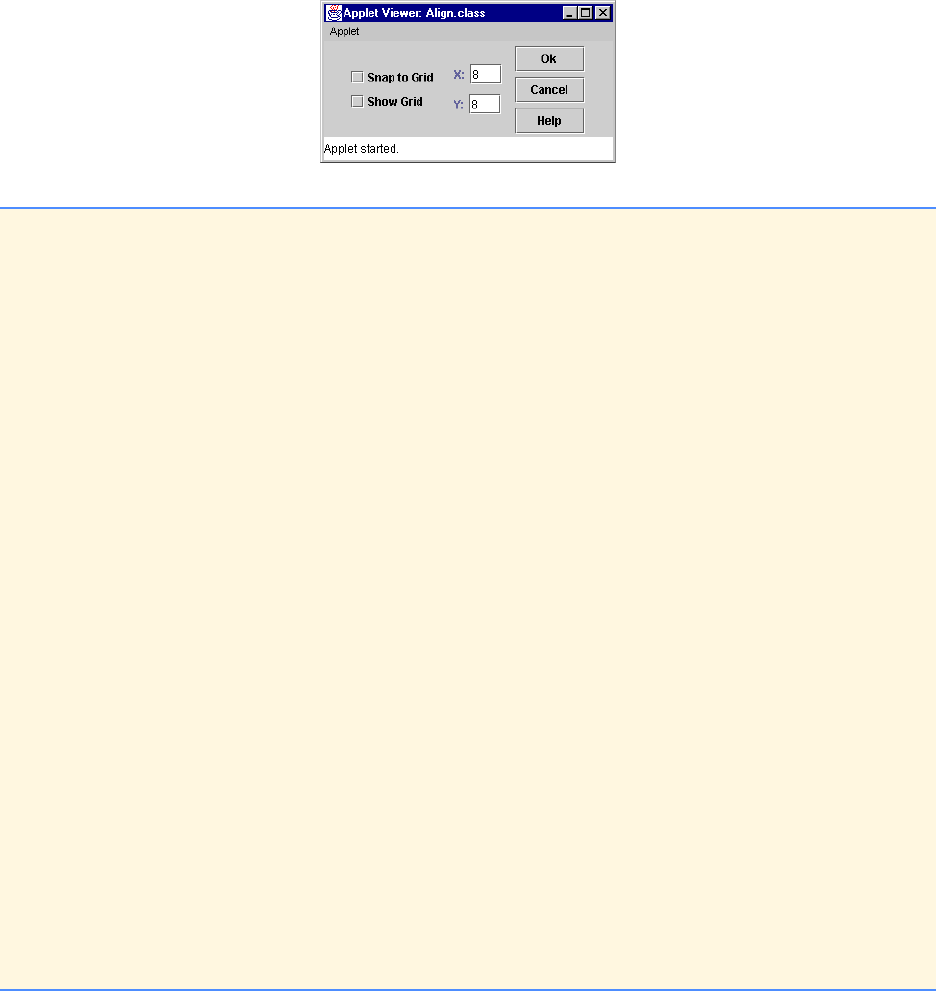
634 Java Graphical User Interface Components: Solutions Chapter 29
© Copyright 1992–2004 by Deitel & Associates, Inc. and Pearson Education Inc. All Rights Reserved.
29.7 Find any error(s) in each of the following and explain how to correct it (them).
a) import javax.swing.* // include swing package
ANS: Semicolon is missing after the asterick.
b) panelObject.GridLayout( 8, 8 ); // set GridLayout
ANS: The GridLayout constructor cannot be used in this manner. The correct statement should be:
panelObject.getContentPane().setLayout( new GridLayout( 8, 8 ) );
c) c.setLayout( new FlowLayout( FlowLayout.DEFAULT ) );
ANS: Class FlowLayout does not contain static constant DEFAULT.
d) c.add( eastButton, EAST ); // BorderLayout
ANS: EAST should be BorderLayout.EAST.
29.8 Create the following GUI. You do not have to provide any functionality.
ANS:
1// Exercise 29.8 Solution
2// Align.java
3// This program creates a simple GUI
4import javax.swing.*;
5import java.awt.*;
6
7public class Align extends JApplet {
8 private JButton ok, cancel, help;
9 private JTextField xValue, yValue;
10 private JCheckBox snap, show;
11 private JLabel xLabel, yLabel;
12 private JPanel checkPanel, buttonPanel,
13 fieldPanel1, fieldPanel2,
14 fieldPanel;
15
16 public void init()
17 {
18 // build checkPanel
19 snap = new JCheckBox( "Snap to Grid" );
20 show = new JCheckBox( "Show Grid" );
21 checkPanel = new JPanel();
22 checkPanel.setLayout( new GridLayout( 2 , 1 ) );
23 checkPanel.add( snap );
24 checkPanel.add( show );
25
26 // build field panel1
27 xLabel = new JLabel( "X: " );
28 xValue = new JTextField( "8", 3 );
29 fieldPanel1 = new JPanel();
30 fieldPanel1.setLayout( new FlowLayout( FlowLayout.CENTER, 3, 5 ) );
31 fieldPanel1.add( xLabel );
32 fieldPanel1.add( xValue );
33
34 yLabel = new JLabel( "Y: " );
35 yValue = new JTextField( "8", 3 );
36 fieldPanel2 = new JPanel();
37 fieldPanel2.setLayout( new FlowLayout( FlowLayout.CENTER, 3, 5 ) );
38 fieldPanel2.add( yLabel );
39 fieldPanel2.add( yValue );
40
41 fieldPanel = new JPanel();
42 fieldPanel.setLayout( new BorderLayout() );
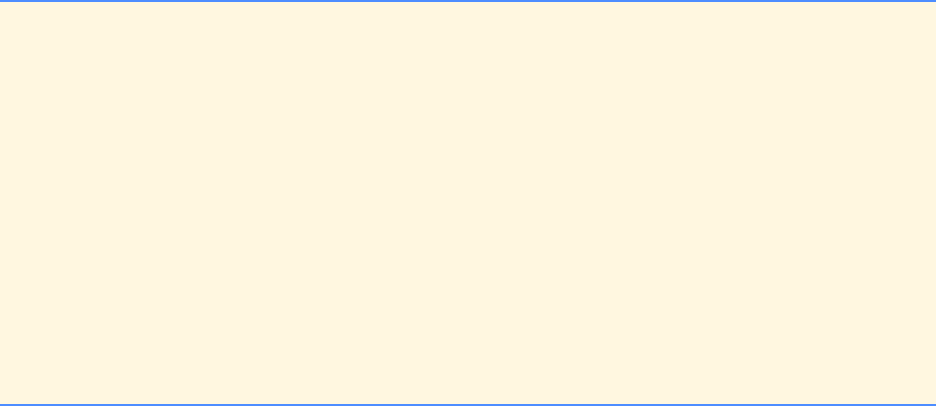
Chapter 29 Java Graphical User Interface Components: Solutions 635
© Copyright 1992–2004 by Deitel & Associates, Inc. and Pearson Education Inc. All Rights Reserved.
43 fieldPanel.add( fieldPanel1, BorderLayout.NORTH );
44 fieldPanel.add( fieldPanel2, BorderLayout.SOUTH );
45
46 // build button panel
47 ok = new JButton( "Ok" );
48 cancel = new JButton( "Cancel" );
49 help = new JButton( "Help" );
50 buttonPanel = new JPanel();
51 buttonPanel.setLayout( new GridLayout( 3, 1, 10, 5 ) );
52 buttonPanel.add( ok );
53 buttonPanel.add( cancel );
54 buttonPanel.add( help );
55
56 // set layout for applet
57 getContentPane().setLayout(
58 new FlowLayout( FlowLayout.CENTER, 10, 5 ) );
59 getContentPane().add( checkPanel );
60 getContentPane().add( fieldPanel );
61 getContentPane().add( buttonPanel );
62 }
63 }
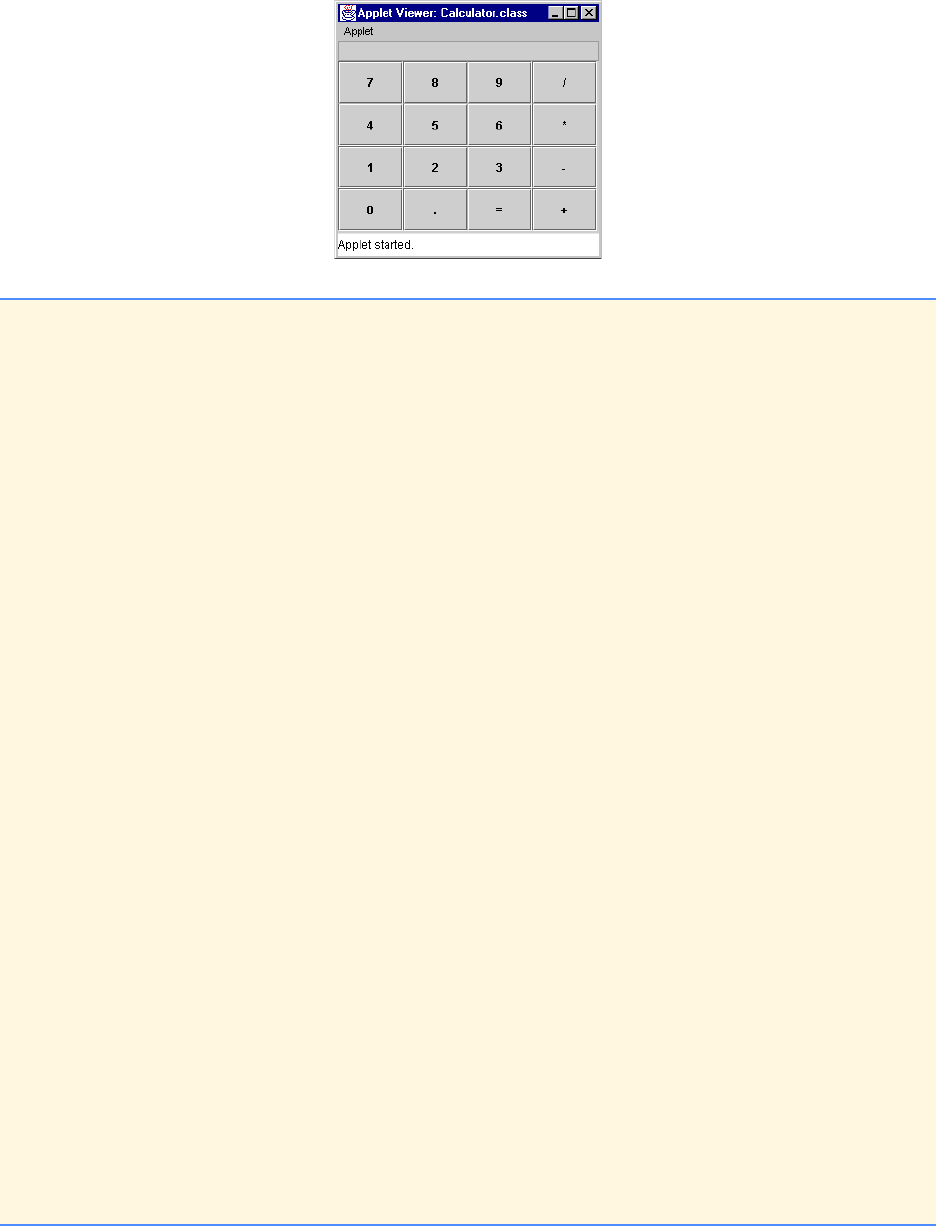
636 Java Graphical User Interface Components: Solutions Chapter 29
© Copyright 1992–2004 by Deitel & Associates, Inc. and Pearson Education Inc. All Rights Reserved.
29.9 Create the following GUI. You do not have to provide any functionality.
ANS:
1// Solution exercise 29.9
2// Calculator.java
3// This program creates a simple GUI
4// html: width = 270 height = 200
5import javax.swing.*;
6import java.awt.*;
7
8public class Calculator extends JApplet {
9 private JButton keys[];
10 private JPanel keyPad;
11 private JTextField lcd;
12
13 public void init()
14 {
15 lcd = new JTextField( 20 );
16 keyPad = new JPanel();
17 keys = new JButton[ 16 ];
18
19 lcd.setEditable( false );
20
21 for ( int i = 0; i <= 9; i++ )
22 keys[ i ] = new JButton( String.valueOf( i ) );
23
24 keys[ 10 ] = new JButton( "/" );
25 keys[ 11 ] = new JButton( "*" );
26 keys[ 12 ] = new JButton( "-" );
27 keys[ 13 ] = new JButton( "+" );
28 keys[ 14 ] = new JButton( "=" );
29 keys[ 15 ] = new JButton( "." );
30
31 // set keyPad layout to grid layout
32 keyPad.setLayout( new GridLayout( 4, 4 ) );
33
34 for ( int i = 7; i <= 10; i++ ) // 7, 8, 9, 10
35 keyPad.add( keys[ i ] ); // divide
36
37 for ( int i = 4; i <= 6; i++ ) // 4, 5, 6
38 keyPad.add( keys[ i ] );
39
40 keyPad.add( keys[ 11 ] ); // multiply
41
42 for ( int i = 1; i <= 3; i++ ) // 1, 2, 3
43 keyPad.add( keys[ i ] );
44
45 keyPad.add( keys[ 12 ] ); // subtract
46
47 keyPad.add( keys[ 0 ] ); // 0
48
49 for ( int i = 15; i >= 13; i-- )
50 keyPad.add( keys[ i ] ); // ., =, add
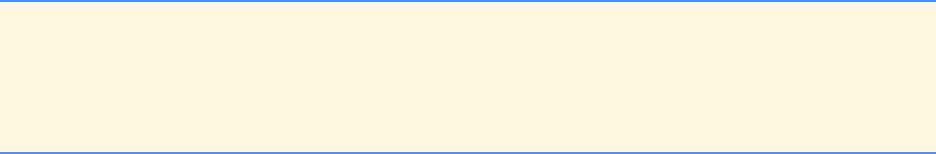
Chapter 29 Java Graphical User Interface Components: Solutions 637
© Copyright 1992–2004 by Deitel & Associates, Inc. and Pearson Education Inc. All Rights Reserved.
51
52 // set applet layout to border layout
53 getContentPane().setLayout( new BorderLayout() );
54 getContentPane().add( lcd, BorderLayout.NORTH );
55 getContentPane().add( keyPad, BorderLayout.CENTER );
56 }
57 }
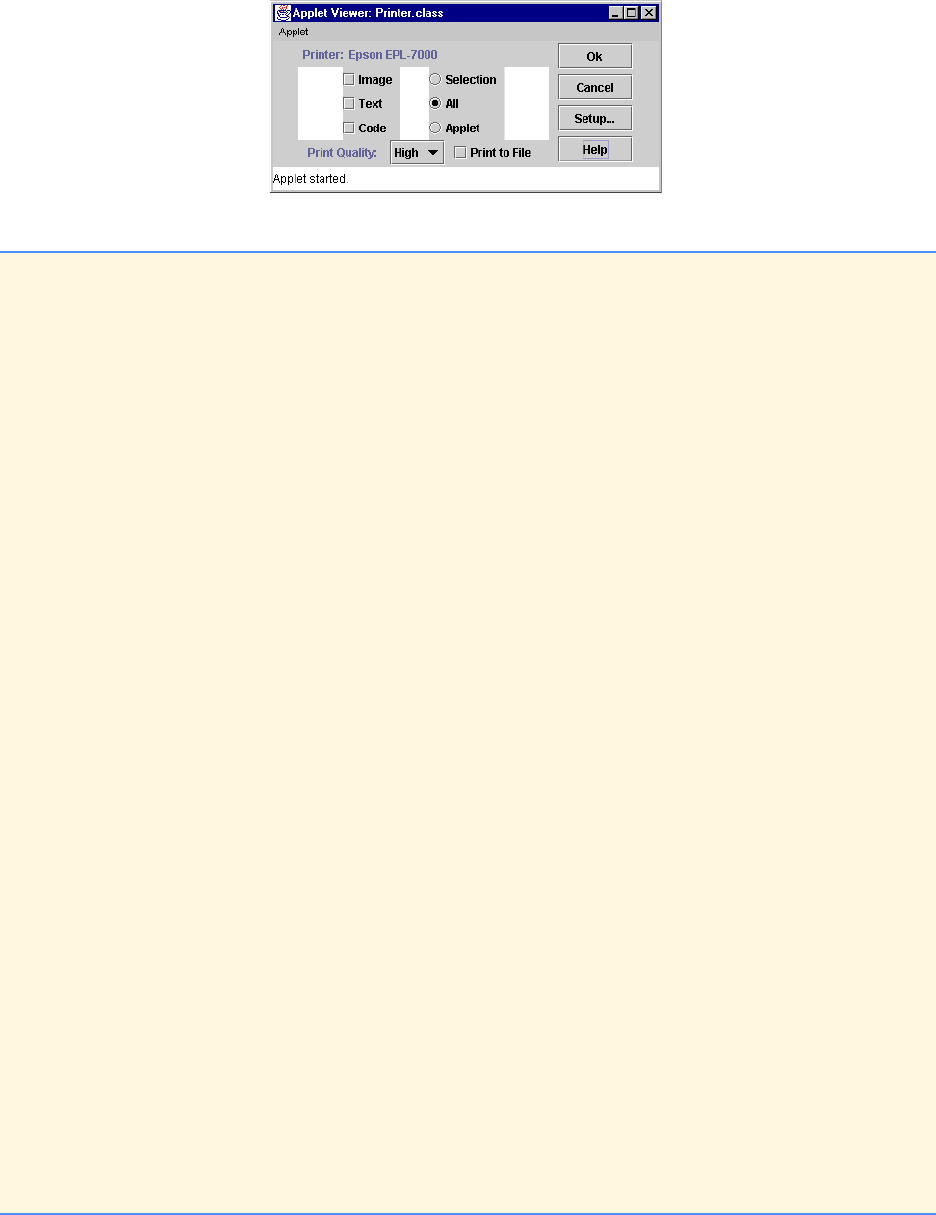
638 Java Graphical User Interface Components: Solutions Chapter 29
© Copyright 1992–2004 by Deitel & Associates, Inc. and Pearson Education Inc. All Rights Reserved.
29.10 Create the following GUI. You do not have to provide any functionality.
ANS:
1// Exercise 29.10 Solution
2// Printer.java
3// This program creates a simple GUI
4// html: width = 400 height = 130
5import javax.swing.*;
6import java.awt.*;
7
8public class Printer extends JApplet {
9 private JButton b1, b2, b3, b4;
10 private JCheckBox c1, c2, c3, c4;
11 private JRadioButton rb1, rb2, rb3;
12 private ButtonGroup radioGroup;
13 private JComboBox q;
14 private JLabel label1, label2;
15 private JPanel p1, p2, p3, p4, p5, p6, p7, p8;
16
17 public void init()
18 {
19 // build left north panel
20 label1 = new JLabel( "Printer: Epson EPL-7000" );
21 p1 = new JPanel();
22 p1.setLayout( new FlowLayout( FlowLayout.LEFT ) );
23 p1.add( label1 );
24
25 // build right east panel
26 b1 = new JButton( "Ok" );
27 b2 = new JButton( "Cancel" );
28 b3 = new JButton( "Setup..." );
29 b4 = new JButton( "Help" );
30 p2 = new JPanel();
31 p2.setLayout( new GridLayout( 4, 1, 5, 5 ) );
32 p2.add( b1 );
33 p2.add( b2 );
34 p2.add( b3 );
35 p2.add( b4 );
36
37 // build left south panel
38 label2 = new JLabel( "Print Quality: " );
39 q = new JComboBox();
40 q.addItem( "High" );
41 c1 = new JCheckBox( "Print to File" );
42 p3 = new JPanel();
43 p3.setLayout( new FlowLayout( FlowLayout.CENTER, 10, 0 ) );
44 p3.add( label2 );
45 p3.add( q );
46 p3.add( c1 );
47
48 // build left east panel
49 c2 = new JCheckBox( "Image" );
50 c3 = new JCheckBox( "Text" );
51 c4 = new JCheckBox( "Code" );
52 p4 = new JPanel();
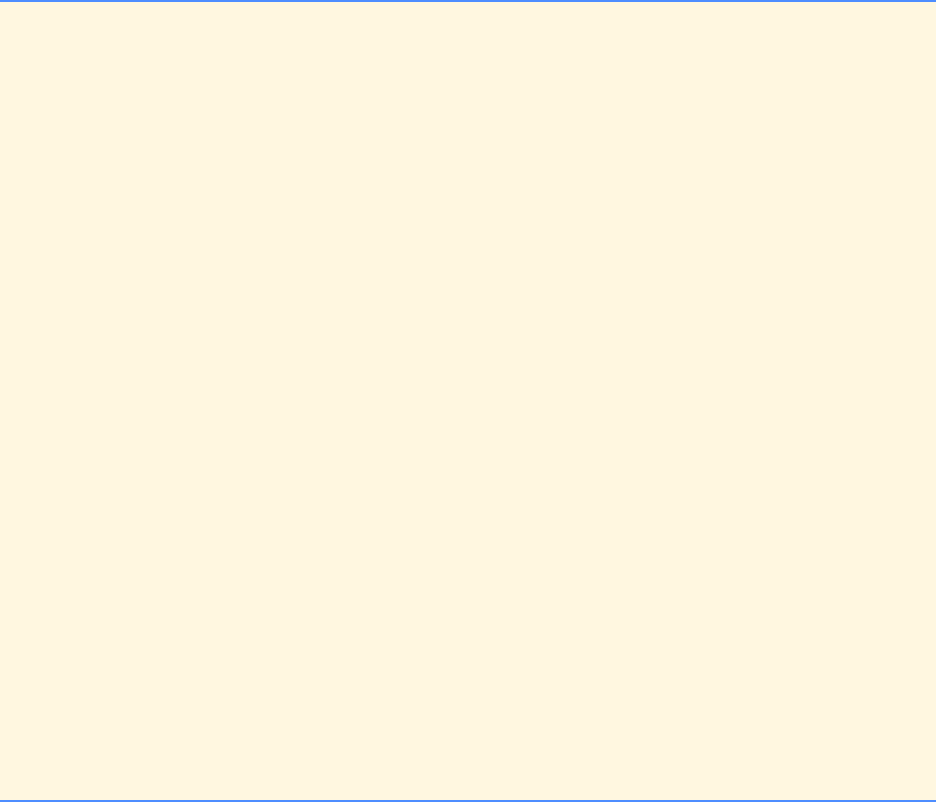
Chapter 29 Java Graphical User Interface Components: Solutions 639
© Copyright 1992–2004 by Deitel & Associates, Inc. and Pearson Education Inc. All Rights Reserved.
53 p4.setLayout( new BorderLayout( ) );
54 p4.add( c2, BorderLayout.NORTH );
55 p4.add( c3, BorderLayout.CENTER );
56 p4.add( c4, BorderLayout.SOUTH );
57
58 // build left west panel
59 p5 = new JPanel();
60 p5.setLayout( new BorderLayout() );
61 p5.add( rb1 = new JRadioButton( "Selection", false ),
62 BorderLayout.NORTH );
63 p5.add( rb2 = new JRadioButton( "All", true ),
64 BorderLayout.CENTER );
65 p5.add( rb3 = new JRadioButton( "Applet", false ),
66 BorderLayout.SOUTH );
67 // Group the radio buttons
68 radioGroup=new ButtonGroup();
69 radioGroup.add( rb1 );
70 radioGroup.add( rb2 );
71 radioGroup.add( rb3 );
72
73 // build left center
74 p8 = new JPanel();
75 p8.setLayout( new FlowLayout( FlowLayout.CENTER, 30, 0 ) );
76 p8.setBackground( Color.white );
77 p8.add( p4 );
78 p8.add( p5 );
79
80 // setup left panel
81 p6 = new JPanel();
82 p6.setLayout( new BorderLayout() );
83 p6.add( p1, BorderLayout.NORTH );
84 p6.add( p8, BorderLayout.CENTER );
85 p6.add( p3, BorderLayout.SOUTH );
86
87 // setup applet layout
88 p7 = new JPanel();
89 p7.setLayout( new FlowLayout( FlowLayout.CENTER, 10, 0 ) );
90 p7.add( p6 );
91 p7.add( p2 );
92
93 getContentPane().add( p7 );
94 }
95 }
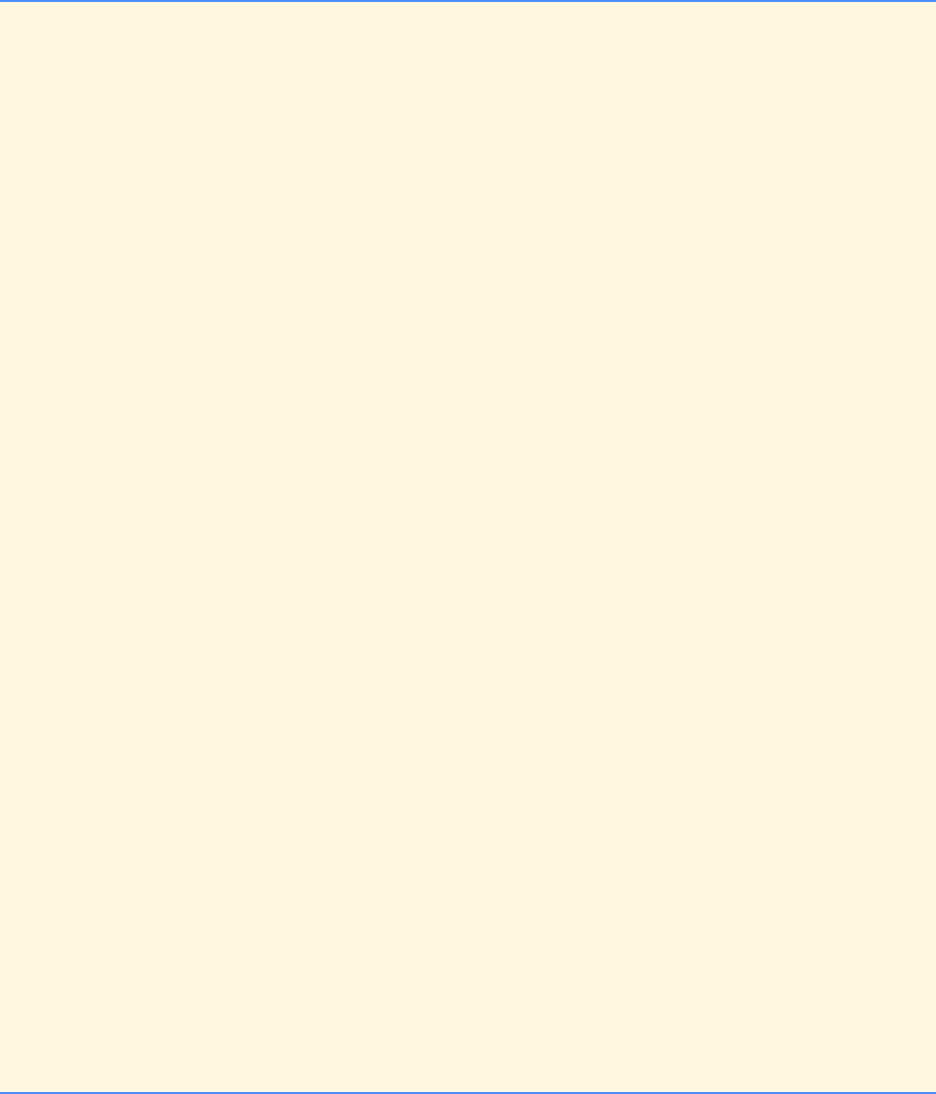
640 Java Graphical User Interface Components: Solutions Chapter 29
© Copyright 1992–2004 by Deitel & Associates, Inc. and Pearson Education Inc. All Rights Reserved.
29.11 Write a temperature conversion program that converts from Fahrenheit to Celsius. The Fahrenheit temperature should be
entered from the keyboard (via a JTextField). A JLabel should be used to display the converted temperature. Use the following
formula for the conversion:
Celsius = 5
⁄
9 × (Fahrenheit – 32)
ANS:
1// Exercise 29.11 Solution
2// Convert.java
3// Temperature conversion program
4import javax.swing.*;
5import java.awt.*;
6import java.awt.event.*;
7
8public class Convert extends JFrame {
9 private JPanel p;
10 private JLabel label1, label2;
11 private JTextField temperatureF;
12 private JTextField temperatureC;
13
14 public Convert()
15 {
16 label1 = new JLabel( "Enter Fahrenheit temperature:" );
17 label2 = new JLabel( "Temperature in Celcius is:" );
18 temperatureF = new JTextField( 10 );
19 temperatureF.addActionListener(
20 new ActionListener() {
21 public void actionPerformed(ActionEvent e)
22 {
23 int celcius, temp;
24
25 temp = Integer.parseInt( temperatureF.getText() );
26 celcius = ( int ) ( 5.0f / 9.0f * ( temp - 32 ) );
27 temperatureC.setText( String.valueOf( celcius ) );
28 }
29 }
30 );
31
32 temperatureC = new JTextField( 10 );
33 temperatureC.setEditable( false );
34
35 p = new JPanel();
36 p.setLayout( new BorderLayout() );
37 p.add( temperatureF, BorderLayout.NORTH );
38 p.add( label2, BorderLayout.SOUTH );
39
40 Container c = getContentPane();
41 c.setLayout( new BorderLayout() );
42 c.add( label1, BorderLayout.NORTH );
43 c.add( p, BorderLayout.CENTER );
44 c.add( temperatureC, BorderLayout.SOUTH );
45 setSize( 200, 150 );
46 show();
47 }
48
49 public static void main ( String args[] )
50 {
51 Convert app = new Convert();
52
53 app.addWindowListener(
54 new WindowAdapter() {
55 public void windowClosing( WindowEvent e )
56 {
57 System.exit( 0 );
58 }
59 }
60 );
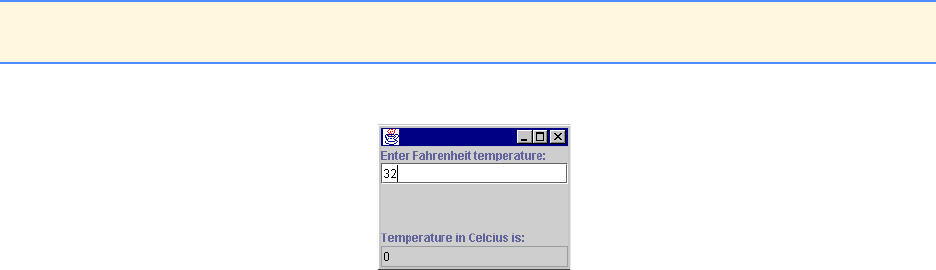
Chapter 29 Java Graphical User Interface Components: Solutions 641
© Copyright 1992–2004 by Deitel & Associates, Inc. and Pearson Education Inc. All Rights Reserved.
61 }
62 }

642 Java Graphical User Interface Components: Solutions Chapter 29
© Copyright 1992–2004 by Deitel & Associates, Inc. and Pearson Education Inc. All Rights Reserved.
29.12 Write an application that allows the user to draw a rectangle by dragging the mouse on the application window. The upper-
left coordinate should be the location where the user presses the mouse button, and the lower-right coordinate should be the location
where the user releases the mouse button. Also display the area of the rectangle in a JLabel in the SOUTH region of a BorderLay-
out. All drawing should be done on a subclass of JPanel. Use the following formula for the area:
area = width × height
ANS:
1// Exercise 29.12 Solution
2// Draw.java
3// Program draws a rectangle with the mouse
4import javax.swing.*;
5import java.awt.*;
6import java.awt.event.*;
7
8public class Draw extends JFrame {
9 private int topX, topY;
10 private int width, height;
11 private int bottomX, bottomY;
12 protected JLabel status;
13
14 public Draw()
15 {
16 super( "Draw" );
17 topX = topY = 0;
18 addMouseListener( new MouseHandler( this ) );
19
20 status = new JLabel();
21 getContentPane().add( status, BorderLayout.SOUTH );
22 setSize( 300, 150 );
23 show();
24 }
25
26 public int getTopX() { return topX; }
27 public int getTopY() { return topY; }
28 public int getWidth() { return width; }
29 public int getHeight() { return height; }
30 public int getBottomX() { return bottomX; }
31 public int getBottomY() { return bottomY; }
32 public void setTopX( int x ) { topX = x; }
33 public void setTopY( int y ) { topY = y; }
34 public void setBottomX( int x ) { bottomX = x; }
35 public void setBottomY( int y ) { bottomY = y; }
36 public void setWidth( int w ) { width = w; }
37 public void setHeight( int h ) { height = h; }
38
39 public void paint( Graphics g )
40 {
41 super.paint( g );
42
43 g.drawRect( topX, topY, width, height );
44 }
45
46 public static void main( String args[] )
47 {
48 Draw app = new Draw();
49
50 app.addWindowListener(
51 new WindowAdapter() {
52 public void windowClosing( WindowEvent e )
53 {
54 System.exit( 0 );
55 }
56 }
57 );
58 }
59 }
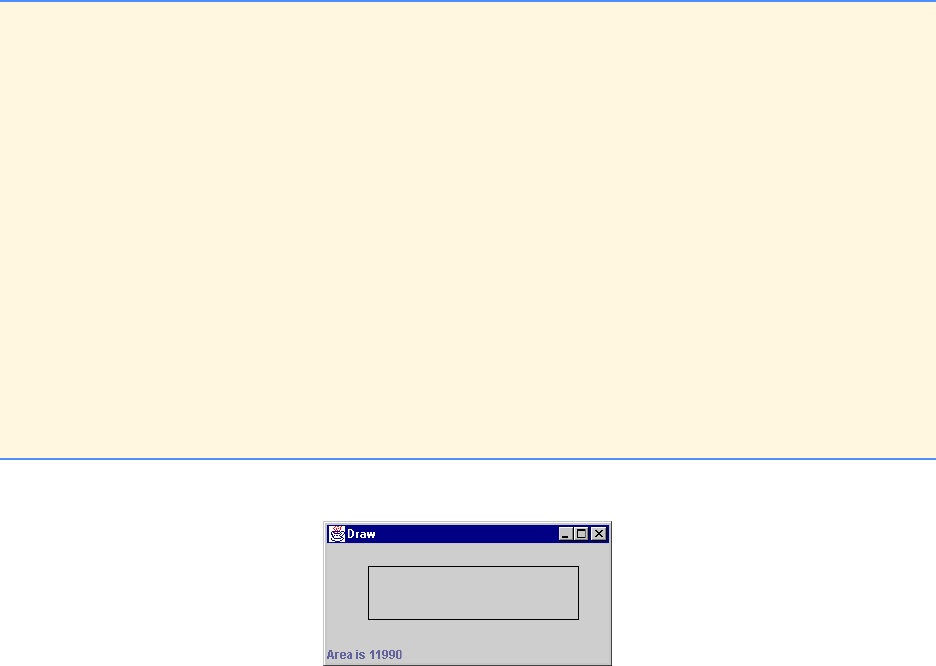
Chapter 29 Java Graphical User Interface Components: Solutions 643
© Copyright 1992–2004 by Deitel & Associates, Inc. and Pearson Education Inc. All Rights Reserved.
60
61 class MouseHandler extends MouseAdapter {
62 private Draw draw;
63
64 public MouseHandler( Draw d ) { draw = d; }
65
66 public void mouseReleased( MouseEvent e )
67 {
68 draw.setBottomX( e.getX() );
69 draw.setBottomY( e.getY() );
70 draw.setWidth( Math.abs( draw.getTopX() - draw.getBottomX() ) );
71 draw.setHeight( Math.abs( draw.getTopY() - draw.getBottomY() ) );
72 draw.setTopX( Math.min( draw.getTopX(), draw.getBottomX() ) );
73 draw.setTopY( Math.min( draw.getTopY(), draw.getBottomY() ) );
74 draw.status.setText( "Area is " + ( draw.getWidth() * draw.getHeight() ) );
75 draw.repaint();
76 }
77
78 public void mousePressed( MouseEvent e )
79 {
80 draw.setTopX( e.getX() );
81 draw.setTopY( e.getY() );
82 }
83 }
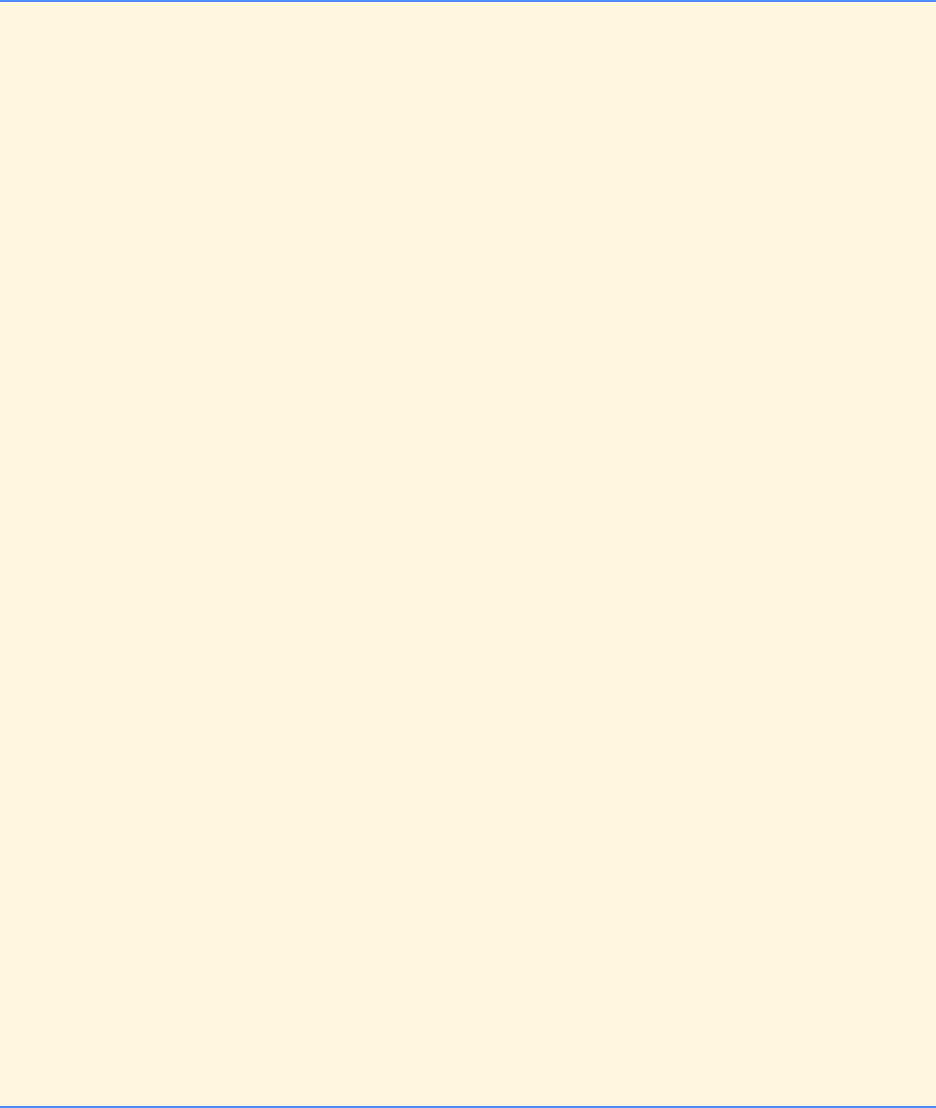
644 Java Graphical User Interface Components: Solutions Chapter 29
© Copyright 1992–2004 by Deitel & Associates, Inc. and Pearson Education Inc. All Rights Reserved.
29.13 Write a program that displays a circle of random size and calculates and displays the area, radius, diameter and circumfer-
ence. Use the following equations: diameter = 2 × radius, area = π × radius2, circumference = 2 × π × radius. Use the constant
Math.PI for pi (π). All drawing should be done on a subclass of JPanel and the results of the calculations should be displayed in
a read-only JTextArea.
ANS:
1// Exercise 29.13 Solution
2// Circle1.java
3// Program draws a circle of a random
4// diameter and displays the area, diameter,
5// and circumference.
6import javax.swing.*;
7import java.awt.*;
8import java.awt.event.*;
9
10 public class Circle1 extends JFrame {
11 private CircleCanvas theCanvas;
12 private JTextArea display;
13
14 public Circle1()
15 {
16 super( "Circle1" );
17 theCanvas = new CircleCanvas();
18 display = new JTextArea( 5, 30 );
19
20 display.setText( "The Radius is: " + theCanvas.getRadius() +
21 "\nThe Diameter is: " + theCanvas.getDiameter()
22 + "\nThe Area is: " + theCanvas.getArea() +
23 "\nThe Circumference is: " +
24 theCanvas.getCircumference() );
25
26 getContentPane().add( theCanvas, BorderLayout.CENTER );
27 getContentPane().add( display, BorderLayout.SOUTH );
28 setSize( 200, 200 );
29 show();
30 }
31
32 public static void main( String args[] )
33 {
34 Circle1 app = new Circle1();
35
36 app.addWindowListener(
37 new WindowAdapter() {
38 public void windowClosing( WindowEvent e )
39 {
40 System.exit( 0 );
41 }
42 }
43 );
44 }
45 }
46
47 class CircleCanvas extends JPanel {
48 private int radius;
49
50 public CircleCanvas()
51 {
52 radius = ( int )( 1 + Math.random() * 100 );
53 setSize( 100, 100 );
54 }
55
56 public void paintComponent( Graphics g )
57 { g.drawOval( 0, 0, radius, radius ); }
58
59 public int getDiameter() { return ( 2 * radius ); }
60
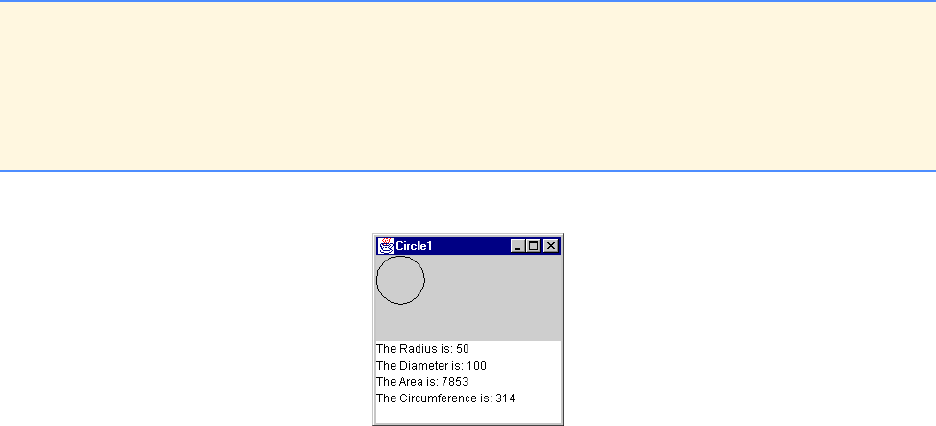
Chapter 29 Java Graphical User Interface Components: Solutions 645
© Copyright 1992–2004 by Deitel & Associates, Inc. and Pearson Education Inc. All Rights Reserved.
29.14 Write a program that uses System.out.println statements to print out events as they occur. Provide a JComboBox with
a minimum of four items. The user should be able to choose an event to “monitor” from the JComboBox. When that particular event
occurs, display information about the event in a message dialog box. Use method toString on the event object to convert it to a
string representation.
61 public int getCircumference()
62 { return ( int )( 2 * Math.PI * radius ); }
63
64 public int getArea()
65 { return ( int )( radius * radius * Math.PI ); }
66
67 public int getRadius() { return radius; }
68 }
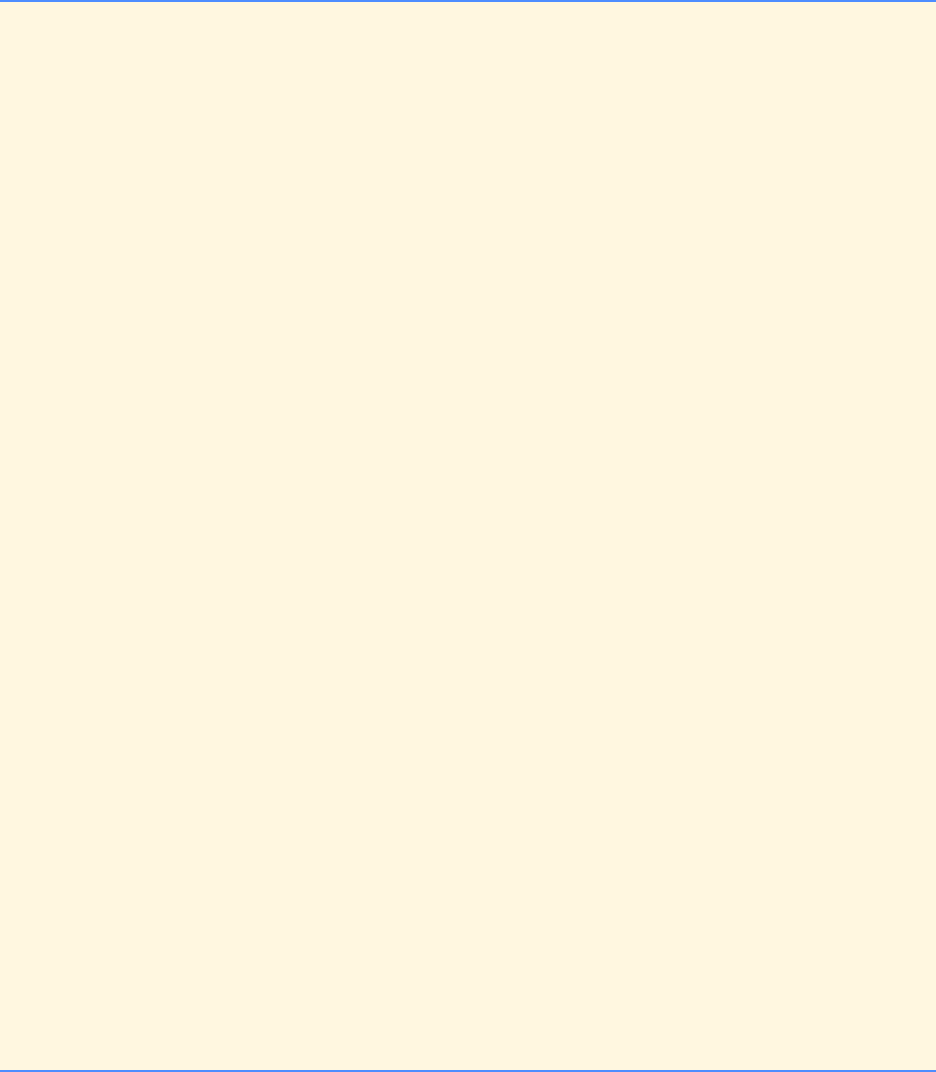
646 Java Graphical User Interface Components: Solutions Chapter 29
© Copyright 1992–2004 by Deitel & Associates, Inc. and Pearson Education Inc. All Rights Reserved.
29.15 Write a program using methods from interface MouseListener that allows the user to press the mouse button, drag the
mouse and release the mouse button. When the mouse is released, draw a rectangle with the appropriate upper-left corner, width
and height. (Hint: The mousePressed method should capture the set of coordinates at which the user presses and holds the mouse
button initially, and the mouseReleased method should capture the set of coordinates at which the user releases the mouse button.
Both methods should store the appropriate coordinate values. All drawing should be done on a subclass of JPanel and all calcula-
tions of the width, height and upper-left corner should be performed by the paintComponent method before the shape is drawn).
ANS:
1// Exercise 29.15 Solution
2// Draw.java
3// Program draws a rectangle with the mouse
4import javax.swing.*;
5import java.awt.*;
6import java.awt.event.*;
7
8public class Draw extends JFrame {
9 private int topX, topY;
10 private int width, height, upperX, upperY;
11 private int bottomX, bottomY;
12
13 public Draw()
14 {
15 super( "Draw" );
16 addMouseListener( new MouseHandler() );
17 setSize( 300, 200 );
18 show();
19 }
20
21 public void setTopX( int x ) { topX = x; }
22 public void setTopY( int y ) { topY = y; }
23 public void setBottomX( int x ) { bottomX = x; }
24 public void setBottomY( int y ) { bottomY = y; }
25
26 public void paint( Graphics g )
27 {
28 super.paint( g );
29
30 width = Math.abs( topX - bottomX );
31 height = Math.abs( topY - bottomY );
32 upperX = Math.min( topX, bottomX );
33 upperY = Math.min( topY, bottomY );
34
35 g.drawRect( upperX, upperY, width, height );
36 }
37
38 public static void main( String args[] )
39 {
40 Draw app = new Draw();
41
42 app.addWindowListener(
43 new WindowAdapter() {
44 public void windowClosing( WindowEvent e )
45 {
46 System.exit( 0 );
47 }
48 }
49 );
50 }
51
52 private class MouseHandler extends MouseAdapter {
53 public void mouseReleased( MouseEvent e )
54 {
55 setBottomX( e.getX() );
56 setBottomY( e.getY() );
57 repaint();
58 }
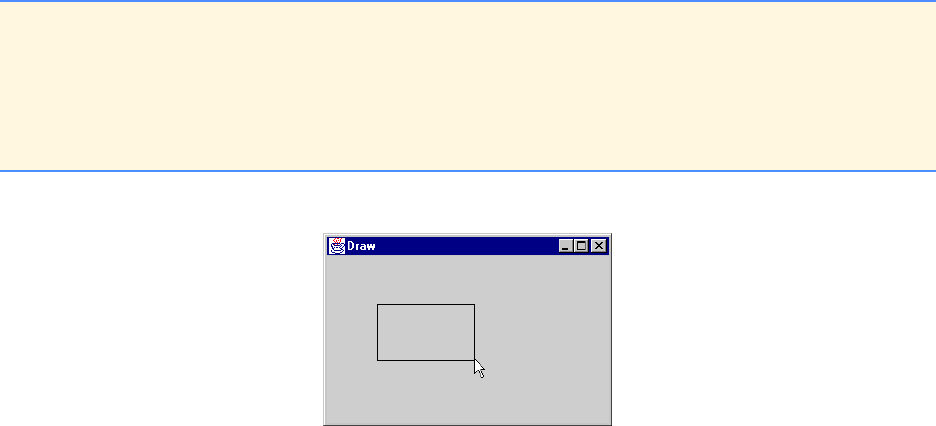
Chapter 29 Java Graphical User Interface Components: Solutions 647
© Copyright 1992–2004 by Deitel & Associates, Inc. and Pearson Education Inc. All Rights Reserved.
59
60 public void mousePressed( MouseEvent e )
61 {
62 setTopX( e.getX() );
63 setTopY( e.getY() );
64 }
65 }
66 }
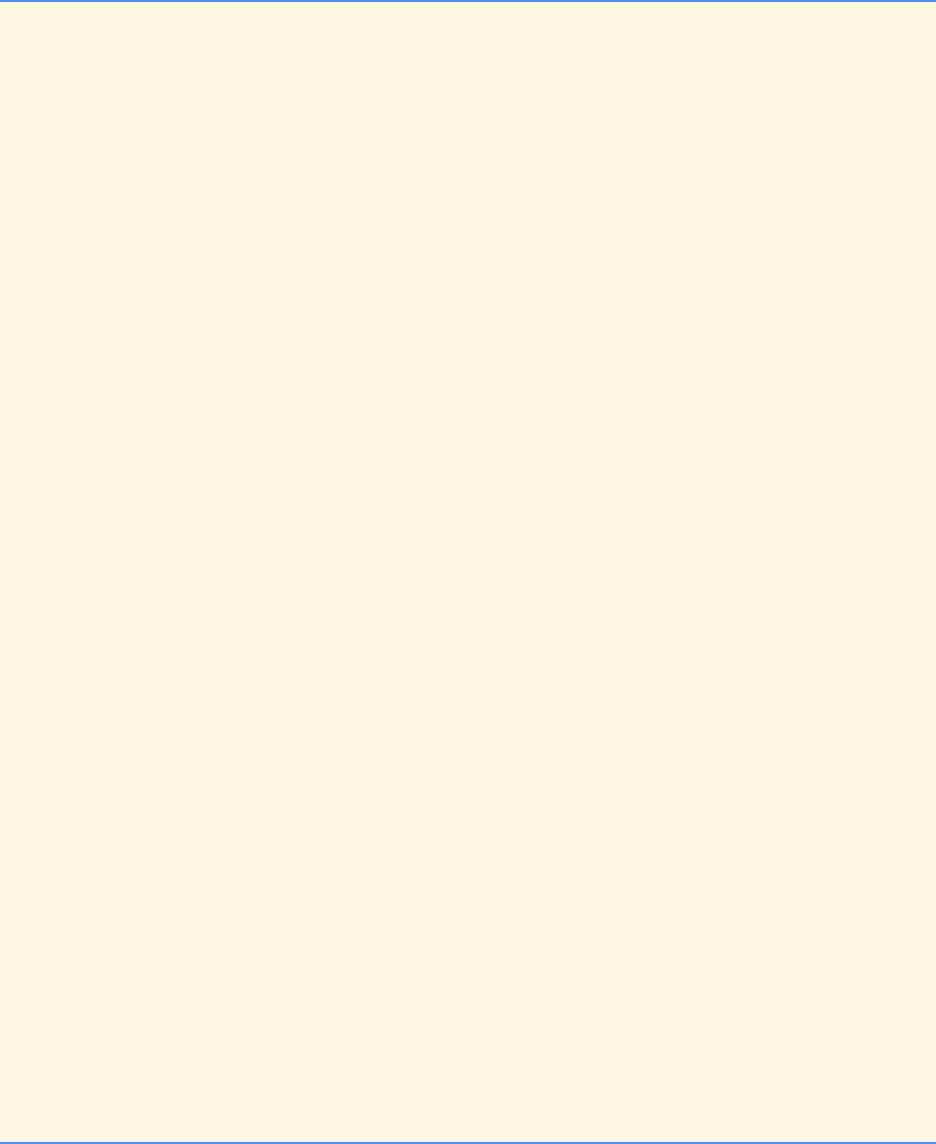
648 Java Graphical User Interface Components: Solutions Chapter 29
© Copyright 1992–2004 by Deitel & Associates, Inc. and Pearson Education Inc. All Rights Reserved.
29.16 Modify Exercise 29.15 to provided a “rubber-banding” effect. As the user drags the mouse, the user should be able to see
the current size of the rectangle to know exactly what the rectangle will look like when the mouse button is released. (Hint: Method
mouseDragged should perform the same tasks as mouseReleased).
ANS:
1// Exercise 29.16 Solution
2// Draw3.java
3// Program draws a rectangle with the mouse
4import javax.swing.*;
5import java.awt.*;
6import java.awt.event.*;
7
8public class Draw3 extends JFrame {
9 private int topX, topY;
10 private int width, height, upperX, upperY;
11 private int bottomX, bottomY;
12
13 public Draw3()
14 {
15 super( "Draw3" );
16 addMouseListener( new MouseHandler() );
17 addMouseMotionListener( new MouseMotionHandler() );
18 setSize( 300, 200 );
19 show();
20 }
21
22 public void setTopX( int x ) { topX = x; }
23 public void setTopY( int y ) { topY = y; }
24 public void setBottomX( int x ) { bottomX = x; }
25 public void setBottomY( int y ) { bottomY = y; }
26
27 public void paint( Graphics g )
28 {
29 super.paint( g );
30
31 width = Math.abs( topX - bottomX );
32 height = Math.abs( topY - bottomY );
33 upperX = Math.min( topX, bottomX );
34 upperY = Math.min( topY, bottomY );
35
36 g.drawRect( upperX, upperY, width, height );
37 }
38
39 public static void main( String args[] )
40 {
41 Draw3 app = new Draw3();
42
43 app.addWindowListener(
44 new WindowAdapter() {
45 public void windowClosing( WindowEvent e )
46 {
47 System.exit( 0 );
48 }
49 }
50 );
51 }
52
53 private class MouseHandler extends MouseAdapter {
54 public void mouseReleased( MouseEvent e )
55 {
56 setBottomX( e.getX() );
57 setBottomY( e.getY() );
58 repaint();
59 }
60
61 public void mousePressed( MouseEvent e )
62 {
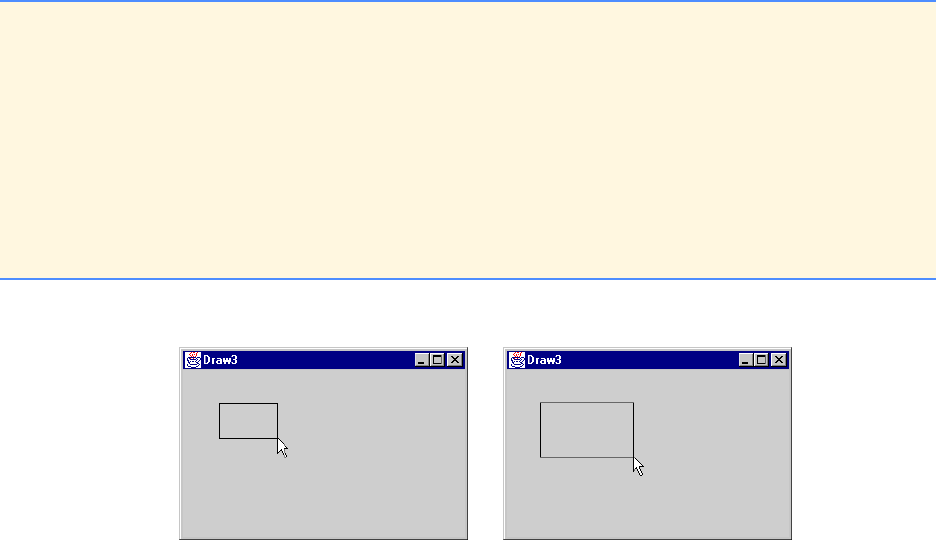
Chapter 29 Java Graphical User Interface Components: Solutions 649
© Copyright 1992–2004 by Deitel & Associates, Inc. and Pearson Education Inc. All Rights Reserved.
63 setTopX( e.getX() );
64 setTopY( e.getY() );
65 }
66 }
67
68 private class MouseMotionHandler extends MouseMotionAdapter {
69 public void mouseDragged( MouseEvent e )
70 {
71 setBottomX( e.getX() );
72 setBottomY( e.getY() );
73 repaint();
74 }
75 }
76 }
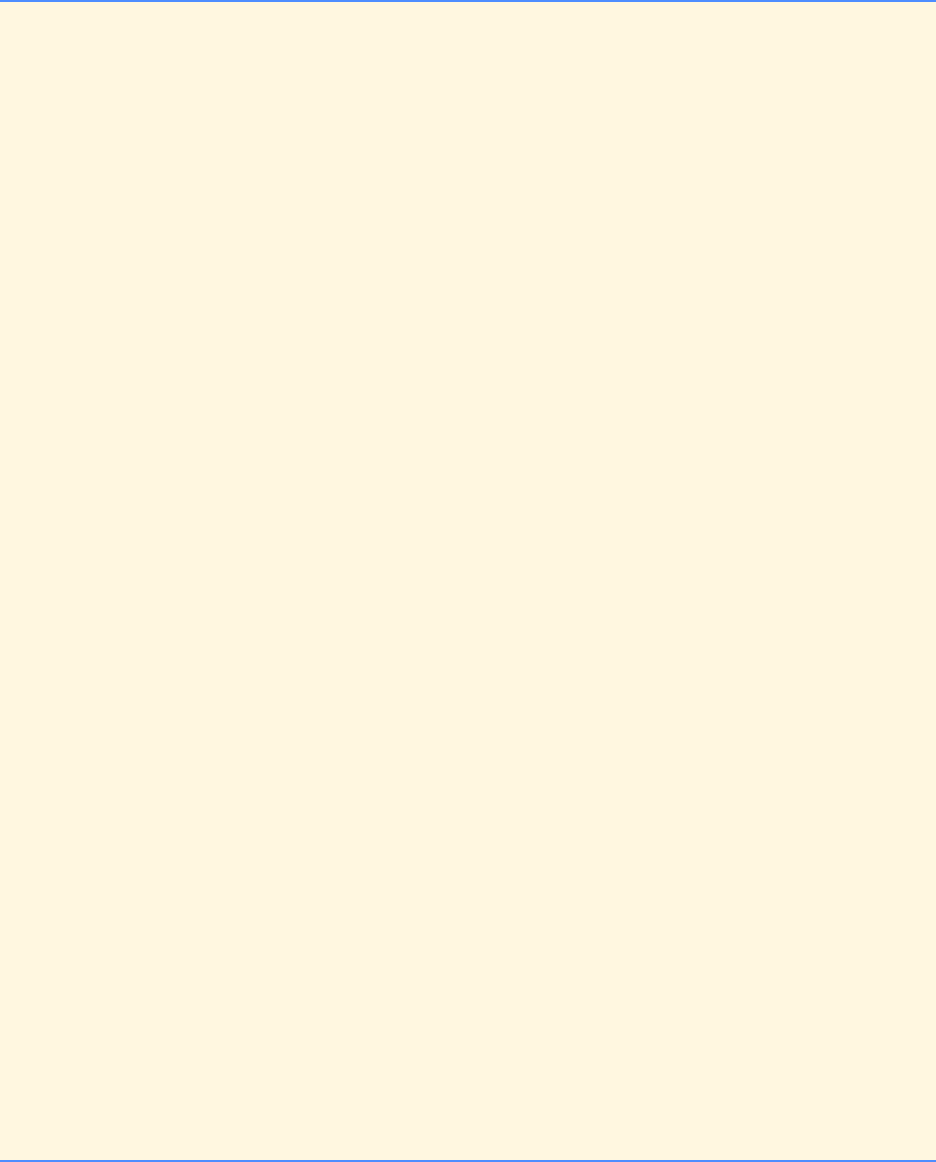
650 Java Graphical User Interface Components: Solutions Chapter 29
© Copyright 1992–2004 by Deitel & Associates, Inc. and Pearson Education Inc. All Rights Reserved.
29.17 Modify Exercise 29.16 to allow the user to select which shape to draw. A JComboBox should provide options including at
least rectangle, oval, line and rounded rectangle.
ANS:
1// Exercise 29.17 Solution
2// Draw3.java
3// Program draws a rectangle with the mouse
4import javax.swing.*;
5import java.awt.*;
6import java.awt.event.*;
7
8public class Draw3 extends JFrame {
9 private int topX, topY;
10 private int width, height, upperX, upperY;
11 private int bottomX, bottomY;
12 private final int CIRCLE = 0;
13 private final int SQUARE = 1;
14 private final int OVAL = 2;
15 private final int RECTANGLE = 3;
16 private JComboBox choice;
17 private int shape;
18 private ToolWindow tools;
19
20 public Draw3()
21 {
22 super( "Draw3" );
23 addMouseListener( new MouseHandler() );
24 addMouseMotionListener( new MouseMotionHandler() );
25
26 // set default shape to Circle
27 shape = CIRCLE;
28
29 setSize( 300, 200 );
30 show();
31 tools = new ToolWindow();
32 }
33
34 public void setTopX( int x ) { topX = x; }
35 public void setTopY( int y ) { topY = y; }
36 public void setBottomX( int x ) { bottomX = x; }
37 public void setBottomY( int y ) { bottomY = y; }
38 public void setShape( int s ) { shape = s; }
39
40 public void paint( Graphics g )
41 {
42 super.paint( g );
43
44 width = Math.abs( topX - bottomX );
45 height = Math.abs( topY - bottomY );
46 upperX = Math.min( topX, bottomX );
47 upperY = Math.min( topY, bottomY );
48
49 switch ( shape ) {
50 case CIRCLE:
51 g.drawOval( upperX, upperY, width, width );
52 break;
53 case SQUARE:
54 g.drawRect( upperX, upperY, width, width );
55 break;
56 case OVAL:
57 g.drawOval( upperX, upperY, width, height );
58 break;
59 case RECTANGLE:
60 g.drawRect( upperX, upperY, width, height );
61 break;
62 }
63 }

Chapter 29 Java Graphical User Interface Components: Solutions 651
© Copyright 1992–2004 by Deitel & Associates, Inc. and Pearson Education Inc. All Rights Reserved.
64
65 public static void main( String args[] )
66 {
67 Draw3 app = new Draw3();
68
69 app.addWindowListener(
70 new WindowAdapter() {
71 public void windowClosing( WindowEvent e )
72 {
73 System.exit( 0 );
74 }
75 }
76 );
77 }
78
79 private class ToolWindow extends JFrame {
80 public ToolWindow()
81 {
82 choice = new JComboBox();
83 choice.addItem( "Circle" );
84 choice.addItem( "Square" );
85 choice.addItem( "Oval" );
86 choice.addItem( "Rectangle" );
87
88 choice.addItemListener(
89 new ItemListener() {
90 public void itemStateChanged( ItemEvent e )
91 {
92 setShape( choice.getSelectedIndex() );
93 repaint();
94 }
95 }
96 );
97
98 // set default shape to Circle
99 shape = CIRCLE;
100
101 Container c = getContentPane();
102 c.setLayout( new BorderLayout() );
103 c.add( choice, BorderLayout.SOUTH );
104
105 pack();
106 setLocation( 300, 0 );
107 show();
108 }
109 }
110
111 private class MouseHandler extends MouseAdapter {
112 public void mouseReleased( MouseEvent e )
113 {
114 setBottomX( e.getX() );
115 setBottomY( e.getY() );
116 repaint();
117 }
118
119 public void mousePressed( MouseEvent e )
120 {
121 setTopX( e.getX() );
122 setTopY( e.getY() );
123 }
124 }
125
126 private class MouseMotionHandler extends MouseMotionAdapter {
127 public void mouseDragged( MouseEvent e )
128 {
129 setBottomX( e.getX() );
130 setBottomY( e.getY() );
131 repaint();
132 }
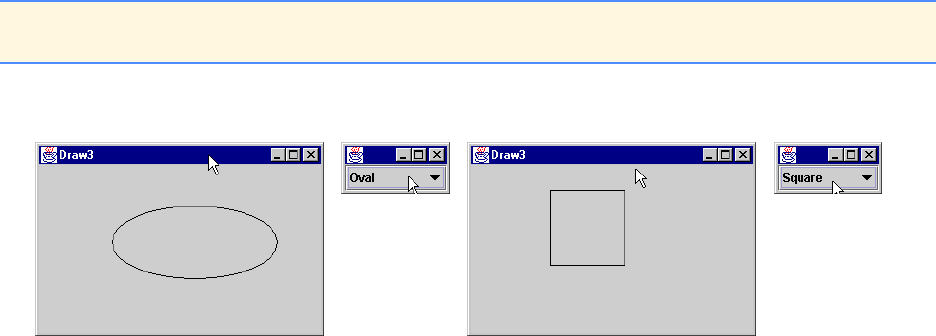
652 Java Graphical User Interface Components: Solutions Chapter 29
© Copyright 1992–2004 by Deitel & Associates, Inc. and Pearson Education Inc. All Rights Reserved.
133 }
134 }
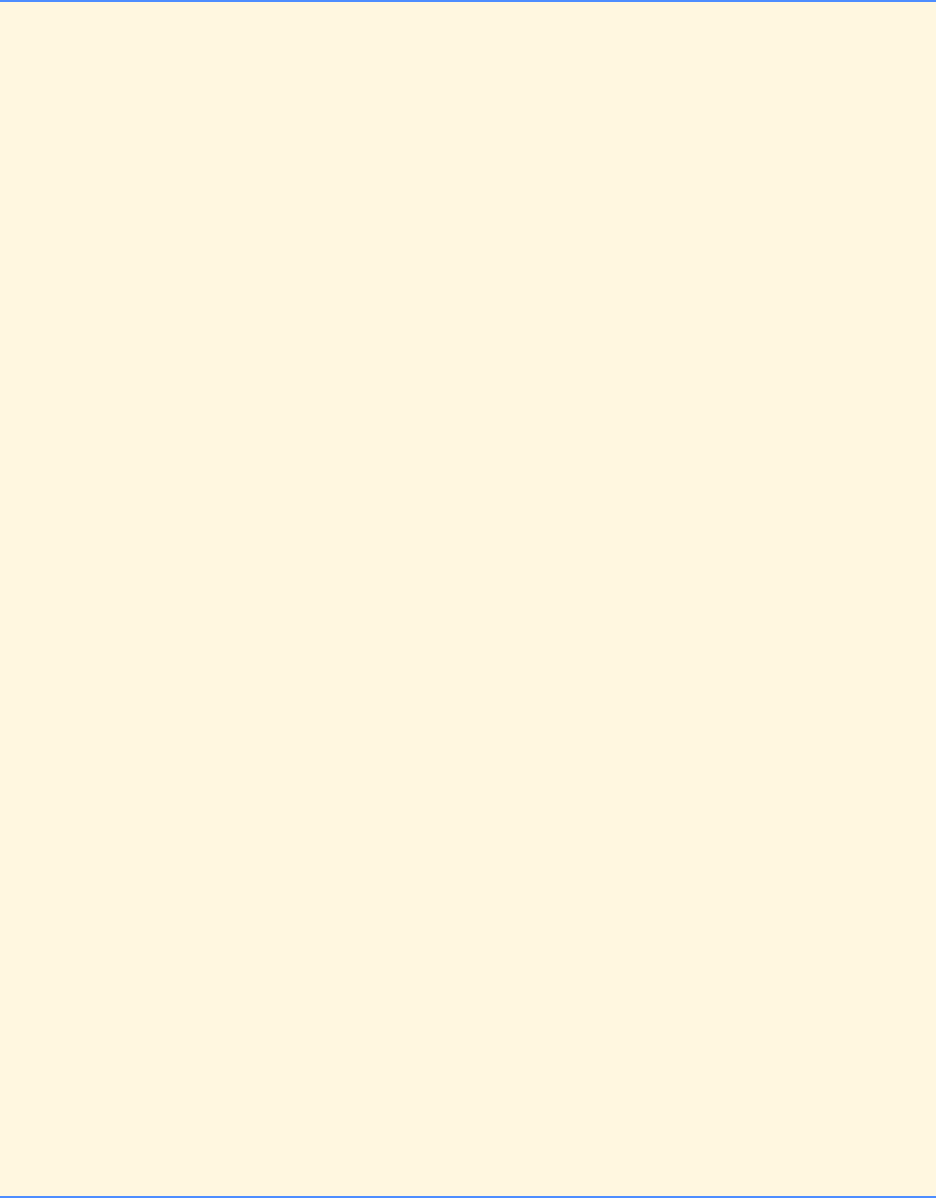
Chapter 29 Java Graphical User Interface Components: Solutions 653
© Copyright 1992–2004 by Deitel & Associates, Inc. and Pearson Education Inc. All Rights Reserved.
29.18 Modify Exercise 29.17 to allow the user to select the drawing color from a JColorChooser dialog box.
ANS:
1// Exercise 29.18 Solution
2// Draw3.java
3// Program draws a rectangle with the mouse
4import javax.swing.*;
5import java.awt.*;
6import java.awt.event.*;
7
8public class Draw3 extends JFrame {
9 private int topX, topY;
10 private int width, height, upperX, upperY;
11 private int bottomX, bottomY;
12 private final int CIRCLE = 0;
13 private final int SQUARE = 1;
14 private final int OVAL = 2;
15 private final int RECTANGLE = 3;
16 private JComboBox choice;
17 private int shape;
18 private ToolWindow tools;
19 private JButton chooseColor;
20 private Color color;
21
22 public Draw3()
23 {
24 super( "Draw3" );
25 addMouseListener( new MouseHandler() );
26 addMouseMotionListener( new MouseMotionHandler() );
27
28 // set default shape to Circle
29 shape = CIRCLE;
30
31 setSize( 300, 200 );
32 show();
33 tools = new ToolWindow();
34 }
35
36 public void setTopX( int x ) { topX = x; }
37 public void setTopY( int y ) { topY = y; }
38 public void setBottomX( int x ) { bottomX = x; }
39 public void setBottomY( int y ) { bottomY = y; }
40 public void setShape( int s ) { shape = s; }
41
42 public void paint( Graphics g )
43 {
44 super.paint( g );
45
46 g.setColor( color );
47
48 width = Math.abs( topX - bottomX );
49 height = Math.abs( topY - bottomY );
50 upperX = Math.min( topX, bottomX );
51 upperY = Math.min( topY, bottomY );
52
53 switch ( shape ) {
54 case CIRCLE:
55 g.drawOval( upperX, upperY, width, width );
56 break;
57 case SQUARE:
58 g.drawRect( upperX, upperY, width, width );
59 break;
60 case OVAL:
61 g.drawOval( upperX, upperY, width, height );
62 break;
63 case RECTANGLE:
64 g.drawRect( upperX, upperY, width, height );
65 break;
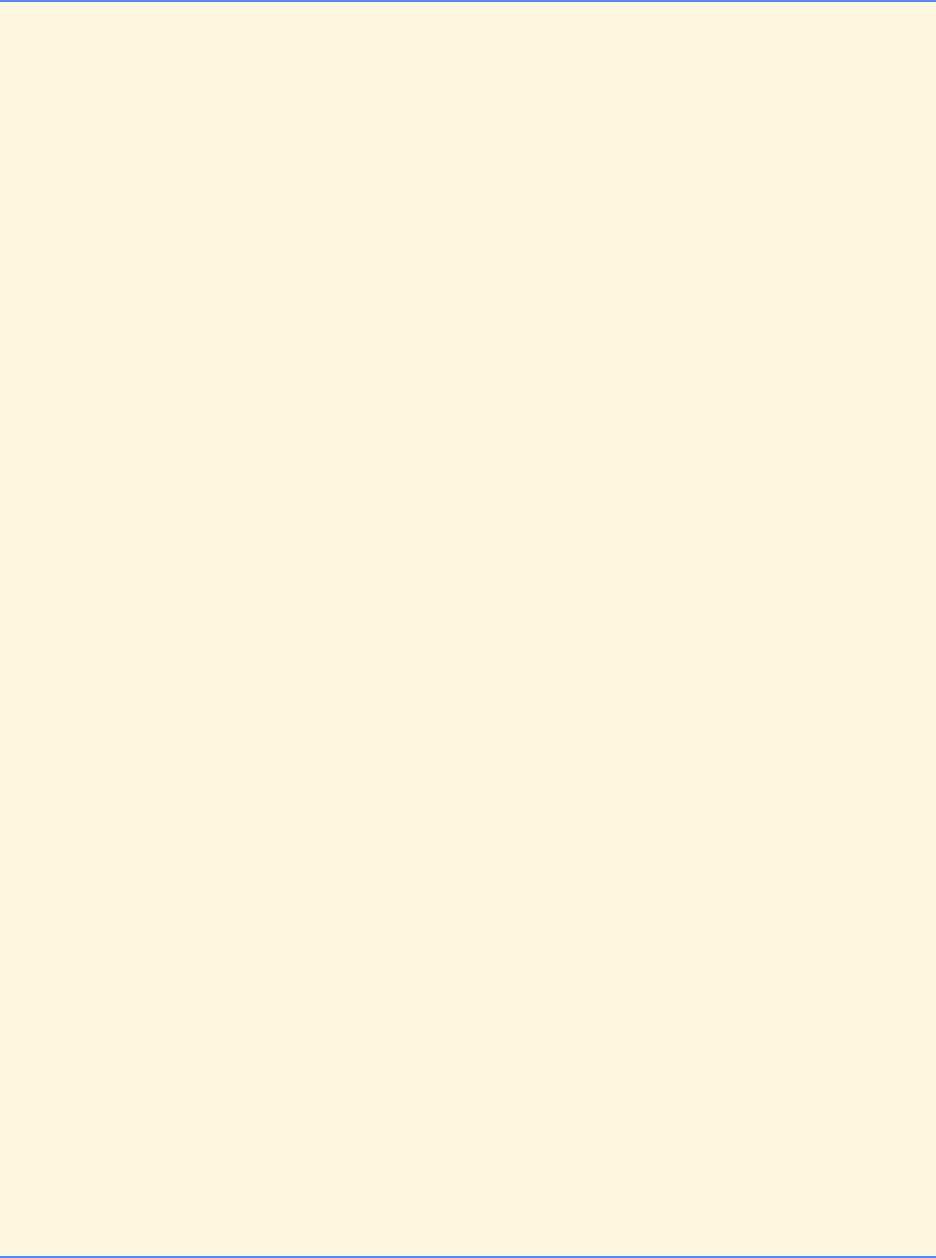
654 Java Graphical User Interface Components: Solutions Chapter 29
© Copyright 1992–2004 by Deitel & Associates, Inc. and Pearson Education Inc. All Rights Reserved.
66 }
67 }
68
69 public static void main( String args[] )
70 {
71 Draw3 app = new Draw3();
72
73 app.addWindowListener(
74 new WindowAdapter() {
75 public void windowClosing( WindowEvent e )
76 {
77 System.exit( 0 );
78 }
79 }
80 );
81 }
82
83 private class ToolWindow extends JFrame {
84 public ToolWindow()
85 {
86 choice = new JComboBox();
87 choice.addItem( "Circle" );
88 choice.addItem( "Square" );
89 choice.addItem( "Oval" );
90 choice.addItem( "Rectangle" );
91
92 choice.addItemListener(
93 new ItemListener() {
94 public void itemStateChanged( ItemEvent e )
95 {
96 setShape( choice.getSelectedIndex() );
97 repaint();
98 }
99 }
100 );
101
102 Container c = getContentPane();
103 c.add( choice, BorderLayout.SOUTH );
104
105 chooseColor = new JButton( "Pick Color" );
106 chooseColor.addActionListener(
107 new ActionListener() {
108 public void actionPerformed( ActionEvent e )
109 {
110 color = JColorChooser.showDialog( null, "Pick Color", Color.black );
111 }
112 }
113 );
114 c.add( chooseColor, BorderLayout.NORTH );
115
116 pack();
117 setLocation( 300, 0 );
118 show();
119 }
120 }
121
122 private class MouseHandler extends MouseAdapter {
123 public void mouseReleased( MouseEvent e )
124 {
125 setBottomX( e.getX() );
126 setBottomY( e.getY() );
127 repaint();
128 }
129
130 public void mousePressed( MouseEvent e )
131 {
132 setTopX( e.getX() );
133 setTopY( e.getY() );
134 }
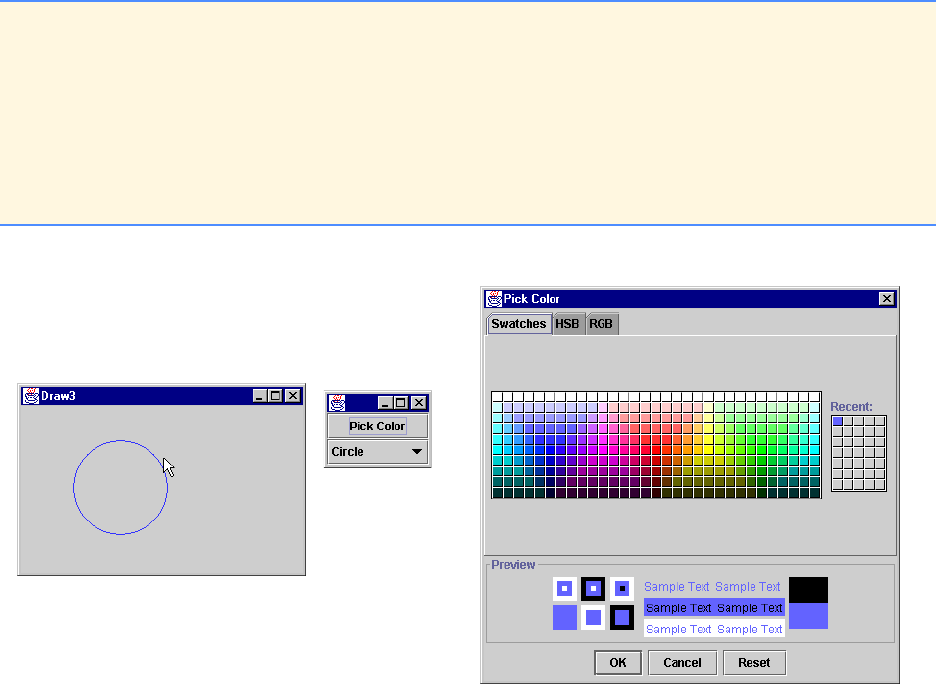
Chapter 29 Java Graphical User Interface Components: Solutions 655
© Copyright 1992–2004 by Deitel & Associates, Inc. and Pearson Education Inc. All Rights Reserved.
135 }
136
137 private class MouseMotionHandler extends MouseMotionAdapter {
138 public void mouseDragged( MouseEvent e )
139 {
140 setBottomX( e.getX() );
141 setBottomY( e.getY() );
142 repaint();
143 }
144 }
145 }
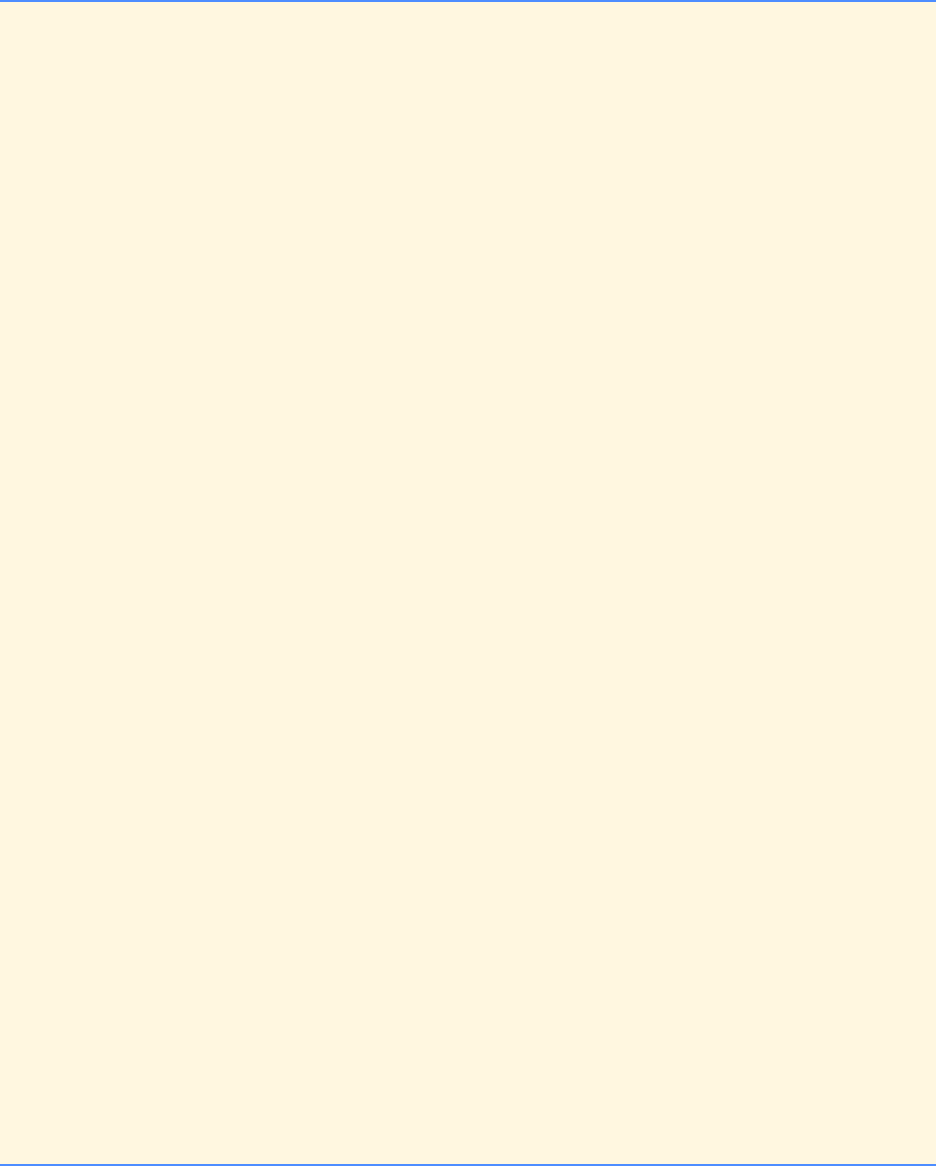
656 Java Graphical User Interface Components: Solutions Chapter 29
© Copyright 1992–2004 by Deitel & Associates, Inc. and Pearson Education Inc. All Rights Reserved.
29.19 Modify Exercise 29.18 to allow the user to specify if a shape should be filled or empty when it is drawn. The user should
click a JCheckBox to indicate filled or empty.
ANS:
1// Exercise 29.19 Solution
2// Draw3.java
3// Program draws a rectangle with the mouse
4import javax.swing.*;
5import java.awt.*;
6import java.awt.event.*;
7
8public class Draw3 extends JFrame {
9 private int topX, topY;
10 private int width, height, upperX, upperY;
11 private int bottomX, bottomY;
12 private final int CIRCLE = 0;
13 private final int SQUARE = 1;
14 private final int OVAL = 2;
15 private final int RECTANGLE = 3;
16 private JComboBox choice;
17 private int shape;
18 private ToolWindow tools;
19 private JButton chooseColor;
20 private Color color;
21 private JCheckBox filled;
22
23 public Draw3()
24 {
25 super( "Draw3" );
26 addMouseListener( new MouseHandler() );
27 addMouseMotionListener( new MouseMotionHandler() );
28
29 // set default shape to Circle
30 shape = CIRCLE;
31
32 tools = new ToolWindow();
33 setSize( 300, 200 );
34 show();
35 }
36
37 public void setTopX( int x ) { topX = x; }
38 public void setTopY( int y ) { topY = y; }
39 public void setBottomX( int x ) { bottomX = x; }
40 public void setBottomY( int y ) { bottomY = y; }
41 public void setShape( int s ) { shape = s; }
42
43 public void paint( Graphics g )
44 {
45 super.paint( g );
46
47 g.setColor( color );
48
49 width = Math.abs( topX - bottomX );
50 height = Math.abs( topY - bottomY );
51 upperX = Math.min( topX, bottomX );
52 upperY = Math.min( topY, bottomY );
53
54 if ( filled.isSelected() )
55 switch ( shape ) {
56 case CIRCLE:
57 g.fillOval( upperX, upperY, width, width );
58 break;
59 case SQUARE:
60 g.fillRect( upperX, upperY, width, width );
61 break;
62 case OVAL:
63 g.fillOval( upperX, upperY, width, height );
64 break;
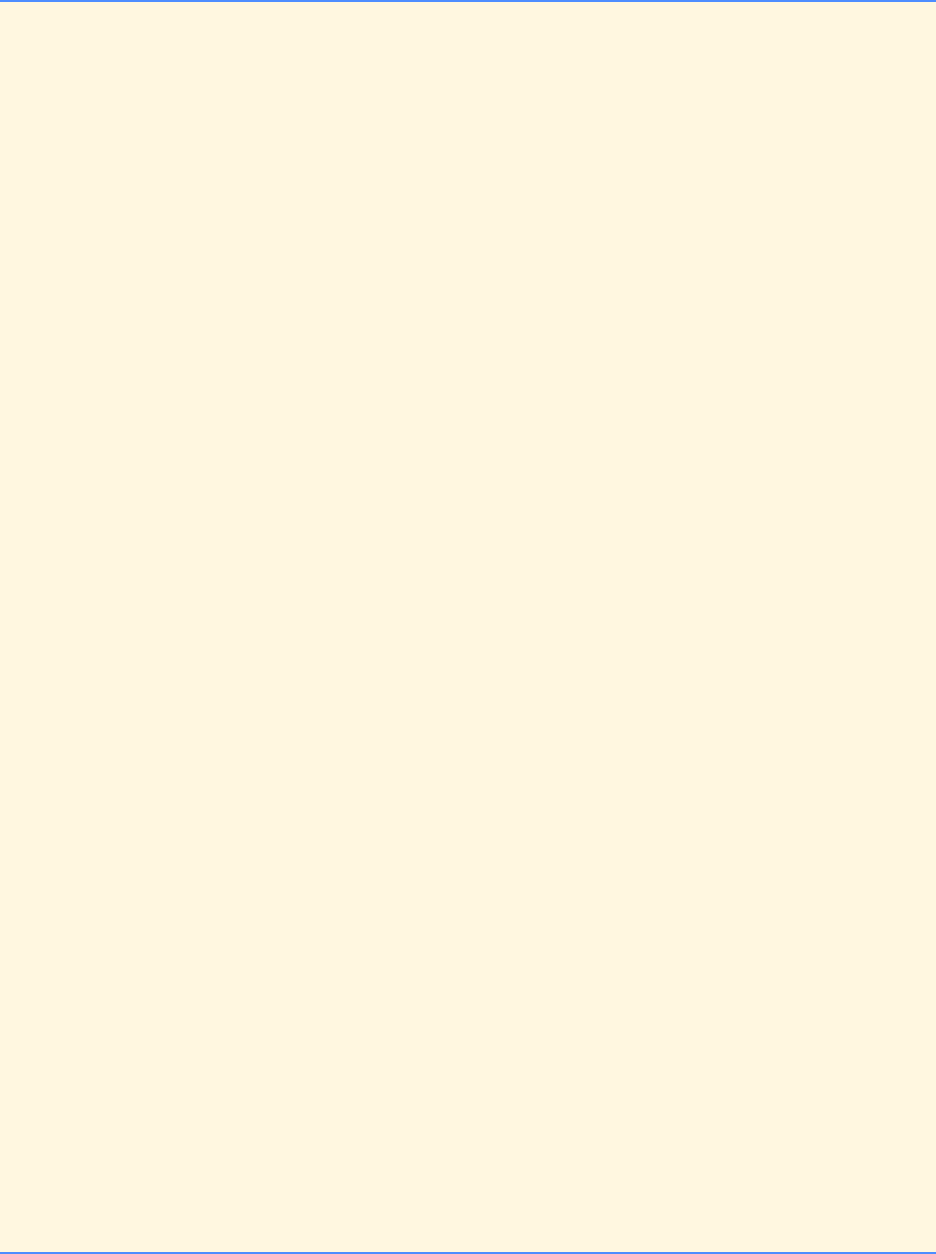
Chapter 29 Java Graphical User Interface Components: Solutions 657
© Copyright 1992–2004 by Deitel & Associates, Inc. and Pearson Education Inc. All Rights Reserved.
65 case RECTANGLE:
66 g.fillRect( upperX, upperY, width, height );
67 break;
68 }
69 else
70 switch ( shape ) {
71 case CIRCLE:
72 g.drawOval( upperX, upperY, width, width );
73 break;
74 case SQUARE:
75 g.drawRect( upperX, upperY, width, width );
76 break;
77 case OVAL:
78 g.drawOval( upperX, upperY, width, height );
79 break;
80 case RECTANGLE:
81 g.drawRect( upperX, upperY, width, height );
82 break;
83 }
84 }
85
86 public static void main( String args[] )
87 {
88 Draw3 app = new Draw3();
89
90 app.addWindowListener(
91 new WindowAdapter() {
92 public void windowClosing( WindowEvent e )
93 {
94 System.exit( 0 );
95 }
96 }
97 );
98 }
99
100 private class ToolWindow extends JFrame {
101 public ToolWindow()
102 {
103 choice = new JComboBox();
104 choice.addItem( "Circle" );
105 choice.addItem( "Square" );
106 choice.addItem( "Oval" );
107 choice.addItem( "Rectangle" );
108
109 choice.addItemListener(
110 new ItemListener() {
111 public void itemStateChanged( ItemEvent e )
112 {
113 setShape( choice.getSelectedIndex() );
114 repaint();
115 }
116 }
117 );
118
119 Container c = getContentPane();
120 c.add( choice, BorderLayout.SOUTH );
121
122 chooseColor = new JButton( "Pick Color" );
123 chooseColor.addActionListener(
124 new ActionListener() {
125 public void actionPerformed( ActionEvent e )
126 {
127 color = JColorChooser.showDialog( null, "Pick Color", Color.black );
128 }
129 }
130 );
131 c.add( chooseColor, BorderLayout.NORTH );
132
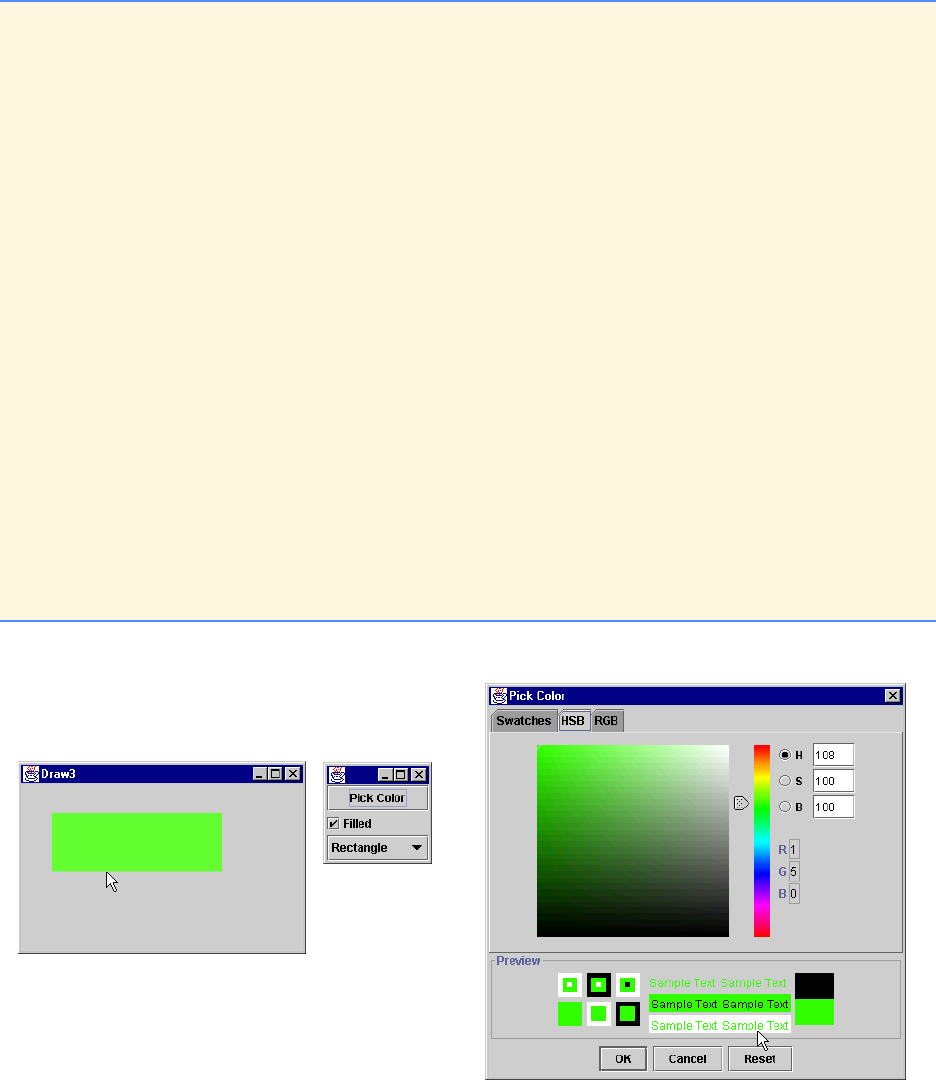
658 Java Graphical User Interface Components: Solutions Chapter 29
© Copyright 1992–2004 by Deitel & Associates, Inc. and Pearson Education Inc. All Rights Reserved.
133 filled = new JCheckBox( "Filled" );
134 c.add( filled, BorderLayout.CENTER );
135
136 pack();
137 setLocation( 300, 0 );
138 show();
139 }
140 }
141
142 private class MouseHandler extends MouseAdapter {
143 public void mouseReleased( MouseEvent e )
144 {
145 setBottomX( e.getX() );
146 setBottomY( e.getY() );
147 repaint();
148 }
149
150 public void mousePressed( MouseEvent e )
151 {
152 setTopX( e.getX() );
153 setTopY( e.getY() );
154 }
155 }
156
157 private class MouseMotionHandler extends MouseMotionAdapter {
158 public void mouseDragged( MouseEvent e )
159 {
160 setBottomX( e.getX() );
161 setBottomY( e.getY() );
162 repaint();
163 }
164 }
165 }
Chapter 29 Java Graphical User Interface Components: Solutions 659
© Copyright 1992–2004 by Deitel & Associates, Inc. and Pearson Education Inc. All Rights Reserved.
29.20 (Complete Drawing Application) Using the techniques developed in Exercises 29.12 through 29.19, create a complete
drawing program. The program should use the GUI components of this chapter to enable the user to select the shape, color and fill
characteristics. For this program, create your own classes (like those in the class hierarchy described in Exercise 27.19) from which
objects will be created to store each shape the user draws. The classes should store the location, dimensions and color of each shape
and should indicate if the shape is filled or unfilled. Your classes should all derive from a class called MyShape that has all the com-
mon features of every shape type. Every subclass of MyShape should have its own method draw, which returns void and receives
a Graphics object as its argument. Create a subclass of JPanel called DrawPanel for drawing the shapes. When the DrawPanel’s
paintComponent method is called, it should walk through the array of shapes and display each shape by polymorphically calling
the shape’s draw method (passing the Graphics object as an argument). Each shape’s draw method should know how to draw the
shape. As a minimum, your program should provide the following classes: MyLine, MyOval, MyRect, MyRoundRect. Design the
class hierarchy for maximum software reuse and place all your classes in the package shapes. Import this package into your pro-
gram. Each shape should be stored in an array of MyShape objects, where MyShape is the superclass in your hierarchy of shape
classes (see Exercise 27.19).
29.21 Modify Exercise 29.20 to provide an Undo button that can be used repeatedly to undo the last painting operation. If there
are no shapes in the array of shapes, the Undo button should be disabled.
660 Java Graphical User Interface Components: Solutions Chapter 29
© Copyright 1992–2004 by Deitel & Associates, Inc. and Pearson Education Inc. All Rights Reserved.
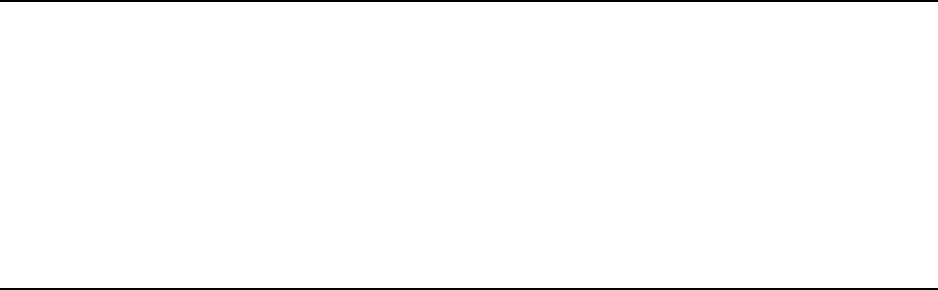
© Copyright 1992–2004 by Deitel & Associates, Inc. and Pearson Education Inc. All Rights Reserved.
30
Java Multimedia:
Images, Animation, and Audio:
Solutions
EXERCISES
30.3 Describe how to make an animation “browser friendly.”
ANS: Begin the animation in the start method and suspend/terminate the animation in the stop method.
30.4 Discuss the various aspects of flicker elimination in Java.
ANS: Flickering can be reduced or eliminated by overriding the paint method and using graphics double buffering tech-
niques.
30.5 Explain the technique of graphics double buffering.
ANS: Method createImage is used to create an empty image. The graphics context of the empty image is retrieved with
a call to getGraphics. The empty image can then be used to store pixels drawn on the image with the Graphics object
that was obtained via getGraphics. When the image is complete, it can be displayed using method drawImage. Swing
components such as JPanel have built-in double buffering.
30.6 Describe the Java methods for playing and manipulating audio clips.
ANS: The applet play method. The AudioClip interface methods: play, loop and stop.
30.7 (Animation) Create a a general-purpose Java animation program. Your program should allow the user to specify the se-
quence of frames to be displayed, the speed at which the images are displayed, audios that should be played while the animation is
running and so on.
30.8 (Screensaver) Use animation of a series of your favorite images to create a screensaver program. Create various special
effects that explode the images, spin the images, fade them in and out, move them off the edge of the screen, and the like.
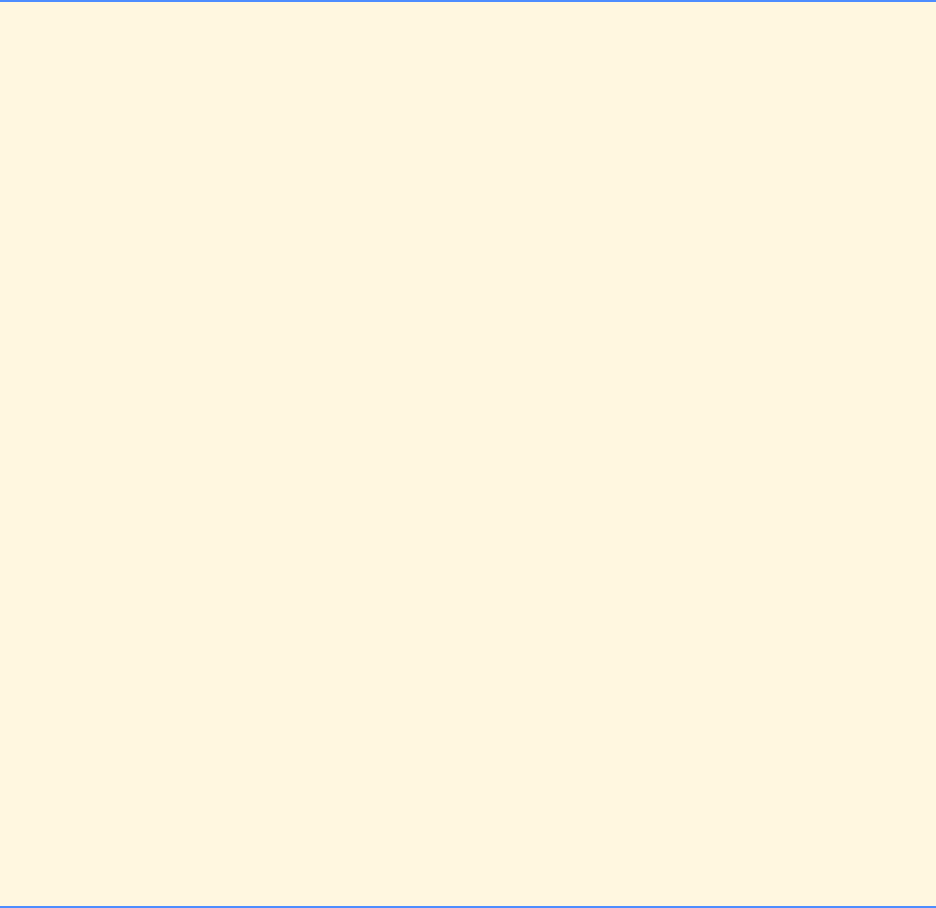
662 Java Multimedia: Images, Animation, and Audio: Solutions Chapter 30
© Copyright 1992–2004 by Deitel & Associates, Inc. and Pearson Education Inc. All Rights Reserved.
30.9 (Randomly Erasing an Image) Suppose an image is displayed in a rectangular screen area. One way to erase the image is
simply to set every pixel to the same color immediately, but this is a dull visual effect. Write a Java program that displays an image
then erases it by using random-number generation to select individual pixels to erase. After most of the image is erased, erase all of
the remaining pixels at once. You can refer to individual pixels by having a line that starts and ends at the same point. You might
try several variants of this problem. For example, you might display lines randomly or you might display shapes randomly to erase
regions of the screen.
ANS:
1// Exercise 30.9 Solution
2// Eraser.java
3// Program randomly covers up an image.
4import javax.swing.*;
5import java.awt.*;
6import java.awt.event.*;
7
8public class Eraser extends JApplet implements ActionListener {
9 private ImageIcon image;
10 private int imageWidth, imageHeight, count;
11 private int numberOfTimes;
12 private boolean showImage = true;
13 private Timer t;
14
15 public void init()
16 {
17 image = new ImageIcon( "icons2.gif" );
18 t = new Timer( 10, this );
19 t.start();
20
21 imageWidth = image.getIconWidth();
22 imageHeight = image.getIconHeight();
23 numberOfTimes = imageWidth * imageHeight / 8;
24 }
25
26 public void paint( Graphics g )
27 {
28 if ( showImage == true ) {
29 image.paintIcon( this, getGraphics(), 0, 0 );
30 showImage = false;
31 }
32
33 g.setColor( getBackground() );
34 g.fillRect( ( int ) ( Math.random() * imageWidth ),
35 ( int ) ( Math.random() * imageHeight ), 4, 4 );
36 }
37
38 public void actionPerformed( ActionEvent e )
39 {
40 repaint();
41
42 if ( count == numberOfTimes ) {
43 showImage = true;
44 count = 0;
45 }
46
47 ++count;
48 }
49 }
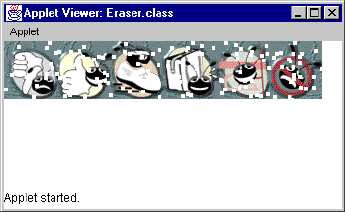
Chapter 30 Java Multimedia: Images, Animation, and Audio: Solutions 663
© Copyright 1992–2004 by Deitel & Associates, Inc. and Pearson Education Inc. All Rights Reserved.
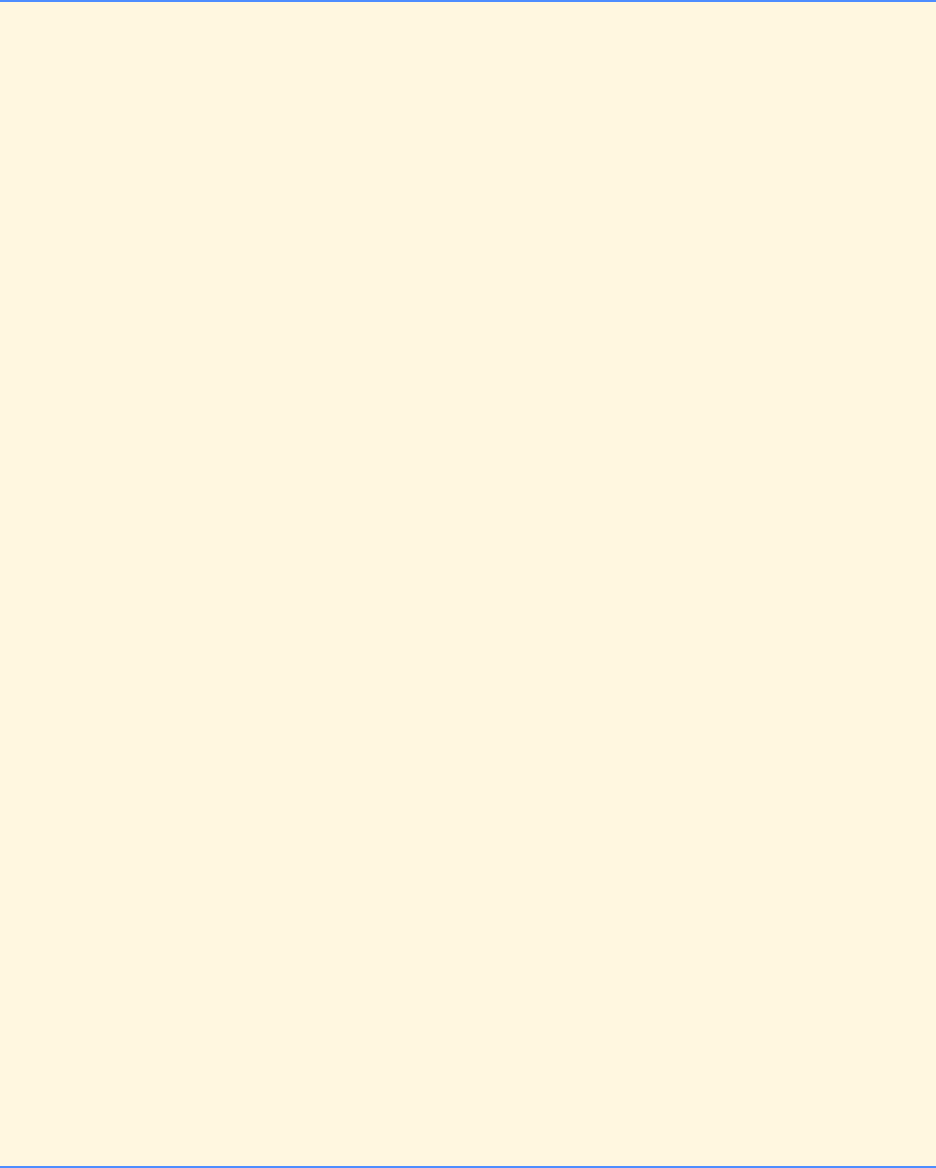
664 Java Multimedia: Images, Animation, and Audio: Solutions Chapter 30
© Copyright 1992–2004 by Deitel & Associates, Inc. and Pearson Education Inc. All Rights Reserved.
30.10 (Text Flasher) Create a Java program that repeatedly flashes text on the screen. Do this by interspersing the text with a plain
background color image. Allow the user to control the “blink speed” and the background color or pattern.
ANS:
1// Exercise 30.10 Solution
2// Flash.java
3// Program flashes text.
4import javax.swing.*;
5import java.awt.*;
6import java.awt.event.*;
7
8public class Flash extends JApplet
9 implements ActionListener, ItemListener {
10 private MyCanvas theCanvas;
11 private JComboBox colorSelect;
12 private JLabel prompt;
13 private JTextField input;
14
15 public void init()
16 {
17 prompt = new JLabel( "Enter rate ( 50 - 200 ):" );
18 input = new JTextField( 5 );
19 input.addActionListener( this );
20 theCanvas = new MyCanvas();
21 String items[] = { "Black", "Red", "Blue", "Green" };
22 colorSelect = new JComboBox( items );
23 colorSelect.addItemListener( this );
24 Container c = getContentPane();
25 c.setLayout( new FlowLayout() );
26 c.add( theCanvas );
27 c.add( colorSelect );
28 c.add( prompt );
29 c.add( input );
30 }
31
32 public void itemStateChanged( ItemEvent e )
33 {
34 Color c;
35
36 if ( e.getItem().equals( "Black" ) )
37 c = Color.black;
38 else if ( e.getItem().equals( "Red" ) )
39 c = Color.red;
40 else if ( e.getItem().equals( "Blue" ) )
41 c = Color.blue;
42 else
43 c = Color.green;
44
45 theCanvas.setBackground( c );
46 }
47
48 public void actionPerformed( ActionEvent e )
49 {
50 theCanvas.setSleepTime( Integer.parseInt( input.getText() ) );
51 showStatus( "current blink rate: " + theCanvas.getSleepTime() );
52 }
53 }
54
55 class MyCanvas extends JPanel implements ActionListener {
56 private String text;
57 private Timer t;
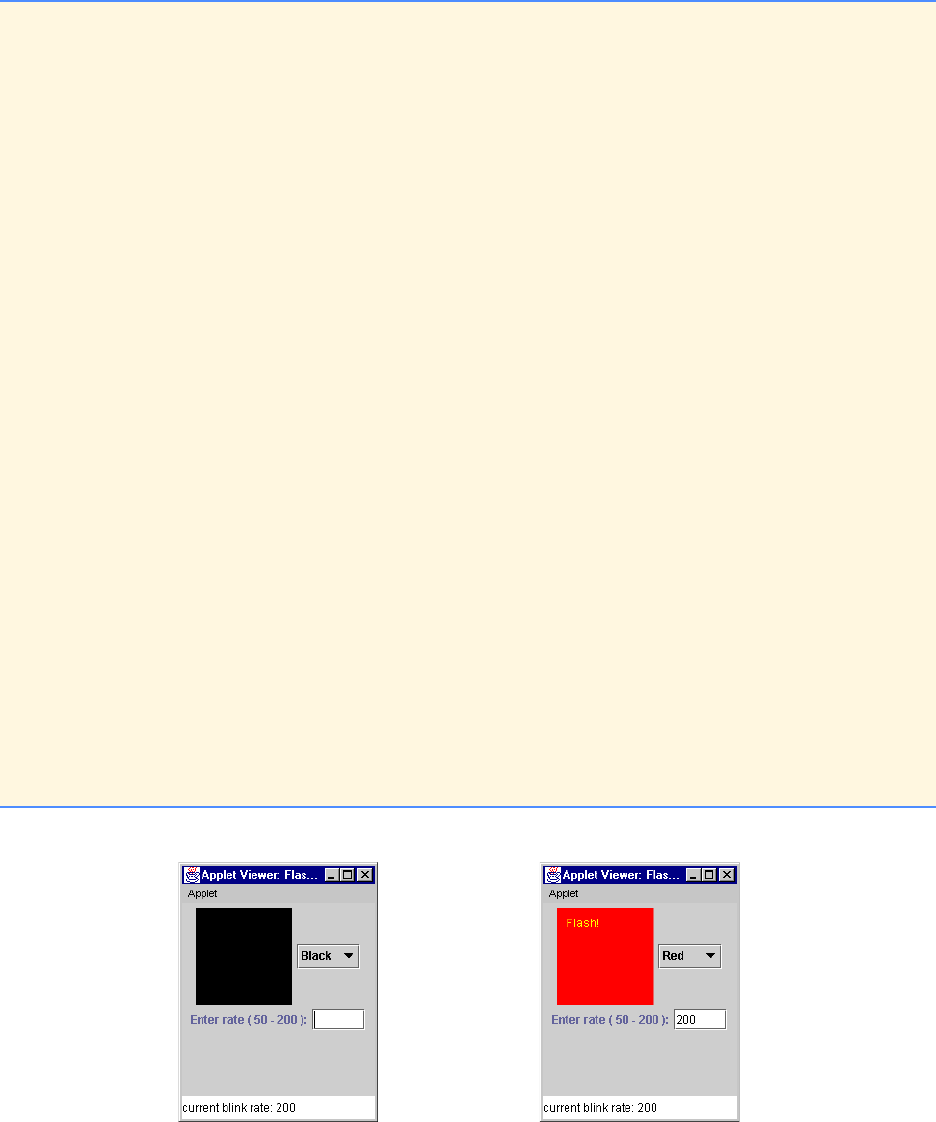
Chapter 30 Java Multimedia: Images, Animation, and Audio: Solutions 665
© Copyright 1992–2004 by Deitel & Associates, Inc. and Pearson Education Inc. All Rights Reserved.
58 private Color c = Color.black;
59 boolean flash = true;
60
61 public MyCanvas()
62 {
63 setBackground( Color.black );
64 t = new Timer( 150, this );
65 t.start();
66 text = "Flash!";
67 setSize( 100, 100 );
68 setOpaque( true );
69 }
70
71 public synchronized void paintComponent( Graphics g )
72 {
73 super.paintComponent( g );
74
75 if ( flash ) {
76 g.setColor( Color.yellow );
77 g.drawString( text, 10, 20 );
78 }
79 }
80
81 public synchronized void actionPerformed( ActionEvent e )
82 {
83 flash = !flash;
84 repaint();
85 }
86
87 public void setSleepTime( int time )
88 { t.setDelay( time >= 50 && time <= 200 ? time : 150 ); }
89
90 public int getSleepTime() { return t.getDelay(); }
91
92 public Dimension getPreferredSize()
93 {
94 return new Dimension( 100, 100 );
95 }
96 }
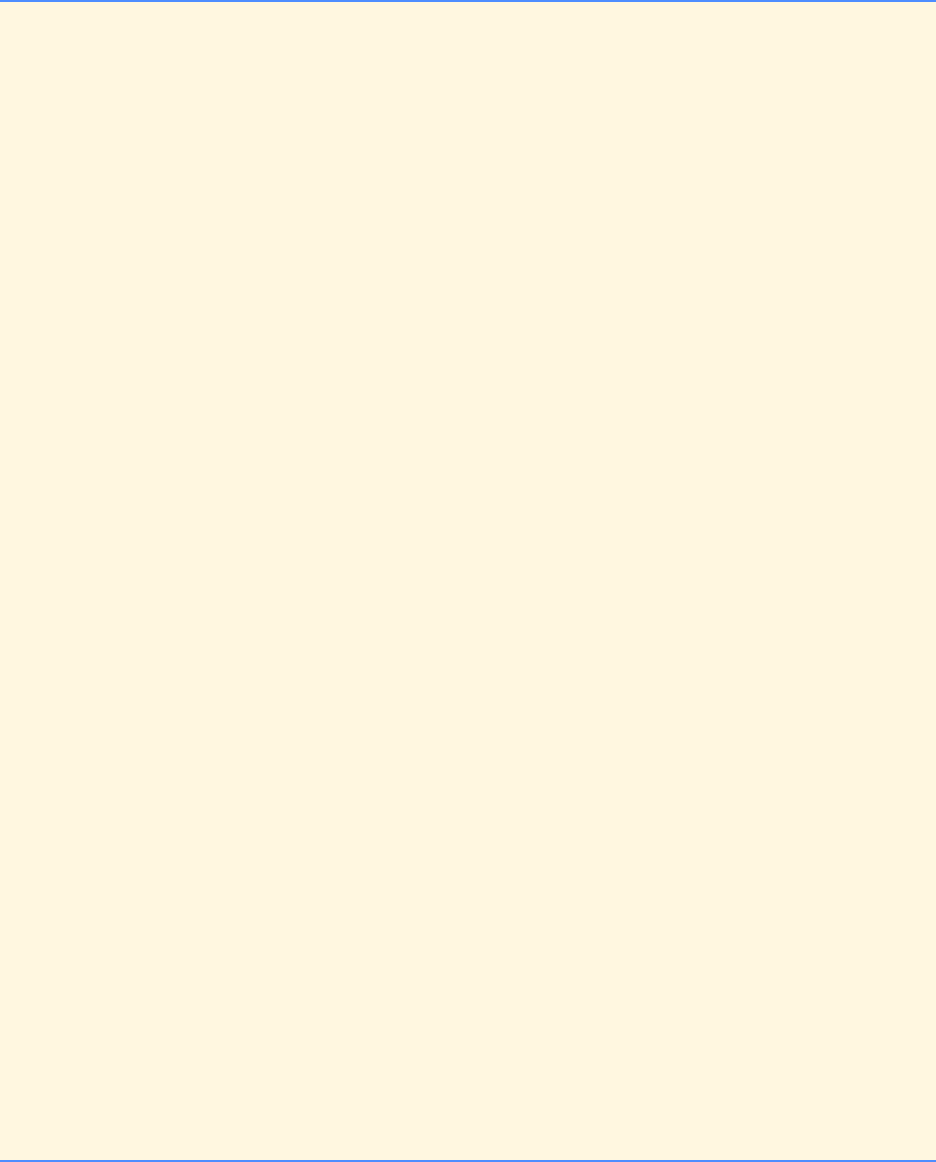
666 Java Multimedia: Images, Animation, and Audio: Solutions Chapter 30
© Copyright 1992–2004 by Deitel & Associates, Inc. and Pearson Education Inc. All Rights Reserved.
30.11 (Image Flasher) Create a Java program that repeatedly flashes an image on the screen. Do this by interspersing the image
with a plain background color image.
ANS:
1// Exercise 30.11 Solution
2// Flash2.java
3// Program flashes text.
4import javax.swing.*;
5import java.awt.*;
6import java.awt.event.*;
7
8public class Flash2 extends JApplet
9 implements ActionListener, ItemListener {
10 private MyCanvas theCanvas;
11 private JComboBox colorSelect;
12 private JLabel prompt;
13 private JTextField input;
14
15 public void init()
16 {
17 prompt = new JLabel( "Enter rate ( 50 - 1000 ):" );
18 input = new JTextField( 5 );
19 input.addActionListener( this );
20 theCanvas = new MyCanvas();
21 String items[] = { "Black", "Red", "Blue", "Green" };
22 colorSelect = new JComboBox( items );
23 colorSelect.addItemListener( this );
24 Container c = getContentPane();
25 c.setLayout( new FlowLayout() );
26 c.add( theCanvas );
27 c.add( colorSelect );
28 c.add( prompt );
29 c.add( input );
30 }
31
32 public void itemStateChanged( ItemEvent e )
33 {
34 Color c;
35
36 if ( e.getItem().equals( "Black" ) )
37 c = Color.black;
38 else if ( e.getItem().equals( "Red" ) )
39 c = Color.red;
40 else if ( e.getItem().equals( "Blue" ) )
41 c = Color.blue;
42 else
43 c = Color.green;
44
45 theCanvas.setBackground( c );
46 }
47
48 public void actionPerformed( ActionEvent e )
49 {
50 theCanvas.setSleepTime( Integer.parseInt( input.getText() ) );
51 showStatus( "current blink rate: " + theCanvas.getSleepTime() );
52 }
53 }
54
55 class MyCanvas extends JPanel implements ActionListener {
56 private ImageIcon image;
57 private Timer t;
58 boolean flash = true;
59
60 public MyCanvas()
61 {
62 setBackground( Color.black );
63 image = new ImageIcon( "icons2.gif" );
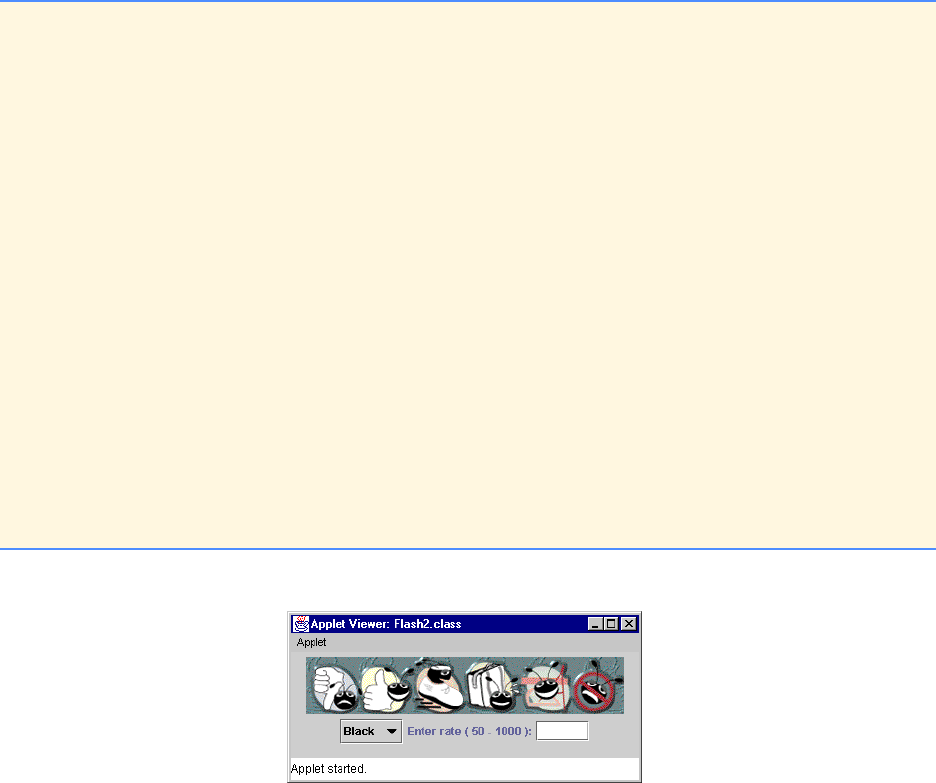
Chapter 30 Java Multimedia: Images, Animation, and Audio: Solutions 667
© Copyright 1992–2004 by Deitel & Associates, Inc. and Pearson Education Inc. All Rights Reserved.
64 t = new Timer( 500, this );
65 t.start();
66 }
67
68 public synchronized void paintComponent( Graphics g )
69 {
70 super.paintComponent( g );
71
72 if ( flash )
73 g.drawImage( image.getImage(), 0, 0, this );
74 }
75
76 public synchronized void actionPerformed( ActionEvent e )
77 {
78 flash = !flash;
79 repaint();
80 }
81
82 public void setSleepTime( int time )
83 { t.setDelay( time >= 50 && time <= 1000 ? time : 500 ); }
84
85 public int getSleepTime() { return t.getDelay(); }
86
87 public Dimension getPreferredSize()
88 {
89 return new Dimension( image.getIconWidth(),
90 image.getIconHeight() );
91 }
92 }
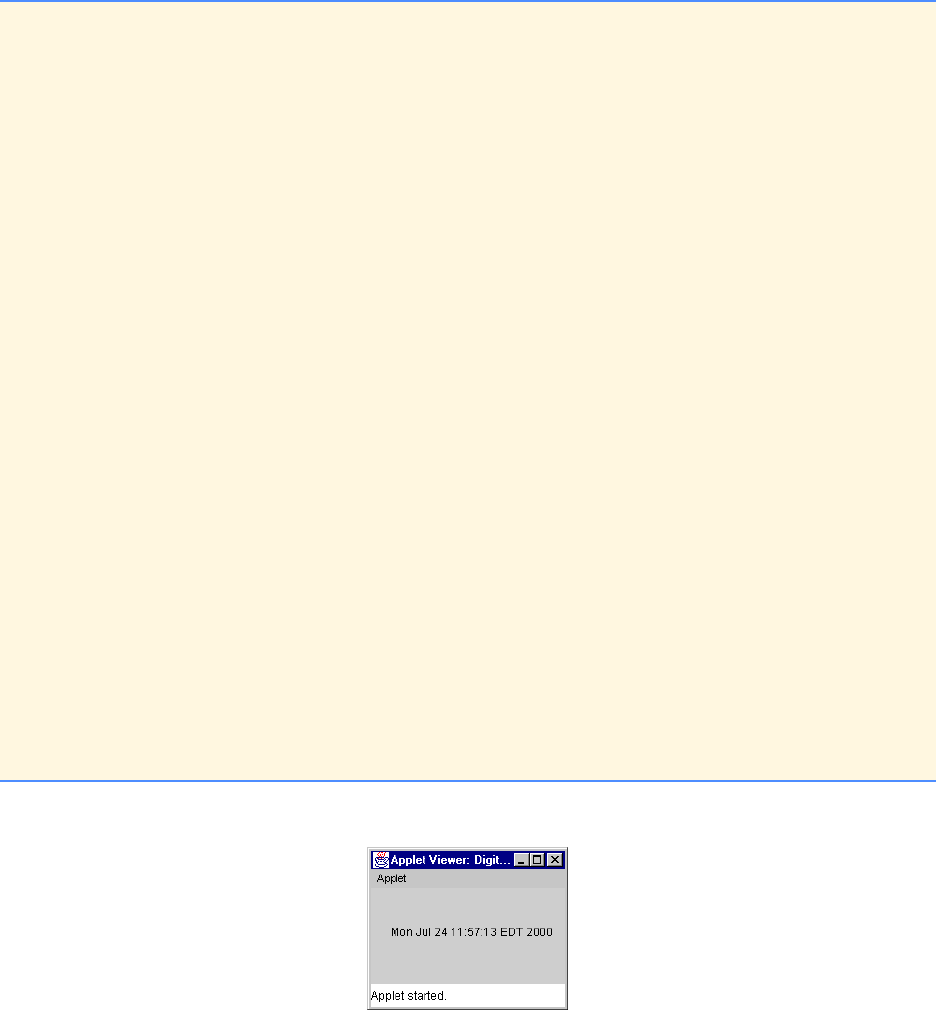
668 Java Multimedia: Images, Animation, and Audio: Solutions Chapter 30
© Copyright 1992–2004 by Deitel & Associates, Inc. and Pearson Education Inc. All Rights Reserved.
30.12 (Digital Clock) Implement a program that displays a digital clock on the screen. You might add options to scale the clock;
display day, month and year; issue an alarm; play certain audios at designated times and the like.
ANS:
1// Exercise 30.12 Solution
2// DigitalClock.java
3// Program creates a digital clock.
4import javax.swing.*;
5import java.awt.*;
6import java.awt.event.*;
7import java.util.*;
8
9public class DigitalClock extends JApplet
10 implements ActionListener {
11 private String theTime;
12 private Timer t;
13
14 public void init()
15 {
16 theTime = "";
17 t = new Timer( 1000, this );
18 }
19
20 public void paint( Graphics g )
21 {
22 super.paint( g ); // clears the background
23
24 g.drawString( theTime, 20, 50 );
25 }
26
27 public void start()
28 {
29 t.start();
30 }
31
32 public void stop()
33 {
34 t.stop();
35 }
36
37 public void actionPerformed( ActionEvent e )
38 {
39 theTime = new Date().toString();
40 repaint();
41 }
42 }
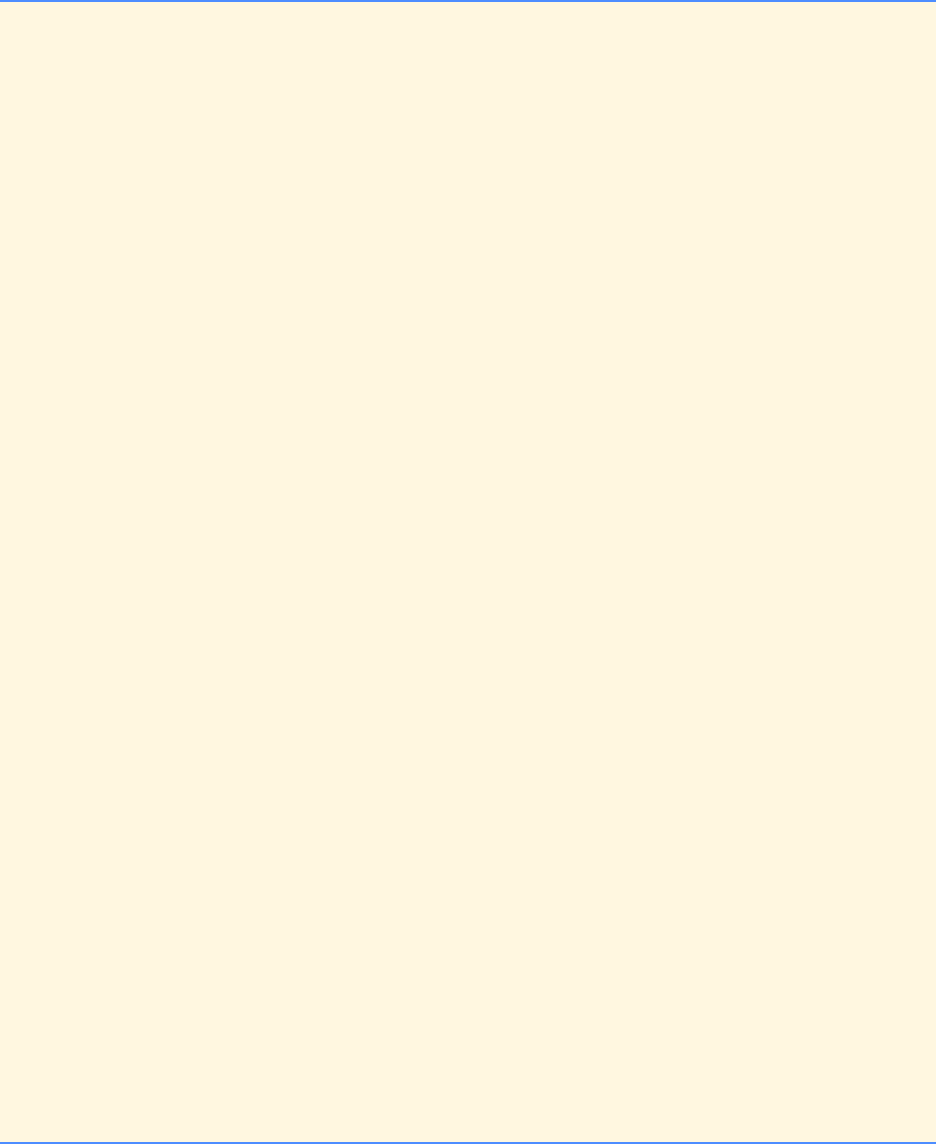
Chapter 30 Java Multimedia: Images, Animation, and Audio: Solutions 669
© Copyright 1992–2004 by Deitel & Associates, Inc. and Pearson Education Inc. All Rights Reserved.
30.13 (Calling attention to an image) If you want to emphasize an image, you might place a row of simulated light bulbs around
your image. You can let the light bulbs flash in unison or you can let them fire on and off in sequence one after the other.
ANS:
1// Exercise 30.13 Solution
2// Flash3.java
3// Program highlights an image.
4import javax.swing.*;
5import java.awt.*;
6import java.awt.event.*;
7
8public class Flash3 extends JApplet {
9 private MyCanvas theCanvas;
10
11 public void init()
12 {
13 ImageIcon image1 = new ImageIcon( "icons2.gif" );
14
15 int width = image1.getIconWidth() + 20;
16 int height = image1.getIconHeight() + 20;
17 Image image2 = createImage( width, height );
18 Image image3 = createImage( width, height );
19
20 theCanvas = new MyCanvas( image1.getImage(), image2, image3,
21 width, height );
22 getContentPane().add( theCanvas, BorderLayout.CENTER );
23 }
24 }
25
26 class MyCanvas extends JPanel implements ActionListener {
27 private Image img, img2, img3;
28 private Graphics graph2, graph3;
29 private boolean flashSwitch;
30 private Timer t;
31
32 public MyCanvas( Image i, Image i2, Image i3, int w, int h )
33 {
34 t = new Timer( 300, this );
35 t.start();
36 flashSwitch = true;
37 setSize( w, h );
38 img = i;
39 img2 = i2;
40 img3 = i3;
41 createBuffers( w, h );
42 }
43
44 public void createBuffers( int w, int h )
45 {
46 graph2 = img2.getGraphics();
47 graph3 = img3.getGraphics();
48
49 graph2.setColor( Color.black );
50 graph2.fillRect( 0, 0, w, h );
51 graph3.setColor( Color.black );
52 graph3.fillRect( 0, 0, w, h );
53
54 int count = 0;
55
56 for ( int x = 0; x < w; x += 10 ) {
57 for ( int y = 0; y < h; y += 10 ) {
58
59 // Change ++count to y to get the effect of
60 // all the lights "turning off" then "turning on"
61 // Also the line below that alternates the lights
62 // should be commented out or removed.
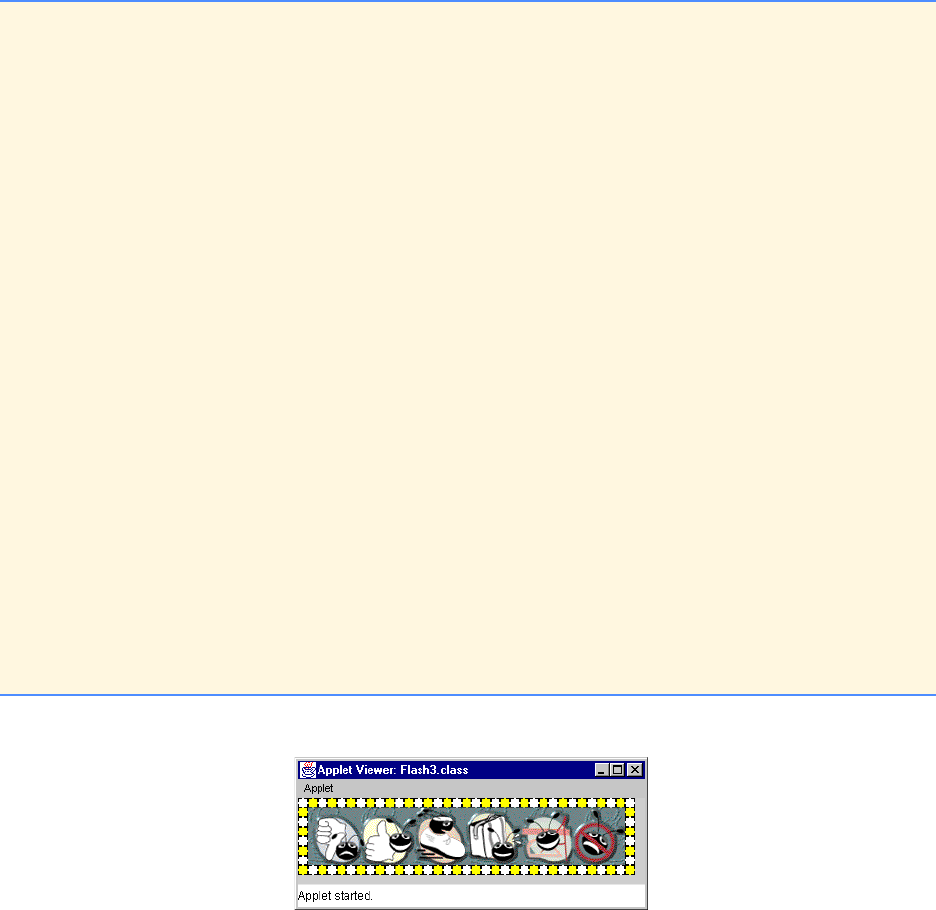
670 Java Multimedia: Images, Animation, and Audio: Solutions Chapter 30
© Copyright 1992–2004 by Deitel & Associates, Inc. and Pearson Education Inc. All Rights Reserved.
63 if ( ++count % 2 == 0 ) {
64 graph2.setColor( Color.yellow );
65 graph3.setColor( Color.white );
66 }
67 else {
68 graph2.setColor( Color.white );
69 graph3.setColor( Color.yellow );
70 }
71
72 graph2.fillOval( x, y, 10, 10 );
73 graph3.fillOval( x, y, 10, 10 );
74 }
75
76 // Allow the lights to alternate
77 count = ( count % 2 == 0 ? 1 : 0 );
78 }
79
80 graph2.drawImage( img, 10, 10, this );
81 graph3.drawImage( img, 10, 10, this );
82 }
83
84 public void paintComponent( Graphics g )
85 {
86 super.paintComponent( g );
87
88 if ( flashSwitch )
89 g.drawImage( img2, 0, 0, this );
90 else
91 g.drawImage( img3, 0, 0, this );
92 }
93
94 public void actionPerformed( ActionEvent e )
95 {
96 flashSwitch = !flashSwitch;
97 repaint();
98 }
99 }
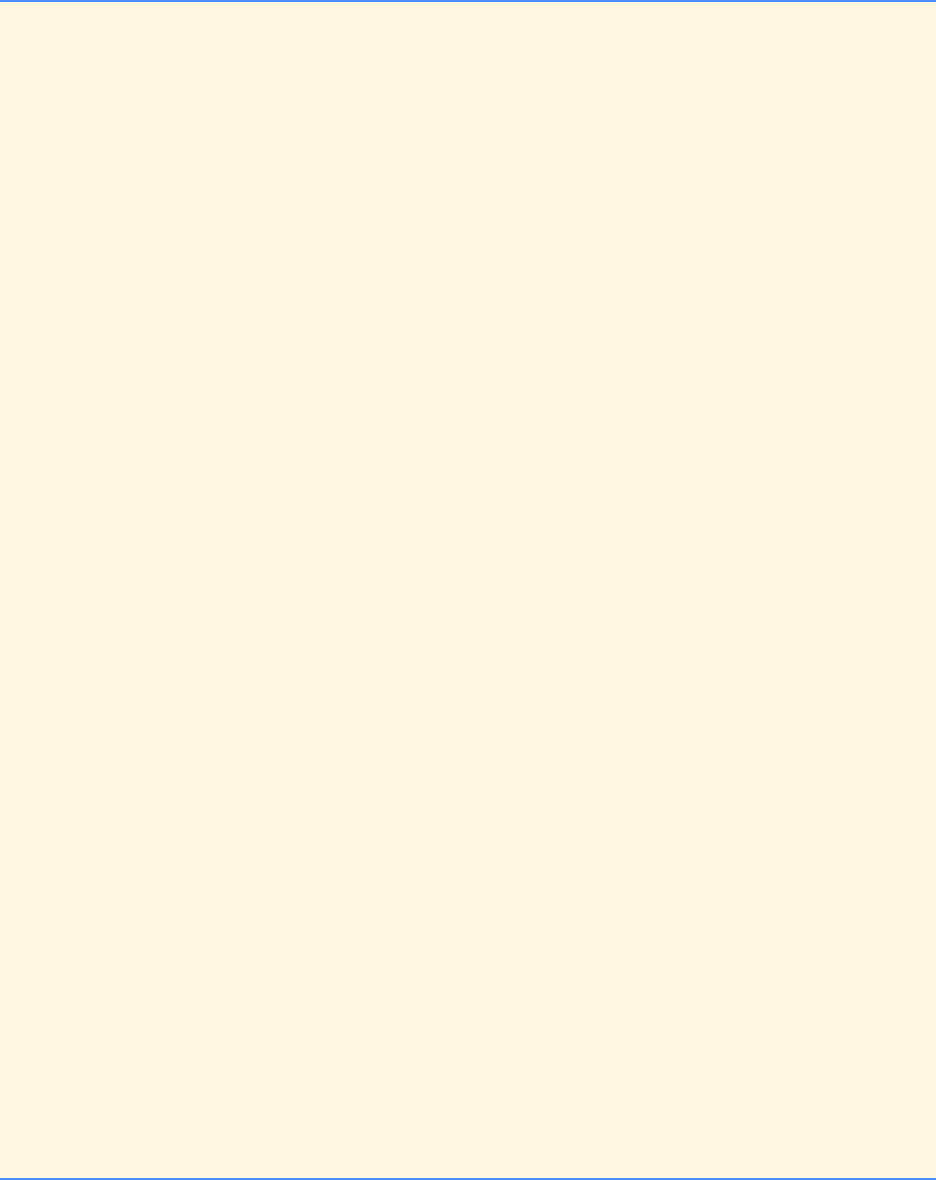
Chapter 30 Java Multimedia: Images, Animation, and Audio: Solutions 671
© Copyright 1992–2004 by Deitel & Associates, Inc. and Pearson Education Inc. All Rights Reserved.
30.14 Image Zooming) Create a program that enables you to zoom in on, or away from, an image.
ANS:
1// Exercise 30.14 Solution
2// Zoom.java
3// Program zooms an image.
4import javax.swing.*;
5import java.awt.*;
6import java.awt.event.*;
7
8public class Zoom extends JApplet
9 implements ItemListener {
10 private MyCanvas theCanvas;
11 private JPanel p;
12 private JComboBox select;
13 private int width, height;
14
15 public void init()
16 {
17 ImageIcon image1 = new ImageIcon( "icons2.gif" );
18
19 p = new JPanel();
20 String items[] = { "50%", "100%", "200%", "300%" };
21 select = new JComboBox( items );
22 select.addItemListener( this );
23 p.add( select );
24
25 width = image1.getIconWidth() / 2;
26 height = image1.getIconHeight() / 2;
27
28 theCanvas = new MyCanvas( image1.getImage(), width, height );
29 Container c = getContentPane();
30 c.add( theCanvas, BorderLayout.CENTER );
31 c.add( p, BorderLayout.SOUTH );
32 }
33
34 public void itemStateChanged( ItemEvent e )
35 {
36 if ( e.getItem().equals( "50%" ) )
37 theCanvas.setWidthHeight( ( int ) ( width * .5 ), ( int ) ( height * .5 ) );
38 else if ( e.getItem().equals( "100%" ) )
39 theCanvas.setWidthHeight( width, height );
40 else if ( e.getItem().equals( "200%" ) )
41 theCanvas.setWidthHeight( width * 2, height * 2 );
42 else // 300%
43 theCanvas.setWidthHeight( width * 3, height * 3 );
44 }
45 }
46
47 class MyCanvas extends JPanel {
48 private Image img;
49 private int imgWidth, imgHeight;
50
51 public MyCanvas( Image i, int w, int h )
52 {
53 setBackground( Color.green );
54 setSize( w, h );
55 img = i;
56 setWidthHeight( w, h );
57 }
58
59 public void setWidthHeight( int w, int h )
60 {
61 imgWidth = w;
62 imgHeight = h;
63 repaint();
64 }
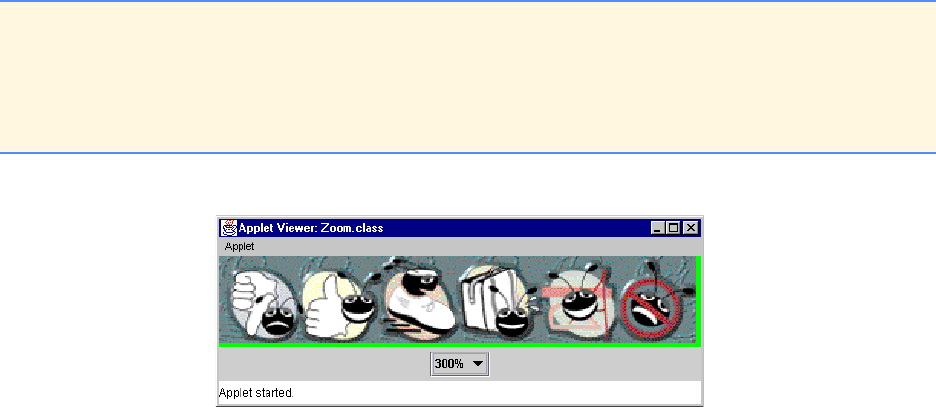
672 Java Multimedia: Images, Animation, and Audio: Solutions Chapter 30
© Copyright 1992–2004 by Deitel & Associates, Inc. and Pearson Education Inc. All Rights Reserved.
65
66 public void paintComponent( Graphics g )
67 {
68 super.paintComponent( g );
69 g.drawImage( img, 0, 0, imgWidth, imgHeight, this );
70 }
71 }