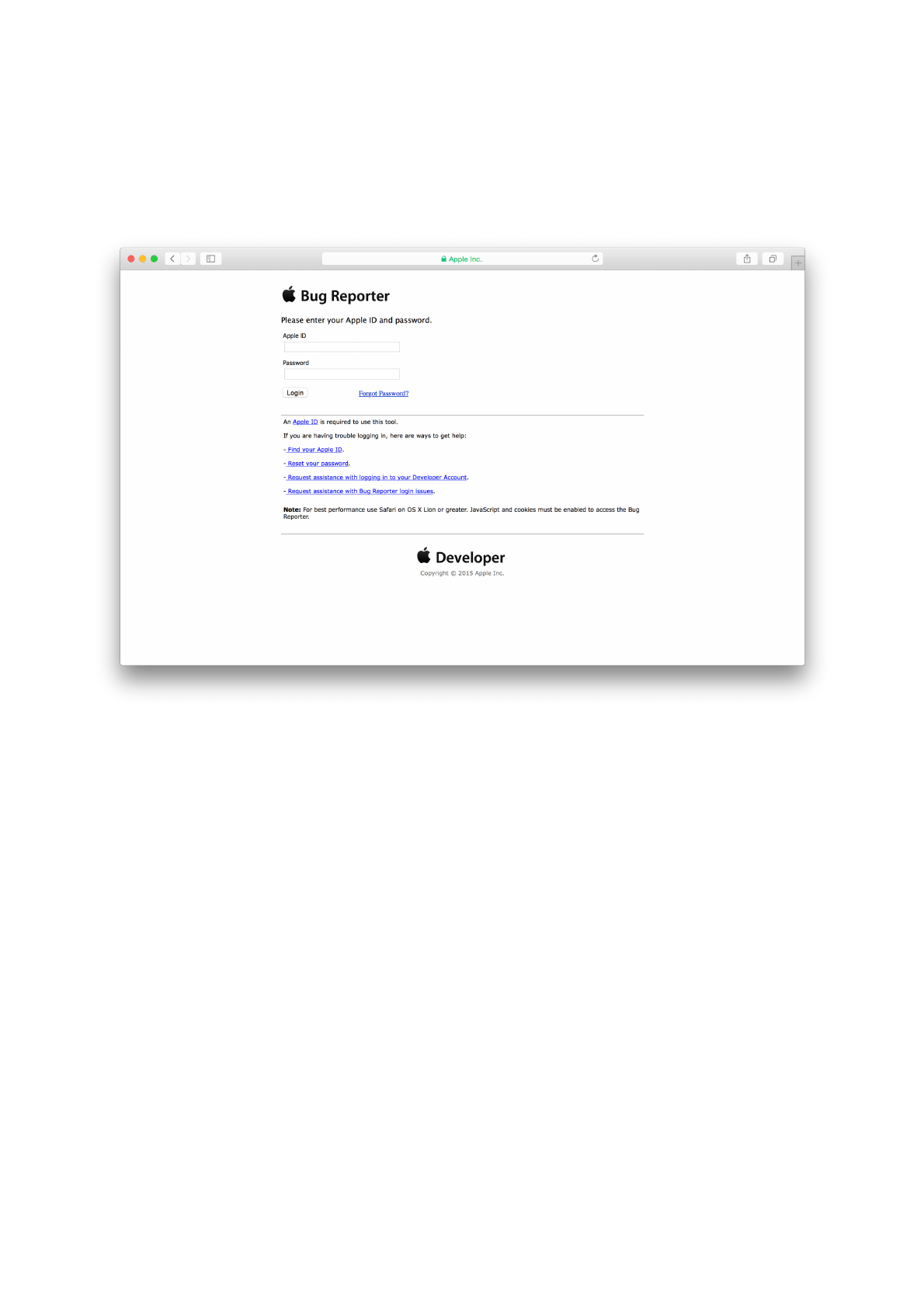Car Play Certification Guide R7
User Manual: Pdf
Open the PDF directly: View PDF ![]() .
.
Page Count: 25

CarPlay
Certification Guide
Release R7
2016-09-08 | Copyright © 2016 Apple Inc. All Rights Reserved.
1
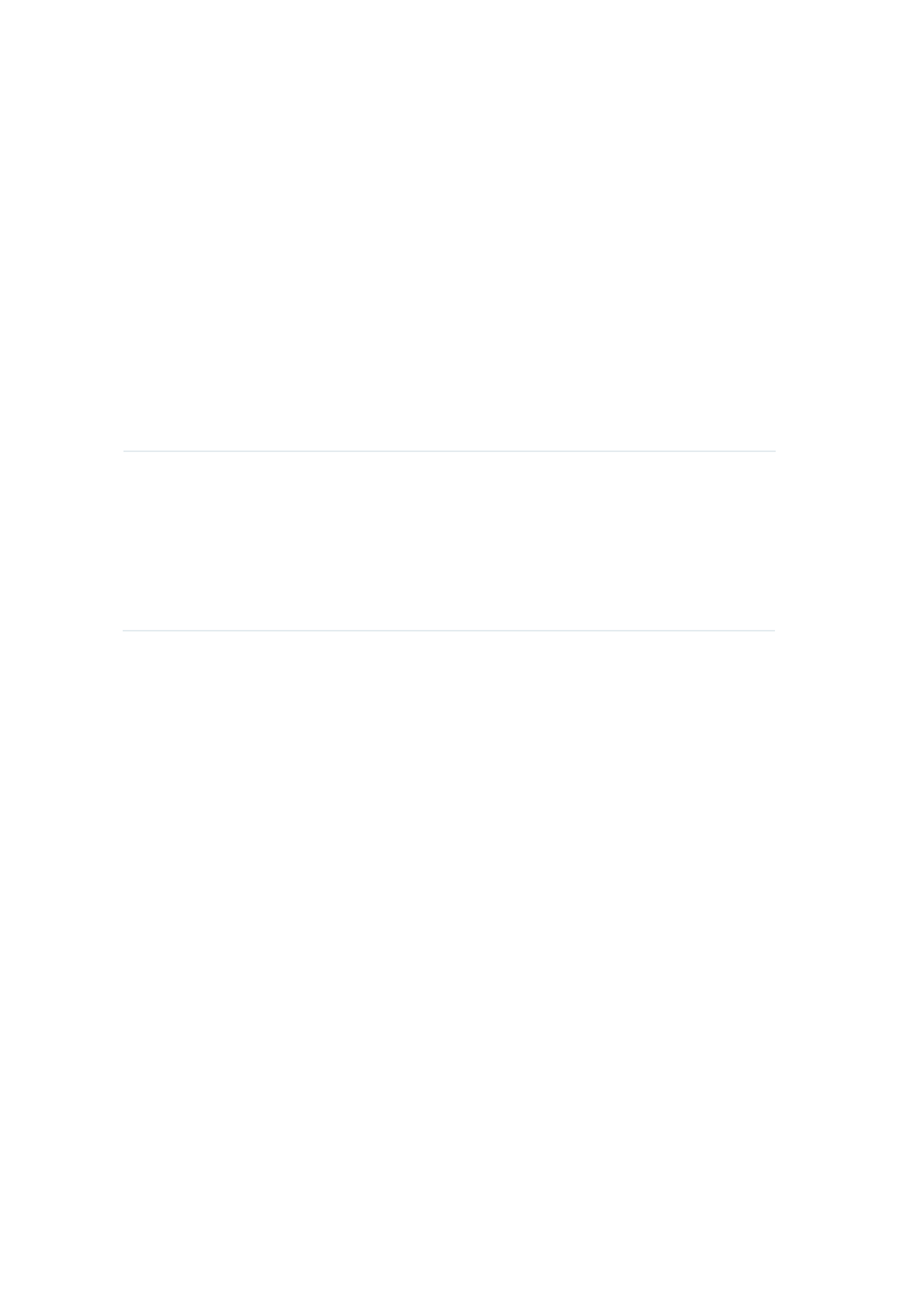
Introduction
The Apple MFi Program requires all CarPlay systems to complete certification prior to mass production.
This document describes the specific deliverables required to complete certification for CarPlay systems. In
addition to the deliverables described in this document, licensees are responsible for meeting all MFi
Program certification requirements.
For general information about developing CarPlay systems, see the following page.
CarPlay for Developers
http://developer.apple.com/carplay/
NOTICE OF PROPRIETARY PROPERTY: THE INFORMATION CONTAINED HEREIN IS THE
PROPRIETARY PROPERTY OF APPLE INC. THE POSSESSOR AGREES TO THE FOLLOWING: (I) TO
MAINTAIN THIS DOCUMENT IN CONFIDENCE, (II) NOT TO REPRODUCE OR COPY IT, (III) NOT TO
REVEAL OR PUBLISH IT IN WHOLE OR IN PART, (IV) ALL RIGHTS RESERVED.
ACCESS TO THIS DOCUMENT AND THE INFORMATION CONTAINED THEREIN IS GOVERNED BY THE
TERMS OF THE MFI LICENSE AGREEMENT AND/OR THE IPOD-IPHONE AIS EVALUATION LICENSE
AGREEMENT. ALL OTHER USE
2016-09-08 | Copyright © 2016 Apple Inc. All Rights Reserved.
2
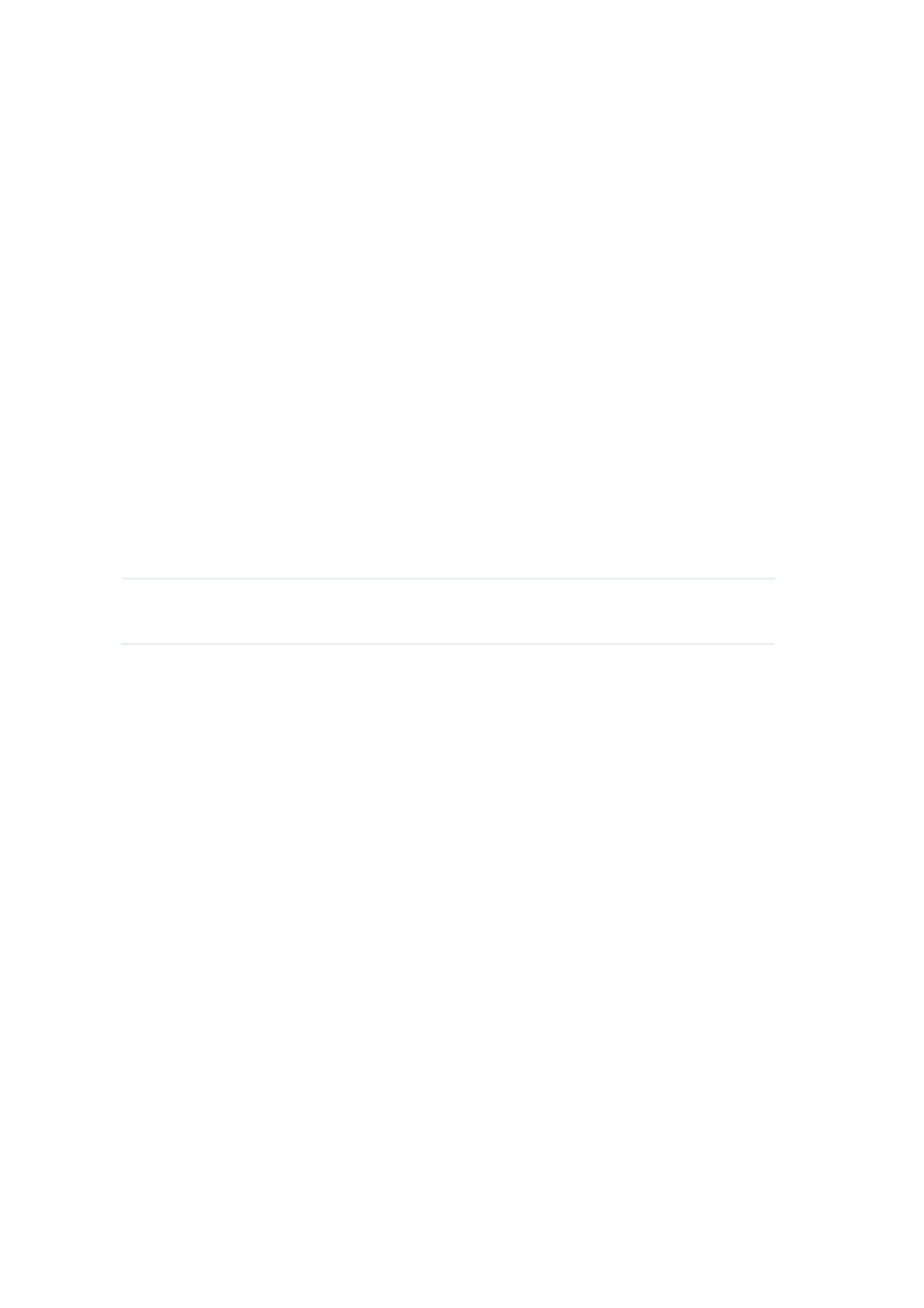
Overview
For all CarPlay systems, the licensee must perform the following tests and submit the test results to Apple.
•USB signal integrity test
•USB NCM performance test
•Location information test
•CarPlay self-certification test cases
•ITU-T telephony audio quality test
•Siri audio quality test
•Additional tests for non-CarPlay features
In addition, the licensee must supply Apple with two fully functional representative test benches and
CarPlay integration design documents.
Apple will review the provided materials and conduct certification audits. Apple will also perform a location
drive test with the licensee.
Important: It is the licensee’s responsibility to ensure that the CarPlay system is thoroughly
tested and meets Apple’s specifications.
See Development Timeline for a recommended development timeline for CarPlay systems.
See Contacting Apple if you need to contact Apple regarding the steps described in this document.
2016-09-08 | Copyright © 2016 Apple Inc. All Rights Reserved.
3
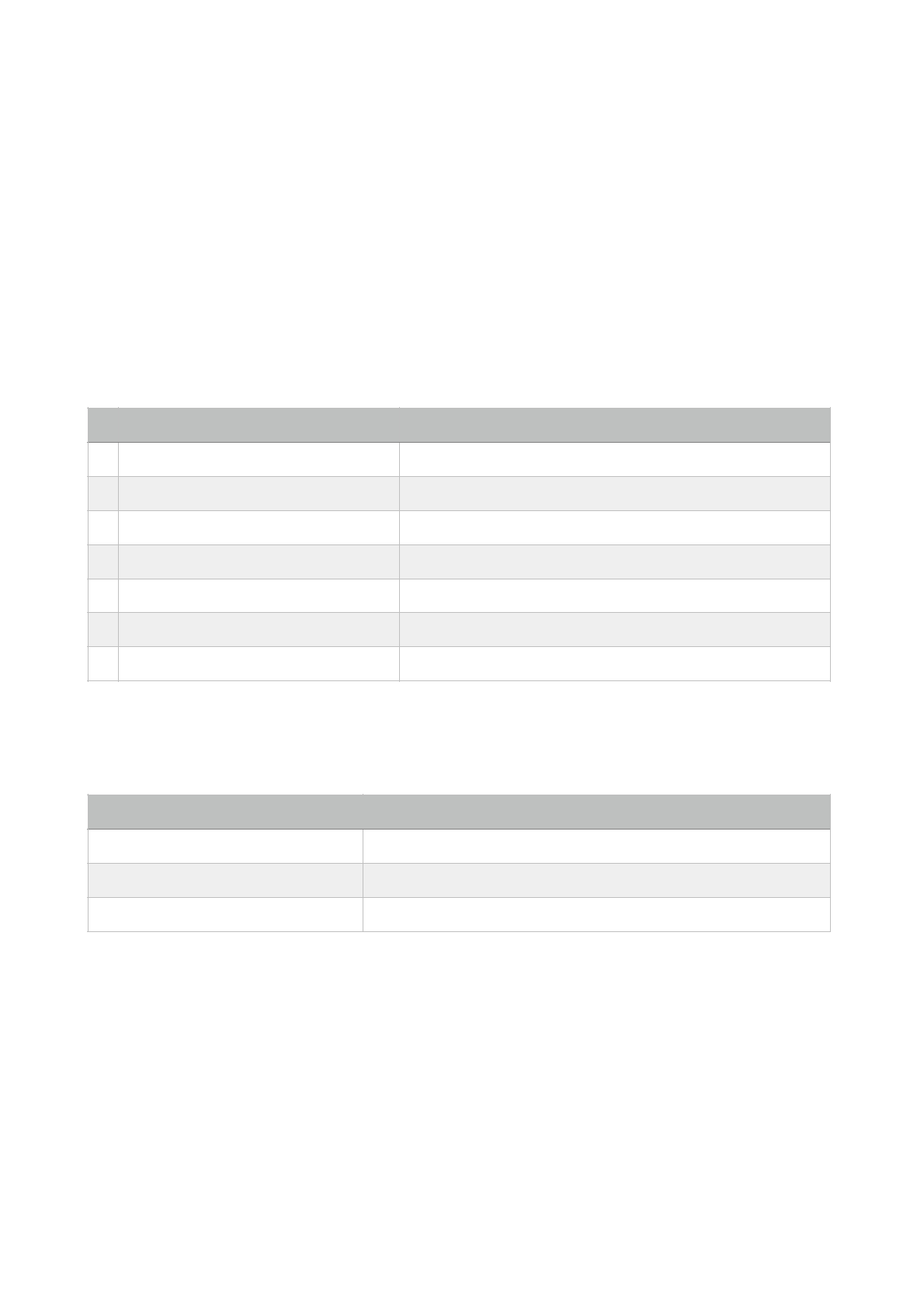
Submitting Test Results to Apple
Test results and documents must be submitted to Apple using the Apple Bug Reporter system.
Apple Bug Reporter
http://developer.apple.com/bug-reporting/
Submit 7 bug reports for each CarPlay system.
The title of each bug report must follow the template described below. Substitute “100000-0001” with the
MFi Product Plan ID of the system that is being certified.
If you are requesting exceptions, submit additional bug reports. Submit a separate bug report for each
CarPlay exception request. Substitute “100000-0001” with the MFi Product Plan ID of the system that is being
certified and “Short description” with a short text summary of the exception request.
In addition to supplying the test results described above, licensees must meet all MFi Program
requirements for non-CarPlay features such as Bluetooth, iAP2 and Siri Eyes Free.
Test or document
Title of report when submitting to Apple Bug Reporter
1
USB signal integrity test
CarPlay PPID 100000-0001 USB signal integrity test results
2
USB NCM performance test
CarPlay PPID 100000-0001 USB NCM test results
3
CarPlay integration design documents
CarPlay PPID 100000-0001 CarPlay integration design
4
Location information test
CarPlay PPID 100000-0001 Location test results
5
CarPlay Self-Certification Test Cases
CarPlay PPID 100000-0001 Self-Certification Test Case results
6
ITU-T telephony audio quality test
CarPlay PPID 100000-0001 ITU-T test results
7
Siri audio quality test
CarPlay PPID 100000-0001 Siri test results
Exception request
Title of report when submitting to Apple Bug Reporter
CarPlay exception request 1
CarPlay PPID 100000-0001 Exception Request: Short description 1
CarPlay exception request 2
CarPlay PPID 100000-0001 Exception Request: Short description 2
…
…
2016-09-08 | Copyright © 2016 Apple Inc. All Rights Reserved.
4
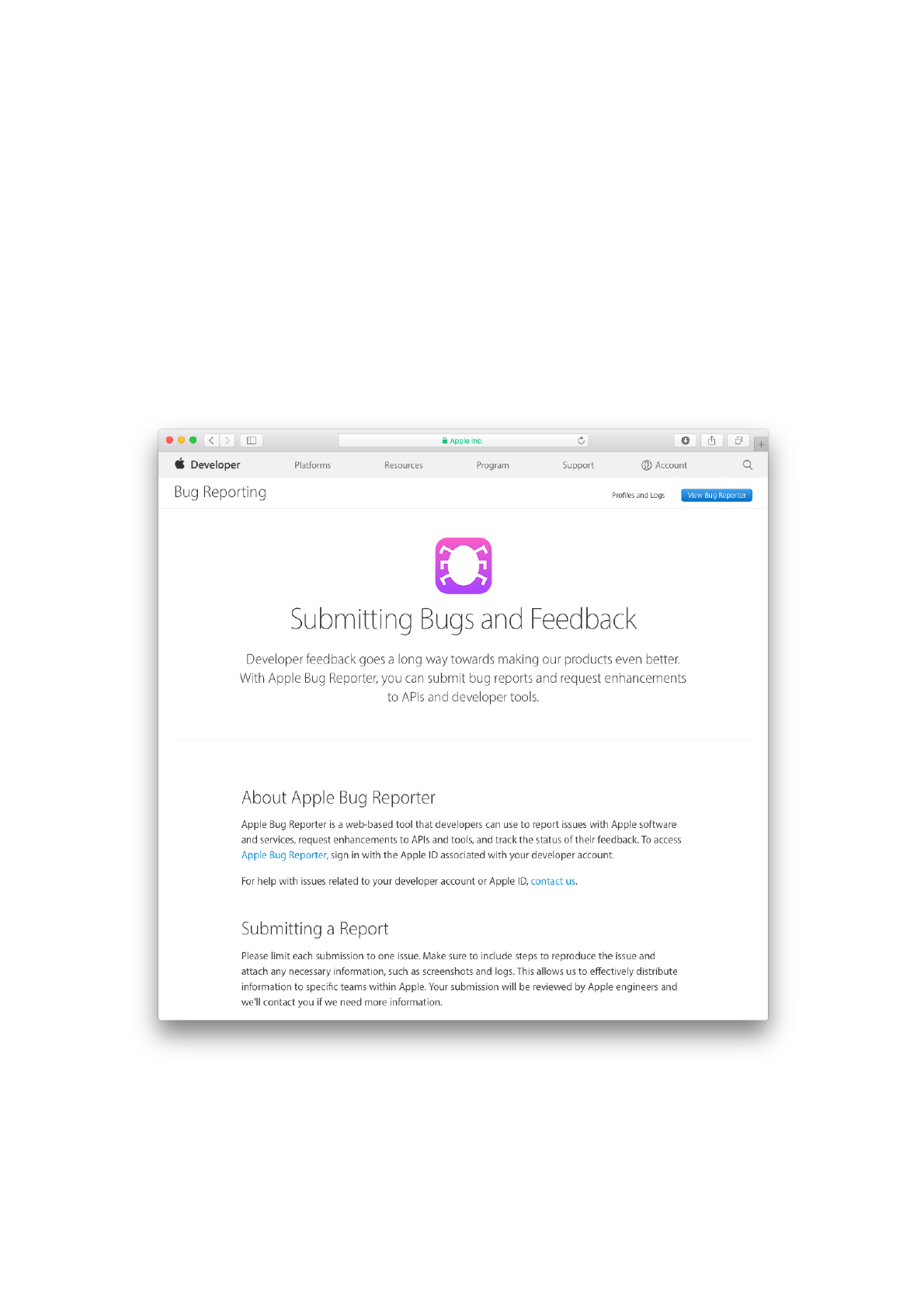
Using Apple Bug Reporter
You can access Apple Bug Reporter using a web browser:
Apple Bug Reporter
http://developer.apple.com/bug-reporting/
When you open Apple Bug Reporter you will see the following page.
Click View Bug Reporter to enter.
2016-09-08 | Copyright © 2016 Apple Inc. All Rights Reserved.
5
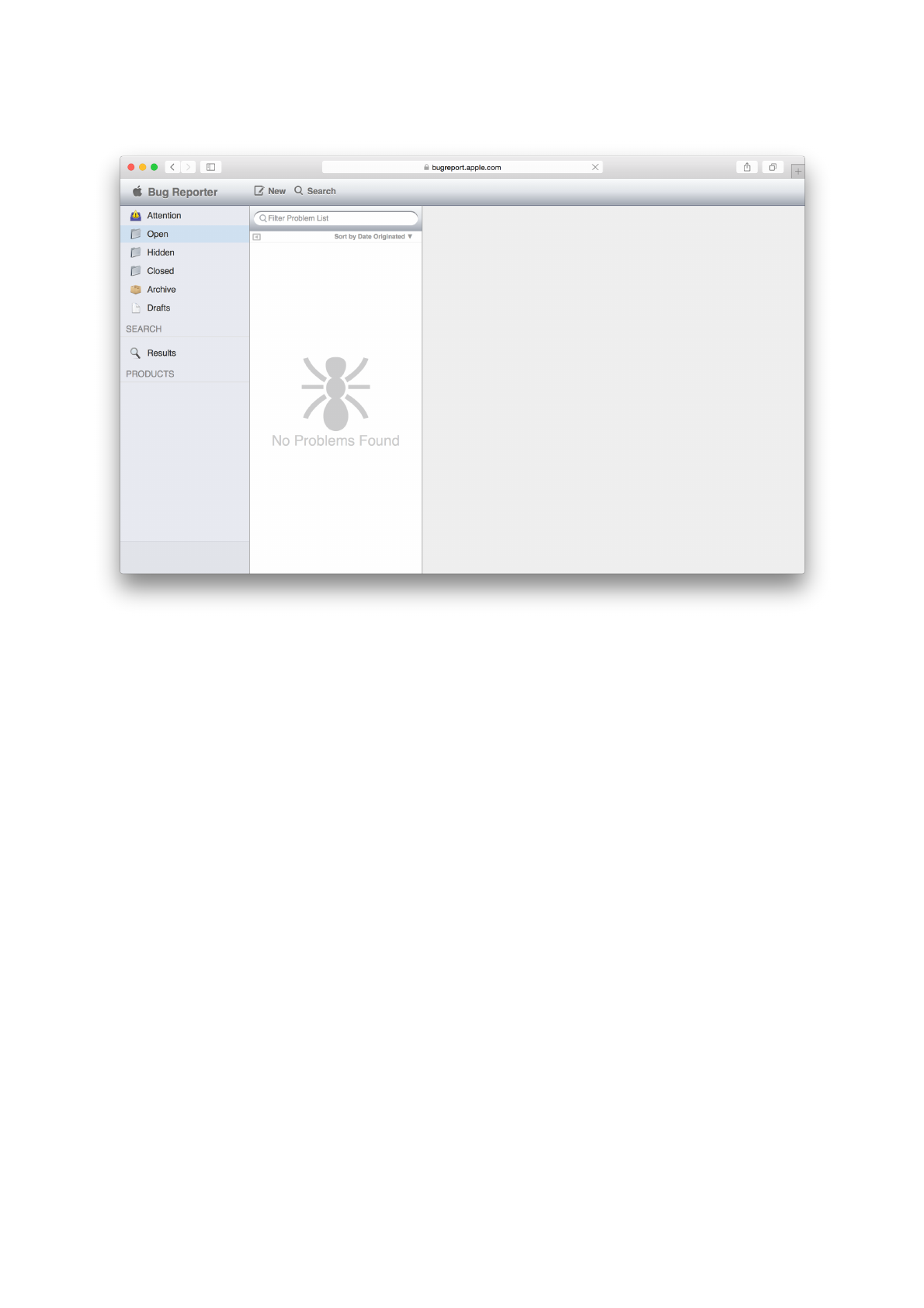
After signing in, click New at the top of the screen to create a new report.
2016-09-08 | Copyright © 2016 Apple Inc. All Rights Reserved.
7

When the list of products appears, scroll down.
Under Hardware you will see CarPlay Accessory Certification. Select CarPlay Accessory Certification to create a
new report.
2016-09-08 | Copyright © 2016 Apple Inc. All Rights Reserved.
8
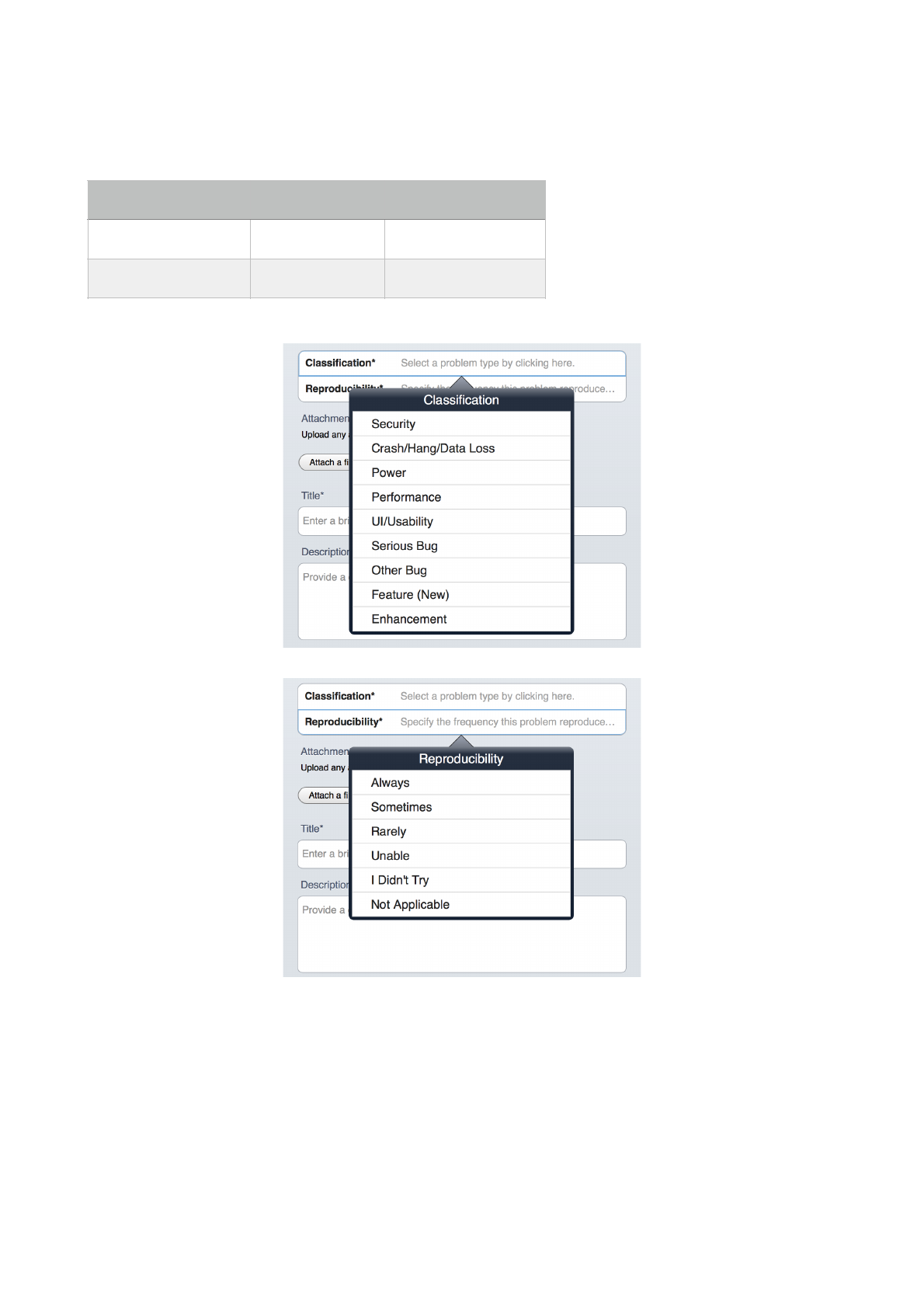
In the new report, you will be prompted to enter Classification and Reproducibility. If you are submitting test
results, select Performance and Always. If you are submitting an exception request, select Other Bug, Not
Applicable.
Type of report
Classification
Reproducibility
Test result
Performance
Always
Exception request
Other Bug
Not Applicable
2016-09-08 | Copyright © 2016 Apple Inc. All Rights Reserved.
9
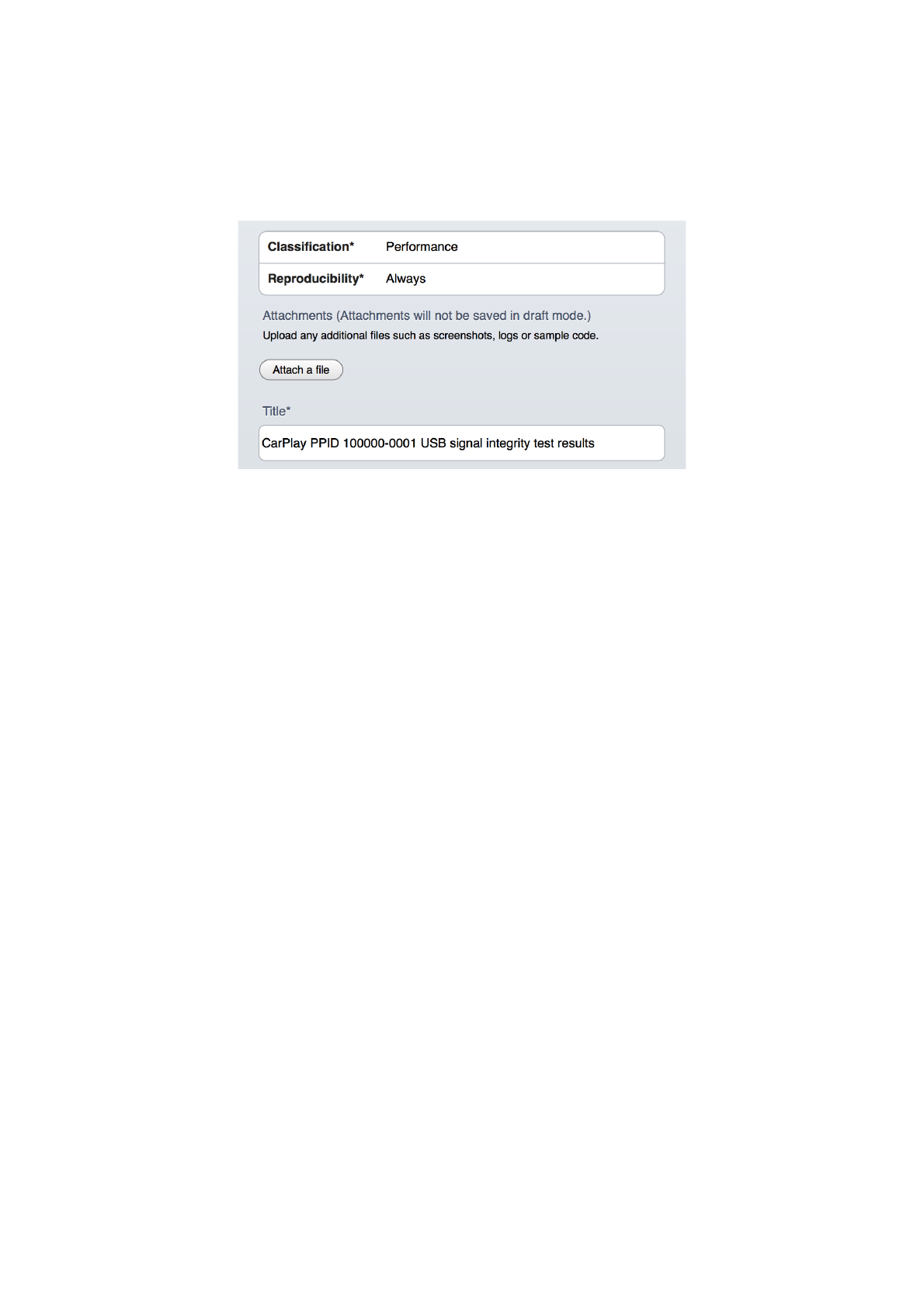
Enter the Title based on the test result or exception request you are submitting.
Use the format described in Submitting Test Results to Apple, starting with “CarPlay” and followed by the 10-
digit MFi Product Plan ID. For exception requests, the Title must also contain a short text summary of the
exception request.
Finally, enter detailed information in the Description and attach files if required. The Description must not be
left blank.
For exception requests, use the provided Exception Request Template and enter the text in the Description.
Exception requests must include the following information.
•Summary of the exception being requested
•CarPlay Self-Certification Test Cases release version, section, test number, and test description
•Apple issue number, if this related to an issue reported by Apple
•Expected (passing) results
•Actual (failing) results
•User impact
•Reason for requesting the exception
•When will the issue be fixed?
•If the issue is fixed, how will users receive updates?
•How will the issue be documented for users?
•Configuration and version information
When you have finished entering all required information, scroll down and select Submit Problem to send
the report to Apple.!
2016-09-08 | Copyright © 2016 Apple Inc. All Rights Reserved.
10
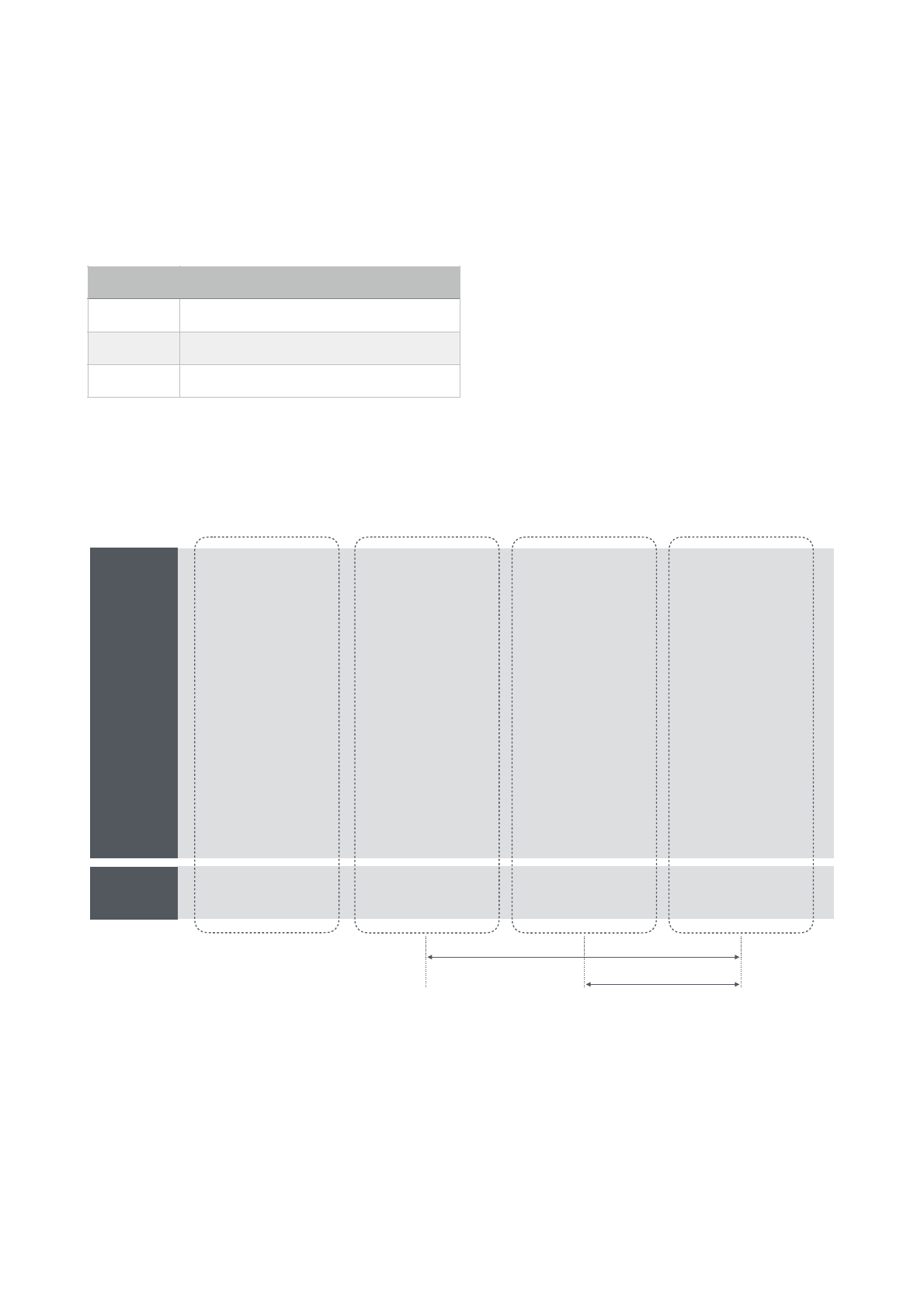
Development Timeline
Apple defines three stages for CarPlay systems, corresponding to different stages of development. Each
stage has specific tasks to complete and test results that should be submitted to Apple.
The following is a recommended development timeline for CarPlay systems.
When creating a new MFi Product Plan, the licensee must provide planned dates for the three stages. The
following sections describe each stage in more detail.
Stage
Description
1
Hardware available
2
Test benches ready
3
Certification ready
2016-09-08 | Copyright © 2016 Apple Inc. All Rights Reserved.
11
Hardware available Test benches ready Certification ready Complete
Apple
audit
✓Submit USB signal
integrity test results
✓Submit USB NCM
performance test results
✓Send test benches
✓Submit CarPlay
integration design
documents
✓Submit location
functional test results
✓Complete location drive
test with Apple
✓Submit exception
requests (if needed)
License
actions
✓Send certification
system
✓Submit CarPlay Self-
Certification Test Cases
✓Submit ITU-T telephone
audio quality test results
✓Submit Siri audio quality
test results
Resubmit
(if needed)
✓Send updated hardware
and/or software
✓Submit updated CarPlay
Self-Certification Test
Cases
✓Submit change log
✓Audit test bench
✓Audit test cases
➝➝ ➝
✓Update the MFi Portal"
to “complete”
1 2 3
Recommend 6 months
Recommend 4 months

Stage 1: Hardware available
At this stage, representative hardware is available to perform platform tests. It is important to perform
platform tests at an early stage so that hardware modifications can be made if necessary.
✓ Submit USB signal integrity test results to Apple
All CarPlay accessories must comply with USB signal integrity requirements described in the Accessory
Interface Specification. For details, see the Signal Integrity section in the Accessory Interface Specification,
and the USB Signal Integrity section in CarPlay Self-Certification Test Cases.
Perform USB signal integrity tests by following the test procedures described in Signal Integrity in the
Accessory Interface Specification.
•Tests must be performed for both USB Device Mode and USB Host Mode operation.
•Tests must use the actual cables that will be installed in the car. If there are multiple cars with different
cable lengths, the longest (worst case) cable must be used.
•Tests must be repeated for each USB port that supports CarPlay.
•If the car has multiple USB hardware configurations, tests must be repeated for each USB hardware
configuration that supports CarPlay.
Licensees must submit the following documents:
•Description of all USB hardware configurations, including part numbers
•USB signal integrity test results for USB Device Mode including eye diagram and pass/fail status
•USB signal integrity test results for USB Host Mode including eye diagram and pass/fail status
•Diagram or photo of test setup including:
-USB cable lengths
-Descriptions and part numbers of all equipment used
•Instructions for Apple to enable USB test packet mode for Device and Host modes on the test bench
2016-09-08 | Copyright © 2016 Apple Inc. All Rights Reserved.
12

You may work with a third party lab to perform USB signal integrity tests. The following labs have the
equipment needed to perform USB signal integrity tests for CarPlay accessories. Please contact the labs
directly for a quote and to schedule testing. The following is provided for informational purposes only
and does not constitute a recommendation by Apple:
•Allion Labs, Inc.
9F, No. 3-1, Yuan Ku Street
Taipei 11503
Taiwan
www.allion.com
David Tung
+886-2-77228800 Extension 1910
davidtung@allion.com
•Granite River Labs Inc.
3500 Thomas Rd, Suite A
Santa Clara CA 95054
USA
www.graniteriverlabs.com
Johnson Tan
(408) 627-7608
jtan@graniteriverlabs.com
Apple will review the USB signal integrity test results and respond via Apple Bug Reporter.
✓ Submit USB NCM performance test results to Apple
Licensees must submit the following documents:
•Screenshot of ATS Utility app results for UDP in .png format
•Screenshot of ATS Utility app results for TCP in .png format
•Console output of accessory Iperf client test results for TCP and UDP (50 and 100 Mbps) in .txt format
•Instructions for Apple to perform Iperf tests using the test bench
For details, see USB/NCM in CarPlay Self-Certification Test Cases.
Apple will review the USB NCM performance test results and respond via Apple Bug Reporter.
2016-09-08 | Copyright © 2016 Apple Inc. All Rights Reserved.
13
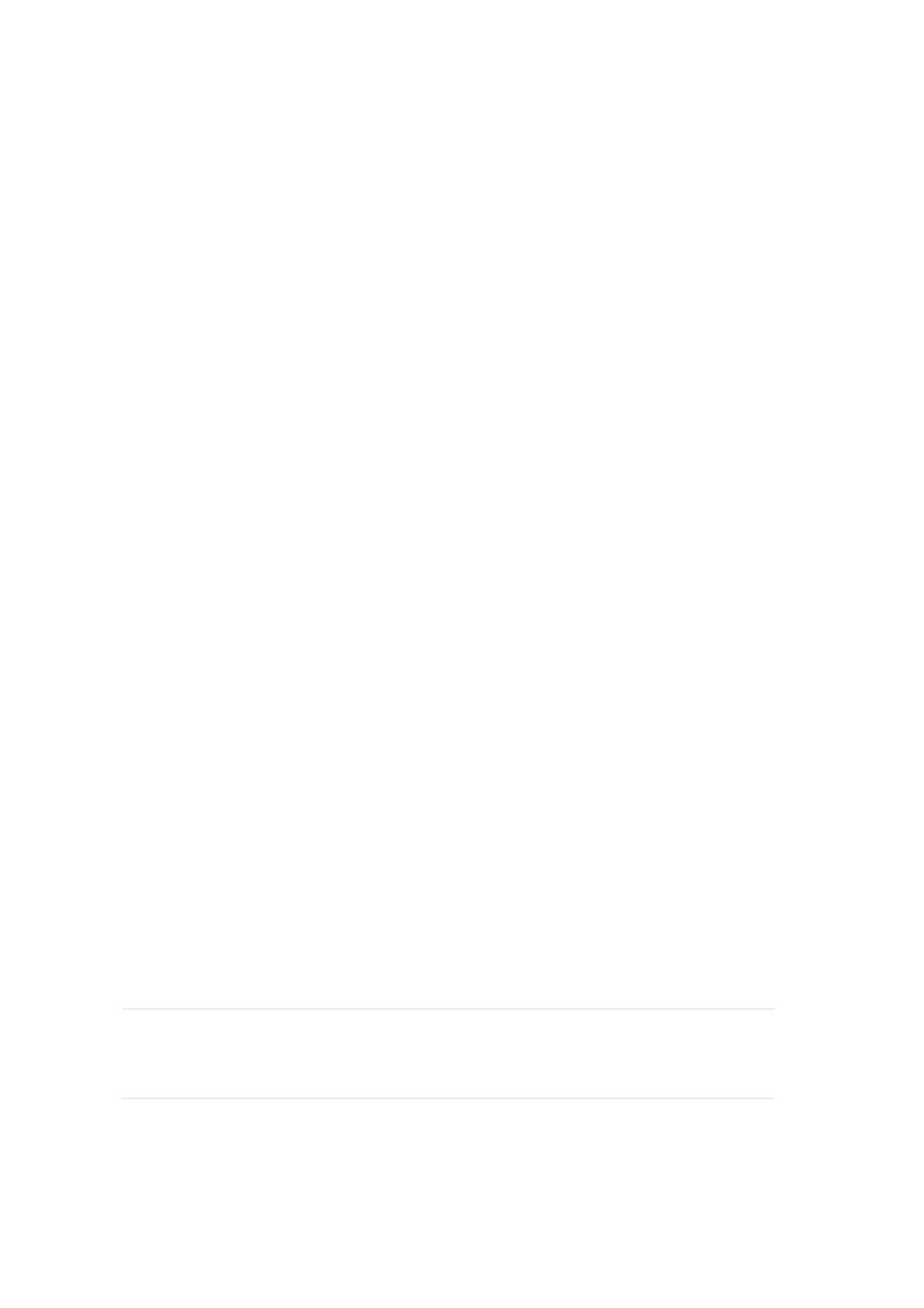
Stage 2: Test benches ready
Recommended at least 6 months prior to certification completion.
At this stage CarPlay integration is complete and all CarPlay use cases have been implemented.
✓ Send test benches to Apple
In order for Apple to perform an initial test bench audit, two representative test benches are required.
Test benches must include the following components and features, if they work with CarPlay. If there are
variations across car models, the test benches must support testing with all possible configurations.
•Display
•Instrument cluster
•Speakers and microphone
•Input devices (knob, touchpad, etc.)
•All wired and wireless configurations for connection to iPhone
-Wired configurations must include the longest cabling that will be used across all car models
•All hardware buttons that work with CarPlay
-Siri
-Power/Standby, Volume, Back and Home
-Telephony controls (flash, hook, drop, phone mute, 0–9, etc.)
-Media controls (play, pause, next track, previous track, etc.)
-Feature buttons that use requestUI to launch CarPlay functions (Nav, Phone, Media, etc.)
•Ability to test all supported CarPlay features
-Simulate power modes controlled by the ignition switch
-Simulate backup camera
-Simulate turn-by-turn navigation in the native user interface
-Simulate vehicle status notifications
-Simulate native voice recognition
-Simulate night mode
-Simulate limitedUI
-Simulate VehicleStatusUpdate RangeWarning
Important: Test benches must be fully self-contained and must not require external hardware
or simulators to work with CarPlay. Apple’s audit may be delayed if the test benches are unable
to support the tests described in CarPlay Self-Certification Test Cases.
2016-09-08 | Copyright © 2016 Apple Inc. All Rights Reserved.
14

Ship test benches to the following address:
•MFi Certification Materials
Apple Inc.
1 Infinite Loop, MS 29-1SQA
Cupertino, CA 95014
USA
(408) 996-1010
✓ Submit CarPlay integration design documents
In order for Apple to review how CarPlay is represented in the car’s native user interface, the following
integration design documents are required. Where images are required, you may submit wireframe
designs or actual screen captures. Apple will review the integration design documents.
Licensees must submit the following documents:
•Images of all screens in the native user interface that include the Apple CarPlay or CarPlay trademarks,
or the Apple CarPlay icon. For the Apple CarPlay button in the top-level menu, provide images that
show the connected state (iPhone connected), the disconnected state (iPhone disconnected) and the
highlighted state, if applicable.
•Images of all overlays that may temporarily obscure the CarPlay user interface.
•Images of all device lists in the native user interface where the Apple device is shown.
•Images of all hard keys, including steering wheel controls, that can be used to control CarPlay.
•Images of all USB ports in the car, including port labeling.
•Flow diagrams or videos describing the user experience when connecting to an iPhone for the first
time, when connecting to a known iPhone, and when disconnecting iPhone. Describe what is shown
on the screen and how audio sources are managed.
•If the CarPlay user interface does not use the entire display, submit flow diagrams and images that
demonstrate how CarPlay is integrated into the native user interface and clearly indicate physical sizes
and resolutions.
The following are common examples of screens that include references to Apple CarPlay:
•The home screen or top-level menu in the native user interface.
•The media screen in the native user interface that is shown when CarPlay media is playing.
•Media source selection in the native user interface, if CarPlay is shown as a media source.
•Settings in the native user interface relating to CarPlay.
•Volume control for CarPlay media, telephony, ringtones, turn-by-turn directions, and Siri.
•Banners and prompts in the native user interface that show content relating to CarPlay.
•Instrument cluster media, phone, and navigation content originating from CarPlay.
2016-09-08 | Copyright © 2016 Apple Inc. All Rights Reserved.
15

✓ Submit location functional test results
Drive one of the test routes as described in Technical Note Location Information and submit logs from
the drive test. Create separate reports in Apple Bug Reporter if the system supports GNSS mode and
Sensor mode.
Apple will review the logs generated during your drive test. If the logs indicate that your system is
functional, Apple will schedule a location drive test with you. For more information on the drive test, see
Complete location drive test with Apple.
Licensees must submit the following documents:
•ATS log file
•KML export file
•CSV export file
For details, see Technical Note Location Information and Location in CarPlay Self-Certification Test Cases.
✓ Complete location drive test with Apple
Location drive tests need to be scheduled with Apple and must be conducted inside a car.
Once you have completed the location functional test and the logs indicate that your system is
functional, Apple will contact you via the report that you created in Apple Bug Reporter for the Location
Information Test to schedule a drive test.
2016-09-08 | Copyright © 2016 Apple Inc. All Rights Reserved.
16

✓ Submit exception requests
If there are any tests in the CarPlay Self-Certification Test Cases document where the system does not
pass the test criteria, the problem needs to be fixed prior to final certification.
If there are outstanding circumstances and you believe an exception is required for a specific test case,
you must file an exception request at this time. Exception requests will be reviewed by Apple on a case
by case basis.
File exception requests using the Apple Bug Reporter system. Each exception request must be filed as a
new issue in Apple Bug Reporter. For details on how to file exception requests in Apple Bug Reporter,
see Submitting Test Results to Apple and Using Apple Bug Reporter.
When filing an exception request, use the provided Exception Request Template. Exception requests must
include the following information.
•Summary of the exception being requested
•CarPlay Self-Certification Test Cases release version, section, test number, and test description
•Apple issue number, if this related to an issue reported by Apple
•Expected (passing) results
•Actual (failing) results
•User impact
•Reason for requesting the exception
•When will the issue be fixed?
•If the issue is fixed, how will users receive updates?
•How will the issue be documented for users?
•Configuration and version information
Apple will review each exception request and respond via Apple Bug Reporter.
✓ Audit test bench
Apple will audit the provided test benches. At this stage, Apple will not perform a full audit of the
CarPlay Self-Certification Test Cases. When Apple’s audit is complete, a report will be sent via email to the
licensee. If there are issues with the test benches, the licensee will be notified at this time.
2016-09-08 | Copyright © 2016 Apple Inc. All Rights Reserved.
17

Stage 3: Certification ready
Recommended at least 4 months prior to certification completion.
At this stage the system has been fully tested in a car and acoustic tuning has been completed.
✓ Send certification system to Apple
Two fully functional test benches for the car system are required. At this stage, Apple will perform a full
audit including all test cases, and non-CarPlay features such as Bluetooth, iAP2 and Siri Eyes Free.
Licensees are responsible for meeting all MFi Program certification requirements at this time.
Licensees must submit two test benches. For detailed requirements, see Send test benches to Apple in
Stage 2: Test benches ready.
If the certification hardware is identical to the test benches provided in Stage 2: Test benches ready, and
the software on the test benches can be updated by Apple, you may choose to only provide a software
update.
When providing a software update, licensees must submit the following:
•USB drive containing the new software
•Instructions for Apple to perform the software update
Ship test benches or USB drives to the following address:
•MFi Certification Materials
Apple Inc.
1 Infinite Loop, MS 29-1SQA
Cupertino, CA 95014
USA
(408) 996-1010
2016-09-08 | Copyright © 2016 Apple Inc. All Rights Reserved.
18

✓ Submit CarPlay Self-Certification Test Cases
Complete all tests in the CarPlay Self-Certification Test Cases document. Do not modify the provided
template when submitting the document. At this stage, all tests should pass the requirements.
Note: If you have been granted an exception for a test case, write Exception xxxxxxxx in the Test
Result column, where xxxxxxxx is the 8-digit ID generated by Apple Bug Reporter.
Be sure to choose the correct version of the CarPlay Self-Certification Test Cases document that matches
your system.
Licensees must submit the following documents:
•CarPlay Self-Certification Test Cases
Attach the document to the report created in Apple Bug Reporter for CarPlay Self-Certification Test Cases.
CarPlay Communication Plug-in version
CarPlay Self-Certification Test Cases version
R11
R4.1
R12
R5.1
2016-09-08 | Copyright © 2016 Apple Inc. All Rights Reserved.
19

✓ Submit ITU-T telephony audio quality test results
ITU-T telephony audio quality test results must be provided for the first vehicle model that will ship with
CarPlay. For aftermarket systems results must be provided for 3 different vehicle types.
Licensees must submit the following documents:
•ITU-T Telephony Audio Quality Test Results (use the template included in CarPlay Self-Certification Test
Cases in the CarPlay DevKit).
•ITU-T P.1100 and ITU-T P.1110 ACQUA reports for CarPlay (in .doc/docx format).
•ITU-T P.1100 and ITU-T P.1110 ACQUA report for Bluetooth HFP in (.doc/docx format).
•Data sheets for the system microphones.
•Audio recordings from One Way Speech Quality Send test (11.5.1) in ITU-T Telephony Audio Quality Test
Results, NB Single Figures and WB Single Figures.
•Audio recordings from One Way Speech Quality Receive test (11.5.2) in ITU-T Telephony Audio Quality
Test Results, NB Single Figures and WB Single Figures.
•Audio recordings from Spectral Echo Attenuation test (11.11.3) in ITU-T Telephony Audio Quality Test
Results, NB Single Figures and WB Single Figures.
•Audio recordings from Speech Quality in the presence of BGN tests (11.13.3 (1a–d, 2a–d, 3a–d, 4a–d)) in
ITU-T Telephony Audio Quality Test Results, NB Single Figures and WB Single Figures.
Note: VDA 1.6 tests are not an acceptable substitute for ITU-T tests.
Apple will review the ITU-T telephony audio quality test results and respond via Apple Bug Reporter.
✓ Submit Siri audio quality test results
Siri audio quality test results must be provided for the first vehicle model that will ship with CarPlay.
Use the Speech Test App to test your Siri implementation. See the Speech Tests User Guide for details on
how to set up the tests.
Licensees must submit the following documents:
•Screenshot of test results from the Speech Test App.
•Audio files generated by the Speech Test App.
See Audio and Acoustics in CarPlay Self-Certification Test Cases for details.
Apple will review the Siri audio quality test results and respond via Apple Bug Reporter.
2016-09-08 | Copyright © 2016 Apple Inc. All Rights Reserved.
20

✓ Audit test cases
Apple will audit the provided test benches. When Apple’s audit is complete, a report will be sent via
email to the licensee. If failures were identified during the audit, an issue list will be included.
Important: Apple cannot begin the audit process until two test benches and the CarPlay Self-
Certification Test Cases documents are completed and received. If there are discrepancies
between the results in CarPlay Self-Certification Test Cases and the behavior of the test benches,
Apple will stop the audit process and request that the system be retested by the licensee. In
order to avoid delays, please ensure the results in CarPlay Self-Certification Test Cases are accurate
and that the test benches meet the specified requirements.
2016-09-08 | Copyright © 2016 Apple Inc. All Rights Reserved.
21

Resubmit (if needed)
If Apple’s audit identifies issues that need to be corrected, the system must be resubmitted with changes
after the issues have been addressed.
✓ Send updated hardware and software
In order for Apple to audit the changes, two fully functional test benches for the car system are required.
At this stage, Apple will audit the changes.
Licensees must submit two test benches. For detailed requirements, see Send test benches to Apple in
Stage 2: Test benches ready.
If the certification candidate hardware is identical to the test benches provided in Stage 3: Certification
ready, and the software on the test benches can be updated by Apple, you may choose to only provide
a software update.
When providing a software update, licensees must submit the following:
•USB drive containing the new software
•Instructions for Apple to perform the software update
•CarPlay Self-Certification Test Cases updated to match the software update
•Change log describing the changes in the software update
Ship test benches or USB drives to the following address:
•MFi Certification Materials
Apple Inc.
1 Infinite Loop, MS 29-1SQA
Cupertino, CA 95014
USA
(408) 996-1010
2016-09-08 | Copyright © 2016 Apple Inc. All Rights Reserved.
22

✓ Submit updated CarPlay Self-Certification Test Cases
Complete all tests in the CarPlay Self-Certification Test Cases document. Do not modify the provided
template when submitting the document. At this stage, all tests should pass the requirements.
Note: If you have been granted an exception for a test case, write Exception xxxxxxxx in the Test
Result column, where xxxxxxxx is the 8-digit ID generated by Apple Bug Reporter.
Be sure to choose the correct version of the CarPlay Self-Certification Test Cases document that matches
your system.
Licensees must submit the following documents:
•CarPlay Self-Certification Test Cases
Attach the document to the report created in Apple Bug Reporter for CarPlay Self-Certification Test Cases.
✓ Submit change log
Licensees must submit a change log describing the changes that were made with this submission.
Changes must be noted in an updated version of the issue list provided by Apple.
Attach the document to the report created in Apple Bug Reporter for CarPlay Self-Certification Test Cases.
✓ Audit test cases
Apple will audit the provided test benches. When Apple’s audit is complete, a report will be sent via
email to the licensee. If failures were identified during the audit, a new issue list will be included.
Important: Apple cannot begin the audit process until two test benches, CarPlay Self-
Certification Test Cases documents, and a change log are completed and received.
CarPlay Communication Plug-in version
CarPlay Self-Certification Test Cases version
R11
R4.1
R12
R5.1
2016-09-08 | Copyright © 2016 Apple Inc. All Rights Reserved.
23

Contacting Apple
If you need to contact Apple regarding the steps described in this document, send an email to
carplay-selfcert@apple.com.
When sending an email, the subject should include the MFi Product Plan ID of your system.
Note: Do not send engineering, design or development level questions to
carplay-selfcert@apple.com. To avoid delays, do not copy CarPlay engineering and
carplay-selfcert@apple.com on the same email.
2016-09-08 | Copyright © 2016 Apple Inc. All Rights Reserved.
24

Revision History
This table describes changes to the CarPlay Certification Guide.
Release
Notes
2016-08-31
Release R7
In Development Timeline, updated the requirements at each stage to simplify the process
In Submitting Test Results to Apple, added a requirement to submit CarPlay integration
design documents. CarPlay integration design documents are described in detail in
Submit CarPlay integration design documents in section Stage 2: Test benches ready.
Added information about the Exception Request Template that should be used for all
exception requests.
Editorial changes and clarifications.
2016-07-27
Release R6
Minor editorial changes.
Added descriptions of which versions of CarPlay Self-Certification Test Cases to use.
Added information on contacting Apple.
2016-05-13
Release R5
Reduced the number of stages to simplify the process.
In-car tests are now required only if the test cases cannot be completed using the
provided test benches.
Added more detailed descriptions of the test benches.
Added a description of the re-submission process.
2016-01-25
Release R4
Updated the description of exception requests to clarify what information to provide
when submitting exception requests using Apple Bug Reporter.
Updated the section on sending final certification hardware with additional details on
the process when Apple discovers issues during certification audit.
2016-09-08 | Copyright © 2016 Apple Inc. All Rights Reserved.
25