S EMA User Guide 1.6.0
User Manual: Pdf
Open the PDF directly: View PDF ![]() .
.
Page Count: 103 [warning: Documents this large are best viewed by clicking the View PDF Link!]

PRODUCT DESCRIPTION GUIDE
DEMA USER GUIDE
Making Migration Easier and Faster
EMA TEAM
[1.6.0]
2
Table of Contents
INTRODUCTION ............................................... 4
Migrating to a D2 Environment .................................................... 9
INSTALLING EMA ........................................... 10
EXTRACTION .................................................. 16
Extraction from 3rd party systems ................................................ 19
TRANSFORMATION ......................................... 20
Combined JavaScript Approach ..................................................... 20
Java Approach ...................................................................................... 21
Properties File Approach (Deprecated) ....................................... 24
Creating a Custom Transform ..................................................... 40
JavaScript Approach (Deprecated) ............................................... 42
Script Structure ................................................................................ 42
Anatomy of a Transformation Script ........................................ 42
Building Blocks .................................................................................. 42
Reusing DB lookups and Custom Mappers ............................. 44
Accessing the EMA API from a Javascript Transformation
................................................................................................................ 44
INGESTION .................................................... 46
DOCUMENTUM DELTA MIGRATIONS ............... 53
Preparing for Delta Migrations ....................................................... 53
Delta Extraction ................................................................................... 53
Delta Transformation ......................................................................... 54
Delta Ingestion ..................................................................................... 54
Delta File Copy ..................................................................................... 54
EMA-API ......................................................... 55
File System Adaptor ........................................................................... 58
CLONER .......................................................... 60
EMA-TOOLS .................................................... 63
Morph ....................................................................................................... 63
FileCopier ................................................................................................ 65
Replatform ............................................................................................. 67
Folder Structure Generator ............................................................. 68
Link Count Update .............................................................................. 69
DataVerifier ........................................................................................... 70
Compare ................................................................................................. 72
Default File Creator ............................................................................ 74
Type Extractor ...................................................................................... 76
Audit Trail Extractor ........................................................................... 78
3
User Group Extractor ......................................................................... 79
ACLExtractor ......................................................................................... 81
ExtractFileList ....................................................................................... 82
Encrypt Utils .......................................................................................... 83
Content Migrator ................................................................................ 84
Reference Update (Beta) .................................................................. 85
Connectivity Checker ......................................................................... 87
REPORT AND CONSISTENCY CHECKING ......... 89
Consistency-Report SQL Server Database ............................. 91
Consistency-Report Oracle Database ....................................... 91
TIPS & TRICKS ............................................... 93
Log4j logging ........................................................................................ 93
Using your custom log4j.properties file .................................. 93
Sample log4j.properties file ......................................................... 93
MongoDB Basics .................................................................................. 95
Customize Extractor XML file for your project ......................... 97
Performance Troubleshooting......................................................... 97
Automation ............................................................................................ 98
Scripting .................................................................................................. 98
TROUBLESHOOTING ....................................... 99
FAQ .............................................................. 102
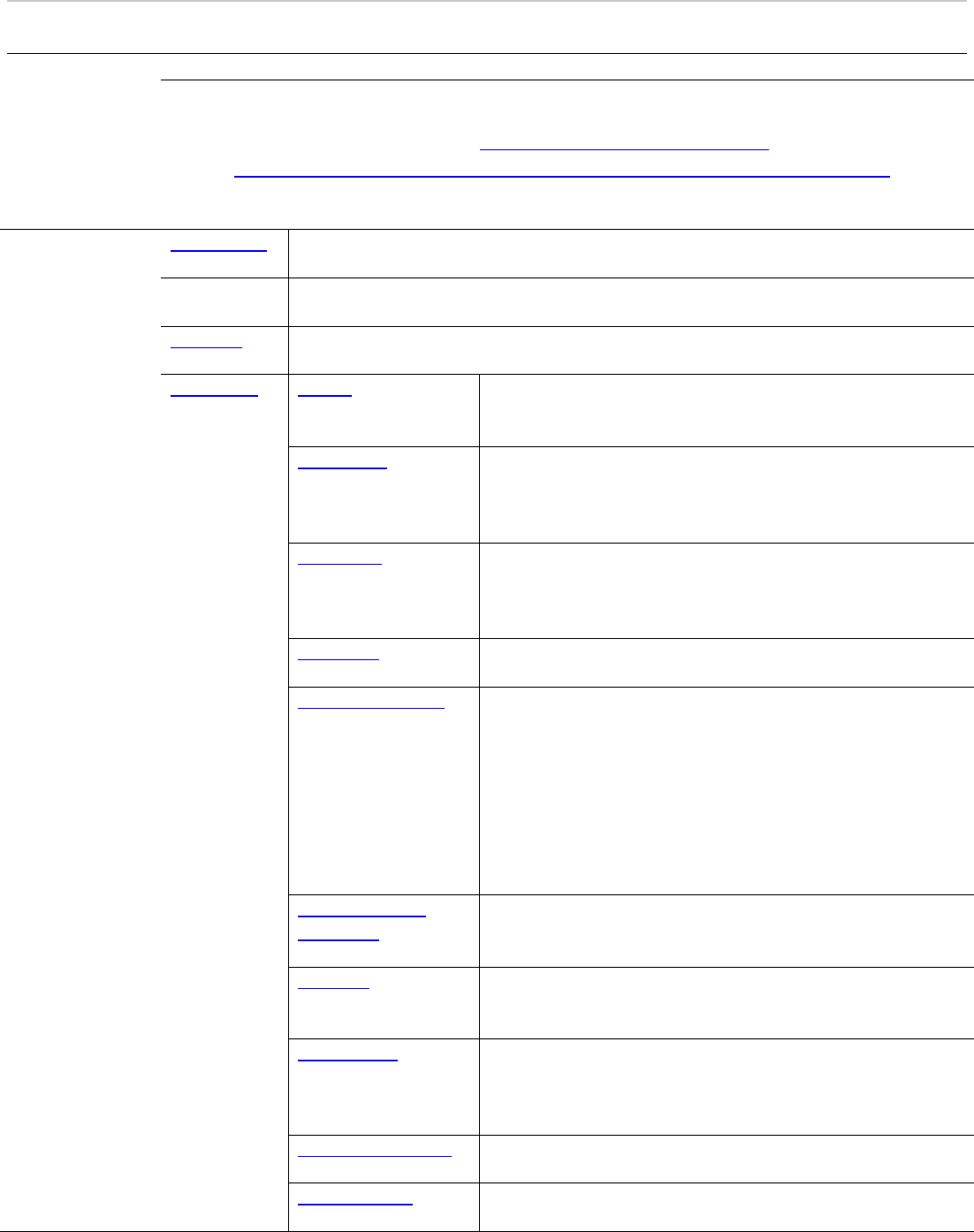
4
INTRODUCTION
Definition
DEMA (Documentum Enterprise Migration Appliance) is a suite of tools that enable a consultant to
move data, content, even whole repositories from point to point in the enterprise or to the cloud.
Check the training recordings - https://inside.emc.com/groups/ecd-
architects/blog/2016/03/17/updated-ema-training-recordings-available?sr=stream
Check the training simulations present at “EMA1.6.0\Training” folder
Components
EMA-Cloner
Used when migrating an entire repository and there is a database change from
Oracle to SQL Server.
EMA-
Migrate
Used when you have a typical ETL requirement and you are migrating parts of a
repository and not the entire repository.
EMA-API
Java API’s to help you extract data from a third party source like a CSV, YAML or
database where Documentum is not the source system to build custom adaptors.
EMA-Tools
Morph
Used to do mass object type changes within a repository.
Object ids remain the same, inflight workflow retain their
state and audit trail stays intact.
Replatform
Used to update hostname entries in configurations settings
stored inside the repository. Can also be used to modify
configurations when moving from Unix to Windows and
vice versa.
File Copier
Used for content copy when the content has not been
already copied before Ingestion is run. Picks up the FileList
generated by the Ingestor and runs a multi-threaded
copying process.
Transform
Used when the data is not to be migrated as is and needs to
be modified as per business requirements.
Link Count Update
Tool to update the link count of a folder.
Required when there is a transformation being
done which requires moving documents to
different folders.
Not required when documents are not moved to
new folders as part of transformation or if D2-Core
job will be used to apply auto-linking rules.
Folder Structure
Generator
Used to generate a folder structure based on a simple text
file containing a list of folders. A sample file
“folderListSample.txt” is provided in the samples directory.
Compare
Used to compare an object pre/post-transformation. New
properties, deleted properties, and modified properties will
be displayed in the output with before/after values.
Data Verifier
Used to test the compatibility of a MongoDB database with
the target DB schema into which it is intended to be
ingested. This is a quicker and more efficient approach than
running dry-runs until all INSERTs pass.
Default File Creator
Used to generate default files (required during Ingestion)
for the types specified.
Type Extractor
Used to extract the types present in the source system. It
generates a dql file which can be run in the target system to
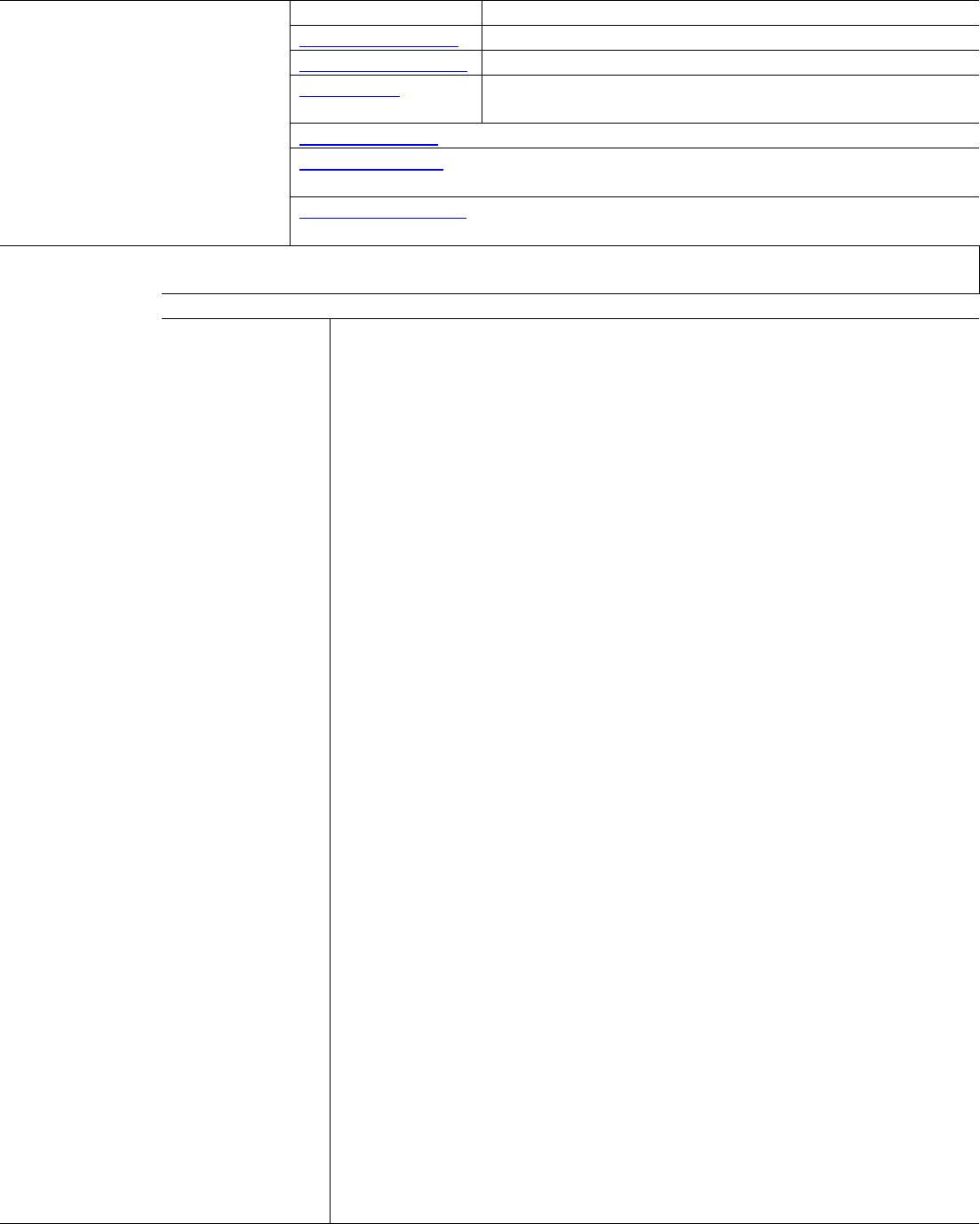
5
create the corresponding types.
Audit Trail Extractor
Used to extract the audit trail from the system.
Group User Extractor
Used to extract the users and groups in a particular system.
Encrypt Utils
Used to encrypt passwords and can be used in all the EMA
components wherever passwords are being used.
Content Migrator
Helps in moving data from Centera to Isilon
Reference Update
Updates references to relations etc. if everything is not
migrated together
Connectivity Checker
Checks connectivity and authentication for source/target
databases, MongoDB, Content Server & File shares.
Planning
your Migration
EMA-Migrate Considerations
Batch
Segmentation
There is no technical limit to the size of a batch migrated with EMA, except for
storage considerations.
However, there are a couple of additional practical considerations:
- Long running processes, if they fail, require a lot of time and effort to
re-run. Typically we have set the size of a batch to around 1-2 million
documents in most engagements.
- For very large dataset, we do not want to have 100s of batches to
execute. If we have 100 million documents to migrate, using 1-2
million document batches is probably near or over the limit of the
number of batches that we want to manage. So we might increase the
size of a batch to around 5 million objects.
Batch Approaches
1. Modify Date – This approach can be used when the data being
partitioned does not have versions. We can split the data using
r_modify_date and provide the ranges. In the case where there are
versions of documents and we use the modify date criteria the
partitioned data could separate documents in a version tree into
separate batches, which will cause complications during ingestion. This
will be detected during extraction as there is a version tree check. But
if we choose to ignore the version tree check (using --ivc option) and
migrate batches with split version trees, we will need to ingest all
batches in “delta” mode to ensure consistency of the version trees.
This will cause the overall ingestion process to take longer, so is not
preferred: the preference is to perform the main ingestion using
“ingest” mode, and use the “delta” mode only for the final delta of the
process.
2. Object Type – This approach is used when after the data analysis you
find that the data can be partitioned using object types. Different
object types can be grouped together to form a batch.
Extract all the folders first in a batch and ingest them
e.g. run ExtractManager: -wh "i_cabinet_id='0cXXX' and r_object_type
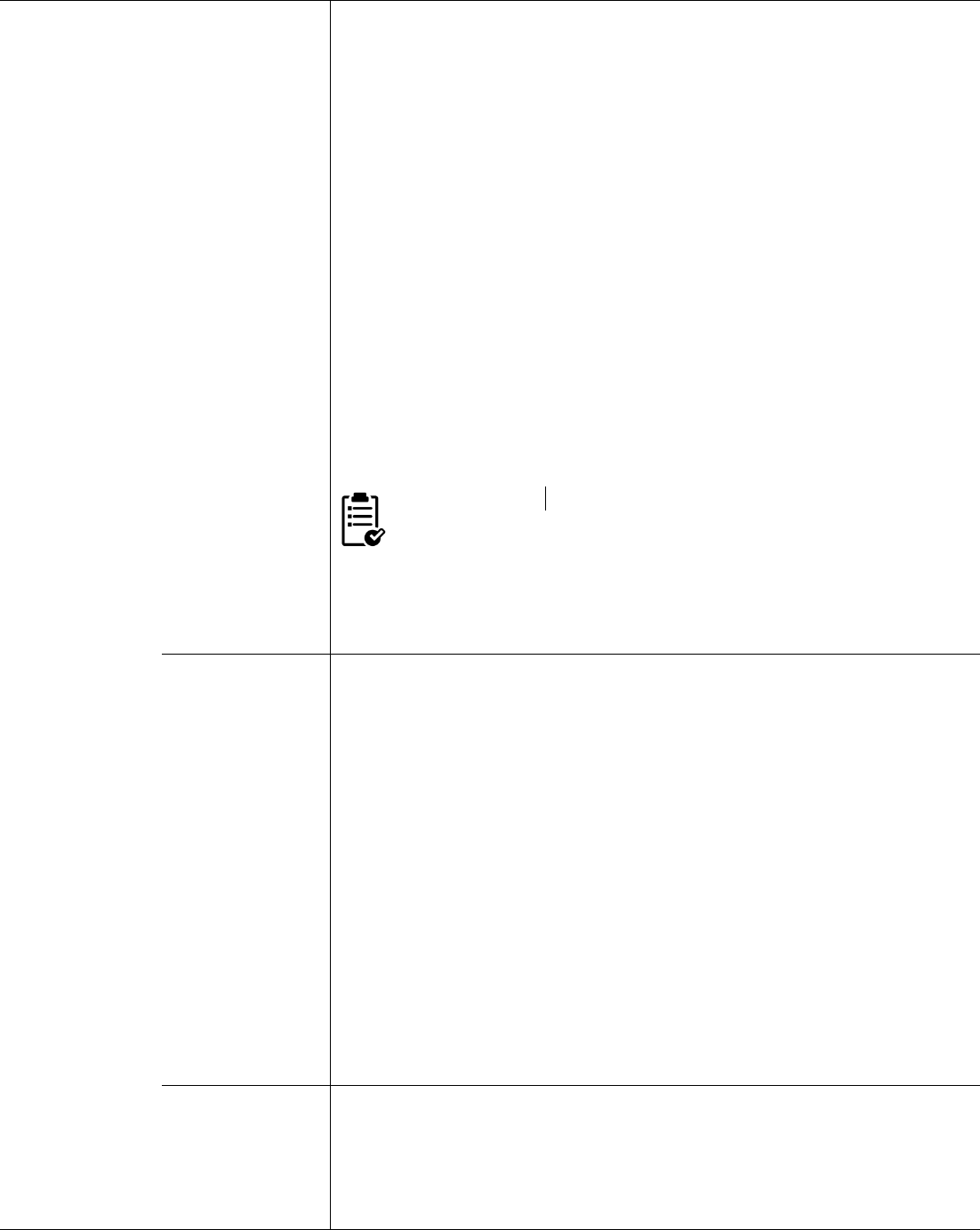
6
IN ('dm_cabinet','dm_folder','custom_folder1','custom_folder2')
Remember to dump the IDs during Ingestion using the --dump-ids
<ORIG_DB_NAME> option
For all the subsequent batches provide the object types
e.g. run ExtractManager: -wh "i_cabinet_id='0cXXX' and r_object_type
IN ('dm_document','custom_type1','custom_type2')
Do remember to use the preload db option to load the new object ids
of the folders. The preload db holds the old vs. new object_id for
reprocessing the same objects respectively detecting already ingested
documents.
3. Chronicle ID – similarly to using object type, chronicle ID can be used,
as it will ensure that version trees stay together.
4. Other attribute – If after data analysis you find another attribute (or
custom attribute) is a better way to partition the data then go ahead
with it.
When we talk ab out the number of objects in a batch, we are typically
concerned with the number of sysobject objects (e.g. documents,
folders) and not concerned with additional objects such as
relationships, virtual document structures, ACLs etc. If there are extreme
numbers of these other objects, it could affect our thinking, but typically such
objects are very small and therefore quickly ingested compared to sysobjects
and subtypes.
Data to Migrate
Typically, we use EMA-Migrate to move business data only. To move
configuration data, use DAR files and similar tools, such as D2-Config and xCP
Designer. To this end, we usually do NOT extract data from System, Temp,
Templates or Resources cabinets. In some specific cases this may make sense,
but please consult with the EMA team before you confirm this as part of your
approach to a migration.
The most common exception to this rule is for handling deleted chronicle
objects. A chronicle object is the first version created in the system (typically,
but not always ,version 1.0). When a user deletes a chronicle object, it is not
immediately deleted from the system, as is the case with any other version in
the version tree. Instead, it is marked as with the flag is_deleted = True which
causes the object not to be visible in Documentum UIs. This object is also
moved to the Temp cabinet. From an EMA perspective, when we define the
criteria to be extracted, we might not specify a where clause that matches such
deleted objects, and if they exist, we will get an error due to a failed "version
check". If this happens, consider adjusting the where clause to include delete
chronicle objects.
Delta Migrations
Mostly, we can expect to migrate about 20 million objects during a weekend
with EMA. In some cases we may need to stretch this time and potentially
exceed the time limits imposed by the customer for a “black-out” period. Then
we will need to consider running a delta.
Follow these steps for running Delta
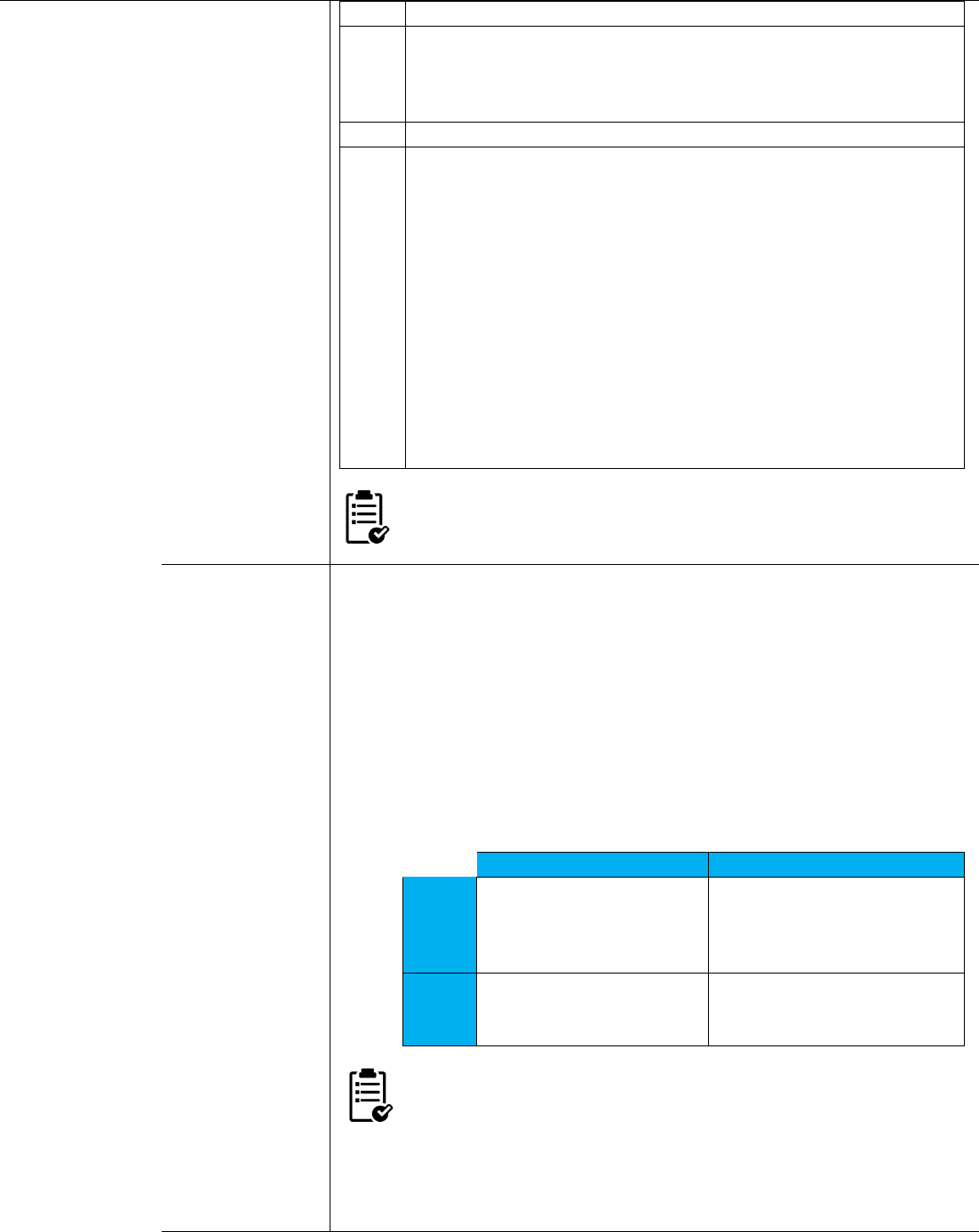
7
Step
Action
1
Extraction - Divide the data into batches and run the extraction for
each batch. The division can be based on a Date criteria / Range of
object id / Something else that you believe would divide the data
into multiple batches.
2
Transformation - Executed normally without any changes.
3
Ingestion - Specify delta mode (--mode DELTA), and specify the
Mongo DB used for the initial migration as a preload DB source of
ID mappings (--preload-dbs <ORIG_DB_NAME>).
If multiple deltas are expected, plan to either:
Dump out the IDs used for each delta to a Mongo DB that is
loaded each time delta runs;
Use new DBs for each delta, and add the name to the
preload DBs list.
Multiple deltas should not be necessary in most cases; however this
may be needed where the source system is still being actively used,
during a more complex transitional period.
Ensure that the data of the initial run is not deleted, as we will need
those mappings (old object ID to new object ID) again.
Storage
Management
Plan how the content from the migration will be accommodated in the new
system. In case we plan to use the same source storage in the target system
also, we are not required to migrate the content. Create the filestores with
same names as in source and change the storage pointers to the same storage
location.
Two main options exist when content is to be migrated:
1. “Merge Content” – merge the content into the filestore(s) existing in
the target
2. “Copy Content” – create “legacy” file stores in the target, and store
migrated content there.
Merge Content
Copy Content
PROS
Simpler content
management going
forward
Can copy content ahead of
migration and even
extraction
Can re-use existing storage
CONS
Have to copy content
post-migration
New content for new
versions created in same
“legacy” stores
As a rule of thumb, we would typically use the “Copy” option where
volume is high (say in the TBs), and the “Merge” option for smaller
volumes (or where the data is coming from a 3rd party system).
We also support for extern, ca and atmos filestores added. Content
files present in these filestore can now be migrated using EMA.
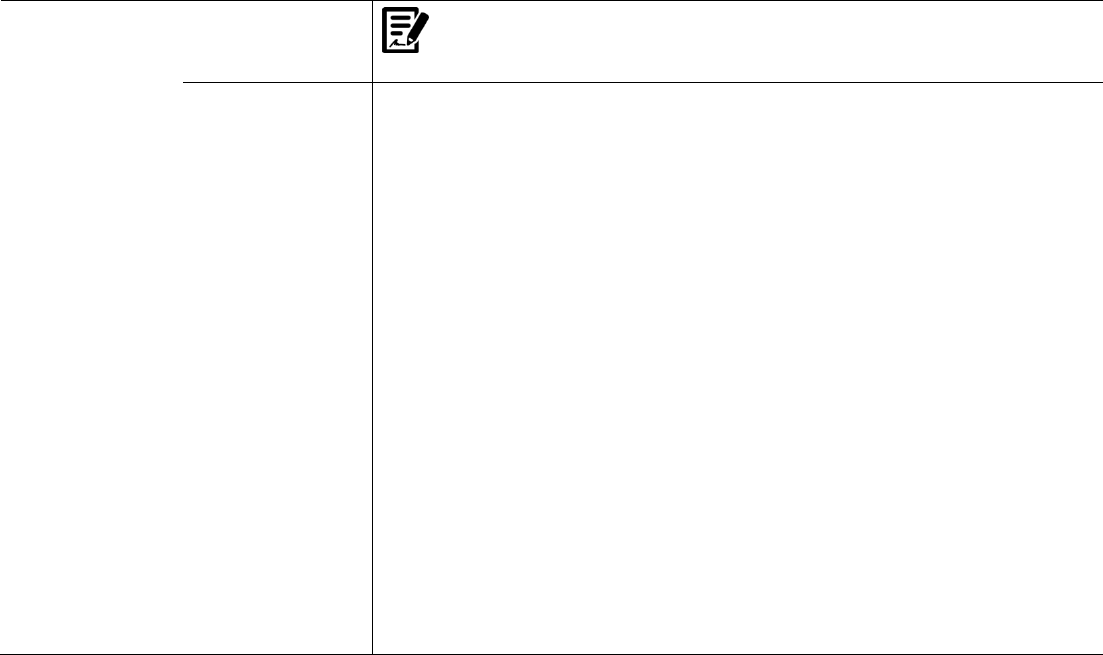
8
Check the PPT deck (@EMA SyncP): “KT_EMA – Migrate Content
Management” for more details.
Retention Policies
1. Retention Policies need to be exported from the Source
system
2. Then Imported to the Source system
3. The System Cabinet needs to be extracted without any
documents:
During ingestion aspect type and the attribute needs to be provided so a
proper target ID is mapped:
Get the aspect type for the particular aspect name
select * from dmc_aspect_type where object_name =
'dmc_folder_markup_coordinator'
Dump r_object_id get the value of (i_attr_def)
The properties file (IngerstorProperties.properties) needs to be
updated with the (i_attr_def) value i.e: <dmi_0300000c800001e7>
Edit/create file as:
id.dmi_0300000c800001e7.repeating=markup_retainer_id
Remember to add the property file in the Ingestion cmd
-Doptions.default=<file path with name>
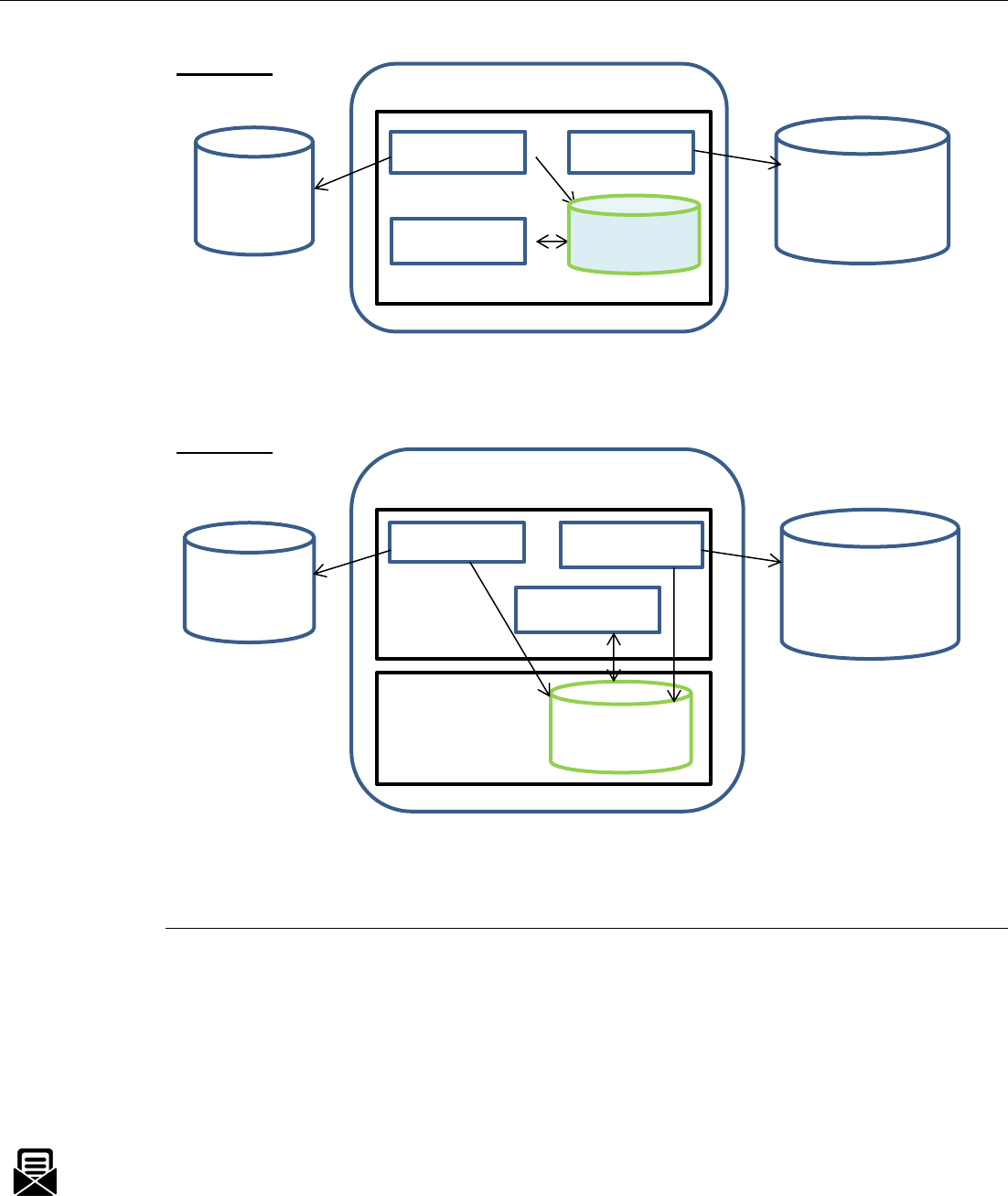
9
Deployment
Plan out your EMA deployment depending on the amount of data you plan to migrate
Option 1
This option goes good when you have less than 1 million documents to migrate in each batch but
anything more than that we would suggest going to option 2.
Option 2
When you have more than 1 million documents to migrate in each batch we would recommend
going with this option where MongoDB is setup on a different system. This is done because
MongoDB is memory hungry and can deprive memory to other components like Ingestor.
Migrating to a D2 Environment
If the target system to migrate is a D2 system then you can think of migrating the documents to a temporary folder and
then run the OOB D2CoreJob. This would move the documents to appropriate location, apply security based on the D2
configurations.
OOB D2CoreJob can take a lot of time if the number of documents is huge. So there is an alternative standalone utility
provided by Engineering which can be used for this purpose.
Contact the EMA team for more information on this.
Migration Appliance
System 1
Source
System
Target
System
(Documentum)
Extractor
Ingestor
Transform
Migration Appliance
System 1
Source
System
Target
System
(Documentum)
Extractor
Ingestor
Transform
System 2
MongoDB
MongoDB
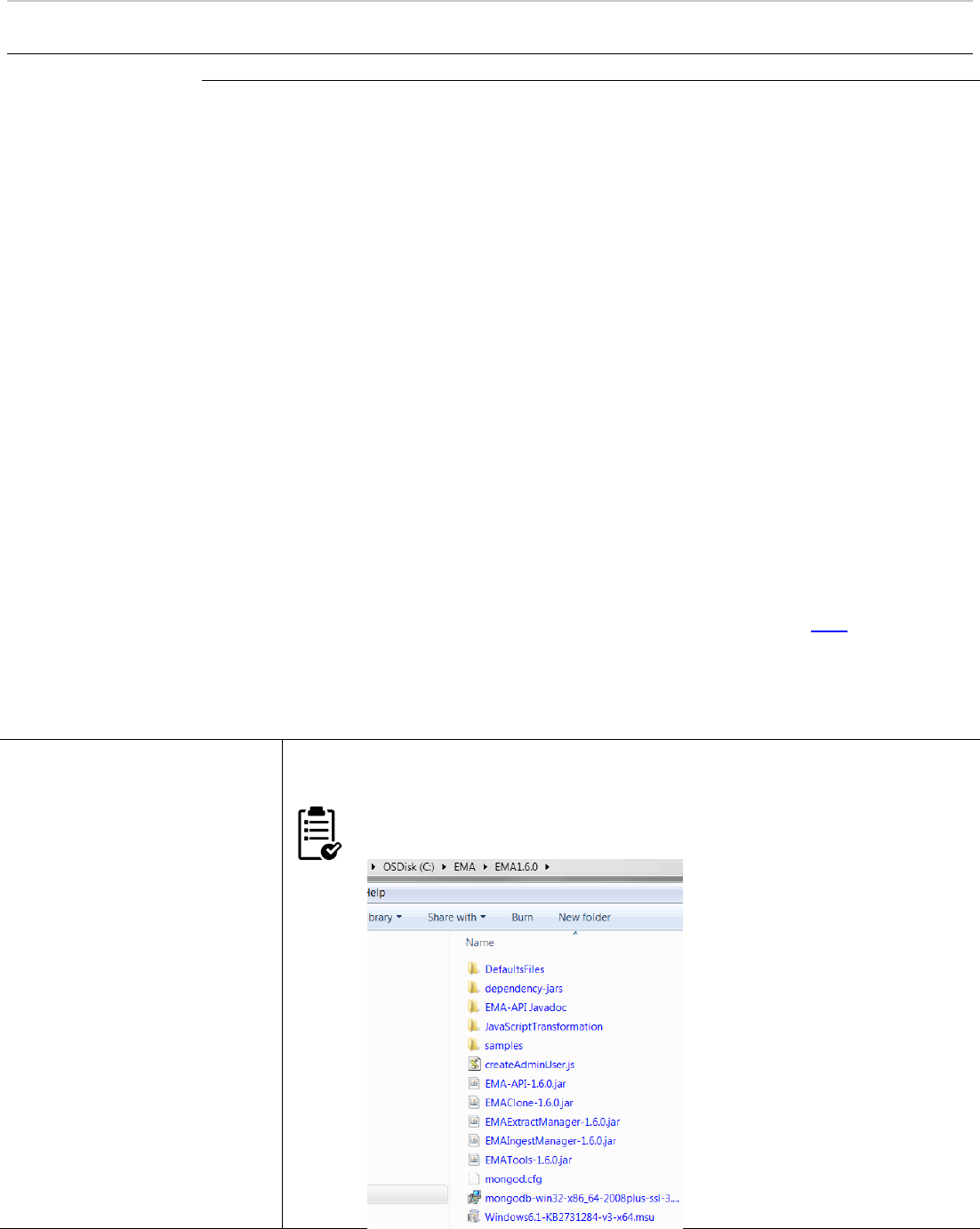
10
INSTALLING EMA
Requirements
Software Requirements
Windows Server 2012 R2 Standard 64bit server
OR
Windows 2008 R2 64bit server (We have implementations where consultants have
used EMA in Linux environments also without any issue.)
Java 8 SDK
Hardware Requirements
CPU – 4
RAM – 16 GB (If you have millions of documents being Ingested increase RAM to
32/64GB)
Disk space – 120 GB (depends on the size of the metadata being migrated)
Other Requirements
SQL Developer / Toad / SQL Server Management studio – To check the connectivity,
credentials of the source and target database as well as to do data verification.
Robomongo (0.9.x) for MongoDB management and analysis. In case you use eclipse
there is a MonjaDB plugin for eclipse that can be used.
Database connectivity to both source and target along with the superuser credentials
Documentum superuser authentication details for the target system (D7).
Some familiarity with Mongo concepts and commands. Please look here.
For additional transformations requirement not provided by EMA you might be
required to write new transformations. We have transformations in both Java and
JavaScript so knowledge of any of these would help.
Installation Steps
Step 1
Get the latest EMA package EMA1.6.0.zip & Unzip the contents to a location e.g.
C:\EMA
If using a different location sample scripts and files will need modifications.
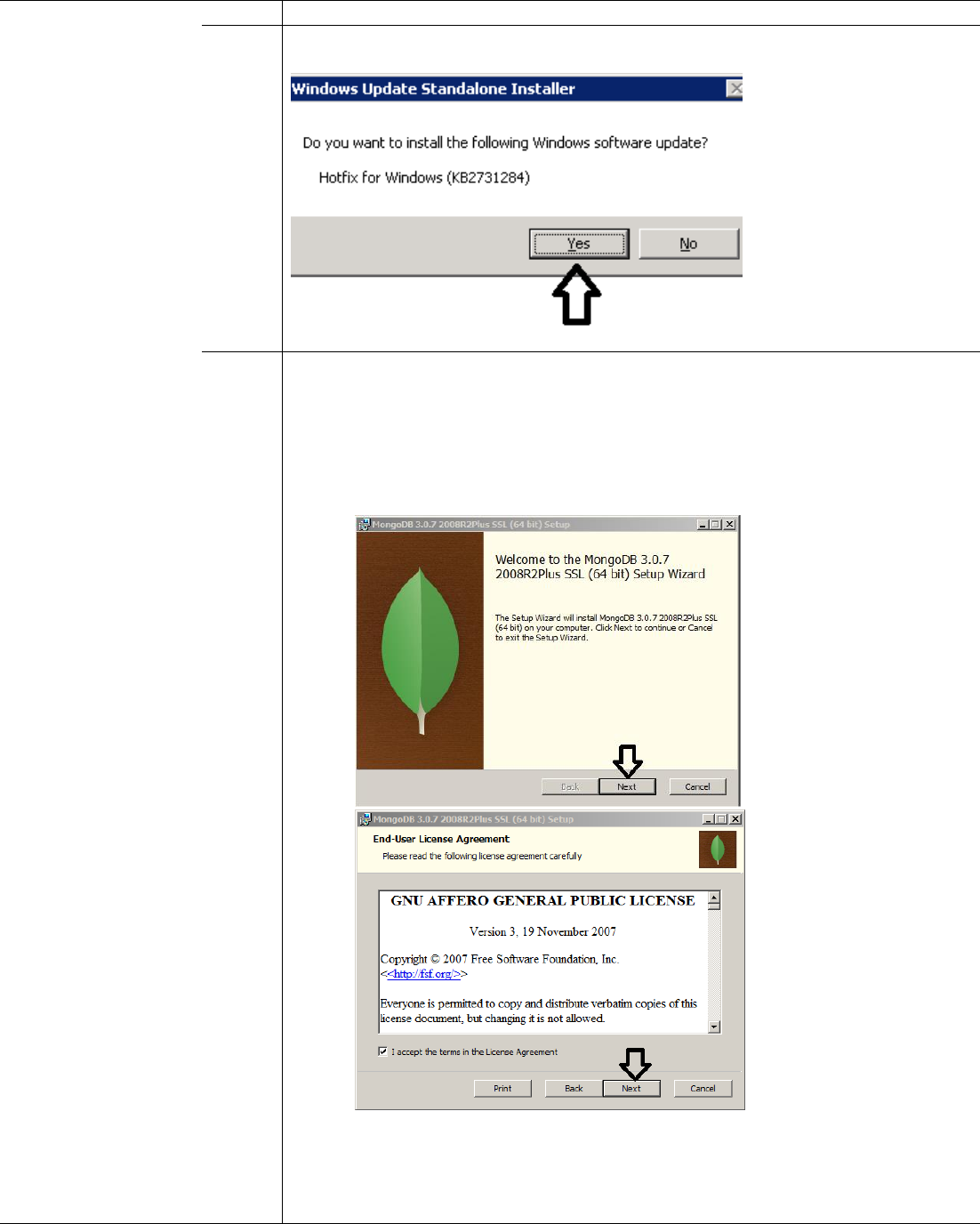
11
Step 2
Install Hotfix KB2731284 (Only on Windows server 2008) –
Double click on hotfix KB2731284 installer “Windows6.1-KB2731284-v3-x64.msu” file
Restart your system after the installation.
Step 3
Install MongoDB
If you are installing MongoDB on a separate machine copy the “mongodb-
win32-x86_64-2008plus-ssl-3.0.7-signed.msi” file along with the
“mongod.cfg” file.
Double Click on the MongoDB Installer “mongodb-win32-x86_64-2008plus-
ssl-3.0.7-signed.msi” file
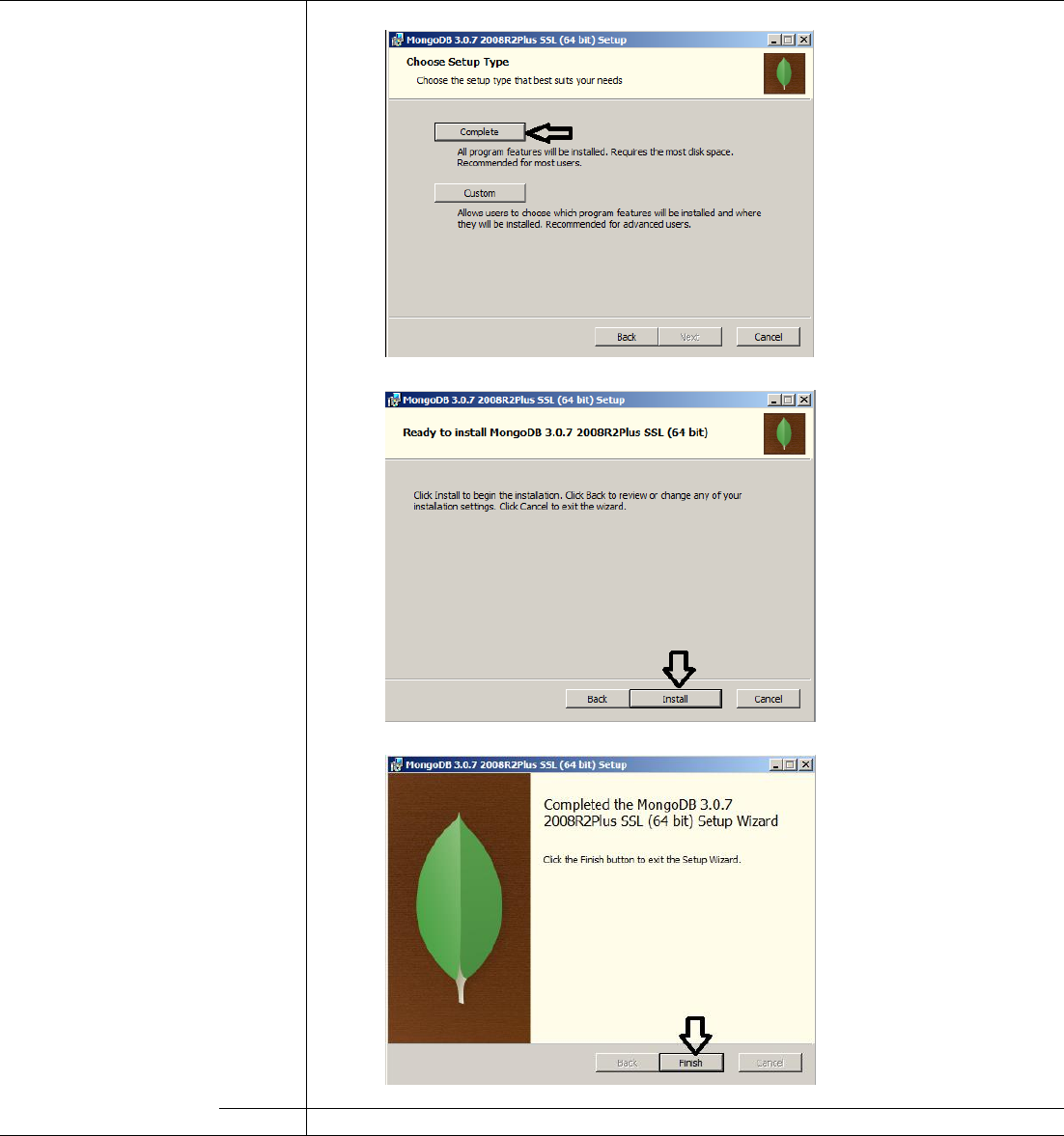
12
Step 4
Create folders named log and data inside “C:\Program Files\MongoDB\Server\3.0”
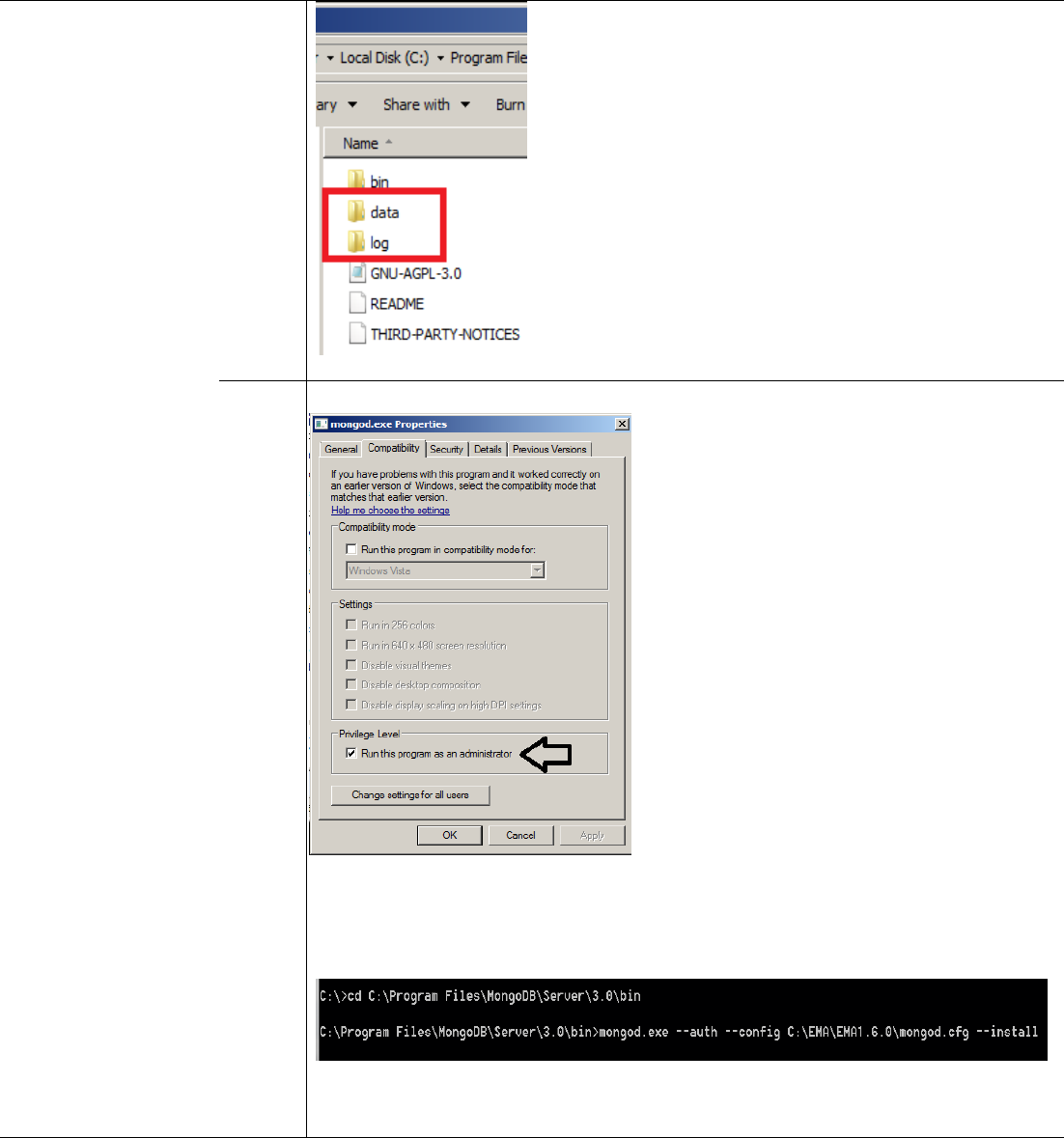
13
Step 5
Install MongoDB as a Service
Change the privilege of “C:\Program
Files\MongoDB\Server\3.0\bin\mongod.exe"
so that it can be installed as a service. For this
Right click on the executable and enable the
"Run this program as an administrator".
In cmd prompt go to the Mongo installed directory “C:\Program
Files\MongoDB\Server\3.0\bin” and execute the below command
mongod.exe --auth --config C:\EMA\EMA1.6.0\mongod.cfg --install
Start the Mongo Service
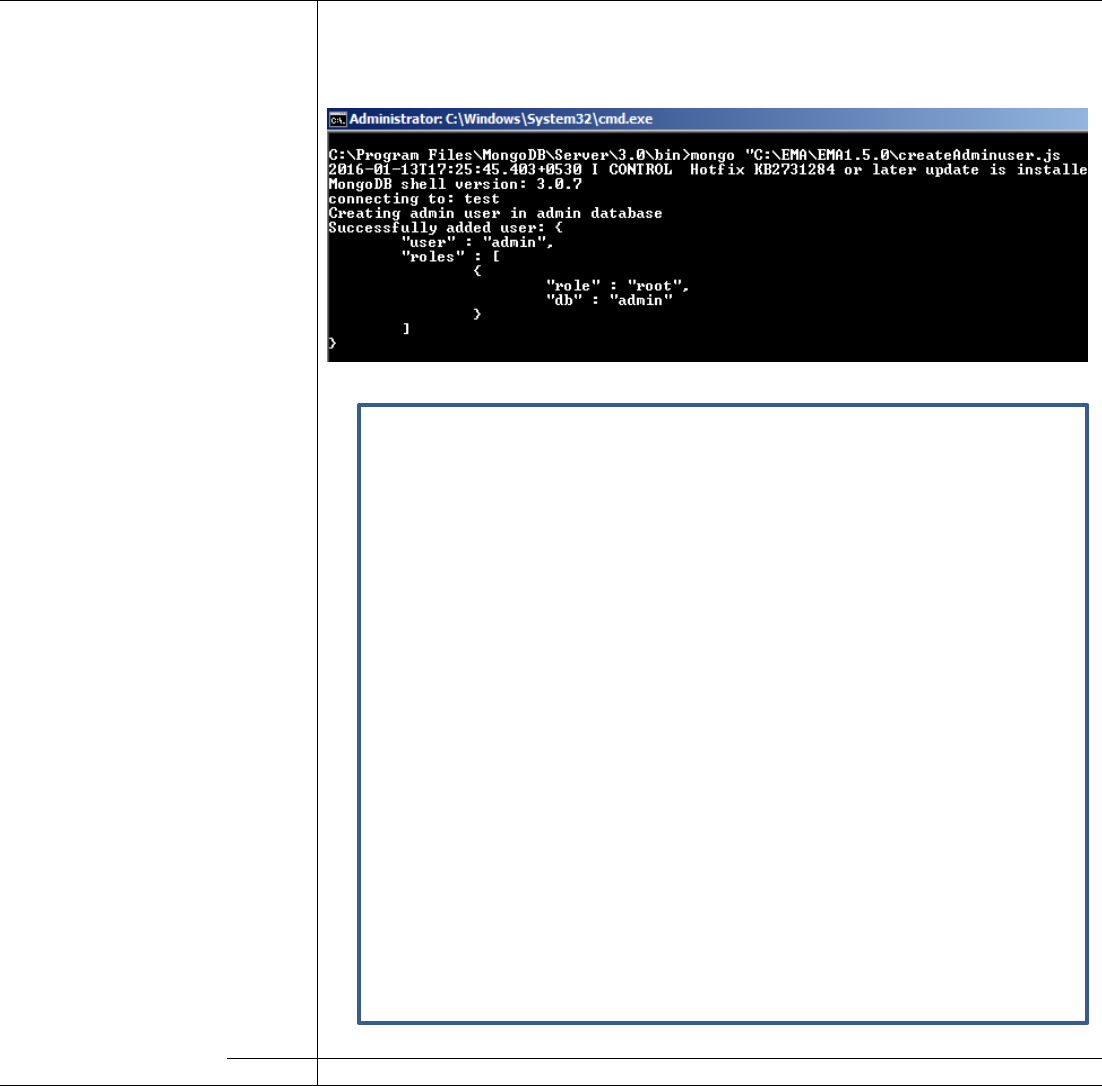
14
Step 6
Configure Authorization
Configure MongoDB for admin access by creating an “admin” user in the DB. You can
use “createAdminUser.js” script for this
C:\Program Files\MongoDB\Server\3.0\bin>mongo
MongoDB shell version: 3.0.7
connecting to: test
Welcome to the MongoDB shell. For interactive help, type "help".
For more comprehensive documentation, see http://docs.mongodb.org/
Questions? Try the support group
http://groups.google.com/group/mongodb-user
> use admin
switched to db admin
> db.createUser(
{
user: "admin",
pwd: "Thom2807",
roles:
[
{
role: "root",
db: "admin"
}
]
});
Step 7
Verify the Mongo Installed successfully and is running in authentication mode
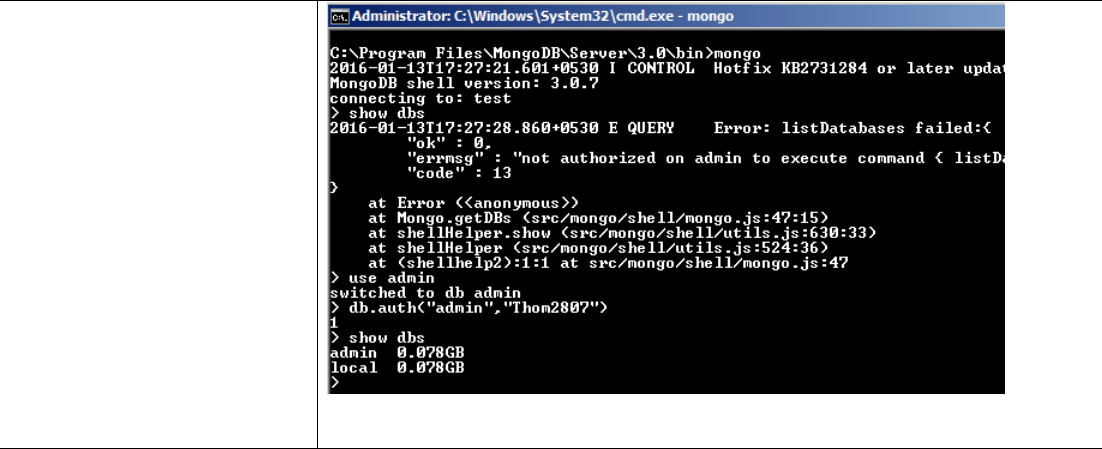
15
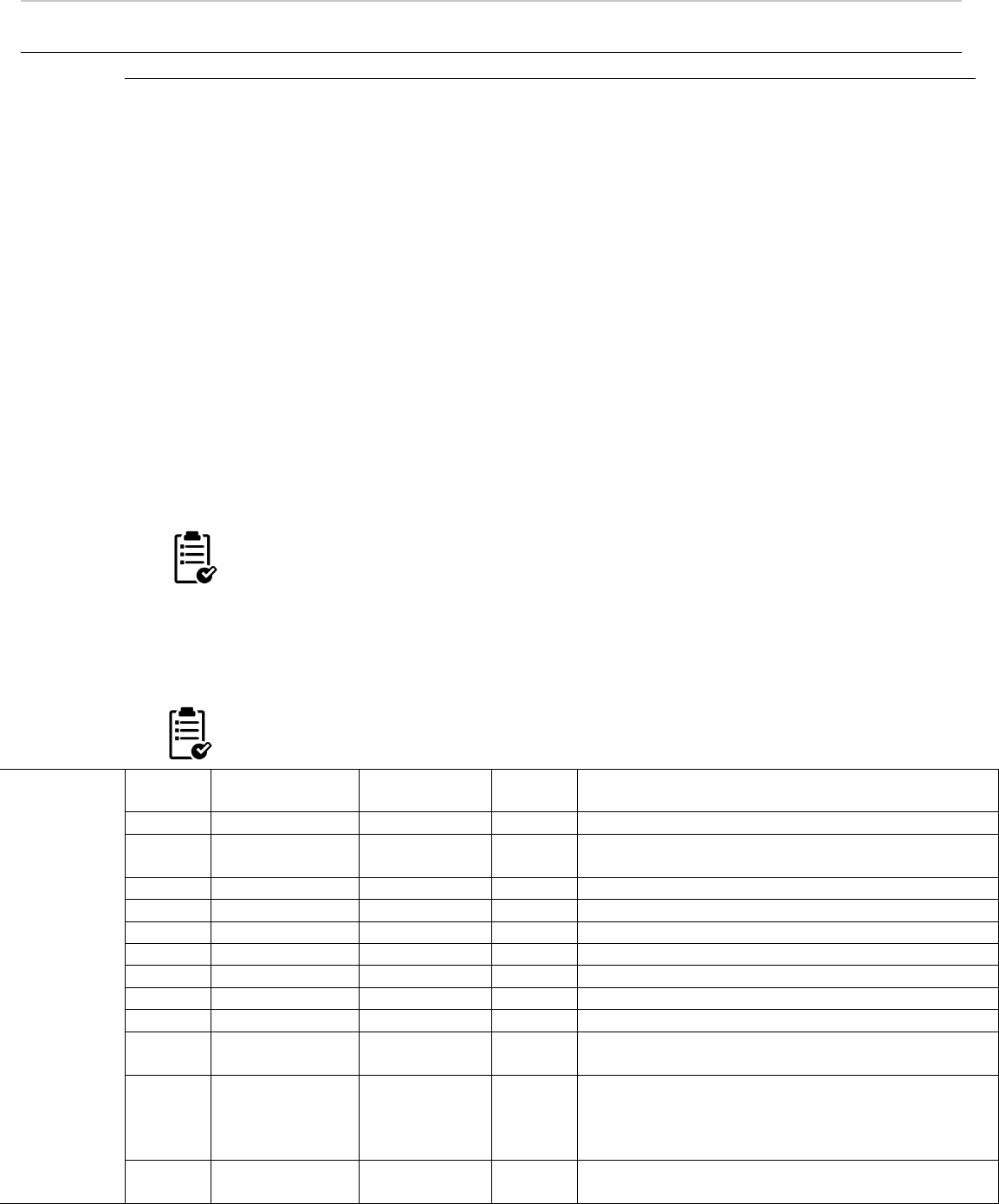
16
EXTRACTION
Definition
Extract data (segmented in defined batches) from the source Documentum Repository.
Sample script “Extract.bat” is provided in the “samples” directory.
Options available to define a batch:
1. Cabinet Name: extracts sysobjects in the cabinet and related objects*.
2. Where Clause: extracts sysobjects as defined by the where clause and related objects*
3. Folder Path: extracts sysobjects in the folder (along with sub folders) and related objects*.
*related objects – These are
1. Relation objects with the child or parent in the sysobject dataset.
2. Containment objects with the child or parent in the sysobject dataset.
3. ACL objects referenced by objects in the sysobject dataset.
4. Alias set
5. Content object
6. Assembly – Snapshots of a virtual document
7. Filestore – Filestores where the content object are present
8. Format – Format of the object
9. Policy – Lifecycle policy attached to the object.
While you technically can extract lifecycle objects (as they are sys object sub types) we do
not support the ingestion of lifecycles. Configuration should be handled outside of EMA. You
might see references to lifecycles, or retention policies, in an EMA extract, but they are
reference objects, not the actual objects.
10. Aspects attached to the object.
11. RPS attached to the object.
12. User objects for documents with subscription.
MongoDB must be running before we can start extraction
Parameters
Short
Option
Long Option
Argument
Mandatory
Description
-sd
--source-driver
driver class
Yes
Source JDBC driver to use for connection
-sc
--source-
connection
connect string
Yes
Source JDBC connection string
-su
--source-user
Username
Yes
Source JDBC username
-sp
--source-password
Password
Yes
Source JDBC password
-mh
--mongo-host
Host
Yes
Mongo DB Hostname
-mp
--mongo-port
Port
Yes
Mongo DB Port number
-md
--mongo-db
Database
Yes
Mongo DB Database name
-mu
--mongo-user
Username
Yes
Mongo DB User name
-mpa
--mongo-password
Password
Yes
Mongo DB User password
-c
--cabinet-name
Cabinet
Yes
Name of cabinet or folderpath to extract. Multiple
cabinets or folderpath are seperated by pipe | operator
-wh
--where-clause
Sql clause
No
Where sql clause to extract. e.g. (i_cabinet_id =
'0c0004d28000b94b' and (r_modify_date >
convert(DATETIME,'2013-01-01')and r_modify_date <
convert(DATETIME,'2013-10-01')))
-x
--exclude
No
Exclude objects in selected cabinets rather than include
them
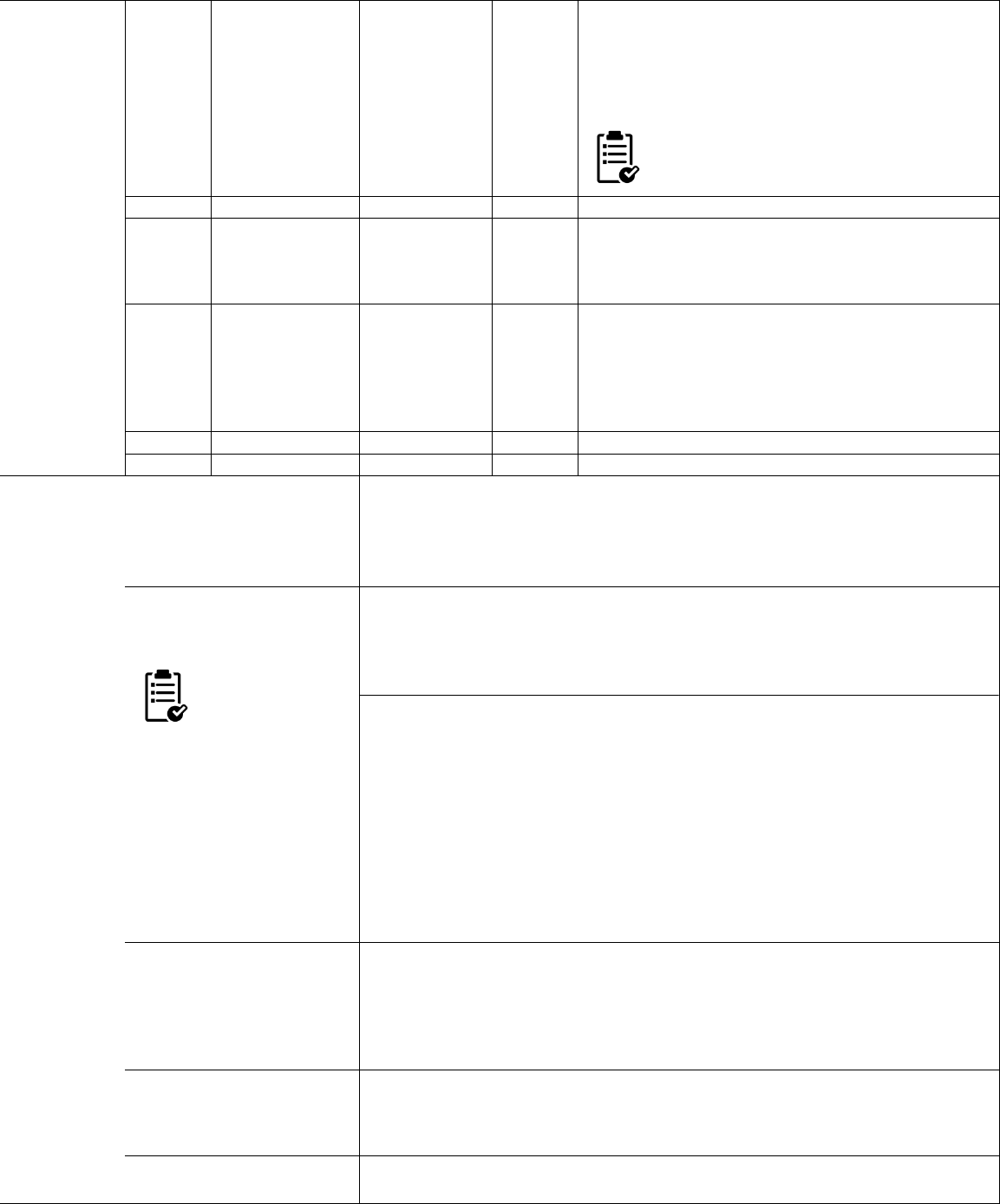
17
-ot
--other-type
Type or where
clause
No
Extract types not extracted by default. Multiple types are
seperated by a pipe | operator
{e.g --other-type dm_user|dm_group (r_object_id in
(select r_object_id from dm_group_sp where
group_name like '%docu%'))}
Only the particular type objects are
extracted and not the related objects.
-fm
--force-migrate
No
Continue extraction even in case of errors
-ivc
--ignore-version-
check
No
Skip version check (Checks if all versions of a document
are present in the where clause/Cabinet specified)
-et
--exclude-type
No
Skip extraction of specific types. Types
that can be excluded are: dm_relation, dmr_content,
dmr_containment, dm_assembly, dm_acl, dm_filestore,
dm_format, dm_policy, rps, all
Multiple types are seperated by a pipe | To exclude all
default types use ‘all’
-ds
--db-schema
Schema name
No
DB schema to be added to the tables
-h
--help
No
Show this text
Scenario
Help
java -cp "EMAExtractManager-1.6.0.jar;C:/EMA/EMA1.6.0/dependency-jars/*"
com.emc.ema.extractor.ExtractManager
OR
java -cp "EMAExtractManager-1.6.0.jar;C:/EMA/EMA1.6.0/dependency-jars/*"
com.emc.ema.extractor.ExtractManager --help
Providing properties file
for parameters
You can provide
options in
properties file
instead of command line.
In case an option is
provided in both, the
command line option value
will override the value
provided in the properties
file.
java -Doptions.default="E:/ema/ExtractorProperties.properties" -cp
"EMAExtractManager-1.6.0.jar;C:/EMA/EMA1.6.0/dependency-jars/*"
com.emc.ema.extractor.ExtractManager
ExtractorProperties.properties
source-driver=com.microsoft.sqlserver.jdbc.SQLServerDriver
source-
connection=jdbc:sqlserver://127.0.0.1:1433;databaseName=DM_Test2_d
ocbase
source-user=Test2
source-password=Thom2807
mongo-host=127.0.0.1
mongo-port=27017
mongo-db=ExtractorDB_10
mongo-user=admin
mongo-password=Thom2807
cabinet-name=testCab
Extract from a cabinet
(SQL Server Database)
java -cp "EMAExtractManager-1.6.0.jar;C:/EMA/EMA1.6.0/dependency-jars/*"
com.emc.ema.extractor.ExtractManager -sd
com.microsoft.sqlserver.jdbc.SQLServerDriver -sc
jdbc:sqlserver://127.0.0.1:1433;databaseName=DM_Test2_docbase -su Test2 -sp
Thom2807 -mh 127.0.0.1 -mp 27017 -mu admin -mpa Thom2807 -md ExtractorDB_10 -c
"testCab"
Extract from a cabinet
(Oracle Database)
java -cp "EMAExtractManager-1.6.0.jar;C:/EMA/EMA1.6.0/dependency-jars/*"
com.emc.ema.extractor.ExtractManager -sd oracle.jdbc.driver.OracleDriver -sc
jdbc:oracle:thin:@10.8.XX.XX:1521:ORCL -su source -sp source -mh 127.0.0.1 -mp 27017
-mu admin -mpa Thom2807 -md ExtractorDB_10 -c "testCab"
Extract from a folderpath
java -cp "EMAExtractManager-1.6.0.jar;C:/EMA/EMA1.6.0/dependency-jars/*"
com.emc.ema.extractor.ExtractManager -sd
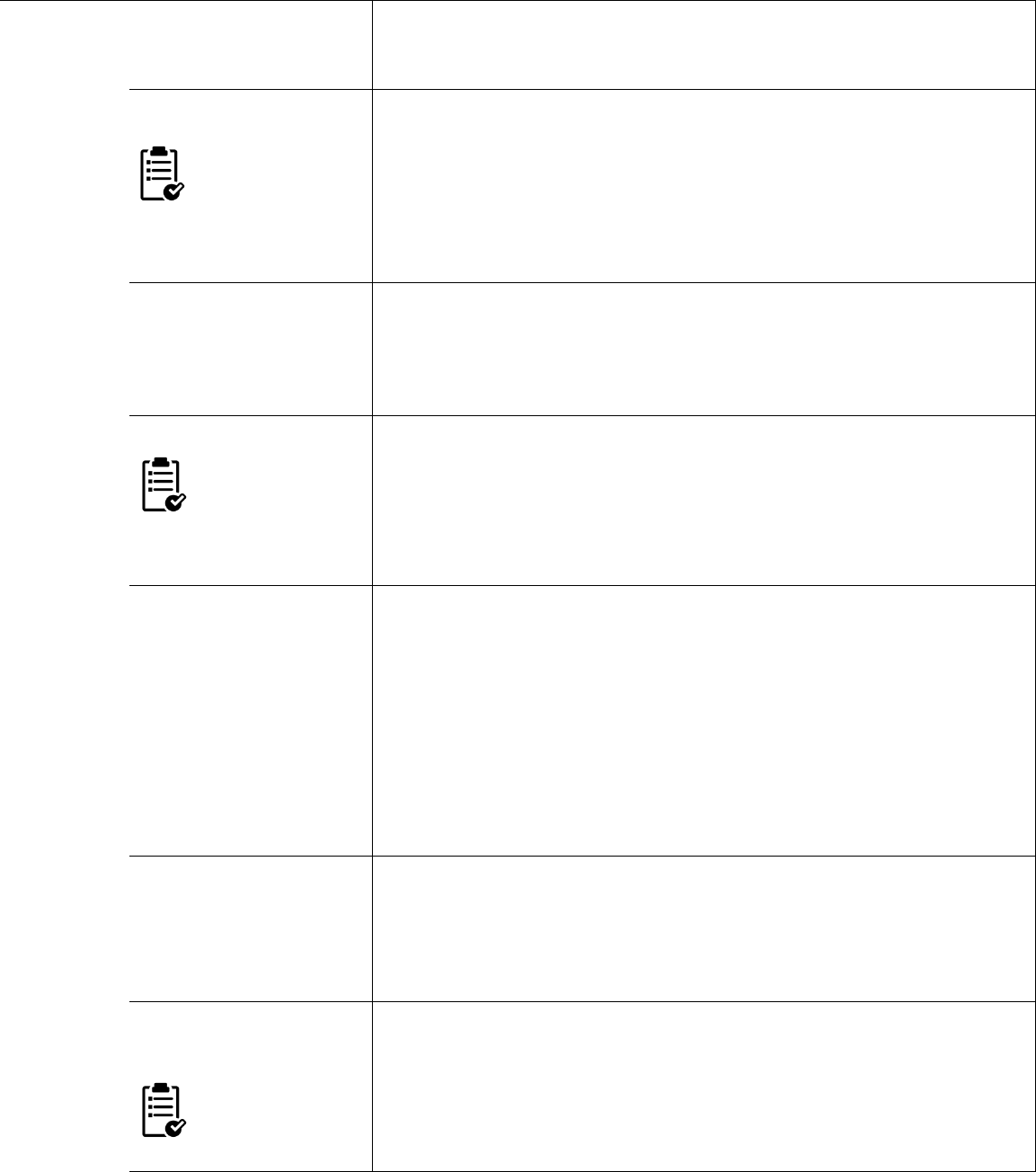
18
com.microsoft.sqlserver.jdbc.SQLServerDriver -sc
jdbc:sqlserver://127.0.0.1:1433;databaseName=DM_Test2_docbase -su Test2 -sp
Thom2807 -mh 127.0.0.1 -mp 27017 -mu admin -mpa Thom2807 -md ExtractorDB_10 -c
"/testCab/folder"
Where clause example
Where clause only
takes SQL
statement and
NOT DQL.Potentially
ambiguous fields should be
prefixed by “s.”
java -cp "EMAExtractManager-1.6.0.jar;C:/EMA/EMA1.6.0/dependency-jars/*"
com.emc.ema.extractor.ExtractManager -sd
com.microsoft.sqlserver.jdbc.SQLServerDriver -sc
jdbc:sqlserver://127.0.0.1:1433;databaseName=DM_Test2_docbase -su Test2 -sp
Thom2807 -mh 127.0.0.1 -mp 27017 -mu admin -mpa Thom2807 -md ExtractorDB_10 -
wh "(i_cabinet_id = '0c0004d28000b94b' and (r_modify_date >
convert(DATETIME,'2013-01-01')and r_modify_date < convert(DATETIME,'2013-10-
01')))"
Extract from multiple
cabinets
java -cp "EMAExtractManager-1.6.0.jar;C:/EMA/EMA1.6.0/dependency-jars/*"
com.emc.ema.extractor.ExtractManager -sd
com.microsoft.sqlserver.jdbc.SQLServerDriver -sc
jdbc:sqlserver://127.0.0.1:1433;databaseName=DM_Test2_docbase -su Test2 -sp
Thom2807 -mh 127.0.0.1 -mp 27017 -mu admin -mpa Thom2807 -md ExtractorDB_10 -c
"Resources|System|Temp|Templates|dmadmin|netvis_own"
Exclude multiple cabinets
Interpret it as
Extract Data from
all cabinets not in
the exclude list.
Will work only with
cabinets.
java -cp "EMAExtractManager-1.6.0.jar;C:/EMA/EMA1.6.0/dependency-jars/*"
com.emc.ema.extractor.ExtractManager -sd
com.microsoft.sqlserver.jdbc.SQLServerDriver -sc
jdbc:sqlserver://127.0.0.1:1433;databaseName=DM_Test2_docbase -su Test2 -sp
Thom2807 -mh 127.0.0.1 -mp 27017 -mu admin -mpa Thom2807 -md ExtractorDB_10 -c
"Resources|System|Temp|Templates|dmadmin|netvis_own" –x
Extract other types not
extracted by default
Extract Users & Groups
java -cp "EMAExtractManager-1.6.0.jar;C:/EMA/EMA1.6.0/dependency-jars/*"
com.emc.ema.extractor.ExtractManager -sd oracle.jdbc.driver.OracleDriver -sc
jdbc:oracle:thin:@10.8.58.48:1521:ORCL -su source -sp source -mh 127.0.0.1 -mp 27017
-mu admin -mpa Thom2807 -md ExtractorDB_10 -ot "dm_user|dm_group"
Extract Formats
java -cp "EMAExtractManager-1.6.0.jar;C:/EMA/EMA1.6.0/dependency-jars/*"
com.emc.ema.extractor.ExtractManager -sd oracle.jdbc.driver.OracleDriver -sc
jdbc:oracle:thin:@10.8.58.48:1521:ORCL -su source -sp source -mh 127.0.0.1 -mp 27017
-mu admin -mpa Thom2807 -md ExtractorDB_10 -ot "dm_format"
Extract only Inline users
along with the cabinet
java -cp "EMAExtractManager-1.6.0.jar;C:/EMA/EMA1.6.0/dependency-jars/*"
com.emc.ema.extractor.ExtractManager -sd oracle.jdbc.driver.OracleDriver -sc
jdbc:oracle:thin:@10.8.58.48:1521:ORCL -su source -sp source -mh 127.0.0.1 -mp 27017
-mu admin -mpa Thom2807 -md ExtractorDB_10 -c " testCab " -ot "dm_user(r_object_id
in (select r_object_id from dm_user_sp where user_source='inline password'))"
Exclude types that are
being extracted by default
To exclude all
types extracted by
default use ‘all’ in
-et option.
java -cp "EMAExtractManager-1.6.0.jar;C:/EMA/EMA1.6.0/dependency-jars/*"
com.emc.ema.extractor.ExtractManager -sd oracle.jdbc.driver.OracleDriver -sc
jdbc:oracle:thin:@10.8.58.48:1521:ORCL -su source -sp source -mh 127.0.0.1 -mp 27017
-mu admin -mpa Thom2807 -md ExtractorDB_10 -c "testCab" -et "rps"
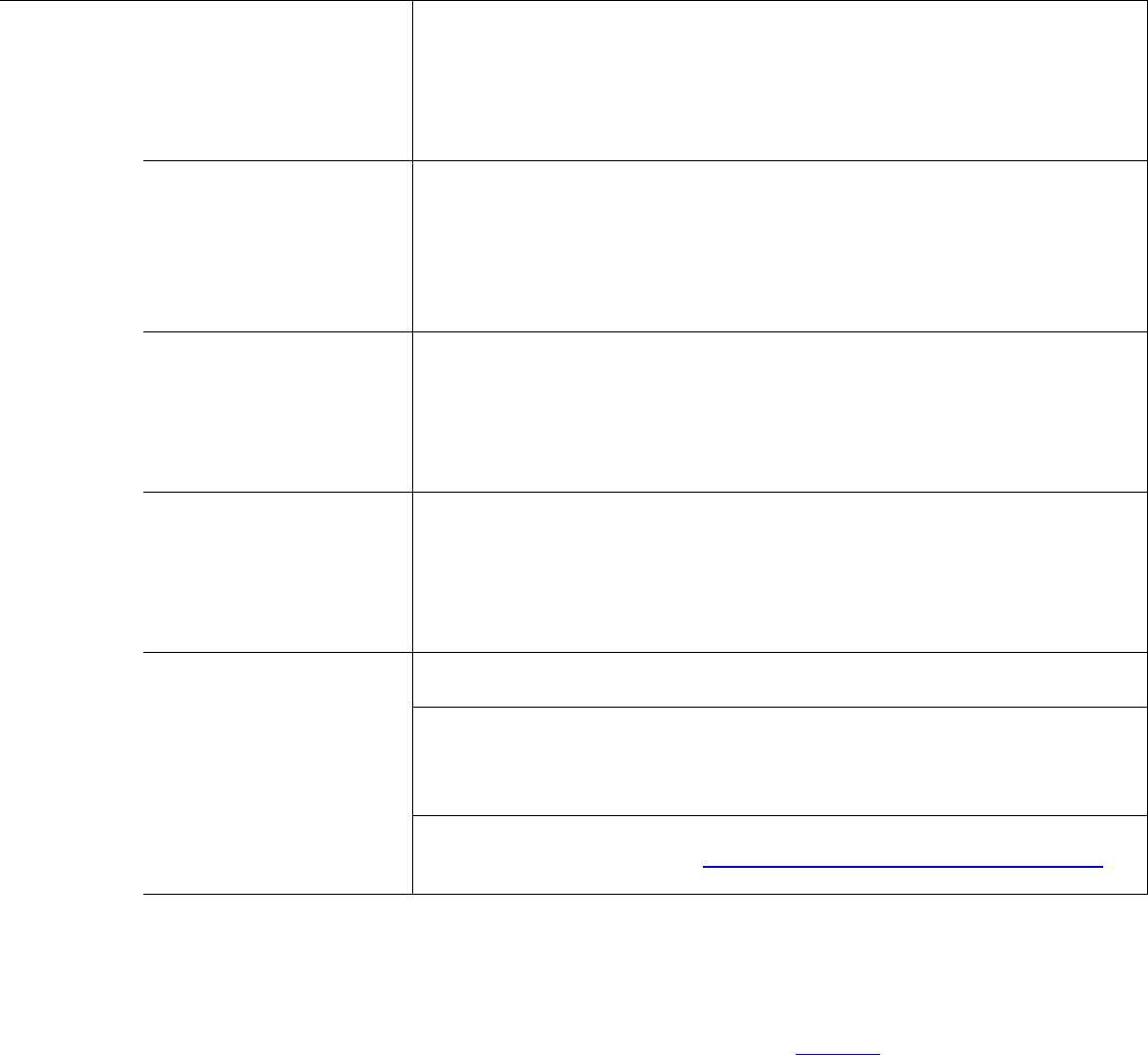
19
Extract register table
java -cp "EMAExtractManager-1.6.0.jar;C:/EMA/EMA1.6.0/dependency-jars/*"
com.emc.ema.extractor.ExtractManager -sd
com.microsoft.sqlserver.jdbc.SQLServerDriver -sc
jdbc:sqlserver://127.0.0.1:1433;databaseName=DM_source_docbase -su sa -sp
password@123 -mh 127.0.0.1 -mp 27017 -mu admin -mpa Thom2807 -md regTable -ot
regtable.table_name
Extract Saved searches
java -cp "EMAExtractManager-1.6.0.jar;C:/EMA/EMA1.6.0/dependency-jars/*"
com.emc.ema.extractor.ExtractManager -sd
com.microsoft.sqlserver.jdbc.SQLServerDriver -sc
jdbc:sqlserver://127.0.0.1:1433;databaseName=DM_source_docbase -su sa -sp
password@123 -mh 127.0.0.1 -mp 27017 -mu admin -mpa Thom2807 -md savedSearch
-wh "s.r_object_id IN (select r_object_id from dm_smart_list_sp where
query_type='query_builder')"
Extract Data from Oracle
using db-schema
java -cp "EMAExtractManager-1.6.0.jar;C:/EMA/EMA1.6.0/dependency-jars/*"
com.emc.ema.extractor.ExtractManager -sd oracle.jdbc.driver.OracleDriver -sc
jdbc:oracle:thin:@10.8.XX.XX:1521:ORCL -su source -sp source -mh 127.0.0.1 -mp 27017
-mu admin -mpa Thom2807 -md ExtractorDB_10 -c "testCab" -ds "source"
Extraction using encrypted
password
java -cp "EMAExtractManager-1.6.0.jar;C:/EMA/EMA1.6.0/dependency-jars/*"
com.emc.ema.extractor.ExtractManager -sd oracle.jdbc.driver.OracleDriver -sc
jdbc:oracle:thin:@10.8.58.48:1521:ORCL -su source -sp source -mh 127.0.0.1 -mp 27017
-mu admin -mpa "DM_ENCR=B8yMJvZwYLKy8bEG1zZ8AQ==" -md ExtractorDB_10 -c
"testCab"
Running Extraction in
single threaded mode
Modify documentum-extractor-context.xml file (present inside the jar file) and
add this line
<bean id="taskExecutor"
class="org.springframework.core.task.SyncTaskExecutor"/>
after this comment:
<!-- Documentum Extraction Job ENDS here -->
<!--
This would run the Extractor in single threaded mode.
Check this link for more details Customize Extractor XML file for your project
Extraction from 3rd party systems
An adaptor is required to extract data from the 3rd party systems.
If your source system is not present in the list an adaptor has to be created. Look into EMA-API for more information
on it.
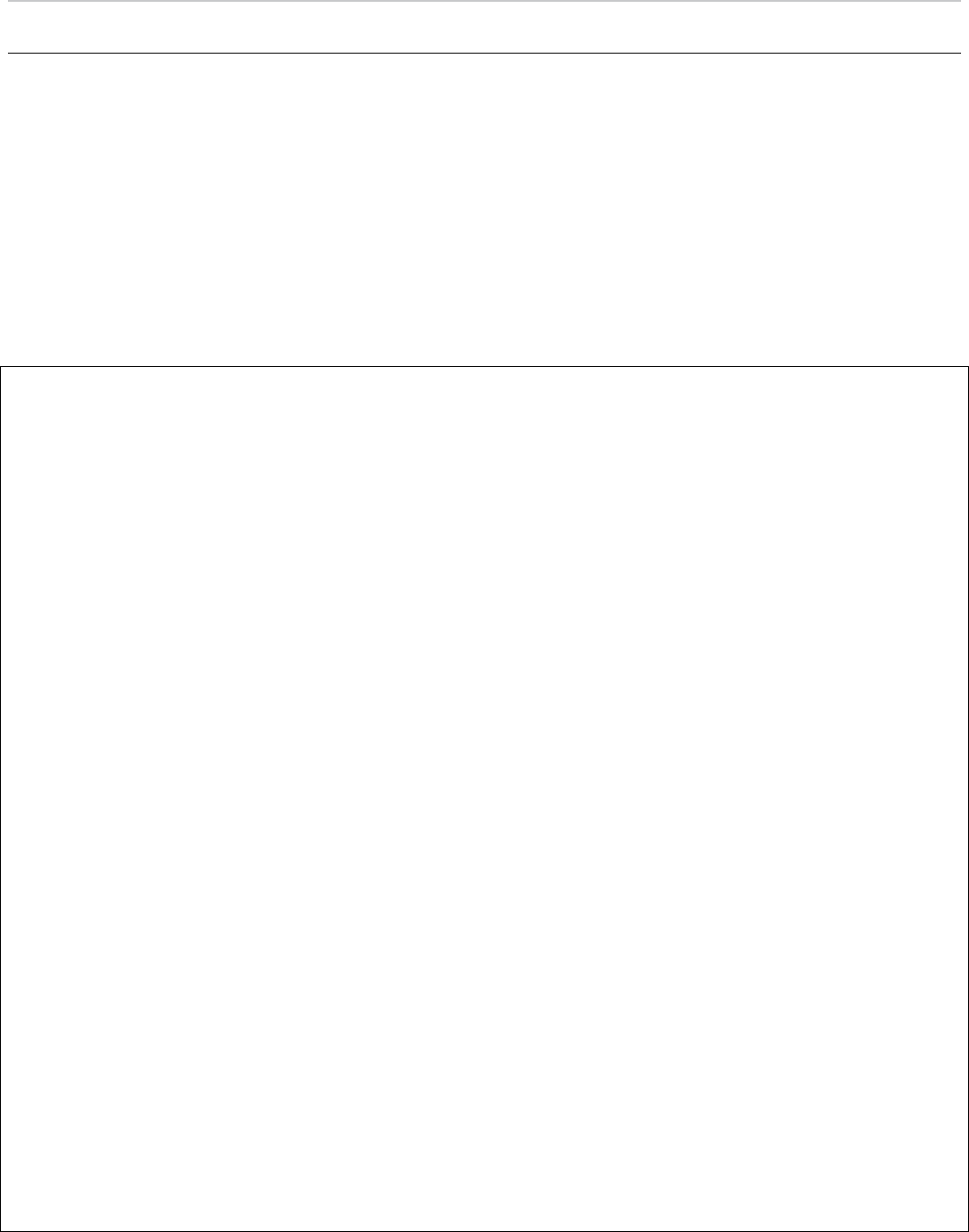
20
TRANSFORMATION
Combined JavaScript Approach
Process single and repeating attributes in a single pass through. This enables us to simplify processes such as moving
properties from single to repeating (or vice versa), and hopefully provide migration consultants with a simpler task to
create their complex transformations.
To use this approach use TransformCombo as the classname in the command line:
java -cp "C:/EMA/EMA1.6.0/EMATools-1.6.0.jar;C:/EMA/EMA1.6.0/EMA-API-1.6.0.jar;C:/EMA/EMA1.6.0/EMAIngestManager-
1.6.0.jar;C:/EMA/EMA1.6.0/dependency-jars/*" com.emc.monorail.tools.TransformCombo -mh 127.0.0.1 -mp 27017 -mu admin -
mpw Thom2807 -md Extract_Cabinet --script-files "C:\EMA\EMA 1.6.0\sample files\transformComboSample.js"
Here is an example of a JavaScript transformation file using this mode:
var oldTypeName = "dm_document";
var newTypeName = "dm_document";
var sourceDB = { driver: "com.microsoft.sqlserver.jdbc.SQLServerDriver",
connection: "jdbc:sqlserver://127.0.0.1:1433;databaseName=DM_Test2_docbase",
username: "sa",
password: "Thom2807" };
/* a DB mapper to find the name of each parent folder of the document being processed
Note: in this case we are not using any single properties as targets, but the configuration requires one, so
we use a “dummy” property. Object name is repeated in the SELECT columns so that one value goes to the
dummy property, and the second one goes to parent_folder_name as a repeating property */
var parentFolderDef = { sql: "SELECT object_name, object_name FROM dm_folder_sp WHERE r_object_id IN (SELECT
i_folder_id FROM dm_document_rp WHERE r_object_id = ?)",
paramlist: "r_object_id",
targetlist: "dummy",
repeatinglist: "parent_folder_name",
defaultlist: "NULL",
conn: sourceDB };
var findParentFolders;
function init() {
findParentFolders = initExtendedDBLookupWithCacheMapper(parentFolderDef);
}
function transformCombo() {
/* output message to the log using logger reference */
logger.info("Processing object: " + getString("r_object_id"));
/* set the title of the document to indicate transformation by EMA */
setString("title", "Transformed by EMA");
/* remove existing author entries and add the following three names */
truncate("authors");
appendString("authors", "Ueli Wehrli");
appendString("authors", "Chris Dyde");
appendString("authors", "Ingo Zitzmann");
/* add the following text in addition to the existing keywords */
appendString("keywords", "Added by EMA-Transform");
/* move object_name property to a (new) repeating attribute */
appendString("all_object_names", getString("object_name"));
/* create a new property containing comma separated list of version labels */
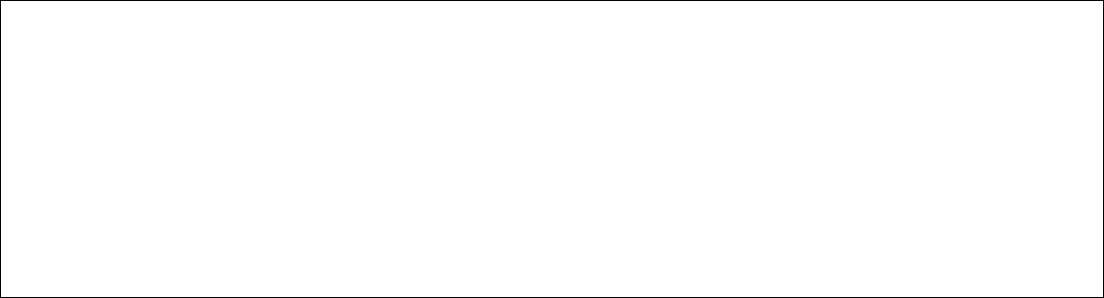
21
var all_labels = "";
var labelList = getValues("r_version_label"); /* returns ArrayList<String> to labelList */
for (var i = 0; i < labelList.size(); i++) {
if (i != 0) {
all_labels += ", ";
}
all_labels += labelList.get(i);
}
setString("all_labels", all_labels);
/* find parent folder names */
mapCombo(findParentFolders);
}
Main Differences for the JavaScript coder:
1. New name for the function to transform the data: transformCombo. Has no parameter indicating
single/repeating, as they are processed at the same time.
2. setString etc. used for single properties exactly as they were before.
3. Functions (see transformLibrary.js) support append/truncate/remove functions on repeating attributes.
4. DB Mappers work as before, with the same parameters, but use mapCombo(<mapper variable>) to execute the
mapping function.
There are two additional advantages to using combo mode:
1. It will perform quicker than the old approach if multiple single/repeating transformations are needed and/or if
repeating fields will be manipulated (e.g. changing/removing version labels, moving property values into a
repeating property table), because the initial manipulation is in memory, and we write the final values with a
simple append (rather than an update) into mongo.
2. There is no need to take a “backup” of the repeating collection prior to transformation, which can be a time-
saver for larger migrations.
Java Approach
While JavaScript provides a much easier environment for the developer to work in for more complex transformations, it
does have limitations in terms of: debugging, leveraging third party components. To end this, we have added the option
to use Java code itself to create transformations for EMA.
When the developer is using Java code, they can use the power of the IDE they use to debug issues, and have full access
to all third party libraries available in Java.
To use Java specify the transformation classname in the command line:
java -cp "C:/EMA/EMA1.6.0/EMATools-1.6.0.jar;C:/EMA/EMA1.6.0/EMA-API-1.6.0.jar;C:/EMA/EMA1.6.0/EMAIngestManager-
1.6.0.jar;C:/EMA/EMA1.6.0/dependency-jars/*" com.emc.monorail.tools.TransformCombo -mh 127.0.0.1 -mp 27017 -mu admin -
mpw Thom2807 -md Extract_Cabinet --java-transform com.emc.monorail.tools.transform.javasample.SampleJavaTypeTransform
-ct --java-param "dm_document,dm_document"
The parameters are passed into the initialization method of the class, and can provide information to allow the code to be more
generic (instead of creating a Java class for each and every From-To combination). The transform class must extend the class
com.emc.monorail.tools.transform.JavaTypeTransform and implement (override) the following methods:
public String getOldTypeName();
// returns the old type name(s) to be transformed. Use “,” to separate multiple type
// names

22
public String getNewTypeName();
// returns the new type name(s) to be transformed into. Use “,” to separate multiple type
// names
public boolean applyTypeTransform(DB db, DBObject dbo, boolean bRepeating) throws
TransformException;
// apply transformation to the current row in the non-Combo mode of transformation
public boolean applyComboTransform(DB db, DBObject dbo, RepeatingAttributeSet rptg,
boolean bRepeating) throws TransformException;
// apply transformation to the current object in the Combo mode of transformation
public boolean hasNameChange();
// return true if the type is changing, otherwise false
public boolean hasMultipleTargets();
// return true if there are multiple values for new type name
public void init(Mongo m, String mongoDB, String javaParam);
// called to initialize the transformation class. If no additional initialization is
// required, the base class provides this method
public void deInit();
// called to release resources, output summary information at the end of transformation
An example of a Java transform is shown here (sample project “TransformJavaSample” provided in samples). The
transformation actions are the same as those shown in the JavaScript example, above:
package com.emc.monorail.tools.transform.javasample;
import java.util.ArrayList;
import org.apache.log4j.Logger;
import com.emc.monorail.tools.transform.ConditionalMultiDBLookupWithCacheMapper;
import com.emc.monorail.tools.transform.JavaTypeTransform;
import com.emc.monorail.tools.transform.TransformException;
import com.emc.monorail.tools.transform.ValueMapperException;
import com.mongodb.DB;
import com.mongodb.DBObject;
import com.mongodb.Mongo;
public class SampleJavaTypeTransform extends JavaTypeTransform {
Logger logger = Logger.getLogger(this.getClass());
String oldType = "undefined";
String newType = "undefined";
ConditionalMultiDBLookupWithCacheMapper findParentFolders;
@Override
public String getOldTypeName() {
return oldType;
}
@Override
public String getNewTypeName() {
return newType;
}
@Override
public boolean applyTypeTransform(DB db, DBObject dbo, boolean bRepeating) throws TransformException {
throw new TransformException("Only combo transform mode is supported by " +
this.getClass().getName());

23
}
@Override
public boolean applyComboTransform() {
boolean retcode = true;
/* output message to the log */
logger.info("Processing object: " + getString("r_object_id"));
/* set the title of the document to indicate transformation by EMA */
setString("title", "Transformed by EMA");
/* remove existing author entries and add the following three names */
truncate("authors");
appendString("authors", "Ueli Wehrli");
appendString("authors", "Chris Dyde");
appendString("authors", "Ingo Zitzmann");
/* add the following text in addition to the existing keywords */
appendString("keywords", "Added by EMA-Transform");
/* move object_name property to a (new) repeating attribute */
appendString("all_object_names", getString("object_name"));
/* create a new property containing comma separated list of version labels */
StringBuffer all_labels = new StringBuffer();
ArrayList<String> labelList = getValues("r_version_label"); /* returns ArrayList<String> to
labelList */
for (int i = 0; i < labelList.size(); i++) {
if (i != 0) {
all_labels.append(", ");
}
all_labels.append(labelList.get(i));
}
setString("all_labels", all_labels.toString());
/* find parent folder names */
try {
mapCombo(findParentFolders);
} catch (ValueMapperException vme) {
logger.error("Error mapping DB values", vme);
retcode = false;
}
return retcode;
}
@Override
public boolean hasNameChange() {
return !oldType.equals(newType); // for this sample, object types are not modified
}
@Override
public boolean hasMultipleTargets() {
return false;
}
@Override
public void deInit() {
logger.info("All done!");
}
@Override
public void init(Mongo m, String mongoDB, String javaParam) {
String[] types = javaParam.split(",");
oldType = types[0];
newType = types[1];
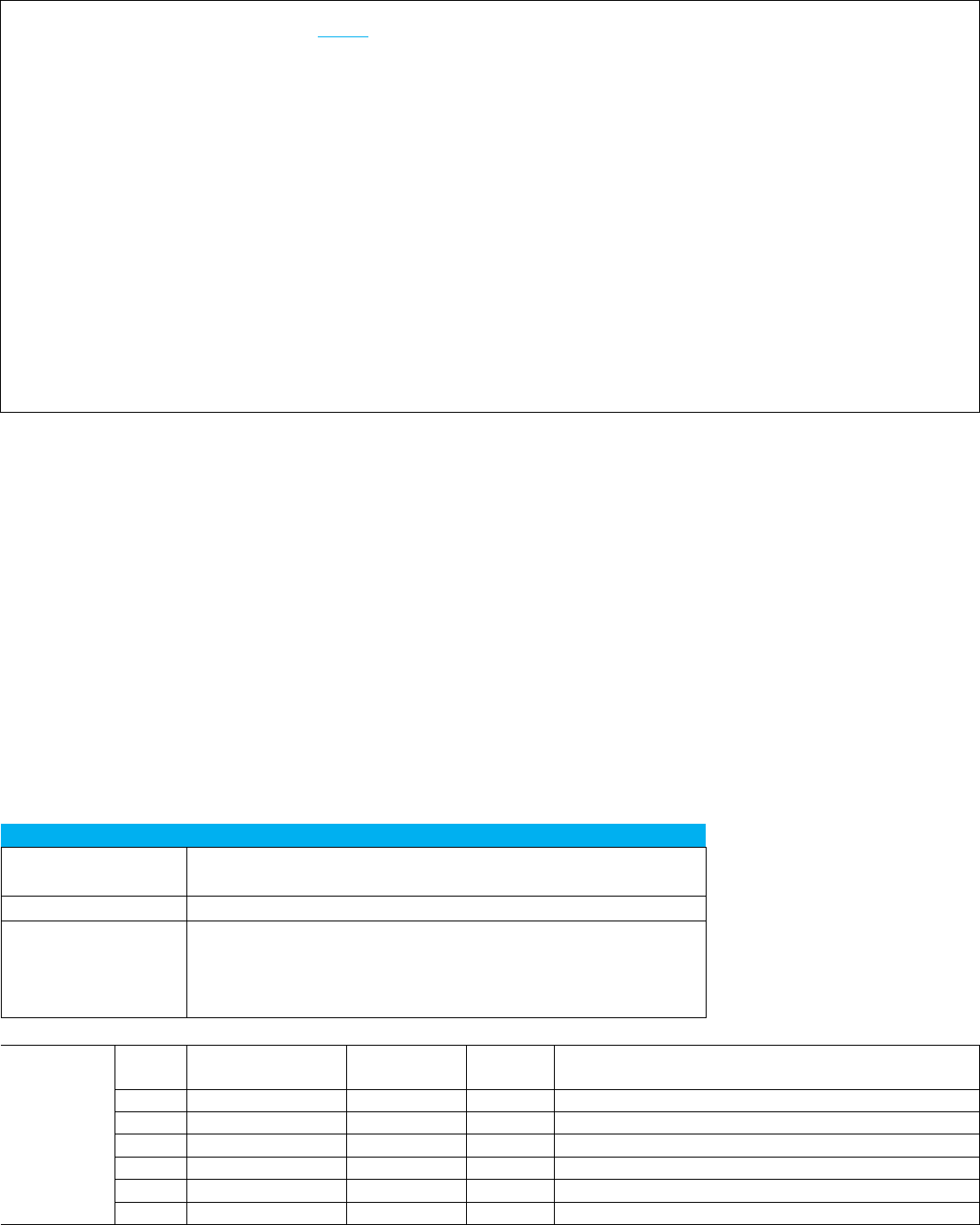
24
// initialize the DB mapper
findParentFolders = new ConditionalMultiDBLookupWithCacheMapper();
try {
findParentFolders.init("com.microsoft.sqlserver.jdbc.SQLServerDriver",
"jdbc:sqlserver://127.0.0.1:1433;databaseName=DM_Test20_docbase",
"sa",
"Thom2807",
oldType,
"SELECT object_name, object_name FROM dm_folder_sp WHERE
r_object_id IN (SELECT i_folder_id FROM dm_document_rp WHERE r_object_id = ?)",
"r_object_id",
"dummy",
"parent_folder_names",
"NULL");
}
catch (ValueMapperException vme) {
logger.error("Error initializing DB mapper", vme);
}
}
}
Typically, the Java transform will support only one mode of operation, whichever is most suited to the complexity of the
use case. As we would expect a complex use case to decide on using a Java transform, we would recommend the use of
the TransformCombo model in most cases.
Mapper objects can be used as in JavaScript, but the developer may find it easier to create their own code to process
database lookups etc. and has total flexibility of java code to use whatever is at their disposal.
The class JavaTransform should send output to Log4j to provide a central location for log info that can be fine tuned
using log4j.properties. The code will need to instantiate it’s own Logger object during class instantiation or in the init()
method.
Properties File Approach (Deprecated)
This section defines the transform properties files approach that can be used for transformation. A further section
describes the creation of a custom transform plug-in with a worked example. Sample scripts “Transform-
properties(Deprecated).bat”
Terminology
Definition
Legacy type
the name of the existing type, assumed to be subject to a
change as part of the transformation
Existing type
a type that exists in the source or target or both
Day-forward type
a type that exists in the target only, assumed to be the new
type for one of more legacy types
Parameters
Short
Option
Long Option
Argument
Mandatory
Description
-mh
--mongo-host
hostname
Yes
Mongo DB Hostname
-mp
--mongo-port
port number
Yes
Mongo DB Port number
-md
--mongo-db
db name
Yes
Mongo DB Database name
-mu
--mongo-username
username
Yes
Mongo DB Username
-mpw
--mongo-password
password
Yes
Mongo DB Password
-bs
--batch-size
batch size
No
Size of batch to write into Mongo (if absent, individual
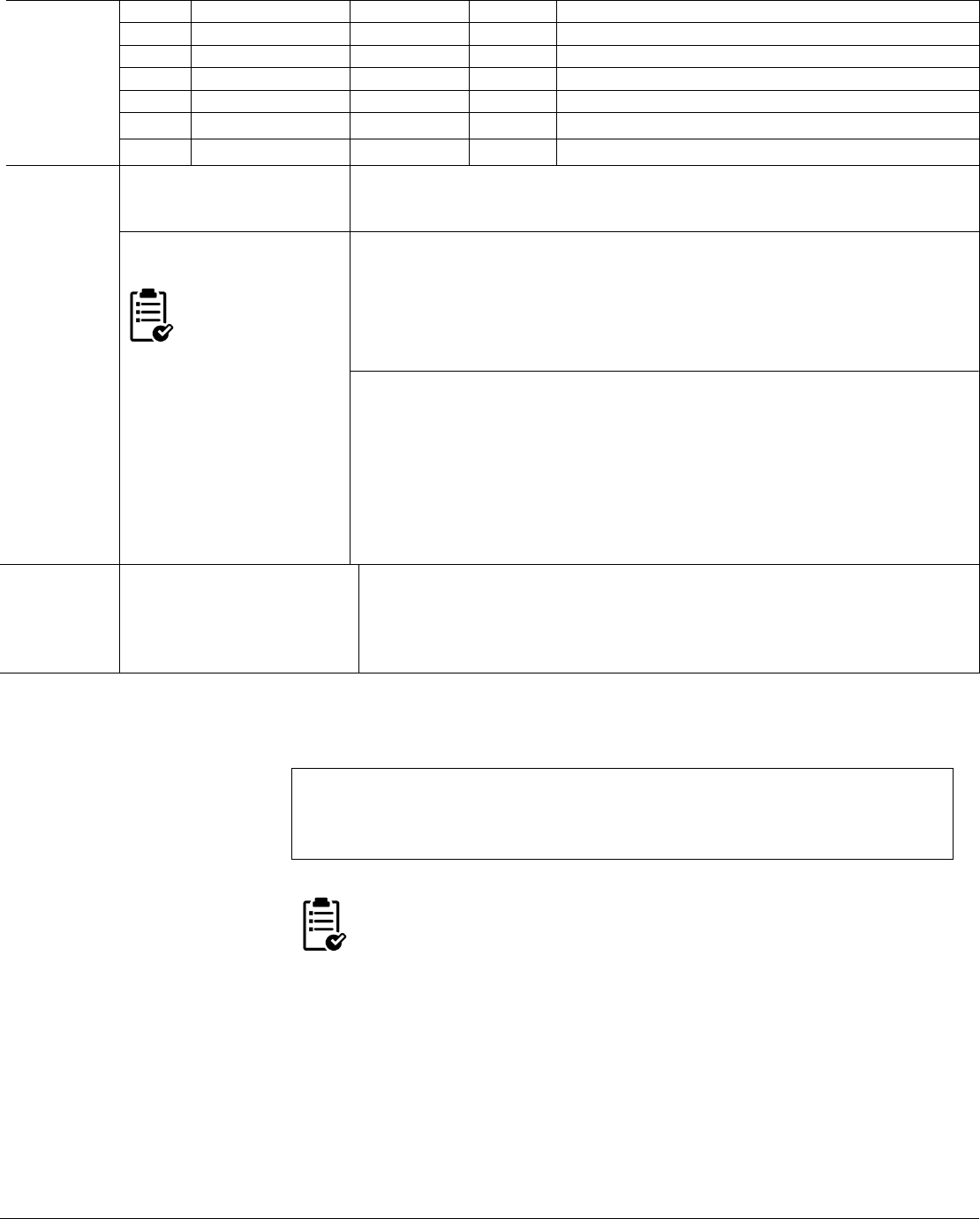
25
rows are written)
-tf
--transform-files
file1, file2..
No
List of properties file defining property transformations
-sf
--script-files
file1, file2..
No
List of javascript file defining property transformations
-sl
--script-libraries
lib1, lib2…
No
List of javascript library
-tc
--thread-count
count
No
Number of threads to use for transform
-ct
--clear-target
No
Clear collections with previous transformation run data
-h
--help
No
Show this text
Scenario
Help
java -cp "EMATools-1.6.0.jar;EMA-API-1.6.0.jar;EMAIngestManager-
1.6.0.jar;C:/EMA/EMA1.6.0/dependency-jars/*" com.emc.monorail.tools.Transform
Providing properties file
for parameters
Options can be
added to a
properties file
instead of providing them
on the command line. In
case an option is provided
both in properties file as
well as in command line,
the command line option
value will override the
value provided in the
properties file.
java -Doptions.default="E:/ema/TransformProperties.properties" -cp "EMATools-
1.6.0.jar;EMA-API-1.6.0.jar;EMAIngestManager-
1.6.0.jar;C:/EMA/EMA1.6.0/dependency-jars/*" com.emc.monorail.tools.Transform
TransformProperties.properties
mongo-host=127.0.0.1
mongo-port=27017
mongo-db=ExtractorDB_10
mongo-user=admin
mongo-password=Thom2807
transform-files=C:\\EMA1.6.0\\samplefiles\\transform.properties
Transform sample
java -cp "E:\ema\EMATools-1.6.0.jar;E:\ema\EMA-API-
1.6.0.jar;E:\ema\EMAIngestManager-1.6.0.jar; ;C:/EMA/EMA1.6.0/dependency-
jars/*" com.emc.monorail.tools.Transform -mh 127.0.0.1 -mp 27017 -mu admin -
mpw Thom2807 -md Extract_Cabinet --transform-files "C:\EMA\EMA 1.6.0\sample
files\transformSample.properties"
Java Properties
File Approach
General
A sample properties file “transformJavaSample.properties” is provided in the
“samples” directory. The following properties are mandatory for all transform
properties files:
Newname=<new object type name>
Oldname=<old object type name>
Propcount=<number of properties that have treansforms to be
applied>
Mode=<single, repeating or both>
1) Newname and oldname are both required fields, even if there is no
change to the object type required in the transformation
2) Newname and oldname must be the Documentum object type
names as defined in the type_name field of the dm_type object
3) “mode” is used when the property in question is new and does not exist in
the source object model, and therefore does not exist in the mongo
collection. “single” or “both” are applied to single property rows, “repeating”
or “both” are applied to repeating property rows
One file is needed for each and every oldname+newname combination. For example,
if we are mapping several legacy types to a common day-forward type, then we will
need a transform properties file for each of these transitions, and the EMA-Transform
tool will receive a list of transformation properties files to be applied to the mongo
data.
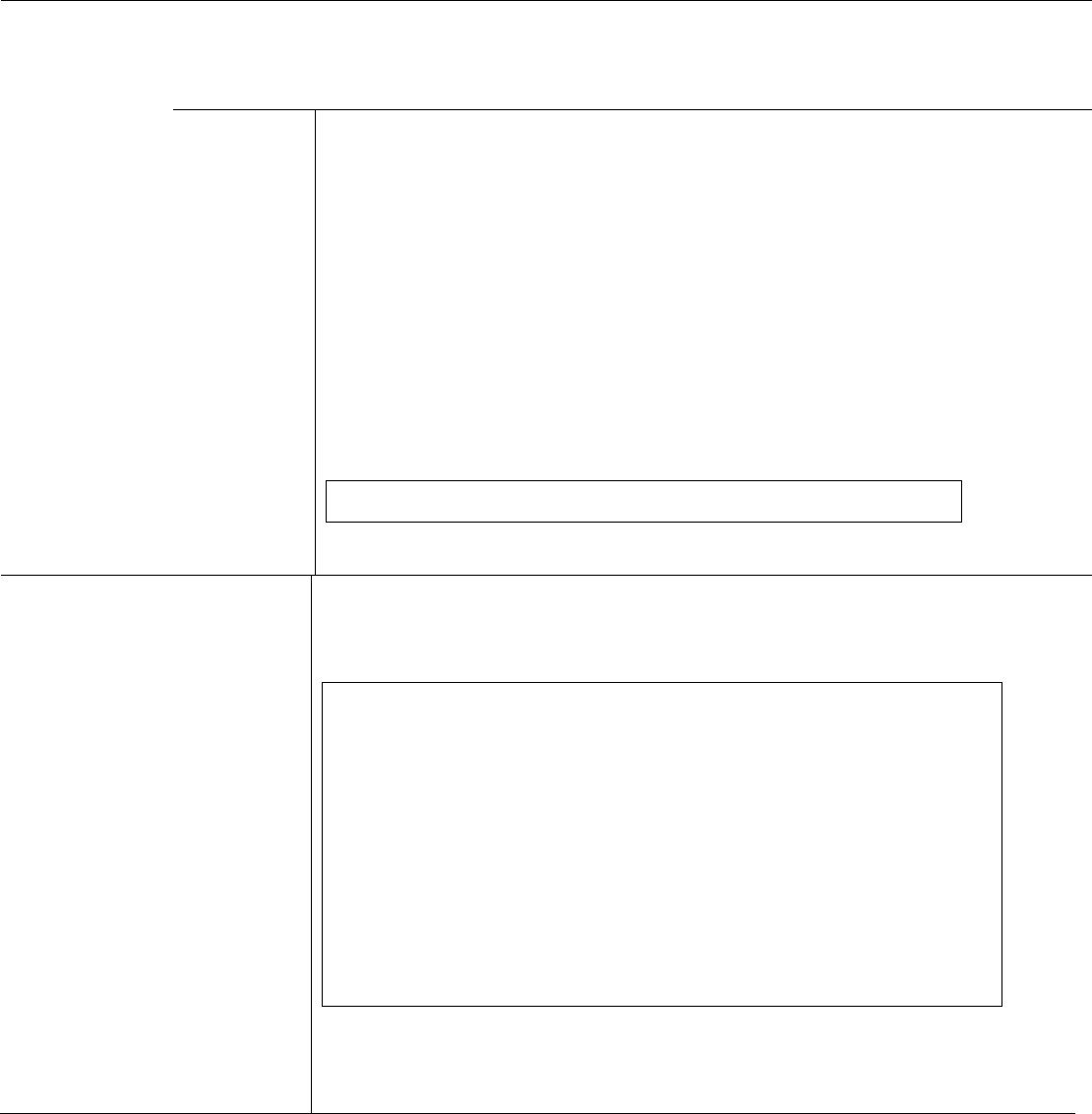
26
In the reverse example, where a single legacy type will map to more than one day-
forward type, properties must exist in the legacy object that will allow us to create an
SQL query identifying which set of documents transition to which day-forward type.
Transforming
to Multiple
Object Types
The transform tool supports transformation from a single input type to one of many
output types. For example, if we have a source document type of “my_source_doc”
and three potential target document types of “my_target_doc_1”,
“my_target_doc_2” and “my_target_doc_3” we can support that. This gives us the
flexibility to extract a document type together in a single batch, rather than
processing each target type as its own batch. If using this option, the transformation
script must set the r_object_type property when processing the single rows. If no
new value is set for r_object_type by the transformation script, the object type of the
document will not be changed.
In order to configure this option, the following steps are required:
Use the class TransformEx in your command line.
Define old type and define new type as a list:
oldname=my_source_doc
newname=my_target_doc_1,my_target_doc_2,my_target_doc_3
Transforming
to Multiple
Object Types
on Condition
In the single property processing, you will need to update the r_object_type within
your transformation. Here is an example using a combination of IfThenElseMappers
to set the new type based on a property value:
prop.X.oldname=r_object_type
prop.X.newname=r_object_type
prop.X.mode=single
prop.X.mapperclass=com.emc.monorail.tools.transform.IfThenEls
eMapper
prop.X.testpropname=future_object_type
prop.X.testpropvalue=1
prop.X.true.value=my_target_doc_1
prop.X.false.mapperclass=
com.emc.monorail.tools.transform.IfThenElseMapper
prop.X.false.testpropname=future_object_type
prop.X.false.testpropvalue=2
prop.X.false.true.value=my_target_doc_2
prop.X.false.false.value=my_target_doc_3
Any kind of mapper can be used to set the value of r_object_type, for example a
DBLookup, or of course a custom mapper for the customer situation.
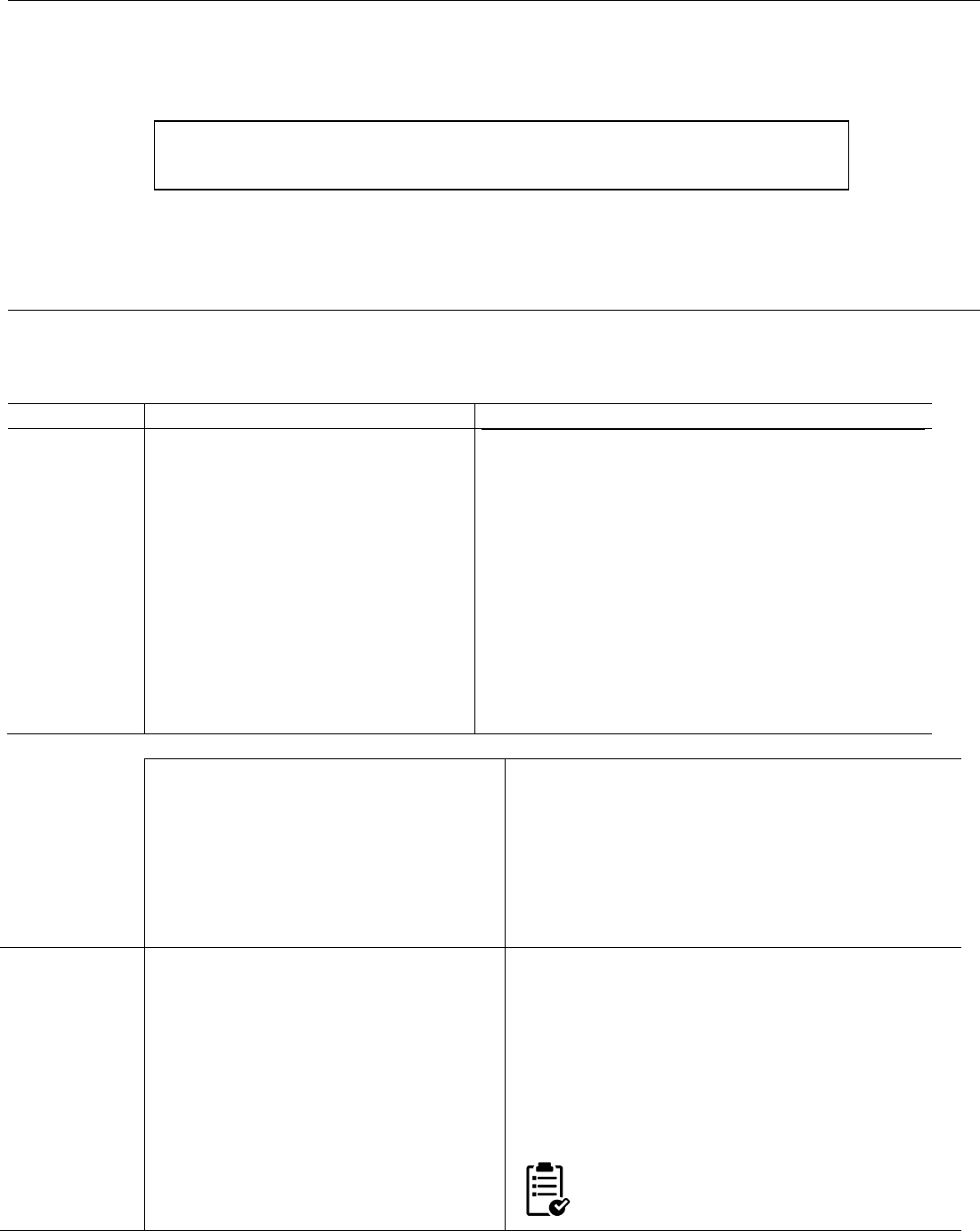
27
Individual
Property
Transforms
Each property change is defined in a property transform section in the transform properties file. The
parameters of this section will vary depending on the transform to be applied, but there are some
common properties (see example below). The settings for each property mapping are prefixed with an
index (0-based), for example:
prop.X.oldname=<old property name>
prop.X.newname=<new property name>
prop.X.mapperclass=<class of mapper to use, see available list>
Where “X” is replaced by the running index, starting from 0, of the property in question. For the special
case that we are simply changing the property name, this will suffice. If a property is not changing, no
entry at all is required in the transform properties file.
Transforms
provided in
EMA JAR file
The following transform plug-ins are provided in the EMA JAR file and can be used for both
Transform and Morph scenarios.
Mapper
Description
Configuration
AdjustVersionL
abelMapper
com.emc.monorail.tools.transform.
AdjustVersionLabelMapper
Used mostly for DCM conversion projects,
and intended to remove symbolic version
labels used by DCM that are no longer
used in the D2 application that replaces
DCM. To remove a specific value from the
version labels, use type=value, with the
value in remove. To remove the value of a
specific attribute, use type=attribute, and
specify the attribute name in remove.
Specify the outgoing property name in the
target field.
prop.X.oldname=<use a dummy value here>
prop.X.newname=<use a dummy value here>
prop.X.mode=SINGLE
prop.X.mapperclass=com.emc.monorail.tools.tra
nsform.AdjustVersionLabelMapper
prop.X.type=attribute OR value
prop.X.source=<repeating attribute to read
from>
prop.X.target=<attribute to write to, can be
the same as source>
prop.X.remove=<value to remove, or name of
attribute who’s value should be removed>
Example:
Remove the symbolic version label stored in
a_status from the list of values of
r_version_label:
prop.X.oldname=dummy
prop.X.newname=dummy
prop.X.mode=single
prop.X.mapperclass=com.emc.monorail.tools.tra
nsform.AdjustVersionLabelMapper
prop.X.type=attribute
prop.X.source=r_version_label
prop.X.target=r_version_label
prop.X.remove=a_status
Cabinet
RenameFolderP
athMapper
com.emc.monorail.tools.transform.
CabinetRenameFolderMapper
In consolidation projects, it may be necessary
to change the cabinet structure of a
repository. For example, in an architecture
where each line of business has a folder
“PROJECTS”, and the consolidated structure is
“PROJECT – LOBX”, we need to modify not just
the object name of the cabinet, but also the
corresponding r_folder_path entries in the
folders and cabinets associated. This mapper
takes care of this change. Oldname/newname
prop.X.oldname=r_folder_path
prop.X.newname=r_folder_path
prop.X.mapperclass=com.emc.monorail.tools.tra
nsform.CabinetRenameFolderPathMapper
prop.X.cabinet.oldvalue=PROJECTS
prop.X.cabinet.newvalue=Marketing Projects
Combo patterns use ${<field name>} format to substitute in
property variables (including the property itself, if needed).
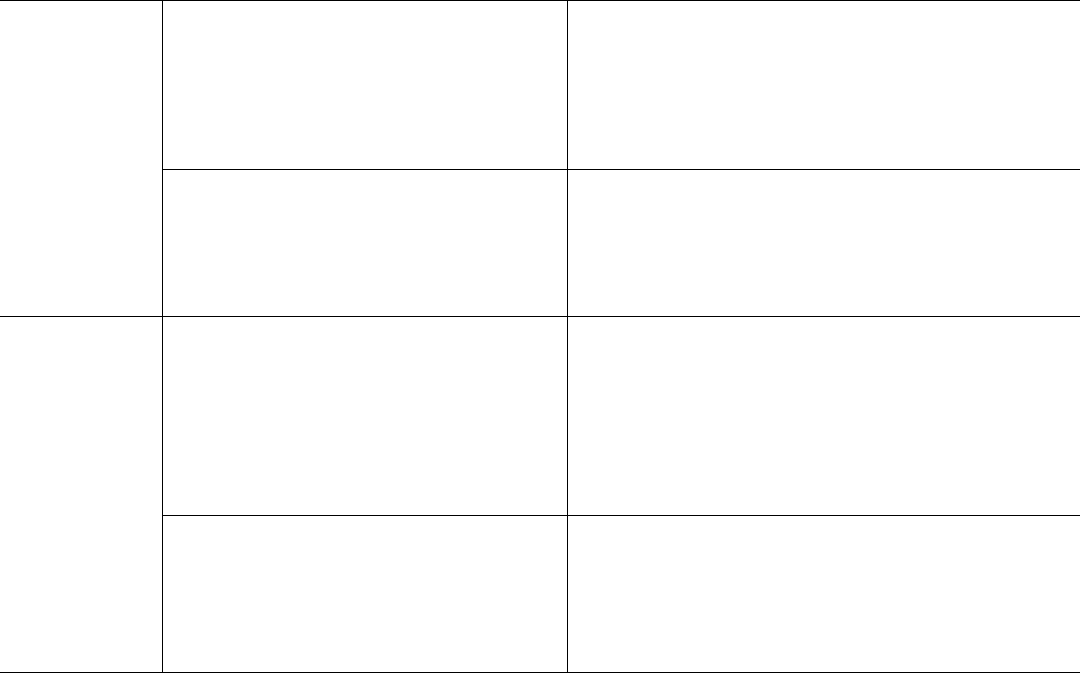
28
in this case should ALWAYS be r_folder_path.
The object_name of the cabinet itself is
modified by a ValueListMapper.
Example:
prop.X.oldname=r_folder_path
prop.X.newname=r_folder_path
prop.X.mapperclass=com.emc.monorail.tools.tra
nsform.CabinetRenameFolderPathMapper
prop.X.cabinet.oldvalue=PROJECTS
prop.X.cabinet.newvalue=Marketing Projects
ComboMapper
com.emc.monorail.tools.transform.
ComboMapper
This mapper allows us to build a property
value based on constant elements and variable
elements drawn from the same database row.
This can be used to simulate D2 auto-naming
configurations.
prop.X.oldname=<property source not used but
needed!>
prop.X.newname=<property to write the value
into>
prop.X.mapperclass=com.emc.monorail.tools.tra
nsform.ComboMapper
prop.X.cabinet.pattern=<combo pattern>
Example:
prop.X.oldname=object_name
prop.X.newname=object_name
prop.X.mapperclass=com.emc.monorail.tools.tra
nsform.ComboMapper
prop.X.cabinet.pattern=DOC-${document_id}
${document_type}
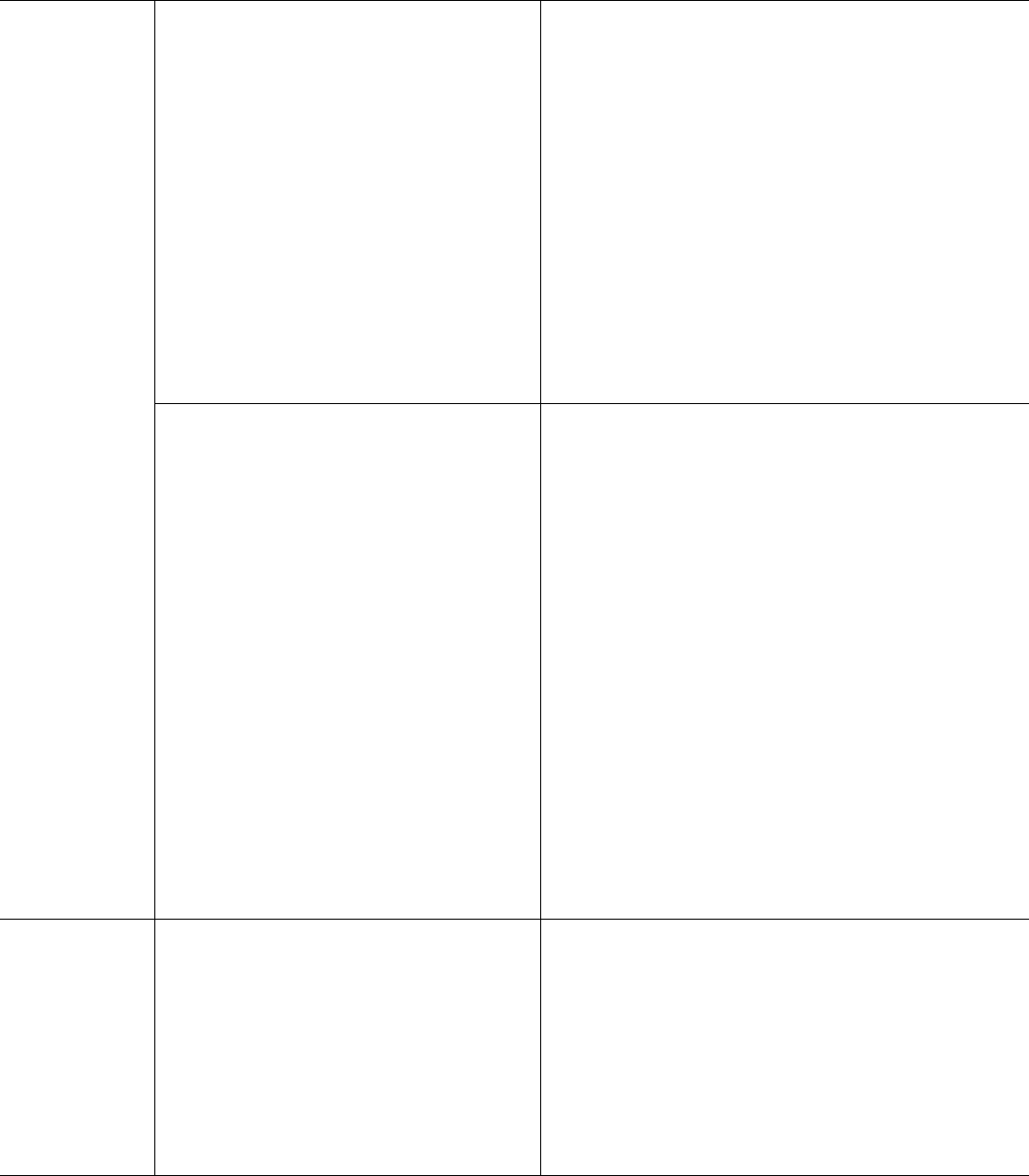
29
Conditional
MultiDBLook
upWithCacheMa
pper
com.emc.monorail.tools.transform.
ConditionalMultiDBLookupWithCacheMapper
Used to chain DB lookups together – if the first
produces no results, the second query is
executed and so on. Also includes functionality
to write multiple returned rows into repeating
attributes of an object (see below).
prop.X.oldname=<use a dummy value here>
prop.X.newname=<use a dummy value here>
prop.X.mode=single
prop.X.mapperclass=com.emc.monorail.tools.tra
nsform.ConditionalMultiDBLookupWithCacheMappe
r
prop.X.connectionInfo=<see DBLookupMapper>
prop.X.statementcount=<number of statements
in the mapper>
prop.X.statement.Y.sql=<statement to execute>
prop.X.statement.Y.paramlist=<list of
parameters for the statement>
prop.X.targetlist=<list of single value
result columns>
prop.X.repeatinglist=<list of repeating value
result columns>
prop.X.defaultlist=<default value list, used
for single value columns only>
Example:
For a DCM/D2LSQM conversion, try to find the
matching product code and generic name from
the registration forms for a given legacy name.
If the first query fails, try a different source
field.
prop.X.oldname=dummy
prop.X.newname=dummy
prop.X.mode=single
prop.X.mapperclass=com.emc.monorail.tools.tra
nsform.ConditionalMultiDBLookupWithCacheMappe
r
prop.X.connectionInfo=<see DBLookupMapper>
prop.X.statementcount=2
prop.X.statement.0.sql=SELECT s.product_code,
r.product_generic_name FROM
cd_product_info_sp s, cd_product_info_rp r
WHERE s.r_object_id = r.r_object_id AND
s.product_name = ?
prop.X.statement.0.paramlist=our_product_name
prop.X.statement.1.sql=SELECT s.product_code,
r.product_generic_name FROM
cd_product_info_sp s, cd_product_info_rp r
WHERE s.r_object_id = r.r_object_id AND
s.product_code = ?
prop.X.statement.1.paramlist=our_product_code
prop.X.targetlist=d2_product_code
prop.X.repeatinglist=d2_generic_name
prop.X.defaultlist=NOTFOUND!!
ConstantValueM
apper
com.emc.monorail.tools.transform.
ConstantValueMapper
Used to overwrite/insert values with a
constant value. To insert default values into
unoccupied properties, we can use defaults
files during ingestion. But if the property
already has a value, the default is ignored.
Therefore, we have implemented a mapper to
overwrite the existing field with a new,
constant value.
prop.X.oldname=<property source not used but
needed!>
prop.X.newname=<property to write the value
into>
prop.X.mapperclass=com.emc.monorail.tools.tra
nsform.ConstantValueMapper
prop.X.constantvalue=<value to write into the
property>
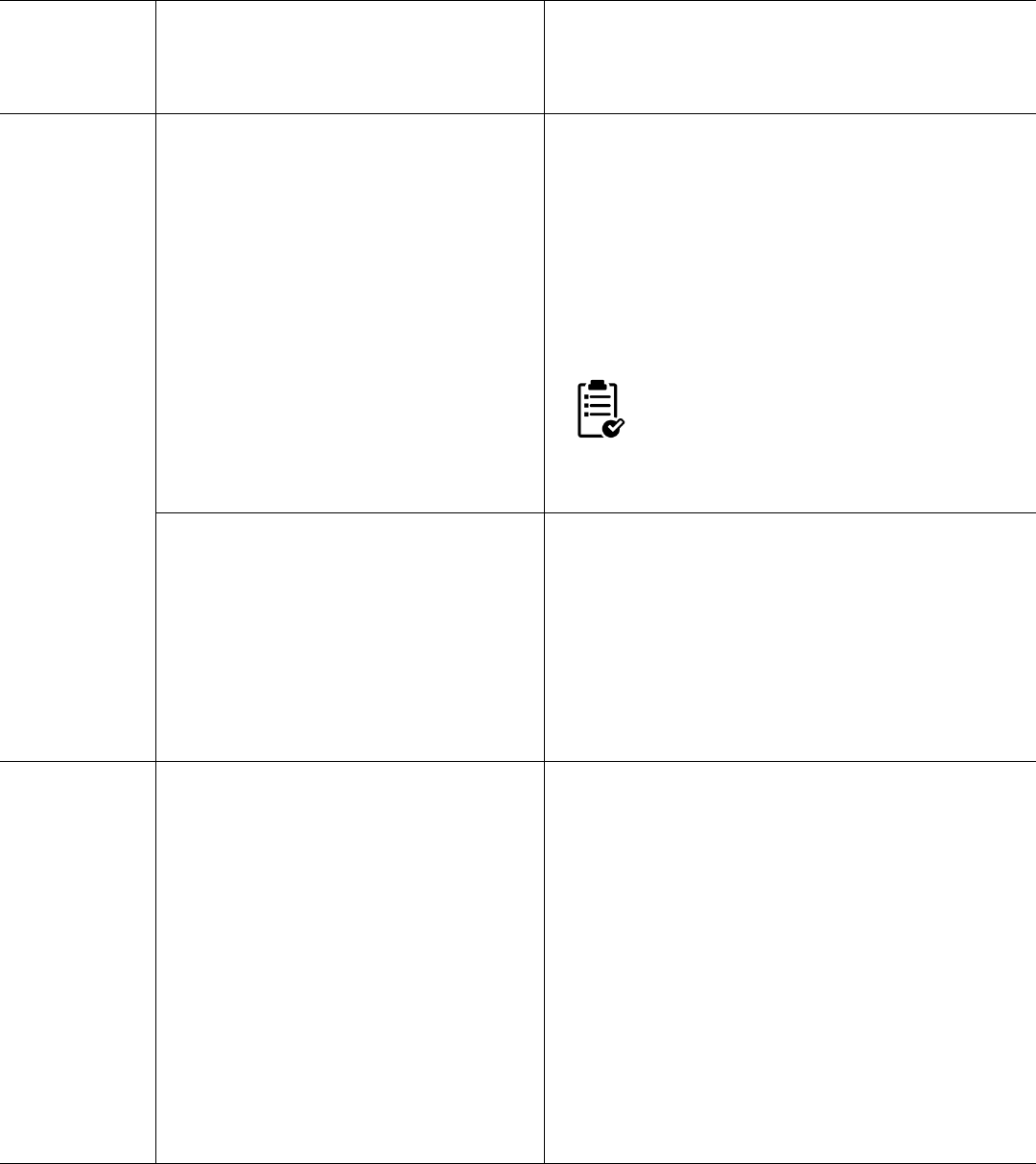
30
Example:
prop.X.oldname=subject
prop.X.newname=subject
prop.X.mapperclass=com.emc.monorail.tools.tra
nsform.ConstantValueMapper
prop.X.constantvalue=Migrated by EMA!
CopyProperty
ListMapper
com.emc.monorail.tools.transform.
CopyListPropertyMapper
A common requirement is to copy certain
fields into “legacy” property fields in the day-
forward object type. For modification dates,
this is not strictly necessary, but for object ID it
can have some utility for running deltas with
Trinity Bridge or other tools, or for third-party
integrations. Copying single fields can be done
by simply renaming the field (as old values are
not removed) but if you have multiple
properties to copy, we would recommend
using this transform.
In this case, oldname/newname are effectively
dummy and will be unaffected by the
transform.
prop.X.oldname=<property source not used but
needed!>
prop.X.newname=<same as oldname>
prop.X.mapperclass=com.emc.monorail.tools.tra
nsform.CopyPropertyListMapper
prop.X.propcount=<number of properties to
copy>
prop.X.name.Y.source=<source of property
value>
prop.X.name.Y.target=<target of property
value>
Y starts with 0.
Example:
prop.X.oldname=object_name
prop.X.newname=object_name
prop.X.mapperclass=com.emc.monorail.tools.tra
nsform.CopyPropertyListMapper
prop.X.propcount=3
prop.X.name.0.source=r_object_id
prop.X.name.0.target=legacy_r_object_id
prop.X.name.1.source=r_modified
prop.X.name.1.target=legacy_modifier
prop.X.name.2.source=r_modify_date
prop.X.name.2.target=legacy_r_modify_date
Date
Adjustment
Mapper
com.emc.monorail.tools.transform.
DateAdjustmentMapper
Used when extracting data from older
Oracle/Documentum versions, because up
until version 5.3 (++TODO - check this version
#++) date/time values were stored in local
server timezone, not UTC. Now all dates are
stored in UTC form. To compensate for the
difference between local/server time and UTC,
we need to add/subtract a number of hours to
ALL date VALUES found in the source
collection, date being defined as matching the
EMA date format: yyyy/MM/dd HH24:MI:SS.
Note: not supported for JavaScript
transformations.
prop.X.oldname=<property source not used but
needed!>
prop.X.newname=<same as oldname>
prop.X.mapperclass=com.emc.monorail.tools.tra
nsform.DateAdjustmentMapper
prop.X.dateOffset=<number of units to add,
use negative number to subtract>
prop.X.dateNull=<date to sub in if a current
value is invalid. OPTIONAL, if omitted,
“null” is subbed in>

31
Example:
#note: applies to both single and repeating!
prop.X.oldname=r_object_id
prop.X.newname=r_object_id
prop.X.mapperclass=com.emc.monorail.tools.tra
nsform.DateAdjustmentMapper
# local time is Central US Time
prop.X.dateOffset=6
# default suitable for ingestion into SQL
Server
prop.X.dateNull=1753/01/01 00:00:00
DateReformatM
apper
com.emc.monorail.tools.transform.
DateReformatMapper
Used to reformat a date value from source to
target, would typically be used if dates were
stored in non-Date types in the source, or if
the source was a third party system, in order
to get the date value into the EMA format.
Alternatively, can be used to create a string
value from a date value.
Note: not supported for JavaScript
transformations.
prop.X.oldname=<field to reformat>
prop.X.newname=<field to write out to>
prop.X.mapperclass=com.emc.monorail.tools.transf
orm.DateReformatMapper
prop.X.inputformat=<format of data going in>
prop.X.outputformat=<format of data going out>
Example:
prop.X.oldname=contract_date_string
prop.X.newname=contract_date_timestamp
prop.X.mapperclass=com.emc.monorail.tools.transf
orm.DateReformatMapper
prop.X.inputformat=MM/dd/yyyy
prop.X.outputformat=yyyy/MM/dd HH24:MM:SS
DBLookup
Mapper
com.emc.monorail.tools.transform.DBLookup
Mapper
This mapper is used to look up data in a
database, using a parameterized query,
plugging in property values to the SELECT
statement for each row processed. The SELECT
statement is issued once per row in the source
collection – for a dataset << number of rows to
process, we recommend using the caching
variant
prop.X.oldname=cutomer_code
prop.X.newname=customer_code
prop.X.mapperclass=com.emc.monorail.tools.transf
orm.DBLookupMapper
prop.X.connectInfo=sourceRepo
prop.X.sql=SELECT city_gov, county_gov,
state_gov, federal_gov FROM customer_db WHERE
customer_code=?
prop.X.resultmapmode=concat
prop.X.resultmap.0.value.default=NOT FOUND!!
prop.X.resultmap.0.valuecount=1
prop.X.resultmap.0.value.0.oldvalue=YNNN
prop.X.resultmap.0.value.0.newvalue=CITY
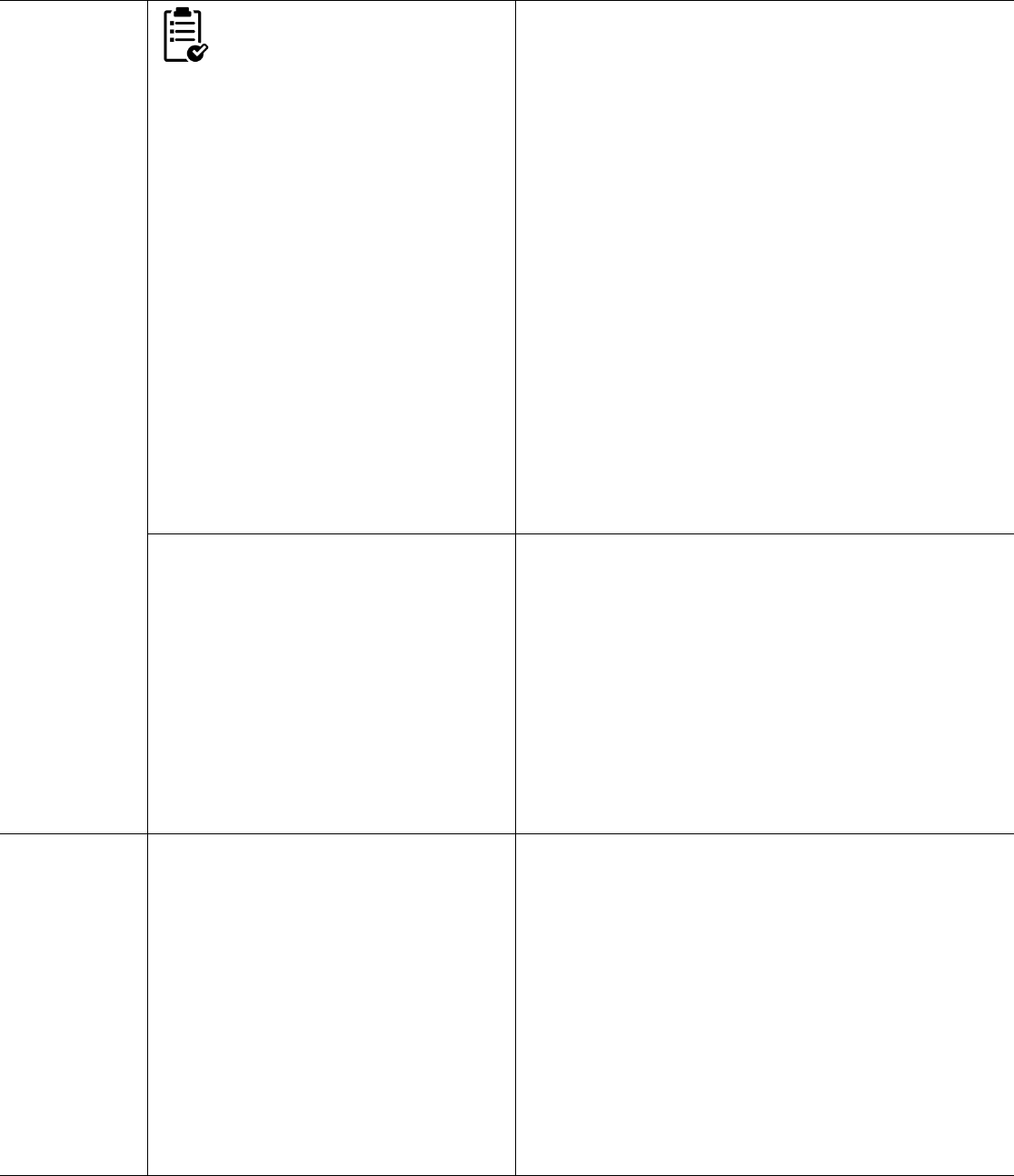
32
The first row returned by the
JDBC connection is used to
provide the value.
prop.X.oldname=<parameter field>
prop.X.newname=<field to write out to>
prop.X.mapperclass=com.emc.monorail.tools.transf
orm.DBLookupMapper
prop.X.connectionInfo=<name of connection info
block to use>
prop.X.sql=<SELECT statement. Use “?”s as
placeholders for parameters>
prop.X.paramlist=<list of parameter fields. If
absent, single parameter defined in “oldname” is
passed to the SELECT>
prop.X.defaultValue=<default value if no match
is found in the SELECT>
# connection info is defined separately, so it
can be referenced
# by multiple mappings
db.<connection info name>.driver=<JDBC driver
class>
db.<connection info name>.connection=<JDBC
connection string>
db.<connection info name>.username=<JDBC
username>
db.<connection info name>.password=<JDBC
password>
Example:
prop.X.oldname=customer_name
prop.X.newname=customer_name
prop.X.mapperclass=com.emc.monorail.tools.transf
orm.DBLookupMapper
prop.X.connectionInfo=sourceRepo
prop.X.sql=SELECT customer_name FROM customer_db
WHERE customer_code = ? AND business_unit = ?
prop.X.paramlist=cust_code,cust_bu
prop.X.defaultValue=NOT FOUND!!
db.sourceRepo.driver=oracle.jdbc.OracleDriver
db.sourceRepo.connection=jdbc:oracle:thin:@local
host:1521:ORCL
db.sourceRepo.username=dbowner
db.sourceRepo.password=top_secret_password
EditRepeatingAt
tribute Mapper
com.emc.monorail.tools.transform.
EditRepeatingAttributeMapper
Used mostly for DCM conversion projects, or
for FirstDocs etc. in order to remove symbolic
version labels that are no longer in use in the
new applications. It can also be used to move
the CURRENT label to the document carrying
the Most-Recent symbolic label.
prop.X.oldname=<use a dummy value>
prop.X.newname=<use a dummy value>
prop.X.mode=single
prop.X.mapperclass=com.emc.monorail.tools.transf
orm.EditRepeatingAttributeMapper
prop.X.source=<source attribute>
prop.X.target=<target attribute>
prop.X.removelist=<list of values to remove,
separated by “,”>
prop.X.maplist=<list of values to map to new
values, separated by “,”>
prop.X.mapvaluelist=<list of new values,
separated by “,”>
prop.X.sethasfolder=<update the i_has_folder
property, if the list we write out contains the
“CURRENT” value>
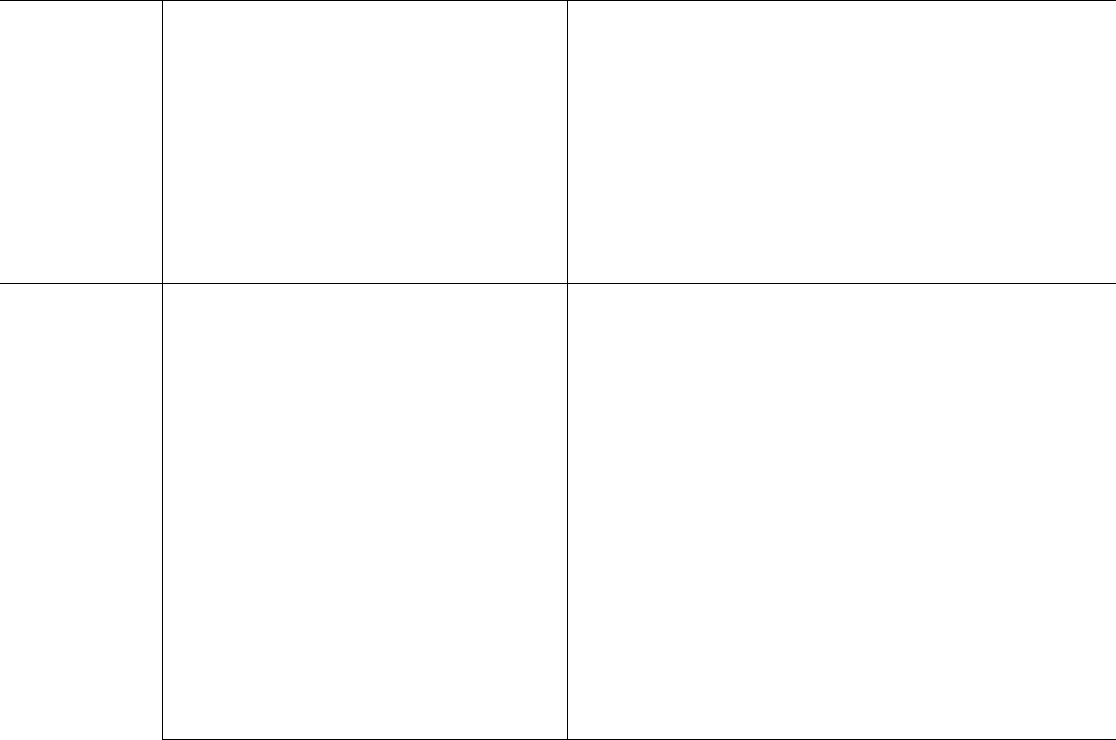
33
Example:
DCM Example, remove common DCM labels,
move CURRENT to the document with Most-
Recent label.
prop.X.oldname=dummy
prop.X.newname=dummy
prop.X.mode=single
prop.X.mapperclass=com.emc.monorail.tools.transf
orm.EditRepeatingAttributeMapper
prop.X.source=r_version_label
prop.X.target=r_version_label
prop.X.removelist=CURRENT,Approved,Draft,Effecti
ve,Obsolete,Superseded
prop.X.maplist=Most-Recent
prop.X.mapvaluelist=CURRENT
prop.X.sethasfolder=true
IfThenElse
Mapper
com.emc.monorail.tools.transform.
IfThenElseMapper
Used to create conditional logic in the linear
structure of the properties file. If the logic is
more complex, a custom mapper class is
probably more appropriate!
prop.X.oldname=<not used but must be defined>
prop.X.newname=<attribute set by the mapper>
prop.X.mode=<single/repeating/both>
prop.X.mapperclass=com.emc.monorail.tools.transf
orm.IfThenElseMapper
prop.X.testpropname=<attribute to test>
prop.X.testpropvalue=<value to test against>
prop.X.true.value=<value to assign if the prop
check is true>
prop.X.true.mapperclass=<if value is not set,
use this mapper class>
prop.X.true.YYYY=<define true mapper parameters
with this prefix>
prop.X.false.value=<OPTIONAL: value to assign if
prop check is false>
prop.X.false.mapperclass=<if value is not set,
use this mapper class>
prop.X.false.ZZZZ=<define false mapper
parameters with this prefix>
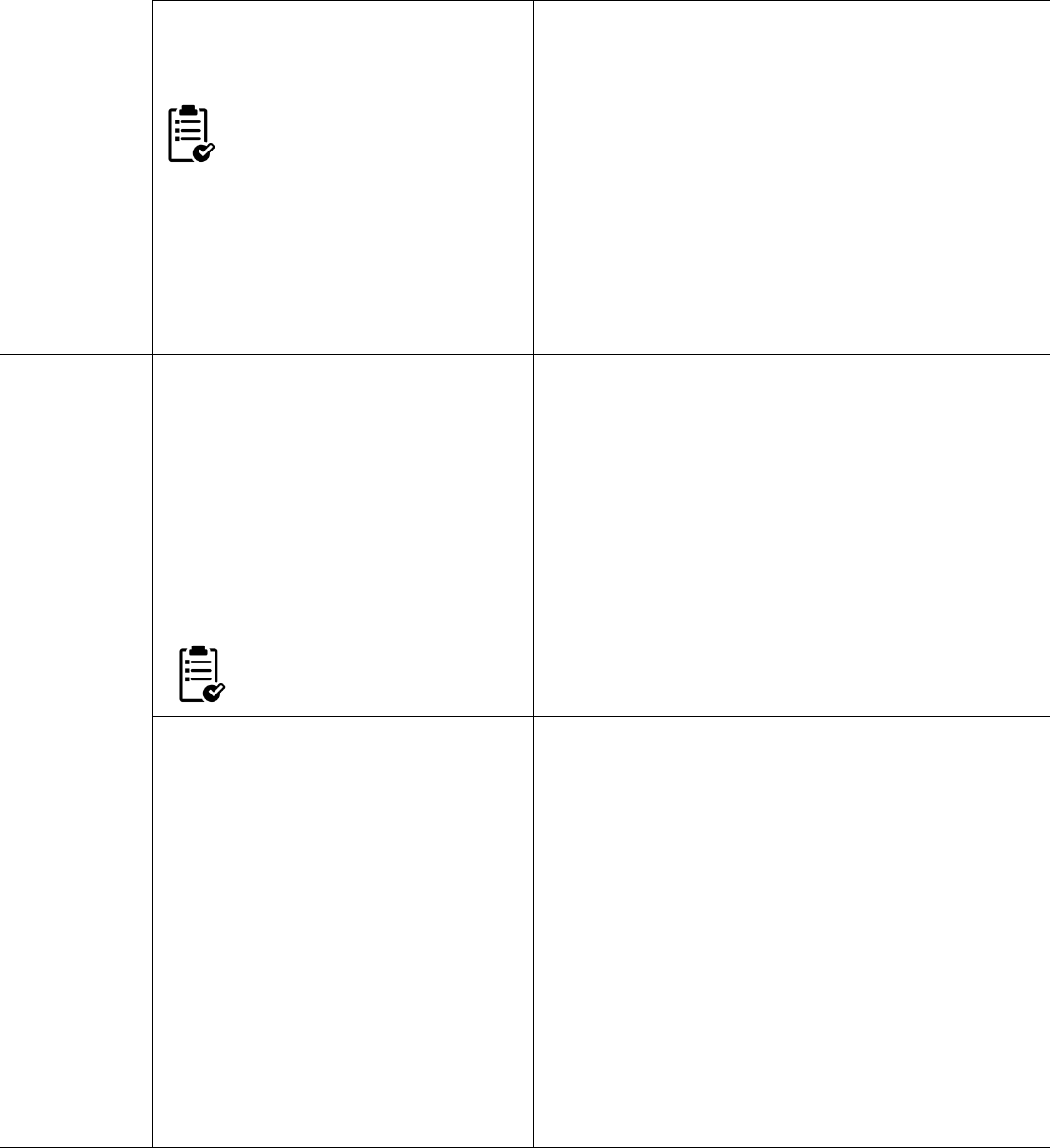
34
Example:
Check the value of a property, if it is not set to
NOTFOUND!! Use a DBLookup
To Compare values of two
attributes use:
prop.X.true.value=$new_prop_name
prop.X.oldname=customer_name
prop.X.newname=customer_name
prop.X.mode=single
prop.X.mapperclass=com.emc.monorail.tools.transf
orm.IfThenElseMapper
prop.X.testpropname=customer_code
prop.X.testpropvalue=NOTFOUND!!
prop.X.true.value=NOCUSTCODE!!
prop.X.false.mapperclass=com.emc.monorail.tools.
transform.DBLookupMapper
prop.X.false.connectionInfo=sourceRepo
prop.X.false.sql=SELECT customer_name FROM
customer_db WHERE customer_code = ?
prop.X.false.paramlist=customer_code
prop.X.false.defaultValue=NOTFOUND!!
MergeFromDBM
apper
com.emc.monorail.tools.transform.
MergeFromDBMapper
Used to merge the results of a query into an
existing repeating attribute. This can be used
multiple times to merge properties together
and is used mostly to map data from fields
that are being dropped into a common field in
order not to lose the information contained.
Note: although this field ultimately affects
Repeating properties, it should be configured
to run in the single properties collection so
that it only executes once.
for connection info details and
example, see DBLookupMapper
prop.X.oldname=<not used but must be present!>
prop.X.newname=<same as oldname>
prop.X.mapperclass=com.emc.monorail.tools.transf
orm.MergeFromDBMapper
prop.X.connectionInfo=<name of connection info
block to use>
prop.X.sql=<SELECT statement. Use “?”s as
placeholders for parameters>
prop.X.paramlist=<list of parameter fields. If
absent, single parameter defined in “oldname” is
passed to the SELECT>
prop.X.defaultValue=<default value if no match
is found in the SELECT>
prop.X.target=<target field for the value>
Example:
Appends values of a custom_keyword field to
the values already present for the existing
keywords field.
prop.X.oldname=<not used but must be present!>
prop.X.newname=<same as oldname>
prop.X.mapperclass=com.emc.monorail.tools.transf
orm.MergeFromDBMapper
prop.X.connectionInfo=sourceRepo
prop.X.sql=SELECT custom_keyword FROM my_type_rp
WHERE r_object_id = ?
prop.X.paramlist=r_object_id
prop.X.target=keywords
MoveTo Cabinet
Mapper
com.emc.monorail.tools.transform.
MoveToCabinetMapper
Move the sysobject to the specified cabinet.
Often used in conjunction with
MoveToFolderMapper. Note: this applies to a
constant cabinet name, for variable cabinet
name use some form of DB lookup.
Additionally, the connection info should point
to the target repository, as we will be looking
for the target cabinet ID.
prop.X.oldname=i_cabinet_id
prop.X.newname=i_cabinet_id
prop.X.mapperclass=com.emc.monorail.tools.transf
orm.MoveToCabinetMapper
prop.X.connectionInfo=<see DBLookupMapper>
prop.X.cabinetname=<name of cabinet to move
objects to>
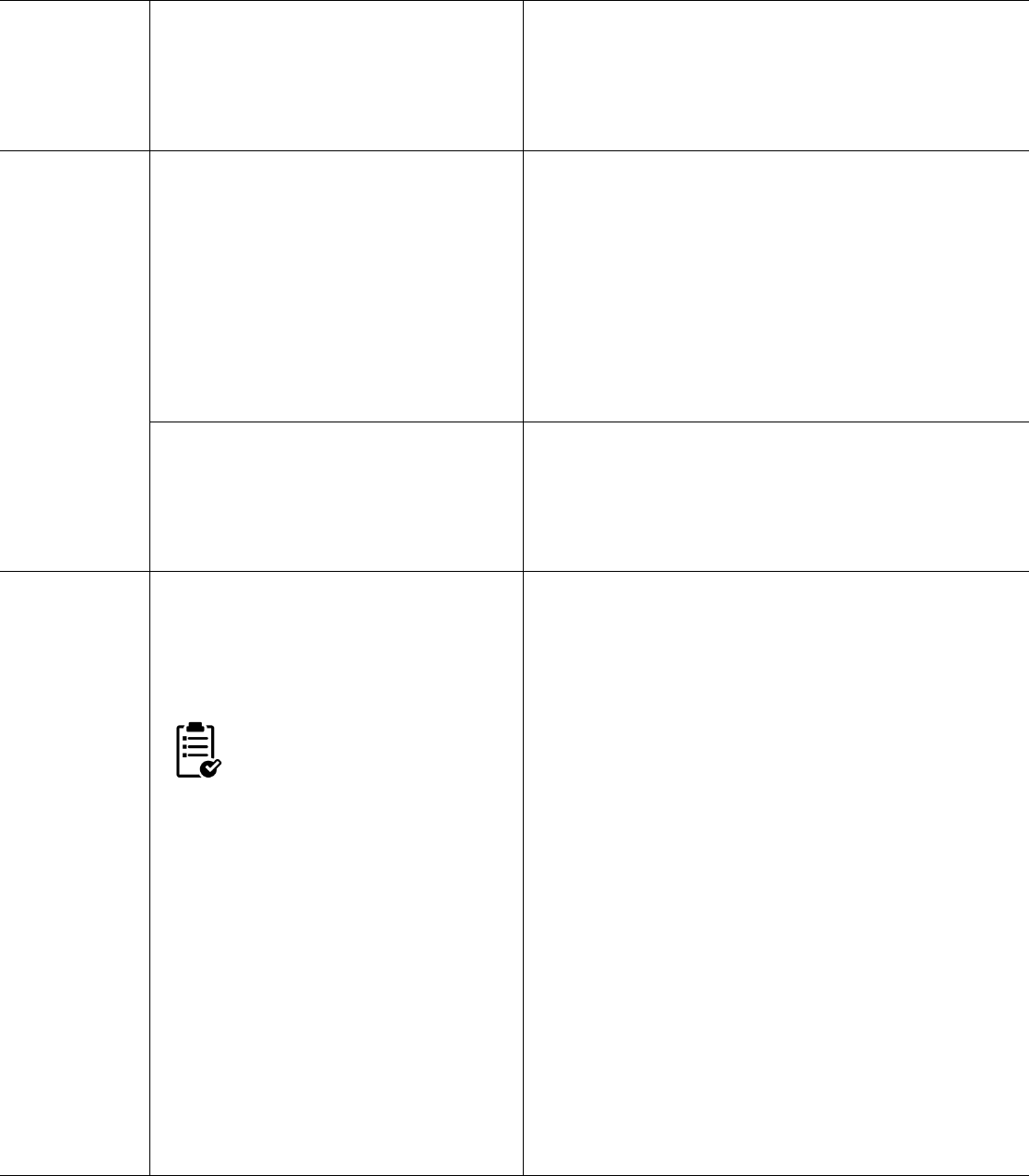
35
Example:
Move all documents to a “Migration” cabinet
during migration
prop.X.oldname=i_cabinet_id
prop.X.newname=i_cabinet_id
prop.X.mapperclass=com.emc.monorail.tools.transf
orm.MoveToCabinetMapper
prop.X.connectionInfo=<see DBLookupMapper>
prop.X.cabinetname=Migration
MoveToFolderM
apper
com.emc.monorail.tools.transform.
MoveToFolderMapper
Move the sysobject to the specified folder.
Often used in conjunction with
MoveToCabinetMapper. Note: this applies to a
constant folder name, for variable folder name
use some form of DB lookup. Additionally, the
connection info should point to the target
repository, as we will be looking for the target
folder ID. The value of i_folder_id[0] is set to
the folder ID that we find in the target
repository.
prop.X.oldname=i_folder_id
prop.X.newname=i_folder_id
prop.X.mapperclass=com.emc.monorail.tools.transf
orm.MoveToFolderMapper
prop.X.connectionInfo=<see DBLookupMapper>
prop.X.foldername=<name of folder to move
objects to>
Example:
Move all documents to a folder called
“/Migration/Documents” during migration
prop.X.oldname=i_folder_id
prop.X.newname=i_folder_id
prop.X.mapperclass=com.emc.monorail.tools.transf
orm.MoveToFolderMapper
prop.X.connectionInfo=<see DBLookupMapper>
prop.X.foldername=/Migration/Documents
MultiDBLook
upMapper
com.emc.monorail.tools.transform.
MultiDBLookupMapper
Similar to DBLookupMapper, but allowing the
same mapping to populate multiple fields.
for connection info details and
example, see
DBLookupMapper.
prop.X.oldname=<parameter field>
prop.X.newname=<field to write out to>
prop.X.mapperclass=com.emc.monorail.tools.transf
orm.MultiDBLookupMapper
prop.X.connectionInfo=<name of connection info
block to use>
prop.X.sql=<SELECT statement. Use “?”s as
placeholders for parameters>
prop.X.paramlist=<list of parameter fields. If
absent, single parameter defined in “oldname” is
passed to the SELECT>
prop.X.targetlist=<comma separated list of
properties to populate, order is as in the
SELECT statement>
prop.X.defaultValuelist=<comma separated list of
default values>
# optional result mapping:
prop.X.resultmapmode=<OPTIONAL: if = concat, the
columns of the SELECT result are concatenated
and used as a map to find a value from the list
below>
prop.X.resultmap.0.valuecount=<number of entries
in the map>
prop.X.resultmap.0.value.Y.oldvalue=<result of
SQL statement>
prop.X.resultmap.0.value.Y.newvalue=<value to
insert into the field>
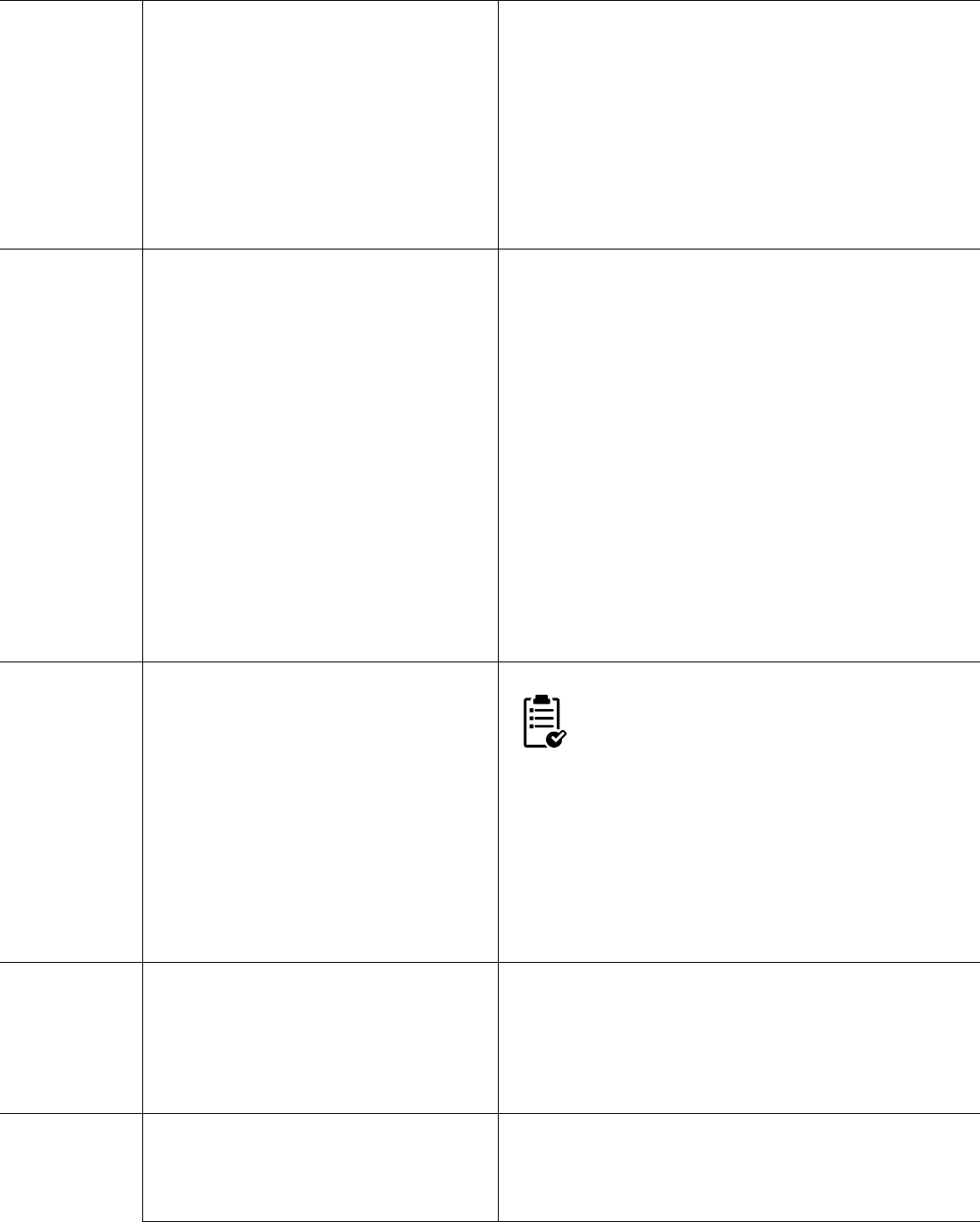
36
Example:
Simple look up of multiple fields.
prop.X.oldname=customer_code
prop.X.newname=customer_code
prop.X.mapperclass=com.emc.monorail.tools.transf
orm.MultiDBLookupMapper
prop.X.connectionInfo=sourceRepo
prop.X.sql=SELECT customer_name,
customer_address1, customer_city, customer_state
FROM customer_db WHERE customer_code = ?
prop.X.defaultValue=CUST_NAME_NOT_FOUND,CUST_ADD
R1_NOT_FOUND,CUST_CITY_NOT_FOUND,CUST_STATE_NOT_
FOUND
Example 2:
The DB table provides four properties that are
either true (Y) or false (N). These properties
are: city_gov, county_gov, state_gov,
federal_gov, whereby the values indicate the
level of government, and only one of the four
can be true. We are mapping to a new
property, gov_level, which will have a text
representation of this value.
prop.X.oldname=customer_code
prop.X.newname=customer_code
prop.X.mapperclass=com.emc.monorail.tools.transf
orm.MultiDBLookupMapper
prop.X.connectionInfo=sourceRepo
prop.X.sql=SELECT city_gov, county_gov,
state_gov, federal_gov FROM customer_db WHERE
customer_code = ?
Prop.X.resultmapmode=concat
Prop.X.resultmap.0.value.default=NOT FOUND!!
Prop.X.resultmap.0.valuecount=4
Prop.X.resultmap.0.value.0.oldvalue=YNNN
Prop.X.resultmap.0.value.0.newvalue=CITY
Prop.X.resultmap.0.value.1.oldvalue=NYNN
Prop.X.resultmap.0.value.1.newvalue=COUNTY
Prop.X.resultmap.0.value.2.oldvalue=NNYN
Prop.X.resultmap.0.value.2.newvalue=STATE
Prop.X.resultmap.0.value.3.oldvalue=NNNY
Prop.X.resultmap.0.value.3.newvalue=FEDERAL
MultiDBLook
upWithCacheMa
pper
com.emc.monorail.tools.transform.
MultiDBLookupWithCacheMapper
This mapper executes the SELECT statement
and populates value(s) exactly as
MultiDBLookupMapper, but it also populates a
cache with values keyed by the input
parameters. When subsequent calls are made
with the same parameters, the cached value is
returned instead of executing another query.
This is very suitable where large numbers of
rows need to be processed, but the
combinations of input parameters are small
(and therefore we hit the cache more often
than not).
For connection info details and example, see
DBLookupMapper, for other configuration, see
MultiDBLookupMapper.
NullValue
Mapper
com.emc.monorail.tools.transform.NullValue
Mapper
Sets the property to a java null value. Used to
remove repeating properties, or to allow the
property value of a single property to be
overwritten by a default value during
ingestion.
RegExMapper
com.emc.monorail.tools.transform.
RegExMapper
Used to apply a regular expression to the value
of a property. The regular expression consists
of two parts: a pattern to match, and a pattern
prop.X.oldname=<source property name>
prop.X.newname=<target property name>
prop.X.mapperclass=com.emc.monorail.tools.transf
orm.RegExMapper
prop.X.expCount=<number of expressions to apply>
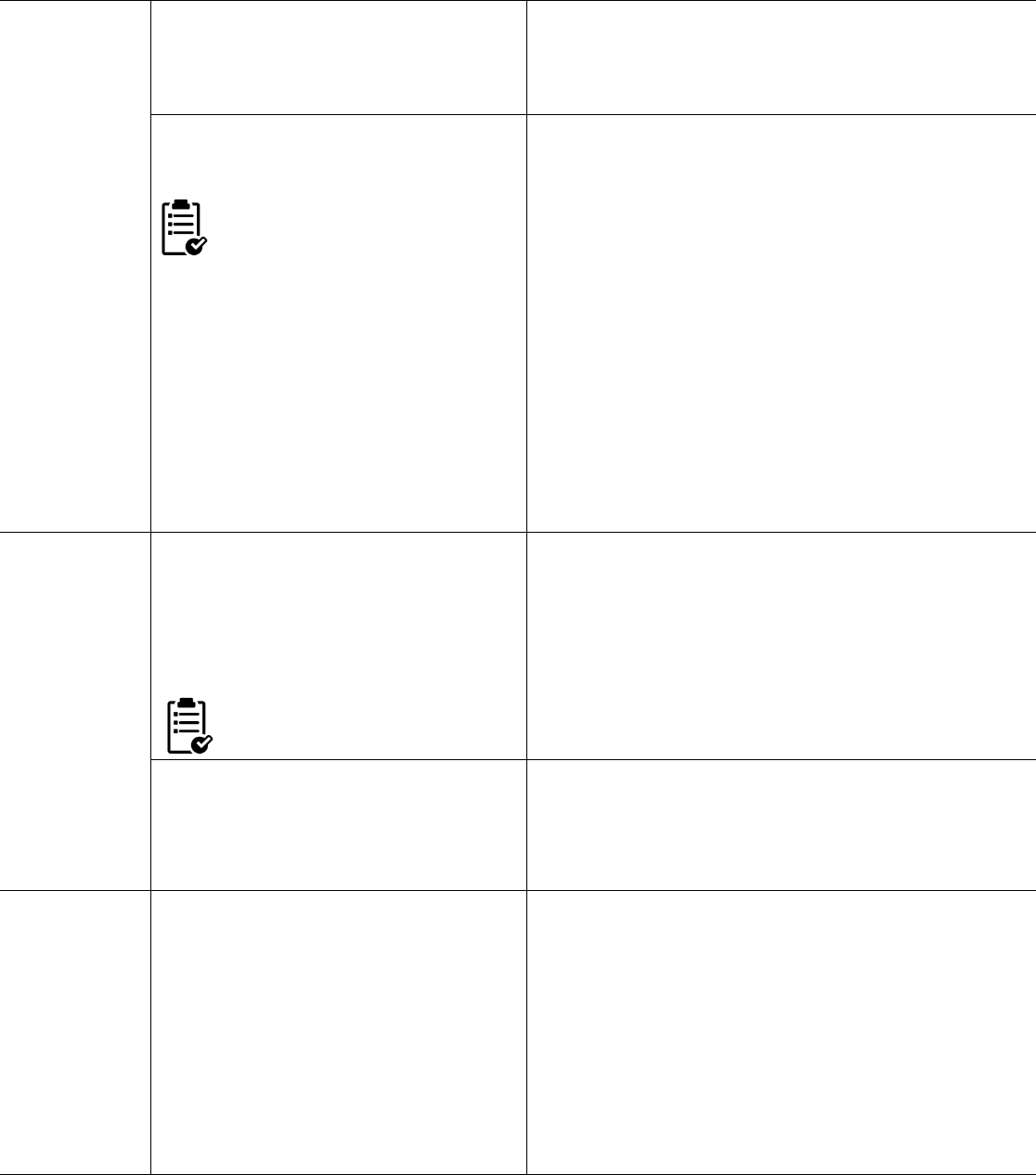
37
with which to replace the text. There are a lot
of resources on the web on regular
expressions, for example:
http://docs.oracle.com/javase/tutorial/essenti
al/regex/index.html.
prop.X.exp.Y.match=<Yth matching pattern>
prop.X.exp.Y.replace=<Yth replacement pattern>
Example:
Remove leading and trailing space in folder
names from the r_folder_path property
Regular expression format is very
sensitive to escape characters.
The example above performs
three regular expressions:
0: match and number of trailing spaces
on the property value, replacing with a
zero length string – essentially removes all
trailing spaces
1: match any number of spaces before a
path separator (“/”), replacing simply with
the separator
2: match any number of spaces after a
path separator (“/”), replacing simply with
the separator
prop.X.oldname=r_folder_path
prop.X.newname=r_folder_path
prop.X.mapperclass=com.emc.monorail.tools.transf
orm.RegExMapper
prop.3.expCount=3
prop.3.exp.0.match=\\ +$
prop.3.exp.0.replace=
prop.3.exp.1.match=\\ +/
prop.3.exp.1.replace=/
prop.3.exp.2.match=/\\ +
prop.3.exp.2.replace=/
Remove
CustomACL
Mapper
com.emc.monorail.tools.transform.
RemoveCustomACLMapper
This mapper checks for documents that have
custom ACLs, and replaces the ACL of such
documents with the ACL of their parent folder.
This was done to reduce the number of
custom ACLs in a repository.
For connection info details and
example, see DBLookupMapper.
prop.X.oldname=acl_name
prop.X.newname=acl_name
prop.X.mapperclass=com.emc.monorail.tools.transf
orm.RemoveCustomACLMapper
prop.X.defaultACL=<default ACL to apply if not
found in the repo>
prop.X.connectionInfo=<OPTIONAL: if absent,
lookup in Mongo>
Example:
prop.X.oldname=acl_name
prop.X.newname=acl_name
prop.X.mapperclass=com.emc.monorail.tools.transf
orm.RemoveCustomACLMapper
prop.X.defaultACL=Default App ACL
prop.X.connectionInfo=sourceRepo
RepeatingTo
SingleMapper
com.emc.monorail.tools.transform.Repeating
ToSingleMapper
EMA stores single and repeating properties in
separate collections, in much the same way
that single and repeating properties are stored
in separate tables in the database. In order to
move from one to the other, a mapper is
required. This mapper moves repeating
properties to the single collection.
prop.X.oldname=<source repeating property>
prop.X.newname=<same as oldname>
prop.X.mapperclass=com.emc.monorail.tools.transf
orm.RepeatingToSingleMapper
prop.X.transmode=<SIMPLE or MERGE. SIMPLE maps
the value at index 0 from the repeating property
into the single property. MERGE concatenates all
values into a single value, appending the
separator defined below>
prop.X.target=<name of single property to
receive the value>
prop.X.separator=<separator string if using
MERGE mode>
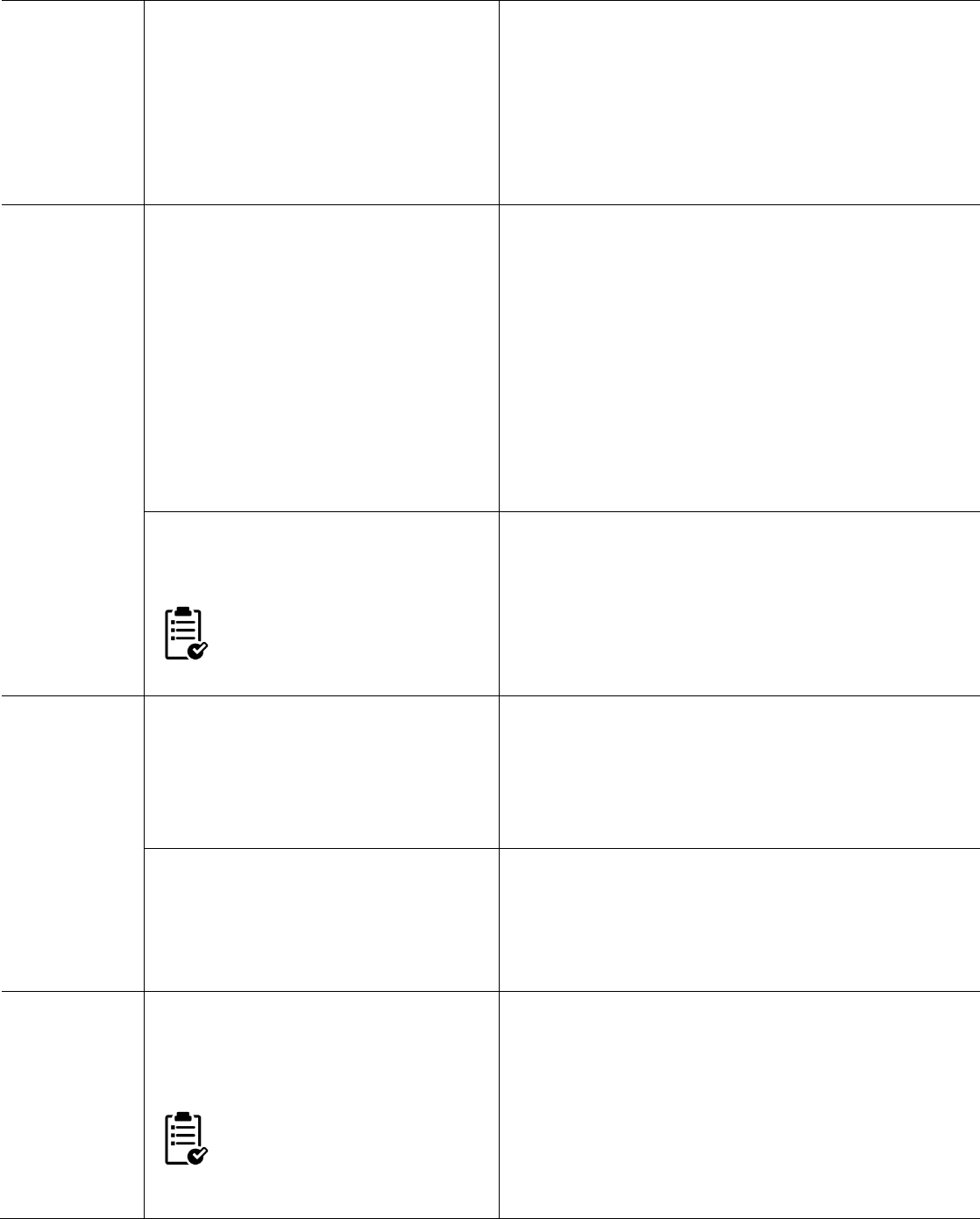
38
Example:
Place all keyword values into a single property,
all_keywords, separated by a comma.
prop.X.oldname=keywords
prop.X.newname=keywords
prop.X.mapperclass=com.emc.monorail.tools.transf
orm.RepeatingToSingleMapper
prop.X.transmode=MERGE
prop.X.target=all_keywords
# need to escape the space or the Properties
class will trim it out!
prop.X.separator=,\
SingleTo
Repeating
Mapper
com.emc.monorail.tools.transform.
SingleToRepeatingMapper
As for RepeatingToSingleMapper, this mapper
effectively moves a property from being a
single property to being a repeating property.
prop.X.oldname=<source single property>
prop.X.newname=<same as oldname>
prop.X.mapperclass=com.emc.monorail.tools.transf
orm.SingleToRepeatingMapper
prop.X.transmode=<SIMPLE or SPLIT. SIMPLE maps
the value of the single property to the value of
the repeating property at index 0. SPLIT splits
the value based on a defined separator and
writes all values into the repeating property at
index 0..N>
prop.X.target=<name of single property to
receive the value>
prop.X.separator=<separator string if using
SPLIT mode>
Example:
Split the value of all_keywords by a comma
and write back into keywords.
In this case, the repeating
values overwrite existing values
(if present).
prop.X.oldname=all_keywords
prop.X.newname=all_keywords
prop.X.mapperclass=com.emc.monorail.tools.transf
orm.RepeatingToSingleMapper
prop.X.transmode=SPLIT
prop.X.target=keywords
# trailing space of separate needs to be escaped
prop.X.separator=,\
SplitTo Multiple
Property
Mapper
com.emc.monorail.tools.transform.SplitToMu
ltiplePropertyMapper
Splits the string value into multiple properties.
In this case, all properties belong to the same
collection (single or repeating). It is unlikely
that this mapper will be used much as-is but
may form the basis of a custom mapper
prop.X.oldname=<source property>
prop.X.newname=<same as oldname>
prop.X.mapperclass=com.emc.monorail.tools.transf
orm.SplitToMultiplePropertyMapper
prop.X.separator=<separator to split the value>
prop.X.proplist=<comma separated list of
properties to receive the data>
Example:
Split the value of title, put the part before the
“:” into the object_name, and the part after
the “:” into the subject property.
prop.X.oldname=title
prop.X.newname=title
prop.X.mapperclass=com.emc.monorail.tools.transf
orm.SplitToMultiplePropertyMapper
prop.X.separator=:
prop.X.proplist=object_name,subject
SubString
Mapper
com.emc.monorail.tools.transform.SubString
Mapper
Perform a basic string manipulation on the
incoming value
For substring, start and end use
the same 0 start indexing as the
String.substring() java function.
prop.X.oldname=<source of value>
prop.X.newname=<destination of value>
prop.X.mapperclass=com.emc.monorail.tools.transf
orm.SubStringMapper
prop.X.target=<OPTIONAL name of property to
write value to, if source should be preserved>
prop.X.function=<right, left or substring>
# for “right”:
prop.X.rightchars=<number of characters to take
from the end of string>
# for “left”:
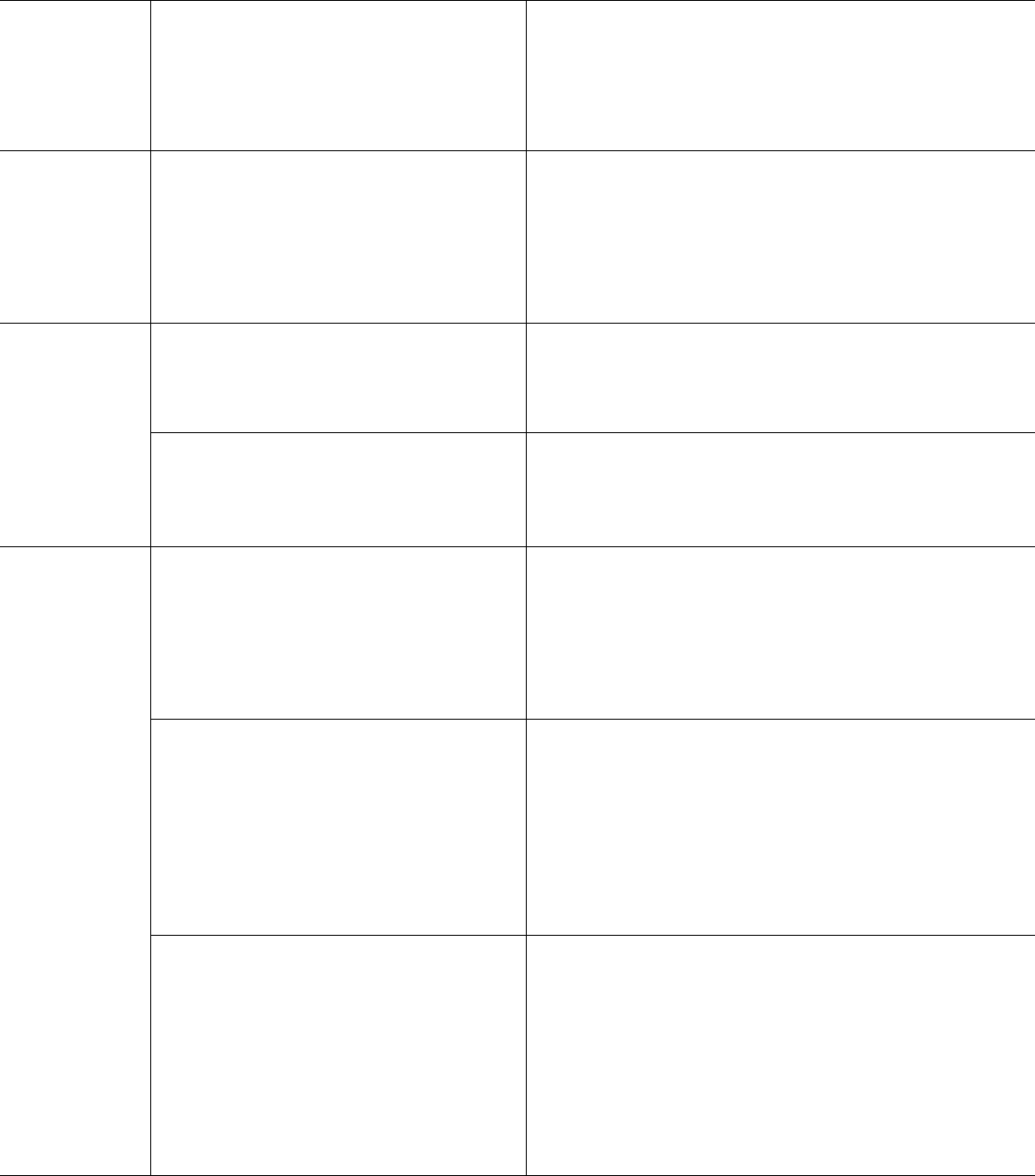
39
prop.X.leftchars=<number of characters to take
from the beginning of the string
# for “substring”:
prop.X.start=<start position>
prop.X.end=<end position>
Example:
Take the last four digits of an SSN into a new
property called last_4_ssn.
prop.X.oldname=ssn
prop.X.newname=ssn
prop.X.mapperclass=com.emc.monorail.tools.transf
orm.SubStringMapper
prop.X.function=right
prop.X.rightchars=4
prop.X.target=last_4_ssn
TrimMapper
com.emc.monorail.tools.transform.
TrimMapper
This mapper simply applies the String.trim()
java function to the value.
prop.X.oldname=<source of value>
prop.X.newname=<destination of value>
prop.X.mapperclass=com.emc.monorail.tools.transf
orm.TrimMapper
Example:
Trim the object name of folders/cabinets to
remove spaces, that are illegal in newer
Documentuim versions, but were possible in
earlier versions.
prop.X.oldname=object_name
prop.X.newname=object_name
prop.X.mapperclass=com.emc.monorail.tools.transf
orm.TrimMapper
ValueList
Mapper
com.emc.monorail.tools.transform.ValueList
Mapper
This mapper is used to replace a value if it
matches one of a fixed list of values. This can
be used for multiple different purposes, two
examples are shown below.
Configuration Properties:
prop.X.oldname=<source of value>
prop.X.newname=<destination of value>
prop.X.mapperclass=com.emc.monorail.tools.transf
orm.TrimMapper
prop.X.valuecount=<number of values in the list>
prop.X.value.Y.oldvalue=<old value>
prop.X.value.Y.newvalue=<new value>
Example 1:
PROJECTS and TEMPLATES cabinets are being
merged from repositories of different
departments. We need to modify the
object_name of the cabinet if it matches
PROJECTS or TEMPLATES
prop.X.oldname=object_name
prop.X.newname=object_name
prop.X.mapperclass=com.emc.monorail.tools.transf
orm.ValueListMapper
prop.X.valuecount=2
prop.X.value.0.oldvalue=PROJECTS
prop.X.value.0.newvalue=Marketing Projects
prop.X.value.1.oldvalue=TEMPLATES
prop.X.value.1.newvalue=Marketing Templates
Example 2:
Replace the two-letter state abbreviation with
the full name
prop.X.oldname=us_state
prop.X.newname=us_state
prop.X.mapperclass=com.emc.monorail.tools.transf
orm.ValueListMapper
prop.X.valuecount=50
prop.X.value.0.oldvalue=AK
prop.X.value.0.newvalue=Alaska
prop.X.value.1.oldvalue=AL
prop.X.value.1.newvalue=Alabama
prop.X.value.2.oldvalue=AR
prop.X.value.2.newvalue=Arkansas
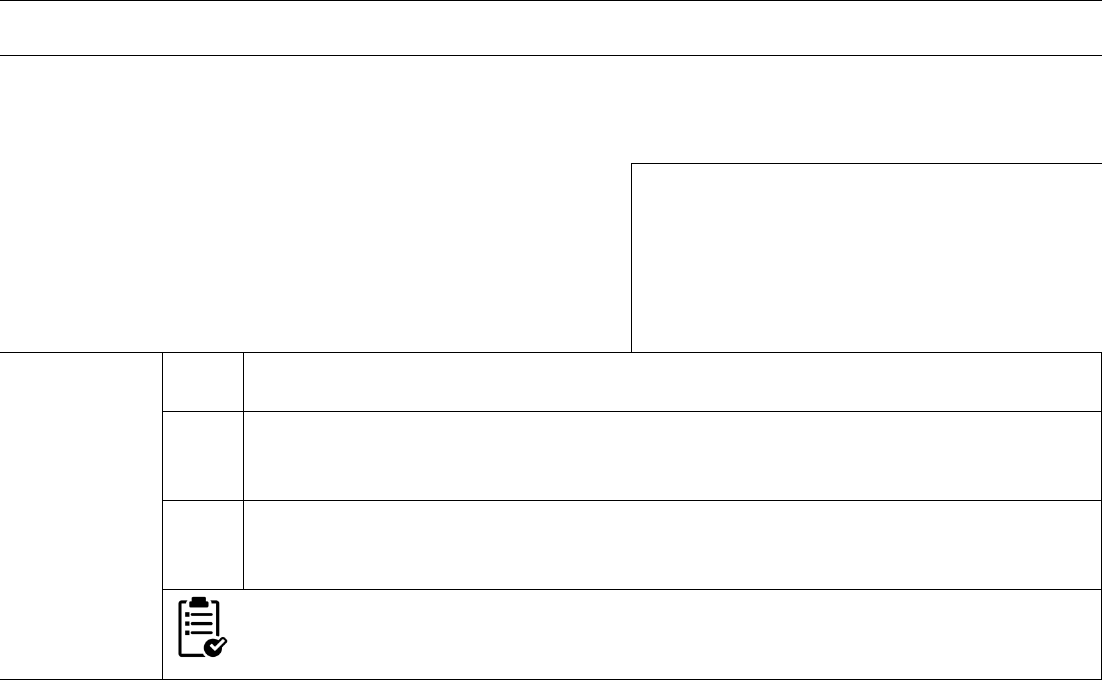
40
Creating a Custom Transform
Definition
Essentially, all that is needed to create a custom transform is a java class that extends the
AbstractPropertyValueMapper class. The abstract class is part of the core EMA Transform JAR file. This
class itself will need to be in the classpath when the transform engine is running.
Example 1:
Create a mapper that reformats a numerical value into
a string, depending on a configurable format.
We will use java.text.DecimalFormat as the basis for
this change, and read configuration from the
transform properties file.
prop.X.oldname=<source property>
prop.X.newname=<target property>
prop.X.mapperclass=com.emc.examples.Numbe
rFormatMapper
prop.X.format=<format to apply, see
java.text.DecimalFormat for details>
prop.X.target=<OPTIONAL: property to
write out to, if not newname>
Creating a
Custom
Transform
Step 1
Create the class. If using Eclipse, and entering the superclass in the “New Class” dialog, the required methods will be created
automatically. There are two methods: init and mapValue.
Step 2
Complete the init() method. This method reads the transform properties file to get the mapper specific configuration. In our
case, we need to read format and target. Target is optional, but if format is not present, we should raise an exception
Step 3
Complete the mapValue() method. Convert the input text into a Double, then use the formatter to put it in the requested format
as a String. If target is present, write the value out into this property, otherwise return the formatted value from mapValue().
Use log4j to log information within the methods, but remember that the framework will log
all mapped values already so only log additional information if appropriate.

41
Code
package com.emc.examples;
import java.util.Properties;
import com.mongodb.DB;
import com.mongodb.DBObject;
import java.text.DecimalFormat;
import java.text.NumberFormat;
import com.emc.monorail.tools.transform.AbstractPropertyValueMapper;
import com.emc.monorail.tools.transform.ValueMapperException;
import org.apache.log4j.Logger;
public class NumberFormatMapper extends AbstractPropertyValueMapper {
NumberFormat nf;
String target = null;
Logger lgr = Logger.getLogger(this.getClass());
@Override
public void init(Properties props, String propertyPrefix)
throws ValueMapperException {
// read the configuration file
lgr.info("Initializing NumberFormatMapper...");
String format = props.getProperty(propertyPrefix + ".format");
if (format == null) {
// if format is absent, throw an exception
lgr.error("Invalid transform configuration: " + propertyPrefix + ".format is missing");
throw new ValueMapperException("Invalid transform configuration: " +
propertyPrefix + ".format is missing");
}
// create formatter object that we will reuse for each row
nf = new DecimalFormat(format);
target = props.getProperty(propertyPrefix + ".target");
}
@Override
public String mapValue(DB db, DBObject dbo, String propName)
throws ValueMapperException {
// get the current value
String currValue = (String)dbo.get(propName);
// catch any errors
try {
// convert value to a double
Double currDbl = Double.parseDouble(currValue);
// format into a string
String formattedValue = nf.format(currDbl);
// either return this value, or write it into the separate property if present
if (target != null) {
dbo.put(target, formattedValue);
} else {
currValue = formattedValue;
}
}
catch (Exception exc) {
lgr.error("Error formating property " + propName + " for object: " +
(String)dbo.get("r_object_id"));
throw new ValueMapperException("Error formating property " + propName + " for
object: " + (String)dbo.get("r_object_id"));
}
return currValue;
}
}

42
JavaScript Approach (Deprecated)
A sample JavaScript file “transformJSSample.js” is provided in the “samples” directory.
In the more complex transformation use cases (e.g. DCM to D2LS Suite) the properties file approach can become very
time consuming to create, and very difficult to maintain as changes are made to the transformation design. In order to
address this, in March 2014 we introduced the option to create transformations using the Java 7 embedded JavaScript
engine.
Essentially, the approach is the same as for the properties file: each row of the SP collection is read and processed, and
each row of the RP collection is read and processed. The original collections remain intact as “ORIG” collections, and a
single type going in can be split into multiple types during transformation. A shared library provides the building block
functions that will be used by most transformations, and the transformation JavaScript for a given type can make calls to
additional libraries, enabling us to share common code (e.g. applying transformation to properties defined at the super-
type level).
Script Structure
We provide a script that includes many building blocks that will be used by most transformations (transfromLibrary.js),
the developer creates a script that performs transformations for that specific transformation (see below), and can also
create library script(s) to implement common segments that can be included in multiple transformations (e.g.
transformations on a super type that need to be applied for all subtypes).
Anatomy of a Transformation Script
A transformation script needs to follow the following structure:
oldTypeName = “<pre-transformation type name>”;
newTypeName = “<post-transformation type name>”;
function init() {
/* place lookup initializers, any other common variables here */
/* call shared library initializers here, if required */
}
function transform(repeating) {
if (repeating == “true”) {
/* perform RP transformations */
} else {
/* perform SP transformations */
}
}
/* optional: */
function deInit() {
/* perform any deinitialization, here or in the shared libraries */
}
Building Blocks
The following functions are part of the transfromLibrary.js core library:
/* used internally – returns the value of oldTypeName defined in the specific transform script */
function getOldTypeName()
/* used internally – retuens the value of newTypeName defined in the specific transform script */
function getNewTypeName()
/* set the value of a property */
function set(varName, value)
/* get the value of a property (as a generic object – see below) */
function get(varName)
/* copy the value of a property to another property */
function copy(varName, newVarName)

43
/* check if the property is present (or = java NULL) */
function isnull(varname)
/* checks if the property is present */
function containsfield(varname)
/* initialize a DB lookup mapper for the specified configuration
the object returned must be global for use later in the “transform” routine */
function initDBLookupMapper(config)
/* initialize a DB lookup mapper (with cache) for the specified configuration
the object returned must be global for use later in the “transform” routine */
function initDBLookupWithCacheMapper(config)
/* initialize a Conditional DB lookup mapper (with cache) for the specified configuration
the object returned must be global for use later in the “transform” routine */
function initExtendedDBLookupWithCacheMapper(config)
/* initialize a Merge from DB mapper for the specified configuration
the object returned must be global for use later in the “transform” routine */
function initMergeFromDBMapper(config)
/* initialize a DB lookup mapper with full parameters for the specified configuration
the object returned must be global for use later in the “transform” routine */
function initMergeFromDBMapperEx(config)
/* checks if the value of the given property matches a specific value */
function equals(varname, value)
/* initialize an Edit Repeating Attribute mapper for the specified parameters (see properties file examples for
details).Tthe object returned must be global for use later in the “transform” routine */
function initEditRepeatingAttributeMapper(sourceAttribute,targetAttribute, removeList, mapList, mapValueList,
sethasfolder)
/* used internally – developers can use the singleToRepeating and repeatingToSingle functions to cause
transformations, they do not need to
function initSingleToRepeatingMapper(mode, sourcelist, targetlist, sep)
/* called by the main java code during initialization. For internal use only
includes the call to the specific transform’s “init()” function */
function initStandardObjects()
/* move a property from single to repeating. Call during processing of single properties */
function singleToRepeating(source, target)
/* move a property from single to repeating with more options (see properties file description
for details) */
function singleToRepeatingEx(mode, source, target, sep)
/* move a property from repeating to single. Call during processing of repeating properties */
function repeatingToSingle(source, target
/* move a property from repeating to single with more options (see properties file description
for details) */
function repeatingToSingleEx(mode, source, target, sep, length)
/* create a relation between parent and child objects. Call additional methods of
com.emc.monorail.api.Relation to set additional properties, and remember to call write() to
save changes to Mongo */
function createRelation(relationName, parentId, childId, permanentLink)
/* initialize an Adjust Version Label mapper for the specified parameters (see properties file
examples for details). The object returned must be global for use later in the
“transform” routine */
function initAdjustVersionLabelMapper(mode, srcAttr, trgAttr, remove)
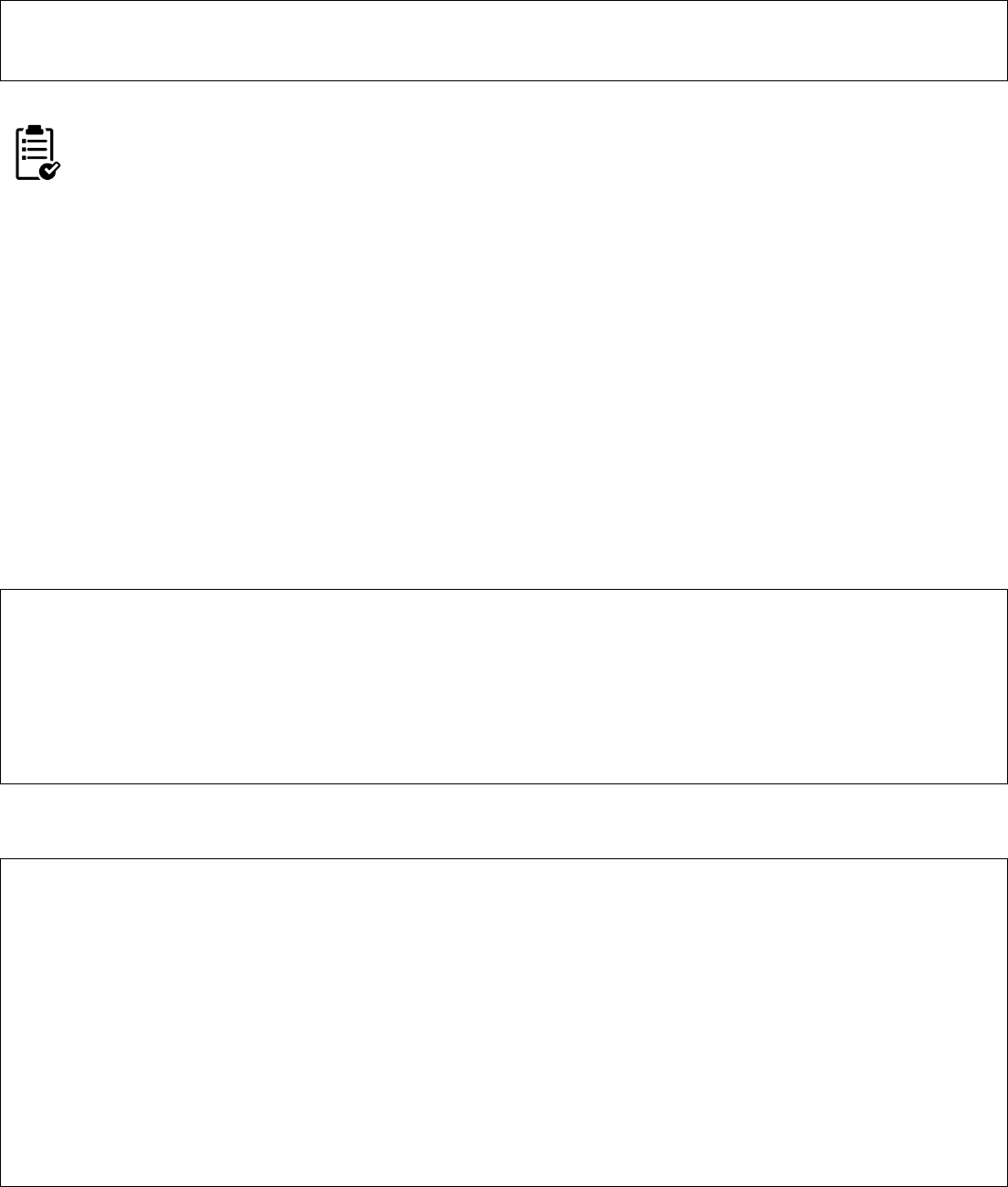
44
/* create a relation between parent and child objects. Call additional methods of
com.emc.monorail.api.Document to set additional properties, and remember to call write() to
save changes to Mongo */
function createDocument(objName)
"logger" object in JavaScript gives you access to log4j from your JS code:
logger.info("This is awesome");
Reusing DB lookups and Custom Mappers
We have incorporated the ability to use some of our existing mappers also from within JavaScript code. The following
mappers have been adapted to date, if you require another mapper to be accessible, for example a custom mapper
developed earlier for the properties approach, then please contact the EMA development team to discuss. In some
cases, actions previously performed by mappers are easily done within JavaScript (e.g. combining field values, parsing
strings) but for others it may be more appropriate to adapt the code for use from within JavaScript.
Accessing the EMA API from a Javascript Transformation
This is a capability unique to the JavaScript model and it enables the transformation to “burst” or “normalize” an object
model, or create relations or new folder structure during transformation. This is an extremely powerful capability
particularly useful in xCP transformations.
To access the EMAFactory instance, use the JavaScript variable “apiFactory” directly, or use the core library functions
provided in transformLibrary.js, e.g. to create a relationship to another object based on a property containing an “ID”:
function transform(repeating) {
If (repeating == “false”) {
var relatedObjId = get(“related_object_id”);
If (relatedObjId != “0000000000000000”) {
var newRelation = createRelation(“related_document”, get(“r_object_id”), relatedObjId,
true);
newRelation.write();
}
}
}
Creating new document objects works in much the same way. In this example, we create a new document object
containing comment information, and create a relation to link to the current document:
function transform(repeating) {
if (repeating == “true”) {
var commentText = get(“comment_text”);
if (commentText != null) {
var newDoc = createDocument(commentText);
newDoc.setObjectType(“comment_doc”);
newDoc.setModifyDate(get(“comment_date”);
newDoc.setCreationDate(get(“comment_date”));
newDoc.setOwnerName(get(“comment_user”));
newDoc.write();
var newRelation = createRelation(“related_document”, get(“r_object_id”),
newDoc.getObjectId(), true);
newRelation.write();
}
}
}
FolderCache objects can also be used (remember to use the deInit() function to write out all objects stored in the folder
cache!). In this example, we use the “product_name” property to build out the folder structure:
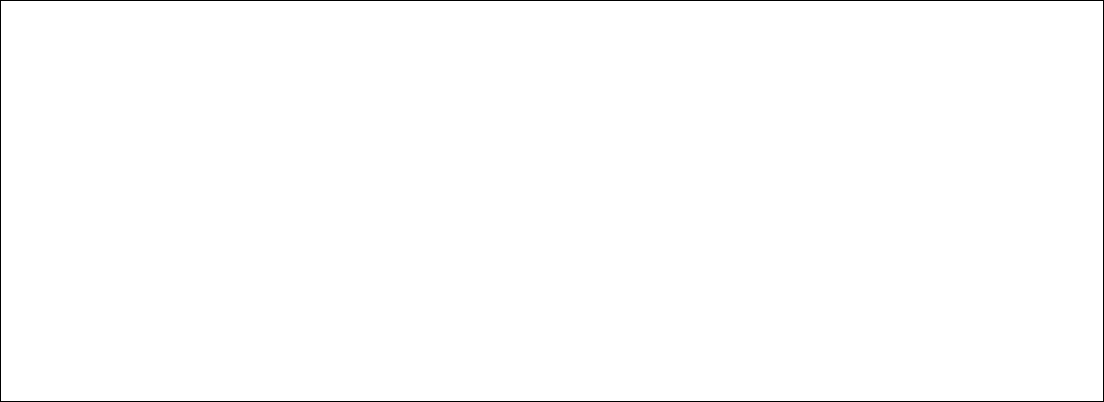
45
var fc;
function init() {
fc = apiFactory.newFolderCache();
}
function transform(repeating) {
if (repeating == “false”) {
var productName = getString(“product_name”);
var folderName = “/Products/” + productName;
var folder = fc.getCreateFolder(folderName);
set(“temp_folder_id”, folder.getObjectId());
singleToRepating(“temp_folder_id”, “i_folder_id”);
}
}
function deInit() {
fc.writeAll();
}
Note: This approach will also work where the folder structure, or part of the folder structure, already exists in the target.
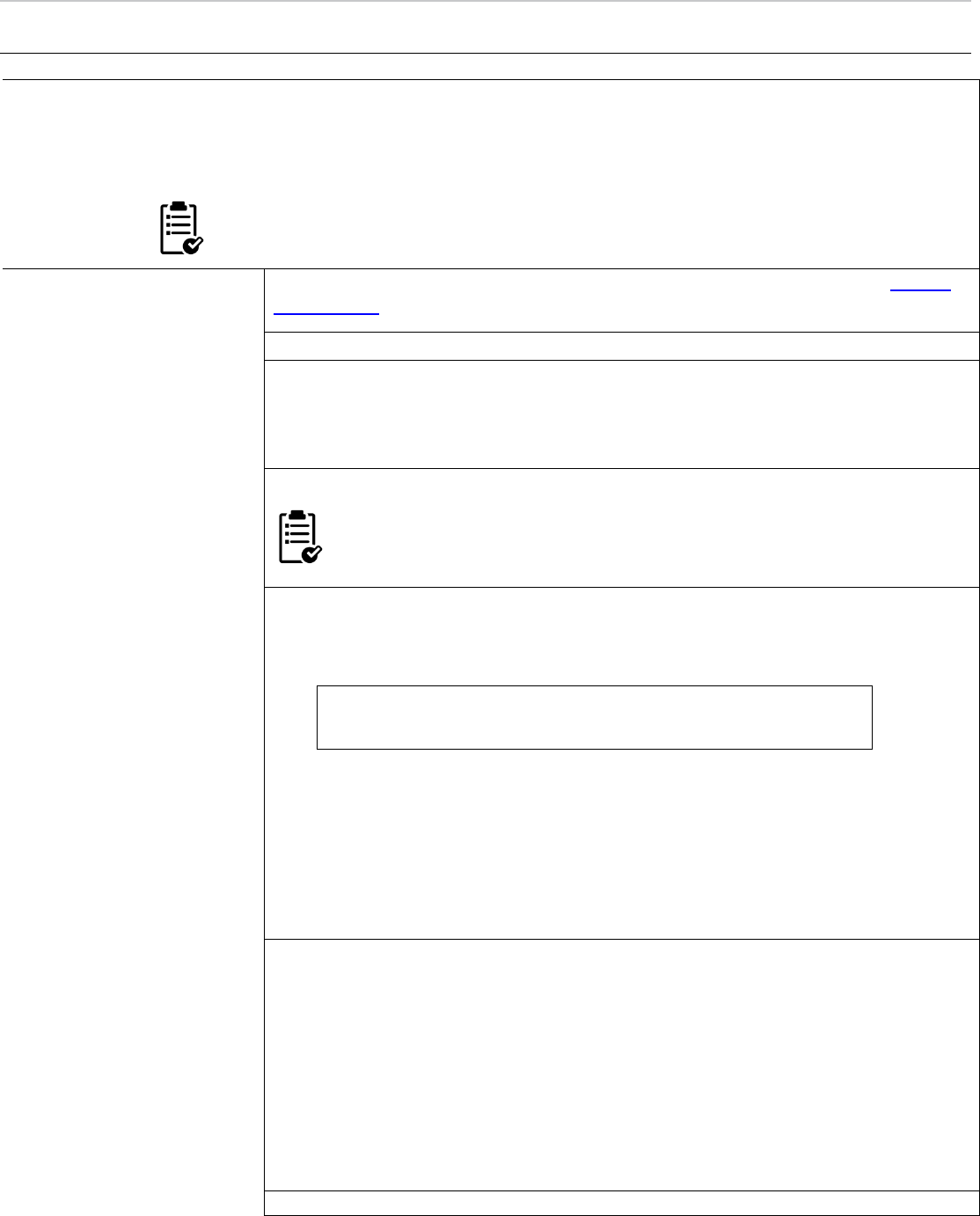
46
INGESTION
Definition
Ingests data to the target Documentum repository. Reads data from the staging area (MongoDB)
Sample ingest script “Ingest.bat” along with sample storage map
“changeFilestore.storagemap.properties” is provided in the “samples” directory
Do take your database backup before starting Ingestion so in case you encounter any issue
during Ingestion you can quickly restore back to the correct state.
Ingestion
Considerations
Storage
mapping
Plan your approach to storage management ahead of time! Review details in: Storage
Management
Format of the Entries in the Storage Map
#Required entry in the storage map, one per source filestore:
source.<source filestore name>=<target filestore>
#Optional entries, used to provide full path in the file copy list
source_prefix.<source filestore name>=<path to start of source filestore>
dest_prefix.<source filestore name>=<path to start of target filestore>
dest_prefix uses the source filestore name as a suffix to determine the
destination path, not the target filestore name. Paths should be provided up to
the “80” directory that starts the filestore structure. Use forward slashes for
compatibility with Java even on windows platforms.
Source system is Documentum
Is your content already copied into a new filestore?
Yes, then we need to map the source filestore to the new filestore in the target
in the storagemap.properties file (using --storage-map)
#StorageMap.properties
source.filestore_01=legacy_01
source.filestore_02=legacy_02
If No, are you planning to copy the content to an existing filestore or a new
filestore
If you are copying the content to an existing filestore (which already has
content files) we have to merge the content (using --merge-content) so that the
data tickets don’t collide. EMA takes care of updating the last data_ticket
sequence number so nothing has to be done manually.
Here is how the storage map properties file should have the entries
#StorageMap.properties
source.filestore_01=filestore_01
source_prefix.filestore_01=E:/Documentum/data/Test2/
content_storage_01/000004d2/
dest_prefix.filestore_01=E:/Documentum/data/Test15/
content_storage_01/0000264f/
source.filestore_02=filestore_01
source_prefix.filestore_02=E:/Documentum/data/Test2/
content_storage_02/000004d2/
dest_prefix.filestore_02=E:/Documentum/data/Test15/
content_storage_01/0000264f/
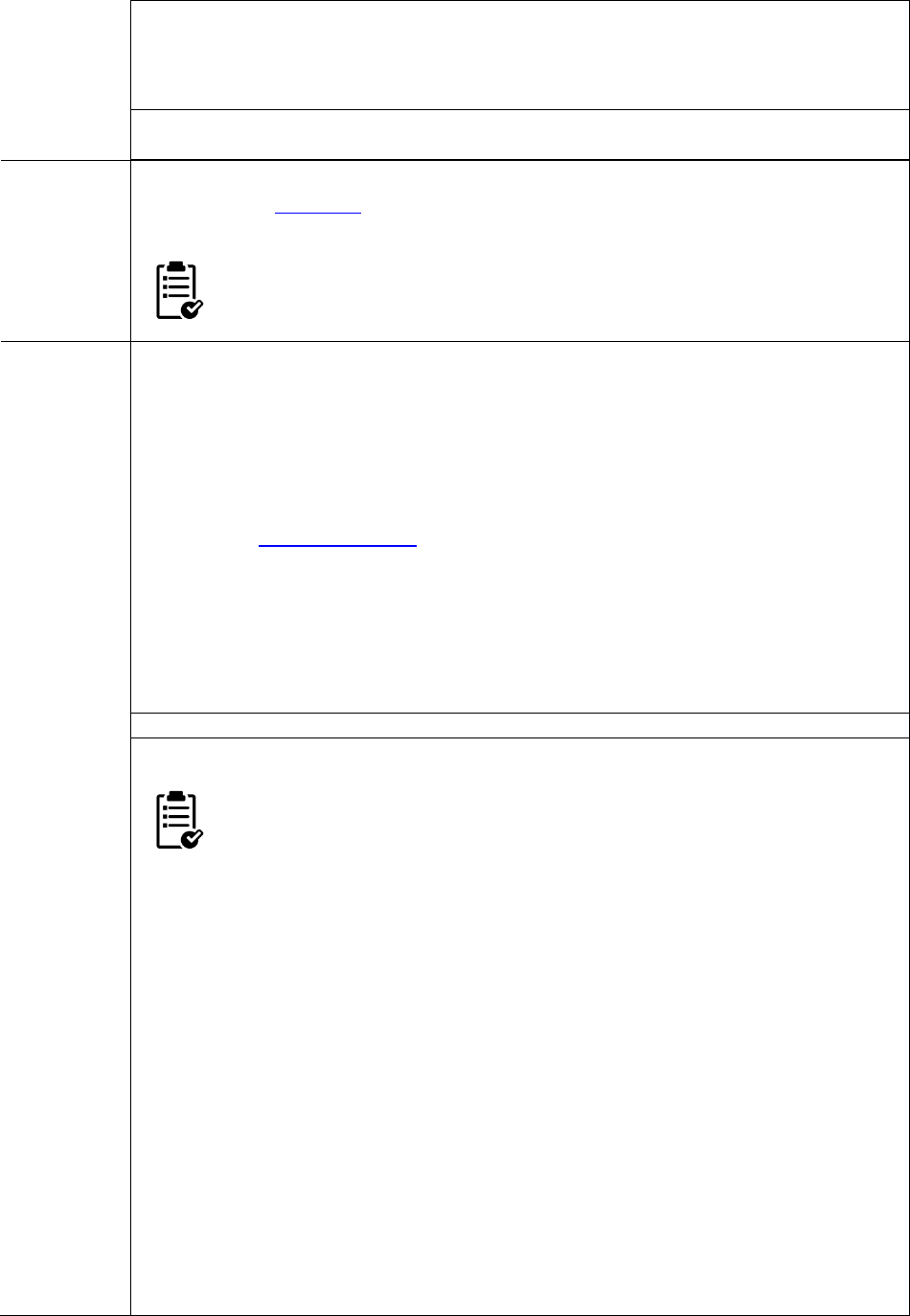
47
Source system is a 3rd party system
“default” is used by the API as the source for 3rd party systems. Therefore, we need to
provide a destination mapping for this filestore.
#StorageMap.properties
source.default=legacy_01
File Copy
If the content has not been already moved and we are planning to move the content
using EMA see FileCopier. This is applicable for merge-content, moving content to a
new filestore and moving content from 3rd party system scenarios.
File List log file generated by the Ingestor must be renamed before each run
so that we don’t override the existing file from a previous run.
Default files
When
1. We migrate from a 3rd party system.
2. We migrate from an older version of Documentum to a new version. In this
scenario there can be mandatory attributes that are in the newer version but
were not present in the older version.
How to Create
User can use DefaultFileCreator Tool to create the default files.
In case the requirement is only to override few attributes with constant values
transform can be little slower as it works traversing each row one by one. Ingestor has a
way to handle this. Prefix the default value (in the defaults file) with an "*". To null a
value, use the word "null".
i_latest_flag=*0
1. The folder where the default files are stored must be provided in the
classpath of the Ingestor so it picks up the default files.
2. EMA looks for the defaults file for a given type anywhere in the classpath:
defaults_<type name>.properties
3. This file typically contains only single value attributes, no repeating attributes.
(The files generated by DefaultFileCreator have repeating attributes too as they
can be used in EMA API which supports repeating attribute defaults)
4. We can use #include statement to build inheritance of default values.
5. E.g. if we have a type called corp_doc which has a parent type dm_document
we can use the below line in the “defaults_corp_doc.properties” file to include
all defaults properties from the parent type:
6. #include <path to the file>/defaults_dm_document.properties
7. To add a blank value for a string use
8. Attribute=\<blank>
9. Where <blank> is an actual space “ ”
10. For Integer/Boolean we use 0 for false and 1 for true.
Default values for a type are output to the log4j log file during initialization of the
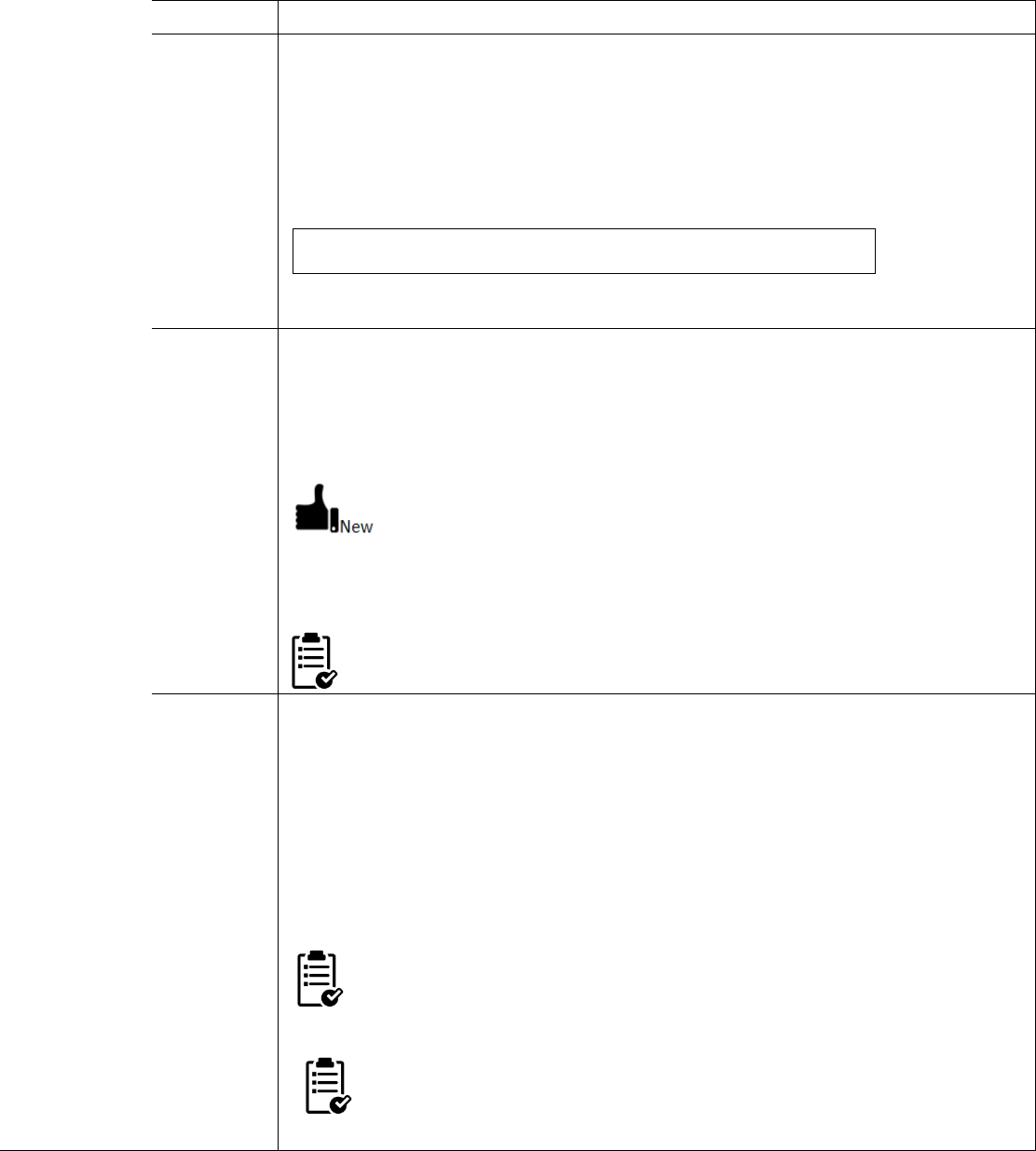
48
injector, if you are having issues, check that the defaults are being correctly loaded.
Custom
attributes
(single/
repeating)
having
object id’s
in them
To provide custom attributes which have object id values in them (both single and
repeating) we need to provide the information of those attributes in the properties file.
This is the same file which can contain the command line options. Provide the file as a
VM argument while running the Ingestor like
-Doptions.default="E:/ema/IngestorProperties.properties"
The convention to be followed is:
id.<type>.single=attr1,attr2
id.<type>.repeating=rattr1,rattr2
Where <type> = the object type having the attribute with object id.
“Lost+
Found”
folder
If you ingest an object who’s parent folder is not part of the data set, the ingestor will
place that object (e.g. earlier version of a doc moved into the cabinet we extracted) into
a folder specified by the --lost-found “<path>” parameter (e.g. –lost-found
“/Temp/Lost+Found”
For the documents that landed in the Lost & found folder there was no
easier way to figure out the original folder where the particular document
resided in the source location. To overcome this Ingestor now generates a
LostFound List file which has the document object id, its original folder id and the new
folder object id assigned.
Folder must exist before the ingestor runs as Ingestor will not create it.
Restart/
Delta mode
Restart mode is to be used when Ingestion fails and you have to rerun it after fixing the
issue. This mode checks for the existence of DB rows before executing an INSERT
statement. If a row exists, it is skipped (DELTA mode would execute an UPDATE)
Delta mode is to be used for “delta migrations” which means it would have updated
documents as well as new documents as part of the delta.
When you are in Restart/Delta mode you have to provide “--preload-dbs” with all the
db’s that were earlier provided in the “--dump-ids”.
If preload-dbs are not provided for ingestion with restart/delta mode then
ingestion will start from scratch and new object id’s would be assigned to each
document.
Delta type and delta column are used for 3rd party migrations, where a
specific field identifies the document in the target system. These options
should not be used for Documentum-to-Documentum deltas.
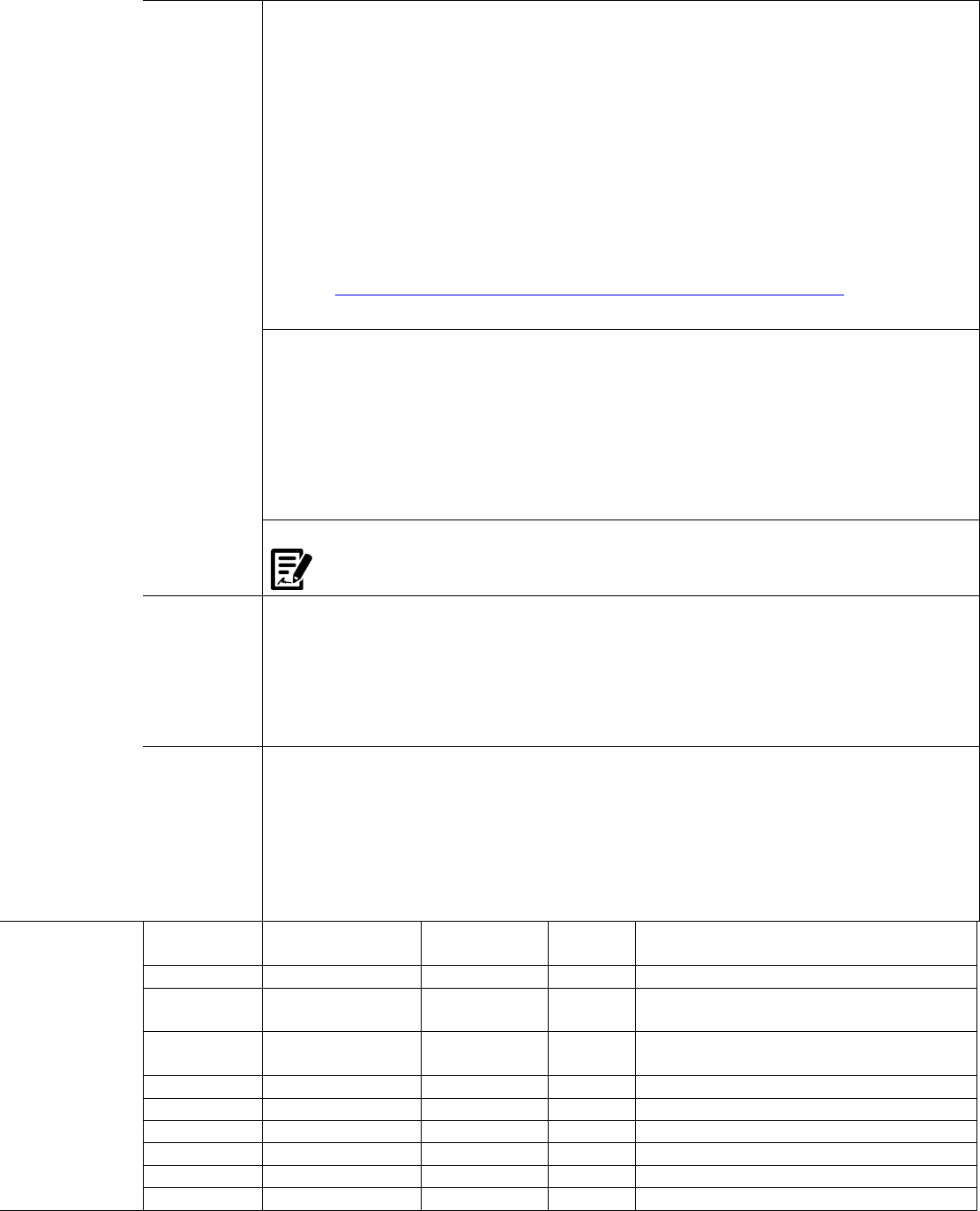
49
Keep ID
mode
The object ID’s are retained for all types except for dm_user, dm_group, dm_acl,
dm_format, dm_folder, dm_cabinet. For these
If the object id is already occupied in the target then a new object ID is assigned.
If the object already exist in target then it is not replaced in the target (also
entries in MongoDB are removed so that ingestion for them is not performed)
unless that type is specified in the replace list option.
Here is how the repository is to be configured while creating it:
1. Manipulate objectID counter in headscript script before repository installation.
2. Keep target repository ID same as source repository ID.
3. To find out how much IDs should be reserved please refer to:
https://inside.dell.com/docs/DOC-222996?sr=stream&ru=21386
4. Code to add in headstart script before repository installation.
QueryID = dmAPIGet("apply,c,0000000000000000,NEXT_ID_LIST,TAG,I,<primary
type> ,HOW_MANY,I, <count>")
If QueryID <> "" Then
status = dmAPIExec("close,c," & QueryID)
Else
Print dmAPIGet("getmessage,c")
Print "Failed to extend ID"
DmExit(-1)
End If
Check the PPT deck (@EMA SyncP): “KT_EMA-Retaining Object IDs.pptx” for
more details.
Trim fields
There is a need to trim fields for DB2 to Oracle/SQL Server conversions. To achieve this
override functionality has been added to EMA ETL IngestManager (as well as Cloner).
See “Overrides.properties” file in the samples folder. Specify the override properties file
by adding -DOVERRIDES=<filename> to the java command line running IngestManager
Note: Clone JAR file MUST be included to run IngestManager
Special
Considerati
ons
When any of dm_acl, dm_user, dm_group or dm_format is being migrated we need to
consider if the existing object present in the target systm is to be replaced or not. By
default EMA does not replace the existing object with the same name in the target. For
the objects not existing in the target it creates new objects.
In case you want to override the objects existing in the target you have to use the delta
mode with replace option
Parameters
Short Option
Long Option
Argument
Mandatory
Description
-rn
--repository-name
repo name
Yes
Name of target repository
-ru
--repository-
username
username
Yes
Repository username
-rp
--repository-
password
password
Yes
Repository password
-td
--target-driver
driver class
Yes
Target JDBC driver to use for connection
-tc
--target-connection
connect string
Yes
Target JDBC connection string
-tu
--target-user
username
Yes
Target JDBC username
-tp
--target-password
password
Yes
Target JDBC password
-mh
--mongo-host
hostname
Yes
Mongo DB Hostname
-mp
--mongo-port
port number
Yes
Mongo DB Port number
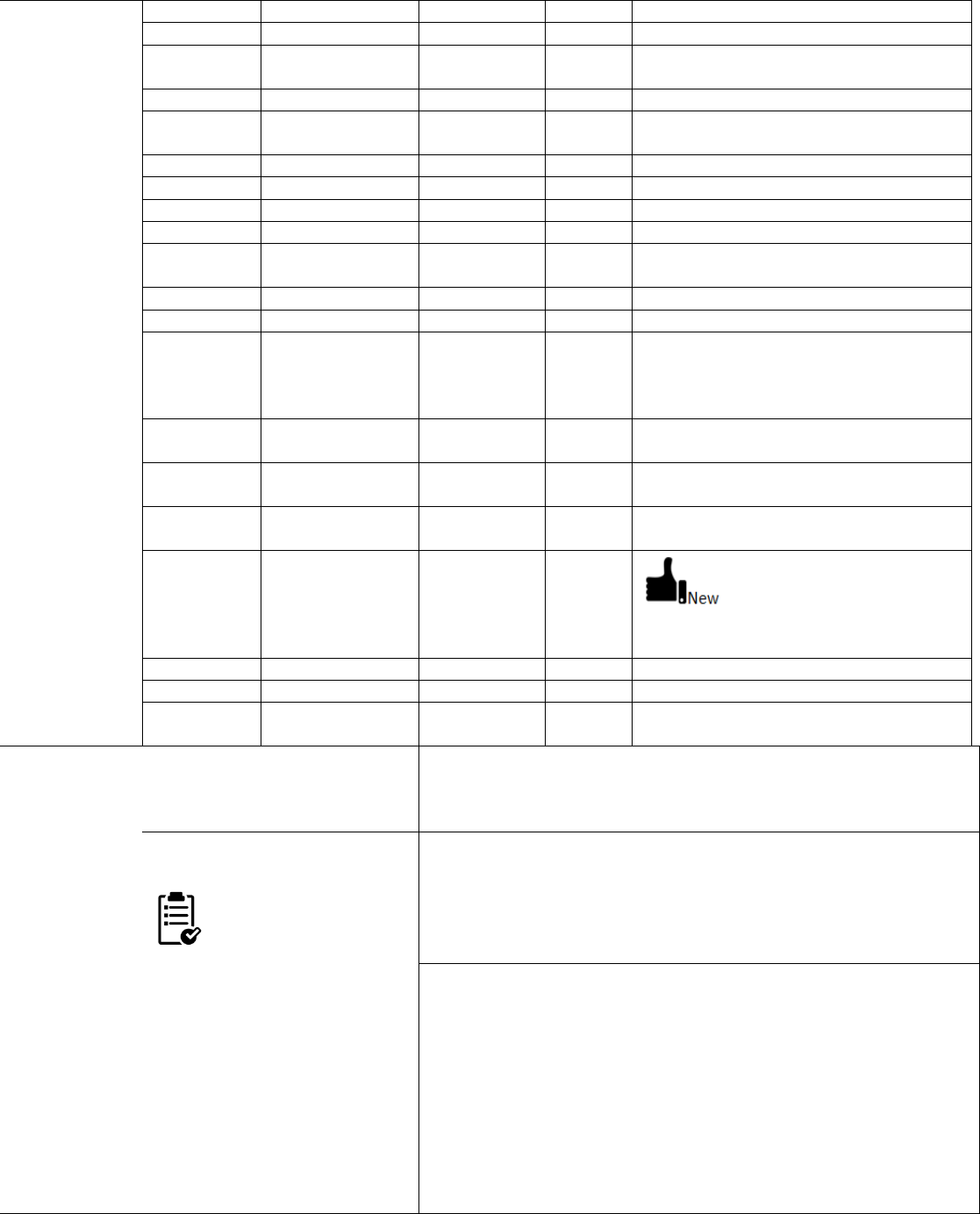
50
-md
--mongo-db
db name
Yes
Mongo DB Database name
-mu
--mongo-user
mongo user
Yes
Mongo Admin username
-mpa
--mongo-password
mongo
password
Yes
Mongo Admin password
-sm
--storage-map
map file
Yes
Storage map if copying content
-di
--dump-ids
mongo db
name
Yes
Dump out the object ID map after ID
assignment
-dr
--dry-run
No
Runs ingestion w/o committing changes
-nb
--no-batch
No
Submit single INSERTs instead of batches
-thc
--thread-count
num threads
No
Number of threads to use for ingestion
-mrg
--merge-content
No
Merge filestore from source to target
-lf
--lost-found
folder path
No
Folder for documents when the parent
folder is not migrated
-fcl
--file-copy-list
filename
No
Location of the file copy list to be generated
-ihc
--ignore-host-check
No
Ignore hostname check
-rl
--replace
types
seperated by ,
No
Replace the object if they already exist.
Types can be dm_user,dm_group,dm_acl,
dm_format, dm_folder, dm_cabinet (can be
used only in delta mode)
-mo
--mode
No
Takes value as DELTA | RESTART | INGEST
(default)
-pds
--preload-dbs
list of mongo
db's
No
Load object IDs from existing Mongo DB(s)
-k
--keep-ids
No
New IDs are not allocated to migrated
objects
-kf
--keep-ids-for
list of tags
No
Retain object IDs for specific
types. Tags are first 2
characters of the object ID,
e.g. 09 (document), 0b (folder), 0c (cabinet)
-dt
--delta-type
object type
No
Object type for which we have the Delta
-dc
--delta-column
column name
No
Unique column of the Object type for Delta
-h
--help
No
Show this text
Scenario
Help
java -cp "EMAIngestManager -1.6.0.jar; EMA-API-1.6.0.jar; EMA-Clone-
1.6.0.jar;C:/EMA/EMA1.6.0/dependency-jars/*"
com.emc.ema.ingestor.IngestManager --help
Providing properties file for
parameters
Options can be added
to a properties file
instead of providing
them on the command line.In
case an option is provided both
in properties file as well as in
command line, the command
line option value will override
the value provided in the
properties file.
java -Doptions.default="E:/ema/IngestorProperties.properties" -cp
"EMAIngestManager-1.6.0.jar;EMA-API-1.6.0.jar; EMA-Clone-
1.6.0.jar;E:/Documentum/config; C:/EMA/EMA1.6.0/dependency-jars/*"
com.emc.ema.ingestor.IngestManager
IngestorProperties.properties
repository-name=test15
repository-username=Administrator
repository-password=Thom2807
target-
driver=com.microsoft.sqlserver.jdbc.SQLServerDriver
target-
connection=jdbc:sqlserver://127.0.0.1:1433;databaseName=D
M_test15_docbase
target-user=sa
target-password=Thom2807
storage-map=E:/ema/sameFilestore.storagemap
mongo-host=localhost
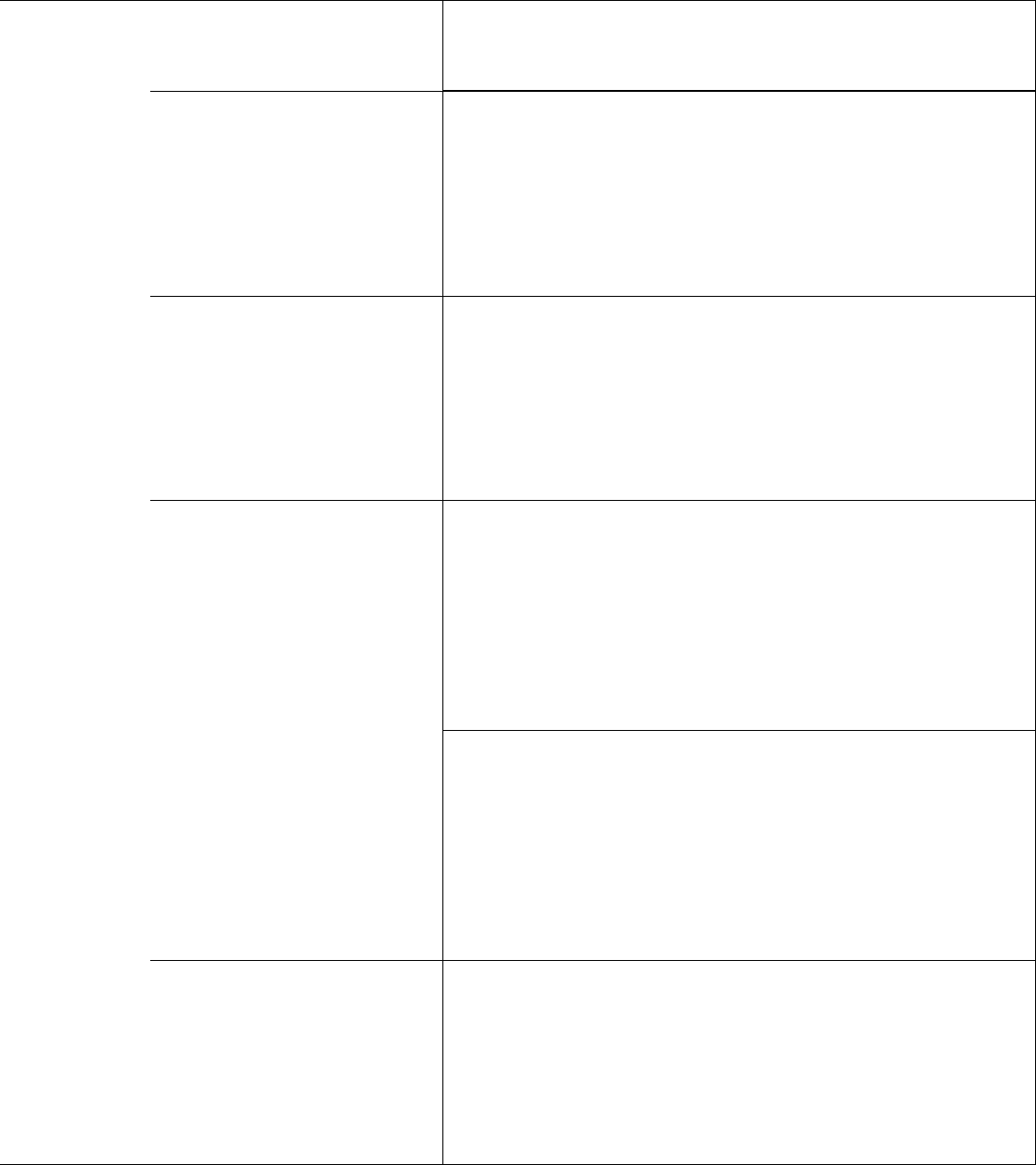
51
mongo-port=27017
mongo-db=Extractor_Cabinet
mongo-user=admin
mongo-password=Thom2807
Ingestion
(SQL Server)
java -cp "EMAIngestManager-1.6.0.jar;EMA-API-1.6.0.jar; EMA-Clone-
1.6.0.jar;E:/Documentum/config;C:/ema/config;
C:/EMA/EMA1.6.0/dependency-jars/*"
com.emc.ema.ingestor.IngestManager -rn Test15 -ru Administrator -rp
Thom2807 -td com.microsoft.sqlserver.jdbc.SQLServerDriver -tc
jdbc:sqlserver://127.0.0.1:1433;databaseName=DM_Test15_docbase -tu sa
-tp Thom2807 -mh 127.0.0.1 -mp 27017 -md ExtractorDB_10 -mu admin -
mpa Thom2807 -sm "C:\EMA\storagemap.properties" -di ID_BACKUP
Ingestion
(Oracle Database)
java -cp "EMAIngestManager-1.6.0.jar; EMA-API-1.6.0.jar ; EMA-Clone-
1.6.0.jar;E:/Documentum/config;C:/ema/config;
C:/EMA/EMA1.6.0/dependency-jars/*"
com.emc.ema.ingestor.IngestManager -td oracle.jdbc.driver.OracleDriver -
rn OracleDb -ru Administrator -rp Thom2807 -tc
jdbc:oracle:thin:@10.8.58.48:1521:ORCL -tu source -tp source -mh 127.0.0.1
-mp 27017 -mu admin -mpa Thom2807 -md ExtractorDB_10 -sm
"C:\EMA\storagemap.properties" -di ID_BACKUP
Delta Mode (Documentum to
Documentum migration)
During the first Ingestion dump the ID’s
java -cp "EMAIngestManager-1.6.0.jar; EMA-API-1.6.0.jar; EMA-Clone-
1.6.0.jar; E:/Documentum/config;C:/ema/config;
C:/EMA/EMA1.6.0/dependency-jars/*"
com.emc.ema.ingestor.IngestManager -rn Test15 -ru Administrator -rp
Thom2807 -td com.microsoft.sqlserver.jdbc.SQLServerDriver -tc
jdbc:sqlserver://127.0.0.1:1433;databaseName=DM_Test15_docbase -tu
Test15 -tp Thom2807 -mh 127.0.0.1 -mp 27017 -md NODELTA_TEST -mu
admin -mpa Thom2807 -sm "C:\EMA\storagemap.properties" --dump-ids
DELTA_BACKUP
Run the Ingestor in Delta mode
java -cp "EMAIngestManager-1.6.0.jar; EMA-API-1.6.0.jar; EMA-Clone-
1.6.0.jar;E:/Documentum/config;C:/ema/config;
C:/EMA/EMA1.6.0/dependency-jars/*"
com.emc.ema.ingestor.IngestManager -rn Test15 -ru Administrator -rp
Thom2807 -td com.microsoft.sqlserver.jdbc.SQLServerDriver -tc
jdbc:sqlserver://127.0.0.1:1433;databaseName=DM_Test15_docbase -tu
Test15 -tp Thom2807 -mh 127.0.0.1 -mp 27017 -md NODELTA_TEST -mu
admin -mpa Thom2807 -sm "C:\EMA\storagemap.properties" -di
ID_BACKUP -mo delta --preload-dbs DELTA_BACKUP
Delta Mode
(3rd party to Documentum
migration)
java -cp "EMAIngestManager-1.6.0.jar; EMA-API-1.6.0.jar; EMA-Clone-
1.6.0.jar;E:/Documentum/config;C:/ema/config;
C:/EMA/EMA1.6.0/dependency-jars/*"
com.emc.ema.ingestor.IngestManager -rn Test15 -ru Administrator -rp
Thom2807 -td com.microsoft.sqlserver.jdbc.SQLServerDriver -tc
jdbc:sqlserver://127.0.0.1:1433;databaseName=DM_Test15_docbase -tu
Test15 -tp Thom2807 -mh 127.0.0.1 -mp 27017 -md NODELTA_TEST -mu
admin -mpa Thom2807 -sm "C:\EMA\storagemap.properties" -di
ID_BACKUP -mo delta -dc object_name -dt um_invoice -mo delta
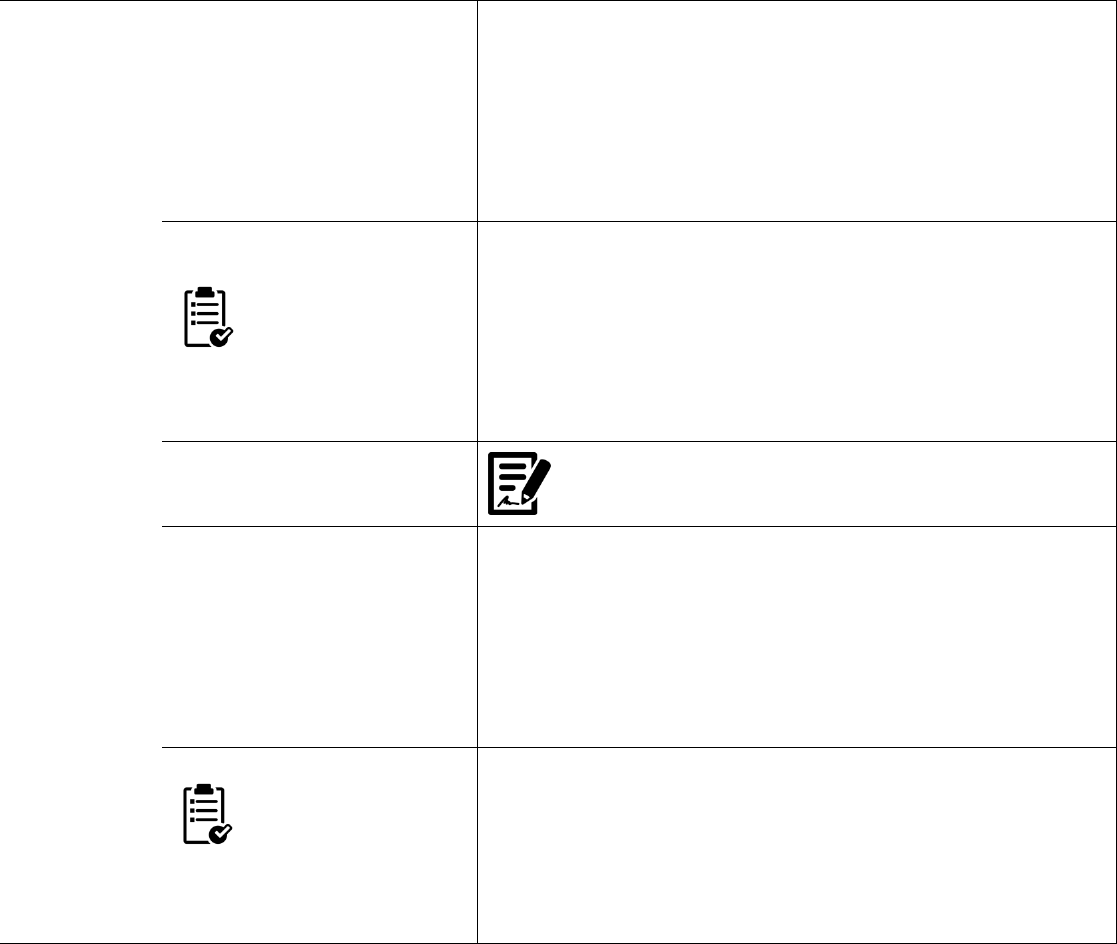
52
Restart Mode
java -cp "EMAIngestManager-1.6.0.jar; EMA-API-1.6.0.jar; EMA-Clone-
1.6.0.jar;E:/Documentum/config;C:/ema/config;
C:/EMA/EMA1.6.0/dependency-jars/*"
com.emc.ema.ingestor.IngestManager -rn Test15 -ru Administrator -rp
Thom2807 -td com.microsoft.sqlserver.jdbc.SQLServerDriver -tc
jdbc:sqlserver://127.0.0.1:1433;databaseName=DM_Test15_docbase -tu
Test15 -tp Thom2807 -mh 127.0.0.1 -mp 27017 -md NODELTA_TEST -mu
admin -mpa Thom2807 -sm "C:\EMA\storagemap.properties" -di
NEW_BACKUP -mo restart --preload-dbs RESTART_BACKUP
Dry Run mode
No commit of changes
done on the target
system
java -cp "EMAIngestManager-1.6.0.jar; EMA-API-1.6.0.jar; EMA-Clone-
1.6.0.jar;E:/Documentum/config;C:/ema/config;
C:/EMA/EMA1.6.0/dependency-jars/*"
com.emc.ema.ingestor.IngestManager -rn Test15 -ru Administrator -rp
Thom2807 -td com.microsoft.sqlserver.jdbc.SQLServerDriver -tc
jdbc:sqlserver://127.0.0.1:1433;databaseName=DM_Test15_docbase -tu sa
-tp Thom2807 -mh 127.0.0.1 -mp 27017 -md ExtractorDB_10 -mu admin -
mpa Thom2807 -di ID_BACKUP --dry-run
Preserving object id’s of the
source system
Refer to “KT_EMA-Retaining Object IDs.pptx” present @
SyncP
Replacing objects of particular
type if they already exist in
target
java -cp "EMAIngestManager-1.6.0.jar; EMA-API-1.6.0.jar; EMA-Clone-
1.6.0.jar;E:/Documentum/config;C:/ema/config;
C:/EMA/EMA1.6.0/dependency-jars/*"
com.emc.ema.ingestor.IngestManager -rn Test15 -ru Administrator -rp
Thom2807 -td com.microsoft.sqlserver.jdbc.SQLServerDriver -tc
jdbc:sqlserver://127.0.0.1:1433;databaseName=DM_Test15_docbase -tu sa
-tp Thom2807 -mh 127.0.0.1 -mp 27017 -md ExtractorDB_10 -mu admin -
mpa Thom2807 -mo delta -di ID_BACKUP --replace dm_user
Providing name of filecopylist
A new parameter “--
file-copy-list” is added
where user can
provide the filename along with
the path where the file should
be generated.
java -cp "EMAIngestManager-1.6.0.jar; EMA-API-1.6.0.jar; EMA-Clone-
1.6.0.jar;E:/Documentum/config;C:/ema/config;
C:/EMA/EMA1.6.0/dependency-jars/*"
com.emc.ema.ingestor.IngestManager -rn Test15 -ru Administrator -rp
Thom2807 -td com.microsoft.sqlserver.jdbc.SQLServerDriver -tc
jdbc:sqlserver://127.0.0.1:1433;databaseName=DM_Test15_docbase -tu sa
-tp Thom2807 -mh 127.0.0.1 -mp 27017 -md ExtractorDB_10 -mu admin -
mpa Thom2807 -di ID_BACKUP -fcl Testfilelist
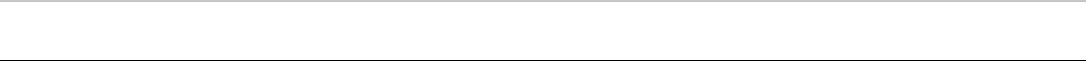
53
DOCUMENTUM DELTA MIGRATIONS
Because of the volume of data being migrated, and restrictions on production system outages, it is sometimes necessary
to perform an initial migration and then subsequently one of more delta migrations. In this context, a delta migration
refers to migrating a specific part of the source data, usually defined by being data that has been added and/or modified
since the initial migration, and merging this into the already migrated data in the target.
Deltas will typically handle use cases such as:
New folder structures added to the system
New documents added to the system
Modifications to existing folder structures
Modifications to existing documents
New versions of existing documents
Some other delta use cases are NOT current supported by EMA-Migrate. These include:
Deleting documents or folders
Modifying relationships between documents
Modifying virtual document structures
If your use case requires any of these use cases, please consult with the EMA team and we will determine a way forward
for your current situation. Deleting objects is planned for EMA 1.7, but in the meantime other solutions will need to be
found.
The following sections describe the particular configuration required at each stage for a Delta Migration.
Preparing for Delta Migrations
As the source system will stay live and will have constant changes to documents as it is still in use, it is very helpful to
take a snapshot of the source DB and migrate the bulk of the data from this snapshot rather than from the live system.
This gives the following advantages:
Extraction processing has no effect on the running production system performance
Extraction/Transformation/Ingestion verification can be done against a fixed starting point
Typically we would recommend a short downtime of the source system, during which a copy is taken to a separate DB
instance from which we can run extraction processes. This ensures consistency across all tables in the Documentum
Schema
Delta Extraction
While it is technically possible to extract all data and reconcile what has/has not changed at ingestion time, it makes
sense to extract only data that has been modified since a specific point in time (when the initial migration took place, or
when the DB snapshot was taken (see above).
To control the data that is extracted, use a “where clause” that includes a timestamp, e.g. s.r_modify_date >
DATE(‘12/25/2016’). The extraction process will extract all sysobjects that satisfy the criteria into Mongo for further
processing, reference objects as for initial extractions, and objects related to the sysobjects that are extracted (relations,
virtual document structure, ACLs and content objects).
54
Note: in contrast to the initial extraction, it is not necessary to extract the folder structure of for all documents (if it has
not changed). Linking of documents to the correct folder in the target can be handled during ingestion (see below).
Delta Transformation
Transformation is for the most part not affected when running deltas: the same transformation rules will apply, and the
same configuration files (properties/javascript/java) can be used for the transformation.
Delta Ingestion
During ingestion, we must allow for the possibility that the object being ingested already exists. As this is time-
consuming if we know it will not be the case, a parameter is used to switch on this mode of operation: --mode DELTA. In
delta mode, when objects are ingested, we first check to see if the object already exists. If the object exists, we update
the DB with the new object values. If the object does not already exist, we insert the object into the target system.
There are two types of check for the object already existing:
Object ID already in use: Object ID must be unique, so the existing object is overwritten by the new object
Object with other source of uniqueness already exists (e.g. Folders, ACLs): existing objects are overwritten ONLY
if the object type is included in the --replace list parameter
This can become quite complex in cases where we are merging different repositories with overlapping folder or ACL
structures. Analysis is required in each migration project to determine the correct approach for the situation, please
consult with your regional migration practice lead and the EMA team to confirm the approach before proceeding.
Preloading ID Databases: In cases where we are relying on the pre-existence of objects from a previous migration, the --
preload-dbs parameter is used to specify the various object ID DBs in Mongo that contain the objId/newObjId pairings
from all previous runs. Preloading the DBs in this way enables EMA to replace references to objects that were not part of
the delta extraction to the correct new object IDs in th target.
Operating in keep-ids mode: If we are keeping object IDs for all objects (i.e. including folders) then we do not need to
preload IDs from previous runs because the IDs do not change anyway.
Clone Migration flag: If we are migrating data from/to repositories with the same docbase ID, but not preserving all
object IDs, then add this flag as a java parameter to the command line: -DCLONE_MIGRATION=true. This tells the system
to retain object ID references during ingestion that are to objects of the same docbase ID, as the assumption is that
these objects will already be present in the target.
Delta File Copy
In Documentum, if new content is added, as a new document, a new version, or saved as the same version, a new file is
always created in the filestore. However, as we extract content objects for all modified objects, even if the modification
was to meta-data only, we may create a file copy list that includes files that were already copied in the initial migration.
These files will be copied again, but we can omit the parameter –overwrite so that existing files are left in place, and
new content files will be copied.
If we are using a legacy filestore approach, whereby the folder structure and file names are retained from source to
target, we can use robocopy or similar tools to copy all files added after the cut off date of the extraction.
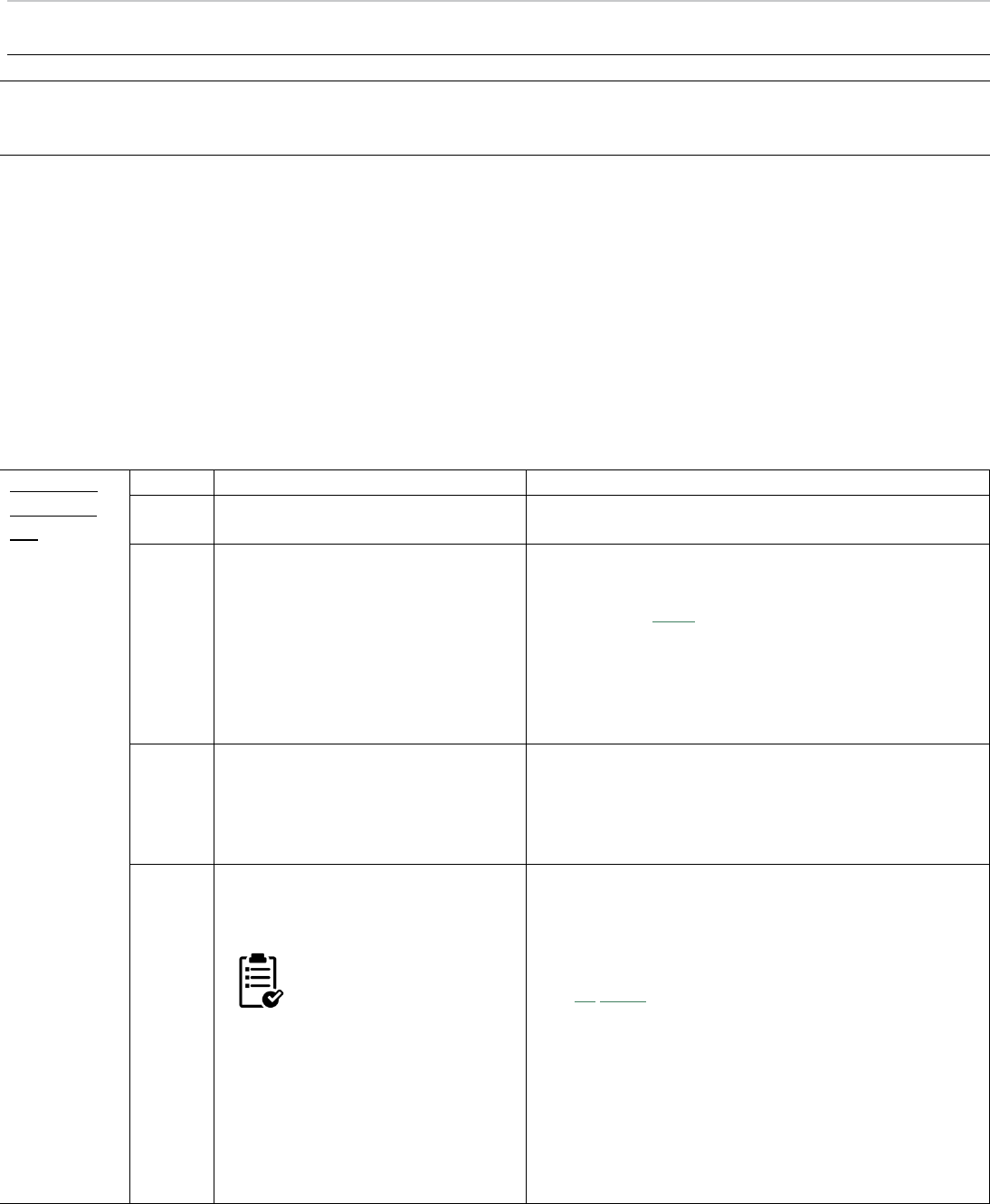
55
EMA-API
Definition
To extract data from a third party source like a CSV, YAML or database where Documentum is not the
source system, we need to build our own custom adaptor to work in place of Extractor. EMA provides a
flexible framework to build our own custom adaptors.
How
Step 1 - Create a Java project in your workspace
Step 2 -Add a dependent jar named “EMA-API-1.6.0 jar” to your project (Check for updates to the jar in
the PATCHES directory in SyncP).
Step 3 - Create an Adaptor class and make it extend EMAAdaptor abstract class ( this class is part of the
EMA-API jar and provides basic method to initialize your source connections, get data row by row and
close the connections).
Step 4 - As the first point in your adaptor, create an instance of EMAFactory class. EMAFactory class is a
supporting class that helps build Folders, documents etc.
Step 5 -Write your custom code.
Familiarity
with EMA-
API
Steps
Description
Code
1.
Create an Adaptor class and make it
extend EMAAdaptor class
public class CSVAdaptor extends EMAAdaptor {}
2.
Overload the method of
EMAAdaptor class. There are three
abstract functions in this class to
parse, validate parameters and
print usage for the application.
@Override
public void parseParameters(String[] args) {
while (ix < args.length) {
// what does this param signify?
if (args[ix].equals("-mh") || args[ix].equals("--mongo-host")) {
setMongoHost(args[++ix]);
}
else if (args[ix].equals("-mp")
}} // Add other parameters according to the parameters your
application accepts
3.
Parse command line parameters,
validate it and jump to the actual
run.
public static void main(String[] args) {
lgr.info("Starting CSVAdaptor processing.. ");
CSVAdaptor ing = new CSVAdaptor();
ing.parseParameters(args);
ing.run();
}
4.
Create an Instance of EMAFactory
class.
There are other
overloaded versions of
EMAFactory constructor
available in EMA-API jar.
public void run() {
if (!validate()) {
printUsage();
return;}
long start = System.currentTimeMillis();
try {
// init mongo connection
try {
EMAFactory emaf;
if (this._mongoUsername == null) {
emaf = new EMAFactory(this._mongoHost,
this._mongoPort,getSettingsFile(), this._mongoDB);
} else {
emaf = new
EMAFactory(this._mongoHost,this._mongoPort,getSettingsFile(),
this._mongoDB, this._mongoUsername,this._mongoPassword);
}
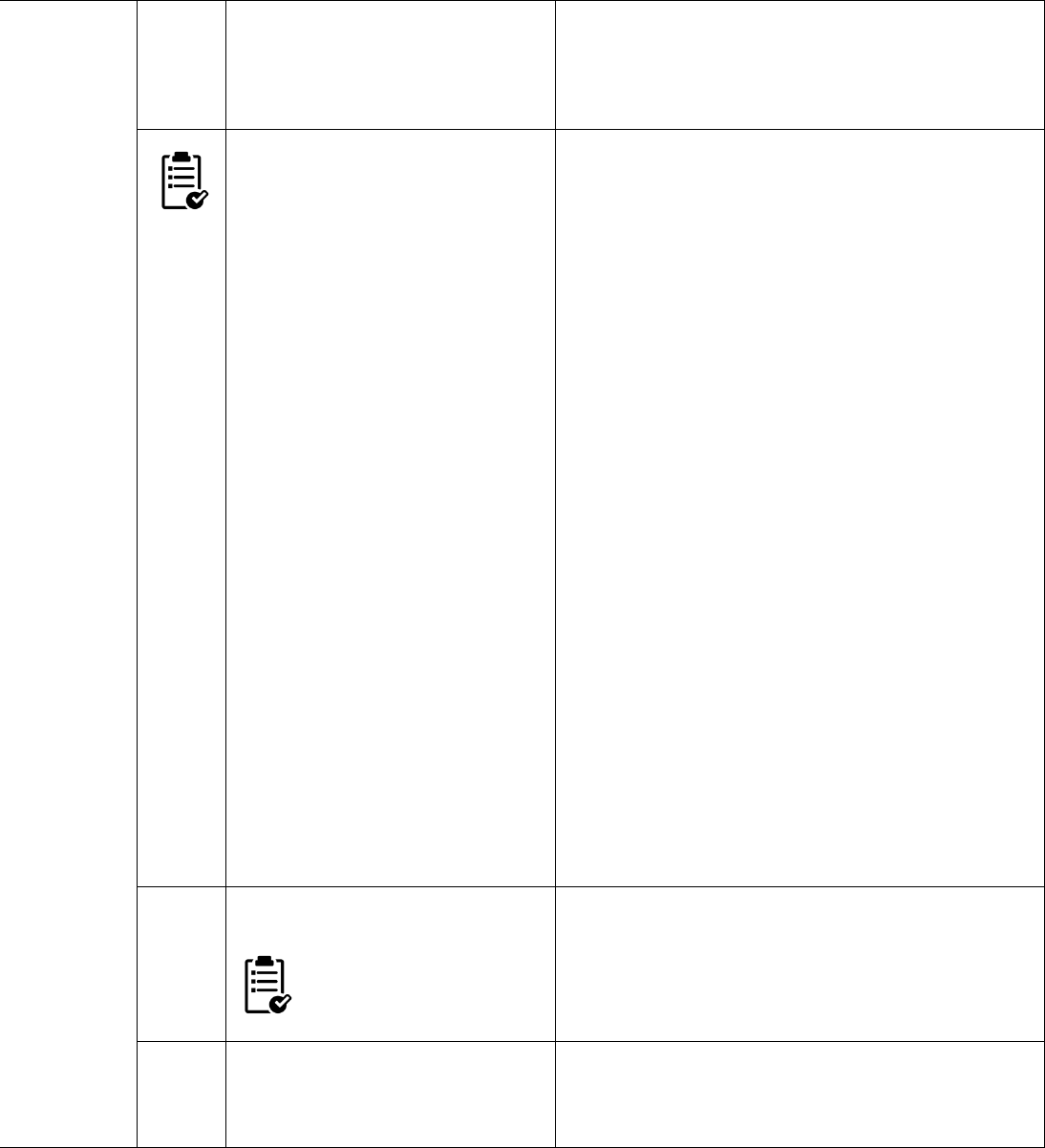
56
5.
A ReaderFactory class is provided to
provide object of the reader you
are reading data from. Currently
only CSV and Database reader
objects are supported
SourceReader reader = ReaderFactory.getReader(getSource(),
bean
getReader() has many overloaded
versions to provide an object
according to Source. If you are
reading data from a source other
than CSV or database, modify the
ReaderFactory class and create your
own Reader class implements
SourceReader and overload its
three methods according to your
source.
public class CSVTypeReader implements SourceReader {
@Override
public void init() throws IOException {
String fileToRead = getFileName();
if (!fileToRead.substring(fileToRead.lastIndexOf("."))
.equalsIgnoreCase(".csv")) {
lgr.error("Cannot read a file other than CSV. Please specify a
CSV file and re-run the Adaptor");
System.exit(0);
}
lgr.info("Reading input CSV File :" + fileToRead);
csvReader = new CSVReader(new InputStreamReader(new
FileInputStream(fileToRead), "UTF-8"), csvSeperator,
CSVParser.DEFAULT_QUOTE_CHARACTER, '\0');
csvRowHeader = csvReader.readNext();
}
@Override
public Map<String, String> getNextRow() throws IOException {
Map<String, String> rowData = new HashMap<String, String>();
String[] csvRowData = csvReader.readNext();
if (csvRowData == null) {
return null;
}
for (int i = 0; i < csvRowHeader.length; i++) {
rowData.put(csvRowHeader[i], csvRowData[i]);
}
return rowData;
}
@Override
public void close() throws IOException {
if (csvReader != null) {
csvReader.close();
}
}
6.
To create a folder hierarchy, we can
use FolderCache as follows :
This will create a cabinet
named ‘Migration’, with a
subfolder ‘Product 1’ and
two folders under.
FolderCache folderCache = emaf.newFolderCache();
Folder folder = folderCache.getCreateFolder("/Migration/Product
1/Distribution Manual");
Folder folder1 = folderCache.getCreateFolder("/Migration/Product
1/EQMS");
folderCache.writeAll();
7.
To create a document under EQMS
folder with version 1.0, we can use
newDocument() method to create
the document.
Document doc = emaf.newDocument("<Name of Document>");
doc.setParentFolder(folder1);
doc.setRepeatingAttribute(“r_version_label”,”1.0”);
doc.write();
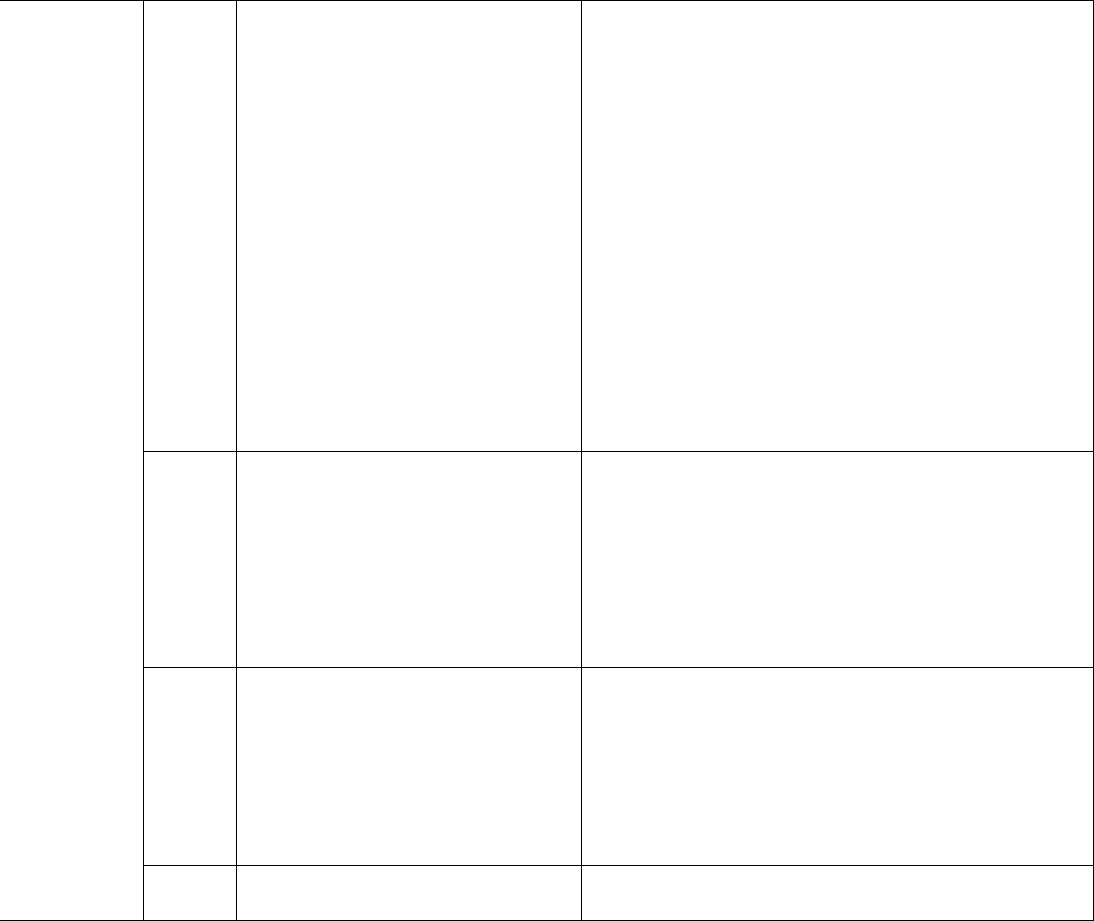
57
8.
To create a new version of the
document, created in step 7, use
cloneForNewVersion() method.
This method has two parameters:
1. Version_label: the version
of which you want to create
a new version. For eg : If
your document already has
2 versions namely 1.0 and
2.0 and you want to create
a new version 3.0 then you
will mention 2.0 in
version_label parameter.
2. keepContent : this copies
the content to the new
version if set to true.
Document doc1 = (Document) doc.cloneForNewVersion(“1.0”,
false);
doc1.write ();
9.
To create a virtual document using
EMA-API, we can use the method
addVirtualDocumentComponent()
method. It has two overloaded
version, one that accepts the object
to be added as component, other
one accepts the object id/chronicle
id of the component to be added.
Containment childComp =
doc.addVirtualDocumentComponent(“<object id of child
component>”);
// Set version_label of Containment object
childComp.setVersionLabel(versionLabel);
childComp.write();
10.
To create a relation, we use
newRelation() method of
EMAFactory class.
Relation newRelation = emaf.newRelation("Migrated Relation"); //
The parameter signifies the relation_type in Documentum.
newRelation.setParentId(parentId); // r_object_id of parent
newRelation.setChildId(childId); // r_object_id chronicle_id of child
//Set version_label to child version label
newRelation.setChildLabel(versionLabel);
newRelation.setPermanentLink(true);
newRelation.write();
11.
To clear mongoDB collections
before next run, use the method
emaf.clearDocumentCollections();
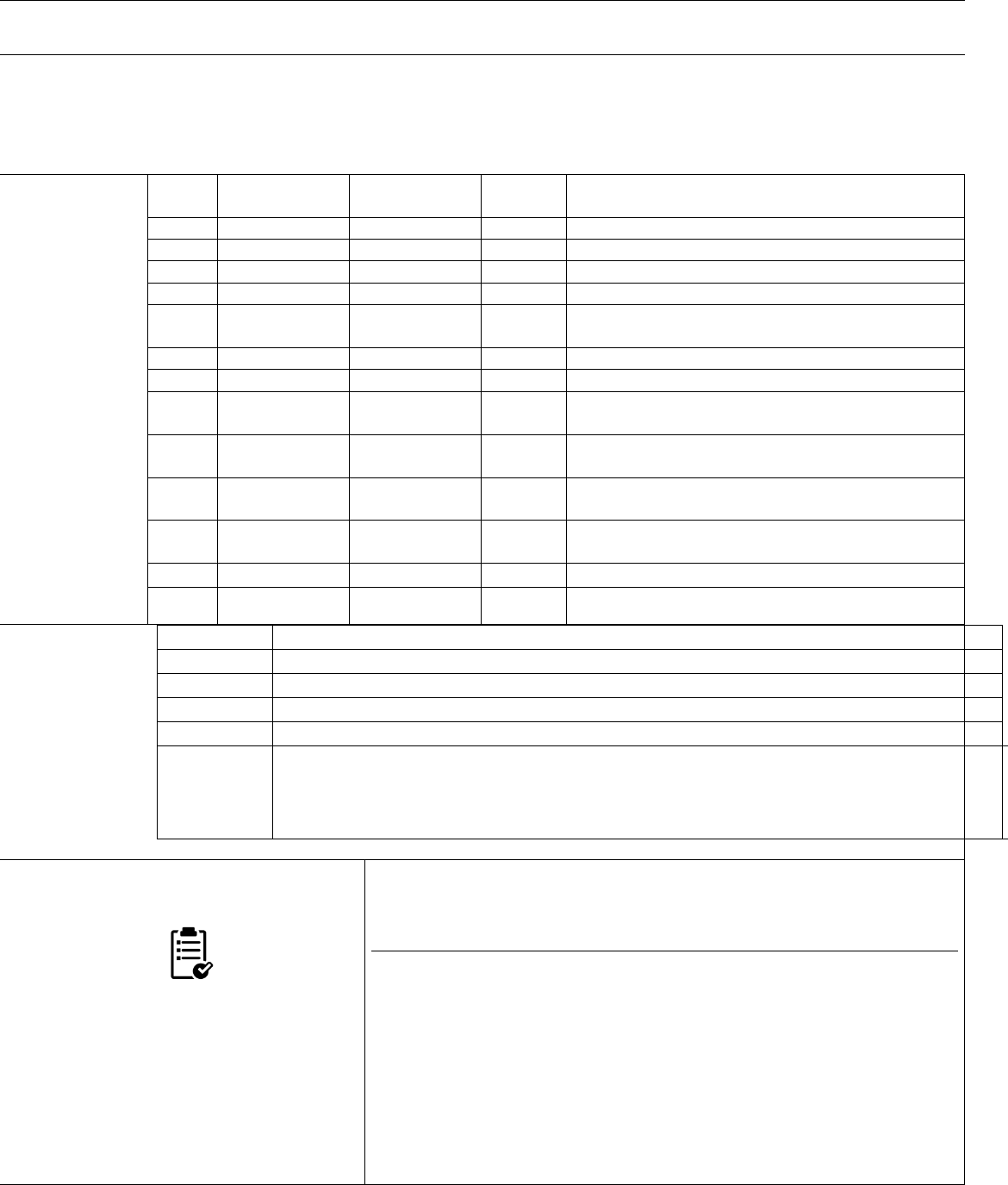
58
File System Adaptor
Definition
A sample adaptor called FileSystemAdaptor (FileSystemAdaptor.zip) is provided in the “samples”
directory. This can be used as a starting point while developing any new adaptor. FSA extracts data
from a file system. Data and hierarchy of document remain the same and some attributes which are
not present with files can be provided at time of ingestion by using default files.
Parameters
Short
Option
Long Option
Argument
Mandatory
Description
-mh
-mongo-host
hostname
Yes
Mongo DB Hostname
-mp
--mongo-port
port number
Yes
Mongo DB Port number
-md
--mongo-db
db name
Yes
Mongo DB Database name
-mu
--mongo-user
user name
Yes
Mongo DB Username
-mpw
--mongo-
password
password
Yes
Mongo DB Password
-d
--directory
file system path
Yes
Root directory to ingest
-s
--settings
settings file
Yes
Settings file for ingestion
-dr
--destination-
root
folder path
No
Root destination folder in the repository
-ir
--include-fsroot
true|false
No
Include root folder from the specified folder you are
importing
-ms
--migrate-
security
true|false
No
Translate file/folder security to Documentum ACLs.
Default: false
-dt
--document-
type
No
Default is dm_document
-ft
--folder-type
Default is dm_folder
-h
--help
No
Show this text
Importing
(Eclipse)
Step 1
Unzip FileSystemAdaptor.zip present in the samples directory.
Step 2
Open eclipse and go to File -> Import.
Step 3
From import window go to General -> Existing Projects into Workspace and press next.
Step 4
In root directory select the path to FileSystemAdaptor.
Step 5
Press finish.
Step 6
Right-Click on project folder and choose properties.
Go to java Build Path present in menu on left hand side.
Choose Libraries tab from top and click on add external JARs. Add EMA-API-1.6.0.jar and
EMAIngestManager-1.6.0.jar and your project is all set to run.
Press finish.
Scenario
Providing properties file
for parameters
Options can be
added to a
properties file
instead of providing
them on the command
line.In case an option is
provided both in
properties file as well as
in command line, the
command line option
value will override the
In eclipse VM argument :
-Doptions.default="E:/ema/FileSystemAdaptorProperties.properties"
FileSystemAdaptorProperties.properties
mongo-host=localhost
mongo-port=27017
mongo-db=Extractor
mongo-user=admin
mongo-password=Thom2807
directory=C:\\temp\\Test
setting=C:\\demo\\fsa.properties
destination-root=path to set
document_type=dm_document
folder_type=dm_folder
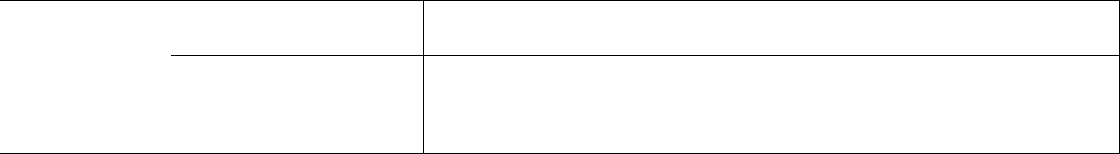
59
value provided in the
properties file.
Program arguments
--mongo-host "localhost" --mongo-port 27017 --mongo-db "Extractor" --mongo-
user "admin" --mongo-password "Thom2807" --directory "C:/temp" --settings
"C:/temp /fsa.properties" --destination-root "/temp" --document-type
"dm_document" --folder-type "dm_folder"
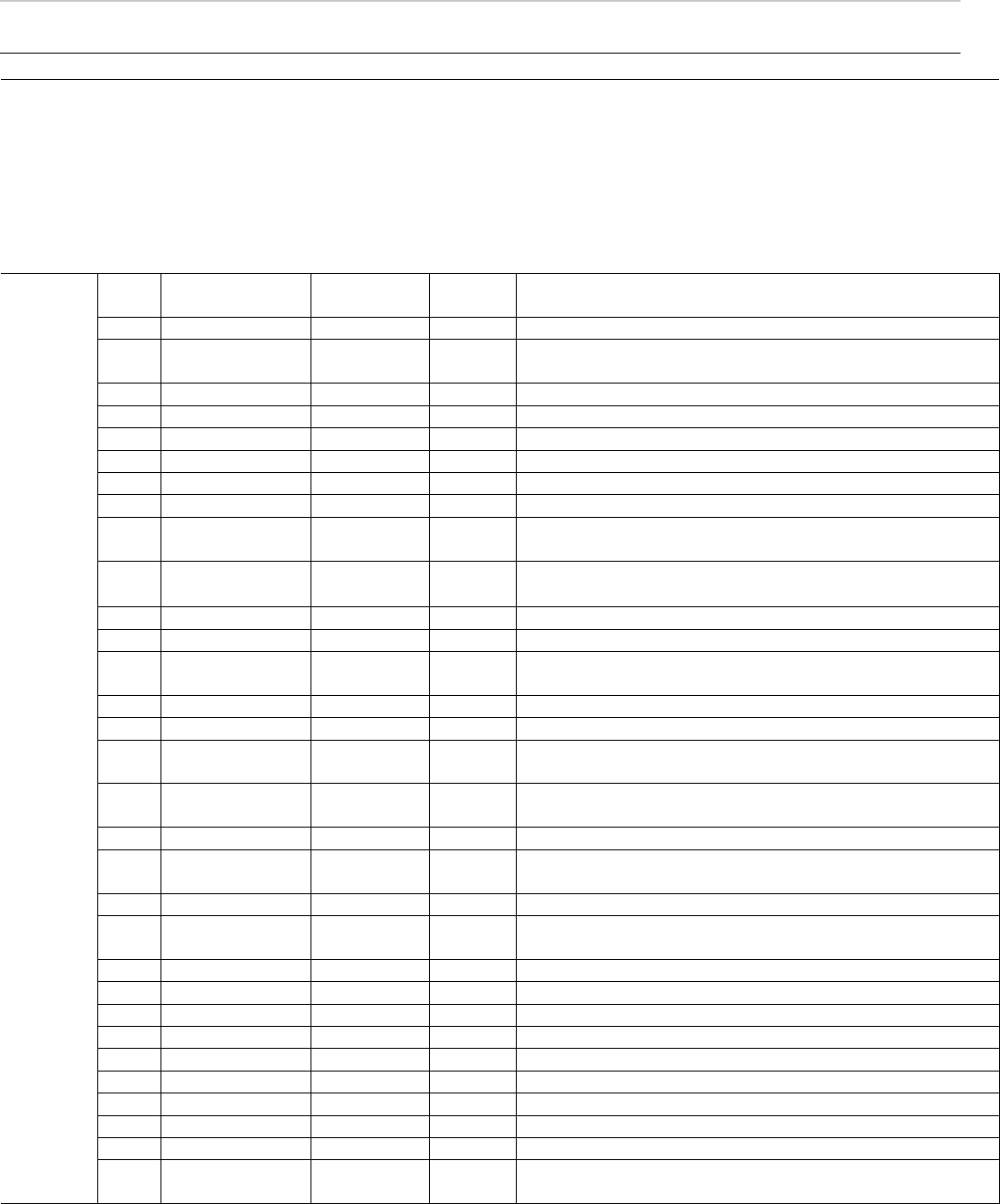
60
CLONER
Definition
Used when there is a database change from Oracle/DB2 to SQL Server.
It copies all tables, handles aspect property data and all object IDs, workflow states, remain intact
It does not:
Upgrade schema to new version
Content needs to be copied separately
Install aspects in the target
Migrate to different repository version. (Repository versions must be exactly the same)
Create custom indexes in the target. They need to be reapplied after cloning
Parameters
Short
Option
Long Option
Argument
Mandatory
Description
-sd
--source-driver
Driver
Yes
Source JDBC driver to use for connection
-sc
--source-connection
Connection
string
Yes
Source JDBC connection string
-su
--source-user
Username
Yes
Source JDBC username
-sp
--source-password
password
Yes
Source JDBC password
-td
--target-driver
Driver
Yes
Target JDBC driver to use for connection
-tc
--target-connection
Connection
Yes
Target JDBC connection string
-tu
--target-user
Username
Yes
Target JDBC username
-tp
--target-password
Password
Yes
Target JDBC password
-stp
--source-table-
prefix
Source Prefix
Yes
Source table prefix. For Oracle the value is like “SchemaName.”
-ttp
--target-table-
prefix
Target Prefix
Yes
Target table prefix. For SQL server the value is like
“dm_databaseName_docbase.dbo.”
-cv
--create-vstamp
No
Create the entry in the vstamp table needed by SQL Server
-iv
--invalidate-views
No
Invalidate views in target
-rdo
--rename-dar-
objects
No
Change dmc_dar object names to avoid problems updating DARs
with Aspect types
-xa
--exclude-audit
No
Exclude dm_audit* tables from the cloning process
-ao
--audit-only
No
Clone only the dm_audit* tables
-ta
--truncate-audit
No
Truncate dm_audittrail* tables ? valid only if the --exclude-audit
option is used
-aw
--audit-where-
clause
No
Where clause applied to migration of dm_audit* tables
-fc
--force-clone
No
Continue cloning even in case of errors
-th
--thread-count
number of
threads
No
Number of threads to use (default = 10)
-rck
--reset-crypto-key
No
Reset crypto keys (use if aek.key changed)
-tdo
--truncate-dmi-
object
No
Truncate the dmi_object table
-io
--index-only
No
Only realign the indexes in the target database
-to
--test-only
No
Run DB connection and basic clone tests ONLY
-nb
--no-batch
No
Submit single INSERTs instead of batches
-si
--skip-indexes
No
Skip index realignment in the target database
-tm
--table-map
filename
Yes
Write the aspect table map to this file
-ig
--ignore-list
list of tables
No
List of tables to ignore during cloning
-co
--copy-list
list of tables
No
List of tables to clone, ignore everything else!!
-de
--default-list
override file
No
Override file to override certain columns
-bl
--batch-limit
rows per batch
No
Number of rows in a batch, default 10000
-cl
--commit-limit
batches per
commit
No
Number of batches before a commmit, default 10000
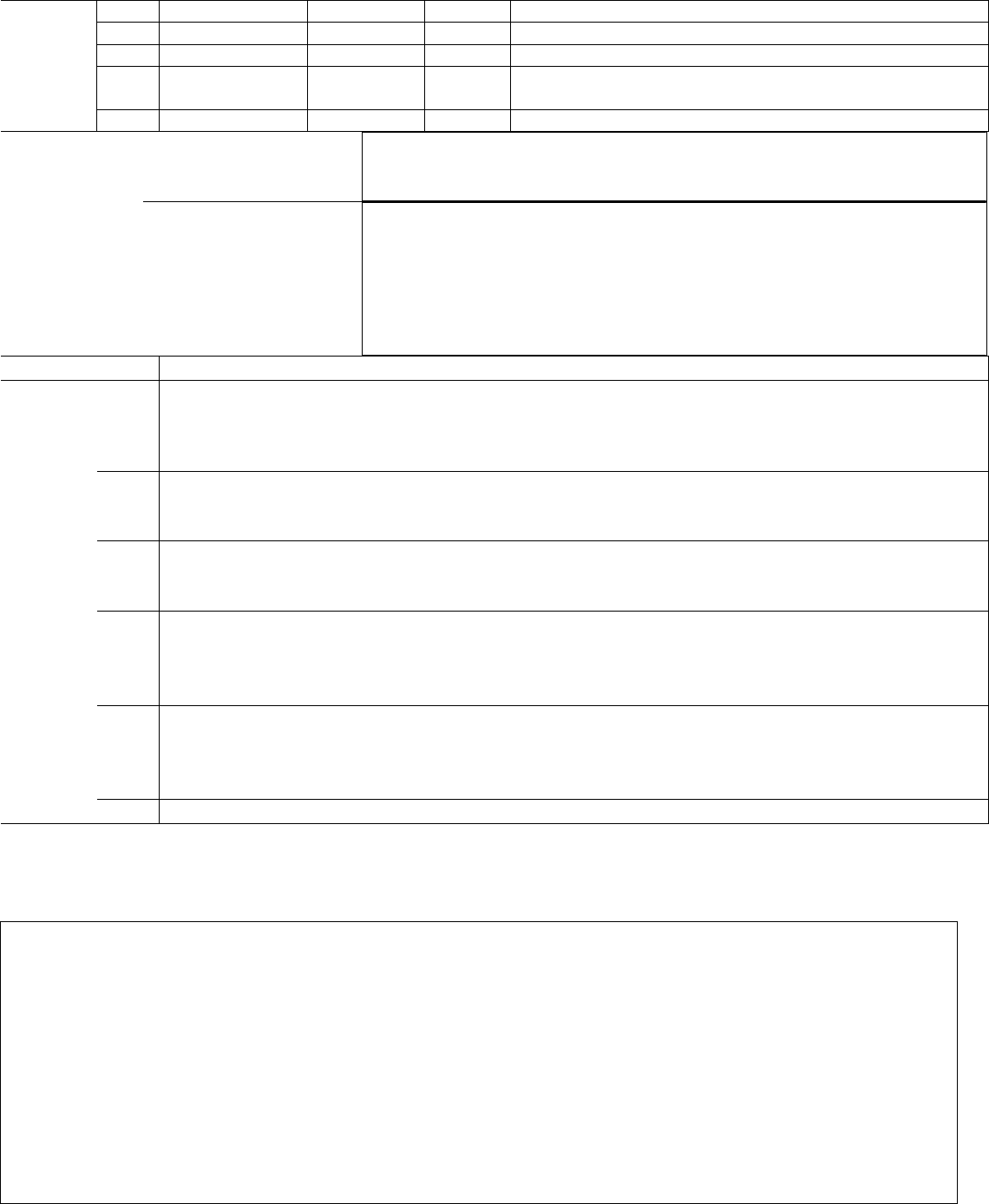
61
-rf
--report-file
No
Name of the report file to be generated
-st
--segment-tables
list of tables
No
List of tables to split into multiple tasks during cloning
-dr
--dry-run
No
Run in dry run mode without committing any changes
-ibv
--ignore-basic-
validation
No
No validation tests are run
-h
--help
No
Show this text
Scenario
Help
java -cp "";"C:\EMA\EMA1.6.0\EMAClone-1.6.0.jar";"C:\EMA\EMA1.6.0\dependency-
jars\*";"C:\EMA\EMA1.6.0\EMAIngestManager-1.6.0.jar";"C:\Documentum\config"
com.emc.monorail.clone.Cloner --help
Basic Cloning (Oracle to
SQL Server)
java -cp "";"C:\EMA\EMA1.6.0\EMAClone-1.6.0.ja
r";"C:\EMA\EMA1.6.0\dependency-jars\*";"C:\EMA\EMA1.6.0\EMAIngestManager-
1.6.0.jar";"C:\Documentum\config" com.emc.monorail.clone.Cloner -sd
"oracle.jdbc.driver.OracleDriver" -sc "jdbc:oracle:thin:@DCTMORA:1521:ORCL" -su
"clone" -sp "password" -td "com.microsoft.sqlserver.jdbc.SQLServerDriver" -tc
"jdbc:sqlserver://DCTMSQL;databaseName=DM_clone_docbase" -tu "clone" -tp
"password" -stp "CLONE." -ttp "DM_clone_docbase.
How to
Clone
Step 1
Create target repository. We do not need to use the same aek.key file as the cryptographic keys will be
reset later in the process in any case (works for 6.7 SP2 and earlier only). The target repository should
have the same name and docbase ID as the source repository.
Step 2
Create types, registered tables etc. in the target repository. This can be achieved by DAR files, scripts
etc. In order for EMA to clone registered table data, the table structure should be in target.
Step 3
Modify index dm_message_archive_s.d_1f00468380000518 to be non-unique (use SQL Server
Management Console to do this). Leaving the index as unique causes a duplicate error when cloning.
Step 4
Run the cloner tool. A sample batch file “Clone.bat” is provided in the samples directory. This will
produce a report summary of the cloning process in a file “clone_report.txt” (see example in Appendix1,
with notes explaining errors and discrepancies.
Step 5
Reset cryptography keys on target repository. Connect to 10.64.218.82, open SQL Server Management
Console, open the resetCryptoKeys.sql script (in Administrator’s My Documents folder), and run the
script
Step 6
Continue with post-clone steps
Appendix 1: Sample clone report with manually added notes (in green). Check “EMAClone-Report.pdf” in samples folder.
Appendix 2: Overrides.properties file with manual added notes (in green):
/* format is <tablename>.<column>.<action>=newvalue
action=ifnull: replace with newvalue if the column value is null, or “”, or “ “
action=default: replace with newvalue regardless of current value of the column
action=regexp(<exp>): if value matches exp, then replace with newvalue
*/
dm_format_s.default_storage.ifnull=0000000000000000
dm_acl_s.r_template_id.ifnull=0000000000000000
dm_acl_s.r_alias_set_id.ifnull=0000000000000000
dm_sysobject_s.r_alias_set_id.ifnull=0000000000000000
dm_sysobject_s.r_policy_id.ifnull=0000000000000000
dm_group_s.group_directory_id.ifnull=0000000000000000
dmi_expr_code_s.parent_id.ifnull=0000000000000000
dm_server_config_s.ldap_config_id.ifnull=0000000000000000
dm_server_config_s.alias_set_id.ifnull=0000000000000000
dm_policy_s.app_validation_id.ifnull=0000000000000000
dmi_registry_s.policy_id.ifnull=0000000000000000
dm_process_s.calendar_id.ifnull=0000000000000000
dm_process_s.sd_element_default_acl.ifnull=0000000000000000
dm_workflow_s.parent_id.ifnull=0000000000000000

62
class.override=com.emc.monorail.clone.db.override.OverrideDefinition
class.ifnull=com.emc.monorail.clone.db.override.IfNullDefinition
class.regexp=com.emc.monorail.clone.db.override.RegExpDefinition
Appendix 3: resetCryptoKeys script to reset cryptographic keys to use a new aek.key file:
UPDATE dm_docbase_config_s SET i_crypto_key ='';
UPDATE dm_docbase_config_s SET i_ticket_crypto_key ='';
DELETE FROM dmi_object_type WHERE r_object_id in (SELECT r_object_id FROM dmi_vstamp_s WHERE
i_application = 'dm_docbase_config_crypto_key_init');
DELETE FROM dmi_vstamp_s WHERE r_object_id in (SELECT r_object_id FROM dmi_vstamp_s WHERE i_application =
'dm_docbase_config_crypto_key_init');
DELETE FROM dmi_object_type WHERE r_object_id in (SELECT r_object_id FROM dmi_vstamp_s WHERE
i_application = 'dm_docbase_config_ticket_crypto_key_init');
DELETE FROM dmi_vstamp_s WHERE r_object_id in (SELECT r_object_id FROM dmi_vstamp_s WHERE i_application =
'dm_docbase_config_ticket_crypto_key_init');
DELETE FROM dm_sysobject_s WHERE r_object_id in (SELECT r_object_id FROM
dm_public_key_certificate_s WHERE key_type=1);
DELETE FROM dm_sysobject_r WHERE r_object_id in (SELECT r_object_id FROM dm_public_key_certificate_s WHERE
key_type=1);
DELETE FROM dm_public_key_certificate_s WHERE key_type=1;
DELETE FROM dm_sysobject_s WHERE r_object_id in (SELECT r_object_id FROM dm_cryptographic_key_s
WHERE key_type=1);
DELETE FROM dm_sysobject_r WHERE r_object_id in (SELECT r_object_id FROM dm_cryptographic_key_s WHERE
key_type=1);
DELETE FROM dm_cryptographic_key_s WHERE key_type=1;
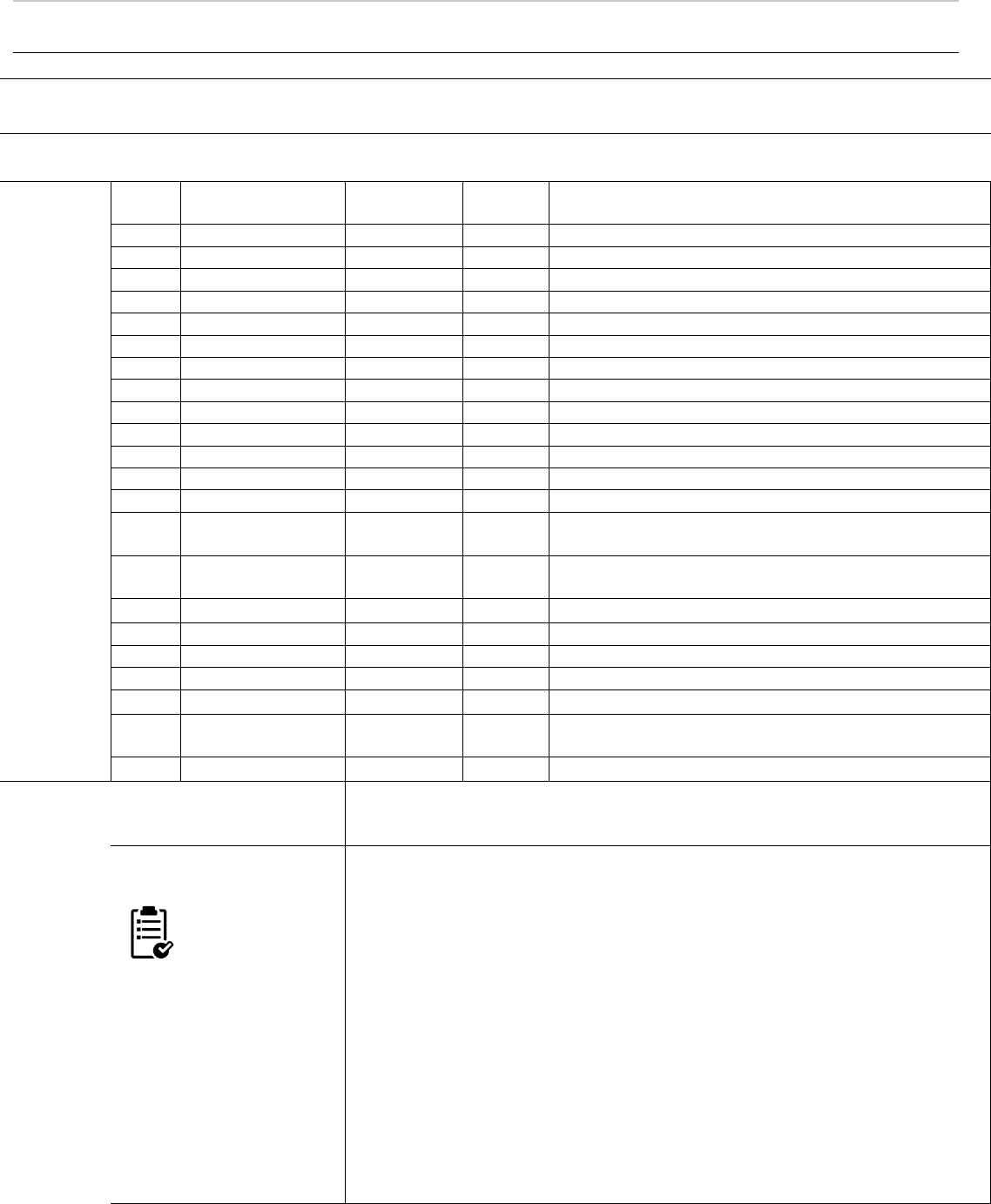
63
EMA-TOOLS
Morph
Definition
Used to do mass object type changes within a repository. Object ids remain the same, inflight workflow retain
their state and audit trail stays intact.
Parameters
Short
Option
Long Option
Argument
Mandatory
Description
-rn
--repository-name
repo name
Yes
Name of target repository
-ru
--repository-username
username
Yes
Repository username
-rp
--repository-password
password
Yes
Repository password
-td
--target-driver
driver class
Yes
Target JDBC driver to use for connection
-tc
--target-connection
connect string
Yes
Target JDBC connection string
-tu
--target-user
username
Yes
Target JDBC username
-tp
--target-password
password
Yes
Target JDBC password
-mh
--mongo-host
hostname
Yes
Mongo DB Hostname
-mp
--mongo-port
port number
Yes
Mongo DB Port number
-md
--mongo-db
db name
Yes
Mongo DB Database name
-mu
--mongo-username
username
Yes
Mongo DB Username
-mpw
--mongo-password
password
Yes
Mongo DB Password
-ot
--old-type
old object type
Yes
Old Object Typese
-nt
--new-type
new object
type
Yes
New Object Typese
-wh
--where-clause
DQL where
clause
No
Where clause to identify documents to morph
-dl
--detach-lifecycle
No
Detach selected objects from their lifecycle
-da
--detach-aspects
Aspect list
No
Detach selected aspects (or ALL) from the objects
-mr
--merge-relations
Relation list
No
List of relation types whose metadata should be merged in
-tf
--transform-file
Transform file
No
Properties file defining property transformations
-dr
--dry-run
No
Dry-run extract/transform, no DB changes
-nb
--no-batch
No
Run ingestion in no-batching mode, good for debugging
issues
-h
--help
No
Show this text
Scenario
Help
java -cp "EMATools-1.6.0.jar;EMA-API-1.6.0.jar;EMAIngestManager-
1.6.0.jar;C:/EMA/EMA1.6.0/dependency-jars/*" com.emc.monorail.tools.Morph –help
Providing properties file
for parameters
You can provide
options in
properties file
instead of command line.
In case an option is
provided in both, the
command line option value
will override the value
provided in the properties
file.
java -Doptions.default="E:/ema/MorphProperties.properties" -cp "EMATools-1.6.0.jar;
EMA-API-1.6.0.jar;EMAIngestManager-1.6.0.jar;C:/EMA/EMA1.6.0/dependency-jars/*"
com.emc.monorail.tools.Morph
MorphProperties.properties
repository-name=test15
repository-username=Administrator
repository-password=password
target-driver=com.microsoft.sqlserver.jdbc.SQLServerDriver
target-
connection=jdbc:sqlserver://127.0.0.1:1433;databaseName=DM_test15_
docbase
target-user=sa
target-password=password@123
mongo-host=localhost
mongo-port=27017
mongo-db=ExtractorDB
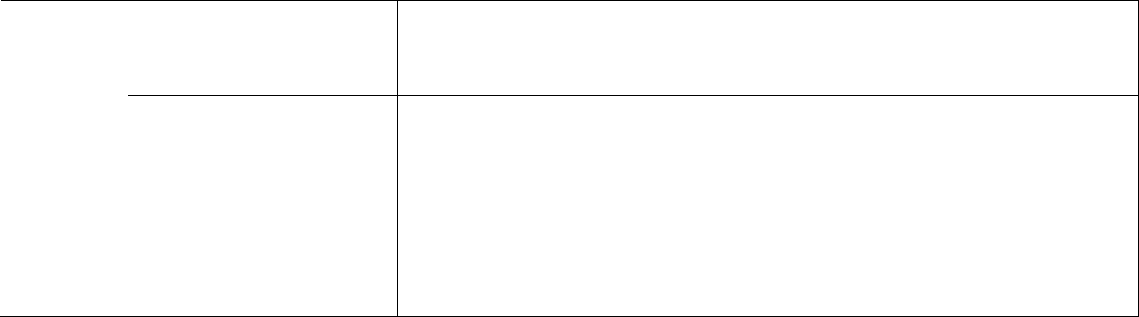
64
mongo-user=admin
mongo-password=Thom2807
old-type=old_type
new-type=new_type
Running
java -cp "C:/EMA/EMA1.6.0/EMATools-1.6.0.jar;C:/EMA/EMA1.6.0/EMA-API-
1.6.0.jar;C:/EMA/EMA1.6.0/EMAIngestManager-
1.6.0.jar;C:/EMA/EMA1.6.0/dependency-jars/*" com.emc.monorail.tools.Morph -rn
Test15 -ru Administrator -rp Thom2807 -td
com.microsoft.sqlserver.jdbc.SQLServerDriver -tc
jdbc:sqlserver://127.0.0.1:1433;databaseName=DM_Test15_docbase -tu sa -tp
Thom2807 -mh 127.0.0.1 -mp 27017 -mu admin -mpw Thom2807 -md Extract_Cabinet
--transform-files "C:/EMA/EMA 1.6.0/sample files/transformSample.properties" -ot
old_type -nt new_type
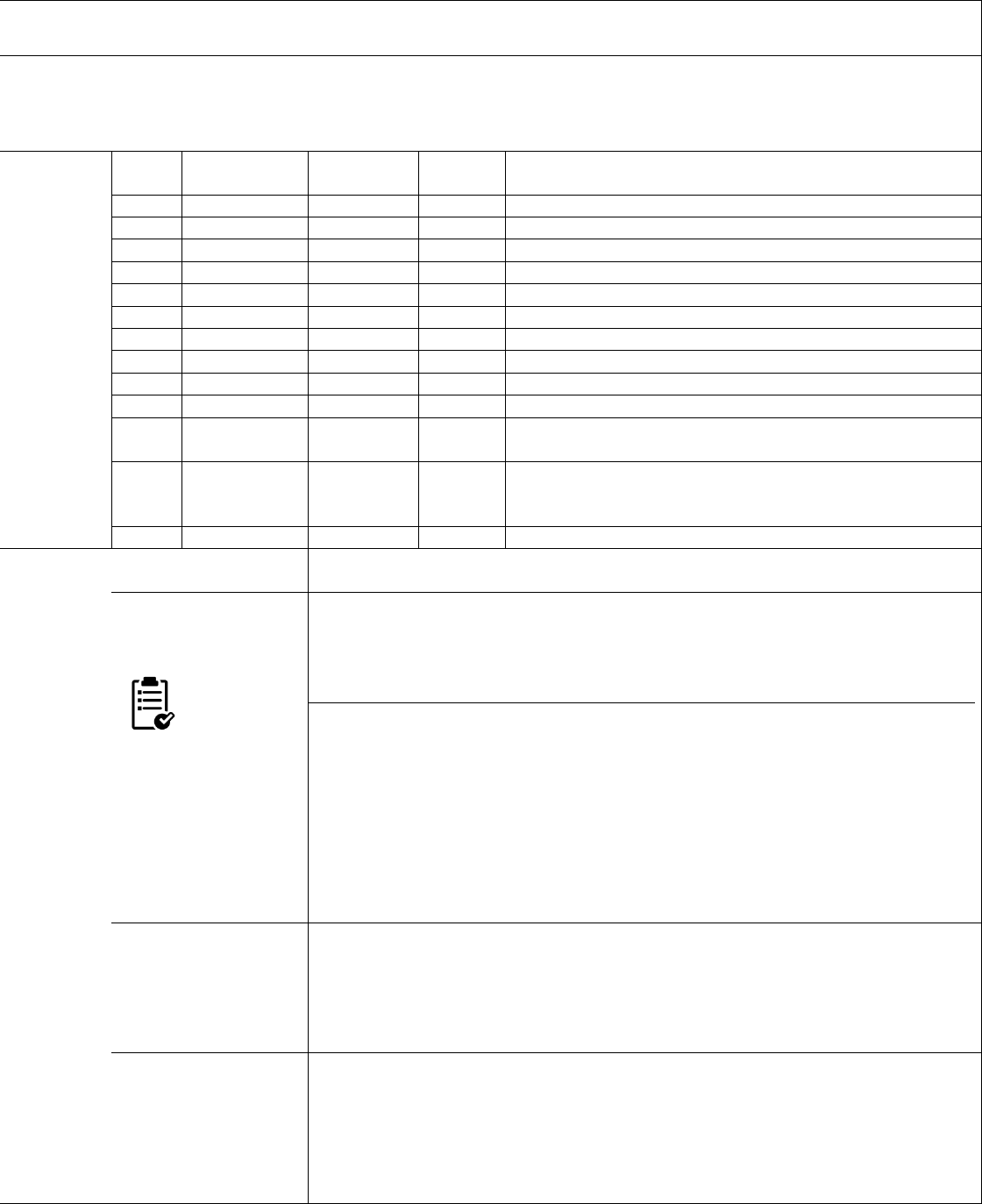
65
FileCopier
Definition
For content copy when the content has not been already copied before Ingestion is run, FileCopier is used.
It picks up the FileList that is generated by the Ingestor and runs a multi-threaded copying process. In case
there are issues copying some files a retry file list is also generated with these files information.
Parameters
Short
Option
Long Option
Argument
Mandatory
Description
-sp
--source-prefix
src-prefix
No
Prefix to source file names
-dp
--dest-prefix
dst-prefix
No
Prefix ro dest file names
-bs
--buffer-size
buffer-size
No
Stream buffer size
-tc
--thread-count
num threads
No
Number of threads to use for filecopy
-th
--threshold
num
No
Max size to use channels
-os
--os-threshold
num
No
Max size to use bytestream
-sc
--os-script
filename
No
OS script for file copy
-ov
--overwrite
No
By default this is true
-l
--list
filename
Yes
File name having the source and destination file
-s
--separator
seperator
No
Required if the separator is other then pipe |
-no
--no-copy
No
Files are not copied. Used when you want to do a checksum
check after files are copied
-chk
--checksum
option
No
Do checksum depending on the option. Option can take
vales all, numpc or number e.g. 10pc will check checksum for 10
percent of the documents
-h
--help
No
Show this text
Scenario
Help
java -cp "EMATools-1.6.0.jar;EMA-API-1.6.0.jar;EMAIngestManager-
1.6.0.jar;C:/EMA/EMA1.6.0/dependency-jars/*" com.emc.monorail.tools.FileCopier --help
Providing properties
file for parameters
You can
provide
options in
properties file instead
of command line. In
case an option is
provided in both, the
command line option
value will override the
value provided in the
properties file.
java -Doptions.default="E:/ema/FileCopierProperties.properties" -cp "EMATools-
1.6.0.jar;EMA-API-1.6.0.jar;EMAIngestManager-1.6.0.jar;C:/EMA/EMA1.6.0/dependency-
jars/*" com.emc.monorail.tools.FileCopier
FileCopierProperties.properties
source-
prefix=E:\\Documentum\\data\\cloneme\\content_storage_01\\00002329\\
dest-
prefix=E:\\Documentum\\data\\test9\\content_storage_01\\00012cd1\\
thread-count=2
list=C:\\ema\\logs\\file_copy_list.log
Runing without
checksum check
java -cp "C:/EMA/EMA1.6.0/EMATools-1.6.0.jar;C:/EMA/EMA1.6.0/EMA-API-
1.6.0.jar;C:/EMA/EMA1.6.0/EMAIngestManager-1.6.0.jar;C:/EMA/EMA1.6.0/dependency-
jars/*" com.emc.monorail.tools.FileCopier --thread-count 4 --list
"E:/ema/logs/file_copy_list.log" -sp
"E:/Documentum/data/cloneme/content_storage_01/00002329/" -dp
"E:/Documentum/data/test9/content_storage_01/00012cd1/"
Runing with
checksum check for
all documents
java -cp "C:/EMA/EMA1.6.0/EMATools-1.6.0.jar;C:/EMA/EMA1.6.0/EMA-API-
1.6.0.jar;C:/EMA/EMA1.6.0/EMAIngestManager-1.6.0.jar;C:/EMA/EMA1.6.0/dependency-
jars/*" com.emc.monorail.tools.FileCopier --thread-count 4 --list
"E:/ema/logs/file_copy_list.log" -sp
"E:/Documentum/data/cloneme/content_storage_01/00002329/" -dp
"E:/Documentum/data/test9/content_storage_01/00012cd1/" -chk "all"
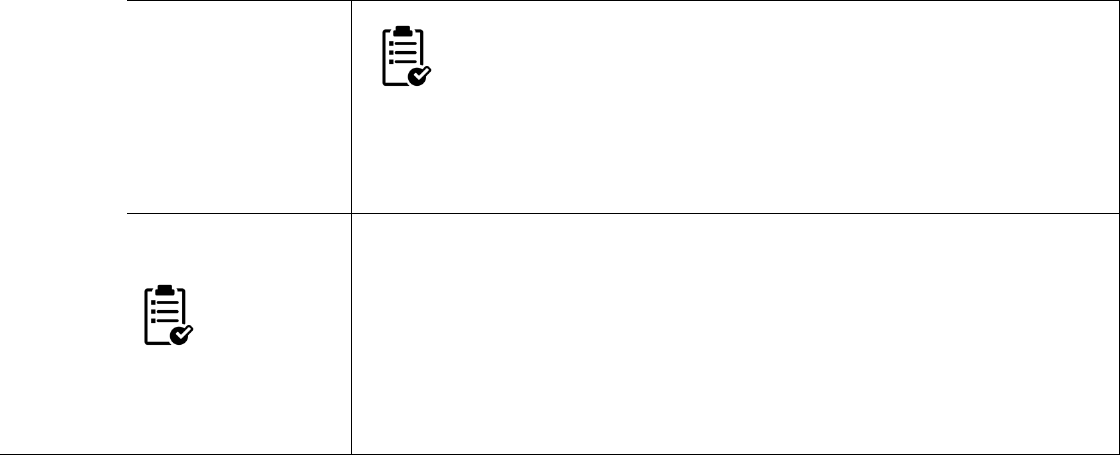
66
"all" is the default if no value is provided for checksum option. Other
values it can take are:
Percentage: To select a percentage of documents to be checked use
something like -chk "30pc".In this case 30 percent of the documents
would be checked.
Number: To select the number of documents to be checked use something like -
chk "30" .In this case 30 documents would be checked.
Only checksum check
with no file copy
In case you
want to run
checksum
check after
you have copied the
file using file copier.
java -cp "C:/EMA/EMA1.6.0/EMATools-1.6.0.jar;C:/EMA/EMA1.6.0/EMA-API-
1.6.0.jar;C:/EMA/EMA1.6.0/EMAIngestManager-1.6.0.jar;C:/EMA/EMA1.6.0/dependency-
jars/*" com.emc.monorail.tools.FileCopier --thread-count 4 --list
"E:/ema/logs/file_copy_list.log" -sp
"E:/Documentum/data/cloneme/content_storage_01/00002329/" -dp
"E:/Documentum/data/test9/content_storage_01/00012cd1/" --no-copy -chk "all"
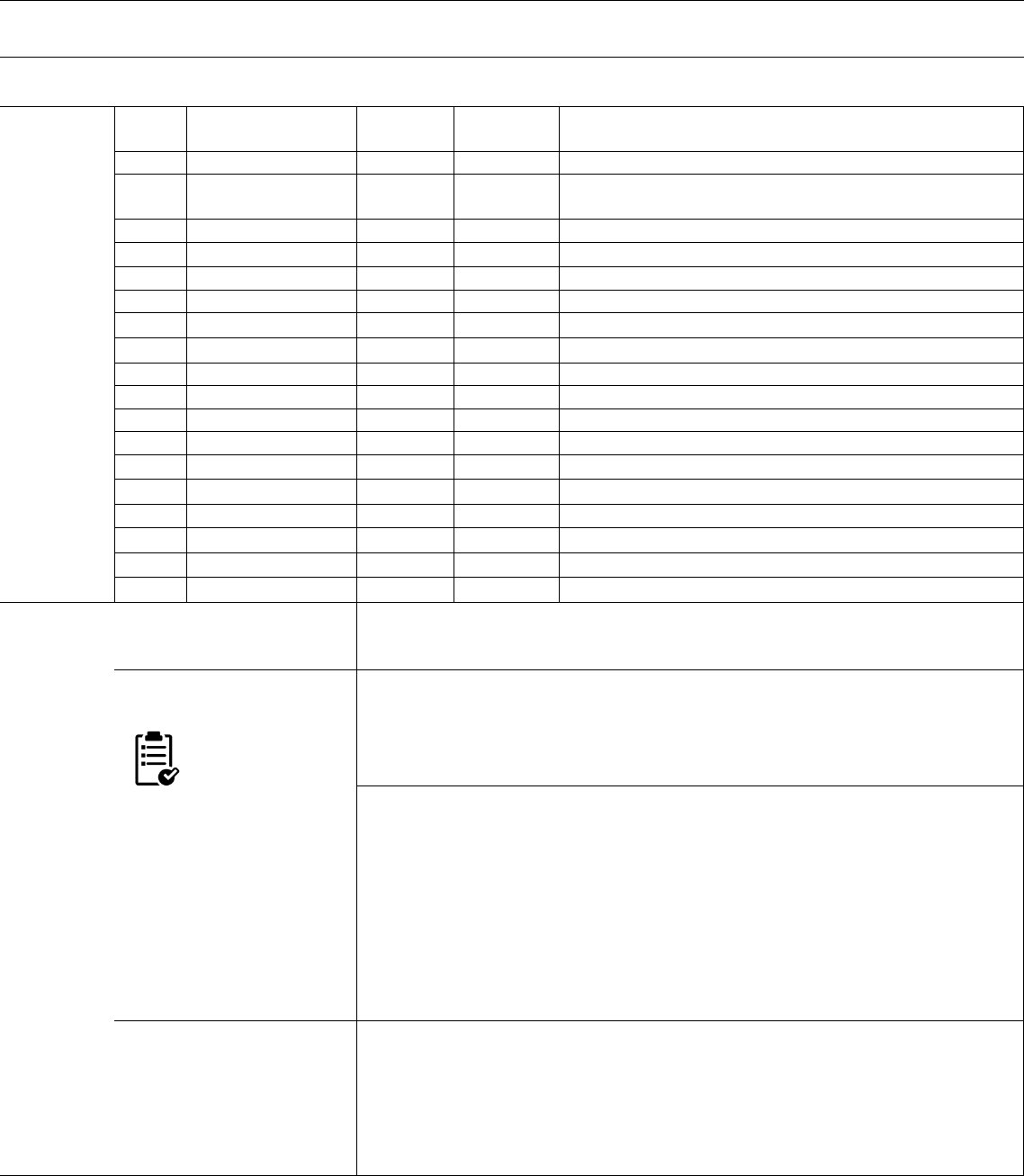
67
Replatform
Definition
Update hostname entries in configurations settings stored inside the repository. Can also be used to modify
configurations when moving from Unix to Windows and vice versa.
Parameters
Short
Option
Long Option
Argument
Mandatory
Description
-d
--driver
driver class
Yes
JDBC driver to use for connection
-c
--connection
connect
string
Yes
JDBC connection string
-u
--user
username
Yes
JDBC username
-p
--password
Yes
JDBC password
-sh
--source-home
home-dir
No
Source DM_HOME environment variable value
-th
--target-home
home-dir
No
Target DM_HOME environment variable value
-sd
--source-db
No
Source Database Name
-td
--target-db
No
Target Database Name
-so
--source-os
os
Yes
Source Operating System (<os> = 'windows' or 'unix')
-to
--target-os
os
Yes
Target Operating System (<os> = 'windows' or 'unix')
-shn
--source-hostnames
list
Yes
Source Hostnames (<list> = comma separated list)
-thn
--target-hostnames
list
Yes
Target Hostnames (<list> = comma separated list)
-pr
--preview
No
Preview mode (run script w/o committing)
-co
--commit
No
Commit mode (run and commit)
-sc
--script
filename
No
Script mode (run script format)
-sf
--script-format
No
Script format <lang> = 'plsql' or 'sql'
-sfi
--script-file
No
Script file to open
-h
--help
No
Show this text
Scenario
Help
java -cp "EMATools-1.6.0.jar;EMA-API-1.6.0.jar;EMAIngestManager-
1.6.0.jar;C:/EMA/EMA1.6.0/dependency-jars/*" com.emc.monorail.tools.Replatform --
help
Providing properties file
for parameters
You can provide
options in
properties file
instead of command line.
In case an option is
provided in both, the
command line option value
will override the value
provided in the properties
file.
java -Doptions.default="E:/ema/ReplatformProperties.properties" -cp "EMATools-
1.6.0.jar; EMA-API-1.6.0.jar;EMAIngestManager-
1.6.0.jar;C:/EMA/EMA1.6.0/dependency-jars/*" com.emc.monorail.tools.Replatform
ReplatformProperties.properties
driver=com.microsoft.sqlserver.jdbc.SQLServerDriver
connection=jdbc:sqlserver://127.0.0.1:1433;databaseName=DM_test15_
docbase
user=sa
password=password@123
source-os=windows
target-os=windows
source-hostnames=HOSTOLD
target-hostname=HOSTNEW
source-home=Test2
target-home=Test15
Running
java -cp "C:/EMA/EMA1.6.0/EMATools-1.6.0.jar;C:/EMA/EMA1.6.0/EMA-API-
1.6.0.jar;C:/EMA/EMA1.6.0/EMAIngestManager-
1.6.0.jar;C:/EMA/EMA1.6.0/dependency-jars/* ;C:/Documentum/config"
com.emc.monorail.configtools.Replatform --driver "oracle.jdbc.OracleDriver" --
connection "jdbc:oracle:thin:10.8.50.39:1521" --user user --password "Thom2807" --
source-hostnames HOSTOLD --target-hostnames HOSTNEW --script -sf "plsql" -sfi
"C:/Temp/run.sql" --source-os windows --target-os windows
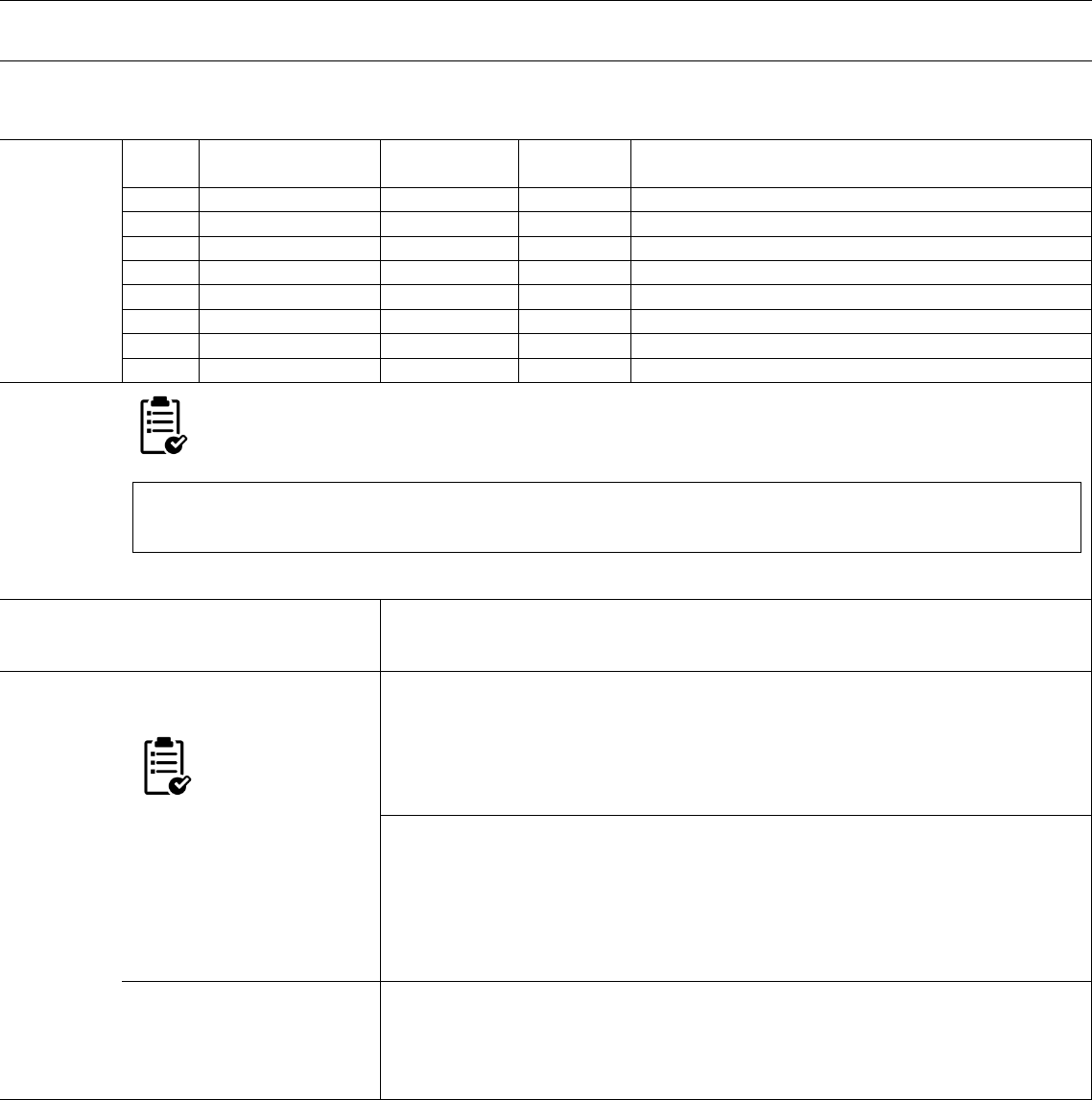
68
Folder Structure Generator
Definition
Used to generate a folder structure based on a simple text file containing a list of folders. A sample file
“folderListSample.txt” is provided in the samples directory.
Parameters
Short
Option
Long Option
Argument
Mandatory
Description
-mh
-mongo-host
Host
Yes
Mongo DB Hostname
-mp
--mongo-port
Port number
Yes
Mongo DB Port number
-md
--mongo-db
Database name
Yes
Mongo DB Database name
-mu
--mongo-user
User name
Yes
Mongo DB Username
-mpw
--mongo-password
Password
Yes
Mongo DB Password
-f
--filename
Filename
Yes
Folder list filename
-p
--prefix
Prefix
No
Folder name prefix
-h
--help
No
Show this text
Here’s a sample of the folder list file format. The first header line “folderpath” has to be there, and is
case sensitive.
folderpath
/esdms/Solicitations/Solicitation 1/tab 2
/esdms/Solicitations/Solicitation 1/tab 8
Scenario
Help
java -cp "EMATools-1.6.0.jar;EMA-API-1.6.0.jar;EMAIngestManager-
1.6.0.jar;C:/EMA/EMA1.6.0/dependency-jars/*"
com.emc.monorail.tools.FolderStructureGenerator --help
Providing properties file
for parameters
You can provide
options in
properties file
instead of command line.
In case an option is
provided in both, the
command line option value
will override the value
provided in the properties
file.
java -Doptions.default="E:/ema/FolderStructureGeneratorProperties.properties" -cp
"EMATools-1.6.0.jar;EMA-API-1.6.0.jar;EMAIngestManager-
1.6.0.jar;C:/EMA/EMA1.6.0/dependency-jars/*"
com.emc.monorail.tools.FolderStructureGenerator
FolderStructureGeneratorProperties.properties
mongo-host=localhost
mongo-port=27017
mongo-db=ExtractorDB
mongo-user=admin
mongo-password=Thom2807
filename=C:\\temp\\folderListSample.txt
Running
java -cp "C:/EMA/EMA1.6.0/EMATools-1.6.0.jar;C:/EMA/EMA1.6.0/EMA-API-
1.6.0.jar;C:/EMA/EMA1.6.0/EMAIngestManager-
1.6.0.jar;C:/EMA/EMA1.6.0/dependency-jars/*"
com.emc.monorail.tools.FolderStructureGenerator -mh "localhost" -mp 27017 -md
"ExtractDB" -mu "admin" -mpw "Thom2807" --filename "c:/temp/folderListSample.txt"
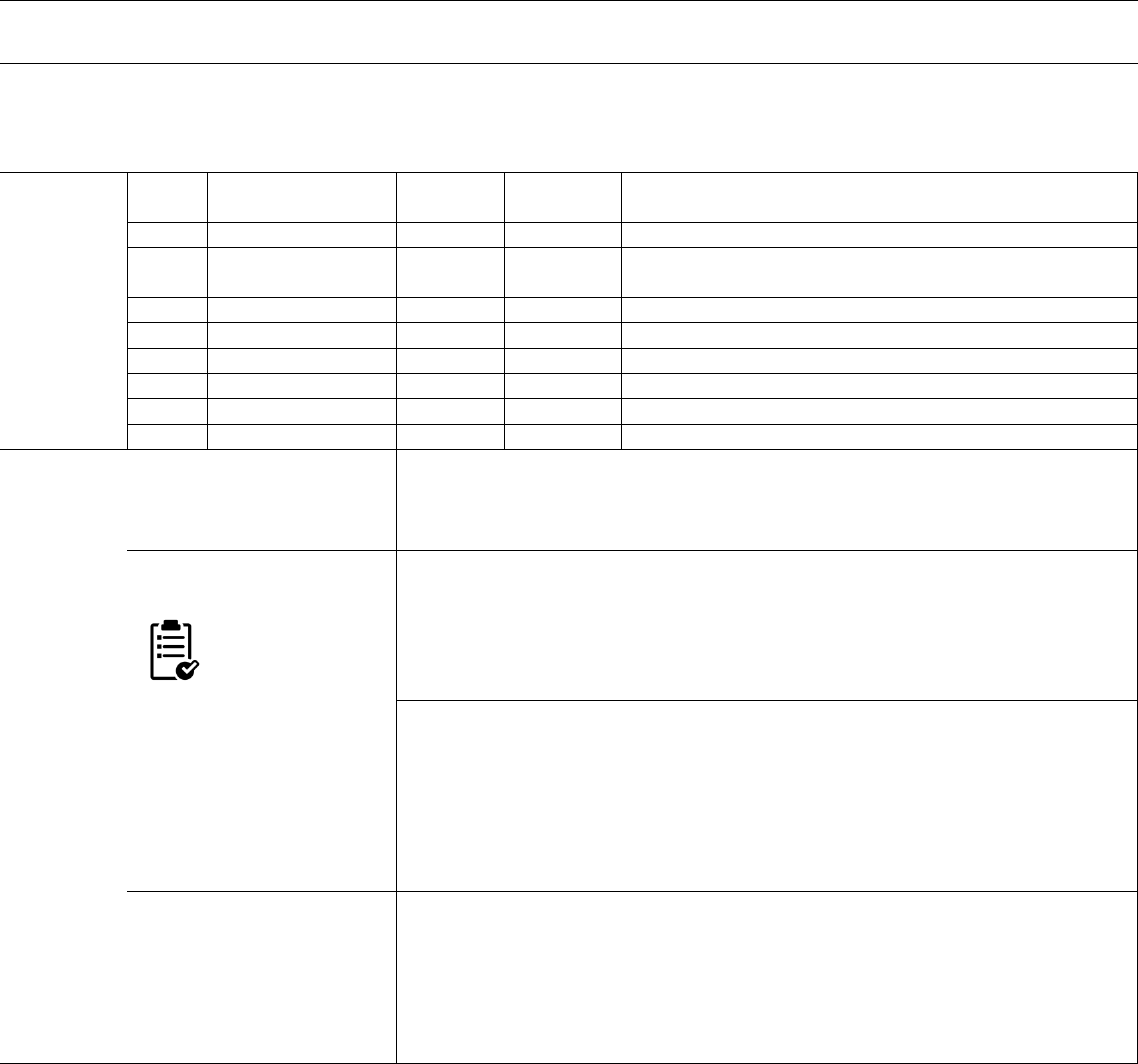
69
Link Count Update
Definition
Update the link count of a folder. Required when there is a transformation which moves documents to
different folders. It is not required when documents are not moved to new folders as part of transformation
or if D2-Core job will be used to apply auto-linking rules.
Parameters
Short
Option
Long Option
Argument
Mandatory
Description
-td
--target-driver
Driver
Yes
Target JDBC driver to use for connection
-tc
--target-connection
Connection
String
Yes
Target JDBC connection string
-tu
--target-user
Username
Yes
Target JDBC username
-tp
--target-password
Password
Yes
Target JDBC password
-os
--output-script
Script
No
Filename to use for script output
-of
--output-format
Format
No
Format to use for output format. By default Oracle is used.
-wc
--where-clause
Sql clause
No
Restrict the folders to be reprocessed
-h
--help
No
Show this text
Scenario
Help
java -cp "EMATools-1.6.0.jar;EMA-API-1.6.0.jar;EMAIngestManager-
1.6.0.jar;C:/EMA/EMA1.6.0/dependency-jars/*"
com.emc.monorail.tools.LinkCountUpdateTool --help
Providing properties file
for parameters
You can provide
options in
properties file
instead of command line.
In case an option is
provided in both, the
command line option value
will override the value
provided in the properties
file.
java -Doptions.default="E:/ema/LinkCountUpdateProperties.properties" -cp "EMATools-
1.6.0.jar;EMA-API-1.6.0.jar;EMAIngestManager-
1.6.0.jar;C:/EMA/EMA1.6.0/dependency-jars/*"
com.emc.monorail.tools.LinkCountUpdate
LinkCountUpdateProperties.properties
target-driver=com.microsoft.sqlserver.jdbc.SQLServerDriver
target-
connection=jdbc:sqlserver://127.0.0.1:1433;databaseName=DM_test15_
docbase
target-user=sa
target-password=password@123
output-script=C:\\temp\\test.sql
output-format=oracle
Running
java -cp "C:/EMA/EMA1.6.0/EMATools-1.6.0.jar;C:/EMA/EMA1.6.0/EMA-API-
1.6.0.jar;C:/EMA/EMA1.6.0/EMAIngestManager-
1.6.0.jar;C:/EMA/EMA1.6.0/dependency-jars/*, C:/Documentum/config"
com.emc.monorail.tools.LinkCountUpdateTool --target-driver "oracle.jdbc.OracleDriver"-
-target-connection "jdbc:oracle:thin:@localhost:1521:ORCL" --target-user "target"--
target-password "password" --output-script "C:/Temp/updateFolders.sql" --output-
format "oracle"
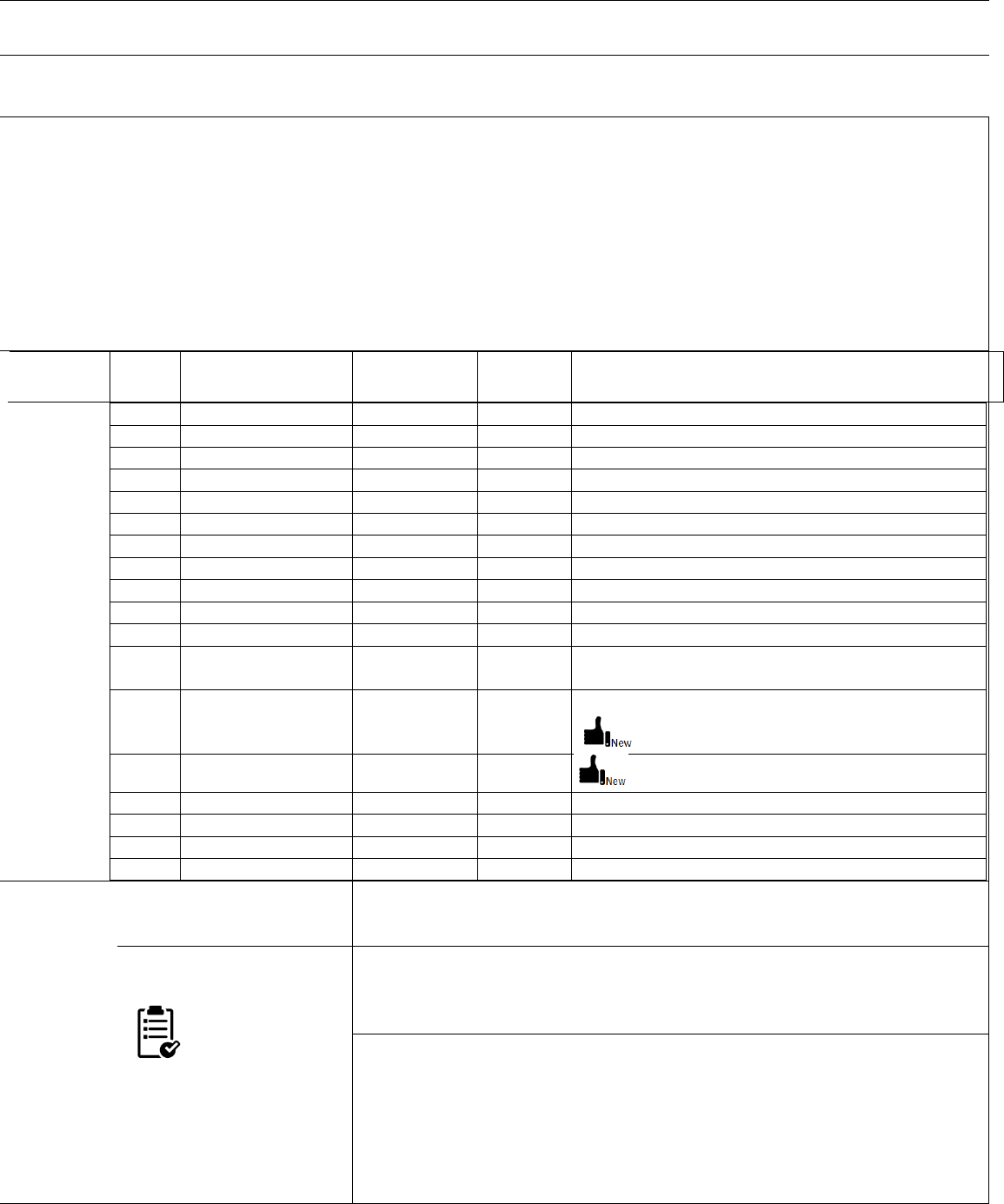
70
DataVerifier
Definition
Used to test the compatibility of a MongoDB database with the target DB schema into which it is intended to
be ingested. This is a quicker and more efficient approach than running dry-runs until all INSERTs pass.
Checks
- String values do not exceed the length of the field in the DB
- Fixed length string fields (such as IDs) match the length of the values in Mongo
- Boolean values are 0 or 1
- Numeric fields do not contain text
- Required fields are present (not NULL). If the value is missing then it checks the default file
for the particular attribute value. In case the value for the particular attribute is missing there
too it will throw an error specifying that the value is null or not present.
- custom types and filestores are present in the target system.
Parameters
Short
Option
Long Option
Argument
Mandatory
Description
-rn
--repository-name
repo name
Yes
Name of target repository
-ru
--repository-username
username
Yes
Repository username
-rp
--repository-password
password
Yes
Repository password
-td
--target-driver
driver class
Yes
Target JDBC driver to use for connection
-tc
--target-connection
connect string
Yes
Target JDBC connection string
-tu
--target-user
username
Yes
Target JDBC username
-tp
--target-password
password
Yes
Target JDBC password
-mh
--mongo-host
hostname
Yes
Mongo DB Hostname
-mp
--mongo-port
port number
Yes
Mongo DB Port number
-md
--mongo-db
db name
Yes
Mongo DB Database name
-mu
--mongo-user
mongo user
Yes
Mongo Admin username
-mpa
--mongo-password
mongo
password
Yes
Mongo Admin password
-t
--type
No
Object type to verify
If not provided then Data verifier will run for
all types
-a
--attributes
No
To verify a particular attribute.
-iv
--ignore-verifiy
No
If user want to ignore verify
-v
--verbose
No
Show all erroneous data rows
-sm
--storage-map
storage-map
No
Storage map, include to check filestores.
-h
--help
No
Show this text
Scenario
Help
java -cp "EMATools-1.6.0.jar;EMA-API-1.6.0.jar;EMAIngestManager-
1.6.0.jar;C:/EMA/EMA1.6.0/dependency-jars/*" com.emc.monorail.tools.DataVerifier --
help
Providing properties file
for parameters
You can provide
options in
properties file
instead of command line.
In case an option is
provided in both, the
command line option value
will override the value
provided in the properties
java -Doptions.default="E:/ema/DataVerifierProperties.properties" -cp "
E:/Documentum/config;EMATools-1.6.0.jar;EMA-API-1.6.0.jar;EMAIngestManager-
1.6.0.jar;C:/EMA/EMA1.6.0/dependency-jars/*" com.emc.monorail.tools.DataVerifier
DataVerifierProperties.properties
repository-name=test15
repository-username=Administrator
repository-password=password
target-driver=com.microsoft.sqlserver.jdbc.SQLServerDriver
target-
connection=jdbc:sqlserver://127.0.0.1:1433;databaseName=DM_test15
_docbase
target-user=sa

71
file.
target-password=password@123
mongo-host=localhost
mongo-port=27017
mongo-db=ExtractorDB
mongo-user=admin
mongo-password=Thom2807
type=dm_type
Running
java -cp "E:/Documentum/config;.;E:\EMA;EMAIngestManager-1.6.0.jar;EMATools-
1.6.0.jar;EMA-API-1.6.0.jar;DefaultFiles;C:/EMA/EMA1.6.0/dependency-jars/*"
com.emc.monorail.tools.DataVerifier -rn test1 -ru Administrator -rp Thom2807 -td
"com.microsoft.sqlserver.jdbc.SQLServerDriver" -tc
"jdbc:sqlserver://win2008x64base:1433;databaseName=DM_test1_docbase" -tu user
-tp Thom2807 -mh 127.0.0.1 -mp 27017 -mu admin -mpw Thom2807 -md Extract -t
"type_verify" –v
Running for specific
Attribute
java -cp "E:/Documentum/config;.;E:\EMA;EMAIngestManager-1.6.0.jar;EMATools-
1.6.0.jar;EMA-API-1.6.0.jar;DefaultFiles;C:/EMA/EMA1.6.0/dependency-jars/*"
com.emc.monorail.tools.DataVerifier -rn test1 -ru Administrator -rp Thom2807 -td
"com.microsoft.sqlserver.jdbc.SQLServerDriver" -tc
"jdbc:sqlserver://win2008x64base:1433;databaseName=DM_test1_docbase" -tu user
-tp Thom2807 -mh 127.0.0.1 -mp 27017 -mu admin -mpw Thom2807 -md Extract -t
"type_verify” -a "owner_name" -v
Running for all the types
java -cp "E:/Documentum/config;.;E:\EMA;EMAIngestManager-1.6.0.jar;EMATools-
1.6.0.jar;EMA-API-1.6.0.jar;DefaultFiles;C:/EMA/EMA1.6.0/dependency-jars/*"
com.emc.monorail.tools.DataVerifier -rn test1 -ru Administrator -rp Thom2807 -td
"com.microsoft.sqlserver.jdbc.SQLServerDriver" -tc
"jdbc:sqlserver://win2008x64base:1433;databaseName=DM_test1_docbase" -tu user
-tp Thom2807 -mh 127.0.0.1 -mp 27017 -mu admin -mpw Thom2807 -md Extract -v
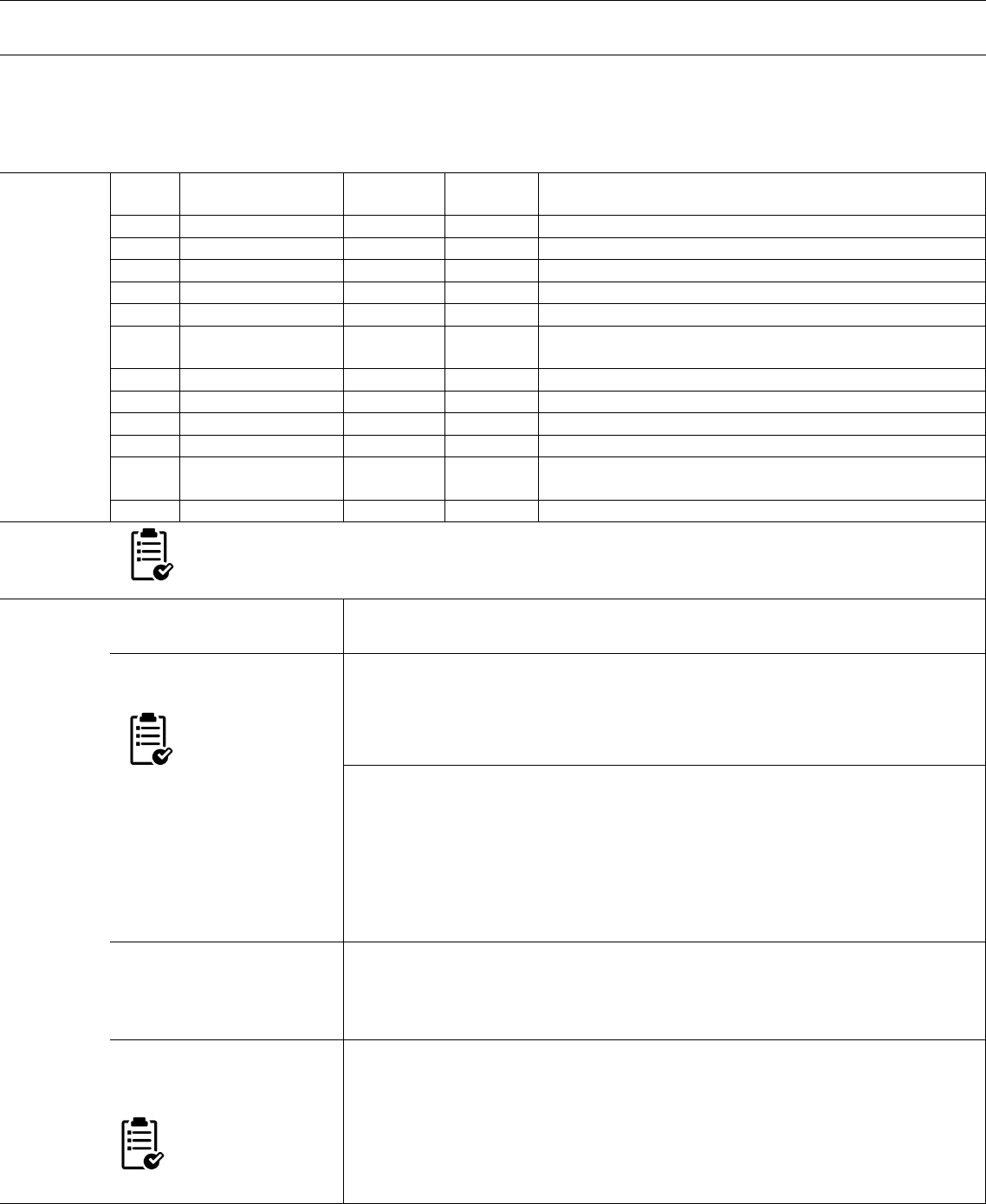
72
Compare
Definition
Used to compare an object pre/post-transformation. New properties, deleted properties, and modified
properties will be displayed in the output with before/after values.
Users can do comparison of objects by providing a percentage or a number. Random objects are chosen and
compared to verify the correctness. Earlier one had to provide IDs or an id list for the comparison.
Parameters
Short
Option
Long Option
Argument
Mandatory
Description
-mh
-mongo-host
Host
Yes
Mongo DB Hostname
-mp
--mongo-port
Port
Yes
Mongo DB Port number
-md
--mongo-db
Database
Yes
Mongo DB Database name
-mu
--mongo-user
Username
Yes
Mongo DB Username
-mpw
--mongo-password
Password
Yes
Mongo DB Password
-o
--object-id
ID
No
Object ID to compare. Mandatory if --file or -rc is not
provided
-ot
--orig-type
Type name
No
Original object type. Mandatory if --file or is not provided
-nt
--new-type
Type name
No
New object type. Mandatory if --file is not provided
-bt
--base-type
Type name
No
Base type: document, folder, or group
-f
--file
Filepath
No
File with a list of object ids to be compared
-rc
--random-check
Option
No
Option can take values numpc or number. E.g. 10p will
compare 10% of objects.
-h
--help
No
Show this text
Use one of -f, -o or -rc at a time only.
Sample file “idlist.txt” has been added to the samples folder.
Scenario
Help
java -cp "EMATools-1.6.0.jar;EMA-API-1.6.0.jar;EMAIngestManager-
1.6.0.jar;C:/EMA/EMA1.6.0/dependency-jars/*" com.emc.monorail.tools.Compare --help
Providing properties file
for parameters
You can provide
options in
properties file
instead of command line.
In case an option is
provided in both, the
command line option value
will override the value
provided in the properties
file.
java -Doptions.default="E:/ema/CompareProperties.properties" -cp "EMATools-
1.6.0.jar;EMA-API-1.6.0.jar;EMAIngestManager-
1.6.0.jar;C:/EMA/EMA1.6.0/dependency-jars/*" com.emc.monorail.tools.Compare
CompareProperties.properties
mongo-host=localhost
mongo-port=27017
mongo-db=ExtractorDB
mongo-user=admin
mongo-password=Thom2807
orig-type=old_type
new-type=new_type
object-id=09XXXX
Compare only a particular
object id
java -cp "E:/Documentum/config;.;E:\EMA;EMAIngestManager-1.6.0.jar;EMATools-
1.6.0.jar;EMA-API-1.6.0.jar;C:/EMA/EMA1.6.0/dependency-jars/*"
com.emc.monorail.tools.Compare -mh localhost -mp 27017 -md Extract_Cabinet -mu
admin -mpw Thom2807 -bt document -ot old_type -nt new_type -o 09XXXX
Compare number of
random objects
-rc “30pc” will
compare 30
percent of total
objects of that type.
java -cp "E:/Documentum/config;.;E:\EMA;EMAIngestManager-1.6.0.jar;EMATools-
1.6.0.jar;EMA-API-1.6.0.jar;C:/EMA/EMA1.6.0/dependency-jars/*"
com.emc.monorail.tools.Compare -mh localhost -mp 27017 -md Extract_Cabinet -mu
admin -mpw Thom2807 -bt document -ot old_type -nt new_type -rc “30”
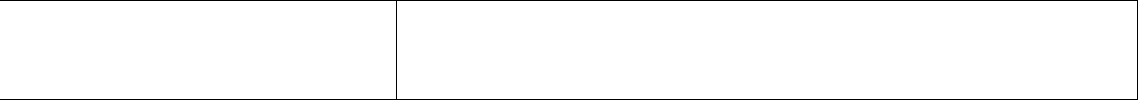
73
Providing idlist
java -cp "E:/Documentum/config;.;E:\EMA;EMAIngestManager-1.6.0.jar;EMATools-
1.6.0.jar;EMA-API-1.6.0.jar;C:/EMA/EMA1.6.0/dependency-jars/*"
com.emc.monorail.tools.Compare -mh localhost -mp 27017 -md Extract_Cabinet -mu
admin -mpw Thom2807 -bt document -f “C:\EMA\EMA1.6.0\samples\idlist.txt”
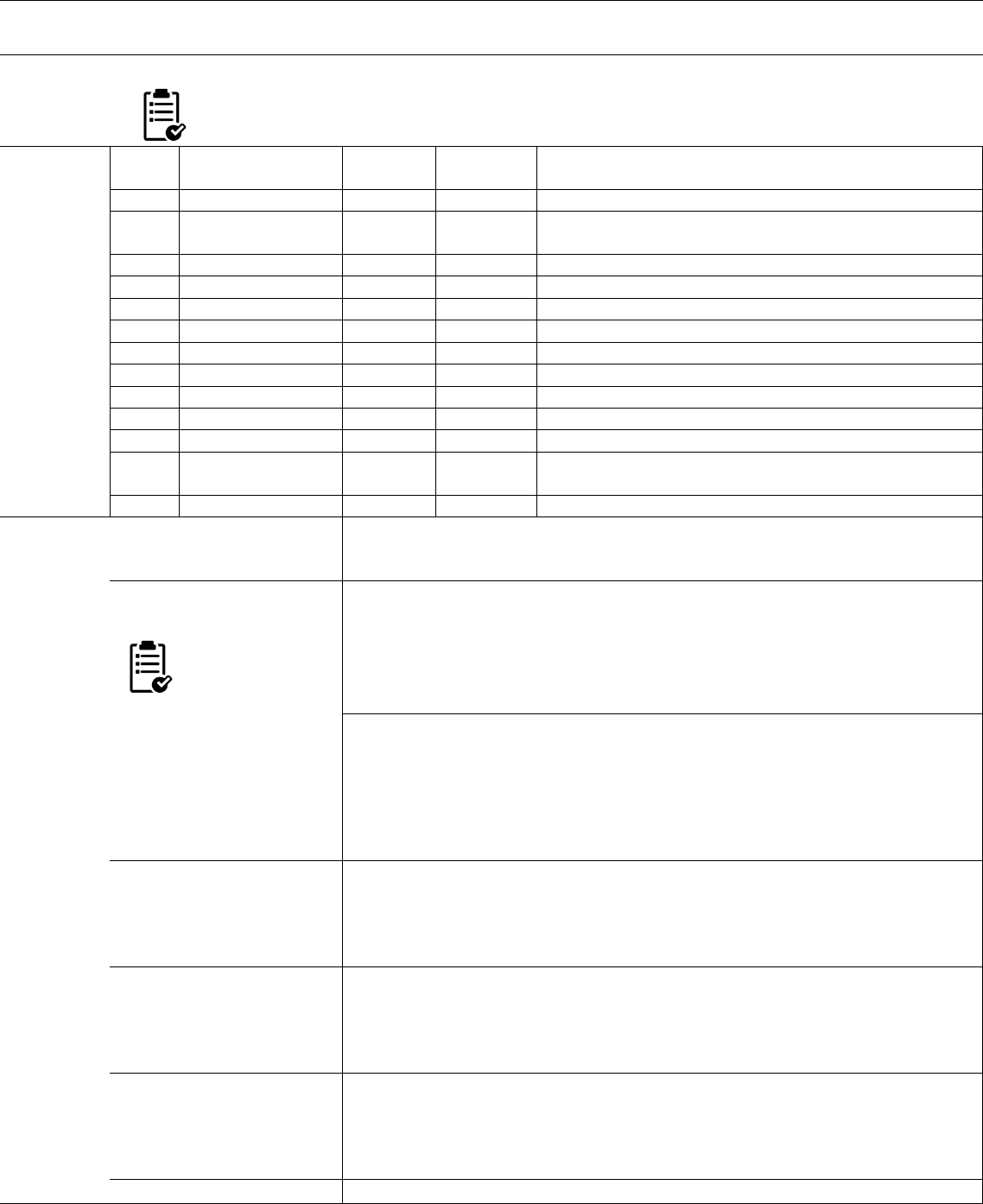
74
Default File Creator
Definition
Used to generate default files (required during Ingestion) for the types specified.
r_page_cnt has the value of 0 generated by default. Change it to 1 for the types with content.
Parameters
Short
Option
Long Option
Argument
Mandatory
Description
-u
--user
username
Yes
Username
-r
--repository
Repository
name
Yes
Repository
-p
--password
password
Yes
Password
-d
--domain
Domain
No
Domain name for repository connection
-a
--all
No
Extract all type
-l
--list
No
Extract these type only
-xl
--exclude-list
No
Extract all types except these
-e
--expression
No
Extract types matching a pattern
-xe
--exclude-expression
No
Extract types that do not match a pattern
-f
--file
No
Extract types listed in a file
-xf
--exclude-file
No
Exclude types listed in a file
-dp
--defaults-path
path
No
Default path for file where default file will be generated
(C:/temp/DefaultsFiles)
-h
--help
No
Show this text
Scenario
Help
java -cp "EMATools-1.6.0.jar;EMA-API-1.6.0.jar;EMAIngestManager-
1.6.0.jar;C:/EMA/EMA1.6.0/dependency-jars/*"
com.emc.monorail.tools.DefaultFileCreator --help
Providing properties file
for parameters
You can provide
options in
properties file
instead of command line.
In case an option is
provided in both, the
command line option value
will override the value
provided in the properties
file.
java -Doptions.default="E:/ema/DefaultFileCreatorProperties.properties" -cp
"EMATools-1.6.0.jar;EMA-API-1.6.0.jar;EMAIngestManager-
1.6.0.jar;C:/EMA/EMA1.6.0/dependency-jars/*; E:/Documentum/config"
com.emc.monorail.tools.DefaultFileCreator
DefaultFileCreatorProperties.properties
user=Administrator
password=password
repository=cloneme
list=type1,type2,type3
defaults-path=C://EMA1.6.0//DefaultsFiles
Generate for all types
java -cp "E:/Documentum/config;.;EMA;EMAIngestManager-1.6.0.jar;EMATools-
1.6.0.jar;EMA-API-1.6.0.jar;C:/EMA/EMA1.6.0/dependency-jars/*"
com.emc.monorail.tools.DefaultFileCreator --repository Test15 --user dmadmin --
password Thom2807 --all
Generate for only types
specified
java -cp "E:/Documentum/config;.;EMAIngestManager-1.6.0.jar;EMATools-
1.6.0.jar;EMA-API-1.6.0.jar;C:/EMA/EMA1.6.0/dependency-jars/*"
com.emc.monorail.tools.DefaultFileCreator --repository Test15 --user dmadmin --
password Thom2807 --list "type1,type2,type3"
Exclude generate for
types specified
java -cp "E:/Documentum/config;.;EMAIngestManager-1.6.0.jar;EMATools-
1.6.0.jar;EMA-API-1.6.0.jar;C:/EMA/EMA1.6.0/dependency-jars/*"
com.emc.monorail.tools.DefaultFileCreator --repository Test15 --user dmadmin --
password Thom2807 --exclude-list "type1,type2,type3"
Generate types using an
java -cp "E:/Documentum/config;.;E:\EMA;EMAIngestManager-1.6.0.jar;EMATools-
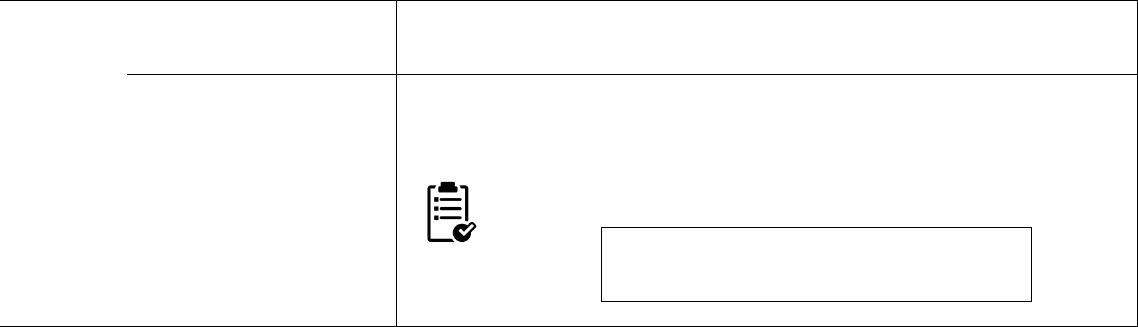
75
expression
1.6.0.jar;EMA-API-1.6.0.jar;C:/EMA/EMA1.6.0/dependency-jars/*"
com.emc.monorail.tools.DefaultFileCreator --repository Test15 --user dmadmin --
password Thom2807 --expression dm_xml
Generate for types
provided in file
java -cp "E:/Documentum/config;.;EMAIngestManager-1.6.0.jar;EMATools-
1.6.0.jar;EMA-API-1.6.0.jar;C:/EMA/EMA1.6.0/dependency-jars/*"
com.emc.monorail.tools.DefaultFileCreator --repository Test15 --user dmadmin --
password Thom2807 --file "C:\temp\abc.txt"
Here’s a sample of the file format to extract types provided in file.
Write types in different lines.
dm_acl
dm_folder
dm_document
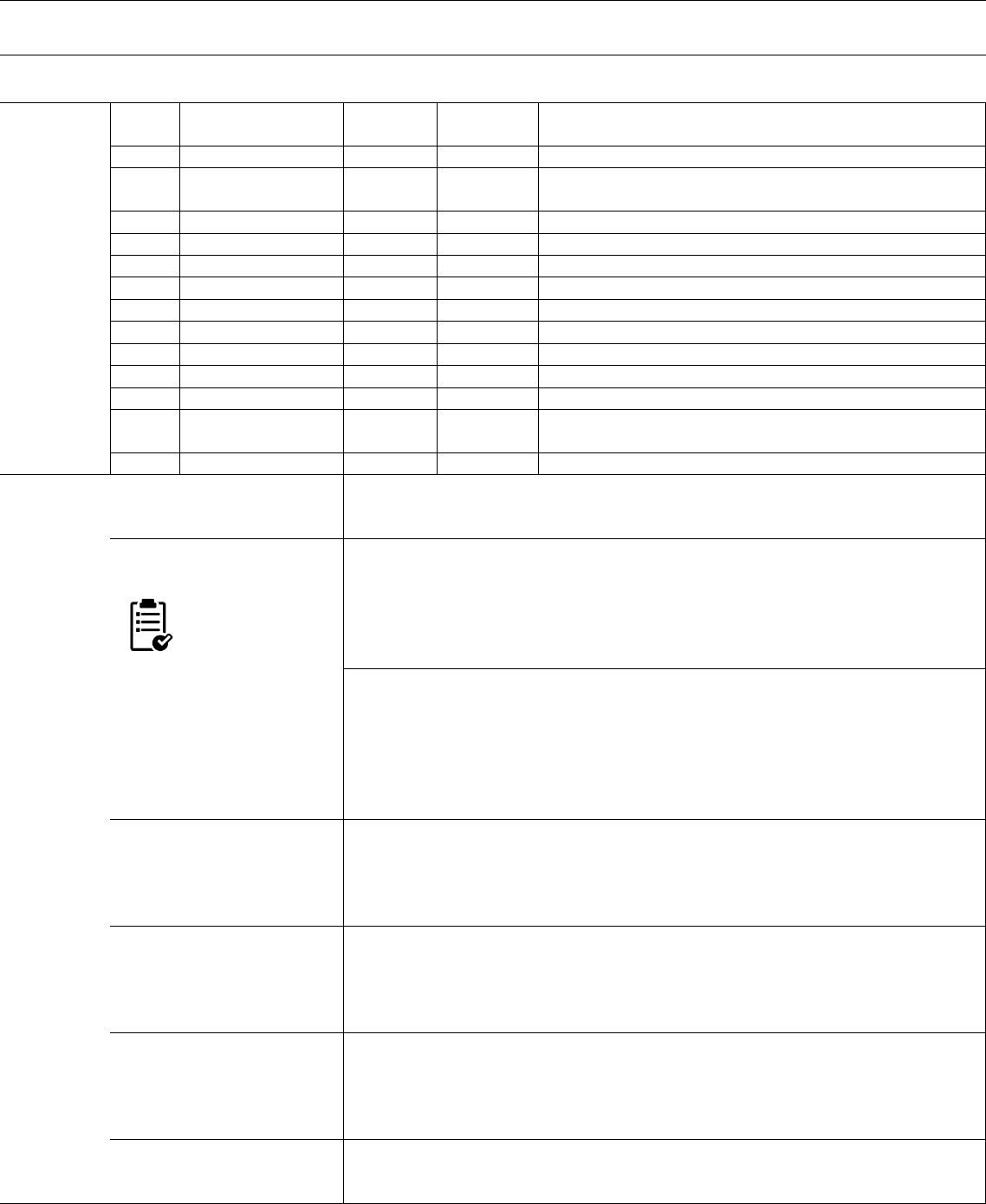
76
Type Extractor
Definition
Used to extract the types present in the source system. It generates a dql file which can be run in the target
system to create the corresponding types.
Parameters
Short
Option
Long Option
Argument
Mandatory
Description
-u
--user
Username
Yes
Source repository username
-r
--repository
Repository
name
Yes
Source repository name
-p
--password
password
Yes
Source repository password
-d
--domain
domain
No
Domain Name
-a
--all
No
Extract all type aspects
-l
--list
No
Extract these type only
-xl
--exclude-list
No
Extract all types except these
-e
--expression
No
Extract types matching a pattern
-xe
--exclude-expression
No
Extract types that do not match a pattern
-f
--file
No
Extract types listed in a file
-xf
--exclude-file
No
Exclude types listed in a file
-g
--go
No
Append Go for the update query generated. Used for
aspects
-h
--help
No
Show this text
Scenario
Help
java -cp "EMATools-1.6.0.jar;EMA-API-1.6.0.jar;EMAIngestManager-
1.6.0.jar;C:/EMA/EMA1.6.0/dependency-jars/*" com.emc.monorail.tools.TypeExtractor -
-help
Providing properties file
for parameters
You can provide
options in
properties file
instead of command line.
In case an option is
provided in both, the
command line option value
will override the value
provided in the properties
file.
java -Doptions.default="E:/ema/TypeExtractorProperties.properties" -cp "EMATools-
1.6.0.jar;EMA-API-1.6.0.jar;EMAIngestManager-
1.6.0.jar;C:/EMA/EMA1.6.0/dependency-jars/*;E:/Documentum/config;"
com.emc.monorail.tools.TypeExtractor
TypeExtractorProperties.properties
user=Administrator
password=password
repository=cloneme
list=type1,type2,type3
domain=windows NT domain name
Extract all types
java -cp "E:/Documentum/config;.;EMAIngestManager-1.6.0.jar;EMATools-
1.6.0.jar;EMA-API-1.6.0.jar;C:/EMA/EMA1.6.0/dependency-jars/*"
com.emc.monorail.tools.TypeExtractor --repository Test15 --user dmadmin --password
Thom2807 --all --go >> "c:/temp/types.dql"
Extract only types
specified
java -cp "E:/Documentum/config;.;EMAIngestManager-1.6.0.jar;EMATools-
1.6.0.jar;EMA-API-1.6.0.jar;C:/EMA/EMA1.6.0/dependency-jars/*"
com.emc.monorail.tools.TypeExtractor --repository Test15 --user dmadmin --password
Thom2807 --list "type1,type2,type3" --go >> c:/temp/types.dql
Exclude extraction of types
specified
java -cp "E:/Documentum/config;.;EMAIngestManager-1.6.0.jar;EMATools-
1.6.0.jar;EMA-API-1.6.0.jar;C:/EMA/EMA1.6.0/dependency-jars/*"
com.emc.monorail.tools.TypeExtractor --repository Test15 --user dmadmin --password
Thom2807 --exclude-list "type1,type2,type3" --go >> "c:/temp/types.dql"
Extract types providing an
expression
java -cp "E:/Documentum/config;.;E:\EMA;EMAIngestManager-1.6.0.jar;EMATools-
1.6.0.jar;EMA-API-1.6.0.jar;C:/EMA/EMA1.6.0/dependency-jars/*"
com.emc.monorail.tools.TypeExtractor --repository Test15 --user dmadmin --password
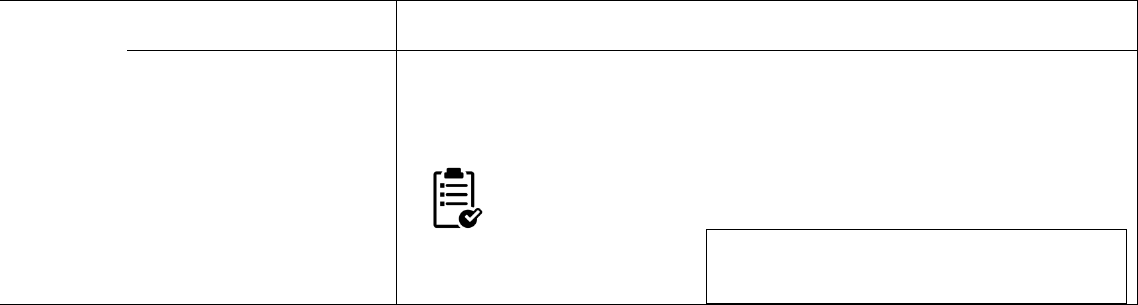
77
Thom2807 --expression dm_xml --go >> c:/temp/types.dql
Extract types provided in
file
java -cp "E:/Documentum/config;.;E:\EMA;EMAIngestManager-1.6.0.jar;EMATools-
1.6.0.jar;EMA-API-1.6.0.jar;C:/EMA/EMA1.6.0/dependency-jars/*"
com.emc.monorail.tools.TypeExtractor --repository Test15 --user dmadmin --password
Thom2807--file "C:\temp\abc.txt"--go >> c:/temp/types.dql
Here’s a sample of the file format to extract types provided in file.
Write types in different lines.
dm_acl
dm_folder
dm_document
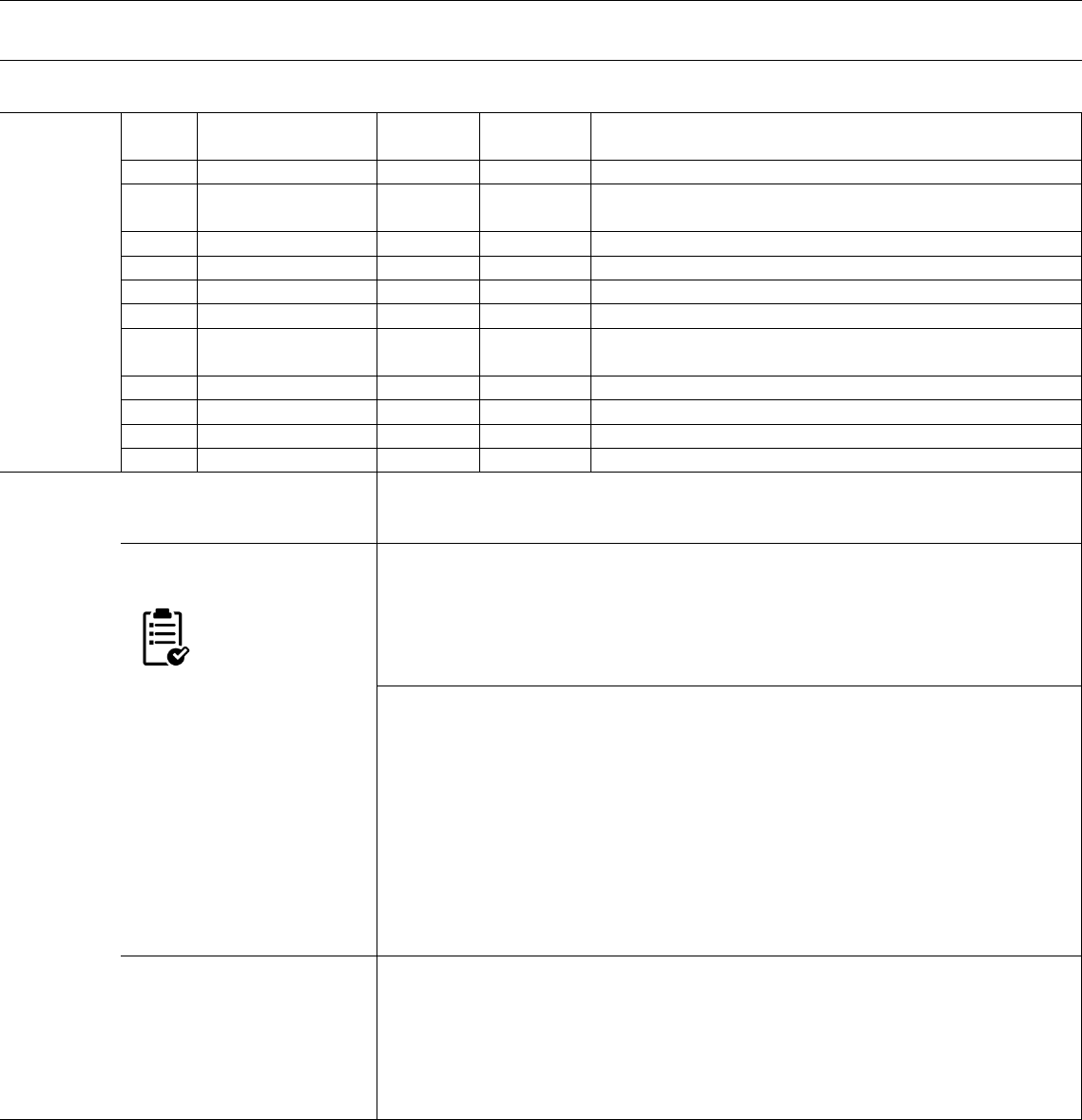
78
Audit Trail Extractor
Definition
Used to extract the audit trail from the system.
Parameters
Short
Option
Long Option
Argument
Mandatory
Description
-sd
--source-drive
Driver
Yes
Source JDBC driver to use for connection
-sc
--source-connection
Connection
String
Yes
Source JDBC connection string
-su
--source-user
Username
Yes
Source JDBC username
-sp
--source-password
Password
Yes
Source JDBC password
-mh
--mongo-host
Host
Yes
Mongo DB Hostname
-mp
--mongo-port
Port
Yes
Mongo DB Port number
-md
--mongo-db
Database
name
Yes
Mongo DB Database name
-mu
--mongo-user
Username
Yes
Mongo DB Username
-mpw
--mongo-password
Password
Yes
Mongo DB Password
-wc
--where-clause
Sql clause
No
SQL where clause identifying sysobjects to extract
-h
--help
No
Show this text
Scenario
Help
java -cp "EMATools-1.6.0.jar;EMA-API-1.6.0.jar;EMAIngestManager-
1.6.0.jar;C:/EMA/EMA1.6.0/dependency-jars/*"
com.emc.monorail.tools.AuditTrailExtractor --help
Providing properties file
for parameters
You can provide
options in
properties file
instead of command line.
In case an option is
provided in both, the
command line option value
will override the value
provided in the properties
file.
java -Doptions.default="E:/ema/AuditTrailExtractorProperties.properties" -cp
"EMATools-1.6.0.jar;EMA-API-1.6.0.jar;EMAIngestManager-
1.6.0.jar;C:/EMA/EMA1.6.0/dependency-jars/*"
com.emc.monorail.tools.AuditTrailExtractor
AuditTrailExtractorProperties.properties
source-driver=com.microsoft.sqlserver.jdbc.SQLServerDriver
Source-
connection=jdbc:sqlserver://127.0.0.1:1433;databaseName=DM_Test2_d
ocbase
source-user=sa
source-password=password@123
mongo-host=localhost
mongo-port=27017
mongo-db=Extractdb
mongo-user=admin
mongo-password=Thom2807
where-clause=<WHERE CLAUSE>
Normal Running
java -cp "E:/Documentum/config;.;E:\EMA;EMAIngestManager-1.6.0.jar;EMATools-
1.6.0.jar;EMA-API-1.6.0.jar;C:/EMA/EMA1.6.0/dependency-jars/*"
com.emc.monorail.tools.AuditTrailExtractor -sd
"com.microsoft.sqlserver.jdbc.SQLServerDriver" -sc
"jdbc:sqlserver://win2008x64base:1433;databaseName=DM_test1_docbase" -su "test1"
-sp Thom2807 -mh localhost -mp "27017" -md Extract_Cabinet -mu "admin" -mpw
"Thom2807" -wc "<WHERE CLAUSE>"
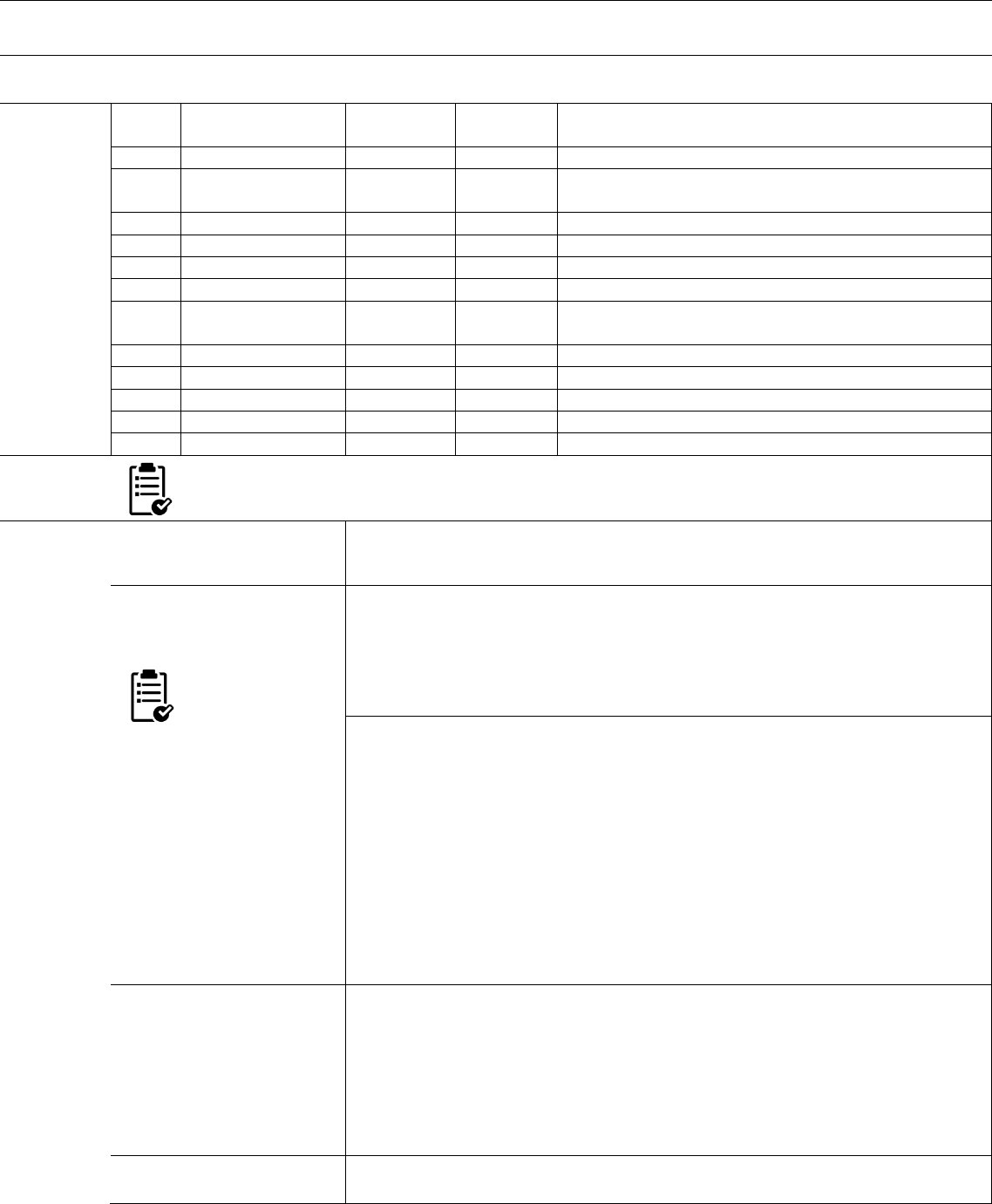
79
User Group Extractor
Definition
Used to extract the users and groups in a particular system.
Parameters
Short
Option
Long Option
Argument
Mandatory
Description
-sd
--source-drive
driver
Yes
Source JDBC driver to use for connection
-sc
--source-connection
Connection
string
Yes
Source JDBC connection string
-su
--source-user
Username
Yes
Source JDBC username
-sp
--source-password
Password
Yes
Source JDBC password
-mh
--mongo-host
Host
Yes
Mongo DB Hostname
-mp
--mongo-port
Port
Yes
Mongo DB Port number
-md
--mongo-db
Database
name
Yes
Mongo DB Database name
-mu
--mongo-user
username
Yes
Mongo DB Username
-mpw
--mongo-password
Password
Yes
Mongo DB Password
-uwc
--user-where-clause
Sql clause
No
SQL user where clause identifying sysobjects to extract
-gwc
--group-where-clause
Sql clause
No
SQL group where clause identifying sysobjects to extract
-h
--help
No
Show this text
Provide at least one of user where clause or group where clause.
Scenario
Help
java -cp "EMATools-1.6.0.jar;EMA-API-1.6.0.jar;EMAIngestManager-
1.6.0.jar;C:/EMA/EMA1.6.0/dependency-jars/*"
com.emc.monorail.tools.GroupUserExtractor --help
Providing properties file
for parameters
You can provide
options in
properties file
instead of command line.
In case an option is
provided in both, the
command line option value
will override the value
provided in the properties
file.
java -Doptions.default="E:/ema/GroupUserExtractorProperties.properties" -cp
"EMATools-1.6.0.jar;EMA-API-1.6.0.jar;EMAIngestManager-
1.6.0.jar;C:/EMA/EMA1.6.0/dependency-jars/*"
com.emc.monorail.tools.GroupUserExtractor
GroupUserExtractorProperties.properties
source-driver=com.microsoft.sqlserver.jdbc.SQLServerDriver
Source-
connection=jdbc:sqlserver://127.0.0.1:1433;databaseName=DM_Test2_d
ocbase
source-user=test1
source-password=Thom2807
mongo-host=localhost
mongo-port=27017
mongo-db=Extractdb
mongo-user=admin
mongo-password=Thom2807
user-where-clause=owner_name like ‘dmadmin’
group-where-clause=group_name like ‘docu’
Extract both users and
groups
java -cp "E:/Documentum/config;.EMAIngestManager-1.6.0.jar;EMATools-
1.6.0.jar;EMA-API-1.6.0.jar;C:/EMA/EMA1.6.0/dependency-jars/*"
com.emc.monorail.tools.GroupUserExtractor -sd
"com.microsoft.sqlserver.jdbc.SQLServerDriver" -sc
"jdbc:sqlserver://127.0.0.1:1433;databaseName=DM_test1_docbase" -su test1 -sp
Thom2807 -mh localhost -mp 27017 -mu admin -mpw Thom2807 -md user_group_ext -
uwc "owner_name like ‘admin’" -gwc "group_name like ‘docu’"
Extract users depending
on a clause
java -cp "E:/Documentum/config;.;EMAIngestManager-1.6.0.jar;EMATools-
1.6.0.jar;EMA-API-1.6.0.jar;C:/EMA/EMA1.6.0/dependency-jars/*"
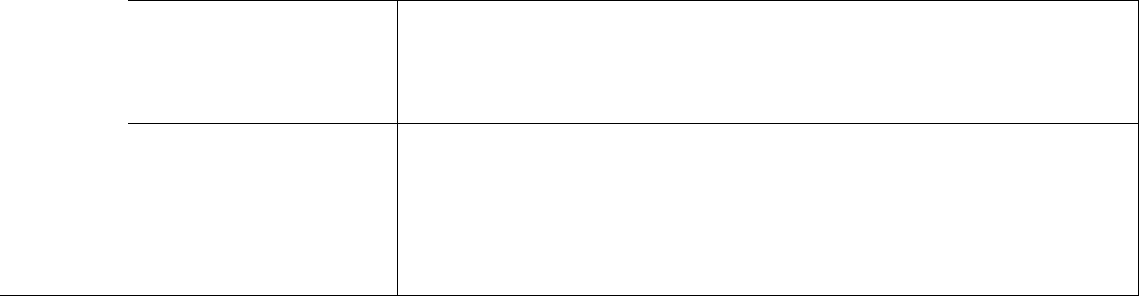
80
com.emc.monorail.tools.GroupUserExtractor -sd
"com.microsoft.sqlserver.jdbc.SQLServerDriver" -sc
"jdbc:sqlserver://127.0.0.1:1433;databaseName=DM_test1_docbase" -su " test1" -sp
Thom2807 -mh localhost -mp 27017 -md Extract_Cabinet -mu admin -mpw Thom2807 -
md user_group_ext -uwc "owner_name like ‘dmadmin’"
Extract groups depending
on a clause
java -cp "E:/Documentum/config;.;EMAIngestManager-1.6.0.jar;EMATools-
1.6.0.jar;EMA-API-1.6.0.jar;C:/EMA/EMA1.6.0/dependency-jars/*"
com.emc.monorail.tools.GroupUserExtractor -sd
"com.microsoft.sqlserver.jdbc.SQLServerDriver" -sc
"jdbc:sqlserver://127.0.0.1:1433;databaseName=DM_test1_docbase" -su test1 -sp
Thom2807 -mh localhost -mp 27017 -md Extract_Cabinet -mu admin -mpw Thom2807 -
md user_group_ext -gwc "group_name like ‘docu’"
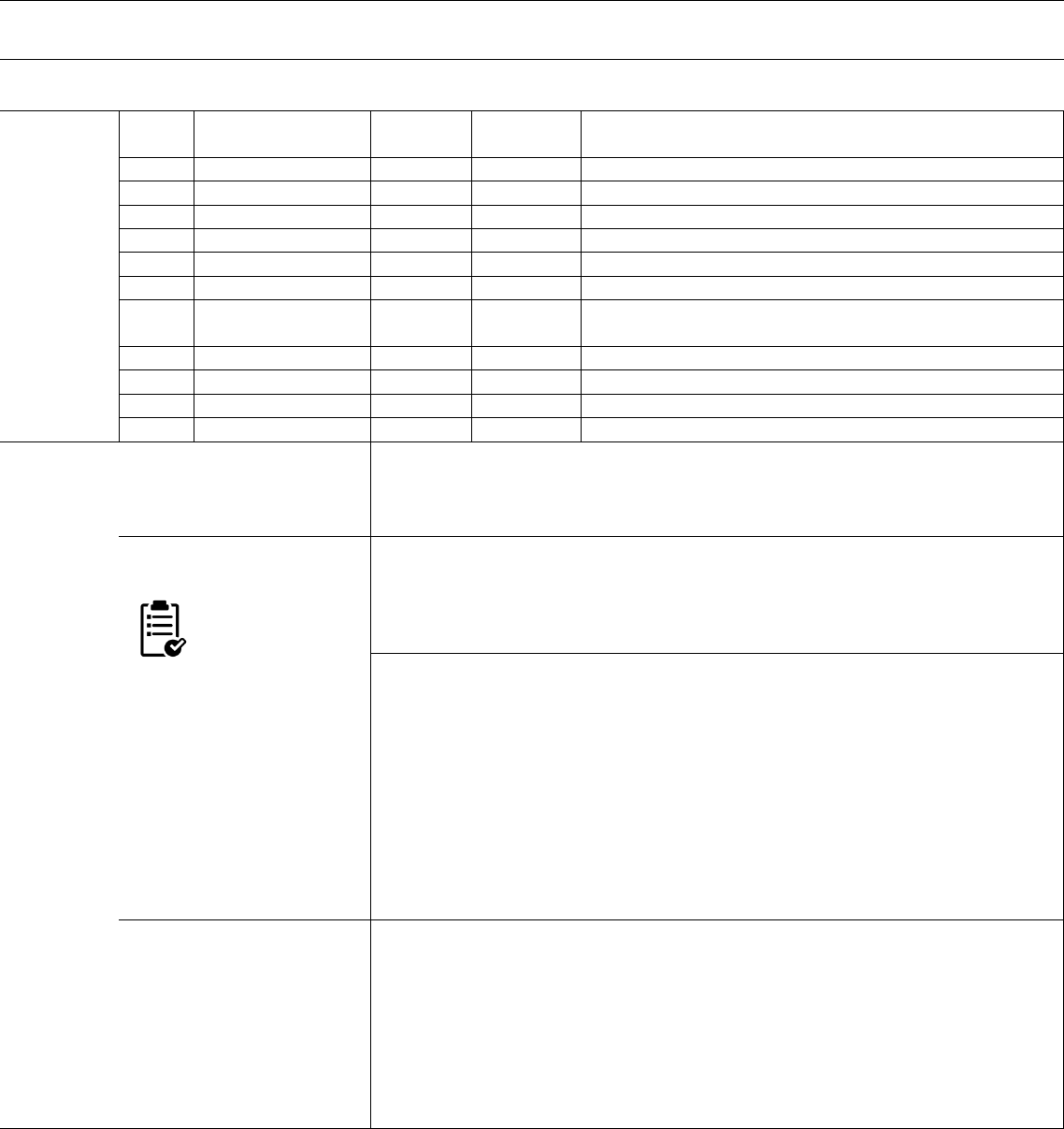
81
ACLExtractor
Definition
Used to extract the ACLs from the system.
Parameters
Short
Option
Long Option
Argument
Mandatory
Description
-sd
--source-drive
Driver
Yes
Source JDBC driver to use for connection
-sc
--source-connection
Connection
Yes
Source JDBC connection string
-su
--source-user
Username
Yes
Source JDBC username
-sp
--source-password
Password
Yes
Source JDBC password
-mh
--mongo-host
Host
Yes
Mongo DB Hostname
-mp
--mongo-port
Port
Yes
Mongo DB Port number
-md
--mongo-db
Database
name
Yes
Mongo DB Database name
-mu
--mongo-user
Username
Yes
Mongo DB Username
-mpw
--mongo-password
Password
Yes
Mongo DB Password
-wc
--where-clause
Sql clause
No
SQL where clause identifying ACLs to extract
-h
--help
No
Show this text
Scenario
Help
java -cp "EMATools-1.6.0.jar;EMA-API-1.6.0.jar;EMAIngestManager-
1.6.0.jar;C:/EMA/EMA1.6.0/dependency-jars/*" com.emc.monorail.tools.ACLExtractor --
help
Providing properties file
for parameters
You can provide
options in
properties file
instead of command line.
In case an option is
provided in both, the
command line option value
will override the value
provided in the properties
file.
java -Doptions.default="E:/ema/ACLExtractorProperties.properties" -cp "EMATools-
1.6.0.jar;EMA-API-1.6.0.jar;EMAIngestManager-
1.6.0.jar;C:/EMA/EMA1.6.0/dependency-jars/*" com.emc.monorail.tools.ACLExtractor
ACLExtractorProperties.properties
source-driver=com.microsoft.sqlserver.jdbc.SQLServerDriver
Source-
connection=jdbc:sqlserver://127.0.0.1:1433;databaseName=DM_Test2_d
ocbase
source-user=sa
source-password=password@123
mongo-host=localhost
mongo-port=27017
mongo-db=Extractdb
mongo-user=admin
mongo-password=Thom2807
where-clause=<WHERE CLAUSE>
Running
java -cp "E:/Documentum/config;.;E:\EMA;EMAIngestManager-1.6.0.jar;EMATools-
1.6.0.jar;EMA-API-1.6.0.jar;C:/EMA/EMA1.6.0/dependency-jars/*"
com.emc.monorail.tools.ACLExtractor -sd
"com.microsoft.sqlserver.jdbc.SQLServerDriver" -sd
com.microsoft.sqlserver.jdbc.SQLServerDriver -sc
jdbc:sqlserver://127.0.0.1:1433;databaseName=DM_cloneme_docbase -su sa -sp
password@123 -mh 127.0.0.1 -mp 27017 -mu admin -mpa Thom2807 -md “acl_extract”
-wc "<WHERE CLAUSE>"
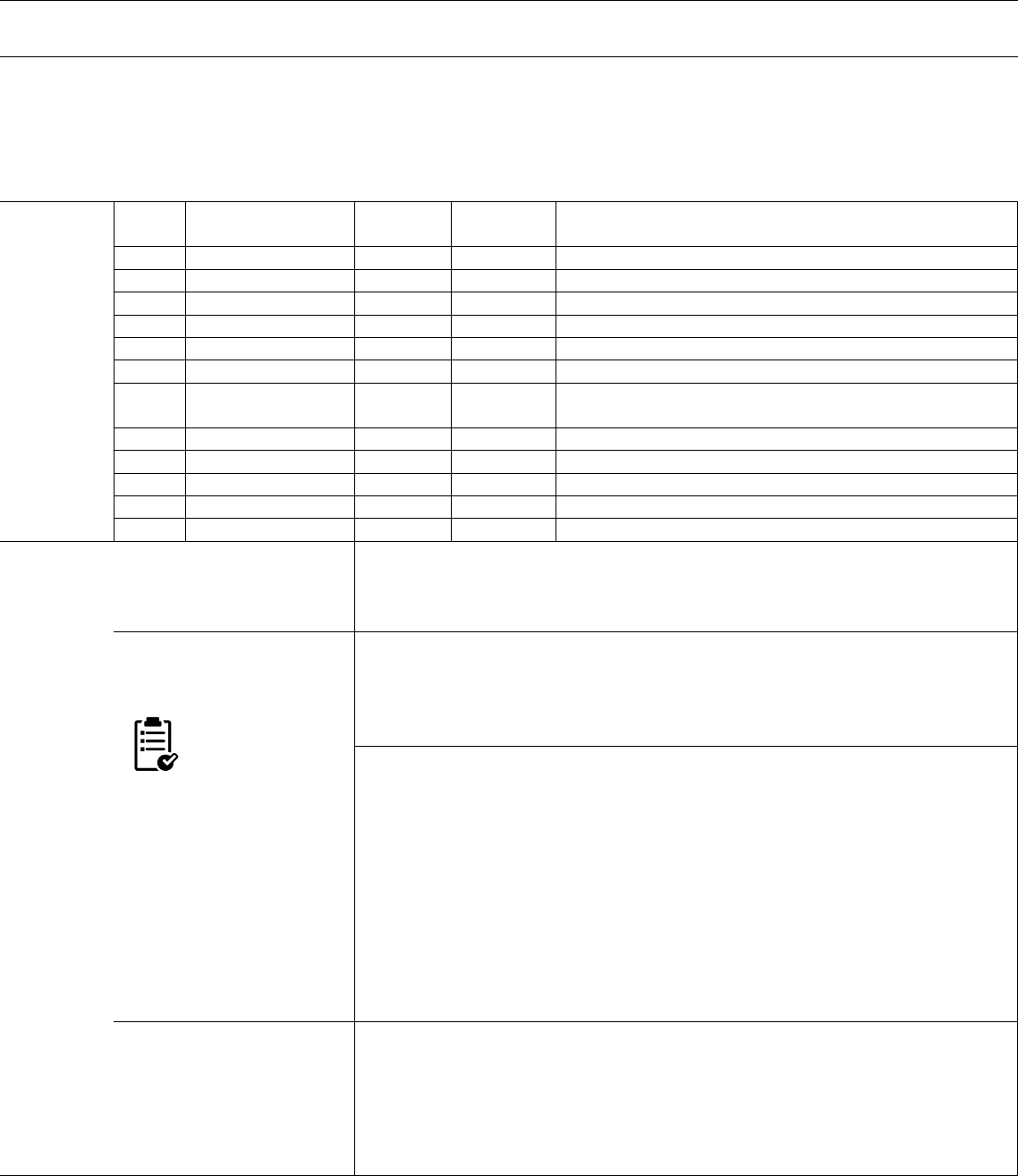
82
ExtractFileList
Definition
Generates a file copy list from the MongoDB database that we get after extraction. Used when a local data
copy is to be done. FileCopier is run for content copy after running this tool.
Scenario: In case migration is happening in different geographies and the content size is huge there might be a
requirement that the data disk (with only the content files which are part of the migration) needs to be
shipped.
Parameters
Short
Option
Long Option
Argument
Mandatory
Description
-sd
--source-drive
Driver
Yes
Source JDBC driver to use for connection
-sc
--source-connection
Connection
Yes
Source JDBC connection string
-su
--source-user
Username
Yes
Source JDBC username
-sp
--source-password
Password
Yes
Source JDBC password
-mh
--mongo-host
Host
Yes
Mongo DB Hostname
-mp
--mongo-port
Port
Yes
Mongo DB Port number
-md
--mongo-db
Database
name
Yes
Mongo DB Database name
-mu
--mongo-user
Username
Yes
Mongo DB Username
-mpw
--mongo-password
Password
Yes
Mongo DB Password
-sm
--storage-map
mapfile
Yes
Storage map if copying content
-fc
--filecopy-list
file
No
FileCopy list that will be generated
-h
--help
No
Show this text
Scenario
Help
java -cp "EMATools-1.6.0.jar;EMA-API-1.6.0.jar;EMAIngestManager-
1.6.0.jar;C:/EMA/EMA1.6.0/dependency-jars/*" com.emc.monorail.tools.ExtractFileList -
-help
Providing properties file
for parameters
You can provide
options in
properties file
instead of command line.
In case an option is
provided in both, the
command line option value
will override the value
provided in the properties
file.
java -Doptions.default="E:/ema/AuditTrailExtractorProperties.properties" -cp
"EMATools-1.6.0.jar;EMA-API-1.6.0.jar;EMAIngestManager-
1.6.0.jar;C:/EMA/EMA1.6.0/dependency-jars/*" com.emc.monorail.tools.ExtractFileList
ExtractFileList Properties.properties
source-driver=com.microsoft.sqlserver.jdbc.SQLServerDriver
Source-
connection=jdbc:sqlserver://127.0.0.1:1433;databaseName=DM_Test2_d
ocbase
source-user=sa
source-password=password@123
mongo-host=localhost
mongo-port=27017
mongo-db=Extractdb
mongo-user=admin
mongo-password=Thom2807
storage-map=
C:\EMA\EMA1.6.0\samples\changeFilestore.storagemap.properties
Running
java -cp "EMA-API-1.6.0.jar;EMATools-1.6.0.jar;EMAIngestManager-
1.6.0.jar;C:/EMA/EMA1.6.0/dependency-jars/*" com.emc.monorail.tools.ExtractFileList -
sd "com.microsoft.sqlserver.jdbc.SQLServerDriver" -sc
"jdbc:sqlserver://127.0.0.1:1433;databaseName=DM_Test2_docbase" -su "sa" -sp
"Thom2807" -mh "127.0.0.1" -mu "admin" -mp "27017" -mpa "Thom2807" -md
"Extract_Cabinet" -sm "C:/EMA/EMA1.6.0/samples/extract-storagemap.properties" -fl
"C:/EMA/extractFileCopyList.txt"
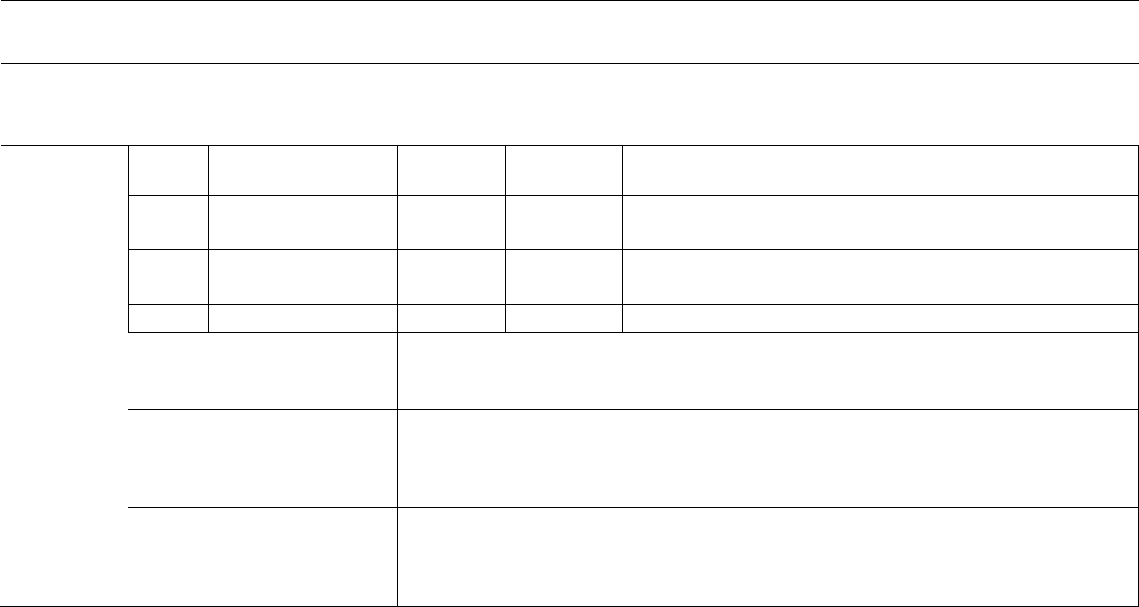
83
Encrypt Utils
Definition
Used to encrypt passwords and can be used in all the EMA components. EMA components can now decrypt
the passwords encrypted by this tool. Can be used for mongo, repository and database passwords.
Parameters
Short
Option
Long Option
Argument
Mandatory
Description
-ep
--encrypt-password
string to
encrypt
No
Encrypts the string provided
-dp
--decrypt-password
encrypted
string
No
Decrypts the encrypted string
-h
--help
No
Show this text
Scenario
Help
java -cp "EMATools-1.6.0.jar;EMA-API-1.6.0.jar;C:/EMA/EMA1.6.0/dependency-jars/*"
com.emc.monorail.tools.EncryptUtils --help
Encryption of Password
java -cp "EMATools-1.6.0.jar;EMA-API-1.6.0.jar;EMAIngestManager-
1.6.0.jar;C:/EMA/EMA1.6.0/dependency-jars/*" com.emc.monorail.tools.EncryptUtils -
ep Thom2807
Decryption of Password
java -cp "EMATools-1.6.0.jar;EMA-API-1.6.0.jar;EMAIngestManager-
1.6.0.jar;C:/EMA/EMA1.6.0/dependency-jars/*" com.emc.monorail.tools.EncryptUtils -
dp DM_ENCR=B8yMJvZwYLKy8bEG1zZ8AQ==
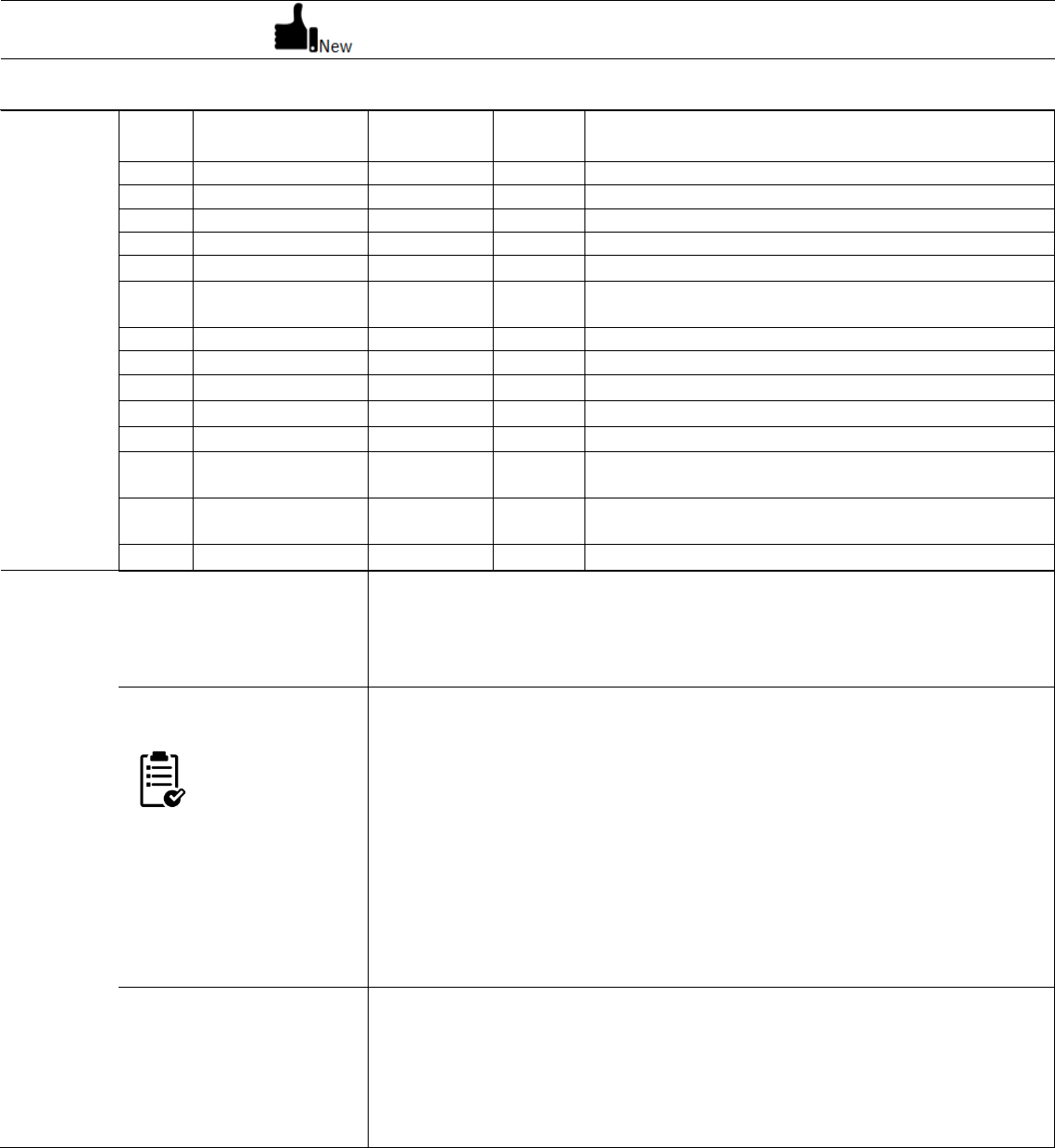
84
Content Migrator
Definition
This tool was developed to help moving data from Centera to Isilon. It requires the Centera metadata and
content be extracted in CSV file and filesystem respectively.
Parameters
Short
Option
Long Option
Argument
Mandatory
Description
-td
--target-driver
driver class
Yes
Target JDBC driver to use for connection
-tc
--target-connection
connect string
Yes
Target JDBC connection string
-tu
--target-user
username
Yes
Target docbase owner username
-tp
--target-password
password
Yes
Target Docbase owner password
-fs
--filstore
filestore
Yes
Target filestore name.
-fn
--filename
filepath
Yes
Name of csv files. If there are multiple files use | to
separate.
-s
--separator
csv separator
Yes
Separator used in csv file to separate values
-bs
--batch-size
number
No
Size of a batch. Default Size is 10000.
-mv
--move
No
To move the files instead of doing copy
-sp
--source-prefix
No
Prefix to the source file path
-sc
--source-centera
No
In case Source system is centera
-idc
--id-column
No
Column number of ids in csv (Please consider column
number starts from 0)
-pc
--path-column
No
Column number of path in csv (Please consider column
number starts from 0
-h
--help
No
Show this text
Scenario
Help
java -Dlog4j.configuration="file:C:\ema\logs\log4j.properties" -cp "EMATools-
1.6.0.jar;EMA-API-1.6.0.jar;EMAIngestManager-
1.6.0.jar;C:/EMA/EMA1.6.0/dependency-jars/*"
com.emc.monorail.tools.ContentMigrator --help
Providing properties file for
parameters
You can provide
options in
properties file
instead of command line.
In case an option is
provided in both, the
command line option value
will override the value
provided in the properties
file.
Running
java -Dlog4j.configuration="file:C:\ema\logs\log4j.properties" -cp "EMATools-
1.6.0.jar;EMA-API-1.6.0.jar;EMAIngestManager-
1.6.0.jar;C:/EMA/EMA1.6.0/dependency-jars/*"
com.emc.monorail.tools.ContentMigrator -td
"com.microsoft.sqlserver.jdbc.SQLServerDriver" -tc
"jdbc:sqlserver://127.0.0.1:1433;databaseName=DM_cloneme_docbase" -tu "sa" -tp
"password@123" -fs "filestore_01" -fn "C:\new.csv" -s "," -mv -idc "0" -pc “1”
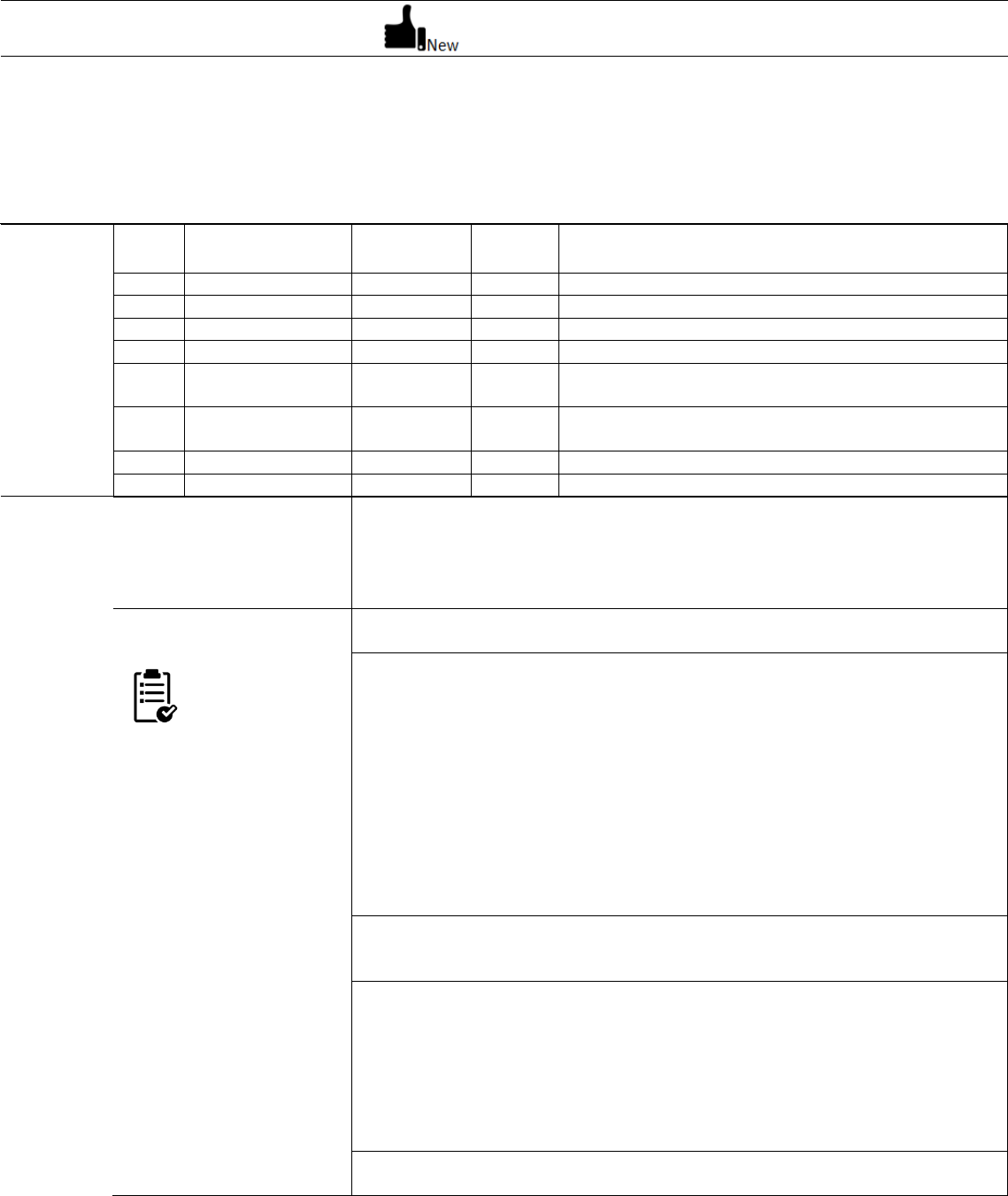
85
Reference Update (Beta)
Definition
For smaller size migrations (typically < 1 million documents), we migrate all objects and relationships etc. in a
single batch, and relationships etc. are automatically updated to newly allocated object IDs. In some cases, the
size of the data requires us to run multiple batches, so it is not always possible to update all references to
object IDs to the new values, as perhaps the referenced object has not yet been migrated. To address this
issue we have added this tool, ReferenceUpdate, to act after completing the migration to create a script to
update references in the target repository directly, with new object IDs retrieved via lookup class that can be
customized. A simple database lookup based on a JDBC query is provided as an example.
Parameters
Short
Option
Long Option
Argument
Mandatory
Description
-td
--target-driver
driver class
Yes
Target JDBC driver to use for connection
-tc
--target-connection
connect string
Yes
Target JDBC connection string
-tu
--target-user
username
Yes
Target docbase owner username
-tp
--target-password
password
Yes
Target Docbase owner password
-id
--id-lookup
Id lookup
filename
Yes
Config file for ID Lookup
-c
--config
config
filename
Yes
Configuration file for fields to update
-os
--output-script
filename
Yes
Filename used for script generatedby the tool
-of
--output-format
format name
Yes
By default, Oracle, or "sql".
Scenario
Help
java -Dlog4j.configuration="file:C:\ema\logs\log4j.properties" -cp "EMATools-
1.6.0.jar;EMA-API-1.6.0.jar;EMAIngestManager-
1.6.0.jar;C:/EMA/EMA1.6.0/dependency-jars/*" com.emc.monorail.tools.RefUpdateTool
--help
Providing properties file for
parameters
You can provide
options in
properties file
instead of command line.
In case an option is
provided in both, the
command line option value
will override the value
provided in the properties
file.
ID Lookup Properties file:
Classname=<java class to instantiate for ID lookup>
#Fields for the class
com.emc.monorail.repositorytools.idlookups.DatabaseIDLookup
driver=<JDBC driver class>
connection=<JDBC connection string>
username=<JDBC username>
password=<JDBC password>
tablename=<DB table to query>
oldidfield=<DB table column containing old ID>
newidfield=<DB table column containting new ID>
usecache=true|false
precachequery=<Query to optionally preload to the cache>
Example:
classname=com.emc.monorail.repositorytools.idlookups.DatabaseIDLookup
driver=com.microsoft.sqlserver.jdbc.SQLServerDriver
connection=jdbc:sqlserver://127.0.0.1:1433;databaseName=DM_Test20_docbase
username=Test20a
password=Thom2807
tablename=dm_sysobject_s
oldidfield=subject
newidfield=r_object_id
usecache=false
Config File Properties file:
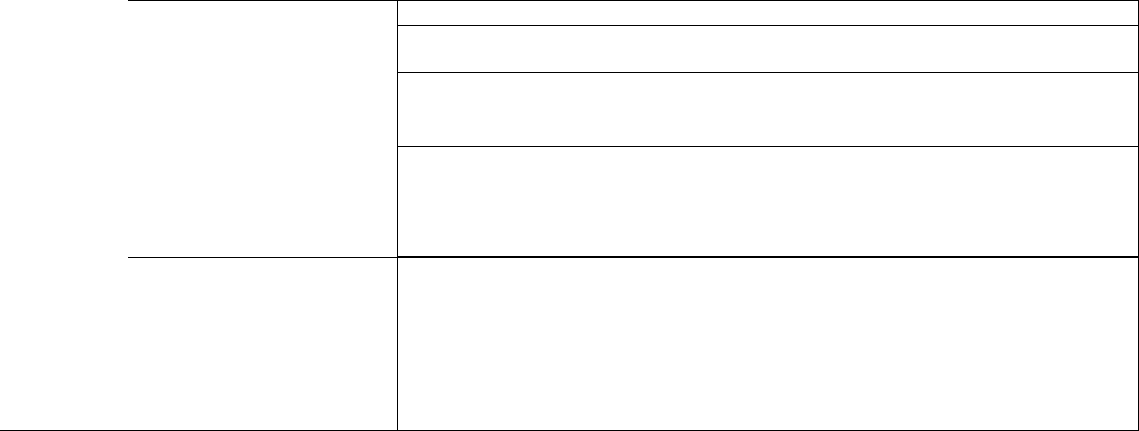
86
field.count=<number of fields to process>
field.x=<DB Table name to check>.<DB Table Column to check>
Example:
field.count=4
field.0=dm_relation_s.child_id
field.1=dm_relation_s.parent_id
field.2=dmr_containment_s.parent_id
field.3=dmr_containment_s.component_id
Running
java -Dlog4j.configuration="file:C:\ema\logs\log4j.properties" -cp "EMATools-
1.6.0.jar;EMA-API-1.6.0.jar;EMAIngestManager-
1.6.0.jar;C:/EMA/EMA1.6.0/dependency-jars/*"
com.emc.monorail.tools.RefUpdateTool -td
"com.microsoft.sqlserver.jdbc.SQLServerDriver" -tc
"jdbc:sqlserver://127.0.0.1:1433;databaseName=DM_cloneme_docbase" -tu "sa" -tp
"password@123" -id
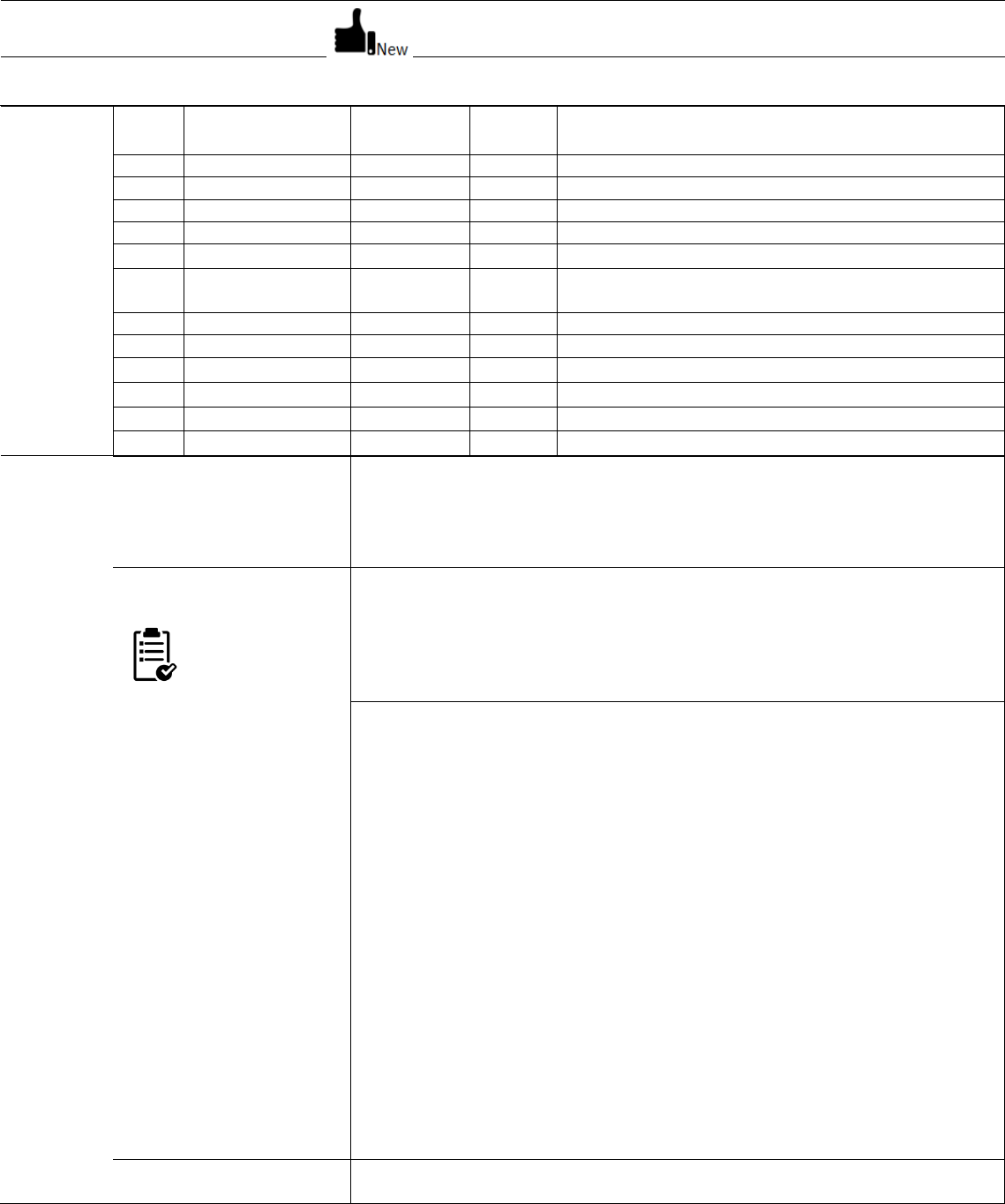
87
Connectivity Checker
Definition
This tool checks connectivity and authentication for source/target databases, MongoDB, Content Server & File
shares.
Parameters
Short
Option
Long Option
Argument
Mandatory
Description
-td
--target-driver
driver class
Yes
Target JDBC driver to use for connection
-tc
--target-connection
connect string
Yes
Target JDBC connection string
-tu
--target-user
username
Yes
Target docbase owner username
-tp
--target-password
password
Yes
Target Docbase owner password
-fs
--filstore
filestore
Yes
Target filestore name.
-fn
--filename
filepath
Yes
Name of csv files. If there are multiple files use | to
separate.
-s
--separator
csv separator
Yes
Separator used in csv file to separate values
-bs
--batch-size
number
No
Size of a batch. Default Size is 10000.
-mv
--move
No
To move the files instead of doing copy
-sp
--source-prefix
No
Prefix to the source file path
-sc
--source-centera
No
In case Source system is centera
-h
--help
No
Show this text
Scenario
Help
java -Dlog4j.configuration="file:C:\ema\logs\log4j.properties" -cp "EMATools-
1.6.0.jar;EMA-API-1.6.0.jar;EMAIngestManager-
1.6.0.jar;C:/EMA/EMA1.6.0/dependency-jars/*"
com.emc.monorail.tools.ConnectionChecker --help
Providing properties file for
parameters
You can provide
options in
properties file
instead of command line.
In case an option is
provided in both, the
command line option value
will override the value
provided in the properties
file.
java -Doptions.default="E:/ema/ConnectivityCheckerProperties.properties" -cp
"EMATools-1.6.0.jar;EMA-API-1.6.0.jar;EMAIngestManager-
1.6.0.jar;C:/EMA/EMA1.6.0/dependency-jars/*" com.emc.monorail.tools.
ConnectionChecker
ConnectivityCheckerProperties.properties
source-driver=com.microsoft.sqlserver.jdbc.SQLServerDriver
source-
connection=jdbc:sqlserver://127.0.0.1:1433;databaseName=DM_test1_d
ocbase
source-user=sa
source-password=Thom2807
source-filepath=\\INCSSINGHR19L2C\sharetest
target-driver=com.microsoft.sqlserver.jdbc.SQLServerDriver
target-
connection=jdbc:sqlserver://127.0.0.1:1433;databaseName=DM_test2_d
ocbase
target-user=sa
target-password=Thom2807
target-filepath=\\INCSSINGHR19L2C\sharetest
repository-name=test1
repository-username=Admin1
repository-password=Thom2807
mongo-host=localhost
mongo-port=27017
mongo-db=Extractdb
mongo-user=admin
mongo-password=Thom2807
Running
java -Dlog4j.configuration="file:C:\ema\logs\log4j.properties" -cp "EMATools-
1.6.0.jar;EMA-API-1.6.0.jar;EMAIngestManager-
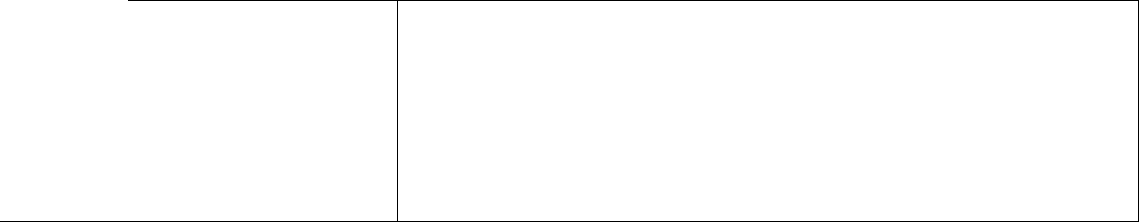
88
1.6.0.jar;C:/EMA/EMA1.6.0/dependency-jars/*"
com.emc.monorail.tools.ConnectionChecker -sd
"com.microsoft.sqlserver.jdbc.SQLServerDriver" -sc
"jdbc:sqlserver://192.168.147.138:1433;databaseName=DM_test1_docbase" -su "sa" -
sp "Thom2807" -td "com.microsoft.sqlserver.jdbc.SQLServerDriver" -tc
"jdbc:sqlserver://192.168.147.138:1433;databaseName=DM_test2_docbase" -tu "sa" -
tp "Thom2807" -mh "127.0.0.1" -mu "admin" -mp "27017" -mpw "Thom2807" -md
"Extract_Cabinet" -rn test1 -ru "Admin1" -rp "Thom2807" -sf
"\\INCSSINGHR19L2C\sharetest" -tf "\\INCSSINGHR19L2C\sharetest"
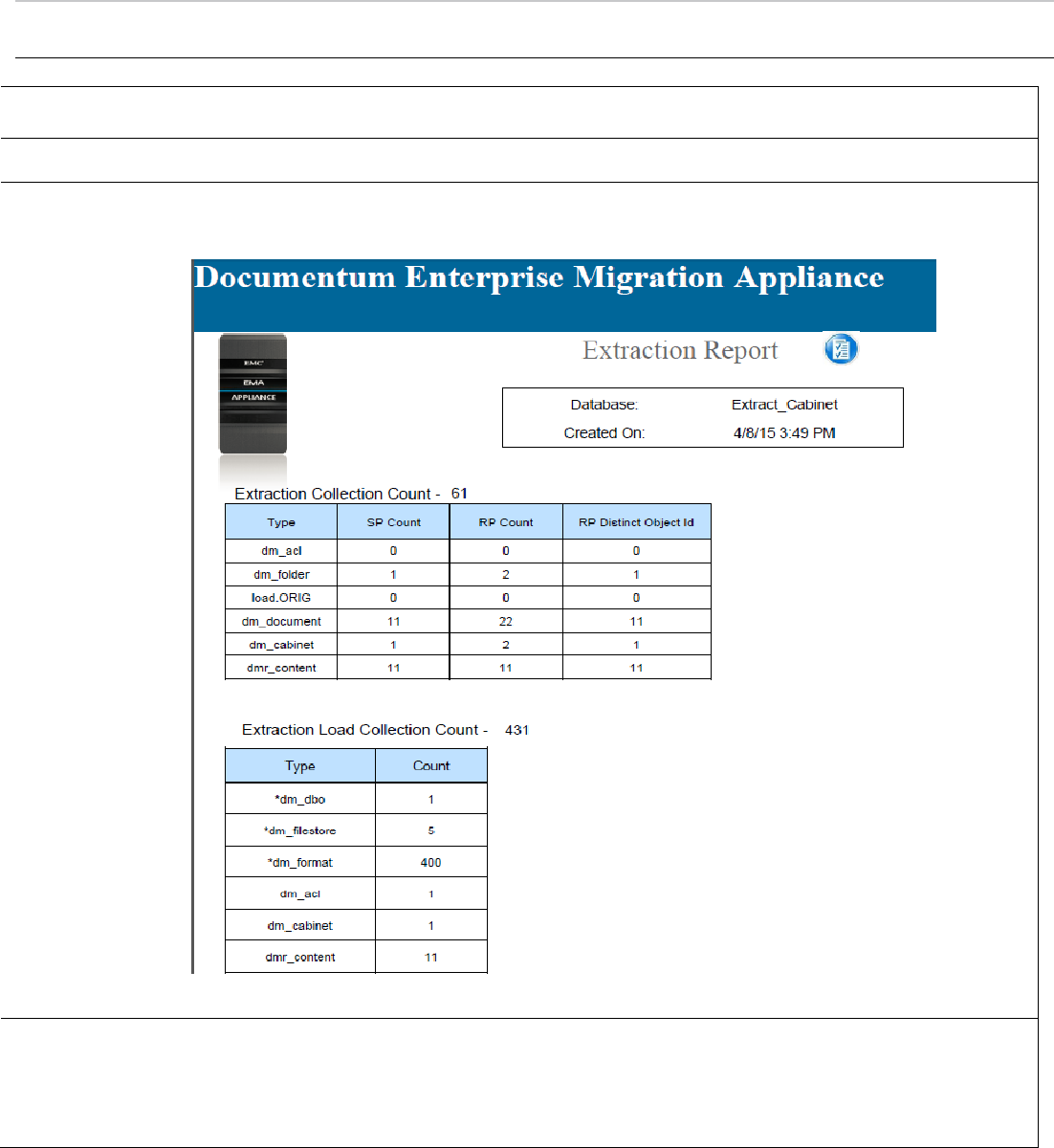
89
REPORT AND CONSISTENCY CHECKING
Definition
Used to generate report or consistency checking for Extraction, Transform and Ingestion.
Report Considerations
General Report
For Extraction & Transform it reads the MongoDB database and provides the counts of all the
respective collections. For Ingestion it reads the information from the database where the
Ingestion happened and provides the count.
Consistency-
Check Report
It checks the numeric count consistency (count of objects for each type) and data consistency
(compare the attribute values of the objects). For Extraction it reads the MongoDB database and
compares the source database. For Ingestion it reads the information from the mongo database
and compares with the target database where the Ingestion happened.
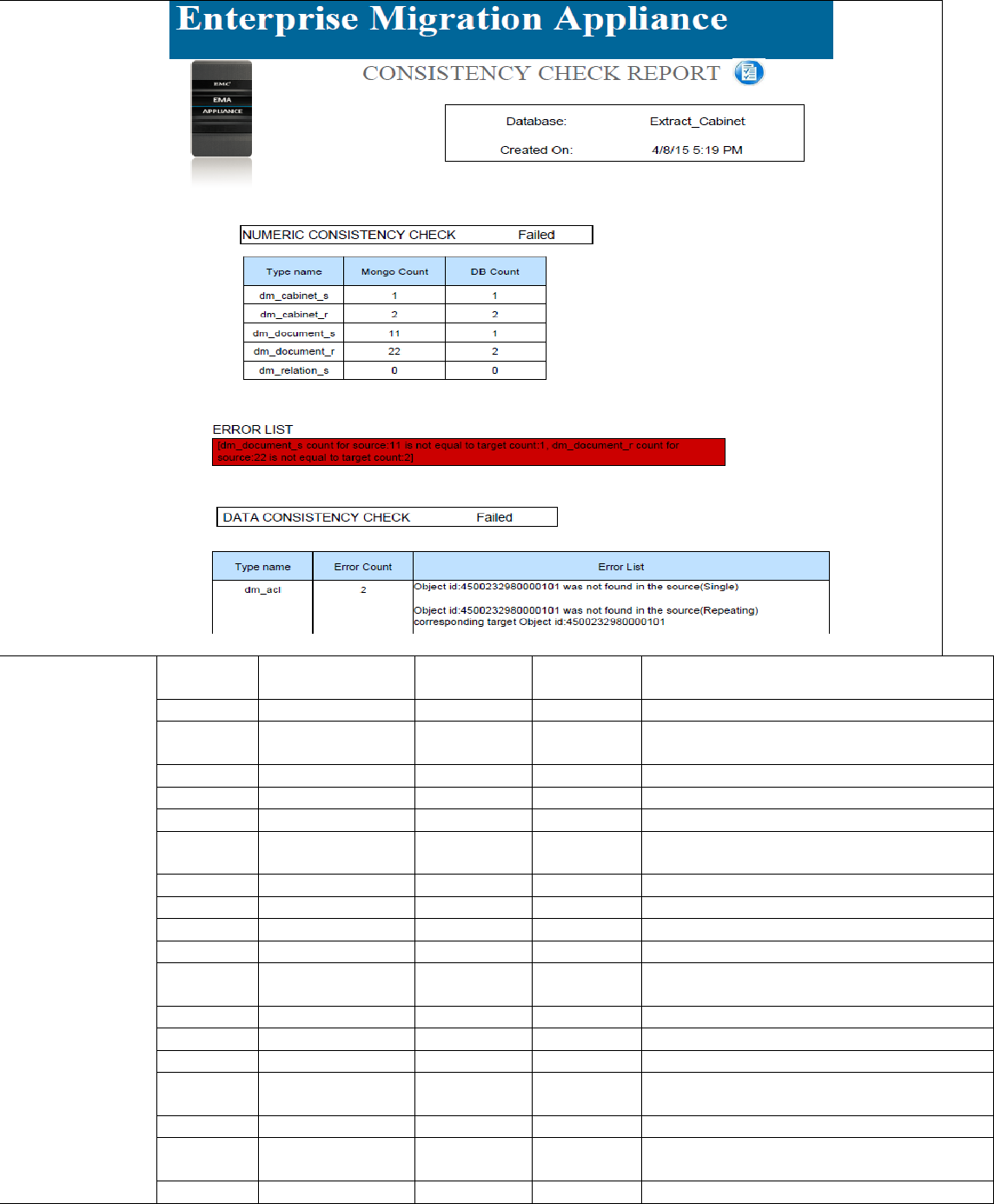
90
Parameters
Short
Option
Long Option
Argument
Mandatory
Description
-sd
--source-driver
driver class
No
Source JDBC driver to use for connection
-sc
--source-connection
connect
string
No
Source JDBC connection string
-su
--source-user
Username
No
Source JDBC username
-sp
--source-password
Password
No
Source JDBC password
-td
--target-driver
Driver
No
Target JDBC driver to use for connection
-tc
--target-connection
Connection
String
No
Target JDBC connection string
-tu
--target-user
Username
No
Target JDBC username
-tp
--target-password
Password
No
Target JDBC password
-mh
--mongo-host
Host
Yes
Mongo DB Hostname
-mp
--mongo-port
Port
Yes
Mongo DB Port number
-md
--mongo-db
Database
name
Yes
Mongo DB Database name
-mu
--mongo-user
Username
Yes
Mongo DB User name
-mpa
--mongo-password
Password
Yes
Mongo DB User password
-mo
--mode
Option
Yes
Takes value as Extract | Ingest
-c
--cabinet-name
No
Extracted cabinet name. Multiple cabinets are
seperated by pipe|operator
-wh
--where-clause
Sql clause
No
SQL where clause used during extract
-x
--exclude
No
Exclude objects in selected cabinets rather
than include them
-cc
--consistency-report
No
Run consistency check also
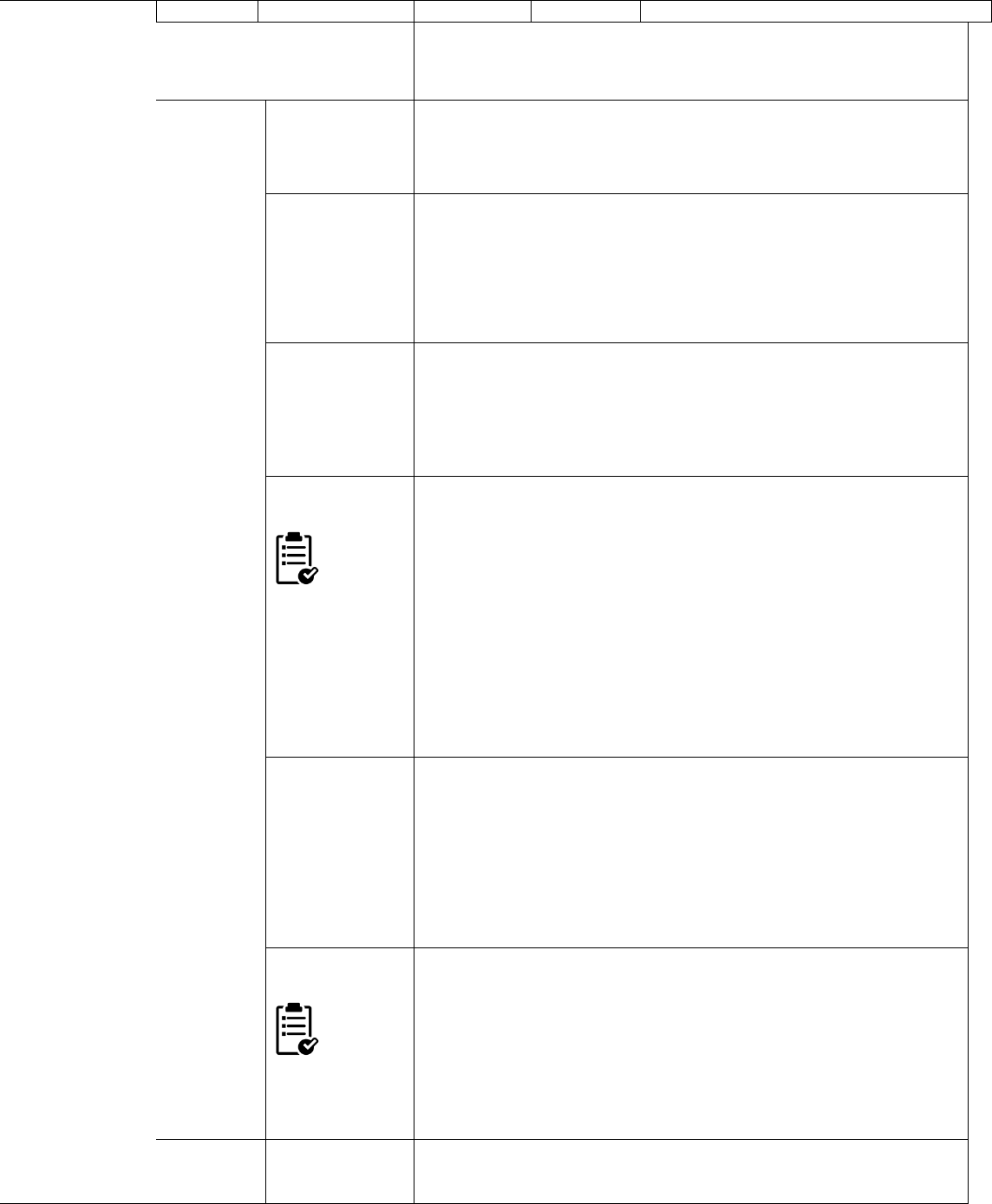
91
-h
--help
No
Show this text
Scenario
Help
java -cp "EMATools-1.6.0.jar;EMA-API-1.6.0.jar;EMAIngestManager-
1.6.0.jar;C:/EMA/EMA1.6.0/dependency-jars/*;EMAExtractorManager-
1.6.0.jar" com.emc.monorail.tools.Report --help
Extract
Reporting
Report from
Mongo
Database
java -cp "EMATools-1.6.0.jar;EMA-API-1.6.0.jar;EMAIngestManager-
1.6.0.jar;C:/EMA/EMA1.6.0/dependency-jars/*;EMAExtractManager-
1.6.0.jar" com.emc.monorail.tools.Report -mh 127.0.0.1 -mp 27017 -mu
admin -mpw Thom2807 -md Extract_Cabinet --mode extract
Consistency-
Report SQL
Server Database
java -cp "EMATools-1.6.0.jar;EMA-API-1.6.0.jar;EMAIngestManager-
1.6.0.jar;C:/EMA/EMA1.6.0/dependency-jars/*;EMAExtractManager-
1.6.0.jar" com.emc.monorail.tools.Report -sd
com.microsoft.sqlserver.jdbc.SQLServerDriver -sc
jdbc:sqlserver://127.0.0.1:1433;databaseName=DM_Test2_docbase -su
Test2 -sp Thom2807 -mh 127.0.0.1 -mp 27017 -mu admin -mpw Thom2807
-md Extract_Cabinet -c testcab --mode extract -cc
Consistency-
Report Oracle
Database
java -cp "EMATools-1.6.0.jar;EMA-API-1.6.0.jar;EMAIngestManager-
1.6.0.jar;C:/EMA/EMA1.6.0/dependency-jars/*;EMAExtractManager-
1.6.0.jar" com.emc.monorail.tools.Report -sd oracle.jdbc.driver.OracleDriver
-sc jdbc:oracle:thin:@10.31.160.75:1521:ORCL -su source -sp source -mh
127.0.0.1 -mp 27017 -mu admin -mpw Thom2807 -md Extract_Cabinet -c
testcab --mode extract -cc
Where clause
example
Where
clause
only
takes SQL
statement and
NOT
DQL.Potentially
ambiguous fields
should be
prefixed by “s.”
java -cp "EMATools-1.6.0.jar;EMA-API-1.6.0.jar;EMAIngestManager-
1.6.0.jar;C:/EMA/EMA1.6.0/dependency-jars/*;EMAExtractManager-
1.6.0.jar" com.emc.monorail.tools.Report -sd
com.microsoft.sqlserver.jdbc.SQLServerDriver -sc
jdbc:sqlserver://127.0.0.1:1433;databaseName=DM_Test2_docbase -su
Test2 -sp Thom2807 -mh 127.0.0.1 -mp 27017 -mu admin -mpw Thom2807
-md Extract_Cabinet -wh "(i_cabinet_id = '0c0004d28000b94b' and
(r_modify_date > convert(DATETIME,'2013-01-01')and r_modify_date <
convert(DATETIME,'2013-10-01')))" --mode extract -cc
Consistency-
Report from
multiple
cabinets
java -cp "EMATools-1.6.0.jar;EMA-API-1.6.0.jar;EMAIngestManager-
1.6.0.jar;C:/EMA/EMA1.6.0/dependency-jars/*;EMAExtractManager-
1.6.0.jar" com.emc.monorail.tools.Report -sd
com.microsoft.sqlserver.jdbc.SQLServerDriver -sc
jdbc:sqlserver://127.0.0.1:1433;databaseName=DM_Test2_docbase -su
Test2 -sp Thom2807 -mh 127.0.0.1 -mp 27017 -mu admin -mpa Thom2807 -
md Extract_Cabinet -c
"Resources|System|Temp|Templates|dmadmin|netvis_own" --mode
extract -cc
Exclude multiple
cabinets
Interpr
et it as
Extract
Data from all
cabinets not in
the exclude list.
java -cp "EMATools-1.6.0.jar;EMA-API-1.6.0.jar;EMAIngestManager-
1.6.0.jar;C:/EMA/EMA1.6.0/dependency-jars/*;EMAExtractManager-
1.6.0.jar" com.emc.monorail.tools.Report -sd
com.microsoft.sqlserver.jdbc.SQLServerDriver -sc
jdbc:sqlserver://127.0.0.1:1433;databaseName=DM_Test2_docbase -su
Test2 -sp Thom2807 -mh 127.0.0.1 -mp 27017 -mu admin -mpa Thom2807 -
md Extract_Cabinet -c
"Resources|System|Temp|Templates|dmadmin|netvis_own" -x --mode
extract -cc
Transform
Reporting
Report from
Mongo Database
java -cp "EMATools-1.6.0.jar;EMA-API-1.6.0.jar;EMAIngestManager-
1.6.0.jar;C:/EMA/EMA1.6.0/dependency-jars/*;EMAExtractManager-
1.6.0.jar" com.emc.monorail.tools.Report -mh 127.0.0.1 -mp 27017 -mu
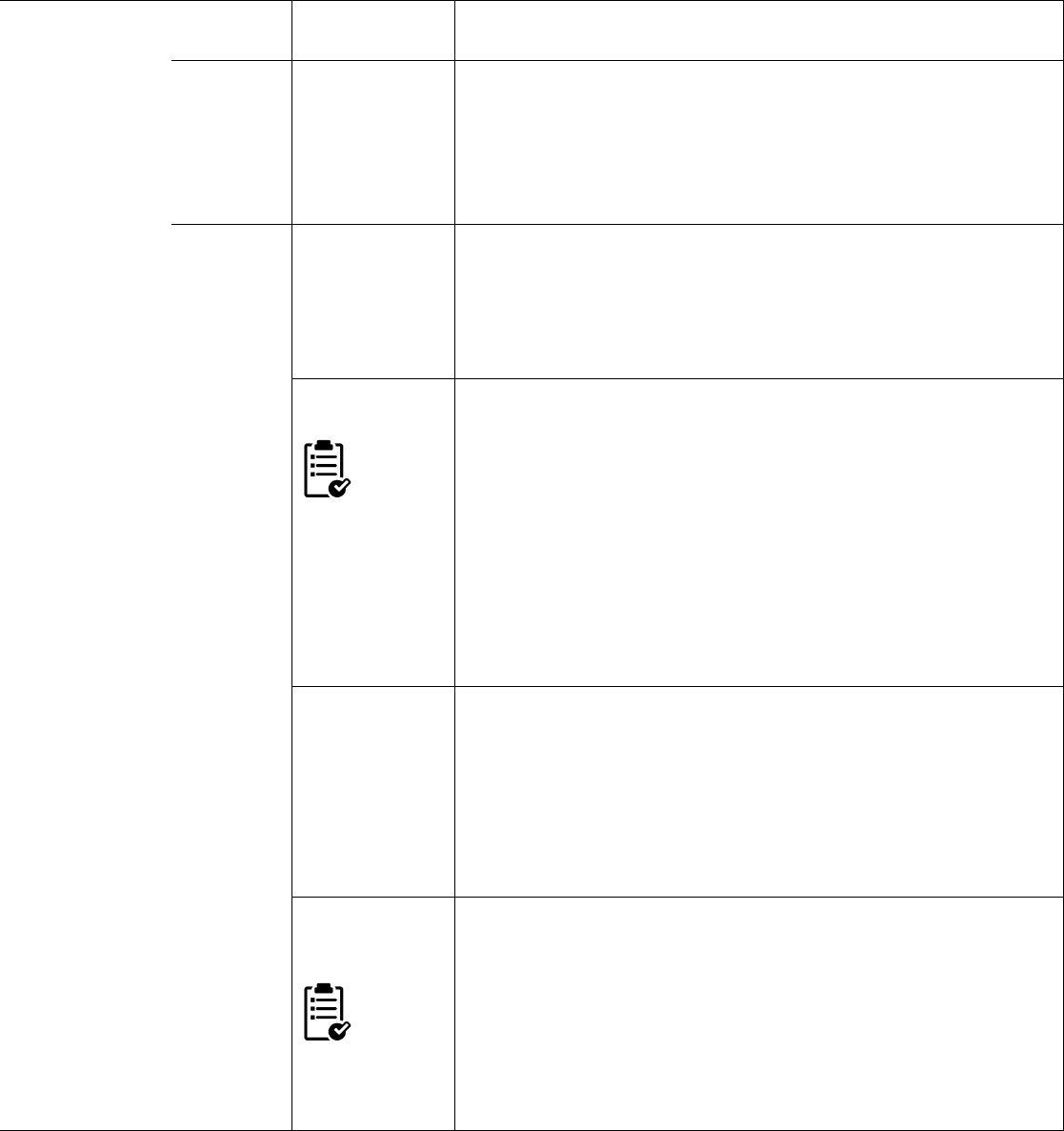
92
admin -mpw Thom2807 -md Extract_Cabinet --mode transform
Ingest
Reporting
Consistency-
Report SQL
Server Database
java -cp "EMATools-1.6.0.jar;EMA-API-1.6.0.jar;EMAIngestManager-
1.6.0.jar;C:/EMA/EMA1.6.0/dependency-jars/*;EMAExtractManager-
1.6.0.jar" com.emc.monorail.tools.Report -td
com.microsoft.sqlserver.jdbc.SQLServerDriver -tc
jdbc:sqlserver://127.0.0.1:1433;databaseName=DM_Test15_docbase -tu
Test15 -tp Thom2807 -mh 127.0.0.1 -mp 27017 -mu admin -mpw Thom2807
-md Extract_Cabinet -c testcab --mode ingest -cc
Consistency-
Report Oracle
Database
java -cp "EMATools-1.6.0.jar;EMA-API-1.6.0.jar;EMAIngestManager-
1.6.0.jar;C:/EMA/EMA1.6.0/dependency-jars/*;EMAExtractManager-
1.6.0.jar" com.emc.monorail.tools.Report -sd oracle.jdbc.driver.OracleDriver
-sc jdbc:oracle:thin:@10.31.160.75:1521:ORCL -su source -sp source -mh
127.0.0.1 -mp 27017 -mu admin -mpw Thom2807 -md Extract_Cabinet -c
testcab --mode ingest -cc
Where clause
example
Where
clause
only
takes SQL
statement and
NOT
DQL.Potentially
ambiguous
fields should be
prefixed by “s.”
java -cp "EMATools-1.6.0.jar;EMA-API-1.6.0.jar;EMAIngestManager-
1.6.0.jar;C:/EMA/EMA1.6.0/dependency-jars/*;EMAExtractManager-
1.6.0.jar" com.emc.monorail.tools.Report -td
com.microsoft.sqlserver.jdbc.SQLServerDriver -tc
jdbc:sqlserver://127.0.0.1:1433;databaseName=DM_Test15_docbase -tu
Test15 -tp Thom2807 -mh 127.0.0.1 -mp 27017 -mu admin -mpw Thom2807
-md Extract_Cabinet -wh "(i_cabinet_id = '0c0004d28000b94b' and
(r_modify_date > convert(DATETIME,'2013-01-01')and r_modify_date <
convert(DATETIME,'2013-10-01')))" --mode ingest -cc
Consistency-
Report from
multiple
cabinets
java -cp "EMATools-1.6.0.jar;EMA-API-1.6.0.jar;EMAIngestManager-
1.6.0.jar;C:/EMA/EMA1.6.0/dependency-jars/*;EMAExtractManager-
1.6.0.jar" com.emc.monorail.tools.Report -td
com.microsoft.sqlserver.jdbc.SQLServerDriver -tc
jdbc:sqlserver://127.0.0.1:1433;databaseName=DM_Test15_docbase -tu
Test15 -tp Thom2807 -mh 127.0.0.1 -mp 27017 -mu admin -mpa Thom2807
-md Extract_Cabinet -c
"Resources|System|Temp|Templates|dmadmin|netvis_own" --mode ingest
-cc
Exclude
multiple
cabinets
Interpr
et it as
Extract
Data from all
cabinets not in
the exclude list.
java -cp "EMATools-1.6.0.jar;EMA-API-1.6.0.jar;EMAIngestManager-
1.6.0.jar;C:/EMA/EMA1.6.0/dependency-jars/*;EMAExtractManager-
1.6.0.jar" com.emc.monorail.tools.Report -td
com.microsoft.sqlserver.jdbc.SQLServerDriver -tc
jdbc:sqlserver://127.0.0.1:1433;databaseName=DM_Test15_docbase -tu
Test15 -tp Thom2807 -mh 127.0.0.1 -mp 27017 -mu admin -mpa Thom2807
-md Extract_Cabinet -c
"Resources|System|Temp|Templates|dmadmin|netvis_own" -x --mode
ingest -cc

93
TIPS & TRICKS
Log4j logging
Using your custom log4j.properties file
Option 1 – Add it to your classpath.
If there are multiple log4j files in your classpath the first file in the classpath gets loaded.
Option 2 – Add JVM parameter for it
-Dlog4j.configuration="file:D:\DEMA\config\log4j.properties"
Logging should be local, not over the LAN, regardless of the LAN speed and speed of the storage. Use
a local drive for logs!
Sample log4j.properties file
----------------------------------------------------------------------------------------------
log4j.rootCategory=INFO, file, stdout
log4j.appender.stdout=org.apache.log4j.ConsoleAppender
log4j.rootCategory=INFO, A1, F1
log4j.category.MUTE=OFF
log4j.additivity.tracing=false
log4j.category.tracing=DEBUG, FILE_TRACE
log4j.logger.com.emc.monorail.Morph=DEBUG, FILE2
log4j.additivity.com.emc.monorail.Morph=false
log4j.logger.com.emc.monorail.util=INFO, FCLOG
log4j.additivity.com.emc.monorail.util=false
log4j.logger.STATS=INFO, STATS
log4j.additivity.STATS=false
#------------------- CONSOLE --------------------------
log4j.appender.A1=org.apache.log4j.ConsoleAppender
log4j.appender.A1.threshold=INFO
log4j.appender.A1.layout=org.apache.log4j.PatternLayout
log4j.appender.A1.layout.ConversionPattern=%d{ABSOLUTE} %5p [%t] %c - %m%n
#------------------- FILE --------------------------
log4j.appender.F1=org.apache.log4j.RollingFileAppender
log4j.appender.F1.File=E://ema//logs//log4j.log
log4j.appender.F1.MaxFileSize=10MB
log4j.appender.F1.layout=org.apache.log4j.PatternLayout
log4j.appender.F1.layout.ConversionPattern=%d{ABSOLUTE} %5p [%t] %c - %m%n
#------------------- FILE2 --------------------------
log4j.appender.FILE2=org.apache.log4j.RollingFileAppender
log4j.appender.FILE2.File=E://ema//logs//morphx.log
log4j.appender.FILE2.MaxFileSize=10MB
log4j.appender.FILE2.layout=org.apache.log4j.PatternLayout
log4j.appender.FILE2.layout.ConversionPattern=%d{ABSOLUTE} %5p [%t] %c - %m%n
#------------------- FCLOG --------------------------
94
log4j.appender.FCLOG=org.apache.log4j.RollingFileAppender
log4j.appender.FCLOG.File=E://ema//logs//fcopy.log
log4j.appender.FCLOG.MaxFileSize=10MB
log4j.appender.FCLOG.layout=org.apache.log4j.PatternLayout
log4j.appender.FCLOG.layout.ConversionPattern=%d{ABSOLUTE} %5p [%t] %c - %m%n
#------------------- STATS --------------------------
log4j.appender.STATS=org.apache.log4j.FileAppender
log4j.appender.STATS.File=E://ema//logs//clone_stats.csv
log4j.appender.STATS.Append=false
log4j.appender.STATS.layout=org.apache.log4j.PatternLayout
log4j.appender.STATS.layout.ConversionPattern=[%t],%m%n
#------------------- FILE_TRACE --------------------------
log4j.appender.FILE_TRACE=org.apache.log4j.RollingFileAppender
log4j.appender.FILE_TRACE.File=E://ema//logs//trace.log
log4j.appender.FILE_TRACE.MaxFileSize=100MB
log4j.appender.FILE_TRACE.layout=org.apache.log4j.PatternLayout
log4j.appender.FILE_TRACE.layout.ConversionPattern=%d{ABSOLUTE} [%t] %m%n
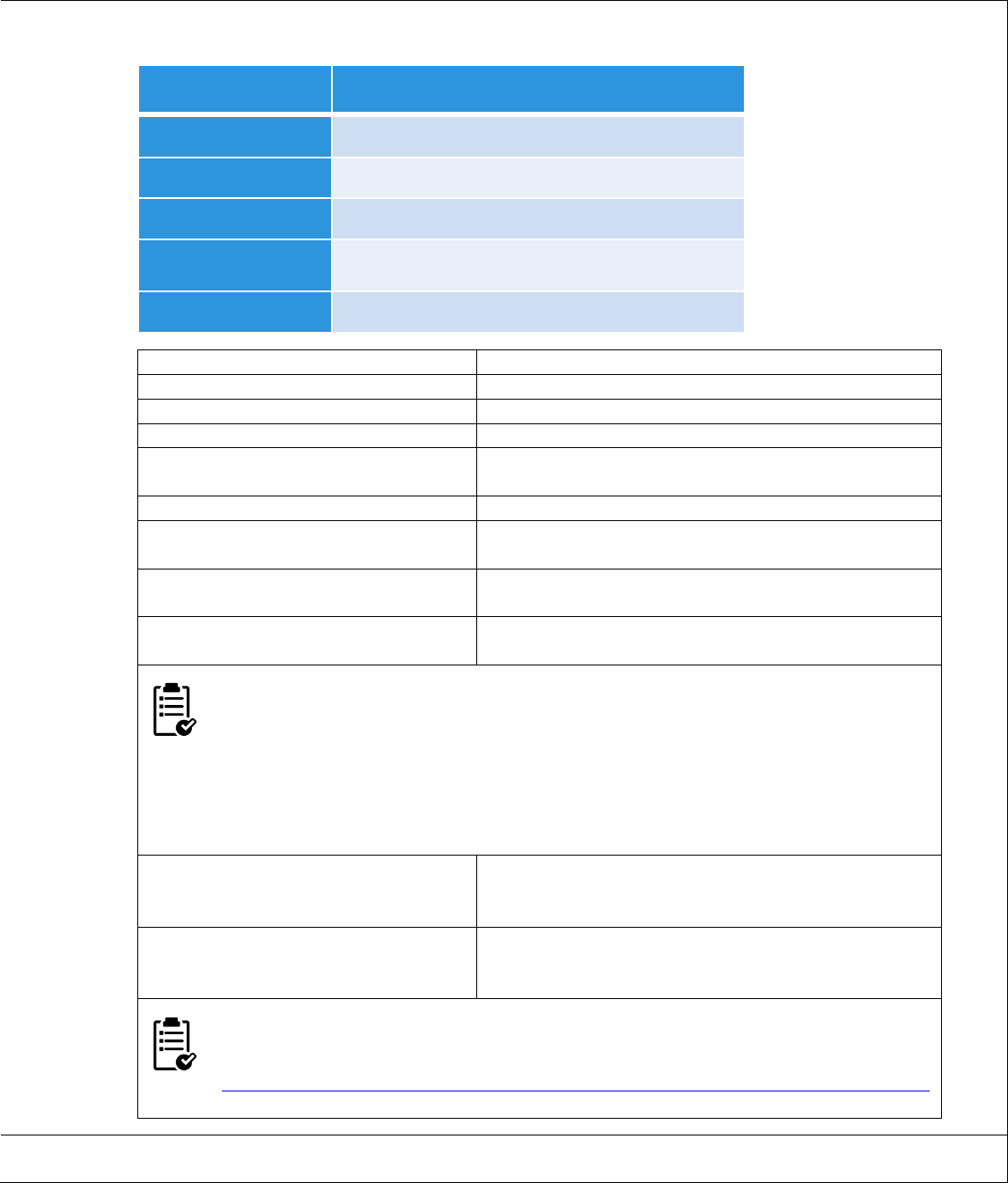
95
MongoDB Basics
Intro to
MongoDB
NoSQL Database, Schema less, Open Source, Free, Supports multiple languages (C, C++, Java, Python…)
Auto-Sharding for horizontal scalability, Built-in replication for high availability.
RDBMS Database
MongoDB Database
Table
Collections
Row
Documents
Where clause
Query selector
Order by
Sort 1 for ascending and -1 for descending
TOP
Limit & skip
Use
Command
Show all databases
show dbs
Select a database e.g. admin
use admin
Create a collection
db.createCollection("myCollection", { capped : false } )
Create a document
db.myCollection.insert({"key1": "value1","key2":
"value2"})
Read all documents from a collection
db.myCollection.find()
Read documents from a collection
where a key has a particular value.
db.myCollection.find({"key1": "value1"})
Update document in a collection
db.myCollection.update({"key1": “value1"}, {$set:
{"key2": “newValue2"}});
Delete a particular document in a
collection
db.myCollection.remove({"key1": "value1"});
MongoDB has a different behavior of update so we have to use $set modifier
db.myCollection.update({name: 'Roooooodles'}, {weight: 590})
update found a document by name and replaced the entire document with the new
document (the 2nd parameter). This is different than how SQL's update command works.
When all you want to do is change the value of one, or a few fields, you are best to use MongoDB's
$set modifier
db.myCollection.update({name: 'Roooooodles'}, {$set: {weight: 590}})
Backup MongoDB
mongodump --host localhost --port 27017 --username
user --password pass --out
E:/mongobackup/mongodump-2015-03-24
Restore MongoDB from a backup
mongorestore --host localhost --port 27017 --username
user --password pass --out
E:/mongobackup/mongodump-2015-03-24
MongoDB has a role based authorization model now. If your backup/restore does not
work try creating a new user with "backup" and "restore" roles assigned to it and see if
that works.
http://docs.mongodb.org/manual/reference/built-in-roles/#backup-and-restoration-roles
Running scripts
from MongoDB
Option 1 - Load it in Mongo shell
> load("c:\\temp\\test.js")
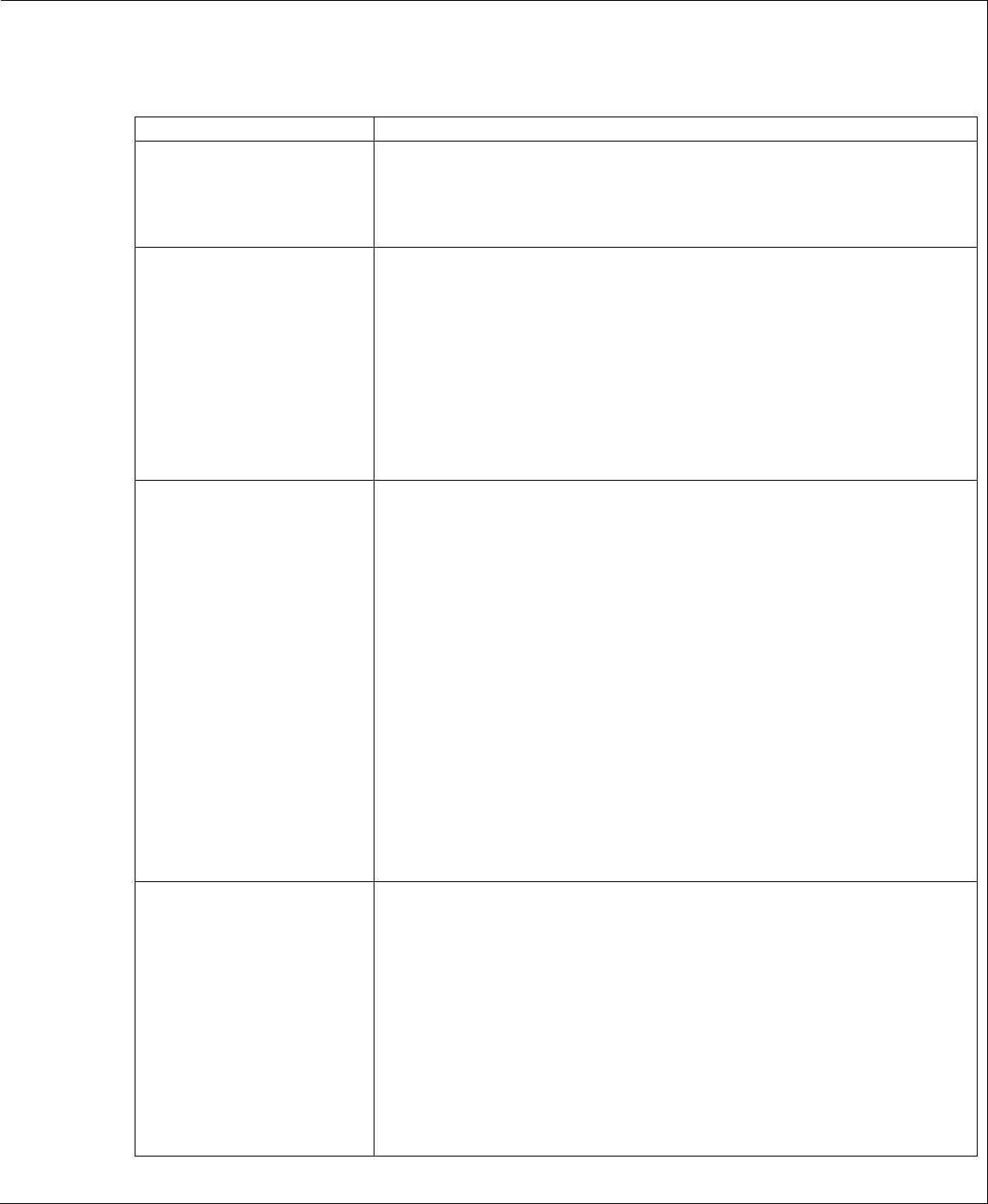
96
Option 2 – Provide the JavaScript file as a command line parameter
mongo admin -u admin -p Thom2807 c:\temp\test.js
Sample Scripts
Purpose
Code
Drop Database
print("-----------------Deleting Database starts-------------------------");
print("Deleting ExtractorDB_2");
db = db.getSiblingDB('ExtractorDB_2');
db.dropDatabase();
print("-----------------Deleting Database completed-------------------");
Generate csv file with id
Mapping (old object id and
new object id) Script
var databaseName="Extract_Cabinet";
var delimiter=",";
db = db.getSiblingDB(databaseName);
print("Type,Old Object Id,New Object Id");
loadCursor = db.load.find();
while (loadCursor.hasNext() ) {
myDocument = loadCursor.next();
print(myDocument.type+delimiter+myDocument.objId+delimiter+myDocument.ne
wObjId+delimiter);
}
Count of each collection
Extract_Cabinet="Extract_Cabinet";
print("----------------------Extraction Report-----------------------------");
print("Mongo Database:"+Extract_Cabinet);
db = db.getSiblingDB(Extract_Cabinet);
collectionArray = db.getCollectionNames();
print("\nCollection Name"+"\t \t"+"Count");
print("---------------------------------");
for (var i = 0; i < collectionArray.length; i++) {
collection = db.getCollection(collectionArray[i]);
if(collectionArray[i] == "load" || collectionArray[i]=="system.indexes")
{
// we are not printing these collections count
}
else
print(collectionArray[i]+"\t \t"+collection.count());
}
print()
print("---------------------Report Complete-----------------------------");
Creating _rp collection for
a type (Required when
migrating from earlier
versions where there were
no _r tables for a particular
type)
print("Dropping and Creating dm_user_rp collection");
db.dm_user_rp.drop();
db.createCollection("dm_user_rp");
db.dm_user_sp.find().forEach( function (doc) {
print("Before Insert " + doc.r_object_id);
db.dm_user_rp.insert( { _class : "java.util.HashMap", r_object_id: doc.r_object_id,
i_position: "-1", restricted_folder_ids : null } )
print("After Insert " + doc.user_os_name);
});
printjson({"List of r_object_id added to rp collection
":db.getCollection('dm_user_rp').distinct("r_object_id").sort()})
print("End of adding dm_user_rp collection");
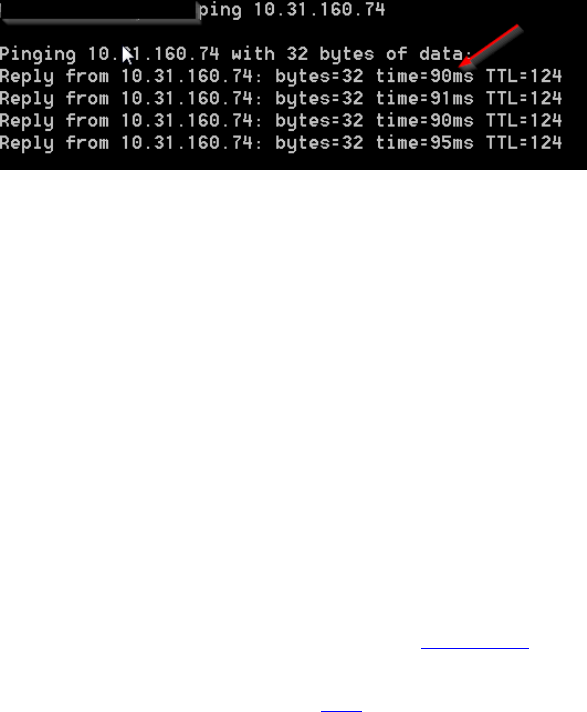
97
Customize Extractor XML file for your project
1. Option-1 - Modifying the file directly in the Jar (using 7-zip. Right click on file and edit). The file is present at
EMAExtractManager-X.X.X.jar\META-INF\spring\
2. Option-2 - Create a folder path “META-INF\spring” inside a directory (e.g. E:\ema\config) which will be provided
in the classpath. So the complete path in this case will be “E:\ema\config\META-INF\spring”. Copy the
documentum-extractor-context.xml file inside this path.
To run with the new extractor config file provide the directory path in the classpath
java -cp "EMAExtractManager-1.6.0.jar;C:/EMA/EMA1.6.0/dependency-jars/*;E:\ema\config"
com.emc.ema.extractor.ExtractManager -sd com.microsoft.sqlserver.jdbc.SQLServerDriver -sc
jdbc:sqlserver://127.0.0.1:1433;databaseName=DM_Test2_docbase -su Test2 -sp Thom2807 -mh 127.0.0.1 -mp 27017 -
mu admin -mpa Thom2807 -md ExtractorDB_10 -c "testCab"
Note: The directory path should be after the jar file to override the configuration
Performance Troubleshooting
Logging level – Set logging level of INFO unless you are running for troubleshooting an issue
Logs – Should be stored in the local system where EMA components are running and not to a remote system.
Network Latency - In case you are seeing a slow Extraction & Ingestion there is a possibility that the network
latency is in play here. Do a ping check to the source and target system and check the ping latency:
Anything more than 30ms is bad and we need to try to reduce this. This can mean moving the migration box
closer to the source/target system and in the same network instead of doing a VPN.
Extraction performance – If you are using a where clause for extracting a particular dataset adding indexes to the
columns in where clause would help improve performance.
Query Performance – Sometimes complex queries in the where clause case a slow in performance. See if the
query can be improved. Another way is to use temporary tables which stores the output of the complex query
and the temporary table is then used in the where clause.
Transformation performance – If you are using DB mappers and are querying either the source/target database it would
help if the fields being queried for are indexed.
Ingestion performance –
Memory - Since MongoDB is memory hungry and if you have it running on the same system as Ingestion you
might see slow ingestions. For large dataset (multi-million) to ingest have a high memory (RAM). What we have
observed is Ingestion performs quite well when you have a big heap (16GB / 32GB) allocated to it. Also consider
moving MongoDB to a different system. Check deployment
If your target database is Microsoft SQL Server change recovery mode of the database to "Simple" (normally
"Full") for best performance. Check here
If possible turn off transaction logs. If there is a problem, this means going to a backup, but it improves ingestion
performance a lot on SQL Server.
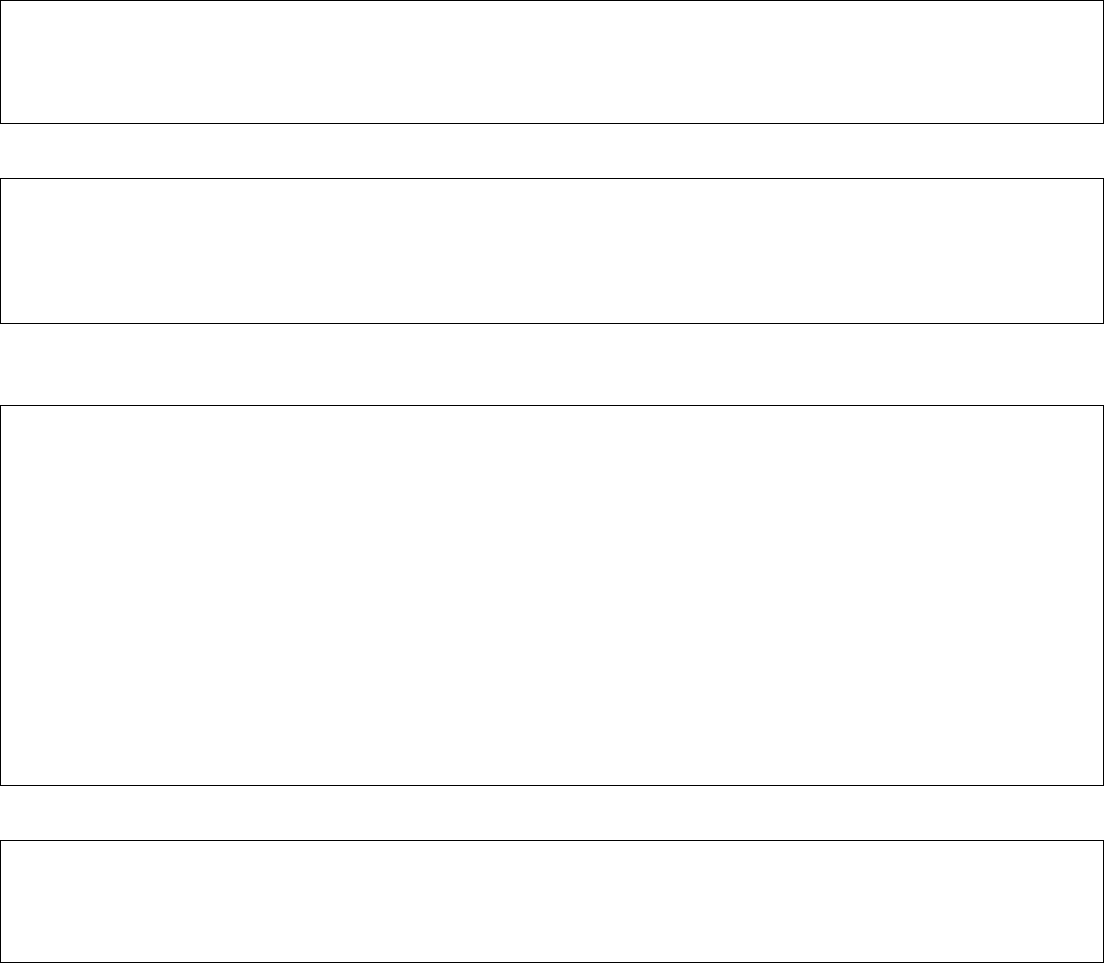
98
FileCopier performance –
If there is some QoS setting enabled turning it off can improve performance.
Automation
EMA Automation script “EMAAutomation.bat” present at the “samples” folder can be used to run the entire ETL
process at once in a single go. It follows these steps Extraction-> Transform-> Ingestion. An error in any of the steps
would prevent it from executing further steps.
Remember to update the batch file with the log file & the batch files location for Extract, Transform & Ingest.
Scripting
Properties file and batch files also support inheritance. Similar to default files “#include” can be used for properties file
too.
e.g. For Properties file
MongoDB.properties:
mongo-host=localhost
mongo-port=27017
mongo-db=Extractdb
mongo-user=admin
mongo-password=Thom2807
ExtractorProperties.properties:
#include MongoDB.properties
source-driver=com.microsoft.sqlserver.jdbc.SQLServerDriver
source-connection=jdbc:sqlserver://127.0.0.1:1433;databaseName=DM_cloneme_docbase
source-user=sa
source-password=password@123
cabinet-name=cab
e.g. For batch file
setenv.bat:
SET CLASSPATH=""
SET CLASSPATH=%CLASSPATH%;"C:\EMA\EMA1.6.0\EMATools-1.6.0.jar"
SET CLASSPATH=%CLASSPATH%;"C:\EMA\EMA1.6.0\EMA-API-1.6.0.jar"
SET CLASSPATH=%CLASSPATH%;"C:\EMA\EMA1.6.0\EMAIngestManager-1.6.0.jar"
SET CLASSPATH=%CLASSPATH%;"C:\EMA\EMA1.6.0\dependency-jars\*"
REM EMA Parameters
REM ------------------
SET LOG4j_FILE_PATH="C:\EMA\logs\log4j.properties"
REM Mongo Parameters
SET STG_DB_HOST="127.0.0.1"
SET STG_DB_PORT_NUMBER="27017"
SET STG_DB_NAME="Training"
SET STG_DB_USER_NAME="admin"
SET STG_DB_USER_PASSWORD="Thom2807"
compare.bat
CALL setenv.bat
SET CMP_ORIGINAL_TYPE="dm_document"
SET CMP_NEW_TYPE="dm_document"
…
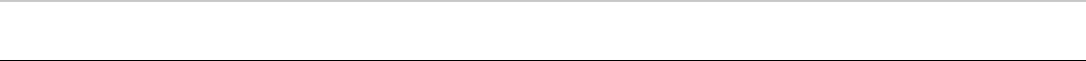
99
TROUBLESHOOTING
MongoDB database does not startup properly. Mongo service disappear then reappear over and over again
Sometimes there are some lock files created which needs to be deleted else they don’t allow a restart of Mongo.
Check the disk space also. Mongo checks on the minimal disk size required for its processing and if it is less than
it does not start.
Launch mongod from command line instead of as a service
mongod.exe --dbpath="C:\Program Files\MongoDB\Server\3.0\data" --logpath="C:\Program
Files\MongoDB\Server\3.0\log\mongo.log"
com.emc.monorail.Ingestor - Waiting for X tasks to complete
If the earlier message you see is: .emc.monorail.engine.IngestionEngine - Docbase: xxx, User: dmadmin and the
waiting message keeps on going on for long you might have exhausted the session limit. Try increasing the
session limit
Break the data into batches (aroud 5 million documents)
If the target system is Oracle (SQL Server is already taken care by EMA) –
Have a "EngineConfig.properties" file placed in your class path. It should have the following lines:
commit-by-batch=true
batch-size=4000
unique constraint (XXX) violated
OR
Cannot insert duplicate key row in object 'dbo.<table>' with unique index 'XXX.
You might be running Ingestion again from a previous failed Ingestion. Revert your database to the original
state.
Check if the mongo single collections(_sp) has duplicate entries.
If you are running Ingestion and are retaining the object ids this might arise if you have not reserved adequate
number of object ids. Check the “KT_EMA-Retaining Object IDs.ppt” in SyncP for more details.
If you see this issue after migration in any of your application then restart your application server.
Cannot insert null
Do you have defaults file in place and have added it to the class path?
Open the defaults files with notepad (not word pad/write) and make sure the properties are all on separate
lines - we had an issue with this whereby there was an error formatting the file when editing with word pad.
"String or binary data would be truncated" exception
Run DataVerifier for the type for which the exception occurs.
Do you have defaults file in place and have added it to the class path?
In case you have created a default file for a particular type and the default value that has been assigned is a
single space, the escape needs to be followed by a single space (shown here with an "X" instead of a space).
custom_attr1=\X
If your problem is still not solved try running the ingestion in --no-batch mode as it will output the parameters
that are failing.
Restarting transform throws error (com.mongodb.CommandFailureException:{“errmsg”:”target namespace exists”})
Run transform again with “-ct”(--clear-target) config. More info about –ct is in help menu of transform
100
org.springframework.jdbc.support.SQLErrorCodesFactory - SQLErrorCodes loaded: [DB2, Derby, H2, HSQL, Informix,
MS-SQL, MySQL, Oracle, PostgreSQL, Sybase, Hana]
org.springframework.dao.DataIntegrityViolationException: PreparedStatementCallback; SQL [INSERT into
BATCH_JOB_EXECUTION_PARAMS(JOB_EXECUTION_ID, KEY_NAME, TYPE_CD, STRING_VAL, DATE_VAL, LONG_VAL,
DOUBLE_VAL, IDENTIFYING) values (?, ?, ?, ?, ?, ?, ?, ?)]; data exception: string data, right truncation; nested exception is
java.sql.SQLDataException: data exception: string data, right truncation
This error message occurs when a lengthly where clause provided is provided.
To Fix this
Open the Extractor jar file using 7zip and look for schema-hsqldb.sql file. Right click on the file and select “Edit”
option.
Look for the table BATCH_JOB_EXECUTION_PARAMS and column STRING_VAL. Increase the VARCHAR value to a
higher number from the current value and save the file
FileCopier- IllegalArgumentException- Source file not found
Check the path shown in the error message
If the path seems correct check if the files are present in the particular path.
If the path contains current directory path appended at the start then check the file path in filecopy list.
Does it contain extra characters like double quotes “
Transform- Rerunning transform throws “source namespace does not exist” error
Use –ct option in command. It will clear the collection from previous run .NEW ones and convert .ORIG to
_sp and _rp.
Cloner- Logs showing error “[DM_OBJECT_W_GET_ATTR_TYPE_ERROR_NAME]warning: "attempt to read value of
wrong type from attribute 0 (name object_name)"
Did you create the vstamp entry and invalid the views? These are command line options that should
normally be used when moving from Oracle to SQL Server.
ERROR [main] com.emc.ema.extractor.documentum.DocumentumExtractor - Deleted object Root version(in /Temp
folder) not present in dataset: 0901821880062e7f
FATAL [main] com.emc.ema.extractor.documentum.DocumentumExtractor - Where clause does not include all
versions of all documents!!
Use a where clause to include the particular cabinet to extract, the particular root document and the temp
cabinet. E.g. s.i_cabinet_id = ‘<cabinet ID>’ OR s.r_object_id = ‘<root document ID>’ OR s.r_object_id
= ‘<object ID of the Temp cabinet>’
com.microsoft.sqlserver.jdbc.SQLServerException: The TCP/IP connection to the host 127.0.0.1, port 1433 has failed.
Error: "Connection refused: connect. Verify the connection properties. Make sure that an instance of SQL Server is
running on the host and accepting TCP/IP connections at the port. Make sure that TCP connections to the port are not
blocked by a firewall.
at com.microsoft.sqlserver.jdbc.SQLServerException.makeFromDriverError(SQLServerException.java:190)
Check in “SQL Server Connection Manager” that TCP/IP is enabled and the TCP port is set correctly in TCP/IP
properties
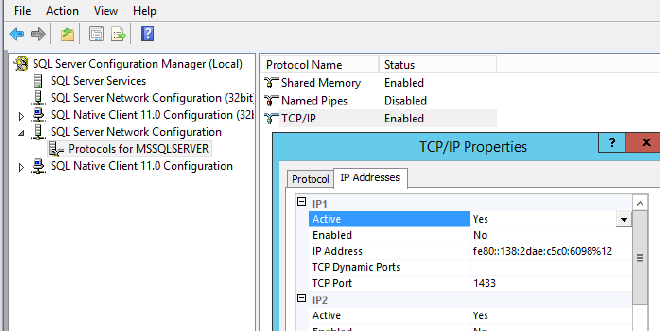
101
FATAL [main] com.emc.monorail.repositorytools.DataTicketProvider - Replenish failed: Is the filestore initialized
properly?
FATAL [main] com.emc.monorail.repositorytools.DataTicketFactory - DataTicketProvider failed
…
java.lang.Exception: DataTicketProvider failed to provide new Data tickets
at com.emc.monorail.repositorytools.DataTicketFactory.getID(DataTicketFactory.java:31)
at com.emc.monorail.Ingestor.run(Ingestor.java:973)
This happens when the ticket counter has not been initialized - to do this, you will need to add a document to the
system and save the content to this filestore. This has to be done before we run the ingestion.
To do this, you can create a new object with API or DFC, and set the a_storage_type to the filestore name before saving,
then the file will be copied to the directory structure, and the ticket will be initialized.
To check if the filestore is fully initialized:
1. Get the object ID of the filestore object
2. Search for a row in dmi_sequence_s table that matches the last 4 digits of the filestore object ID
3. If there is a row, then this should be working. If there isn't a row, add a piece of content manually.
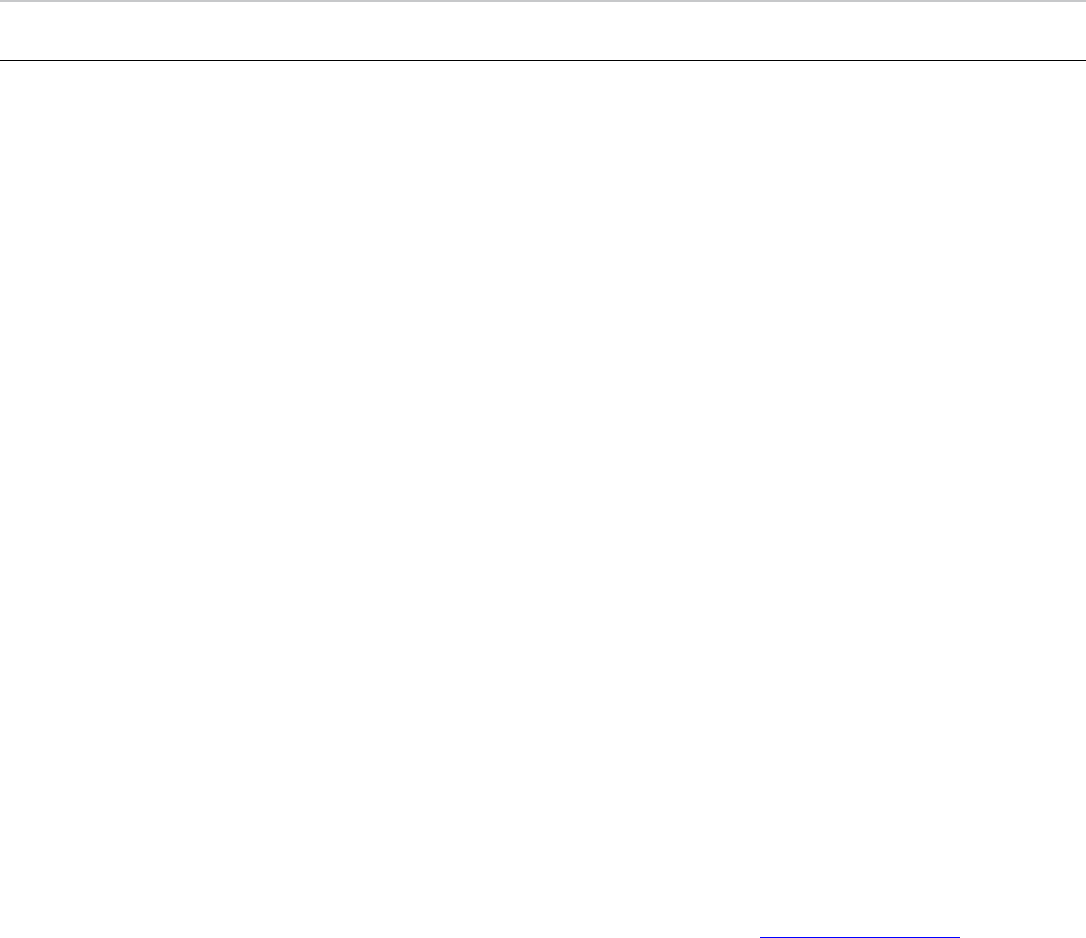
102
FAQ
Q. How many threads the extractor runs by default? Is it common for the extractor to create 40+ parallel db
connections?
Ans: Extractor uses the Spring batch framework and have heavily parallelized code so that multiple extractions of
different types (including _sp & _rp) can be run in parallel for high performance. The creation and maintenance of
Threads is handled by the framework. Typically we have seen 20/25 threads running. For a complex query we have seen
Oracle creating multiple sessions for a single query. Hence you might see 40+ db sessions.
Q. How does the EMA Ingestor compute the extension for a particular file?
Ans: Here is how the computation for extension happen
1. Look for dos_extension for the particular format in target by querying the dm_format_s table
2. If o/p of point 1 is null/empty check the dos_extension from the source format object (if the format also
is extracted and is being migrated)
3. If o/p of point 2 is null/empty blank is used as an extension
Q. Source repositories (Oracle) range from versions 5.2.5 to 6.5 and needs to be upgraded to 7.X (SQL Server).
Can we perform the upgrade of the repository to version 7.x at the same time as performing the DB
Conversion or is that recommended to be a step after running EMA by using the normal repository upgrade
script?
Ans: We can’t go from 5.2.5 to 7.x directly. We need to go to 5.3 sp6 or some stepping stone. In other situations.
It might be easier to use the ETL approach.
Is there any way to bring across a certain range of content (e.g. only 1 business cabinet or last 1 year of
content) as part of using the EMA Cloner?
Ans: No, this is not possible with Cloner. Cloner takes the whole repo, in one go. There is no option to take the
last year or single cabinet. If we want to do that, it's an ETL (which can jump from 5.2.5 to 7.x directly, which
might be an advantage)
Q. What are the considerations to consider when using EMA-Migrate to pull content out of 5.2.5 (Oracle backend DB)
and straight into 7.x SQL Server?
Ans: Here are some points to consider
Creating dm_user_rp collection as it does not exist in earlier versions. Check creating _rp collection
Q. How do we handle deleted documents in the source system?
Ans: Currently EMA does not handle deleted documents in the source. Contact the EMA team if you have this
requirement.
The following query can be used to get the list of objects ID deleted and using SQL.
SELECT dm_audittrail.audited_obj_id FROM dm_audittrail_sp dm_audittrail WHERE
((dm_audittrail.event_name='dm_destroy') and (dm_audittrail.time_stamp>'01-AUG-2016'))
Run API script in target based on list of objects returned.
destroy,c,<list of audited_obj_ids>
Q. How can delta of dmr_containment objects be done?
Ans: We cannot delta containment objects, we could only overwrite what is already there, as there is no time stamp on
the objects.
Q. How many threads the extractor runs by default? Is it common for the extractor to create 40+ parallel db
connections?
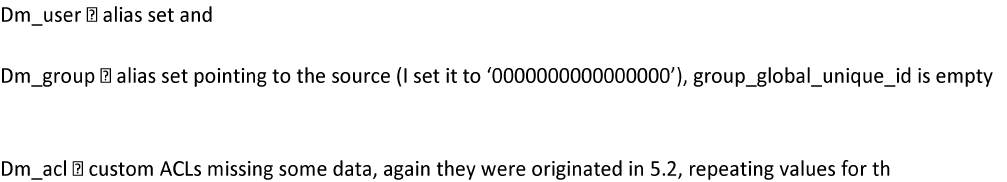
103
Ans: Extractor uses the Spring batch framework and have heavily parallelized code so that multiple extractions of
different types (including _sp & _rp) can be run in parallel for high performance. The creation and maintenance of
Threads is handled by the framework. Typically we have seen 20/25 threads running. For a complex query we have seen
Oracle creating multiple sessions for a single query. Hence you might see 40+ db sessions.
Q. Documents created by one user could not be found (via search) by another user. However, they can see
each other docs by navigating directly to a folder.
Ans: Here is what was done (when the source was 5.2.5 and target was 7.2):
1. home_docbase have values from the source. I set alias set to ‘0000000000000000’ and
docbase to PFA72 (actual target repo name).
2.
(I made it docname:group name, PFA72:pfa in my case), group_native_room_id is empty (I set it to
‘0000000000000000’), group_directory_id is empty (set to ‘0000000000000000’).
3. e
r_application_permit and r_permit_type where not inserted according to the existing values of
r_accessor_name. 5.2 doesn’t have these attributes. So, I updated one permission set and rest of repeating
attributes were added successfully.