Business Guide GPP System Integration Files
User Manual: Pdf
Open the PDF directly: View PDF ![]() .
.
Page Count: 47
- 1 Introduction
- 2 High Level Integration Flow
- 3 Interface Types
- 3.1 Overview
- 3.2 Interface Transmission Modes
- 3.3 Account Lookup Interface
- 3.3.1 Overview
- 3.3.2 Processing
- 3.3.2.1 High Level Flow
- 3.3.2.2 Details
- 3.3.2.2.1 Source Account Lookup Request - Pre-Processing Transactions
- 3.3.2.2.2 Target Account Lookup Request - Pre-Processing Transactions
- 3.3.2.2.3 Account Lookup Response Handling - Pre-Processing Transactions
- 3.3.2.2.4 Target Account Lookup Request - Execution
- 3.3.2.2.5 Account Lookup Response Handling - Execution
- 3.3.2.3 Interface Response Types
- 3.3.2.4 Usage of Information Received During Processing
- 3.3.2.5 Fees Information
- 3.3.2.6 Request and Response Matching
- 3.3.3 Manual Handling
- 3.3.4 Business Setup and System Configuration
- 3.3.5 Message Data
- 3.4 Balance Inquiry Interface
- 3.4.1 Overview
- 3.4.2 Processing
- 3.4.3 Manual Handling
- 3.4.4 Business Setup and System Configuration
- 3.4.5 Message Data
- 3.5 Compliance Interface
- 4 Bulk Interface
- Appendix A: Manual Actions per Queue
- Appendix B: Glossary

GPP PAYplus
System Integration - Files
Technical Guide
Product Version: 4.6.8
Catalog ID: GPP4.6-00-B55-01-201801

Copyright
© 2018 Finastra International Limited, or a member of the Finastra group of companies (“Finastra”). All Rights
Reserved. Confidential - Limited Distribution to Authorized Persons Only, pursuant to the terms of the license
agreement by which you were granted a license from Finastra for the applicable software or services and this
documentation. Republication or redistribution, in whole or in part, of the content of this documentation or any
other materials made available by Finastra is prohibited without the prior written consent of Finastra. The
software and documentation are protected as unpublished work and constitute a trade secret of Finastra
International Limited, or a member of the Finastra group of companies, Head Office: One Kingdom Street,
Paddington, London W2 6BL, United Kingdom.
Disclaimer
Finastra does not guarantee that any information contained herein is and will remain accurate or that use of the
information will ensure correct and faultless operation of the relevant software, services or equipment. This
document contains information proprietary to Finastra. Finastra does not undertake mathematical research but
only applies mathematical models recognized within the financial industry. Finastra does not guarantee the
intrinsic theoretical validity of the calculation models used.
Finastra, its agents, and employees shall not be held liable to or through any user for any loss or damage
whatsoever resulting from reliance on the information contained herein or related thereto. The information
contained in this document and the general guidance of Finastra staff does not take the place of qualified
compliance personnel or legal counsel within your institution.
FINASTRA CANNOT RENDER LEGAL, ACCOUNTING OR OTHER PROFESSIONAL SERVICES TO YOUR
INSTITUTION. THE INFORMATION CONTAINED HEREIN IS GENERAL IN NATURE AND DOES NOT
CONSTITUTE LEGAL ADVICE OR A LEGAL OPINION. CONSULT YOUR LEGAL COUNSEL FOR LEGAL
ADVICE SPECIFIC TO YOUR SITUATION OR CIRCUMSTANCES OR TO ANSWER ANY LEGAL
QUESTIONS.
This document is not intended as a substitute for formal education in the regulatory requirements of banking,
banking operations, lending, lending operations, or other topics generally applicable to financial institutions. Your
financial institution is solely responsible for configuring and using the software or services in a way that meets
policies, practices, and laws applicable to your institution, including, without limitation: (1) options and selections
made on prompts; (2) entries in the software program; (3) program setup; and (4) documents produced by the
software or services. It is the obligation of the customer to ensure that responsible decisions are taken when
using Finastra products. Information in this document is subject to change without notice and does not represent
a commitment on the part of Finastra.
Feedback
Do you have comments about our guides and online help? Please address any comments and questions to your
local Finastra representative.
Need more information? Read more about our products at http://www.finastra.com or contact your local Finastra
office at http://www.finastra.com/contact.
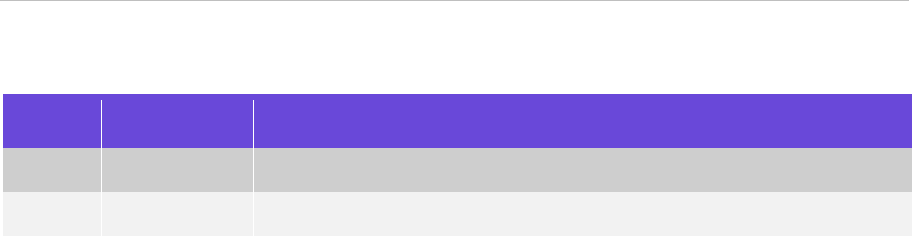
GPP PAYplus | System Integration - Files | Page 3
Version Control
Version
Date
Summary of Changes
1.0
Aug 2017
Document created

GPP PAYplus | System Integration - Files | Page 4
Table of Contents
1 INTRODUCTION .......................................................................................................................... 5
1.1 Documentation References .................................................................................................. 5
1.2 Target Audience .................................................................................................................... 5
2 HIGH LEVEL INTEGRATION FLOW .......................................................................................... 6
3 INTERFACE TYPES .................................................................................................................... 6
3.1 Overview ............................................................................................................................... 6
3.2 Interface Transmission Modes .............................................................................................. 6
3.3 Account Lookup Interface ..................................................................................................... 7
3.3.1 Overview ............................................................................................................................ 7
3.3.2 Processing ......................................................................................................................... 8
3.3.3 Manual Handling.............................................................................................................. 15
3.3.4 Business Setup and System Configuration ..................................................................... 17
3.3.5 Message Data ................................................................................................................. 19
3.4 Balance Inquiry Interface .................................................................................................... 19
3.4.1 Overview .......................................................................................................................... 19
3.4.2 Processing ....................................................................................................................... 20
3.4.3 Manual Handling.............................................................................................................. 26
3.4.4 Business Setup and System Configuration ..................................................................... 27
3.4.5 Message Data ................................................................................................................. 30
3.5 Compliance Interface .......................................................................................................... 30
3.5.1 Overview .......................................................................................................................... 30
3.5.2 Processing ....................................................................................................................... 30
3.5.3 Manual Handling.............................................................................................................. 33
3.5.4 Business Setup and System Configuration ..................................................................... 35
3.5.5 Message Data ................................................................................................................. 37
4 BULK INTERFACE .................................................................................................................... 38
4.1 Overview ............................................................................................................................. 38
4.2 Processing .......................................................................................................................... 38
4.2.1 Details .............................................................................................................................. 38
4.3 Manual Handling ................................................................................................................. 40
4.4 Business Setup and System Configuration ........................................................................ 40
4.4.1 Business Setup................................................................................................................ 40
4.4.2 System Configuration ...................................................................................................... 40
APPENDIX A: MANUAL ACTIONS PER QUEUE ............................................................................... 42
APPENDIX B: GLOSSARY .................................................................................................................. 46
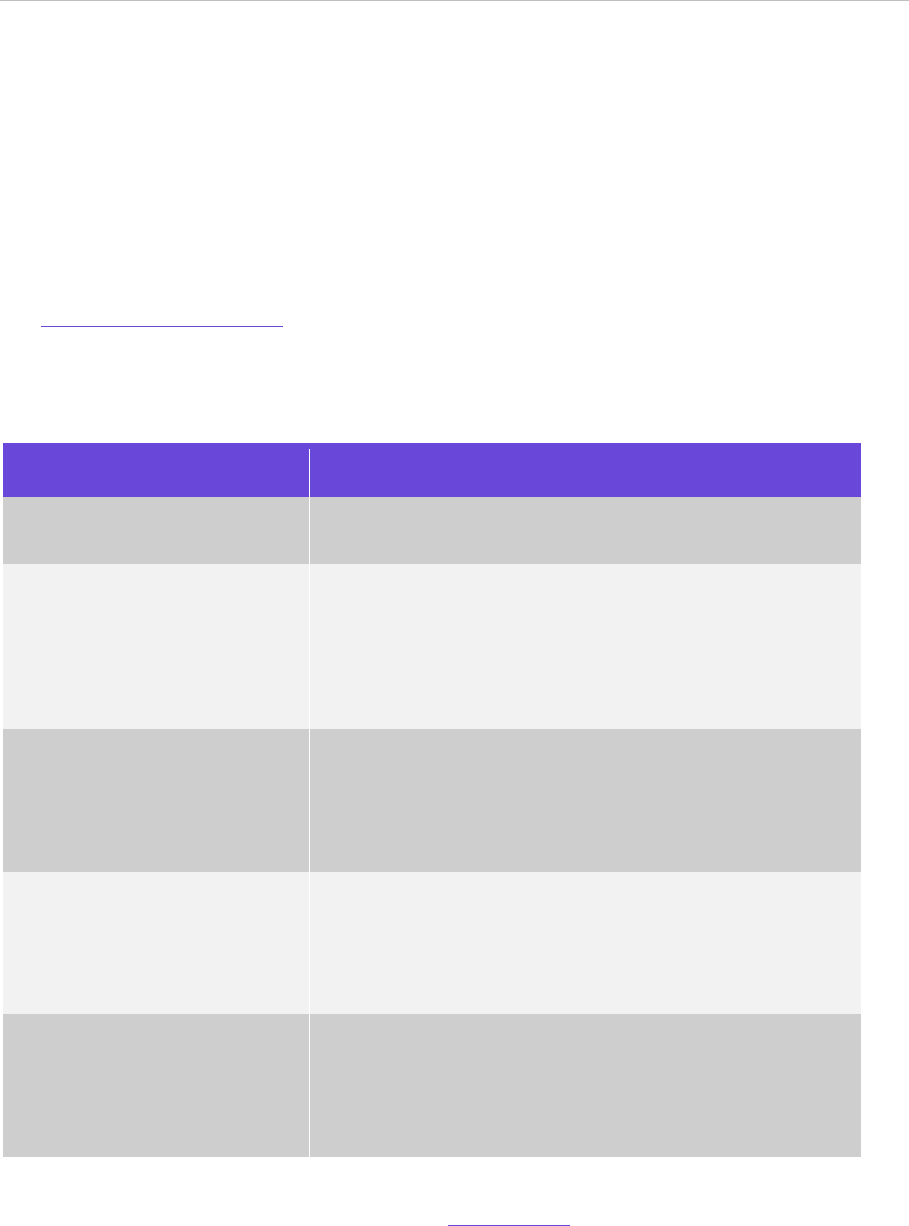
GPP PAYplus | System Integration - Files | Page 5
1 Introduction
Global PAYplus (GPP) can integrate with a financial institution’s systems via various interfaces. Each
interface is dedicated to a specific functionality.
GPP provides a standard message structure called the FuNDs Transfer (Fndt) Message, which is
used with the interfaces.
This business guide describes the business functionality as part of mass payment (MP) processing
and manual handling that is supported in relation to the supported interfaces. The request and
response details are available in the relevant interface technical guide. For the list of technical guides,
see Documentation References.
1.1 Documentation References
The following table describes the documents referenced in this business guide.
Document Name
Description
GPP Fndt Message Format
Technical Guide
Describes the full Fndt Message structure.
GPP Fndt Message Usage for
Account Lookup Interface
Technical Guide
Describes the minimal scope and additional optional
sections that can be added for additional functionality, when
using the standard Fndt Message structure for individual
Account Lookup interface requests and responses.
Note: In file handling, the default method sends a bulk file
that contains multiple interface messages.
GPP Fndt Message Usage for
Balance Inquiry Interface
Technical Guide
Describes the minimal scope when using the standard Fndt
Message structure for individual Balance Inquiry Interface
requests and responses.
Note: In file handling, the default method sends a bulk file
that contains multiple interface messages.
GPP Fndt Message Usage for
Compliance Interface Technical
Guide
Describes the minimal scope when using the standard Fndt
Message structure for individual Compliance Interface
requests and responses.
Note: In file handling, the default method sends a bulk file
that contains multiple interface messages.
GPP Fndt Message Usage for
Posting Interface Technical
Guide
Describes the minimal scope when using the standard Fndt
Message structure for individual Posting Interface requests
and responses.
Note: In file handling, the default method sends a bulk file
that contains multiple interface messages.
For more information about bulk file handling, see Bulk Interface.
1.2 Target Audience
This business guide is intended for business analysts and product managers who need to understand
the integration capabilities, including the configuration and utilization, for each interface that GPP
supports.
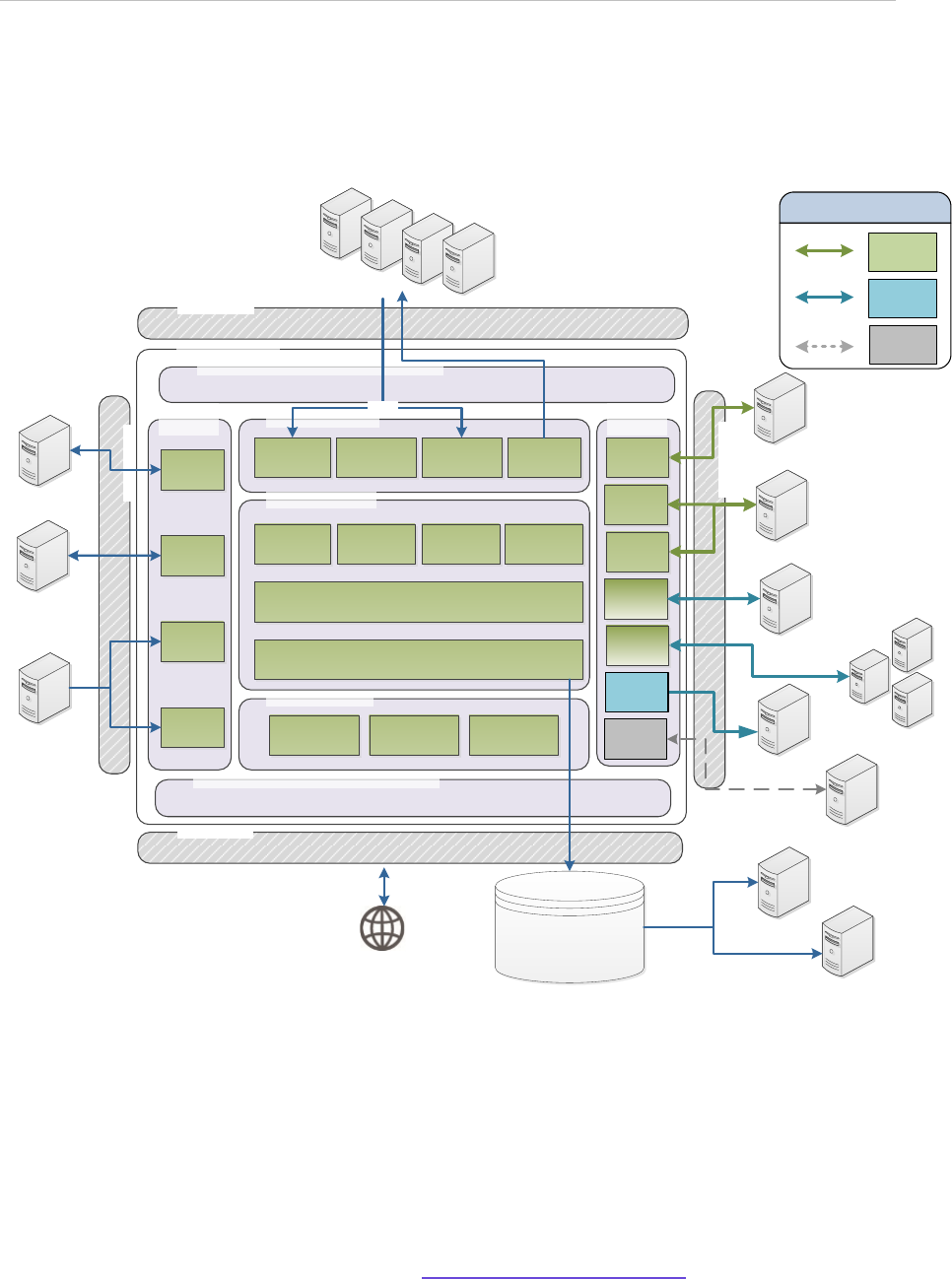
GPP PAYplus | System Integration - Files | Page 6
2 High Level Integration Flow
GPP supports invocation of various interfaces during its mass payment processing flows, each for a
specific functionality. This business guide describes the business functionality for each of the
supported interfaces.
Integration Layer
Global PAYplus
Internal Integration / Transformation Layer
Order Management
Last Mile Solutions
Ecosystem
Interfaces
CLEARING
NETWORK
Integration Layer
Integration Layer
Core Banking
Core Banking
Customer DB
Customer DB
Notification
Notification
File
Processing
Validation and
Enrichment
Single Payment
Initiation
Ack and
Notification
CIF
Lookup
Account
Posting
Sanctions
(Roadmap)
Customer
Advising
Payment Execution
Immediate
Payments
Infrastructure and Data Layer
Liquidity &
Risk
Management
High Value Mass
Payments
Core Services
SWIFT Euro1T2
Replication DB
Feeder
Integration Layer
Services
& Uploads
Queue List
SWIFT
RMA
upload
Profile
Upload
Fees and
Billing
Balance
Check
Sanctions / Fraud
FATF
Sanctions / Fraud
FATF
Billing Engine
Billing Engine
FX
(Roadmap)
Reference
Data
Reference
Data
Investigation
Investigation
Reporting
Reporting
BAM
BAM
Real Time
FX Engine
Real Time
FX Engine
SAA
SAA
SWIFTref
upload
Standard
Interfaces
Legend
Best
Practice
Channels
Channels
Internal Integration / Transformation Layer
Future
3 Interface Types
3.1 Overview
GPP interface support enables GPP to communicate with various external financial institution
systems. During transaction processing, GPP invokes specific interfaces that enable GPP to generate
and transmit requests to external systems. GPP is also able to receive and process incoming
responses received in response to outgoing requests.
A financial institution can configure GPP to transmit interface requests and receive responses in a
Bulk or Single mode. For more information, see Interface Transmission Modes.
3.2 Interface Transmission Modes
A financial institution can configure GPP to transmit interface requests and receive responses in the
following modes:
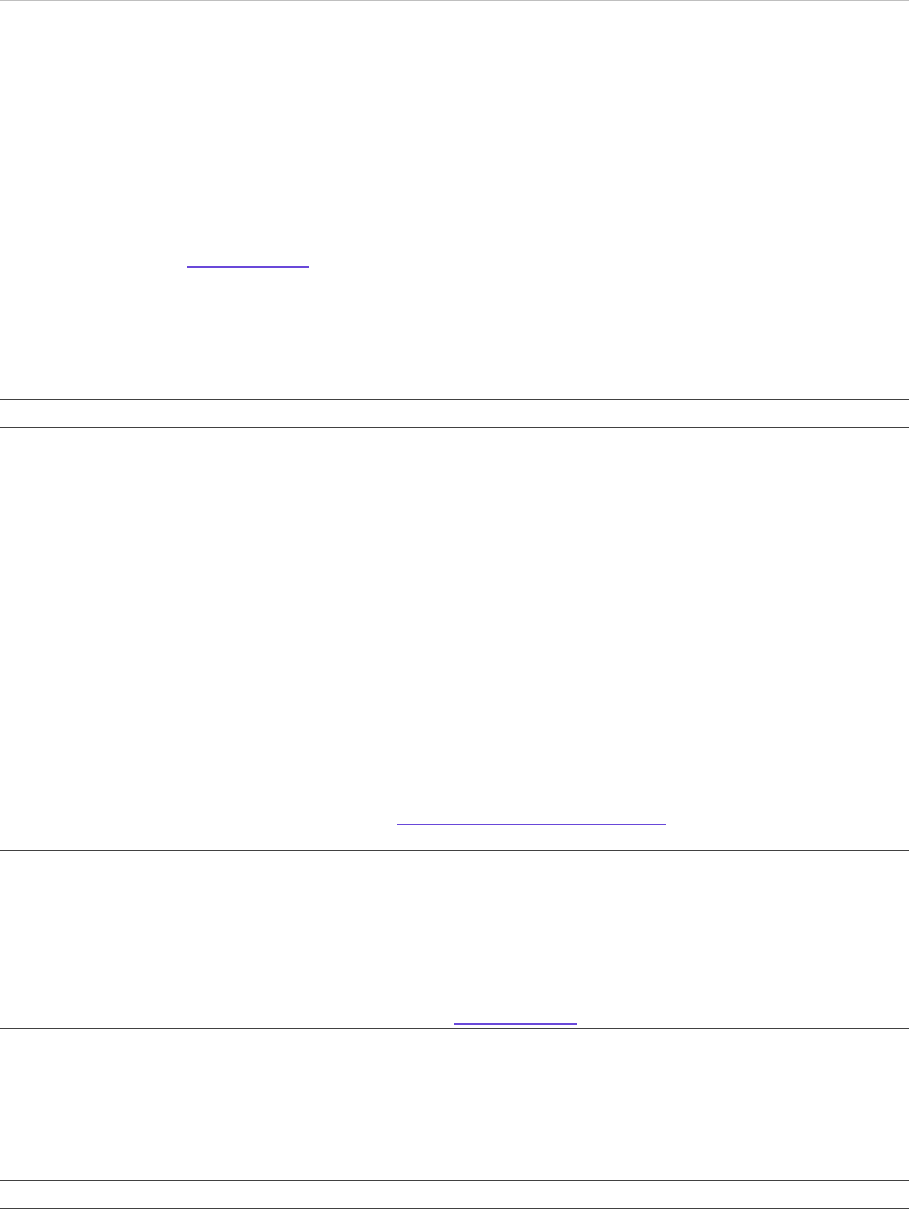
GPP PAYplus | System Integration - Files | Page 7
Bulk: GPP generates each interface request and stores them for bulk transmission.
The specific interface generates a request in the required format but does not transmit it to the
designated financial institution system. Instead, GPP stores each request in a database table until
a defined sending time. At the sending time, the GPP Bulk interface generates a bulk file that
includes all the stored requests and transmits the file to the external system.
The bulk file conforms to the required format that includes a structured header and body. The
body contains one or more occurrences of the relevant request in the required format. For
information, see Bulk Interface.
Single: GPP generates and transmits each interface request individually.
The specific interface generates a request in the required format and transmits it to the
designated financial institution system.
Note: The Bulk mode is the GPP default configuration.
3.3 Account Lookup Interface
3.3.1 Overview
The GPP Account Lookup interface enables GPP to retrieve account and customer information
required during transaction and transaction-related message processing.
When processing a file that contains multiple transactions, GPP can invoke the interface for each
transaction during individual transaction processing. But on the source side, where an account in the
PmntInf level is the same for all the transactions in the level, GPP invokes the interface for the first
transaction only and stores the received information in the system cache. For all subsequent
transactions in the level, GPP retrieves the account information from the cache.
GPP might invoke the interface after debit/credit derivation to load debit/credit account details.
The GPP default configuration transmits Account Lookup interface requests and receives responses
in the Bulk mode. For more information, see Interface Transmission Modes.
Note: The account and customer attributes (F_ fields) retrieved using the Account Lookup can be
used in processing rules during the transaction processing. However, after a transaction reaches a
final status, this information is not kept in the context of the transaction. As in file handling, the default
behavior sends the interfaces as a bulk and does not save each request and response in the
MESSAGE_EXTERNAL_INTERACTIONS table, meaning they cannot be viewed in a transaction
context via the Processing Communication page.
For more information about the Bulk Interface, see Bulk Interface.
GPP invokes Account Lookup business rules when the credit account or the debit account is not
maintained in the GPP Accounts profiles repository, or if the account does exist but it is marked to
invoke the Account Lookup interface (External Lookup checkbox is selected). Based on the invoked
rules, if the Action field of a relevant rule is defined as External, GPP invokes the Account Lookup
interface.
Note: GPP does not invoke the Account Lookup interface for Fee accounts.
If GPP invokes the Account Lookup interface and is configured to work in asynchronous mode, GPP
does the following
Sets the transaction with a CDBWAIT status
Routes the transaction to the Wait CDB Response queue
Stops processing the transaction until receipt of the interface response
The Account Lookup response might include the following information:

GPP PAYplus | System Integration - Files | Page 8
Holding customer identification, name, and address details (country, state, city, zip code, street
address)
Customer and account categorization that might affect processing (such as foreign exchange (FX)
and fees)
Booking entity assigned to the account (accounting system in which the account is managed)
Account type, as defined in the relevant GPP Account Types profile
Posting restriction that might exist on the account
If a processing error occurs on the host, the interface returns a response that includes details or the
error, which can be caused by a technical or functional issue.
The Account Lookup interface supports the standard Fndt request and response message format. For
more information, see the GPP Fndt Message Usage for Account Lookup Interface Technical Guide.
For information about the types of responses that GPP can receive from the Account Lookup
interfaces, see Interface Response Types.
GPP can also support proprietary formats to meet specific financial institution business requirements.
Proprietary format support might require additional mapping and is dependent on the presence of
message attributes required by GPP.
3.3.2 Processing
3.3.2.1 High Level Flow
GPP might invoke the Account Lookup interface during Pre-Processing Transactions in various file
processing end-to-end flows, such as during Mass Payment and Order Management.
GPP invokes the Account Lookup interface for the following accounts:
Credit: Invoked for the credit account only
Debit: Invoked for the debit account only
Both: Invoked for both the credit and debit accounts for an On-Us transaction
GPP might invoke the Account Lookup interface on the following sides:
Source Account: For the debit account in outgoing credit transfers and the credit account in
outgoing direct debits within the Pre-Processing Transactions stage in the various file handling
flows
Target Account: For credit account in outgoing or incoming credit transfers and debit account in
outgoing or incoming direct debits within the Execution stage in the various file handling flows
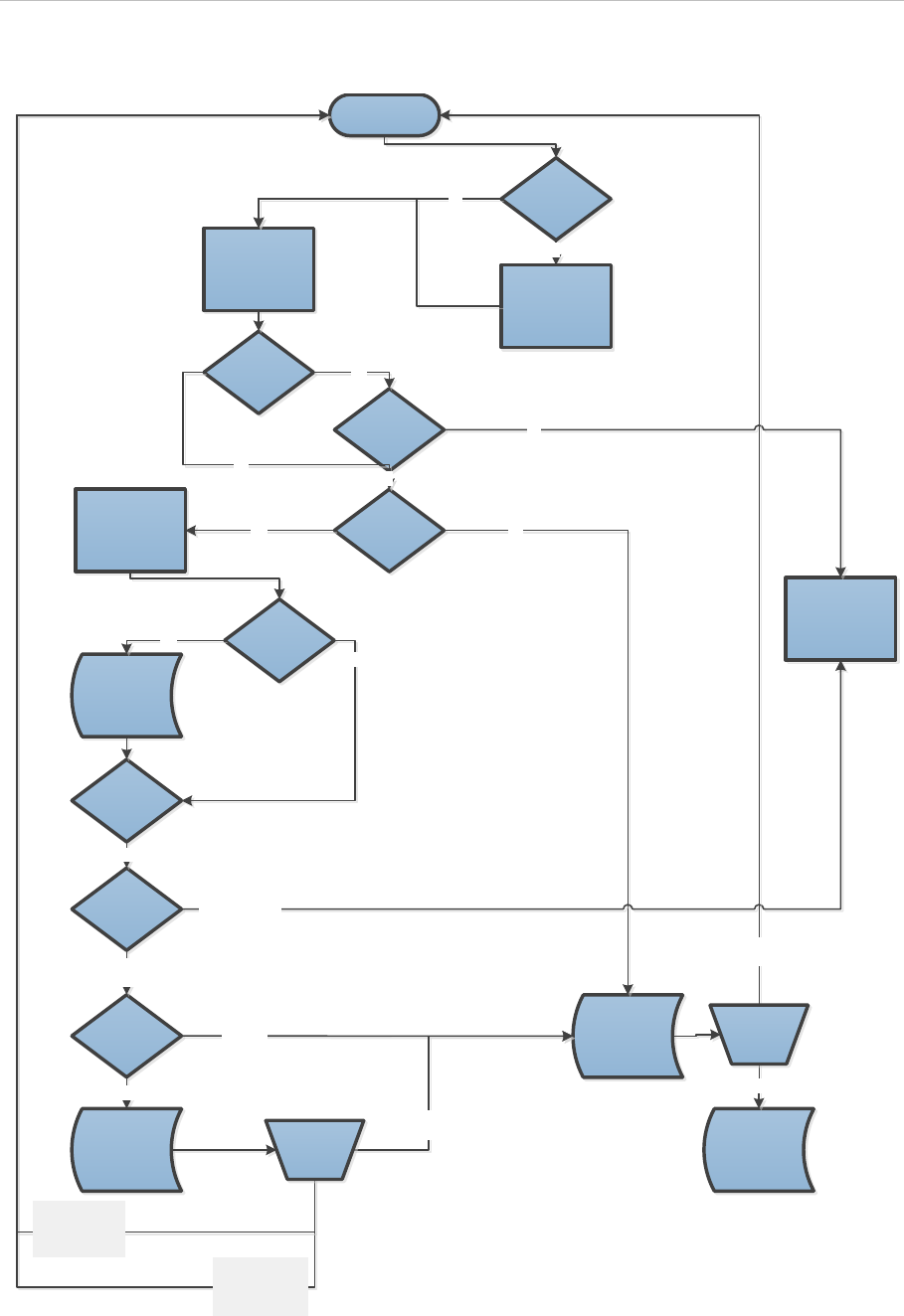
GPP PAYplus | System Integration - Files | Page 9
The following shows the Account Lookup in the transaction processing workflow.
Load account and
party from GPP
DB
Start Dr/Cr side
Processing
Success
External lookup
set?
Account
Lookup Rule
found?
Create account
lookup request
Continue file
transaction flow
Posting
restrictions
Wait Behavior
WaitCDB
Response
received
Successful
response?
No
(MI_CDB_STS=N)
Yes
No
Yes
Repair
No
Yes
No,
Failure
response
Yes
(MI_CDB_STS=P)
No
Change account
and Submit
Canceled
Cancel
Yes
Yes
Posting
Restrictions
POSTREST
Override Post. Rest
(if stop flags
is overridable)
(new EventID)
Send to
Repair
Retry Post.Rest –
to resend
with retry monitor
(new EventID)
User
Action
User
Action
A-Sync
interface?
Yes
No
In Pre-
Processing and
Target side?
No
Yes
Credit Side
Enrichment with
DUMMY Account
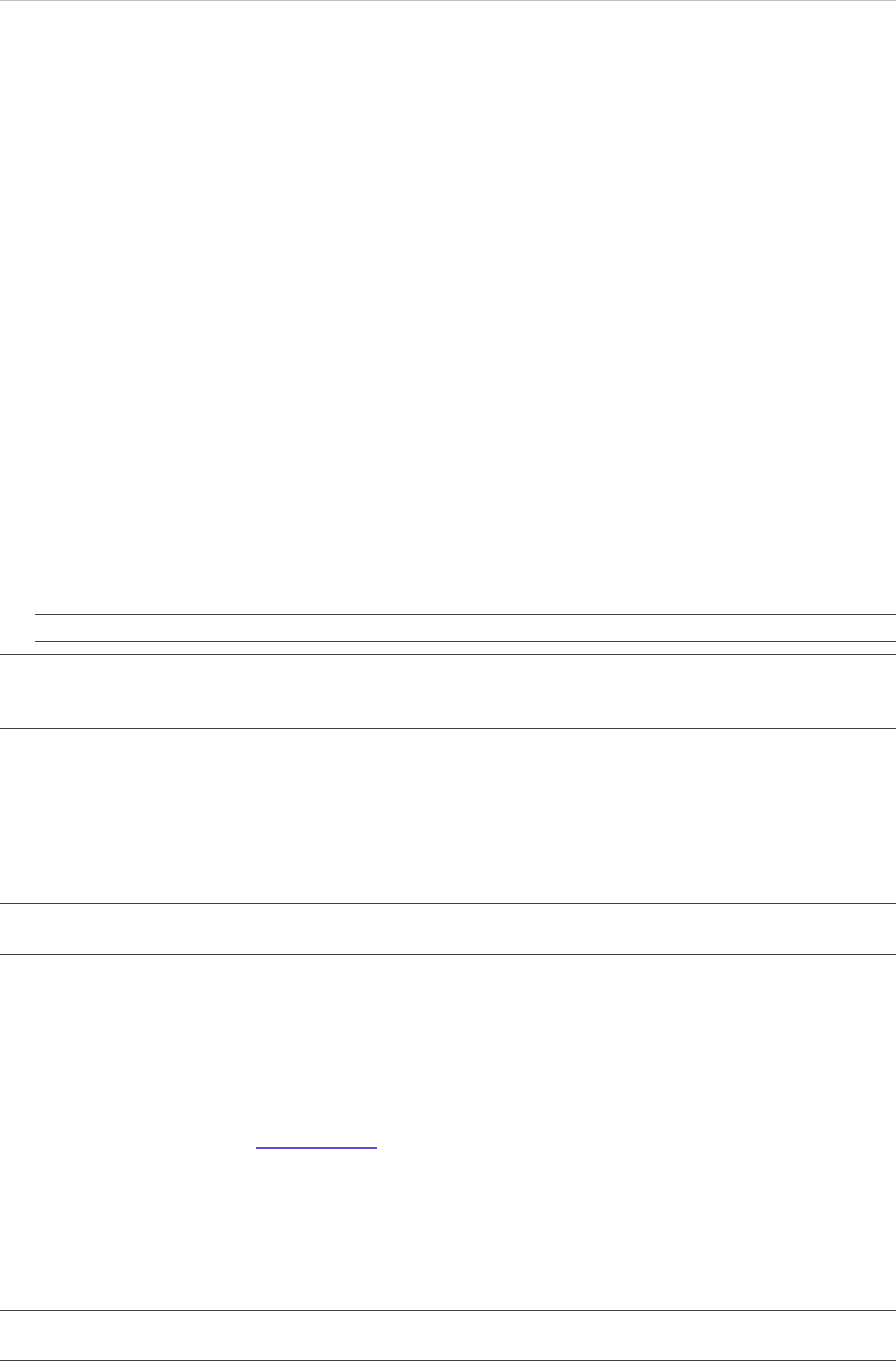
GPP PAYplus | System Integration - Files | Page 10
3.3.2.2 Details
3.3.2.2.1 Source Account Lookup Request - Pre-Processing Transactions
During Pre-Processing Transactions of the Outgoing File handling flow for an individual (I)
transaction, GPP performs the Load Party service for the source debit and credit accounts (debit
account in outgoing credit transfers and credit account in outgoing direct debits) if the debtor/creditor
account identification is provided in the transaction.
GPP searches the database to determine whether the source account exists in GPP and invokes
Account Lookup rules as follows:
If the account does not exist in GPP
If the account exists and is defined to be rechecked in the host (External Lookup is selected)
If GPP invokes Account Lookup rules and determines that a rule’s conditions match the transaction,
GPP executes the rule’s defined Action. If the Action is defined as External, GPP does the following:
Invokes the Account Lookup interface as defined in the relevant Interface Selection rule
Creates an Account Lookup interface request
If defined, GPP can create the request in the Fndt Message Standard format. For more
information, see the GPP Fndt Message Usage for Account Lookup Interface Technical Guide.
Sends the request to the integration system in synchronous mode
Note: GPP cannot send an asynchronous interface request during Pre-Processing Transactions.
Note: If a transaction’s account is an IBAN number, GPP sends it and the deconstructed Account
Number in the Account Lookup interface request, which enables the financial institution’s system to
identify it.
GPP can include in the request a unique 16-character Event ID each time a transaction triggers the
Account Lookup interface. The request contains one of the following:
New Event ID: If the request is an override or a re-invocation after a manual or wait queue
request.
Original Event ID: If the request is a resend.
Note: If using the GPP Standard Account Lookup format, the Event ID is in the EventID tag in the
request header section.
GPP generates an Event ID if the EVENT_ID_GENERATION field is set to 1 in the
INTERFACE_TYPES entry. GPP generates it using an algorithm that is similar to the Message ID
(MID) algorithm, which includes letters, numbers, and date and time. GPP saves the Event ID, which
can also be used in the D_MEI_EVENT_ID logical field.
In file handling flows, GPP default behavior uses the Bulk Interface functionality and sends requests
in a bulk file. In this case, GPP does not store requests in the GPP database. For more information
about the bulk interface, see Bulk Interface.
A financial institution can alter the default behavior and send interface messages individually. In this
case, the INTERFACE_TYPES table can be configured to store requests in the
MESSAGE_EXTERNAL_INTERACTION table, which authorized users can view via the GPP UI
Processing Communications page, and also stores the Event ID in the EVENT_ID column of the
entry.
Note: If configured as individual and with a store instruction GPP stores information for all requests,
even if the information for a particular request was retrieved from the system cache.
For all scenarios of Account Lookup interface invocation, if a transaction, or the Sub Batch entry
representing the group of transactions, is released from a manual or wait queue (for example
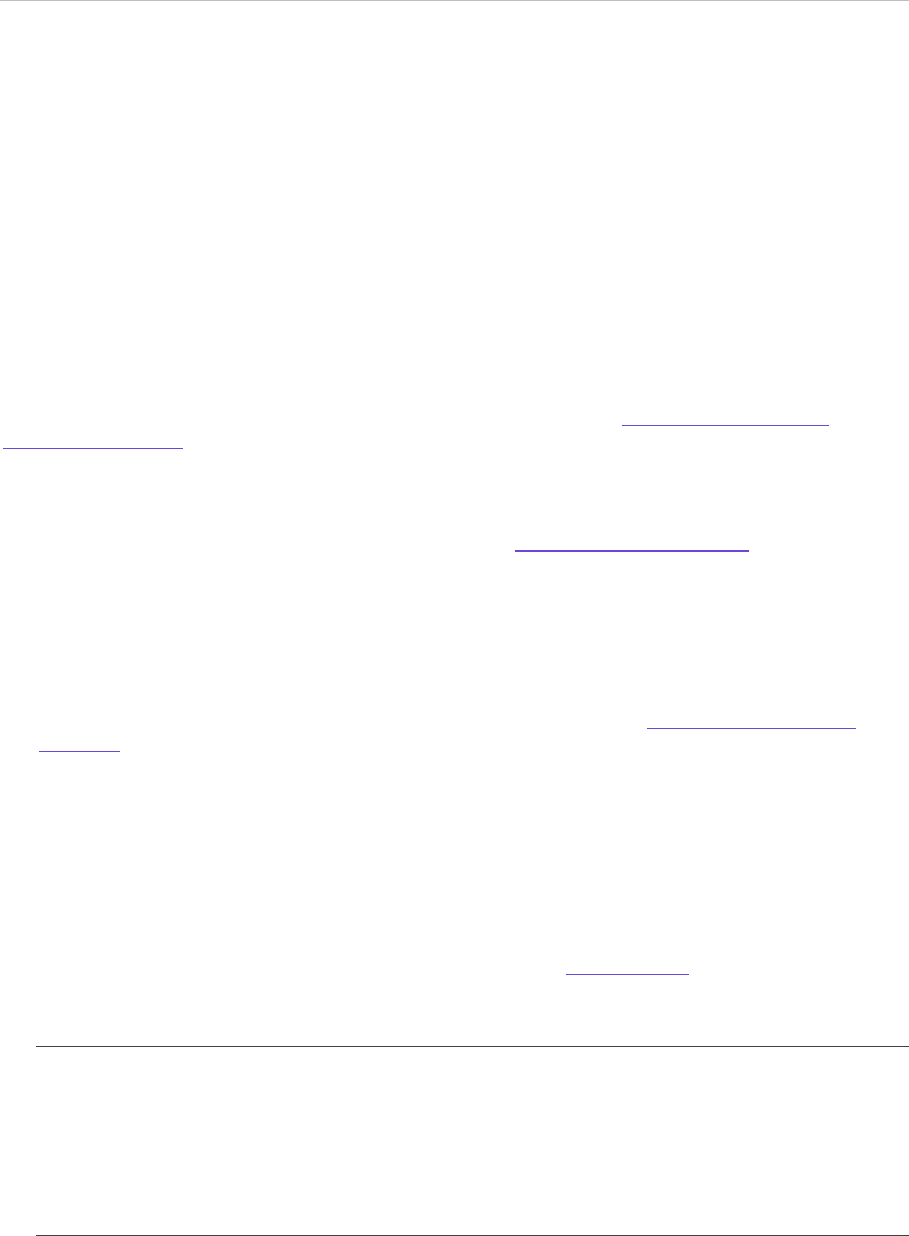
GPP PAYplus | System Integration - Files | Page 11
Schedule), GPP sends an additional validation request via the Account Lookup interface to the host
system to ensure the account is valid.
3.3.2.2.2 Target Account Lookup Request - Pre-Processing Transactions
During Pre-Processing Transactions of the Outgoing File handling flow for an individual (I)
transaction, GPP performs the Load Party service for the target debit and credit accounts (credit
account in outgoing credit transfers and debit account in outgoing direct debits) if the debtor/creditor
account identification is provided in the transaction.
During Pre-Processing Transactions, GPP uses a dummy account number, to bypass the Account
Lookup interface. GPP invokes a Credit Account Enrichment rule with Usage of
CDB_DUMMY_ACCOUNT to temporarily store the dummy account number instead of the actual
account number. When such a dummy account is selected - an indicator is set on the transaction
level to indicate that it is just a temporary assignment. Based on this indicator GPP will restore the
actual account number in place of the dummy account number and, if required, will invoke the
Account Lookup interface during the Execution stage, as described in Target Account Lookup
Request - Execution.
3.3.2.2.3 Account Lookup Response Handling - Pre-Processing Transactions
GPP expects to receive a response for every request sent to the Account Lookup interface. GPP can
receive a Successful or Failure response, as described in Interface Response Types.
Upon receipt of the response, GPP does the following:
Parses the response and validates that it is structurally valid against the defined structure, either
the standard Fndt Message or a financial institution-specific proprietary structure defined for the
interface.
Matches the response to the corresponding request, as described in Request and Response
Matching.
Stores the received information in the system cache, which can be used for processing
subsequent transactions with the same account. GPP stores the information with a key generated
from the account number, account currency/settlement currency, account office, File ID, and
account lookup side (debit or credit). GPP stores the information only if not already stored in the
cache.
Checks Interface configuration settings and does one of the following:
- Does not store the received information if using the default configuration to implement bulk
interface response handling. For more information, see Bulk Interface.
- Stores the received information in the GPP MESSAGE_EXTERNAL_INTERACTION
database table if configured for individual interface response handling.
Note: The default GPP configuration for file handling is to send interface requests and receive
responses in bulks. This configuration can be changed to meet financial institution requirements.
In addition, the default GPP configuration for file handling is not to store individual interface
responses in the GPP database, which can also be changed to meet financial institution
requirements. In this case GPP would store requests and responses for all related transactions,
even if the information for an individual request was retrieved from the system cache. Authorized
GPP users can then view the stored requests and responses via the GPP UI Processing
Communications page.
If a response was previously received for the matched request (manual retry was performed and
the original response was received after the retry request was sent), GPP ignores the received
response (but saves it in the GPP database if configured to do so) and continues transaction
processing.
Updates the Audit Trail of the transaction to indicate that GPP received a response.

GPP PAYplus | System Integration - Files | Page 12
Adds a response error description to the transaction’s Error Log if GPP receives a failure
response.
Evaluates the received response to determine continued transaction processing. For more
information, see Successful Response and Failure Response.
If GPP does not receive a response within the configured timeout period, and as the default GPP
configuration of the Interface Type for File Handling is not to retry on timeout, the interface becomes
inactive and the Account Lookup request is processed as a failure response. If this occurs during Pre-
Processing Transactions, GPP rolls back the entire file, including all information stored in the
database. For more information, see the GPP Interfaces Technical Guide.
3.3.2.2.3.1 Successful Response
Upon receipt of a successful response, GPP does the following:
Captures the information in the received response and stores I transaction information in the
transaction data.
- An Account Lookup request cannot include a request for fee information if sent during Pre-
Processing Transactions on the source side for an outgoing credit transfer or direct debit.
- If an Account Lookup response contains contact information, GPP stores a contact details
occurrence per each contact, reflecting its association to either the debit or credit account or
party.
Account information is saved for re-use for the processing of other transactions with a key
generated using the account number, account currency/settlement currency, account office, file
ID, and account lookup side (debit/credit).
Continues transaction processing.
3.3.2.2.3.2 Failure Response
Upon receipt of a failure response (functional, technical, or timeout), GPP does the following:
Captures the error reasons included in the response.
If required, GPP maps the provided errors to GPP errors, based on a predefined error mapping
conversion.
Adds the errors to the transaction Error Log.
For each I transaction checked against the designated cache with same account, if a failure
response was received, the error is assigned to all relevant I transactions and added to their
transaction Error Logs.
If a response contains technical error or a timeout was reached, GPP does the following:
- Sets the interface status to Inactive.
- Sets the file status to FileRolled and updates the File Summary record.
An authorized user can cancel or reprocess a file that has a FileRolled status.
- Clears all payment relevant data for the file, including for transactions that receive a
successful response.
- Generates an interface-level error to the INTERFACE_ERROR_LOG.
Routes the transaction to the relevant queue (Posting Restrictions (POSTREST) or Rejected
(RJECTED)) based on the response received. For more information about manual options, see
Posting Restrictions (POSTREST) Queue.
Note: GPP periodically refreshes the system cache. In addition, upon completion of file processing,
GPP clears the cache of all related accounts.
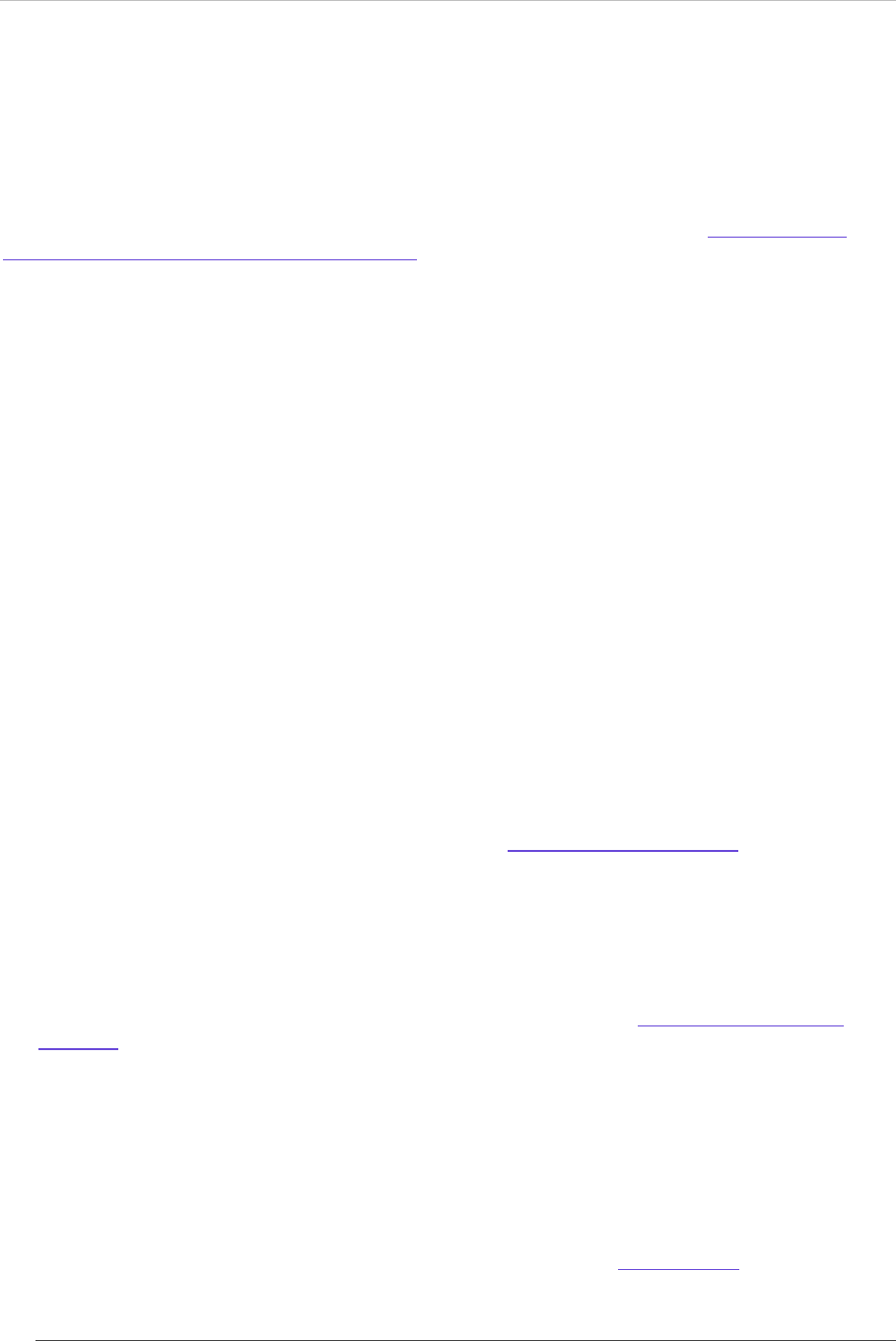
GPP PAYplus | System Integration - Files | Page 13
3.3.2.2.4 Target Account Lookup Request - Execution
During the Execution stage of the Outgoing File handling flow for an I transaction, GPP performs the
Load Party service for the target debit and credit accounts (credit account in outgoing credit transfers
and debit account in outgoing direct debits) if the debtor/creditor account identification is provided in
the transaction.
During this stage, based on this indicator that a dummy account was previously derived, GPP
restores the actual account number, instead of the dummy account number (see Source Account
Lookup Request - Pre-Processing Transactions) used during Pre-Processing Transactions.
GPP searches the database to determine whether the target account exists in GPP and invokes
Account Lookup rules as follows:
If the account does not exist in GPP
If the account exists and is defined to be rechecked in the host (External Lookup is selected)
If GPP invokes Account Lookup rules and determines that a rule’s conditions match the transaction,
GPP executes the rule’s defined Action. If the Action is defined as External, GPP does the following:
Invokes the Account Lookup interface as defined in the relevant Interface Selection rule.
Creates an Account Lookup interface request.
If defined, GPP can create the request in the Fndt Message Standard format. For more
information, see the GPP Fndt Message Usage for Account Lookup Interface Technical Guide.
Sends the request to the integration system in asynchronous mode as per GPP default
configuration (unless GPP is configured differently to meet financial institution-specific
requirements).
Sets the transaction with a CDBWAIT status and routes it to the Wait CDB Response queue until
a response is received from the interface.
3.3.2.2.5 Account Lookup Response Handling - Execution
GPP expects to receive a response for every request sent to the Account Lookup interface. GPP can
receive a Successful or Failure response, as described in Interface Response Types.
Upon receipt of the response, GPP does the following:
Parses the response and validates that it is structurally valid against the defined structure, either
the Standard Fndt Message or a financial institution-specific proprietary structure defined for the
interface.
Matches the response to the corresponding request, as described in Request and Response
Matching.
Stores the received information as follows:
- Successful Response: Stores the received account and customer information, such as
account, customer, contacts, and fees (if included).
- Failure Response: Stores the reason for the failure.
Checks interface configuration settings and does one of the following:
- Does not store the response received in a bulk interface response, which is the default
configuration for file handling flows. For more information, see Bulk Interface.
- If configured to do so, GPP stores the individual responses in the
MESSAGE_EXTERNAL_INTERACTION database table.
Note: The default GPP configuration for file handling is to send interface requests and receive
responses in bulks. This configuration can be changed to meet financial institution requirements.
In addition, the default GPP configuration for file handling is not to store individual interface
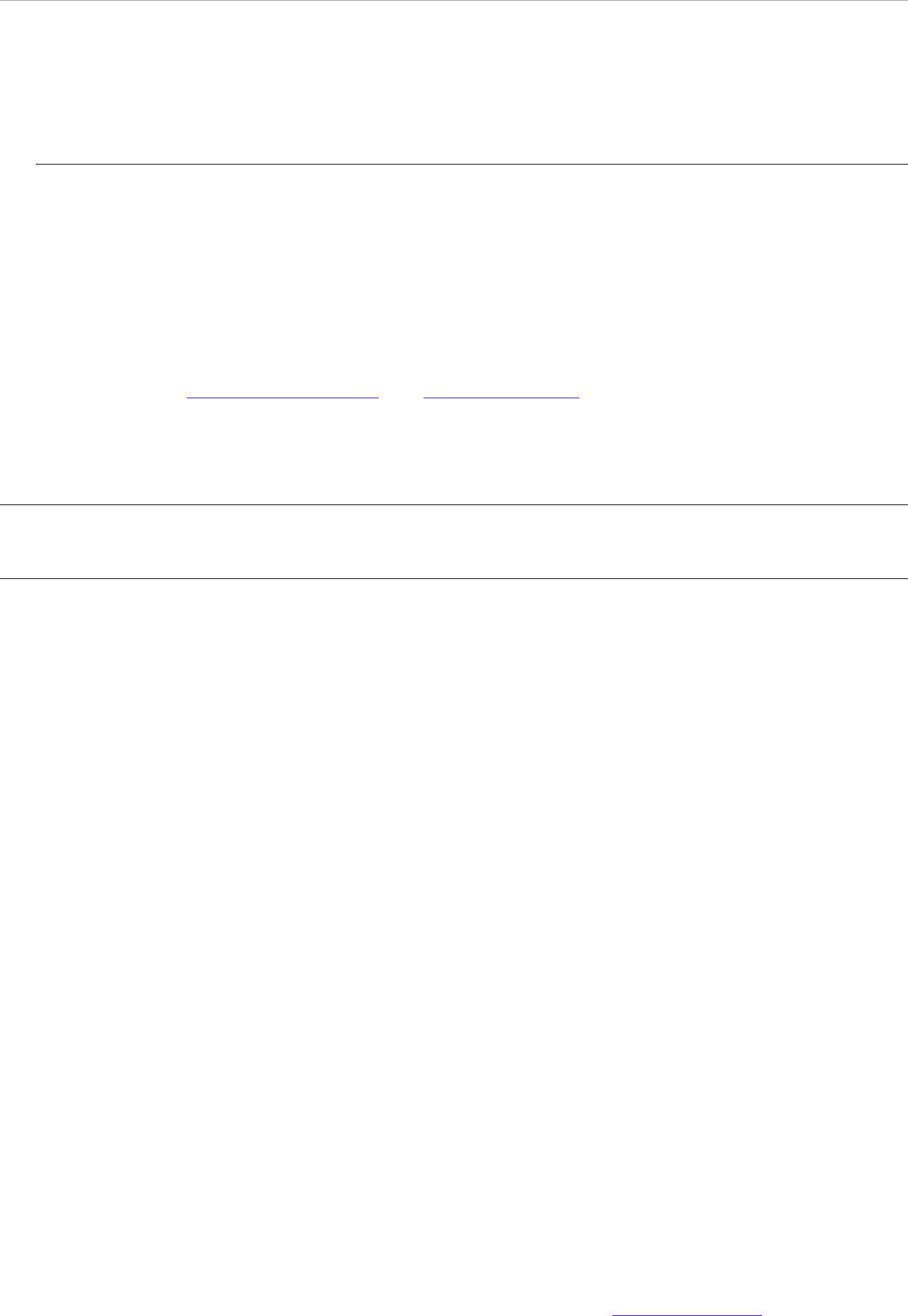
GPP PAYplus | System Integration - Files | Page 14
responses in the GPP database, which can also be changed to meet financial institution
requirements. In this case GPP would store requests and responses for all related transactions,
even if the information for an individual request was retrieved from the system cache. Authorized
GPP users can then view the stored requests and responses via the GPP UI Processing
Communications page.
If a response was previously received for the matched request (automatic or manual retry were
performed and the original response was received after the retry request was sent), GPP ignores
the received response (but saves it in the GPP database if configured to do so) and continues
transaction processing.
Updates the Audit Trail of the transaction to indicate that GPP received a response. If GPP
receives a failure response, GPP adds a response error description to the transaction’s Error Log.
Evaluates the received response to determine continued transaction processing. For more
information, see Successful Response and Failure Response.
The Interface Types for File Handling default configuration does not use timeout functionality. If GPP
does not receive a response to a request, the transaction remains in the wait queue until receipt of a
response. Manual handling is required to make the interface inactive.
Note: GPP executes the target-side Account Lookup interface in asynchronous mode and (because of
the large number of customer accounts in the GPP database) improves performance by not
implementing timeout and retry functionality for the interface.
3.3.2.2.5.1 Successful Response
Upon receipt of a successful response, GPP does the following:
Captures the information in the received response and stores I transaction information in the
transaction data.
Matches the response to the corresponding transaction in the Wait CDB Response queue.
Continues transaction processing.
3.3.2.2.5.2 Failure Response
Upon receipt of a failure response, GPP does the following:
Captures the error reasons included in the response.
If required, GPP maps the provided errors to GPP errors, based on a predefined error mapping
conversion.
Adds errors to the transaction Error Log.
If the received response contains a functional or technical error, GPP does the following:
- If the default Straight-Through Processing (STP) Workflow rule is defined, as the GPP default
behavior for file handling flows for any failure other than Posting Restrictions, GPP does the
following:
› Sets the transaction with a REJECTED status
› Routes the transaction to the Rejected queue
› Invokes the reject/cancel processing flow, which can include reverse accounting (if
required)
- If a posting restriction response was received - GPP routes the transaction to the Posting
Restrictions (POSTREST) queue. For more information, see Manual Handling.
3.3.2.3 Interface Response Types
GPP uses the response received from the Account Lookup interface to determine continued
transaction processing. The interface returns one of the following responses:
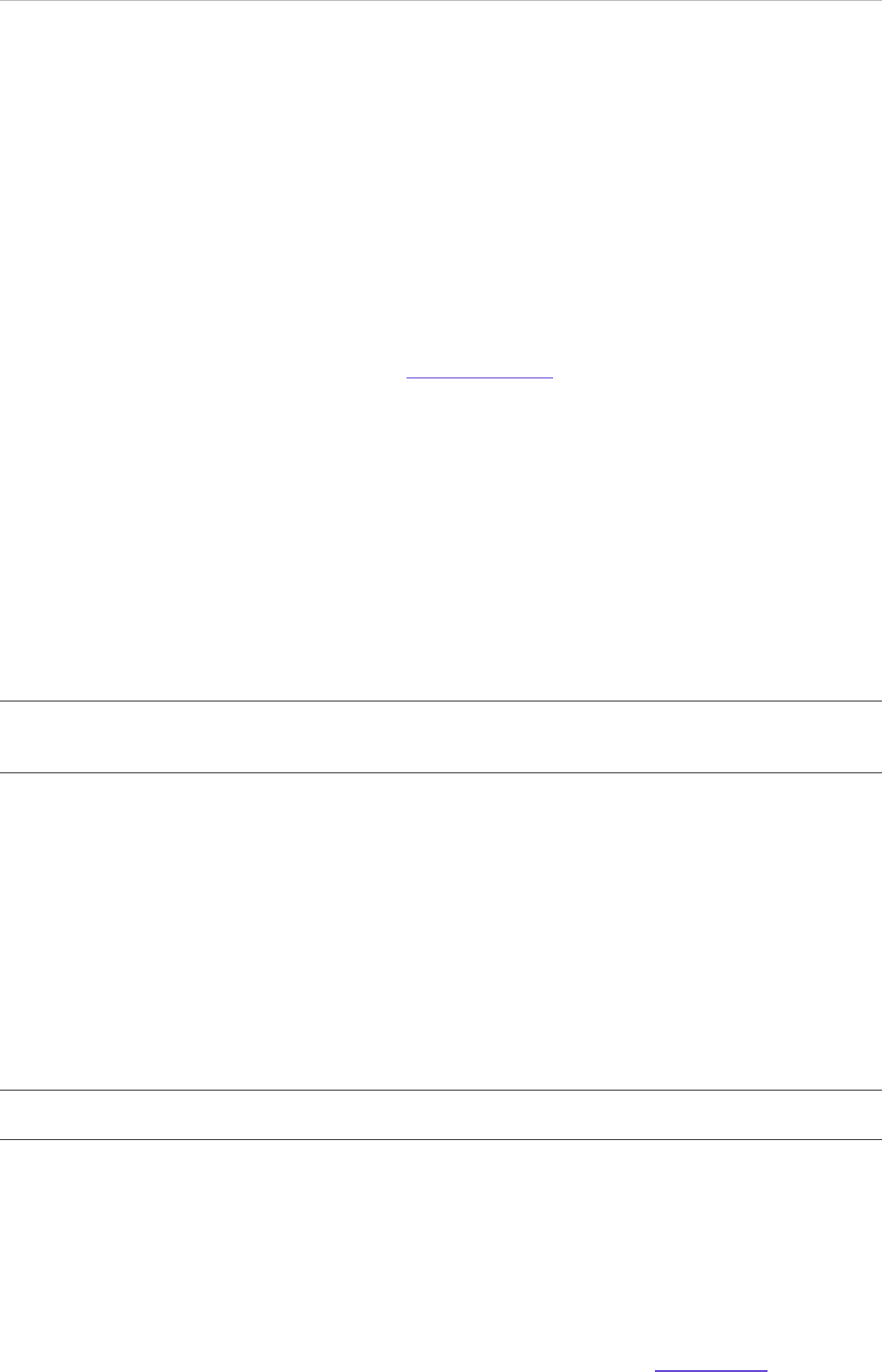
GPP PAYplus | System Integration - Files | Page 15
Successful: Upon receipt of a successful response, GPP stores the returned account information
and continues transaction processing.
Failure: Upon receipt of a failure response, either technical or functional, GPP sets the
transaction with a Repair (REPAIR) status and routes it to the Repair queue for manual handling.
3.3.2.4 Usage of Information Received During Processing
During Pre-Processing Transactions, GPP uses the information received in the Account Lookup
response for the following:
Account validation.
Debtor and creditor information enrichment. For example, the name and address information
required in the transaction can be submitted to the clearing scheme.
Fee calculation: For more information, see Fees Information.
Balance inquiry.
Posting restriction check, if restrictions were reported.
Posting entries generation, (including entries for the fees reported in the response) and posting
interface.
Advising, using the contact information provided in the response.
3.3.2.5 Fees Information
During fee calculation, if fee information is provided and stored in the GPP database as CDB fees,
which are received from a financial institution’s system, GPP uses the provided fees for the specific
Fee Types and does not calculate these fees. GPP only adds other fees if so defined and present in a
transaction.
Note: GPP applies fees only to a target account in an outgoing or incoming transaction. GPP does not
support receiving fees from Account Lookup response on a source account in an outgoing
transaction.
3.3.2.6 Request and Response Matching
Upon receipt of a response from an external Account Lookup interface, GPP attempts to match the
incoming response with the corresponding request that was previously transmitted.
GPP performs matching using the <ContexName> and <contexLocalName> tags in addition to the
transaction P_MID value to match the incoming response and transmitted request. GPP matching
ensures the debit-side request is matched to the debit-side response, and the credit-side request is
matched to the credit-side response.
P_MID is mandatory for matching when the default GPP Bulk Interface functionality is implemented
and interface messages are received by GPP in a bulk file with matching performed after the file is
de-bulked.
Note: GPP matching does not use an Event ID, which is not a mandatory tag in the Account Lookup
interface response.
3.3.3 Manual Handling
In various transaction processing scenarios, GPP might route a transaction to a manual handling
queue after invoking the Account Lookup interface. Authorized GPP users can access transactions in
these queues to determine additional transaction processing.
GPP might route a transaction to a manual handling queue in the following scenarios:
If GPP invokes an interface in asynchronous mode, GPP routes a transaction to a wait queue
until receipt of a response from the interface. For more information, see Wait Queues.
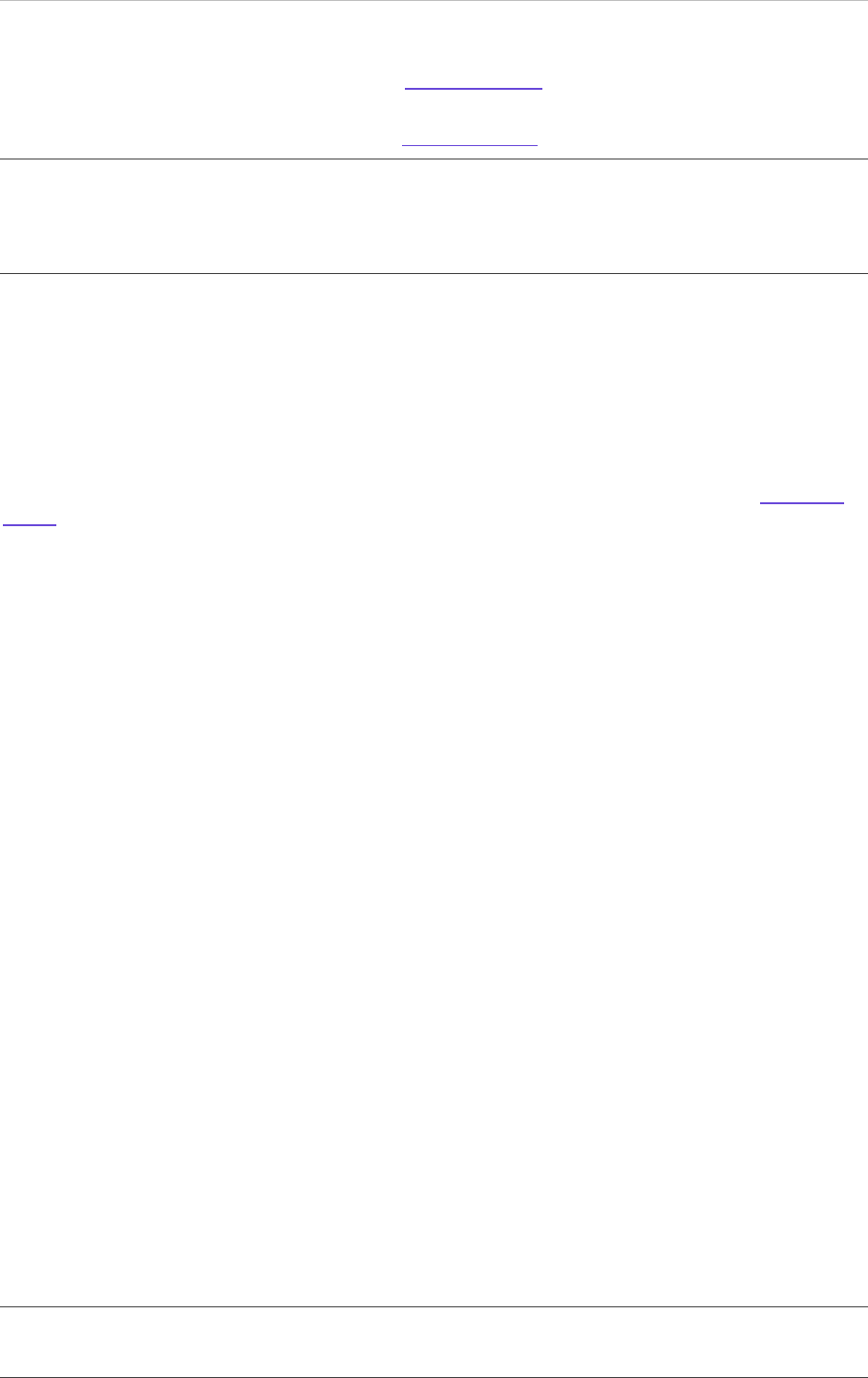
GPP PAYplus | System Integration - Files | Page 16
If an interface is inactive, GPP routes a transaction to an inactive queue until the interface
becomes active. For more information, see Inactive Queues.
In response to information received from an interface, GPP routes a transaction to a manual
handling queue. For more information, see Manual Queues.
Note: After an authorized user submits a transaction to continued processing from a manual or wait
queue, GPP retrieves customer and account information from the
MESSAGE_EXTERNAL_INTERACTION database table that was stored from a previously received
Account Lookup request (if available). GPP uses the stored information for continued transaction
processing.
3.3.3.1 Inactive Queues
If an interface is inactive, GPP routes transactions that are waiting for transmission to the interface to
an inactive queue. An authorized GPP user can access transactions in these queues types to perform
manual actions on individual transactions.
3.3.3.1.1 Inactive CDB (CDBSTOP) Queue
If the Account Lookup interface is inactive when GPP attempts to transmit a request, GPP routes the
transaction to the Inactive CDB queue. A financial institution can determine continued transaction
processing by defining the Non-active behavior field in the relevant Interfaces profile (see Interfaces
Profile).
While the Account Lookup interface is inactive, authorized users can access transactions in the
Inactive CDB queue. From this queue, a user can only cancel a transaction. When canceling a
transaction, GPP does one of the following:
If stopped on the target account, GPP invokes a cancellation flow on the transaction.
If stopped on the source account in the Consolidate mode, GPP invokes a cancellation flow on
the S message and all its relevant I transactions.
3.3.3.2 Manual Queues
GPP routes transactions that are waiting for manual user intervention to a manual queue for
authorized user intervention. An authorized GPP user can access transactions in these queues to
perform manual actions on individual transactions.
3.3.3.2.1 Posting Restrictions (POSTREST) Queue
GPP can route a transaction, if stopped on the target account, or the related S message, if stopped
on the source account in the Consolidate mode, to the Posting Restrictions queue after receiving a
failure response from the Account Lookup interface with indication of posting restrictions. The
response contains posting restrictions/limitations on the account or the customer and includes a
predefined GPP Stop Flag as the reason for the failure.
From this queue, an authorized user can do the following:
Override: Instructs GPP to override the restriction if the response contains a Stop Flag that can be
overridden. An override returns the transaction to the processing workflow. In all the relevant I
transactions (single target account, if stopped on target account, or all I transactions related to the
S, if stopped on source account), GPP sets the MU_STOP_FLAGS_OVERRIDE_STS to O, which
indicates the posting restriction override. GPP uses this monitor and its value, when building, later
in the flow, Balance Inquiry and Posting request, including this indication, or a more general one,
to pass the information to the balance and accounting systems that a user decided to override the
Stop Flag.
Cancel: Instructs GPP to cancel the transaction, if stopped on the target account, or the S
message and all its relevant I transactions, if stopped on the source account
Note: Repair is not allowed in file handling flows and hence any other failures received in Account
Lookup response will result in a rejection of the relevant transaction (if on target account) or S
message with all its related I transactions.
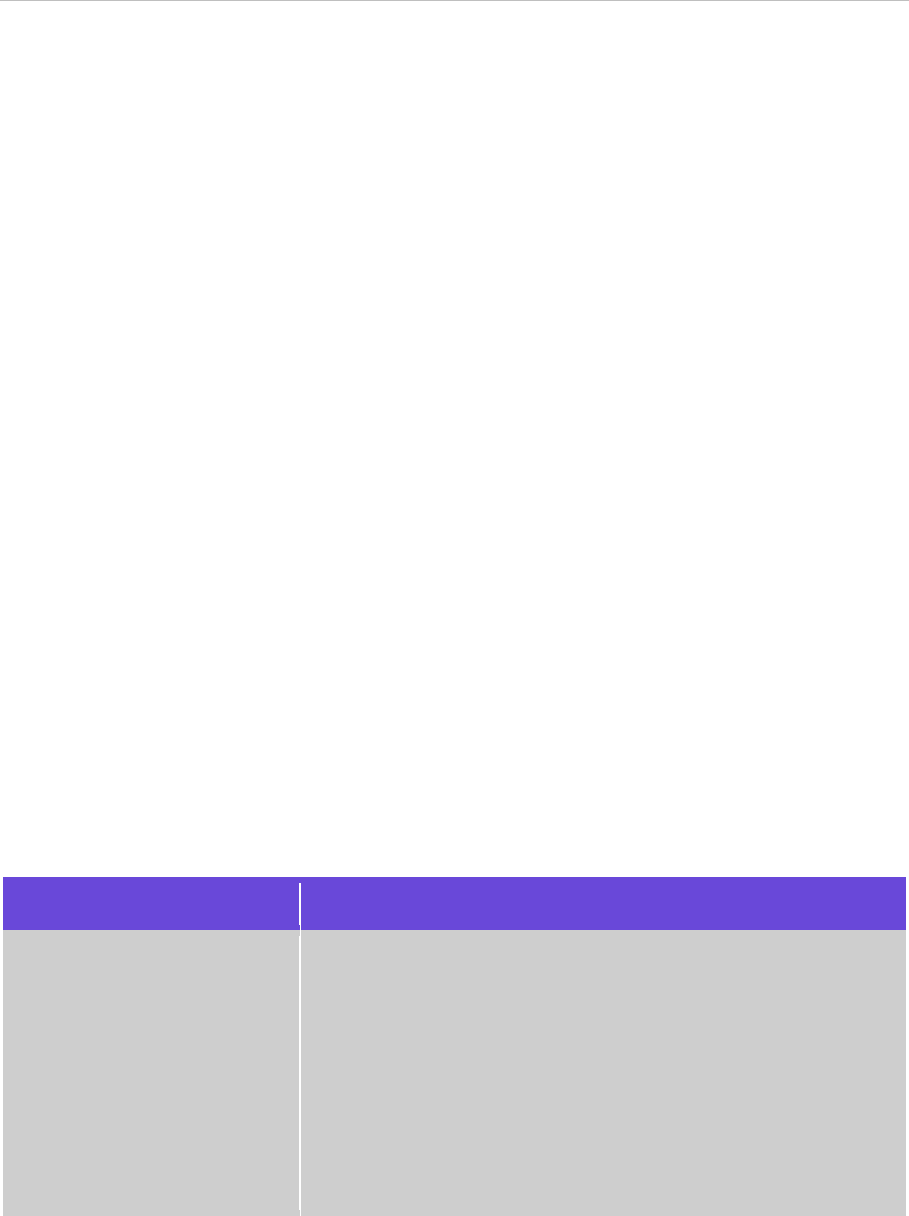
GPP PAYplus | System Integration - Files | Page 17
3.3.3.3 Wait Queues
GPP routes transactions that are waiting for a response from an external interface or system in wait
queues. An authorized GPP user can access transactions in these queues to perform manual actions
on individual transactions.
3.3.3.3.1 Wait CDB Response (CDBWAIT) Queue
When GPP invokes the Account Lookup interface for a target account in asynchronous mode, an
individual transaction is stopped in the Wait CDB Response queue until a response is received from
the external system.
When GPP invokes the Account Lookup interface for a source account in synchronous mode, the
process is not stopped but waits for an online response, and the transaction is not parked in a queue.
From this queue, an authorized use can only cancel a transaction. When canceling a transaction,
GPP does one of the following:
If stopped on the target account, GPP invokes a cancellation flow on the transaction.
If stopped on the source account in the Consolidate mode, GPP invokes a cancellation flow on
the Sub Batch (S) message and all its relevant I transactions.
3.3.4 Business Setup and System Configuration
GPP uses business setup and system configuration reference data to enable system operation,
transaction processing, and UI functionality.
3.3.4.1 Business Setup
GPP uses business reference data, such as rules and profiles, to achieve flexibility in transaction and
payment-related message processing. By creating and maintaining business rules, a financial
institution can tailor system behavior to specific business requirements.
3.3.4.1.1 System Parameters
The following table describes the business-related System Parameters, which authorized users can
change, that GPP uses to implement the Account Lookup interface.
Parameter Name
Description
ASAP_POST_REST_CHECK
Specifies whether GPP performs the Stop Flags check as soon as
possible. One of the following values:
Yes: GPP initially performs the check on the debit and credit
sides separately when the relevant account is loaded from GPP
or a feeder request. GPP also performs an additional check for
both sides later in the flow.
No: GPP performs a consolidated check on the debit and credit
sides later in the flow, after Method of Payment (MOP)
Selection, STP Override, fee calculation, and Time Hold rules
but before routing future-dated transactions to the Scheduled
queue.
3.3.4.1.2 Profiles
GPP uses profiles to determine how to process each transaction and payment-related message using
the specific information associated with the transaction.
3.3.4.1.2.1 Accounts Profile
If the financial institution requires keeping a profile representing an account in GPP, but still regards
the Master account profile as the profile managed in the external system, the External Lookup

GPP PAYplus | System Integration - Files | Page 18
checkbox should be selected in the GPP Accounts profile. GPP then invokes the Account Lookup
interface for this account even though it has a GPP profile.
3.3.4.1.2.2 Stop Flags Profile
The Stop Flags profile enables GPP to stop transaction processing upon receipt of a specific
response from an interface. It is required if an Account Lookup interface response might include a
Stop Flag or limitation on an account or customer.
GPP must have a defined Stop Flag profile for all possible values that can be returned by the Account
Lookup interface. GPP uses the Override checkbox in the profile to determine possible user actions in
the Posting Restrictions queue.
3.3.4.1.3 Rules
At various points during the transaction processing workflow, GPP invokes rules to determine
continued transaction processing and handling.
3.3.4.1.3.1 Account Lookup Rules
Rules should be set to invoke the Account Lookup interface for a debit or credit account if they belong
to a customer (relevant side MOP is BOOK), and the master copy of the account is not managed in
GPP, as per specific FI business scenarios and conditions.
Note: These rules are invoked whenever a debit or credit account of a transaction is not found in
GPP, or is found but the External lookup check box is selected, indicating that the master copy for this
account resides in the Financial Institution’s external system.
3.3.4.1.3.2 Credit Account Enrichment Rule
This rule provides a dummy account as credit account to an outgoing credit transfer transaction that is
On-Us during the Pre-Processing Transactions flow to enable GPP to skip the Account Lookup
interface on the target account during Pre-Processing Transactions and invoke it during Execution.
3.3.4.1.3.3 Debit Account Enrichment Rule
This rule provides a dummy account as debit account to an outgoing direct debit transaction during
the Pre-Processing Transactions flow to enable GPP to skip the Account Lookup interface on the
target account during Pre-Processing Transactions and invoke it during Execution.
3.3.4.2 Permissions
All prerequisite permissions must be defined for users who will access profiles and business rules that
are related to the Account Lookup interface.
3.3.4.3 System Configuration
GPP uses system reference data, such as rules and profiles, to achieve flexibility in transaction and
payment-related message processing. By creating and maintaining system reference data, GPP can
tailor system behavior to specific financial institution requirements.
Note: GPP supplies a full set of system reference data that are customized to specific financial
institution requirements. In most cases, authorized GPP users can view, but not update, system
reference data.
3.3.4.3.1 System Parameters
The Account Lookup interface requires no specific system parameters.
3.3.4.3.2 Profiles
GPP uses profiles to determine how to process each transaction and payment-related message using
the specific information associated with the transaction.
3.3.4.3.2.1 Interfaces Profile

GPP PAYplus | System Integration - Files | Page 19
The Interfaces profile stores definitions about how GPP interacts and communicates with external
systems.
The GPP Account Lookup interface requires relevant Interfaces profiles, which should be configured
for the Account Lookup interface. It is usually required to set separate debit- and credit-side entries for
the debit side and for the credit side). The timeout, when relevant, should also be set in these entries
according to the financial institution’s requirements.
GPP should not continue processing the transaction until the account details are captured. GPP
recommends that the Account Lookup interface Non-active behavior is setup as
STOP_UNTIL_ACTIVE with the Inactive queue as Inactive CDB (CDBSTOP).
GPP uses the Non-active behavior field to determine continued transaction processing if a transaction
is inactive. The field can have one of the following values:
PERMANENT_STOP: If the interface is inactive, GPP stops transaction processing and routes
the transaction to the Inactive CDB queue. GPP does not continue processing the transaction
after the interface becomes active.
STOP_UNTIL_ACTIVE: If the interface is inactive, GPP stops transaction processing and routes
the transaction to the Inactive CDB queue. GPP continues processing the transaction when the
interface becomes active.
Note: These are relevant only for Account Lookup requests during the Execution stage and not for
requests sent during Pre-Processing Transactions when the file rolled functionality is used.
For a description of the relevant fields, see the GPP Online Help or the GPP Interfaces Technical
Guide.
Note: When GPP is defined to use the Fndt Message format structure for a specific interface type,
GPP can also be set up to define which sections of the structure to send. This definition can be a
maximum with a full structure (including all the message related attributes), to a minimum that is
specific per interface type. For example for Account Lookup interface only the sections quoting details
of the account, customer and contacts.
3.3.4.3.3 Rules
At various points during the transaction processing workflow, GPP invokes business rules to
determine continued transaction processing and handling.
3.3.4.3.3.1 Interface Selection Rule
The GPP Account Lookup interface requires Interface Selection rules, which GPP invokes to
determine the most appropriate Interfaces profile for each transaction.
3.3.5 Message Data
The Account Lookup interface requires no specific message attributes, errors, or Audit Trail entries.
3.4 Balance Inquiry Interface
3.4.1 Overview
GPP invokes the Balance Inquiry interface to determine whether the debit account of a transaction
has sufficient funds to execute a transaction.
During transaction processing, GPP invokes the Balance Inquiry interface to generate a request to an
external host system, in which a financial institution manages the debit account of the transaction.
The request contains, among other information, the amount of the transaction and debit account
identification information. The Balance Inquiry interface can generate and transmit one of the
following requests types:

GPP PAYplus | System Integration - Files | Page 20
Balance Check: To determine whether the debit account contains sufficient funds to execute a
transaction or a sub-batch of transactions. For more information, see Balance Check Workflow.
Balance Check with Balance Reservation: To determine whether the debit account contains
sufficient funds to execute a transaction or a sub-batch of transactions. In addition, the request
includes an optional Balance Reservation indicator, which instructs the host system to reserve, or
earmark, funds in the debit account equal to the amount of a transaction or a sub-batch of
transactions.
GPP can invoke the Balance Inquiry in a Consolidated mode, which transmits single requests, or
Individual mode, which transmits requests in bulk. For more information, see Balance Inquiry Modes
and Interface Transmission Modes.
The host system receives and processes the request and then returns a response to GPP. The
response contains an indicator that GPP uses to determine whether to execute the transaction.
The host system is responsible for the following:
Account Balance Evaluation: The host system evaluates whether the debit account contains
sufficient funds to execute a transaction or a sub-batch of transactions. The evaluation can
include the account’s net balance, credit lines, and limits. It might also take into account the
balance of a group of accounts.
Funds Reservation: If supported by the host system and explicitly indicated in the request, a
host system can reserve, or earmark, an amount in the debit account equal to a transaction or a
sub-batch of transactions. If successful, the host system returns a positive response that includes
a Balance Reservation reference number.
The Balance Inquiry interface supports the standard Fndt request and response message format. For
more information, see the GPP Fndt Message Usage for Balance Inquiry Interface Technical Guide.
GPP can also support proprietary formats to meet specific financial institution business requirements.
Proprietary format support might require additional mapping and is dependent on the presence of
message attributes required by GPP.
For information about the types of responses that the Balance Inquiry interface can receive from the
host system, see Balance Check Response.
This interface includes a Balance Reservation Release interface, which releases funds that were
reserved by a previously transmitted Balance Check request.. For more information, see Balance
Reservation Release InterfaceError! Reference source not found..
3.4.2 Processing
GPP transaction processing includes both generic workflows and workflows dedicated to specific
functionality and transaction types.
3.4.2.1 Balance Check Workflow
The following shows the Balance Check workflow that generates and sends a request to a host
system to check the balance of a debit account. The workflow also handles the response received
from the host system.
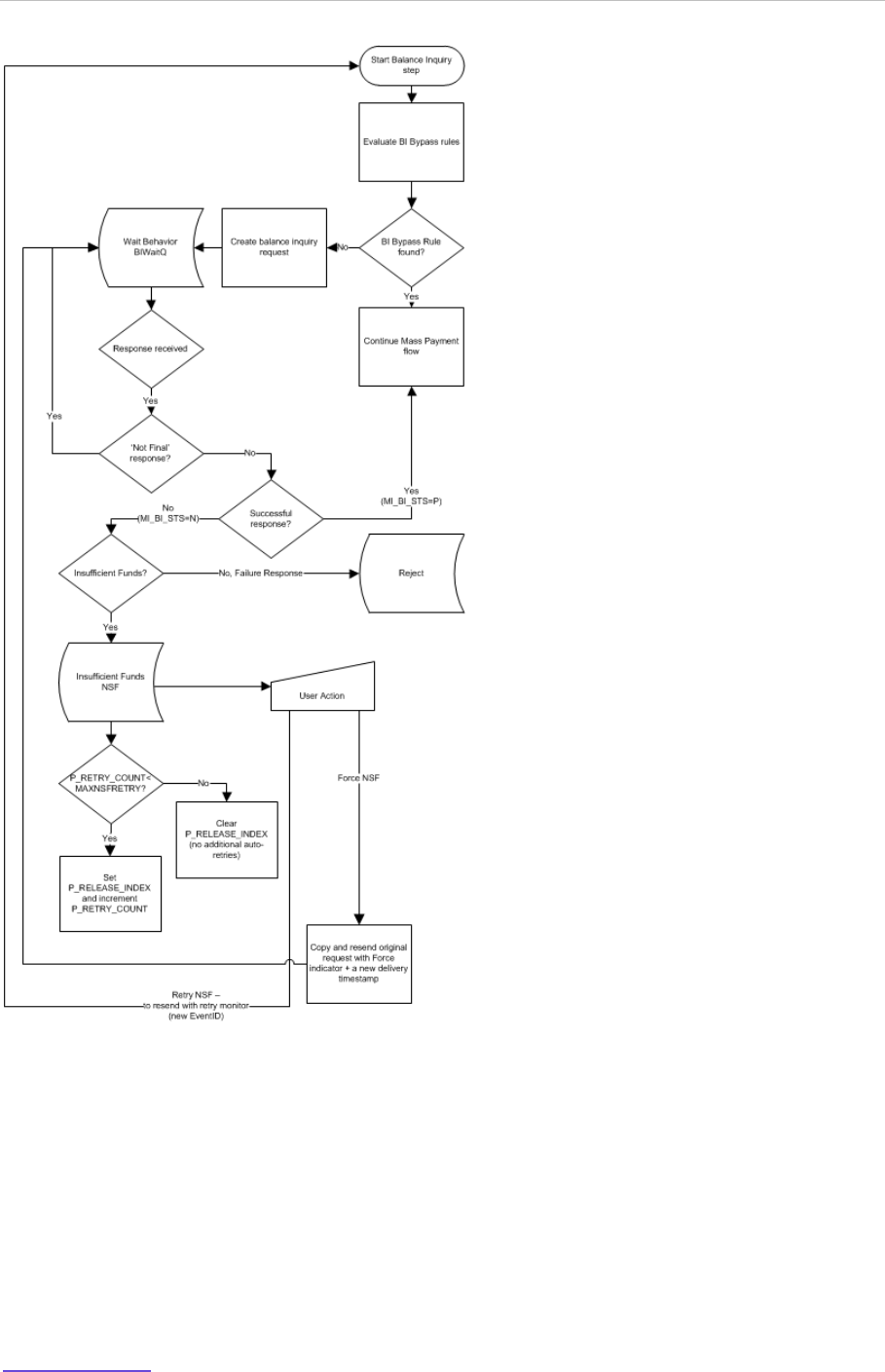
GPP PAYplus | System Integration - Files | Page 21
3.4.2.2 Balance Check Details
Upon receipt of a file containing one or more transactions from a clearing system, financial institution,
or other channel, GPP begins processing each transaction and payment-related message in the file
using the standard processing workflow for each type of transaction.
GPP invokes Interface Selection system rules to determine whether to invoke the Balance Inquiry
interface. GPP configuration invokes the Balance Inquiry interface in an asynchronous mode, in which
GPP sends a request to the interface and routes the transaction to the BI Wait queue until receipt of a
corresponding response.
During the Analysis stage of the processing workflow, GPP invokes BI_Bypass business rules to
determine whether to invoke or to bypass the interface. If configured to bypass the interface, GPP
continues with the generic transaction or sub-batch processing workflow. For more information, see
BI_Bypass Rules.
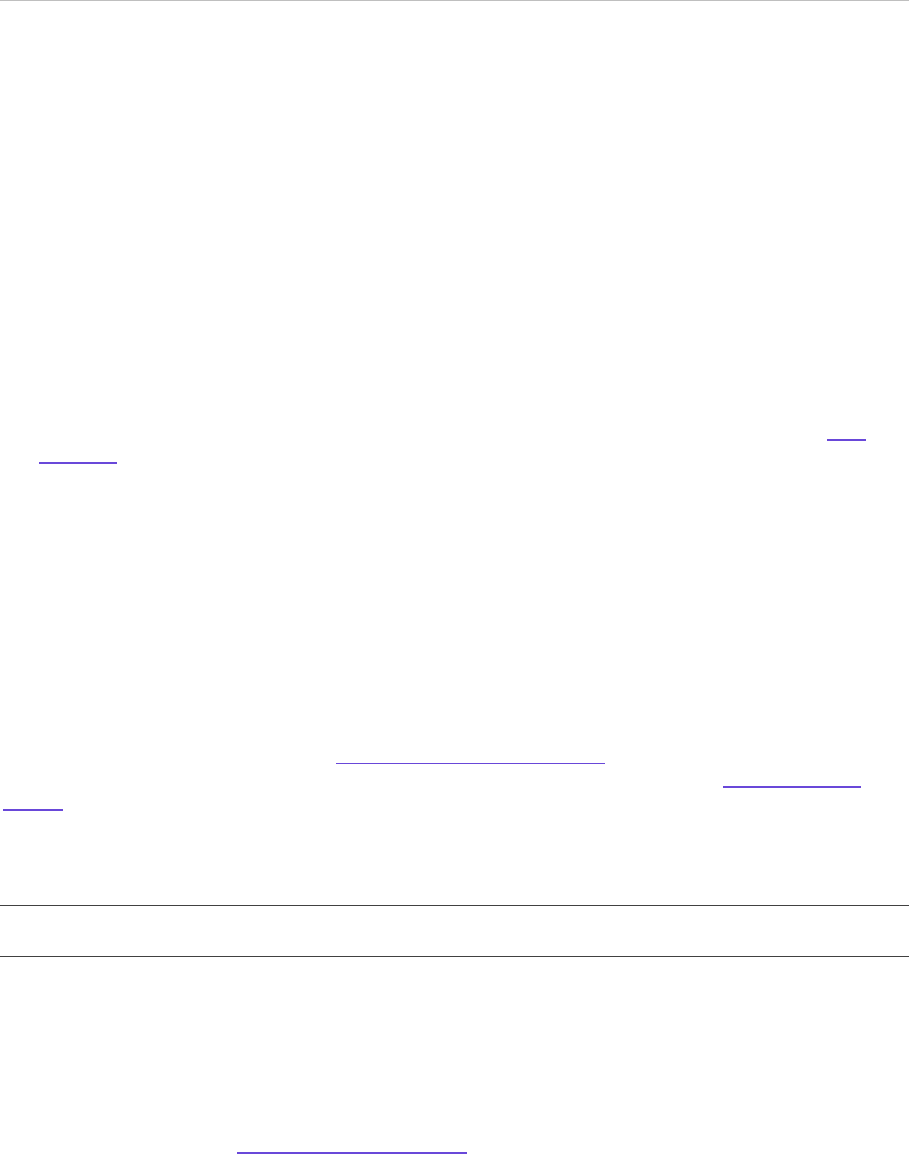
GPP PAYplus | System Integration - Files | Page 22
If GPP determines that a transaction (or a sub-batch of transactions) requires a balance check, GPP
invokes the Balance Inquiry interface to generate and transmit a request to the host system.
3.4.2.2.1 Balance Inquiry Modes
During processing, GPP invokes the Balance Inquiry in either of the following modes:
Consolidated: GPP generates a single request for the consolidated (total) amount of all relevant
transactions in each sub-batch in the file. Upon receipt of a mass payment file, GPP generates a
consolidated S message for all transactions in the sub-batch and transmits a Balance Inquiry
request for the consolidated amount.
Individual: GPP invokes the interface for each transaction. Upon receipt of a mass payment file,
GPP implements the generic transaction processing workflow and invokes the Balance Inquiry
interface for each transaction. The interface generates a request for each transaction, which GPP
transmits as a bulk file via the Bulk Interface. The bulk file includes a header for file identification.
The body of the file contains a specific tag for each occurrence of the individual request, each in
the standard Fndt message structure. For more information about the Bulk interface, see Bulk
Interface.
If configured to do so, GPP generates all interface requests in the standard Fndt message structure.
For more information, see the GPP Fndt Message Usage for Balance Inquiry Technical Guide.
3.4.2.2.2 Balance Check Request
The Balance Inquiry interface generates and transmits a Balance Check request to the host system to
determine whether the debit account has sufficient funds to execute a transaction.
The request can include an optional Balance Reservation indicator that instructs the host system to
reserve (earmark) an amount equal to the transaction amount.
GPP can generate and transmit a request for an entire file or for individual transactions depending on
the configured mode, as described in Interface Transmission Modes. The type of Balance Inquiry
request generated depends on interface configuration. For more information, see Balance Inquiry
Modes.
Each request includes a unique, 16-character Event ID as an identifier. If resending a request, GPP
transmits the request with the original Event ID.
Note: If using the GPP Standard Balance Inquiry format, this identifier is set in the Event ID tag of the
request’s header section.
GPP stores the Event ID in the EVENT_ID column of the Message External Interaction table for
interfaces that are configured to create a MESSAGE_EXTERNAL_INTERACTION entry and the
EVENT_ID_GENERATION field is set to 1 in the INTERFACE_TYPES entry. GPP generates the
identifier using the MID generation algorithm. The Event ID can also be used in the
D_MEI_EVENT_ID logical field.
After generating a Balance Check request, GPP transmits it to the host system, which returns a
response, as described in Balance Check Response. If configured to work asynchronous mode, after
transmitting the request, GPP does one of the following:
Consolidated Mode: Sets the S message with a BIWAITQ status and routes it to the Wait
Balance Inq. Response queue to wait for a response from the host system. GPP also sets all
individual transactions that are associated with the S message with a WAITSUBBATCH status
and routes each to the Wait Sub-Batch queue.
Individual Mode: Sets the transaction with a BIWAITQ status and routes it to the Wait Balance
Inq. Response queue to wait for a response from the host system.

GPP PAYplus | System Integration - Files | Page 23
3.4.2.2.3 Balance Check Response
Upon receipt of a Balance Inquiry interface request, the host system determines whether the debit
account contains sufficient funds to execute the transaction and returns a response to GPP.
If configured for Bulk mode (see Interface Transmission Modes), the response file contains a
structured header and one or more responses to the previously transmitted requests.
GPP parses the incoming file and does the following for each response:
Validates that the response contains the required information and is structurally valid against the
relevant defined structure, either the Standard Fndt Message or a financial institution-specific
proprietary structure.
Attempts to match the response to its corresponding request, as described in Response and
Request Matching.
Stores the response in the Processing Communications field in the
MESSAGE_EXTERNAL_INTERACTION table, if configured to do so.
Generates an Audit Trail entry to indicate the receipt of a response. For more information, see
Audit Trail Entries.
Generates an Error Log entry if the incoming response is negative. The Error Log entry includes
an error description.
Evaluates the response to determine continued transaction processing for each of the following
response types:
- Success: Indicates that the account contains sufficient funds to execute the transaction. For
more information, see Successful Response.
- Failure: Indicates that the account does not contain sufficient funds to execute the
transaction. For more information, see Failure Response.
- Functional Error: Indicates an error occurred in the host system. For more information, see
Functional Error Response.
If GPP does not receive a response within a configurable timeout period when transmitting a request
using a single interface, GPP resends the request until it meets the number of retry times defined in
the relevant Interfaces profile. If GPP does not receive a response after the defined number of retries,
the interface becomes inactive and GPP handles the request as a Functional Error response.
3.4.2.2.3.1 Successful Response
A successful Balance Check response indicates that the debit account has sufficient funds to execute
the transaction.
Upon receipt of a successful response, GPP does the following:
Stores any additional information included in the response in the transaction data
Routes the transaction to the transaction processing workflow for continued processing
Sets the MI_BI_STS column to P
Note: If the request included a Balance Reservation indicator and the response included a Balance
Reservation Reference, GPP returns the indicator to the host system during posting.
3.4.2.2.3.2 Failure Response
A failure Balance Check response indicates that the debit account does not have sufficient funds to
execute the transaction.
A failure response can indicate the following:
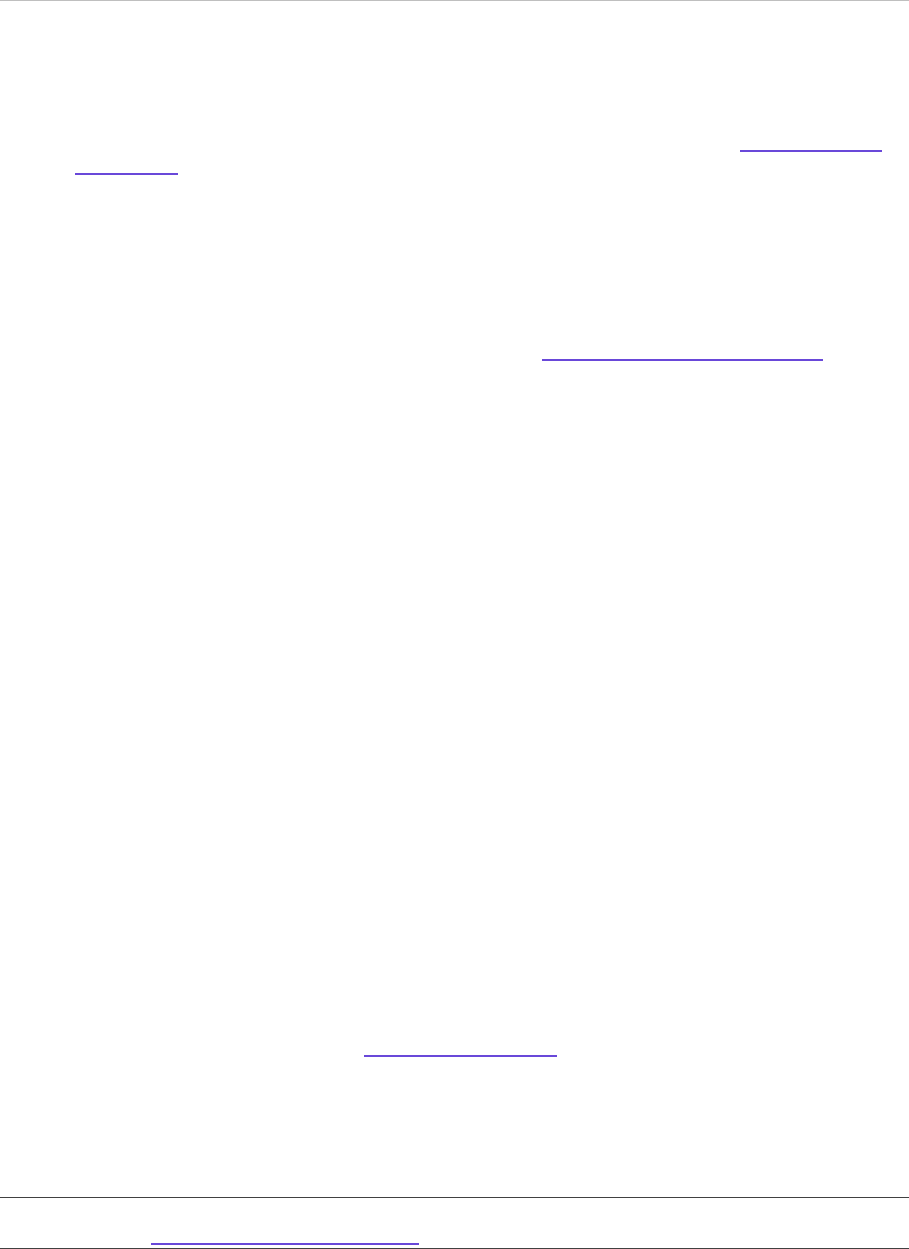
GPP PAYplus | System Integration - Files | Page 24
The debit account does not have sufficient funds to execute the transaction. Upon response
receipt, GPP matches the response to the corresponding request and does one of the following:
- Consolidation Mode: GPP sets the S message with an NSF status, routes it to the Insufficient
Funds queue, and invokes the automatic retry mechanism, as described in Automatic Retry
Mechanism. GPP also sets all individual transactions that are associated with the S message
with a WAITSUBBATCH status and routes each to the Wait Sub-Batch queue.
- Individual Mode: GPP sets the transaction with an NSF status, routes it to the Insufficient
Funds queue, and invokes the automatic retry functionality.
For any type of failure response, GPP sets the MI_BI_STS column to N.
An authorized GPP user can access transactions in the Insufficient Funds queue to perform manual
actions on individual transactions. For more information, see Insufficient Funds (NSF) Queue.
3.4.2.2.3.3 Functional Error Response
A functional error Balance Check response indicates that a functional error has occurred, such as the
debit account does not exist in the host system.
To indicate a functional error, the host system returns a response that includes an error code and
error description. Upon receipt of the response, GPP does the following:
Routes the transaction to the Rejected (REJECTED) queue as a final status
Sets the MI_BI_STS column to N
3.4.2.3 Balance Reservation Release Interface
GPP invokes the Balance Reservation Release interface to release funds that were reserved
(earmarked) by a previously transmitted Balance Check request that included the Balance
Reservation indicator.
This interface generates a request to the financial institution’s host system that instructs the host
system to release any funds reserved by a previous Balance Check request.
GPP invokes the Balance Reservation Release interface from the cancellation flow to handle the
following post-dated credit transfers:
If a consolidated S message is cancelled from the Scheduled queue, GPP cancels all associated I
messages.
If one or more transactions are cancelled that were part of a consolidated S message in the
Scheduled queue, GPP cancels the relevant I messages and updates the amount of the
consolidated S message.
After receipt a successful response (see Successful Response) but prior to transaction posting, the
Balance Reservation Release functionality invokes the Balance Reservation Release interface, which
transmits a Balance Reservation Release request. The request includes the Balance Reservation
Reference returned by the host system in the response to the original request. The Balance
Reservation Release request instructs the host system to release any funds that it has reserved in
response to the original Balance Check request.
Note: The Balance Reservation Release interface operates in a Single mode only. For more
information, see Interface Transmission Modes.
After receipt of a response from a Balance Check request, GPP does not invoke the Balance
Reservation Release functionality after the following:
Receipt of a failure or functional error response
Receipt of a successful response that did not include a Balance Reservation Reference
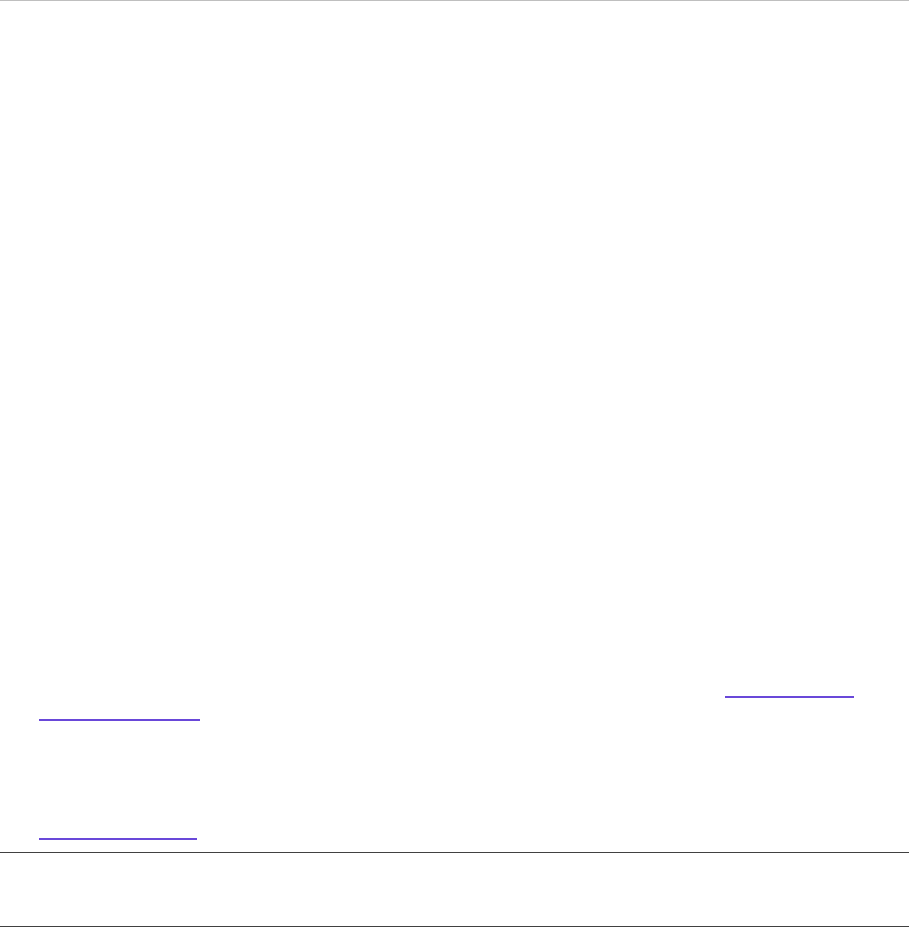
GPP PAYplus | System Integration - Files | Page 25
3.4.2.3.1 Balance Reservation Release Request
GPP sends a Balance Reservation Release request to instruct the host system to release any funds
that it has reserved in response to a Balance Check request. The request includes the Balance
Reservation Reference returned by the host system in the response to the original request.
GPP populates the Balance Reservation Reference field from the P_BI_MAIN_ERAMARK_REF or
P_BI_FEE_ERAMARK_REF field, depending on the type of amount reserved. If configured to use
the Standard Fndt Message format, GPP populates the field from the value stored in
F_BI_INFO_EARMARK_REF.
In addition to the Balance Reservation Reference, the Balance Reservation Release request contains
a new Event ID.
After transmitting the Balance Reservation Release request, GPP does not route the transaction to a
wait queue.
3.4.2.3.2 Balance Reservation Release Response
In response to a Balance Reservation Release request, the host system returns a response to GPP.
Upon receipt of the response, GPP does the following:
Parses the response.
Validates that the response contains the required information and is structurally valid against the
relevant defined structure, either the Standard Fndt Message or a financial institution-specific
proprietary structure.
Attempts to match the response to its corresponding request, as described in Response and
Request Matching.
Stores the response in the Processing Communications field in the
MESSAGE_EXTERNAL_INTERACTION table, if configured to do so.
Generates an Audit Trail entry to indicate the receipt of a response. For more information, see
Audit Trail Entries.
Note: If the incoming response is negative, GPP sets a follow-up flag with
NEG_BI_RSPNS_AFTR_RLS value for the transaction. A Custom Filter rule can be defined to enable
authorized users to access the transaction in a custom queue.
3.4.2.4 Automatic Retry Mechanism
As part of the Balance Inquiry interface functionality, GPP implements an automatic retry mechanism
for transactions with an NSF status.
If a host interface returns a failure response that indicates the debit account does not have sufficient
funds to execute a transaction, GPP sets the transaction with an NSF status and routes it the
Insufficient Funds queue. The automatic retry mechanism periodically checks each transaction in the
queue for possible updates to the transaction’s debit account by repeatedly invoking the Balance
Inquiry interface and does one of the following:
If GPP determines that the debit account balance is equal to or greater than the transaction
amount, GPP releases the transaction into the transaction processing workflow for continued
processing.
If GPP determines that the debit account balance is less than the transaction amount, GPP
continues to hold the transaction in the Insufficient Funds queue.
The automatic retry mechanism uses a time period (defined in the NSF_CHECK_FREQ parameter) to
determine the frequency with which the mechanism invokes the Balance Inquiry interface.
The mechanism also uses the maximum number of retries (defined in the MAXNSFRETRY
parameter) for each transaction. After the mechanism has reached the defined maximum number of
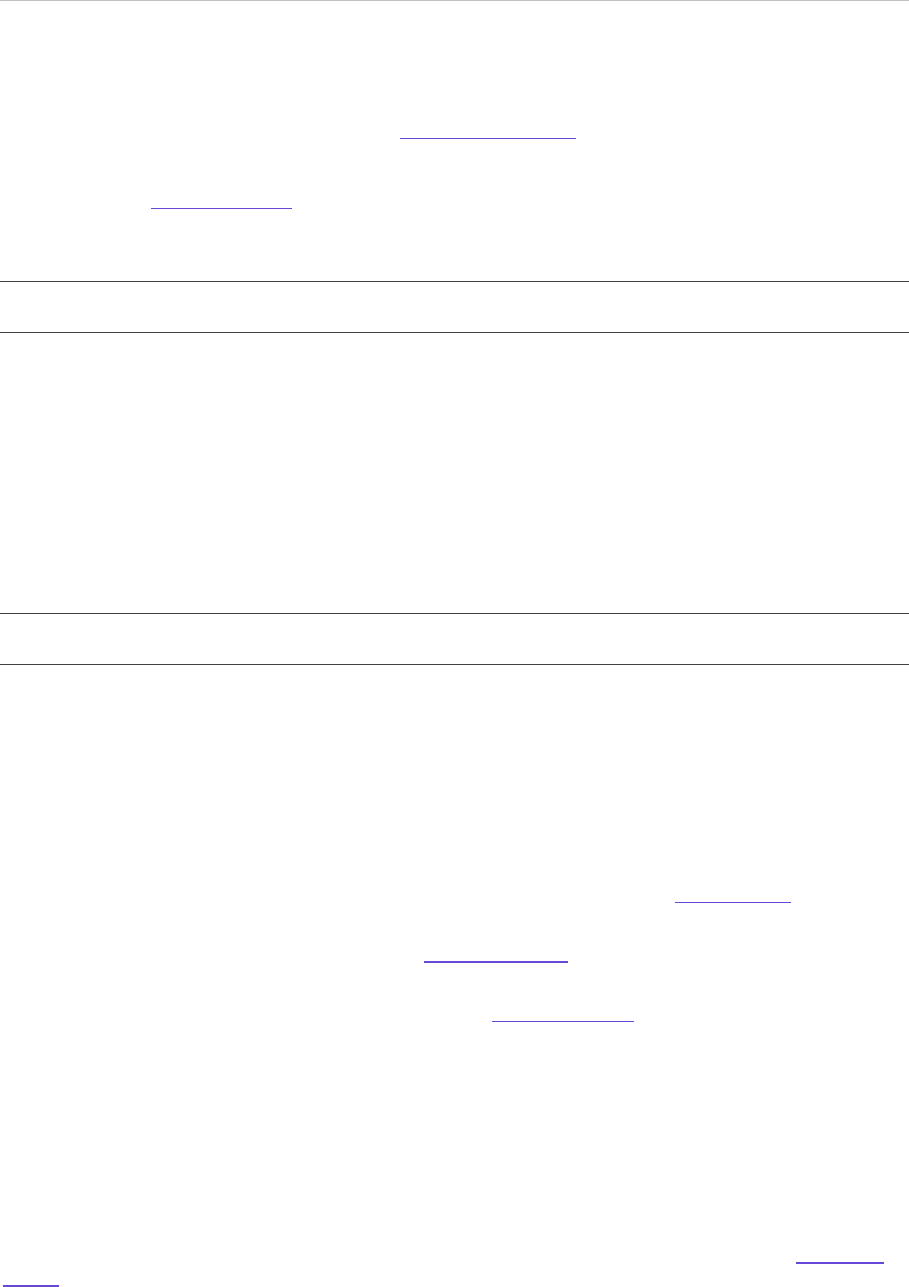
GPP PAYplus | System Integration - Files | Page 26
retries for a specific transaction, the mechanism stops retrying to check the balance of the transaction
and holds it in the Insufficient Funds queue for manual handling.
For more information about parameters, see System Parameters.
GPP enables an authorized user to manually retry to check the balance of a transaction. For more
information, see Manual Queues.
Transactions that are not manually processed remain in the Insufficient Funds queue.
Note: NSF is not a final status. GPP recommends clearing transactions from the Insufficient Funds
queue at the end of each business day.
3.4.2.5 Response and Request Matching
Upon receipt of a response from an external Balance Inquiry interface, GPP attempts to match the
incoming response with the corresponding request that was previously transmitted.
GPP performs matching using the <ContexName> and <contexLocalName> tags in addition to the
transaction P_MID value to match the incoming response and transmitted request.
P_MID is mandatory for matching when the default GPP Bulk Interface functionality is implemented
and interface messages are received by GPP in a bulk file with matching performed after the file is
de-bulked.
Note: GPP matching does not use an Event ID, which is not a mandatory tag in the Balance Inquiry
interface response.
3.4.3 Manual Handling
In various transaction processing scenarios, GPP might route a transaction to a manual handling
queue after invoking the Balance Inquiry interface. Authorized GPP users can access transactions in
these queues to determine additional transaction processing.
GPP might route a transaction to a manual handling queue in the following scenarios:
If GPP invokes the interface in asynchronous mode, GPP routes each transaction to a wait queue
until receipt of a response from the interface. For more information, see Wait Queues.
If the interface is inactive, GPP routes each transaction to an inactive queue until the interface
becomes active. For more information, see Inactive Queues.
In response to information received from the interface, GPP might route each transaction to a
manual handling queue. For more information, see Manual Queues.
3.4.3.1 Inactive Queues
If the interface is inactive, GPP routes each transaction that is waiting for transmission to the interface
to an inactive queue. An authorized GPP user can access transactions in these queue types to
perform manual actions on individual transactions.
3.4.3.1.1 Inactive BI (BI_STOP) Queue
If the Balance Inquiry interface is inactive when GPP attempts to transmit a request, GPP routes the
transaction to the Inactive BI queue. A financial institution can determine continued transaction
processing by defining the Non-active behavior field in the relevant Interfaces profile (see Interfaces
Profile).
Cancelling a transaction is the only manual action enabled from the Inactive BI queue.
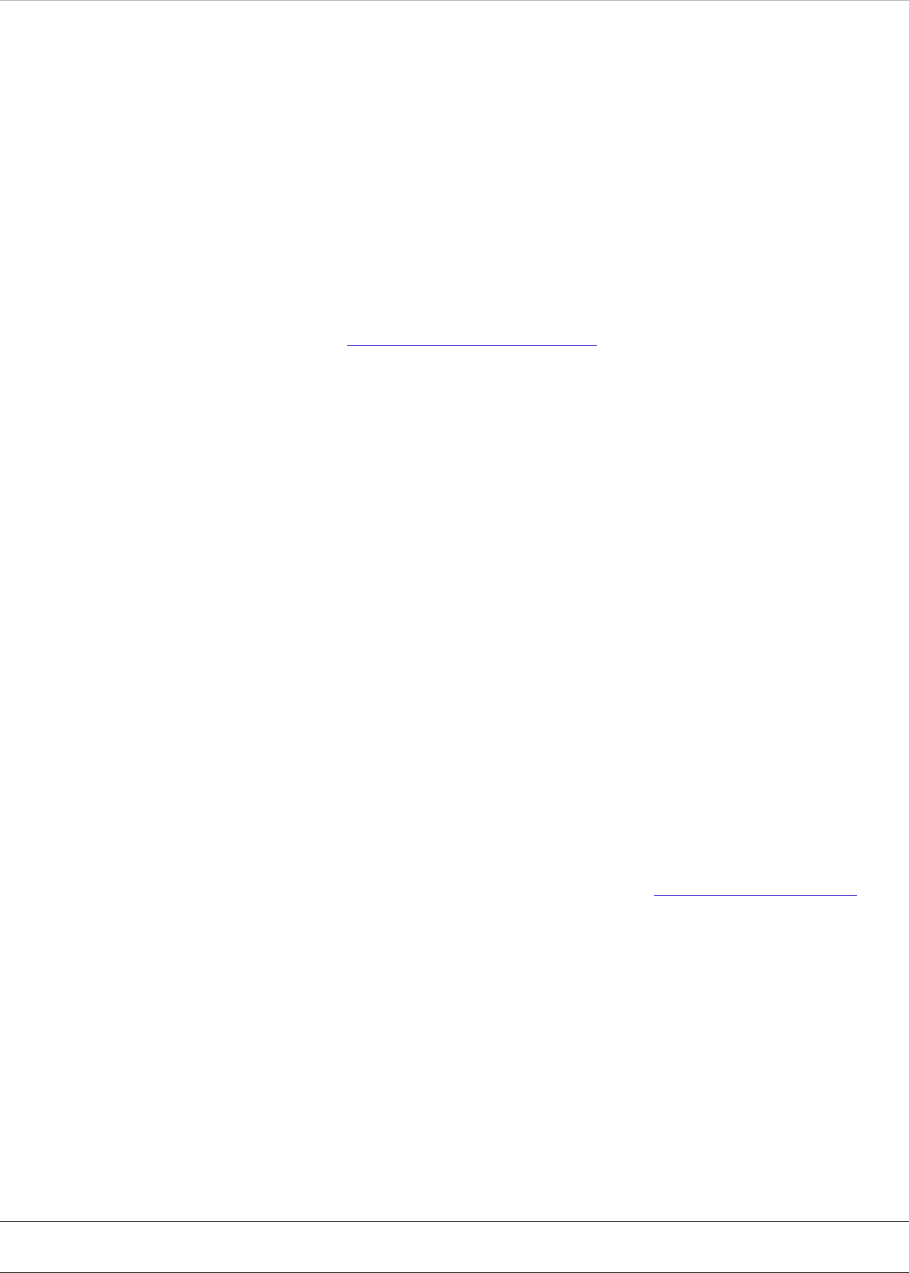
GPP PAYplus | System Integration - Files | Page 27
3.4.3.2 Manual Queues
GPP routes transactions that are waiting for manual user intervention to a manual queue for
authorized user intervention. An authorized GPP user can access transactions in these queues to
perform manual actions on individual transactions.
3.4.3.2.1 Insufficient Funds (NSF) Queue
If the Balance Inquiry interface determines that the transaction’s debit account does not have
sufficient funds to execute the transaction, GPP routes the transaction to the Insufficient Funds
queue.
While holding a transaction in this queue, GPP implements an automatic retry mechanism on the
transaction. For more information, see Automatic Retry Mechanism.
An authorized user can access each transaction in the queue and do one of the following:
Force Ins. Funds: Instructs GPP to continue processing a transaction that has insufficient funds.
Only an authorized user whose user profile has a defined maximum force limit amount that is
greater than the transaction amount can perform this action.
The Balance Inquiry interface generates another request with a new Event ID to the host system.
The request includes additional information indicating the user decision to continue processing
the transaction with insufficient funds. If using the Standard Fndt Message, the
MU_NSF_FORCE_STS field is set to 1 in Monitors extension. If sending a request with a Balance
Reservation, after transmitting the request, GPP continues processing the transaction without a
Balance Reservation indicator.
Retry Ins. Funds: Instructs GPP to invoke the Balance Inquiry interface again.
GPP submits the transaction back to the transaction processing workflow and the Balance Inquiry
interface, which generates an additional request with a new Event ID. After transmitting the
request, GPP routes the transaction to the Wait Balance Inq. queue pending a response from the
host system.
Cancel: Instructs GPP to cancel the transaction. GPP routes the transaction to the cancellation
flow, including Balance Reservation Release and reverse posting, if required.
If a user cancels an individual transaction in Consolidated mode (see Balance Inquiry Modes),
GPP cancels only that transaction and reduces the amount of the corresponding S message by
the amount of the canceled transaction.
3.4.3.3 Wait Queues
GPP routes transactions that are waiting for a response from an external interface or system in wait
queues. An authorized GPP user can access transactions in these queues to perform manual actions
on individual transactions.
3.4.3.3.1 Wait Balance Inq. (BIWAITQ) Queue
After transmitting an asynchronous Balance Inquiry interface request to a host system, GPP routes
the transaction to the Wait Balance Inq. Response queue until receipt of a response from the host
system.
Note: After transmitting a synchronous Balance Inquiry request, GPP waits for an online response but
does not route the transaction to any specific queue.
3.4.4 Business Setup and System Configuration
GPP uses business setup and system configuration reference data to enable system operation,
transaction processing, and UI functionality.
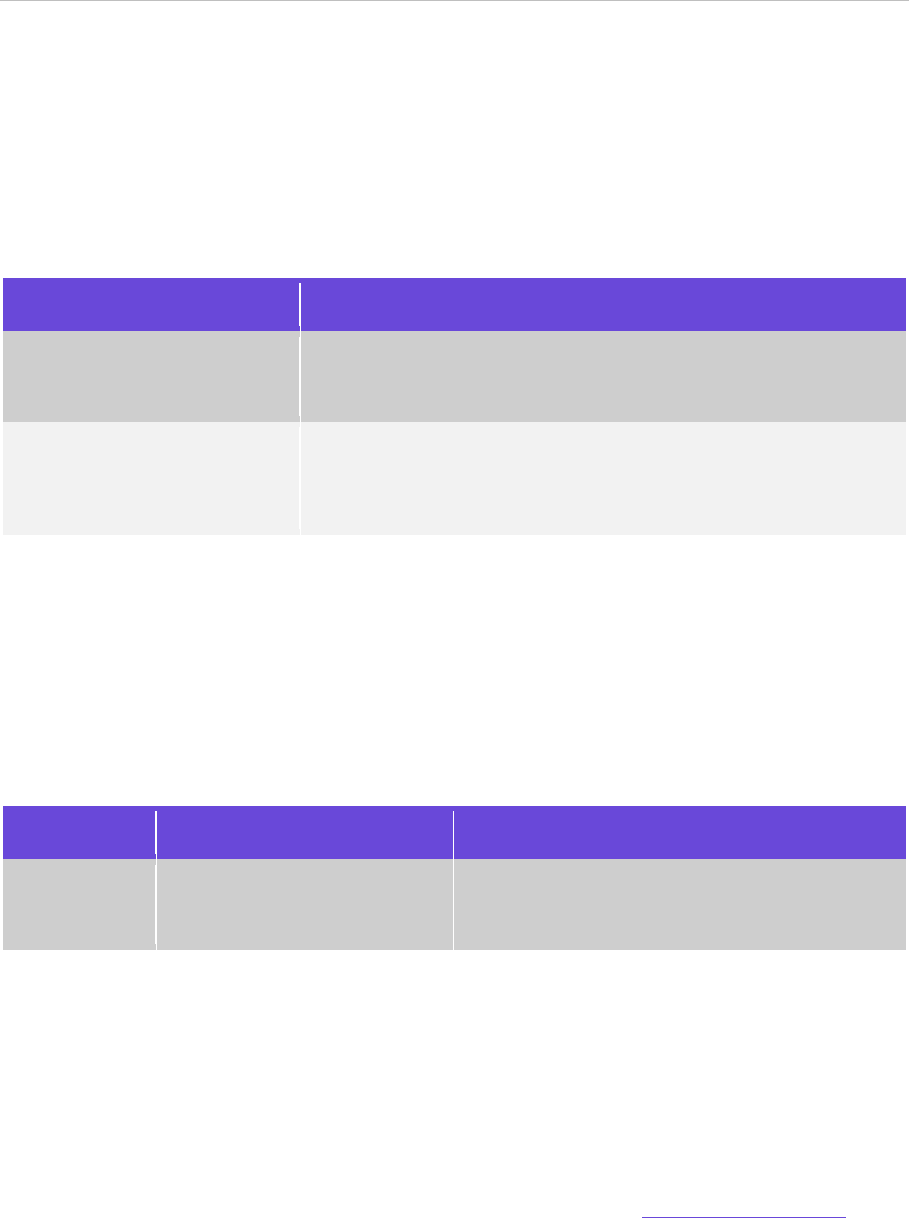
GPP PAYplus | System Integration - Files | Page 28
3.4.4.1 Business Setup
GPP uses business reference data, such as rules and profiles, to achieve flexibility in transaction and
payment-related message processing. By creating and maintaining business rules, a financial
institution can tailor system behavior to specific business requirements.
3.4.4.1.1 System Parameters
The following table describes the business-related System Parameters, which authorized users can
change, that GPP uses to implement the Balance Inquiry interface.
Parameter Name
Description
MAXNSFRETRY
The maximum number of times that GPP checks whether the debit
account balance of a transaction is equal to or greater than the
transaction amount. The default value is five.
NSF_CHECK_FREQ
The frequency (in milliseconds) that GPP checks the debit account
balance of each transaction in the Insufficient Funds queue to
determine whether the balance is equal to or greater than the
transaction amount. The default value is 300,000 (five minutes).
3.4.4.1.2 Profiles
GPP uses profiles to determine how the system processes each transaction and payment-related
message using the specific information associated with the transaction.
3.4.4.1.2.1 User Codes Profile
This profile stores codes that GPP accesses during various transaction processing workflows.
The following table lists the user code required by the Balance Inquiry interface.
Type
Code
Description
FOLLOWUP
NEG_BI_RSPNS_AFTR_RLS
GPP received a negative response on Balance
Reservation Release during transaction
cancellation.
3.4.4.1.3 Rules
At various points during the transaction processing workflow, GPP invokes business rules to
determine continued transaction processing and handling.
3.4.4.1.3.1 BI_Bypass Rules
BI_Bypass rules enable a financial institution to define conditions that, when met, prevent GPP from
invoking the Balance Inquiry interface.
When invoking the Balance Inquiry interface in Consolidated mode (see Balance Inquiry Modes), this
rule prevents GPP from invoking the interface at the file level.
3.4.4.2 Permissions
All prerequisite permissions must be defined for users who will access profiles and business rules that
are related to the Balance Inquiry interface.
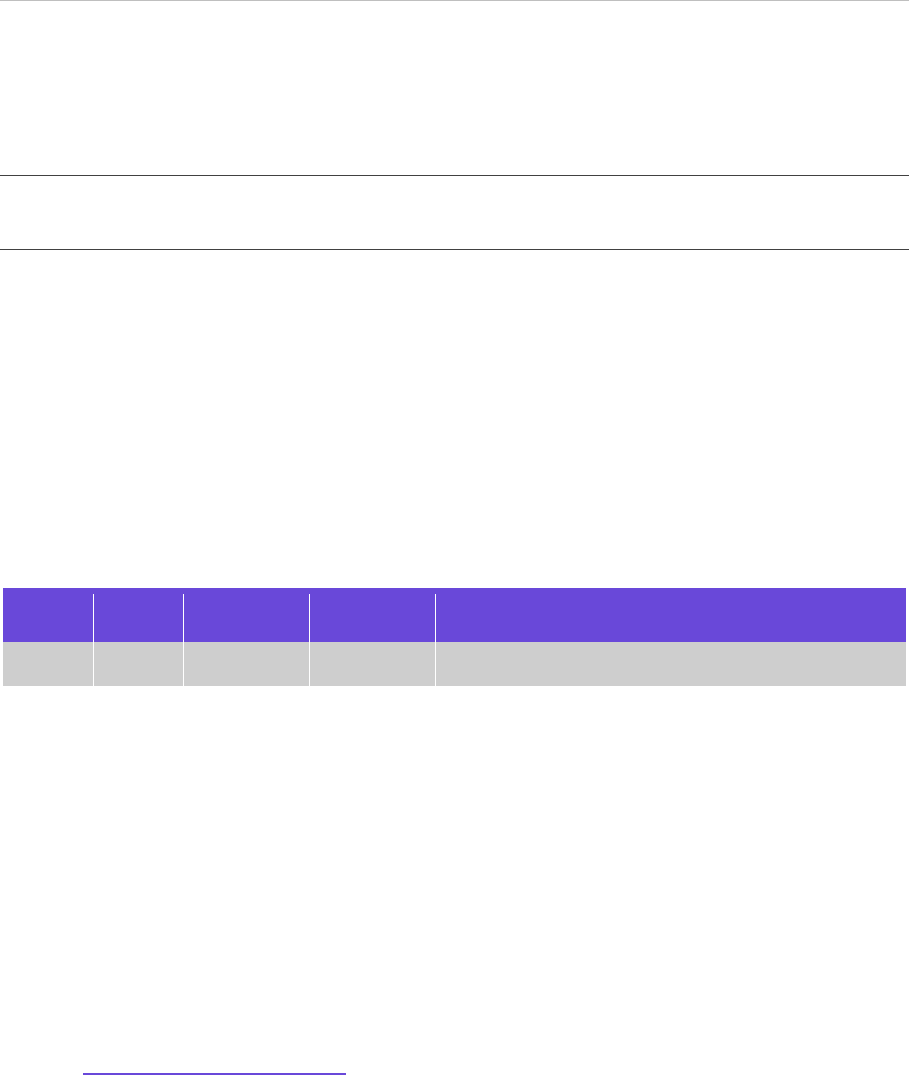
GPP PAYplus | System Integration - Files | Page 29
3.4.4.3 System Configuration
GPP uses system reference data, such as rules and profiles, to achieve flexibility in transaction and
payment-related message processing. By creating and maintaining system reference data, GPP can
tailor system behavior to specific financial institution requirements.
Note: GPP supplies a full set of system reference data that are customized to specific financial
institution requirements. In most cases, authorized GPP users can view, but not update, system
reference data.
3.4.4.3.1 System Parameters
The Balance Inquiry interface requires no specific system parameters.
3.4.4.3.2 Profiles
GPP uses system profiles to determine how the system processes each transaction and payment-
related message using the specific information associated with the transaction.
3.4.4.3.2.1 Event Profiles
Event profiles enable GPP to manage and handle specific events that might occur during transaction
processing.
The following table describes an insufficient funds event required by the Balance Inquiry interface.
Name
Mode
Minutes
Batch Size
Description
NSF
0
10
1
Automatic retry for NSF transactions
For more information about Event profiles, see the GPP Online Help.
3.4.4.3.2.2 Interfaces Profile
The Interfaces profile stores definitions about how GPP interacts and communicates with external
systems.
GPP uses the Non-active behavior field to determine continued transaction processing if a transaction
is inactive. The field can have one of the following values:
PERMANENT_STOP: If the interface is inactive, GPP routes the transaction to the Inactive BI
queue and stops transaction processing. GPP does not continue processing the transaction after
the interface becomes active.
While the interface is inactive, authorized users can access transactions in the Inactive BI queue
(see Inactive BI (BI_STOP) Queue).
SKIP: If the interface is inactive, GPP does not invoke the interface and continues transaction
processing.
STOP_UNTIL_ACTIVE: If the interface is inactive, GPP routes the transaction to the Inactive BI
queue and stops transaction processing. GPP continues processing the transaction when the
interface becomes active.
While the interface is inactive, authorized users can access transactions in the Inactive BI queue.
For more information about Interfaces profiles, see the GPP Online Help.
3.4.4.3.3 Rules
At various points during the transaction processing workflow, GPP invokes system rules to determine
continued transaction processing and handling.
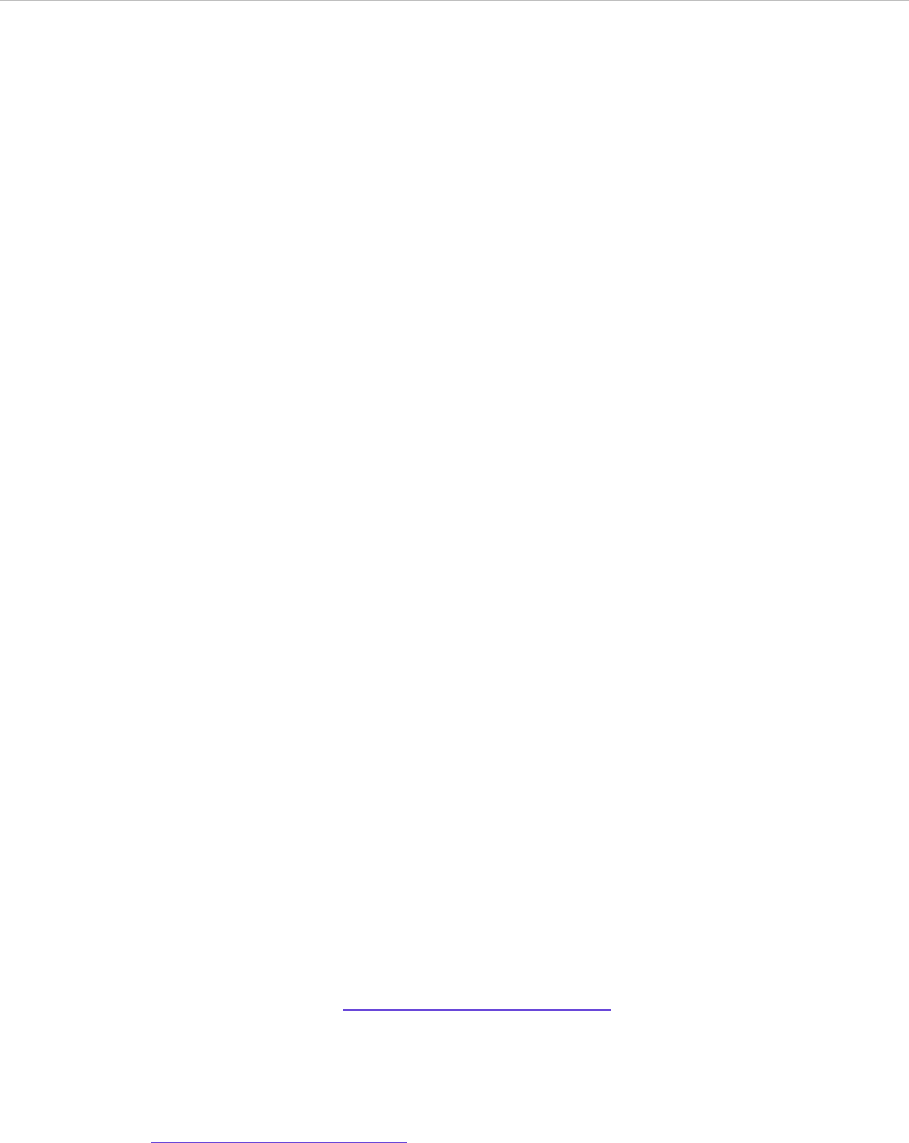
GPP PAYplus | System Integration - Files | Page 30
3.4.4.3.3.1 Interface Selection Rules
The Balance Inquiry interface requires Interface Selection rules, which GPP invokes to determine the
most appropriate Interfaces profile for each transaction, flow, and invocation point.
3.4.5 Message Data
The Balance Inquiry Interface requires no specific message attributes.
3.4.5.1 Audit Trail Entries
GPP generates an Audit Trail entry for each transaction and Return message if a user performs a
manual action on it in any of the related manual and wait queues.
3.4.5.2 Error Codes
The Balance Inquiry interface requires no specific error codes.
3.5 Compliance Interface
3.5.1 Overview
The GPP Compliance Interface enables a financial institution to comply with various laws, rules, and
regulations enacted by some countries and government organizations to prevent terror financing and
money laundering. The interface enables these organizations, such as the United States Office of
Foreign Assets Control (OFAC), to enforce economic and trade sanctions on relevant parties during
transaction processing.
The Compliance Interface enables a financial institution to verify that all incoming and outgoing
transactions comply with all relevant laws and regulations. The interface communicates with an
external financial institution compliance system to determine whether a transaction is in compliance
with all relevant rules and regulations. It is an asynchronous process that enables GPP to generate an
outgoing request to an external system, which validates a transaction for compliance. GPP can also
receive and process the incoming responses returned by the external interface.
The Compliance Interface supports the standard Fndt request and response message format. For
more information, see the GPP Fndt Message Usage for Compliance Interface Technical Guide.
GPP can also support proprietary formats to meet specific financial institution business requirements.
Proprietary format support might require additional mapping and is dependent on the presence of
message attributes required by GPP.
The GPP default configuration transmits Compliance interface requests and receives responses in the
Bulk mode. For more information, see Interface Transmission Modes.
3.5.2 Processing
A financial institution can determine which transactions require compliance validation by defining
business rules to bypass or invoke the Compliance Interface for specific transaction types. For more
information, see Compliance Validation Rules.
3.5.2.1 Workflow
The following shows the Compliance Interface workflow.
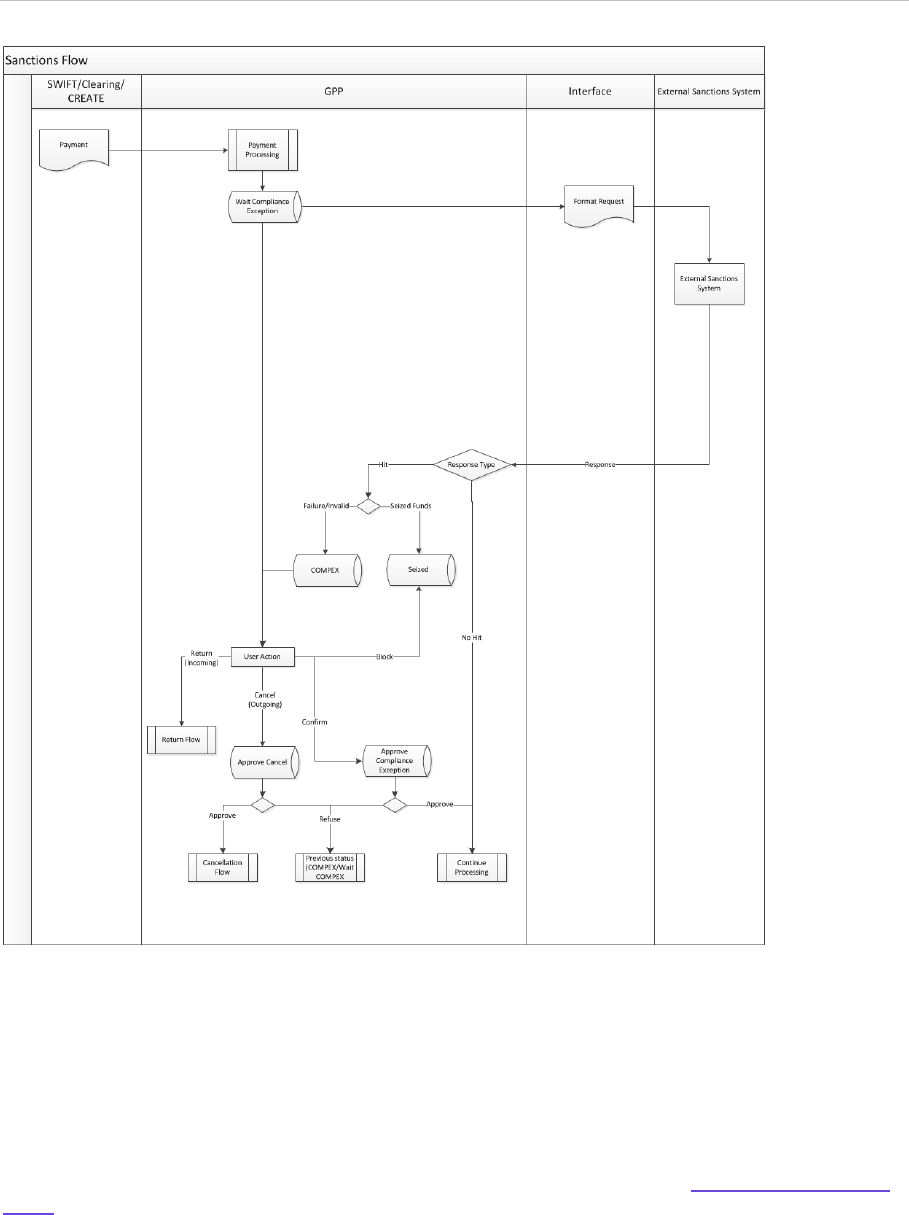
GPP PAYplus | System Integration - Files | Page 31
3.5.2.2 Details
GPP invokes the Compliance logic during individual transaction processing as follows:
Itemized: GPP invokes the interface separately on each I message during Sub-batch Completion
before I message posting.
Consolidated: GPP invokes the interface separately on each I message during Sub-batch
Completion before I message posting and after S message posting.
At the specific point, GPP invokes Compliance Validation business rules (see Compliance Validation
Rules) to determine whether to invoke the Compliance Interface as follows:
If GPP determines that a transaction meets a rule’s criteria and the rule’s Action field is set to
SANCTIONS, GPP invokes the Compliance Interface and does the following:
- Generates and transmits an interface request in the relevant format
- Sets the transaction status to WAITCOMPLIANCECHECK
- Routes the transaction to the Wait Compliance Check queue to wait for an interface response
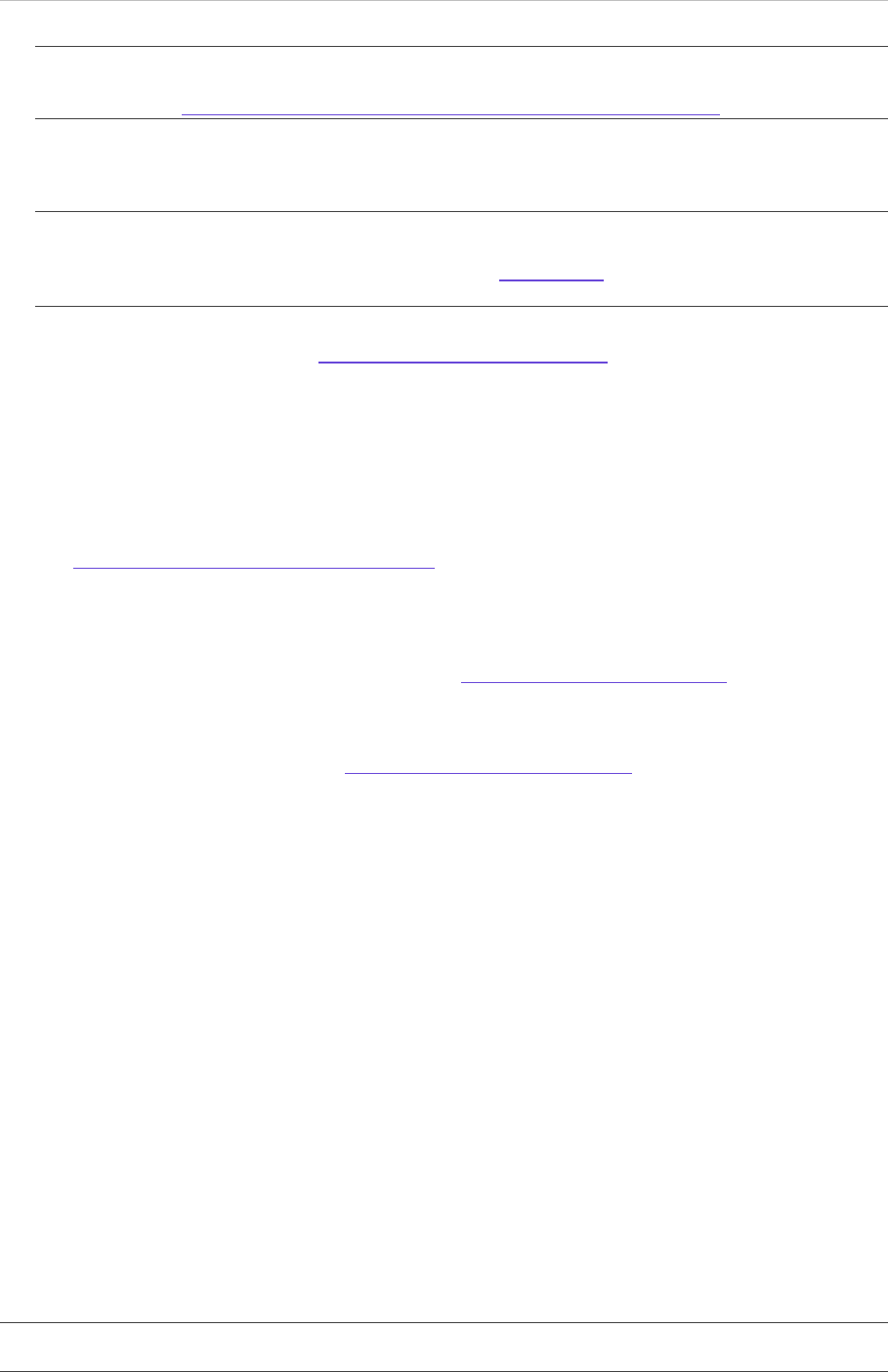
GPP PAYplus | System Integration - Files | Page 32
Note: An authorized GPP user can also access transactions in the Wait Compliance Check queue
to perform manual actions before receipt of an interface response for the transaction. For more
information, see Wait Compliance Check Queue (WAITCOMPLIANCECHECK).
If GPP determines that a transaction meets a rule’s criteria and the rule’s Action field is set to
BYPASS, GPP does not invoke the Compliance Interface and continues with the generic
transaction processing workflow.
Note: As part of the GPP release, a default rule should be provided as per a financial institution's
requirement. If, for some reason, no rule is defined, GPP sets the transaction with a Repair
(REPAIR) status, generates a 40142 error code (see Error Codes), and routes the transaction to
the Repair queue for manual handling.
After invoking the interface, GPP holds each transaction in the Wait Compliance Check queue until
receipt of a matching response (see Response and Request Matching). GPP uses the return code in
the response to determine continued transaction processing and handling. A response can contain
one of the following return codes:
Hit: One or more transaction attributes matched a value in a compliance list, which generates a
Hit response. GPP does the following:
- Sets the transaction status to COMPEX
- Routes the transaction to the Compliance Exception queue for manual handling (see
Compliance Exception Queue (COMPEX))
Hit and Seize: One or more transaction attributes matched a value in a compliance list, which
generates a Hit and Seize response. GPP does the following:
- Populates the transaction’s credit account with the defined Seized Funds Account field in the
relevant Currencies Preferences profile (see Currencies Preferences Profile).
- Sets the MOP to BOOK.
- Routes the transaction to the Sub-batch Completion flow, during which GPP invokes Credit
Account Enrichment rules (see Credit Account Enrichment Rules). A financial institution can
define these rules to override, if required, the credit account taken from the Currencies
Preferences profile.
- Sets the transaction status to SEIZED and processes the transaction to the final status
Seized queue.
No Hit: No transaction attributes matched any value in a compliance list, which generates a No
Hit response. GPP routes the transaction to the generic transaction processing workflow.
If GPP does not receive a response within a configurable timeout period, GPP resends the request
until it meets the number of retry times defined in the relevant Interfaces profile. If GPP does not
receive a response after the defined number of retries, the interface becomes inactive and GPP
handles the compliance request as Failed.
3.5.2.3 Response and Request Matching
Upon receipt of a response from an external Compliance interface, GPP attempts to match the
incoming response with the corresponding request that was previously transmitted.
GPP performs matching using the <ContexName> and <contexLocalName> tags in addition to the
transaction P_MID value to match the incoming response and transmitted request.
P_MID is mandatory for matching when the default GPP Bulk Interface functionality is implemented
and interface messages are received by GPP in a bulk file with matching performed after the file is
de-bulked.
Note: GPP matching does not use an Event ID, which is not a mandatory tag in the Compliance
interface response.
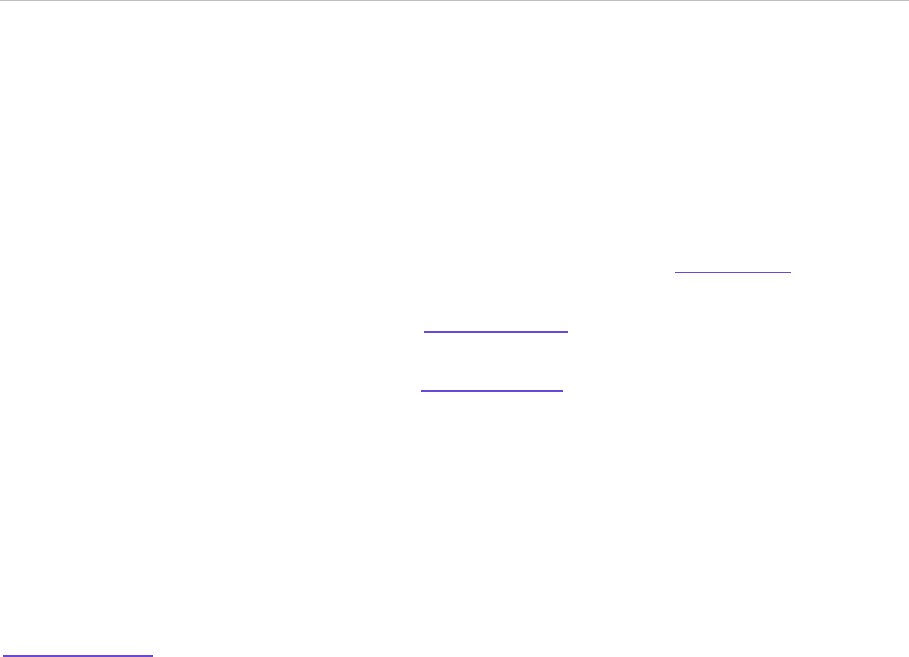
GPP PAYplus | System Integration - Files | Page 33
3.5.3 Manual Handling
In various transaction processing scenarios, GPP might route a transaction to a manual handling
queue after invoking the Compliance interface. Authorized GPP users can access transactions in
these queues to determine additional transaction processing.
GPP might route a transaction to a manual handling queue in the following scenarios:
If GPP invokes an interface in asynchronous mode, GPP routes a transaction to a wait queue
until receipt of a response from the interface. For more information, see Wait Queues.
If an interface is inactive, GPP routes a transaction to an inactive queue until the interface
becomes active. For more information, see Inactive Queues.
In response to information received from an interface, GPP routes a transaction to a manual
handling queue. For more information, see Manual Queues.
3.5.3.1 Inactive Queues
If an interface is inactive, GPP routes transactions that are waiting for transmission to the interface to
an inactive queue. An authorized GPP user can access transactions in these queues types to perform
manual actions on individual transactions.
3.5.3.1.1 Compliance Inactive (COMPLIANCE_INACTIVE) Queue
If the Compliance interface is inactive when GPP attempts to transmit a request, GPP routes the
transaction to the Compliance Inactive queue. A financial institution can determine continued
transaction processing by defining the Non-active behavior field in the relevant Interfaces profile (see
Interfaces Profile).
While the interface is inactive, authorized users can access transactions in the Compliance Inactive
queue.
From the Compliance Inactive queue, a user can only cancel a transaction.
3.5.3.2 Manual Queues
GPP routes transactions that are waiting for manual user intervention to a manual queue for
authorized user intervention. An authorized GPP user can access transactions in these queues to
perform manual actions on individual transactions.
3.5.3.2.1 Approve Cancel Queue (APPROVE_CANCEL)
If an authorized GPP user accesses a transaction or a Return message in the Wait Compliance
Check queue or in the Compliance Exception queue and clicks Cancel, GPP routes the transaction or
the Return message to the Approve Cancel queue for manual handling.
An authorized user must access each transaction or Return message in this queue and click one of
the following:
Approve: Instructs GPP to approve the previous Cancel action. GPP routes the transaction or
Return message to the cancellation flow, which includes reverse posting, if required.
Refuse: Instructs GPP to refuse the previous Cancel action (from the Compliance Exception
queue or from the Wait Compliance Check queue) and GPP routes transaction or Return
message back to the queue from which it came.
3.5.3.2.2 Compliance Exception Approve (APPROVE_COMPEX) Queue
If an authorized GPP user accesses a transaction or a Return message in the Compliance Exception
queue or the Wait Compliance Check queue and clicks Block or Confirm, GPP routes the transaction
or the Return message to the Compliance Exception Approve queue for manual handling.
An authorized user must access each transaction or Return message in this queue and click one of
the following:
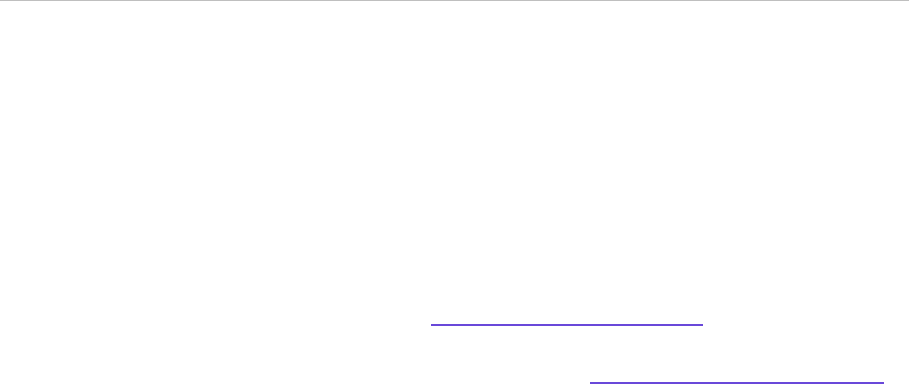
GPP PAYplus | System Integration - Files | Page 34
Approve: Instructs GPP to approve the previous manual action and one of the following occurs:
- If the previous user performed a Confirm action from the Wait Compliance Check queue or
Compliance Exception queue, GPP routes the transaction or the Return message to the Sub-
batch Completion flow to continue transaction processing as if a No Hit response was
received. GPP does not invoke the Compliance Interface again.
- If the previous user performed a Block action from the Wait Compliance Check queue or
Compliance Exception queue, GPP does the following:
› Sets MOP to BOOK
› Populates the credit account with the defined Seized Funds Account field in the
Currencies Preferences profile (see Currencies Preferences Profile)
- Routes the transaction or the Return message to the Sub-batch Completion flow, during
which GPP invokes Credit Account Enrichment rules (see Credit Account Enrichment Rules).
A financial institution can define these rules to override, if required, the credit account taken
from the Currencies Preferences profile.
- Sets the status of the transaction or Return message to SEIZED and processes it to the final
status Seized queue.
Refuse: Instructs GPP to refuse the previous action and one of the following occurs:
- If the previous user performed a Confirm or a Block action from the Wait Compliance Check
queue, GPP routes the transaction or the Return message back to Wait Compliance Check to
wait for a response from the Compliance Interface.
- If the previous user performed a Confirm or a Block action from the Compliance Exception
queue, GPP routes the transaction or the Return message back to the Compliance Exception
queue for additional manual handling.
3.5.3.2.3 Compliance Exception Queue (COMPEX)
If a transaction or Return message receives a Hit response from the Compliance Interface, GPP
routes the transaction to the Compliance Exception queue.
GPP uses the type of transaction to determine the types of manual actions available to an authorized
user, as follows:
For an incoming credit transfer, an authorized user can click one of the following:
- Block: Instructs GPP to block the transaction and seize the funds. GPP routes the transaction
to the Compliance Exception Approve queue for additional manual handling.
- Confirm: Instructs GPP to confirms the transaction as compliant and disregards the Hit
response. GPP routes the transaction to the Compliance Exception Approve queue for
additional manual handling.
- Reject/Return: Instructs GPP to return the transaction by generating a Return message. GPP
opens the Message page to enable the user to create an outgoing Return message. Upon
completion, GPP routes the original transaction to the Returned queue.
For an outgoing credit transfer or an outgoing Return message, an authorized user can click one
of the following:
- Block: Instructs GPP to block the transaction or the Return message and seize the funds.
GPP routes the transaction or the Return message to the Compliance Exception Approve
queue for additional manual handling.
- Cancel: Instructs GPP to cancel the transaction or the Return message. GPP routes
transaction or the Return message to the Approve Cancel queue for additional manual
handling.
- Confirm: Instructs GPP to confirm the transaction as compliant and disregards the Hit
response. GPP routes the transaction or the Return message to the Compliance Exception
Approve queue for additional manual handling.

GPP PAYplus | System Integration - Files | Page 35
For an incoming Return message, an authorized user can click one of the following:
- Block: Instructs GPP to block the Return message and seize the funds. GPP routes the
Return message to the Compliance Exception Approve queue for additional manual handling.
- Confirm: Instructs GPP to confirm the transaction as compliant and disregard the Hit
response. GPP routes the Return message to the Compliance Exception Approve queue for
additional manual handling.
3.5.3.3 Wait Queues
GPP routes transactions that are waiting for a response from an external interface or system in wait
queues. An authorized GPP user can access transactions in these queues to perform manual actions
on individual transactions.
3.5.3.3.1 Wait Compliance Check Queue (WAITCOMPLIANCECHECK)
GPP holds transactions and Return messages in the Wait Compliance Check queue until receipt of a
response from the Compliance Interface.
Until receipt of a response, an authorized user can access a transaction or a Return message in this
queue for manual handling as determined by the transaction or message type, as follows:
For an incoming credit transfer, an authorized user can click one of the following:
- Block: Instructs GPP to block the transaction and seize the funds. GPP routes the transaction
to the Compliance Exception Approve queue for additional manual handling.
- Confirm: Instructs GPP to confirm the transaction. GPP routes the transaction to the
Compliance Exception Approve queue for additional manual handling.
- Reject/Return: Instructs GPP to return the transaction by generating a Return message. GPP
opens the Transaction page to enable the user to create an outgoing Return message. Upon
completion, GPP routes the original transaction to the Returned queue.
For an outgoing credit transfer or an outgoing Return message, an authorized user can click one
of the following:
- Block: Instructs GPP to block the transaction and seize the transaction funds. GPP routes the
transaction to the Compliance Exception Approve queue for additional manual handling.
- Cancel: Instructs GPP to cancel the transaction. GPP routes transaction to the Approve
Cancel queue for additional manual handling.
- Confirm: Instructs GPP to confirm the transaction as compliant and disregard the Hit
response. GPP routes the Return message to the Compliance Exception Approve queue for
additional manual handling.
For an incoming Return message, an authorized user can click one of the following:
- Block: Instructs GPP to block the transaction and seize the transaction funds. GPP routes the
transaction to the Compliance Exception Approve queue for additional manual handling.
- Confirm: Instructs GPP to confirm the transaction as compliant and disregard the Hit
response. GPP routes the Return message to the Compliance Exception Approve queue for
additional manual handling.
3.5.4 Business Setup and System Configuration
GPP uses business setup and system configuration reference data to enable system operation,
transaction processing, and UI functionality.
3.5.4.1 Business Setup
GPP uses business reference data, such as rules and profiles, to achieve flexibility in transaction and
payment-related message processing. By creating and maintaining business rules, a financial
institution can tailor system behavior to specific business requirements.

GPP PAYplus | System Integration - Files | Page 36
3.5.4.1.1 System Parameters
The Compliance Interface requires no specific system parameters for business functionality.
3.5.4.1.2 Profiles
GPP uses profiles to determine how the system processes each transaction and payment-related
message using the specific information associated with the transaction.
3.5.4.1.2.1 Currencies Preferences Profile
The Currencies Preferences profile stores business-specific currency data.
The Seized Funds Account field in the profile enables a financial institution to define the default credit
account that GPP uses to seize the funds of a transaction when a user instructs to block the funds
after the receipt of a Compliance Interface Hit response, or after the receipt of a Compliance Interface
Block and Seize response.
Note: A financial institution can define Credit Account Enrichment rules to override the defined value
for specific scenarios.
For more information about the Currencies Preferences profile, see the GPP Online Help.
3.5.4.1.3 Rules
At various points during the transaction processing workflow, GPP invokes business rules to
determine continued transaction processing and handling.
3.5.4.1.3.1 Compliance Validation Rules
GPP invokes this type of rule to determine whether a transaction or a Return message requires
compliance validation.
If a transaction or a Return message meets a rule’s criteria, GPP performs the defined Action field.
The field can contain one of the following:
BYPASS: GPP does not invoke the Compliance Interface for the specific transaction or Return
message that meets the rule’s criteria.
SANCTIONS: GPP invokes the Compliance Interface for the specific transaction or Return
message that meets the rule’s criteria.
3.5.4.1.3.2 Credit Account Enrichment Rules
GPP invokes this type of rule to allow overriding the regularly derived credit account for a transaction
or Return message with an alternative account.
During the Sub-batch Completion flow, GPP invokes this rule type to override the credit account for
various reasons. But in the context of the Compliance interface this may be an alternative seizing
account in a case a seizing of the funds is required:
An authorized user performs a manual Block action to seize the funds of a transaction or a Return
message. For more information, see Manual Handling.
A transaction or a Return message receives a Hit and Seize response from the Compliance
Interface. For more information, see Details.
3.5.4.2 System Configuration
GPP uses system reference data, such as rules and profiles, to achieve flexibility in transaction and
payment-related message processing. By creating and maintaining system reference data, GPP can
tailor system behavior to specific financial institution requirements.
Note: GPP supplies a full set of system reference data that are customized to specific financial
institution requirements. In most cases, authorized GPP users can view, but not update, system
reference data.

GPP PAYplus | System Integration - Files | Page 37
3.5.4.2.1 System Parameters
The Compliance Interface requires no specific system parameters.
3.5.4.2.2 Profiles
GPP uses system profiles to determine how the system processes each transaction and payment-
related message using the specific information associated with the transaction.
3.5.4.2.2.1 Interfaces Profile
The Interfaces profile stores definitions about how GPP interacts and communicates with external
systems.
GPP uses the Non-active behavior field to determine continued transaction processing if a transaction
is inactive. The field can have one of the following values:
PERMANENT_STOP: If the interface is inactive, GPP stops transaction processing and routes
the transaction to the Compliance Inactive queue. GPP does not continue processing the
transaction after the interface becomes active.
STOP_UNTIL_ACTIVE: If the interface is inactive, GPP stops transaction processing and routes
the transaction to the Compliance Inactive queue. GPP continues processing the transaction
when the interface becomes active.
Relevant Interfaces profiles should be configured for the Compliance interface. The timeout and non-
active behavior, when relevant, should also be set in these entries according to the financial
For a description of the relevant fields, see the GPP Online Help or the GPP Interfaces Technical
Guide.
Note: When GPP is defined to use the Fndt Message format structure for a specific interface type,
GPP can also be set up to define which sections of the structure to send. This definition can be a
maximum with a full structure (including all the message related attributes), to a minimum that is
specific per interface type. For example for Compliance interface only the sections quoting the
message texts.
3.5.4.2.3 Rules
At various points during the transaction processing workflow, GPP invokes system rules to determine
continued transaction processing and handling.
3.5.4.2.3.1 Interface Selection Rules
The Compliance Interface requires Interface Selection rules, which GPP invokes to determine the
most appropriate Interfaces profile for each transaction and payment-related message, flow, and
invocation point.
For more information, see Interfaces Profile.
3.5.5 Message Data
The Compliance Interface requires no specific message attributes.
3.5.5.1 Audit Trail Entries
GPP generates an Audit Trail entry for each transaction and Return message if a user performs a
manual action on it in any of the related manual and wait queues.
3.5.5.2 Error Codes
The following table describes the error codes that GPP might generate during compliance validation.
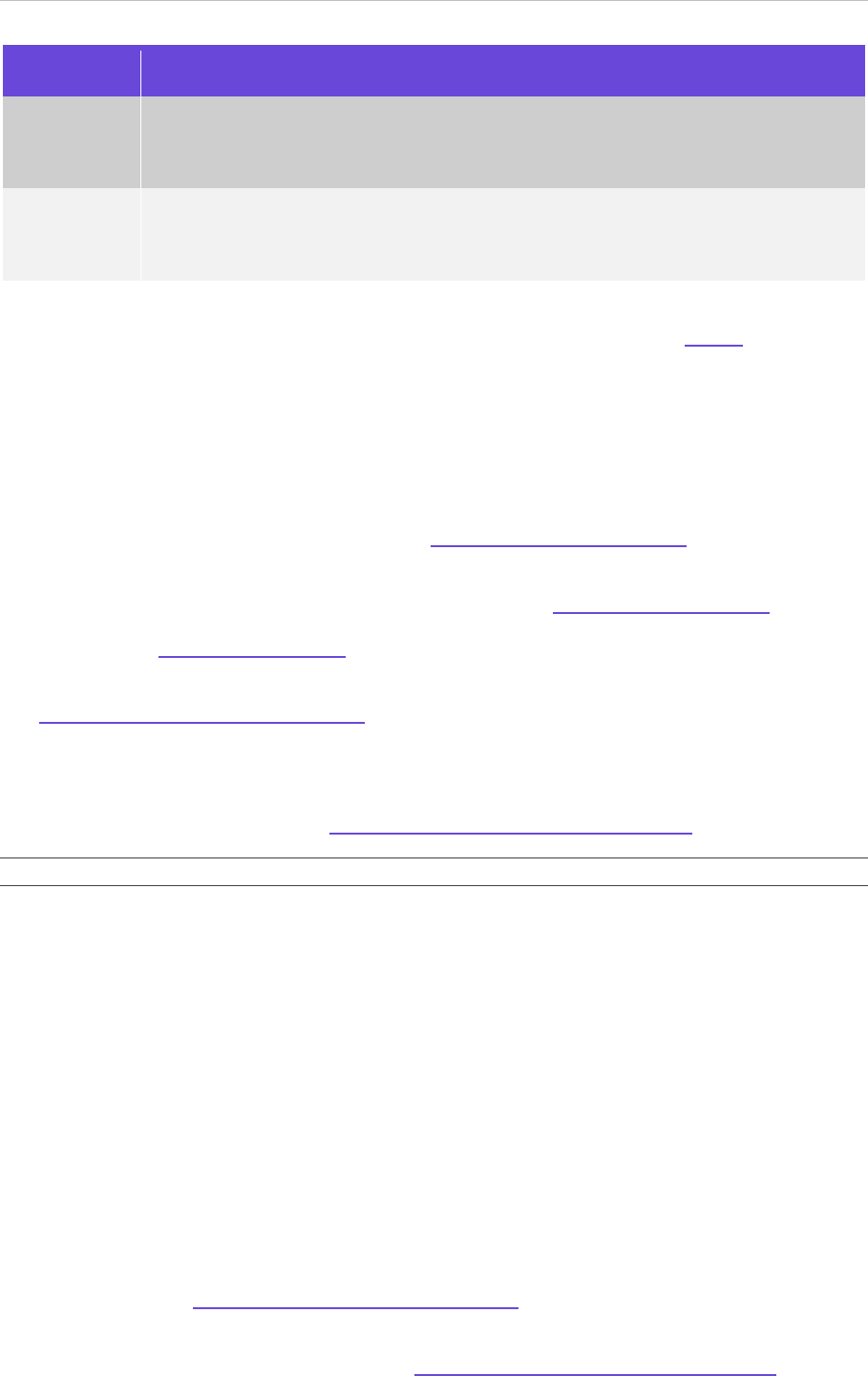
GPP PAYplus | System Integration - Files | Page 38
Error Code
Description
40138
Compliance hits were found.
Returned by the Compliance Interface to indicate Hit response for a compliance
validation error.
40142
Illegal setup - no compliance validation rule is defined.
Returned by the Compliance Interface to indicate an illegal GPP setup that does not
have a defined default Compliance Validation rule.
For more information about GPP error logging during compliance validation, see Details.
4 Bulk Interface
4.1 Overview
The GPP Bulk Interface enables financial institutions to send interface requests and receive interface
responses in bulk files, instead of individually (see Interface Transmission Modes).
GPP can be configured for Bulk Interface handling to meet specific financial institution requirements
for an interface, such as the GPP Account Lookup interface (see Account Lookup Interface). GPP
stores all outgoing requests to the specific interface in a dedicated database table until a designated
sending time (see Sending Times Profile). At the sending time, the Bulk Interface generates an
outgoing bulk interface file that contains all relevant individual interface requests from the database
table and transmits the file to the relevant financial institution external system. For more information,
see Outgoing Bulk Interface Handling Flow.
GPP can also receive an incoming bulk interface file that contains multiple responses, or Feeder
requests, from a specific external financial institution system. Upon receipt of the file, the Bulk
Interface de-bulks all responses in the file for individual interface response, or Feeder request,
processing. For more information, see Incoming Bulk Interface File Handling Flow.
Note: The Bulk Interface is the default GPP configuration for file handling.
4.2 Processing
GPP transaction processing includes both generic workflows and workflows dedicated to specific
functionality and transaction types.
4.2.1 Details
Upon receipt of a file containing one or more transactions from a clearing system, financial institution,
or other channel, GPP begins processing each transaction and payment-related message in the file
using the standard processing workflow for each type of transaction.
At the exit point during transaction processing that GPP normally invokes specific interface
functionality, such as a request to the Account Lookup interface, GPP invokes specific business rules
to determine how to handle communication with the interface.
GPP can be configured to invoke the Bulk Interface for handling a file that contains multiple interface
requests or responses. Outgoing request bulk handling includes formatting each request in the
relevant format and storing each in a dedicated database table until the defined sending time. For
more information, see Outgoing Bulk Interface Handling Flow.
Incoming response bulk handling includes parsing the incoming file and then processing each
response individually. For more information, see Incoming Bulk Interface File Handling Flow.
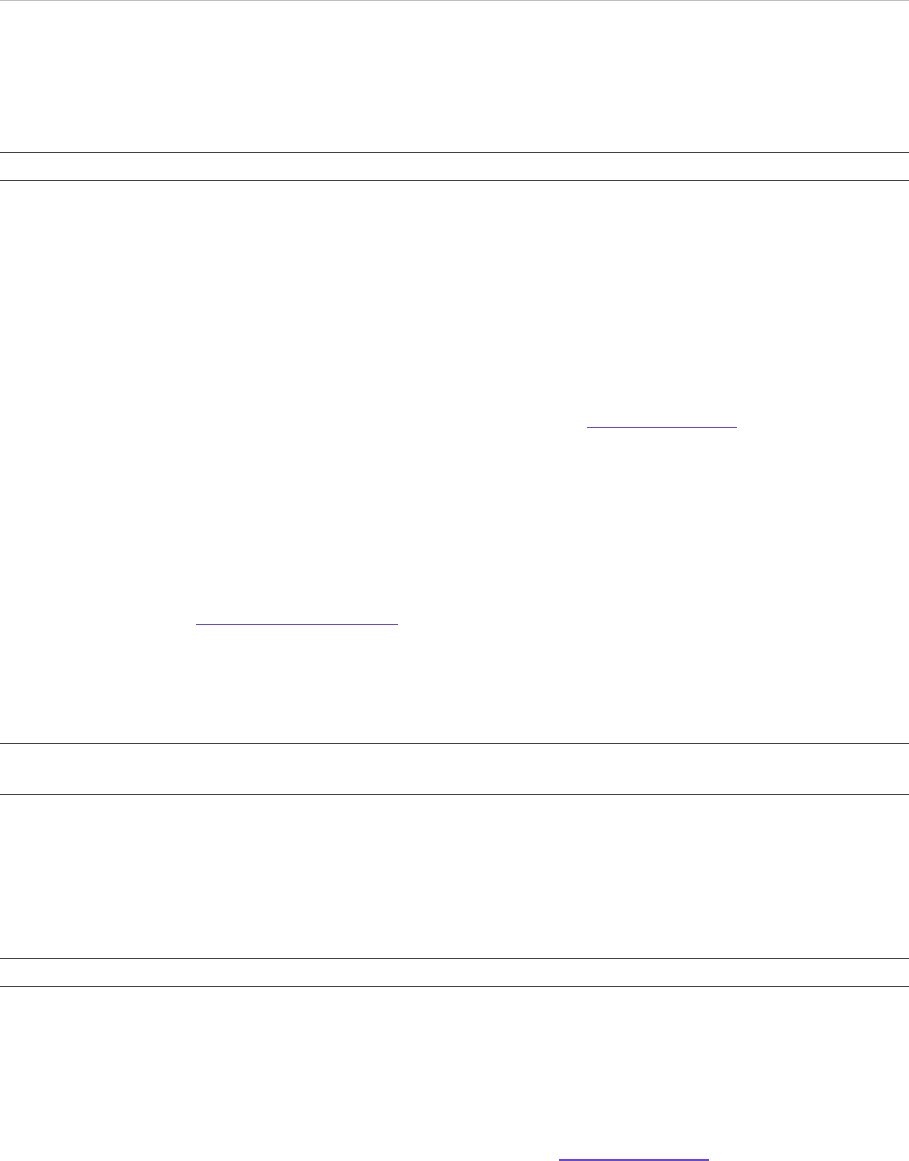
GPP PAYplus | System Integration - Files | Page 39
4.2.1.1 Outgoing Bulk Interface Handling Flow
A financial institution can request to configure GPP with Bulk Interfaces for the various interface
types, such as Account Lookup request, that are invoked during transaction processing.
Note: The Bulk Interface is the default GPP configuration for file handling.
At the relevant interface exit point during the transaction processing workflow, such as Account
Lookup, GPP uses defined reference data to select and invoke the Single to Bulk and the Bulk
Interfaces. GPP first invokes the defined single to bulk interface to handle the outgoing interface
request. The single interface does the following:
Formats the outgoing request into the Fndt Message format for the specific type of interface.
Stores the request with a PENDING status in the FILE_INTERFACE_BUFFERS table.
Routes the transaction to corresponding Wait queue or continues transaction processing, as
configured and required for the defined Interfaces profile (see Interfaces Profile).
GPP stores all pending requests in the FILE_INTERFACE_BUFFERS table until the designated
sending time configured for the associated Bulk Interfaces profile. At the sending time, GPP
generates an outgoing bulk interface file that contains a structured header and all pending requests
for the relevant interface. The header contains file identification information. Each request is stored in
a dedicated reoccurring tag in the body of the file, once occurrence for each request.
After file generation, GPP transmits the file to the relevant external financial institution system. For
more information, see Sending Times Profile.
If GPP receives an exception when generating the bulk interface file, GPP rolls back all relevant
requests to the FILE_INTERFACE_BUFFERS table and sets each with a PENDING status to wait for
the next defined sending time.
Note: If there are no pending requests for the relevant interface at the defined sending time, GPP
does not generate or transmit a bulk interface file.
4.2.1.2 Incoming Bulk Interface File Handling Flow
A financial institution can request to configure GPP with a Bulk Interface to process an incoming file
that contains multiple interface responses for the various interface types, or multiple Feeder requests.
GPP receives the file from an external financial institution system in response to a file containing
multiple interface requests sent by GPP, or as a Feeder initiated by the financial institution system.
Note: The Bulk Interface is the default GPP configuration for file handling.
The incoming response file must contain a structured header, as required by GPP. The header
identifies the file. The file also contains a body that must contain each incoming response in the
dedicated reoccurring tag, one occurrence for each response.
Upon receipt of an incoming interface file, GPP invokes a defined Incoming Bulk Response File
interface. The Bulk Interface de-bulks the file into individual interface responses, or Feeder requests,
and then invokes the appropriate defined Single interface (see Interfaces Profile) that performs the
specific interface logic as described in the sections per the specific interface type. For bulk responses,
the interface logic includes matching each response with the corresponding original transaction using
the unique Message ID (MID) that GPP generates for each transaction and transaction-related
message.
If GPP fails to de-bulk the incoming interface file, GPP moves the file to a designated folder and no
additional processing occurs.
After matching a response and original transaction, GPP releases the transaction from the relevant
Wait queue (if GPP routed it to the queue to wait for an interface response) and continues with the
generic transaction processing workflow.

GPP PAYplus | System Integration - Files | Page 40
4.3 Manual Handling
The Bulk Interface requires no specific manual handling.
4.4 Business Setup and System Configuration
GPP uses business setup and system configuration reference data to enable system operation,
transaction processing, and UI functionality.
4.4.1 Business Setup
GPP uses business reference data, such as rules and profiles, to achieve flexibility in transaction and
payment-related message processing. By creating and maintaining business rules, a bank or financial
institution can tailor system behavior to specific business requirements.
4.4.1.1 System Parameters
The Bulk Interface requires no specific system parameters for business functionality.
4.4.1.2 Profiles
The Bulk Interface requires no specific business profiles.
4.4.2 System Configuration
GPP uses system reference data, such as rules and profiles, to achieve flexibility in transaction and
payment-related message processing. By creating and maintaining system reference data, GPP can
tailor system behavior to specific financial institution requirements.
Note: GPP supplies a full set of system reference data that are customized to specific financial
institution requirements. In most cases, authorized GPP users can view, but not update, system
reference data.
4.4.2.1 System Parameters
The Bulk Interface requires no specific system parameters.
4.4.2.2 Profiles
GPP uses system profiles to determine how the system processes each transaction and payment-
related message using the specific information associated with the transaction.
4.4.2.2.1 Interfaces Profile
The Interfaces profile stores definitions about how GPP interacts and communicates with external
systems.
The Bulk Interface uses the following Interfaces profile fields:
Bulk-Single: Determines whether GPP interacts and communicates with the defined interface in
bulk or as a single interface request or response.
Bulk Interface Name: Defines the name of the relevant Bulk Interface.
Note: Only relevant for a single interface.
Bulking Trigger Method: Determines the type of event that triggers GPP to generate and transmit
an outgoing bulk file of multiple interface requests and is only relevant for outgoing Bulk Interfaces
profiles. Currently, GPP supports only a time-based method.
The Bulk Interface requires the following Interfaces profiles:
Outgoing Bulk: GPP uses this interface to retrieve outgoing requests from the
FILE_INTERFACE_BUFFERS table at the defined sending time and send the file to the external
system. The interface has the following definitions:

GPP PAYplus | System Integration - Files | Page 41
- Bulk-Single = Bulk
- Bulking Trigger Method = Time based
- Direction = Out
Incoming Bulk: GPP uses this interface for incoming bulk responses, or Feeder requests. The
interface has the following definitions:
- Bulk-Single = Bulk
- Bulking Trigger Method = Null
- Direction = In
Outgoing Single: GPP uses this interface to perform the specific logic for each interface type,
generate outgoing requests, and store them in the FILE_INTERFACE_BUFFERS table. GPP also
uses this interface to determine the appropriate Bulk Interfaces profile that is invoked to bulk and
send outgoing requests. The interface has the following definitions:
- Bulk-Single = Single
- Bulk Interface Name = <Interface Name of the relevant outgoing Bulk Interfaces profile>
- Bulking Trigger Method = Null
- Direction = Out
- Protocol = STORE_REQUEST
Incoming Single: GPP uses this interface for de-bulked individual responses received in a bulk
response file. The interface has the following definitions:
- Bulk-Single = Single
- Bulk Interface Name = <Interface Name of the relevant incoming Bulk Interfaces profile>
- Bulking Trigger Method = Null
- Direction = In
For more information about profiles, see the GPP Online Help.
4.4.2.2.2 Sending Times Profile
The Sending Times profile, associated with the Interfaces profile of a Bulk interface profile, stores
definitions about the trigger events that GPP uses to determine when to generate and send files of
bulk interface requests.
The Bulk Interface uses the following profile fields:
Time to send: Defines the time that GPP generates and sends a file of bulk interface requests.
Send every: Defines a time period (in minutes) after which GPP generates and sends a file of bulk
interface requests.
For more information about profiles, see the GPP Online Help.
4.4.2.3 Rules
At various points during the transaction processing workflow, GPP invokes business rules to
determine continued transaction processing and handling.
4.4.2.3.1 Interface Selection Rules
The Bulk Interface requires Interface Selection rules, which GPP invokes to determine the most
appropriate Interfaces profile for each transaction, flow, and invocation point.
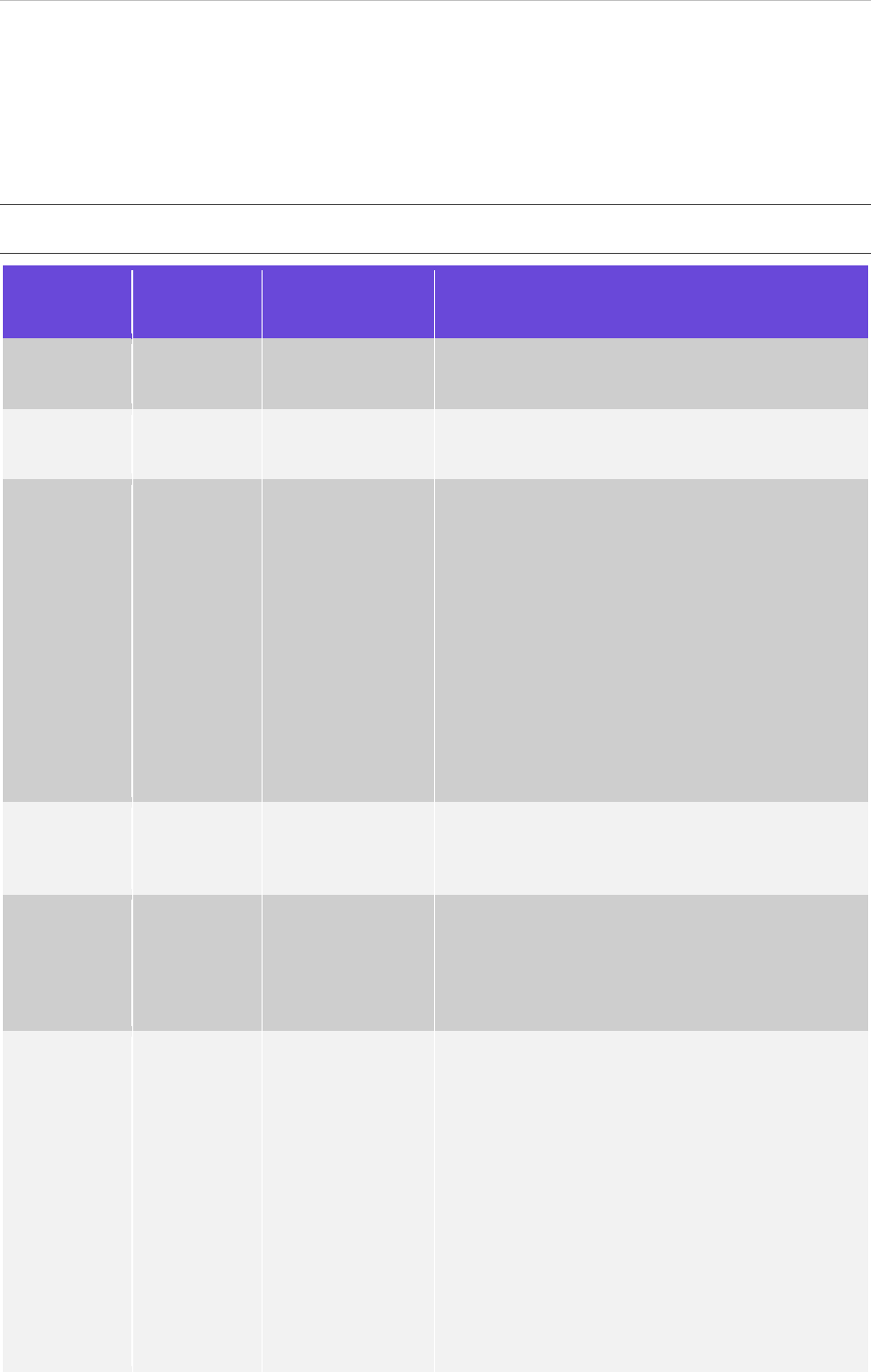
GPP PAYplus | System Integration - Files | Page 42
Appendix A: Manual Actions per Queue
Only the manual actions that have a GPP process for the interfaces are described in this appendix.
For all other actions, see GPP Online help.
A single transaction may be stopped in relation to interfaces in these queue types.
Note: Actions are always available (subject to specific user permissions) unless explicitly stated
otherwise.
Interface
Type
Queue
Action Button
Description
Account
Lookup
Wait CDB
Response
Cancel
Initiates the cancelation of the transaction.
The transaction is routed to cancellation flow.
Account
Lookup
Inactive CDB
Cancel
Initiates the cancelation of the transaction.
The transaction is routed to cancellation flow.
Account
Lookup
Posting
Restrictions
Override
Overrides the restriction.
MU_STOP_FLAGS_OVERRIDE_STS is set
to O, to indicate that the posting restriction
override, and processing continues from this
point in the flow.
For Account Lookup, the relevant CDB
monitor is set to P to skip an additional
Account Lookup invocation on the account
when a message is reprocessed.
Note: The action button is only available to
override the restriction when a transaction or S
message was stopped due to a Stop Flag that
can be overridden.
Account
Lookup
Posting
Restrictions
Cancel
Initiates the cancelation of the transaction or the
S message and all its relevant I transactions.
The transaction is routed to cancellation flow.
Balance
Inquiry
Wait Balance
Inq.
Response
Force
GPP continues processing even though the no
response was received.
Note: Only entitled users whose user profile
maximum force limit amount is greater than the
message amount can use this action.
Balance
Inquiry
Wait Balance
Inq.
Response
Retry Bal. Inq.
GPP retries the processing of the message.
The CDB monitor is kept as P, if external Account
Lookup is required and was performed earlier in
the flow, to allow skipping an additional
invocation of the Account lookup, when message
is reprocessed.
When reaching the points in the flow for. another
request - Balance inquiry, and as the Balance
Inquiry monitor is not set to P, as an indication
that this step already ended successfully, GPP
generates a new request to the HOST system,
quoting a new Event ID. The transaction is routed
to Wait Balance Inq. (BIWAITQ) pending
response from HOST system.
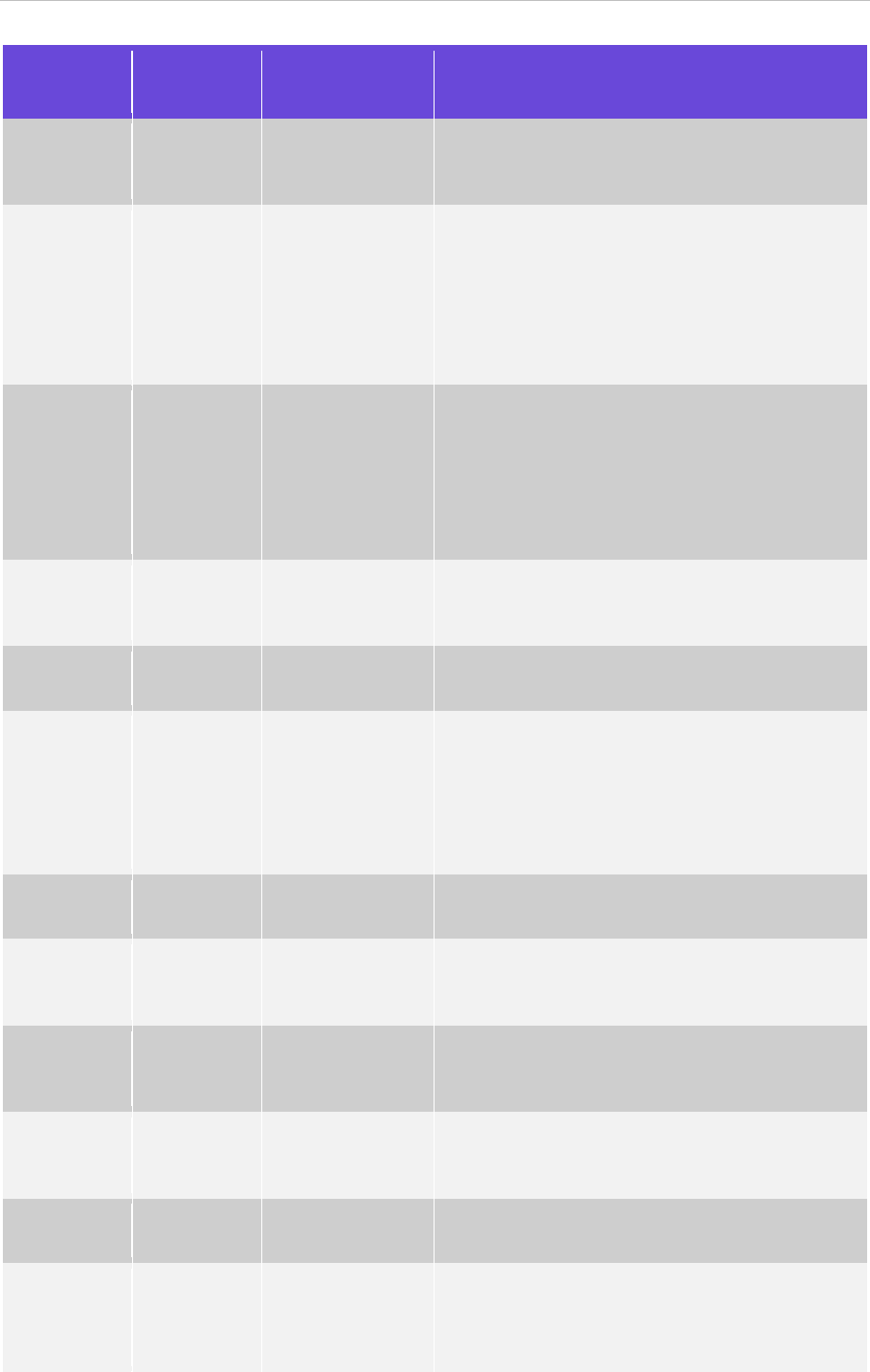
GPP PAYplus | System Integration - Files | Page 43
Interface
Type
Queue
Action Button
Description
Balance
Inquiry
Wait Balance
Inq.
Response
Send to Repair
GPP sends the message to the Repair queue for
manual adjustments
Balance
Inquiry
Wait Balance
Inq.
Response
Cancel
Initiates the cancelation of the transaction.
The transaction is routed to cancellation flow,
including earmark release, when required, and
reverse posting, when required (for example, if
the Balance Inquiry is pending on the second leg
(target debit account), and Posting was already
performed on first leg).
Balance
Inquiry
Inactive BI
Cancel
Initiates the cancelation of the transaction. The
transaction is routed to cancellation flow,
including earmark release, when required, and
reverse posting, when required (for example, if
the Balance Inquiry cannot be performed on the
second leg (target debit account), and Posting
was already performed on first leg).
Compliance
Wait OFAC
Queue
Processing
Communications
Opens the Processing Communications page for
a user to resend the interface request, quoting
the same event ID (if exists).
Compliance
Wait OFAC
Queue
Force
Instructs GPP to continue processing the
message as if no hit was detected.
Compliance
Wait OFAC
Queue
Reject/Return
Opens a new Transaction page for users to input
required data and submit.
The outgoing return is processed to completion to
be sent out.
When return is in Complete, original transaction
is routed to Returned queue.
Compliance
Wait OFAC
Queue
Send to Repair
Instructs GPP to send the message to the Repair
(REPAIR) queue for manual adjustments.
Compliance
Wait OFAC
Queue
Cancel
Initiates the cancelation of the outgoing
transaction, including earmark release and
reverse posting, when required.
Compliance
OFAC
Possible Hit
Queue
Force
Instructs GPP to continue processing the
message as if no hit was detected.
Compliance
OFAC
Possible Hit
Queue
Cancel
Initiates the cancelation of the outgoing
transaction, including earmark release and
reverse posting, when required.
Compliance
OFAC Hit
Queue
Send to Repair
Instructs GPP to send the message to the Repair
(REPAIR) queue for manual adjustments.
Compliance
Repair
Submit
Submits the transaction for reprocessing after
user amendments to the transaction details, for
example replace the Credit Account with a
Suspense Account.
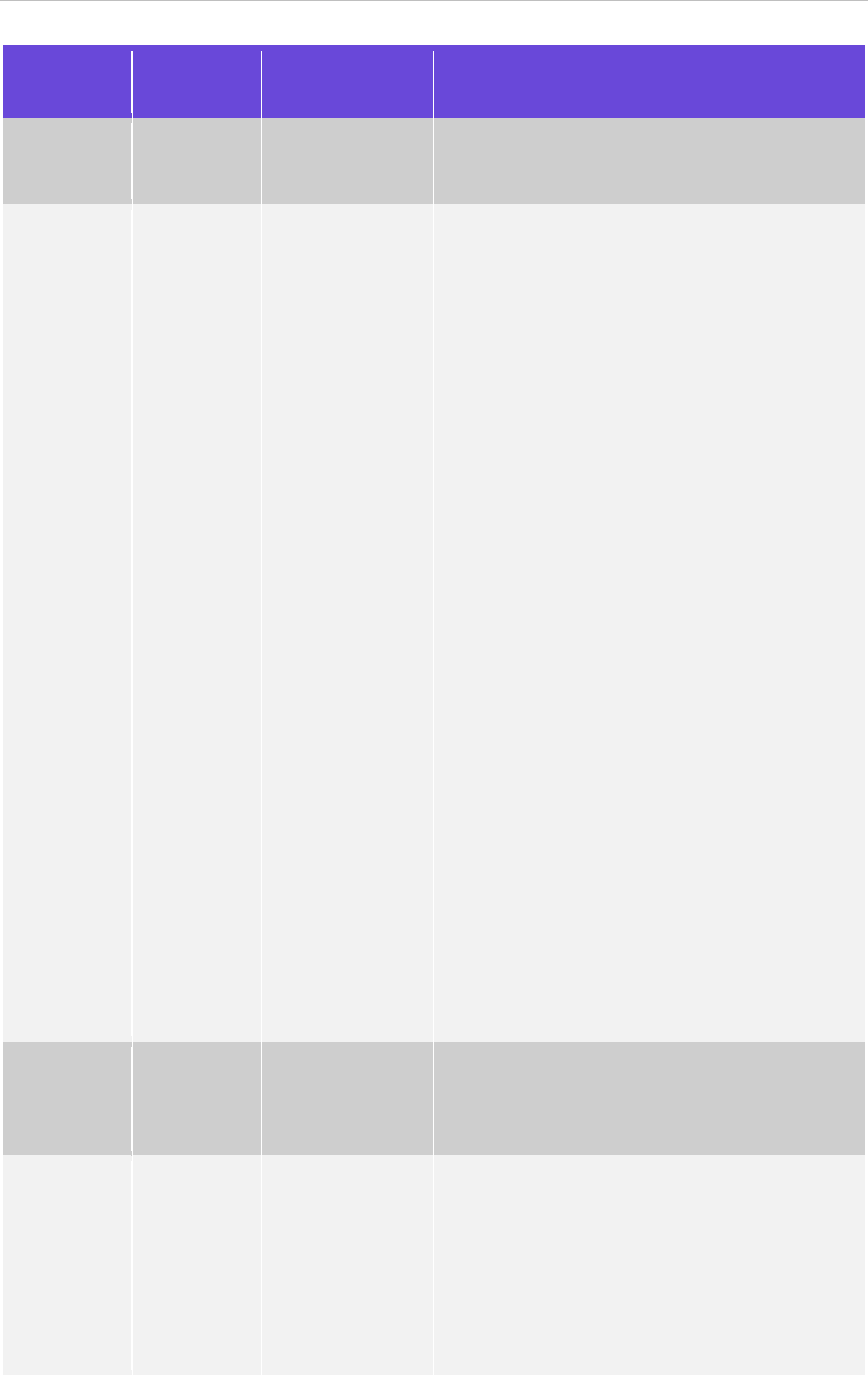
GPP PAYplus | System Integration - Files | Page 44
Interface
Type
Queue
Action Button
Description
Compliance
Repair
Cancel
Initiates the cancelation of the outgoing
transaction, including earmark release and
reverse posting, when required.
Account
Lookup /
Balance
Inquiry
Repair
Submit
Submits the transaction for reprocessing after
user amendments to the transaction details.
When reaching the point/s of Account
Lookup
o If the relevant CDB monitor is not set
to P, to indicate a successful Account
Lookup, or if the relevant account was
updated by the user, an additional
invocation of the Account lookup for
the relevant account is triggered.
When reaching the point of Balance
Check
o If the BI monitor is not set to P (either
it was stopped before or due to a
Balance Inquiry response), the
Balance Inquiry interface is triggered.
o If this monitor is P, to indicate a
successful Balance Inquiry, but the
Posting monitor indicates failure, and
if relevant transaction attributes were
changed (account, amount, value
date), and if working in Earmark
mode, an Earmark Release request
along with the new Balance Inquiry
with earmark hold request are
triggered, each quoting a new event
ID.
Note: The Account Lookup on the credit account
is performed on the account of the party that is
first in the credit chain (after the GPP chain
enrichment). If the Credit account was entered
manually, while in the Repair queue, and needs
to be validated via Account Lookup, it must quote
the same first in chain account, as GPP does not
take it into account for the credit Account Lookup.
Account
Lookup /
Balance
Inquiry
Repair
Cancel
Initiates the cancelation of the transaction.
The transaction is routed to cancellation flow,
including earmark release, when required, or
reverse posting, when required.
Balance
Inquiry
Insufficient
Funds
Force Ins. Funds
GPP continues processing even though the debit
account has insufficient funds.
If routed to this queue due to Balance
Inquiry response (the BI interface monitor
is not P), the Balance inquiry interface
generates a new request to the HOST
system, quoting a new Event ID, and
indicating that the user allows transaction
processing to continue even though the
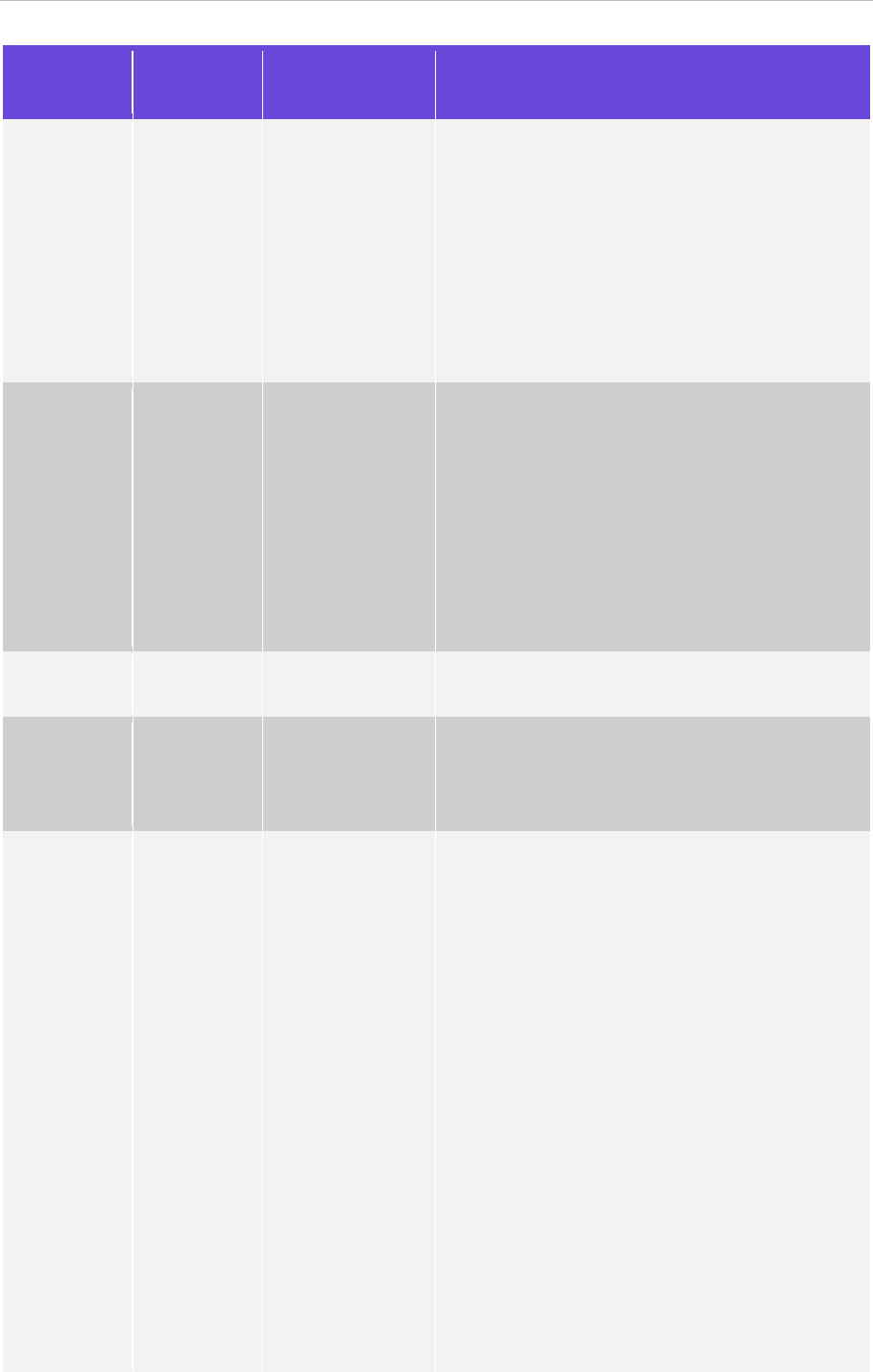
GPP PAYplus | System Integration - Files | Page 45
Interface
Type
Queue
Action Button
Description
account has insufficient funds (if using
the Standard Fndt Message -
MU_NSF_FORCE_STS = 1 within the
added Monitors extension). In Balance
Inquiry with Earmark mode, the
transaction is routed to Wait Balance Inq.
Response (BIWAITQ) pending response
from HOST system.
Note: Only entitled users whose user profile
maximum force limit amount is greater than the
message amount can use this action button.
Balance
Inquiry
Insufficient
Funds
Retry Ins. Funds
GPP performs the Balance Inquiry or posting
interface call again.
Transaction is submitted back to try reprocessing
again, eventually triggering another invocation of
Balance Inquiry or Posting (depending on the
interface which failed for Insufficient Funds).
Interface generates new request/s to the HOST
system, quoting a new event ID. The transaction
is routed to Wait Balance Inq queue or Wait
Posting queue (depending on the interface type),
pending response from HOST system.
Balance
Inquiry
Insufficient
Funds
Send to Repair
GPP sends the transaction to the Repair queue
for manual adjustments.
Balance
Inquiry
Insufficient
Funds
Cancel
Initiates the cancelation of the transaction.
The transaction is routed to cancellation flow,
including earmark release, when required, or
reverse posting, when required.
Account
Lookup /
Balance
Inquiry
Posting
Restrictions
Override
GPP overrides the restriction
MU_STOP_FLAGS_OVERRIDE_STS is
set to O, to indicate that the posting
restriction was overridden, and
processing continues from this point in
the flow.
For Account Lookup, if the relevant CDB
monitor is not already P (if the failure with
posting restrictions returned in an
Account Lookup response), it is set to P
to allow skipping an additional invocation
of the Account Lookup on this account,
when message is reprocessed.
For Balance Inquiry, when reaching the
point of Balance Check, whether the first
time or as part of the re-processing, but
only if the BI monitor is not P (meaning
that the transaction was routed to this
queue later in the flow due to a Posting
response), the Balance inquiry interface
generates a request to the HOST system,
quoting a new event ID and indicating
that the restriction was overridden (if
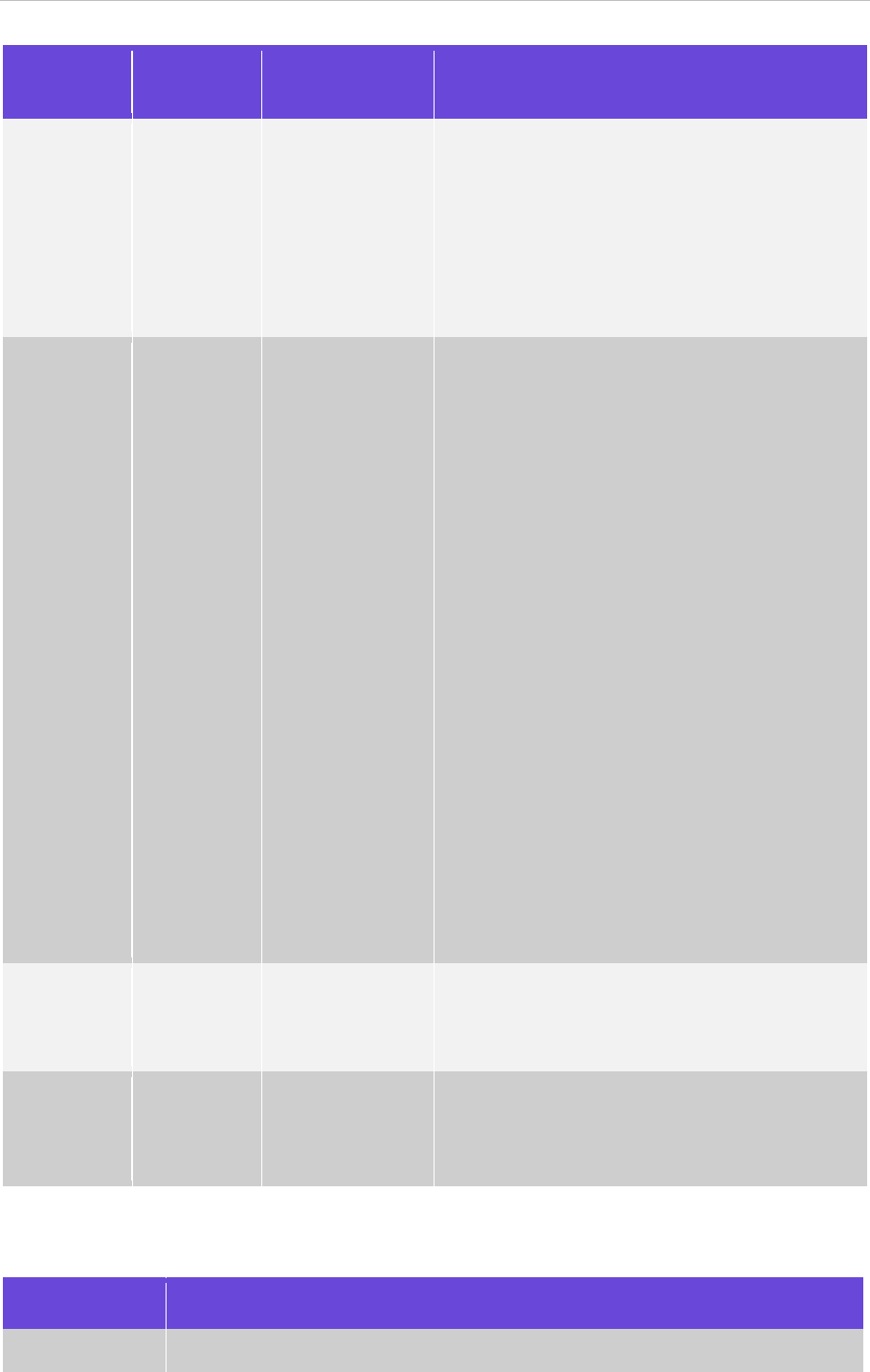
GPP PAYplus | System Integration - Files | Page 46
Interface
Type
Queue
Action Button
Description
using the Standard Fndt Message -
MU_STOP_FLAGS_OVERRIDE_STS =
O). In Balance Inquiry with Earmark
mode, the transaction is routed to Wait
Balance Inq. Response (BIWAITQ)
pending response from HOST system.
Note: This button is only available to allow a user
to override the restriction, when the transaction
was stopped due to an overridable Stop Flag.
Account
Lookup /
Balance
Inquiry
Posting
Restrictions
Retry Post. Rest
GPP tries to process the transaction again.
If routed to this queue due to Account
Lookup response, another attempt of the
Account lookup (for the relevant side
which failed previously due to posting
restrictions) is performed. So, in this
case, the relevant CDB monitor is cleared
to simulate an initial invocation of
Account Lookup. The transaction is
routed to Wait CDB Response
(CDBWAIT) pending response from
HOST system.
If routed to this queue due to Balance Inquiry or
Posting response, the relevant CDB monitor is
kept as P, if external Account Lookup is required
and was performed earlier in the flow, to allow
skipping an additional invocation of the Account
lookup, when message is reprocessed. When
reaching the points in the flow of Balance inquiry
or Posting, and only when the relevant monitor is
not P, the relevant Interface generates new
request/s to the HOST system (Posting interface
uses same posting entries), quoting a new Event
ID. The transaction is routed to Wait Balance Inq.
(BIWAITQ) or Wait Posting (MP_WAIT),
depending on the interface type, pending
response from HOST system.
Account
Lookup /
Balance
Inquiry
Posting
Restrictions
Send to Repair
Sends the message to the Repair queue for
manual adjustments.
Account
Lookup /
Balance
Inquiry
Posting
Restrictions
Cancel
Initiates the cancelation of the transaction.
The transaction is routed to cancellation flow,
including earmark release, when required, or
reverse posting, when required.
Appendix B: Glossary
Term
Description
CDB
Customer Database
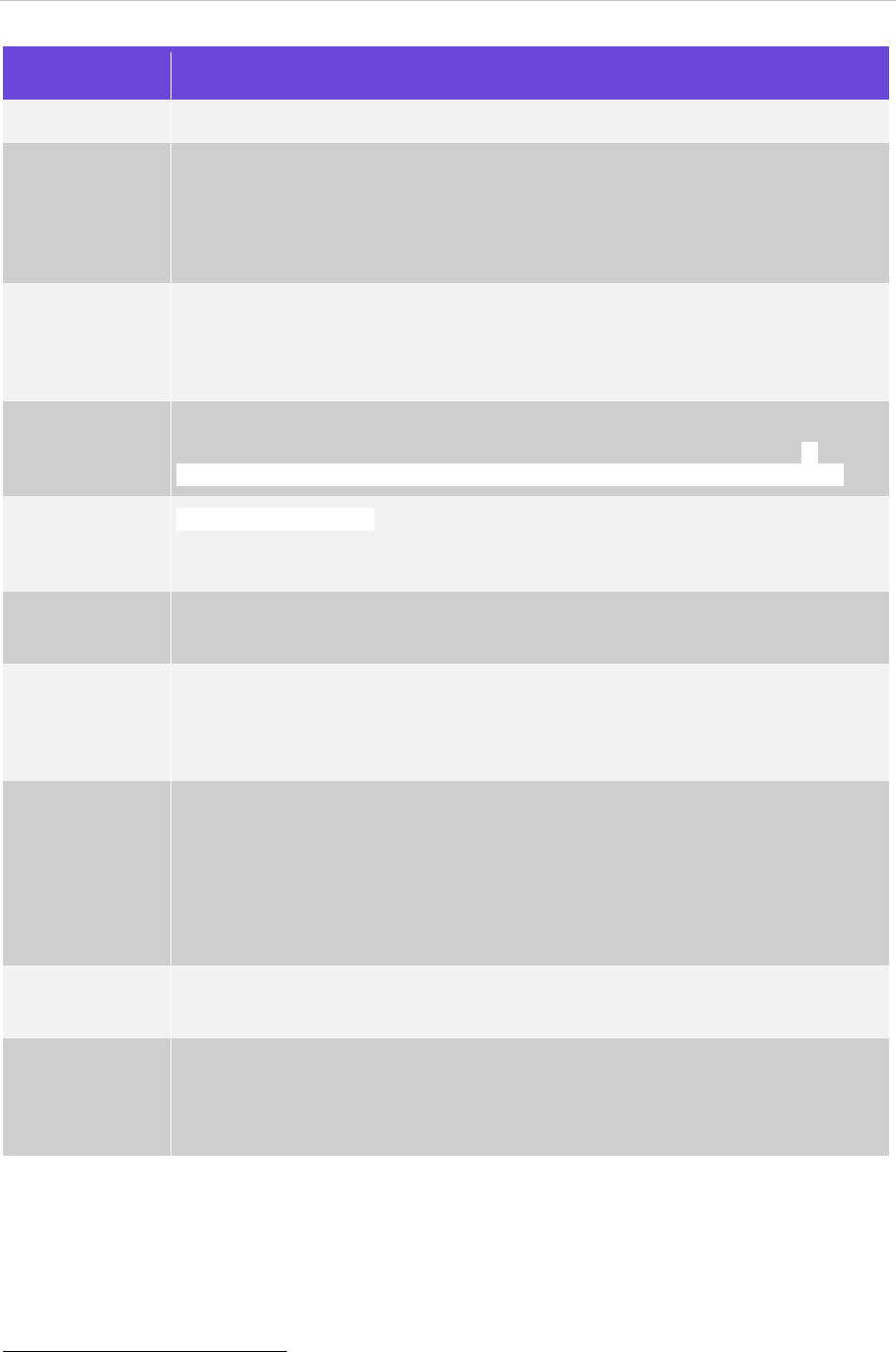
GPP PAYplus | System Integration - Files | Page 47
Term
Description
Feeder
A customer-facing (front-end) system that enables transaction capture.
Fndt Message
FuNDs Transfer Message
A GPP-specific XML structure that includes the full set of information as
received, enriched, computed, or manually updated for each message. The
structure is used as part of the standard interfaces for interacting with financial
institution systems.
GPP
Global PAYplus
Finastra’s state-of-the-art global payment services hub that is designed to extend
GPP’s market-leading performance, scalability, and reliability to a service-
oriented architecture (SOA) compliant platform.
ISO
International Organization for Standardization
An independent, non-governmental international organization that aims to
facilitate the international coordination and unification of industrial standards.
MQ
IBM WebSphere®1 MQ
A messaging solution that enables independent and potentially non-concurrent
applications on a distributed system to securely communicate with each other.
MOP
Method of Payment
The means via which GPP executes a transaction, such as BOOK or SWIFT.
OFAC
Office of Foreign Assets Control
An agency of the United States Department of the Treasury that administers and
enforces economic and trade sanctions based on U.S. foreign policy and
national security goals.
PDO
Payment Data Object
Data object that holds all payment data, including:
XML message data (original and enriched)
Relational data
Reference data
Rates, fees, errors, and so on
PNL
P&L
Profit and Loss Account
STP
Straight-Through Processing
A concept that enables GPP to process payment transactions to completion
without the need for manual intervention. STP enables shortened processing
cycles, reduced settlement risk, and lower operating costs.
1
IBM and WebSphere are registered trademarks of IBM in the United States and other countries.