GE Dryer 24 Inch Ser Man 31 9194
2013-04-09
: Pdf Ge Dryer - 24 Inch Dryer Ser Man - 31-9194 GE Dryer - 24 inch Dryer Ser Man - 31-9194 GE, Camco, Hotpoint, Mofat
Open the PDF directly: View PDF ![]() .
.
Page Count: 42
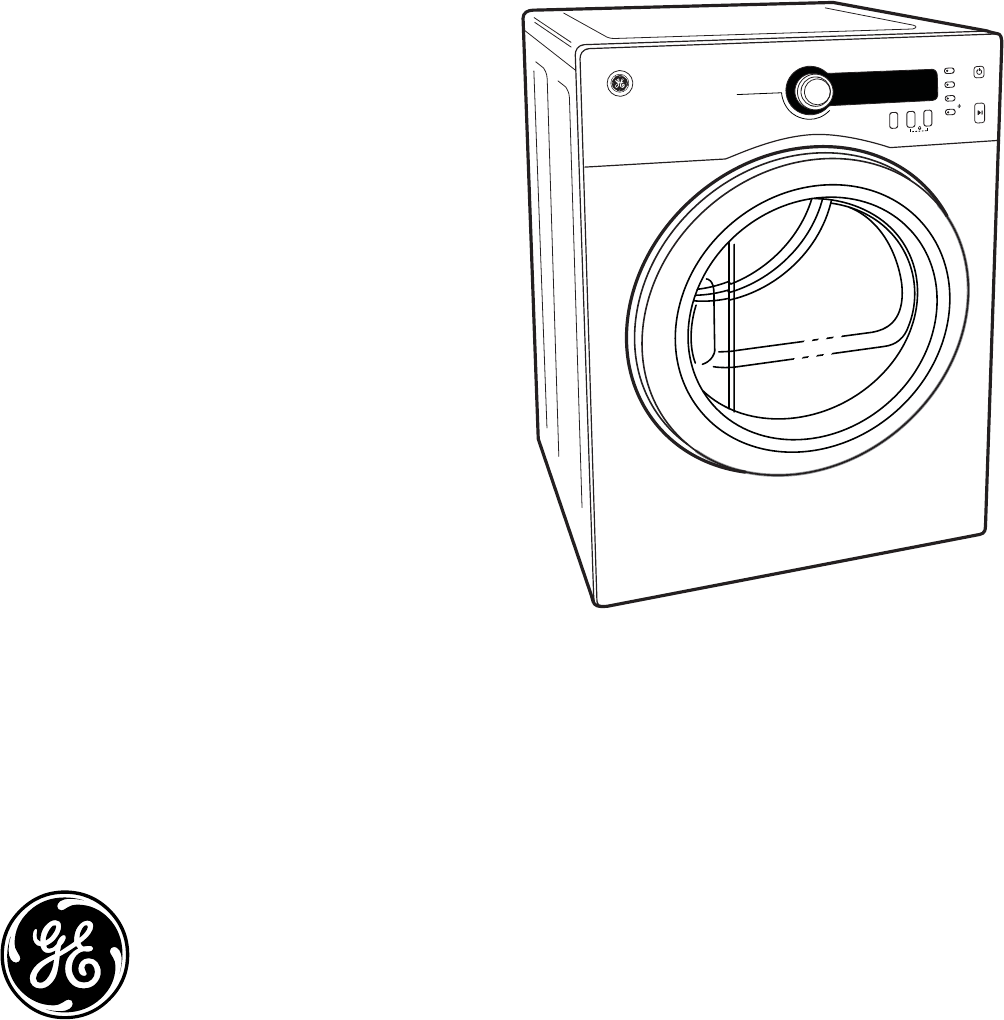
GE Appliances
General Electric Company
Louisville, Kentucky 40225
31-9194
24-in. Electric Dryer
DCVH480EK
DCVH485EK
Technical Service Guide
November 2009
GE Consumer & Industrial
WRINKLE FREE MIXED LOAD
COTTONS
TEMP
AIR FLUFF
ACTIVE WEAR
DELICATES
SPEED DRY
S
ENSOR
D
RY
T
IME
D
RY
WARM UP
DEWRINKLE
TIMED DRY
SENSOR
DELAY START
EXTEND TUMBLE
ADJUST
TIME DRY
NO HEAT
DAMP ALERT
PAUS E
SIGNAL
POWER
START
TIME

– 2 –
IMPORTANT SAFETY NOTICE
The information in this service guide is intended for use by
individuals possessing adequate backgrounds of electrical,
electronic, and mechanical experience. Any attempt to repair a
major ap pli ance may result in personal injury and property
damage. The man u fac tur er or seller cannot be responsible for the
in ter pre ta tion of this in for ma tion, nor can it assume any liability in
connection with its use.
WARNING
To avoid personal injury, disconnect power before servicing
this prod uct. If electrical power is required for diagnosis or test
purposes, disconnect the power immediately after performing the
necessary checks.
RECONNECT ALL GROUNDING DEVICES
If grounding wires, screws, straps, clips, nuts, or washers used to
complete a path to ground are removed for service, they must be
returned to their original position and properly fastened.
GE Consumer & Industrial
Technical Service Guide
Copyright © 2009
All rights reserved. This service guide may not be reproduced in whole or in part
in any form without written permission from the General Electric Company.
– 3 –
Table of Contents
Airfl ow ....................................................................................................................................................................................17
Back Cover ...........................................................................................................................................................................29
Belt Switch............................................................................................................................................................................32
Blower Wheel ......................................................................................................................................................................34
Component Locator Views ...........................................................................................................................................18
Control Board ......................................................................................................................................................................23
Control Board Connections ..........................................................................................................................................21
Control Features ............................................................................................................................................................... 5
Control Panel .....................................................................................................................................................................22
Cycle Options ...................................................................................................................................................................... 8
Door Switch .........................................................................................................................................................................24
Drive Belt ...............................................................................................................................................................................29
Drum and Bearing ............................................................................................................................................................30
Drum Lamp Assembly ....................................................................................................................................................25
Drum Rollers ........................................................................................................................................................................28
Drum Support Assembly ...............................................................................................................................................27
Dryer Components...........................................................................................................................................................22
Error Codes ..........................................................................................................................................................................40
Front Panel ...........................................................................................................................................................................24
Heater Assembly ...............................................................................................................................................................36
Idler Bracket Assembly ..................................................................................................................................................33
Introduction ......................................................................................................................................................................... 4
Motor ......................................................................................................................................................................................35
Operation Overview .........................................................................................................................................................16
Outlet Thermostat ............................................................................................................................................................33
Rear Drum Seal Assembly ............................................................................................................................................31
Reversing the Door Swing ............................................................................................................................................10
Schematics and Wiring Diagrams ............................................................................................................................41
Service Test Mode .............................................................................................................................................................38
Stacking Instructions ......................................................................................................................................................13
Thermistor ............................................................................................................................................................................34
Top Cover ..............................................................................................................................................................................22
Touch Sensors ...................................................................................................................................................................26
Troubleshooting ................................................................................................................................................................38
Warranty ..............................................................................................................................................................................42

– 4 –
The new GE 24-in. electric dryer has the following features:
Nine heat cycles - 6 Sensor Dry cycles and 3 Time Dry cycles.•
Large 4.0-cubic foot 304 stainless steel dryer drum.•
LED Drum Lamp•
Built-in service test mode. Specifi c dryer components can be operated. Error codes are recorded and •
accessible on the control panel display.
Thermistor - Thermistors are more sensitive to temperature changes and can relay the information faster •
than thermostats. The dryer utilizes a thermistor to monitor air temperature leaving the drum. The sensor
works together with the variable heater and the blower to provide consistent, even heat.
Moisture Sensor - The moisture sensor allows the control to monitor the fabric for moisture content and •
end the cycle at the desired moisture level.
Flush Door Handle•
Reversible Door •
UV Stabilizers - The control panel has UV stabilizers to prevent yellowing when exposed to sunlight.•
The GE 24-in. electric dryer, models DCVH480EK and DCVH485EK, can be installed on top of GE 24-in. HA •
washers, models WCVH4800K and WCVH4815K. Use stacking kit GE24STACK.
Introduction
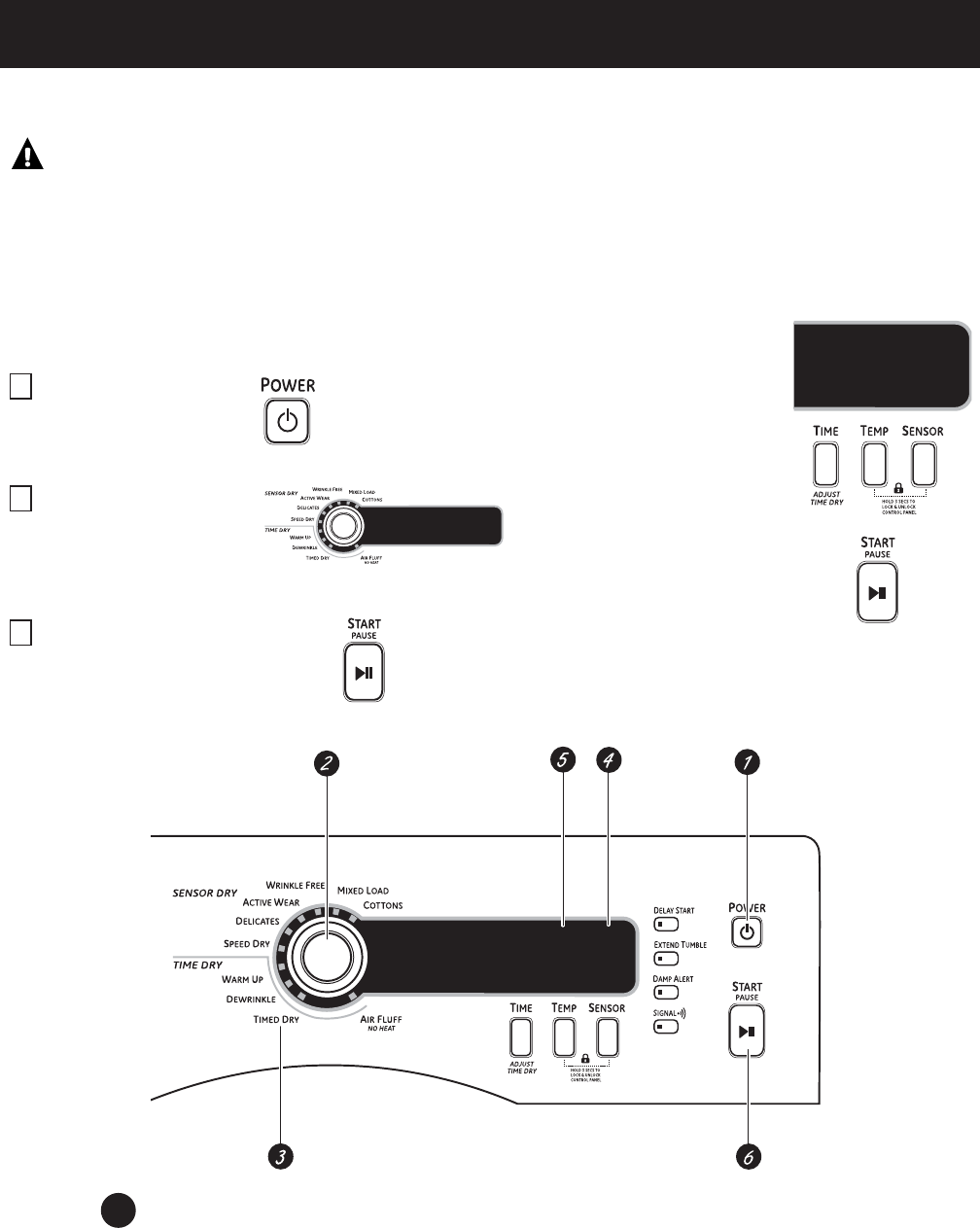
– 5 –
Control Features
(Continued Next Page)
WARNING! To reduce the risk of fire, electric shock, or injury to persons, read the IMPORTANT
SAFETY INSTRUCTIONS before operating this appliance.
Throughout this manual, features and appearance may vary from your model.
Quick Start
If the screen is dark, press the POWER button to “wake up”
the display.
Press the
POWER
button.
Select a cycle by turning the
Cycle Knob.
If you selected a SENSOR DRY cycle—
just press the START/PAUSE button.
If you selected a TIME DRY
cycle—select your heat setting
and the amount of time you
want your items to dry by
pressing the TIME button until
the desired time appears in
the display. Then press the
START/PAUSE button.
3
2
1
Power
Press to “wake up” the display. If the display is active, press to turn the dryer off.
NOTE: Pressing POWER does not disconnect the appliance from the power supply.
1
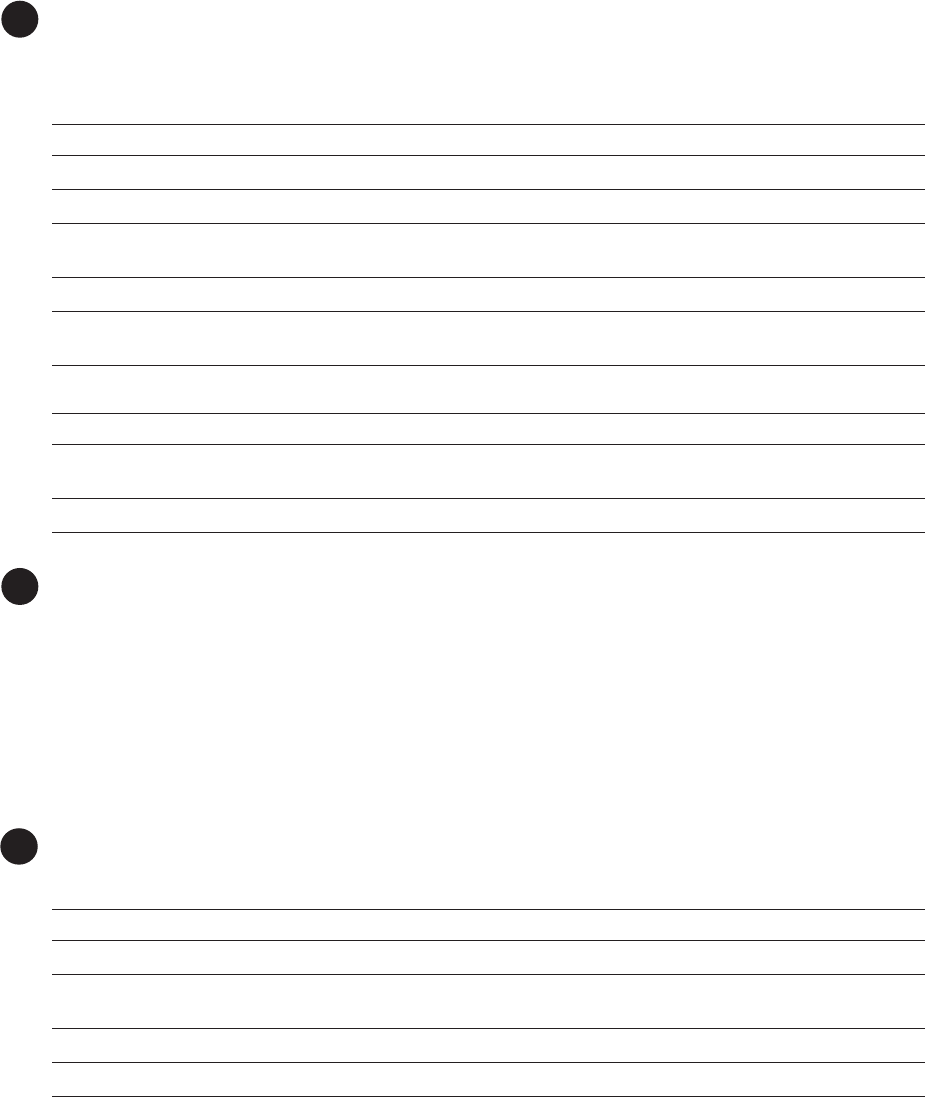
– 6 – (Continued Next Page)
2Dry Cycles
The dry cycle controls the cycle time for the drying process. The chart below will help you match
the dry setting with the loads.
Sensor Cycles
COTTONS For cottons and most linens.
MIXED LOAD For loads consisting of cottons and poly blends.
WRINKLE FREE For wrinkle-free/easy care and permanent press items.
ACTIVE WEAR Clothing worn for active sports exercise and some casual wear. Fabrics include new
technology finishes and stretch fibers such as spandex.
DELICATES For lingerie and special-care fabrics.
SPEED DRY For small loads that are needed in a hurry, such as sports or school uniforms. Can also be
used if the previous cycle left some items damp, such as collars or waistbands.
Time Dry Cycles
WARM UP Provides 10 minutes of warming time to warm up clothes.
DEWRINKLE For removing wrinkles from items that are dry or slightly damp. This cycle is not
recommended for delicate fabrics.
AIR FLUFF Use this feature to tumble items without heat.
Timed Dry
Use to set your own dry time. TIMED DRY is also recommended for small loads.
To use TIMED DRY:
1. Turn dry cycle dial to TIMED DRY.
2. Select the drying time by pressing the TIME button. You can increase the time in 10-minute
increments up to 1 hour and 20 minutes.
3. Select the DRY TEMP.
4. Close the door.
5. Press START/PAUSE.
Sensor Dry Level
The sensor continuously monitors the amount of moisture in the load. When the moisture in your
clothes reaches your selected dry level, the dryer will stop.
EXTRA DRY Use for heavy-duty fabrics or items that should be very dry, such as towels.
MORE DRY Use for heavy or mixed type of fabrics.
DRY Use for normal dryness level suitable for most loads. This is the preferred cycle
for energy saving.
LESS DRY Use for lighter fabric (ideal for ironing).
DAMP For leaving items partially damp.
NOTE: The Sensor Dry Levels can only be selected in a Sensory Dry Cycle.
3
4
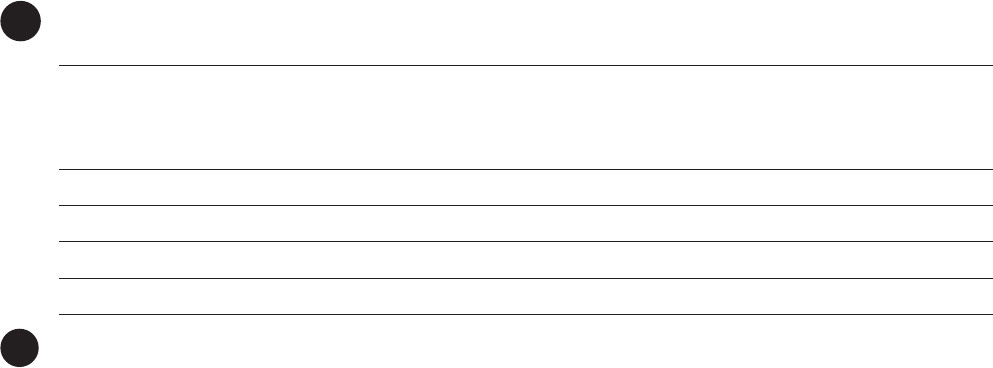
– 7 – (Continued Next Page)
Dry Temp
You can change the temperature of your dry cycle.
ANTI-BACTERIAL This option may only be used with COTTONS or MIXED LOAD cycles. This option reduces
certain types of bacteria. The anti-bacterial process occurs when high heat is used
during a portion of this drying cycle.
NOTE: Do not use this cycle on delicate fabrics.
HIGH For regular to heavy cottons.
MEDIUM For synthetics, blends and items labeled permanent press.
LOW For delicates, synthetics and items labeled Tumble Dry Low.
EXTRA LOW For lingerie and special-care fabrics.
START/PAUSE
Press to start a dry cycle. If the dryer is running, press it once and it will pause the dryer.
Press it again to restart the dry cycle.
“CLEAN LINT FILTER” (message)
This message stays on until the START button is pressed. This message is only a reminder.
5
6

– 8 –
NOTE: Not all features are available on all dryer models.
Extend Tumble
Minimizes wrinkles by adding
approximately 20 minutes of constant
no-heat tumbling followed by 70 minutes
of intermittent no-heat tumbling after
clothes are dry. The dryer is in EXTENDED
TUMBLE when the ESTIMATED CYCLE TIME
display is illuminated in a circular pattern.
The light in the button will light up when
EXTEND TUMBLE is on.
NOTE: It is normal for the drum to pause
for short periods of time during EXTEND
TUMBLE.
Damp Alert
This option causes the dryer to beep when
clothes have dried to a damp level. Remove
items that you wish to hang dry. The DAMP
ALERT will only beep when this option is
selected (dry cycle keeps running).
Removing clothes and hanging them when
they are damp can reduce the need to iron
some items.
The light in the button will light up when
DAMP ALERT is on.
NOTE: Only for DRY, MORE DRY and EXTRA
DRY sensor dry selections.
Delay Start
Use to delay the start of your dryer.
1. Choose your dry cycle and any options.
2. Press the DELAY START button. You
can change the delay time in 1-hour
increments (up to 18 hours) each time
you press the DELAY START button. Stop
pressing the button when your desired
time is displayed.
3. Press the START/PAUSE button to start
the countdown.
The countdown time will be shown in the
ESTIMATED TIME REMAINING display.
NOTES:
■If the door is opened while the dryer is in
DELAY, the countdown time will continue
to count down the delay time. If the door
is not closed and the countdown time
expires, the cycle will not start until the
door is closed and the START/PAUSE
button is pressed.
■You can delay the start of a dryer cycle
up to 18 hours.
The light in the button will light up when
DELAY START is on.
Cycle Options
(Continued Next Page)

– 9 –
Lock
You can lock the controls to prevent any
selections from being made. Or you can
lock or unlock the controls after you have
started a cycle.
Children cannot accidentally start
the dryer by touching pads with
this option selected.
To lock the dryer, press and hold
the TEMP and SENSOR buttons together
for 3 seconds.
To unlock the dryer controls, press
and hold the TEMP and SENSOR buttons
together for 3 seconds. A sound will
indicate the lock/unlock status.
The control lock icon on the display will
light up when it is on.
NOTE: The POWER button can still be used
when the machine is locked.
Signal
When the light is “on,” the dryer will beep
at the end of the cycle and every time
you press a button on the control panel.
To turn the signal off, press the SIGNAL
button and the light will go off.
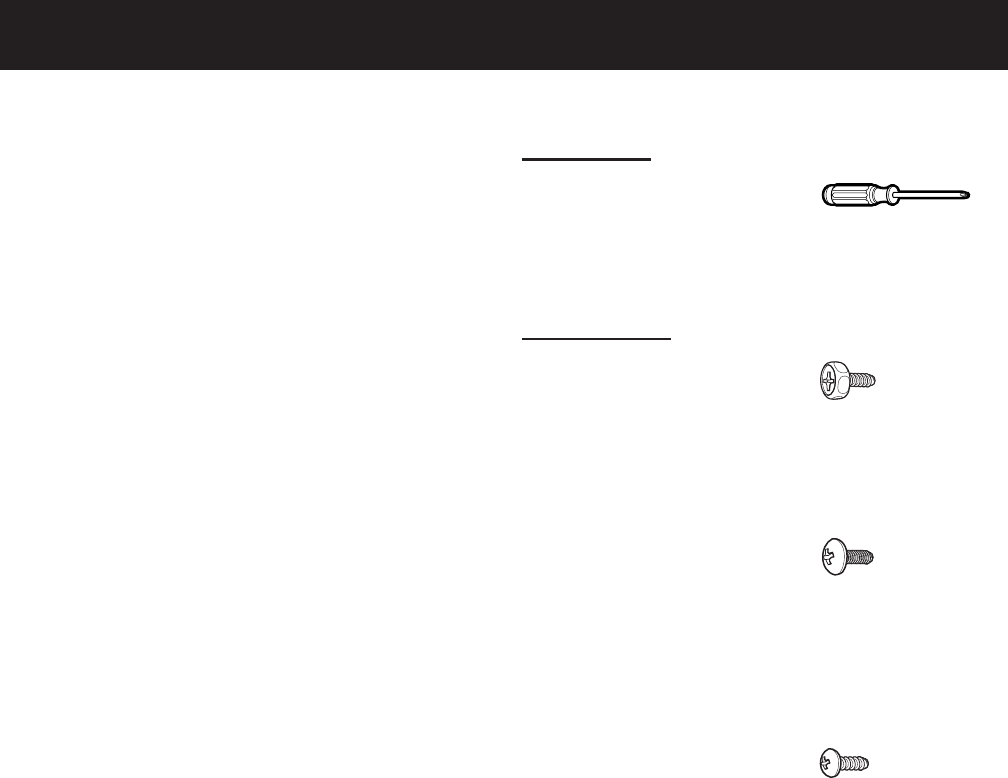
– 10 –
Reversing the Door Swing
Important Notes:
Read the instructions all the way through before •
starting.
Handle parts carefully to avoid scratching paint.•
Provide a non-scratching work surface for the •
doors.
Set screws down by their related parts to avoid •
using them in the wrong places.
All screws must be hand-tightened.•
Normal completion time to reverse the door •
swing is 20–30 minutes.
Important: Once you begin, do not move the
cabinet until door-swing reversal is completed.
These instructions are for changing the hinges from
the right side to the left side―if you ever want to
switch them back to the right side, follow these
same instructions and reverse all references to the
left and right.
Hardware Used
Mounting Screw
Hinge Bracket Anchoring
Screws
Door and Latch Screws
Tools Needed
Phillips-head Screwdriver
(Continued Next Page)
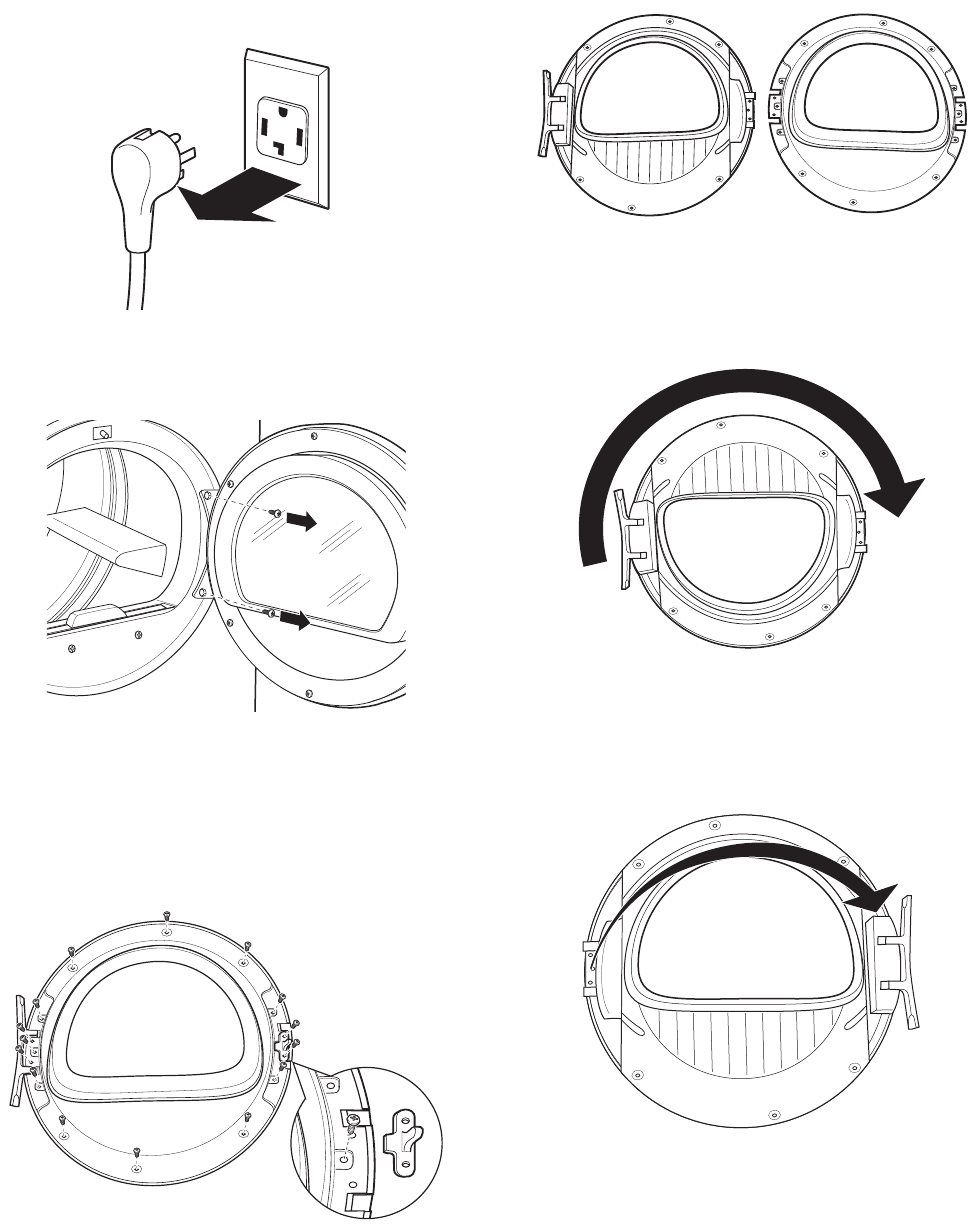
– 11 – (Continued Next Page)
To reverse the door swing:
Unplug the dryer from its electrical outlet.1.
2. Remove the hinge bracket anchoring screws.
3. Slide door and hinge assembly upward, then
remove the assembly from the dryer front panel.
4. Remove 16 door screws and male end of latch
from the inner side of the door.
5. Remove the inner face.
6. Lift and rotate the window assembly 180° and
replace. Also rotate the inner face 180° and
replace.
7. Replace a door screw in the center of the side
opposite the hinge. Then put the male end of
the latch into place and fasten with two door
screws.
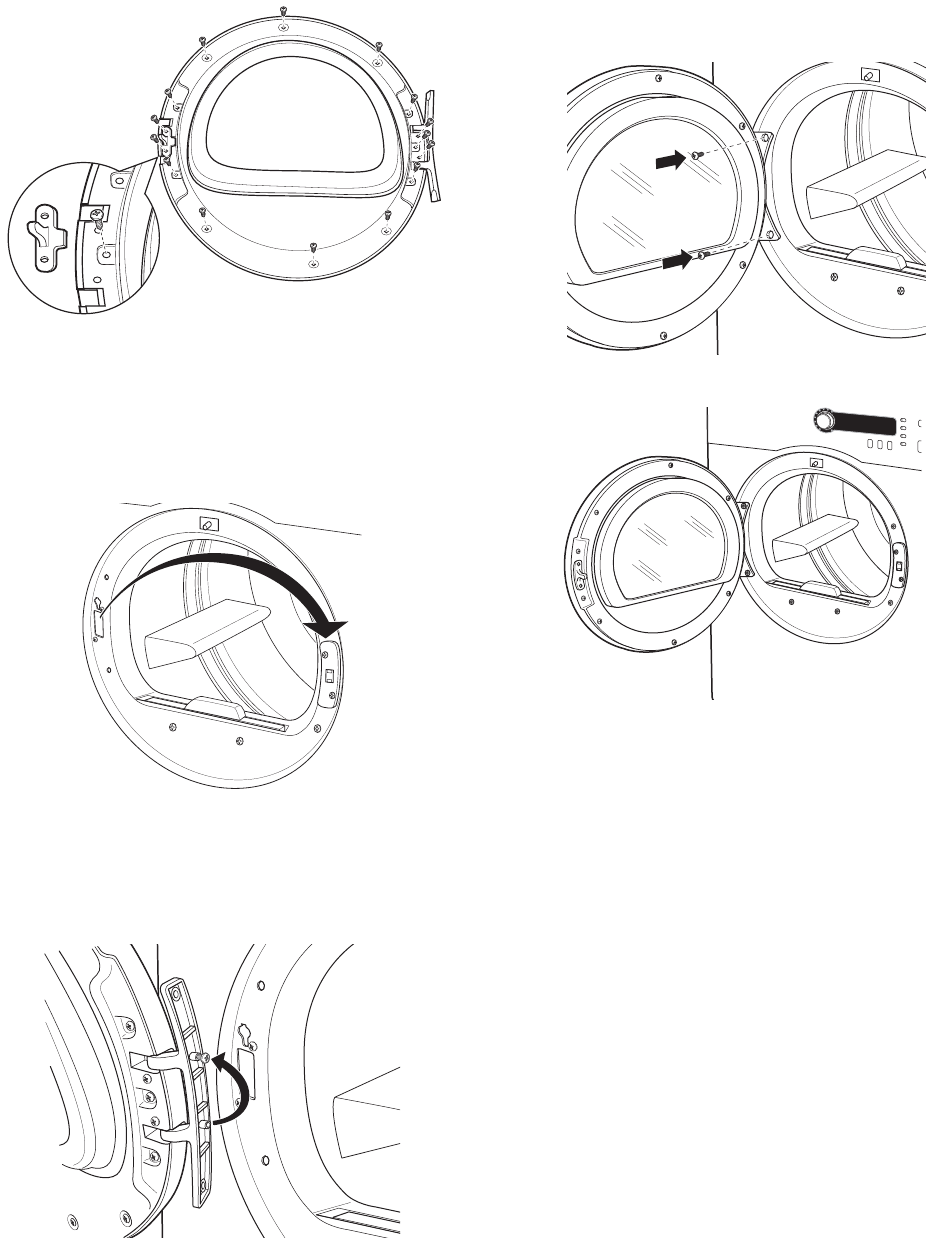
– 12 –
8. Replace all door screws that were removed.
9. Remove the female end of the latch from the
front panel of the dryer, rotate 180°, and replace
on the opposite side.
10. Move the mounting screw to the upper screw
hole position on the hinge so that the door can
be set on the cabinet during fi nal installation.
11. Fasten the hinge back on at the top and bottom
with the hinge mounting screws.

– 13 – (Continued Next Page)
The GE dryer is designed to allow placement
(stacking) on top of certain GE front load washers.
Washer models that currently qualify are:
WCVH4800K•
WCVH4815K•
Note: If you are planning to stack the washer and
dryer, order Stacking Kit number GE24STACK to be
used for this dryer. Kit sold separately.
IMPORTANT –• Save these instructions for local
electrical inspector’s use.
IMPORTANT –• Observe all governing codes and
ordinances.
Note to Installer –• Be sure to leave these
instructions with the Consumer.
Stacking installations may require a power cord •
up to six feet in length.
WARNING!
• Make sure the dryer is unplugged.
• More than 2 people are recommended to safely
lift the dryer into position.
• Avoid damage to the existing utility services.
DO NOT• place the washer on top of the dryer.
Location Requirements
When installed in a location other than an alcove
or closet, the minimal clearances to combustible
surfaces and for air opening are: 0 inches on both
sides, and 3 inches front and rear. Consideration
must be given to provide adequate clearance for
installation and service.
Note: If your dryer is approved for installation in an
alcove or a closet, it will be stated on a label on the
back.
When installed in an alcove or closet:
The dryer MUST be vented to the outdoors. •
Minimum clearance between dryer cabinet •
and adjacent walls or other surfaces is 0 inches
either side, and 3 inches front and rear.
Minimum vertical space from fl oor to overhead •
shelves, cabinets, ceilings, etc., is 67.7 inches.
Closet doors must be louvered or otherwise •
ventilated and have at least 60 square inches
of open area equally distributed. If the closet
contains both a washer and a dryer, doors must
contain a minimum of 120 square inches of
open area equally distributed.
Note: WHEN THE EXHAUST DUCT IS LOCATED AT THE
REAR OF THE DRYER, MINIMUM CLEARANCE FROM
THE WALL IS 5.5 INCHES.
Stacking Instructions
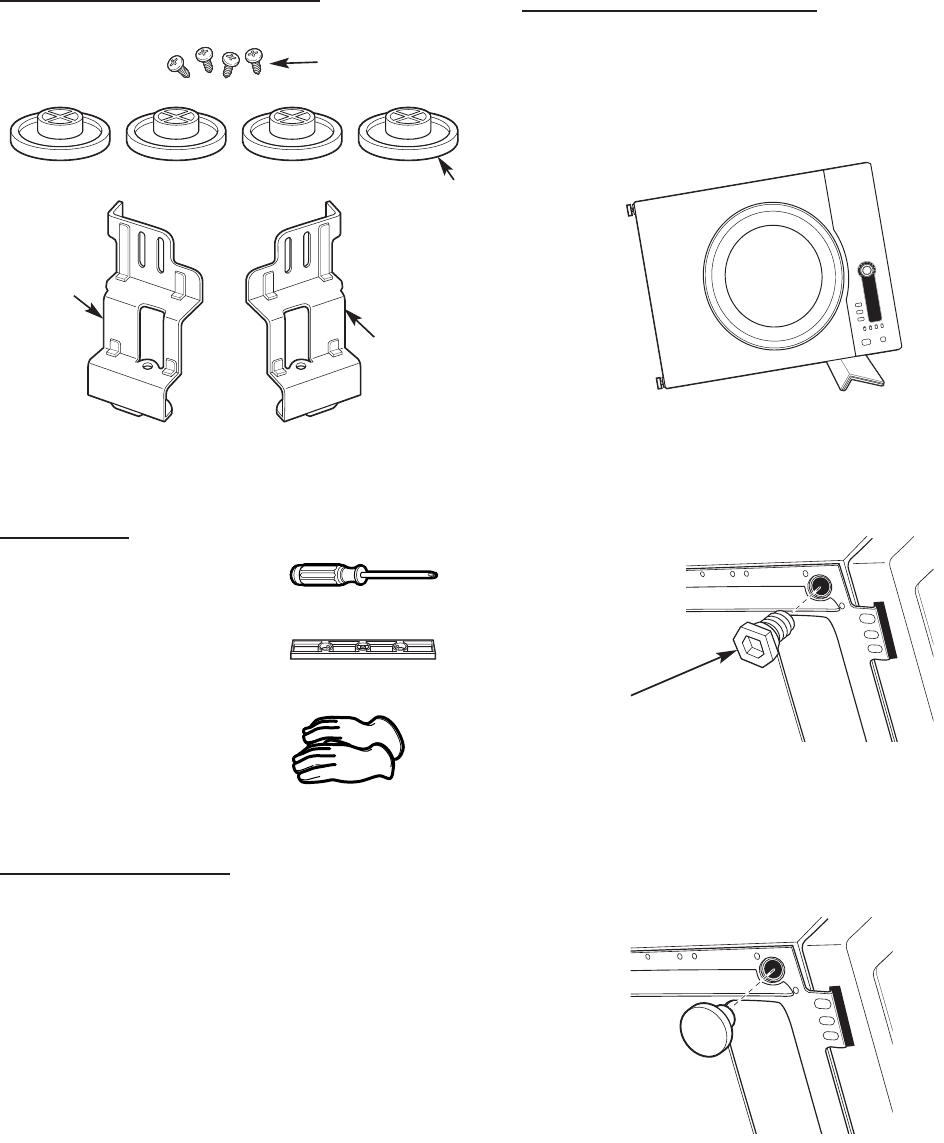
– 14 – (Continued Next Page)
Tools Needed
Phillips-head Screwdriver
Kit Contents (GE Kit #GE24STACK)
Screws (4)
Rubber
pads (4)
Bracket-
stack (R)
Bracket-
stack (L)
Level
Gloves
Installation Preparation
Remove the packaging.
Flatten the product carton to use as a pad to lay the
dryer down on its side. Continue using the carton to
protect the fi nished fl oor in front of the installation
location.
Carefully lay the dryer on its side. Use the 1.
packing material so you don’t scratch the fi nish
on the dryer.
2. Remove the dryer leveling legs.
Unscrew and remove
all 4 leveling legs
3. Locate the 4 rubber pads in the parts package.
Insert rubber pads into the leveling leg holes.
4. Set the dryer upright.
Installing the Stack Bracket Kit
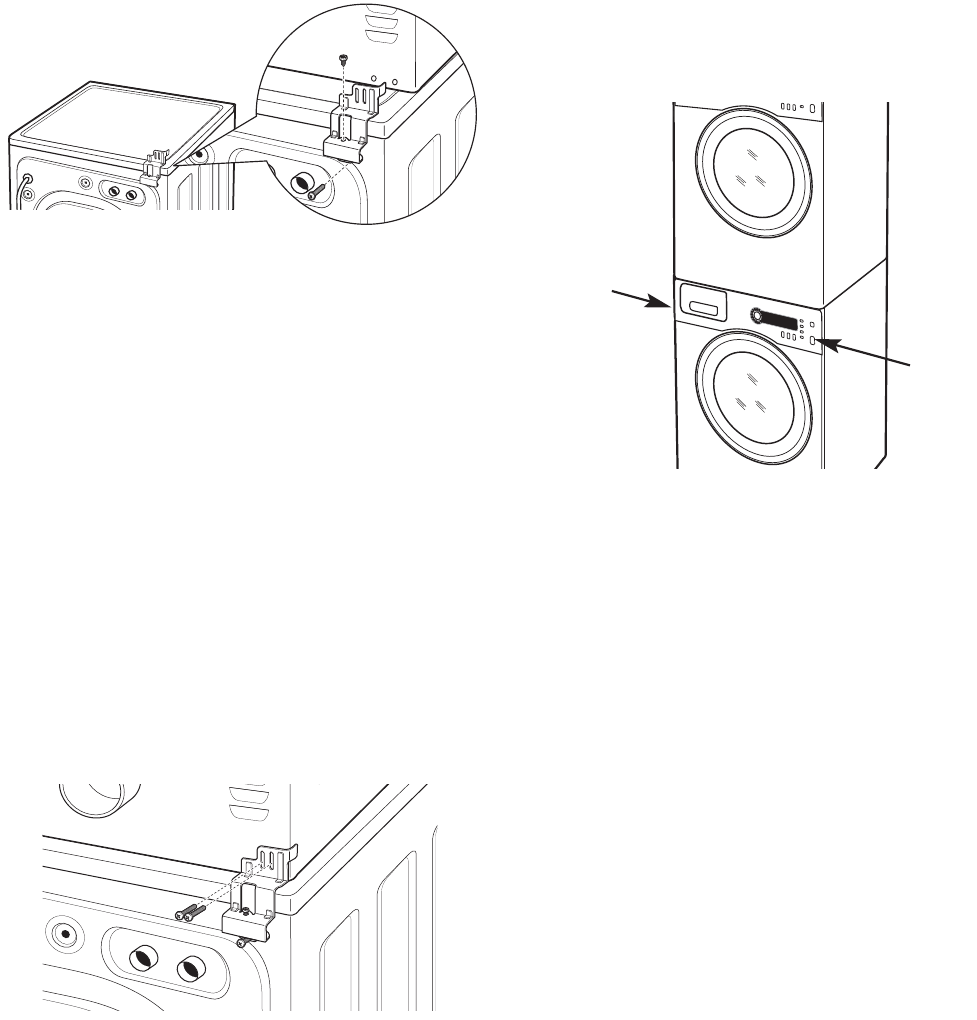
– 15 –
5. Remove washer top cap screw from the rear
left. Align left bracket holes with top cap
screw hole on rear left of the unit and replace
screw. Note: Leave screws loose so dryer hole
alignment will be easier.
6. Drive next screw through the bracket into the
rear of the washer.
7. Repeat the above steps with the right side.
8. Lift the dryer on top of the washer. Protect the
washer control panel with cardboard or other
protection. Be sure to lift the dryer high enough
to clear the washer control panel.
WARNING – Potential Personal Injury. More than
two people are recommended to lift the dryer into
position because of its weight and size. Failure to do
so could result in personal injury or death.
9. Align the holes in the bracket with the holes
in the back of the dryer. Using a Phillips
screwdriver, attach the 2 #8 x 1/2 inch tapping
screws.
10. Tighten the dryer bracket screws; then tighten
all stacking kit screws.
11. Refer to the washer Installation Instructions to
complete the washer installation.
12. Refer to the dryer Installation Instructions to
complete the dryer installation.
13. Carefully slide or walk the stacked washer and
dryer into place. Use felt pads or other sliding
device to assist moving and to protect fl ooring.
WARNING – Potential Personal Injury. Do not push
on the dryer once installed to top of the washer.
Pushing on the dryer may result in pinched fi ngers.
Place
hands
here
Place
hands
here

– 16 –
Operation Overview
The typical dryer cycle progresses as follows:
1. A cycle is selected and the START/PAUSE button is pressed.
2. The motor is activated. The drum motor rotates the drum at a speed of approximately 50 RPM
(revolutions per minute).
3. The heater elements are activated. The elements cycle on and off to achieve the desired temperature
throughout the heating portion of the cycle.
4. If sensor drying is selected, the heater elements are activated. The elements cycle on and off until the
load has achieved the desired dryness level.
5. If timed drying is selected, the heater elements are activated and cycle on and off for the selected time at
the selected temperature.
6. The heater coils discontinue operation after the dryness level or elapsed time has been achieved.
7. The motor continues operating until the clothes temperature drops below specifi ed temperature (cool
down).
9. The display turns off.
Air enters the dryer cabinet, passing through the heating elements and into the drum. The hot air heats the
wet clothes, gradually removing their moisture in the form of water vapor. The moist air is vented through
the dryer exhaust. Overall heater temperature is regulated by means of an inlet temperature thermostat,
located on top of the heater assembly, and an outlet thermistor, located at the blower. A safety thermostat,
located on top of the heater assembly, and an outlet thermostat, located near the blower, cycle the heating
elements if temperatures are excessive. If the thermostat reaches a temperature beyond its maximum
temperature rating, power will be interrupted to the heating elements and the control board, thereby
terminating dryer operation.
Dryer Air Flow System
Drum Lint trap Blower Exhaust
Safety thermostat
t°
Outlet thermostat
t°
Outlet temperature thermistor
Inlet
temperature
thermostat
Heater
Assembly/
Elements
Dryer
Cabinet

– 17 –
Airfl ow
AIR FLOW AND SEALS
Proper air fl ow through the dryer is essential for normal operation of the temperature control and safety
systems. The back cover must be in place for proper airfl ow.
Air is pulled into vents in the rear of the cabinet. The temperature of the air rises by passing thru the
electric heaters. This heated air enters thru holes in the back of the drum and dries the clothes load. The air
containing moisture is pulled through the lint fi lter, where lint is screened by the fi lter, and enters the outlet
duct. The air in the outlet duct is pulled by the blower. From the blower the air is pushed out of the exhaust
system.
Any air leaks between the air inlet and the blower such as drum front felt or outlet duct to duct cover sealing
will result in improper temperatures. The air being pulled down the duct outlet to the outlet thermostat will be
cooler than normal, giving this thermostat a false indication (delayed or no trip).
Airfl ow
Airfl ow
Back Cover

– 18 –
Component Locator Views
(Continued Next Page)
Front view
Control Panel
Reversible Door
Door Switch
Drum Lamp
Location

– 19 –
Front view - cabinet interior
Idler Bracket Assembly
Blower Wheel
Rear Drum Seal Bearing Assembly
Motor
Thermistor (Behind Blower Cover)
Inlet High Limit Thermostat (Behind Blower Cover)

– 20 –
Rear view
Heater Assembly
Belt Switch
Terminal Cover
Exhaust Duct
Belt
Drum

– 21 –
Control Board Connections
CN1 - Inlet High Limit, Heater
CN2 - Neutral
CN4 - DC output to Thermistor, Touch Sensor, Lamp
RY1- Motor Relay
RY6 - Heater Relay
RY6
RY1
CN4
CN2 CN1

– 22 –
Dryer Components
WARNING: Sharp edges may be exposed when
servicing the dryer. Use caution to avoid injury.
Wear Kevlar gloves or equivalent protection.
Top Cover
Removal of the top cover provides access to the
control panel and front panel. Two Phillips-head
screws, are located at the rear of the top cover. After
removal of the screws, the cover can then be slid
rearward 1 inch, then lifted to disengage it from the
cabinet.
Top View
Control Panel
The control panel is held in place with 4 Phillips-
head screws and 4 tabs. Two tabs engage the front
brace and 2 tabs engage the cabinet front.
To remove the control panel:
Remove the top panel. (See 1. Top Cover.)
Remove the 2 Phillips-head screws that attach 2.
the top of the control panel to the front brace.
3. Pull the top of the panel up and out from the top
brace, then lift the panel off of the cabinet front.
Top Brace
Cabinet Front
4. Disconnect the control panel wires and
harnesses.
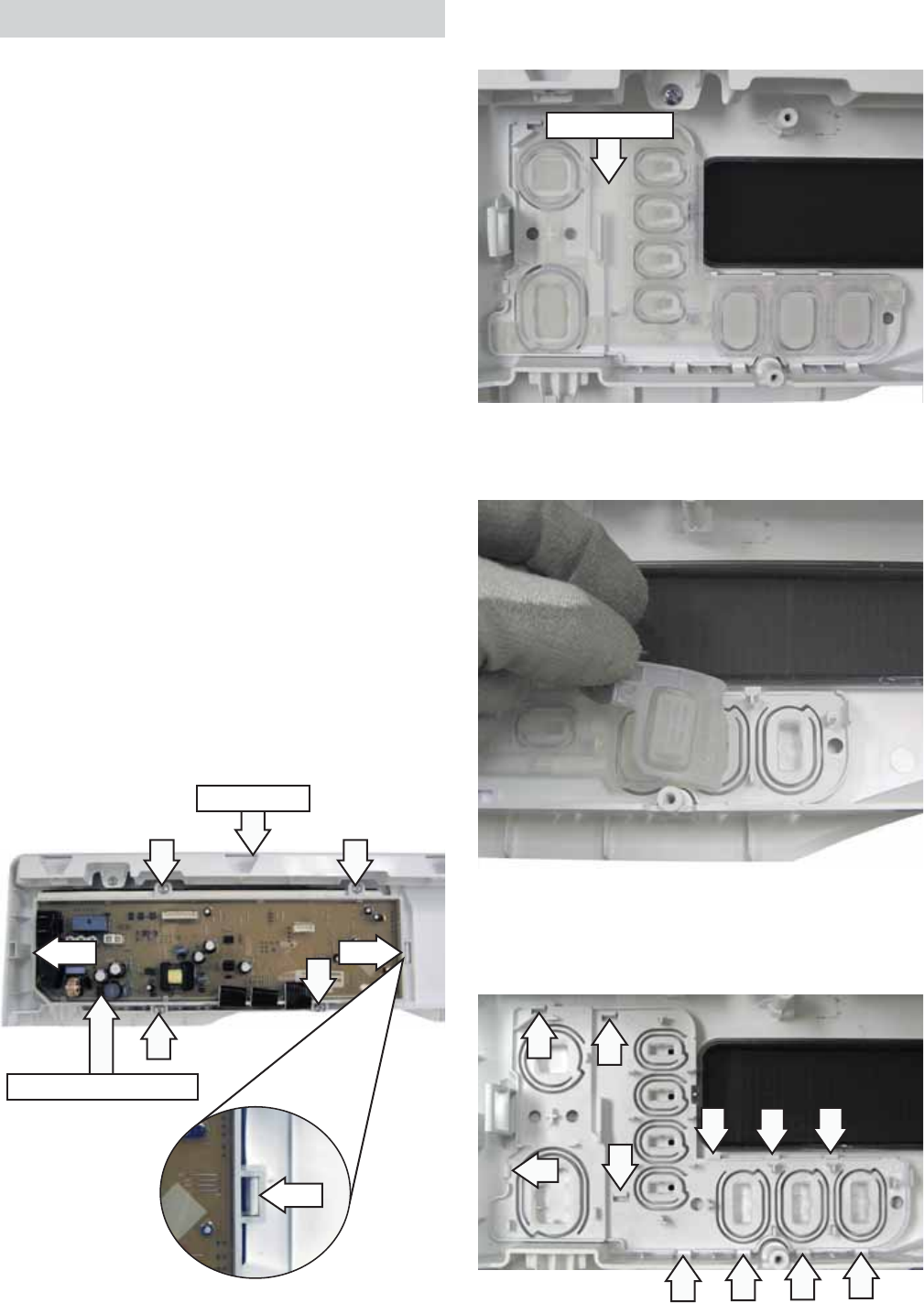
– 23 –
Tab
Control Board Assembly
Tab Tab
Control Panel
7. Carefully peel back the button overlay and
remove it from the control panel.
8. Release the 11 tabs that attach the button
frame to the control panel, then lift the frame
from the panel.
Note: In the next step, the button overlay is inserted
into the rear of the buttons on the control panel.
Button Overlay
Control Board
The control board is mounted in a housing that
is attached to the inside of the control panel. The
control board and housing are replaced as an
assembly. The control board assembly is held in
place by 4 Phillips-head screws and 2 tabs.
The control will shut down 15 minutes after the last
button press or the end of the cycle.
To remove the control board:
Remove the control panel. (See 1. Control Panel.)
Pull the cycle knob off. Note the alignment of the 2. "D" shaft when installing the knob.
Place the control panel, face down, on a 3.
protective surface.
Remove the 4 Phillips-head screws that attach 4.
the control board assembly to the control panel.
Press each of the 2 tabs inward, 1 on each side, 5.
and lift the control board assembly from the
control panel.
Operation of the control board can be checked by
using the service test mode. (See Service Mode.)
Specifi c failures associated with the control board
can initiate error codes tS, t0, dE, od, HE, FE, bE2,
3E1, and 3E2. (See Error Codes.)

– 24 –
Front Panel
Removal of the front panel provides access to the
drum support and blower wheel. The front panel
is inserted into 3 hooks attached to the bottom of
the cabinet and held in place with 6 Phillips-head
screws. The door switch is attached to the front
panel.
To remove the front panel:
Remove the top panel. (See 1. Top Panel.)
Remove the control panel. (See 2. Control Panel.)
Open the door, then remove the 2 Phillips-head 3.
screws located in front of the lint fi lter.
4. Close the door, then remove the 4 Phillips-head
screws from the top corners of the front panel.
5. Pull the top of the front panel away from the
cabinet, then disconnect the door switch wire
harness.
6. Lift the front panel off of the cabinet.
Disconnect
Door Switch
The door switch is fastened to the front panel by
2 locking tabs. When the dryer door is closed, the
switch will complete the motor circuit, allowing
dryer operation. When the door is open, the switch
will open the motor circuit, interrupting dryer
operation.
Operation of the door switch can be checked by
using the service test mode. (See Service Mode.)
Specifi c failures associated with the door switch can
initiate error code dE. (See Error Codes.)
To remove the door switch:
Pull the top of the drum support away from the 1.
cabinet, then disconnect the door switch wire
harness. (See Front Panel.)
Remove the clip from the locking tab.2.
Note: The clip on the locking tab of the door switch
is for manufacturing purposes only and does not
need to be replaced when replacing the door switch.
Clip
Door Switch
Locking Tab
(Continued Next Page)
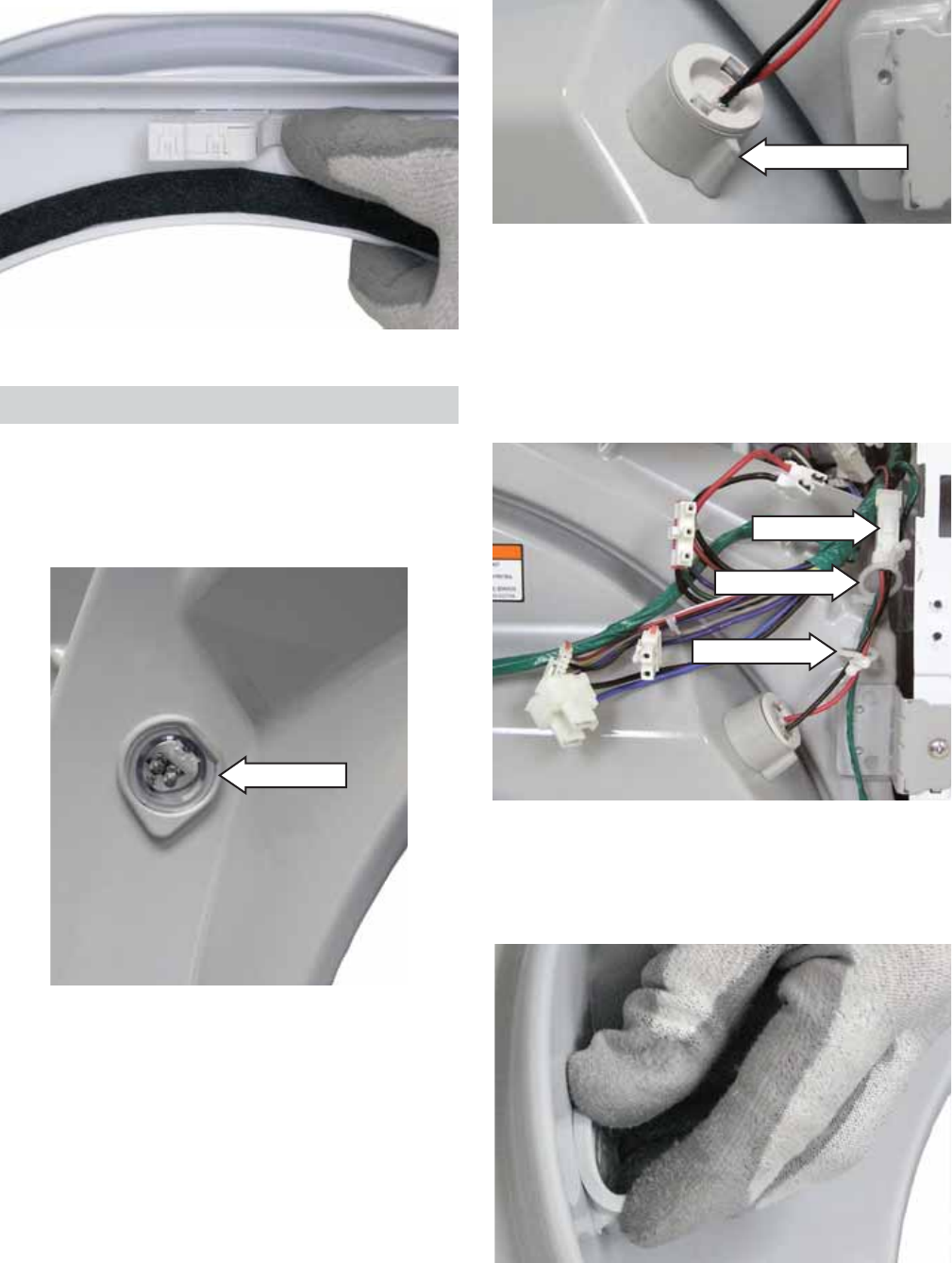
– 25 –
Drum Lamp Assembly
The lamp assembly consists of 2 LEDs and a glass
cover, contained in a fl exible housing. The housing
is inserted in an opening located inside the top right
corner of the drum support.
3. Open the door.
4. Press the locking tab in and pull the switch out
from the front of the panel.
To replace the drum lamp assembly:
Remove the front panel. (See 1. Front Panel.)
Disconnect the drum lamp wire harness and 2.
remove it from the 2 wire retainers.
3. From inside the dryer, starting at the pointed
location, carefully peel up the fl exible housing
and pull the assembly thru the opening in the
drum support.
The drum lamp will only operate when the dryer
display is active and the door is in the open position.
With an active display and the door open, check
for 11.75 VDC at the disconnected lamp harness. A
connected harness and operable LEDs will measure
6.53 VDC.
The lamp assembly is secured in place by a
groove in the housing and locked in place with
an elongated ridge that engages a notch in the
opening.
Drum Lamp
View inside drum support
View outside drum support
Elongated Ridge
Disconnect
Wire Retainer
Wire Retainer

– 26 –
Note: The 2 touch sensors in the fi lter inlet are not
replaceable. To replace the sensors, replace the fi lter
inlet.
The sensors are connected to the main control
board. The sensors are spaced approximately ½-in.
apart, which creates an open circuit to the control.
The control board utilizes a low-voltage •
capacitor that charges to approximately 5 VDC
when the circuit is open and discharges to less
than 1 VDC when the circuit is shorted.
When wet clothes tumble across the two •
sensors, the clothes create a very low resistance
between the sensors, which discharges the
capacitor.
As the clothes become dry, their resistance •
value increases and the charge across the
capacitor builds to approximately 5 VDC.
Operation of the touch sensors can be checked •
by using the service test mode. (See Service Test
Mode.)
Proper leveling of the dryer is vital for accurate •
sensor drying. If the front of the dryer is raised
too high, clothes will tumble toward the rear of
the drum, preventing contact with the sensors.
This could produce a false dryness reading.
Touch Sensors
The touch sensor consists of 2 sensors permanently
attached to the fi lter inlet.
To remove the touch sensor assembly:
Open the door and remove the lint fi lter.1.
Remove the 2 Phillips-head screws that attach 2.
the duct outlet to the drum support.
Lower and remove the duct outlet.3.
3. Disconnect the sensor wires.
Note: The lower fi lter cover is attached to the fi lter
guide with 2 tabs, 1 on each side.
4. Using a fl at blade screwdriver, pry out each side
of the lower fi lter cover and release it from the
tabs on the fi lter guide.
5. Remove the 3 Phillips-head screws from the
inside of the fi lter inlet.
Duct Outlet
Disconnect
Disconnect
Lower Filter Cover
Tab
(Continued Next Page)
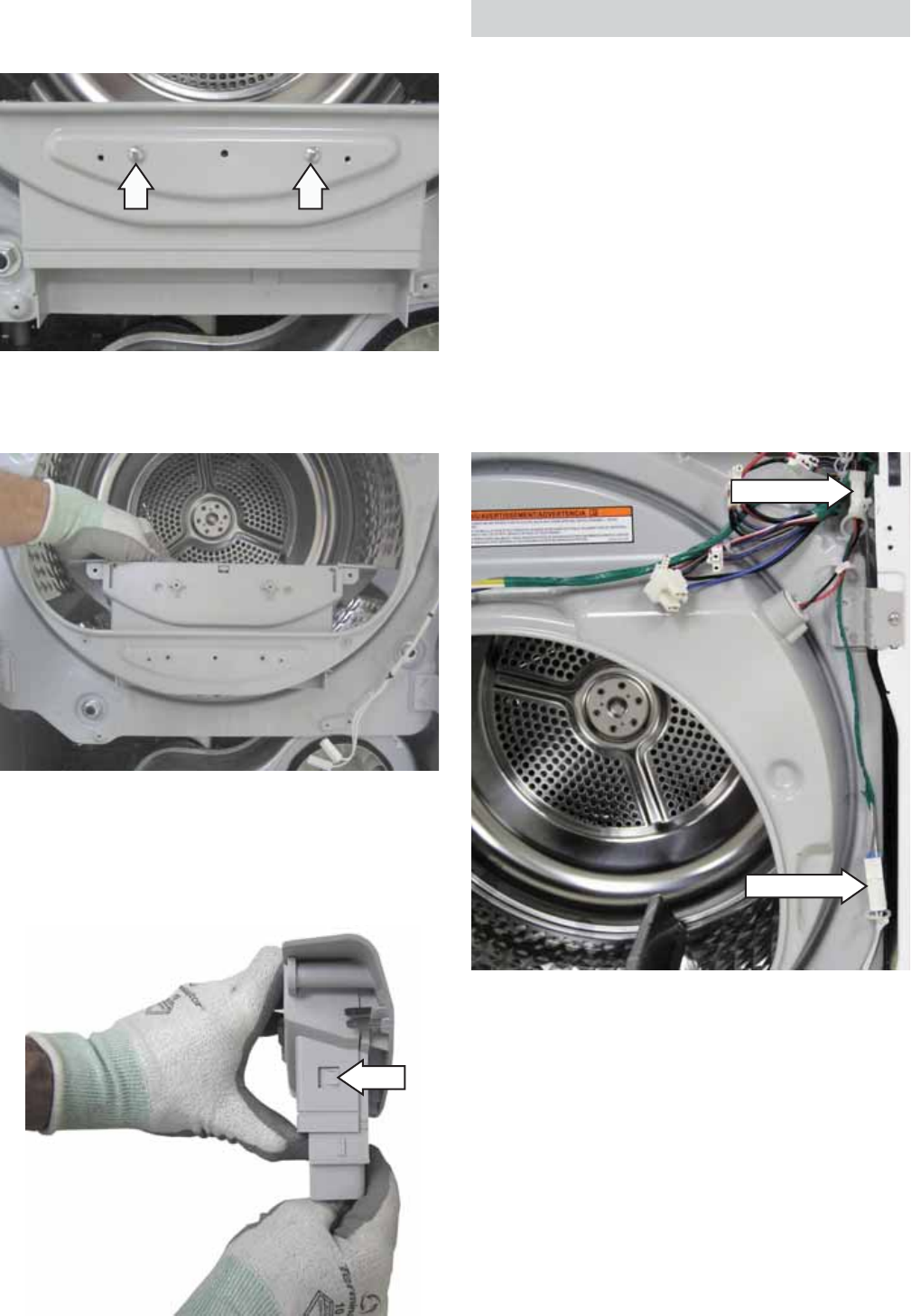
– 27 –
6. Remove the 2 Phillips-head screws that attach
the fi lter guide and inlet to the drum support.
7. Lift the fi lter guide and inlet from the drum
support.
Note: The fi lter guide is attached to the fi lter inlet
with 2 tabs, 1 on each side.
8. Pull each side of the fi lter guide out and release
it from the tabs on the fi lter inlet.
Tab
Drum Support Assembly
The drum support assembly houses the lint fi lter
assembly, drum lamp, and drum rollers. It is located
behind the front panel.
The drum support is attached to the cabinet with
4 Phillips-head screws and 4 hooks that engage 4
cutouts in the cabinet. The top of the drum support
has a tab that engages a slot in the control panel
support bracket.
To remove the drum support assembly:
Remove the top, control, and front panels. (See 1. Top Cover, Control Panel, and Front Panel.)
Disconnect the drum lamp and touch sensor 2.
wire harnesses.
Disconnect
Disconnect
(Continued Next Page)
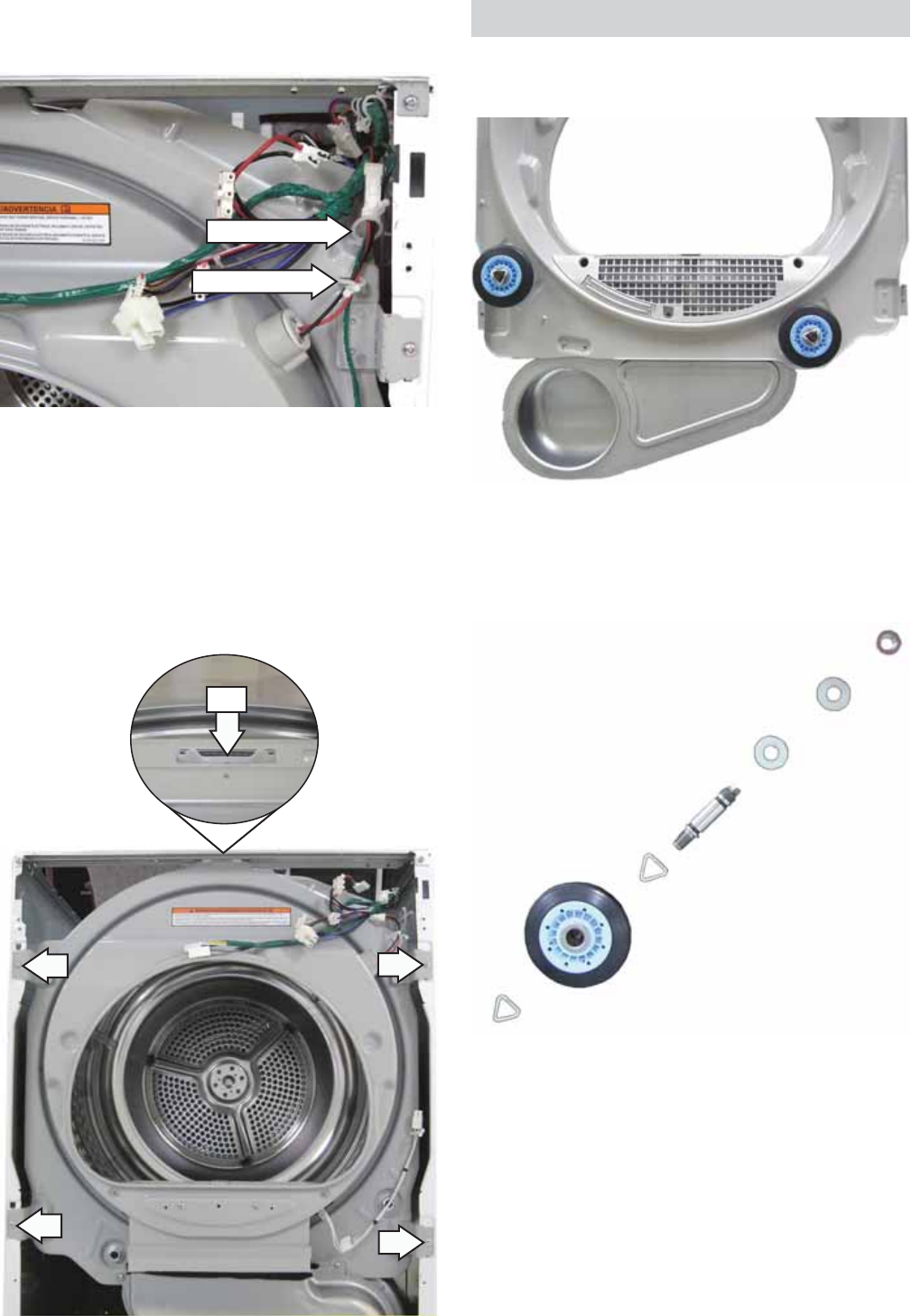
– 28 –
3. Remove the disconnected touch sensor wire
harness from the 2 top front wire retainers.
4. Remove the 4 Phillips-head screws that attach
the drum support to the front panel, then grasp
and lift the drum support 1/4-inch to disengage
it from the cabinet.
5. Lift the drum support up, pull the bottom out,
then disengage the support from the control
panel support bracket.
Wire Retainer
Wire Retainer
Drum Rollers
The front of the stainless steel drum rotates on 2
rollers attached to the inside of the drum support.
To remove the rollers:
Remove the drum support. (See 1. Drum Support.)
Using a small fl at blade screwdriver, pry the 2.
front plastic triangular clip from the groove in
the roller shaft.
To remove the roller shaft, remove the 17-mm 3.
hex nut that attaches the roller shaft to the front
of the drum support.
Each roller is part of an assembly that consists
of a roller, roller shaft, 2 plastic triangular clips, 2
washers, and a 17-mm hex nut.
Tab

– 29 –
Back Cover
It is necessary to remove the back cover to access
the heater assembly, idler bracket, and belt switch.
The cover is attached to the back of the cabinet with
9 Phillips-head screws and 2 slots that engage 2
tabs on the cabinet.
Tab
Tab
Back Cover
Drive Belt
The drive belt extends from the motor pulley, past
the idler pulley, and around the perimeter of the
dryer drum.
To remove the drive belt:
Remove the back cover. (See 1. Back Cover.)
To release belt tension, reach under the left side 2.
of the drum, grasp, and push the idler pulley up
to the right.
Remove the belt from the motor pulley and idler 3.
pulley.
4. Remove the drum support. (See Drum Support.)
5. Lift the front of the drum up and pull the belt out
through the front of the dryer.
Belt
(Continued Next Page)

– 30 –
To replace the drive belt:
Lift the front of the drum up, then place the belt 1.
in position around the circumference of the
drum.
2. From the back of the dryer, reach under the left
side of the drum, and push the idler pulley up to
the right.
3. Route the belt over the left side of the idler
pulley, then around the motor pulley.
Note: The belt should be oriented so that the belt
grooves contact the motor pulley.
4. Slowly release the idler arm, and guide the belt
into position.
Drum and Bearing
The dryer drum is made of 304 stainless steel and
has three replaceable drum baffl es attached to the
inside. The drum rotates clockwise at approximately
50 rpm.
It is necessary to remove the belt (See Drive Belt.)
before lifting and pulling the drum out of the
cabinet.
The drum shaft is permanently attached to the back
of the drum. A plastic washer is installed on the
drum shaft.
Drum Shaft
Plastic Washer
Note:
The plastic washer is available separately.•
If the drum shaft is damaged, the drum and •
bearing will have to be replaced.
(Continued Next Page)
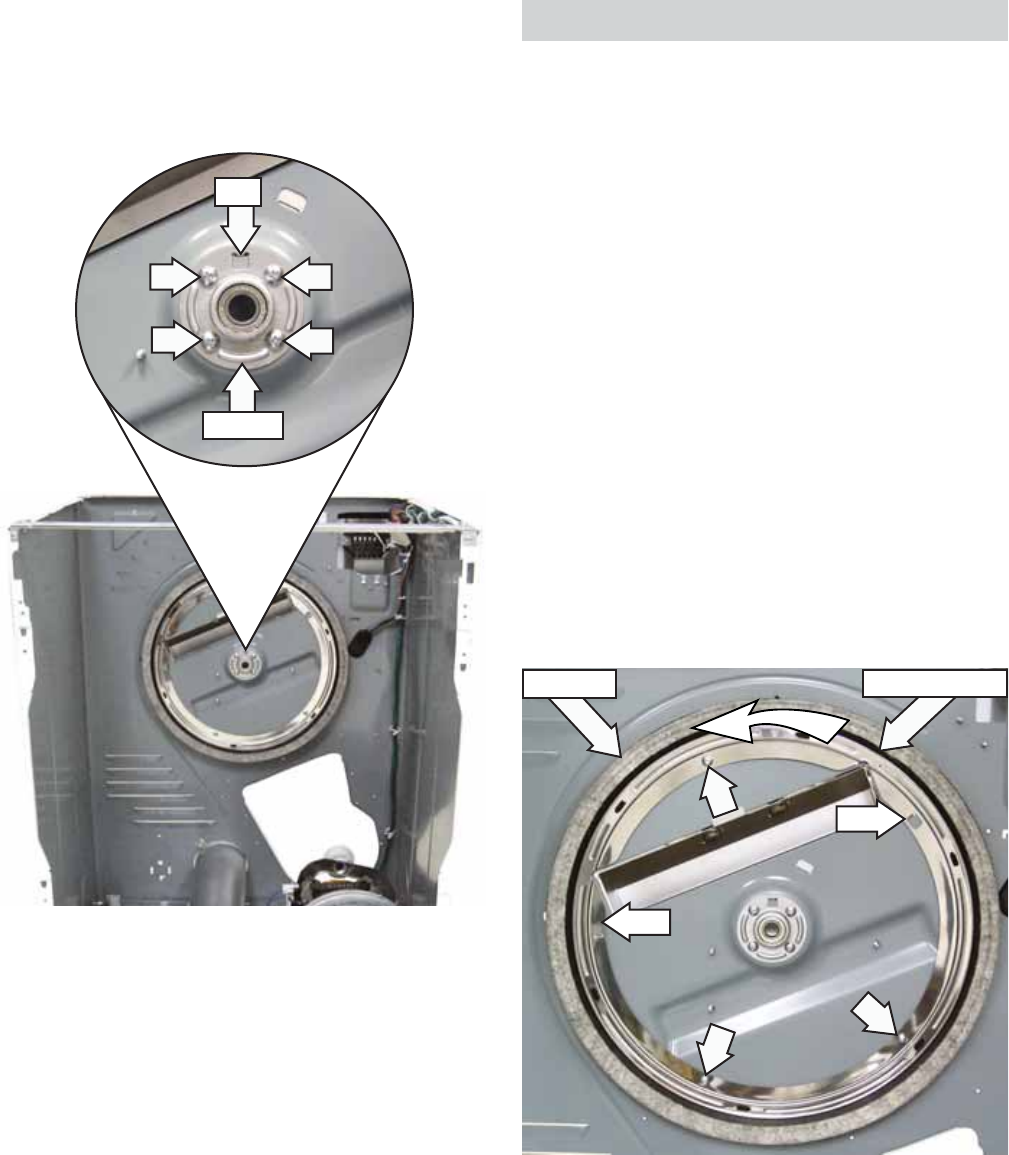
– 31 –
The drum shaft fi ts into the bearing located in the
center back of the cabinet.
The bearing is attached to the cabinet with 4
Phillips-head screws and a tab located at the top.
Tab
Bearing
Rear Drum Seal Assembly
The rear drum seal assembly consists of a felt seal
that is permanently attached to a rubber gasket
and a circular bracket.
The rubber gasket is attached to the back of the
circular bracket with 6 rubber tabs. The circular
bracket is attached to the inside of the cabinet with
3 Phillips-head screws and 2 metal tabs.
WARNING: Sharp edges may be exposed when
replacing the rear drum seal. Use caution to avoid
injury. Wear Kevlar gloves or equivalent protection.
To remove the rear drum seal:
Remove the drum. (See 1. Drum and Bearing.)
Remove the 3 Phillips-head screws from the 2.
circular bracket.
Rotate the rear drum seal assembly 1/2-inch 3.
counterclockwise, then pull the rear drum seal
assembly straight out from the cabinet.
4. At each tab location, pull the rubber gasket
away from the circular bracket.
Tab
Tab
Felt Seal Rubber Gasket
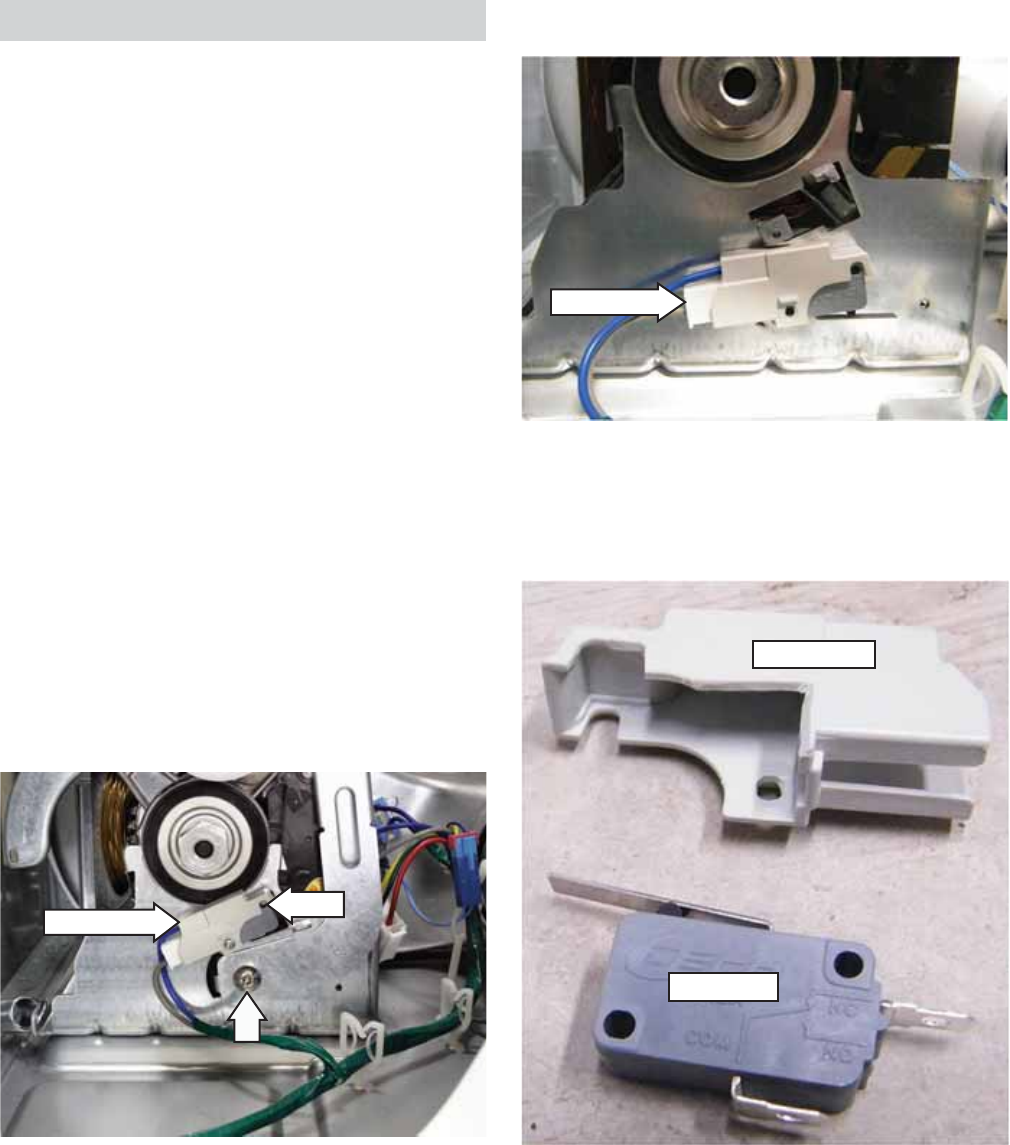
– 32 –
Belt Switch
The belt switch is housed inside a cover, inserted
over a post on the back of the motor baseplate,
and attached with a Phillips-head screw. The switch
is activated by the movement of the idler bracket
assembly. If the drive belt breaks or comes off the
idler pulley, the belt switch opens power to the
motor, interrupting dryer operation. The back cover
must be removed to access the belt switch and
wiring.
Note: The drum lamp will operate with an open belt
switch.
To remove the belt switch:
Remove the back cover. (See 1. Back Cover.)
Release the belt from the idler pulley. (See 2. Drive
Belt.)
Disconnect the spring from the idler bracket.3.
Lift the idler bracket, then remove the Phillips-4.
head screw that attaches the belt switch and
cover to the motor baseplate.
Pull the switch and cover straight out from the 5.
post on the motor baseplate.
Belt Switch Post
4. Disconnect the wire harness from the belt
switch.
5. Unsnap the belt switch from the cover.
Note: The belt switch and the cover are available
separately.
Disconnect
Belt Switch
Switch Cover

– 33 –
Idler Bracket Assembly
The idler bracket assembly maintains proper tension
on the drive belt to minimize belt slippage. The idler
bracket assembly consists of the idler bracket,
pulley, pulley shaft, and triangular clip. The clip is
available as a separate part.
The pulley is retained on the pulley shaft using a
triangular clip. The assembly is attached to the back
of the motor baseplate with a Phillips-head shoulder
screw.
When removing the idler bracket, it is fi rst necessary
to release the belt from the idler pulley (See Drive
Belt.), and disconnect the spring from the idler
bracket.
Idler Pulley
Idler Bracket
Assembly
Triangular Clip
Shoulder Screw
Outlet Thermostat
The outlet thermostat is located on the upper
rear area of the blower housing. It is above the
thermistor. The outlet thermostat monitors the
outgoing air temperature.
If the thermostat reaches a temperature beyond its
maximum temperature rating, it will trip and disable
power to the heating elements.
The outlet thermostat opens at 158°F (70°C) and will
automatically reset at 140°F (60°C).
To access the outlet thermostat it is necessary
to remove the drum. (See Drum and Bearing.) A
wire harness connects 2 dark blue wires to the
thermostat. The thermostat is attached to the
blower housing with a Phillips-head screw.
Outlet Thermostat
Disconnect
Idler Spring
Disconnected

– 34 –
Thermistor
The thermistor is located on the upper rear area
of the blower housing. It is below the outlet
thermostat. The thermistor measures outgoing air
temperature and responds to temperature changes.
The thermistor provides temperature change
information to the control board. The control board
makes heating decisions based on this information.
The thermistor has an approximate resistance value
of:
11.24 - 13.08K • Ω at 140°F
23.76 - 28.52K • Ω at 104°F
55.08 - 68.43K • Ω at 68°F
Operation of the thermistor can be checked by
using the service test mode. (See Service Test Mode.)
Specifi c failures associated with the thermistor can
initiate error codes tS and t0. (See Error Codes.)
To access the thermistor, it is necessary to remove
the drum. (See Drum and Bearing.) A wire harness
connects 2 light blue wires to the thermistor. The
thermistor is attached to the blower housing with a
Phillips-head screw.
Disconnect
Thermistor
Blower Wheel
The blower wheel is held to the blower motor shaft
with a 14-mm hex nut. To remove the blower wheel,
it is not necessary to remove the blower motor
from the blower housing. The blower wheel can be
removed by removing the blower wheel access ring
from the duct cover assembly. The blower wheel
access ring is attached to the duct cover assembly
with 1 Phillips-head screw and 2 tabs.
To remove the blower wheel:
Remove the drum. (See 1. Drum and Bearing.)
Remove the Phillips-head screw from the blower 2.
wheel access ring.
Slide the blower wheel access ring to the left 3.
and remove it from the 2 tabs on its right side.
Tab
Tab
Access Ring
(Continued Next Page)

– 35 –
Note: In the following step, to prevent the blower
wheel from turning while removing the center nut,
apply a 7/8-in. wrench to the nut on the end of the
drive motor shaft as shown below.
4. Remove the 14-mm center nut. (Turn clockwise
to remove.)
5. Pull the blower wheel off of the motor shaft.
Motor
The motor is a single-speed, 120-VAC, 1/3-hp, 5.9-
amp rated motor with an automatic reset overload
protector. The overload protector is an internal
component of the motor. The motor contains a
centrifugal switch that serves two purposes:
Disengages the motor start winding.•
Closes the circuit contacts for the heat source. •
(Heat source contacts are No.1 red wire and
No.2 black wire.)
The overload protector and switch are internal
components of the motor and cannot be replaced
separately.
The motor circuit, CN2 gray to RY1 blue, has an
approximate resistance value of 1.7 Ω (equivalent
resistance of start and run windings).
A reading of approximately 3.6 Ω indicates an open
winding, stuck open start switch, or open wiring.
An open circuit, indicates both motor windings
open, open motor overload, open belt switch, or
open wiring.
5. Compress, then remove the front and rear motor
straps from the motor baseplate.
6. Lift the motor up and pull it out of the blower
wheel and blower housing.
Operation of the motor can be checked by using the
service test mode. (See Service Test Mode.)
Specifi c failures associated with the motor can
initiate error codes 3E1 and 3E2. (See Error Codes.)
To remove the motor:
Remove the drum. (See 1. Drum and Bearing.)
Remove the 14-mm center nut from the blower 2.
wheel. (See Blower Wheel.)
3. Remove the idler bracket. (See Idler Bracket
Assembly.)
4. Disconnect the motor wire harness from the
back of the motor.
Rear Motor Strap
Motor Wire Harness
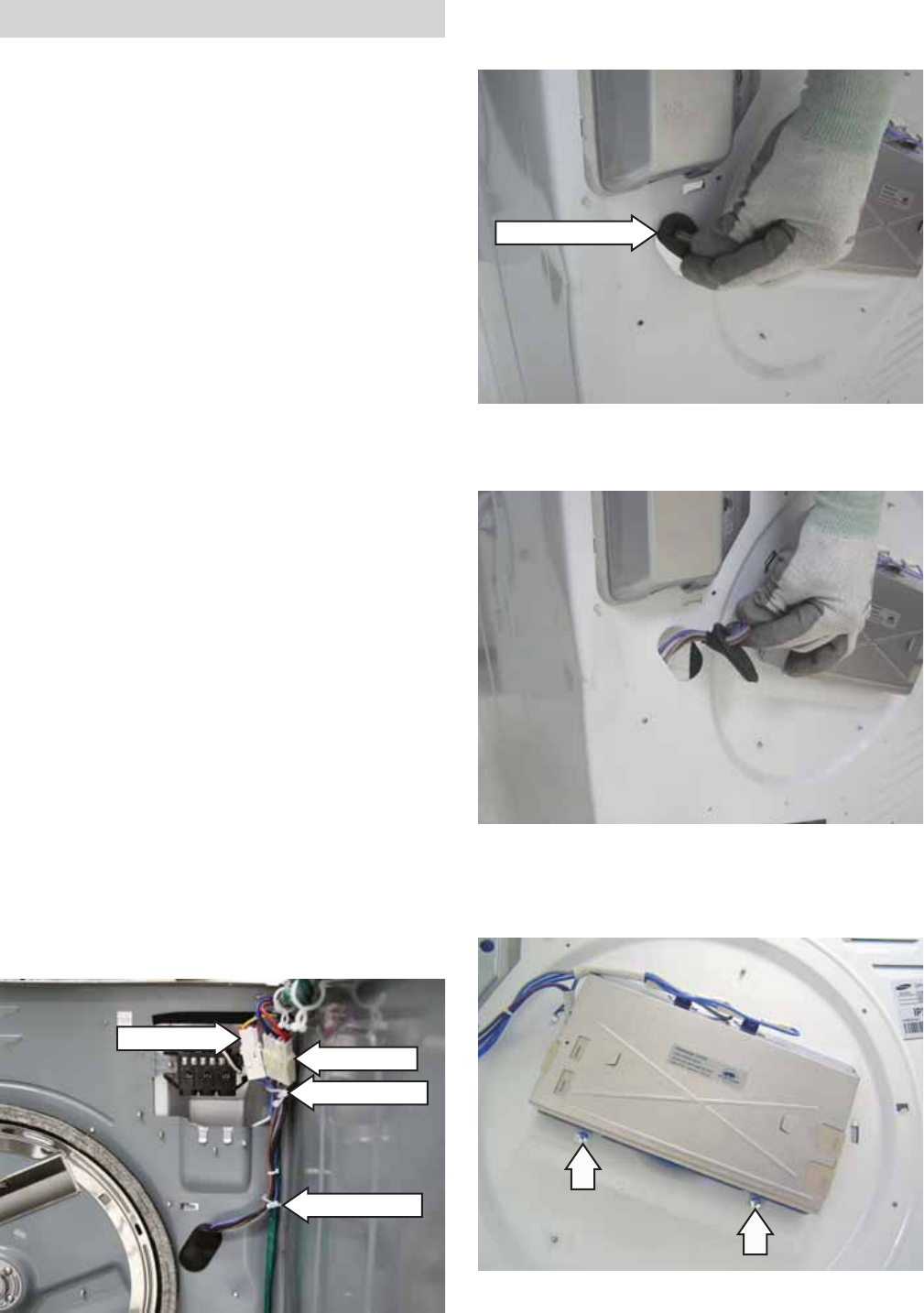
– 36 –
Wire Retainer
Disconnect
Disconnect
Wire Retainer
5. From the rear of the cabinet, peel back the
wiring grommet from the wiring entry opening.
7. Remove the 2 Phillips-head screws that attach
the heater assembly to the back of the cabinet.
Wiring Grommet
6. Pull the wiring thru the wiring entry opening.
Heater Assembly
WARNING: Sharp edges may be exposed when
servicing the heater. Use caution to avoid injury.
Wear Kevlar gloves or equivalent protection.
The heater assembly is located on the back of the
cabinet. It consists of 2 ribbon elements fastened
to a single housing, inlet thermostat, and inlet
high limit thermostat. The thermostats are not
replaceable. It is necessary to replace the heater
assembly when an open thermostat is detected.
Both elements, heater1 and heater2, are controlled
by relays on the control board. Heater1, rated at
1600 Watts, draws 6.8 amps at 240 VAC and has an
approximate resistance value of 35.1 Ω. Heater2,
rated at 600 Watts, draws 2.5 amps at 240 VAC and
has an approximate resistance value of 35.1 Ω.
Both heaters can be checked from CN1 pin 1 (black)
to RY6 (red) for the approximate resistance value of
130 Ω.
Operation of the heater assembly can be checked
by using the service test mode. (See Service Mode.)
To access the heater assembly, it is necessary to
remove the drum (See Drum and Bearing.), and back
cover. (See Back Cover.)
To remove the heater assembly:
Remove the drum. (See 1. Drum and Bearing.)
Remove the back cover. (See 2. Back Cover.)
Disconnect the two wire harnesses located 3.
inside the cabinet at the right rear top corner.
Remove the element assembly wiring from the 2 4.
wire retainers.
(Continued Next Page)

– 37 –
Inlet High Limit Thermostat
The inlet high limit thermostat is attached to the top
of the heater assembly and located to the right of
the inlet thermostat, as viewed from the back of the
dryer. Two blue wires are connected to the inlet high
limit thermostat. The thermostat monitors incoming
air temperature.
If the thermostat reaches a temperature beyond its
maximum temperature rating, it will trip and disable
power to the motor.
The inlet high limit thermostat opens at 320°F
(160°C) and will automatically reset at 266°F (130°C).
The inlet high limit thermostat is not available
as a separate part. To replace the inlet high limit
thermostat, it is necessary to replace the heater
assembly. (See Heater Assembly.)
Inlet Thermostat
The inlet thermostat is attached to the top of the
heater assembly and located to the left of the
inlet thermostat, as viewed from the back of the
dryer. Two gray wires are connected to the inlet
thermostat. The thermostat monitors incoming air
temperature.
If the thermostat reaches a temperature beyond its
maximum temperature rating, it will trip and disable
power to the heaters.
The inlet thermostat opens at 203°F (95°C) and will
automatically reset at 167°F (75°C).
The inlet thermostat is not available as a separate
part. To replace the inlet thermostat, it is necessary
to replace the heater assembly. (See Heater
Assembly.)
Inlet High Limit
Thermostat
Inlet Thermostat

– 38 –
Troubleshooting
The dryer control has a service test mode that can be utilized by the service technician in order to test
critical components and to access error codes. This test mode will help the service technician to quickly
identify failed or improperly operating dryer components.
To enter the test mode: To exit the test mode:
With the power connected but the power button off,
within 3 seconds:
1. Press the SIGNAL button.
2. Press the EXTEND TUMBLE button.
3. Press the SIGNAL button.
4. Press the EXTEND TUMBLE button.
Upon entering the service mode, the control will
be in test selection mode tO1. Rotating the knob
clockwise will increment the test numbers. Rotating
the knob counterclockwise will decrement the test
numbers. Scroll through the list of tests by rotating
the knob CW or CCW.
Once the desired test is highlighted, press START/
PAUSE to begin the test.
During a test, press POWER to terminate it and go
back to test selection mode.
Press the POWER button during the test selection
mode to exit the Service mode.
Note: A dryer left in the test mode will exit the test
mode after a period of approximately 15 minutes.
Service Test Mode
(Continued Next Page)

– 39 –
Service Test Mode Sequence Note
t01 Software Version START/PAUSE Displays software version number
POWER Returns to service mode screen
t02 Error Codes START/PAUSE Displays software version number
START/PAUSE Clear highlighted error code from
machine (During t02 test)
POWER Returns to service mode screen
t03 User Interface
Test
START/PAUSE LEDs light up
Any button but
POWER Hear beep as button is pressed (During
t03 test)
POWER Returns to service mode screen
t04 Door Switch Test START/PAUSE Display shall show "d0" or "00". "d0"; Door is open.
"00"; Door is closed
POWER Returns to service mode screen
t05 Dryer Motor Test START/PAUSE Dryer motor will rotate "on"; motor rotate
"d0"; Door is open
POWER Returns to service mode screen
t06 Thermistor and
1600W Heater
Test
START/PAUSE Display temperature and dryer motor
will rotate
The heater shall
then be turned on
for a maximum of 5
minutes.
POWER Returns to service mode screen
t07 Thermistor and
600W Heater Test START/PAUSE Display temperature and dryer motor
will rotate
The heater shall
then be turned on
for a maximum of 5
minutes.
POWER Returns to service mode screen
t08 Moisture Sensor
Test START/PAUSE Displayed the status of the touch
sensors
Touch the sensor
with hand "1"; be
detected
POWER Returns to service mode screen "0"; is not detected
The following tables shows the diagnostic tests and the button sequence that is required to perform them.
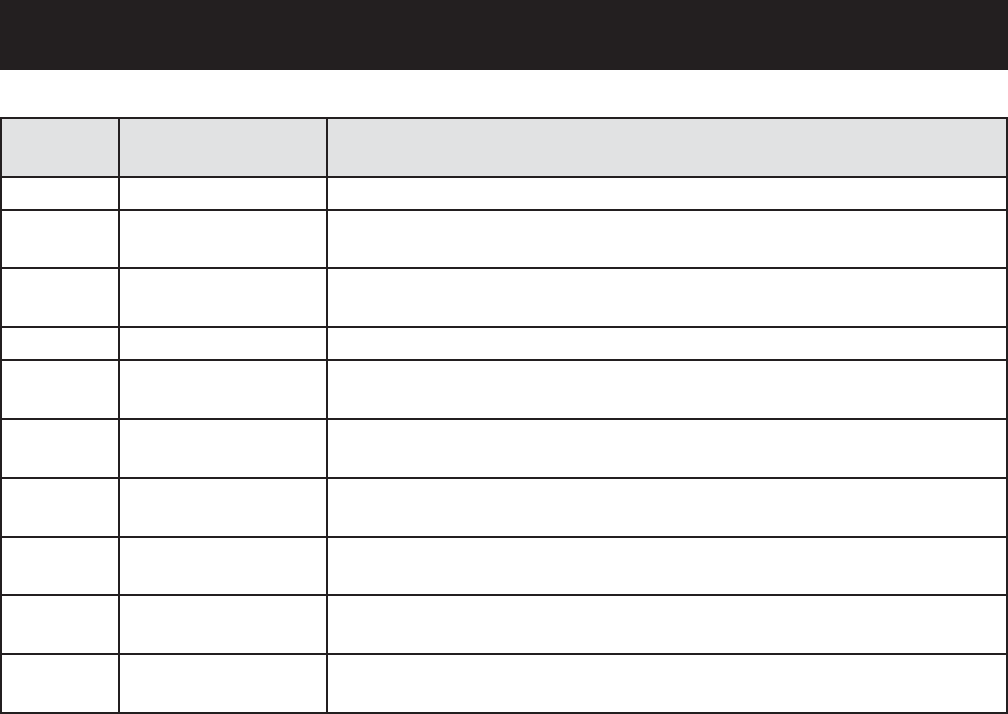
– 40 –
Error Codes
Error
Code Component,
System, or Test Description and Corrective Action
E00
No Error There are no errors to display.
tS
Thermistor Short Thermistor voltage is over 4.8 VDC for more than 5 seconds. Check the
PCB, wire, and thermistor.
t0
Thermistor Open Thermistor voltage is under 0.2 VDC for more than 5 seconds. Check the
PCB, wire, and thermistor.
dE
Door Fail Door interrupt voltage is continuously low level. Check the PCB.
od
Over Dry The time of dry process and cooling process is over 240 minutes. Check
the PCB.
HE
Heating Error Heating temperature is over 75 degrees Celsius for more than 10
seconds. Check the PCB.
FE Power Frequency
Error
Power frequency is 50 Hz for more than 15 seconds. Check the power
frequency and PCB.
bE2 Button Error When button is continuously pressed for more than 30 seconds. Check
the button and PCB.
3E1 Motor Relay Open When the motor state is running, the control detects the higher motor
signal within the 120 seconds. Check the PCB, wire, and motor.
3E2 Motor Relay Stuck When the motor state is stop, the control detects the zero cross motor
signal within the 60 seconds. Check the PCB, wire, and motor.
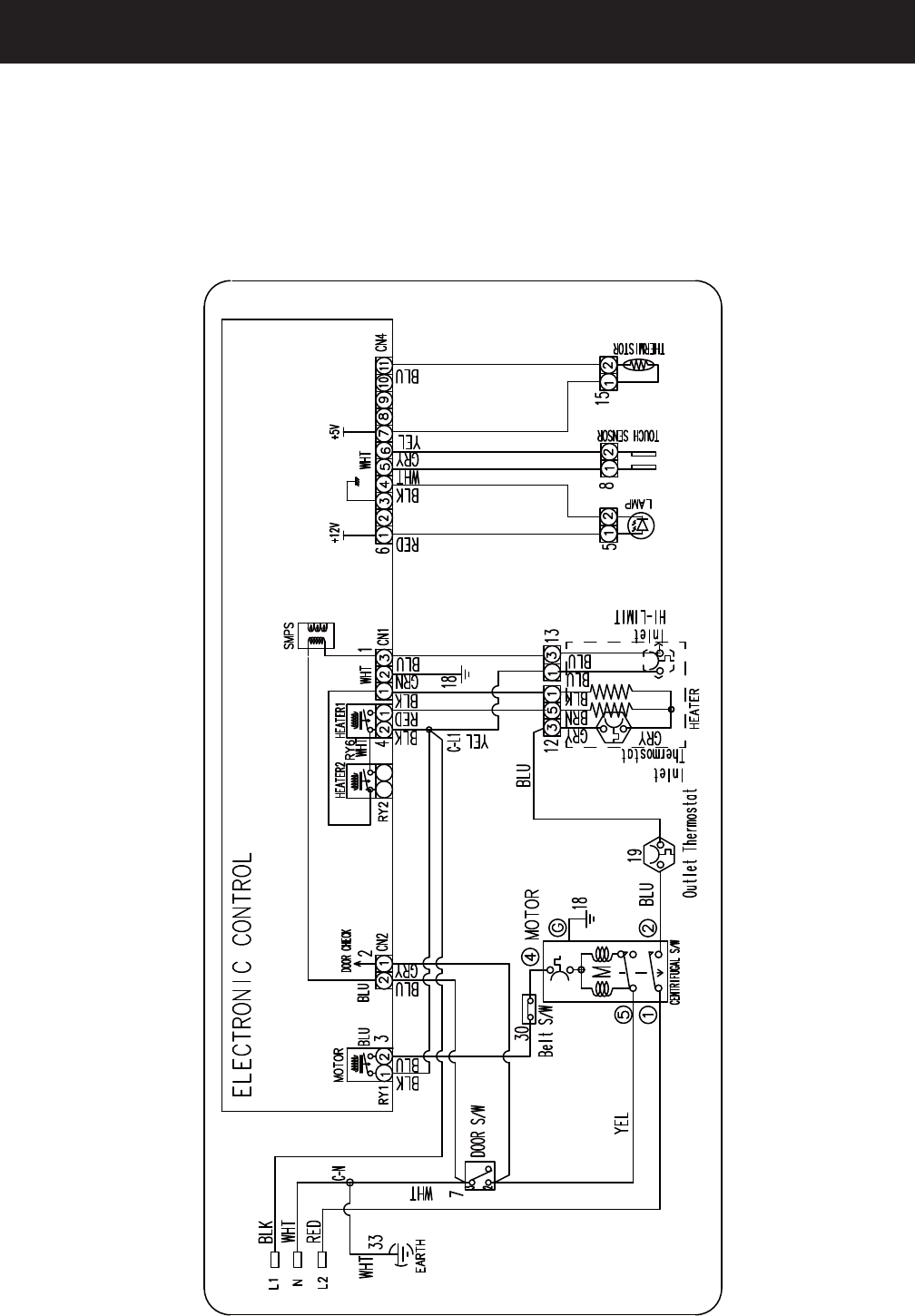
– 41 –
Electric Model
WARNING: Disconnect electrical power before servicing.
Caution: Label all wires prior to disconnection. Wiring errors can cause improper and dangerous operation.
Verify operation after servicing.
Schematics and Wiring Diagrams
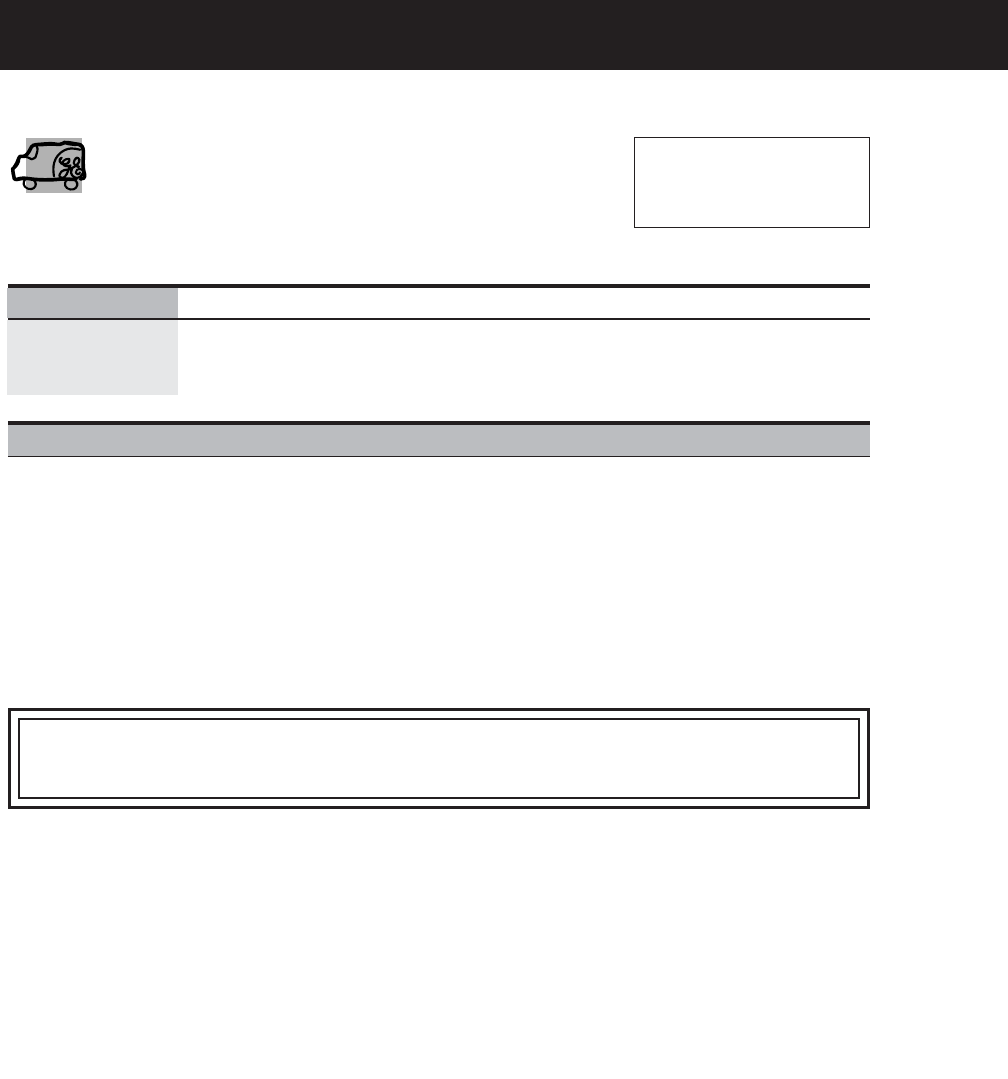
– 42 –
Warranty
■Service trips to your home to teach you how to use
the product.
■Improper installation, delivery or maintenance.
■Failure of the product if it is abused, misused or used for
other than the intended purpose or used commercially.
■Replacement of the light bulb after its expected
useful life.
■Replacement of house fuses or resetting of circuit
breakers.
■Damage to the product caused by accident, fire, floods
or acts of God.
■Incidental or consequential damage caused by possible
defects with this appliance.
■Damage caused after delivery.
■Product not accessible to provide required service.
What Is Not Covered (in the United States):
This warranty is extended to the original purchaser and any succeeding owner for products purchased
for home use within the USA. If the product is located in an area where service by a GE Authorized Servicer
is not available, you may be responsible for a trip charge or you may be required to bring the product to an
Authorized GE Service location for service. In Alaska, the warranty excludes the cost of shipping or service calls
to your home.
Some states do not allow the exclusion or limitation of incidental or consequential damages. This warranty
gives you specific legal rights, and you may also have other rights which vary from state to state. To know
what your legal rights are, consult your local or state consumer affairs office or your state’s Attorney General.
Warrantor: General Electric Company. Louisville, KY 40225
All warranty service provided by our Factory Service Centers,
or an authorized Customer Care®technician. To schedule service
on-line, visit us at GEAppliances.com, or call 800.GE.CARES
(800.432.2737).
Please have serial number and model number available when
calling for service.
Staple your receipt here.
Proof of the original purchase
date is needed to obtain service
under the warranty.
EXCLUSION OF IMPLIED WARRANTIES—Your sole and exclusive remedy is product repair as provided in
this Limited Warranty. Any implied warranties, including the implied warranties of merchantability or
fitness for a particular purpose, are limited to one year or the shortest period allowed by law.
For The Period Of: We Will Replace:
One Year Any part of the dryer which fails due to a defect in materials or workmanship. During this
From the date of the limited one-year warranty, GE will also provide, free of charge, all labor and related service costs
original purchase to replace the defective part.