HS BAPE Bot Instructions
User Manual: Pdf
Open the PDF directly: View PDF ![]() .
.
Page Count: 3
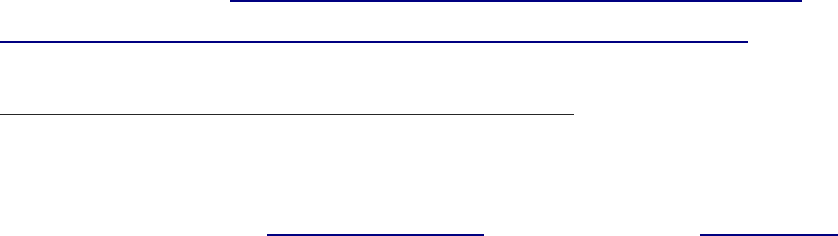
BAPE Bot Instructions
Installation... VIEW HERE FOR INSTALLATION
GUIDANCE (heatedsneaks.com/installation)
You may install this bot on one device only.
Open Google Chrome, Google Chrome Canary, Chromium or Opera browser
1) Open your chrome extensions. (Go to upper right 3 bar icon on chrome, click tools,
click extensions OR type chrome://extensions/ into URL bar. opera://extensions/ for
opera.
2) Make sure developer mode is enabled
3) Locate the BAPE Bot.CRX file in your bot folder
4) Drag this .CRX file out of the folder and onto your desktop
5) Drag the file from your desktop folder into your chrome extensions
6) Click Add extension
7) Installed
8) Click the upper right hand dashboard icon in your browser. Click ‘LOGIN” and read
below.
Login Activation
Once the bot is installed into your chrome browser, navigate to the options page
Enter your payment email address into the login field. This is the email
address that the bot was delivered to and the email address that you
downloaded this bot from. Ensure that you are entering this email in
ALL LOWER CASE LETTERS.
If activation is successful, the bot options will appear.
Example: heatedsneaks@gmail.com
Constant spinning wheel means that the activation failed meaning that
you are either not entering the proper email, not entering your correct
email properly OR this means that Heated Sneaks has not activated
your email yet. Activation of your email may take 2-3 hours during the
daytime to occur OR 6-7 hours, if you place your order during
nighttime. Be weary of this and contact Heated Sneaks if you have any
activation issues.
Usage
1) Install + Login to Bot
2) Enter item size into the bot
3) Entire item color into the bot
4) Click yes under auto checkout twice in bot
5) Set bot to full checkout mode
6) Enter your checkout information into the bot
7) 15 minutes prior to the launch of your desired item, click “START” button in the bot.
8) Open us.bape.com and begin to search for your desired item. I recommend searching
the new arrivals page, and the category page that matches your item. If you have an early
link, use the early link, it is the best method.
9) Once you’ve located the item, refresh the page until the item is live. If the item is
already live, the bot will begin to work.
10) Once live, the bot will auto add to cart your desired item and auto checkout the item.
NOTE: to save your information into the bot, click “START”. You may do this prior to
launch.
NOTE: You must enter the EXACT size and color that match the item you desire. If you
enter the incorrect color or size, the bot cannot possibly function properly.
TIPS
If you are unsure of the color of an item, you may use the “ANY” color feature in the bot.
With this option, the bot will select the first available color.
For items with no size, enter No Size into the bot.
Delays
Do not edit delays. Leave the delay at 1500.
Multiple Item Mode
Purpose: to purchase multiple items at once during the BAPE release.
Note: I recommend running this for 2-3 items max for the best success. (5 maximum)
Open your Google Chrome or Chromium Browser
Create multiple chrome user window profiles. You will need one separate user window
for each item you want to purchase. Example: if you want 4 different items on one drop,
you must create 4 different user profiles.
In order to create a new Chrome User Window Profile, go to the 3 bar icon in the upper
right hand corner of your Chrome/Chromium browser.
Next, go down to settings. (OR just type chrome://settings into the browser URL bar).
After that, scroll down to PEOPLE and click ADD Person
Name this new user profile window anything you desire.
Repeat until you have created all of your necessary user profile windows.
Once your user profile windows are created, you should have these windows open on
your desktop. Each user profile window acts as an independent browser from one
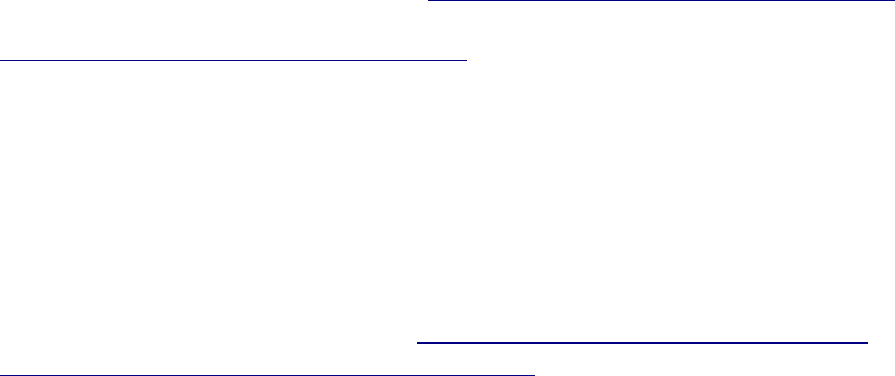
another, meaning that the information you enter into one window will not affect the
information entered into another.
Install the BAPE Bot into chrome://extensions of each chrome user profile window. If
you have 4 separate user windows, you must install the bot 4 times.
Login to the bot on each chrome user profile window
Enter your information into the options page of each chrome user profile window
Save your information into the options of page each chrome user profile window
One minute prior to release time, start the bot individually on each chrome user profile
window. If you have 4 separate each chrome user profile windows, you must click start
the bot separately 4 times, once on each each chrome user profile window.
Multi-Item mode buys every item on a separate order. You will be charged shipping fees
and tax for each order.
Upon purchase, you agreed to the Heated Sneaks Terms and Conditions.
While utilizing this bot and for all time going forward, you must obey the
Heated Sneaks Terms and Conditions. Any violation of these terms
subjects you to immediate ban from Heated Sneaks and revocation of your
bot without refund or any notice.
If Google Chrome or Google Chrome Canary browsers are marking
your extension(.crx bot files) as corrupted, not allowing you to enable
extensions, graying out the extensions, disabling unsupported
extensions, removing extensions, marking your extension as broken
or simply giving you problems when you are trying to utilize chrome
extension bots - utilize this fix: http://www.heatedsneaks.com/fix-
google-chrome-extensionbot-block.html
QUESTIONS?
EMAIL HEATEDSNEAKS@GMAIL.COM