S:/buh/tex/svmomu_instruct_T1/02contrib/global/authinst.dvi INSTRUCTIONS
AuthorInstructions
User Manual: Pdf
Open the PDF directly: View PDF ![]() .
.
Page Count: 13
L
A
T
E
X2
εSVMult Document Class
Author Instructions
for
– Contributed Books –
c
2007, Springer Verlag Heidelberg
All rights reserved.
June 23, 2008
Contents
1 Introduction 2
2 Step-by-Step Instructions 2
2.1 InitializingtheClass......................... 3
2.2 RequiredPackages .......................... 3
2.3 TheContributionHeader ...................... 4
2.4 Fine-TuningYourText........................ 4
2.5 Fine-TuningMathematics ...................... 7
2.6 Figures,TablesandTheirCaptions................. 9
2.7 References............................... 10
2.8 Index ................................. 12
3 Submitting your Manuscript 12
Further Reading 12
Subject Index 13
1
1 Introduction
The documentation in the Springer SVMult tool package is not intended to be
a general introduction to L
A
T
E
X2
εor T
E
X. For this we refer you to [1–3] in the
section “Further Reading”.
Instead, the Springer SVMult tool package has been set up for those who are
familiar with the basics of L
A
T
E
X. The SVMult document class and its special
features were designed to facilitate the preparation of scientific monographs for
Springer according to Springer’s style requirements.
If in this tool package we refer to standard tools or packages that are not in-
stalled on your system, please consult the Comprehensive T
E
X Archive Network
(CTAN) at [4–6] in the section “Further Reading”.
The components of the SVMult tool package are:
•The Springer L
A
T
E
Xclasssvmult.cls (major version 5) and BiBTeX
styles spmpsci.bst, spphys.bst, spbasic.bst as well as the template
with preset class options, packages and coding examples;
Tip: Copy these files to your working directory, run L
A
T
E
X2
εand produce
your own example *.dvi or *.pdf file; rename the template file as you see
fit and use it for your own input.
•Instructions with style and coding instructions specific to contributed
books ;
Tip: Follow these instructions to set up the files, to typeset the text and
to obtain a consistent formal style; use these pages as checklists before
finally submitting the manuscript or print data.
•The Reference Guide describing the SVMult features independent of any
specific style requirements.
Tip: Use it as a reference if you need to alter or enhance the default
settings of the SVMult document class and the templates.
For volume editors only the SVMult tool package is enhanced by
•the editor instructions for compiling multiple contributions into a single
book.
2 Step-by-Step Instructions
The following sections give you detailed instructions on how to set up your
files and meet Springer’s specific style and layout requirements. Please try to
adhere to these standards right from the start and use them as a checklist before
submitting the manuscript or print data.
2

2.1 Initializing the Class Tip:
Use the pre-set
template
author.tex
To format a document for a contributed book enter
\documentclass{svmult}
at the beginning of your root file. This will set the text area to a \textwidth
of 117 mm or 27-3/4 pi pi and a \textheight of 191 mm or 45-1/6 pi plus a
\headsep of 12 pt (space between the running head and text).
N.B. Trim size (physical paper size) is 155 ×235 mm or 61
/
8×91
/
4in.
Please refer to Sect. 2.6 for “overwide” floating objects.
For a description of all possible class options provided by SVMult see the
“SVMult Class Options” section in the enclosed Reference Guide.
2.2 Required Packages
The following selection in the past has proved to be essential in preparing a fully
formatted (i.e. ready-to-print) manuscript.
Invoke the required packages with the command
\usepackage{}
mathptmx.sty defines Times Roman as default text font, and provides
maths support using glyphs from the Symbol, Chancery
and Computer Modern fonts together with letters, etc.,
from Times Roman
helvet.sty use Helvetica as sans serif together with the Times font
family as default text body font
courier.sty use Courier as typewriter font together with the Times
font family as default text body font
graphicx.sty is a powerful tool for including, rotating, scaling and
sizing graphics files (preferably *.eps files)
makeidx.sty provides and interprets the command \printindex
which “prints” the index file *.ind (compiled by an index
processor) on a chosen page
multicol.sty balances out the columns on the last page of, for exam-
ple, your subject index
footmisc.sty together with style option [bottom] places all footnotes
at the bottom of the page
For a description of other useful packages and SVMult class options, special
commands and environments tested with the SVMult document class see the
Reference Guide.
3
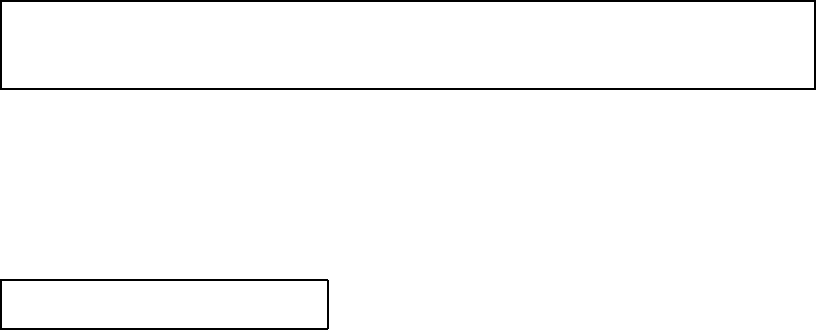
2.3 The Contribution Header
To format the header of your contribution enter
\title*{Title of Contribution}
\author{Name of Author}
\institute{Name of Author \at Name, Address of Institute, \email{name@email.address}
\maketitle
immediately after the \begin{document} command.
Normally the running heads are produced automatically by the \maketitle
command using the contents of \title (for right hand or recto pages) and
\author (on left hand or verso pages). If the result is too long for the page
header (running head) the class will produce an error message and you will be
asked to supply a shorter version. This is done using the syntax
\titlerunning{text}
\authorrunning{first author et al.}
These commands must be entered before \maketitle.
For a more detailed description of the relevant commands, see the global Ref-
erence Guide.
2.4 Fine-Tuning Your Text
As a general rule, text, formulae, figures, and tables are typed using the standard
L
A
T
E
X2
εcommands. The standard sectioning commands are also used.
Nevertheless, in the SVMult document class we have newly defined and en-
hanced a few text mode commands (e.g.\dedication,\preface,\abstract*;
description environment,.. . ). Please refer to the Reference Guide.
Always use the L
A
T
E
X commands \label and \ref for cross-referencing to chap-
ters, sections, theorems, equations, figures, and tables. In contrast to any hard-
coded references these soft-coded cross-references can automatically be con-
verted to hyperlinks for any possible electronic version of your book.
Abstracts. Each chapter or contribution should be preceded by an abstract (10–
15 lines long) that summarizes the content. The abstract will appear online at
www.SpringerLink.com and be available with unrestricted access. This allows
unregistered users to read the abstract as a teaser for the complete chapter.
As a general rule the abstracts will not appear in the printed version of the
book unless it is the style of the particular volume or that of the series to
which the book belongs. Please use the new Springer command \abstract* for
typesetting the text of the online abstracts and include them with the source
files of the manuscript. Use the plain \abstract command if the abstract is
also to appear in the printed version of the book.
4
Headings. In English texts all words of a heading have a leading capital letter
except for articles (a, an, the), conjunctions and prepositions of up to four letters
(e.g. on, of, at, to, by, and, or, but, from, with). If a heading needs more than
one line please break the line at an appropriate place and position the binding
word (conjunction, preposition, article, ...) at the beginning of the new line.
It looks nicer if every heading is followed by at least a short passage of text in
order to avoid simply listing headings of different levels.
If the running heads at the tops of the pages do not fit into the space al-
located to them, a shorter version has to be specified with the commands
\authorrunning{} and \titlerunning{}.
If a different version of your contribution title is to be used for the table of
contents use the command \toctitle{title for table of contents}.
Emphasizing Text. Use the command \emph{} to emphasize (i.e. italicize) a
selection of individual words.
Theorem-Like Environments. For individual text structures such as theorems,
definitions, examples, etc., the SVMult document class provides numerous
predefined environments (numbered as well as unnumbered) which conform with
the specific Springer layout requirements. Sections 2.7 and 3.3 of the Reference
Guide give a complete list of the built-in environments as well as a description
of the new SVMult mechanism for defining your own environments.
Special Expressions. If a special, e.g. non-English, expression is used repeatedly,
please spell it consistently throughout the book. Latin terms, e.g. “in situ”,
should not be italicized.
List of Symbols. Please add a list of symbols or short definitions or explanations.
(Even if this is not to be included in the final book, it’s a very useful tool for
the copyeditor who may work on your manuscript.)
Abbreviations. Please set abbreviations such as “e.g.”, “cf.”, “et al.” and “i.e.”
upright. Only abbreviations that can be found in a dictionary may be used
without definition. Particular terminology that is often abbreviated should be
defined on first usage.
Dashes. In Springer books we differentiate between three different types of
dashes, which have to be coded individually:
1. To produce a simple hyphen, used to connect or separate dependent parts
of a word such as prefixes, or in compound adjectives, please enter a single
keyboard hyphen without any space on either side (-).
2. To produce an en-dash, enter two single hyphens with no space on either
side to stand in place of “to” in ranges, as in “Fig. 3a–c” or “... in the range
10–20 eV”, or to connect two names or words that are independent of each
other, such as “... the electron–photon interaction”. However, double-
barrelled names like Levi-Civita are connected with simple hyphens.
5
3. To produce an em-dash—e.g. to denote an insertion within a sentence—
please enter three hyphens without any spaces on either side (---).
Quotation Marks. Please use the following commands to create English-
language quotation marks: ‘word’ gives ‘word’ in the dvi file, and ‘‘word"
gives “word” in the dvi file.
Page Breaks. Please see to it that you always have at least two lines of the
same paragraph at the foot or head of a page. So-called “orphans” or “widows”
reduce the readability of your text.
Cross-References Within Text. Please always give a \label where possible
and use \ref for cross-referencing. Such cross-references may then easily be
converted to hyperlinks in any electronic version of your book.
The \cite and \bibitem mechanism for bibliographic references is also oblig-
atory.
Cross-references to particular sections, figures, tables, equations and the like
should be written in full when they stand at the beginning of a sentence, but in
any other position within the text they should be abbreviated as follows:
(Chapter) Chap./Chaps. (Section) Sect./Sects. (Figure) Fig./Figs.
(Page) p./pp. (Volume) Vol./Vols.
Exceptions:
1. “Table” should always be written out in full—at the beginning of a sen-
tence as well as within it, and please use “Tables” for the plural form.
2. When referring to equations the abbreviations “Eq./Eqs.” may be used—
but as a general it is sufficient to use the equation number set in parenthe-
ses, e.g. (1.45). At the beginning of a sentence you should write “Equation
(1.45)”.
3. References are cited in the text simply as numbers in square brackets,
e.g. [165], do not use the abbreviations “Ref./Refs.” in the middle of a
sentence. Only at the beginning of a sentence should you write “Reference
[165]”.
Spelling Checker. If possible, please use a computer program for verifying the
spelling of your text prior to submitting your manuscript. Depending on your
operating system you may choose from a number of freely available programs
designed for L
A
T
E
Xcode. AlistofsuchL
A
T
E
X-aware spelling checkers can be
found at http://www.tex.ac.uk/cgi-bin/texfaq2html?label=spell
6
2.5 Fine-Tuning Mathematics
As a general rule, text, formulae, figures, and tables are typed using the standard
L
A
T
E
X2
εcommands. The standard sectioning commands are also used.
Nevertheless, in the SVMult document class we have some newly defined and
enhanced math mode commands. Please refer to the Reference Guide.
Always give a \label where possible and use \ref for cross-referencing. Such
cross-references may then be converted to hyperlinks in any electronic version
of your book.
Please set mathematical expressions and formulae within the running text in
math mode, i.e. $...$, so that the desired spaces are set automatically. In text
mode please put a small space \, between a number and its unit.
Displayed Formulae will automatically be centered.
Equation Arrays. In order to get a readable layout for your equation arrays we
recommend that you use the L
A
T
E
X environment eqnarray. This will automati-
cally use optimal line spaces and line breaks. If an equation spans more than one
line place the equals sign at the beginning of the second (or subsequent) line(s);
binary operators such as +, −,∗, etc. should also appear at the beginning of
the second or subsequent lines of an array, and the line should be indented to
the right of the equals sign in the line before.
If you want to sub-number individual lines of your equation array you may use
the style subeqnarray.sty. For a description see Sect. 3.1 in the Reference
Guide.
Please punctuate displayed equations in the same way as any other written
statement and insert \; before the punctuation to add a little extra space.
Multiplication. Where a multiplication sign is essential use the command \times
(×), not \cdot (·). The \cdot is reserved for vector dot products.
Vectors. Use the command \vec{v} to depict a vector. By default, vectors will
be set bold face upright.
To set vectors bold face italic – as is common in physics texts – use the class
option vecphys.
Tensors. Use the newly defined command \tens{A} to depict an ordinary
second-order tensor (without indices).
Chemical Symbols and Formulae should be set upright. Where a “–” is used to
combine parts of chemical compounds, please use an en-dash; see Sect. 2.4.
Computer Code. To display computer code in your book, we recommend the
use of the verbatim environment.
Abbreviations such as Ord, Var, Ker, const., etc. should be set upright.
7
Physical units (and their prefixes) should correspond to the SI standards and
be set upright. Always put a fixed space \, between a number and its unit,
and between elements of units. Both the “... 3 km s−1...” (note space between
different units; please do not use a middot) and “... 3 km/s ...” styles are
acceptable, but please settle for one choice and use it consistently. In headers
in tables please use the “v(m/s)” or “v(m s−1)” styles, i.e. use parentheses,
not brackets. Please use “%” without a space, e.g. “100%”, and use the degree
sign without a space, e.g. “19◦”. For Celsius use “100◦C”, i.e. no spaces.
Greek Letters. By default the SVMult document class depicts Greek letters as
italics because they are mostly used to symbolize variables. However, when used
as operators, abbreviations, physical units, etc., they should be set upright. For
example, when Δ (\varDelta) is used to refer to an infinitesimal amount or μ
(\umu)isusedtodenotemicro.
All upper-case Greek letters have been defined in the document class in an
upright version. The fonts are taken from the T
EX alphabet. Use the command
prefix \var... followed by the upper-case name of the Greek letter to obtain
an upright upper-case Greek letter.
A number of lower-case Greek letters have been defined in the document class
in an upright version: α,β,χ,δ,γ,μ,ν,π,τ. The letters are taken from
the PostScript Symbol font. Use the command prefix \u... with the lower-
case name of the Greek letter to set it upright. Please refer to Sect. 2.6 in the
Reference Guide.
Variables should be represented by a unique single character and always, i.e.
in math mode as well as in the text, be set in italics. If possible please use
\varepsilon for and \varrho for ρ.
Exponential terms with long exponents or with exponents containing subscripts
or superscripts should be set as “exp(...)”.
Subscripts and superscripts should always appear upright (use \mathrm{ } in
math mode) when they are abbreviations. If you need to depict a vector, please
also use the syntax \vec{ }. The font size will automatically be adjusted.
The Differential d, exponential eandimaginary i should be set upright in
Springer books. Use the newly defined commands \D,\E or \eul and \I or
\imag.
Fractions in displayed equations should be coded with \frac. When they appear
within exponents, running text or narrow tables, they should be set with a slash.
Otherwise the font size will be too small to be easily read.
Delimiters should be large enough to completely enclose their content – but no
larger. We recommend using dynamic L
A
T
E
X input commands, e.g.\left[ or
\right},\langle or \rangle,\left|,\right|,etc.
8
2.6 Figures, Tables and Their Captions
In general, text, formulae, figures and tables are typed using the standard
L
A
T
E
X2
εcommands. The standard sectioning commands are also used.
Nevertheless, in the SVMult document class we have defined new commands
and environments, and in some cases, enhanced standard environments. Please
refer to the enclosed Reference Guide.
Always give a \label where possible and use \ref for cross-referencing. Such
cross-references may then be converted to hyperlinks in any possible electronic
version of your book.
Figures. Figures and their captions by default are set flushleft with the cap-
tion placed beneath the figure. If the figure width is smaller than 78 mm, use
the command sidecaption to align the caption with the base of the figure
when the figure is positioned at the bottom of the page, or use the command
sidecaption[t] when the figure is positioned at the top of the page .
“Overwide” figures should be reduced to the normal page width, or if it improves
the readability, may protrude into the page margin by a maximum of 5 mm or
1picaoneachside.
Color Figures. Despite the fast technical progress in digital printing the repro-
duction of color figures is still very costly in the field of scientific publishing. In
general any colour figures will be converted into b/w figures or graytones for
the printed version of the book. Only upon explicit agreement will Springer
reproduce color figures in the printed version of the book.
Digital Illustrations. Whenever possible illustrations (photos and drawings)
should be supplied in digital form – this will simplify production, provided a
few basic rules are followed.
For scanned line figures the minimum resolution in the final print size is 1200 dpi.
For scanned photos, 300 dpi in the final size is sufficient.
Image Processing. If illustrations are to appear in grayscale or black and white,
do not produce them in color. Color fields often convert to screens that are al-
most indistinguishable from one another. Instead of screens, whenever possible
please use cross-hatching, stippling, and other dot and line patterns to differ-
entiate among elements in an illustration. If screens must be used, they must
be between 15% and 60%. Screens must be differentiated from one another by
at least 15%. The lowest line weight is 0.5 pt in the final print size (approx.
0.15 mm).
Grids and details within the figures must be clearly readable and may not
overlap.
Lettering. To add lettering, it is best to use a sans serif font; Helvetica is
preferred. The font size should be approx. 2–3 mm (8–10 pt) in final print.
Avoid effects such as shading, outline letters, etc. Lettering should not be
9
added until after scanning, i.e. it should be added to the graphics file. Please
do not insert any figure legends or figure headings in your illustration file.
Further Instructions. Please find more detailed instructions about figure and
graphic sizing, placement, labeling, screenshots, halftones, shading, etc. at
http://www.springer.com >Our services for: authors >Author Guidelines
>Preparing Illustrations.
Figures should be in eps format with fonts embedded, without preview and with
the so-called bounding box adjusted to the actual content of the figure. Use the
standard L
A
T
E
X “graphicx” package to include your graphics files.
Tables. By default, tables and their captions are justified. Please make sure
that every table is preceded by a caption.
The layout of your tables should not contain any vertical lines. The header
of the table should not contain any extra lines. “Overwide” tables should be
reduced to the normal page width, or, if this is not possible, should not exceed
the page width by more than 5 mm. Please find coding examples in the enclosed
sample files.
Captions. A caption should read easily. It follows regular text rules for abbrevi-
ation, hyphenation, capitalization, and punctuation , however, it does not have
end punctuation.
Should a figure consist of several parts, please set the names of the parts in bold
face type inside the caption, e.g. Fig. 1.1 General explanation. aindividual
description. bindividual description.
Should you want to explain special line formats, etc. used in the figure, then
please set their description in italics, e.g. Fig. 1.1 In the upper edge the
phenomenon is illustrated (dashed line).
2.7 References
References may be cited in the text either by number (preferred) or by au-
thor/year. The reference list should ideally be sorted in alphabetical order –
even if reference numbers are used for the their citation in the text.
Please make sure that all references from the list are cited in the text. Those
not cited should be moved to a separate Further Reading section or chapter.
In mathematical texts references are often labelled as author-year acronyms.
In order to achieve this simply give an optional argument to the \bibitem
command. Always use \bibitem and \cite for cross-referencing.
When producing your bibliography please make sure that the data is complete
(name and initial of author, year of publication, book title, publisher’s name
and place, journal name, volume number, page numbers) and up to date (e.g.
edition number).
10
If there are several works by the same author, the following order should be
used:
1. all works by the author alone, ordered chronologically by year of publica-
tion
2. all works by the author with a coauthor, ordered alphabetically by coau-
thor
3. all works by the author with several coauthors, ordered chronologically by
year of publication.
Always use the standard abbreviation of a journal’s name according to the ISSN
List of Title Word Abbreviations,seehttp://www.issn.org/en/node/344
The styling of references depends on the subject of your book:
•The two recommended styles for references in books on mathematical,
physical, statistical and computer sciences aredepictedinthereference
section of the example pdf files [1–5] and [6–10]. If you use BiBTeX for
generating your reference list please use one of the two Springer styles
spmpsci.bst or spphys.bst.
•Examples of the most commonly used reference style in books on Psychol-
ogy, Social Sciences are depicted in the reference section of the example
pdf files [11–15].
•Examples for references in books on Humanities, Linguistics, Philosophy
are depicted in the reference section of the example pdf files [16–20].
•Examples of the basic Springer style used in publications on a wide range of
subjects such as Computer Science, Economics, Engineering, Geosciences,
Life Sciences, Medicine, Biomedicine are depicted in the reference section
of the example pdf files [21–25]. If you use BiBTeX for generating your
reference list please use the Springer style spbasic.bst.
For your own input follow the syntax of the corresponding style examples in the
pre-set template. Tip:
Use the pre-set
templates
Please make sure that, in the individual reference citations, the initials of names
do not stand alone. Please connect them to their surname with the help of the
tilda ~so that they will not be separated from each other when L
A
T
E
Xbreaks
the line. The same applies to volume or page numbers.
For a description of SVMult enhancements to the bibliography environment
refer to the enclosed Reference Guide.
11
2.8 Index
Please make sure that your entries for the book’s general subject index are coded
with the command \index{} and please check the output for any redundancy
before submitting your manuscript files.
For more information on generating an index see [1].
3 Submitting your Manuscript
As soon as you have decided on the content and structure of your contribution
and have set up a representative portion of text, send this material including
figures for evaluation to the volume editor. Please check whether the source files
(i.e. *.tex,*.eps,*.cls,*.sty) are needed besides a printout.
Please direct any queries concerning the layout, L
A
T
E
X coding, figures or the
contract side of your contribution to your contact person at Springer-Verlag.
He or she will be happy to respond directly or pass on your query to the expert
in charge.
Further Reading
[1] Lamport L.: L
A
T
E
X – A Document Preparation System. 2nd ed. Addison-
Wesley, Reading, MA (1994)
[2] Goossens M., Mittelbach F., Samarin A.: The L
A
T
E
X Companion. Addison-
Wesley, Reading, MA (1994)
[3] Knuth D.E.: The T
E
X book. Addison-Wesley, Reading, MA (1986) and
revised to cover T
EX3 (1991)
[4] T
EX Users Group (TUG), http://www.tug.org
[5] Deutschsprachige Anwendervereinigung T
E
Xe.V.(DANTE),Heidelberg,
Germany, http://www.dante.de
[6] UK T
E
X Users’ Group (UK-TuG), http://uk.tug.org
12
Subject Index
class options, 3
computer code, 7
cross-referencing, 6
figures
black and white, 9
captions, 9, 10
color, 9
digital, 9
graphics files
fonts, 10
format,3,10
including, 3
scaling, 3
grids and details, 9
lettering, 9
line weight, 9
overwide, 9
positioning, 9
scanned, 9
floating objects, 3
index, 3
layout
page breaks, 6
paper size, 3
text area, 3
textheight, 3
textwidth, 3
list of symbols, 5
math mode, 7
abbreviations, 7
chemical symbols and formulae, 7
delimiters, 8
differential d, 8
displayed formulae, 7
equation arrays, 7
sub-numbering, 7
exponential e, 8
exponential terms, 8
fractions, 8
Greek letters
lower-case, 8
upper-case, 8
imaginary i, 8
operators, 7
physical units, 8
punctuation, 7
subscripts, 8
superscripts, 8
tensors, 7
variables, 8
vectors, 7
references
data, 10
numbering system, 10
spelling checker, 6
tables
captions, 10
header, 10
layout, 10
overwide, 10
text mode
abbreviations, 5
abstracts, 4
dashes, 5
emphasizing text, 5
headings, 5
quotation marks, 6
running heads, 5
special expressions, 5
theorem-like environments, 5
13