Online Commerce Suite™ SOAP Integration Guide I
User Manual: Pdf
Open the PDF directly: View PDF ![]() .
.
Page Count: 137 [warning: Documents this large are best viewed by clicking the View PDF Link!]
- Table of Contents
- Overview
- Understanding SOAP
- Transaction Operation
- Credit Card Transactions
- processCCAuth and processCCSale and processCCAuthentication (Credit Card Auth / Sale / Authentication)
- processVoid (Credit Card Void)
- processCredit (Credit Card and Check Credit/Refund)
- processPost (Credit Card Post/Capture)
- processCCCredit (Credit Card Standalone Credit)
- processAuthReverse (Credit Card Authorization Reversal)
- processSVSale (Sale on Gift Card) / processSVAddValue (Add Value on Gift Card)
- processSVIssue (Issue a new Gift Card)
- processSVDeactivate (Deactivate the Gift Card) / processSVBalanceInquiry (Balance Inquiry on Gift Card)
- processSVRefund (Refund a Gift Card Transaction)
- Debit Card Transactions
- ACH Transactions
- Check 21 Transactions
- 3rd Party Check Processing Service Providers
- Transaction Retrieve
- Stored Profiles
- Recurring Records
- EBT Transactions
- SOAP Response Objects
- Security
- Sample SOAP Request/Response
- Sample Client Code
- Appendix A: Transaction Service WSDL
- Appendix B: Transaction Authorization Specification
- Appendix C: AVS Response Codes
- Appendix D: CVV2/CVC2 Response Codes
- Appendix E: Country and Currency Code
- Appendix F: LineItems

Online Commerce Suite™
SOAP Integration Guide
Release 3.13
Feb 2017
Merchant Partners
11121 Willows Rd NE
Suite 120
Redmond, WA 98052
© 2017 Merchant Partners. All Rights Reserved.
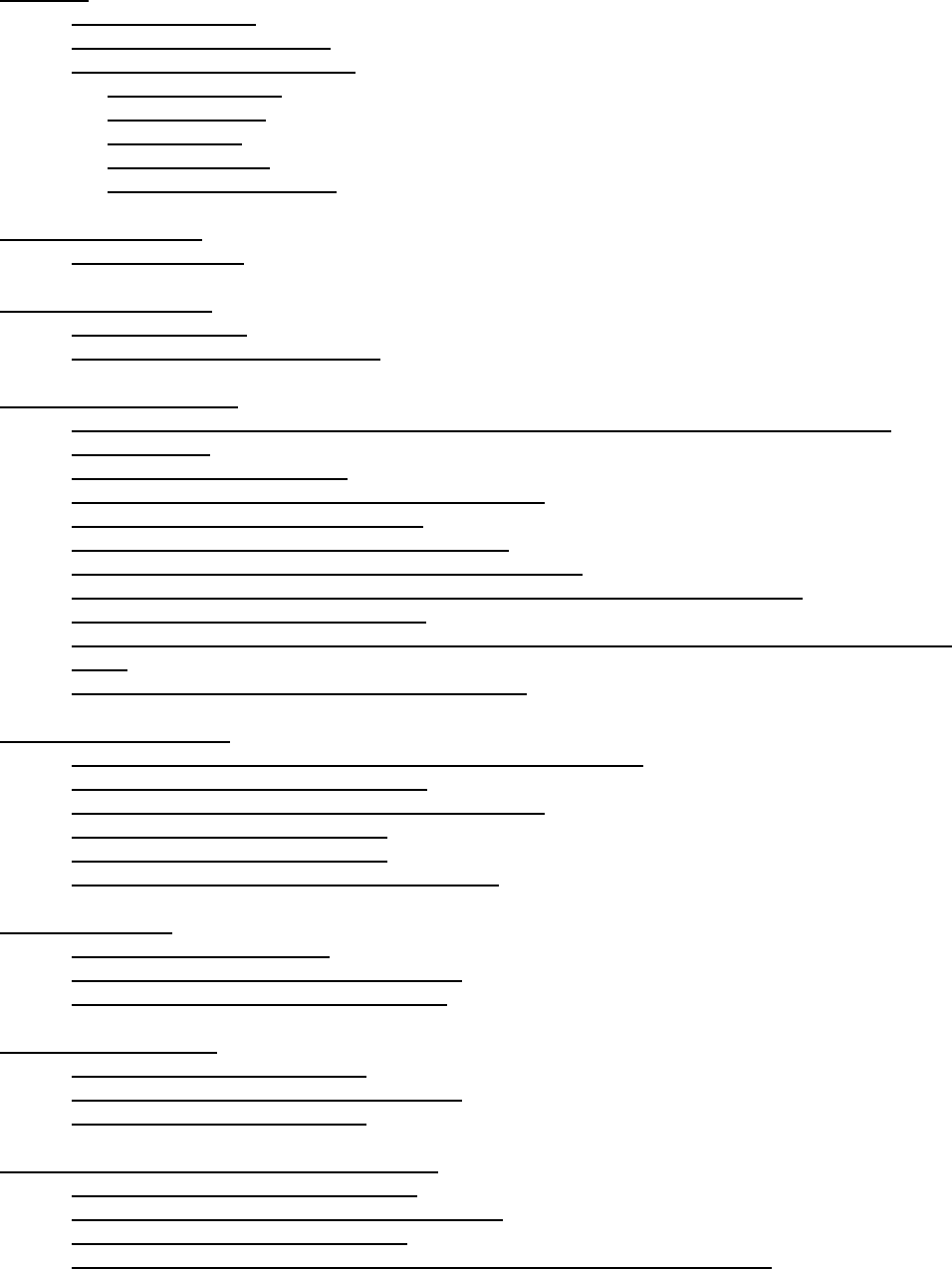
Table of Contents
Overview......................................................................................................................................................................Page 1
What's In This Guide........................................................................................................................................Page 1
How This Guide is Organized...........................................................................................................................Page 1
How to Comment on This Guide......................................................................................................................Page 1
Contact Information....................................................................................................................................Page 1
Customer Service......................................................................................................................................Page 1
Documentation...........................................................................................................................................Page 1
Certified Networks......................................................................................................................................Page 1
Hardware Compatible List..........................................................................................................................Page 1
Understanding SOAP..................................................................................................................................................Page 2
The SOAP Process..........................................................................................................................................Page 3
Transaction Operation................................................................................................................................................Page 4
WSDL Service URL..........................................................................................................................................Page 4
Transaction Types (SOAP Actions)..................................................................................................................Page 4
Credit Card Transactions...........................................................................................................................................Page 7
processCCAuth and processCCSale and processCCAuthentication (Credit Card Auth / Sale /
Authentication)................................................................................................................................................Page 7
processVoid (Credit Card Void)......................................................................................................................Page 13
processCredit (Credit Card and Check Credit/Refund)..................................................................................Page 13
processPost (Credit Card Post/Capture)........................................................................................................Page 14
processCCCredit (Credit Card Standalone Credit)........................................................................................Page 16
processAuthReverse (Credit Card Authorization Reversal)...........................................................................Page 20
processSVSale (Sale on Gift Card) / processSVAddValue (Add Value on Gift Card)...................................Page 20
processSVIssue (Issue a new Gift Card).......................................................................................................Page 25
processSVDeactivate (Deactivate the Gift Card) / processSVBalanceInquiry (Balance Inquiry on Gift
Card).............................................................................................................................................................Page 29
processSVRefund (Refund a Gift Card Transaction).....................................................................................Page 33
Debit Card Transactions...........................................................................................................................................Page 35
processDebitAuth or processDebitSale (Debit Card Auth or Sale)................................................................Page 35
processDebitReturn (Debit Card Return).......................................................................................................Page 41
processDebitPost (Post/Capture Previous Debit Auth)..................................................................................Page 42
processDebitVoid (Debit Card Void)..............................................................................................................Page 44
processDebitPinless (Pinless Debit)..............................................................................................................Page 45
processDebitPinlessCredit (Pinless Debit Credit)..........................................................................................Page 51
ACH Transactions.....................................................................................................................................................Page 52
processACHSale (ACH Sale).........................................................................................................................Page 52
processACHCredit (ACH Standalone Credit).................................................................................................Page 55
processACHVerification (ACH Verification)....................................................................................................Page 57
Check 21 Transactions.............................................................................................................................................Page 60
processC21Sale (Check 21 Sale)..................................................................................................................Page 60
processC21Credit (Check 21 Credit/Refund).................................................................................................Page 62
processC21Void (Check 21 Void)..................................................................................................................Page 63
3rd Party Check Processing Service Providers.....................................................................................................Page 65
processExtACHSale (EXT Check Sale).........................................................................................................Page 65
processExtACHCredit (Ext Check Credit/Refund).........................................................................................Page 67
processExtACHVoid (Ext Check Void)...........................................................................................................Page 68
processExtACHConsumerDisbursement (EXT Check Consumer Disbursement).........................................Page 68
Online Commerce Suite™ SOAP Integration Guide
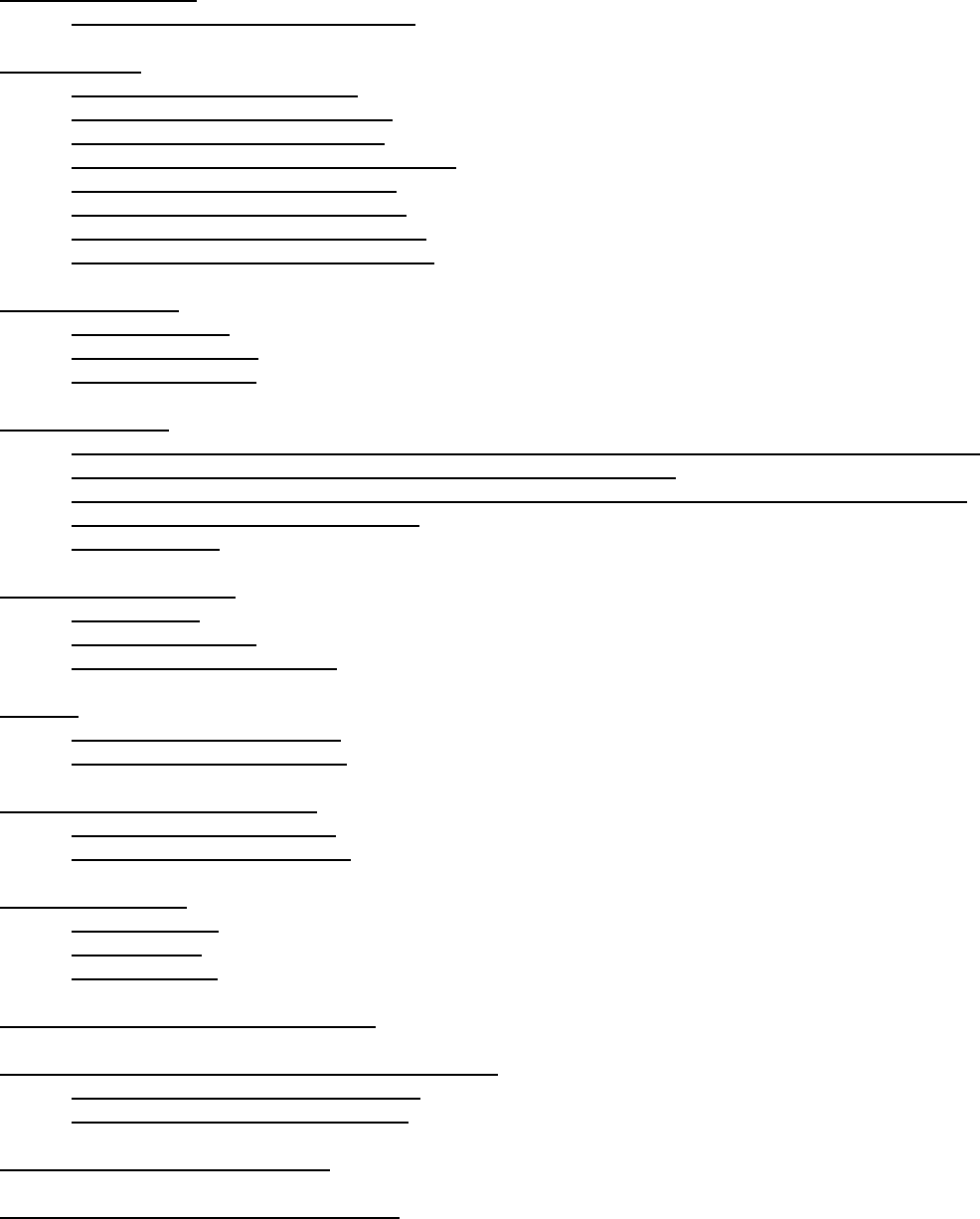
Table of Contents
Transaction Retrieve.................................................................................................................................................Page 72
processTransRetrieve (Trans Retrieve).........................................................................................................Page 72
Stored Profiles...........................................................................................................................................................Page 73
processProfileSale (Profile Sale)....................................................................................................................Page 73
processProfileDelete (Profile Delete).............................................................................................................Page 76
processProfileCredit (Profile Credit)...............................................................................................................Page 76
processProfileAdd (Credit Card Profile Add)..................................................................................................Page 78
processProfileAdd (ACH Profile Add).............................................................................................................Page 80
processProfileUpdate (Profile Update)...........................................................................................................Page 82
processProfileRetrieve (Profile Retrieve).......................................................................................................Page 84
processAccountLookup (AccountLookup)......................................................................................................Page 84
Recurring Records....................................................................................................................................................Page 86
processRecurAdd...........................................................................................................................................Page 86
processRecurUpdate......................................................................................................................................Page 88
processRecurCancel......................................................................................................................................Page 90
EBT Transactions......................................................................................................................................................Page 94
processEBTBalanceInquiry / processEBTCashBenefitBalanceInquiry / processEBTCashBenefitReturn /
processEBTCashBenefitWithdrawal / processEBTCashBenefitSale /
processEBTFoodStampVoucherSale / processEBTFoodStampReturn / processEBTFoodStampSale /
processEBTFoodStampBalanceInquiry........................................................................................................Page 94
processEBTVoid.............................................................................................................................................Page 98
SOAP Response Objects..........................................................................................................................................Page 99
ProcessResult................................................................................................................................................Page 99
ProcessProfileResult....................................................................................................................................Page 100
ProcessAccountLookupResult.....................................................................................................................Page 102
Security....................................................................................................................................................................Page 104
SOAP over HTTPS (Required).....................................................................................................................Page 104
Merchant PIN (Recommended)....................................................................................................................Page 105
Sample SOAP Request/Response.........................................................................................................................Page 106
Sample Client SOAP Request......................................................................................................................Page 106
Sample Client SOAP Response...................................................................................................................Page 108
Sample Client Code................................................................................................................................................Page 109
Example 1: Java...........................................................................................................................................Page 109
Example 2: C#..............................................................................................................................................Page 111
Example 3: PHP...........................................................................................................................................Page 111
Appendix A: Transaction Service WSDL..............................................................................................................Page 112
Appendix B: Transaction Authorization Specification........................................................................................Page 113
Credit Card Approval Response Format......................................................................................................Page 113
Credit Card Decline Response Format........................................................................................................Page 114
Appendix C: AVS Response Codes......................................................................................................................Page 115
Appendix D: CVV2/CVC2 Response Codes..........................................................................................................Page 116
Online Commerce Suite™ SOAP Integration Guide
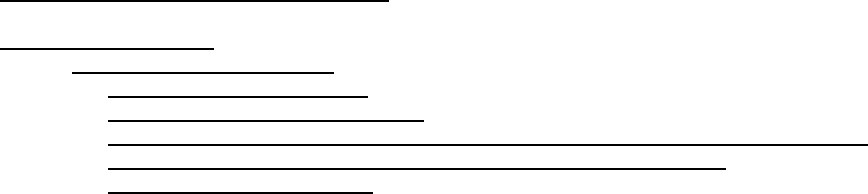
Table of Contents
Appendix E: Country and Currency Code............................................................................................................Page 117
Appendix F: LineItems............................................................................................................................................Page 124
Appendix F-1: Product Codes......................................................................................................................Page 124
Appendix F-3: Service Codes................................................................................................................Page 131
Appendix F-4: Measurement Codes......................................................................................................Page 132
Appendix F-5: Default Dispenser Card Reader Pre-Auth Amounts and Cutoff Amounts......................Page 132
Appendix F-6: Fleet Card Partial Authorization and VoicePost Support................................................Page 132
Appendix F-7: Industry Codes...............................................................................................................Page 133
Online Commerce Suite™ SOAP Integration Guide
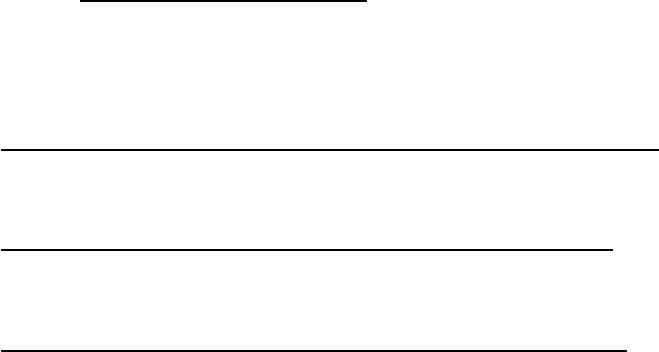
Overview
The Online Commerce Suite SOAP Integration Guide is written for developers who want to enable their applications to
access the Merchant Partners SOAP payment gateway web services.
What's In This Guide
Two key features of SOAP are:
To expose web services via the WSDL.• Provide web services support for various programming languages. This document discusses basic usage, XML
parsing, and examples in Java and C#.
•
How This Guide is Organized
The remainder of this guide is organized into the following sections:
Understanding SOAP1. Web Services Support discusses the SOAP-based web services support2. The Client API explains the APIs that access the Transaction Web Services.3. Examples offer short programs that illustrate the use of the Client APIs languages such as Java and C#.4.
How to Comment on This Guide
Every effort has been made to produce an accurate and easy to understand the SOAP Integration Guide.
Contact Information
For more information about Online Commerce Suite, refer to the following:
Customer Service
If you have problems with this document, or find that the instructions are incorrect, incomplete, or inadequate, please let
us know.
Send your comments to support@merchantpartners.com
Phone: (866) 242-9933
Documentation
Web Site URL: https://www.onlinemerchantcenter.com/mpartners/html/user_manuals.html
Certified Networks
Web Site URL: https://www.onlinemerchantcenter.com/mpartners/html/networks.html
Hardware Compatible List
Web Site URL: https://www.onlinemerchantcenter.com/mpartners/html/equipment.html
Page 1
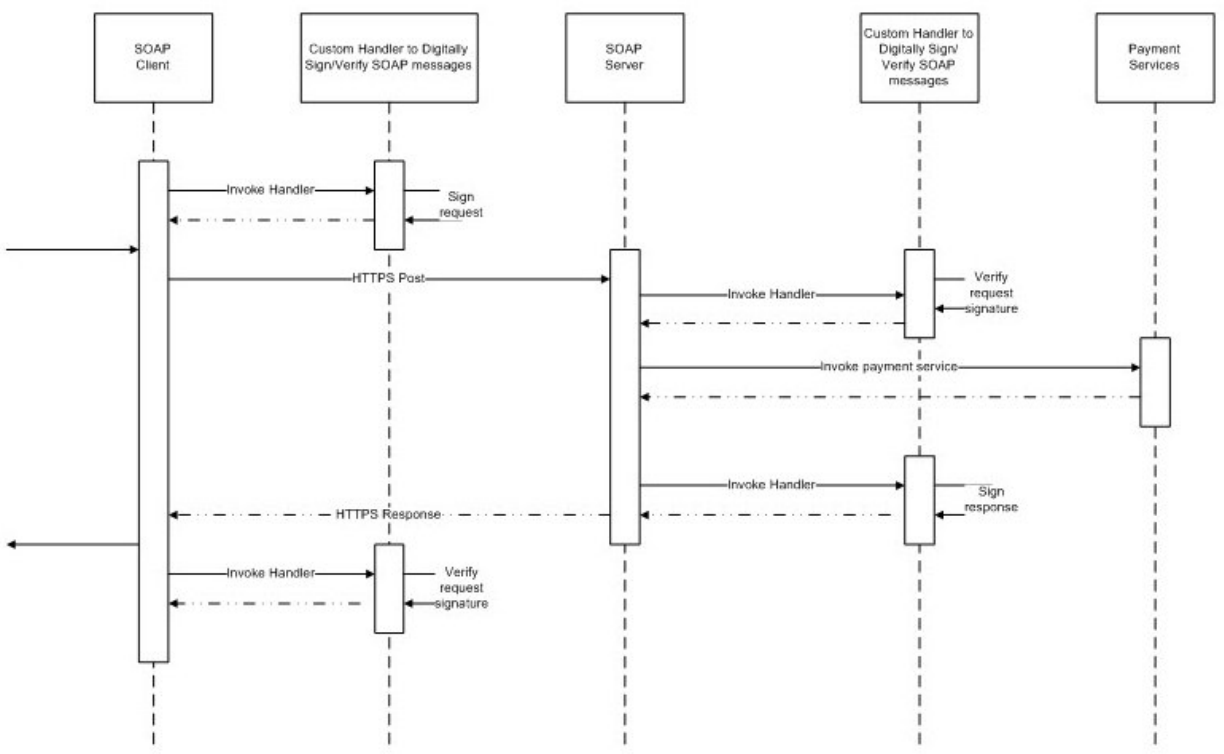
Understanding SOAP
Cryptography
All Soap Request Messages are required to be sent using HTTPS.
Authentication
Merchant Account ID and MerchantPIN will provide transaction level security..
Page 2
The SOAP Process
Merchant downloads the WSDL.1. Merchant requests an Account ID through the Online Commerce Suit UI. If needed, contact support for Test
Account ID and credentials.
2.
Merchant creates the SOAP messages with the required fields from the WSDL and sends it via HTTS for
processing.
3.
The Server's web service receives the SOAP message. The Merchant's Account ID and MerchantPIN (if enabled)
is Validated.
4.
If valid, it processes transaction and builds a valid SOAP response.5. The merchant's client response handler receives the SOAP message and processes the response.6.
Online Commerce Suite™ SOAP Integration Guide
Page 3
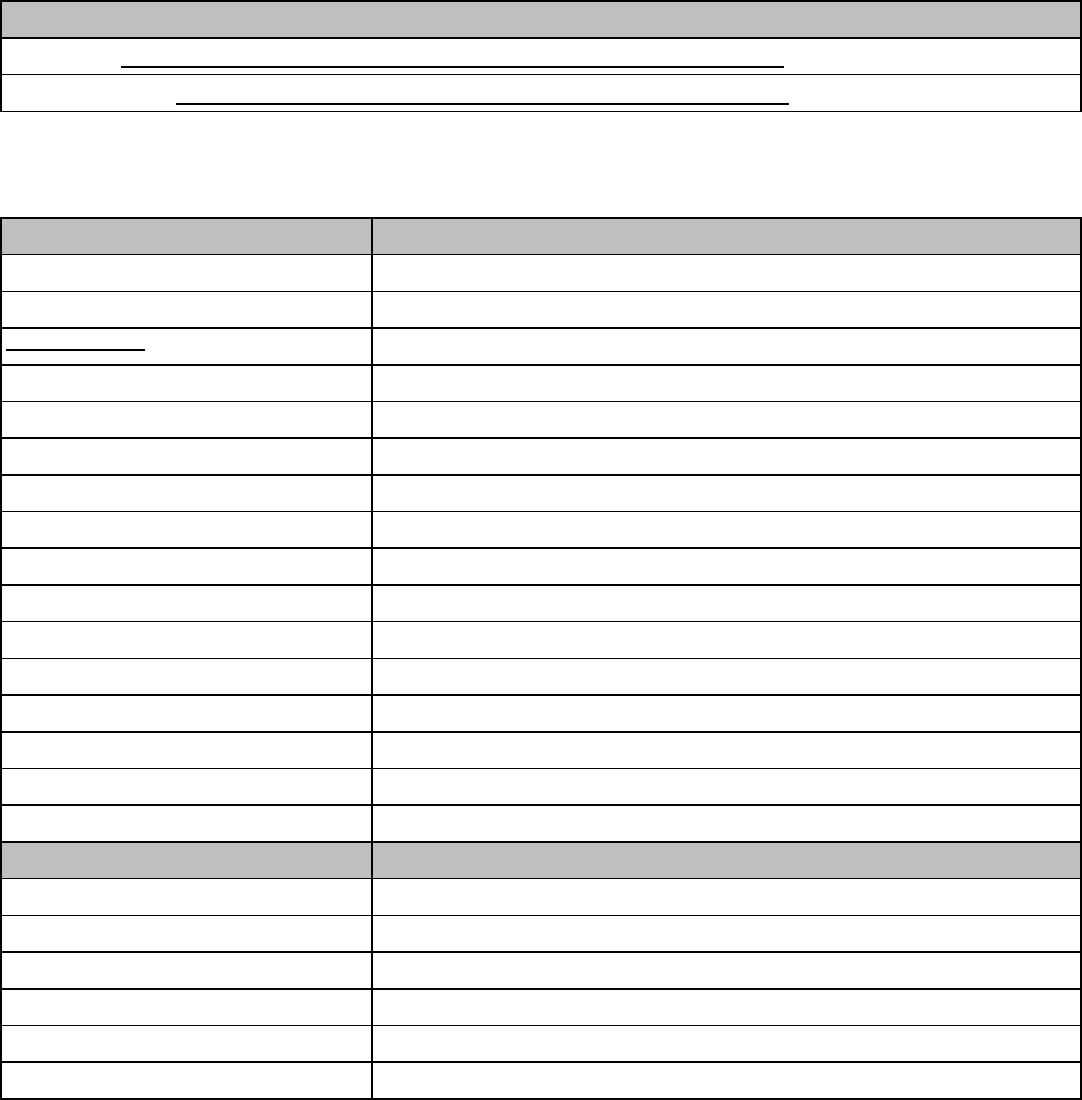
Transaction Operation
The following sections explain the transaction operations that are supported.
WSDL Service URL
The WSDL specifications for all of these methods are publicly available at the following URL.
Transaction Processing Services
WSDL URL: https://trans.merchantpartners.com/Web/services/TransactionService?wsdl
Web Service URL: https://trans.merchantpartners.com/Web/services/TransactionService
Transaction Types (SOAP Actions)
Credit Card Description
processCCSale Process a Credit Card Sale
processCCAuth Perform a Credit Card Authorization.
processCCVoid Deprecated (use processVoid).
processVoid Void an Auth or a Sale (previous transaction required).
processCredit Issue Credit for the CC or ACH Sale (previous transaction required).
processCCCredit Process a Standalone Credit Card Credit.
processCCPost Process a POST/Capture of a Previous Credit Card Auth.
processAuthReverse Perform a Reversal of the Credit Card Authorization.
processCCAuthentication Perform a Credit Card Authentication.
processAccountLookup Performs an Account Lookup of the customer.
processSVSale Process a Sale on the Gift Card.
processSVAddValue Add value to the Gift Card.
processSVIssue Issue a new Gift Card.
processSVDeactivate Deactivate the Gift Card.
processSVBalanceInquiry Performs a Balance Inquiry on the Gift Card.
processSVRefund Refund a Gift Card Transaction.
Debit Card Description
processDebitAuth Process PIN-Debit Auth Transaction.
processDebitSale Process PIN-Debit Sale Transaction.
processDebitReturn Issue PIN-Debit Return.
processDebitVoid Issue PIN-Debit Void.
processDebitPost Issue PIN-Debit Post.
processDebitPinless Process Pinless Debit.
Page 4
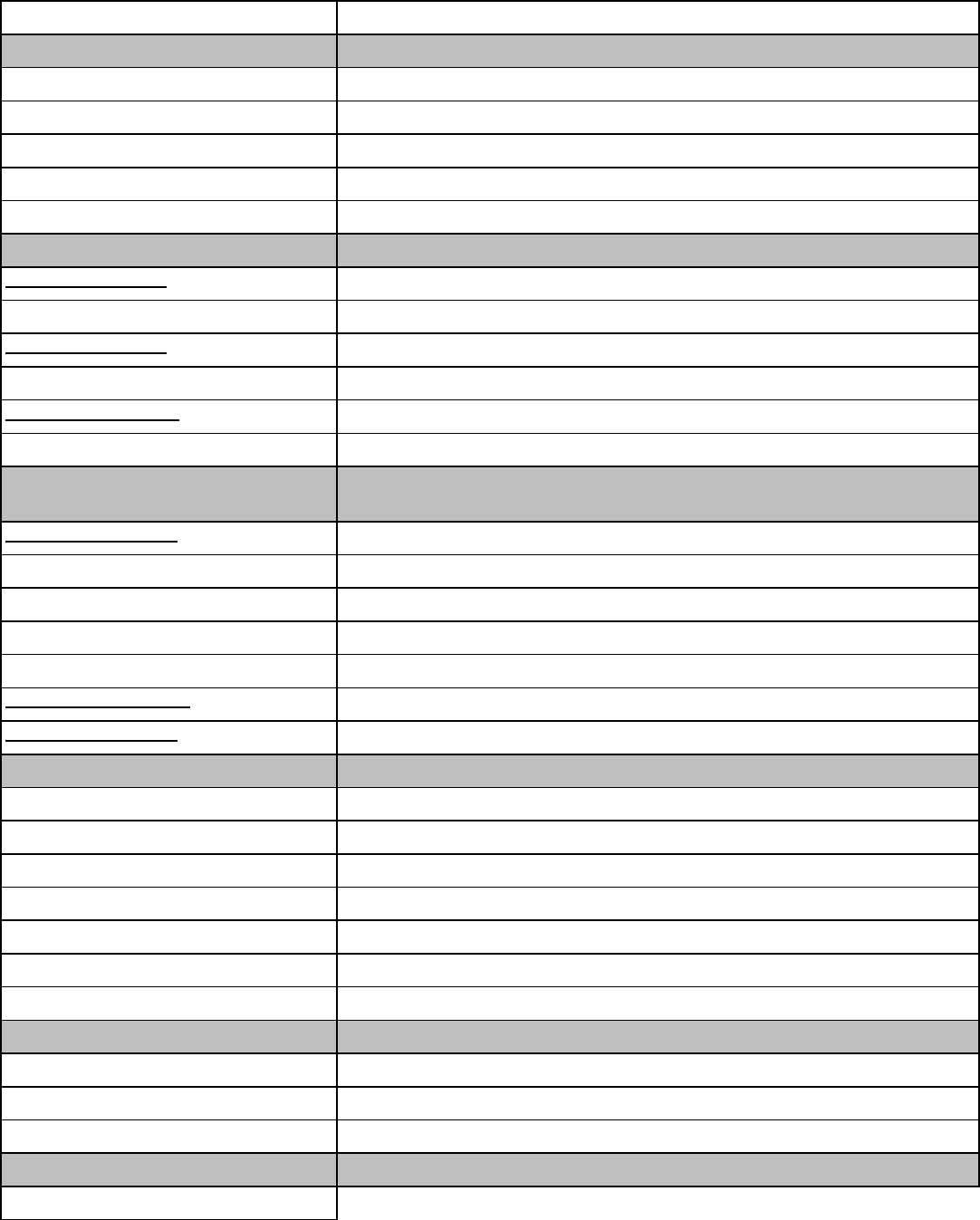
processDebitPinlessCredit Process Pinless Debit Credit.
ACH Description
processACHSale Process a ACH sale.
processVoid Void a CheckAuth (previous transaction required).
processCredit Issue Credit for the ACH Sale (previous transaction required).
processACHCredit Process a Standalone ACH Credit.
processACHVerfication Process a ACH Verification (verification only).
Check 21 Description
processC21ICLSale Deprecated. Use processC21Sale.
processC21Sale Process a Check 21 ICL/RCC Sale.
processC21ICLVoid Deprecated. Use processC21Void.
processC21Void Process a Check 21 ICL/RCC Void (previous transaction required).
processC21ICLCredit Deprecated. Use processC21Credit.
processC21ICLCredit Process a Check 21 ICL/RCC Credit (previous transaction required).
3rd Party Check Processing Service
Providers Description
processC21RCCSale Deprecated. Use processC21Sale.
processExtACHSale Process a Standalone Extended ACH Sale.
processExtACHCredit Process a Standalone Extended ACH Credit.
processExtACHVoid Process a Standalone Extended ACH Void.
processExtACHConsumerDisbursement Process a Standalone Extended ACH Consumer Disbursement.
processC21RCCCredit Deprecated. Use processC21Credit.
processC21RCCVoid Deprecated. Use processC21Void.
Stored Profile Description
processCCProfileAdd Store Credit Card using the Stored Profile.
processCKProfileAdd Store ACH using the Stored Profile.
processExtACHProfileAdd Store ExtACH using the Stored Profile.
processProfileSale Issue CC or ACH Sale or ExtACH using the Stored Profile.
processProfileCredit Issue Credit using the Stored Profile.
processProfileUpdate Updates the Stored Profile (ie, card number, expiration dates, etc.).
processProfileRetrieve Retrieves the account number, address and billing info.
Recurring Records Description
processRecurAdd Creates a Recurring record without an initial transaction.
processRecurUpdate Updates a Recurring record.
processRecurCancel Cancels an Active Recurring record.
EBT Transactions Description
processEBTBalanceInquiry
Online Commerce Suite™ SOAP Integration Guide
Page 5
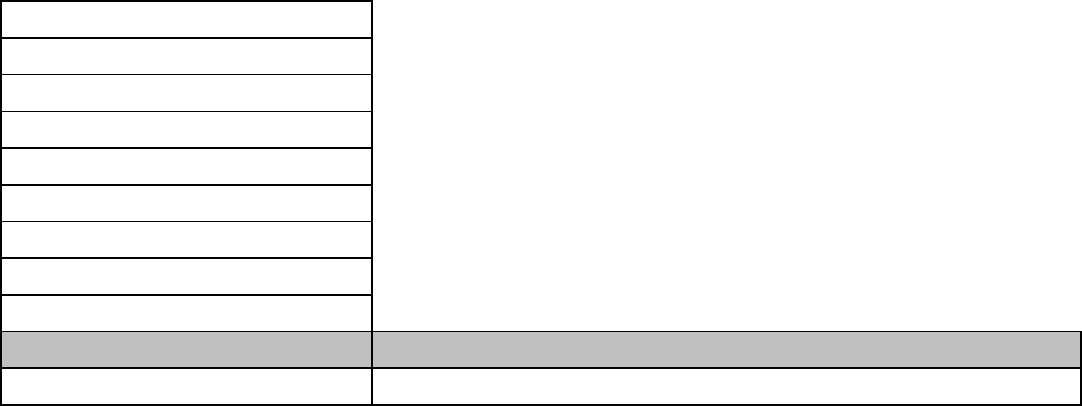
processEBTCashBenefitBalanceInquiry
processEBTCashBenefitReturn
processEBTCashBenefitWithdrawal
processEBTCashBenefitSale
processEBTFoodStampVoucherSale
processEBTFoodStampReturn
processEBTFoodStampSale
processEBTFoodStampBalanceInquiry
processEBTVoid
Retrieve Results Description
processTransRetrieve Retrieves the transaction result of the last transaction.
Note: A request SOAP message with element of type INT should be defaulted to 0 if not used.
Online Commerce Suite™ SOAP Integration Guide
Page 6
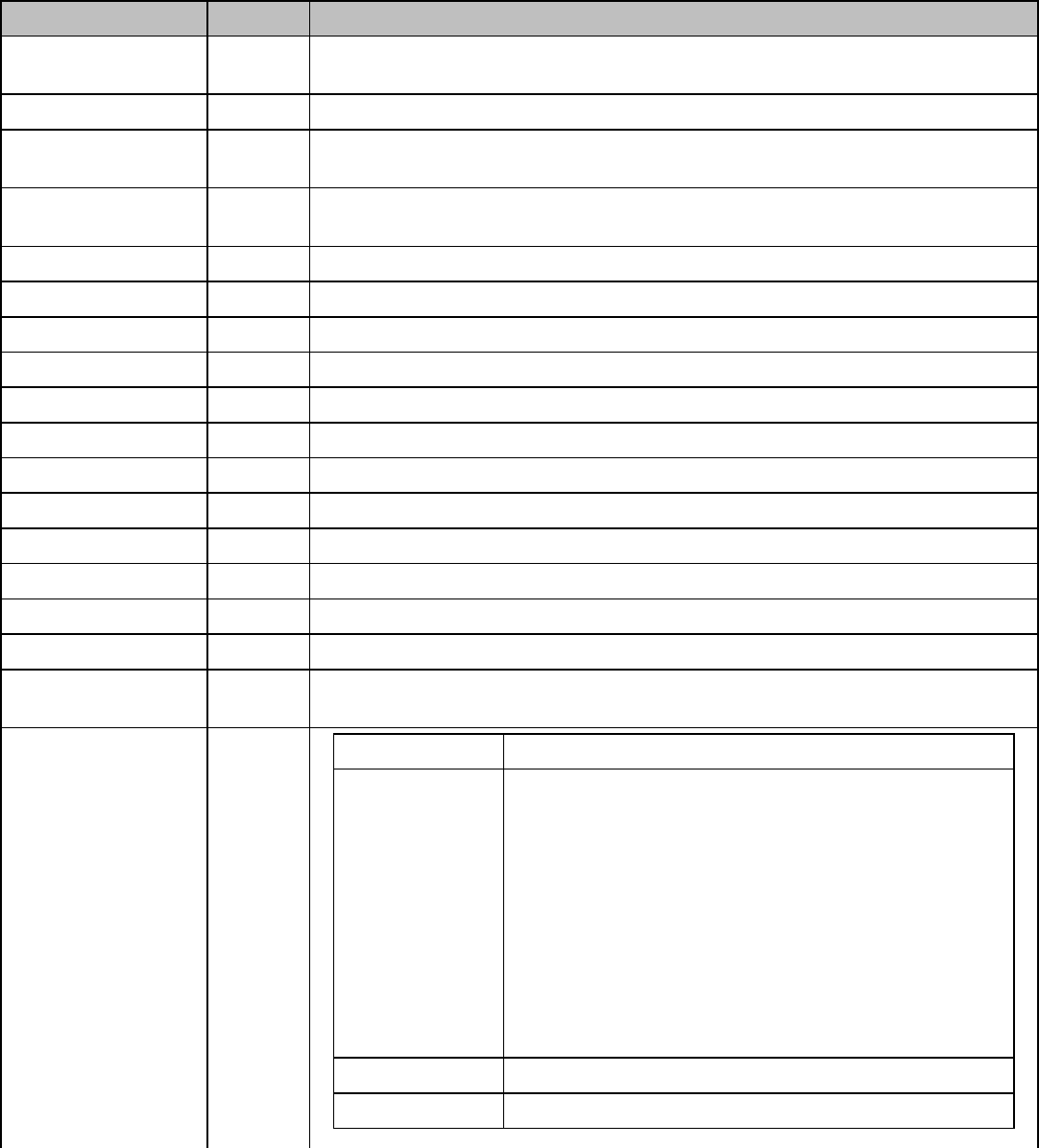
Credit Card Transactions
processCCAuth and processCCSale and processCCAuthentication (Credit
Card Auth / Sale / Authentication)
Field Required Description
acctid X Use TEST0 for testing if you do not have an Account ID. Change to your Account ID
for live transaction processing.
amount X Transaction dollar amount in US dollars in the form of 0.00.
ccnum X Credit Card number keyed in (when a swipe reader is unable to detect the card
number)
expmon X Expiration month keyed in (when a swipe reader is unable to detect the card
number)
expyear X Expiration year keyed in (when a swipe reader is unable to detect the card number)
ccname X Consumer name as it appears on the card.
merchantpin Merchant Unique PIN. If unsure whether you have one, leave blank.
cvv2_cid Credit card verification value/code (CVV2/CVC2)
voiceauth 6 character approval code obtained from the cardholder's issuing bank.
track1 Track 1 card swipe data
track2 Track 2 card swipe data
swipedata Card swipe data (must include either track1 or track2 data)
encryptedswipedata Encrypted Card swipe data (must include either track1 or track2 data)
cardpresent A value of 1 indicates that the card was present
cardreaderpresent A value of 1 indicates that a card reader was present
companyname Your company name
dynamicdescriptor This field will be passed all the way to the Consumers Credit Card statement. This is
only available for TSYS.
recurring create A value of 1 will create the recurring billing
billingcycle 0 = No Recurring Billing Cycle
1 = Weekly Recurring Billing Cycle
2 = Monthly Recurring Billing Cycle
3 = Quarterly Recurring Billing Cycle
4 = Semi-Annual Recurring Billing Cycle
5 = Annual Recurring Billing Cycle
6 = Bi-Weekly Recurring Billing Cycle
7 = Bi-Annual Recurring Billing Cycle
8 = Quad Weekly (28 day) Recurring Billing Cycle
9 = One Time Recurring Billing Cycle
10 = Daily Recurring Billing Cycle
11 = Bi-Monthly Recurring Billing Cycle
billingmax Number of max re-bills (1, 2, 3, -1 = unlimited)
start Number of days to start the recur
Page 7
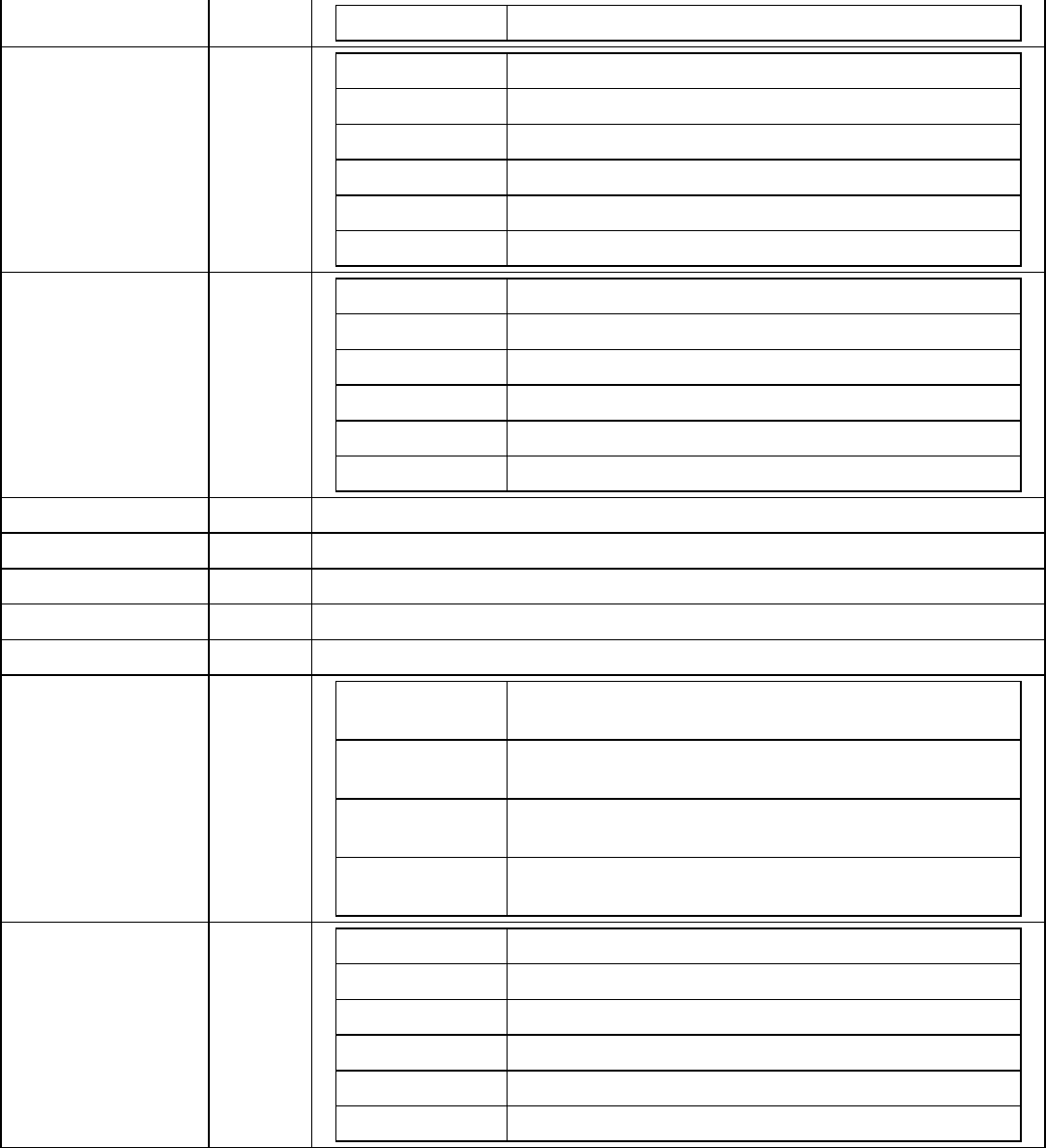
amount Recurring amount
billaddress addr1 Consumer billing address
addr2 Second line of the consumer billing address
city Consumer city
state Consumer state or province
zip Consumer Zip code or Postal code
country Consumer country
shipaddress addr1 Consumer billing address
addr2 Second line of the consumer billing address
city Consumer city
state Consumer state or province
zip Consumer Zip code or Postal code
country Consumer country
phone Consumer phone number
email Consumer email address
memo Miscellaneous information field
dlnum Consumer driver's license number
ssnum Consumer Social Security Number
customizedemail emailto E-mail address to send the consumer e-mail receipt.
Default is ci_email address.
emailfrom Return address on consumer's e-mail receipt. Default is
null@atsbank.com.
emailsubject Subject line on consumer's receipt email. Default message
is Payment Receipt #xzy.
emailtext Consumer's e-mail receipt body text. Default is a generic
receipt message.
customizedfields custom1 Merchant's Custom field
custom2 Merchant's Custom field
custom3 Merchant's Custom field
custom4 Merchant's Custom field
custom5 Merchant's Custom field
custom6 Merchant's Custom field
Online Commerce Suite™ SOAP Integration Guide
Page 8
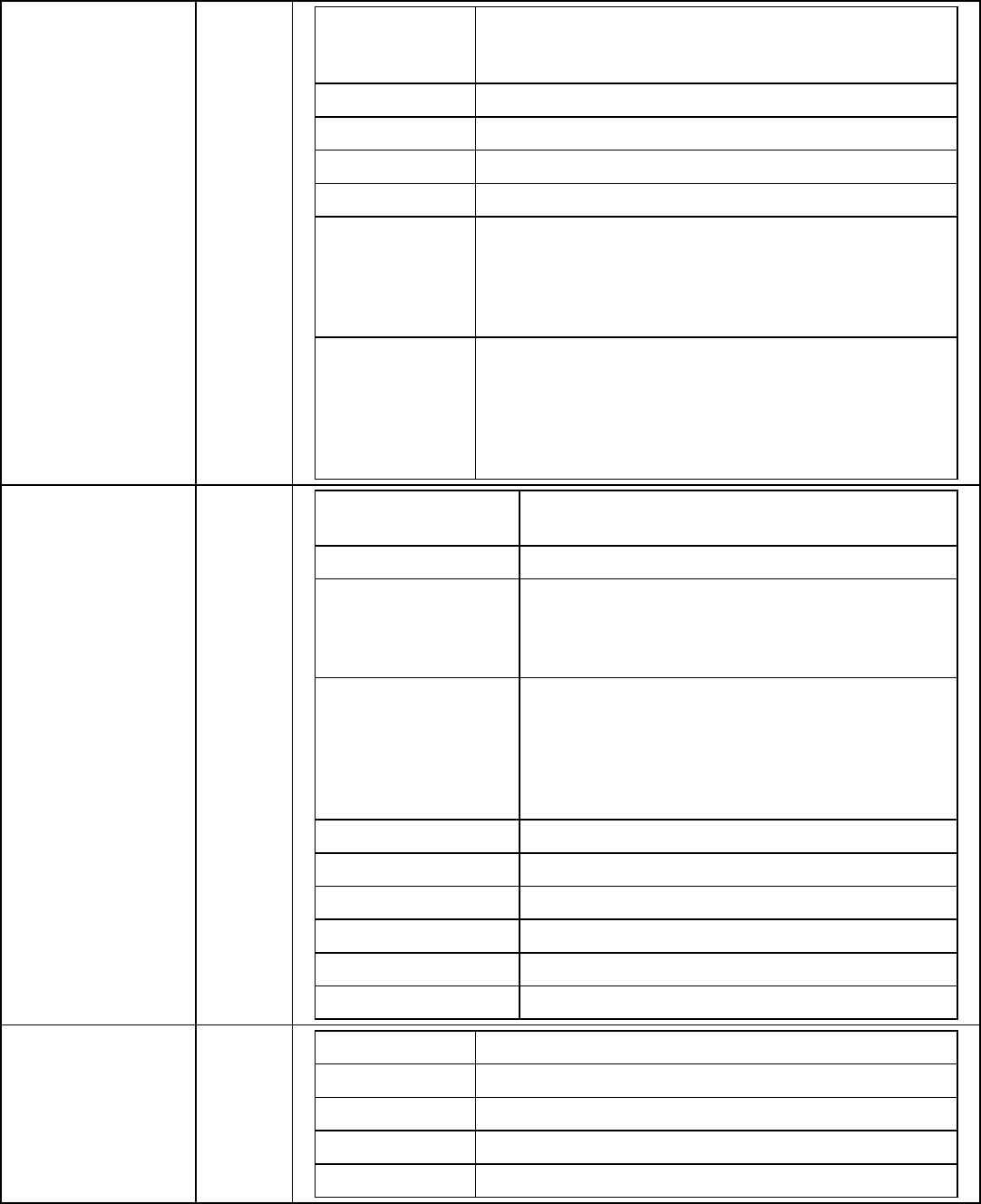
hotellodging chargetypeamx Code indicating whether the primary charge is Lodging,
Restaurant, or Gift Shop. One character value: "1" Hotel,
"2" Restaurant, "3" Gift Shop
roomrateamt Room rate dollar amount in US dollars in the form of 0.00.
checkindate The date (yymmdd) that the guest checked in to the hotel
checkoutdate The date (yymmdd) that the guest checked out of the hotel
purchaseid Hotel Folio number (25 characters alphanumeric)
pproperty Prestigious property indicatory. Used by participants in
Visa's Prestigious Lodging Program. A transaction amount
of $1 should be entered in the amount field if the merchant
wishes the transaction to participate in the program.
Number value: 100, 1000, or 1100
extracharges 6 1-digit codes, each a partial or complete explanation of
why charged amount differs from receipt cardholder
received at checkout. Digit values: 0: no extra, 2:
Restaurant, 3: Gift Shop, 4: Mini-bar, 5: Telephone, 6:
Other, 7: Laundry. Example: "240000" indicates restaurant
and mini-bar charges.
autorental rentalagreementnum 25 alphanumeric chars. Note: Amex only uses the
first 12 positions.
rentalrate Rate amount of rental.
noshoworprogind Indicates that the customer is being billed for a
vehicle that was reserved but not actually rented. 1
char - Only submit when indicating no show.
1 - No show
extracharges 0 - No extra charge
1 - Gasoline
2 - Extra Mileage
3 - Late Return
4 - One Way Service Fee
5 - Parking or Moving Violation
rentaldate YY/MM/DD
rentalreturndate YY/MM/DD
rentername Name of Renter
rentalreturncity City it was returned in
rentalreturnstatecountry State/Country-ISO3
rentalreturnlocationid 10 chars location id
autorepair vin Vehicle Identification Number
odometer Mileage read from the odometer
workorder Merchant's work order number
unit Truck/Vehicle unit number
repaircode Code use to identify the type of repair done.
Online Commerce Suite™ SOAP Integration Guide
Page 9
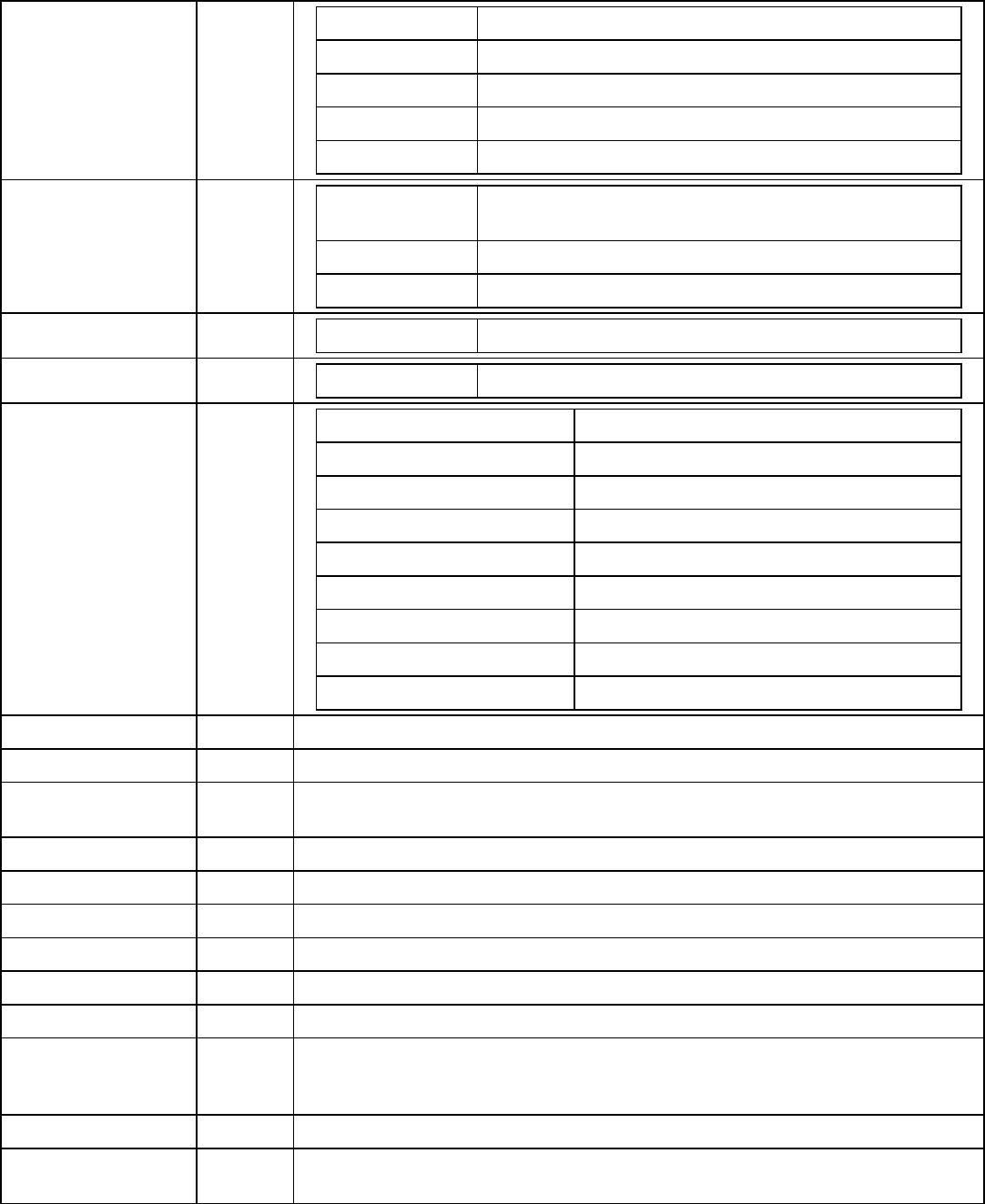
fsa healthcareflag 0 is off 1 is on
rxamount Qualified Prescription amount.
clinicamount Qualified Medical Clinic amount.
visionamount Qualified Vision amount.
dentalamount Qualified Dental amount.
purchasecardlevel2 pocustmerrefid Cardholders Customer ID or Reference Number for the
Purchase Card.
taxamount Total tax charged for the transaction.
taxexempt 1 = a tax exempt purchase. 0 = a taxable purchase.
restaurant gratuityamount The Gratuity Amount.
purchasecardlevel3 lineitems Refer to Appendix F:
fleetcarddata atpump 0 is no 1 is yes
idnumber User ID
vehicleid Vehicle ID
driverid Driver ID
odometerreading Odometer
miscnumericdata Cust Data
jobnumber Job Number
purchasedevsequencenumber Purchase Device Sequence Number
departmentnumber Department Number
merchantordernumber Customer's unique alpha-numeric number
ipaddress Customer's web browser IP address
manualrecurring Default = 0, 1 = Recurring Transaction. To be used if the recurring transactions are
handled by the Merchant's system.
dobday Date Of Birth - Day (2 digits)
dobmonth Date Of Birth - Month (2 digits)
dobyear Date Of Birth - Year (4 digits)
currencycode Three-letter ISO4217 (refer to Appendix E)
industrycode Industry Code One character value: (refer to Appendix F-7)
avs_override Default = 0, 1 = Override AVS Settings
deviceid Used by the acquired to identify the lane, pump, or device where the transaction
occurs in a multilane environment. ID should start at 0001 and go up to 9999 and is
mandatory for MasterCard.
cvv2_override Default = 0, 1 = Override CVV2 Settings
duplicate_override Default = 0, 1 = Override Duplicate Transaction Settings resulting in a new
transaction.
Online Commerce Suite™ SOAP Integration Guide
Page 10
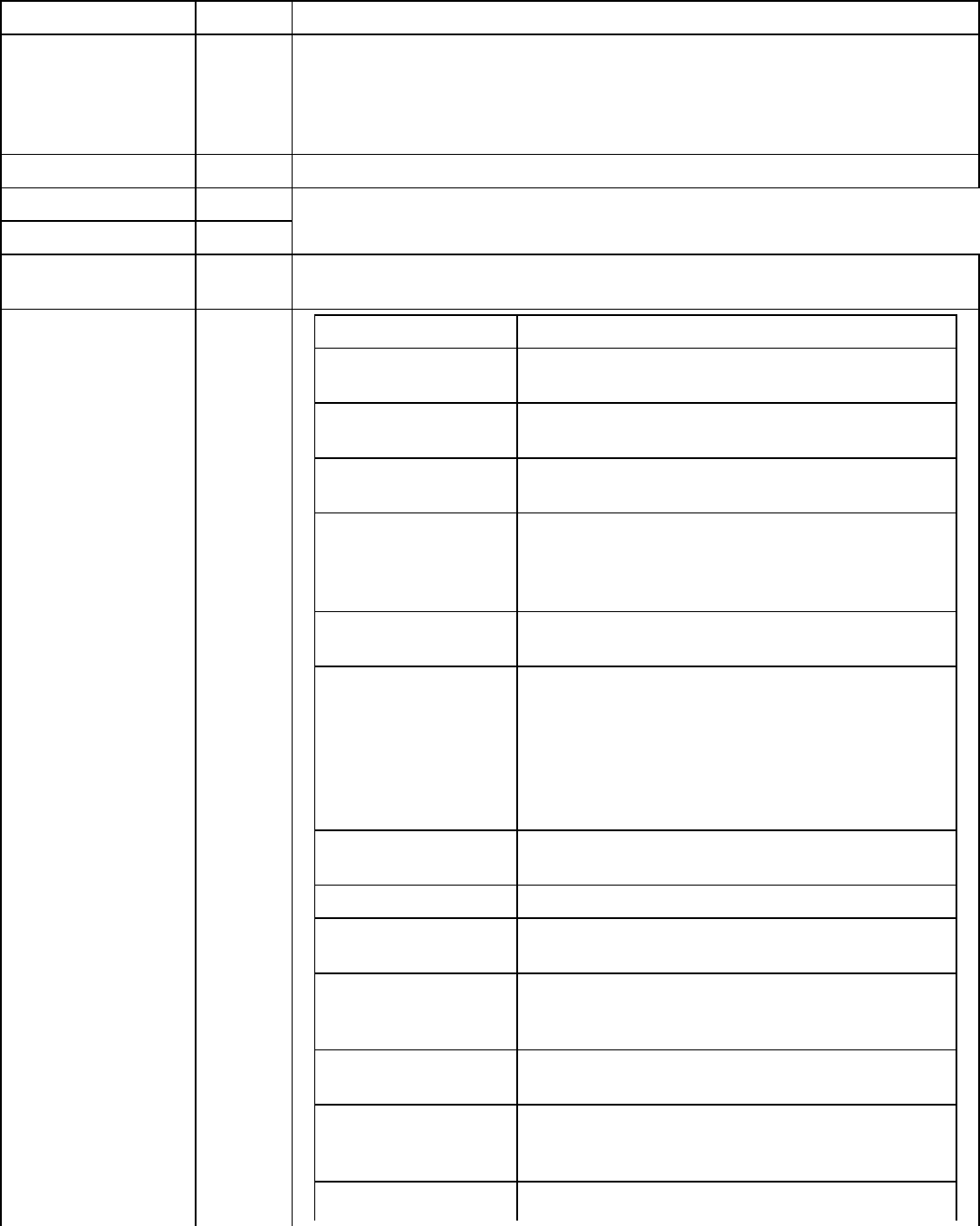
loadbalance_override Default = 0, 1 = Override Subid LoadBalance Settings
ticketterms This identifies if there is a promo rate for X amount months no interest. This is a four
digit number.
0001 = Revolve Sale
0060 = 6 Months No Interest
0012 = 12 Months No Interest
accountlookupflag Default = 0, 1 = Performs the account lookup during the Auth/Sale.
signature
overridepin
guid Unique GUID used for logging purposes. If not set, one will be generated. This
GUID will be returned in the ProcessResult
emvdata emvflag Must be set to 1 for an EMV transaction
interchangeprofile 82 - Indicates the capabilities of the card to support
specific functions in the application
dedicatedfilename 84 - Identifies the name of the DF as described in
ISO/IEC 7816-4
termverresults 95 - Status of the different functions as seen from the
terminal
secondarypinblock 0C0B - Discover also allows the cardholder to
change pins at the terminal so LISO needs to allow
for the secondary PIN Block. This is the encrypted
PIN Block sent from the terminal.
applicationid 4F - Identifies the application as described in
ISO/IEC 7816-5
languagepreference 5F2D - 1-4 languages stored in order of preference,
each represented by 2 alphabetical characters
according to ISO 639 Note: EMVCo strongly
recommends that cards be personalised with data
element '5F2D' coded in lowercase, but that
terminals accept the data element whether it is
coded in upper or lower case.
panseqnumber 5F34 - Identifies and differentiates cards with the
same PAN
terminaltransdate 9A - Local date that the transaction was authorised
transactionstatus 9B - Indicates the functions performed in a
transaction
cryptotranstype 9C - Indicates the type of financial transaction,
represented by the first two digits of ISO 8583:1987
Processing Code
aidterminal 9F06 - Identifies the application as described in
ISO/IEC 7816-5
appusagecontrol 9F07 - Indicates issuerÕs specified restrictions on
the geographic usage and services allowed for the
application
terminalversionno
Online Commerce Suite™ SOAP Integration Guide
Page 11
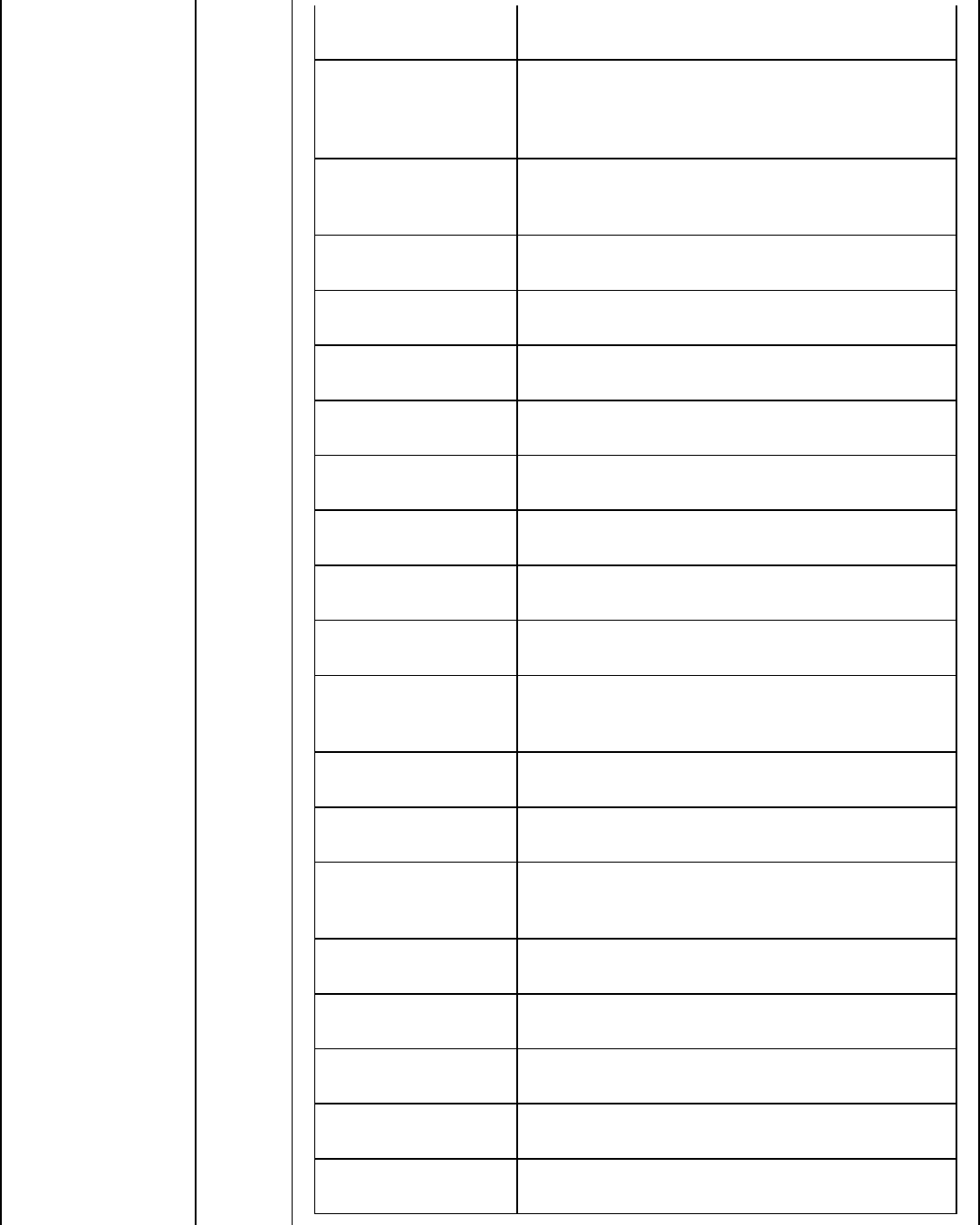
9F09 - Version number assigned by the payment
system for the application
issueractiondefault 9F0D - Specifies the issuer's conditions that cause a
transaction to be rejected if it might have been
approved online, but the terminal is unable to
process the transaction online
issueractiondenial 9F0E - Specifies the issuer's conditions that cause
the denial of a transaction without attempt to go
online
issueractiononline 9F0F - Specifies the issuer's conditions that cause a
transaction to be transmitted online
issuerdata 9F10 - Contains proprietary application data for
transmission to the issuer in an online transaction
terminalcountrycode 9F1A - Indicates the country of the terminal,
represented according to ISO 3166
terminalserialnum 9F1E - Unique and permanent serial number
assigned to the IFD by the manufacturer
cryptogram 9F26 - Cryptogram returned by the ICC in response
of the GENERATE AC command
cryptoid 9F27 - Indicates the type of cryptogram and the
actions to be performed by the terminal
terminalcapprofile 9F33 - Indicates the card data input, CVM, and
security capabilities of the terminal
cvresults 9F34 - Indicates the results of the last CVM
performed
terminaltype 9F35 - Indicates the environment of the terminal, its
communications capability, and its operational
control
transcounter 9F36 - Counter maintained by the application in the
ICC (incrementing the ATC is managed by the ICC)
randomnumber 9F37 - Value to provide variability and uniqueness to
the generation of a cryptogram
transrefcurrencycode 9F3C - Code defining the common currency used by
the terminal in case the Transaction Currency Code
is different from the Application Currency Code
additionaltermcapability 9F40 - Indicates the data input and output
capabilities of the terminal
transseqcounter 9F41 - Counter maintained by the terminal that is
incremented by one for each transaction
iccdynamicnumber 9F4C - Time-variant number generated by the ICC,
to be captured by the terminal
transcatcode 9F53 - Indicates the type of transaction being
processed
issuerscriptresult 9F5B - Present if scripts were sent by Issuer in
original response
Online Commerce Suite™ SOAP Integration Guide
Page 12
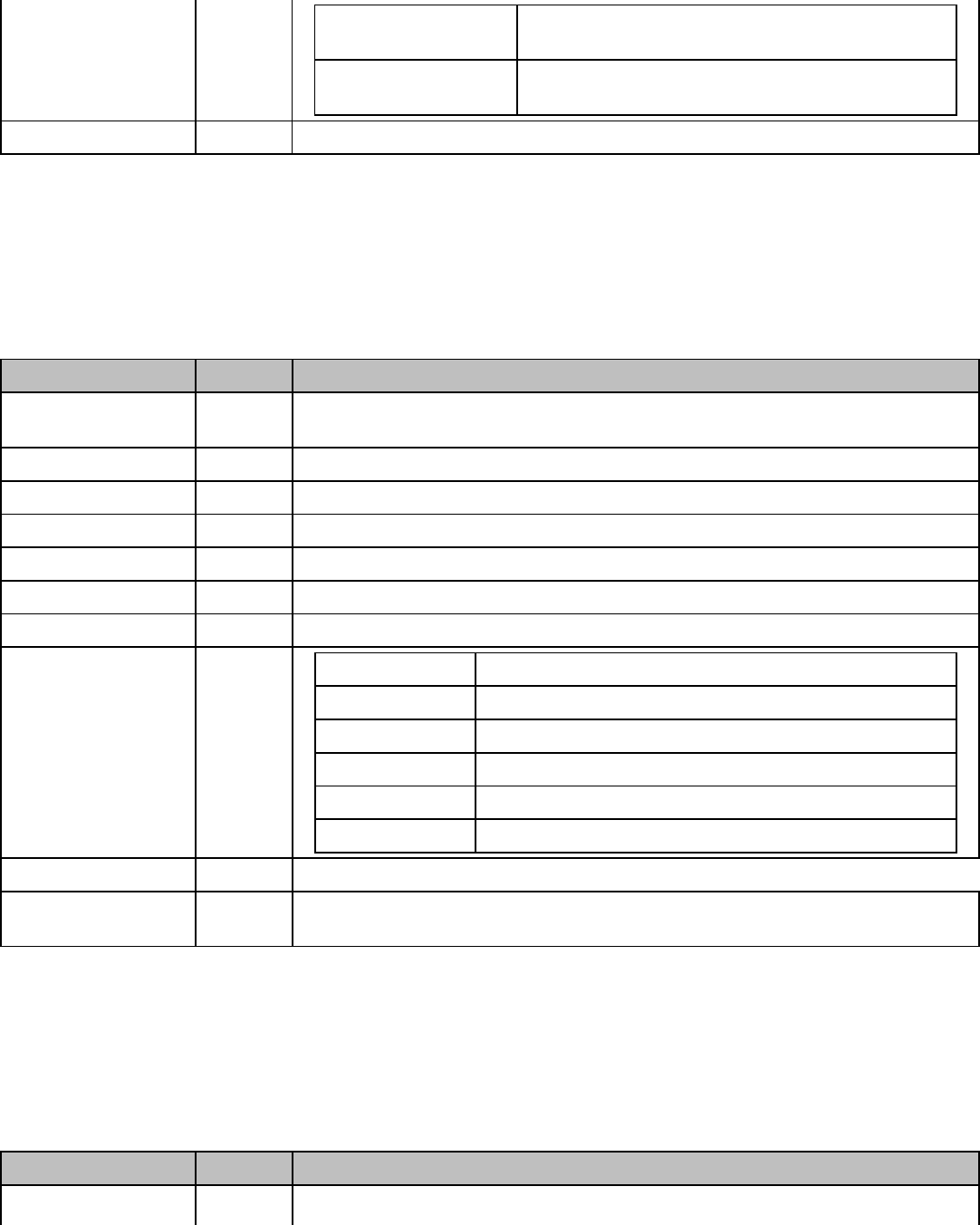
formfactorindicator 9F6E - Indicates the form factor of the consumer
payment device
customerexcdata 9F7C - In US contactless transactions, issuer
proprietary info
contactlessflag Flag to indicate an ApplePay or NFC transaction (0=no, 1=yes)
Note: Refer to ProcessResult for transaction result.
processVoid (Credit Card Void)
Field Required Description
acctid X Use TEST0 for testing if you do not have an Account ID. Change to your Account ID
for live transaction processing.
subid Required only if transaction was submitted under a Sub ID.
amount X Transaction dollar amount in US dollars in the form of 0.00.
orderid X Order ID of the original transaction
historyid X History ID of the original transaction
merchantpin Merchant Unique PIN. If unsure whether you have one, leave blank.
merchantordernumber Customer's unique alpha-numeric number
customizedfields custom1 Merchant's Custom field
custom2 Merchant's Custom field
custom3 Merchant's Custom field
custom4 Merchant's Custom field
custom5 Merchant's Custom field
custom6 Merchant's Custom field
overridepin
guid Unique GUID used for logging purposes. If not set, one will be generated. This
GUID will be returned in the ProcessResult
Note: Refer to ProcessResult for transaction result.
processCredit (Credit Card and Check Credit/Refund)
Field Required Description
acctid X
Online Commerce Suite™ SOAP Integration Guide
Page 13
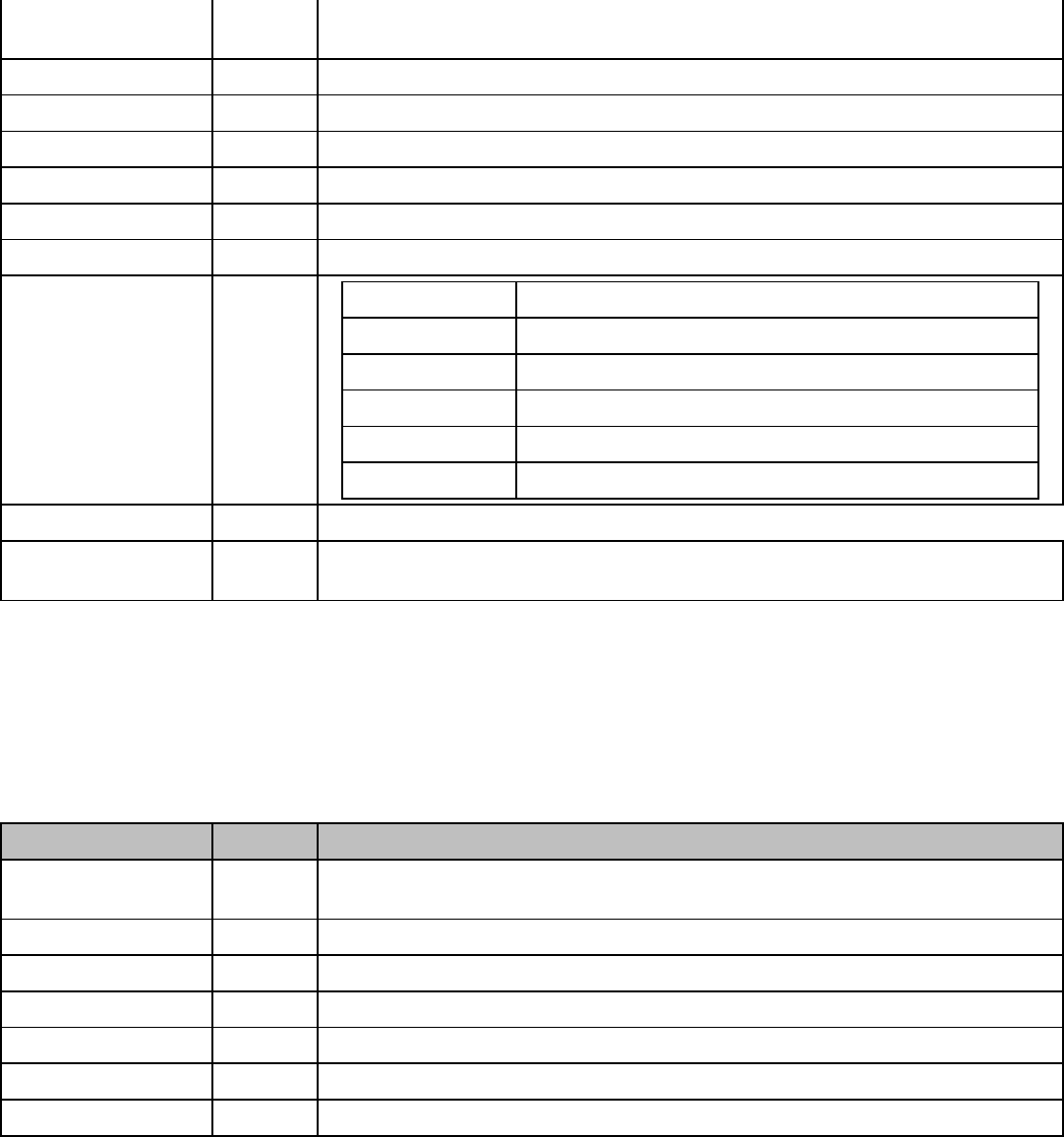
Use TEST0 for testing if you do not have an Account ID. Change to your Account ID
for live transaction processing.
subid Required only if transaction was submitted under a Sub ID.
amount X Transaction dollar amount in US dollars in the form of 0.00.
orderid X Order ID of the original transaction
historyid X History ID of the original transaction
merchantpin Merchant Unique PIN. If unsure whether you have one, leave blank.
merchantordernumber Customer's unique alpha-numeric number
customizedfields custom1 Merchant's Custom field
custom2 Merchant's Custom field
custom3 Merchant's Custom field
custom4 Merchant's Custom field
custom5 Merchant's Custom field
custom6 Merchant's Custom field
overridepin
guid Unique GUID used for logging purposes. If not set, one will be generated. This
GUID will be returned in the ProcessResult
Note: Refer to ProcessResult for transaction result.
processPost (Credit Card Post/Capture)
Field Required Description
acctid X Use TEST0 for testing if you do not have an Account ID. Change to your Account ID
for live transaction processing.
subid Required only if transaction was submitted under a Sub ID.
amount X Transaction dollar amount in US dollars in the form of 0.00.
orderid X Order ID of the original transaction
historyid X History ID of the original transaction
merchantpin Merchant Unique PIN. If unsure whether you have one, leave blank.
merchantordernumber Customer's unique alpha-numeric number
Online Commerce Suite™ SOAP Integration Guide
Page 14

customizedfields custom1 Merchant's Custom field
custom2 Merchant's Custom field
custom3 Merchant's Custom field
custom4 Merchant's Custom field
custom5 Merchant's Custom field
custom6 Merchant's Custom field
purchasecardlevel2 pocustomerrefid Cardholders Customer ID or Reference Number for the
Purchase Card.
taxamount Total tax charged for the transaction.
taxempty 1 = a tax exempt purchase. 0 = a taxable purchase.
restaurant gratuityamount The Gratuity Amount.
overridepin
guid Unique GUID used for logging purposes. If not set, one will be generated. This
GUID will be returned in the ProcessResult
Note: Refer to ProcessResult for transaction result.
Online Commerce Suite™ SOAP Integration Guide
Page 15
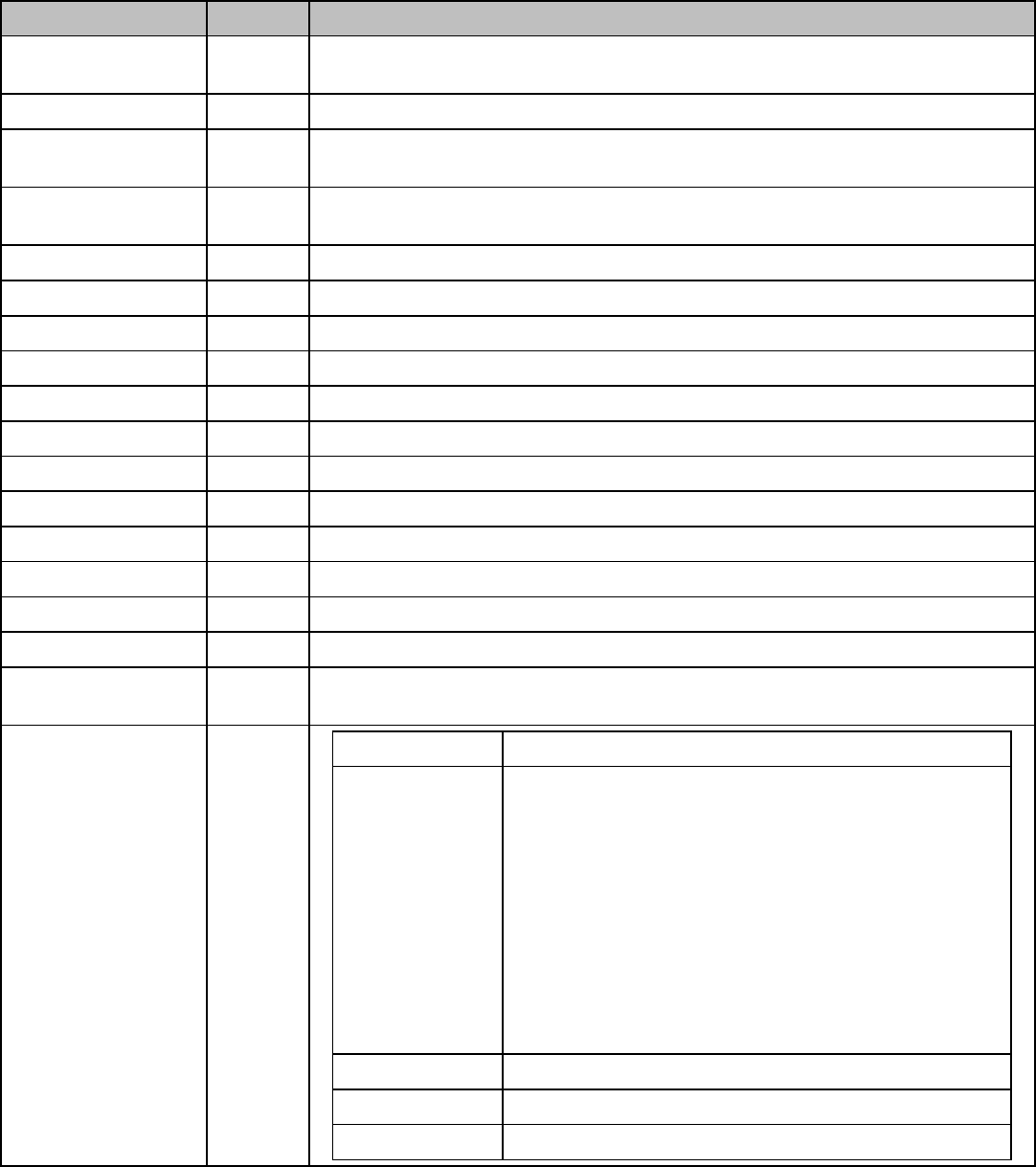
processCCCredit (Credit Card Standalone Credit)
Field Required Description
acctid X Use TEST0 for testing if you do not have an Account ID. Change to your Account ID
for live transaction processing.
amount X Transaction dollar amount in US dollars in the form of 0.00.
ccnum X Credit Card number keyed in (when a swipe reader is unable to detect the card
number)
expmon X Expiration month keyed in (when a swipe reader is unable to detect the card
number)
expyear X Expiration year keyed in (when a swipe reader is unable to detect the card number)
ccname X Consumer name as it appears on the card.
subid Merchant Sub ID. If unsure whether you have one, leave blank.
merchantpin Merchant Unique PIN. If unsure whether you have one, leave blank.
cvv2_cid Credit card verification value cvv2/cvc2 code
track1 Track 1 card swipe data
track2 Track 2 card swipe data
swipedata Card swipe data (must include either track1 or track2 data)
encryptedswipedata Encrypted Card swipe data (must include either track1 or track2 data)
cardpresent A value of 1 indicates that the card was present
cardreaderpresent A value of 1 indicates that a card reader was present
companyname Your company name
dynamicdescriptor This field will be passed all the way to the Consumers Credit Card statement. This is
only available for TSYS.
recurring create A value of 1 will create the recurring
billingcycle 0 = No Recurring Billing Cycle
1 = Weekly Recurring Billing Cycle
2 = Monthly Recurring Billing Cycle
3 = Quarterly Recurring Billing Cycle
4 = Semi-Annual Recurring Billing Cycle
5 = Annual Recurring Billing Cycle
6 = Bi-Weekly Recurring Billing Cycle
7 = Bi-Annual Recurring Billing Cycle
8 = Quad Weekly (28 day) Recurring Billing Cycle
9 = One Time Recurring Billing Cycle
10 = Daily Recurring Billing Cycle
11 = Bi-Monthly Recurring Billing Cycle
billingmax Number of max re-bills (1, 2, 3, -1 = unlimited)
start Number of days to start the recur
amount Recurring amount
Online Commerce Suite™ SOAP Integration Guide
Page 16
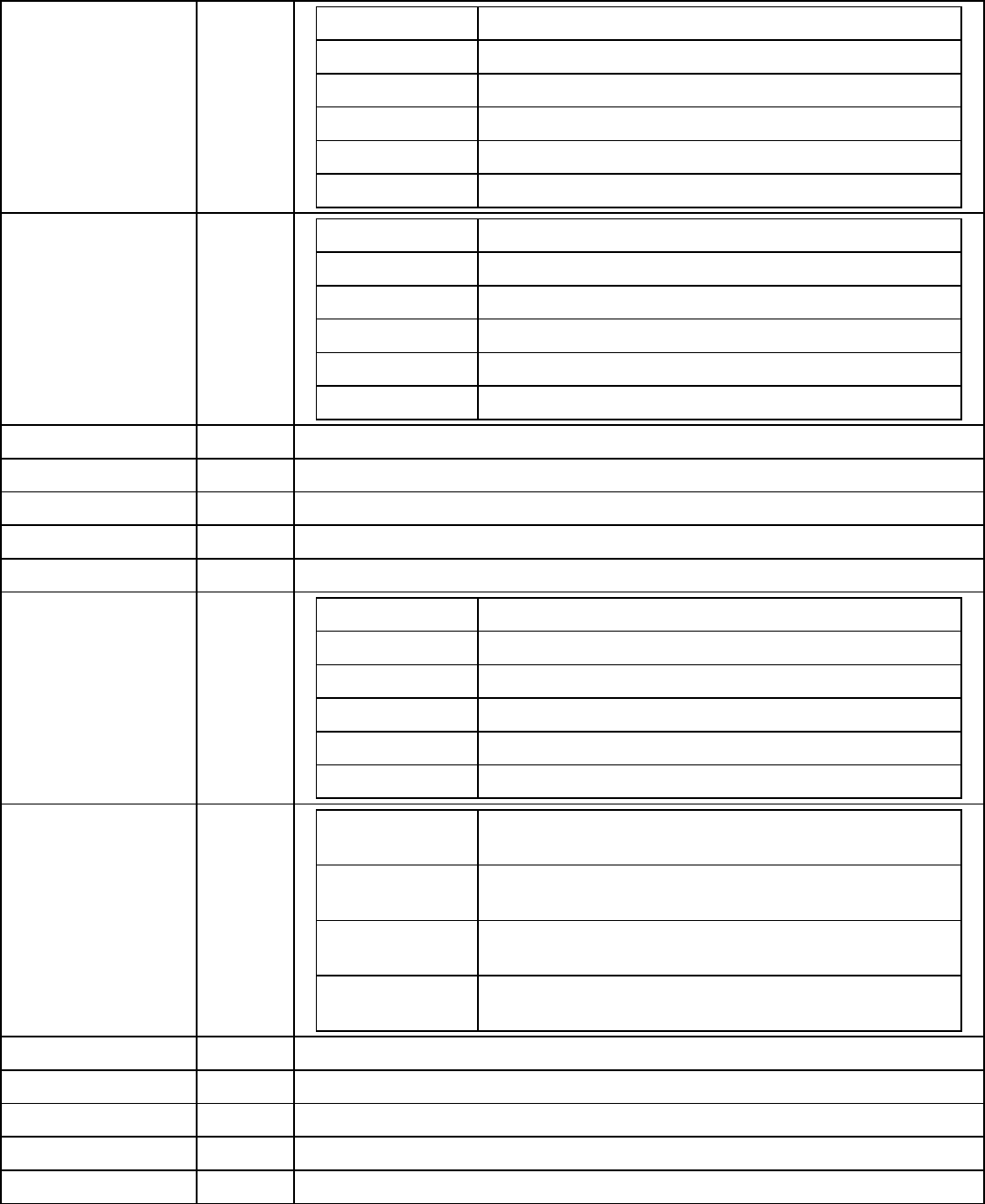
billaddress addr1 Consumer billing address
addr2 Second line of the consumer billing address
city Consumer city
state Consumer state or province
zip Consumer Zip code or Postal code
country Consumer country
shipaddress addr1 Consumer billing address
addr2 Second line of the consumer billing address
city Consumer city
state Consumer state or province
zip Consumer Zip code or Postal code
country Consumer country
phone Consumer phone number
email Consumer email address
memo Miscellaneous information field
dlnum Consumer driver's license number
ssnum Consumer Social Security Number
customizedfields custom1 Merchant's Custom field
custom2 Merchant's Custom field
custom3 Merchant's Custom field
custom4 Merchant's Custom field
custom5 Merchant's Custom field
custom6 Merchant's Custom field
customizedemail emailto E-mail address to send the consumer e-mail receipt.
Default is ci_email address.
emailfrom Return address on consumer's e-mail receipt. Default is
null@atsbank.com.
emailsubject Subject line on consumer's receipt email. Default
message is 'Payment Receipt #xzy'.
emailtext Consumer's e-mail receipt body text. Default is a generic
receipt message.
merchantordernumber Customer's unique alpha-numeric number
ipaddress Customer's web browser IP address
dobday Date Of Birth - Day (2 digits)
dobmonth Date Of Birth - Month (2 digits)
dobyear Date Of Birth - Year (4 digits)
Online Commerce Suite™ SOAP Integration Guide
Page 17
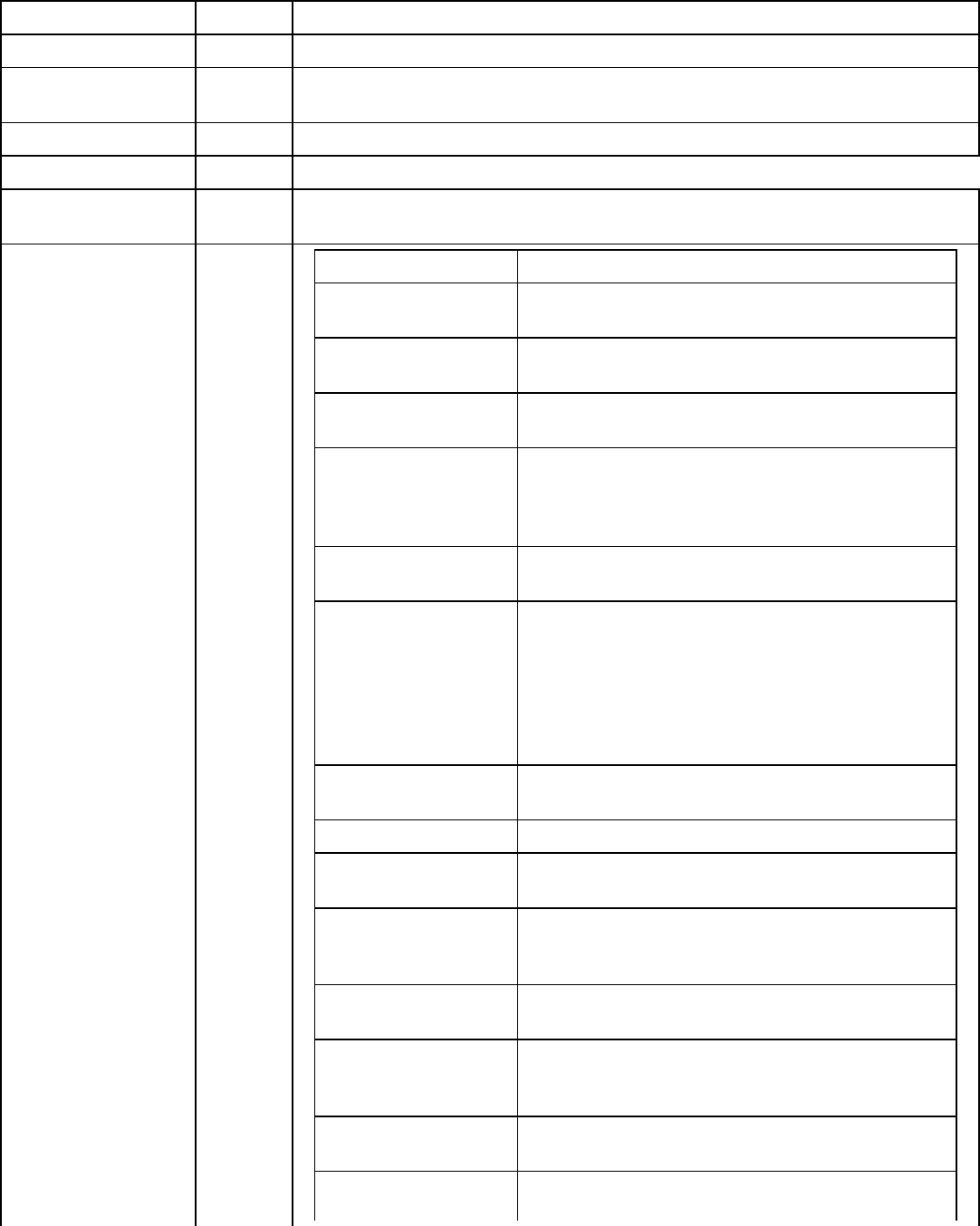
currencycode Three-letter ISO4217 (refer to Appendix E)
industrycode Industry Code One character value: (refer to Appendix F-7)
duplicate_override Default = 0, 1 = Override Duplicate Transaction Settings resulting in a new
transaction.
loadbalance_override Default = 0, 1 = Override Subid LoadBalance Settings
overridepin
guid Unique GUID used for logging purposes. If not set, one will be generated. This
GUID will be returned in the ProcessResult
emvdata emvflag Must be set to 1 for an EMV transaction
interchangeprofile 82 - Indicates the capabilities of the card to support
specific functions in the application
dedicatedfilename 84 - Identifies the name of the DF as described in
ISO/IEC 7816-4
termverresults 95 - Status of the different functions as seen from the
terminal
secondarypinblock 0C0B - Discover also allows the cardholder to
change pins at the terminal so LISO needs to allow
for the secondary PIN Block. This is the encrypted
PIN Block sent from the terminal.
applicationid 4F - Identifies the application as described in
ISO/IEC 7816-5
languagepreference 5F2D - 1Ð4 languages stored in order of preference,
each represented by 2 alphabetical characters
according to ISO 639 Note: EMVCo strongly
recommends that cards be personalised with data
element '5F2D' coded in lowercase, but that
terminals accept the data element whether it is
coded in upper or lower case.
panseqnumber 5F34 - Identifies and differentiates cards with the
same PAN
terminaltransdate 9A - Local date that the transaction was authorised
transactionstatus 9B - Indicates the functions performed in a
transaction
cryptotranstype 9C - Indicates the type of financial transaction,
represented by the first two digits of ISO 8583:1987
Processing Code
aidterminal 9F06 - Identifies the application as described in
ISO/IEC 7816-5
appusagecontrol 9F07 - Indicates issuerÕs specified restrictions on
the geographic usage and services allowed for the
application
terminalversionno 9F09 - Version number assigned by the payment
system for the application
issueractiondefault
Online Commerce Suite™ SOAP Integration Guide
Page 18
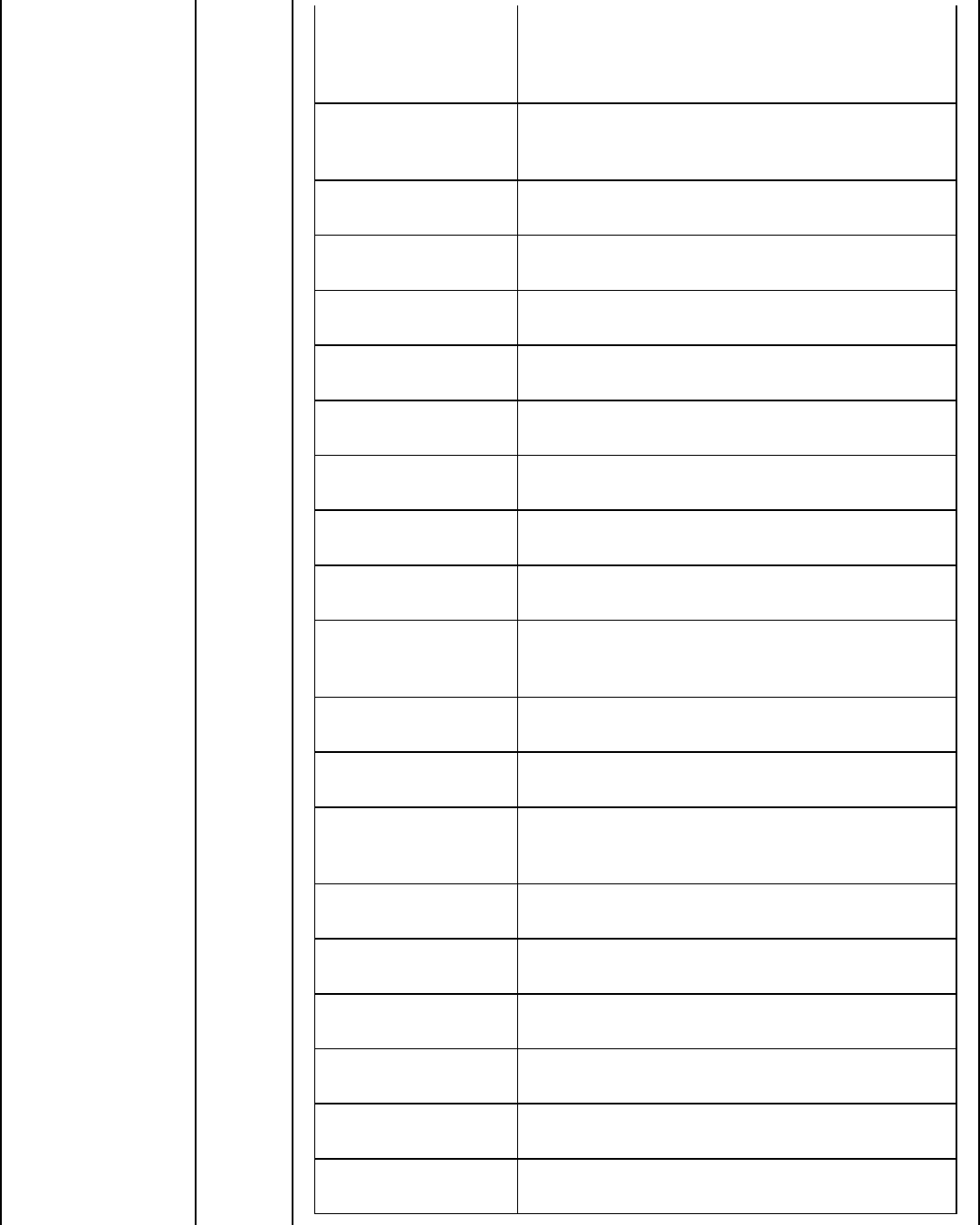
9F0D - Specifies the issuerÕs conditions that cause
a transaction to be rejected if it might have been
approved online, but the terminal is unable to
process the transaction online
issueractiondenial 9F0E - Specifies the issuerÕs conditions that cause
the denial of a transaction without attempt to go
online
issueractiononline 9F0F - Specifies the issuerÕs conditions that cause
a transaction to be transmitted online
issuerdata 9F10 - Contains proprietary application data for
transmission to the issuer in an online transaction
terminalcountrycode 9F1A - Indicates the country of the terminal,
represented according to ISO 3166
terminalserialnum 9F1E - Unique and permanent serial number
assigned to the IFD by the manufacturer
cryptogram 9F26 - Cryptogram returned by the ICC in response
of the GENERATE AC command
cryptoid 9F27 - Indicates the type of cryptogram and the
actions to be performed by the terminal
terminalcapprofile 9F33 - Indicates the card data input, CVM, and
security capabilities of the terminal
cvresults 9F34 - Indicates the results of the last CVM
performed
terminaltype 9F35 - Indicates the environment of the terminal, its
communications capability, and its operational
control
transcounter 9F36 - Counter maintained by the application in the
ICC (incrementing the ATC is managed by the ICC)
randomnumber 9F37 - Value to provide variability and uniqueness to
the generation of a cryptogram
transrefcurrencycode 9F3C - Code defining the common currency used by
the terminal in case the Transaction Currency Code
is different from the Application Currency Code
additionaltermcapability 9F40 - Indicates the data input and output
capabilities of the terminal
transseqcounter 9F41 - Counter maintained by the terminal that is
incremented by one for each transaction
iccdynamicnumber 9F4C - Time-variant number generated by the ICC,
to be captured by the terminal
transcatcode 9F53 - Indicates the type of transaction being
processed
issuerscriptresult 9F5B - Present if scripts were sent by Issuer in
original response
formfactorindicator 9F6E - Indicates the form factor of the consumer
payment device
Online Commerce Suite™ SOAP Integration Guide
Page 19
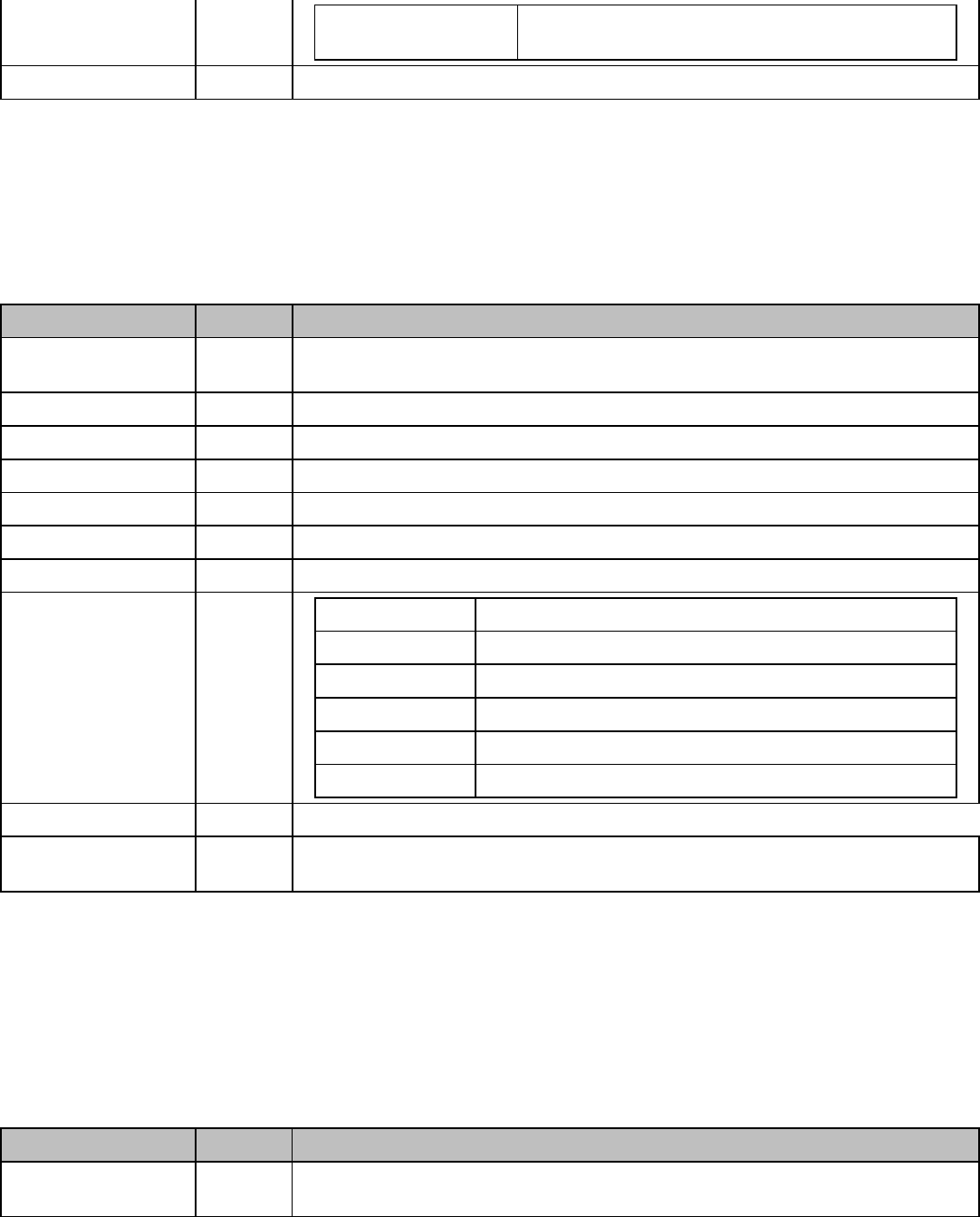
customerexcdata 9F7C - In US contactless transactions, issuer
proprietary info
contactlessflag Flag to indicate an ApplePay or NFC transaction (0=no, 1=yes)
Note: Refer to ProcessResult for transaction result.
processAuthReverse (Credit Card Authorization Reversal)
Field Required Description
acctid X Use TEST0 for testing if you do not have an Account ID. Change to your Account ID
for live transaction processing.
subid Required only if transaction was submitted under a Sub ID.
amount X Transaction dollar amount in US dollars in the form of 0.00.
orderid X Order ID of the original transaction
historyid X History ID of the original transaction
merchantpin Merchant Unique PIN. If unsure whether you have one, leave blank.
merchantordernumber Customer's unique alpha-numeric number
customizedfields custom1 Merchant's Custom field
custom2 Merchant's Custom field
custom3 Merchant's Custom field
custom4 Merchant's Custom field
custom5 Merchant's Custom field
custom6 Merchant's Custom field
overridepin
guid Unique GUID used for logging purposes. If not set, one will be generated. This
GUID will be returned in the ProcessResult
Note: Refer to ProcessResult for transaction result.
processSVSale (Sale on Gift Card) / processSVAddValue (Add Value on Gift
Card)
Field Required Description
acctid X Use TEST0 for testing if you do not have an Account ID. Change to your Account ID
for live transaction processing.
Online Commerce Suite™ SOAP Integration Guide
Page 20
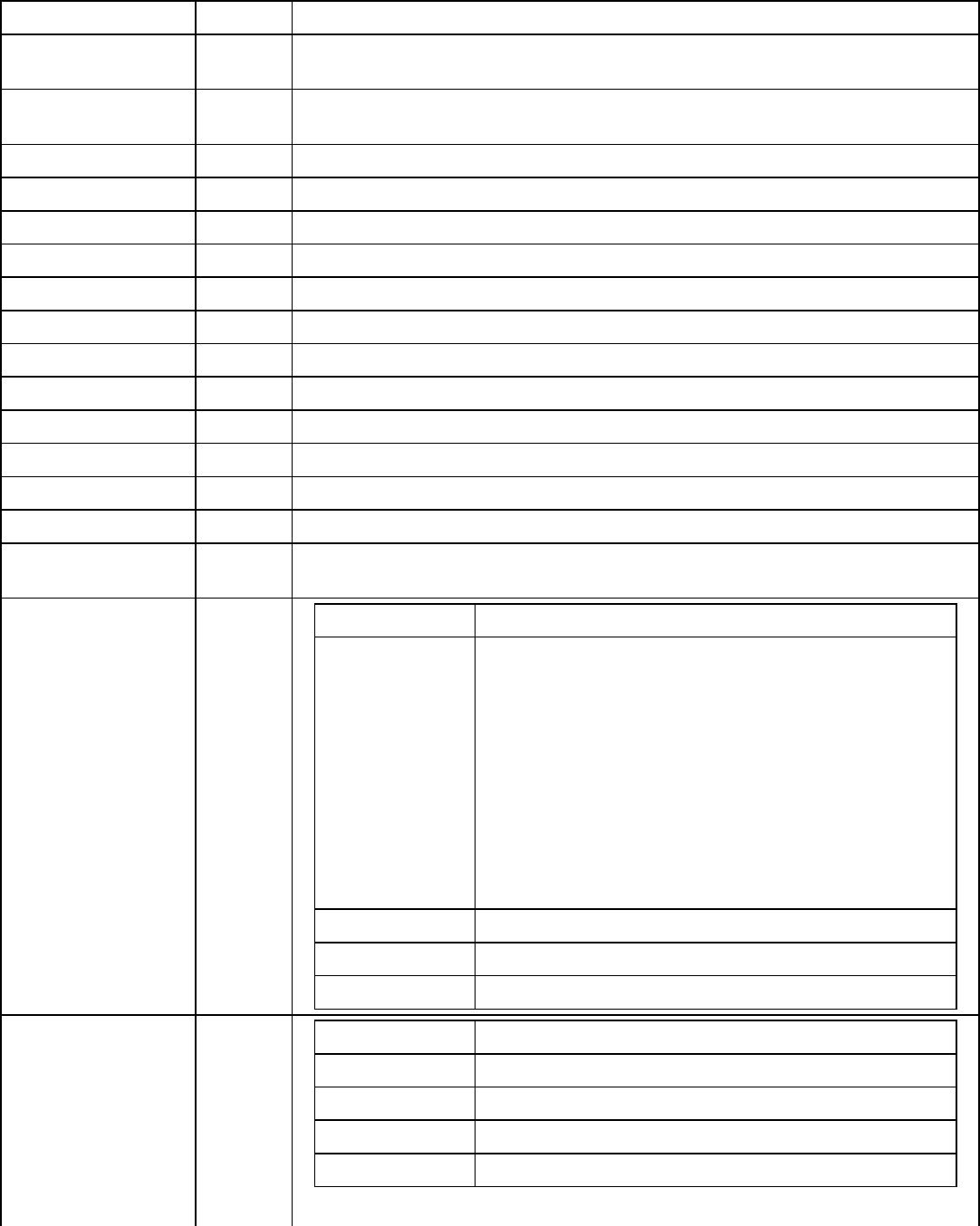
amount X Transaction dollar amount in US dollars in the form of 0.00.
ccnum X Credit Card number keyed in (when a swipe reader is unable to detect the card
number)
expmon X Expiration month keyed in (when a swipe reader is unable to detect the card
number)
expyear X Expiration year keyed in (when a swipe reader is unable to detect the card number)
ccname Consumer name as it appears on the card.
merchantpin Merchant Unique PIN. If unsure whether you have one, leave blank.
cvv2_cid Credit card verification value/code (CVV2/CVC2)
voiceauth 6 character approval code obtained from the cardholder's issuing bank.
track1 Track 1 card swipe data
track2 Track 2 card swipe data
swipedata Card swipe data (must include either track1 or track2 data)
encryptedswipedata Encrypted Card swipe data (must include either track1 or track2 data)
cardpresent A value of 1 indicates that the card was present
cardreaderpresent A value of 1 indicates that a card reader was present
companyname Your company name
dynamicdescriptor This field will be passed all the way to the Consumers Credit Card statement. This is
only available for TSYS.
recurring create A value of 1 will create the recurring billing
billingcycle 0 = No Recurring Billing Cycle
1 = Weekly Recurring Billing Cycle
2 = Monthly Recurring Billing Cycle
3 = Quarterly Recurring Billing Cycle
4 = Semi-Annual Recurring Billing Cycle
5 = Annual Recurring Billing Cycle
6 = Bi-Weekly Recurring Billing Cycle
7 = Bi-Annual Recurring Billing Cycle
8 = Quad Weekly (28 day) Recurring Billing Cycle
9 = One Time Recurring Billing Cycle
10 = Daily Recurring Billing Cycle
11 = Bi-Monthly Recurring Billing Cycle
billingmax Number of max re-bills (1, 2, 3, -1 = unlimited)
start Number of days to start the recur
amount Recurring amount
billaddress addr1 Consumer billing address
addr2 Second line of the consumer billing address
city Consumer city
state Consumer state or province
zip Consumer Zip code or Postal code
Online Commerce Suite™ SOAP Integration Guide
Page 21
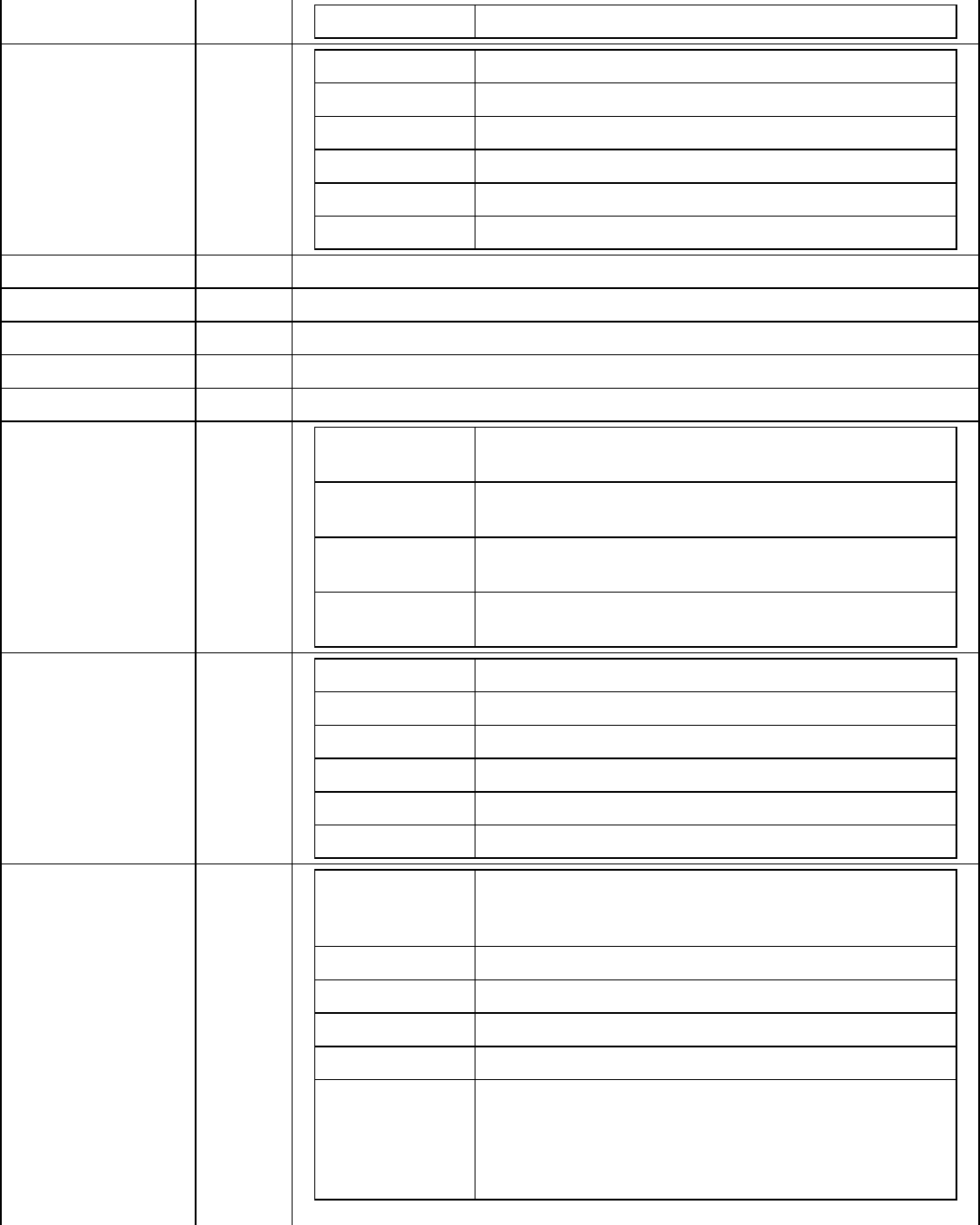
country Consumer country
shipaddress addr1 Consumer billing address
addr2 Second line of the consumer billing address
city Consumer city
state Consumer state or province
zip Consumer Zip code or Postal code
country Consumer country
phone Consumer phone number
email Consumer email address
memo Miscellaneous information field
dlnum Consumer driver's license number
ssnum Consumer Social Security Number
customizedemail emailto E-mail address to send the consumer e-mail receipt.
Default is ci_email address.
emailfrom Return address on consumer's e-mail receipt. Default is
null@atsbank.com.
emailsubject Subject line on consumer's receipt email. Default message
is Payment Receipt #xzy.
emailtext Consumer's e-mail receipt body text. Default is a generic
receipt message.
customizedfields custom1 Merchant's Custom field
custom2 Merchant's Custom field
custom3 Merchant's Custom field
custom4 Merchant's Custom field
custom5 Merchant's Custom field
custom6 Merchant's Custom field
hotellodging chargetypeamx Code indicating whether the primary charge is Lodging,
Restaurant, or Gift Shop. One character value: "1" Hotel,
"2" Restaurant, "3" Gift Shop
roomrateamt Room rate dollar amount in US dollars in the form of 0.00.
checkindate The date (yymmdd) that the guest checked in to the hotel
checkoutdate The date (yymmdd) that the guest checked out of the hotel
purchaseid Hotel Folio number (25 characters alphanumeric)
pproperty Prestigious property indicatory. Used by participants in
Visa's Prestigious Lodging Program. A transaction amount
of $1 should be entered in the amount field if the merchant
wishes the transaction to participate in the program.
Number value: 100, 1000, or 1100
Online Commerce Suite™ SOAP Integration Guide
Page 22
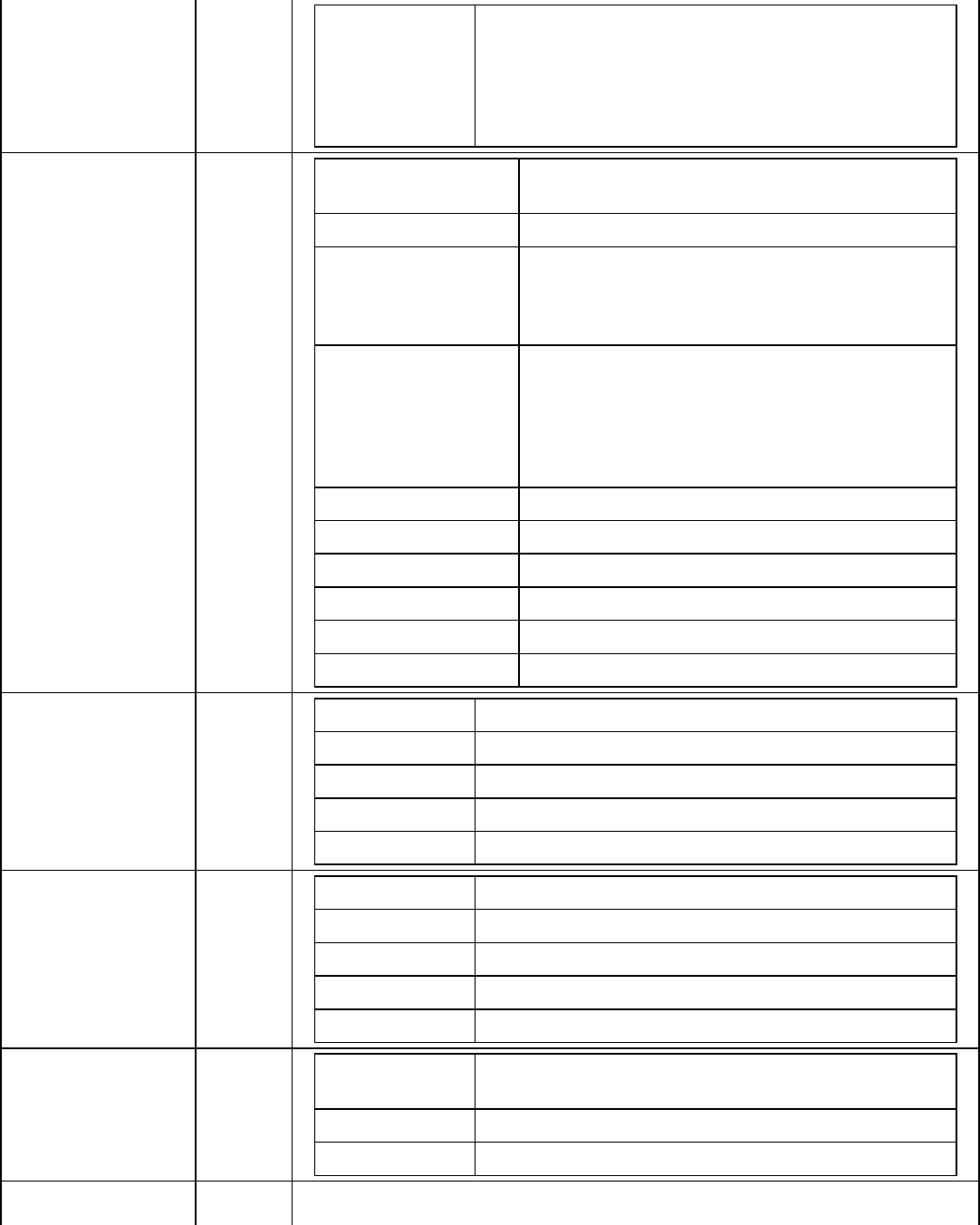
extracharges 6 1-digit codes, each a partial or complete explanation of
why charged amount differs from receipt cardholder
received at checkout. Digit values: 0: no extra, 2:
Restaurant, 3: Gift Shop, 4: Mini-bar, 5: Telephone, 6:
Other, 7: Laundry. Example: "240000" indicates restaurant
and mini-bar charges.
autorental rentalagreementnum 25 alphanumeric chars. Note: Amex only uses the
first 12 positions.
rentalrate Rate amount of rental.
noshoworprogind Indicates that the customer is being billed for a
vehicle that was reserved but not actually rented. 1
char - Only submit when indicating no show.
1 - No show
extracharges 0 - No extra charge
1 - Gasoline
2 - Extra Mileage
3 - Late Return
4 - One Way Service Fee
5 - Parking or Moving Violation
rentaldate YY/MM/DD
rentalreturndate YY/MM/DD
rentername Name of Renter
rentalreturncity City it was returned in
rentalreturnstatecountry State/Country-ISO3
rentalreturnlocationid 10 chars location id
autorepair vin Vehicle Identification Number
odometer Mileage read from the odometer
workorder Merchant's work order number
unit Truck/Vehicle unit number
repaircode Code use to identify the type of repair done.
fsa healthcareflag 0 is off 1 is on
rxamount Qualified Prescription amount.
clinicamount Qualified Medical Clinic amount.
visionamount Qualified Vision amount.
dentalamount Qualified Dental amount.
purchasecardlevel2 pocustmerrefid Cardholders Customer ID or Reference Number for the
Purchase Card.
taxamount Total tax charged for the transaction.
taxexempt 1 = a tax exempt purchase. 0 = a taxable purchase.
restaurant
Online Commerce Suite™ SOAP Integration Guide
Page 23
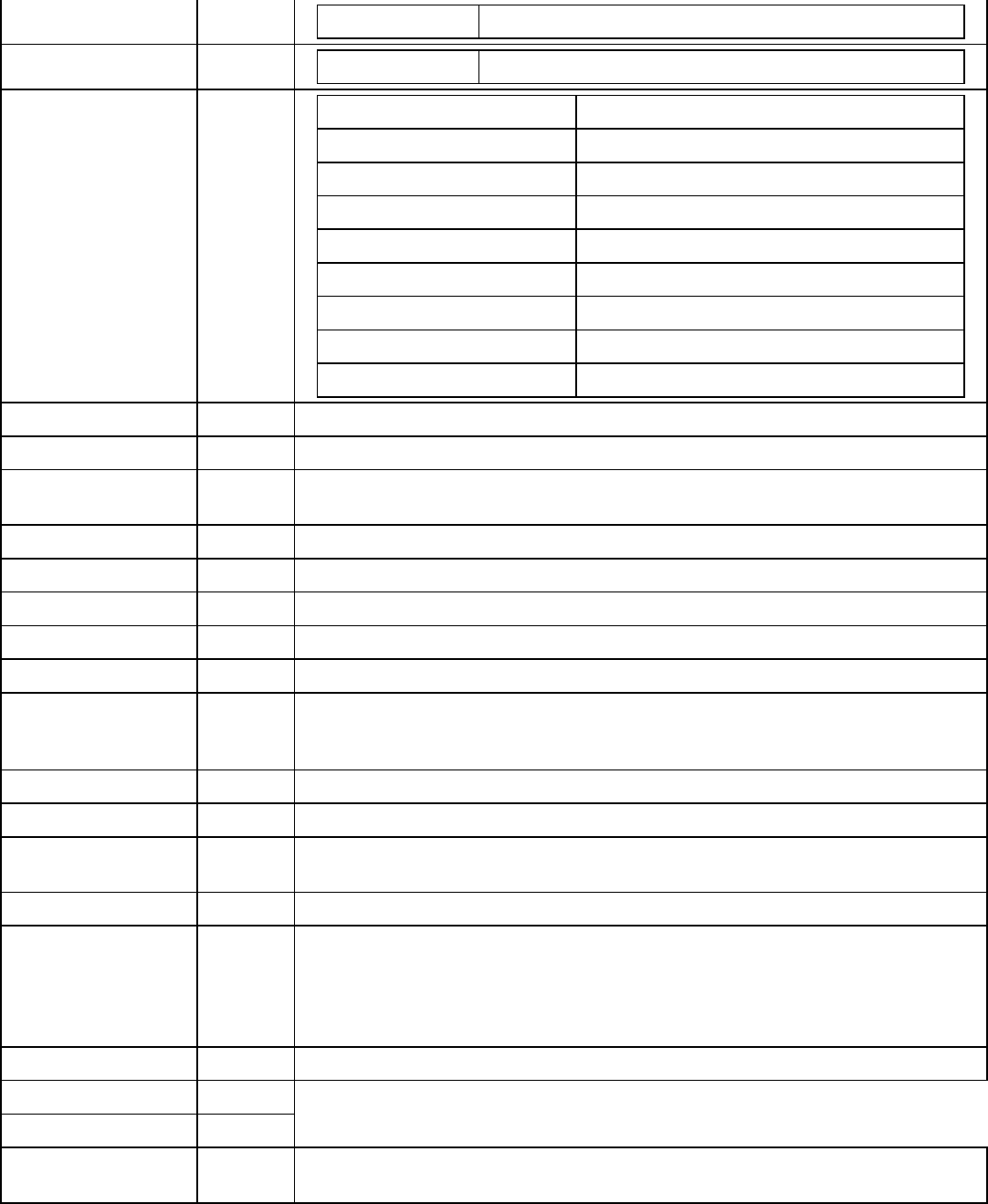
gratuityamount The Gratuity Amount.
purchasecardlevel3 lineitems Refer to Appendix F:
fleetcarddata atpump 0 is no 1 is yes
idnumber User ID
vehicleid Vehicle ID
driverid Driver ID
odometerreading Odometer
miscnumericdata Cust Data
jobnumber Job Number
purchasedevsequencenumber Purchase Device Sequence Number
departmentnumber Department Number
merchantordernumber Customer's unique alpha-numeric number
ipaddress Customer's web browser IP address
manualrecurring Default = 0, 1 = Recurring Transaction. To be used if the recurring transactions are
handled by the Merchant's system.
dobday Date Of Birth - Day (2 digits)
dobmonth Date Of Birth - Month (2 digits)
dobyear Date Of Birth - Year (4 digits)
currencycode Three-letter ISO4217 (refer to Appendix E)
industrycode Industry Code One character value: (refer to Appendix F-7)
deviceid Used by the acquired to identify the lane, pump, or device where the transaction
occurs in a multilane environment. ID should start at 0001 and go up to 9999 and is
mandatory for MasterCard.
avs_override Default = 0, 1 = Override AVS Settings
cvv2_override Default = 0, 1 = Override CVV2 Settings
duplicate_override Default = 0, 1 = Override Duplicate Transaction Settings resulting in a new
transaction.
loadbalance_override Default = 0, 1 = Override Subid LoadBalance Settings
ticketterms This identifies if there is a promo rate for X amount months no interest. This is a four
digit number.
0001 = Revolve Sale
0060 = 6 Months No Interest
0012 = 12 Months No Interest
accountlookupflag Default = 0, 1 = Performs the account lookup during the Auth/Sale.
signature
overridepin
guid Unique GUID used for logging purposes. If not set, one will be generated. This
GUID will be returned in the ProcessResult
Online Commerce Suite™ SOAP Integration Guide
Page 24
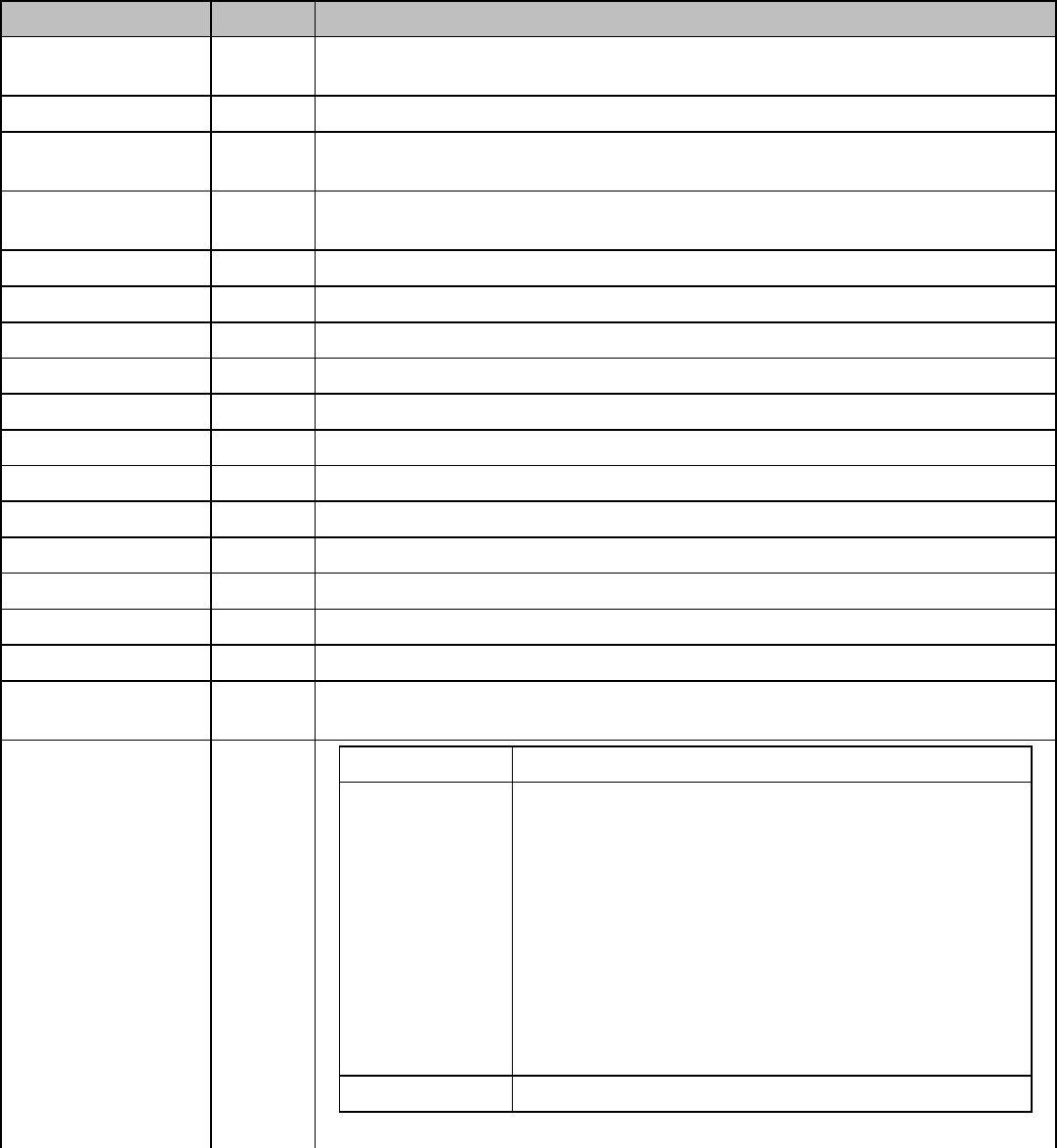
Note: Refer to ProcessResult for transaction result.
processSVIssue (Issue a new Gift Card)
Field Required Description
acctid X Use TEST0 for testing if you do not have an Account ID. Change to your Account ID
for live transaction processing.
amount X Dollar amount in US dollars to start the Gift Card with. Amount can not be 0.00.
ccnum X Credit Card number keyed in (when a swipe reader is unable to detect the card
number)
expmon X Expiration month keyed in (when a swipe reader is unable to detect the card
number)
expyear X Expiration year keyed in (when a swipe reader is unable to detect the card number)
ccname Consumer name as it appears on the card.
merchantpin Merchant Unique PIN. If unsure whether you have one, leave blank.
cvv2_cid Credit card verification value/code (CVV2/CVC2)
voiceauth 6 character approval code obtained from the cardholder's issuing bank.
track1 Track 1 card swipe data
track2 Track 2 card swipe data
swipedata Card swipe data (must include either track1 or track2 data)
encryptedswipedata Encrypted Card swipe data (must include either track1 or track2 data)
cardpresent A value of 1 indicates that the card was present
cardreaderpresent A value of 1 indicates that a card reader was present
companyname Your company name
dynamicdescriptor This field will be passed all the way to the Consumers Credit Card statement. This is
only available for TSYS.
recurring create A value of 1 will create the recurring billing
billingcycle 0 = No Recurring Billing Cycle
1 = Weekly Recurring Billing Cycle
2 = Monthly Recurring Billing Cycle
3 = Quarterly Recurring Billing Cycle
4 = Semi-Annual Recurring Billing Cycle
5 = Annual Recurring Billing Cycle
6 = Bi-Weekly Recurring Billing Cycle
7 = Bi-Annual Recurring Billing Cycle
8 = Quad Weekly (28 day) Recurring Billing Cycle
9 = One Time Recurring Billing Cycle
10 = Daily Recurring Billing Cycle
11 = Bi-Monthly Recurring Billing Cycle
billingmax Number of max re-bills (1, 2, 3, -1 = unlimited)
Online Commerce Suite™ SOAP Integration Guide
Page 25
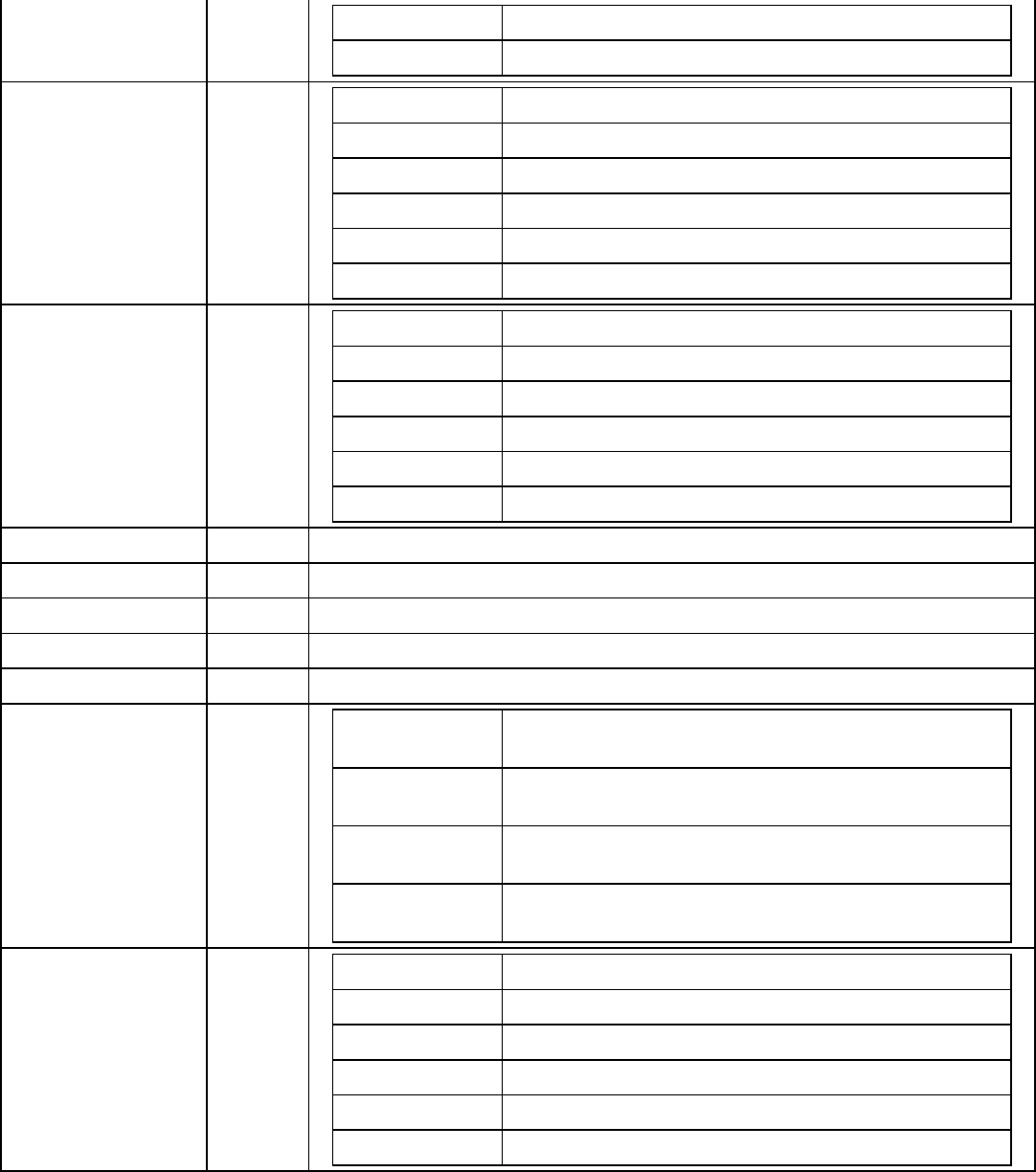
start Number of days to start the recur
amount Recurring amount
billaddress addr1 Consumer billing address
addr2 Second line of the consumer billing address
city Consumer city
state Consumer state or province
zip Consumer Zip code or Postal code
country Consumer country
shipaddress addr1 Consumer billing address
addr2 Second line of the consumer billing address
city Consumer city
state Consumer state or province
zip Consumer Zip code or Postal code
country Consumer country
phone Consumer phone number
email Consumer email address
memo Miscellaneous information field
dlnum Consumer driver's license number
ssnum Consumer Social Security Number
customizedemail emailto E-mail address to send the consumer e-mail receipt.
Default is ci_email address.
emailfrom Return address on consumer's e-mail receipt. Default is
null@atsbank.com.
emailsubject Subject line on consumer's receipt email. Default message
is Payment Receipt #xzy.
emailtext Consumer's e-mail receipt body text. Default is a generic
receipt message.
customizedfields custom1 Merchant's Custom field
custom2 Merchant's Custom field
custom3 Merchant's Custom field
custom4 Merchant's Custom field
custom5 Merchant's Custom field
custom6 Merchant's Custom field
Online Commerce Suite™ SOAP Integration Guide
Page 26
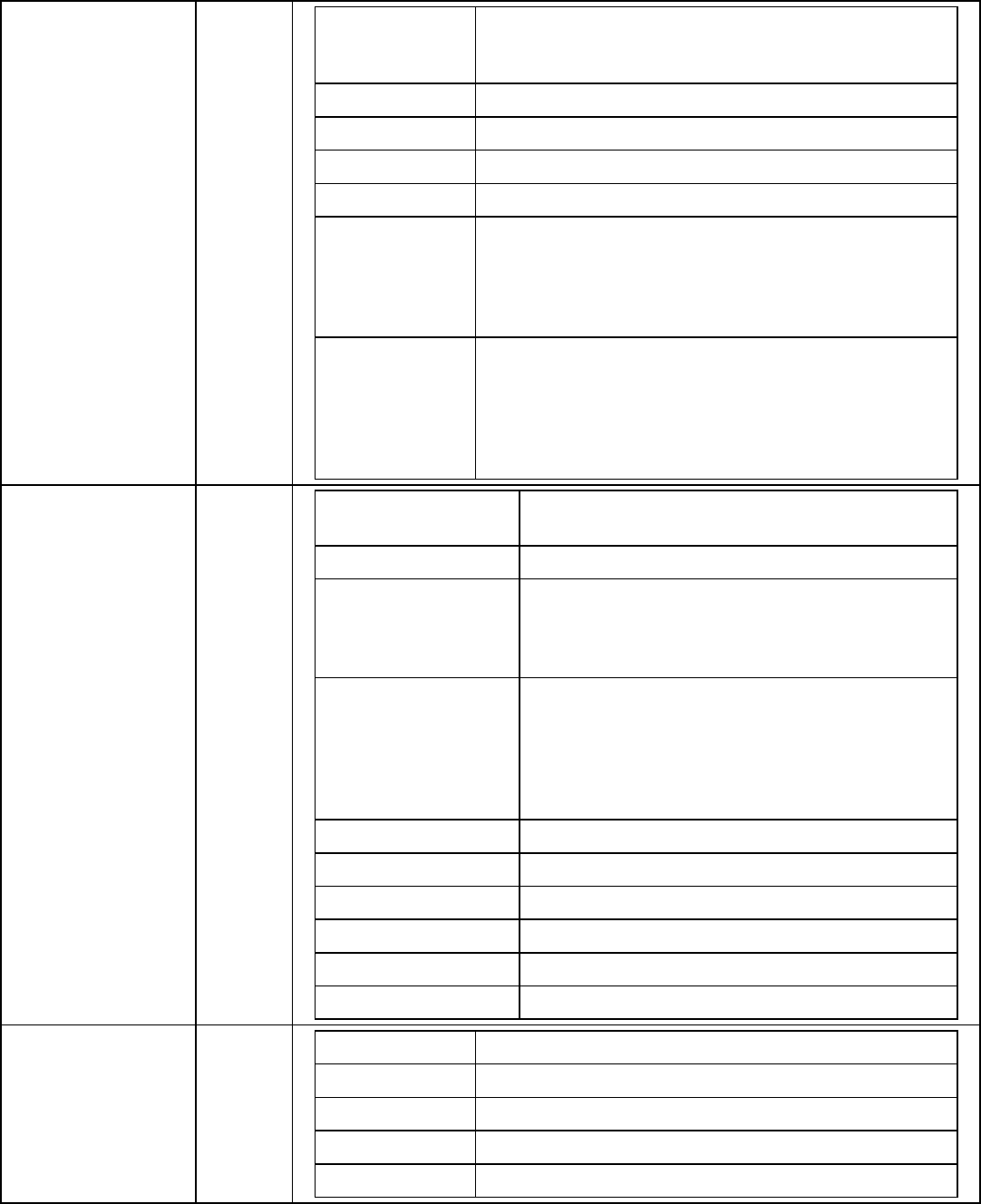
hotellodging chargetypeamx Code indicating whether the primary charge is Lodging,
Restaurant, or Gift Shop. One character value: "1" Hotel,
"2" Restaurant, "3" Gift Shop
roomrateamt Room rate dollar amount in US dollars in the form of 0.00.
checkindate The date (yymmdd) that the guest checked in to the hotel
checkoutdate The date (yymmdd) that the guest checked out of the hotel
purchaseid Hotel Folio number (25 characters alphanumeric)
pproperty Prestigious property indicatory. Used by participants in
Visa's Prestigious Lodging Program. A transaction amount
of $1 should be entered in the amount field if the merchant
wishes the transaction to participate in the program.
Number value: 100, 1000, or 1100
extracharges 6 1-digit codes, each a partial or complete explanation of
why charged amount differs from receipt cardholder
received at checkout. Digit values: 0: no extra, 2:
Restaurant, 3: Gift Shop, 4: Mini-bar, 5: Telephone, 6:
Other, 7: Laundry. Example: "240000" indicates restaurant
and mini-bar charges.
autorental rentalagreementnum 25 alphanumeric chars. Note: Amex only uses the
first 12 positions.
rentalrate Rate amount of rental.
noshoworprogind Indicates that the customer is being billed for a
vehicle that was reserved but not actually rented. 1
char - Only submit when indicating no show.
1 - No show
extracharges 0 - No extra charge
1 - Gasoline
2 - Extra Mileage
3 - Late Return
4 - One Way Service Fee
5 - Parking or Moving Violation
rentaldate YY/MM/DD
rentalreturndate YY/MM/DD
rentername Name of Renter
rentalreturncity City it was returned in
rentalreturnstatecountry State/Country-ISO3
rentalreturnlocationid 10 chars location id
autorepair vin Vehicle Identification Number
odometer Mileage read from the odometer
workorder Merchant's work order number
unit Truck/Vehicle unit number
repaircode Code use to identify the type of repair done.
Online Commerce Suite™ SOAP Integration Guide
Page 27
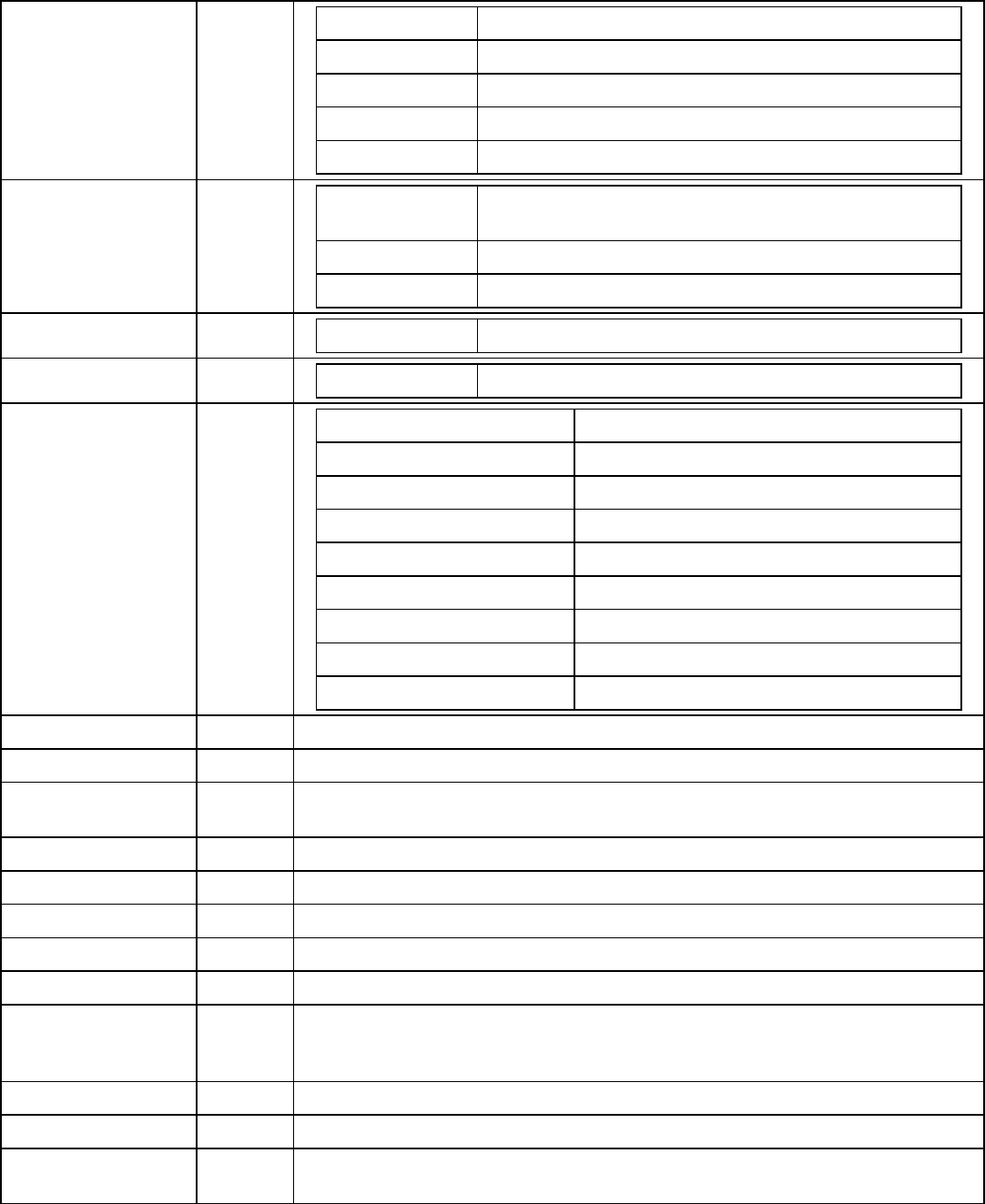
fsa healthcareflag 0 is off 1 is on
rxamount Qualified Prescription amount.
clinicamount Qualified Medical Clinic amount.
visionamount Qualified Vision amount.
dentalamount Qualified Dental amount.
purchasecardlevel2 pocustmerrefid Cardholders Customer ID or Reference Number for the
Purchase Card.
taxamount Total tax charged for the transaction.
taxexempt 1 = a tax exempt purchase. 0 = a taxable purchase.
restaurant gratuityamount The Gratuity Amount.
purchasecardlevel3 lineitems Refer to Appendix F:
fleetcarddata atpump 0 is no 1 is yes
idnumber User ID
vehicleid Vehicle ID
driverid Driver ID
odometerreading Odometer
miscnumericdata Cust Data
jobnumber Job Number
purchasedevsequencenumber Purchase Device Sequence Number
departmentnumber Department Number
merchantordernumber Customer's unique alpha-numeric number
ipaddress Customer's web browser IP address
manualrecurring Default = 0, 1 = Recurring Transaction. To be used if the recurring transactions are
handled by the Merchant's system.
dobday Date Of Birth - Day (2 digits)
dobmonth Date Of Birth - Month (2 digits)
dobyear Date Of Birth - Year (4 digits)
currencycode Three-letter ISO4217 (refer to Appendix E)
industrycode Industry Code One character value: (refer to Appendix F-7)
deviceid Used by the acquired to identify the lane, pump, or device where the transaction
occurs in a multilane environment. ID should start at 0001 and go up to 9999 and is
mandatory for MasterCard.
avs_override Default = 0, 1 = Override AVS Settings
cvv2_override Default = 0, 1 = Override CVV2 Settings
duplicate_override Default = 0, 1 = Override Duplicate Transaction Settings resulting in a new
transaction.
Online Commerce Suite™ SOAP Integration Guide
Page 28
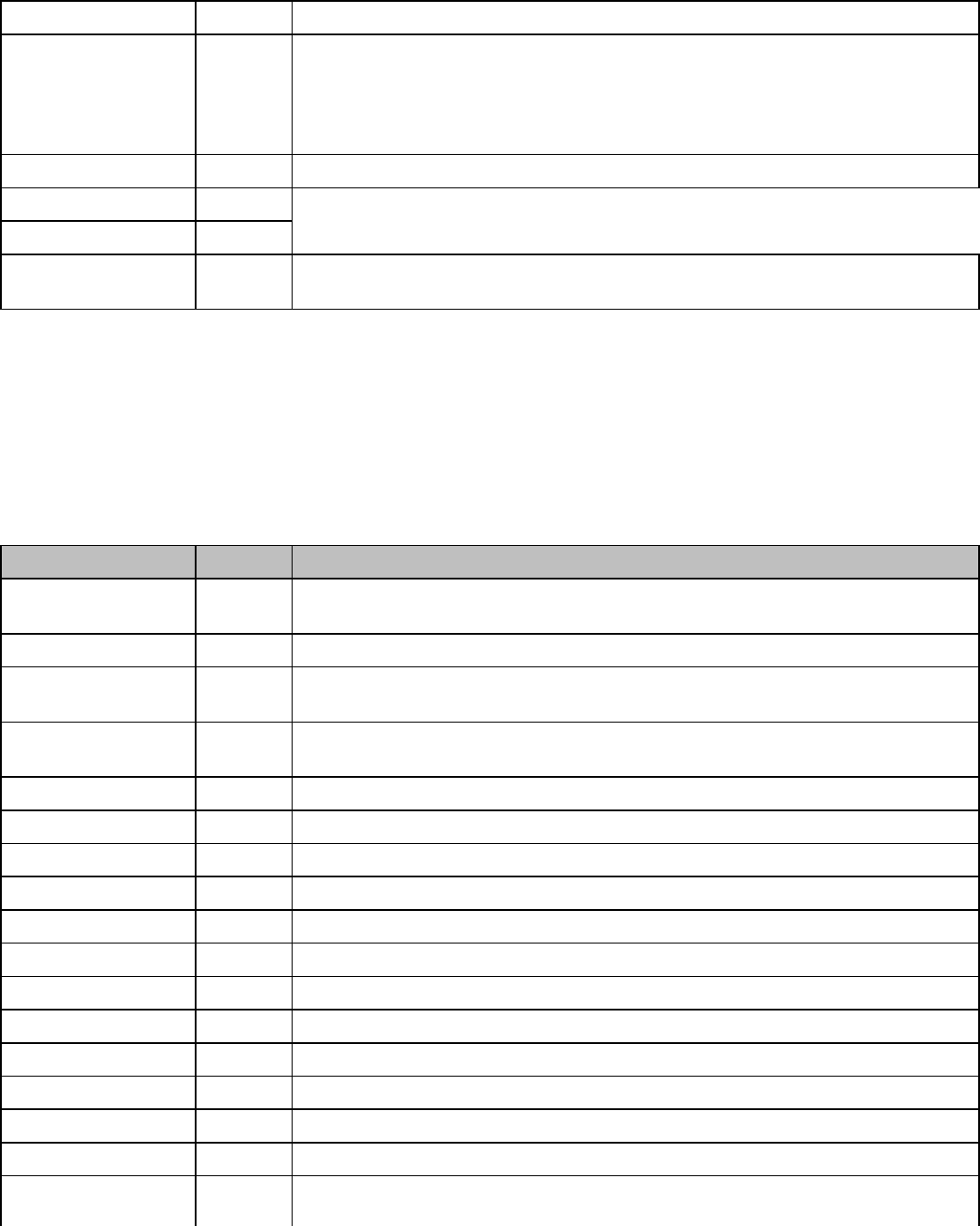
loadbalance_override Default = 0, 1 = Override Subid LoadBalance Settings
ticketterms This identifies if there is a promo rate for X amount months no interest. This is a four
digit number.
0001 = Revolve Sale
0060 = 6 Months No Interest
0012 = 12 Months No Interest
accountlookupflag Default = 0, 1 = Performs the account lookup during the Auth/Sale.
signature
overridepin
guid Unique GUID used for logging purposes. If not set, one will be generated. This
GUID will be returned in the ProcessResult
Note: Refer to ProcessResult for transaction result.
processSVDeactivate (Deactivate the Gift Card) / processSVBalanceInquiry
(Balance Inquiry on Gift Card)
Field Required Description
acctid X Use TEST0 for testing if you do not have an Account ID. Change to your Account ID
for live transaction processing.
amount Dollar amount in US dollars to start the Gift Card with. Amount can not be 0.00.
ccnum X Credit Card number keyed in (when a swipe reader is unable to detect the card
number)
expmon X Expiration month keyed in (when a swipe reader is unable to detect the card
number)
expyear X Expiration year keyed in (when a swipe reader is unable to detect the card number)
ccname Consumer name as it appears on the card.
merchantpin Merchant Unique PIN. If unsure whether you have one, leave blank.
cvv2_cid Credit card verification value/code (CVV2/CVC2)
voiceauth 6 character approval code obtained from the cardholder's issuing bank.
track1 Track 1 card swipe data
track2 Track 2 card swipe data
swipedata Card swipe data (must include either track1 or track2 data)
encryptedswipedata Encrypted Card swipe data (must include either track1 or track2 data)
cardpresent A value of 1 indicates that the card was present
cardreaderpresent A value of 1 indicates that a card reader was present
companyname Your company name
dynamicdescriptor
Online Commerce Suite™ SOAP Integration Guide
Page 29
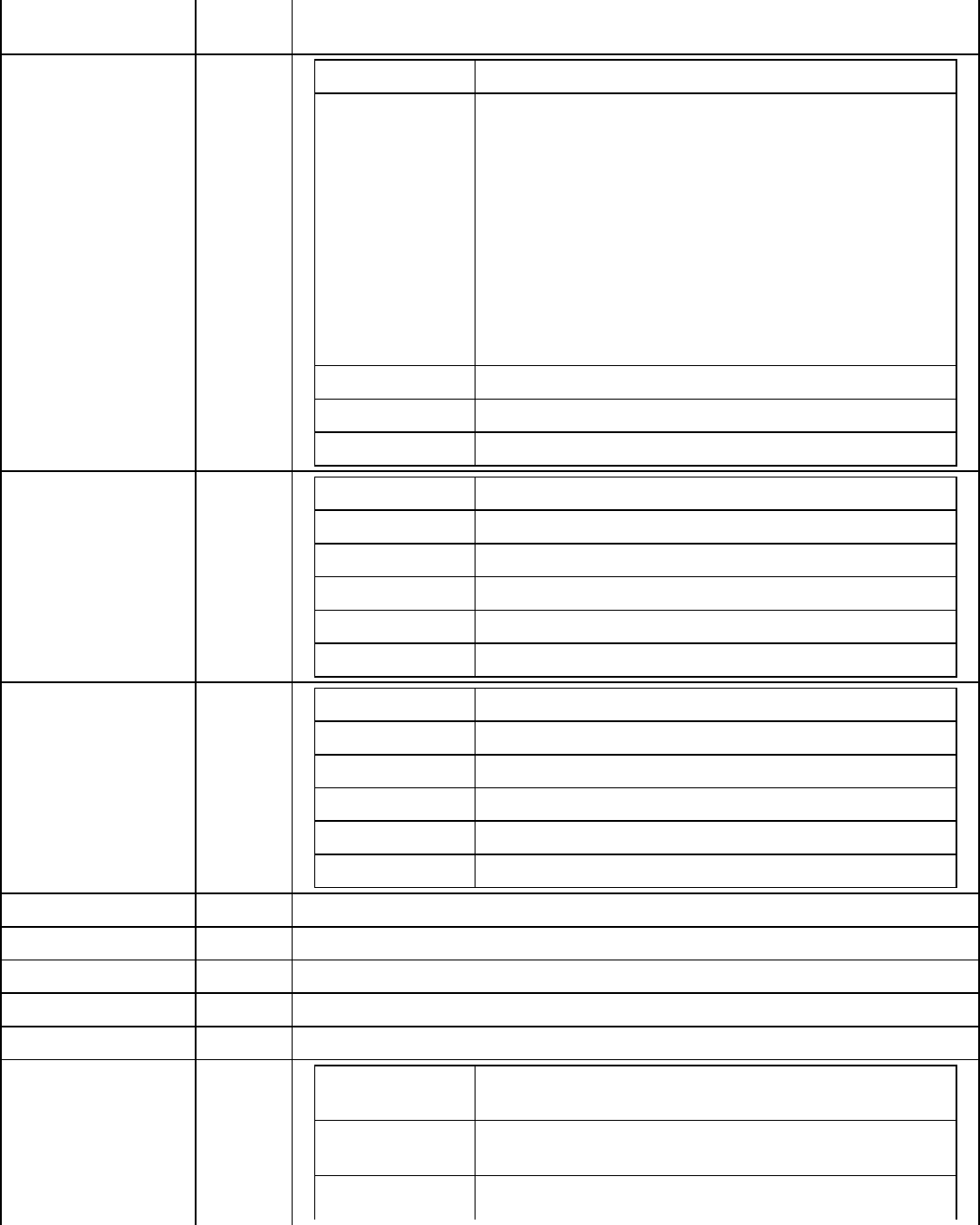
This field will be passed all the way to the Consumers Credit Card statement. This is
only available for TSYS.
recurring create A value of 1 will create the recurring billing
billingcycle 0 = No Recurring Billing Cycle
1 = Weekly Recurring Billing Cycle
2 = Monthly Recurring Billing Cycle
3 = Quarterly Recurring Billing Cycle
4 = Semi-Annual Recurring Billing Cycle
5 = Annual Recurring Billing Cycle
6 = Bi-Weekly Recurring Billing Cycle
7 = Bi-Annual Recurring Billing Cycle
8 = Quad Weekly (28 day) Recurring Billing Cycle
9 = One Time Recurring Billing Cycle
10 = Daily Recurring Billing Cycle
11 = Bi-Monthly Recurring Billing Cycle
billingmax Number of max re-bills (1, 2, 3, -1 = unlimited)
start Number of days to start the recur
amount Recurring amount
billaddress addr1 Consumer billing address
addr2 Second line of the consumer billing address
city Consumer city
state Consumer state or province
zip Consumer Zip code or Postal code
country Consumer country
shipaddress addr1 Consumer billing address
addr2 Second line of the consumer billing address
city Consumer city
state Consumer state or province
zip Consumer Zip code or Postal code
country Consumer country
phone Consumer phone number
email Consumer email address
memo Miscellaneous information field
dlnum Consumer driver's license number
ssnum Consumer Social Security Number
customizedemail emailto E-mail address to send the consumer e-mail receipt.
Default is ci_email address.
emailfrom Return address on consumer's e-mail receipt. Default is
null@atsbank.com.
emailsubject
Online Commerce Suite™ SOAP Integration Guide
Page 30
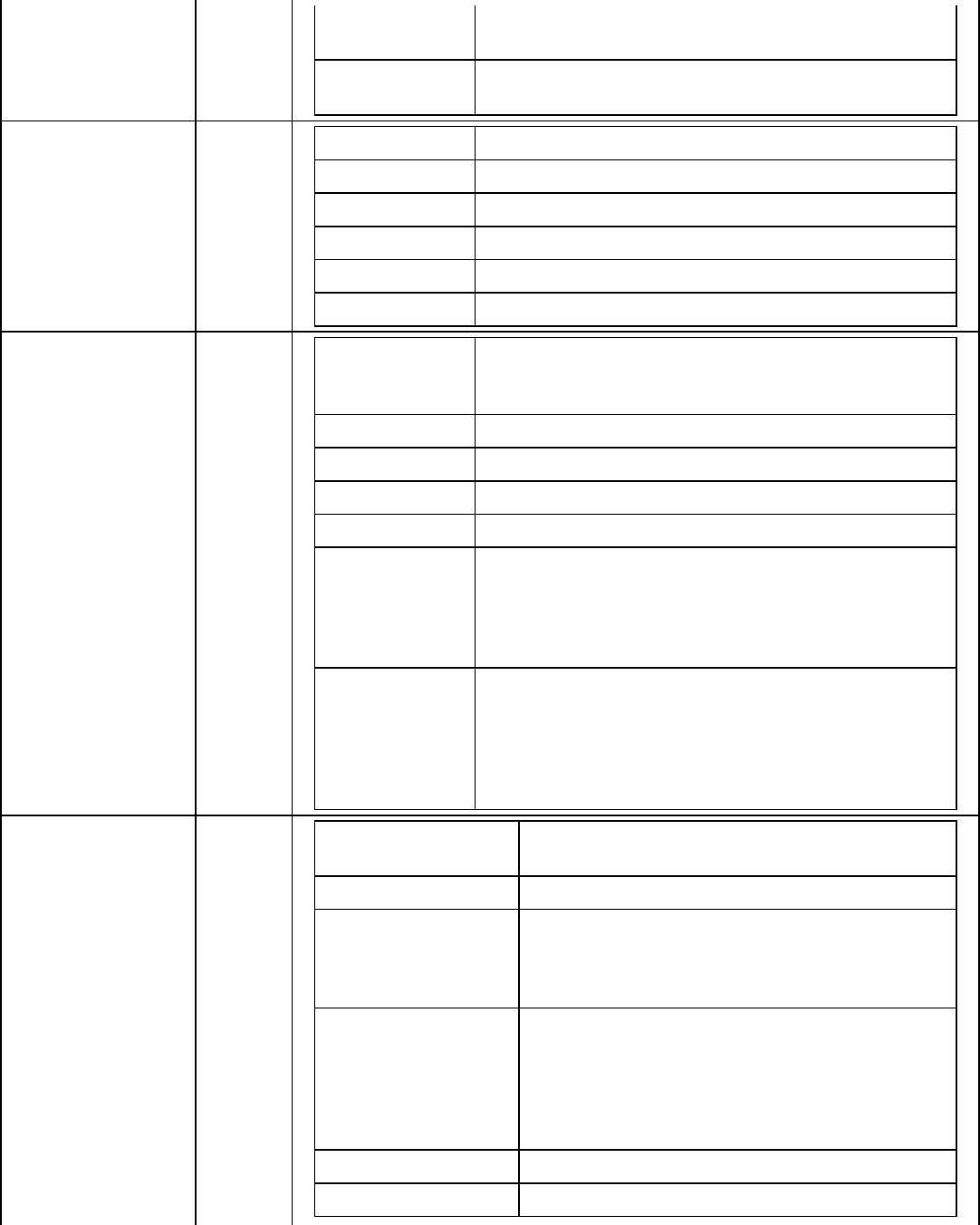
Subject line on consumer's receipt email. Default message
is Payment Receipt #xzy.
emailtext Consumer's e-mail receipt body text. Default is a generic
receipt message.
customizedfields custom1 Merchant's Custom field
custom2 Merchant's Custom field
custom3 Merchant's Custom field
custom4 Merchant's Custom field
custom5 Merchant's Custom field
custom6 Merchant's Custom field
hotellodging chargetypeamx Code indicating whether the primary charge is Lodging,
Restaurant, or Gift Shop. One character value: "1" Hotel,
"2" Restaurant, "3" Gift Shop
roomrateamt Room rate dollar amount in US dollars in the form of 0.00.
checkindate The date (yymmdd) that the guest checked in to the hotel
checkoutdate The date (yymmdd) that the guest checked out of the hotel
purchaseid Hotel Folio number (25 characters alphanumeric)
pproperty Prestigious property indicatory. Used by participants in
Visa's Prestigious Lodging Program. A transaction amount
of $1 should be entered in the amount field if the merchant
wishes the transaction to participate in the program.
Number value: 100, 1000, or 1100
extracharges 6 1-digit codes, each a partial or complete explanation of
why charged amount differs from receipt cardholder
received at checkout. Digit values: 0: no extra, 2:
Restaurant, 3: Gift Shop, 4: Mini-bar, 5: Telephone, 6:
Other, 7: Laundry. Example: "240000" indicates restaurant
and mini-bar charges.
autorental rentalagreementnum 25 alphanumeric chars. Note: Amex only uses the
first 12 positions.
rentalrate Rate amount of rental.
noshoworprogind Indicates that the customer is being billed for a
vehicle that was reserved but not actually rented. 1
char - Only submit when indicating no show.
1 - No show
extracharges 0 - No extra charge
1 - Gasoline
2 - Extra Mileage
3 - Late Return
4 - One Way Service Fee
5 - Parking or Moving Violation
rentaldate YY/MM/DD
rentalreturndate YY/MM/DD
Online Commerce Suite™ SOAP Integration Guide
Page 31
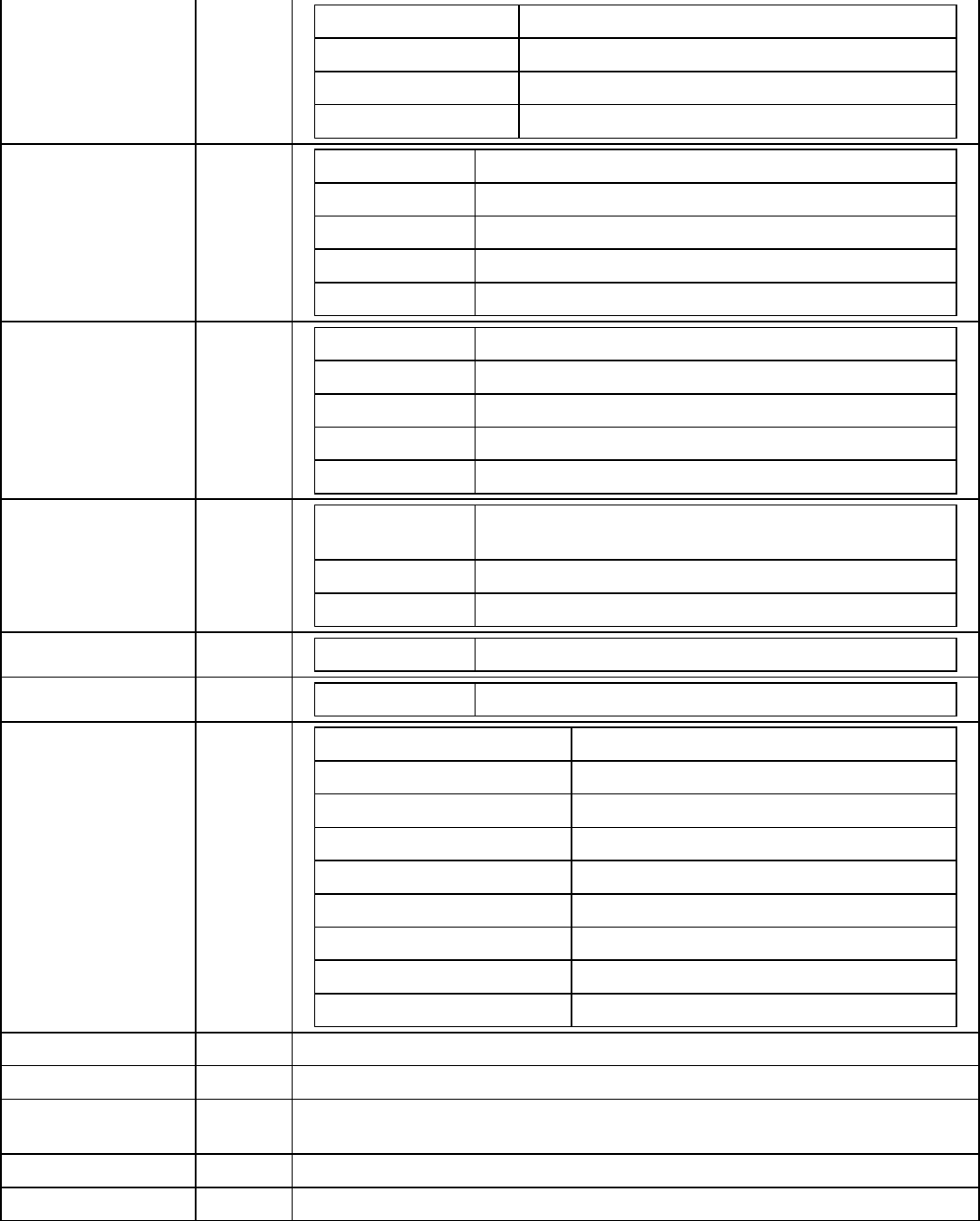
rentername Name of Renter
rentalreturncity City it was returned in
rentalreturnstatecountry State/Country-ISO3
rentalreturnlocationid 10 chars location id
autorepair vin Vehicle Identification Number
odometer Mileage read from the odometer
workorder Merchant's work order number
unit Truck/Vehicle unit number
repaircode Code use to identify the type of repair done.
fsa healthcareflag 0 is off 1 is on
rxamount Qualified Prescription amount.
clinicamount Qualified Medical Clinic amount.
visionamount Qualified Vision amount.
dentalamount Qualified Dental amount.
purchasecardlevel2 pocustmerrefid Cardholders Customer ID or Reference Number for the
Purchase Card.
taxamount Total tax charged for the transaction.
taxexempt 1 = a tax exempt purchase. 0 = a taxable purchase.
restaurant gratuityamount The Gratuity Amount.
purchasecardlevel3 lineitems Refer to Appendix F:
fleetcarddata atpump 0 is no 1 is yes
idnumber User ID
vehicleid Vehicle ID
driverid Driver ID
odometerreading Odometer
miscnumericdata Cust Data
jobnumber Job Number
purchasedevsequencenumber Purchase Device Sequence Number
departmentnumber Department Number
merchantordernumber Customer's unique alpha-numeric number
ipaddress Customer's web browser IP address
manualrecurring Default = 0, 1 = Recurring Transaction. To be used if the recurring transactions are
handled by the Merchant's system.
dobday Date Of Birth - Day (2 digits)
dobmonth Date Of Birth - Month (2 digits)
Online Commerce Suite™ SOAP Integration Guide
Page 32
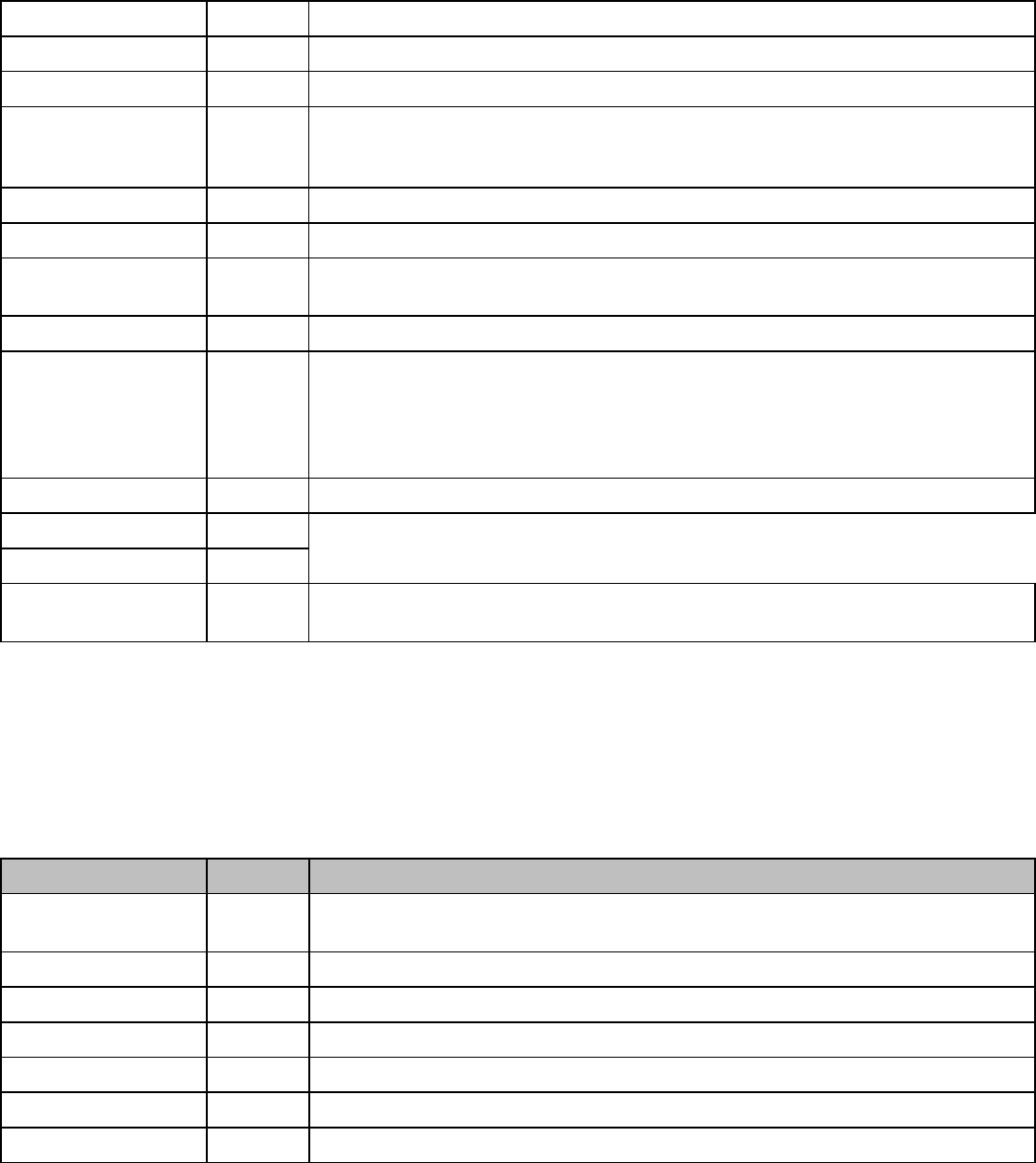
dobyear Date Of Birth - Year (4 digits)
currencycode Three-letter ISO4217 (refer to Appendix E)
industrycode Industry Code One character value: (refer to Appendix F-7)
deviceid Used by the acquired to identify the lane, pump, or device where the transaction
occurs in a multilane environment. ID should start at 0001 and go up to 9999 and is
mandatory for MasterCard.
avs_override Default = 0, 1 = Override AVS Settings
cvv2_override Default = 0, 1 = Override CVV2 Settings
duplicate_override Default = 0, 1 = Override Duplicate Transaction Settings resulting in a new
transaction.
loadbalance_override Default = 0, 1 = Override Subid LoadBalance Settings
ticketterms This identifies if there is a promo rate for X amount months no interest. This is a four
digit number.
0001 = Revolve Sale
0060 = 6 Months No Interest
0012 = 12 Months No Interest
accountlookupflag Default = 0, 1 = Performs the account lookup during the Auth/Sale.
signature
overridepin
guid Unique GUID used for logging purposes. If not set, one will be generated. This
GUID will be returned in the ProcessResult
Note: Refer to ProcessResult for transaction result.
processSVRefund (Refund a Gift Card Transaction)
Field Required Description
acctid X Use TEST0 for testing if you do not have an Account ID. Change to your Account ID
for live transaction processing.
subid Required only if transaction was submitted under a Sub ID.
amount X Transaction dollar amount in US dollars in the form of 0.00.
orderid X Order ID of the original transaction
historyid X History ID of the original transaction
merchantpin Merchant Unique PIN. If unsure whether you have one, leave blank.
merchantordernumber Customer's unique alpha-numeric number
Online Commerce Suite™ SOAP Integration Guide
Page 33
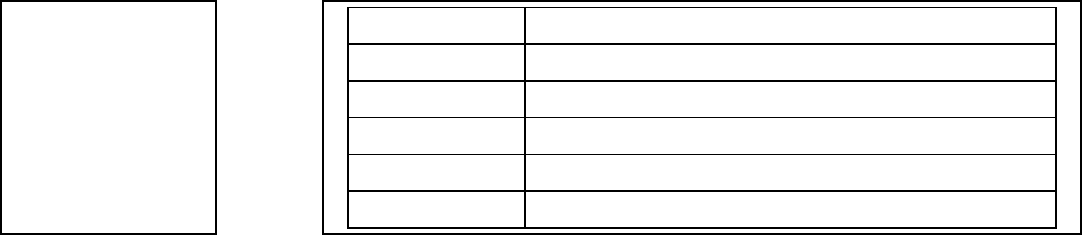
customizedfields custom1 Merchant's Custom field
custom2 Merchant's Custom field
custom3 Merchant's Custom field
custom4 Merchant's Custom field
custom5 Merchant's Custom field
custom6 Merchant's Custom field
Note: Refer to ProcessResult for transaction result.
Online Commerce Suite™ SOAP Integration Guide
Page 34
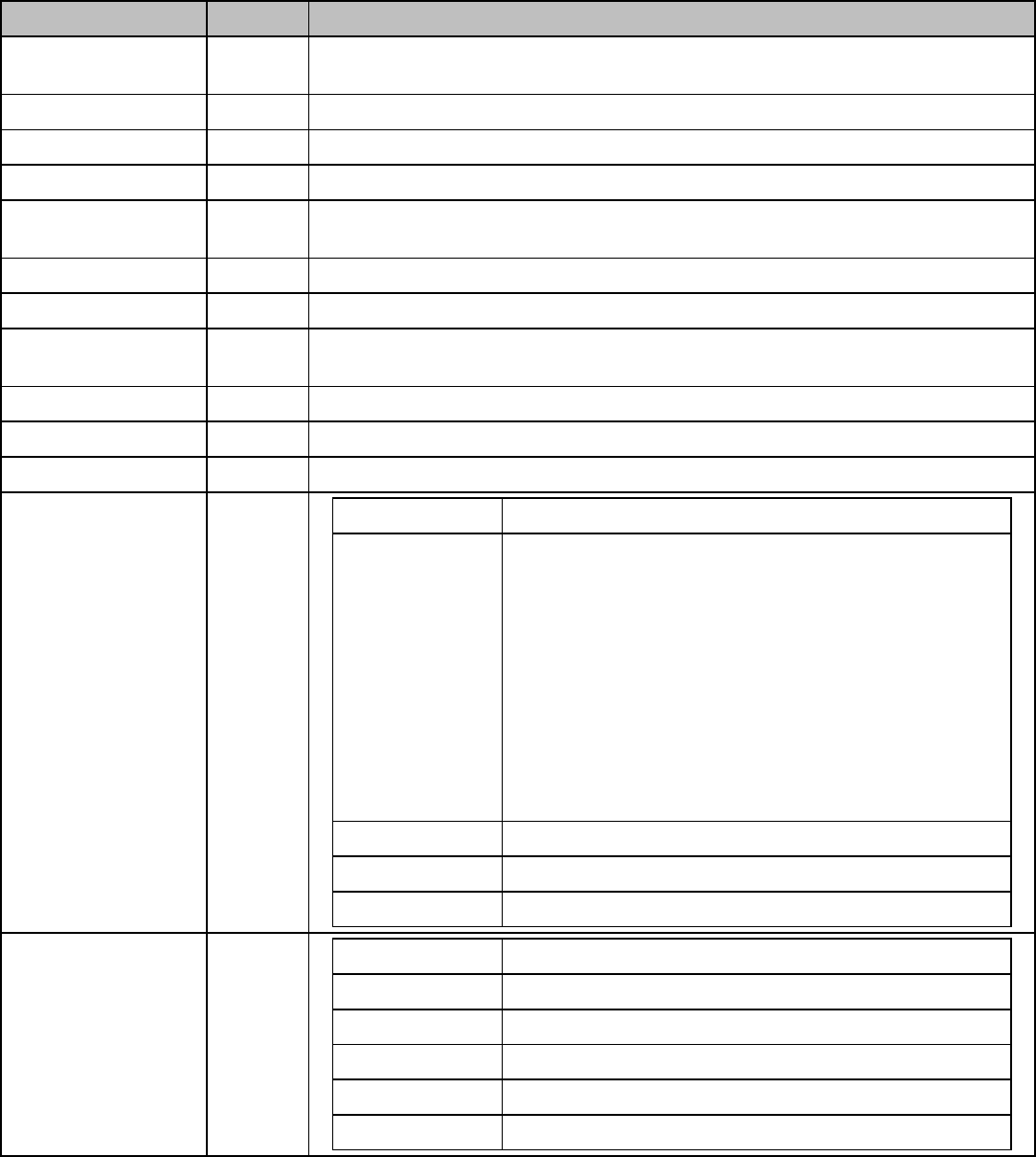
Debit Card Transactions
processDebitAuth or processDebitSale (Debit Card Auth or Sale)
Field Required Description
acctid X Use TEST0 for testing if you do not have an Account ID. Change to your Account ID
for live transaction processing.
amount X Transaction dollar amount in US dollars in the form of 0.00.
swipedata X Card swipe data (must include either track1 or track2 data)
encryptedswipedata Encrypted Card swipe data (must include either track1 or track2 data)
customerid X 32 byte Encrypted PIN pad data. Includes 16 byte PIN data followed by 6 byte key
set and 10 byte PIN pad serial number.
subid Merchant Sub ID. If unsure whether you have one, leave blank.
merchantpin Merchant Unique PIN. If unsure whether you have one, leave blank.
cashbackamount Cash back amount in the form of 0.00 (total amount transferred is amount + cash
back amount)
track1 Track 1 card swipe data
track2 Track 2 card swipe data
companyname Your company name
recurring create A value of 1 will create the recurring
billingcycle 0 = No Recurring Billing Cycle
1 = Weekly Recurring Billing Cycle
2 = Monthly Recurring Billing Cycle
3 = Quarterly Recurring Billing Cycle
4 = Semi-Annual Recurring Billing Cycle
5 = Annual Recurring Billing Cycle
6 = Bi-Weekly Recurring Billing Cycle
7 = Bi-Annual Recurring Billing Cycle
8 = Quad Weekly (28 day) Recurring Billing Cycle
9 = One Time Recurring Billing Cycle
10 = Daily Recurring Billing Cycle
11 = Bi-Monthly Recurring Billing Cycle
billingmax Number of max re-bills (1, 2, 3, -1 = unlimited)
start Number of days to start the recur
amount Recurring amount
billaddress addr1 Consumer billing address
addr2 Second line of the consumer billing address
city Consumer city
state Consumer state or province
zip Consumer Zip code or Postal code
country Consumer country
Page 35
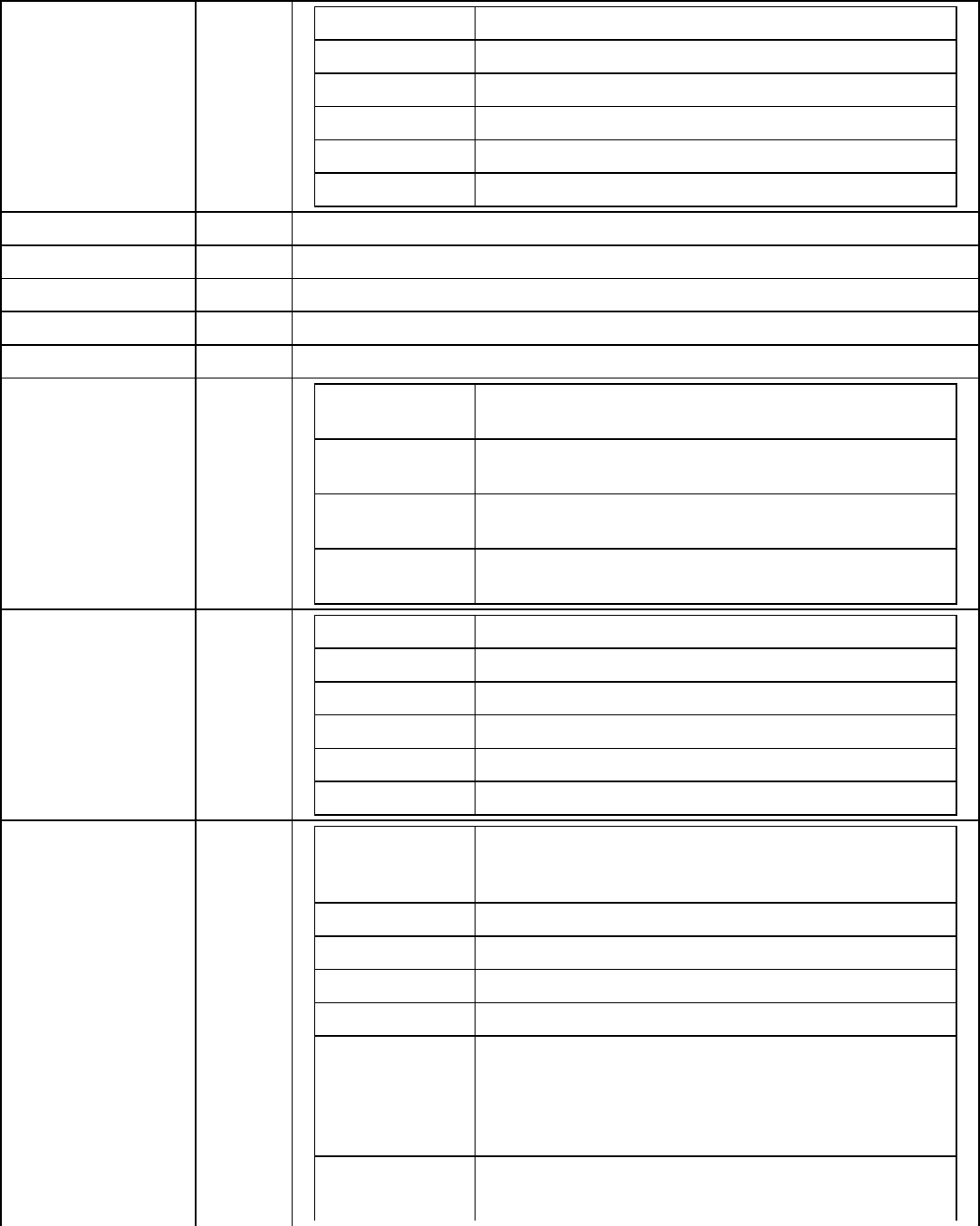
shipaddress addr1 Consumer billing address
addr2 Second line of the consumer billing address
city Consumer city
state Consumer state or province
zip Consumer Zip code or Postal code
country Consumer country
phone Consumer phone number
email Consumer email address
memo Miscellaneous information field
dlnum Consumer driver's license number
ssnum Consumer Social Security Number
customizedemail emailto E-mail address to send the consumer e-mail receipt.
Default is ci_email address.
emailfrom Return address on consumer's e-mail receipt. Default is
null@atsbank.com.
emailsubject Subject line on consumer's receipt email. Default message
is Payment Receipt #xzy.
emailtext Consumer's e-mail receipt body text. Default is a generic
receipt message.
customizedfields custom1 Merchant's Custom field
custom2 Merchant's Custom field
custom3 Merchant's Custom field
custom4 Merchant's Custom field
custom5 Merchant's Custom field
custom6 Merchant's Custom field
hotellodging chargetypeamx Code indicating whether the primary charge is Lodging,
Restaurant, or Gift Shop. One character value: "1" Hotel,
"2" Restaurant, "3" Gift Shop
roomrateamt Room rate dollar amount in US dollars in the form of 0.00.
checkindate The date (yymmdd) that the guest checked in to the hotel
checkoutdate The date (yymmdd) that the guest checked out of the hotel
purchaseid Hotel Folio number (25 characters alphanumeric)
pproperty Prestigious property indicatory. Used by participants in
Visa's Prestigious Lodging Program. A transaction amount
of $1 should be entered in the amount field if the merchant
wishes the transaction to participate in the program.
Number value: 100, 1000, or 1100
extracharges 6 1-digit codes, each a partial or complete explanation of
why charged amount differs from receipt cardholder
Online Commerce Suite™ SOAP Integration Guide
Page 36
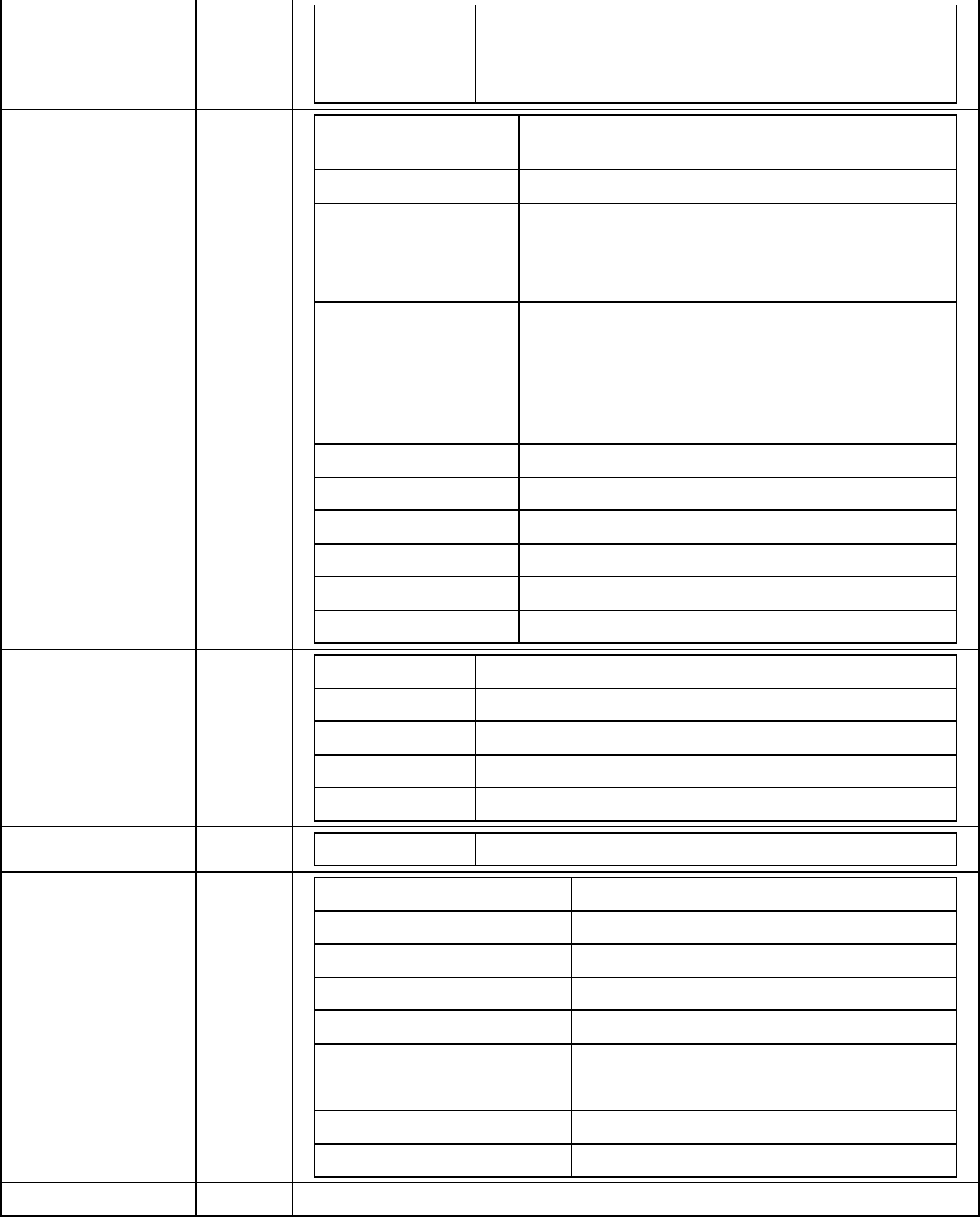
received at checkout. Digit values: 0: no extra, 2:
Restaurant, 3: Gift Shop, 4: Mini-bar, 5: Telephone, 6:
Other, 7: Laundry. Example: "240000" indicates restaurant
and mini-bar charges.
autorental rentalagreementnum 25 alphanumeric chars. Note: Amex only uses the
first 12 positions.
rentalrate Rate amount of rental.
noshoworprogind Indicates that the customer is being billed for a
vehicle that was reserved but not actually rented. 1
char - Only submit when indicating no show.
1 - No show
extracharges 0 - No extra charge
1 - Gasoline
2 - Extra Mileage
3 - Late Return
4 - One Way Service Fee
5 - Parking or Moving Violation
rentaldate YY/MM/DD
rentalreturndate YY/MM/DD
rentername Name of Renter
rentalreturncity City it was returned in
rentalreturnstatecountry State/Country-ISO3
rentalreturnlocationid 10 chars location id
autorepair vin Vehicle Identification Number
odometer Mileage read from the odometer
workorder Merchant's work order number
unit Truck/Vehicle unit number
repaircode Code use to identify the type of repair done.
purchasecardlevel3 lineitems Refer to Appendix F:
fleetcarddata atpump 0 is no 1 is yes
idnumber User ID
vehicleid Vehicle ID
driverid Driver ID
odometerreading Odometer
miscnumericdata Cust Data
jobnumber Job Number
purchasedevsequencenumber Purchase Device Sequence Number
departmentnumber Department Number
merchantordernumber Customer's unique alpha-numeric number
Online Commerce Suite™ SOAP Integration Guide
Page 37
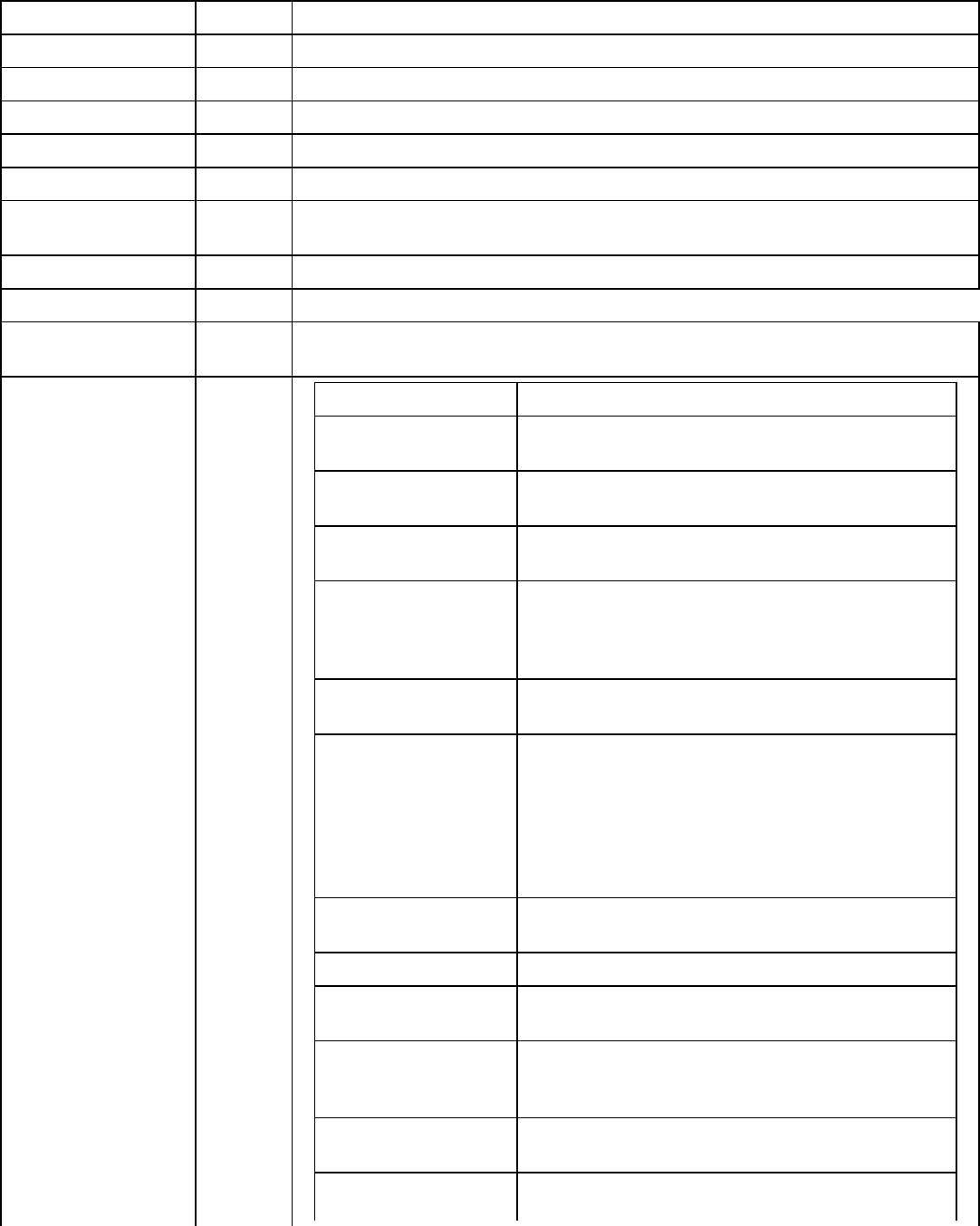
ipaddress Customer's web browser IP address
dobday Date Of Birth - Day (2 digits)
dobmonth Date Of Birth - Month (2 digits)
dobyear Date Of Birth - Year (4 digits)
currencycode Three-letter ISO4217 (refer to Appendix E)
industrycode Industry Code One character value: (refer to Appendix F-7)
duplicate_override Default = 0, 1 = Override Duplicate Transaction Settings resulting in a new
transaction.
loadbalance_override Default = 0, 1 = Override Subid LoadBalance Settings
overridepin
guid Unique GUID used for logging purposes. If not set, one will be generated. This
GUID will be returned in the ProcessResult
emvdata emvflag Must be set to 1 for an EMV transaction
interchangeprofile 82 - Indicates the capabilities of the card to support
specific functions in the application
dedicatedfilename 84 - Identifies the name of the DF as described in
ISO/IEC 7816-4
termverresults 95 - Status of the different functions as seen from the
terminal
secondarypinblock 0C0B - Discover also allows the cardholder to
change pins at the terminal so LISO needs to allow
for the secondary PIN Block. This is the encrypted
PIN Block sent from the terminal.
applicationid 4F - Identifies the application as described in
ISO/IEC 7816-5
languagepreference 5F2D - 1Ð4 languages stored in order of preference,
each represented by 2 alphabetical characters
according to ISO 639 Note: EMVCo strongly
recommends that cards be personalised with data
element '5F2D' coded in lowercase, but that
terminals accept the data element whether it is
coded in upper or lower case.
panseqnumber 5F34 - Identifies and differentiates cards with the
same PAN
terminaltransdate 9A - Local date that the transaction was authorised
transactionstatus 9B - Indicates the functions performed in a
transaction
cryptotranstype 9C - Indicates the type of financial transaction,
represented by the first two digits of ISO 8583:1987
Processing Code
aidterminal 9F06 - Identifies the application as described in
ISO/IEC 7816-5
appusagecontrol
Online Commerce Suite™ SOAP Integration Guide
Page 38
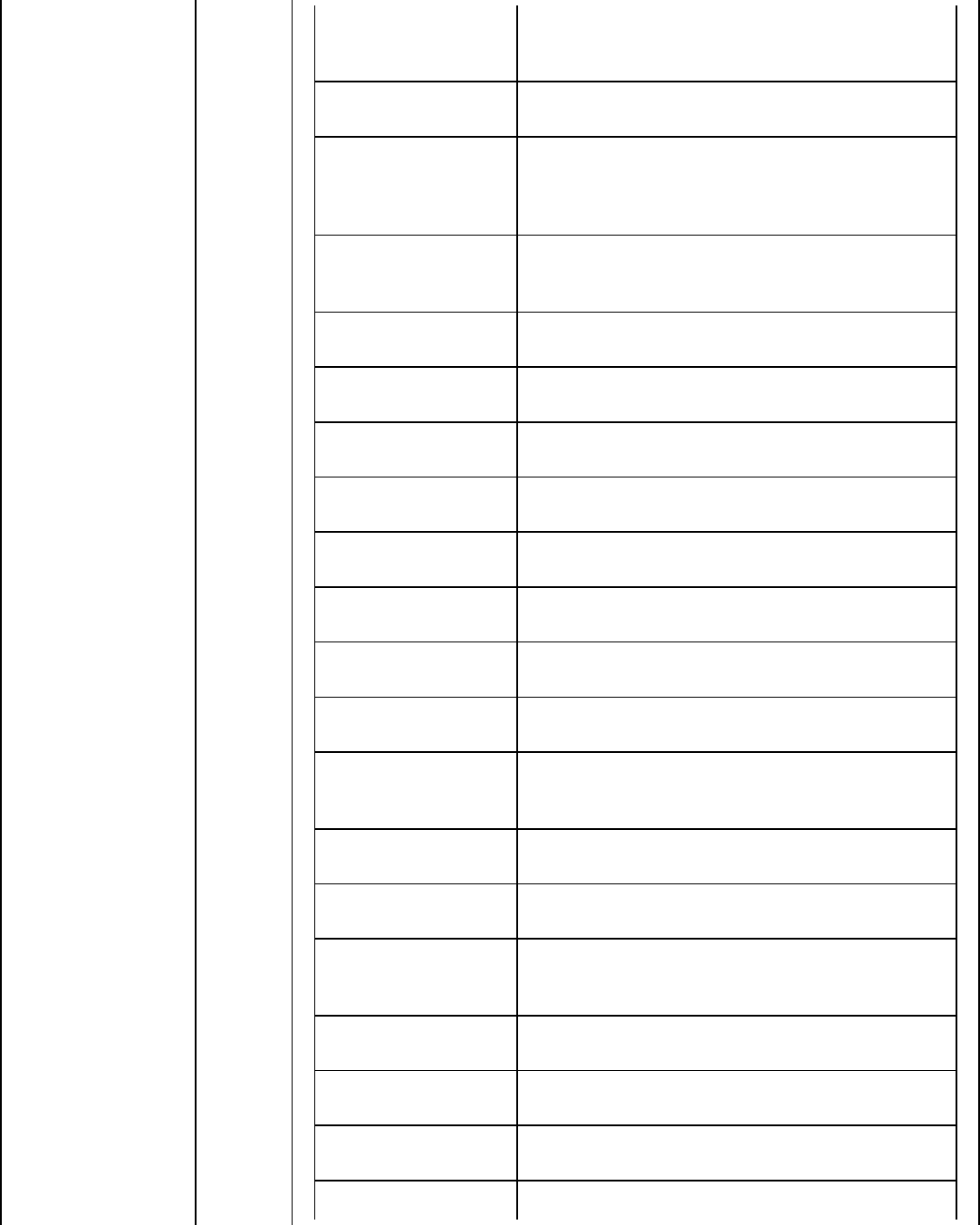
9F07 - Indicates issuerÕs specified restrictions on
the geographic usage and services allowed for the
application
terminalversionno 9F09 - Version number assigned by the payment
system for the application
issueractiondefault 9F0D - Specifies the issuerÕs conditions that cause
a transaction to be rejected if it might have been
approved online, but the terminal is unable to
process the transaction online
issueractiondenial 9F0E - Specifies the issuerÕs conditions that cause
the denial of a transaction without attempt to go
online
issueractiononline 9F0F - Specifies the issuerÕs conditions that cause
a transaction to be transmitted online
issuerdata 9F10 - Contains proprietary application data for
transmission to the issuer in an online transaction
terminalcountrycode 9F1A - Indicates the country of the terminal,
represented according to ISO 3166
terminalserialnum 9F1E - Unique and permanent serial number
assigned to the IFD by the manufacturer
cryptogram 9F26 - Cryptogram returned by the ICC in response
of the GENERATE AC command
cryptoid 9F27 - Indicates the type of cryptogram and the
actions to be performed by the terminal
terminalcapprofile 9F33 - Indicates the card data input, CVM, and
security capabilities of the terminal
cvresults 9F34 - Indicates the results of the last CVM
performed
terminaltype 9F35 - Indicates the environment of the terminal, its
communications capability, and its operational
control
transcounter 9F36 - Counter maintained by the application in the
ICC (incrementing the ATC is managed by the ICC)
randomnumber 9F37 - Value to provide variability and uniqueness to
the generation of a cryptogram
transrefcurrencycode 9F3C - Code defining the common currency used by
the terminal in case the Transaction Currency Code
is different from the Application Currency Code
additionaltermcapability 9F40 - Indicates the data input and output
capabilities of the terminal
transseqcounter 9F41 - Counter maintained by the terminal that is
incremented by one for each transaction
iccdynamicnumber 9F4C - Time-variant number generated by the ICC,
to be captured by the terminal
transcatcode
Online Commerce Suite™ SOAP Integration Guide
Page 39
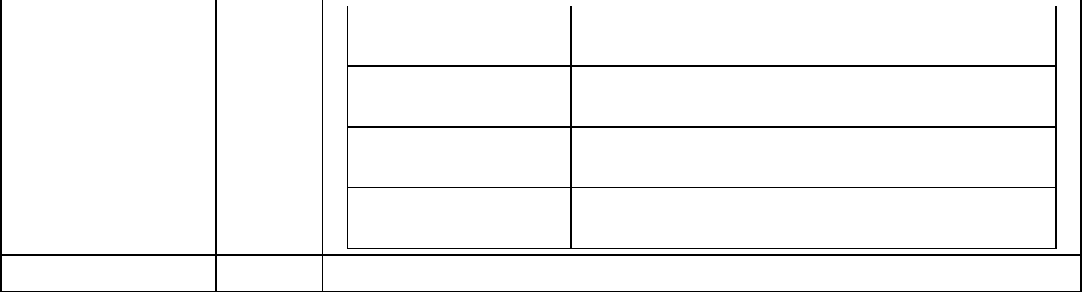
9F53 - Indicates the type of transaction being
processed
issuerscriptresult 9F5B - Present if scripts were sent by Issuer in
original response
formfactorindicator 9F6E - Indicates the form factor of the consumer
payment device
customerexcdata 9F7C - In US contactless transactions, issuer
proprietary info
contactlessflag Flag to indicate an ApplePay or NFC transaction (0=no, 1=yes)
Note: Refer to ProcessResult for transaction result.
Online Commerce Suite™ SOAP Integration Guide
Page 40
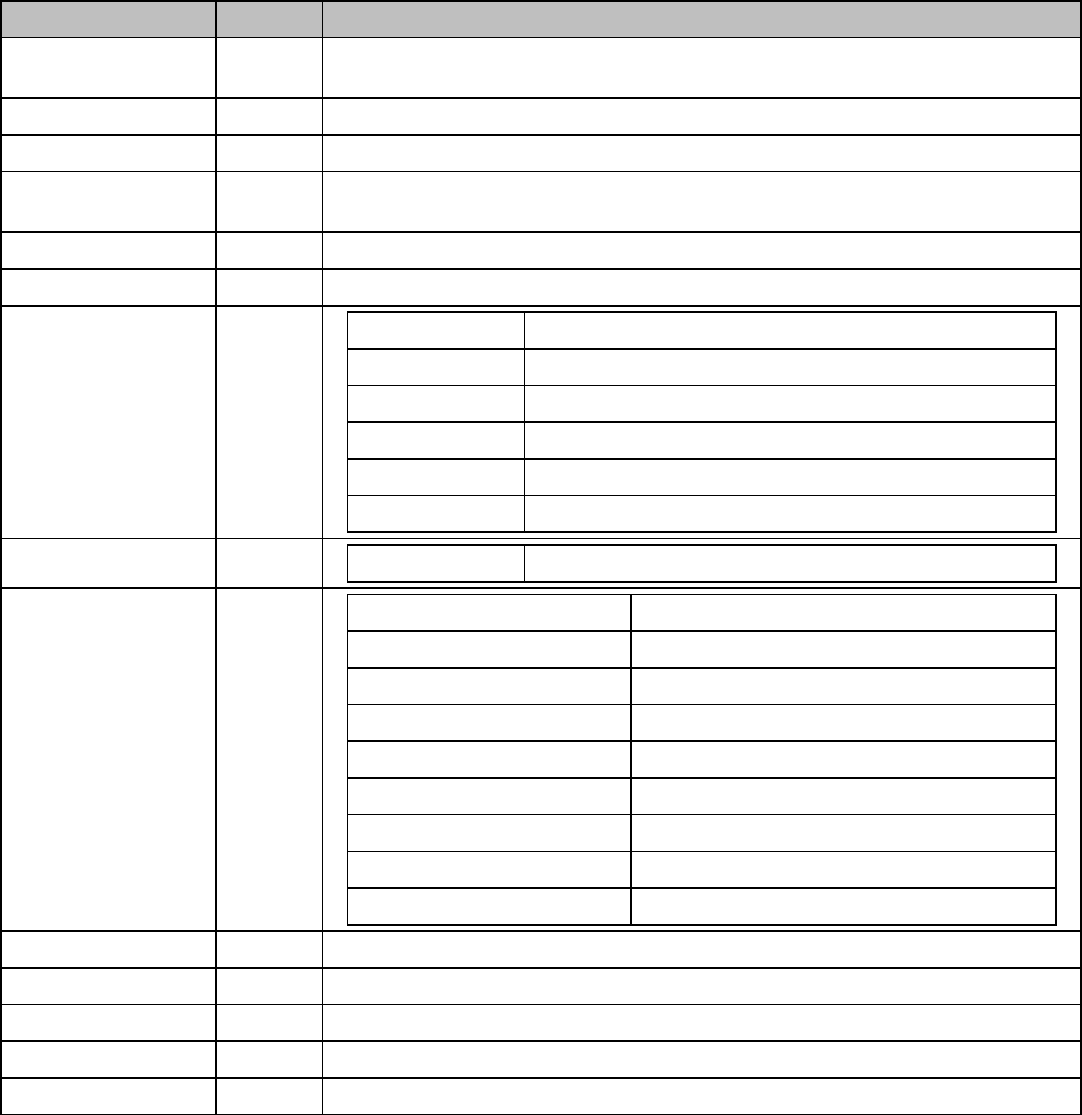
processDebitReturn (Debit Card Return)
Field Required Description
acctid X Use TEST0 for testing if you do not have an Account ID. Change to your Account ID
for live transaction processing.
subid Required only If transaction was submitted under a sub id.
amount X Transaction dollar amount in US dollars in the form of 0.00.
customerid X 32 byte Encrypted PIN pad data. Includes 16 byte PIN data followed by 6 byte key
set and 10 byte PIN pad serial number.
orderid X Order key id of the original transaction
historyid X History key id of the original transaction
customizedfields custom1 Merchant's Custom field
custom2 Merchant's Custom field
custom3 Merchant's Custom field
custom4 Merchant's Custom field
custom5 Merchant's Custom field
custom6 Merchant's Custom field
purchasecardlevel3 lineitems Refer to Appendix F:
fleetcarddata atpump 0 is no 1 is yes
idnumber User ID
vehicleid Vehicle ID
driverid Driver ID
odometerreading Odometer
miscnumericdata Cust Data
jobnumber Job Number
purchasedevsequencenumber Purchase Device Sequence Number
departmentnumber Department Number
merchantordernumber Customer's unique alpha-numeric number
ipaddress Customer's web browser IP address
currencycode Three-letter ISO4217 (refer to Appendix E)
industrycode Industry Code One character value: (refer to Appendix F-7)
merchantpin Merchant Unique PIN. If unsure whether you have one, leave blank.
Note: Refer to ProcessResult for transaction result.
Online Commerce Suite™ SOAP Integration Guide
Page 41
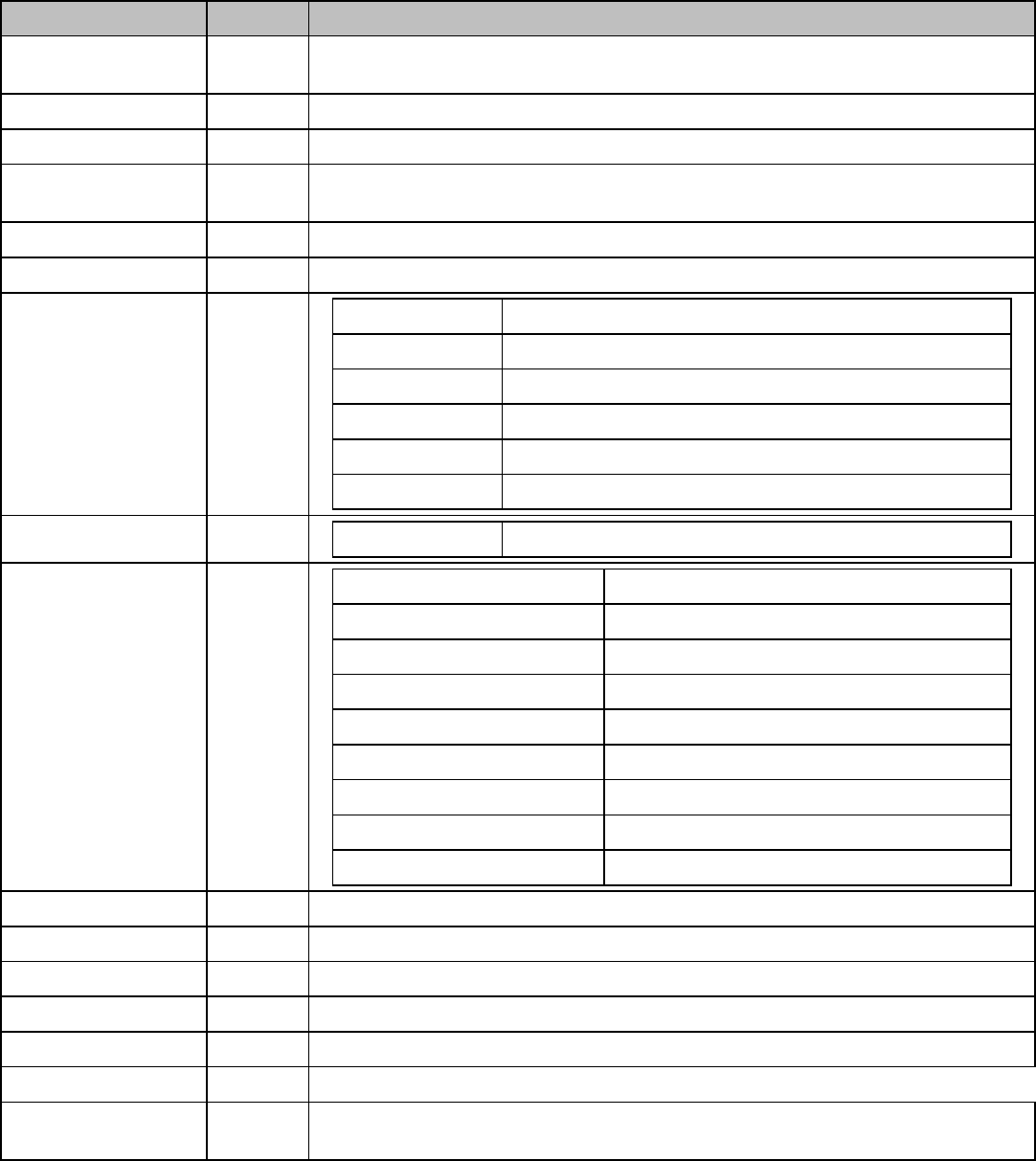
processDebitPost (Post/Capture Previous Debit Auth)
Field Required Description
acctid X Use TEST0 for testing if you do not have an Account ID. Change to your Account ID
for live transaction processing.
subid Required only If transaction was submitted under a sub id.
amount X Transaction dollar amount in US dollars in the form of 0.00.
customerid 32 byte Encrypted PIN pad data. Includes 16 byte PIN data followed by 6 byte key
set and 10 byte PIN pad serial number.
orderid X Order key id of the original transaction
historyid X History key id of the original transaction
customizedfields custom1 Merchant's Custom field
custom2 Merchant's Custom field
custom3 Merchant's Custom field
custom4 Merchant's Custom field
custom5 Merchant's Custom field
custom6 Merchant's Custom field
purchasecardlevel3 lineitems Refer to Appendix F:
fleetcarddata atpump 0 is no 1 is yes
idnumber User ID
vehicleid Vehicle ID
driverid Driver ID
odometerreading Odometer
miscnumericdata Cust Data
jobnumber Job Number
purchasedevsequencenumber Purchase Device Sequence Number
departmentnumber Department Number
merchantordernumber Customer's unique alpha-numeric number
ipaddress Customer's web browser IP address
currencycode Three-letter ISO4217 (refer to Appendix E)
industrycode Industry Code One character value: (refer to Appendix F-7)
merchantpin Merchant Unique PIN. If unsure whether you have one, leave blank.
overridepin
guid Unique GUID used for logging purposes. If not set, one will be generated. This
GUID will be returned in the ProcessResult
Note: Refer to ProcessResult for transaction result.
Online Commerce Suite™ SOAP Integration Guide
Page 42
Online Commerce Suite™ SOAP Integration Guide
Page 43
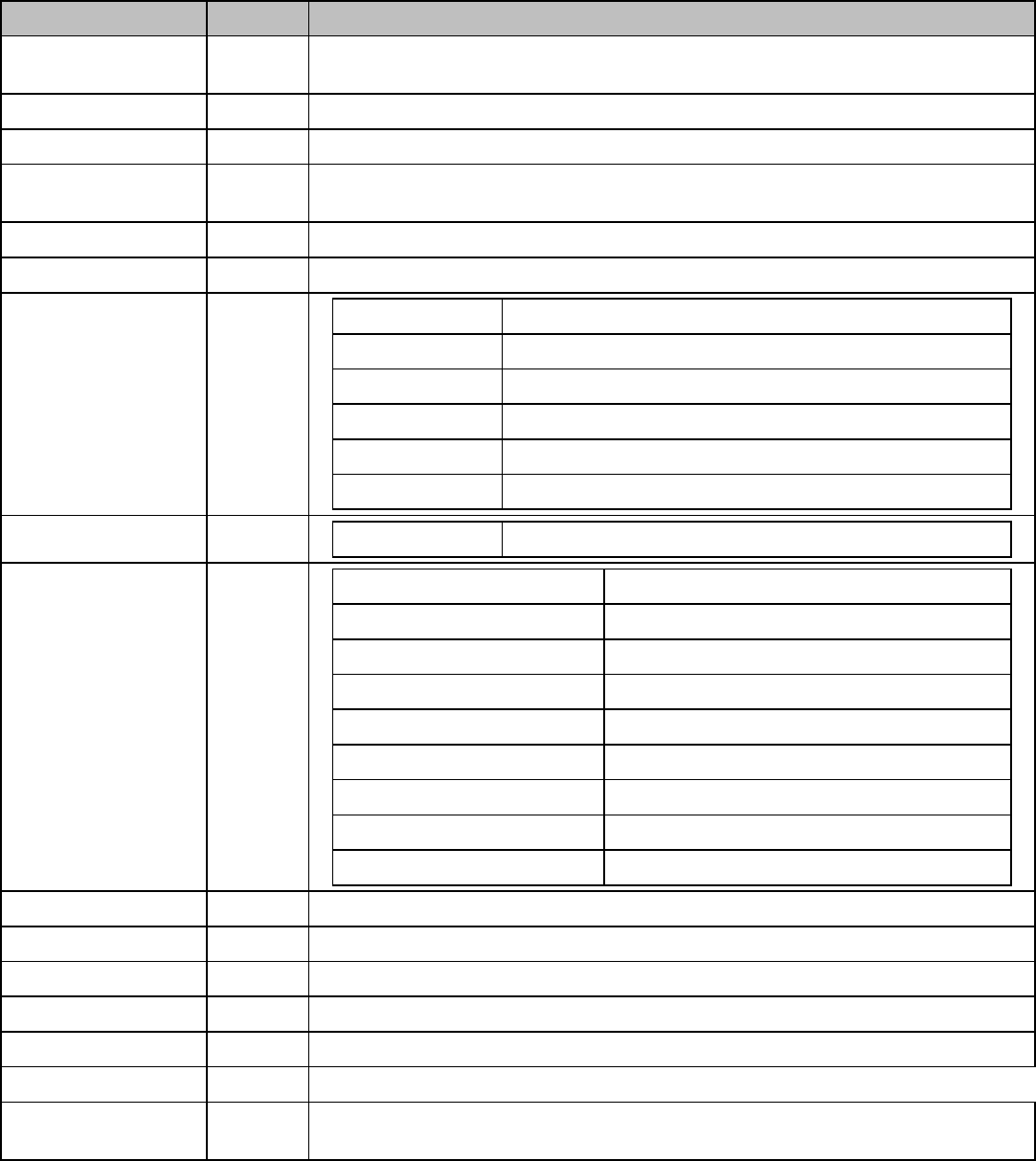
processDebitVoid (Debit Card Void)
Field Required Description
acctid X Use TEST0 for testing if you do not have an Account ID. Change to your Account ID
for live transaction processing.
subid Required only If transaction was submitted under a sub id.
amount X Transaction dollar amount in US dollars in the form of 0.00.
customerid 32 byte Encrypted PIN pad data. Includes 16 byte PIN data followed by 6 byte key
set and 10 byte PIN pad serial number.
orderid X Order key id of the original transaction
historyid X History key id of the original transaction
customizedfields custom1 Merchant's Custom field
custom2 Merchant's Custom field
custom3 Merchant's Custom field
custom4 Merchant's Custom field
custom5 Merchant's Custom field
custom6 Merchant's Custom field
purchasecardlevel3 lineitems Refer to Appendix F:
fleetcarddata atpump 0 is no 1 is yes
idnumber User ID
vehicleid Vehicle ID
driverid Driver ID
odometerreading Odometer
miscnumericdata Cust Data
jobnumber Job Number
purchasedevsequencenumber Purchase Device Sequence Number
departmentnumber Department Number
merchantordernumber Customer's unique alpha-numeric number
ipaddress Customer's web browser IP address
currencycode Three-letter ISO4217 (refer to Appendix E)
industrycode Industry Code One character value: (refer to Appendix F-7)
merchantpin Merchant Unique PIN. If unsure whether you have one, leave blank.
overridepin
guid Unique GUID used for logging purposes. If not set, one will be generated. This
GUID will be returned in the ProcessResult
Note: Refer to ProcessResult for transaction result.
Online Commerce Suite™ SOAP Integration Guide
Page 44
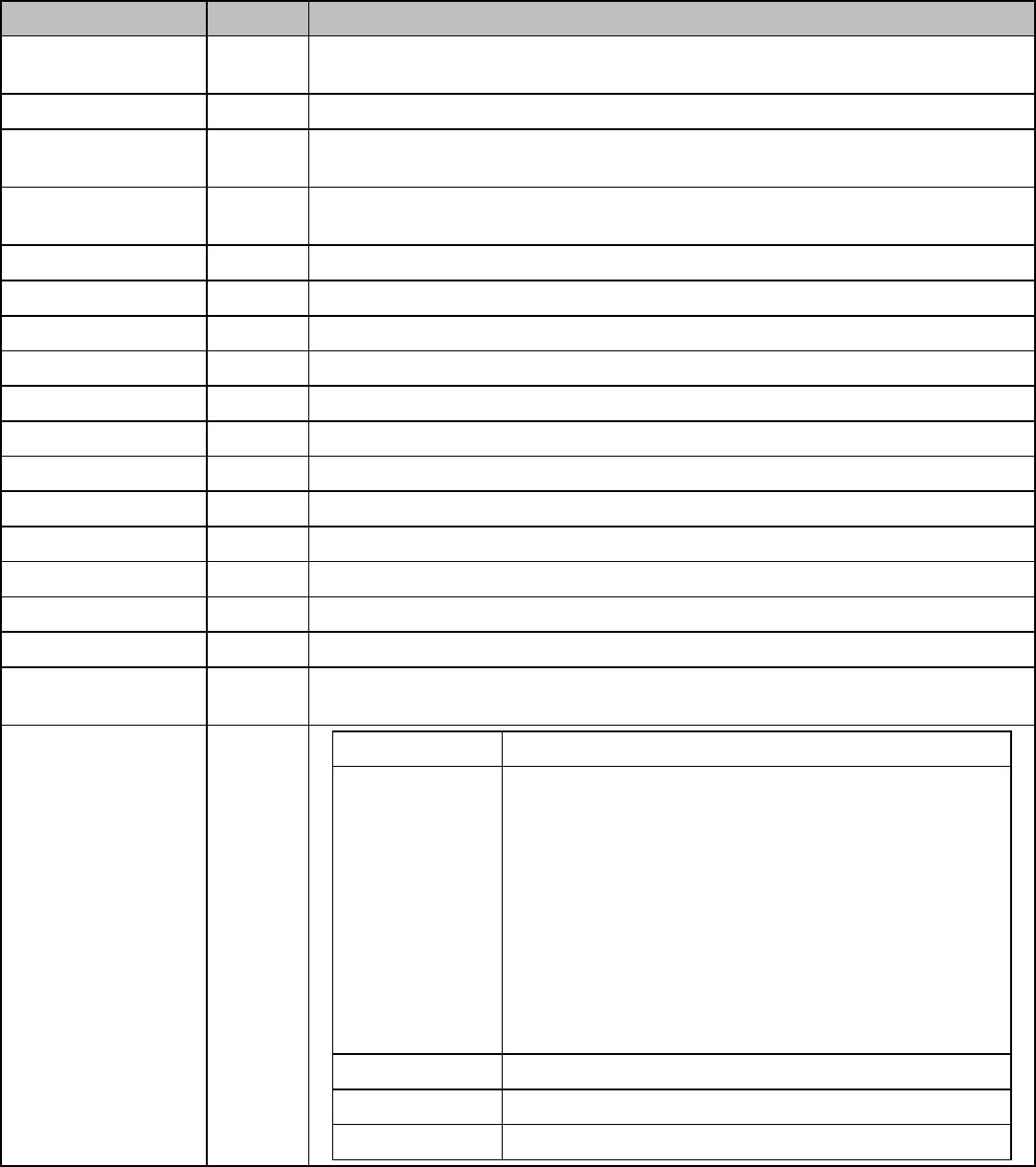
processDebitPinless (Pinless Debit)
Field Required Description
acctid X Use TEST0 for testing if you do not have an Account ID. Change to your Account ID
for live transaction processing.
amount X Transaction dollar amount in US dollars in the form of 0.00.
ccnum X Credit Card number keyed in (when a swipe reader is unable to detect the card
number)
expmon X Expiration month keyed in (when a swipe reader is unable to detect the card
number)
expyear X Expiration year keyed in (when a swipe reader is unable to detect the card number)
ccname X Consumer name as it appears on the card.
merchantpin Merchant Unique PIN. If unsure whether you have one, leave blank.
cvv2_cid Credit card verification value/code (CVV2/CVC2)
voiceauth 6 character approval code obtained from the cardholder's issuing bank.
track1 Track 1 card swipe data
track2 Track 2 card swipe data
swipedata Card swipe data (must include either track1 or track2 data)
encryptedswipedata Encrypted Card swipe data (must include either track1 or track2 data)
cardpresent A value of 1 indicates that the card was present
cardreaderpresent A value of 1 indicates that a card reader was present
companyname Your company name
dynamicdescriptor This field will be passed all the way to the Consumers Credit Card statement. This is
only available for TSYS.
recurring create A value of 1 will create the recurring billing
billingcycle 0 = No Recurring Billing Cycle
1 = Weekly Recurring Billing Cycle
2 = Monthly Recurring Billing Cycle
3 = Quarterly Recurring Billing Cycle
4 = Semi-Annual Recurring Billing Cycle
5 = Annual Recurring Billing Cycle
6 = Bi-Weekly Recurring Billing Cycle
7 = Bi-Annual Recurring Billing Cycle
8 = Quad Weekly (28 day) Recurring Billing Cycle
9 = One Time Recurring Billing Cycle
10 = Daily Recurring Billing Cycle
11 = Bi-Monthly Recurring Billing Cycle
billingmax Number of max re-bills (1, 2, 3, -1 = unlimited)
start Number of days to start the recur
amount Recurring amount
Online Commerce Suite™ SOAP Integration Guide
Page 45
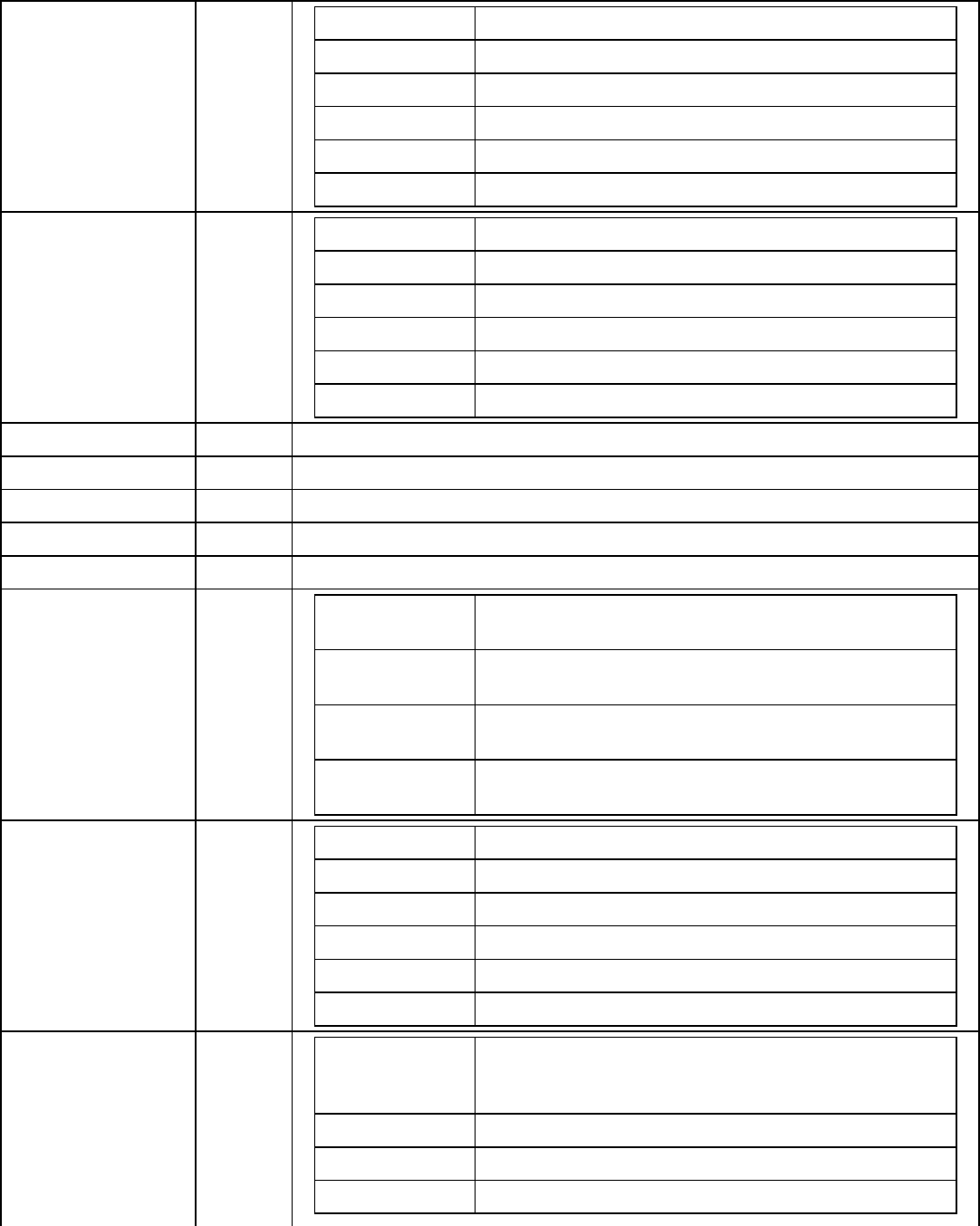
billaddress addr1 Consumer billing address
addr2 Second line of the consumer billing address
city Consumer city
state Consumer state or province
zip Consumer Zip code or Postal code
country Consumer country
shipaddress addr1 Consumer billing address
addr2 Second line of the consumer billing address
city Consumer city
state Consumer state or province
zip Consumer Zip code or Postal code
country Consumer country
phone Consumer phone number
email Consumer email address
memo Miscellaneous information field
dlnum Consumer driver's license number
ssnum Consumer Social Security Number
customizedemail emailto E-mail address to send the consumer e-mail receipt.
Default is ci_email address.
emailfrom Return address on consumer's e-mail receipt. Default is
null@atsbank.com.
emailsubject Subject line on consumer's receipt email. Default message
is Payment Receipt #xzy.
emailtext Consumer's e-mail receipt body text. Default is a generic
receipt message.
customizedfields custom1 Merchant's Custom field
custom2 Merchant's Custom field
custom3 Merchant's Custom field
custom4 Merchant's Custom field
custom5 Merchant's Custom field
custom6 Merchant's Custom field
hotellodging chargetypeamx Code indicating whether the primary charge is Lodging,
Restaurant, or Gift Shop. One character value: "1" Hotel,
"2" Restaurant, "3" Gift Shop
roomrateamt Room rate dollar amount in US dollars in the form of 0.00.
checkindate The date (yymmdd) that the guest checked in to the hotel
checkoutdate The date (yymmdd) that the guest checked out of the hotel
Online Commerce Suite™ SOAP Integration Guide
Page 46
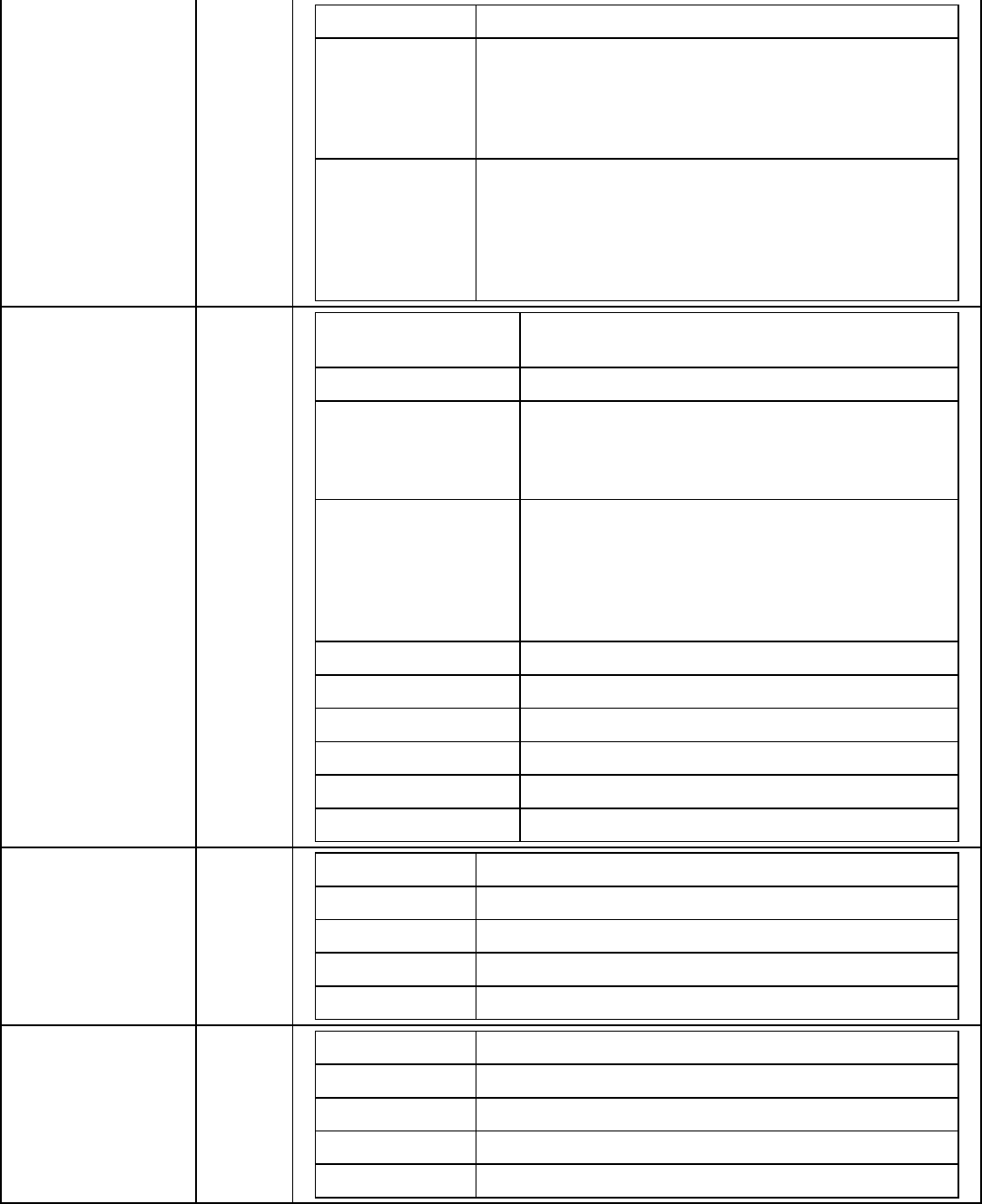
purchaseid Hotel Folio number (25 characters alphanumeric)
pproperty Prestigious property indicatory. Used by participants in
Visa's Prestigious Lodging Program. A transaction amount
of $1 should be entered in the amount field if the merchant
wishes the transaction to participate in the program.
Number value: 100, 1000, or 1100
extracharges 6 1-digit codes, each a partial or complete explanation of
why charged amount differs from receipt cardholder
received at checkout. Digit values: 0: no extra, 2:
Restaurant, 3: Gift Shop, 4: Mini-bar, 5: Telephone, 6:
Other, 7: Laundry. Example: "240000" indicates restaurant
and mini-bar charges.
autorental rentalagreementnum 25 alphanumeric chars. Note: Amex only uses the
first 12 positions.
rentalrate Rate amount of rental.
noshoworprogind Indicates that the customer is being billed for a
vehicle that was reserved but not actually rented. 1
char - Only submit when indicating no show.
1 - No show
extracharges 0 - No extra charge
1 - Gasoline
2 - Extra Mileage
3 - Late Return
4 - One Way Service Fee
5 - Parking or Moving Violation
rentaldate YY/MM/DD
rentalreturndate YY/MM/DD
rentername Name of Renter
rentalreturncity City it was returned in
rentalreturnstatecountry State/Country-ISO3
rentalreturnlocationid 10 chars location id
autorepair vin Vehicle Identification Number
odometer Mileage read from the odometer
workorder Merchant's work order number
unit Truck/Vehicle unit number
repaircode Code use to identify the type of repair done.
fsa healthcareflag 0 is off 1 is on
rxamount Qualified Prescription amount.
clinicamount Qualified Medical Clinic amount.
visionamount Qualified Vision amount.
dentalamount Qualified Dental amount.
Online Commerce Suite™ SOAP Integration Guide
Page 47
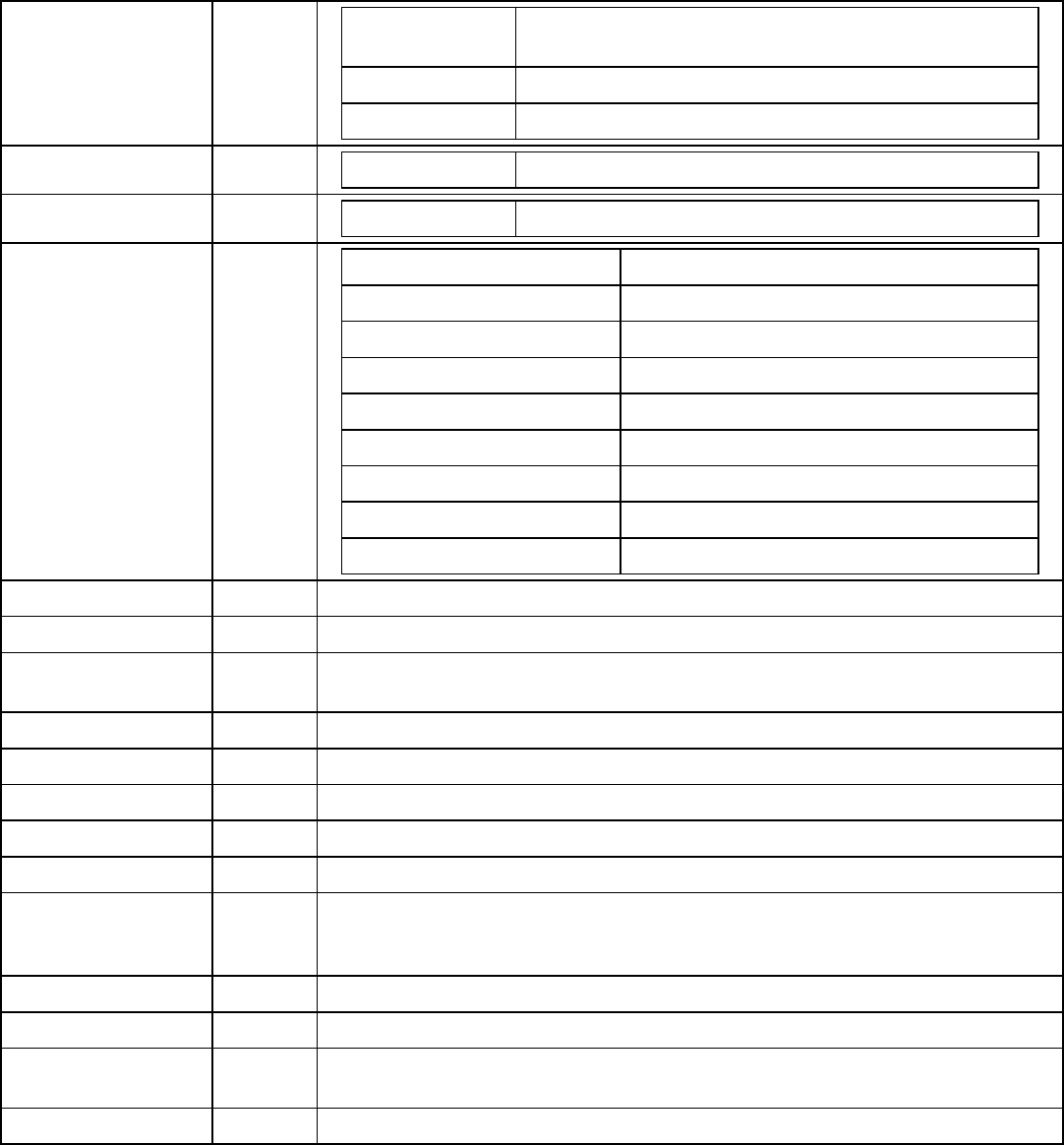
purchasecardlevel2 pocustmerrefid Cardholders Customer ID or Reference Number for the
Purchase Card.
taxamount Total tax charged for the transaction.
taxexempt 1 = a tax exempt purchase. 0 = a taxable purchase.
restaurant gratuityamount The Gratuity Amount.
purchasecardlevel3 lineitems Refer to Appendix F:
fleetcarddata atpump 0 is no 1 is yes
idnumber User ID
vehicleid Vehicle ID
driverid Driver ID
odometerreading Odometer
miscnumericdata Cust Data
jobnumber Job Number
purchasedevsequencenumber Purchase Device Sequence Number
departmentnumber Department Number
merchantordernumber Customer's unique alpha-numeric number
ipaddress Customer's web browser IP address
manualrecurring Default = 0, 1 = Recurring Transaction. To be used if the recurring transactions are
handled by the Merchant's system.
dobday Date Of Birth - Day (2 digits)
dobmonth Date Of Birth - Month (2 digits)
dobyear Date Of Birth - Year (4 digits)
currencycode Three-letter ISO4217 (refer to Appendix E)
industrycode Industry Code One character value: (refer to Appendix F-7)
deviceid Used by the acquired to identify the lane, pump, or device where the transaction
occurs in a multilane environment. ID should start at 0001 and go up to 9999 and is
mandatory for MasterCard.
avs_override Default = 0, 1 = Override AVS Settings
cvv2_override Default = 0, 1 = Override CVV2 Settings
duplicate_override Default = 0, 1 = Override Duplicate Transaction Settings resulting in a new
transaction.
loadbalance_override Default = 0, 1 = Override Subid LoadBalance Settings
Online Commerce Suite™ SOAP Integration Guide
Page 48
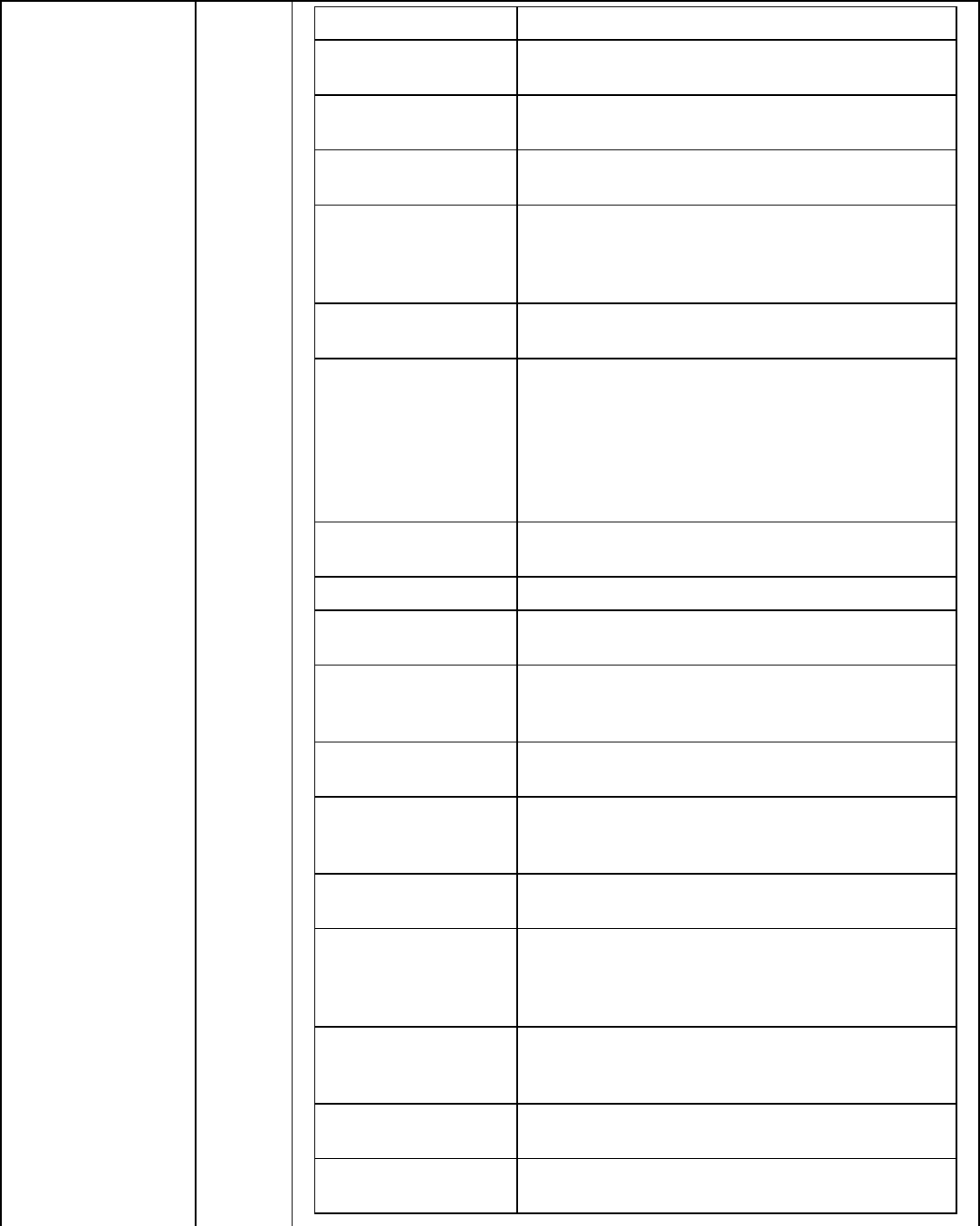
emvdata emvflag Must be set to 1 for an EMV transaction
interchangeprofile 82 - Indicates the capabilities of the card to support
specific functions in the application
dedicatedfilename 84 - Identifies the name of the DF as described in
ISO/IEC 7816-4
termverresults 95 - Status of the different functions as seen from the
terminal
secondarypinblock 0C0B - Discover also allows the cardholder to
change pins at the terminal so LISO needs to allow
for the secondary PIN Block. This is the encrypted
PIN Block sent from the terminal.
applicationid 4F - Identifies the application as described in
ISO/IEC 7816-5
languagepreference 5F2D - 1Ð4 languages stored in order of preference,
each represented by 2 alphabetical characters
according to ISO 639 Note: EMVCo strongly
recommends that cards be personalised with data
element '5F2D' coded in lowercase, but that
terminals accept the data element whether it is
coded in upper or lower case.
panseqnumber 5F34 - Identifies and differentiates cards with the
same PAN
terminaltransdate 9A - Local date that the transaction was authorised
transactionstatus 9B - Indicates the functions performed in a
transaction
cryptotranstype 9C - Indicates the type of financial transaction,
represented by the first two digits of ISO 8583:1987
Processing Code
aidterminal 9F06 - Identifies the application as described in
ISO/IEC 7816-5
appusagecontrol 9F07 - Indicates issuerÕs specified restrictions on
the geographic usage and services allowed for the
application
terminalversionno 9F09 - Version number assigned by the payment
system for the application
issueractiondefault 9F0D - Specifies the issuerÕs conditions that cause
a transaction to be rejected if it might have been
approved online, but the terminal is unable to
process the transaction online
issueractiondenial 9F0E - Specifies the issuerÕs conditions that cause
the denial of a transaction without attempt to go
online
issueractiononline 9F0F - Specifies the issuerÕs conditions that cause
a transaction to be transmitted online
issuerdata 9F10 - Contains proprietary application data for
transmission to the issuer in an online transaction
Online Commerce Suite™ SOAP Integration Guide
Page 49
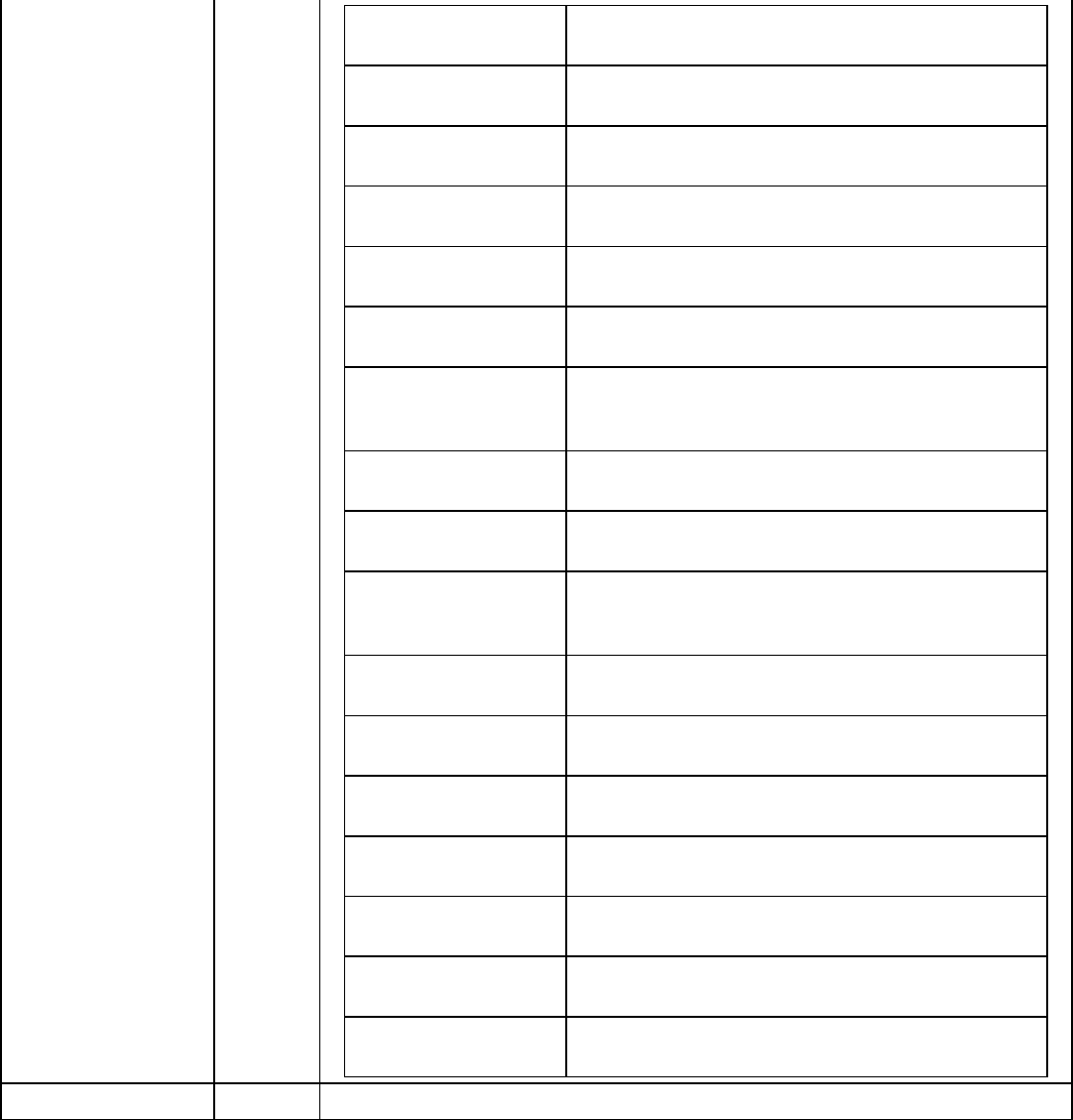
terminalcountrycode 9F1A - Indicates the country of the terminal,
represented according to ISO 3166
terminalserialnum 9F1E - Unique and permanent serial number
assigned to the IFD by the manufacturer
cryptogram 9F26 - Cryptogram returned by the ICC in response
of the GENERATE AC command
cryptoid 9F27 - Indicates the type of cryptogram and the
actions to be performed by the terminal
terminalcapprofile 9F33 - Indicates the card data input, CVM, and
security capabilities of the terminal
cvresults 9F34 - Indicates the results of the last CVM
performed
terminaltype 9F35 - Indicates the environment of the terminal, its
communications capability, and its operational
control
transcounter 9F36 - Counter maintained by the application in the
ICC (incrementing the ATC is managed by the ICC)
randomnumber 9F37 - Value to provide variability and uniqueness to
the generation of a cryptogram
transrefcurrencycode 9F3C - Code defining the common currency used by
the terminal in case the Transaction Currency Code
is different from the Application Currency Code
additionaltermcapability 9F40 - Indicates the data input and output
capabilities of the terminal
transseqcounter 9F41 - Counter maintained by the terminal that is
incremented by one for each transaction
iccdynamicnumber 9F4C - Time-variant number generated by the ICC,
to be captured by the terminal
transcatcode 9F53 - Indicates the type of transaction being
processed
issuerscriptresult 9F5B - Present if scripts were sent by Issuer in
original response
formfactorindicator 9F6E - Indicates the form factor of the consumer
payment device
customerexcdata 9F7C - In US contactless transactions, issuer
proprietary info
contactlessflag Flag to indicate an ApplePay or NFC transaction (0=no, 1=yes)
Note: Refer to ProcessResult for transaction result.
Online Commerce Suite™ SOAP Integration Guide
Page 50
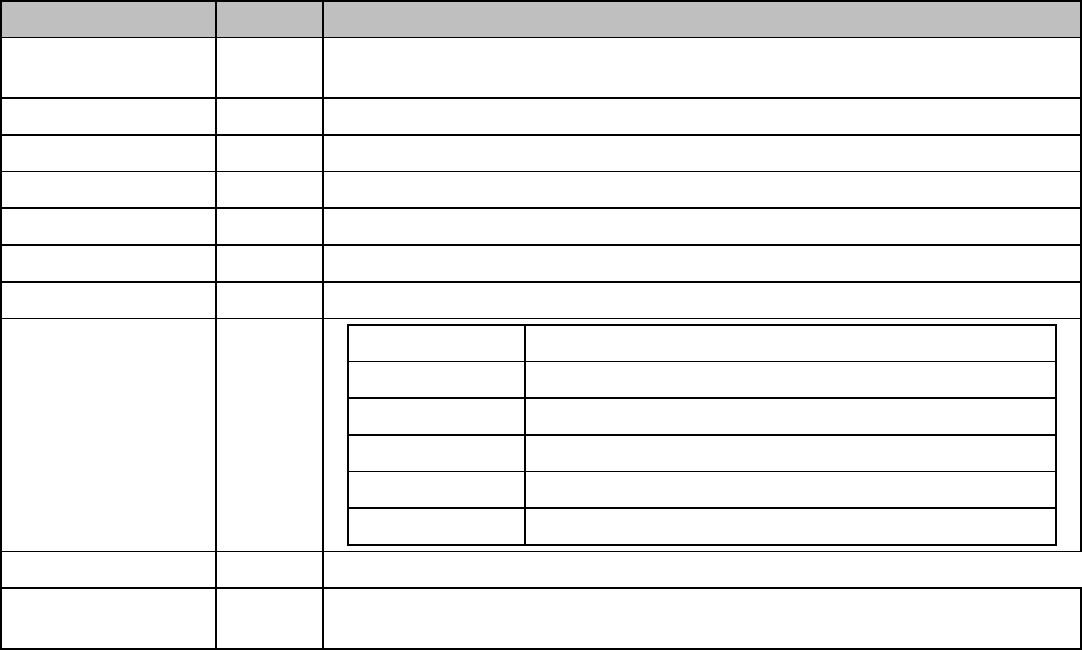
processDebitPinlessCredit (Pinless Debit Credit)
Field Required Description
acctid X Use TEST0 for testing if you do not have an Account ID. Change to your Account ID
for live transaction processing.
subid Required only if transaction was submitted under a Sub ID.
amount X Transaction dollar amount in US dollars in the form of 0.00.
orderid X Order ID of the original transaction
historyid X History ID of the original transaction
merchantpin Merchant Unique PIN. If unsure whether you have one, leave blank.
merchantordernumber Customer's unique alpha-numeric number
customizedfields custom1 Merchant's Custom field
custom2 Merchant's Custom field
custom3 Merchant's Custom field
custom4 Merchant's Custom field
custom5 Merchant's Custom field
custom6 Merchant's Custom field
overridepin
guid Unique GUID used for logging purposes. If not set, one will be generated. This
GUID will be returned in the ProcessResult
Note: Refer to ProcessResult for transaction result.
Online Commerce Suite™ SOAP Integration Guide
Page 51
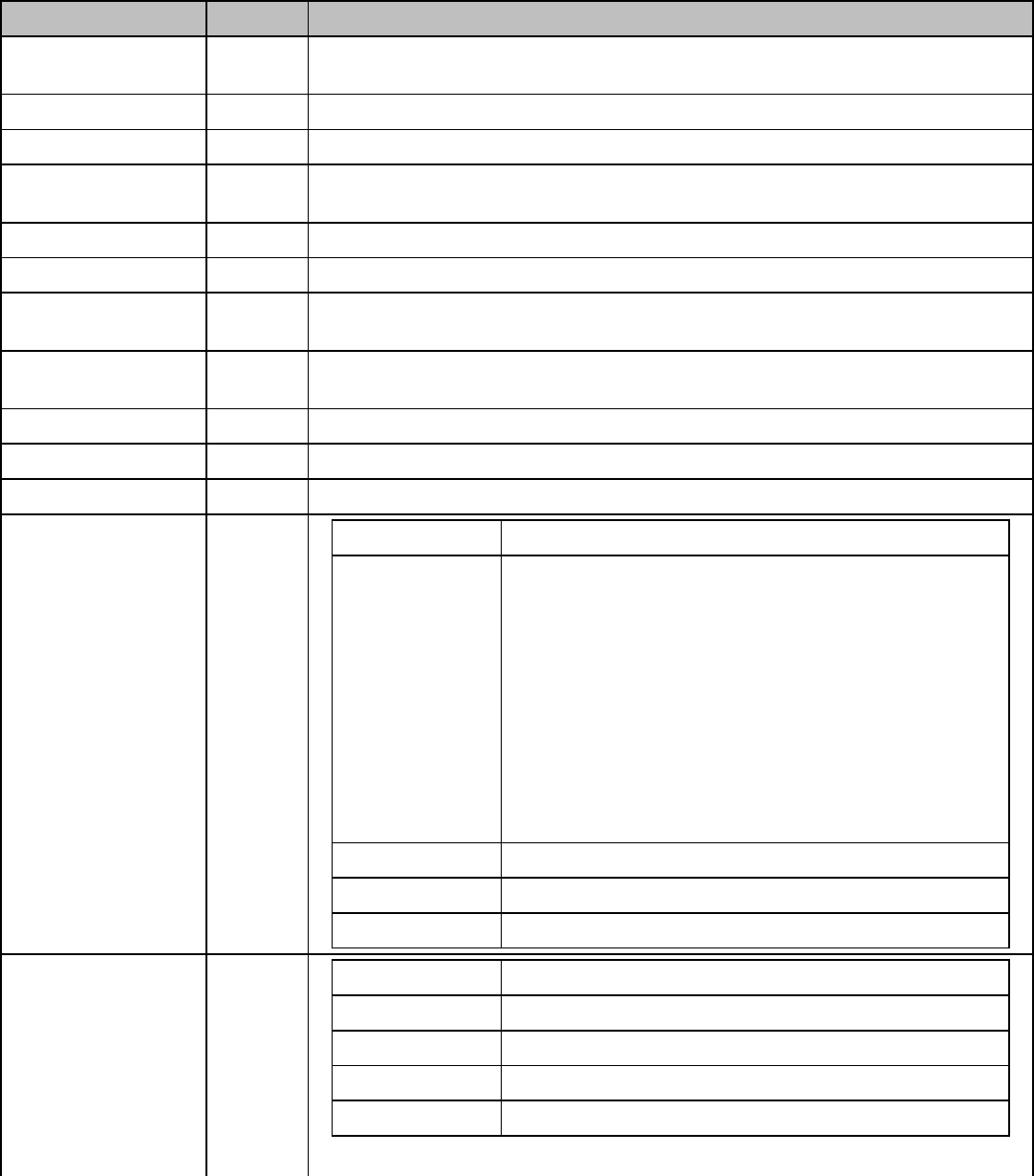
ACH Transactions
processACHSale (ACH Sale)
Field Required Description
acctid X Use TEST0 for testing if you do not have an Account ID. Change to your Account ID
for live transaction processing.
amount X Transaction dollar amount in US dollars in the form of 0.00.
ckname X Payer's name
ckaba X Nine-digit numeric value without spaces for checking account routing or ABA
number.
ckno X Check Number
ckacct X Variable length numeric value without spaces for checking account number.
cktype X SEC Code: "WEB" or "POP" or "ARC" or "TEL" or "PPD" or "ICL" or "RCK" or
"BOC"
verificationflag A value of "1" is required to activate Verification (check number, SSN, driver's
license, phone).
subid Merchant Sub ID. If unsure whether you have one, leave blank.
ckaccttype "1" - Checking, "2" - Savings
companyname Your company name
recurring create A value of 1 will create the recurring
billingcycle 0 = No Recurring Billing Cycle
1 = Weekly Recurring Billing Cycle
2 = Monthly Recurring Billing Cycle
3 = Quarterly Recurring Billing Cycle
4 = Semi-Annual Recurring Billing Cycle
5 = Annual Recurring Billing Cycle
6 = Bi-Weekly Recurring Billing Cycle
7 = Bi-Annual Recurring Billing Cycle
8 = Quad Weekly (28 day) Recurring Billing Cycle
9 = One Time Recurring Billing Cycle
10 = Daily Recurring Billing Cycle
11 = Bi-Monthly Recurring Billing Cycle
billingmax Number of max re-bills (1, 2, 3, -1 = unlimited)
start Number of days to start the recur
amount Recurring amount
billaddress addr1 Consumer billing address
addr2 Second line of the consumer billing address
city Consumer city
state Consumer state or province
zip Consumer Zip code or Postal code
Page 52
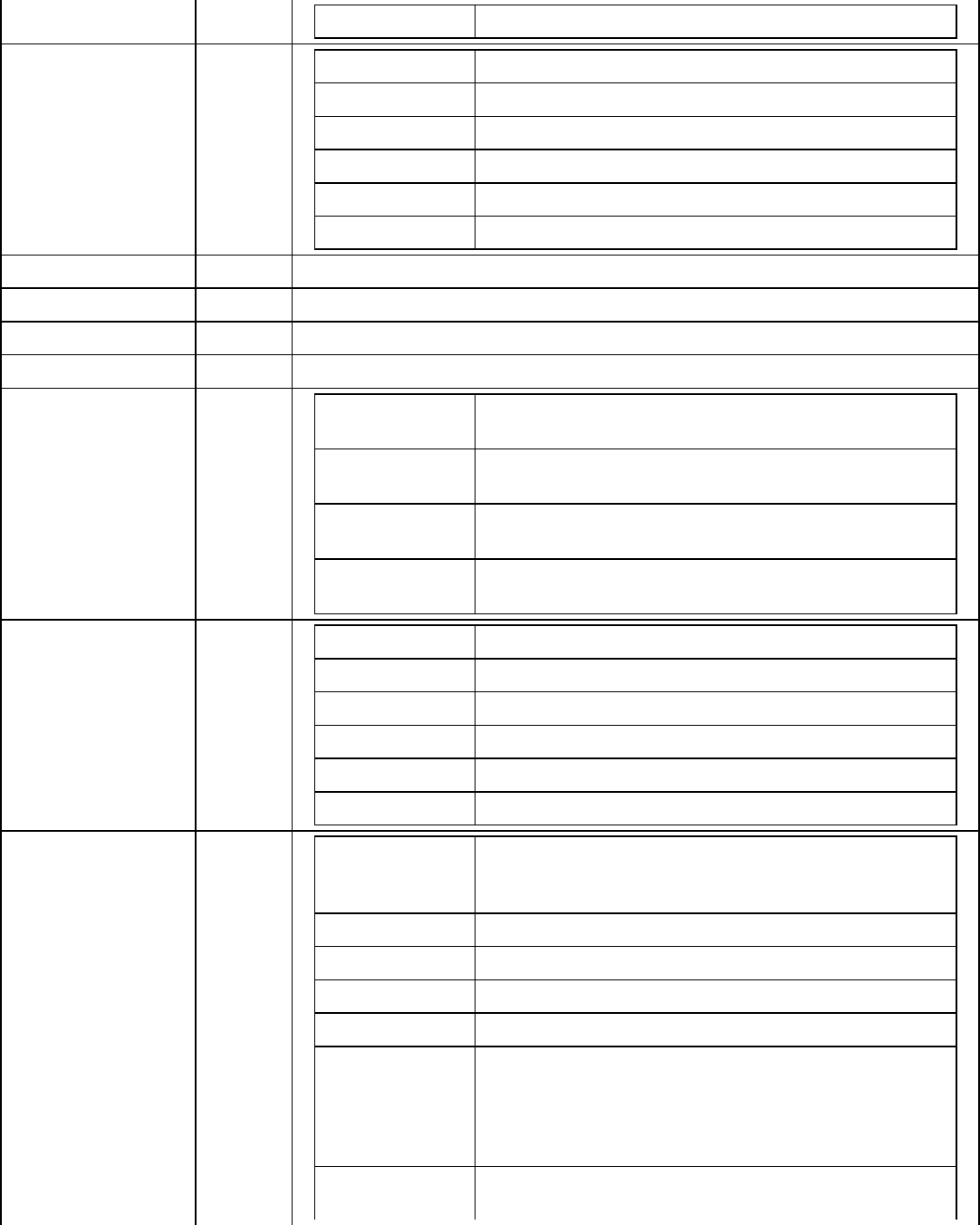
country Consumer country
shipaddress addr1 Consumer billing address
addr2 Second line of the consumer billing address
city Consumer city
state Consumer state or province
zip Consumer Zip code or Postal code
country Consumer country
phone Consumer phone number
email Consumer email address
memo Miscellaneous information field
dlnum Consumer driver's license number
customizedemail emailto E-mail address to send the consumer e-mail receipt.
Default is ci_email address.
emailfrom Return address on consumer's e-mail receipt. Default is
null@atsbank.com.
emailsubject Subject line on consumer's receipt email. Default message
is Payment Receipt #xzy.
emailtext Consumer's e-mail receipt body text. Default is a generic
receipt message.
customizedfields custom1 Merchant's Custom field
custom2 Merchant's Custom field
custom3 Merchant's Custom field
custom4 Merchant's Custom field
custom5 Merchant's Custom field
custom6 Merchant's Custom field
hotellodging chargetypeamx Code indicating whether the primary charge is Lodging,
Restaurant, or Gift Shop. One character value: "1" Hotel,
"2" Restaurant, "3" Gift Shop
roomrateamt Room rate dollar amount in US dollars in the form of 0.00.
checkindate The date (yymmdd) that the guest checked in to the hotel
checkoutdate The date (yymmdd) that the guest checked out of the hotel
purchaseid Hotel Folio number (25 characters alphanumeric)
pproperty Prestigious property indicatory. Used by participants in
Visa's Prestigious Lodging Program. A transaction amount
of $1 should be entered in the amount field if the merchant
wishes the transaction to participate in the program.
Number value: 100, 1000, or 1100
extracharges 6 1-digit codes, each a partial or complete explanation of
Online Commerce Suite™ SOAP Integration Guide
Page 53
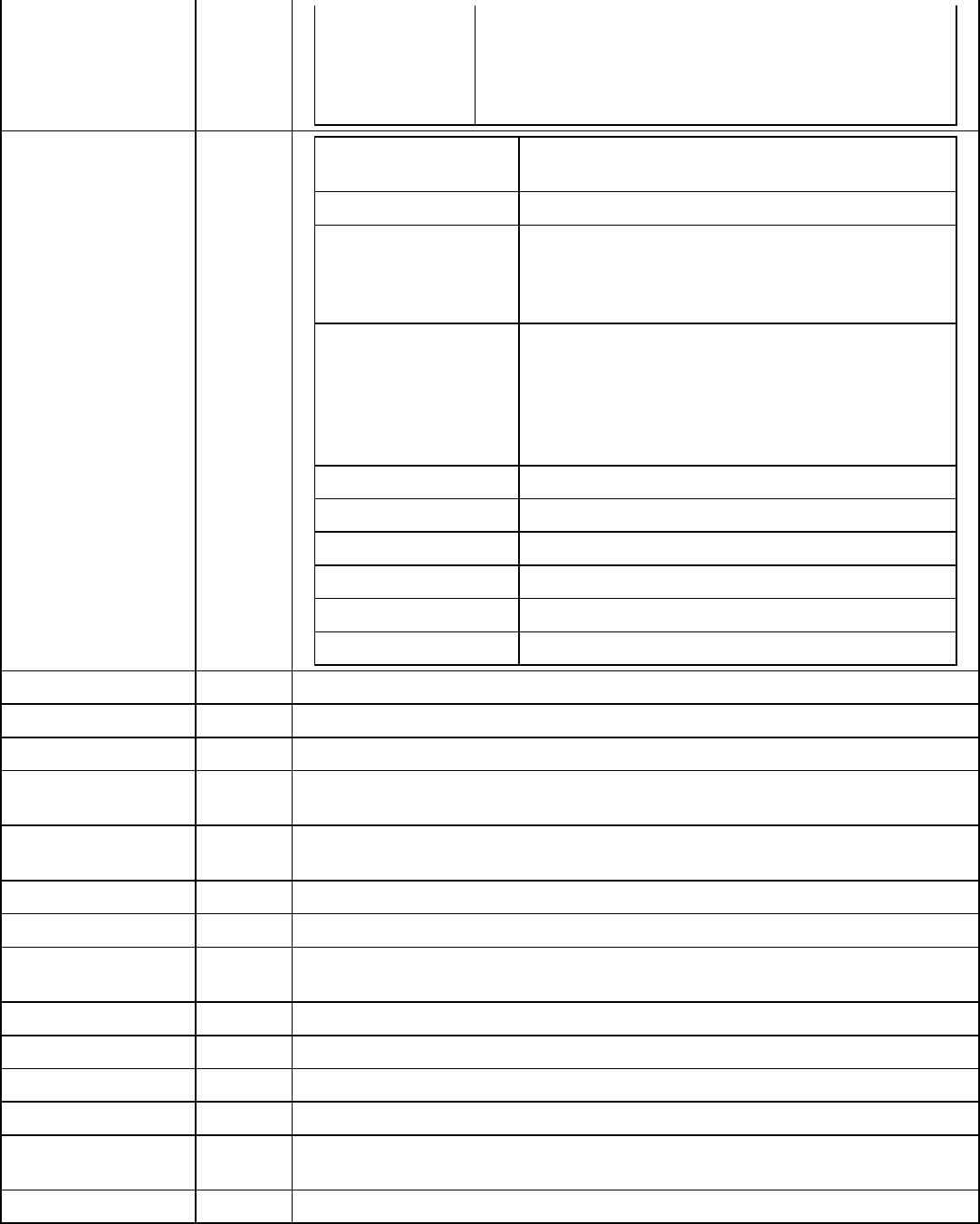
why charged amount differs from receipt cardholder
received at checkout. Digit values: 0: no extra, 2:
Restaurant, 3: Gift Shop, 4: Mini-bar, 5: Telephone, 6:
Other, 7: Laundry. Example: "240000" indicates restaurant
and mini-bar charges.
autorental rentalagreementnum 25 alphanumeric chars. Note: Amex only uses the
first 12 positions.
rentalrate Rate amount of rental.
noshoworprogind Indicates that the customer is being billed for a
vehicle that was reserved but not actually rented. 1
char - Only submit when indicating no show.
1 - No show
extracharges 0 - No extra charge
1 - Gasoline
2 - Extra Mileage
3 - Late Return
4 - One Way Service Fee
5 - Parking or Moving Violation
rentaldate YY/MM/DD
rentalreturndate YY/MM/DD
rentername Name of Renter
rentalreturncity City it was returned in
rentalreturnstatecountry State/Country-ISO3
rentalreturnlocationid 10 chars location id
ssnum Consumer Social Security Number
merchantordernumber Customer's unique alpha-numeric number
ckmicrdata MICR data read from the MICR line
ckterminalcity 4 character abbreviated name for the city where the POS terminal is located.
Required for POP transactions
ckterminalstate 2 character state abbreviation of the state where the POS terminal is located.
Required for POP transactions
ckimagefront Front image of the check. Maximum of 20K.
ckimageback Back image of the check. Maximum of 20K.
ckimagetype "TIF", "JPG", or "GIF". Only required if check image front or check image back is
used.
ipaddress Customer's web browser IP address
dobday Date Of Birth - Day (2 digits)
dobmonth Date Of Birth - Month (2 digits)
dobyear Date Of Birth - Year (4 digits)
duplicate_override Default = 0, 1 = Override Duplicate Transaction Settings resulting in a new
transaction.
merchantpin Merchant Unique PIN. If unsure whether you have one, leave blank.
Online Commerce Suite™ SOAP Integration Guide
Page 54
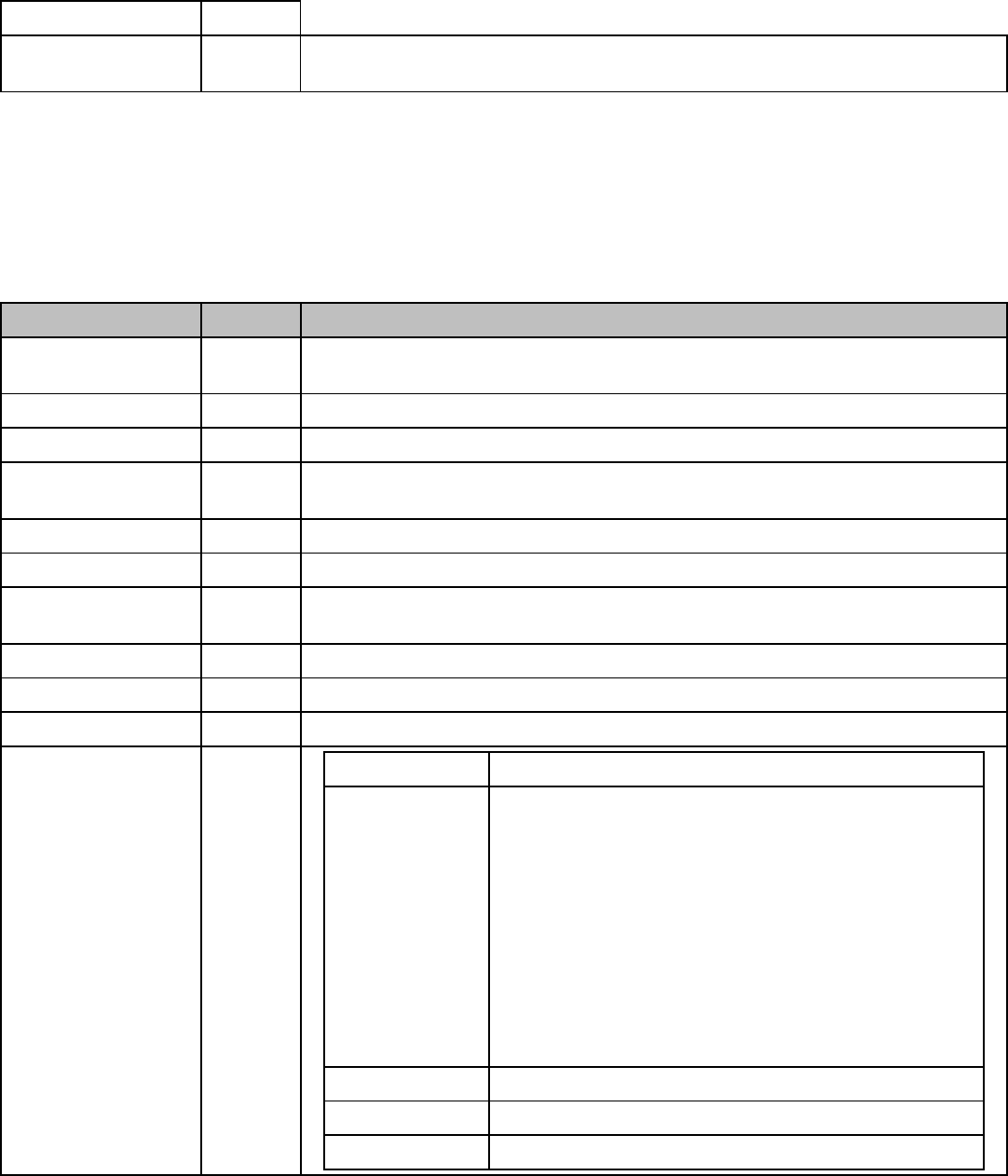
overridepin
guid Unique GUID used for logging purposes. If not set, one will be generated. This
GUID will be returned in the ProcessResult
Note: Refer to ProcessResult for transaction result.
processACHCredit (ACH Standalone Credit)
Field Required Description
acctid X Use TEST0 for testing if you do not have an Account ID. Change to your Account ID
for live transaction processing.
amount X Transaction dollar amount in US dollars in the form of 0.00.
ckname X Payer's name
ckaba X Nine-digit numeric value without spaces for checking account routing or ABA
number.
ckno X Check Number (serial number)
ckacct X Variable length numeric value without spaces for checking account number.
cktype X SEC Code: "WEB" or "POP" or "ARC" or "TEL" or "PPD" or "ICL" or "RCK" or
"BOC"
subid Merchant Sub ID. If unsure whether you have one, leave blank.
ckaccttype "1" - Checking, "2" - Savings
companyname Your company name
recurring create A value of 1 will create the recurring
billingcycle 0 = No Recurring Billing Cycle
1 = Weekly Recurring Billing Cycle
2 = Monthly Recurring Billing Cycle
3 = Quarterly Recurring Billing Cycle
4 = Semi-Annual Recurring Billing Cycle
5 = Annual Recurring Billing Cycle
6 = Bi-Weekly Recurring Billing Cycle
7 = Bi-Annual Recurring Billing Cycle
8 = Quad Weekly (28 day) Recurring Billing Cycle
9 = One Time Recurring Billing Cycle
10 = Daily Recurring Billing Cycle
11 = Bi-Monthly Recurring Billing Cycle
billingmax Number of max re-bills (1, 2, 3, -1 = unlimited)
start Number of days to start the recur
amount Recurring amount
Online Commerce Suite™ SOAP Integration Guide
Page 55
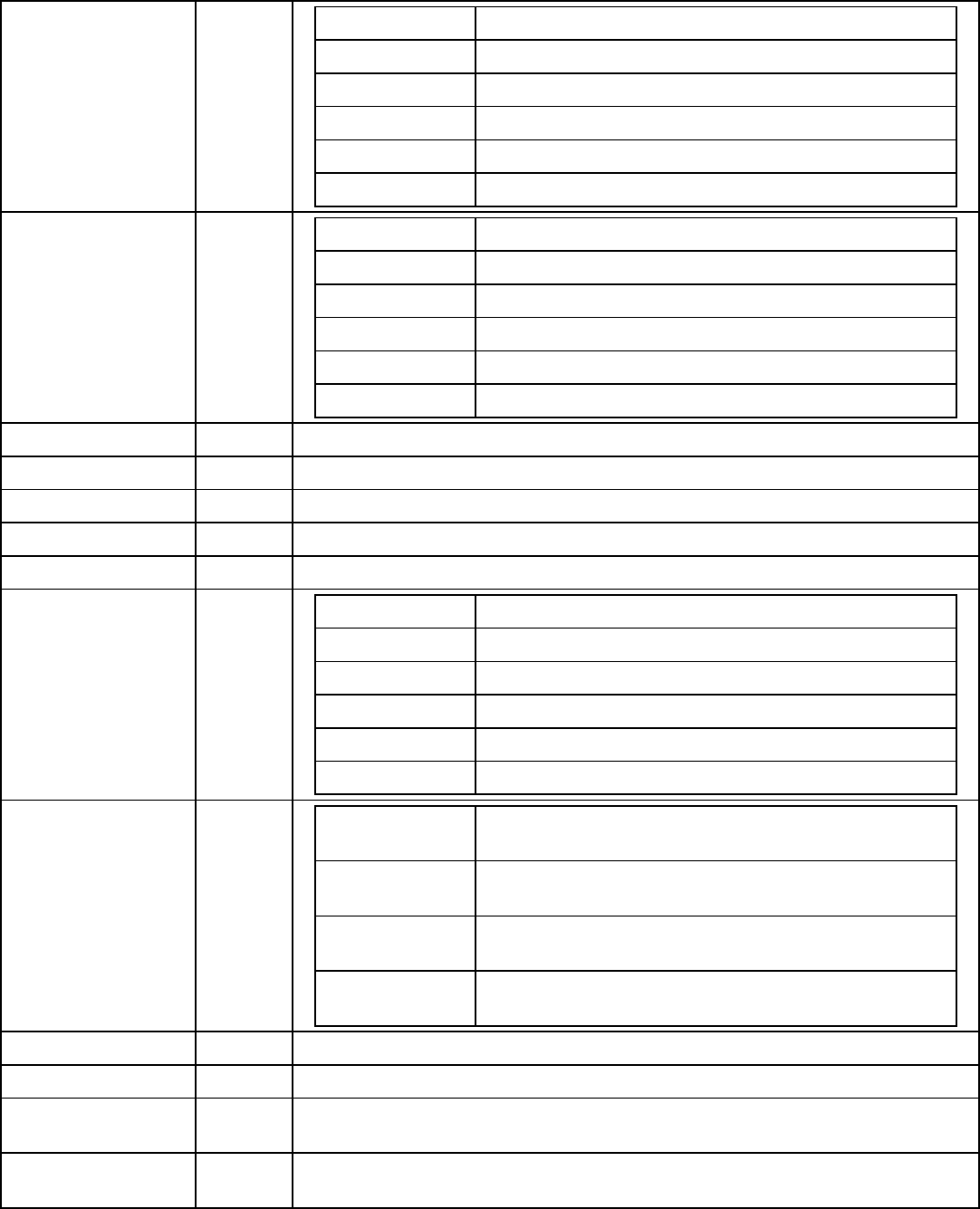
billaddress addr1 Consumer billing address
addr2 Second line of the consumer billing address
city Consumer city
state Consumer state or province
zip Consumer Zip code or Postal code
country Consumer country
shipaddress addr1 Consumer billing address
addr2 Second line of the consumer billing address
city Consumer city
state Consumer state or province
zip Consumer Zip code or Postal code
country Consumer country
phone Consumer phone number
email Consumer email address
memo Miscellaneous information field
dlnum Consumer driver's license number
ssnum Consumer Social Security Number
customizedfields custom1 Merchant's Custom field
custom2 Merchant's Custom field
custom3 Merchant's Custom field
custom4 Merchant's Custom field
custom5 Merchant's Custom field
custom6 Merchant's Custom field
customizedemail emailto E-mail address to send the consumer e-mail receipt.
Default is ci_email address.
emailfrom Return address on consumer's e-mail receipt. Default is
'null@atsbank.com'.
emailsubject Subject line on consumer's receipt email. Default
message is 'Payment Receipt #xzy'.
emailtext Consumer's e-mail receipt body text. Default is a generic
receipt message.
merchantordernumber Customer's unique alpha-numeric number
ckmicrdata MICR data read from the MICR line
ckterminalcity 4 character abbreviated name for the city where the POS terminal is located.
Required for POP transactions
ckterminalstate 2 character state abbreviation of the state where the POS terminal is located.
Required for POP transactions
Online Commerce Suite™ SOAP Integration Guide
Page 56
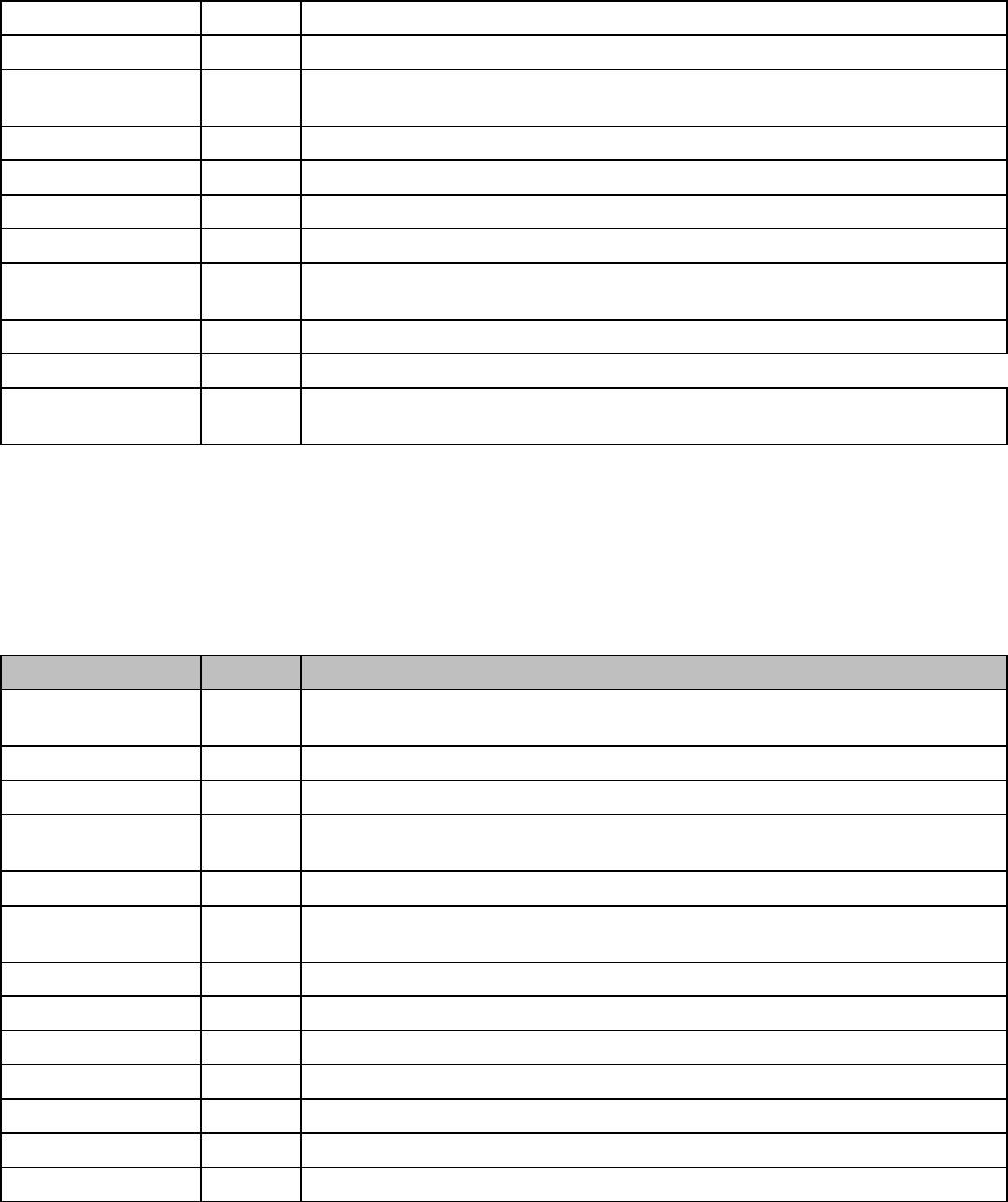
ckimagefront Front image of the check. Maximum of 20K.
ckimageback Back image of the check. Maximum of 20K.
ckimagetype "TIF", "JPG", or "GIF". Only required if check image front or check image back is
used.
ipaddress Customer's web browser IP address
dobday Date Of Birth - Day (2 digits)
dobmonth Date Of Birth - Month (2 digits)
dobyear Date Of Birth - Year (4 digits)
duplicate_override Default = 0, 1 = Override Duplicate Transaction Settings resulting in a new
transaction.
merchantpin Merchant Unique PIN. If unsure whether you have one, leave blank.
overridepin
guid Unique GUID used for logging purposes. If not set, one will be generated. This
GUID will be returned in the ProcessResult
Note: Refer to ProcessResult for transaction result.
processACHVerification (ACH Verification)
Field Required Description
acctid X Use TEST0 for testing if you do not have an Account ID. Change to your Account ID
for live transaction processing.
amount X Transaction dollar amount in US dollars in the form of 0.00.
ckname X Payer's name
ckaba X Nine-digit numeric value without spaces for checking account routing or ABA
number.
ckacct X Variable length numeric value without spaces for checking account number.
cktype X SEC Code: "WEB" or "POP" or "ARC" or "TEL" or "PPD" or "ICL" or "RCK" or
"BOC"
ckaccttype X "1" - Checking, "2" - Savings
ckno Check Number
ssnum Social Security Number
dlnum Driver License Number
phone Phone Number
subid Merchant Sub ID. If unsure whether you have one, leave blank.
companyname Your company name
Online Commerce Suite™ SOAP Integration Guide
Page 57
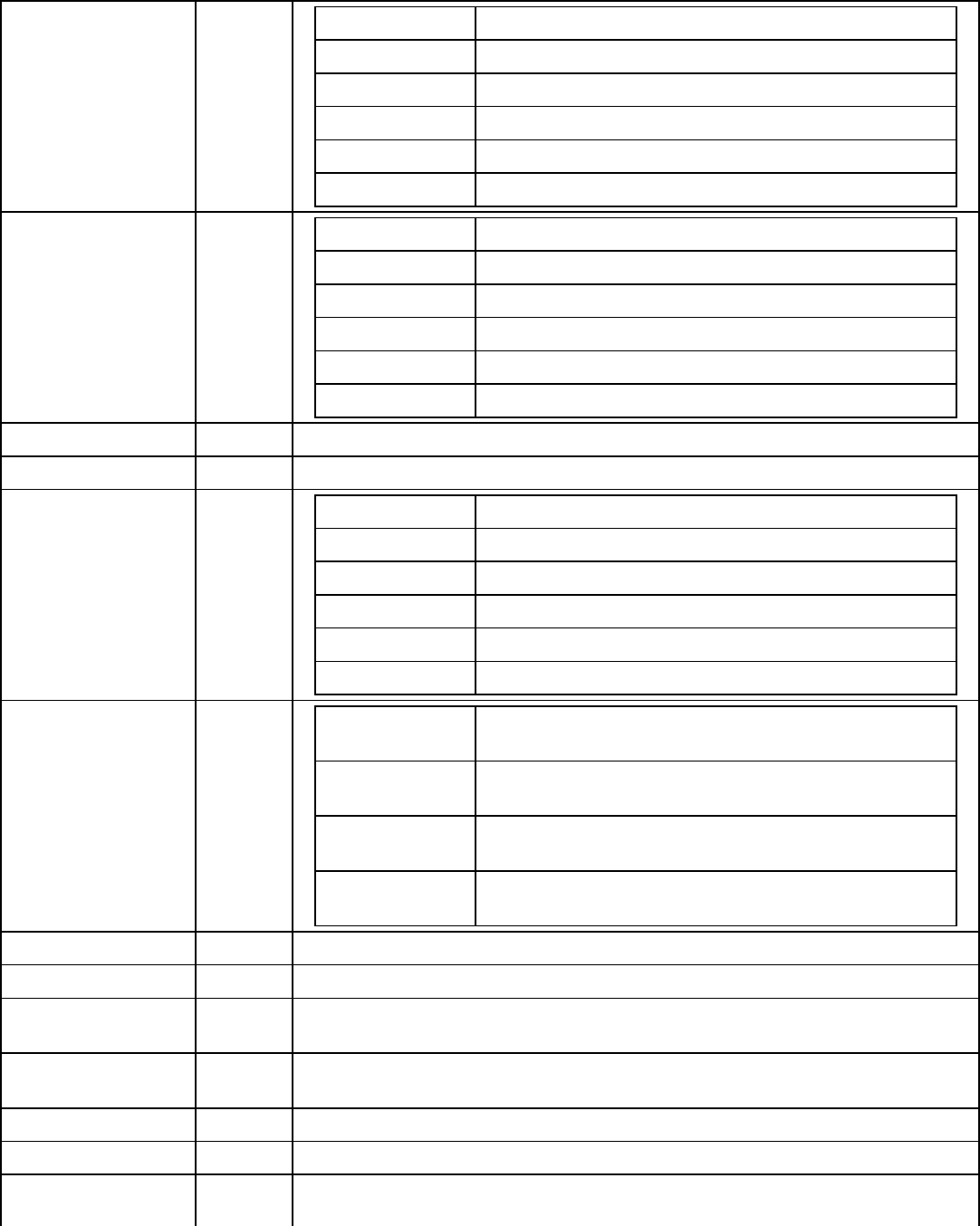
billaddress addr1 Consumer billing address
addr2 Second line of the consumer billing address
city Consumer city
state Consumer state or province
zip Consumer Zip code or Postal code
country Consumer country
shipaddress addr1 Consumer billing address
addr2 Second line of the consumer billing address
city Consumer city
state Consumer state or province
zip Consumer Zip code or Postal code
country Consumer country
email Consumer email address
memo Miscellaneous information field
customizedfields custom1 Merchant's Custom field
custom2 Merchant's Custom field
custom3 Merchant's Custom field
custom4 Merchant's Custom field
custom5 Merchant's Custom field
custom6 Merchant's Custom field
customizedemail emailto E-mail address to send the consumer e-mail receipt.
Default is ci_email address.
emailfrom Return address on consumer's e-mail receipt. Default is
null@atsbank.com.
emailsubject Subject line on consumer's receipt email. Default
message is Payment Receipt #xzy.
emailtext Consumer's e-mail receipt body text. Default is a generic
receipt message.
merchantordernumber Customer's unique alpha-numeric number
ckmicrdata MICR data read from the MICR line
ckterminalcity 4 character abbreviated name for the city where the POS terminal is located.
Required for POP transactions
ckterminalstate 2 character state abbreviation of the state where the POS terminal is located.
Required for POP transactions
ckimagefront Front image of the check. Maximum of 20K.
ckimageback Back image of the check. Maximum of 20K.
ckimagetype
Online Commerce Suite™ SOAP Integration Guide
Page 58
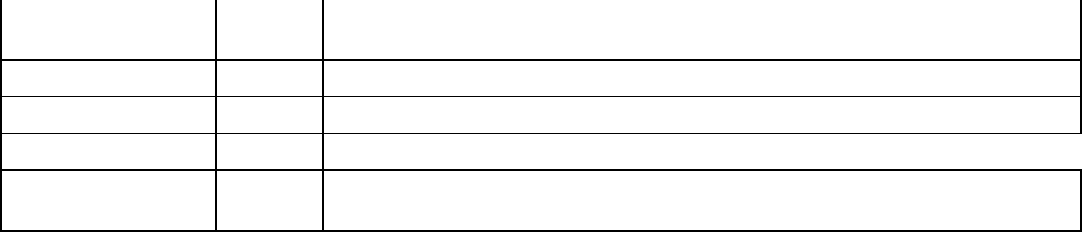
"TIF", "JPG", or "GIF". Only required if check image front or check image back is
used.
ipaddress Customer's web browser IP address
merchantpin Merchant's security PIN.
overridepin
guid Unique GUID used for logging purposes. If not set, one will be generated. This
GUID will be returned in the ProcessResult
Note: Refer to ProcessResult for transaction result.
Online Commerce Suite™ SOAP Integration Guide
Page 59
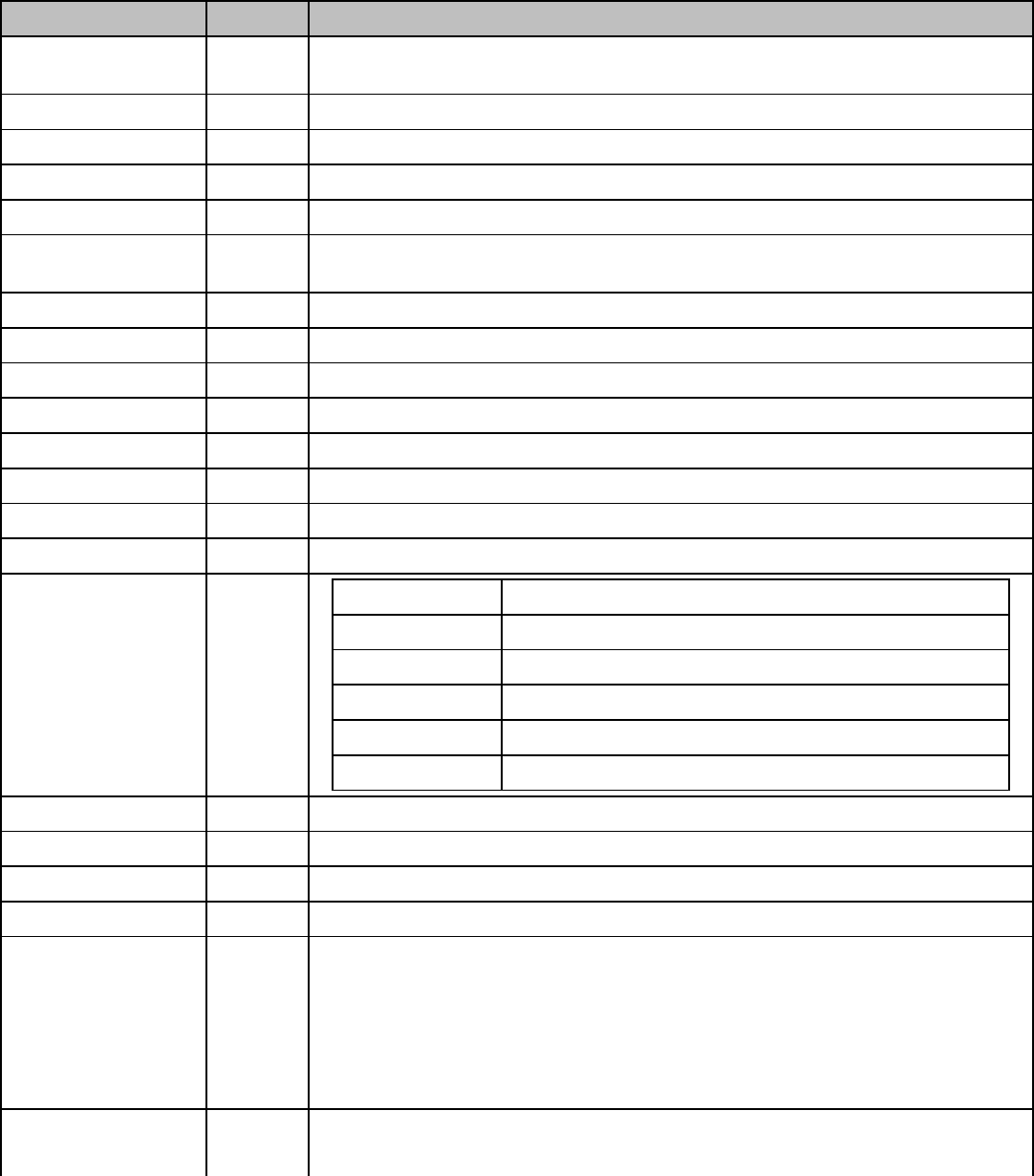
Check 21 Transactions
processC21Sale (Check 21 Sale)
Field Required Description
acctid X Use TEST0 for testing if you do not have an Account ID. Change to your Account ID
for live transaction processing.
amount X Transaction dollar amount in US dollars in the form of 0.00.
ckname X Payer's full name on account
firstname X Payer's first name
lastname X Payer's last name
ckaba X Nine-digit numeric value without spaces for checking account routing or ABA
number.
ckno X Check Number (serial number)
ckacct X Variable length numeric value without spaces for checking account number.
ckaccttype X "P" - Personal, "B" - Business
billstreet X Payer's Street
housenumber X Payer's house number.
companyname X Company name if "ckaccttype = B"
phone X Consumer phone
email X Consumer email
billaddress X addr1 Consumer billing address
addr2 Second line of the consumer billing address
city Consumer city
state Consumer state or province
zip Consumer Zip code or Postal code
country Consumer country
subid Merchant Sub ID. If unsure whether you have one, leave blank.
currencycode Three-letter ISO4217 currency code (USD)
industrycode Industry Code One character value: (refer to Appendix F-7)
zip4 Payer's zip code. USA ZIP+4 Format
Riskmodifier Extended risk check of the check routing and account number can be modified by
this field.
0 - disables risk checks
1 - forces risk checks
If not specified, the contract default will be used, according to the threshold.
This feature might not be available.•
authenticationmodifier Authentication of the payer name and address can be modified by this field.
0 - disables payer authentication checks
Page 60
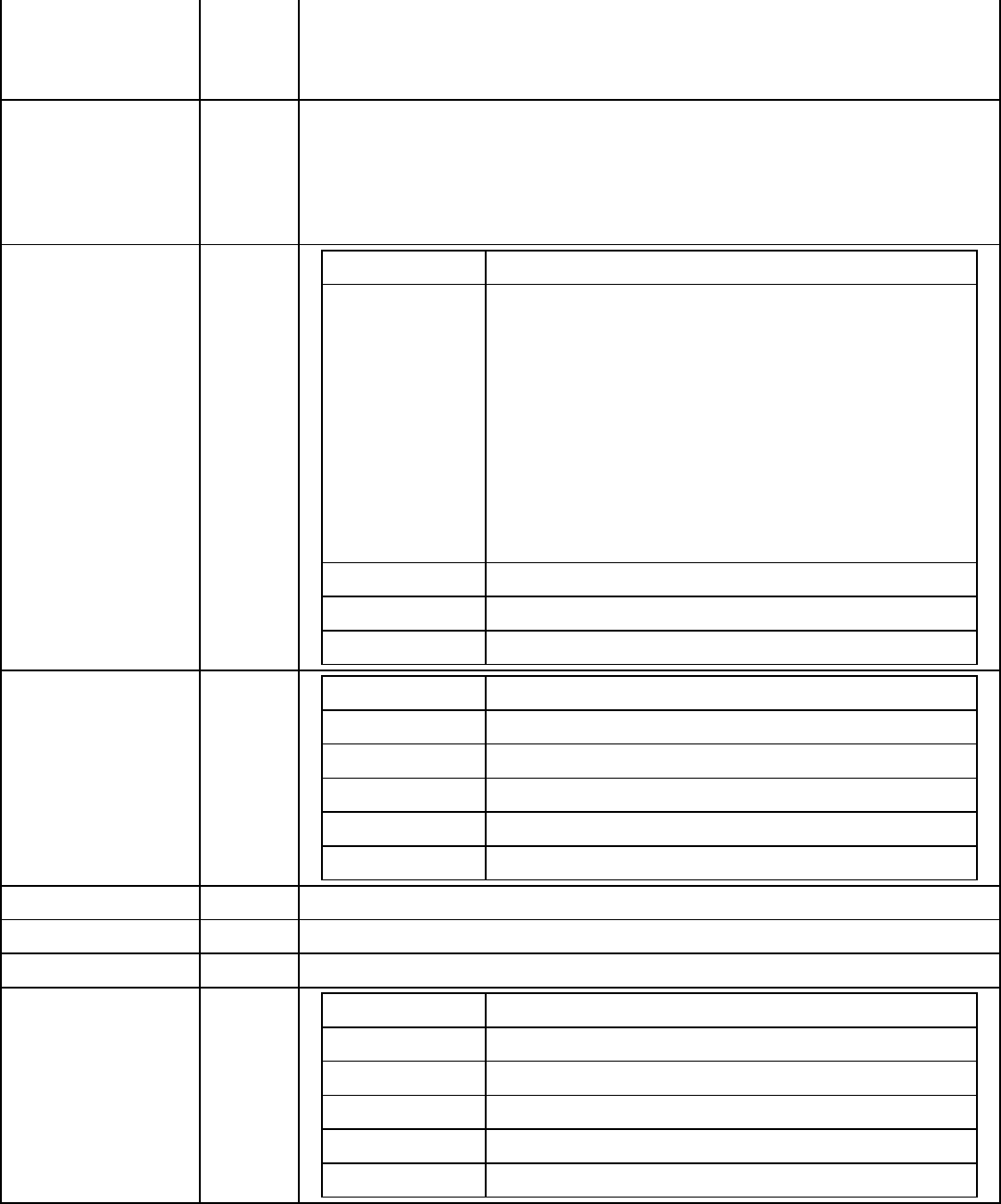
1 - forces payer authentication checks
If not specified, the contract default will be used, according to the threshold.
This feature might not be available.•
insurancemodifier Insurance that the amount will clear can be modified by this field
0 - disables insurance
1 - forces insurance
If not specified, the contract default will be used, according to the threshold.
This feature might not be available.•
recurring create A value of 1 will create the recurring
billingcycle 0 = No Recurring Billing Cycle
1 = Weekly Recurring Billing Cycle
2 = Monthly Recurring Billing Cycle
3 = Quarterly Recurring Billing Cycle
4 = Semi-Annual Recurring Billing Cycle
5 = Annual Recurring Billing Cycle
6 = Bi-Weekly Recurring Billing Cycle
7 = Bi-Annual Recurring Billing Cycle
8 = Quad Weekly (28 day) Recurring Billing Cycle
9 = One Time Recurring Billing Cycle
10 = Daily Recurring Billing Cycle
11 = Bi-Monthly Recurring Billing Cycle
billingmax Number of max re-bills (1, 2, 3, -1 = unlimited)
start Number of days to start the recur
amount Recurring amount
shipaddress addr1 Consumer billing address
addr2 Second line of the consumer billing address
city Consumer city
state Consumer state or province
zip Consumer Zip code or Postal code
country Consumer country
memo Miscellaneous information field
dlnum Consumer driver's license number
ssnum Consumer Social Security Number
customizedfields custom1 Merchant's Custom field
custom2 Merchant's Custom field
custom3 Merchant's Custom field
custom4 Merchant's Custom field
custom5 Merchant's Custom field
custom6 Merchant's Custom field
Online Commerce Suite™ SOAP Integration Guide
Page 61
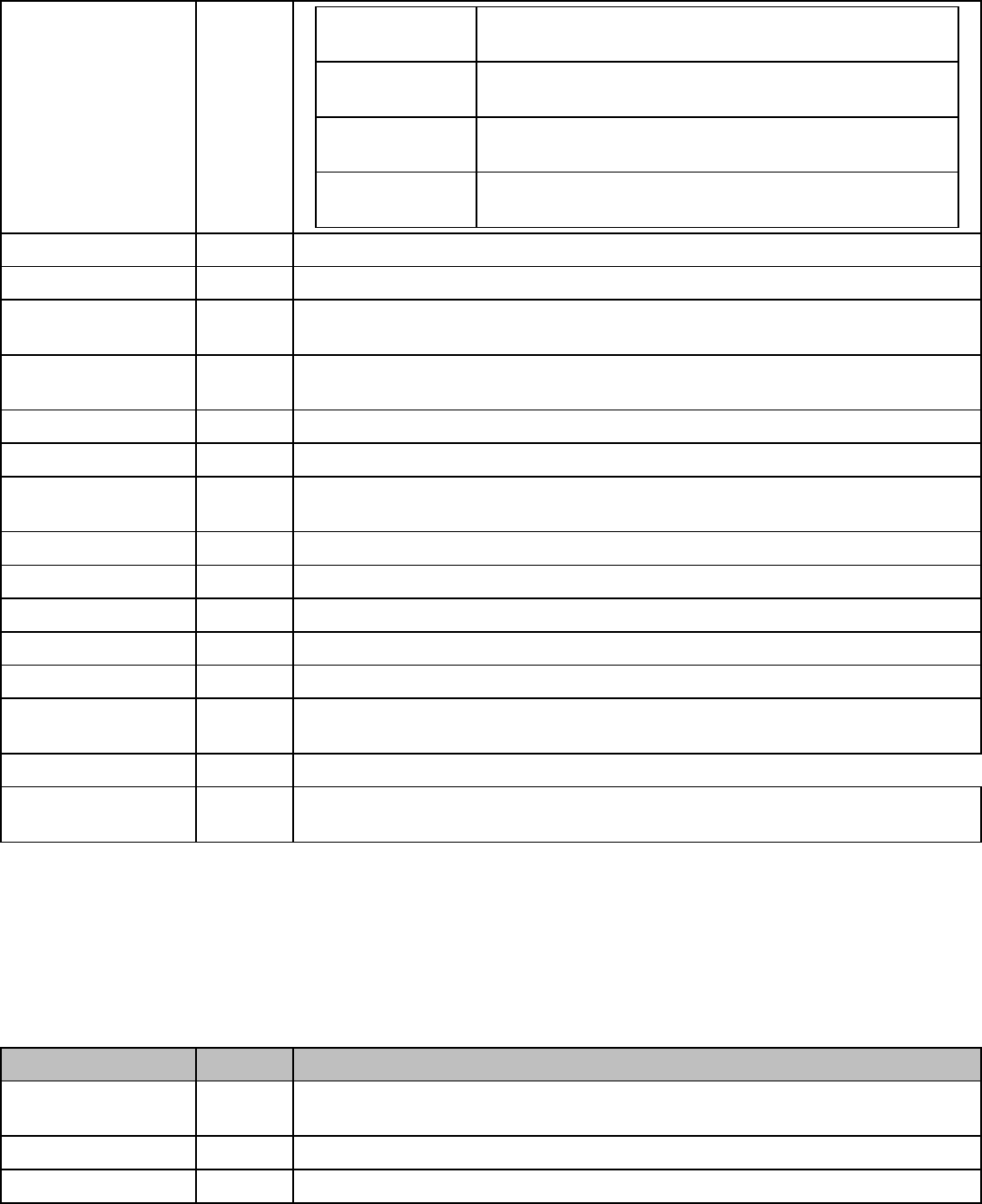
customizedemail emailto E-mail address to send the consumer e-mail receipt.
Default is ci_email address.
emailfrom Return address on consumer's e-mail receipt. Default is
'null@atsbank.com'.
emailsubject Subject line on consumer's receipt email. Default
message is 'Payment Receipt #xzy'.
emailtext Consumer's e-mail receipt body text. Default is a generic
receipt message.
merchantordernumber Customer's unique alpha-numeric number
ckmicrdata MICR data read from the MICR line
ckterminalcity 4 character abbreviated name for the city where the POS terminal is located.
Required for POP transactions
ckterminalstate 2 character state abbreviation of the state where the POS terminal is located.
Required for POP transactions
ckimagefront Front image of the check. Maximum of 20K.
ckimageback Back image of the check. Maximum of 20K.
ckimagetype "TIF", "JPG", or "GIF". Only required if check image front or check image back is
used.
ipaddress Customer's web browser IP address
dobday Date Of Birth - Day (2 digits)
dobmonth Date Of Birth - Month (2 digits)
dobyear Date Of Birth - Year (4 digits)
merchantpin Merchant's security PIN.
duplicate_override Default = 0, 1 = Override Duplicate Transaction Settings resulting in a new
transaction.
overridepin
guid Unique GUID used for logging purposes. If not set, one will be generated. This
GUID will be returned in the ProcessResult
Note: Refer to ProcessResult for transaction result.
processC21Credit (Check 21 Credit/Refund)
Field Required Description
acctid X Use TEST0 for testing if you do not have an Account ID. Change to your Account ID
for live transaction processing.
subid Required only If transaction was submitted under a sub id.
amount X Transaction dollar amount in US dollars in the form of 0.00.
Online Commerce Suite™ SOAP Integration Guide
Page 62
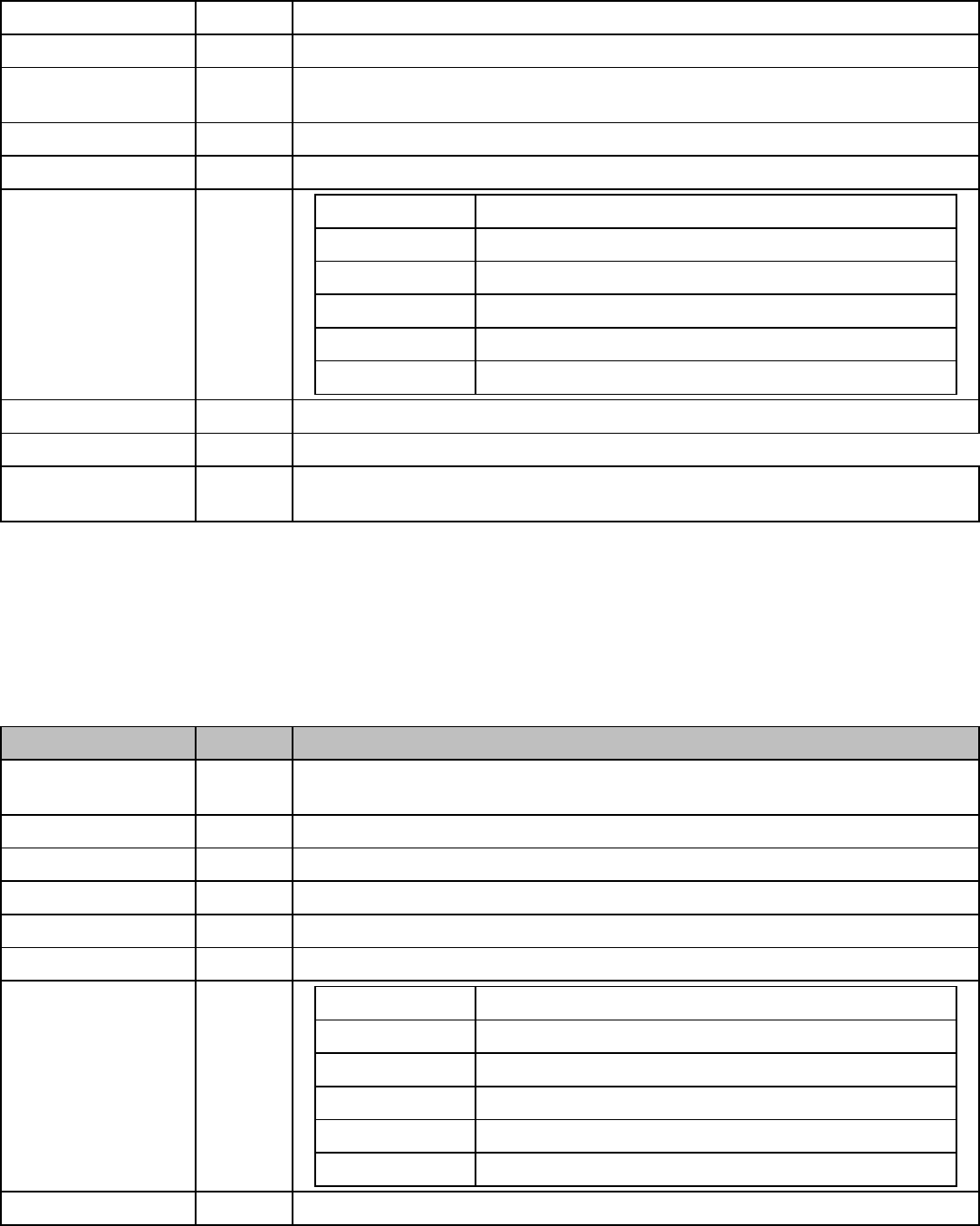
orderid X Order key id of the original transaction
historyid X History key id of the original transaction
senddate The time at which the refund check will be printed. Format: YYYY-MM-DD. This
date must be the date this transaction is sent or later.
merchantordernumber Customer's unique alpha-numeric number
ipaddress Customer's web browser IP address
customizedfields custom1 Merchant's Custom field
custom2 Merchant's Custom field
custom3 Merchant's Custom field
custom4 Merchant's Custom field
custom5 Merchant's Custom field
custom6 Merchant's Custom field
merchantpin Merchant's security PIN.
overridepin
guid Unique GUID used for logging purposes. If not set, one will be generated. This
GUID will be returned in the ProcessResult
Note: Refer to ProcessResult for transaction result.
processC21Void (Check 21 Void)
Field Required Description
acctid X Use TEST0 for testing if you do not have an Account ID. Change to your Account ID
for live transaction processing.
subid Required only If transaction was submitted under a sub id.
orderid X Order key id of the original transaction
historyid X History key id of the original transaction
merchantordernumber Customer's unique alpha-numeric number
ipaddress Customer's web browser IP address
customizedfields custom1 Merchant's Custom field
custom2 Merchant's Custom field
custom3 Merchant's Custom field
custom4 Merchant's Custom field
custom5 Merchant's Custom field
custom6 Merchant's Custom field
merchantpin Merchant's security PIN.
Online Commerce Suite™ SOAP Integration Guide
Page 63
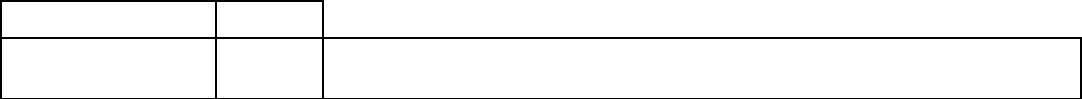
overridepin
guid Unique GUID used for logging purposes. If not set, one will be generated. This
GUID will be returned in the ProcessResult
Note: Refer to ProcessResult for transaction result.
Online Commerce Suite™ SOAP Integration Guide
Page 64
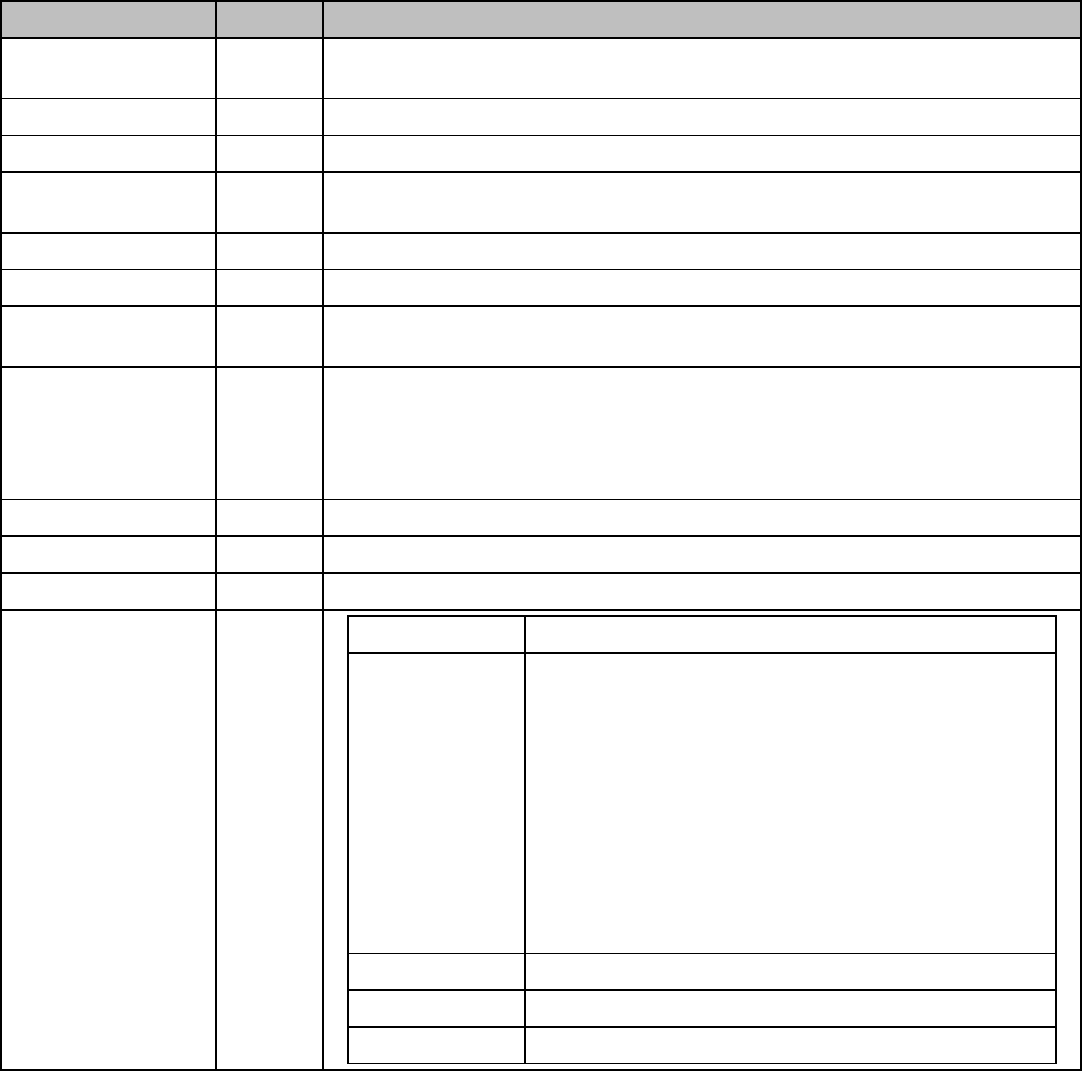
3rd Party Check Processing Service Providers
processExtACHSale (EXT Check Sale)
Field Required Description
acctid X Use TEST0 for testing if you do not have an Account ID. Change to your Account ID
for live transaction processing.
amount X Transaction dollar amount in US dollars in the form of 0.00.
ckname X Payer's name
ckaba X Nine-digit numeric value without spaces for checking account routing or ABA
number.
ckno X Check Number (Required for TEL, RCK, BOC, ARC)
ckacct X Variable length numeric value without spaces for checking account number.
cktype X SEC Code: "WEB" or "POP" or "ARC" or "TEL" or "PPD" or "ICL" or "RCK" or
"BOC"
ckaccttypedesc X ACH Account Type description. One of the following:
Personal Checking
Personal Saving
Business Checking
Business Saving
subid Merchant Sub ID. If unsure whether you have one, leave blank.
ckaccttype "1" - Checking, "2" - Savings
companyname Your company name
recurring create A value of 1 will create the recurring
billingcycle 0 = No Recurring Billing Cycle
1 = Weekly Recurring Billing Cycle
2 = Monthly Recurring Billing Cycle
3 = Quarterly Recurring Billing Cycle
4 = Semi-Annual Recurring Billing Cycle
5 = Annual Recurring Billing Cycle
6 = Bi-Weekly Recurring Billing Cycle
7 = Bi-Annual Recurring Billing Cycle
8 = Quad Weekly (28 day) Recurring Billing Cycle
9 = One Time Recurring Billing Cycle
10 = Daily Recurring Billing Cycle
11 = Bi-Monthly Recurring Billing Cycle
billingmax Number of max re-bills (1, 2, 3, -1 = unlimited)
start Number of days to start the recur
amount Recurring amount
Page 65
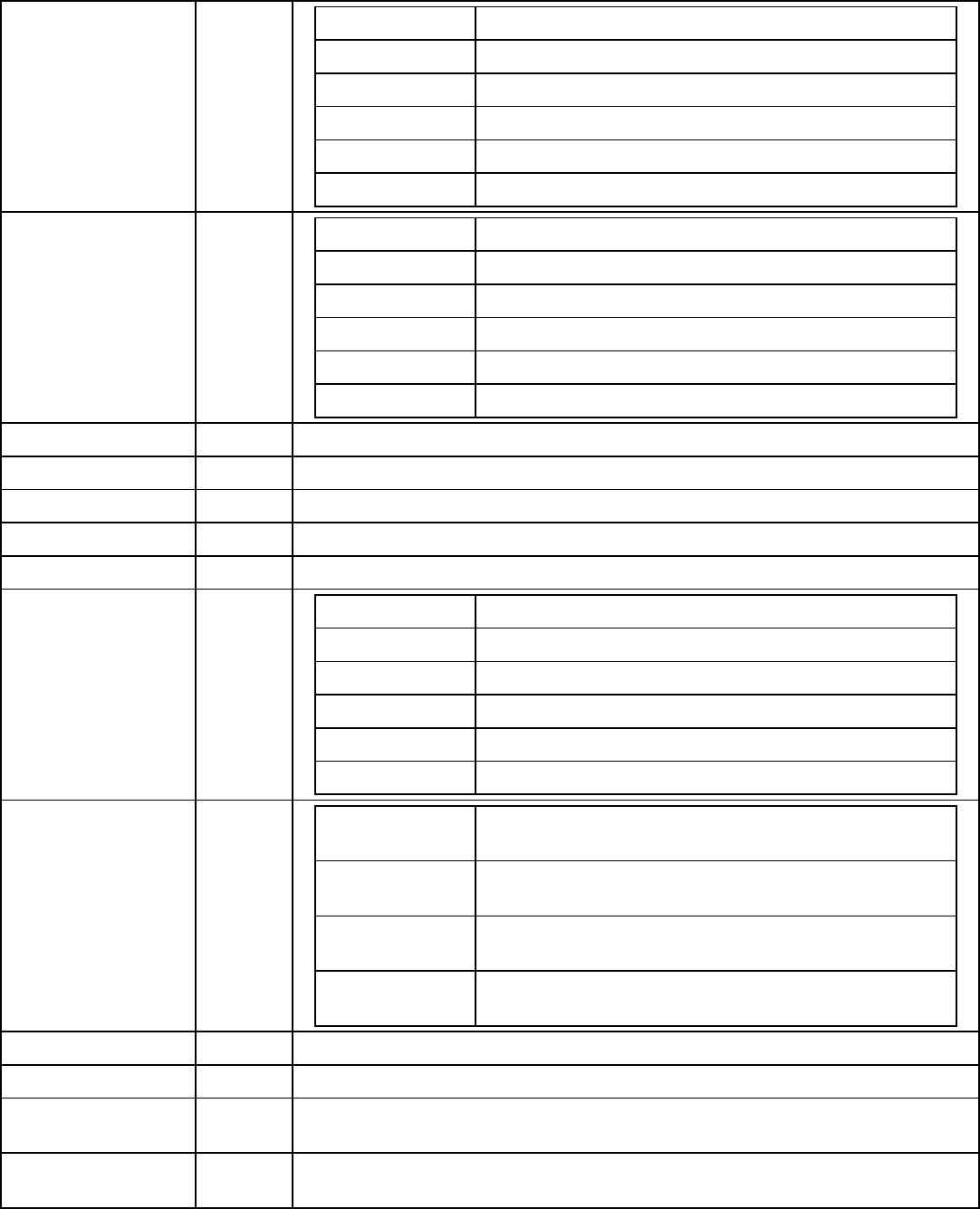
billaddress addr1 Consumer billing address
addr2 Second line of the consumer billing address
city Consumer city
state Consumer state or province
zip Consumer Zip code or Postal code
country Consumer country
shipaddress addr1 Consumer billing address
addr2 Second line of the consumer billing address
city Consumer city
state Consumer state or province
zip Consumer Zip code or Postal code
country Consumer country
phone Consumer phone number
email Consumer email address
memo Miscellaneous information field
dlnum Consumer driver's license number
ssnum Consumer Social Security Number
customizedfields custom1 Merchant's Custom field
custom2 Merchant's Custom field
custom3 Merchant's Custom field
custom4 Merchant's Custom field
custom5 Merchant's Custom field
custom6 Merchant's Custom field
customizedemail emailto E-mail address to send the consumer e-mail receipt.
Default is ci_email address.
emailfrom Return address on consumer's e-mail receipt. Default is
null@atsbank.com.
emailsubject Subject line on consumer's receipt email. Default
message is Payment Receipt #xzy.
emailtext Consumer's e-mail receipt body text. Default is a generic
receipt message.
merchantordernumber Customer's unique alpha-numeric number
ckmicrdata MICR data read from the MICR line
ckterminalcity 4 character abbreviated name for the city where the POS terminal is located.
Required for POP transactions
ckterminalstate 2 character state abbreviation of the state where the POS terminal is located.
Required for POP transactions
Online Commerce Suite™ SOAP Integration Guide
Page 66
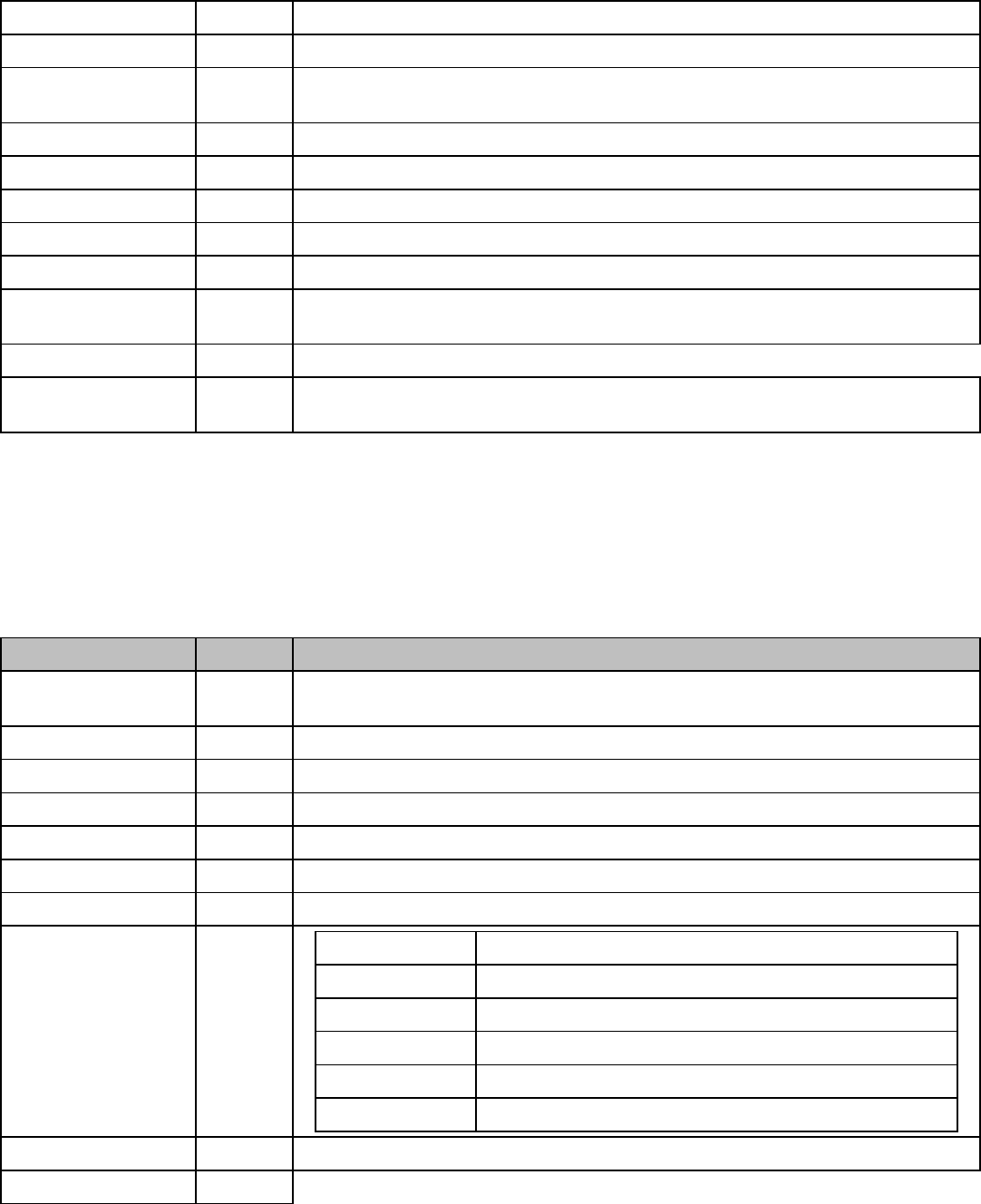
ckimagefront Front image of the check. Maximum of 20K.
ckimageback Back image of the check. Maximum of 20K.
ckimagetype "TIF", "JPG", or "GIF". Only required if check image front or check image back is
used.
dobday Date Of Birth - Day (2 digits)
dobmonth Date Of Birth - Month (2 digits)
dobyear Date Of Birth - Year (4 digits)
ipaddress Customer's web browser IP address
merchantpin Merchant's security PIN
duplicate_override Default = 0, 1 = Override Duplicate Transaction Settings resulting in a new
transaction.
overridepin
guid Unique GUID used for logging purposes. If not set, one will be generated. This
GUID will be returned in the ProcessResult
Note: Refer to ProcessResult for transaction result.
processExtACHCredit (Ext Check Credit/Refund)
Field Required Description
acctid X Use TEST0 for testing if you do not have an Account ID. Change to your Account ID
for live transaction processing.
subid Required only If transaction was submitted under a sub id.
amount X Transaction dollar amount in US dollars in the form of 0.00.
orderid X Order key id of the original transaction
historyid X History key id of the original transaction
merchantordernumber Customer's unique alpha-numeric number
ipaddress Customer's web browser IP address
customizedfields custom1 Merchant's Custom field
custom2 Merchant's Custom field
custom3 Merchant's Custom field
custom4 Merchant's Custom field
custom5 Merchant's Custom field
custom6 Merchant's Custom field
merchantpin Merchant's security PIN.
overridepin
Online Commerce Suite™ SOAP Integration Guide
Page 67
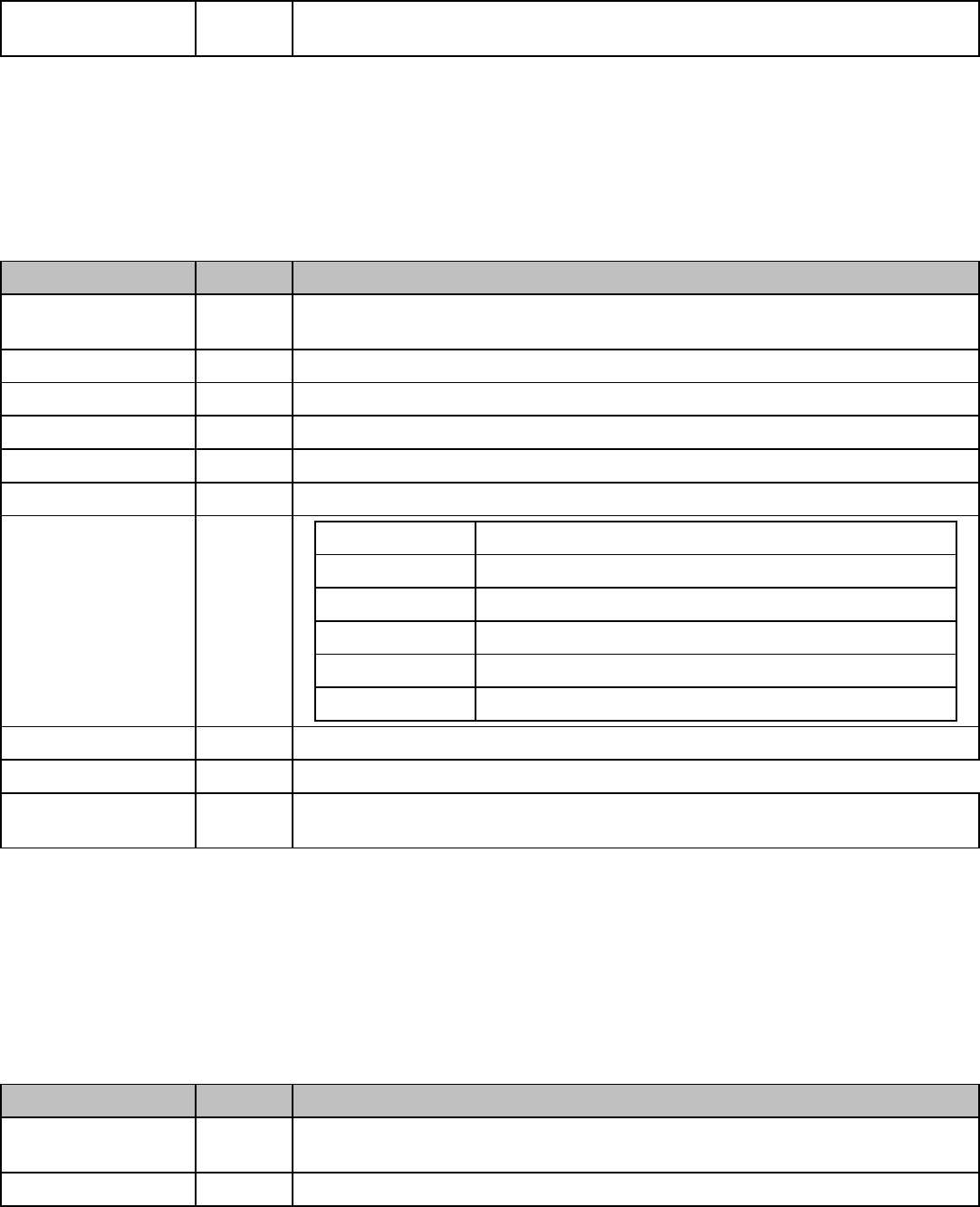
guid Unique GUID used for logging purposes. If not set, one will be generated. This
GUID will be returned in the ProcessResult
Note: Refer to ProcessResult for transaction result.
processExtACHVoid (Ext Check Void)
Field Required Description
acctid X Use TEST0 for testing if you do not have an Account ID. Change to your Account ID
for live transaction processing.
subid Required only If transaction was submitted under a sub id.
orderid X Order key id of the original transaction
historyid X History key id of the original transaction
merchantordernumber Customer's unique alpha-numeric number
ipaddress Customer's web browser IP address
customizedfields custom1 Merchant's Custom field
custom2 Merchant's Custom field
custom3 Merchant's Custom field
custom4 Merchant's Custom field
custom5 Merchant's Custom field
custom6 Merchant's Custom field
merchantpin Merchant's security PIN.
overridepin
guid Unique GUID used for logging purposes. If not set, one will be generated. This
GUID will be returned in the ProcessResult
Note: Refer to ProcessResult for transaction result.
processExtACHConsumerDisbursement (EXT Check Consumer
Disbursement)
Field Required Description
acctid X Use TEST0 for testing if you do not have an Account ID. Change to your Account ID
for live transaction processing.
amount X Transaction dollar amount in US dollars in the form of 0.00.
Online Commerce Suite™ SOAP Integration Guide
Page 68
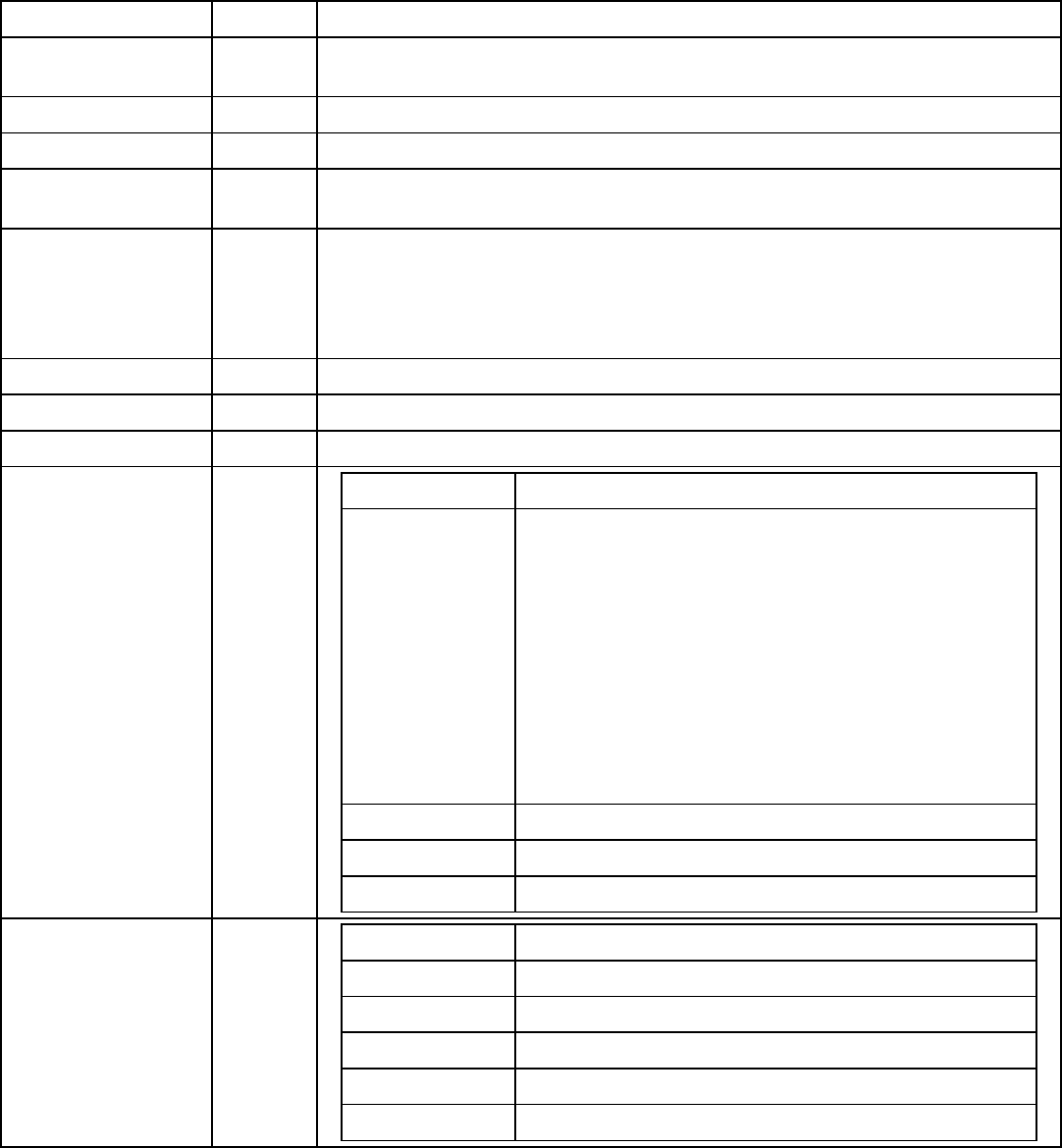
ckname X Payer's name
ckaba X Nine-digit numeric value without spaces for checking account routing or ABA
number.
ckno X Check Number (Required for TEL, RCK, BOC, ARC)
ckacct X Variable length numeric value without spaces for checking account number.
cktype X SEC Code: "WEB" or "POP" or "ARC" or "TEL" or "PPD" or "ICL" or "RCK" or
"BOC"
ckaccttypedesc X ACH Account Type description. One of the following:
Personal Checking
Personal Saving
Business Checking
Business Saving
subid Merchant Sub ID. If unsure whether you have one, leave blank.
ckaccttype "1" - Checking, "2" - Savings
companyname Your company name
recurring create A value of 1 will create the recurring
billingcycle 0 = No Recurring Billing Cycle
1 = Weekly Recurring Billing Cycle
2 = Monthly Recurring Billing Cycle
3 = Quarterly Recurring Billing Cycle
4 = Semi-Annual Recurring Billing Cycle
5 = Annual Recurring Billing Cycle
6 = Bi-Weekly Recurring Billing Cycle
7 = Bi-Annual Recurring Billing Cycle
8 = Quad Weekly (28 day) Recurring Billing Cycle
9 = One Time Recurring Billing Cycle
10 = Daily Recurring Billing Cycle
11 = Bi-Monthly Recurring Billing Cycle
billingmax Number of max re-bills (1, 2, 3, -1 = unlimited)
start Number of days to start the recur
amount Recurring amount
billaddress addr1 Consumer billing address
addr2 Second line of the consumer billing address
city Consumer city
state Consumer state or province
zip Consumer Zip code or Postal code
country Consumer country
Online Commerce Suite™ SOAP Integration Guide
Page 69
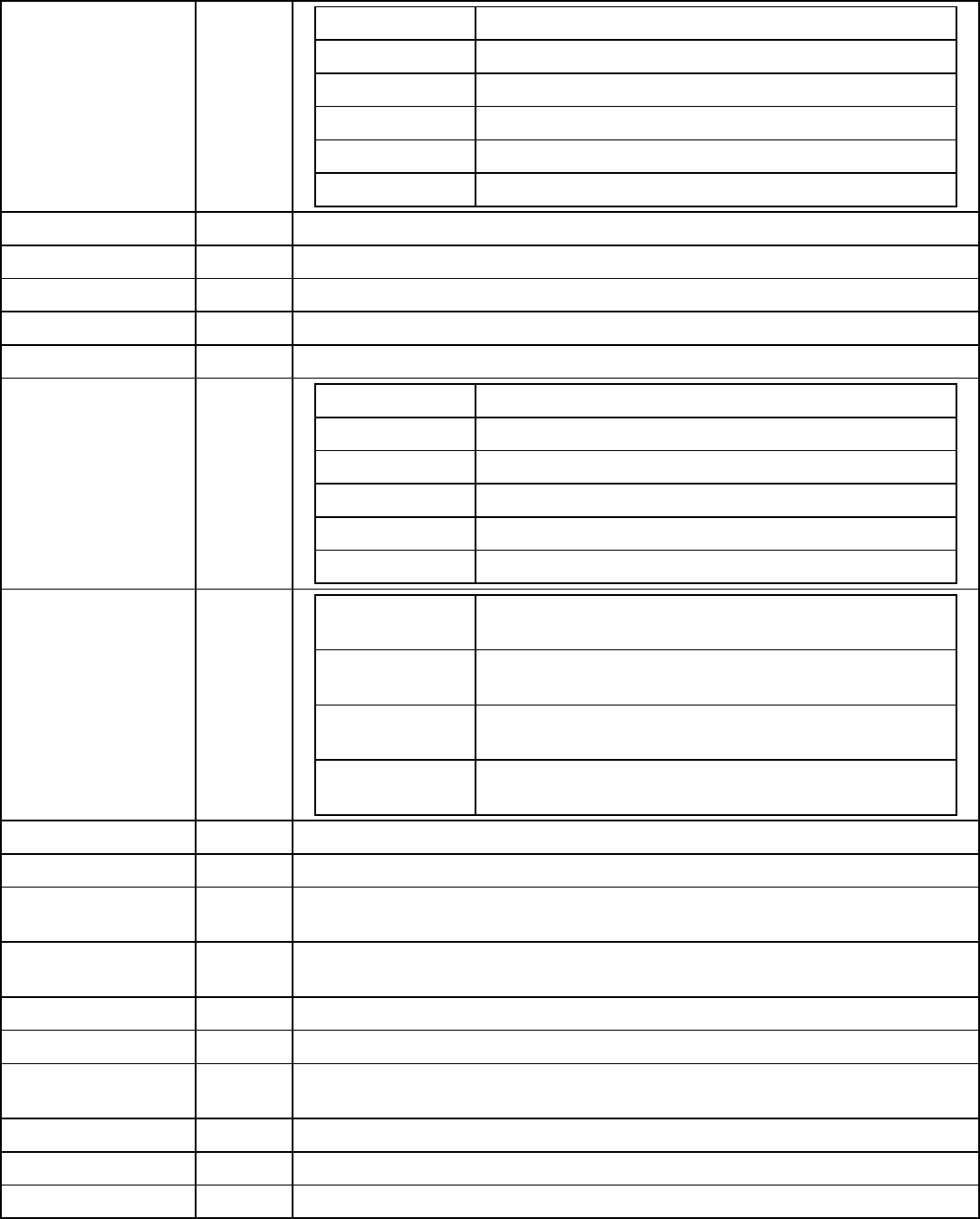
shipaddress addr1 Consumer billing address
addr2 Second line of the consumer billing address
city Consumer city
state Consumer state or province
zip Consumer Zip code or Postal code
country Consumer country
phone Consumer phone number
email Consumer email address
memo Miscellaneous information field
dlnum Consumer driver's license number
ssnum Consumer Social Security Number
customizedfields custom1 Merchant's Custom field
custom2 Merchant's Custom field
custom3 Merchant's Custom field
custom4 Merchant's Custom field
custom5 Merchant's Custom field
custom6 Merchant's Custom field
customizedemail emailto E-mail address to send the consumer e-mail receipt.
Default is ci_email address.
emailfrom Return address on consumer's e-mail receipt. Default is
null@atsbank.com.
emailsubject Subject line on consumer's receipt email. Default
message is Payment Receipt #xzy.
emailtext Consumer's e-mail receipt body text. Default is a generic
receipt message.
merchantordernumber Customer's unique alpha-numeric number
ckmicrdata MICR data read from the MICR line
ckterminalcity 4 character abbreviated name for the city where the POS terminal is located.
Required for POP transactions
ckterminalstate 2 character state abbreviation of the state where the POS terminal is located.
Required for POP transactions
ckimagefront Front image of the check. Maximum of 20K.
ckimageback Back image of the check. Maximum of 20K.
ckimagetype "TIF", "JPG", or "GIF". Only required if check image front or check image back is
used.
dobday Date Of Birth - Day (2 digits)
dobmonth Date Of Birth - Month (2 digits)
dobyear Date Of Birth - Year (4 digits)
Online Commerce Suite™ SOAP Integration Guide
Page 70
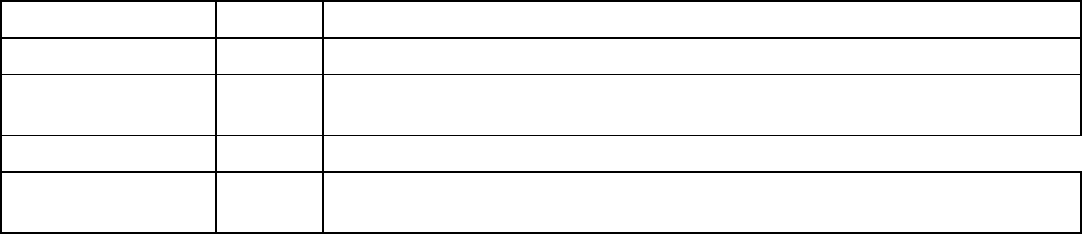
ipaddress Customer's web browser IP address
merchantpin Merchant's security PIN
duplicate_override Default = 0, 1 = Override Duplicate Transaction Settings resulting in a new
transaction.
overridepin
guid Unique GUID used for logging purposes. If not set, one will be generated. This
GUID will be returned in the ProcessResult
Note: Refer to ProcessResult for transaction result.
Online Commerce Suite™ SOAP Integration Guide
Page 71
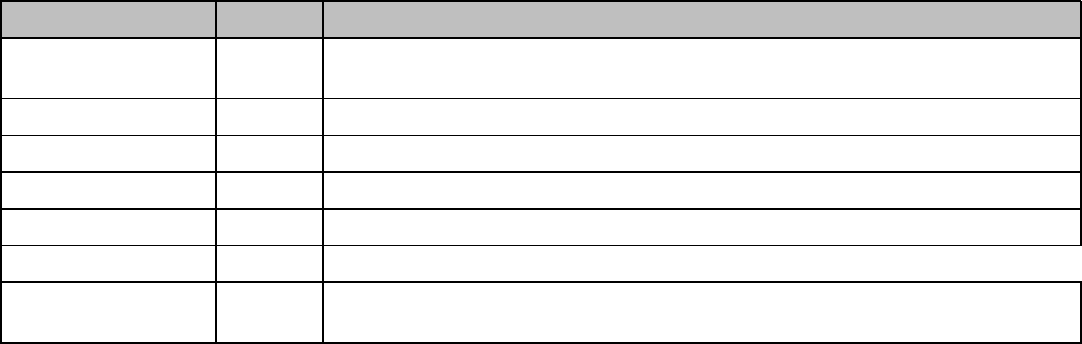
Transaction Retrieve
processTransRetrieve (Trans Retrieve)
Field Required Description
acctid X Use TEST0 for testing if you do not have an Account ID. Change to your Account ID
for live transaction processing.
subid X Required only If transaction was submitted under a sub id.
merchantordernumber X Customer's unique alpha-numeric number
merchantpin X Merchant Unique PIN. Required if enabled.
ipaddress X Customer's web browser IP address
overridepin
guid Unique GUID used for logging purposes. If not set, one will be generated. This
GUID will be returned in the ProcessResult
Note: Refer to ProcessResult for transaction result.
Page 72
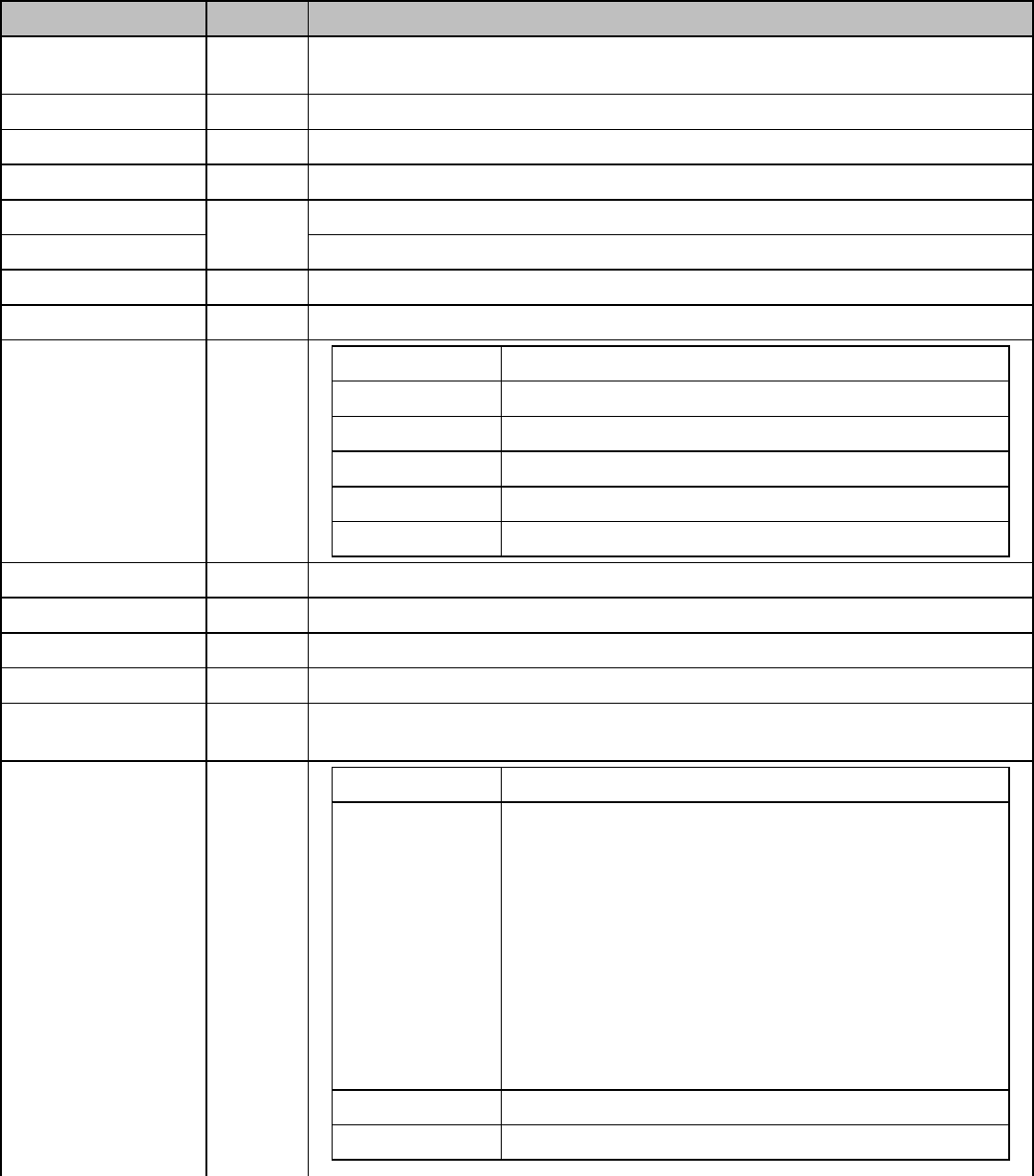
Stored Profiles
processProfileSale (Profile Sale)
Field Required Description
acctid X Use TEST0 for testing if you do not have an Account ID. Change to your Account ID
for live transaction processing.
subid Required only If transaction was submitted under a sub id.
amount X Transaction dollar amount in US dollars in the form of 0.00.
userprofileid X User profile id of the original transaction
merchantpin Merchant Unique PIN. Required if enabled.
ipaddress Customer's web browser IP address
last4digits X last4digits of the Credit card or ACH number
cvv2_cid Credit card verification value cvv2/cvc2 code
shipaddress addr1 Consumer billing address
addr2 Second line of the consumer billing address
city Consumer city
state Consumer state or province
zip Consumer Zip code or Postal code
country Consumer country
email Consumer email address
memo Miscellaneous information field
dlnum Consumer driver's license number
ssnum Consumer Social Security Number
dynamicdescriptor This field will be passed all the way to the Consumers Credit Card statement. This is
only available for TSYS.
recurring create A value of 1 will create the recurring
billingcycle 0 = No Recurring Billing Cycle
1 = Weekly Recurring Billing Cycle
2 = Monthly Recurring Billing Cycle
3 = Quarterly Recurring Billing Cycle
4 = Semi-Annual Recurring Billing Cycle
5 = Annual Recurring Billing Cycle
6 = Bi-Weekly Recurring Billing Cycle
7 = Bi-Annual Recurring Billing Cycle
8 = Quad Weekly (28 day) Recurring Billing Cycle
9 = One Time Recurring Billing Cycle
10 = Daily Recurring Billing Cycle
11 = Bi-Monthly Recurring Billing Cycle
billingmax Number of max re-bills (1, 2, 3, -1 = unlimited)
start Number of days to start the recur
Page 73
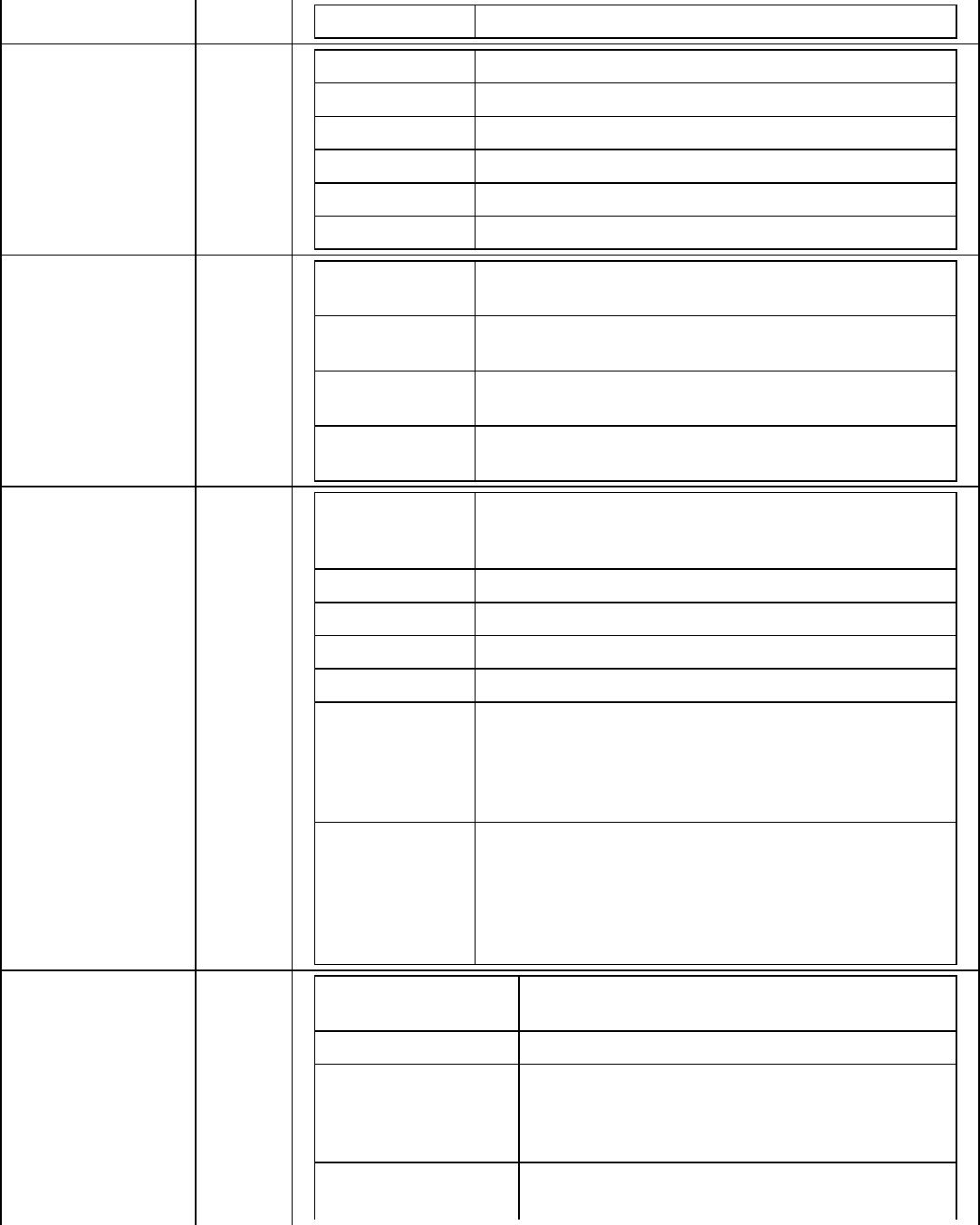
amount Recurring amount
customizedfields custom1 Merchant's Custom field
custom2 Merchant's Custom field
custom3 Merchant's Custom field
custom4 Merchant's Custom field
custom5 Merchant's Custom field
custom6 Merchant's Custom field
customizedemail emailto E-mail address to send the consumer e-mail receipt.
Default is ci_email address.
emailfrom Return address on consumer's e-mail receipt. Default is
null@atsbank.com.
emailsubject Subject line on consumer's receipt email. Default message
is Payment Receipt #xzy.
emailtext Consumer's e-mail receipt body text. Default is a generic
receipt message.
hotellodging chargetypeamx Code indicating whether the primary charge is Lodging,
Restaurant, or Gift Shop. One character value: "1" Hotel,
"2" Restaurant, "3" Gift Shop
roomrateamt Room rate dollar amount in US dollars in the form of 0.00.
checkindate The date (yymmdd) that the guest checked in to the hotel
checkoutdate The date (yymmdd) that the guest checked out of the hotel
purchaseid Hotel Folio number (25 characters alphanumeric)
pproperty Prestigious property indicatory. Used by participants in
Visa's Prestigious Lodging Program. A transaction amount
of $1 should be entered in the amount field if the merchant
wishes the transaction to participate in the program.
Number value: 100, 1000, or 1100
extracharges 6 1-digit codes, each a partial or complete explanation of
why charged amount differs from receipt cardholder
received at checkout. Digit values: 0: no extra, 2:
Restaurant, 3: Gift Shop, 4: Mini-bar, 5: Telephone, 6:
Other, 7: Laundry. Example: "240000" indicates restaurant
and mini-bar charges.
autorental rentalagreementnum 25 alphanumeric chars. Note: Amex only uses the
first 12 positions.
rentalrate Rate amount of rental.
noshoworprogind Indicates that the customer is being billed for a
vehicle that was reserved but not actually rented. 1
char - Only submit when indicating no show.
1 - No show
extracharges 0 - No extra charge
1 - Gasoline
Online Commerce Suite™ SOAP Integration Guide
Page 74
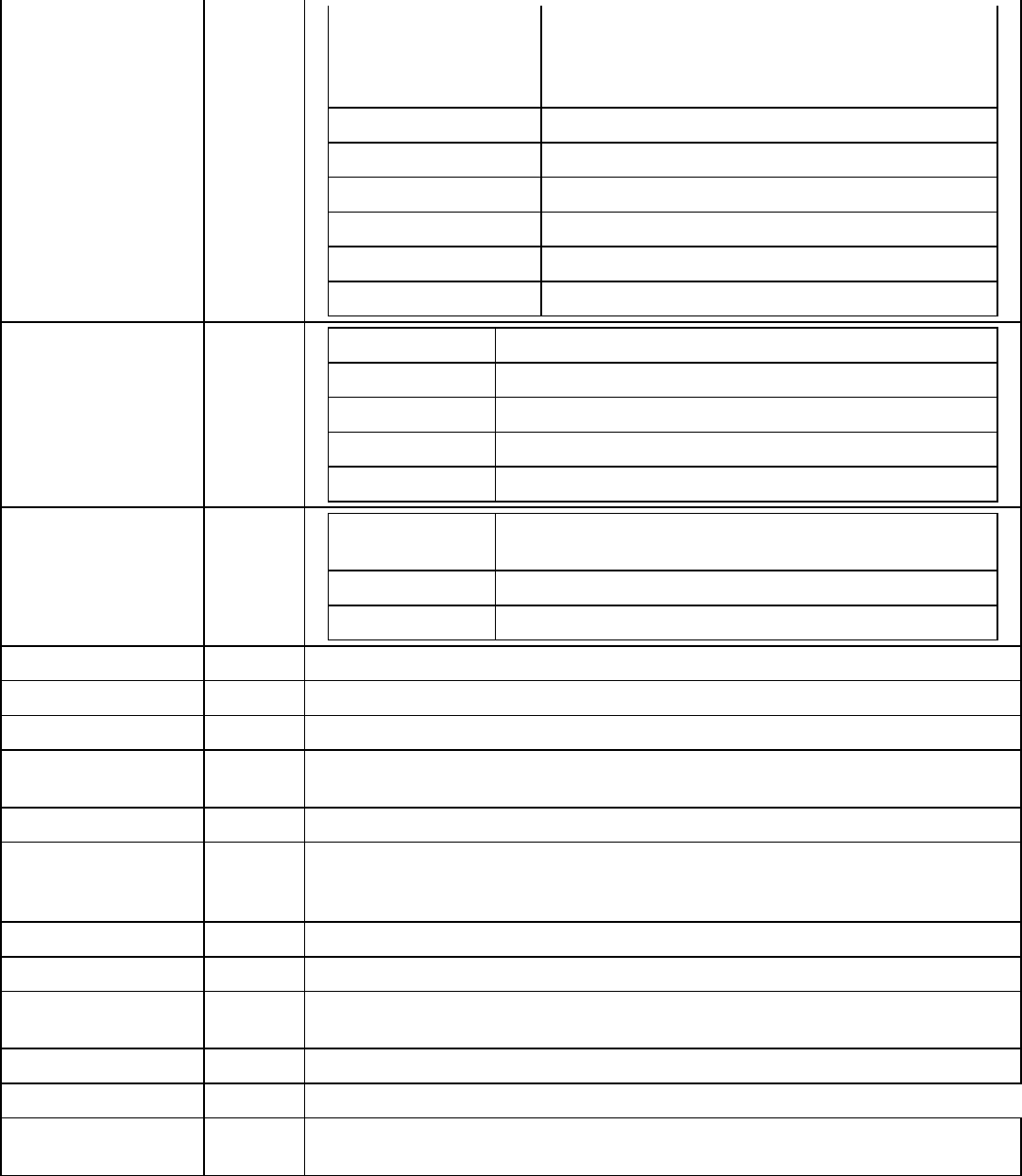
2 - Extra Mileage
3 - Late Return
4 - One Way Service Fee
5 - Parking or Moving Violation
rentaldate YY/MM/DD
rentalreturndate YY/MM/DD
rentername Name of Renter
rentalreturncity City it was returned in
rentalreturnstatecountry State/Country-ISO3
rentalreturnlocationid 10 chars location id
fsa health care flag 0 is off 1 is on
rxamount Qualified Prescription amount.
clinicamount Qualified Medical Clinic amount.
visionamount Qualified Vision amount.
dentalamount Qualified Dental amount.
purchasecardlevel2 pocustmerrefid Cardholders Customer ID or Reference Number for the
Purchase Card.
taxamount Total tax charged for the transaction.
taxexempt 1 = a tax exempt purchase. 0 = a taxable purchase.
merchantordernumber Customer's unique alpha-numeric number
currencycode Three-letter ISO4217 (refer to Appendix E)
industrycode Industry Code One character value: (refer to Appendix F-7)
manualrecurring Default = 0, 1 = Recurring Transaction. To be used if the recurring transactions are
handled by the Merchant's system.
ipaddress Customer's web browser IP address
deviceid Used by the acquired to identify the lane, pump, or device where the transaction
occurs in a multilane environment. ID should start at 0001 and go up to 9999 and is
mandatory for MasterCard.
avs_override Default = 0, 1 = Override AVS Settings
cvv2_override Default = 0, 1 = Override CVV2 Settings
duplicate_override Default = 0, 1 = Override Duplicate Transaction Settings resulting in a new
transaction.
loadbalance_override Default = 0, 1 = Override Subid LoadBalance Settings
overridepin
guid Unique GUID used for logging purposes. If not set, one will be generated. This
GUID will be returned in the ProcessResult
Note: Refer to ProcessProfileResult for transaction result.
Online Commerce Suite™ SOAP Integration Guide
Page 75
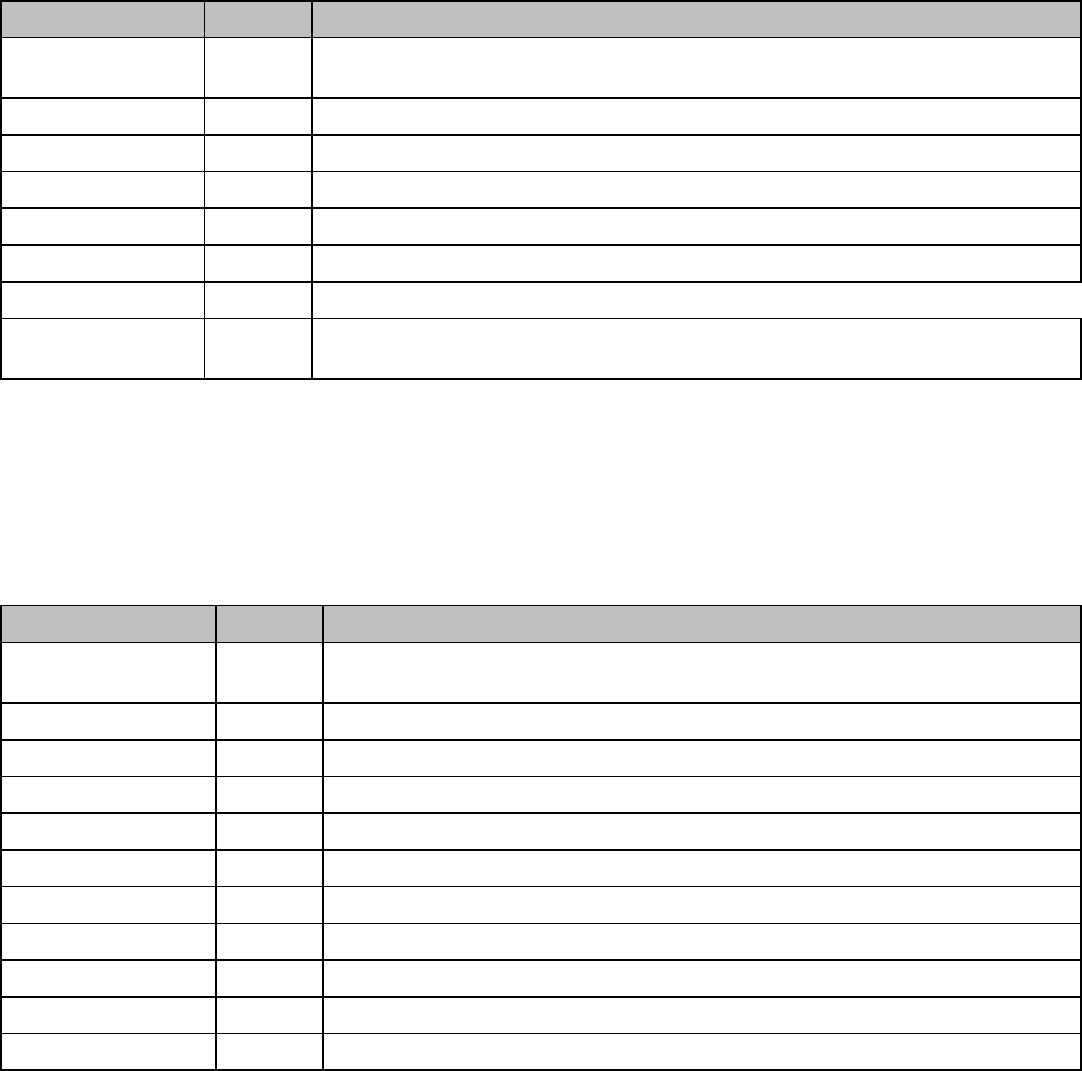
processProfileDelete (Profile Delete)
Field Required Description
acctid X Use TEST0 for testing if you do not have an Account ID. Change to your Account ID
for live transaction processing.
subid Required only If transaction was submitted under a sub id.
userprofileid X User profile id of the original transaction
merchantpin X Merchant Unique PIN. Required if enabled.
ipaddress X Customer's web browser IP address
last4digits X last4digits of the Credit card or ACH number
overridepin
guid Unique GUID used for logging purposes. If not set, one will be generated. This GUID
will be returned in the ProcessResult
Note: Refer to ProcessProfileResult for transaction result.
processProfileCredit (Profile Credit)
Field Required Description
acctid X Use TEST0 for testing if you do not have an Account ID. Change to your Account ID
for live transaction processing.
subid X Required only If transaction was submitted under a sub id.
amount X Transaction dollar amount in US dollars in the form of 0.00.
userprofileid X User profile id of the original transaction
merchantpin X Merchant Unique PIN. Required if enabled.
last4digits X last4digits of the Credit card or ACH number
phone Consumer phone number
email Consumer email address
memo Miscellaneous information field
dlnum Consumer driver's license number
ssnum Consumer Social Security Number
Online Commerce Suite™ SOAP Integration Guide
Page 76
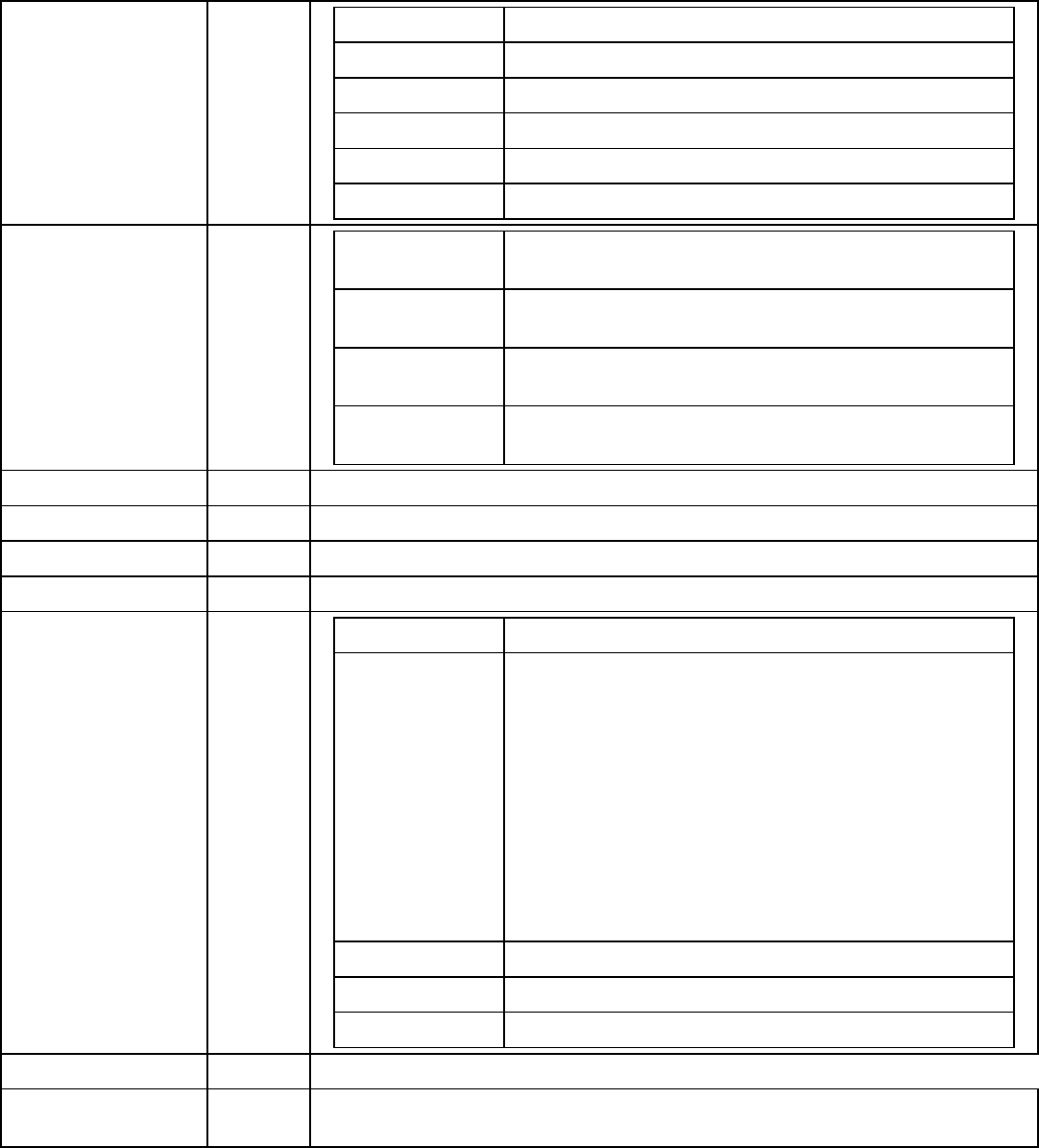
customizedfields custom1 Merchant's Custom field
custom2 Merchant's Custom field
custom3 Merchant's Custom field
custom4 Merchant's Custom field
custom5 Merchant's Custom field
custom6 Merchant's Custom field
customizedemail custom1 E-mail address to send the consumer e-mail receipt.
Default is ci_email address.
emailfrom Return address on consumer's e-mail receipt. Default is
null@atsbank.com.
emailsubject Subject line on consumer's receipt email. Default
message is Payment Receipt #xzy.
emailtext Consumer's e-mail receipt body text. Default is a generic
receipt message.
merchantordernumber Customer's unique alpha-numeric number
currencycode Three-letter ISO4217 (refer to Appendix E)
industrycode Industry Code One character value: (refer to Appendix F-7)
ipaddress Customer's web browser IP address
recurring create A value of 1 will create the recurring
billingcycle 0 = No Recurring Billing Cycle
1 = Weekly Recurring Billing Cycle
2 = Monthly Recurring Billing Cycle
3 = Quarterly Recurring Billing Cycle
4 = Semi-Annual Recurring Billing Cycle
5 = Annual Recurring Billing Cycle
6 = Bi-Weekly Recurring Billing Cycle
7 = Bi-Annual Recurring Billing Cycle
8 = Quad Weekly (28 day) Recurring Billing Cycle
9 = One Time Recurring Billing Cycle
10 = Daily Recurring Billing Cycle
11 = Bi-Monthly Recurring Billing Cycle
billingmax Number of max re-bills (1, 2, 3, -1 = unlimited)
start Number of days to start the recur
amount Recurring amount
overridepin
guid Unique GUID used for logging purposes. If not set, one will be generated. This
GUID will be returned in the ProcessResult
Note: Refer to ProcessProfileResult for transaction result.
Online Commerce Suite™ SOAP Integration Guide
Page 77
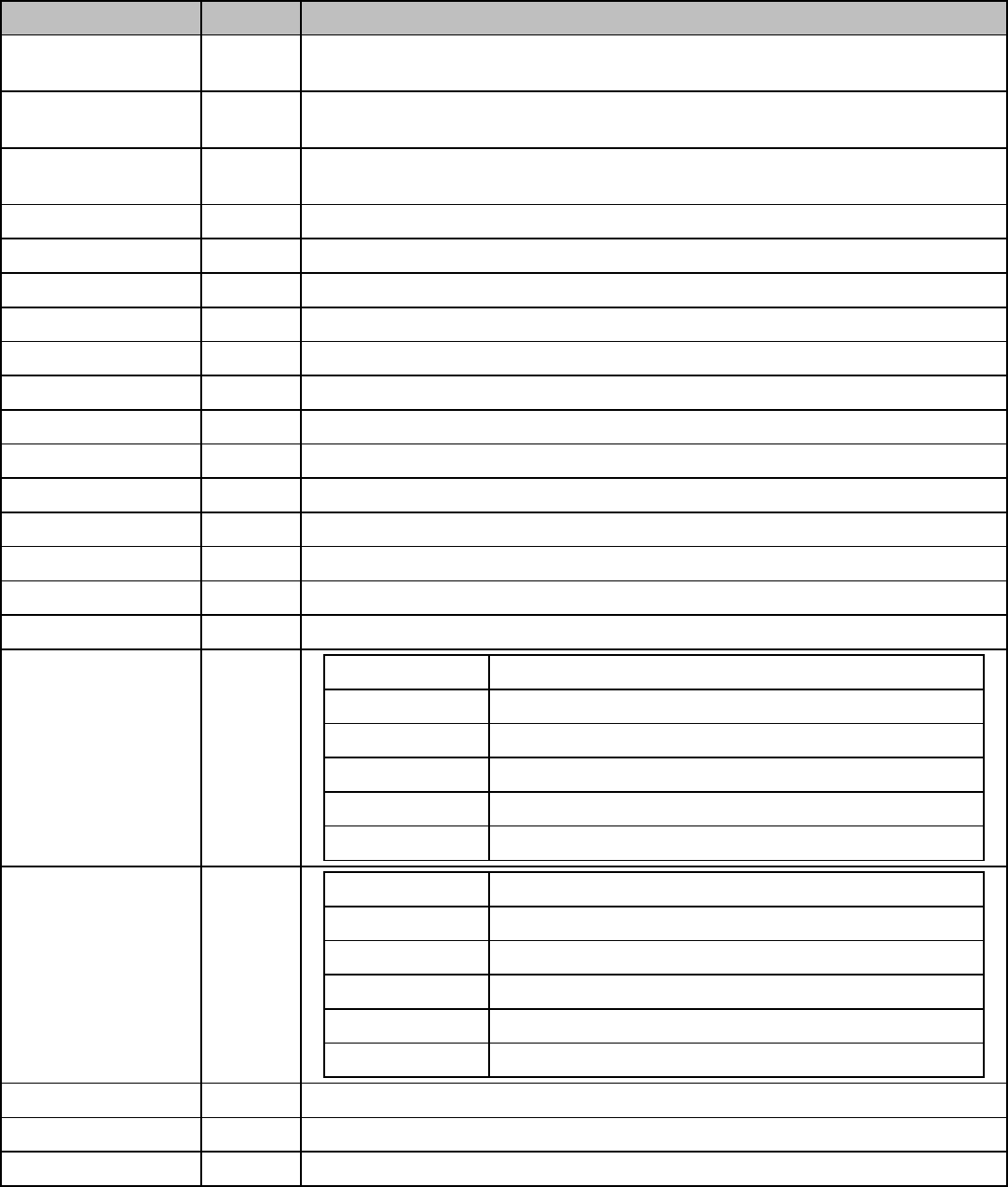
processProfileAdd (Credit Card Profile Add)
Field Required Description
acctid X Use TEST0 for testing if you do not have an Account ID. Change to your Account ID
for live transaction processing.
ccnum X Credit Card number keyed in (when a swipe reader is unable to detect the card
number)
expmon X Expiration month keyed in (when a swipe reader is unable to detect the card
number)
expyear X Expiration year keyed in (when a swipe reader is unable to detect the card number)
ccname X Consumer name as it appears on the card.
subid Merchant Sub ID. If unsure whether you have one, leave blank.
merchantpin Merchant Unique PIN. If unsure whether you have one, leave blank.
cvv2_cid Credit card verification value cvv2/cvc2 code
voiceauth 6 character approval codes obtained from the cardholder's issuing bank.
track1 Track 1 card swipe data
track2 Track 2 card swipe data
swipedata Card swipe data (must include either track1 or track2 data)
encryptedswipedata Encrypted Card swipe data (must include either track1 or track2 data)
cardpresent A value of 1 indicates that the card was present
cardreaderpresent A value of 1 indicates that a card reader was present
companyname Your company name
billaddress addr1 Consumer billing address
addr2 Second line of the consumer billing address
city Consumer city
state Consumer state or province
zip Consumer Zip code or Postal code
country Consumer country
shipaddress addr1 Consumer billing address
addr2 Second line of the consumer billing address
city Consumer city
state Consumer state or province
zip Consumer Zip code or Postal code
country Consumer country
phone Consumer phone number
email Consumer email address
memo Miscellaneous information field
Online Commerce Suite™ SOAP Integration Guide
Page 78
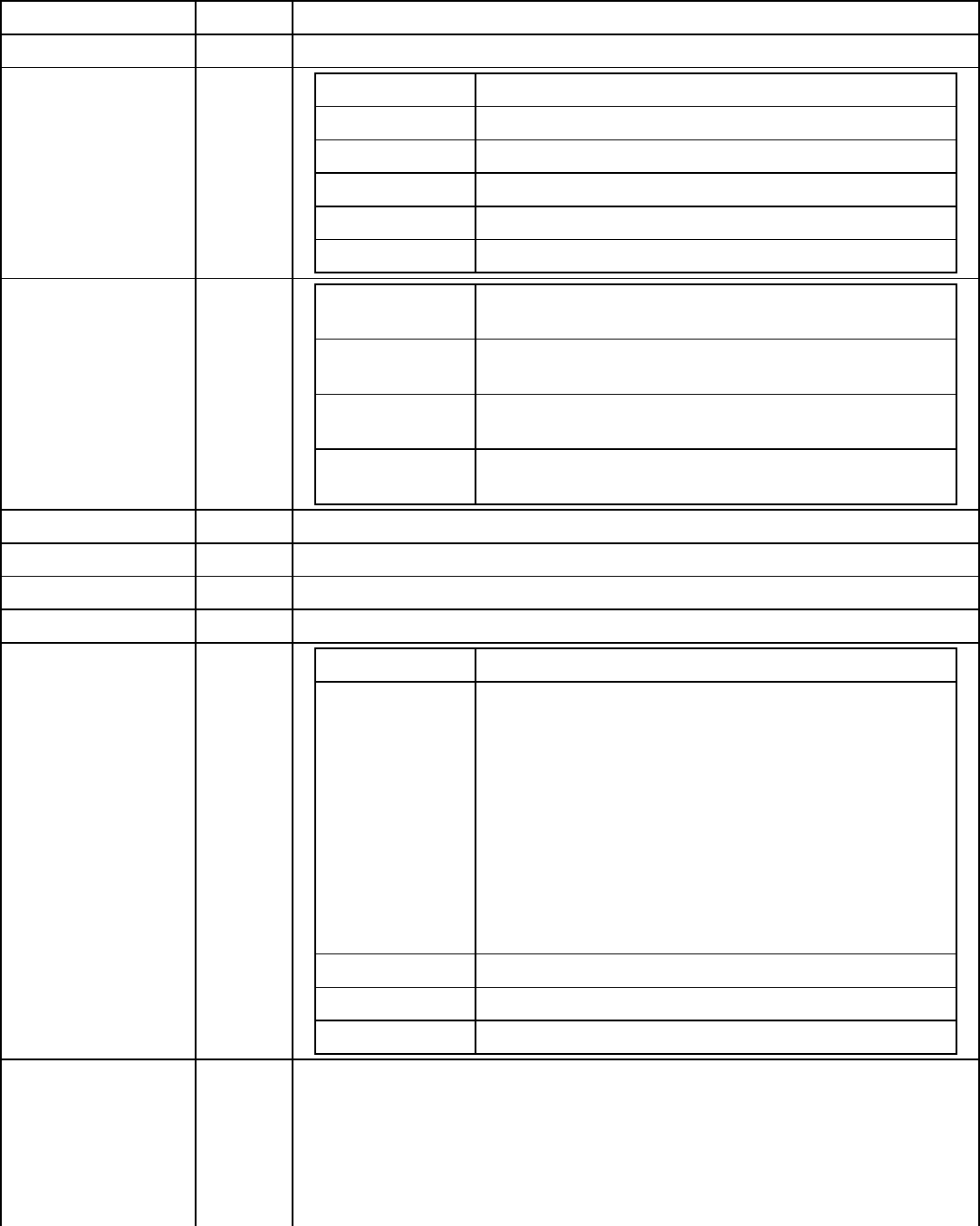
dlnum Consumer driver's license number
ssnum Consumer Social Security Number
customizedfields custom1 Merchant's Custom field
custom2 Merchant's Custom field
custom3 Merchant's Custom field
custom4 Merchant's Custom field
custom5 Merchant's Custom field
custom6 Merchant's Custom field
customizedemail custom1 E-mail address to send the consumer e-mail receipt.
Default is ci_email address.
emailfrom Return address on consumer's e-mail receipt. Default is
null@atsbank.com.
emailsubject Subject line on consumer's receipt email. Default
message is Payment Receipt #xzy.
emailtext Consumer's e-mail receipt body text. Default is a generic
receipt message.
merchantordernumber Customer's unique alpha-numeric number
currencycode Three-letter ISO4217 (refer to Appendix E)
industrycode Industry Code One character value: (refer to Appendix F-7)
ipaddress Customer's web browser IP address
recurring create A value of 1 will create the recurring
billingcycle 0 = No Recurring Billing Cycle
1 = Weekly Recurring Billing Cycle
2 = Monthly Recurring Billing Cycle
3 = Quarterly Recurring Billing Cycle
4 = Semi-Annual Recurring Billing Cycle
5 = Annual Recurring Billing Cycle
6 = Bi-Weekly Recurring Billing Cycle
7 = Bi-Annual Recurring Billing Cycle
8 = Quad Weekly (28 day) Recurring Billing Cycle
9 = One Time Recurring Billing Cycle
10 = Daily Recurring Billing Cycle
11 = Bi-Monthly Recurring Billing Cycle
billingmax Number of max re-bills (1, 2, 3, -1 = unlimited)
start Number of days to start the recur
amount Recurring amount
profileactiontype 0 - will validate the credit card with a $1.00 Authorization. If the Authorization is
successful the card will be added to the vault. ACH and EXTACH payment types
will only have basic validation performed on them before they are added to the
vault.
1 - will run an Authorization of the amount requested. If the Authorization is
successful the card will be added to the vault. The action is only allowed for credit
cards.
Online Commerce Suite™ SOAP Integration Guide
Page 79
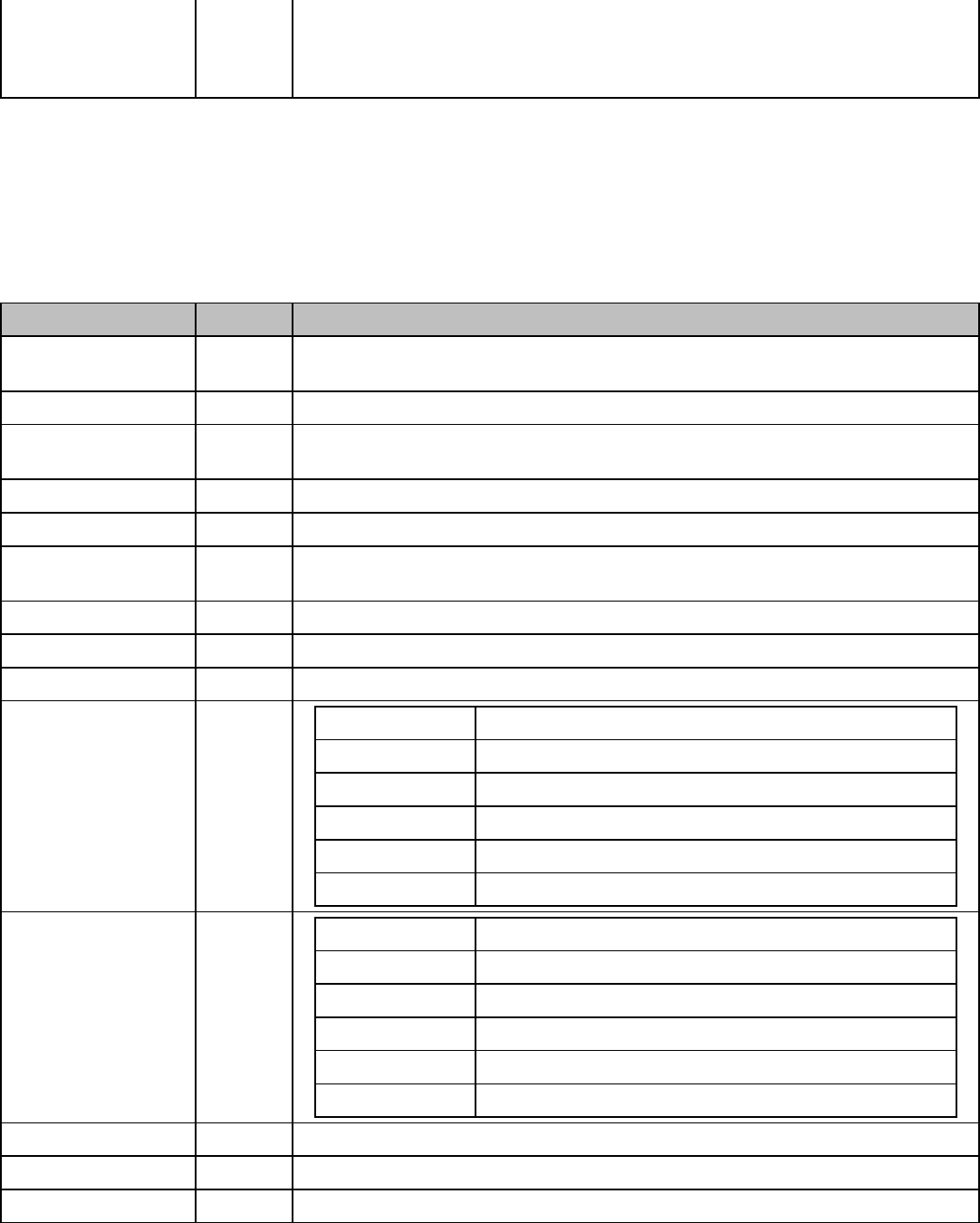
2 - will run a Sale for the amount requested. If the Sale is successful the payment
type will be added to the vault.
3 - will import the payment type to the vault and no other transaction will be run.
(Note) Not passing or setting this name/value will default to "0".
Note: Refer to ProcessProfileResult for transaction result.
processProfileAdd (ACH Profile Add)
Field Required Description
acctid X Use TEST0 for testing if you do not have an Account ID. Change to your Account ID
for live transaction processing.
ckname X Payer's name
ckaba X Nine-digit numeric value without spaces for checking account routing or ABA
number.
ckno X Check Number (serial number)
ckacct X Variable length numeric value without spaces for checking account number.
cktype X SEC Code: "WEB" or "POP" or "ARC" or "TEL" or "PPD" or "ICL" or "RCK" or
"BOC"
subid Merchant Sub ID. If unsure whether you have one, leave blank.
ckaccttype "1" - Checking, "2" - Savings
companyname Your company name
billaddress addr1 Consumer billing address
addr2 Second line of the consumer billing address
city Consumer city
state Consumer state or province
zip Consumer Zip code or Postal code
country Consumer country
shipaddress addr1 Consumer billing address
addr2 Second line of the consumer billing address
city Consumer city
state Consumer state or province
zip Consumer Zip code or Postal code
country Consumer country
phone Consumer phone number
email Consumer email address
memo Miscellaneous information field
Online Commerce Suite™ SOAP Integration Guide
Page 80
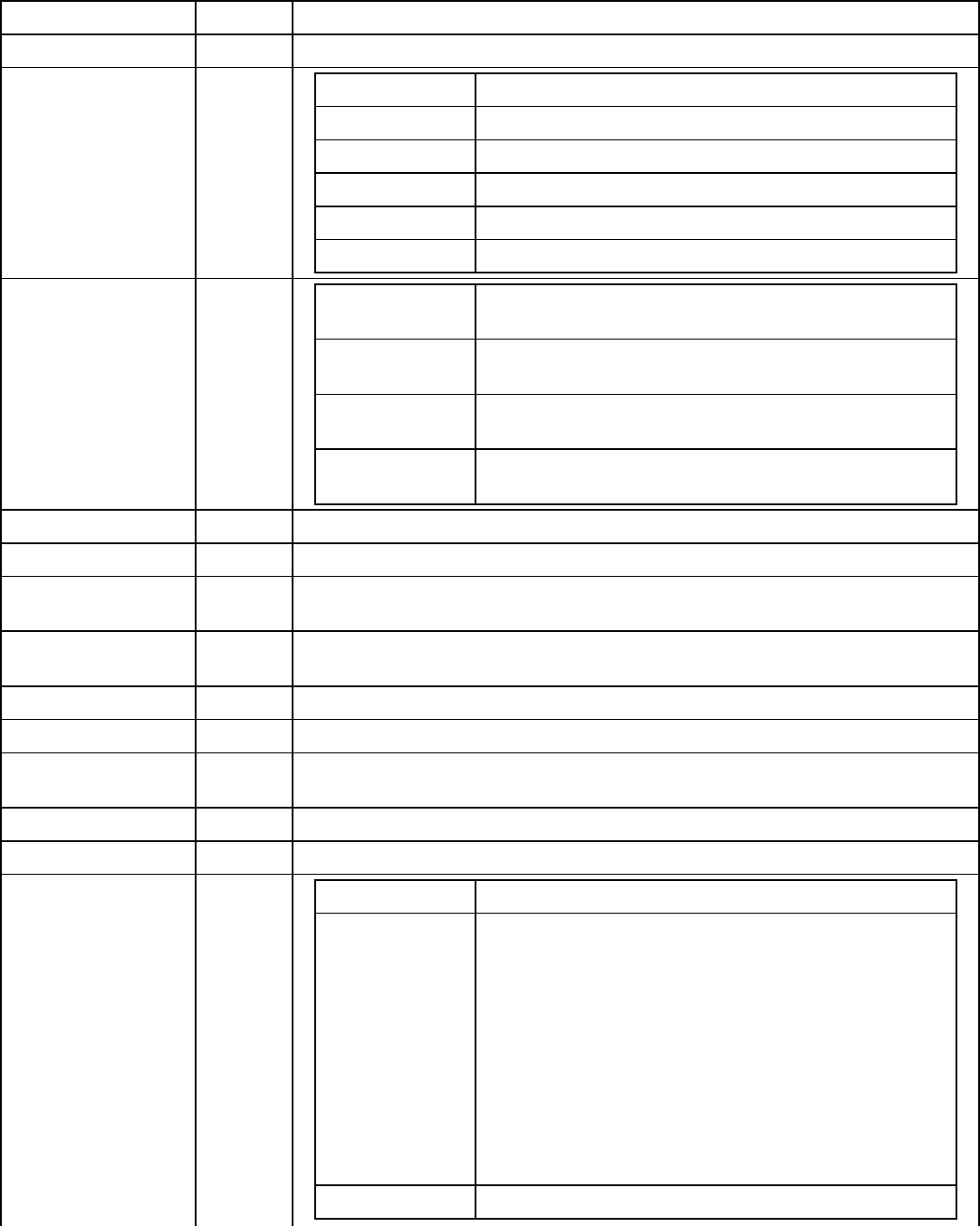
dlnum Consumer driver's license number
ssnum Consumer Social Security Number
customizedfields custom1 Merchant's Custom field
custom2 Merchant's Custom field
custom3 Merchant's Custom field
custom4 Merchant's Custom field
custom5 Merchant's Custom field
custom6 Merchant's Custom field
customizedemail emailto E-mail address to send the consumer e-mail receipt.
Default is ci_email address.
emailfrom Return address on consumer's e-mail receipt. Default is
null@atsbank.com.
emailsubject Subject line on consumer's receipt email. Default
message is Payment Receipt #xzy.
emailtext Consumer's e-mail receipt body text. Default is a generic
receipt message.
merchantordernumber Customer's unique alpha-numeric number
ckmicrdata MICR data read from the MICR line
ckterminalcity 4 character abbreviated name for the city where the POS terminal is located.
Required for POP transactions
ckterminalstate 2 character state abbreviation of the state where the POS terminal is located.
Required for POP transactions
ckimagefront Front image of the check. Maximum of 20K.
ckimageback Back image of the check. Maximum of 20K.
ckimagetype "TIF", "JPG", or "GIF". Only required if check image front or check image back is
used.
merchantpin Merchant Unique PIN. If unsure whether you have one, leave blank.
ipaddress Customer's web browser IP address
recurring create A value of 1 will create the recurring
billingcycle 0 = No Recurring Billing Cycle
1 = Weekly Recurring Billing Cycle
2 = Monthly Recurring Billing Cycle
3 = Quarterly Recurring Billing Cycle
4 = Semi-Annual Recurring Billing Cycle
5 = Annual Recurring Billing Cycle
6 = Bi-Weekly Recurring Billing Cycle
7 = Bi-Annual Recurring Billing Cycle
8 = Quad Weekly (28 day) Recurring Billing Cycle
9 = One Time Recurring Billing Cycle
10 = Daily Recurring Billing Cycle
11 = Bi-Monthly Recurring Billing Cycle
billingmax Number of max re-bills (1, 2, 3, -1 = unlimited)
Online Commerce Suite™ SOAP Integration Guide
Page 81
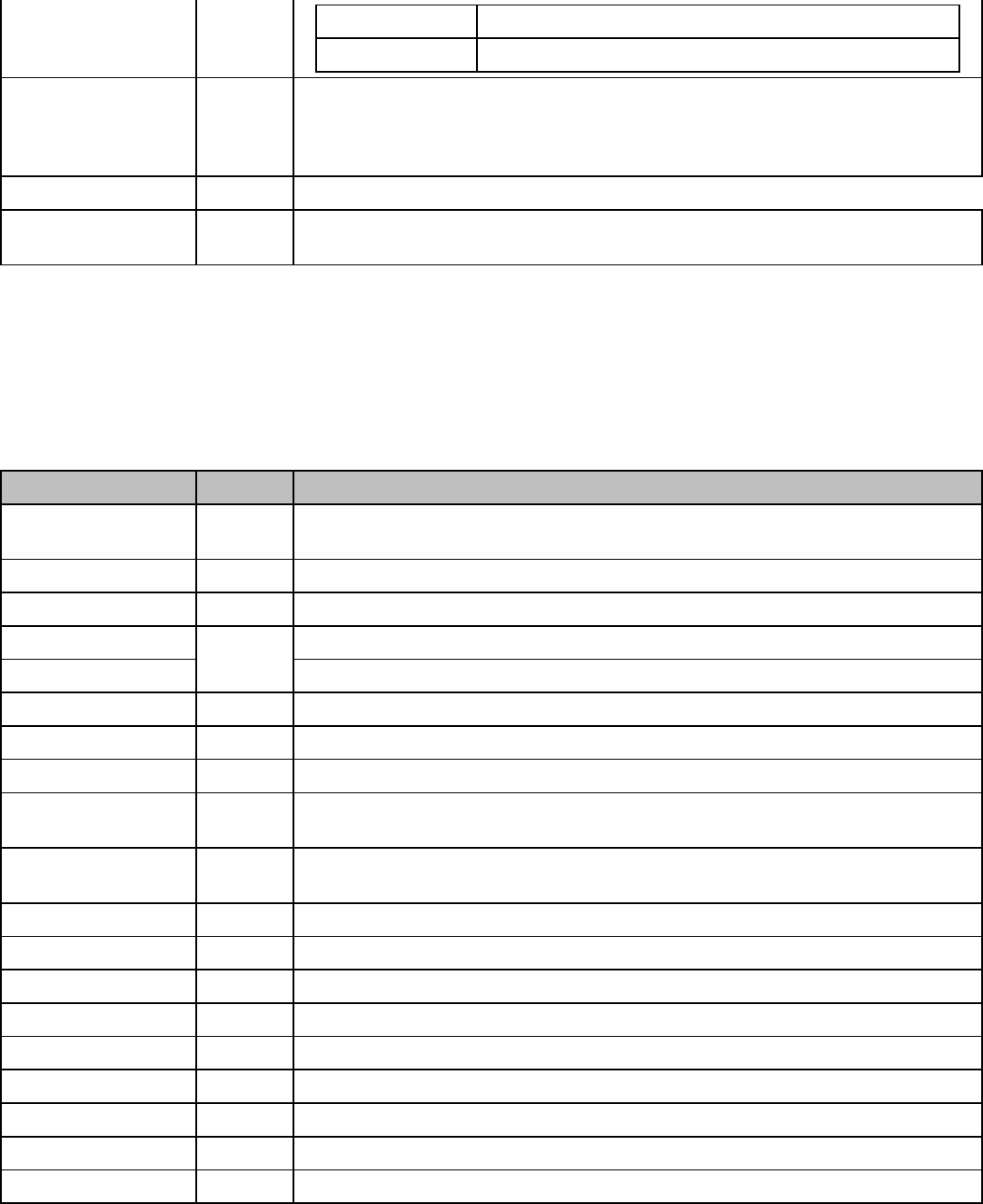
start Number of days to start the recur
amount Recurring amount
profileactiontype 2 - will run a Sale for the amount requested. If the Sale is successful the payment
type will be added to the vault.
3 - will import the payment type to the vault and no other transaction will be run.
(Note) Values other than 2 or 3 will default to an Import Only.
overridepin
guid Unique GUID used for logging purposes. If not set, one will be generated. This
GUID will be returned in the ProcessResult
Note: Refer to ProcessProfileResult for transaction result.
processProfileUpdate (Profile Update)
Field Required Description
acctid X Use TEST0 for testing if you do not have an Account ID. Change to your Account ID
for live transaction processing.
subid Required only If transaction was submitted under a sub id.
userprofileid X User profile id of the original transaction
merchantpin Merchant Unique PIN. Required if enabled.
ipaddress Customer's web browser IP address
last4digits X last4digits of the Credit card or ACH number
accttype X 1 = CC, 2 = ACH
profilenobill X default is empty (PreAuth CC on Update), 1 = Do not PreAuth CC.
ccnum Credit Card number keyed in (when a swipe reader is unable to detect the card
number)
expmon Expiration month keyed in (when a swipe reader is unable to detect the card
number)
expyear Expiration year keyed in (when a swipe reader is unable to detect the card number)
ccname Consumer name as it appears on the card.
merchantpin Merchant Unique PIN. If unsure whether you have one, leave blank.
cvv2_cid Credit card verification value cvv2/cvc2 code
track1 Track 1 card swipe data
track2 Track 2 card swipe data
swipedata Card swipe data (must include either track1 or track2 data)
encryptedswipedata Encrypted Card swipe data (must include either track1 or track2 data)
cardpresent A value of 1 indicates that the card was present
Online Commerce Suite™ SOAP Integration Guide
Page 82
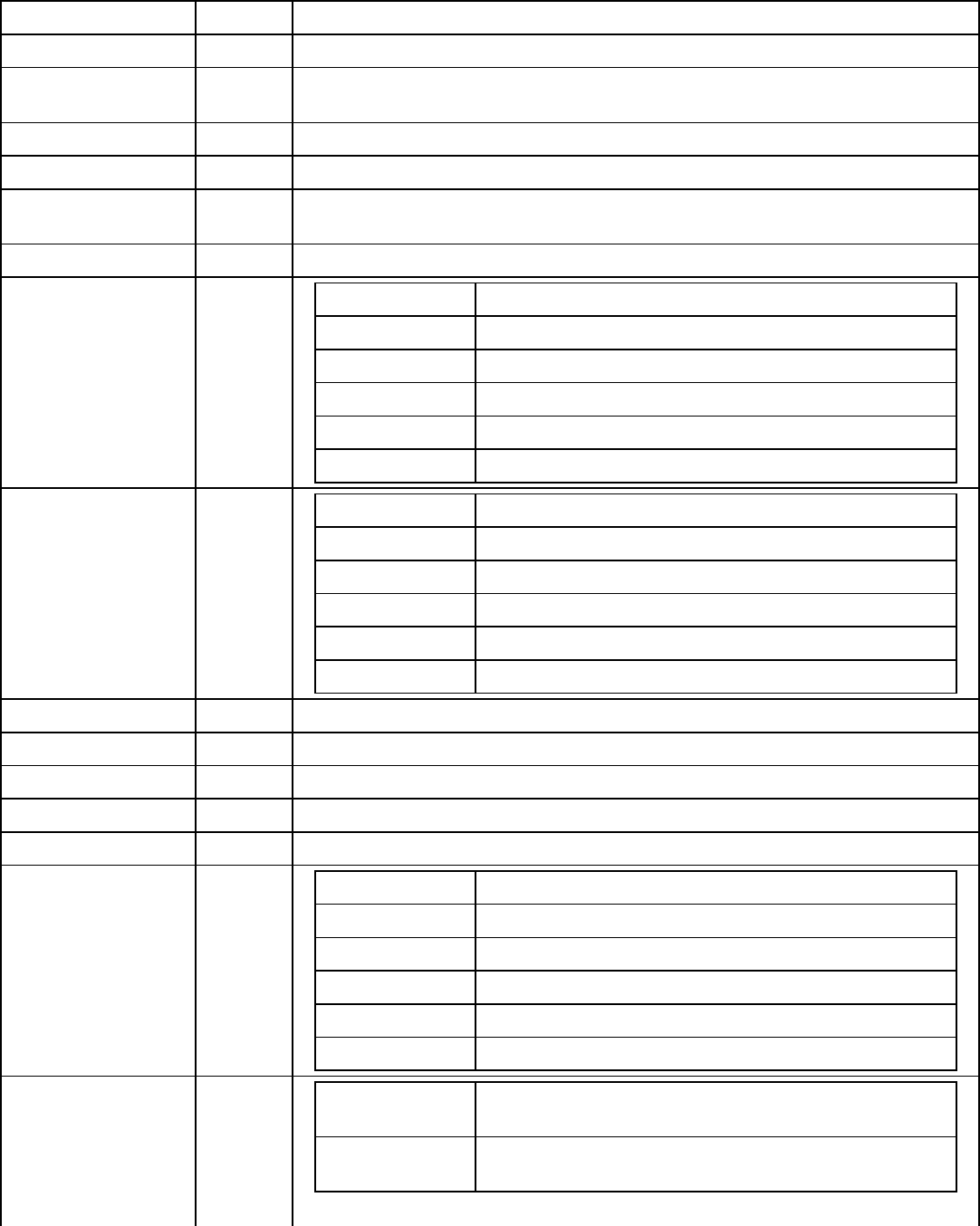
cardreaderpresent A value of 1 indicates that a card reader was present
ckname Account Name
ckaba Nine-digit numeric value without spaces for checking account routing or ABA
number.
ckno Check Number (serial number)
ckacct Variable length numeric value without spaces for checking account number.
cktype SEC Code: "WEB" or "POP" or "ARC" or "TEL" or "PPD" or "ICL" or "RCK" or
"BOC"
companyname Your company name
billaddress addr1 Consumer billing address
addr2 Second line of the consumer billing address
city Consumer city
state Consumer state or province
zip Consumer Zip code or Postal code
country Consumer country
shipaddress addr1 Consumer billing address
addr2 Second line of the consumer billing address
city Consumer city
state Consumer state or province
zip Consumer Zip code or Postal code
country Consumer country
phone Consumer phone number
email Consumer email address
memo Miscellaneous information field
dlnum Consumer driver's license number
ssnum Consumer Social Security Number
customizedfields custom1 Merchant's Custom field
custom2 Merchant's Custom field
custom3 Merchant's Custom field
custom4 Merchant's Custom field
custom5 Merchant's Custom field
custom6 Merchant's Custom field
customizedemail emailto E-mail address to send the consumer e-mail receipt.
Default is ci_email address.
emailfrom Return address on consumer's e-mail receipt. Default is
null@atsbank.com.
Online Commerce Suite™ SOAP Integration Guide
Page 83
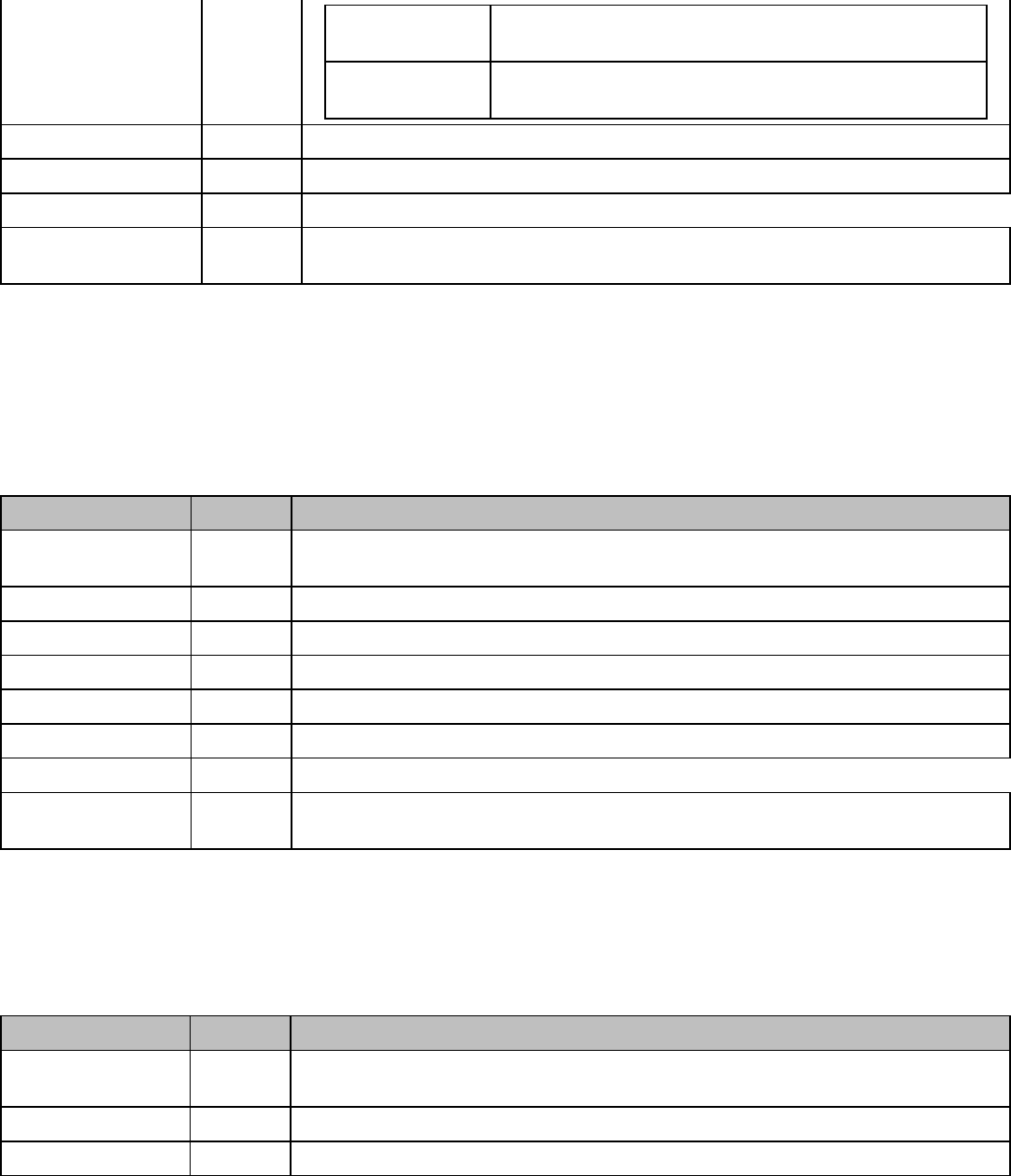
emailsubject Subject line on consumer's receipt email. Default
message is Payment Receipt #xzy.
emailtext Consumer's e-mail receipt body text. Default is a generic
receipt message.
merchantordernumber Customer's unique alpha-numeric number
ipaddress Customer's web browser IP address
overridepin
guid Unique GUID used for logging purposes. If not set, one will be generated. This
GUID will be returned in the ProcessResult
Note: Refer to ProcessProfileResult for transaction result.
processProfileRetrieve (Profile Retrieve)
Field Required Description
acctid X Use TEST0 for testing if you do not have an Account ID. Change to your Account ID
for live transaction processing.
subid Required only If transaction was submitted under a sub id.
userprofileid X User profile id of the original transaction
merchantpin X Merchant Unique PIN. Required if enabled.
ipaddress Customer's web browser IP address
last4digits X last4digits of the Credit card or ACH number
overridepin
guid Unique GUID used for logging purposes. If not set, one will be generated. This GUID
will be returned in the ProcessResult
Note: Refer to ProcessProfileResult for transaction result.
processAccountLookup (AccountLookup)
Field Required Description
acctid X Use TEST0 for testing if you do not have an Account ID. Change to your Account ID
for live transaction processing.
subid Required only If transaction was submitted under a sub id.
ssnum X User profile id of the original transaction
Online Commerce Suite™ SOAP Integration Guide
Page 84
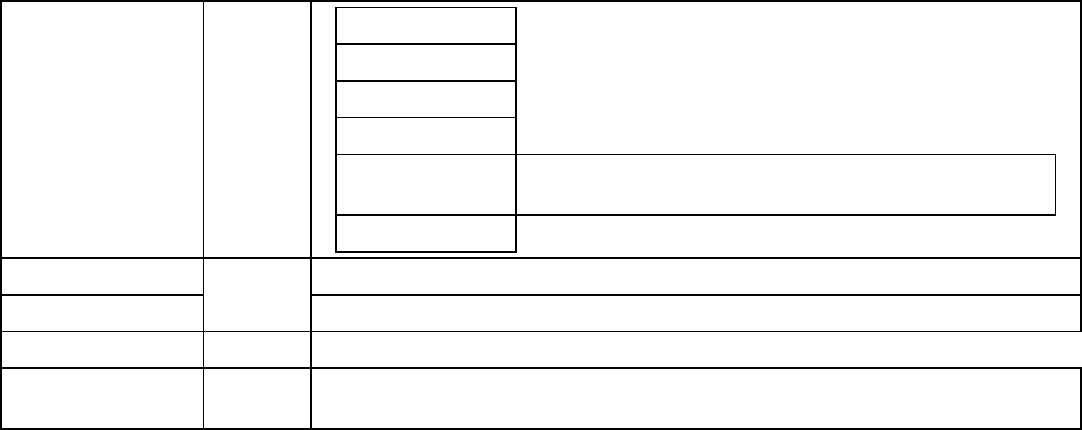
billaddress X addr1
addr2
city
state
zip Consumer Zip code or Postal code. Required for
AccountLookup
country
merchantpin Merchant Unique PIN. Required if enabled.
ipaddress Customer's web browser IP address
overridepin
guid Unique GUID used for logging purposes. If not set, one will be generated. This GUID
will be returned in the ProcessResult
Note: Refer to ProcessAccountLookupResult for transaction result.
Online Commerce Suite™ SOAP Integration Guide
Page 85
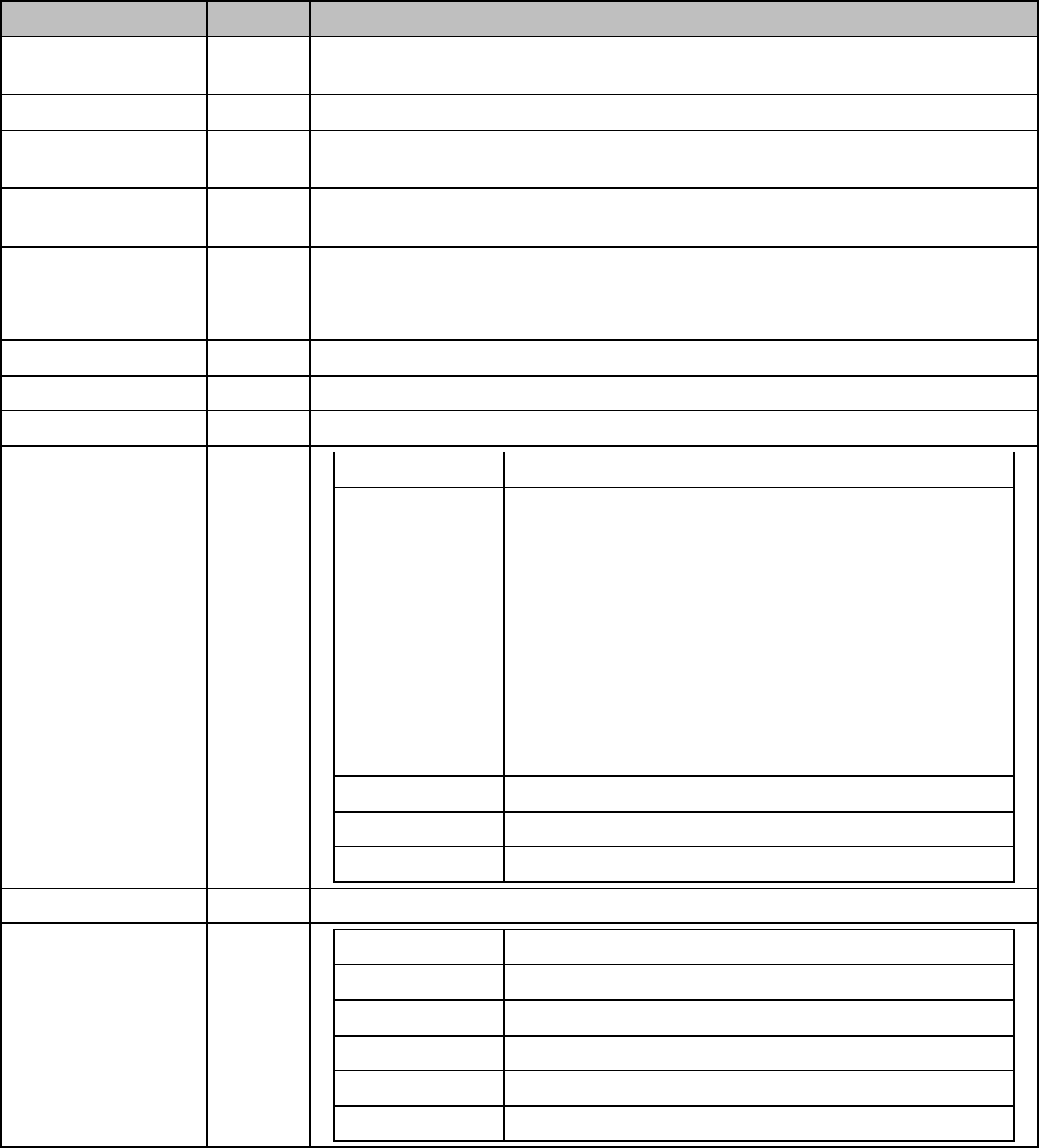
Recurring Records
processRecurAdd
Field Required Description
acctid X Use TEST0 for testing if you do not have an Account ID. Change to your Account ID
for live transaction processing.
subid Required if record is processed under a SubID.
accttype X 1 = Credit Card
2 = Checks
acctdata1 X If AcctType = "1", then credit card number.
If AcctType = "2", then ACH account number.
acctdata2 X If AcctType = "1", then credit card expiration date in MM/YYYY format.
If AcctType = "2", then ACH Routing number.
acctname X Name of the Account Holder.
merchantpin Merchant Unique PIN. If unsure whether you have one, leave blank.
merchantordernumber Customer's unique alpha-numeric number
ipaddress Customer's web browser IP address
recurring X create A value of 1 will create the recurring billing
billingcycle 0 = No Recurring Billing Cycle
1 = Weekly Recurring Billing Cycle
2 = Monthly Recurring Billing Cycle
3 = Quarterly Recurring Billing Cycle
4 = Semi-Annual Recurring Billing Cycle
5 = Annual Recurring Billing Cycle
6 = Bi-Weekly Recurring Billing Cycle
7 = Bi-Annual Recurring Billing Cycle
8 = Quad Weekly (28 day) Recurring Billing Cycle
9 = One Time Recurring Billing Cycle
10 = Daily Recurring Billing Cycle
11 = Bi-Monthly Recurring Billing Cycle
billingmax Number of max re-bills (1, 2, 3, -1 = unlimited)
start NOT USED.. Refer to "recur_nextbillingdate".
amount Recurring amount
recur_nextbillingdate X Next scheduled date to bill recurring consumer (MM/DD/YYYY)
billaddress addr1 Consumer billing address
addr2 Second line of the consumer billing address
city Consumer city
state Consumer state or province
zip Consumer Zip code or Postal code
country Consumer country
Page 86
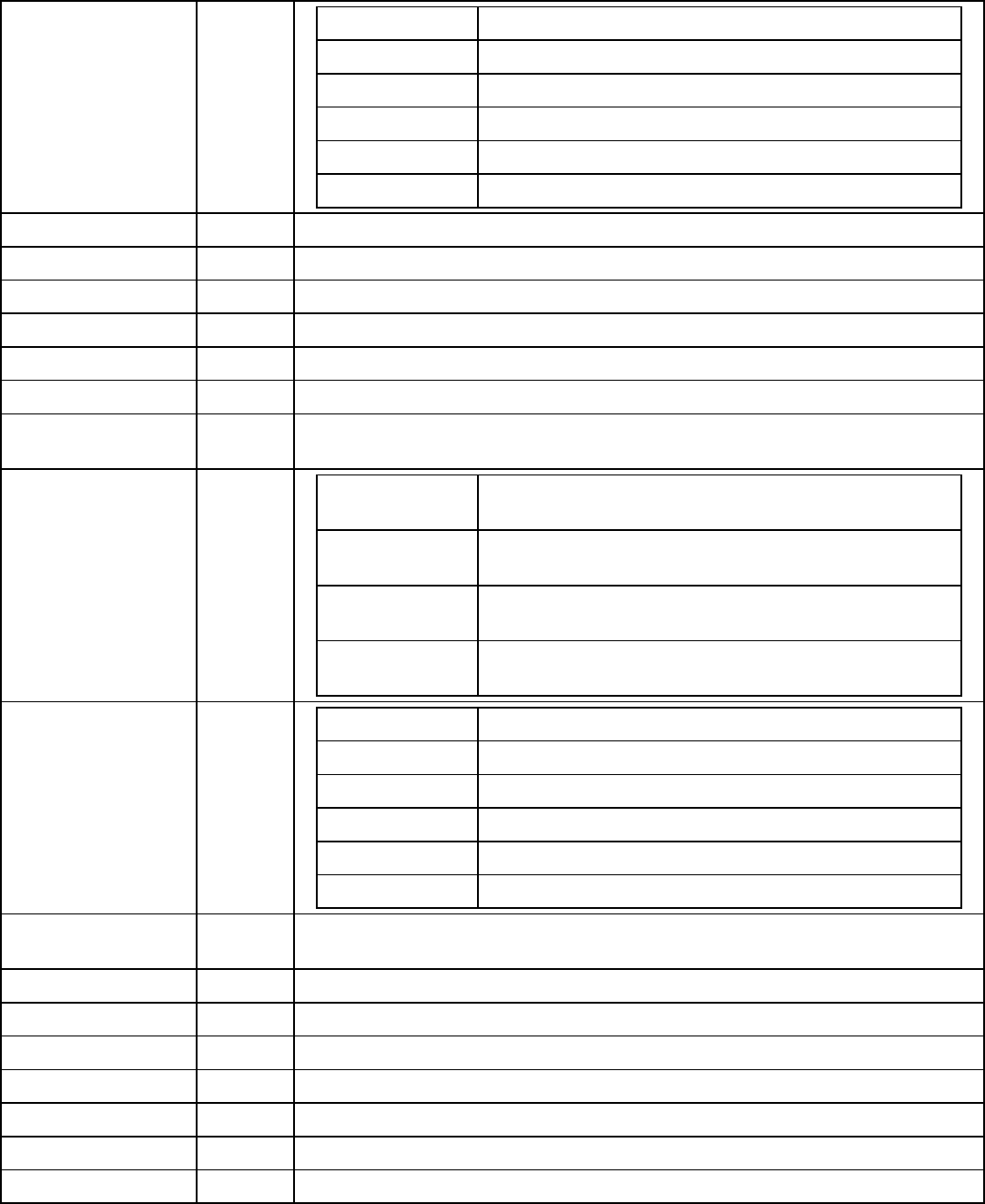
shipaddress addr1 Consumer billing address
addr2 Second line of the consumer billing address
city Consumer city
state Consumer state or province
zip Consumer Zip code or Postal code
country Consumer country
phone Consumer phone number
email Consumer email address
memo Miscellaneous information field
dlnum Consumer driver's license number
ssnum Consumer Social Security Number
companyname Your company name
dynamicdescriptor This field will be passed all the way to the Consumers Credit Card statement. This is
only available for TSYS.
customizedemail emailto E-mail address to send the consumer e-mail receipt.
Default is ci_email address.
emailfrom Return address on consumer's e-mail receipt. Default is
null@atsbank.com.
emailsubject Subject line on consumer's receipt email. Default
message is Payment Receipt #xzy.
emailtext Consumer's e-mail receipt body text. Default is a generic
receipt message.
customizedfields custom1 Merchant's Custom field
custom2 Merchant's Custom field
custom3 Merchant's Custom field
custom4 Merchant's Custom field
custom5 Merchant's Custom field
custom6 Merchant's Custom field
manualrecurring Default = 0, 1 = Recurring Transaction. To be used if the recurring transactions are
handled by the Merchant's system.
dobday Date Of Birth - Day (2 digits)
dobmonth Date Of Birth - Month (2 digits)
dobyear Date Of Birth - Year (4 digits)
currencycode Three-letter ISO4217 (refer to Appendix E)
industrycode Industry Code One character value: (refer to Appendix F-7)
avs_override Default = 0, 1 = Override AVS Settings
cvv2_override Default = 0, 1 = Override CVV2 Settings
Online Commerce Suite™ SOAP Integration Guide
Page 87
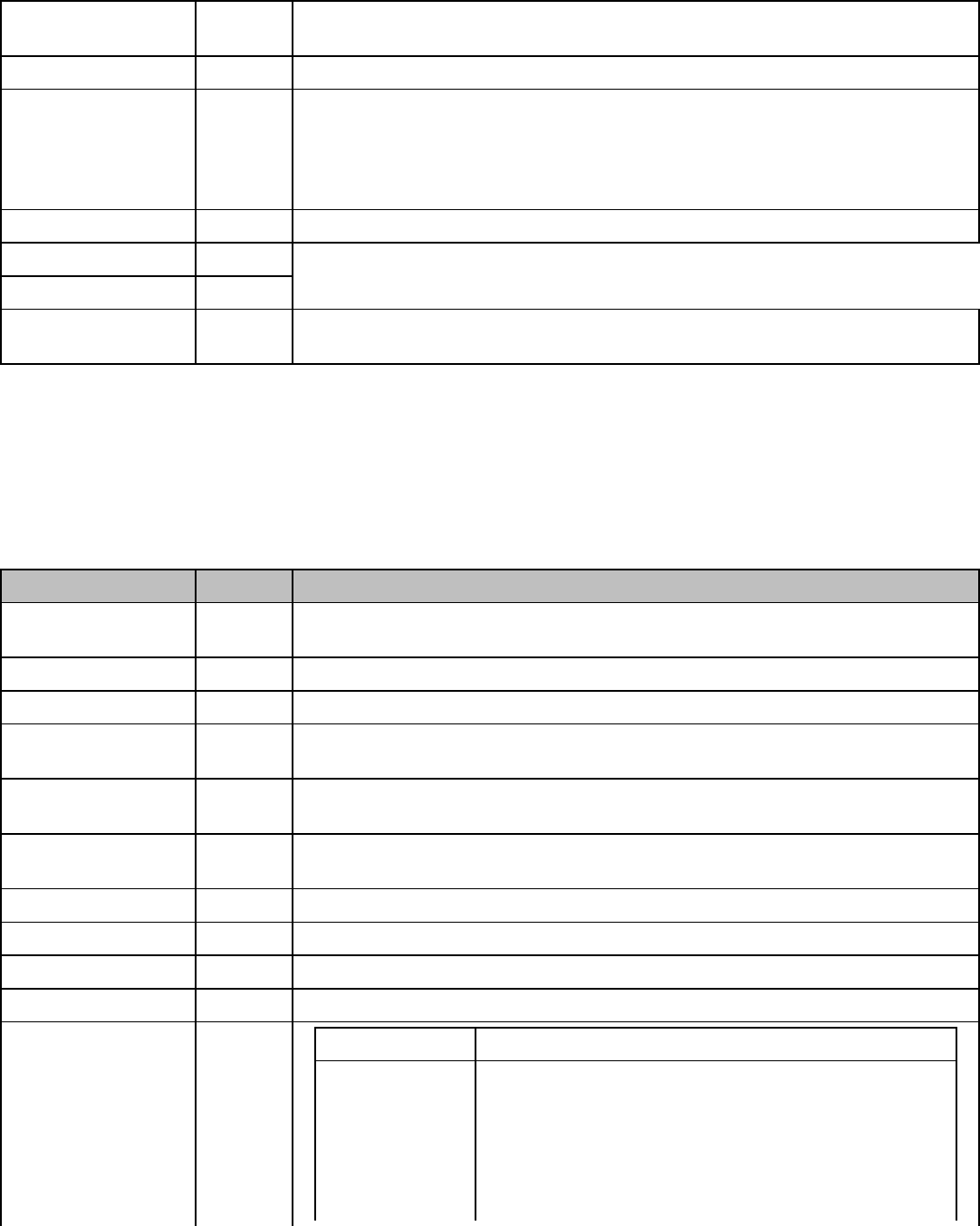
duplicate_override Default = 0, 1 = Override Duplicate Transaction Settings resulting in a new
transaction.
loadbalance_override Default = 0, 1 = Override Subid LoadBalance Settings
ticketterms This identifies if there is a promo rate for X amount months no interest. This is a four
digit number.
0001 = Revolve Sale
0060 = 6 Months No Interest
0012 = 12 Months No Interest
accountlookupflag Default = 0, 1 = Performs the account lookup during the Auth/Sale.
signature
overridepin
guid Unique GUID used for logging purposes. If not set, one will be generated. This
GUID will be returned in the ProcessResult
Note: Refer to ProcessResult for transaction result.
processRecurUpdate
Field Required Description
acctid X Use TEST0 for testing if you do not have an Account ID. Change to your Account ID
for live transaction processing.
subid Required if record is processed under a SubID.
orderid X Orderid of the original transaction.
accttype 1 = Credit Card
2 = Checks
acctdata1 If AcctType = "1", then credit card number.
If AcctType = "2", then ACH account number.
acctdata2 If AcctType = "1", then credit card expiration date in MM/YYYY format.
If AcctType = "2", then ACH Routing number.
acctname Name of the Account Holder.
merchantpin X Merchant Unique PIN. If unsure whether you have one, leave blank.
merchantordernumber Customer's unique alpha-numeric number
ipaddress Customer's web browser IP address
recurring create A value of 1 will create the recurring billing
billingcycle 0 = No Recurring Billing Cycle
1 = Weekly Recurring Billing Cycle
2 = Monthly Recurring Billing Cycle
3 = Quarterly Recurring Billing Cycle
4 = Semi-Annual Recurring Billing Cycle
5 = Annual Recurring Billing Cycle
Online Commerce Suite™ SOAP Integration Guide
Page 88
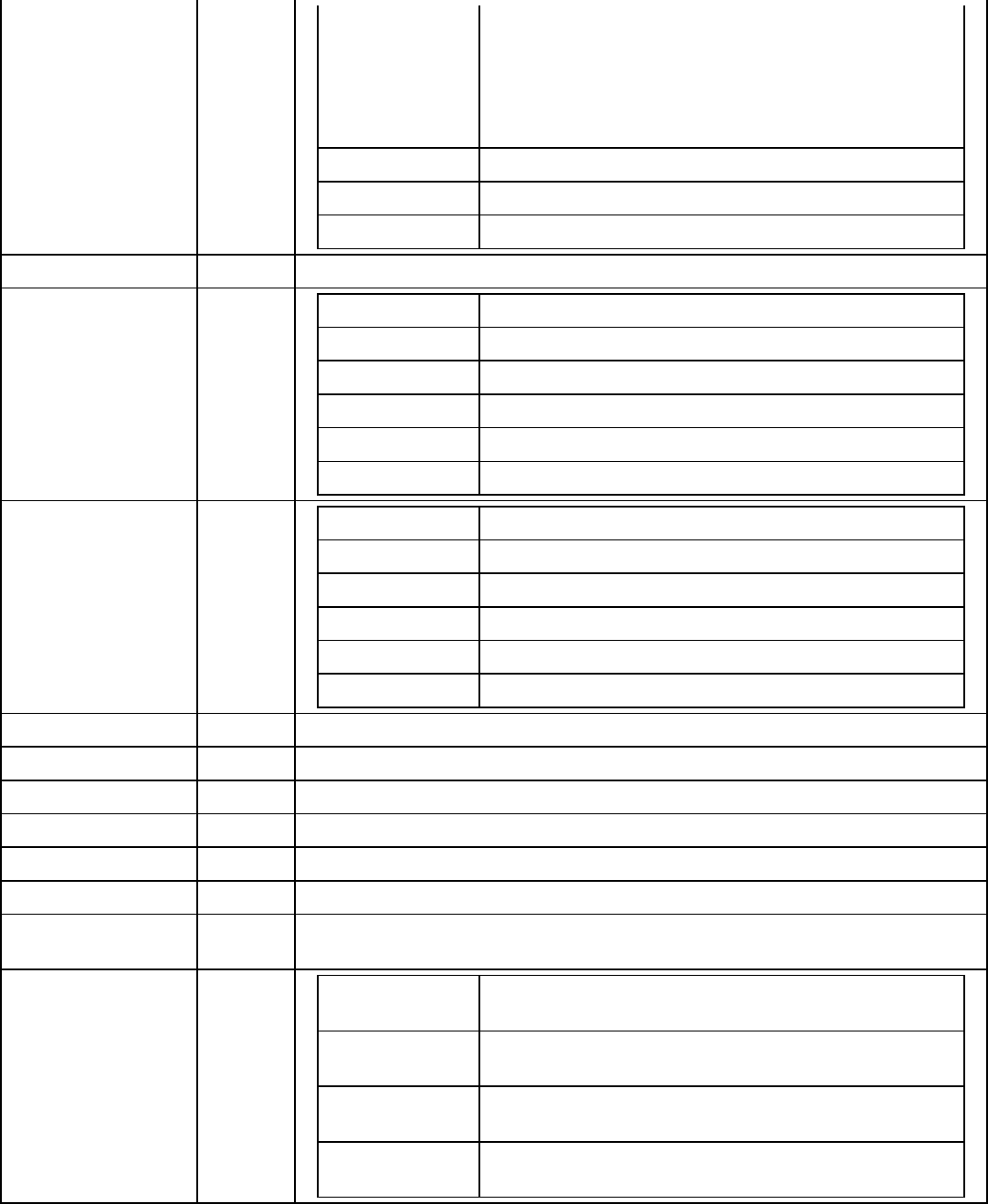
6 = Bi-Weekly Recurring Billing Cycle
7 = Bi-Annual Recurring Billing Cycle
8 = Quad Weekly (28 day) Recurring Billing Cycle
9 = One Time Recurring Billing Cycle
10 = Daily Recurring Billing Cycle
11 = Bi-Monthly Recurring Billing Cycle
billingmax Number of max re-bills (1, 2, 3, -1 = unlimited)
start NOT USED.. Refer to "recur_nextbillingdate".
amount Recurring amount
recur_nextbillingdate Next scheduled date to bill recurring consumer (MM/DD/YYYY)
billaddress addr1 Consumer billing address
addr2 Second line of the consumer billing address
city Consumer city
state Consumer state or province
zip Consumer Zip code or Postal code
country Consumer country
shipaddress addr1 Consumer billing address
addr2 Second line of the consumer billing address
city Consumer city
state Consumer state or province
zip Consumer Zip code or Postal code
country Consumer country
phone Consumer phone number
email Consumer email address
memo Miscellaneous information field
dlnum Consumer driver's license number
ssnum Consumer Social Security Number
companyname Your company name
dynamicdescriptor This field will be passed all the way to the Consumers Credit Card statement. This is
only available for TSYS.
customizedemail emailto E-mail address to send the consumer e-mail receipt.
Default is ci_email address.
emailfrom Return address on consumer's e-mail receipt. Default is
null@atsbank.com.
emailsubject Subject line on consumer's receipt email. Default
message is Payment Receipt #xzy.
emailtext Consumer's e-mail receipt body text. Default is a generic
receipt message.
Online Commerce Suite™ SOAP Integration Guide
Page 89
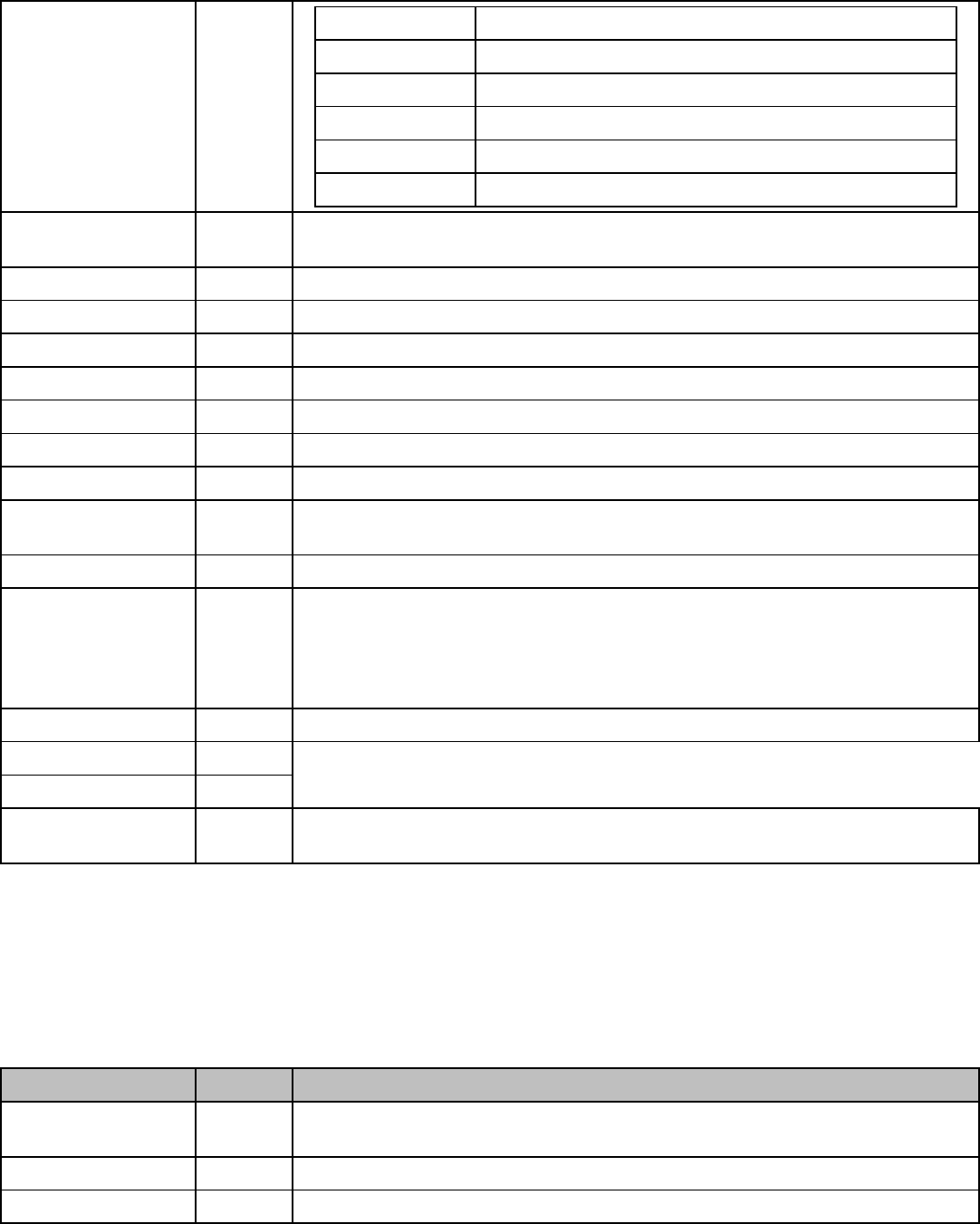
customizedfields custom1 Merchant's Custom field
custom2 Merchant's Custom field
custom3 Merchant's Custom field
custom4 Merchant's Custom field
custom5 Merchant's Custom field
custom6 Merchant's Custom field
manualrecurring Default = 0, 1 = Recurring Transaction. To be used if the recurring transactions are
handled by the Merchant's system.
dobday Date Of Birth - Day (2 digits)
dobmonth Date Of Birth - Month (2 digits)
dobyear Date Of Birth - Year (4 digits)
currencycode Three-letter ISO4217 (refer to Appendix E)
industrycode Industry Code One character value: (refer to Appendix F-7)
avs_override Default = 0, 1 = Override AVS Settings
cvv2_override Default = 0, 1 = Override CVV2 Settings
duplicate_override Default = 0, 1 = Override Duplicate Transaction Settings resulting in a new
transaction.
loadbalance_override Default = 0, 1 = Override Subid LoadBalance Settings
ticketterms This identifies if there is a promo rate for X amount months no interest. This is a four
digit number.
0001 = Revolve Sale
0060 = 6 Months No Interest
0012 = 12 Months No Interest
accountlookupflag Default = 0, 1 = Performs the account lookup during the Auth/Sale.
signature
overridepin
guid Unique GUID used for logging purposes. If not set, one will be generated. This
GUID will be returned in the ProcessResult
Note: Refer to ProcessResult for transaction result.
processRecurCancel
Field Required Description
acctid X Use TEST0 for testing if you do not have an Account ID. Change to your Account ID
for live transaction processing.
subid Required if record is processed under a SubID.
orderid X Orderid of the original transaction.
Online Commerce Suite™ SOAP Integration Guide
Page 90
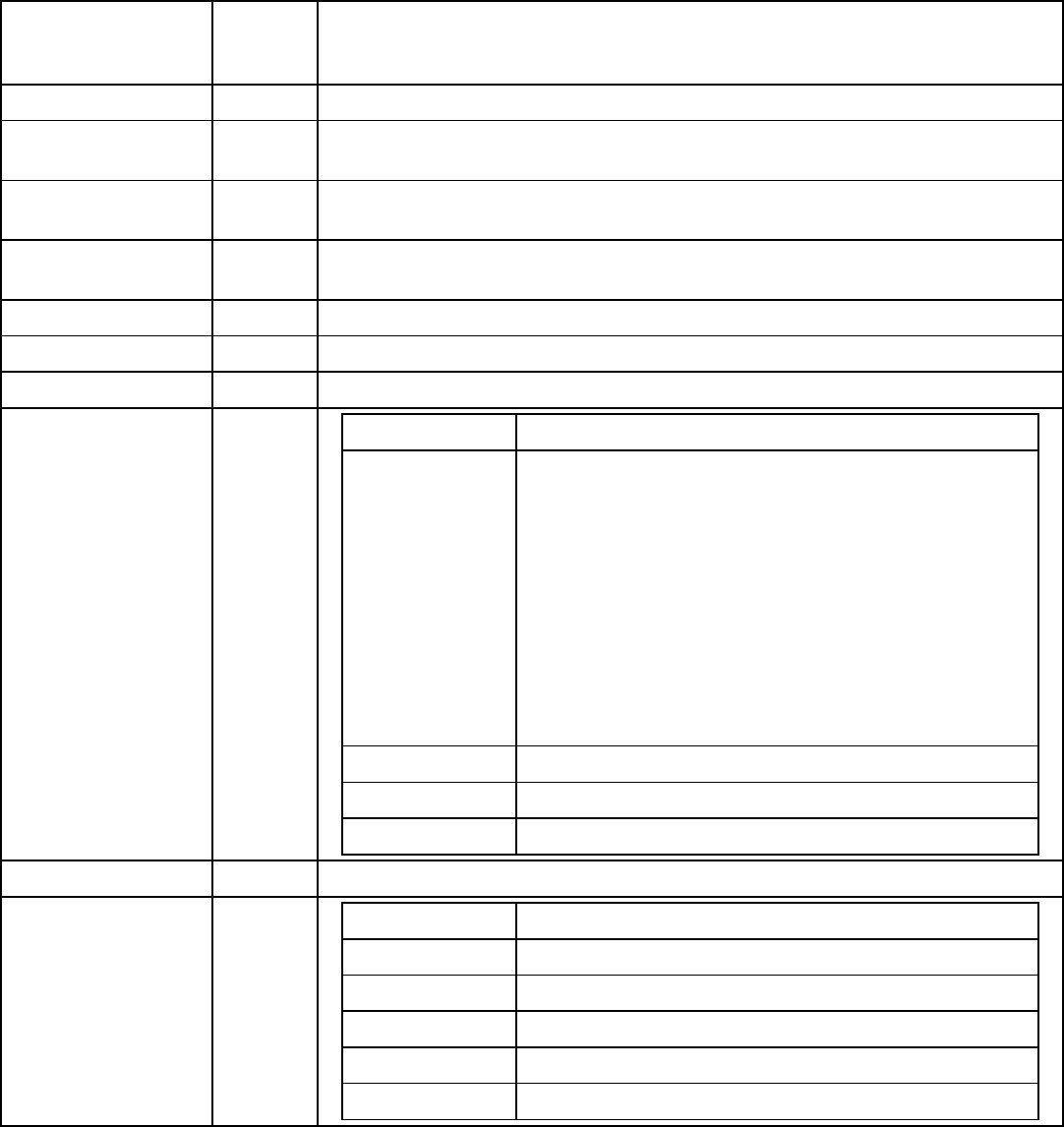
canceltype X 0 = Immediately
1 = Next Billing
2 = Cancel immediately, and add to negative database (scrub).
merchantpin X Merchant Unique PIN. If unsure whether you have one, leave blank.
accttype 1 = Credit Card
2 = Checks
acctdata1 If AcctType = "1", then credit card number.
If AcctType = "2", then ACH account number.
acctdata2 If AcctType = "1", then credit card expiration date in MM/YYYY format.
If AcctType = "2", then ACH Routing number.
acctname Name of the Account Holder.
merchantordernumber Customer's unique alpha-numeric number
ipaddress Customer's web browser IP address
recurring create A value of 1 will create the recurring billing
billingcycle 0 = No Recurring Billing Cycle
1 = Weekly Recurring Billing Cycle
2 = Monthly Recurring Billing Cycle
3 = Quarterly Recurring Billing Cycle
4 = Semi-Annual Recurring Billing Cycle
5 = Annual Recurring Billing Cycle
6 = Bi-Weekly Recurring Billing Cycle
7 = Bi-Annual Recurring Billing Cycle
8 = Quad Weekly (28 day) Recurring Billing Cycle
9 = One Time Recurring Billing Cycle
10 = Daily Recurring Billing Cycle
11 = Bi-Monthly Recurring Billing Cycle
billingmax Number of max re-bills (1, 2, 3, -1 = unlimited)
start NOT USED.. Refer to "recur_nextbillingdate".
amount Recurring amount
recur_nextbillingdate Next scheduled date to bill recurring consumer (MM/DD/YYYY)
billaddress addr1 Consumer billing address
addr2 Second line of the consumer billing address
city Consumer city
state Consumer state or province
zip Consumer Zip code or Postal code
country Consumer country
Online Commerce Suite™ SOAP Integration Guide
Page 91
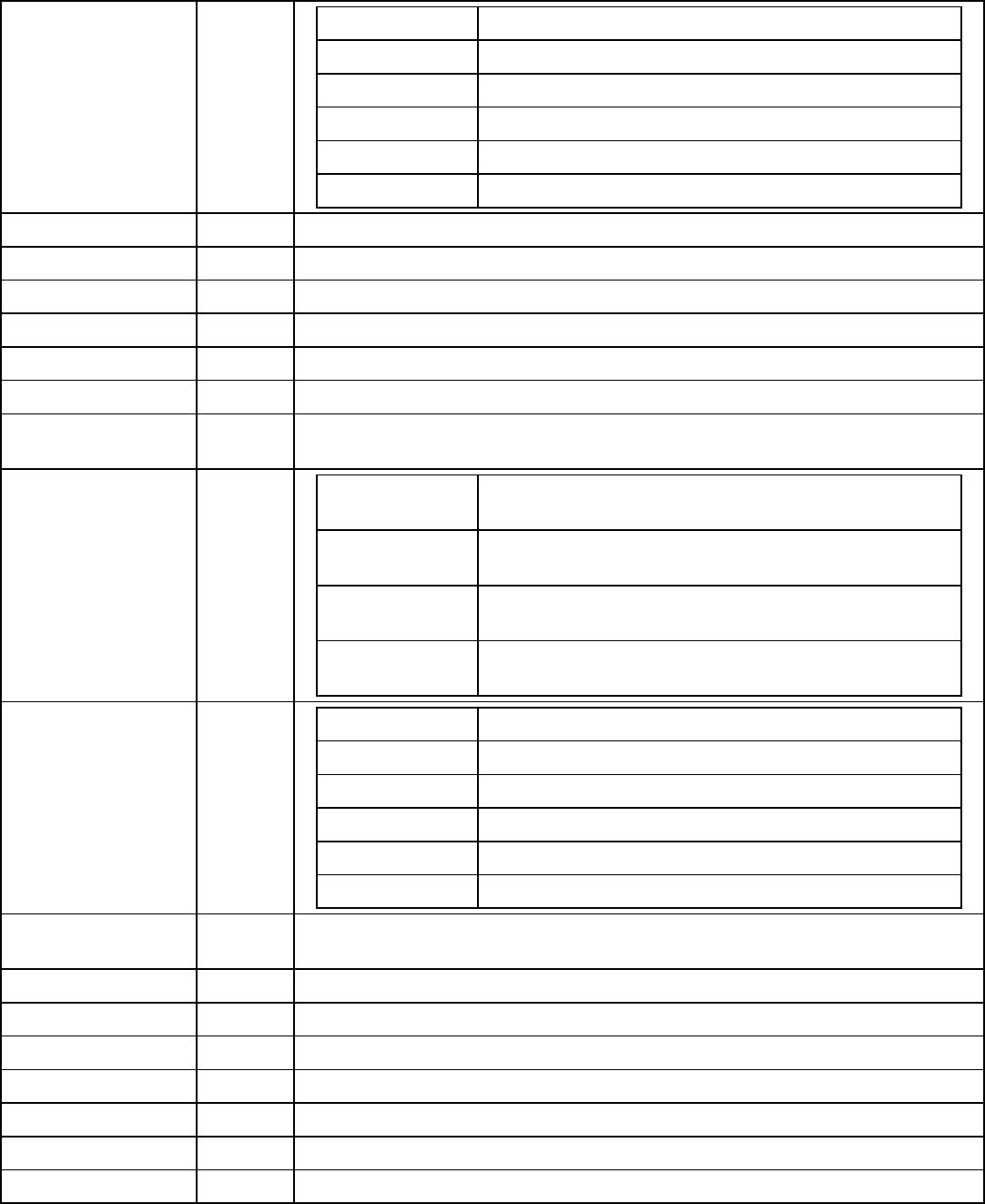
shipaddress addr1 Consumer billing address
addr2 Second line of the consumer billing address
city Consumer city
state Consumer state or province
zip Consumer Zip code or Postal code
country Consumer country
phone Consumer phone number
email Consumer email address
memo Miscellaneous information field
dlnum Consumer driver's license number
ssnum Consumer Social Security Number
companyname Your company name
dynamicdescriptor This field will be passed all the way to the Consumers Credit Card statement. This is
only available for TSYS.
customizedemail emailto E-mail address to send the consumer e-mail receipt.
Default is ci_email address.
emailfrom Return address on consumer's e-mail receipt. Default is
null@atsbank.com.
emailsubject Subject line on consumer's receipt email. Default
message is Payment Receipt #xzy.
emailtext Consumer's e-mail receipt body text. Default is a generic
receipt message.
customizedfields custom1 Merchant's Custom field
custom2 Merchant's Custom field
custom3 Merchant's Custom field
custom4 Merchant's Custom field
custom5 Merchant's Custom field
custom6 Merchant's Custom field
manualrecurring Default = 0, 1 = Recurring Transaction. To be used if the recurring transactions are
handled by the Merchant's system.
dobday Date Of Birth - Day (2 digits)
dobmonth Date Of Birth - Month (2 digits)
dobyear Date Of Birth - Year (4 digits)
currencycode Three-letter ISO4217 (refer to Appendix E)
industrycode Industry Code One character value: (refer to Appendix F-7)
avs_override Default = 0, 1 = Override AVS Settings
cvv2_override Default = 0, 1 = Override CVV2 Settings
Online Commerce Suite™ SOAP Integration Guide
Page 92
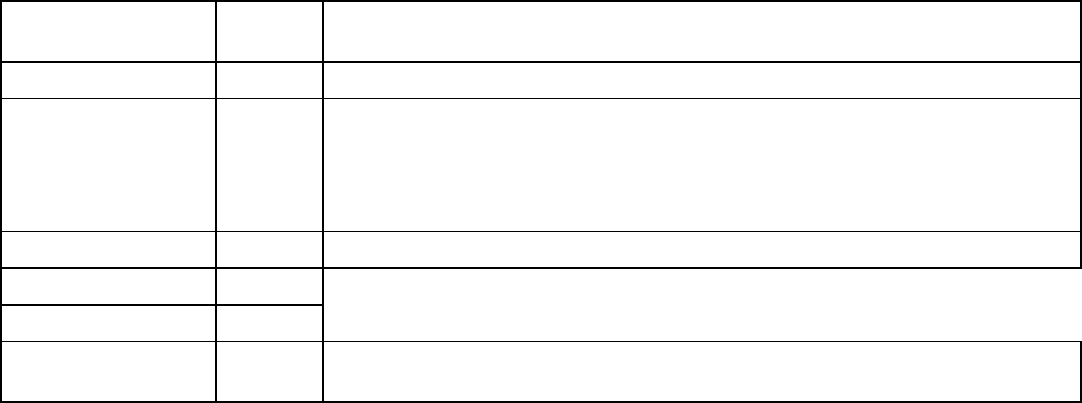
duplicate_override Default = 0, 1 = Override Duplicate Transaction Settings resulting in a new
transaction.
loadbalance_override Default = 0, 1 = Override Subid LoadBalance Settings
ticketterms This identifies if there is a promo rate for X amount months no interest. This is a four
digit number.
0001 = Revolve Sale
0060 = 6 Months No Interest
0012 = 12 Months No Interest
accountlookupflag Default = 0, 1 = Performs the account lookup during the Auth/Sale.
signature
overridepin
guid Unique GUID used for logging purposes. If not set, one will be generated. This
GUID will be returned in the ProcessResult
Note: Refer to ProcessResult for transaction result.
Online Commerce Suite™ SOAP Integration Guide
Page 93
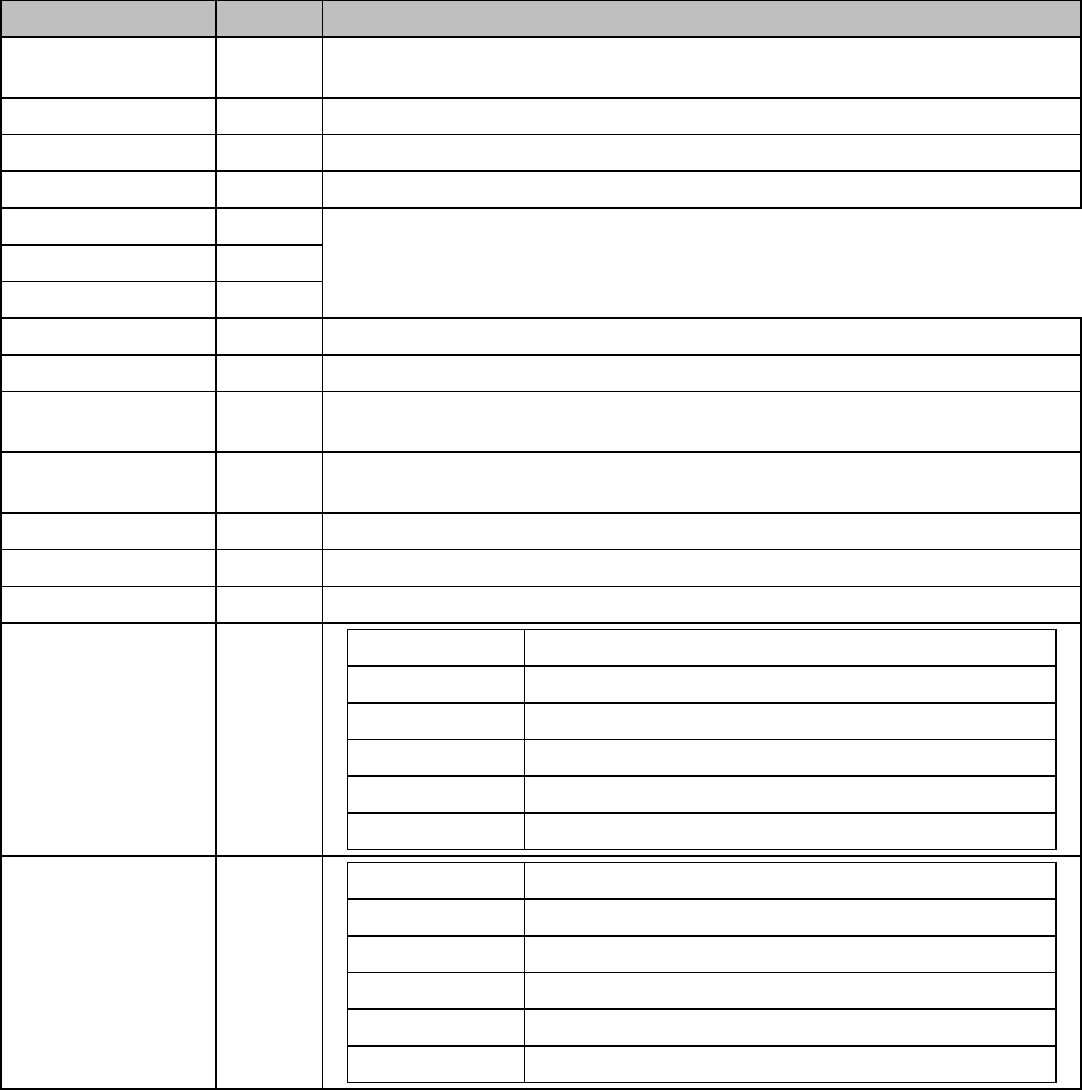
EBT Transactions
processEBTBalanceInquiry / processEBTCashBenefitBalanceInquiry /
processEBTCashBenefitReturn / processEBTCashBenefitWithdrawal /
processEBTCashBenefitSale / processEBTFoodStampVoucherSale /
processEBTFoodStampReturn / processEBTFoodStampSale /
processEBTFoodStampBalanceInquiry
Field Required Description
acctid X Use TEST0 for testing if you do not have an Account ID. Change to your Account ID
for live transaction processing.
amount X Transaction dollar amount in US dollars in the form of 0.00.
swipedata X Card swipe data (must include either track1 or track2 data)
encryptedswipedata Encrypted Card swipe data (must include either track1 or track2 data)
encryptedreadertype
cardpresent
cardreaderpresent
subid Merchant Sub ID. If unsure whether you have one, leave blank.
merchantpin Merchant Unique PIN. If unsure whether you have one, leave blank.
customerid X 32 byte Encrypted PIN pad data. Includes 16 byte PIN data followed by 6 byte key
set and 10 byte PIN pad serial number.
cashbackamount Cash back amount in the form of 0.00 (total amount transferred is amount + cash
back amount)
ebtapprovalcode EBT Approval Code
voucherserialnumber Voucher Serial Number
companyname Your company name
billaddress addr1 Consumer billing address
addr2 Second line of the consumer billing address
city Consumer city
state Consumer state or province
zip Consumer Zip code or Postal code
country Consumer country
shipaddress addr1 Consumer billing address
addr2 Second line of the consumer billing address
city Consumer city
state Consumer state or province
zip Consumer Zip code or Postal code
country Consumer country
Page 94
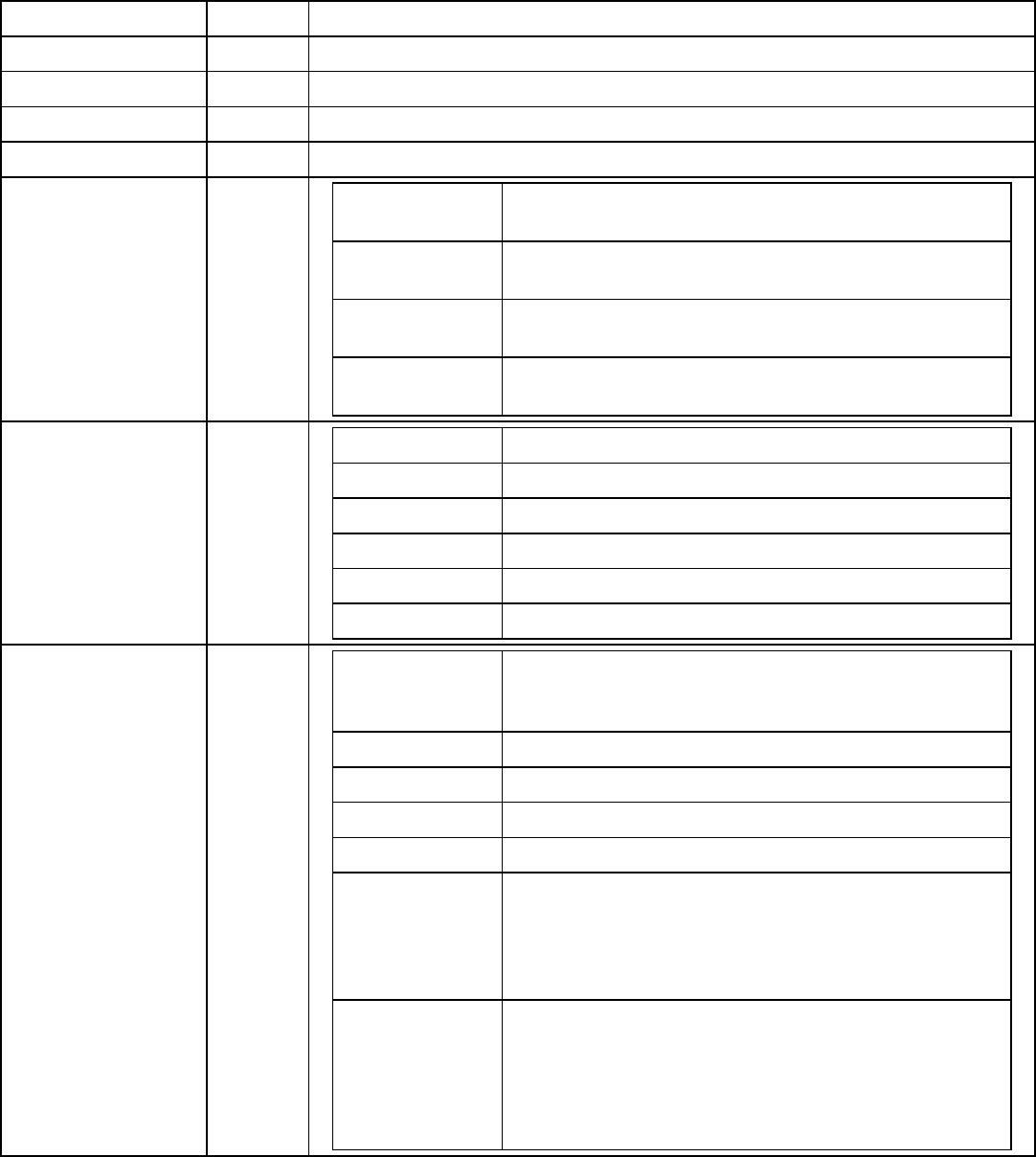
phone Consumer phone number
email Consumer email address
memo Miscellaneous information field
dlnum Consumer driver's license number
ssnum Consumer Social Security Number
customizedemail emailto E-mail address to send the consumer e-mail receipt.
Default is ci_email address.
emailfrom Return address on consumer's e-mail receipt. Default is
null@atsbank.com.
emailsubject Subject line on consumer's receipt email. Default message
is Payment Receipt #xzy.
emailtext Consumer's e-mail receipt body text. Default is a generic
receipt message.
customizedfields custom1 Merchant's Custom field
custom2 Merchant's Custom field
custom3 Merchant's Custom field
custom4 Merchant's Custom field
custom5 Merchant's Custom field
custom6 Merchant's Custom field
hotellodging chargetypeamx Code indicating whether the primary charge is Lodging,
Restaurant, or Gift Shop. One character value: "1" Hotel,
"2" Restaurant, "3" Gift Shop
roomrateamt Room rate dollar amount in US dollars in the form of 0.00.
checkindate The date (yymmdd) that the guest checked in to the hotel
checkoutdate The date (yymmdd) that the guest checked out of the hotel
purchaseid Hotel Folio number (25 characters alphanumeric)
pproperty Prestigious property indicatory. Used by participants in
Visa's Prestigious Lodging Program. A transaction amount
of $1 should be entered in the amount field if the merchant
wishes the transaction to participate in the program.
Number value: 100, 1000, or 1100
extracharges 6 1-digit codes, each a partial or complete explanation of
why charged amount differs from receipt cardholder
received at checkout. Digit values: 0: no extra, 2:
Restaurant, 3: Gift Shop, 4: Mini-bar, 5: Telephone, 6:
Other, 7: Laundry. Example: "240000" indicates restaurant
and mini-bar charges.
Online Commerce Suite™ SOAP Integration Guide
Page 95
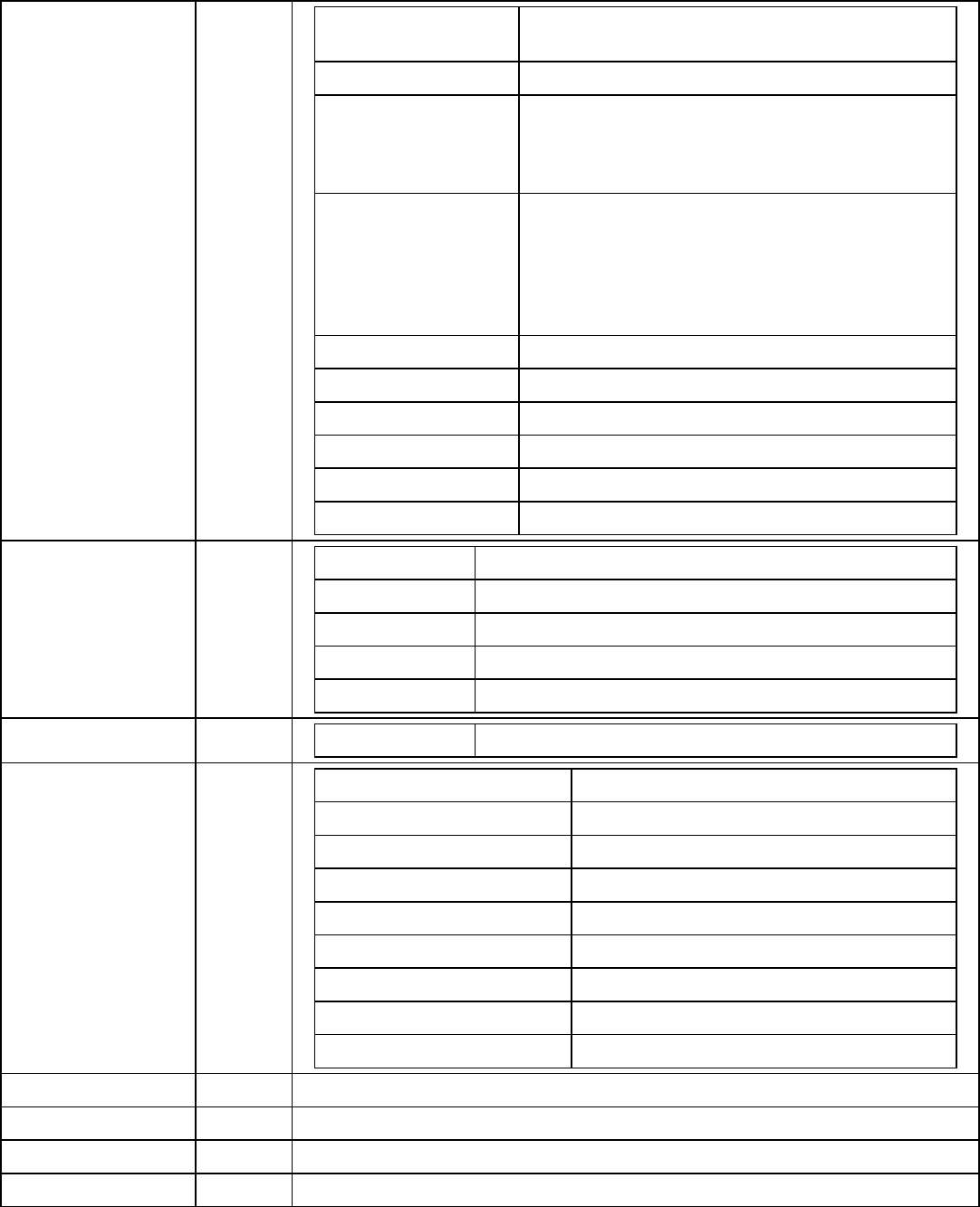
autorental rentalagreementnum 25 alphanumeric chars. Note: Amex only uses the
first 12 positions.
rentalrate Rate amount of rental.
noshoworprogind Indicates that the customer is being billed for a
vehicle that was reserved but not actually rented. 1
char - Only submit when indicating no show.
1 - No show
extracharges 0 - No extra charge
1 - Gasoline
2 - Extra Mileage
3 - Late Return
4 - One Way Service Fee
5 - Parking or Moving Violation
rentaldate YY/MM/DD
rentalreturndate YY/MM/DD
rentername Name of Renter
rentalreturncity City it was returned in
rentalreturnstatecountry State/Country-ISO3
rentalreturnlocationid 10 chars location id
autorepair vin Vehicle Identification Number
odometer Mileage read from the odometer
workorder Merchant's work order number
unit Truck/Vehicle unit number
repaircode Code use to identify the type of repair done.
purchasecardlevel3 lineitems Refer to Appendix F:
fleetcarddata atpump 0 is no 1 is yes
idnumber User ID
vehicleid Vehicle ID
driverid Driver ID
odometerreading Odometer
miscnumericdata Cust Data
jobnumber Job Number
purchasedevsequencenumber Purchase Device Sequence Number
departmentnumber Department Number
merchantordernumber Customer's unique alpha-numeric number
ipaddress Customer's web browser IP address
dobday Date Of Birth - Day (2 digits)
dobmonth Date Of Birth - Month (2 digits)
Online Commerce Suite™ SOAP Integration Guide
Page 96
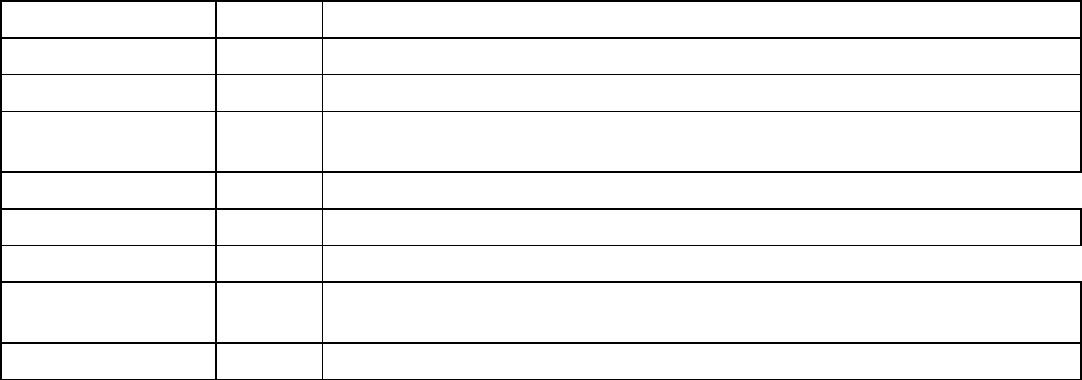
dobyear Date Of Birth - Year (4 digits)
currencycode Three-letter ISO4217 (refer to Appendix E)
industrycode Industry Code One character value: (refer to Appendix F-7)
duplicate_override Default = 0, 1 = Override Duplicate Transaction Settings resulting in a new
transaction.
signature
loadbalance_override Default = 0, 1 = Override Subid LoadBalance Settings
overridepin
guid Unique GUID used for logging purposes. If not set, one will be generated. This
GUID will be returned in the ProcessResult
contactlessflag Flag to indicate an ApplePay or NFC transaction (0=no, 1=yes)
Note: Refer to ProcessResult for transaction result.
Online Commerce Suite™ SOAP Integration Guide
Page 97
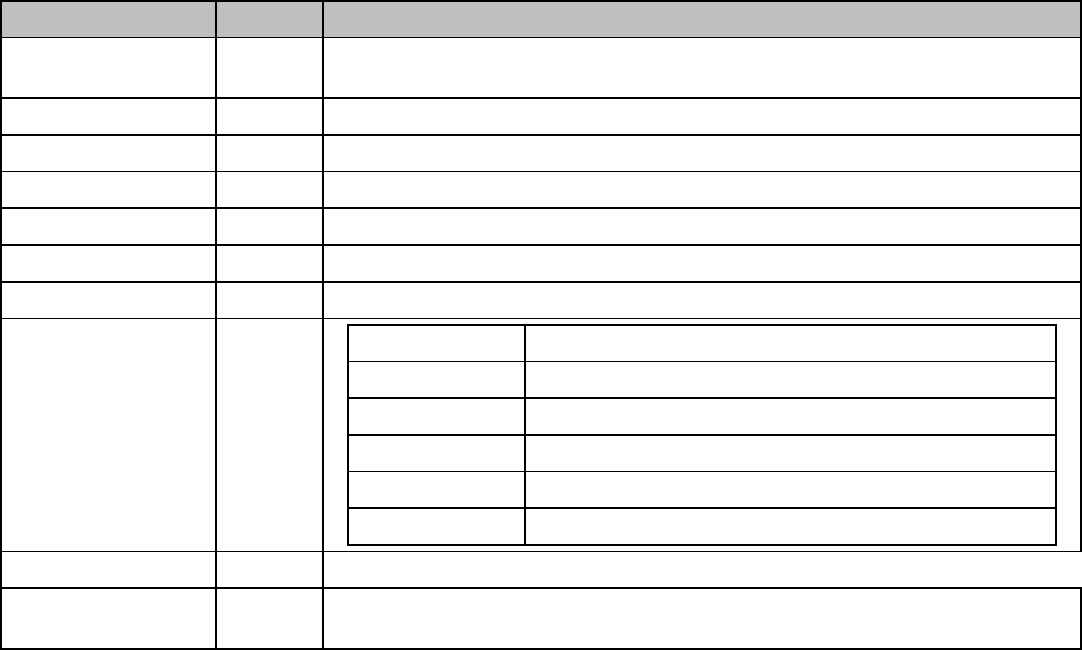
processEBTVoid
Field Required Description
acctid X Use TEST0 for testing if you do not have an Account ID. Change to your Account ID
for live transaction processing.
subid Required only if transaction was submitted under a Sub ID.
amount X Transaction dollar amount in US dollars in the form of 0.00.
orderid X Order ID of the original transaction
historyid X History ID of the original transaction
merchantpin Merchant Unique PIN. If unsure whether you have one, leave blank.
merchantordernumber Customer's unique alpha-numeric number
customizedfields custom1 Merchant's Custom field
custom2 Merchant's Custom field
custom3 Merchant's Custom field
custom4 Merchant's Custom field
custom5 Merchant's Custom field
custom6 Merchant's Custom field
overridepin
guid Unique GUID used for logging purposes. If not set, one will be generated. This
GUID will be returned in the ProcessResult
Note: Refer to ProcessResult for transaction result.
Online Commerce Suite™ SOAP Integration Guide
Page 98
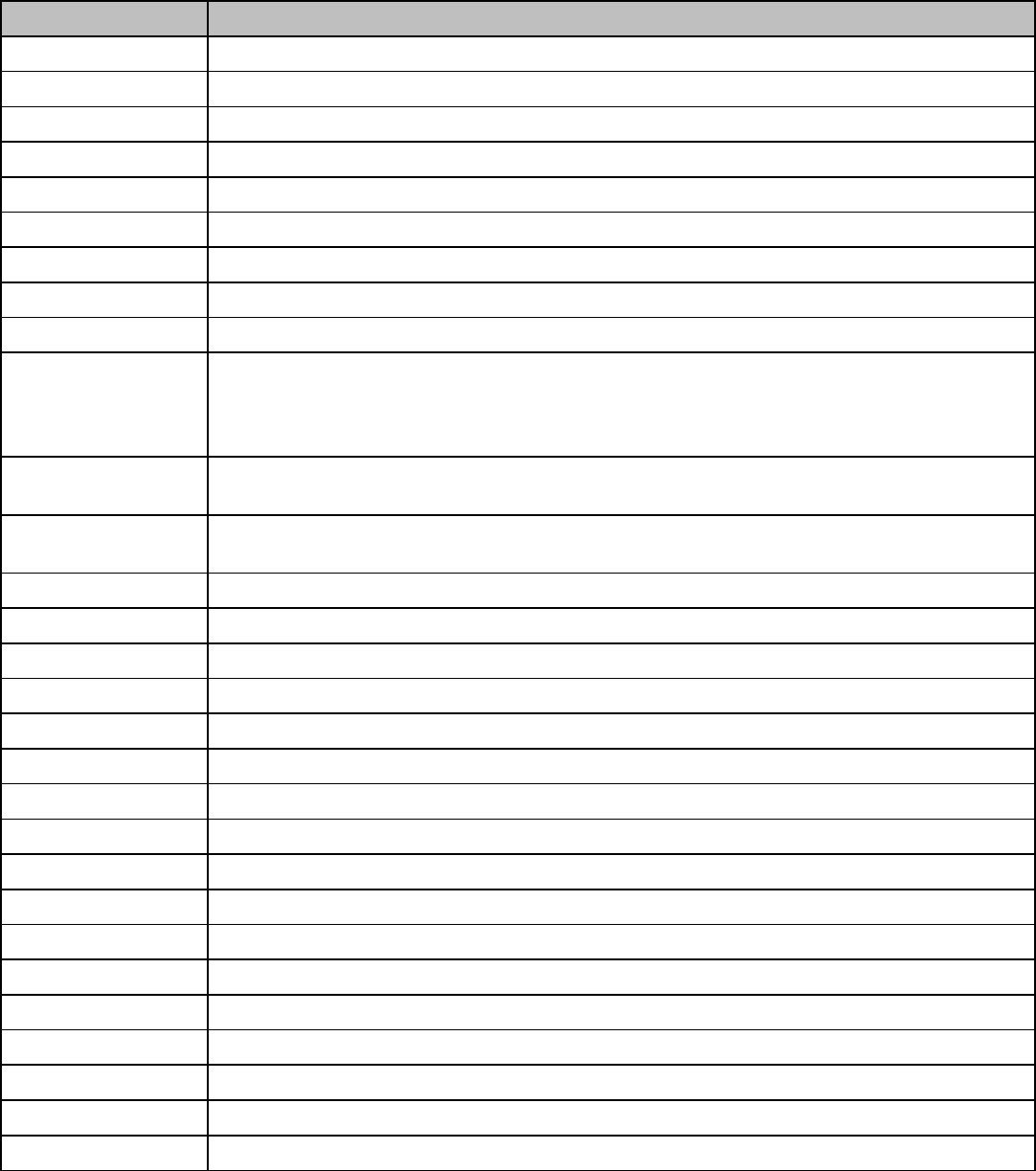
SOAP Response Objects
ProcessResult
Field Description
status Declined or Approved
result Colon Delimited result code
total Transaction dollar amount in US dollars in the form of 0.00.
orderid Order key id of the original transaction.
historyid History key id of the original transaction.
authcode Colon Delimited result code
merchantordernumber Customer's unique alpha-numeric number
acctid If Subid LoadBalancing is enabled, it will return the Acctid it was processed under.
subid If Subid LoadBalancing is enabled, it will return the Subid it was processed under.
transdate Date and time of the transaction. The date/time is in ISO 8601 format:
CCYY-MM-DDThh:mm:ss, with a suffix of "Z". The date/time is returned in coordinated universal
time (UTC). For example, Neil Armstrong set foot on the moon at 1969-07-20T21:28:00-06:00
by the clock in Houston mission control which is also known as 1969-07-21T02:28:00Z
paytype The payment type used to process the transaction (ie, Master card, Visa, Discover, Amex, and
Check).
duplicate "0" or "1". Default of "0" will be returned. A "1" will indicate that a duplicate transaction has been
detected. The result of the original transaction will be returned.
avsresult AVS Result Code
cvv2result CVV2 Result Code
batchnumber Batch number the transaction was assigned to.
last4digits Last four digits of the Credit card or ACH transaction
entrymethod Indicates how a transaction was received.
partialapproval Default = 0, 1 = A Partial amount was processed.
actioncode Code identifying the partial approval amount.
balance Balance Inquiry amount.
recurbillingamount Recurring Amount
recurnextbillingdate Date to Recur
recurbillingcycle Recur Cycle
recurbillingmax Max Number of Recurrings
recurcanceldate Cancel Date of Recurring
recurlastattempted Date of Last Recurring Attempted
recurbillingstatus Status of Recurring
recurtotalaccept Total Number of Approved recurrings processed.
achrcode ACH Return Code
Page 99
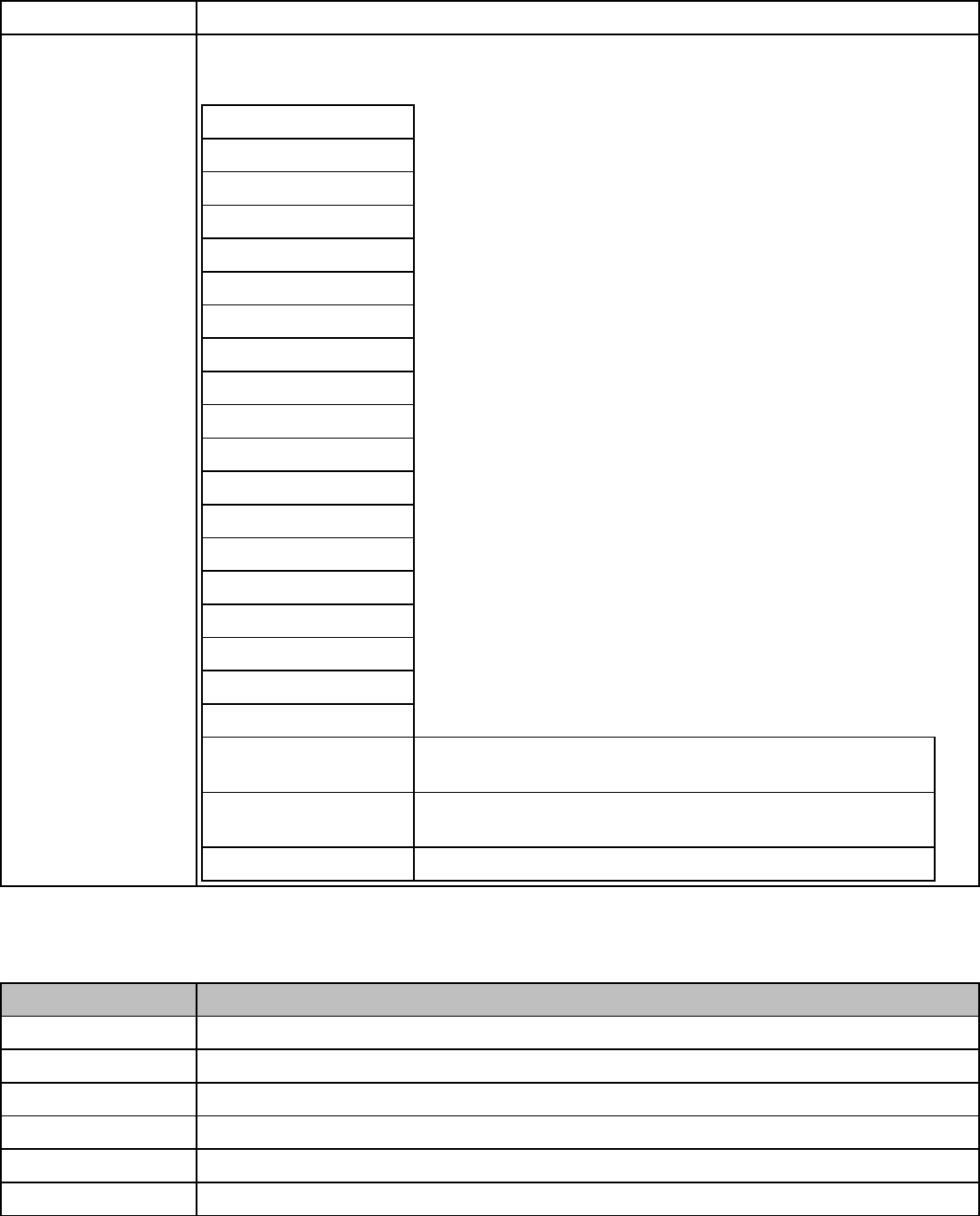
transactiontype Type of Transaction
additionaldata XML Document containing additional data. If exist, it will contain some if not all of the below
elements within the:
<datavalues> </datavalues>
rcode
merchant_dba_name
merchant_dba_phone
merchant_dba_addr
merchant_dba_city
merchant_dba_state
terminalid
product_description
debit_trace_number
systemaudittracenumber
merchantid
sequence_number
fuelmanmaxfuel
fuelmanmaxmisc
fuelmanmaxoil
fuelmanmaxparts
fuelmanmaxpurchase
userprofileid
guid
issuerscripttemplate1 71 - Contains proprietary issuer data for transmission to the
ICC before the second GENERATE AC command
issuerscripttemplate2 72 - Contains proprietary issuer data for transmission to the
ICC after the second GENERATE AC command
issueauthdata 91 - Data sent to the ICC for online issuer authentication
ProcessProfileResult
Field Description
status Declined or Approved
result Colon Delimited result code
total Transaction dollar amount in US dollars in the form of 0.00.
orderid Order key id of the original transaction.
historyid History key id of the original transaction.
authcode Colon Delimited result code
Online Commerce Suite™ SOAP Integration Guide
Page 100
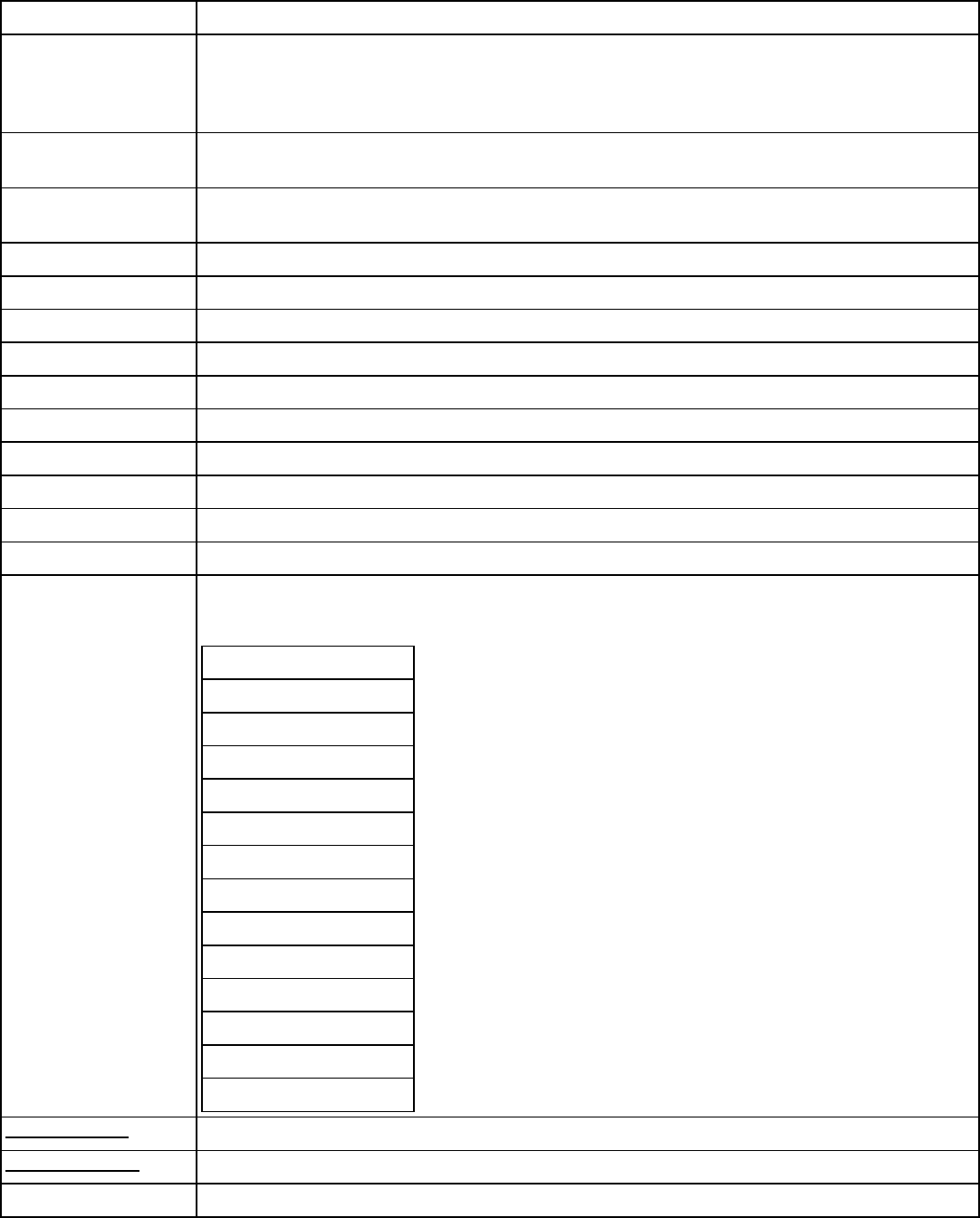
merchantordernumber Customer's unique alpha-numeric number
transdate Date and time of the transaction. The date/time is in ISO 8601 format:
CCYY-MM-DDThh:mm:ss, with a suffix of "Z". The date/time is returned in coordinated universal
time (UTC). For example, Neil Armstrong set foot on the moon at 1969-07-20T21:28:00-06:00
by the clock in Houston mission control which is also known as 1969-07-21T02:28:00Z
paytype The payment type used to process the transaction (ie, Master card, Visa, Discover, Amex, and
Check).
duplicate "0" or "1". Default of "0" will be returned. A "1" will indicate that a duplicate transaction has been
detected. The result of the original transaction will be returned.
userprofileid User profile id of the transaction
last4digits Last four digits of the Credit card or ACH transaction
acctid If Subid LoadBalancing is enabled, it will return the Acctid it was processed under.
subid If Subid LoadBalancing is enabled, it will return the Subid it was processed under.
avsresult AVS Result Code
cvv2result CVV2 Result Code
batchnumber Batch number the transaction was assigned to.
entrymethod Indicates how a transaction was received.
partialapproval Default = 0, 1 = A Partial amount was processed.
actioncode Code identifying the partial approval amount.
additionaldata XML Document containing additional data. If exist, it will contain some if not all of the below
elements within the:
<datavalues> </datavalues>
rcode
merchant_dba_name
merchant_dba_phone
merchant_dba_addr
merchant_dba_city
merchant_dba_state
terminalid
product_description
debit_trace_number
systemaudittracenumber
merchantid
sequence_number
userprofileid
guid
ccnum_decrypt Deprecated.
expdate_decrypt Deprecated.
billaddr1 Billing Address
Online Commerce Suite™ SOAP Integration Guide
Page 101
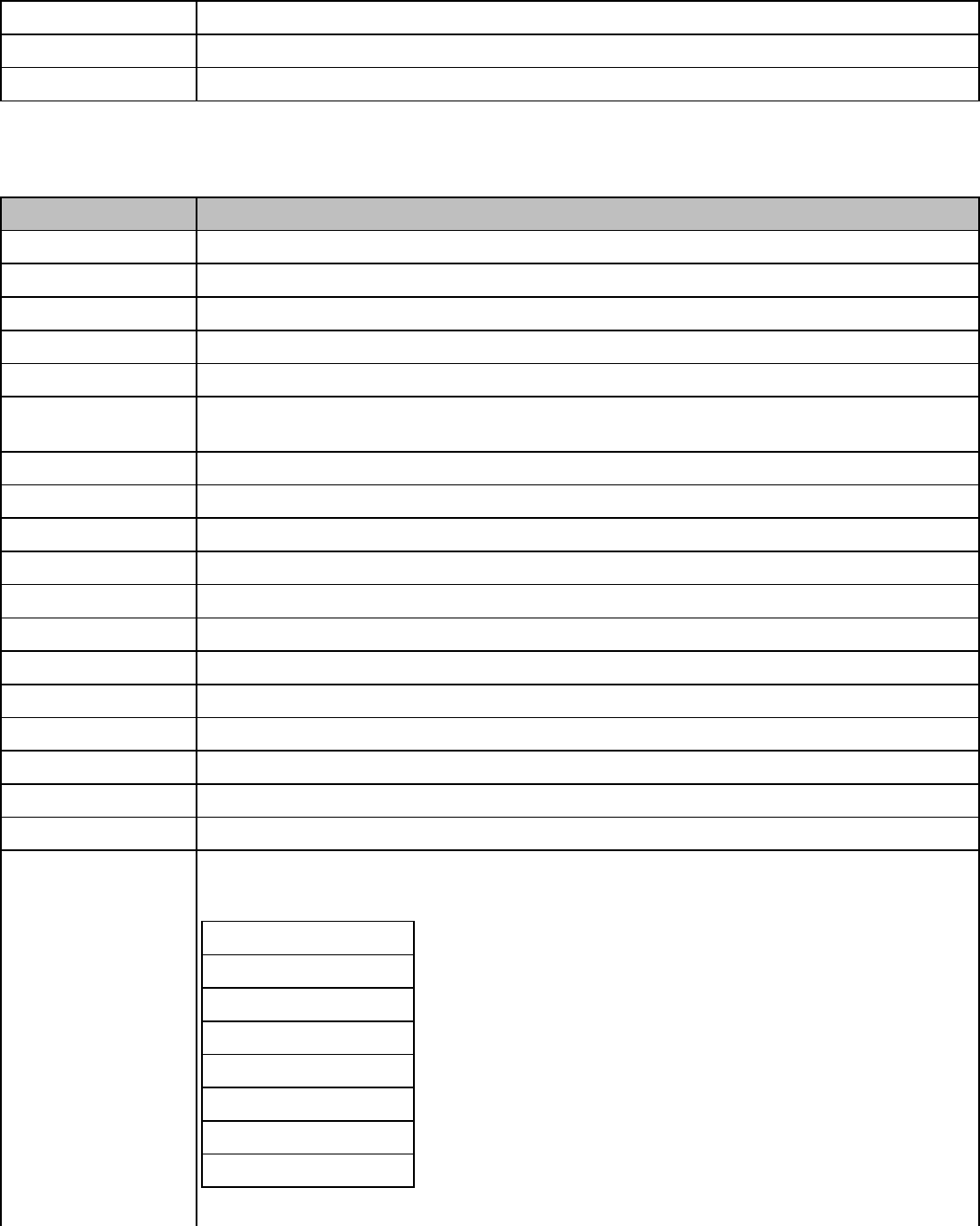
billaddr2 Billing Address (extended)
billcity Billing City
billstate Billing State
ProcessAccountLookupResult
Field Description
status Declined or Approved
result Colon Delimited result code
orderid Order key id of the original transaction.
historyid History key id of the original transaction.
authcode Colon Delimited result code
paytype The payment type used to process the transaction (ie, Master card, Visa, Discover, Amex, and
Check).
last4digits Last four digits of the Credit card or ACH transaction
entrymethod Indicates how a transaction was received.
transactiontype Type of Transaction
firstname Customer's First Name
lastname Customer's Last Name
phone Customer's phone number
addr1 Customer's address line 1
addr2 Customer's address line 2
city Customer's City
state Customer's State
zipcode Customer's zipcode / postal code
country Customer's Country
additionaldata XML Document containing additional data. If exist, it will contain some if not all of the below
elements within the:
<datavalues> </datavalues>
rcode
merchant_dba_name
merchant_dba_phone
merchant_dba_addr
merchant_dba_city
merchant_dba_state
terminalid
product_description
Online Commerce Suite™ SOAP Integration Guide
Page 102
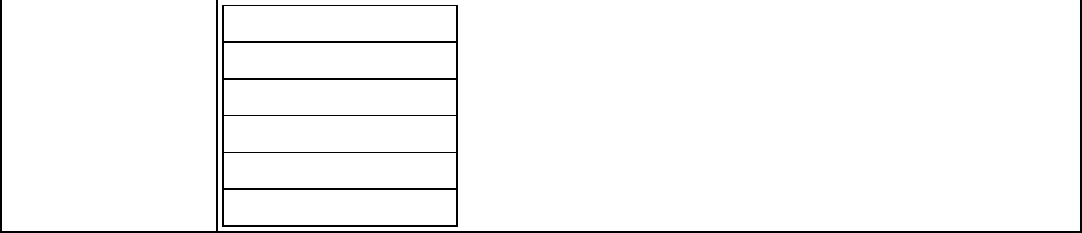
debit_trace_number
systemaudittracenumber
merchantid
sequence_number
userprofileid
guid
Online Commerce Suite™ SOAP Integration Guide
Page 103
Security
SOAP over HTTPS (Required)
SOAP transactions typically are transmitted in clear text, meaning that anyone with access to the line can gather data
about the communication. SSL encrypting of the transaction ensures that data is kept confidential and secure.
Developer tasks:
Download the WSDL.1. Use the available toolkits available for your language to generate the required files fromt the WSDL. Set all the
required fields and establish the HTTPS connection to the Merchant Partners transaction web services host.
2.
Process the response and store/present the results accordling.3.
Page 104
Merchant PIN (Recommended)
Unique merchant PIN (account password) is issued to the merchant, which is then included in all transactions submitted
via SOAP methods using merchant pin element.
Online Commerce Suite™ SOAP Integration Guide
Page 105

Sample SOAP Request/Response
Sample Client SOAP Request
<?xml version="1.0" encoding="UTF-8" ?>
<soapenv:Envelope
xmlns:soapenv="http://schemas.xmlsoap.org/soap/envelope/"
xmlns:xsd="http://www.w3.org/2001/XMLSchema"
xmlns:xsi="http://www.w3.org/2001/XMLSchema-instance">
<soapenv:Body>
<ns1:processCCSale
soapenv:encodingStyle="http://schemas.xmlsoap.org/soap/encoding/"
xmlns:ns1="urn:MPTransProcess">
<ccinfohref="#id0" />
</ns1:processCCSale>
<multiRef id="id0" soapenc:root="0"
soapenv:encodingStyle="http://schemas.xmlsoap.org/soap/encoding/"
xmlns:ns2="urn:MPTransProcess"
xmlns:soapenc="http://schemas.xmlsoap.org/soap/encoding/"
xsi:type="ns2:CreditCardInfo">
<acctid xsi:type="xsd:string">TEST0</acctid>
<accountkey xsi:nil="true" xsi:type="xsd:string" />
<subid xsi:nil="true" xsi:type="xsd:string" />
<ccname xsi:type="xsd:string">JohnDoe Soap</ccname>
<swipedata xsi:nil="true" xsi:type="xsd:string" />
<cardpresent href="#id1" />
<cardreaderpresent href="#id2" />
<voiceauth xsi:nil="true" xsi:type="xsd:string" />
<track1 xsi:nil="true" xsi:type="xsd:string" />
<track2 xsi:nil="true" xsi:type="xsd:string" />
<ccnum xsi:type="xsd:string">5454545454545454</ccnum>
<cctype xsi:type="xsd:string">Visa</cctype>
<expmon href="#id3" />
<expyear href="#id4" />
<cvv2 href="#id5" />
<amount href="#id6" />
<merchantordernumber xsi:nil="true" xsi:type="xsd:string" />
<companyname xsi:nil="true" xsi:type="xsd:string" />
<billaddress href="#id7" />
<shipaddress href="#id7" />
<email xsi:nil="true" xsi:type="xsd:string" />
<dlnum xsi:nil="true" xsi:type="xsd:string" />
<ssnum xsi:nil="true" xsi:type="xsd:string" />
<phone xsi:nil="true" xsi:type="xsd:string" />
<memo xsi:nil="true" xsi:type="xsd:string" />
<customizedemail href="#id8" />
<recurring href="#id9" />
<ipaddress xsi:nil="true" xsi:type="xsd:string" />
</multiRef>
<multiRef id="id9" soapenc:root="0"
soapenv:encodingStyle="http://schemas.xmlsoap.org/soap/encoding/"
xmlns:ns3="urn:MPTransProcess"
xmlns:soapenc="http://schemas.xmlsoap.org/soap/encoding/"
xsi:type="ns3:Recur">
<create href="#id10" />
<billingcycle href="#id11" />
<billingmax href="#id12" />
<start href="#id13" />
<amount href="#id14" />
</multiRef>
<multiRef id="id8" soapenc:root="0"
soapenv:encodingStyle="http://schemas.xmlsoap.org/soap/encoding/"
xmlns:ns4="urn:MPTransProcess"
xmlns:soapenc="http://schemas.xmlsoap.org/soap/encoding/"
Page 106

xsi:type="ns4:customEmail">
<emailto xsi:type="xsd:string">vpat@comcast.net</emailto>
<emailfrom xsi:type="xsd:string">null@atsbank.com</emailfrom>
<emailsubject xsi:type="xsd:string">Transaction Service Test</emailsubject>
<emailtext xsi:type="xsd:string">This is just a test</emailtext>
</multiRef>
<multiRef id="id5" soapenc:root="0"
soapenv:encodingStyle="http://schemas.xmlsoap.org/soap/encoding/"
xmlns:soapenc="http://schemas.xmlsoap.org/soap/encoding/"
xsi:type="xsd:int">0</multiRef>
<multiRef id="id3" soapenc:root="0"
soapenv:encodingStyle="http://schemas.xmlsoap.org/soap/encoding/"
xmlns:soapenc="http://schemas.xmlsoap.org/soap/encoding/"
xsi:type="xsd:int">5</multiRef>
<multiRef id="id1" soapenc:root="0"
soapenv:encodingStyle="http://schemas.xmlsoap.org/soap/encoding/"
xmlns:soapenc="http://schemas.xmlsoap.org/soap/encoding/"
xsi:type="xsd:int">1</multiRef>
<multiRef id="id6" soapenc:root="0"
soapenv:encodingStyle="http://schemas.xmlsoap.org/soap/encoding/"
xmlns:soapenc="http://schemas.xmlsoap.org/soap/encoding/"
xsi:type="xsd:float">2.89</multiRef>
<multiRef id="id7" soapenc:root="0"
soapenv:encodingStyle="http://schemas.xmlsoap.org/soap/encoding/"
xmlns:ns5="urn:MPTransProcess"
xmlns:soapenc="http://schemas.xmlsoap.org/soap/encoding/"
xsi:type="ns5:address">
<addr1 xsi:type="xsd:string">1110 Main Ave</addr1>
<addr2 xsi:nil="true" xsi:type="xsd:string" />
<city xsi:type="xsd:string">Los Angeles</city>
<state xsi:type="xsd:string">California</state>
<zip xsi:type="xsd:string">90266</zip>
<country xsi:type="xsd:string">US</country>
</multiRef>
<multiRef id="id2" soapenc:root="0"
soapenv:encodingStyle="http://schemas.xmlsoap.org/soap/encoding/"
xmlns:soapenc="http://schemas.xmlsoap.org/soap/encoding/"
xsi:type="xsd:int">0</multiRef>
<multiRef id="id4" soapenc:root="0"
soapenv:encodingStyle="http://schemas.xmlsoap.org/soap/encoding/"
xmlns:soapenc="http://schemas.xmlsoap.org/soap/encoding/"
xsi:type="xsd:int">6</multiRef>
<multiRef id="id10" soapenc:root="0"
soapenv:encodingStyle="http://schemas.xmlsoap.org/soap/encoding/"
xmlns:soapenc="http://schemas.xmlsoap.org/soap/encoding/"
xsi:type="xsd:int">0</multiRef>
<multiRef id="id12" soapenc:root="0"
soapenv:encodingStyle="http://schemas.xmlsoap.org/soap/encoding/"
xmlns:soapenc="http://schemas.xmlsoap.org/soap/encoding/"
xsi:type="xsd:int">0</multiRef>
<multiRef id="id13" soapenc:root="0"
soapenv:encodingStyle="http://schemas.xmlsoap.org/soap/encoding/"
xmlns:soapenc="http://schemas.xmlsoap.org/soap/encoding/"
xsi:type="xsd:int">0</multiRef>
<multiRef id="id14" soapenc:root="0"
soapenv:encodingStyle="http://schemas.xmlsoap.org/soap/encoding/"
xmlns:soapenc="http://schemas.xmlsoap.org/soap/encoding/"
xsi:type="xsd:float">0.0</multiRef>
<multiRef id="id11" soapenc:root="0"
soapenv:encodingStyle="http://schemas.xmlsoap.org/soap/encoding/"
xmlns:soapenc="http://schemas.xmlsoap.org/soap/encoding/"
xsi:type="xsd:int">0</multiRef>
</soapenv:Body>
</soapenv:Envelope>
Online Commerce Suite™ SOAP Integration Guide
Page 107

Sample Client SOAP Response
<?xml version="1.0" encoding="UTF-8"?>
<soapenv:Envelope xmlns:soapenv="http://schemas.xmlsoap.org/soap/envelope/" xmlns:xsd="http://www.w3.org/2001/XMLSchema" xmlns:xsi="http://www.w3.org/2001/XMLSchema-instance">
<soapenv:Body>
<ns1:processCCSaleResponse soapenv:encodingStyle="http://schemas.xmlsoap.org/soap/encoding/" xmlns:ns1="http://MPTransProcess">
<processCCSaleReturn href="#id0"/>
</ns1:processCCSaleResponse>
<multiRef id="id0" soapenc:root="0" soapenv:encodingStyle="http://schemas.xmlsoap.org/soap/encoding/" xmlns:ns2="urn:MPTransProcess" xmlns:soapenc="http://schemas.xmlsoap.org/soap/encoding/" xsi:type="ns2:ProcessResult">
<status xsi:type="xsd:string">Approved</status>
<result xsi:type="xsd:string">AVSSALE:TEST:::184913762:N::U</result>
<historyid xsi:type="xsd:string">184913762</historyid>
<orderid xsi:type="xsd:string">137037436</orderid>
<refcode xsi:type="xsd:string">VITL</refcode>
<authcode xsi:type="xsd:string">AVSSALE:TEST:::184913762:N::U</authcode>
<total xsi:type="xsd:float">1.01</total>
<merchantordernumber xsi:type="xsd:string"/>
<acctid xsi:type="xsd:string"/>
<subid xsi:type="xsd:string"/>
<transdate xsi:type="xsd:dateTime">2011-04-11T17:46:40.000Z</transdate>
<paytype xsi:type="xsd:string">Mastercard</paytype>
<duplicate xsi:type="xsd:int">0</duplicate>
<avsresult xsi:type="xsd:string">N</avsresult>
<cvv2result xsi:type="xsd:string">U</cvv2result>
<batchnumber xsi:type="xsd:string"/>
<last4digits xsi:type="xsd:string">5454</last4digits>
<entrymethod xsi:type="xsd:string">KEYED</entrymethod>
<partialapproval xsi:type="xsd:int">0</partialapproval>
<actioncode xsi:type="xsd:string"/>
<balance xsi:type="xsd:string"/>
<recurbillingamount xsi:type="xsd:string"/>
<recurnextbillingdate xsi:type="xsd:string"/>
<recurbillingcycle xsi:type="xsd:string"/>
<recurbillingmax xsi:type="xsd:string"/>
<recurcanceldate xsi:type="xsd:string"/>
<recurlastattempted xsi:type="xsd:string"/>
<recurbillingstatus xsi:type="xsd:string"/>
<recurtotalaccept xsi:type="xsd:string"/>
<achrcode xsi:nil="true" xsi:type="xsd:string"/>
<transactiontype xsi:nil="true" xsi:type="xsd:string"/>
<additionaldata xsi:type="xsd:string"><datavalues/></additionaldata>
</multiRef>
</soapenv:Body>
</soapenv:Envelope>
Online Commerce Suite™ SOAP Integration Guide
Page 108
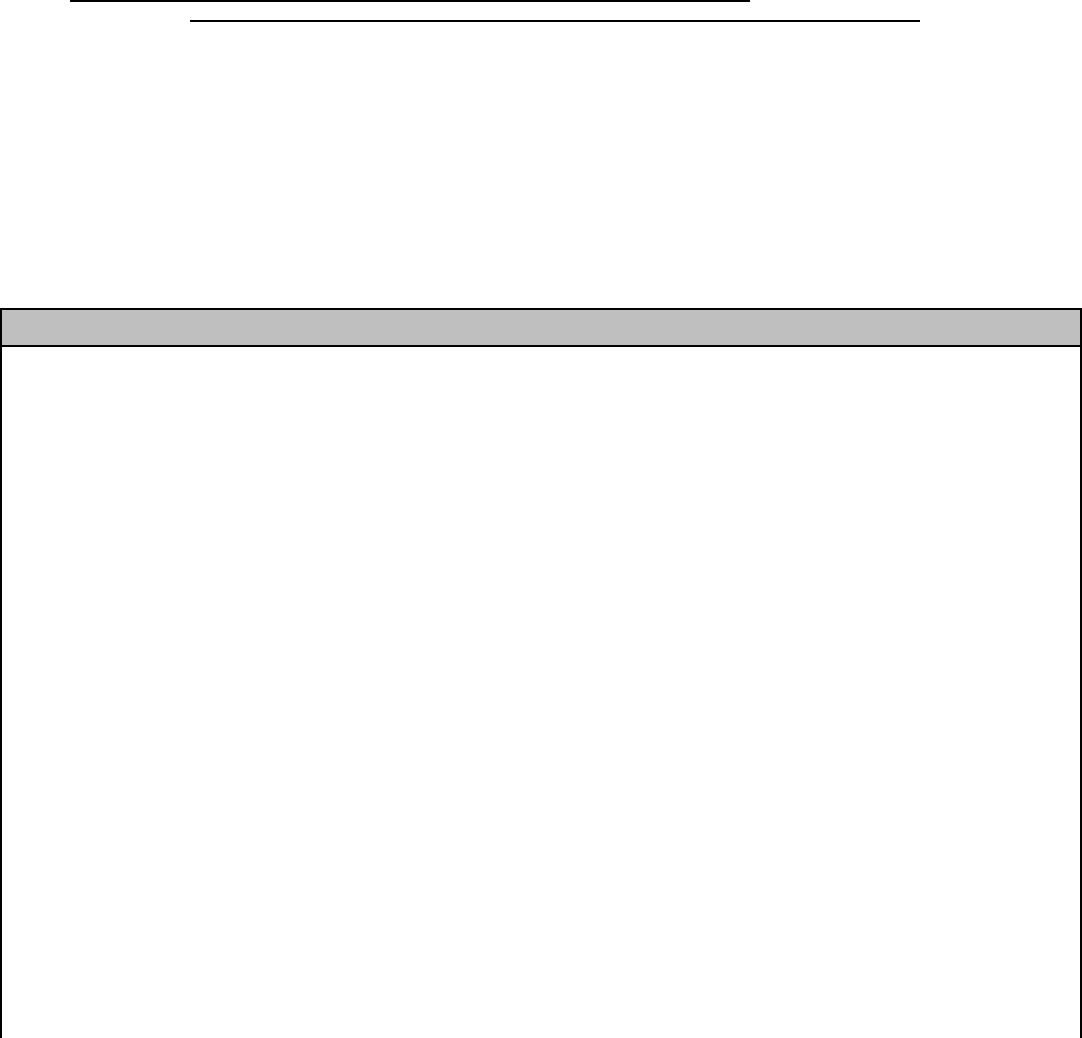
Sample Client Code
Example 1: Java
Use Apache Axis to generate the necessary objects. Use WSDL2Java to generate the client service bindings (a number
of soap client classes):
set CLASSPATH=%CLASSPATH%;C:\axis-1_2RC2\lib\axis.jar;C:\axis-1_2RC2\lib\jaxrpc.jar;
C:\axis-1_2RC2\lib\commons-logging.jar;C:\axis-1_2RC2\lib\commons-discovery.jar;
C:\axis-1_2RC2\lib\saaj.jar;C:\axis-1_2RC2\lib\wsdl4j.jar;
java org.apache.axis.wsdl.WSDL2Java -t -s . \
-N https://trans.merchantpartners.com/MPWeb/services/TransactionService \
MPTransProcess https://trans.merchantpartners.com/MPWeb/services/TransactionService?wsdl
The -t option causes the emitter to generate a *Test Case.java file that hooks into the test harness. This file is
operational without any additional changes. Copy the *Test Case.java file into the same directory as your wsdl
file. (Ideally only the Java files that are changed need to be in your directory.) So this file is not needed, but
please makes sure to modify your <wsdl2java ...> clause (described below) to emit a test case.
1.
The -s option causes the emitter to generate a *SOAP BindingImpl.java file. The Java file contains empty
methods for the service. You probably want to fill them in with your own logic. Copy the *SOAP BindingImpl.java
file into the same directory as your wsdl file. (If no changes are needed in the Java file, you don't need to save it.
But you will need to make sure that your <wsdl2java ...> clause generates a skeleton).
2.
Remove all of the Java files that don't require modification. So you should have three files in your directory (wsdl
file, *Test Case.java, and *SOAP BindingImpl.java).
3.
Sample Client Servlet
import javax.servlet.*;
import javax.servlet.http.*;
import java.io.*;
import java.util.*;
import MPTransProcess.CreditCardInfo;
import MPTransProcess.ProcessResult;
import MPTransProcess.CustomEmail;
import MPTransProcess.Recur;
import java.net.URL;
import MPTransProcess.Address;
import java.security.Security;
public class testAxisClient extends HttpServlet {
public testAxisClient() {
try {
jbInit();
} catch (Exception ex) {
ex.printStackTrace();
}
}
private static final String CONTENT_TYPE = "text/html";
// Initialize global variables
public void init() throws ServletException {
}
// Process the HTTP Get request
public void doGet(HttpServletRequest request, HttpServletResponse response)
throws ServletException, IOException {
response.setContentType(CONTENT_TYPE);
PrintWriter out = response.getWriter();
out.println("<html>");
Page 109

out.println("<head><title>TestTransactionService</title></head>");
out.println("<body bgcolor=\"#ffffff\">");
MPTransProcess.TransactionSOAPBindingStub binding
try {
binding = (MPTransProcess.TransactionSOAPBindingStub)
new MPTransProcess.TransactionServiceLocator().getMPTransactionService();
}
catch (javax.xml.rpc.ServiceException jre) {
if (jre.getLinkedCause() != null) {
jre.getLinkedCause().printStackTrace();
}
throw new junit.framework.AssertionFailedError("JAX-RPC ServiceException caught: " + jre);
}
// Test operation
MPTransProcess.ProcessResult value = null;
CreditCardInfo ci = new CreditCardInfo();
ProcessResult pr = new ProcessResult();
ci.setAcctid("TEST0");
ci.setCcname("JohnDoe Soap");
ci.setCcnum("5454545454545454");
ci.setCctype("Visa");
ci.setExpmon(05);
ci.setExpyear(06);
ci.setAmount(2.89f);
// Optional elements
Address addrbill = new Address();
addrbill.setAddr1("1110 Main Ave");
addrbill.setCity("Los Angeles");
addrbill.setCountry("US");
addrbill.setState("California");
addrbill.setZip("90266");
ci.setBilladdress(addrbill);
ci.setShipaddress(addrbill);
CustomEmail cmail = new CustomEmail();
cmail.setEmailto("null@atsbank.com");
cmail.setEmailfrom("null@atsbank.com");
cmail.setEmailtext("This is just a test");
cmail.setEmailsubject("Transaction Service Test");
ci.setCustomizedemail(cmail);
Recur rec = new Recur();
rec.setCreate(0);
ci.setRecurring(rec);
value = binding.processCCSale(ci);
out.println("Transkeyid:"+value.getHistoryid());
out.println("<BR>");
out.println("Orderkeyid:"+value.getOrderid());
out.println("<BR>");
out.println("Result:"+value.getResult());
out.println("<BR>");
out.println("Amount:"+value.getTotal());
out.println("<BR>");
out.println("Status (1=good, 0=system Error):"+value.getStatus());
out.println("<BR>");
out.println("</body></html>");
}
// Process the HTTP Post request
public void doPost(HttpServletRequest request, HttpServletResponse response)
throws ServletException, IOException {
doGet(request, response);
}
//Clean up resources
public void destroy() {
}
}
Online Commerce Suite™ SOAP Integration Guide
Page 110
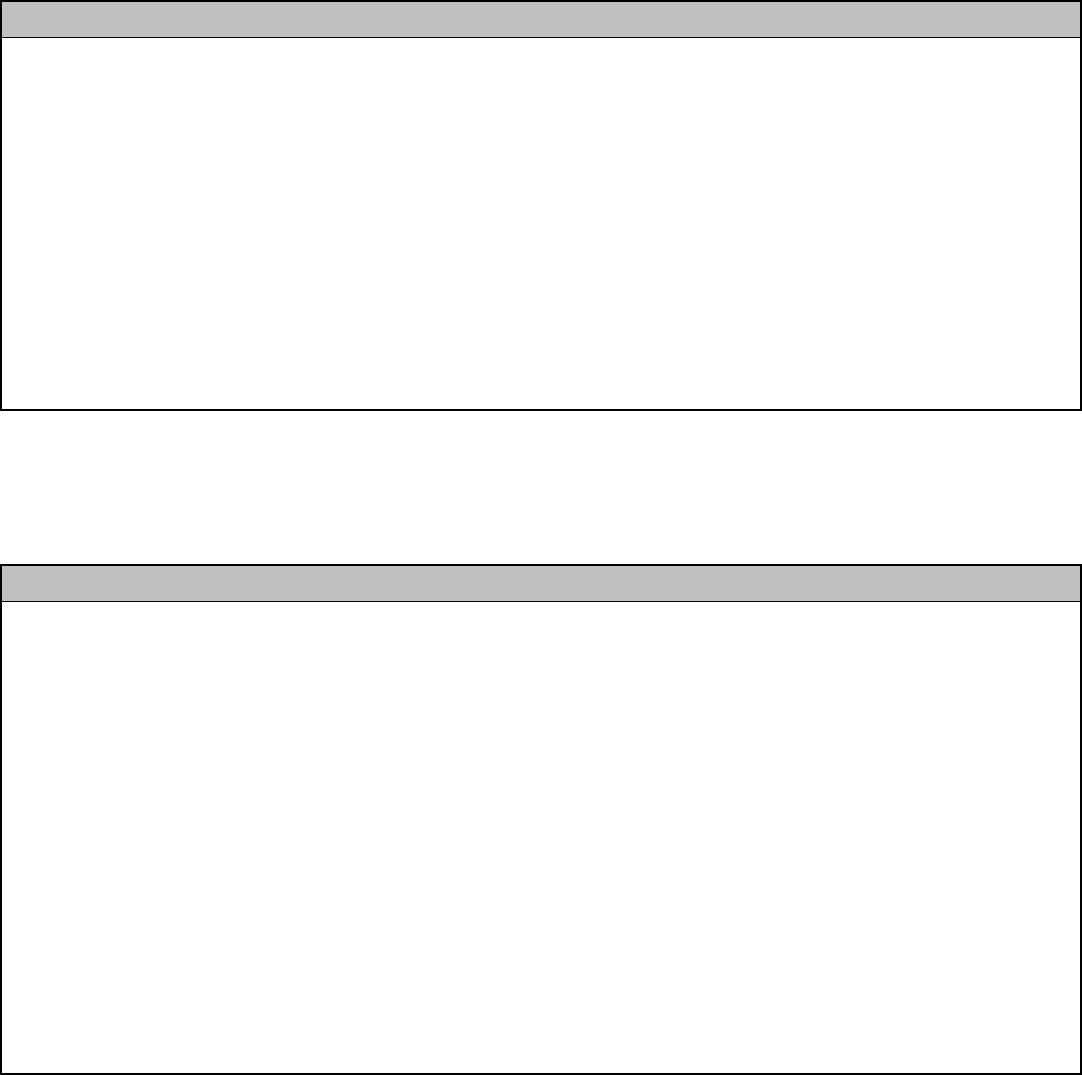
Example 2: C#
Below example was tested on Visual Studio 2005.
Create a new Project. Once the project has been created, you can load the WSDL by "right mouse" click on "Web
References", "Add Web Reference", "Browse web services on local machine", then change the "Add Reference Name" to
anything you want (below example uses "Merchant Partners" and click on "Add Reference".
Sample C# Client
using System;
using ProcessSoapTrans.MerchantPartners;
TransactionSOAPBindingImplService bindings = new TransactionSOAPBindingImplService();
CreditCardInfo ccinfo = new CreditCardInfo();
ProcessResult pResult = new ProcessResult();
ccinfo.acctid = "TEST0";
ccinfo.ccname = "Tony Test";
ccinfo.ccnum = "5454545454545454";
ccinfo.amount = 3.00f;
ccinfo.expmon = 03;
ccinfo.expyear = 2010;
Console.WriteLine("Processing...");
pResult = bindings.processCCSale(ccinfo);
Console.WriteLine("status: " + pResult.status);
Console.WriteLine("result: " + pResult.result);
Example 3: PHP
Below example uses NuSOAP.
Sample PHP Client
<?php
require_once('nusoap-0.9.5/lib/nusoap.php');
$wsdl = "TransactionServices.xml";
$client = new nusoap_client($wsdl, 'wsdl');
$param = array('acctid' => 'test0',
'subid' => '',
'ccname' => 'tony test',
'ccnum' => '5454545454545454',
'amount' => 1.01,
'expmon' => 07,
'expyear' => '2012');
$result = $client->call('processCCSale', array('ccinfo'=>$param));
// $err = $client->getError();
print_r($result);
?>
Online Commerce Suite™ SOAP Integration Guide
Page 111
Appendix A: Transaction Service WSDL
Refer to: Transaction Service.xml
Page 112
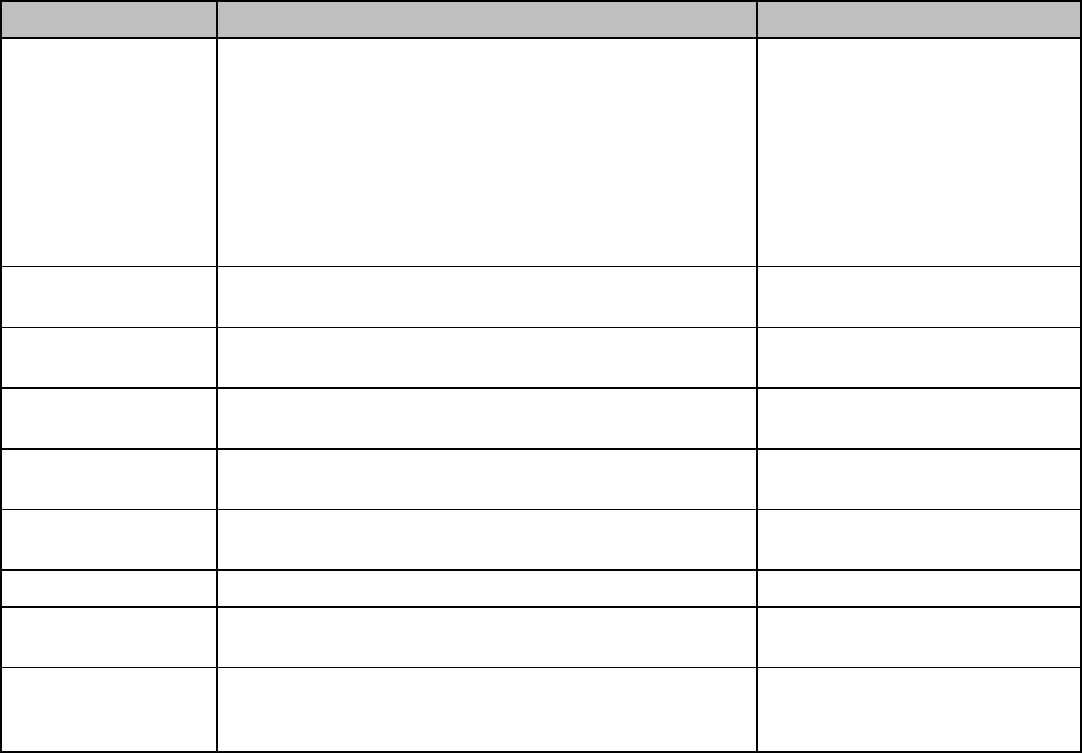
Appendix B: Transaction Authorization Specification
Credit Card Approval Response Format
The transaction approval authorization response message consists of a string of eight fields delimited by the colon ":"
character.
Example:
AVSSALE:123456:1234567890123:9:12345678:Y:AUTHNETSPECIFIC:M:PARTIAL
The following table describes each of the fields returned in the approval response message.
Field Description Value
Transaction Type Type of transaction submitted SALE
AVSSALE
AUTH
AVSAUTH
POST
AVSPOST
VOICEPOST
VOID
CREDIT
Authorization Code The six digit authorization or approval code provided by the
authorizing network Varies
Reference Number Additional reference information provided by the
authorizing network Varies
Batch Number Batch settlement number in which this transaction is
included Number
Transaction ID Unique number assigned by the Online Commerce Suite to
this transaction. Number
AVS Result Code Result code generated by the Address Verification System. See Appendix B: AVS response
codes
Auth Net Specific Miscellaneous auth net message
cvv2_cid/CVC2 Result
Code One character result code generated by the CVV2/CVC2
system See Appendix C: CVV2/CVC2
Response Codes
PARTIAL AUTH Contains the ":PARTIAL" string if it's a Partial Auth (Auth Net Specific). The "total" will
reflect the approved Partial Auth
Amount.
Page 113
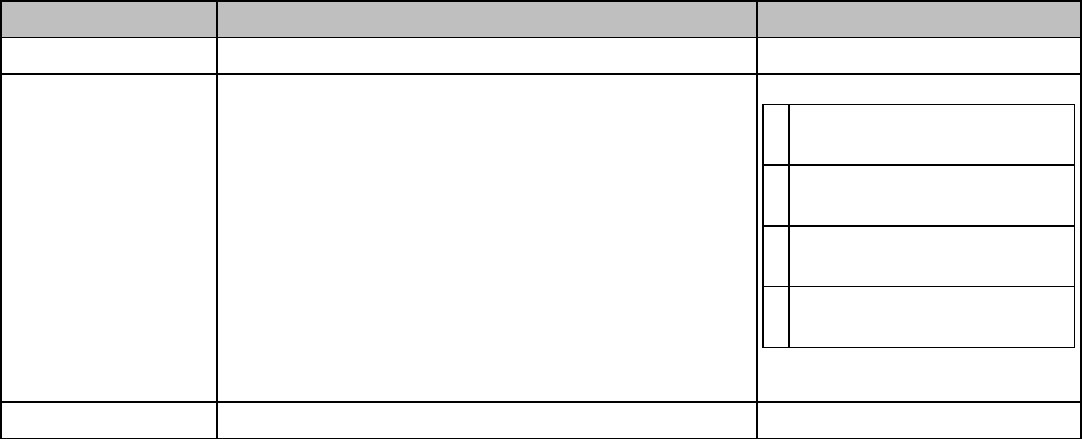
Credit Card Decline Response Format
The transaction decline authorization response message consists of the string "DECLINED" followed by two fields
delimited by the colon ":" character.
Example:
DECLINED:1234567890:TEXT RESPONSE
The following table describes each of the fields returned in the approval response message.
Field Description Value
Transaction Result Result of the transaction DECLINED
Decline Code 10 digit decline code. First Digit:
0 Authorizing network declined
the transaction
1 Gateway declined the
transaction
2 Authorizing network returned
an error, forcing a decline
3 Gateway returned an error,
forcing a decline
Digits 2-10: Internal decline
number
Text Response Text message indicating the reason for the decline. Varies
Online Commerce Suite™ SOAP Integration Guide
Page 114
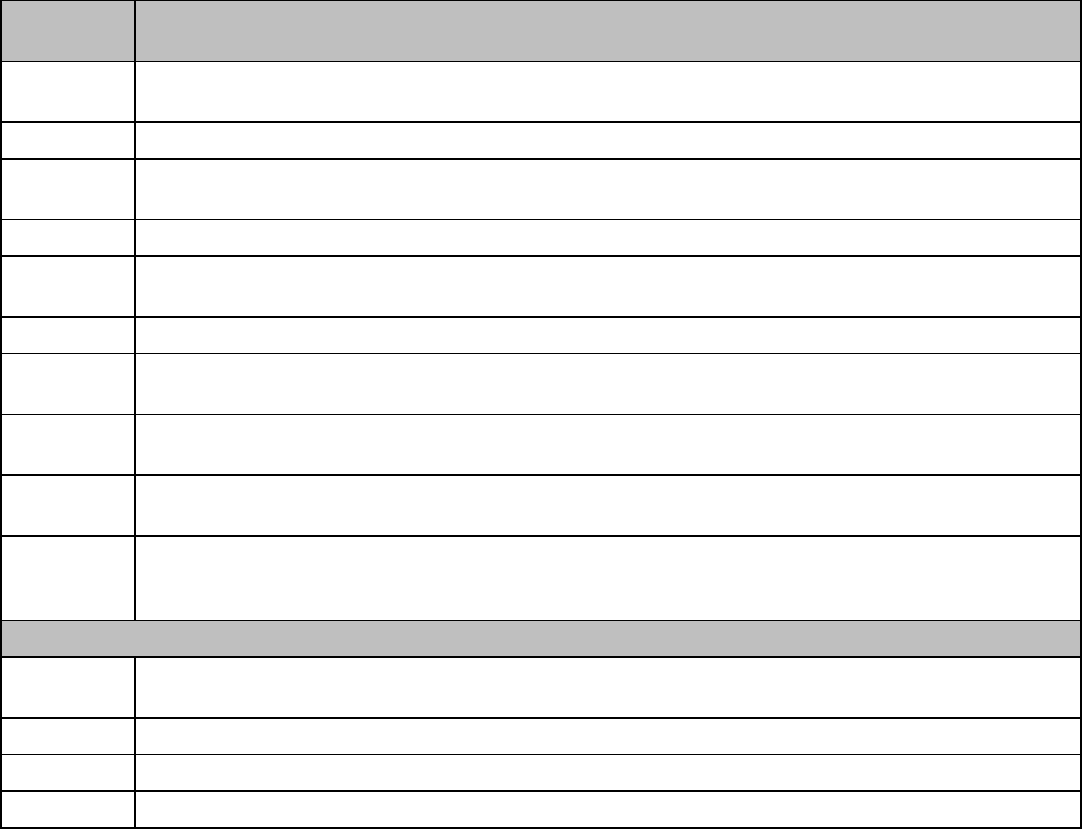
Appendix C: AVS Response Codes
The following table defines AVS response codes returned from the Address Verification System.
Response
Code Definition
A Street addresses matches, but the ZIP code does not. The first five numerical characters contained in the
address match. However, the ZIP code does not match.
E Ineligible transaction. The card issuing institution is not supporting AVS on the card in question.
N Neither address nor ZIP matches. The first five numerical characters contained in the address do not
match, and the ZIP code does not match.
R Retry (system unavailable or timed out).
S Card type not supported. The card type for this transaction is not supported by AVS. AVS can verify
addresses for Visa cards, MasterCard, proprietary cards, and private label transactions.
U Address information unavailable. The address information was not available at the issuer.
W 9 digit ZIP code match, address does not. The nine digit ZIP code matches that stored at the issuer.
However, the first five numerical characters contained in the address do not match.
X Exact match (9 digit zip and address) Both the nine digit postal ZIP code as well as the first five numerical
characters contained in the address match.
Y Address and 5 digits zip match. Both the five digit postal ZIP code as well as the first five numerical
characters contained in the address match.
Z 5 digit ZIP matches, but the address does not. The five digit postal ZIP code matches that stored at the
VIC or card issuer's center. However, the first five numerical characters contained in the address do not
match.
Foreign Codes:
B Street address matches for international transaction. Postal Code not verified due to incompatible
formats.
C Street address and Postal Code not verified for international transaction due to incompatible format.
D Street address and Postal Code match for international transaction.
P Postal Code match for international transaction. Street address not verified due to incompatible formats.
Page 115
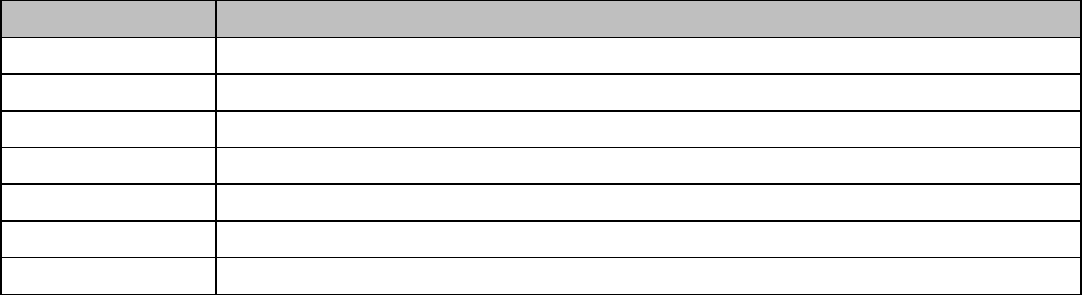
Appendix D: CVV2/CVC2 Response Codes
The following table defines CVV2/CVC2 response codes returned from the credit card authorizing network.
Response Code Definition
Space CVV2 processing not requested
M CVV2/CVC2 Match
N CVV2/CVC2 not matched
P Not processed
S CVV2 should be printed on the card, but it was indicated that the value was not present
U Issuer does not support CVV2
X Service provider did not respond
Page 116
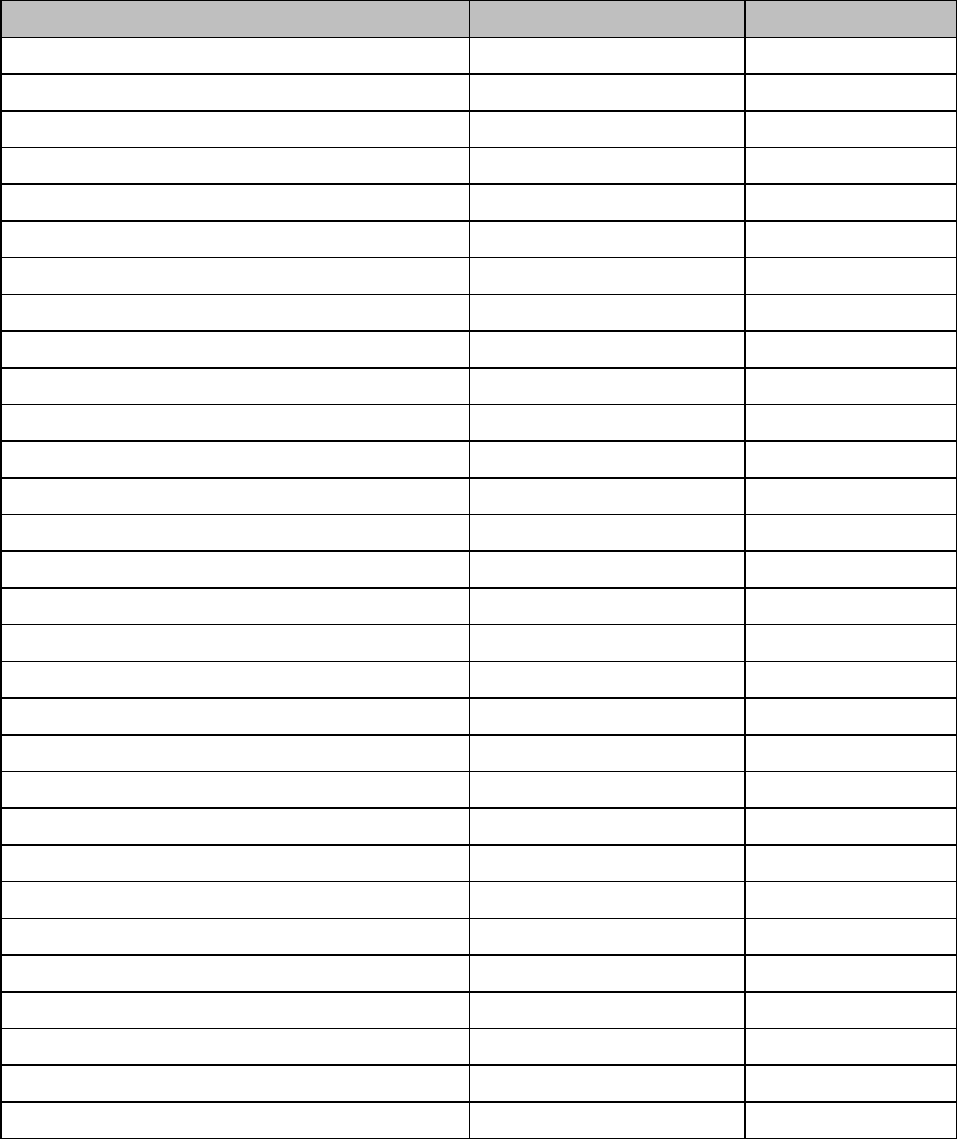
Appendix E: Country and Currency Code
You must first verify that your credit card merchant account processor and the gateway support the currency code
submitted prior to attempting any transactions other than those in "U.S." dollars.
The following table defines the country, currency code, and the requirement of decimals in amount fields. "NONE"
indicates that the decimal is not required when setting the amount.
Country Currency Code Decimal
United Arab Emirates AED
Afghanistan AFN
Albania ALL
Armenia AMD
Netherlands Antilles ANG
Angola AOA
Argentina ARS
Australia AUD
Christmas Island AUD
Cocos (Keeling) Islands AUD
Heard and McDonald Islands AUD
Kiribati AUD
Nauru AUD
Norfolk Island AUD
Tuvalu AUD
Aruba AWG
Azerbaijan AZN
Bosnia and Herzegovina BAM
Barbados BBD
Bangladesh BDT
Bulgaria BGN
Bahrain BHD
Burundi BIF NONE
Bermuda BMD
Brunei BND
Singapore BND
Bolivia BOB
Bolivia BOV
Brazil BRL
Bahamas BSD
Page 117
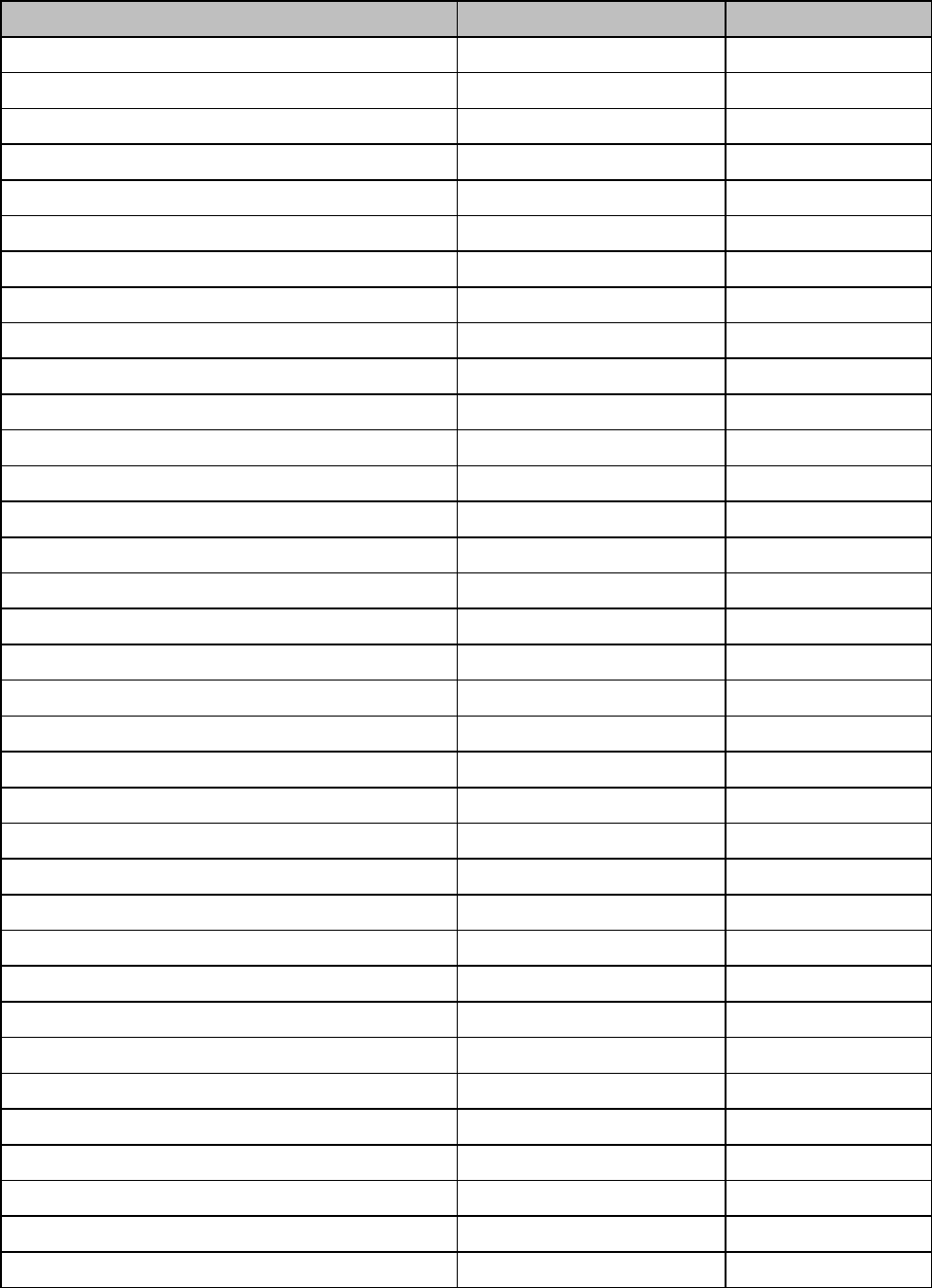
Country Currency Code Decimal
Bhutan BTN
Botswana BWP
Belarus BYR NONE
Belize BZD
Canada CAD
Democratic Republic of Congo CDF
Liechtenstein CHF
Switzerland CHF
Chile CLP NONE
China CNY
Colombia COP
Colombia COU
Costa Rica CRC
Cuba CUP
Cape Verde CVE
Czech Republic CZK
Djibouti DJF NONE
Denmark DKK
Faroe Islands DKK
Greenland DKK
Dominican Republic DOP
Algeria DZD
Estonia EEK
Egypt EGP
Eritrea ERN
Ethiopia ETB
Andorra EUR
Austria EUR
Belgium EUR
Cyprus EUR
Finland EUR
France EUR
Germany EUR
Greece EUR
Ireland EUR
Online Commerce Suite™ SOAP Integration Guide
Page 118
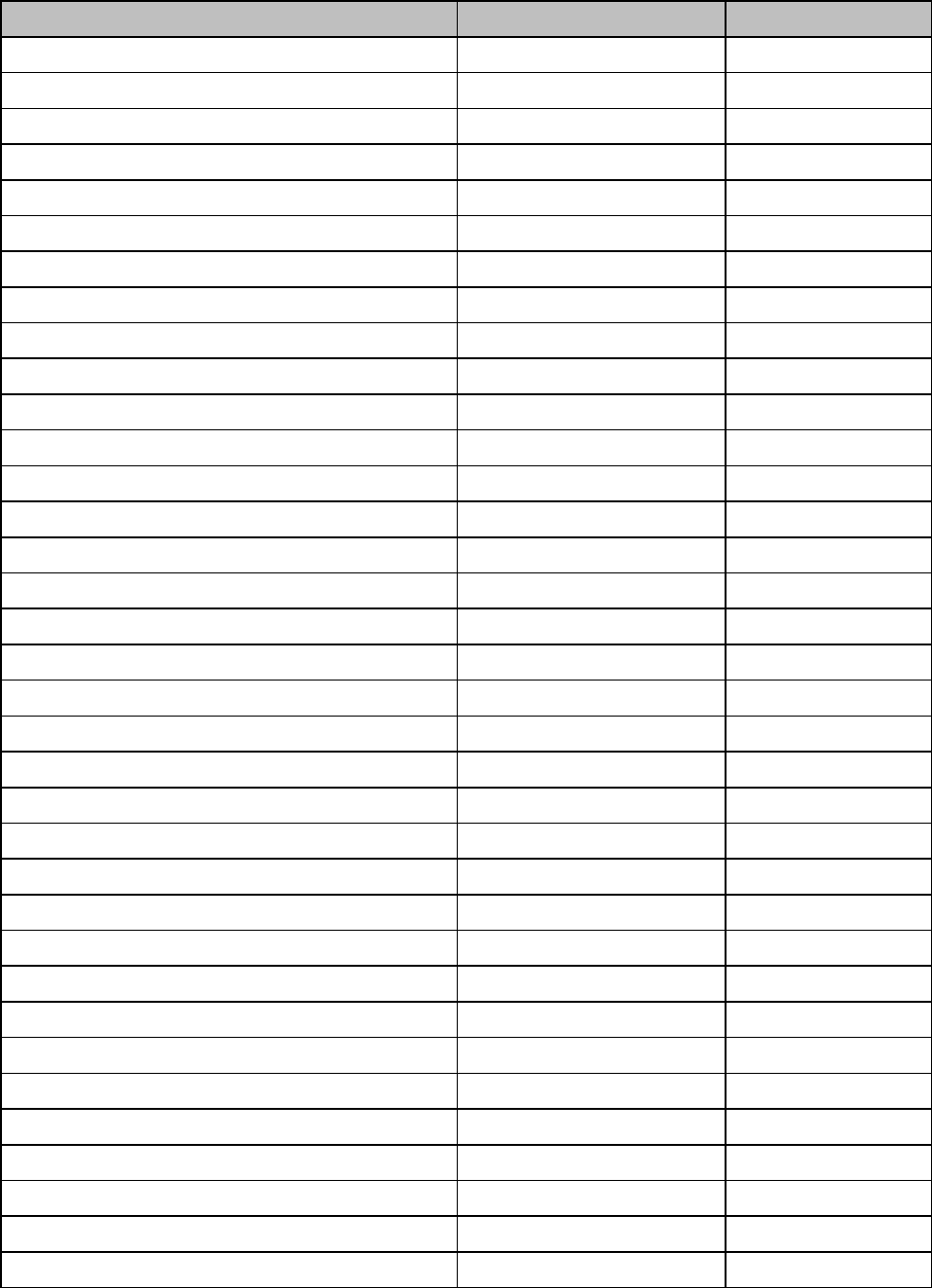
Country Currency Code Decimal
Italy EUR
Kosovo EUR
Luxembourg EUR
Malta EUR
Monaco EUR
Montenegro EUR
Netherlands EUR
Portugal EUR
San Marino EUR
Slovenia EUR
Spain EUR
Vatican EUR
Fiji FJD
Falkland Islands FKP
British Indian Ocean Territory GBP
Isle of Man GBP
South Georgia and the South Sandwich Islands GBP
United Kingdom GBP
Georgia GEL
Ghana GHS
Gibraltar GIP
Gambia GMD
Guinea GNF NONE
Guatemala GTQ
Guyana GYD
Hong Kong HKD
Honduras HNL
Croatia HRK
Haiti HTG
Hungary HUF
Indonesia IDR
Israel ILS
Bhutan INR
India INR
Iraq IQD
Online Commerce Suite™ SOAP Integration Guide
Page 119
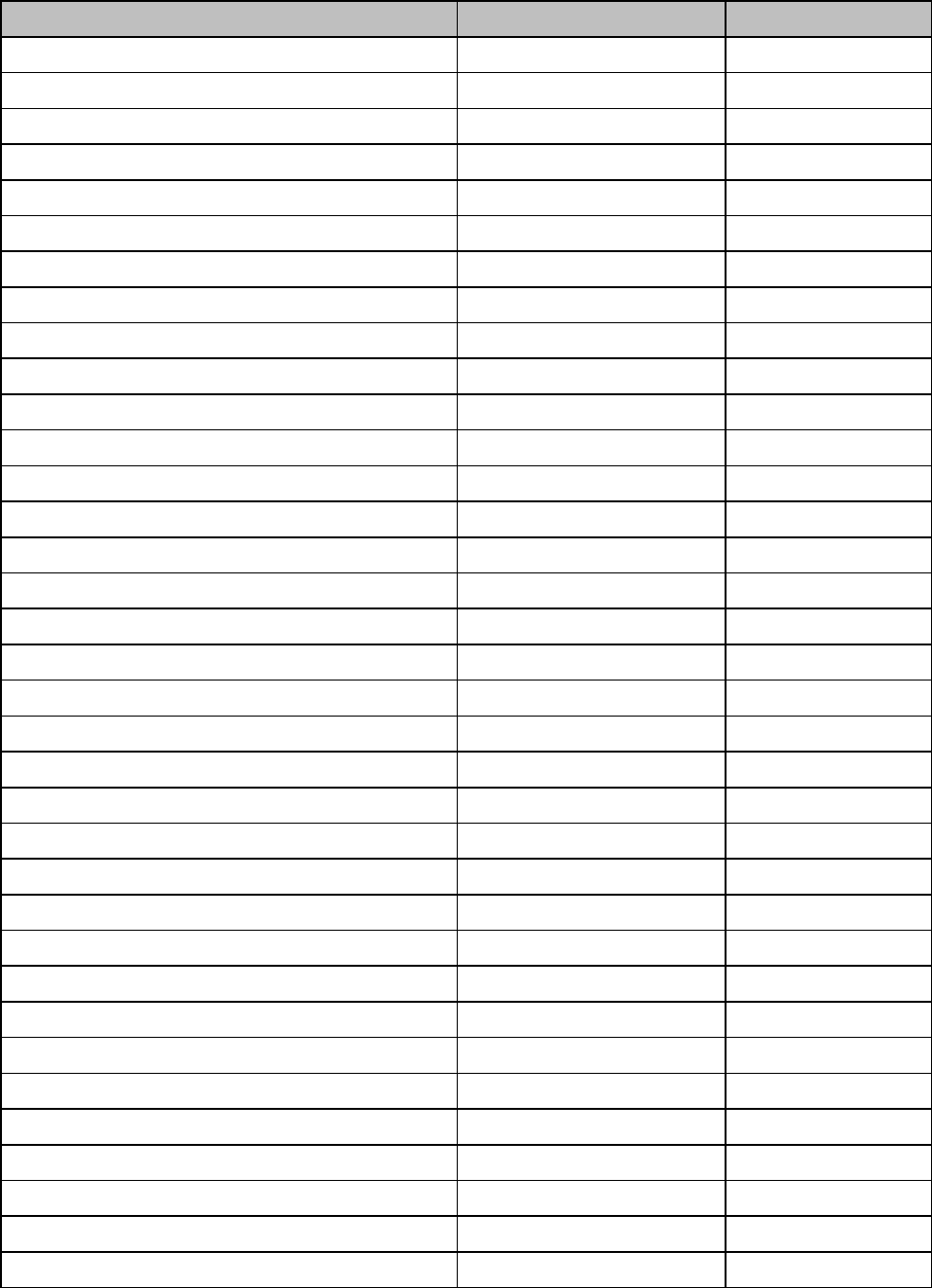
Country Currency Code Decimal
Iran IRR
Iceland ISK NONE
Jamaica JMD
Jordan JOD
Japan JPY NONE
Kenya KES
Kyrgyzstan KGS
Cambodia KHR
Comoros KMF NONE
North Korea KPW
South Korea KRW NONE
Kuwait KWD
Cayman Islands KYD
Kazakhstan KZT
Laos LAK
Lebanon LBP
Sri Lanka LKR
Liberia LRD
Lesotho LSL
Lithuania LTL
Latvia LVL
Libya LYD
Morocco MAD
Western Sahara MAD
Moldova MDL
Madagascar MGA
The former Yugoslav Republic of Macedonia MKD
Myanmar MMK
Mongolia MNT
Macau MOP
Mauritania MRO
Mauritius MUR
Maldives MVR
Malawi MWK
Mexico MXN
Online Commerce Suite™ SOAP Integration Guide
Page 120
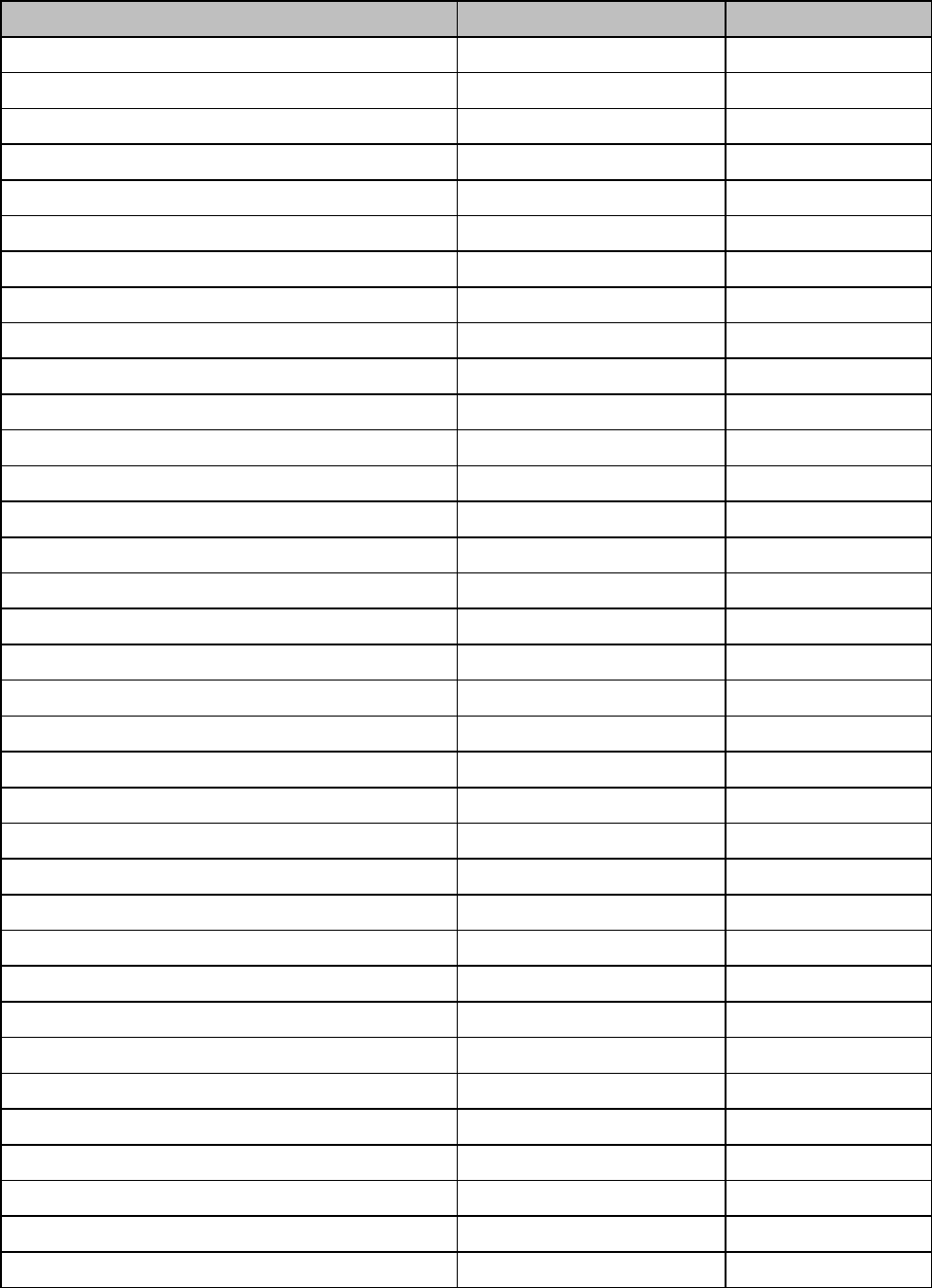
Country Currency Code Decimal
Malaysia MYR
Mozambique MZN
Namibia NAD
Nigeria NGN
Nicaragua NIO
Norway NOK
Nepal NPR
Cook Islands NZD
New Zealand NZD
Niue NZD
Pitcairn NZD
Tokelau NZD
Oman OMR
Panama PAB
Peru PEN
Papua New Guinea PGK
Philippines PHP
Pakistan PKR
Poland PLN
Paraguay PYG NONE
Qatar QAR
Romania RON
Serbia RSD
Russia RUB
Rwanda RWF NONE
Saudi Arabia SAR
Solomon Islands SBD
Seychelles SCR
Sudan SDG
Sweden SEK
Brunei SGD
Singapore SGD
Saint Helena SHP
Slovakia SKK
Sierra Leone SLL
Online Commerce Suite™ SOAP Integration Guide
Page 121
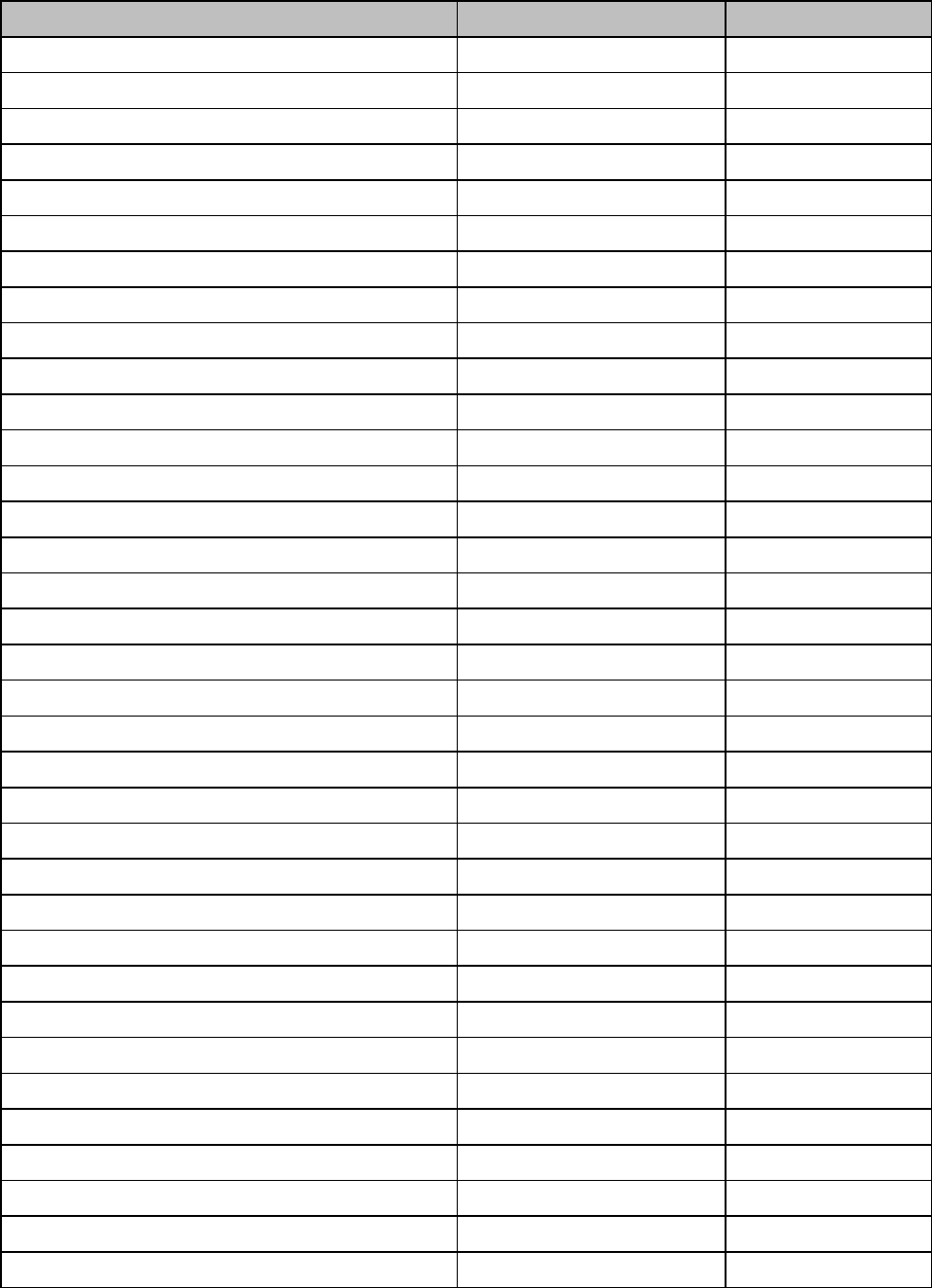
Country Currency Code Decimal
Somalia SOS
Suriname SRD
São Tomé and Príncipe STD
Syria SYP
Swaziland SZL
Thailand THB
Tajikistan TJS
Turkmenistan TMM
Tunisia TND
Tonga TOP
Cyprus TRY
Turkey TRY
Trinidad and Tobago TTD
Taiwan TWD
Tanzania TZS
Ukraine UAH
Uganda UGX
American Samoa USD
Bermuda USD
British Indian Ocean Territory USD
British Virgin Islands USD
East Timor USD
Ecuador USD
El Salvador USD
Guam USD
Haiti USD
Marshall Islands USD
Micronesia USD
Northern Mariana Islands USD
Palau USD
Panama USD
Puerto Rico USD
Turks and Caicos Islands USD
United States USD
United States Virgin Islands USD
Online Commerce Suite™ SOAP Integration Guide
Page 122
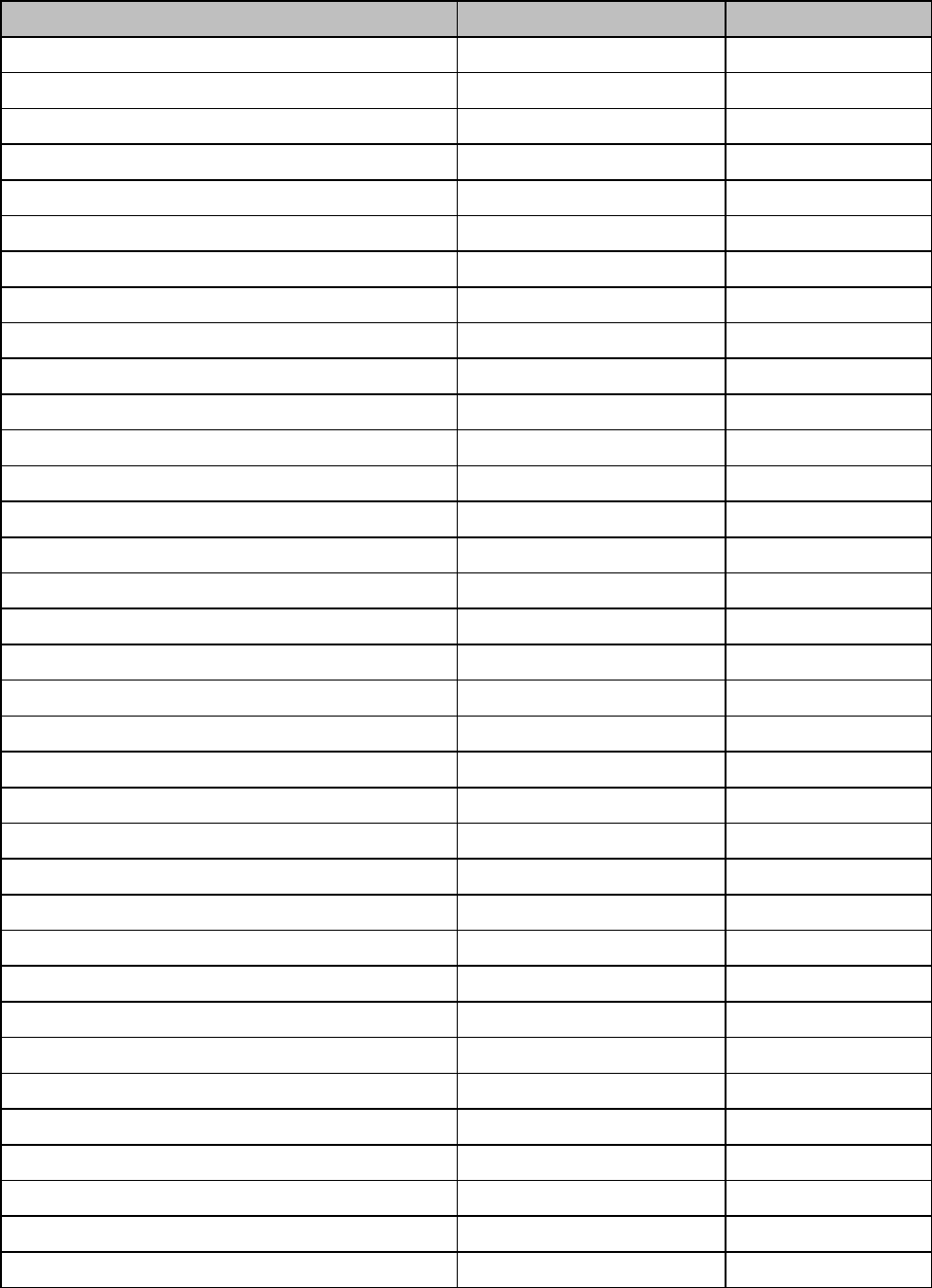
Country Currency Code Decimal
Uruguay UYU
Uzbekistan UZS
Venezuela VEF
Vietnam VND
Vanuatu VUV NONE
Samoa WST
Cameroon XAF
Central African Republic XAF
Chad XAF
Congo XAF
Equatorial Guinea XAF NONE
Gabon XAF
Anguilla XCD
Antigua and Barbuda XCD
Dominica XCD
Grenada XCD
Montserrat XCD
Saint Kitts and Nevis XCD
Saint Lucia XCD
Saint Vincent and the Grenadines XCD
Benin XOF
Burkina Faso XOF
Côte d'Ivoire XOF
Guinea-Bissau XOF
Mali XOF
Niger XOF
Senegal XOF
Togo XOF
French Polynesia XPF NONE
New Caledonia XPF NONE
Wallis and Futuna XPF NONE
Yemen YER
South Africa ZAR
Zambia ZMK
Zimbabwe ZWD
Online Commerce Suite™ SOAP Integration Guide
Page 123
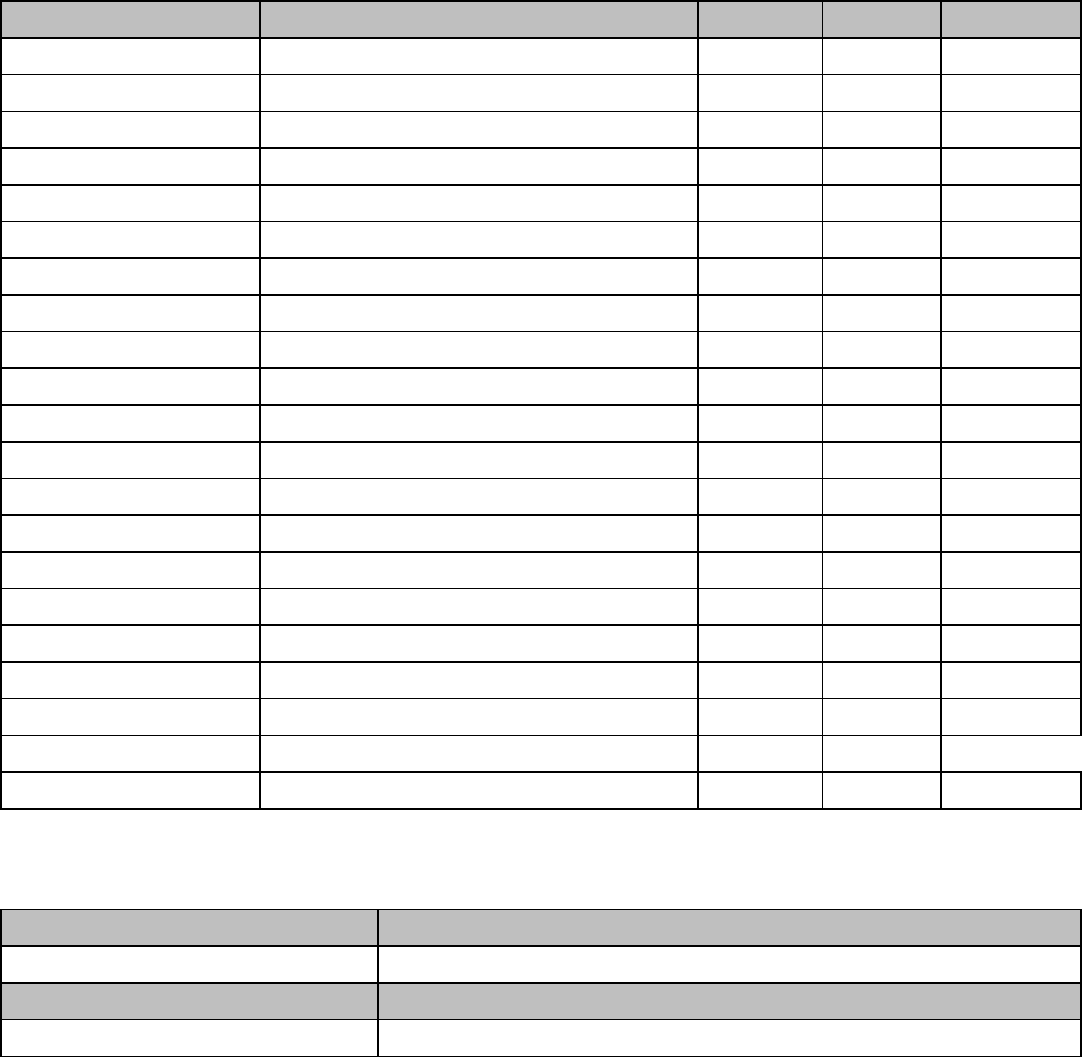
Appendix F: LineItems
The following table defines how the LineItems is formated.
Line items are delimited by a "|" (Pipe) and should look like: LineItem | LineItem | LineItem (Spaces added for readability)
Each Line item can contain multiple Item Product Codes. Item Product Codes (IPC) are delimited by ";" (Semi-Colon) and
should look like:
IPC ; IPC ; IPC ; | IPC ; IPC ; IPC ; IPC (Spaces added for readability).
Each IPC has a value that is delimited by ":" (Full Colon). A full example is of two line items with multiple Item product
codes per line item is as follows:
512:450;513:1.0000;518:3.00000;510:3.00|512:950;513:1.0000;518:1.00000;510:1.00
Item Product Code Description Fleet Visa MCard
501 Alternate Item Number x
502 Debit/Credit Indicator x
503 Discount Amount; 9(6)v99 x
504 Discount Indicator x
505 Discount Per Line; 99v99 x
506 Extended Item Amount; 9(6)v99 x
507 Item Commodity Code x
508 Item Description x x
510 Line Item Total Cost; 9(6)v99 x x
511 Net/Gross Indicator x
512 Product Code (See Appendix F-1) x x x
513 Quantity/Num Units; 9(3)v9999 x x x
514 Service Code/Level (See Appendix F-2) x
515 Alternate Tax Amount; 99v99 x
516 Tax Rate Applied; 99v99 x
517 Tax Rate Applied x
518 Unit Cost/Price; 9(6)v9999 x x x
519 Unit of Measure (See Appendix F-3) x x x
520 VAT/Tax Amount; 9(6)v99 x
521 VAT/Tax Rate; 99v99 x
522 Discount Rate; 9(6)v99 x
Appendix F-1: Product Codes
Product Code Description
000 Not Used
001-099 Fuels
001 Unleaded Regular
Page 124
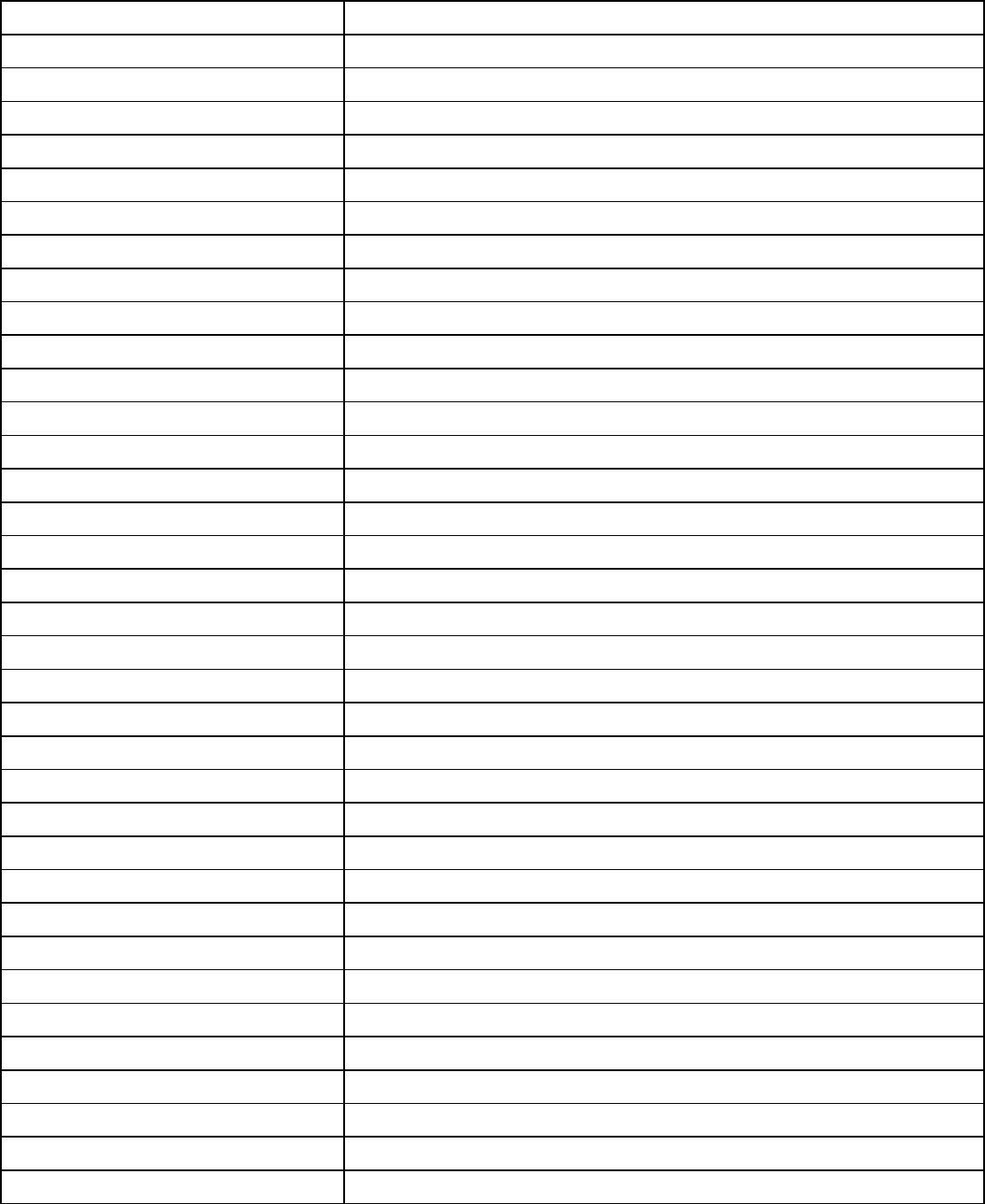
002 Unleaded Plus
003 Unleaded Super
004 Unleaded 4
005 Unleaded 5
006 Unleaded Methanol (5.7%)
007 Unleaded Plus Methanol (5.7%)
008 Super Unleaded Methanol (5.7% blend)
009 Unleaded Methanol (7.7%)
010 Unleaded Plus Methanol (7.7% blend)
011 Unleaded Ethanol (5.7%)
012 Unleaded Plus Ethanol (5.7%)
013 Super Unleaded Ethanol (5.7%)
014 Unleaded Ethanol (7.7%)
015 Unleaded Plus Ethanol (7.7%)
016 Methanol / Leaded
017 Ethanol / Leaded
018 Leaded
019 Regular Diesel #2
020 Premium Diesel #2
021 Diesel #1
022 Compressed Natural Gas
023 Liquid Propane Gas
024 Liquid Natural Gas
025 M-85
026 E-85
027 Unleaded / Reformulated 1
028 Unleaded / Reformulated 2
029 Unleaded / Reformulated 3
030 Unleaded / Reformulated 4
031 Unleaded / Reformulated 5
032 Diesel Off-Road (# 1 and #2 Non-Taxable)
033 Ultra Low Sulfur Diesel Off-Road (Non-Taxable)
034 Biodiesel Blend Off-Road (Non-Taxable)
035 Ultra Low Sulfur Biodiesel Off-Road (Non-Taxable)
036 Racing Fuel
037 Super Unleaded Methanol (7.7%)
Online Commerce Suite™ SOAP Integration Guide
Page 125
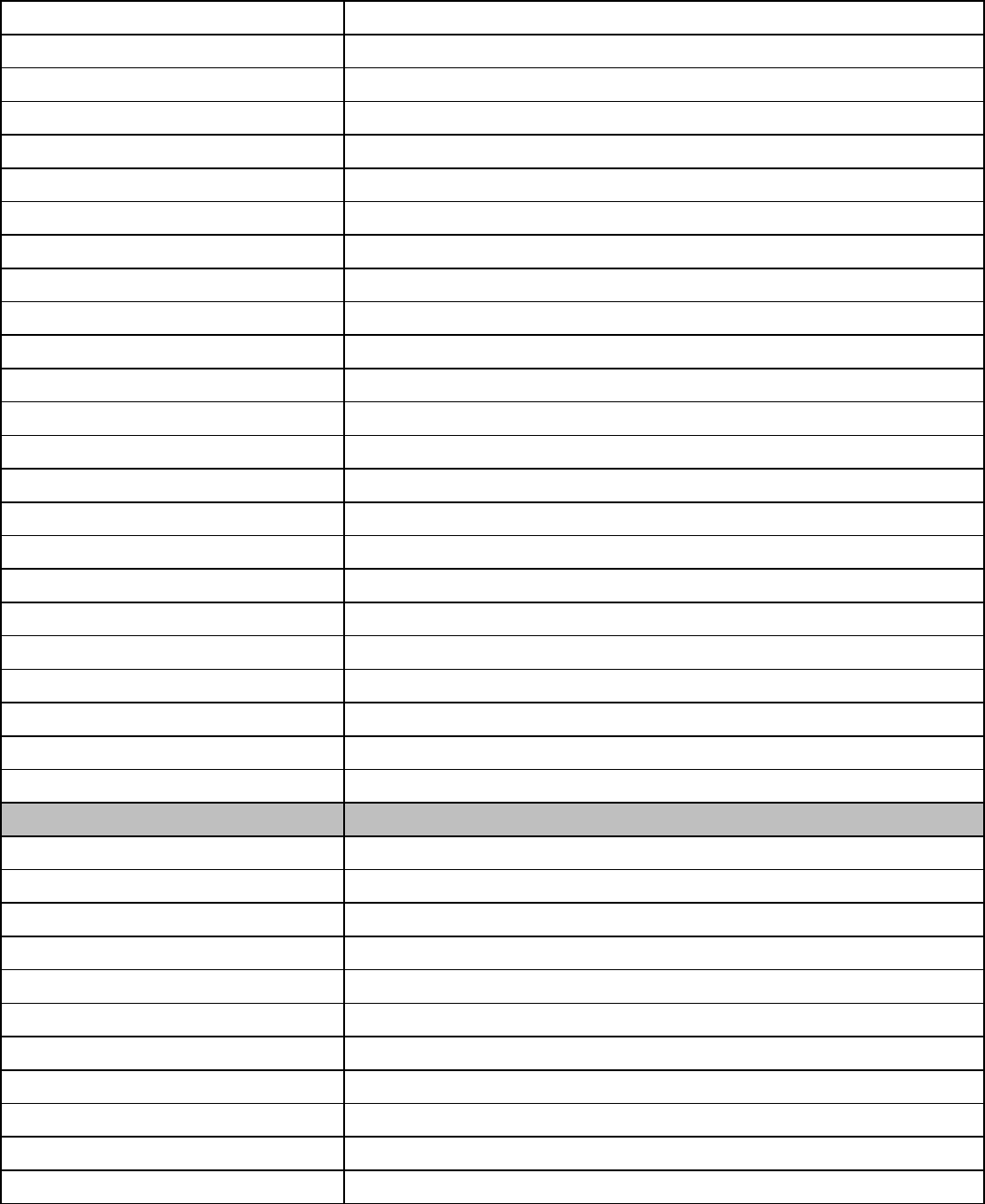
038 Unleaded Methanol (10%)
039 Unleaded Plus Methanol (10%)
040 Dyed Diesel
041 Super Unleaded Methanol (10%)
042 - 044 Undefined Fuel
045 B2 Diesel Blend 2% Biodiesel
046 B5 Diesel Blend 5% Biodiesel
047 B10 Diesel Blend 10% Biodiesel
047 B11 Diesel Blend 11% Biodiesel
049 B15 Diesel Blend 15% Biodiesel
050 B20 Diesel Blend 20% Biodiesel
051 B100 Diesel Blend 100% Biodiesel
052 Ultra Low Sulfur #1
053 Ultra Low Sulfur #2
054 Ultra Low Sulfur Premium Diesel #2
055 Ultra Low Sulfur Biodiesel Blend 2%
056 Ultra Low Sulfur Biodiesel Blend 5%
057 Ultra Low Sulfur Biodiesel Blend 10%
058 Ultra Low Sulfur Biodiesel Blend 11%
059 Ultra Low Sulfur Biodiesel Blend 15%
060 Ultra Low Sulfur Biodiesel Blend 20%
061 Ultra Low Sulfur Biodiesel Blend 100%
062 - 098 Undefined Fuel
099 Miscellaneous Fuel
100-149 Auto Products / Services
100 General Merchandise
101 Motor Oil
102 Car Wash
103 Oil Change
104 Oil Filter
105 Work Order
106 Anti-Freeze
107 Washer Fluid
108 Brake Fluid
109 Tires
110 Federal Excise Tax / Tires
Online Commerce Suite™ SOAP Integration Guide
Page 126
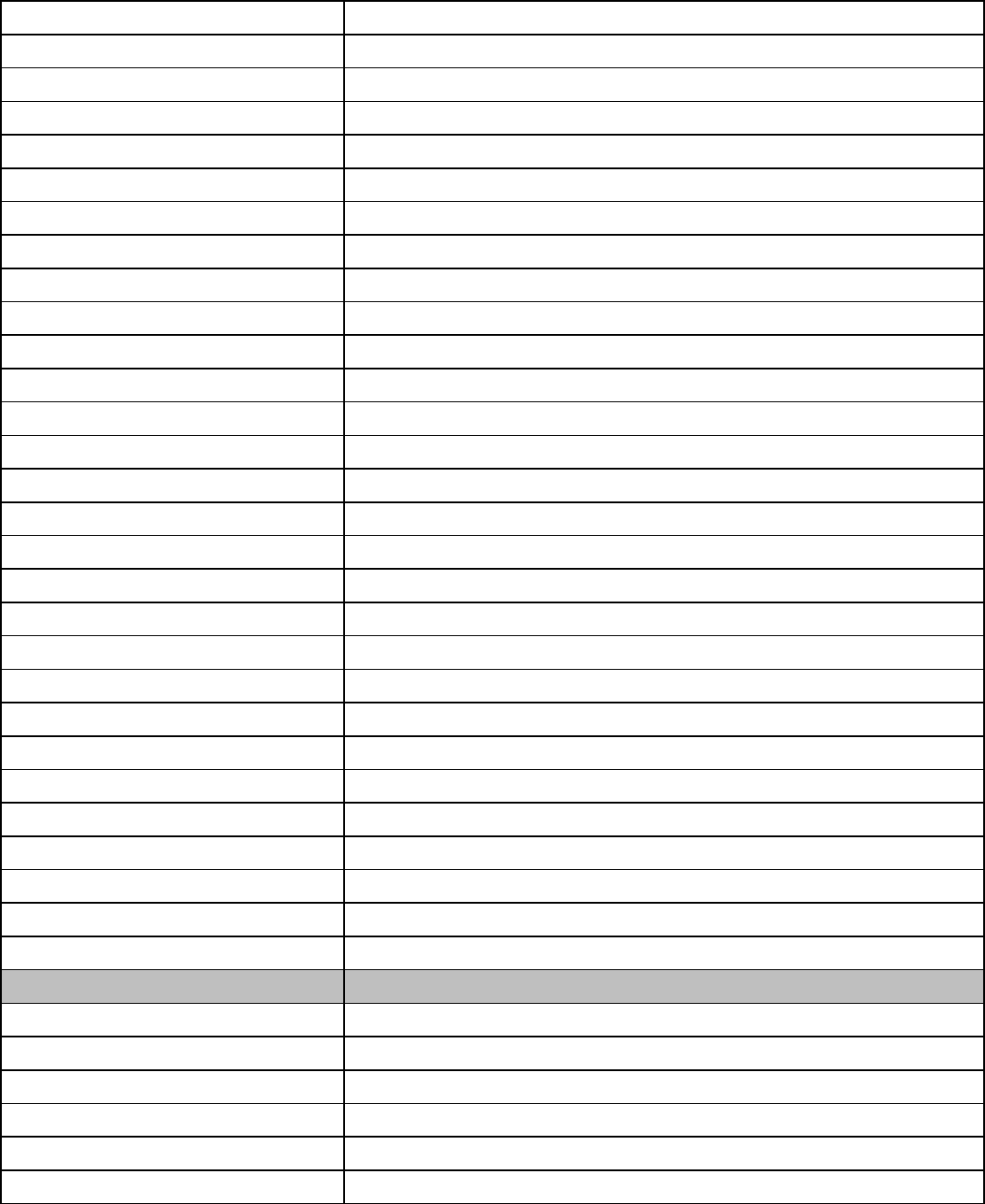
111 Tire Rotation
112 Batteries
113 Lube
114 Inspection
115 Labor
116 Towing
117 Road Service
118 Auto Accessories
119 Auto Parts
120 Preventive Maintenance
121 Air Conditioning Service
122 Engine Service
123 Transmission Service
124 Brake Service
125 Exhaust Service
126 Body Work
127 Automotive Glass
128 Synthetic Oil
129 Lamps
130 Wipers
131 Hoses
132 Tire-related (Wheel Balance, Valve Stem)
133 Repairs
134 Service Package
135 Automotive Parking
136 Truck Tank Cleaning
137 Other Lubricants
138 - 148 Automotive Fuel Additives/Treatment (injected)
149 Miscellaneous Part/Services
150-199 Aviation Fuels
150 Jet Fuel
151 Aviation Fuel Regular
152 Aviation Fuel Premium
153 Aviation Fuel JP8
154 Aviation Fuel 4
155 Aviation Fuel 5
Online Commerce Suite™ SOAP Integration Guide
Page 127
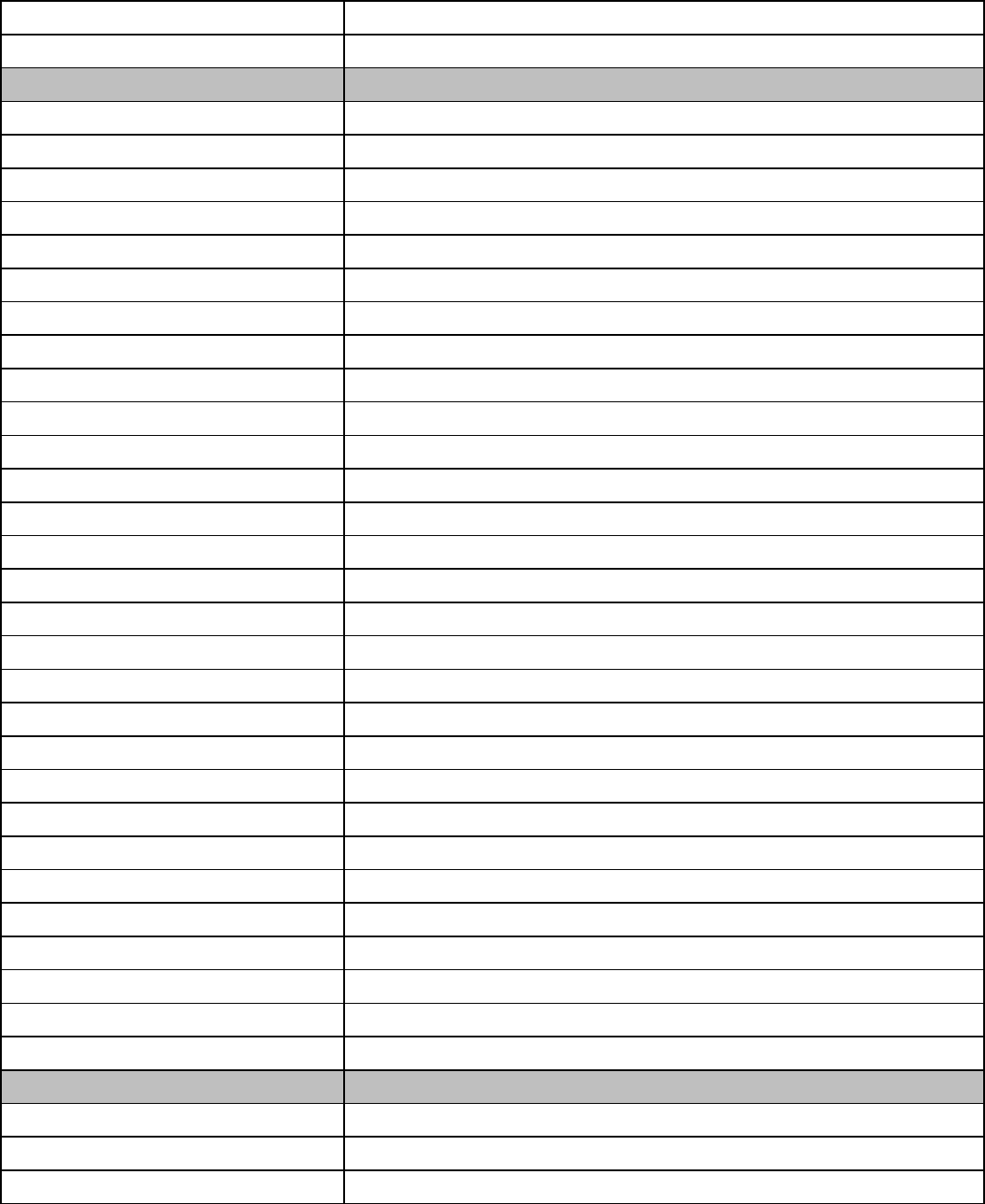
156 - 198 Undefined Aviation Fuel
199 Miscellaneous
200-249 Aviation Products / Services
200 Storage
201 Aircraft Ground Handling
202 Aircraft Ground Power Unit
203 Aircraft Labor
204 Aircraft Work Order
205 Aircraft Maintenance
206 Aircraft Service
207 Transportation
208 De-icing
209 Ramp Fees
210 Catering
211 Hangar Fee
212 Landing Fee
213 Call Out Fee
214 Aircraft Rental
215 Instruction Fee
216 Flight Plans/ Weather Brief
217 Charter Fee
218 Communication Fee
219 Aircraft Cleaning
220 Cargo Handling
221 Aircraft Accessories
222 Pilot Supplies
223 Aircraft Parking Fee
224 Aircraft Tiedown Fees
225 Aircraft Sanitation Fees
226 Aircraft Fuel Additive
227 - 248 Undefined Aviation
249 Miscellaneous Aviation
300-349 Marine Products / Services
300 Marine Services
301 Marine Labor
302 Marine Work Order
Online Commerce Suite™ SOAP Integration Guide
Page 128
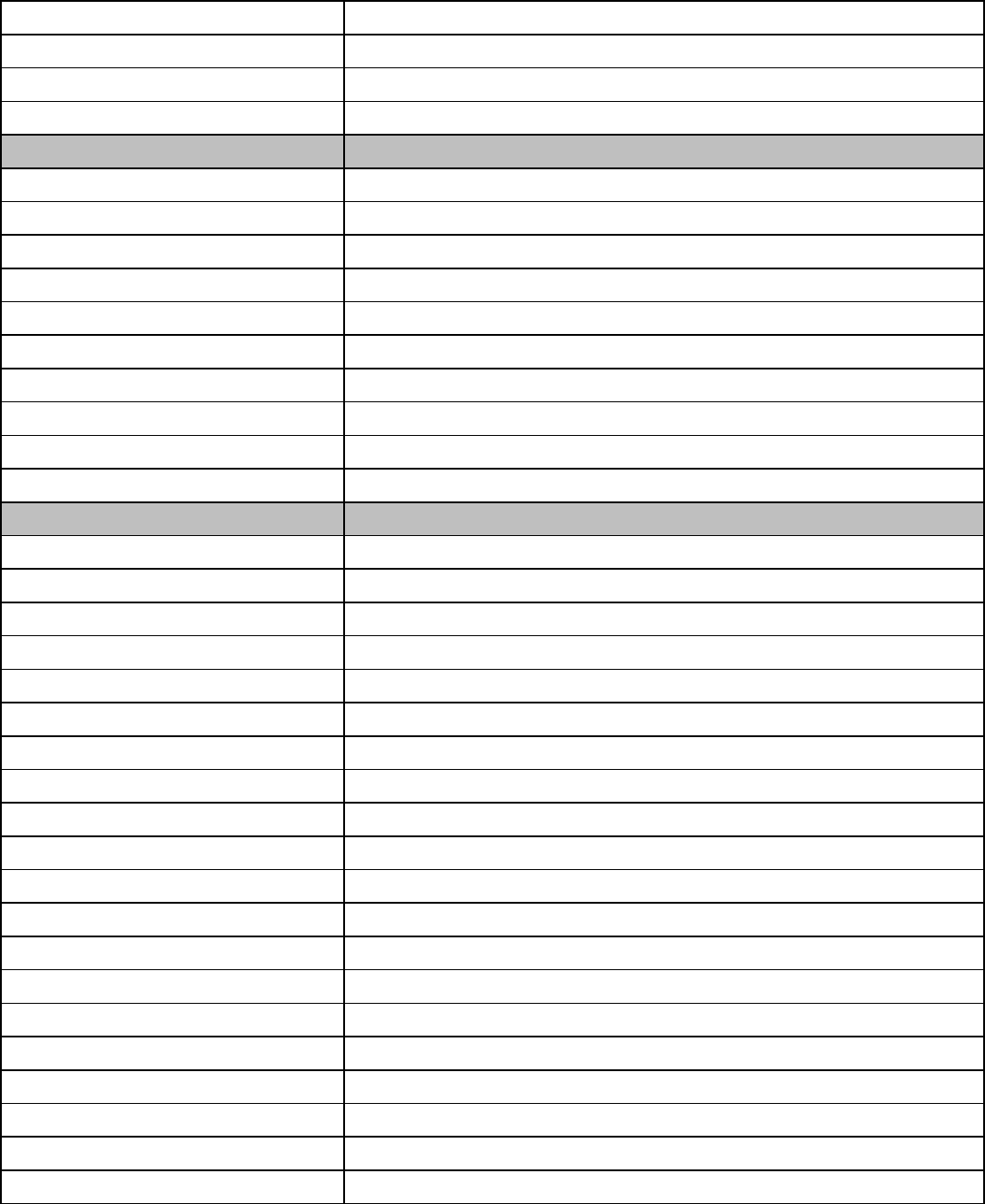
303 Launch Fee
304 Slip Rental
305 - 348 Undefined Marine Services
349 Miscellaneous Marine Service
350-449 Other Fuels
350 Kerosene - Low Sulfur
351 White Gas
352 Heating Oil
353 Bottled Propane
354 Other Fuel / Non-taxable
355 Kerosene - Ultra Low Sulfur
356 Kerosene -Low Sulfur (Non-Taxable)
357 Kerosene -Ultra Low Sulfur (Non-Taxable)
358 - 448 Undefined
449 Miscellaneous / Other Fuel
450 - 599 Merchandise
450 General Merchandise
451 Cigarettes
452 Tobacco - Other
453 Pkg Bvgs / Non-alcoholic
454 Hot Dispensed Bvgs
455 Cold Dispensed Bvgs
456 Frozen dispensed Bvgs
457 Other Beverages
458 Ice
459 Packaged Ice Cream
460 Salty Snacks
461 Alternative Snacks
462 Sweet Snacks
463 Candy
464 Fluid Milk Product
465 Other Dairy
466 Juice
467 Edible Groceries
468 Non-edible Groceries
469 Perishable Groceries
Online Commerce Suite™ SOAP Integration Guide
Page 129
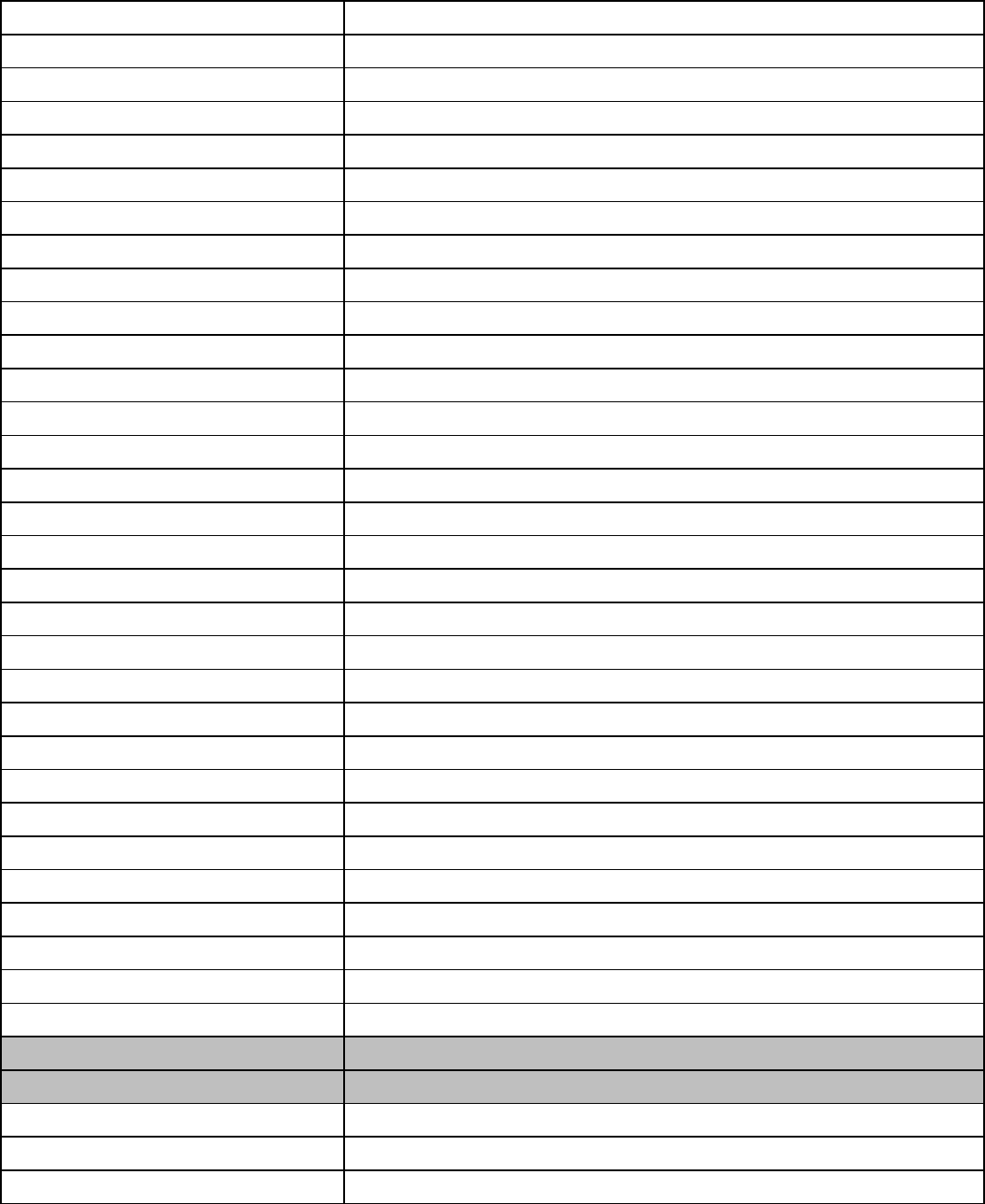
470 Publications
471 Undefined
472 Undefined
473 Healthy/Beauty Care
474 Beer (Alcoholic)
475 Beer (Non-alcoholic)
476 Wine
477 Liquor
478 Deli Sandwiches
479 Prepared Food
480 Deli Items
481 Food Service
482 Lottery (Instant)
483 Lottery (Online)
484 Lottery (Other)
485 General
486 Vendor Payment
487 Payroll Check
488 Gift Certificate
489 Refund Check
490 Official Check
491 Rebate Check
492 Dividend Check
493 Utility Check
494 - 502 Undefined
503 Store Services
504 Home Delivery
505 Prepaid Cards- Purchase
506 Prepaid Cards-Activation
507 Membership/Loyalty
508 - 599 Undefined
600 - 699 Reserved
900 - 949 Negative Transactions
900 Discount 1
901 Discount 2
902 Discount 3
Online Commerce Suite™ SOAP Integration Guide
Page 130
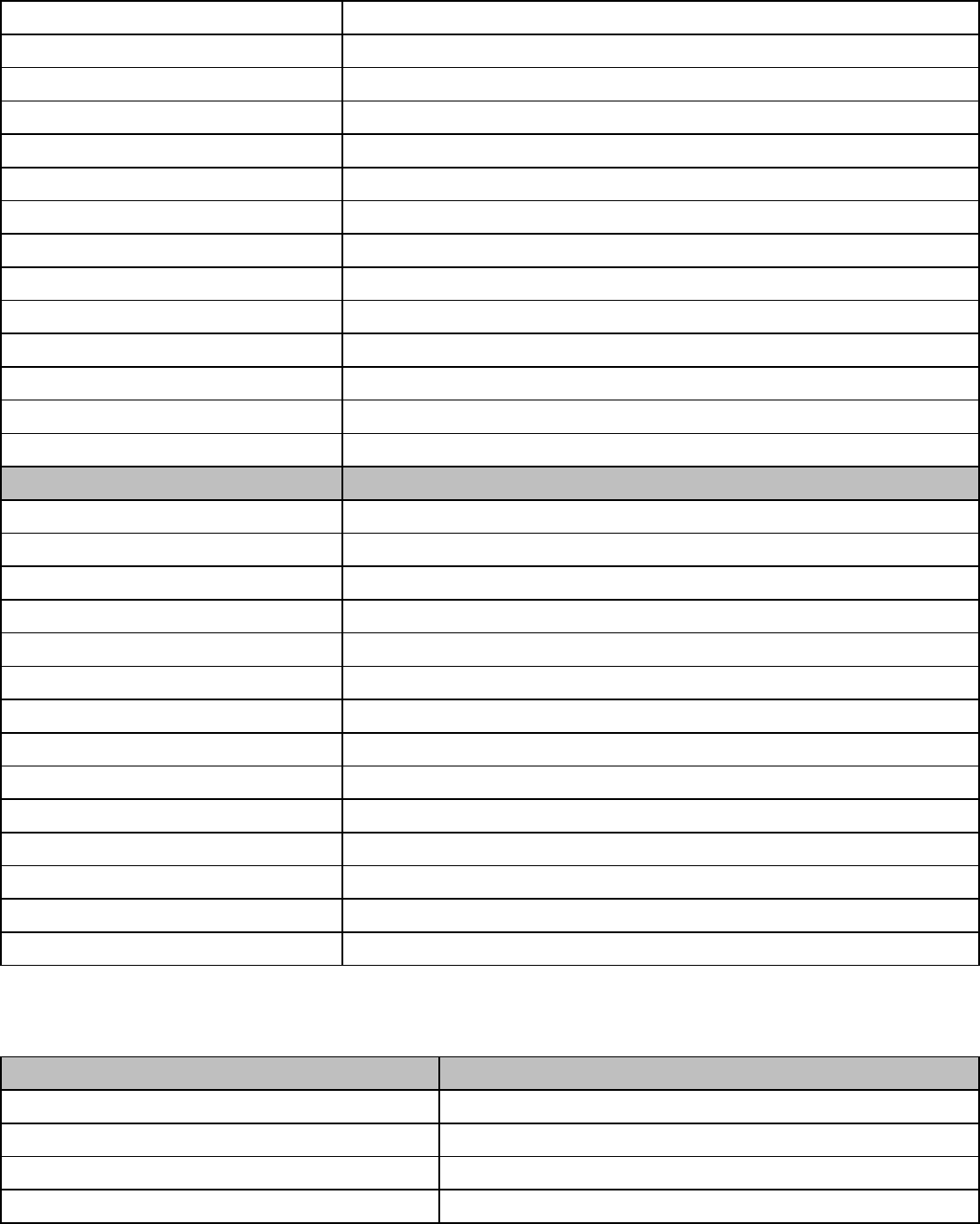
903 Discount 4
904 Discount 5
905 Coupon 1
906 Coupon 2
907 Coupon 3
908 Coupon 4
909 Coupon 5
910 Lotto Payout (Instant)
911 Lotto Payout (Online)
912 Lotto Payout (Other)
913 Split Tender
914 Tax Discount/Forgiven
915 - 948 Undefined
949 Miscellaneous Negative
950 - 999 Administrative
950 Tax 1
951 Tax 2
952 Tax 3
953 Tax 4
954 Tax 5
955 Cash back
956 Cash back Fee
957 Fee 1
958 Fee 2
959 Fee 3
960 Fee 4
961 Fee 5
962 Miscellaneous Aviation Tax
963 - 999 Undefined Admin
Appendix F-3: Service Codes
Value Description
F Full Service
S Self Service
N Mini Serve
X Maxi Serve
Online Commerce Suite™ SOAP Integration Guide
Page 131
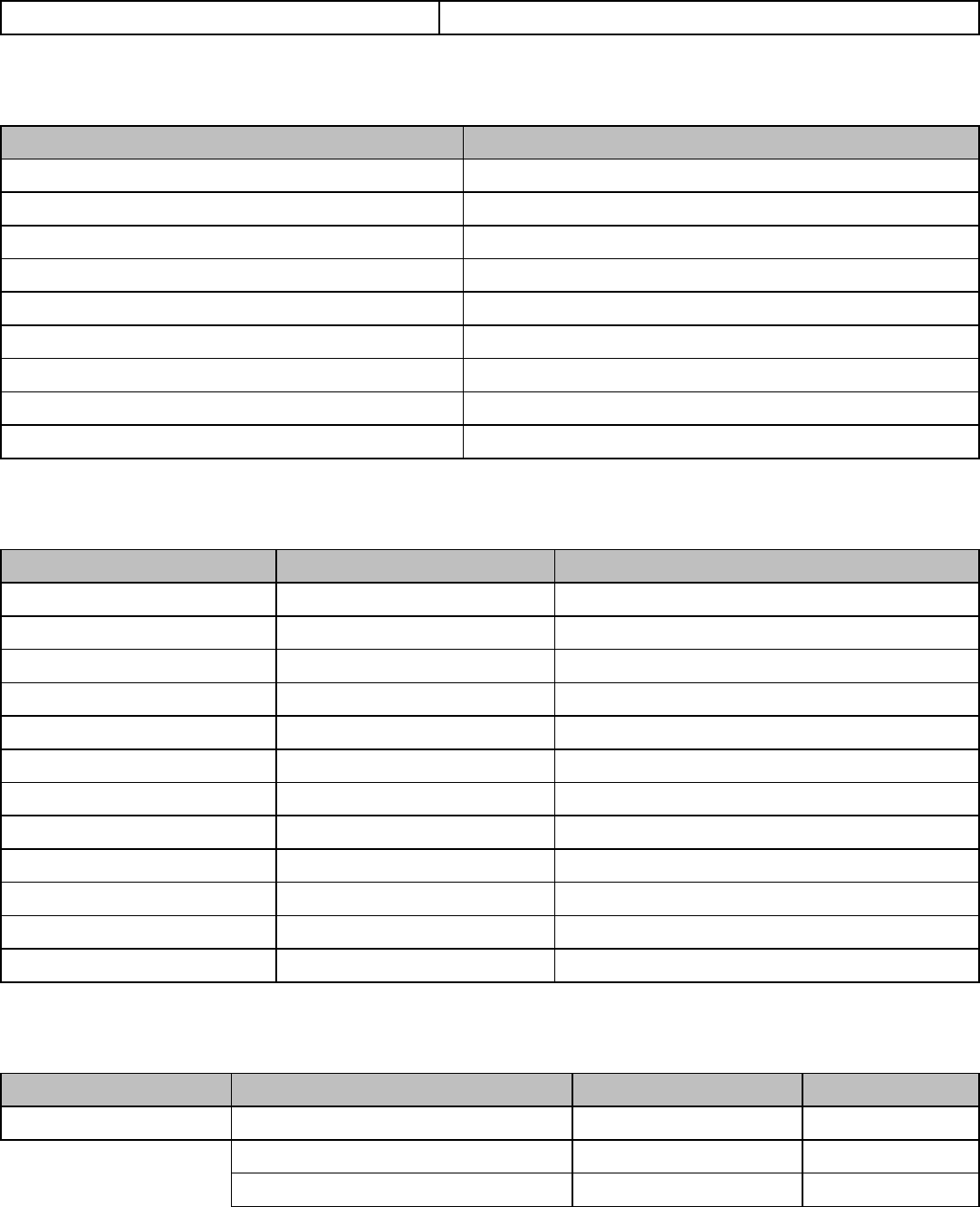
O Other or Non-Fuel
Appendix F-4: Measurement Codes
Value Description
C Case/Carton
G Gallons
K Kilograms
L Liters
P Pounds
Q Quarts
U Units
Z Ounces
X Undefined
Appendix F-5: Default Dispenser Card Reader Pre-Auth Amounts and Cutoff Amounts
Card Brand Pre-Auth Amount Cut Off Amount
Visa $1.00 $75.00
MasterCard $1.00 $100.00
American Express $90.00 $90.00
Discover $75.00 $75.00
Gift Cards $75.00 $75.00
Wright Express $1.00 $150.00
Voyager $75.00 $75.00
Visa Fleet $1.00 $150.00
MasterCard Fleet $1.00 $150.00
Debit $50.00 $50.00
Fleet One $250.00 $250.00
FuelMan $50.00 Authorizer can return higher amount
Appendix F-6: Fleet Card Partial Authorization and VoicePost Support
Fleet Card Description Partial Approval VoicePost
Wright Express Pay at Pump Magnetic Read No No
Inside Console Magnetic Read No Yes
Inside Console Manual Entry No Yes
Online Commerce Suite™ SOAP Integration Guide
Page 132
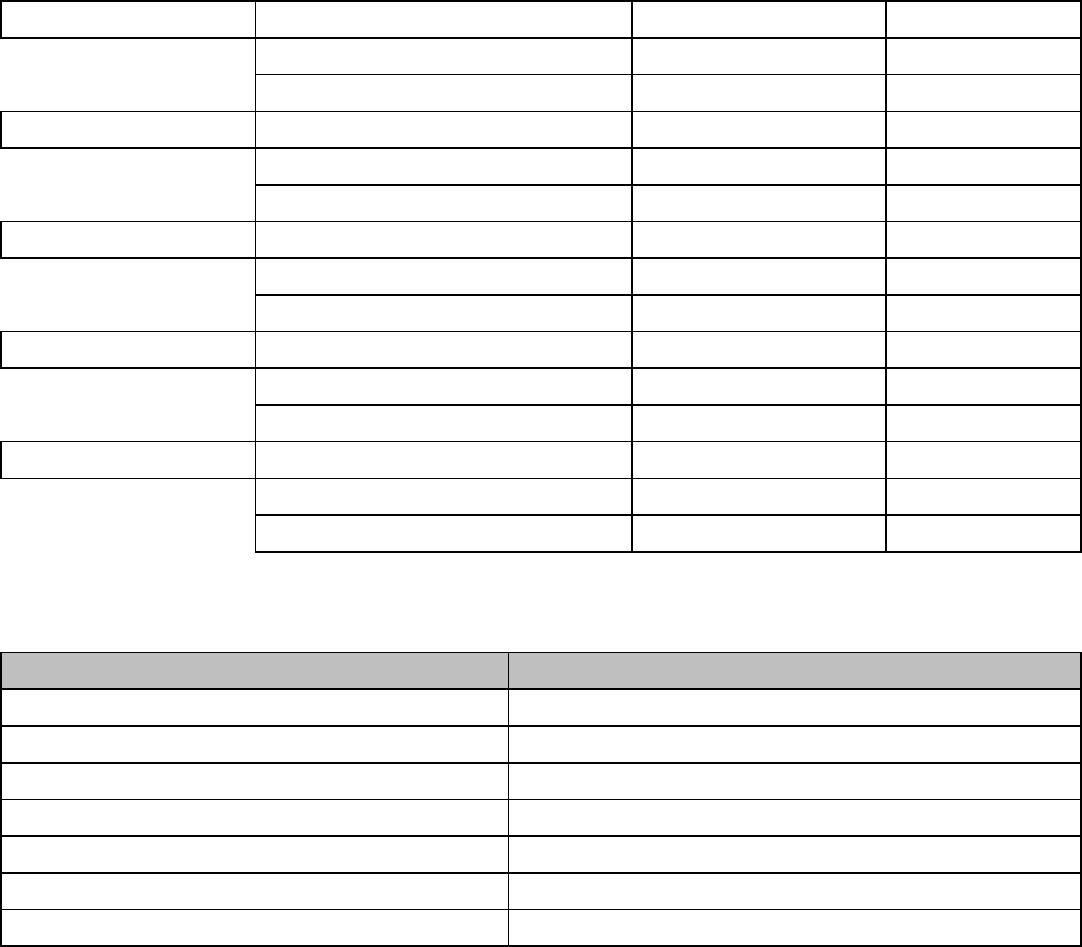
Voyager Pay at Pump Magnetic Read No No
Inside Console Magnetic Read No Yes
Inside Console Manual Entry No Yes
MasterCard Fleet Pay at Pump Magnetic Read Yes No
Inside Console Magnetic Read Yes Yes
Inside Console Manual Entry Yes Yes
Visa Fleet Pay at Pump Magnetic Read Yes No
Inside Console Magnetic Read Yes Yes
Inside Console Manual Entry Yes Yes
Fleet One Pay at Pump Magnetic Read No No
Inside Console Magnetic Read No Yes
Inside Console Manual Entry No Yes
FuelMan Pay at Pump Magnetic Read No No
Inside Console Magnetic Read No No
Inside Console Manual Entry No No
Appendix F-7: Industry Codes
Value Description
E E-Commerce
D MO/TO
R Retail
F Restaurant
A Auto Rental
H Hotel
O Oil
Online Commerce Suite™ SOAP Integration Guide
Page 133