Ionic Training Setup Instructions
User Manual: Pdf
Open the PDF directly: View PDF ![]() .
.
Page Count: 8
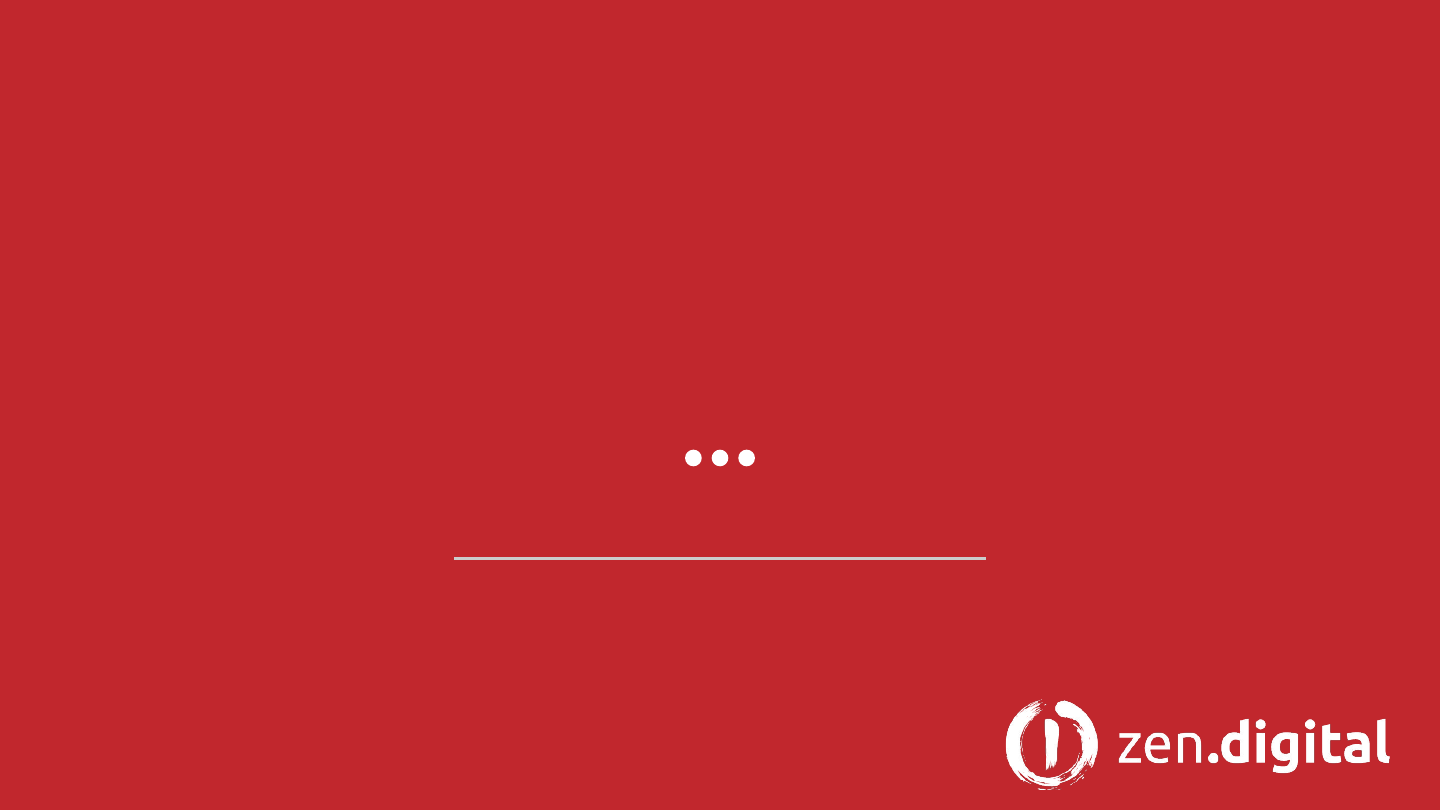
Ionic Training
Setup Instructions
PLEASE DO BEFORE CLASS

Node.js
You need to have Node.js installed on your local machine.
●You will need a minimum of Node.js v6.9.x with npm v3
node -v && npm -v # to find which versions you have
○node v8 with npm v5 is now recommended
●If you don't have that, download:
https://nodejs.org/en/download
Mac/Linux
If you use Node often, and want to support multiple versions, check out:
(not required….)
https://github.com/creationix/nvm

Install Ionic
Once node is installed, lets get the latest Cordova and Ionic
command-line tools. Do this in a regular (not Admin) terminal:
npm install --global cordova ionic
You will have to wait some time for all the necessary packages to
download from https://www.npmjs.com. When complete, "cd" to where
you want your project folder to live and type the following to create the
initial Ionic App folder:
ionic start myApp tabs

ionic start Questions:
You can answer differently, but for now let's choose the default answers:
●Would you like to integrate your new app with Cordova to target
native iOS and Android? (y/N) NO
●Install the free Ionic Pro SDK and connect your app? (Y/n) NO
Finally at the command line:
cd myApp
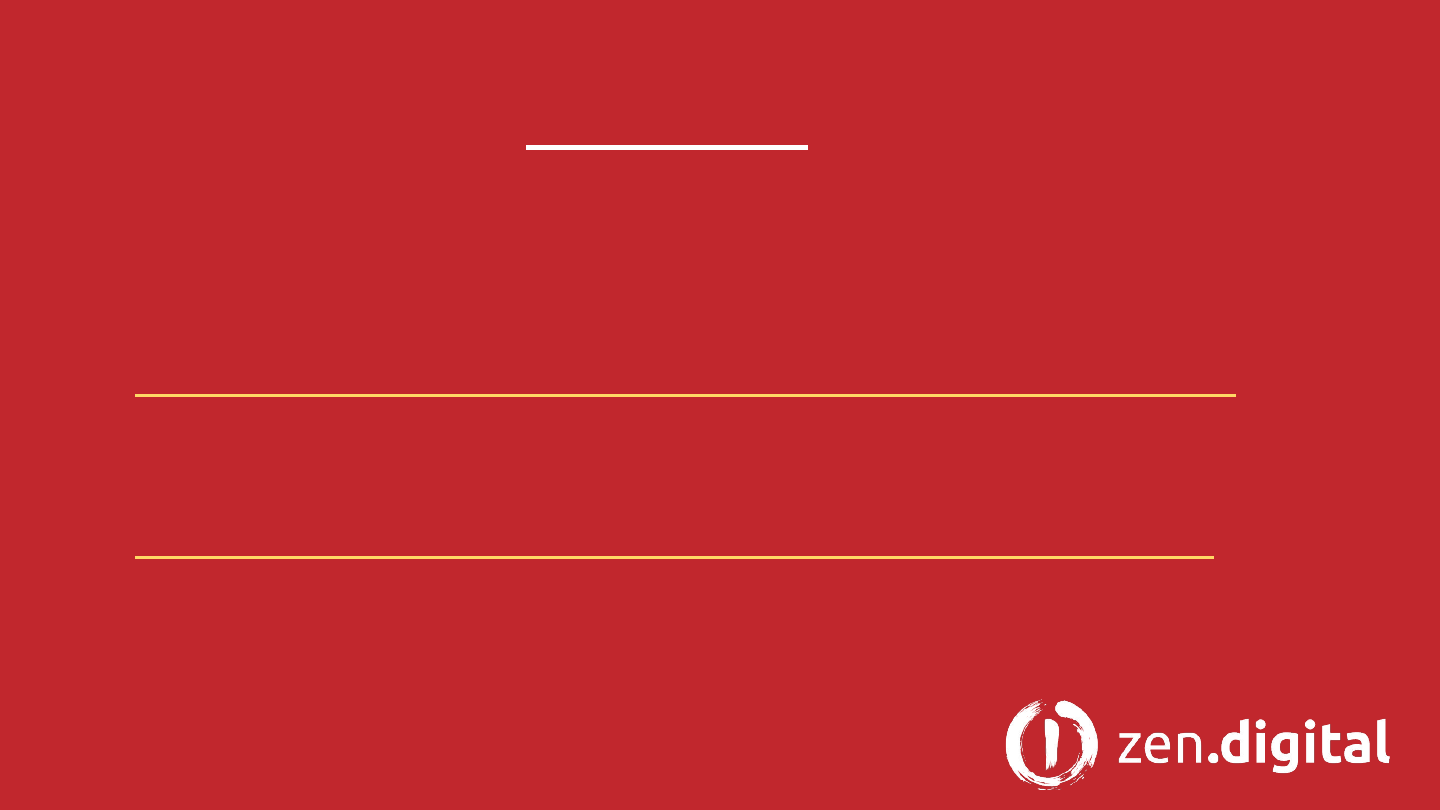
Download and install Ionic DevApp on your phone or device
Search for Ionic DevApp
On Google Play:
●https://play.google.com/store/apps/details?id=io.ionic.devapp
On Apple's App Store:
●https://itunes.apple.com/us/app/ionic-devapp/id1233447133
If you don't have an account Sign up.
Keep the app running with the screen on!

Run your first Ionic app
'cd' into the project folder created by the ionic start command:
cd myApp
Start the Ionic App:
ionic serve -cl
A browser should soon open on now be able to open a browser to
http://localhost:8100/ionic-lab and you will see the Ionic app running!
If your device is on the same WiFi/LAN network, you will be able to see
the app there as well!

IDE (Integrated Development Environment)
Install a local IDE:
●WebStorm - Recommended. A 30 day trial is available at:
https://www.jetbrains.com/webstorm/download/
●WebStorm Keyboard Shortcuts Reference
○Keyboard & Mouse Docs
●If you use WebStorm, please use the latest version, older versions
may not support Angular2 or TypeScript.
●You can also use Visual Studio Code - Free at
https://code.visualstudio.com
