The JasperReports Ultimate Guide Third Edition Jasper Reports 3
JasperReports-Ultimate-Guide-3
JasperReports-Ultimate-Guide-3
JasperReports-Ultimate-Guide-3
JasperReports-Ultimate-Guide-3
JasperReports-Ultimate-Guide-3
User Manual: Pdf
Open the PDF directly: View PDF ![]() .
.
Page Count: 333 [warning: Documents this large are best viewed by clicking the View PDF Link!]
- Table of Contents
- Getting Started
- Working with Report Templates
- Filling Report Templates
- Handling Generated Reports
- Large File Support
- API Overview
- net.sf.jasperreports.engine.design.JasperDesign
- net.sf.jasperreports.engine.JasperReport
- net.sf.jasperreports.engine.JasperCompileManager
- net.sf.jasperreports.engine.JasperPrint
- net.sf.jasperreports.engine.JRDataSource
- net.sf.jasperreports.engine.JRResultSetDataSource
- net.sf.jasperreports.engine.data.JRBeanArrayDataSource and net.sf.jasperreports.engine.data.JRBeanCollectionDataSource
- net.sf.jasperreports.engine.data.JRXmlDataSource
- net.sf.jasperreports.engine.JREmptyDataSource
- net.sf.jasperreports.engine.JasperFillManager
- net.sf.jasperreports.engine.JRAbstractScriplet
- net.sf.jasperreports.engine.JRDefaultScriptlet
- net.sf.jasperreports.engine.JasperPrintManager
- net.sf.jasperreports.engine.JasperExportManager
- net.sf.jasperreports.engine.JasperRunManager
- net.sf.jasperreports.view.JRViewer
- net.sf.jasperreports.view.JasperViewer
- net.sf.jasperreports.view.JasperDesignViewer
- net.sf.jasperreports.engine.util.JRLoader
- net.sf.jasperreports.engine.util.JRSaver
- net.sf.jasperreports.engine.xml.JRXmlLoader
- net.sf.jasperreports.engine.xml.JRPrintXmlLoader
- Report Template Structure
- Reporting Data
- Report Sections
- Report Elements
- Subreports
- Datasets
- Charts
- Crosstabs
- Other Components
- Scriptlets
- Internationalization
- Report Exporters
- Exporter Input
- Exporter Output
- Exporter Filters
- Monitoring Export Progress
- Grid Exporters
- Font Mappings
- Graphics2D Exporter
- Java Print Service Exporter
- PDF Exporter
- RTF Exporter
- DOCX Exporter
- XML Exporter
- HTML Exporter
- XHTML/CSS Exporter
- XLS/XLSX Exporters
- PPTX Exporter
- ODT Exporter
- ODS Exporter
- CSV Exporter
- Plain Text Exporter
- Configuration Files
- Advanced JasperReports
- Index

THE JASPERREPORTS ULTIMATE GUIDE
PAGE I
THE JASPERREPORTS ULTIMATE GUIDE
The JasperReports Ultimate Guide Third Edition
Copyright © 2011 Jaspersoft Corporation. All rights reserved. Printed in the U.S.A.
Jaspersoft, the Jaspersoft logo, Jaspersoft iReport Designer, JasperReports Library,
JasperReports Server, Jaspersoft OLAP, and Jaspersoft ETL are trademarks and/or registered
trademarks of Jaspersoft Corporation in the United States and in jurisdictions throughout the
world. All other company and product names are or may be trade names or trademarks of
their respective owners.
This is version 0811-UGJ37-6 of the JasperReports Ultimate Guide.
PAGE II
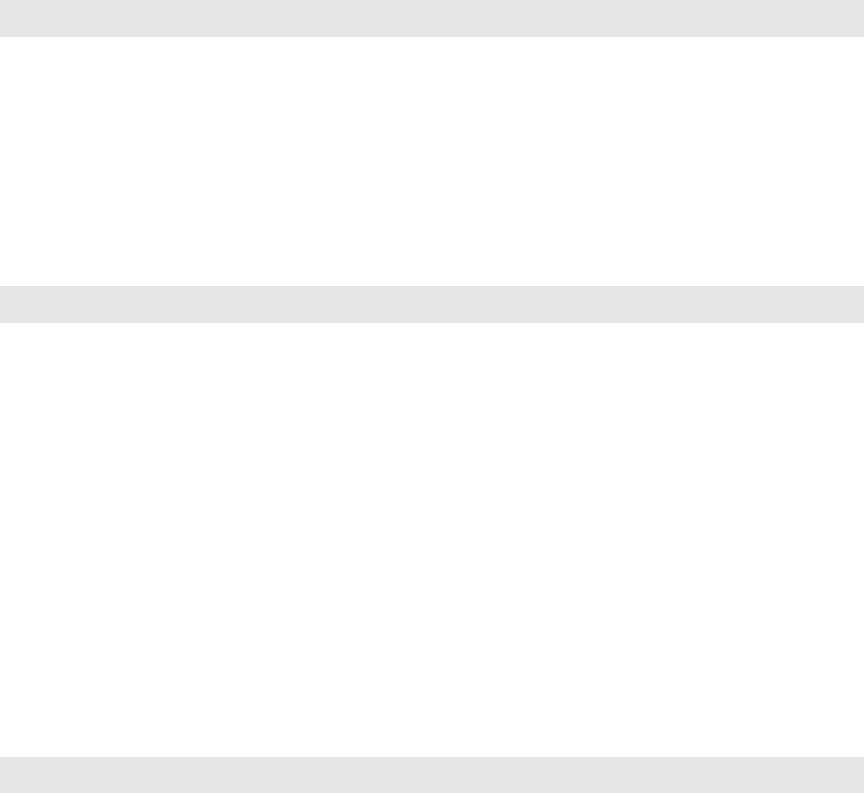
THE JASPERREPORTS ULTIMATE GUIDE
TABLE OF CONTENTS
G
ETTING
S
TARTED
.............................................................................................1
I
NSTALLING
J
ASPER
R
EPORTS
....................................................................................1
R
EQUIREMENTS
.....................................................................................................1
X11/H
EADLESS
J
AVA
.............................................................................................3
B
UILDING
THE
S
OURCE
F
ILES
AND
R
UNNING
THE
S
AMPLES
.............................................3
A
NT
B
UILD
T
OOL
...............................................................................................................................3
B
UILDING
THE
P
ROJECT
FROM
S
OURCE
F
ILES
..........................................................................................4
R
UNNING
THE
S
AMPLES
.......................................................................................................................4
HSQLDB D
EMO
D
ATABASE
...............................................................................................................4
W
ORKING
WITH
R
EPORT
T
EMPLATES
......................................................................6
C
REATING
R
EPORT
T
EMPLATES
................................................................................6
R
EPORT
D
ESIGN
P
REVIEW
.......................................................................................7
L
OADING
AND
S
TORING
R
EPORT
T
EMPLATE
F
ILES
.........................................................8
C
OMPILING
R
EPORT
T
EMPLATES
.............................................................................10
E
XPRESSIONS
S
CRIPTING
L
ANGUAGE
........................................................................10
R
EPORT
C
OMPILERS
............................................................................................11
A B
RIEF
H
ISTORY
OF
R
EPORT
C
OMPILATION
..........................................................................................12
C
ONFIGURATION
P
ROPERTIES
TO
C
USTOMIZE
R
EPORT
C
OMPILATION
............................................................13
JDT C
OMPILER
–S
PECIFIC
C
ONFIGURATION
P
ROPERTIES
..........................................................................15
A
NT
T
ASKS
........................................................................................................15
A
NT
T
ASKS
FOR
C
OMPILING
R
EPORTS
.....................................................................15
A
TTRIBUTES
OF
THE
R
EPORT
T
EMPLATE
C
OMPILATION
T
ASK
......................................................................16
A
NT
T
ASK
FOR
D
ECOMPILING
R
EPORTS
................................................................................................17
A
NT
T
ASK
FOR
U
PDATING
R
EPORTS
....................................................................................................17
F
ILLING
R
EPORT
T
EMPLATES
..............................................................................19
R
EPORTING
D
ATA
................................................................................................20
G
ENERATED
R
EPORTS
..........................................................................................21
F
ILLING
O
RDER
(V
ERTICAL
/H
ORIZONTAL
F
ILLING
).......................................................21
PAGE III
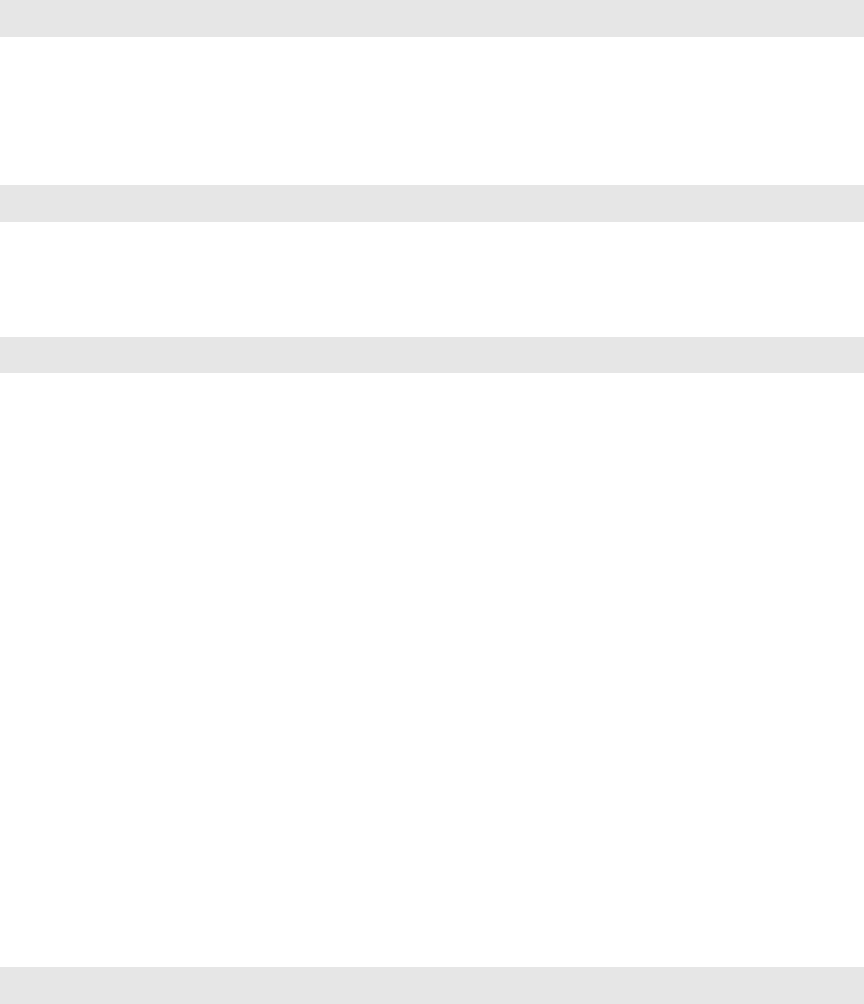
THE JASPERREPORTS ULTIMATE GUIDE
A
SYNCHRONOUS
R
EPORT
F
ILLING
...........................................................................22
H
ANDLING
G
ENERATED
R
EPORTS
........................................................................24
L
OADING
AND
S
AVING
G
ENERATED
R
EPORTS
.............................................................24
V
IEWING
R
EPORTS
...............................................................................................25
P
RINTING
R
EPORTS
..............................................................................................27
E
XPORTING
R
EPORTS
...........................................................................................28
L
ARGE
F
ILE
S
UPPORT
.......................................................................................30
F
ILE
V
IRTUALIZER
................................................................................................31
S
WAP
F
ILE
V
IRTUALIZER
.......................................................................................31
I
N
-M
EMORY
GZIP V
IRTUALIZER
.............................................................................32
API O
VERVIEW
...............................................................................................33
NET
.
SF
.
JASPERREPORTS
.
ENGINE
.
DESIGN
.J
ASPER
D
ESIGN
............................................................................33
NET
.
SF
.
JASPERREPORTS
.
ENGINE
.J
ASPER
R
EPORT
.....................................................................................34
NET
.
SF
.
JASPERREPORTS
.
ENGINE
.J
ASPER
C
OMPILE
M
ANAGER
........................................................................34
NET
.
SF
.
JASPERREPORTS
.
ENGINE
.J
ASPER
P
RINT
........................................................................................34
NET
.
SF
.
JASPERREPORTS
.
ENGINE
.JRD
ATA
S
OURCE
...................................................................................34
NET
.
SF
.
JASPERREPORTS
.
ENGINE
.JRR
ESULT
S
ET
D
ATA
S
OURCE
....................................................................35
NET
.
SF
.
JASPERREPORTS
.
ENGINE
.
DATA
.JRB
EAN
A
RRAY
D
ATA
S
OURCE
AND
NET
.
SF
.
JASPERREPORTS
.
ENGINE
.
DATA
.JRB
EAN
C
OLLECTION
D
ATA
S
OURCE
.....................................................35
NET
.
SF
.
JASPERREPORTS
.
ENGINE
.
DATA
.JRX
ML
D
ATA
S
OURCE
......................................................................35
NET
.
SF
.
JASPERREPORTS
.
ENGINE
.JRE
MPTY
D
ATA
S
OURCE
..........................................................................35
NET
.
SF
.
JASPERREPORTS
.
ENGINE
.J
ASPER
F
ILL
M
ANAGER
..............................................................................36
NET
.
SF
.
JASPERREPORTS
.
ENGINE
.JRA
BSTRACT
S
CRIPLET
............................................................................36
NET
.
SF
.
JASPERREPORTS
.
ENGINE
.JRD
EFAULT
S
CRIPTLET
............................................................................36
NET
.
SF
.
JASPERREPORTS
.
ENGINE
.J
ASPER
P
RINT
M
ANAGER
...........................................................................37
NET
.
SF
.
JASPERREPORTS
.
ENGINE
.J
ASPER
E
XPORT
M
ANAGER
........................................................................37
NET
.
SF
.
JASPERREPORTS
.
ENGINE
.J
ASPER
R
UN
M
ANAGER
............................................................................37
NET
.
SF
.
JASPERREPORTS
.
VIEW
.JRV
IEWER
..............................................................................................37
NET
.
SF
.
JASPERREPORTS
.
VIEW
.J
ASPER
V
IEWER
.........................................................................................38
NET
.
SF
.
JASPERREPORTS
.
VIEW
.J
ASPER
D
ESIGN
V
IEWER
...............................................................................38
NET
.
SF
.
JASPERREPORTS
.
ENGINE
.
UTIL
.JRL
OADER
.....................................................................................38
NET
.
SF
.
JASPERREPORTS
.
ENGINE
.
UTIL
.JRS
AVER
.......................................................................................38
NET
.
SF
.
JASPERREPORTS
.
ENGINE
.
XML
.JRX
ML
L
OADER
................................................................................38
NET
.
SF
.
JASPERREPORTS
.
ENGINE
.
XML
.JRP
RINT
X
ML
L
OADER
........................................................................39
R
EPORT
T
EMPLATE
S
TRUCTURE
..........................................................................40
JRXML...........................................................................................................40
XSD R
EFERENCE
...............................................................................................40
JRXML E
NCODING
.............................................................................................41
R
EPORT
T
EMPLATE
P
ROPERTIES
.............................................................................42
PAGE IV

THE JASPERREPORTS ULTIMATE GUIDE
R
EPORT
N
AME
................................................................................................................................43
L
ANGUAGE
.....................................................................................................................................43
C
OLUMN
C
OUNT
..............................................................................................................................43
P
RINT
O
RDER
.................................................................................................................................43
P
AGE
S
IZE
.....................................................................................................................................44
P
AGE
O
RIENTATION
..........................................................................................................................44
P
AGE
M
ARGINS
...............................................................................................................................45
C
OLUMN
S
IZE
AND
S
PACING
...............................................................................................................45
E
MPTY
D
ATA
S
OURCE
B
EHAVIOR
........................................................................................................45
T
ITLE
AND
S
UMMARY
S
ECTION
P
LACEMENT
............................................................................................46
C
OLUMN
F
OOTER
P
LACEMENT
............................................................................................................46
S
CRIPTLET
C
LASS
............................................................................................................................46
R
ESOURCE
B
UNDLE
..........................................................................................................................47
M
ISSING
R
ESOURCES
B
EHAVIOR
.........................................................................................................47
P
AGINATION
....................................................................................................................................47
F
ORMATTING
N
UMBERS
, D
ATES
,
AND
T
IMES
...........................................................................................47
C
USTOM
P
ROPERTIES
...........................................................................................48
I
MPORTING
P
ACKAGES
..........................................................................................49
S
TYLES
.............................................................................................................49
R
EPORT
S
TYLE
N
AME
......................................................................................................................51
D
EFAULT
R
EPORT
S
TYLE
...................................................................................................................51
C
ASCADING
R
EPORT
S
TYLES
..............................................................................................................51
C
ONDITIONAL
S
TYLES
.......................................................................................................................51
R
EFERENCING
A
R
EPORT
S
TYLE
..........................................................................................................53
S
TYLE
TEMPLATES
............................................................................................................................53
R
EPORTING
D
ATA
............................................................................................56
E
XPRESSIONS
.....................................................................................................56
S
YNTAX
.........................................................................................................................................57
C
ALCULATOR
..................................................................................................................................58
B
UILT
-I
N
F
UNCTIONS
........................................................................................................................59
C
ONDITIONAL
E
XPRESSIONS
...............................................................................................................59
P
ARAMETERS
......................................................................................................60
P
ARAMETER
N
AME
...........................................................................................................................60
P
ARAMETER
C
LASS
..........................................................................................................................61
P
ROMPTING
FOR
P
ARAMETER
V
ALUES
..................................................................................................61
P
ARAMETER
C
USTOM
P
ROPERTIES
.......................................................................................................61
P
ARAMETER
D
EFAULT
V
ALUE
.............................................................................................................62
B
UILT
-I
N
R
EPORT
P
ARAMETERS
..........................................................................................................62
D
ATA
S
OURCES
..................................................................................................67
JDBC D
ATA
S
OURCE
......................................................................................................................68
J
AVA
B
EANS
D
ATA
S
OURCES
..............................................................................................................69
M
AP
-B
ASED
D
ATA
S
OURCES
.............................................................................................................71
T
ABLE
M
ODEL
D
ATA
S
OURCE
.............................................................................................................71
XML D
ATA
S
OURCES
......................................................................................................................72
PAGE V

THE JASPERREPORTS ULTIMATE GUIDE
CSV D
ATA
S
OURCES
......................................................................................................................75
XLS D
ATA
S
OURCES
.......................................................................................................................76
E
MPTY
D
ATA
S
OURCES
.....................................................................................................................76
R
EWINDABLE
D
ATA
S
OURCES
.............................................................................................................77
D
ATA
S
OURCE
P
ROVIDER
..................................................................................................................77
R
EPORT
Q
UERIES
................................................................................................78
SQL Q
UERIES
...............................................................................................................................78
S
TORED
P
ROCEDURES
......................................................................................................................81
Q
UERY
E
XECUTER
API....................................................................................................................81
SQL Q
UERY
E
XECUTER
...................................................................................................................83
XP
ATH
Q
UERY
E
XECUTER
.................................................................................................................83
H
IBERNATE
Q
UERY
E
XECUTER
............................................................................................................84
MDX Q
UERY
E
XECUTER
..................................................................................................................86
XMLA Q
UERY
E
XECUTER
................................................................................................................91
EJB QL/JPA Q
UERY
E
XECUTER
......................................................................................................93
F
IELDS
..............................................................................................................95
F
IELD
N
AME
...................................................................................................................................96
F
IELD
C
LASS
..................................................................................................................................96
F
IELD
D
ESCRIPTION
..........................................................................................................................97
C
USTOM
F
IELD
P
ROPERTIES
...............................................................................................................97
S
ORT
F
IELDS
..................................................................................................................................97
V
ARIABLES
.........................................................................................................98
V
ARIABLE
N
AME
..............................................................................................................................99
V
ARIABLE
C
LASS
.............................................................................................................................99
R
ESET
T
YPE
...................................................................................................................................99
R
ESET
G
ROUP
..............................................................................................................................100
I
NCREMENT
T
YPE
...........................................................................................................................100
I
NCREMENT
G
ROUP
........................................................................................................................100
C
ALCULATIONS
..............................................................................................................................100
I
NCREMENTERS
..............................................................................................................................102
B
UILT
-I
N
R
EPORT
V
ARIABLES
...........................................................................................................103
D
ATA
F
ILTERS
..................................................................................................104
R
EPORT
S
ECTIONS
.........................................................................................105
B
AND
C
ONTENT
................................................................................................105
B
AND
H
EIGHT
...................................................................................................106
P
REVENTING
B
AND
S
PLIT
....................................................................................106
S
KIPPING
B
ANDS
...............................................................................................106
M
AIN
S
ECTIONS
................................................................................................107
T
ITLE
.......................................................................................................................................... 107
P
AGE
H
EADER
..............................................................................................................................108
C
OLUMN
H
EADER
..........................................................................................................................108
D
ETAIL
........................................................................................................................................108
C
OLUMN
F
OOTER
...........................................................................................................................108
PAGE VI

THE JASPERREPORTS ULTIMATE GUIDE
P
AGE
F
OOTER
..............................................................................................................................108
S
UMMARY
....................................................................................................................................108
L
AST
P
AGE
F
OOTER
.......................................................................................................................108
B
ACKGROUND
............................................................................................................................... 109
N
O
D
ATA
.....................................................................................................................................109
D
ATA
G
ROUPING
...............................................................................................109
G
ROUP
N
AME
...............................................................................................................................110
S
TARTING
A
N
EW
P
AGE
OR
C
OLUMN
W
HEN
A
G
ROUP
B
REAKS
................................................................111
R
ESETTING
P
AGE
N
UMBER
..............................................................................................................111
G
ROUP
H
EADER
............................................................................................................................111
G
ROUP
F
OOTER
............................................................................................................................111
P
REVENTING
G
ROUP
S
PLIT
..............................................................................................................112
M
ULTI
-
BAND
S
ECTIONS
.......................................................................................113
R
EPORT
E
LEMENTS
........................................................................................114
R
EPORT
E
LEMENT
P
ROPERTIES
............................................................................114
E
LEMENT
K
EY
...............................................................................................................................115
S
TYLE
.........................................................................................................................................115
A
BSOLUTE
P
OSITION
.......................................................................................................................115
R
ELATIVE
P
OSITION
........................................................................................................................115
E
LEMENT
S
IZE
.............................................................................................................................. 116
E
LEMENT
C
OLOR
...........................................................................................................................116
E
LEMENT
T
RANSPARENCY
................................................................................................................117
S
KIPPING
E
LEMENT
D
ISPLAY
............................................................................................................117
R
EPRINTING
E
LEMENTS
ON
S
ECTION
O
VERFLOWS
.................................................................................117
S
UPPRESSING
R
EPEATING
V
ALUES
D
ISPLAY
.........................................................................................117
R
EMOVING
B
LANK
S
PACE
................................................................................................................119
S
TRETCH
B
EHAVIOR
.......................................................................................................................121
C
USTOM
E
LEMENT
P
ROPERTIES
............................................................................121
T
EXT
E
LEMENTS
................................................................................................123
H
ORIZONTAL
A
LIGNMENT
..................................................................................................................123
V
ERTICAL
A
LIGNMENT
.....................................................................................................................123
R
OTATING
T
EXT
............................................................................................................................123
L
INE
S
PACING
...............................................................................................................................124
S
TYLED
T
EXT
............................................................................................................................... 124
F
ONTS
AND
U
NICODE
S
UPPORT
........................................................................................................124
S
TATIC
T
EXTS
............................................................................................................................... 130
T
EXT
F
IELDS
................................................................................................................................131
S
TYLED
T
EXT
AND
M
ARKUP
T
EXT
......................................................................................................134
T
EXT
M
EASURING
AND
T
RUNCATION
...................................................................................................136
G
RAPHIC
E
LEMENTS
...........................................................................................138
S
TRETCH
B
EHAVIOR
.......................................................................................................................139
B
ORDER
S
TYLE
.............................................................................................................................139
B
ACKGROUND
F
ILL
S
TYLE
................................................................................................................140
L
INES
..........................................................................................................................................140
PAGE VII
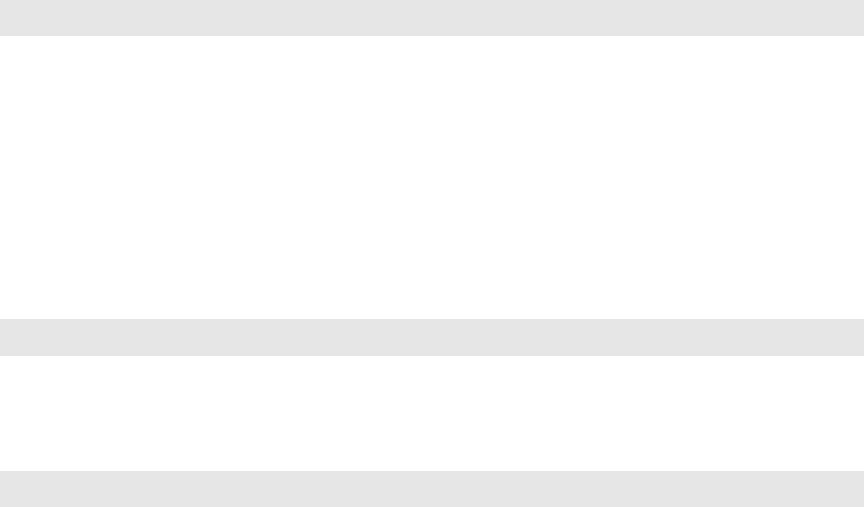
THE JASPERREPORTS ULTIMATE GUIDE
R
ECTANGLES
................................................................................................................................ 140
E
LLIPSES
.....................................................................................................................................141
I
MAGES
........................................................................................................................................ 141
C
HARTS
AND
G
RAPHICS
..................................................................................................................148
B
OX
E
LEMENTS
.................................................................................................149
B
ORDER
S
TYLE
.............................................................................................................................150
B
ORDER
C
OLOR
............................................................................................................................150
B
OX
P
ADDING
...............................................................................................................................150
H
YPERLINKS
, A
NCHORS
,
AND
B
OOKMARKS
..............................................................150
C
USTOM
H
YPERLINKS
.....................................................................................................................154
A
NCHORS
.....................................................................................................................................155
B
OOKMARKS
.................................................................................................................................155
E
LEMENT
G
ROUPS
.............................................................................................155
F
RAMES
..........................................................................................................156
P
AGE
B
REAKS
AND
C
OLUMN
B
REAKS
.....................................................................157
G
ENERIC
E
LEMENTS
...........................................................................................157
G
ENERIC
E
LEMENT
P
ARAMETERS
......................................................................................................159
G
ENERIC
E
LEMENT
E
XPORT
H
ANDLERS
..............................................................................................160
S
UBREPORTS
................................................................................................161
S
UBREPORT
O
VERVIEW
.......................................................................................161
C
ACHING
S
UBREPORTS
...................................................................................................................163
S
UBREPORT
P
ARAMETERS
...................................................................................163
S
UBREPORT
D
ATA
S
OURCE
.................................................................................164
R
ETURNING
V
ALUES
FROM
S
UBREPORTS
.................................................................165
M
ASTER
R
EPORT
V
ARIABLE
.............................................................................................................166
U
SING
R
ETURNED
V
ALUES
...............................................................................................................166
C
USTOM
I
NCREMENTERS
..................................................................................................................166
S
UBREPORT
R
UNNERS
........................................................................................166
D
ATASETS
....................................................................................................169
M
AIN
D
ATASET
.................................................................................................169
S
UBDATASETS
...................................................................................................169
D
ATASET
R
UNS
.................................................................................................170
C
HARTS
.......................................................................................................172
C
HART
P
ROPERTIES
...........................................................................................173
C
HART
R
ENDERING
........................................................................................................................174
C
HART
T
ITLE
AND
S
UBTITLE
.............................................................................................................174
C
HART
L
EGEND
.............................................................................................................................175
C
HART
C
USTOMIZER
AND
C
HART
T
HEME
.............................................................................................175
C
HART
D
ATASETS
..............................................................................................176
PAGE VIII
THE JASPERREPORTS ULTIMATE GUIDE
C
HART
D
ATASET
O
VERVIEW
.............................................................................................................176
P
IE
D
ATASET
................................................................................................................................178
C
ATEGORY
D
ATASET
......................................................................................................................179
XY D
ATASET
................................................................................................................................180
T
IME
S
ERIES
D
ATASET
....................................................................................................................180
T
IME
P
ERIOD
D
ATASET
...................................................................................................................181
XYZ D
ATASET
..............................................................................................................................182
H
IGH
-L
OW
D
ATASET
......................................................................................................................183
V
ALUE
D
ATASET
............................................................................................................................184
C
HART
I
TEM
H
YPERLINKS
................................................................................................................184
C
HART
P
LOTS
..................................................................................................185
C
HART
P
LOT
O
VERVIEW
..................................................................................................................185
P
IE
P
LOT
.....................................................................................................................................187
P
IE
3D P
LOT
...............................................................................................................................187
B
AR
P
LOT
....................................................................................................................................188
B
AR
3D P
LOT
..............................................................................................................................188
L
INE
P
LOT
................................................................................................................................... 189
A
REA
P
LOT
..................................................................................................................................190
S
CATTER
P
LOT
............................................................................................................................. 190
B
UBBLE
P
LOT
...............................................................................................................................190
T
IME
S
ERIES
P
LOT
........................................................................................................................191
H
IGH
-L
OW
P
LOT
...........................................................................................................................192
C
ANDLESTICK
P
LOT
........................................................................................................................192
M
ETER
P
LOT
................................................................................................................................193
T
HERMOMETER
P
LOT
......................................................................................................................194
M
ULTI
-
AXIS
P
LOT
........................................................................................................................... 196
A
XIS
F
ORMAT
...............................................................................................................................196
C
HART
T
YPES
...................................................................................................197
P
IE
C
HART
...................................................................................................................................197
P
IE
3D C
HART
.............................................................................................................................197
B
AR
C
HART
..................................................................................................................................197
B
AR
3D C
HART
............................................................................................................................198
XY B
AR
C
HART
............................................................................................................................198
S
TACKED
B
AR
C
HART
.....................................................................................................................198
S
TACKED
B
AR
3D C
HART
...............................................................................................................198
L
INE
C
HART
................................................................................................................................. 198
XY L
INE
C
HART
............................................................................................................................ 198
A
REA
C
HART
................................................................................................................................199
S
TACKED
A
REA
C
HART
...................................................................................................................199
XY A
REA
C
HART
..........................................................................................................................199
S
CATTER
P
LOT
C
HART
...................................................................................................................199
B
UBBLE
C
HART
.............................................................................................................................199
T
IME
S
ERIES
C
HART
......................................................................................................................200
H
IGH
-L
OW
-O
PEN
-C
LOSE
C
HART
......................................................................................................200
C
ANDLESTICK
C
HART
......................................................................................................................200
M
ETER
C
HART
..............................................................................................................................200
PAGE IX
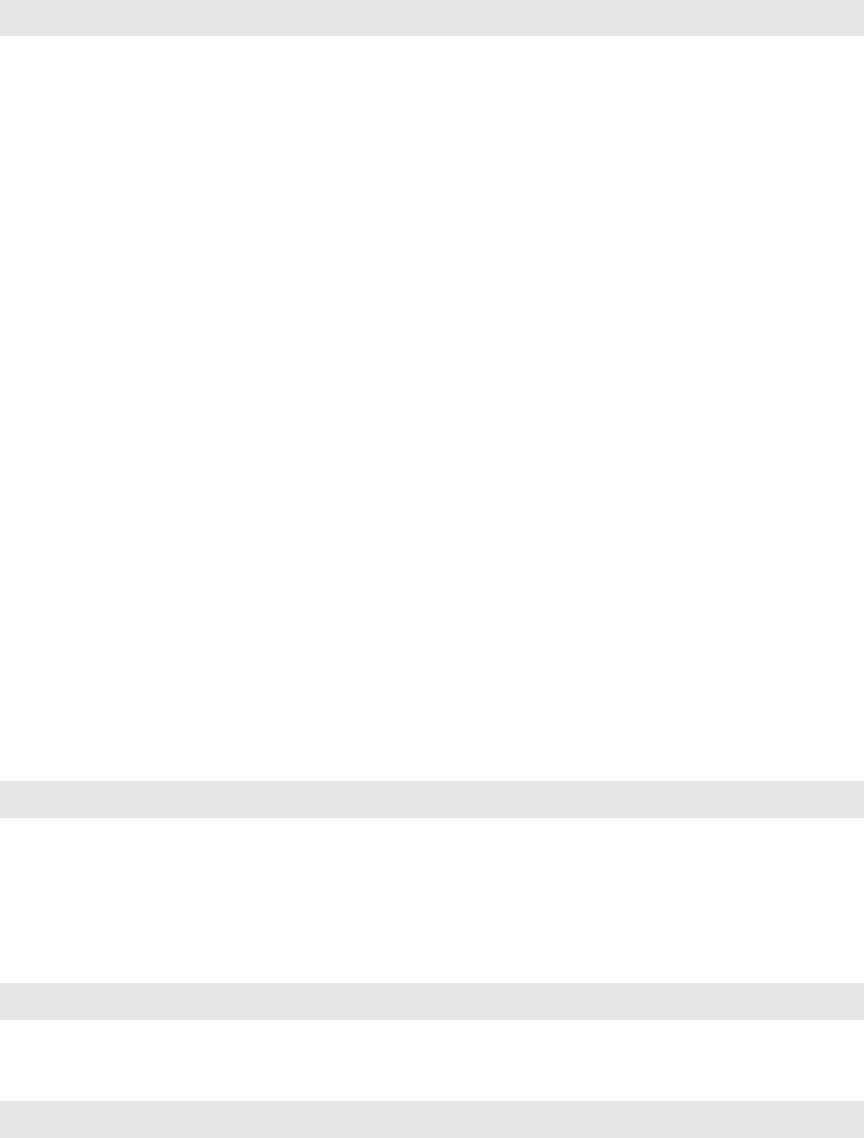
THE JASPERREPORTS ULTIMATE GUIDE
T
HERMOMETER
C
HART
....................................................................................................................200
M
ULTI
-
AXIS
C
HART
.........................................................................................................................200
C
ROSSTABS
..................................................................................................202
C
ROSSTAB
O
VERVIEW
........................................................................................202
R
EPEATING
R
OW
AND
C
OLUMN
H
EADERS
............................................................................................202
C
OLUMN
B
REAK
O
FFSET
.................................................................................................................203
R
UN
D
IRECTION
............................................................................................................................203
I
GNORE
W
IDTH
..............................................................................................................................203
C
ROSSTAB
P
ARAMETERS
.....................................................................................203
C
ROSSTAB
D
ATASETS
.........................................................................................204
U
SING
P
RESORTED
D
ATA
................................................................................................................204
D
ATA
G
ROUPING
(B
UCKETING
).............................................................................205
B
UCKET
E
XPRESSION
......................................................................................................................205
B
UCKET
C
OMPARATOR
AND
S
ORT
O
RDER
...........................................................................................206
R
OW
G
ROUPS
..............................................................................................................................206
C
OLUMN
G
ROUPS
..........................................................................................................................208
M
EASURES
.......................................................................................................210
M
EASURE
N
AME
............................................................................................................................210
M
EASURE
T
YPE
............................................................................................................................. 210
M
EASURE
E
XPRESSION
...................................................................................................................210
M
EASURE
C
ALCULATION
AND
C
USTOM
I
NCREMENTERS
............................................................................211
P
ERCENTAGES
AND
S
ECOND
-P
ASS
T
YPES
OF
C
ALCULATIONS
(D
EPRECATED
)..............................................211
B
UILT
-I
N
C
ROSSTAB
T
OTAL
V
ARIABLES
...............................................................................................211
C
ROSSTAB
G
OVERNOR
.................................................................................................................... 212
C
ROSSTAB
C
ELLS
..............................................................................................213
C
ELL
B
ACKCOLOR
A
ND
B
ORDER
.......................................................................................................214
C
ROSSTAB
H
EADER
C
ELL
................................................................................................................214
D
ETAIL
C
ELL
................................................................................................................................214
T
OTAL
C
ELLS
............................................................................................................................... 214
N
O
D
ATA
C
ELL
.............................................................................................................................214
O
THER
C
OMPONENTS
......................................................................................216
L
IST
C
OMPONENT
..............................................................................................216
B
ARCODE
C
OMPONENTS
......................................................................................218
B
ARBECUE
................................................................................................................................... 218
B
ARCODE
4J.................................................................................................................................220
T
ABLE
C
OMPONENT
............................................................................................224
S
CRIPTLETS
..................................................................................................229
G
LOBAL
S
CRIPTLETS
..........................................................................................230
R
EPORT
G
OVERNORS
.........................................................................................231
I
NTERNATIONALIZATION
.....................................................................................233
PAGE X

THE JASPERREPORTS ULTIMATE GUIDE
R
EPORT
E
XPORTERS
.......................................................................................234
E
XPORTER
I
NPUT
...............................................................................................235
B
ATCH
M
ODE
E
XPORT
....................................................................................................................235
E
XPORTER
O
UTPUT
............................................................................................236
E
XPORTER
F
ILTERS
............................................................................................236
E
LEMENT
O
RIGIN
F
ILTER
.................................................................................................................239
E
LEMENT
K
EY
F
ILTER
.....................................................................................................................241
M
ONITORING
E
XPORT
P
ROGRESS
..........................................................................241
G
RID
E
XPORTERS
..............................................................................................242
C
REATING
G
RID
-F
RIENDLY
R
EPORT
L
AYOUTS
......................................................................................242
F
ONT
M
APPINGS
...............................................................................................243
G
RAPHICS
2D E
XPORTER
....................................................................................244
J
AVA
P
RINT
S
ERVICE
E
XPORTER
..........................................................................245
L
OOKING
U
P
A
P
RINTING
S
ERVICE
.....................................................................................................246
C
ONFIGURING
THE
P
RINTER
J
OB
.......................................................................................................246
D
ISPLAYING
P
RINT
D
IALOGS
.............................................................................................................247
PDF E
XPORTER
...............................................................................................247
F
ONT
M
APPINGS
............................................................................................................................ 248
B
ATCH
M
ODE
B
OOKMARKS
..............................................................................................................249
E
NCRYPTED
PDF..........................................................................................................................249
PDF V
ERSION
AND
C
OMPRESSION
....................................................................................................250
W
ORD
W
RAP
AND
L
INE
B
REAK
P
OLICY
..............................................................................................250
J
AVA
S
CRIPT
A
CTIONS
.....................................................................................................................250
M
ETADATA
I
NFORMATION
.................................................................................................................251
R
ENDERING
SVG U
SING
S
HAPES
.....................................................................................................251
S
ECTION
508 C
OMPLIANCE
.............................................................................................................252
RTF E
XPORTER
...............................................................................................256
F
ONT
M
APPINGS
............................................................................................................................ 256
DOCX E
XPORTER
............................................................................................256
XML E
XPORTER
...............................................................................................257
E
MBEDDING
I
MAGES
........................................................................................................................257
O
VERRIDING
THE
DTD L
OCATION
......................................................................................................258
HTML E
XPORTER
............................................................................................258
P
ERFECT
E
LEMENT
A
LIGNMENT
.........................................................................................................258
F
LOW
-O
RIENTED
O
UTPUT
................................................................................................................259
HTML H
EADER
............................................................................................................................259
F
ONT
M
APPINGS
............................................................................................................................ 260
B
ACKGROUND
C
OLOR
.....................................................................................................................261
T
EXT
W
RAPPING
...........................................................................................................................261
P
IXELS
OR
P
OINTS
AND
Z
OOM
..........................................................................................................261
W
ORKING
WITH
I
MAGES
...................................................................................................................262
PAGE XI
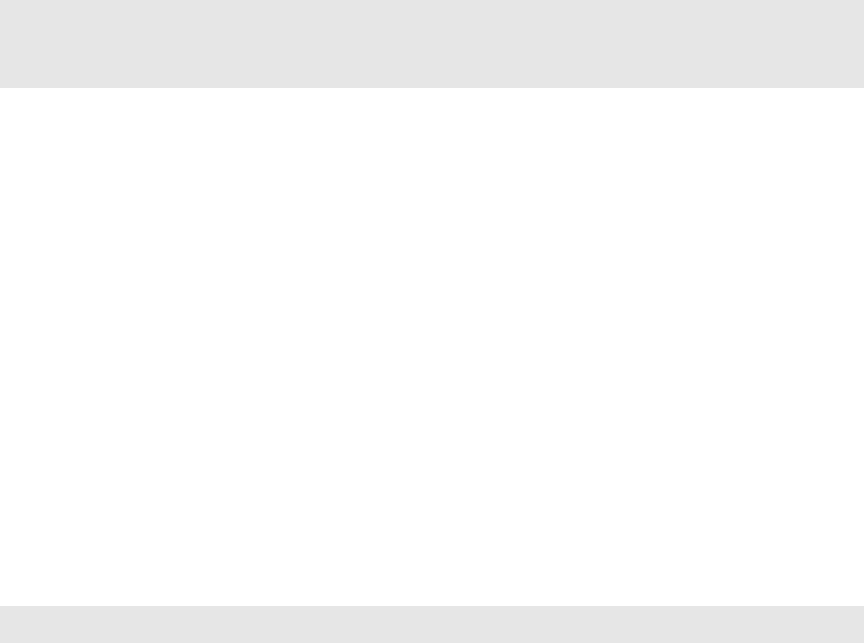
THE JASPERREPORTS ULTIMATE GUIDE
XHTML/CSS E
XPORTER
..................................................................................263
XLS/XLSX E
XPORTERS
....................................................................................263
C
ONFIGURING
S
HEETS
....................................................................................................................264
F
LOW
-O
RIENTED
O
UTPUT
................................................................................................................265
C
ELL
T
YPES
.................................................................................................................................265
F
ORMAT
P
ATTERN
C
ONVERSIONS
......................................................................................................266
F
ONT
M
APPINGS
............................................................................................................................ 266
F
ONT
S
IZE
C
ORRECTION
.................................................................................................................266
B
ACKGROUND
C
OLOR
.....................................................................................................................267
E
XCEL
C
OLOR
P
ALETTE
..................................................................................................................267
PPTX E
XPORTER
.............................................................................................267
ODT E
XPORTER
...............................................................................................267
ODS E
XPORTER
..............................................................................................268
CSV E
XPORTER
...............................................................................................268
P
LAIN
T
EXT
E
XPORTER
.......................................................................................269
C
ONFIGURATION
F
ILES
....................................................................................271
A
DVANCED
J
ASPER
R
EPORTS
............................................................................274
I
MPLEMENTING
D
ATA
S
OURCES
.............................................................................274
C
USTOMIZING
V
IEWERS
.......................................................................................275
U
SING
J
ASPER
R
EPORTS
IN
W
EB
E
NVIRONMENTS
......................................................276
C
OMPILING
R
EPORT
T
EMPLATES
........................................................................................................276
D
EPLOYING
R
EPORT
T
EMPLATES
AND
R
ESOURCES
................................................................................277
D
ELIVERING
I
MAGES
IN
HTML F
ORMAT
..............................................................................................277
P
AGE
-
BY
-P
AGE
HTML V
IEWER
.......................................................................................................278
S
ENDING
PDF C
ONTENT
TO
THE
B
ROWSER
........................................................................................278
A
PPLET
V
IEWER
............................................................................................................................278
E
XTENSIONS
S
UPPORT
........................................................................................279
E
XTENSION
R
EGISTRY
.....................................................................................................................279
S
PRING
E
XTENSION
R
EGISTRY
F
ACTORY
.............................................................................................280
F
ONT
E
XTENSIONS
.............................................................................................281
S
IMPLE
F
ONT
E
XTENSION
T
UTORIAL
...................................................................................................282
C
USTOM
C
OMPONENTS
.......................................................................................285
C
USTOM
C
OMPONENT
U
SE
C
ASES
E
XAMPLES
......................................................................................285
C
USTOM
C
OMPONENT
I
MPLEMENTATION
O
VERVIEW
................................................................................286
S
IMPLE
B
ARCODE
C
OMPONENT
T
UTORIAL
............................................................................................288
I
NDEX
..........................................................................................................293
PAGE XII
GETTING STARTED
This chapter is for those who have never used JasperReports. If you have already
installed JasperReports and used the samples, you can skip the chapter.
I
NSTALLING
J
ASPER
R
EPORTS
JasperReports is a content-rendering library, not a standalone application. It cannot run
on its own and must be embedded in another client- or server-side Java application.
JasperReports is a pure Java library and can be used on any platform that supports Java.
Being a library, JasperReports is completely agnostic about the environment in which it
is used for generating reports.
All JasperReports functionality is concentrated in a single JAR file, jasperreports-
x.x.x.jar, available for download at the following URL:
http://sourceforge.net/project/showfiles.php?
group_id=36382&package_id=28579
Even though all its reporting functionality is available in this single JAR file,
JasperReports relies on other third-party libraries for related required functionality like
XML parsing, logging, and PDF and XLS generation.
Because JasperReports is a library and cannot run on its own, you do not really install it.
“Installing” JasperReports simply means downloading its JAR file and putting it into the
classpath of your application along with the other required JAR files.
R
EQUIREMENTS
JasperReports handles only reporting. It relies on third-party libraries and APIs to
perform needed functionality like XML parsing, database connectivity, PDF or XLS
output, and so on.
This section contains all the libraries that JasperReports may require, depending on the
functionality required by JasperReports’ parent application.
The two types of requirements for using JasperReports are the following:
Absolute requirements, needed regardless of the module of JasperReports that is
actually used.
Optional requirements, needed only for a specific JasperReports function. (If a
PAGE 1
THE JASPERREPORTS ULTIMATE GUIDE
certain function of JasperReports is not used by the parent application, then the
required libraries needed by that module can be skipped at deployment time.)
The following list details the requirements for using JasperReports:
Java Virtual Machine (JVM), JRE 1.3 or higher
One of the following for report compilation, depending on the report compiler
used:
* Eclipse JDT Java compiler (www.eclipse.org/jdt/index.php)
* JDK 1.3 or higher
* Jikes (http://jikes.sourceforge.net)
* Groovy (http://groovy.codehaus.org)
* JavaScript (http://www.mozilla.org/rhino)
* BeanShell (www.beanshell.org)
JAXP 1.1 XML Parser
Jakarta Commons Javaflow, sandbox version
(http://jakarta.apache.org/commons/sandbox/javaflow)
Jakarta Commons Digester component, version 1.7 or later
(http://jakarta.apache.org/commons/digester)
Jakarta Commons BeanUtils component, version 1.4 or later
(http://jakarta.apache.org/commons/beanutils)
Jakarta Commons Collections component, version 2.1 or later
(http://jakarta.apache.org/commons/collections)
Jakarta Commons Logging component, version 1.0 or later
(http://jakarta.apache.org/commons/logging)
JDBC 2.0 driver
iText (free Java PDF library by Bruno Lowagie and Paulo Soares), version 1.01 or
later (www.lowagie.com/iText)
The following APIs for XLS:
* Jakarta POI, version 2.0 or later (http://jakarta.apache.org/poi)
* JExcelApi, version 2.6 or later (http://jexcelapi.sourceforge.net)
JFreeChart (free Java chart library), version 1.0.0 or later
(www.jfree.org/jfreechart)
PAGE 2
THE JASPERREPORTS ULTIMATE GUIDE
X11/H
EADLESS
J
AVA
JasperReports relies on AWT rendering when generating reports, so it might not work if
you are using it in a server environment running UNIX/Linux without graphics support.
The application might raise errors such as “Can’t connect to X11 window server using
‘:0.0’.”
To solve this problem for JVM releases prior to 1.4, provide a pseudo–X server to
emulate a display environment. Following are some of these emulators:
X Virtual Frame Buffer (Xvfb)
Pure Java AWT (PJA)
Virtual Network Computing (VNC)
The preferred solution for JRE 1.4 or higher is to use the new headless AWT toolkit.
This new feature allows you to use the J2SE API in a server-side Java application
without a GUI environment.
To specify the headless environment when using the Sun Microsystems reference
implementation, run your application with this property:
-Djava.awt.headless=true
B
UILDING
THE
S
OURCE
F
ILES
AND
R
UNNING
THE
S
AMPLES
The best way to start working with JasperReports is to download the full project package
from the following SourceForge.net location:
http://sourceforge.net/project/showfiles.php?
group_id=36382&package_id=28579
The jasperreports-x.x.x-project.zip file available at this location contains all
the source files, required libraries, and freely available documentation, as well as a
complete set of sample applications and reports.
Download the archive and extract its contents to the directory of your choice on your
local machine. You’ll be able to see JasperReports in action without having to create a
Java application to embed JasperReports in.
A
NT
B
UILD
T
OOL
Before using the JasperReports distribution files and samples, install the Ant tool on your
machine.
JasperReports relies heavily on the Ant build tool from the Apache Foundation
(http://ant.apache.org) to compile the source files, build the distribution files,
generate the Javadoc documentation, and run the samples. The Ant build tool will make
PAGE 3
THE JASPERREPORTS ULTIMATE GUIDE
working with the JasperReports library easier. Please refer to the Ant documentation for
installation instructions.
B
UILDING
THE
P
ROJECT
FROM
S
OURCE
F
ILES
Once you have installed Ant, you can compile the source files, generate the Javadoc API
documentation, or build the distribution JAR files. To do this, execute the Ant tasks
declared in the build.xml file found in the root directory of the project tree.
To see details of each available task, launch the ant -p command from the command
prompt inside this root directory.
R
UNNING
THE
S
AMPLES
The JasperReports distribution package comes with a complete set of sample
applications and reports that show how each individual feature of the library can be used.
The samples are in the /demo/samples directory inside the project tree.
HSQLDB D
EMO
D
ATABASE
Some of the samples use data from an HSQLDB demo database supplied in the
/demo/hsqldb directory of the JasperReports distribution (www.hsqldb.org).
Before running those samples, start the HSQLDB database by going to the
/demo/hsqldb directory and launching ant runServer from the command prompt. To
look into the database content using a simple SQL client tool, launch the HSQLDB
Manager application by invoking ant runManager in the same directory after starting
the database.
To test a particular sample in the /demo/samples directory, go to the corresponding
sample subfolder and launch ant -p from the command line.
This displays a short description of what that sample demonstrates as well as a complete
list of Ant tasks available for use on the sample’s source files.
The following list gives the typical steps for running a sample:
1. Compile the sample’s Java source files by calling ant javac.
2. Compile the JRXML report templates used by the sample application with ant
compile.
3. Fill those report templates with data by calling ant fill.
4. View the result with ant view.
To export to other formats, simply use commands like ant pdf or ant html.
PAGE 4
THE JASPERREPORTS ULTIMATE GUIDE
These samples are used throughout this guide to illustrate features of the library.
Therefore make sure you can run the samples before reading the rest of this guide.
PAGE 5
WORKING WITH REPORT TEMPLATES
Report templates are standard in reporting applications. They define the layout of the
documents that the report-filling process produces.
Like other reporting engines, JasperReports uses report templates structured in multiple
sections. Each section type has its own characteristics and behavior. Section types
include title, summary, page and column headers and footers, group headers and footers,
and details. Each section is made of individual elements like lines, rectangles, static and
dynamic text fields, images, and charts.
Creating a report template is a two-phase process because of how JasperReports
evaluates report expressions, also known as formulas. The phases are as follows:
1. The initial report templates are compiled into a more digestible form before being
filled with data.
2. Various consistency checks are performed and information for evaluating
expressions at runtime is added.
The entry point into the JasperReports object model is the
net.sf.jasperreports.engine.design.JasperDesign class, whose instances
represent the source report templates, also called the raw material. These objects are
created by using the JasperReports API directly, through parsing of a JRXML file edited
by hand, or by using an UI design tool. Once compiled, these report-design objects are
transformed into compiled report templates in the form of
net.sf.jasperreports.engine.JasperReport objects.
Through compilation, the report templates are validated and put into a more read-only
form containing attached compiler data that will be used for expression evaluation during
the filling process.
C
REATING
R
EPORT
T
EMPLATES
There are two ways to create report templates:
Creating net.sf.jasperreports.engine.design.JasperDesign objects
directly using the API
Editing JRXML files using either a simple text editor, an XML editor, or a
specialized GUI tool
PAGE 6
THE JASPERREPORTS ULTIMATE GUIDE
The first option is recommended only in case the parent application that uses
JasperReports inside the reporting module needs to create report templates at runtime. In
most cases this is not needed because the report templates do not need to change with
every report execution, and hence static report templates could be used. Only the data
used to fill these static report templates is dynamic.
However, there are cases when the actual report template is the result of some user input.
The parent application might supply its users with a set of options when launching the
reports that might take the form of some simplified report designer or wizard. In such
cases, the actual report layout is not known or is not complete at design time, and can
only be put together after the user’s input is received.
The most common use case scenario that requires dynamically built or ad hoc report
templates (as we call them) is one in which the columns that are going to be present in a
table-like report layout are not known at design time. Instead, the user will give the
number of columns and their order inside the desired report at runtime.
Developers have to make sure that the applications they create really need ad hoc reports
and cannot rely solely on static report templates. Since dynamically built report
templates have to be compiled on the fly at runtime, they can result in a certain loss of
performance.
The second option for creating report templates is to edit JRXML files and use those
with the net.sf.jasperreports.engine.JasperCompileManager to prepare them
for filling with data. Because they are well structured and are validated against a public
XSD when parsed, these files can be easily edited using simple editors or specialized
XML editors.
R
EPORT
D
ESIGN
P
REVIEW
The JasperReports library does not ship with an advanced GUI tool to help design
reports. It is the iReport project from Jaspersoft which provides a high quality and up-to-
date visual designer for creating report templates.
However, the library contains a very helpful visual component that lets you preview the
report designs as you build them.
The net.sf.jasperreports.view.JasperDesignerViewer class is a simple
Swing-based Java application that can load and display a report template either in its
JRXML form or its compiled form. Even though it is not a complex GUI application and
lacks advanced functionality like dragging and dropping visual report elements, it is a
very helpful tool. All the supplied samples were initially created using this design
viewer.
All the supplied samples already have Ant tasks in their build.xml files that will launch
this design viewer to display the report templates.
PAGE 7
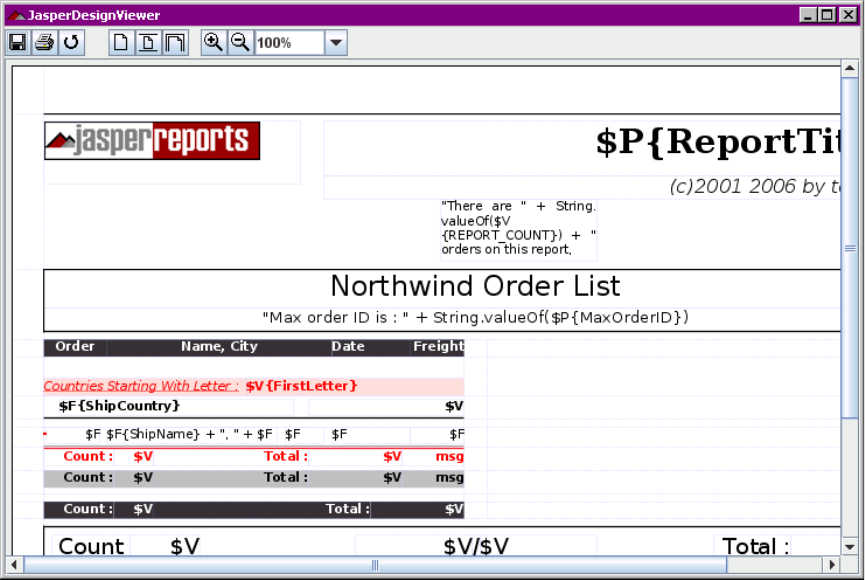
THE JASPERREPORTS ULTIMATE GUIDE
There are two Ant tasks for each sample report: viewDesign and viewDesignXML. The
first one loads the compiled report template that is normally found in the *.jasper file.
The second one loads the JRXML report template, which is more useful since you can
edit the JRXML file and click the Reload button to immediately see the modification on
the screen.
To preview a sample report template if you have the Ant build tool installed on your
system, simply go to the desired sample directory and enter something like the following
from the command line:
>ant viewDesignXML
or
>ant viewDesign
By launching this command, you should see the window shown in Figure 2-1.
Figure 2-1. Report design preview tool
L
OADING
AND
S
TORING
R
EPORT
T
EMPLATE
F
ILES
Both the net.sf.jasperreports.engine.design.JasperDesign and
net.sf.jasperreports.engine.JasperReport classes implement the
PAGE 8
THE JASPERREPORTS ULTIMATE GUIDE
java.io.Serializable interface. This allows users to store their report templates as
serialized objects either in their fully modifiable state (JasperDesign objects) or in their
compiled form (JasperReport objects).
For serializing objects to files or output streams, the JasperReports library offers a utility
class named net.sf.jasperreports.engine.util.JRSaver.
To load serialized objects, you can rely on the supplied
net.sf.jasperreports.engine.util.JRLoader utility class, which exposes various
methods for loading objects from files, input streams, URLs, or classpath resources. This
utility class has a method called loadObjectFromLocation(String location), with
built-in logic to load a serialized object from a specified java.lang.String location
received as parameter. If this method is called, the program first tries to see if the
specified location is a valid URL. If it is not, it then tries to determine whether the
location points to an existing file on disk. If that also fails, the program tries to load the
serialized object from the classpath using the specified location as a classpath resource
name.
The library also exposes methods for parsing JRXML content into JasperDesign
objects or for producing JRXML content out of a JasperDesign or JasperReport
object.
The functionality is located in the following classes:
net.sf.jasperreports.engine.xml.JRXmlLoader
net.sf.jasperreports.engine.xml.JRXmlWriter
In certain cases in your application, you might want to manually load the JRXML report
template into a net.sf.jasperreports.engine.design.JasperDesign object
without immediately compiling it. You might do this for applications that
programmatically create report designs and use the JRXML form to store them
temporarily or permanently.
You can easily load net.sf.jasperreports.engine.design.JasperDesign objects
from JRXML report designs by calling one of the public static load() methods exposed
by the net.sf.jasperreports.engine.xml.JRXmlLoader class. This way, report
design objects can be loaded from JRXML content stored in a database field or other
input stream sources.
The library contains utility methods for parsing JRXML into report design objects and
vice versa. You can generate JRXML from an in-memory report design object.
As shown, sometimes report designs are generated automatically using the JasperReports
API. Report design objects obtained this way can be serialized for disk storage or
transferred over the network, but they also can be stored in JRXML format.
PAGE 9
THE JASPERREPORTS ULTIMATE GUIDE
You can obtain the JRXML representation of a given report design object by using one
of the public static writeReport() methods exposed by the
net.sf.jasperreports.engine.xml.JRXmlWriter utility class.
C
OMPILING
R
EPORT
T
EMPLATES
Source report templates, created either by using the API or by parsing JRXML files, are
subject to the report compilation process before they are filled with data.
This is necessary to make various consistency validations and to incorporate into these
report templates data used to evaluate all report expressions at runtime.
The compilation process transforms
net.sf.jasperreports.engine.design.JasperDesign objects into
net.sf.jasperreports.engine.JasperReport objects. Both classes are
implementations of the same basic net.sf.jasperreports.engine.JRReport
interface. However, JasperReport objects cannot be modified once they are produced,
while JasperDesign objects can. This is because some modifications made on the
report template would probably require re-validation, or if a report expression is
modified, the compiler-associated data stored inside the report template would have to be
updated.
JasperDesign objects are produced when parsing JRXML files using the
net.sf.jasperreports.engine.xml.JRXmlLoader or created directly by the parent
application if dynamic report templates are required. The GUI tools for editing
JasperReports templates also work with this class to make in-memory modifications to
the report templates before storing them on disk.
A JasperDesign object must be subject to the report compilation process to produce a
JasperReport object.
Central to this process is the net.sf.jasperreports.engine.design.JRCompiler
interface, which defines two methods, one being the following:
public JasperReport compileReport(JasperDesign design) throws
JRException;
There are several implementations for this compiler interface depending on the language
used for the report expressions or the mechanism used for their runtime evaluation.
E
XPRESSIONS
S
CRIPTING
L
ANGUAGE
The default language for the report expressions is Java (see the discussion of the
language property in “Report Template Properties” on page 42), but report expressions
can be written in Groovy, JavaScript or any other scripting language as long as a report
compiler implementation that can evaluate them at runtime is available.
PAGE 10
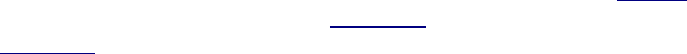
THE JASPERREPORTS ULTIMATE GUIDE
JasperReports currently ships report compiler implementations for the Groovy scripting
language (http://groovy.codehaus.org), JavaScript (http://www.mozilla.org/rhino), and
the BeanShell scripting library (http://www.beanshell.org). The compiler implementation
classes are:
net.sf.jasperreports.compilers.JRGroovyCompiler
net.sf.jasperreports.compilers.JavaScriptCompiler
net.sf.jasperreports.compilers.JRBshCompiler
Historically, these compiler implementations used to be shipped as separate samples, but
now they are part of the core library.
For more details about those report compilers, check the
/demo/samples/beanshell, /demo/samples/groovy and the
/demo/samples/javascript samples distributed with the project source files.
R
EPORT
C
OMPILERS
The report templates can be compiled using the desired report compiler implementation
by instantiating it and calling the compileReport() method mentioned previously.
Since the most common scenario is to use the Java language for writing report
expressions, default implementations of the report compiler interface are shipped with
the library and are ready to use. They generate a Java class from the report expressions
and store bytecode in the generated net.sf.jasperreports.engine.JasperReport
object for use at report-filling time.
The Java report compilers come in different flavors depending on the Java compiler used
to compile the class that is generated on the fly:
net.sf.jasperreports.engine.design.JRJdtCompiler
net.sf.jasperreports.engine.design.JRJdk13Compiler
net.sf.jasperreports.engine.design.JRJdk12Compiler
net.sf.jasperreports.engine.design.JRJavacCompiler
net.sf.jasperreports.engine.design.JRJikesCompiler
To simplify the report-compilation process, the JasperReports API offers a facade class
(net.sf.jasperreports.engine.JasperCompileManager) for compiling reports.
This class has various public static methods for compiling report templates that come
from files, input streams, or in-memory objects. The facade class relies the report
template language to determine an appropriate report compiler.
The report compilation facade first reads a configuration property called
net.sf.jasperreports.compiler.<language> to determine whether a compiler
implementation has been configured for the specific report language. If such a property
is found, its value is used as compiler implementation class name and the facade
PAGE 11
THE JASPERREPORTS ULTIMATE GUIDE
instantiates a compiler object and delegates the report compilation to it. By default,
JasperReports includes configuration properties that map the Groovy, JavaScript and
BeanShell report compilers to the groovy, javascript and bsh report languages,
respectively.
If the report uses Java as language and no specific compiler has been set for this
language, the report compilation facade employs a built-in fall back mechanism that
picks the best Java-based report compiler available in the environment in which the
report compilation process takes place.
The net.sf.jasperreports.engine.design.JRDefaultCompiler first reads the
configuration property called net.sf.jasperreports.compiler.class to allow
users to override its built-in compiler-detection logic by providing the name of the report
compiler implementation to use directly. More on configuration properties for
customizing report compilation can be found later in this chapter.
This facade first tries to see if the JDT compiler from the Eclipse Foundation is available
in the application’s classpath. If it is, the
net.sf.jasperreports.engine.design.JRJdtCompiler implementation is used.
The current JasperReports distribution ships the JDT compiler packed in the /lib/jdt-
compiler.jar file.
If the JDT compiler is not available, the compilation facade then tries to locate the JDK
1.3–compatible Java compiler from Sun Microsystems. This is normally found in the
tools.jar file that comes with the JDK installation.
If the JDK 1.3–compatible Java compiler is not in the classpath, the fall back search
mechanism looks for the JDK 1.2–compatible Java compiler, also from Sun
Microsystems, in case the application is running in an environment that has a JDK
version prior to 1.3 installed. This is also found in the tools.jar file from the JDK
installation.
If all these fail, the last thing the fall back mechanism does is to try to launch the
javac.exe program from the command line in order to compile the temporarily
generated Java source file on the fly.
A B
RIEF
H
ISTORY
OF
R
EPORT
C
OMPILATION
All these report compiler implementations are included for historical reasons. In the
beginning, JasperReports started with only the JDK 1.2–compatible report compiler.
Then the JDK 1.3–compatible report compiler was introduced. But both were slow. This
is why the net.sf.jasperreports.engine.design.JRJikesCompiler was created,
because the Jikes compiler proved to be up to ten times faster than the JDK-based Java
compiler.
However, compiling reports on the fly (in the cases in which dynamic report templates
were required) proved to be problematic, especially in a web environment, because all
the aforementioned compilers worked only with files on disk and required a temporary
PAGE 12
THE JASPERREPORTS ULTIMATE GUIDE
working directory to store the generated Java source files and the corresponding class
files during the report-compilation process. This is why a new implementation was added
—one that relied on the BeanShell library for runtime expression evaluation. BeanShell
does not produce Java bytecode and can work with in-memory scripts that it interprets at
runtime. With the net.sf.jasperreports.engine.design.JRBshCompiler,
deployment was simpler, but expression evaluation was slower and loss in performance
was noticeable.
The addition of the JDT-based report compiler makes the whole process both faster and
simpler to deploy, as it does not require files on disk and its performance is comparable
to Jikes. Runtime report compilation is not an issue anymore, and simply putting the
supplied /lib/jdt-compiler.jar file in the application’s classpath allows dynamic
report template creation without requiring any further settings.
C
ONFIGURATION
P
ROPERTIES
TO
C
USTOMIZE
R
EPORT
C
OMPILATION
Because it is a library, JasperReports offers various mechanisms for letting users
customize its behavior. One of these mechanisms is a complete set of configuration
properties. The following paragraphs list all the configuration properties that customize
report compilation. You can learn more about how JasperReports can be configured in
“Configuration Files” on page 272.
net.sf.jasperreports.compiler.xml.<LANGUAGE>
Such properties are used for indicating the name of the class that implements the
JRCompiler interface to be instantiated by the engine for a specific report language
when the default compilation is used through the JasperCompileManager facade The
value for such a configuration property can be the name of one of the built-in
implementations of this interface shipped with the library as listed previously, or the
name of a custom-made implementing class.
One can configure report compilers for custom report languages and override the default
compiler mappings by setting JasperReports properties of the form
net.sf.jasperreports.compiler.<language> to the desired compiler
implementation class names. In particular, the mechanism that automatically chooses a
Java report compiler can be superseded by explicitly setting the
net.sf.jasperreports.compiler.java property to the name of one of the built-in
Java compiler classes or of a custom compiler implementation class.
Note that the classes implementing the JRCompiler interface can also be used directly in
the programs without having to call them through the facade JasperCompilerManager
class.
PAGE 13
THE JASPERREPORTS ULTIMATE GUIDE
net.sf.jasperreports.compiler.xml.validation
This was formerly known as the jasper.reports.compile.xml.validation system
property.
The XML validation, which is on by default, can be turned off by setting the
net.sf.jasperreports.compiler.xml.validation configuration property to
false. When turned off, the XML parser no longer validates the supplied JRXML
against its associated XSD. This might prove useful in some environments, although it is
not recommended.
When working with a Java class generating the type of a report compiler, further
customizations can be made using the following system properties, which only apply to
them.
net.sf.jasperreports.compiler.classpath
Formerly known as the jasper.reports.compile.class.path system property, this
supplies the classpath. JDK-based and Jikes-based compilers require that the classpath be
supplied as a parameter. They cannot use the current JVM classpath. The supplied
classpath resolves class references inside the Java code they are compiling.
This property is not used by the JDT-based report compiler, which simply uses the parent
application’s classpath during Java source file compilation.
net.sf.jasperreports.compiler.temp.dir
This was formerly known as the jasper.reports.compile.temp system property.
The temporary location for the files generated on the fly is by default the current working
directory. It can be changed by supplying a value to the
net.sf.jasperreports.compiler.temp.dir configuration property. This is used by
the JDT-based compiler only when it is requested that a copy of the on-the-fly generated
Java class be kept for debugging purposes as specified by the next configuration
property, because normally this report compiler does not work with files on disk.
net.sf.jasperreports.compiler.keep.java.file
This was formerly known as the jasper.reports.compile.keep.java.file system
property.
Sometimes, for debugging purposes, it is useful to have the generated *.java file or
generated script in order to fix compilation problems related to report expressions. By
default, the engine deletes this file after report compilation, along with its corresponding
*.class file. To keep it, however, set the configuration property
net.sf.jasperreports.compiler.keep.java.file to true.
PAGE 14
THE JASPERREPORTS ULTIMATE GUIDE
JDT C
OMPILER
–S
PECIFIC
C
ONFIGURATION
P
ROPERTIES
The JRJdtCompiler report compiler can use special JasperReports configuration
properties to configure the underlying JDT Java compiler. This report compiler collects
all the JasperReports configuration properties (the ones usually set in the
jasperreports.properties file) that start with the org.eclipse.jdt.core. prefix
and passes them to the JDT Java compiler when compiling the generated Java class to
evaluate report expressions.
One of the uses of this mechanism is to instruct the JDT compiler to observe Java 1.5
code compatibility. To do so, the following properties should be set:
org.eclipse.jdt.core.compiler.source=1.5
org.eclipse.jdt.core.compiler.compliance=1.5
org.eclipse.jdt.core.compiler.codegen.TargetPlatform=1.5
This is demonstrated in the /demo/samples/java1.5 sample distributed with
JasperReports.
A
NT
T
ASKS
When the number of different report files that one has to deal with in a project is
significant, there is a need for automating repeating or re-occurring tasks that are to be
performed on those files.
From a design point of view, the most notable operation that needs to be performed on
report source files after they are finished and ready to be deployed is the report
compilation. Sometimes reports need to be decompiled in order to reproduce their
corresponding source files and perform additional design work on them, or when the
same modification needs to be performed identically on all reports.
For these re-occurring tasks, JasperReports provides built-in ready-to-use Ant task
definitions.
A
NT
T
ASKS
FOR
C
OMPILING
R
EPORTS
Since report template compilation is more like a design-time job than a runtime one, a
custom Ant task has been provided with the library to simplify application development.
This Ant task is implemented by the
net.sf.jasperreports.ant.JRAntCompileTask class. Its syntax and behavior are
very similar to the built-in <javac> Ant task.
The report template compilation task can be declared like this, in a project’s build.xml
file:
PAGE 15
THE JASPERREPORTS ULTIMATE GUIDE
<taskdef name="jrc"
classname="net.sf.jasperreports.ant.JRAntCompileTask">
<classpath>
<fileset dir="./lib">
<include name="**/*.jar"/>
</fileset>
</classpath>
</taskdef>
In the preceding example, the lib should contain the jasperreports-x.x.x.jar file
along with its other required libraries.
You can then use this user-defined Ant task to compile multiple JRXML report template
files in a single operation by specifying the root directory that contains those files or by
selecting them using file patterns.
A
TTRIBUTES
OF
THE
R
EPORT
T
EMPLATE
C
OMPILATION
T
ASK
Following is the list of attributes that can be used inside the Ant report compilation task
to specify the source files, the destination directory, and other configuration properties:
srcdir: Location of the JRXML report template files to be compiled. Required unless
nested <src> elements are present.
destdir: Location to store the compiled report template files (the same as the source
directory by default).
compiler: Name of the class that implements the
net.sf.jasperreports.engine.design.JRCompiler interface to be used for
compiling the reports (optional).
xmlvalidation: Flag to indicate whether the XML validation should be performed on
the source report template files (true by default).
tempdir: Location to store the temporarily generated files (the current working directory
by default).
keepjava: Flag to indicate if the temporary Java files generated on the fly should be kept
and not deleted automatically (false by default).
The report template compilation task supports nested <src> and <classpath>
elements, just like the Ant <javac> built-in task.
To see this in action, check the /demo/samples/antcompile sample provided with the
project’s source files.
PAGE 16
THE JASPERREPORTS ULTIMATE GUIDE
A
NT
T
ASK
FOR
D
ECOMPILING
R
EPORTS
Sometimes it happens that report templates are to be found only in their compiled form.
The source report template files might have been lost and we might have only the
compiled report template on which we need to make some modifications.
In such cases, the Ant task for decompiling report template files that JasperReports
provides becomes very handy. It is implemented by the
net.sf.jasperreports.ant.JRAntDecompileTask class and its declaration inside a
build.xml should be as follows:
<taskdef name="jrdc"
classname="net.sf.jasperreports.ant.JRAntDecompileTask">
<classpath refid="classpath"/>
</taskdef>In the above example, the classpath should contain the
jasperreports-x.x.x.jar file along with its other required
libraries.
This task works similarly to the report compilation task, but it does the reverse operation.
The files to be decompiled can be specified using the srcdir attribute for their root
folder or, for more sophisticated file match patterns, a nested <src> tag. The output
folder for the generated files is specified using the destdir attribute.
This task is demonstrated in the /demo/samples/antcompile sample provided with
the project source files.
A
NT
T
ASK
FOR
U
PDATING
R
EPORTS
Although JasperReports always guarantees backward compatibility of report templates
when upgrading to a newer version, sometimes tags or attributes in JRXML are
deprecated and replaced with newer ones that offer enhanced capabilities. So while the
deprecated attributes and tags still work, it is always advisable to use the latest syntax
and thus get rid of the deprecation warnings.
Upgrading a report template to the latest JasperReports syntax is very easy; all that needs
to be done is to load the report and save it again using the API's utility classes, such as
the JRXmlLoader or JRLoader and the JRXmlWriter.
This operation can be automated for any number of files using the Ant report update task
provided by the JasperReports library in the
net.sf.jasperreports.ant.JRAntUpdateTask class, which should have the
following definition in a build.xml file:
<taskdef name="jru"
classname="net.sf.jasperreports.ant.JRAntUpdateTask">
<classpath refid="classpath"/>
</taskdef>
PAGE 17
THE JASPERREPORTS ULTIMATE GUIDE
This task is useful also in situations where the same modification needs to be applied on
a number of different report files. The required modifications can be performed using the
JasperReport API after the report design object has been loaded but before it is saved
again.
Custom implementations of the
net.sf.jasperreports.engine.util.ReportUpdater interface can be registered
with the Ant report update task using nested <updater> tags, as seen in the
/demo/samples/antupdate sample provided with the project.
PAGE 18
FILLING REPORT TEMPLATES
The report-filling process is the most important piece of JasperReports library
functionality, because it manipulates sets of data to produce high-quality documents.
This is the main purpose of any reporting tool.
The following things should be supplied to the report-filling process as input:
Report template (in the compiled form)
Parameters
Data source
The output is always a single, final document ready to be viewed, printed, or exported to
other formats.
The net.sf.jasperreports.engine.JasperFillManager class is usually used for
filling a report template with data. This class has various methods that fill report
templates located on disk, come from input streams, or are supplied directly as in-
memory net.sf.jasperreports.engine.JasperReport objects.
The output produced always corresponds to the type of input received. That is, when
receiving a file name for the report template, the generated report is also placed in a file
on disk. When the report template is read from an input stream, the generated report is
written to an output stream, and so forth.
The various utility methods for filling the reports may not be sufficient for a particular
application—for example, loading report templates as resources from the classpath and
outputting the generated documents to files on disk at a certain location.
In such cases, consider manually loading the report template objects before passing them
to the report-filling routines using the
net.sf.jasperreports.engine.util.JRLoader utility class. This way, you can
retrieve report template properties, such as the report name, to construct the name of the
resulting document and place it at the desired disk location.
The report-filling manager class covers only the most common scenarios. However, you
can always customize the report-filling process using the library’s basic functionality just
described.
PAGE 19
THE JASPERREPORTS ULTIMATE GUIDE
R
EPORTING
D
ATA
The JasperReports library is completely agnostic and makes no assumptions about where
the data it uses for filling the reports comes from. It is the responsibility of
JasperReports’ parent application to supply this data and handle the output generated by
the library.
JasperReports can make use of any data that the parent application might have for
generating reports because it relies on two simple things: the report parameters and the
report data source.
Report parameters are basically named values that are passed to the engine at report-
filling time. The report parameter values are always packed in a java.util.Map object,
which has the parameter names as its keys.
As for the data source, there are two different scenarios:
Normally, the engine works with an instance of the
net.sf.jasperreports.engine.JRDataSource interface, from which it extracts the
data when filling the report.
The facade class net.sf.jasperreports.engine.JasperFillManager has a full set
of methods that receive a net.sf.jasperreports.engine.JRDataSource object as
the data source of the report that is to be filled.
But there is another set of report-filling methods in this manager class that receive a
java.sql.Connection object as a parameter, instead of an expected data source object.
This is because reports are usually generated using data that comes from tables in
relational databases.
Users can put the SQL query needed to retrieve the report data from the database in the
report template itself. At runtime, the only thing the engine needs is a JDBC connection
object to connect to the desired relational database, execute the SQL query, and retrieve
the report data.
Behind the scenes, the engine still uses a special
net.sf.jasperreports.engine.JRDataSource object, but this is performed
transparently for the calling program.
The main difference between parameters and the data source is that parameters are
single-named values used inside report expressions for calculations or display, while the
data source represents tabular data made of virtual rows and columns that the engine uses
for iteration during the report-filling process.
JasperReports can make use of any application data because the JRDataSource interface
is very simple and easy to implement. It only has two methods:
The next() method, which moves the record pointer to the next record in the
virtual tabular data
PAGE 20
THE JASPERREPORTS ULTIMATE GUIDE
The getFieldValue() method, which retrieves the value for each column in the
current virtual record of the data source
The library ships with several implementations for the JRDataSource interface that
cover the most commonly used sources for filling reports using Java, such as collections
or arrays of JavaBeans, XML data, Swing table models, or JDBC result sets.
Provided with the project are several sample applications that fill the reports using data
from the supplied HSQLDB database server. Additionally, the
/demo/samples/datasource sample shows how to create custom data source
implementations and how to use some of the supplied data source implementations. Also
check the /demo/samples/xmldatasource to see how to use the XPath-based data
source implementation shipped with the library for reporting.
G
ENERATED
R
EPORTS
The output of the report-filling process is always a pixel-perfect document, ready for
viewing, printing, or exporting to other formats. These documents come in the form of
net.sf.jasperreports.engine.JasperPrint objects, which are serializable. This
allows the parent application to store them or transfer them over the network if needed.
At the top level, a JasperPrint object contains some document-specific information,
like the name of the document, the page size, and its orientation (portrait or landscape).
Then it points to a collection of page objects
(net.sf.jasperreports.engine.JRPrintPage instances), each page having a
collection of elements that make up its content. Elements on a page are absolutely
positioned at x and y coordinates within that page and have a specified width and height
in pixels. They can be lines, rectangles, ellipses, images, or text, with various style
settings corresponding to their type.
F
ILLING
O
RDER
(V
ERTICAL
/H
ORIZONTAL
F
ILLING
)
JasperReports templates allow the detail section to be smaller than the specified page
width so that the output can be structured into multiple columns, like a newspaper.
When multiple-column report templates are used, the order used for filling those
columns is important (see Figure 3-1 on page 22).
There are two possible column orders (see the columnCount and printOrder
properties presented in “Report Template Properties”on page 42):
Vertical, meaning that they run from top to bottom and then from left to right
Horizontal, meaning that they first run from left to right and then from top to
bottom
When filling report templates horizontally, dynamic text fields inside the detail section
do not stretch to their entire text content, because this might cause misalignment on the
PAGE 21
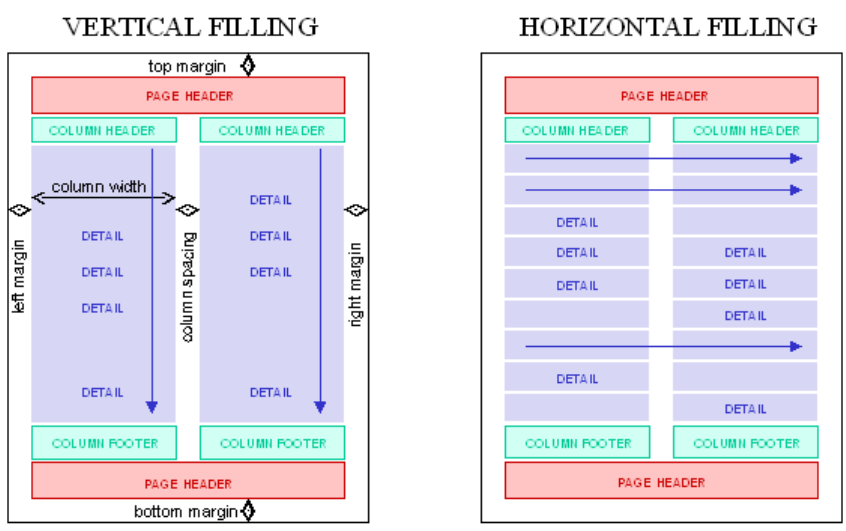
THE JASPERREPORTS ULTIMATE GUIDE
horizontal axis of subsequent detail sections. The detail band actually behaves the same
as the page and column footers, preserving its declared height when horizontal filling is
used.
Figure 3-1. Multicolumn report print order
A
SYNCHRONOUS
R
EPORT
F
ILLING
JasperReports provides the
net.sf.jasperreports.engine.fill.AsynchronousFillHandle class to be used
for asynchronous report filling. The main benefit of this method is that the filling process
can be canceled if it takes too much time. This can be useful, for example, in GUI
applications where the user would be able to abort the filling after some time has elapsed
and no result has been yet produced.
When using this method, the filling is started on a new thread. The caller is notified
about the progress of the filling process by way of listeners implementing the
net.sf.jasperreports.engine.fill.AsynchronousFillListener interface. The
listeners are notified of the outcome of the filling process, which can be success, failure,
or user cancellation. The handle is used to start the filling process, register listeners, and
cancel the process if wanted.
A typical usage of this handle is the following:
The handle is created by calling the static
PAGE 22
THE JASPERREPORTS ULTIMATE GUIDE
AsynchronousFillHandle.createHandle() methods that take as arguments
the report object, the parameter map, and the data source or the database
connection to be used.
One or more listeners are registered with the handle by calling the addListener()
method. In a GUI application, the listener could perform some actions to present to
the user the outcome of the filling process.
The filling is started with a call to the startFill() method. In a GUI application,
this could be the result of some user action; the user can also be notified that the
filling has started and is in progress.
The filling can be canceled by calling cancellFill() on the handle. In a GUI,
this would be the result of a user action.
The listeners are notified when the process finishes. There are three events defined
for the listeners, only one of which will be called, depending on the outcome of the
filling:
*reportFinished(): Called when the filling has finished successfully; the
filled report is passed as a parameter. In a GUI, the user would be presented the
filled report or would be able to save/export it.
*reportFillError(): Called when the filling ends in error; the exception that
occurred is passed as a parameter.
*reportCancelled(): Called when the filling is aborted by the user.
PAGE 23
HANDLING GENERATED REPORTS
The output of the report-filling process is a pixel-perfect document made of multiple
pages, each containing a series of absolutely positioned and sized visual elements. The
document is an instance of the net.sf.jasperreports.engine.JasperPrint class,
and it is the responsibility of the parent application to make use of it once generated by
JasperReports.
JasperPrint objects can be serialized for storage or transfer over the network, viewed
using a built-in viewer component, or printed or exported to more popular document
formats like PDF, HTML, RTF, XLS, ODT, CSV, or XML.
L
OADING
AND
S
AVING
G
ENERATED
R
EPORTS
Once a net.sf.jasperreports.engine.JasperPrint object has been created as a
result of the report-filling process, you can serialize it and store it on disk, normally in a
*.jrprint file. We could say that this is the proprietary format in which JasperReports
stores its generated documents.
You can easily save and load JasperPrint objects to and from *.jrprint files or
other byte streams using the net.sf.jasperreports.engine.util.JRSaver and
net.sf.jasperreports.engine.util.JRLoader utility classes that the library
offers. The JRLoader has various methods for loading serialized objects from files,
URLs, input streams, or classpath resources. Its loadObjectFromLocation(String)
method is the most flexible because it has a built-in fall back mechanism that tries to
understand if the supplied java.lang.String location is a URL, file name, or classpath
resource; only after all these fail will it raise an error.
Sometimes it is more convenient to store generated documents in a text-based format like
XML instead of serialized JasperPrint objects. This can be achieved by exporting
those documents to XML using the
net.sf.jasperreports.engine.export.JRXmlExporter implementation. The
recommended file extension for these is *.jrpxml. The documents can be parsed back
into in-memory JasperPrint objects using the
net.sf.jasperreports.engine.xml.JRPrintXmlLoader utility class.
Exporting to XML is explained in detail in the “XML Exporter” section on page 258.
PAGE 24
THE JASPERREPORTS ULTIMATE GUIDE
V
IEWING
R
EPORTS
JasperReports provides a built-in viewer for viewing the generated reports in its
proprietary format or in the proprietary XML format produced by the internal XML
exporter. It is a Swing-based component. Other Java applications can easily integrate this
component without having to export the documents into more popular formats in order to
be viewed or printed. The net.sf.jasperreports.view.JRViewer class represents
this visual component. It can be customized to respond to a particular application’s needs
by subclassing it. For example, you could add or remove buttons from the existing
toolbar.
This is illustrated in the supplied /demo/samples/webapp sample, where the
JRViewerPlus class adds a new button to the existing toolbar of this report viewer
component. More details about how to extend the viewer component are provided in the
“Customizing Viewers” section on page 276.
JasperReports also comes with a simple Swing application that uses the visual
component for viewing the reports. This application helps view reports stored on disk in
the JasperReports *.jrprint proprietary format or in the JRPXML format produced by
the default XML exporter.
This simple Java Swing application is implemented in the
net.sf.jasperreports.view.JasperViewer class. It is used in almost all the
provided samples for viewing the generated reports.
To view a sample report if you have the Ant build tool installed on your system, go to the
desired sample directory and launch the following from the command line:
>ant view
or
>ant viewXML
You should see the window shown in Figure 4-1.
PAGE 25
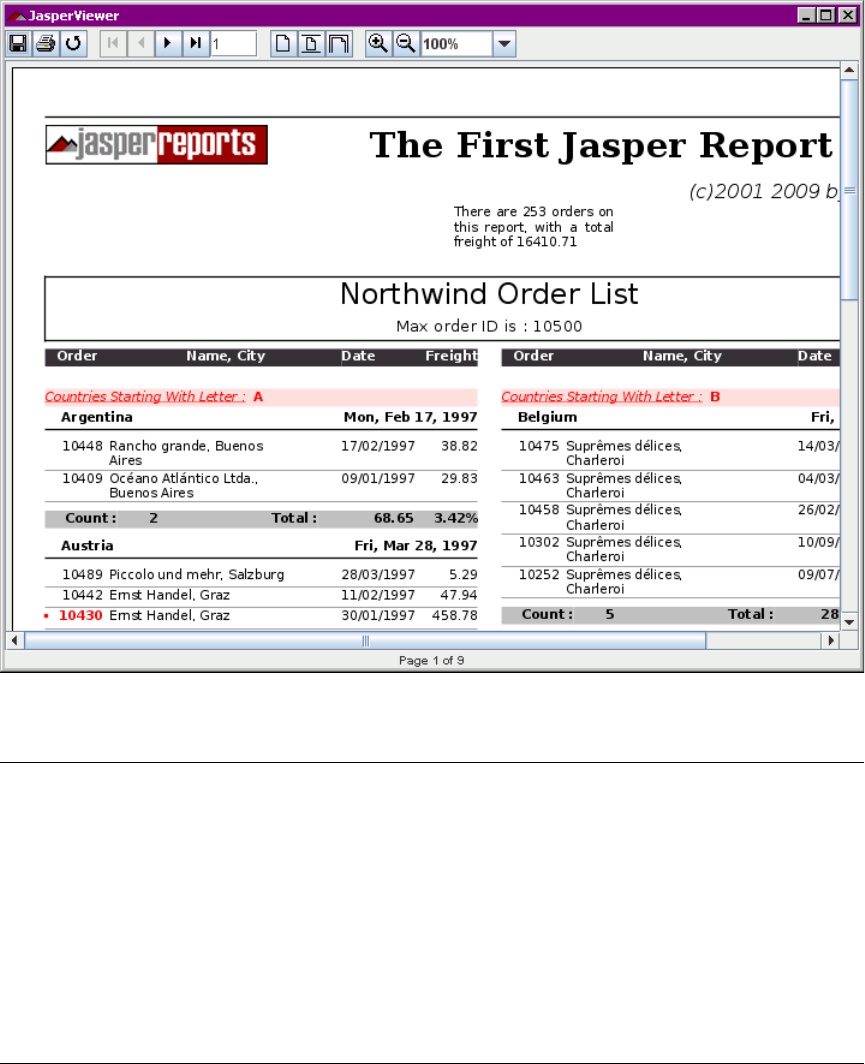
THE JASPERREPORTS ULTIMATE GUIDE
Figure 4-1. Report viewer
Note The viewer application implemented in the net.sf.jasperreports.view.JasperViewer
class should be considered a demo application that shows how the
net.sf.jasperreports.view.JRViewer component can be used in Swing applications to display
reports.
If you use it directly in your application by calling the public and static viewReport() methods it exposes,
when you close the report viewer frame, the application will unexpectedly terminate. This is because the
JasperViewer class makes a call to System.exit(0). A workaround is to subclass it and remove the
java.awt.event.WindowListener it has registered by default.
PAGE 26
THE JASPERREPORTS ULTIMATE GUIDE
P
RINTING
R
EPORTS
The main objective of the JasperReports library is to create ready-to-print documents.
Most reports that are generated by applications end up (or are supposed to end up) on
paper.
The printing functionality built into JasperReports at this time reflects the evolution of
printing capabilities within the Java platform.
JDK 1.2 introduced a new API called the Java 2 Printing API to allow Java applications
to render all Java 2D graphics on any platform even though the host and printer
capabilities are over matched by Java 2D. This requirement meant that the Printing API
in some situations would have had to rasterize Java 2D graphics on the host computer.
The SDK 1.2 Printing API primarily supplies the “imaging” portion of the print
subsystem and allows applications to format pages and draw their contents; however,
printer discovery is not supported by the SDK 1.2 Printing API. An application can
obtain information about the current printer and print to it by using the Printing API. The
printing dialog supplied by the Printing API also allows a user to change the current
printer, but the application cannot do this automatically.
Starting with JDK 1.4, a new Java print API called the Java Print Service API was
introduced to allow applications to print on all Java platforms (including platforms
requiring a small footprint, such as a J2ME profile) and still support the existing Java 2
Printing API. The Java Print Service API includes an extensible print attribute set based
on the standard attributes specified in the Internet Printing Protocol (IPP) 1.1 from the
Internet Engineering Task Force (IETF). With these attributes, client and server
applications can discover and select printers that have the capabilities specified by the
attributes.
You can print the documents generated by the JasperReports library using the
net.sf.jasperreports.engine.JasperPrintManager class, which is a facade class
that relies on the former Java 2 Printing API. Of course, documents can also be printed
after they are exported to other formats such as HTML or PDF. However, here we will
explain how to use the specialized manager class mentioned to print documents that are
stored or transferred in the JasperReports proprietary format
(net.sf.jasperreports.engine.JasperPrint objects).
Among the various methods that the
net.sf.jasperreports.engine.JasperPrintManager class exposes, some allow
printing a whole document, a single page, or a page range, with and without displaying
the print dialog.
Here’s how you can print an entire document without displaying the standard print
dialog:
JasperPrintManager.printReport(myReport, false);
PAGE 27
THE JASPERREPORTS ULTIMATE GUIDE
Here’s how to print all the pages from 5 to 11 of your document, after having displayed
the standard print dialog:
JasperPrintManager.printPages(myReport, 4, 10, true);
Making use of the much more flexible Java Print Service API introduced with JDK 1.4
requires a special exporter implementation. This implementation uses this new API to
allow applications to print JasperReports documents to printing services searched for
using attributes such as the network printer name and/or page size.
This is the net.sf.jasperreports.engine.export.JRPrintServiceExporter
class. More details about using it can be found in the “Java Print Service Exporter”
section on page 246.
An exporter implementation is well suited for sending documents to the printer through
the Java Print Service API, because in some ways printing is similar to document
exporting; both printing and exporting store generated reports in some other format
(paper).
E
XPORTING
R
EPORTS
In some application environments, it is useful to transform the JasperReports–generated
documents from the proprietary format into other, more popular formats like PDF,
HTML, RTF, or XLS. This way, users can view those reports without having to install
special viewers on their systems, which is especially important in the case of documents
sent over a network.
There is a facade class in JasperReports for this type of functionality:
net.sf.jasperreports.engine.JasperExportManager; it can be used to obtain
PDF, HTML, or XML content for the documents produced by the report-filling process.
Exporting means taking a net.sf.jasperreports.engine.JasperPrint object,
which represents a JasperReports document, and transforming it into a different format.
The main reason to export reports into other formats is to allow more people to view
those reports. HTML reports can be viewed by anybody these days, since at least one
browser is available on any system. Viewing JasperReports documents in their
proprietary form would require the installation of special software on the target platform
(at least a Java applet, if not more).
With time, more and more output formats will be supported by the JasperReports library.
For the moment, the various exporter implementations shipped with the library produce
only PDF, HTML, RTF, XLS, ODT, CSV, and XML output. These implementations are
found in the net.sf.jasperreports.engine.export package.
The JasperExportManager class offers easy access for only the PDF, HTML, and
XML implementations, as these have historically been the most common formats or
required the least export configuration.
PAGE 28
THE JASPERREPORTS ULTIMATE GUIDE
Here’s how you can export your report to HTML format using the facade export
manager class:
JasperExportManager.exportReportToHtmlFile(myReport);
To avoid excessive utility methods, this class was originally written such that the default
settings only offer easy access to the most common export formats. When new exporters
were added to the library, the export manager class was not extended, and users were
encouraged to use the exporter classes directly. Only by doing that could they fully
customize the behavior of that particular exporter using specific exporter parameters.
The chapter “Report Exporters” on page 235 explains in detail how to use each exporter
implementation currently shipped with the JasperReports library.
Note To export reports into other formats not supported by JasperReports, you must
implement a special interface called net.sf.jasperreports.engine.JRExporter or
extend the corresponding net.sf.jasperreports.engine.JRAbstractExporter
class.
PAGE 29
LARGE FILE SUPPORT
When filling report templates with data, the engine takes a JasperReport object along
with the supplied parameters and data source and generates an in-memory JasperPrint
object. If very large datasets are used for report filling, the size of the resulting
JasperPrint object could also be very large and might cause the JVM to run out of
memory.
To increase the memory available for the Java application, first use the -Xmx option
when launching the JVM, since the default value for this parameter is fairly small.
However, if you do this with large datasets (for example, containing tens of thousands or
more records and resulting in documents that have thousands or more pages), the JVM
may run out of memory.
Recent versions of JasperReports offer a simple solution to the problem by introducing
the report virtualizer. The virtualizer is a simple interface
(net.sf.jasperreports.engine.JRVirtualizer) that enables the reporting engine
to optimize memory consumption during report filling by removing parts of the
JasperPrint object from memory and storing them on disk or in other temporary
locations. If a report virtualizer is used during filling, the engine keeps only a limited
number of pages from the generated JasperPrint object at a time and serializes all the
other pages to a temporary storage location, usually the file system.
Using a report virtualizer is very simple. You supply an instance of the
net.sf.jasperreports.engine.JRVirtualizer interface as the value for the built-
in REPORT_VIRTUALIZER parameter when filling the report.
In virtualized form, a generated JasperPrint document still behaves normally and can
be subject to exporting, printing, or viewing processes, and the impact on memory
consumption is minimal even when dealing with very large documents.
When produced using a virtualizer (which itself performs partial document serialization
into temporary files), once completed, a JasperPrint document can itself be serialized
normally without any loss of information. During the serialization of a virtualized
JasperPrint object, the program puts back together all the pieces and a single
serialized file is produced. However, because this single file is probably very large,
simple deserialization would not make sense (in fact, it wouldn’t be possible, as the JVM
would run out of memory, which is the reason for using virtualization in the first place).
So in order to reload into memory a virtualized document that was serialized to a
PAGE 30
THE JASPERREPORTS ULTIMATE GUIDE
permanent storage facility, a report virtualizer is needed. This would be set using a local
thread variable by calling the following:
JRVirtualizationHelper.setThreadVirtualizer(JRVirtualizer
virtualizer)
For details about how report virtualization can be used for generating large reports,
check the supplied /demo/samples/virtualizer sample.
F
ILE
V
IRTUALIZER
The library ships with a ready-to-use implementation of this interface called
net.sf.jasperreports.engine.fill.JRFileVirtualizer, which stores document
pages on disk during the filling process to free up memory. Once a JasperPrint object
is produced using a report virtualizer, it can be exported to other formats or viewed
directly using the library’s built-in viewer component, even though this document is not
fully loaded at any one time. The virtualizer ensures that pages are deserialized and
loaded from their temporary storage location as needed during exporting or display.
A single JRFileVirtualizer instance can be shared across multiple report-filling
processes so that the number of document pages kept in-memory at any one time will be
limited by the virtualizer maxSize property, regardless of the number of reports that are
generated simultaneously.
Because it works with temporary files on disk, the file virtualizer has a built-in
mechanism to remove those files after they are no longer needed (that is, after the
generated document or the virtualizer itself have been disposed of by the JVM). The
cleanup() method exposed by this virtualizer implementation can be also called
manually so that the temporary files are removed from disk right away instead of after
the finalization of the entities involved.
To ensure that no virtualization files are left over on disk by the application that uses the
file virtualizer, all these temporary files are registered with the JVM so that they are
deleted automatically when the JVM exits normally.
But using File.deleteOnExit() will accumulate JVM process memory on some
virtual machine implementations (see
http://bugs.sun.com/bugdatabase/view_bug.do?bug_id=4513817); you should
avoid using this feature in long-running applications by turning it off using the
net.sf.jasperreports.virtualizer.files.delete.on.exit configuration
property.
S
WAP
F
ILE
V
IRTUALIZER
On some platforms, working with a large number of files in a single folder, or even the
file manipulating processes themselves, may have a significant impact on performance or
PAGE 31
THE JASPERREPORTS ULTIMATE GUIDE
pose additional problems. This makes the use of the JRFileVirtualizer
implementation less effective.
Fortunately, there is another implementation of a file-based report virtualizer that uses a
single swap file and can also be shared among multiple report-filling processes. Instead
of having one temporary file per virtualized page, we create a single file into which all
virtualized pages are stored to and then retrieved from.
This swap file virtualizer implementation is represented by the
net.sf.jasperreports.engine.fill.JRSwapFileVirtualizer class that is now
part of the JasperReports library core functionality, and works in combination with a
net.sf.jasperreports.engine.util.JRSwapFile instance representing the target
swap file.
The JRSwapFile instance has to be created and configured prior to being passed to the
swap virtualizer. You can create such an instance by specifying the target directory
where the swap file will be created, the size of the blocks allocated by the swap file, and
the minimum number of blocks by which the swap file will grow when its current size
becomes insufficient.
The net.sf.jasperreports.engine.util.JRConcurrentSwapFile class
represents an enhanced implementation of the JRSwapFile that only works with JRE
version 1.4 or later, because it uses a java.nio.channels.FileChannel to perform
concurrent I/O on the swap file.
I
N
-M
EMORY
GZIP V
IRTUALIZER
The net.sf.jasperreports.engine.fill.JRGzipVirtualizer is a convenient
report virtualizer implementation that does not rely on the file system to temporarily
store unused/virtualized document pages during the report filling. Rather, it optimizes
memory consumption by compressing those pages in-memory using a GZIP algorithm.
Tests indicate that memory consumption during large report-generating processes is
reduced up to a factor of ten when the in-memory GZIP report virtualizer is used.
PAGE 32
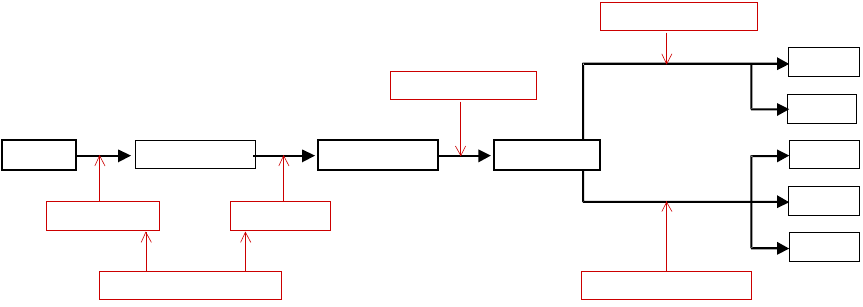
API OVERVIEW
Usually you will work only with a few JasperReports library classes and won’t have to
get to know the entire API.
This section addresses the classes and interfaces that are significant when using the
library, and shows you how to use them in applications that require reporting
functionality (see Figure 6-1).
Figure 6-1. JasperReports API overview
NET
.
SF
.
JASPERREPORTS
.
ENGINE
.
DESIGN
.J
ASPER
D
ESIGN
Instances of this class are the raw material that the JasperReports library uses to generate
reports. Such instances are usually obtained by parsing the JRXML report template files
using the library’s internal XML-parsing utility classes. But they can also be
independently generated by the application that uses JasperReports through API calls if
working with JRXML files is not an option. Third-party GUI design tools use the
JasperReports API to create these report template objects. Among the supplied samples
that come with the project source files, there is one inside
/demo/samples/noxmldesign that you can check to see how to dynamically create a
JasperDesign object without editing a JRXML report design file.
All instances of the JasperDesign class are subject to compilation before being used
for filling and report generation. This is why they are considered the raw material for the
library.
PAGE 33
JasperDesign JasperReport JasperPrintJRXML PDF
XML
HTML
Screen
Printer
JRXmlLoader JRCompiler
JasperCompileManager
JasperFillManager
parse compile
fill
JasperPrintManager
JasperExportManager
print
export
THE JASPERREPORTS ULTIMATE GUIDE
NET
.
SF
.
JASPERREPORTS
.
ENGINE
.J
ASPER
R
EPORT
Instances of this class represent compiled report template objects. They are obtained only
through the JasperReports report compilation process and are ready to use for filling with
data and report generation.
Through compilation, along with various consistency checks and rearrangements of the
report elements for more rapid performance in the application, the library creates an on-
the-fly class file (or a script, depending on the type of the report compiler used)
containing all the report expressions (such as report variables expressions, text field and
image expressions, and group expressions). This class or script is used to evaluate report
expressions during the report-filling process at runtime.
NET
.
SF
.
JASPERREPORTS
.
ENGINE
.J
ASPER
C
OMPILE
M
ANAGER
This is the class that exposes all the library’s report compilation functionality. It has
various methods that allow the users to compile JRXML report templates found in files
on disk or that come from input streams. It also lets you compile in-memory report
templates by directly passing a
net.sf.jasperreports.engine.design.JasperDesign object and receiving the
corresponding net.sf.jasperreports.engine.JasperReport object.
Other utility methods include report template verification and JRXML report template
generation for in-memory constructed
net.sf.jasperreports.engine.design.JasperDesign class instances. These
instances are especially useful in GUI tools that simplify report design work.
NET
.
SF
.
JASPERREPORTS
.
ENGINE
.J
ASPER
P
RINT
After a compiled report template is filled with data, the resulting document comes in the
form of a net.sf.jasperreports.engine.JasperPrint instance. Such an object
can be viewed directly using the built-in JasperReports report viewer, or can be
serialized for disk storage and later use or sending over the network.
The instances of this class are the output of the report-filling process of the
JasperReports library, and represent its proprietary format for storing full-featured, page-
oriented documents. You can transform them into other more popular formats (such as
PDF, HTML, RTF, XLS, ODT, CSV, or XML) by using the library’s export
functionality.
NET
.
SF
.
JASPERREPORTS
.
ENGINE
.JRD
ATA
S
OURCE
JasperReports is very flexible as to the source of the report data. It lets people use any
kind of data source they want, as long as they can provide an appropriate implementation
of this interface.
PAGE 34
THE JASPERREPORTS ULTIMATE GUIDE
Normally, every time a report is filled, an instance of this interface is supplied or created
behind the scenes by the reporting engine.
NET
.
SF
.
JASPERREPORTS
.
ENGINE
.JRR
ESULT
S
ET
D
ATA
S
OURCE
This is a default implementation of the
net.sf.jasperreports.engine.JRDataSource interface. Since most reports are
generated using data from a relational database, JasperReports includes by default this
implementation that wraps a java.sql.ResultSet object.
This class can be instantiated intentionally to wrap already loaded result sets before
passing them to the report-filling routines, but it is also used by the reporting engine to
wrap the data retrieved from the database after having executed the report query (if
present) through JDBC.
NET
.
SF
.
JASPERREPORTS
.
ENGINE
.
DATA
.JRB
EAN
A
RRAY
D
ATA
S
OURCE
AND
NET
.
SF
.
JASPERREPORTS
.
ENGINE
.
DATA
.JRB
EAN
C
OLLECTION
D
ATA
S
OURCE
It is now common to access application data through object persistence layers like EJB,
Hibernate, or JDO. Such applications may need to generate reports using data they
already have available as arrays or collections of in-memory JavaBean objects.
JasperReports ships with two JavaBean-compliant data source implementations that can
wrap either an array or a collection of JavaBean objects.
This can be seen in the supplied /demo/samples/datasource sample, where instances
of a custom JavaBean class are used to fill a report with data.
NET
.
SF
.
JASPERREPORTS
.
ENGINE
.
DATA
.JRX
ML
D
ATA
S
OURCE
If application data resides inside XML files, and you need this data to generate reports,
the built-in XPath-based implementations of the JRDataSource interface are useful.
With the help of an XPath query, the XML data can take a tabular form and be fed into
the report-filling process to generate documents.
The /demo/samples/xmldatasource sample in the distribution package shows how
this special data source implementation can be used with XML data.
NET
.
SF
.
JASPERREPORTS
.
ENGINE
.JRE
MPTY
D
ATA
S
OURCE
The simplest implementation of the net.sf.jasperreports.engine.JRDataSource
interface, this class can be used in reports that do not display data from the supplied data
source, but rather from parameters, and when only the number of virtual rows in the data
source is important.
Many of the provided samples found in the /demo/samples directory of the project’s
distribution (such as fonts, images, shapes, and unicode) use an instance of this class
PAGE 35
THE JASPERREPORTS ULTIMATE GUIDE
when filling reports to simulate a data source with one record in it, but with all the fields
in this single record being null.
NET
.
SF
.
JASPERREPORTS
.
ENGINE
.J
ASPER
F
ILL
M
ANAGER
This class is the facade to the report-filling functionality of the JasperReports library. It
exposes a variety of methods that receive a report template in the form of an object, file,
or input stream, and also produces a document in various output forms (object, file, or
output stream).
Along with the report template, the report-filling engine must also receive data from the
data source, as well as the values for the report parameters, to generate the documents.
Parameter values are always supplied in a java.util.Map object, in which the keys are
the report parameter names.
The data source can be supplied in two different forms, depending on the situation.
Normally, it is supplied as a net.sf.jasperreports.engine.JRDataSource object,
as just mentioned.
However, since most reports are filled with data from relational databases, JasperReports
has a built-in default behavior that lets people specify an SQL query in the report
template itself. This SQL query is executed to retrieve the data for filling the report at
runtime.
In such cases, the only thing JasperReports needs is a java.sql.Connection object,
instead of the usual data source object. It needs this connection object to connect to the
relational database management system through JDBC and execute the report query.
It automatically creates a
net.sf.jasperreports.engine.JRResultSetDataSource behind the scenes to
wrap the java.sql.ResultSet object returned after the execution of the query and
passes it to the normal report-filling process.
NET
.
SF
.
JASPERREPORTS
.
ENGINE
.JRA
BSTRACT
S
CRIPLET
Scriptlets are a very powerful feature of the JasperReports library. They allow users to
write custom code to be executed by the reporting engine during the report-filling
process. This user code can manipulate report data and gets executed at well-defined
moments such as page, column, or group breaks.
NET
.
SF
.
JASPERREPORTS
.
ENGINE
.JRD
EFAULT
S
CRIPTLET
This is a convenient subclass of the
net.sf.jasperreports.engine.JRAbstractScriptlet class. You will usually
subclass this when working with scriptlets so that they don’t have to implement all the
abstract methods declared in the abstract class.
PAGE 36
THE JASPERREPORTS ULTIMATE GUIDE
NET
.
SF
.
JASPERREPORTS
.
ENGINE
.J
ASPER
P
RINT
M
ANAGER
After having filled a report, you have the option of viewing it, exporting it to a different
format, or (most commonly) printing it.
In JasperReports, you can print reports using this manager class, which is a facade to the
printing functionality exposed by the library. This class contains various methods that
can send entire documents or portions of them to the printer. It also allows you to choose
whether to display the print dialog. You can display the content of a page from a
JasperReports document by generating a java.awt.Image object for it using this
manager class.
NET
.
SF
.
JASPERREPORTS
.
ENGINE
.J
ASPER
E
XPORT
M
ANAGER
As already mentioned, JasperReports can transform generated documents from its
proprietary format into more popular documents formats such as PDF, HTML, or XML.
Over time, this part of the JasperReports functionality has been extended to support other
formats, including RTF, XSL, and CSV.
This manager class has various methods that can process data that comes from different
sources and goes to different destinations (files, input and output streams, etc.).
NET
.
SF
.
JASPERREPORTS
.
ENGINE
.J
ASPER
R
UN
M
ANAGER
Sometimes it is useful to produce documents only in a popular format such as PDF or
HTML, without having to store on disk the serialized, intermediate
net.sf.jasperreports.engine.JasperPrint object produced by the report-filling
process.
This can be achieved using this manager class, which immediately exports the document
produced by the report-filling process into the desired output format.
The use of this manager class is shown and can be tested in the supplied
/demo/samples/ webapp sample, where PDF and HTML content is produced on the
fly.
NET
.
SF
.
JASPERREPORTS
.
VIEW
.JRV
IEWER
This class is different from the rest of the classes listed previously in that it is more like a
pluggable visual component than a utility class. It can be used in Swing-based
applications to view the reports generated by the JasperReports library.
This visual component is not meant to satisfy everybody. It was included like a demo
component to show how the core printing functionality can be used to display the reports
in Swing-based applications.
The preferred way to adapt this component to a particular application is by subclassing it.
The “Customizing Viewers” section on page 276 gives more details about this.
PAGE 37
THE JASPERREPORTS ULTIMATE GUIDE
NET
.
SF
.
JASPERREPORTS
.
VIEW
.J
ASPER
V
IEWER
This class also serves a didactic purpose. It uses the
net.sf.jasperreports.view.JRViewer component to display reports. It represents a
simple Java Swing application that can load and display reports. It is used in almost all of
the supplied samples to display the generated documents.
NET
.
SF
.
JASPERREPORTS
.
VIEW
.J
ASPER
D
ESIGN
V
IEWER
Usually, an application that uses the JasperReports library for reporting purposes will
never use this class. This class can be used at design time to preview the report
templates. It was included in the main library as a development tool in order to make up
for the missing visual designer.
This class is also used in all the samples to preview the report designs, either in raw
JRXML form or the compiled form.
NET
.
SF
.
JASPERREPORTS
.
ENGINE
.
UTIL
.JRL
OADER
Many JasperReports processes, like report compilation, report filling, and exporting,
often work with serialized objects. Sometimes it is useful to manually load those
serialized objects before submitting them to the desired JasperReport process.
The net.sf.jasperreports.engine.util.JRLoader class is a utility class that
helps load serialized objects found in various locations such as files, URLs, and input
streams.
The most interesting method exposed by this class is
loadObjectFromLocation(String). When calling this method to load an object from
the supplied location, the program first tries to interpret the location as a valid URL. If
this fails, then the program assumes that the supplied location is the name of a file on
disk and tries to read from it. If no file is found at that location, it will try to locate a
resource through the classpath that would correspond to the location. Only after this third
try fails is an exception thrown.
NET
.
SF
.
JASPERREPORTS
.
ENGINE
.
UTIL
.JRS
AVER
This utility class can be used when serializable objects must be saved on disk or sent
over the network through an output stream.
NET
.
SF
.
JASPERREPORTS
.
ENGINE
.
XML
.JRX
ML
L
OADER
Parsing a JRXML file into a JasperDesign object can be done using one of the
methods published by this class. Applications might need to do this in cases where report
templates kept in their source form (JRXML) must be modified at runtime based on
some user input and then compiled on the fly for filling with data.
PAGE 38
THE JASPERREPORTS ULTIMATE GUIDE
NET
.
SF
.
JASPERREPORTS
.
ENGINE
.
XML
.JRP
RINT
X
ML
L
OADER
Generated documents can be stored in XML format if they are exported using the
net.sf.jasperreports.engine.export.JRXmlExporter. After they’re exported,
you can parse them back into net.sf.jasperreports.engine.JasperPrint objects
by using this JRPrintXmlLoader.
PAGE 39
REPORT TEMPLATE STRUCTURE
Generally speaking, a report template contains all the information about the structure and
the aspects of the documents that will be generated when the data is provided. This
information determines the position and content of various text or graphic elements that
will appear in the document, their appearance, the custom calculations, the data grouping
and data manipulation that should be performed when the documents are generated, and
so on.
Creating report templates was discussed in “Filling Report Templates” on page 19. This
chapter will delve into the structure of a report template and demonstrate how each
component and property can be used to achieve specific functionality.
JRXML
JRXML is the name we use when referring to XML files that represent the definition of a
JasperReports template and that comply with the mentioned XSD structure.
When working with JRXML report templates, JasperReports uses its own internal XSD
files to validate the XML content it receives for processing. If the XML validation
passes, it means that the supplied report design corresponds to the JasperReports-
required XML structure and syntax, and the engine is able to generate the compiled
version of the report design.
Valid JRXML report templates always point to the JasperReports internal XSD files for
validation. If the XSD reference is not specified, report compilation will fail abruptly.
This should not be a big problem since the XSD reference is always the same and can
simply be copied from previous report templates. To start with, you can copy it from the
supplied samples.
XSD R
EFERENCE
As already mentioned, the engine recognizes only the XSD references that point to its
internal XSD files. You cannot make a copy of the XSD files found among the library
source files and point to that copy in your JRXML report templates. To do that, you must
alter the code of some of the library classes, including the
net.sf.jasperreports.engine.xml.JRXmlDigester class.
PAGE 40
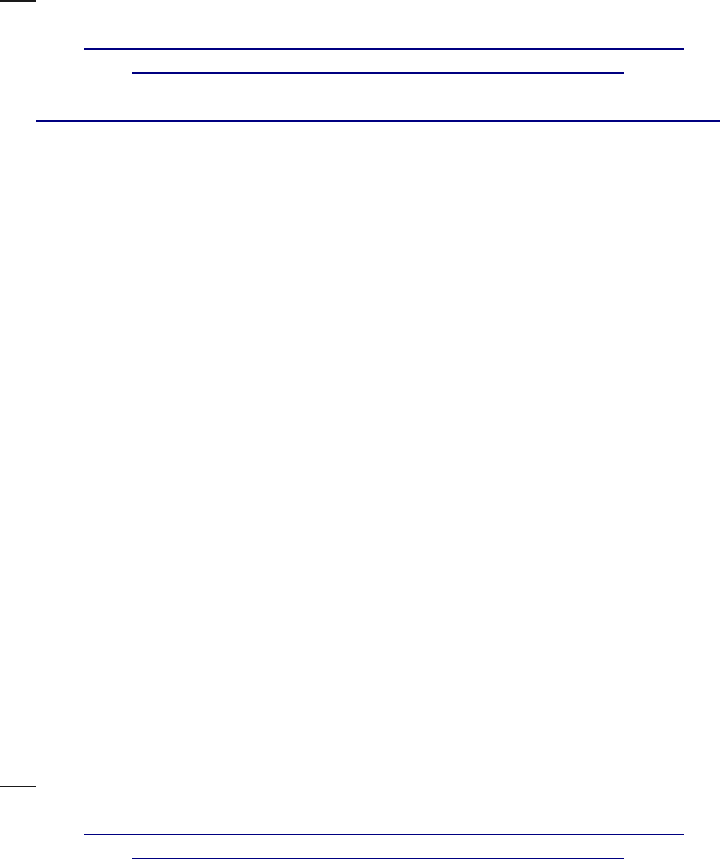
THE JASPERREPORTS ULTIMATE GUIDE
If you encounter problems, such as the engine not finding its own internal XSD files due
to some resource-loading problems, make sure you have eliminated every possible cause
before deciding to use external XSD files. You will probably not encounter such a
problem since the resource-loading mechanism of the library has improved with time.
The root element of a JRXML report template is <jasperReport>. This is what a
typical JasperReports JRXML report template file looks like and how the XSD is
referenced:
<?xml version="1.0"?>
<jasperReport
xmlns="http://jasperreports.sourceforge.net/jasperreports"
xmlns:xsi="http://www.w3.org/2001/XMLSchema-instance"
xi:schemaLocation="http://jasperreports.sourceforge.net/jasperrep
orts http://jasperreports.sourceforge.net/xsd/jasperreport.xsd"
name="name_of_the_report" >
...
</jasperReport>
The first ellipsis (...) represents the report-design properties and settings, and the
second ellipsis represents the various suppressed report-design elements, such as report
parameters, fields, variables, groups, report sections, and so on. Examples of these
follow in later chapters of this book.
JRXML E
NCODING
When creating JRXML report templates in different languages, pay special attention to
the encoding attribute that can be used in the header of the XML file. By default, if no
value is specified for this attribute, the XML parser uses UTF-8 as the encoding for the
content of the XML file.
This is important because the report design often contains localized static texts, which
are introduced when manually editing the JRXML file.
For most Western European languages, the ISO-8859-1 encoding, also known as
LATIN1, is sufficient. For example, it includes the special French characters é, â, è, and
ç, and can be specified using the encoding attribute shown in the following example:
<?xml version="1.0" encoding="ISO-8859-1"?>
<jasperReport
xmlns="http://jasperreports.sourceforge.net/jasperreports"
xmlns:xsi="http://www.w3.org/2001/XMLSchema-instance"
PAGE 41

THE JASPERREPORTS ULTIMATE GUIDE
xi:schemaLocation="http://jasperreports.sourceforge.net/jasperrep
orts http://jasperreports.sourceforge.net/xsd/jasperreport.xsd"
name="name_of_the_report" >
...
</jasperReport>
To find out the encoding type to specify when editing XML files in a particular
language, check the XML documentation.
R
EPORT
T
EMPLATE
P
ROPERTIES
You have already seen that <jasperReport> is the root element of a JRXML report
design. This section will show in detail the properties of a report-design object and the
JRXML attributes that correspond to them.
Listing 7-1 gives the JRXML syntax for the report template properties.
Listing 7-1. JRXML Syntax
<!ELEMENT jasperReport (property*, import*, reportFont*, style*,
subDataset*,
parameter*, queryString?, field*, sortField*, variable*,
filterExpression?, group*,
background?, title?, pageHeader?, columnHeader?, detail?,
columnFooter?,
pageFooter?, lastPageFooter?, summary?)>
<!ATTLIST jasperReport
name CDATA #REQUIRED
language CDATA "java"
columnCount NMTOKEN "1"
printOrder (Vertical | Horizontal) "Vertical"
pageWidth NMTOKEN "595"
pageHeight NMTOKEN "842"
orientation (Portrait | Landscape) "Portrait"
whenNoDataType (NoPages | BlankPage | AllSectionsNoDetail)
"NoPages"
columnWidth NMTOKEN "555"
columnSpacing NMTOKEN "0"
leftMargin NMTOKEN "20"
rightMargin NMTOKEN "20"
topMargin NMTOKEN "30"
bottomMargin NMTOKEN "30"
isTitleNewPage (true | false) "false"
isSummaryNewPage (true | false) "false"
isSummaryWithPageHeaderAndFooter (true | false) "false"
isFloatColumnFooter (true | false) "false"
scriptletClass CDATA #IMPLIED
resourceBundle CDATA #IMPLIED
PAGE 42
THE JASPERREPORTS ULTIMATE GUIDE
whenResourceMissingType (Null | Empty | Key | Error) "Null"
isIgnorePagination (true | false) "false"
formatFactoryClass CDATA #IMPLIED
>
R
EPORT
N
AME
Every report design needs a name. It's name is important because the library uses it when
generating files, especially when the default behavior is preferred for compiling, filling,
or exporting the report.
The name of the report is specified using the name attribute of the <jasperReport>
element, and its inclusion is mandatory. Spaces are not allowed in the report name—it
must be a single word.
L
ANGUAGE
Report expressions are usually written using the Java language. However, you can use
other languages as long as a report compiler is available to help evaluate these
expressions at report-filling time.
The default value for the language property is java, meaning that the Java language is
used for writing expressions, and that a report compiler capable of generating and
compiling a Java class on the fly is used for producing the bytecode needed for
expression evaluation at runtime.
Report compilers reference this property to see whether they can compile the supplied
report template or whether a different report compiler should be used, depending on the
actual scripting language.
The distribution includes a sample inside the /demo/samples/groovy folder, which
demonstrates how other scripting languages can be used in JasperReports templates.
C
OLUMN
C
OUNT
JasperReports lets users create reports with more than one column on each page.
Multicolumn report templates also have an associated column-filling order specified by
the next attribute in this section, printOrder. Figure 3-1 on page 22 shows an example
of what multicolumn report templates look like.
By default, the reporting engine creates reports with one column on each page.
P
RINT
O
RDER
For reports having more that one column, it is important to specify the order in which the
columns will be filled. You can do this using the printOrder attribute of the
<jasperReport> element.
PAGE 43
THE JASPERREPORTS ULTIMATE GUIDE
There are two possible situations:
Vertical filling: Columns are filled from top to bottom and then left to right
(printOrder="Vertical").
Horizontal filling: Columns are filled from left to right and then top to bottom
(printOrder="Horizontal").
The default print order is printOrder="Vertical".
P
AGE
S
IZE
There are two attributes at this level to specify the page size of the document that will be
generated: pageWidth and pageHeight. Like all the other JasperReports attributes that
represent element dimensions and position, these are specified in pixels. JasperReports
uses the default Java resolution of 72 dots per inch (DPI). This means that
pageWidth="595" will be about 8.26 inches, which is roughly the width of an A4 sheet
of paper.
The default page size corresponds to an A4 sheet of paper:
pageWith="595" pageHeight="842"
P
AGE
O
RIENTATION
The orientation attribute determines whether the documents use the Portrait or the
Landscape format. JasperReports requires you to adapt the page width and the page
height when switching from Portrait documents to Landscape, and vice versa. For
example, assume that you want to create an A4 report using the Portrait layout.
An A4 report has approximately this size:
pageWidth="595" pageHeight="842" orientation="Portrait"
If you decide to use the Landscape layout for your A4 document, you must be sure to
modify the page width and page height accordingly, as follows:
pageWidth="842" pageHeight="595" orientation="Landscape"
This is because JasperReports has to know exactly the absolute width and height of the
pages it will draw on, and does not necessarily consider the value supplied in the
orientation attribute, at least not at report-filling time.
This orientation attribute is useful only at report-printing time to inform the printer
about the page orientation, and in some special exporters. The default page orientation is
"Portrait".
PAGE 44
THE JASPERREPORTS ULTIMATE GUIDE
P
AGE
M
ARGINS
Once the page size is decided, you can specify what margins the reporting engine should
preserve when generating the reports. Four attributes control this: topMargin,
leftMargin, bottomMargin, and rightMargin (see Figure 3-1 on page 22).
The default margin for the top and bottom of the page is 20 pixels. The default margin
for the right and left margins is 30 pixels.
C
OLUMN
S
IZE
AND
S
PACING
Reports may have more that one column, as shown in the preceding discussion of the
columnCount attribute. However, the reporting engine has to know how large a column
can be and how much space should be allowed between columns. Two attributes control
this: columnWidth and columnSpacing.
Also, when you compile a report JasperReports checks whether the width of the overall
columns and the space between them exceed the specified page width and page margins.
Since there is only one column by default, the default column spacing is 0 pixels and the
default column width is 555 pixels (the default page width minus the default left and
right margins).
E
MPTY
D
ATA
S
OURCE
B
EHAVIOR
The data source for a report might not contain any records. In this case, it is not clear
what the output should be. Some may expect to see a blank document and others may
want some of the report sections to be displayed anyway.
The whenNoDataType attribute lets you decide how the generated document should look
when there is no data in the data source supplied to it.
The possible values of this attribute are as follows:
Empty document: The generated document will have no pages in it. Viewers might
throw an error when trying to load such documents
(whenNoDataType="NoPages").
Blank page: The generated document will contain a single blank page
(whenNoDataType="BlankPage").
All sections displayed: All the report sections except the detail section will appear
in the generated document (whenNoDataType="AllSectionsNoDetail").
The default value for this attribute is whenNoDataType="NoPages".
PAGE 45
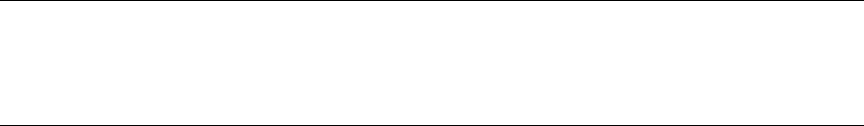
THE JASPERREPORTS ULTIMATE GUIDE
T
ITLE
AND
S
UMMARY
S
ECTION
P
LACEMENT
To display the title or summary section on a separate page, set one or both of the
following attributes to true:
isTitleNewPage
isSummaryNewPage.
Both of these Boolean attributes are set to false by default.
When the summary section stretches to a new page, or starts on a new page altogether, it
is not accompanied by the page header and page footer. In order to force the page header
and page footer to reappear on summary trailing pages, set the
isSummaryWithPageHeaderAndFooter to true; it is set to false by default.
Note Even if you choose to display the summary section in the remaining space of the last page, a new page
will automatically start if the report has more than one column and the second column has already started on the
last page.
C
OLUMN
F
OOTER
P
LACEMENT
The isFloatColumnFooter Boolean property lets users customize the behavior of the
column footer section. By default, this section is rendered at the bottom of the page, just
above the page footer. In certain cases, it is useful to render it higher on the page, just
below the last detail or group footer on that particular column. To do this, set the
isFloatColumnFooter property to true.
S
CRIPTLET
C
LASS
The scriptletClass attribute lets you specify the name of the scriptlet class designed
for the current report. You will learn more about scriptlets in “Scriptlets” on page 230,
where you'll see that there can be multiple scriptlet instances associated with a report.
This attribute here is just a convenient way to specify the scriptlet class in case there is
only one scriptlet associated with the report.
This attribute is used by the engine only if no value is supplied for the built-in
JRParameter.REPORT_SCRIPTLET parameter. If neither the attribute nor the parameter
is used, and no other scriptlet is specified for the report using named scriptlet tags the
reporting engine uses a single
net.sf.jasperreports.engine.JRDefaultScriptlet instance as the report
scriptlet.
PAGE 46
THE JASPERREPORTS ULTIMATE GUIDE
R
ESOURCE
B
UNDLE
To generate reports in different languages from the same report template, associate a
resource bundle with the template and make sure that the locale-specific resources inside
report expressions are retrieved based on the $R{} syntax (explained in “Reporting Data”
on page 56).
There are two ways to associate the java.util.ResourceBundle object with the
report template.
The first is a static association made by setting the resourceBundle property of the
report template object to the base name of the target resource bundle.
A dynamic association can be made by supplying a java.util.ResourceBundle
object as the value for the REPORT_RESOURCE_BUNDLE parameter at report-filling time.
See “Internationalization” on page 234 for more details.
M
ISSING
R
ESOURCES
B
EHAVIOR
The whenResourceMissingType property allows users to choose the desired behavior
of the engine when it deals with missing locale-specific resources in the supplied
resource bundle. There are four different values that can be used to deal with missing
resources:
Null: The null value is used (whenResourceMissingType="Null").
Empty: An empty string is used (whenResourceMissingType="Empty").
Key: The key is used (whenResourceMissingType="Empty").
Error: An exception is raised in case a locale-specific resource is not found in the
supplied resource bundle for the given key and locale
(whenResourceMissingType="Error").
P
AGINATION
When the isIgnorePagination property is set to true, the report-filling engine will
completely ignore page break–related settings inside the report template and generate the
document on a single, very long page. The value of this property can be overridden at
runtime using the optional, built-in IS_IGNORE_PAGINATION parameter.
F
ORMATTING
N
UMBERS
, D
ATES
,
AND
T
IMES
The formatFactoryClass attribute lets you specify the name of the factory class
implementing the net.sf.jasperreports.engine.util.FormatFactory interface,
which should be instantiated by the engine in order to produce java.text.DateFormat
and java.text.NumberFormat objects to use for date and number formatting in the
current report.
PAGE 47
THE JASPERREPORTS ULTIMATE GUIDE
This attribute specifying the factory class name is used only if no value is supplied for
the built-in JRParameter.REPORT_FORMAT_FACTORY parameter.
If neither of the attribute nor the parameter is used, the engine will eventually instantiate
the net.sf.jasperreports.engine.util.DefaultFormatFactory implementation
of the factory interface, which produces java.text.SimpleDateFormat and
java.text.DecimalFormat objects for date and number formatting.
You need to use this attribute or the built-in JRParameter.REPORT_FORMAT_FACTORY
parameter only if the report relies on custom date and number formatters.
C
USTOM
P
ROPERTIES
Sometimes it is useful to put some information into the report template itself. This
information can be used by the parent application at runtime after loading the report
template, or it can be used by the UI report-design tools to store designer-specific
information, like whether to display the rules, the size of the snap grid, and so on.
Some of the properties can be transferred onto the generated document and can be used
by exporter to tailor their behavior. These are also know as exporter hints and more
details about them can be found in ”Report Exporters” on page 235.
The report templates can store application or user-defined properties in the form of
named values that can be archived by using any number or <property> tags inside the
report template.
Listing 7-2 gives the JRXML syntax for the report custom properties.
Listing 7-2. JRXML Syntax
<!ELEMENT property EMPTY>
<!ATTLIST property
name CDATA #REQUIRED
value CDATA #IMPLIED
>
It is recommended that property names rely on some namespace policy, just as Java
application packages do, to ensure that no naming conflict arises when several
applications store information in the same report template.
Here is how a named value can be put inside the report template:
<property name="com.mycompany.report.author" value="John Smith"/>
<property name="com.mycompany.report.description" value="Displays
sales data"/>
At runtime, this application-defined data can be retrieved from the report template using
the API, as follows:
PAGE 48
THE JASPERREPORTS ULTIMATE GUIDE
JasperReport jasperReport =
(JasperReport)JRLoader.loadObjectFromLocation(
"C:/MyApp/src/reports/MyReport.jasper");
String author =
jasperReport.getProperty("com.mycompany.report.author");
String desc =
jasperReport.getProperty("com.mycompany.report.description");
I
MPORTING
P
ACKAGES
Using the Java language for writing the report expressions gives great flexibility to the
library because report designers can leverage existing code inside JasperReports’ parent
Java applications.
When using Java, all the report expressions are put into a Java source file that is created
on the fly at report-compilation time. This source file is compiled to bytecode by the
report compiler and used for expression evaluation at report-filling time. Being a normal
Java source file, it can have import statements at the top to simplify how classes are
referenced inside the source code. When entire packages are imported, report expressions
can reference application classes by name rather than full class name (including the
package), resulting in shorter and simpler report expressions.
For importing entire packages or single classes, several <import> tags can be used
inside the report template.
Listing 7-3 gives the JRXML syntax for importing packages.
Listing 7-3. JRXML Syntax
<!ELEMENT import EMPTY>
<!ATTLIST import
value CDATA #REQUIRED
>
The following example shows how to import an entire package and a single class:
<import value="com.mycompany.myapp.mypackage.*"/>
<import value="com.mycompany.myapp.MyClass"/>
A report template can contain any number of import tags.
S
TYLES
A report style is a collection of style settings declared at the report level. These settings
can be reused throughout the entire report template when setting the style properties of
report elements.
PAGE 49
THE JASPERREPORTS ULTIMATE GUIDE
Listing 7-4 gives the JRXML syntax for the report style definitions.
Listing 7-4. JRXML Syntax
<!ELEMENT style (conditionalStyle*)>
<!ATTLIST style
name CDATA #IMPLIED
isDefault (true | false) "false"
style CDATA #IMPLIED
mode (Opaque | Transparent) #IMPLIED
forecolor CDATA #IMPLIED
backcolor CDATA #IMPLIED
pen (None | Thin | 1Point | 2Point | 4Point | Dotted) #IMPLIED
fill (Solid) #IMPLIED
radius NMTOKEN #IMPLIED
scaleImage (Clip | FillFrame | RetainShape) #IMPLIED
hAlign (Left | Center | Right | Justified) #IMPLIED
vAlign (Top | Middle | Bottom) #IMPLIED
border (None | Thin | 1Point | 2Point | 4Point | Dotted)
#IMPLIED
borderColor CDATA #IMPLIED
padding NMTOKEN #IMPLIED
topBorder (None | Thin | 1Point | 2Point | 4Point | Dotted)
#IMPLIED
topBorderColor CDATA #IMPLIED
topPadding NMTOKEN #IMPLIED
leftBorder (None | Thin | 1Point | 2Point | 4Point | Dotted)
#IMPLIED
leftBorderColor CDATA #IMPLIED
leftPadding NMTOKEN #IMPLIED
bottomBorder (None | Thin | 1Point | 2Point | 4Point | Dotted)
#IMPLIED
bottomBorderColor CDATA #IMPLIED
bottomPadding NMTOKEN #IMPLIED
rightBorder (None | Thin | 1Point | 2Point | 4Point | Dotted)
#IMPLIED
rightBorderColor CDATA #IMPLIED
rightPadding NMTOKEN #IMPLIED
rotation (None | Left | Right | UpsideDown) #IMPLIED
lineSpacing (Single | 1_1_2 | Double) #IMPLIED
isStyledText (true | false) #IMPLIED
fontName CDATA #IMPLIED
fontSize NMTOKEN #IMPLIED
isBold (true | false) #IMPLIED
isItalic (true | false) #IMPLIED
isUnderline (true | false) #IMPLIED
isStrikeThrough (true | false) #IMPLIED
pdfFontName CDATA #IMPLIED
PAGE 50
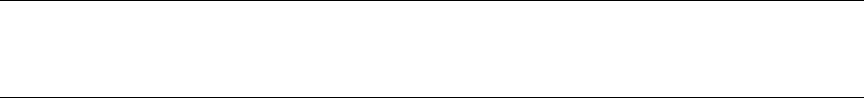
THE JASPERREPORTS ULTIMATE GUIDE
pdfEncoding CDATA #IMPLIED
isPdfEmbedded (true | false) #IMPLIED
pattern CDATA #IMPLIED
isBlankWhenNull (true | false) #IMPLIED
>
<!ELEMENT conditionalStyle (conditionExpression?, style)>
<!ELEMENT conditionExpression (#PCDATA)>
R
EPORT
S
TYLE
N
AME
The name attribute of a <style> element is mandatory. It must be unique because it
references the corresponding report style throughout the report.
D
EFAULT
R
EPORT
S
TYLE
You can use isDefault="true" for one of your report style declarations to mark the
default for elements that do not or cannot have another style specified.
C
ASCADING
R
EPORT
S
TYLES
Each report style definition can reference another style definition from which it will
inherit some or all of its properties. The style attribute specifies the name of the parent
report style.
Note All the other report style properties are explained in detail in the chapters that present the report
elements to which they apply.
C
ONDITIONAL
S
TYLES
Sometimes users need to change a report element style at runtime based on certain
conditions (for example, to alternate adjacent row colors in a report detail section). To
achieve this goal, you can set some style properties to be enabled only if a specified
condition is true. This is done using conditional styles.
A conditional style has two elements: a Boolean condition expression and a style. The
style is used only if the condition evaluates to true. The following code gives an
example of using a conditional style:
<style name="alternateStyle" fontName="Arial" forecolor="red">
<conditionalStyle>
<conditionExpression>
new Boolean($V{REPORT_COUNT}.intValue() % 2 == 0)
PAGE 51
THE JASPERREPORTS ULTIMATE GUIDE
</conditionExpression>
<style forecolor="blue"/>
</conditionalStyle>
</style>
In the preceding example, elements with this style will have red forecolor. But the
presence of the conditional style modifies the behavior, and when rendered on an even
row, the same elements will have blue forecolor.
An important aspect is the priority of styles. When applied, a conditional style will
override the properties of its parent style. In the preceding example, an even detail row
will inherit the fontName property from the parent style and overwrite the forecolor
property.
A style can contain more than one conditional style. In this case, all conditionals that
evaluate to true will be appended to the existing style (the second style will be
appended to the first, and so on). Here is a more elaborate example:
<style name="alternateStyle" fontName="Arial" forecolor="red">
<conditionalStyle>
<conditionExpression>
new Boolean($V{REPORT_COUNT}.intValue() % 2 == 0)
</conditionExpression>
<style forecolor="blue"/>
</conditionalStyle>
<conditionalStyle>
<conditionExpression>
new Boolean($F{AMOUNT}.intValue() > 10000)
</conditionExpression>
<style isBold="true"/>
</conditionalStyle>
<conditionalStyle>
<conditionExpression>
new Boolean($F{AMOUNT}.intValue() > 20000)
</conditionExpression>
<style isBold="false" isItalic="true"/>
</conditionalStyle>
</style>
In this example, if the field amount is greater than 10,000, the second conditional style is
true, and the element displays in bold (it also has red color or blue color depending on
whether it is on an even or odd row). If the amount is greater than 20,000, then the last
two style conditions will be true and will be applied in order. They will override
isBold and add isItalic.
For amounts over 10,000, elements will be written in bold, and for amounts over 20,000,
elements will be written in italic (but not bold). Of course, all conditional styles will
inherit the font from the parent style.
PAGE 52
THE JASPERREPORTS ULTIMATE GUIDE
By default, the style condition expressions are evaluated during the report filling process
at the time that the style reference is used. The conditional expression evaluation will use
the current values of referenced variables and fields, regardless of the evaluationTime
attribute of the element that makes use of the style.
If the evaluation of the condition expression of the style needs to be delayed, just like the
value of the text field or the image element that uses the conditional style, the
net.sf.jasperreports.style.evaluation.time.enabled configuration property
should be set to true.
R
EFERENCING
A
R
EPORT
S
TYLE
All report elements can reference a report style to inherit all or part of the style
properties. A report style declaration groups all the style-related properties supported
throughout the library, but an individual element inherits only those style properties that
apply to it. The others will be ignored.
See ”Report Elements” on page 114 for details about applying styles to report elements.
S
TYLE
TEMPLATES
Report styles can also be defined in external style template files that are referenced by
report templates. This allows report designers to define in a single place a common look
for a set of reports.
A style template is an XML file that contains one or more style definitions. A template
can include references to other style template files, hence one can organize a style library
as a hierarchical set of style template files.
Style template files use by convention the *.jrtx extension, but this is not mandatory.
These files use a simple DTD schema, illustrated below:
Listing 7-5. JRXML Syntax
<!ELEMENT jasperTemplate (template*, style*)>
<!ELEMENT template (#PCDATA)>
<!ELEMENT style (pen?, box?)>
The <jasperTemplate> element is the root of a style template file. The <template>
element is used to include references to other template files; the contents of this element
is interpreted as the location of the referred template file.
The <style> element is identical to the element with the same name from report design
templates (JRXML files), with the exception that a style in a style template cannot
contain conditional styles. This limitation is caused by the fact that conditional styles
involve report expressions, and expressions can only be interpreted in the context of a
single report definition. Each style must specify a name, and the style names have to be
unique inside a style template.
PAGE 53
THE JASPERREPORTS ULTIMATE GUIDE
The following is an example of a styles template file which refers a base template file
and defines two styles:
<?xml version="1.0"?>
<!DOCTYPE jasperTemplate PUBLIC "-//JasperReports//DTD
Template//EN"
"http://jasperreports.sourceforge.net/dtds/jaspertemplate.dtd">
<jasperTemplate>
<!-- include another styles template file -->
<template><![CDATA[base_styles.jrtx]]></template>
<!-- a style can use as parent one of the styles from the
included template file -->
<style name="Regular" style="Base" isDefault="true"
fontSize="12"/>
<style name="Emphasis" fontSize="12" forecolor="red"/>
</jasperTemplate>
A report can use style templates by explicitly referring them in its definition. References
to a style templates are included in JRXML reports as <template> elements. Such an
element contains an expression that is resolved at fill time to a style template instance.
The DTD definition of the JRXML <template> element is:
Listing 7-6. JRXML Syntax
<!ELEMENT template (#PCDATA)>
<!ATTLIST template
class (java.lang.String | java.io.File | java.net.URL |
java.io.InputStream | net.sf.jasperreports.engine.JRTemplate)
"java.lang.String">
The template expression can only use constants/literals and report parameters. Variables
and fields cannot be used because the template expressions are evaluated before the
report calculation engine is initialized. If the template expression evaluates to null, the
engine ignores the template reference.
Style template locations are interpreted in the same manner as image or subreport
locations, that is, the engine attempts to load the location as an URL, a disk file or a
classpath resource.
Styles from included template files can be used in the report just as local styles, that is,
they can be referred by report elements or used as base styles for other (derived) styles.
The style templates are loaded at report fill time, and style name references are resolved
once all the templates have been loaded. If a style name reference cannot be resolved,
that is, no style can be found in the loaded templates for a style name used in the report,
the fill process will fail with an exception that specifies which style could not be
resolved.
PAGE 54
THE JASPERREPORTS ULTIMATE GUIDE
When loading style templates and resolving style names to styles, a tree/graph of style
templates is created, the top of the tree being the set of styles defined in the report. On
this tree, style name references are resolved to the last style that matches the name in a
depth-first traversal. For instance, if a report contains a style named Normal and the
report also includes a style template that contains a style named Normal, an element
referring the Normal style would use the style defined in the report. The same principle
applies to the way the default style is determined: the last style which is marked as
default is used as report default style.
The following example illustrates how style templates can be referenced in a JRXML
report definition:
<jasperReport ...>
<template>”report_styles.jrtx”</template>
<!-- parameters can be used in style template expressions →
<template>$P{BaseTemplateLocation} +
”report_styles.jrtx”</template>
<template class=”java.net.URL”>$P{StyleTemplateURL}</template>
<parameter name=”BaseTemplateLocation”/>
<parameter name=”StyleTemplateURL” class=”java.net.URL”/>
...
At the API level, style templates are represented by
net.sf.jasperreports.engine.JRTemplate instances. A reference to a
style template in a report is represented by a
net.sf.jasperreports.engine.JRReportTemplate instance. Such references can
be added to a JasperDesign object via the addTemplate() method, and the list of
template references can be obtained by calling the getTemplates() method.
In more complex cases, style templates can be injected into a report by using the built-in
REPORT_TEMPLATES report parameter. This parameter expects as value a collection (as
in java.util.Collection) of net.sf.jasperreports.engine.JRTemplate
instances. The user report fill code can either load style templates on its own from
template XML files using
net.sf.jasperreports.engine.xml.JRXmlTemplateLoader, or instantiate style
template objects by any other means, and pass the dynamically loaded style template list
to the report fill process using the REPORT_TEMPLATES parameter.
Style templates passed to a report via the REPORT_TEMPLATES parameter are placed after
the templates referenced in the report definition, hence styles from the parameter
templates override styles with identical names from the statically referenced templates.
A working example of a report that uses style templates can be seen in the
/demo/samples/templates sample included in the JasperReports project.
PAGE 55
REPORTING DATA
In “Filling Report Templates” on page 19, we mentioned that there are three entities that
must be supplied as input to the report-filling process: the report template, the parameter
values, and the data source of the report.
Previous chapters have addressed the report templates. Now we are going to take a closer
look at parameters and the report data source. These are the only sources of data that the
reporting engine uses to fill the report. This data is organized according to the template
defined in the report design to produce a ready-to-print, page-oriented document.
E
XPRESSIONS
Expressions are a powerful feature of JasperReports. They can be used to declare report
variables that perform various calculations, group data on the report, specify report text
field content, or further customize the appearance of report objects.
We mentioned in the “Expressions Scripting Language” section on page 10 that by
default, the Java language is used for writing report expressions, but other scripting
languages can be used if a corresponding report compiler able to produce the information
needed for expression evaluation at runtime is available. Currently, JasperReports ships
with report compilers that can compile report templates using the Groovy scripting
language, JavaScript or BeanShell script, inside report expressions.
For simplicity’s sake, we’ll explain how report expressions work assuming that they
have been written using the Java language only.
Since all JasperReports expressions are (or are assumed to be) real Java expressions, you
can use inside them any class you like, as long as you refer to it using the complete class
name (including the package), or are adding the proper imports to your report template,
as explained in “Report Template Structure” on page 40. You also have to make sure that
the classes you are using in the report expressions are available in the classpath when
you compile your report and when you fill it with data.
In a JRXML report template, there are several elements that define expressions,
including <variableExpression>, <initialValueExpression>,
<groupExpression>, <printWhenExpression>, <imageExpression>, and
<textFieldExpression>.
PAGE 56
THE JASPERREPORTS ULTIMATE GUIDE
S
YNTAX
Report expressions would be useless if there were no way to reference in them the report
parameters, report fields, or declared report variables. For this reason, a special
JasperReports syntax on top of the scripting language allows you to introduce such
references in the report expressions you create in the JRXML report template.
Report parameter references are introduced using the $P{} character sequence, as in the
following example:
<textFieldExpression>
$P{ReportTitle}
</textFieldExpression>
This example assumes that the report design declares a report parameter named
ReportTitle, whose class is java.lang.String. The text field will display the value
of this parameter when the report is filled.
To use a report field reference in an expression, you must put the name of the field
between the $F{ and } character sequences. For example, to display the concatenated
values of two data source fields in a text field, define an expression like this one:
<textFieldExpression>
$F{FirstName} + " " + $F{LastName}
</textFieldExpression>
The expression can be even more complex, as in the following example:
<textFieldExpression>
$F{FirstName} + " " + $F{LastName} + " was hired on " +
(new SimpleDateFormat("MM/dd/yyyy")).format($F{HireDate}) + "."
</textFieldExpression>
To reference a report variable in an expression, you must put the name of the variable
between $V{ and }, as in this example:
<textFieldExpression>
"Total quantity : " + $V{QuantitySum} + " kg."
</textFieldExpression>
As you can see, the parameter, field, and variable references introduced by the special
JasperReports syntax are in fact real Java objects. Knowing their class from the
parameter, field or variable declaration made in the report template, you can even call
methods on those object references in your expressions.
Here’s one way to extract and display the first letter from a java.lang.String report
field:
<textFieldExpression>
$F{FirstName}.substring(0, 1)
</textFieldExpression>
PAGE 57
THE JASPERREPORTS ULTIMATE GUIDE
When support for internationalization was added to JasperReports, a new token was
introduced in the JasperReports syntax to allow access to the locale-specific resources
inside the report’s associated resource bundle. The $R{} character syntax extracts the
locale-specific resource from the resource bundle based on the key that must be put
between the brackets:
<textFieldExpression>
$R{report.title}
</textFieldExpression>
The preceding text field displays the title of the report by extracting the String value
from the resource bundle associated with the report template based on the runtime-
supplied locale and the report.title key. More on internationalization can be found in
”Internationalization” on page 272.
In some rare cases (for example, debugging), there is the need to escape an expression
token like the ones described previously. The escape syntax for the tokens requires
duplicating the $ character. Escaping a $P{paramName} token is achieved by writing $
$P{paramName} in the expression. When escaped, an expression token is preserved as-is
in the resulting expression, and no attempt to parse the token is made.
C
ALCULATOR
What is the calculator object? It is the entity inside JasperReports that evaluates
expressions and increments variables or datasets at report-filling time. When a report
template is compiled, the report compiler produces and stores in the compiled report
template (JasperReport object) information that it will use at report-filling time to
build an instance of the net.sf.jasperreports.engine.fill.JRCalculator class.
The Java-based report compilers generate a Java source file and compile it on the fly.
This generated class is a subclass of the JRCalculator, and the bytecode produced by
compiling it is stored inside the JasperReport object. At report-filling time, this
bytecode is loaded and the resulting class is instantiated to obtain the calculator object
needed for expression evaluation.
To better understand this calculator object, look at the provided
/demo/samples/beanshell sample, which shows how the BeanShell scripting library
can be used with JasperReports for expressions evaluation. During report compilation
using the supplied net.sf.jasperreports.compilers.JRBshCompiler, a BeanShell
script is generated and kept inside the resulting JasperReport object. At report-filling
time, this script will be loaded by an instance of the
net.sf.jasperreports.compilers.JRBshCalculator implementation and will
serve for expression evaluation.
Only the report compiler creates the calculator instance because only the report compiler
can make sense of the information it stored in the compiled report template at report-
compilation time.
PAGE 58
THE JASPERREPORTS ULTIMATE GUIDE
B
UILT
-I
N
F
UNCTIONS
When JasperReports was internationalized, some of the data and message-formatting
logic was placed inside the engine itself to avoid forcing users to rely on external utility
classes.
Report expressions can perform method calls on various objects that are available during
report filling, such as parameters, fields, or variable values, but can also call methods on
a special object that is already available as the this reference. This is the calculator
object presented in the previous section. It has public utility methods that are ready to
use inside report expressions.
Currently, there are only a few utility methods of the calculator object available as built-
in functions inside report expressions. These are the following:
msg: This function offers a convenient way to format messages based on the current
report locale, just as you would normally do when using a
java.text.MessageFormat instance. Furthermore, several signatures for this
function take up to three message parameters in order to make the formatting
functionality easier to use.
str: This function is the equivalent of the $R{} syntax. It gives access to locale-
specific resources from the associated resource bundle.
C
ONDITIONAL
E
XPRESSIONS
As the Java language documentation states, an expression is a series of variables,
operators, and method calls (constructed according to the syntax of the language) that
evaluate to a single value.
So even if you rely on the Java language for writing report expressions, you cannot use
Java statements like if else, for, or while.
However, quite often an expression must return a value that is calculated based on a
condition or even multiple conditions. To accomplish this, use the conditional operator
?:. You can even nest this operator inside a Java expression to obtain the desired output
based on multiple conditions.
The following text field displays No data if the value for the quantity field is null:
<textFieldExpression>
$F{quantity} == null ? "No data" : String.valueOf($F{quantity})
</textFieldExpression>
PAGE 59
THE JASPERREPORTS ULTIMATE GUIDE
P
ARAMETERS
Parameters are object references that are passed into the report-filling operations. They
are very useful for passing to the report engine data that it cannot normally find in its
data source.
For example, you could pass to the report engine the name of the user who launched the
report-filling operation if you want it to appear on the report, or you could dynamically
change the title of your report.
Listing 8-1 gives the JRXML syntax for the report parameters.
Listing 8-1. JRXML Syntax
<!ELEMENT parameter (property*, parameterDescription?,
defaultValueExpression?)>
<!ATTLIST parameter
name NMTOKEN #REQUIRED
class CDATA #REQUIRED
isForPrompting (true | false) "true"
>
<!ELEMENT parameterDescription (#PCDATA)>
<!ELEMENT defaultValueExpression (#PCDATA)>
Declaring a parameter in a report template is very simple. Simply specify only its name
and its class:
<parameter name="ReportTitle" class="java.lang.String"/>
<parameter name="MaxOrderID" class="java.lang.Integer"/>
<parameter name="SummaryImage" class="java.awt.Image"/>
The supplied values for the report parameters can be used in the various report
expressions, in the report SQL query, or even in a report scriptlet class. The following
special sections of this book address each report expression, the query, and the scriptlets.
The following subsections describe the components that make a report parameter
definition complete.
P
ARAMETER
N
AME
The name attribute of the <parameter> element is mandatory and allows referencing the
parameter by its declared name. The naming conventions of JasperReports are similar to
those of the Java language regarding variable declaration. That means that the parameter
name should be a single word containing no special characters like a dot or a comma.
PAGE 60
THE JASPERREPORTS ULTIMATE GUIDE
P
ARAMETER
C
LASS
The second mandatory attribute for a report parameter specifies the class name for the
parameter values. The class attribute can have any value as long it represents a class
name that is available in the classpath both at report-compilation time and report-filling
time.
P
ROMPTING
FOR
P
ARAMETER
V
ALUES
In some GUI applications, it is useful to establish the set of report parameters for which
the application should request user input, before launching the report-filling process.
It is also useful to specify the text description that will prompt for the user input for each
of those parameters.
This is why we have the Boolean isForPrompting attribute in the parameter
declaration sequence and the inner <parameterDescription> element.
The following example shows the declaration of a text parameter, along with the
description that could be used at runtime when requesting the user to input the parameter
value, in a custom-made dialog window:
<parameter name="Comments" class="java.lang.String"
isForPrompting="true">
<parameterDescription>
<![CDATA[
Please type here the report comments, if any
]]>
</parameterDescription>
</parameter>
Note the <![CDATA[ and ]]> character sequences that delimit the parameter description.
Those are part of the XML-specific syntax that instructs the XML parser to not parse the
text inside. This allows you to use special XML characters like the >, <, ", and others in
your texts. You’ll see this syntax used in other examples throughout this book and the
samples.
P
ARAMETER
C
USTOM
P
ROPERTIES
In addition to the parameter description and the prompting flag mentioned previously,
some applications might need to attach more information or metadata to a report
parameter definition. This is now why report parameters can have any number of
custom-defined name/value property pairs, just like the report template itself could have
at the top level (see the “Custom Properties” section on page 48 for details).
PAGE 61
THE JASPERREPORTS ULTIMATE GUIDE
P
ARAMETER
D
EFAULT
V
ALUE
Parameter values are supplied to the report-filling process packed in a java.util.Map
object with the parameter names as the keys. This way, you are not obliged to supply a
value for each parameter every time.
If you do not supply a value for a parameter, its value is considered to be null, unless
you specify a default value expression in the report template for this particular report
parameter. This expression is only evaluated if you don’t supply a value for the given
parameter.
Here’s a java.util.Date parameter whose value will be the current date if you do not
supply a specific date value when filling the report:
<parameter name="MyDate" class="java.util.Date">
<defaultValueExpression>
new java.util.Date()
</defaultValueExpression>
</parameter>
In the default value expression of a parameter, you can only use previously defined
report parameters.
B
UILT
-I
N
R
EPORT
P
ARAMETERS
Every report template contains some predefined report parameters, along with the ones
that the report template creator decides to introduce. These built-in parameters are
presented in the following subsections.
REPORT_PARAMETERS_MAP
This is a built-in parameter that will always point to the java.util.Map object that
contains the user-defined parameters passed when calling the report-filling process.
This parameter is especially useful when you want to pass to the subreports the same set
of report parameters that the master report has received.
REPORT_CONNECTION
This report parameter points to the java.sql.Connection object that was supplied to
the engine for execution of the SQL report query through JDBC, if it is the case. It has a
value different than null only if the report (or subreport) has received a
java.sql.Connection when the report-filling process was launched and not a
net.sf.jasperreports.engine.JRDataSource instance.
This parameter is also useful for passing the same JDBC connection object that was used
by the master report to its subreports. You can see this in action in the supplied subreport
sample.
PAGE 62
THE JASPERREPORTS ULTIMATE GUIDE
REPORT_DATA_SOURCE
When filling a report, a data source object is either directly supplied by the parent
application or created behind the scenes by the reporting engine when a JDBC
connection is supplied. This built-in parameter allows you access to the report’s data
source in the report expressions or in the scriptlets.
REPORT_MAX_COUNT
You may want to limit the number of records from the report data source during the
report-filling process. This built-in parameter accepts java.lang.Integer values
representing the number of records from the data source that the engine will process
during the report filling. When the internal record counter reaches the specified value,
the engine will assume that it has reached the last record from the data source and will
stop the iteration through the rest of the data source.
REPORT_SCRIPTLET and [ScriptletName]_SCRIPTLET
There is a built-in parameter available for each scriptlet instance associated with the
report or the dataset. The REPORT_SCRIPTLET parameter points to the reports scriptlet
specified using the scriptletClass attribute available at report or dataset level. For
each of the scriptlet instances declared using the named scriptlet tag <scriptlet>,
available at report or dataset level, there is a build-in parameter having the same name as
the named scriptlet and the _SCRIPTLET suffix.
Even if the report or dataset does not declare any scriptlet, the REPORT_SCRIPTLET
built-in parameter will point to a
net.sf.jasperreports.engine.JRAbstractScriptlet instance, which in this case
is a net.sf.jasperreports.engine.JRDefaultScriptlet object. When using
scriptlets, these built-in parameters referencing the scriptlet instances that are created
when filling the report allow specific methods to be called on them. This is so the data
that the scriptlet objects have prepared during the filling process can be used or
manipulated. This is shown on the last page of the /demo/samples/scriptlet sample
report when a call is made to this scriptlet object. See “Scriptlets” on page 230 for more
details about these parameters.
REPORT_LOCALE
Report templates can be reused to generate documents in different languages. The target
language used during report filling is specified by the java.util.Locale object
supplied as the value for the REPORT_LOCALE parameter. The engine uses
Locale.getDefault() if no value is explicitly supplied for this built-in parameter at
runtime.
More about this parameter can be found in ”Internationalization” on page 234.
PAGE 63
THE JASPERREPORTS ULTIMATE GUIDE
REPORT_RESOURCE_BUNDLE
This parameter points to the java.util.ResourceBundle object that contains
localized information associated with the report template. This object can be supplied
directly by the caller application or created by the engine using the resource bundle base
name specified in the resourceBundle property of the report template. The engine tries
to read locale-specific information from this object based on the report-supplied locale
and the key used inside the report expressions. More details about internationalization
can be found in “Internationalization” on page 234.
REPORT_TIME_ZONE
The java.util.TimeZone instance supplied as value for this built-in parameter is used
during the report-filling process to format all date and time values. If no value is supplied
for this parameter at runtime, the default time zone of the host machine is used.
REPORT_VIRTUALIZER
When very large reports are generated and memory becomes insufficient, the engine can
rely on the report virtualization mechanism to optimize memory consumption during
report filling. Report virtualization is activated by supplying an instance of the
net.sf.jasperreports.engine.JRVirtualizer interface as the value for the
REPORT_VIRTUALIZER built-in parameter. By doing this, the engine will store temporary
data in a serialized form in order to minimize the amount of memory needed during
report filling. Report virtualization is explained in the 6 Large files support chapter.
JASPER_REPORT
This parameter gives access to the current
net.sf.jasperreports.engine.JasperReport template object that is being filled.
IS_IGNORE_PAGINATION
By default, JasperReports produces page-oriented documents that are ready for printing.
Sometimes, especially in Web applications, pagination is irrelevant. One way to avoid
breaking documents into multiple pages and to obtain a more flow-oriented document
layout is to set this built-in parameter to Boolean.TRUE at runtime. By doing this, the
engine will ignore all the report settings that are related to page breaking and will
produce a document that contains a single very large page.
When used, this fill-time parameter overrides the value of the isIgnorePagination
property of the report template.
PAGE 64
THE JASPERREPORTS ULTIMATE GUIDE
REPORT_CLASS_LOADER
Resources such as images, fonts, and subreports can be referenced using their relative
classpath location. By default, JasperReports uses the current thread’s context class
loader to locate the resource. If that fails, it then falls back to the class loader that loads
the library’s classes themselves. To extend the resource-lookup mechanism and give
greater flexibility to the library, you can pass a custom-made class loader implementation
as the value for the REPORT_CLASS_LOADER fill-time parameter. This would allow
applications to load resources from repository locations that are not normally part of the
overall application classpath.
The equivalent export-time parameter is the CLASS_LOADER exporter parameter. This is
used by exporter implementations to look up lazy images or font files based on their
classpath-relative location.
REPORT_URL_HANDLER_FACTORY
When images, fonts, and subreports templates are referenced using URLs, the program
recognizes only some common protocols by default. File system–based and HTTP-based
URLs that start with the file: and http: prefixes, respectively, work without need for
any special configuration.
If custom-made protocols are required to locate and retrieve the resources, there is a need
for a mechanism that associates an URL handler to a specific protocol. Java provides two
such standard mechanisms (see the Javadoc for java.net.URL.URL(String
protocol, String host, int port, String file)). However, neither of the two
solutions is possible in certain scenarios (for instance, when an web application deployed
in Apache Tomcat needs to use custom URL handlers present in the application’s
classpath). To work around this limitation, the JasperReports library has created its own
alternative mechanism to associate URL handlers for custom URLs used as image, font,
or subreport locations.
JasperReports provides several ways to register a
java.net.URLStreamHandlerFactory instance, either globally or locally:
Globally, by calling JRResourcesUtil.setGlobalURLHandlerFactory()
Locally, in the following ways:
* When filling a report, by setting the URLStreamHandlerFactory instance as
the value of the built-in REPORT_URL_HANDLER_FACTORY parameter (the name
of the parameter is accessible via the
JRParameter.REPORT_URL_HANDLER_FACTORY constant)
* When exporting a report, by using the
JRExporterParameter.URL_HANDLER_FACTORY export parameter
* By calling JRResourcesUtil.setThreadURLHandlerFactory() directly
PAGE 65
THE JASPERREPORTS ULTIMATE GUIDE
When a local/context or global URL handler factory is registered with JasperReports, the
engine uses it (the local one takes precedence when both are registered) to obtain an
URL handler while creating java.net.URL instances from java.lang.String
locations. When the location of a resource is specified as a java.lang.String value,
the engine will check whether the location begins with a protocol token followed by a
colon (:) and whether the registered URL handler factory returns a valid URL handler
for the specific protocol. If so, the URL handler will be used to create the
java.net.URL instance and to open the URL and read data from it.
This mechanism would mainly apply to the following cases:
Report images can have custom URLs specified as a java.lang.String location,
for instance <imageExpression>"my_protocol://image_host/logo.jpg"</
imageExpression>. (Note that the image source should not be a java.net.URL
object.)
Subreports can specify custom URLs as location.
PDF fonts names can be defined as custom URLs.
Client code using the JasperReports APIs can also benefit from the mechanism by using
methods of the JRResourcesUtil or JRLoader utility classes.
Therefore, when one or more custom URL protocols have to be used as locations for
various report resources, you only need to write an implementation of
java.net.URLStreamHandlerFactory and make sure that the
createURLStreamHandler(String protocol) method returns non-null protocol
handlers for each custom protocol.
REPORT_FORMAT_FACTORY
The value for this parameter is an instance of the
net.sf.jasperreports.engine.util.FormatFactory interface, which is either
provided directly by the calling program or created internally by the reporting engine,
using the formatFactoryClass attribute of the report template. If this parameter is
provided with a value by the report-filling process caller, it takes precedence over the
attribute in the report template.
REPORT_TEMPLATES
A java.util.Collection containing JRTemplate instances can be passed to the
report at fill time using this built-in parameter. These templates add to the ones specified
in the report template itself. In the final templates list, they are placed after the report
templates, therefore styles from these templates can use and override styles in the report
templates. However, they are placed before the report styles, hence report styles can use
and override styles from these templates.
PAGE 66
THE JASPERREPORTS ULTIMATE GUIDE
REPORT_FILE_RESOLVER
This parameter can be used to customize the way in which report resources (such as
images or subreport templates) are resolved to local files.
By default, the engine interprets resource locations as file system paths that can are either
absolute or relative to the current user directory (given by the Java user.dir system
property). If the path constructed this way resolves to an existing file, the report resource
will be loaded from this file.
The default behavior can be changed by using the REPORT_FILE_RESOLVER parameter at
fill time to pass a file resolver object. The file resolver object needs to be an instance of a
class that implements the net.sf.jasperreports.engine.util.FileResolver
interface. The interface contains a single method which is responsible for resolving a
resource location to an abstract file path (represented by a java.io.File object).
When a file resolver is set via the report parameter, the engine will use it to interpret
resource locations as file paths. If a file resolver returns a non-null file path for a
resource location, the file located at the returned path will be used to load the resource.
JasperReports ships with a built-in file resolver implementation called
net.sf.jasperreports.engine.util.SimpleFileResolver that interprets
resource locations as paths relative to one or several file system folders. To create such a
file resolver, the user has to specify one or more resources folders. When the resolver is
asked to resolve a resource location, it interprets the locations as a path relative to each
of the resource folders, and returns the first path that corresponds to an existing file.
D
ATA
S
OURCES
When filling the report, the JasperReports engine iterates through the records of the
supplied data source object and generates every section according to the template defined
in the report design.
Normally, the engine expects to receive a
net.sf.jasperreports.engine.JRDataSource object as the data source of the
report that it has to fill. But as we shall see, another feature lets users supply a JDCB
connection object instead of the usual data source object when the report data is found in
a relational database.
The net.sf.jasperreports.engine.JRDataSource interface is very simple. You
implement only two methods:
public boolean next() throws JRException;
public Object getFieldValue(JRField jrField) throws JRException;
PAGE 67
THE JASPERREPORTS ULTIMATE GUIDE
The next() method is called on the data source object by the reporting engine when
iterating through the data at report-filling time. The second method provides the value
for each report field in the current data source record.
It is very important to know that the only way to retrieve data from the data source is by
using the report fields. A data source object is more like a table with columns and rows
containing data in the table cells. The rows of this table are the records through which the
reporting engine iterates when filling the report and each column should be mapped to a
report field, so that we can make use of the data source content in the report expressions.
There are several default implementations of the
net.sf.jasperreports.engine.JRDataSource interface, and we shall take a closer
look to each of them.
JDBC D
ATA
S
OURCE
The net.sf.jasperreports.engine.JRResultSetDataSource is a very useful
implementation of the net.sf.jasperreports.engine.JRDataSource interface
because it wraps a java.sql.ResultSet object. Since most reports are generated using
data in relational databases, this is probably the most commonly used implementation for
the data source interface.
Interestingly, you might end up using this implementation even if you do not instantiate
this class yourself when filling your reports. This is what happens: if you specify the
SQL query in your report template, the reporting engine executes the specified SQL
query and wraps the returned java.sql.ResultSet object in a
net.sf.jasperreports.engine.JRResultSetDataSource instance. The only thing
the engine needs to execute the query is a java.sql.Connection object. You supply
this connection object instead of supplying the usual data source object. You can see this
in such samples as jasper, scriptlet, subreport, and query, found under the
/demo/samples directory of the distributed package.
Of course, you could execute the SQL query in the parent application, outside
JasperReports, if you want (or have) to. In this case, you could manually wrap the
java.sql.ResultSet obtained using an instance of this data source class before calling
the report-filling process.
The most important thing to know when using this type of data source is that you must
declare a report field for each column in the result set. The name of the report field must
be the same as the name of the column it maps, as well as the data type.
If this is not possible for some reason, the data source also allows users to retrieve data
from a particular column in the java.sql.ResultSet by index. The report field that
maps the specified column can be named COLUMN_x, where x is the one-based index of
the result set column.
For maximum portability, as stated in the JDBC documentation, the values from a
java.sql.ResultSet object should be retrieved from left to right and only once. To
PAGE 68
THE JASPERREPORTS ULTIMATE GUIDE
ensure that they work this way, consider declaring the report fields in the same order as
they appear in the SQL query.
BLOB and CLOB Support
When the SQL query retrieves data from table columns that have large binary or large
char data types and are mapped to java.sql.Blob and java.sql.Clob values through
JDBC, the current data source implementation tries to simplify the data by using
intelligent field mapping.
For instance, in most cases, BLOB columns are used to store images in the database that
the application might need to use inside a report. If the report field that maps a given
BLOB column from the java.sql.ResultSet is of type java.awt.Image, the data
source will try to read from the java.sql.Blob instance and load an image object using
a java.awt.MediaTracker.
Or, if very large chunks of text are stored in large character columns inside the database,
then the data source will try to read the text from the database and load it in
java.lang.String objects, in case the corresponding report field was declared as
being of type String.
The supported mappings are as follows:
BLOB: java.sql.Blob, java.io.InputStream, and java.awt.Image
CLOB: java.sql.Clob, java.io.InputStream, java.io.Reader, and
java.lang.String
J
AVA
B
EANS
D
ATA
S
OURCES
The library is shipped with two data source implementations that can wrap collections or
arrays of JavaBean objects. Both implementations rely on Java reflection to retrieve
report field data from the JavaBean objects wrapped inside the data sources. These data
sources can be used to generate reports using data already available in-memory in the
form of EJBs, Hibernate, JDO objects, or even POJOs.
The net.sf.jasperreports.engine.data.JRBeanArrayDataSource is for
wrapping an array of JavaBean objects to use for filling a report with data, and the
net.sf.jasperreports.engine.data.JRBeanCollectionDataSource is for
wrapping a collection of JavaBeans. Each object inside the array or the collection will be
seen as one record in this type of data source.
The mapping between a particular JavaBean property and the corresponding report field
is made by naming conventions. The name of the report field must be the same as the
name of the JavaBean property as specified by the JavaBeans specifications.
For instance, to retrieve the value of a report field named productDescription, the
program will try to call through reflection a method called getProductDescription()
on the current JavaBean object.
PAGE 69
THE JASPERREPORTS ULTIMATE GUIDE
Note that the current implementations rely on the Jakarta Commons BeanUtils library to
retrieve JavaBean property values, so check their documentation to see how you can use
nested JavaBean properties with report fields.
Let’s say that the current JavaBean object inside the data source is of type Product and
contains nested supplier information accessible by calling the getSupplier() method,
which returns a Supplier object. In this case, you could have a report field that maps to
the supplier’s address if it is called supplier.address.
Note that in the past, report fields did not accept dots, spaces, or other special characters
in their names. Therefore, to access nested JavaBean properties, the data source relied on
the field’s description, if present, to identify the property, because dots might appear
inside the field’s description. For backward-compatibility reasons, the current
implementations still look into the field’s description first, by default. If there is no
description, then the report field name is used for locating the JavaBean property. If this
default behavior is not desirable, especially if the field description is already used for
other purposes, you can use special data source constructors that receive a flag called
isUseFieldDescription to suppress this behavior.
A special field mapping can be used to access the current JavaBean object itself. Thus,
when a field uses _THIS as description or name, the data source will return the current
JavaBean object as field value. This is useful when the report needs to extract from the
current object some data that does not correspond to a property that follows JavaBeans
standards (for instance, the data is returned by a method that takes some arguments), or
when the current object needs to be passed to as argument to a method called in one of
the report expressions.
The JavaBeans data source implementation contain few methods that are useful in
certain cases:
The getData() method returns the underlying bean collection or array used by the
data source.
The getRecordCount() method returns the total number of beans contained in the
collection or array used by the data source.
The cloneDataSource() method returns a copy of data source by creating a fresh
data source that uses the same underlying JavaBeans collection or array.
You can use the last method, for instance, when a master report contains a subreport that
needs to iterate on the same JavaBeans collection as the master. In this case, the
subreport would use the following data source expression:
<dataSourceExpression>((net.sf.jasperreports.engine.data.JRBeanColl
ectionDataSource)
$P{REPORT_DATA_SOURCE}).cloneDataSource()</dataSourceExpression>
PAGE 70
THE JASPERREPORTS ULTIMATE GUIDE
M
AP
-B
ASED
D
ATA
S
OURCES
JasperReports is shipped with two data source implementations that can wrap arrays or
collections of java.util.Map objects.
The net.sf.jasperreports.engine.data.JRMapArrayDataSource wraps an array
of Map objects, and
net.sf.jasperreports.engine.data.JRMapCollectionDataSource can be used
to wrap a java.util.Collection of Map objects.
These implementations are useful if the parent application already stores the reporting
data available in-memory as Map objects. Each Map object in the wrapped array or
collection is considered a virtual record in the data source, and the value of each report
field is extracted from the map using the report field name as the key.
Map-based data source implementations contain the same set of utility methods as
JavaBeans data sources (described in the previous section):
getData() to access the underlying map collection or array
getRecordCount() to return the total number of maps/records
cloneDataSource() to create a fresh copy of the data source
T
ABLE
M
ODEL
D
ATA
S
OURCE
In some Swing-based desktop client applications, the reporting data might already be
available in the form of a javax.swing.table.TableModel implementation used for
rendering javax.swing.JTable components on various forms. JasperReports can
generate reports using this kind of data if a given javax.swing.table.TableModel
object is wrapped in a
net.sf.jasperreports.engine.data.JRTableModelDataSource instance before
being passed as the data source for the report-filling process.
There are two ways to use this type of data source. Normally, to retrieve data from it,
you must declare a report field for each column in the
javax.swing.table.TableModel object bearing the same name as the column it
maps. Sometimes it is not possible or desirable to use the column name, however,
because the report field name and columns could still be bound to report fields using
their zero-based index instead of their names.
For instance, if you know that a particular column is the third column in the table model
object (index=2), then you could name the corresponding field "COLUMN_2" and use the
column data without problems.
An example is provided in the /demo/samples/datasource sample.
PAGE 71
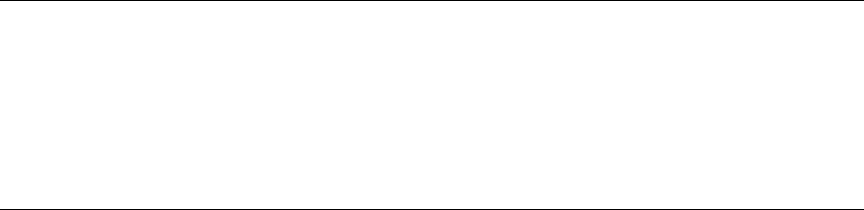
THE JASPERREPORTS ULTIMATE GUIDE
XML D
ATA
S
OURCES
XML documents can be used as report data sources by means of a data source
implementation. JasperReports features a built-in XML data source implementation
(net.sf.jasperreports.engine.data.JRXmlDataSource) that is based on DOM
and uses XPath expressions to select data from the XML document.
An XML data source instantiation involves the following inputs:
An XML document. The parsed document, its location, or its source is provided as
an argument to the data source constructor.
An XPath expression to select the node set that corresponds to the data source
record list. The expression is passed to the data source as a constructor argument.
The default XPath expression selects the document node itself; in this case the data
source would produce a single record. The XPath expression is executed when the
data source is instantiated; each item in the resulting node set will generate a
record/row in the data source.
For every field in the report/data set, an XPath expression to select the field value
for each record. The field’s XPath expression is provided by the field description
(<fieldDescription> element in JRXML). The field’s XPath expression is
executed for each record using as a context node the current node from the main
node set.
An XML data source can be used create sub–data sources to be used for subreports or
subdatasets. There are two methods of creating a sub–data source from a parent XML
data source:
A sub–data source can be created for a new document that uses the current node as
a root node. An XPath expression can additionally be specified to select the list of
nodes for the sub–data source. The subDataSource() and
subDataSource(String selectExpression) methods should be used to create
sub–data sources in this scenario.
The same document can be reused for a new sub–data source, which would specify
a different XPath expression for the main node set. This can be accomplished via
dataSource() and dataSource(String selectExpression) methods calls.
Note The built-in XML data source is a generic implementation that is very flexible due to the power of XPath
and hence convenient in many cases. However, especially when dealing with large XML documents, this
implementation might not perform optimally because DOM would require large amounts of heap space for the in-
memory document, and XPath expression evaluations would cause slower data processing speeds. In such
cases, custom data source implementations that use SAX or other stream parser mechanisms to process specific
XML documents would significantly increase the performance.
To illustrate the preceding concepts, consider the following XML document:
PAGE 72
THE JASPERREPORTS ULTIMATE GUIDE
<CompanyData>
<Info>
<Reference>123</Reference>
</Info>
<Customer ID="ALFKI">
<CompanyName>Alfreds Futterkiste</CompanyName>
<Address>Obere Str. 57</Address>
<Phone type="Fixed">075-5554321</Phone>
<Phone type="Mobile">030-0074321</Phone>
<Order>
<OrderID>10248</OrderID>
<OrderDate>1996-07-04</OrderDate>
</Order>
<Order>
<OrderID>10249</OrderID>
<OrderDate>1996-07-05</OrderDate>
</Order>
</Customer>
<Customer ID="ANATR">
<CompanyName>Ana Trujillo Emparedados y helados</CompanyName>
<Address>Avda. de la Constitución 2222</Address>
<Phone type="Fixed">(5) 555-4729</Phone>
<Order>
<OrderID>10242</OrderID>
<OrderDate>1996-07-01</OrderDate>
</Order>
</Customer>
</CompanyData>
To create a data source that iterates the Customer nodes, you could use the following:
new JRXmlDataSource(document, "/CompanyData/Customer")
Possible field mappings would be as follows:
@ID: Map the ID attribute of the current Customer node.
CompanyName: Map the value of the CompanyName child node of the current node.
Phone[@type = "Fixed"]: Map the fixed phone number of the current customer.
/CompanyData/Info/Reference: Absolute XPath expressions are also possible;
the field would yield the same value for each record.
To create a sub–data source that iterates on the Order nodes under the current Customer
node, the following expression could be used as a subreport data source:
((JRXmlDataSource)
$P{REPORT_DATA_SOURCE}).subDataSource("/Customer/Order")
To create a sub–data source that only includes the Info node, you could use the
following:
PAGE 73
THE JASPERREPORTS ULTIMATE GUIDE
((JRXmlDataSource)
$P{REPORT_DATA_SOURCE}).dataSource("/CompanyData/Info")
Jaxen as XPath interpreter
XML data sources work by interpreting XPath expressions and selecting nodes and
values from the XML document based on these expressions. This functionality related to
XPath processing has been extracted into a generic service interface called
net.sf.jasperreports.engine.util.xml.JRXPathExecuter.
The XPath executer implementation used by XML data sources can be configured via a
JasperReports property named net.sf.jasperreports..xpath.executer.factory.
This property gives the name of a XPath executer factory class, which has to implement
the net.sf.jasperreports..engine.util.xml.JRXPathExecuterFactory..
JasperReports includes two built-in XPath executer implementations, one based on
Apache Xalan (http://xml.apache.org/xalan-j/) and the second on Jaxen
(http://jaxen.codehaus.org/). The Xalan-based implementation is used by default
for backward compatibility reasons.
In many cases, though, the Jaxen XPath executor provides better performance than an
executor that uses Xalan. To switch to the Jaxen XPath executer, one needs to set the
net.sf.jasperreports.xpath.executer.factory. property to
net.sf.jasperreports.engine.util.xml.JaxenXPathExecuterFactory, which
is usually done by including the following line in the jasperreports.properties
configuration file:
net.sf.jasperreports.xpath.executer.factory=net.sf.jasperreports.en
gine.util.xml.JaxenXPathExecuterFactory
To switch back to Xalan, one would comment or remove the property line, or explicitly
set the property to
net.sf.jasperreports.engine.util.xml.XalanXPathExecuterFactory.
Localization Support
The XML data source provides localization support for both number and date/time
values rendered as text in the wrapped XML document.
In order to parse these text values into java.lang.Number or java.util.Date values
according to the declared report field type in the report template, the program needs to
know which pattern and locale to use. For date/time report fields, if the text value inside
the XML representing time is rendered in a specific time zone, then this time zone needs
to be provided to the data source so that it is taken into account when parsing.
There are four setter methods in the JRXmlDataSource class for specifying:
Number pattern: To use for parsing all text values corresponding to report fields of
type java.lang.Number or any subclass of it
PAGE 74
THE JASPERREPORTS ULTIMATE GUIDE
(setNumberPattern(java.lang.String) method)
Date pattern: To use for parsing all date/time values corresponding to report fields
of type java.util.Date or any subclass of it
(setDatePattern(java.lang.String) method)
Locale: To use for getting localized number and date parsers
(setLocale(java.util.Locale) method)
Time zone: To use for properly translating time values when they are not expressed
in GMT (setTimeZone(java.util.TimeZone) method)
Patterns should be non-localized and in accordance with the
java.text.DecimalFormat and java.text.SimpleDateFormat pattern syntax. If
specific patterns are not supplied, the defaults for these two format classes apply.
You can see how this data source implementation works by checking the
/demo/samples/ xmldatasource sample provided with the project source files.
CSV D
ATA
S
OURCES
Sometimes data that users need to fill the report with is found in plain text files, in a
certain format, such as the popular CSV (comma-separated value).
JasperReports provides an implementation for such a data source, by wrapping the CSV
data from a text file into a
net.sf.jasperreports.engine.data.JRCsvDataSource.
The CSV data source usually needs to read a file from disk, or at least from an input
stream. Thus, the JRCsvDataSource can be initialized in three ways, depending on
where it gets the data:
A file: new JRCsvDataSource(File)
An input stream: new JRCsvDataSource(InputStream)
A reader: new JRCsvDataSource(Reader)
The CSV format employs certain formatting rules. Data rows are separated by a record
delimiter (text sequence) and fields inside each row are separated by a field delimiter
(character). Fields containing delimiter characters can be placed inside quotes. If fields
contain quotes themselves, these are duplicated (for example, "John ""Doe""" will be
displayed as John "Doe").
The default values in JasperReports (and also the most common for CSV files) are a
comma for field delimiter and a newline (\n) for record delimiter. Users can override
these default values by calling setFieldDelimiter(char) and
setRecordDelimiter(String). For example, on some systems, users may need to
replace the default \n delimiter with \r\n.
PAGE 75
THE JASPERREPORTS ULTIMATE GUIDE
Since CSV does not specify column names, the default convention is to name report
fields COLUMN_x and map each column with the field found at index x in each row (these
indices start with 0). To avoid this situation, users have two possible solutions:
Using the setUseFirstRowAsHeader(true) method to force the program to read
the column name from the first line of the CSV file.
Providing an array of column names using the setColumnNames(String[])
method.
Note that in both cases, the number of provided column names must be at least equal
with the number of actual fields in any record, otherwise an exception will be thrown.
Also, for any column name in the data source, an equivalent report field must exist.
Handling data types for fields in CSV data sources is special since the CSV file format
does not provide such information. This matter is solved by trying to match each field in
the data source to its corresponding report field type. For number and date/time fields,
converting text values to java.lang.Number and java.util.Date values respectively
requires parsing using format objects. This is controlled by specifying the date and
number format objects to be used with the JRCsvDataSource instance by calling its
setDateFormat(DateFormat) and setNumberFormat(NumberFormat) methods
before passing it to the report-filling process.
The CSV data source implementation also has a JRCsvDataSourceProvider class,
useful for design tools creators. See the “Data Source Provider” section later in this
chapter for more details.
XLS D
ATA
S
OURCES
When reporting data is in Microsoft Excel files (XLS), the
net.sf.jasperreports.engine.data.JRXlsDataSource data source
implementation can be used to read it and feed it into the report.
The XLS data source uses the JExcelApi library to load the XLS workbook and read
from it. Instances of this data source can be created by supplying either an in-memory
workbook object, a file, or an input stream to read the data from.
Report-field mapping for this data source implementation is very similar to the CSV data
source field-mapping explained in the previous section. It works on the assumption that
the workbook contains data in a tabular form (rows are records and columns contain
report-field values).
E
MPTY
D
ATA
S
OURCES
The net.sf.jasperreports.engine.JREmptyDataSource class is a very simple
data source implementation that simulates a data source with a given number of virtual
records inside. It is called “empty data source” because even though it has one or more
records inside, all the report fields are null for all the virtual records of the data source.
PAGE 76
THE JASPERREPORTS ULTIMATE GUIDE
Such a simple data source implementation is used by the UI tools to offer basic report
preview functionality, or in special report templates, or for testing and debugging
purposes.
R
EWINDABLE
D
ATA
S
OURCES
The net.sf.jasperreports.engine.JRRewindableDataSource is an extension of
the basic net.sf.jasperreports.engine.JRDataSource interface, to which it adds
the possibility of moving the record pointer back before the first virtual record. It adds
only one method, called moveFirst(), to the interface.
Rewindable data sources are useful when working with subreports. If a subreport is
placed inside a band that is not allowed to split due to the isSplitAllowed="false"
setting and there is not enough space on the current page for the subreport to be rendered,
then the engine has to give up rendering the current band, introduce a page break, and
restart the band and the subreport on the next page. But since the subreport has already
consumed some of the supplied data source records when trying to render the band on
the previous page, it needs to move the record pointer of the data source back before the
first data source for the subreport to restart properly.
All built-in data source implementations are rewindable except for the
net.sf.jasperreports.engine.JRResultSetDataSource, which does not support
moving the record pointer back. This is a problem only if this data source is used to
manually wrap a java.sql.ResultSet before passing it to the subreport. It is not a
problem if the SQL query resides in the subreport template because the engine will re-
execute it when restarting the subreport on the next page.
D
ATA
S
OURCE
P
ROVIDER
To simplify integration with the GUI tools for creating and previewing report templates,
the JasperReports library has published an interface that allows those tools to create and
dispose of data source objects. This is the standard way to plug custom data sources into
a design tool.
This is very useful when the developer wants to preview the reports with the design tool
and use the actual data that the target application will supply at runtime. In order to
achieve this, simply create a custom implementation of the
net.sf.jasperreports.engine.JRDataSourceProvider interface and make it
available to the design tool to create the required data sources to use during report
preview.
The data source provider interface has only a few methods that allow creating and
disposing of data source objects and also methods for listing the available report fields
inside the data source if possible. Knowing which fields will be found in the created data
sources helps you to create report field wizards inside the design tools to simplify report
creation.
PAGE 77
THE JASPERREPORTS ULTIMATE GUIDE
The library also comes with an abstract implementation of the JRDataSourceProvider
interface that can be used as the base class for creating data source provider
implementations that produce JavaBean-based data sources.
The net.sf.jasperreports.engine.data.JRAbstractBeanDataSourceProvider
uses Java reflection to provide available report fields names for a given JavaBean class.
For more details about data source providers, check the Javadoc API documentation.
R
EPORT
Q
UERIES
To fill a report, provide the reporting engine with the report data, or at least instruct it
how to get this data.
JasperReports normally expects to receive a
net.sf.jasperreports.engine.JRDataSource object as the report data source, but
it has also been enhanced to work with JDBC so that it can retrieve data from relational
databases if required.
SQL Q
UERIES
The library allows the report template to specify the SQL query for report data if this
data is located in relational databases.
The SQL query specified in the report template is taken into account and executed only if
a java.sql.Connection object is supplied instead of the normal
net.sf.jasperreports.engine.JRDataSource object when filling the report.
This query can be introduced in the JRXML report template using the <queryString>
element. If present, this element comes after the report parameter declarations and before
the report fields. It’s complete syntax is given in Listing 8-2.
Listing 8-2. JRXML Syntax
<!ELEMENT queryString (#PCDATA)>
<!ATTLIST queryString
language CDATA "sql"
>
Here is a simple SQL query that retrieves data from a table called Orders placed in a
relational database:
<queryString><![CDATA[SELECT * FROM Orders]]></queryString>
Report parameters in the query string are important to further refine the data retrieved
from the database. These parameters can act as dynamic filters in the query that supplies
data for the report. Parameters are introduced using a special syntax, similar to the one
used in report expressions.
PAGE 78
THE JASPERREPORTS ULTIMATE GUIDE
There are three possible ways to use parameters in the query, described in the following
subsections.
$P{paramName} Syntax
The parameters are used like normal java.sql.PreparedStatement parameters, using
the following syntax:
<queryString>
<![CDATA[
SELECT * FROM Orders WHERE OrderID <= $P{MaxOrderID} ORDER BY
ShipCountry
]]>
</queryString>
$P!{paramName} Syntax
Sometimes it is useful to use parameters to dynamically modify portions of the SQL
query or to pass the entire SQL query as a parameter to the report-filling routines. In
such cases, the syntax differs a little, as shown in the following example. Notice the !
character:
<queryString>
<![CDATA[
SELECT * FROM $P!{MyTable} ORDER BY $P!{OrderByClause}
]]>
</queryString>
What is different in this second example? Parameters are used for the missing table name
in the FROM clause and the missing column names in the ORDER BY clause. Note that you
cannot use normal IN parameters to dynamically change portions of your query that you
execute using a java.sql.PreparedStatement object.
The special syntax that introduces the parameter values in this example ensures that the
value supplied for those parameters replace the parameter references in the query, before
it is sent to the database server using a java.sql.PreparedStatement object.
In fact, the reporting engine first deals with the $P!{} parameter references by using
their values to obtain the final form of the SQL query, and only after that transforms the
rest of the $P{} normal parameter references into usual IN parameters used when
working with prepared JDBC statements.
For more details about what type of parameters to use in your report queries, you must be
familiar with JDBC technology, especially the java.sql.PreparedStatement
interface and its parameters.
This second type of parameter reference used in the SQL query allows you to pass the
entire SQL query at runtime if you like:
PAGE 79
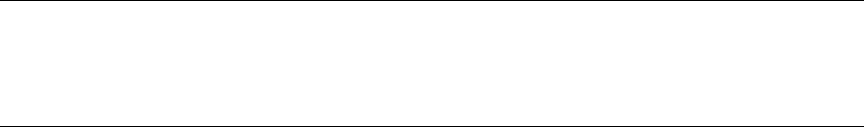
THE JASPERREPORTS ULTIMATE GUIDE
<queryString>$P!{MySQLQuery}</queryString>
Note It is possible to put other parameter references into a parameter value. That is, when supplying the
entire SQL query as a report parameter, that query can itself contain some other parameter references, and the
program will expand them recursively.
$X{functionName, param1, param2,...} Syntax
There are also cases when a part of the query needs to be dynamically built starting from
a report parameter value, with the query part containing both query text and bind
parameters. This is the case, for instance, with IN and NOT IN query clauses that need to
use a collection report parameter as a list of values.
Such complex query clauses are introduced into the query using the $X{} syntax. The
general form of a $X{} clause is $X{functionName, param1, param2,...}.
JasperReports has built-in support for two clause functions: IN and NOTIN. Both
functions expect two parameters:
The SQL column or expression to be used as the left side in the IN/NOT IN clause.
The name of the report parameter that will supply the values list. The value of this
parameter can either be a java.util.Collection instance or an object or
primitive Java array.
For instance, if a report receives as a parameter a list of countries and needs to filter
orders based on this list, you would write a query of the following form:
<parameter name="CountryList" class="java.util.List"/>
<queryString><![CDATA[
SELECT * FROM Orders WHERE $X{IN, ShipCountry, CountryList}
]]></queryString>
Before the query is executed, $X{IN, <column>, <param>} and $X{NOTIN,
<column>, <param>} expand to the following:
<column> IN/NOT IN (?, ?, ..) when the parameter value is neither null nor
empty. Each component in the collection/array generates a bind parameter; the type
of the bind parameters is decided based on the runtime value of the collection/array
component.
A true clause (0 = 0) when the parameter value is null or empty.
New clause functions (in addition to the built-in IN and NOTIN) can be added by
implementing net.sf.jasperreports.engine.query.JRClauseFunction and by
extending the query executer to register the new functions.
PAGE 80
THE JASPERREPORTS ULTIMATE GUIDE
Some of the provided samples, such as jasper, subreport, scriptlet, and query,
use internal SQL queries to retrieve data. The most interesting sample illustrating this is
in the query sample found in the /demo/samples/query directory of the project’s
distribution.
S
TORED
P
ROCEDURES
In the majority of cases, the SQL query text placed inside a report template is a SELECT
statement. JasperReports uses a java.sql.PreparedStatement behind the scenes to
execute that SQL query through JDBC and retrieve a java.sql.ResultSet object to
use for report filling. However, the SQL query string might also contain stored procedure
calls.
Certain conditions must be met to put stored procedure calls in the SQL query string of a
report template:
The stored procedure must return a java.sql.ResultSet when called through
JDBC.
The stored procedure cannot have OUT parameters.
These two conditions imply that the stored procedure can be called using a
java.sql.PreparedStatement and does not need to be called through a
java.sql.CallableStatement in order to work with JasperReports.
Q
UERY
E
XECUTER
API
Starting with JasperReports version 1.2.0, report data can be produced by specifying
queries in languages other than SQL. Each query language is associated a query executer
factory implementation. JasperReports has built-in query executer implementations for
SQL, Hibernate 3, and XPath queries.
The query language is specified in JRXML using the language attribute of the
<queryString> tag. Using the API, the query language is set by
JRDesignQuery.setLanguage(String). The default language is SQL, thus ensuring
backward compatibility for report queries that do not specify a query language.
To register a query executer factory for a query language, you have to define a
JasperReports property named
net.sf.jasperreports.query.executer.factory.<language> (see
“Configuration Files” on page 272 for details). The same mechanism can be used to
override the built-in query executers for a query language, for instance to use a custom
query executer for SQL queries.
The API for query executers involves an executer factory interface, a query executer
interface, implementations of these interfaces, and JRDataSource implementations.
PAGE 81
THE JASPERREPORTS ULTIMATE GUIDE
JRQueryExecuterFactory is a factory interface used to query executers for a specific
language and to provide information regarding the connection parameters required by the
query executer to run the query. It has the following methods:
JRQueryExecuter createQueryExecuter(JRDataset dataset, Map
parameters): This method creates a query executer. The dataset includes the
query string and the fields that will be requested from the data source created by
the query executer. The parameters map contains parameter types and runtime
values to be used for query parameters. This method usually sends the dataset and
parameters map to the created query executer.
Object[] getBuiltinParameters(): This method returns parameters that will
be automatically registered with a report/dataset based on the query language.
These parameters will be used by query executers as the context/connection on
which to execute the query. For instance, the Hibernate query executer factory
specifies a HIBERNATE_SESSION parameter of type org.hibernate.Session
whose value will be used by the query executer to run the query.
boolean supportsQueryParameterType(String className): This method is
used on report validation to determine whether a query parameter type (for a
parameter specified in the query using $P{..}) is supported by the query executer
implementation.
A JRQueryExecuter is responsible for running a query, creating a data source out of the
result, and closing the result. It includes these methods:
JRDataSource createDatasource(): This method processes and runs the query
and creates a data source out of the query result. Usually, the required data (query
string and parameter values) is made available to the query executer by the factory
on creation.
void close(): This method closes the query execution result and any other
resource associated with it. This method is called after all data produced by the
query executer has been fetched.
boolean cancelQuery(): This method is called when the user decides to cancel
a report fill process. The implementation should check whether the query is
currently being executed and ask the underlying mechanism to abort the execution.
The method should return true if the query was being executed and the execution
was canceled. If execution abortion is not supported, the method will always return
false.
Query executer implementation can benefit from using JRAbstractQueryExecuter as
a base. The abstract base provides query parameter processing functionality and other
utility methods.
In most cases, a query executer needs a new JRDataSource implementation to wrap its
specific query results. Still, in some of the cases, query executers can use existing
JRDataSource implementations.
PAGE 82
THE JASPERREPORTS ULTIMATE GUIDE
Note that registering new query executer implementations by adding properties in the
jasperreports.properties file, as mentioned above, is only one way of registering
the executers. They can be registered in a more transparent way by using the
JasperReports extension support. One ore more query executer implementations can be
packaged in a query executer bundle that can be deployed as a single JAR file. This
approach obviates the need to modify existing application files. The query executer
extension point in JasperReports is represented by the
net.sf.jasperreports.engine.query.QueryExecuterFactoryBundle interface.
You can find more details about creating JasperReports extensions in the Extensions
Support section on page 280.
SQL Q
UERY
E
XECUTER
The SQL query executer is a JDBC-based executer for SQL queries. It replaces the
mechanism used before the 1.2.0 release for executing report queries, preserving all its
functionality.
The SQL query executer factory does not register any parameter as the
REPORT_CONNECTION parameter is kept in all reports for backward compatibility. The
SQL query executer uses this parameter to retrieve a java.sql.Connection object.
The query executer creates a JRResultSetDataSource data source to wrap the JDBC
result set.
Aborting the currently running query is supported using
java.sql.PreparedStatement.cancel(). The fetch size of the JDBC statement used
by the query executer behind the scenes can be set using the
net.sf.jasperreports.jdbc.fetch.size configuration property at report level or
globally.
XP
ATH
Q
UERY
E
XECUTER
The XPath query executer permits reports using XML data sources to specify the XPath
that produces the list of nodes/records as the report query.
The query executer factory registers a parameter named XML_DATA_DOCUMENT of type
org.w3c.dom.Document. The query executer will run the XPath query against this
document and produce a JRXmlDataSource data source.
Parameters are supported in the XPath query. All parameters will be replaced in the
query string by their java.lang.String values.
This query executer recognizes four additional parameters that serve for localization
purposes when creating the JRXmlDataSource instance:
JRXPathQueryExecuterFactory.XML_LOCALE
JRXPathQueryExecuterFactory.XML_NUMBER_PATTERN
JRXPathQueryExecuterFactory.XML_DATE_PATTERN
PAGE 83
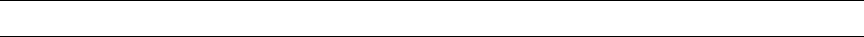
THE JASPERREPORTS ULTIMATE GUIDE
JRXPathQueryExecuterFactory.XML_TIME_ZONE
More details about how the built-in XPath data source works can be found in the “XML
Data Sources” section, earlier in this chapter, and you can see this query executer being
used in the /demo/samples/xmldatasource sample provided with the project source
files.
H
IBERNATE
Q
UERY
E
XECUTER
JasperReports includes support for Hibernate 3 in the form of a query executer. This
allows users to specify in a report an HQL query that should be used to retrieve report
data.
For reports having an HQL query, the executor factory will automatically define a
parameter named HIBERNATE_SESSION of type org.hibernate.Session. Its value
will be used by the query executor to create the query.
Query Parameters
Like SQL queries, HQL queries can embed two types of parameters:
Query parameters are embedded using the $P{..} syntax. These parameters are
used as named parameters of the Hibernate query. The correspondence between
Java parameter types and Hibernate types is resolved according to Table 8-1.
Table 8-1. Parameter Type Mapping
Parameter Type (Java) Hibernate Type
java.lang.Boolean boolean
java.lang.Byte byte
java.lang.Double double
java.lang.Float float
java.lang.Integer integer
java.lang.Long long
java.lang.Short short
java.math.BigDecimal big_decimal
java.math.BigInteger big_integer
java.lang.Character character
java.lang.String string
java.util.Date date
java.sql.Timestamp timestamp
java.sql.Time time
java.util.Collections
implementation
Multiple-value parameter; the type is guessed by Hibernate
PAGE 84

THE JASPERREPORTS ULTIMATE GUIDE
Mapped entity class Mapped persistent entity
Other Guessed by Hibernate
Statement substitution parameters are embedded using the $P!{..} syntax. The
java.lang.String value of the parameter is substituted as-is in the query string
before creating the Hibernate query. This type of parameter can be used to
dynamically specify query clauses/parts.
Query Execution
The result of a Hibernate query can be obtained in several ways. The Hibernate query
executer chooses the way the query result will be produced based on a property named
net.sf.jasperreports.hql.query.run.type.
This property can be specified both globally as a JasperReports property (see
”Configuration Files” on page 272) and as a property of the report/dataset (using the
<property> element in JRXML or the setProperty(String, String) method). The
report/dataset property value overrides the global value.
The run type can be one of the following:
list: The result is fetched using org.hibernate.Query.list(). The result
rows can be fetched all at once or in fixed-sized chunks. To enable paginated result
row retrieval, the net.sf.jasperreports.hql.query.list.page.size
configuration property should have a positive value.
scroll: The result is fetched using org.hibernate.Query.scroll().
iterate: The result is fetched using org.hibernate.Query.iterate().
The fetch size of the query can be set using the
net.sf.jasperreports.jdbc.fetch.size configuration property at report level or
globally.
However, when dealing with large amounts of data, using pagination is the most
common way to present the document content. In this case, it is necessary to clear
Hibernate’s first-level cache after each page fetching, otherwise Hibernate will
eventually cause an OutOfMemory error. If the Hibernate’s session cache is regularly
cleared, the memory trap can be avoided. Because flushing data and clearing the cache is
a time-consuming process, you should use it only if really huge datasets are involved.
This is why the net.sf.jasperreports.hql.clear.cache property was introduced.
Normally, it defaults to false. If set to true, the periodic Hibernate session cache
cleanup is performed after each page fetching.
PAGE 85
THE JASPERREPORTS ULTIMATE GUIDE
Field Mapping
A report/dataset field is mapped to a value from the Hibernate query result either by its
description or its name. By default, the program uses the report field name, but the report
field description property can be used instead if the
net.sf.jasperreports.hql.field.mapping.descriptions configuration
property is set to true either in the report template or globally.
The mappings are similar to the ones used by JavaBeans data sources (see the
“JavaBeans Data Sources” section, earlier in this chapter), except that select aliases are
used when queries return tuples instead of single objects.
The field mappings are resolved according to this scheme:
If the query returns one object per row:
* If the object’s type is a Hibernate entity or component type, the field mappings
are resolved as property names of the entity/component. If a select alias is
present, it can be used to map a field to the whole entity/component object.
Otherwise, the object type is considered scalar and only one field can be
mapped to its value.
If the query returns a tuple (object array) per row, then a field mapping can be one
of:
* A select alias—the field will be mapped to the value corresponding to the alias.
* A property name prefixed by a select alias and a dot (.). The field will be
mapped to the value of the property for the object corresponding to the alias.
The type corresponding to the select alias has to be an entity or component
type.
Field mappings do not yet support queries like select new list(..) or select new
map(..).
MDX Q
UERY
E
XECUTER
Reporting on OLAP data is supported in JasperReports via an MDX query executer and
a data source that use the Mondrian API's (this is why often we refer to this query
executer also as the Mondrian query executer). Users can create reports with MDX
queries and map report fields onto the OLAP result; the engine will execute the query via
Mondrian and pass the result to a data source implementation, which will be used to fill
the report.
The Mondrian query executer is registered by default for queries having MDX or mdx as
the language specified in the report template. You can use JasperReports configuration
properties to register additional or alternative query language to query executer mappings
(see the “Query Executer API” section earlier in this chapter).
PAGE 86
THE JASPERREPORTS ULTIMATE GUIDE
Connection Parameter
The Mondrian query executer requires a single connection parameter named
MONDRIAN_CONNECTION of type mondrian.olap.Connection.
When filling reports with MDX queries, the caller is required to supply a valid Mondrian
connection to be used for executing the query. The connection can be obtained as
follows:
mondrian.olap.Connection connection = ...;
parameters.put(
JRMondrianQueryExecuterFactory.PARAMETER_MONDRIAN_CONNECTION,
connection
);
JasperPrint print = JasperFillManager.fillReport(report,
parameters);
Query Parameters
MDX queries can contain placeholders for parameters of any type. When the query gets
executed, each parameter placeholder will be replaced in the query string by its
toString() value. Therefore, for MDX queries, $P{...} parameters are equivalent to
$P!{...} query fragments.
Data Source
The Mondrian query executer passes the query result to a Mondrian data source, which
will be used to iterate the result and map values from the result to the report fields.
The field mapping deals with mapping values from the OLAP result to the report fields.
As an OLAP result has a multidimensional and hierarchical structure while a
JasperReports data source has a tabular structure, mapping values to fields is not a trivial
task.
A special syntax is used to specify what value should be mapped to a field. The field
description is used to hold the mapping specification.
Using the mapping syntax, one can map two types of values from the OLAP result:
Member values are names or properties of members of the result axes.
Data/measure values are cell values from the result.
The Mondrian data source performs a traversal of the OLAP result by iterating the
members of the result axes. On every step, each field is checked for whether its mapping
matches the current position in the OLAP result. If so, the value is extracted from the
result and set to the field.
A member mapping matches members on an axis specified either by name or index.
Each element on an axis is a tuple. To match a single member in a tuple, an index or
PAGE 87
THE JASPERREPORTS ULTIMATE GUIDE
dimension name is used. If a level is specified either by depth or level name, then the
specified level member is matched.
The member level can be used to map members that are parents of the current member in
the dimension hierarchy. The fields, which are mapped to higher-level members, can
then be used for grouping. For example, if the result cube has members of the Store
dimension on the Rows axis, you can map Rows[Store][Store Country] to a country
field and Rows[Store][Store City] to a city field, and use the country field to create
a report group.
A member mapping yields the following value:
If a property is specified, then the property value is retrieved from the member.
Otherwise:
* If a level is specified, then the value is the name of the member
(mondrian.olap.Member.getName()).
* Otherwise, the value is the member itself (mondrian.olap.Member instance).
Following are some member mapping examples:
Rows[Store][Store State]: Yields the Store State name of the Store
dimension member on the Rows axis of the result.
Rows[Store][Store Name](Store Manager): Yields the Store Manager
property of the Store Name level of the Store dimension member on the Rows
axis.
A data mapping matches data cells corresponding to a member-level filter and fixed axis
positions.
A member-level filter consists of several member-level specifications. The data mapping
matches the current axis members only if for each filter entry the level of the
corresponding axis member is the same as the filter level. If a member level for an
axis/dimension is not present in the filter, the data mapping will match any member for
the axis/dimension.
The member filter can be used to map data values aggregated at higher levels and use
these values as totals instead of variables calculated by the JasperReports engine. For
example, you can map a field to Data(Rows[Store][Store Country]) to get the
aggregated country total and another field to Data(Rows[Store][Store City]) to get
the city total.
Fixed positions on an axis can be specified for a data mapping. This means that the
entries on that axis will not be iterated, but the fixed value will be used when retrieving
the data cell for the data mapping. The positions correspond to the axes, and if there is no
fixed position for an axis, ? should be used. For instance, [?, 1, ?] corresponds to the
second entry on the Rows axis and the current (iterated) positions on the Columns and
Pages axes.
PAGE 88
THE JASPERREPORTS ULTIMATE GUIDE
Fixed positions can be specified either by numerical indexes or by MDX tuple names.
The syntax is similar to the MDX syntax, except that all the member names need to be
enclosed in brackets. If a tuple is composed of only one member, then the tuple name
would be something like
[Store].[All Stores].[USA].[CA]
while for tuples composed of multiple members, the name would be something of the
form
([Store].[All Stores].[USA].[CA],[Customers].[All Customers].[USA].
[CA])
The names are matched against mondrian.olap.Member.getUniqueName().
A data mapping yields the cell value if the data label is Data, and yields the cell’s
formatted value if the label is FormattedData.
Following are some data mapping examples:
Data: Yields the cell value corresponding to the current axis positions; all the result
axes will be iterated in this case.
Data([Measures].[Unit Sales],?): Yields the cell value corresponding to the
[Measures].[Unit Sales] member on the Columns axis and the current
position on the Rows axis; only the Rows axis will be iterated in this case.
FormattedData(Rows[Store][Store State])([Measures].[Customer
Count],?): Yields the formatted cell value at the Store State level on the Rows
axis (and corresponding to the [Measures].[Customer Count] member on the
Columns axis).
Data(Columns[Time][Month],Rows[Store][Store Country]): Yields the
cell value for the Month level on the Columns axis and the Store Country level
on the Rows axis; both the Columns and the Rows axis will be iterated.
The Mondrian data source performs a Cartesian iteration on the entries of axes that do
not have fixed positions. If axis positions are not specified, then all the axes are iterated.
For example, if the data mappings specify positions that look like [?, ?, x], then the
Columns and Rows axis entries will be iterated by first going through the Rows entries,
and then going through the Columns entries for each of them.
The most common case is to iterate on only one axis. In this case, the conversion from
the OLAP result to a JasperReports data source is more natural.
At an iteration step, a data source row is produced only if the maximum level of member
mappings for each axis/dimension is reached by the current axis members. If the
maximum level is not reached for an axis/dimension, then the matching mapping values
are collected and the axis iterations continue without producing a data source row. The
reason behind this logic is that the higher levels of OLAP dimensions conceptually
correspond to JasperReports groups, not data source rows. Values found at the higher
PAGE 89
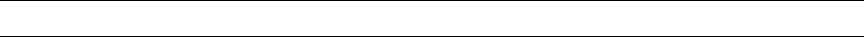
THE JASPERREPORTS ULTIMATE GUIDE
levels can be mapped to report fields using level specifications and member-level filters,
and can be used in the report group headers or footers.
For example, suppose the data source iterates on the following entries on the Rows axis:
[Store].[All Stores].[USA]
[Store].[All Stores].[USA].[CA]
[Store].[All Stores].[USA].[CA].[Los Angeles]
[Store].[All Stores].[USA].[CA].[Sacramento]
[Store].[All Stores].[USA].[CA].[San Francisco]
Presuming that the maximum level of the member mappings is [Store].[Store
City], the first two entries of the axis would not produce a data source row, as the
maximum level is not reached. Member or data values can be mapped for the country or
state levels and used in group headers/footers or in the detail band.
Mapping Syntax Reference
Table 8-2 can be used as a reference for the field mapping syntax.
Syntax Element Syntax Rule Description
Mapping Member_mapping | Cell_mapping A field mapping is either a member
mapping or cell mapping.
Member_mappingMember [Property] A member mapping consists of a
member specification and an optional
property.
Member Axis Axis_position [Level] A member specification consists of an
axis, an axis position, and an optional
level specification.
Axis Axis_no | Axis_name An axis is either specified by index or
name.
Axis_no "Axis(" <number> ")" An axis is specified by number.
Axis_name "Columns" | "Rows" | "Pages"
| "Chapters" | "Sections"
An axis is specified by name.
Axis_position "[" (<number> | <name>) "]" An axis position is specified by either an
index of the axis tuple or a dimension
name.
Level "[" (<number> | <name>) "]" A level is specified either by a depth or
by a level name.
Property "(" <name> ")" A property is specified by name.
Cell_mapping Data [Member_filter]
[Axis_indexes]
A cell mapping consists of a data
specification, an optional member filter,
and optional axis indexes.
PAGE 90
THE JASPERREPORTS ULTIMATE GUIDE
Data "Data" | "FormattedData" A data specification can point to either
the actual cell value or the cell’s
formatted value.
Member_filter "(" Member ("," Member)* ")" A member filter consists of one or more
member specifications, separated by
commas.
Axis_ indexes "(" Axis_index (","
Axis_index)* ")"
Axis indexes are separated by comma.
Note that the number of indexes must be
the same as the number of query axes.
Axis_index "?" | <number> | Axis_tuple |
Axis_member
An axis index is either the question
mark character(?, meaning all axes), a
number, an axis tuple, or an axis
member.
Axis_tuple "(" Axis_member (","
Axis_member)* ")"
An axis tuple consists of a list of axis
members, separated by commas.
Axis_member "[" <name> "]" (".[" + <name>
+ "]")*
An axis member is an MDX member
having all the names enclosed in
brackets.
Table 8-2. Field Mapping Syntax
You can see a working example of the MDX query executer in the supplied
/demo/samples/ mondrian sample, which is part of the project distribution source
files.
XMLA Q
UERY
E
XECUTER
MDX queries can also be executed on remote OLAP data sources via the XML for
Analysis interface. This functionality is implemented in JasperReports as a query
executer.
Just like the Mondrian query executer presented in the previous section, the XMLA
query executer is also mapped by default to the MDX and mdx query languages, but the
Mondrian query executer takes precedence.
The dispatch between the two query executers that are mapped on the same query
language is done by a special query executer implementation. It is actually the
JRMdxQueryExecuterFactory class that is registered by default with the MDX and mdx
query languages, and it delegates the creation of the query instances at runtime to either
the JRMondrianQueryExecuterFactory or the JRXmlaQueryExecuterFactory,
depending on the specific parameter values that are passed in at report-filling time.
It first checks for the
JRMondrianQueryExecuterFactory.PARAMETER_MONDRIAN_CONNECTION parameter,
and if found, the Mondrian query executer takes over. If this parameter is not found, it
PAGE 91
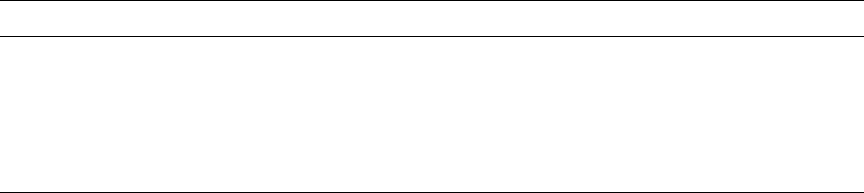
THE JASPERREPORTS ULTIMATE GUIDE
then checks for the JRXmlaQueryExecuterFactory.PARAMETER_XMLA_URL to see if
the XMLA query executer can be used.
Connection Parameters
The XMLA query executer defines three connection parameters, as shown in Table 8-3.
Name Type Description
XMLA_URL java.lang.Stri
ng
The XMLA/SOAP service URL
XMLA_DATASOU
RCE
java.lang.Stri
ng
The information required to connect to the OLAP
data source
XMLA_CATALOG java.lang.Stri
ng
The name of the OLAP catalog to use
Table 8-3. XMLA Connection Parameters
The parameter names can be referred to in Java code using constants from the
JRXmlaQueryExecuterFactory class.
Data Source
The XMLA query executer creates a data source equivalent to the one created by the
Mondrian query executer explained in the previous chapter, with a few minor exceptions.
This means that the result cube traversal and field mapping logic described in the
previous “MDX Query Executer” section of this chapter applies for the XMLA query
executer as well.
The XMLA query executer lacks some of the functionality of the Mondrian query
executer, due to inherent limitations of the XML for Analysis standard. The missing
features are the following:
Mapping report fields to custom member properties: The Mondrian data source
allows field mappings like Rows[Store][Store Name](Store Manager),
which yields the Store Manager property of the Store Name level of the Store
dimension. This mapping doesn’t require an explicit mention of the property in the
MDX query; the user only needs to select the member and can access all its
properties.
But this does not work with XMLA; therefore, a query that could be used to retrieve
custom member properties when using a Mondrian data source will not be able to do so
when executed through XMLA.
A workaround would be to use calculated members, like in the following query:
with member [Measures].[Store Manager]
as [Store].[Store Name].CurrentMember.Properties("Store Manager")
PAGE 92
THE JASPERREPORTS ULTIMATE GUIDE
select [Measures].[Store Manager] on columns ...
Mapping report fields to mondrian.olap.Member instances: If a report field
member mapping doesn’t specify a dimension level (for example, Rows[Store]),
then the Mondrian data source yields the mondrian.olap.Member instance as
field value. The report designer would use this object to retrieve additional member
information that is not accessible via other mapping conventions.
For XMLA, it is not possible to produce a complete mondrian.olap.Member object,
hence this feature is not supported.
Parent member matching: Using the Mondrian query executer, if a result axis
contains, for instance, only members on the Store Name level of the Store
dimension, you can still map fields to members on the Store State level (which
is a parent of the Store Name level). This is implemented using the
mondrian.olap.Member.getParent() method.
This does not work via XMLA since the parent member information is not present in the
response. The workaround is to make sure that required parent members get selected on
the result axis.
EJB QL/JPA Q
UERY
E
XECUTER
The EJB QL report query executer adds support for reporting on EJB 3.0 persistent
entities data. For an EJB QL query in a report, the query executer will use the EJB 3.0
Java Persistence API to execute the query against an entity manager provided at runtime,
and use the query result as a data source for the report.
The built-in EJB QL query executer is registered by default for queries having EJBQL or
ejbql as their language. This mapping can be changed by using JasperReports
properties (see the “Query Executer API” section, earlier in this chapter).
Query Execution
The EJB QL query executer contributes built-in parameters to the report:
The entity manager to be used for executing the query
An optional query hints map
When the report template contains an EJB QL query, you must provide a JPA entity
manager at runtime; the query executer will run the query using the supplied entity
manager. The entity manager is of type javax.persistence.EntityManager and
should be provided via the JPA_ENTITY_MANAGER built-in parameter:
Map parameters = new HashMap();
javax.persistence.EntityManager entityManager =
createEntityManager();
parameters.put(
JRJpaQueryExecuterFactory.PARAMETER_JPA_ENTITY_MANAGER,
PAGE 93
THE JASPERREPORTS ULTIMATE GUIDE
entityManager
);
JasperFillManager.fillReport(jasperReport, parameters);
The means of getting hold of an entity manager depends on the particular EJB/JPA
environment and implementation.
An additional parameter named JPA_QUERY_HINTS_MAP allows you to specify query
hints for running the query. The parameter value should be a map containing hint values
mapped to hint names. The hints are set using the
javax.persistence.Query.setHint(String hintName, Object value)
method.
Hints can also be specified statically by using report properties. The query executer treats
any report property starting with
net.sf.jasperreports.ejbql.query.hint.<hintName> as a hint by interpreting
the property suffix as the hint name and the property value as the hint value. Thus, if the
following property is present in the report:
<property name="net.sf.jasperreports.ejbql.query.hint.cacheType"
value="Shared"/>
then the cacheType hint having Shared as value will be set when running the query.
Note that only hints that accept String values can be set using this mechanism.
A separate report property can be used to paginate the query result. This property can be
used for controlling the amount of Java heap space used by the query executer while
filling the report. The property can be set in the following manner:
<property name="net.sf.jasperreports.ejbql.query.page.size"
value="500"/>
The results of the query will be fetched in chunks containing 500 rows.
The pagination is achieved via the javax.persistence.Query.setMaxResults()
and setFirstResult() methods. Obviously, using pagination could result in
performance loss. Therefore enabling it is primarily recommended when the query
results are very large.
EJB QL report queries can contain parameters of any type. At runtime, the value of the
parameter is directly set by using
javax.persistence.Query.setParameter(String name, Object value), with
no other processing.
Data Source
The result of the query execution is sent to a data source implementation, which iterates
over it and extracts report field values. Fields are mapped to specific values in the query
result by specifying the mapping as field description or field name.
The JPA data source can handle two types of query results:
PAGE 94
THE JASPERREPORTS ULTIMATE GUIDE
Queries returning a single entity/bean per row
Queries returning object tuples as rows
When the query returns a single entity/bean per row, as in
SELECT m FROM Movie m
or
SELECT NEW MovieDescription(m.title, m.gender) FROM Movie m
then the field mappings are interpreted as bean property names.
The same conventions as for JavaBeans data sources are used (see “JavaBeans Data
Sources” section earlier in this chapter).
When the query returns multiple objects per row, as in
SELECT m.title, m.gender FROM Movie m
then the fields are mapped using one of the following forms:
COLUMN_<index>: Maps the field to a value specified by its position in the
resulting tuple. The positions start from 1.
COLUMN_<index>.<property>: Maps the field to a property of a value specified
by its position in the resulting tuple.
For instance, the following mappings could be used for a query returning multiple
objects per row: COLUMN_1, COLUMN_2, COLUMN_1.title, and
COLUMN_2.movie.title.
The EJB QL query executer and the corresponding JPA data source are used in the
/demo/samples/ejbql sample supplied as part of the JasperReports distribution
package.
F
IELDS
The report fields represent the only way to map data from the data source into the report
template and to use this data in report expressions to obtain the desired output. Listing 8-
3 gives the JRXML syntax for report field declarations.
When declaring report fields, make sure that the data source you supply at report-filling
time can provide values for all those fields.
For example, if you use the
net.sf.jasperreports.engine.JRResultSetDataSource implementation when
the report’s SQL query is used, make sure that there is a column for each field in the
result set obtained after the execution of the query. The corresponding column must bear
the same name and have the same data type as the field that maps it.
PAGE 95
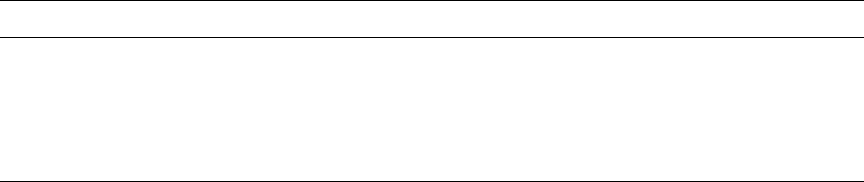
THE JASPERREPORTS ULTIMATE GUIDE
Listing 8-3. JRXML Syntax
<!ELEMENT field (property*, fieldDescription?)>
<!ATTLIST field
name CDATA #REQUIRED
class CDATA "java.lang.String"
>
<!ELEMENT fieldDescription (#PCDATA)>
Following is a small example that shows the fields to declare to map the columns of a
database table, called Employees, that has the structure shown in Table 8-4.
Column Name Data Type Length
EmployeeID int 4
LastName varchar 50
FirstName varchar 50
HireDate datetime 8
Table 8-4. Employees Table Structure
The report fields should declare the field as follows:
<field name="EmployeeID" class="java.lang.Integer"/>
<field name="LastName" class="java.lang.String"/>
<field name="FirstName" class="java.lang.String"/>
<field name="HireDate" class="java.util.Date"/>
If you declare a field without a corresponding column in the result set, an exception will
be thrown at runtime. The columns in the result set produced by the execution of the
SQL query that do not have corresponding fields in the report template will not affect the
report-filling operations, but they also won’t be accessible for display on the report.
The following subsections describe the components of a report field definition.
F
IELD
N
AME
The name attribute of the <field> element is mandatory. It lets you reference the field
in report expressions by name.
F
IELD
C
LASS
The second attribute for a report field specifies the class name for the field values. Its
default value is java.lang.String, but it can be changed to any class available at
PAGE 96
THE JASPERREPORTS ULTIMATE GUIDE
runtime. Regardless of the type of a report field, the engine makes the appropriate cast in
report expressions in which the $F{} token is used, making manual casts unnecessary.
F
IELD
D
ESCRIPTION
This additional text chunk can prove very useful when implementing a custom data
source, for example. You could store in it a key, or whatever information you might need
in order to retrieve the field’s value from the custom data source at runtime.
By using the optional <fieldDesciption> element instead of the field name, you can
easily overcome restrictions of field-naming conventions when retrieving the field values
from the data source.
<field name="PersonName" class="java.lang.String"
isForPrompting="true">
<fieldDesciption>PERSON NAME</fieldDesciption>
</field>
The field description is less important than in previous versions of the library because
now even the field’s name accepts dots, spaces, and other special characters.
C
USTOM
F
IELD
P
ROPERTIES
Just like the report template and report parameters, report fields can have custom-defined
properties, too. This comes in addition to the field description, which can be considered a
built-in report field property. Custom properties are useful in some cases where more
information or meta data needs to be associated with the report field definition. This
additional information can be leveraged by query executer or data source
implementations.
S
ORT
F
IELDS
JasperReports supports in-memory field-based data source sorting. This functionality can
be used, for instance, when data sorting is required and the data source implementation
does not support it (as in the case of the CSV data source).
The sorting is activated by the presence of one or more <sortField> elements in the
report template. When at least one sort field is specified for the report, the original report
data source (either passed directly or provided by a query executer) is passed to a
JRSortableDataSource instance that fetches all the records from it, performs an in-
memory sort according to the specified fields, and replaces the original data source in the
report-filling process.
The JRXML syntax for <sortField> elements is given in Listing 8-4.
PAGE 97
THE JASPERREPORTS ULTIMATE GUIDE
Listing 8-4. JRXML Syntax
<!ELEMENT sortField EMPTY>
<!ATTLIST sortField
name CDATA #REQUIRED
order (Ascending | Descending) "Ascending"
>
The sort field name should coincide with a report field name. Fields used for sorting
should have types that implement java.util.Comparable. Sorting will be performed
using the natural order for all fields except those of type java.lang.String, for which
a collator corresponding to the report fill locale is used.
When several sort fields are specified, the sorting will be performed using the fields as
sort keys in the order in which they appear in the report template.
Check the supplied /demo/samples/csvdatasource sample to see how in-memory
data source sorting could be used.
V
ARIABLES
Report variables are special objects built on top of a report expression. They can simplify
the report template by isolating in one place an expression that is heavily used
throughout the report template, and they can perform various calculations based on the
corresponding expression.
Listing 8-5 gives the JRXML syntax for report variables.
Listing 8-5. JRXML Syntax
<!ELEMENT variable (variableExpression?, initialValueExpression?)>
<!ATTLIST variable
name CDATA #REQUIRED
class CDATA "java.lang.String"
resetType (None | Report | Page | Column | Group) "Report"
resetGroup CDATA #IMPLIED
incrementType (None | Report | Page | Column | Group) "None"
incrementGroup CDATA #IMPLIED
calculation (Nothing | Count | DistinctCount | Sum | Average |
Lowest
| Highest | StandardDeviation | Variance | System | First)
"Nothing"
incrementerFactoryClass CDATA #IMPLIED
>
<!ELEMENT variableExpression (#PCDATA)>
PAGE 98
THE JASPERREPORTS ULTIMATE GUIDE
<!ELEMENT initialValueExpression (#PCDATA)>
In its expression, a variable can reference other report variables, fields, or parameters.
With every iteration through the data source, variables are evaluated/incremented in the
same order as they are declared. Therefore, the order of variables as they appear in the
report template is very important.
V
ARIABLE
N
AME
Just as for parameters and fields, the name attribute of the <variable> element is
mandatory and allows referencing the variable by its declared name in report
expressions.
V
ARIABLE
C
LASS
The class attribute contains the name of the class to which the variable values belong.
The default is java.lang.String, but you can declare report variables of any class as
long as the class is available in the classpath, both at report-compilation time and report-
filling time.
R
ESET
T
YPE
The value of a report variable can change with every iteration, but it can be brought back
to the value returned by its initial value expression at specified times during the report-
filling process. This behavior is controlled using the resetType attribute, which
indicates when the variable should be reinitialized during the report-filling process.
There are five reset types for a variable:
No reset: The variable will never be initialized using its initial value expression and
will only contain values obtained by evaluating the variable’s expression
(resetType="None").
Report-level reset: The variable is initialized only once, at the beginning of the
report-filling process, with the value returned by the variable’s initial value
expression (resetType="Report").
Page-level reset: The variable is reinitialized at the beginning of each new page
(resetType="Page").
Column-level reset: The variable is reinitialized at the beginning of each new
column (resetType="Column").
Group-level reset: The variable is reinitialized every time the group specified by
the resetGroup attributes breaks (resetType="Group").
The default value for this attribute is resetType="Report".
PAGE 99
THE JASPERREPORTS ULTIMATE GUIDE
R
ESET
G
ROUP
If present, the resetGroup attribute contains the name of a report group and works only
in conjunction with the resetType attribute, whose value must be
resetType="Group".
I
NCREMENT
T
YPE
This property lets you choose the exact moment to increment the variable. By default,
variables are incremented with each record in the data source, but in reports with
multiple levels of data grouping, some variables might calculate higher-level totals and
would need to be incremented only occasionally, not with every iteration through the
data source.
This attribute uses the same values as the resetType attribute, as follows:
Row-level increment: The variable is incremented with every record during the
iteration through the data source (incrementType="None").
Report-level increment: The variable never gets incremented during the report-
filling process (incrementType="Report").
Page-level increment: The variable is incremented with each new page
(incrementType= "Page").
Column-level increment: The variable is incremented with each new column
(incrementType="Column").
Group-level increment: The variable is incremented every time the group specified
by the incrementGroup attributes breaks (incrementType="Group").
I
NCREMENT
G
ROUP
If present, the incrementGroup attribute contains the name of a report group. It works
only in conjunction with the incrementType attribute, whose value must be
incrementType="Group".
C
ALCULATIONS
As mentioned, variables can perform built-in types of calculations on their corresponding
expression values. The following subsections describe all the possible values for the
calculation attribute of the <variable> element.
Calculation Nothing
This is the default calculation type that a variable performs. It means that the variable’s
value is recalculated with every iteration in the data source and that the value returned is
obtained by simply evaluating the variable’s expression.
PAGE 100
THE JASPERREPORTS ULTIMATE GUIDE
Calculation Count
A count variable includes in the count the non-null values returned after evaluating the
variable’s main expression, with every iteration in the data source. Count variables must
always be of a numeric type. However, they can have non-numeric expressions as their
main expression since the engine does not care about the expression type, but only
counts for the non-null values returned, regardless of their type.
Only the variable’s initial value expression should be numeric and compatible with the
variable’s type, since this value will be directly assigned to the count variable when
initialized.
Calculation DistinctCount
This type of calculation works just like the Count calculation, the only difference being
that it ignores repeating values and counts only for distinct non-null values.
Calculation Sum
The reporting engine can sum up the values returned by the variable’s main expression if
you choose this type of calculation; but make sure the variable has a numeric type. You
cannot calculate the sum of a java.lang.String or java.util.Date type of report
variable unless a customized variable incrementer is used, as explained in the
“Incrementers” section later in this chapter.
Calculation Average
The reporting engine can also calculate the average for the series of values obtained by
evaluating the variable’s expression for each record in the data source. This type of
calculation can be performed only for numeric variables (see the following
“Incrementers” section, later in this chapter for details).
Calculation Lowest and Highest
Choose this type of calculation when you want to obtain the lowest or highest value in
the series of values obtained by evaluating the variable’s expression for each data source
record.
Calculation StandardDeviation and Variance
In some special reports, you might want to perform more advanced types of calculations
on numeric expressions. JasperReports has built-in algorithms to obtain the standard
deviation and the variance for the series of values returned by evaluation of a report
variable’s expression.
PAGE 101
THE JASPERREPORTS ULTIMATE GUIDE
Calculation System
This type of calculation can be chosen only when you don’t want the engine to calculate
any value for your variable. That means you are calculating the value for that variable
yourself, almost certainly using the scriptlets functionality of JasperReports.
For this type of calculation, the only thing the engine does is to conserve the value you
have calculated yourself, from one iteration in the data source to the next.
Calculation First
When using the calculation type First, the variable will keep the value obtained after
the first incrementation and will not change it until the reset event occurs.
Here is a simple report variable declaration that calculates the sum for a numeric report
field called Quantity:
<variable name="QuantitySum" class="java.lang.Double"
calculation="Sum">
<variableExpression>$F{Quantity}</variableExpression>
</variable>
If you want the sum of this field for each page, here’s the complete variable declaration:
<variable name="QuantitySum"
class="java.lang.Double" resetType="Page" calculation="Sum">
<variableExpression>$F{Quantity}</variableExpression>
<initialValueExpression>new Double(0)</initialValueExpression>
</variable>
In this example, our page sum variable will be initialized with zero at the beginning of
each new page.
I
NCREMENTERS
All calculations in the JasperReports engine are performed incrementally. This is
obvious for variables that calculate counts, sums, or the highest and lowest value of a
series, but is also true for more complex calculations like average or standard deviation.
There are formulas that allow updating the average value of a series when a new element
is added, so the average is updated with each iteration through the data source.
JasperReports provides a built-in set of calculations that depend on the type of the data
involved. You can also create custom calculation capabilities using simple interfaces.
If a variable needs to perform a certain type of calculation on some special data,
implement the net.sf.jasperreports.engine.fill.JRIncrementer interface and
associate that implementation with a report variable that shows the JasperReports engine
how to handle that custom calculation.
PAGE 102
THE JASPERREPORTS ULTIMATE GUIDE
To associate custom types of calculations with a given report variable, set the
incrementerFactoryClass attribute to the name of a class that implements the
net.sf.jasperreports.engine.fill.JRIncrementerFactory interface. The
factory class will be used by the engine to instantiate incrementer objects at runtime
depending on the calculation attribute set for the variable.
Such customized calculations could be useful for making JasperReports sum up
java.lang.String values or for teaching it how to calculate the average value of some
custom-made numeric data (third-party optimized implementations of big decimal
numbers, for instance).
B
UILT
-I
N
R
EPORT
V
ARIABLES
The following built-in system variables are also provided in expressions.
PAGE_NUMBER
This variable’s value is its current page number. At the end of the report-filling process,
it will contain the total number of pages in the document. It can be used to display both
the current page number and the total number of pages using a special feature of
JasperReports text field elements, the evaluationTime attribute. You can see this
happening in most of the samples. Check the /demo/samples/jasper sample for an
example.
COLUMN_NUMBER
This variable contains the current column number. For example, on a report with three
columns, the possible values are 1, 2, and 3. The variable restarts from 1 and runs up to
the defined number of columns for each page in the generated document.
REPORT_COUNT
After finishing the iteration through the data source, this report variable contains the total
number of records processed.
PAGE_COUNT
This variable contains the number of records that were processed when generating the
current page.
COLUMN_COUNT
This variable contains the number of records that were processed when generating the
current column.
PAGE 103
THE JASPERREPORTS ULTIMATE GUIDE
GroupName_COUNT
When declaring a report group, the engine automatically creates a count variable that
calculates the number of records that make up the current group (that is, the number of
records processed between group ruptures).
The name of this variable is derived from the name of the group it corresponds to,
suffixed with the _COUNT sequence. It can be used like any other report variable, in any
report expression, even in the current group expression, as shown in the BreakGroup
group of the /demo/samples/jasper sample).
D
ATA
F
ILTERS
Sometimes it is useful to have a way to filter out records from the data source. When
SQL queries are used, the filtering is usually done through the WHERE clause of the query.
But when reporting data comes from a data source that is not already filtered, or when
preprocessing the data would require significant overhead, JasperReports offers an easy
way to eliminate unwanted records based on a Boolean expression.
Listing 8-6 gives the JRXML syntax for the data filter.
Listing 8-6. JRXML Syntax
<!ELEMENT filterExpression (#PCDATA)>
The <filterExpression> (if present) is evaluated immediately after moving the record
pointer to the next record in the data source. The evaluation is performed using field and
variable values corresponding to the new record. If the result of the evaluation is
Boolean.TRUE, then the record gets processed by the report-filling engine. If the result is
null or Boolean.FALSE, then the current record will be skipped and the data source
pointer will be moved to the following record.
PAGE 104
REPORT SECTIONS
JasperReports works with templates that are structured into multiple sections, like any
traditional reporting tool. At report-filling time, the engine iterates through the virtual
records of the supplied report data source and renders each report section when
appropriate, depending on each section’s defined behavior.
For instance, the detail section is rendered for each record in the data source. When page
breaks occur, the page header and page footer sections are rendered as needed.
Sections are made of one or more bands. Bands are portions of the report template that
have a specified height and width and can contain report elements like lines, rectangles,
images, and text fields. These sections are filled repeatedly at report-generating time and
make up the final document.
B
AND
C
ONTENT
When declaring the content and layout of a report section, in an JRXML report design,
use the generic element <band>. Listing 9-1 shows JRXML syntax for report bands.
Listing 9-1. JRXML Syntax
<!ELEMENT band (printWhenExpression?, (break | line | rectangle |
ellipse | image
| staticText | textField | subreport | pieChart | pie3DChart |
barChart
| bar3DChart | xyBarChart | stackedBarChart | stackedBar3DChart|
lineChart
| xyLineChart | areaChart | xyAreaChart | scatterChart |
bubbleChart
| timeSeriesChart | highLowChart | candlestickChart | meterChart
| thermometerChart | multiAxisChart | stackedAreaChart |
elementGroup | crosstab
| frame)*)>
<!ATTLIST band
height NMTOKEN "0"
splitType (Stretch | Prevent | Immediate) #IMPLIED
>
PAGE 105
THE JASPERREPORTS ULTIMATE GUIDE
Report sections, sometimes referred to as report bands, represent a feature and
functionality common to almost all reporting tools.
B
AND
H
EIGHT
The height attribute in a report band declaration specifies the height in pixels for that
particular band and is very important in the overall report design.
The elements contained by a certain report band should always fit the band’s dimensions;
this will prevent potentially bad results when generating the reports. The engine issues a
warning if it finds elements outside the band borders when compiling report designs.
P
REVENTING
B
AND
S
PLIT
In some cases it is desirable to keep the whole contents of a given band in one piece to
prevent page breaks when the band stretches beyond its initial specified height. To do
this, use the splitType attribute, as follows:
Split stretched content: The band never splits within its declared height. The band
will not start rendering on the current page if the remaining available space is not at
least equal to the band's declared height. However, if the band stretches on the
current page, the region that is added to the original height is allowed to split onto
the next page (splitType="Stretch").
Prevent split on first attempt: The band starts to render normally, but if the bottom
of the page is reached without finishing the band, the whole contents of the band
that are already being laid out are moved to the next page. If the band does not fit
on the next page, the split occurs normally, as band split prevention is effective
only on first split attempt (splitType="Prevent").
Split immediately: The band is allowed to split anywhere except above its topmost
element (splitType="Immediate").
If a split type is not specified, the default is given by the
net.sf.jasperreports.band.split.type configuration property.
S
KIPPING
B
ANDS
All the report sections allow you to define a report expression that will be evaluated at
runtime to decide if that section should be generated or skipped when producing the
document.
This expression is introduced by the <printWhenExpression> tag, which is available
in any <band> element of the JRXML report design and should always return a
java.lang.Boolean object or null.
PAGE 106
THE JASPERREPORTS ULTIMATE GUIDE
M
AIN
S
ECTIONS
When building a report template, you must define the content and the layout of its
sections. The entire structure of the report template is based on the following sections:
<title>, <pageHeader>, <columnHeader>, <groupHeader>, <detail>,
<groupFooter>, <columnFooter>, <pageFooter>, <lastPageFooter>, <summary>,
and <background>. All report sections are optional, but of course all useful templates
have at least one such section.
Listing 9-2 gives the JRXML syntax for including the main report sections.
Listing 9-2. JRXML Syntax
<!ELEMENT background (band?)>
<!ELEMENT noData (band?)>
<!ELEMENT title (band?)>
<!ELEMENT pageHeader (band?)>
<!ELEMENT columnHeader (band?)>
<!ELEMENT detail (band?)>
<!ELEMENT columnFooter (band?)>
<!ELEMENT pageFooter (band?)>
<!ELEMENT lastPageFooter (band?)>
<!ELEMENT summary (band?)>
So let’s take a closer look at each report section and see how it behaves.
T
ITLE
This is the first section of the report. It is generated only once during the report-filling
process and represents the beginning of the resulting document.
The title section precedes even the page header section. To print the page header before
the title section, put the elements on the page header at the beginning of the title section
as well. You can suppress the actual page header on the first page using the
<printWhenExpression>, based on the PAGE_NUMBER report variable.
As described in “Report Template Properties” on page 42, the title section can be
followed by a page break if the isTitleNewPage attribute is set to true.
PAGE 107
THE JASPERREPORTS ULTIMATE GUIDE
P
AGE
H
EADER
This section appears at the top of each page in the generated document.
C
OLUMN
H
EADER
This section appears at the top of each column in the generated document.
D
ETAIL
For each record in the data source, the engine tries to generate this section. The detail
section can be made of multiple bands.
C
OLUMN
F
OOTER
This section appears at the bottom of each column in the generated document. It never
stretches downward to acquire the content of its containing text fields. Its rendering
position is controlled by the isFloatColumnFooter flag declared at report template
level.
P
AGE
F
OOTER
This section appears at the bottom of each page in the generated document. Just like the
column footer section, the page footer never stretches downwards to acquire the content
of its containing text fields and always retains the declared fixed height.
S
UMMARY
This section is generated only once per report and appears at the end of the generated
document, but is not necessarily the last section generated. This is because in some cases
the column footer and/or page footer of the last page follows it.
As mentioned in “Report Template Properties” on page 42, you can have the summary
section start a new page of its own by setting the isSummaryNewPage attribute to true.
Even if this attribute remains false, the summary section always starts a new page if it
does not fit on the remaining space of the last page, or if the report has more than one
column and it has already started a second column on the last page.
L
AST
P
AGE
F
OOTER
If present, this section replaces the normal page footer section, but only on the last
occurrence of the page footer, which might not be the last page if the summary is present
and it overflows on multiple pages or it is rendered alone on its own last page. So it
behaves more like the last page footer than the footer of the last page.
PAGE 108
THE JASPERREPORTS ULTIMATE GUIDE
B
ACKGROUND
This is a special section that is rendered on all pages and its content placed underneath
all other report sections. Normal report sections are rendered one after the other, but the
background section does not interfere with the other report sections and can be used to
achieve watermark effects or to create the same background for all pages.
If the main report sections described here don’t meet your needs, you might consider
introducing supplementary sections like group headers and group footers.
The following section shows how to group data on the report.
N
O
D
ATA
This is another special section that is generated only once per report and, under certain
conditions, its content will replace all the ordinary report's content.
Sometimes when the report data source is empty, is very useful to generate an equivalent
content, a notice, maybe, or an image, in order to replace all the empty zone. Especially
in the case of subreports, more useful is to replace all the subreport's content with an
equivalent one.
If the <noData> section is defined in the report template, and if the data source is empty,
then the <noData> section will be the only one taken into account at fill time, and its
content will produce the report output.
D
ATA
G
ROUPING
Groups represent a flexible way to organize data on a report. A report group is
represented by sequence of consecutive records in the data source that have something in
common, like the value of a certain report field.
A report group has three components:
Group expression
Group header section
Group footer section
The value of the associated group expression is what makes group records stick together.
This value is what they have in common. When the value of the group expression
changes during the iteration through the data source at report-filling time, a group
rupture occurs and the corresponding <groupFooter> and <groupHeader> sections are
inserted in the resulting document.
You can have as many groups as you want on a report. The order of groups declared in a
report template is important because groups contain each other. One group contains the
following group, and so on. When a larger group encounters a rupture, all subsequent
groups are reinitialized.
PAGE 109
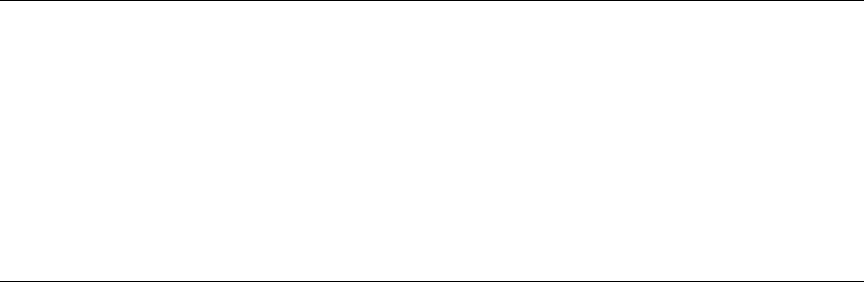
THE JASPERREPORTS ULTIMATE GUIDE
Note Data grouping works as expected only when the records in the data source are already ordered
according to the group expressions used in the report.
For example, if you want to group some products by the country and city of the manufacturer, the engine expects
to find the records in the data source already ordered by country and city.
If they aren’t, you can expect to find records belonging to a specific country or city in different parts of the
resulting document, because JasperReports does not sort the data before using it.
Listing 9-3 gives the JRXML syntax for a report group.
Listing 9-3. JRXML Syntax
<!ELEMENT group (groupExpression?, groupHeader?, groupFooter?)>
<!ATTLIST group
name CDATA #REQUIRED
isStartNewColumn (true | false) "false"
isStartNewPage (true | false) "false"
isResetPageNumber (true | false) "false"
isReprintHeaderOnEachPage (true | false) "false"
minHeightToStartNewPage NMTOKEN "0"
footerPosition (Normal | StackAtBottom | ForceAtBottom |
CollateAtBottom) "Normal"
keepTogether (true | false) "false"
>
<!ELEMENT groupExpression (#PCDATA)>
<!ELEMENT groupHeader (band?)>
<!ELEMENT groupFooter (band?)>
G
ROUP
N
AME
The name unequivocally identifies the group and can be used in other JRXML attributes
when you want to refer a particular report group. The name of a group is mandatory and
obeys the same naming convention that we mentioned for the report parameters, fields,
and report variables.
PAGE 110
THE JASPERREPORTS ULTIMATE GUIDE
S
TARTING
A
N
EW
P
AGE
OR
C
OLUMN
W
HEN
A
G
ROUP
B
REAKS
Sometimes it is useful to introduce a page or column break when a new group starts,
usually because that particular group is more important and should start on a page or
column of its own.
To instruct the engine to start a new page or column for a certain group instead of
printing it on the remaining space at the bottom of the page or column, you must set
either the isStartNewPage or isStartNewColumn attribute to true.
These two attributes represent one of the most common ways to control page and column
breaks in a report. The other one is by using the special break element, which is
explained in the “Page Breaks and Column Breaks” section on page 157. In all other
situations, the reporting engine introduces page breaks automatically if content overflows
onto a new page or column during the report-filling process.
In some report templates, you may want to introduce page breaks on purpose when a
report section is larger than one page. Using the break element would not help, as the
report template, having a band larger than the page size, would not get past the report
validation process. To do this, you would need to introduce special dummy groups, as
explained in the FAQs section of the freely available documentation published on the
JasperReports web site (http://jasperforge.org/sf/projects/jasperreports).
However, if you don’t want to consistently introduce page or column breaks for a
particular group, but prefer to do that only if the remaining space at the bottom of the
page or column is too small, use the minHeightToStartNewPage attribute. This
attribute specifies the minimum remaining vertical space that prevents the group from
starting a new page of its own. It is measured in pixels.
R
ESETTING
P
AGE
N
UMBER
If required, report groups have the power to reset the built-in report variable that contains
the current page number (variable PAGE_NUMBER). To do this, set the
isResetPageNumber attribute to true.
G
ROUP
H
EADER
This section marks the start of a new group in the resulting document. It is inserted in the
document every time the value of the group expression changes during the iteration
through the data source. The group header section is a multi-band section.
G
ROUP
F
OOTER
Every time a report group changes, the engine adds the corresponding group footer
section before starting the new group or when the report ends. The group footer section
is also a multi-band section.
PAGE 111
THE JASPERREPORTS ULTIMATE GUIDE
The rendering position of the group footer on the page, as well as its behavior in relation
to the report sections that follow it, is controlled by the footerPosition attribute, as
follows:
Normal position: The group footer section is rendered immediately after the
previous section (footerPosition="Normal").
Stack at the bottom of the page The group footer section appears at the bottom of
the current page. Remaining space on the page appears above it. The group footer
section of the outer groups is pushed to the bottom of the current page, as well, in
case the current group is a nested inner group. So both the current group footer and
the outer group footers stack at the bottom of the current page
(footerPosition="StackAtBottom").
Force at the bottom of the page: The group footer section is forced to render at the
very bottom of the page and is followed only by the page footer section. All
sections following this type of group footer are forced to render on the next page
(footerPosition="ForceAtBottom").
Collate at the bottom of the page: The collate setting is a weak setting. If all outer
group footers are configured to render at the bottom of the page, the group footer
section will also appear at the bottom and any remaining white space will appear
above it. However, if at least one outer group footer has normal rendering position
and its positioning is not overridden by another inner group, the current group
footer renders at the normal position. (footerPosition="CollateAtBottom").
Without specifying a footer position for the group, the group footer is rendered in normal
position.
Check the provided samples like jasper, datasource or query, placed inside the
/demo/samples directory of the project to see how report groups can be used.
P
REVENTING
G
ROUP
S
PLIT
Sometimes it is useful to keep the content of a group together and prevent it from
spanning pages or columns. In such cases, it is often advisable to start the group on a
new page or column and leave some unused space on the current page/column rather
than having the group split in the middle.
This behavior can be controlled with the keepTogether flag available at group level.
When this flag is turned on, we prevent the group from splitting on its first break
attempt. If a group is long, it will certainly need to break at some point. So, with a first
break only, we avoid a split only when the group attempts to split for the first time, while
subsequent breaks during the current group are allowed.
Note that this a purely visual feature of the engine, because it does not involve reverting
any of the calculations made during the current group iteration . It is only about moving
already-generated content to a new page, making it appear as if the group started there in
the first place. Be advised that in cases where group-, page- or column-related
PAGE 112
THE JASPERREPORTS ULTIMATE GUIDE
information is displayed in the group, such as the current page number, their values
might be wrong after they are moved.
M
ULTI
-
BAND
S
ECTIONS
As mentioned earlier in this chapter, the majority of report sections are made out of a
single band. But some of the sections can contain several bands and are called multi-
band sections. The multi-band sections are the detail section, the group header section,
and the group footer section. Being able to split section content across multiple bands
with similar behavior gives greater flexibility in achieving certain layouts and document
output.
PAGE 113
REPORT ELEMENTS
The reports you generate will be empty if you do not put some report elements in the
report template. Report elements are displayable objects like static texts, text fields,
images, lines, and rectangles that you put in your report template sections. Report
elements come in two flavors:
Text elements: Static texts and text fields that display dynamic content
Graphic elements: Lines, rectangles, ellipses, images, and charts
The following sections provide details on these two element categories. For now, we are
going to present in detail the element properties that both categories share.
R
EPORT
E
LEMENT
P
ROPERTIES
When you add a report element to one of your report sections, you must specify the
relative position of this element in that particular section and its size, along with other
general report element properties like color, transparency, stretch behavior, and so forth.
The properties that are common to all types of report elements are grouped in the
<reportElement> tag, which appears in the declaration of all report elements.
Listing 10-1 gives the JRXML syntax for the report element.
Listing 10-1. JRXML Syntax
<!ELEMENT reportElement (printWhenExpression?)>
<!ATTLIST reportElement
key CDATA #IMPLIED
style CDATA #IMPLIED
positionType (Float | FixRelativeToTop | FixRelativeToBottom)
"FixRelativeToTop"
stretchType (NoStretch
| RelativeToTallestObject | RelativeToBandHeight)
"NoStretch"
isPrintRepeatedValues (true | false) "true"
mode (Opaque | Transparent) #IMPLIED
x NMTOKEN #REQUIRED
y NMTOKEN #REQUIRED
width NMTOKEN #REQUIRED
height NMTOKEN #REQUIRED
PAGE 114
THE JASPERREPORTS ULTIMATE GUIDE
isRemoveLineWhenBlank (true | false) "false"
isPrintInFirstWholeBand (true | false) "false"
isPrintWhenDetailOverflows (true | false) "false"
printWhenGroupChanges CDATA #IMPLIED
forecolor CDATA #IMPLIED
backcolor CDATA #IMPLIED
>
<!ELEMENT printWhenExpression (#PCDATA)>
E
LEMENT
K
EY
Unlike variables and parameters, report elements are not required to have a name,
because normally you do not need to obtain any individual element inside a report
template. However, in some cases it is useful to be able to locate an element to alter one
of its properties before using the report template.
This could be the case in an application for which the color of some elements in the
report template needs to change based on user input. To locate the report elements that
need to have their colors altered, the caller program could use the
getElementByKey(String) method available at band level. A key value must be
associated with the report element and it must be unique within the overall band for the
lookup to work.
The key attribute is used as an example in the provided /demo/samples/alterdesign
sample.
S
TYLE
Any type of report element can reference a report style definition using the style
attribute. By doing so, all the style properties declared by the style definition that are
applicable to the current element will be inherited. Style properties specified at the report
element level can be used to override the inherited values.
A
BSOLUTE
P
OSITION
The x and y attributes of any report element are mandatory and represent the x and y
coordinates, measured in pixels, that mark the absolute position of the top-left corner of
the specified element within its parent report section.
R
ELATIVE
P
OSITION
Some report elements, such as text fields, have special properties that allow them to
stretch downward to acquire all the information they have to display. Their height is
calculated at runtime and may affect the neighboring elements in the same report section,
especially those placed immediately below them.
PAGE 115
THE JASPERREPORTS ULTIMATE GUIDE
The positionType attribute specifies the behavior that the report element will have if
the layout of the report section in which it is been placed is stretched.
There are three possible values for the positionType attribute:
Floating position: The element floats in its parent section if it is pushed downward
by other elements found above it. It tries to conserve the distance between it and
the neighboring elements placed immediately above it (positionType="Float").
Fixed position relative to the top of the parent band: The current report element
simply ignores what happens to the other section elements and tries to conserve the
y offset measured from the top of its parent report section
(positionType="FixRelativeToTop").
Fixed position relative to the bottom of the parent band: If the height of the parent
report section is affected by elements that stretch, the current element tries to
conserve the original distance between its bottom margin and the bottom of the
band (positionType="FixRelativeToBottom").
A report element called e2 will float when another report element e1 stretches only if
these three conditions are met:
e2 has positionType="Float"
e1.y + e1.height <= e2.y
e1.width + e2.width > max(e1.x + e1.width, e2.x + e2.width) –
min(e1.x, e2.x)
The second and third conditions together imply that the element e2 must be placed
below the e1. By default, all elements have a fixed position relative to the top of the
band. To see how element stretching and element floating work together, check the
provided /demo/samples/stretch sample.
E
LEMENT
S
IZE
The width and height attributes are mandatory and represent the size of the report
element measured in pixels. Other element stretching settings may instruct the reporting
engine to ignore the specified element height. Even in this case, the attributes remain
mandatory since even when the height is calculated dynamically, the element will not be
smaller than the originally specified height.
E
LEMENT
C
OLOR
Two attributes represent colors: forecolor and backcolor. The fore color is for the
text of the text elements and the border of the graphic elements. The background color
fills the background of the specified report element, if it is not transparent.
You can also use the decimal or hexadecimal representation for the desired color. The
preferred way to specify colors in JRXML is using the hexadecimal representation,
PAGE 116
THE JASPERREPORTS ULTIMATE GUIDE
because it lets you control the level for each base color of the RGB system. For example,
you can display a text field in red by setting its forecolor attribute as follows:
forecolor="#FF0000"
The equivalent using the decimal representation would be the following:
forecolor="16711680"
The default fore color is black and the default background color is white.
E
LEMENT
T
RANSPARENCY
Report elements can either be transparent or opaque, depending on the value you specify
for the mode attribute. The default value for this attribute depends on the type of the
report element. Graphic elements like rectangles and lines are opaque by default, while
images are transparent. Both static texts and text fields are transparent by default, and so
are the subreport elements.
S
KIPPING
E
LEMENT
D
ISPLAY
The engine can decide at runtime if it really should display a report element if you use
<printWhenExpression>, which is available for all types of report elements.
If present, this report expression should return a java.lang.Boolean object or null. It
is evaluated every time the section containing the current element is generated, in order
to see whether this particular element should appear in the report or not. If the expression
returns null, it is equivalent to returning java.lang.Boolean.FALSE. If the
expression is missing, then the report element will get printed every time—that is, if
other settings do not intervene, as you shall see shortly.
R
EPRINTING
E
LEMENTS
ON
S
ECTION
O
VERFLOWS
When generating a report section, the engine might be forced to start a new page or
column because the remaining space at the bottom of the current page or column is not
sufficient for all the section elements to fit in, probably because some elements have
stretched. In such cases, you might want to reprint some of the already displayed
elements on the new page or column to recreate the context in which the page/column
break occurred.
To achieve this, set isPrintWhenDetailOverflows="true" for all report elements
you want to reappear on the next page or column.
S
UPPRESSING
R
EPEATING
V
ALUES
D
ISPLAY
First, let’s see what exactly a “repeating value” is. It very much depends on the type of
the report element we are talking about. For text field elements, this is very intuitive. In
Table 10-1, which contains names taken from an ordinary phone book, you can see that
PAGE 117

THE JASPERREPORTS ULTIMATE GUIDE
for some consecutive lines, the value of the Family Name column repeats itself (dummy
phone numbers are used).
Table 10-1. Sample Data with Repeating Values
Family Name First Name Phone
Johnson Adam 256.12.35
Johnson Christine 589.54.52
Johnson Peter 546.85.95
Johnson Richard 125.49.56
Smith John 469.85.45
Smith Laura 459.86.54
Smith Denise 884.51.25
You might want to suppress the repeating Family Name values and print something like
that shown in Table 10-2.
Table 10-2. Sample Data with Suppressed Repeating Values
Family Name First Name Phone
Johnson Adam 256.12.35
Christine 589.54.52
Peter 546.85.95
Richard 125.49.56
Smith John 469.85.45
Laura 459.86.54
Denise 884.51.25
To do that, set the following for the text field that displays the family name:
isPrintRepeatedValues="false"
The static text elements behave in the same way. As you would expect, their value
always repeats and in fact never changes until the end of the report. This is why we call
them static texts. So, if you set isPrintRepeatedValues="false" for one of your
<staticText> elements, it is displayed only once, the first time, at the beginning of the
report, and never again.
Now, what about graphic elements? An image is considered to be repeating itself if its
bytes are exactly the same from one occurrence to the next. This happens only if you
PAGE 118
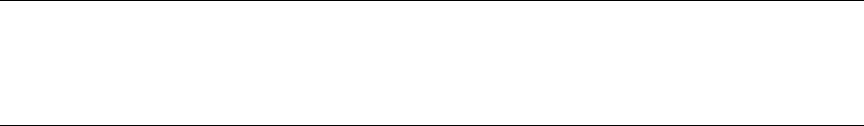
THE JASPERREPORTS ULTIMATE GUIDE
choose to cache your images using the isUsingCache attribute available in the <image>
element and if the corresponding <imageExpression> returns the same value from one
iteration to the next (the same file name, the same URL, etc.).
Lines and rectangles always repeat themselves because they are static elements, just like
the static texts shown previously. So, when you suppress repeating values for a line or a
rectangle, it is displayed only once, at the beginning of the report, and then ignored until
the end of the report.
Note The isPrintRepeatedValues attribute works only if the corresponding
<printWhenExpression> is missing. If it is not missing, it will always dictate whether the element should
be printed, regardless of the repeating values.
If you decide to not display the repeating values for some of your report elements, you
can modify this behavior by indicating the exceptional occasions in which you might
want to have a particular value redisplayed during the report-generation process.
When the repeating value spans multiple pages or columns, you can redisplay this
repeating value at least once for every page or column. If you set
isPrintInFirstWholeBand="true", then the report element will reappear in the first
band of a new page or column that is not an overflow from a previous page or column.
Also, if the repeating value you have suppressed spans multiple groups, you can make it
reappear at the beginning of a certain report group if you specify the name of that
particular group in the printWhenGroupChanges attribute.
R
EMOVING
B
LANK
S
PACE
When a report element is not displayed for some reason (for example,
<printWhenExpression> evaluates to Boolean.FALSE, or a repeated value is
suppressed), the area where the report element stood at design time will be left empty.
This blank space also appears if a text field displays only blank characters or an empty
text value. You can eliminate this unwanted blank space on the vertical axis only if
certain conditions are met.
For example, say you have three successive text fields, one on top of the other, like this:
TextField1
TextField2
TextField3
If the second field has an empty string as its value or contains a repeated value that you
chose to suppress, the output would look like this:
TextField1
PAGE 119
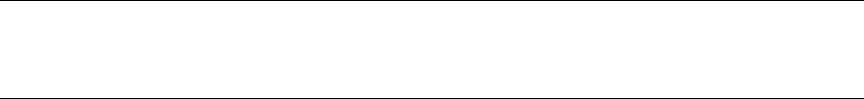
THE JASPERREPORTS ULTIMATE GUIDE
TextField3
In order to eliminate the gap between the first text field and the third, set
isRemoveLineWhenBlank= "true" for the second text field. The following then
displays:
TextField1
TextField3
However, certain conditions must be met in order for this functionality to work. The
blank space will not be removed if your second text field shares some vertical space with
other report elements that are printed, even if this second text field does not print.
For example, you might have some vertical lines on the sides of your report section, like
this:
| TextField1 |
| |
| TextField3 |
or you might have a rectangle that draws a box around your text fields:
------------------
| TextField1 |
| |
| TextField3 |
------------------
or even other text elements that are placed on the same horizontal line with your second
text field:
Label1 TextField1
Label2
Label3 TextField3
In all these situations, the blank space between the first and the third text field cannot be
removed because it is being used by other visible report elements.
Note The blank vertical space between elements can be removed using the isRemoveWhenBlank
attribute only if it is not used by other elements, as explained previously.
S
TRETCH
B
EHAVIOR
The stretchType attribute of a report element can be used to customize the stretch
behavior of the element when, on the same report section, there are text fields that stretch
themselves because their text content is too large for the original text field height. When
PAGE 120
THE JASPERREPORTS ULTIMATE GUIDE
stretchable text fields are present on a report section, the height of the report section
itself is affected by the stretch.
A report element can respond to the modification of the report section layout in three
ways:
Won’t stretch: The report element preserves its original specified height
(strechType= "NoStretch").
Stretching relative to the parent band height: The report element adapts its height
to match the new height of the report section it is placed on, which has been
affected by stretch (stretchType="RelativeToBandHeight").
Stretching relative to the tallest element in group: You have the possibility of
grouping the elements of a report section in multiple nested groups, if you like. The
only reason to group your report elements is to customize their stretch behavior.
Details about how to group elements are supplied in the “Element Groups” section,
later in this chapter. Report elements can be made to automatically adapt their
height to fit the amount of stretch suffered by the tallest element in the group that
they are part of (stretchType="RelativeToTallestObject").
C
USTOM
E
LEMENT
P
ROPERTIES
Report elements can define arbitrary properties in the form of name/value pairs.
JasperReports itself recognizes and uses a set of such properties, and external code can
recognize further custom element properties.
In report templates, element properties can be defined either as a static name/value pair,
or as a pair that has a static name and an expression that produces a dynamic value.
Listing 10-2 gives the JRXML syntax for the custom report element properties.
Listing 10-2. JRXML Syntax
<!ELEMENT reportElement (property*, propertyExpression*, ...)>
<!ELEMENT property EMPTY>
<!ATTLIST property
name CDATA #REQUIRED
value CDATA #IMPLIED
>
<!ELEMENT propertyExpression (#PCDATA)>
<!ATTLIST propertyExpression
name CDATA #REQUIRED
>
The <property> element is the same element used for report-level properties. The
<propertyExpression> element defines a property that has a dynamic value; the
element contents will be used as property value expression. The property value
expression needs to evaluate to a java.lang.String instance at fill time.
PAGE 121
THE JASPERREPORTS ULTIMATE GUIDE
Property value expressions are evaluated at the same moment at which the element itself
gets evaluated; hence for elements that have delayed evaluation, the dynamic properties
will be evaluated at the moment given by the delayed evaluation type. If the value
expression evaluates to null, no name/value pair will be set for the element.
Properties that have dynamic values overwrite static properties: if the report has a static
property and a dynamic property with the same name, the dynamic property value will
override the static value, unless the value expression evaluates to null.
Some custom element properties are used by the reporting engine at fill time, and others
are propagated to the generated elements in the filled report and used at export time.
The first category includes properties such as the ones used to customize text truncation
(see TEXT TRUNCATION on page 137). Another example of element properties used at fill time
are custom chart properties that are recognized by a chart customizer.
The second category includes properties that are defined for report design elements,
transferred to the print elements generated by the design elements and used when the
filled report gets exported. An example of such properties are the properties that specify
export filter criteria (see Exporter Filters on Page 237).
The JasperReports exporters recognize a limited set of custom element properties, but
one can extend the built-in exporters to recognize and use further element properties.
This would allow users to introduce new export functionality, and to parametrize such
functionality per report element via custom properties.
To determine which element properties need to be propagated into the filled report,
JasperReports uses a list of configurable property prefixes. Element properties that match
one of the configured property prefixes are copied into the print elements generated by
the element from the report template.
The prefixes of properties to be propagated are configured via JasperReports global
properties of the form
net.sf.jasperreports.print.transfer.<arbitrary_suffix>. The values of
such properties are used as prefixes for properties that are to be transferred to the filled
report elements.
The built-in JasperReports configuration defines a single such prefix:
net.sf.jasperreports.export. Consequently, all element properties that start with
this prefix will be propagated to the generated report elements by default.
T
EXT
E
LEMENTS
There are two kinds of text elements in JasperReports: static texts and text fields. As
their names suggest, the first are text elements with fixed, static content, they do not
change during the report-filling process, and they are used especially for introducing
labels into the final document. Text fields, however, have an associated expression that is
evaluated at runtime to produce the text content that will be displayed. Both types of text
PAGE 122
THE JASPERREPORTS ULTIMATE GUIDE
elements share some properties, and those are introduced using a <textElement>
element. We are now going to show them in detail.
Listing 10-3 gives the JRXML syntax for text element properties
<!ELEMENT textElement (font?)>
<!ATTLIST textElement
textAlignment (Left | Center | Right | Justified) #IMPLIED
verticalAlignment (Top | Middle | Bottom) #IMPLIED
rotation (None | Left | Right | UpsideDown) #IMPLIED
lineSpacing (Single | 1_1_2 | Double) #IMPLIED
isStyledText (true | false) #IMPLIED
>
Listing 10-3. JRXML Syntax
H
ORIZONTAL
A
LIGNMENT
To specify the horizontal alignment style of a text element , use the textAlignment
attribute and choose one of the four possible values Left, Center, Right, or
Justified. The default horizontal alignment for text is Left.
V
ERTICAL
A
LIGNMENT
You can align text inside the element bounds on the vertical axis by using the
verticalAlignment attribute and choosing one of the three possible values Top,
Middle, or Bottom. By default, text elements are aligned at the top.
R
OTATING
T
EXT
The rotation attribute, available for text elements, allows changing the text direction
by rotating it 90 degrees to the right or to the left, or by rotating it 180 degrees to be
rendered upside down.
L
INE
S
PACING
The amount of space between consecutive lines of text can be set using the
lineSpacing attribute:
Single: The paragraph text advances normally using an offset equal to the text line
height (lineSpacing="Single").
1.5 Lines: The offset between two consecutive text lines is 1.5 lines
(lineSpacing= "1_1_2").
Double: The space between text lines is double the height of a single text line
(lineSpacing="Double").
PAGE 123
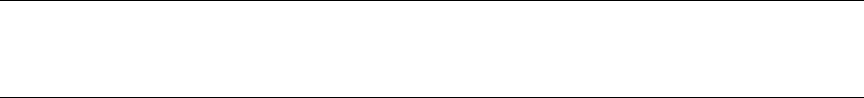
THE JASPERREPORTS ULTIMATE GUIDE
The font settings for the text elements are also part of the <textElement> tag. Font
settings are explained in a later section.
S
TYLED
T
EXT
The isStyledText attribute is a flag that indicates whether the text content of the
element is pure text or has embedded styling information like colors, fonts, and so on.
More about styled text functionality can be found in the “Styled Text” section later in
this chapter.
F
ONTS
AND
U
NICODE
S
UPPORT
Each text element present on your report can have its own font settings. Those settings
can be specified using the <font> tag available in the <textElement> tag.
Since a report template usually uses only a few types of fonts shared by different text
elements, there’s no point forcing JRXML report template creators to specify the same
font settings repeatedly for each text element. Instead, reference a report-level font
declaration and adjust only some of the font settings, on the spot, if a particular text
element requires it.
Report Fonts
A report font is a collection of font settings, declared at the report level, that can be
reused throughout the entire report template when setting the font properties of text
elements.
Note Report fonts are now deprecated and report style definitions should be used instead. Please refer to the
“Styles” section on page 49 for more details on styles.
Listing 10-4 gives the JRXML syntax for report fonts.
<!ELEMENT reportFont EMPTY>
<!ATTLIST reportFont
name CDATA #REQUIRED
isDefault (true | false) "false"
fontName CDATA #IMPLIED
size NMTOKEN #IMPLIED
isBold (true | false) #IMPLIED
isItalic (true | false) #IMPLIED
isUnderline (true | false) #IMPLIED
isStrikeThrough (true | false) #IMPLIED
pdfFontName CDATA #IMPLIED
PAGE 124
THE JASPERREPORTS ULTIMATE GUIDE
pdfEncoding CDATA #IMPLIED
isPdfEmbedded (true | false) #IMPLIED
>
Listing 10-4. JRXML Syntax
Report Font Name
The name attribute of a <reportFont> element is mandatory and must be unique,
because it will be used when referencing the corresponding report font throughout the
report.
Default Report Font
You can use isDefault="true" for one of your report font declarations. It marks the
default base font that the reporting engine uses when dealing with text elements that do
not reference a particular report font. This default font is also used by the text elements
that do not have any font settings at all.
All the other report font properties are the same as those for a normal <font> element,
as shown in Listing 10-5.
<!ELEMENT font EMPTY>
<!ATTLIST font
reportFont CDATA #IMPLIED
fontName CDATA #IMPLIED
size NMTOKEN #IMPLIED
isBold (true | false) #IMPLIED
isItalic (true | false) #IMPLIED
isUnderline (true | false) #IMPLIED
isStrikeThrough (true | false) #IMPLIED
pdfFontName CDATA #IMPLIED
pdfEncoding CDATA #IMPLIED
isPdfEmbedded (true | false) #IMPLIED
>
Listing 10-5. JRXML Syntax
Referencing a Report Font
When introducing the font settings for a text element of your report, you can use a report
font declaration as a base for the font settings you want to obtain. The attributes of the
<font> element, if present, are used only to override the same-named attributes that are
present in the report font declaration referenced using the reportFont attribute.
For example, if the report contains a font like the following:
PAGE 125
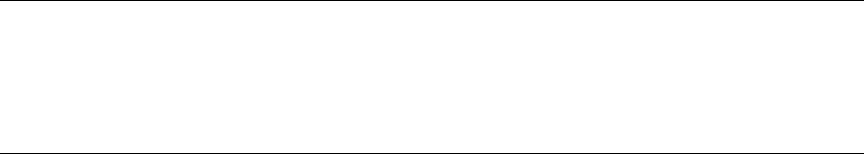
THE JASPERREPORTS ULTIMATE GUIDE
<reportFont
name="Arial_Normal"
isDefault="true"
fontName="Arial"
size="8"
pdfFontName="Helvetica"
pdfEncoding="Cp1252"
isPdfEmbedded="false"/>
and you want to create a text field that has the same font settings as those in this report
font, only larger, simply reference this report font using the reportFont attribute and
specify the desired font size like this:
<textElement>
<font reportFont="Arial_Normal" size="14"/>
</textElement>
When the reportFont attribute is missing, the default report font is used as the base
font.
Font Name
In Java, there are two types of fonts: physical fonts and logical fonts. Physical fonts are
the actual font libraries consisting of, for example, TrueType or PostScript Type 1 fonts.
The physical fonts may be Arial, Time, Helvetica, Courier, or any number of other fonts,
including international fonts.
Logical fonts are the five font types that have been recognized by the Java platform since
version 1.0: Serif, SansSerif, Monospaced, Dialog, and DialogInput. These logical fonts
are not actual font libraries that are installed anywhere on your system. They are merely
font type names recognized by the Java runtime, which must be mapped to some
physical font that is installed on your system.
In addition to the JVM's physical fonts and logical fonts, the JasperReports library can
make use of fonts registered on-the-fly at runtime, through its built-in support for font
extensions. A font extension can make available to JasperReports a list of font families
that are each made out of similarly looking font faces and supporting specific locales.
In the fontName attribute of the <font> element or the <reportFont> element, you
must specify the name of a physical font, the name of a logical font, or the name of a font
family from the registered JasperReports font extensions.
Note We strongly encourage people to use only fonts derived from font extensions, because this is the only
way to make sure that the fonts will be available to the application when the reports are executed at runtime.
Using system fonts always brings the risk for the reports not to work properly when deployed on a new machine
that might not have those fonts installed. Font extensions are explained in “Advanced JasperReports” on page
PAGE 126
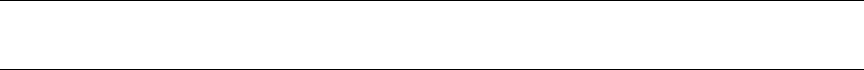
THE JASPERREPORTS ULTIMATE GUIDE
275.
For more details about fonts in Java, check the Java tutorial or the JDK documentation.
Font Size
The font size is measured in points and can be specified using the size attribute.
Font Styles and Decorations
There are four Boolean attributes available in the <font> and <reportFont> elements
that control the font style and/or decoration. They are isBold, isItalic,
isUnderline, and isStrikeThrough. Their meanings are obvious.
PDF Font Name
When exporting reports to PDF format, the JasperReports library uses the iText library.
As the name (Portable Document Format) implies, PDF files can be viewed on various
platforms and will always look the same. This is partially because in this format there is
a special way of dealing with fonts.
If you want to design your reports so that they will eventually be exported to PDF, make
sure you choose the appropriate PDF font settings that correspond to the Java font
settings of your text elements.
The iText library knows how to deal with built-in fonts and TTF files. It recognizes the
following built-in font names:
Courier
Courier-Bold
Courier-BoldOblique
Courier-Oblique
Helvetica
Helvetica-Bold
Helvetica-BoldOblique
Helvetica-Oblique
Symbol
Times-Roman
Times-Bold
PAGE 127
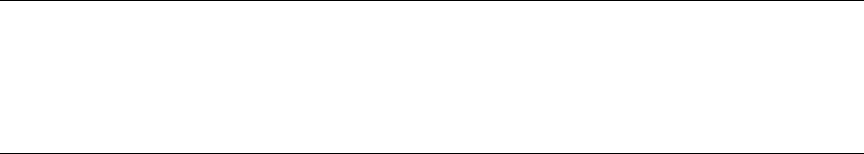
THE JASPERREPORTS ULTIMATE GUIDE
Times-BoldItalic
Times-Italic
ZapfDingbats
Every time you work with fonts, the iText library requires you to specify as the font
name one of the following:
A built-in font name from the preceding list
The name of a TTF file that it can locate on disk
The real name of the font, provided that the TTF file containing the font has been
previously registered with iText or that an alias was defined when the font was
registered
The font name introduced by the fontName attribute is of no use when exporting to PDF.
The special font attributes exist so that you can specify the font settings that the iText
library expects from you.
Configuration properties (see “Configuration Files” on page 272) are used to register
fonts with iText so that the real font name or a given alias can be used to specify the PDF
font name. Font files, font collection files, and font directories can be registered with
iText.
To register a font file or font collection, create a property having a key that starts with
net.sf.jasperreports.export.pdf.font and the file location as the property
value. The file location can be the name of a file to be loaded from the file system, the
name of a resource present on the classpath, or a URL. You can register a font directory
on the file system with iText by creating a property having a key starting with
net.sf.jasperreports.export.pdf.fontdir. When registering a directory, all the
font files in that directory are loaded, and the real font name will be accepted when
working with iText fonts.
The pdfFontName attribute can contain one of the following values:
The name of a built-in PDF font from the preceding list
The name of a TTF file that can be located on disk at runtime when exporting to
PDF
The real name of a registered font
The suffix of the key (the part after net.sf.jasperreports.export.pdf.font)
for a font registered with iText as a font file
Note The report template creator must choose the right value for the pdfFontName attribute that
corresponds exactly to the physical or logical Java font specified using the fontName attribute. If those two
fonts (one used by the Java viewers and printers and the other used in the PDF format) do not represent the
same font or do not at least look alike, you might get unexpected results when exporting to PDF format.
PAGE 128
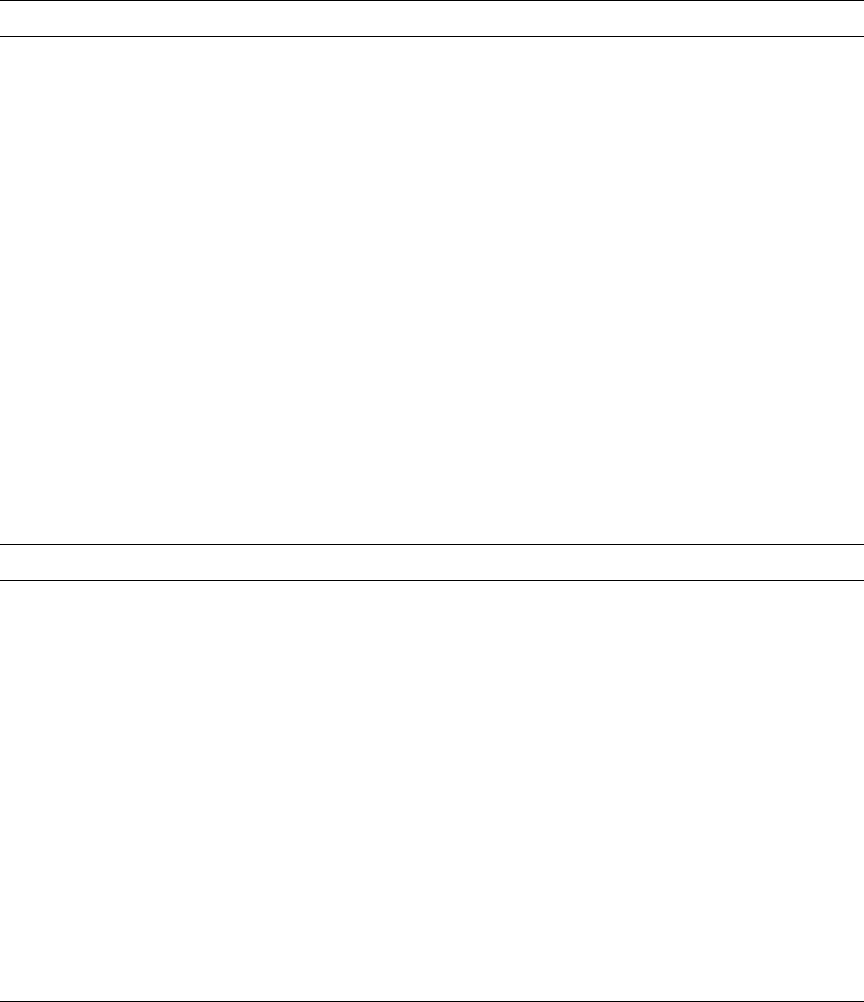
THE JASPERREPORTS ULTIMATE GUIDE
Additional PDF fonts can be installed on your system if you choose one of Acrobat
Reader’s font packs. For example, by installing the Asian font pack from Adobe on your
system, you could use font names like those in Table 10-3 for the pdfFontName
attribute.
Language PDF Font Name
Simplified Chinese STSong-Light
Traditional Chinese Mhei-Medium
MSung-Light
Japanese HeiseiKakuGo-W5
HeiseiMin-W3
Korean HYGoThic-Medium
HYSMyeongJo-Medium
Table 10-3. Acrobat Reader’s Asian Fonts Pack
For more details about how to work with fonts when generating PDF documents, check
the iText library documentation.
PDF Encoding
When creating reports in different languages for export to PDF, make sure that you
choose the appropriate character encoding type. For example, an encoding type widely
used in Europe is Cp1252, also known as LATIN1. Examples of some other possible
encoding types are shown in Table 10-4.
Character Set Encoding
Latin 2: Eastern Europe Cp1250
Cyrillic Cp1251
Greek Cp1253
Turkish Cp1254
Windows Baltic Cp1257
Simplified Chinese UniGB-UCS2-H
UniGB-UCS2-V
Traditional Chinese UniCNS-UCS2-H
UniCNS-UCS2-V
Japanese UniJIS-UCS2-H
UniJIS-UCS2-V
UniJIS-UCS2-HW-H
UniJIS-UCS2-HW-V
Korean UniKS-UCS2-H
UniKS-UCS2-V
Table 10-4. Encoding Short List
PAGE 129
THE JASPERREPORTS ULTIMATE GUIDE
You can find more details about how to work with fonts and character encoding when
generating PDF documents in the iText library documentation.
Embedded PDF Fonts
To use a TTF file when exporting your reports to PDF format and make sure everybody
will be able to view it without problems, make sure that at least one of the following
conditions are met:
The TTF font is installed on the user’s system.
The font is embedded in the PDF document itself.
It’s not easy to comply with the first condition; therefore, it is advisable to meet the
second condition. You can do that by setting the isPdfEmbedded attribute to true.
For further details about how to embed fonts in PDF documents, see the iText
documentation. A very useful example is available in the /demo/samples/unicode
sample provided with the project.
S
TATIC
T
EXTS
Static texts are text elements with fixed content, which does not change during the
report-filling process. They are used mostly to introduce static text labels into the
generated documents.
Listing 10-6 gives the JRXML syntax for static text elements:
<!ELEMENT staticText (reportElement, box?, textElement?, text?)>
<!ELEMENT text (#PCDATA)>
Listing 10-6. JRXML Syntax
As you can see from the preceding syntax, besides the general element properties and the
text-specific properties that we’ve already explained, a static text definition has only the
<text> tag, which introduces the fixed text content of the static text element.
T
EXT
F
IELDS
Unlike static text elements, which do not change their text content, text fields have an
associated expression that is evaluated with every iteration in the data source to obtain
the text content to be displayed.
Listing 10-7 gives the JRXML syntax for text fields.
<!ELEMENT textField (reportElement, box?, textElement?,
textFieldExpression?,
anchorNameExpression?, hyperlinkReferenceExpression?,
hyperlinkAnchorExpression?,
PAGE 130
THE JASPERREPORTS ULTIMATE GUIDE
hyperlinkPageExpression?, hyperlinkTooltipExpression?,
hyperlinkParameter*)>
<!ATTLIST textField
isStretchWithOverflow (true | false) "false"
evaluationTime (Now | Report | Page | Column | Group | Band |
Auto) "Now"
evaluationGroup CDATA #IMPLIED
pattern CDATA #IMPLIED
isBlankWhenNull (true | false) #IMPLIED
hyperlinkType CDATA "None"
hyperlinkTarget (Self | Blank) "Self"
bookmarkLevel NMTOKEN "0"
>
<!ELEMENT textFieldExpression (#PCDATA)>
<!ATTLIST textFieldExpression
class (java.lang.Boolean | java.lang.Byte | java.util.Date |
java.sql.Timestamp
| java.sql.Time | java.lang.Double | java.lang.Float |
java.lang.Integer
| java.lang.Long | java.lang.Short | java.math.BigDecimal |
java.lang.Number
| java.lang.String) "java.lang.String"
>
Listing 10-7. JRXML Syntax
Variable-Height Text Fields
Because text fields have dynamic content, most of the time you can’t anticipate the exact
amount of space to provide for them. If the space you reserve for your text fields is not
sufficient, the text content is truncated so that it fits into the available area.
This scenario is not always acceptable, so you can let the reporting engine calculate the
amount of space required to display the entire content of the text field at runtime, and
automatically adjust the size of the report element.
To do this, set isStretchWithOverflow to true for the particular text field elements
you are interested in. By doing this, you’ll ensure that if the specified height for the text
field is not sufficient, it will automatically be increased (never decreased) in order to be
able to display the entire text content.
When text fields are affected by this stretch mechanism, the entire report section to
which they belong is also stretched.
PAGE 131
THE JASPERREPORTS ULTIMATE GUIDE
Evaluating Text Fields
Normally, all report expressions are evaluated immediately, using the current values of
all the parameters, fields, and variables at that particular moment. It is like making a
photo of all data for every iteration in the data source during the report-filling process.
This means that at any particular time, you won’t have access to values that are going to
be calculated later in the report-filling process. This makes perfect sense, since all the
variables are calculated step by step and reach their final value only when the iteration
arrives at the end of the data source range they cover.
For example, a report variable that calculates the sum of a field for each page will not
contain the expected sum until the end of the page is reached. That’s because the sum is
calculated step by step as the data source records are iterated through. At any particular
time, the sum will only be partial, since not all the records of the specified range will
have been processed.
As a consequence, you cannot display a sum on the page header, since this value will be
known only when the end of the page is reached. At the beginning of the page, when
generating the page header, the sum variable would contain zero, or its initial value. To
address this problem, JasperReports provides a feature (the evaluationTime attribute)
that lets you decide the exact moment you want the text field expression to be evaluated,
avoiding the default behavior in which the expression is evaluated immediately when the
current report section is generated.
The evaluationTime attribute can have one of the following values:
Immediate evaluation: The text field expression is evaluated when the current band
is filled (evaluationTime="Now").
End-of-report evaluation: The text field expression is evaluated when the end of the
report is reached (evaluationTime="Report").
End-of-page evaluation: The text field expression is evaluated when the end of the
current page is reached (evaluationTime="Page").
End-of-column evaluation: The text field expression is evaluated when the end of
the current column is reached (evaluationTime="Column").
End-of-group evaluation: The text field expression is evaluated when the group
specified by the evaluationGroup attribute changes
(evaluationTime="Group").
Auto evaluation: Each variable participating in the text field expression is evaluated
at a time corresponding to its reset type. Fields are evaluated Now. This evaluation
type should be used for text field expressions that combine values evaluated at
different times, like the percentage out of a total (evaluationTime="Auto").
The default value for this attribute is Now, as already mentioned. In the example
presented previously, you could easily specify evaluationTime="Page" for the text
field placed in the page header section, so that it displays the value of the sum variable
only when reaching the end of the current page.
PAGE 132
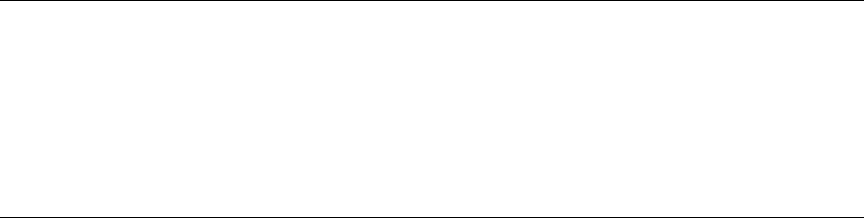
THE JASPERREPORTS ULTIMATE GUIDE
Note Text fields with delayed evaluation do not stretch to acquire all the expression’s content. This is
because the text element height is calculated when the report section is generated, and even if the engine comes
back later with the text content of the text field, the element height will not adapt, because this would ruin the
already created layout.
Also, avoid using evaluation type Auto when other types suffice, as it can lead to performance loss.
Suppressing the Display of Null Values
If the text field expression returns null, your text field will display the null text in the
generated document. A simple way to avoid this is to set the isBlankWhenNull attribute
to true. By doing this, the text field will cease to display null and will instead display
an empty string. This way nothing will appear on your document if the text field value is
null.
Formatting Output
Of course, when dealing with numeric or date/time values, you can use the Java API to
format the output of the text field expressions. But there is a more convenient way to do
it: by using the pattern attribute available in the <textField> element.
The engine instantiates the java.text.DecimalFormat class if the text field
expression returns subclasses of the java.lang.Number class, or instantiates the
java.text.SimpleDataFormat if the text field expression returns java.util.Date,
java.sql.Timestamp or java.sql.Time objects.
For numeric fields, the value you should supply to this attribute is the same as if you
formatted the value using java.text.DecimalFormat.
For date/time fields, the value of this attribute has to be one of the following:
A style for the date part of the value and one for the time part, separated by a
comma, or one style for both the date part and the time part. A style is one of
Short, Medium, Long, Full, Default (corresponding to
java.text.DateFormat styles), or Hide. The formatter is constructed by calling
one of the getDateTimeInstance(), getDateInstance(), or
getTimeInstance() methods of java.text.DateFormat (depending on one of
the date/time parts being hidden) and supplying the date/time styles and report
locale.
A pattern that can be supplied to java.text.SimpleDateFormat. Note that in
this case the internationalization support is limited.
PAGE 133
THE JASPERREPORTS ULTIMATE GUIDE
For more detail about the syntax of this pattern attribute, check the Java API
documentation for the java.text.DecimalFormat and
java.text.SimpleDateFormat classes.
Text Field Expression
We have already talked about the text field expression. It is introduced by the
<textFieldExpression> element and can return values from only the limited range of
classes listed following:
java.lang.Boolean
java.lang.Byte
java.util.Date
java.sql.Timestamp
java.sql.Time
java.lang.Double
java.lang.Float
java.lang.Integer
java.lang.Long
java.lang.Short
java.math.BigDecimal
java.lang.Number
java.lang.String
If the text field expression class is not specified using the class attribute, it is assumed to
be java.lang.String by default.
S
TYLED
T
EXT
AND
M
ARKUP
T
EXT
Normally, all the text content in a text element has the style specified by the text element
attributes (text fore color, text background color, font name, font size, etc.). But in some
cases, users will want to highlight a few words inside a text element, usually by changing
the text fore color, changing the font style using an underline, or by making it bold or
italic. In such cases, the text content of that particular text element will no longer be pure
text. It will be specially structured XML content that includes style information in the
text itself, or some other form of markup language.
All text elements have an option attribute called markup which can be used to specified
the type of markup language that will be used inside the text element, to format its
content. This new attribute deprecates the former attribute called isStyledText.
The following are the predefined values possible for the markup attribute:
No markup: The content of the text element is plain text (markup="none").
Styled text: The content of the text element is styled text, an proprietary XML type
of markup text described below (markup="styled").
HTML: The content of the text element is Hyper Text Markup Language
(markup="html").
PAGE 134
THE JASPERREPORTS ULTIMATE GUIDE
RTF: The content of the text element is Rich Text Format (markup="rtf").
The JasperReports proprietary markup language is called styled text and is an XML
based format in which the style of any portion of text inside a text element can be
changed by embedding that portion inside a <style> tag or other simple HTML tag
from the following list: <b>, <u>, <i>, <font>, <sup>, <sub>, <li>, or <br>. As
already mentioned, for styled text elements, the content is considered XML, and the
engine tries to parse it to extract the style information at runtime. If the parsing fails for
any reason, including malformed XML tags, then the engine will simply render that
content as pure text, not styled text.
The XML structure of styled text is very simple and consists only of embedded <style>
tags and simple HTML tags. Those tags can be nested on an unlimited number of levels
to override certain style settings for the embedded text.
The <style> tag has various attributes for altering the color, font, or other style
properties of the text. From the standard HTML <font> tag, only the fontFace, color,
and size attributes are recognized by the JasperReports engine.
Following is the equivalent DTD structure for the XML content of a styled text element:
<!ELEMENT style (style*, b*, u*, i*, font*, sup*, sub*, li*, br*)*>
<!ATTLIST style
fontName CDATA #IMPLIED
size NMTOKEN #IMPLIED
isBold (true | false) #IMPLIED
isItalic (true | false) #IMPLIED
isUnderline (true | false) #IMPLIED
isStrikeThrough (true | false) #IMPLIED
pdfFontName CDATA #IMPLIED
pdfEncoding CDATA #IMPLIED
isPdfEmbedded (true | false) #IMPLIED
forecolor CDATA #IMPLIED
backcolor CDATA #IMPLIED
>
<!ATTLIST font
fontFace CDATA #IMPLIED
color CDATA #IMPLIED
size NMTOKEN #IMPLIED
>
All style attributes inside a <style> or <font> tag are optional because each individual
style property is inherited from the overall text element or from the parent <style> tag
when nested <style> tags are used. Special XML characters like &, <, >, ", and ‘ must
be XML-encoded when placed inside a text field.
PAGE 135
THE JASPERREPORTS ULTIMATE GUIDE
To see how the markup and style text features work in JasperReports, check the
/demo/samples/markup sample and the /demo/samples/styledtext sample
provided with the project source files.
T
EXT
M
EASURING
AND
T
RUNCATION
As mentioned in the previous sections, when a the contents of a text element do not fit
into the area given by the element width and height, the engine will either truncate the
text contents or, in the case of a text field that is allowed to stretch, increase the height of
the element to accommodate the contents. To do so, the JasperReports engine needs to
measure the text and calculate how much of it fits in the element area, or how much the
element needs to stretch in order to fit the entire text.
JasperReports does this, by default, by using standard Java AWT classes to layout and
measure the text with its style information given by the text font and by other style
attributes. This ensures that the result of the text layout calculation is exact according to
the JasperReports principle of pixel perfectness.
However, this comes at a price – the AWT text layout calls contribute to the overall
report fill performance. For this reason and possibly others, it might be desired in some
cases to implement a different text measuring mechanism. JasperReports allows users to
employ custom text measurer implementations by setting a value for the
net.sf.jasperreports.text.measurer.factory property.
The property can be set globally (in jasperreports.properties or via the
net.sf.jasperreports.engine.util.JRProperties.setProperty() method), at
report level or at element level (as an element property). The property value should be
either the name of a class that implements the
net.sf.jasperreports.engine.fill.JRTextMeasurerFactory interface, or an
alias defined for such a text measurer factory class. To define an alias, one needs to
define a property having
net.sf.jasperreports.text.measurer.factory.<alias> as key and the factory
class name as value. Take the following examples of text measurer factory properties:
# in jasperreports.properties
# set a custom default text measurer factory
net.sf.jasperreports.text.measurer.factory=com.jasperreports.MyText
MeasurerFactory
# define an alias for a different text measurer factory
net.sf.jasperreports.text.measurer.factory.fast=com.jasperreports.M
yFastTextMeasurerFactory
<!-- in a JRXML, use the fast text measurer for a static text -->
<staticText>
<reportElement ...>
<property name=”net.sf.jasperreports.text.measurer.factory”
value=”fast”/>
</reportElement>
PAGE 136
THE JASPERREPORTS ULTIMATE GUIDE
<text>...</text>
</staticText>
The default text measurer factory used by JasperReports is
net.sf.jasperreports.engine.fill.TextMeasurerFactory; the factory is also
registered under an alias named default.
Text Truncation
The built-in text measurer supports a series of text truncation customizations. As a
reminder, text truncation occurs when a the contents of a static text element or of a text
field that is not set as stretchable do not fit the area reserved for the element in the report
template. Note that text truncation only refers to the truncation of the last line of a text
element, and not to the word wrapping of a text element that spans across multiple lines.
The default behavior is to use the standard AWT line break logic (as returned by the
java.text.BreakIterator.getLineInstance() method) to determine where to
truncate the text. This means that the last line of text will be truncated after the last word
that fits on the line, or after the last character when the first word on the line does not
entirely fit.
This behavior can be changed by forcing the text to always get truncated at the last
character that fits the element area, and by appending one or more characters to the
truncated text to notify a report reader that the text has been truncated.
To force the text to be wrapped at the last character, the
net.sf.jasperreports.text.truncate.at.charrproperty needs to be set to true
globally, at report level or at text element level. The levels at which the property can be
set are listed in a decreasing order of precedence, therefore an element level property
overrides the report level property, which in its turn overrides the global property. The
property can also be set to false at report or element level to override the true value of the
property set at a higher level.
To append a suffix to the truncated text, one needs to set the desired suffix as the value
of the net.sf.jasperreports.text.truncate.suffix property globally, at report
level or at element level. For instance, to use a Unicode horizontal ellipsis character
(code point U+2026) as text truncation suffix, one would set the property globally or at
report level as following:
# globally in jasperreports.properties
net.sf.jasperreports.text.truncate.suffix=\u2026
<!-- at report level -->
<jasperReport ..>
<property name=”net.sf.jasperreports.text.truncate.suffix”
value=”…”/>
...
</jasperReport>
PAGE 137
THE JASPERREPORTS ULTIMATE GUIDE
Note that in the JRXML the ellipsis character was introduced via an XML numerical
character entity. If the JRXML file uses a Unicode XML encoding, the Unicode
character can also be directly written in the JRXML.
When using a truncation suffix, the truncate at character property is taken into
consideration in order to determine where to append the truncation suffix. If the
truncation at character property is set to false, the suffix is appended after the last word
that fits; if the property is set to true, the suffix is appended after the last text character
that fits.
When used for a text element that produces styled text, the truncation suffix is placed
outside the styled text, that is, the truncation suffix will be displayed using the style
defined at element level.
Text truncation is desirable when producing reports for that are displayed on a screen or
printed on paper – in such scenarios the layout of the report is important. On the other
hand, some JasperReports exporters, such as the Excel or CSV ones, produce output
which in many cases is intended as data-centric. In such cases, it could be useful not to
truncate any text generated by the report, even if some texts would not fit when rendered
on a layout-sensitive media.
To inhibit the unconditional truncation of report texts, one would need to set the
net.sf.jasperreports.print.keep.full.text property to true globally, at report
level or at text element level. When the property is set to true, the text is not truncated
at fill and the generated report preserves the full text as produced by the text element.
Visual report exporters (such as the exporters used for PDF, HTML, RTF, printing or the
Java report viewer) would still truncate the rendered text, but the Excel and CSV data-
centric exporters would use the full text. Note that preserving the full text does not affect
the size of the text element, therefore the Excel exporter would display the full text
inside a cell that has the size of the truncated text.
G
RAPHIC
E
LEMENTS
Graphic elements are the second major category of report elements. This category
includes lines, rectangles, and images. They all have some properties in common, which
are grouped under the attributes of the <graphicElement> tag.
Listing 10-8 gives the JRXML syntax for graphic elements.
Listing 10-8. JRXML Syntax
<!ELEMENT graphicElement EMPTY>
<!ATTLIST graphicElement
stretchType (NoStretch | RelativeToTallestObject |
RelativeToBandHeight) #IMPLIED
pen (None | Thin | 1Point | 2Point | 4Point | Dotted) #IMPLIED
fill (Solid) #IMPLIED
PAGE 138
THE JASPERREPORTS ULTIMATE GUIDE
>
S
TRETCH
B
EHAVIOR
In early versions of JasperReports, only graphic elements could adapt their height
depending on the height of other related elements through element grouping. But now all
elements have this capability, and the stretchType attribute has been moved to the
<reportElement> tag. It is still present inside the <graphicElement> tag for JRXML
backward-compatibility reasons. Details about this attribute were given at the beginning
of this chapter.
B
ORDER
S
TYLE
In the past, only graphic elements could have a border. Since the introduction of the
“box” concept, text elements can also have border-independent settings on all four sides
of the element’s rectangle area. Details about box elements are given in the “Box
Elements” section, later in this chapter.
To specify the type of the border around a graphic element, use the pen attribute. This
attribute is also used for specifying the type of lines drawn using <line> elements or for
specifying the type of the contour for <ellipse> elements. The color of the border
comes from the forecolor attribute presented when describing the <reportElement>
tag, explained earlier in this chapter.
The possible types for a graphic element border are as follows:
border: The graphic element will not display any border around it (pen="None").
Thin border: The border around the graphic element will be half a point thick
(pen="Thin").
One-point-thick border: The element will have a normal, one-point-thick border
(pen="1Point").
Two-point-thick border: The element will have a thicker border (pen="2Point").
Four-point-thick border: The element will have a very thick border
(pen="4Point").
Dotted border: The border will be one point thick and made of dots
(pen="Dotted").
The default border around a graphic element depends on its type. Lines and rectangles
have a one-point-thick border by default. Images, by default, do not display any border.
B
ACKGROUND
F
ILL
S
TYLE
The fill attribute specifies the style of the background of the graphic elements. The
only style currently supported is the solid fill style, which is also the default
(fill="Solid").
PAGE 139
THE JASPERREPORTS ULTIMATE GUIDE
L
INES
When displaying a line element, JasperReports draws one of the two diagonals of the
rectangle represented by the x, y, width, and height attributes specified for this
element.
Listing 10-9 gives the JRXML syntax for line elements.
Listing 10-9. JRXML Syntax
<!ELEMENT line (reportElement, graphicElement?)>
<!ATTLIST line
direction (TopDown | BottomUp) "TopDown"
>
Line Direction
The direction attribute determines which one of the two diagonals of the rectangle
should be drawn:
direction="TopDown" draws a diagonal line from the top-left corner of the
rectangle to the bottom-right corner.
direction="BottomUp" draws a diagonal line from the bottom-left corner to the
upper-right corner.
The default direction for a line is top-down.
You can draw vertical lines by specifying width="1" and horizontal lines by setting
height="1". For vertical lines, the direction is not important.
R
ECTANGLES
Rectangle elements are the simplest report elements. They share almost all their settings
with most other report elements.
Listing 10-10 gives the JRXML syntax for rectangle elements.
Listing 10-10. JRXML Syntax
<!ELEMENT rectangle (reportElement, graphicElement?)>
<!ATTLIST rectangle
radius NMTOKEN #IMPLIED
>
PAGE 140
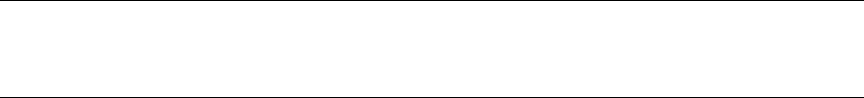
THE JASPERREPORTS ULTIMATE GUIDE
Round Rectangles
The radius attribute specifies the radius for the arcs used to draw the corners of the
rectangle. The default value is 0, meaning that the rectangle has normal, square corners.
E
LLIPSES
Ellipses are the most basic graphic elements. As such, there are no supplementary
settings to declare an ellipse element besides those already mentioned in the sections for
the <reportElement> and <graphicElement> tags.
Listing 10-11 gives the JRXML syntax for ellipses.
Listing 10-11. JRXML Syntax
<!ELEMENT ellipse (reportElement, graphicElement?)>
Note For more detailed examples of lines, rectangles, and ellipses, check the /demo/samples/shapes
sample.
I
MAGES
The most complex graphics on a report are the images. Just as for text field elements,
their content is dynamically evaluated at runtime, using a report expression.
Listing 10-12 gives the JRXML syntax for images.
Listing 10-12. JRXML Syntax
<!ELEMENT image (reportElement, box?, graphicElement?,
imageExpression?,
anchorNameExpression?, hyperlinkReferenceExpression?,
hyperlinkAnchorExpression?,
hyperlinkPageExpression?, hyperlinkTooltipExpression?,
hyperlinkParameter*)>
<!ATTLIST image
scaleImage (Clip | FillFrame | RetainShape) #IMPLIED
hAlign (Left | Center | Right) #IMPLIED
vAlign (Top | Middle | Bottom) #IMPLIED
isUsingCache (true | false) #IMPLIED
isLazy (true | false) "false"
onErrorType (Error | Blank | Icon) "Error"
evaluationTime (Now | Report | Page | Column | Group | Band |
Auto) "Now"
evaluationGroup CDATA #IMPLIED
PAGE 141
THE JASPERREPORTS ULTIMATE GUIDE
hyperlinkType CDATA "None"
hyperlinkTarget (Self | Blank) "Self"
bookmarkLevel NMTOKEN "0"
>
<!ELEMENT imageExpression (#PCDATA)>
<!ATTLIST imageExpression
class (java.lang.String | java.io.File | java.net.URL |
java.io.InputStream
| java.awt.Image | net.sf.jasperreports.engine.JRRenderable)
"java.lang.String"
>
Scaling Images
Since images are loaded at runtime, there is no way to know their exact size when
creating the report template. The dimensions of the image element specified at design
time may differ from the actual image loaded at runtime. You must define how the image
should adapt to the original image element dimensions specified in the report template.
The scaleImage attribute allows you to choose one of three values (see Figure 10-1):
Clipping the image: If the actual image is larger than the image element size, it will
be cut off so that it keeps its original resolution, and only the region that fits the
specified size will be displayed (scaleImage="Clip").
Forcing the image size: If the dimensions of the actual image do not fit those
specified for the image element that displays it, the image is forced to obey them
and stretch itself so that it fits in the designated output area. It will be deformed if
necessary (scaleImage="FillFrame").
Keeping the image proportions: If the actual image does not fit into the image
element, it can be adapted to those dimensions while keeping its original
undeformed proportions (scaleImage="RetainShape").
Stretching the image keeping the width: The image can be stretched vertically to
match the actual image height, while preserving the declared width of the image
element (scaleImage="RealHeight").
Stretching the image adjusting the width: The image can be stretched vertically to
match the actual image height, while adjusting the width of the image element to
match the actual image width (scaleImage="RealSize").
PAGE 142
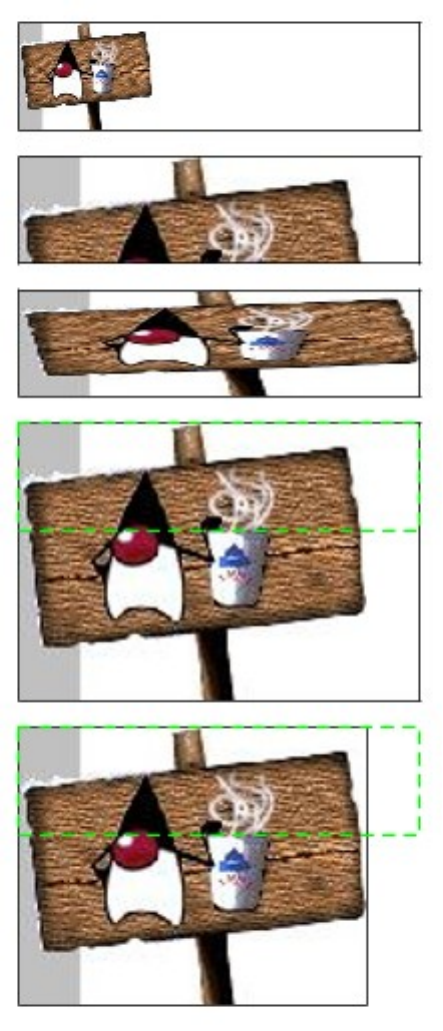
THE JASPERREPORTS ULTIMATE GUIDE
Figure 10-1. Example of the five possible scaleImage attribute values: RetainShape, Clip,
FillFrame, RealHeight and RealSize (the green rectangle shows the size of the design image
element)
PAGE 143
THE JASPERREPORTS ULTIMATE GUIDE
Stretching Images
The last two options allow report designers to specify a minimum height for the image
element in the report template and to rely on the fact that the image element will stretch
at fill time to accommodate the actual size of the rendered picture.
Note that, as for stretchable text fields, only the image height can increase. This follows
the JasperReports principle that design element widths are fixed, and that the report
flows downwards while data is fed to it.
As mentioned above, there are two scale types that allow images to stretch: RealHeight
and RealSize. The difference between them is that the former always preserves the
width of the image element, while the latter adjusts the width of the image when the
actual image width is smaller than the design image width. Adjusting the image width is
useful when a border needs to be drawn around the image; if the image width is not
adjusted, then the border might get drawn according to the design image width and some
empty space would be left between the image and the border.
In order for image stretching to work, the actual image size needs to be known at report
fill time. For images that use image files as sources, the image size will always be
known. For images that use other type of renderers, the image size is determined by
calling the getDimension() method on the image renderer object, which is an instance
of a class that implements net.sf.jasperreports.engine.JRRenderable. If the
method returns a null dimension, the actual image size will not be known and the image
will not stretch, but will render inside the area given by the design image width and
height.
Another inherent limitation is that images that have delayed evaluation will not be able
to stretch. Stretching such images is not supported because the actual image size can only
be know after the image has been positioned in the generated report and other elements
have been placed beneath the image, and stretching the image at this point would disturb
the layout of the generated report.
Stretching images will always preserve proportions and will never get deformed. Any
scaling which performed to the image will be performed uniformly on the horizontal and
vertical axes.
If the actual image width is larger than the design width of the image element, the image
will be scaled down to fit the element width set at design time. In other words, the design
image width acts as an upper limit of the width of the generated image.
When the engine stretches an image, if the actual image height is bigger than the vertical
space left to the bottom of the page, the image will cause the band to overflow and the
engine will render the image on the new report page or column. If the vertical space
available here is still not enough to render the image at its actual size, the image will be
scaled down to fit the available height.
Note that if the actual height of the image is smaller than the declared height of the
image, the height of the generated image will not be decreased. The produced image will
PAGE 144
THE JASPERREPORTS ULTIMATE GUIDE
always be at least as tall as the design image element, its height can only be increased
when the report is filled.
Image Alignment
If the scale type for the image is Clip or RetainShape and the actual image is smaller
than its defined size in the report template or does not have the same proportions, the
image might not occupy all the space allocated to it in the report template. In such cases,
you can align the image inside its predefined report space using the hAlign and vAlign
attributes, which specify the alignment of the image on the horizontal axis (Left,
Center, Right) and the vertical axis (Top, Middle, Bottom). By default, images are
aligned at the top and to the left inside their specified bounds.
Caching Images
All image elements have dynamic content. There are no special elements to introduce
static images on the reports as there are for static text elements. However, most of the
time, the images on a report are in fact static and do not necessarily come from the data
source or from parameters. Usually, they are loaded from files on disk and represent
logos and other static resources.
To display the same image multiple times on a report (for example, a logo appearing on
the page header), you do not need to load the image file each time. Instead, you can
cache the image for better performance. When you set the isUsingCache attribute to
true, the reporting engine will try to recognize previously loaded images using their
specified source. For example, it will recognize an image if the image source is a file
name that it has already loaded, or if it is the same URL.
This caching functionality is available for image elements whose expressions return
objects of any type as the image source. The isUsingCache flag is set to true by
default for images having java.lang.String expressions and to false for all other
types. The key used for the cache is the value of the image source expression; key
comparisons are performed using the standard equals method. As a corollary, for images
having a java.io.InputStream source with caching enabled, the input stream is read
only once, and subsequently the image will be taken from the cache.
The isUsingCache flag should not be set in cases when an image has a dynamic source
(for example, the image is loaded from a binary database field for each row) because the
images would accumulate in the cache and the report filling would rapidly fail due to an
out-of-memory error. Obviously, the flag should also not be set when a single source is
used to produce different images (for example, a URL that would return a different
image each time it’s accessed).
PAGE 145
THE JASPERREPORTS ULTIMATE GUIDE
Lazy Loading Images
The isLazy Boolean attribute specifies whether the image should be loaded and
processed during report filling or during exporting. This can be useful in cases in which
the image is loaded from a URL and is not available at report-filling time, but will be
available at report-export or display time. For instance, there might be a logo image that
has to be loaded from a public web server to which the machine that fills the reports does
not have access. However, if the reports will be rendered in HTML, the image can be
loaded by the browser from the specified URL at report-display time. In such cases, the
isLazy flag should be set to true (it is false by default) and the image expression
should be of type java.util.String, even if the specified image location is actually a
URL, a file, or a classpath resource. When lazy loading an image at fill time, the engine
will no longer try to load the image from the specified String location but only store
that location inside the generated document. The exporter class is responsible for using
that String value to access the image at report-export time.
The /demo/samples/images sample contains an image element that points to the
JasperReports logo, which is lazy loaded from the project’s web site.
Missing Images Behavior
For various reasons, an image may be unavailable when the engine tries to load it either
at report-filling or export time, especially if the image is loaded from some public URL.
For this reason, you may want to customize the way the engine handles missing images
during report generation. The onErrorType attribute available for images allows that. It
can take the following values:
Error: An exception is thrown if the engine cannot load the image (onErrorType=
"Error").
Blank: Any image-loading exception is ignored and nothing will appear in the
generated document (onErrorType="Blank").
Icon: If the image does not load successfully, then the engine will put a small icon
in the document to indicate that the actual image is missing
(onErrorType="Icon").
Evaluating Images
As with text fields, you can postpone evaluating the image expression, which by default
is performed immediately. This will allow you to display somewhere in the document
images that will be built or chosen later in the report-filling process, due to complex
algorithms, for example.
The same attributes that we talked about in the “Text Fields” section, evaluationTime
and evaluationGroup, are available in the <image> element. The evaluationTime
attribute can take the following values:
PAGE 146
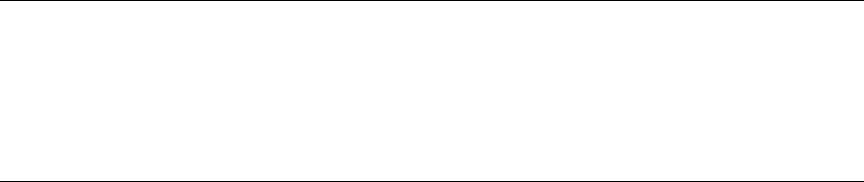
THE JASPERREPORTS ULTIMATE GUIDE
Immediate evaluation: The image expression is evaluated when the current band is
filled (evaluationTime="Now").
End-of-report evaluation: The image expression is evaluated when the end of the
report is reached (evaluationTime="Report").
End-of-page evaluation: The image expression is evaluated when the end of the
current page is reached (evaluationTime="Page").
End-of-column evaluation: The image expression is evaluated when the end of the
current column is reached (evaluationTime="Column").
End-of-group evaluation: The image expression is evaluated when the group
specified by the evaluationGroup attribute changes
(evaluationTime="Group").
Auto evaluation: Each variable participating in the image expression is evaluated at
a time corresponding to its reset type. Fields are evaluated Now
(evaluationTime="Auto").
The default value for this attribute is Now.
Image Expression
The value returned by the image expression is the source for the image to be displayed.
The image expression is introduced by the <imageExpression> element and can return
values from only the limited range of classes listed following:
java.lang.String
java.io.File
java.net.URL
java.io.InputStream
java.awt.Image
net.sf.jasperreports.engine.JRRenderable
Note When the image expression returns a java.lang.String value, the engine tries to see whether
the value represents a URL from which to load the image. If it is not a valid URL representation, it tries to locate a
file on disk and load the image from it, assuming that the value represents a file name. If no file is found, it finally
assumes that the string value represents the location of a classpath resource and tries to load the image from
there. An exception is thrown only if all these attempts fail.
If the image expression class is not specified using the class attribute, it is assumed to be
java.lang.String, by default.
The /demo/samples/images sample provided with the project contains several
examples of image elements.
PAGE 147
THE JASPERREPORTS ULTIMATE GUIDE
Image Renderer
The content of an image element can come either directly from an image file like a JPG,
GIF, PNG, or can be a Scalable Vector Graphics (SVG) file that is rendered using some
business logic or a special graphics API like a charting or a barcode library. Either way,
JasperReports treats images in a very transparent way because it relies on a special
interface called net.sf.jasperreports.engine.JRRenderable to offer a common
way to render images.
The JRRenderer interface has a method called render(Graphics2D grx,
Rectangle2D r), which gets called by the engine each time it needs to draw the image
on a given device or graphic context. This approach provides the best quality for the
SVG images when they must be drawn on unknown devices or zoomed into without
losing sharpness.
Other methods specified in this interface can be used to obtain the native size of the
actual image that the renderer wraps or the binary data for an image that must be stored
in a separate file during export.
The library comes with a default implementation for the JRRenderable interface that
wraps images that come from files or binary image data in JPG, GIF, or PNG format.
The net.sf.jasperreports.engine.JRImageRenderer class is actually a container
for this binary image data, which it uses to load a java.awt.Image object from it,
which it then draws on the supplied java.awt.Graphics2D context when the engine
requires it.
Image renderers are serializable because inside the generated document for each image is
a renderer object kept as reference, which is serialized along with the whole
JasperPrint object.
When a JRImageRenderer instance is serialized, so is the binary image data it contains.
However, if the image element must be lazy loaded (see the isLazy attribute), then the
engine will not load the binary image data at report-filling time. Rather, it stores inside
the renderer only the java.lang.String location of the image. The actual image data
is loaded only when needed for rendering at report-export or view time.
To simplify the implementation of SVG image renderers, JasperReports ships with an
abstract rendered net.sf.jasperreports.engine.JRAbstractSvgRenderer. This
implementation contains the code to produce binary image data from the SVG graphic in
JPG format. This is needed when the image must be stored in separate files on disk or
delivered in binary format to a consumer (like a web browser).
C
HARTS
AND
G
RAPHICS
The JasperReports library does not produce charts and graphics itself. This is not one of
its goals. However, it can easily integrate charts, barcodes, and graphics produced by
other more specialized Java libraries.
PAGE 148
THE JASPERREPORTS ULTIMATE GUIDE
The great majority of available Java libraries that produce charts and graphics can output
to image files or in-memory Java image objects. This is why it shouldn’t be hard to put a
chart or a graphic generated by one of those libraries into a JasperReports document
using a normal image element, as described in the previous “Images” section of this
chapter.
You can see this working in the jfreechart and jcharts samples, which are found in
the /demo/samples directory of the project.
To simplify the integration of charts inside reports, a specialized <chart> element was
added to JasperReports. Built-in support for charts is explained in “Charts” on page 173.
B
OX
E
LEMENTS
Text elements, images, and charts are considered “box elements” because you can
surround them by a border that’s customizable on each side. When defining the border
around such a box element, the user can control the width, style, and color of each of the
four sides of the element, as well as the padding (the amount of blank space to reserve
between the border of the element and its actual content). Listing 10-13 gives the
JRXML syntax for box elements:
<!ELEMENT box EMPTY>
<!ATTLIST box
border (None | Thin | 1Point | 2Point | 4Point | Dotted)
#IMPLIED
borderColor CDATA #IMPLIED
padding NMTOKEN #IMPLIED
topBorder (None | Thin | 1Point | 2Point | 4Point | Dotted)
#IMPLIED
topBorderColor CDATA #IMPLIED
topPadding NMTOKEN #IMPLIED
leftBorder (None | Thin | 1Point | 2Point | 4Point | Dotted)
#IMPLIED
leftBorderColor CDATA #IMPLIED
leftPadding NMTOKEN #IMPLIED
bottomBorder (None | Thin | 1Point | 2Point | 4Point | Dotted)
#IMPLIED
bottomBorderColor CDATA #IMPLIED
bottomPadding NMTOKEN #IMPLIED
rightBorder (None | Thin | 1Point | 2Point | 4Point | Dotted)
#IMPLIED
rightBorderColor CDATA #IMPLIED
rightPadding NMTOKEN #IMPLIED
>
Listing 10-13. JRXML Syntax
PAGE 149
THE JASPERREPORTS ULTIMATE GUIDE
B
ORDER
S
TYLE
If the border has the same style on all four sides of the element, then the border attribute
should be used. This can be set to one of six possible values, which are the same as the
ones used for the pen attribute available for graphic elements:
No border: The graphic element will not display a border (border="None").
Thin border: The border around the graphic element will be half a point thick
(border="Thin").
One-point-thick border: The element will have a normal, one-point-thick border
(pen="1Point").
Two-point-thick border: The element will have a thicker border (pen="2Point").
Four-point-thick border: The element will have a very thick border
(pen="4Point").
Dotted border: The border will be one point thick and made of dots (border
="Dotted").
The attributes for specifying the border style for each side of the box are topBorder,
leftBorder, bottomBorder, and rightBorder. These can be used for overriding the
border style specified by the border attribute mentioned previously.
B
ORDER
C
OLOR
If the border color is the same for all four sides of the box, the borderColor attribute
can be used. If the border color must be overridden for a specific box side, then one or
more of the following attributes can be set: topBorderColor, leftBorderColor,
bottomBorderColor and rightBorderColor.
B
OX
P
ADDING
The amount of space to be left blank as margins within the bounds of a box element can
be controlled using either the padding attribute (providing the same amount of padding
on all four sides) or the individual attributes for each side: topPadding, leftPadding,
bottomPadding, and rightPadding.
H
YPERLINKS
, A
NCHORS
,
AND
B
OOKMARKS
JasperReports allows you to create drill-down reports, which introduce tables of contents
in your documents or redirect viewers to external documents using special report
elements called hyperlinks.
When the user clicks a hyperlink, he or she is redirected to a local destination within the
current document or to an external resource. Hyperlinks are not the only actors in this
PAGE 150
THE JASPERREPORTS ULTIMATE GUIDE
viewer-redirecting scenario. You also need a way to specify the possible hyperlink
destinations in a document. These local destinations are called anchors.
There are no special report elements that introduce hyperlinks or anchors in a report
template, but rather special settings that make a usual report element a hyperlink and/or
an anchor.
In JasperReports, only text field, image, and chart elements can be hyperlinks or anchors.
This is because all these types of elements offer special settings that allow you to specify
the hyperlink reference to which the hyperlink will point to or the name of the local
anchor. Note that a particular text field or image can be both anchor and hyperlink at the
same time.
Listing 10-14 gives the JRXML syntax for hyperlinks, anchors, and bookmarks.
Listing 10-14. JRXML Syntax
<!ELEMENT anchorNameExpression (#PCDATA)>
<!ELEMENT hyperlinkReferenceExpression (#PCDATA)>
<!ELEMENT hyperlinkAnchorExpression (#PCDATA)>
<!ELEMENT hyperlinkPageExpression (#PCDATA)>
<!ELEMENT hyperlinkTooltipExpression (#PCDATA)>
<!ELEMENT hyperlinkParameter (hyperlinkParameterExpression)>
<!ATTLIST hyperlinkParameter
name CDATA #REQUIRED
>
<!ELEMENT hyperlinkParameterExpression (#PCDATA)>
<!ATTLIST hyperlinkParameterExpression
class CDATA "java.lang.String"
>
Standard Hyperlinks
There are five standard types of hyperlinks supported by JasperReports by default. These
are described in the following subsections.
Hyperlink Type
In Listings 10-7 and 10-12, in which the JRXML syntax for text field elements and
image elements were respectively given, an attribute called hyperlinkType was
mentioned. This attribute can hold any text value, but by default, the engine recognizes
the following standard hyperlink types:
PAGE 151
THE JASPERREPORTS ULTIMATE GUIDE
No hyperlink: By default, neither the text fields nor the images represent
hyperlinks, even if the special hyperlink expressions are present
(hyperlinkType="None").
External reference: The current hyperlink points to an external resource specified
by the corresponding <hyperlinkReferenceExpression> element, usually a
URL (hyperlinkType="Reference").
Local anchor: The current hyperlink points to a local anchor specified by the
corresponding <hyperlinkAnchorExpression> element
(hyperlinkType="LocalAnchor").
Local page: The current hyperlink points to a one-based page index within the
current document specified by the corresponding <hyperlinkPageExpression>
element (hyperlinkType="LocalPage").
Remote anchor: The current hyperlink points to an anchor specified by the
<hyperlinkAnchorExpression> element within an external document indicated
by the corresponding <hyperlinkReferenceExpression> element
(hyperlinkType= "RemoteAnchor").
Remote page: The current hyperlink points to a one-based page index specified by
the <hyperlinkPageExpression> element, within an external document
indicated by the corresponding <hyperlinkReferenceExpression> element
(hyperlinkType= "RemotePage").
Any hyperlinkType value not in the preceding list is considered a custom hyperlink
type. More details about those are given in the “Custom Hyperlinks” section, which
follows.
Hyperlink Expressions
Depending on the standard hyperlink type specified, one or two of the following
expressions are evaluated and used to build the reference to which the hyperlink element
will point:
<hyperlinkReferenceExpression>
<hyperlinkAnchorExpression>
<hyperlinkPageExpression>
Note that the first two should always return java.lang.String and the third should
return java.lang.Integer values.
A special sample is provided in the /demo/samples/hyperlink directory of the
projects, which shows how to use this type of report element.
PAGE 152
THE JASPERREPORTS ULTIMATE GUIDE
Hyperlink Target
All hyperlink elements, like text fields, images, and charts, also expose an attribute
called hyperlinkTarget. Its purpose is to help customize the behavior of the specified
link when it is clicked in the viewer.
Currently, there are only two possible values for this attribute:
Self: The document to which the hyperlink points will be opened in the current
viewer window (hyperlinkTarget="Self").
Blank: The document to which the hyperlink points will be opened in a new viewer
window (hyperlinkTarget="Blank").
Parent: The document to which the hyperlink points will be opened in the parent
frame (hyperlinkTarget="Parent").
Top: The document to which the hyperlink points will be opened in the top frame
(hyperlinkTarget="Top").
Custom target/Parameter name/Frame name: When the target value is not one of
the above-mentioned standard predefined target values, the target is either a custom
target that has to be processed by a registered target producer (see
Custom_Hyperlink_Target below), or it is the name of a hyperlink parameter that
gives the actual target value, or, if neither of the above apply, it is the name of the
frame in which the document will be opened (hyperlinkTarget="custom_target").
If the target is not specified, the default hyperlink target is Self.
Custom Hyperlink Target
Sometimes, the hyperlink target is not known at report design time and has to be
specified dynamically at runtime, depending on the environment where the report runs.
In such cases, the value of the hyperlink target must be calculated based on some runtime
parameters or values. Targets defined at runtime are called custom hyperlink targets, as
opposed to the standard hyperlink targets.
Custom hyperlink targets are generated by hyperlink target producers, which are classes
that implement the net.sf.jasperreports.engine.export.JRHyperlinkTargetProducer
interface. Hyperlink target producers can be added to the JasperReports engine in a
transparent way, by registering instances of the
net.sf.jasperreports.engine.export.JRHyperlinkTargetProducerFactory
class as extensions. For more details about how to register JasperReports extensions, see
“Extensions Support” on page 280.
When the JasperReports engine encounters a custom target value specified in the target
attribute of a hyperlink, it first interrogates all registered hyperlink target producer
factories to obtain a target producer for this custom hyperlink. If no target producer is
found, the engine looks for any hyperlink parameter having the same name as the
specified custom target. If one is found, the engine takes its value as the true target to
PAGE 153
THE JASPERREPORTS ULTIMATE GUIDE
use. If no parameter is found, the custom target value is considered a frame name into
which the hyperlink document must be opened.
Hyperlink ToolTips
The hyperlink element can have a ToolTip, which is controlled by the
<hyperlinkTooltipExpression> tag. The type of the expression should be
java.lang.String. The ToolTip expression will be evaluated along with the hyperlink
and the result will be saved in the generated document.
The built-in JasperReports viewer and the HTML exporter will honor the hyperlink
ToolTip and display it while the user views the report.
C
USTOM
H
YPERLINKS
In addition to the standard hyperlink types, users can define hyperlinks having custom
types. A custom-typed hyperlink can have arbitrary parameters and is meant to be
processed by a hyperlink handler registered while exporting the report.
When a hyperlink is declared as having a type other than the built-in types, the hyperlink
is considered of custom type and the user is expected to provide handlers to process the
hyperlink when the report is exported.
Arbitrary hyperlink parameters can be added to a custom hyperlink using the
<hyperlinkParameter> tag. These parameters are made available to the custom
hyperlink handler so that it can generate a final hyperlink depending on the parameter
values.
Hyperlink parameter expressions are evaluated along with the hyperlink, and the results
are kept in the generated hyperlink object as parameter values.
When exporting the report to other formats such as HTML or PDF, the user can set a
factory of hyperlink handlers using the HYPERLINK_PRODUCER_FACTORY export
parameter. A factory is an implementation of
net.sf.jasperreports.engine.export.JRHyperlinkProducerFactory, which is
responsible for creating a hyperlink handler for a custom hyperlink type. This hyperlink
handler created by the factory is a
net.sf.jasperreports.engine.export.JRHyperlinkProducer instance, and it is
used for generating a hyperlink reference in the export document by assembling
hyperlink parameters and other information supplied at export time.
To handle custom hyperlinks in the built-in Swing viewer, you need to register a
hyperlink listener by calling addHyperlinkListener(listener) on the
net.sf.jasperreports.view.JRViewer component. The listener is an
implementation of the net.sf.jasperreports.view.JRHyperlinkListener
interface. When a report hyperlink gets clicked, the listener queries the hyperlink type
and performs the desired actions.
PAGE 154
THE JASPERREPORTS ULTIMATE GUIDE
A
NCHORS
If present in a text field or image element declaration, the <anchorNameExpression>
tag transforms that particular text field or image into a local anchor of the resulting
document, to which hyperlinks can point. The anchor will bear the name returned after
evaluation of the anchor name expression, which should always return
java.lang.String values.
B
OOKMARKS
Some of the document formats, such as PDF, have built-in support for tables of contents
and bookmarks. To allow you to make use of this, JasperReports lets you transform
anchors into document bookmarks. To be used as bookmarks, anchors should have an
indentation level set. To do this, set a positive integer value for the bookmarkLevel
attribute available for all hyperlink elements in JasperReports.
For more details about how to use hyperlink anchors as document bookmarks, see the
supplied /demo/samples/datasource sample, which contains a table of contents when
exported to PDF format.
E
LEMENT
G
ROUPS
Report elements placed in any report section can be arranged in multiple nested groups.
The only reason for grouping your elements is to customize the stretch behavior of the
report elements, as explained at the beginning of this chapter.
One possible value of the stretchType attribute, available for all report elements, is
RelativeToTallestObject. If you choose this option, the engine tries to identify the
object from the same group as the current graphic element that has suffered the biggest
amount of stretch. It will then adapt the height of the current report element to the height
of this tallest element of the group.
However, for this to work, you must group your elements. To do this, use the
<elementGroup> and </elementGroup> tags to mark the elements that are part of the
same group.
Listing 10-15 gives the JRXML syntax for element groups.
Listing 10-15. JRXML Syntax
<!ELEMENT elementGroup (break | line | rectangle | ellipse | image
| staticText
| textField | subreport | pieChart | pie3DChart | barChart |
bar3DChart | xyBarChart
| stackedBarChart | stackedBar3DChart | lineChart | xyLineChart |
areaChart
PAGE 155
THE JASPERREPORTS ULTIMATE GUIDE
| xyAreaChart | scatterChart | bubbleChart | timeSeriesChart |
highLowChart
| candlestickChart | meterChart | thermometerChart | multiAxisChart
| stackedAreaChart | elementGroup | crosstab | frame)*>
Element groups can contain other nested element groups, and there is no limit on the
number of the nested element groups.
Report sections are element groups themselves, so all report elements placed directly in a
containing band are part of the same default element group, which is the band itself. As
such, for these report elements, stretchType="RelativeToTallestObject" and
stretchType= "RelativeToBandHeight" have the same effect.
Check the /demo/samples/stretch sample to see how element grouping works.
F
RAMES
A frame is a report element that behaves like an element container. It is like a rectangle
that can contain other report elements. Frames can be nested into one another to any
depth.
Listing 10-16 gives the JRXML syntax for frames.
Listing 10-16. JRXML Syntax
<!ELEMENT frame (reportElement, box?, (break | line | rectangle |
ellipse | image
| staticText | textField | subreport | pieChart | pie3DChart |
barChart | bar3DChart
| xyBarChart | stackedBarChart | stackedBar3DChart| lineChart |
xyLineChart
| areaChart | xyAreaChart | scatterChart | bubbleChart |
timeSeriesChart
| highLowChart | candlestickChart | meterChart | thermometerChart
| multiAxisChart | stackedAreaChart | elementGroup | crosstab |
frame)*)>
PAGE 156
THE JASPERREPORTS ULTIMATE GUIDE
Frames have a background and a border, and they stretch to accommodate their content.
They are usually helpful when a common background and/or common border must be put
around a group of elements. The coordinates (x and y properties) and the positionType
and stretchType properties of an element placed inside a frame are all relative to the
frame, instead of the parent band.
P
AGE
B
REAKS
AND
C
OLUMN
B
REAKS
A special break element was added to the list of elements that can be placed inside a
band. This is used for introducing a page break or column break at a specified position
within the band.
Listing 10-17 gives the JRXML syntax for page and column breaks.
Listing 10-17. JRXML Syntax
<!ELEMENT break (reportElement)>
<!ATTLIST break
type (Page | Column) "Page"
>
In many ways, this break element behaves like any other normal element placed in a band.
For instance, it can be conditionally displayed using <printWhenExpression>, and it can
float within the band if positionType="Float" is used. Other common element
properties like colors and styles do not make any sense for this kind of element, because it
behaves like an invisible horizontal line that crosses the whole parent band and indicates the
y position where a page break or column break should occur when the band content is
rendered during the report-filling process.
Whether a page break or a column break should be introduced is specified using the type
attribute available for this element. By default, page breaks are created.
G
ENERIC
E
LEMENTS
Generic report elements are like special placeholders that are put in the report template at
report design time, but are dealt with only at export time, when special content is
generated for them by the exporter.
A good example of a generic element use case is someone wanting to embed Flash
movies in reports exported to HTML format. JasperReports has built-in support for
displaying text and images, but there is no built-in element for displaying Flash movies.
This person would need to do the following to achieve it:
A new HTML export handler is developed, bundled into a JAR and deployed in the
application. The export handler would be registered with JasperReports for a
PAGE 157
THE JASPERREPORTS ULTIMATE GUIDE
specific generic element type.
Optionally, a report custom component is implemented so that report designers
would be able to use specialized syntax in JRXMLs. The component
implementation would generate
net.sf.jasperreports.engine.JRGenericPrintElement at fill time.
Report designers would include either generic report elements or report
components (if implemented) in report templates.
At fill time, generic print elements whose type would match the type for which the
export handler was registered would be produced. Report expressions embedded in
the design report element are evaluated and the result is included in the produced
generic element as parameter values.
When the report will get exported to HTML, the custom HTML export handler will
output HTML snippets that embed Flash movies as part of the HTML output.
Generic element parameter values would be used to parametrize the resulting Flash
movie.
But generic elements can be placeholders for any kind of special content, not necessarily
Flash content. The generic element handler implementation has the freedom to generate
any kind of output that can be embedded in the exporter report.
Generic elements can be generated in filled reports either by a generic design element, or
by custom report components (see “Advanced JasperReports” on page 275 for more
details about custom components). Generic design elements can be used in simple
scenarios in which developing a specialized custom component would not benefit the
report design process. A generic design element consists of a generic element type, and a
list of element parameters.
A sample generic element is shown in the /demo/samples/genericelement sample
that comes with the JasperReports project source files, where a special HTML snippet is
embedded into a report to show content coming from a public website.
Listing 10-18 gives the JRXML syntax for page and column breaks.
Listing 10-18. JRXML Syntax
<element name="genericElement">
<complexType>
<sequence>
<element ref="jr:reportElement"/>
<element ref="jr:genericElementType"/>
<element ref="jr:genericElementParameter" minOccurs="0"
maxOccurs="unbounded"/>
</sequence>
<attribute name="evaluationTime" use="optional" default="Now"
type="jr:complexEvaluationTime"/>
<attribute name="evaluationGroup" type="string"
use="optional"/>
PAGE 158
THE JASPERREPORTS ULTIMATE GUIDE
</complexType>
</element>
<element name="genericElementType">
<complexType>
<attribute name="namespace" type="string" use="required"/>
<attribute name="name" type="string" use="required"/>
</complexType>
</element>
<element name="genericElementParameter">
<complexType>
<sequence>
<element name="valueExpression" minOccurs="0" maxOccurs="1">
<complexType mixed="true">
<attribute name="class" type="string" use="optional"
default="java.lang.Object"/>
</complexType>
</element>
</sequence>
<attribute name="name" type="string" use="required"/>
<attribute name="skipWhenNull" type="boolean" use="optional"
default="false"/>
</complexType>
</element>
Generic Element Type
The generic element type is a key that identifies a class/type of generic elements which
are to be handled uniformly. Such a type is composed of a namespace (usually an URI
associated with an organization or a product) and a name.
The generic type is the key used to resolve an export handler for a generic element
present in a generated report. Handlers are registered for a specific generic element
types, and when a generic element is exported the extensions registry is queried for a
generic element handler that has been registered for the element type.
G
ENERIC
E
LEMENT
P
ARAMETERS
A generic element can contain one or more arbitrary element parameters. The parameter
values are provided by parameter expression when using generic design elements to
generate a generic element.
When the generic element is generated by a custom component element, its
implementation is responsible for populating the generated element with parameter
values.
The parameters are queried by the export element handlers and the values are used to
produce the required output in the exported report.
PAGE 159
THE JASPERREPORTS ULTIMATE GUIDE
G
ENERIC
E
LEMENT
E
XPORT
H
ANDLERS
Such a handler is an object responsible for handling generic print elements of a specific
type at export time. They usually come in bundles, which are sets generic element export
handlers that share the same type namespace.
Generic element handlers are specific to a report exporter. Currently only the HTML
exporter features support for generic elements. A generic element handler that would be
used for the HTML exporter would implement the
net.sf.jasperreports.engine.export.GenericElementHtmlHandler interface
(which extends the
net.sf.jasperreports.engine.export.GenericElementHandler interface that is
common to all export handlers).
Handler bundles are deployed as JasperReports extensions, using
net.sf.jasperreports.engine.export.GenericElementHandlerBundle as
extension type. JasperReports includes
net.sf.jasperreports.engine.export.DefaultElementHandlerBundle, a
convenience handler bundle implementation that wraps a map of handlers per element
type and exporter type.
PAGE 160
SUBREPORTS
Subreports are an important feature of a report-generating tool. They enable you to create
more complex reports and simplify the design work. Subreports are very useful when
creating master-detail reports or when the structure of a single report is not sufficient to
describe the complexity of the desired output document.
S
UBREPORT
O
VERVIEW
A subreport is in fact a normal report that has been incorporated into another report. You
can overlap subreports or make a subreport that contains other subreports, up to any level
of nesting. Subreports are compiled and filled just like normal reports. Any report
template can be used as a subreport when incorporated into another report template,
without anything inside it having to change.
Listing 11-1 gives the details on using the <subreport> element when introducing
subreports into master reports.
Listing 11-1. JRXML Syntax
<!ELEMENT subreport (reportElement, parametersMapExpression?,
subreportParameter*,
(connectionExpression | dataSourceExpression)?, returnValue*,
subreportExpression?)>
<!ATTLIST subreport
isUsingCache (true | false) #IMPLIED
>
<!ELEMENT parametersMapExpression (#PCDATA)>
<!ELEMENT subreportParameter (subreportParameterExpression?)>
<!ATTLIST subreportParameter
name CDATA #REQUIRED
>
<!ELEMENT subreportParameterExpression (#PCDATA)>
<!ELEMENT returnValue EMPTY>
<!ATTLIST returnValue
subreportVariable CDATA #IMPLIED
toVariable CDATA #IMPLIED
calculation (Nothing | Count | DistinctCount | Sum | Average |
Lowest | Highest
| StandardDeviation | Variance) "Nothing"
PAGE 161
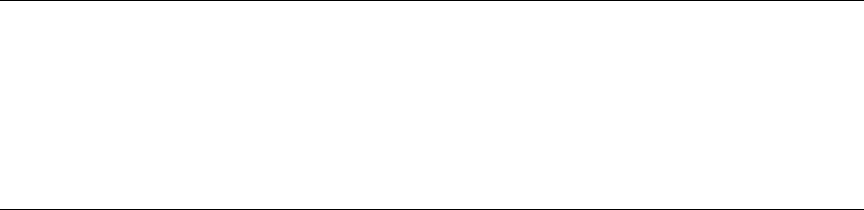
THE JASPERREPORTS ULTIMATE GUIDE
incrementerFactoryClass CDATA #IMPLIED
>
<!ELEMENT connectionExpression (#PCDATA)>
<!ELEMENT dataSourceExpression (#PCDATA)>
<!ELEMENT subreportExpression (#PCDATA)>
<!ATTLIST subreportExpression
class (java.lang.String | java.io.File | java.net.URL |
java.io.InputStream
| net.sf.jasperreports.engine.JasperReport |
dori.jasper.engine.JasperReport)
"java.lang.String"
>
Subreport Expression
Just like normal report templates, subreport templates are in fact
net.sf.jasperreports.engine.JasperReport objects, which are obtained after
compiling a net.sf.jasperreports.engine.design.JasperDesign object, as
described in the “Compiling Report Templates” section on page 10.
We have shown that text field elements have an expression that is evaluated to obtain the
text content to display. Image elements have an expression representing the source of the
image to display. In the same way, subreport elements have an expression that is
evaluated at runtime to obtain the source of the
net.sf.jasperreports.engine.JasperReport object to load.
The so-called subreport expression is introduced by the <subreportExpression>
element and can return values from the following classes:
java.lang.String
java.io.File
java.net.URL
java.io.InputStream
net.sf.jasperreports.engine.JasperReport
Note When the subreport expression returns a java.lang.String value, the engine tries to see
whether the value represents a URL from which to load the subreport template object. If the value is not a valid
URL representation, then the engine will try to locate a file on disk and load the subreport template from it,
assuming that the value represents a file name. If no file is found, it will finally assume that the string value
represents the location of a classpath resource and will try to load the subreport template from there. Only if all
those fail will an exception be thrown.
If the subreport expression class is not specified using the class attribute, it is assumed to
be java.lang.String by default.
PAGE 162
THE JASPERREPORTS ULTIMATE GUIDE
C
ACHING
S
UBREPORTS
A subreport element can load different subreport templates with every evaluation, giving
you great flexibility in shaping your documents.
However, most of the time, the subreport elements on a report are in fact static and their
sources do not necessarily change with each new evaluation of the subreport expression.
Usually, the subreport templates are loaded from fixed locations: files on disk or static
URLs. If the same subreport template is filled multiple times on a report, there is no
point in loading the subreport template object from the source file every time you fill it
with data. To avoid this, you can instruct the reporting engine to cache the subreport
template object. This way, you make sure that the subreport template is loaded from disk
or from its particular location only once, after which it will be reused only when it must
be filled.
If you set the isUsingCache attribute to true, the reporting engine will try to recognize
previously loaded subreport template objects, using their specified source. For example,
it will recognize a subreport object if its source is a file name that it has already loaded,
or if it is the same URL.
This caching functionality is available only for subreport elements that have expressions
returning java.lang.String objects as the subreport template source, representing file
names, URLs, or classpath resources. That’s because the engine uses the subreport
source string as the key to recognize that it is the same subreport template that it has
cached.
S
UBREPORT
P
ARAMETERS
Since subreports are normal reports themselves, they are compiled and filled just like
other reports. This means that they also require a data source from which to get the data
when they are filled. They can also rely on parameters for additional information to use
when being filled.
There are two ways to supply parameter values to a subreport.
You can supply a map containing the parameter values, as when filling a normal report
with data, using one of the fillReportXXX() methods exposed by the
JasperFillManager class (see “Filling Report Templates” on page 19).
To do this, use the <parametersMapExpression> element, which introduces the
expression that will be evaluated to obtain the specified parameters map. This expression
should always return a java.util.Map object in which the keys are the parameter
names.
In addition to (or instead of) supplying the parameter values in a map, you can supply the
parameter values individually, one by one, using a <subreportParameter> element for
each relevant parameter. To do this, specify the name of the corresponding parameter
using the mandatory name attribute and provide an expression that will be evaluated at
PAGE 163
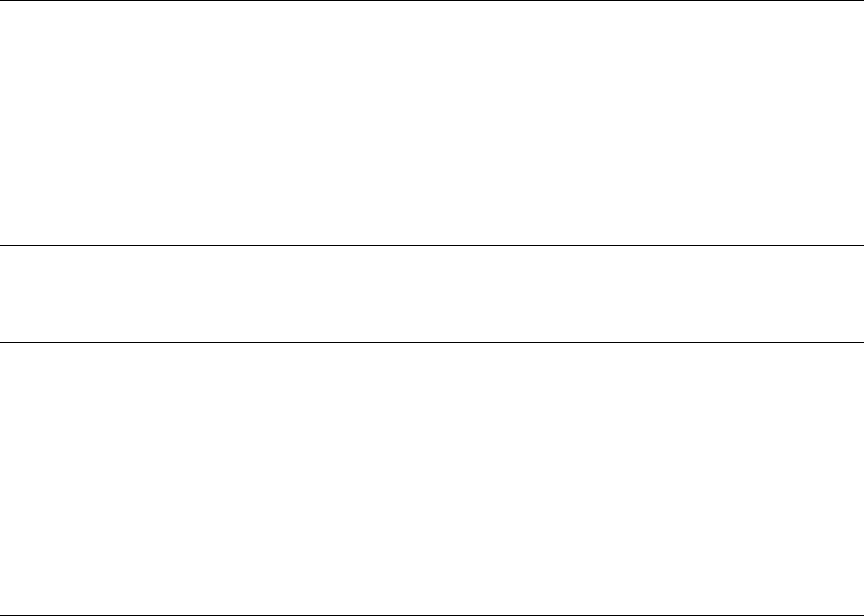
THE JASPERREPORTS ULTIMATE GUIDE
runtime to obtain the value for that particular parameter, the value that will be supplied
to the subreport-filling routines.
Note that you can use both ways to provide subreport parameter values simultaneously.
When this happens, the parameter values specified individually, using the
<subreportParameter> element, override the parameter values present in the
parameters map that correspond to the same subreport parameter. If the map does not
contain corresponding parameter values already, the individually specified parameter
values are added to the map.
Caution When you supply the subreport parameter values, be aware that the reporting engine will affect the
java.util.Map object it receives, adding the built-in report parameter values that correspond to the
subreport. This map is also affected by the individually specified subreport parameter values, as already
explained.
To avoid altering the original java.util.Map object that you send, wrap it in a different map before
supplying it to the subreport-filling process, as follows:
new HashMap(myOriginalMap)
This way, your original map object remains unaffected and modifications are made to the wrapping map object.
This is especially useful when you want to supply to your subreport the same set of parameters that the master
report has received and you are using the built-in REPORT_PARAMETERS_MAP report parameter of the
master report. However, you don’t want to affect the value of this built-in parameter, so a clone of the original
map needs to be used. Starting with JasperReports 3.0.1, REPORT_PARAMETERS_MAP is automatically
cloned when it is used as subreport parameters map. In older JasperReports versions, you would have to
explicitly create a copy of the master parameters map as follows:
<parametersMapExpression>
new HashMap($P{REPORT_PARAMETERS_MAP})
</parametersMapExpression>
S
UBREPORT
D
ATA
S
OURCE
Subreports require a data source in order to generate their content, just like normal
reports.
PAGE 164
THE JASPERREPORTS ULTIMATE GUIDE
In “Filling Report Templates” on page 19, we demonstrated that when filling a report,
you must supply either a data source object or a connection object, depending on the
report type.
Subreports behave in the same way and expect to receive the same kind of input when
they are being filled. You can supply to your subreport either a data source using the
<dataSourceExpression> element or a JDBC connection for the engine to execute the
subreport’s internal SQL query using the <connectionExpression> element. These
two XML elements cannot both be present at the same time in a <subreport> element
declaration. This is because you cannot supply both a data source and a connection for
your subreport. You must decide on one of them and stick to it.
The report engine expects that the data source expression will return a
net.sf.jasperreports.engine.JRDataSource object or that the connection
expression will return a java.sql.Connnection object—whichever is present.
To see how subreports work, check the /demo/samples/subreport sample provided
with the project distribution.
R
ETURNING
V
ALUES
FROM
S
UBREPORTS
Values calculated by a subreport can be returned to the parent report. More specifically,
after a subreport is filled, values of the subreport variables can be either copied or
accumulated (using an incrementer) to variables of the caller report.
The <returnValue> element is used inside <subreport> to specify values to be
returned from the subreport. Listing 11-2 gives the structure of the <returnValue>
element.
Listing 11-2. JRXML Syntax
<!ELEMENT returnValue EMPTY>
<!ATTLIST returnValue
subreportVariable CDATA #IMPLIED
toVariable CDATA #IMPLIED
calculation (Nothing | Count | DistinctCount | Sum | Average |
Lowest | Highest
| StandardDeviation | Variance | First) "Nothing"
incrementerFactoryClass CDATA #IMPLIED
>
Subreport Variable
The subreportVariable attribute specifies the name of the subreport variable whose
value is to be returned. At fill time, the name is checked to ensure it is an existing
variable name of the report specified by the subreport expression.
PAGE 165
THE JASPERREPORTS ULTIMATE GUIDE
M
ASTER
R
EPORT
V
ARIABLE
The toVariable attribute specifies the name of the parent report variable whose value is
to be copied/incremented with the value from the subreport. The name is checked at
compile time to ensure it is an existing variable name of the master report. At fill time,
the system checks that the types of the subreport and master variables are compatible.
U
SING
R
ETURNED
V
ALUES
A value returned from a subreport can simply be copied into the target master report
variable, or it can be subject to a certain type of calculation made on the variable. The
type of the operation performed with the returned value is specified by the calculation
attribute, which works like the homonym attribute of the <variable> element (see the
“Calculations” section on page 100). The default value is Nothing, which means that the
value returned from the subreport will be simply copied into the master report variable.
C
USTOM
I
NCREMENTERS
Just as for report variables, the engine lets users customize how they want the returned
subreport values handled. The incrementerFactoryClass attribute specifies the
factory class for creating the incrementer instance. The attribute is equivalent to the same
attribute of the <variable> element (see the “Incrementers” section on page 275).
A variable of the master report used when returning values from subreports should be
declared with System calculation because its value is not calculated by the main
calculation engine. The variable could declare a reset type, for example, when the sum of
a subreport total is to be calculated per one of the master’s groups. The same value can
be returned more than once from a subreport, for example, if different calculations are
required.
Note that the value from the subreport is not returned on a column or page break, but
only when the subreport filling is done. Also note that the calculation is a two-level
process—that is, if the subreport computes a total average and the master accumulates
values from the subreports using calculated averages, then the master result will be the
average of the subreport averages, not the average of the combined subreport records.
The /demo/samples/subreport sample contains two examples of values returned
from subreports.
S
UBREPORT
R
UNNERS
By default, JasperReports uses multiple threads to render subreports. There is a separate
thread for the master report and one thread for each subreport element found in the report
template hierarchy. Each of these threads deals with the filling of its associated report
template, which is either a master report or an embedded subreport. Even though
PAGE 166
THE JASPERREPORTS ULTIMATE GUIDE
multiple threads are involved when subreports are present, those threads do not actually
run simultaneously; rather, they pass the control from one another at specific moments,
usually when page breaks occur. At any one moment, there is only one report or
subreport-filling thread in execution, the others being in wait state.
Using multiple threads was the easiest way to add subreporting functionality in
JasperReports. It allowed the reuse of the existing report-filling logic. However, while
initially easy to implement, the solution proved to have some drawbacks due to the heavy
use of threads. One of the most important limitations was that J2EE containers
discourage any use of threads. Also, some operating systems manage threads poorly,
which resulted in decreased performance and heavy memory usage.
There was no alternate solution to this for a long time, but then one was found in a
concept called Java continuations. For those not familiar with continuations, I’ll quote
Paul Graham’s On Lisp:
A continuation is a program frozen in action: a single functional object containing the
state of a computation. When the object is evaluated, the stored computation is
restarted where it left off. In solving certain types of problems it can be a great help to
be able to save the state of a program and restart it later. In multiprocessing, for
example, a continuation conveniently represents a suspended process. In
nondeterministic search programs, a continuation can represent a node in the search
tree.1
1. Paul Graham, On Lisp (Upper Saddle River, NJ: Prentice Hall, 1993).
This seemed to be exactly the way JasperReports used threads to render subreports, and
Java continuations proved to be the perfect solution to replace them. From among several
third-partly libraries implementing this concept that were available at the time,
JasperReports proved to work well with Jakarta Commons Javaflow (still a sandbox
project at the time of this writing).
In order to avoid breaking any existing functionality and also allow users to turn off
multi-threading when working with subreports in JasperReports, the solution was to
isolate subreport-filling logic into a separate abstract class called
net.sf.jasperreports.engine.fill.JRSubreportRunnable, which would have
two interchangeable implementations:
net.sf.jasperreports.engine.fill.JRThreadSubreportRunner: The
initial thread-based implementation
net.sf.jasperreports.engine.fill.JRContinuationSubreportRunner: A
Javaflow-based implementation
Switching between the preceding subreport runner implementation is not done through
direct instantiation, but rather through a configuration property called
net.sf.jasperreports.subreport.runner.factory. This configuration property
should point to a
net.sf.jasperreports.engine.fill.JRSubreportRunnerFactory
PAGE 167
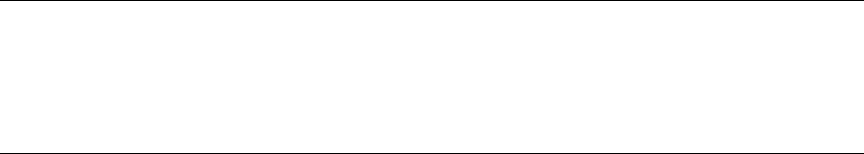
THE JASPERREPORTS ULTIMATE GUIDE
implementation able to produce the needed JRSubreportRunnable objects at runtime.
That could be one of the following two:
net.sf.jasperreports.engine.fill.JRContinuationSubreportRunnerFa
ctory
net.sf.jasperreports.engine.fill.JRThreadSubreportRunnerFactory
The default value for the factory configuration property is
JRThreadSubreportRunnerFactory, for backward-compatibility reasons.
Note A special JasperReports JAR file built using Javaflow byte code instrumentation is available for
download with each JasperReports release and should be used when Java Continuations support during
subreport filling is needed. In such cases, the Jakarta Commons Javaflow library is required; it can be found in
the /lib directory of the JasperReports project distribution package.
PAGE 168
DATASETS
A dataset is a concept that lies somewhere between a data source and a subreport.
Datasets allow the engine to iterate through some virtual records, just as data sources do,
but they also enable calculations and data grouping during this iteration using variables
and groups. Because dataset declarations contain parameters, fields, variables, and
groups, they closely resemble subreports, but they completely lack any visual content
(that is, they have no sections or layout information at the dataset level).
Datasets are useful for chart and crosstab generation when you need to iterate through
data that is not the main report data source itself, in order to gather data for the chart or
perform data bucketing for the crosstab. Before datasets, the use of subreports was the
only way to iterate through virtual records that were nested collections of virtual records
rather than part of the current report data source. However, subreports come with
unwanted visual settings and tend to complicate layout and report template structure.
M
AIN
D
ATASET
The report data source, along with the parameters, fields, variables, and groups declared
at the report level, represent the building blocks of the main dataset for the report. All
report templates implicitly declare and use this main dataset.
The main dataset is responsible for iterating through the data source records, calculating
variables, filtering out records, and estimating group breaks during the report-filling
process.
S
UBDATASETS
User-defined datasets are declared in JRXML using the <subDataset> tag, as shown in
the Listing 12-1.
Listing 12-1. JRXML Syntax
<!ELEMENT subDataset (property*, parameter*, queryString?, field*,
sortField*,
variable*, filterExpression?, group*)>
<!ATTLIST subDataset
name CDATA #REQUIRED
PAGE 169

THE JASPERREPORTS ULTIMATE GUIDE
scriptletClass CDATA #IMPLIED
resourceBundle CDATA #IMPLIED
whenResourceMissingType (Null | Empty | Key | Error) "Null"
>
The engine does not necessarily use a declared dataset. Datasets are instantiated and iterate
through the supplied data source to calculate dataset variable values only if they are
referenced by a chart or crosstab dataset run.
Just like subreports, datasets, when instantiated, expect to receive parameter values and a
data source to iterate through. As a convenience, datasets can have an associated SQL
query that is executed by the engine if a java.sql.Connection object is supplied to
them instead of the usual data source.
Datasets can also have scriptlets associated with them to allow making callbacks to user-
defined business logic during the dataset iteration, if further data manipulation is needed.
D
ATASET
R
UNS
Once a dataset is declared inside a report template, it can be used only if it’s actually
referenced by a chart or crosstab. Simply declaring a dataset at the report level does not
have any effect.
Listing 12-2. JRXML Syntax
ELEMENT datasetRun (parametersMapExpression?, datasetParameter*,
(connectionExpression | dataSourceExpression)?)>
<!ATTLIST datasetRun
subDataset CDATA #REQUIRED
>
<!ELEMENT datasetParameter (datasetParameterExpression?)>
<!ATTLIST datasetParameter
name CDATA #REQUIRED
>
<!ELEMENT datasetParameterExpression (#PCDATA)>
When a dataset is referenced by a chart or crosstab, a dataset run is instantiated. The
dataset runs through the supplied data source performing all the variable calculations and
the required data grouping.
A dataset run declaration supplies the values for the dataset parameters as well as the
data source through which the dataset will iterate. Optionally, a java.sql.Connection
can be passed to the dataset instead of a JRDataSource instance, when there is a SQL
query associated with the dataset. This query is executed by the engine using the
PAGE 170
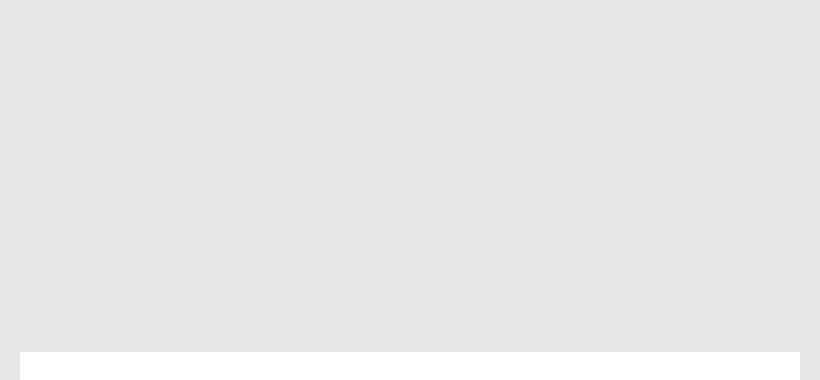
THE JASPERREPORTS ULTIMATE GUIDE
supplied Java Database Connectivity (JDBC) connection and the java.sql.ResultSet
object obtained is iterated through.
Dataset runs resemble subreports in the way parameters and the data source/connection
are passed in. Please refer to ”Subreports” on page 161 for more details.
Both charts and crosstabs can reference datasets by instantiating and configuring dataset
runs. If no dataset run is specified for a chart or crosstab, the main dataset of the report is
used.
PAGE 171
<!ELEMENT datasetRun (parametersMapExpression?,
datasetParameter*,
(connectionExpression | dataSourceExpression)?)>
<!ATTLIST datasetRun
subDataset CDATA #REQUIRED
>
<!ELEMENT datasetParameter (datasetParameterExpression?)>
<!ATTLIST datasetParameter
name CDATA #REQUIRED
>
<!ELEMENT datasetParameterExpression (#PCDATA)>
Listing 12-2. JRXML Syntax
<!ELEMENT datasetRun (parametersMapExpression?,
datasetParameter*,
(connectionExpression | dataSourceExpression)?)>
<!ATTLIST datasetRun
subDataset CDATA #REQUIRED
>
<!ELEMENT datasetParameter (datasetParameterExpression?)>
<!ATTLIST datasetParameter
name CDATA #REQUIRED
>
<!ELEMENT datasetParameterExpression (#PCDATA)>
Listing 12-2. JRXML Syntax
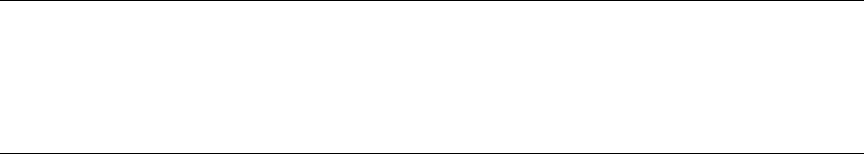
CHARTS
JasperReports now has built-in support for charts using the new chart component, which
greatly simplifies the way charts are included inside reports. Previously, users had to
completely rely on scriptlets to gather the chart data and render the chart using an image
element in the report template.
Note Users can still render charts by making direct API calls to a particular charting library, which allows them
to fully control the appearance and content of their charts, as demonstrated in the jcharts and
jfreechart samples. The former sample uses the jCharts library and the latter sample uses the JFreeChart
library for rendering the charts as images.
The new chart component uses the JFreeChart library and exposes a limited set of visual
properties that the charting package actually supports. This limited set should be
sufficient for the majority of users, and in the future it will be extended to accommodate
community feedback and requests.
With the new chart component, users only have to apply the desired visual settings and
define the expressions that will help the engine build the chart dataset incrementally
during the iteration through the report data source.
When including and configuring a chart component, three entities are involved:
The overall chart component
The chart dataset (which groups chart data–related settings)
The chart plot (which groups visual settings related to the way the chart items
are rendered)
JasperReports currently supports the following types of charts: Pie, Pie 3D, Bar, Bar 3D,
XY Bar, Stacked Bar, Stacked Bar 3D, Line, XY Line, Area, XY Area, Scatter Plot,
Bubble, Time Series, High-Low-Open-Close, and Candlestick.
For each type of chart there is a special JRXML tag that groups various chart settings,
including the dataset and the plot.
PAGE 172
THE JASPERREPORTS ULTIMATE GUIDE
C
HART
P
ROPERTIES
All chart types have a common set of properties. Charts are normal report elements, so
they share some of their properties with all the other report elements, as explained in
“Report Elements” on page 114. Charts are also box elements and can have hyperlinks
associated with them.
Special chart-specific settings that apply to all types of charts are grouped under a special
JRXML tag called <chart>, as shown in Listing 13-1.
Listing 13-1. JRXML Syntax
<!ELEMENT chart (reportElement, box?, chartTitle?, chartSubtitle?,
chartLegend?,
anchorNameExpression?, hyperlinkReferenceExpression?,
hyperlinkAnchorExpression?,
hyperlinkPageExpression?, hyperlinkTooltipExpression?,
hyperlinkParameter*)>
<!ATTLIST chart
isShowLegend (true | false) "true"
evaluationTime (Now | Report | Page | Column | Group | Band)
"Now"
evaluationGroup CDATA #IMPLIED
hyperlinkType CDATA "None"
hyperlinkTarget (Self | Blank) "Self"
bookmarkLevel NMTOKEN "0"
customizerClass CDATA #IMPLIED
>
<!ELEMENT chartTitle (font?, titleExpression?)>
<!ATTLIST chartTitle
position (Top | Bottom | Left | Right) "Top"
color CDATA #IMPLIED
>
<!ELEMENT titleExpression (#PCDATA)>
<!ELEMENT chartSubtitle (font?, subtitleExpression?)>
<!ATTLIST chartSubtitle
color CDATA #IMPLIED
>
<!ELEMENT subtitleExpression (#PCDATA)>
<!ELEMENT chartLegend (font?)>
PAGE 173
THE JASPERREPORTS ULTIMATE GUIDE
<!ATTLIST chartLegend
textColor CDATA #IMPLIED
backgroundColor CDATA #IMPLIED
>
Chart Evaluation
Charts resemble text fields and images in that they can postpone their actual rendering
until all the data needed for this operation becomes available to the reporting engine.
Data needed by a chart is gathered by the associated dataset during iteration through the
report data. However, you might want to display charts at the beginning of a document,
where the required data is not yet available given the way the engine process data and
renders the final document.
In such cases, you can postpone chart evaluation using the evaluationTime and
evaluationGroup attributes, which work in the same manner as for text fields and
images, as explained in previous chapters.
C
HART
R
ENDERING
In generated reports, the output produced by a chart element an image element. As
mentioned in “Report Elements” on page 114, image elements are drawn using
implementations of the net.sf.jasperreports.engine.JRRenderable interface.
Charts have an attribute called renderType which controls specifies the renderer
implementation that will be used to render the chart during export or report display. By
default, JasperReports recognizes the following values for this attribute:
Draw: The chart is drawn directly on the target graphic context using the
JFreeChart API (renderType="draw").
Image: An image is first produced from the chart and this image in turn gets
rendered onto the target graphic context (renderType="image").
SVG: The chart is transformed into the Scalable Vector Graphics format and
from that format is then rendered onto the target graphic context
(renderType="svg").
C
HART
T
ITLE
AND
S
UBTITLE
All charts can have one title and one subtitle. Both are optional and can be customized
for color, font, and position.
The title of a chart can be placed at the top of the chart, at the bottom of the chart, or on
the left or right side of the chart, depending on the value of the position attribute of the
<chartTitle> tag.
PAGE 174
THE JASPERREPORTS ULTIMATE GUIDE
C
HART
L
EGEND
All chart types can display a legend that explains the values represented by the chart. By
default all charts display the legend, but you can suppress this display by setting the
isShowLegend flag to false.
You can control the font-related properties as well as the text color and the background
color of the chart legend using the optional <chartLegend> tag and its nested <font>
tag.
C
HART
C
USTOMIZER
AND
C
HART
T
HEME
Although the JFreeChart library is a fairly complete charting package that offers great
flexibility and a comprehensive range of settings to fully customize the appearance and
the content of the charts it renders, the built-in chart component offered by JasperReports
exposes only a subset of the library’s original charting functionality. This ensures that
JasperReports charts are easily embeddable into reports and that the basic set of
properties exposed through JRXML and the object model is enough for the majority of
use cases.
In time, other JFreeChart settings will be exposed through the built-in chart component,
but certainly JasperReports will never be able to expose all the JFreeChart settings
through JRXML tags or the API.
To provide full control over chart customization even when using the built-in chart
component, JasperReports can make use of either a chart theme implementation, or of a
chart customizer implementation associated with the chart element, or both.
Chart themes are a more recent addition to the library and in a way they deprecate the
chart customizers because they bring enhanced capabilities in controlling chart output.
A chart customizer is an implementation of the
net.sf.jasperreports.engine.JRChartCustomizer interface that is associated
with the chart element using the customizerClass attribute. The easiest way to
implement this interface is by extending the
net.sf.jasperreports.engine.JRAbstractChartCustomizer class and thus
having access to parameters, fields, and variables, for more flexible chart customization
based on report data.
However, we now encourage people to implement and work with chart themes instead of
chart customizers, because chart themes give more control over chart output, including
the creation of the JFreeChart object itself. Chart customizer only allow modifying the
JFreeChart object that is created externally and passed in to them. Also, chart themes
affect a whole range of chart types across multiple reports and are not necessarily tied to
a specific chart element within a report. They can even apply globally to all charts within
a given JasperReports deployment, applying a new look and feel to all charts created
within that environment.
PAGE 175
THE JASPERREPORTS ULTIMATE GUIDE
The chart theme can be set globally using a configuration property within the
jasperreports.properties file as follows:
net.sf.jasperreports.chart.theme=theme_name
The global chart theme can be overridden at report level using the following report
property in the report template:
<property name="net.sf.jasperreports.chart.theme"
value="theme_name"/>
If needed, at chart element level, the chart theme is specified using the theme attribute.
C
HART
D
ATASETS
One of the most important considerations when putting a chart element into a report
template is the data mapping. The chart will need to extract its data from whatever data is
available inside the report at runtime.
In the sections that follow, we first present an overview of the chart dataset, and then we
detail each of the available datasets.
C
HART
D
ATASET
O
VERVIEW
Charts rely on a data-oriented component called the chart dataset for mapping report
data and retrieving chart data at runtime.
A chart dataset is an entity that somewhat resembles a report variable because it gets
initialized and incremented at specified moments during the report-filling process and
iteration through the report data source. Like a report variable, at any moment a chart
dataset holds a certain value, which is a complex data structure that gets incremented and
will be used for rendering the chart at the appropriate moment.
Several types of chart datasets are available in JasperReports because each type of chart
works with certain datasets: Pie, Category, XY, Time Series, Time Period, XYZ, and
High-Low.
The JasperReports object model uses the
net.sf.jasperreports.engine.JRChartDataset interface to define chart datasets.
There are implementations of this interface for each of the aforementioned dataset types.
All chart datasets initialize and increment in the same way, and differ only in the type of
data or data series they map.
Common dataset properties are grouped under the <dataset> tag in JRXML format, as
shown in Listing 13-2.
PAGE 176
THE JASPERREPORTS ULTIMATE GUIDE
Listing 13-2. JRXML Syntax
<!ELEMENT dataset (incrementWhenExpression?, datasetRun?)>
<!ATTLIST dataset
resetType (None | Report | Page | Column | Group) "Report"
resetGroup CDATA #IMPLIED
incrementType (None | Report | Page | Column | Group) "None"
incrementGroup CDATA #IMPLIED
>
<!ELEMENT incrementWhenExpression (#PCDATA)>
Resetting and Incrementing Chart Datasets
As previously mentioned, chart datasets resemble variables in that they are used to
calculate a certain value in an incremental fashion. In the case of the chart dataset, this
value is a complex data structure that will be used by the charting library to render the
chart. This data structure is built incrementally during iteration through the report data
source by adding values to it.
At certain moments, the chart dataset must be reinitialized because it has probably
already been used for rendering a chart during report filling and must be prepared for
further incrementation for later reuse.
All four attributes—resetType, resetGroup, incrementType, and incrementGroup
—have the same meaning and work exactly as previously explained for report variables.
Filtering Out Data
The way a chart dataset is incremented can be further customized by filtering out
unwanted data through the use of the <incrementWhenExpression> tag. The chart
dataset is incremented in accordance with the specified incrementType and
incrementGroup attributes, but only if the mentioned expression returns
Boolean.TRUE (or is not present). The expression returning null is equivalent to
Boolean.FALSE, so incrementation does not occur at that particular moment.
Using Report Subdatasets Through Dataset Runs
The <datasetRun> tag is optional for a chart dataset declaration. This means that by
default, the engine will use the main dataset of the report. In such a case, all chart
expressions make use of report-level parameters, fields, and variables, and the group
level resets or increments are performed based on the report data-grouping structure.
Charts that use the main dataset of the report gather their data during iteration through
the data source of the report itself and can be rendered only when this process is
completed. This is why charts that use the main dataset of the report are usually placed at
PAGE 177
THE JASPERREPORTS ULTIMATE GUIDE
the end of the report or the end of a certain group. If the chart precedes the data it used
inside the overall document, then the evaluationTime attribute must be used to
postpone rendering of the chart after the iteration through that data has completed.
Sometimes charts and crosstabs need to gather data by iterating through virtual records
that are not part of the report data source, but are instead virtual records nested inside
complex data structures that are part of the current record inside the report data source.
To iterate through such nested data structures, use subdatasets as explained in the
previous chapter.
A chart dataset can instantiate a dataset run by referencing a subdataset declared at the
report level and by supplying parameter values to it, as well as a data source or a
connection.
Using a chart coupled with a dataset run is equivalent to putting a chart inside a
subreport and doing all the required wiring for passing the data from the master report to
the subreport. Datasets were introduced to simplify this procedure and to remove the
need to use subreports that do not have visual content but are used only for iterating
through data and performing calculations.
We’ll now take a closer look at the dataset types to see what kind of data mapping they
require.
P
IE
D
ATASET
This dataset is useful for rendering Pie or Pie 3D charts. Data required for such charts
comes in the form of key-value pairs. Each pair represents a slice in the pie chart. Listing
13-3 gives the JRXML syntax for the Pie dataset.
Listing 13-3. JRXML Syntax
<!ELEMENT pieDataset (dataset?, keyExpression?, valueExpression?,
labelExpression?,
sectionHyperlink?)>
Key Expression
Values of this expression represent the categories that will make up the slices in the pie
chart. This expression can return any java.lang.Comparable object.
Value Expression
This expression produces the values that correspond to each category/key in the dataset.
Values are always java.lang.Number objects.
PAGE 178
THE JASPERREPORTS ULTIMATE GUIDE
Label Expression
If this expression is missing, the chart will display default labels for each slice in the pie
chart. Use this expression, which returns java.lang.String values, to customize the
item labels for the pie chart.
C
ATEGORY
D
ATASET
This dataset accommodates one or more data series consisting of values associated with
categories. It is used to render Bar, Bar 3D, Stacked Bar, Line, Area, and Stacked Area
charts, and its JRXML syntax is given in Listing 13-4.
Listing 13-4. JRXML Syntax
<!ELEMENT categoryDataset (dataset?, categorySeries*)>
<!ELEMENT categorySeries (seriesExpression?, categoryExpression?,
valueExpression?,
labelExpression?, itemHyperlink?)>
Series Expression
This expression indicates the name of the series. The value of this expression can be any
java.lang.Comparable object.
Note that this expression may return different values with each iteration, which in turn
will result in the dataset having multiple category series, even though a single
<categorySeries> tag was used inside <categoryDataset>. However, this
expression usually returns a java.lang.String constant, and there are several
<categorySeries> tags that introduce multiple category series in the dataset.
Category Expression
This expression returns the name of the category for each value inside the series
specified by the series expression. Categories are java.lang.Comparable objects and
not necessarily java.lang.String objects.
Value Expression
This expression returns the java.lang.Number values for each category in the specified
series.
Label Expression
If present, this expression allows customization of the item labels in the chart.
PAGE 179
THE JASPERREPORTS ULTIMATE GUIDE
XY D
ATASET
This dataset is a wrapper for data series made of (x, y) value pairs and is used for
rendering XY Bar, XY Line, XY Area, and Scatter Plot charts. Its JRXML syntax is
given in Listing 13-5.
Listing 13-5. JRXML Syntax
<!ELEMENT xyDataset (dataset?, xySeries*)>
<!ELEMENT xySeries (seriesExpression?, xValueExpression?,
yValueExpression?,
labelExpression?, itemHyperlink?)>
Series Expression
This expression returns the java.lang.Comparable object that identifies a certain data
series in the overall dataset. Because it is an expression, it can return different values,
which will result in the dataset containing multiple series even when a single
<xySeries> tag is used inside the <xyDataset> tag.
X Value Expression
This expression returns the java.lang.Number value representing the X value from the
(x, y) pair that will be added to the current data series.
Y Value Expression
This expression returns the java.lang.Number value representing the Y value from the
(x, y) pair that will be added to the current data series.
T
IME
S
ERIES
D
ATASET
This dataset wraps one or multiple time series. A time series consists of (time period,
numeric value) pairs. The Time Series dataset can be used with Times Series and XY
Bar charts, and its JRXML syntax is given in Listing 13-6.
Listing 13-6. JRXML Syntax
<!ELEMENT timeSeriesDataset (dataset?, timeSeries*)>
<!ATTLIST timeSeriesDataset
timePeriod (Year | Quarter | Month | Week | Day | Hour | Minute
| Second |
Millisecond ) "Day"
>
PAGE 180
THE JASPERREPORTS ULTIMATE GUIDE
<!ELEMENT timeSeries (seriesExpression?, timePeriodExpression?,
valueExpression?,
labelExpression?, itemHyperlink?)>
Time Period
The timePeriod attribute, available inside the <timeSeriesDataset> tag, is for
specifying the type of the data series inside the dataset. Time series can contain numeric
values associated with days, months, years, or other predefined time periods.
Series Expression
As for all other series-based datasets, this expression specifies the series to which to add
the current value pair when incrementing the dataset. Any java.lang.Comparable
object can be used to identify a series.
Time Period Expression
This expression returns a java.util.Date value from which the engine will extract the
corresponding time period depending on the value set for the timePeriod attribute
mentioned earlier in the Time Series dataset. For instance, if the chart is about yearly
data, the engine will extract only the year from the date value, or if you are gathering
monthly data, the engine will use only the month value from the date object returned by
this expression.
Value Expression
This expression returns the java.lang.Number value to associate with the
corresponding time period value when incrementing the current series of the dataset.
Label Expression
This expression should return java.lang.String values and, if present, it helps
customize the item labels inside charts.
T
IME
P
ERIOD
D
ATASET
The Time Period dataset is very much like the Time Series dataset in that it wraps series
consisting of (time period, numeric value) pairs. The only difference is that in this case
the time periods are not chosen from a predefined list but can be arbitrary time intervals.
This kind of dataset is for use only with XY Bar charts, and its JRXML syntax is given
in Listing 13-7.
PAGE 181
THE JASPERREPORTS ULTIMATE GUIDE
Listing 13-7. JRXML Syntax
<!ELEMENT timePeriodDataset (dataset?, timePeriodSeries*)>
<!ELEMENT timePeriodSeries (seriesExpression?,
startDateExpression?,
endDateExpression?, valueExpression?, labelExpression?,
itemHyperlink?)>
Series Expression
Multiple series can be put inside the dataset, and this expression returns a
java.lang.Comparable object that identifies each series. This tag is common for all
series-based datasets, as explained in the “Category Dataset” section earlier in this
chapter.
Start Date and End Date Expressions
These two expressions specify the date interval with which the numeric value will be
associated when it is added to the time period series.
Value Expression
This expression returns the java.lang.Number value to associate with the current date
interval specified by the start date and end date expressions.
Label Expression
If the label expression is present, its values will be used to customize item labels in the
resulting chart.
XYZ D
ATASET
The XYZ dataset wraps series consisting of (x, y, z) items. It is used only by the Bubble
chart, and its JRXML syntax is given in Listing 13-8.
Listing 13-8. JRXML Syntax
<!ELEMENT xyzDataset (dataset?, xyzSeries*)>
<!ELEMENT xyzSeries (seriesExpression?, xValueExpression?,
yValueExpression?,
zValueExpression?, itemHyperlink?)>
PAGE 182
THE JASPERREPORTS ULTIMATE GUIDE
Series Expression
This expression identifies the series in multi-series datasets. See the “Time Period
Dataset” section for more details about this tag.
X, Y, and Z Value Expressions
These expressions return a java.lang.Number value that will form the (x, y, z) item to
add to the current series when incrementing the dataset.
H
IGH
-L
OW
D
ATASET
Although the name of this dataset is “High-Low,” it can actually hold a series of (x, high,
low, open, close, volume) items. It is used in combination with either a High-Low or a
Candlestick chart. Listing 13-9 gives the JRXML syntax for High-Low datasets.
Listing 13-9. JRXML Syntax
<!ELEMENT highLowDataset (dataset?, seriesExpression?,
dateExpression?,
highExpression?, lowExpression?, openExpression?, closeExpression?,
volumeExpression?, itemHyperlink?)>
Series Expression
Currently only one series is supported inside a High-Low or Candlestick chart. This
limitation is documented inside JFreeChart, the library we are using for the built-in chart
support. However, this single series must be identified by a java.lang.Comparable
value returned by this expression, and it must also be used as the series name in the
chart’s legend.
Date Expression
This expression returns the date to which the current (high, low, open, close, volume)
item refers.
High, Low, Open, and Close Expressions
Each one of these expressions returns a java.lang.Number value, which will be part of
the data item added to the series when the dataset gets incremented.
Volume Expression
This is a numeric expression that returns the volume value to use for the current data
item. It is used only for Candlestick charts.
PAGE 183
THE JASPERREPORTS ULTIMATE GUIDE
V
ALUE
D
ATASET
This is a special chart dataset implementation that contains a single value and is used for
rendering Meter and Thermometer charts. Its JRXML syntax is given in Listing 13-10.
Listing 13-10. JRXML Syntax
<!ELEMENT valueDataset (dataset?, valueExpression )>
C
HART
I
TEM
H
YPERLINKS
Individual chart items, such as a slice in a pie chart or a bar in a bar chart, can have
associated hyperlinks to allow navigation to another document or section within the same
document, providing a certain degree of interactivity with the end user in the form of
drill-down and drill-through reports.
Chart item hyperlinks can be specified for charts that rely on the following types of
datasets: Pie, Category, XY, XYZ, Time Series, Time Period, and High-Low. Pie
datasets hold item hyperlink information in the <sectionHyperlink> tag, while all
other datasets use a tag called <itemHyperlink>. Listing 13-11 gives the JRXML
syntax for chart item hyperlinks.
Listing 13-11. JRXML Syntax
<!ELEMENT sectionHyperlink (hyperlinkReferenceExpression?,
hyperlinkAnchorExpression?, hyperlinkPageExpression?,
hyperlinkTooltipExpression?,
hyperlinkParameter*)>
<!ATTLIST sectionHyperlink
hyperlinkType CDATA "None"
hyperlinkTarget (Self | Blank) "Self"
>
<!ELEMENT itemHyperlink (hyperlinkReferenceExpression?,
hyperlinkAnchorExpression?,
hyperlinkPageExpression?, hyperlinkTooltipExpression?,
hyperlinkParameter*)>
<!ATTLIST itemHyperlink
hyperlinkType CDATA "None"
hyperlinkTarget (Self | Blank) "Self"
>
The hyperlinks can be associated with the chart items by putting hyperlink-related
information in the chart dataset. Each chart dataset can contain one or more hyperlink
definitions (depending on the dataset type), with each definition corresponding to a series
of chart items generated by the dataset. Hyperlink expressions are evaluated each time
PAGE 184
THE JASPERREPORTS ULTIMATE GUIDE
the chart dataset gets incremented, and the resulting hyperlinks are associated with the
chart items generated during the increment operation.
When a chart contains item hyperlinks, the generated hyperlinks are kept as part of the
renderer responsible for drawing the chart. In this case, the renderer would implement
the net.sf.jasperreports.engine.JRImageMapRenderer interface. The report
exporters can then detect whether an image has an image area map and enable the
hyperlinks on specific image areas. Using this mechanism, you could also create your
own net.sf.jasperreports.engine.JRImageMapRenderer custom implementation
and use it as image expression. This mechanism has one limitation, though: the image
area hyperlinks are lost when a report is exported to XML, because the XML exporter
saves the image data and not the image renderer.
The built-in Swing report viewer and the HTML exporter detect images with hyperlink
area maps and use the saved information to enable hyperlinks on image areas. The
HTML exporter will produce standard <map> elements for such images, and the built-in
viewer will register Swing listeners to handle image area hyperlinks.
More details about how hyperlinks work can be found in the “Hyperlinks, Anchors, and
Bookmarks” section on page 150.
C
HART
P
LOTS
The chart plot is the area of the chart on which the axes and items are rendered. Plots
differ based on the type of chart. Some plots specialize in drawing pies; others specialize
in drawing bar items or lines.
In this section, we first present an overview of the chart plot, and then we detail each of
the various plot types.
C
HART
P
LOT
O
VERVIEW
Each type of plot comes with its own set of properties or attributes for customizing the
chart’s appearance and behavior.
There is, however, a subset of plot properties common to all plot types. They are grouped
under the <plot> tag in JRXML and can be part of any chart/plot definition in the report
template. Listing 13-12 provides the complete syntax.
Listing 13-12. JRXML Syntax
<!ELEMENT plot (seriesColor*) >
<!ATTLIST plot
backcolor CDATA #IMPLIED
orientation (Horizontal | Vertical) "Vertical"
backgroundAlpha NMTOKEN "1"
PAGE 185
THE JASPERREPORTS ULTIMATE GUIDE
foregroundAlpha NMTOKEN "1"
labelRotation CDATA "0.0"
>
<!ELEMENT seriesColor EMPTY>
<!ATTLIST seriesColor
seriesOrder CDATA #REQUIRED
color CDATA #REQUIRED
>
Plot Background Color
You can use the backcolor attribute to specify the color used for drawing the plot’s
area background.
Plot Orientation
Some types of plots can draw their items either vertically or horizontally. For instance,
Bar charts can display either vertical or horizontal bars. Pie charts do not use this setting,
but since the majority of charts do have a concept of orientation, the attribute was
included among the common plot settings.
Plot Transparency
When filling up the background with a specified color or drawing items on the target
device, the plot can use a customizable degree of transparency, which you can control
using the backgroundAlpha and foregroundAlpha attributes. These attributes accept
numeric values ranging from 0 to 1. The default for both attributes is 1, which means
drawings on the plot area are opaque.
Label Rotation
The text labels on the x axis of a chart can be rotated clockwise or counterclockwise by
setting a positive or a negative numeric value representing the number of degrees to the
labelRotation attribute of the plot. This attribute applies only to charts for which the x
axis is not numeric or does not display dates.
Series Colors
To control the color of each series in a chart displaying multiple series, you can use the
<seriesColor> tag available at the chart-plot level. If only one <seriesColor> tag is
specified, it becomes the color of the first series. If more than one <seriesColor> tag is
specified, the chart will cycle through the supplied colors.
PAGE 186
THE JASPERREPORTS ULTIMATE GUIDE
Pie charts do not have multiple series, but they do need different colors for each slice, so
the specified colors will be used. Meter and Thermometer charts do not have series and
will ignore any <seriesColor> settings.
When used in a chart that is part of a Multi-axis chart, the series colors are treated a bit
differently. The default color series to cycle through is defined in the plot of the Multi-
axis chart, and the color series for the nested charts define series colors for that chart
only. This is useful when a Multi-axis chart contains several line charts, each with one
series. By default every line will be the first in its plot and will have the first color
defined in the Multi-axis plot, so every line will be the same color. To solve this, you can
set a <seriesColor> for each nested chart to override the default colors.
All series colors are sorted by the value of the seriesOrder attribute and appear in that
order when coloring the series.
P
IE
P
LOT
This type of plot is used for rendering Pie charts. There is no special setting for this type
of plot other than the common settings just presented. Listing 13-13 provides the
JRXML syntax.
Listing 13-13. JRXML Syntax
<!ELEMENT piePlot (plot)>
P
IE
3D P
LOT
As its name suggests, this type of plot is used only for rendering Pie 3D charts. Its
JRXML syntax is given in Listing 13-14.
Listing 13-14. JRXML Syntax
<!ELEMENT pie3DPlot (plot)>
<!ATTLIST pie3DPlot
depthFactor CDATA "0.2"
>
Depth Factor
The only special setting that the Pie 3D plot exposes is the depth factor, a numeric value
ranging from 0 to 1 that represents the depth of the pie as a percentage of the height of
the plot area.
PAGE 187
THE JASPERREPORTS ULTIMATE GUIDE
B
AR
P
LOT
This type of plot can be used to render Bar, Stacked Bar, and XY Bar charts, and its
JRXML syntax is given in Listing 13-15.
Listing 13-15. JRXML Syntax
<!ELEMENT barPlot (plot, categoryAxisLabelExpression?,
categoryAxisFormat?,
valueAxisLabelExpression?, valueAxisFormat?)>
<!ATTLIST barPlot
isShowLabels (true | false ) "false"
isShowTickMarks (true | false) "true"
isShowTickLabels (true | false) "true"
>
<!ELEMENT categoryAxisFormat (axisFormat)>
<!ELEMENT valueAxisFormat (axisFormat)>
Axis Labels
Bar plots display two axes: one for categories and another for the values associated with
those categories. Both axes can display labels if <categoryAxisLabelExpression>
and <valueAxisLabelExpression> are used. These two expressions are supposed to
return java.lang.Comparable values.
Showing Item Labels
By default, this plot does not display labels for the items it draws on the plot area. By
setting isShowLabels to true, default or customized labels should appear. Check the
corresponding dataset used by the chart to see how the item can be customized.
Showing Tick Marks and Tick Labels
There are two Boolean attributes, isShowTickMarks and isShowTickLabels, for
controlling the display of tick marks and labels on the chart axes. Both are set to true by
default.
B
AR
3D P
LOT
Only the Bar 3D and the Stacked Bar 3D charts make use of the Bar 3D plot.
Like the aforementioned Bar plot, the Bar 3D plot allows customization of the labels for
both of its axes and the display of the item labels. Listing 13-16 gives the JRXML syntax
for the Bar 3D plot.
PAGE 188
THE JASPERREPORTS ULTIMATE GUIDE
Listing 13-16. JRXML Syntax
<!ELEMENT bar3DPlot (plot, categoryAxisLabelExpression?,
categoryAxisFormat?,
valueAxisLabelExpression?, valueAxisFormat?)>
<!ATTLIST bar3DPlot
isShowLabels (true | false ) "false"
xOffset CDATA #IMPLIED
yOffset CDATA #IMPLIED
>
3D Effect
This plot exposes two special attributes, xOffset and yOffset, that allow users to
control the 3D effect. Both accept numeric values representing the number of pixels in
the 3D effect on the two axes.
L
INE
P
LOT
This plot is used by the Line and XY Line charts. Its JRXML syntax is given in Listing
13-17.
Listing 13-17. JRXML Syntax
<!ELEMENT linePlot (plot, categoryAxisLabelExpression?,
categoryAxisFormat?,
valueAxisLabelExpression?, valueAxisFormat?)>
<!ATTLIST linePlot
isShowLines (true | false) "true"
isShowShapes (true | false) "true"
>
Axis Labels
The Line plot also has two axes. Their labels can be controlled by using the
<categoryAxisLabelExpression> and <valueAxisLabelExpression> tags to
return java.lang.Comparable values to use as labels.
Show Lines
The Line plot draws lines between the points that represent the chart items inside the plot
area. Those lines can be suppressed if the isShowLines attribute is set to false.
PAGE 189
THE JASPERREPORTS ULTIMATE GUIDE
Show Shapes
The Line plot also marks each item point with a small graphical shape that is different
for each series in the underlying dataset. This small shape can be hidden by setting the
isShowShapes flag to false.
A
REA
P
LOT
Area charts and Stacked Area charts rely on this plot to render their axes and items. This
kind of plot allows users to specify only the labels for both axes and their format.
Currently no other settings are permitted, as shown in the Listing 13-18, where the
complete JRXML syntax for the Area plot is given.
Listing 13-18. JRXML Syntax
<!ELEMENT areaPlot (plot, categoryAxisLabelExpression?,
categoryAxisFormat?,
valueAxisLabelExpression?, valueAxisFormat?)>
S
CATTER
P
LOT
Scatter plots are used only with Scatter Plot charts. They render items as points on a two-
axis plot area. This plot closely resembles the Line plot just described, in that it lets users
configure the labels for both axes, the rendering of lines to unite the item points, and the
rendering of the small shapes that mark each item point on the target plot area. Listing
13-19 gives the JRXML syntax for the Scatter plot.
Listing 13-19. JRXML Syntax
<!ELEMENT scatterPlot (plot, xAxisLabelExpression?, xAxisFormat?,
yAxisLabelExpression?, yAxisFormat?)>
<!ATTLIST scatterPlot
isShowLines (true | false) "true"
isShowShapes (true | false) "true"
>
<!ELEMENT xAxisFormat (axisFormat)>
<!ELEMENT yAxisFormat (axisFormat)>
B
UBBLE
P
LOT
Only Bubble charts use this type of plot. Like all other two-axis plots, it lets users control
the labels displayed for each axis. Listing 13-20 gives the JRXML syntax for the Bubble
plot.
PAGE 190
THE JASPERREPORTS ULTIMATE GUIDE
Listing 13-20. JRXML Syntax
<!ELEMENT bubblePlot (plot, xAxisLabelExpression?, xAxisFormat?,
yAxisLabelExpression?, yAxisFormat?)>
<!ATTLIST bubblePlot
scaleType (BothAxes | DomainAxis | RangeAxis) "RangeAxis"
>
Bubble Scale Type
The plot draws an ellipse for each item present in the dataset for a given series. Usually
this is a circle whose radius is specified by the Z value in that chart item. However, the
plot needs to know whether the Z value is proportional to its corresponding X value or to
its corresponding Y value in order to calculate the actual size of the bubble.
The type of bubble scaling is specified by the scaleType attribute that the plot exposes:
Range axis scaling: The bubble is a circle with the radius proportional to the Y
value for each item (scaleType="RangeAxis").
Domain axis scaling: The bubble is a circle with the radius proportional to the
X value for each item (scaleType="DomainAxis").
Scaling on both axes: The bubble is an ellipse with the height proportional to
the Y value and the width proportional to the X value for each item
(scaleType="BothAxes").
By default, bubbles scale on the range axis.
T
IME
S
ERIES
P
LOT
This type of plot is similar to the Line plot and Scatter plot in that it lets users configure
the labels for both axes, the rendering of lines to unite the item points, and the rendering
of the small shapes that mark each item point on the target plot area. It is used only in
combination with Time Series charts, and its JRXML syntax is given in Listing 13-21.
Listing 13-21. JRXML Syntax
<!ELEMENT timeSeriesPlot (plot, timeAxisLabelExpression?,
timeAxisFormat?,
valueAxisLabelExpression?, valueAxisFormat?)>
<!ATTLIST timeSeriesPlot
isShowLines (true | false) "true"
isShowShapes (true | false) "true"
>
<!ELEMENT timeAxisFormat (axisFormat)>
PAGE 191
THE JASPERREPORTS ULTIMATE GUIDE
H
IGH
-L
OW
P
LOT
Used only in combination with High-Low charts, this type of plot lets users customize
the labels for both axes, like all the other axis-oriented plots. The JRXML syntax of this
type of plot is given in Listing 13-22.
Listing 13-22. JRXML Syntax
<!ELEMENT highLowPlot (plot, timeAxisLabelExpression?,
timeAxisFormat?,
valueAxisLabelExpression?, valueAxisFormat?)>
<!ATTLIST highLowPlot
isShowCloseTicks (true | false) "true"
isShowOpenTicks (true | false) "true"
>
Show Tick Marks
This special type of plot draws the items as vertical lines that start at the high value and
go downward to the low value. On each line the plot displays by default small ticks to
indicate the open and close values corresponding to the current item. To suppress these
ticks, set to false the two flags available inside the plot definition: isShowCloseTicks
and isShowOpenTicks.
C
ANDLESTICK
P
LOT
The Candlestick plot is also an axis-oriented plot and allows you to customize axis labels
using expressions. It can be used only in combination with a Candlestick chart, and its
JRXML syntax is given in Listing 13-23.
Listing 13-23. JRXML Syntax
<!ELEMENT candlestickPlot (plot, timeAxisLabelExpression?,
timeAxisFormat?,
valueAxisLabelExpression?, valueAxisFormat?)>
<!ATTLIST candlestickPlot
isShowVolume (true | false) "true"
>
Show Volume
The Candlestick chart uses a High-Low dataset, but unlike the High-Low chart, the
Candlestick chart can make use of the volume value inside each dataset item.
PAGE 192
THE JASPERREPORTS ULTIMATE GUIDE
The volume value is displayed as the body of the candlestick figure rendered for each
item. The volume is displayed by default in a Candlestick chart but can be suppressed by
setting the isShowVolume flag to false.
M
ETER
P
LOT
This type of plot can be used only for Meter charts, and its syntax is given in Listing 13-
24.
Listing 13-24. JRXML Syntax
<!ELEMENT meterPlot (plot, valueDisplay?, dataRange,
meterInterval*)>
<!ATTLIST meterPlot
shape (chord | circle | pie) "pie"
angle CDATA "180"
units CDATA #IMPLIED
tickInterval CDATA "10.0"
meterColor CDATA #IMPLIED
needleColor CDATA #IMPLIED
tickColor CDATA #IMPLIED
>
<!ELEMENT valueDisplay (font?)>
<!ATTLIST valueDisplay
color CDATA #IMPLIED
mask CDATA #IMPLIED
>
<!ELEMENT dataRange (lowExpression, highExpression)>
<!ELEMENT meterInterval (dataRange)>
<!ATTLIST meterInterval
label CDATA #IMPLIED
color CDATA #IMPLIED
alpha CDATA "1.0"
>
Meter Angle and Shape
The angle attribute of the plot represents the extent of the meter in degrees. By default
the meter dial is a semicircle.
The shape attribute is used only if the angle of the dial is over 180 degrees. In such
cases, the space between the start and end of the meter can be filled in several different
PAGE 193
THE JASPERREPORTS ULTIMATE GUIDE
ways. The best way to visualize this is to think of a 12-hour clock face. If the angle of the
meter is 240 degrees, the meter will start at 8, and then sweep up past 12 and down to 4.
This attribute specifies how to fill the area between 4 o’clock and 8 o’clock, and there
are three possibilities:
chord: A straight line is drawn between the start point and the end point, and the
area bounded by the meter and this line is shaded with the background color
(shape="chord").
circle: The unused portion of the circle that describes the meter is shaded with
the background color (shape="circle").
pie: The unused portion of the circle that describes the meter is not shaded at all
(shape="pie").
The last option is also the default.
Units and Value Display Options
The meter chart displays a single value, and the optional units attribute can be used to
describe this value. The text will be appended to the value.
When displayed, the value of the meter chart can use a specified font and color, and can
have a formatting pattern. All these are introduced by the nested <valueDisplay> tag.
Date Range and Intervals
The dial of the meter chart has a minimum and a maximum value that can be specified
using the <dataRange> tag.
In addition, the dial can be divided into sections such as “normal,” “warning,” and
“critical,” which can be color-coded to help interpret the value. You can do so by using
additional <meterInterval> tags, which introduce data ranges with their labels and
colors.
Meter Colors
The Meter plot also lets you specify the background color of the dial (which will be
masked by individual interval colors), the color of the needle, and the color of the ticks
on the dial.
T
HERMOMETER
P
LOT
This type of plot can be used only for Thermometer charts, which display a single value
on a thermometer. In addition to the value being plotted, three ranges can be specified to
help interpret the value as shown in Listing 13-25, where the complete JRXML syntax is
given.
PAGE 194
THE JASPERREPORTS ULTIMATE GUIDE
Listing 13-25. JRXML Syntax
<!ELEMENT thermometerPlot (plot, valueDisplay?, dataRange,
lowRange?,
mediumRange?, highRange?)>
<!ATTLIST thermometerPlot
valueLocation ( none | left | right | bulb ) "bulb"
isShowValueLines ( true | false) "false"
mercuryColor CDATA #IMPLIED
>
<!ELEMENT valueDisplay (font?)>
<!ATTLIST valueDisplay
color CDATA #IMPLIED
mask CDATA #IMPLIED
>
<!ELEMENT dataRange (lowExpression, highExpression)>
<!ELEMENT lowRange (dataRange)>
<!ELEMENT mediumRange (dataRange)>
<!ELEMENT highRange (dataRange)>
Value Location
valueLocation specifies where to display the textual representation of the value being
displayed, relative to the thermometer outline. The possible values are as follows:
none: The text value is not displayed (valueLocation="none").
left: The text value is displayed to the left of the thermometer outline
(valueLocation="left").
right: The text value is displayed to the right of the thermometer outline
(valueLocation="right").
bulb: The text value is displayed in the bulb at the bottom of the thermometer
(valueLocation="bulb").
The last option is also the default.
Value Display Options
Besides specifying the font, color, and pattern to use when rendering the chart value
using the <valueDisplay> tag options, this plot also allows suppressing the lines on the
thermometer or changing the color of the liquid.
PAGE 195
THE JASPERREPORTS ULTIMATE GUIDE
M
ULTI
-
AXIS
P
LOT
This plot is for Multi-axis charts. It groups all the common plot options shared by the
charts inside the Multi-axis chart. The JRXML syntax for this type of plot is given in
Listing 13-26.
Listing 13-26. JRXML Syntax
<!ELEMENT multiAxisPlot (plot, axis+)>
<!ELEMENT axis (barChart | bar3DChart | xyBarChart |
stackedBarChart
| stackedBar3DChart| lineChart | xyLineChart | areaChart |
xyAreaChart
| scatterChart | bubbleChart | timeSeriesChart | highLowChart |
candlestickChart
| stackedAreaChart)>
<!ATTLIST axis
position (leftOrTop | rightOrBottom) "leftOrTop"
>
The nested charts are specified via the <axis> tags. All nested charts must share the
same type of domain axis: category, numeric (XY), or time based.
A
XIS
F
ORMAT
Chart plots that display axes also provide a way to customize these axes and specify how
to draw the axis line, its label, and the label tick marks. Listing 13-27 gives the JRXML
syntax for specifying an axis format.
Listing 13-27. JRXML Syntax
<!ELEMENT axisFormat (labelFont?, tickLabelFont?)>
<!ATTLIST axisFormat
labelColor CDATA #IMPLIED
tickLabelColor CDATA #IMPLIED
tickLabelMask CDATA #IMPLIED
axisLineColor CDATA #IMPLIED
>
<!ELEMENT labelFont (font?)>
<!ELEMENT tickLabelFont (font?)>
Depending on the types of values displayed by the axis, tickLabelMask can be a
number format pattern (<valueAxisFormat>, <xAxisFormat>, <yAxisFormat>), a
PAGE 196
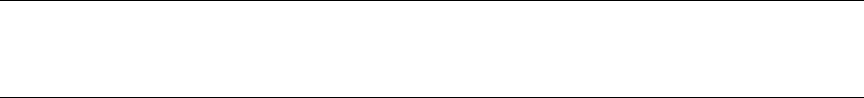
THE JASPERREPORTS ULTIMATE GUIDE
date/time format pattern (<timeAxisFormat>), or simply ignored
(<categoryAxisFormat>).
C
HART
T
YPES
JasperReports offers built-in support for several chart types. The JFreeChart library used
to render the charts supports an even wider range of chart types, but the subset offered
through the chart element available in JasperReports should be sufficient for the majority
of reporting requirements.
Note You can still render special charts by making direct calls to the charting API inside a generic image
element placed inside the report template.
Each of the predefined chart types in JasperReports is a combination of a dataset and a
plot. These types are described in the sections that follow. Listings 13-28 through 13-47
present the JRXML syntax for each.
P
IE
C
HART
This chart is a combination of a Pie dataset and a Pie plot.
Listing 13-28. JRXML Syntax
<!ELEMENT pieChart (chart, pieDataset, piePlot)>
P
IE
3D C
HART
This chart groups a Pie dataset and a Pie 3D plot.
Listing 13-29. JRXML Syntax
<!ELEMENT pie3DChart (chart, pieDataset, pie3DPlot)>
B
AR
C
HART
This chart is a basic combination of a Category dataset and a Bar plot.
Listing 13-30. JRXML Syntax
<!ELEMENT barChart (chart, categoryDataset, barPlot)>
PAGE 197
THE JASPERREPORTS ULTIMATE GUIDE
B
AR
3D C
HART
This chart wraps a Category dataset and a Bar 3D plot.
Listing 13-31. JRXML Syntax
<!ELEMENT bar3DChart (chart, categoryDataset, bar3DPlot)>
XY B
AR
C
HART
This chart supports Time Period datasets, Time Series datasets, and XY datasets, and
uses a Bar plot to render the axis and the items.
Listing 13-32. JRXML Syntax
<!ELEMENT xyBarChart (chart, (timePeriodDataset | timeSeriesDataset
| xyDataset ),
barPlot)>
S
TACKED
B
AR
C
HART
Just like the Bar chart, the Stacked Bar chart uses data from a Category dataset and
renders its content using a Bar plot.
Listing 13-33. JRXML Syntax
<!ELEMENT stackedBar3DChart (chart, categoryDataset, bar3DPlot)>
S
TACKED
B
AR
3D C
HART
This type of chart is very similar to the Bar 3D chart in that it wraps together a Category
dataset and a Bar 3D plot.
Listing 13-34. JRXML Syntax
<!ELEMENT stackedBar3DChart (chart, categoryDataset, bar3DPlot)>
L
INE
C
HART
Line charts are made of a Category dataset and a Line plot.
Listing 13-35. JRXML Syntax
<!ELEMENT lineChart (chart, categoryDataset, linePlot)>
XY L
INE
C
HART
This chart groups an XY dataset and a Line plot.
PAGE 198
THE JASPERREPORTS ULTIMATE GUIDE
Listing 13-36. JRXML Syntax
<!ELEMENT xyLineChart (chart, xyDataset, linePlot)>
A
REA
C
HART
Items from a Category dataset are rendered using an Area plot.
Listing 13-37. JRXML Syntax
<!ELEMENT areaChart (chart, categoryDataset, areaPlot)>
S
TACKED
A
REA
C
HART
Similar to the Area chart, the items from a Category dataset are rendered using an Area
plot.
Listing 13-38. JRXML Syntax
<!ELEMENT stackedAreaChart (chart, categoryDataset, areaPlot)>
XY A
REA
C
HART
This chart uses data from an XY dataset and renders it through an Area plot.
Listing 13-39. JRXML Syntax
<!ELEMENT xyAreaChart (chart, xyDataset, areaPlot)>
S
CATTER
P
LOT
C
HART
This chart wraps an XY dataset with a Scatter plot.
Listing 13-40. JRXML Syntax
<!ELEMENT scatterChart (chart, xyDataset, scatterPlot)>
B
UBBLE
C
HART
This chart is usable only with an XYZ dataset and only in combination with a Bubble
plot.
Listing 13-41. JRXML Syntax
<!ELEMENT bubbleChart (chart, xyzDataset, bubblePlot)>
PAGE 199
THE JASPERREPORTS ULTIMATE GUIDE
T
IME
S
ERIES
C
HART
This chart is usable only with a Time Series dataset and a Time Series plot.
Listing 13-42. JRXML Syntax
<!ELEMENT timeSeriesChart (chart, timeSeriesDataset,
timeSeriesPlot)>
H
IGH
-L
OW
-O
PEN
-C
LOSE
C
HART
This chart is a combination of a High-Low dataset and a High-Low plot.
Listing 13-43. JRXML Syntax
<!ELEMENT highLowChart (chart, highLowDataset, highLowPlot)>
C
ANDLESTICK
C
HART
This chart uses data from a High-Low dataset but with a special Candlestick plot.
Listing 13-44. JRXML Syntax
<!ELEMENT candlestickChart (chart, highLowDataset,
candlestickPlot)>
M
ETER
C
HART
A Meter chart displays a single value from a Value dataset on a dial, using rendering
options from a Meter plot.
Listing 13-45. JRXML Syntax
<!ELEMENT meterChart (chart, valueDataset, meterPlot)>
T
HERMOMETER
C
HART
This chart displays the single value in a Value dataset using rendering options from a
Thermometer plot.
Listing 13-46. JRXML Syntax
<!ELEMENT thermometerChart (chart, valueDataset, thermometerPlot)>
M
ULTI
-
AXIS
C
HART
A Multi-axis chart has multiple range axes, all sharing a common domain axis.
PAGE 200
THE JASPERREPORTS ULTIMATE GUIDE
Listing 13-47. JRXML Syntax
<!ELEMENT multiAxisChart (chart, multiAxisPlot)>
The domain is determined by the dataset of each nested report, and they must all use the
same type of dataset. The time period datasets (High-Low, Candlestick, and Time Series)
are considered the same and can be mixed.
Each nested chart has its own range, so you can combine charts with significantly
different scales. Each chart will have its own axis showing its range, and it is highly
recommended that you match the color of the data series and the axis.
The plot options of the nested charts are ignored—the plot is configured via the Multi-
axis plot. The only exception to this is any series color specified in the plot of a nested
report, which will be used to color a specific series in that report. In this case, the
seriesOrder attribute in <seriesColor> is an absolute specification of a series to
color, not a relative ordering.
PAGE 201
CROSSTABS
A crosstab is a special type of report element that summarizes data into a two-
dimensional grid. Crosstabs usually display the joint distribution of two or more
variables in the form of a table in which both rows and columns are dynamic, and in
which the table cells use these variables to display aggregate data such as sums, counts,
minimums, and maximums.
C
ROSSTAB
O
VERVIEW
Crosstabs are useful because they are easy to understand, can be used with any level of
data (nominal, ordinal, interval, or ratio), and provide greater insight than single
statistics. Listing 14-1 gives the JRXML syntax for crosstabs.
Listing 14-1. JRXML Syntax
<!ELEMENT crosstab (reportElement, crosstabParameter*,
parametersMapExpression?,
crosstabDataset?, crosstabHeaderCell?, rowGroup*, columnGroup*,
measure*,
crosstabCell*, whenNoDataCell?)>
<!ATTLIST crosstab
isRepeatColumnHeaders (true | false) "true"
isRepeatRowHeaders (true | false) "true"
columnBreakOffset NMTOKEN "10"
runDirection (LTR | RTL) "LTR"
ignoreWidth (true | false) "false"
>
R
EPEATING
R
OW
AND
C
OLUMN
H
EADERS
When a crosstab does not fit entirely on the current page and either a column or row
break occurs, the crosstab is split into multiple pieces and continues on the same page or
overflows onto a new page. By default, the subsequent crosstab pieces redisplay the
column and rows headers, in order to recreate the context for the values displayed inside
the crosstab cells. To suppress this behavior, set the isRepeatColumnHeaders and
isRepeatRowHeaders attributes to false.
PAGE 202
THE JASPERREPORTS ULTIMATE GUIDE
C
OLUMN
B
REAK
O
FFSET
When a column break occurs and there is still enough space on the current page, the
subsequent crosstab piece is placed below the previous one at a controlled offset that you
can specify with the columnBreakOffset attribute.
R
UN
D
IRECTION
Crosstabs can either be filled from left to right (the default) or from right to left (mainly
for reports in right-to-left languages). When a crosstab is filled from right to left, the
crosstab contents will start from the right extremity of the crosstab element area and
grow toward the left.
I
GNORE
W
IDTH
The declared width of the crosstab element is important because, depending on the
ignoreWidth attribute, the crosstab can either stretch beyond the width limit and fill all
its columns before rendering the next row, or on the contrary, would be forced to stop
rendering columns within the crosstab width limit and continue with the remaining
columns only after all rows have started rendering.
C
ROSSTAB
P
ARAMETERS
Crosstabs use an internal calculation engine for bucketing and preparing the aggregated
data they display. However, sometimes it is useful to pass single values from the
containing report and display them inside the crosstab. This would be the case for some
crosstab header titles.
Any number of crosstab parameters can be declared inside the crosstab element. Each
parameter has its own name and type, as well as its own expression used at runtime to
obtain the value to pass into the crosstab.
Listing 14-2 gives the JRXML syntax for crosstab parameters.
Listing 14-2. JRXML Syntax
<!ELEMENT crosstabParameter (parameterValueExpression?)>
<!ATTLIST crosstabParameter
name CDATA #REQUIRED
class CDATA "java.lang.String"
>
<!ELEMENT parameterValueExpression (#PCDATA)>
PAGE 203
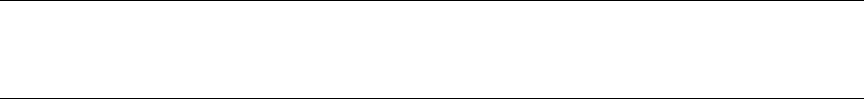
THE JASPERREPORTS ULTIMATE GUIDE
All parameters must be declared explicitly using the corresponding
<crosstabParameter> tag, even when no expression is associated with the parameter
and all parameter values are passed from the parent report using a single
java.util.Map instance through the <parametersMapExpression> tag.
Tip Inside a <parameterValueExpression> tag, you can reference parameters, fields, and
variables from the parent report.
Crosstab parameters can be referenced only from crosstab cell expressions using the
$P{} syntax, so they can participate only in the displayed values.
C
ROSSTAB
D
ATASETS
The crosstab calculation engine aggregates data by iterating through an associated
dataset. This can be the parent report’s main dataset or a dataset run that uses one of the
report’s declared subdatasets.
Listing 14-3 gives the JRXML syntax for crosstab datasets.
Listing 14-3. JRXML Syntax
<!ELEMENT crosstabDataset (dataset?)>
<!ATTLIST crosstabDataset
isDataPreSorted (true | false) "false"
>
Crosstab dataset resetting, incrementing, and filtering out data work the same as for chart
datasets (explained in the “Chart Datasets” section on page 177).
U
SING
P
RESORTED
D
ATA
The calculation engine of a crosstab works faster if the data in its associated dataset is
already sorted in accordance with the row and column groups (buckets) declared by the
crosstab, in this order: row buckets, and then column buckets.
If data is not already sorted in the dataset before the iteration starts, then the crosstab
calculation engine can sort it during the data aggregation process using supplied
comparators (explained in ”Scriptlets” on page 230). However, this will result in some
performance loss.
PAGE 204
THE JASPERREPORTS ULTIMATE GUIDE
D
ATA
G
ROUPING
(B
UCKETING
)
The original dataset data through which the crosstab calculation engine iterates to make
the required data aggregation must be grouped in accordance with the declared rows and
columns of the crosstab. Row and column groups in a crosstab rely on group items called
buckets. A bucket definition consists of the following:
An expression evaluated at runtime that obtains the group items (buckets) in which
to place the aggregated information
A comparator to sort the group items (buckets) in case the natural ordering of the
values is not acceptable or even possible
For example, if you want to group by city, the expression would be the city name
(provided that it’s unique) and the comparator expression could be a
java.text.Collator to perform locale-sensitive ordering.
A bucket is an expression that is evaluated at runtime in order to obtain the data buckets
in which to place the aggregated information and also a comparator to sort the buckets in
case the natural ordering of the bucket values is not acceptable or even possible.
Listing 14-4 gives the JRXML syntax for buckets.
Listing 14-4. JRXML Syntax
<!ELEMENT bucket (bucketExpression?, orderByExpression?,
comparatorExpression?)><!ATTLIST bucket
order (Ascending | Descending) "Ascending"
>
<!ELEMENT bucketExpression (#PCDATA)>
<!ATTLIST bucketExpression
class CDATA #REQUIRED
>
<!ELEMENT orderByExpression (#PCDATA)>
<!ATTLIST orderByExpression
class CDATA #REQUIRED
>
<!ELEMENT comparatorExpression (#PCDATA)>
B
UCKET
E
XPRESSION
Crosstab data grouping is similar to report data grouping. Both require that an expression
be evaluated to obtain a series of distinct values that will identify the data groups.
Crosstabs have both row grouping and column grouping, but there is no distinction
between the two as far as data is concerned. The only difference is in the crosstab layout
PAGE 205
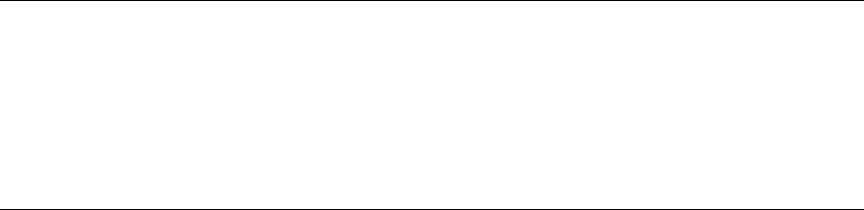
THE JASPERREPORTS ULTIMATE GUIDE
and the way it flows. Both row and column group declarations have a nested data bucket,
which introduces the mentioned expression as the bucket expression using the
<bucketExpression> tag.
Note Both the <bucketExpression> and the <comparatorExpression> tags can contain only
parameter, field, and variable references from the associated dataset. If the crosstab dataset uses a dataset run
associated with a subdataset declared at report level, then all those references inside the expression will point to
parameters, fields, and variables declared in that subdataset. For crosstab datasets that run on the main dataset
of the report, the references inside expressions point to the parent report parameters, fields, and variables as
expected.
B
UCKET
C
OMPARATOR
AND
S
ORT
O
RDER
The row and column groups are always sorted in the final crosstab layout. Bucket values
usually make it into the row or column headers, which are always sorted either by their
natural order (when java.lang.Comparable values are used for those buckets) or
through the use of a custom java.util.Comparator that is supplied using the
<comparatorExpression>.
If sorting by row or column group totals is required, the orderByExpression tag
should be used to specify the formula for the total values. A crosstab measure total value
should be referred to by the simple variable name syntax and not the total specific
syntax, used in data cell expressions, as explained bellow.
R
OW
G
ROUPS
Crosstabs can have any number of row groups, nested according to the order in which
they were declared.
Listing 14-5 gives the JRXML syntax for row groups.
Listing 14-5. JRXML Syntax
<!ELEMENT rowGroup (bucket, crosstabRowHeader?,
crosstabTotalRowHeader?)>
<!ATTLIST rowGroup
name CDATA #REQUIRED
width NMTOKEN #REQUIRED
totalPosition (Start | End | None) "None"
headerPosition (Top | Middle | Bottom | Stretch) "Top"
>
<!ELEMENT crosstabRowHeader (cellContents?)>
PAGE 206
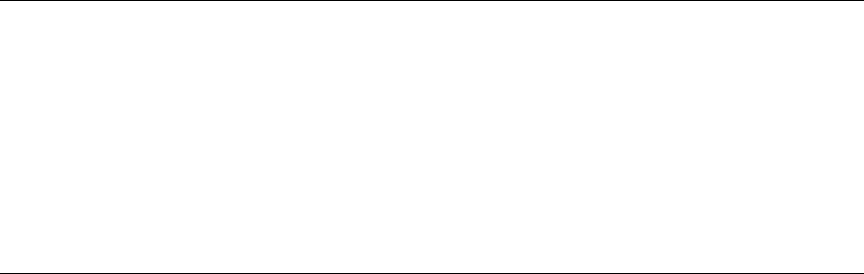
THE JASPERREPORTS ULTIMATE GUIDE
<!ELEMENT crosstabTotalRowHeader (cellContents?)>
Row Group Name
All groups require a unique name, specified using the name attribute. This name is used
to reference the group when declaring the content of its corresponding cells or when
referencing the bucket values of the group to display them in the group headers.
Row Group Headers
A row group can have one header for introducing the rows that correspond to each
distinct bucket value and a special header for introducing the totals of the group when the
crosstab ends or when a higher-level row group breaks due to a changing bucket value.
Both header areas are optional. If present, they have a free-form layout. You can place
almost any kind of report element inside, except for subreports, charts, and crosstabs.
Note Inside a row header area, put only information that the crosstab calculation engine produced during the
aggregation and bucketing process, as well as crosstab parameter values. The $P{} syntax used inside the
header expressions points to crosstab parameter values, and the $V{} syntax points to either a bucket value (if
the name of a group is mentioned between the brackets) or to a measure value (if a measure is referenced by
name).
Note that measures and groups cannot have the same name—this is to avoid naming conflicts when using the
$V{} syntax.
Row Header Width
For each row header, specify the width in pixels using the width attribute. This value is
used by the engine to render the headers that introduce bucket values. For the totals
header, the width comes as a sum of the row headers it wraps.
Position of Totals Row
The totalPosition attribute controls the appearance of the row that displays the totals
for the row group:
Start: The row that displays the totals for the group precedes the rows
corresponding to the group’s bucket values (totalPosition="Start").
End: The row that displays the totals for the group is rendered after the rows
corresponding to the group’s bucket values (totalPosition="End").
None: The row that displays the totals for the group is not displayed
PAGE 207
THE JASPERREPORTS ULTIMATE GUIDE
(totalPosition= "None").
Row Header Stretch Behavior
When multiple nested row groups are used in the crosstab, the height of the row headers
for the higher-level groups grows in order to wrap the rows of the nested groups. The
headerPosition attribute determines how the row header content should adapt to the
increased height. The possible values for this attribute are as follows:
Top: The content of the row header does not stretch and remains at the top of the
header area (headerPosition="Top").
Middle: The content of the row header does not stretch and moves to the middle of
the header area (headerPosition="Middle").
Bottom: The content of the row header does not stretch and moves to the bottom of
the header area (headerPosition="Bottom").
Stretch: The content of the row header adapts its height proportionally to the newly
increased row header height (headerPosition="Stretch").
By default, the row header content stays at the top of the row header area.
C
OLUMN
G
ROUPS
As previously mentioned for the row groups, a crosstab can contain any number of
nested columns. The order of column groups is also important.
Listing 14-6 gives the JRXML syntax for column groups.
Listing 14-6. JRXML Syntax
<!ELEMENT columnGroup (bucket, crosstabColumnHeader?,
crosstabTotalColumnHeader?)>
<!ATTLIST columnGroup
name CDATA #REQUIRED
height NMTOKEN #REQUIRED
totalPosition (Start | End | None) "None"
headerPosition (Left | Center | Right | Stretch) "Left"
>
<!ELEMENT crosstabColumnHeader (cellContents?)>
<!ELEMENT crosstabTotalColumnHeader (cellContents?)>
Column Group Name
Column groups are also uniquely identified by the name attribute, typically to reference
the column group (when declaring the content of its corresponding cells) or the bucket
values of the group (for display in the group headers).
PAGE 208
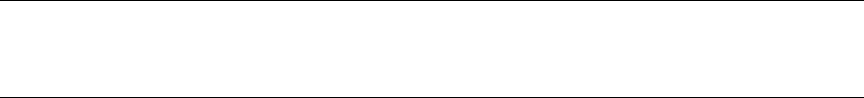
THE JASPERREPORTS ULTIMATE GUIDE
Column Group Headers
Any column group can have two optional header regions, one at the top of the bucket
columns and the other at the top of the column displaying the totals of the column group.
These column header regions have a free-form layout and can contain any kind of report
element, except subreports, charts, and crosstabs.
Note Inside a column header area, only the $P{} and $V{} references are valid for expressions. They
point to crosstab parameters, bucket values, and measures, as already explained for row headers.
Column Header Height
The height attribute specifies the height of the column headers in pixels. The header for
the group totals column takes its height from the total height of the column headers it
wraps.
Position of Totals Column
The totalPosition attribute controls the appearance of the column that displays the
totals for the column group:
Start: The column that displays the totals for the group precedes the columns
corresponding to the group’s bucket values (totalPosition="Start").
End: The column that displays the totals for the group is rendered after the columns
corresponding to the group’s bucket values (totalPosition="End").
None: The column that displays the totals for the group is not displayed
(totalPosition= "None").
Column Header Stretch Behavior
The column headers of crosstabs with multiple nested column groups must adapt their
content to the increased width caused by the nested columns they wrap. There are four
possibilities as specified by the values of the headerPosition attribute:
Left: The content of the column header does not stretch and remains to the left of
the header area (headerPosition="Left").
Center: The content of the column header does not stretch and moves to the center
of the header area (headerPosition="Center").
Right: The content of the column header does not stretch and moves to the right of
the header area (headerPosition="Right").
Stretch: The content of the column header adapts its width proportionally to the
newly increased column header width (headerPosition="Stretch").
PAGE 209
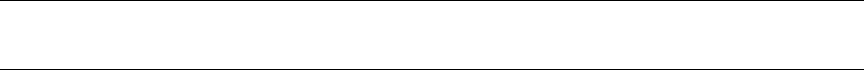
THE JASPERREPORTS ULTIMATE GUIDE
By default, the column header content stays to the left of the column header area.
M
EASURES
The crosstab calculation engine aggregates data, called a measure, while iterating
through the associated dataset. A measure is typically displayed in the crosstab cells. For
each thing that the crosstab needs for accumulating data during bucketing, a
corresponding measure must be declared.
Listing 14-7 gives the JRXML syntax for measures.
Listing 14-7. JRXML Syntax
<!ELEMENT measure (measureExpression?)>
<!ATTLIST measure
name CDATA #REQUIRED
class CDATA #IMPLIED
calculation (Nothing | Count | DistinctCount | Sum | Average |
Lowest | Highest
| StandardDeviation | Variance | First) "Nothing"
incrementerFactoryClass CDATA #IMPLIED
percentageOf (None | GrandTotal) "None"
percentageCalculatorClass CDATA #IMPLIED
>
<!ELEMENT measureExpression (#PCDATA)>
M
EASURE
N
AME
Crosstab measures are identified by a unique name. The value of the name attribute of a
measure cannot coincide with any row or column group names.
M
EASURE
T
YPE
Just like report variables, crosstab measures have an associated type specified by the
class attribute.
M
EASURE
E
XPRESSION
The <measureExpression> specifies the expression that produces the values used by
the calculation engine to increment the measure during the data aggregation process.
Note All the parameter, field, and variable references used inside a measure expression point to the
PAGE 210

THE JASPERREPORTS ULTIMATE GUIDE
references declared in the crosstab dataset definition. If the crosstab does not use a subdataset run, then all
these references point to the report’s main dataset. Therefore, they are actually parameters, fields, and variables
of the parent report.
M
EASURE
C
ALCULATION
AND
C
USTOM
I
NCREMENTERS
Crosstab measures behave just like report variables. They store a value that is
incremented with each iteration through the crosstab dataset. The supported types of
calculations are the same for measure as for report variables, except for the calculation
type System, which does not make sense for measures.
Furthermore, custom-defined calculations can be introduced using implementations of
the net.sf.jasperreports.engine.fill.JRExtendedIncrementer interface, as
explained in the discussion of the incrementerFactoryClass attribute in the
“Incrementers” section on page 102.
P
ERCENTAGES
AND
S
ECOND
-P
ASS
T
YPES
OF
C
ALCULATIONS
(D
EPRECATED
)
Note The crosstab functionality described in the following two paragraphs is now considered deprecated. The
introduction of the built-in crosstab total variables helps displaying percentage like types of values in a simpler
manner. See the following section for details.
In addition to the calculations supported by the report variables and mentioned in the
preceding paragraph, you can use crosstabs to calculate and display percentage values for
numerical measurements that have calculation type Sum or Count. To do this, set the
percentageOf attribute to a value other than None. Currently, only percentages of the
grand total of the crosstab are supported.
The percentage calculation is a type of calculation that requires at least a second pass
through the data after the totals are calculated. However, there may be other custom-
made calculations that require a similar second pass. To enable users to define their own
types of calculations that require a second pass, implement the
net.sf.jasperreports.crosstabs.fill.JRPercentageCalculator interface and
associate it with the measure using the percentageCalculatorClass attribute.
B
UILT
-I
N
C
ROSSTAB
T
OTAL
V
ARIABLES
The value of a measure is available inside a crosstab cell through a variable bearing the
same name as the measure. In addition to the current value of the measure, totals of
PAGE 211
THE JASPERREPORTS ULTIMATE GUIDE
different levels corresponding to the cell can be accessed through variables named
according to the following scheme:
<Measure>_<Column Group>_ALL: Yields the total corresponding to a column
group (that is, the total for all the entries in the column group from the same row)
<Measure>_<Row Group>_ALL: Yields the total corresponding to a row group
(that is, the total for all the entries in the row group from the same column)
<Measure>_<Row Group>_<Column Group>_ALL: Yields the combined total
corresponding to the row and column groups (that is, the total corresponding to all
the entries in both row and column groups)
For example, if one creates a crosstab having Year and Month column groups, a City
row group, and a Sales measure, the following variables can be used:
Sales: The current measure value
Sales_Month_ALL: The total for all the months (one year) corresponding to the
current cell
Sales_Year_ALL: The total for all the years
Sales_City_ALL: The total for all the cities
Sales_City_Month_ALL: The total for all the cities and all the months (one year)
Sales_City_Year_ALL: The grand total
These variables can be used in both detail and total cells. In total cells, such a variable
can be used to access a total corresponding to a higher-level group of the same
dimension (for example, in a Month total cell, Sales_Year_ALL can be used as the total
for all the years) or a total corresponding to a group on the other dimension (for example,
in a Month total cell, Sales_City_ALL can be used as the total for all the cities and one
year).
A typical usage of these variables is to show measure values as percentages out of
arbitrary level totals.
C
ROSSTAB
G
OVERNOR
The crosstab calculation engine performs all calculations in memory. In case large
volumes of data are processed, it could be possible to run out of memory due to the large
number of totals and aggregation variables that the engine keeps track of.
To avoid the situation in which the JVM raises an OutOfMemory error, and thus triggers
memory reclaim procedures with potentially serious effects on the application’s overall
behavior, a crosstab governor has been put in place. This is basically a simple memory
consumption test that the engine performs when filling a crosstab, to check whether a
given memory threshold has been reached. When the limit is reached, the program raises
an exception that can be caught and dealt within the caller program, preventing a more
serious OutOfMemory error from occurring.
PAGE 212
THE JASPERREPORTS ULTIMATE GUIDE
The governor threshold is given as an integer number representing the maximum number
of cells multiplied by the number of measures in the generated crosstab. It can be set
using the net.sf.jasperreports.crosstab.bucket.measure.limit configuration
property. This property defaults to -1, meaning that the crosstab governor is disabled by
default.
C
ROSSTAB
C
ELLS
A crosstab cell is a rectangular area at the intersection of a crosstab row and a crosstab
column. The cell is a free-form element that can contain any kind of report element
except subreports, charts, and crosstabs.
Crosstab cells are of two types:
Detail crosstab cell: Both the row and the column correspond to bucket values, not
totals.
Total crosstab cell: Either the row or the column or both correspond to a group
total.
Listing 14-8 gives the JRXML syntax for crosstab cells.
Listing 14-8. JRXML Syntax
<!ELEMENT crosstabCell (cellContents?)>
<!ATTLIST crosstabCell
width NMTOKEN #IMPLIED
height NMTOKEN #IMPLIED
rowTotalGroup CDATA #IMPLIED
columnTotalGroup CDATA #IMPLIED
>
<!ELEMENT cellContents (box?, (line | rectangle | ellipse | image |
staticText
| textField | elementGroup | frame)*)>
<!ATTLIST cellContents
backcolor CDATA #IMPLIED
mode (Opaque | Transparent) #IMPLIED
style CDATA #IMPLIED
>
<!ELEMENT crosstabHeaderCell (cellContents)>
<!ELEMENT whenNoDataCell (cellContents)>
PAGE 213
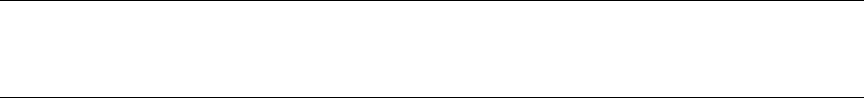
THE JASPERREPORTS ULTIMATE GUIDE
C
ELL
B
ACKCOLOR
A
ND
B
ORDER
All crosstab cells can have a background color and a border, specified by the
background attribute and the nested <box> tag, respectively. In the resulting document,
each crosstab cell is transformed into a frame element containing all the nested elements
of that cell.
C
ROSSTAB
H
EADER
C
ELL
The optional <crosstabHeaderCell> tag defines the content of the region found at the
upper-left corner of the crosstab where column headers and row headers meet. The size
of this cell is calculated automatically based on the defined row and column widths and
heights.
D
ETAIL
C
ELL
The crosstab cell at the intersection of a row bucket value and a column bucket value
(called the detail crosstab cell) can be declared using a <crosstabCell> tag in which
both the rowTotalGroup and columnTotalGroup attributes are empty. For the detail
crosstab cell, both the width and the height attributes are mandatory, specifying the
size of the cell in pixels.
T
OTAL
C
ELLS
Total crosstab cells are those declared using a <crosstabCell> tag for which at least
one of the two rowTotalGroup and columnTotalGroup attributes are present and point
to a row group or a column group, respectively.
If the rowTotalGroup attribute is present, then the crosstab cell displays column totals
for the mentioned row group. For such total crosstab cells, only the height is
configurable, and the width is forced by the detail cell.
If the columnTotalGroup attribute is present, then the cell displays row totals for the
specified column group. For these cells, only the width is configurable, and the cell
inherits the value of the height attribute from the detail cell.
Note Crosstab cell expression can only reference crosstab parameters using the $P{} syntax and bucket
and measure values using the $V{} syntax.
N
O
D
ATA
C
ELL
The optional <whenNoDataCell> defines a pseudo–crosstab cell used by the engine to
display something when the crosstab does not have any data. The crosstab dataset might
PAGE 214
THE JASPERREPORTS ULTIMATE GUIDE
not have any virtual records to iterate through, raising the question of what to display in
the parent report.
If this pseudo-cell is declared, its content is rendered if the crosstab data is missing,
allowing users to view messages such as “No data for the crosstab!” instead of only
empty space.
PAGE 215
OTHER COMPONENTS
In addition to the standard report elements, such as text fields, images, charts, subreports
and crosstabs, that were explained in the previous chapters, JasperReports has an
increasing number of core components that can be used to add content to generated
reports. Some of them are used for greatly simplifying the creation of complex layouts,
others are used to embed highly specialized visualization packages, such as barcodes and
other types of graphics.
L
IST
C
OMPONENT
A list component is a report element that iterates on a set of records and renders a cell for
each record.
Listing 15-1 gives the JRXML syntax for the list component.
Listing 15-1. JRXML Syntax
<element name="list" substitutionGroup="jr:component">
<complexType>
<complexContent>
<extension base="jr:componentType">
<sequence>
<element ref="jr:datasetRun" minOccurs="1"
maxOccurs="1" />
<element ref="c:listContents" />
</sequence>
<attribute name="printOrder" use="optional"
default="Vertical">
<simpleType>
<restriction base="string">
<enumeration value="Vertical" />
<enumeration value="Horizontal" />
</restriction>
</simpleType>
</attribute>
<attribute name="ignoreWidth" type="boolean"
use="optional"/>
</extension>
</complexContent>
</complexType>
PAGE 216
THE JASPERREPORTS ULTIMATE GUIDE
</element>
<element name="listContents">
<complexType>
<sequence>
<choice minOccurs="0" maxOccurs="unbounded">
<element ref="jr:textField" />
..other report element types..
</choice>
</sequence>
<attribute name="height" use="required" type="unsignedInt"/>
</complexType>
</element>
The data for a list is obtained via a subdataset defined in the report. The list component
includes a <datasetRun> JRXML element (equivalent to a
net.sf.jasperreports.engine.JRDatasetRun at the API level), which contains
information required to instantiate a report subdataset. A data source object can be sent
to the subdataset, or, when the subdataset embeds a query, connection parameters and
query parameters can be provided. The subdataset is instantiated when the list
component is evaluated and it iterates through the records it produces.
The list cell consists of a report element which will be rendered for each record in the
dataset. This element can be a frame which nests several elements. The list cell is
evaluated in the context of the subdataset, therefore expressions used by the elements can
only refer to parameters, fields and variables which are defined in the subdataset. Also,
delayed evaluation times will not work for elements in the list cells because the elements
are not evaluated in the context of the main report dataset.
The cell width is the same as the defined width of the component element; the height is
given by an attribute of the list. The contents of the cell must fit within the width and
height of the cell.
When iterating on the dataset records, the list component renders cells vertically in a
single column if printOrder is Vertical, or it renders cells side by side, in a single
row, if the printOrder attribute is set to Horizontal. For horizontally filled lists, the
row breaking behavior is controlled by the ignoreWidth attribute, which either forces a
row break when list width limit is reached, or lets the cells stretch beyond the list
declared width limit. The list cell height is used as the column's minimum height. If the
space remaining at the bottom of the page is less than the cell height, a column/page
overflow is triggered and the list continues rendering on a new column/page.
The height of the list component element itself can be greater than the list cell height.
The list element height is used as minimum height of the entire list, that is, the list will
not start rendering unless the space remaining on the page is at least the height of the
element.
PAGE 217
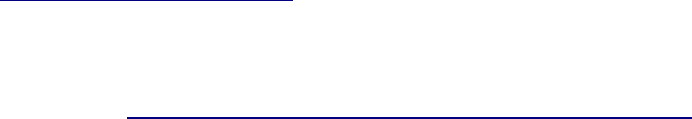
THE JASPERREPORTS ULTIMATE GUIDE
In the the /demo/samples/list folder, the JasperReport project distribution has a
sample report that uses a list component.
B
ARCODE
C
OMPONENTS
JasperReports includes support for generating barcodes by leveraging two different
barcode libraries, Barbecue and Barcode4J.
Built-in component element implementations that permit barcodes to be embedded in
reports exist in the JasperReports library. They define an JRXML component schema for
specifying barcode data and attributes and for generating in the report output barcode
images rendered by the barcode libraries.
JasperReports leaves the choice of barcode library to the user, who needs to decide
which library better fulfills requirements. Historically, many JasperReports users have
included Barbecue barcodes in their reports via iReport, a popular UI report designer.
However, Barcode4J has most of the same linear barcodes as Barbecue and some
additions, as well, such as the 2D Data Matrix symbology.
The following sections describe the JasperReports barcode support in detail.
B
ARBECUE
The first barcodecomponent that we are discussing uses the Barbecue library
(http://barbecue.sourceforge.net/), version 1.5-beta1. Its barcodes can be embedded in
reports via a uniform component element that specifies common attributes and
determines the barcode type via a special attribute.
The JRXML structure of a barcode component is listed below. The XML element
belongs to the http://jasperreports.sourceforge.net/jasperreports/components namespace,
which is the namespace of the component elements built into JasperReports. To learn
more about component elements, consult the Custom Components section on page 286.
Listing 15-2 shows the JRXML syntax for the Barbecue component.
Listing 15-2. JRXML Syntax
<element name="barbecue" substitutionGroup="jr:component">
<complexType>
<complexContent>
<extension base="jr:componentType">
<sequence>
<element name="codeExpression">
<complexType mixed="true"/>
</element>
<element name="applicationIdentifierExpression"
minOccurs="0">
<complexType mixed="true"/>
PAGE 218
THE JASPERREPORTS ULTIMATE GUIDE
</element>
</sequence>
<attribute name="type" use="required">
<simpleType>
<restriction base="string">
<enumeration value="2of7"/>
<enumeration value="3of9"/>
<enumeration value="Bookland"/>
<enumeration value="Codabar"/>
<enumeration value="Code128"/>
<enumeration value="Code128A"/>
<enumeration value="Code128B"/>
<enumeration value="Code128C"/>
<enumeration value="Code39"/>
<enumeration value="Code39 (Extended)"/>
<enumeration value="EAN128"/>
<enumeration value="EAN13"/>
<enumeration value="GlobalTradeItemNumber"/>
<enumeration value="Int2of5"/>
<enumeration value="Monarch"/>
<enumeration value="NW7"/>
<enumeration value="PDF417"/>
<enumeration value="PostNet"/>
<enumeration value="RandomWeightUPCA"/>
<enumeration value="PDF417"/>
<enumeration value="SCC14ShippingCode"/>
<enumeration value="ShipmentIdentificationNumber"/>
<enumeration value="SSCC18"/>
<enumeration value="Std2of5"/>
<enumeration value="UCC128"/>
<enumeration value="UPCA"/>
<enumeration value="USD3"/>
<enumeration value="USD4"/>
<enumeration value="USPS"/>
</restriction>
</simpleType>
</attribute>
<attribute name="drawText" type="boolean" use="optional"
default="false"/>
<attribute name="checksumRequired" type="boolean"
use="optional" default="false"/>
<attribute name="barWidth" use="optional"
type="unsignedInt"/>
<attribute name="barHeight" use="optional"
type="unsignedInt"/>
<attribute name="evaluationTime"
type="jr:basicEvaluationTime" use="optional" default="Now"/>
<attribute name="evaluationGroup" type="string"
use="optional"/>
PAGE 219
THE JASPERREPORTS ULTIMATE GUIDE
</extension>
</complexContent>
</complexType>
</element>
The type of the barcode is given by the mandatory type attribute. The supported types
are listed in the JRXML structure as values allowed for the attribute. For the most part,
they correspond to the Barbecue barcode factory methods.
The data/text to be encoded in a barcode is provided by the code expression, which is
expected to evaluate to a java.lang.String object. If the expression evaluates to null
and the barcode does not have delayed evaluation (discussed below), the element will not
generate an image in the filled report.
A second expression is used to provide an application identifier for the generic UCC 128
barcode type. The expression should not be used for any other barcode type. Note that
the list of supported barcode types includes types for specific UCC 128 application
domains: EAN 128, USPS, Shipment Identification Number, SSCC 18, SCC 14, and
Global Trade Item Number.
Further attributes influence which barcode is displayedand how it is displayed. The
drawText attribute specifies whether or not the encoded data should be shown
underneath the barcode, the barWidth attribute can be used to set a desired width of
the thinnest bar, the barHeight attribute can specify the height of the bars, and the
checksumRequired attribute determines whether a check digit is to be included in the
barcode for the types that support it.
The evaluationTime and evaluationGroup attributes allow the barcode to be
evaluated after the band on which it is placed has been rendered. This attribute functions
in the same way as for text fields and images, with the exception that Auto evaluation
type is not supported.
On the API side, the Barbecue component is represented by the
net.sf.jasperreports.components.barbecue.BarbecueComponent
interface, whose default implementation is
net.sf.jasperreports.components.barbecue.StandardBarbecueCo
mponent.
When the report is filled, a barcode renderer of type
net.sf.jasperreports.components.barbecue.BarbecueRenderer is
created. It is used for the image included in the generated report. The image takes its
scale type from RetainShape and its size from the size defined for the barcode
element in the report.
B
ARCODE
4J
The second set of barcode components supported by JasperReports relies on the
Barcode4J library (http://barcode4j.sourceforge.net/) version 2.0.
PAGE 220
THE JASPERREPORTS ULTIMATE GUIDE
Unlike the Barbecue barcode component, there is only one component per Barcode4J
barcode type. All the barcode's components derive from a base type which defines its
common attributes.
Listing 15-3 shows the JRXML syntax for the Barcode4J component.
Listing 15-3. JRXML Syntax
<complexType name="Barcode4j">
<complexContent>
<extension base="jr:componentType">
<sequence>
<element name="codeExpression">
<complexType mixed="true"/>
</element>
<element name="patternExpression" minOccurs="0">
<complexType mixed="true"/>
</element>
</sequence>
<attribute name="evaluationTime"
type="jr:basicEvaluationTime" use="optional" default="Now"/>
<attribute name="evaluationGroup" type="string"
use="optional"/>
<attribute name="orientation" use="optional" default="0">
<simpleType>
<restriction base="int">
<enumeration value="0"/>
<enumeration value="90"/>
<enumeration value="180"/>
<enumeration value="270"/>
</restriction>
</simpleType>
</attribute>
<attribute name="moduleWidth" use="optional" type="double"/>
<attribute name="textPosition" use="optional">
<simpleType>
<restriction base="string">
<enumeration value="none"/>
<enumeration value="bottom"/>
<enumeration value="top"/>
</restriction>
</simpleType>
</attribute>
<attribute name="quietZone" use="optional" type="double"/>
<attribute name="verticalQuietZone" use="optional"
type="double"/>
</extension>
</complexContent>
</complexType>
PAGE 221
THE JASPERREPORTS ULTIMATE GUIDE
All barcodes in this library include a code expression, which provides the textual data to
be encoded in the barcode, and an optional expression that provides a pattern to be
applied on the message displayed in the barcode. Delayed evaluation of the barcode can
be configured using the two evaluation attributes and works in the same way as for
Barbecue barcodes.
Several optional barcode rendering attributes can be set:
orientation: Specifies how the barcode and any accompanying text are to be
oriented when rendered. There are 4 possible values: 0 indicates that the barcode is
to be rendered in the default orientation (which for linear barcodes is with vertical
bars arranged from left to right), and 90, 180 and 270 indicating that the barcode is
to be rotated anti-clockwise by 90, 180 and 270 degrees, respectively.
ModuleWidth: Specifies the width (in pixels) of the thinnest bar/module.
TextPosition: Sets the placement of the human-readable barcode message. It has
three possible values: none – meaning no human-readable message, and bottom
and top.
Note that the message and barcode are oriented together as a unit, so if the orientation
is set to 180 and the text position to top, the code appears reversed and the text
appears upside down beneath the image.
quietZone and verticalQuietZone: Specify the width of the quiet zone
and the height of the vertical quiet zone (in pixels).
Concrete barcode types extend the base type by adding further attributes supported by
the specific symboloy:
Codabar barcodes have a wideFactor attribute that specifies the factor between
the width of wide bars and the width of narrow bars.
Code128 barcodes do not have any specific attributes.
EAN128, EAN13, EAN8, UPCA and UPCE barcodes have a checksumMode
attribute which indicates how the check digit is to be handled. The attribute accepts
four values: add adds the checksum to the data, check indicates that the data
should already contain a checksum, ignore doesn't expect or add a checksum to
the data, and auto attempts to detect whether a checksum is already present in the
data or one should be added.
Data Matrix barcodes can be configured to render as a square or rectangle by the
shape attribute.
Code39 barcodes have a checksumMode attribute, a displayChecksum
attribute that controls whether the human-readable message shows the checksum
character, a displayStartStop attribute which decides whether start/stop
characters are to be displayed in the human-readable message,
extendedCharSetEnabled to indicate that the barcode can display characters
from the entire 7-bit ASCII set, intercharGapWidth to control the width between
the characters and a wideFactor attribute.
PAGE 222
THE JASPERREPORTS ULTIMATE GUIDE
Interleaved2Of5 barcodes can specify checksumMode, displayChecksum and
wideFactor attributes with the same meanings as described above.
RoyalMailCustomer and USPSIntelligentMail barcodes have a checksumMode
attribute, an intercharGapWidth attribute, an ascenderHeight attribute which
sets the lenght of the bar ascender/descender, and a trackHeight attribute which
provides the height of the barcode track.
POSTNET barcodes can specify checksumMode, displayChecksum and
intercharGapWidth attributes, plus shortBarHeight for setting the height of
the short bar, and baselinePosition which can be top or bottom to indicate
how bars should align.
PDF417 barcode can control the number of columns and rows with the
minColumns, maxColumns, minRows, maxRows and widthToHeightRatio
attributes. The error correction level can be set using the errorCorrectionLevel
attribute.
The object model for the barcode components uses
net.sf.jasperreports.components.barcode4j.BarcodeComponent as base class
and concrete classes for each barcode type.
When a report that contains barcodes is filled, the data and attributes of the barcode are
collected into an object and passed to an image producer whose responsibility is to create
a renderer for the barcode. The image producer implements the
net.sf.jasperreports.components.barcode4j.BarcodeImageProducer
interface; JasperReports comes with two different implementations which we will
discuss later in this section. As for Barbecue barcode elements, the resulting images have
the size of the design barcode element and use RetainShape as scale type.
Determining which image producer to use for a barcode component element relies on
custom properties defined at the element, report and global levels. The
net.sf.jasperreports.components.barcode4j.image.producer property can
have a value of the name of the class that implements the image producer interface or an
alias that has been set for such a class, using a property of the form
net.sf.jasperreports.components.barcode4j.image.producer.<alias>.
JasperReports has two barcode image producer implementations: one which renders the
barcode in SVG format and one which renders the barcode as a rasterized image. The
first implementation is registered under the svg alias and is used by default; the second
one has image as alias and can be used by changing the
net.sf.jasperreports.components.barcode4j.image.producer.<alias>
property at any level.
The SVG barcode image producer uses the Barcode4J API to export the barcode to SVG,
then it creates an SVG renderer based on the Batik SVG library. Hence, this option
introduces a dependency on Batik for viewing or exporting a report that includes
barcodes.
PAGE 223
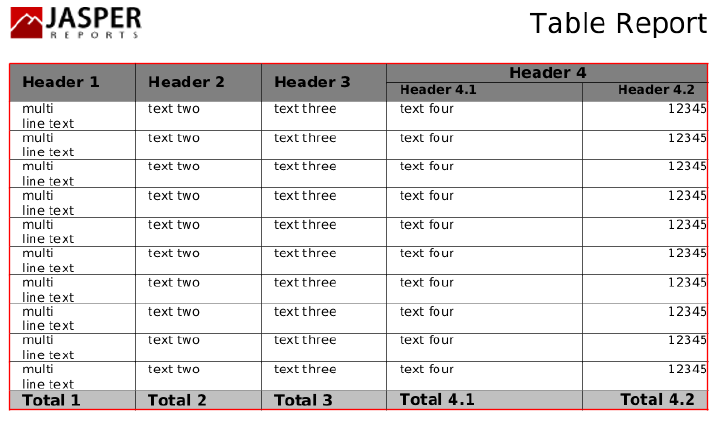
THE JASPERREPORTS ULTIMATE GUIDE
The rasterized image producer draws the barcode on a PNG image which can be then
displayed in the generated report. This producer uses further properties, set at the same
levels as the image producer property, to allow the customization of the generated image.
T
ABLE
C
OMPONENT
The majority of reports created by a reporting tool have a tabular structure because, most
of the time, the tool has to iterate through a set of records, extracting values from the
same fields in each record, then display the values one beside the other, resulting in the
table-structured content. You could always design the tables' presentation in
JasperReports. However, it did not produce a fully developed table. Text fields and other
elements were simply aligned across the different report bands. When they were filled
with data at runtime, the output looked like a table even though there is no tabular
structure at design time.
This behavior can be seen in the /demo/samples/tabular sample provided with the
project source package. A table is constructed from plain text fields that aligned in their
containing band and have visible borders around them so that the presentation looks like
a table, as seen in Figure 15-1.
Figure 15-1. Example of the table made out of individual text fields having border.
However, creating tables this way comes with a drawback. The columns making up the
table have to be put in the report template at design time and there is little possibility of
removing them at runtime, depending on certain conditions. Using the
<printWhenExpression> parameter to remove the text field that makes up such a
column results in the text field simply disappearing from the output without the other
PAGE 224
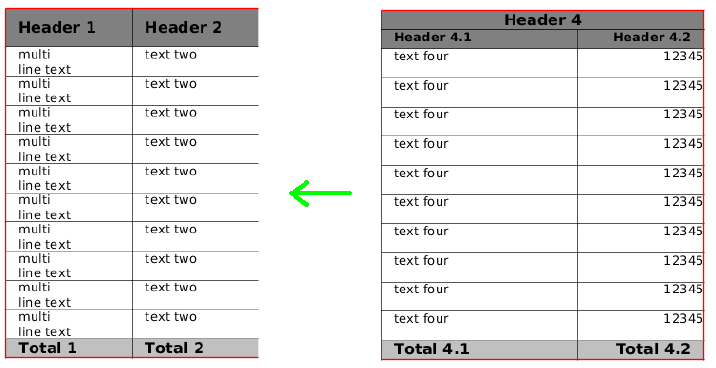
THE JASPERREPORTS ULTIMATE GUIDE
text fields to its right moving over to collapse the new whitespace. With plain text fields
there is no way to configure this runtime behavior (see Figure 15-2).
Figure 15-2. Example of the table made out of individual text fields in which a column has to
be hidden at runtime.
In order to obtain truly dynamic table structures, users had to create report templates at
runtime using the JasperReports API. Basically, the whole report template had to be
created programmatically, or at least partially modified programatically, in order to
remove or reorder columns in these table-like structures. Using the JasperReports API at
runtime, while it is a powerful and flexible approach to report template design, remains
an unnecessary overhead and complication for the majority of users.
Thanks to the introduction of component support in JasperReports, it is now easier to
extend the reporting engine and introduce the true tables inside report templates. This
was achieved by implementing a Table component, which advances JasperReport's
capabilities a few steps when compared to the List component ("Error: Reference source
not found," page Error: Reference source not found).
Just like the List component, the Table component iterates through the records of a
dataset. But for each of these records, it renders a different cell for each of its declared
columns (not just one cell per record, as the List component does). From this perspective,
the List component is like a table with only one column. Furthermore, the Table
component allows defining cells for column headers and row headers and also has the
concept of grouping, just like a normal report template has. Viewed in this way, the
Table component is as powerful as a subreport; its content is structured in columns and
cells, and its definition is embedded in the containing report template instead of being a
separate file altogether.
PAGE 225
THE JASPERREPORTS ULTIMATE GUIDE
Listing 15-4 gives the JRXML syntax for the Table component.
Listing 15-4. JRXML Syntax
<element name="table" substitutionGroup="jr:component">
<complexType>
<complexContent>
<extension base="jr:componentType">
<sequence>
<element ref="jr:datasetRun" minOccurs="1"
maxOccurs="1" />
<choice minOccurs="1" maxOccurs="unbounded">
<element ref="c:columnGroup"/>
<element ref="c:column"/>
</choice>
</sequence>
</extension>
</complexContent>
</complexType>
</element>
<complexType name="BaseColumn">
<sequence>
<element ref="jr:printWhenExpression" minOccurs="0"
maxOccurs="1"/>
<element name="tableHeader" type="c:TableCell" minOccurs="0"/>
<element name="tableFooter" type="c:TableCell" minOccurs="0"/>
<element name="groupHeader" type="c:TableGroupCell"
minOccurs="0" maxOccurs="unbounded"/>
<element name="groupFooter" type="c:TableGroupCell"
minOccurs="0" maxOccurs="unbounded"/>
<element name="columnHeader" type="c:TableCell" minOccurs="0"/>
<element name="columnFooter" type="c:TableCell" minOccurs="0"/>
</sequence>
<attribute name="width" use="required" type="unsignedInt"/>
</complexType>
<element name="columnGroup">
<complexType>
<complexContent>
<extension base="c:BaseColumn">
<sequence>
<choice minOccurs="1" maxOccurs="unbounded">
<element ref="c:columnGroup"/>
<element ref="c:column"/>
</choice>
</sequence>
</extension>
</complexContent>
PAGE 226
THE JASPERREPORTS ULTIMATE GUIDE
</complexType>
</element>
<element name="column">
<complexType>
<complexContent>
<extension base="c:BaseColumn">
<sequence>
<element name="detailCell" type="c:TableCell"/>
</sequence>
</extension>
</complexContent>
</complexType>
</element>
<complexType name="TableGroupCell">
<sequence>
<element name="cell" type="c:TableCell"/>
</sequence>
<attribute name="groupName" use="required" type="string"/>
</complexType>
<complexType name="TableCell">
<sequence>
<element ref="jr:box" minOccurs="0" maxOccurs="1"/>
<choice minOccurs="0" maxOccurs="unbounded">
<element ref="jr:textField" />
..other report element types..
</choice>
</sequence>
<attribute name="style" use="optional" type="string"/>
<attribute name="height" use="required" type="unsignedInt"/>
<attribute name="rowSpan" use="optional" type="unsignedInt"/>
</complexType>
The Table component gets its data from a subdataset defined in the report. The
component includes a <datasetRun> JRXML element (equivalent to a
net.sf.jasperreports.engine.JRDatasetRun at the API level), which contains the
information required to instantiate the subdataset. A data source object can be sent to the
subdataset, or, when the subdataset embeds a query, connection parameters and query
parameters can be sent. The subdataset is instantiated when the List component is
evaluated and it iterates through the records it produces.
From a high-level perspective, a Table component is a list of columns. These columns
can be grouped and can form a hierarchy, with adjacent columns sharing a common
header and/or footer. When the table is generated at runtime, columns can be
skipped/hidden based on a Boolean condition that can be associated with each column.
PAGE 227
THE JASPERREPORTS ULTIMATE GUIDE
Within a column, the Table component declares sections for grouping the content, such
as a table header and footer, column and row header and footer, and an unlimited number
of nested group headers and footers. For each section, the column can specify a cell.
Overall, the output of the table is made up of a series of cells that correspond to the
content of the table, including, for instance, cells for column and row headers and
footers, and headings and summaries for the different levels of groups in the table. The
table cells behave much like frame elements, because they can contain several nested
elements in a free-form layout.
Each table cell is evaluated in the context of the subdataset, therefore expressions used
by the elements can only refer to parameters, fields and variables that are defined in the
table's associated subdataset. However, unlike the List component, delayed evaluation
times do work for elements in the table cells, with respect to the context of the table
dataset.
The table component can be seen in the sample found in the /demo/samples/table
folder of the JasperReport project distribution.
PAGE 228
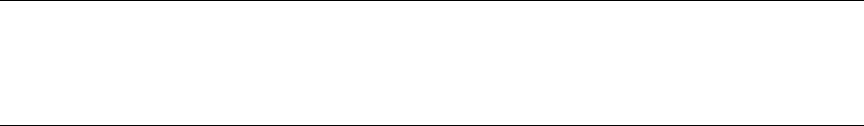
SCRIPTLETS
All the data displayed in a report comes from the report parameters and report fields.
This data can be processed using the report variables and their expressions. Some
variables are initialized according to their reset type when the report starts, or when a
page or column break is encountered, or when a group changes. Furthermore, variables
are evaluated every time new data is fetched from the data source (for every row).
But simple variable expressions cannot always implement complex functionality. This is
where scriptlets come in. Scriptlets are sequences of Java code that are executed every
time a report event occurs. Through scriptlets, users can affect the values stored by the
report variables. Since scriptlets work mainly with report variables, it is important to
have full control over the exact moment the scriptlet is executed.
JasperReports allows the execution of custom Java code before or after it initializes the
report variables according to their reset type: Report, Page, Column, or Group.
In order to make use of this functionality, users need only create a scriptlet class, by
extending one of the following two classes:
net.sf.jasperreports.engine.JRAbstractScriptlet
net.sf.jasperreports.engine.JRDefaultScriptlet
Note Support for scriptlets is available both at report level (main dataset) and subdatasets. For the sake of
simplicity, we are referring only to report level scriptlets, but it should be understood that everything applies to
subdataset scriptlets as well.
Any number of scriptlets can be specified per report. If no scriplet is specified for a
report, the engine still creates a single JRDefaultScriptlet instance and registers it
with the built-in REPORT_SCRIPTLET parameter.
Listing 16-1 gives the JRXML syntax for scriptlets.
Listing 16-1. JRXML Syntax
<!ELEMENT scriptlet (property*, scriptletDescription?)>
<!ATTLIST scriptlet
PAGE 229
THE JASPERREPORTS ULTIMATE GUIDE
name NMTOKEN #REQUIRED
class CDATA #REQUIRED
>
<!ELEMENT scriptletDescription (#PCDATA)>
For each scriplet, a name and a class extending the JRAbstractScriptlet class must
be specified. The class must be available in the classpath at report filling time and must
have an empty constructor, so that the engine can instantiate it on the fly.
The only case when the name of the scriptlet is not required is when it is specified using
the scriptletClass attribute of the <jasperReport> element. The scriptlet instance
created with this attribute, acts like the first scriptlet in the list of scriptlets and has the
predefined name REPORT.
When creating a JasperReports scriptlet class, there are several methods that developers
should implement or override, including beforeReportInit(), afterReportInit(),
beforePageInit(), afterPageInit(), beforeGroupInit(), and
afterGroupInit(). The report engine calls these methods at the appropriate time when
filling the report.
For more complex reports containing very complicated report expressions for grouping
or displaying data, create a separate class to which you then make calls from simplified
report expressions. The scriptlet classes are ideal for this. This is because the reporting
engine supplies you with references to the scriptlet objects it creates on the fly using the
built-in [ScriptletName]_SCRIPTLET parameters.
Scriptlet objects are not instantiated by the engine if an instance is already provided as a
value for the corresponding [ScriptletName]_SCRIPTLET parameter, by the caller.
Check the /demo/samples/scriptlet sample provided with the project source files to
see this type of functionality used.
G
LOBAL
S
CRIPTLETS
Another way to associate scriptlets with reports is by declaring the scriptlets globally so
that they can apply to all reports being filled in the given JasperReports deployment.
This is made easy by the fact that scriptlets can be added to JasperReports as extensions.
The scriptlet extension point is represented by the
net.sf.jasperreports.engine.scriptlets.ScriptletFactory interface.
JasperReports will load all scriptlet factories available through extensions at runtime and
will ask each one of them for the list of scriptlets instances that they want to apply to the
current report that is being run. When asking for the list of scriptlet instances, the engine
gives some context information that the factory could use in order to decide which
scriptlets actually apply to the current report. For example, some scriptlets could look for
PAGE 230
THE JASPERREPORTS ULTIMATE GUIDE
certain report properties in the report template to see if they should be triggered or stay
dormant during the current report execution.
R
EPORT
G
OVERNORS
Governors are just a breed of global scriptlets that enable us to tackle a problem that has
been around for sometime in JasperReports.
It is known that certain invalid report templates could cause the reporting engine to enter
an infinite loop at runtime, while trying to generate the reports. Such invalid report
templates cannot be detected at design time, because most of the time the conditions for
entering the infinite loops depend on the actual data that is fed into the engine at runtime.
There are many reasons for a report to be invalid and cause such infinite loops, but
regardless of the actual cause, infinite loops occur when the reporting engine tries to
layout a page in the generated report and the content of this current page overflows onto
another page. On the second page where the content has overflown, some of the elements
from the previous page need to appear again (either because they represent a page header
or the user has specifically indicated that they should appear again by setting their
isPrintWhenDetailOverflows=”true”). Because of these elements appearing again
on the new page, conditions are met again for the page to overflow to another new page.
And so the engine has entered an infinite loop trying to layout new pages in the
generated document and hoping that everything will fit nicely. Unfortunately it does not
fit and there is no way for the program itself to realize it has entered an infinite loop.
Simply put, we cannot anticipate that certain report templates will cause the engine to
enter an infinite loop, and while within an infinite loop, there is no way for the program
to know it is trapped in such a loop.
And here's where report governors become handy, because they can help deciding
whether a certain report has entered an infinite loop and they can stop it, preventing
resource exhaustion for the machine that runs the report.
JasperReports is shipped with two simple report governors that would stop a report
execution based on a specified maximum number of pages or a specified timeout
interval.
The net.sf.jasperreports.governors.MaxPagesGovernor is a global scriptlet
that is looking for two configuration properties to decide if it applies or not to the report
currently being run:
net.sf.jasperreports.governor.max.pages.enabled=[true|false]
net.sf.jasperreports.governor.max.pages=[integer]
The net.sf.jasperreports.governors.TimeoutGovernor is also a global scriptlet
that is looking for the following two configuration properties to decide if it applies or
not:
PAGE 231
THE JASPERREPORTS ULTIMATE GUIDE
net.sf.jasperreports.governor.timeout.enabled=[true|false]
net.sf.jasperreports.governor.timeout=[milliseconds]
The properties for both governors can be set globally, in the
jasperreports.properties file, or at report level, as custom report properties. This is
useful because different reports can have different estimated size or timeout limits and
also because you might want turn on the governors for all reports, while turning it off for
some, or vice-versa.
PAGE 232
INTERNATIONALIZATION
JasperReports lets you associate a java.util.ResourceBundle with the report
template, either at design time (by using the new resourceBundle attribute) or at
runtime (by providing a value for the built-in REPORT_RESOURCE_BUNDLE parameter).
If the report needs to be generated in a locale that is different from the current one, use
the built-in REPORT_LOCALE parameter to specify the runtime locale when filling the
report. To facilitate report internationalization, a special syntax is available inside report
expressions to reference java.lang.String resources placed inside a
java.util.ResourceBundle object associated with the report. The $R{} syntax is for
wrapping resource bundle keys to retrieve the value for that key.
For formatting messages in different languages based on the report locale, a built-in
method inside the report’s net.sf.jasperreports.engine.fill.JRCalculator
offers functionality similar to the java.text.MessageFormat class. This method,
msg(), has three convenient signatures that allow you to use up to three message
parameters in the messages.
Also provided is the built-in str() method (the equivalent of the $R{} syntax inside the
report expressions), which gives access to the resource bundle content based on the
report locale.
For date and time formatting, the built-in REPORT_TIME_ZONE parameter can be used to
ensure proper time transformations.
In the generated output, the library keeps information about the text run direction so that
documents generated in languages that have right-to-left writing (like Arabic and
Hebrew) can be rendered properly.
If an application relies on the built-in Swing viewer to display generated reports, then it
too must be internationalized by adapting the button ToolTips or other texts displayed.
This is very easy to do since the viewer relies on a predefined resource bundle to extract
locale-specific information. The base name for this resource bundle is
net.sf.jasperreports.view.viewer. Check the /demo/samples/i18n and
/demo/samples/unicode samples for details.
PAGE 233
REPORT EXPORTERS
The proprietary document format used by JasperReports to generate and store final
documents is represented by a net.sf.jasperreports.engine.JasperPrint object,
which can be serialized for transfer over the network or permanent storage. However,
when these documents must be sent to third-party consumers who do not have the proper
tools to view and print them in the JasperReports proprietary format, the best solution is
to export those documents to more popular formats like PDF, HTML, RTF, XLS, ODT,
or CVS, for which there are specialized viewers available on almost all platforms.
JasperReports tries to expose its exporting functionality in a flexible way and allow users
to fully customize how documents are exported, as well as extend the existing
functionality if needed. All document exporting in JasperReports is done through a very
simple interface called net.sf.jasperreports.engine.JRExporter. Every
document format that JasperReports currently supports has an implementation of this
interface. When a report must be exported, an instance of the desired exporter
implementation is created and configured before the export method is called to launch
the actual export process on that exporter.
All the input data the exporter might need is supplied by the so-called exporter
parameters before the exporting process is started. This is because the exporting process
is always invoked by calling the exportReport() method of the
net.sf.jasperreports.engine.JRExporter interface, and this method does not
receive any parameters when called. The exporter parameters must have already been set
using the setParameter() method on the exporter instance you are working with
before the export task is launched.
You might also choose to bulk set all the exporter parameters using the
setParameters() method, which receives a java.util.Map object containing the
parameter values. The keys in this map should be instances of the
net.sf.jasperreports.engine.JRExporterParameter class, as they are supplied
when individually calling the setParameter() method for each of the exporter
parameters.
Note that no matter what type of output your exporter produces, you will be using
parameters to indicate to the exporter where to place or send this output. Such parameters
might be called OUT parameters. For example, if you want your exporter to send the
output it produces to an output stream, supply the java.io.OutputStream object
reference to the exporter using a parameter, probably identified by the
net.sf.jasperreports.engine.JRExporterParameter.OUTPUT_STREAM constant.
PAGE 234
THE JASPERREPORTS ULTIMATE GUIDE
All the supported exporter parameters are identified by an instance of the
net.sf.jasperreports.engine.JRExporterParameter class or one of its
subclasses. All have predefined constants that are used as keys to store and retrieve the
parameter values from the internal map that each exporter uses behind the scenes to keep
all parameter values. Each exporter can recognize and use its own parameters, but some
predefined parameters are common to all exporters. These are identified by constants in
the JRExporterParameters base class. They are described in the following section.
E
XPORTER
I
NPUT
The input data for an exporter comes in the form of one or more JasperPrint
documents that must be exported to some other document format. These JasperPrint
objects may be already in memory, come from the network through an input stream, or
reside in files on disk.
An exporter should be able to handle such a wide range of document sources. In fact, all
the exporter implementations that are shipped inside the library already do this. They all
extend the net.sf.jasperreports.engine.JRAbstractExporter class, which
holds all the logic for dealing with the source documents that need to be exported inside
its defined setInput() method.
B
ATCH
M
ODE
E
XPORT
The first thing an exporter needs to know is whether it is acting on a single
JasperPrint document or a list with several such generated documents. Exporting
multiple JasperPrint objects to a single resulting document is called batch mode
exporting.
Not all exporters can work in batch mode, but those that do first look into the supplied
parameter values to see whether a java.util.List of JasperPrint object has been
supplied to them using the JASPER_PRINT_LIST exporter parameter. If so, the exporter
loops through this list of documents and produces a single document from them.
If the exporters act on a single document, then they check whether a value is supplied to
the JASPER_PRINT parameter, representing a single in-memory JasperPrint document
that must be exported. If no value is found for this parameter, then the input for the
exporter is a single JasperPrint document to be loaded from an input stream, an URL,
a file object, or a file name. The exporter checks the following exporter parameters in
this exact order, stopping at the first that has a non-null value: INPUT_STREAM,
INPUT_URL, INPUT_FILE, and INPUT_FILE_NAME. If it does not find any of these
parameters being set, then the exporter throws an exception telling the caller that no
input source was set for the export process.
PAGE 235
THE JASPERREPORTS ULTIMATE GUIDE
E
XPORTER
O
UTPUT
There are at least three types of exporters, depending on the type of output they produce:
Exporters that export to text- or character-based file formats (HTML, RTF, CSV,
TXT, and XML exporters)
Exporters that export to binary file formats (PDF and XLS exporters)
Exporters that export directly to graphic devices (Graphics2D and Java Print
Service exporters)
The first two categories of exporters reuse generic exporter parameters for configuring
their output. A text- or character-oriented exporter first looks into the
OUTPUT_STRING_BUFFER parameter to see whether it needs to output the text content it
produces to a supplied java.lang.StringBuffer object. If no value has been supplied
for this parameter, then it will subsequently try to identify the output destination for the
content by checking the following exporter parameters in this order: OUTPUT_WRITER,
OUTPUT_STREAM, OUTPUT_FILE, and OUTPUT_FILE_NAME. If none of these OUT
parameters have been set, then the exporter throws an exception to inform the caller.
A binary exporter uses similar logic to find the output destination for the binary content
it produces. It checks generic exporter parameters in this exact order: OUTPUT_STREAM,
OUTPUT_FILE, and OUTPUT_FILE_NAME.
Special exporters that do not produce character or binary output but rather render the
document directly on a target device have special export parameters to configure their
output. These special parameters are explained in the following sections.
When not working in batch mode, all exporters allow users to export only parts of the
single document received as input. To export a single page or a range of pages from this
source document, set the PAGE_INDEX or the START_PAGE_INDEX and the
END_PAGE_INDEX exporter parameters. Page indexes are zero-based, and PAGE_INDEX
overrides both START_PAGE_INDEX and END_PAGE_INDEX if all are set for any given
exporter.
The page content can be moved horizontally and vertically by using the OFFSET_X and
OFFSET_Y parameters. This is useful especially for printing, when the page content
doesn’t always fit with the printer page margins.
All text-based exporters except the RTF one (RTF is a 7-bit ASCII format) support the
CHARACTER_ENCODING exporter parameter, which can be used to force the encoding of
the generated text files.
E
XPORTER
F
ILTERS
When exporting a report to any format, it is possible to filter the elements from the
generated report by skipping elements that do meet a certain condition. This allows
report designers to control what gets exported to each format. In many cases, it's not
PAGE 236
THE JASPERREPORTS ULTIMATE GUIDE
desirable to export all report sections and elements to all output formats; for instance,
some visual report elements should only be displayed in output formats that are meant
for on-screen viewing and not in other data-centric output formats.
JasperReports comes with two built-in filter implementations that cover the most
frequent use cases. It also defines a set of interfaces that can be used to introduce other
filter implementations. Custom export filter can be written by users to support specific
filtering mechanisms.
When exporting a report, a filter can be explicitly specified using an export parameter, or
a filter can be implicitly created based on the properties/export hints present in the report.
To explicitly specify an export filter, the export parameter FILTER (accessible as a
constant member of the net.sf.jasperreports.engine.JRExporterParameter
class) should be used to pass a filter object, which would be an instance of a class that
implements the net.sf.jasperreports.engine.export.ExporterFilter
interface. The filter object can be of one the built-in export filter types, or of a custom
filter implementation type.
When no value is set for the export filter parameter, the exporter will use a default filter
factory to instantiate a filter that will be used for the export. The default filter factory
class is set via a property named
net.sf.jasperreports.engine.export.default.filter.factory.
The built-in default filter factory implementation calls all registered filter factories and
allows each of them to apply filters on the exporter report. If any of the filters decides to
exclude an element, the element will be excluded from the export process. In most cases
the built-in default filter factory provides the desired behavior. However users can
choose to change it by setting another value for the default filter factory property.
To allow a custom export filter implementation to be used by the implicit export filter
mechanism, one needs to register an export filter factory class with JasperReports. To do
so, a property named
net.sf.jasperreports.engine.export.filter.factory.<factory_name> has
to be included in the jasperreports.properties file (or set at runtime via
JRProperties). The factory name is an arbitrary suffix, and the property value should
be the name of a class that implements
net.sf.jasperreports.engine.export.ExporterFilterFactory. The engine
uses the class name to instantiate an export filter factory, therefore the factory class
needs to have an accessible no-argument constructor.
Each registered filter factory has the chance of producing a filter every time a report
export occurs. The filter factory receives an object that contains information about the
current export process, including the exporter report and a property prefix that
corresponds to the exporter, and decides based on this information whether it applies to
the current export or not. This would usually involve consulting custom properties of the
exporter report to determine whether the report contains properties that indicate some
filtering criteria. The recommended practice is to make the filter factory recognize
PAGE 237

THE JASPERREPORTS ULTIMATE GUIDE
properties that have a specific suffix appended to the exporter property prefix. For
instance, the element key filter factory recognizes properties that have exclude.key
appended after the exporter property prefix.
If the exporter factory decides that it applies to the current report, it needs to return a non
null exporter filter, which is an instance of a class that implements
net.sf.jasperreports.engine.export.ExporterFilter. This filter will be
applied to each element in the generated report and will be able to trigger the exclusion
elements that match a given criteria.
Each exporter uses a different property prefix such that different filter criteria can be set
for each exporter. The built-in exporters use property prefixes of the form
net.sf.jasperreports.export.<output_format>. The following table lists the
property prefixes for the built-in exporters:
Output Format Exporter Property Prefix
Java Print/Graphics2D JRGraphics2DExporter
JRPrintServiceExporter
net.sf.jasperreports.exp
ort.graphics2d
PDF JRPdfExporter net.sf.jasperreports.exp
ort.pdf
RTF JRRtfExporter net.sf.jasperreports.exp
ort.rtf
XML JRXmlExporter net.sf.jasperreports.exp
ort.xml
HTML JRHtmlExporter net.sf.jasperreports.exp
ort.html
XLSX JRXlsExporter
JExcelApiExporter
JRXlsxExporter
net.sf.jasperreports.exp
ort.xls
OpenDocument Text JROdtExporter net.sf.jasperreports.exp
ort.odt
DOCX JRDocxExporter net.sf.jasperreports.exp
ort.docx
PPTX JRPptxExporter net.sf.jasperreports.exp
ort.pptx
OpenDocument
Spreadsheet
JROdsExporter net.sf.jasperreports.exp
ort.ods
CSV JRCsvExporter net.sf.jasperreports.exp
ort.csv
Text JRTextExporter net.sf.jasperreports.exp
ort.txt
XML Spreadsheet JRXmlssExporter net.sf.jasperreports.exp
ort.xmlss
Table 18-1. Exporter Filter Properties Prefixes
PAGE 238
THE JASPERREPORTS ULTIMATE GUIDE
E
LEMENT
O
RIGIN
F
ILTER
In case no filter instance is passed to the exporter using the
JRExporterParameter.FILTER exporter parameter, the exporter searches for some
configuration properties with a given prefix, both at report level (exporter hints) and
globally, in order to decide if a default exporter filter instance should be created on-the-
fly and used internally, when exporting the current document.
If created, this default exporter filter will filter out content from the exported document
based on element origin information. Elements present in JasperReports generated
documents keep information about their origin. The origin of an element is defined by its
parent section in the initial report template, and optionally the name of the group and/or
subreport that the element originated from.
Removing page headers and page footers from the document when exporting to XLS can
be achieved by putting these custom properties in the report template:
<property
name="net.sf.jasperreports.export.xls
.exclude.origin.band.1"
value="pageHeader"/>
<property
name="net.sf.jasperreports.export.xls
.exclude.origin.band.2"
value="pageFooter"/>
If you want to remove page headers and page footers, but keep the first page header in
place (useful when all pages are exported to the same sheet, in a flow layout) the
following properties have to be used in the report template:
<property
name="net.sf.jasperreports.export.xls
.exclude.origin.keep.first.band.1"
value="pageHeader"/>
<property
name="net.sf.jasperreports.export.xls
.exclude.origin.band.2"
value="pageFooter"/>
Note that there is no property prefix available to keep the last occurrence of a band. If
you would want to keep the last page footer, then the best solution is to actually use the
<lastPageFooter> section of the report template.
If you want to remove both page headers and page footers and also the group footers of a
group called ProductGroup, that comes from a subreport called ProductReport
this custom properties are needed:
<property
name="net.sf.jasperreports.export.xls
.exclude.origin.band.1"
value="pageHeader"/>
PAGE 239
THE JASPERREPORTS ULTIMATE GUIDE
<property
name="net.sf.jasperreports.export.xls
.exclude.origin.band.2"
value="pageFooter"/>
<property
name="net.sf.jasperreports.export.xls
.exclude.origin.band.3"
value="groupHeader"/>
<property
name="net.sf.jasperreports.export.xls
.exclude.origin.group.3"
value="ProductGroup"/>
<property
name="net.sf.jasperreports.export.xls
.exclude.origin.report.3"
value="ProductReport"/>
Note that the number at the end of the properties names is just an arbitrary suffix. The
only thing that counts is that the suffix be the same for properties referring to the same
filter. The last three properties in the above example define the filter that will exclude
group header of ProductGroup from ProductReport subreport. Instead of the
numeric suffix, you could put any suffix, as long as it does not coincide with suffixes
from other filters. The following example will exclude the same group header while
keeping its first occurrence:
<property
name="net.sf.jasperreports.export.xls
.exclude.origin.keep.first.band.myGroupFilter"
value="groupHeader"/>
<property
name="net.sf.jasperreports.export.xls
.exclude.origin.keep.first.group.myGroupFilter"
value="ProductGroup"/>
<property
name="net.sf.jasperreports.export.xls
.exclude.origin.keep.first.report.myGroupFilter"
value="ProductReport"/>
The xls token inside the properties prefixes refer to the particular export format that is
targeted and the general syntax of the origin exporter filter properties is:
net.sf.jasperreports.export.{format}
.exclude.origin.{suffix}.{arbitrary_name}
net.sf.jasperreports.export.{format}
.exclude.origin.keep.first.{suffix}.{arbitrary_name}
Other supported format tokens are pdf, html, rtf, odt, xml, txt, csv and
graphics2d, while the only accepted suffixes are band, group and report.
PAGE 240
THE JASPERREPORTS ULTIMATE GUIDE
These properties make best sense when placed inside a report, to filter out specific
portions of that particular document, but they also work globally, if placed in the
jasperreports.properties file. This would allow removing the page headers
and page footers from all reports, when exporting to XLS, for example.
All the above examples can be tested by putting the properties in the
MasterReport.jrxml file of the /demo/samples/subreport sample
provided with the project distribution package.
E
LEMENT
K
EY
F
ILTER
This built-in filter implementations excludes from export elements that match a given
element key.
Element keys are set at report design time and are propagated into generated reports.
Each element in a filled report has the same key as the element from the report template
that generated it.
To trigger an element key filter, the report designer needs to define one or more report
properties that start with <exporter_property_prefix>>.exclude.key. Each such
property matches a single element key which is to be excluded by the filter. The element
key is given by the property value, or if no value is set for the property, by the property
suffix.
The following example shows how to specify element keys which are to be excluded
from specific export outputs:
<jasperReport ...>
<!-- exclude elements with keys Image1 and Text4 from HTML export
-->
<property
name=”net.sf.jasperreports.export.html.exclude.key.Image1”/>
<property
name=”net.sf.jasperreports.export.html.exclude.key.Text4”/>
<!-- exclude elements with keys Image5 from PDF export -->
<property
name=”net.sf.jasperreports.export.pdf.exclude.key.the.image”
value=”Image5”/>
...
</jasperReport>
PAGE 241
THE JASPERREPORTS ULTIMATE GUIDE
M
ONITORING
E
XPORT
P
ROGRESS
Some applications need to display a progress bar to show the user how much has been
already processed from the supplied document and how much remains to be exported.
All exporters can inform the caller program of their progress through a simple interface
called net.sf.jasperreports.engine.export.JRExportProgressMonitor. To
monitor the exporter’s progress, implement this interface and supply an instance of its
export progress monitor class as the value for the PROGRESS_MONITOR parameter, which
is recognized by almost all built-in exporters.
The interface has only one method, afterPageExport(), which gets called by the
exporter on the monitor object after exporting each page from the supplied document.
The monitor object can keep track of the number of pages already exported and the total
number of pages to be exported by checking the number of pages in the source
JasperPrint object.
The supplied /demo/samples/scriptlet sample shows how a simple export monitor
can be used to track exporter progress.
G
RID
E
XPORTERS
The main goal of the JasperReports library is to produce high-quality, pixel-perfect
documents for printing. The documents it produces can have rich content, and all the
elements on a given page are positioned and sized absolutely. The library tries to keep
the same document quality throughout all supported export formats, but there are some
limitations for each of these formats. All existing exporters fall into one of two
categories, depending on the way the content of the documents they produce can be
structured:
The exporters that target document formats that support free-form page content.
These are the Graphics2D, PDF, RTF, and XML exporters.
Exporters that target document formats that only support relative positioning of
elements on a page or a grid-based layout. In this category are the HTML, XLS,
and CSV exporters.
Exporters from this second category are also known as grid exporters because the layout
of the documents they produce is formed by a grid. For instance, the HTML exporter will
generate a <table> element for each page and try to put each element on that page
inside a <td> tag. Likewise, the XLS exporter must put each element inside a sheet cell.
These grid exporters have an obvious limitation: a built-in algorithm for transforming an
absolutely positioned page layout into a grid-based layout. This algorithm analyzes each
page and tries to build a virtual table in which to place elements so that the overall layout
of the document remains intact. However, since a table cell can contain only a single
element, elements that overlap in the initial absolutely positioned layout will not display
PAGE 242
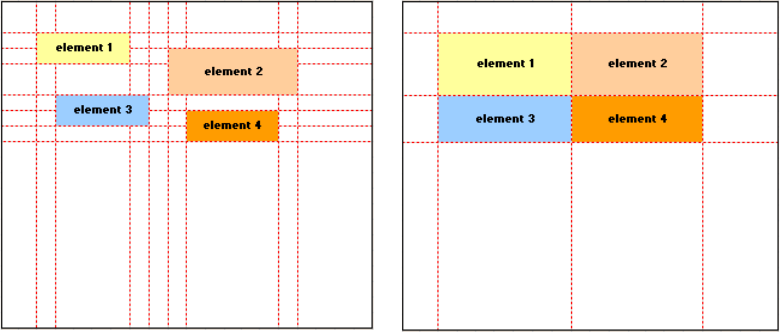
THE JASPERREPORTS ULTIMATE GUIDE
correctly in a grid-based layout. In fact, when two elements overlap, the element behind
will not even appear in the grid-based layout.
C
REATING
G
RID
-F
RIENDLY
R
EPORT
L
AYOUTS
When the report templates are very complex or agglomerated, passing from absolute
positioning to grid or table layout produces very complex tables with many unused rows
and columns, in order to make up for the empty space between elements or their special
alignment. Here are a few very simple guidelines for obtaining optimized HTML, XLS,
or CSV documents when using the built-in JasperReports grid exporters:
1. Minimize the number of rows and columns in the grid-oriented formats (the number
of “cuts”). To do this, align your report elements as often as you can, both on the
horizontal and the vertical axes, and eliminate the space between elements.
Figure 18-1. Inefficient layout (left) and grid-friendly layout (right)
2. Make sure report elements will not overlap when the report is generated. If two
elements share a region, they cannot share the same cell in the resulting grid structure.
Overlapping elements might lead to unexpected results.
F
ONT
M
APPINGS
Since exported documents will probably be transferred and viewed on other systems and
platforms, be especially careful with fonts. In the “Fonts and Unicode Support” section
on page 124 we talked about fonts, how they work, and what needs to be done with them
when exporting to PDF format. We have explained how the PDF font mappings are
made using the attributes pdfFontName, pdfEncoding, and isPdfEmbedded. However,
the font mapping issue is not specific to PDF, and similar mappings are required when
exporting to other formats, like HTML or RTF.
PAGE 243
THE JASPERREPORTS ULTIMATE GUIDE
The three PDF-related font attributes are only present in JRXML and in the object model
today for historical reasons; JasperReports started with support for PDF export, and at
the time we did not realize that this would be a common issue for various export formats.
Even though the three original PDF font attributes specified inside the report template
are still supported, they are now deprecated. We recommend making all the required font
mappings at export time using the font extension support, as explained in section “Font
Extensions“ on page 282. Inside each font family declared by a font extensions, we can
specify what font name to use for that particular font family while the report is exported.
The font family mapping for report export can be made on a per export format basis, but
in general, the same font name is used for all export formats; only PDF is special in this
regard and requires more complex font mappings. The former FONT_MAP exporter
parameter, which is recognized by all the exporters that work with fonts, is still
supported for exporter font mappings, but it is now deprecated and replaced with the
more advanced font extension mechanism.
For more details about export-time font mappings, please refer to the later sections in this
chapter that present exporters individually, because the same exporter parameter is used
differently by each of the exporters.
G
RAPHICS
2D E
XPORTER
JasperReports relies on AWT for text measurements and all sorts of layout calculations
during report filling, so documents created using AWT will certainly look perfect when
rendered with AWT on a java.awt.Graphics2D context. For this reason, the
net.sf.jasperreports.engine.export.JRGraphics2DExporter is the perfect
exporter. The output it produces is considered to be the reference in terms of layout
capabilities and element styling.
Generally speaking, the document quality produced by all the other exporters is only an
approximation of the perfect output that the Graphics2D exporter can produce. As its
name indicates, this exporter is special because it does not produce files or send character
or binary data to an output stream. Instead, its only target for rendering the content of a
page is a java.awt.Graphics2D object. This exporter is also special because it can
export only one page at a time.
This exporter is used by the built-in Swing viewer to render the content of each page, and
it is also used when printing the documents. The documents are printed page by page,
and the exporter is invoked to draw each document page on the graphic context
associated with the selected printer job.
Because we are relying on the same code (same exporter) when viewing the documents
using the built-in viewer and when printing them, JasperReports is a perfect WYSIWYG
tool. The document quality on paper is the same as on the screen.
In terms of exporter input, note that this exporter does not work in batch mode. If a
java.util.List of JasperPrint documents is supplied to it using the
PAGE 244
THE JASPERREPORTS ULTIMATE GUIDE
JASPER_PRINT_LIST parameter, it considers only the first one for exporting and ignores
all the others.
Furthermore, this exporter can export only a single page at a time. The index of the page
to be exported can be set using either the START_PAGE_INDEX parameter or the
PAGE_INDEX parameter. Note that if present, PAGE_INDEX overrides the value of
START_PAGE_INDEX. Therefore, this exporter actually exports only the first page from
the specified page range, no matter how the page range is specified.
As already mentioned, this exporter needs a target java.awt.Graphics2D object onto
which to render the specified page. This Graphics2D object can be set using the special
exporter parameter GRAPHICS_2D. If this parameter is not set, the exporter will throw an
exception signaling to the caller program that no output target was specified for the
export process.
By default, the exporter renders the content of the page at normal proportions. However,
it can also render it at different proportions if needed. For instance, when used inside the
Swing viewer, the Graphics2D exporter must render the page using the user-defined
zoom ratio. To set the zoom ratio for the exporter, supply a java.lang.Float value
ranging from 0 to 1 as the value for the ZOOM_RATIO exporter parameter.
The Graphics2D exporter is also used when printing directly from Java. The Java Print
Service exporter, presented in the following section, relies on the Graphics2D exporter
and delegates to it all the rendering that needs to be performed on the printer’s graphic
context. Some of the existing JVM implementations have problems related to the huge
size of the printer spool jobs that are created even for small documents. To avoid this, a
bug fix was introduced in the Graphics2D exporter to minimize the impact of this
problem and reduce the size of print spool jobs, while preserving document quality when
printing. However, the bug fix itself is not perfect, and users might experience problems
when printing bidirectional writing texts such as Arabic and Hebrew.
This is why the special
JRGraphics2DExporterParameter.MINIMIZE_PRINTER_JOB_SIZE exporter
parameter was introduced, along with a configuration property called
net.sf.jasperreports.export.graphics2d.min.job.size, to allow users to turn
on and off this rendering optimization, depending on their actual needs. The
configuration property value is used only in the absence of the exporter parameter.
J
AVA
P
RINT
S
ERVICE
E
XPORTER
In the “Printing Reports” section on page 27 we explained how to print generated reports
in JasperReports. As mentioned there, JDK 1.4 added a new printing API called the Java
Print Service API, which gives Java applications better control over selecting a printer
based on its capabilities or when printing documents in specific formats.
PAGE 245
THE JASPERREPORTS ULTIMATE GUIDE
Access to this new printing API is available in JasperReports through a special exporter
implementation called the
net.sf.jasperreports.engine.export.JRPrintServiceExporter.
There are four ways of using the Java Print Service with the Java 2D API:
Printing 2D graphics using PrinterJob
Streaming 2D graphics using PrinterJob
Printing 2D graphics using DocPrintJob and a service-formatted DocFlavor
Streaming 2D graphics using DocPrintJob and a service-formatted DocFlavor
The net.sf.jasperreports.engine.export.JRPrintServiceExporter
implementation takes the first approach and uses some of the new methods added to the
java.awt.print.PrinterJob class:
Static convenience methods to look up print services that can image 2D graphics,
which are returned as an array of PrintService or
StreamPrintServiceFactory objects depending on the method
Methods to set and get a PrintService on a PrinterJob
A pageDialog() method that takes a PrintRequestAttributeSet parameter
A printDialog() method that takes a PrintRequestAttributeSet parameter
A print method that takes a PrintRequestAttributeSet parameter
L
OOKING
U
P
A
P
RINTING
S
ERVICE
This exporter tries to find a print service that supports the necessary attributes. The set of
attributes can be supplied to the exporter in the form of a
javax.print.attribute.PrintServiceAttributeSet object that is passed as the
value for the special PRINT_SERVICE_ATTRIBUTE_SET exporter parameter. For more
details about the attributes that can be part of such an attribute set, check the Java Print
Service API documentation.
The lookup procedure might return one or more print services able to handle the
specified print service attributes. If so, the exporter uses the first one in the list. If no
suitable print service is found, then the exporter throws an exception. As an alternative, a
javax.print.PrintService instance can be passed in using the PRINT_SERVICE
exporter parameter when users do not want the Java Print Service to search for an
available print service.
C
ONFIGURING
THE
P
RINTER
J
OB
Once a print service has been located, it is associated with a PrinterJob instance.
Further customization is made by passing a
javax.print.attribute.PrintRequestAttributeSet instance when calling the
print() method on the PrinterJob object to start the printing process.
PAGE 246
THE JASPERREPORTS ULTIMATE GUIDE
To supply the javax.print.attribute.PrintRequestAttributeSet object
containing the desired javax.print.attribute.PrintRequestAttribute values to
the exporter, set the special PRINT_REQUEST_ATTRIBUTE_SET exporter parameter.
D
ISPLAYING
P
RINT
D
IALOGS
If this exporter is invoked by a desktop or client-side Java application, you can offer the
end user a final chance to customize the printer job before the printing process actually
starts. The exporter has two other predefined parameters: DISPLAY_PAGE_DIALOG and
DISPLAY_PRINT_DIALOG, both receiving java.lang.Boolean values, which show or
suppress the page dialog and/or the print dialog associated with the PrinterJob
instance.
The two dialogs are cross-platform. They enable users to alter the print service attributes
and the print request attributes that are already set for the current print service and printer
job. They also allow canceling the current printing procedure altogether. When batch
printing a set of documents, if DISPLAY_PAGE_DIALOG or DISPLAY_PRINT_DIALOG are
set to true, a dialog window will pop up each time a document in the list is to be
printed. This is very useful if you intend to set different printing options for each
document. However, setting the same page/printing options each time would quickly
become cumbersome. If same settings are intended for all documents in the list, the
exporter provides two additional predefined parameters:
DISPLAY_PAGE_DIALOG_ONLY_ONCE and DISPLAY_PRINT_DIALOG_ONLY_ONCE. These
are only effective if the corresponding DISPLAY_PAGE_DIALOG or
DISPLAY_PRINT_DIALOG parameter is true.
If DISPLAY_PAGE_DIALOG_ONLY_ONCE is true, then the page dialog will open only
once, and the export options set within will be preserved for all documents in the list.
The same thing happens when DISPLAY_PRINT_DIALOG_ONLY_ONCE is set to true—
the print dialog will open only once.
The JRPrintServiceExporter can be used only with JRE 1.4 or later. The supplied
/demo/ samples/printservice sample shows you how.
PDF E
XPORTER
Exporting to PDF was among the initial requirements for the JasperReports library. As
its name indicates, PDF is a very precise and complex document format that ensures
documents will look and print the same on all platforms.
This is why the PDF exporter implemented by the
net.sf.jasperreports.engine.export.JRPdfExporter class in JasperReports is
one of the best exporters. The output it produces is almost of the same quality as that
produced by the net.sf.jasperreports.engine.export.JRGraphics2DExporter,
which is always the reference.
PAGE 247
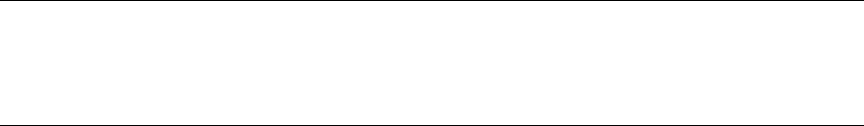
THE JASPERREPORTS ULTIMATE GUIDE
The JRPdfExporter implementation uses iText, which is a specialized PDF-generating
library. PDF is a binary document format that allows absolute positioning of the
elements inside a page, so the existing PDF exporter does not have the limitations of a
grid exporter.
It also works very well in batch mode because it allows concatenation of multiple
documents within the same PDF file, even if the files have different page sizes.
F
ONT
M
APPINGS
As discussed in the “Fonts and Unicode Support” section on page 124, exporting to PDF
requires mapping the fonts using three attributes: pdfFontName, pdfEncoding, and
isPdfEmbedded. Even though these three attributes are still supported in JRXML and
the API, we recommend making the PDF font mappings at export time using font
extensions, as explained in the Font Extensions section on page 282. Below, we are
showing how to make use of the FONT_MAP exporter parameter, which is still
supported but is somewhat deprecated by the introduction of font extensions.
When exporting documents to PDF, for each combination of the three fontName,
isBold, and isItalic font attributes, there must be an equivalent combination of the
PDF-related font attributes pdfFontName, pdfEncoding, and isPdfEmbedded.
Equivalent combination means one that causes the text elements to be rendered exactly
the same (or at least as closely as possible) in PDF and the built-in Graphics2D
exporter, which is the reference.
If a value is supplied for the FONT_MAP exporter parameter, the PDF exporter expects it
to be a java.util.Map instance that contains
net.sf.jasperreports.engine.export.FontKey objects as keys and
net.sf.jasperreports.engine.export.PdfFont objects as corresponding values.
It then uses those key-value pairs as font mappings to render text elements in PDF.
In some cases, there is no font file available to use with the pdfFontName attribute in
order to render bold and italic text exactly like the Graphics2D exporter renders it in
AWT. Those fonts might only have a normal style variant and no variants for bold and
italic. In such cases, the PDF exporter (the iText library, to be more precise) is able to
simulate those styles by applying transformations to the normal font glyphs.
This feature can be turned on by using the Boolean isPdfSimulatedBold and
isPdfSimulatedItalic parameters in the constructor of the PdfFont objects that are
part of the font mapping construct.
Note Although the above mentioned attributes and the FONT_MAP exporter parameter are still supported,
we recommend all export font mappings be done using font extension support, as explained in section “Font
Extensions“ on page 282.
PAGE 248
THE JASPERREPORTS ULTIMATE GUIDE
B
ATCH
M
ODE
B
OOKMARKS
When several JasperPrint documents must be concatenated in the same PDF file by
batch export, you can introduce PDF bookmarks in the resulting PDF document to mark
the beginning of each individual document that was part of the initial document list.
These bookmarks have the same name as the original JasperPrint document as
specified by the jasperPrint.getName() property. However, users can turn on and off
the creation of those bookmarks by setting the IS_CREATING_BATCH_MODE_BOOKMARKS
exporter parameter to Boolean.TRUE or Boolean.FALSE. The exporter does not create
such bookmarks by default.
The supplied /demo/samples/batchexport sample shows how this parameter works.
E
NCRYPTED
PDF
In some cases, users might want to encrypt the PDF documents generated by
JasperReports so that only authorized viewers can have access to those documents.
There are five exporter parameters for this:
IS_ENCRYPTED: When set to Boolean.TRUE, this parameter instructs the exporter to
encrypt the resulting PDF document. By default PDF files are not encrypted.
IS_128_BIT_KEY: The PDF exporter can encrypt the files using either a 40-bit key or a
128-bit key. By default, it uses a 40-bit key, but if you set this flag to Boolean.TRUE, it
can be configured to use a 128-bit key for stronger encryption.
USER_PASSWORD: This parameter specifies the password required from a normal PDF file
user to access the document.
OWNER_PASSWORD: This parameter specifies the password required from the owner of the
PDF file to access the document. The owner usually has more permissions. If this
password is not set, an arbitrary string will be used when encrypting so that access is
denied to all would-be owners.
PERMISSIONS: This exporter parameter accepts java.lang.Integer values
representing the PDF permissions for the generated document. The open permissions for
the document can be AllowPrinting, AllowModifyContents, AllowCopy,
AllowModifyAnnotations, AllowFillIn, AllowScreenReaders, AllowAssembly,
and AllowDegradedPrinting (these are all in the PdfWriter class of the iText
library). Permissions can be combined by applying bitwise OR to them.
A special sample, /demo/samples/pdfencrypt, is supplied with the project to show
how to use all these exporter parameters.
PAGE 249
THE JASPERREPORTS ULTIMATE GUIDE
PDF V
ERSION
AND
C
OMPRESSION
Some applications require marking the generated files with a particular PDF
specifications version.
The PDF_VERSION exporter parameter accepts java.lang.Character values, but only
a few values are recognized as valid, so users have to use the constants defined in the
JRPdfExporterParameter class to point to the PDF specification version (from 1.2 to
1.6).
Since version 1.5, the PDF format supports compression. By default, the PDF exporter in
JasperReports does not create compressed PDF documents, but this feature can be turned
on using the IS_COMPRESSED exporter parameter. Note that because compressed PDFs
are available only since PDF version 1.5, the PDF version of the resulting document is
set to 1.5 automatically if compression is turned on.
W
ORD
W
RAP
AND
L
INE
B
REAK
P
OLICY
By default, the PDF exporter does not guarantee that text with the same style properties
will be rendered exactly as it is using AWT. The word wrap and line break policy is
slightly different, and in some cases it might cause portions of text to disappear at the
end of longer text paragraphs.
To make sure this does not happen, you can configure the PDF exporter to use the AWT
word wrap and line break policy by setting the FORCE_LINEBREAK_POLICY parameter to
Boolean.TRUE. Note that this feature is not turned on by default, because it affects the
exporter performance. This default behavior that applies in the absence of the mentioned
export parameter can be controlled using the
net.sf.jasperreports.export.pdf.force.linebreak.policy configuration
property (see “Configuration Files” on page 272 for more details).
J
AVA
S
CRIPT
A
CTIONS
The PDF specifications provide a means for the automation of various processes, such as
the automatic printing of the document when it is opened. PDF viewer applications are
able to execute Acrobat JavaScript code that is embedded in the PDF and associated with
different events.
JasperReports only allows inserting Acrobat JavaScript code. This code gets executed
when the PDF document is opened in the viewer. This can be achieved using the
JRPdfExporterParameter.PDF_JAVASCRIPT parameter, which takes the Acrobat
JavaScript source code as value. Note that Acrobat JavaScript is a programming
language based on JavaScript, originally developed by Netscape Communications. More
details about this can be found in the iText documentation.
PAGE 250
THE JASPERREPORTS ULTIMATE GUIDE
M
ETADATA
I
NFORMATION
PDF documents can store metadata information such as the author of the document, its
title, and keywords. JasperReports exposes this feature of PDF through special exporter
parameters having the METADATA prefix and found in the JRPdfExporterParameter
class. They are all listed following:
METADATA_TITLE
METADATA_AUTHOR
METADATA_SUBJECT
METADATA_KEYWORDS
METADATA_CREATOR
R
ENDERING
SVG U
SING
S
HAPES
The JRPdfExporterParameter.PDF_FORCE_SVG_SHAPES flag is used to force the
rendering of SVG images using shapes on the PDF Graphics2D context. This allows
fonts to be rendered as shapes, thus avoiding any font mapping issues that might cause
Unicode text to not show up properly; however, it has the disadvantage of producing
larger PDF files.
By default, the flag is set to true, mainly due to backward-compatibility reasons. To
reduce PDF file size for documents containing SVG images such as charts, this flag
should be set to false. However, in such a case, the accuracy of the text content
rendered by the SVG element in PDF depends on the correct PDF font information being
available in the SVG implementation itself.
In JasperReports, SVG elements are rendered using JRRenderable implementations,
which are most likely subclasses of the JRAbstractSvgRenderer class (like the
JFreeChartRenderer class used to draw charts when the built-in chart element is used
in the report). SVG renderer implementations should be concerned only with
implementing the public void render(Graphics2D grx, Rectangle2D
rectangle) throws JRException; method, which should contain all the code
required for rendering the SVG on a Graphics2D context. Correct PDF font information
means that the java.awt.Font objects used to draw text on the Graphics2D context
should have PDF-related text attributes embedded so that when rendered on a PDF
Graphics2D context, the exporter can make use of them. Embedding PDF-related text
attributes into the SVG means using the following text attributes when creating
java.awt.Font to render text in the SVG renderer implementation:
JRTextAttribute.PDF_FONT_NAME
JRTextAttribute.PDF_ENCODING
JRTextAttribute.IS_PDF_EMBEDDED
The built-in chart component in JasperReports hides this complexity of dealing with
fonts in a SVG renderer by exposing to the end user the usual three PDF-specific font
attributes (pdfFontName, pdfEncoding, and isPdfEmbedded) to be set along with the
PAGE 251
THE JASPERREPORTS ULTIMATE GUIDE
normal font attributes every time a font setting is made for the chart title, subtitle, chart
legend, or axis. This feature can be controlled system-wide using the
net.sf.jasperreports.export.pdf.force.svg.shapes configuration property.
The PDF_FORCE_SVG_SHAPES export parameter overrides the configuration property
value, if present.
S
ECTION
508 C
OMPLIANCE
PDF files can contain hidden tags that describe the structure of the document. Some of
the tags are used by the automated reader tool that reads PDF documents aloud to people
with disabilities.
The PDF tags feature of JasperReports allows adding hidden PDF tags to the files
generated by the JasperReports PDF exporter. The resulting files comply with the
requirements of the Section 508 of the U.S. Rehabilitation Act
(http://www.section508.gov/).
Producing Tagged PDF Files
By default, the JasperReports exporter does not put any hidden structural tags inside its
generated PDF files. In order to turn on the creation of hidden structural tags, any of the
following can be used:
The JRPdfExporterParameter.IS_TAGGED can be set to Boolean.TRUE when
configuring the exporter object;
The net.sf.jasperreports.export.pdf.tagged configuration property can
be set to true in the jasperreports.properties file;
The net.sf.jasperreports.export.pdf.tagged report property (exporter
hint) can be set to true.
Setting the PDF File Language
When a full accessibility check is requested from Acrobat Professional, among the things
it determines is whether the PDF file or the various pieces of content inside it have a
language set. JasperReports allows setting the language for the entire content by doing
any one of the following:
The JRPdfExporterParameter.TAG_LANGUAGE can be used to set the language
as a java.lang.String value;
The net.sf.jasperreports.export.pdf.tag.language configuration
property can be set to specify the language globally in the
jasperreports.properties file;
The net.sf.jasperreports.export.pdf.tag.language report property
(exporter hint) can be used inside the report template to specify the language.
PAGE 252
THE JASPERREPORTS ULTIMATE GUIDE
Alternate Text for Images
In tagged PDF files, image elements can be described in alternate text that is read by the
automated reader. The text is specified using the hyperlinkTooltipExpression
property of the image element in JRXML.
Marking Headings
JasperReports currently supports specifying type 1, 2 and 3 level headings.
In order to mark a text field as a level 1 heading, the following custom element property
should be used in JRXML:
<property name="net.sf.jasperreports.export.pdf.tag.h1"
value="full"/>
Value full means that a full <H1> tag will be embedded in the PDF wrapping the
current text element.
If two or more text fields make up a single level 1 heading, there are two ways to mark
the heading:
In the first, the text elements making up the heading are placed inside a frame and
the frame is marked with the following custom property:
<property name="net.sf.jasperreports.export.pdf.tag.h1"
value="full"/>
In the second, the first element of the heading (respective to the Z-Order, or the
order in which the elements appear in JRXML) is tagged with:
<property name="net.sf.jasperreports.export.pdf.tag.h1"
value="start"/>
and the last element from the heading (respective to the same order) is marked with
<property name="net.sf.jasperreports.export.pdf.tag.h1"
value="end"/>
Level 2 and level 3 headings are marked the same way, except that the properties are:
net.sf.jasperreports.export.pdf.tag.h2
and
net.sf.jasperreports.export.pdf.tag.h3
Marking Tables
Tables are comprised of column headers, row headers, and a data section. Each table
section is made of cells. Marking table structures in PDF is similar to the way tables are
described in HTML and uses the same techniques as those for marking headings
presented in “Marking Headings” on page 254.
PAGE 253
THE JASPERREPORTS ULTIMATE GUIDE
When marking a table, the user has to indicate in the report template where the table
starts and where it ends.
If the entire table is placed in a container, such as a frame element, marking the table
requires only marking the parent frame with the following custom element property:
<property name="net.sf.jasperreports.export.pdf.tag.table"
value="full"/>
However, most of the time, tables cannot be isolated in a frame unless they are
subreports, because they generally span multiple report sections and bands. In such
cases, marking a table requires marking in JRXML the first and last element making up
the table structure.
The first element of the table (probably the first element in the table header) should be
marked with the following custom property:
<property name="net.sf.jasperreports.export.pdf.tag.table"
value="start"/>
The last element of the table should be marked with:
<property name="net.sf.jasperreports.export.pdf.tag.table"
value="end"/>
Tables are made of rows, and each row has to be precisely delimited within the table
structure. This includes the column header rows at the top of the table. Similar to the
headings and table marking, a table row can be identified in two ways:
If the entire content that makes up the row is isolated within a frame, the frame can be
marked with the following custom property:
<property name="net.sf.jasperreports.export.pdf.tag.tr"
value="full"/>
If the content of the row is not grouped in a container frame, its first and last elements
(respective to the Z-order or the order in which they appear in JRXML) have to be
marked with the following custom properties:
<property name="net.sf.jasperreports.export.pdf.tag.tr"
value="start"/>
for the first element and
<property name="net.sf.jasperreports.export.pdf.tag.tr"
value="end"/>
for the last element.
Each table row can contain header cells or data cells. Regardless of their type, and
similar to headings, tables, and table rows, cells can be marked either by marking a
single element representing the cell content (this single cell element can actually be a
frame element), or by marking the first and last element from the cell content.
PAGE 254
THE JASPERREPORTS ULTIMATE GUIDE
Header cells made of a single element (this single element can actually be a frame) are
marked with
<property name="net.sf.jasperreports.export.pdf.tag.th"
value="full"/>
A header cell made of multiple elements is marked with
<property name="net.sf.jasperreports.export.pdf.tag.th"
value="start"/>
on its first element and
<property name="net.sf.jasperreports.export.pdf.tag.th"
value="end"/>
on its last element.
Normal data cells made of a single element (can be frame) are marked with
<property name="net.sf.jasperreports.export.pdf.tag.td"
value="full"/>
Normal data cells made of multiple elements are marked with
<property name="net.sf.jasperreports.export.pdf.tag.td"
value="start"/>
on their first element and
<property name="net.sf.jasperreports.export.pdf.tag.td"
value="end"/>
on their last element.
Just as in HTML tables, cells can span multiple rows and/or columns. Column span and
row span values for the current table cell can be specified using the following custom
properties on the same element where the cell start was marked (the element with the
full or start property marking the cell):
<property name="net.sf.jasperreports.export.pdf.tag.colspan"
value="number"/>
<property name="net.sf.jasperreports.export.pdf.tag.rowspan"
value="number"/>
PDF Content Reading Order
JasperReports uses the Z-order of the elements as present in the report template
(JRXML) to control reading order in the resulting PDF files. This is usually the intended
way for the documents to be read, so no specific modifications were required in order to
achieve it.
PAGE 255
THE JASPERREPORTS ULTIMATE GUIDE
RTF E
XPORTER
The net.sf.jasperreports.engine.export.JRRtfExporter implementation helps
to export JasperPrint documents in RTF format using RTF Specification 1.6. This
means that the RTF files produced by this exporter are compatible with Microsoft Word
6.0, 2003, and XP.
However, users might experience some problems when opening those RTF files with
OpenOffice or StarOffice, as these products are not perfectly compatible with the RTF
specifications from Microsoft.
RTF is a character-based file format that supports absolute positioning of elements,
which means that this exporter produces output very similar to that of the Graphics2D
and PDF exporters. There are no special parameters for this exporter.
Almost all the provided samples show how to export to RTF.
F
ONT
M
APPINGS
The RTF exporter expects to find a java.util.Map instance as the value for the
FONT_MAP exporter parameter. If such a value is supplied at export time, then this
exporter assumes that this map contains key-value pairs where both the keys and the
values are java.lang.String values. The key represents the name of the font as
specified by the fontName attribute in JRXML. The value represents the name of the
font to use when generating the corresponding RTF font tags in the destination file.
This font mapping capability is particularly useful when the report template uses Java
logical fonts as values for the fontName attribute (Serif, SansSerif, Monospaced, etc.)
and these need to be translated into real TTF font names during the RTF export process.
DOCX E
XPORTER
Exporting generated reports to Microsoft Word 2007 format (DOCX) can be achieved
using the net.sf.jasperreports.engine.export.ooxml.JRDocxExporter
implementation.
Since this exporter is also a grid exporter, it has the known limitations of grid exporters
(see “Grid Exporters” on page 243). It can work in batch mode and supports all types of
exporter input and output, content filtering, and font mappings.
Currently, there are only two special configurations that can be made to a DOCX
exporter instance:
Forcing the use of nested tables to render the content of frame elements using either
the JRDocxExporterParameter.FRAMES_AS_NESTED_TABLES exporter
parameter or its corresponding exporter hint called
net.sf.jasperreports.export.docx.frames.as.nested.tables.
PAGE 256
THE JASPERREPORTS ULTIMATE GUIDE
Allowing table rows to adjust their height if more text is typed into their cells using
the Word editor. This is controlled using either the
JRDocxExporterParameter.FLEXIBLE_ROW_HEIGHT exporter parameter, or its
corresponding exporter hint called
net.sf.jasperreports.export.docx.flexible.row.height.
XML E
XPORTER
The discussion of the ways to store generated JasperPrint objects in the “Loading and
Saving Generated Reports” section on page 24 mentioned the
net.sf.jasperreports.engine.export.JRXmlExporter as a possible way to
transform documents into a text-based format. As report templates are defined using the
special XML syntax JRXML, the JasperReports library also has a special XML structure
for storing generated documents in XML format. This format is called JRPXML because
the files produced by the JRXmlExporter usually have the *.jrpxml extension. These
XML files can be loaded back into the JasperPrint object using the
net.sf.jasperreports.engine.xml.JRPrintXmlLoader utility class. Their
structure is validated against an internal DTD file called jasperprint.dtd. This
document does not provide the details of the JRPXML structure. Valid JRPXML files
should point to the internal DTD file using a public ID, as follows:
<!DOCTYPE jasperPrint PUBLIC "-//JasperReports//DTD
JasperPrint//EN"
"http://jasperreports.sourceforge.net/dtds/jasperprint.dtd">
The root element of a JRPXML document is <jasperPrint>, which contains a list of
report font definitions (<reportFont> tags) that are reused by text elements throughout
the document, and a list of pages (<page> tags), each of which contains a nested list of
elements like lines, rectangles, ellipses, images, and texts.
The quality of this exporter is equal to the Graphics2D exporter because it preserves
100% of the initial document content and properties. There is no loss in document
quality when exporting to XML because the resulting XML content can be loaded back
into a JasperPrint object that will look the same as the original one.
The built-in viewers can display documents exported in JRPXML format because they
actually rely on the JRPrintXmlLoader to load the document back into a JasperPrint
object before rendering it on the screen.
E
MBEDDING
I
MAGES
When exporting XML, pay special attention to how images are stored. The two ways are
as follows:
If the exporter outputs to a file on disk, it stores the images contained by the source
PAGE 257
THE JASPERREPORTS ULTIMATE GUIDE
document in separate files that accompany the main JRPXML file. The image files
are put in a directory that takes its name from the original destination file name
plus the _files suffix, the same directory as the JRPXML file.
The exporter can embed images in the JRPXML file itself by encoding their binary
data using a Base64 encoder. This simplifies transfer over the network or by direct
output to streams.
To determine how to handle images, set the IS_EMBEDDING_IMAGES exporter parameter,
which expects a java.lang.Boolean. By default, the images are embedded in the
resulting XML.
O
VERRIDING
THE
DTD L
OCATION
For various reasons, you might need to handle the generated JRPXML content with
special XML viewers or even browsers. To prevent these tools from complaining about
not finding the public DTD mentioned in the header of the document when Internet
access is not available, have your files point to a local DTD file instead of the public
location previously mentioned in this guide. In such cases, use the DTD_LOCATION
exporter parameter to override the default DTD location used by the exporter and point
to the local DTD file.
HTML E
XPORTER
Among the first export formats supported by JasperReports was HTML. This is because
HTML is a very popular document format and browsers are available on all platforms.
Also, many Java applications requiring reporting functionality are web-based
applications.
The net.sf.jasperreports.engine.export.JRHtmlExporter tries to produce
high-quality HTML output by using the most common tags to ensure that the documents
are compatible with the great majority of browsers, and that they look almost the same
on all platforms. It is a grid-based exporter because it structures the layout of each
document page using a <table> element, so all the limitations mentioned about grid
exporters are applicable to this exporter, too (see the “Grid Exporters” section, earlier in
this chapter).
Since JasperReports version 1.2.0, the built-in HTML exporter produces output that is
compatible with the XHTML standard.
P
ERFECT
E
LEMENT
A
LIGNMENT
As previously mentioned, regardless of the output format, the JasperReports exporters try
to produce documents that are as close as possible to their Graphics2D representation.
This is also true for HTML. In HTML, elements are placed inside <td> tags, which are
part of a <table> component associated with each document page. In older browsers, to
PAGE 258
THE JASPERREPORTS ULTIMATE GUIDE
have full control over a table cell in HTML, a 1×1 pixel transparent image had to be used
as a spacer to ensure that the browser preserved the specified width and height for each
component and did not adapt them to the size of the window.
Recent browser versions no longer have this problem, or at least they no longer make it
so obvious. Also, the JRHtmlExporter implementation relies more and more on CSS
for element sizing and styling, so the spacer is no longer needed. The Boolean
IS_USING_IMAGES_TO_ALIGN parameter can be used to turn off the use of spacer
images inside the generated HTML content, which greatly simplifies the handling of the
output, especially if the original documents do not contain images of their own. By
default, the HTML exporter still uses the spacer image for alignment.
F
LOW
-O
RIENTED
O
UTPUT
The JasperPrint documents can contain one or more pages and the HTML exporter
can export either one page or several pages at a time. Because all exporters try to adhere
as closely as possible to the Graphics2D or PDF representation of the source
document’s quality and layout, the page breaks are visible in HTML format in case
multiple pages are exported in the same HTML document. Sometimes, however, this is
not desirable. One way to make page breaks less obvious is to suppress all the blank
space left between cells on the vertical axis to achieve a more flow-based layout. When
set to Boolean.TRUE, the IS_REMOVE_EMPTY_SPACE_BETWEEN_ROWS exporter
parameter ensures that all empty rows on the resulting HTML table are collapsed. By
default, the exporter preserves all the whitespace for precise page layout.
Furthermore, between two consecutive pages rendered as two separate <table>
components inside the generated HTML, the exporter places two <br /> tags by default
to display the pages separately. To alter the default behavior, specify the HTML chunk to
be used as a page separator in the resulting HTML. The BETWEEN_PAGES_HTML exporter
parameter accepts a java.lang.String to replace the default page separator when
exporting to HTML format.
The provided /demo/samples/nopagebreak sample uses this parameter when
exporting to produce a more flow-based document layout.
To completely ignore pagination, use the built-in fill-time parameter
IS_IGNORE_PAGINATION, as explained in the “Built-In Report Parameters” section on
page 62.
HTML H
EADER
Since HTML content is usually sent directly to the browser as an individual document or
stored on disk, the HTML exporter wraps the result inside document-level tags like
<html> and <body>.
The default HTML header used by the JRHtmlExporter class is as follows:
PAGE 259
THE JASPERREPORTS ULTIMATE GUIDE
<html>
<head>
<meta http-equiv="Content-Type" content="text/html; charset=UTF-
8">
<style type="text/css">
a {text-decoration: none}
</style>
</head>
<body text="#000000" link="#000000" alink="#000000"
vlink="#000000">
<table width="100%" cellpadding="0" cellspacing="0" border="0">
<tr><td width="50%"> </td><td align="center">
By default, the HTML result ends with this chunk:
</td><td width="50%"> </td></tr>
</table>
</body>
</html>
You can customize both the header and the footer chunks used for wrapping the
document pages by setting the desired HTML chunks as values for the HTML_HEADER
and HTML_FOOTER exporter parameters. These two parameters enable you to make
references to other resources, such as style sheet files, or even to suppress the header and
footer completely if the resulting HTML content is used only for embedding into another
web page that is part of a portal-like application.
F
ONT
M
APPINGS
When working with fonts in JasperReports, the engine relies on the fontName attribute
and uses the metrics of the fonts with AWT to make all layout calculations during the
report-filling process. Once exported to HTML, however, it’s likely that the documents
will either be viewed on systems that don’t have these fonts installed or on browsers that
don’t recognize the fonts as specified by the original fontName values. For example, say
the report templates use the Arial font for rendering a text element. A report is generated
and exported to HTML on a Windows machine that has the Arial font installed and
available to the current JVM. Then the HTML output produced by JasperReports is
displayed on a browser that runs on a client Linux/UNIX machine and does not have the
Arial font installed. In this case, the HTML will look different because the client browser
will use a default font instead of Arial.
To solve this issue, the HTML exporter can be configured to use font mappings. These
mappings can replace the original font name as specified by the fontName attribute with
a sequence of font names separated by commas. This provides a safer fallback
mechanism—rendering the text using the closest font possible if the original one is not
available on the client machine.
If a value is supplied to the FONT_NAME exporter parameter, then the HTML exporter
expects it to be a java.util.Map value with both keys and values of type
PAGE 260
THE JASPERREPORTS ULTIMATE GUIDE
java.lang.String. The key should be the original fontName value and the value
should be the sequence of substitute fonts described in the preceding paragraph.
B
ACKGROUND
C
OLOR
Empty space found on each page in the source JasperPrint document normally results
in empty cells inside the corresponding HTML <table> component. The background
color of these empty cells is specified by a browser configuration or by a container
component of a higher level if the HTML is embedded inside a web page and is not a
standalone page. This causes the cells to appear transparent. However, if you set the
IS_WHITE_PAGE_BACKGROUND exporter parameter to Boolean.TRUE, then the exporter
can make the cell content appear as if printed on white paper.
T
EXT
W
RAPPING
The text wrap policy can vary with the document format. This is the main reason that
document output may vary slightly when viewing or printing the same document with
the JRGraphics2DExporter.
By default, browsers try not to break long words. The only way to force them to do so is
to use a CSS attribute that specifies the text wrap policy to use for a given text element in
HTML. Long words are broken into multiple lines if they do not fit the width of their
container if the IS_WRAP_BREAK_WORD is set to Boolean.TRUE for the exporter.
P
IXELS
OR
P
OINTS
AND
Z
OOM
All positioning and sizing in JasperReports templates and generated documents is
performed using the default Java resolution of 72 dpi. The built-in Swing viewer used to
display JasperPrint documents can detect the screen resolution at runtime and adapt
the size of one point drawn on the screen so that the document can keep its normal size
even when viewed on high-resolution devices.
The PDF, XLS, and RTF viewers can also do that, so at 100% zoom ratio a document
maintains the same size throughout all mentioned document formats.
However, in HTML, dimensions can be specified using several different length
measurement units. The width of a table cell can be specified either in pixels or in points.
If specified in pixels, the document will look smaller when viewed with the browser on
high-resolution screens, because the size of a pixel is smaller. Measuring all sizes in
points (a point being the CSS equivalent of 1/72 of an inch) is not perfect either, because
the browser cannot scale up images that are rendered at their normal size in pixels rather
than points, especially if they are lazy loaded.
Choose the unit that best suits your needs by setting the SIZE_UNIT exporter parameter
to one of the values predefined as a constant in the JRHtmlExporterParameter
(SIZE_UNIT_PIXEL or SIZE_UNIT_POINT).
PAGE 261
THE JASPERREPORTS ULTIMATE GUIDE
Since choosing between pixels and points is not always straightforward, given the
assessment above, the HTML exporter offers a compromise solution, letting you scale up
content by a specified ratio using JRHtmlExporterParameter.ZOOM_RATIO. With this
exporter parameter that accepts java.lang.Float values (1 means no scaling), you can
make everything look bigger while preserving the proportions between text and images,
because they will all be specified in pixels.
W
ORKING
WITH
I
MAGES
Because HTML is a character-based format, the JRHtmlExporter can send HTML
content to a java.lang.StringBuffer, java.io.Writer or
java.io.OutputStream, as described in the “Exporter Output” section, earlier in this
chapter. However, in HTML format, image elements get special treatment because they
cannot be embedded into the HTML content itself; they must be delivered to the browser
using different techniques depending on the type of deployment.
If the HTML content produced by the exporter is to be stored in a file on disk, then it is
easier to handle the images because they can be placed as individual image files inside a
separate folder that accompanies the main HTML file. This closely resembles how
browsers save HTML pages on disk. It is the exporter’s default behavior when its output
is directed to a file using either the OUPUT_FILE or OUTPUT_FILE_NAME parameters.
But even in this case, the creation of a separate folder for the images can be suppressed if
the IS_OUTPUT_IMAGES_TO_DIR exporter parameter is set to Boolean.FALSE.
If the images folder is created, it has by default the same name as the target HTML file
plus the _files suffix. To change this default name for the images folder, supply a
value for either the IMAGES_DIR exporter parameter, which expects a java.io.File
value, or the IMAGES_DIR_NAME parameter, which expects the name of the folder as
java.lang.String.
A special scenario occurs when the HTML content does not get directed to files on disk,
but must be delivered to an output stream. Saving the images as files on disk would not
make much sense because the HTML consumer (most likely a web browser) would have
no way to retrieve those files from the local disk at HTML-rendering time.
Regardless of the output destination set for the generated HTML, the exporter always
gives each image a name with the form of img_x_y_z[_z_z], where
x is the index of a document within the list of documents to export in batch mode.
y is the page index.
z values are a series of one or more element indexes that locate the image on the
page, looping through nested frames if needed.
Lazy loaded images are not given a name, because they are supposed to be loaded by the
browser from a public URL available at HTML-rendering time.
PAGE 262
THE JASPERREPORTS ULTIMATE GUIDE
In the URLs for each <img> tag inside the generated HTML content, images are
referenced using their export time–calculated name, which is img_x_y_z[_z_z], as
explained previously. In those URLs, the name of the image is prefixed with a path
(URI), which is automatically calculated by the exporter when the HTML is directed to a
file and the images are stored in a separate folder. This prefix is actually the name of the
images folder. This URI prefix can be supplied to the exporter using the IMAGES_URI
exporter parameter in case the HTML is sent over the network to a browser and the
images are supposed to be delivered to that browser by calling a special image servlet.
The IMAGES_URI parameter can point to that servlet, and the image name that gets
appended to it in order to construct a fully formatted URL can be the value for a servlet
parameter that will help identify the image that needs to be sent out.
For more details about the HTML exporter, see the “Using JasperReports in Web
Environments” section on page 277.
XHTML/CSS E
XPORTER
Being a grid exporter, the HTML exporter presented in the previous section had all the
limitations that these exporters have. The most important one is that overlapping
elements do not appear. The main reason for this limitation is that you can only put one
thing in a grid cell.
The net.sf.jasperreports.engine.export.JRXhtmlExporter implementation
was created to overcome this limitation. Instead of trying to arrange everything in a grid,
this exporter produces absolute-positioned HTML content, making use of CSS style
properties to position and size objects, properties that work only with browsers capable
of rendering XHTML 1.0-compatible documents.
The exporter recognizes the same export parameters and exporter hints that the legacy
HTML exporter does, except for parameters related to filtering content based on element
origin and, of course, parameters that do not apply to the exporter, such as the use of
nested tables for frame elements.
XLS/XLSX E
XPORTERS
For generating XLS files, there are currently two different exporter implementations
available in JasperReports. The first to appear was the
net.sf.jasperreports.engine.export.JRXlsExporter implementation, which
uses the POI library. Because the POI library did not handle images very well, or at least
not in a transparent way, this exporter implementation completely ignored the image
elements present in the source documents that needed to be exported. This limitation was
later resolved. However, this was the main reason to try to come up with a new XLS
exporter that would support images. The newer solution is the
net.sf.jasperreports.engine.export.JExcelApiExporter implementation,
which makes use of the JExcelApi library.
PAGE 263
THE JASPERREPORTS ULTIMATE GUIDE
Later on, with the introduction of the Microsoft Excel 2007 file format (XLSX), a new
exporter was added to JasperReports to support it. This exporter implementation is the
net.sf.jasperreports.engine.export.ooxml.JRXlsxExporter; it does not rely
on any third party library to produce XLSX files.
Because in XLS and XLSX all document content is placed inside cells, these exporters
are considered typical grid exporters, and have the limitations mentioned previously (see
the “Grid Exporters” section earlier in this chapter).
C
ONFIGURING
S
HEETS
An XLS file is structured in multiple sheets, and both exporters can be configured either
to put all pages inside the source JasperPrint document on one sheet (one after the
another), or to put each page on a separate sheet in the resulting XLS file. The choice is
made by setting the IS_ONE_PAGE_PER_SHEET exporter parameter, which is set to
Boolean.FALSE by default.
When IS_ONE_PAGE_PER_SHEET is set to Boolean.TRUE, or when you have to execute
a batch export to XLS, multiple sheets are created in the worksheet.
You can also combine two parameters to customize the maximum number of rows per
page, and display each page of the report in a separate sheet. To do this, set the number
of rows per sheet for net.sf.jasperreports.export.xls.max.rows.per.sheet property and
set true for net.sf.jasperreports.export.xls.one.page.per.sheet property.
The JasperReports XLS exporters provide a simple but efficient sheet-naming
mechanism. They use the SHEET_NAMES export parameter to read custom sheet names
from the String array passed as value. This exporter parameter can hold an array of
strings, which are passed as sheet names in order. If no value is supplied for the
SHEET_NAMES parameter or if the value contains fewer sheet names than actually needed
by the final document, then the sheets are named by default Page i (where i represents
the one-based sheet index).
Taking into account the sheet name's length limitation in Excel (31 characters), if a sheet
name contains more than 31 characters it will be truncated as follows: the name of the
sheet will be given by the first 31 characters minus the sheet index length characters of
the document's name, followed by the sheet index, so that the entire name has exactly 31
characters.
For example, if the second sheet name is TheQuickBrownFoxJumpsOverTheLazyDog
(35 chars), it will become TheQuickBrownFoxJumpsOverTheLa2 (the final zyDog gets
truncated, and the second sheet index 2 will end the name).
The name of the 12345-th sheet will become TheQuickBrownFoxJumpsOverT12345
(the final heLazyDog gets truncated, in order to make the exact room for 12345).
Multiple sheet names can be specified in the JRXML file as well, using the
net.sf.jasperreports.export.xls.sheet.names.{arbitrary_name} property. Add the
following to the JRXML file:
PAGE 264
THE JASPERREPORTS ULTIMATE GUIDE
<property name="net.sf.jasperreports.export.xls.sheet.names.all"
value="Sheet A/Sheet B/Sheet C" />
Keep in mind the naming order is important. The rest of the pages will be named by
default by Excel.
F
LOW
-O
RIENTED
O
UTPUT
The JasperPrint documents are page-oriented. When they are exported to a single-
sheet XLS document, all the pages are rendered consecutively. Because all exporters try
to adhere as closely as possible to the quality and layout of the source document’s
Graphics2D or PDF format, the page breaks are visible in XLS format. Sometimes this
is not desirable. One way to make page breaks less obvious and the layout more flow-
based is to suppress all the remaining blank space between cells on the vertical axis.
When set to Boolean.TRUE, the IS_REMOVE_EMPTY_SPACE_BETWEEN_ROWS exporter
parameter ensures that all empty rows on the resulting XLS sheet are collapsed. By
default, the exporter preserves all the white space for a precise page layout.
The provided /demo/samples/nopagebreak sample shows you how to use this
parameter when exporting to XLS to produce a more flow-based document layout.
To completely ignore pagination, use the built-in fill-time parameter
IS_IGNORE_PAGINATION (explained in the “Built-In Report Parameters” section on
page 62).
You can modify the API to remove the empty space between rows and columns as well.
You need to set net.sf.jasperreports.export.xls.remove.empty.space.between.rows
property and/or net.sf.jasperreports.export.xls.remove.empty.space.between.columns
property to true.
Keep in mind these parameters are limited by your report layout. If it is too far away
from a grid layout, these options cannot work. See “Creating Grid-Friendly Report
Layouts” on page 243 for information about optimizing reports for a grid layout.
On a good grid layout, once you set
net.sf.jasperreports.export.xls.remove.empty.space.between.rows property and/or
net.sf.jasperreports.export.xls.remove.empty.space.between.columns property to
true, the empty spaces are removed.
PAGE 265
THE JASPERREPORTS ULTIMATE GUIDE
C
ELL
T
YPES
Inside the proprietary document format that JasperReports uses (represented by a
JasperPrint object), all text elements are considered alphanumeric values. This means
that if a numeric text field of type java.lang.Double is placed in the report template at
design time, all the text elements inside the JasperPrint object resulting from it will
hold java.lang.String values, even though they are actually numbers. Therefore, in a
sense, data type information is lost during report filling. This is because the main goal of
JasperReports is to create documents for viewing and printing, not necessarily for further
data manipulation inside tools like Excel, where formulas could be added to numeric
cells.
However, these resulting text elements found in the generated documents nowadays hold
enough data type information (in addition to the alphanumeric content) for the original
value of the text element to be re-created, if needed.
Both XLS exporters support the IS_DETECT_CELL_TYPE parameter, which forces the re-
creation of the original cell value in accordance with its declared data type, as specified
in the report template. This new exporter parameter deprecates the former
IS_AUTO_DETECT_CELL_TYPE exporter parameter, which dealt only with numeric cells,
ignored date and time cells, and had the disadvantage of transforming into numbers all
text cells that would successfully parse into numeric values, regardless of their initial
data type.
Cell type detection is turned off by default.
You can have JasperReports automatically detect the cell type by modifying the API. Set the
net.sf.jasperreports.export.xls.detect.cell.type property to true. When you do this, instead
of being prompted by Excel to convert the value manually, the value is automatically
converted.
F
ORMAT
P
ATTERN
C
ONVERSIONS
When using the POI library–based implementation, it is important to keep in mind that
standard Java format patterns are not completely supported by the POI APIs. There are
only a few data patterns that make a perfect match between Java and POI.
In the case that the Java pattern stored in the generated report does not match any of the
supported POI cell patterns, there is still a way to choose an appropriate POI format
pattern. The solution is to use the FORMAT_PATTERNS_MAP export parameter and supply
a java.util.Map as value. This map should contain Java format patterns as keys and
corresponding proprietary format patterns as values.
F
ONT
M
APPINGS
Font mappings for the XLS exporter work exactly as they do for the RTF exporter. Both
keys and values in the supplied FONT_MAP exporter parameter should be of type
PAGE 266
THE JASPERREPORTS ULTIMATE GUIDE
java.util.String. Font mappings are especially useful when the report templates rely
on logical Java font names that must be translated into physical font names at export
time.
F
ONT
S
IZE
C
ORRECTION
Currently, there is no way to control the line spacing in a spreadsheet cell, which results
in the cell text not fitting exactly within the cell boundaries. As a workaround, in order to
force the cell text to fit, you can use the IS_FONT_SIZE_FIX_ENABLED exporter
parameter to decrease the font size by one point when generating the cell format.
B
ACKGROUND
C
OLOR
Empty space found on each page in the source JasperPrint document normally results
in empty cells on the corresponding sheet inside the XLS file. The background color of
these empty cells is specified by the configuration of the XLS viewer itself. This makes
the cells appear transparent. To force the document’s background to be white, set the
IS_WHITE_PAGE_BACKGROUND exporter parameter to Boolean.TRUE.
E
XCEL
C
OLOR
P
ALETTE
In JasperReports, any color can be used for the background or the foreground of a report
element. However, when exporting to XLS format, only a limited set of colors is
supported, through what is called a color palette.
If the colors used in a report template do not match the colors in the color palette, then
the XLS exporter will use a special algorithm to determine the closest matches by
comparing the RGB levels. However, the results might not always be what you’d expect.
PPTX E
XPORTER
JasperReports supports exporting reports to Microsoft PowerPoint 2007 format (PPTX)
using the net.sf.jasperreports.engine.export.ooxml.JRPptxExporter
exporter implementation.
This exporter uses an absolutepositioned layout and has no special parameters of its own
to configure its behavior. It supports font mappings, batch mode exporting, and filtering
out content using exporter filters.
Documents produced using this exporter can be generated in the great majority of the
samples shipped with the JasperReports project source files, where the pptx Ant task is
defined.
PAGE 267
THE JASPERREPORTS ULTIMATE GUIDE
ODT E
XPORTER
Open Document Format (short for OASIS Open Document Format for Office
Applications) describes electronic documents such as memos, spreadsheets, books,
charts, presentations, and word processing documents. .odt is the file extension used for
the word processing documents in the Open Document Format, and JasperReports now
has a grid exporter for this type of file in the
net.sf.jasperreports.engine.export.oasis.JROdtExporter class.
So far, the ODT exporter does not have any special parameters, and has the known
limitations of grid exporters (see the “Grid Exporters” section earlier in this chapter). It
can work in batch mode and supports all types of exporter input and output as well as
font mappings.
ODS E
XPORTER
The net.sf.jasperreports.engine.export.oasis.JROdsExporter exporter
implementation produces documents that comply with the Open Document Format for
Office Applications specifications for spreadsheets. These documents use the .ods file
extension.
Because spreadsheet documents are made of sheets containing cells, this exporter is a
grid exporter, as well. Currently, the exporter does not have any special exporter
parameter or configuration property to control its behavior, and it only recognizes
content filtering hints, just like all the other exporters.
CSV E
XPORTER
Initially, exporting to CSV files was not a goal or requirement of the JasperReports
library. Because CSV is a data-oriented file format, exporting rich content documents to
CSV results in a tremendous loss of quality. However, community feedback has shown
that this is often a requirement for applications. Thus, the
net.sf.jasperreports.engine.export.JRCsvExporter was eventually
implemented and shipped with the library.
However, users should still think twice before deciding to use JasperReports, a very
complex visual tool, to generate data files in a simple format like CSV. It would
probably require too much overhead to use JasperReports just for that.
It is obvious that the CSV exporter will completely ignore graphic elements present in
the source document that needs to be exported. It will only deal will text elements, and
from those, it will only extract the text value, completely ignoring the style properties.
CSV is a character-based file format whose content is structured in rows and columns, so
the JRCsvExporter is a grid exporter because it must transform the free-form content of
PAGE 268
THE JASPERREPORTS ULTIMATE GUIDE
each page from the source document into a grid-like structure using the special algorithm
mentioned in the “Grid Exporters” section, earlier in this chapter.
By default, the CSV exporter uses commas to separate column values and newline
characters to separate rows in the resulting file. However, you can redefine the delimiters
using the two special exporter parameters FIELD_DELIMITER and RECORD_DELIMITER,
which both accept java.lang.String values.
P
LAIN
T
EXT
E
XPORTER
The net.sf.jasperreports.engine.export.JRTextExporter implementation
represents a plain text exporter that tries to convert the JasperReports document into a
simple text document with a fixed page width and height, measured in characters. Users
can specify the desired page width and height, and the engine will make the best effort to
fit text elements into the corresponding text page. The basic idea of the algorithm is to
convert pixels to characters (find a pixel/character ratio). To achieve this, use the
following parameters:
CHARACTER_WIDTH and CHARACTER_HEIGHT parameters: These specify how many
pixels in the original report should be mapped onto a character in the exported text.
PAGE_WIDTH and PAGE_HEIGHT parameters: These specify the text page width and
height in characters.
Note that both width and height must be specified and that character sizes have priority
over page sizes.
Since the algorithm causes loss of precision, a few precautions should be taken when
creating templates that will eventually be exported to plain text:
Report sizes and text page sizes should be divisible (for example, specify a
template width of 1,000 pixels and a page width of 100 characters, resulting in a
character width of 10 pixels).
Text element sizes should also follow the preceding rule (for example, if the
character height is 10 pixels and a particular text element is expected to span two
rows, then the text element should be 20 pixels tall).
For best results, text elements should be aligned in a grid-like fashion.
Text fields should not be too small. Following are two examples of problems that
this can cause:
*If the element height is smaller than the character height, then the element will
not appear in the exported text file.
*If the character width is 10 and the element width is 80, then only the first eight
characters will be displayed.
Users can specify the text that should be inserted between two subsequent pages by using
the BETWEEN_PAGES_TEXT parameter. The default value is two blank lines.
PAGE 269
THE JASPERREPORTS ULTIMATE GUIDE
The line separator to be used in the generated text file can be specified using the
LINE_SEPARATOR exporter parameter. This is most useful when you want to force a
particular line separator, knowing that the default line separator is operating system
dependent, as specified by the line.separator system property of the JVM.
Check the supplied /demo/samples/text sample to see the kind of output this exporter
can produce.
PAGE 270
CONFIGURATION FILES
The configuration properties of the JasperReports library can be specified using a
properties file. The file can be read from the file system, accessed as a resource from the
classpath, or loaded from an URL. The default name of the properties file is
jasperreports.properties. The net.sf.jasperreports.properties system
property can be used to specify a different file name or location. The default or custom
name is successively interpreted as a file name, a resource name, and an URL; the
properties are read from the first succeeding source.
Most of the configuration properties have default values hard-coded in the library. These
values act as defaults for the properties read from the file. Therefore, the properties file
can contain only properties whose values differ from the default.
To access and set configuration properties at runtime, use the
net.sf.jasperreports.engine.util.JRProperties static methods. This class
contains constants for all the configuration properties.
These are the most useful methods:
String getProperty(String key): Returns the value of a property as a
String
boolean getBooleanProperty(String key): Returns the value of a property
as a boolean
void setProperty(String key, String value): Sets the value of a property
void setProperty(String key, boolean value): Sets the value of a
Boolean property
Prior to version 1.0.0, some of the configuration properties were specified by way of
system properties. This has been deprecated in version 1.0.0 in favor of using a
properties file. The names of the properties have also changed.
Using system properties to configure JasperReports is still partially supported for
backward compatibility. If the system properties are set, their values are used when
initializing the corresponding configuration properties. Setting and changing the
configuration properties via java.lang.System.setProperty after the configuration
properties are initialized is no longer supported; use the JRProperties methods instead.
Table 19-1 shows the configuration properties currently used by the library, along with
the old (pre-1.0.0) property names.
Table 19-1. JasperReports Configuration Properties
PAGE 271
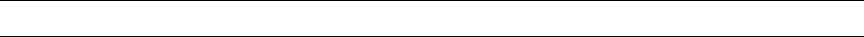
THE JASPERREPORTS ULTIMATE GUIDE
Property Name Former System Property Name
net.sf.jasperreports.compiler.class jasper.reports.compiler.clas
s
net.sf.jasperreports.compiler.xml.validatio
n
jasper.reports.compile.xml.v
alidation
net.sf.jasperreports.compiler.keep.java.fil
e
jasper.reports.compile.keep.
java.file
net.sf.jasperreports.compiler.classpath jasper.reports.compile.class
.path
net.sf.jasperreports.compiler.temp.dir jasper.reports.compile.temp
net.sf.jasperreports.crosstab.bucket.measur
e.limit
None
net.sf.jasperreports.default.font.name None
net.sf.jasperreports.default.font.size None
net.sf.jasperreports.default.pdf.font.name None
net.sf.jasperreports.default.pdf.encoding None
net.sf.jasperreports.default.pdf.embedded None
net.sf.jasperreports.ejbql.query.hint.* None
net.sf.jasperreports.ejbql.query.page.size None
net.sf.jasperreports.export.graphics2d.min.
job.size
None
net.sf.jasperreports.export.pdf.font.* None
net.sf.jasperreports.export.pdf.fontdir.* None
net.sf.jasperreports.export.pdf.force.lineb
reak.policy
None
net.sf.jasperreports.export.pdf.force.svg.s
hapes
None
net.sf.jasperreports.export.xml.validation jasper.reports.export.xml.va
lidation
net.sf.jasperreports.file.buffer.os.memory.
threshold
None
net.sf.jasperreports.hql.clear.cache None
net.sf.jasperreports.hql.field.mapping.desc
riptions
None
net.sf.jasperreports.hql.query.list.page.si
ze
None
net.sf.jasperreports.hql.query.run.type None
PAGE 272

THE JASPERREPORTS ULTIMATE GUIDE
net.sf.jasperreports.jdbc.fetch.size None
net.sf.jasperreports.properties None
net.sf.jasperreports.query.executer.factory
.*
None
net.sf.jasperreports.subreport.runner.facto
ry
None
net.sf.jasperreports.viewer.render.buffer.m
ax.size
None
net.sf.jasperreports.virtualizer.files
.delete.on.exit
None
The meaning of each property can be found in the related chapters of this guide.
In the future, more configuration properties will be supported by the JasperReports
library to reduce its reliance on hard-coded constant values for various internal settings.
PAGE 273
ADVANCED JASPERREPORTS
Previous chapters have presented the core functionality that most people will use when
working with the JasperReports library. However, some complex requirements of your
specific applications might force you to dig deeper into the JasperReports functionality.
The following sections provide a closer look at those aspects that can help you make
fuller use of the JasperReports library.
I
MPLEMENTING
D
ATA
S
OURCES
The JasperReports library comes with several default implementations of the
net.sf.jasperreports.engine.JRDataSource interface. This interface supplies the
report data when invoking the report-filling process, as explained in the previous
chapters of this book.
These default implementations let you generate reports using data from relational
databases retrieved through JDBC, from Java Swing tables, or from collections and
arrays of JavaBeans objects.
However, your application data might have a special structure or an organization that
prevents you from using any of the default implementations of the data source interface
that come with the library. In such situations, you will have to create custom
implementations for the net.sf.jasperreports.engine.JRDataSource interface to
wrap your special report data so that the reporting engine can understand and use it when
generating the reports.
Creating a custom implementation for the
net.sf.jasperreports.engine.JRDataSource interface is not very difficult since
you have to implement only two methods. The first one, the next() method, is called by
the reporting engine every time it wants the current pointer to advance to the next virtual
record in the data source. The other, the getFieldValue() method, is called by the
reporting engine with every iteration through the data source to retrieve the value for
each report field.
If your custom data source is also supposed to work with subreports that are placed
inside bands that cannot split due to the isSplitAllowed="false" property, you can
implement the JRRewindableDataSource interface. This interface contains an extra
method that lets the record pointer move back before the first virtual record in the data
source if the subreport needs to restart on a new page.
PAGE 274
THE JASPERREPORTS ULTIMATE GUIDE
C
USTOMIZING
V
IEWERS
The JasperReports library comes with built-in viewers that enable you to display the
reports stored in the library’s proprietary format or to preview your report templates
when you create them.
These viewers are represented by the following two classes:
net.sf.jasperreports.view.JasperViewer: Use this class to view generated
reports, either as in-memory objects or serialized objects on disk or even stored in
XML format.
net.sf.jasperreports.view.JasperDesignViewer: Use this class to preview
report templates, either in JRXML or compiled form.
However, these default viewers might not suit everybody’s needs. You may want to
customize them to adapt to certain application requirements. If you need to do this, be
aware that these viewers actually use other, more basic visual components that come
with the JasperReports library.
The report viewers mentioned previously use the visual component represented by the
net.sf.jasperreports.view.JRViewer class and its companions. It is in fact a
special javax.swing.JPanel component that is capable of displaying generated
reports. It can be easily incorporated into other Java Swing–based applications or
applets.
If the functionality of this basic visual component does not meet your needs, you can
adapt it by subclassing it. For example, to create an extra button on the toolbar of this
viewer, extend the component and add that button yourself in the new visual component
you obtain by subclassing.
This is shown in the /demo/samples/webapp sample, where the “Printer Applet”
displays a customized version of the report viewer with an extra button in the toolbar.
Another very important issue is that the default report viewer that comes with the library
does not know how to deal with document hyperlinks that point to external resources. It
deals only with local references by redirecting the viewer to the corresponding local
anchor.
However, JasperReports lets you handle the clicks made on document hyperlinks that
point to external documents. To do this, simply implement the
net.sf.jasperreports.view.JRHyperlinkListener interface and add an instance
of this listener class to register with the viewer component, using the
addHyperlinkListener() method exposed by the
net.sf.jasperreports.view.JRViewer class. By doing this, you ensure that the
viewer will also call your implementation of the gotoHyperlink() method in which
you handle the external references yourself.
There are two ways of rendering the current document page on the viewer component:
PAGE 275
THE JASPERREPORTS ULTIMATE GUIDE
Creating an in-memory buffered image and displaying that image
Rendering the page content directly to the Graphics2D context of the viewer
component
The first approach has the advantage of smoother scroll operations, since the page
content is rendered only once as an image, after which the scroll operations occur within
the view port of that image. The drawback is that at high zoom ratios, the image could
become so large that an out-of-memory error could occur.
The second approach avoids any potential memory problems at high zoom ratios by
rendering page content directly onto the view component, but this results in a drop of
performance that can be seen when scrolling the page.
Switching between the two rendering methods can be controlled by setting the
net.sf.jasperreports.viewer.render.buffer.max.size configuration property.
The value of this property represents the maximum size (in pixels) of a buffered image
that would be used by the JRViewer component to render a report page (the first
rendering technique). If rendering a report page requires an image larger than this
threshold (that is, image width × image height > maximum size), then the report page
will be rendered directly on the viewer component.
By default, this configuration property is set to 0, which means that only direct rendering
is performed, no matter what the zoom ratio.
U
SING
J
ASPER
R
EPORTS
IN
W
EB
E
NVIRONMENTS
Recent surveys indicate that JasperReports is usually used inside web-based applications
to render dynamic content.
When using JasperReports inside such applications, keep in mind how to handle report
templates, reference report resources, and deal with images when exporting to HTML.
A small web application that does these things is included as one of the samples. The
/demo/samples/webapp directory inside the project distribution package contains the
source files of a simple web application that uses JasperReports for rendering a report.
This report can be viewed in HTML and PDF format, or even directly as a JasperPrint
object using the built-in Swing viewer as an applet inside the browser.
C
OMPILING
R
EPORT
T
EMPLATES
Any Java application that needs reporting functionality can use the JasperReports library
in two ways:
To generate documents out of static report templates that get compiled at
development time and are distributed in the compiled form as part of the
application distribution files
To generate documents out of dynamically built or so-called ad hoc report
PAGE 276
THE JASPERREPORTS ULTIMATE GUIDE
templates that are the result of some user input at runtime
In the first case, *.jasper files containing compiled report templates are deployed as
resources inside the application distribution package, just as images or normal Java
*.class files are distributed and deployed. The compilation of the static report
templates should be part of the application build system, taking into account that the
library is shipped with a ready-to-use Ant task for bulk-compiling multiple report
template files at once.
The second scenario assumes that static report templates cannot be used, or at least are
subject to some runtime modifications based on user feedback. Runtime-created or
runtime-modified report templates must be compiled on the fly. Report compilation in a
web environment can be a challenge if JDK-based report compilers are used, because
they require a temporary working directory and an explicitly set classpath. However,
recent versions of JasperReports use the JDT-based compiler by default, which is both
faster and easier to use because it does not require any configuration. To use it, make
sure the jdt-compiler.jar file distributed with the JasperReports project source files
inside the /lib directory is part of the web application classpath.
D
EPLOYING
R
EPORT
T
EMPLATES
AND
R
ESOURCES
Report templates can reference other resources such as images, fonts, or other report
templates used as nested subreports. In any Java application, but especially inside web
applications where locating files on disk is more challenging, the best way to locate static
resources is by means of classpath. All the resources that need to be loaded using a
relative location at runtime should be part of the application’s classpath. Images, fonts,
and subreports should be referenced inside a report template using their relative location
within the classpath. By doing this, you ensure that links between those resources are
still valid regardless of how the application is actually deployed.
D
ELIVERING
I
MAGES
IN
HTML F
ORMAT
Since images cannot be embedded in the HTML output directly, but are supposed to be
retrieved by the browser from their specified public URL, a web application using
JasperReports for generating reports in HTML must be specially configured for the
JRHtmlExporter.
JasperReports is now shipped with a ready-to-use servlet implementation that can deliver
images from a JasperPrint document or a list of JasperPrint documents placed on
the HTTP session.
The HTML exporter can be configured so that all the images point to this servlet in their
URLs. To do this, supply the URL prefix to use for all the images as the value for the
IMAGES_URI exporter parameter.
PAGE 277
THE JASPERREPORTS ULTIMATE GUIDE
The image servlet is implemented by the
net.sf.jasperreports.j2ee.servlets.ImageServlet class. An example is in the
supplied /demo/samples/webapp sample inside the project distribution.
P
AGE
-
BY
-P
AGE
HTML V
IEWER
The JRHtmlExporter can be configured to export one page at a time. With the source
JasperPrint document kept on the HTTP session, an application can simulate a viewer
that allows users to view the document page by page, as we do with the built-in Swing
viewer, instead of viewing all the pages at the same time, one after the other.
The provided /demo/samples/webapp sample shows how such a simple HTML viewer
can be implemented inside a web application.
S
ENDING
PDF C
ONTENT
TO
THE
B
ROWSER
Although it can send binary PDF content directly into an output stream, the PDF exporter
must be used in combination with an in-memory java.io.ByteArrayOutputStream
when used inside a web application to send output to the browser on the client side. It
must measure the length of the binary output that it produces before even attempting to
send that output directly to the browser because some browsers need to know the size of
the binary content they will receive in order to work properly.
The downside is that you consume extra memory by temporarily storing PDF content
instead of sending it directly to the consumer.
A
PPLET
V
IEWER
If a web-based application is used only or mainly inside an intranet, and it is acceptable
to use Java applets for enhanced usability, generated reports can be viewed with the
built-in Swing viewer. The server application would no longer need to export the
JasperPrint objects to more popular formats such as HTML or PDF, but can instead
send the objects over the network in serialized form to an applet that can display them
natively.
Among the files available for download on the JasperReports web site is one called
jasperreports-x.x.x-applet.jar. This JAR file is smaller than the complete
jasperreports-x.x.x.jar because it contains only the class interfaces that the
viewer needs to display documents in the proprietary JasperPrint format, making it
more appropriate for an applet.
An applet making use of this smaller JAR file is in the supplied
/demo/samples/webapp sample provided with the project’s source files.
PAGE 278
THE JASPERREPORTS ULTIMATE GUIDE
E
XTENSIONS
S
UPPORT
The JasperReports functionality can be extended in various ways, but is usually done by
implementing public interfaces that the library already exposes.
The best example is with report data sources. Report data sources are instances of the
JRDataSource interface. In cases where reporting data is available in a custom format
which is not understood by the built-in data source implementations that the
JasperReports library comes with, the parent application needs to implement that
JRDataSource and thus teach the reporting engine how to iterate through that custom
data and how to get the values of the fields corresponding to each virtual record in that
virtual data table. By implementing the data source interface that JasperReports exposes,
the parent application as thus extended the library's functionality.
This is the case with other public interfaces that the library exposes, including, but not
limited to custom components, query executers, hyperlink producers, chart themes, font
bundles, etc.
In order to simplify the way JasperReports can be extended and the way those extensions
are deployed, or made available to a given JasperReports deployment, built-in support
for extensions was introduced in the library and then various features of the library
where made extension-friendly and thus transformed into extension points.
Simply put, what the extension support of JasperReports does, is to allow people to
implement the various interfaces that the library exposes through predefined extension
points and to put together all those implementation classes in single JAR, which can be
then added to the classpath of the application where JasperReports runs, making them all
available to that JasperReports running instance. The only requirement for the
construction of the JAR file is the presence of a
jasperreports_extension.properties file in its root package. This properties file
is used for describing the content of the JAR.
Basically, at runtime, the JasperReports engine will read this file and try to understand
what extensions where provided within the JAR, making them available to all interested
extension points.
E
XTENSION
R
EGISTRY
JasperReports looks for available extensions by loading all the
jasperreports_extension.properties files that it can find in the default package.
Note that many such files can be found, because although they are all having the same
name and being in the default Java package, they can actually sit in different JAR files
that are present in the application's classpath.
This special properties file should contain properties in the following format:
net.sf.jasperreports.extension.registry.factory.<registry_id>=<exte
nsion_registry_factory_class>
PAGE 279
THE JASPERREPORTS ULTIMATE GUIDE
Each such property gives the name of an extension registry factory class and also names
the extension registry (through the property's suffix). Some extension registry factories
make use of this suffix. For example, they could use this name of the extension registry
to look for other properties in the same file, properties that would help configure the
extension registry factory itself.
The extension registry factory should be an implementation of the
net.sf.jasperreports.engine.extensions.ExtensionsRegistryFactory
interface. It produces instances of the
net.sf.jasperreports.engine.extensions.ExtensionsRegistry interface,
based on the registry_id value (the suffix mentioned above) and the properties read
from the current jasperreports_extension.properties file.
The signature of the single method that this factory interface exposes is as follows:
ExtensionsRegistry createRegistry(String registryId,
JRPropertiesMap properties);
The extension registry obtained from the factory is able to return a list of actual
extension point implementations based on extension point class type.
For example, in JasperReports, query executers can be added as extensions in the form of
query executer bundles. The predefined query executer extension point in JasperReports
is represented by the QueryExecuterFactoryBundle interface, from which query
executer implementation are retrieved based on the query language name. The extension
registry implementation is expected to return a list of query executer factory bundles in
this case.
Another example of an extension point in JasperReports are the chart themes. They are
also expected to come in bundles, based on their name, so the associated extension point
interface for them is the ChartThemeBundle interface. In this case, the extension
registry implementation is expected to return a list of chart theme bundle instances.
A third example of an extension point is represented by the hyperlink producers. The
associated extension point interface is the JRHyperlinkProducerFactory interface
and thus the extension registry implementation should return a list of those.
More details about how to make use of extension support in JasperReports are given in
the respective chapters where specific extension points exposed by the library are
presented.
S
PRING
E
XTENSION
R
EGISTRY
F
ACTORY
JasperReports is shipped with a convenience implementation of the
ExtensionsRegistryFactory interface that can be used to load extensions from a
Spring bean XML file.
This convenience extension registry factory implementation is the
net.sf.jasperreports.extensions.SpringExtensionsRegistryFactory class
PAGE 280
THE JASPERREPORTS ULTIMATE GUIDE
and works by loading a Spring beans XML file and using beans of specific types as
extensions.
The factory requires a property named
net.sf.jasperreports.extension.<registry_id>.spring.beans.resource to
be present in the properties map passed to the createRegistry(String,
JRPropertiesMap) method. The value of this property must resolve to a resource name
which is loaded from the context class loader, and parsed as a Spring beans XML file.
Once the Spring beans XML file is loaded, this factory creates a
net.sf.jasperreports.extensions.SpringExtensionsRegistry instance which
will use the bean factory.
This Spring-based extension registry factory is used by the font extensions mechanism
described in the following section.
F
ONT
E
XTENSIONS
Among the various extension points that JasperReports exposes, there is one which
allows users to make use of fonts that are not available to the JVM at runtime in normal
circumstances.
Usually, in order to make a font file available to the JVM, one would need to install that
font file into the system, or make some configuration changes in the local JVM. But if
the application ends up being deployed on some other machine, the same font file
installation process has to be performed on that machine as well.
When designing reports, we are immediately faced with the selection of fonts to be used
by the various text fields present in the report template. Using fonts that are available
only on the local JVM where we design and test our reports poses the risk of those fonts
not being available on the system where the reports are actually generated at runtime.
When specified fonts are missing on a system, the JVM uses some default fonts as on-
the-fly replacements and these might have totally different properties and font metrics,
producing various side effects, including but not limited to chunks of text being cut from
the generated output.
This why it is so important for an application to control and make sure that the fonts used
in its reports are available at runtime on the machines on which the application is
running.
The best way to control fonts in JasperReports is to provide the font files as extensions to
the library. Basically, this involves putting True Type Font files in a JAR file, together
with an XML file that describes the content of the JAR and the various relationships
between the fonts and the locales.
JasperReports raises a JRFontNotFoundExceptions in the case where the font used inside
a report template is not available to the JVM as either as a system font or a font coming
from a JR font extension. This ensure that all problems caused by font metrics
PAGE 281
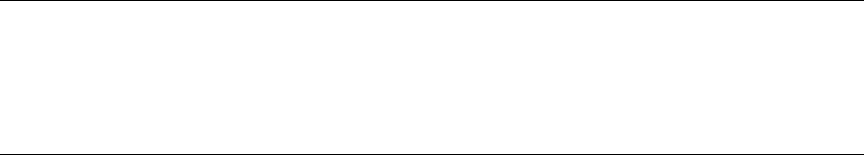
THE JASPERREPORTS ULTIMATE GUIDE
mismatches are avoided and we have an early warning about the inconsistency.
However, for backward compatibility reasons, this font runtime validation can be turned
off using the net.sf.jasperreports.awt.ignore.missing.font configuration
property, which can be employed either globally or at report level.
Note We strongly encourage people to use in their reports only fonts that are provided in font extensions.
This is the only way to be sure that the fonts will be available to the application when the reports are executed at
runtime. Using system fonts always brings the risk that the reports do not work properly when deployed on a
machine that does not have those fonts installed.
The font extension point in JasperReports is exposed as the
net.sf.jasperreports.engine.fonts.FontFamily public interface. Each font
family is made out of 4 font faces: normal, bold, italic and bolditalic. Only the normal
face is required in a font family. Font faces are described by the
net.sf.jasperreports.engine.fonts.FontFace interface. Besides the font faces,
a font family also supports certain locales and tells if it is able to simulate the bold style
and the italic style in PDF export, in case the corresponding font faces are missing from
its declaration.
JasperReports is shipped with convenience implementations for the above mentioned
interfaces, and it is highly unlikely that someone would ever need to implement them on
their own.
The best way to deploy font files as extensions is to rely on the Spring-based extension
registry factory shipped with JasperReports and make use of the default font interfaces as
shown in the following tutorial.
S
IMPLE
F
ONT
E
XTENSION
T
UTORIAL
The samples shipped with the JasperReports project distribution package under the
/demo/samples folder make use of two font families called DejaVu Sans and DejaVu
Serif. These are open source fonts from the http://dejavu-fonts.org project and
are made available to the samples as a font extension.
This font extension is found in the /demo/fonts folder of the JasperReports project
distribution package and consists of the following files:
jasperreports_extension.properties
This file is required by the JasperReports extension mechanism and describes the content
of any given extension. For more details about JasperReports extensions, please consult
the “Extensions Support” section, earlier in this chapter.
The first line in this particular properties file specifies that the built-in Spring-based
extension registry factory is used by the current extension:
PAGE 282
THE JASPERREPORTS ULTIMATE GUIDE
net.sf.jasperreports.extension.registry.factory.fonts=net.sf.jasper
reports.extensions.SpringExtensionsRegistryFactory
net.sf.jasperreports.extension.fonts.spring.beans.resource=fonts.xm
l
The second line gives the name of the Spring XML file required by this Spring-based
extension factory, containing the Spring bean definitions. For more details about this
extension registry factory, please read the “Extensions Support” section, as well.
fonts.xml
This Spring XML file contains the beans that are going to be loaded by the Spring-based
extension registry factory. As mentioned earlier, the font extension point in
JasperReports is expecting font families, so the beans in our Spring XML file are
instances of the convenience
net.sf.jasperreports.engine.fonts.SimpleFontFamily implementation of the
FontFamily interface and introduce two font families: the DejaVu Sans and the
DejaVu Serif.
<bean id="dejaVuSansFamily"
class="net.sf.jasperreports.engine.fonts.SimpleFontFamily">
<property name="name" value="DejaVu Sans"/>
<property name="normal" value="DejaVuSans.ttf"/>
<property name="bold" value="DejaVuSans-Bold.ttf"/>
<property name="italic" value="DejaVuSans-Oblique.ttf"/>
<property name="boldItalic" value="DejaVuSans-BoldOblique.ttf"/>
<property name="pdfEncoding" value="Identity-H"/>
<property name="pdfEmbedded" value="true"/>
</bean>
<bean id="dejaVuSerifFamily"
class="net.sf.jasperreports.engine.fonts.SimpleFontFamily">
<property name="name" value="DejaVu Serif"/>
<property name="normal" value="DejaVuSerif.ttf"/>
<property name="bold" value="DejaVuSerif-Bold.ttf"/>
<property name="italic" value="DejaVuSerif-Italic.ttf"/>
<property name="boldItalic" value="DejaVuSerif-BoldItalic.ttf"/>
<property name="pdfEncoding" value="Identity-H"/>
<property name="pdfEmbedded" value="true"/>
</bean>
Notice how font families are specifying a name and their different faces. The name and
the normal face are both required, while the other properties are optional.
The name of the family is required because this is the value that gets used as the
fontName attribute of a text element or a style in the report template. The fontName
together with the isBold and isItalic attributes of the text field or style in the report
help to locate and load the appropriate font face from the family. In case a particular font
PAGE 283
THE JASPERREPORTS ULTIMATE GUIDE
face is not present or declared in the family whose name was used, then the normal font
face is used instead and this makes the normal face mandatory in a font family.
Font files usually support only some languages and this is why the font families can
specify the list of locales that they support. In the example above, no locale was
specified, meaning that the DejaVu Sans and the DejaVu Serif families would apply
to all locales (which is not true, but the JasperReports samples that use this font
extension do not make use of languages that are not supported by this font families, so
we did not bother to filter on supported locales).
However, locale support in font families is extremely important in cases where font
families having the same name are made of different TTF files supporting different
locales.
A very good example is of people using the same fontName value inside their reports
that sometimes are generated in Chinese and other times in Japanese. They would use a
set of TTF files that support Chinese and another set of TTF files that support Japanese.
With them, they would create two font families having the same fontName name, and
specify Chinese as supported locale for the first one and Japanese for the second. This
way, depending on the runtime locale, the appropriate font family would be selected,
with the appropriate TTF files for that locale, although at design time the fontName
attribute was the same for all text fields, regardless of locale.
Below is the extract from a fonts.xml file that would declare a DejaVu Serif font
family supporting only English and German:
<bean id="dejaVuSerifFamily"
class="net.sf.jasperreports.engine.fonts.SimpleFontFamily">
<property name="name" value="DejaVu Serif"/>
<property name="locales">
<set>
<value>en_US</value>
<value>de_DE</value>
</set>
</property> <property name="normal" value="DejaVuSerif.ttf"/>
<property name="bold" value="DejaVuSerif-Bold.ttf"/>
<property name="italic" value="DejaVuSerif-Italic.ttf"/>
<property name="boldItalic" value="DejaVuSerif-BoldItalic.ttf"/>
<property name="pdfEncoding" value="Identity-H"/>
<property name="pdfEmbedded" value="true"/>
</bean>
For more details about deploying fonts as extensions, you can take a look at the
/demo/samples/fonts sample provided with the JasperReports project distribution
package, which adds one more font extension for another open source font called
Gentium.
PAGE 284
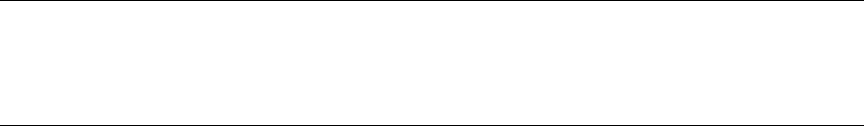
THE JASPERREPORTS ULTIMATE GUIDE
Note Since we now encourage people to use fonts from extensions, the PDF-related attributes available at
text element level and style level, as explained in “Report Elements“ on page 114, are somewhat deprecated,
because they can be specified globally inside the font family declaration.
C
USTOM
C
OMPONENTS
The purpose of this feature is to allow users to extend the functionality of the
JasperReports engine by plugging-in custom-made visual components that would take
data as input and produce content that is embedded into the resulting documents. Custom
made components can be anything from simple barcodes to tables, and professional
charting packages.
The custom component support is relying on two other major features of the
JasperReports library: extension support and generic elements. Both are described in
separate sections of this document and you need to be familiar with them before delving
into custom components.
A custom component is a custom report element that has a defined structure and
produces some output in generated reports, just like usual report elements do.
Just like a normal chart element in a report template will produce an image element in
the generated document, or just like a crosstab element present in the report template will
produce a series of frames and text fields that makes up a tabular structure in the
generated documents, generic custom components declared in a report template could
generate any combination of simple elements and generic elements as the output of their
built-in calculation and layout logic.
Custom components are supposed to come in bundles. A component bundle is a package
comprising of one or several components that share the same XML namespace and
schema. For example, a chart component bundle can contain multiple chart components,
one for each type of chart (pie chart component, bar chart component and so on).
C
USTOM
C
OMPONENT
U
SE
C
ASES
E
XAMPLES
In the first use case example, we consider a JasperReports user that wants to replace the
JFreeChart library (bundled with JasperReports by default for the built-in charting
support) with some other charting package.
Following are the few steps required to achieve it:
A new component bundle is developed. The bundle can contain several
components, that is, one per chart type.
An XML schema for the chart components is designed.
The schema uses a namespace reserved for the chart component implementation.
PAGE 285
THE JASPERREPORTS ULTIMATE GUIDE
A Java object model is designed for the chart components.
Chart components can (optionally) use report subdatasets to produce data.
The component implementation produces
net.sf.jasperreports.engine.JRPrintImage instances when the report is
filled. The images can use a custom image renderer
(net.sf.jasperreports.engine.JRRenderable) implementation.
The developed component code is bundled into a JAR and placed on the
application's classpath.
Report designers can now embed custom charts into JRXMLs.
C
USTOM
C
OMPONENT
I
MPLEMENTATION
O
VERVIEW
A typical implementation of a custom component would involve the following:
A jasperreports_extension.properties resource which registers an
extension factory that reads a Spring beans file.
2) The Spring beans file that includes one or more beans of type
net.sf.jasperreports.engine.component.ComponentsBundle. Most of the
time the default implementation
net.sf.jasperreports.engine.component.DefaultComponentsBundle is
used.
A component bundle includes:
A XML parser object which implements
net.sf.jasperreports.engine.component.ComponentsXmlParser. The
default
net.sf.jasperreports.engine.component.DefaultComponentXmlParser
implementation can be used in most cases. An XML parser provides:
* A namespace to be used for the component bundle.
* An XML schema to validate component XML fragments. The XML schema is
given as both a public location where it can be accessed, and as an internal
resource which will be used when parsing reports.
* A net.sf.jasperreports.engine.component.XmlDigesterConfigurer
implementation which registers XML digester rules that are used to transform
at JRXML parse time component XML fragments into Java objects. In many
cases, new digester rule classes need to be written.
One or more component managers,
net.sf.jasperreports.engine.component.ComponentManager
implementations, usually instances of
net.sf.jasperreports.engine.component.DefaultComponentManager. A
component manager is an entry point through which the handlers for a single
component type can be accessed. It contains:
PAGE 286
THE JASPERREPORTS ULTIMATE GUIDE
* A component compiler
(net.sf.jasperreports.engine.component.ComponentCompiler
implementation) that handles a component instance during report compile. It
contains methods to collect report expressions from a component instance, to
validate such a component and to create a component object that is included in
the compiled report.
* A component XML writer
(net.sf.jasperreports.engine.component.ComponentXmlWriter
implementation) which is responsible for producing a XML representation of
component instances.
* A factory of component fill instances,
net.sf.jasperreports.engine.component.ComponentFillFactory
implementation.
* Such a factory would produce custom
net.sf.jasperreports.engine.component.FillComponent instances. A
fill component object is responsible for managing a component at fill time. A
typical implementation would evaluate a set of expressions and use the results
to create a print element to be included in the generated report.
If the component needs to generate an output elements that do not fall into the types
built into JasperReports (such as texts/images), the component can produce generic
print elements.
To handle such generic elements at export time, custom generic element handler
implementations need to be written, as explained in “Report Elements“ on page
114.
If the component implementation generates charts, or, more generically, if it needs
to collect data from several records in the report dataset or from subdatasets, the
component object model will contain classes derived from abstract JasperReports
element dataset classes. These classes offer the infrastructure required to collect
data from report datasets.
More specifically, the following classes would be extended by the component
implementation:
* net.sf.jasperreports.engine.design.JRDesignElementDataset, for
the report design/JRXML parsing stage.
* net.sf.jasperreports.engine.base.JRBaseElementDataset, to be
included in compiled reports.
* net.sf.jasperreports.engine.fill.JRFillElementDataset, to be
used at fill time.
When implementing custom components, the most helpful information can be found in
the form of JasperReports API Javadoc and samples. The following samples found in the
PAGE 287
THE JASPERREPORTS ULTIMATE GUIDE
/demo/samples folder of the JasperReports project distribution package show custom
components:
Barbecue: A sample that illustrates the use of the Barbecue component built into
JasperReports.
Barcode4j: A sample that displays barcodes using the Barcode4j component built
into JasperReports.
jchartscomponent: A chart component implementation that outputs axis charts
generated by the jCharts library (http://jcharts.sf.net).
openflashchart: A chart component that outputs Open Flash Charts in HTML
reports (http://teethgrinder.co.uk/open-flash-chart-2/).
S
IMPLE
B
ARCODE
C
OMPONENT
T
UTORIAL
We are going to explore the Barbecue component built into JasperReports and describe
the steps required to write this custom component implementation. The paths of the files
mentioned in this section are relative to the root of the JasperReports source package.
The Java classes that we are going to mention belong to the
net.sf.jasperreports.components.barbecue package and the source files are
located under the /src folder.
First, we need to design the XML schema that we will use for barcode elements. The
schema can be found in
src/net/sf/jasperreports/components/components.xsd. It uses
http://jasperreports.sourceforge.net/jasperreports/components as target
namespace. It includes a definition of a barbecue XML element whose type extends
jr:componentType (where jr is a prefix defined for the
http://jasperreports.sourceforge.net/jasperreports namespace) and which
can substitute a jr:component element. Given this definition, the barbecue element
can be used as a report component.
The element includes an expression that will provide the text to be encoded as a barcode,
as well as attributes that specify the barcode type and whether the text is to be rendered
as part of the barcode image:
<element name="barbecue" substitutionGroup="jr:component">
<complexType>
<complexContent>
<extension base="jr:componentType">
<sequence>
<element ref="bc:codeExpression">
<complexType mixed="true"/>
</element>
</sequence>
<attribute name="type" use="required">
...
</attribute>
PAGE 288
THE JASPERREPORTS ULTIMATE GUIDE
<attribute name="drawText" use="optional" default="true"
type="boolean"/>
</extension>
</complexContent>
</complexType>
</element>
We also need a Java object model that mirrors the XML schema. This will be composed
of the BarbecueComponent interface which extends the
net.sf.jasperreports.engine.component.Component interface and contains
fields that match the barbecue XML element properties. We will use the default
implementation of the Barbecue component interface called
StandardBarbecueComponent:
public class StandardBarbecueComponent implements
BarbecueComponent, Serializable
{
private String type;
private boolean drawText = true;
private JRExpression codeExpression;
...
}
Now we need to take care of the transformations of XML fragments to Java objects and
back.
Parsing an XML fragment into a corresponding Java object is done by writing a class
that defines Commons Digester rules that apply to the barbecue XML elements.
JasperReports uses the
net.sf.jasperreports.components.ComponentsXmlHandler class for this
operation. The class registers rules as the following:
String barcodePattern = "*/componentElement/barbecue";
digester.addObjectCreate(barcodePattern,
StandardBarbecueComponent.class);
Producing XML fragments from a BarbecueComponent object is the task of the
writeToXml method of the same class. The method receives a component instance and
an XML report writer and outputs to the writer the XML fragment that corresponds to
the component.
We will now write the code that manages barcode components during report
compilation. At report compilation time, custom components need to be validated,
expressions need to be collected from them and component instances have to be
generated for inclusion in compiled reports. The BarbecueCompiler class contains
three methods that take care of these tasks. The verify method checks that the barcode
expression and type have been specified (and logs broken rule errors if the component is
not valid), the collectExpressions method collects the expression embedded into the
PAGE 289
THE JASPERREPORTS ULTIMATE GUIDE
component, and the toCompiledComponent method creates a barcode object which
includes the compiled expression instance obtained from
net.sf.jasperreports.engine.base.JRBaseObjectFactory (which is an object
factory that produces object instances for compiled reports).
As report compilation has been covered, we go on to the next phase in a report's life
cycle, namely report fill. At fill time, we need to get a barcode component instance as
designed in a report template, collect dynamic data from the report data set and produce
an element that will get included in the generated report. This is the job of a class that
implements the net.sf.jasperreports.engine.component.FillComponent
interface, and we will name our implementation BarbecueFillComponent. Fill
component instances are created by a factory class called BarbecueFillFactory.
The BarbecueFillComponent class extends the abstract
net.sf.jasperreports.engine.component.BaseFillComponent class that
provides basic functionality for component fill implementations. The class includes
methods that are called by the engine at different stages during the fill process.
The evaluate method evaluates the barcode expression and stores the result in a class
member which is going be used later in the process:
public void evaluate(byte evaluation) throws JRException
{
code = (String) fillContext.evaluate(
barcodeComponent.getCodeExpression(), evaluation);
}
The prepare method allows the fill component to decide whether it will produce an
output element, and whether it needs to stretch the space assigned at design time for the
element in order to fit the generated output. The fill barcode implementation checks
whether the barcode expression has yielded a non null result and specifies in this case
that it will produce a print element that does not stretch; otherwise it specifies that it will
not produce an output element:
public FillPrepareResult prepare(int availableHeight)
{
return code == null ? FillPrepareResult.NO_PRINT_NO_OVERFLOW
: FillPrepareResult.PRINT_NO_STRETCH;
}
Before implementing the fill method which will actually produce the report element that
will get included in the filled report, we get to the point where we need to come up with
what we want to include in the generated report. Barcodes can be rendered as images, so
writing an image renderer that knows how to draw a barcode would do the job. Thus we
write the BarbecueRenderer class which is a SVG renderer that uses the Barbecue API
to draw a barcode.
Now that we have the barcode image renderer, we can write the fill method of
BarbecueFillComponent which will create images that use this renderer. The method
PAGE 290
THE JASPERREPORTS ULTIMATE GUIDE
uses the evaluated barcode expression and the barcode component attributes to create a
barcode renderer:
BarcodeInfo barcodeInfo = new BarcodeInfo();
barcodeInfo.setType(barcodeComponent.getType());
barcodeInfo.setCode(code);
barcodeInfo.setDrawText(barcodeComponent.isDrawText());
...
Barcode barcode = providers.createBarcode(barcodeInfo);
BarbecueRenderer renderer = new BarbecueRenderer(barcode);
Then an image element object is created. The image element uses a template image
object to store common attributes and the barcode renderer is set as image renderer:
JRTemplatePrintImage image = new
JRTemplatePrintImage(templateImage);
image.setX(element.getX());
...
image.setRenderer(renderer);
We have all the code required to handle barcode components and we need to put it all
together into a component package. Components are registered as JasperReports
extensions, and we will use a hard coded extension factory for our component. We will
write a class that implements
net.sf.jasperreports.extensions.ExtensionsRegistryFactory and returns
our component implementation as extension. In the JasperReports source, this class is
net.sf.jasperreports.components.ComponentsExtensionsRegistryFactory.
The class creates a component manager object which glues handler classes used for
report compilation and filling. Component transformations between JRXML and object
model are the responsibility of an XML handler object, which also specifies the XML
namespace and schema for the component.
To register the component extension, we will need to write a
jasperreports_extension.properties file and put it as a resource at the root of our
class folder. The file contains a property that registers our extension factory:
net.sf.jasperreports.extension.registry.factory.components=net.sf.j
asperreports.components.ComponentsExtensionsRegistryFactory
To wrap everything up, the classes need to be compiled and packaged into a JAR file
together with the rest of the resources used by the code. Alternatively, we can place on
the classpath a directory that contains the compiled classes and resources.
To pick the fruits of our labor, we will write a sample report that contains a barcode
component. The component report element will look like this:
<componentElement>
<reportElement x="0" y="100" width="400" height="50"/>
<comp:barcode
PAGE 291
THE JASPERREPORTS ULTIMATE GUIDE
xmlns:comp="http://jasperreports.sourceforge.net/jasperreports/
components"
xsi:schemaLocation="http://jasperreports.sourceforge.net/jasper
reports/components
http://jasperreports.sourceforge.net/xsd/components.xsd"
type="Code128">
<comp:codeExpression>"JasperReports"</comp:codeExpression>
</comp:barcode>
</componentElement>
The barcode component is wrapped in a componentElement report element that also
includes common element attributes such as position and size. The component itself uses
the namespace we have chosen for our implementation, and specifies the barcode type
and code expression.
PAGE 292
THE JASPERREPORTS ULTIMATE GUIDE
INDEX
3D effects
on plots.................................................................................................................................................... 189
addHyperlinkListener() method............................................................................................................................275
addListener() method.............................................................................................................................................23
afterGroupInit().....................................................................................................................................................230
afterPageExport() method....................................................................................................................................242
afterPageInit().......................................................................................................................................................230
afterReportInit()....................................................................................................................................................230
anchorNameExpression tag.................................................................................................................................155
anchors.................................................................................................................................................................155
ant -p command........................................................................................................................................................4
Ant build tool.............................................................................................................................................................3
Ant tasks
for compiling reports............................................................................................................................ 15, 16
viewDesign.................................................................................................................................................. 8
Apache Foundation..................................................................................................................................................3
API overview
net.sf.jasperreports.engine.data.JasperExportManger class....................................................................37
net.sf.jasperreports.engine.data.JasperFillManager class........................................................................36
net.sf.jasperreports.engine.data.JasperPrintManger class ......................................................................37
net.sf.jasperreports.engine.data.JasperRunManger class........................................................................37
net.sf.jasperreports.engine.data.JRAbstractScriptlet class.......................................................................36
net.sf.jasperreports.engine.data.JRBeanArrayDataSource......................................................................35
net.sf.jasperreports.engine.data.JRDefaultScriptlet class.........................................................................36
net.sf.jasperreports.engine.data.JREmptyDataSource.............................................................................35
net.sf.jasperreports.engine.data.JRXmlDataSource.................................................................................35
net.sf.jasperreports.engine.JRDataSource...............................................................................................34
net.sf.jasperreports.engine.JRResultSetDataSource................................................................................35
net.sf.jasperreports.engine.util.JRLoader class........................................................................................38
net.sf.jasperreports.engine.util.JRSaver class..........................................................................................38
net.sf.jasperreports.engine.xml.JRPrintXmlLoader class..........................................................................39
net.sf.jasperreports.engine.xml.JRXmlLoader class.................................................................................38
net.sf.jasperreports.view.JasperDesignViewer class................................................................................38
net.sf.jasperreports.view.JasperViewer class...........................................................................................38
net.sf.jasperreports.view.JRViewer class..................................................................................................37
net.sf.jasperreports.engine.JasperCompileManager................................................................................34
applet viewer........................................................................................................................................................278
PAGE 293
THE JASPERREPORTS ULTIMATE GUIDE
Area plots.............................................................................................................................................................190
asperDesign objects...............................................................................................................................................10
asynchronous report filling................................................................................................................................22, 23
AsynchronousFillHandle.createHandle() methods.................................................................................................23
ava.sql.PreparedStatement.cancel() method.........................................................................................................83
ava.text.DecimalFormat syntax..............................................................................................................................75
ava.util.ResourceBundle object............................................................................................................................233
Average variable...................................................................................................................................................101
AWT......................................................................................................................................................................244
Axis format plots...........................................................................................................................................196, 197
axis labels
Bar plots.................................................................................................................................................. 188
Line plots................................................................................................................................................. 189
backcolor attribute........................................................................................................................................116, 186
background color
Meter plots............................................................................................................................................... 194
XLS documents....................................................................................................................................... 267
background section..............................................................................................................................................109
backgroundAlpha attribute....................................................................................................................................186
band content.........................................................................................................................................................105
band height...........................................................................................................................................................106
band split
preventing................................................................................................................................................ 106
Bar 3D plots..........................................................................................................................................................188
Bar plots...............................................................................................................................................................188
Barcode component.............................................................................................................................................218
barcodes
Barbecue................................................................................................................................................. 218
tutorial.............................................................................................................................................................................................................. 288
Barbeque................................................................................................................................................. 218
Barcode4J............................................................................................................................................... 220
batch mode exporting...........................................................................................................................................235
BeanShell library....................................................................................................................................................13
BeanShell scripting library................................................................................................................................11, 58
beforeGroupInit()..................................................................................................................................................230
beforePageInit()....................................................................................................................................................230
beforeReportInit().................................................................................................................................................230
BETWEEN_PAGES_HTML exporter parameter..................................................................................................259
BETWEEN_PAGES_TEXT parameter.................................................................................................................269
binary exporters....................................................................................................................................................236
BLOB columns........................................................................................................................................................69
bookmarks............................................................................................................................................................155
PAGE 294
THE JASPERREPORTS ULTIMATE GUIDE
bookmarks, PDF...................................................................................................................................................249
boolean cancelQuery() method..............................................................................................................................82
boolean getBooleanProperty(String key) method.................................................................................................271
boolean supportsQueryParameterType(String className) method......................................................................82
border attribute.....................................................................................................................................................150
border styles.........................................................................................................................................................150
borderColor attribute.............................................................................................................................................150
box elements
border color............................................................................................................................................. 150
padding.................................................................................................................................................... 150
Bubble plots..................................................................................................................................................190, 191
bucket expressions...............................................................................................................................................205
bucketExpression tag...........................................................................................................................................206
buckets
sort order................................................................................................................................................. 206
build.xml file..............................................................................................................................................................4
built-in variables............................................................................................................................................103, 104
calculations
with variables................................................................................................................................... 100, 102
calculator object......................................................................................................................................................58
cancellFill() method................................................................................................................................................23
Candlestick plots..........................................................................................................................................192, 193
cascading report styles...........................................................................................................................................51
category datasets.................................................................................................................................................179
category expression.............................................................................................................................................179
categoryAxisLabelExpression tag........................................................................................................................189
cells
background color..................................................................................................................................... 214
Chapter 10, Report Elements...............................................................................................................................157
Chapter 13, Charts...............................................................................................................................................201
Chapter 6, API Overview........................................................................................................................................39
Chapter 7, Report Template Structure...................................................................................................................40
Chapter 8, Reporting Data....................................................................................................................................104
character encoding...............................................................................................................................................130
CHARACTER_ENCODING parameter.................................................................................................................236
CHARACTER_HEIGHT parameter......................................................................................................................269
CHARACTER_WIDTH parameter........................................................................................................................269
character-oriented exporter..................................................................................................................................236
chart customization...............................................................................................................................................175
chart datasets.......................................................................................................................................................176
filtering data............................................................................................................................................. 177
PAGE 295
THE JASPERREPORTS ULTIMATE GUIDE
overview.................................................................................................................................. 176, 177, 178
resetting and incrementing......................................................................................................................177
Time Period............................................................................................................................................. 181
Value....................................................................................................................................................... 184
chart plots.............................................................................................................................................185, 189, 191
chart plots
label rotation............................................................................................................................................ 186
orientation................................................................................................................................................ 186
overview.......................................................................................................................................... 185, 187
series colors............................................................................................................................................ 186
transparency............................................................................................................................................ 186
charts
properties of.....................................................................................................................................173, 175
customizer............................................................................................................................................... 175
evaluation................................................................................................................................................ 174
legend...................................................................................................................................................... 175
titles......................................................................................................................................................... 174
types of
Area.................................................................................................................................................................................................................. 199
Bar.................................................................................................................................................................................................................... 197
Bar 3D.............................................................................................................................................................................................................. 198
Bubble.............................................................................................................................................................................................................. 199
Candlestick....................................................................................................................................................................................................... 200
High-Low-Open-Close..................................................................................................................................................................................... 200
Line.................................................................................................................................................................................................................. 198
Meter................................................................................................................................................................................................................ 200
Multi-axis.......................................................................................................................................................................................................... 200
Pie.................................................................................................................................................................................................................... 197
Pie 3D.............................................................................................................................................................................................................. 197
Scatter Plot charts............................................................................................................................................................................................ 199
Stacked Area................................................................................................................................................................................................... 199
Stacked Bar...................................................................................................................................................................................................... 198
Stacked Bar 3D................................................................................................................................................................................................ 198
Thermometer................................................................................................................................................................................................... 200
Time Series...................................................................................................................................................................................................... 200
XY Bar.............................................................................................................................................................................................................. 198
XY charts.......................................................................................................................................................................................................... 199
types of supported................................................................................................................................... 172
class attribute
parameters................................................................................................................................................61
classes
with expressions........................................................................................................................................ 56
clause functions......................................................................................................................................................80
cleanup() method....................................................................................................................................................31
column count property............................................................................................................................................43
column footer placement........................................................................................................................................46
column footer section...........................................................................................................................................108
column group headers..........................................................................................................................................209
column groups......................................................................................................................................208, 209, 210
column groups
names...................................................................................................................................................... 208
PAGE 296
THE JASPERREPORTS ULTIMATE GUIDE
column header section.........................................................................................................................................108
column names........................................................................................................................................................76
COLUMN_COUNT variable..................................................................................................................................103
COLUMN_NUMBER variable...............................................................................................................................103
columnBreakOffset attribute.................................................................................................................................203
columnCount attribute............................................................................................................................................45
columnSpacing attribute.........................................................................................................................................45
columnTotalGroup attribute..................................................................................................................................214
columnWidth attribute.............................................................................................................................................45
comma....................................................................................................................................................................75
compilation process
reports....................................................................................................................................................... 10
compileReport() method.........................................................................................................................................11
conditional expressions..........................................................................................................................................59
conditional operator................................................................................................................................................59
conditional styles..............................................................................................................................................51, 52
configuration files..................................................................................................................................................271
configuration properties........................................................................................................................................271
connection parameters
for MDX query executor.............................................................................................................................87
XMLA......................................................................................................................................................... 92
Count variable......................................................................................................................................................101
Cp1252 encoding.................................................................................................................................................129
createURLStreamHandler(String protocol) method................................................................................................66
crosstabCell tag....................................................................................................................................................214
crosstabHeaderCel tag.........................................................................................................................................214
crosstabs....................................................................................................................................................................
built-in total variables....................................................................................................................... 211, 212
cells 213, 215
data grouping.................................................................................................................................. 205, 209
datasets................................................................................................................................................... 204
overview.......................................................................................................................................... 202, 203
parameters...................................................................................................................................... 203, 204
percentage calculations........................................................................................................................... 211
repeating rows......................................................................................................................................... 202
run direction............................................................................................................................................. 203
CSV (comma-separated value) data sources...................................................................................................75, 76
CSV exporters......................................................................................................................................................242
custom components.............................................................................................................................................285
custom implementations.......................................................................................................................................274
custom incrementers............................................................................................................................................166
CVS exporter........................................................................................................................................................268
PAGE 297
THE JASPERREPORTS ULTIMATE GUIDE
data
reporting.............................................................................................................................................. 20, 21
data expression....................................................................................................................................................183
data filters.............................................................................................................................................................104
data grouping........................................................................................................................................................109
data mapping....................................................................................................................................................88, 89
data source
empty......................................................................................................................................................... 45
retrieving data from....................................................................................................................................68
data source provider.........................................................................................................................................77, 78
data sources
default implentation................................................................................................................................. 274
empty......................................................................................................................................................... 76
JDBC......................................................................................................................................................... 68
map-based................................................................................................................................................. 71
TableModel................................................................................................................................................71
XML 72, 73, 75
XMLA......................................................................................................................................................... 92
data types
in CSV files................................................................................................................................................ 76
dataset runs..................................................................................................................................................170, 171
datasetRun tag.....................................................................................................................................................177
datasets
main............................................................................................................................................... …......169
dataSource() method..............................................................................................................................................72
dataSource(String selectExpression) method........................................................................................................72
DBC connection objects.........................................................................................................................................20
default report style..................................................................................................................................................51
delimiter..................................................................................................................................................................75
depth factor
Pie 3D plots............................................................................................................................................. 187
detail cells.............................................................................................................................................................214
detail section.........................................................................................................................................................108
direction attribute..................................................................................................................................................140
DISPLAY_PAGE_DIALOG parameter.................................................................................................................247
DISPLAY_PRINT_DIALOG parameter.................................................................................................................247
DistinctCount variable...........................................................................................................................................101
DK 1.3–compatible report compiler........................................................................................................................12
DocPrintJob..........................................................................................................................................................246
documents
exporting..........................................................................................................................234, 245, 257, 260
font mappings.................................................................................................................................. 243, 244
Graphics2D exporter............................................................................................................................... 244
grid-based layout............................................................................................................................. 242, 243
input 235
PAGE 298
THE JASPERREPORTS ULTIMATE GUIDE
Java Print Service exporter..................................................................................................................... 246
output....................................................................................................................................................... 236
PDFs........................................................................................................................................247, 248, 251
plain text.................................................................................................................................................. 269
progress monitoring......................................................................................................................... 241, 242
RTF exporter........................................................................................................................................... 256
DTD file location
overriding................................................................................................................................................. 258
DTD files
external...................................................................................................................................................... 41
internal....................................................................................................................................................... 40
DTD references......................................................................................................................................................40
DTD_LOCATION exporter parameter..................................................................................................................258
EJB 3.0 persistent entities data..............................................................................................................................93
ellipses..................................................................................................................................................................141
embedded PDF fonts............................................................................................................................................130
emulators..................................................................................................................................................................3
encoding types
JRXML................................................................................................................................................. 41, 42
END_PAGE_INDEX parameter............................................................................................................................236
error messages.........................................................................................................................................................3
escape syntax
for expression tokens................................................................................................................................ 58
evaluationGroup attribute.....................................................................................................................................174
evaluationTime attribute.......................................................................................................132, 133, 146, 147, 174
exporter parameters.....................................................................................................................................235, 236
for encryption........................................................................................................................................... 249
exporters
CSV......................................................................................................................................................... 268
DOCX...................................................................................................................................................... 256
graphics................................................................................................................................................... 244
HTML....................................................................................................................................................... 258
input......................................................................................................................................................... 235
ODS......................................................................................................................................................... 268
ODT......................................................................................................................................................... 267
output....................................................................................................................................................... 236
parameters...................................................................................................................................... 234, 235
PDF......................................................................................................................................................... 247
plain text.................................................................................................................................................. 269
PPTX....................................................................................................................................................... 267
RTF.......................................................................................................................................................... 256
XML......................................................................................................................................................... 257
exportReport() method.........................................................................................................................................234
expressions............................................................................................................................................................56
subreport................................................................................................................................................. 162
extensions............................................................................................................................................................279
factory class
for incrementer instance.......................................................................................................................... 166
PAGE 299
THE JASPERREPORTS ULTIMATE GUIDE
field delimiter..........................................................................................................................................................75
field mapping
JPA data source........................................................................................................................................ 95
MDX queries..............................................................................................................................................87
Mondrian data sources......................................................................................................87, 88, 89, 90, 91
field mapping syntax...............................................................................................................................................90
field mappings
Mondrian data source.......................................................................................................................... 92, 93
XMLA data source............................................................................................................................... 92, 93
FIELD_DELIMITER parameter.............................................................................................................................268
fieldDescription element.........................................................................................................................................72
fields
sort............................................................................................................................................................. 98
file virtualizer...........................................................................................................................................................31
File.deleteOnExit()..................................................................................................................................................31
fill attribute............................................................................................................................................................140
fillReportXXX() methods.......................................................................................................................................163
First variable.........................................................................................................................................................102
font mappings
exporting.......................................................................................................................................... 248, 256
of HTML documents................................................................................................................................................................................ 260, 261
font names............................................................................................................................................................126
font size................................................................................................................................................................127
font size correction...............................................................................................................................................266
font styles.............................................................................................................................................................127
FONT_MAP exporter parameter...................................................................................................244, 248, 256, 266
FONT_NAME exporter parameter........................................................................................................................260
fontName attribute................................................................................................................127, 128, 248, 256, 260
fonts
rendering as shapes........................................................................................................................251, 252
FORCE_LINEBREAK_POLICY parameter..........................................................................................................250
forecolor attribute..................................................................................................................................................116
formatFactoryClass attribute............................................................................................................................47, 66
frames...........................................................................................................................................................156, 157
functions
built-in........................................................................................................................................................ 59
generated reports
exporting.............................................................................................................................................. 28, 29
printing................................................................................................................................................. 27, 28
saving and loading.....................................................................................................................................24
viewing................................................................................................................................................. 25, 26
getElementByKey(String) method........................................................................................................................115
getFieldValue() method..................................................................................................................................21, 274
gotoHyperlink() method........................................................................................................................................275
PAGE 300
THE JASPERREPORTS ULTIMATE GUIDE
governor threshold................................................................................................................................................213
graphic elements..................................................................................................................................................114
border style.............................................................................................................................................. 140
images.....................................................................................................................................142, 145, 146
lines 140
rectangles................................................................................................................................................ 141
suppressing repeating values.................................................................................................................. 118
Graphics2D exporter............................................................................................................................................248
Graphics2D exporters...........................................................................................................................................242
Groovy language....................................................................................................................................................10
Groovy scripting language......................................................................................................................................56
group footers........................................................................................................................................................111
group headers......................................................................................................................................................111
groupExpression tag...............................................................................................................................................56
GroupName_Count variable.................................................................................................................................104
headerPosition attribute................................................................................................................................208, 209
headless AWT toolkit................................................................................................................................................3
headless environment..............................................................................................................................................3
height attribute......................................................................................................................................................209
HIBERNATE_SESSION parameter........................................................................................................................84
high expression....................................................................................................................................................183
High-Low datasets................................................................................................................................................183
High-Low plots......................................................................................................................................................192
horizontal filling order.............................................................................................................................................21
horizontal lines......................................................................................................................................................140
HQL queries
execution of............................................................................................................................................... 85
field mapping............................................................................................................................................. 86
parameters.......................................................................................................................................... 84, 85
HSQLDB demo database.........................................................................................................................................4
HTML documents
background color..................................................................................................................................... 261
element alignment...................................................................................................................................258
flow-oriented output................................................................................................................................. 259
images in................................................................................................................................................. 262
HTML exporter..............................................................................................................................................258, 261
HTML exporters....................................................................................................................................................242
HTML format
images in................................................................................................................................................ 277
HTML headers..............................................................................................................................................259, 260
HTML_FOOTER exporter parameter...................................................................................................................260
HTML_HEADER parameter.................................................................................................................................260
hyperlink expressions...........................................................................................................................................152
PAGE 301
THE JASPERREPORTS ULTIMATE GUIDE
hyperlink listeners.................................................................................................................................................154
hyperlinkParameter tag........................................................................................................................................154
hyperlinks 151
chart item......................................................................................................................................... 184, 185
custom..................................................................................................................................................... 154
standard........................................................................................................................................... 151, 153
hyperlinkTarget attribute.......................................................................................................................................153
hyperlinkType attribute.................................................................................................................................151, 152
image renderers...................................................................................................................................................148
imageExpression element....................................................................................................................................147
images
caching.................................................................................................................................................... 145
embedding, in JRPXML files................................................................................................................... 257
names for, in exporter............................................................................................................................. 262
IMAGES_DIR exporter parameter........................................................................................................................262
IMAGES_DIR_NAME parameter..........................................................................................................................262
IMAGES_URI exporter parameter........................................................................................................................263
IN parameters.........................................................................................................................................................79
incrementerFactoryClass attribut..........................................................................................................................166
incrementerFactoryClass attribute........................................................................................................................103
incrementGroup attribute......................................................................................................................................100
initialValueExpression tag......................................................................................................................................56
INPUT_FILE parameter........................................................................................................................................235
INPUT_FILE_NAME parameter...........................................................................................................................235
INPUT_STREAM parameter................................................................................................................................235
INPUT_URL parameter........................................................................................................................................235
internationalization................................................................................................................................................233
support for................................................................................................................................................. 58
IS_128_BIT_KEY parameter................................................................................................................................249
IS_AUTO_DETECT_CELL_TYPE exporter parameter........................................................................................266
IS_COMPRESSED exporter parameter...............................................................................................................250
IS_DETECT_CELL_TYPE parameter..................................................................................................................266
IS_EMBEDDING_IMAGES exporter parameter...................................................................................................258
IS_ENCRYPTED parameter.................................................................................................................................249
IS_FONT_SIZE_FIX_ENABLED exporter parameter...........................................................................................267
IS_IGNORE_PAGINATION..................................................................................................................................265
IS_IGNORE_PAGINATION parameter...........................................................................................................64, 259
IS_ONE_PAGE_PER_SHEET exporter parameter..............................................................................................264
IS_OUTPUT_IMAGES_TO_DIR exporter parameter...........................................................................................262
IS_REMOVE_EMPTY_SPACE_BETWEEN_ROWS exporter parameter....................................................259, 265
IS_USING_IMAGES_TO_ALIGN parameter........................................................................................................259
IS_WHITE_PAGE_BACKGROUND exporter parameter.............................................................................261, 267
PAGE 302
THE JASPERREPORTS ULTIMATE GUIDE
IS_WRAP_BREAK_WORD parameter................................................................................................................261
isBlankWhenNull attribute....................................................................................................................................133
isBold attribute..............................................................................................................................................127, 248
isFloatColumnFooter attribute................................................................................................................................46
isFloatColumnFooter flag.....................................................................................................................................108
isForPrompting attribute.........................................................................................................................................61
isIgnorePagination property....................................................................................................................................47
isItalic attribute......................................................................................................................................................127
isItalic font attribute...............................................................................................................................................248
isLazy Boolean attribute.......................................................................................................................................146
ISO-8859-1 encoding.............................................................................................................................................41
isPdfEmbedded attribute..............................................................................................................130, 243, 248, 251
isPdfSimulatedBold parameter.............................................................................................................................248
isPdfSimulatedItalic parameters...........................................................................................................................248
isPrintRepeatedValues attribute...........................................................................................................................119
isRepeatColumnHeaders.....................................................................................................................................202
isRepeatRowHeaders attribute.............................................................................................................................202
isResetPageNumber attribute..............................................................................................................................111
isShowCloseTicks................................................................................................................................................192
isShowLabels.......................................................................................................................................................188
isShowLegend......................................................................................................................................................175
isShowLines attribute...........................................................................................................................................189
isShowShapes......................................................................................................................................................190
isShowTickLabels.................................................................................................................................................188
isShowTickMarks..................................................................................................................................................188
isShowVolume......................................................................................................................................................193
isSplitAllowed=?QUOTE?false?QUOTE? property..............................................................................................274
isSplitAllowed="false" property.............................................................................................................................274
isStartNewColumn attribute..................................................................................................................................111
isStartNewPage....................................................................................................................................................111
isStretchWithOverflow attribute............................................................................................................................132
isStrikeThrough attribute......................................................................................................................................127
isStyledText attribute....................................................................................................................................124, 135
isSummaryNewPage attribute........................................................................................................................46, 108
isTitleNewPage attribute.................................................................................................................................46, 107
isUnderline attribute..............................................................................................................................................127
isUseFieldDescription flag......................................................................................................................................70
isUsingCache attribute.................................................................................................................................145, 163
PAGE 303
THE JASPERREPORTS ULTIMATE GUIDE
item labels
Bar plots.................................................................................................................................................. 188
itemHyperlink tag..................................................................................................................................................184
iText......................................................................................................................................................................247
iText library...........................................................................................................................................................127
Jakarta Commons Javaflow.................................................................................................................................167
Jakarta Commons Javaflow library.......................................................................................................................168
JASPER_PRINT parameter.................................................................................................................................235
JASPER_PRINT_LIST exporter parameter..........................................................................................................235
JASPER_PRINT_LIST parameter........................................................................................................................244
JasperDesign objects...............................................................................................................................................9
JasperExportManager class...................................................................................................................................28
JasperFillManager class.......................................................................................................................................163
JasperPrint class....................................................................................................................................................34
JasperPrint document
serialization of............................................................................................................................................ 30
virtualized.................................................................................................................................................. 30
JasperPrint objects 21, 24
saving and loading.....................................................................................................................................24
jasperPrint.getName() property............................................................................................................................249
JasperReport objects..........................................................................................................................................9, 10
JasperReports
downoading................................................................................................................................................. 3
in web environments...............................................................................................................276, 277, 278
installation.................................................................................................................................................... 1
requirements............................................................................................................................................ 1, 2
jasperreports-x.x.x-applet.jar................................................................................................................................278
jasperreports-x.x.x.jar...............................................................................................................................................1
jasperreports-x.x.x.jar file.......................................................................................................................................16
jasperreports.properties........................................................................................................................................271
JasperViewer class.................................................................................................................................................26
Java 2 Printing API.................................................................................................................................................27
Java continuations................................................................................................................................................167
Java language
for expressions.......................................................................................................................................... 56
for report expressions................................................................................................................................ 11
Java Print Service API......................................................................................................................................27, 28
Java report compilers.......................................................................................................................................11, 12
java.io.OutputStream object.................................................................................................................................234
java.io.Serializable interface.....................................................................................................................................9
java.lang.String value
returned by subreport expression............................................................................................................162
java.lang.System.setProperty...............................................................................................................................271
PAGE 304
THE JASPERREPORTS ULTIMATE GUIDE
java.net.URLStreamHandlerFactory instance........................................................................................................65
java.sql.CallableStatement.....................................................................................................................................81
java.sql.Connection object......................................................................................................................................78
java.sql.Connection objects....................................................................................................................................20
java.sql.PreparedStatement...................................................................................................................................81
java.sql.ResultSet object........................................................................................................................................68
java.sql.ResultSet objects......................................................................................................................................68
java.text.SimpleDateFormat syntax........................................................................................................................75
java.util.Map object.......................................................................................................................................163, 164
java.util.Map objects...............................................................................................................................................71
JavaBeans data sources........................................................................................................................................70
javac.exe program..................................................................................................................................................12
JavaScript actions................................................................................................................................................250
javax.persistence.EntityManager............................................................................................................................93
javax.persistence.Query.setMaxResults() method.................................................................................................94
javax.persistence.Query.setParameter(String name, Object value) method..........................................................94
javax.print.attribute.PrintRequestAttributeSet.......................................................................................................246
javax.print.attribute.PrintServiceAttributeSet object..............................................................................................246
javax.swing.JPanel component............................................................................................................................275
javax.swing.table.TableModel object......................................................................................................................71
jCharts library.......................................................................................................................................................172
JDBC connection object
parameters for........................................................................................................................................... 62
JDK 1.2–compatible Java compiler........................................................................................................................12
JDK 1.2–compatible report compiler......................................................................................................................12
JDK 1.3–compatible Java compiler........................................................................................................................12
JDT compiler..........................................................................................................................................................12
configuration properties............................................................................................................................. 15
jdt-compiler.jar file................................................................................................................................................277
JFreeChart library.................................................................................................................................................172
JFreeChartRenderer class...................................................................................................................................251
JPA entity managers..............................................................................................................................................93
JPA_ENTITY_MANAGER parameter.....................................................................................................................93
JPA_QUERY_HINTS_MAP parameters................................................................................................................94
JRAbstractQueryExecuter......................................................................................................................................82
JRAbstractSvgRenderer class..............................................................................................................................251
JRCalculator class..................................................................................................................................................58
JRCompiler interface..............................................................................................................................................13
JRCsvDataSource..................................................................................................................................................75
JRCsvDataSourceProvider class...........................................................................................................................76
PAGE 305
THE JASPERREPORTS ULTIMATE GUIDE
JRDataSource createDatasource() method...........................................................................................................82
JRDataSource instance........................................................................................................................................170
JRDataSource interface.........................................................................................................................................20
JRDataSourceProvider interface............................................................................................................................78
JRDesignQuery.setLanguage(String).....................................................................................................................81
JRFileVirtualizer.....................................................................................................................................................31
JRHtmlExporter............................................................................................................................................277, 278
JRImageRenderer instance..................................................................................................................................148
JRLoader................................................................................................................................................................24
JRLoader class.......................................................................................................................................................66
JRMdxQueryExecuterFactory class.......................................................................................................................91
JRMondrianQueryExecuterFactory class...............................................................................................................91
JRPdfExporter..............................................................................................................................................247, 249
JRPdfExporterParameter.PDF_FORCE_SVG_SHAPES flag..............................................................................251
JRPdfExporterParameter.PDF_JAVASCRIPT parameter....................................................................................250
JRPrintXmlLoader................................................................................................................................................257
JRPXML document...............................................................................................................................................257
JRPXML files........................................................................................................................................................258
JRPXML format....................................................................................................................................................257
JRQueryExecuter...................................................................................................................................................82
JRQueryExecuter createQueryExecuter(JRDataset dataset, Map parameters) method.......................................82
JRQueryExecuterFactory interface........................................................................................................................82
JRRenderable implementations...........................................................................................................................251
JRRenderer interface...........................................................................................................................................148
JRResourcesUtil class............................................................................................................................................66
JRResourcesUtil.setGlobalURLHandlerFactory() method......................................................................................65
JRResourcesUtil.setThreadURLHandlerFactory() method.....................................................................................65
JRResultSetDataSource data source.....................................................................................................................83
JRRewindableDataSource interface.....................................................................................................................274
JRSubreportRunnable objects..............................................................................................................................168
JRSwapFile instance..............................................................................................................................................32
JRThreadSubreportRunnerFactory property........................................................................................................168
JRViewerPlus class................................................................................................................................................25
JRXML 257
JRXML file................................................................................................................................................................6
JRXML files..............................................................................................................................................................7
JRXML report template files...................................................................................................................................33
JRXML report templates...................................................................................................................................40, 41
JRXML syntax
for box elements...................................................................................................................................... 149
PAGE 306
THE JASPERREPORTS ULTIMATE GUIDE
for buckets............................................................................................................................................... 205
for chart plots........................................................................................................................................... 185
for charts.................................................................................................................................................. 173
for column groups.................................................................................................................................... 208
for crosstab cells......................................................................................................................................213
for crosstab datasets...............................................................................................................................204
for crosstab parameters.......................................................................................................................... 203
for data filters........................................................................................................................................... 104
for element groups.................................................................................................................................. 155
for ellipses............................................................................................................................................... 141
for frames................................................................................................................................................ 156
for graphics elements..............................................................................................................................138
for hyperlinks........................................................................................................................................... 151
for images................................................................................................................................................ 141
for importing packages..............................................................................................................................49
for line elements...................................................................................................................................... 140
for measures............................................................................................................................................ 210
for page breaks........................................................................................................................................157
for rectangles........................................................................................................................................... 140
for report fields........................................................................................................................................... 95
for report fonts......................................................................................................................................... 124
for report group........................................................................................................................................ 110
for report parameters................................................................................................................................. 60
for report template properties....................................................................................................................42
for report variables.....................................................................................................................................98
for row groups.......................................................................................................................................... 206
for static text............................................................................................................................................ 130
for style definitions.....................................................................................................................................50
for subreports.......................................................................................................................................... 161
for text elements...................................................................................................................................... 123
for text fields............................................................................................................................................ 131
JRXmlaQueryExecuterFactory class......................................................................................................................91
JRXmlDataSource class.........................................................................................................................................74
JRXmlDataSource data source..............................................................................................................................83
JRXmlExporter.....................................................................................................................................................257
key expression......................................................................................................................................................178
label expression....................................................................................................................................179, 181, 182
labelRotation attribute...........................................................................................................................................186
Landscape format...................................................................................................................................................44
language attribute...................................................................................................................................................81
language property...................................................................................................................................................43
language support..................................................................................................................................................233
large files 30
support for........................................................................................................................................... 30, 32
last page footer section........................................................................................................................................108
LATIN1...................................................................................................................................................................41
LATIN1 encoding..................................................................................................................................................129
line direction.........................................................................................................................................................140
line element..........................................................................................................................................................139
PAGE 307
THE JASPERREPORTS ULTIMATE GUIDE
Line plots......................................................................................................................................................189, 190
LINE_SEPARATOR exporter parameter..............................................................................................................269
lineSpacing attribute.............................................................................................................................................124
List component..................................................................................................................................................... 216
load() method...........................................................................................................................................................9
loadObjectFromLocation(String) method................................................................................................................24
locale-specific resources........................................................................................................................................58
Locale.getDefault() method....................................................................................................................................63
lowerst value calculation.......................................................................................................................................101
mageExpression tag...............................................................................................................................................56
MAGES_URI exporter parameter.........................................................................................................................277
MDX queries........................................................................................................................................................... 91
MDX query executer...................................................................................................................................86, 87, 90
MDX query executer
data source.................................................................................................................................... 87, 88, 89
MDX tuple names...................................................................................................................................................89
measureExpression tags......................................................................................................................................210
measures..............................................................................................................................................210, 211, 213
member filters.........................................................................................................................................................88
member mapping....................................................................................................................................................88
member mappings..................................................................................................................................................90
memory
increasing available.......................................................................................................................30, 31, 32
Meter plots....................................................................................................................................................193, 194
meterInterval tags.................................................................................................................................................194
MINIMIZE_PRINTER_JOB_SIZE exporter parameter.........................................................................................245
Mondrian APIs........................................................................................................................................................86
Mondrian query executer........................................................................................................................................86
MONDRIAN_CONNECTION parameter.................................................................................................................87
mondrian.olap.Member.getParent() method...........................................................................................................93
moveFirst() method................................................................................................................................................77
msg function...........................................................................................................................................................59
msg() method.......................................................................................................................................................233
Multi-axis plots......................................................................................................................................................196
multicolumn report templates.................................................................................................................................43
name attribute
parameter element.................................................................................................................................... 60
reportFont element..................................................................................................................................125
net.sf.jasperreports.ant.JRAntCompileTask class..................................................................................................15
net.sf.jasperreports.compiler.classpath configuration property..............................................................................14
net.sf.jasperreports.compiler.keep.java.file configuration property.........................................................................14
PAGE 308
THE JASPERREPORTS ULTIMATE GUIDE
net.sf.jasperreports.compiler.temp.dir configuration property.................................................................................14
net.sf.jasperreports.compiler.xml.validation configuration property........................................................................14
net.sf.jasperreports.engine.data.JRBeanCollectionDataSource.............................................................................69
net.sf.jasperreports.engine.data.JRCsvDataSource...............................................................................................75
net.sf.jasperreports.engine.data.JRMapArrayDataSource.....................................................................................71
net.sf.jasperreports.engine.data.JRMapCollectionDataSource..............................................................................71
net.sf.jasperreports.engine.data.JRTableModelDataSource..................................................................................71
net.sf.jasperreports.engine.data.JRXmlDataSource...............................................................................................72
net.sf.jasperreports.engine.design.JasperDesign...................................................................................................33
net.sf.jasperreports.engine.design.JasperDesign class...........................................................................................8
net.sf.jasperreports.engine.design.JasperDesign objects..................................................................................9, 10
net.sf.jasperreports.engine.design.JRDefaultCompiler..........................................................................................12
net.sf.jasperreports.engine.design.JRJikesCompiler..............................................................................................12
net.sf.jasperreports.engine.export.FontKey objects.............................................................................................248
net.sf.jasperreports.engine.export.JExcelApiExporter..........................................................................................263
net.sf.jasperreports.engine.export.JRCsvExporter...............................................................................................268
net.sf.jasperreports.engine.export.JRExportProgressMonitor..............................................................................241
net.sf.jasperreports.engine.export.JRGraphics2DExporter..................................................................244, 245, 247
net.sf.jasperreports.engine.export.JRHtmlExporter..............................................................................................258
net.sf.jasperreports.engine.export.JRPdfExporter class.......................................................................................247
net.sf.jasperreports.engine.export.JRPrintServiceExporter..................................................................................245
net.sf.jasperreports.engine.export.JRPrintServiceExporter class...........................................................................28
net.sf.jasperreports.engine.export.JRRtfExporter.........................................................................................256, 267
net.sf.jasperreports.engine.export.JRTextExporter..............................................................................................269
net.sf.jasperreports.engine.export.JRXlsExporter................................................................................................263
net.sf.jasperreports.engine.export.JRXmlExporter.................................................................................24, 257, 258
net.sf.jasperreports.engine.export.oasis.JROdtExporter class.............................................................................267
net.sf.jasperreports.engine.export.PdfFont objects..............................................................................................248
net.sf.jasperreports.engine.fill.AsynchronousFilllListener interface........................................................................22
net.sf.jasperreports.engine.fill.JRCalculator.........................................................................................................233
net.sf.jasperreports.engine.fill.JRCalculator class..................................................................................................58
net.sf.jasperreports.engine.fill.JRGzipVirtualizer....................................................................................................32
net.sf.jasperreports.engine.fill.JRIncrementer interface.......................................................................................102
net.sf.jasperreports.engine.fill.JRIncrementerFactory..........................................................................................103
net.sf.jasperreports.engine.fill.JRSubreportRunnable class.................................................................................167
net.sf.jasperreports.engine.fill.JRSwapFileVirtualizer class...................................................................................32
net.sf.jasperreports.engine.JasperCompileManager class.....................................................................................11
net.sf.jasperreports.engine.JasperExportManager.................................................................................................28
net.sf.jasperreports.engine.JasperFillManager class.......................................................................................19, 20
PAGE 309
THE JASPERREPORTS ULTIMATE GUIDE
net.sf.jasperreports.engine.JasperPrint class.........................................................................................................24
net.sf.jasperreports.engine.JasperPrint object.......................................................................................................28
net.sf.jasperreports.engine.JasperPrint objects......................................................................................................21
net.sf.jasperreports.engine.JasperPrintManager class...........................................................................................27
net.sf.jasperreports.engine.JasperReport class.................................................................................................8, 34
net.sf.jasperreports.engine.JasperReport objects..........................................................................................10, 162
net.sf.jasperreports.engine.JRAbstractChartCustomizer class............................................................................175
net.sf.jasperreports.engine.JRAbstractExporter class..........................................................................................235
net.sf.jasperreports.engine.JRChartDataset........................................................................................................176
net.sf.jasperreports.engine.JRDataSource interface............................................................................................274
net.sf.jasperreports.engine.JRDataSource interface..................................................................................................
custom implentation.................................................................................................................................274
net.sf.jasperreports.engine.JRDataSource object............................................................................................20, 67
net.sf.jasperreports.engine.JRDataSourceProvider interface.................................................................................77
net.sf.jasperreports.engine.JRDefaultScriptlet class..............................................................................................46
net.sf.jasperreports.engine.JREmptyDataSource class.........................................................................................76
net.sf.jasperreports.engine.JRExporter interface.................................................................................................234
net.sf.jasperreports.engine.JRExporterParameter class..............................................................................234, 235
net.sf.jasperreports.engine.JRExporterParameter.OUTPUT_STREAM constant................................................234
net.sf.jasperreports.engine.JRResultSetDataSource.......................................................................................68, 77
net.sf.jasperreports.engine.JRRewindableDataSource..........................................................................................77
net.sf.jasperreports.engine.util.JRConcurrentSwapFile class................................................................................32
net.sf.jasperreports.engine.util.JRLoader utility class...................................................................................9, 19, 24
net.sf.jasperreports.engine.util.JRProperties static methods................................................................................271
net.sf.jasperreports.engine.util.JRSaver.................................................................................................................24
net.sf.jasperreports.engine.util.JRSaver class..........................................................................................................9
net.sf.jasperreports.engine.util.JRSwapFile...........................................................................................................32
net.sf.jasperreports.engine.xml.JRPrintXmlLoader utility class......................................................................24, 257
net.sf.jasperreports.engine.xml.JRXmlDigester class............................................................................................40
net.sf.jasperreports.engine.xml.JRXmlLoader........................................................................................................10
net.sf.jasperreports.engine.xml.JRXmlLoader class.................................................................................................9
net.sf.jasperreports.engine.xml.JRXmlWriter class................................................................................................10
net.sf.jasperreports.export.graphics2d.min.job.size property...............................................................................245
net.sf.jasperreports.export.pdf.force.linebreak.policy configuration property.......................................................250
net.sf.jasperreports.hql.clear.cache property.........................................................................................................85
net.sf.jasperreports.hql.field.mapping.descriptions configuration property.............................................................86
net.sf.jasperreports.query.executer.factory.%(language%)....................................................................................81
net.sf.jasperreports.subreport.runner.factory property.........................................................................................167
net.sf.jasperreports.view.JasperDesigner class.......................................................................................................7
net.sf.jasperreports.view.JasperDesignViewer class............................................................................................275
PAGE 310
THE JASPERREPORTS ULTIMATE GUIDE
net.sf.jasperreports.view.JasperViewer class...........................................................................................25, 26, 275
net.sf.jasperreports.view.JRHyperlinkListener interface.......................................................................................275
net.sf.jasperreports.view.JRViewer class.......................................................................................................25, 275
net.sf.jasperreports.view.viewer...........................................................................................................................233
net.sf.jasperreports.viewer.render.buffer.max.size configuration property...........................................................276
next() method...........................................................................................................................................20, 68, 274
Nothing variable....................................................................................................................................................100
NOTIN clause.........................................................................................................................................................80
null values
suppressing display of............................................................................................................................. 133
Object[] getBuiltinParameters() method.................................................................................................................82
OFFSET_X parameter..........................................................................................................................................236
OFFSET_Y parameter..........................................................................................................................................236
OLAP data sources................................................................................................................................................91
OLAP results
field mapping............................................................................................................................................. 87
omparatorExpression tag.....................................................................................................................................206
onErrorType attribute............................................................................................................................................146
Open Document Format (ODF)............................................................................................................................267
oregroundAlpha attribute......................................................................................................................................186
orientation attribute.................................................................................................................................................44
OUPUT_FILE parameter......................................................................................................................................262
OUT parameters...................................................................................................................................................234
OutOfMemory error..............................................................................................................................................212
OutOfMemory errors...............................................................................................................................................85
OUTPUT_FILE parameter....................................................................................................................................236
OUTPUT_FILE_NAME parameter...............................................................................................................236, 262
OUTPUT_STREAM parameter............................................................................................................................236
OUTPUT_STRING_BUFFER parameter..............................................................................................................236
OUTPUT_WRITER parameter.............................................................................................................................236
OWNER_PASSWORD parameter.......................................................................................................................249
packages
importing....................................................................................................................................................49
padding attribute...................................................................................................................................................150
page breaks..................................................................................................................................................107, 157
page breaks
for groups................................................................................................................................................ 111
page footer section...............................................................................................................................................108
page header section.............................................................................................................................................108
page margins property............................................................................................................................................45
PAGE 311
THE JASPERREPORTS ULTIMATE GUIDE
page numbers
resetting................................................................................................................................................... 111
page orientation property........................................................................................................................................44
page size property..................................................................................................................................................44
PAGE_COUNT variable.......................................................................................................................................103
PAGE_HEIGHT parameter...................................................................................................................................269
PAGE_INDEX parameter.............................................................................................................................236, 244
PAGE_NUMBER variable....................................................................................................................................103
PAGE_WIDTH parameter....................................................................................................................................269
pageDialog() method............................................................................................................................................246
pageHeight attribute...............................................................................................................................................44
pageWidth attribute................................................................................................................................................44
pagination
EJB QL queries.........................................................................................................................................94
with HQL queries....................................................................................................................................... 85
parameters 60, 63
built-in............................................................................................................................................ 62, 65, 66
custom properties...................................................................................................................................... 61
default values............................................................................................................................................62
EJB QL queries.........................................................................................................................................93
for MDX query executor.............................................................................................................................87
in SQL queries............................................................................................................................... 78, 79, 80
names........................................................................................................................................................ 60
prompting for values of.............................................................................................................................. 61
parametersMapExpression tag.............................................................................................................................204
parameterValueExpression tag............................................................................................................................204
parent member matching........................................................................................................................................93
PDF documents
alternate text for images.......................................................................................................................... 253
encrypted................................................................................................................................................. 249
JavaScript actions................................................................................................................................... 250
language of file........................................................................................................................................ 252
marking headings and tables..................................................................................................................253
metadata information............................................................................................................................... 251
Section 508.............................................................................................................................................. 252
sending, to browser.................................................................................................................................278
tagged files.............................................................................................................................................. 252
versions of............................................................................................................................................... 250
PDF encoding.......................................................................................................................................................129
PDF exporters..............................................................................................................................................242, 252
PDF font mappings...............................................................................................................................................243
PDF font names............................................................................................................................................127, 128
PDF_FORCE_SVG_SHAPES parameter............................................................................................................252
PDF_VERSION exporter parameter.....................................................................................................................250
pdfEncoding attribute............................................................................................................................243, 248, 251
pdfFontName attribute..........................................................................................................128, 129, 243, 248, 251
PAGE 312
THE JASPERREPORTS ULTIMATE GUIDE
pen attribute..................................................................................................................................................139, 150
percentage calculations........................................................................................................................................211
percentageOf attribute..........................................................................................................................................211
PERMISSIONS parameter...................................................................................................................................249
Pie 3D plots..........................................................................................................................................................187
pie datasets..................................................................................................................................................178, 179
Pie plots 187
Portrait format.........................................................................................................................................................44
positioning documents..........................................................................................................................................261
positionType attribute...................................................................................................................................116, 157
presorted data......................................................................................................................................................204
print dialogs
displaying................................................................................................................................................. 247
print spool jobs
reducing size of....................................................................................................................................... 245
PRINT_SERVICE exporter parameter.................................................................................................................246
PRINT_SERVICE_ATTRIBUTE_SET exporter parameter...................................................................................246
print() method.......................................................................................................................................................246
printDialog() method.............................................................................................................................................246
printer jobs
configuring............................................................................................................................................... 246
PrinterJob.............................................................................................................................................................245
printing
title section............................................................................................................................................... 107
printing API...........................................................................................................................................................245
Printing API.............................................................................................................................................................27
printing service
looking up................................................................................................................................................ 246
printOrder attribute.................................................................................................................................................43
PrintRequestAttributeSet parameter.....................................................................................................................246
PrintService objects..............................................................................................................................................246
printWhenExpression tag.......................................................................................................................................56
printWhenGroupChanges attribute.......................................................................................................................119
PROGRESS_MONITOR parameter.....................................................................................................................242
projects
building from source files............................................................................................................................. 4
properties file
configuration.................................................................................................................................... 271, 273
pseudo–crosstab cell............................................................................................................................................214
public void render(Graphics2D grx, Rectangle2D rectangle) throws JRException\
method.................................................................................................................................................... 251
query executers......................................................................................................................................................82
PAGE 313
THE JASPERREPORTS ULTIMATE GUIDE
EJB QL/JPA......................................................................................................................................... 93, 94
query lanaguages...................................................................................................................................................81
query parameters.............................................................................................................................................84, 87
query string element...............................................................................................................................................78
raw material
for report templates.....................................................................................................................................6
record delimiter.......................................................................................................................................................75
RECORD_DELIMITER parameter.......................................................................................................................268
relational database.................................................................................................................................................78
render(Graphics2D grx, Rectangle2D r) method..................................................................................................148
report bands.........................................................................................................................................................106
report compilation.......................................................................................................................................................
configuration properties for.................................................................................................................. 13, 14
report compilers........................................................................................................................11, 12, 13, 14, 15, 56
report data source..................................................................................................................................................20
report design objects................................................................................................................................................9
report design preview...............................................................................................................................................7
report elements
defined..................................................................................................................................................... 114
graphic elements.....................................................................138, 139, 140, 141, 142, 145, 146, 148, 149
groups.............................................................................................................................................. 155, 156
hyperlinks................................................................................................................................................ 150
properties.........................................................................................................................................114, 117
absolute position.............................................................................................................................................................................................. 115
color................................................................................................................................................................................................................. 116
element key...................................................................................................................................................................................................... 115
relative position................................................................................................................................................................................................ 115
size................................................................................................................................................................................................................... 116
stretch behavior............................................................................................................................................................................................... 121
style.................................................................................................................................................................................................................. 115
transparency.................................................................................................................................................................................................... 117
removing blank space from............................................................................................................. 119, 120
reprinting overflows................................................................................................................................. 117
suppressing repeating values..................................................................................................117, 118, 119
report expressions
scripting languages for.............................................................................................................................. 10
report expressions (formulas)...................................................................................................................................6
report field member mapping..................................................................................................................................93
report field references
in expressions............................................................................................................................................ 57
report fields.................................................................................................................................................95, 96, 97
report fields
declaring.............................................................................................................................................. 95, 96
report fonts
default...................................................................................................................................................... 125
referencing............................................................................................................................................... 126
report names..........................................................................................................................................................43
PAGE 314
THE JASPERREPORTS ULTIMATE GUIDE
report parameters...................................................................................................................................................20
report properties
query hints and.......................................................................................................................................... 94
report queries.................................................................................................................................78, 82, 86, 88, 94
report queries
query executer API.................................................................................................................................... 82
report sections
main................................................................................................................................................. 107, 109
report groups...........................................................................................................................110, 111, 112
stretchable text fields in........................................................................................................................... 121
report style name....................................................................................................................................................51
report styles......................................................................................................................................................49, 53
report styles
referencing................................................................................................................................................. 53
report template compilation task.......................................................................................................................15, 16
report template objects
loading....................................................................................................................................................... 19
report templates
ad hoc.......................................................................................................................................................... 7
compiling................................................................................................................................................... 10
creating....................................................................................................................................................6, 7
filling 19, 20, 21, 22, 23
filling order........................................................................................................................................... 21, 22
filling, using report virtualizer...............................................................................................................30, 31
introduction to.............................................................................................................................................. 6
loading and storing............................................................................................................................8, 9, 10
previewing................................................................................................................................................... 8
properties.......................................................................................................................................................
column size and spacing................................................................................................................................................................................... 45
custom................................................................................................................................................................................................................ 48
formatFactoryClass............................................................................................................................................................................................ 47
missing resources behavior............................................................................................................................................................................... 47
resource bundle................................................................................................................................................................................................. 47
scriptlet class...................................................................................................................................................................................................... 46
structure....................................................................................................................................................... 6
structure of........................................................................................................................40, 42, 44, 47, 52
report variables
referencing, in expressions........................................................................................................................57
report viewers
customizing......................................................................................................................................275, 276
report virtualizer......................................................................................................................................................32
REPORT_CLASS_LOADER parameter.................................................................................................................65
report_connection parameter.................................................................................................................................62
REPORT_CONNECTION parameter.....................................................................................................................83
REPORT_COUNT variable..................................................................................................................................103
REPORT_FORM_FACTORY parameter................................................................................................................66
report_locale parameter.........................................................................................................................................63
PAGE 315
THE JASPERREPORTS ULTIMATE GUIDE
REPORT_LOCALE parameter.............................................................................................................................233
report_max_count parameter.................................................................................................................................63
report_parameters_map parameter........................................................................................................................62
report_resource_bundle parameter........................................................................................................................64
REPORT_RESOURCE_BUNDLE parameter......................................................................................................233
report_scriptlet parameter......................................................................................................................................63
report_time_zone parameter..................................................................................................................................64
REPORT_TIME_ZONE parameter.......................................................................................................................233
REPORT_URL_HANDLER_FACTORY parameter..........................................................................................65, 66
REPORT_VIRTUALIZER parameter......................................................................................................................64
report-design objects................................................................................................................................................6
reportCancelled() method.......................................................................................................................................23
reportElement tag.................................................................................................................................................114
reportFillError() method..........................................................................................................................................23
reportFinished() method.........................................................................................................................................23
reportFont attribute...............................................................................................................................................126
resourceBundle attribute......................................................................................................................................233
resourceBundle propert..........................................................................................................................................47
resourceBundle property........................................................................................................................................64
returned values
using166
rewindable data sources.........................................................................................................................................77
RExporterParameters base class.........................................................................................................................235
RJdtCompiler report compiler.................................................................................................................................15
rotation attribute....................................................................................................................................................123
row groups............................................................................................................................................206, 207, 208
row groups
headers.................................................................................................................................................... 207
names...................................................................................................................................................... 207
row header width..................................................................................................................................................207
rowTotalGroup......................................................................................................................................................214
RPdfExporterParameter class..............................................................................................................................251
RProperties methods............................................................................................................................................271
RTF exporters.......................................................................................................................................................242
runtime expression evaluation................................................................................................................................13
S_CREATING_BATCH_MODE_BOOKMARKS exporter parameter...................................................................249
sample applications/reports 3
running..................................................................................................................................................... 4, 5
scaleImage attribute.....................................................................................................................................142, 143
scaleType attribute...............................................................................................................................................191
Scatter plots..........................................................................................................................................................190
PAGE 316
THE JASPERREPORTS ULTIMATE GUIDE
scriptletClass attribute....................................................................................................................................46, 230
scriptlets 229, 230
SDK 1.2 Printing API..............................................................................................................................................27
Section 508...........................................................................................................................................................252
SELECT statement.................................................................................................................................................81
serialized objects
storing report templates as.......................................................................................................................... 9
series expression..................................................................................................................179, 180, 181, 182, 183
seriesColor tag.....................................................................................................................................................186
setColumnNames(String[]) method........................................................................................................................76
setDateFormat(DateFormat) method.....................................................................................................................76
setFieldDelimiter(char)...........................................................................................................................................75
setFirstResult() method..........................................................................................................................................94
setInput() method.................................................................................................................................................235
setNumberFormat(NumberFormat) method...........................................................................................................76
setParameter() method.........................................................................................................................................234
setParameters() method.......................................................................................................................................234
setRecordDelimiter(String).....................................................................................................................................75
setter methods
in JRXmlDataSource class........................................................................................................................ 74
setUseFirstRowAsHeader(true) method.................................................................................................................76
seudo–X servers.......................................................................................................................................................3
SHEET_NAMES parameter.................................................................................................................................264
sIgnorePagination property....................................................................................................................................64
SIZE_UNIT exporter parameter............................................................................................................................261
sizing documents..................................................................................................................................................261
source files...............................................................................................................................................................3
SQL queries............................................................................................................................................................78
SQL queries
in report templates............................................................................................................................... 68, 69
SQL query executer................................................................................................................................................83
sRemoveWhenBlank attribute..............................................................................................................................120
sShowOpenTicks..................................................................................................................................................192
StandardDeviation variable..................................................................................................................................101
start date expression............................................................................................................................................182
START_PAGE_INDEX parameter...............................................................................................................236, 244
startFill() method.....................................................................................................................................................23
static texts.............................................................................................................................................................130
stored procedures...................................................................................................................................................81
str function..............................................................................................................................................................59
PAGE 317
THE JASPERREPORTS ULTIMATE GUIDE
str() method..........................................................................................................................................................233
StreamPrintServiceFactory objects......................................................................................................................246
stretchType attribute.............................................................................................................................121, 139, 155
stretchType properties..........................................................................................................................................157
String getProperty(String key) method.................................................................................................................271
style attributes..............................................................................................................................................134, 136
styled text.............................................................................................................................................................135
sub–data sources.............................................................................................................................................72, 73
subdatasets..................................................................................................................................169, 170, 177, 178
subDataSource() method.......................................................................................................................................72
subDataSource(String selectExpression) method..................................................................................................72
subreport expressions..........................................................................................................................................162
subreport runners.................................................................................................................................166, 167, 168
subreports.....................................................................................................................................................169, 171
subreports
caching.................................................................................................................................................... 163
data source.............................................................................................................................................. 164
overview.................................................................................................................................................. 161
parameters...................................................................................................................................... 163, 164
returning values from....................................................................................................................... 165, 166
rewindable data sources and....................................................................................................................77
uses of..................................................................................................................................................... 161
subreportVariable attribute...................................................................................................................................165
Sum variable.........................................................................................................................................................101
summary section..................................................................................................................................................108
SVG images
rendering................................................................................................................................................. 251
swap file virtualizer.................................................................................................................................................31
Swing viewer................................................................................................................................................ 244, 261
syntax
for report expressions.......................................................................................................................... 57, 58
System calculation................................................................................................................................................166
System variable....................................................................................................................................................102
System.exit(0).........................................................................................................................................................26
Table component..................................................................................................................................................224
TableModel data sources.......................................................................................................................................71
text elements................................................................................................114, 123, 126, 127, 128, 132, 133, 134
text elements
font and unicode support.................................................................................................124, 128, 129, 130
font settings............................................................................................................................................. 124
horizontal alignment................................................................................................................................ 123
line spacing.............................................................................................................................................. 124
rotating text.............................................................................................................................................. 123
static texts................................................................................................................................................ 123
PAGE 318
THE JASPERREPORTS ULTIMATE GUIDE
styled text................................................................................................................................................ 124
suppressing repeating values..........................................................................................................117, 118
vertical alignment.....................................................................................................................................123
text fields 123, 131
evaluating........................................................................................................................................ 132, 133
formatting output..............................................................................................................................133, 134
text wrapping
HTML documents.................................................................................................................................... 261
text-based exporters.............................................................................................................................................236
textAlignment attribute..........................................................................................................................................123
textFieldExpression element................................................................................................................................134
textFieldExpression tag..........................................................................................................................................56
Thermometer plots.......................................................................................................................................194, 195
this reference..........................................................................................................................................................59
Time Period dataset.............................................................................................................................................181
time period expression.........................................................................................................................................181
time series datasets..............................................................................................................................................180
Time Series plots..................................................................................................................................................191
time zones..............................................................................................................................................................74
timePeriod attribute..............................................................................................................................................181
title section......................................................................................................................................................46, 107
total crosstab cells................................................................................................................................................214
totalPosition attribute....................................................................................................................................207, 209
toVariable attribute...............................................................................................................................................166
TTF files........................................................................................................................................................127, 128
URL handlers
associating with protocols..........................................................................................................................65
URLStreamHandlerFactory instance......................................................................................................................65
USER_PASSWORD parameter...........................................................................................................................249
value expression...........................................................................................................................178, 179, 181, 182
valueAxisLabelExpression tag..............................................................................................................................189
valueDisplay tag...................................................................................................................................................195
valueLocation.......................................................................................................................................................195
variable-height text fields......................................................................................................................................131
variableExpression tag...........................................................................................................................................56
variables
class 99
increment group.......................................................................................................................................100
increment type......................................................................................................................................... 100
incrementers.................................................................................................................................... 102, 103
names........................................................................................................................................................ 99
reset group.............................................................................................................................................. 100
reset type...................................................................................................................................................99
PAGE 319
THE JASPERREPORTS ULTIMATE GUIDE
vertical filling order..................................................................................................................................................21
vertical lines..........................................................................................................................................................140
verticalAlignment attribute....................................................................................................................................123
viewDesign...............................................................................................................................................................8
viewDesignXML........................................................................................................................................................8
viewers
customizing.............................................................................................................................................. 276
viewReport() methods............................................................................................................................................26
void close() method................................................................................................................................................82
void setProperty(String key, boolean value) method............................................................................................271
void setProperty(String key, String value) method...............................................................................................271
volume expression................................................................................................................................................183
web-based applications
using JasperReports in..................................................................................................................................
compiling report templates............................................................................................................................................................................... 277
whenNoDataCell tag.............................................................................................................................................214
whenNoDataType attribute.....................................................................................................................................45
whenResourceMissingType property.....................................................................................................................47
width attribute.......................................................................................................................................................116
word wrap
in PDF documents................................................................................................................................... 250
writeReport() method..............................................................................................................................................10
x attribute..............................................................................................................................................................115
X-value expression...............................................................................................................................................180
xcrosstab governor...............................................................................................................................................212
XLS documents
sheet configuration..................................................................................................................................264
XLS exporters.......................................................................................................................................................242
XML data sources
localization support.............................................................................................................................. 74, 75
XML documents 72
color palettes........................................................................................................................................... 267
XML....................................................................................................................................................................... 257
XML exporters......................................................................................................................................................242
XML for Analysis interface......................................................................................................................................91
XML validation........................................................................................................................................................40
XMLA query executer.............................................................................................................................................91
XPath expressions..................................................................................................................................................72
XPath query executer.......................................................................................................................................83, 84
XSL documents
cell types.......................................................................................................................................... 265, 266
flow-oriented outout................................................................................................................................. 265
PAGE 320
THE JASPERREPORTS ULTIMATE GUIDE
font mappings.......................................................................................................................................... 266
format pattern conversions......................................................................................................................266
XSL exporters.......................................................................................................................................................263
XY datasets..........................................................................................................................................................180
XYZ dataset..................................................................................................................................................182, 183
Y-value expression...............................................................................................................................................180
ZOOM_RATIO exporter parameter......................................................................................................................245
method.....................................................................................................................................................................9
-Xmx option............................................................................................................................................................30
! character...............................................................................................................................................................79
.odt file extension..................................................................................................................................................267
*.jasper file................................................................................................................................................................8
*.jrprint files.............................................................................................................................................................24
*.jrpxml extension.................................................................................................................................................257
*.jrpxml file extension..............................................................................................................................................24
/demo/hsqldb directory.............................................................................................................................................4
/lib/jdt-compiler.jar file.............................................................................................................................................13
&(dataSourceExpression%) element....................................................................................................................165
%(chartLegend%) tag...........................................................................................................................................175
%(chartTitle%) tag................................................................................................................................................174
%(connectionExpression%) element....................................................................................................................165
%(parameterDescription%) element.......................................................................................................................61
%(subreportExpression%) element......................................................................................................................162
%(subreportParameter%) element.......................................................................................................................163
%)parametersMapExpression%) element............................................................................................................163
%)printWhenExpression%) tag.............................................................................................................................106
%)returnValue%) element....................................................................................................................................165
$ character..............................................................................................................................................................58
$F{ and } character sequences...............................................................................................................................57
$P!{..} syntax..........................................................................................................................................................85
$P!{paramName} syntax.........................................................................................................................................79
$P{..} syntax...........................................................................................................................................................84
$P{} character.........................................................................................................................................................57
$P{} syntax...........................................................................................................................................................207
$P{paramName} syntax..........................................................................................................................................79
$R{} character syntax.............................................................................................................................................58
$R{} syntax.....................................................................................................................................................59, 233
$V{} syntax...................................................................................................................................................207, 214
$X{functionName, param1, param2,…} syntax................................................................................................80, 81
PAGE 321