MANUAL
MANUAL
MANUAL
MANUAL
MANUAL
MANUAL
User Manual: Pdf
Open the PDF directly: View PDF ![]() .
.
Page Count: 2
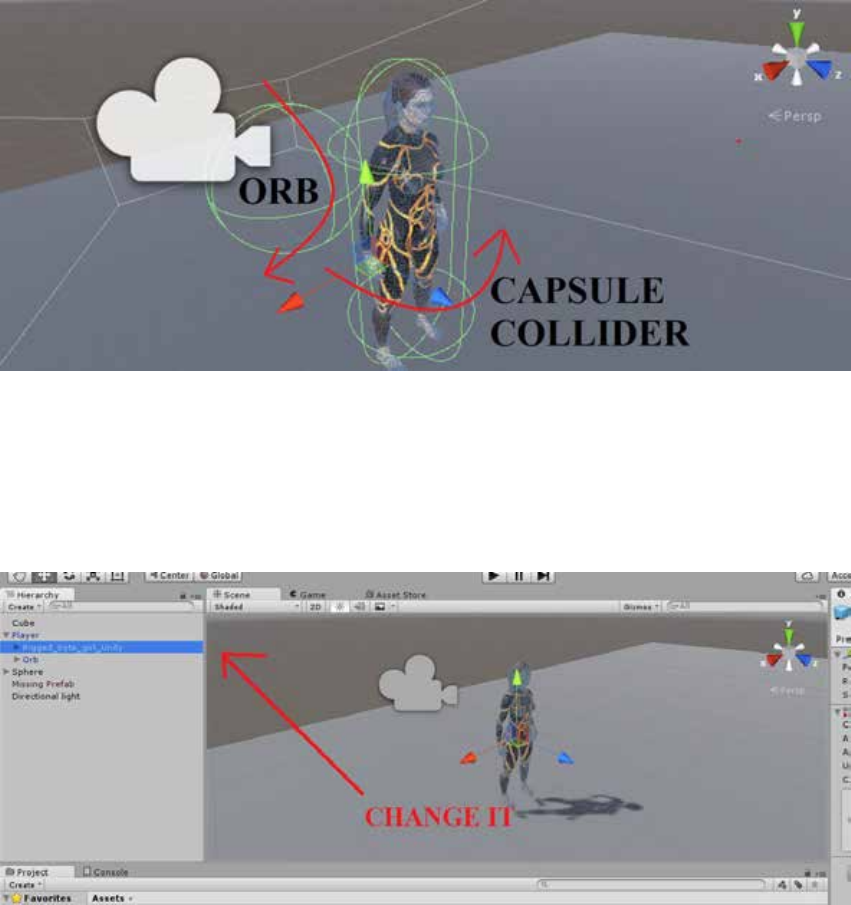
User Manual:
• How to Install and use: Only you need to do is, go to Single TPS Controller, into the asset folder,
and put the Player prefab into the scene. Deactivate any other controllers and cameras.
W,A,S,D: Move Character.
Shift: Sprint
Mouse Move: Rotate the camera
Right Mouse: Aim
• How the Plugin Works: The logic is so simple, we have a capsule collider name player, and a
sphere named orb. When we press the W,A,S,D, Shift, the capsule move-it self. When we move
mouse, the horizontal movement will rotate the capsule on the horizontal axis, and the vertical
movement will rotate the orb on vertical axis. So the orb is child of capsule, and the camera is
child of orb, the combination of movements will provide the controller function. The zoom of
camera, provided on we press the right mouse button, is create by change of FOV value.
• How to Change the Sample Character for Your Custom Character: The controller is in reality
a combination of capsule collider, orb and camera. The 3d model is only a child of capsule
collider. To change the 3d model base character, only you need to do, is replace the sample
model, for your custom model, and everything will works.
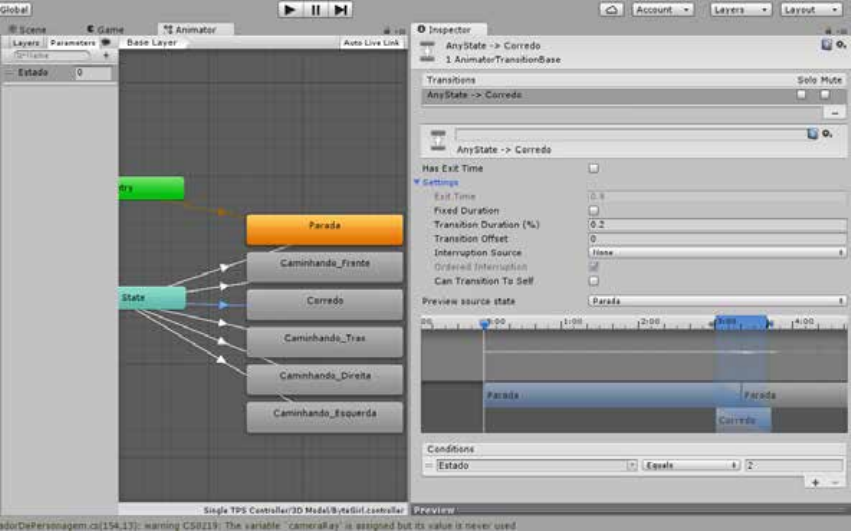
For the animation controller, the plugin returns one single int named Estado, the Estado have
six values:
0 = Idle
1 = Walk Front
2 = Running
3 = Walk Back
4 = Walk Left
5 = Walk Right
When you create a your custom animation controller, everything you need to do is, make a
transition Entry to your Idle animation, and link the Any State to all your other animations, and
in transition condition put a single int variable like I show above.