Manual Try Google Cloud
User Manual: Pdf
Open the PDF directly: View PDF ![]() .
.
Page Count: 12
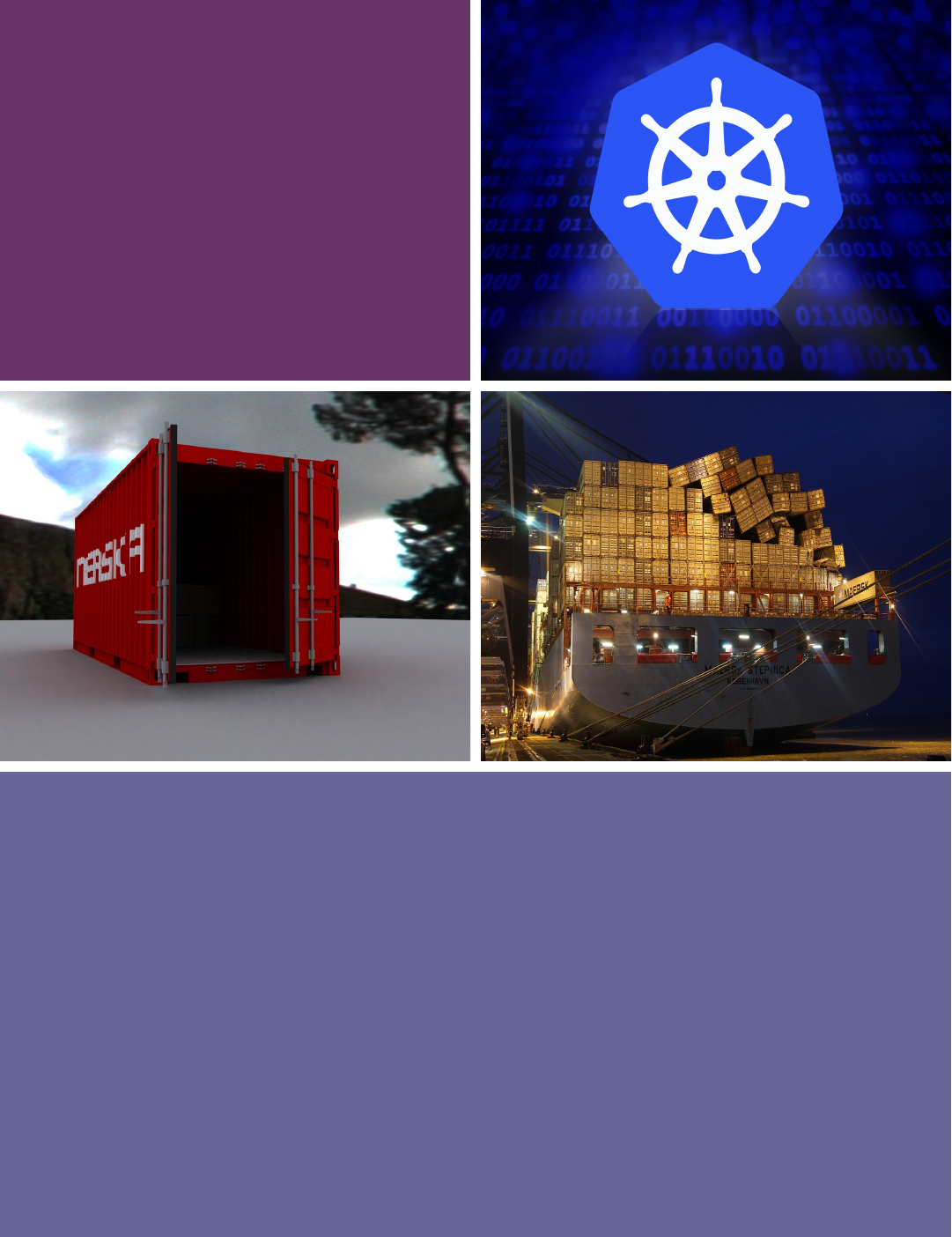
Manual
User GoogleCloud (Free 300
Dollars)
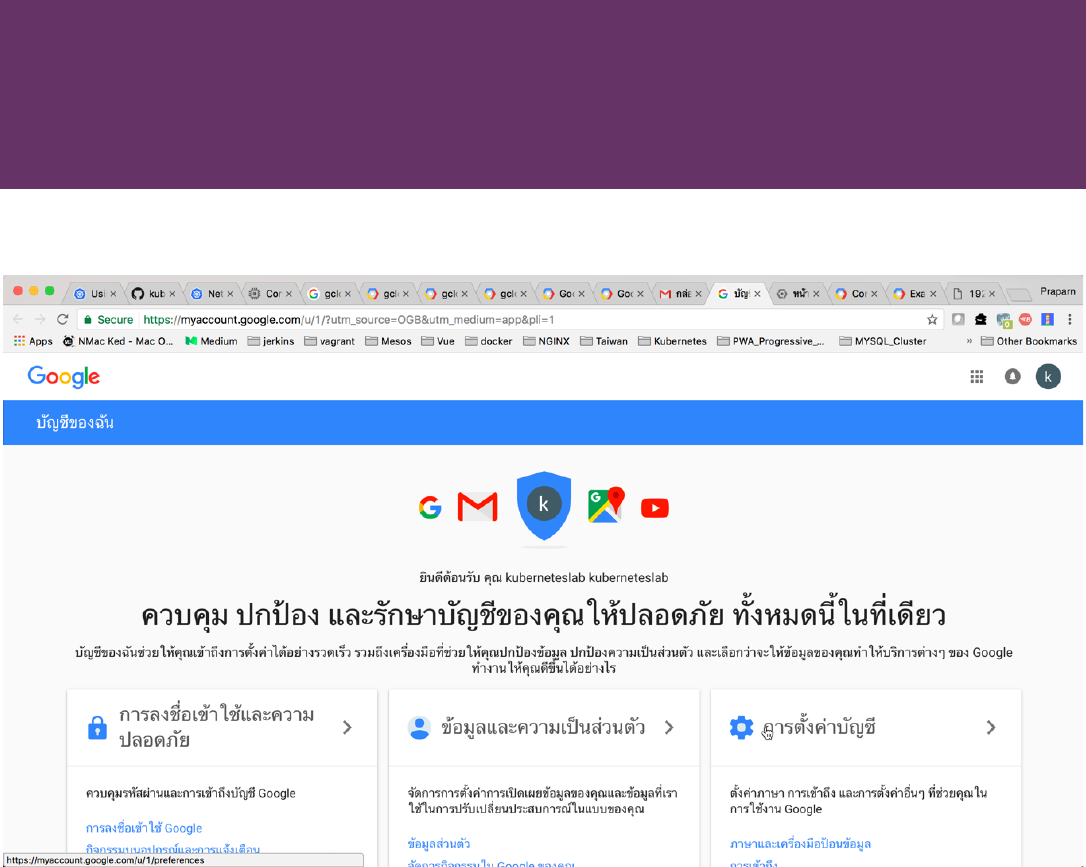
Prerequisite
Recommend to login on google chrome with gmail account.
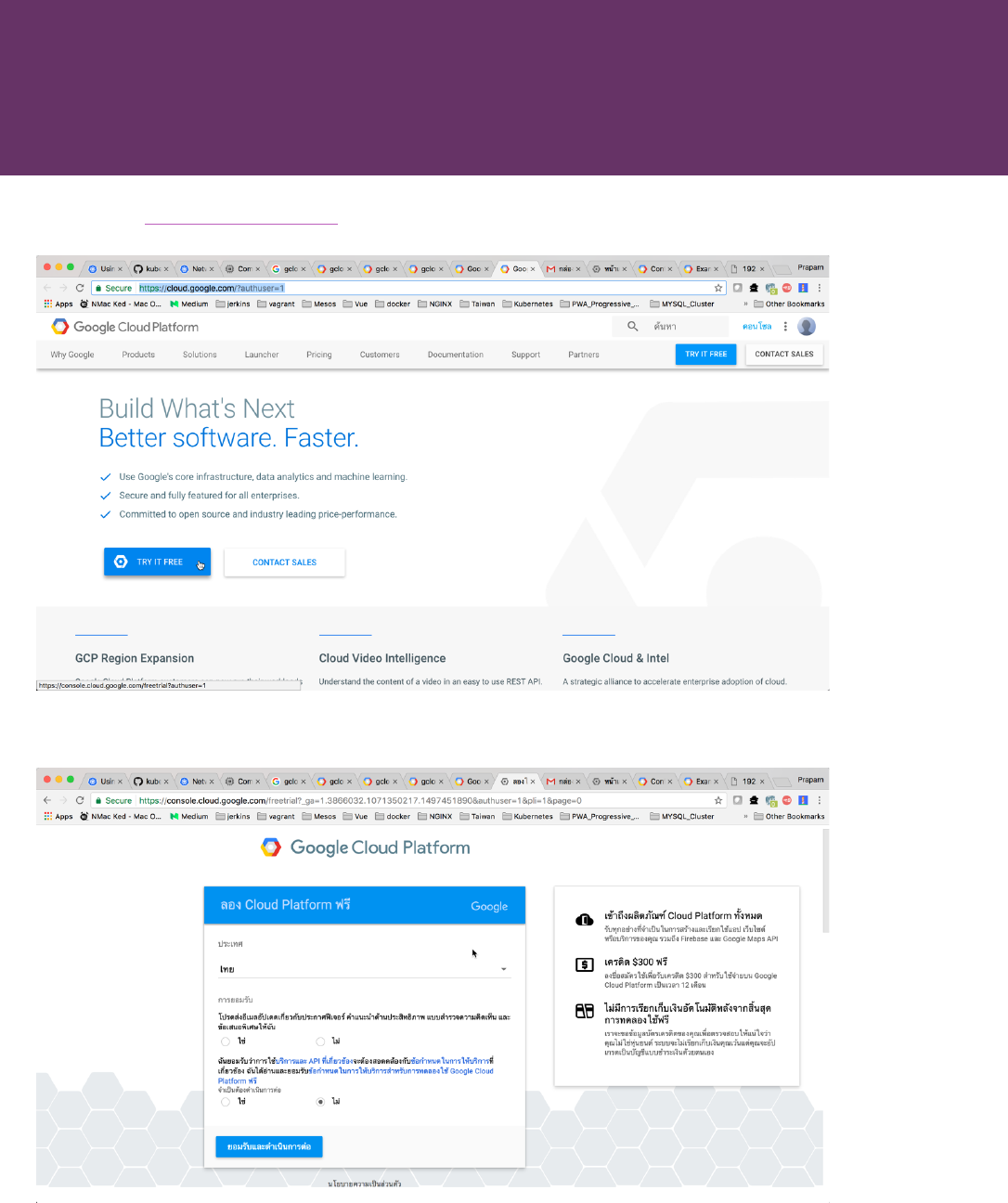
Register for Google Cloud
1. Open url: https://cloud.google.com and “Try IT FREE”
2. Select Country and Access Condition
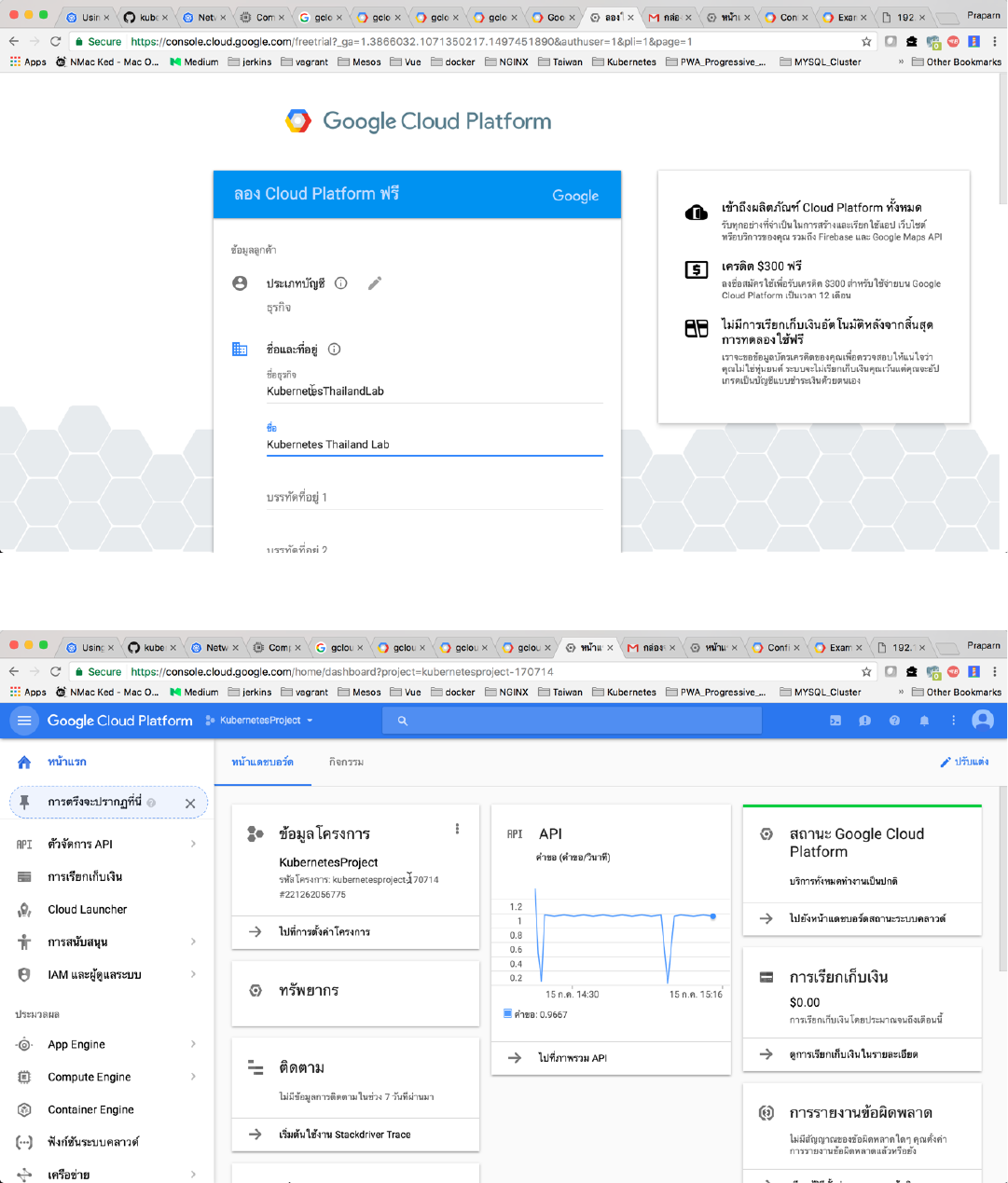
3. Input require data and accept condition (Need to input credit card/some confidential data)
4. After finished. Choose to create new project name “KubernetesProject” and record project code for reference
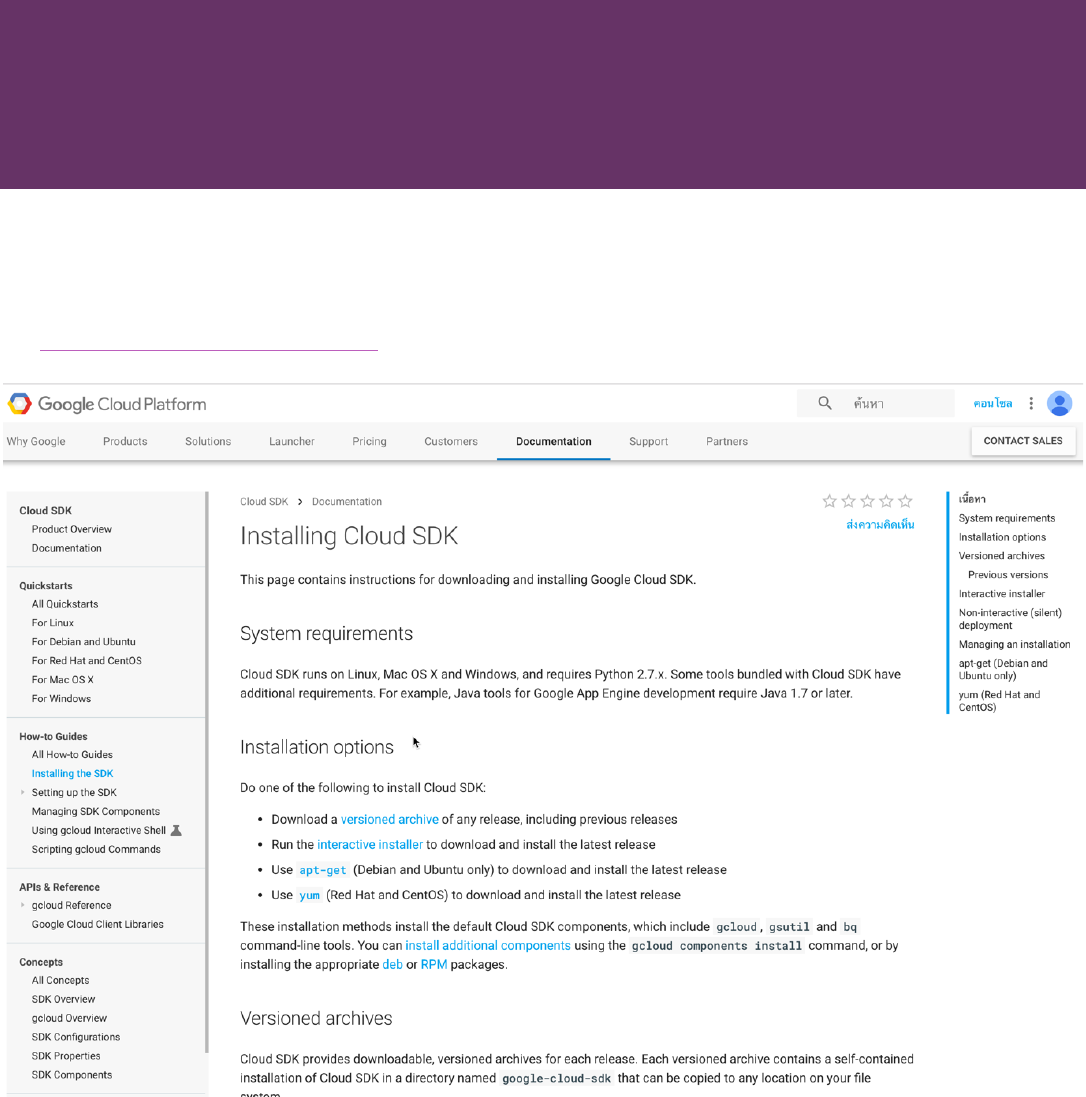
Install GCloud Tool
Following Gcloud Instruction/Downlad-install with step like below
1. Install gcloud tool
Ref: https://cloud.google.com/sdk/downloads
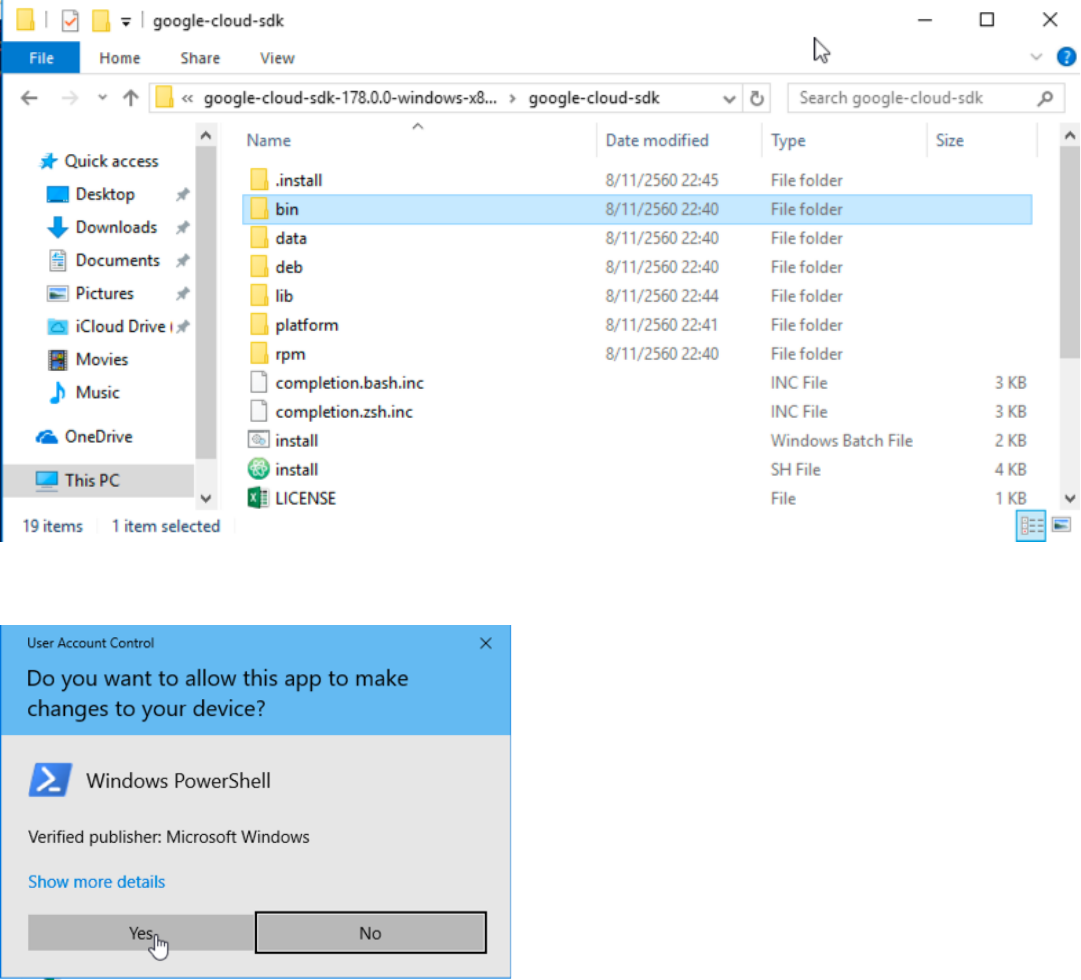
1.1 For windows (Google Cloud SDK)
1.1.1 Extract google-cloud-sdk-178.0.0-windows zip file to folder
1.1.2 Run powershell as “Administrator” and run install.bat
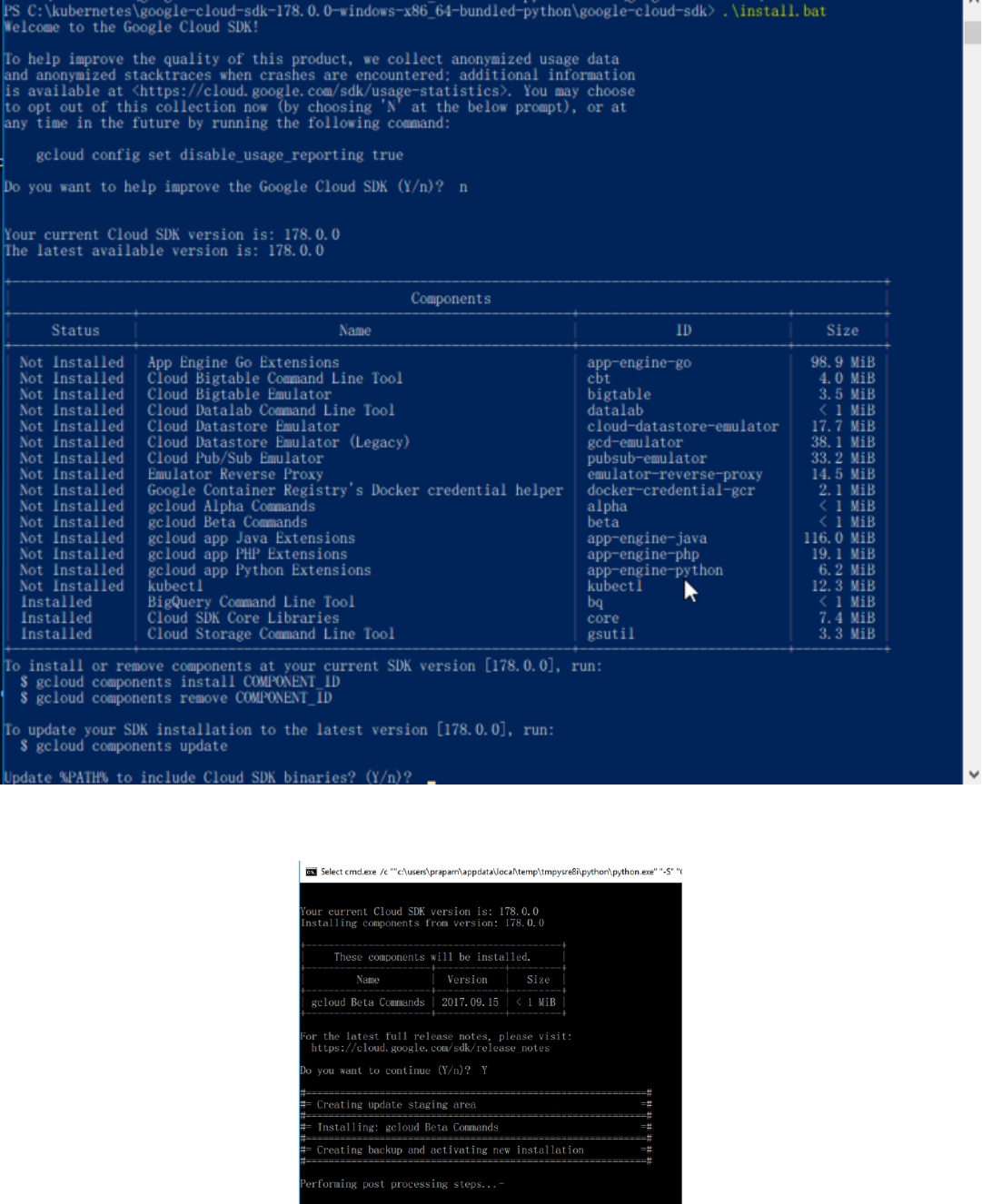
1.1.3 Access to path “bin” and run command “gcloud components install beta”
1.1.4 Add path of folder “bin” on system variable “Path”
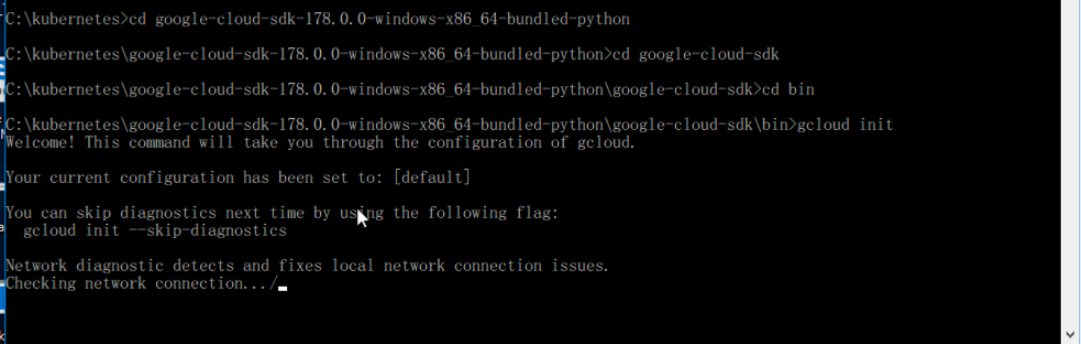
1.1.5 Open command promopt and access to path “bin” and run “gcloud init” and Logon
system for initial gcloud and following instruction until end
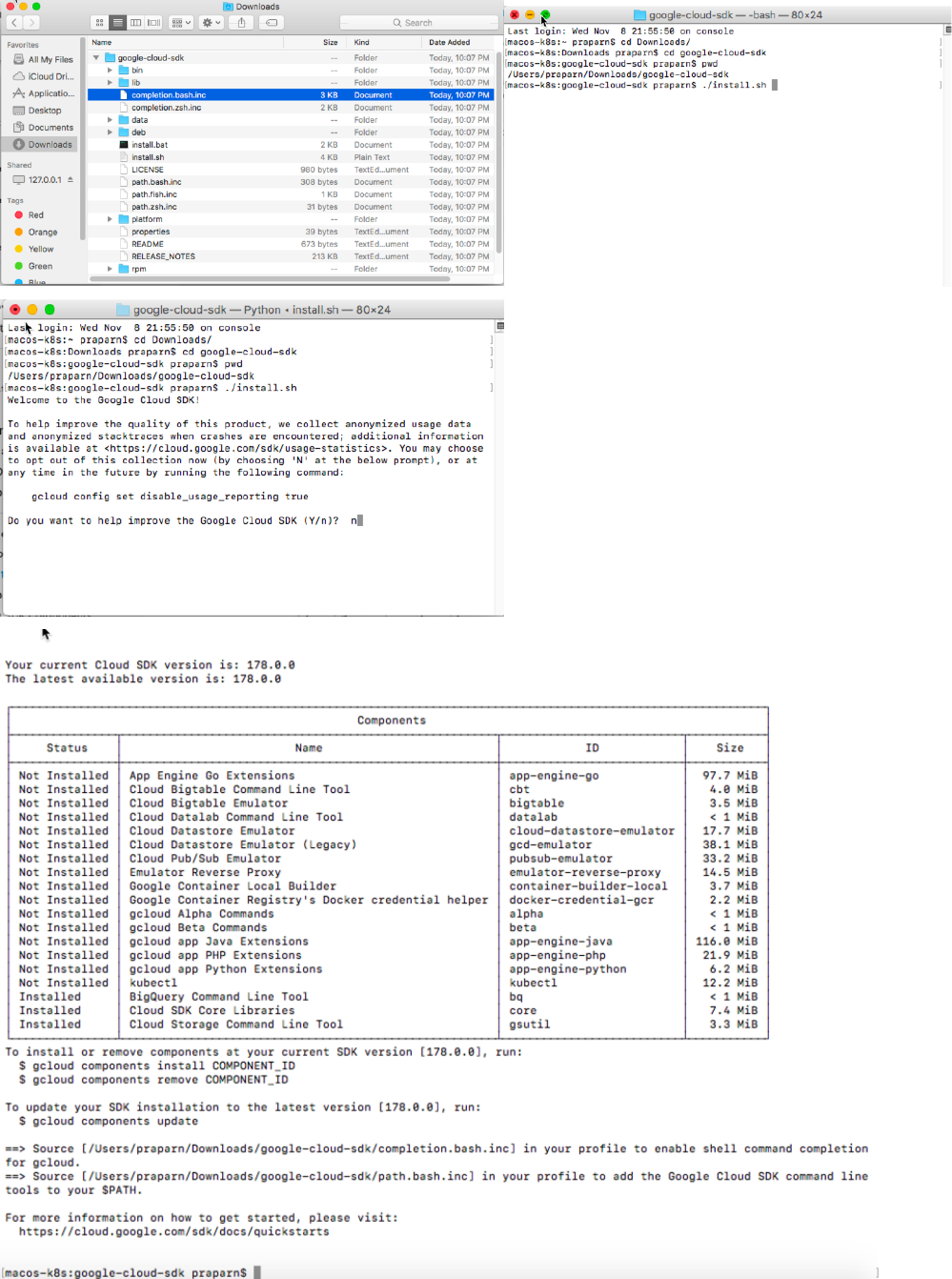
1.2 For MAC OS X
1.2.1 Extract folder “google-cloud-sdk” and run “install.sh”
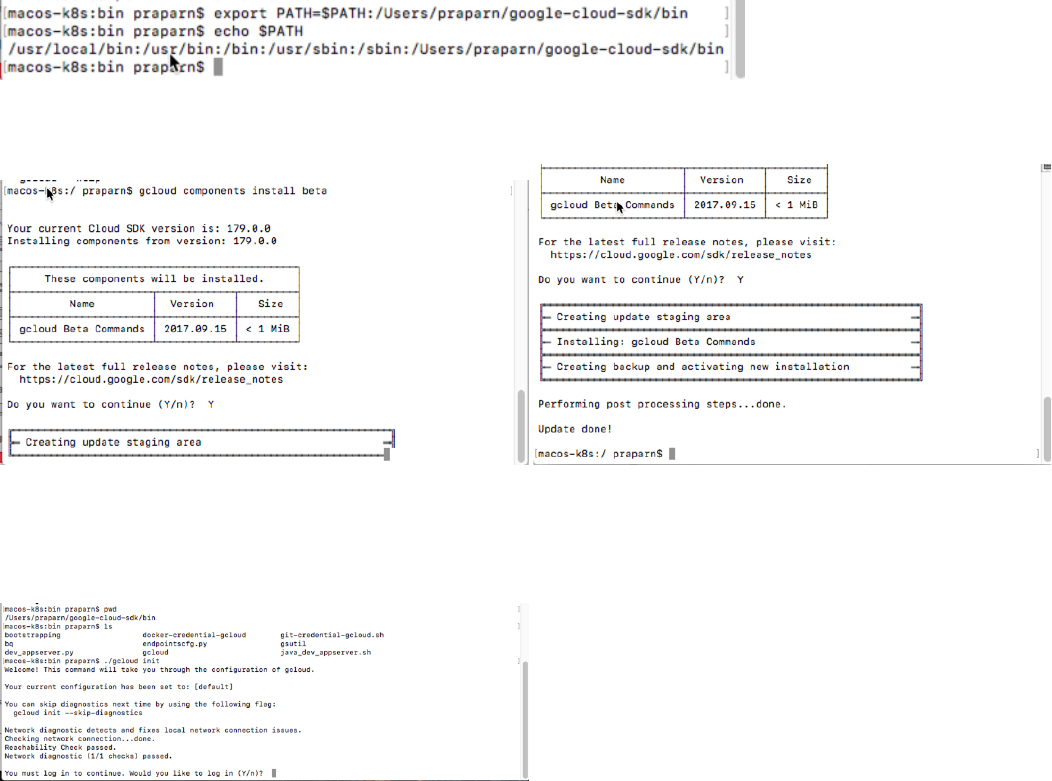
1.2.2 export $PATH of google sdk /bin to MAC OS X
1.2.3 run command “gcloud components install beta”
1.2.4 Access to “bin” and Initial by command: gcloud init
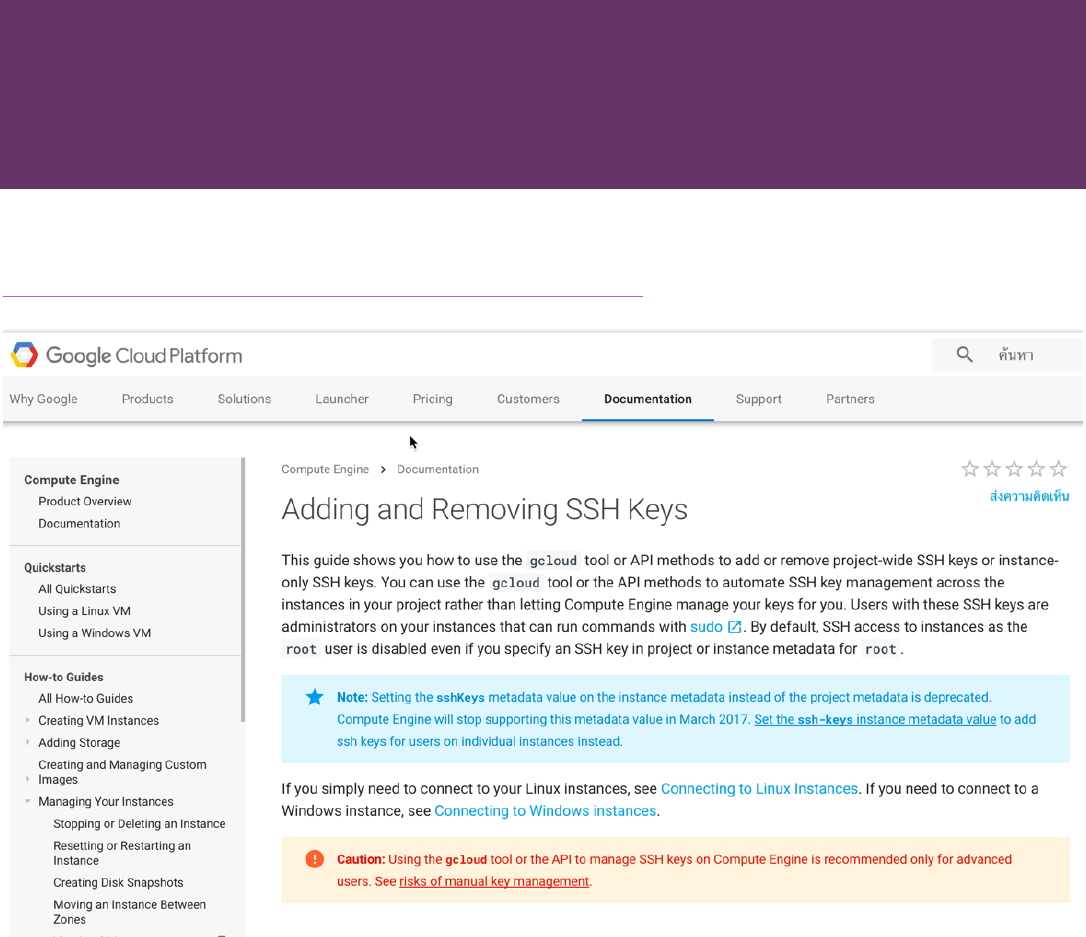
Generate Key/Import key (Option)
Following Gcloud Instruction for generate and import SSH Keys to GCloud
https://cloud.google.com/compute/docs/instances/adding-removing-ssh-keys
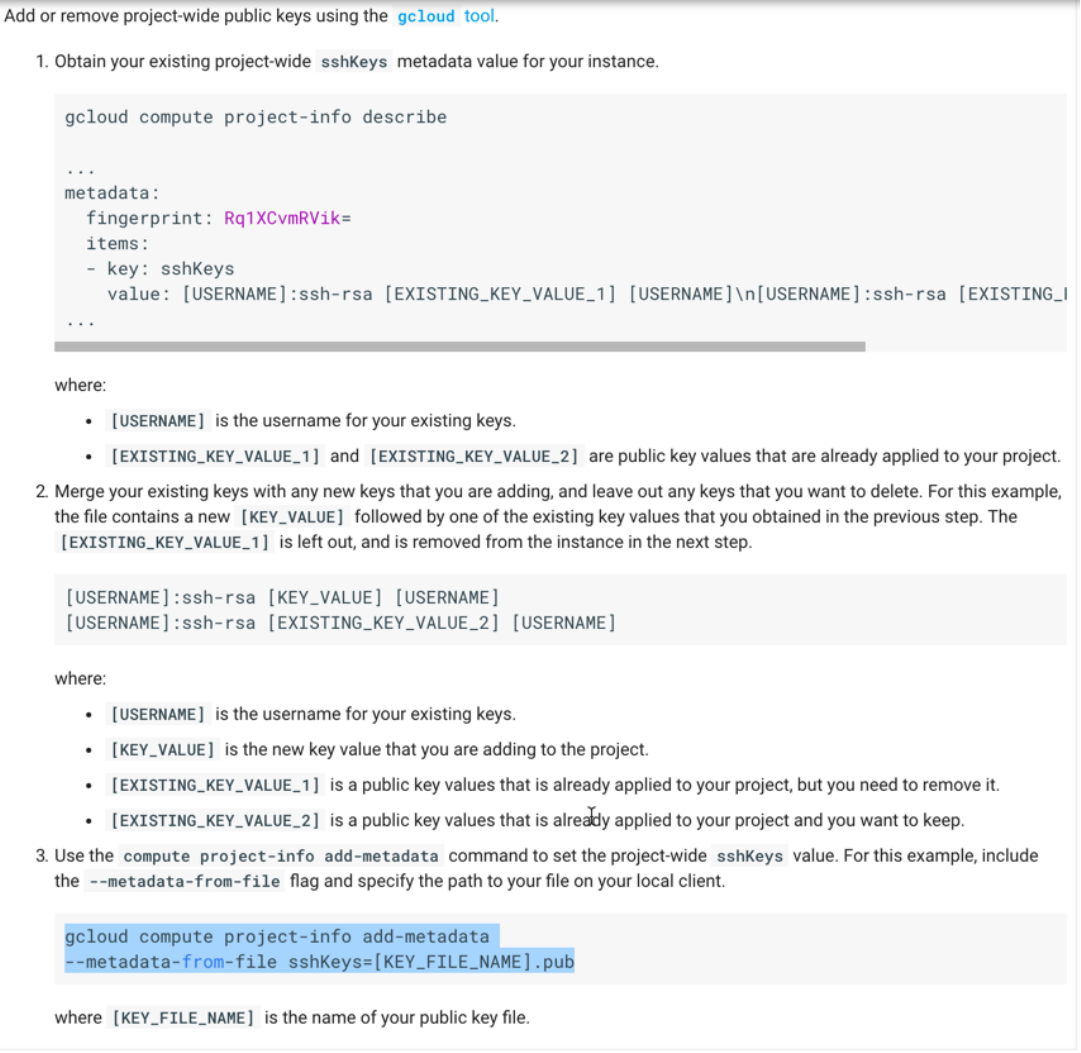
Following Gcloud Instruction for generate and import SSH Keys to GCloud
*Remark: After generate key with format finished. You must use gcloud for insert sshKeys authentication with Public key to Google
Cloud