SoftDev_single_cover Microsoft MTA Exam 98 361 Official Guide
User Manual: Pdf
Open the PDF directly: View PDF ![]() .
.
Page Count: 65

Student Study Guide
MICROSOFT TECHNOLOGY ASSOCIATE
EXAM 98-361
Software Development Fundamentals

MICROSOFT TECHNOLOGY ASSOCIATE (MTA)
STUDENT STUDY GUIDE FOR DEVELOPERS
Preparing for MTA Certifi cation
MICROSOFT TE
C
C
HNOLOGY SSOCIATE
(
(
M
M
T
S
T
U
D
E
N
T
S
T
U
D
Y
G
U
I
D
E
F
P
E
R
Preparing
f
f
o
o
r MTA
C
e
r
t
t
i
i
fi
c
a
a
tio
n
A
S
S
n
A
A
SSOCIATE
F
O
R
D
E
V
E
L
O
C
C
e
e
r
r
t
t
i
i
fi
fi
c
c
a
a
ECHNOLOGY ASSOCIATE (MTA
UDY GUIDE FOR DEVELOPERS
for MTA Certifi cation
A)
S
98-361 Software Development
Fundamentals

This content is only for use by or provision to students for their personal use.
Some examples depicted herein are provided for illustration only and are fi ctitious. No real association or connection is intended or should
be inferred.
Microsoft and other trademarks listed at http://www.microsoft.com/about/legal/en/us/IntellectualProperty/Trademarks/EN-US
.aspx are trademarks of the Microsoft group of companies. All other marks are property of their respective owners.
© 2010 Microsoft Corporation. All Rights Reserved. This content is provided “as-is” and Microsoft makes no warranties, express or implied.
Tim McMichael (Software Development and Windows Development).
Tim has been a high school computer science teacher for the past
11 years. He currently teaches Advanced Placement Computer
Science, .NET programming, and computer game programming at
Raymond S. Kellis High School in Glendale, Arizona. He also serves
as Curriculum Coordinator for IT classes within the Peoria Unifi ed
School District. Prior to teaching, Tim worked for several years as a
database application developer. Tim earned his B.A. from Colorado
State University and his M.Ed. in Secondary Education from Arizona
State University. In his free time he enjoys creating games with XNA
Game Studio and spending time with his young daughter. Tim is the
author of the Windows Development Exam Review Kit in the MTA
Exam Review Kit series.
Patricia Phillips (Lead Author and Project Manager). Patricia taught
computer science for 20 years in Janesville, Wisconsin. She served
on Microsoft’s National K-12 Faculty Advisory Board and edited
the Microsoft MainFunction website for technology teachers for
two years. For the past fi ve years she has worked with Microsoft
in a variety of roles related to K-12 curriculum development and
pilot programs including Expression Studio web design and XNA
game development. In her role as an author and editor, Patricia
wrote several articles and a student workbook on topics including
computer science, web design, and computational thinking. She is
currently the editor of the Computer Science Teachers Association
newsletter, the Voice.
Authors
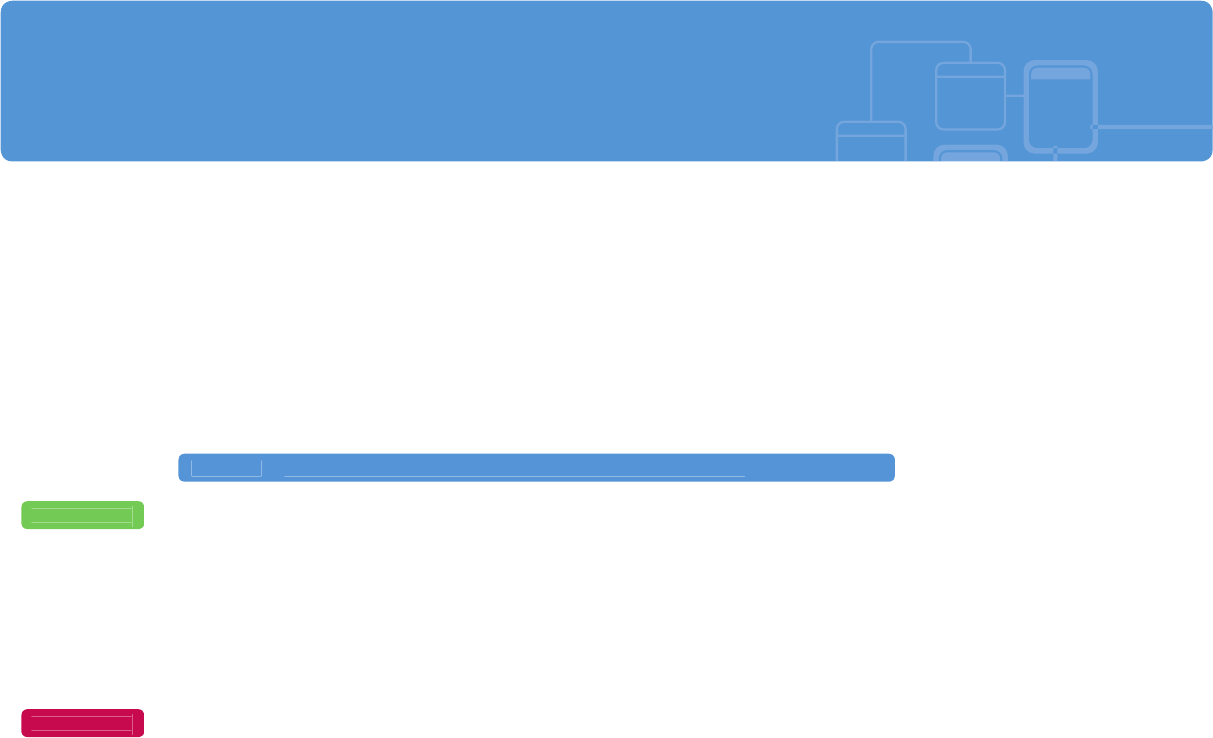
Introduction . . . . . . . . . . . . . . . . . . . . . . . . . . . . . . . . . . . . . . . . . . . . . . . v
Career Planning . . . . . . . . . . . . . . . . . . . . . . . . . . . . . . . . . . . . . . . . . . . vi
Exploring Job Roles . . . . . . . . . . . . . . . . . . . . . . . . . . . . . . . . . . . . . . . viii
Value of Certifi cation . . . . . . . . . . . . . . . . . . . . . . . . . . . . . . . . . . . . . . . . x
98-361 SOFTWARE DEVELOPMENT FUNDAMENTALS
CHAPTER 1 Understanding Core Programming . . . . . . . . . . . . . . . . . . . . . . . . . . . . 3
1.1 Understand computer storage and data types . . . . . . . . . . . . . . . . . . . 5
1.2 Understand computer decision structures . . . . . . . . . . . . . . . . . . . . . . . 7
1.3 Identify the appropriate method for handling repetition . . . . . . . . . . 9
1.4 Understand error handling . . . . . . . . . . . . . . . . . . . . . . . . . . . . . . . . . . . 11
CHAPTER 2 Understanding Object Oriented Programming . . . . . . . . . . . . . . . . . 13
2.1 Understand the fundamentals of classes . . . . . . . . . . . . . . . . . . . . . . . 15
2.2 Understand inheritance . . . . . . . . . . . . . . . . . . . . . . . . . . . . . . . . . . . . . 17
2.3 Understand polymorphism. . . . . . . . . . . . . . . . . . . . . . . . . . . . . . . . . . . 19
2.4 Understand encapsulation . . . . . . . . . . . . . . . . . . . . . . . . . . . . . . . . . . . 21
98
-
361
SO
FTWARE DEVEL
O
PMENT FUNDAMENTAL
S
C
HAPTER
1
C
HAPTER
2
Contents
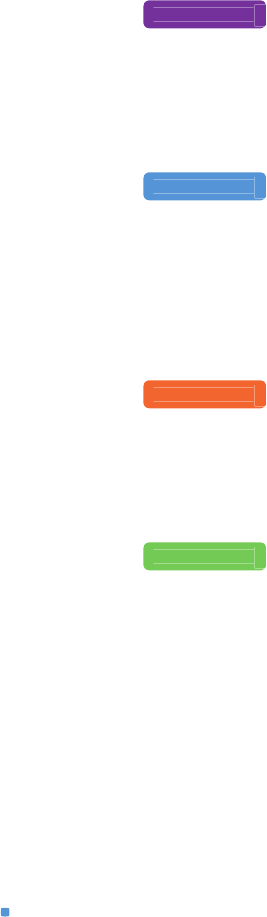
CHAPTER 3 Understanding General Software Development . . . . . . . . . . . . . . . . 23
3.1 Understand application life-cycle management . . . . . . . . . . . . . . . . . 25
3.2 Interpret application specifi cations . . . . . . . . . . . . . . . . . . . . . . . . . . . . 27
3.3 Understand algorithms and data structures . . . . . . . . . . . . . . . . . . . . 29
CHAPTER 4 Understanding Web Applications . . . . . . . . . . . . . . . . . . . . . . . . . . . . 31
4.1 Understand Web page development . . . . . . . . . . . . . . . . . . . . . . . . . . 33
4.2 Understand Microsoft ASP.NET Web application development . . . . 35
4.3 Understand Web hosting . . . . . . . . . . . . . . . . . . . . . . . . . . . . . . . . . . . . 37
4.4 Understand Web services . . . . . . . . . . . . . . . . . . . . . . . . . . . . . . . . . . . . 39
CHAPTER 5 Understanding Desktop Applications . . . . . . . . . . . . . . . . . . . . . . . . . 41
5.1/5.2 Understand Windows Forms applications; Understand
console-based applications . . . . . . . . . . . . . . . . . . . . . . . . . . . . . . . 43
53 Understand Windows services . . . . . . . . . . . . . . . . . . . . . . . . . . . . . . . . 45
CHAPTER 6 Understanding Databases. . . . . . . . . . . . . . . . . . . . . . . . . . . . . . . . . . . 47
6.1 Understand relational database management systems . . . . . . . . . . . 49
6.2 Understand database query methods . . . . . . . . . . . . . . . . . . . . . . . . . 51
6.3 Understand database connection methods . . . . . . . . . . . . . . . . . . . . 53
C
HAPTER
3
C
HAPTER 4
C
HAPTER
5
C
HAPTER
6
iv Contents
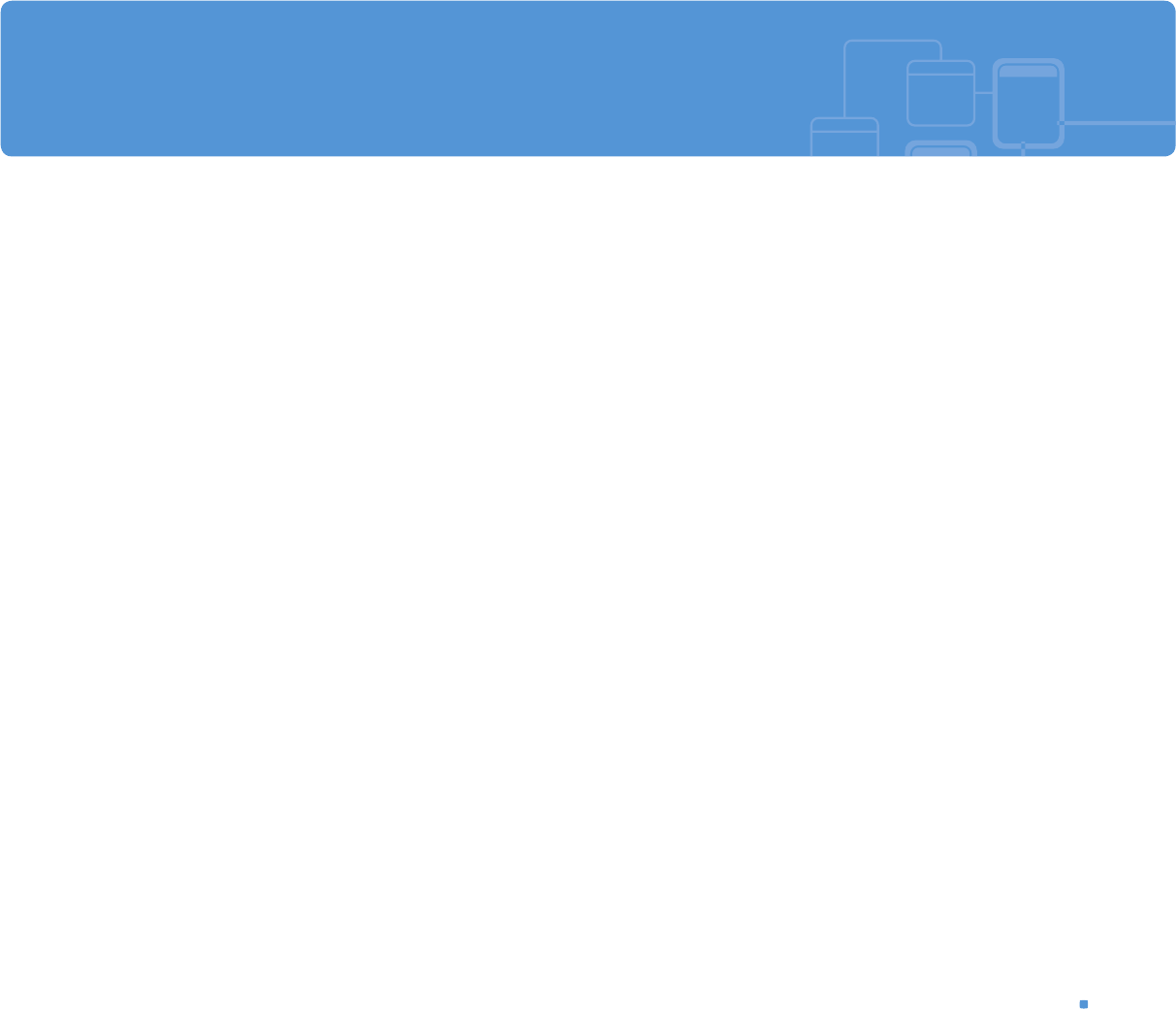
MTA validates building-block technology concepts
and helps students explore, discover and
pursue successful careers in Information Technology
(IT) in an exciting and rewarding way! As the fi rst step
in the Microsoft Technology Certifi cation Series, this
new, entry-level certifi cation provides students with
confi dence, credibility, and differentiation.
Explore IT career options without committing
a lot of time and resources MTA exams validate
the core technology knowledge that is in demand
today by businesses around the world. Whether you
want to explore becoming a network administrator,
software engineer, web developer, or database
analyst, MTA gets you started on the right path.
Prepare to compete A little investment in IT can
go a long way in today’s job market. Becoming MTA
certifi ed helps you build a solid foundation to prepare
for intermediate technology studies and for Microsoft
Certifi ed Technology Specialist (MCTS) certifi cations.
It can also help you compete on college admissions
and jumpstart your IT career planning!
Empower yourself As the fi rst step toward
becoming an MCTS, MTA shows your commitment to
technology while connecting you with a community
of more than fi ve million Microsoft Certifi ed
Professionals. Learn from them and show them what
you know by becoming MTA certifi ed!
This MTA Student Study Guide serves as a study tool
to help students prepare for their MTA certifi cation
exam. Students are challenged with real-life situations
for each of the major topics covered in the exam.
Although successful completion of the study guide
exercises does not guarantee that you will pass your
MTA exam, it is an excellent way to gauge your
readiness to take the exam and build confi dence
that you know your stuff on exam day.
I wish you all the best as you prepare for a successful
career in technology!
Victoria Pohto
Victoria Pohto
MTA Product Marketing Manager
Introduction
Introduction v
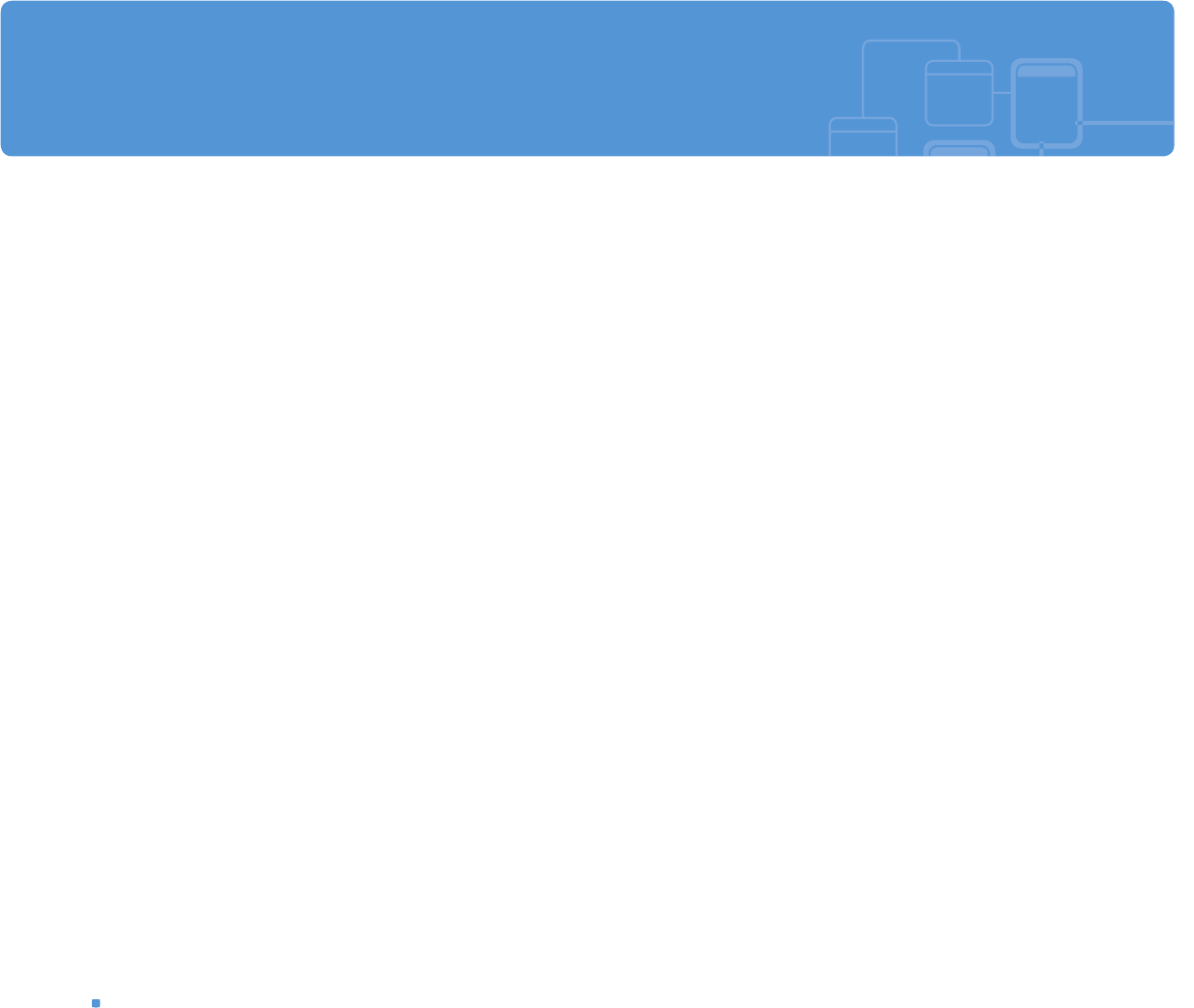
Career Planning
Most IT solutions or infrastructure built on
Microsoft technologies require profi ciency
with one or all of the following products, often
referred to as “The Microsoft Stack.”
• Microsoft Windows® Server® as the data center
or development platform
• Microsoft SQL Server® as the data and business
intelligence (BI) platform
• Microsoft Visual Studio® as the suite of application
life-cycle management tools
MTA is the starting point of Microsoft technology
certifi cations, providing aspiring technologists with
the fundamental knowledge essential to succeed
with continued studies and a successful career with
technology.
Preparing for and becoming MTA certifi ed helps you
explore a variety of career paths in technology with-
out investing a lot of time and money in a specialized
career path. When you fi nd a path that is right for
you, Microsoft learning products and certifi cation can
help you prepare and guide your longer-term career
planning.
If you already know that you want to start building
a career in technology, MTA preparation and certi-
fi cation is the recommended entry point. Becoming
MTA certifi ed shows that you have a fi rm working
knowledge of the fundamental IT concepts critical
for success with intermediate learning and
certifi cations such as Microsoft Certifi ed Technology
Specialist (MCTS). Moreover, Microsoft certifi cations
demonstrate an individual’s commitment of self-
investment and confi dence to take his or her
knowledge and skills to the next level with an
industry-recognized credential.
MTA is not a “career certifi cation,” meaning that
employers recognize you as “job ready,” but it is the
fi rst step toward that career goal and can help
differentiate you for an internship or to college
admissions committees. As you prepare for your fi rst
job focusing on technology, be sure that you
are equipped with an MCTS credential—the
intermediate level certifi cation that validates
Microsoft product and technology skills.
The MTA Certifi cation path on the next page shows
you the MTA exams that are recommended prior
to taking on some of Microsoft’s intermediate
technology certifi cation, MCTS.
vi Career Planning
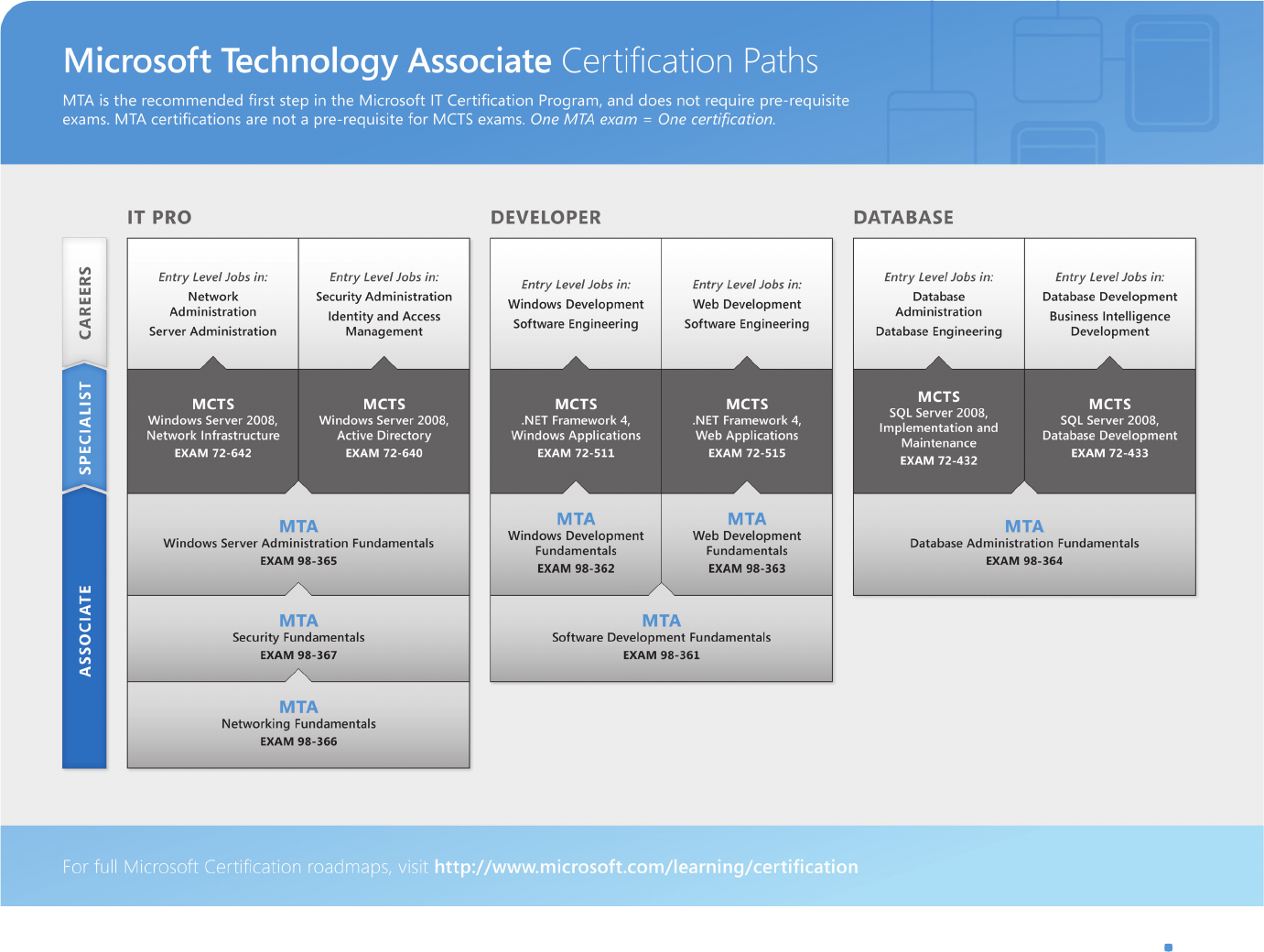
Career Planning vii
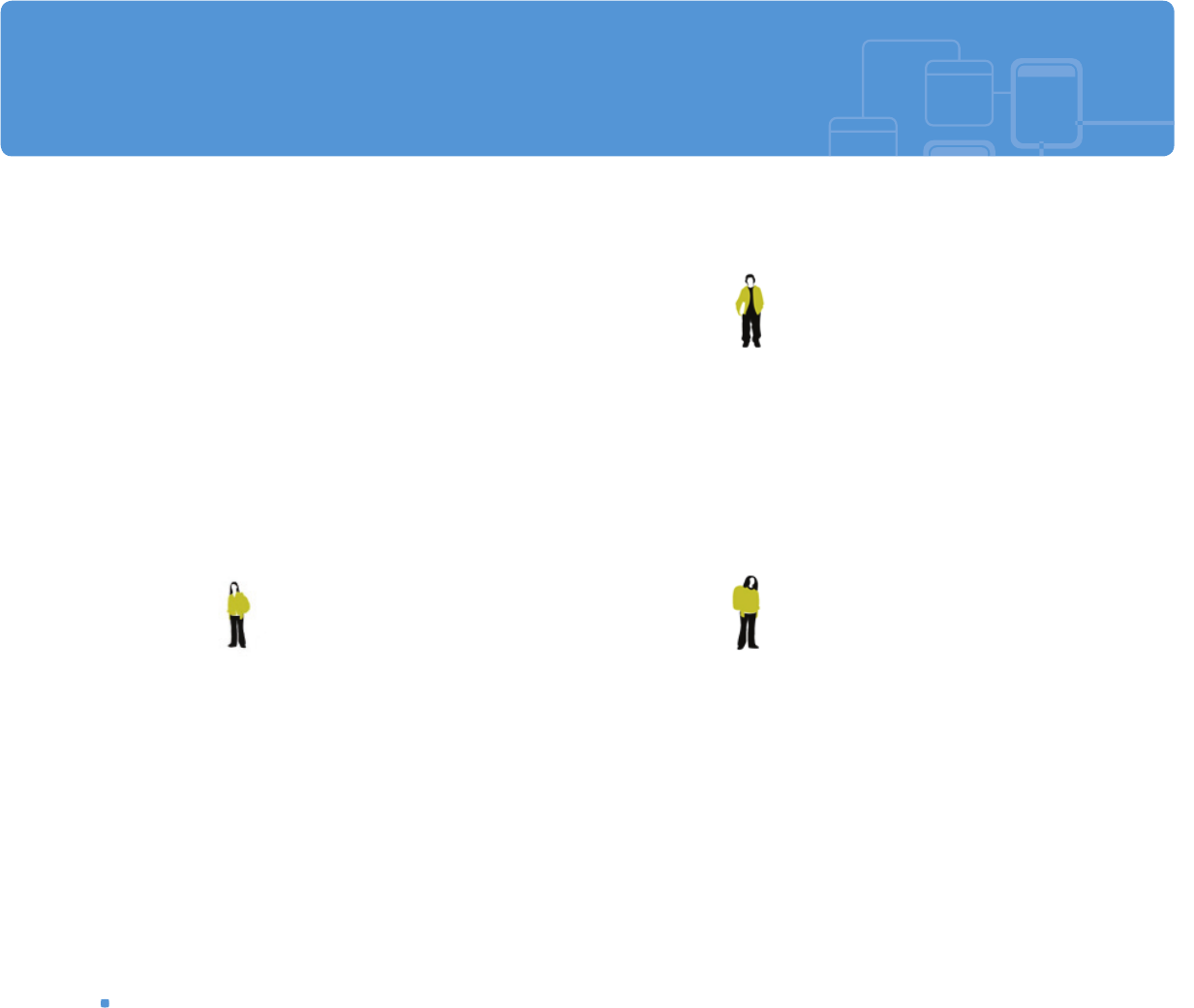
Exploring Job Roles
Choosing a career path is a big decision and it’s
not always easy, but you’re not alone! Microsoft
created a career site to help students understand the
options and possibilities of pursuing a career in IT.
The site also connects you with learning resources,
student techie communities, and much more to help
you prepare for a career in technology.
To chart your career with Microsoft technology,
visit www.microsoft.com/learning/career/en/us/
career-org-charts.aspx.
Database Administrator
As a database administrator, you are in charge
of important databases that span multiple
platforms and environments. You are a strong
team player who thrives in a fast-paced
environment. You build complex, highly scalable
databases that meet business needs and security
requirements. You are an expert in optimizing,
maintaining, and troubleshooting databases, but also
in designing archival, data distribution, and high-
availability solutions.
Server Administrator
As a server administrator, you are in charge
of implementing and managing some
of the most important technology in your
organization—the servers. You use extensive
monitoring and profi ling tools to manage the
network and tune systems so they perform at optimal
levels. You are an expert in Active Directory®, and you
have an in-depth understanding of network
protocols, and fi le and directory security.
Computer Support Technician
Consider starting your IT career by becoming
a consumer support technician. You don’t
need any formal work experience, but a
company might require that you know how to
install, administer, and troubleshoot operating
systems in a home network environment that has
desktop computers, laptops, and printers. As a
consumer support technician, you’ll also handle
network, virus, malicious software, and hardware
support issues. You’ll typically fi nd this position in
small to medium-sized organizations.
viii Exploring Job Roles
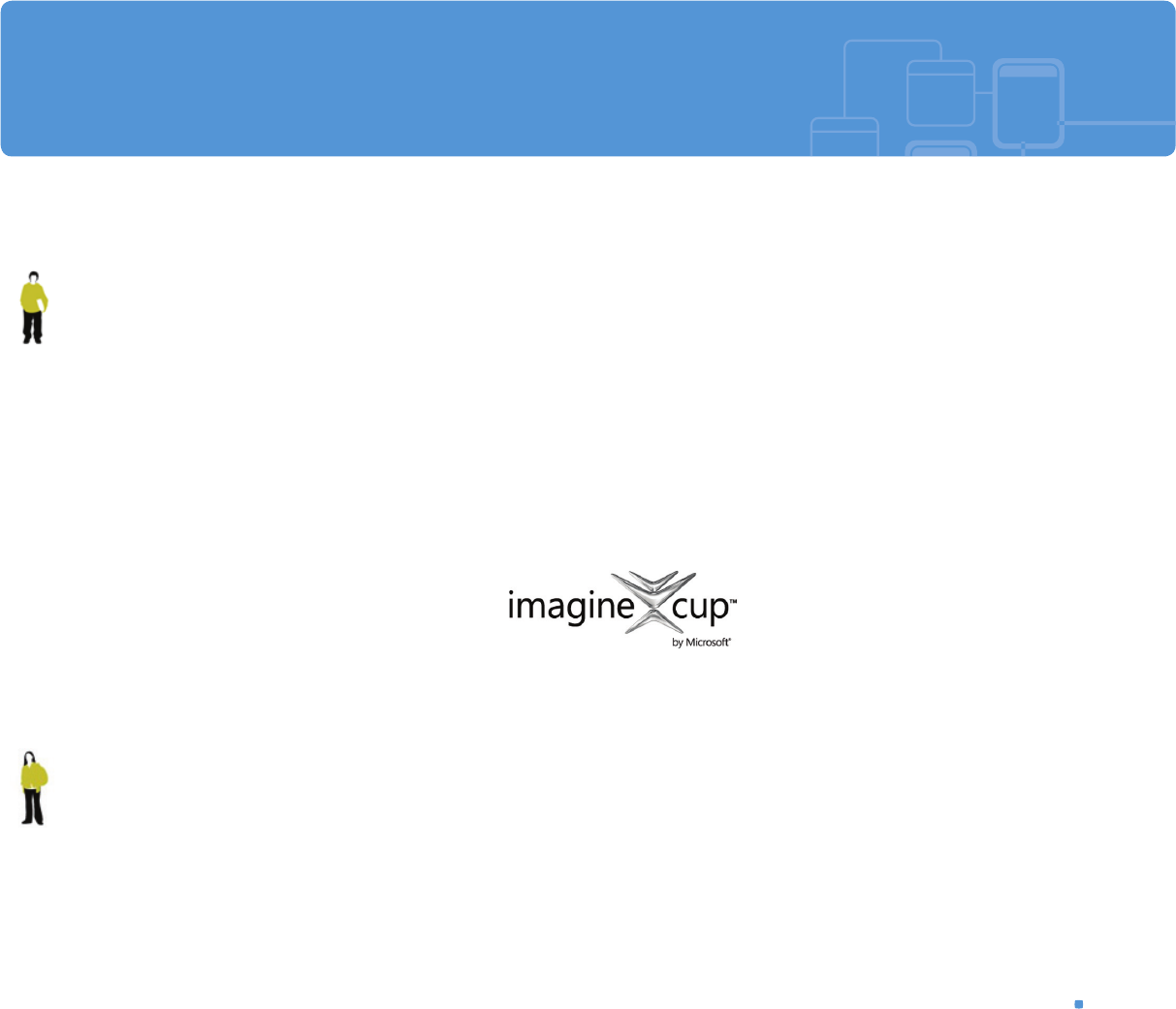
Web Developer
As a web developer, you are an expert in
using the dynamic programming tools and
languages that fuel the web. You might work
independently or be part of a team that builds
and integrates interactive web sites, applications, and
services for both internal and public sites. Your role is
to make it work, which means developing web
applications and testing them on various browsers,
enhancing and modifying them as necessary to
ensure the best experience for the user. As a web
developer, you might also architect websites, design
data-driven applications, and fi nd effi cient client-
server solutions. You must have an in-depth under-
standing of the software development life cycle and
be able to communicate project status, issues, and
resolutions.
Windows Developer
As a Windows client developer, knowing how
to optimize Windows code and track bugs is a
given. But you also know how to use Microsoft
Visual Studio® and the Microsoft .NET frame-
work to design, develop, test, and deploy Windows-
based applications that run on both corporate servers
and desktop computers. Your key talents include
understanding multiple Windows application models
and n-tier applications, and knowing how to work
with object-oriented programming, algorithms, data
structures, and multithreading. Windows developers
have an in-depth understanding of software engi-
neering principles, software life cycles, and security
principles.
Additional Online Resources for New Developers:
http://msdn.microsoft.com/beginner
http://msdn.microsoft.com/rampup
Imagine Cup
The Imagine Cup is the
world’s premier student
technology competition
where students from
around the world can learn new skills, make new
friends, and change the world. Competitions
include Software Design, Embedded Development,
Game Design, Digital Media and Windows Phone 7.
The brightest young minds harness the power of
technology to take on the world’s toughest problems.
www.imaginecup.com
Exploring Job Roles
Exploring Job Roles ix

Value of Certifi cation
Technology plays a role in virtually everything
we do. In the 20-plus years since Microsoft has
been certifying people on its products and technolo-
gies, millions of people have gained the knowledge,
expertise, and credentials to enhance their careers,
optimize business solutions, and create innovation
within just about every business and social sector
imaginable. Today’s Information Technology (IT)
hiring managers are more often using professional
credentials, such as Microsoft certifi cation, to identify
properly skilled IT candidates. Certifi cation becomes
a way to easily differentiate qualifi ed candidates in a
sea of resumes.
The job outlook for IT professionals, as reported in
a study prepared by the U.S. Department of Labor’s
Bureau of Labor Statistics (BLS), is positive! The BLS
indicates an increase that will be “faster than the
average for all occupations through 2014” for
Computer Support Specialists, Systems Engineers,
Database Administrators, and Computer Software
Engineers. One signifi cant message resulting from
this study is that information and communications
technology (ICT) skills are the entry ticket to the
job market, regardless of the country, industry, or
job function. Information Technology is clearly an
area worth investing time, resources, and education
in – and technology certifi cation is a key part of the
education process, validating product and technology
expertise as a result of their learning experiences.
Microsoft IT Certifi cations provide objective validation
of the ability to perform critical IT functions success-
fully for worldwide IT professionals, developers, and
information workers. Microsoft certifi cations repre-
sent a rich and varied spectrum of knowledge, job
roles, and responsibilities. Further, earning a specifi c
certifi cation provides objective validation of the
candidate’s ability to perform critical IT functions
successfully. Embraced by industry professionals
worldwide, Microsoft certifi cation remains one of the
most effective ways to help reach long-term career
goals.
x Value of Certification

MTA 98-361
SOFTWARE
DEVELOPMENT
FUNDAMENTALS
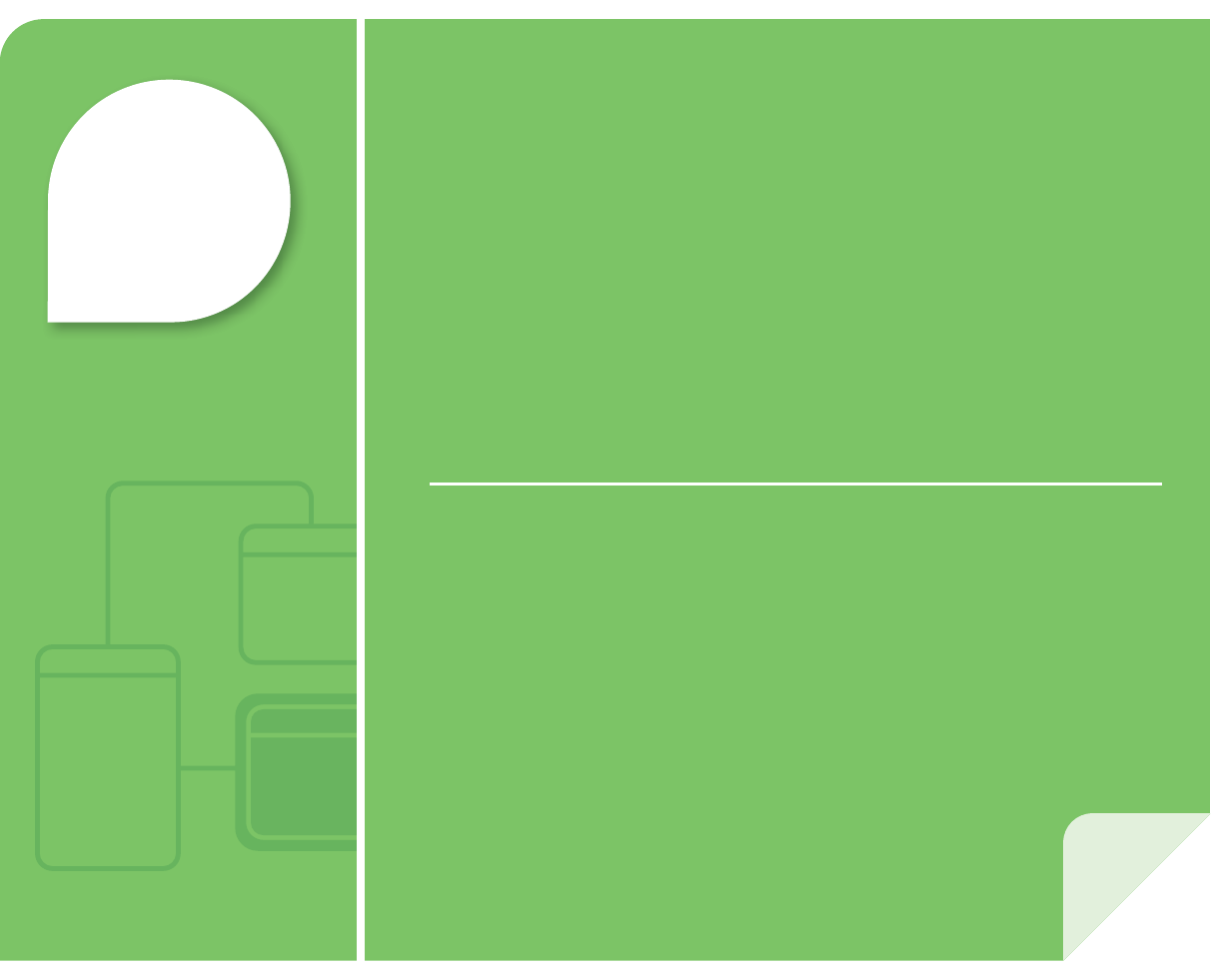
1Understanding Core
Programming
IN THIS CHAPTER
■ 1.1 Understand computer storage and data types
■ 1.2 Understand computer decision structures
■ 1.3 Identify the appropriate method for handling repetition
■ 1.4 Understand error handling

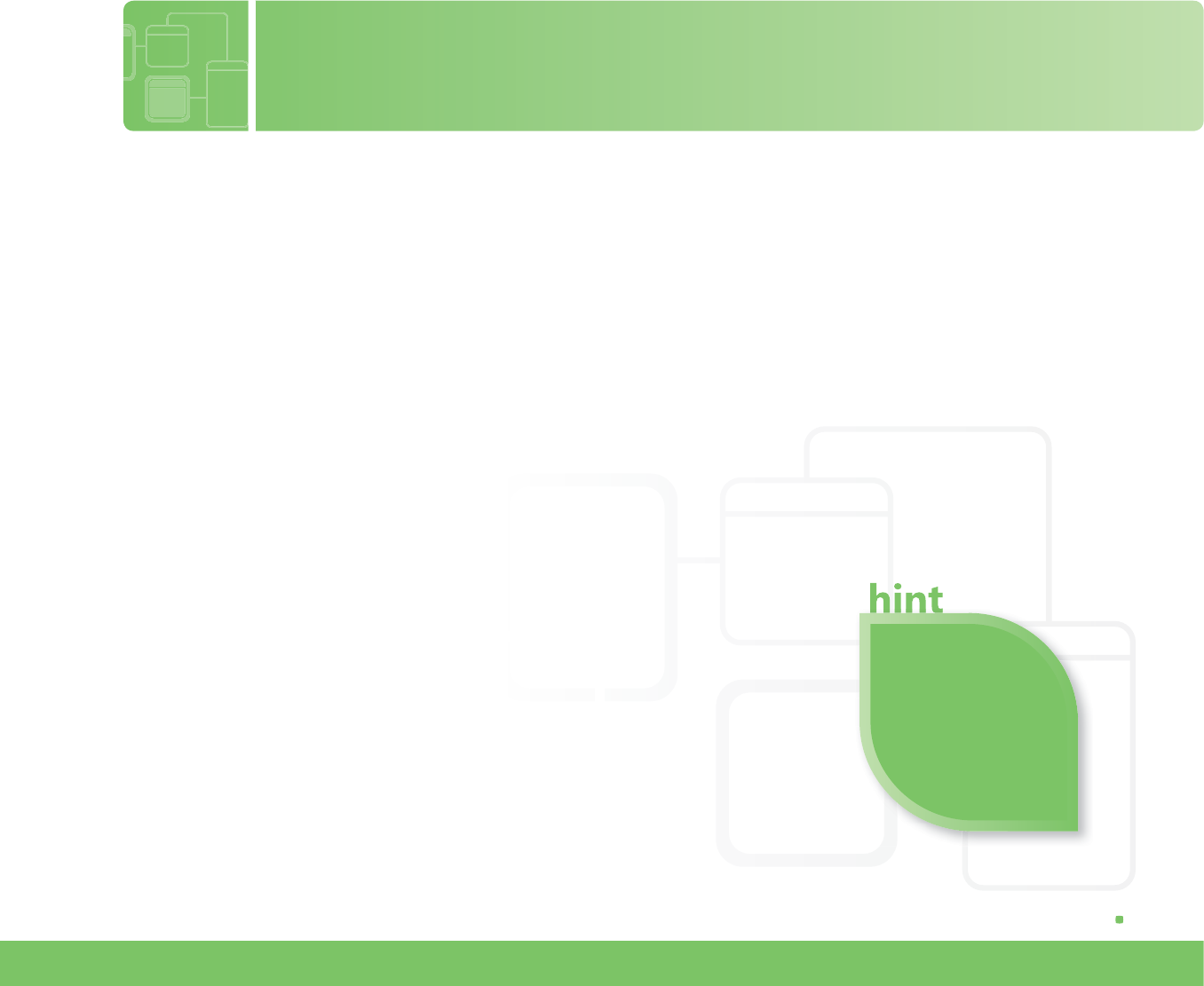
Understand computer storage and data types 5
Understand computer storage and data types
SCENARIO: Ken is a soccer coach who has a diffi cult time keeping track of all of his players: At the beginning of
the season, each of his players fi lled out a paper with personal data, but it always takes him a long time to fi nd
the information he needs.
Cassie is one of his brightest players, and Ken knows that she’s a computer programmer. Tired of shuffl ing
through the huge stack of papers, he asks her to create a program to keep track of his records. The program will
need to store each player’s full name, jersey number, age, gender, height and weight, as well as goals scored and
number of games played.
Cassie agrees to develop the software for him, but she has some decisions to make . . .
1. Which of the following data types would be the best choice for keeping track of players’ ages and
jersey numbers using the least amount of memory?
a. short
b. byte
c. int
2. As with any program, some data will be stored on the heap, while other
data is placed on the stack. Which of the following will be stored on the heap?
a. player’s name
b. height
c. age
3. It would make sense to store one of these variables as a char. Which one?
a. player’s name
b. weight
c. gender
OBJECTIVE UNDERSTANDING CORE PROGRAMMING 1.1
Remember: String
is a reference data
type.

6 CHAPTER 1: Understanding Core Programming
Answers
1. A good choice for keeping track of jersey numbers and ages is:
b. byte. It uses the least amount of memory, but still holds numbers up to 255—more than enough for
ages or jersey numbers!
2. Player data that will be stored on the heap includes:
a. player’s name. This will be stored as a String.
3. The variable that could be stored as a char is:
c. gender. ‘M’ for males, ‘F’ for females!
Essential details
• Integral data types, such as byte, integer, short, and long store whole numbers—such as the number of goals
a player has scored.
• Floating point data types, like float, single, and double can represent numbers that include fractional data,
such as a player’s height.
• Value data types go on the stack; reference data types go on the heap. Look at the first vowel in each to help
you remember: Value = stack. Reference = heap.
FAST TRACK HELP
• http://msdn.microsoft.com/en-us/beginner/ff715351.aspx
• http://msdn.microsoft.com/en-us/library/ms173104.aspx
• http://msdn.microsoft.com/en-us/library/asz1fz8b.aspx
FA
S
T TRA
C
K HEL
P
_______ /3
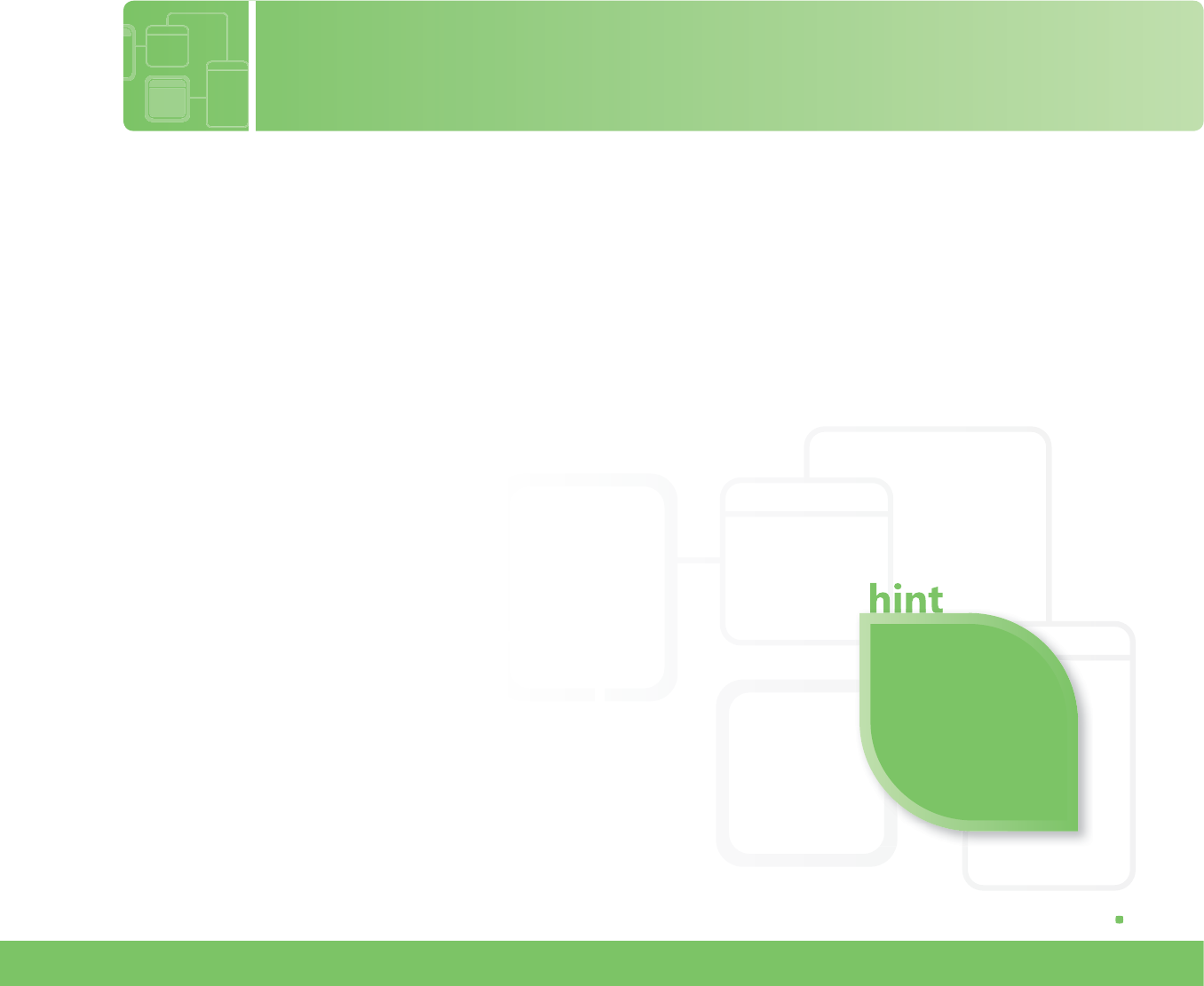
Understand computer decision structures 7
OBJECTIVE UNDERSTANDING CORE PROGRAMMING 1.2
Understand computer decision structures
SCENARIO: Reina has created a simple DVR application to record her favorite television programs, but her code
has some bugs. She’s a big sports fan and always wants to record the broadcasts of sporting events, even if they
confl ict with another of her favorite programs.
For non-sport favorites, she does not want to record reruns; however, if the scheduled time of a favorite program
confl icts with another favorite and will be broadcast again later, she wants to wait and record it in the future.
Unfortunately, her program is not working correctly. Many television programs that she doesn’t want are being
recorded; the programs she DOES want are only being recorded if they are broadcast later.
The C# code (with line numbers added) of Reina’s DVR program looks like this:
1: if (isSportsEvent) {
2: RecordShowNow();
3: }
4: else {
5: if (!isConflict || !isRerun) {
6: RecordShowNow();
7: }
8: if (isConflict && isOnLater); {
9: RecordShowLater();
10: }
11: }
1. Which line is causing shows to
be recorded now even if there
is a conflict?
a. line 4
b. line 5
c. line 8
Indentation used in
the code is good
programming style,
but it has no effect on
the execution of the
statement.
2. How should line 8 be rewritten?
a. if (isOnLater); {
b. if (isConflict || isOnLater); {
c. if (isConflict && isOnLater) {
3. Reina has placed two
control structures
(lines 5–7 and lines 8–10)
inside her first control
structure. This technique
is known as:
a. parenting
b. encapsulating
c. nesting

8 CHAPTER 1: Understanding Core Programming
Answers
1. Shows are being recorded now even if there is a conflict because:
b. Line 5. The conditional-OR ( || ) returns true if the show isn’t a rerun, even if isConflict is true.
2. Line 8 should read:
c. if (isConflict && isOnLater) {
The semicolon at the end of the line terminates the conditional—RecordShowLater() will always be
called.
3. Placing control structures inside other control structures is called:
c. nesting
Essential details
• The code in the parentheses of an if-statement must be a complete
Boolean (“conditional”) expression. Example:
• “If a person is at least 18 years old, that person will vote”
if (age > 18) vote();
• Logical operators allow programmers to join two expressions. Examples:
• “I will stay home if it’s raining OR if it’s snowing.” (logical-OR)
if (isRaining | isSnowing) stayHome();
If EITHER is true, the entire expression is true; stayHome is called.
• We will buy a new computer if the current one is more than three years
old AND computers are on sale. (logical-AND)
if (computerAge > 3 & isOnSale) buyComputer();
If BOTH are true, the entire expression is true; buyComputer is called.
FAST TRACK HELP
• http://msdn.microsoft.com/en-us/beginner/bb308749.aspx
• http://msdn.microsoft.com/en-us/library/8y82wx12.aspx
FA
S
T TRA
C
K HEL
P
_______ /3
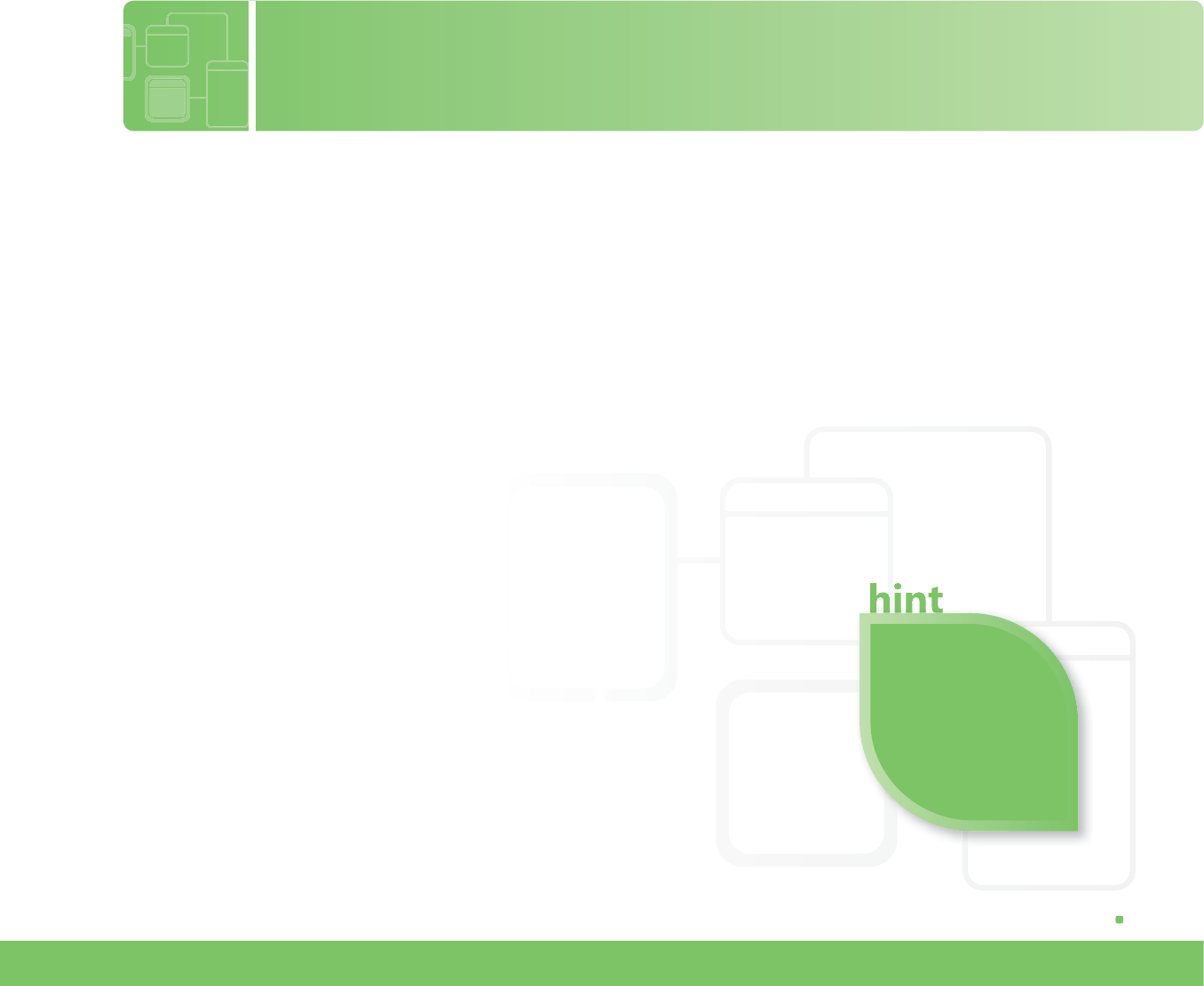
Identify the appropriate method for handling repetition 9
OBJECTIVE UNDERSTANDING CORE PROGRAMMING 1.3
Identify the appropriate method for handling repetition
SCENARIO: Adriana is creating a point-of-sale (cash register) application for Fourth Coffee. Her responsibility is
to create a password-protected login system to ensure security of the system. She has fi nished the login window
and password check, but she is having trouble implementing it correctly.
Adriana’s project manager wants the system to give the user three attempts to login correctly before locking the
system. In Adriana’s most recent version, the system prompts the user for a name and password three times—
even if the user correctly logs in on the fi rst try. After the third attempt, the system always locks—even if the
input is correct.
1. Adriana is using a for loop, which works best when:
a. the number of iterations is known and is unlikely to change during execution
b. the number of iterations is known but is likely to change during execution
c. the number of iterations is unknown
2. What control structure would be best for Adriana’s login system?
a. for loop
b. while loop
c. a recursive method
3. How many times does a do..while loop execute?
a. at least zero times
b. at least one time
c. at least two times
An “iteration,“ in
this context, is one trip
through the loop.

10 CHAPTER 1: Understanding Core Programming
Answers
1. for loops work best when:
a. the number of iterations is known and is unlikely to change
2. The best control structure for this situation is:
b. while loop. The number of times the loop will need to be executed is uncertain: It depends on the
data entered by the user. In this case, a while loop (or do..while) is usually the best choice.
3. How many times does a do..while loop execute?
b. at least one time. Unlike a do..while loop, a while loop may not execute at all!
Essential details
• The for loop executes a statement, or a block
of statements, based on the value of a control
variable (also called a counter). Example:
for (int i = 0; i < 10; i++)
Console.WriteLine(i);
Note: i (the control variable) is initialized to zero.
The loop will continue as long as i is less than 10.
After each iteration, i is incremented.
• The while loop executes a statement or block of
statements repetitively based on a Boolean expres-
sion. You can think of it as a repeating if statement.
Example:
int i = 0;
while (i < 10)
{ Console.WriteLine(i);
i++;}
Note: This loop is essentially identical to the for
loop example. The Boolean expression is checked
before the loop executes, so it may never run at
all. For instance, if i was initialized to 20, the
expression would evaluate to false and the loop
would not execute.
• The do..while loop is similar to a while loop,
but the Boolean expression is not checked until
after the code executes. Example:
int i = 0;
do { Console.WriteLine(i);
i++;} while (i < 10);
Note: Even if i is initialized
to 20 (instead of 0), the
loop will execute one time
before the Boolean
expression is evaluated.
FAST TRACK HELP
• http://msdn.microsoft.com/en-us/library/32dbftby.aspx
• http://msdn.microsoft.com/en-us/beginner/bb308747.aspx
FA
S
T TRA
C
K HEL
P
ne(i);
;
0
);
0
);
i
z
ed
e
e
me
.
_______ /3
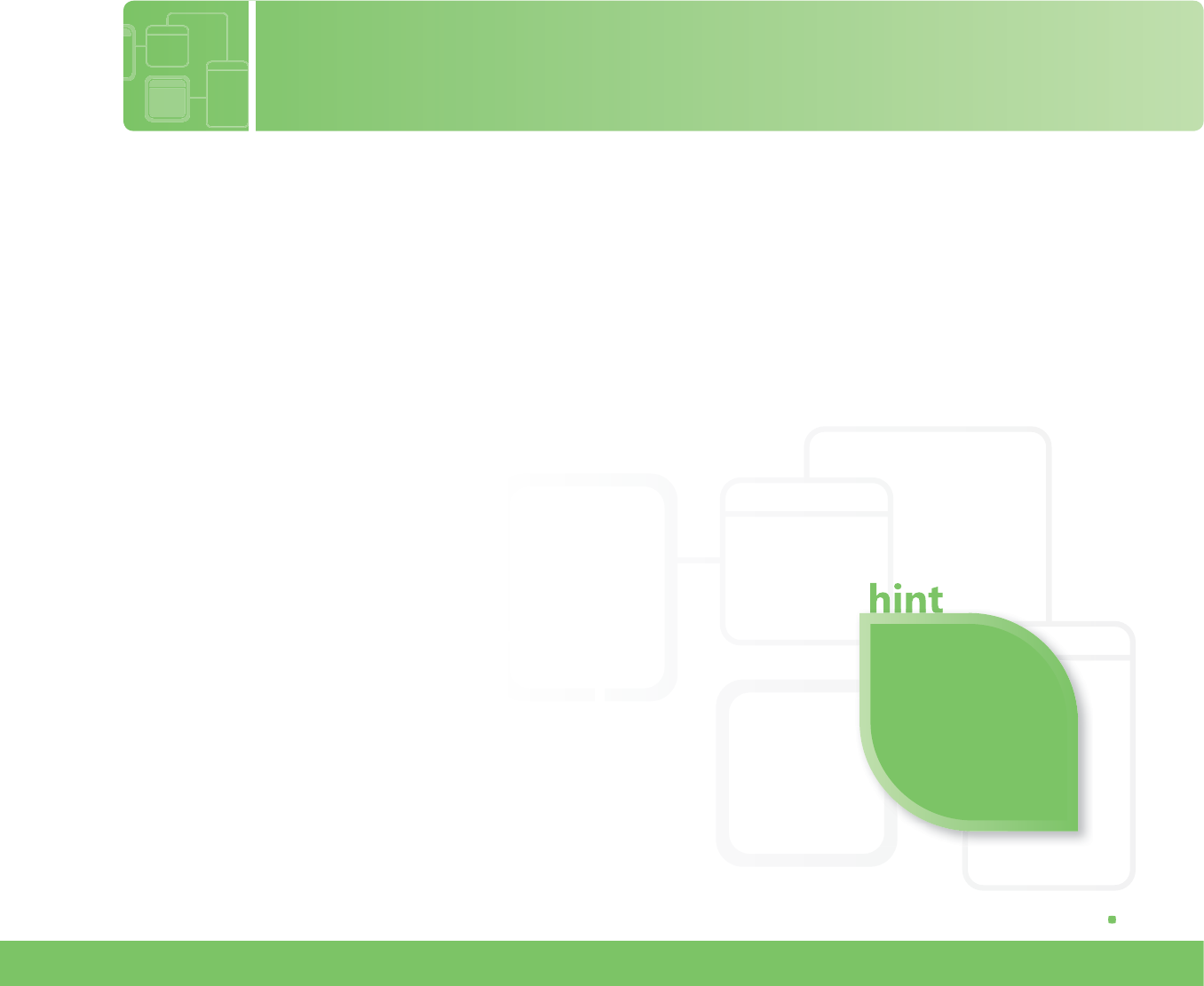
Understand error handling 11
Understand error handling
SCENARIO: Lionel is a student at the School of Fine Art. To help pay his tuition, he took a job in the
school’s student records department. He developed a program that calculates each student’s grade
point average (GPA). He thought it would be simple, because he knows that the formula is:
total grade points divided by total credit hours attempted
However, Lionel’s program crashes with new students who have not attempted any
credit hours, instead of just giving them a GPA of 0.0. Here is his code in C# (line numbers added):
1: dou ble GPA;
2: GPA = totalGP / creditHoursAttempted;
3: Console.WriteLine(GPA);
1. Given what we know about the problem, what is the most
likely exception this code will throw?
a. DivideByZeroException
b. NullReferenceException
c. StackOverflowException
2. What structure should Lionel use to handle the exception?
a. do-catch
b. catch-exception
c. try-catch
3. Which of the following should Lionel’s catch-block probably include?
a. creditHoursAttempted = 1.0;
b. totalGP = 4.0;
c. GPA = 0.0;
OBJECTIVE UNDERSTANDING CORE PROGRAMMING 1.4
An exception is an
error that cannot be
detected by the compiler
but occurs when the
program is executed. It
is referred to as a “run-
time error.”

12 CHAPTER 1: Understanding Core Programming
Answers
1. The exception most likely creating the problem is:
a. DivideByZeroException. If a student’s creditHoursAttempted is zero,
an exception will occur.
2. The structure that will handle the exception is:
c. try-catch
3. Lionel’s catch-block should probably include:
c. GPA = 0.0;. Because the division has already been attempted, there’s no reason to change
the values used in the calculation.
Essential details
• An exception is an object that contains information about an error.
• Developers use the terms throw and catch when talking about exceptions. When an exception
occurs it is thrown. Therefore, you should catch any exceptions your program may encounter.
• Think of a try statement as a warning to the computer that you’re about to try something that
may not work. “I’m going to do some division, and it might result in a DivideByZeroException!”
• The catch block executes if the exception does occur. You can leave this block empty but
generally it’s good to put your “backup plan” in the catch block. In Lionel’s case, that
means setting the GPA to 0.0. If no exception is thrown, the catch block is skipped.
• A try-catch structure doesn’t prevent the exception from being thrown, it simply gives
the developer a chance to keep the program from crashing.
FAST TRACK HELP
• http://msdn.microsoft.com/en-us/library/ms173160.aspx
• http://msdn.microsoft.com/en-us/beginner/bb308817.aspx
FA
S
T TRA
C
K HEL
P
d
.
gives
i
_______ /3
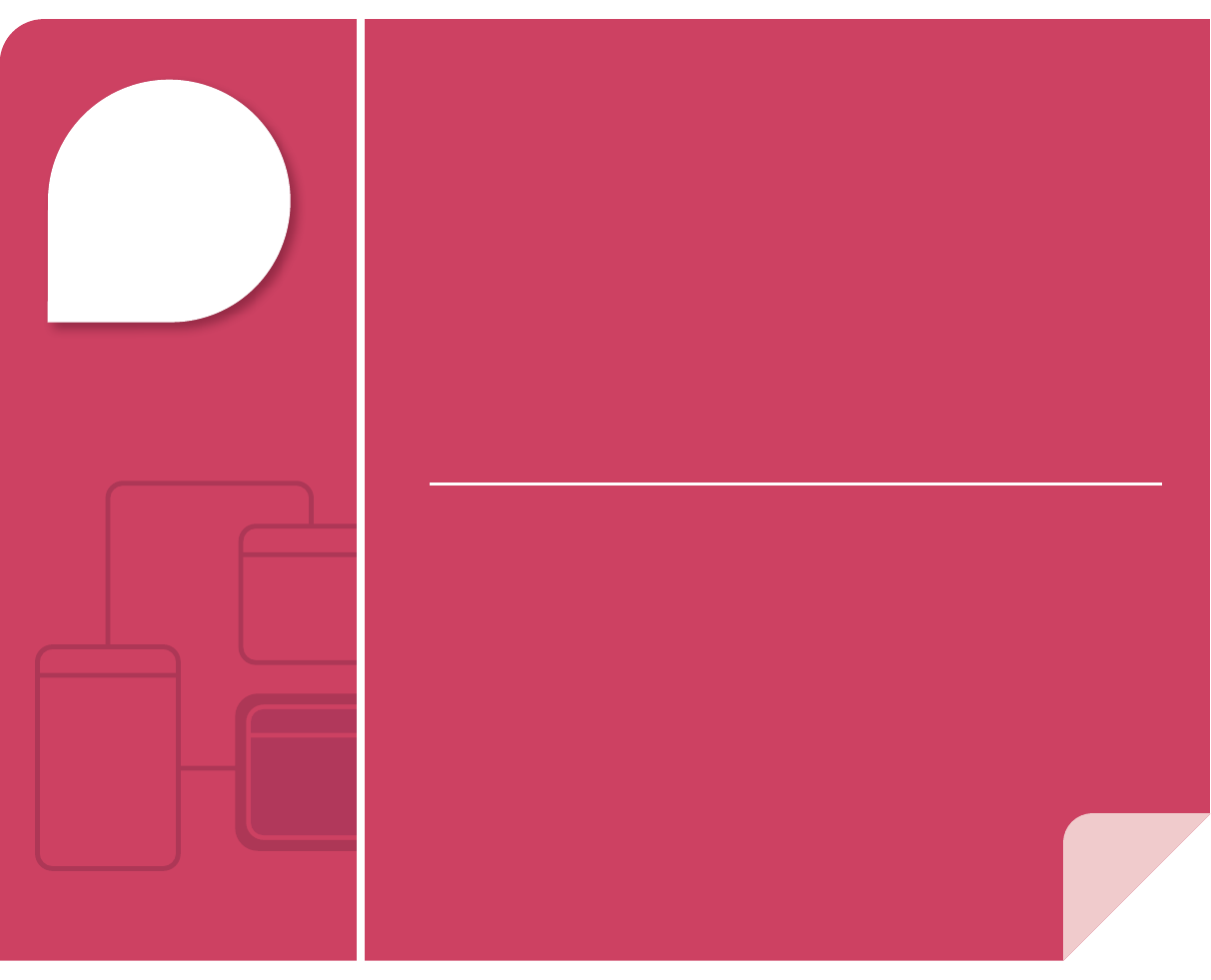
2Understanding
Object Oriented
Programming
IN THIS CHAPTER
■ 2.1 Understand the fundamentals of classes
■ 2.2 Understand inheritance
■ 2.3 Understand polymorphism
■ 2.4 Understand encapsulation

14 CHAPTER 2: Understanding Object Oriented Programming

Understand the fundamentals of classes 15
OBJECTIVE UNDERSTANDING OBJECT ORIENTED PROGRAMMING 2.1
Understand the fundamentals of classes
SCENARIO: Tailspin Toys is developing a simple, robotic dog for small children. The dog will connect to a
computer via a USB cable, and kids will be able to use a simple application to personalize the toy to
their liking. Although the hardware is nearly complete, Tailspin has not yet created the software that
owners will use to customize their toy dog. Viktor has been hired to begin work on the software.
Initially, Viktor will need to design a class to represent the dogs. Naturally, the class will be named Dog.
The toy—and therefore the Dog class—will need to keep track of the dog’s name, age, and gender, and
it will be able to bark, walk, wag its tail, and sit.
So far, he has written the following C# code
public class Dog {
public Dog() {
name = “Hugo”;
age = 1;
gender = ‘M’;
}
}
1. Which of the following would
be a property in the Dog class?
a. bark
b. name
c. Dog()
2. To create a Dog with a different
name, age, or gender, Viktor should add:
a. another constructor
b. more properties
c. a creation event
Many classes have
more than one
constructor.
3. Which line of code correctly
creates a new Dog in C#?
a. Dog hugo = Dog.new();
b. Dog hugo = new Dog();
c. new Dog hugo = Dog();

16 CHAPTER 2: Understanding Object Oriented Programming
Answers
1. Which member is a property?
b. name
2. To create a different Dog, Viktor should add:
a. another constructor
3. Which C# code creates a Dog?
b. Dog hugo = new Dog();
Essential details
• An object often represents something from the real world; in this case, the Dog class represents the robotic
toy (or, it simply represents a dog).
• In object-oriented design, verbs (such as barking, walking, tail-wagging, and sitting) are typically methods;
attributes (such as name, age, and gender) are properties or fields.
• A field is a variable declared within a class; a property provides a simple way to access the data stored in a
field.
• A class is like a blueprint. It defines the properties and methods that all objects of that class will have in the
same way a blueprint defines the attributes of a house.
• Multiple objects can be created from a class, or instantiated. Similarly, many houses
can be built from one blueprint.
• Objects are instantiated (created) with the new keyword.
FAST TRACK HELP
• http://msdn.microsoft.com/en-us/library/ms173109.aspx
• http://msdn.microsoft.com/en-us/library/x9afc042.aspx
• http://msdn.microsoft.com/en-us/library/x9fsa0sw.aspx
FA
S
T TRA
C
K HEL
P
_______ /3

Understand inheritance 17
OBJECTIVE UNDERSTANDING OBJECT ORIENTED PROGRAMMING 2.2
Understand inheritance
SCENARIO: As Tailspin Toys continues to develop its robotic dog toy, early marketing tests reveal that
customers would like to choose from different breeds of robotic dogs. As a result, Tailspin has decided
to create three
variations: a poodle, a bulldog, and a golden retriever. The company has indicated that they will con-
sider adding additional breeds in the future. The breeds will have a set of common attributes and
behaviors, but each breed may have some unique capabilities.
This presents some challenges for Viktor as he designs the software children will use to customize the
dogs.
He doesn’t want to write all of his code three times—once for each breed. He also doesn’t want future
programmers to create new breeds that are not compatible with his original design. Since Viktor realizes
that a poodle “is a” dog, and the same is true for the other breeds, Viktor decides to use inheritance.
1. In Viktor’s new design, Poodle, Bulldog, and GoldenRetriever are all:
a. abstract classes
b. base classes
c. derived classes
2. To allow breeds to reuse code, and to help ensure that future breeds
are compatible, Dog could be declared as:
a. abstract
b. derived
c. sealed
3. Which of the following are NOT going to be inherited
by the three derived classes?
a. constructors
b. properties
c. methods
Base classes are
referred to as “parent”
classes or “superclasses;”
derived classes are
referred to as “child”
classes or “subclasses.”

18 CHAPTER 2: Understanding Object Oriented Programming
Answers
1. In this design, the three breeds are:
c. derived classes
2. To take advantage of code reuse, the Dog should be declared as:
a. abstract. Abstract classes cannot be instantiated, but implemented methods will be shared by all
derived classes.
3. Which of these will NOT be inherited by the derived classes?
a. constructors
Essential details
• Inheritance allows you to create new classes that reuse, extend, and modify the behavior that is defined in
other classes.
• Derived classes inherit all the members of the base class, except for constructors and destructors.
• Use the “is a” test to see if inheritance is appropriate. In Viktor’s case, a Poodle is a Dog, a Bulldog is a Dog,
and a GoldenRetriever is a Dog; therefore, his use of inheritance is correct. However, a Tarantula is
not a Dog, so if Tailspin decides to make robotic spiders, they’ll need a new base class. Otherwise, the spider
would bark and wag its tail!
• An abstract class cannot be instantiated. In other words, Tailspin can no longer
make a robotic dog—each toy will have to be a poodle, bulldog, or golden retriever.
• Interfaces are similar to abstract classes, but it does not have to adhere to the “is a”
guideline. If Tailspin did decide to make robotic spiders, Viktor could create an interface
that both dogs and spiders could implement. Perhaps it would be called IRobotic.
• In C#, a colon is used to indicate inheritance, as in this example:
public class Poodle : Dog
FAST TRACK HELP
• http://msdn.microsoft.com/en-us/library/ms173149.aspx
• http://msdn.microsoft.com/en-us/library/ms173150.aspx
FA
S
T TRA
C
K HEL
P
ver
.
a”
a”
er
f
ace
ic
ic
.
_______ /3
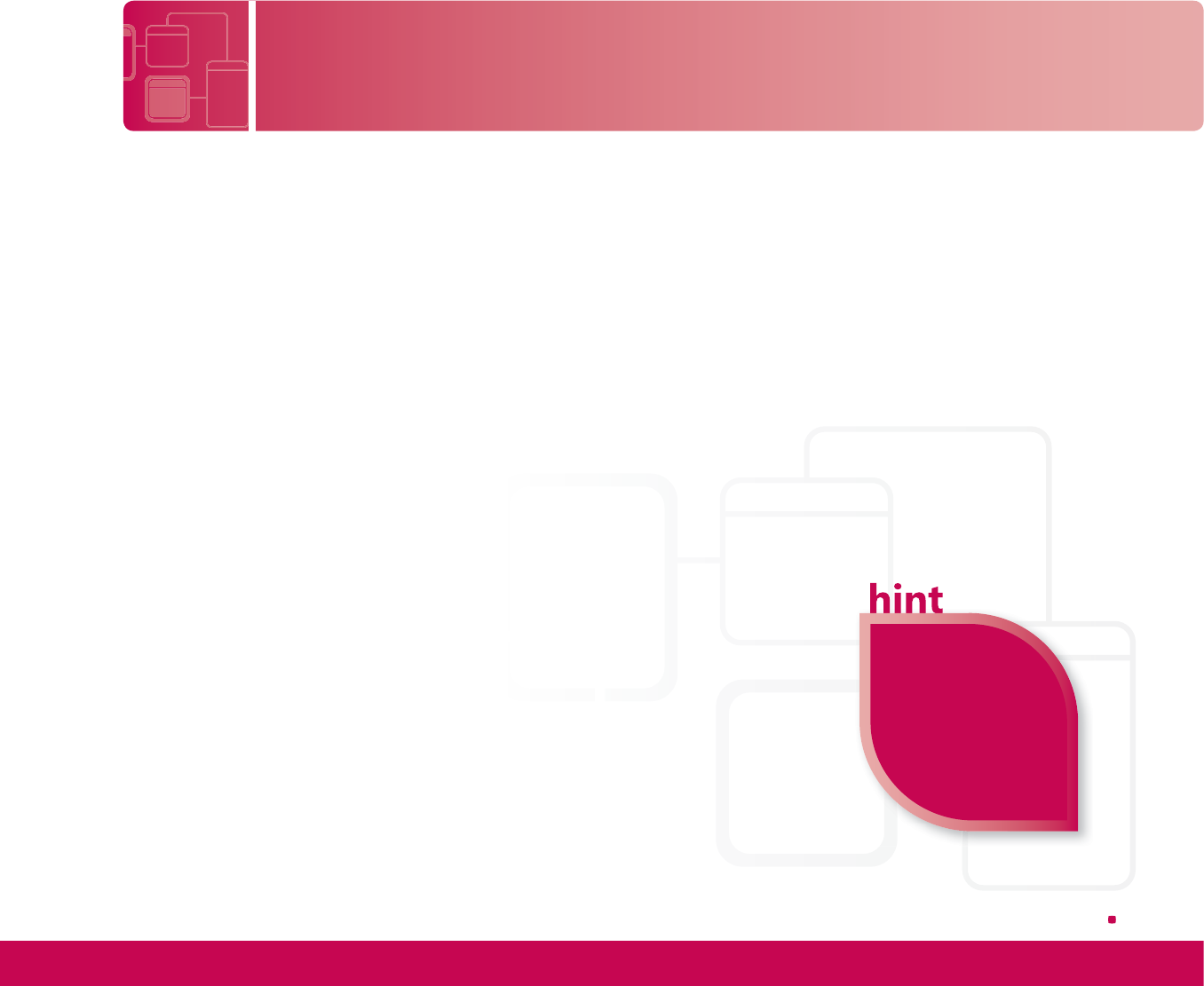
Understand polymorphism 19
OBJECTIVE UNDERSTANDING OBJECT ORIENTED PROGRAMMING 2.3
Understand polymorphism
SCENARIO: Viktor’s work with Tailspin Toys’ robotic dogs is progressing well. He knows that his software for
personalizing the dogs will be popular with customers. Viktor feels that his basic class design ideas are good
and he’s ready to think about the details, as long as the engineers and
marketers stop making changes!
Viktor knows that while all dogs share some common behaviors, such as barking, that bark may be very
different from one breed to the next. The Bark method he creates for a Poodle will need to be
different from the Bark method he implements for a GoldenRetriever.
In his Dog class, he’s created a few methods. Here are the headers, written in C#:
public void Bark() { … }
public void WagTail() { … }
public void Walk() { … }
1. To be able to override these methods in the derived classes, what
modifier should Viktor add to all three headers?
a. new
b. static
c. virtual
2. How can Viktor invoke the Bark method in the Dog class from within
a derived class?
a. Bark()
b. Dog.Bark()
c. base.Bark()
3. What should Viktor do if he wants the Bulldog class to just use the Walk
method from Dog?
a. Implement Walk in Bulldog, copying and pasting the code from Dog
b. Implement Walk in Bulldog and simply call Dog’s Walk method
c. Do not implement Walk in Bulldog
Overriding a
method allows a
derived class to have its
own implementation,
different from other
derived classes.

20 CHAPTER 2: Understanding Object Oriented Programming
Answers
1. What modifier should Viktor add to the three methods?
c. virtual
2. How can Viktor invoke the Dog’s Bark()method?
c. base.Bark(). The base keyword is used to access members of the base class.
3. How should Viktor retain the base class’s Walk method in a derived class?
c. Do not implement Walk in Bulldog. No need to call base.Walk()—if a derived class does
not override an inherited method, the base class’s method will automatically be used.
Essential details
• Important keywords:
• base: Used to access members of the base class from within a derived class.
• virtual: Allows a method’s implementation to be overridden in a derived class.
• sealed: When applied to a class, prevents other class from inheriting from it; when applied to a
member, prevents that member from being overridden by other classes.
• new: When used as a modifier, this hides a base class member; the new member replaces the
implementation in the base class. Note: This is different than the new operator used to instantiate an object!
• override: Required to replace an inherited member.
• The following C# code shows how Viktor can replace Dog’s methods in his derived
classes (assuming he corrects Dog as indicated by question 1):
public override void Bark() { … }
public override void WagTail() { … }
public override void Walk() { … }
FAST TRACK HELP
• http://msdn.microsoft.com/en-us/library/ms173152.aspx
• http://msdn.microsoft.com/en-us/library/ms173153.aspx
FA
S
T TRA
C
K HEL
P
d
_______ /3
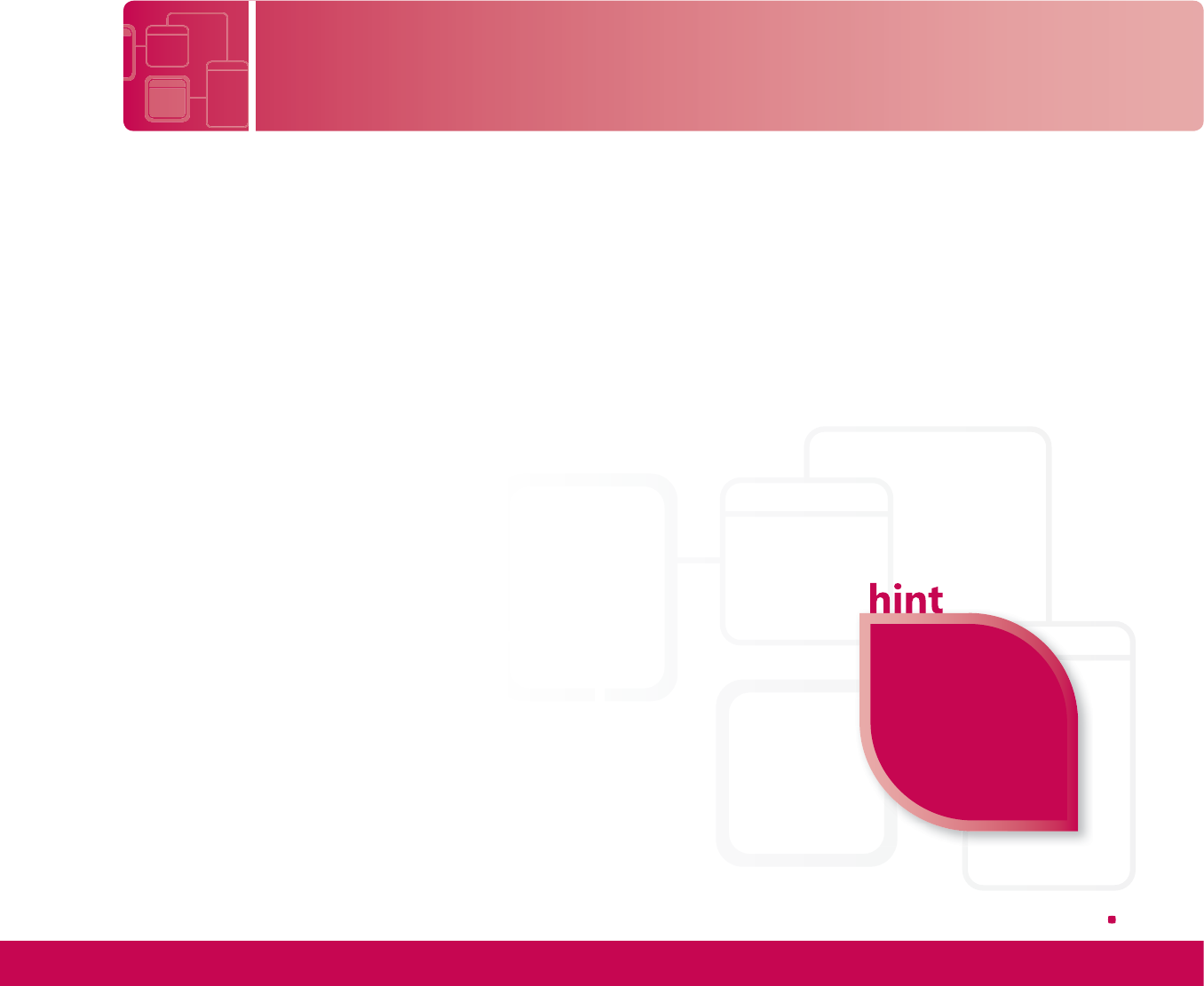
Understand encapsulation 21
OBJECTIVE UNDERSTANDING OBJECT ORIENTED PROGRAMMING 2.4
Understand encapsulation
SCENARIO: Viktor has done a great job designing software to customize Tailspin Toys’ robotic dogs. So
great, in fact, that his boss wants to give him a promotion. Unfortunately, that means Viktor won’t be
able to fi nish writing the software himself; instead, a new developer will take over the project. On the new
developer’s fi rst day, however, she accidentally sets the robot’s age to -237 and crashes the program.
To ensure that the new developer doesn’t damage code that already works, Viktor decides to “black
box” the code he’s already implemented. This means that the new developer won’t need to see Vik-
tor’s code, but will be able to use it as she continues the project. Viktor can also ensure that values are
checked before any changes are made so that a dog doesn’t end up with a negative age.
1. Viktor has implemented several methods in the Dog class that he uses for Bark, such as OpenMouth
and CloseMouth. He doesn’t want those methods to be called by any derived classes. Which access
modifier should he use for those “black-boxed” methods?
a. public
b. protected
c. private
2. Viktor’s primary methods, Bark, Sit, Walk, and WagTail should be
accessible from anywhere in the project. Which access modifier
should he use for those methods?
a. public
b. protected
c. private
3. Which of the following provides a means for reading and/or
modifying private attributes?
a. an interface
b. a constructor
c. a property
In C# and Visual
Basic, properties
provide “getter” and
“setter” (also called
“accessor” and “mutator”)
functionality for instance
variables.

22 CHAPTER 2: Understanding Object Oriented Programming
Answers
1. Which accessibility should Viktor’s “black boxed” methods use?
c. private
2. Which accessibility level should Viktor use for his primary methods?
a. public
3. Reading and/or modifying private attributes is provided by:
c. a property
Essential details
• This type of “black boxing” is often referred to as encapsulation.
• In keeping with the principle of encapsulation, instance variables (attributes or fields) should be given
the most restrictive accessibility level possible. That means making instance variables private whenever
possible.
• Instance variables of base classes are often defined as protected; this allows derived classes (such as the
Poodle class) access to the data, while still hiding the data from other parts of the program.
• One important reason for restricting access to data is to ensure validity when data is changed. Remember
when the new developer tried to set the age attribute to a negative number? Likewise, the gender attribute
should not accept a value of “green.”
FAST TRACK HELP
• http://msdn.microsoft.com/en-us/library/ms173121.aspx
• http://msdn.microsoft.com/en-us/beginner/bb308891.aspx
FA
S
T TRA
C
K HEL
P
_______ /3
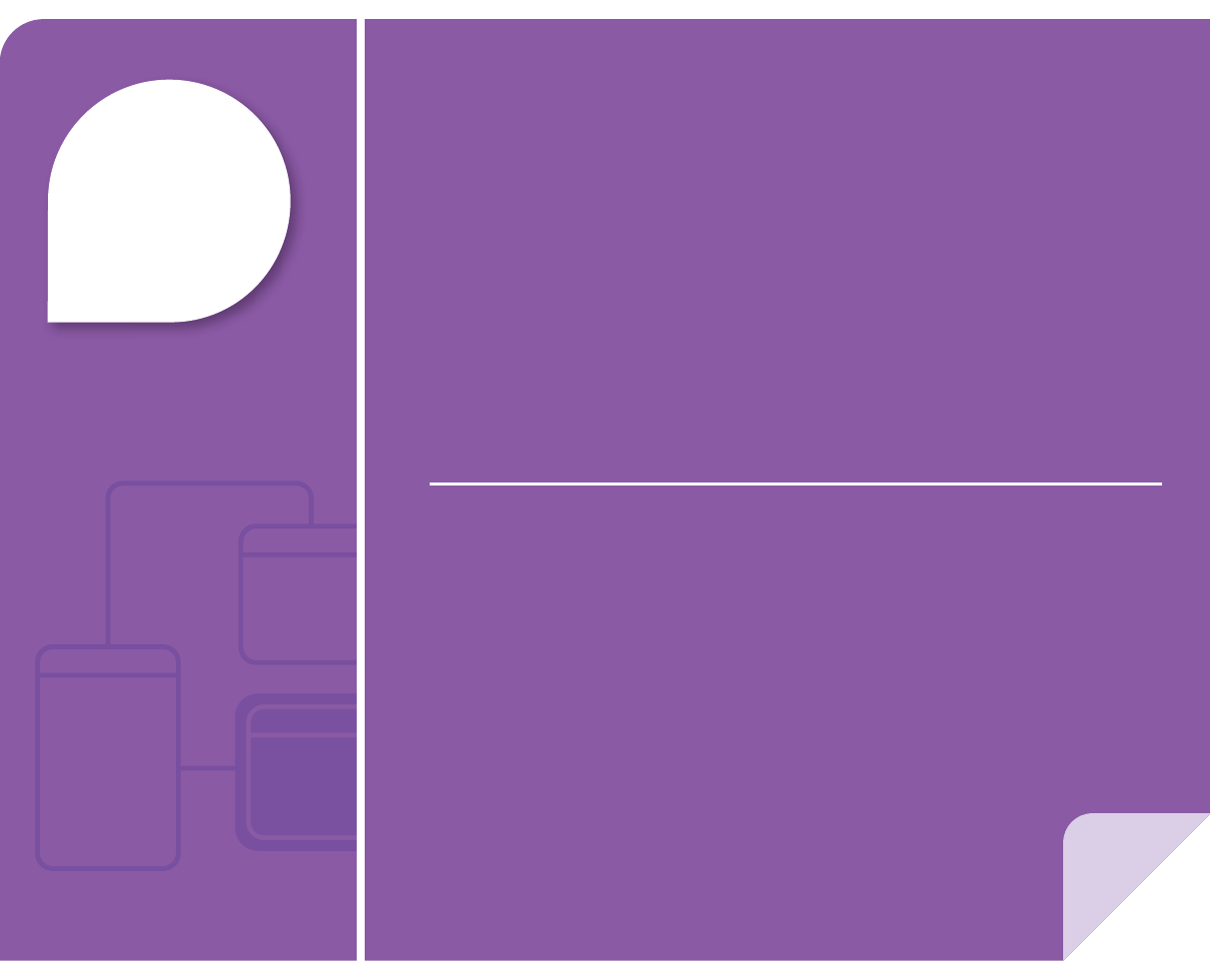
3Understanding
General Software
Development
IN THIS CHAPTER
■ 3.1 Understand application life-cycle management
■ 3.2 Interpret application specifi cations
■ 3.3 Understand algorithms and data structures

24 CHAPTER 2: Understanding General Software Development
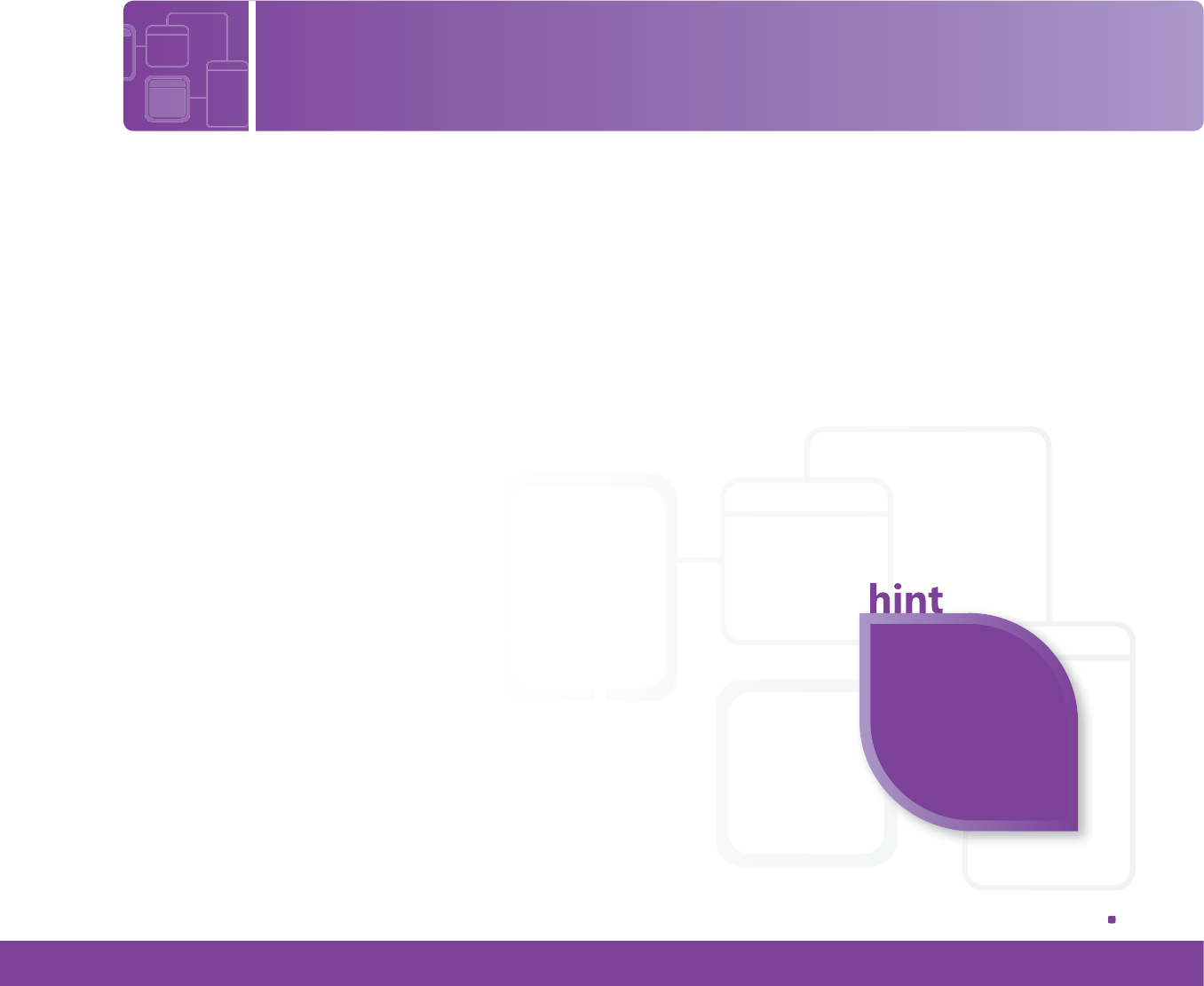
Understand application life-cycle management 25
OBJECTIVE UNDERSTANDING GENERAL SOFTWARE DEVELOPMENT 3.1
Understand application life-cycle management
SCENARIO: Nupur has been named Project Manager of a new reservation system for Blue Yonder Air-
lines. She will lead a team of developers tasked with all phases of the application life cycle.
Napur and her team met with managers from each branch of the company and discussed the com-
pany’s needs and the basic features that everyone requires. The application will be web-based, and will
allow Blue Yonder’s customers to search fl ights, book reservations, and check in online.
After the meeting, Napur and her developers began outlining the program from their perspective.
Although they haven’t begun coding, the developers are beginning to sketch out the classes and
objects of the project using UML. Their outline is not complete, but a plan for accomplishing the
required tasks is coming together. Napur wants to divide the job in such a way that team members can
work on different parts of the program at the same time.
1. Napur’s meeting with the company’s managers is part of which stage of the application life cycle?
a. Design
b. Development
c. Planning
2. The use of UML in this scenario:
a. is a waste of time because they haven’t started writing code.
b. helps ensure that different components will work together when finished.
c. helps ensure that the clients understand how the team will create the software.
3. As the team writes code, Napur will ask each team to test their classes
independently. What is this strategy called?
a. Load testing
b. Unit testing
c. Integration testing
Developers may
use different names
for the stages or phases
of managing the
application life cycle,
but the basic process
is the same!

26 CHAPTER 3: Understanding General Software Development
Answers
1. Napur’s meeting was the:
c. Planning stage of the application life cycle. Planning (also called envisioning) includes gathering the
client’s needs and requirements; in this case, the rest of the company is Napur’s client.
2. Napur’s use of UML:
b. helps ensure that different components will work together when finished. The clients probably
don’t need to know how to organize the actual development!
3. Testing individual components separately is called:
b. Unit testing
Essential details
• The phases of application life cycle management (ALM) are: planning, designing, developing, testing,
and maintenance.
• The ALM process is iterative, meaning that it repeats. When the application is deployed,
new issues or feature requests are likely to come up, so the process starts again.
• Notice that actually writing code (developing) is only a small part of the overall process.
• UML stands for Unified Modeling Language. It provides a way to create visual models
of the different components of an application.
• Many programmers are familiar with “class diagrams” in object-oriented
programming—these are generally drawn as UML diagrams.
FAST TRACK HELP
• http://msdn.microsoft.com/en-us/library/fda2bad5%28VS.100%29.aspx
• http://msdn.microsoft.com/en-us/library/dd409393%28VS.100%29.aspx
FA
S
T TRA
C
K HEL
P
_______ /3
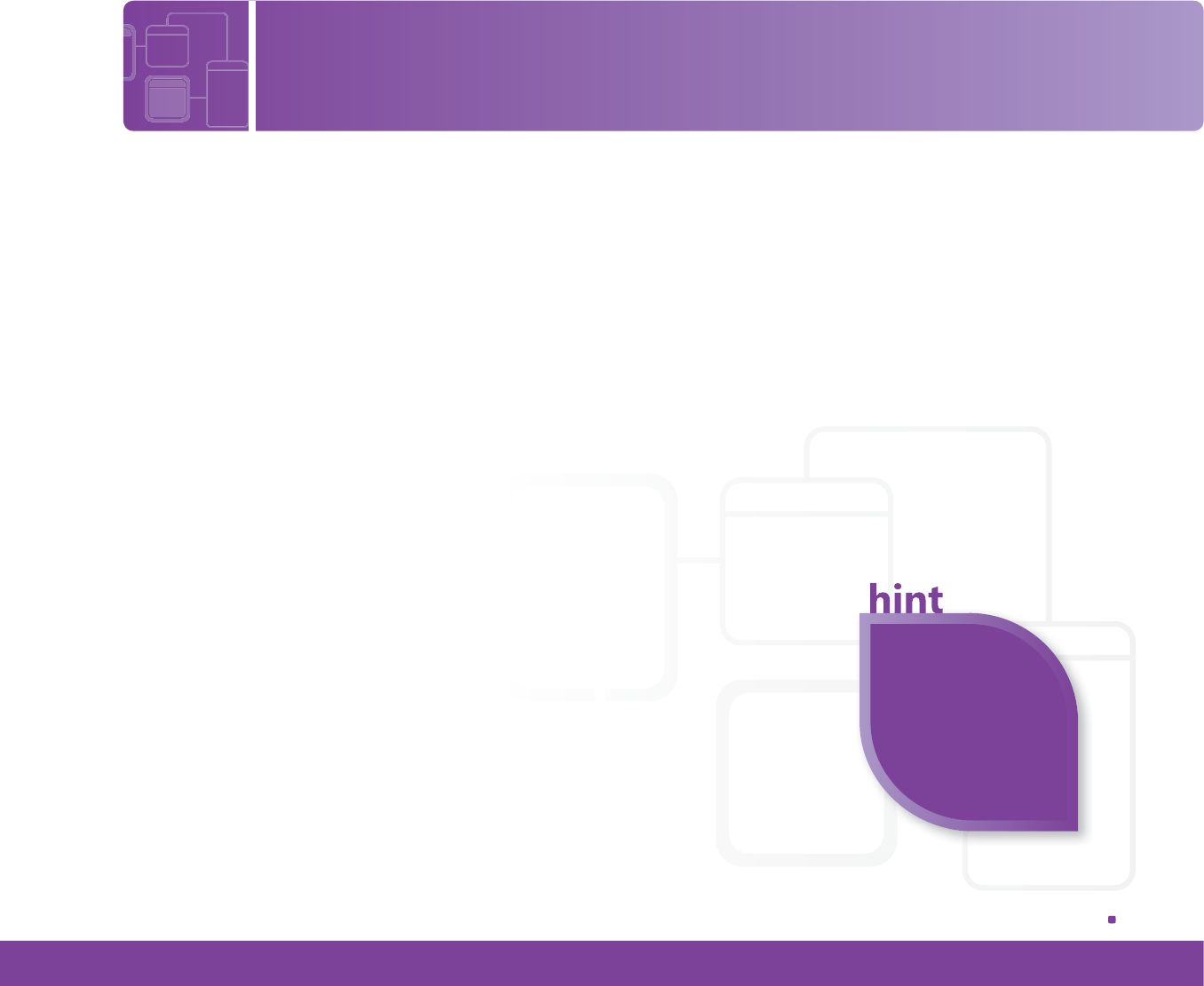
Interpret application specifications 27
OBJECTIVE UNDERSTANDING GENERAL SOFTWARE DEVELOPMENT 3.2
Interpret application specifi cations
SCENARIO: Ari has just completed an internship with Contoso Pharmaceuticals, working with their
developers on software used by the company’s employees. His supervisor is very impressed, and has
offered Ari a job on the development team for Contoso’s next-generation application. The company
has decided to start from scratch, allowing the new team to develop the application while employees
continue to use the old system.
The company currently produces more than 1,000 products and plans to expand. The new application
will track all of the company’s inventory as well as some basic shipping and receiving details. Employees
should be able to search through the company’s product catalog and view product details such as
product description, a product image, in-stock quantity, and cost.
1. What type of application will be a good fit for these requirements?
a. console application
b. database application
c. Windows service application
2. Many of the company’s computers are old, with limited RAM and hard drive
space, but are all connected to the company’s intranet. How can Ari ensure
the new version will work on all of the systems?
a. Write the program in an older programming language, such as C.
b. Develop the program in an older operating system, such as Windows 98.
c. Make the program a web application so that it can be accessed by a browser.
3. Ari’s supervisor has asked him to prepare a non-functioning demonstration
of what the new application will look like so that department managers
understand what is being developed and how they will interface with the
application. This is called:
a. a mock-up
b. alpha testing
c. diagramming
Application
specifi cations help
developers understand
the needs of the client
or user.

28 CHAPTER 3: Understanding General Software Development
Answers
1. The most appropriate type of application is:
b. database application. The program will need to store, view, and update a large number of inventory
records.
2. Ari can make sure the software will run on old systems by:
c. making the program a web application. Any computer with a reasonably current web browser
should be able to access the web application without a problem.
3. A non-functioning demonstration is referred to as:
a. a mock-up. A mock-up may not do anything, but it shows the client what the user interface will look
like.
Essential details
• The application specification describes the problem that needs to be solved and communicates the
requirements to the developer.
• Developers take this set of requirements, which are usually created from the perspective of a client or user,
and translate them into a program design.
FAST TRACK HELP
• http://msdn.microsoft.com/en-us/library/5b13a7k4.aspx
• http://msdn.microsoft.com/en-us/library/aa984771%28VS.71%29.aspx
FA
S
T TRA
C
K HEL
P
_______ /3

Understand algorithms and data structures 29
OBJECTIVE UNDERSTANDING GENERAL SOFTWARE DEVELOPMENT 3.3
Understand algorithms and data structures
SCENARIO: Some time ago, Cassie agreed to help her soccer coach, Ken, keep track of the team by creat-
ing a software program especially for the task. The roster application will make it much easier for the
coach to keep track of his players’ personal information and some simple statistics.
Now that Cassie has completed some initial planning, she needs to decide how to organize all of the
data in her program. The application will need to keep track of many players, allowing the user to
search through and pull up any individual’s data. And of course the coach will need to print a few
reports, such as a complete roster sorted by jersey numbers, a phone list arranged alphabetically by the
players’ last names, and the team’s
leaders in goals.
1. Which of the following data structures would be a good choice for organizing the players?
a. stack
b. array
c. linked List
2. Which of the following would help Cassie arrange the players in alphabetical
order?
a. a binary search
b. a queue
c. a bubble sort
3. Which data structure could Cassie use if she only wanted to retrieve players
using a “last in, first out” model?
a. stack
b. queue
c. linked List
Data structures are
classes used to organize
data and perform various
operations upon that data.

30 CHAPTER 3: Understanding General Software Development
Answers
1. The data structure Cassie should use is:
b. array. Arrays are well-suited for programs that need to access the data in any order, as when the user
performs a search.
2. Cassie will easily be able to put the collection into a specified order with:
c. a bubble sort
3. The data structure that uses a “LIFO” pattern for adding and retrieving records is:
a. stack
Essential details
• Common data structures:
• array: A list of data values or objects, all of the same type, any element of which can
be referenced by an expression consisting of the array name followed by an indexing expression.
• linked list: A list of nodes or elements of a data structure connected by pointers. Linked lists are great
for collections that require many insertions in the middle of the list because such insertions simply
require updating a couple of pointers.
• queue: A structure from which elements can be removed only in the same order in which
they were inserted; that is, it follows a “first-in, first-out” (FIFO) logic.
• stack: A structure from which elements can be removed only in the reverse order
in which they were inserted; this is referred to as “last-in, first-out” (LIFO).
• A sort algorithm puts a collection of data elements into a sequenced order,
sometimes based on one or more key values in each element. Common
sort algorithms include bubble sort, selection sort, and insertion sort.
FAST TRACK HELP
• http://msdn.microsoft.com/en-us/vcsharp/aa336800.aspx
• http://msdn.microsoft.com/en-us/library/ms379570.aspx
• http://msdn.microsoft.com/en-us/library/aa288453.aspx
FA
S
T TRA
C
K HEL
P
_______ /3
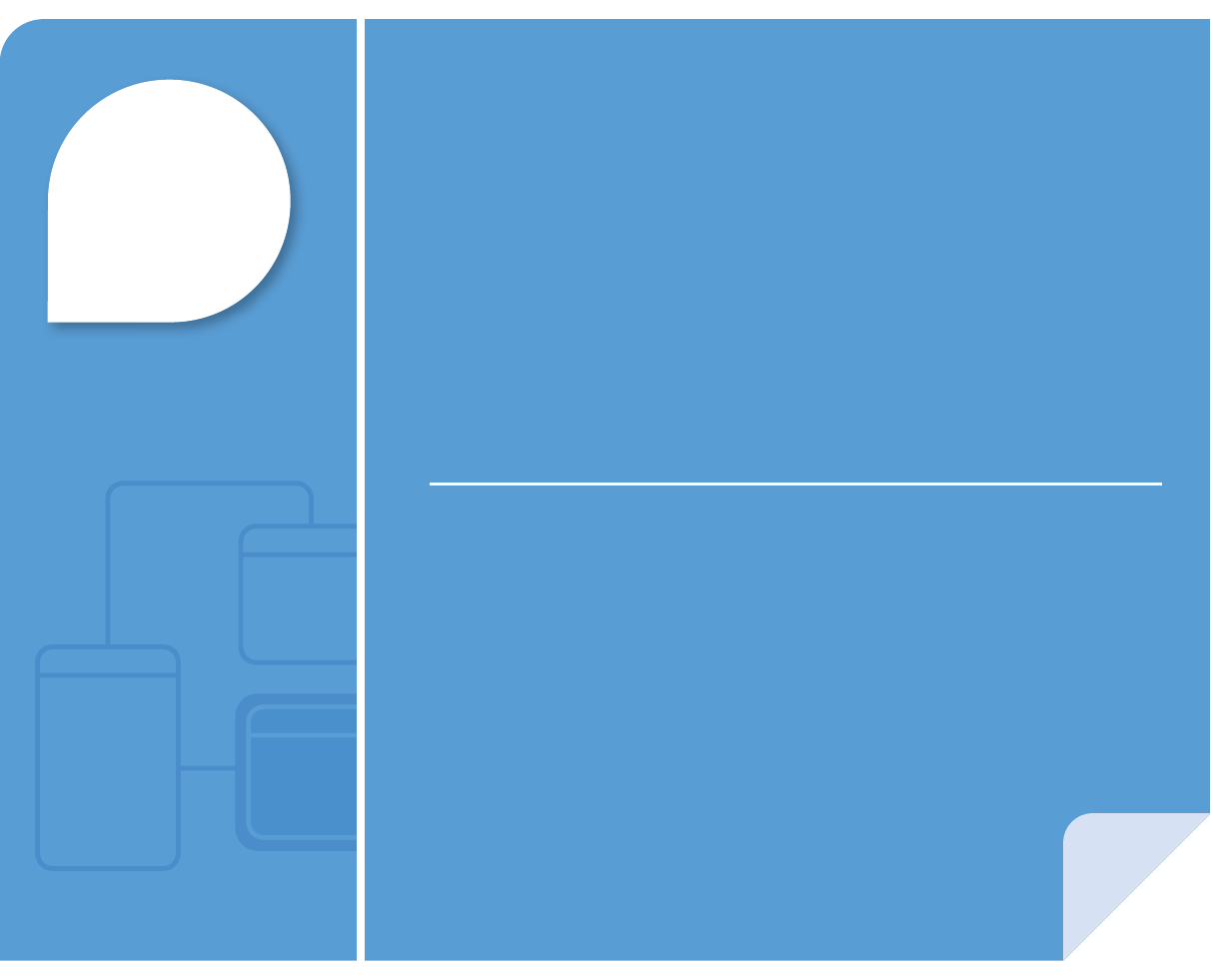
4Understanding
Web Applications
IN THIS CHAPTER
■ 4.1 Understand Web page development
■ 4.2 Understand Microsoft ASP.NET Web application development
■ 4.3 Understand Web hosting
■ 4.4 Understand Web services

32 CHAPTER 3: Understanding Web Applications
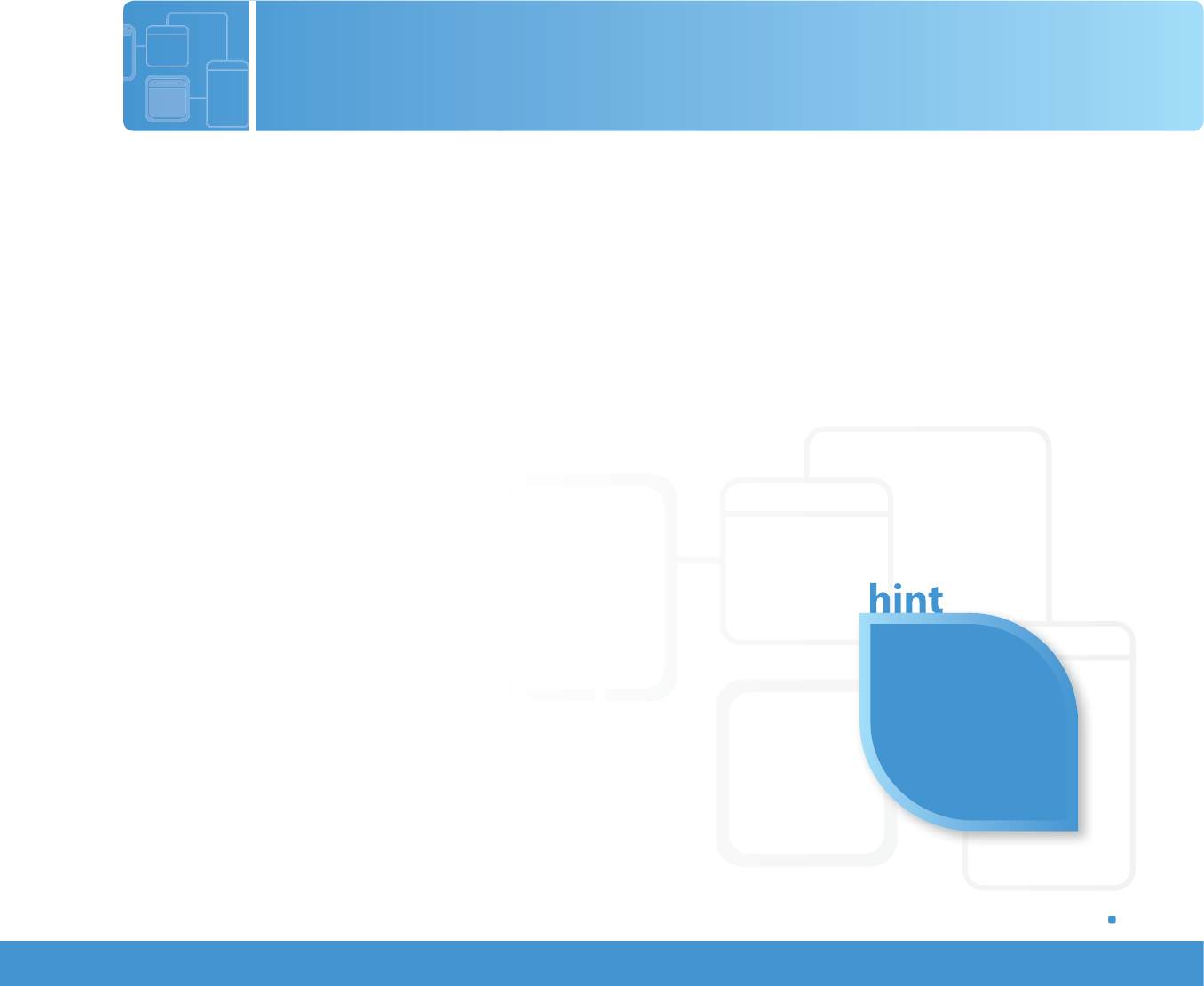
Understand Web page development 33
OBJECTIVE UNDERSTANDING WEB APPLICATIONS 4.1
Understand Web page development
SCENARIO: Tanja owns a small dance studio and is looking for ways to bring in new customers and
improve communications with her existing customers. She is not particularly knowledgeable about web
design, but several years ago one of her dance students offered to create a website for the studio. That
student has moved on to the university, so Tanja has relied on a few different volunteers to maintain the
site. As a result, the site is disorganized and lacks consistency—the volunteers all used different colors
and fonts that resulted in a very non-professional website.
Knowing that she can’t fi x the site herself, she has asked her nephew, Maxim, to help. Before Maxim creates
a page, he wants Tanja to have at least a basic understanding of the technology involved.
1. Which technology uses “tags” to indicate how information should be displayed in a web browser?
a. HTML
b. XML
c. JavaScript
2. Which of the following is a key advantage of using CSS?
a. It allows a web page to be interactive.
b. It allows a site to incorporate multimedia clips, such as videos and music.
c. It simplifies the formatting of multiple pages within a site.
3. What is JavaScript?
a. a markup tag that manages various font settings
b. a server-side technology for running Java applications
c. a client-side technology for making web pages interactive
CSS stands for
Cascading Style
Sheet.

34 CHAPTER 4: Understanding Web Applications
Answers
1. What uses tags to specify how data should be displayed on a web page?
a. HTML
2. An advantage of CSS is:
c. It simplifies the formatting of multiple pages within a site.
3. JavaScript is:
c. a client-side technology for making web pages interactive
Essential details
• HTML stands for HyperText Markup Language and uses markup tags to specify how information should be
displayed on a web page.
• HTML tags are surrounded by angle brackets. The <p> tag indicates a paragraph.
• Most HTML tags work in pairs—an opening tag and a closing tag.
• CSS works in conjunction with HTML to indicate how data should be presented, including colors and fonts.
• Although styles can be defined for an individual page, they can also be defined in a separate document
and shared by each web page in a site. That means a developer can make a change to the
CSS document and the look of the entire site will change! This makes it easy to ensure
that each page in a site looks consistent.
• JavaScript is a scripting language that allows developers to write code that goes
beyond the markup limitations of HTML.
• JavaScript is frequently used to make web pages more interactive.
• Although JavaScript itself is a client-side technology, it is often used
in conjunction with server-side technologies such as ASP.NET.
FAST TRACK HELP
• http://msdn.microsoft.com/en-us/beginner/bb308786.aspx
• http://msdn.microsoft.com/en-us/library/bb330932.aspx
• http://msdn.microsoft.com/en-us/library/bb330916.aspx
FA
S
T TRA
C
K HEL
P
_______ /3
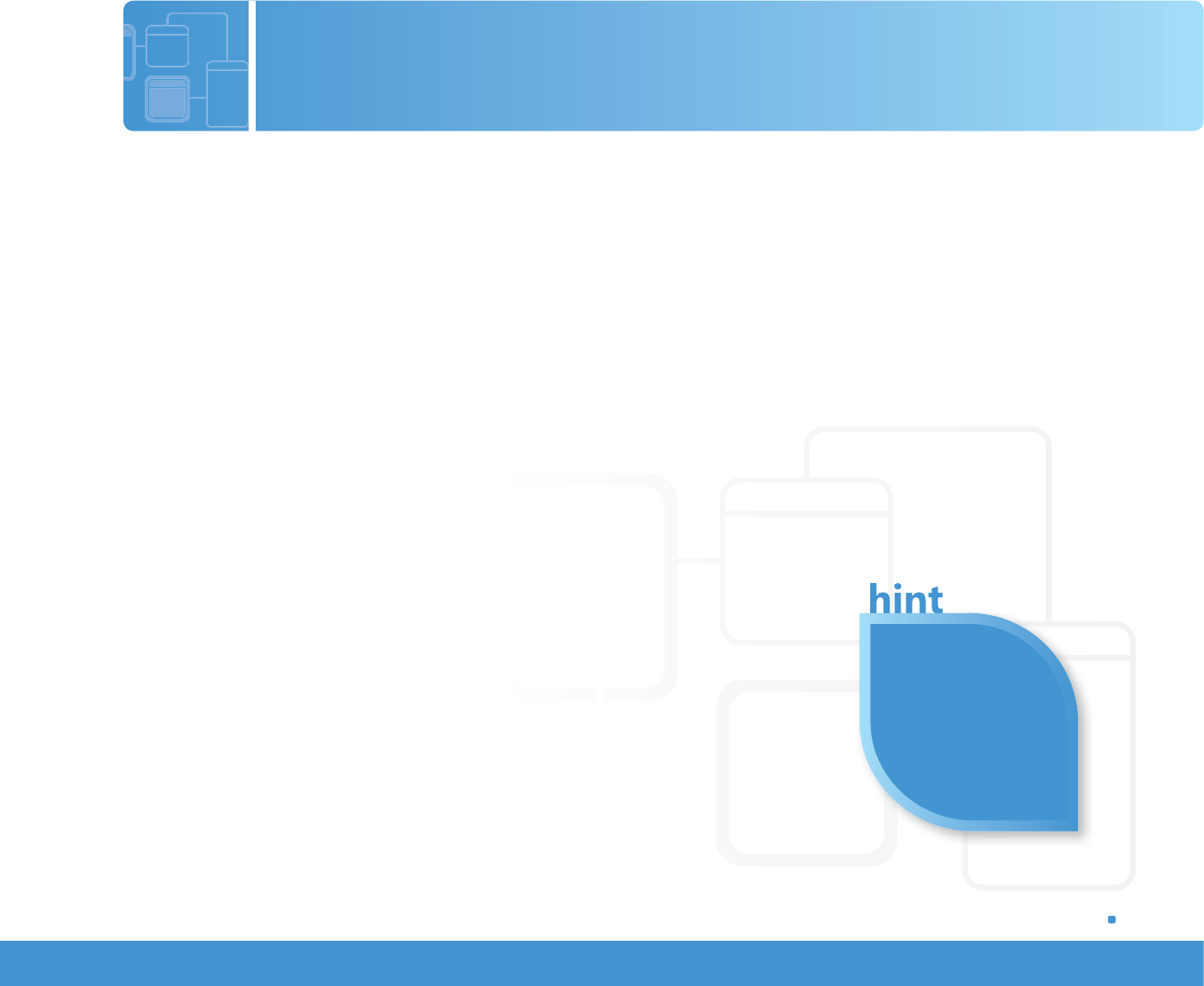
Understand Microsoft ASP.NET Web application development 35
OBJECTIVE UNDERSTANDING WEB APPLICATIONS 4.2
Understand Microsoft ASP.NET Web application development
SCENARIO: Maxim has spent quite a bit of time talking with his aunt, Tanja, about a new website for her
dance studio and he is beginning to get ideas on how to update and improve the site. Tanja’s old site is
pretty basic, and Maxim believes he can add a lot of exciting features that will appeal to younger, web-
savvy customers.
One of his fi rst priorities is to make the site a little more interactive with buttons that respond to mouse
rollovers and a slideshow to display images of the studio. He also wants to implement online shopping
for dance apparel. That update would include a “wish list” feature for users to “save” items they’re
interested in purchasing at a later time.
1. Maxim’s mouse rollover effect can be accomplished with a client-side script. Which of the following
is a client-side technology?
a. PHP
b. ASP.NET
c. JavaScript
2. In a standard HTML site, page information is lost each time the user refreshes
a page or moves to a different page. Which of the following allows
page information to be retained?
a. state management
b. page life cycle
c. CSS
3. Maxim wants to use cookies to keep track of users’ wish lists. What is a cookie?
a. text data stored by the users’ web browser
b. a back-end database for storing user information
c. a server-side scripting tool for saving session data
Client-side scripts
are run by the user’s
web browser.

36 CHAPTER 4: Understanding Web Applications
Answers
1. A client-side technology is:
c. JavaScript
2. The process that allows page information to be retained is:
a. state management
3. A cookie is:
a. text data stored by the users’ web browser
Essential details
• In a web application, a program or script can be either client-side or server-side.
• A client-side script is downloaded by the user’s web browser and executed on that user’s computer
(the “client”) when the page is loaded.
• A server-side script is executed by the web server before the web page is sent to the user’s computer.
• The event model in a web application is similar to that of a client application. One significant difference is
that an event is raised on the client side (for example, when the user clicks a button), but the event is handled
on the server side.
• When an ASP.NET page runs, the page performs a series of processing steps in what is called the
page life cycle. These steps include initialization, instantiating controls, restoring and
maintaining state, running event handler code, and rendering.
• State management refers to the process by which a developer maintains page
information over multiple requests for the same or different pages.
FAST TRACK HELP
• http://msdn.microsoft.com/en-us/beginner/bb308770.aspx
• http://msdn.microsoft.com/en-us/beginner/bb308809.aspx
• http://msdn.microsoft.com/en-us/beginner/bb308818.aspx
FA
S
T TRA
C
K HEL
P
_______ /3
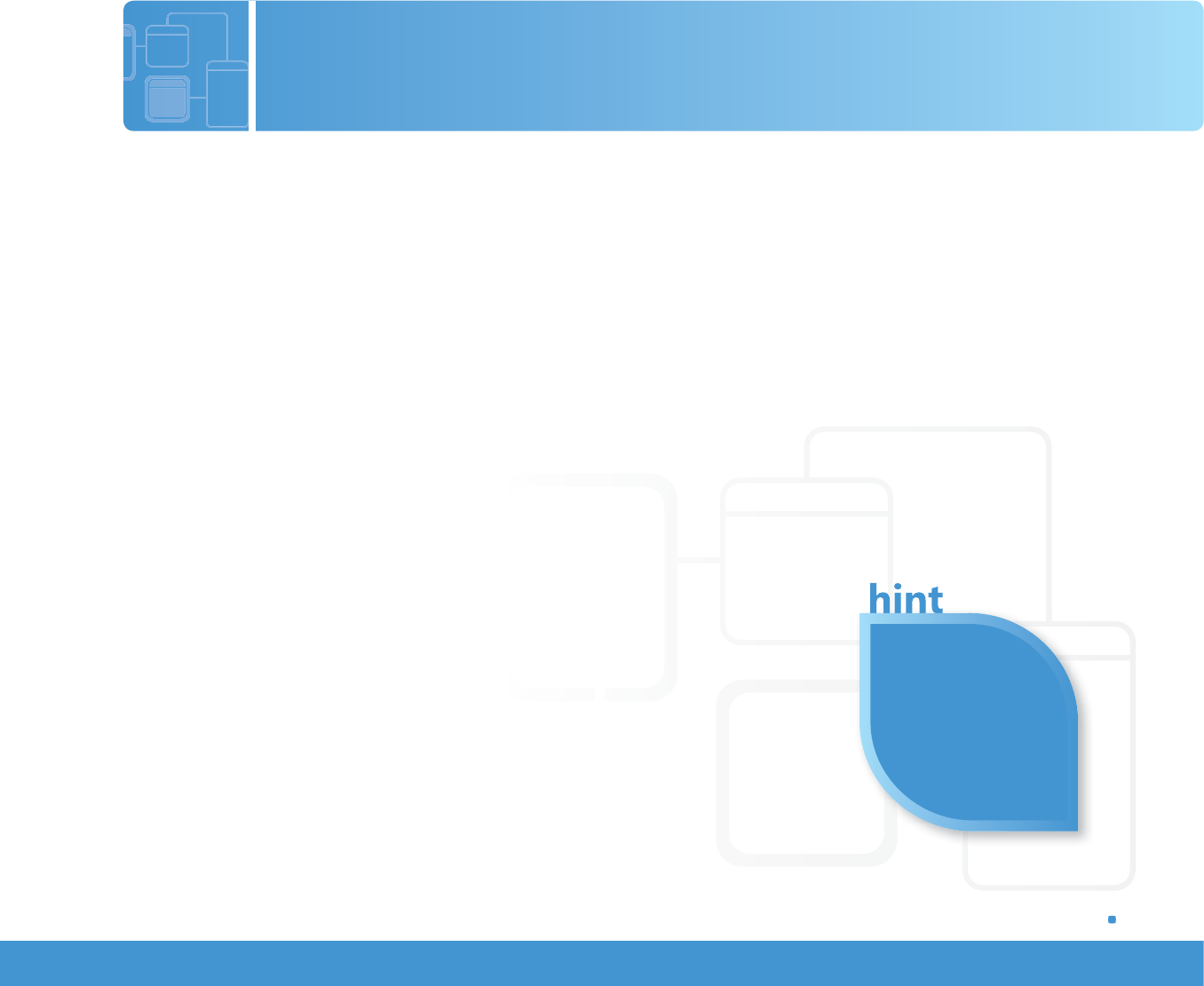
Understand Web hosting 37
OBJECTIVE UNDERSTANDING WEB APPLICATIONS 4.3
Understand Web hosting
SCENARIO: With plans for Tanja’s dance studio website beginning to take shape, it’s time for Maxim to
think about how he will put the site on the Internet. Maxim doesn’t have a lot of experience creating web
applications—most of his experience is with traditional Windows applications. He knows that a website
is hosted on a server, but he’s never worked with a server before. Plus, his aunt doesn’t have a lot of
money for this project, so he has to keep costs to a minimum until the site brings in some business.
1. Why is an ISP probably a good choice for Maxim?
a. ISPs are always free.
b. An ISP subscription includes a copy of Windows Server.
c. The ISP will provide technical support and maintenance.
2. An employee at a reputable ISP tells Maxim that they use Windows Server and that he needs
to understand the basics of Internet Information Services (IIS). Which of the following is NOT
a role of IIS?
a. to deliver HTML documents to web browsers
b. to enable server-side scripting, such as ASP.NET
c. to enable client-side scripting, such as JavaScript
3. The ISP tells Maxim they support Virtual Directories. What is a Virtual
Directory?
a. a folder on Maxim’s computer that maps to the ISP, so he can easily
publish the site
b. a directory name that maps to the physical location on the server
c. a listing service that ensures that users can find the site with a search engine
Web hosting
allows a developer to
publish a website so
that it is accessible via
the World Wide Web.

38 CHAPTER 4: Understanding Web Applications
Answers
1. Maxim should use an ISP because:
c. The ISP provides technical support and maintenance. With an ISP, a developer can focus
on developing the site without worrying about setting up or maintaining a server.
2. The following is NOT a role of IIS:
b. to enable server-side scripting, such as ASP.NET
3. A Virtual Directory is:
b. a directory name that maps to the physical location on the server
Essential details
• An ISP (Internet Service Provider) is a business that supplies Internet connectivity services, often including
web hosting.
• An ISP will generally provide:
• space on a server
• maintenance and support
• email service
• security and stability
• IIS (Internet Information Services) is a part of Windows Server that delivers content
such as web pages by using HTTP over the World Wide Web.
• IIS provides functionality essential for deploying ASP.NET web applications.
• IIS also supports other server-side scripting, such as PHP.
• Virtual Directories can be configured in IIS and allow access to folders and
files outside of the site’s home folder.
FAST TRACK HELP
• http://msdn.microsoft.com/en-us/beginner/bb308861.aspx
• www.iis.net
FA
S
T TRA
C
K HEL
P
_______ /3
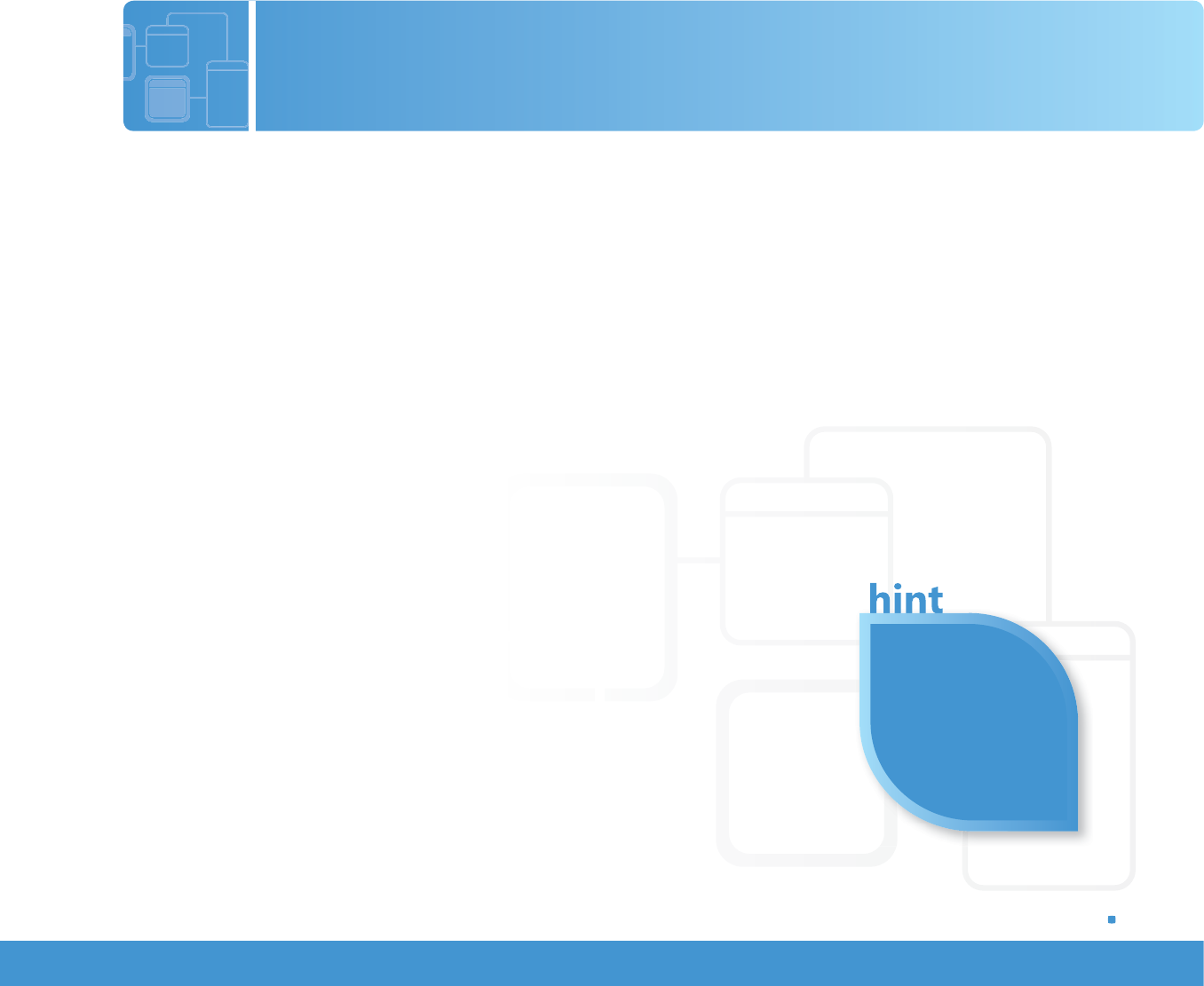
Understand Web services 39
OBJECTIVE UNDERSTANDING WEB APPLICATIONS 4.4
Understand Web services
SCENARIO: Maxim has worked hard to publish an exciting, professional site for Tanja’s dance studio. It’s
been available for more than a month now and customers have given Tanja great feedback. They love
all of the interactive media and the simple consistency of the overall design.
Best of all, the new site has increased Tanja’s income by attracting new students and by allowing
customers to purchase items from home. With the extra money, she wants to pay Maxim to put a little
more into the site—no major changes, just some catchy additions. She’d like her home page to display
the current weather and traffi c conditions, and she thinks a Bing search box would help users fi nd
information quickly.
Although Maxim has never programmed this type of functionality before, he knows he can use web
services to help.
1. In this context, what is a web service?
a. a process for running a script and serving the resulting HTML to a client
b. a program that enables secure web-based interactions
c. a system that allows multiple programs to interact via the Internet
2. When using the Bing API to add search capabilities to a site, what is the
web service role of Bing?
a. requester
b. provider
c. processer
3. Which of the following is a framework commonly used to access a web
service?
a. Java
b. SOAP
c. ASP.NET
An API (Application
Programming
Interface) provides a
framework for accessing
a program. The Bing API
allows developers to
add Bing to their sites.

40 CHAPTER 4: Understanding Web Applications
Answers
1. A web service is:
c. a system that allows multiple programs to interact via the Internet
2. The role of Bing in this implementation is as the:
b. provider. The dance studio website is the requester.
3. The framework used to access a web service is:
b. SOAP
Essential details
• Web services are frameworks that allow programs (or sites) to communicate with each other via the web.
• SOAP (Simple Object Access Protocol) is an XML-based protocol for exchanging structured and typed
information via the web.
• Numerous SOAP services are available, including searches (such as Bing), current weather, stock quotes,
traffic conditions, and more.
• WSDL (Web Services Description Language) is an XML format that allows for better interoperability among
web services and development tools.
• WSDL uses SOAP to pass messages to the provider and interpret the results.
FAST TRACK HELP
• http://msdn.microsoft.com/en-us/library/aa480728.aspx
• http://msdn.microsoft.com/en-us/library/ms950421.aspx
FA
S
T TRA
C
K HEL
P
_______ /3
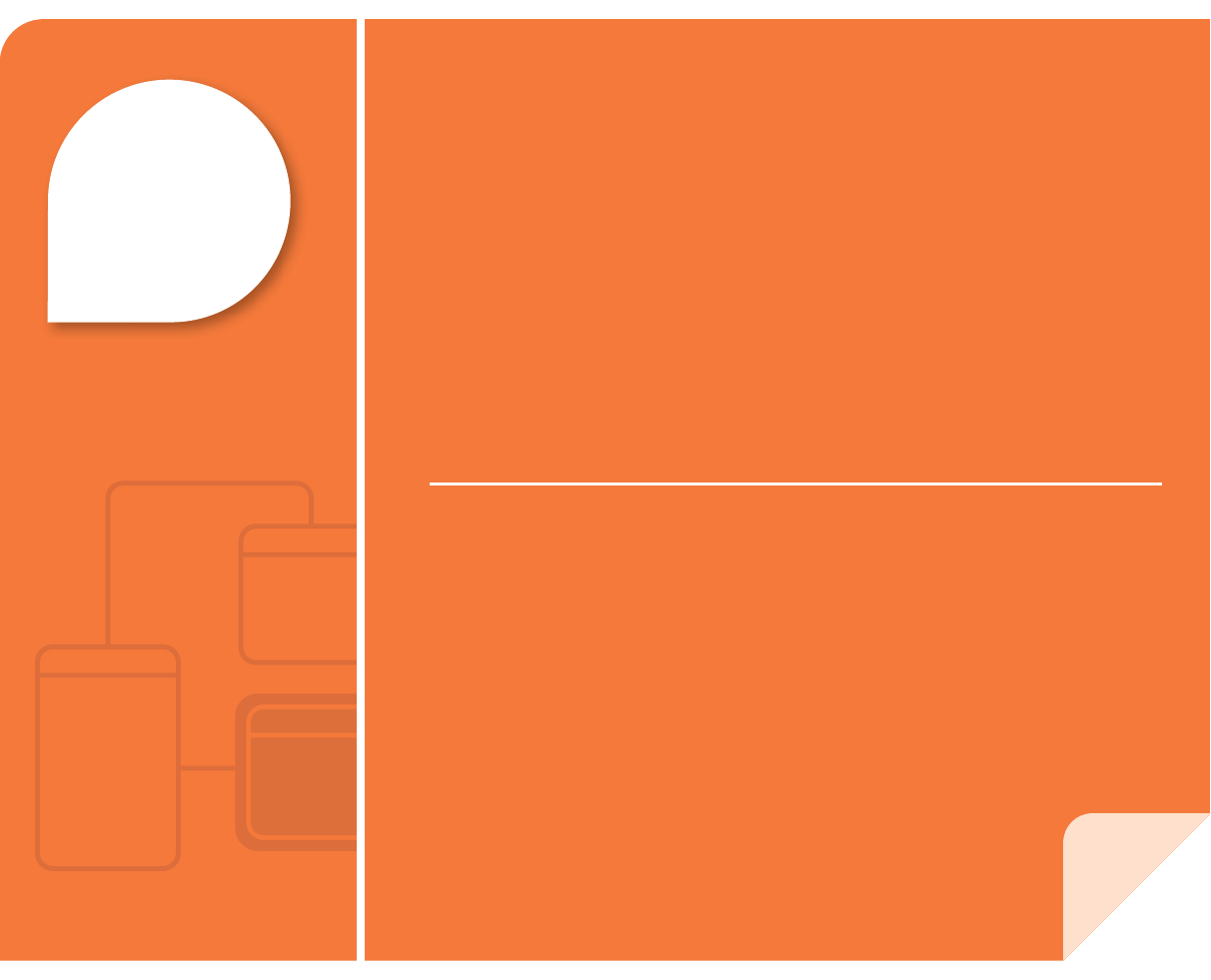
5Understanding
Desktop Applications
IN THIS CHAPTER
■ 5.1/5.2 Understand Windows Forms applications; Understand
console-based applications
■ 5.3 Understand Windows services

42 CHAPTER 3: Understanding Desktop Applications
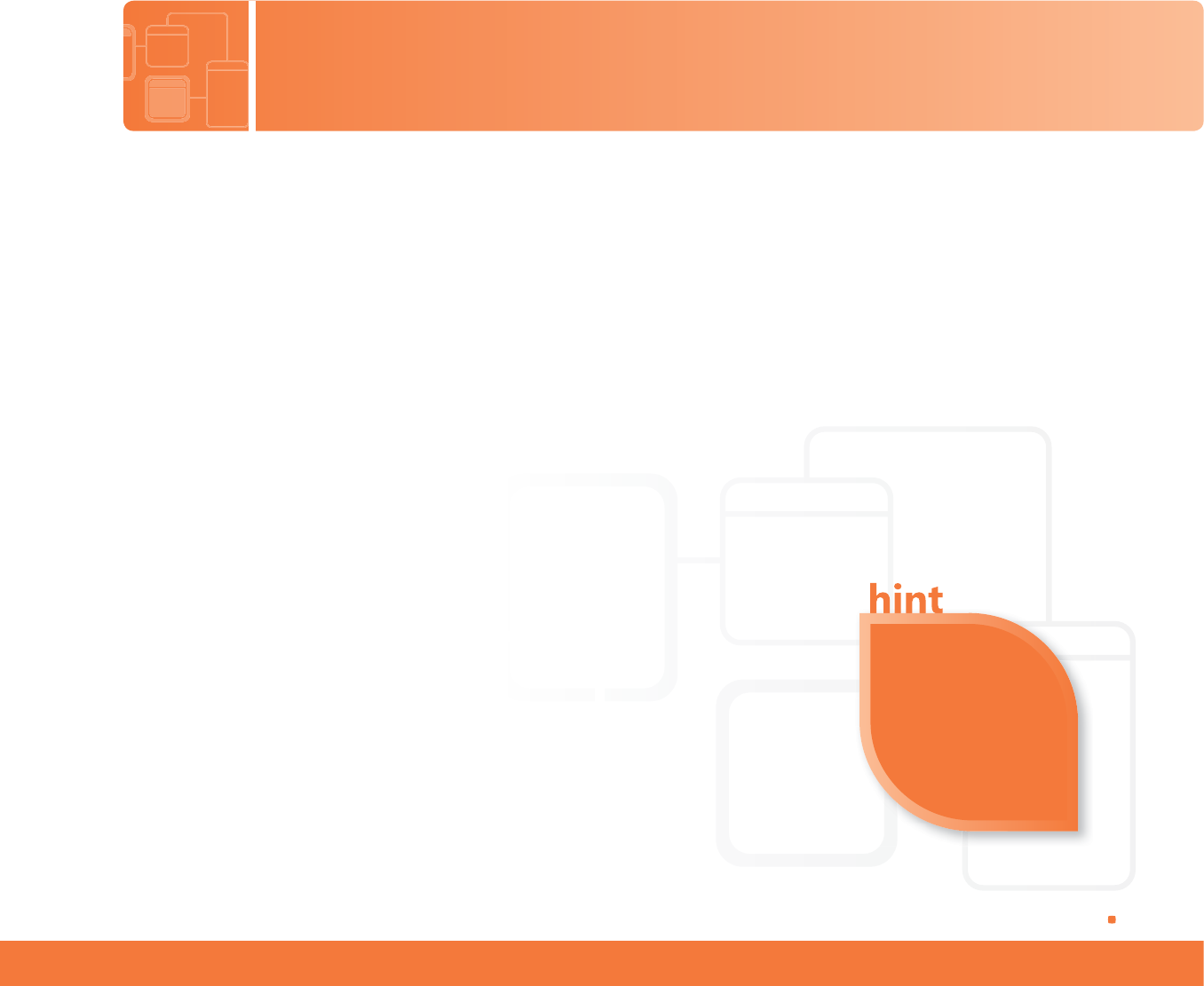
Understand Windows Forms applications; Understand console-based applications 43
OBJECTIVE UNDERSTANDING DESKTOP APPLICATIONS 5.1/5.2
Understand Windows Forms applications; Understand console-based
applications
SCENARIO: Julia doesn’t have a lot of free time while she’s studying computer science at her university,
but in the evenings she enjoys playing online role-playing games (RPGs). She plays several games on a
regular basis, and she enjoys “leveling-up” her characters and completing quests for special items.
However, because her playing time is both limited and fragmented, she has diffi culty keeping track of the
status of each of her characters. So she decides to create an application to keep track of the progress of her
different characters, including levels and quests. She envisions a simple application that will allow her to
select a character and then view and edit relevant information (a picture of the character, its current level,
XP needed to advance, current quest item, and so on).
1. What type of application would best fit Julia’s needs?
a. console application
b. Windows Forms application implementing SDI
c. Windows Forms application implementing MDI
2. For which one of the following situations would visual inheritance be useful?
a. several different forms displaying the same data in different ways
b. several different forms displaying data from tables in the same database
c. several different forms using the same basic layout and UI features
3. Which of the following describes how the event model might function in
Julia’s program?
a. A Button click event is handled by code that creates a new character.
b. A new character event is handled by code that asks for user input.
c. A loop event cycles through the various characters, displaying each on the form.
SDI is Single
Document Interface.
MDI is Multiple
Document Interface.

44 CHAPTER 5: Understanding Desktop Applications
Answers
1. Julia should make a:
b. Windows Forms application with SDI. Although any application could work, SDI is ideal because
the user only needs one window at a time. Note that a console application could not display images of
Julia’s characters.
2. Visual inheritance would be useful when:
c. Several different forms use same the same basic layout and UI features.
3. The event model could function in Julia’s program when:
a. A Button click event is handled by code that creates a new character.
Essential details
• Windows Forms is a rich Windows client library for building Windows client applications.
• A console application uses a text-only interface and usually requires only a keyboard for input.
• The user interface is the portion of a program with which a user interacts. Different types of UIs include
graphical user interfaces (GUIs), such as the Windows user interface, as well as command-line interfaces used
by console applications.
• The two basic styles of Windows interfaces are SDI and MDI.
• Single Document Interface (SDI) is an interface in which each document frame
window is separate from others and contains its own menu and toolbar.
• Multiple Document Interface (MDI) is an interface in which multiple document
frame windows may be open in the same instance of an application; the
application features a parent window in which multiple child windows can reside.
• More recent applications tend to favor the SDI approach.
• An event is an action or occurrence, often generated by the user, to which a program
might respond. Examples include key presses, button clicks, and mouse movements.
• Code that is executed in response to an event is called an event handler.
FAST TRACK HELP
• http://msdn.microsoft.com/en-us/beginner/bb308740.aspx
• http://msdn.microsoft.com/en-us/beginner/bb308743.aspx
FA
S
T TRA
C
K HEL
P
m
e
nt
e
sid
e.
gram
gram
n
ts.
_______ /3
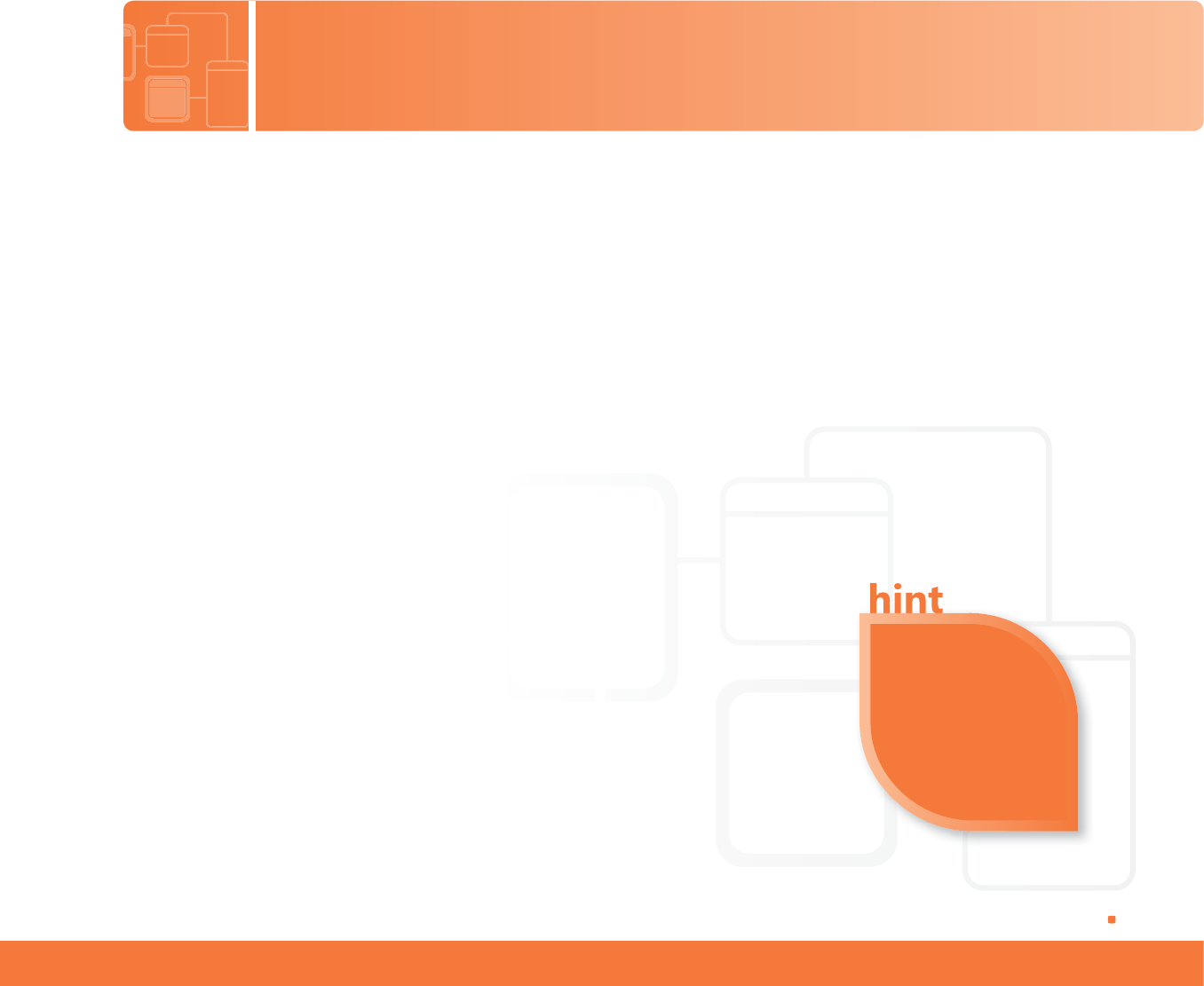
Understand Windows Services 45
OBJECTIVE UNDERSTANDING DESKTOP APPLICATIONS 5.3
Understand Windows Services
SCENARIO: Employees at Contoso, Ltd., engage in extensive word processing sessions while preparing
manuscripts for publication. Managers are worried that employees who type for extended periods of
time may have problems with repetitive motion injuries and eye strain, as well as general fatigue. They
have asked the IT department to come up with a way to help reduce the chance of such injuries.
Anna is developing an application that will monitor keystrokes. When a user has typed 2,000 words in
fewer than 30 minutes, the application will display a notifi cation reminding the user to take a brief break
and stand up for a stretch. Anna has decided to write the application as a Windows Service.
1. What type of user interface (UI) do most Windows Services—including Anna’s reminder
application—employ?
a. little or no UI
b. a console UI
c. a standard Windows GUI
2. Which of the following is NOT a characteristic of many Windows Services?
a. intended to run continuously while the computer is on
b. can be configured to start when the operating system is booted
c. generally designed to require user intervention at timed intervals
3. A Windows Service generally has three different states after being started:
running, stopped, and:
a. interrupted
b. completed
c. paused
You’ve probably
used many Windows
Services applications—a
common example
is antivirus software!

46 CHAPTER 5: Understanding Desktop Applications
Answers
1. Typically Windows Services use:
a. little or no UI
2. All are true of Windows Services except that they are not:
c. generally designed to require user intervention at timed intervals
3. The three possible states of a Windows Service after being started include running, stopped, and:
d. paused
Essential details
• A Windows Service application is a long-running program that generally does not
show a user interface.
• Many users think of Windows Services as running “in the background” and taking
care of tasks necessary to keep the system running smoothly.
• Common examples include antivirus applications, applications to help use printers
and other hardware, and applications that aid in network communications.
• Services are managed by the Windows Services Control Manager. To run, they must be
installed via this manager and then started.
FAST TRACK HELP
• http://msdn.microsoft.com/en-us/library/d56de412.aspx
• http://msdn.microsoft.com/en-us/library/zt39148a.aspx
FA
S
T TRA
C
K HEL
P
_______ /3
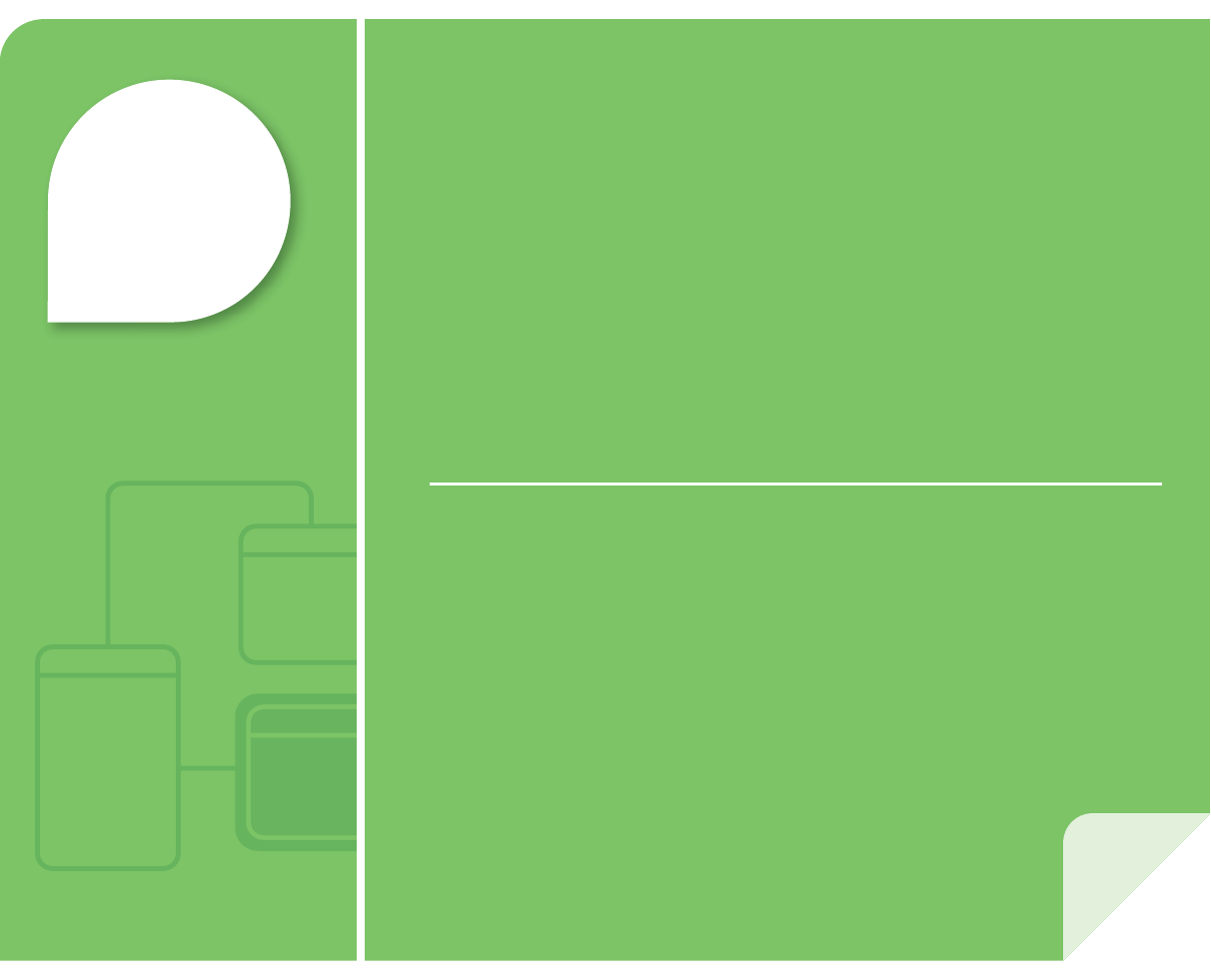
Understanding
Databases
IN THIS CHAPTER
■ 6.1 Understand relational database management systems
■ 6.2 Understand database query methods
■ 6.3 Understand database connection methods
6

48 CHAPTER 1: Understanding Databases
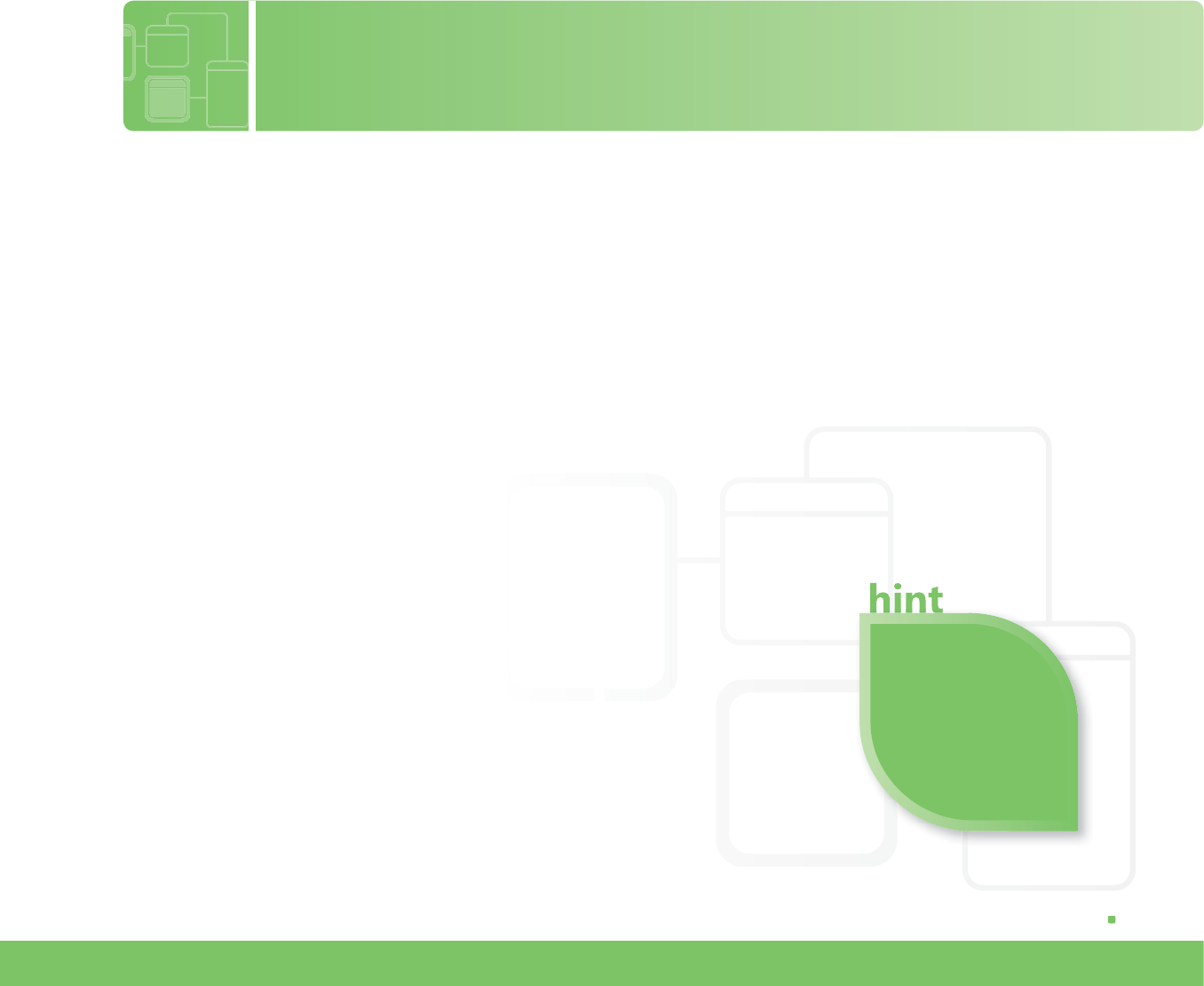
Understand relational database management systems 49
OBJECTIVE UNDERSTANDING DATABASES 6.1
Understand relational database management systems
SCENARIO: Jesper pays for school by working part-time in a vintage record shop that sells music albums
on vinyl. The store has thousands of albums by thousands of different artists, but the owner does not
have an inventory system—he simply organizes the albums by artist on the store shelves. That means
when a customer asks if a particular album is in stock, Jesper must go out to the shelves and look for
the album.
Jesper wants to put together a simple inventory system so that he can look up which albums are in
stock from a computer behind the counter. He’ll set up a relational database to store the information.
He’ll start by giving each artist a random and unique Artist ID number. Likewise, each album will get an
Album ID number.
1. What function do Artist ID and Album ID fulfill in Jesper’s relational database, as described above?
a. relationships
b. constraints
c. primary keys
2. Jesper will link albums to artists by adding an Artist ID field to his
Albums table. In this Albums table, what is the Artist ID?
a. primary key
b. foreign key
c. link key
3. Which of the following will result from the use of a relational database for
this project?
a. minimize or eliminate redundant (repetitive) data
b. increase processing time resulting from inefficient storage of data
c. require the use of a web server
There will be
two tables in the
database: Artists will
store artist information;
Albums will hold data
related to individual
albums.

50 CHAPTER 6: Understanding Databases
Answers
1. Artist ID and Album ID are:
c. primary keys
2. The Artist ID field in the Albums table is a:
b. foreign key. A foreign key from one table (Albums) refers to a primary key in another table (Artists).
This establishes a relationship between the two tables.
3. The use of a relational database in this project will:
a. minimize or eliminate redundant (repetitive) data
Essential details
• A relational database is a system for storing potentially large amounts of data. Relational databases consist
of one or more tables that can be visualized as columns and rows.
• One of the primary advantages of a relational database is the reduction of data redundancy—data
in multiple tables can be linked instead of stored twice.
• In a table, a primary key defines a column that uniquely identifies each row.
• A relationship can be established by setting up a foreign key constraint. Each album in the store includes
the corresponding Artist ID. That foreign key establishes a link between the album and the
artist who recorded it.
FAST TRACK HELP
• http://msdn.microsoft.com/en-us/beginner/bb308825.aspx
• http://www.asp.net/sql-server/videos/designing-relational-database-tables
FA
S
T TRA
C
K HEL
P
s
_______ /3
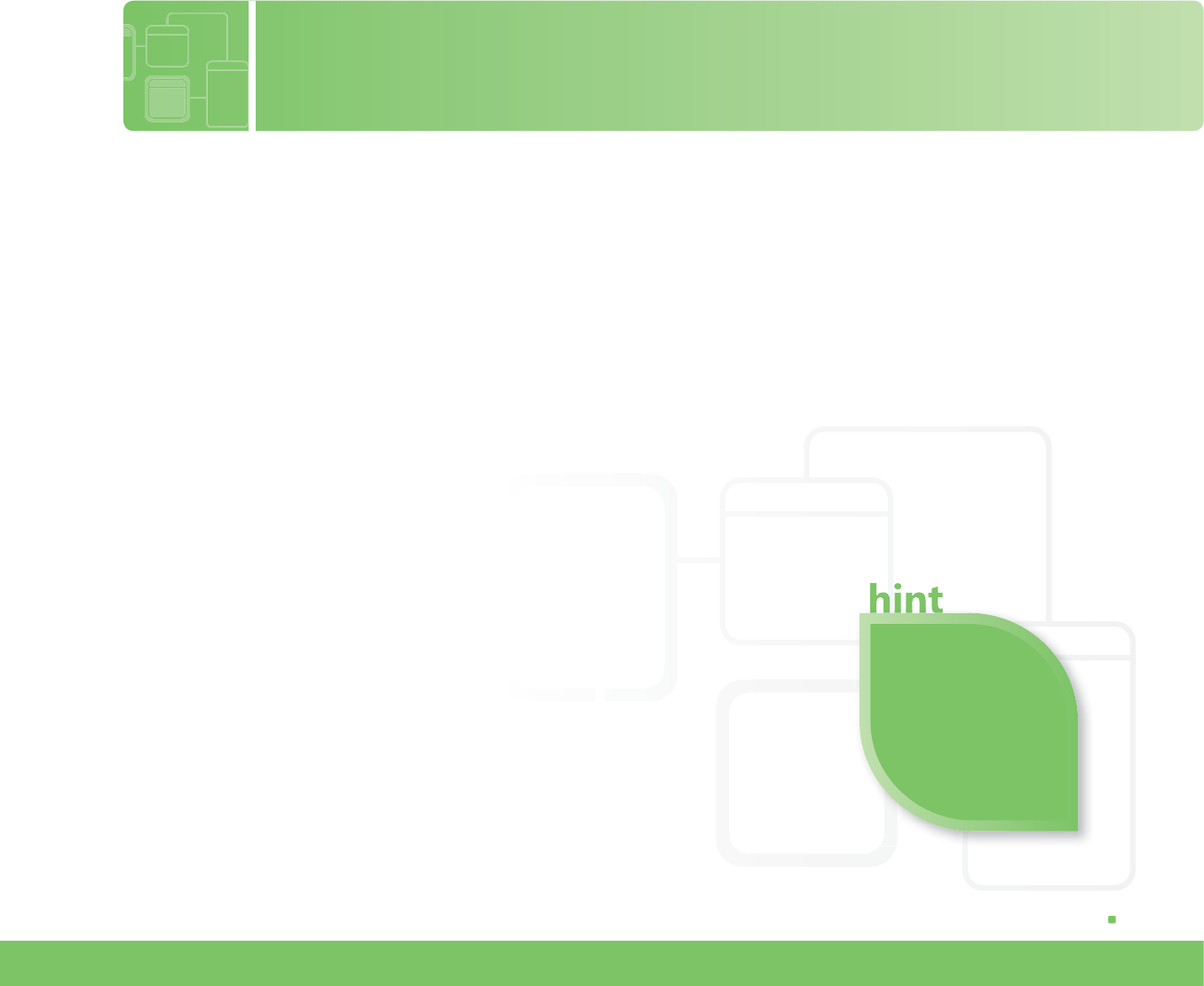
Understand database query methods 51
OBJECTIVE UNDERSTANDING DATABASES 6.2
Understand database query methods
SCENARIO: Now that Jesper has designed and implemented a relational database to keep track of the
inventory at the record shop, he needs to be able to read and modify the data itself. He’ll use SQL que-
ries for his database operations.
The application must enable Jesper to add to the database when the store gets a new album, and to
modify data such as the quantity in stock and the price. Additionally, he will need to pull data from the
database: fi nd artists or albums, list the current inventory, and list albums that are currently out
of stock. Reviewing SQL concepts will help Jesper quickly complete the project.
1. Which SQL command should Jesper use to add a new album to his database?
a. ADD
b. INSERT
c. UPDATE
2. Jesper can save frequently used queries as:
a. UPDATE files
b. database methods
c. stored procedures
3. Which query could retrieve the artist “U2” from the table of artists?
a. SELECT “U2” FROM Artists
b. SELECT * FROM Artists WHERE ArtistName = “U2”
c. SELECT * FROM Artists WHERE “U2” IN ArtistName
SQL stands for
Structured Query
Language and is used to
execute most common
actions on a relational
database.

52 CHAPTER 6: Understanding Databases
Answers
1. A new row can be added to the database with:
b. INSERT
2. Queries can be saved to the database as:
c. stored procedures
3. “U2” can be retrieved from the table of artists with:
b. SELECT * FROM Artists WHERE ArtistName = “U2”
Essential details
• Structured Query Language (SQL) is used to manage data in a relational database.
• SQL queries can be used interactively with the database itself or implemented in an application that accesses
the database. Basic statements in SQL queries include:
• SELECT to retrieve data
• INSERT to add rows to the database
• UPDATE to modify existing rows
• DELETE to remove an existing row
• Other clauses can be added to indicate the desired table (FROM), to filter data based
on comparisons (WHERE), and to sort (ORDER BY), among others.
FAST TRACK HELP
• http://msdn.microsoft.com/en-us/beginner/bb308825.aspx
• http://www.w3schools.com/sql/default.asp
FA
S
T TRA
C
K HEL
P
_______ /3
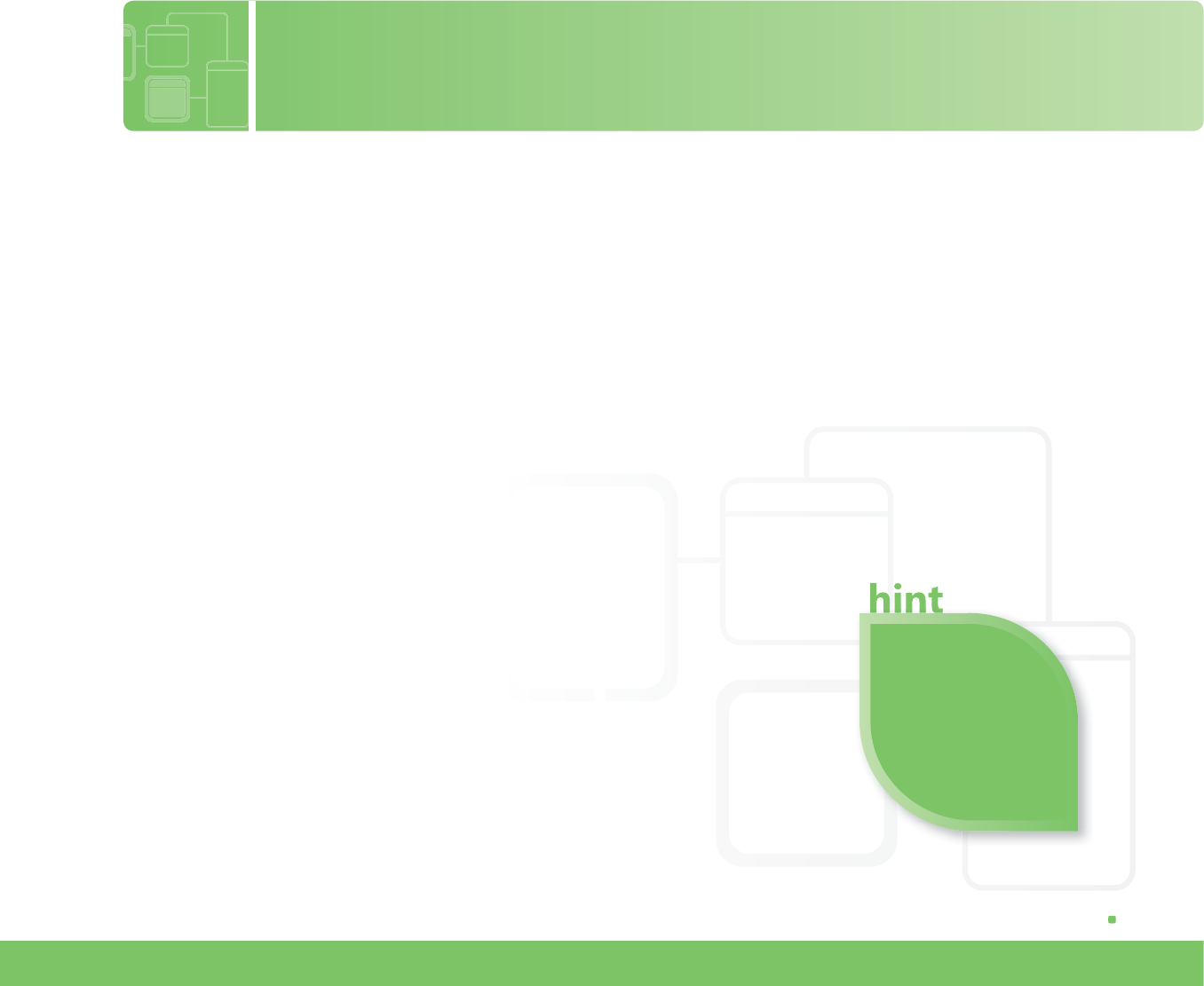
Understand database connection methods 53
OBJECTIVE UNDERSTANDING DATABASES 6.3
Understand database connection methods
SCENARIO: With a solid database design in place and a few stored procedures to help manage his SQL
queries, Jesper turned his attention to a user interface for his application. Using Windows Forms, he
now has the essential elements in place to connect his application to the database.
Jesper decides to use a “disconnected” approach, meaning that he will copy what he needs from the
database to memory, then disconnect from the database. When the user changes data, the application
can connect again and update the database.
1. What is the advantage of Jesper’s use of a disconnected data access model?
a. It minimizes the impact on the database server.
b. It does not require an Internet connection.
c. It prevents unauthorized access to the database.
2. What is the term used to describe an in-memory cache of the database?
a. dataset
b. XML
c. OLE DB
3. What object contains the information ADO needs to connect to a database?
a. SQL Query
b. file path
c. connection string
ActiveX Data
Objects (ADO) is an
interface that allows
developers to access
databases without
worrying about details
of database connections.

54 CHAPTER 6: Understanding Databases
Answers
1. An advantaged of using a disconnected data access is:
a. It minimizes the impact on the database server.
2. The name of the in-memory database object is:
a. dataset
3. The information needed to connect to a database is stored in the:
c. connection string
Essential details
• To bring data into your application (and send changes back to the data source), a two-way communication
path needs to be established. This connection is usually configured with a connection string that stores
information necessary to find and access the data source.
• Data sources don’t have to be relational databases.
• Extensible Markup Language (XML) files are common on the Internet. They share the same syntax as
HTML, so many users are comfortable working with them.
• Language Integrated Query (LINQ) allows developers to connect to a wide range of data sources,
including arrays and other data structures.
• Flat files are conventional computer files that store database information.
• Many developers use a disconnected data access model. By connecting to a data
source only as long as it takes to retrieve or update data, the developer gains
several advantages:
• Reduced load on the database server.
• Scalability, or the ability to continue to function as the work load increases.
• Multiple users can access the same database without “locking” file access.
FAST TRACK HELP
• http://msdn.microsoft.com/en-us/beginner/bb308825.aspx
• http://www.w3schools.com/ado/default.asp
FA
S
T TRA
C
K HEL
P
_______ /3