Module Developer Guide
User Manual: Pdf
Open the PDF directly: View PDF ![]() .
.
Page Count: 85
- 1. INTRODUCTION
- 2. DEFINITIONS
- 3. REFERENCES
- 4. MODULE DEVELOPMENT OVERVIEW
- 5. MODULE DEVELOPMENT REFERENCE
- 5.1. Modules
- 5.2. Handler Modules
- 5.3. Data Filter Modules
- 5.4. Hook Points and Callback Function Summary
- 5.5. User Data
- 5.6. Environment Variable Handler
- 5.7. Shared Memory
- 6. EXAMPLE MODULE CREATION
- 7. SPECIAL TOPICS
- 8. TROUBLESHOOTING
- 9. APPENDIX
LiteSpeed Web Server Module
Developer’s Guide
v 0.5
Copyright (C) 2014-2018
LiteSpeed Technologies, Inc.
All Rights Reserved
http://litespeedtech.com/
http://open.litespeedtech.com/mediawiki/
1
2
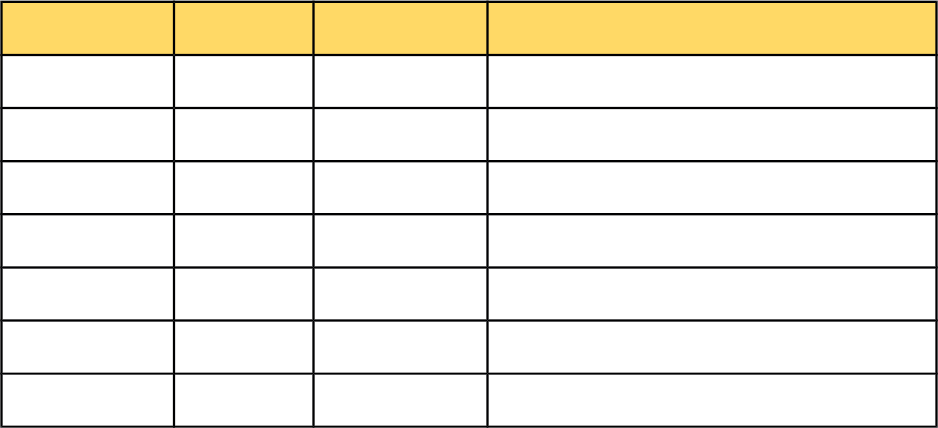
Date Owner Rev Description
Feb 4, 2014 David Xu 0.1 Initial Draft
Jul 17, 2017 Ron Saad 0.2 Updates through OpenLiteSpeed 1.4
Dec 5, 2017 Bob Perper 0.3 Threading and other updates.
Jan 22, 2018 Ron Saad 0.4 Updates and cleanup
Jan 31, 2018 Ron Saad 0.5 Updates and cleanup
Abstract
This document provides instructions for developing LiteSpeed modules using the LiteSpeed
Internal Application Programming Interface, LSIAPI. The intended audience includes software
developers interested in creating LiteSpeed Web Server (LSWS) add-on modules to add or
enhance the functionality of LiteSpeed Web Server.
Module support is available in OpenLiteSpeed 1.3.
Multi-threaded module support is available in OpenLiteSpeed 1.5 or greater.
3
Table of Contents
1. INTRODUCTION.....................................................................................................................6
1.1. Audience.......................................................................................................................... 6
2. DEFINITIONS..........................................................................................................................8
3. REFERENCES......................................................................................................................10
4. MODULE DEVELOPMENT OVERVIEW...............................................................................11
4.1. Main Components..........................................................................................................11
4.2. HTTP Request Processing Overview.............................................................................12
4.3. Module - Server Interface...............................................................................................13
4.3.1. Important Rules for Writing a Module......................................................................13
4.3.2. Server Core API......................................................................................................13
4.3.3. Module API.............................................................................................................14
4.3.4. Hook Point API.......................................................................................................15
4.3.5. Data Storage API....................................................................................................16
4.3.6. Logging API............................................................................................................17
4.4. Server Processing Flow..................................................................................................18
4.5. Request Processing Call Flow........................................................................................19
4.6. Request Handler Assignments.......................................................................................24
4.6.1. Static Assignment...................................................................................................24
4.6.2. Dynamic Assignment..............................................................................................24
4.7. A “Hello World” Module..................................................................................................24
4.8. Multi-Threaded Modules.................................................................................................26
4.8.1. Built In Multi-Threading...........................................................................................26
4.8.2. Custom Multi-Threading..........................................................................................27
5. MODULE DEVELOPMENT REFERENCE.............................................................................28
5.1. Modules..........................................................................................................................28
5.1.1. Components of a Module........................................................................................28
5.1.2. Module Definition Structure.....................................................................................29
5.1.3. Module Initialization................................................................................................30
5.1.4. Initialization Routine LSIAPI Access.......................................................................31
5.1.5. Module Configuration..............................................................................................32
5.2. Handler Modules............................................................................................................32
5.2.1. Handler Structure and Callback Functions..............................................................33
5.2.2. Accessing Request Data.........................................................................................34
5.2.2.1. Request Header..............................................................................................34
5.2.3. Generating a Response..........................................................................................36
5.2.3.1. Response Header...........................................................................................36
5.2.3.2. Response Body...............................................................................................37
5.3. Data Filter Modules........................................................................................................38
5.3.1. How Filters Work.....................................................................................................39
5.3.2. Data Buffering.........................................................................................................39
5.3.3. Creating a Filter......................................................................................................40
5.3.4. HTTP Request Body Filter......................................................................................41
4
5.3.5. Incoming Response Body Filter..............................................................................43
5.3.6. Outgoing Response Body Filter..............................................................................45
5.3.7. L4 Input Stream Filter.............................................................................................46
5.3.8. L4 Output Stream Filter...........................................................................................47
5.4. Hook Points and Callback Function Summary................................................................47
5.4.1. Hook Points Overview.............................................................................................47
5.4.2. Server Lifecycle Hook Points..................................................................................48
5.4.3. L4 Hook Points.......................................................................................................49
5.4.4. HTTP Session Hook Points.....................................................................................49
5.4.4.1. HTTP Request / Response Data Access.........................................................50
5.4.5. Defining a Callback Function..................................................................................53
5.4.6. Callback Function Parameters................................................................................53
5.4.7. Enabling/Disabling a Callback Function..................................................................54
5.4.7.1. Managing Hooks.............................................................................................54
5.4.8. Callback Function Timeline.....................................................................................55
5.5. User Data.......................................................................................................................59
5.5.1. Resource Management...........................................................................................59
5.5.2. Configuration Parameters.......................................................................................59
5.5.3. Module Data...........................................................................................................62
5.6. Environment Variable Handler........................................................................................63
5.7. Shared Memory..............................................................................................................64
5.7.1. Shared Memory Pools............................................................................................64
5.7.2. Shared Memory Hash Tables.................................................................................65
5.7.2.1. Hash and Compare Functions.........................................................................68
6. EXAMPLE MODULE CREATION..........................................................................................70
6.1. Create File mytest.c........................................................................................................70
6.2. Add Handlers and Functionality......................................................................................70
6.3. Build the Library and Test the Module............................................................................71
7. SPECIAL TOPICS.................................................................................................................73
7.1. Generating an Error Page..............................................................................................73
7.2. URI/URL Rewrite and Redirection..................................................................................74
7.2.1. URI Rewrite............................................................................................................74
7.2.2. Internal Redirection.................................................................................................74
7.2.3. External Redirection................................................................................................75
8. TROUBLESHOOTING...........................................................................................................76
8.1. Common Problems.........................................................................................................76
8.1.1. A registered module causes the server to crash.....................................................76
8.1.2. A modules fails to function after upgrading the server............................................76
8.1.3. A module is not found when trying to register it.......................................................76
8.1.4. Confirming a module has loaded............................................................................76
9. APPENDIX.............................................................................................................................77
9.1. Examples Included in Distribution and Output................................................................77
9.1.1. hellohandler............................................................................................................77
9.1.2. hellohandler2..........................................................................................................78
5
9.1.3. logreqhandler..........................................................................................................78
9.1.4. setrespheader.........................................................................................................79
9.1.5. reqinfhandler...........................................................................................................79
9.1.6. testmoduledata.......................................................................................................79
9.1.7. updatehttpout..........................................................................................................79
9.1.8. updatetcpin and updatetcpout.................................................................................80
9.1.9. sendfilehandler.......................................................................................................80
9.1.10. mthello..................................................................................................................80
9.1.11. mtaltreadwrite.......................................................................................................80
6
1. INTRODUCTION
LiteSpeed Web Server (LSWS) is a high performance event-driven web server. OpenLiteSpeed
is an open source web server offering many of the features available in LSWS.
Typically web servers utilize external request handlers (cgi, script engines, etc.) to process and
provide responses for client requests. LiteSpeed servers support LSAPI, CGI, FCGI, AJPv13
and proxy protocol server APIs for communicating with external request handlers.
The LiteSpeed Internal Application Programming Interface (LSIAPI) was introduced in
OpenLiteSpeed 1.3 and LSWS Enterprise 6.0 to allow third party software developers to
develop add-on modules that expand server functionality.
Unlike external request handlers, add-on modules execute within the server processes. Rather
than executing relatively expensive inter-process communication (IPC) through
sockets/pipes/shared-memory, etc., modules communicate with the server kernel via direct
function calls, using the interface defined in LSIAPI. An add-on module can thus deliver the
highest performance possible. Using the interface provided by LSIAPI, an add-on module can
plug into several server processing steps and perform internal tasks which cannot be handled
by an external request processor.
Add-on modules can be used for security-screening of requests / responses, embedding
scripting language engines, optimizing content delivery, and more.
As add-on modules execute within the server process, module developers must utilize caution
in module development and configuration, as a bug in a module may crash the whole server
process. Additionally, some options (such as suEXEC, or changing user ID) are not readily
available. Developers should be aware of such caveats before deciding to write an add-on
module instead of using an external request processor.
1.1. Audience
This guide is for experienced C/C++ developers interested in adding functionality to the
LiteSpeed Web Server via module code. Developers must be familiar with C as the interface
assumes a basic understanding of the C development environment.
The LiteSpeed Internal Application Programming Interface (LSIAPI) is written in C and C++
and facilitates embedding applications into the LiteSpeed web server. Modules using the
LSIAPI are loaded directly into the LiteSpeed web server, and crashes within module code can
take the entire web server down. Developers are expected to have experience producing
reliable, stable code in C and/or C++.
7
While web server development experience is not strictly necessary, it can certainly help in
understanding the concepts, interfaces and framework covered in this guide.
OpenLiteSpeed v1.5 or later supports multi-threaded modules in addition to the single thread
execution model. Developers opting for multithreading are expected to follow thread-safe code
practices. The POSIX pthreads documentation may serve as a good starting point.
8
2. DEFINITIONS
This section provides definitions for acronyms and industry terminology.
•Callback function - A function passed by pointer to other code to be invoked for
execution at another time, mainly associated with a Hook Point.
•Context - A set of resources grouped by URI that can be served by the server.
•Handler - A web server component that processes requests and returns responses.
•Hook Point - One of a multitude of events or states within the web server application at
which a callback function may be registered.
•Hook Point Level - The request processing stage with available hook point. LSIAPI
includes hooks at the TCP L4 level, the HTTP level, the main server level and the worker
level, allowing modules to interact with the server at well defined processing stages.
•Filter, Data Filter - A callback function used to produce output based on input data.
•Filter Chain - A group of filters run sequentially based on priority. Each may process data
in different ways.
•Handler Module- A module designed with a set of callback functions called by the server
to process a certain type of request.
•HTTP - HyperText Transfer Protocol.
•HTTP Session - The process of servicing an HTTP request from beginning to end.
•LSAPI - LiteSpeed Server API protocol for processing specific data with external
applications. For example, lsphp follows the LSAPI protocols and handles PHP data.
•LSIAPI - LiteSpeed Internal Application Programming Interface for interacting with
modules.
•Module, Add-On Module - A dynamic library (.so) complied with the LSIAPI module
definition that can then be used by the server.
•Module Configuration Parameters - parameters specified at the server or VHost level
which allow configuration of the module, independent of any Request header or other
information.
•Process - A heavyweight unit of execution where each program has independent data,
handles and state that are not shared with other processes. A Process can have
threads. OpenLiteSpeed 1.5 can operate be as a single process with multiple threads.
Prior versions are solely multiple processes with one thread each.
•Query String - The parameters following a URI.
•Race Condition - In a threaded process, unguarded access of a shared resource by
multiple threads. Unmitigated race conditions may result in corrupted data, undefined
behavior, and crashes.
•Request - An HTTP request, comprised of request header and optional body.
•Request Body - The part following the request header of an HTTP request.
9
•Request Header - The header part of an HTTP request.
•Response - An HTTP response, comprised of response header and optional body.
•Response Body - The part following the response header of an HTTP response.
•Response Header - The header part of an HTTP response.
•Session - The combination of an HTTP session and TCP L4 session.
•TCP L4 - Transmission Control Protocol Layer 4 describing the socket connection
transport layer.
•TCP L4 Session - The process of servicing a TCP Layer 4 socket connection from the
point when it is opened until it is closed.
•Thread - a lightweight sequence of execution with data and handles shared with all of
the threads in a process. In a thread, access to shared data must be protected to avoid
race conditions.
•URI - Universal (Uniform) Resource Identifier. A virtual path to identify a resource.
•URL - Universal (Uniform) Resource Locator. Usually comprised of protocol, host, URI
and query string.
•WebAdmin Console - A web-based user interface that allows the administrator to
configure and control the web server application.
10

3. REFERENCES
Some of the external resources this document references include:
In the source (OpenLiteSpeed) directory:
•addon/example/ - Examples of module development
•include/ - LSIAPI include directory
•include/ls.h - main LSIAPI include file
•src/modules/ - System configured modules.
Other resources:
•The LiteSpeed LSAPI Reference Manual
•The LiteSpeed Module Administrator’s Guide
•LiteSpeed Server WebAdmin Console >Help – Instructions on adding and enabling
modules for run-time inclusion.
•For multi-threaded coding: Wikipedia (https://en.wikipedia.org/wiki/Thread_(computing))
11
4. MODULE DEVELOPMENT OVERVIEW
4.1. Main Components
Working with modules involves three main components: the server core, the modules, and the
LiteSpeed Internal Application Programming Interface (LSIAPI).
The server core is the main body of the web server application, which receives HTTP requests
and sends back HTTP responses. It selects the appropriate request handler to process each
request based on the server configuration. In addition to the server’s built-in request handlers
(e.g., “static file handler”, “CGI handler”, “LSAPI handler”), the system provides for the addition
of customized handlers through the configuration of modules as handlers.
A module is user-defined code which interfaces with the server, packaged as a dynamically
loadable library. If registered via server configuration, modules are dynamically loaded into the
server’s address space at run-time. A module may function as a handler to service requests, or
may serve as a data filter to process request/response data.
The LSIAPI serves both as a bridge layer, enabling communication between the module and
the server core, and as an insulation layer between the two. It provides mechanisms for the
server core and the modules to cooperate in performing tasks, while avoiding unnecessary
exposure of internal implementation details. A module can be individually enabled or disabled
without affecting functions of either the server core or of other modules.
Modules are loaded by the LSIAPI module manager per the directives in the server
configuration. Through LSIAPI, a module can register callback functions to be called directly
by the server core at defined request processing stages (hook points). Inside callback
functions, a module can access specific elements of the server core internal data via the server
API functions that are defined in LSIAPI.
Modules can have configuration parameters stored in the server configuration for the server as
a whole or in each virtual host. Space separated, title/value pairs by line are stored in the
configuration for the module itself. Accessing these parameters is described below.
Figure-1 below shows the relationship between the server core, the modules, and LSIAPI.
12
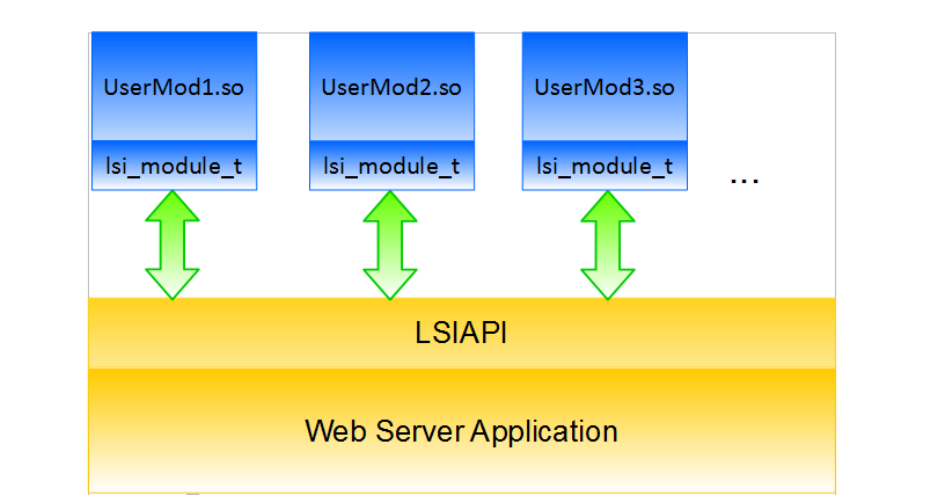
Figure 1: High Level System Diagram
4.2. HTTP Request Processing Overview
The server code processes an HTTP request in the following steps, handing off some of the
processing to the corresponding request handler:
1. Server: Read the request headers (including request method, URL, protocol, and
headers).
2. Server: Process the request headers to determine the corresponding request handler,
looking up that information in the server configuration.
3. Server: Assign a request handler and have the handler perform initial processing of the
request data (see 4.6. Request Handler Assignments).
4. Server: Optionally, if there is a request body, read the request body and forward it to the
request handler.
5. Request Handler: The request handler sets the response headers.
6. Request Handler: The request handler generates the response body chunks, which are
buffered by the server.
7. Server: The server sends the response header back to the client before sending the
response body.
8. Server: The server flushes the buffered response body to the client. This is either
initiated by the request handler or is triggered because the buffered body segment has
passed the buffer's upper limit threshold.
9. Request Handler: The request handler generates more response body segments, to be
buffered by the server, repeating step 8.
13
10. Request Handler: The request handler finishes generating the response body. The
server releases the request handler.
11. Server: The server continues to flush all buffered response body segments to the client.
12. Server: Clean up resources associated with this request/response.
The above steps together represent an “HTTP session”. When working with modules, the
processing steps are modified to include handing control to module defined code at a specific
hook point, as explained in 4.5. Request Processing Call Flow.
4.3. Module - Server Interface
The interface between modules and the server code provided by LSIAPI includes a server core
API, a module API, a hook point API, and a data storage API. A logging API is provided for
adding module generated messages to the server logs.
4.3.1. Important Rules for Writing a Module
Modules are written to be shared libraries. That means that the code will be loaded into the
OpenLiteSpeed server core and executed there. They must be stable as a crash in a module
will take down the web server.
In multi-threaded modules, it is the module developer’s responsibility to guard critical sections
(share resources) in module code (request and response functions, etc.) as module threads
generally share data and other resources (address space, most data, open file descriptors,
signals, current working directory, user and group id, etc.) with all other threads in the process.
Generally, module code should limit data access to that provided by the specific LSIAPI calls,
and should not attempt to change such shared elements as the current working directory, the
user id, etc.
There are times when a module will return a character array and a length. It should not be
assumed that the character array has a 0 terminator (a C string). If a C string is needed, copy
the data to a separate memory array and add a 0 terminator. Data owned by the server should
not be modified by modules.
The LiteSpeed Web Server does not expect exceptions and will crash should one occur. All
errors need to be reported directly and returned to the server via return code.
4.3.2. Server Core API
The server core API allows modules to access data and features provided by the server core,
including:
14
•Request header and body data
•Response header and body data
•TCP level connection data and control
•HTTP session data
•Environment data
•Global and module user-defined data
•Module configuration parameters
•Logging facilities
•Handler registration
•Hook point management
•Timer events
•Network event notification control
API functions can be accessed by a module via the global variable g_api declared in ls.h:
extern const lsi_api_t *g_api;
The OpenLiteSpeed API exports the g_api global which is used to access all OpenLiteSpeed
functions. For example:
g_api->enable_hook( ... );
g_api->log( ... );
4.3.3. Module API
The module API provides the server with entry points into the module code. It is defined in the
lsi_module_t data structure.
Every module must have a unique name. The module must declare its own global variable
instance of lsi_module_t type. Recommended practice is to use a C preprocessor directive
to define MNAME as the actual module name, and subsequently only refer to MNAME throughout
the module code. The name selected for the module must match the name of the generated
shared library file (without the ‘.so’ extension).
…
...
15

!"#$%&&'#"(((())(
*+,-
Aside from the mandatory signature element in lsi_module_t,the other elements include
(optionally NULL) pointers to a module initialization function, a request handling control
structure, a configuration parameter parsing function, a short module description string, and to
the initial set of server hooks to be registered for the module. The presence of a non-NULL
request handling pointer (lsi_reqhdlr_t *)enables the module to serve as a request
handler, whereas many filter modules only need to provide the server hooks information.
The request handling type lsi_reqhdlr_t provides callback function pointers for handling
specific phases of the request, as well configuration details for single vs. multi-threaded module
operation.
The API uses the types defined in ls.h to pass information between modules and the server.
Session related data is typically passed via an lsi_session_t pointer. These are typically
provided to module code in calls to module functions, and are passed back to server code via
module api calls as needed.
4.3.4. Hook Point API
The hook point API is used to facilitate calling module functions at specific processing steps,
including specific Server and Worker related execution points (Server Processing Flow), and
request handling stages (Request Processing Call Flow, below). The Hook point API includes
the function pointer lsi_callback_pf and the callback parameter to be passed to the
function, lsi_param_t, and lsi_serverhook_t the as defined in ls.h:
// typedef int ( *lsi_callback_pf )( lsi_param_t * ); // in ls.h
.,/0102%
…
}
3,00+$.,
45$&6'7
*.,*.,89$
{
…
%&+:!#";<"!7=(0+(&+:"(45-(
…
16
}
/2
{
>
-
!"#$
{
&&'#"(((())(*.,(%?-
};
Callback functions must be registered in order to be called by the server core. They are
registered using the lsi_serverhook_t array that is referenced in the lsi_module_t
structure. Once registered, the callback functions of a module can be turned on and off using
the enable_hook API function.
.,89$%&+:!#";<"!7=(&+:!#"!7=-
$@/.,2@/2
3$A?3
50BC3.,/(D(3(.,(2
See 5.1.5. Module Configuration and 5.4. Hook Points and Callback Function Summary for
details.
4.3.5. Data Storage API
The data storage API provides a facility to store data for a module within the server core objects
and make it available for the module’s use when module code is invoked. This is done by
storing a pointer to module allocated data in specific server objects, and calling the module
supplied data release function (to deallocate the memory) when the object lifecycle is complete.
Access to the Data Storage API, as for all LiteSpeed functions is via the *_module_data()
functions through the g_api pointer. See the OpenLiteSpeed
addon/example/testmoduledata.c module for an example.
The module selects the object storing the module data by the level argument to
init_module_data, defined by LSI_DATA_LEVEL (currently HTTP, FILE, IP, VHOST, and
L4), and may store different data pointers at each of these levels.
17
Module data stored at VHOST level will remain available until the VHOST is released, typically
at server shutdown time. This is an appropriate level for data that should remain valid while the
VHOST is up. Once stored, the data is available to the module across all client requests
handled by the same VHOST.
Module data stored at IP level will remain valid for the life cycle of an IP address in the
LiteSpeed Web Server ClientCache. The release function will be called once the cache entry is
cleared (typically due to inactivity timeout). This data is available to the module across multiple
L4 sessions from the same client IP.
Module data stored at L4 level will not be released until the L4 connection is closed. Such data
may be useful for information that should be available across multiple HTTP sessions in an L4
session (with keepalive connections).
HTTP level module data is released once the HTTP request handling has completed.
FILE level module data remains valid as long as the file entry remains in the file cache. When a
file entry is evicted (typically due to usage timeout), the release callback function is executed.
A typical call sequence may look like:
0/102/*12E.
!"#$
.0/*1!2%
>!
}
*./*1!2%
>!
}
1$*0.
+0$#0 .00
<.$/@/<+22 *.@
18
/D(.0(&#+##!2
/D(*.(&#<+#2
...
/(D(&#+##!(/*12+02
…
/(D(&#<+#(/*12<.2
…
#01+0$/#0125/(D(&#+##!2
…
33*5.1
When working with file based data, an additional call must be made to the API function
init_file_type_mdata. See the 5.5.3. Module Data reference section for details.
4.3.6. Logging API
LSIAPI provides mechanisms to add formatted output to the server log files.
The LSM_* macros defined in ls.h, including LSM_ERR, LSM_WRN, LSM_NOT, LSM_INF and
LSM_DBG (for error, warning, notice, information, and debug logging levels, in order), are the
recommended practice for module use, as they log the module name, session information (can
be NULL is not available), thread id (if appropriate) and more. The log level used is defined in
the server configuration.
For example, to log as an error, a return code from an external function into the error log:
""//D2(()FGHI)(2
The macros accept printf variadic arguments and do not insert newlines, thus if a new line is
desired it must be included in the format string.
Direct access to the server logging facilities is available by calling the variadic log() function or
providing vlog() with a va_list. When the pSession argument is not NULL, the session ID will be
automatically added to the log message.
The lograw() function simply appends len bytes of buf to the log files without any processing.
19

4.4. Server Processing Flow
The LiteSpeed Web Server uses Worker processes when handling requests, and provides hook
points for modules that need to execute actions related to the Server and Worker lifecycles
(perhaps for efficiency to avoid per-request execution, or to maintain data over multiple
requests, etc.).
These Server and Worker hook points are handled as shown in the diagram below.
4.5. Request Processing Call Flow
The steps of processing an HTTP request are augmented when using modules as shown in the
following diagrams, and shown in the searchable text table below.
20

21
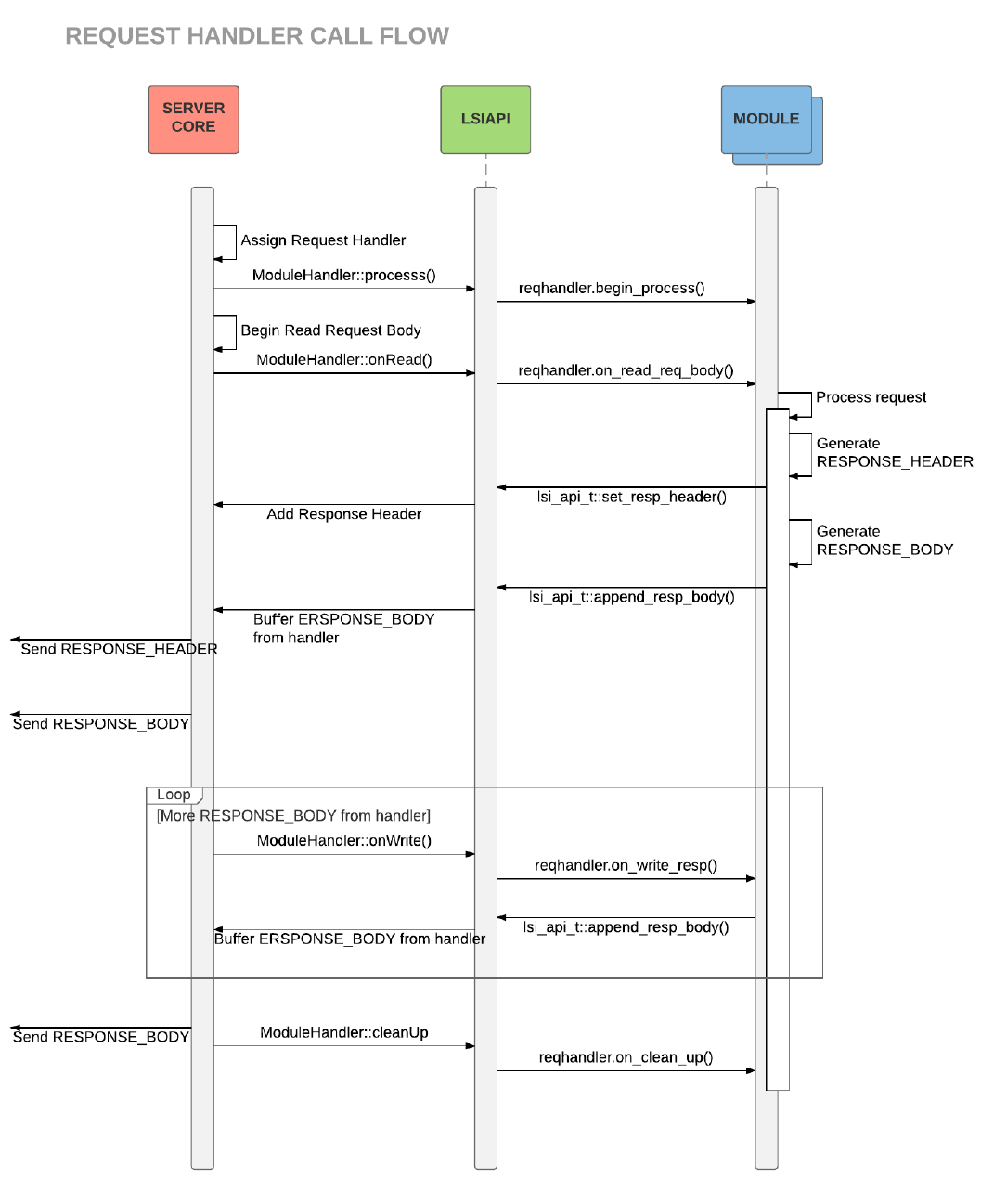
22
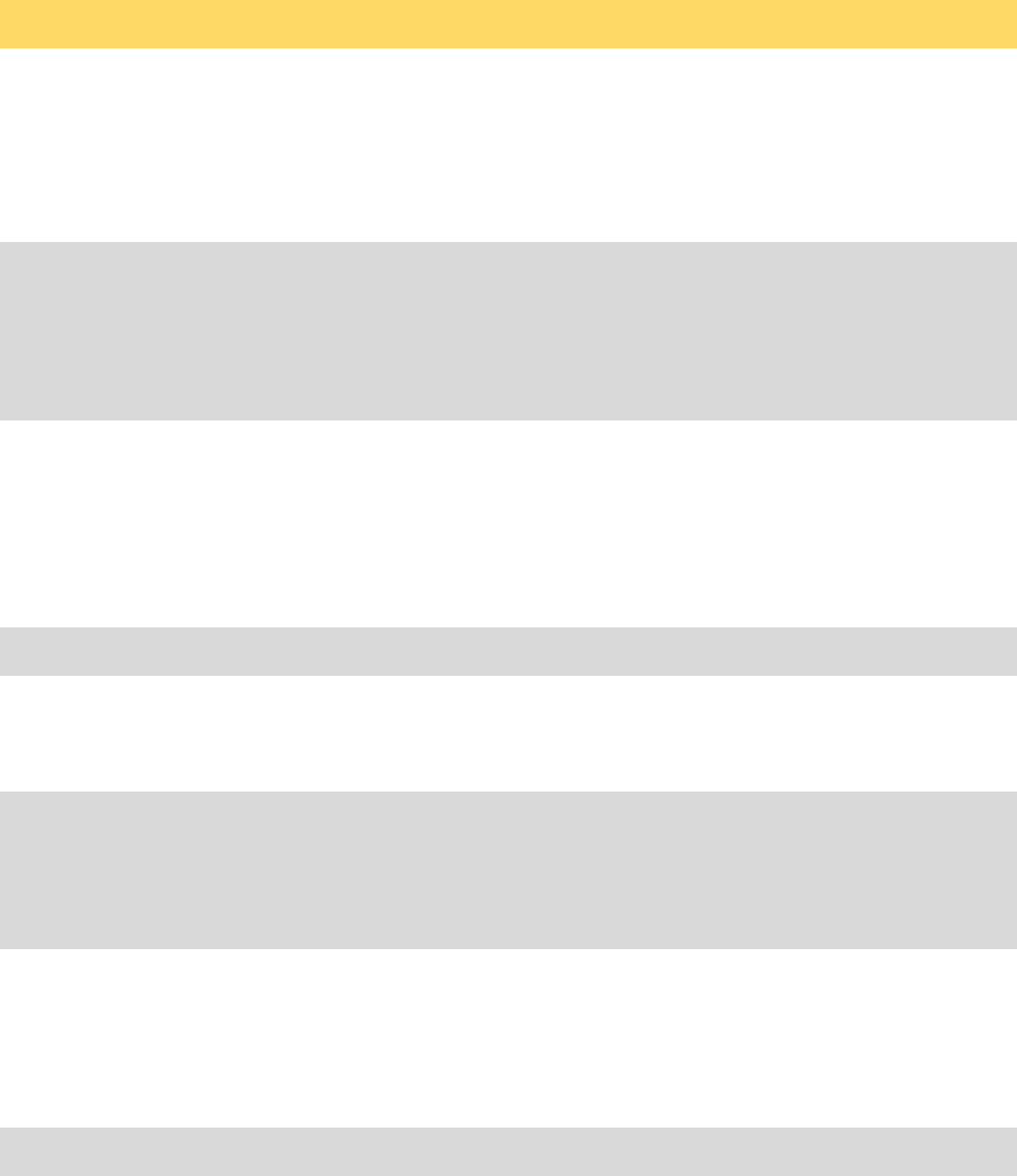
LiteSpeed Server Core Actions LSIAPI Actions Module Actions
Accept Client connection
Read REQUEST_HEADER
Locate matching VIRTUAL_HOST
Initialize SESSION_HOOKS J
Inherit SESSION_HOOKS from
VIRTUAL_HOST
Call HTTP_BEGIN hooks J
Run registered HTTP_BEGIN hooks J
HTTP_BEGIN
callback function invoked
Call RECV_REQ_HEADER hooks J
Run registered
RECV_REQ_HEADER hooks J
RECV_REQ_HEADER
callback function invoked
Internal URL/HEADER processing
Adjust SESSION_HOOKS based on CONTEXT J
Apply CONTEXT SESSION_HOOKS
configuration
Call URI_MAP hooks J
Run registered URI_MAP hooks J
URI_MAP callback function invoked
Call HTTP_AUTH hooks J
Run registered HTTP_AUTH hooks J
HTTP_AUTH
callback function invoked
Assign REQUEST_HANDLER
23
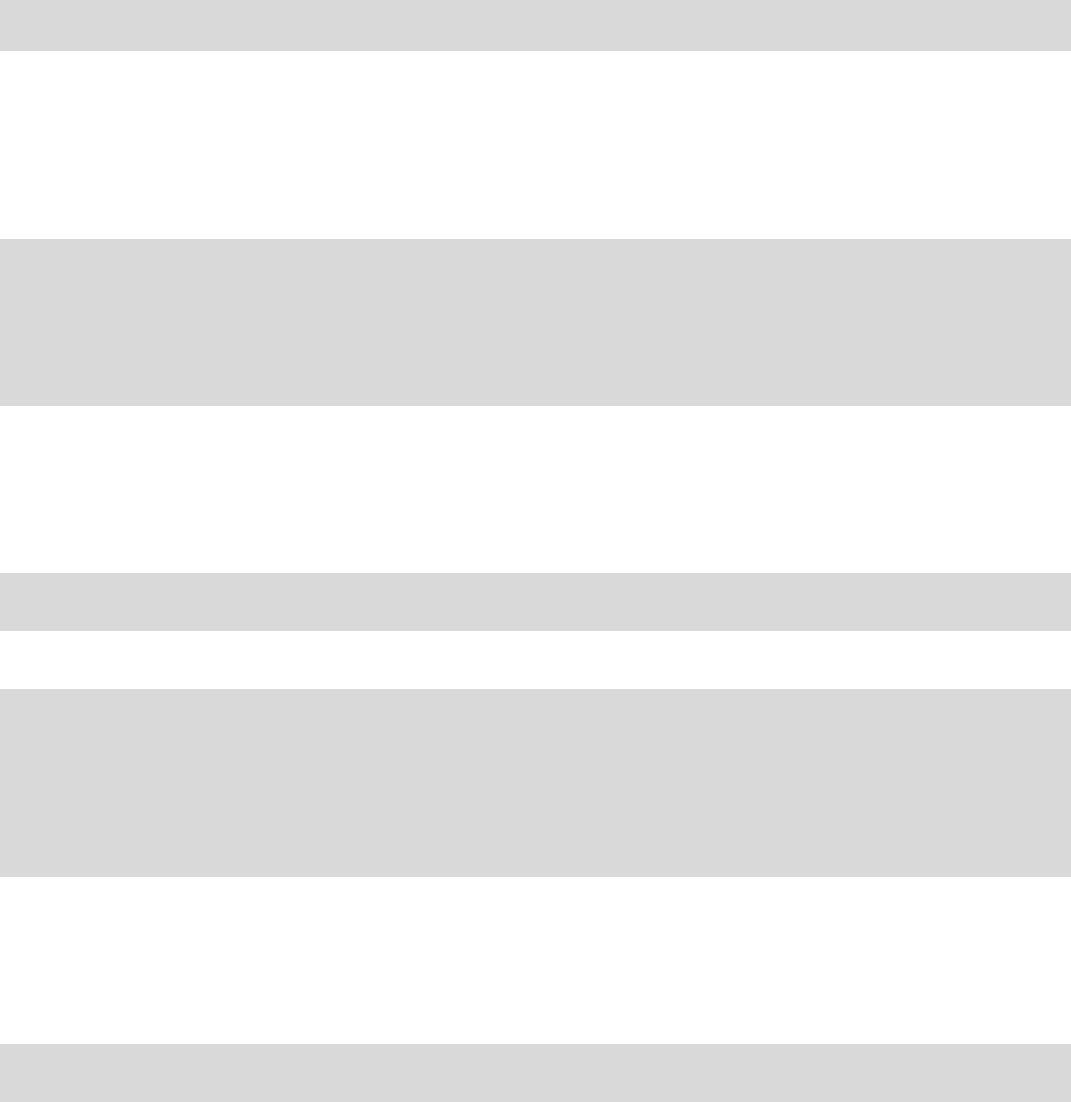
Invoke MODULE_HANDLER J
ModuleHandler::process() J
reqhandler.begin_process()
invoked
Read REQUEST_BODY
Call Handler OnRead() J
ModuleHandler::onRead() J
reqhandler.
on_read_req_body() invoked
←Generate RESPONSE_HEADER
←lsi_api_t::set_resp_header()
Add RESPONSE_HEADER
←Generate RESPONSE_BODY
←lsi_api_t::append_resp_body()
Buffer RESPONSE_BODY from handler
←Send RESPONSE_HEADER
←Send RESPONSE_BODY
More RESPONSE_BODY from handler?
ModuleHandler::onWrite() J
reqhandler.on_write_resp()
invoked
←Send remaining RESPONSE_BODY
← lsi_api_t::append_resp_body()
Buffer RESPONSE_BODY from handler
←END_OF_RESPONSE
24

handler cleaning up
ModuleHandler::cleanUp() J
reqhandler.on_clean_up()
invoked
←Flush RESPONSE_BODY to client
Call HTTP_END hooks J
Run registered HTTP_END hooks J
HTTP_END callback function invoked
4.6. Request Handler Assignments
The server core must choose one and only one handler to process a request. There are two
ways this can be done: static assignment and dynamic assignment.
4.6.1. Static Assignment
Generally, the server core picks a request handler from the pool of internal handlers and module
handlers based on server configuration. Assigning a module to handle a request through the
configuration is called static assignment. A suffix handler associates a handler with a file suffix,
and a context handler matches a handler with the request URI.
The LiteSpeed Module Administrator’s Guide has additional details on this type of configuration.
4.6.2. Dynamic Assignment
Additionally, a module can explicitly ask the server core to assign a request to itself via the API
call register_req_handler(). The module can request this dynamic assignment by calling the
API within the callback function registered to the LSI_HKPT_HTTP_BEGIN,
LSI_HKPT_RECV_REQ_HEADER, or LSI_HKPT_URI_MAP hook points.
Only the first module to call register_req_handler() succeeds. Calls to register_req_handler()
that find an existing module-type handler registered will fail. Once a handler has been assigned
by the server core (the URI_MAP hook being the final recommended opportunity), calling
register_req_handler() has no effect.
The distribution example code in hellohandler.c was designed to require static registration
via the server configuration.
25
The example in hellohandler2.c was developed to register itself as the handler with the
API register_req_handler(), but can also be registered in the configuration.
4.7. A “Hello World” Module
In this section we’ll step through creating a “Hello World” handler module. The module name will
be “mod_hello”, and its function would be so send the string “Hello World!.” to the client as
HTML text.
The code shown is very similar to the examples provided in the distribution. The
lsi_module_t module definition object is named ‘mod_hello’ using the recommended C
preprocessor macro, and contains the address of an lsi_module_t request handler object
‘myhandler’, that includes a pointer to the request handling callback function begin_process.
As the module relies on LSIAPI, we will need to configure the file system location of the
LSIAPI directory in order to build our module.
1. Create a directory for the module code. We used mod_hello.
2. In the mod_hello directory, we create a file mod_hello.c with the following code:
)E.)
.
350/12
/**
1.(0*K.3L(..
1.0.3
1
K..$%350((((((-
!"#$%&&'#"((D.(
(((%?--
.0389$)+MNEII)
350/12
{
50BC/(O??2
50BC0./(&"!+";###=!((?(
)F.)(P(&+"!#2
26

50BC0003/(03(@/032BA2
50BC0/2
?
}
3. To build the module, we use one of the following methods:
1. Directly compile the module with the following commands:
gcc -g -Wall -c -D_REENTRANT -I/LSIAPIDIR/include -fPIC mod_hello.c
gcc -g -Wall -o mod_hello.so mod_hello.o -shared
Where LSIAPIDIR is the installation / source directory containing the LSIAPI include folder.
2. The addon/example includes a shell script to help developers build modules named
ccc.sh. We can copy ccc.sh to our working directory, then use the commands
EXPORT LSIAPIDIR=/directory/containing/LSIAPI_include/
./ccc.sh mod_hello.c
to build the module (note we set the environment variable to point to our LSIAPI directory first).
3. The addon/example also provides a Makefile developers may use, after editing the value
of LSIAPIDIR in the Makefile.
make
Following any of the above methods, mod_hello.so has now been created.
In order for the module to be loaded during server startup, it must be registered in the server
configuration and added to the server modules directory. While the details are available in the
LiteSpeed Module Administrator’s Guide, the following quick steps will set up the module in
OpenLiteSpeed:
•In the Web Admin server configuration, under modules, add the module with the name
‘mod_hello’
•In the VirtualHost settings select the Example VHost, then add a Context with a path
of /mod_hello and a handler of type module, select mod_hello as the module handler.
•Copy (or link) the mod_hello.so file to the server modules directory
(<ServerRoot>/modules/).
•Save the configuration and perform a graceful restart of the server.
27
Browsing to the virtual host url with a path of /mod_hello should display “Hello World!” in the
client.
4.8. Multi-Threaded Modules
LiteSpeed Web Server provides a multi-threading model for request handler modules, which
allows for greater efficiency and higher performance. Module developers who wish to take
advantage of this feature must be aware of the underlying architecture.
4.8.1. Built In Multi-Threading
The LiteSpeed built-in multi-threading feature is enabled by setting the ts_hdlr_ctx field, in
the lsi_reqhdlr_t object, to the predefined value LSI_HDLR_DEFAULT_POOL. All other
LSIAPI calls and objects remain the same and the multi-threading interface is handled
transparently by LSIAPI.
When configuring modules for multi-threading, developers must not make assumptions
regarding the thread executing their code. For example, the request handling callback function
may be run in a different thread than the main server or other callbacks (hooks) registered for
the module.
For multi-threaded modules, the lsi_reqhdlr_t object is treated in a different manner than
for single threaded modules, in the sense that the callbacks for on_read_req_body and
on_write_resp are not invoked by the server. The expectation is that the thread handling
reading and writing in the module handler callback is using the LSIAPI calls read_req_body
and append_resp_body, which internally use synchronization (event notifiers) between
threads to facilitate the read / write operations.
While details may change in the future, the current implementation runs the module’s
begin_process callback for each session in a separate thread, and typically request body
reads and response body writes are routed to notifiers that awake any threads awaiting these
events, while all other module callbacks are invoked from the server main thread.
This approach allows simplifying the module’s request handling code by allowing it to block
without affecting other sessions.
One optimization applicable to multi-threaded modules is that module code is not required to
call end_resp()- the proper response is sent by the main server thread when the
begin_process callback returns, indicating the handling of the request is complete. This
optimization saves a thread context switch, providing a slight performance advantage.
28
Given the multi-threaded execution, developers must be sure to use thread-safe function calls
and to protect critical regions (shared data, etc.) with synchronization mechanisms to ensure no
race conditions, data corruption or deadlocks occur. For example, if a module uses the Data
Storage API, the pointers are shared between the module threads, and access to them should
either be limited to a single thread or otherwise properly guarded.
Validation tools such as ThreadSanitizer (part of gcc since 4.8 and clang since 3.2) are highly
recommended to ensure correct code behavior. There should be no data races reported when
running under ThreadSanitizer.
To aid in diagnosing module code, the LSM_* logging functions include the thread id in the log
messages where appropriate.
For examples of modules using multi-threading, check the addon/example directory for files
name “*mt*.c”, such as mtaltreadwrite.c, mteventseq.c, testredirectmt.c, etc.
4.8.2. Custom Multi-Threading
TBD.
29
5. MODULE DEVELOPMENT REFERENCE
This section of the guide focuses on the usage of the LSIAPI functionality, detailing the how-to
aspects of using the interface. The interface specification, including function names, return
value and argument types, struct definitions, etc., is detailed in the LiteSpeed LSAPI Reference
Manual.
5.1. Modules
A module is defined by an instance of the lsi_module_t data structure and related
implementation functions packed into a dynamic library. Each module MUST have a unique
name. The dynamic library must use the naming scheme <ModuleName>.so.
All modules need to be placed in the directory <ServerRoot>/modules/. For example, in a
typical production environment where the server has been installed in /usr/local/lsws, all
modules need to be placed in the /usr/local/lsws/modules/ directory.
5.1.1. Components of a Module
A module MUST have:
•An lsi_module_t instance declared as a global variable whose name MUST match
the module name (recommended practice: use the C preprocessor to define MNAME as
the actual desired module name, then use MNAME throughout the code).
A module MAY have one or more of the following components:
•An initialization routine to be called when a module is initially loaded by the system.
•Configuration parameter parsing functions, if the module configuration parameters are
integrated with the LiteSpeed WebAdmin Console.
•Callback functions for each hook point that the module wants to plug into.
•User-defined global, module, or environment data.
•User-defined environment callback functions.
A handler module MUST have:
•An lsi_reqhdlr_t instance declared. Though not required, declaring the variable
static helps avoid possible name collision with other modules.
30
•A callback function assigned to the lsi_reqhdlr_t::begin_process function
pointer. Similarly, it is recommended that this be declared as a static function.
A handler module MAY have:
•A callback function for events related to reading the request body (single-threaded
modules only).
•A callback function for events related to continued writing of the response body (single-
threaded modules only).
•A callback function for server core to call to perform clean up.
•A non-NULL ts_hdlr_ctx pointer (multi-threaded modules only).
•A non-NULL ts_enqueue_req pointer (multi-threaded modules only).
•A non-NULL ts_cancel_req pointer (multi-threaded modules only).
5.1.2. Module Definition Structure
The lsi_module_t structure defines the module interface to the LSIAPI. The name of this
variable, the module name, and the basename of the dynamic loadable library MUST all be the
same. For example, if the module name is “mytest”, the library name MUST be mytest.so.
For consistency, the recommended practice is to define (C preprocessor) MNAME as the desired
module name, and reference MNAME throughout the code.. For example:
…
*.,*+,89$%>-
K.K.$%>-
/102%>-
!"#$%
&&'#"(
( 0@
DK.( "K.
50(050
)3)()3)5
serverHooks, // Optional server hook routines
%?- &@*
};
The source file that holds this variable can have any name, but generally it is named using the
module name, as it usually holds the main body of the module. The example Makefile provided
31
in the distribution treats each C code file in the compilation directory as if it contains a single,
complete module, and compiles it to a shared library file with the same base name.
A module MUST declare one and only one instance of the data structure lsi_module_t as a
statically initialized global variable. lsi_module_t is defined in the include/ls.h file
located in the OpenLiteSpeed source directory or LiteSpeed Web Server Enterprise’s
decompressed download directory.
Description:
•LSI_MODULE_SIGNATURE is the structure signature and is required.
•Init_module If a module requires any initialization code, init_pf should point to an
optional module initialization routine, otherwise init_pf should be NULL. Many
modules use module initialization routines to also initialize any libraries that are used at
the module level (all sessions).
•reqhdlr If the module performs a handler role, reqhandler defines special callback
routines, otherwise it should be set to NULL. While static initialization is recommended,
reqhandler can also be initialized in a module initialization routine. See 5.2. Handler
Modules for further details.
•cfg_parser If a module needs its own configuration, and configuration parameters are
integrated with the server WebAdmin Console (as opposed to using a custom
configuration file, for example), config_parser specifies an interface for parsing the
module configuration parameters. Otherwise config_parser must be NULL. If used,
config_parser MUST be statically initialized. See 5.5.2. Configuration Parameters
for details.
•"Module about" The optional about specifies module information for logging purposes.
It can be initialized statically or during module initialization. The server will log this string
after the module has been successfully initialized.
•server_hooks Global server level callback functions are defined in serverhook.
5.1.3. Module Initialization
A module is loaded and initialized after server startup, at the server configuration stage.
Initialization takes place in the following steps:
1. The Server starts up and loads the main configuration.
2. The Server processes the module configuration section and gets a list of modules that
need to be loaded.
32
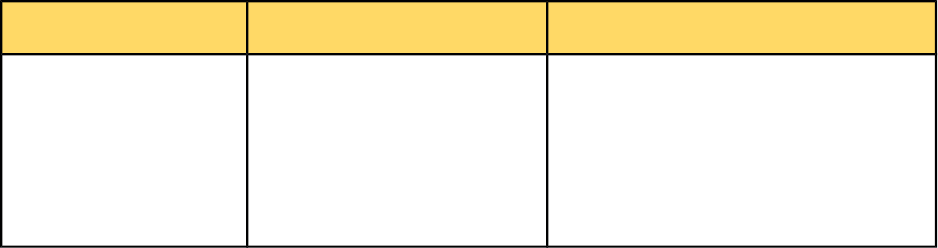
3. For each module, the server calls the LSIAPI Module Manager to load a module with
that module name.
4. The Module Manager searches the <ServerRoot>/modules/ directory to locate the
dynamic library with filename <ModuleName>.so, and loads that library into memory.
5. The Module Manager locates the global variable of the lsi_module_t instance with
the module name. If not found, this module initialization fails.
6. If config_parser is not NULL, and the WebAdmin configuration contains space
separated key-value configuration parameters for the module, the Module Manager calls
the configuration parsing routine to parse the module configuration parameters stored in
the server configuration.
7. If the init_pf function pointer is not NULL, the routine is called to perform module
initialization tasks. Global-level module configurations parsed in step 6 can be accessed
inside the initialization routine. Optionally, theabout string can be updated to include
information about this module.
8. If the module initialization succeeds, indicated by a return value of 0 from init_pf, the
Module Manager writes a log message saying the module has been initialized and prints
out the about string.
9. A return value of -1 from init_pf indicates that module initialization has failed, so the
module manager disables the module and writes a log message saying that it has failed
to load.
10. Steps 3-9 are repeated until all modules have been processed.
5.1.4. Initialization Routine LSIAPI Access
In the module initialization routine, a number of tasks can be performed, such as loading
additional dynamic libraries, initializing script language interpreters, creating temporary
directories/files, allocating shared memory blocks, etc.
The initialization routine may use only module- and global-access LSIAPI functions, since
session-level data is not yet available. Below are API functions that can be used during
initialization.
Function group LSIAPI Functions Description
Module Data
Management
init_module_data()
set_module_data()
get_module_data()
free_module_data()
init_file_type_mdata()
Initialize module data or module data
files.
33
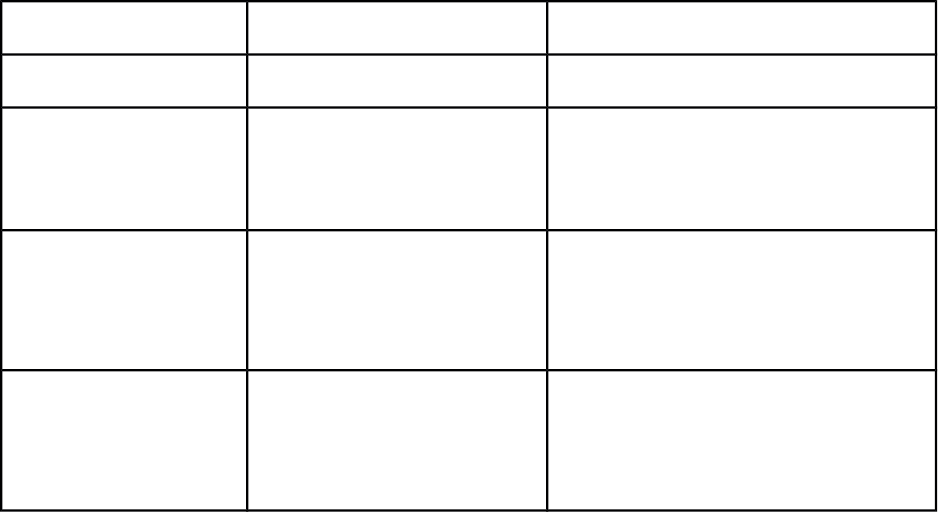
Environment Handling register_env_handler() Register environment handlers.
Global Utility Functions get_server_root() Get the server's root directory.
Logging log()
vlog()
lograw()
Write to the server error logs.
Thread Handling register_thread_cleanup() Register a function to be called when
a thread terminates, if threading is
used which is managed by the
server.
Module Configuration
Parameters
get_config() Obtain and complete parsing of
configuration parameter information
which was loaded at the time the
module was loaded.
Table 1: API functions in Initialization
5.1.5. Module Configuration
In order to be loaded and utilized by the server, a module must be registered in the module
configuration section of the server configuration. The module configuration section can be
found in the WebAdmin Console under the Server > Modules tab.
Once registered, the callback functions of a module can be turned on and off at different levels:
•Global level
•Listener level
•Virtual Host level
•Context level
An option is available in the WebAdmin Console to disable the module. Disabling the module
effectively turns off all registered callback functions within the module.
A module may create its own standalone custom configuration file, or have its configuration
integrated into the server configuration. If integrated, configuration parameters can be managed
through the WebAdmin Console. Note that only space separated key-value pairs are recognized
as configuration parameters, and the module configuration callback function will only be called if
34

there are valid configuration parameters. Refer to the Configuration Paramete rs section of this
document for details.
The Server module configuration globally defines the module configuration data. Once defined,
the Listeners and Virtual Hosts have access to the modules and module configurations. The
Server configuration defines the default values for module parameter data and filter control.
These values can be inherited or overridden by the Listener and Virtual Host configuration data.
Module priority is only defined at Server level and is inherited by the Listener and Virtual Host
configurations.
5.2. Handler Modules
In LiteSpeed Web Server, an HTTP request must be assigned to a request handler, which is
responsible for generating the response headers and body.
The response headers can be modified at later hook points before being sent out. If necessary,
the response body can only be modified through the filter hook points.
A module can act as a customized HTTP request handler by defining a set of callback functions
and making them available through the main module data structure. A handler module is the
most common type of module.
5.2.1. Handler Structure and Callback Functions
A module that acts as a handler must provide a set of callback functions and statically initialize
the member objectreqhandler pointing to an instance of lsi_reqhdlr_t. The routines are
called at appropriate times by the server core.
The begin_process() function starts processing a request for the current HTTP session
specified by pSession. This is the only required callback function for a request handler. It is
called after the URI_MAP hook point, when a module handler has been assigned to a request.
In begin_process(), a module can access request headers and the request body received,
set the response status code, add response headers, and write the response body. The
end_resp() API should be called whenever a module handler finishes sending the response
body.
On success, begin_process() should return 0, otherwise it should return an HTTP status
code. The server core will send the corresponding HTTP error page back to the client.
The optional on_read_req_body() function may be called to process the request body.
However it may not be called, even if provided, if the entire request body was available when
the request was begun. This function is made available, and may optionally be called by the
server. It is recommended when it is possible to process the request as quickly as as it comes
35
in as it allows control to be returned quickly to the server for optimal performance. Note that to
process the body, it must be obtained by a call to read_req_body() or one of the other
functions described below as the data is not directly passed to the functions.
The set_req_wait_full_body() API determines if the function is called when the server
receives a portion of the request body, or after the complete request body has been received.
The return value of begin_process() should normally be 0, but is ignored by the server core.
The optional on_write_resp() function is called when the server flushes the buffered
response body to the client. A module handler can continue to add more contents to the
response body in this callback function. The set_handler_write_state() API can turn
this callback function on and off.
on_write_resp() should return:
•LSI_WRITE_RESP_ERROR if an error occurred,
•LSI_WRITE_RESP_FINISHED if the response is completed, or
•LSI_WRITE_RESP_CONTINUE if the response is not completed and on_write_resp()
needs to be called again.
The optional on_clean_up() is called to perform cleanup tasks after the handler is done in the
following situations:
•The handler finished processing the request normally.
•The server need to cancel the current handler, in follow situations: server need to send
back a HTTP error page (default or generated by another handler), an internal redirect
has been triggered, the client cancelled the session by killing the connection while the
request was still being processed.
In other words, if a handler has been assigned by server, on_clean_up()will be called when
the handler is finished or cancelled.
Example:
In our mod_hello example, end_resp() is called at the end of begin_process(). Since we are
neither processing the request body nor writing more response body, on_read_req_body and
on_write_resp are set to NULL.
)E.)
.
36

350/12
{
...
50BC0/2
?
}
11
1.(0*.3L(..
1.0.3
1
K..$%350(((-
!"#$%&&'#"((D.(
())(*+,(%?--
5.2.2. Accessing Request Data
When the server starts to process a request, the callback begin_process() is called. In this
function, the user has access to the HTTP request data of the session (request header and
request body), as well as a number of related environment variables. On_read_req_body() is
another important handler callback with access to request data.
5.2.2.1. Request Header
API functions for accessing request header related data:
5K./2
5K.3/2
5K./2
5K.5./2
5K/2
5K5/2
5KK5/2
5K,/2
5K,/2
These functions retrieve request header values for the session specified by their pSession
argument. Values may be returned through the caller’s specified buffer at buf, whose maximum
size is maxlen or buf_size. The size of returned data is returned through the int pointer
valLen, uri_len, or len.
Request Body
API functions for accessing the request body:
5K5./2
K3/2
37
K3./2
5K33/2
K3/2
These functions manage the retrieval of the request body for the session specified by pSession.
The read_req_body() function is the primary routine to retrieve request body data. If data is
available, the server core makes a deep copy of the request body to the caller’s supplied buffer
at buf, whose maximum size is bufLen. The routine returns the size of the data returned or zero
if no data is currently available.
For any module handler that processes the request body, the handler callback functions
begin_process() and on_read_req_body() should be implemented including calls to
read_req_body() to retrieve the data, along with calls to the function
is_req_body_finished() to ensure all the data has been accounted for.
The request body could be very large. The default method to read a large request body is block
by block. In this case, the server core first calls the handler’s begin_process() callback to
begin processing, and then makes subsequent possibly multiple calls to the handler’s
on_read_req_body() callback as new data chunks become available. These callback
routines should call read_req_body(), possibly multiple times, while data is available, and
process it appropriately. The server core keeps track of how much data has been received from
the client, and how much it has passed to the handler.
Alternatively, if a module handler wants to wait until the full request body is available, it can call
the set_req_wait_full_body() API function inside the begin_process() callback
function. In this case, the server core calls the handler’s on_read_req_body() callback
function only after the entire request body has been received.
It is also possible to call set_req_wait_full_body() before begin_process(,) from a
callback function registered to the HTTP_BEGIN, RECV_REQ_HEADER, or URI_MAP hook point.
In this case, the server core calls begin_process() only after the full body has been
received, and does not call on_read_req_body() at all.
For example, if a module wants to scan the full request body before handler processing, it can
call set_req_wait_full_body() in a callback function registered to HTTP_BEGIN.
IMPORTANT: if any module calls set_req_wait_full_body(), the action cannot be
undone.
38

Finally, for GET requests and requests with a small body received entirely by the server with the
request headers, only the handler’s begin_process() is called; on_read_req_body() is
not triggered.
The example module “waitfullreqbody.c” is an example of waiting for the full body before
processing.
Server and Environment Variables
The following API functions access request variables created by the server and environment
variables:
50/2
5K*/2
5K*3/2
These functions retrieve values for the session specified by pSession. Values may be returned
through the caller’s specified buffer at val, whose maximum size is maxValLen.
5.2.3. Generating a Response
A module handler can call API functions to set response headers and/or append to the
response body from the three handler callback functions, begin_process(),
on_read_req_body(), and on_write_resp().
5.2.3.1. Response Header
API functions for manipulating the response header:
/2
5/2
05./2
0./2
0.O/2
50./2
50./2
50./2
*0./2
These functions manage the response headers for the session specified by pSession.
Header_id specifies a response header enum; if set to LSI_RESP_HEADER_UNKNOWN, name
and nameLen are used instead to specify the header id name string.
The response status code is part of the response header; the default is usually “200”. The
status code can be changed with the function set_status_code().
39

The “Content-Type” header should be set for a response with a response body; otherwise, it is
not necessary to set it.
A module does not have to set the response body size, but the
set_resp_content_length() function can be used to specify this. If set, the module must
send the response body with this exact size; otherwise, it may break the HTTP protocol. If a
module tries to send a larger response body, the server will ignore the extra bytes; if a module
does not provide enough response body data, the server will wait until end_resp() is called.
Then, the underlying stream will close if the server receives insufficient response body data.
The response headers are sent out by the server core before the response body upon the first
call to flush(). After this, modifications to the response headers have no effect.
5.2.3.2. Response Body
API functions for generating response body:
03Q*3/2
0003/2
0003*/2
/2
4./2
0/2
./2
These functions manage the response body for the session specified by pSession.
The response body can be dynamic content generated on the fly, static content stored in files,
or a mix of both.
Dynamic content is added with the append_resp_body() and append_resp_bodyv()
functions, and is stored in the response body buffer managed by the server core. It is
recommended that the is_resp_buffer_available() function be first called to determine if
the server core is willing to buffer more response body data. The server core stores dynamic
content in a memory mapped temporary file if the body size is larger than 1MB.
Static content can be added to the response body by calling send_file(). send_file() is
an asynchronous call which tells the server to queue the operation and returns immediately.
The server core can only queue one file. The module handler must return from its callback
function immediately after calling send_file(); any instructions after the call will cause
undefined behavior. The handler should wait for the next on_write_resp() callback to add more
content to the response body.
40
Any pending response body can be flushed by calling the flush() API call. The server core
first flushes pending dynamic content, then sends out the static content, then calls the
on_write_resp() callback function to let the module handler add additional content to the
response body.
If the response body is complete within begin_process(), the end_resp() function should
be called to initiate the response send operation. If not, the on_write_resp() handler
callback function should be defined to finish the response body.
on_write_resp() should return:
•LSI_WRITE_RESP_FINISHED when the response body is finished and should be sent
(in which case end_resp() is not called),
•LSI_WRITE_RESP_CONTINUE to continue processing and request another callback,
or
•LSI_WRITE_RESP_RET_ERROR on error.
The set_handler_write_state() function can be used to suspend/resume the
on_write_resp() callback. If a handler temporarily has nothing to add to the response body,
it should suspend the on_write_resp() callback and resume it when more content needs to
be added.
The example module “testtimer.c” demonstrates how to use set_handler_write_state().
If a connection to a client is lost in the middle of a transmission, the server core will trigger the
HTTP_END hook point. It is recommended that a handler add a callback function to this hook
point so the module will be notified if the connection is interrupted, providing an entry point for
any necessary cleanup.
5.3. Data Filter Modules
A filter is a callback function that is registered to a hook point for processing data from other
sources. There are five filter hook points:
•L4_RECVING
•L4_SENDING
•RECV_REQ_BODY
•RECV_RESP_BODY
•SEND_RESP_BODY
41
Filters are intended for adding additional processing steps and are very versatile. While the
server core processes a request or response, filters can be used to inspect and transform HTTP
requests and response body data, implement socket connection level data encryption, etc.
Filters can work together with any HTTP request handler.
If a filter callback function does not modify the input data, it is an “observer” filter;
otherwise, if a filter modifies the input data, it is a “transformer” filter.
5.3.1. How Filters Work
At the base level, a filter is simply a callback function which produces output based on the given
input. Although a module can register only one callback to a specific hook point, multiple
modules can register to the same filter hook point. Multiple filters can then be chained together
to form a filter chain. Each filter in the chain takes input, processes it, and passes its output as
the input to the next filter in the chain. The order of the filter chain is determined by callback
function priority. For callback functions with the same priority, the order of registration
determines priority; earlier registration means higher priority. The data is processed by filters
with higher priority first.
A filter may be classified as either an:
•Input stream filter, or
•Output stream filter
An input stream filter works in a way similar to the read() system call: the server core passes
to the filter chain, a buffer and the maximum number of bytes. Each filter takes input from the
previous, higher priority filter (or the server core), processes it, then passes the processed
output to the next, lower priority filter until the end.
An output stream filter works in a way similar to the write() system call: the server core
passes to the filter chain, a buffer and the size of data to be sent. Filters in the chain are called
from high priority to low, and after each filter finishes processing its input data, it sends the
result to the next filter. The last (lowest priority) filter is provided by the server core to either
write to the underlying stream or save in a buffer.
5.3.2. Data Buffering
A filter processes an input data stream and generates an output data stream, which becomes
the input to the next filter in the chain.
During data processing, it is not guaranteed that a filter will receive all necessary input data in
one block, and the next filter is not guaranteed to finish consuming the whole block of output
data. A filter may also need additional data to finish processing the current data block; e.g., if it
42
needs to wait for more data in order to process as a whole piece. For these reasons, a filter
may need to buffer input data and/or output data in its own buffers at the session level.
Since the input buffer is only valid for the current function call, a filter MUST NOT simply save
the pointer to the input data for later use, but must make a deep copy of the portion of input data
needed.
An “observer” filter does not change the content of the input stream, so the output stream is the
same as the input stream. However, the filter may still need to buffer output data that the next
filter in the chain could not yet accept. The buffered data needs to be passed to that filter before
the current filter is invoked again.
A “transformer” filter, a filter which modifies the input data, may need to manage two buffers:
one for the input data stream, one for the output data stream.
However, to optimize performance, a minimal usage of buffers and deep copies is
recommended.
For an observer, it may be possible to pass the input data directly to the next filter without
making deep copies.
For a transformer, the filter can avoid an input buffer by processing all input data immediately,
then saving the result in the output buffer. Of course, this is not always possible; e.g., a block of
data that can only be decrypted after a complete block has been received.
A filter should follow the following principles to minimize the usage of buffers:
•A filter should flush pending data in the output buffer to the next filter first.
•A filter should return 0 if the output stream buffer is not empty.
•A filter should process input data in units such as 4K or 8K, then call the next filter to
process the result immediately. If the next filter cannot take it all, buffer the remaining
result data, and stop processing input data.
5.3.3. Creating a Filter
To add a filter hook, a module must provide a callback function, and register it to one of the
filtering hook points. The filter callback function is passed a pointer to an lsi_param_t
structure which defines callback parameters and specifies buffers for input or output. The
function can call LSIAPI routines such as stream_read_next(), stream_write_next(),
and stream_writev_next(). After filter processing, it must send its result as input to the
next filter.
43
The stream_read_next() function is called from filter callback functions registered to the
LSI_HKPT_L4_RECVING and LSI_HKPT_RECV_REQ_BODY hook points to get data from the
higher level filter in the chain. The callback parameters are specified by pParam. pBuf specifies
the buffer to hold the read data, and size defines the buffer size.
The stream_write_next() function is called from filter callback functions registered to the
LSI_HKPT_RECV_RESP_BODY and LSI_HKPT_SEND_RESP_BODY hook points to send data to
the next filter in the chain. The callback parameters are specified by pParam. Buf specifies the
buffer to write, and len defines the buffer size.
stream_write_next() is called from filter callback functions registered to the
LSI_HKPT_L4_SENDING hook point after it finishes the action and needs to call the next step.
Iov specifies the vector of data to be written, and count specifies its size.
Example:
)E.)
.0K/010!2
{
}
.75!/102
{
EEE
}
/102
{
0BC3$<"&
?
}
*.,*+,89$
{
EEE
%&+:!#";<"R7=(.0K(&+:"=(&+:6'#"6"-(
*.,0..
44
};
K.K+$%.75!((((((
-
!"#$
%&&'#"((DK+(()*AE?)(*+,(%?--
5.3.4. HTTP Request Body Filter
The HTTP Request Body Filter must register with the hook point RECV_REQ_BODY.
All request body data received by the server core passes through this filter, and is then saved
into the request body buffer managed by the server core.
In this filter, certain members of the lsi_param_t input parameter have specific usages
(previously discussed in 5.4.6. Callback Function Parameters):
0AG.3Q0.FE
AG@.3QE
45G&;76766"..3QE
45GE
This filter first calls stream_read_next() to get request body data from a higher priority filter.
The highest level filter is provided by the server core which reads the original request body data
from the underlying stream.
If this is an observer filter, the result buffer pointer parameters ptr1 and len1 may be passed
directly to stream_read_next(), to hold the data. This is an optimization, saving extra
buffers and a data copy. The return value of stream_read_next() should then be used as
the return value of this filter.
.0K/010!2
{
EEE
$50BCF/0!(/.120!BC0A(0!BCA2
EEE
45
}
In a transformer filter, the function must supply its own buffer to stream_read_next().
Depending on how the data is processed, the buffer can be allocated from the stack with a local
variable if it can be processed all at once, or dynamically allocated as session-level module data
if data must be processed in blocks. Module data is discussed in 5.5.3. Module Data.
.0K/010!2
{
.078 7;:76&S9
EEE
$50BCF/0!(07(@/0722
(
EEE
}
stream_read_next()returns the size of data read. If the filter’s input buffer is not completely
filled, stream_read_next() can be called multiple times as long as its return value is > 0.
If stream_read_next() returns 0, there is nothing to read from a higher priority filter, so the
filter should return the current size of the result data.
If stream_read_next() returns < 0, something is wrong with the input stream. The filter
should return LSI_RET_ERROR.
The processed results should be saved to the result buffer. If the result buffer is not big enough
to hold the full result, the remaining portion needs to be buffered in a dynamically allocated
session level buffer (see 5.5.3. Module Data) and flag_out needs to be set to
LSI_CBFO_BUFFERED. When this filter is next called, it needs to continue to flush the result to
the result buffer supplied before it can process more input.
Filters should try to minimize buffered data by only read enough input to create result data that
exactly fills up the result buffer.
On success, the return value of this callback function should be the size of the processed result
data being returned at this time.
46
If a filter callback function returns LSI_RET_ERROR, the current request is blocked and no more
processing is performed. The callback function can set the response status code for the server
core; if not set explicitly by the filter, status code 403 is used. If the error happens after the
response header has been sent out, the server core terminates the request by suddenly closing
the underlying stream.
Unlike a handler, set_req_wait_full_body() has no effect on this type of filter. The
server core keeps calling the registered filter when more request body data becomes available.
5.3.5. Incoming Response Body Filter
The Incoming Response Body Filter must register with the hook point RECV_RESP_BODY.
Dynamic response body data generated by a handler passes through this filter, and is then
saved into the server core managed response body buffer. Response body generated via
send_file() will not go through this filter.
The handler generating the response body may not be able to buffer partial data blocks. Unless
running out of response body buffer, the server core always saves the result data block into the
response body buffer.
The members of the lsi_param_t input parameter with specific usages to this filter are:
0AGB03Q(5.03/03.
.5.02E
AG@.03QE
45G.3&;76766"..3QE
45G.53*G
&;76&6+.4.3Q0.45
.F..E
&;76&6....*3E
#..5.0E&0&;76&6+E.
.453Q.3E
&;76&##&;.0(
.,,005E
&;76&"!;;.K.305.
K/E5EF..(0F(E2E&
00(,005.3E
The filter processes the input data to create result data, then calls stream_write_next() to
write the result to a lower priority filter.
47
If this is an observer, the input buffer pointer parameters ptr1 and len1 may be passed
directly to stream_write_next() to avoid a deep copy.
.00/010!2
{
EEE
$50BCF/
0!(/.120!BC0A(0!BCA2
EEE
}
If this is a transformer, the callback function must store the result in its own buffer. If the input
data can be fully processed and the result can be fully written, the buffer can be a local stack
variable. If input or result data needs to be processed in blocks, the partial blocks need to be
saved into buffers allocated as session level module data – see 5.5.3. Module Data.
stream_write_next() returns the size of data accepted by the next filter. If there is pending
data to be sent, stream_write_next() can be called repeatedly as long as its return value is
> 0.
If stream_write_next() returns 0, it indicates that the next filter is unable to accept more
data at this time, so the current filter should buffer the remaining result data in an allocated
session level buffer, flag_out needs to be set, and the callback returns. When this filter is
next called, it needs to continue to flush the result before it can process more input.
If stream_write_next() returns < 0, something is wrong with the output stream. The filter
should return LSI_RET_ERROR.
On success, the return value of this callback function should be the size of the input data
consumed at this time. In the case where a filter does not or cannot process the whole input
data, but still accepts the entire input by buffering it, the callback return value should be the
entire input size. It is then the responsibility of the module to manage its internal state with
respect to input and output processing.
.00/010!2
{
EEE
48
EEE
./ E@C?2
{
3,@$/ E@T 7;:S2U E@G 7;:S
@$50BCF/0!(/.12 E0(3,@2
/@T?2
&"#"""
/@$$?2
3,
E0V$@
E@B$@
}
/"E@C?2
10!BC45W$&;76766"
EEE
0!BCA0(*
}
If a filter callback function returns LSI_RET_ERROR, the server core interrupts the response
processing. If the response header and body have not yet been sent back to the client, the
server completely discards the current response, and returns an HTTP error page to the client.
The callback function can set the response status code for the server core; if not set explicitly by
the filter, status code 403 is used. If the error happens after the response header has been sent
out, the server core terminates the response by suddenly closing the underlying stream.
set_resp_wait_full_body() can be used to tell the server core to wait for the full
response body before sending any response header and body back to the client.
5.3.6. Outgoing Response Body Filter
The Outgoing Response Body Filter must register with the hook point SEND_RESP_BODY.
The server core passes both dynamic response body and static file content through this filter,
with the result being sent out through the underlying stream. This filter prevents the server core
from utilizing the sendfile(2) system call.
The members of the lsi_param_t input parameter with specific usages to this filter are:
0AGB03QE
AG@.03QE
45G&;76766"..3QE
49
45GE
The filter processes the input data to create result data, then calls stream_write_next() to write
the result to a lower priority filter.
If this is an observer, the input buffer pointer parameters ptr1 and len1 may be passed directly
to stream_write_next() to avoid a deep copy.
If this is a transformer, the callback function must store the result in its own buffer. If the input
data can be fully processed and the result can be fully written, the buffer can be a local stack
variable. If input or result data needs to be processed in blocks, the partial blocks need to be
saved into buffers allocated as session level module data. Module data is discussed in section
9.3 of this document.
The filter is not required to process or buffer the whole input data, though buffering should be
avoided when possible and minimal buffering is recommended.
Stream_write_next() returns the size of data accepted by the next filter. If there is pending
data to be sent, stream_write_next() can be called repeatedly as long as its return value is > 0.
If stream_write_next() returns 0, it indicates that the next filter is unable to accept more data at
this time, so the current filter should buffer the remaining result data in an allocated session
level buffer, flag_out needs to be set, and the callback returns. When this filter is next called, it
needs to continue to flush the result before it can process more input.
*pParam->flag_out |=LSI_CBFO_BUFFERED;
If stream_write_next() returns < 0, something is wrong with the output stream. The filter
should return LSI_RET_ERROR, and the underlying stream is closed.
On success, the return value of this callback function should be the size of the input data
consumed at this time; i.e., the size of processed input data, plus buffered input data.
On error, the callback should return LSI_RET_ERROR.
The example module “updatehttpout.c” demonstrates this type of filter.
5.3.7. L4 Input Stream Filter
The L4 Input Stream Filter must register with the hook point L4_RECVING.
50
This filter works in a way similar to the HTTP Request Body Filter.
See the updatetcpin*.c files in the addon/example directory.
5.3.8. L4 Output Stream Filter
The L4 Output Stream Filter must register with the hook point L4_SENDING.
This filter works in a way similar to the Outgoing Response Body Filter.
See the updatetcpout*.c files in the addon/example directory.
5.4. Hook Points and Callback Function Summary
A hook point is a location where the server core calls registered callback functions during the
course of processing a request. A module can register a callback function to a hook point to
perform certain tasks. There are two types of hooks: event and filter. An event hook provides
notification that the server processing is at a specific point, allowing the module to take some
action, but the data cannot be modified. A filter utilizes a callback function at the appropriate
time for examining, processing, or modifying data from other sources.
5.4.1. Hook Points Overview
Hook points are defined by enum LSI_HKPT_LEVEL in ls.h (while all enumeration value
names start with LSI_HKPT_, the tables and discussion below strip that common prefix for
brevity.)
Additionally, the tables list the type of each hookpoint, where the type may be E
for event and F for filter. Filter hook points enable a module to modify the associated data
stream before it is passed along for further processing (by the server or other modules).
As shown in 4.4. Server Processing Flow and 4.5. Request Processing Call Flow, the server
core exposes a number of hook points at different stages of the server lifecycle and request
processing.
Each Module is allowed to register at most one callback function at each hook point. Module
Priority Levels are set by the module when registering a callback function, and can also be
adjusted via module configuration.
51
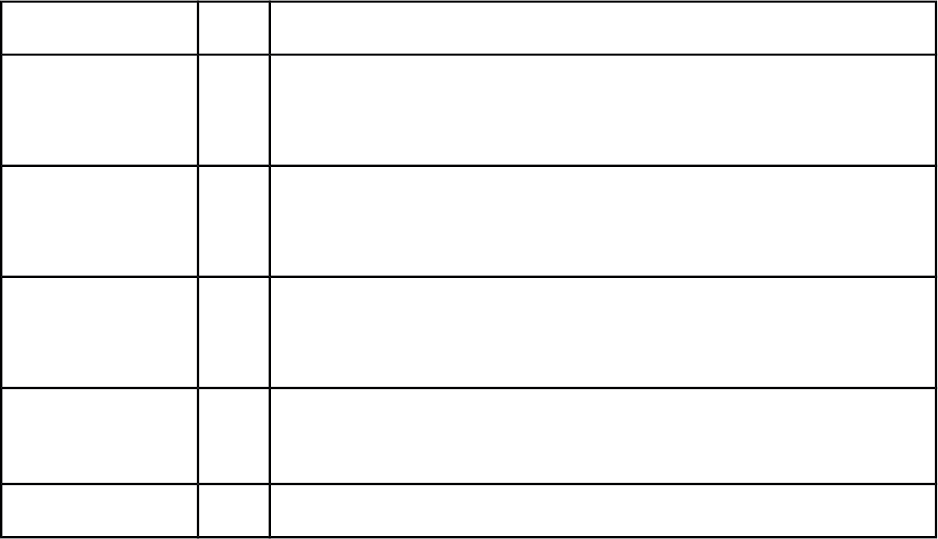
If more than one callback function (from multiple modules) are registered to a given hook point,
the callback functions are called in order of Module Priority level, from the lowest numeric value
(first) to the highest (last).
The allowable range of priority values is defined in ls.h, from LSI_HOOK_FIRST to
LSI_HOOK_PRIORITY_MAX. While any number in the defined range is valid, the recommended
practice is to select one of the predefined levels defined by enum LSI_HOOK_PRIORITY in
ls.h.
A callback function can direct the server core to bypass any remaining callback functions in the
chain via its return value. These return values include:
•LSI_SUSPEND: Suspend the current hookpoint (the module should arrange for
resumption of processing).
•LSI_DENY: Deny access - stop processing and return an error code.
•LSI_ERROR: Indicate an error has occurred.
•LSI_OK: Processing should continue.
5.4.2. Server Lifecycle Hook Points
For modules that require some processing performed at specific points in the server lifecycle,
the following hook points provide such access.
Name Type Triggered
MAIN_INITED E When the main (controller) process has completed its initialization
and configuration, before servicing any requests. It occurs once
upon startup.
MAIN_PREFORK E When the main (controller) process is about to start (fork) a
worker process. This occurs for each worker, and may happen
during system startup, or if a worker has been restarted.
MAIN_POSTFORK E After the main (controller) process has started (forked) a worker
process. This occurs for each worker, and may happen during
system startup, or if a worker has been restarted.
WORKER_INIT EIn a worker process after it has been created by the main (controller) process.
Note that a corresponding MAIN_POSTFORK hook may occur in the main
process either before or after this hook.
WORKER_ATEXIT E In a worker process just before exiting.
52
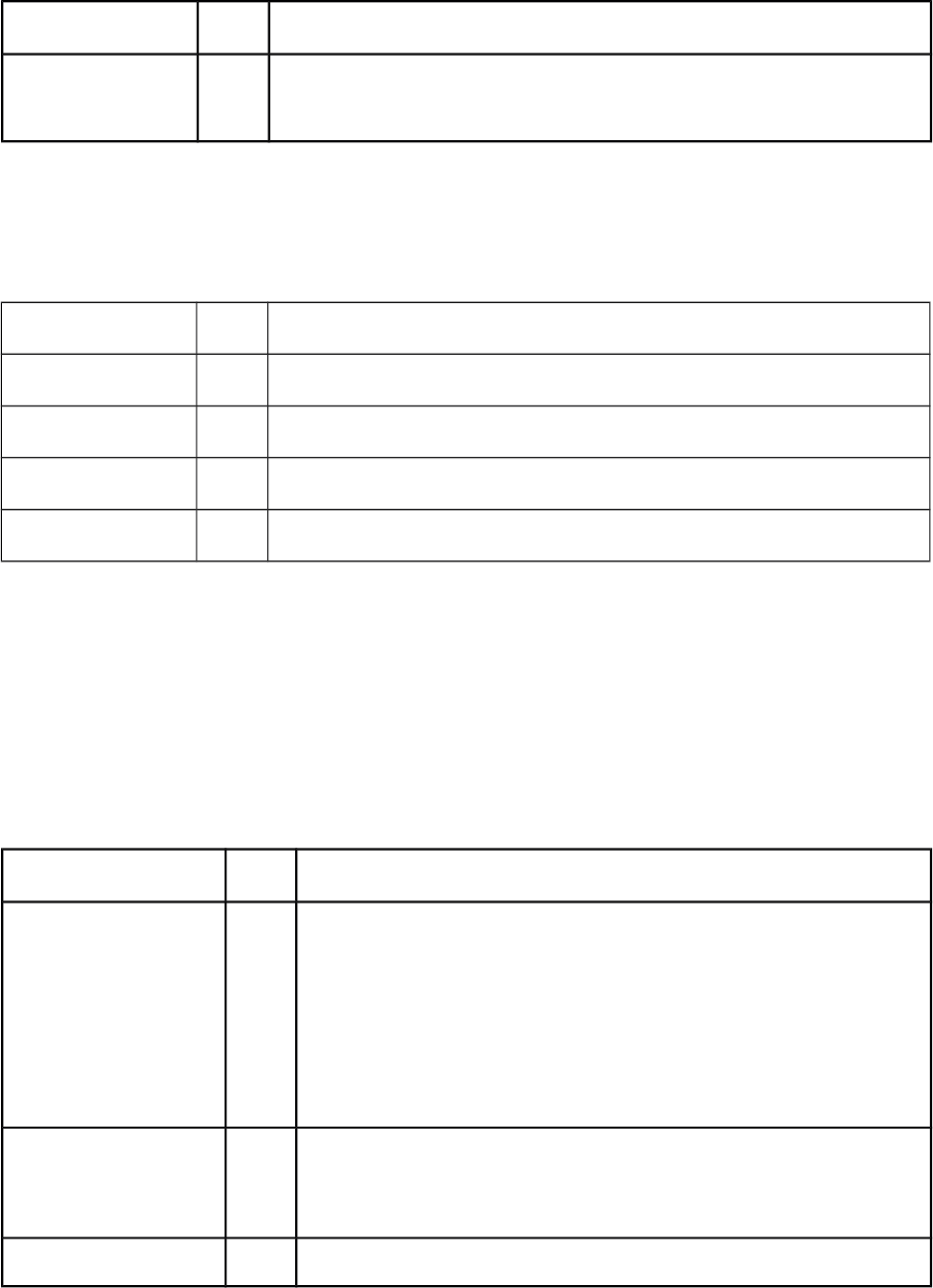
It is the last hook point of a worker process.
MAIN_ATEXIT E In the main (controller) process just before exiting.
It is the last hook point of the server main process.
5.4.3. L4 Hook Points
Four hook points are available at the TCP Layer 4 connection level:
Name Type Triggered
L4_BEGINSESSION E When a client socket connection is established.
L4_ENDSESSION E When a client socket connection is closed.
L4_RECVING F When the server receives data from the client.
L4_SENDING F When the server sends data to the client.
The most common use of L4 hook points is for encryption or sub-channel multiplexing at the
socket connection level. In other web servers, these hook points are used to implement
features like SSL or SPDY. (LiteSpeed Web Server has built-in SSL and SPDY support.)
5.4.4. HTTP Session Hook Points
The following hook points are available at the HTTP session level:
Name Type Triggered
HTTP_BEGIN E When the server core starts to process a request, after the
complete request header has been received and the request
has been assigned to a virtual host. This event is intended for
internal session level resource allocation. Execution of this
hook point will not be interrupted by a callback function which
can be used to do module preparation before any other tasks
are performed..
RECV_REQ_HEADER E For initial request header processing. If a module handler is
assigned in this hook point, the server built-in URL rewrite and
URI_MAP hook point will be skipped.
URI_MAP E For mapping URI with request handlers. This is after the
53
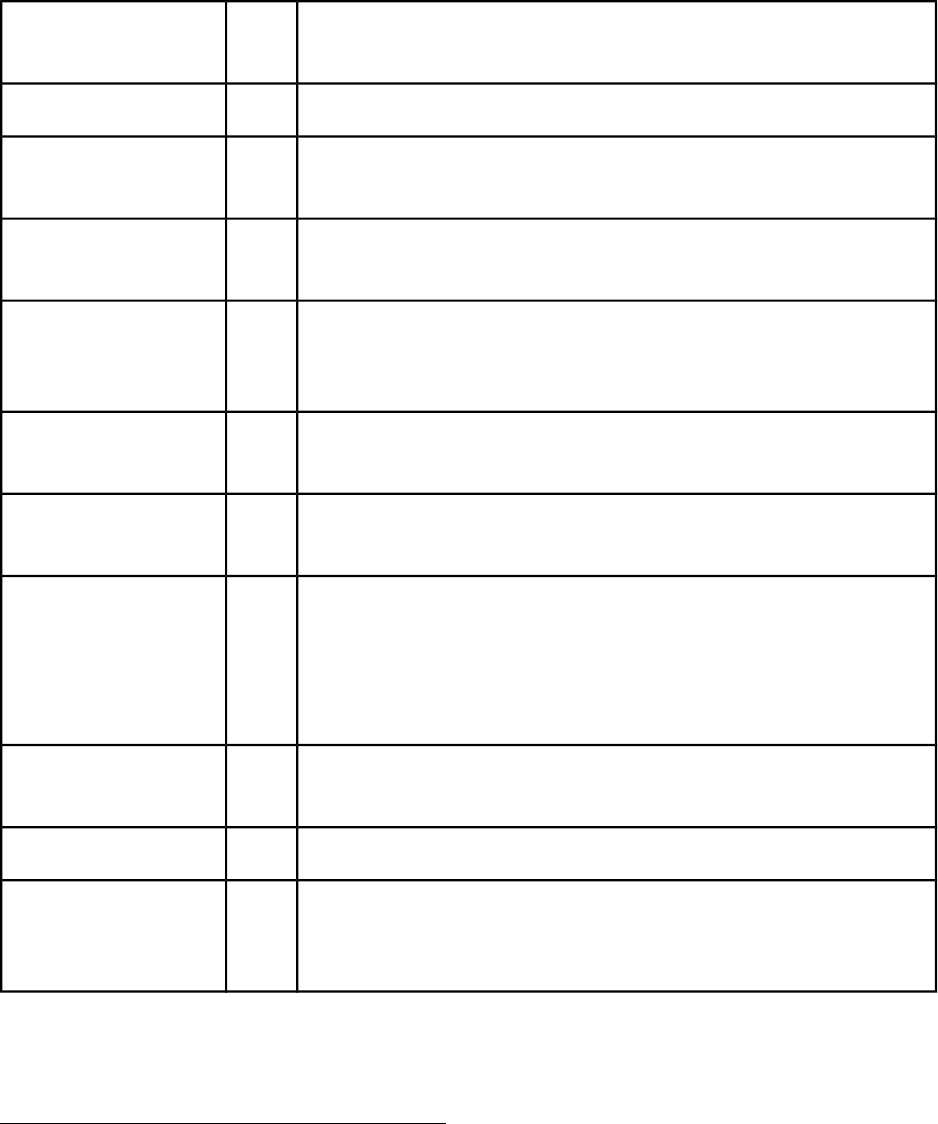
server built-in URL rewrite and context matching has been
performed and before the URI to file system mapping.
HTTP_AUTH E For authentication checking.
RECV_REQ_BODY F For filtering the request body data while the server reads
request body data block by block.
RCVD_REQ_BODY E After the full request body has been received. If there is no
request body, this event will still trigger.
RECV_RESP_HEADER E When the response header is completed by a handler. It is
intended for response header inspection, addition, or
modification.
RECV_RESP_BODY F For filtering response body data generated by an HTTP request
handler.
RCVD_RESP_BODY E After the full response body has been received. If there is no
response body, this event will still trigger. The module should
HANDLER_RESTART E When a handler or a callback function performs an internal
redirect. After executing this hook point, the server core will
reinject the request with a new URL in the processing engine
starting with the URI_MAP hook point. The module should
release any module data.
SEND_RESP_HEADER E Right before the response header is sent to the client, this is
intended for last minute response header modification.
SEND_RESP_BODY F For filtering the response body data being sent to the client.
HTTP_END E When the HTTP session ends. This is intended for resource
deallocation and cleaning up. Execution of this hook point will
not be interrupted by a callback function.
5.4.4.1. HTTP Request / Response Data Access
The table below shows what request/response data are available for HTTP session level hook
points, as well as for the callback functions for a module handler. The table also gives a rough
execution sequence of the hook and handler callback functions during an HTTP session. The
54
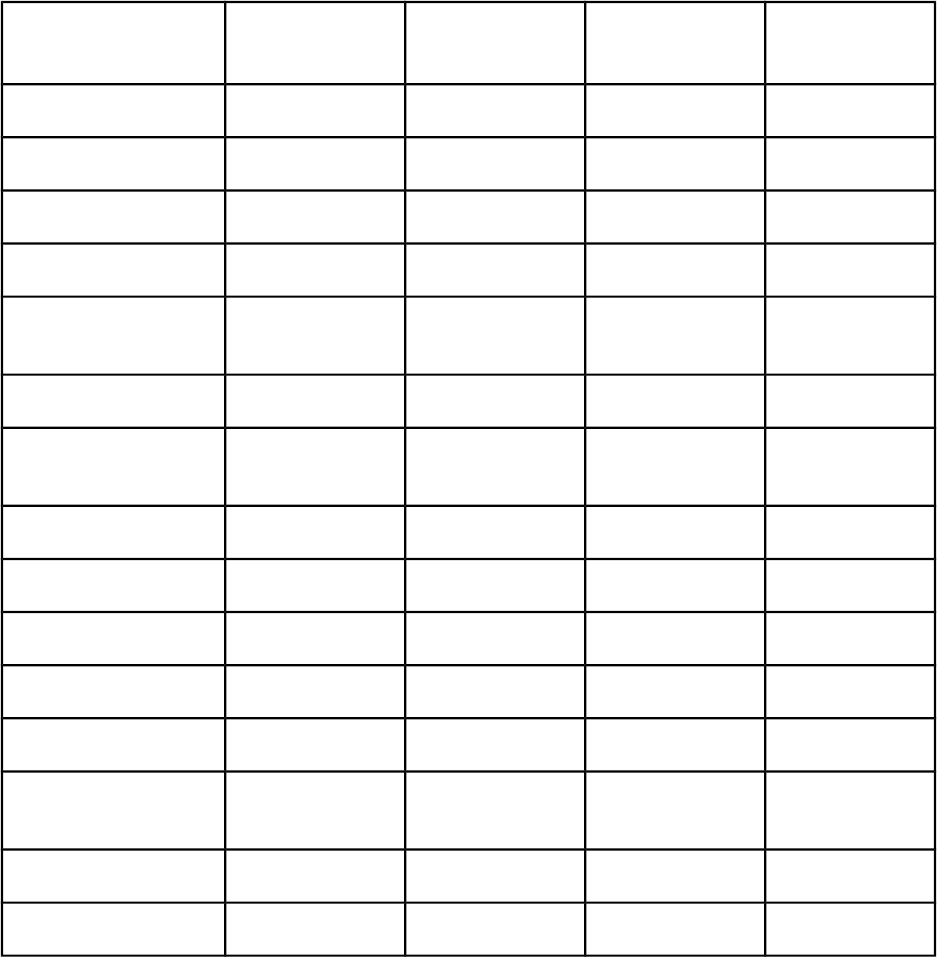
full body access option only invokes the module callback after the full request body has been
received. The data stream access in called block-by-block as data is available, triggered by
socket reads.
R = Read Only, W = Write Only, RW = Read Write, No = No Access
P = Read, it the request body is available (if the request body is small and has been read in, use
the read_req_body() api call to access it.
FB = Full Body Access, DS = Data Stream Access
Hook Point Request
Header
Request Body Response
Header
Response
Body
HTTP_BEGIN R No No No
RECV_REQ_HEADER R No No No
URI_MAP R P, R No No
HTTP_AUTH R P, R No No
lsi_reqhdlr_t::
begin_process()
R P, R RW W
RECV_REQ_BODY R RW, DS No No
lsi_reqhdlr_t::
on_read_req_body()
R RW, FB + DS RW W
RCVD_REQ_BODY R R, FB No No
RECV_RESP_HEADER R R, FB RW No
RECV_RESP_BODY R R, FB RW RW, DS
RCVD_RESP_BODY R R, FB RW RW, FB
SEND_RESP_HEADER R R, FB RW P, RW
lsi_reqhdlr_t::
on_write_resp()
R R, FB R W
SEND_RESP_BODY R R, FB R RW, DS
HTTP_END R R, FB R R
55
The request headers and related server internal variables are available for all hook points.
Request headers are read-only. Request URL (including URI and Query String) can be
modified via API functions.
POST requests contain a request body. The request body length is from the “Content-Length”
request header, so the size of the request body is available to all hook points.
After the RECV_REQ_HEADER hook point, the server core may try to read a certain amount of
the request body before the URI_MAP hook point. If the request body is small enough, the
hook point sequence may be switched: the RECV_REQ_BODY and RCVD_REQ_BODY hook
points could be triggered before the URI_MAP hook point and the point that the server core
calls lsi_reqhdlr_t::begin_process().
The content of the request body may be available at the URI_MAP hook point. The API function
is_req_body_finished() can be used to determine if the request body has been completely
read or not.
The request body can only be modified at the RECV_REQ_BODY filter hook point.
The RCVD_REQ_BODY hook is always triggered, no matter if a request has a request body or
not.
A module which has defined a lsi_reqhdlr_t can make modifications to the response
header as early as in the lsi_reqhdlr_t::begin_process() callback function. Any
modification to response headers prior to this callback will be discarded.
A module without a lsi_reqhdlr_t modify the response header in the RECV_RESP_HEADER
and SEND_RESP_HEADER hook points.
The server will flush out response headers before sending the first byte of the response body to
the client. Modifications made after sending the response header has no effect. Response
status code must be set before sending the response header, the default status code is “200”.
Response body processing has two main phases that a module can hook into:
•Receiving response body from a handler and storing it in the internal response body
buffer managed by the server core. The RECV_RESP_BODY filter hook can be used
to check/modify response body data before saving it into the body buffer.
RCVD_RESP_BODY indicates the end of receiving the response body.
56
•Sending buffered response body to client. The SEND_RESP_BODY filter hook can be
used to check/modify response body data before sending it out. HTTP_END
indicates the end of sending the response body.
A module with the handler role is also responsible for generating the response body content
prior to processing the RECV_RESP_BODY filter.
Module developers must not assume that RCVD_RESP_BODY will happen before the
SEND_RESP_BODY hook. Usually, receiving and sending response body happens in parallel.
The server core can buffer the whole response body. However, if the response body is too
large, the server creates a memory mapped temporary file to hold the content.
The server core buffers small chunks of response body data to avoid excessive fragments.
Once the total buffered data is larger than a certain size, usually around 1.3K, the server core
tries to flush buffered data in a relatively larger chunk. This is to avoid sending too many small
chunks while minimizing latency introduced.
Usually, the response is sent over WAN, while the response from the handler backend is
received through local IPC or over LAN. Receiving a response may be faster than sending
them out. The server may suspend receiving if there is excessive buffered data that could not
be sent out to the client.
Note that when debugging a module, that sometimes the response body may be in regular
memory or it may be in memory mapped memory.
5.4.5. Defining a Callback Function
All callback functions should follow the prototype defined in ls.h:
0/13,02/012
The callback function should return either
•&"#"""/$$BA2
or
•&"#:/$$?2
If the return value is LSI_RET_OK, then the next callback function in the chain is called.
If the return value is LSI_RET_ERROR, then the hook chain is stopped.
57
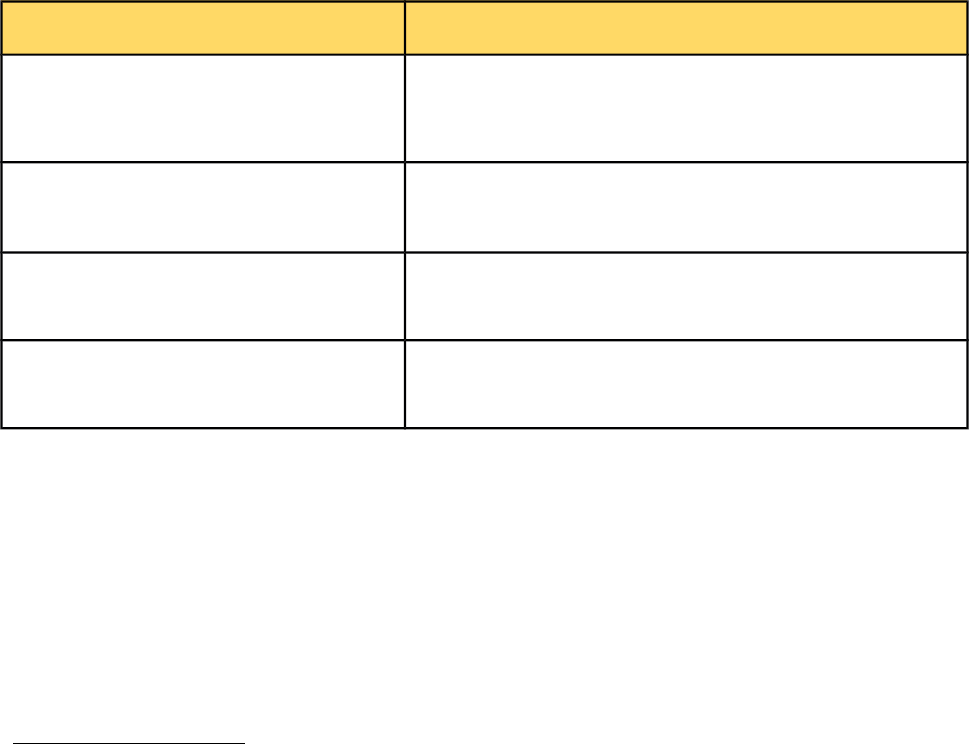
5.4.6. Callback Function Parameters
When a callback function is called back by the server core, the lsi_param_t structure is
passed as the input parameter to the callback.
The usages of ptr1, and len1 vary depending on the specific hook point. Environment handler
callback functions use the same prototype as callback functions, and are also included in the
table below.
Hook Point Level ptr1, len1
L4_RECVING
RECV_REQ_BODY
RECV_RESP_BODY
ptr1: input data block buffer,
len1: size of the buffer
L4_SENDING ptr1: struct iovec vector,
len1: vector length
SEND_RESP_BODY ptr1: data buffer to be sent,
len1: length of the buffer
Environment callback ptr1: environment variable value,
len1: length
Table 2: Callback Parameter Definition
5.4.7. Enabling/Disabling a Callback Function
Callback functions must be registered in order to be called by the server core. Both module
level (hooks specific to the module as a whole) and session level (hooks specific to a given
session’s conversation) are managed in the same way.
5.4.7.1. Managing Hooks
The hooks are registered statically by the module definition. They can be enabled or disabled
via server configuration at the Listener, Virtual Host, and Context levels in various combinations.
For example, suppose a module level callback function was configured to be disabled at the
Virtual Host level, then enabled for a context under that virtual host. The result would be that the
module level callback functions would not be activated for that virtual host except for that
specific context.
58
Note that all callback functions of a module are enabled or disabled at a given level at the same
time; an individual callback function cannot be independently enabled or disabled.
Module level hooks are registered with an array of lsi_serverhook_t structures, terminated
with the special lsi_serverhook_t_END define, referenced in the lsi_module_t module
definition.
index specifies the hook point. The hook point level definitions LSI_HKPT_* are in ls.h.
cb is a pointer to the callback callback function.
priority defines the priority of this callback function within a function chain (see the
LSI_HOOK_PRIORITY enum in ls.h).
flag lets the data in the stream be further controlled (see the LSI_HOOK_FLAG enum in ls.h).
LSI_FLAG_TRANSFORM: If set indicates that the module will modify the data; otherwise the
module passively examines the data.
LSI_FLAG_DECOMPRESS_REQUIRED: For LSI_HKPT_RECV_RESP_BODY and
LSI_HKPT_SEND_RESP body filters, the server core will guarantee that uncompressed data is
passed to the filter.
LSI_FLAG_PROCESS_STATIC: For LSI_HKPT_SEND_RESP_BODY filters, if no additional
filters are needed to process the static file, sendfile() will be used by the server.
LSI_FLAG_ENABLE: Either set this flag to enable a disabled hook or call the enable_hook
function.
Example:
If in the “Hello World” module previously discussed we want to, given a specific condition,
dynamically register the mod_hello handler via a callback function registered to
LSI_HKPT_RECV_REQ_HEADER at the module level, the following code can be added:
//…(see mod_hello code above)...
*K.3/0102.(3
*.,*+,89$
{
%&+:!#";<"R+"(*K.3(&+:"(&6'7
-(
*.,0..
};
// Add to MNAME the serverHooks definition:
!"#$
%&&'#"((.(()*?E?)(*+,-
59
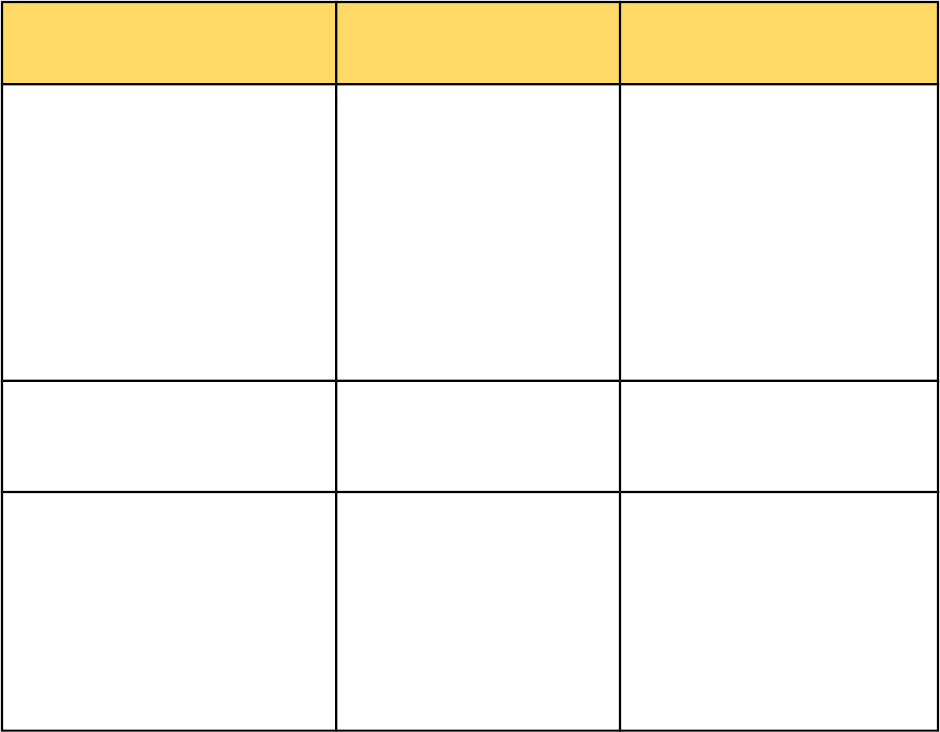
*K.3/0102
{
/0/).)(50BC5K/0BC(22$$?2
{
50BC5K./0BC(D(?2
}
&"#:
}
EEE/.350.3*2EEE
Once mod_hello is loaded by the server, it handles all requests to URL “/hello”, echoing back
“Hello World!”.
5.4.8. Callback Function Timeline
Data Available at Hook Point LSIAPI Data Access
Functions
Callback Function Purpose
LSI_HKPT_L4_BEGINSESSION get_gdata_container
empty_gdata_container
purge_gdata_container
get_gdata
delete_gdata
set_gdata
set_timer
remove_timer
Initialize user TCP session
data.
LSI_HKPT_L4_RECVING stream_read_next Get stream data real-time.
Continue to read TCP stream
data until the return value is 0.
LSI_HKPT_HTTP_BEGIN get_org_req_uri
get_req_uri
get_req_ip
get_status_code
get_module_param
add_session_hook
Allocate resources for module
data, user-defined data and
configuration parameter data.
Add hooks that will be used
only in the current HTTP
session.
Register request handlers.
60
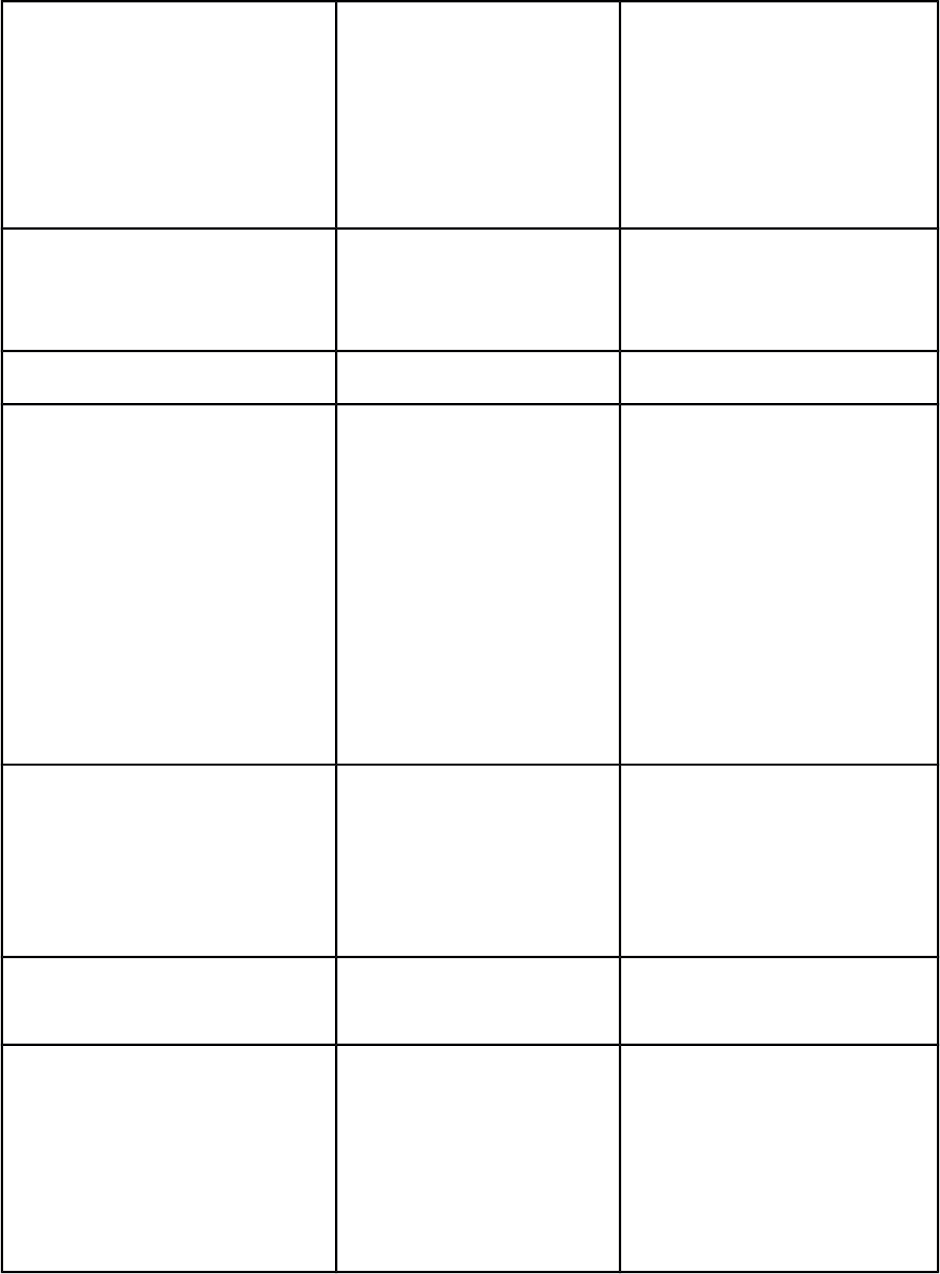
init_module_data
init_file_type_mdata
set_module_data
get_module_data
register_req_handler
get_multiplexer
LSI_HKPT_URI_MAP get_uri_file_path
get_mapped_context_uri
redirect
Get the URI to the mapped
resource.
LSI_HKPT_HTTP_AUTH Check authentication.
LSI_HKPT_RECV_REQ_HEADER get_req_env
get_req_env_by_type
get_total_req_header_leng
th
get_total_req_headers
get_cookies
get_cookie_count
get_cookie_value
get_req_header
get_req_query_string
Get request header data.
LSI_HKPT_RECV_REQ_BODY get_req_content_length
get_req_body
is_req_body_finished
set_req_wait_full_body
set_handler_write_state
Get request content data real-
time. Continue to call this
function until the return value
is 0 or the length is reached.
LSI_HKPT_RCVD_REQ_BODY get_req_body_file_fd Get entire body data from file
after it has been received.
LSI_HKPT_RECV_RESP_HEADER get_resp_headers_count
get_resp_header
set_resp_header
set_resp_header2
set_req_env
get_all_resp_headers
Get response header data.
61
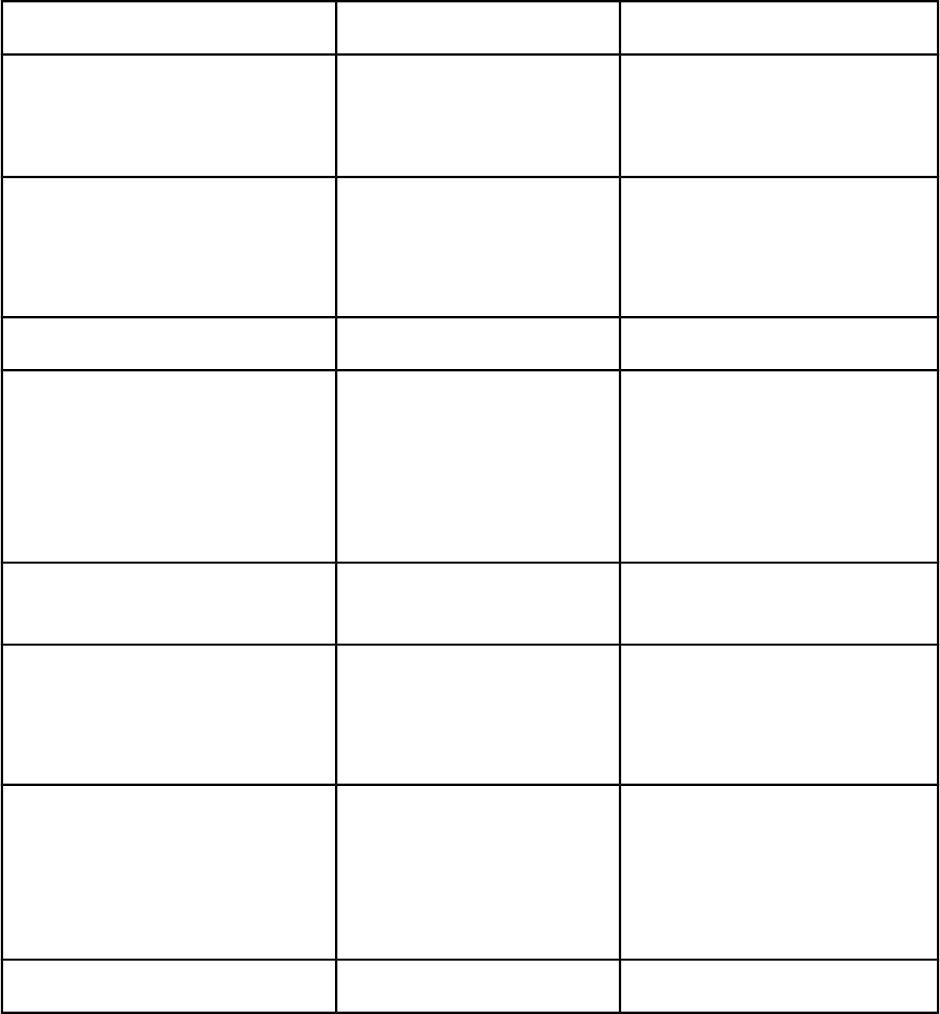
remove_resp_header
LSI_HKPT_RECV_RESP_BODY is_resp_buffer_available
append_resp_body
append_resp_bodyv
Get a pointer to the response
body as callback parameter.
LSI_HKPT_RCVD_RESP_BODY Registered hook callback will
be called subsequently for
large files. Buffer data over
calls to get the entire body.
LSI_HKPT_SEND_RESP_HEADER Send header.
LSI_HKPT_SEND_RESP_BODY stream_write_next
set_resp_content_length
set_status_code
end_resp
flush
Send remaining response
body.
Set response info.
Response body is finished.
LSI_HKPT_SENDFILE_RESP_BODY send_file Send response body that is in
the form of a file.
LSI_HKPT_HTTP_END free_module_data Free allocated resources for
module data, user-define data
and configuration parameter
data.
LSI_HKPT_L4_SENDING stream_writev_next Write the TCP stream data
real-time. Set the flag_out flag
of the callback parameters
until the write is complete.
LSI_HKPT_L4_ENDSESSION
Table 4: Callback Function Timeline
62
5.5. User Data
While processing a task, a module may have a need for user-defined data. For example, a
module may want to store the state of processing or keep temporary variables for use by
another step. User-defined data can be accessed within a module, among different modules, or
in different processes. There are two types of user data in LSIAPI: configuration parameters
and module data.
5.5.1. Resource Management
The user is responsible for allocating user data resources, and must define a deallocation
callback function for each type. The user may also create environment variables. An
environment variable’s release is handled exclusively by the system.
The recommended method for allocating and releasing TCP and HTTP session level resources
is to define callback functions at the begin and end session levels, so that the functions are
always called at the appropriate time. Resources can be allocated and initialized at the
beginning, and the release function is called at the end.
For TCP level global callback functions, use LSI_HKPT_L4_BEGINSESSION and
LSI_HKPT_L4_ENDSESSION.
For HTTP session level callback functions, use LSI_HKPT_HTTP_BEGIN and
LSI_HKPT_HTTP_END.
The details are below in 5.5.3. Module Data.
The server implementation automatically calls resource freeing functions for the global and
configuration parameter data when the server application terminates.
5.5.2. Configuration Parameters
Parametric data is entered in the WebAdmin configuration when registering the module. It can
then be accessed at any point within the executing module. Parameters can be set for each
level of configuration (see the LSI_CFG_LEVEL enum): server, listener, virtual host and context
level, including all branches of context.
When a module is loaded, the module configuration parameters are parsed by the server before
any configuration callback is called. Only if there are one or more space separated title/value
pairs for the module a configuration callback be called. If no configuration parameters are
found, or if they are invalid, the callback will not be called.
63
At the time when the lsi_module_t instance is specified, the config_parser parameter,
which is of type lsi_confparser_t must be specified as the fourth parameter.
parse_config() is a required callback function for the server to call to parse the user defined
parameters and return a pointer to the user defined configuration data structure (which may be
dynamically allocated or be static). params is an input parameter which is an array which hold
the module_param_info_t and param_count holds the number of elements in the array.
initial_config is an optional input pointer to the default configuration inherited from the parent
level if any. level is an input parameter which is an integer derived from enum
LSI_CFG_LEVEL. name is an input parameters of the name of the Server/Listener/VHost or
URI of the Context, not used at the server level.
free_config() is an optional callback function for the server to call to release a pointer to the
user defined data if not static. The only parameter is the config which would have been
returned from the parse_config function.
config_keys is a statically defined array of lsi_config_key_t. Note that since it is an array, the
last element of the array must consist of an element of { NULL, 0, 0 } to indicate the end.
As a simple example, if for a parse function which used a single parameter named
“LSIPARAM1”
7#)3)
))
5,5,89$
{
%)&!"A)(?(?-(.*
%(?(?-#.0.*.
};
*105/010(0(
*15(*(.12
00$%05((5,-
!"#$%&&'#"("K*
(@E
DK.("K.0E
D0( ;50
7#( 3
( *.,
%?--
64

Again, only if configuration parameters are found at a given level and a parse_config callback
specified in the lsi_module_t structure for the module will the callback be called. The callback is
called even before the first function of that level. Thus for server level configuration parameters,
this callback is called before the module initialization init_pf callback function is called.
The config_parser() callback is called for each level, with the parameter set that is defined in
that level. The module processes this data to create a user-defined data structure for storage.
During execution, the handler can then access the corresponding parameter data structure by
calling the get_config() function or the get_module_data() function in that level.
If the user wants to “inherit” the parameter data from the previous level, the parse function must
be written in a way that retains the data from the previous call. The calling order follows the
system inheritance diagram in the section Web Server Architecture and Hierarchy.
To further continue the simple example, parse a single, globally defined parameter:
0%
0
-Q
QQ$%?-&@
// Parse each parameter
0/010(0.05152
{
10!
00
0/D02
3L10$0/D0(0BC*(
0BC*V0BC*2
$3L5@/02
/$$?2
?
55F!$0BC,FVA
/F!CA2XA0
F!$A
10
65
5*
/$?TDDTF!VV2
{
0$/123L53L/0(2
*$//02((A?2
./0BC,F2
{
?G
0!$D5BC
3,
}
10!$*
}
0/D02
?
}
*105/010(0(
*15(*(.12%
Q10&;5$/Q125
Q10;5$DQ53
.
/0&;52
0/0;5(0&;5(@/0.0522
/0;5(?(@/0.0522
/N02
/*120;5
/$?T0VV2
0/D089(0;52
/*120;5
}
For an example module which does a more complex configuration, see the
addon/example/testmoduledata.c example.
66
5.5.3. Module Data
Module Data is incredibly useful for associating data with an action at a specific level. In
particular, most request handlers will use session data with the LSI_DATA_HTTP level. It will
be initialized in the module handler and allocated by begin_module and freed when the session
is freed (which may also be in begin_module).
Module data is user-defined data associated with a module at different levels:
•HTTP session level, valid within the HTTP session of the module.
•L4 session level, valid within the TCP L4 session of the module.
•IP level, shared amongst all connections with the same IP address.
•Virtual Host level, associated with a virtual host.
•File level, associated with a file in the file system.
The following functions are used to manage user data:
/2
/2
5/2
/2
0/2
The init_module_data() function initializes module data for the level (scope) specified by level,
and must be called before set_module_data() or get_module_data() which set and get
module data for a given pSession. The callback function specified in the init by cb is called by
the server when the module data is destroyed, and should release allocated data.
The get_cb_module_data() function returns the module data specific to the callback at the
specified level.
The free_module_data() function is used to free the module data immediately using callback
function cb; it is not used by the server .
init_file_type_mdata() provides initialization before using FILE type module data for the file
specified by path and pathLen. On success, the routine returns the file descriptor for accessing
the file.
5.6. Environment Variable Handler
The user-defined environment variables and handlers provide a method of communication and
control between modules. The variables are registered as environment variables with a
67
callback handler. When the variables are created/set or changed, the callback function is
called. The handler can also be called directly by functions in other modules. The environment
data is only available to the current HTTP session.
The register_env_handler() function registers the callback cb with the environment variable
specified by env_name, so that calling set_req_env() for that environment variable causes the
callback to be invoked.
The set_req_env() function sets or creates the environment variable specified by name with the
value specified by val for the given pSession. In addition, if a callback is registered to this
environment variable, it is called.
The get_req_env() function gets the pre-defined server or environment variable specified by
name, and returns the variable value to the buffer at val whose size is specified by maxValLen.
The function returns the length of the value string.
The get_req_var_by_id() function gets the pre-defined server or environment variable specified
by id, and returns the variable value to the buffer at val whose size is specified by maxValLen.
The function returns the length of the value string. The values for id are defined by enum
lsi_req_variable in ls.h.
The example modules “testtimer.c” and “testmoduledata.c”, and the cache code, demonstrate
the use of environment variable handling.
5.7. Shared Memory
The Shared Memory system available through LSIAPI provides a highly efficient method to
access and manage data within and amongst LiteSpeed modules. The data is persistent across
system reboot, being backed by mmap files. The sizes of the shared memory segments grow
as needed so the user need not be concerned about wastefully over-allocating resources. Note,
however, that as with any shared memory system, the developer must maintain the concept of
offsets rather than pointers to data. An offset to data in shared memory will always remain
constant, whereas a user pointer to the data may change if the shared memory segment is
remapped by the system. LSIAPI provides routines to convert offsets to user space pointers,
and these should be used.
There are two primary interfaces to LiteSpeed’s Shared Memory system:
•Shared Memory Pools
•Shared Memory Hash Tables
68
5.7.1. Shared Memory Pools
The Shared Memory Pool interface provides access to shared memory in blocks whose sizes
are defined by the user. The system uses an efficient slab allocation memory management
scheme to return undefined/uninitialized memory to the user who can define and manage it
accordingly. The user identifies these blocks of memory to the system by offset and size.
The LSIAPI functions managing shared memory pools are:
.0/2
.0/2
.0/2
.0QO0/2
The shm_pool_init() function initializes a shared memory pool with the name specified by
pName and initial memory size in bytes initSize. If the pool does not exist, a new one is
created. There may be situations when it is desirable to remove/delete the mmap file backing
the shared memory pool to start clean (but this must be done knowing the consequences).
If pName is NULL, the system default name and size are used (e.g., “LsShm”, and 1 page, 8K
bytes). If initSize is zero, the system default size is used. The shared memory segments grow
in size as needed.
Shm_pool_init() is generally the first routine called when using the shared memory pool
system. On success, the routine returns a handle, pShmpool, to be used with all other shared
memory pool functions. On error NULL is returned.
The shm_pool_alloc() function allocates a shared memory block of size bytes from the shared
memory pool pShmpool, and returns the offset of the allocated memory. On error, 0 is returned.
The shm_pool_free() function frees/releases the shared memory block at offset offset of size
bytes back to the shared memory pool pShmpool.
WARNING: When using shm_pool_free(), it is the responsibility of the user to ensure that
offset and size are valid, that offset was returned from a previous call to shm_pool_alloc(), and
that size is the same block size used in the allocation. Furthermore, shm_pool_free() must
NOT be called again for an already freed block. Bad things will happen with invalid parameters.
Shm_pool_off2ptr() converts the shared memory pool offset offset in memory pool pShmpool
to a user space pointer. On error, NULL is returned.
Example:
69
)E.)
.010.0
.QQ
{
.10
EEE
0.0$50BC.0/)+!)(?2
/0.0$$2
error;
EEE
Q$50BC.0/0.0(AY2
/Q$$?2
error;
0$/.1250BC.0QO0/0.0(Q2
/0$$2
error;
0/0()+M)2
EEE
}
{
EEE
0/)HI)(/.1250BC.0QO0/0.0(Q22
50BC.0/0.0(Q(AY2
EEE
}
5.7.2. Shared Memory Hash Tables
The Shared Memory Hash Table interface built on the Shared Memory Pool system provides an
efficient method to implement an associative array in shared memory. At the base level, a key
simply maps to a value. A number of user-defined parameters permit the developer to optimize
the hashing for its specific purposes.
Once a hash table entry is set up in shared memory, the most efficient way to access the entry
is through its offset (NOT pointer) which should be saved for subsequent use. Note, however,
that it is then the responsibility of the user to ensure the allocated space for the value is not
exceeded. If necessary, the entry should be deleted and a new larger one be created.
70
The LSIAPI functions managing shared memory hash tables are:
..3/2
..3/2
..30/2
..3/2
..3/2
..35/2
..3/2
..3/2
..3QO0/2
The shm_htable_init() function initializes a shared memory hash table in memory pool
pShmpool, with the hash name specified by pName and initial hash table index size (in
entries/buckets) initSize. Hash_pf optionally specifies a function to be used for hash key
generation. Comp_pf optionally specifies a function to be used for key comparison. If the hash
table does not exist, a new one is created.
If pShmpool is NULL, a shared memory pool object with the name specified by pName is used.
If pName is NULL, the system default name is used (e.g., “LsHash”). If initSize is zero, the
system default size is used. If comp_pf is NULL, the default compare function is used
(strcmp(3)).
The functions shm_htable_add(), shm_htable_update(), and shm_htable_set() all attempt to
define the hash table entry specified by pKey and keyLen with pValue and valLen. Each routine
returns an offset to the entry value in the hash table on success and 0 on error. The routines
differ in the following way:
•shm_htable_add - add a new entry; the key must NOT currently exist in the table.
•shm_htable_update - update/modify the entry value; the key MUST currently exist.
•shm_htable_set - set the entry value whether or not the key currently exists
i.e., either add a new entry or update an existing one.
The shm_htable_find() function finds the hash table entry specified by pKey and keyLen in
hash table pShmhash, returning the offset to the entry value, and the length of the value through
pvalLen.
Shm_htable_get() is similar to shm_htable_find() if the entry exists; but in addition, if the hash
table entry does not exist, a new entry is created with size specified by the caller at pvalLen. If
the flags specified by the caller at pFlags include LSI_SHM_INIT, the new entry value is
initialized (cleared). The flags returned through pFlags specify that a new entry was created by
setting LSI_SHM_CREATED.
71
The shm_htable_delete() function deletes/removes the hash table entry specified by pKey and
keyLen in hash table pShmhash. The shm_htable_clear() function deletes all hash table
entries for the hash table specified by pShmhash.
Shm_htable_off2ptr() converts the shared memory hash table offset offset in hash table
pShmhash to a user space pointer. On error, NULL is returned.
Example:
)E.)
0%
0
@
Z3876&S9
-Q
.010.0
...10...
/2
{
0.0$50BC.0/)+!)(?FO???2
/0.0$$2
error;
0...$50BC..3/0.0()++.)(?((2
/0...$$2
error;
EEE
}
/.1,(0(*10<(@(
.Q10*Q2
{
Q*Q
.Q*Q
*QE0$0
*QE@$@
0/*QE3(0<(@2
*Q$50BC..3/0...(/Z12,(/,2(
72
/Z12D*Q(@/*Q22
/*Q$$?2
error;
10*Q$*Q
EEE
}
Q1/.1,(.Q10*Q2
{
*
.Q*Q
*Q$50BC..3/0...(/Z12,(/,2(
D*2
/*Q$$?2
error;
10*Q$*Q
EEE
/Q1250BC..3QO0/0...(*Q2
}
Once an initial set or find has been successful for an entry, it would be most efficient to
access the entry through its offset (NOT pointer) rather than searching again by key.
The routines would be simpler and more efficient as follows.
5/.Q*Q(0(*10<(@2
{
Q10Q
0Q$/Q1250BC..3QO0/0...(*Q2
0QBC0$0
0QBC@$@
0/0QBC3(0<(@2
EEE
}
Q15/.Q*Q2
{
/Q1250BC..3QO0/0...(*Q2
}
73

5.7.2.1. Hash and Compare Functions
Options to shm_htable_init() allow the developer to specify functions to be used for hash key
generation and key comparison. Note that both of these routines are significant in determining
whether or not an entry key matches. Thus, for example, if a system was to be created being
insensitive to the case of ascii characters in keys, both the hash and compare functions would
have to reflect this, as below.
..,../*1(2
{
..,.$?
.10$/.12
..$1/.120VV
/..$1//.120VV22
{
/.C$[[DD.T$[S[2
.V$[[B[[
.$.1\AV/.2
}
.
}
0/*10<A(*10<O(2
{
0//.120<A(/.120<O(2
}
0...$50BC..3/0.0()++.)(?(..(02
74
6. EXAMPLE MODULE CREATION
The following example creates a handler which handles all URLs containing "/mytest", and
replies with the string "MyTest!" to the browser.
6.1. Create File mytest.c
Below is a generic module template.
)E.)
/102
{
?
}
35!/102
{
?
}
."/102
{
?
}
.M/102
{
?
}
K.+$
%35!(."(.M((((-
!"#$
%&&'#"((D+(()*?E?)((%?--
This may be used as a good starting point for new modules.
6.2. Add Handlers and Functionality
We modify the template code to use the begin process event handling callback, and to use a
server hook to dynamically register the module as a request handler.
75
The user-defined handler callback function is set to handle the begin process event in the
lsi_reqhdlr_t structure. That structure is then set in the lsi_module_t structure.
The reg_handler() filter is configured with the lsi_serverhook_t parameter in the
lsi_module_t structure, which defines server callback functions. Its purpose is to catch any
URLs with the string “/mytest” in it. If found, the filter function registers the event handler
callback beginProcess() associated with handler myHandler.
)E.)
T5E.C
5./010!2
{
.1
$50BC5K/0!BC(D2
/C$]DD0/())(]2$$?2
{
50BC5K./0!BC(D(]2
}
&"#:
}
/102
{
?
}
35!/102
{
50BC0003/0()#N)(]2
50BC0/02
?
}
*.,*+,89$
76
{
%&+:!#";<"R+"(5.(&+:6&"#(&6'7-(
*.,0..
};
K.+$%35!((((((-
!"#$
%&&'#"((D+(()*AE?)(*+,(%?--
6.3. Build the Library and Test the Module
1. Use the ccc.sh script to create the mytest.so file, then the module file is ready.
2. Copy mytest.so to the <ServerRoot>/modules/ directory (folder).
3. Add and enable the module name under the WebAdmin → Configurations → Server →
Modules tab.
4. Restart the server.
5. Use curl to create a URL request as follows:
curl -i http://localhost:8088/mytest
The result should be in the form header followed by “MyTest!” as the body:
HTTP/1.1 200 OK
Transfer-Encoding: chunked
Date: Thu, 20 Feb 2014 22:07:18 GMT
Server: LiteSpeed
MyTest!
77
7. SPECIAL TOPICS
7.1. Generating an Error Page
If a module detects an error condition, it may want to return an error message to the client. One
method of doing this is through the return value of the handler’s begin_process() callback
routine. On success, begin_process() should return 0, but if it returns an HTTP status code
(e.g., 403 Forbidden, 404 Not Found, 405 Method Not Allowed), the corresponding HTTP error
page is sent back to the client.
.75!/102
{
EEE
/2
{
!""
}
EEE
50BC0/02
?
}
K..$
%.75!((((((-
Alternatively, the module can generate a custom error page by defining the error response body
in the standard response manner, but additionally specifying the error condition with the LSIAPI
function set_status_code(). In this case, the handler’s callback routine must return 0, so that
the server core processes the response normally, while the error code is conveyed through the
status field set by the module.
.75!/102
{
EEE
/2
{
50BC0003/0()"""5II)(AZ2
EEE
50BC/0(!""2
}
EEE
78
50BC0/02
?
}
7.2. URI/URL Rewrite and Redirection
URI/URL rewrite and redirection are techniques used to make a resource accessible through
alternate methods for a variety of reasons.
LSIAPI provides mechanisms to do this, primarily through its API function set_uri_qs().
Modifications to the URI can be combined with changes to the query string in this routine.
There are a number of places during the processing of an HTTP request that rewrite/redirection
can occur.
7.2.1. URI Rewrite
First, a URL can be rewritten before a handler is selected. This is often used for URL
shortening, as with messaging technologies or to expose a more meaningful or user-friendly
URL. The action LSI_URI_REWRITE is used for this purpose. The following code segment
rewrites a URI and appends a query string to an existing one:
.,/010!2
{
.1
$50BC5K/0!BC(2
/0/))(2$$?2
{
50BCK/0!BC(
LSI_URI_REWRITE|LSI_URL_QS_APPEND,
).0E\^_)(^^() =S)(\2
}
&"#:
}
*.,*+,89$
{
%&+:!#";<"R+"(.,(&+:"BA(&6'7-(
*.,0..
};
79
7.2.2. Internal Redirection
There are situations after a handler has been selected when redirection internally is desired. An
example of this might be authentication checking by a handler, followed by redirection to a static
file. In this case, LSI_URL_REDIRECT_INTERNAL is the action specified:
.75!/102
{
EEE
50BCK/0(
LSI_URL_REDIRECT_INTERNAL|LSI_URL_QS_DELETE()FE.)(AA((?2
EEE
}
7.2.3. External Redirection
Lastly, external redirection is the case where the server should redirect the client to a different
URL in the response. In this case, the response header includes an HTTP status code (e.g.,
301 Moved Permanently, 302 Found, 307 Temporary Redirect), and the Location header field
specifies the new information. For example:
.75!/102
{
EEE
50BCK/0(
&""&";#\?]W&"R#())(A\()7;)(\2
EEE
}
would result in a response header similar to:
HTTP/1.1 307 Temporary Redirect
...
Server: LiteSpeed
Location: http://localhost:8088/new_location?ABC
...
80
8. TROUBLESHOOTING
The WebAdmin Console has tools to turn on logging and debug information. These can be
found under the Configuration → Server → Log tab. The log files, debug, and log levels can be
set.
8.1. Common Problems
8.1.1. A registered module causes the server to crash.
When the server crashes, the WebAdmin Console will not launch so it cannot be used to
remove the offending module. Instead, rename or remove the module file in the modules
directory. Once the .so file is moved or renamed, the server will treat the module as missing ane
will run without loading it.
8.1.2. A modules fails to function after upgrading the server.
When the server is upgraded, there may be changes to the API requiring a rebuild of the
modules.
8.1.3. A module is not found when trying to register it.
Confirm the following items:
•The module name matches the MNAME value (i.e., lsi_module_t variable)
•The module name matches the name of the .so loadable library.
•The module .so file is in the correct modules directory.
•If the module has an init function, it returns LS_OK.
8.1.4. Confirming a module has loaded.
View the error.log file when NOTICE logging is enabled, the module should be listed if it loaded
correctly.
81

9. APPENDIX
9.1. Examples Included in Distribution and Output
Descriptions and output of the some of the enclosed examples. Please refer to the example
source for implementation details and additional example modules.
9.1.1. hellohandler
Handler with NULL init_pf pointer, that needs to be registered with the configuration file
through WebAdmin. In OpenLiteSpeed, add the module to the server, then add a script handler
with a suffix of “123” in the Example vhost. The corresponding configuration file vhost.conf will
contain the following:
scripthandler {
add module:hellohandler 123
}
Command line executions using curl for several example strings and the output:
> touch $LSWS_HOME/Example/html/1.123
> curl -i http://localhost:8088/1.123
HTTP/1.1 200 OK
Transfer-Encoding: chunked
Date: Tue, 27 Aug 2013 15:15:21 GMT
Accept-Ranges: bytes
Server: LiteSpeed
Hello module handler.
>
> curl -i http://localhost:8088/11.123
HTTP/1.1 404 Not Found
Date: Tue, 27 Aug 2013 15:20:38 GMT
Accept-Ranges: bytes
Server: LiteSpeed
ETag: "c3-5204fcb6-40e32f"
Last-Modified: Fri, 09 Aug 2013 14:29:10 GMT
82

Content-Type: text/html
Content-Length: 195
<HTML>
<HEAD>
<TITLE>Page Not Found</TITLE>
</HEAD>
<BODY BGCOLOR="#FFFFFF">
<HR>
<H1>Request Page Not Found</H1>
This is a customized error page for missing pages.
<HR>
</BODY>
</HTML>
>
With script handlers, the file is checked before forwarding the request to the handler, so a 404
error response is returned if the file 1.123 does not exist.
9.1.2. hellohandler2
Functionally, hellohandler2 is similar like hellohandler, except the suffix specified is “.345”, and
the handler is registered dynamically when the suffix is detected. The handler is then called on
the begin_process event.
Below is the execution of hellohandler2. Since the handler is registered dynamically, the
existence of the file does not matter. The purpose of these two examples is to demonstrate the
difference of these two registering methods.
> curl -i http://192.168.0.238:8088/hi.345
HTTP/1.1 200 OK
Transfer-Encoding: chunked
Date: Wed, 23 Oct 2013 21:02:30 GMT
Accept-Ranges: bytes
Server: LiteSpeed
Hello module handler2.
9.1.3. logreqhandler
A handler where the init() is again NULL, that has to be registered with the configuration file
using WebAdmin using the suffix “234”.
83

In this case, we send response strings to the browser, and write logs to errorlog.
This is the testing result.
> curl -i http://localhost:8088/1.234
HTTP/1.1 200 OK
SENDBODY: ......00000000....
Transfer-Encoding: chunked
Date: Tue, 27 Aug 2013 15:37:42 GMT
Accept-Ranges: bytes
Server: LiteSpeed
Hi, My 1st module
The 2nd line
123
123 523---1235
The last lineThe last line
>
9.1.4. setrespheader
This is an example of how to add a hook filter to append a string to a response header.
9.1.5. reqinfhandler
An example of querying all of the request environment and server environment variables. It also
provides a handler to process user request body data differently when URIs are different. It
dynamically registers the handlers and shows how to access the HTTP level user data.
In this case, if the first 8 letters of the URL is "/reqinfo", then the request will be set to be
handled by this handler, and in the begin_process function, the module will add the
information to the response body.
Then, if the next letters of the URL are "/echo", the request body will be send back as the
response body. If the next letters of the URL are "/md5", the md5 of the request body will be
sent back as the response body. If the next letters of the URL are "/upload", the request body
will be saved to file /tmp/uploadfile on the server.
Use the file reqform.html for this testing.
84
9.1.6. testmoduledata
This test module demonstrates the use of module data sharing. It replies with the number of
times that a particular IP accesses the server, the page being accessed, and how many times
this file has been accessed. If the test URI is /testmoduledata/file1, and if /file1 exists in the
testing vhost directory, then the URI will be handled by the module.
9.1.7. updatehttpout
This example demonstrates setting callback functions on LSI_HKPT_HTTP_BEGIN,
LSI_HKPT_RECV_RESP_BODY and LSI_HKPT_RECV_REQ_HEADER.
The filter callback function httprespwrite adds a space to each response body letter and the
callback function httpreqHeaderRecved prints the request information to the error log.
9.1.8. updatetcpin and updatetcpout
These are TCP level filter examples. The filter function l4recv parses the received data, and on
finding "\r\n\r\n", it unzips the remaining data and sends it to the next step so that only the
unzipped data is visible after the filter processing. The filter function l4send translates all HEX
view type letters to binary view type. The filter are complements - using both filters in sequence
will set the response back to the original data.
9.1.9. sendfilehandler
An example to use the api send_file() to send a file in a handler.
9.1.10. mthello
An example multi-thread module ala hellohandler
9.1.11. mtaltreadwrite
An example multi-thread module that performs alternate reads and writes per provided
byte/character counts
85