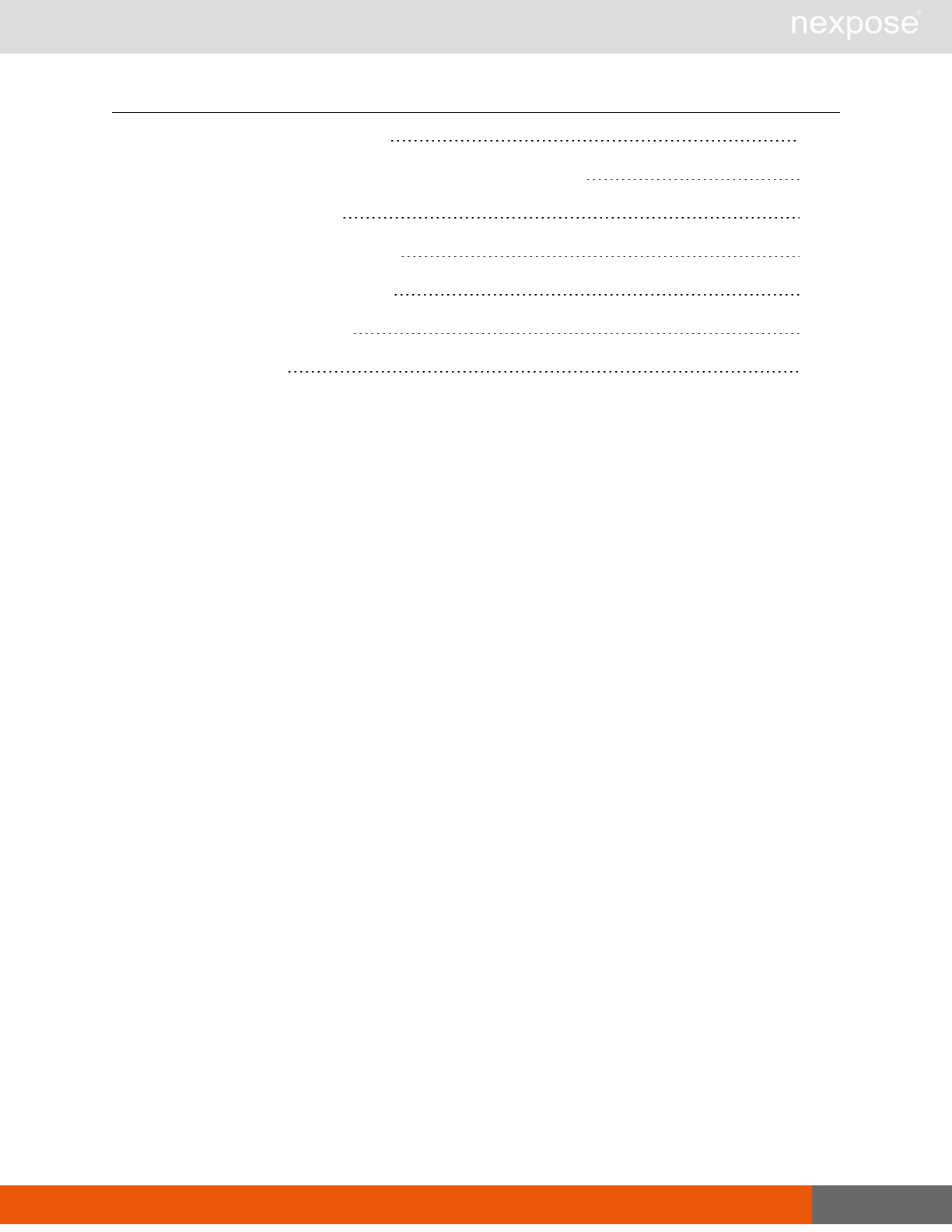My Nexpose API Guide
User Manual: Pdf
Open the PDF directly: View PDF ![]() .
.
Page Count: 340 [warning: Documents this large are best viewed by clicking the View PDF Link!]
- Contents
- Revision history
- About this guide
- Architecture and functionality
- Using the API
- The structure of the API v1.1 section
- Lists of individual APIs that make up API v1.1
- Session Management
- Site management
- Scan management
- General management and diagnostic functions
- Device (asset) management
- Asset group management
- Vulnerability management
- Reporting
- User management functions
- General management and diagnostic functions
- DTD listings
- Device DTD
- SiteSummary DTD
- Site DTD
- AssetGroupSummary DTD
- AssetGroup DTD
- EngineSummary DTD
- ScanConfig DTD
- ScanSummary DTD
- ReportTemplateSummary DTD
- ReportTemplate DTD
- ReportConfigSummary DTD
- ReportConfig DTD
- Email DTD
- ReportSummary DTD
- UserConfig DTD
- User Site DTD
- User Group DTD
- UserSummary DTD
- AuthenticatorSummary DTD
- XMLResponse DTD
- Failure DTD
- Using the Extended API v1.2 section
- Lists of individual APIs that make up Extended API v1.2
- Session management
- Asset discovery connection management
- Scan engine management
- Ticket management
- Vulnerability management
- Vulnerability exception management
- PendingVulnExceptionCount
- VulnerabilityExceptionListing
- VulnerabilityExceptionCreate
- VulnerabilityExceptionResubmit
- VulnerabilityExceptionRecall
- VulnerabilityExceptionApprove
- VulnerabilityExceptionReject
- VulnerabilityExceptionDelete
- VulnerabilityExceptionUpdateComment
- VulnerabilityExceptionUpdateCommentRequest attribute
- VulnerabilityExceptionUpdateExpirationDate
- VulnerabilityExceptionUpdateExpirationDateRequest example
- Multi-Tenant users
- Silo Profiles
- Silo Management
- Role Management
- Scan Engine Pool Management
- Code samples
- Error responses
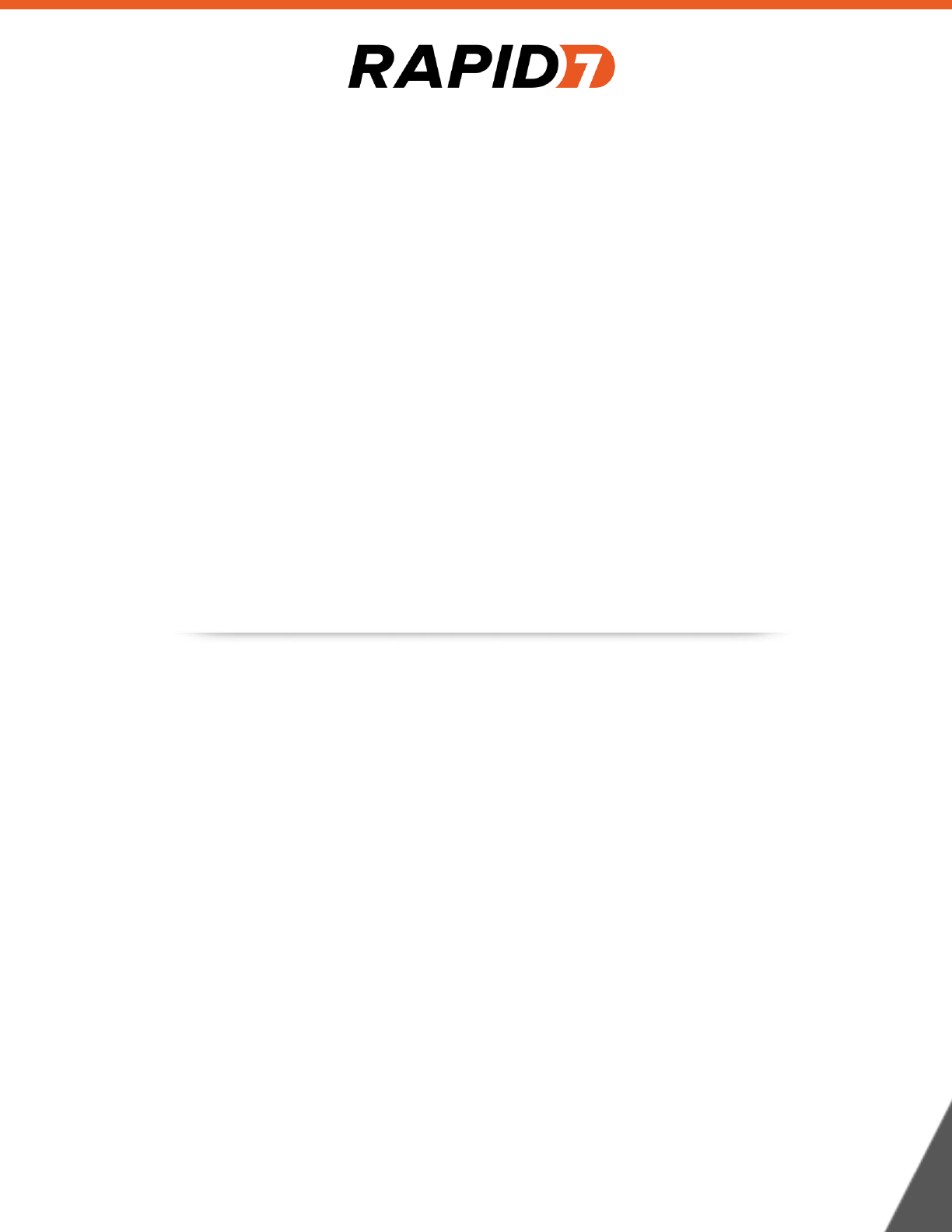
Nexpose
API 1.1 and 1.2 Guide
Product version: 6.0
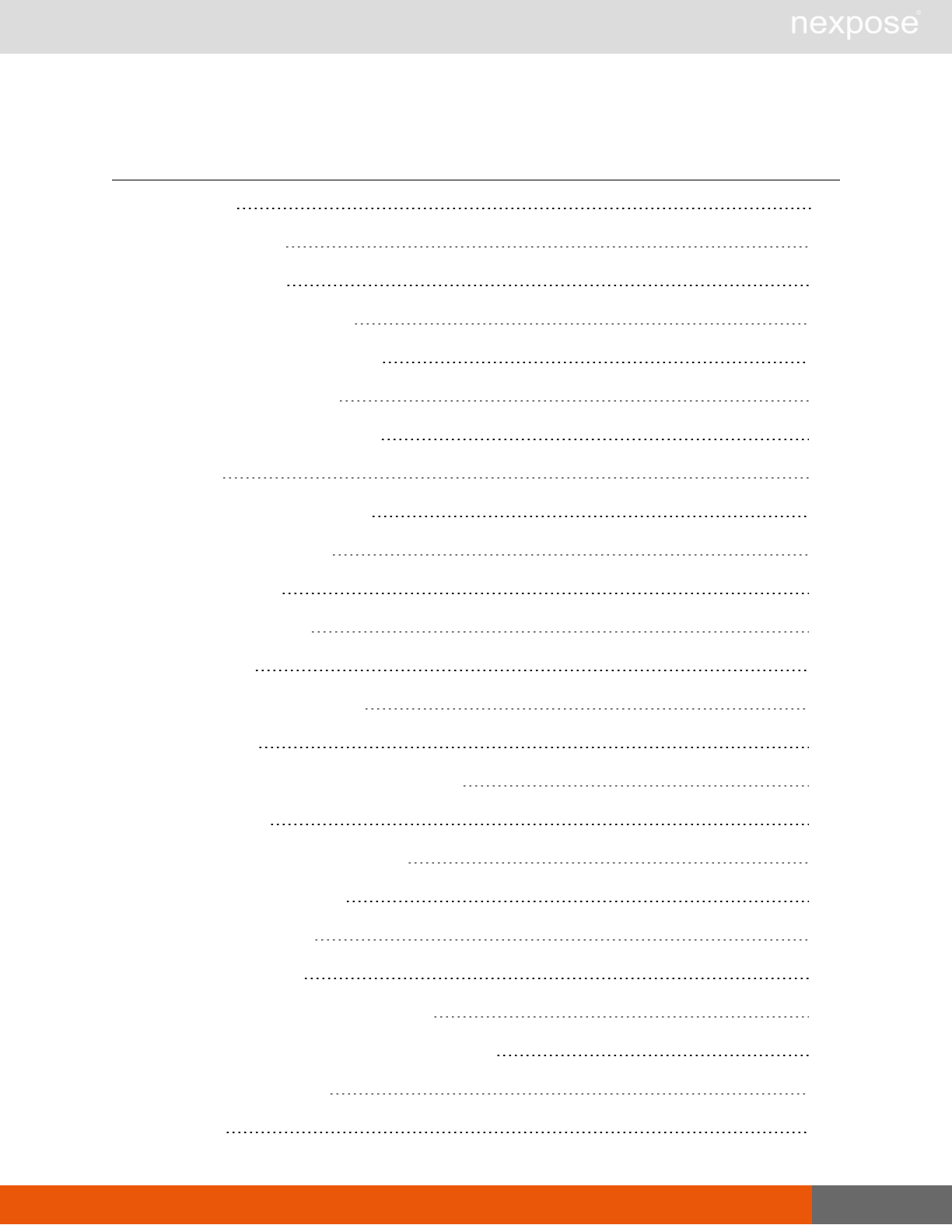
Contents 2
Contents
Contents 2
Revision history 10
About this guide 11
Document conventions 11
Other documents and Help 12
For technical support 13
Architecture and functionality 14
Sites 14
Distributed Scan Engines 15
Agentless operation 15
Asset groups 16
Security Console 17
Scanning 18
Device (asset) discovery 18
Reporting 20
Management and diagnostic functions 20
Using the API 21
Working with two API versions 21
Sending API requests 22
API requirements 24
API applications 24
The structure of the API v1.1 section 26
Lists of individual APIs that make up API v1.1 27
Session Management 30
Login 30
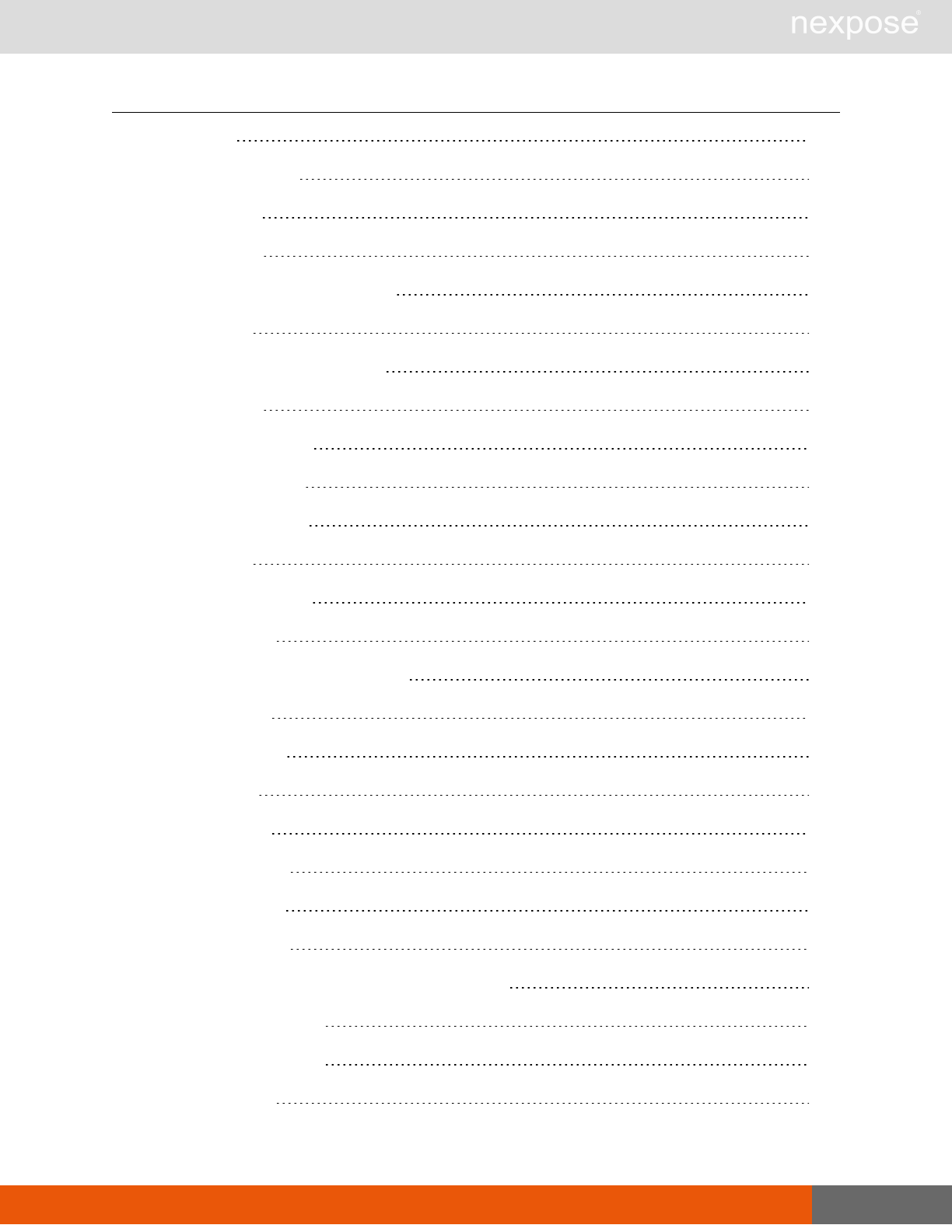
Contents 3
Logout 31
Site management 32
SiteListing 32
SiteConfig 32
SiteConfigResponse sample 34
SiteSave 34
SiteSaveResponse sample 37
SiteDelete 37
SiteDeviceListing 38
SiteScanHistory 39
Scan management 43
SiteScan 43
SiteDevicesScan 44
ScanActivity 48
ScanActivityResponse sample 49
ScanPause 49
ScanResume 50
ScanStop 51
ScanStatus 51
ScanStatistics 52
EngineListing 55
EngineActivity 56
General management and diagnostic functions 59
ConsoleCommand 59
SystemInformation 59
StartUpdate 61
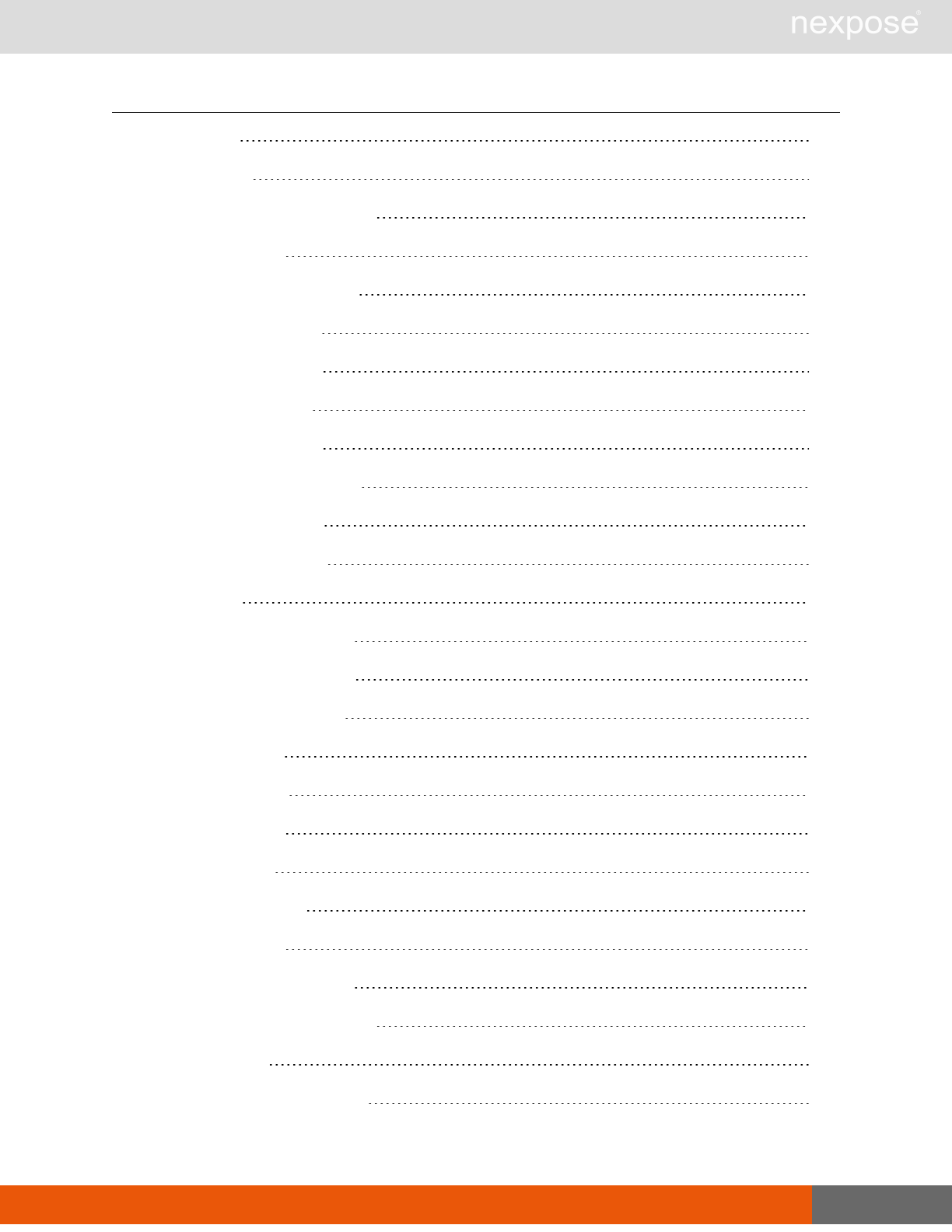
Contents 4
Restart 62
SendLog 63
Device (asset) management 64
DeviceDelete 64
Asset group management 65
AssetGroupListing 65
AssetGroupConfig 65
AssetGroupSave 66
AssetGroupDelete 68
Vulnerability management 70
VulnerabilityListing 70
VulnerabilityDetails 71
Reporting 73
ReportTemplateListing 73
ReportTemplateConfig 73
ReportTemplateSave 74
ReportListing 75
ReportHistory 75
ReportConfig 76
ReportSave 77
ReportGenerate 77
ReportDelete 78
ReportAdhocGenerate 78
User management functions 81
UserListing 81
UserAuthenticatorListing 82
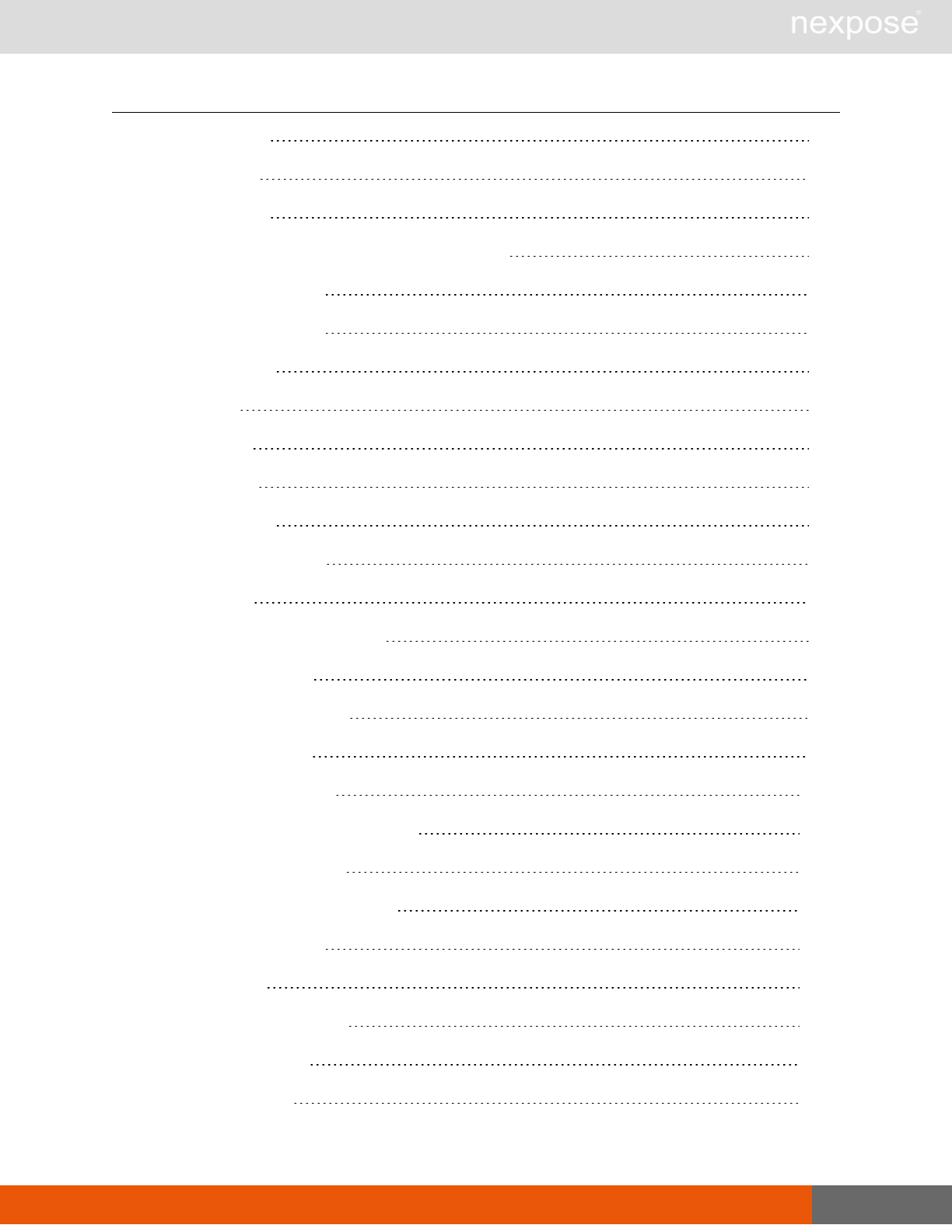
Contents 5
UserConfig 83
UserSave 84
UserDelete 85
General management and diagnostic functions 87
ConsoleCommand 87
SystemInformation 87
StartUpdate 89
Restart 90
SendLog 91
DTD listings 92
Device DTD 92
SiteSummary DTD 92
Site DTD 92
AssetGroupSummary DTD 96
AssetGroup DTD 97
EngineSummary DTD 98
ScanConfig DTD 99
ScanSummary DTD 102
ReportTemplateSummary DTD 103
ReportTemplate DTD 104
ReportConfigSummary DTD 105
ReportConfig DTD 106
Email DTD 109
ReportSummary DTD 110
UserConfig DTD 111
User Site DTD 112
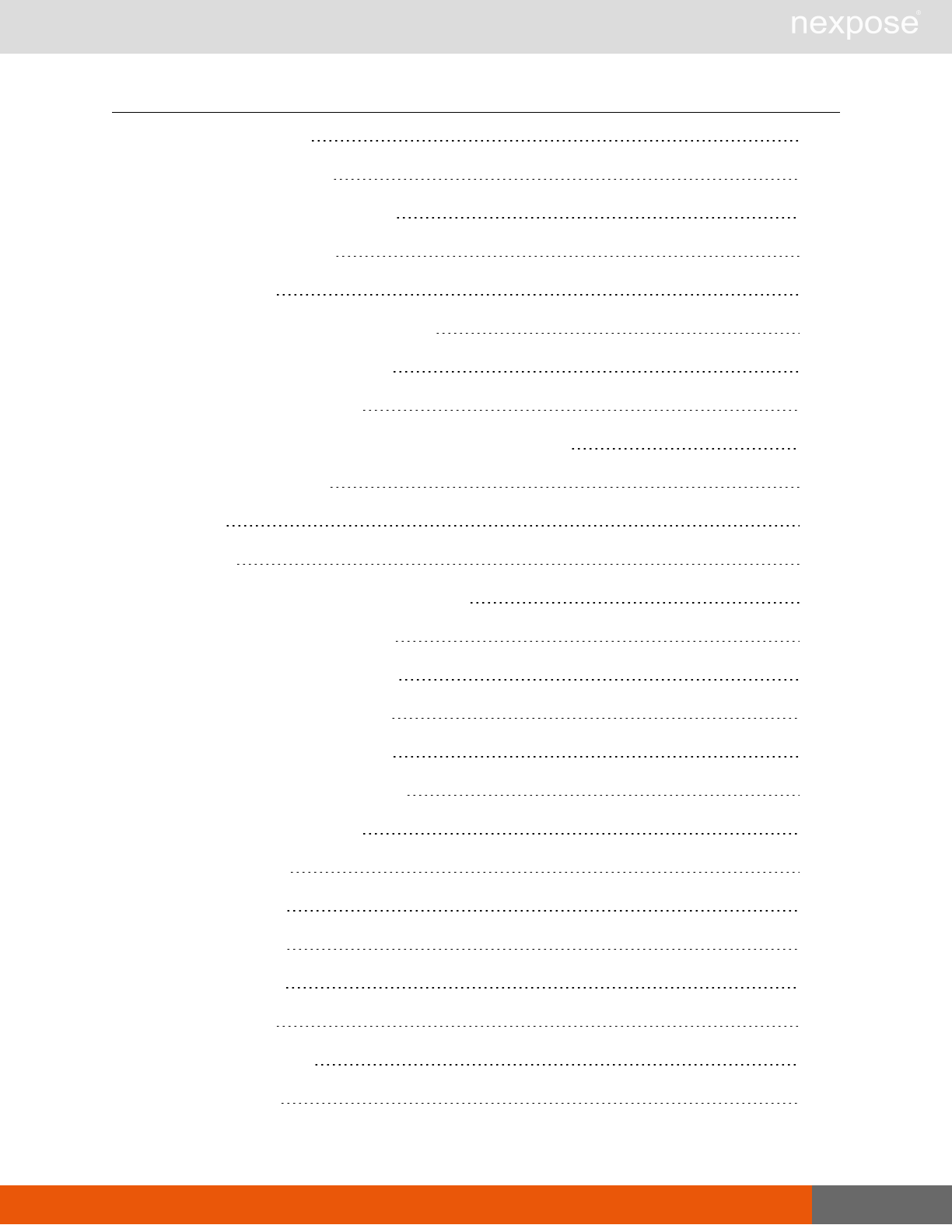
Contents 6
User Group DTD 112
UserSummary DTD 112
AuthenticatorSummary DTD 113
XMLResponse DTD 113
Failure DTD 114
Using the Extended API v1.2 section 115
Using breadcrumb headings 115
Validation with schemas 115
Lists of individual APIs that make up Extended API v1.2 116
Session management 121
Login 121
Logout 122
Asset discovery connection management 123
DiscoveryConnectionCreate 123
DiscoveryConnectionUpdate 125
DiscoveryConnectionListing 127
DiscoveryConnectionDelete 129
DiscoveryConnectionConnect 130
Scan engine management 132
EngineActivity 132
EngineConfig 137
EngineDelete 139
EngineListing 140
EngineSave 143
Ticket management 148
TicketCreate 148
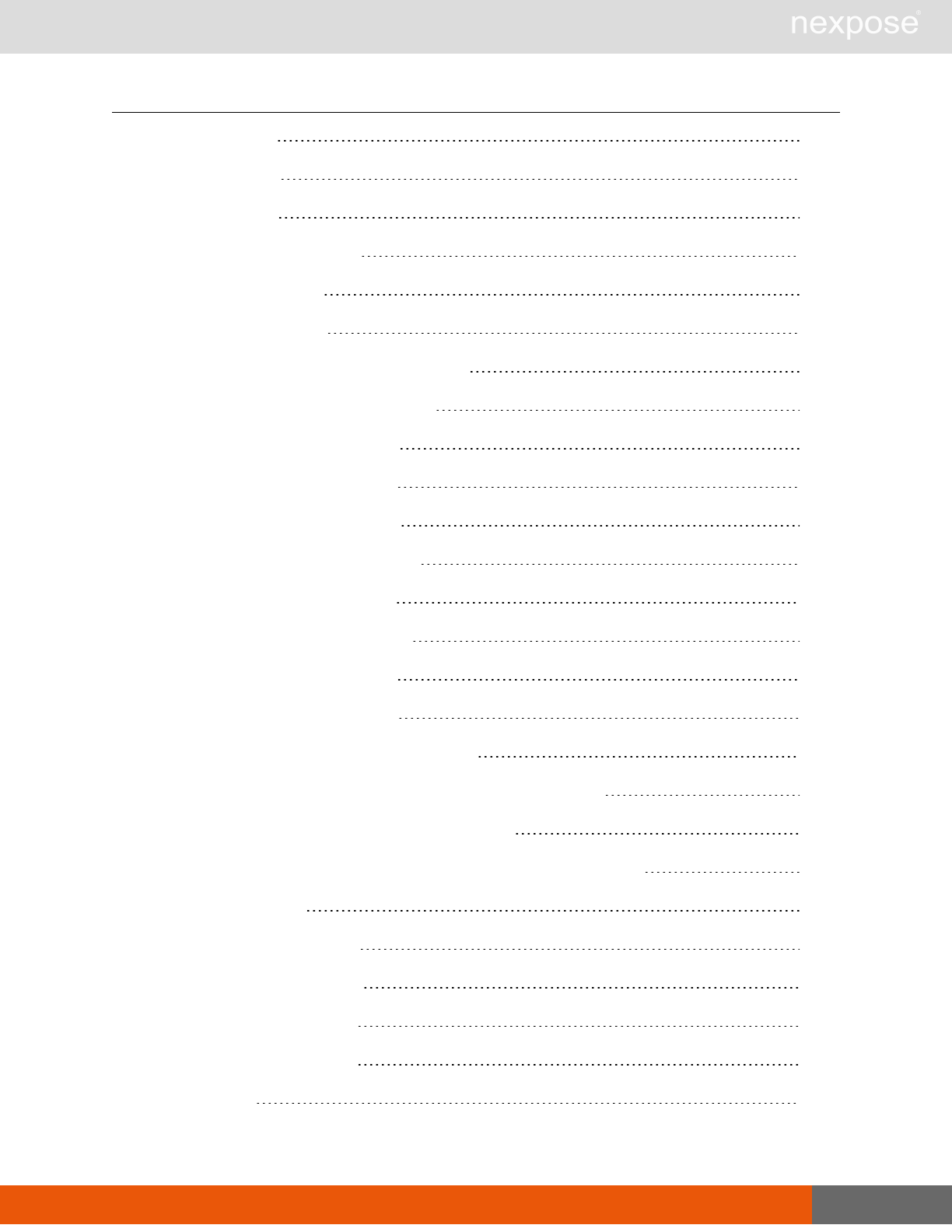
Contents 7
TicketListing 151
TicketDetails 157
TicketDelete 162
Vulnerability management 164
VulnerabilityListing 164
VulnerabilityDetails 166
VulnerabilityDetailsResponse example 170
Vulnerability exception management 172
PendingVulnExceptionCount 172
VulnerabilityExceptionListing 174
VulnerabilityExceptionCreate 177
VulnerabilityExceptionResubmit 179
VulnerabilityExceptionRecall 181
VulnerabilityExceptionApprove 182
VulnerabilityExceptionReject 183
VulnerabilityExceptionDelete 184
VulnerabilityExceptionUpdateComment 185
VulnerabilityExceptionUpdateCommentRequest attribute 186
VulnerabilityExceptionUpdateExpirationDate 187
VulnerabilityExceptionUpdateExpirationDateRequest example 187
Multi-Tenant users 188
MultiTenantUserCreate 188
MultiTenantUserUpdate 195
MultiTenantUserConfig 200
MultiTenantUserDelete 205
Silo Profiles 207
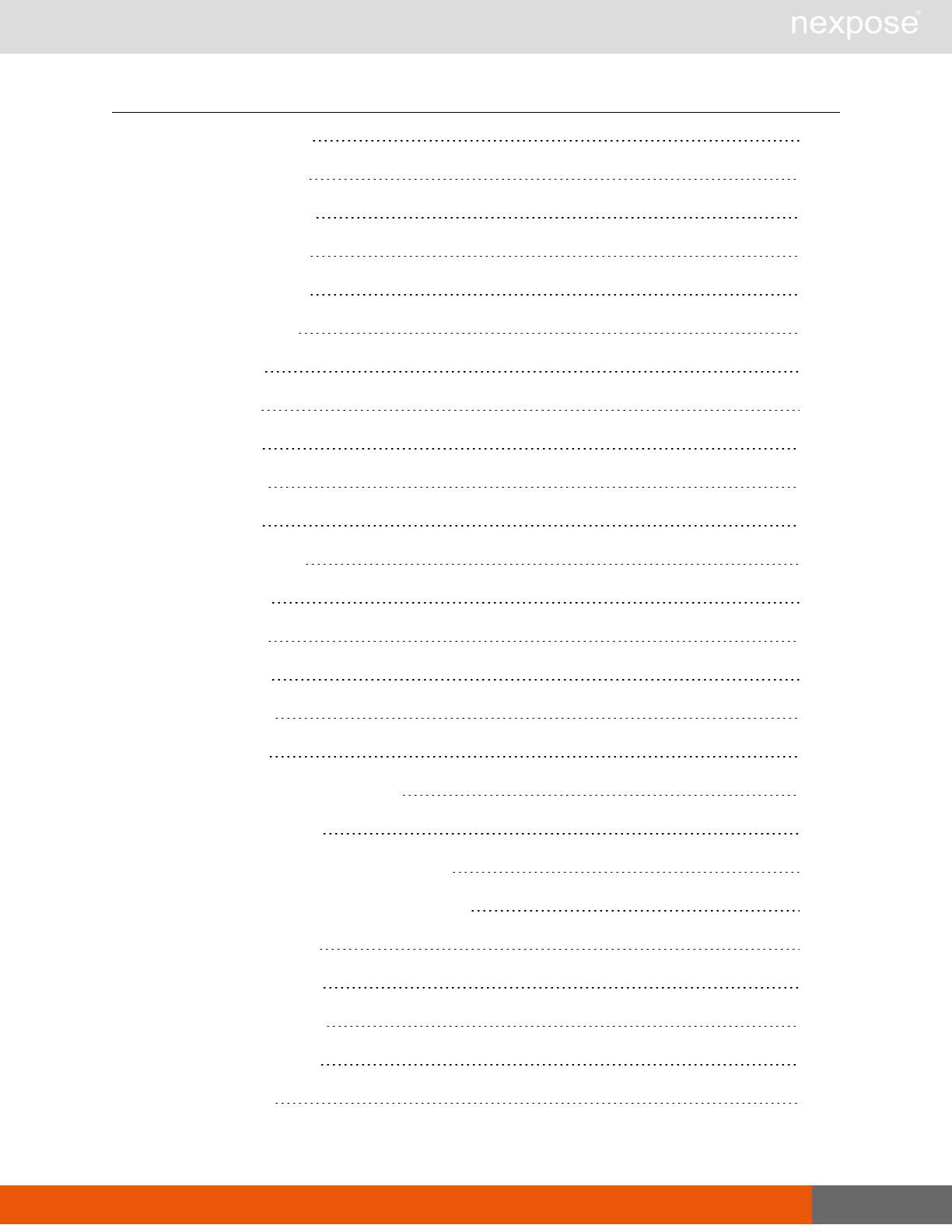
Contents 8
SiloProfileCreate 207
SiloProfileListing 214
SiloProfileUpdate 217
SiloProfileConfig 224
SiloProfileDelete 230
Silo Management 232
SiloCreate 232
SiloListing 240
SiloConfig 242
SiloUpdate 250
SiloDelete 258
Role Management 261
RoleCreate 261
RoleListing 277
RoleDetails 278
RoleUpdate 295
RoleDelete 310
Scan Engine Pool Management 313
EnginePoolCreate 313
EnginePoolCreateRequest example 314
EnginePoolCreateResponse attributes 314
EnginePoolListing 315
EnginePoolDetails 316
EnginePoolUpdate 319
EnginePoolDelete 321
Code samples 323
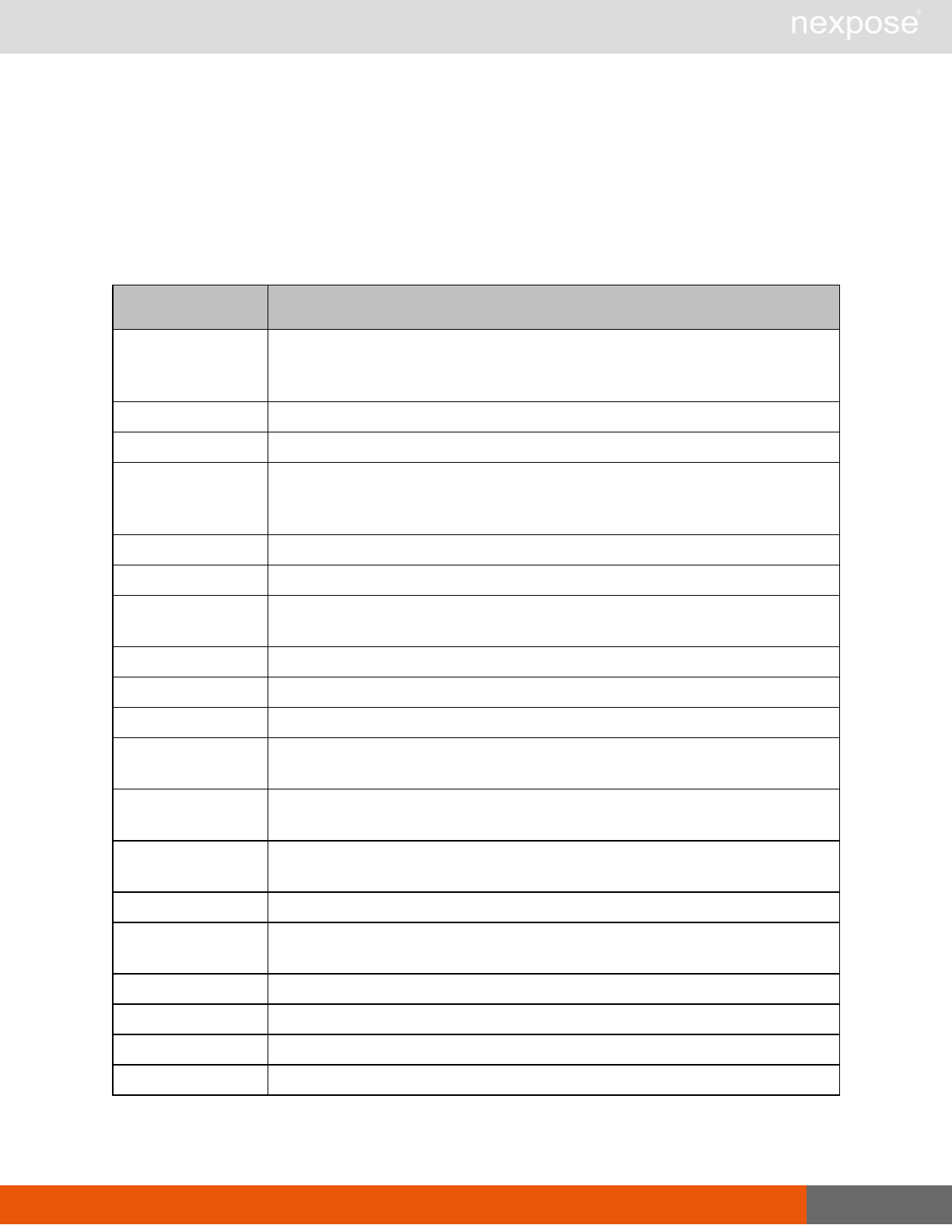
Revision history 10
Revision history
Copyright © 2015 Rapid7, LLC. Boston, Massachusetts, USA. All rights reserved. Rapid7 and Nexpose are trademarks of
Rapid7, Inc. Other names appearing in this content may be trademarks of their respective owners.
For internal use only.
Revision date Description
May 16, 2012
Created this guide, which consolidates two separate guides for API v1.1 and
Extended API v1.2. As of this release date, the preceding separate guides are
deprecated. Made formatting changes for improved readability.
August 8, 2012 Added information on vulnerability filtering.
April 17, 2013 Corrected formatting errors and typos.
May 24, 2013
Added the ManagePolicies element to the RoleCreate, RoleCreate
RoleDetail RoleListing and RoleDelete APIs. The user ID element has been
added to the RoleUpdateRequest example.
July 17, 2013 Added details to AdhocReportConfig API and corrected formatting errors.
November 13, 2013 Corrected formatting issues.
March 26, 2014 Added information about asset tagging support in site, asset group, report,
and role APIs.
July 30, 2014 Updated document look and feel.
October 10, 2014 Made minor formatting changes.
November 12, 2014 Nexpose 5.11:Updated product version for guide.
November 19, 2014 Added note on proper use of
host
and
range
elements in SiteSave APIand
Site DTD.
February 4, 2015 Nexpose 5.12:Added information about new attributes to support expanded
scan scheduling.
March 19, 2015 Provided examples for most API1.1 calls. Replaced graphical XMLsamples
with text-based samples.
April 8, 2015 Nexpose 5.13: Added information about scan scheduling enhancements.
May 27, 2015 Nexpose 5.14: Added information about scan blackouts. See
SiteDevicesScan
on page 44.
June 24, 2015 Nexpose 5.15: Updated product version.
July 29, 2015 Nexpose 5.16: Updated product version.
August 26, 2015 Nexpose 5.17: Updated product version.
October 8, 2015 Nexpose 6.0: Updated product version.

About this guide 11
About this guide
This guide helps you to use the NexposeAPI to integrate the application’s functionality with other
tools in your environment or to automate some of the functionality.
This introductory section covers the application’s architecture and functionality to help you
understand the different operations that you can perform with the API. It also provides an
overview of the API itself, addressing the following subjects:
l
Architecture and functionality
on page 14
l
Using the API
on page 21
Document conventions
Words in bold are names of hypertext links and controls.
Words in italics
are document titles, chapter titles, and names of Web interface pages.
Steps of procedures are indented and are numbered.
Items in Courier font are commands, command examples, and directory paths.
Items in bold Courier font are commands you enter.
Variables in command examples are enclosed in box brackets.
Example: [installer_file_name]
Options in commands are separated by pipes. Example:
$ /etc/init.d/[daemon_name] start|stop|restart
Keyboard commands are bold and are enclosed in arrow brackets.Example:
Press and hold <Ctrl + Delete>
Note: NOTES contain information that enhances a description or a procedure and provides
additional details that only apply in certain cases.
Tip: TIPS provide hints, best practices, or techniques for completing a task.
Warning: WARNINGS provide information about how to avoid potential data loss or damage or
a loss of system integrity.

Other documents and Help 12
Throughout this document, Nexpose is referred to as
the application
.
Other documents and Help
Click the Help link on any page of the Security Console Web interface to find information quickly.
You can download any of the following documents from the
Support
page in Help.
Administrator’s guide
The administrator’s guide helps you to ensure that Nexpose works effectively and consistently in
support of your organization’s security objectives. It provides instruction for doing key
administrative tasks:
lconfiguring host systems for maximum performance
ldatabase tuning
lplanning a deployment, including determining how to distribute Scan Engines
lcapacity planning
lmanaging user accounts, roles, and permissions
ladministering the Security Console and Scan Engines
lworking with the database, backups, and restores
lusing the command console
lmaintenance and troubleshooting

For technical support 13
User’s guide
The user’s guide helps you to gather and distribute information about your network assets and
vulnerabilities using the application. It covers the following activities:
llogging onto the Security Console and familiarizing yourself with the interface
lmanaging dynamic discovery
lsetting up sites and scans
lpairing Scan Engines with the Security Console
lrunning scans manually
lviewing asset and vulnerability data
lcreating remediation tickets
lusing preset and custom report templates
lusing report formats
lreading and interpreting report data
lconfiguring scan templates
lconfiguring other settings that affect scans and report
For technical support
lSend an e-mail to support@rapid7.com (Enterprise and Express Editions only).
lClick the Support link on the Security Console Web interface.
lGo to community.rapid7.com.

Architecture and functionality 14
Architecture and functionality
Understanding the Nexpose architecture will help you make to make the best use of the functions
in the API.
Nexpose is a unified vulnerability solution that scans networks to identify the devices running on
them and to test these devices for vulnerabilities and policy compliance. It analyzes the scan data
and processes it for reports. You can use these reports to help you assess your network security
at various levels of detail and remediate any vulnerabilities quickly.
Vulnerability checks identify security weaknesses in all layers of a network computing
environment, including operating systems, databases, applications, and files. Checks can identify
areas in your infrastructure that may be at risk for an attack and verify patch updates and security
compliance measures.
Nexpose consists of two main components: Scan Engines and a Security Console. One or more
Scan Engines (NSEs) search networks to discover devices and the processes running on them,
such as operating systems, programs, and databases. The Scan Engines then test discovered
assets for vulnerabilities, patches, and other security-related factors. A Security Console collects,
analyzes, and stores the scan data, and it generates reports and vulnerability remediation
procedures. Additionally, the console controls the Scan Engines and provides a Web-accessible
user interface for managing all Nexpose functions.
An organization can deploy Scan Engines within its network or outside its firewall. It also can use
Hosted Scanning Engines that are located in Rapid7 data centers.
The simplest configuration consists of a single Scan Engine and the Security Console on one
host.
Sites
A site is a logical group of assets assembled for a scan by a specific, dedicated Scan Engine. The
grouping principle may be something meaningful to you, such as a common geographic location
or a range of IP addresses. Or, you may organize a site for a specific type of scan.
For example, a company sets up Nexpose in a Boston location. The Global Administrator, whose
logon name is corp_admin wants to scan two sets of assets at different times and with different
scanning parameters. So, he sets up two sites:
BOS_Servers includes Web and database servers.
BOS_Workstations includes the workstations.
The Global Administrator is in charge of scanning both sites.

Distributed Scan Engines 15
The initial implementation with two sites
For more information about setting up sites an asset groups, see the user’s guide, which you can
download from the
Support
page of Help.
Distributed Scan Engines
Distributing multiple Scan Engines promotes fault tolerance and improves scanning performance
while conserving bandwidth. It is a best practice to deploy at least one Scan Engine at each
physical location, where it can scan assets locally. This frees up bandwidth for more remote
connections. Also, installing Scan Engines locally, behind firewalls, removes the need for firewall
rule exceptions.
Agentless operation
Nexpose scans exclusively over the network, using common Windows and UNIX network
protocols to gain access to systems. It does not require agent software to be installed on the
assets targeted for scanning. Agentless architecture lowers the total cost of ownership (TCO)
and avoids potential security and stability issues associated with agents.

Asset groups 16
Asset groups
An asset group is a collection of assets, but unlike a site, it is not defined for scanning. An asset
group typically is assigned to a nonadministrative user, who views scan reports about that group
in order to perform any necessary remediation.
Using the example of the Boston company in the Sites section, the Global Administrator, who has
control of the entire deployment, wants to delegate teams for remediating vulnerabilities on the
Web servers, database servers, and workstations. So, he creates three asset groups.
BOS_Web includes the two Web servers. Two nonadministrative users, Jeff and Dave, who
handle Web server maintenance and troubleshooting at the Boston location, have access to this
group.
BOS_DB includes the two database servers. A nonadministrative user, Pete, who is a database
manager, has access to this group.
BOS_WS includes all workstations. A nonadministrative user, Gary, who troubleshoots the
workstations, has access to this group.

Security Console 17
The implementation with three asset groups
For more information about setting up sites an asset groups, see the user’s guide, which you can
download from the
Support
page of Help.
Security Console
Each Scan Engine is controlled by a Security Console, which can be located anywhere on the
network. The console communicates with the engines via encrypted SSL sessions over a defined
Transmission Control Protocol (TCP) port. Engines talk only to the console, they do not talk to
other engines.
In order to manage scans and view results, users log on to the Security Console interface using a
Web browser over HTTPS (secure encrypted HTTP). The only software required for using the
console is a Web browser.
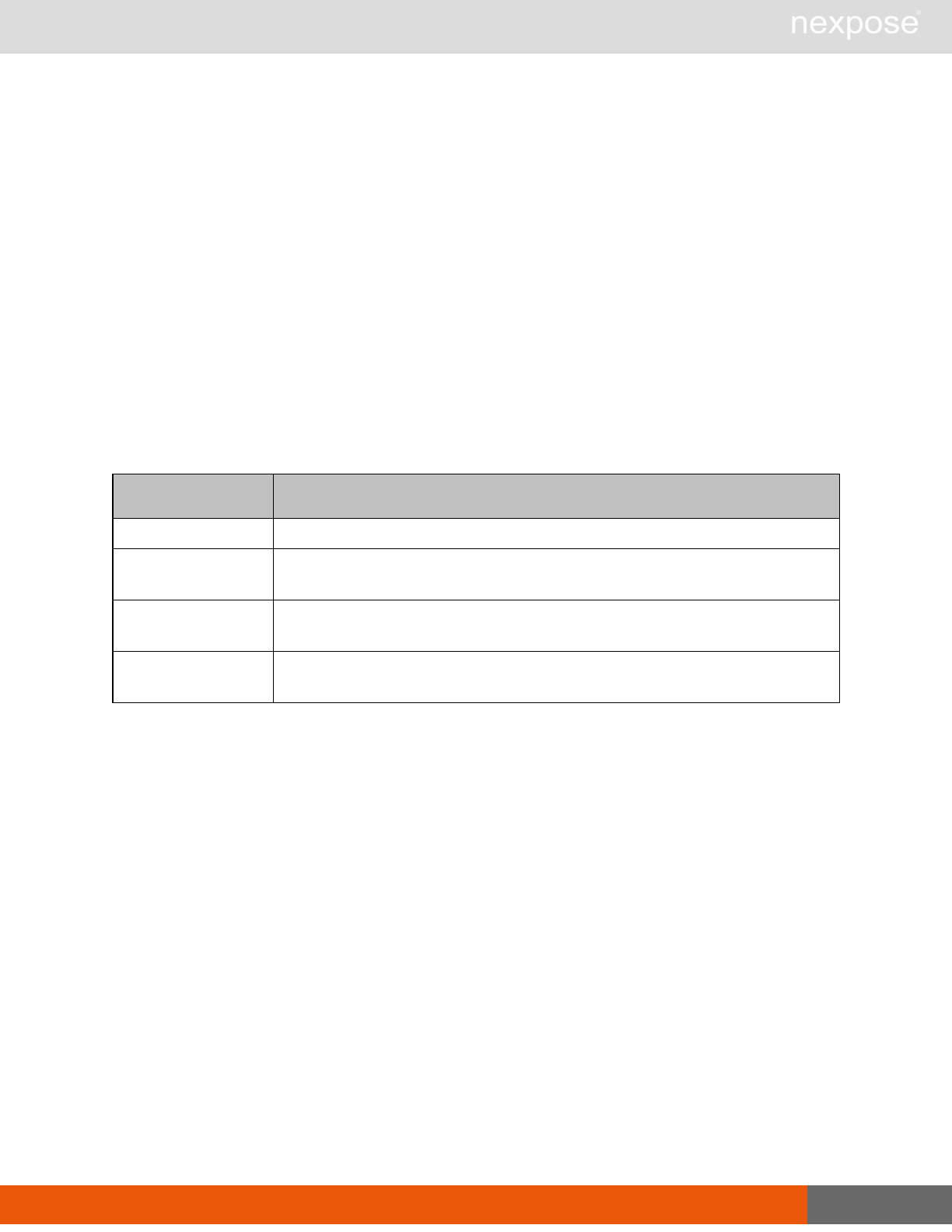
Scanning 18
User access control
The Security Console requires users to log on with Nexpose credentials. This authentication
occurs over HTTPS, so it is entirely encrypted. The authentication database is stored in an
encrypted format locally on the console server. Passwords are not stored or transmitted in
plaintext.
Upon logging on, a user sees only information to which he or she has been granted access by a
Global Administrator. A given user can have access to one or more entire sites, one or more
assets within a site, or one or more asset groups. The Global Administrator can control access to
sensitive security information by granting fine-grained, “need-to-know” user permissions.
Scanning
A scan includes one or more of the following phases:
Phase What the Scan Engine does in this phase
Device discovery Locates active devices on the network.
Service discovery Determines the types of services running on devices found to be active on
the network.
Access discovery Scans active devices to determine configurations, including operating
system, hardware, service and installed software.
Vulnerability
assessment Scans active devices for known vulnerabilities.
Device (asset) discovery
In device discovery, the first phase of a scan, the Scan Engine maps out the network and locates
the active assets.
The Scan Engine can discover devices using ICMP ECHO requests, or by sending TCP packets
to one or more ports in what is effectively a mini port scan. Systems responding to these packets
are marked as active and will be included in subsequent scan phases.
You may wish to disable device discovery when scanning assets in a DMZ or any other area with
strict protection, such as a firewall that drops blocked packets. When you disable device
discovery, the application uses port scan results found in the discovery phase to determine which
hosts are active. If any ports are found to be open on an asset, the application will mark that asset
“alive.”

Device (asset) discovery 19
Service Discovery
In the service discovery phase the Scan Engine maps out the network services running on the
active assets.
You can tune service discovery to enable or disable TCP and User Datagram Protocol (UDP)
port scans. You can specify which ports to scan, including default port lists or all possible ports (1–
65,535). Additionally, you can change the method of TCP port scanning to use full connections,
half-open (SYN) scans, or other variations.
Once the application determines a port to be open, it performs a protocol handshake on that port
to verify the type of service running on it. Doing so allows the application to determine if a service
is running, even if it is not on the expected port. For example, an HTTP server may be running on
port 1234, as opposed to the standard HTTP port 80.
Asset inventory
Once the application knows the network layout with active assets and services, it can perform an
asset inventory to determine the configuration of many system components:
loperating system type and version (for example, Microsoft Windows XP SP2)
lsystem configuration
lhardware type (for example, Cisco 2621)
lservice type and version (for example, Apache 2.0.54)
lservice configuration
linstalled software (for example, Mozilla Firefox 1.0.5)
lsoftware configuration
Vulnerability assessment
In the vulnerability assessment phase, the application scans active devices for known
vulnerabilities.
Vulnerability checks cover known vulnerabilities in a broad range of products. The Web spidering
feature can discover vulnerabilities caused by Web application developers. The spider can
search a Web site for common programming errors and backup copies of scripts that may divulge
sensitive information.
You can specify certain vulnerabilities or vulnerability types for discovery. The application
includes default scan templates with predefined vulnerability check settings. You also can
custom-define your own vulnerability checks.

Reporting 20
Reporting
You can create reports based on scan data in PDF, HTML, XML, and plain text formats. The
application also can export data to most database systems or to structured file formats, such as
XML, QualysXML, and CSV.
Configuring a report involves several steps:
lselecting a report template
lspecifying sites, asset groups, or assets to include in the report
lselecting delivery options, such as e-mail to all authorized users
lscheduling when to generate the report
You can use built-in report templates, which include predefined settings for level of technical
data, specific information for certain compliance audits, export format, and other features. See
the user’s guide for sample reports and export formats. You also can create custom report
templates.
Report sections
Each report template consists of sections that include specific types of information. When you
create a custom report, you can choose from a list of sections to generate information exactly
according to your needs. Examples of report sections include
Discovered System Information
,
Discovered Vulnerabilities
,
Risk Assessment
, and
Remediation Plan
.
See the user’s guide for a complete list of report sections, including descriptions and visual
samples.
Management and diagnostic functions
You can use the logging and system reporting functions to monitor internal activity and
troubleshoot problems. Additionally, you can configure the application to restart and to obtain
required software updates when necessary.

Using the API 21
Using the API
The API provides programming access to a subset of the full feature set that is available in the
Security Console Web interface. Your range of API access depends on the user privileges
assigned to your logon credentials.
You may access the API using encrypted Hypertext Transfer Protocol over a Secure Socket
Layer connection. The API supports HTTP 1.0 and 1.1 syntax. For data exchange, you may use
the Extensible Markup Language (XML) as defined by the W3C (http://www.w3.org/TR/REC-
xml).
Working with two API versions
There are currently two versions of APIs: API v1.1 and Extended API v1.2. They are different in
two major ways.
Each version provides a unique set of functions. However, many functions in each of the APIs
support common categories of operation, such as vulnerability management and reporting. See
the list of functions
Each version is validated with a different method. API v1.1 is validated with DTDs, and Extended
API v1.2 is validated with XML schemas.
API v1.1 functions
The API 1.1 is available in Nexpose 4.0 or later and is broken down into the following functional
categories:
l
Session Management
on page 30
l
Site management
on page 32
l
Scan management
on page 43
l
Device (asset) management
on page 64
l
Asset group management
on page 65
l
Vulnerability management
on page 70; additional vulnerability management is covered in the
Extended API v1.2
l
Vulnerability exception management
on page 172
l
User management functions
on page 81
l
General management and diagnostic functions
on page 87

Sending API requests 22
Note: The API does not support scan template creation.
The requests made to the API 1.1 are validated with DTDs documented in Section I of this guide.
Extended API v1.2 functions
The Extended API 1.2 provides extended functionality available in Nexpose 4.0 or later and. It is
broken down into the following functional categories:
l
Asset group management
on page 65
l
Scan engine management
on page 132
l
Ticket management
on page 148
l
Vulnerability management
on page 164
l
Vulnerability exception management
on page 172
l
Multi-Tenant users
on page 188
l
Silo Profiles
on page 207
l
Silo Management
on page 232
l
Role Management
on page 261
l
Scan Engine Pool Management
on page 313
API 1.1 Session Management is required for all functions, including those for API 1.2.
The requests made to the API 1.2 are validated with the XML schemas provided in the package
Extended_API_XMLSchemas_v1.2.zip. You can download all documentation and schemas
from the
Support
page in Help.
Sending API requests
You access the API through a URL of the form:
https://<host>:<port>/api/api-version/xml
The client connecting to Nexpose must use HTTPS to engage the console. The client must then
log on with valid credentials. Upon successful logon, Nexpose returns a session ID to the
application. Use the session ID for subsequent requests rather than resubmitting the credentials.
The following is a typical login sequence:

Sending API requests 23
1. Open an HTTPS connection to the Web console, usually on port 3780.
2. Construct a LoginRequest XML request containing valid credentials.
3. Verify that the Content-type HTTP header is set to “text/xml”.
4. For API 1.1 operations, send the XML request to
https://<host>:<port>/api/1.1/xml using HTTP POST Method.
For API 1.2 operations, send the XML request to
https://<host>:<port>/api/1.2/xml using HTTP POST Method.
5. Parse the returned LoginResponse.
6. If the success attribute is set to 1, extract the session-id attribute for use in subsequent
requests.
7. If the success attribute is set to 0, extract the Failure information and report it.
The session-id is subject to timeout from inactivity regardless of how much work Nexpose is
performing. You can specify the timeout period on the
Security Console Configuration
page of
the Web interface. See the administrator's guide for details.
All subsequent requests must include the appropriate session-id in their respective request XML
structure. This inclusion will allow the API program to perform actions on behalf of the credentials
specified.
If the API request results in a failure, the response XML document will have the success attribute
set to 0 and the Failure element will be returned. The format of the Failure element is as follows:
<!-- The failure description, consisting of one or more message and/or
exception -->
<!ELEMENT Failure ((message|Exception)*)>
<!-- the message describing the failure -->
<!ELEMENT message (#PCDATA)>
<!-- the source of the message, such as the module that caused the
error -->
<!ATTLIST message source CDATA #IMPLIED>
<!-- the source specific message code -->
<!ATTLIST message code CDATA #IMPLIED>
<!-- the exception causing the failure -->
<!ELEMENT Exception (message, stacktrace?)>
<!-- the name of the Exception class (for Java or C++ exceptions) -
->
<!ATTLIST Exception name CDATA #IMPLIED>
<!ELEMENT stacktrace (#PCDATA)>
As the success and failure information is stored within the returned XML document, all requests
processed by the API will return HTTP status code 200. Any other status code implies a problem

API requirements 24
on the Nexposeserver. Common causes of server errors include an older version of the
application that do not have API support built-in, out of memory conditions, etc.
If you use a command that is not listed in the in administrator's guide, the application will return
the XMLResponse.
For a sample implementation of some of the API functionality, see
Code samples
on page 323.
Sending an Extended API v1.2 request that includes a non-existent command or a request that in
a failure, will cause a failure element to be returned. See
Error responses
on page 334 for more
information.
As the success and failure information is stored within the returned XML document, all requests
processed by the API will return HTTP status code 200. Any other status code implies a problem
on the Nexpose server. Common causes of server errors include an older version of the
application that has API support built-in, out of memory conditions, etc.
If you use a command that is not listed in the in administrator’s guide, the application will return
the XMLResponse.
API requirements
You can interact with the API by writing an application that sends and receives XML messages to
and from the Security Console. There are no restrictions on which language you use to write this
program, except that the language needs libraries or routines to send POST requests over
HTTPS. The API does not support requests over HTTP.
It is helpful if your client language has a library or routines to support XML processing, since all
messages sent to and received from Nexpose are XML messages.
API applications
The API can be used for various applications, not limited to the following:
API data interface
Since the API responses are XML, it is straightforward to write scripts that extract relevant data
from the responses, rather than exporting the data from the Web interface. The extracted data
can then be processed according to the needs of your organization. The API simplifies the
process of integrating data with other applications such as databases or third-party security tools.

API applications 25
API custom interfaces
Most users will only use a subset of functions on a regular basis. Since all major functionality is
available through the API, you can write your own custom interface that exposes only necessary
functions to the user—either a graphic user interface, or a text-only interface.
Control of scanning
The API is a convenient way to configure and run scans. You can run scans as needed without
using the Web interface, and write scripts to run scans at scheduled intervals.

The structure of the API v1.1 section 26
The structure of the API v1.1 section
This section is divided into categories of operations accessed by the API v1.1, such as session
management or site management. For each category, all individual APIs that make up the API
v1.1 are listed with descriptions and XML examples.
API 1.1 requests are validated with DTDs, which are listed at the end of this section.
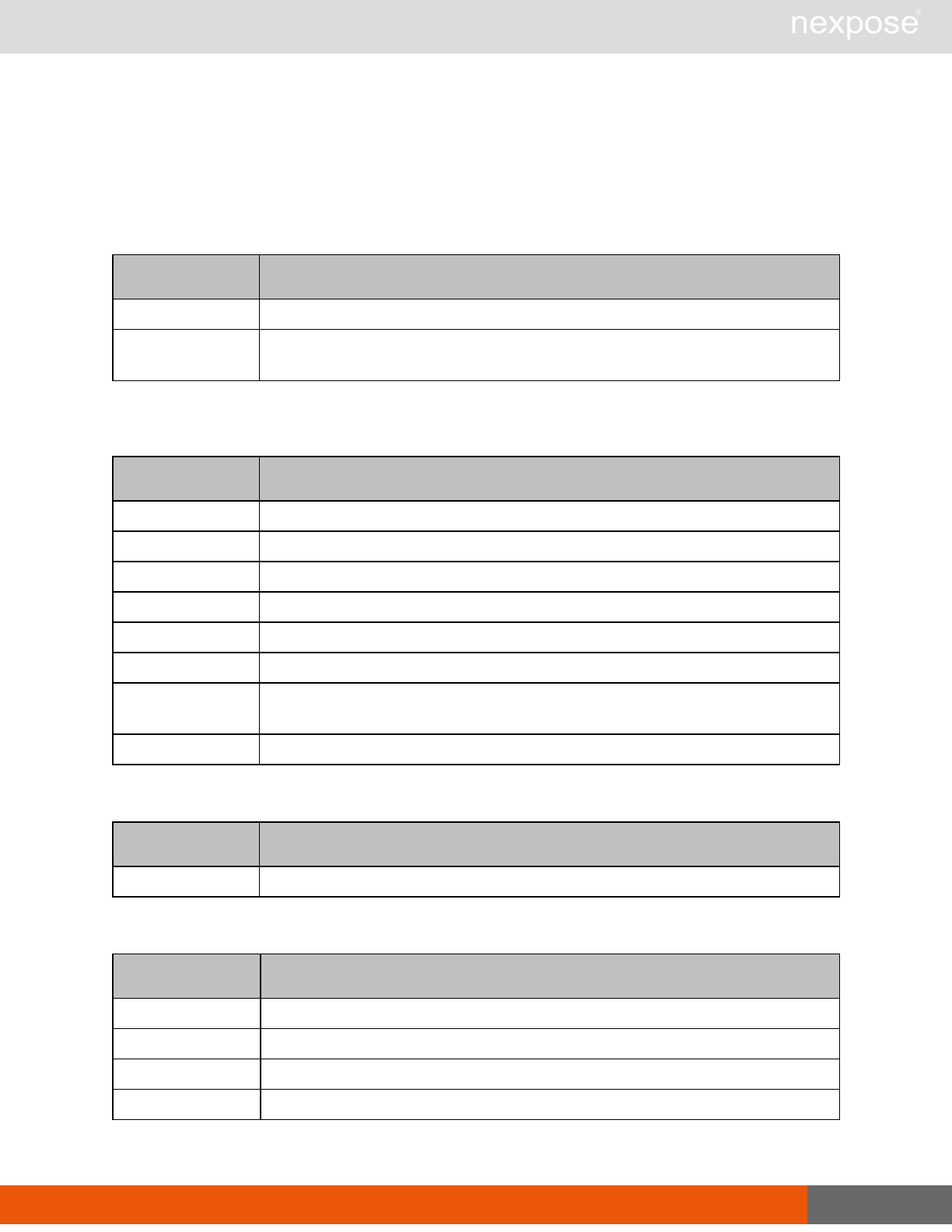
Lists of individual APIs that make up API v1.1 27
Lists of individual APIs that make up
API v1.1
Session management requests
Command Description
Login Log on to the Security Console and establish a session.
Logout Log off from the Security Console, freeing the session and all related
resources.
Site management requests
Command Description
SiteListing Provide a list of all sites the user is authorized to view or manage.
SiteConfig Provide the configuration of the site, including its associated assets.
SiteSave Save changes to a new or existing site.
SiteDelete Delete the specified site and all associated scan data.
SiteScan Scan the specified site.
SiteScanHistory Provide a list of all previous scans of the site.
SiteDeviceListing Provide a list of all of the assets in a site. If no site-id is specified, then this will
return all of the assets for the Scan Engine, grouped by site-id.
SiteDevicesScan Scan a specified subset of site assets.
Asset management requests
Command Description
DeviceDelete Delete the specified asset.
Asset group management requests
Command Description
AssetGroupListing Provide a list of all asset groups the user is authorized to view or manage.
AssetGroupConfig Provide the configuration of the asset group, including its associated devices.
AssetGroupSave Save changes to a new or existing asset group.
AssetGroupDelete Delete the specified asset group and all associated scan data.
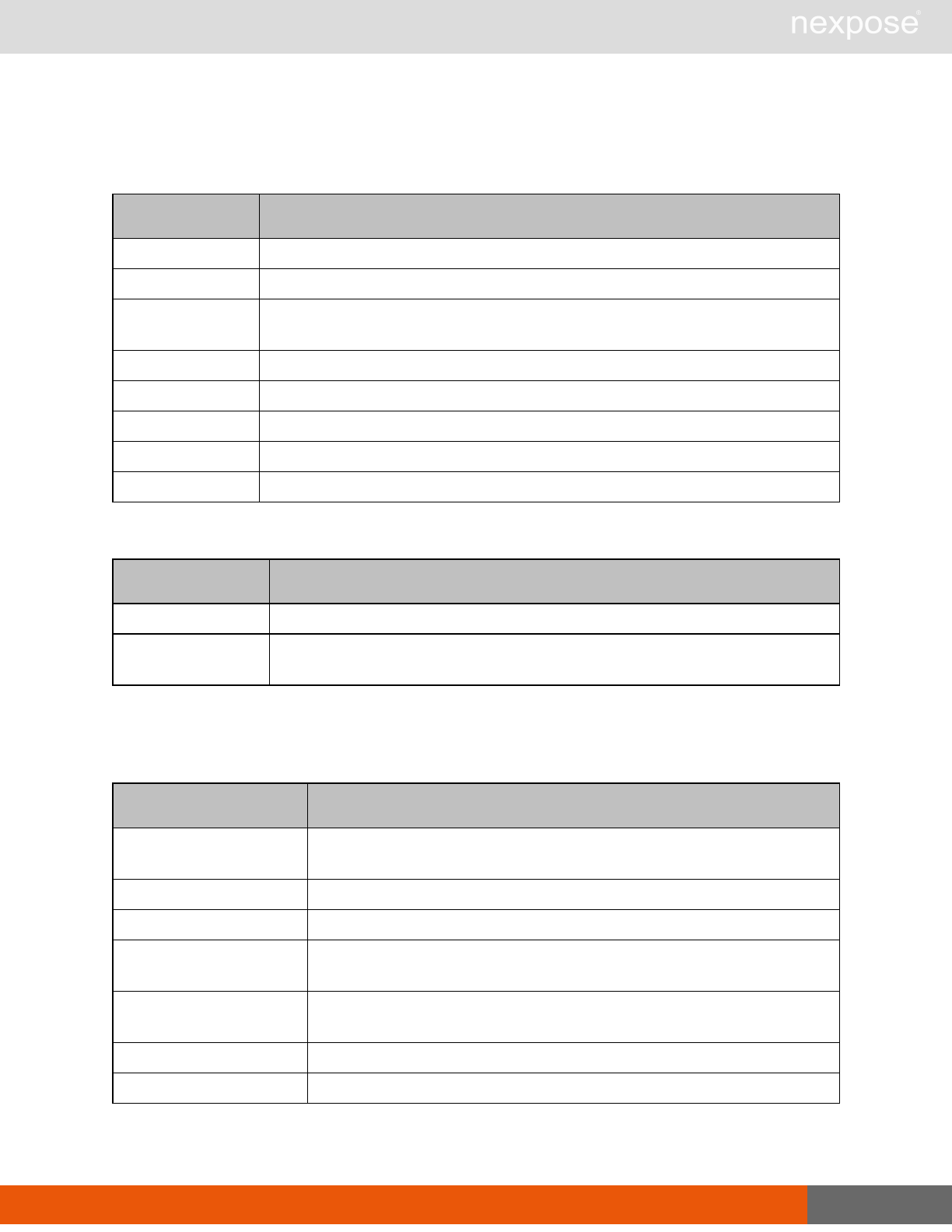
Lists of individual APIs that make up API v1.1 28
Scan requests
The API does not support scan template creation.
Command Description
EngineListing Provide a list of all scanning engines managed by the Security Console.
EngineActivity Provide a list of current scan activities for a specific Scan Engine.
ScanActivity Provide a list of current scan activities across all Scan Engines managed by the
Security Console.
ScanPause Pause a running scan.
ScanResume Resume a running scan.
ScanStop Stop a running scan.
ScanStatus Check the current status of a scan.
ScanStatistics Get scan statistics, including node and vulnerability breakdowns.
Vulnerability assessment requests
Command Description
VulnerabiltyListing Provide a list of vulnerabilities that can be checked
VulnerabilityDetails Provide the full details of a vulnerability, including its description, cross-
references, and solution.
Reporting requests
Command Description
ReportTemplateListing Provide a list of all report templates the user can access on the Security
Console.
ReportTemplateConfig Retrieve the configuration for a report template.
ReportTemplateSave Save the configuration for a report template.
ReportListing Provide a listing of all report definitions the user can access on the
Security Console.
ReportHistory Provide a history of all reports generated with the specified report
definition.
ReportConfig Retrieve the configuration for a report definition.
ReportSave Save the configuration for a report definition.
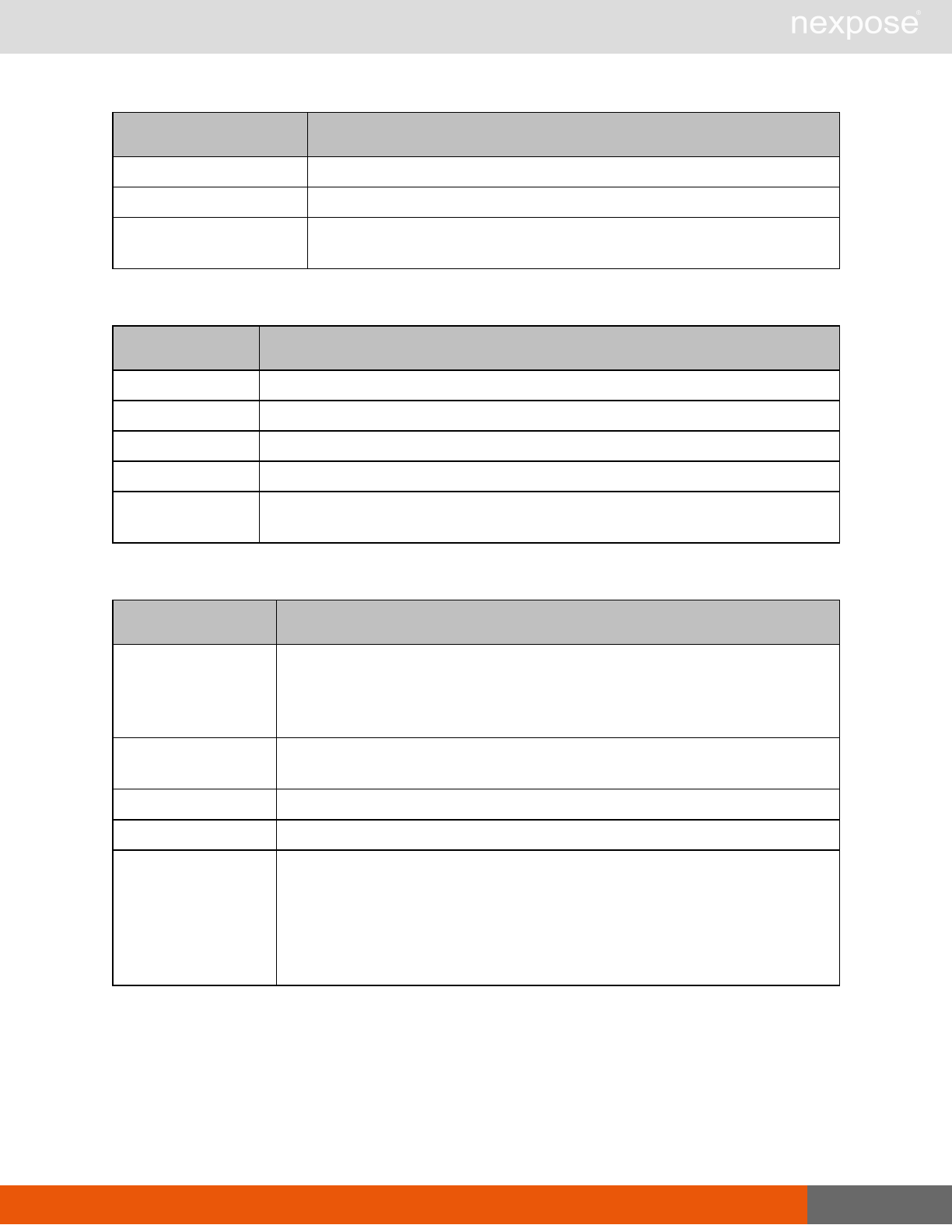
Lists of individual APIs that make up API v1.1 29
Command Description
ReportGenerate Generate a new report using the specified report definition.
ReportDelete Delete a previously generated report or report definition.
ReportAdhocGenerate Generate a report once using a simple configuration, and send it back in
a multipart mime response.
User management requests
Command Description
UserListing Provide a list of user accounts and information about those accounts.
UserAuthenticator Provide a list of user authentication sources.
UserConfig List information about a given user account.
UserSave Create a new user account, or update the settings for an existing account.
UserDelete Delete a user account.Note that you cannot delete a user account that is
associated with reports or tickets.
General management and diagnostic requests
Command Description
ConsoleCommand
Execute a Security Console command that is supplied as text via an API
parameter. Commands are documented in the administrator's guide. If you
use a command that is not listed the application will return the
XMLResponse.
SystemInformation Obtain system data, such as total RAM, free RAM, total disk space, free disk
space, CPU speed, number of CPU cores, and other vital information.
StartUpdate Induce the application to retrieve required updates and restart if necessary.
Restart Induce the application to restart.
SendLog
Output diagnostic information into log files, zip the files, and encrypt the
archive with a PGP public key that is provided as a parameter for the API
call. Then, either e-mail this archive to an address that is specified as an API
parameter, or upload the archive using HTTP or HTTPS to a URL that is
specified as an API parameter.If you do not specify a key, the
SendLogRequest uses a default key.

Session Management 30
Session Management
Login
Log on to the Security Console and establish a session.
LoginRequest DTD
If no silo-id is specified, the user's silo will be set to the user's default silo, if it exists. If the silo-id is
not specified, and no silos are defined for the user, then the login fails, unless the user is a super-
user.
<!DOCTYPE LoginRequest [
<!ELEMENT LoginRequest EMPTY>
<!-- user defined synchronization token id used to avoid duplicate
requests -->
<!ATTLIST LoginRequest sync-id CDATA #IMPLIED>
<!-- the user id to login with -->
<!ATTLIST LoginRequest user-id CDATA #REQUIRED>
<!-- the password to login with -->
<!ATTLIST LoginRequest password CDATA #REQUIRED>
<!-- the silo to log into -->
<!ATTLIST LoginRequest silo-id CDATA #IMPLIED>
]>
LoginRequest sample
<?xml version="1.0" encoding="UTF-8"?>
<LoginRequest user-id="nxadmin" password="nxadmin" />
LoginResponse
<!DOCTYPE LoginResponse [
<!ELEMENT LoginResponse (Failure?)>
<!-- the session id to be used with all subsequent requests -->
<!ATTLIST LoginResponse session-id CDATA #REQUIRED>
<!-- set to 1 upon success, 0 otherwise -->
<!ATTLIST LoginResponse success (0|1) #REQUIRED>
]>
LoginResponse sample
<LoginResponse success="1" session-
id="0DA2FE1D69917350BC15B43A60A2F217D77CF522"/>
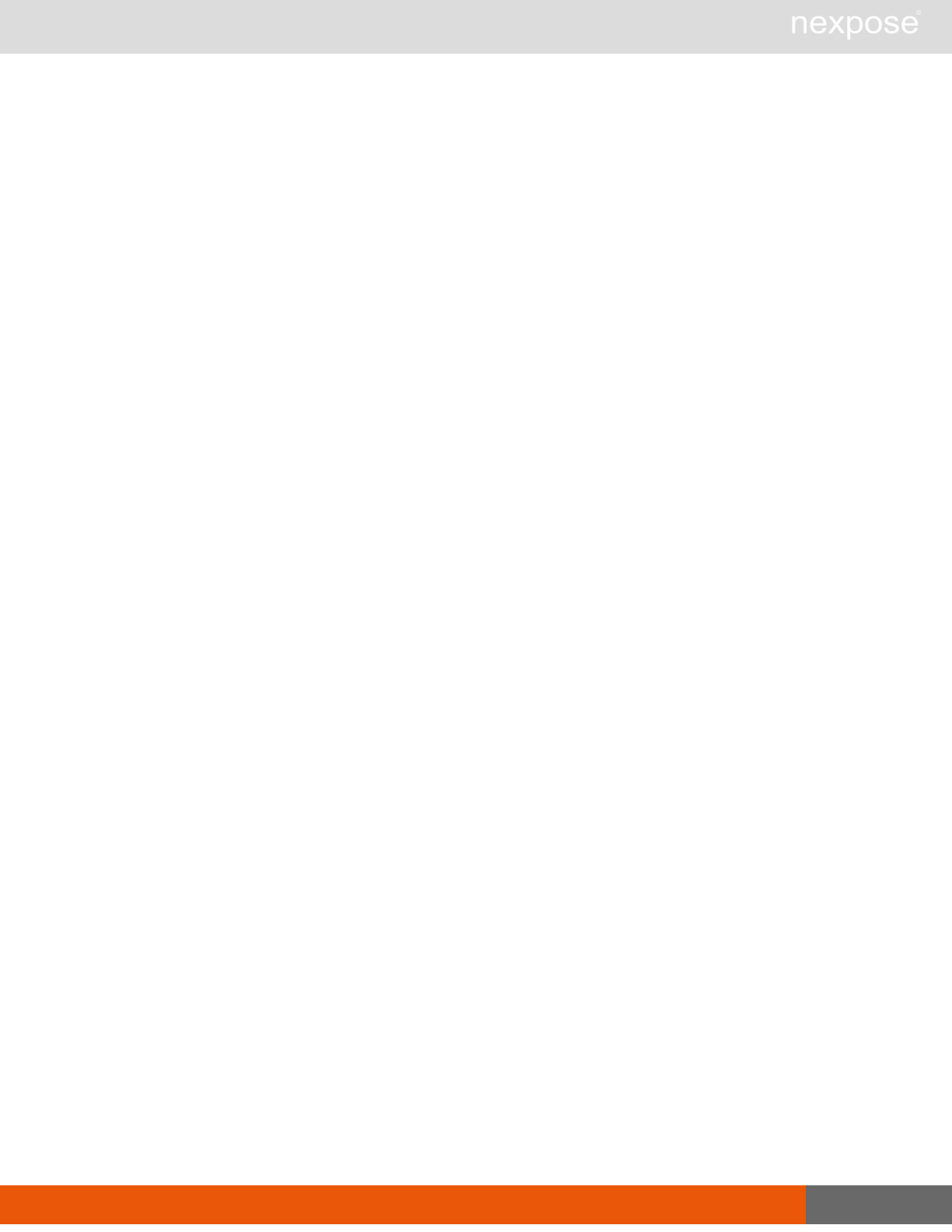
Logout 31
Logout
Log off from the Security Console, freeing the session and all related resources.
LogoutRequest DTD
<!DOCTYPE LogoutRequest [
<!ELEMENT LogoutRequest EMPTY>
<!-- user defined synchronization token id used to avoid duplicate
requests -->
<!ATTLIST LogoutRequest sync-id CDATA #IMPLIED>
<!-- the current session id -->
<!ATTLIST LogoutRequest session-id CDATA #REQUIRED>
]>
LogoutRequest sample
<?xml version="1.0" encoding="UTF-8"?>
<LogoutRequest session-id="${Login#Response#//LoginResponse[1]
/@session-id}" />
LogoutResponse DTD
<!DOCTYPE LogoutResponse [
<!ELEMENT LogoutResponse (Failure?)>
<!-- set to 1 upon success, 0 otherwise -->
<!ATTLIST LogoutResponse success (0|1) #REQUIRED>
]>
LogoutResponse sample
<LogoutResponse success="1"/>

Site management 32
Site management
SiteListing
Provide a list of all sites the user is authorized to view or manage.
SiteListingRequest DTD
<!DOCTYPE SiteListingRequest [
<!ELEMENT SiteListingRequest EMPTY>
<!-- user defined synchronization token id used to avoid duplicate
requests -->
<!ATTLIST SiteListingRequest sync-id CDATA #IMPLIED>
<!-- the current session id -->
<!ATTLIST SiteListingRequest session-id CDATA #REQUIRED>
]>
SiteListingRequest sample
<?xml version="1.0" encoding="utf-8"?>
<SiteListingRequest session-id="${Login#Response#//LoginResponse[1]
/@session-id}">
</SiteListingRequest>
SiteListingResponse DTD
<!DOCTYPE SiteListingResponse [
<!ELEMENT SiteListingResponse (Failure|SiteSummary*)>
<!-- set to 1 upon success, 0 otherwise -->
<!ATTLIST SiteListingResponse success (0|1) #REQUIRED>
<!-- See the SiteSummary DTD for more details -->
]>
SiteListingResponse example
<SiteListingResponse success="1"></SiteListingResponse>
SiteConfig
Provide the configuration of the site, including its associated assets.

SiteConfig 33
SiteConfigRequest DTD
<!DOCTYPE SiteConfigRequest [
<!ELEMENT SiteConfigRequest EMPTY>
<!-- user defined synchronization token id used to avoid duplicate
requests -->
<!ATTLIST SiteConfigRequest sync-id CDATA #IMPLIED>
<!-- the current session id -->
<!ATTLIST SiteConfigRequest session-id CDATA #REQUIRED>
<!-- the ID of the site to retrieve the config for -->
<!ATTLIST SiteConfigRequest site-id CDATA #REQUIRED>
]>
SiteConfigRequest sample
<?xml version="1.0" encoding="utf-8"?>
<SiteConfigRequest session-id="${Login#Response#//LoginResponse[1]
/@session-id}" site-id="${SiteSave#ResponseAsXml#//SiteSaveResponse[1]
/@site-id}">
</SiteConfigRequest>
SiteConfigResponse DTD
<!DOCTYPE SiteConfigResponse [
<!ELEMENT SiteConfigResponse (Failure|Site)>
<!-- set to 1 upon success, 0 otherwise -->
<!ATTLIST SiteConfigResponse success (0|1) #REQUIRED>
<!-- See the Site DTD for more details -->
]>

SiteConfigResponse sample 34
SiteConfigResponse sample
<SiteConfigResponse success="1">
<Site id="27" name="SOAPUI13006925d-7dac-428d-aaf1-4038a98838a1"
description="" riskfactor="1.0" isDynamic="0">
<Description/>
<Hosts>
<host>server1.example.com</host>
<host>server2.example.com</host>
<host>server3.example.com</host>
<host>server4.example.com</host>
<host>server5.example.com</host>
</Hosts>
<Credentials></Credentials>
<Alerting>
<Alert name="test" enabled="1" maxAlerts="2">
<scanFilter scanStart="1" scanStop="1" scanFailed="1"
scanResumed="1" scanPaused="1"/>
<vulnFilter severityThreshold="1" confirmed="1"
unconfirmed="1" potential="1"/>
<smtpAlert sender="user1@example.com"
server="server6.example.com" limitText="0">
<recipient>user2@example.com</recipient>
</smtpAlert>
</Alert>
</Alerting>
<ScanConfig configID="28" name="Full audit" templateID="full-audit"
engineID="3" configVersion="3">
<Schedules></Schedules>
</ScanConfig>
</Site>
</SiteConfigResponse>
SiteSave
Save changes to a new or existing site.

SiteSave 35
SiteSaveRequest DTD
Note: Only enter DNS names in the
host
element. Do not enter an IP address in that element.
Use the
range
element for IP address ranges. For a single IP address, use the
range
element
where the
from
value is the IP address and the
to
value is empty.
<!DOCTYPE SiteSaveRequest [
<!ELEMENT SiteSaveRequest (Site)>
<!-- user-defined synchronization token id used to avoid duplicate
requests -->
<!ATTLIST SiteSaveRequest sync-id CDATA #IMPLIED>
<!-- the current session id -->
<!ATTLIST SiteSaveRequest session-id CDATA #REQUIRED>
<!-- See the Site DTD for more details -->
]>

SiteSave 36
SiteSaveRequest sample
<?xml version="1.0" encoding="utf-8"?>
<SiteSaveRequest session-id="${Login#Response#//LoginResponse[1]
/@session-id}">
<Site id="-1" name="SOAPUI1${Groovy Script-2#result}"
description="" riskfactor="1.0" isDynamic="0">
<Hosts>
<host>server1.example.com</host>
<host>server2.example.com</host>
<host>server3.example.com</host>
<host>server4.example.com</host>
<host>server5.example.com</host>
</Hosts>
<Credentials></Credentials>
<Alerting>
<Alert enabled="1" name="test" maxAlerts="2"><scanFilter
scanStart="1" scanStop="1" scanFailed="1" scanPaused="1"
scanResumed="1"/><vulnFilter severityThreshold="1" confirmed="1"
unconfirmed="1" potential="1"/><smtpAlert
sender="user1.example.com" server="server6.example.com"
limitText="0"><recipient>user1@example.com</recipient></smtpAle
rt></Alert>
</Alerting>
<ScanConfig configID="1" name="Full audit" templateID="full-
audit" engineID="${GetLocalScanEngine#result}"
configVersion="3">
<Schedules></Schedules>
<ScanTriggers></ScanTriggers>
</ScanConfig>
</Site>
</SiteSaveRequest>

SiteSaveResponse sample 37
SiteSaveResponse DTD
<!DOCTYPE SiteSaveResponse [
<!ELEMENT SiteSaveResponse (Failure?)>
<!-- set to 1 upon success, 0 otherwise -->
<!ATTLIST SiteSaveResponse success (0|1) #REQUIRED>
<!-- the newly assigned site ID (unchanged for existing sites) -->
<!ATTLIST SiteSaveResponse site-id CDATA #REQUIRED>
]>
SiteSaveResponse sample
<SiteSaveResponse success="1" site-id="27"/>
SiteDelete
Delete the specified site and all associated scan data.
If you have a scan in progress or a paused scan, you cannot delete the site in which that scan was
initiated. If you send SiteDeleteRequest with a paused or in-progress scan, the application will
return an error response. For more information, see
Error responses
on page 334.
It is a best practice to send SiteScanHistoryRequest first to determine if any scans are paused or
running. See
SiteScanHistory
on page 39).
To stop a paused or running scan, send ScanStopRequest. See
ScanStop
on page 51).
When you are certain that no scans are running or paused, send SiteDeleteRequest.
SiteDeleteRequest DTD
<!DOCTYPE SiteDeleteRequest [
<!ELEMENT SiteDeleteRequest EMPTY>
<!-- user defined synchronization token id used to avoid duplicate
requests -->
<!ATTLIST SiteDeleteRequest sync-id CDATA #IMPLIED>
<!-- the current session id -->
<!ATTLIST SiteDeleteRequest session-id CDATA #REQUIRED>
<!-- the ID of the site to delete -->
<!ATTLIST SiteDeleteRequest site-id CDATA #REQUIRED>
]>
SiteDeleteRequest sample
<?xml version="1.0" encoding="utf-8"?>

SiteDeviceListing 38
<SiteDeleteRequest session-id="${Login#Response#//LoginResponse[1]
/@session-id}" site-id =
"${SiteSave#ResponseAsXml#//SiteSaveResponse[1]/@site-id}">
</SiteDeleteRequest>
SiteDeleteResponse DTD
<!DOCTYPE SiteDeleteResponse [
<!ELEMENT SiteDeleteResponse (Failure?)>
<!-- set to 1 upon success, 0 otherwise -->
<!ATTLIST SiteDeleteResponse success (0|1) #REQUIRED>
]>
SiteDeleteResponse sample
<SiteDeleteResponse success="1"/>
SiteDeviceListing
Provide a list of all of the assets in a site. If no site-id is specified, then this will return all of the
assets for the Scan Engine, grouped by site-id.
SiteDeviceListingRequest DTD
<!DOCTYPE SiteDeviceListingRequest [
<!ELEMENT SiteDeviceListingRequest EMPTY>
<!-- user defined synchronization token id used to avoid duplicate
requests -->
<!ATTLIST SiteDeviceListingRequest sync-id CDATA #IMPLIED>
<!-- the current session id -->
<!ATTLIST SiteDeviceListingRequest session-id CDATA #REQUIRED>
<!-- the ID of the site to retrieve the device listing for -->
<!ATTLIST SiteDeviceListingRequest site-id CDATA #IMPLIED>
]>
SiteDeviceListingRequest sample
<?xml version="1.0" encoding="utf-8"?>
<SiteDeviceListingRequest session-
id="${Login#Response#//LoginResponse[1]/@session-id}" site-id =
"${SiteSave#ResponseAsXml#//SiteSaveResponse[1]/@site-id}">
</SiteDeviceListingRequest>
SiteDeviceListingResponse DTD
<!DOCTYPE SiteDeviceListingResponse [
<!ELEMENT SiteDeviceListingResponse (Failure|SiteDevices*)>
<!-- set to 1 upon success, 0 otherwise -->

SiteScanHistory 39
<!ATTLIST SiteDeviceListingResponse success (0|1) #REQUIRED>
<!ELEMENT SiteDevices (device*)>
<!-- See the device DTD for more details -->
<!ATTLIST SiteDevices site-id CDATA #REQUIRED>
]>
SiteDeviceListingResponse sample
<SiteDeviceListingResponse success="1">
<SiteDevices site-id="29"></SiteDevices>
</SiteDeviceListingResponse>
SiteScanHistory
Provide a list of all previous scans of the site.
SiteScanHistoryRequest DTD
<!DOCTYPE SiteScanHistoryRequest [
<!ELEMENT SiteScanHistoryRequest EMPTY>
<!-- user defined synchronization token id used to avoid duplicate
requests -->
<!ATTLIST SiteScanHistoryRequest sync-id CDATA #IMPLIED>
<!-- the current session id -->
<!ATTLIST SiteScanHistoryRequest session-id CDATA #REQUIRED>
<!-- the ID of the site to retrieve the scan history for -->
<!ATTLIST SiteScanHistoryRequest site-id CDATA #REQUIRED>
]>
SiteScanHistoryRequest sample
<?xml version="1.0" encoding="utf-8"?>
<SiteScanHistoryRequest session-
id="${Login#Response#//LoginResponse[1]/@session-id}" site-id =
"${SiteSave#ResponseAsXml#//SiteSaveResponse[1]/@site-id}">
</SiteScanHistoryRequest>

SiteScanHistory 40
SiteScanHistoryResponse DTD
<!DOCTYPE SiteScanHistoryResponse [
<!ELEMENT SiteScanHistoryResponse (Failure|ScanSummary*)>
<!-- set to 1 upon success, 0 otherwise -->
<!ATTLIST SiteScanHistoryResponse success (0|1) #REQUIRED>
<!-- See the ScanSummary DTD for more details -->
]>

SiteScanHistory 41
SiteScanHistoryResponse sample
<SiteScanHistoryResponse success="1">
<ScanSummary scan-id="9" site-id="29" engine-id="3" name=""
startTime="20150205T105847950" endTime="20150205T105958316"
status="finished">
<tasks pending="-1" active="-1" completed="-1"/>
<nodes live="1" dead="0" filtered="0" unresolved="0" other="0"/>
<vulnerabilities status="vuln-exploit" severity="1" count="2"/>
<vulnerabilities status="vuln-exploit" severity="2" count="0"/>
<vulnerabilities status="vuln-exploit" severity="3" count="0"/>
<vulnerabilities status="vuln-exploit" severity="4" count="0"/>
<vulnerabilities status="vuln-exploit" severity="5" count="1"/>
<vulnerabilities status="vuln-exploit" severity="6" count="0"/>
<vulnerabilities status="vuln-exploit" severity="7" count="0"/>
<vulnerabilities status="vuln-exploit" severity="8" count="2"/>
<vulnerabilities status="vuln-exploit" severity="9" count="0"/>
<vulnerabilities status="vuln-exploit" severity="10" count="0"/>
<vulnerabilities status="vuln-version" severity="1" count="2"/>
<vulnerabilities status="vuln-version" severity="2" count="0"/>
<vulnerabilities status="vuln-version" severity="3" count="0"/>
<vulnerabilities status="vuln-version" severity="4" count="0"/>
<vulnerabilities status="vuln-version" severity="5" count="0"/>
<vulnerabilities status="vuln-version" severity="6" count="1"/>
<vulnerabilities status="vuln-version" severity="7" count="1"/>
<vulnerabilities status="vuln-version" severity="8" count="0"/>
<vulnerabilities status="vuln-version" severity="9" count="0"/>
<vulnerabilities status="vuln-version" severity="10" count="1"/>
<vulnerabilities status="vuln-potential" severity="1"
count="0"/>
<vulnerabilities status="vuln-potential" severity="2"
count="0"/>
<vulnerabilities status="vuln-potential" severity="3"
count="0"/>
<vulnerabilities status="vuln-potential" severity="4"
count="0"/>
<vulnerabilities status="vuln-potential" severity="5"
count="0"/>
<vulnerabilities status="vuln-potential" severity="6"
count="0"/>
<vulnerabilities status="vuln-potential" severity="7"
count="0"/>
<vulnerabilities status="vuln-potential" severity="8"
count="0"/>

SiteScanHistory 42
<vulnerabilities status="vuln-potential" severity="9"
count="0"/>
<vulnerabilities status="vuln-potential" severity="10"
count="0"/>
<vulnerabilities status="not-vuln-exploit" count="0"/>
<vulnerabilities status="not-vuln-version" count="0"/>
<vulnerabilities status="error" count="0"/>
<vulnerabilities status="disabled" count="0"/>
<vulnerabilities status="other" count="0"/>
</ScanSummary>
</SiteScanHistoryResponse>

Scan management 43
Scan management
This section includes management of Scan Engines.
SiteScan
Scan the specified site.
SiteScanRequest DTD
<!DOCTYPE SiteScanRequest [
<!ELEMENT SiteScanRequest EMPTY>
<!-- user defined synchronization token id used to avoid duplicate
requests -->
<!ATTLIST SiteScanRequest sync-id CDATA #IMPLIED>
<!-- the current session id -->
<!ATTLIST SiteScanRequest session-id CDATA #REQUIRED>
<!-- the ID of the site to scan -->
<!ATTLIST SiteScanRequest site-id CDATA #REQUIRED>
]>
SiteScanRequest sample
<?xml version="1.0" encoding="utf-8"?>
<SiteScanRequest session-id="${Login#Response#//LoginResponse[1]
/@session-id}" site-id="${SiteSave#ResponseAsXml#//SiteSaveResponse[1]
/@site-id}">
</SiteScanRequest>
SiteScanResponse DTD
<!DOCTYPE SiteScanResponse [
<!ELEMENT SiteScanResponse (Failure|(Scan+))>
<!-- set to 1 upon success, 0 otherwise -->
<!ATTLIST SiteScanResponse success (0|1) #REQUIRED>
<!ELEMENT Scan EMPTY>
<!-- the scan ID, upon successful start -->
<!ATTLIST Scan scan-id CDATA #REQUIRED>
<!-- the engine the scan was dispatched to -->
<!ATTLIST Scan engine-id CDATA #REQUIRED>
]>

SiteDevicesScan 44
SiteScanResponse sample
<SiteScanResponse success="1">
<Scan scan-id="9" engine-id="3"/>
</SiteScanResponse>
SiteDevicesScan
Scan a specified subset of site assets.
SiteDevicesScanRequest DTD
<!DOCTYPE SiteDevicesScanRequest [
<!ELEMENT SiteDevicesScanRequest (Devices?,Hosts?,Schedules?)>
<!-- user defined synchronization token id used to avoid duplicate
requests -->
<!ATTLIST SiteDevicesScanRequest sync-id CDATA #IMPLIED>
<!-- the current session id -->
<!ATTLIST SiteDevicesScanRequest session-id CDATA #REQUIRED>
<!-- the ID of the site whose devices are to be scanned -->
<!ATTLIST SiteDevicesScanRequest site-id CDATA #REQUIRED>
<!ELEMENT Devices (device+)>
<!-- See the device DTD for more details -->
<!ELEMENT Hosts (range|hosts)+>
<!-- IPv4 address range of the form 10.0.0.1 -->
<!ELEMENT range EMPTY>
<!ATTLIST range from CDATA #REQUIRED>
<!ATTLIST range to CDATA #IMPLIED>
<!-- named host (usually DNS or Netbios name -->
<!ELEMENT host (#PCDATA)>
<!--This Schedules element is different from the element with the same
name in SiteConfigResponse. With this element, schedule a one-time scan
for the subset of assets. The scheduling functionality avoids conflicts
with existing schedules for start time and duration. Scans stop after
max duration is reached and adhere to blackouts. A Global Administrator
can force a scan to continue in a blackout period. The schedule is
removed from the database when the scan runs.-->
<!ELEMENT Schedules (AdHocSchedule*)>
<!ATTLIST start CDATA #REQUIRED>
<!ATTLIST template CDATA #IMPLIED>
<!ATTLIST maxDuration CDATA #IMPLIED>
]>

SiteDevicesScan 45
SiteDevicesScanRequest sample
<?xml version="1.0" encoding="utf-8"?>
<SiteDevicesScanRequest session-
id="169CA1F157DE71E64F43A227B8692926FA029A60" site-id="1">
<Devices>
<device id="1"/>
</Devices>
<Hosts>
<range from="10.5.1.105"/>
</Hosts>
<Schedules>
<AdHocSchedule start="20150311T164600000" template="full-audit-
without-web-spider" maxDuration="1"/>
<AdHocSchedule start="20150312T164600000" template="full-audit-
without-web-spider" maxDuration="1"/>
</Schedules>
</SiteDevicesScanRequest>

SiteDevicesScan 46
SiteDevicesScanResponse DTD
<!DOCTYPE SiteDevicesScanResponse [
<!ELEMENT SiteDevicesScanResponse (Failure|(Scan+))>
<!-- set to 1 upon success, 0 otherwise -->
<!ATTLIST SiteDevicesScanResponse success (0|1) #REQUIRED>
<!ELEMENT Scan EMPTY>
<!-- the scan ID, upon successful start -->
<!ATTLIST Scan scan-id CDATA #REQUIRED>
<!-- the engine the scan was dispatched to -->
<!ATTLIST Scan engine-id CDATA #REQUIRED>
]>
SiteDevicesScanResponse sample
Without the AdHocSchedule element in the request:
<SiteDevicesScanResponse success="1"> <Scan scan-id="3" engine-id="3"/>
</SiteDevicesScanResponse>
With the AdHocSchedule element in the request:
<SiteDevicesScanResponse success="1"/>

SiteDevicesScan 47
Error responses for SiteDevicesScan
If you are a Global Administrator or a user with SuperUser permissions, and your scan conflicts
with a blackout period, you will see one of the following responses:
If you schedule the scan to start in a blackout period:
<SiteDevicesScanResponse success="0">
<Failure>
<message>The requested scan schedule cannot be saved at this
time. Start time is in a blackout period, use force="true" to
force this scan to run.</message>
</Failure>
</SiteDevicesScanResponse>
If your scheduled duration runs into a blackout period:
<SiteDevicesScanResponse success="0">
<Failure>
<message>The requested scan schedule cannot be saved at this
time. Scan duration running into a blackout period, use
force="true" to force this scan to run.</message>
</Failure>
</SiteDevicesScanResponse>
If you are not a Global Administrator or a user with SuperUser permissions, and your scan
conflicts with a blackout period, you will see one of the following responses:
If you schedule the scan to start in a blackout period:
<SiteDevicesScanResponse success="0">
<Failure>
<message>Not authorized to schedule a scan due to start time in
a blackout period.</message>
</Failure>
</SiteDevicesScanResponse>
If your scheduled duration runs into a blackout period:
<SiteDevicesScanResponse success="0">
<Failure>
<message>Not authorized to schedule a scan due to scan duration
running into a blackout period.</message>
</Failure>
</SiteDevicesScanResponse>

ScanActivity 48
ScanActivity
Provide a list of current scan activities across all Scan Engines managed by the Security
Console.
ScanActivityRequest DTD
<!DOCTYPE ScanActivityRequest [
<!ELEMENT ScanActivityRequest EMPTY>
<!-- user defined synchronization token id used to avoid duplicate
requests -->
<!ATTLIST ScanActivityRequest sync-id CDATA #IMPLIED>
<!-- the current session id -->
<!ATTLIST ScanActivityRequest session-id CDATA #REQUIRED>
]>
ScanActivityRequest sample
<?xml version="1.0" encoding="utf-8"?>
<ScanActivityRequest session-
id="1DF93E6D1880368DE78FFED7A86CE8344A77C1FB">
</ScanActivityRequest>

ScanActivityResponse sample 49
ScanActivityResponse DTD
<!DOCTYPE ScanActivityResponse [
<!ELEMENT ScanActivityResponse (Failure|ScanSummary*)>
<!-- set to 1 upon success, 0 otherwise -->
<!ATTLIST ScanActivityResponse success (0|1) #REQUIRED>
<!-- See ScanSummary DTD for more details -->
]>
ScanActivityResponse sample
<ScanActivityResponse success="1">
<ScanSummary scan-id="2" site-id="1" engine-id="3" name=""
startTime="20150205T145923594" status="running">
<tasks pending="0" active="0" completed="0"/>
<nodes live="0" dead="0" filtered="0" unresolved="0" other="0"/>
<vulnerabilities status="vuln-exploit" severity="1" count="0"/>
<vulnerabilities status="vuln-exploit" severity="2" count="0"/>
<vulnerabilities status="vuln-exploit" severity="3" count="0"/>
<vulnerabilities status="vuln-exploit" severity="4" count="0"/>
ScanPause
Pause a running scan.
ScanPauseRequest DTD
<!DOCTYPE ScanPauseRequest [
<!ELEMENT ScanPauseRequest EMPTY>
<!-- user defined synchronization token id used to avoid duplicate
requests -->
<!ATTLIST ScanPauseRequest sync-id CDATA #IMPLIED>
<!-- the current session id -->
<!ATTLIST ScanPauseRequest session-id CDATA #REQUIRED>
<!-- the ID of the scan -->
<!ATTLIST ScanPauseRequest scan-id CDATA #REQUIRED>
]>
ScanPauseRequest sample
<ScanPauseRequest session-id="${Login#Response#//LoginResponse[1]
/@session-id}" scan-id="${SiteScan#ResponseAsXml#//SiteScanResponse[1]
/Scan[1]/@scan-id}">

ScanResume 50
ScanPauseResponse DTD
<!DOCTYPE ScanPauseResponse [
<!ELEMENT ScanPauseResponse (Failure?)>
<!-- set to 1 upon success, 0 otherwise -->
<!ATTLIST ScanPauseResponse success (0|1) #REQUIRED>
]>
ScanPauseResponse sample
<ScanPauseResponse success="1"/>
ScanResume
Resume a running scan.
ScanResumeRequest DTD
<!DOCTYPE ScanResumeRequest [
<!ELEMENT ScanResumeRequest EMPTY>
<!-- user defined synchronization token id used to avoid duplicate
requests -->
<!ATTLIST ScanResumeRequest sync-id CDATA #IMPLIED>
<!-- the current session id -->
<!ATTLIST ScanResumeRequest session-id CDATA #REQUIRED>
<!-- the ID of the scan -->
<!ATTLIST ScanResumeRequest scan-id CDATA #REQUIRED>
]>
ScanResumeRequest sample
<?xml version="1.0" encoding="utf-8"?>
<ScanResumeRequest session-id="${Login#Response#//LoginResponse[1]
/@session-id}" scan-id="${SiteScan#ResponseAsXml#//SiteScanResponse[1]
/Scan[1]/@scan-id}">
</ScanResumeRequest>
ScanResumeResponse DTD
<!DOCTYPE ScanResumeResponse [
<!ELEMENT ScanResumeResponse (Failure?)>
<!-- set to 1 upon success, 0 otherwise -->
<!ATTLIST ScanResumeResponse success (0|1) #REQUIRED>
]>
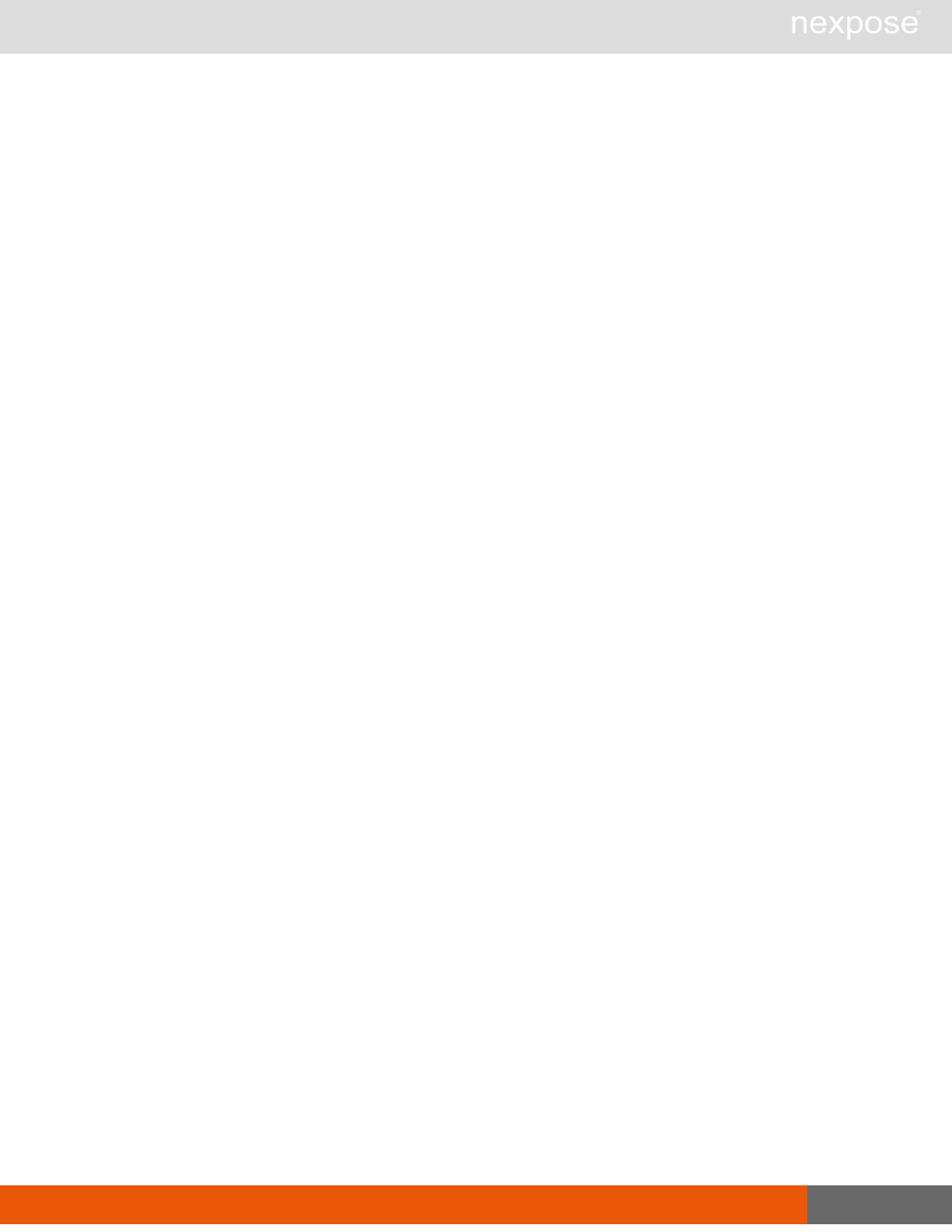
ScanStop 51
ScanResumeResponse sample
<ScanResumeResponse success="1"/>
ScanStop
Stop a running scan.
ScanStopRequest DTD
<!DOCTYPE ScanStopRequest [
<!ELEMENT ScanStopRequest EMPTY>
<!-- user defined synchronization token id used to avoid duplicate
requests -->
<!ATTLIST ScanStopRequest sync-id CDATA #IMPLIED>
<!-- the current session id -->
<!ATTLIST ScanStopRequest session-id CDATA #REQUIRED>
<!-- the ID of the scan -->
<!ATTLIST ScanStopRequest scan-id CDATA #REQUIRED>
]>
ScanStopRequest sample
<?xml version="1.0" encoding="utf-8"?>
<ScanStopRequest session-id="${Login#Response#//LoginResponse[1]
/@session-id}" scan-id="${SiteScan#ResponseAsXml#//SiteScanResponse[1]
/Scan[1]/@scan-id}">
</ScanStopRequest>
ScanStopResponse DTD
<!DOCTYPE ScanStopResponse [
<!ELEMENT ScanStopResponse (Failure?)>
<!-- set to 1 upon success, 0 otherwise -->
<!ATTLIST ScanStopResponse success (0|1) #REQUIRED>
]>
ScanStopResponse sample
<ScanStopResponse success="1"/>
ScanStatus
Check the current status of a scan.

ScanStatistics 52
ScanStatusRequest DTD
<!DOCTYPE ScanStatusRequest [
<!ELEMENT ScanStatusRequest EMPTY>
<!-- user defined synchronization token id used to avoid duplicate
requests -->
<!ATTLIST ScanStatusRequest sync-id CDATA #IMPLIED>
<!-- the current session id -->
<!ATTLIST ScanStatusRequest session-id CDATA #REQUIRED>
<!-- the ID of the scan -->
<!ATTLIST ScanStatusRequest scan-id CDATA #REQUIRED>
]>
ScanStatusRequest sample
<?xml version="1.0" encoding="utf-8"?>
<ScanStatusRequest session-id="${Login#Response#//LoginResponse[1]
/@session-id}" scan-id="${SiteScan#ResponseAsXml#//SiteScanResponse[1]
/Scan[1]/@scan-id}">
</ScanStatusRequest>
ScanStatusResponse DTD
<!DOCTYPE ScanStatusResponse [
<!ELEMENT ScanStatusResponse (Failure?)>
<!-- set to 1 upon success, 0 otherwise -->
<!ATTLIST ScanStatusResponse success (0|1) #REQUIRED>
<!-- the ID of the scan -->
<!ATTLIST ScanStatusResponse scan-id CDATA #REQUIRED>
<!-- the ID of the Scan Engine -->
<!ATTLIST ScanStatusResponse engine-id CDATA #REQUIRED>
<!-- the current scan status -->
<!ATTLIST ScanStatusResponse status
(running|finished|stopped|error|
dispatched|paused|aborted|unknown) #REQUIRED>
]>
ScanStatusResponse sample
<ScanStatusResponse success="1" scan-id="11" engine-id="3"
status="running"/>
ScanStatistics
Get scan statistics, including node and vulnerability breakdowns.

ScanStatistics 53
ScanStatisticsRequest DTD
<!DOCTYPE ScanStatisticsRequest [
<!ELEMENT ScanStatisticsRequest EMPTY>
<!-- user defined synchronization token id used to avoid duplicate
requests -->
<!ATTLIST ScanStatisticsRequest sync-id CDATA #IMPLIED>
<!-- the current session id -->
<!ATTLIST ScanStatisticsRequest session-id CDATA #REQUIRED>
<!-- the ID of the scan -->
<!ATTLIST ScanStatisticsRequest scan-id CDATA #REQUIRED>
]>
ScanStatisticsRequest sample
<?xml version="1.0" encoding="utf-8"?>
<ScanStatisticsRequest session-
id="${Login#ResponseAsXml#//LoginResponse[1]/@session-id}" engine-id =
"${SiteScan-2#ResponseAsXml#//SiteScanResponse[1]/Scan[1]/@engine-id}"
scan-id="${SiteScan#ResponseAsXml#//SiteScanResponse[1]/Scan[1]/@scan-
id}">
</ScanStatisticsRequest>
ScanStatisticsResponse
<!DOCTYPE ScanStatisticsResponse [
<!ELEMENT ScanStatisticsResponse (Failure|ScanSummary)>
<!-- set to 1 upon success, 0 otherwise -->
<!ATTLIST ScanStatisticsResponse success (0|1) #REQUIRED>
<!-- see the ScanSummary DTD for more details -->
]>

ScanStatistics 54
ScanStatisticsResponse sample
<ScanStatisticsResponse success="1">
<ScanSummary scan-id="15" site-id="38" engine-id="3" name=""
startTime="20150205T155838021" status="running">
<tasks pending="-1" active="-1" completed="-1"/>
<nodes live="0" dead="0" filtered="0" unresolved="0" other="0"/>
<vulnerabilities status="vuln-exploit" severity="1" count="0"/>
<vulnerabilities status="vuln-exploit" severity="2" count="0"/>
<vulnerabilities status="vuln-exploit" severity="3" count="0"/>
<vulnerabilities status="vuln-exploit" severity="4" count="0"/>
<vulnerabilities status="vuln-exploit" severity="5" count="0"/>
<vulnerabilities status="vuln-exploit" severity="6" count="0"/>
<vulnerabilities status="vuln-exploit" severity="7" count="0"/>
<vulnerabilities status="vuln-exploit" severity="8" count="0"/>
<vulnerabilities status="vuln-exploit" severity="9" count="0"/>
<vulnerabilities status="vuln-exploit" severity="10" count="0"/>
<vulnerabilities status="vuln-version" severity="1" count="0"/>
<vulnerabilities status="vuln-version" severity="2" count="0"/>
<vulnerabilities status="vuln-version" severity="3" count="0"/>
<vulnerabilities status="vuln-version" severity="4" count="0"/>
<vulnerabilities status="vuln-version" severity="5" count="0"/>
<vulnerabilities status="vuln-version" severity="6" count="0"/>
<vulnerabilities status="vuln-version" severity="7" count="0"/>
<vulnerabilities status="vuln-version" severity="8" count="0"/>
<vulnerabilities status="vuln-version" severity="9" count="0"/>
<vulnerabilities status="vuln-version" severity="10" count="0"/>
<vulnerabilities status="vuln-potential" severity="1"
count="0"/>
<vulnerabilities status="vuln-potential" severity="2"
count="0"/>
<vulnerabilities status="vuln-potential" severity="3"
count="0"/>
<vulnerabilities status="vuln-potential" severity="4"
count="0"/>
<vulnerabilities status="vuln-potential" severity="5"
count="0"/>
<vulnerabilities status="vuln-potential" severity="6"
count="0"/>
<vulnerabilities status="vuln-potential" severity="7"
count="0"/>
<vulnerabilities status="vuln-potential" severity="8"
count="0"/>
<vulnerabilities status="vuln-potential" severity="9"
count="0"/>

EngineListing 55
<vulnerabilities status="vuln-potential" severity="10"
count="0"/>
<vulnerabilities status="not-vuln-exploit" count="0"/>
<vulnerabilities status="not-vuln-version" count="0"/>
<vulnerabilities status="error" count="0"/>
<vulnerabilities status="disabled" count="0"/>
<vulnerabilities status="other" count="0"/>
</ScanSummary>
</ScanStatisticsResponse>
EngineListing
Provide a list of all Scan Engines managed by the Security Console.

EngineActivity 56
EngineListingRequest DTD
<!DOCTYPE EngineListingRequest [
<!ELEMENT EngineListingRequest EMPTY>
<!-- user defined synchronization token id used to avoid duplicate
requests -->
<!ATTLIST EngineListingRequest sync-id CDATA #IMPLIED>
<!-- the current session id -->
<!ATTLIST EngineListingRequest session-id CDATA #REQUIRED>
]>
EngineListingRequest sample
<?xml version="1.0" encoding="utf-8"?>
<EngineListingRequest session-id="${Login#ResponseAsXml#//LoginResponse
[1]/@session-id}">
</EngineListingRequest>
EngineListingResponse DTD
<!DOCTYPE EngineListingResponse [
<!ELEMENT EngineListingResponse (Failure|EngineSummary*)>
<!-- set to 1 upon success, 0 otherwise -->
<!ATTLIST EngineListingResponse success (0|1) #REQUIRED>
<!-- See the EngineSummary DTD for more details -->
]>
EngineListingResponse sample
<?xml version="1.0" encoding="utf-8"?>
<EngineListingRequest session-
id="B9C2EFC2AA13B34390B74D1DFA9FAF2B344F5F08">
</EngineListingRequest>
EngineActivity
Provide a list of current scan activities for a specific Scan Engine.

EngineActivity 57
EngineActivityRequest DTD
<!DOCTYPE EngineActivityRequest [
<!ELEMENT EngineActivityRequest EMPTY>
<!-- user defined synchronization token id used to avoid duplicate
requests -->
<!ATTLIST EngineActivityRequest sync-id CDATA #IMPLIED>
<!-- the current session id -->
<!ATTLIST EngineActivityRequest session-id CDATA #REQUIRED>
<!-- the id of the engine to query -->
<!ATTLIST EngineActivityRequest engine-id CDATA #REQUIRED>
]>
EngineActivityRequest sample
<?xml version="1.0" encoding="utf-8"?>
<EngineActivityRequest session-
id="${Login#ResponseAsXml#//LoginResponse[1]/@session-id}" engine-id =
"${SiteScan-2#ResponseAsXml#//SiteScanResponse[1]/Scan[1]/@engine-id}">
</EngineActivityRequest>
EngineActivityResponse DTD
<!DOCTYPE EngineActivityResponse [
<!ELEMENT EngineActivityResponse (Failure|ScanSummary*)>
<!-- set to 1 upon success, 0 otherwise -->
<!ATTLIST EngineActivityResponse success (0|1) #REQUIRED>
<!-- current status of the Scan Engine -->
<!-- See the ScanSummary DTD for more details -->
]>

EngineActivity 58
EngineActivityResponse sample
<EngineActivityResponse success="1">
<ScanSummary scan-id="43" site-id="10" engine-id="3" name=""
startTime="20150205T180644256" status="running">
<tasks pending="0" active="0" completed="0"/>
<nodes live="0" dead="0" filtered="0" unresolved="0" other="0"/>
<vulnerabilities status="vuln-exploit" severity="1" count="0"/>
<vulnerabilities status="vuln-exploit" severity="10" count="0"/>
<vulnerabilities status="vuln-version" severity="1" count="0"/>
<vulnerabilities status="vuln-version" severity="9" count="0"/>
<vulnerabilities status="vuln-potential" severity="1" count="0"/>
<vulnerabilities status="vuln-potential" severity="2" count="0"/>
<vulnerabilities status="not-vuln-exploit" count="0"/>
<vulnerabilities status="not-vuln-version" count="0"/>
<vulnerabilities status="error" count="0"/>
<vulnerabilities status="disabled" count="0"/>
<vulnerabilities status="other" count="0"/>
</ScanSummary>
<ScanSummary scan-id="42" site-id="3" engine-id="3" name=""
startTime="20150205T180502678" status="running">
<tasks pending="200" active="5" completed="812"/>
<nodes live="6" dead="0" filtered="0" unresolved="0" other="0"/>
<vulnerabilities status="vuln-exploit" severity="1" count="0"/>
<vulnerabilities status="vuln-exploit" severity="2" count="0"/>
<vulnerabilities status="vuln-version" severity="1" count="0"/>
<vulnerabilities status="vuln-version" severity="2" count="0"/>
<vulnerabilities status="vuln-potential" severity="1" count="0"/>
<vulnerabilities status="vuln-potential" severity="2" count="0"/>
<vulnerabilities status="vuln-potential" severity="3" count="0"/>
<vulnerabilities status="vuln-potential" severity="4" count="0"/>
<vulnerabilities status="not-vuln-exploit" count="0"/>
<vulnerabilities status="not-vuln-version" count="0"/>
<vulnerabilities status="error" count="0"/>
<vulnerabilities status="disabled" count="0"/>
<vulnerabilities status="other" count="0"/>
</ScanSummary>
</EngineActivityResponse>

General management and diagnostic functions 59
General management and diagnostic functions
ConsoleCommand
Execute an arbitrary console command that is supplied as text via an API parameter. Console
commands are documented in the administrator's guide and in Help. If you use a command that
is not listed in the in administrator's guide, the application will return the XMLResponse.
ConsoleCommandRequest DTD
<!DOCTYPE ConsoleCommandRequest[
<!ELEMENT ConsoleCommandRequest (Command)>
<!-- user defined synchronization token id used to avoid duplicate
requests -->
<!ATTLIST ConsoleCommandRequest sync-id CDATA #IMPLIED>
<!-- the current session id -->
<!ATTLIST ConsoleCommandRequest session-id CDATA #REQUIRED>
<!ELEMENT Command CDATA #REQUIRED>
]>
ConsoleCommandResponse DTD
<!DOCTYPE ConsoleCommandResponse[
<!ELEMENT ConsoleCommandResponse (Command,Output)>
<!-- set to 1 upon success, 0 otherwise -->
<!ATTLIST ConsoleCommandResponse success (0|1) #REQUIRED>
<!ELEMENT Command CDATA #REQUIRED>
<!ELEMENT Output CDATA #REQUIRED>
]>
Tip: Set a higher timeout value for a command that requires a substantial amount of time to
execute and finish. Doing so ensures that the application has sufficient time to respond to the
command.
SystemInformation
Obtain system data, such as total RAM, free RAM, total disk space, free disk space, CPU speed,
number of CPU cores, and other vital information.

SystemInformation 60
SystemInformationRequest DTD
<!DOCTYPE SystemInformationRequest[
<!ELEMENT SystemInformationRequest EMPTY>
<!-- user defined synchronization token id used to avoid duplicate
requests -->
<!ATTLIST SystemInformationRequest sync-id CDATA #IMPLIED>
<!-- the current session id -->
<!ATTLIST SystemInformationRequest session-id CDATA #REQUIRED>
]>
SystemInformationRequest sample
<?xml version="1.0" encoding="utf-8"?>
<SystemInformationRequest session-id="${Login#Response#//LoginResponse
[1]/@session-id}">
</SystemInformationRequest>
SystemInformationResponse DTD
<!DOCTYPE SystemInformationResponse[
<!ELEMENT SystemInformationResponse (SystemInformationSummary)>
<!ATTLIST SystemInformationResponse success (0|1) #REQUIRED>
<!-- set to 1 upon success, 0 otherwise -->
<!ELEMENT SystemInformationSummary (Statistic*)>
<!ELEMENT Statistic CDATA #IMPLIED>
<!ATTLIST Statistic name (cpu-count|cpu-speed|disk-
install|java-name|
jre-version|last-update-date|last-update-id|disk-tmp|nsc-
name|nsc-version|nse-version|os|ram-free|ram-total|up-
time|db-product|db-version|java-heap-max|java-heap-
committed|java-heap-free|java-heap-used|java-total-thread-
count|java-started-thread-count|java-thread-peak-count|java-
daemon-thread-count) #IMPLIED>
]>

StartUpdate 61
SystemInformationResponse sample
<SystemInformationResponse success="1">
<StatisticsInformationSummary>
<Statistic name="cpu-count">2</Statistic>
<Statistic name="cpu-speed">2660</Statistic>
<Statistic name="disk-
install">/opt/rapid7/nexpose=32901904</Statistic>
<Statistic name="disk-tmp">../shared/temp=32901904</Statistic>
<Statistic name="os">Ubuntu Linux 12.04</Statistic>
<Statistic name="ram-free">170376</Statistic>
<Statistic name="ram-total">8177868</Statistic>
<Statistic name="up-time">45757264</Statistic>
<Statistic name="db-product">postgresql</Statistic>
<Statistic name="db-version">PostgreSQL 9.0.13 on x86_64-
unknown-linux-gnu, compiled by GCC gcc (GCC) 4.1.2 20080704 (Red
Hat 4.1.2-52), 64-bit</Statistic>
<Statistic name="java-name">Java HotSpot(TM) 64-Bit Server
VM</Statistic>
<Statistic name="java-heap-max">6263537664</Statistic>
<Statistic name="java-heap-committed">4829077504</Statistic>
<Statistic name="java-heap-free">3694844920</Statistic>
<Statistic name="java-heap-used">2568692744</Statistic>
<Statistic name="jre-version">24.0-b56</Statistic>
<Statistic name="nsc-name">CN=NeXpose Security Console,
O=Rapid7</Statistic>
<Statistic name="nsc-version">5.12.2</Statistic>
<Statistic name="last-update-date">1423140440496</Statistic>
<Statistic name="last-update-id">1028948869</Statistic>
<Statistic name="java-daemon-thread-count">44</Statistic>
<Statistic name="java-total-thread-count">67</Statistic>
<Statistic name="java-thread-peak-count">118</Statistic>
<Statistic name="java-started-thread-count">4950</Statistic>
</StatisticsInformationSummary>
</SystemInformationResponse>
StartUpdate
Induce the application to retrieve required updates and restart if necessary.

Restart 62
StartUpdateRequest DTD
<!DOCTYPE StartUpdateRequest[
<!ELEMENT StartUpdateRequest EMPTY>
<!-- user defined synchronization token id used to avoid duplicate
requests -->
<!ATTLIST StartUpdateRequest sync-id CDATA #IMPLIED>
<!-- the current session id -->
<!ATTLIST StartUpdateRequest session-id CDATA #REQUIRED>
]>
StartUpdateResponse DTD
Set a higher timeout value for a command that requires a substantial amount of time to execute
and finish. Doing so ensures that the application has sufficient time to respond to the command.
<!DOCTYPE StartUpdateResponse[
<!ELEMENT StartUpdateResponse (Failure?)>
<!-- set to 1 upon success, 0 otherwise -->
<!ATTLIST StartUpdateResponse success (0|1) #REQUIRED>
Restart
Restart the application.
RestartRequest DTD
<!DOCTYPE RestartRequest[
<!ELEMENT RestartRequest EMPTY>
<!-- user defined synchronization token id used to avoid duplicate
requests -->
<!ATTLIST RestartRequest sync-id CDATA #IMPLIED>
<!-- the current session id -->
<!ATTLIST RestartRequest session-id CDATA #REQUIRED>
]>
RestartRequest sample
<?xml version="1.0" encoding="utf-8"?>
<ConsoleCommandRestart session-id="${Login#Response#//LoginResponse[1]
/@session-id}">
<Command>restart</Command>
</ConsoleCommandRequest>

SendLog 63
RestartResponse
There is no response to RestartRequest. When the application shuts down as part of the restart
process, it terminates any active connections. Therefore, the application cannot issue a response
when it restarts.
SendLog
Output diagnostic information into log files, zip the files, and encrypt the archive with a PGP public
key that is provided as a parameter for the API call. Then, either e-mail this archive to an address
that is specified as an API parameter, or upload the archive using HTTP or HTTPS to a URL that
is specified as an API parameter.
If you do not specify a key, the SendLogRequest uses a default key.
SendLogRequest DTD
<!DOCTYPE SendLogRequest[
<!ELEMENT SendLogRequest (Transport)>
<!-- user defined synchronization token id used to avoid duplicate
requests -->
<!ATTLIST SendLogRequest sync-id CDATA #IMPLIED>
<!-- the current session id -->
<!ATTLIST SendLogRequest session-id CDATA #REQUIRED>
<!ATTLIST SendLogRequest keyid CDATA #IMPLIED>
<!ELEMENT Transport (Email|URL)>
<!ATTLIST Transport protocol CDATA #REQUIRED (smtp|http|https)>
<!-- If protocol== "smtp" -->
<!—- See the Email DTD for more details -->
<!-- If protocol == "http" || "https" -->
<!ELEMENT URL CDATA #REQUIRED>
]>
SendLogResponse DTD
<!DOCTYPE SendLogResponse[
<!ELEMENT SendLogResponse (Failure?)>
<!-- set to 1 upon success, 0 otherwise -->
<!ATTLIST SendLogResponse success (0|1) #REQUIRED>
]>

Device (asset) management 64
Device (asset) management
DeviceDelete
Delete the specified asset.
DeviceDeleteRequest DTD
<!DOCTYPE SiteDeleteRequest [
<!ELEMENT SiteDeleteRequest EMPTY>
<!-- user defined synchronization token id used to avoid duplicate
requests -->
<!ATTLIST SiteDeleteRequest sync-id CDATA #IMPLIED>
<!-- the current session id -->
<!ATTLIST SiteDeleteRequest session-id CDATA #REQUIRED>
<!-- the ID of the site to delete -->
<!ATTLIST SiteDeleteRequest site-id CDATA #REQUIRED>
]>
DeviceDeleteRequest sample
<?xml version="1.0" encoding="utf-8"?>
<DeviceDeleteRequest session-id="${Login#Response#//LoginResponse
[1]/@session-id}" device-id = "${SiteDeviceListing-
SiteId#ResponseAsXml#//SiteDeviceListingResponse[1]/SiteDevices[1]
/device[1]/@id}">
</DeviceDeleteRequest>
DeviceDeleteResponse DTD
<!DOCTYPE SiteDeleteResponse [
<!ELEMENT SiteDeleteResponse (Failure?)>
<!-- set to 1 upon success, 0 otherwise -->
<!ATTLIST SiteDeleteResponse success (0|1) #REQUIRED>
]>
DeviceDeleteResponse sample
<DeviceDeleteResponse success="1"></DeviceDeleteResponse>

Asset group management 65
Asset group management
AssetGroupListing
Provide a list of all asset groups the user is authorized to view or manage.
AssetGroupListingRequest DTD
<!DOCTYPE AssetGroupListingRequest [
<!ELEMENT AssetGroupListingRequest EMPTY>
<!-- user defined synchronization token id used to avoid duplicate
requests -->
<!ATTLIST AssetGroupListingRequest sync-id CDATA #IMPLIED>
<!-- the current session id -->
<!ATTLIST AssetGroupListingRequest session-id CDATA #REQUIRED>
]>
AssetGroupListingRequest sample
<?xml version="1.0" encoding="utf-8"?>
<AssetGroupListingRequest session-
id="${Login#Response#//LoginResponse[1]/@session-id}">
</AssetGroupListingRequest>
AssetGroupListingResponse DTD
<!DOCTYPE AssetGroupListingResponse [
<!ELEMENT AssetGroupListingResponse (Failure|AssetGroupSummary*)>
<!-- set to 1 upon success, 0 otherwise -->
<!ATTLIST AssetGroupListingResponse success (0|1) #REQUIRED>
<!-- See the AssetGroupSummary DTD for more details -->
]>
AssetGroupListingResponse sample
<AssetGroupListingResponse success="1">
<AssetGroupSummary id="5" name="SoapUI1423162726606"
description="SOAPUISAG" riskscore="4333.79443" dynamic="0"/>
</AssetGroupListingResponse>
AssetGroupConfig
Provide the configuration of the asset group, including its associated devices.
AssetGroupConfigRequest DTD
<!DOCTYPE AssetGroupConfigRequest [

AssetGroupSave 66
<!ELEMENT AssetGroupConfigRequest EMPTY>
<!-- user defined synchronization token id used to avoid duplicate
requests -->
<!ATTLIST AssetGroupConfigRequest sync-id CDATA #IMPLIED>
<!-- the current session id -->
<!ATTLIST AssetGroupConfigRequest session-id CDATA #REQUIRED>
<!-- the ID of the group to retrieve the config for -->
<!ATTLIST AssetGroupConfigRequest group-id CDATA #REQUIRED>
]>
AssetGroupConfigRequest sample
<?xml version="1.0" encoding="utf-8"?>
<AssetGroupConfigRequest session-
id="${Login#Response#//LoginResponse[1]/@session-id}" group-
id="${AssetGroupSave#ResponseAsXml#//AssetGroupSaveResponse[1]
/@group-id}">
</AssetGroupConfigRequest>
AssetGroupConfigResponse
<!DOCTYPE AssetGroupConfigResponse [
<!ELEMENT AssetGroupConfigResponse (Failure|AssetGroup)>
<!-- set to 1 upon success, 0 otherwise -->
<!ATTLIST AssetGroupConfigResponse success (0|1) #REQUIRED>
<!-- See the AssetGroup DTD for more details -->
]>
AssetGroupConfigResponse sample
<AssetGroupConfigResponse success="1">
<AssetGroup id="5" name="SoapUI1423162726606"
description="SOAPUISAG" riskscore="4333.79443">
<Devices>
<device id="8" site-id="0" address="10.4.27.121"
riskfactor="" riskscore="4333.7944"></device>
</Devices>
</AssetGroup>
</AssetGroupConfigResponse>
AssetGroupSave
Save changes to a new or existing static asset group.
AssetGroupSaveRequest API
<!DOCTYPE AssetGroupSaveRequest [
<!ELEMENT AssetGroupSaveRequest (AssetGroup, Failure?)>

AssetGroupSave 67
<!-- user-defined synchronization token id used to avoid duplicate
requests -->
<!ATTLIST AssetGroupSaveRequest sync-id CDATA #IMPLIED>
<!-- the current session id -->
<!ATTLIST AssetGroupSaveRequest session-id CDATA #REQUIRED>
<!—- each asset group defines assets within it -->
<!ELEMENT AssetGroup (Devices)>
<!— set to -1 to create a new group, or a positive integer to
update an existing group -->
<!ATTLIST AssetGroup id CDATA #REQUIRED>
<!ATTLIST AssetGroup name CDATA #REQUIRED>
<!ATTLIST AssetGroup description CDATA #IMPLIED>
<!—- container element for asset inclusions -->
<!ELEMENT Devices (device+)>
<!ELEMENT device EMPTY>
<!-- the identifier of the asset to include in the group -->
<!ATTLIST device id CDATA #REQUIRED>
]>
AssetGroupSaveRequest sample
<?xml version="1.0" encoding="utf-8"?>
<AssetGroupSaveRequest session-id="${Login#Response#//LoginResponse[1]
/@session-id}">
<AssetGroup id="-1" name="SoapUI${Groovy Script-3#result}"
description="SOAPUISAG">
<Users>
</Users>
<Devices>
<device id="${SiteDeviceListing-
SiteId#ResponseAsXml#//SiteDeviceListingResponse[1]/SiteDevices[1]
/device[1]/@id}"/></Devices>
<GroupPrivileges gid="-1" viewAssets="1" configureAssets="1">
</GroupPrivileges>
</AssetGroup>
</AssetGroupSaveRequest>

AssetGroupDelete 68
AssetGroupSaveResponse DTD
<!DOCTYPE AssetGroupSaveResponse [
<!ELEMENT AssetGroupSaveResponse (Failure?)>
<!-- set to 1 upon success, 0 otherwise -->
<!ATTLIST AssetGroupSaveResponse success (0|1) #REQUIRED>
<!-- the newly assigned group ID (unchanged for existing groups) --
>
<!ATTLIST AssetGroupSaveResponse group-id CDATA #REQUIRED>
]>
AssetGroupSaveResponse sample
<AssetGroupSaveResponse success="1" group-id="5"/>
AssetGroupDelete
Delete the specified asset group and all associated scan data.
AssetGroupDeleteRequest DTD
<!DOCTYPE AssetGroupDeleteRequest [
<!ELEMENT AssetGroupDeleteRequest EMPTY>
<!-- user defined synchronization token id used to avoid duplicate
requests -->
<!ATTLIST AssetGroupDeleteRequest sync-id CDATA #IMPLIED>
<!-- the current session id -->
<!ATTLIST AssetGroupDeleteRequest session-id CDATA #REQUIRED>
<!-- the ID of the group to delete -->
<!ATTLIST AssetGroupDeleteRequest group-id CDATA #REQUIRED>
]>
AssetGroupDeleteRequest sample
<?xml version="1.0" encoding="utf-8"?>
<AssetGroupDeleteRequest session-
id="${Login#Response#//LoginResponse[1]/@session-id}" group-id =
"${AssetGroupSave#ResponseAsXml#//AssetGroupSaveResponse[1]/@group-
id}">
</AssetGroupDeleteRequest>
AssetGroupDeleteResponse
<!DOCTYPE AssetGroupDeleteResponse [
<!ELEMENT AssetGroupDeleteResponse (Failure?)>
<!-- set to 1 upon success, 0 otherwise -->
<!ATTLIST AssetGroupDeleteResponse success (0|1) #REQUIRED>
]>

AssetGroupDelete 69
AssetGroupDeleteResponse sample
<AssetGroupDeleteResponse success="1"></AssetGroupDeleteResponse>

Vulnerability management 70
Vulnerability management
VulnerabilityListing
Provide a list of vulnerabilities that can be checked.
VulnerabilityListingRequest
<!DOCTYPE VulnerabilityListingRequest [
<!ELEMENT VulnerabilityListingRequest EMPTY>
<!-- user defined synchronization token id used to avoid duplicate
requests -->
<!ATTLIST VulnerabilityListingRequest sync-id CDATA #IMPLIED>
<!-- the current session id -->
<!ATTLIST VulnerabilityListingRequest session-id CDATA #REQUIRED>
]>

VulnerabilityDetails 71
VulnerabilityListingResponse
<!DOCTYPE VulnerabilityListingResponse [
<!ELEMENT VulnerabilityListingResponse (Failure|VulnerabilitySummary*)>
<!-- set to 1 upon success, 0 otherwise -->
<!ATTLIST VulnerabilityListingResponse success (0|1) #REQUIRED>
<!ELEMENT VulnerabilitySummary EMPTY>
<!ATTLIST VulnerabilitySummary id CDATA #REQUIRED>
<!ATTLIST VulnerabilitySummary title CDATA #REQUIRED>
<!ATTLIST VulnerabilitySummary severity CDATA #REQUIRED>
<!ATTLIST VulnerabilitySummary pciSeverity CDATA #REQUIRED>
<!ATTLIST VulnerabilitySummary cvssScore CDATA #IMPLIED >
<!ATTLIST VulnerabilitySummary cvssVector CDATA #IMPLIED >
<!-- the published date and time is in ISO 8601 format,
YYYYMMDDTHHMMSSsss, such as: 19981231T00000000 -->
<!ATTLIST VulnerabilitySummary published CDATA #IMPLIED >
<!-- the added date and time is in ISO 8601 format,
YYYYMMDDTHHMMSSsss, such as: 19981231T00000000 -->
<!ATTLIST VulnerabilitySummary added CDATA #REQUIRED>
<!-- the modified date and time is in ISO 8601 format,
YYYYMMDDTHHMMSSsss, such as: 19981231T00000000 -->
<!ATTLIST VulnerabilitySummary modified CDATA #REQUIRED>
]>
VulnerabilityDetails
Provide the full details of a vulnerability, including its description, cross-references, and solution.

VulnerabilityDetails 72
VulnerabilityDetailsRequest
<!DOCTYPE VulnerabilityDetailsRequest [
<!ELEMENT VulnerabilityDetailsRequest EMPTY>
<!-- user defined synchronization token id used to avoid duplicate
requests -->
<!ATTLIST VulnerabilityDetailsRequest sync-id CDATA #IMPLIED>
<!-- the current session id -->
<!ATTLIST VulnerabilityDetailRequest session-id CDATA #REQUIRED>
<!-- the id of the vulnerability to retrieve -->
<!ATTLIST VulnerabilityDetailRequest vuln-id CDATA #REQUIRED>
]>
VulnerabilityDetailsResponse
<!DOCTYPE VulnerabilityDetailsResponse [
<!ELEMENT VulnerabilityDetailsResponse (Failure|Vulnerability)>
<!-- set to 1 upon success, 0 otherwise -->
<!ATTLIST VulnerabilityDetailsResponse success (0|1) #REQUIRED>
<!ELEMENT Vulnerability (description, references, solution)>
<!ATTLIST Vulnerability id CDATA #REQUIRED>
<!ATTLIST Vulnerability title CDATA #REQUIRED>
<!ATTLIST Vulnerability severity CDATA #REQUIRED>
<!ATTLIST Vulnerability pciSeverity CDATA #REQUIRED>
<!ATTLIST Vulnerability cvssScore CDATA #IMPLIED >
<!ATTLIST Vulnerability cvssVector CDATA #IMPLIED >
<!-- the published date and time is in ISO 8601 format,
YYYYMMDDTHHMMSSsss, such as: 19981231T00000000 -->
<!ATTLIST Vulnerability published CDATA #IMPLIED >
<!-- the added date and time is in ISO 8601 format,
YYYYMMDDTHHMMSSsss, such as: 19981231T00000000 -->
<!ATTLIST Vulnerability added CDATA #REQUIRED>
<!-- the modified date and time is in ISO 8601 format,
YYYYMMDDTHHMMSSsss, such as: 19981231T00000000 -->
<!ATTLIST Vulnerability modified CDATA #REQUIRED>
<!ELEMENT description (#PCDATA)>
<!ELEMENT references (reference*)>
<!ELEMENT reference (#PCDATA)>
<!-- the source of the reference, such as cve, bid, mskb, etc -->
<!ATTLIST reference source CDATA #REQUIRED>
<!ELEMENT solution (#PCDATA)>
]>

Reporting 73
Reporting
ReportTemplateListing
Provide a list of all report templates the user can access on the Security Console.
ReportTemplateListing
<!DOCTYPE ReportTemplateListingRequest [
<!ELEMENT ReportTemplateListingRequest EMPTY>
<!-- user defined synchronization token id used to avoid duplicate
requests -->
<!ATTLIST ReportTemplateListingRequest sync-id CDATA #IMPLIED>
<!-- the current session id -->
<!ATTLIST ReportTemplateListingRequest session-id CDATA #REQUIRED>
]>
ReportTemplateListingResponse
<!DOCTYPE ReportTemplateListingResponse [
<!ELEMENT ReportTemplateListingResponse
(Failure|ReportTemplateSummary*)>
<!-- set to 1 upon success, 0 otherwise -->
<!ATTLIST ReportTemplateListingResponse success (0|1) #REQUIRED>
<!-- See the ReportTemplateSummary DTD for more details -->
]>
ReportTemplateConfig
Retrieve the configuration for a report template.

ReportTemplateSave 74
ReportTemplateConfigRequest
<!DOCTYPE ReportTemplateConfigRequest [
<!ELEMENT ReportTemplateConfigRequest EMPTY>
<!-- user defined synchronization token id used to avoid duplicate
requests -->
<!ATTLIST ReportTemplateConfigRequest sync-id CDATA #IMPLIED>
<!-- the current session id -->
<!ATTLIST ReportTemplateConfigRequest session-id CDATA #REQUIRED>
<!-- the ID of the report template to retrieve the config for -->
<!ATTLIST ReportTemplateConfigRequest template-id CDATA #REQUIRED>
]>
ReportTemplateConfigResponse
<!DOCTYPE ReportTemplateConfigResponse [
<!ELEMENT ReportTemplateConfigResponse (Failure|ReportTemplate)>
<!-- set to 1 upon success, 0 otherwise -->
<!ATTLIST ReportTemplateConfigResponse success (0|1) #REQUIRED>
<!-- See the ReportTemplate DTD for more details -->
]>
ReportTemplateSave
Save the configuration for a report template.
ReportTemplateSaveRequest
If the user attempts to save a report with a scope of “silo” without being logged into a silo, an error
occurs.
<!DOCTYPE ReportTemplateSaveRequest [
<!ELEMENT ReportTemplateSaveRequest (ReportTemplate)>
<!-- user defined synchronization token id used to avoid duplicate
requests -->
<!ATTLIST ReportTemplateSaveRequest sync-id CDATA #IMPLIED>
<!-- the current session id -->
<!ATTLIST ReportTemplateSaveRequest session-id CDATA #REQUIRED>
<!-- the visibility (scope) of the report template -->
<!ATTLIST ReportTemplateSaveRequest scope (global|silo) #IMPLIED>
<!-- See the ReportTemplate DTD for more details -->
]>
ReportTemplateSaveResponse
<!DOCTYPE ReportTemplateSaveResponse [
<!ELEMENT ReportTemplateSaveResponse (Failure?)>
<!-- set to 1 upon success, 0 otherwise -->
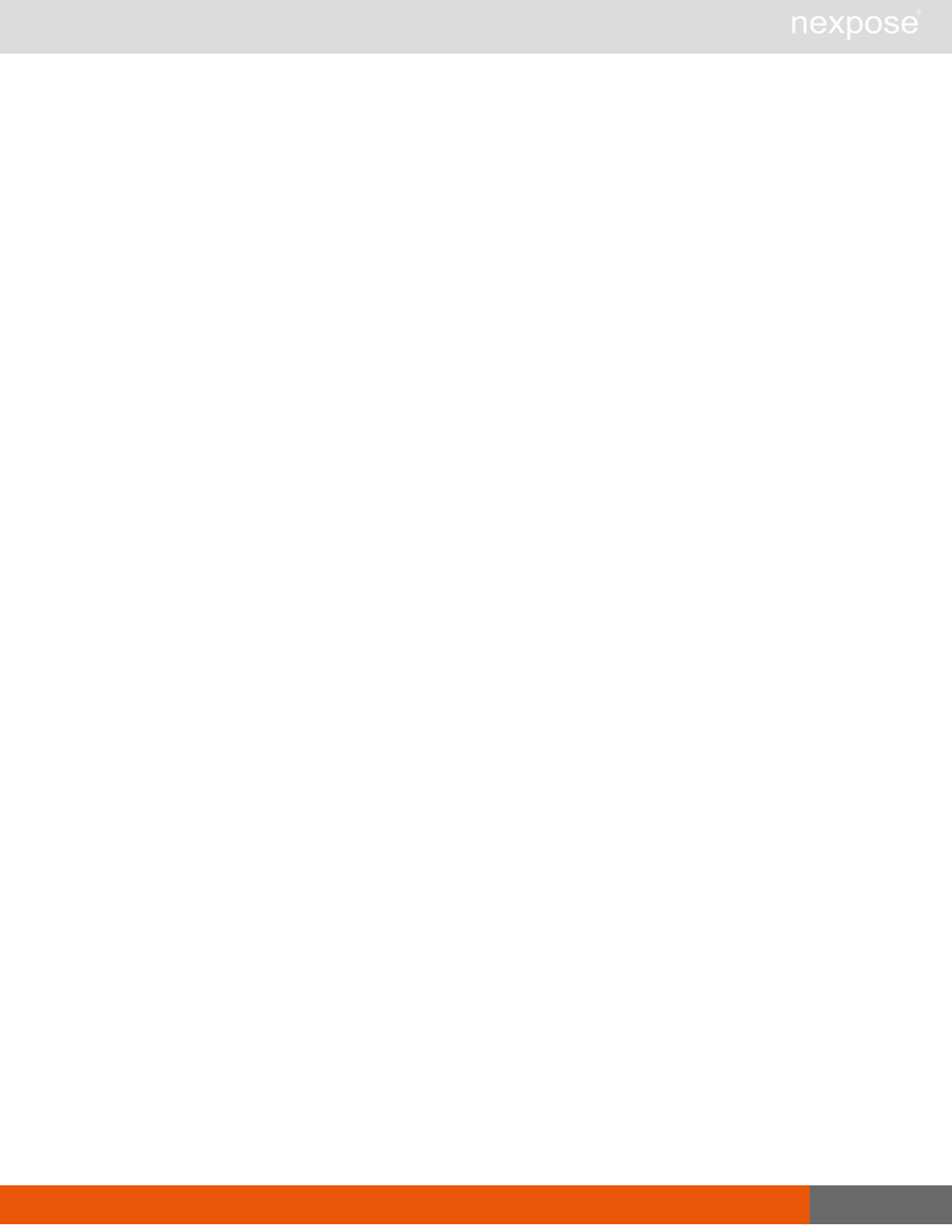
ReportListing 75
<!ATTLIST ReportTemplateSaveResponse success (0|1) #REQUIRED>
<!-- the newly assigned report template ID (unchanged for existing
report templates) -->
<!ATTLIST ReportTemplateSaveResponse template-id CDATA #REQUIRED>
]>
ReportListing
Provide a listing of all report definitions the user can access on the Security Console.
ReportListingRequest
<!DOCTYPE ReportListingRequest [
<!ELEMENT ReportListingRequest EMPTY>
<!-- user defined synchronization token id used to avoid duplicate
requests -->
<!ATTLIST ReportListingRequest sync-id CDATA #IMPLIED>
<!-- the current session id -->
<!ATTLIST ReportListingRequest session-id CDATA #REQUIRED>
]>
ReportListingResponse
<!DOCTYPE ReportListingResponse [
<!ELEMENT ReportListingResponse (Failure|ReportConfigSummary*)>
<!-- set to 1 upon success, 0 otherwise -->
<!ATTLIST ReportListingResponse success (0|1) #REQUIRED>
<!-- See the ReportConfigSummary DTD for more details -->
]>
ReportHistory
Provide a history of all reports generated with the specified report definition.
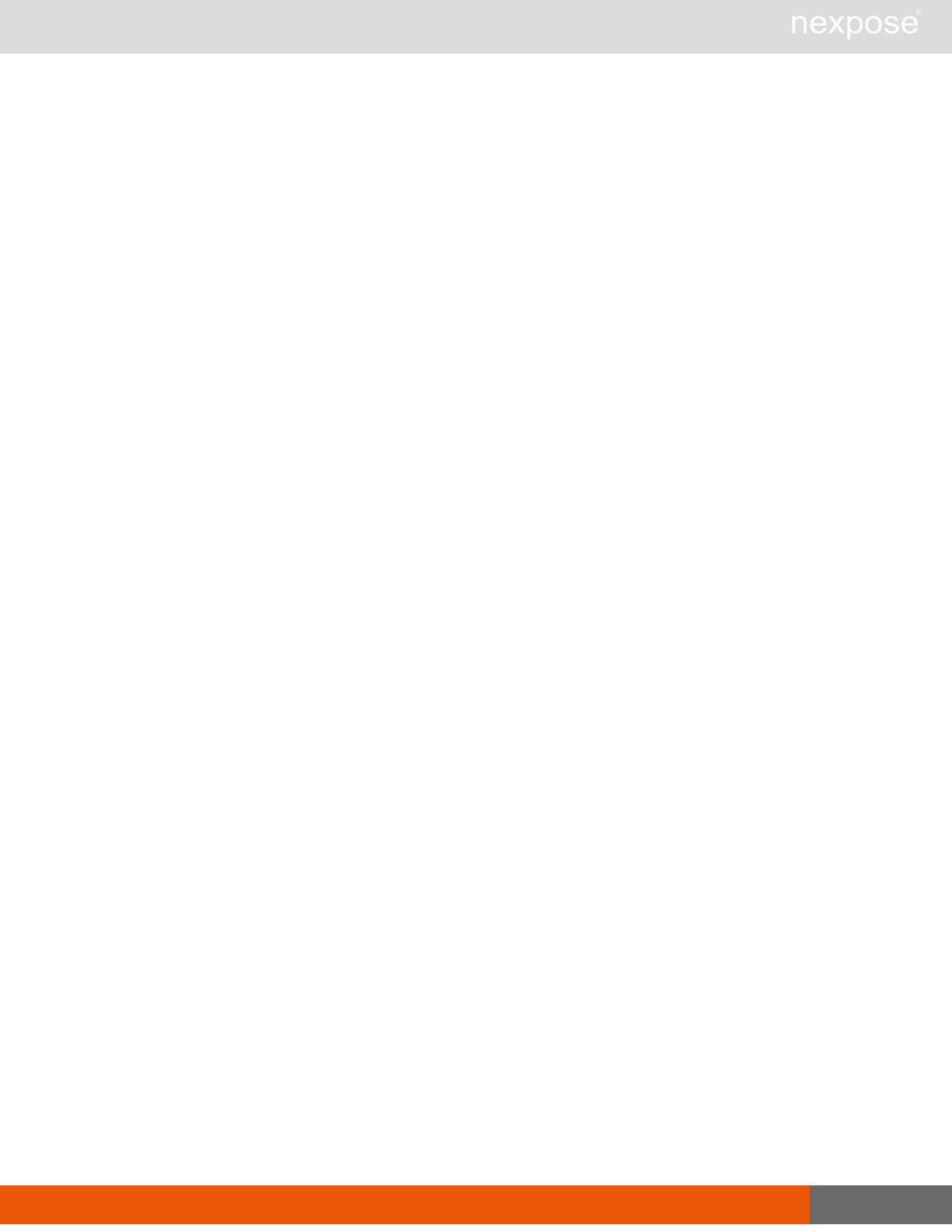
ReportConfig 76
ReportHistoryRequest
<!DOCTYPE ReportHistoryRequest [
<!ELEMENT ReportHistoryRequest EMPTY>
<!-- user defined synchronization token id used to avoid duplicate
requests -->
<!ATTLIST ReportListingRequest sync-id CDATA #IMPLIED>
<!-- the current session id -->
<!ATTLIST ReportHistoryRequest session-id CDATA #REQUIRED>
<!-- the report definition id -->
<!ATTLIST ReportHistoryRequest reportcfg-id CDATA #REQUIRED>
]>
ReportHistoryResponse
<!DOCTYPE ReportHistoryResponse [
<!ELEMENT ReportHistoryResponse (Failure|ReportSummary*)>
<!-- set to 1 upon success, 0 otherwise -->
<!ATTLIST ReportListingResponse success (0|1) #REQUIRED>
<!-- See the ReportSummary DTD for more details -->
]>
ReportConfig
Retrieve the configuration for a report definition.
ReportConfigRequest
<!DOCTYPE ReportConfigRequest [
<!ELEMENT ReportConfigRequest EMPTY>
<!-- user defined synchronization token id used to avoid duplicate
requests -->
<!ATTLIST ReportConfigRequest sync-id CDATA #IMPLIED>
<!-- the current session id -->
<!ATTLIST ReportConfigRequest session-id CDATA #REQUIRED>
<!-- the ID of the report to retrieve the config for -->
<!ATTLIST ReportConfigRequest reportcfg-id CDATA #REQUIRED>
]>
ReportConfigResponse
<!DOCTYPE ReportConfigResponse [
<!ELEMENT ReportConfigResponse (Failure|ReportConfig)>
<!-- set to 1 upon success, 0 otherwise -->
<!ATTLIST ReportConfigResponse success (0|1) #REQUIRED>
<!-- See the ReportConfig DTD for more details -->
]>

ReportSave 77
ReportSave
Save the configuration for a report definition.
ReportSaveRequest
<!DOCTYPE ReportSaveRequest [
<!ELEMENT ReportSaveRequest (ReportConfig)>
<!-- user defined synchronization token id used to avoid duplicate
requests -->
<!ATTLIST ReportSaveRequest sync-id CDATA #IMPLIED>
<!-- the current session id -->
<!ATTLIST ReportSaveRequest session-id CDATA #REQUIRED>
<!-- Should the report be generated now? This is checked only if
the report is NOT
scheduled or scan based. -->
<!ATTLIST ReportSaveRequest generate-now (0|1) "1">
<!-- See the ReportConfig DTD for more details -->
]>
ReportSaveResponse
<!DOCTYPE ReportSaveResponse [
<!ELEMENT ReportSaveResponse (Failure?)>
<!-- set to 1 upon success, 0 otherwise -->
<!ATTLIST ReportSaveResponse success (0|1) #REQUIRED>
<!-- the newly assigned report config ID (unchanged for existing
reports) -->
<!ATTLIST ReportSaveResponse reportcfg-id CDATA #REQUIRED>
]>
ReportGenerate
Generate a new report using the specified report definition.
ReportGenerateRequest
<!DOCTYPE ReportGenerateRequest [
<!ELEMENT ReportGenerateRequest EMPTY>
<!-- user defined synchronization token id used to avoid duplicate
requests -->
<!ATTLIST ReportGenerateRequest sync-id CDATA #IMPLIED>
<!-- the current session id -->
<!ATTLIST ReportGenerateRequest session-id CDATA #REQUIRED>
<!ATTLIST ReportGenerateRequest report-id CDATA #REQUIRED>
]>

ReportDelete 78
ReportGenerateResponse
<!DOCTYPE ReportGenerateResponse [
<!ELEMENT ReportGenerateResponse (Failure|ReportSummary)>
<!-- set to 1 upon success, 0 otherwise -->
<!ATTLIST ReportGenerateResponse success (0|1) #REQUIRED>
<!-- See the ReportSummary DTD for more details -->
]>
ReportDelete
Delete a previously generated report or report definition.
ReportDeleteRequest
<!DOCTYPE ReportDeleteRequest [
<!ELEMENT ReportDeleteRequest EMPTY>
<!-- user defined synchronization token id used to avoid duplicate
requests -->
<!ATTLIST ReportDeleteRequest sync-id CDATA #IMPLIED>
<!-- the current session id -->
<!ATTLIST ReportDeleteRequest session-id CDATA #REQUIRED>
<!-- the report definition id to remove the definition and all
reports generated with the definition -->
<!ATTLIST ReportDeleteRequest reportcfg-id CDATA #IMPLIED>
<!-- the id of the generated report to remove -->
<!ATTLIST ReportDeleteRequest report-id CDATA #IMPLIED>
]>
ReportDeleteResponse
<!DOCTYPE ReportDeleteResponse [
<!ELEMENT ReportDeleteResponse (Failure?)>
<!-- set to 1 upon success, 0 otherwise -->
<!ATTLIST ReportDeleteResponse success (0|1) #REQUIRED>
]>
ReportAdhocGenerate
Generate a report once using a simple configuration, and send it back in a multi-part mime
response.

ReportAdhocGenerate 79
ReportAdhocGenerateRequest
<!DOCTYPE ReportAdhocGenerateRequest [
<!ELEMENT ReportAdhocGenerateRequest (AdhocReportConfig)>
<!-- user defined synchronization token id used to avoid duplicate
requests -->
<!ATTLIST ReportAdhocGenerateRequest sync-id CDATA #IMPLIED>
<!-- the current session id -->
<!ATTLIST ReportAdhocGenerateRequest session-id CDATA #REQUIRED>
<!-- With the site, device, and group filters you determine which
assets to include in the report. With the vuln-severity and vuln-status
filters you control which vulnerabilities to include in the report. -->
<!ELEMENT AdhocReportConfig (Filters, Baseline?) >
<!-- the id of the report template used -->
<!ATTLIST AdhocReportConfig template-id CDATA #REQUIRED>
<!ATTLIST AdhocReportConfig format (pdf|html|rtf|xml|text|csv|raw-
xml|raw-xml-v2|
ns-xml|qualys-xml) #REQUIRED>
<!-- The configuration must include at least one of device (asset),
site, group (asset group) or scan filter to define the scope of report.
The vuln-status filter can be used only with raw report formats: csv or
raw_xml. If the vuln-status filter is not included in the
configuration, all the vulnerability test results (including
invulnerable instances) are exported by default in csv and raw_xml
reports. -->
<!ELEMENT Filters (filter+)>
<!ELEMENT filter EMPTY>
<!ATTLIST filter type (site|group|device|scan|vuln-severity|vuln-
categories|vuln-status|
cyberscope-component|cyberscope-bureau|cyberscope-enclave|tag)
#REQUIRED>
<!-- the ID of a specific site, group, device or scan.
For scan, this can also be "last" for the most recently run scan
For vuln-status, the ID can have one of the following values:
1) vulnerable-exploited (The check was positive. An exploit verified
the vulnerability.)
2) vulnerable-version (The check was positive. The version of the
scanned service or software is associated with known vulnerabilities.)
3) potential (The check for a potential vulnerability was positive.)
These values are supported for CSV and XML formats.
-->
<!-- For vuln-categories, the required format is include/exclude:
[category_from_approved_list]
Examples:
include:Adobe,Microsoft
exclude:Windows,Oracle -->
<!ATTLIST filter id CDATA #REQUIRED>
<!ELEMENT Baseline EMPTY>

ReportAdhocGenerate 80
<!-- the date to use as the baseline scan in ISO 8601 format,
YYYYMMDDTHHMMSSss, such as:
19981231T00000000. Additionally, "first" can be used for the first run
scan, or "previous" for the most recently run scan prior to the current
scan. Note that the Baseline compareTo attribute is optional unless you
are creating a Baseline Comparison report, Executive Overview report,
or a cus- tom report that incorporates the Baseline Comparison section,
in which case the attribute is required.-->
<!ATTLIST Baseline compareTo CDATA #IMPLIED>
]>
ReportAdhocGenerateResponse
Response to ReportAdhocGenerateRequest is a Multipart Mime message where the first part is
'response_xml' which contains the following xml element:
<!DOCTYPE ReportAdhocGenerateResponse [
<!ELEMENT ReportAdhocGenerateResponse (Failure?)>
<!-- set to 1 upon success, 0 otherwise -->
<!ATTLIST ReportAdhocGenerateResponse success (0|1) #REQUIRED>
]>
The rest of the parts of the multipart mime contain the actual report files depending upon how
many files are there. All these files are encoded using the base64 format.
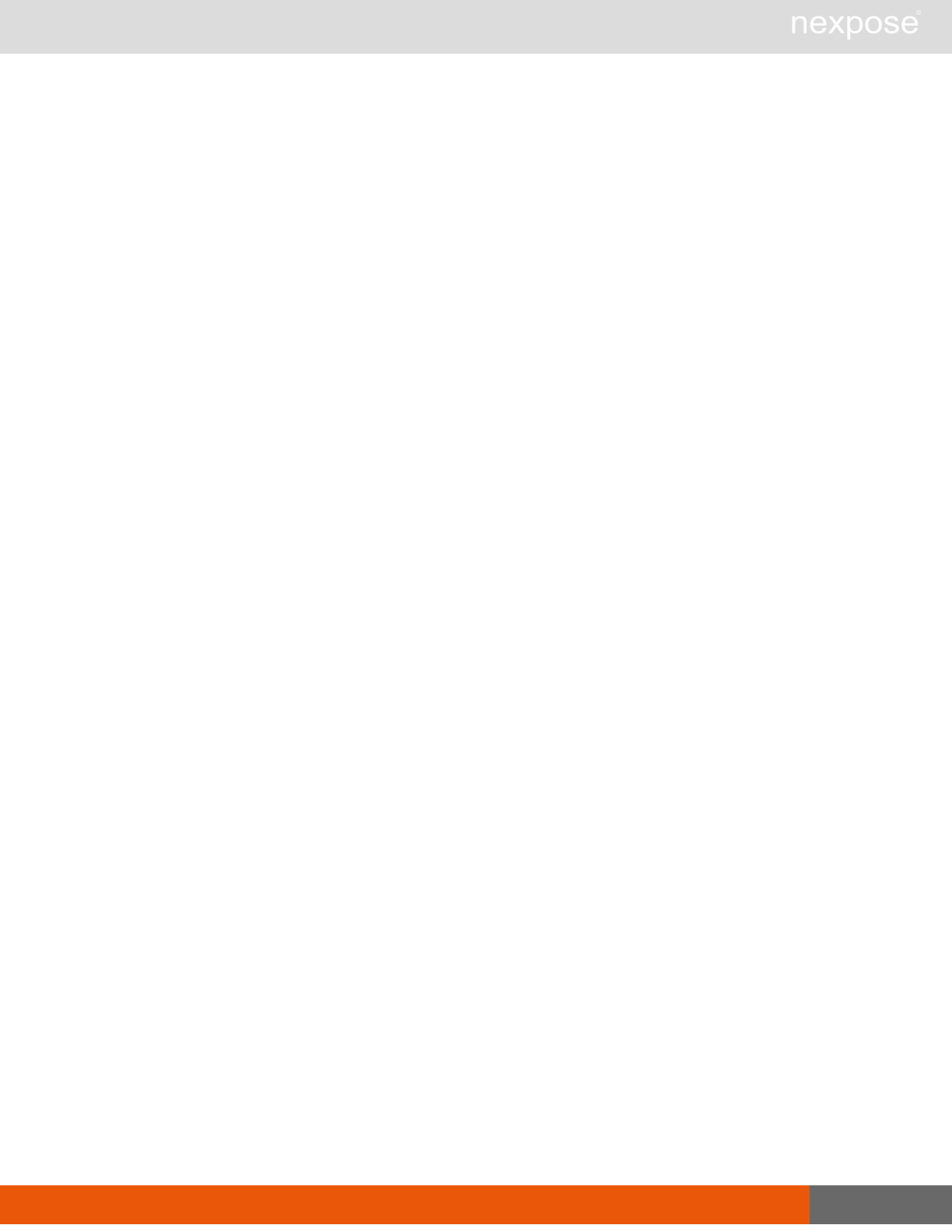
User management functions 81
User management functions
Only Global Administrators can use these functions.
UserListing
Provide a list of user accounts and information about those accounts.
UserListingRequest DTD
<!DOCTYPE UserListingRequest [
<!ELEMENT UserListingRequest EMPTY>
<!-- user defined synchronization token id used to avoid duplicate
requests -->
<!ATTLIST UserListingRequest sync-id CDATA #IMPLIED>
<!-- the current session id -->
<!ATTLIST UserListingRequest session-id CDATA #REQUIRED>
]>
UserListingRequest sample
<?xml version="1.0" encoding="utf-8"?>
<UserListingRequest session-id="${Login#Response#//LoginResponse[1]
/@session-id}" />
UserListingResponse DTD
<!DOCTYPE UserListingResponse [
<!ELEMENT UserListingResponse (Failure|UserSummary*)>
<!-- set to 1 upon success, 0 otherwise -->
<!ATTLIST UserListingResponse success (0|1) #REQUIRED>
]>

UserAuthenticatorListing 82
UserListingResponse sample
<UserListingResponse success="1">
<UserSummary id="1" authSource="Builtin Administrators"
authModule="XML" userName="nxadmin" fullName="nxadmin" email=""
administrator="1" disabled="0" locked="0" siteCount="2"
groupCount="0"/>
<UserSummary id="7" authSource="Builtin Users"
authModule="DataStore" userName="SoapUIfc02724b-d420-4cca-9e8d-
d29ba7213291" fullName="boonuser" email="user@example.com"
administrator="0" disabled="0" locked="0" siteCount="0"
groupCount="0"/>
<UserSummary id="13" authSource="Builtin Users"
authModule="DataStore" userName="SoapUI2b0c9fad-ed39-4046-bb59-
b9d99b3073a1" fullName="boonuser" email="user@example.com"
administrator="0" disabled="0" locked="0" siteCount="0"
groupCount="0"/>
</UserListingResponse>
UserAuthenticatorListing
Provide a list of user authentication sources.
UserAuthenticatorListingRequest DTD
<!DOCTYPE UserAuthenticatorListingRequest [
<!ELEMENT UserAuthenticatorListingRequest EMPTY>
<!-- user defined synchronization token id used to avoid duplicate
requests -->
<!ATTLIST UserAuthenticatorListingRequest sync-id CDATA #IMPLIED>
<!-- the current session id -->
<!ATTLIST UserAuthenticatorListingRequest session-id CDATA
#REQUIRED>
]>
UserAuthenticatorListingRequest sample
<?xml version="1.0" encoding="utf-8"?>
<UserAuthenticatorListingRequest session-
id="${Login#Response#//LoginResponse[1]/@session-id}" />

UserConfig 83
UserAuthenticatorListingResponse DTD
<!DOCTYPE UserAuthenticatorListingResponse [
<!ELEMENT UserAuthenticatorListingResponse
(Failure|AuthenticatorSummary*)>
<!-- set to 1 upon success, 0 otherwise -->
<!ATTLIST UserAuthenticatorListingResponse success (0|1) #REQUIRED>
]>
UserAuthenticatorListingResponse sample
<UserAuthenticatorListingResponse success="1">
<AuthenticatorSummary id="1" authSource="Builtin Administrators"
authModule="XML"/>
<AuthenticatorSummary id="2" authSource="Builtin Users"
authModule="DataStore"/>
</UserAuthenticatorListingResponse>
UserConfig
List information about a given user account.
DTD
<!DOCTYPE UserConfigRequest [
<!ELEMENT UserConfigRequest EMPTY>
<!-- user defined synchronization token id used to avoid duplicate
requests -->
<!ATTLIST UserConfigRequest sync-id CDATA #IMPLIED>
<!-- the current session id -->
<!ATTLIST UserConfigRequest session-id CDATA #REQUIRED>
<!-- the id of the user to retrieve the config for -->
<!ATTLIST UserConfigRequest id CDATA #REQUIRED>
]>
UserConfigRequest sample
<?xml version="1.0" encoding="utf-8"?>
<UserConfigRequest session-id="${Login#Response#//LoginResponse[1]
/@session-id}" id = "1" />
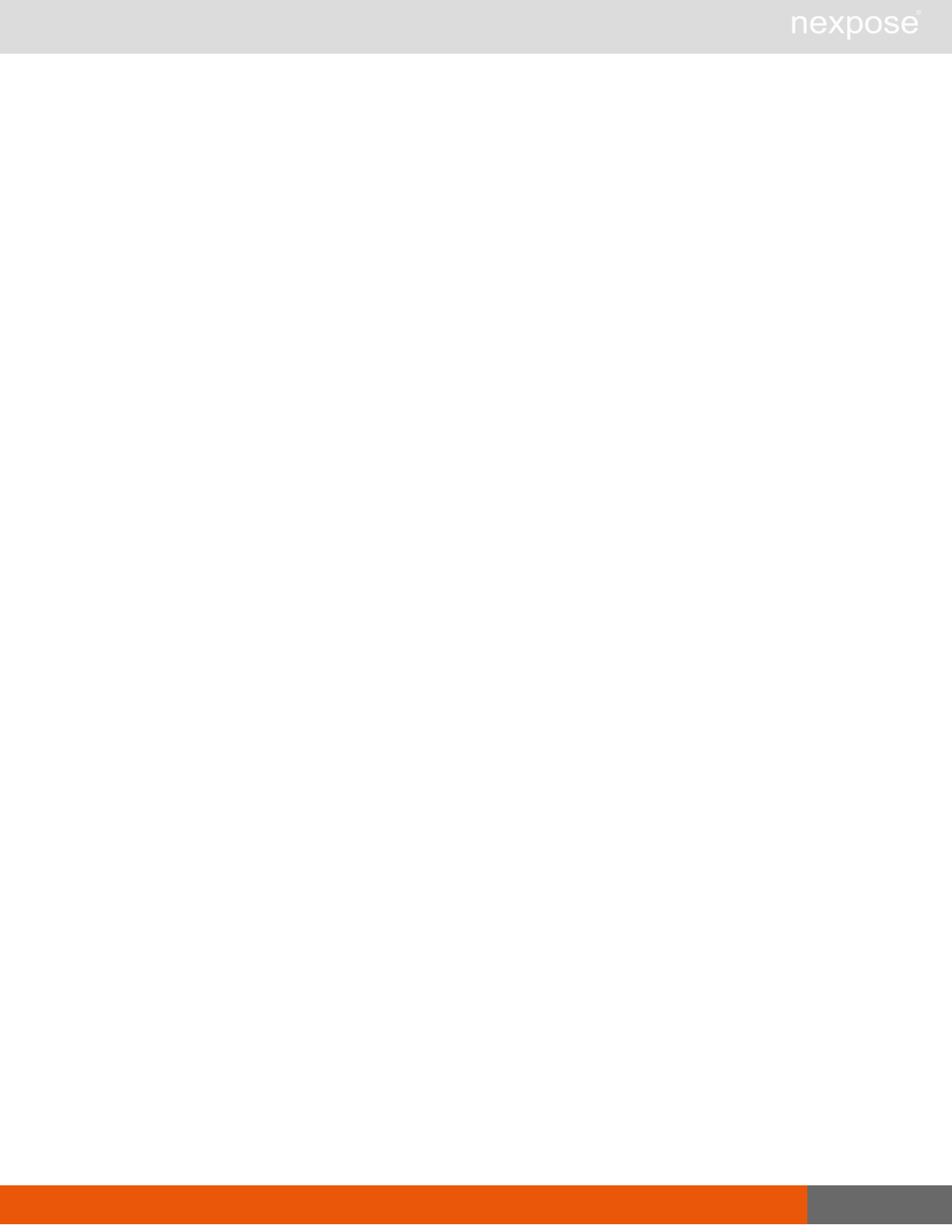
UserSave 84
UserConfigResponse DTD
<!DOCTYPE UserConfigResponse [
<!ELEMENT UserConfigResponse (Failure|UserConfig)>
<!-- set to 1 upon success, 0 otherwise -->
<!ATTLIST UserConfigResponse success (0|1) #REQUIRED>
<!-- See the UserConfig DTD for more details. Note: a user's password
will never be included in the response -->
]>
UserConfigResponse sample
<UserConfigResponse success="1">
<UserConfig id="14" role-name="user" authsrcid="2"
name="testb2739f90-5438-4e64-be4c-28c257e1c792"
fullname="SOAPUIUserb2739f90-5438-4e64-be4c-28c257e1c792"
email="user@example.com" enabled="1"/>
</UserConfigResponse>
UserSave
Create a new user account, or update the settings for an existing account. Note that specifying a
UserConfig with an id of -1 indicates a create request.UserSaveRequest
It is not possible to create user accounts with custom roles, but it is possible to query these
accounts with UserListing or UserConfig.
You cannot change the user name after you create an account. Therefore, the user name that
you specify in the update request must be the current user name.
UserSaveRequest DTD
<!DOCTYPE UserSaveRequest [
<!ELEMENT UserSaveRequest UserConfig>
<!-- user defined synchronization token id used to avoid duplicate
requests -->
<!ATTLIST UserSaveRequest sync-id CDATA #IMPLIED>
<!-- the current session id -->
<!ATTLIST UserSaveRequest session-id CDATA #REQUIRED>
<!-- See the UserConfig DTD for more details -->
]>
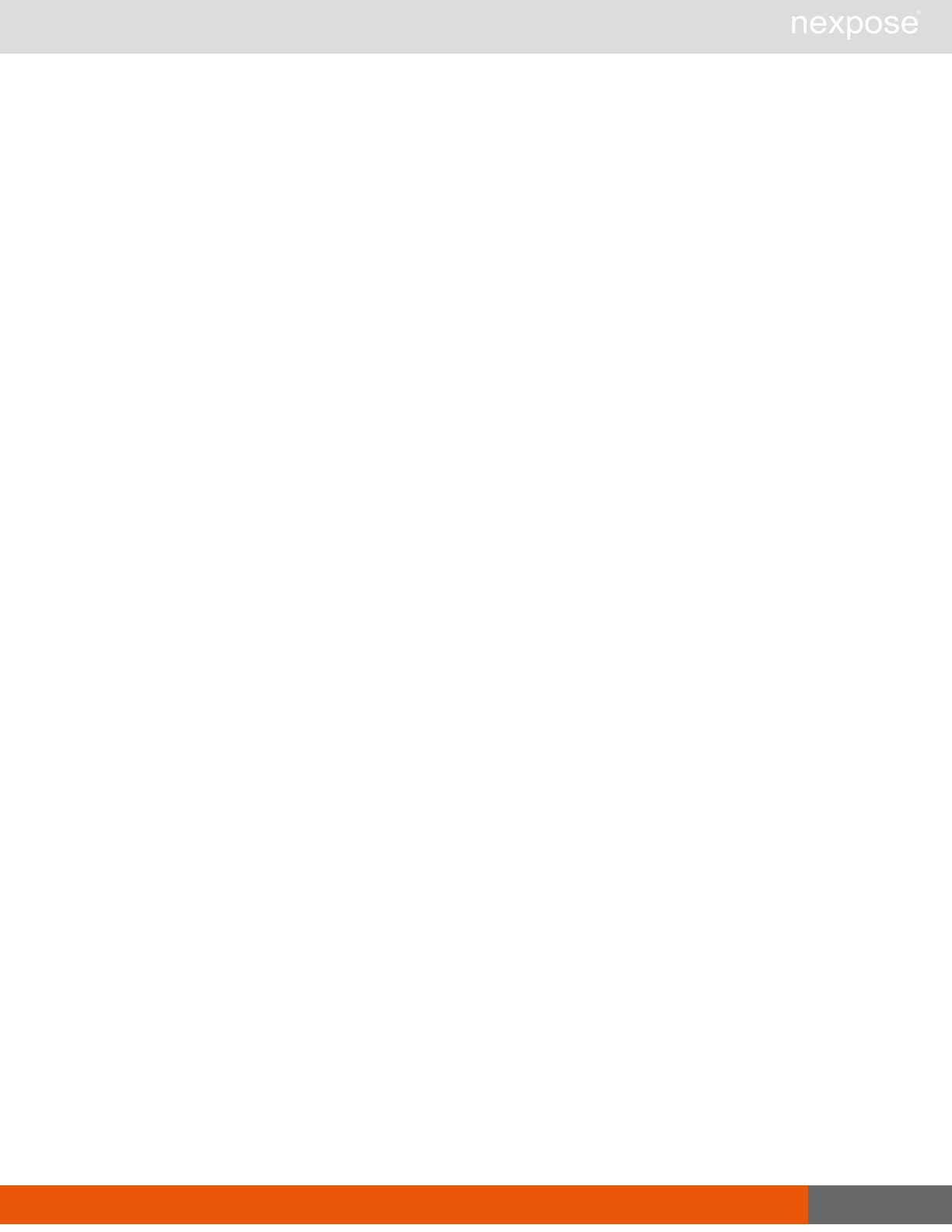
UserDelete 85
UserSaveRequest sample
<UserSaveRequest session-id="${Login#Response#//LoginResponse[1]
/@session-id}">
<UserConfig id="-1" role-name="user" authsrcid="2" name="test${Groovy
Script#result}" fullname="SOAPUIUser${Groovy Script#result}" password =
"password" email="user@example.com" enabled="1">
</UserConfig>
</UserSaveRequest>
UserSaveResponse
<!DOCTYPE UserSaveResponse [
<!ELEMENT UserSaveResponse (Failure?)>
<!-- set to 1 upon success, 0 otherwise -->
<!ATTLIST UserSaveResponse success (0|1) #REQUIRED>
<!-- the id of the user created or updated -->
<!ATTLIST UserSaveResponse user-id CDATA #REQUIRED>
]>
UserSaveResponse sample
<UserSaveResponse success="1" id="14"></UserSaveResponse>
UserDelete
Delete a user account. Note that you cannot delete a user account that is associated with reports
or tickets.
UserDeleteRequest DTD
<!DOCTYPE UserDeleteRequest [
<!ELEMENT UserDeleteRequest EMPTY>
<!-- user defined synchronization token id used to avoid duplicate
requests -->
<!ATTLIST UserDeleteRequest sync-id CDATA #IMPLIED>
<!-- the current session id -->
<!ATTLIST UserDeleteRequest session-id CDATA #REQUIRED>
<!-- the ID of the user to delete -->
<!ATTLIST UserDeleteRequest id CDATA #REQUIRED>
]>
UserDeleteRequest sample
<UserDeleteRequest session-id="${Login#Response#//LoginResponse[1]
/@session-id}" id="${UserSave#ResponseAsXml#//UserSaveResponse[1]/@id}"
>
</UserDeleteRequest>

UserDelete 86
UserDeleteResponse DTD
Note: You cannot delete your own user account.
<!DOCTYPE UserDeleteResponse [
<!ELEMENT UserDeleteResponse (Failure?)>
<!-- set to 1 upon success, 0 otherwise -->
<!ATTLIST UserDeleteResponse success (0|1) #REQUIRED>
]>
UserDeleteResponse sample
<UserDeleteResponse success="1"></UserDeleteResponse>

General management and diagnostic functions 87
General management and diagnostic functions
ConsoleCommand
Execute an arbitrary console command that is supplied as text via an API parameter. Console
commands are documented in the administrator's guide and in Help. If you use a command that
is not listed in the in administrator's guide, the application will return the XMLResponse.
ConsoleCommandRequest DTD
<!DOCTYPE ConsoleCommandRequest[
<!ELEMENT ConsoleCommandRequest (Command)>
<!-- user defined synchronization token id used to avoid duplicate
requests -->
<!ATTLIST ConsoleCommandRequest sync-id CDATA #IMPLIED>
<!-- the current session id -->
<!ATTLIST ConsoleCommandRequest session-id CDATA #REQUIRED>
<!ELEMENT Command CDATA #REQUIRED>
]>
ConsoleCommandResponse DTD
<!DOCTYPE ConsoleCommandResponse[
<!ELEMENT ConsoleCommandResponse (Command,Output)>
<!-- set to 1 upon success, 0 otherwise -->
<!ATTLIST ConsoleCommandResponse success (0|1) #REQUIRED>
<!ELEMENT Command CDATA #REQUIRED>
<!ELEMENT Output CDATA #REQUIRED>
]>
Tip: Set a higher timeout value for a command that requires a substantial amount of time to
execute and finish. Doing so ensures that the application has sufficient time to respond to the
command.
SystemInformation
Obtain system data, such as total RAM, free RAM, total disk space, free disk space, CPU speed,
number of CPU cores, and other vital information.

SystemInformation 88
SystemInformationRequest DTD
<!DOCTYPE SystemInformationRequest[
<!ELEMENT SystemInformationRequest EMPTY>
<!-- user defined synchronization token id used to avoid duplicate
requests -->
<!ATTLIST SystemInformationRequest sync-id CDATA #IMPLIED>
<!-- the current session id -->
<!ATTLIST SystemInformationRequest session-id CDATA #REQUIRED>
]>
SystemInformationRequest sample
<?xml version="1.0" encoding="utf-8"?>
<SystemInformationRequest session-id="${Login#Response#//LoginResponse
[1]/@session-id}">
</SystemInformationRequest>
SystemInformationResponse DTD
<!DOCTYPE SystemInformationResponse[
<!ELEMENT SystemInformationResponse (SystemInformationSummary)>
<!ATTLIST SystemInformationResponse success (0|1) #REQUIRED>
<!-- set to 1 upon success, 0 otherwise -->
<!ELEMENT SystemInformationSummary (Statistic*)>
<!ELEMENT Statistic CDATA #IMPLIED>
<!ATTLIST Statistic name (cpu-count|cpu-speed|disk-
install|java-name|
jre-version|last-update-date|last-update-id|disk-tmp|nsc-
name|nsc-version|nse-version|os|ram-free|ram-total|up-
time|db-product|db-version|java-heap-max|java-heap-
committed|java-heap-free|java-heap-used|java-total-thread-
count|java-started-thread-count|java-thread-peak-count|java-
daemon-thread-count) #IMPLIED>
]>

StartUpdate 89
SystemInformationResponse sample
<SystemInformationResponse success="1">
<StatisticsInformationSummary>
<Statistic name="cpu-count">2</Statistic>
<Statistic name="cpu-speed">2660</Statistic>
<Statistic name="disk-
install">/opt/rapid7/nexpose=32901904</Statistic>
<Statistic name="disk-tmp">../shared/temp=32901904</Statistic>
<Statistic name="os">Ubuntu Linux 12.04</Statistic>
<Statistic name="ram-free">170376</Statistic>
<Statistic name="ram-total">8177868</Statistic>
<Statistic name="up-time">45757264</Statistic>
<Statistic name="db-product">postgresql</Statistic>
<Statistic name="db-version">PostgreSQL 9.0.13 on x86_64-
unknown-linux-gnu, compiled by GCC gcc (GCC) 4.1.2 20080704 (Red
Hat 4.1.2-52), 64-bit</Statistic>
<Statistic name="java-name">Java HotSpot(TM) 64-Bit Server
VM</Statistic>
<Statistic name="java-heap-max">6263537664</Statistic>
<Statistic name="java-heap-committed">4829077504</Statistic>
<Statistic name="java-heap-free">3694844920</Statistic>
<Statistic name="java-heap-used">2568692744</Statistic>
<Statistic name="jre-version">24.0-b56</Statistic>
<Statistic name="nsc-name">CN=NeXpose Security Console,
O=Rapid7</Statistic>
<Statistic name="nsc-version">5.12.2</Statistic>
<Statistic name="last-update-date">1423140440496</Statistic>
<Statistic name="last-update-id">1028948869</Statistic>
<Statistic name="java-daemon-thread-count">44</Statistic>
<Statistic name="java-total-thread-count">67</Statistic>
<Statistic name="java-thread-peak-count">118</Statistic>
<Statistic name="java-started-thread-count">4950</Statistic>
</StatisticsInformationSummary>
</SystemInformationResponse>
StartUpdate
Induce the application to retrieve required updates and restart if necessary.

Restart 90
StartUpdateRequest DTD
<!DOCTYPE StartUpdateRequest[
<!ELEMENT StartUpdateRequest EMPTY>
<!-- user defined synchronization token id used to avoid duplicate
requests -->
<!ATTLIST StartUpdateRequest sync-id CDATA #IMPLIED>
<!-- the current session id -->
<!ATTLIST StartUpdateRequest session-id CDATA #REQUIRED>
]>
StartUpdateResponse DTD
Set a higher timeout value for a command that requires a substantial amount of time to execute
and finish. Doing so ensures that the application has sufficient time to respond to the command.
<!DOCTYPE StartUpdateResponse[
<!ELEMENT StartUpdateResponse (Failure?)>
<!-- set to 1 upon success, 0 otherwise -->
<!ATTLIST StartUpdateResponse success (0|1) #REQUIRED>
Restart
Restart the application.
RestartRequest DTD
<!DOCTYPE RestartRequest[
<!ELEMENT RestartRequest EMPTY>
<!-- user defined synchronization token id used to avoid duplicate
requests -->
<!ATTLIST RestartRequest sync-id CDATA #IMPLIED>
<!-- the current session id -->
<!ATTLIST RestartRequest session-id CDATA #REQUIRED>
]>
RestartRequest sample
<?xml version="1.0" encoding="utf-8"?>
<ConsoleCommandRestart session-id="${Login#Response#//LoginResponse[1]
/@session-id}">
<Command>restart</Command>
</ConsoleCommandRequest>

SendLog 91
RestartResponse
There is no response to RestartRequest. When the application shuts down as part of the restart
process, it terminates any active connections. Therefore, the application cannot issue a response
when it restarts.
SendLog
Output diagnostic information into log files, zip the files, and encrypt the archive with a PGP public
key that is provided as a parameter for the API call. Then, either e-mail this archive to an address
that is specified as an API parameter, or upload the archive using HTTP or HTTPS to a URL that
is specified as an API parameter.
If you do not specify a key, the SendLogRequest uses a default key.
SendLogRequest DTD
<!DOCTYPE SendLogRequest[
<!ELEMENT SendLogRequest (Transport)>
<!-- user defined synchronization token id used to avoid duplicate
requests -->
<!ATTLIST SendLogRequest sync-id CDATA #IMPLIED>
<!-- the current session id -->
<!ATTLIST SendLogRequest session-id CDATA #REQUIRED>
<!ATTLIST SendLogRequest keyid CDATA #IMPLIED>
<!ELEMENT Transport (Email|URL)>
<!ATTLIST Transport protocol CDATA #REQUIRED (smtp|http|https)>
<!-- If protocol== "smtp" -->
<!—- See the Email DTD for more details -->
<!-- If protocol == "http" || "https" -->
<!ELEMENT URL CDATA #REQUIRED>
]>
SendLogResponse DTD
<!DOCTYPE SendLogResponse[
<!ELEMENT SendLogResponse (Failure?)>
<!-- set to 1 upon success, 0 otherwise -->
<!ATTLIST SendLogResponse success (0|1) #REQUIRED>
]>

DTD listings 92
DTD listings
This section includes DTDs for validating the API calls listed throughout this document.
Device DTD
<!DOCTYPE device [
<!ELEMENT device (description?)>
<!-- the ID of the device -->
<!ATTLIST device id CDATA #REQUIRED>
<!-- the ID of the site the device belongs to -->
<!ATTLIST device site-id CDATA #IMPLIED>
<!-- the primary address or hostname of the device -->
<!ATTLIST device address CDATA #IMPLIED>
<!-- the current riskfactor (weighting) for the device -->
<!ATTLIST device riskfactor CDATA "1.0">
<!-- the current risk score of the device -->
<!ATTLIST device riskscore CDATA #IMPLIED>
]>
SiteSummary DTD
<!DOCTYPE SiteSummary [
<!ELEMENT SiteSummary EMPTY>
<!ATTLIST SiteSummary id CDATA #REQUIRED>
<!ATTLIST SiteSummary name CDATA #REQUIRED>
<!ATTLIST SiteSummary description CDATA #IMPLIED>
<!ATTLIST SiteSummary riskfactor CDATA "1.0">
<!-- The riskscore stored in the application is a computed value
equal to riskscore * riskfactor. The risk scores are only computed
after the site is scanned. This presents a problem when the site
administrator changes the site riskfactor. To account for changing
the riskfactor take the existing computed riskscore divide by the
old riskfactor and multiply by the new riskfactor.-->
<!ATTLIST SiteSummary riskscore CDATA "0.0">
]>
Site DTD
This DTD continues on the following three pages.

Site DTD 93
Note: Only enter DNS names in the
host
element. Do not enter an IP address in that element.
Use the
range
element for IP address ranges. For a single IP address, use the
range
element
where the
from
value is the IP address and the
to
value is empty.
<!DOCTYPE Site [
<!ELEMENT Site (Hosts, Credentials, Alerting, ScanConfig, Tags)>
<!—Use id="-1" to create a new Site -->
<!ATTLIST Site id CDATA #REQUIRED>
<!ATTLIST Site name CDATA #REQUIRED>
<!ATTLIST Site description CDATA #IMPLIED>
<!ATTLIST Site riskfactor CDATA "1.0">
<!ELEMENT Hosts ((range|host)+)>
<!-- IPv4 address range of the form 10.0.0.1 -->
<!ELEMENT range EMPTY>
<!ATTLIST range from CDATA #REQUIRED>
<!ATTLIST range to CDATA #IMPLIED>
<!-- named host (usually DNS or Netbios name -->
<!ELEMENT host (#PCDATA)>
<!ELEMENT Credentials (adminCredentials*)>
<!ELEMENT adminCredentials (#PCDATA|Headers|HTMLForms|PEMKey)>
<!-- cifs Concurrent Versioning System (CVS) -->
<!-- ftp File Transfer Protocol (FTP) -->
<!-- http HyperText Transfer Protocol (HTTP) -->
<!-- htmlform Web form authentication -->
<!-- httpheaders HTTP session authentication -->
<!-- as400 IBM AS/400 -->
<!-- notes Lotus Notes/Domino -->
<!-- tds Microsoft SQL Server -->
<!-- sybase Sybase SQL Server -->
<!-- cifs Microsoft Windows/Samba (SMB/CIFS) -->
<!-- oracle Oracle -->
<!-- mysql MySQL Server -->
<!-- db2 IBM DB2 Server -->
<!-- postgresql PostgreSQL Server -->
<!-- pop Post Office Protocol (POP) -->
<!-- remote execution Remote Execution -->
<!-- snmp Simple Network Management Protocol -->
<!-- ssh Secure Shell (SSH) -->
<!-- ssh-key Secure Shell (SSH) Public Key -->
<!-- telnet TELNET -->
<!ATTLIST adminCredentials service CDATA #REQUIRED
(cvs|ftp|http|as400|notes|htmlform|httpheaders|tds|sybase|cifs|oracle|m
ysql|db2|pop|postgresql|
remote execution|snmp|ssh|ssh-key|telnet)>
<!ATTLIST adminCredentials host CDATA #IMPLIED>
<!ATTLIST adminCredentials port CDATA #IMPLIED>
<!-- the userid, password and realm attributes should ONLY be used
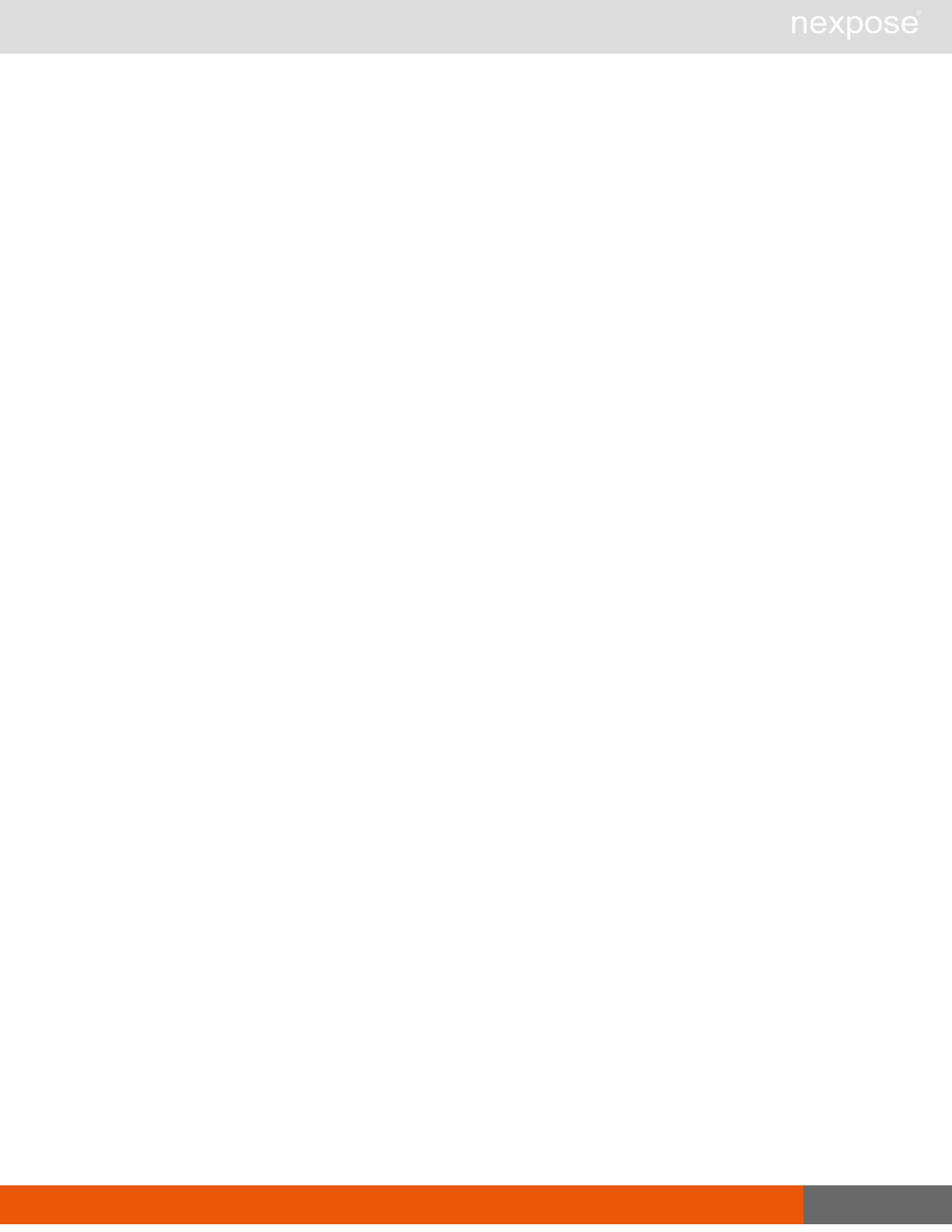
Site DTD 94
if a security blob cannot be generated and the data is being
transmitted/stored using external encryption (eg, HTTPS)
SiteSaveRequest doesn't handle the security blob right now
So username/password attributes should be used in that case-->
<!ATTLIST adminCredentials USERID CDATA #IMPLIED>
<!ATTLIST adminCredentials PASSWORD CDATA #IMPLIED>
<!-- when using snmp assign the community name to the password
attribute -->
<!ATTLIST adminCredentials realm CDATA #IMPLIED>
<!-- when using httpheaders, this represents the set of headers to pass
with the
authentication request -->
<!ELEMENT Headers (Header+)>
<!-- A regular expression used to match against the response to
identify authentication
failures. -->
<!ATTLIST Headers soft403 CDATA #IMPLIED>
<!-- the base URL of the application for which the form authentication
applies. -->
<!ATTLIST Headers webapproot CDATA #IMPLIED>
<!ELEMENT Header (#PCDATA)>
<!ATTLIST Header name CDATA #REQUIRED>
<!ATTLIST Header value CDATA #IMPLIED>
<!-- when using htmlform, this represents the login form
information -->
<!ELEMENT HTMLForms (HTMLForm+)>
<!-- the URL of the login page containing the login form -->
<!ATTLIST HTMLForms parentpage CDATA #IMPLIED>
<!-- A regular expression used to match against the response to
identify
authentication failures. -->
<!ATTLIST HTMLForms soft403 CDATA #IMPLIED>
<!-- the base URL of the application for which the form
authentication applies. -->
<!ATTLIST HTMLForms webapproot CDATA #IMPLIED>
<!ELEMENT HTMLForm (Field*)>
<!-- the name of the form being submitted -->
<!ATTLIST HTMLForm name CDATA #IMPLIED>
<!-- the HTTP action (URL) through which to submit the login form -
->
<!ATTLIST HTMLForm action CDATA #REQUIRED>
<!-- the HTTP request method with which to submit the form -->
<!ATTLIST HTMLForm method CDATA #IMPLIED>
<!-- the HTTP encoding type with which to submit the form -->
<!ATTLIST HTMLForm enctype CDATA #IMPLIED>
<!ELEMENT Field (#PCDATA)>
<!-- the name of the HTML field (form parameter) -->
<!ATTLIST Field name CDATA #IMPLIED>

Site DTD 95
<!-- the value of the HTML field (form parameter) -->
<!ATTLIST Field value CDATA #IMPLIED>
<!-- the type of the HTML field (form parameter) -->
<!ATTLIST Field type CDATA #IMPLIED>
<!-- is the HTML field (form parameter) dynamically generated? If
so, the login
page is requested and the value of the field is extracted from the
response. -->
<!ATTLIST Field dynamic CDATA #IMPLIED>
<!-- if the HTML field (form parameter) is a radio button, checkbox
or select field,
this flag determines if the field should be checked (selected) -->
<!ATTLIST Field checked CDATA #IMPLIED>
<!-- when using ssh-key, this represents the PEM-format keypair
information -->
<!ELEMENT PEMKey (#PCDATA)>
<!ELEMENT Alerting (Alert*)>
<!ELEMENT Alert (scanFilter?, vulnFilter?,
(smtpAlert|snmpAlert|syslogAlert))>
<!ATTLIST Alert name CDATA #REQUIRED>
<!ATTLIST Alert enabled (0|1) "0">
<!ATTLIST Alert maxAlerts CDATA>
<!ELEMENT scanFilter (#PCDATA)>
<!ATTLIST scanFilter scanStart (0|1) "0">
<!ATTLIST scanFilter scanStop (0|1) "0">
<!ATTLIST scanFilter scanFailed (0|1) "0">
<!ATTLIST scanFilter scanPaused (0|1) "0">
<!ATTLIST scanFilter scanResumed (0|1) "0">
<!ELEMENT vulnFilter EMPTY>
<!—- severityThreshold defaults to 1. Currently the application
only supports values of 1 (Any Severity), 4 (Severe and Critical)
and 8 (Only Critical). >
<!ATTLIST vulnFilter severityThreshold (1|2|3|4|5|6|7|8|9|10)
#REQUIRED>
<!ATTLIST vulnFilter confirmed (0|1) "1">
<!ATTLIST vulnFilter unconfirmed (0|1) "1">
<!ELEMENT smtpAlert (recipient+)>
<!ATTLIST smtpAlert sender CDATA #IMPLIED>
<!ATTLIST smtpAlert server CDATA #IMPLIED>
<!ATTLIST smtpAlert port CDATA "25">
<!ATTLIST smtpAlert limitText (0|1) "0">
<!ELEMENT recipient (#PCDATA)>
<!ELEMENT snmpAlert EMPTY>
<!ATTLIST snmpAlert community CDATA>
<!ATTLIST snmpAlert server CDATA #REQUIRED>
<!ATTLIST snmpAlert port CDATA "162">

AssetGroupSummary DTD 96
<!ELEMENT syslogAlert EMPTY>
<!ATTLIST syslogAlert server CDATA #REQUIRED>
<!ATTLIST syslogAlert port CDATA "514">
<!ELEMENT Users (user+)>
<!ELEMENT user EMPTY>
<!-- the ID of a non-admin user who has access to this site -->
<!ATTLIST user id CDATA #REQUIRED>
<!-- See the ScanConfig DTD for more details -->
<!ELEMENT Tags (Tag+) >
<!ELEMENT Tag (param+) >
<!-- Use id="-1" to create a new tag -->
<!ATTLIST Tag id CDATA #REQUIRED>
<!-- the name of the tag. -->
<!ATTLIST Tag name CDATA #REQUIRED>
<!-- the type of the tag. -->
<!ATTLIST Tag type CDATA #REQUIRED
(general|location|owner|criticality)>
<! ELEMENT Param>
<!ATTLIST Param name CDATA #REQUIRED(source|color)>
<!ATTLIST Param value CDATA #REQUIRED>
AssetGroupSummary DTD
<!DOCTYPE AssetGroupSummary [
<!ELEMENT AssetGroupSummary EMPTY>
<!ATTLIST AssetGroupSummary id CDATA #REQUIRED>
<!ATTLIST AssetGroupSummary name CDATA #REQUIRED>
<!ATTLIST AssetGroupSummary description CDATA #IMPLIED>
<!ATTLIST AssetGroupSummary riskscore CDATA #IMPLIED>
]>

AssetGroup DTD 97
AssetGroup DTD
<!DOCTYPE AssetGroup [
<!ELEMENT AssetGroup (Devices)>
<!-- Use id="-1" to create a new Asset Group -->
<!ATTLIST AssetGroup id CDATA #REQUIRED>
<!ATTLIST AssetGroup name CDATA #REQUIRED>
<!ATTLIST AssetGroup description CDATA #IMPLIED>
<!ATTLIST AssetGroup riskscore CDATA #IMPLIED>
<!ELEMENT Devices (device+)>
<!-- See the device DTD for more details -->
<!ELEMENT Users (user+)>
<!ELEMENT user EMPTY>
<!-- the ID of a non-admin user who has access to this site -->
<!ATTLIST user id CDATA #REQUIRED>
<!ELEMENT Tags (Tag+) >
<!ELEMENT Tag (param+) >
<!-- Use id="-1" to create a new tag -->
<!ATTLIST Tag id CDATA #REQUIRED>
<!-- the name of the tag. -->
<!ATTLIST Tag name CDATA #REQUIRED>
<!-- the type of the tag. -->
<!ATTLIST Tag type CDATA #REQUIRED
(general|location|owner|criticality)>
<! ELEMENT Param>
<!ATTLIST Param name CDATA #REQUIRED(source|color)>
<!ATTLIST Param value CDATA #REQUIRED>
]>

EngineSummary DTD 98
EngineSummary DTD
Prior to the release dated October 15, 2008, EngineSummaryResponse always returned
“unknown” for EngineStatus values. As of October 15, 2008, the EngineSummaryResponse may
return a value other than “unknown.”
<!DOCTYPE EngineSummary [
<!ELEMENT EngineSummary EMPTY>
<!ATTLIST EngineSummary id CDATA #REQUIRED>
<!ATTLIST EngineSummary name CDATA #REQUIRED>
<!ATTLIST EngineSummary address CDATA #REQUIRED>
<!ATTLIST EngineSummary port CDATA #REQUIRED>
<!-- current status of the Scan Engine -->
<!ATTLIST EngineSummary status (Active|Pnding-auth|Incompatible|
Not-responding|Unknown) #REQUIRED>
<!-- the visibility (scope) of the Scan Engine -->
<!ATTLIST ReportTemplateSummary scope (global|silo) #IMPLIED>
]>

ScanConfig DTD 99
ScanConfig DTD
<!DOCTYPE ScanConfig [
<!--This Schedules element is different from the element with the same
name in SiteDevicesScanRequest-->
<!ELEMENT ScanConfig (Schedules?)>
<!ATTLIST ScanConfig configID CDATA>
<!ATTLIST ScanConfig name CDATA>
<!-- Specify the scan template to use when starting a scan job -->
<!ATTLIST ScanConfig templateID CDATA #REQUIRED>
<!-- the Scan Engine to use. Omit to use the default engine -->
<!ATTLIST ScanConfig engineID CDATA #IMPLIED>
<!ATTLIST ScanConfig configVersion (3) "3">
<!ELEMENT Schedules (Schedule*)>
<!-- To use multiple scan schedules in a site, include a Schedule
element for each desired schedule. Make sure not to schedule
overlapping scans with the same scan template. This will cause an
error. You can overlap scans with different templates.-->
<!ELEMENT Schedule EMPTY>
<!ATTLIST Schedule enabled (0|1) "0">
<!ATTLIST Schedule type (daily|hourly|monthly-date|monthly-
day|weekly) #IMPLIED>
<!ATTLIST Schedule interval CDATA>
<!-- the earliest date to run the scan on in the following format,
YYYYMMDDTHHMMSSsss, such as: 19981231T00000000 -->
<!ATTLIST Schedule start CDATA #REQUIRED>
<!-- the amount of time, in minutes, to allow execution before
stopping -->
<!ATTLIST Schedule maxDuration CDATA #IMPLIED>
<!-- the date after which the schedule is disabled in the following
format,
YYYYMMDDTHHMMSSsss, such as: 19981231T00000000 -->
<!ATTLIST Schedule notValidAfter CDATA #IMPLIED>
<!-- Apply a specific scan template to a schedule. If you do not
specify a template for a given schedule, the schedule will use the
template specified for the site. -->
<!ATTLIST Schedule template CDATA #IMPLIED>
<!-- Set a schedule to be in effect as of the next applicable day
or date as indicated in the following attributes. This makes it
unnecessary to indicate a specific start date for a schedule. -->
<!ATTLIST Schedule is-extended (false|true) #IMPLIED>
<!-- The hour of the day that the schedule starts. If you do not
specify an hour, the schedule will start at the top of the next

ScanConfig DTD 100
hour. This attribute is only valid if the is-extended attribute is
set to true. -->
<!ATTLIST Schedule hour
(1|2|3|4|5|6|7|8|9|10|11|12|13|14|15|16|17|18|19|20|21|22|23)
#IMPLIED -->
<!-- The minute of the hour that the schedule starts. If you do not
specify a minute, the schedule will start at the top of the hour.
This attribute is only valid if the is-extended attribute is set to
true. -->
<!ATTLIST Schedule minute
(0|1|2|3|4|5|6|7|8|9|10|11|12|13|14|15|16|17|18|19|20|
21|22|23|24|25|26|27|28|29|30|31|32|33|34|35|36|37|38|39|40|
41|42|43|44|45|46|47|48|49|50|51|52|53|54|55|56|57|58|59) #IMPLIED>
<!-- The date of the month that the schedule starts. Only valid if
used with monthly-date and if the is-extended attribute is set to
true. Required for monthly-date. If you do not include the date in
the current or specified month, the request will return an error. -
->
<!ATTLIST Schedule date
(1|2|3|4|5|6|7|8|9|10|11|12|13|14|15|16|17|18|19|20|
21|22|23|24|25|26|27|28|29|30|31|last) #IMPLIED>
<!-- The day of the week that the schedule starts. Only valid if
used with monthly-day or weekly and if the is-extended attribute is
set to true. Required for monthly-day and weekly. -->
<!ATTLIST Schedule day
(monday|mon|tuesday|tue|wednesday|wed|thursday|thur
friday|fri|saturday|sat|sunday|sun) #IMPLIED>
<!-- The ordinal date of the month, such as third Saturday, that
the schedule starts. Only valid if used with monthly-day and if the
is-extended attribute is set to true. Required for monthly-day. -->
<!ATTLIST Schedule occurrence (1|2|3|4|last) #IMPLIED>
<!-- The month that the schedule starts. Only valid if used with
monthly-date or monthly-day and if the is-extended attribute is set
to true. -->
<!ATTLIST Schedule start-month
(january|jan|february|feb|march|mar|april|apr|may|june|jun|july|
jul|august|aug|september|sep|october|oct|november|nov|december|
dec) #IMPLIED>
]>

ScanConfig DTD 101
Examples of a scan schedules
The following schedule runs at 1:35 a.m. on the second Wednesday of every month, starting on
the following April. If the scan exceeds the maximum duration of 60 minutes, it restarts from the
beginning.
<Schedule enabled='1' is-extended='true' type='monthly-day' start_
month='April' occurrence='2' day='wednesday' hour='1' minute='35'
interval='10' maxDuration='60' repeaterType='restart' />
The following schedule runs weekly on Mondays, starting at 8 p.m.
<Schedule is-extended="true" interval="1" type="weekly" day="monday"
hour="20" interval='10' maxDuration='60' repeaterType='restart'/>
The following schedule starts at 8 p.m. on the 18th day of the current month.
<Schedule is-extended="true" interval="1" type="monthly-date" date="18"
hour="20"/>

ScanSummary DTD 102
ScanSummary DTD
<!DOCTYPE ScanSummary [
<!ELEMENT ScanSummary (message?, tasks?, nodes?, vulnerabilities*)>
<!ATTLIST ScanSummary scan-id CDATA #REQUIRED>
<!-- the site that was scanned -->
<!ATTLIST ScanSummary site-id CDATA #REQUIRED>
<!-- the engine the scan was dispatched to -->
<!ATTLIST ScanSummary engine-id CDATA #REQUIRED>
<!ATTLIST ScanSummary name CDATA #REQUIRED>
<!-- the scan start date and time in ISO 8601 format,
YYYYMMDDTHHMMSSsss, such as: 19981231T00000000 -->
<!ATTLIST ScanSummary startTime CDATA #REQUIRED>
<!-- the scan completion date and time in ISO 8601 format,
YYYYMMDDTHHMMSSsss, such as: 19981231T00000000 -->
<!ATTLIST ScanSummary endTime CDATA #IMPLIED>
<!ATTLIST ScanSummary status (running|finished|stopped|error|
dispatched|paused|aborted|unknown) #REQUIRED>
<!ELEMENT message (#PCDATA)>
<!ELEMENT tasks EMPTY>
<!ATTLIST tasks pending CDATA #REQUIRED>
<!ATTLIST tasks active CDATA #REQUIRED>
<!ATTLIST tasks completed CDATA #REQUIRED>
<!ELEMENT nodes EMPTY>
<!ATTLIST nodes live CDATA #REQUIRED>
<!ATTLIST nodes dead CDATA #REQUIRED>
<!ATTLIST nodes filtered CDATA #REQUIRED>
<!ATTLIST nodes unresolved CDATA #REQUIRED>
<!ATTLIST nodes other CDATA #REQUIRED>
<!ELEMENT vulnerabilities EMPTY>
<!ATTLIST vulnerabilities status (vuln-exploit|vuln-version|
vuln-potential| not-vuln-exploit| not-vuln-version|
error|disabled|other)
#REQUIRED>
<!-- vulnerability severity (1-10, only provided with vuln-exploit
and vuln-version status) -->
<!ATTLIST vulnerabilities severity CDATA #IMPLIED>
<!-- the number of vulnerabilities with the specified status and
severity -->
<!ATTLIST vulnerabilities count CDATA #REQUIRED>
]>

ReportTemplateSummary DTD 103
ReportTemplateSummary DTD
<!DOCTYPE ReportTemplateSummary [
<!ELEMENT ReportTemplateSummary (description?)>
<!-- the id of the report template -->
<!ATTLIST ReportTemplateSummary id CDATA #REQUIRED>
<!-- the name of the report template -->
<!ATTLIST ReportTemplateSummary name CDATA #REQUIRED>
<!-- the visibility (scope) of the report template -->
<!ATTLIST ReportTemplateSummary scope (global|silo) #IMPLIED>
<!-- With a data template, you can export comma-separated value
(CSV) files with vulnerability- based data. With a document
template, you can create PDF, RTF, HTML, or XML reports with asset-
based information. -->
<!ATTLIST ReportTemplateSummary type (data|document) #REQUIRED>
<!-- whether the report template is built-in, and therefore cannot
be modified (0=false,
1=true) -->
<!ATTLIST ReportTemplateSummary builtin (0|1) #REQUIRED
<!ELEMENT description (#PCDATA)>
]>

ReportTemplate DTD 104
ReportTemplate DTD
<!DOCTYPE ReportTemplate [
<!ELEMENT ReportTemplate (description?,ReportSections?,Settings)>
<!-- the id of the report template -->
<!ATTLIST ReportTemplate id CDATA #REQUIRED>
<!-- the name of the report template -->
<!ATTLIST ReportTemplate name CDATA #REQUIRED>
<!-- the visibility (scope) of the report template -->
<!ATTLIST ReportTemplate scope (global|silo) #IMPLIED>
<!-- With a data template, you can export comma-separated value
(CSV) files with vulnerability- based data. With a document
template, you can create PDF, RTF, HTML, or XML reports with asset-
based information. When you retrieve a report template, the type
will always be visible even though type is implied. When
ReportTemplate
is sent as a request, and the type attribute is not provided, the
type attribute defaults to doc- ument, allowing for backward
compatibility with existing API
clients. -->
<!ATTLIST ReportTemplateSummary type (data|document) #IMPLIED>
<!-- the report template is built-in, and cannot be modified
(0=false, 1=true) -->
<!ATTLIST ReportTemplate builtin (0|1) #REQUIRED
<!ELEMENT description (#PCDATA)>
<!ELEMENT ReportSections (ReportSection+,property*)>
<!ELEMENT property (#PCDATA)>
<!-- the name of the property -->
<!ATTLIST property name CDATA #REQUIRED>
<!ELEMENT ReportSection (property*)>
<!ATTLIST ReportSection name CDATA #REQUIRED>
<!-- section specific content to include -->
<!ELEMENT property (#PCDATA)>
<!-- the name of the property -->
<!ATTLIST property name CDATA #REQUIRED>
<!ELEMENT Settings(showDeviceNames)>
<!ELEMENT showDeviceNames EMPTY>
<!ATTLIST showDeviceNames enabled (0|1) "0">
]>

ReportConfigSummary DTD 105
ReportConfigSummary DTD
<!DOCTYPE ReportConfigSummary [
<!ELEMENT ReportConfigSummary EMPTY>
<!-- the id of the report template -->
<!ATTLIST ReportConfigSummary template-id CDATA #REQUIRED>
<!-- the report definition (config) id -->
<!ATTLIST ReportConfigSummary cfg-id CDATA #REQUIRED>
<!-- the current status of the report -->
<!ATTLIST ReportConfigSummary status
(Started|Generated|Failed|Aborted|Unknown) #REQUIRED>
<!-- the date and time the report was generated, in ISO 8601
format, YYYYMMDDTHHMMSSsss, such as: 19981231T00000000 -->
<!ATTLIST ReportConfigSummary generated-on CDATA #REQUIRED>
<!-- the URL to use to access the report (not set for database
exports) -->
<!ATTLIST ReportConfigSummary report-URI CDATA #IMPLIED>
<!ATTLIST ReportConfigSummary scope (global|silo) #IMPLIED>
]>

ReportConfig DTD 106
ReportConfig DTD
<!DOCTYPE ReportConfig [
<!ELEMENT ReportConfig (description?, Filters, Users, Baseline?,
Generate, Delivery, DBExport?)>
<!-- the id of the report definition (config) -->
<!ATTLIST ReportConfig id CDATA #REQUIRED>
<!-- the unique name assigned to the report definition -->
<!ATTLIST ReportConfig name CDATA #REQUIRED>
<!-- With the site, device, and group filters you determine which
assets to include in the report. With the vuln-severity and vuln-
status filters you control which vulnerabilities to include in the
report. -->
<!ELEMENT AdhocReportConfig (Filters, Baseline?) >
<!-- the id of the report template used -->
<!ATTLIST ReportConfig template-id CDATA #REQUIRED>
<!ATTLIST ReportConfig format (pdf|html|rtf|xml|text|
csv|db|raw-xml|raw-xml-v2|ns-xml|qualys-xml) #REQUIRED>
<!ATTLIST ReportConfig owner CDATA #REQUIRED>
<!ATTLIST ReportConfig timezone CDATA #REQUIRED>
<!ELEMENT description (#PCDATA)>
<!-- The configuration must include at least one of device (asset),
site, group (asset group) or scan filter to define the scope of
report. The vuln-status filter can be used only with raw report
formats: csv or raw_xml. If the vuln-status filter is not included
in the configuration, all the vulnerability test results (including
invulnerable instances) are exported by default in csv and raw_xml
reports. -->
<!ELEMENT Filters (filter+)>
<!ELEMENT filter EMPTY> <!ATTLIST filter type
(site|group|device|scan|vuln-categories|
vuln-severity|vuln-status|cyberscope-component|cyberscope-
bureau|cyberscope-enclave|tag)
#REQUIRED>
<!-- the ID of a specific site, group, device or scan.
For scan, this can also be "last" for the most recently run scan.
For vuln-status, the ID can have one of the following values:
1) vulnerable-exploited (The check was positive. An exploit
verified the vulnerability.)
2) vulnerable-version (The check was positive. The version of the
scanned service or software is associated with known
vulnerabilities.)
3) potential (The check for a potential vulnerability was
positive.) These values are supported for CSV and XML formats.
-->

ReportConfig DTD 107
<!ATTLIST filter id CDATA #REQUIRED>
<!-- For vuln-categories, the required format is include/exclude:
[category_from_approved_list]
Examples:
include:Adobe,Microsoft
exclude:Windows,Oracle -->
<!ELEMENT Users (user+)>
<!ELEMENT user EMPTY>
<!-- the ID of a non-admin user who has access to this site -->
<!ATTLIST user id CDATA #REQUIRED>
<!ELEMENT Baseline EMPTY>
<!-- the date to use as the baseline scan in ISO 8601 format,
YYYYMMDDTHHMMSSsss, such as:
19981231T00000000. Additionally,"first" can be used for the first
run scan, or "previous" for the most recently run scan prior to the
current scan. The Baseline compareTo attribute is optional unless
you are creating a Baseline Comparison, Executive Overview, or
custom report that incorpo- rates the Baseline Comparison section,
in which case the attribute is required.-->
<!ATTLIST Baseline compareTo CDATA #IMPLIED>
<!ELEMENT Generate (Schedule?)>
<!-- will the report be generated after a scan completes (1), or is
it ad-hoc/scheduled (0) -->
<!ATTLIST Generate after-scan (0|1) "0">
<!ATTLIST Generate schedule CDATA #IMPLIED>
<!ELEMENT Schedule EMPTY>
<!ATTLIST Schedule enabled (0|1) "1">
<!ATTLIST Schedule type (daily|hourly|monthly-date|monthly-
day|weekly) #REQUIRED>
<!ATTLIST Schedule interval CDATA #REQUIRED>
<!-- the earliest date to generate the report on in ISO 8601
format, YYYYMMDDTHHMMSSsss, such as: 19981231T00000000 -->
<!ATTLIST Schedule start CDATA #REQUIRED>
<!-- the date after which the schedule is disabled in ISO 8601
format, YYYYMMDDTHHMMSSsss, such as: 19981231T00000000 -->
<!ATTLIST Schedule notValidAfter CDATA #IMPLIED>
<!ELEMENT Delivery (Storage, Email?)>
<!—- See the Email DTD for more details -->
<!ELEMENT Storage (location?)>
<!-- whether to store report on server -->
<!ATTLIST Storage storeOnServer (0|1) "1">
<!-- Directory location to store report in (for non-default storage) --
>
<!ELEMENT location (#PCDATA)>
<!ELEMENT DBExport (credentials?, param*)>
<!-- the db type to export to -->
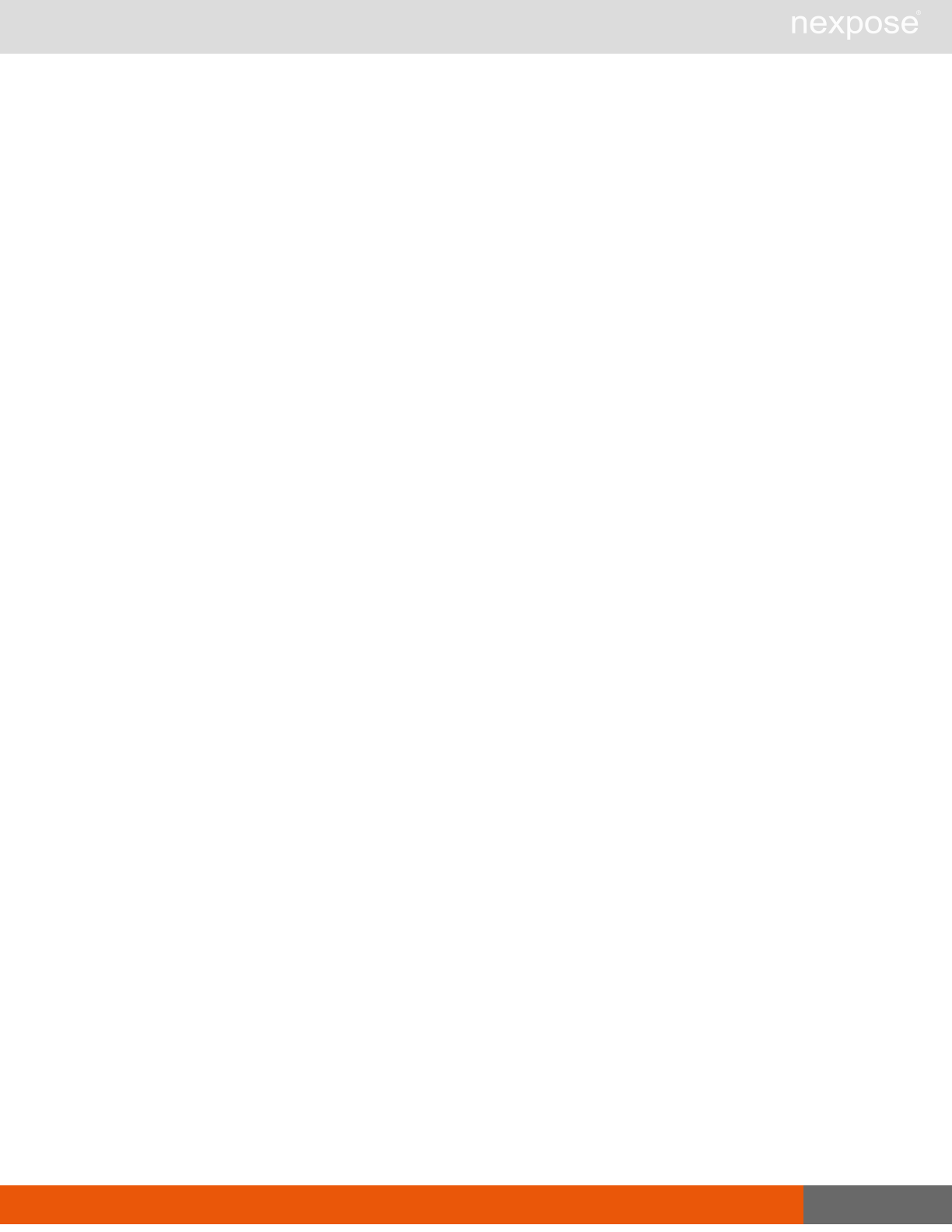
ReportConfig DTD 108
<!ATTLIST DBExport type CDATA #REQUIRED>
<!ATTLIST DBExport type CDATA #REQUIRED>
<!ELEMENT credentials (#PCDATA)>
<!-- the userid, password and realm attributes should ONLY be used
if a security blob cannot be generated and the data is being
transmitted/stored using external encryption (eg, HTTPS) -->
<!ATTLIST credentials USERID CDATA #IMPLIED>
<!ATTLIST credentials PASSWORD CDATA #IMPLIED>
<!-- DB specific, usually the database name -->
<!ATTLIST credentials realm CDATA #IMPLIED>
<!ELEMENT param (#PCDATA)>
<!-- the name of the parameter -->
<!ATTLIST param name CDATA #REQUIRED>
]>

Email DTD 109
Email DTD
The sendAs and sendToAclAs attributes are optional, but one of them is required for sending
reports via e-mail. The sendAs attribute is required for sending e-mails to users who are not on
the report access list. The sendToAcl attribute is required for sending e-mails to report access list
members.
E-mails and attachments are sent via the Internet in cleartext and are not encrypted. If you do not
set a valid value for either attribute, the application will save the report but not send it via e-mail. If
you set a valid value for the sendAs attribute but not for the sendToAclAs attribute, the application
will send the report via e-mail to non-access-list members only. If you set a valid value for the
sendToAclAs attribute, the application will send the report via e-mail to access-list members only.
If you set a valid value for both attributes, the application will send reports via e-mail to access-list
members and non-members.
<!DOCTYPE Email [
<!ELEMENT Email (Recipients?, SmtpRelayServer?, Sender?)
<!-- send as file attachment or zipped file to individuals who are
not members of the report access list -->
<!ATTLIST Email sendAs (file|zip) #OPTIONAL>
<!-- send to all the authorized users of sites, groups and devices
-->
<!ATTLIST Email toAllAuthorized (0|1) "0">
<!-- send to users on the report access listd file or the url-->
<!ATTLIST Email sendToAclAs (file|zip|url) #OPTIONAL>
<!ELEMENT Recipients (Recipient*)>
<!ELEMENT Recipient (#PCDATA)>
<!ELEMENT SmtpRelayServer (#PCDATA)>
<!ELEMENT Sender (#PCDATA)>
]>
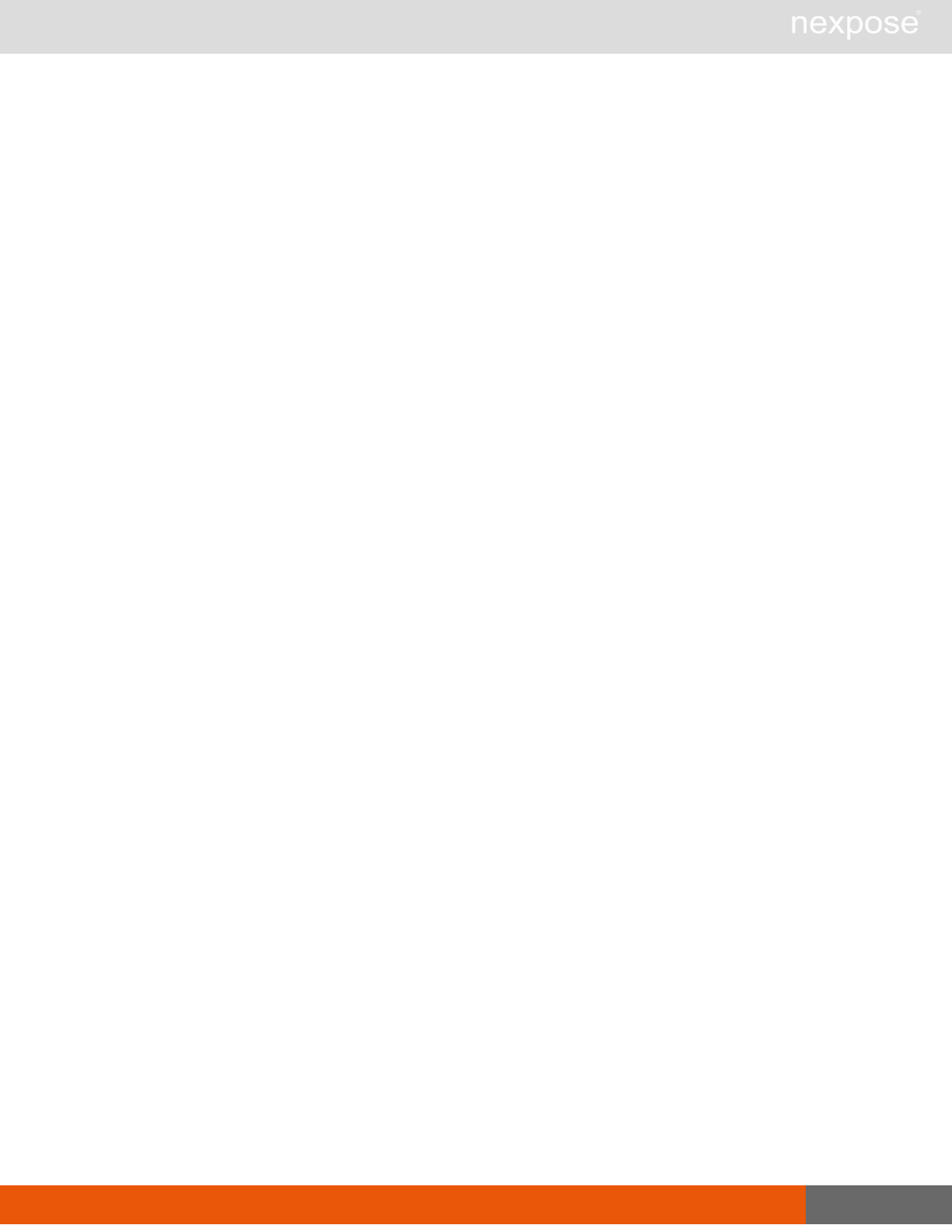
ReportSummary DTD 110
ReportSummary DTD
<!DOCTYPE ReportSummary [
<!ELEMENT ReportSummary EMPTY>
<!-- the id of the generated report -->
<!ATTLIST ReportSummary id CDATA #IMPLIED>
<!-- the report definition (config) id -->
<!ATTLIST ReportSummary cfg-id CDATA #REQUIRED>
<!-- the current status of the report -->
<!ATTLIST ReportSummary status
(Started|Generated|Failed|Aborted|Unknown) #REQUIRED>
<!-- the date and time the report was generated, in ISO 8601
format, YYYYMMDDTHHMMSSsss, such as: 19981231T00000000 -->
<!ATTLIST ReportSummary generated-on CDATA #IMPLIED>
<!-- the URL to use to access the report (not set for database
exports) -->
<!ATTLIST ReportSummary report-URI CDATA #IMPLIED>
]>
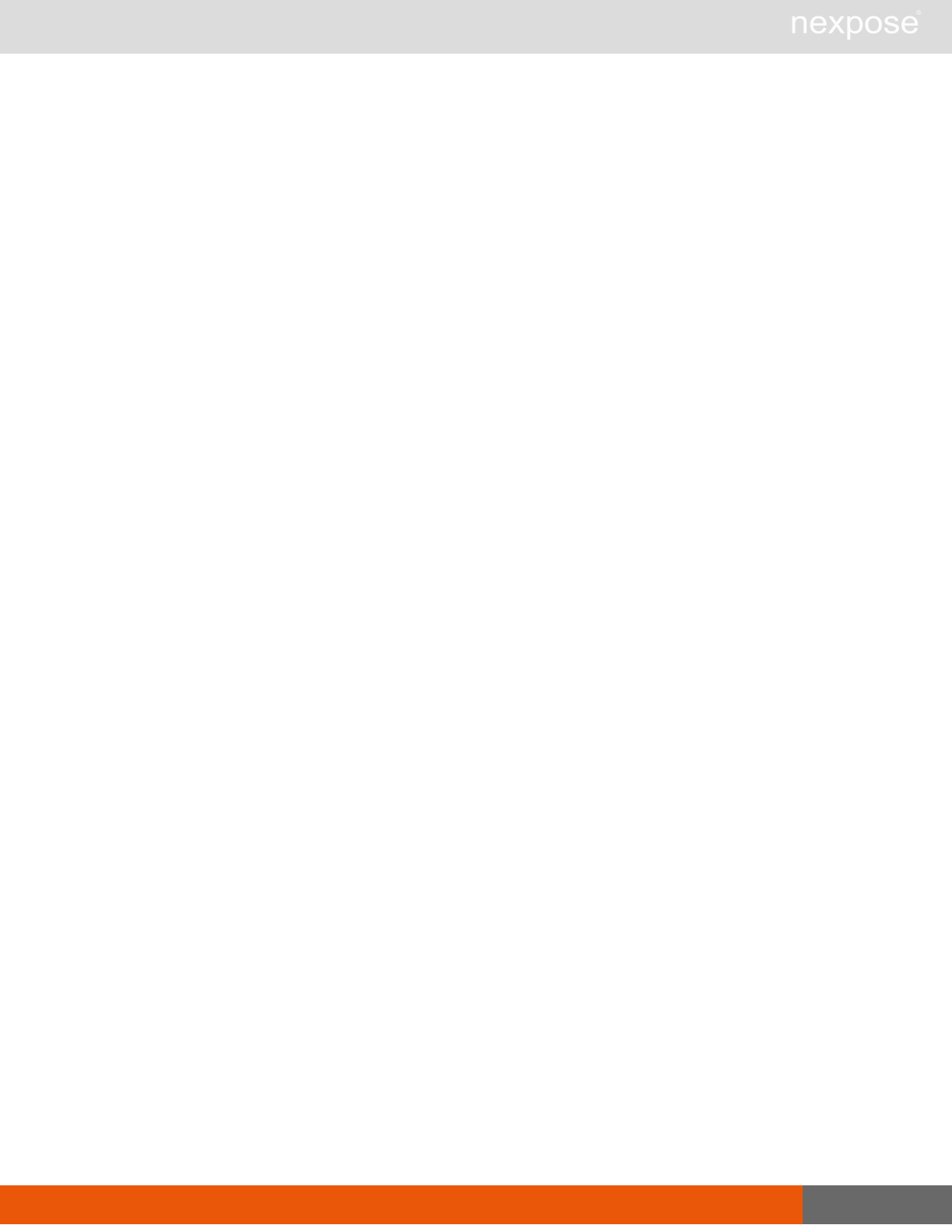
UserConfig DTD 111
UserConfig DTD
The current version of the API does not support creating user accounts with custom roles. You
can only create user accounts with preset roles.
If values for allSites and allGroups are false or not specified, you can specify sites and groups
using nested site and group elements.
You cannot change the user name after you create an account.
<!DOCTYPE UserConfig [
<!ELEMENT UserConfig (UserSite|UserGroup)*>
<!-- the id of the user, set to -1 to create a new user -->
<!ATTLIST UserConfig id CDATA #REQUIRED>
<!-- the role of the user -->
<!ATTLIST UserConfig role-name (global-admin|security-manager|site-
admin|
system-admin|user|custom) #REQUIRED>
<!-- the id of the autentication source for the user -->
<!ATTLIST UserConfig authsrcid CDATA #REQUIRED>
<!-- the login name of the user -->
<!ATTLIST UserConfig name CDATA #REQUIRED>
<!-- the full name of the user -->
<!ATTLIST UserConfig fullname CDATA #REQUIRED>
<!-- the email address of the user -->
<!ATTLIST UserConfig email CDATA #IMPLIED>
<!-- new password -->
<!ATTLIST UserConfig password CDATA #IMPLIED>
<!-- 1 to enable this user, 0 to disable -->
<!ATTLIST UserConfig enabled (0|1) #IMPLIED>
<!-- true if the user has access to all sites, false otherwise -->
<!ATTLIST UserConfig allSites (true|false) #IMPLIED>
<!-- true if the user has access to all groups, false otherwise -->
<!ATTLIST UserConfig allGroups (true|false) #IMPLIED>
<!-- See the UserSite DTD for more details -->
<!-- See the UserGroup DTD for more details -->
]>

User Site DTD 112
User Site DTD
<!DOCTYPE Site [
<!-- the id of the site the user is associated with -->
<!ATTLIST Site id CDATA #REQUIRED>
]>
User Group DTD
<!DOCTYPE Group [
<!-- the id of the group the user is associated with -->
<!ATTLIST Group id CDATA #REQUIRED>
]>
UserSummary DTD
<!DOCTYPE UserSummary [
<!-- the id of the user -->
<!ATTLIST UserSummary id CDATA #REQUIRED>
<!-- the source used to authenticate this user -->
<!ATTLIST UserSummary authSource CDATA #REQUIRED>
<!-- the module used to authenticated this user -->
<!ATTLIST UserSummary authModule CDATA #REQUIRED>
<!-- the login name of the user -->
<!ATTLIST UserSummary userName CDATA #REQUIRED>
<!-- the actual name of the user -->
<!ATTLIST UserSummary fullname CDATA #REQUIRED>
<!-- the email address of the user (may be empty) -->
<!ATTLIST UserSummary email CDATA #REQUIRED>
<!-- true if this user is an administrator, false otherwise -->
<!ATTLIST UserSummary administrator (1|0) #REQUIRED>
<!-- true if this user is disabled, false otherwise -->
<!ATTLIST UserSummary disabled (1|0) #REQUIRED>
<!-- true if this user is locked, false otherwise -->
<!ATTLIST UserSummary locked (1|0) #REQUIRED>
<!-- the number of sites this user is allowed to access -->
<!ATTLIST UserSummary siteCount CDATA #REQUIRED>
<!-- the number of groups this user belongs to -->
<!ATTLIST UserSummary groupCount CDATA #REQUIRED>
]>

AuthenticatorSummary DTD 113
AuthenticatorSummary DTD
<!DOCTYPE AuthenticatorSummary [
<!ELEMENT AuthenticatorSummary EMPTY>
<!-- the id of the authenticator -->
<!ATTLIST AuthenticatorSummary id CDATA #REQUIRED>
<!-- true if this authenticator authenticates using an external
source,
false otherwise -->
<!ATTLIST AuthenticatorSummary external (0|1) #REQUIRED>
<!-- the name of the authenticator source -->
<!ATTLIST AuthenticatorSummary authSource CDATA #REQUIRED>
<!-- the name of the authenticator module -->
<!ATTLIST AuthenticatorSummary authModule CDATA #REQUIRED>
]>
XMLResponse DTD
This DTD provides the structure for the APIresponse to a call for a non-existent APIfunction.
<!DOCTYPE XMLResponse [
<!-- This element makes sure that valid XML is returned when an error
occurs. -->
<!ELEMENT XMLResponse (Failure)>
<!-- This attribute will always return 0 since it represents some
kind of failure in the request or the response. -->
<!ATTLIST XMLResponse success "0">
]>

Failure DTD 114
Failure DTD
<!DOCTYPE Failure [
<!-- The failure description, consisting of one or more message and/or
exception -->
<!ELEMENT Failure ((message|Exception)*)>
<!-- the message describing the failure -->
<!ELEMENT message (#PCDATA)>
<!-- the source of the message, such as the module that caused the
error -->
<!ATTLIST message source CDATA #IMPLIED>
<!-- the source specific message code -->
<!ATTLIST message code CDATA #IMPLIED>
<!-- the exception causing the failure -->
<!ELEMENT Exception (message, stacktrace?)>
<!-- the name of the Exception class (for Java or C++ exceptions) -
->
<!ATTLIST Exception name CDATA #IMPLIED>
<!ELEMENT stacktrace (#PCDATA)>
]>

Using the Extended API v1.2 section 115
Using the Extended API v1.2 section
This section is divided into categories of operations accessed by the Extended API v1.2, such as
vulnerabilty exception management or Scan Engine pool management. For each category, all
individual APIs that make up the Extended API v1.2 are listed with the following information.
la description of the API’s function
ldescriptions of all attributes of the user-generated API request
ldescriptions of all elements of the API request and any attributes for those elements
lan XML example of the request
ldescriptions of all attributes of the system-generated response to the API request
ldescriptions of all elements of the response and any attributes for those elements
lan XML example of the response
Using breadcrumb headings
The headings for all nested elements, sub-elements, and attributes are presented in a
breadcrumb style, so that you will know which request, response, or parent element each item
refers to. The particular item in the breadcrumb path that is being addressed appears in bold
type.
For example, EngineActivityResponse has an element named ScanSummary. The heading for
ScanSummary appears as follows:
EngineActivityResponse > ScanSummary
ScanSummary has a sub-element named NodeSummary. The heading for NodeSummary
appears as follows:
EngineActivityResponse > ScanSummary > NodeSummary
Validation with schemas
The requests made to the Extended API 1.2 are validated with the XML schemas provided in the
Extended_API_XMLSchemas_v1.2.zip archive. You can download all documentation and
schemas from the
Support
page in Help. Click the Support link on any page of the Security
Console Web interface.
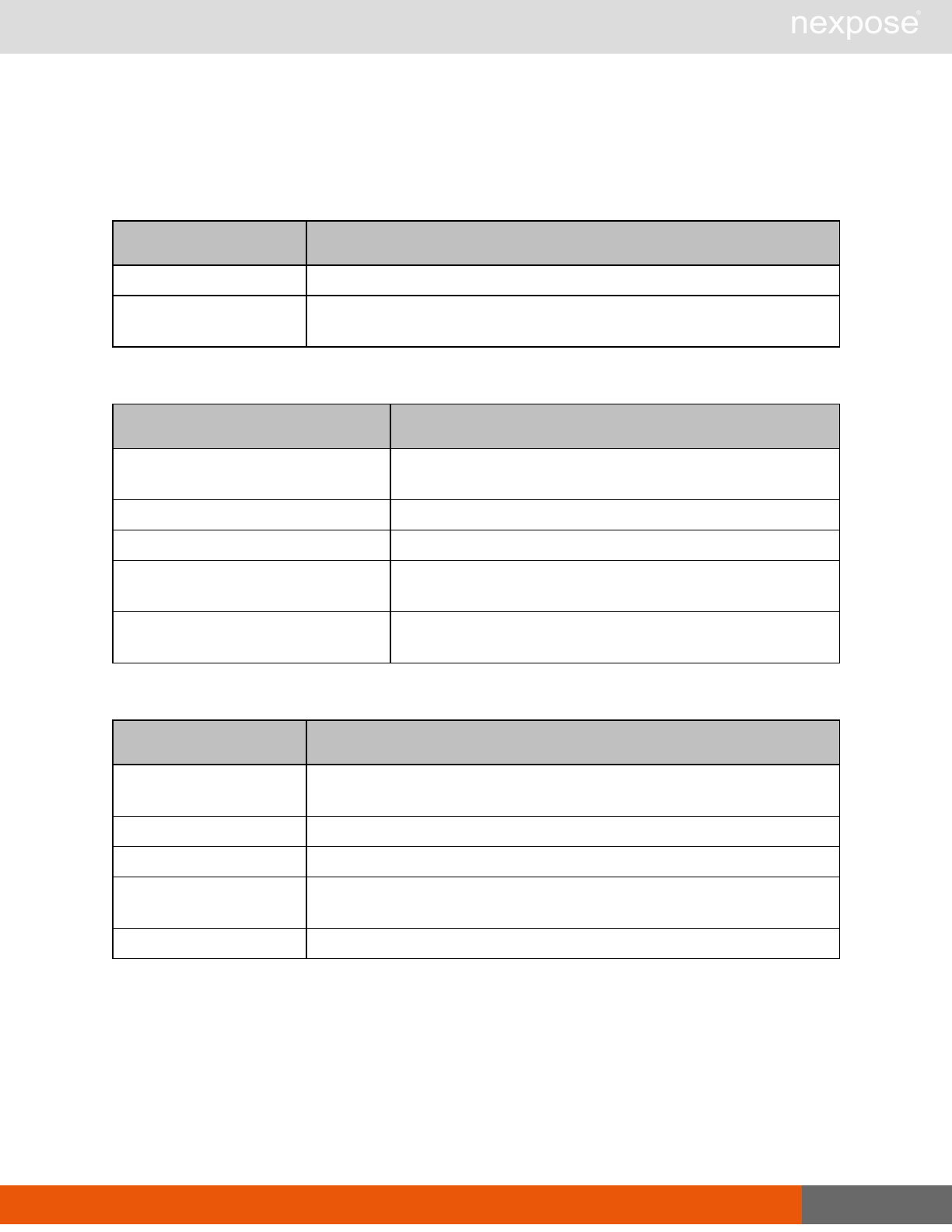
Lists of individual APIs that make up Extended API v1.2 116
Lists of individual APIs that make up Extended API v1.2
Session management
Command Description
Login Start a session.
Logout Allows you to obtain a session identifier that you can use in subsequent
requests.
Asset discovery connection management
Command Description
DiscoveryConnectionConnect Initiate a connection to either a vCenter server or directly to
standalone ESX(i) hosts.
DiscoveryConnectionCreate Create a connection for dynamic discovery of virtual assets.
DiscoveryConnectionListingRequest Obtain a list of available dynamic discovery connections.
DiscoveryConnectionUpdate Edit an existing connection for dynamic discovery of virtual
assets.
DiscoveryConnectionDelete Remove a connection from the list of available dynamic
discovery connections.
Scan Engine management
Command Description
EngineSave Configure a new scan engine, or update settings for an existing scan
engine.
EngineListing Provide a list of available scan engines and information about them.
EngineConfig List detailed configuration information about a specific scan engine.
EngineActivity Provide status of a given scan engine and its current scans, including the
number, count, and severity of vulnerabilities discovered.
EngineDelete Remove a scan engine from the list of available engines.
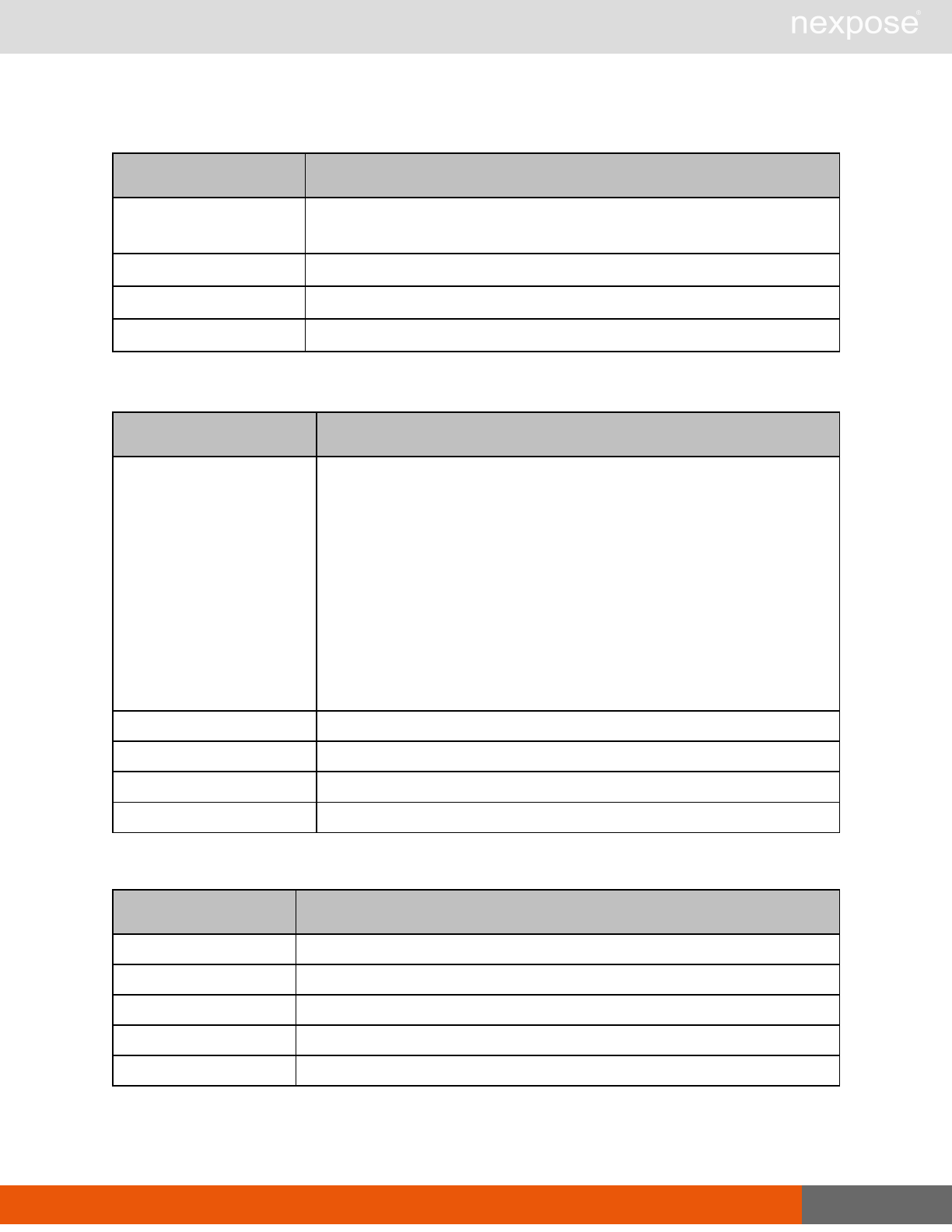
Lists of individual APIs that make up Extended API v1.2 117
Ticketing
Command Description
TicketCreate Creates a new ticket, and assigns a name, priority, vulnerabilities,
and other attributes to the ticket.
TicketListing Returns a list of tickets based on filter criteria.
TicketDetails Returns detailed information about an individual ticket.
TicketDelete Deletes a ticket.
Multi-Tenant Users
Command Description
MultiTenantUserCreate
Creates a new multi-tenant user. This API will fail if a user already
exists by the same name, regardless of the silo associations for that
user. When choosing user names, a globally unique naming
convention should be followed, such as e-mail addresses,
username@silo, or other such conventions.
A multi-tenant user is a user in a silo-aware environment. This is not
necessarily a user who has access to multiple silos.
These APIs are only accessible to global administrators with
"super-user" privileges.
MultiTenantUserListing Returns a summary listing of users.
MultiTenantUserUpdate Updates multi-tenant users.
MultiTenantUserConfig Retrieves user details for a specified multi-tenant user.
MultiTenantUserDelete Deletes a specified multi-tenant user.
Silo profiles
Command Description
SiloProfileCreate Creates a new silo profile.
SiloProfileListing Returns a summary listing of silo profiles.
SiloProfileUpdate Updates silo profiles.
SiloProfileConfig Encapsulates information about the silo profile.
SiloProfileDelete Deletes a specified silo profile.
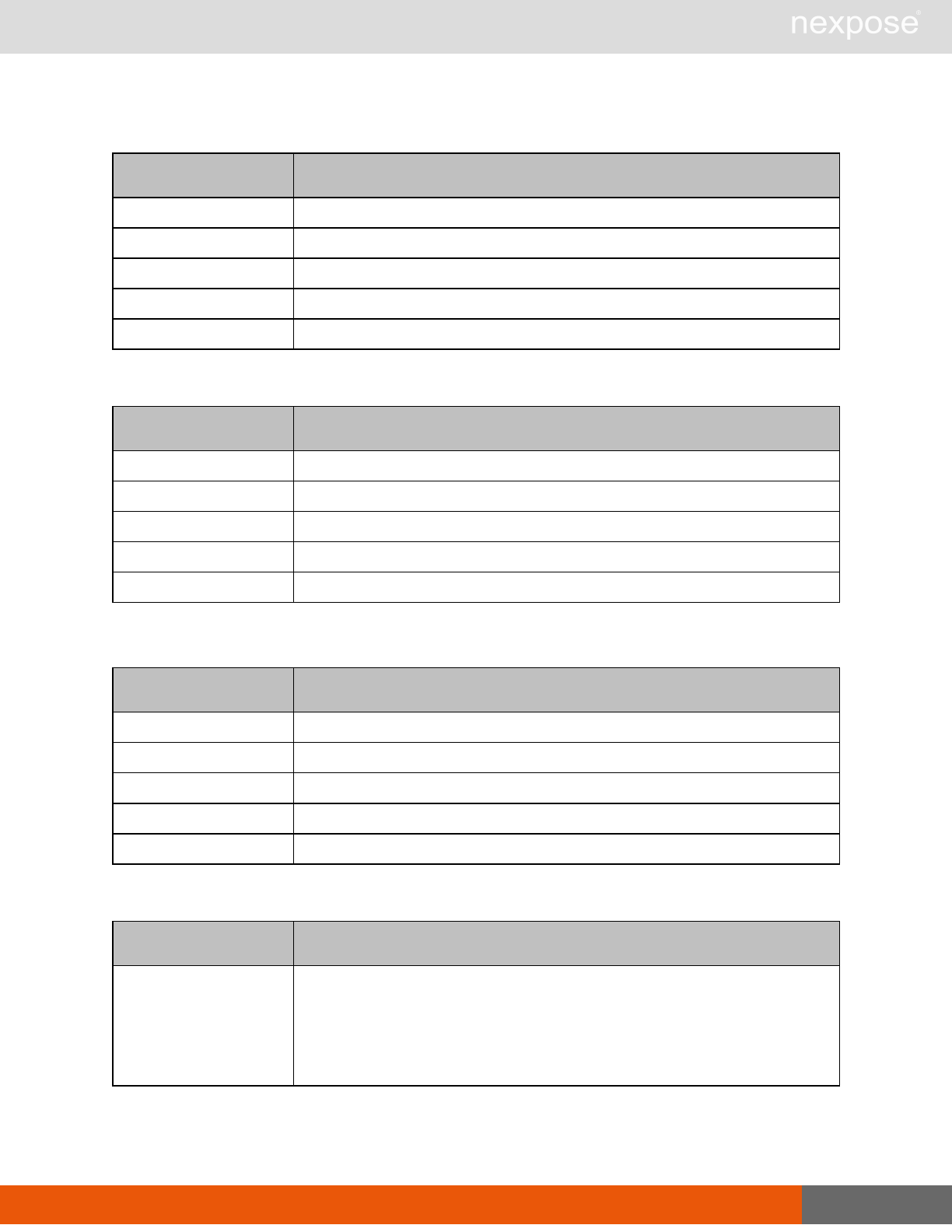
Lists of individual APIs that make up Extended API v1.2 118
Silo management
Command Description
SiloCreate Creates a new silo.
SiloListing Provides a list of all silos and information about them.
SiloConfig Modifies the configuration of an existing silo.
SiloUpdate Modifies the configuration of an existing silo.
SiloDelete Deletes an existing silo.
Role management
Command Description
RoleCreate Creates a new role that can be applied to any user.
RoleListing Returns a summary list of all roles.
RoleDetails Returns a detailed description of a single role.
RoleUpdate Updates a specific role with new information.
RoleDelete Deletes a specified role
Scan Engine Pool management
Command Description
EnginePoolCreate Creates a new engine pool and associates engines with the pool.
EnginePoolListing Returns a summary list of all engine pools.
EnginePoolDetails Returns a detailed description of a single engine pool.
EnginePoolUpdate Updates a specific engine pool with new information.
EnginePoolDelete Deletes a specified engine pool.
Vulnerability management
Command Description
VulnerabilityListing
Provides a list of vulnerabilities checked during scans.
A vulnerability is considered "credentialed" when all of its checks
require credentials or if the check depends on previous authentication
during a scan.
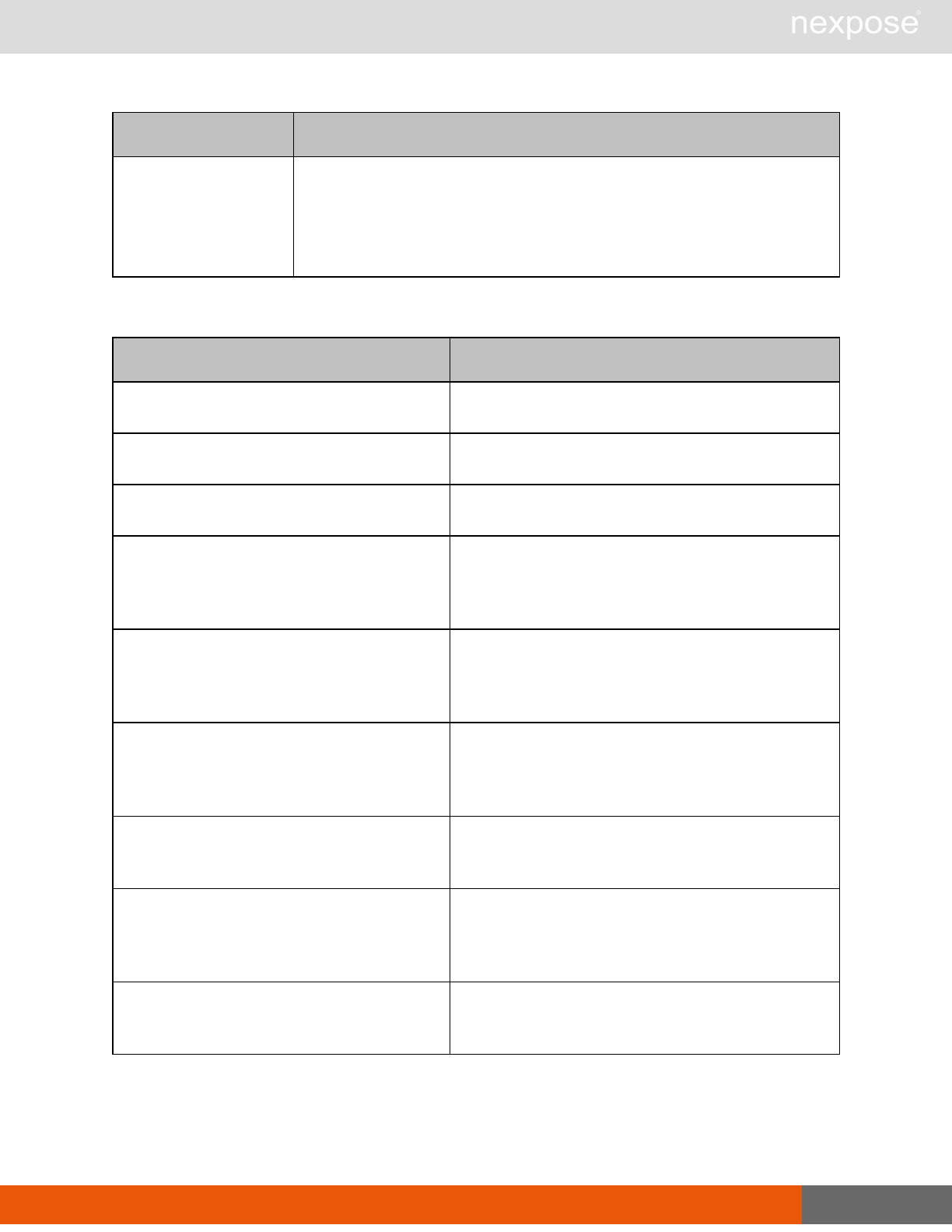
Lists of individual APIs that make up Extended API v1.2 119
Command Description
VulnerabilityDetails
Provides details of vulnerabilities.
A vulnerability is considered "credentialed" when all of its checks
require credentials or if the check depends on previous authentication
during a scan.
Vulnerability exception management
Command Description
PendingVulnExceptionCount Provides a list of vulnerability exceptions marked
"Under Review."
VulnerabilityExceptionListing Lists all vulnerability exceptions for your organization
or specific asset in your organization.
VulnerabilityExceptionCreate Users can create vulnerability exceptions that apply
to all instances of a vulnerability on all assets.
VulnerabilityExceptionResubmit
Allows a user with appropriate permissions to
resubmit an vulnerability exception request with a
new comment and reason after an exception has
been rejected.
VulnerabilityExceptionRecall
Allows a user with “Submit” permissions to recall a
vulnerability exception. Recall is used by a submitter
to undo an exception request that has not been
approved yet.
VulnerabilityExceptionApprove
Allows users with appropriate permissions to
approve a vulnerability exception request, update
comments and expiration dates on vulnerability
exceptions that are “Under Review.”
VulnerabilityExceptionReject
Allows users with appropriate permissions to reject a
vulnerability exception request and update
comments for the vulnerability exception request.
VulnerabilityExceptionDelete
Allows users with appropriate permissions to delete
a vulnerability exception request. Vulnerability
exceptions can be deleted at any time regardless of
status.
VulnerabilityExceptionUpdateComment
llows users who can submit exceptions and review
exceptions to update comments on vulnerability
exceptions in the work flow process.
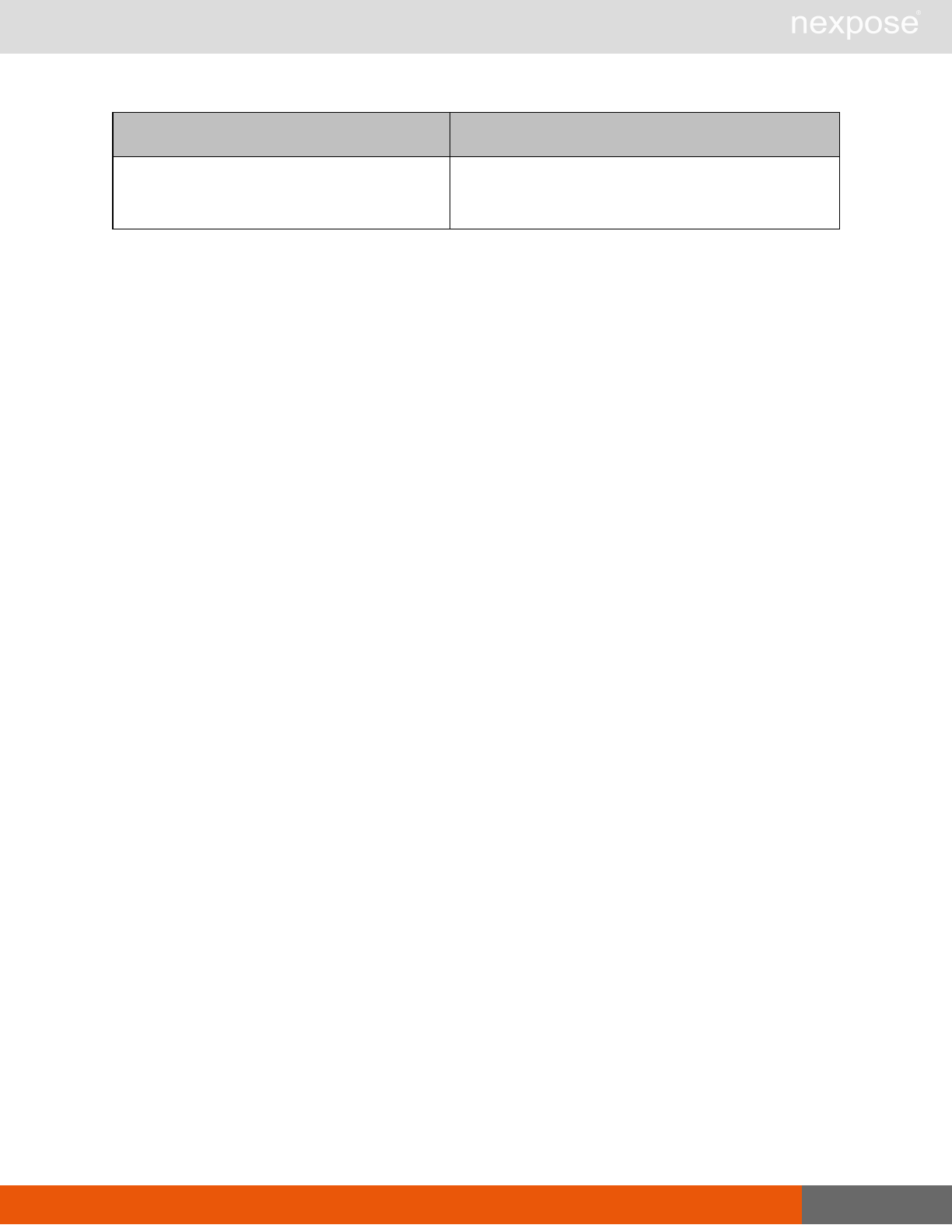
Lists of individual APIs that make up Extended API v1.2 120
Command Description
VulnerabilityExceptionUpdateExpirationDate
Allows users with “Reviewer” permission to update
the expiration date for an existing exception that has
been approved.
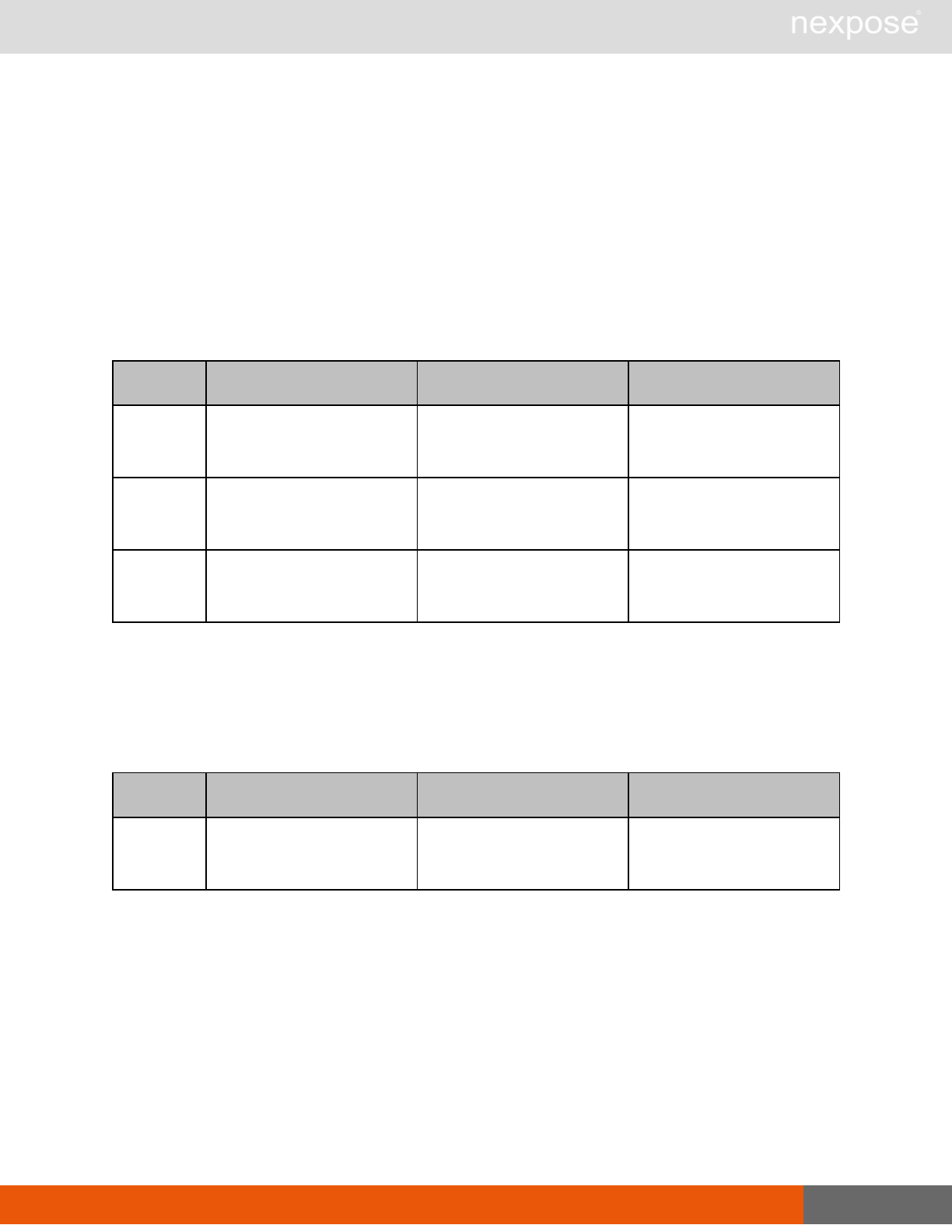
Session management 121
Session management
This section covers all requests and responses related to API session management.
Login
Allows you to obtain a session identifier that you can use in subsequent requests.
LoginRequest attributes
Name Description Datatype Range
user-id The unique identifier of the
user (required) xs:string
any sequence of characters
allowed in XML; of any
length
password The user’s password
(required) xs:string
any sequence of characters
allowed in XML; of any
length
silo-id a string that uniquely
identifies the silo (optional) xs:string
any sequence of characters
allowed in XML; of any
length
LoginRequest example
<?xml version="1.0" encoding="UTF-8"?>
<LoginRequest user-id="user1" password="12345"/>
LoginResponse attribute
Name Description Datatype Range
session-id
a token that identifies a
session after authentication
(required)
xs:string
any sequence of characters
allowed in XML; of any
length
LoginResponse example
<?xml version="1.0" encoding="UTF-8"?>
<LoginResponse session-id="82C2395A9AA5B4E6F354A3706A2CDC1E307F1459"/>
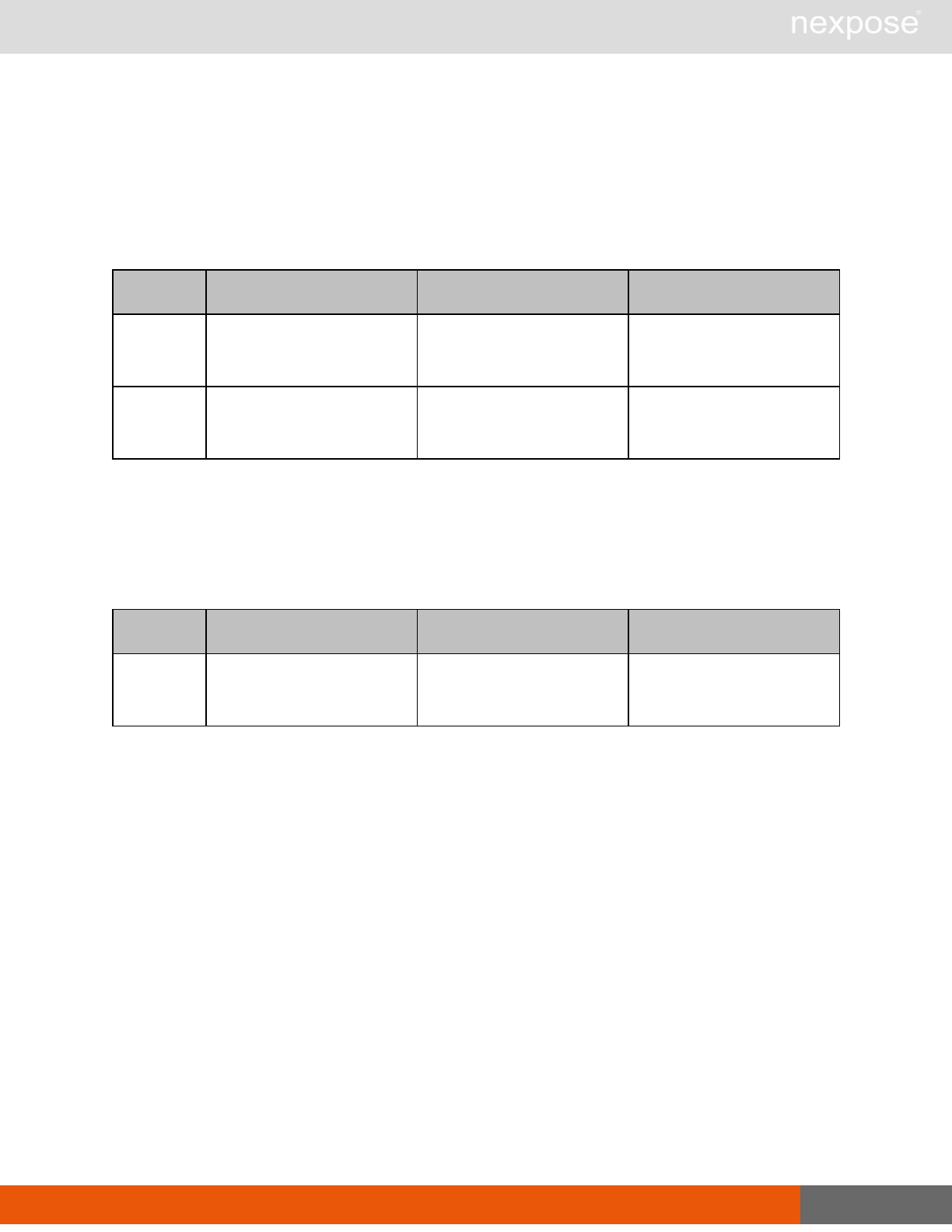
Logout 122
Logout
Ends a session. To prevent unnecessary consumption of system resources, it is a best practice to
call Logout once for each called instance of Login.
LogoutRequest attributes
Name Description Datatype Range
session-id
a token that identifies a
session after authentication
(required)
xs:string
any sequence of characters
allowed in XML; of any
length
sync-id
a user-specified identifier
that ensures that a request
is not duplicated (optional)
xs:string
any sequence of characters
allowed in XML; of any
length
LogoutRequest example
<?xml version="1.0" encoding="UTF-8"?>
<LogoutRequest session-id="82C2395A9AA5B4E6F354A3706A2CDC1E307F1459"/>
LogoutResponse attribute
Name Description Datatype Range
sync-id
a user-specified identifier
that ensures that a request
is not duplicated (optional)
xs:string
any sequence of characters
allowed in XML; of any
length
LogoutResponse example
<?xml version="1.0" encoding="UTF-8"?>
<LogoutResponse/>
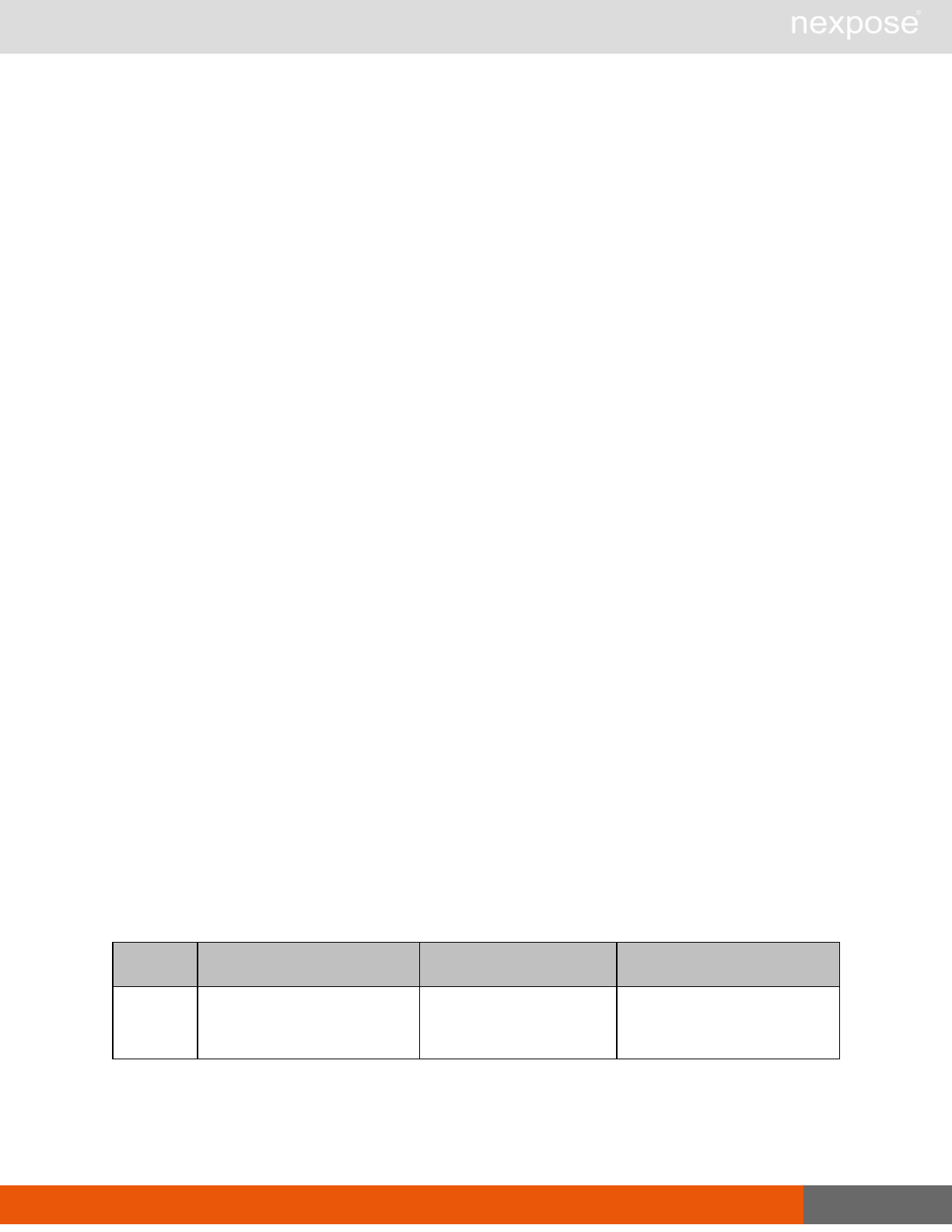
Asset discovery connection management 123
Asset discovery connection management
This section covers all requests and responses related to managing asset discovery.
DiscoveryConnectionCreate
In order to perform dynamic asset discovery, the application can connect to either a vCenter
server or directly to standalone ESX(i) hosts.
Direct connections to the following vCenter versions are supported for dynamic asset discovery:
lvCenter 4.1
lvCenter 4.1, Update 1
lvCenter 5.0
Direct connections to the following ESX(i) versions are supported for vAsset discovery:
lESX 4.1
lESX 4.1, Update 1
lESXi 4.1
lESXi 4.1, Update 1
lESXi 5.0
The preceding list of supported ESX(i) versions is for direct connections to standalone hosts. To
determine if the application supports a connection to an ESX(i) host that is managed by vCenter,
consult VMware’s interoperability matrix at http://partnerweb.vmware.com/comp_
guide2/sim/interop_matrix.php.
For more information and best practices about setting up discovery connections, see the
administrator’s guide, which you can download from the Support page in Help.
DiscoveryConnectionCreateRequest attributes
Name Description Datatype Range
session-id
a token that identifies a
session after authentication
(required)
xs:string any sequence of characters
allowed in XML; of any length
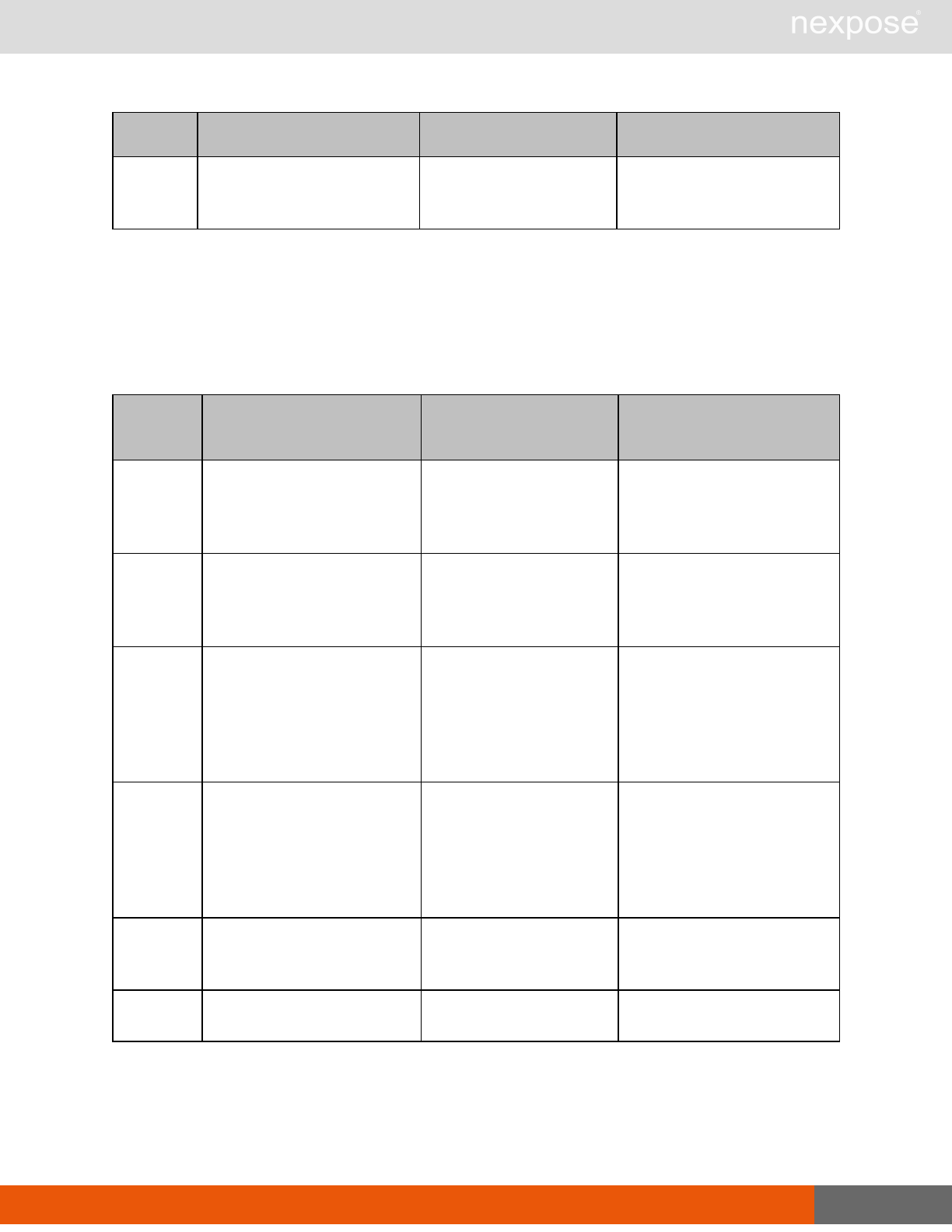
DiscoveryConnectionCreate 124
Name Description Datatype Range
sync-id
a user-specified identifier that
ensures that a request is not
duplicated (optional)
xs:string any sequence of characters
allowed in XML; of any length
DiscoveryConnectionCreateRequest element
DiscoveryConnectionCreateRequest has one element:
lDiscoveryConnection
lDiscoveryConnectionCreateRequest > DiscoveryConnection attributes
Name Description Data
type Range
name
the fully qualified domain
name of the target vCenter
server or standalone ESX(i)
host (required)
xs:string any sequence of characters
allowed in XML; of any length
address
the IP address of the target
vCenter server or
standalone ESX(i) host
(required)
xs:string any sequence of characters
allowed in XML; of any length
user-name
a user name for an account
on the target vCenter server
or standalone ESX(i) host; to
be used for logging on to the
target and initiating discovery
connections (required)
xs:string any sequence of characters
allowed in XML; of any length
password
a password for an account
on the target vCenter server
or standalone ESX(i) host; to
be used for logging on to the
target and initiating discovery
connections (required)
xs:string any sequence of characters
allowed in XML; of any length
protocol
the protocol used for
connecting to the target
(required)
protocol “http:” or “https:”
port the port used for connecting
to the target (required) xs:positiveInteger 1 to 65535
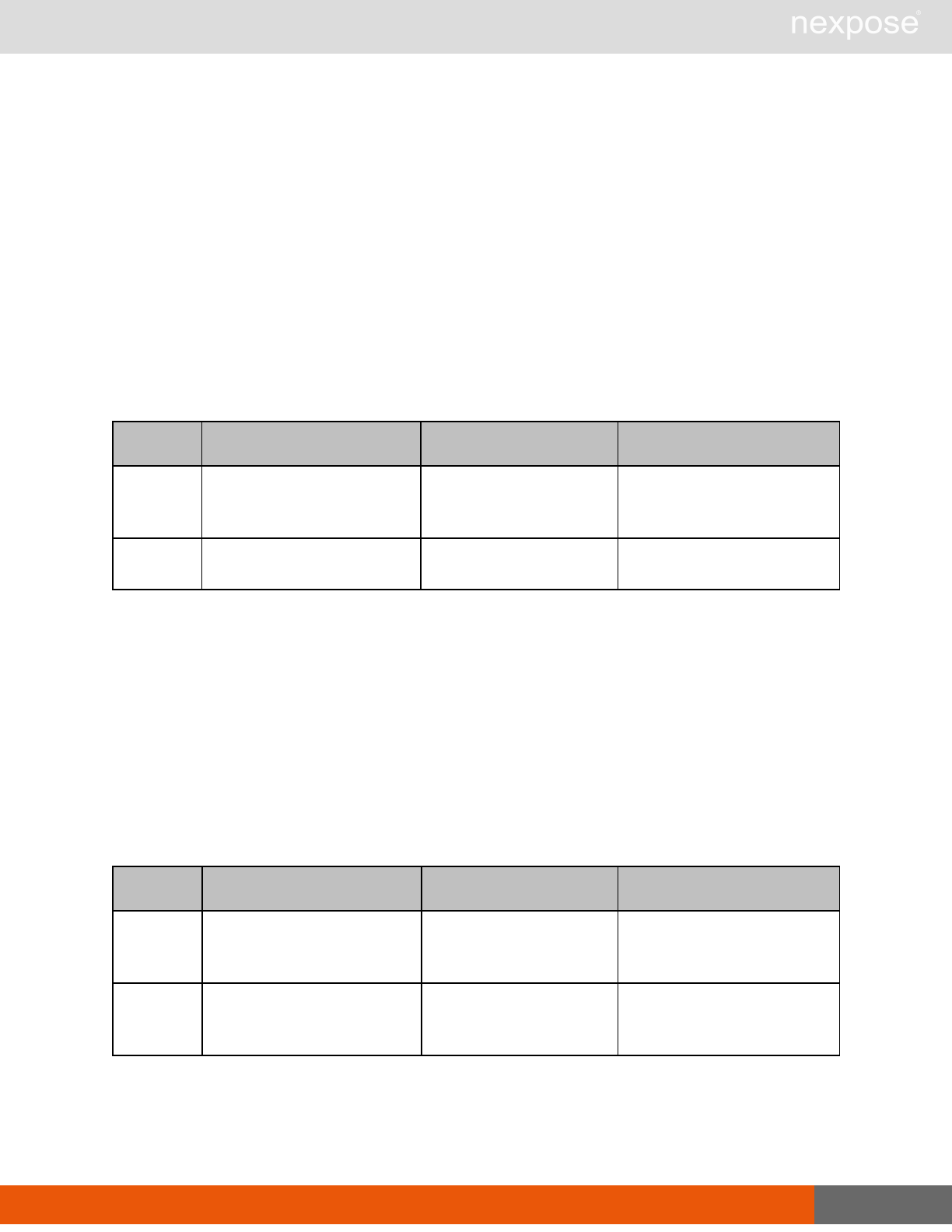
DiscoveryConnectionUpdate 125
DiscoveryConnectionCreateRequest example
<DiscoveryConnectionCreateRequest session-id="sessionID" sync-
id="1234">
<DiscoveryConnection
name="testConnection"
address="vcenter1.example.com"
port="443"
user-name="user1"
protocol='HTTPS'
password="abcdefg"/>
</DiscoveryConnectionCreateRequest>
DiscoveryConnectionCreateResponse attributes
Name Description Datatype Range
sync-id
a user-specified identifier
that ensures that a request is
not duplicated (optional)
xs:string any sequence of characters
allowed in XML; of any length
id a unique ID for the discovery
connection (required) xs:positiveInteger any mathematical integer
greater than 0
DiscoveryConnectionCreateResponse example
<?xml version="1.0" encoding="UTF-8" standalone="yes"?>
<DiscoveryConnectionCreateResponse id="7" sync-id="1234"/>
DiscoveryConnectionUpdate
This call changes attributes for an existing connection to a target vCenter server or a standalone
ESX(i) host.
DiscoveryConnectionUpdateRequest attributes
Name Description Datatype Range
session-id
a token that identifies a
session after authentication
(required)
xs:string any sequence of characters
allowed in XML; of any length
sync-id
a user-specified identifier
that ensures that a request is
not duplicated (optional)
xs:string any sequence of characters
allowed in XML; of any length
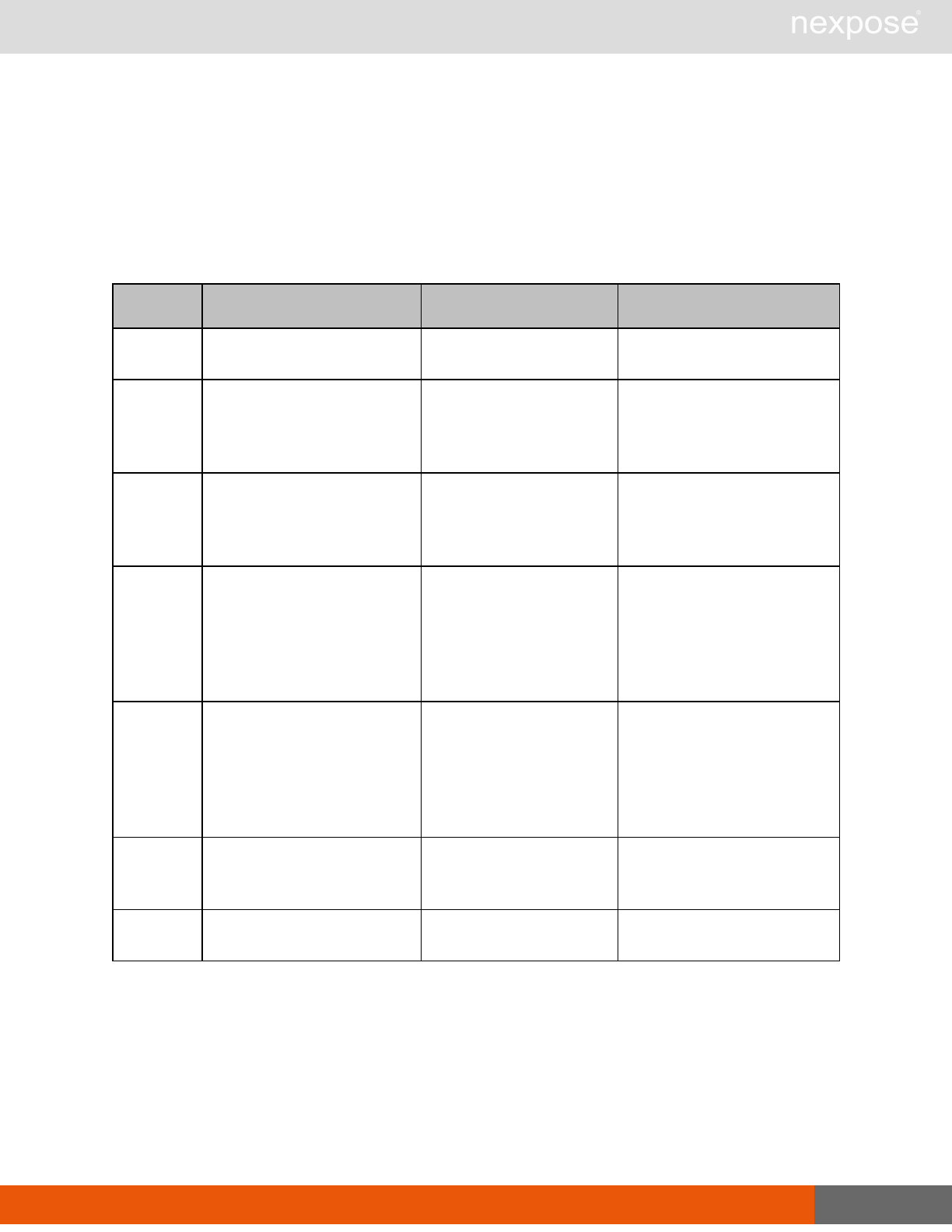
DiscoveryConnectionUpdate 126
DiscoveryConnectionUpdateRequest element
DiscoveryConnectionUpdateRequest has one element:
lDiscoveryConnection
DiscoveryConnectionUpdateRequest > DiscoveryConnection attributes
Name Description Datatype Range
id a unique ID for the discovery
connection (required) xs:positiveInteger any mathematical integer
greater than 0
name
the fully qualified domain
name of the target vCenter
server or standalone ESX(i)
host (required)
xs:string any sequence of characters
allowed in XML; of any length
address
the IP address of the target
vCenter server or
standalone ESX(i) host
(required)
xs:string any sequence of characters
allowed in XML; of any length
user-name
a user name for an account
on the target vCenter server
or standalone ESX(i) host; to
be used for logging on to the
target and initiating discovery
connections (required)
xs:string any sequence of characters
allowed in XML; of any length
password
a password for an account
on the target vCenter server
or standalone ESX(i) host; to
be used for logging on to the
target and initiating discovery
connections (required)
xs:string any sequence of characters
allowed in XML; of any length
protocol
the protocol used for
connecting to the target
(required)
protocol “http:” or “https:”
port the port used for connecting
to the target (required) xs:positiveInteger 1 to 65535
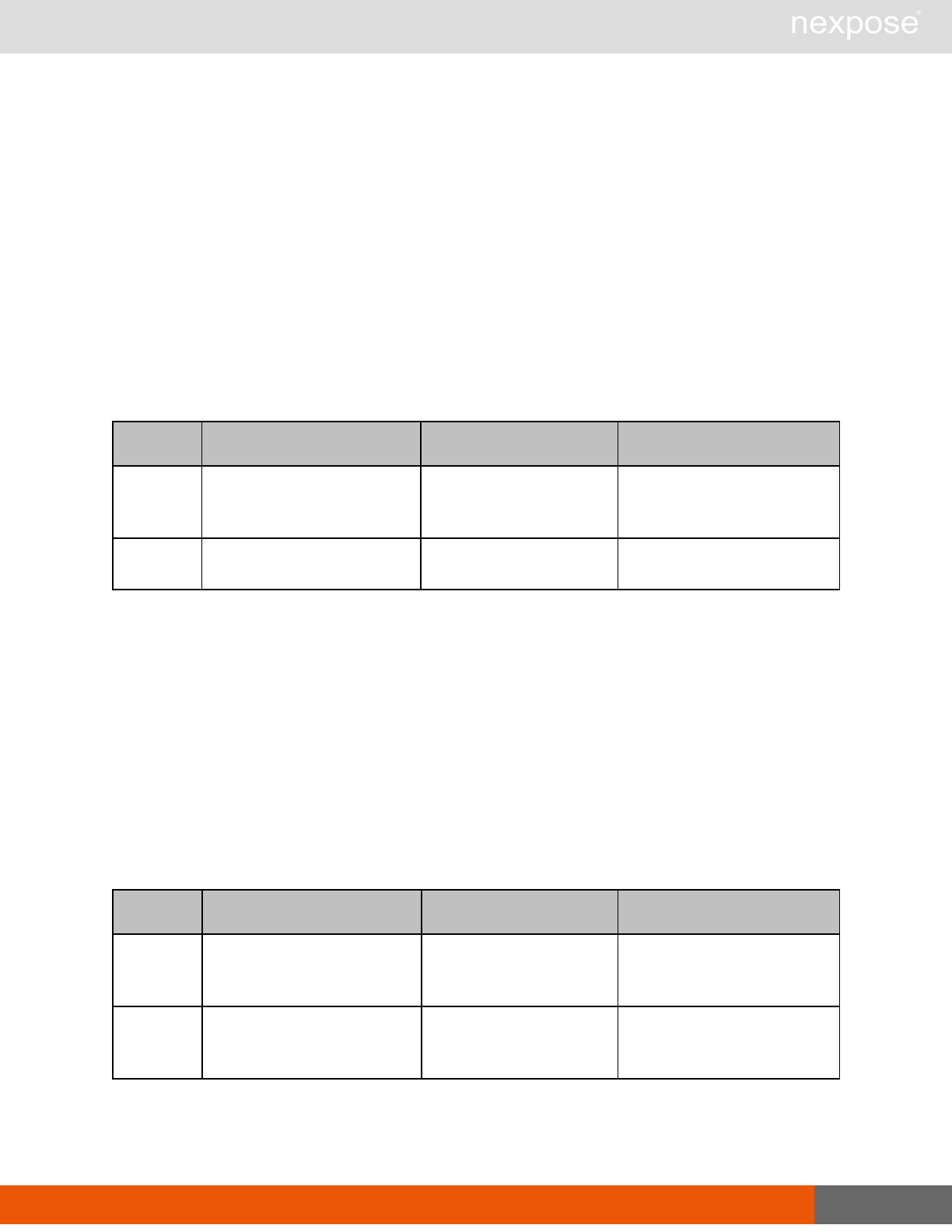
DiscoveryConnectionListing 127
DiscoveryConnectionUpdateRequest example
<DiscoveryConnectionUpdateRequest session-id="sessionID" sync-
id="1234">
<DiscoveryConnection id="7"
name="Connection112"
address="vcenter001.example.com"
port="443"
protocol="HTTPS"
user-name="user1"
password="abcdefg"/>
</DiscoveryConnectionUpdateRequest>
DiscoveryConnectionUpdateResponse attributes
Name Description Datatype Range
sync-id
a user-specified identifier
that ensures that a request is
not duplicated (optional)
xs:string any sequence of characters
allowed in XML; of any length
id a unique ID for the discovery
connection (required) xs:positiveInteger any mathematical integer
greater than 0
DiscoveryConnectionUpdateResponse example
?xml version="1.0" encoding="UTF-8" standalone="yes"?>
<DiscoveryConnectionUpdateResponse sync-id="1234"/>
DiscoveryConnectionListing
This call returns information about all available connections for dynamic discovery of assets,
including whether or not connections are active. This is important because dynamic discovery of
assets is only possible with active connections.
DiscoveryConnectionListingRequest attributes
Name Description Datatype Range
session-id
a token that identifies a
session after authentication
(required)
xs:string any sequence of characters
allowed in XML; of any length
sync-id
a user-specified identifier
that ensures that a request is
not duplicated (optional)
xs:string any sequence of characters
allowed in XML; of any length
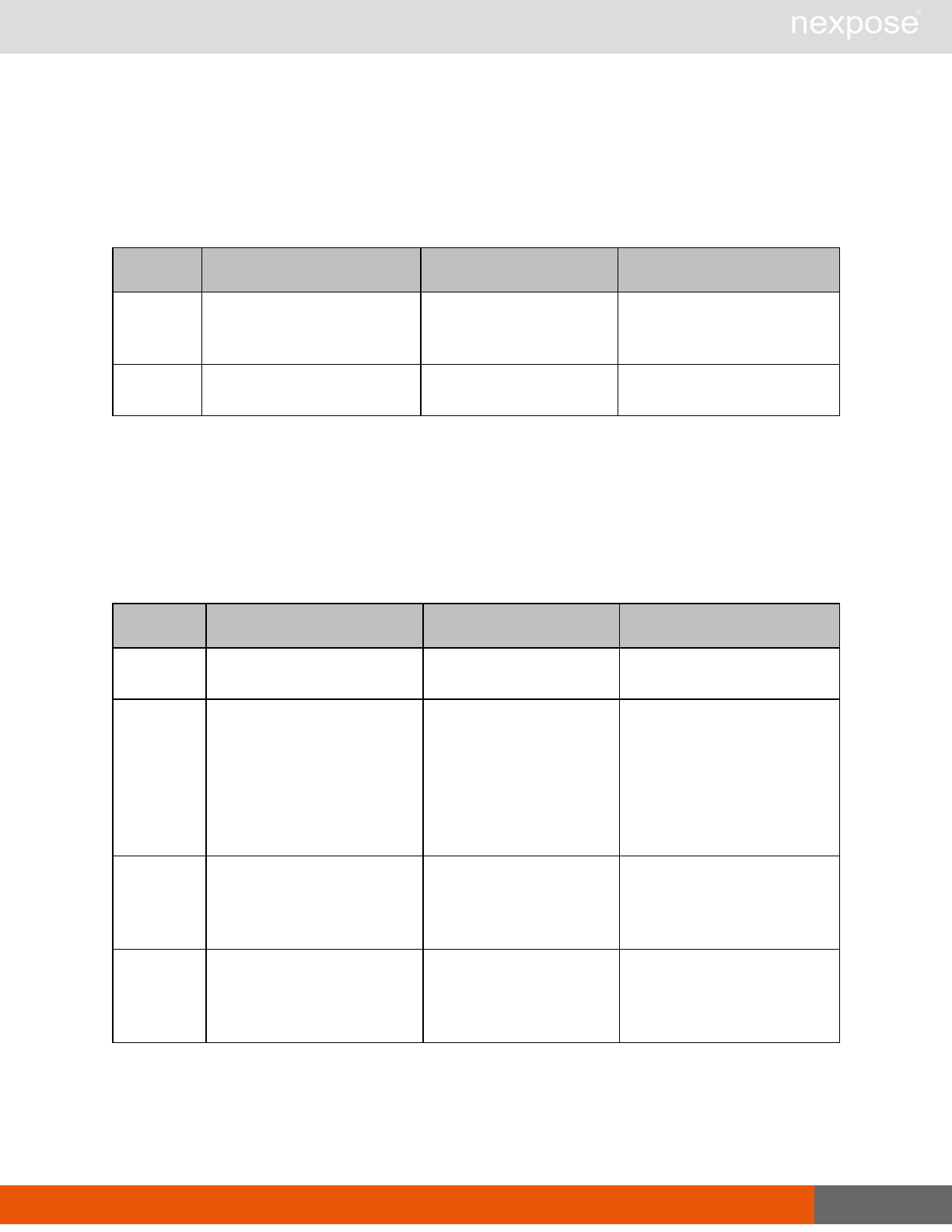
DiscoveryConnectionListing 128
DiscoveryConnectionListingRequest example
<DiscoveryConnectionListingRequest session-id="sessionID" sync-
id="1234"/>
DiscoveryConnectionListingResponse attributes
Name Description Datatype Range
sync-id
a user-specified identifier
that ensures that a request is
not duplicated (optional)
xs:string any sequence of characters
allowed in XML; of any length
id a unique ID for the discovery
connection (required) xs:positiveInteger any mathematical integer
greater than 0
DiscoveryConnectionListingResponse element
DiscoveryConnectionListingResponse has one element:
lDiscoveryConnectionSummary
DiscoveryConnectionListingResponse > DiscoveryConnectionSummary attributes
Name Description Datatype Range
id a unique ID for the discovery
connection (required) xs:positiveInteger any mathematical integer
greater than 0
user-name
a user name for an account
on the target vCenter server
or standalone ESX(i) host;
to be used for logging on to
the target and initiating
discovery connections
(required)
xs:string any sequence of characters
allowed in XML; of any length
name
the fully qualified domain
name of the target vCenter
server or standalone ESX(i)
host (required)
xs:string any sequence of characters
allowed in XML; of any length
address
the IP address of the target
vCenter server or
standalone ESX(i) host
(required)
xs:string any sequence of characters
allowed in XML; of any length
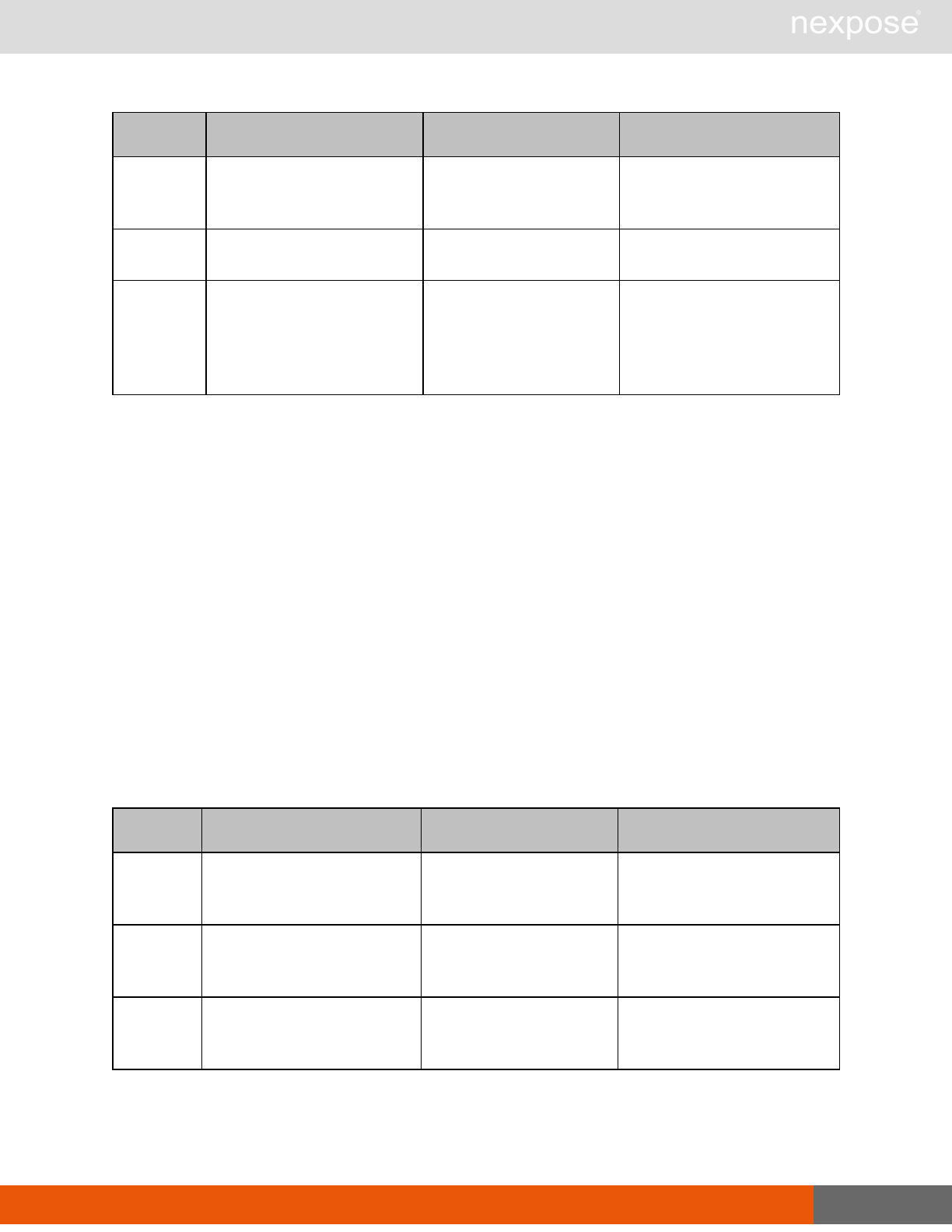
DiscoveryConnectionDelete 129
Name Description Datatype Range
protocol
the protocol used for
connecting to the target
(required)
protocol “http:” or “https:”
port the port used for connecting
to the target (required) xs:positiveInteger 1 to 65535
connection-
status
whether or not the
connection is active;
dynamic discovery is only
possible with active
connections (required)
xs:string any sequence of characters
allowed in XML; of any length
DiscoveryConnectionListingResponse example
<DiscoveryConnectionListingResponse sync-id="1234">
<DiscoveryConnectionSummary id="7" connection-status="Connected"
user-name="user1" proto- col="HTTPS" port="443"
address="vcenter1.example.com" name="testConnection"/>
<DiscoveryConnectionSummary id="6" connection-status="Connected"
user-name="root" proto- col="HTTPS" port="443"
address="vcenter2.example.com"
name="test"/>
</DiscoveryConnectionListingResponse>
DiscoveryConnectionDelete
This call deletes an existing connection to a target used for dynamic discovery of assets.
DiscoveryConnectionDeleteRequest attributes
Name Description Datatype Range
id
the id of the discovery
connection to be deleted
(required)
xs:positiveInteger any mathematical integer
greater than 0
session-id
a token that identifies a
session after authentication
(required)
xs:string any sequence of characters
allowed in XML; of any length
sync-id
a user-specified identifier
that ensures that a request is
not duplicated (optional)
xs:string any sequence of characters
allowed in XML; of any length
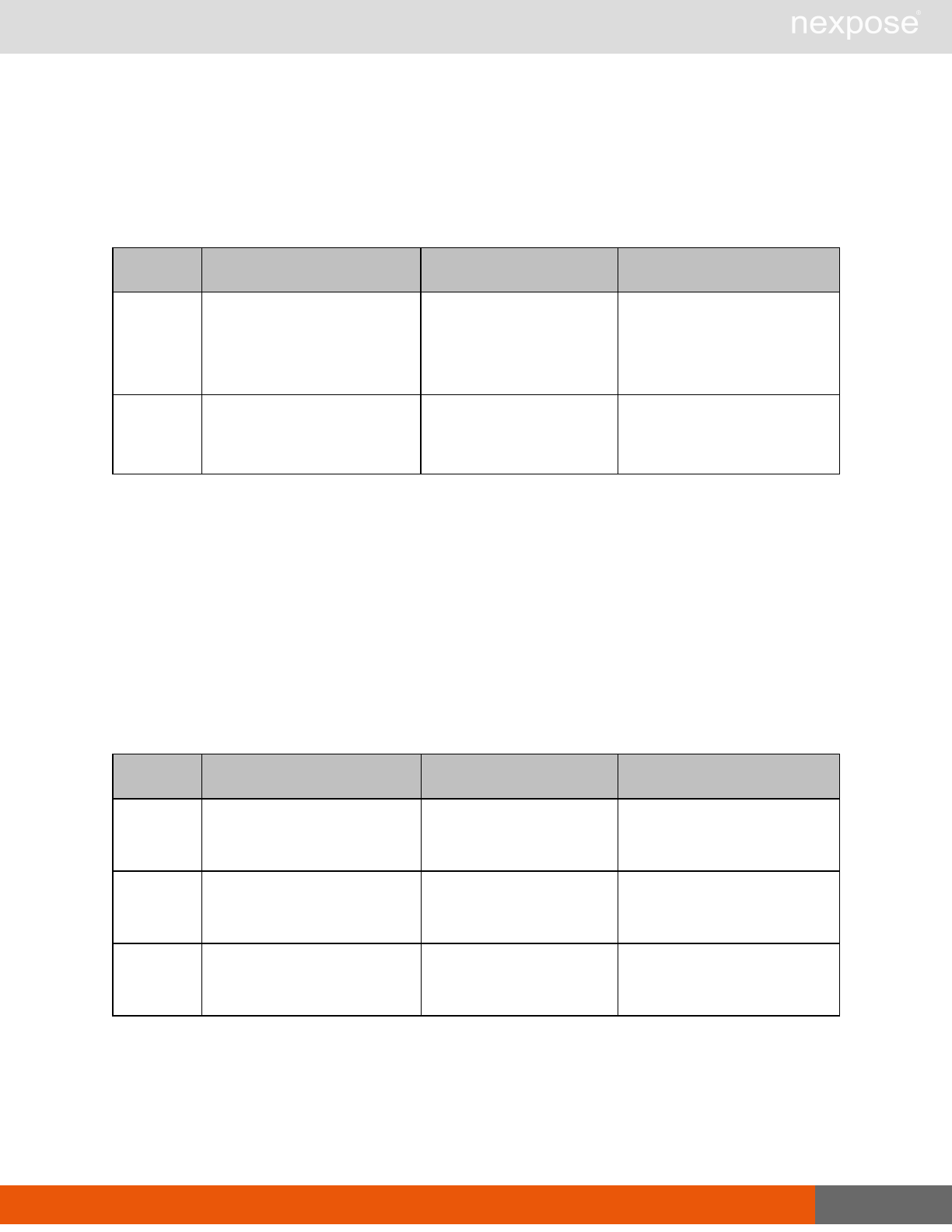
DiscoveryConnectionConnect 130
DiscoveryConnectionDeleteRequest example
<DiscoveryConnectionDeleteRequest session-id="sessionID" sync-id="1234"
id="7"/>
DiscoveryConnectionDeleteResponse attributes
Name Description Datatype Range
sync-id
a user-specified identifier
that ensures that a
request is not duplicated
(optional)
xs:string
any sequence of
characters allowed in
XML; of any length
id
a unique ID for the
discovery connection
(required)
xs:positiveInteger any mathematical integer
greater than 0
DiscoveryConnectionDeleteResponse example
<?xml version="1.0" encoding="UTF-8" standalone="yes"?>
<DiscoveryConnectionDeleteResponse sync-id="1234"/>
DiscoveryConnectionConnect
This call initiates a connection to a target used for dynamic discovery of assets. As long as a
connection is active, dynamic discovery is continuous.
DiscoveryConnectionConnectRequest attributes
Name Description Datatype Range
id
the id of the discovery
connection to be initiated
(required)
xs:positiveInteger any mathematical integer
greater than 0
session-id
a token that identifies a
session after authentication
(required)
xs:string any sequence of characters
allowed in XML; of any length
sync-id
a user-specified identifier
that ensures that a request is
not duplicated (optional)
xs:string any sequence of characters
allowed in XML; of any length
DiscoveryConnectionConnectRequest example
<DiscoveryConnectionConnectRequest session-id="sessionID" sync-
id="1234" id="6"/>
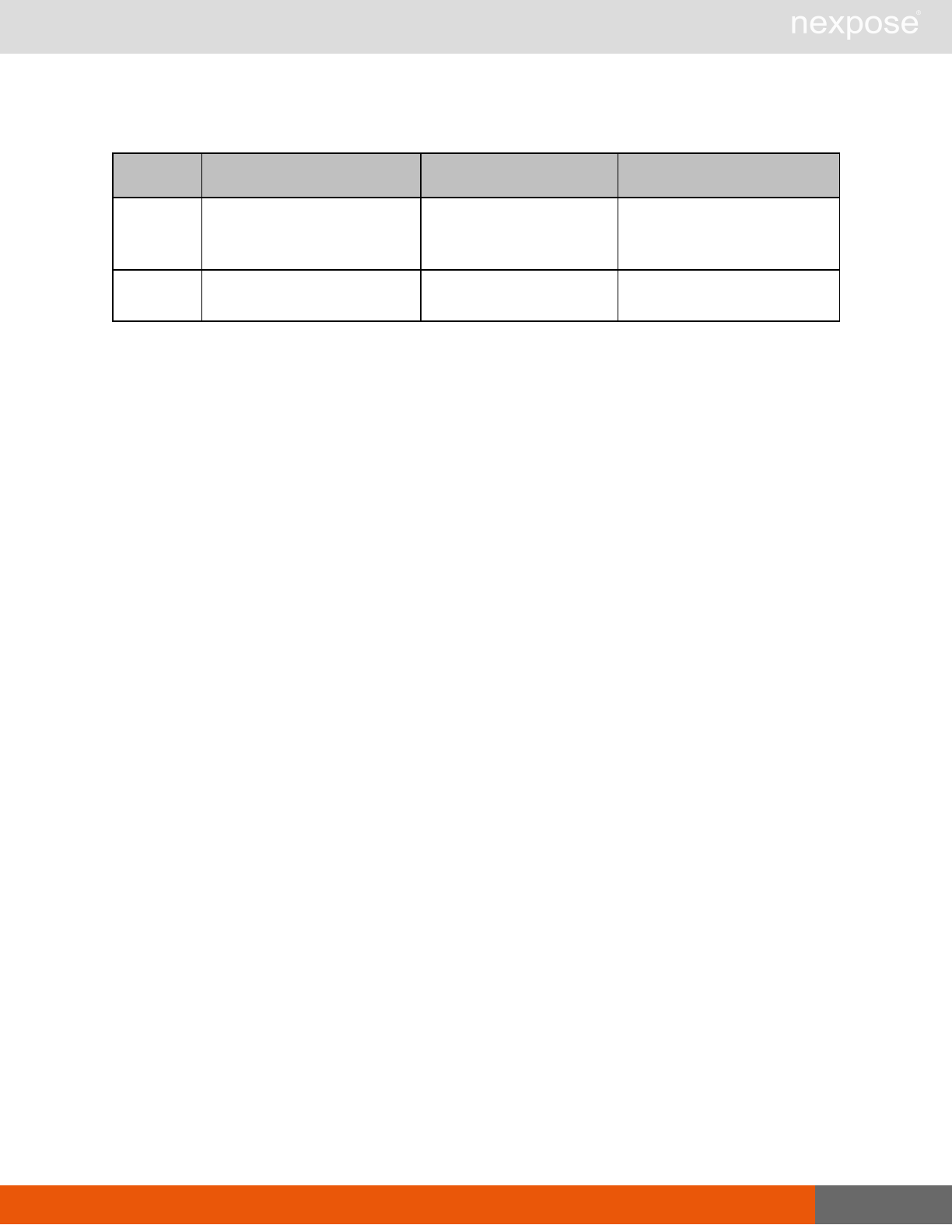
DiscoveryConnectionConnect 131
DiscoveryConnectionConnectResponse attributes
Name Description Datatype Range
sync-id
a user-specified identifier
that ensures that a request is
not duplicated (optional)
xs:string any sequence of characters
allowed in XML; of any length
id a unique ID for the discovery
connection (required) xs:positiveInteger any mathematical integer
greater than 0
DiscoveryConnectionConnectResponse example
<?xml version="1.0" encoding="UTF-8" standalone="yes"?>
<DiscoveryConnectionConnectResponse sync-id="1234"/>
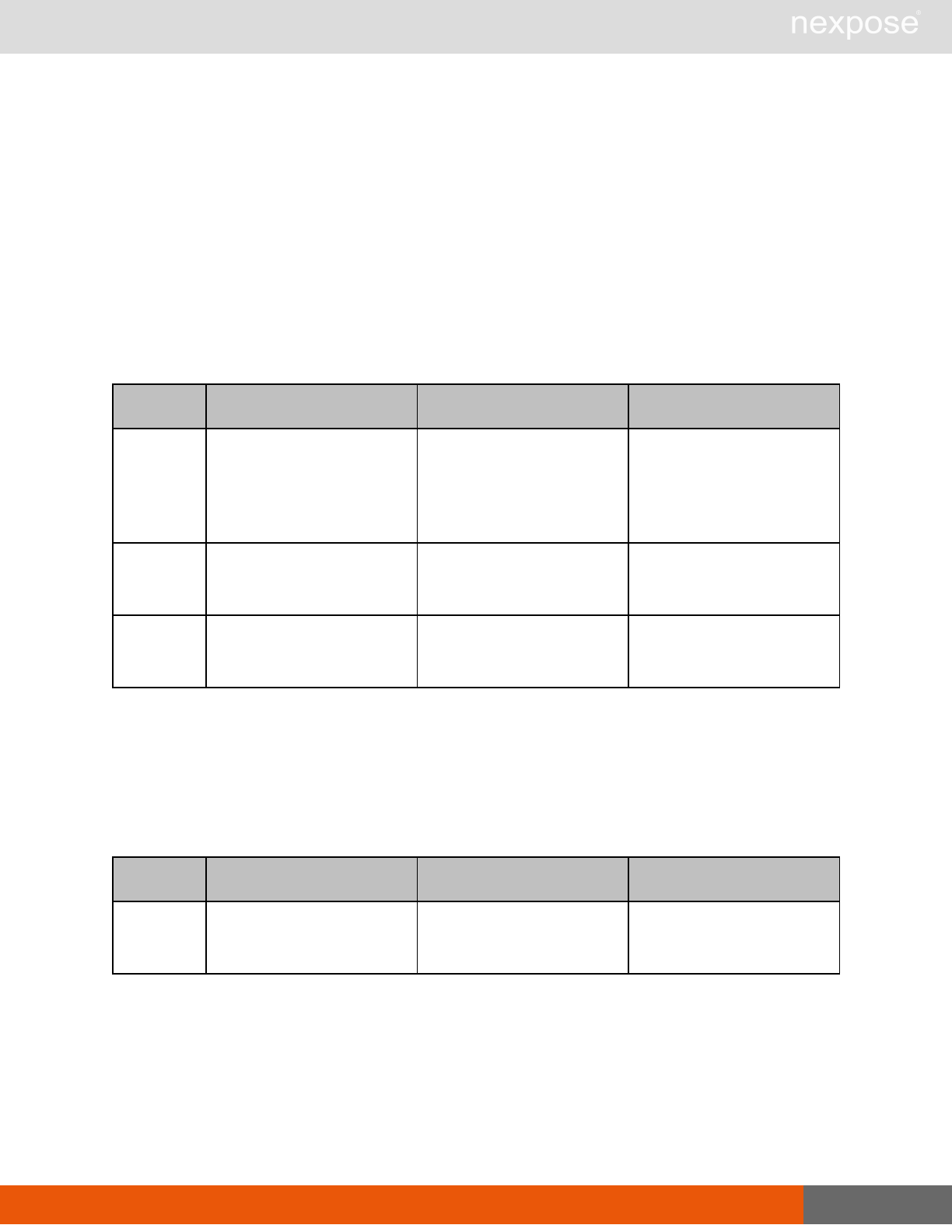
Scan engine management 132
Scan engine management
This section covers all requests and responses related to managing Scan Engines.
EngineActivity
Provides the status of a given scan engine and its current scans, including the number, count,
and severity of vulnerabilities discovered.
EngineActivityRequest attributes
Name Description Datatype Range
engine-id
a unique numeric identifier
for the scan engine,
assigned by the console in
the order of creation
(required)
xs:positiveInteger any mathematical integer
greater than 0
session-id
a token that identifies a
session after authentication
(required)
xs:string
any sequence of characters
allowed in XML; of any
length
sync-id
a user-specified identifier
that ensures that a request
is not duplicated (optional)
xs:string
any sequence of characters
allowed in XML; of any
length
EngineActivityRequest example
<?xml version="1.0" encoding="UTF-8"?>
<EngineActivityRequest engine-id="2"
session-id="C26C1361F5F8911952EA8C9BD3BE2F6C035A0663"/>
EngineActivityResponse attribute
Name Description Datatype Range
sync-id
a user-specified identifier
that ensures that a request
is not duplicated (optional)
xs:string
any sequence of characters
allowed in XML; of any
length
EngineActivityResponse element
EngineActivityResponse has the following element:
lScanSummary
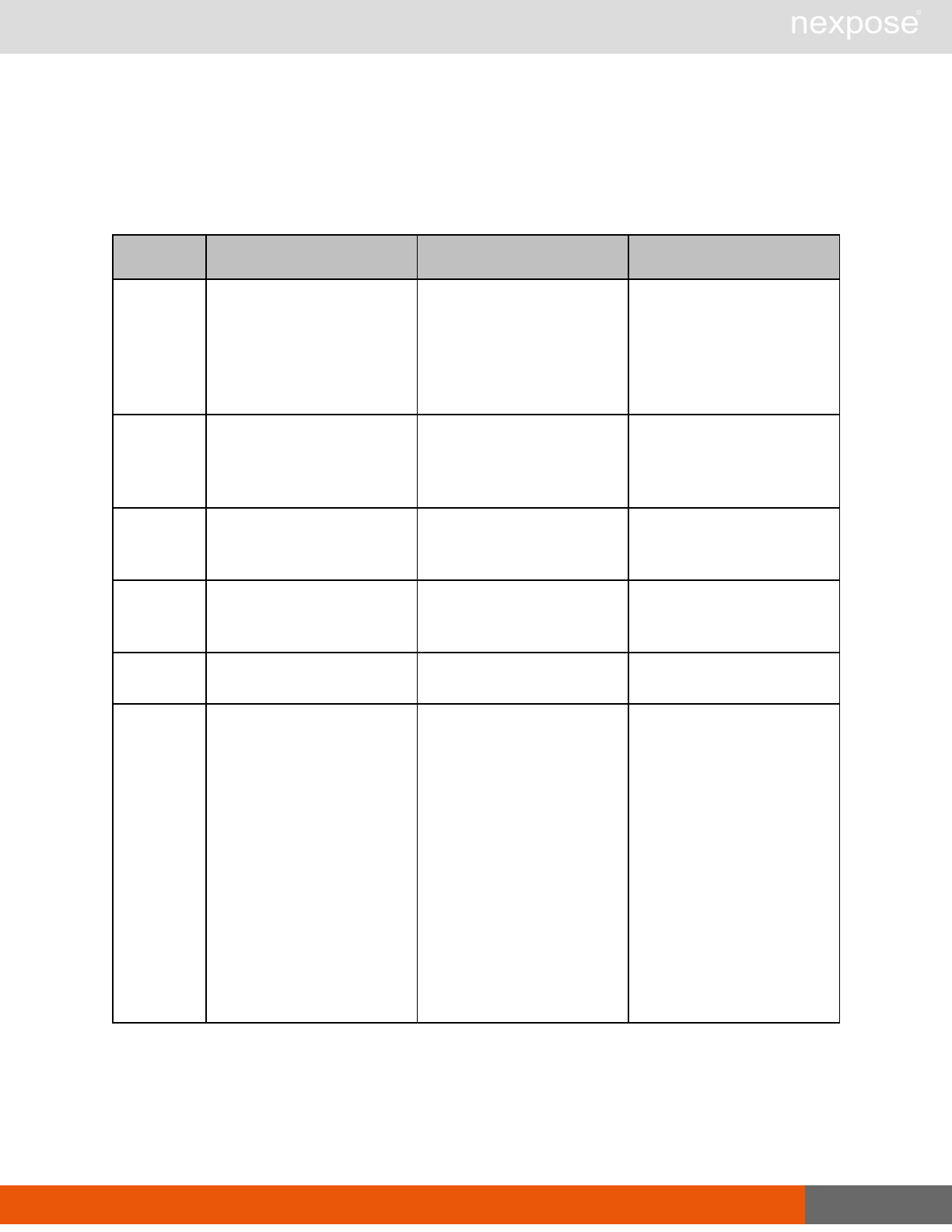
EngineActivity 133
EngineActivityResponse > ScanSummary
A set of status information about a scan.
EngineActivityResponse > ScanSummary attributes
Name Description Datatype Range
endTime the date and time at which a
scan ends (optional) xs:dateTime
a sequence of characters
(letters, numerals, hyphens,
and underscores--the first
character cannot be a
hyphen); maximum length
is 64 characters
engine-id
a unique numeric identifier
for the scan engine,
assigned by the security
console (required)
xs:positiveInteger any mathematical integer
greater than 0
scan-id
a unique numeric identifier
for a scan, assigned by the
security console (required)
xs:positiveInteger any mathematical integer
greater than 0
site-id
a unique numeric identifier
for a site, assigned by the
security console (required)
xs:positiveInteger any mathematical integer
greater than 0
startTime the date and time at which a
scan starts (optional) xs:dateTime CCYY-MMDDthh:mm:ssZ
status the status of a scan
(required) xs:string
"running"
"finished"
"stopped"
"error"
"dispatched"
"paused"
"aborted"
"unknown"
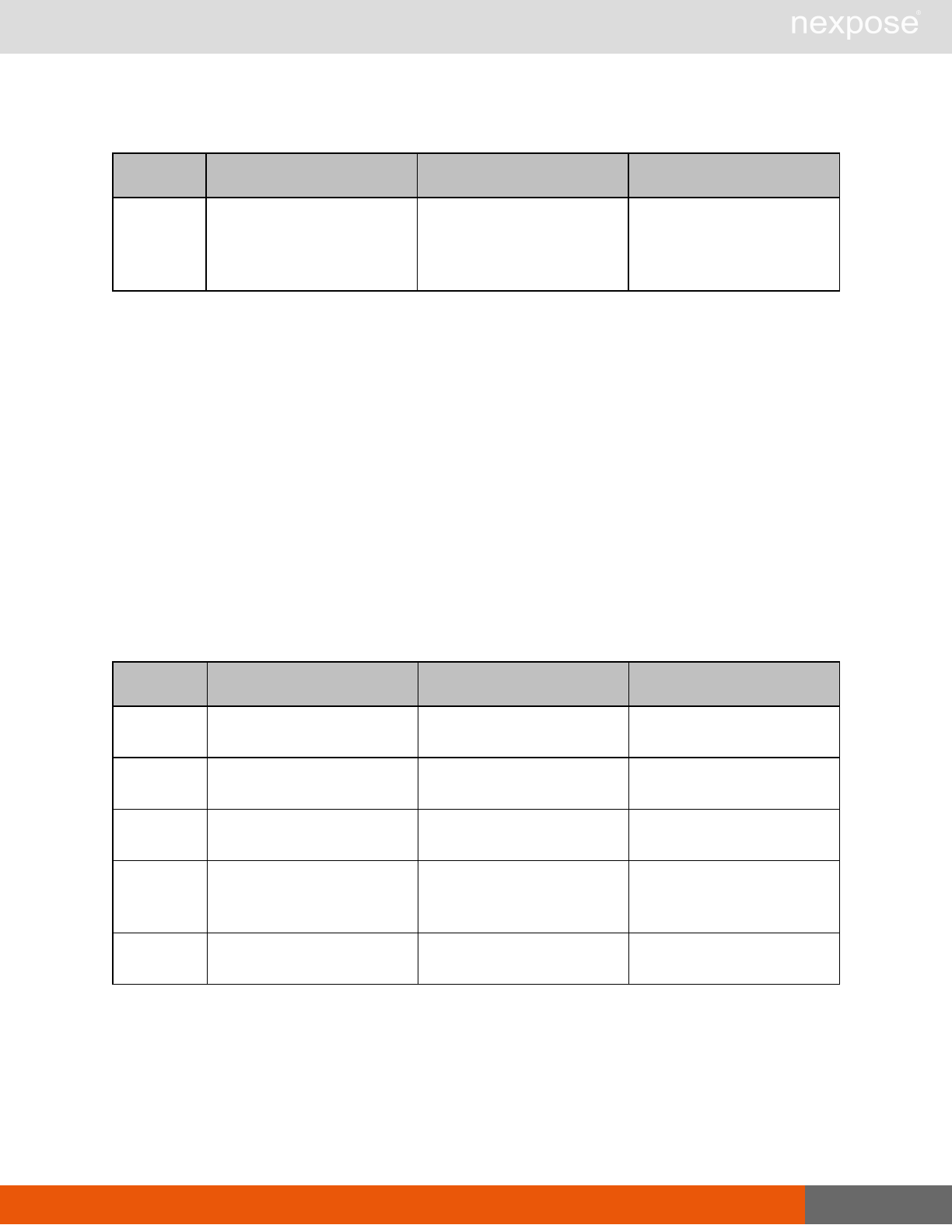
EngineActivity 134
EngineActivityResponse > ScanSummary content
Name Description Datatype Range
message
a message generated by a
scan engine regarding how
it finished or if it finished
(optional)
xs:string
any sequence of characters
allowed in XML; of any
length
EngineActivityResponse > ScanSummary sub-elements
The ScanSummary element contains the following sub-elements:
lNodeSummary
lVulnerabilitySummary
lTaskSummary
lMessage
EngineActivityResponse > ScanSummary > NodeSummary
A current count of targets that the application has attempted to scan categorized by status.
EngineActivityResponse > ScanSummary > NodeSummary attributes
Name Description Datatype Range
dead the count of dead nodes
(scan targets) (required) xs:nonNegativeInteger any integer equal to, or
greater than 0
filtered the count of filtered nodes
(required) xs:nonNegativeInteger any integer equal to, or
greater than 0
live the count of live nodes
(required) xs:nonNegativeInteger any integer equal to, or
greater than 0
other
the count of nodes
regarded as "other"
(required)
xs:nonNegativeInteger any integer equal to, or
greater than 0
unresolved the count of unresolved
nodes (required) xs:nonNegativeInteger any integer equal to, or
greater than 0
EngineActivityResponse > ScanSummary > VulnerabilitySummary
A summary of information about the count of discovered vulnerabilities grouped by status and
severity.
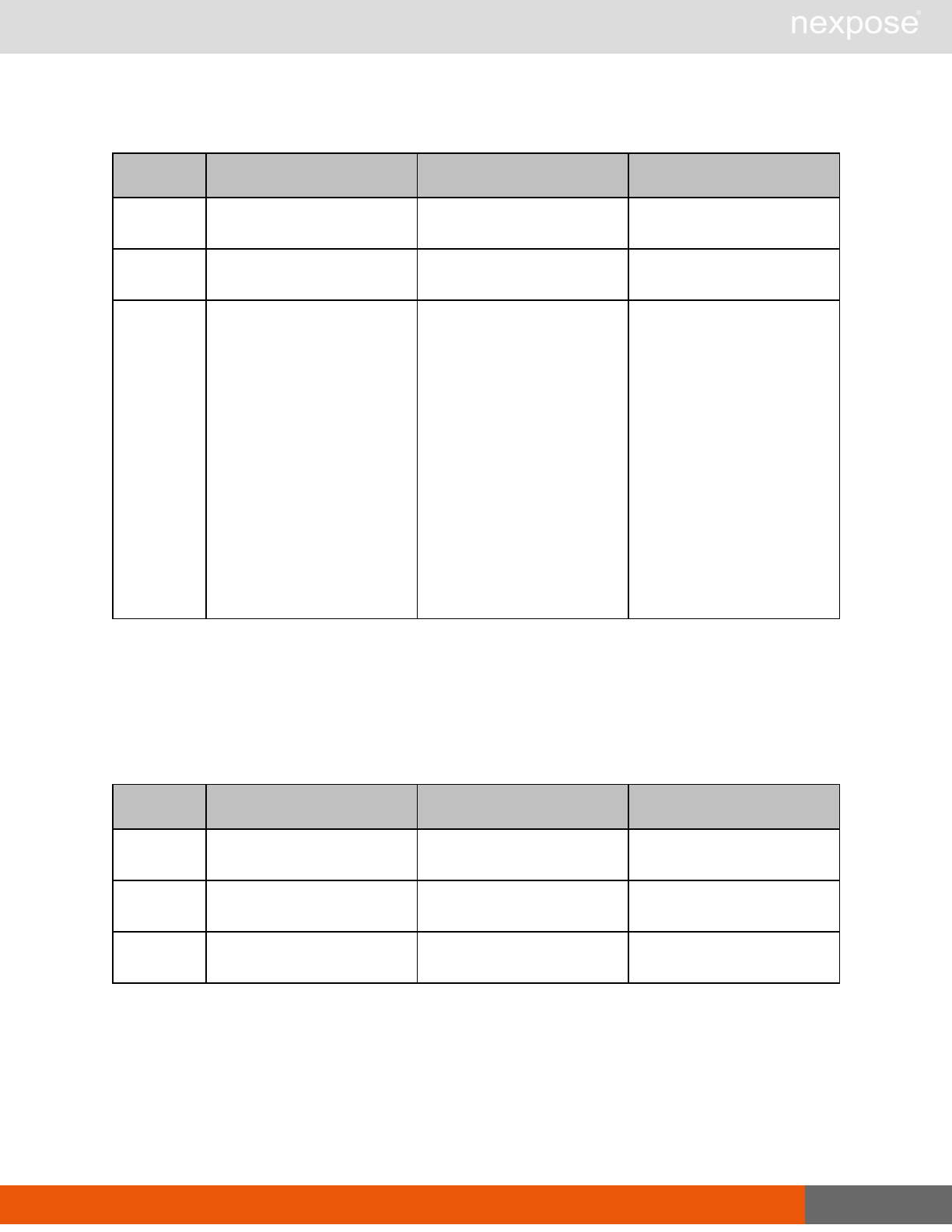
EngineActivity 135
EngineActivityResponse > ScanSummary > VulnerabilitySummary attributes
Name Description Datatype Range
count count of vulnerabilities
found (required) xs:nonNegativeInteger any integer equal to, or
greater than 0
severity severity of each found
vulnerability (optional) xs:nonNegativeInteger any integer equal to, or
greater than 0
status type of each vulnerability
(required) xs:string
"vuln-exploit"
"vuln-version"
"vuln-potential"
"not-vuln-exploit"
"not-vuln-version"
"error"
"disabled"
"other"
EngineActivityResponse > ScanSummary > TaskSummary
The count of scan tasks that have been scanned, are currently being scanned, and have scans
pending. The grouping is by scan status.
EngineActivityResponse > ScanSummary > TaskSummary attributes
Name Description Datatype Range
active count of in-progress tasks
(required) xs:nonNegativeInteger any integer equal to, or
greater than 0
completed count of finished tasks
(required) xs:nonNegativeInteger any integer equal to, or
greater than 0
pending count of tasks scheduled to
start in the future (required) xs:nonNegativeInteger any integer equal to, or
greater than 0

EngineActivity 136
EngineActivityResponse example
<?xml version="1.0" encoding="UTF-8"?>
<EngineActivityResponse sync-id="2">
<ScanSummary engine-id="2" scan-id="4" site-id="1" startTime="2009-12-
17T11:45:19.031-08:00" status="running">
<Message/>
<NodeSummary dead="0" filtered="0" live="7" other="0"
unresolved="0"/>
<TaskSummary active="8" completed="72" pending="3"/>
...
<VulnerabilitySummary count="0" severity="6" status="vuln-
exploit"/>
<VulnerabilitySummary count="1" severity="7" status="vuln-
exploit"/>
<VulnerabilitySummary count="0" severity="8" status="vuln-
exploit"/>
<VulnerabilitySummary count="0" severity="9" status="vuln-
exploit"/>
...
<VulnerabilitySummary count="0" severity="6" status="vuln-
version"/>
<VulnerabilitySummary count="0" severity="7" status="vuln-
version"/>
<VulnerabilitySummary count="0" severity="8" status="other"/>
<VulnerabilitySummary count="0" severity="9" status="vuln-
version"/>
<VulnerabilitySummary count="0" severity="10" status="disabled"/>
<VulnerabilitySummary count="0" severity="1" status="vuln-
potential"/>
...
<VulnerabilitySummary count="0" severity="9" status="vuln-
potential"/>
<VulnerabilitySummary count="0" severity="10" status="other"/>
<VulnerabilitySummary count="64" severity="0" status="not-vuln-
exploit"/>
<VulnerabilitySummary count="0" severity="0" status="not-vuln-
version"/>
<VulnerabilitySummary count="0" severity="0" status="error"/>
<VulnerabilitySummary count="0" severity="0" status="disabled"/>
<VulnerabilitySummary count="0" severity="0" status="other"/>
</ScanSummary>
</EngineActivityResponse>
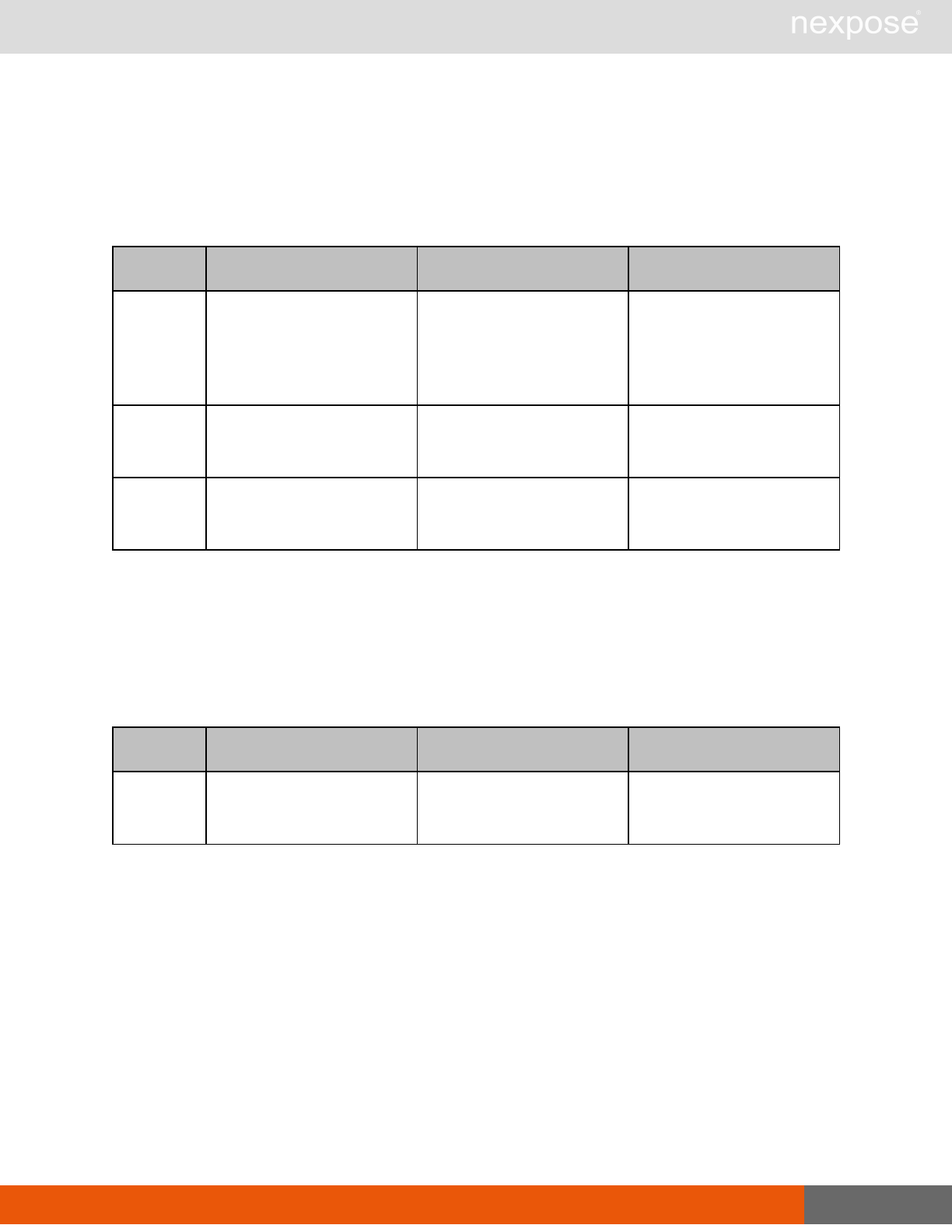
EngineConfig 137
EngineConfig
Lists detailed configuration information about a specific scan engine.
EngineConfigRequest attributes
Name Description Datatype Range
engine-id
a unique numeric identifier
for the scan engine,
assigned by the console in
the order of creation
(required)
xs:positiveInteger any mathematical integer
greater than 0
session-id
a token that identifies a
session after authentication
(required)
xs:string
any sequence of characters
allowed in XML; of any
length
sync-id
a user-specified identifier
that ensures that a request
is not duplicated (optional)
xs:string
any sequence of characters
allowed in XML; of any
length
EngineConfigRequest example
<?xml version="1.0" encoding="UTF-8"?>
<EngineConfigRequest engine-id="3"
session-id="C26C1361F5F8911952EA8C9BD3BE2F6C035A0663"/>
EngineConfigResponse attribute
Name Description Datatype Range
sync-id
a user-specified identifier
that ensures that a request
is not duplicated (optional)
xs:string
any sequence of characters
allowed in XML; of any
length
EngineConfigResponse element
lEngineConfig
EngineConfigResponse > EngineConfig
Lists detailed configuration information about a specific scan engine.

EngineConfig 138
EngineConfigResponse > EngineConfig attributes
Name Description Datatype Range
priority
the relative priority of a scan
engine assigned by a user
during the configuration of
that engine (optional)
xs:string
“very-low”
“low”
“normal”
“high”
“very high”
address
the IP address or DNS
name of a scan engine
(required)
xs:string
any sequence of characters
allowed in XML; of any
length
id
a unique numeric identifier
for the scan engine,
assigned by the security
console (required)
xs:int any mathematical integer
name
a name assigned to the
scan engine by the security
console (required)
xs:string
any sequence of characters
allowed in XML; of any
length
port
the number of the port on
which the engine listens for
requests from the security
console (required)
xs:positiveInteger 1 to 65535
scope
a parameter that specifies
whether the engine has a
global or silo-specific scope
(required)
xs:string
any sequence of characters
allowed in XML; of any
length
EngineConfigResponse > EngineConfig element
EngineConfig contains the following sub-element:
lSite
Site
Information about a site to which a scan engine is assigned.
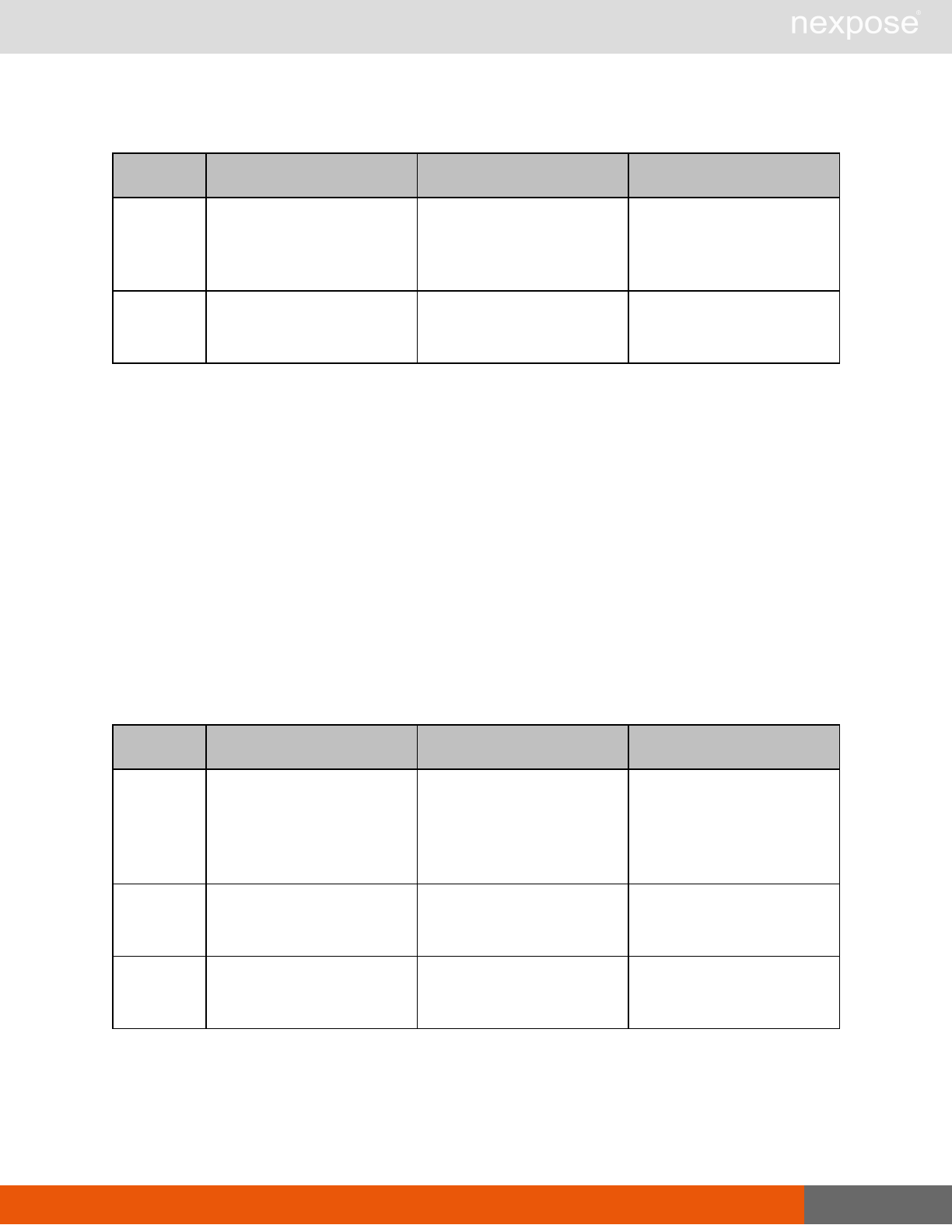
EngineDelete 139
EngineConfigResponse > EngineConfig > Site attributes
Name Description Datatype Range
id
a unique numeric identifier
for the scan engine,
assigned by the security
console (required)
xs:positiveInteger any mathematical integer
greater than 0
name
a name assigned to the site
during site configuration
(optional)
xs:string
any sequence of characters
allowed in XML; of any
length
EngineConfigResponse example
<?xml version="1.0" encoding="UTF-8"?>
<EngineConfigResponse>
<EngineConfig address="127.0.0.1" id="2" name="Local scan engine"
port="40814" pri- ority="very-high" scope=”global”>
<Site id="1" name="Sales Dept."/>
</EngineConfig>
</EngineConfigResponse>
EngineDelete
Removes a scan engine from the list of available engines.
EngineDeleteRequest attributes
Name Description Datatype Range
engine-id
a unique numeric identifier
for the scan engine,
assigned by the console in
the order of creation
(required)
xs:positiveInteger any mathematical integer
greater than 0
session-id
a token that identifies a
session after authentication
(required)
xs:string
any sequence of characters
allowed in XML; of any
length
sync-id
a user-specified identifier
that ensures that a request
is not duplicated (optional)
xs:string
any sequence of characters
allowed in XML; of any
length
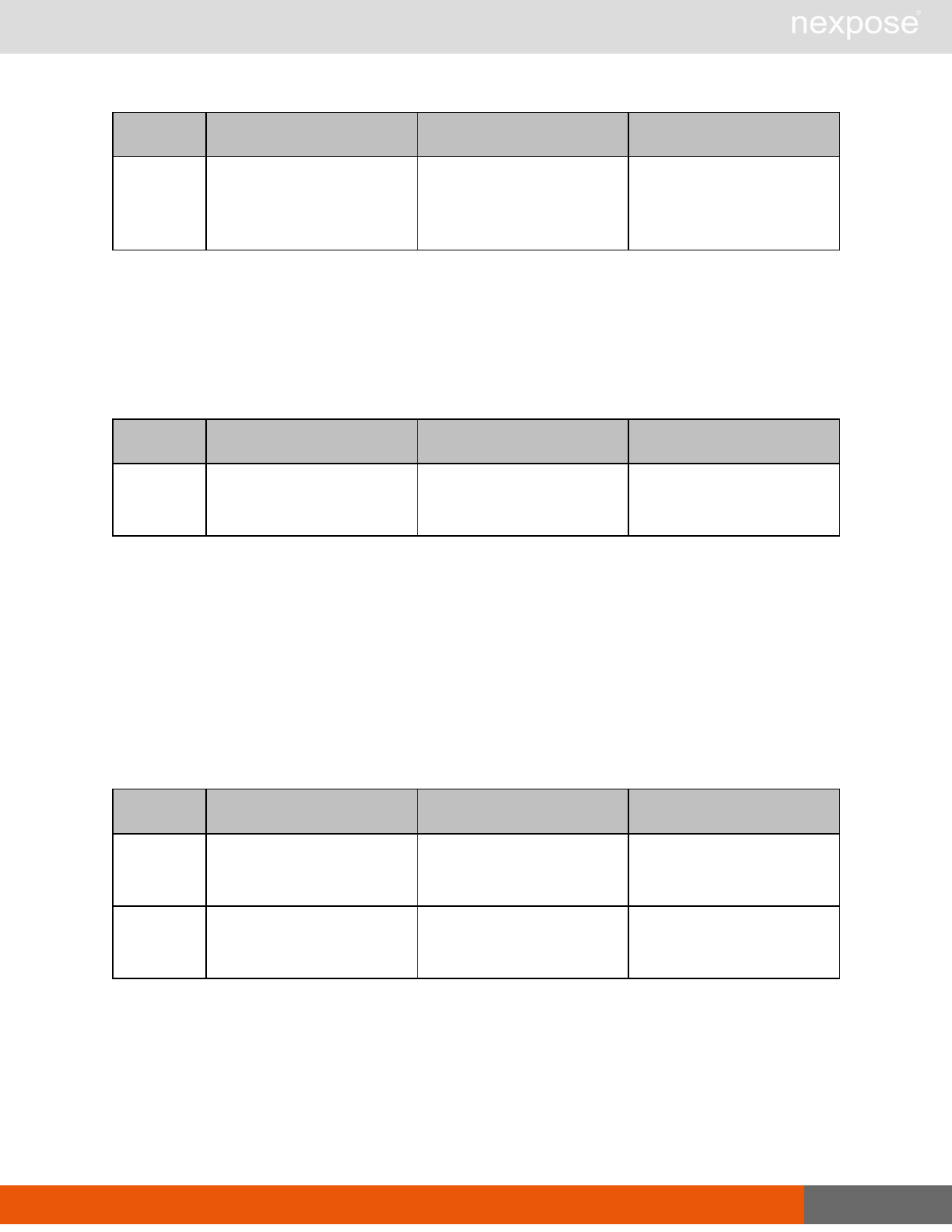
EngineListing 140
Name Description Datatype Range
scope
a parameter that specifies
whether the engine has a
global or silo-specific scope
(required)
xs:string "global""silo" (default value)
EngineDeleteRequest example
<?xml version="1.0" encoding="UTF-8"?>
<EngineDeleteRequest engine-id="3" scope="global"
session-id="C26C1361F5F8911952EA8C9BD3BE2F6C035A0663"/>
EngineDeleteResponse attribute
Name Description Datatype Range
sync-id
a parameter that identifies
an instance of a request
(optional)
xs:string
any sequence of characters
allowed in XML; of any
length
EngineDeleteResponse example
<?xml version="1.0" encoding="UTF-8"?>
<EngineDeleteResponse/>
EngineListing
Provides a list of available scan engines and information about them.
EngineListingRequest attributes
Name Description Datatype Range
session-id
a token that identifies a
session after authentication
(required)
xs:string
any sequence of characters
allowed in XML; maximum
length is 40 characters
sync-id
a user-specified identifier
that ensures that a request
is not duplicated (optional)
xs:string
any sequence of characters
allowed in XML; of any
length
EngineListingRequest example
<?xml version="1.0" encoding="UTF-8"?>
<EngineListingRequest session-
id="C26C1361F5F8911952EA8C9BD3BE2F6C035A0663"/>
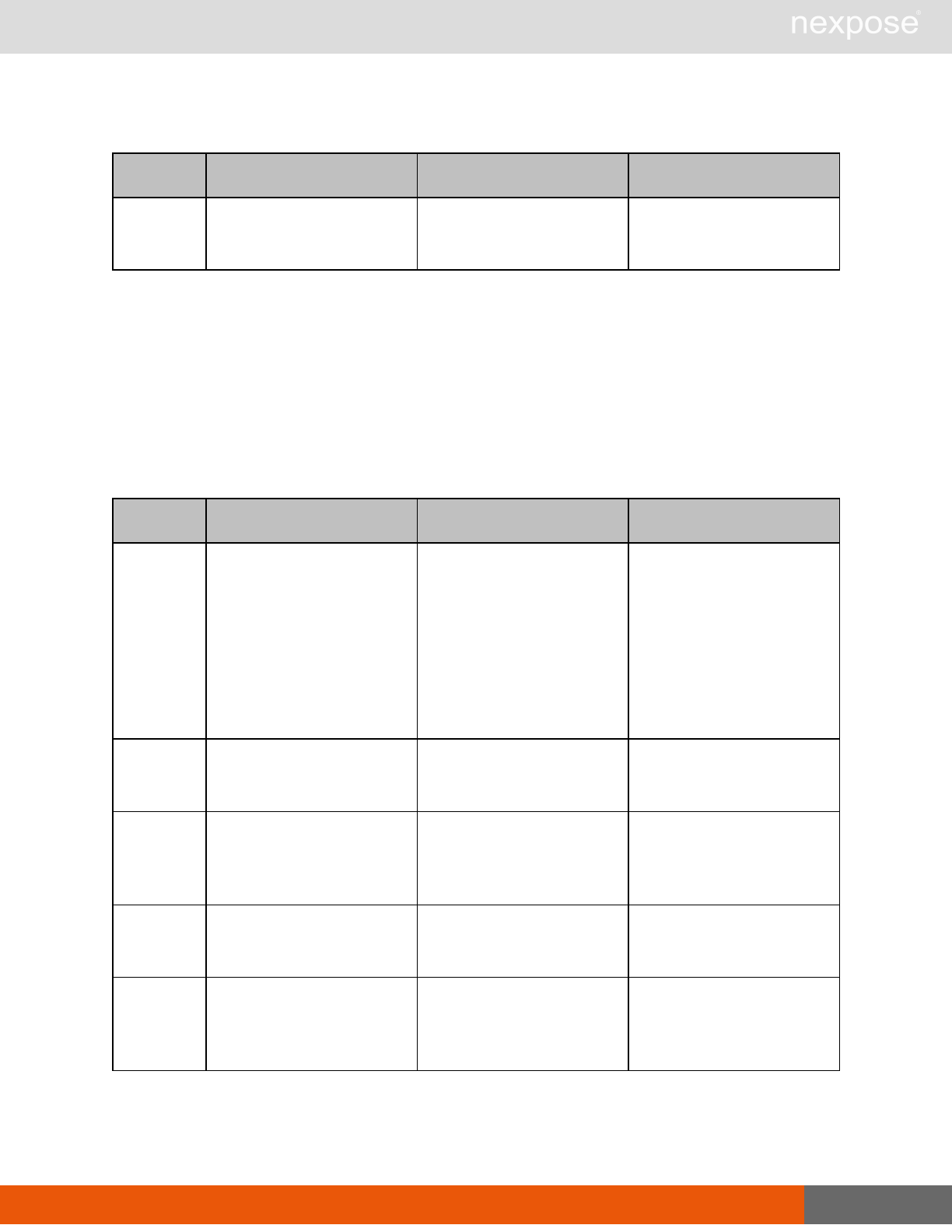
EngineListing 141
EngineListingResponse attribute
Name Description Datatype Range
sync-id
a parameter that identifies
an instance of a request
(optional)
xs:string
any sequence of characters
allowed in XML; of any
length
EngineListingResponse element
lEngineSummary
EngineListingResponse > EngineSummary
A set of status information about a scan engine.
EngineListingResponse > EngineSummary attributes
Name Description Datatype Range
status the current operating status
of the engine (required) xs:string
“active”
“pending-authorization”
“incompatible”
“not-responding”
“unknown”
address
the IP address or DNS
name of a scan engine
(required)
xs:string
any sequence of characters
allowed in XML; of any
length
id
a unique numeric identifier
for the scan engine,
assigned by the security
console (required)
xs:int any mathematical integer
name
a name assigned to the
scan engine by the security
console (required)
xs:string
any sequence of characters
allowed in XML; of any
length
port
the number of the port on
which the engine listens for
requests from the security
console (required)
xs:positiveInteger 1 to 65535
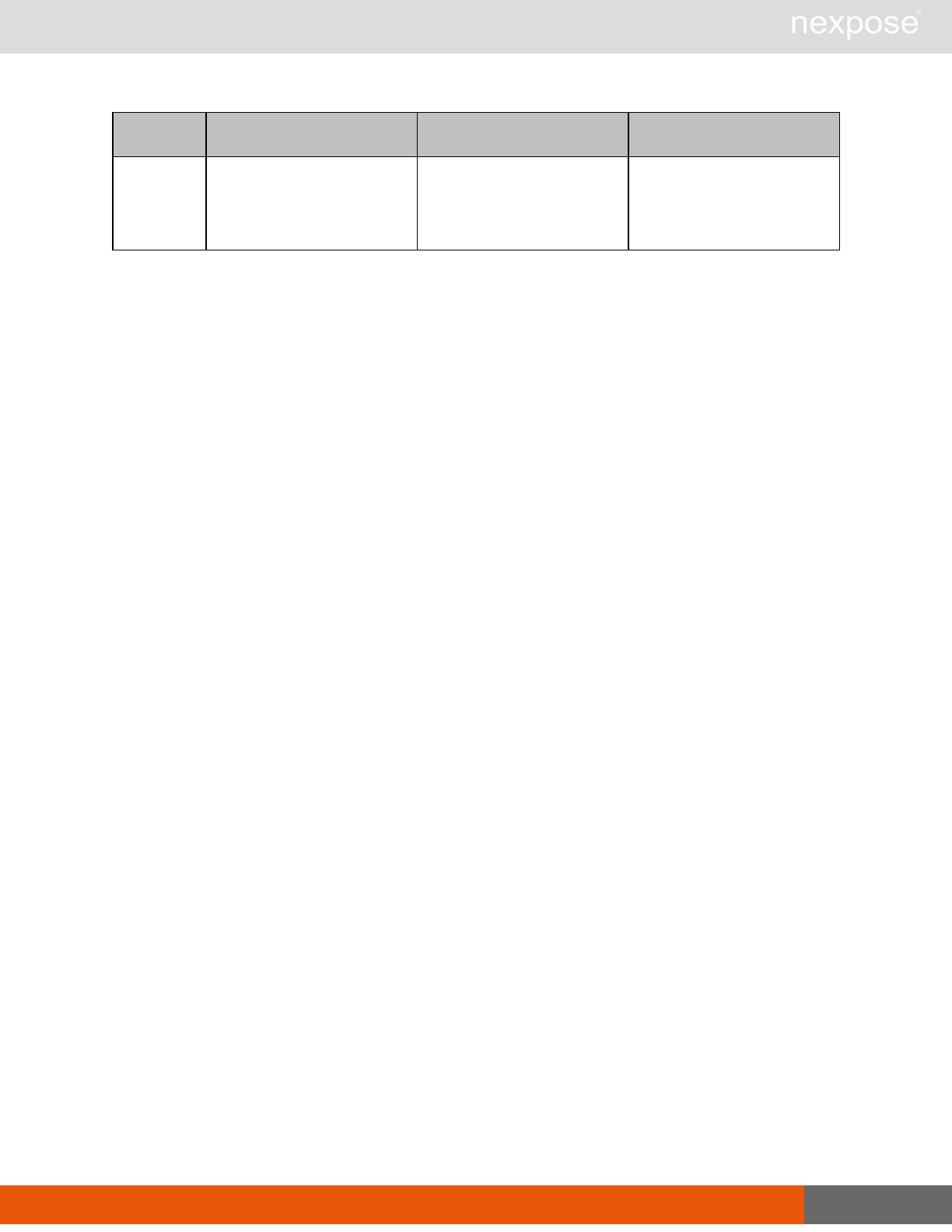
EngineListing 142
Name Description Datatype Range
scope
a parameter that specifies
whether the engine has a
global or silo-specific scope
(required)
xs:string
“global”
“silo” (default value)

EngineSave 143
EngineListingResponse example
<?xml version="1.0" encoding="UTF-8"?>
<EngineListingResponse>
<EngineSummary address="location.example.com" id="1"
name="Distributed Scan Engine" port="40814" scope="global"
status="unknown"/>
<EngineSummary address="127.0.0.1" id="2" name="Local scan engine"
port="40814" scope="global" status="active"/>
</EngineListingResponse>
EngineSave
Configures a new scan engine, or updates settings for an existing scan engine.
EngineSaveRequest attributes
Name Description Datatype Range
session-id
a token that identifies a
session after authentication
(required)
xs:string
any sequence of characters
allowed in XML; of any
length
sync-id
a user-specified identifier
that ensures that a request
is not duplicated (optional)
xs:string
any sequence of characters
allowed in XML; of any
length
EngineSaveRequest element
lEngineConfig
EngineSaveRequest > EngineConfig
Lists and specifies detailed configuration information about a specific scan engine.
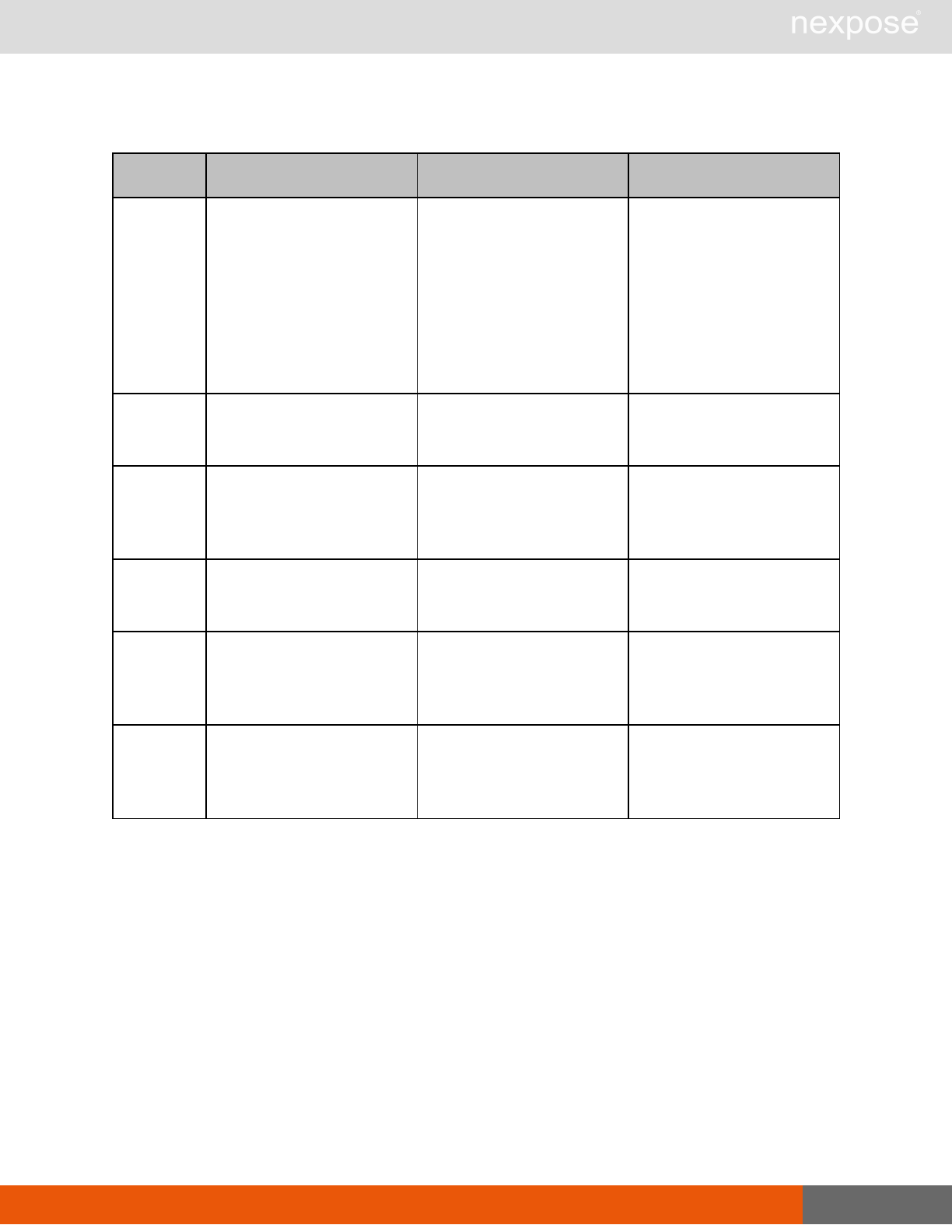
EngineSave 144
EngineSaveRequest > EngineConfig > EngineConfig attributes
Name Description Datatype Range
priority
the relative priority of a scan
engine assigned by a user
during the configuration of
that engine (optional)
xs:string
"very-low"
"low"
"normal"
"high"
"very high"
address
the IP address or DNS
name of a scan engine
(required)
xs:string
any sequence of characters
allowed in XML; of any
length
id
a unique numeric identifier
for the scan engine,
assigned by the security
console (required)
xs:int in EngineSaveRequest,
it must be set to -1
name
a name assigned to the
scan engine by the security
console (required)
xs:string
any sequence of characters
allowed in XML; of any
length
port
the number of the port on
which the engine listens for
requests from the security
console (required)
xs:positiveInteger 1 to 65535
scope
a parameter that specifies
whether the engine has a
global or silo-specific scope
(required)
xs:string
“global”
“silo”
EngineSaveRequest > EngineConfig element
EngineConfig contains the following sub-element:
lSite
EngineSaveRequest > EngineConfig > Site
Information about a site to which a scan engine is assigned.
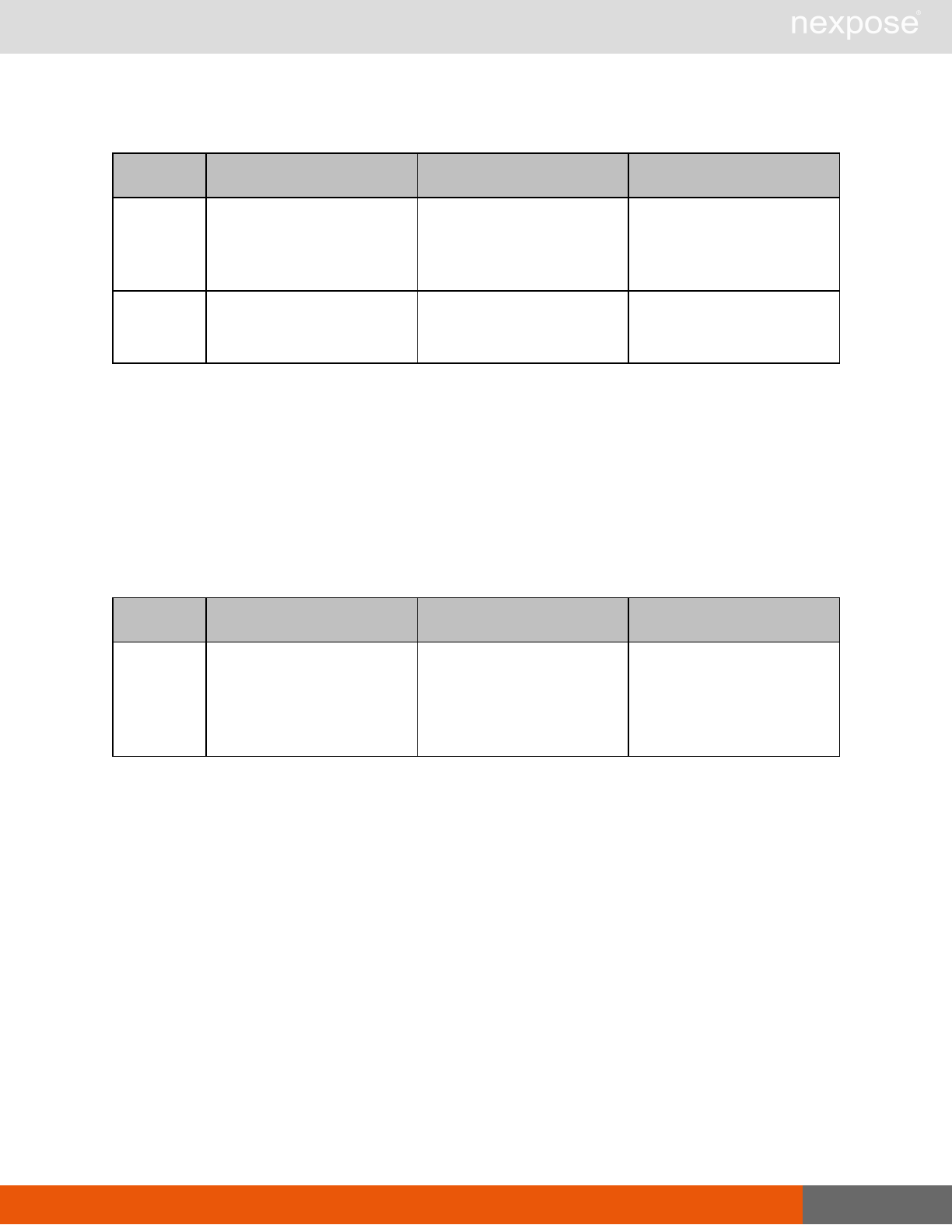
EngineSave 145
EngineSaveRequest > EngineConfig > Site attributes
Name Description Datatype Range
id
a unique numeric identifier
for the scan engine,
assigned by the security
console (required)
xs:positiveInteger any mathematical integer
greater than 0
name
a name assigned to the site
a user during site
configuration (optional)
xs:string
any sequence of characters
allowed in XML; of any
length
EngineSaveRequest example
<?xml version="1.0" encoding="UTF-8"?>
<EngineSaveRequest session-
id="C869588064DD3EEAE0B6A5AD1CAFB2D88CF23948" >
<EngineConfig address="10.2.8.99" id="-1" name="New engine"
port="40814" scope="global"/>
</EngineSaveRequest>
EngineSaveResponse attribute
Name Description Datatype Range
id
a unique numeric identifier
for the scan engine,
assigned by the console in
the order of creation
(required)
xs:positiveInteger any mathematical integer
greater than 0
EngineSaveResponse element
lEngineConfig
EngineSaveResponse > EngineConfig
Lists detailed configuration information about a specific scan engine.
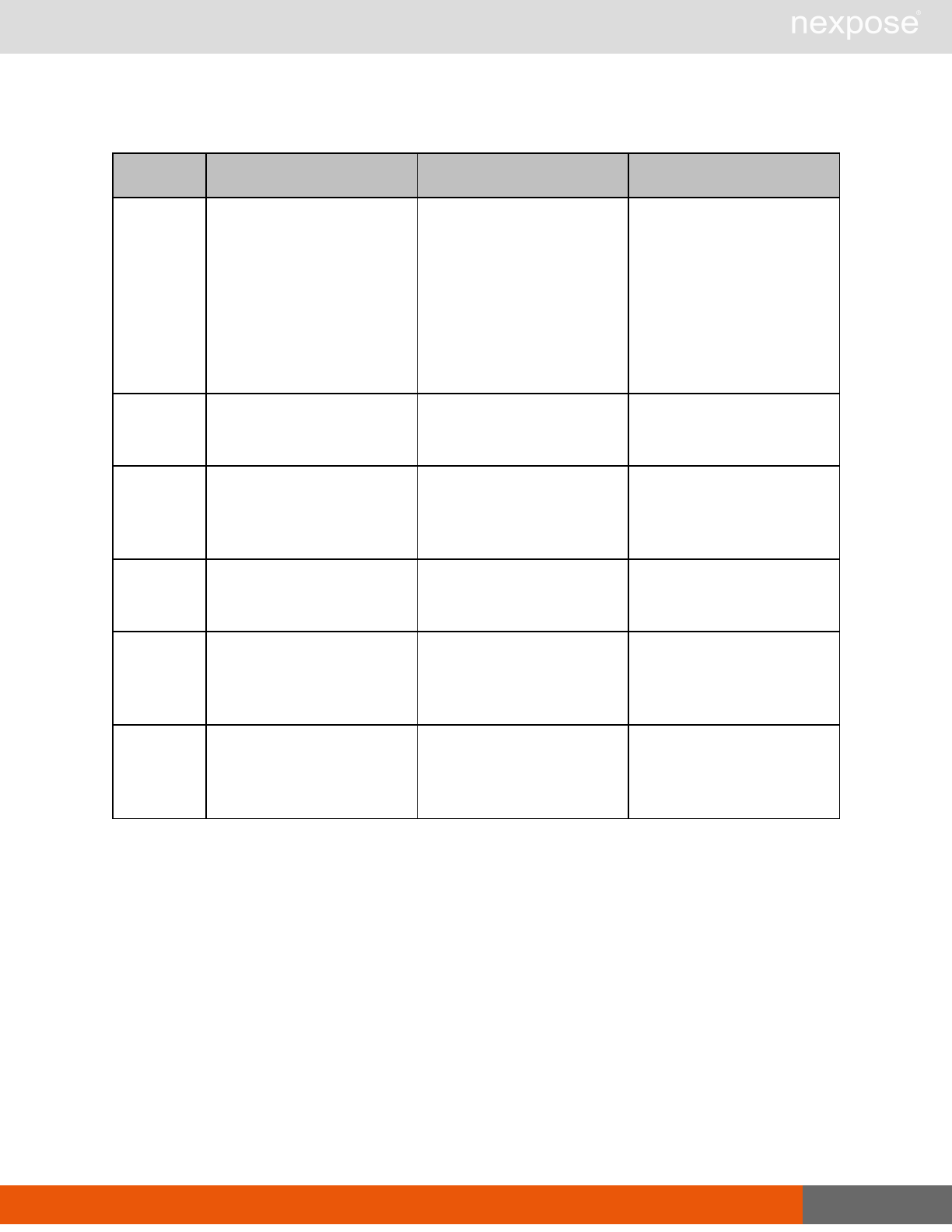
EngineSave 146
EngineSaveResponse > EngineConfig attributes
Name Description Datatype Range
priority
the relative priority of a scan
engine assigned by a user
during the configuration of
that engine (optional)
xs:string
"very-low"
"low"
"normal"
"high"
"very high"
address
the IP address or DNS
name of a scan engine
(required)
xs:string
any sequence of characters
allowed in XML; of any
length
id
a unique numeric identifier
for the scan engine,
assigned by the security
console (required)
xs:int any mathematical integer
name
a name assigned to the
scan engine by the security
console (required)
xs:string
any sequence of characters
allowed in XML; of any
length
port
the number of the port on
which the engine listens for
requests from the security
console (required)
xs:positiveInteger 1 to 65535
scope
a parameter that specifies
whether the engine has a
global or silo-specific scope
(required)
xs:string
“global”
“silo”
EngineSaveResponse > EngineConfig element
EngineConfig contains the following sub-element:
lSite
EngineSaveResponse > EngineConfig > Site
Information about a site to which a scan engine is assigned.
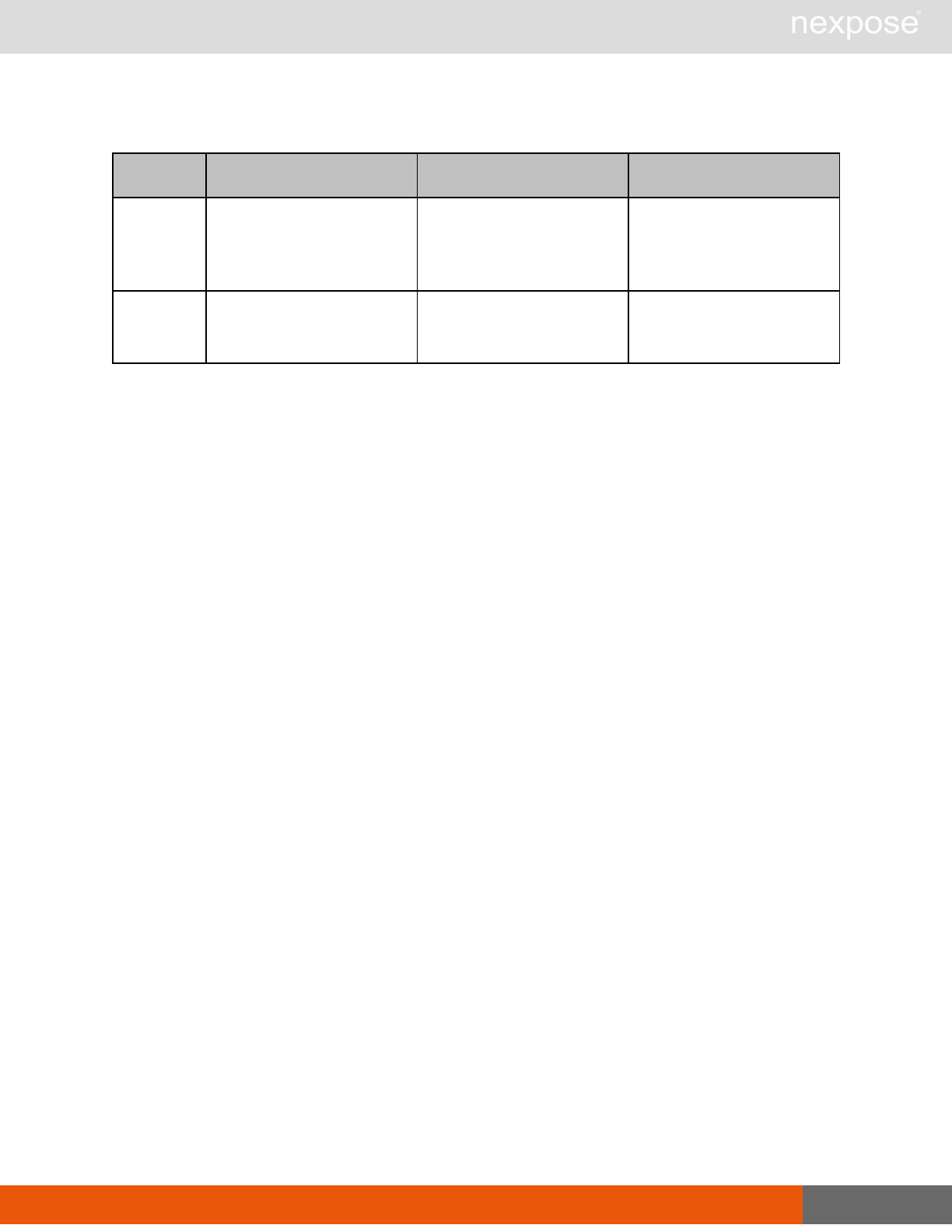
EngineSave 147
EngineSaveResponse > EngineConfig > Site attributes
Name Description Datatype Range
id
a unique numeric identifier
for the scan engine,
assigned by the security
console (required)
xs:positiveInteger any mathematical integer
greater than 0
name
a name assigned to the site
a user during site
configuration (optional)
xs:string
any sequence of characters
allowed in XML; of any
length
EngineSaveResponse example
<?xml version="1.0" encoding="UTF-8" standalone="yes"?>
<EngineSaveResponse sync-id="coyofXPZobUZ1302588254054">
<EngineConfig priority="normal" scope="global" port="3780"
name="wGCqk1302588254336" id="6" address="10.96.0.130">
<Site name="random 66760" id="6"/>
</EngineConfig>
</EngineSaveResponse>
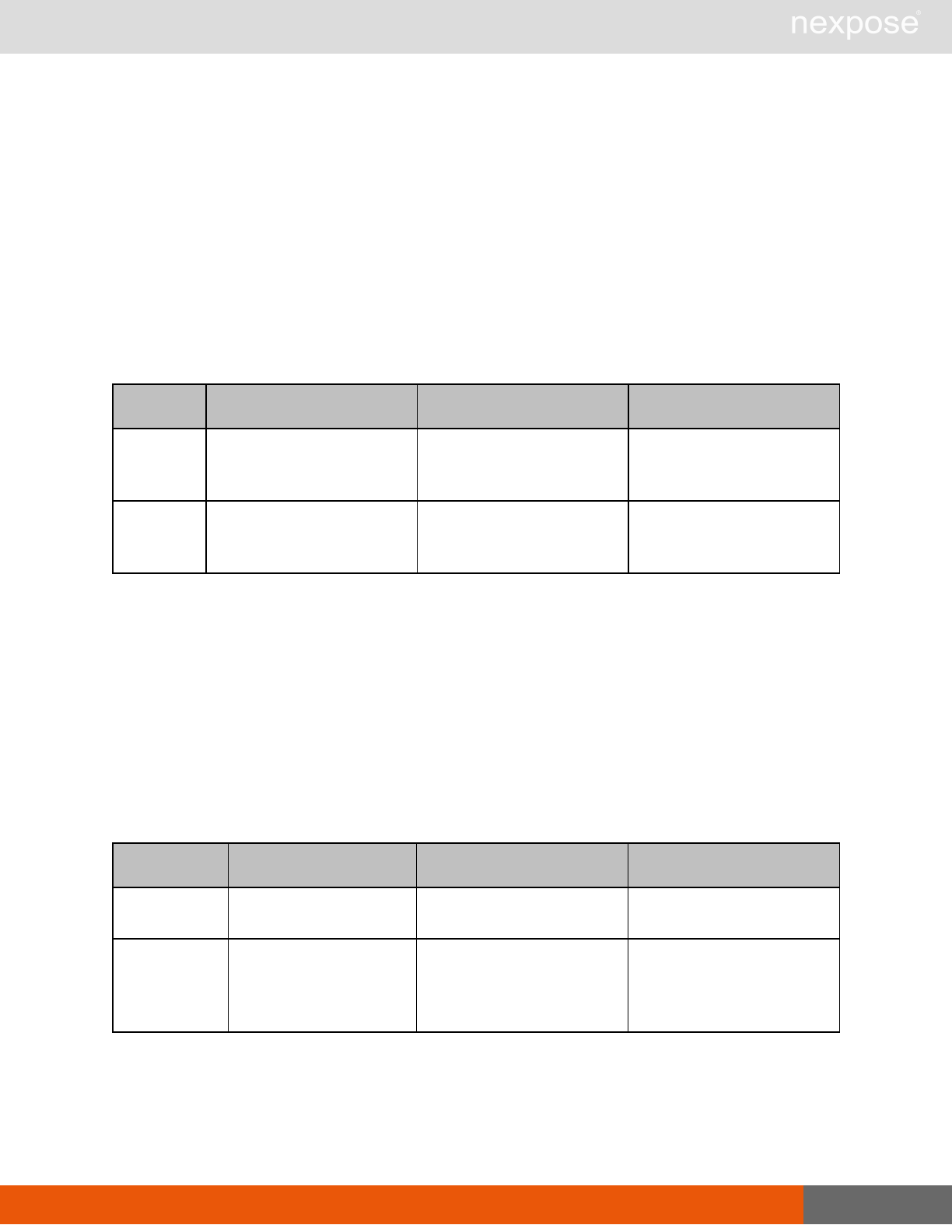
Ticket management 148
Ticket management
This section covers all requests and responses related to managing tickets.
TicketCreate
Creates a new ticket, and assigns a name, priority, vulnerabilities, and other attributes to the
ticket.
TicketCreateRequest attributes
Name Description Datatype Range
session-id
a token that identifies a
session after authentication
(required)
xs:string
any sequence of characters
allowed in XML; maximum
length is 40 characters
sync-id
a user-specified identifier
that ensures that a request
is not duplicated (optional)
xs:string
any sequence of characters
allowed in XML; of any
length
TicketCreateRequest element
TicketCreateRequest contains the following element:
lTicketCreate
TicketCreateRequest > TicketCreate
Specifies all details about the ticket.
TicketCreateRequest > TicketCreate attributes
Name Description Datatype Range
name ticket name (required) xs:string any sequence of characters
allowed in XML
device-id
the asset for which the
ticket is being created.
The asset must exist
(required)
xs:positiveInteger any integer greater than
zero
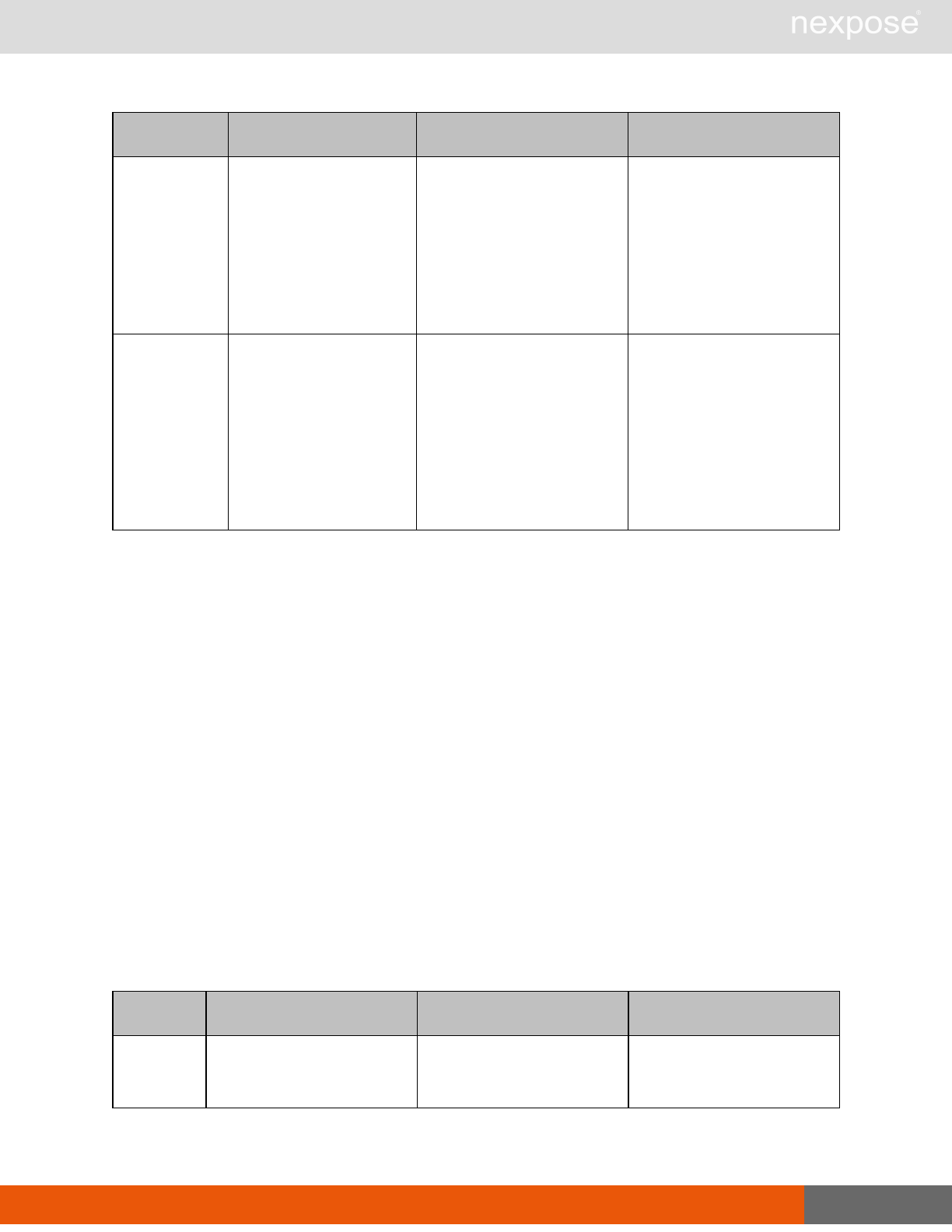
TicketCreate 149
Name Description Datatype Range
assigned-to
the login name of the
person to whom the
ticket is assigned. The
user must have view
asset privilege on the
asset specified in the
device-id attribute
(required)
xs:string
any sequence of characters
allowed in XML; of any
length
priority
the relative priority of the
ticket, assigned by the
creator of the ticket
(required)
xs:string
“low”
“moderate”
“normal”
“high”
“critical”
TicketCreateRequest > TicketCreate elements
TicketCreate contains the following sub-elements:
lComments
lVulnerabilities
TicketCreateRequest > TicketCreate > Comments
An optional list of comments associated with the ticket. Comments contains the following sub-
element:
lComment
TicketCreateRequest > TicketCreate > Comments > Comment
An annotation associated with a particular ticket.
TicketCreateRequest > TicketCreate > Comments > Comment content
Name Description Datatype Range
comment a comment about the ticket.
(optional) xs:string
any sequence of characters
allowed in XML; of any
length
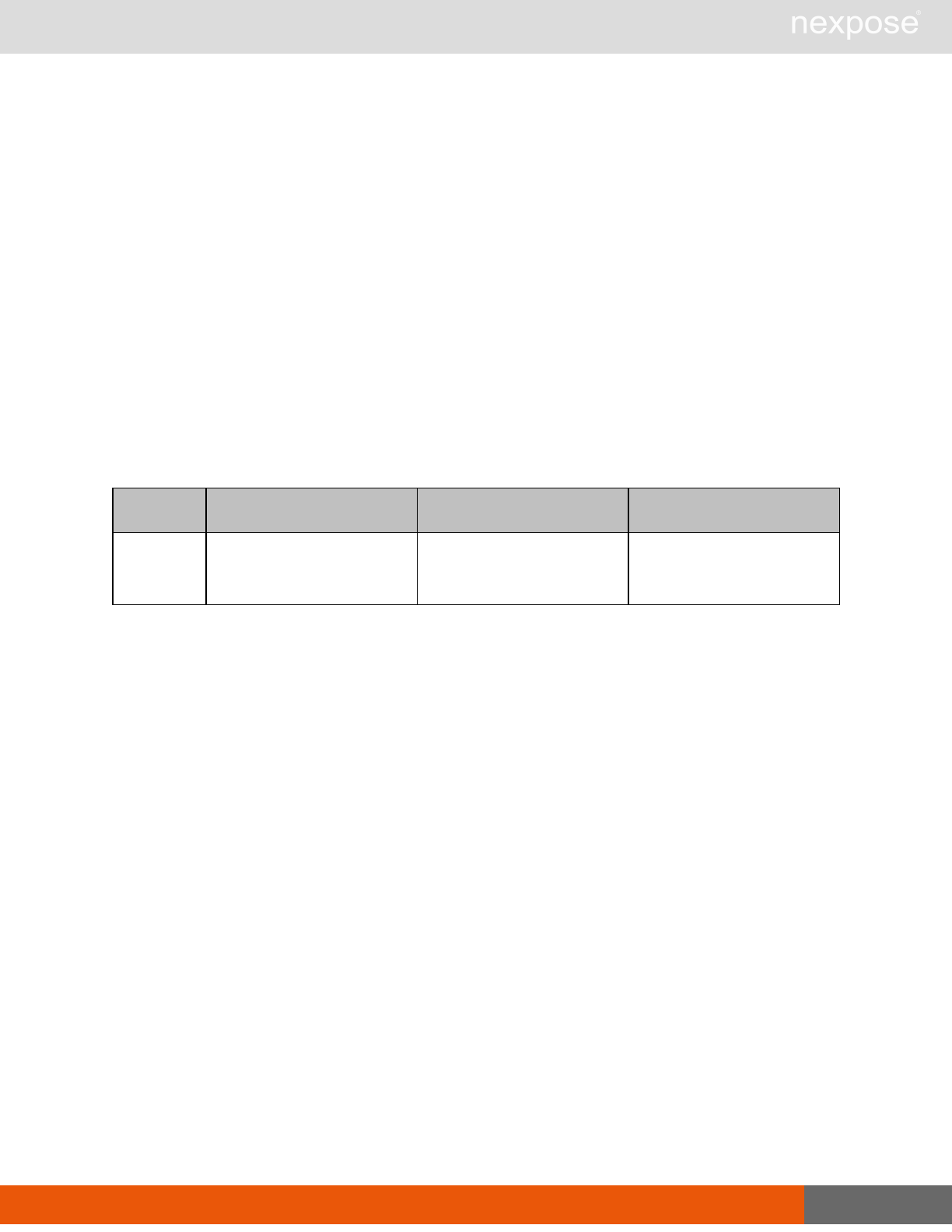
TicketCreate 150
TicketCreateRequest > TicketCreate > Comments > Vulnerabilities
The list of vulnerabilities addressed by the ticket.
TicketCreateRequest > TicketCreate > Comments > Vulnerabilities sub-element
The Vulnerabilities element contains the following sub-element:
lVulnerability
TicketCreateRequest > TicketCreate > Comments > Vulnerabilities > Vulnerability
A vulnerability addressed by the ticket. At least one Vulnerability element must exist.
TicketCreateRequest > TicketCreate > Comments > Vulnerabilities > Vulnerability attribute
Name Description Datatype Range
id the vulnerability name
(required) xs:string
any sequence of characters
allowed in XML; of any
length
TicketCreateRequest example
<?xml version="1.0" encoding="UTF-8"?>
<TicketCreateRequest session-
id="C869588064DD3EEAE0B6A5AD1CAFB2D88CF23948" sync-id="A2B2D7">
<TicketCreate name="ticket1" priority="normal" device-id="3" assigned-
to="jsmith">
<Vulnerabilities>
<Vulnerability id="cisco-ntp-bof"/>
<Vulnerability id="http-cisco-0002"/>
</Vulnerabilities>
<Comments>
<Comment>Please fix ASAP</Comment>
</Comments>
</TicketCreate>
</TicketCreateRequest>
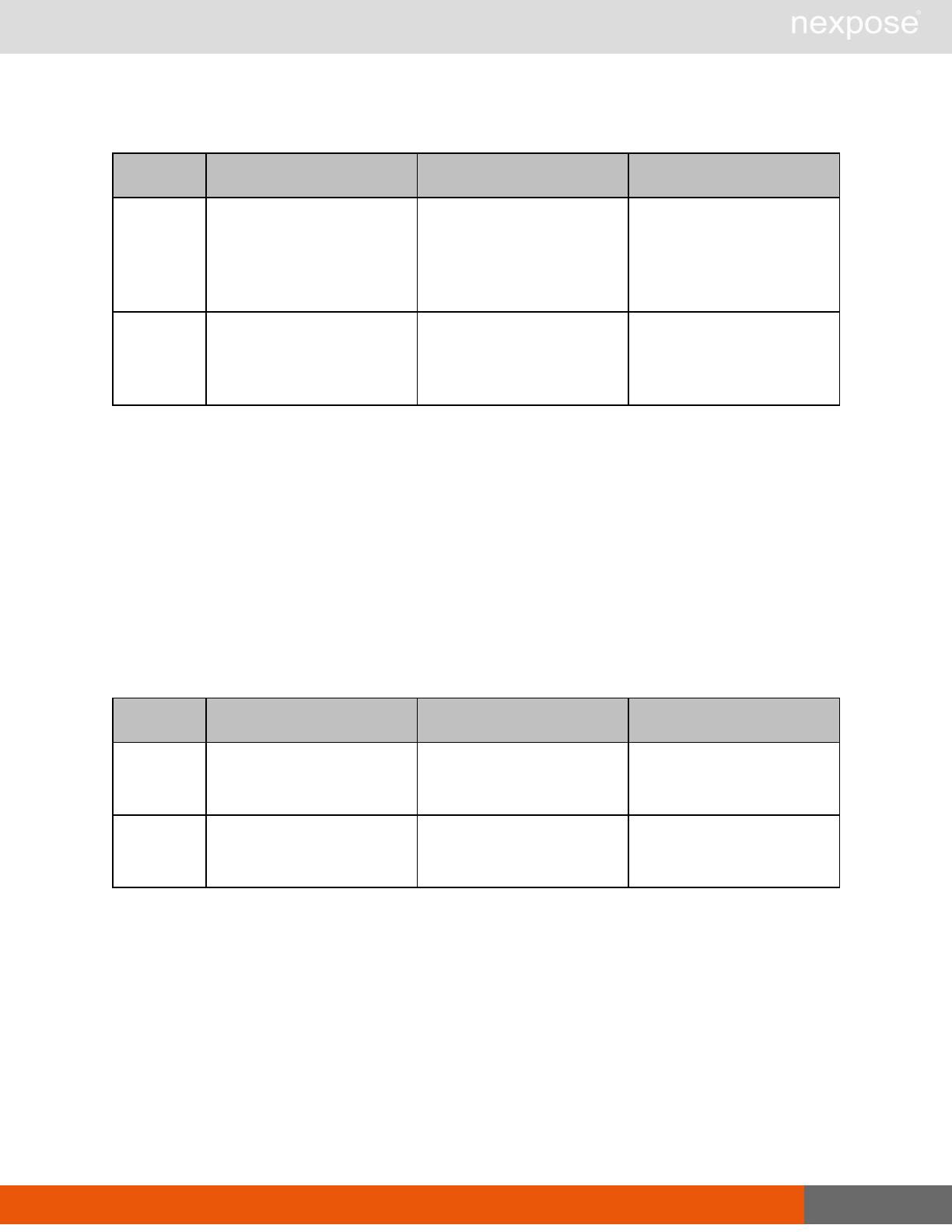
TicketListing 151
TicketCreateResponse attributes
Name Description Datatype Range
id
the id of the newly-created
ticket. This number is used
to refer to the ticket when
making further requests
(required)
xs:long an mathematical long
integer
sync-id
a user-specified identifier
that can be used to ensure
that a ticket request is not
duplicated (optional)
xs:string
any sequence of characters
allowed in XML; of any
length
TicketCreateResponse example
<?xml version="1.0" encoding="UTF-8"?>
<TicketCreateResponse session-
id="C869588064DD3EEAE0B6A5AD1CAFB2D88CF23948" sync-id="A2B2D7"
id="21"/>
TicketListing
Returns a list of tickets based on filter criteria.
TicketListingRequest attributes
Name Description Datatype Range
session-id
a token that identifies a
session after authentication
(required)
xs:string
any sequence of characters
allowed in XML; of any
length
sync-id
A user-specified identifier
that ensures that a request
is not duplicated (optional)
xs:string
any sequence of characters
allowed in XML; of any
length
TicketListingRequest element
TicketListingRequest contains zero or more of the following element:
lFilter
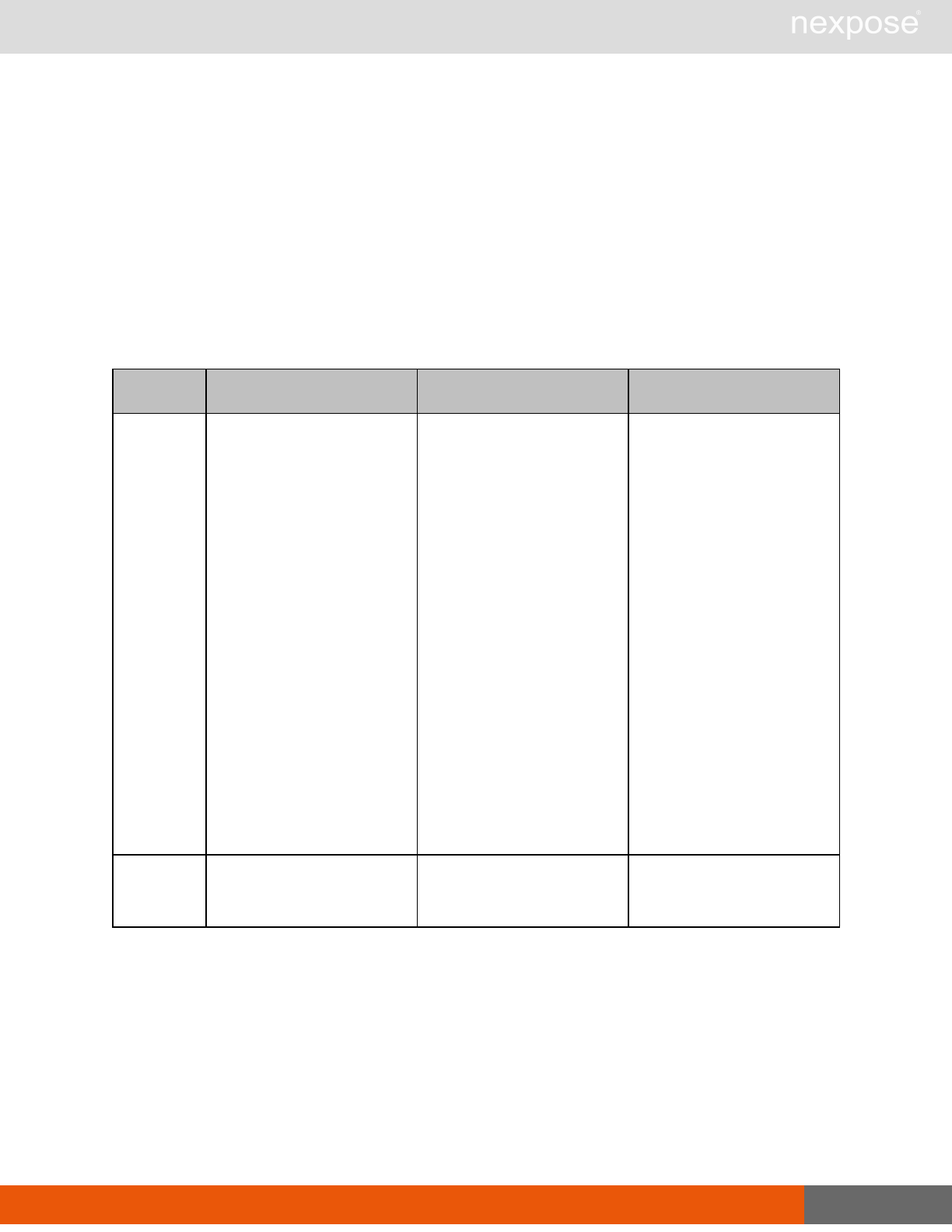
TicketListing 152
TicketListingRequest > Filter
If no filters are specified, all tickets will be returned. Otherwise, tickets that match the filter criteria
will be returned in a TicketListingResponse. Multiple filter criteria can be specified by using
multiple Filter elements.
When multiple Filter elements are specified, filters of the same type are treated as though they
were combined via an OR operator, while filters of different types are treated as though they
were combined via an AND operator.
TicketListingRequest > Filter attributes
Name Description Datatype Range
type specifies the type of filter
(required) xs:string
“O” (Open)
“A” (Assigned)
“M” (Modified)
“X” (Fixed)
“P” (Partial)
“R” (Rejected Fix)
“Z” (Prioritized)
“F” (Not Reproducible)
“I” (Not Issue)
“C” (Closed)
“U” (Unknown)
value specifies the filter criteria
(required) xs:string
any sequence of characters
allowed in XML; of any
length
TicketListingRequest > Filter types
The following values can be used as filter types for TicketListingRequest.
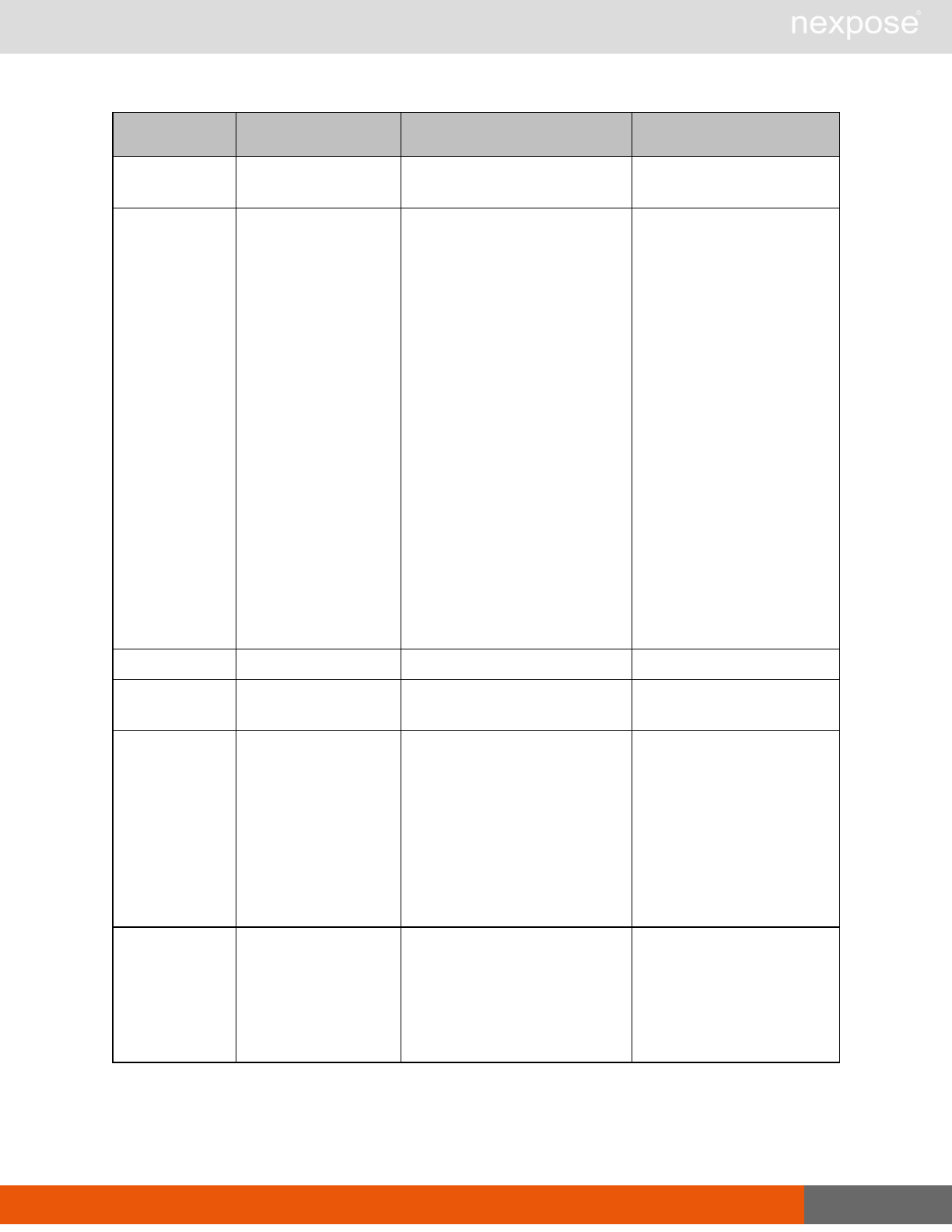
TicketListing 153
Name Description Datatype Range
name Filters by ticket
name. Full text match name
state Filters by ticket state.
“O” (Open)
“A” (Assigned)
“M” (Modified)
“X” (Fixed)
“P” (Partial)
“R” (Rejected Fix)
“Z” (Prioritized)
“F” (Not Reproducible)
“I” (Not Issue)
“C” (Closed)
“U” (Unknown)
state
id Filters by ticket id. Numeric match id
author Filters by ticket
author. Full text match author
priority Filters by the most
recent ticket priority.
“low”
“moderate”
“normal”
“high”
“critical”
priority
created-before
Filters by creation
date (non-inclusive),
expressed in
milliseconds or a
valid value for
xs:dateTime
See
http://www.w3.org/TR/REC-
xml.
created-before
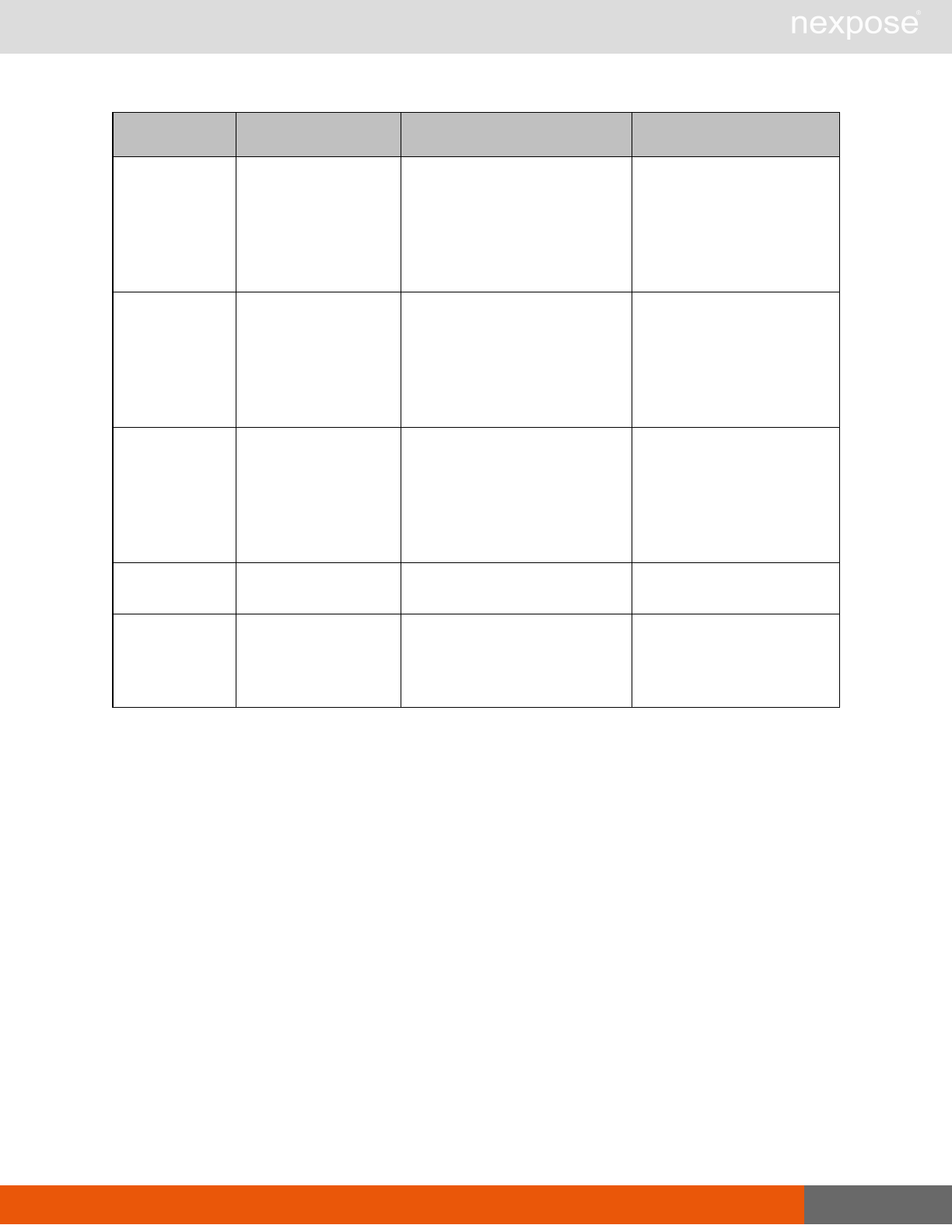
TicketListing 154
Name Description Datatype Range
created-on-or-
before
Filters by creation
date (non-inclusive),
expressed in
milliseconds or a
valid value for
xs:dateTime
See
http://www.w3.org/TR/REC-
xml.
created-on-or-before
created-after
Filters by creation
date (non-inclusive),
expressed in
milliseconds or a
valid value for
xs:dateTime
See
http://www.w3.org/TR/RE
C-xml.
created-after
created-on-or-
after
Filters by creation
date (non-inclusive),
expressed in
milliseconds or a
valid value for
xs:dateTime
See
http://www.w3.org/TR/RE
C-xml.
created-on-or-after
device-id Filters by asset
identifier Numeric match device-id
assigned
Filters by login name
of the user to whom
the ticket was
assigned
Full text match assigned
TicketListingRequest example 1
In the following example, tickets that have the name “ticket1” OR “ticket2” AND are assigned to
“jsmith”, AND have a priority of “moderate” are being requested.
<?xml version="1.0" encoding="UTF-8"?>
<TicketListingRequest session-
id="C869588064DD3EEAE0B6A5AD1CAFB2D88CF23948" sync-id="A2B2D7">
<Filter type="name" value="ticket1"/>
<Filter type="name" value="ticket2"/>
<Filter type="assigned" value="jsmith"/>
<Filter type="priority" value="moderate"/>
</TicketListingRequest>
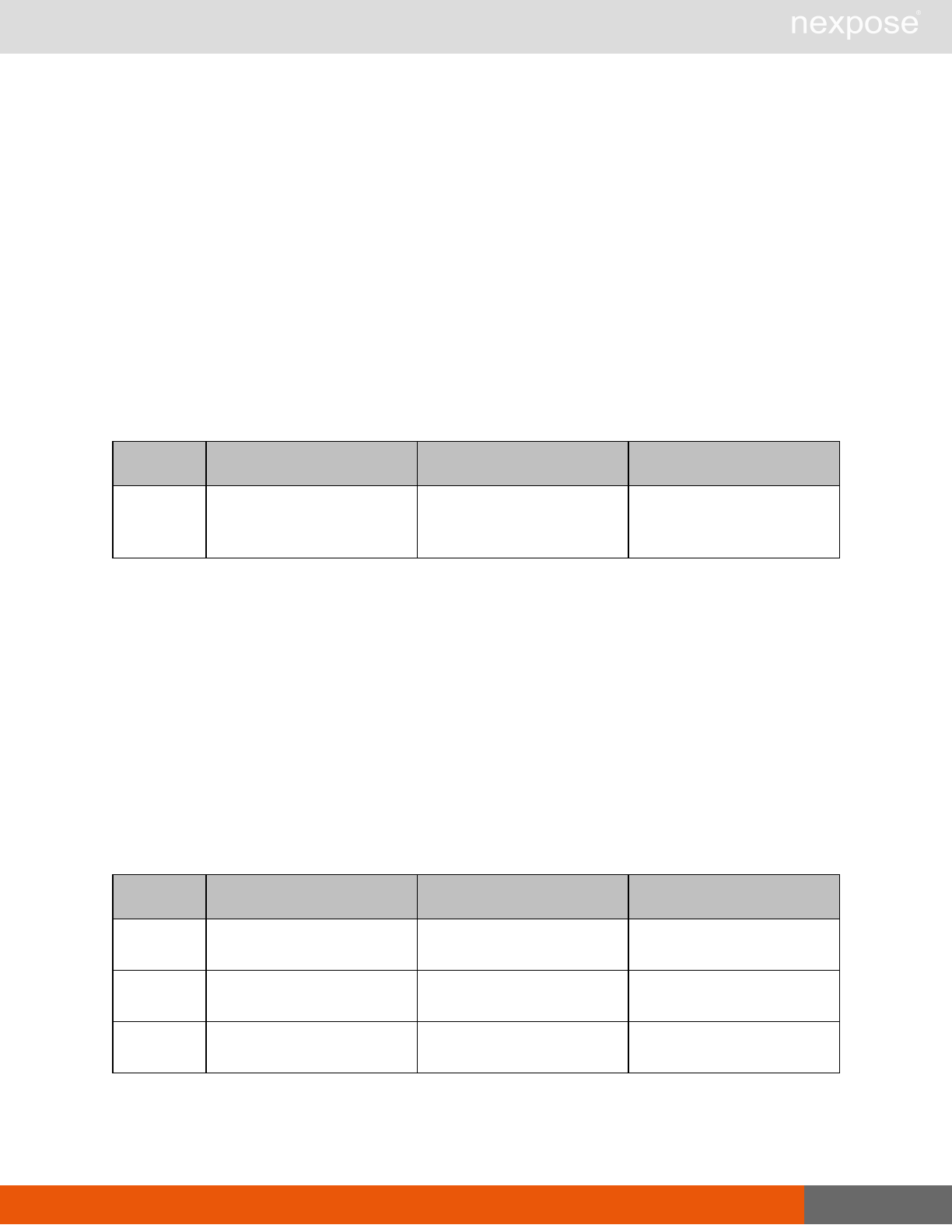
TicketListing 155
TicketListingRequest example 2
In the following example, tickets that are created before AND after the specified dates, AND
assigned to “jsmith” OR “mjones”, AND are associated with device 10 are being requested.
<TicketListingRequest session-
id="C869588064DD3EEAE0B6A5AD1CAFB2D88CF23948" sync-id="A2B2D7">
<Filter type="created-before" value="2010-01-01T00:00:00"/>
<Filter type="created-after" value="2009-11-26T03:20:00-05:00"/>
<Filter type="assigned" value="jsmith"/>
<Filter type="assigned" value="mjones"/>
<Filter type="device-id" value="10"/>
</TicketListingRequest>
TicketListingResponse attribute
Name Description Datatype Range
sync-id
a parameter that identifies
an instance of a request
(optional)
xs:string
any sequence of characters
allowed in XML; of any
length
TicketListingResponse element
TicketListingResponse contains zero or more of the following element:
lTicketSummary
TicketListingResponse > TicketSummary
A description of a ticket that satisfies the filter criteria specified in the TicketListingRequest.
Multiple TicketSummary elements appear if more than one ticket satisfies the filter criteria. If no
tickets satisfy the filter criteria, then no TicketSummary elements are returned.
TicketListingResponse > TicketSummary attributes
Name Description Datatype Range
id the id number of the ticket
(required) xs:positiveInteger any integer greater than
zero
name ticket name (255 character
limit) (required) xs:string any sequence of characters
allowed in XML
device-id the asset the ticket is
created for (required) xs:positiveInteger any integer greater than
zero
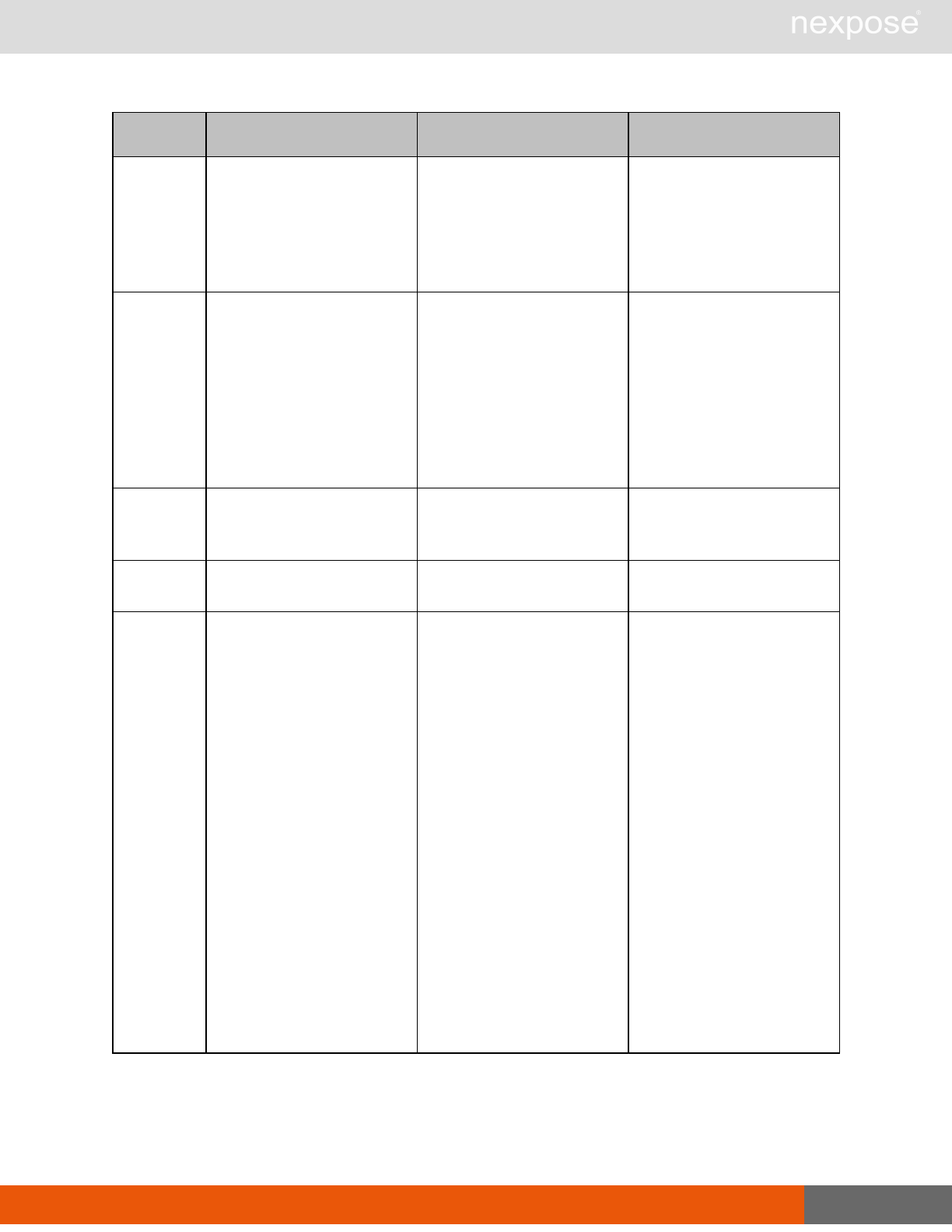
TicketListing 156
Name Description Datatype Range
assigned-to
the login name of person to
whom the ticket is assigned.
The user must have view
asset privilege on the asset
specified in the device-id
attribute. (required)
xs:string
any sequence of characters
allowed in XML; of any
length
priority
the relative priority of the
ticket, assigned by the
creator of the ticket
(required)
xs:enumeration
“low”
“moderate”
“normal”
“high”
“critical”
author
the login name of the
person who created the
ticket (required)
xs:string
any sequence of characters
allowed in XML; of any
length
createdOn date and time of ticket
creation (required) xs:dateTime any valid value for
xs:dateTime
state the current status of the
ticket (required) xs:string
"O" (Open)
"A" (Assigned)
"M" (Modified)
"X" (Fixed)
"P" (Partial)
"R" (Rejected Fix)
"Z" (Prioritized)
"F" (Not Reproducible)
"I" (Not Issue)
"C" (Closed)
"U" (Unknown)
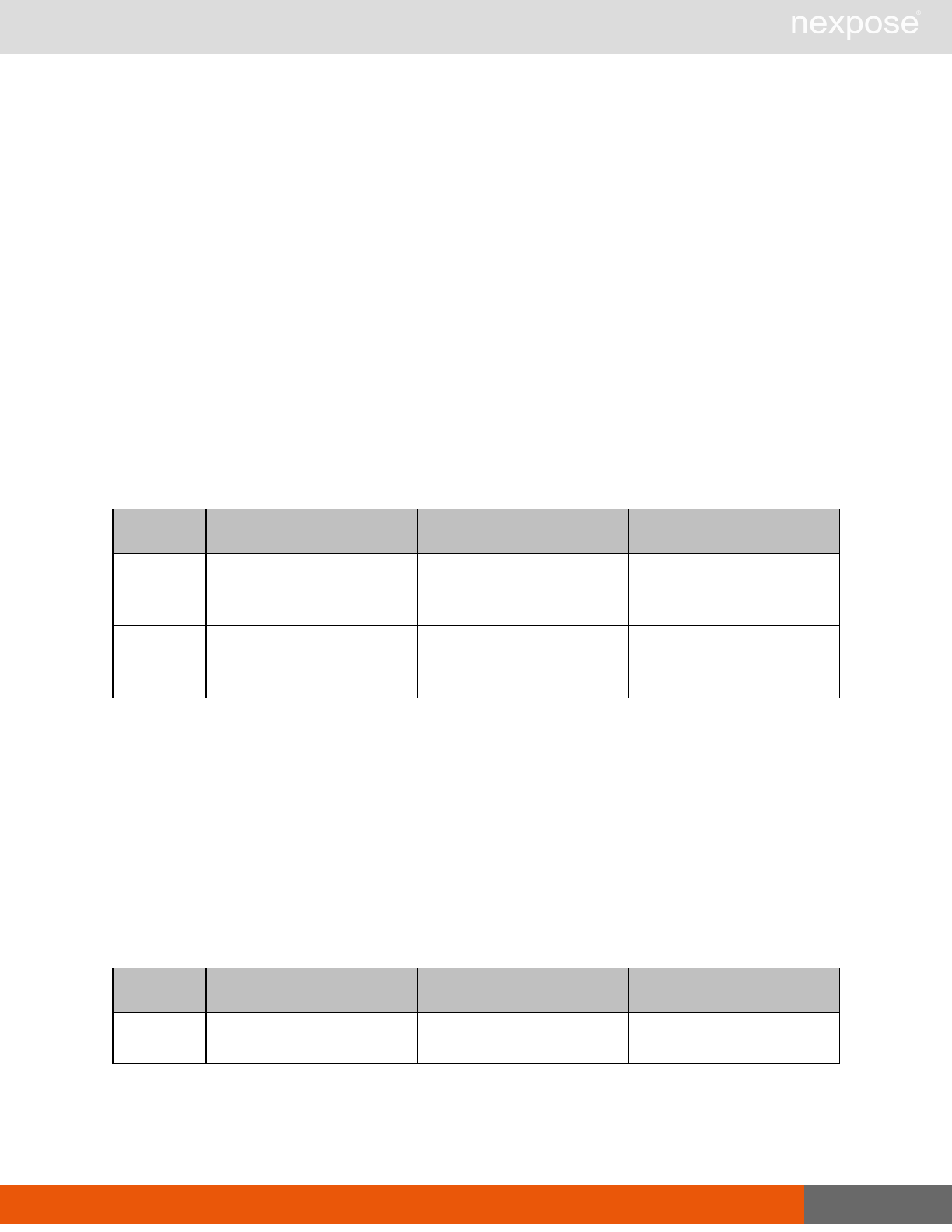
TicketDetails 157
TicketListingResponse example
<?xml version="1.0" encoding="UTF-8"?>
<TicketListingResponse sync-id="A2B2D7">
<TicketSummary id="4" name="ticketName" priority="normal" assigned-
to="dhall" state="TICKET_CLOSED" author="rjames" created-on="2010-
01-27T12:00:00-08:00"/>
<TicketSummary id="5" name="ticketName2" priority="normal"
assigned-to="mjones" state="TICKET_OPENED" author="jsmith" created-
on="2010-01-27T12:15:00-08:00"/>
</TicketListingResponse>
TicketDetails
Returns detailed information about an individual ticket.
TicketDetailsRequest attributes
Name Description Datatype Range
session-id
a token that identifies a
session after authentication
(required)
xs:string
any sequence of characters
allowed in XML; of any
length
sync-id
A user-specified identifier
that ensures that a request
is not duplicated (optional)
xs:string
any sequence of characters
allowed in XML; of any
length
TicketDetailsRequest element
TicketDetailsRequest contains one or more of the following element:
lTicket
TicketDetailsRequest > Ticket
The ticket being requested.
TicketDetailsRequest > Ticket attribute
Name Description Datatype Range
id the id number of the ticket
(required) xs:positiveInteger any integer greater than
zero
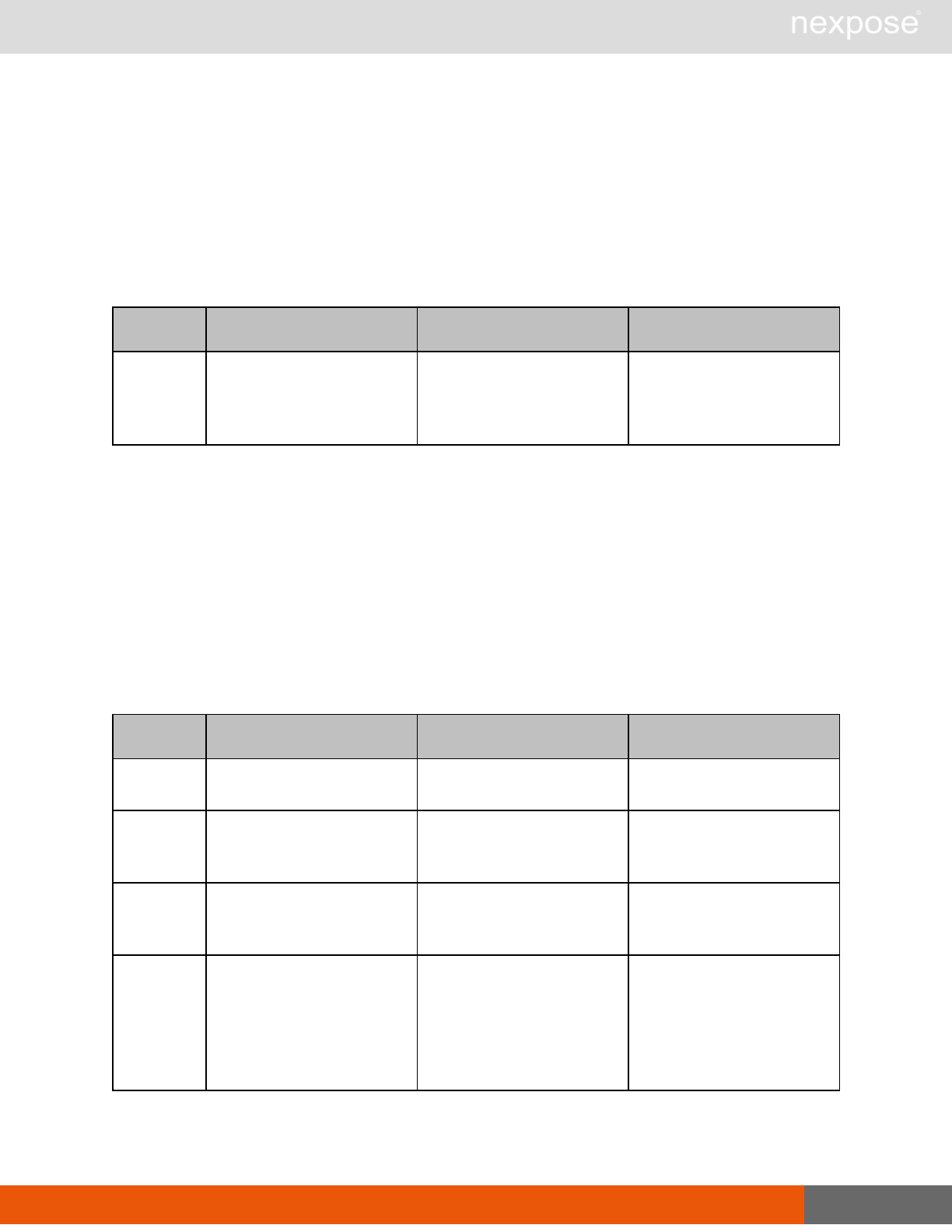
TicketDetails 158
TicketDetailsRequest example
<?xml version="1.0" encoding="UTF-8"?>
<TicketDetailsRequest session-
id="C869588064DD3EEAE0B6A5AD1CAFB2D88CF23948" sync-id="A2B2D7">
<Ticket id="4"/>
</TicketDetailsRequest>
TicketDetailsResponse attribute
Name Description Datatype Range
sync-id
a user-specified identifier
that can be used to ensure
that a ticket request is not
duplicated (optional)
xs:string
any sequence of characters
allowed in XML; of any
length
TicketDetailsResponse element
TicketDetailsResponse contains one or more of the following element:
lTicketInfo
TicketDetailsResponse > TicketInfo
Specific information about the requested ticket.
TicketDetailsResponse > TicketInfo attributes
Name Description Datatype Range
id the id number of the ticket
(required) xs:positiveInteger any integer greater than
zero
name ticket name (255 character
limit) (required) xs:string
any sequence of characters
allowed in XML; up to 255
characters
device-id
the asset for which the
ticket is being created. The
asset must exist. (required)
xs:long any mathematical long
integer
assigned-to
the name of person to
whom the ticket is assigned.
The user must have view
asset privilege on the asset
specified in the device-id
attribute. (required)
xs:string
any sequence of characters
allowed in XML; of any
length
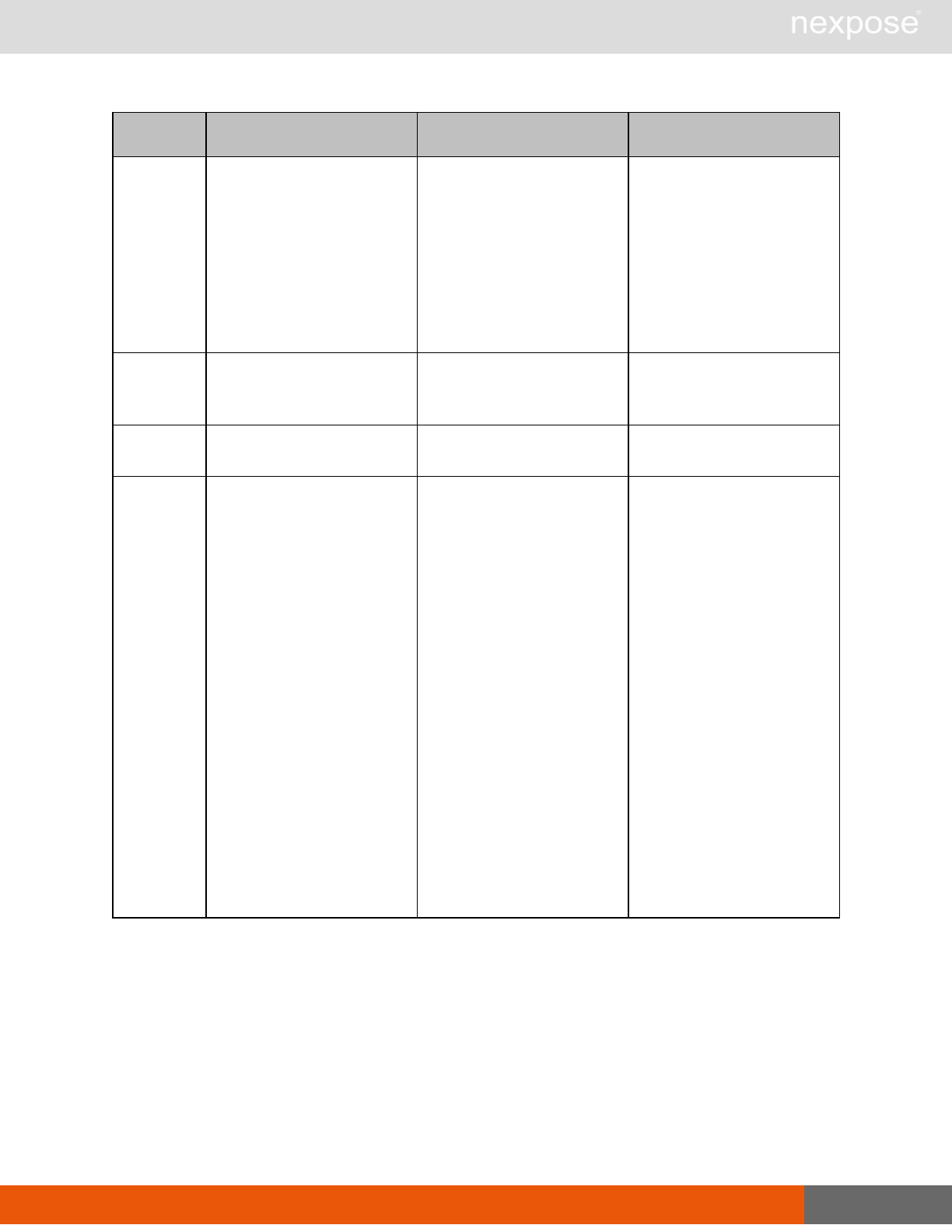
TicketDetails 159
Name Description Datatype Range
priority
the relative priority of the
ticket, assigned by the
creator of the ticket
(required)
xs:string
“low”
“moderate”
“normal”
“high”
“critical”
author
the login name of the
person who created the
ticket (required)
xs:string
any sequence of characters
allowed in XML; of any
length
created-on date and time of ticket
creation (required) xs:dateTime any valid value for
xs:dateTime
state the current state of the
ticket (required) xs:string
"O" (Open)
"A" (Assigned)
"M" (Modified)
"X" (Fixed)
"P" (Partial)
"R" (Rejected Fix)
"Z" (Prioritized)
"F" (Not Reproducible)
"I" (Not Issue)
"C" (Closed)
"U" (Unknown)
TicketDetailsResponse > TicketInfo elements
TicketInfo contains the following element:
lVulnerabilities
lTicketHistory
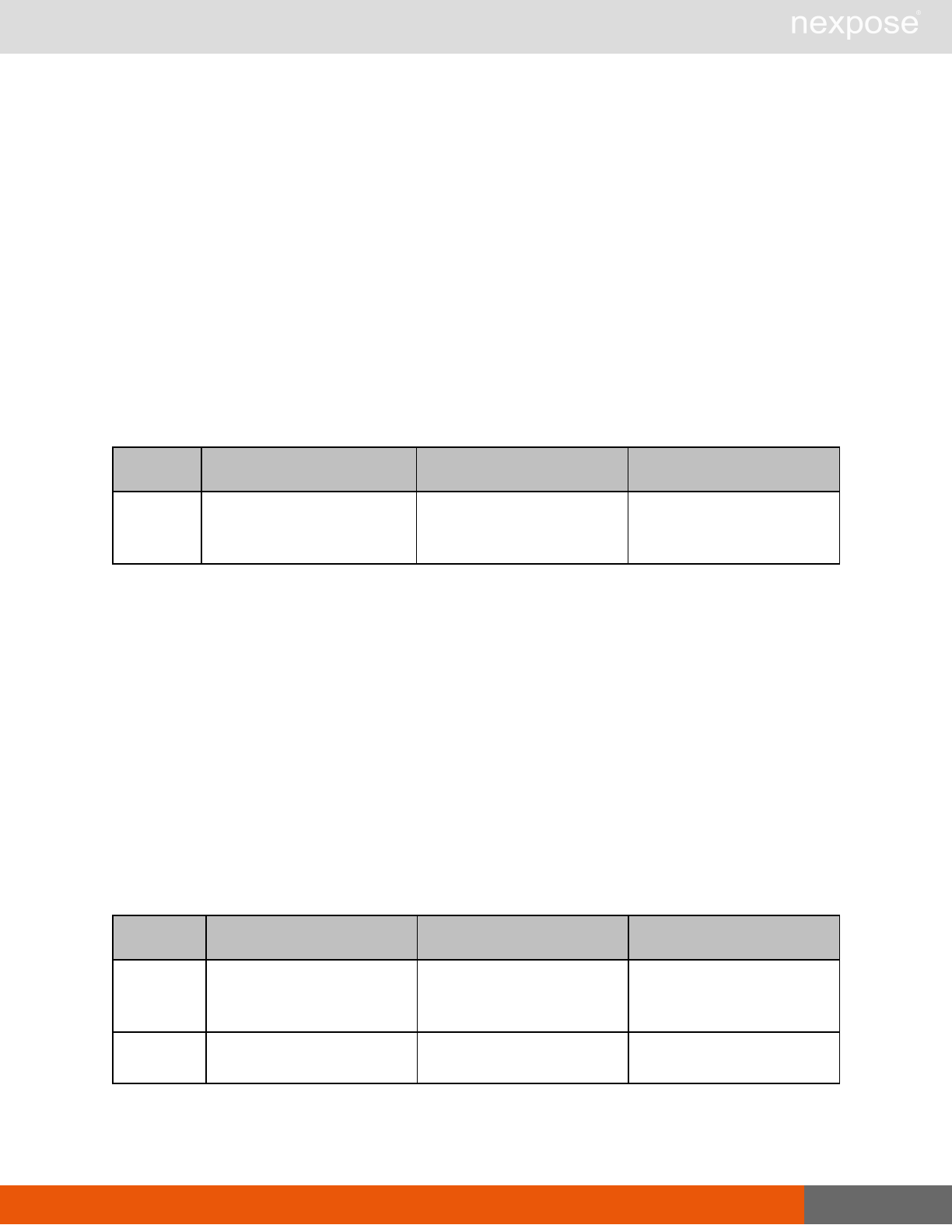
TicketDetails 160
TicketDetailsResponse > TicketInfo > Vulnerabilities
The list of vulnerabilities covered by the ticket.
TicketDetailsResponse > TicketInfo > Vulnerabilities sub-element
The Vulnerabilities element contains the following sub-element:
lVulnerability
TicketDetailsResponse > TicketInfo > Vulnerabilities > Vulnerability
A vulnerability covered by the ticket. At least one Vulnerability element must exist.
TicketDetailsResponse > TicketInfo > Vulnerabilities > Vulnerability attribute
Name Description Datatype Range
id
a string corresponding to the
vulnerability name
(required)
xs:string
any sequence of characters
allowed in XML; of any
length
TicketDetailsResponse > TicketInfo > Vulnerabilities > TicketHistory
A list of entries detailing changes in the ticket.
TicketDetailsResponse > TicketInfo > Vulnerabilities > TicketHistory element
TicketHistory has one or more of the following element:
lEntry
TicketDetailsResponse > TicketInfo > Vulnerabilities > TicketHistory > Entry
Gives details about a specific change in the ticket.
TicketDetailsResponse > TicketInfo > Vulnerabilities > TicketHistory > Entry attributes
Name Description Datatype Range
author
the login name of the
person who created the
ticket (required)
xs:string
any sequence of characters
allowed in XML; of any
length
created-on date and time of ticket
creation (required) xs:dateTime any valid value for
xs:dateTime
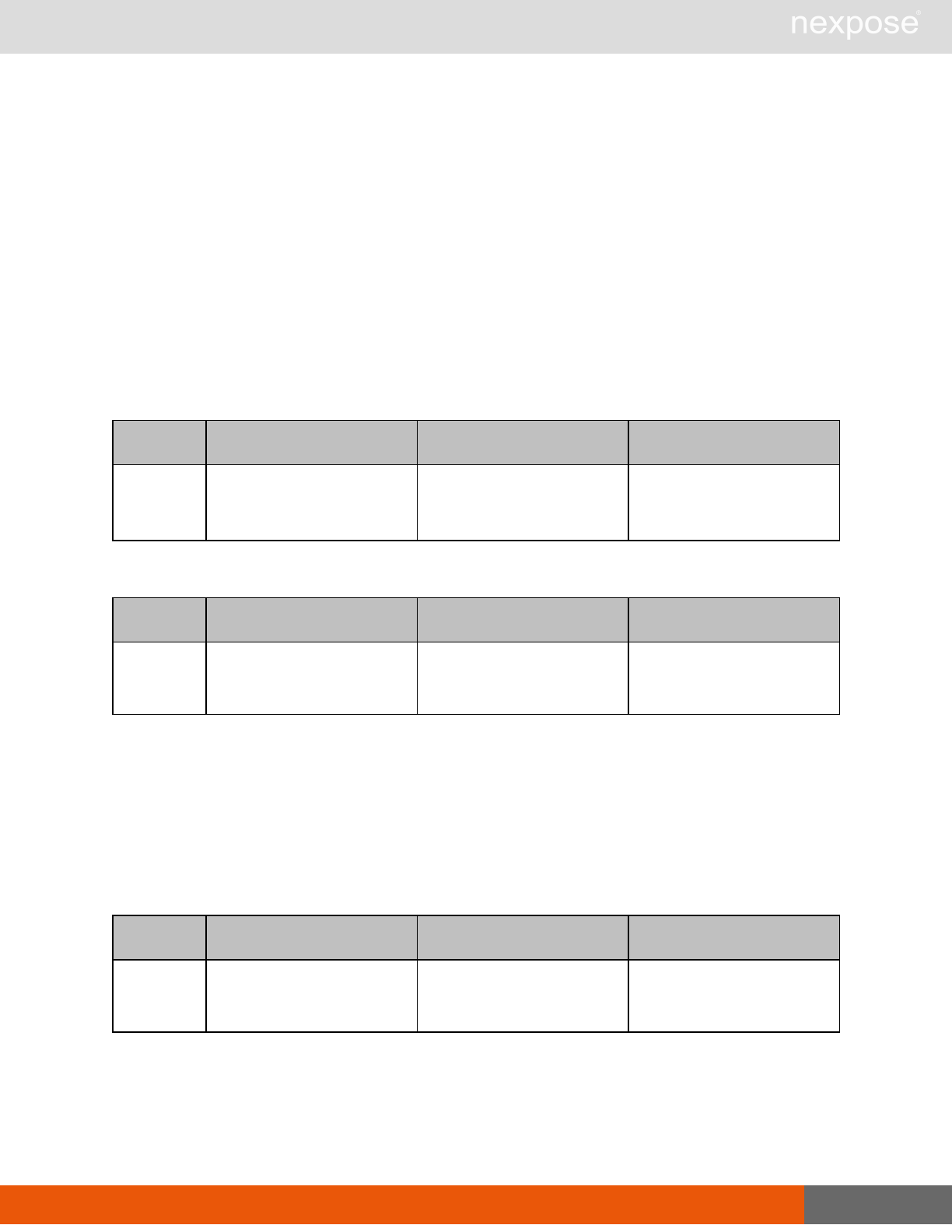
TicketDetails 161
TicketDetailsResponse > TicketInfo > Vulnerabilities > TicketHistory > Entry sub-elements
Entry contains the following sub-elements:
lEvent
lComment
TicketDetailsResponse > TicketInfo > Vulnerabilities > TicketHistory > Entry > Event
An event in the history of the ticket.
TicketDetailsResponse > TicketInfo > Vulnerabilities > TicketHistory > Entry >
Event attribute
Name Description Datatype Range
state
the status of the ticket at
the time the event was
recorded (required)
xs:string
any sequence of characters
allowed in XML; of any
length
TicketDetailsResponse > TicketInfo > Vulnerabilities > TicketHistory > Entry > Event content
Name Description Datatype Range
event description of ticket event
(optional) xs:string
any sequence of characters
allowed in XML; of any
length
TicketDetailsResponse > TicketInfo > Vulnerabilities > TicketHistory > Entry > Event > Com-
ment
A comment that is associated with the ticket.
TicketDetailsResponse > TicketInfo > Vulnerabilities > TicketHistory > Entry > Event > Com-
ment content
Name Description Datatype Range
comment comment on the ticket entry
(optional) xs:string
any sequence of characters
allowed in XML; of any
length
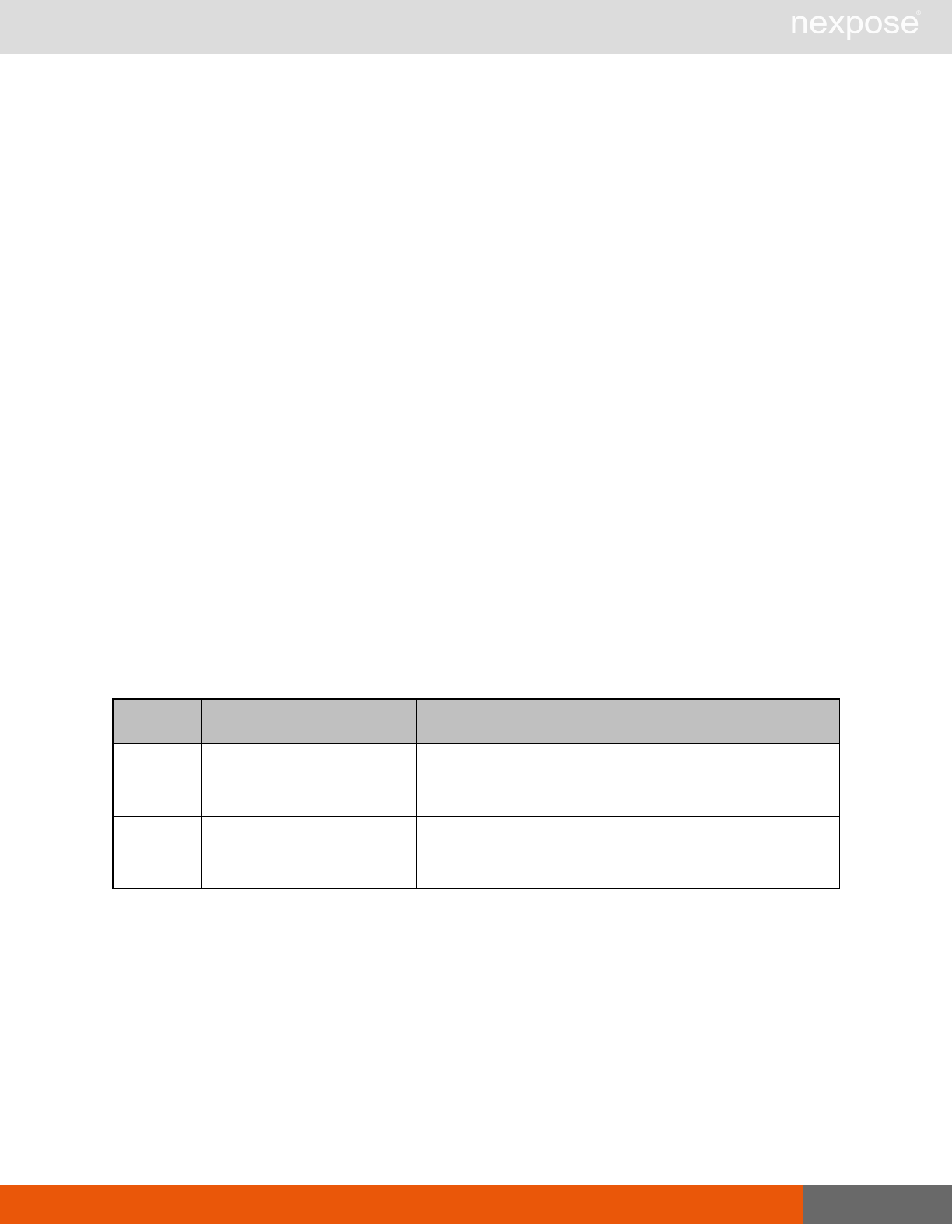
TicketDelete 162
TicketDetailResponse example
<?xml version="1.0" encoding="UTF-8"?>
<TicketDetailsResponse sync-id="A2B2D7">
<TicketInfo id="4" name="ticket1" state="O" priority="normal"
assigned-to="jsmith" device-id="2" author="mjones" created-
on="2009-11-26T03:20:00">
<Vulnerabilities>
<Vulnerability id="dns-kaminsky-bug"/>
<Vulnerability id="cisco-ntp-bof"/>
<Vulnerability id="http-cisco-0002"/>>
</Vulnerabilities>
<TicketHistory>
<Entry author="tester" created-on="2010-01-27T12:15:00">
<Comment>Assigned to rjames.</Comment>
<Event state="O">Created Ticket</Event>
</Entry>
</TicketHistory>
</TicketInfo>
</TicketDetailsResponse>
TicketDelete
Deletes a ticket.
TicketDeleteRequest attributes
Name Description Datatype Range
session-id
a token that identifies a
session after authentication
(required)
xs:string
any sequence of characters
allowed in XML; of any
length
sync-id
A user-specified identifier
that ensures that a request
is not duplicated (optional)
xs:string
any sequence of characters
allowed in XML; of any
length
TicketDeleteRequest element
TicketDeleteRequest contains the following sub-element:
lTicket
TicketDeleteRequest > Ticket
An individual ticket.
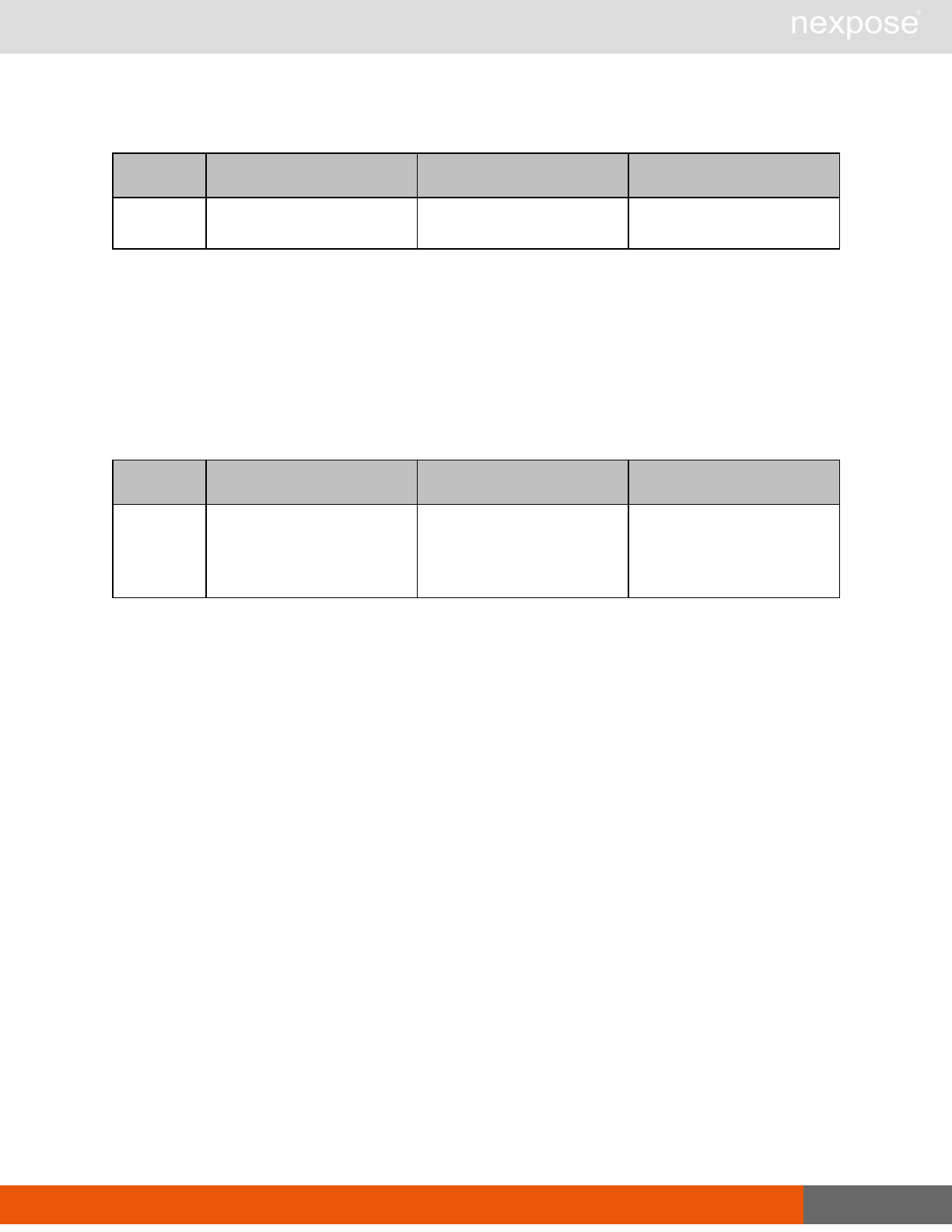
TicketDelete 163
TicketDeleteRequest > Ticket attribute
Name Description Datatype Range
id the id number of the ticket to
be deleted (required) xs: positiveInteger an integer greater than 0
TicketDeleteRequest example
<?xml version="1.0" encoding="UTF-8"?>
<TicketDeleteRequest session-
id="C869588064DD3EEAE0B6A5AD1CAFB2D88CF23948" sync-id="A2B2D7">
<Ticket id="33"/>
</TicketDeleteRequest>
TicketDeleteResponse attribute
Name Description Datatype Range
sync-id
a user-specified identifier
that can be used to ensure
that a ticket request is not
duplicated (optional)
xs:string
any sequence of characters
allowed in XML; of any
length
TicketDeleteResponse example
<?xml version="1.0" encoding="UTF-8"?>
<TicketDeleteResponse sync-id="A2B2D7">
</TicketDeleteResponse>
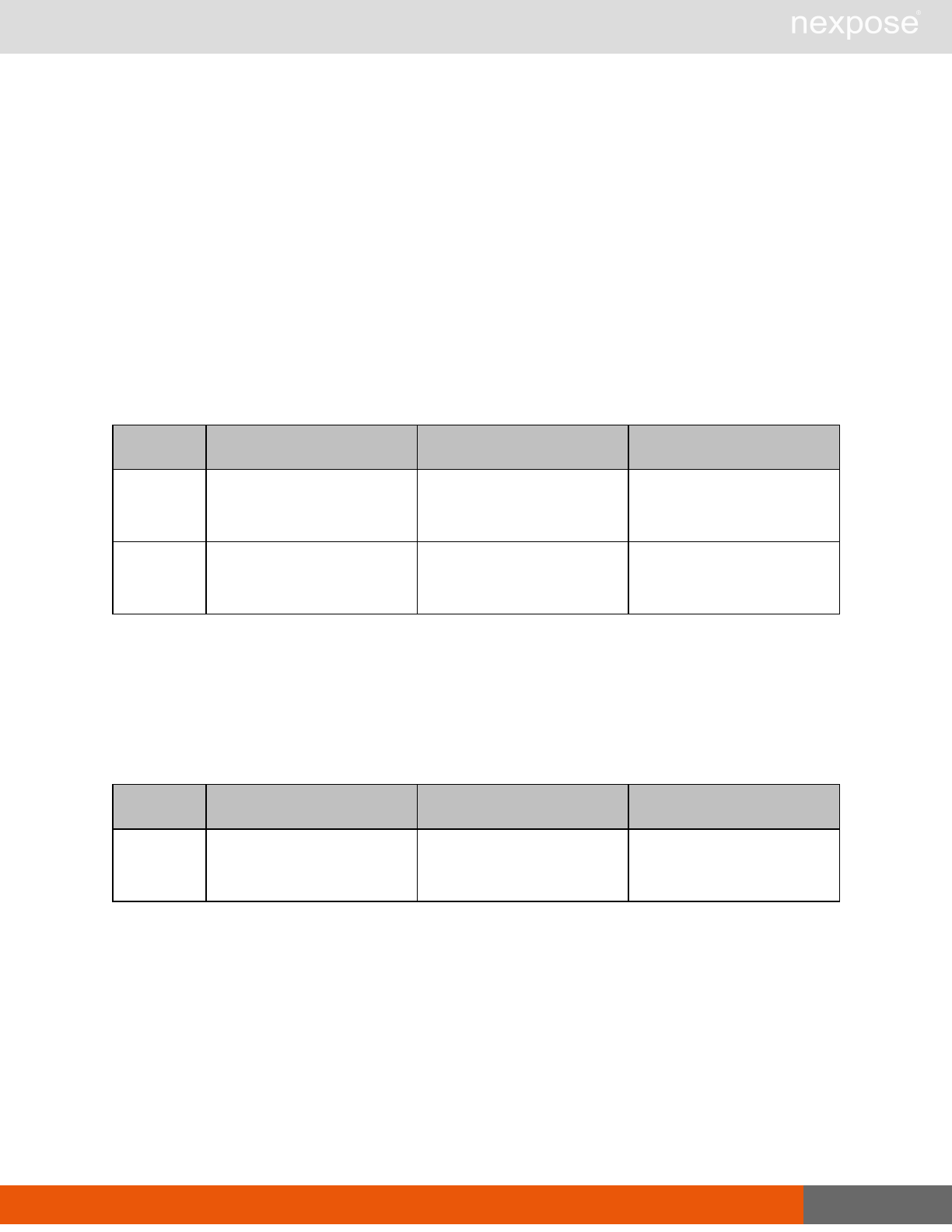
Vulnerability management 164
Vulnerability management
This section covers APIs related to vulnerability management.
VulnerabilityListing
Provides a list of vulnerabilities checked.
A vulnerability is considered “credentialed” when all of its checks require credentials or if the
check depends on previous authentication during a scan.
VulnerabilityListingRequest attributes
Name Description Datatype Range
session-id
a token that identifies a
session after authentication
(required)
xs:string
any sequence of characters
allowed in XML; of any
length
sync-id
A user-specified identifier
that ensures that a request
is not duplicated (optional)
xs:string
any sequence of characters
allowed in XML; of any
length
VulnerabilityListingRequest example
<?xml version="1.0" encoding="UTF-8"?>
<VulnerabilityListingRequest session-
id="A655DBEDD9BC14577226FCB54EC53055FE3BC6E7" sync- id="A2B2D7"/>
VulnerabilityListingResponse attribute
Name Description Datatype Range
sync-id
a parameter that identifies
an instance of a request
(optional)
xs:string
any sequence of characters
allowed in XML; of any
length
VulnerabilityListingResponse element
lVulnerabilityListingResponse contains the following sub-element:
lVulnerabilitySummary
VulnerabilityListingResponse > VulnerabilitySummary
A summary description of the vulnerability.
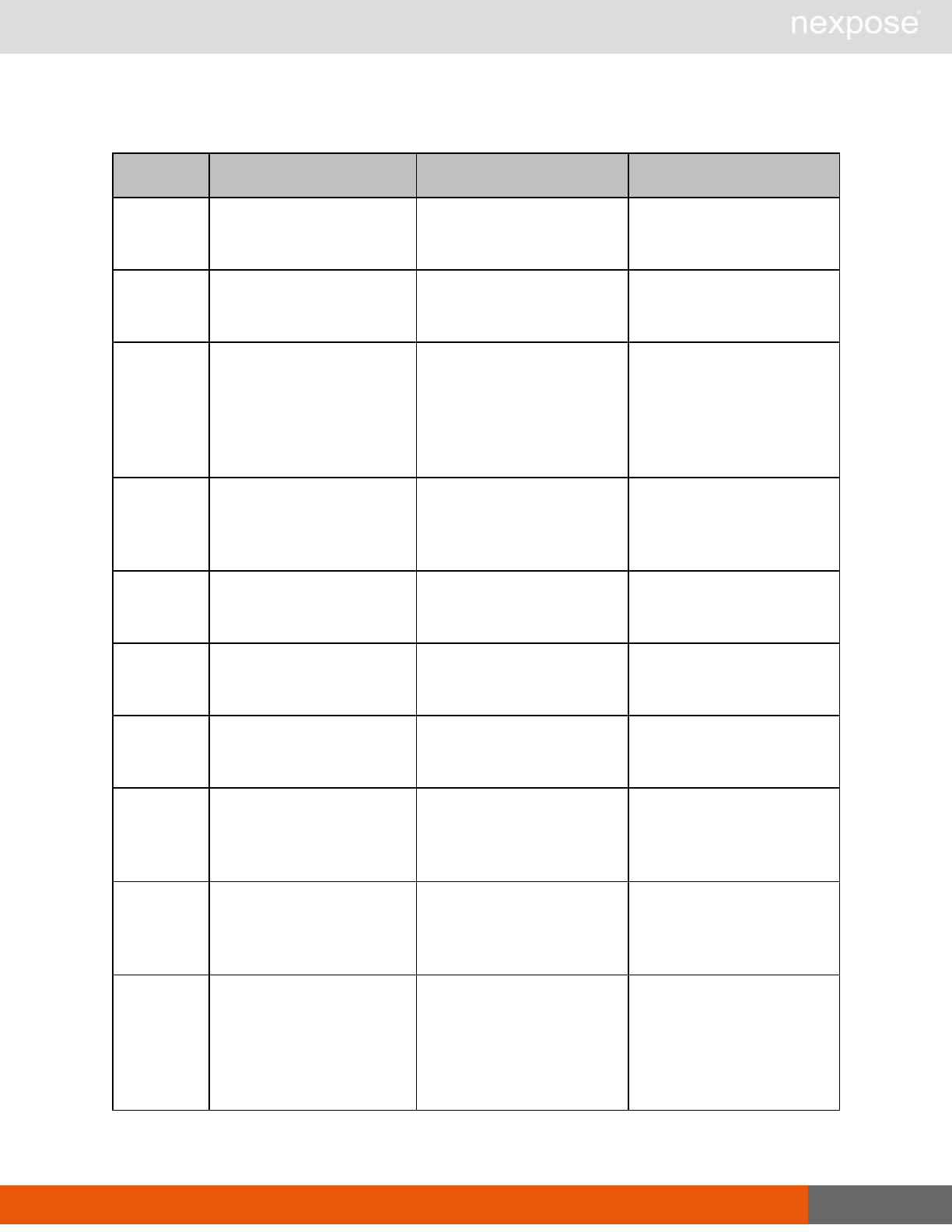
VulnerabilityListing 165
VulnerabilityListingResponse > VulnerabilitySummary attributes
Name Description Datatype Range
id the unique identifier of a
vulnerability (required) xs:string
any sequence of characters
allowed in XML; of any
length
title the title of the vulnerability
(required) xs:string
any sequence of characters
allowed in XML; of any
length
safe
used to indicate whether all
checks for the vulnerability
are safe; unsafe checks
may cause denial of service
or otherwise disrupt system
performance (required)
xs:boolean
"1" or "true" = safe
"0" or "false" = unsafe
added
used to indicate when this
vulnerability was first
included in the application
(required)
xs:date valid date in the form
YYYY-MM-DD
modified
used to note the last date
the vulnerability was
modified (required)
xs:date valid date in the form
YYYY-MM-DD
severity
how critical the vulnerability
is on a scale of 1 to 10
(required)
xs:int any mathematical integer
between 1 and 10
pciSeverity
PCI severity value for the
vulnerability on a scale of 1
to 5 (required)
xs:int any mathematical integer
between 1 and 5
published
the date when the
information about the
vulnerability was first
released (optional)
xs:date valid date in the form
YYYY-MM-DD
cvss:vector
indicates how the
vulnerability is exploited
according to PCI standards
(optional)
xs:string
any sequence of characters
allowed in XML; of any
length
cvss:score
the computation of the
Common Vulnerability
Scoring System indicating
compliance with PCI
standards on a scale from 0
to 10.0 (optional)
xs:int
any mathematical
integer between 0 and
10
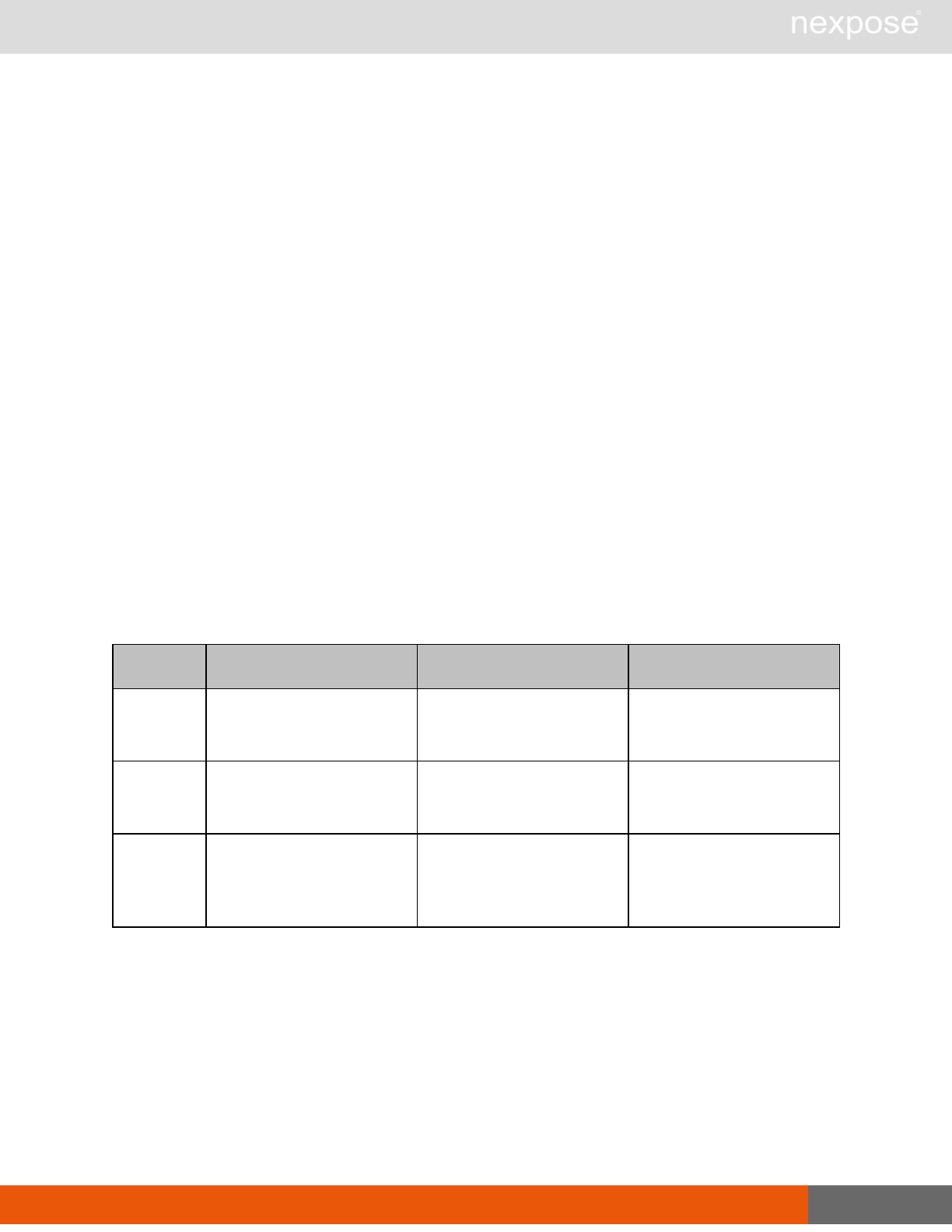
VulnerabilityDetails 166
VulnerabilityListingResponse example
<VulnerabilityListingResponse sync-id="A2B2D7">
<VulnerabilitySummary id="http-coldfusionmx-path-leak"
title="Macromedia Coldfusion MX Server Path Leakage Vulnerability"
severity="3" safe="true" pciSeverity="2" cvssScore="5.0"
cvssVector="(AV:N/AC:L/Au:N/C:P/I:N/A:N)"
added="20041101T000000000" modified="20090317T000000000"/>
<VulnerabilitySummary id="http-savant-cgitest-bof" title="Savant
CGITEST.EXE Buffer Overflow" severity="10" safe="false"
pciSeverity="5" cvssScore="9.3" cvssVector="
(AV:N/AC:M/Au:N/C:C/I:C/A:C)" added="20041101T000000000"
modified="20090317T000000000"/>
</VulnerabilityListingResponse>
VulnerabilityDetails
Provides details of vulnerabilities.
A vulnerability is considered “credentialed” when all of its checks require credentials or if the
check depends on previous authentication during a scan.
VulnerabilityDetailsRequest attributes
Name Description Datatype Range
session-id
a token that identifies a
session after authentication
(required)
xs:string
any sequence of characters
allowed in XML; of any
length
sync-id
A user-specified identifier
that ensures that a request
is not duplicated (optional)
xs:string
any sequence of characters
allowed in XML; of any
length
vuln-id
a unique identifier of a
vulnerability in the
application’s vulnerability
database (required)
xs:string
any sequence of characters
allowed in XML; of any
length
VulnerabilityDetailsRequest example
<?xml version="1.0" encoding="UTF-8"?>
<VulnerabilityDetailsRequest session-
id="DB079E8C082501A05DA950E4586E7745A776A68A" vuln-id="http-helix-
double-request-bof"/>
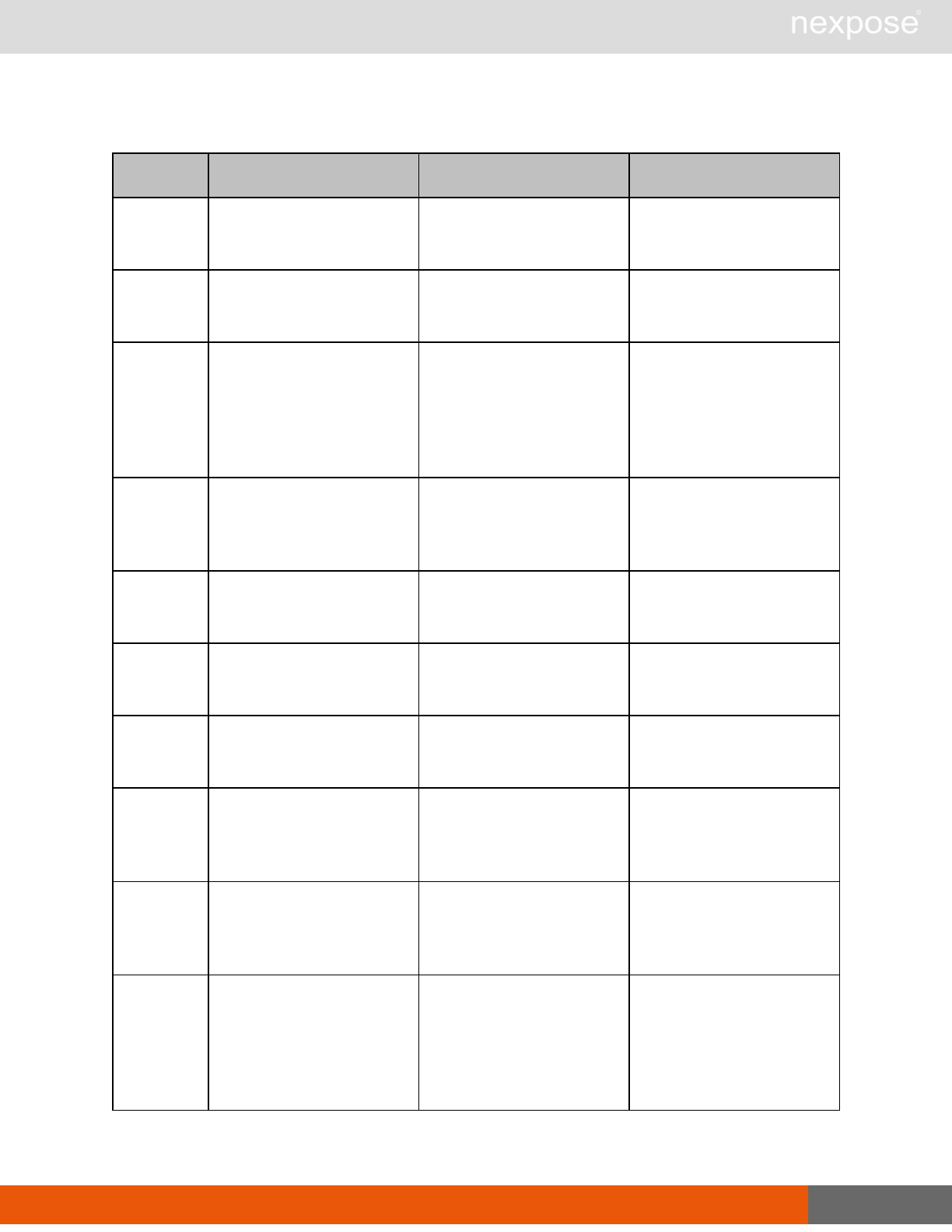
VulnerabilityDetails 167
VulnerabilityDetailsResponse attributes
Name Description Datatype Range
id the unique identifier of a
vulnerability (required) xs:string
any sequence of characters
allowed in XML; of any
length
title the title of the vulnerability
(required) xs:string
any sequence of characters
allowed in XML; of any
length
safe
used to indicate whether all
checks for the vulnerability
are safe; unsafe checks
may cause denial of service
or otherwise disrupt system
performance (required)
xs:boolean
"1" or "true" = safe
"0" or "false" = unsafe
added
used to indicate when this
vulnerability was first
included in the application
(required)
xs:date valid date in the form
YYYY-MM-DD
modified
used to note the last date
the vulnerability was
modified (required)
xs:date valid date in the form
YYYY-MM-DD
severity
how critical the vulnerability
is on a scale of 1 to 10
(required)
xs:int any mathematical integer
between 1 and 10
pciSeverity
PCI severity value for the
vulnerability on a scale of 1
to 5 (required)
xs:int any mathematical integer
between 1 and 5
published
the date when the
information about the
vulnerability was first
released (optional)
xs:date valid date in the form
YYYY-MM-DD
cvss:vector
indicates how the
vulnerability is exploited
according to PCI standards
(optional)
xs:string
any sequence of characters
allowed in XML; of any
length
cvss:score
the computation of the
Common Vulnerability
Scoring System indicating
compliance with PCI
standards on a scale from 0
to 10.0 (optional)
xs:int
any mathematical
integer between 0 and
10
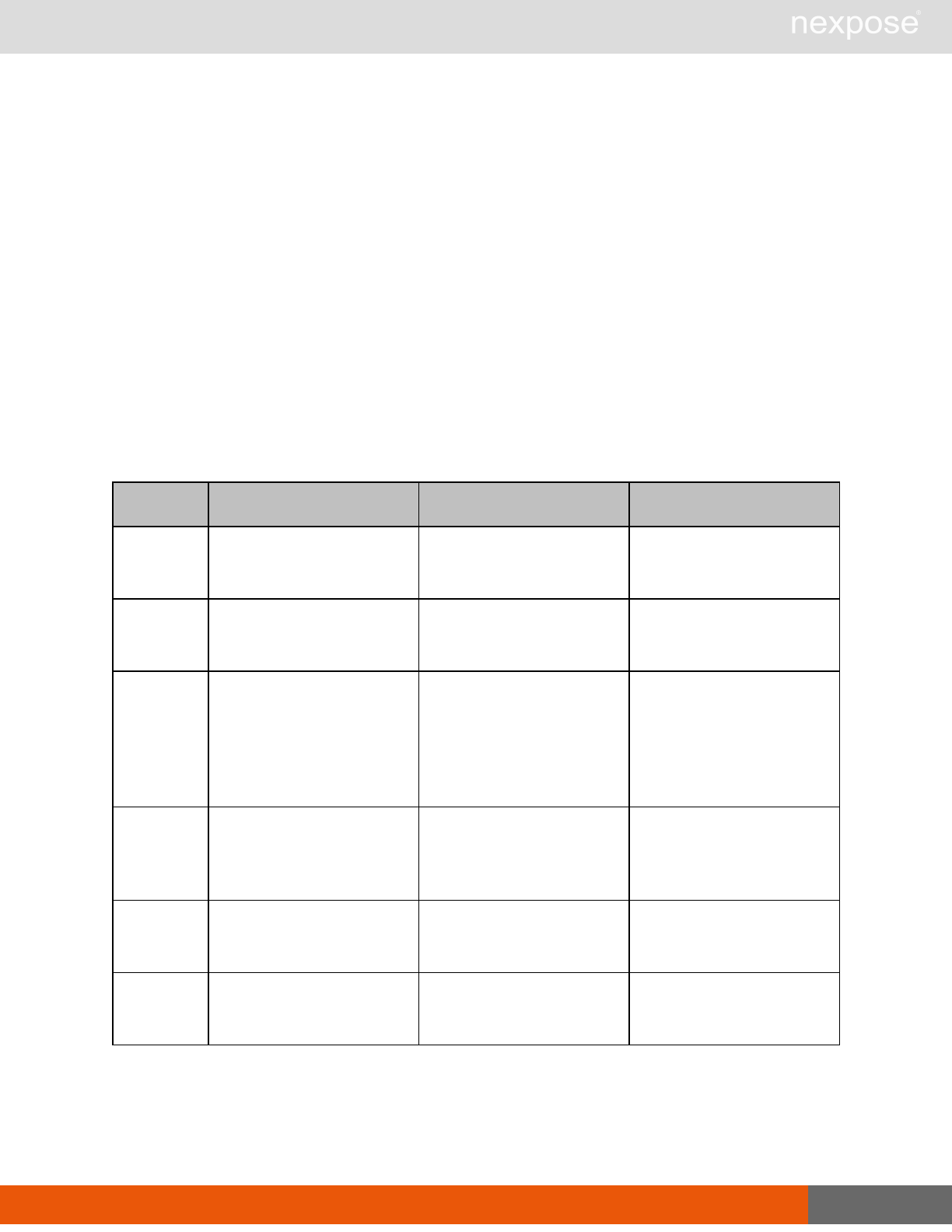
VulnerabilityDetails 168
VulnerabilityDetailsResponse element
VulnerabilityDetailsResponse contains the following element:
lVulnerability
VulnerabilityDetailsResponse > Vulnerability sub-elements
Vulnerability contains the following sub-elements:
ldescription
lreferences
lsolution
VulnerabilityDetailsResponse > Vulnerability attributes
Name Description Datatype Range
id the unique identifier of a
vulnerability (required) xs:string
any sequence of characters
allowed in XML; of any
length
title the title of the vulnerability
(required) xs:string
any sequence of characters
allowed in XML; of any
length
safe
used to indicate whether all
checks for the vulnerability
are safe; unsafe checks
may cause denial of service
or otherwise disrupt system
performance (required)
xs:boolean
"1" or "true" = safe
"0" or "false" = unsafe
added
used to indicate when this
vulnerability was first
included in the application
(required)
xs:date valid date in the form
YYYY-MM-DD
modified
used to note the last date
the vulnerability was
modified (required)
xs:date valid date in the form
YYYY-MM-DD
severity
how critical the vulnerability
is on a scale of 1 to 10
(required)
xs:int any mathematical integer
between 1 and 10
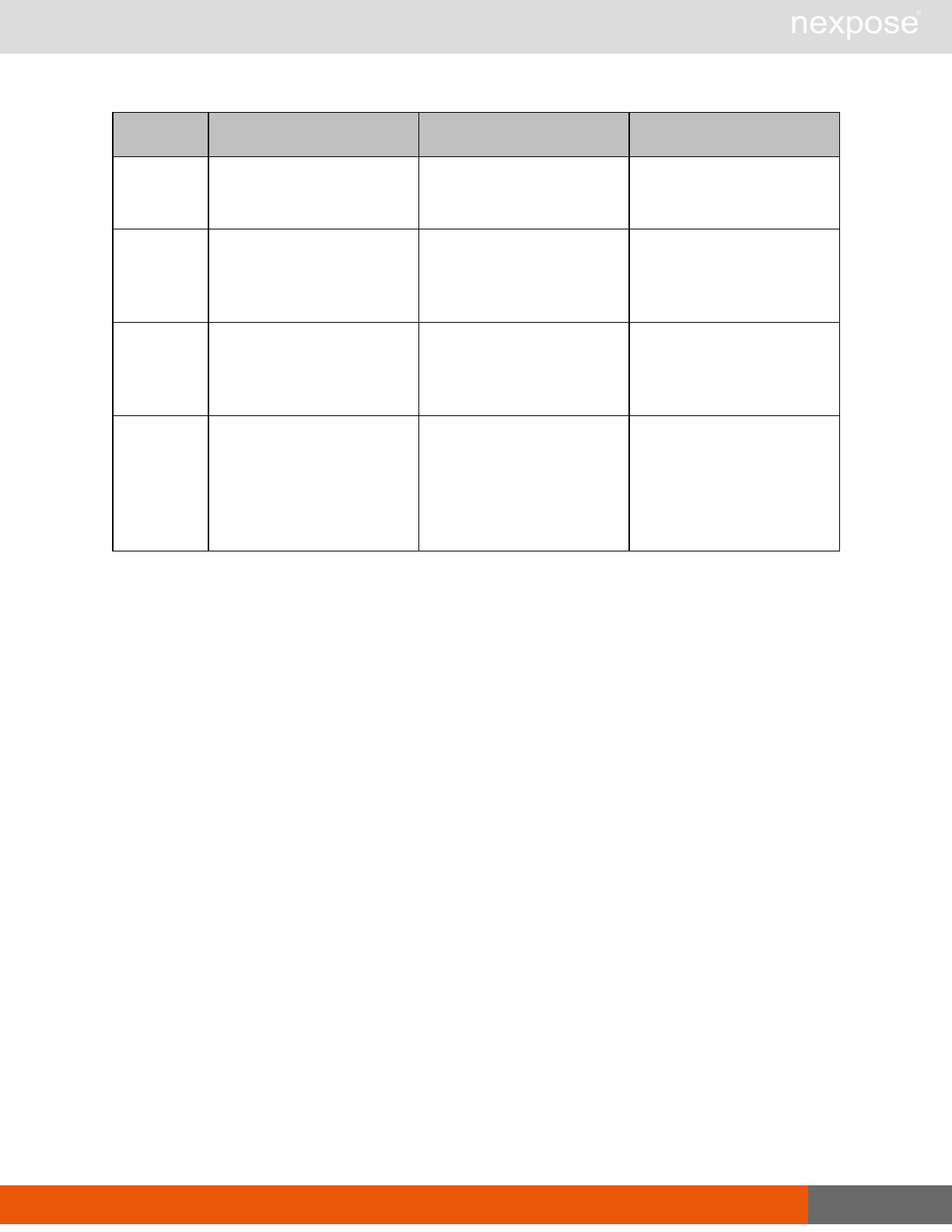
VulnerabilityDetails 169
Name Description Datatype Range
pciSeverity
PCI severity value for the
vulnerability on a scale of 1
to 5 (required)
xs:int any mathematical integer
between 1 and 5
published
the date when the
information about the
vulnerability was first
released (optional)
xs:date valid date in the form
YYYY-MM-DD
cvss:vector
indicates how the
vulnerability is exploited
according to PCI standards
(optional)
xs:string
any sequence of characters
allowed in XML; of any
length
cvss:score
the computation of the
Common Vulnerability
Scoring System indicating
compliance with PCI
standards on a scale from 0
to 10.0 (optional)
xs:int
any mathematical
integer between 0 and
10

VulnerabilityDetailsResponse example 170
VulnerabilityDetailsResponse example
<?xml version="1.0" encoding="UTF-8" standalone="yes"?>
<VulnerabilityDetailsResponse>
<Vulnerability title="RealNetworks Helix Universal Server Double
Request Buffer
Overflow" severity="10" safe="false" published="20021219T000000000"
pciSeverity="5" modified="20110104T000000000" id="http-helix-dou-
ble-request-bof"
cvssVector="(AV:N/AC:L/Au:N/C:P/I:P/A:P)" cvssScore="7.5"
added="1099247400000">
<description>
<body>
<p>Certain versions of RealNetworks Helix Universal
Server are susceptible to a remotely exploit- able
buffer overflow condition when parsing two abnormally
long, successive GET requests. On Win- dows
platforms, this yields SYSTEM privilege; impact is
unknown for UNIX platforms.</p>
</body>
</description>
<references>
<reference
source="BID">http://www.securityfocus.com/bid/6454</referenc
e>
<reference
source="BID">http://www.securityfocus.com/bid/6456</referenc
e>
<reference
source="BID">http://www.securityfocus.com/bid/6458</referenc
e>
<reference source="CERT-
VN">http://www.kb.cert.org/vuls/id/974689</reference>
</references>
<solution>
<body>
<p>Fix RealNetworks Helix Universal Server Double
Request Buffer Overflow</p>
<p>Download and apply the patch from: <a href=
"http://www.service.real.com/help/faq/security/
bufferoverrun12192002.html">
http://www.service.real.com/help/faq/security/buffer
overrun12192002.html</a>
</p>

VulnerabilityDetailsResponse example 171
<p/>
<p>Install the patch at: <a
href="http://www.service.real.com/help/faq/security/
bufferoverrun12192002.html">
http://www.service.real.com/help/faq/security/buffer
overrun12192002.html</a></p>
</body>
</solution>
</Vulnerability>
</VulnerabilityDetailsResponse>
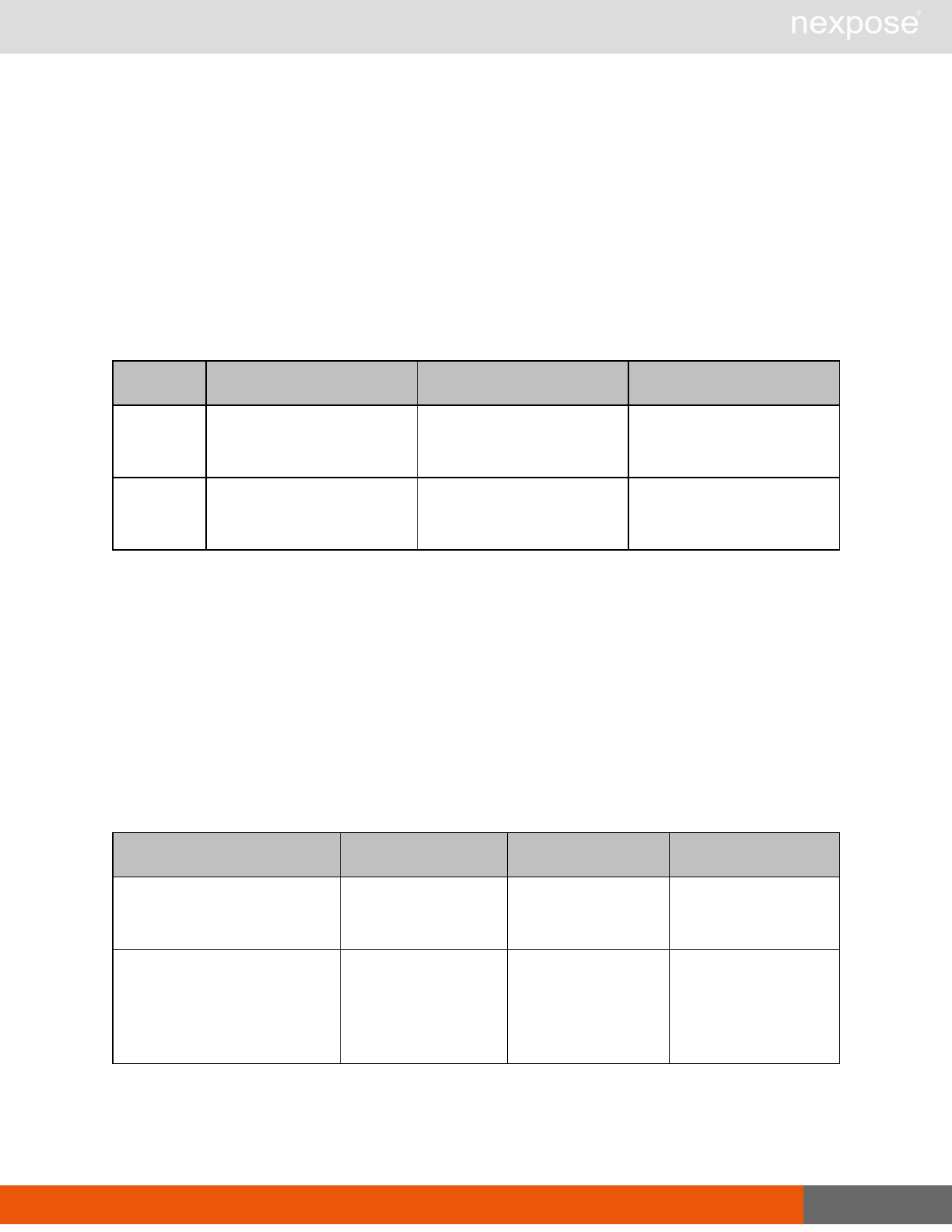
Vulnerability exception management 172
Vulnerability exception management
This section covers all requests and responses related to managing vulnerability exceptions.
PendingVulnExceptionCount
Provides a list of vulnerability exceptions marked “Under Review.”
PendingVulnExceptionCountRequest attributes
Name Description Datatype Range
session-id
a token that identifies a
session after authentication
(required)
xs:string
any sequence of characters
allowed in XML; of any
length
sync-id
a user-specified identifier
that ensures that a request
is not duplicated (optional)
xs:string
any sequence of characters
allowed in XML; of any
length
PendingVulnExceptionCountRequest example
<PendingVulnExceptionsCountRequest session-
id="ACE5A792020058C1F86C9952E9A5855BC295D8C3"/>
PendingVulnExceptionCountResponse element
PendingVulnExceptionCountResponse contains the following Sub-element:
lSiloVulnDetails
PendingVulnExceptionCountResponse > SiloVulnDetails attributes
Name Description Datatype Range
silo-id
a string that uniquely
identifies the silo
(required)*
xs:string
any sequence of
characters allowed in
XML; of any length
oldestExceptionCreationDate
the oldest creation
date from the list of
Pending Vuln
Exceptions in the silo-
id (required)*
xs:string valid date in the form
DD-MM-YYYY
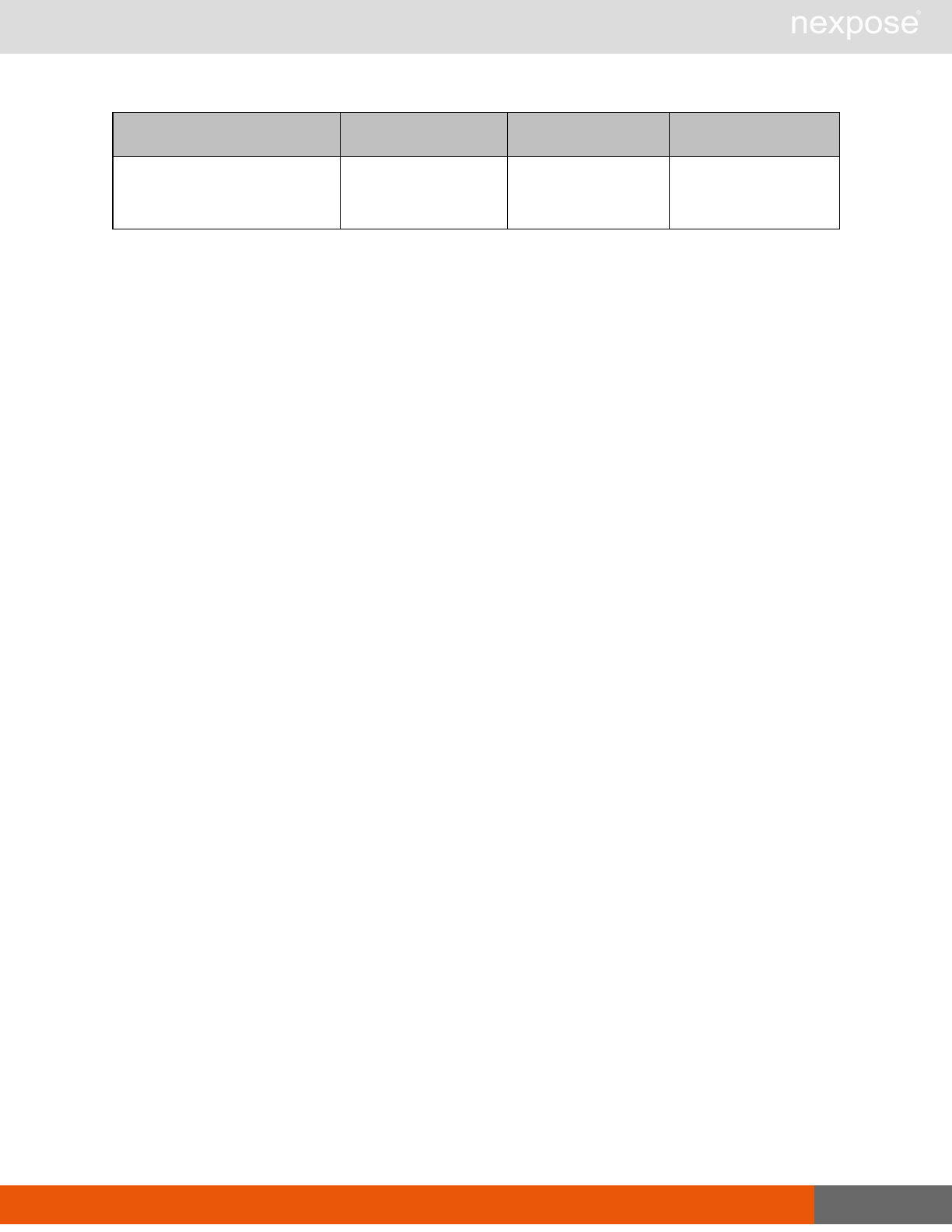
PendingVulnExceptionCount 173
Name Description Datatype Range
pendingVulnExceptionsCount
the count of Pending
Vuln Exceptions for
the silo-id (required)*
xs:int any mathematical
integer
PendingVulnExceptionCountResponse examples
Provides a list of vulnerability exceptions marked “Under Review” for all silos in which the user
can approve vulnerability exceptions. Approving an exception is dependent upon the user having
access to all sites applicable to the exception as well as having rights to approve exceptions.
The following are three basic examples of possible responses to the
PendingVulnExceptionCountRequest.
Example 1
An API request is made using a session id of a user who has access to two silos demo_silo_1 and
demo_silo_2 with the required “Approve Vulnerability” privilege.
<PendingVulnExceptionsCountResponse>
<SiloVulnDetails pendingVulnExceptionsCount="1"
oldestExceptionCreationDate="03-04-2011" siloId="demo_silo_1"/>
<SiloVulnDetails pendingVulnExceptionsCount="2"
oldestExceptionCreationDate="03-02-2011" siloId="demo_silo_2"/>
</PendingVulnExceptionsCountResponse>
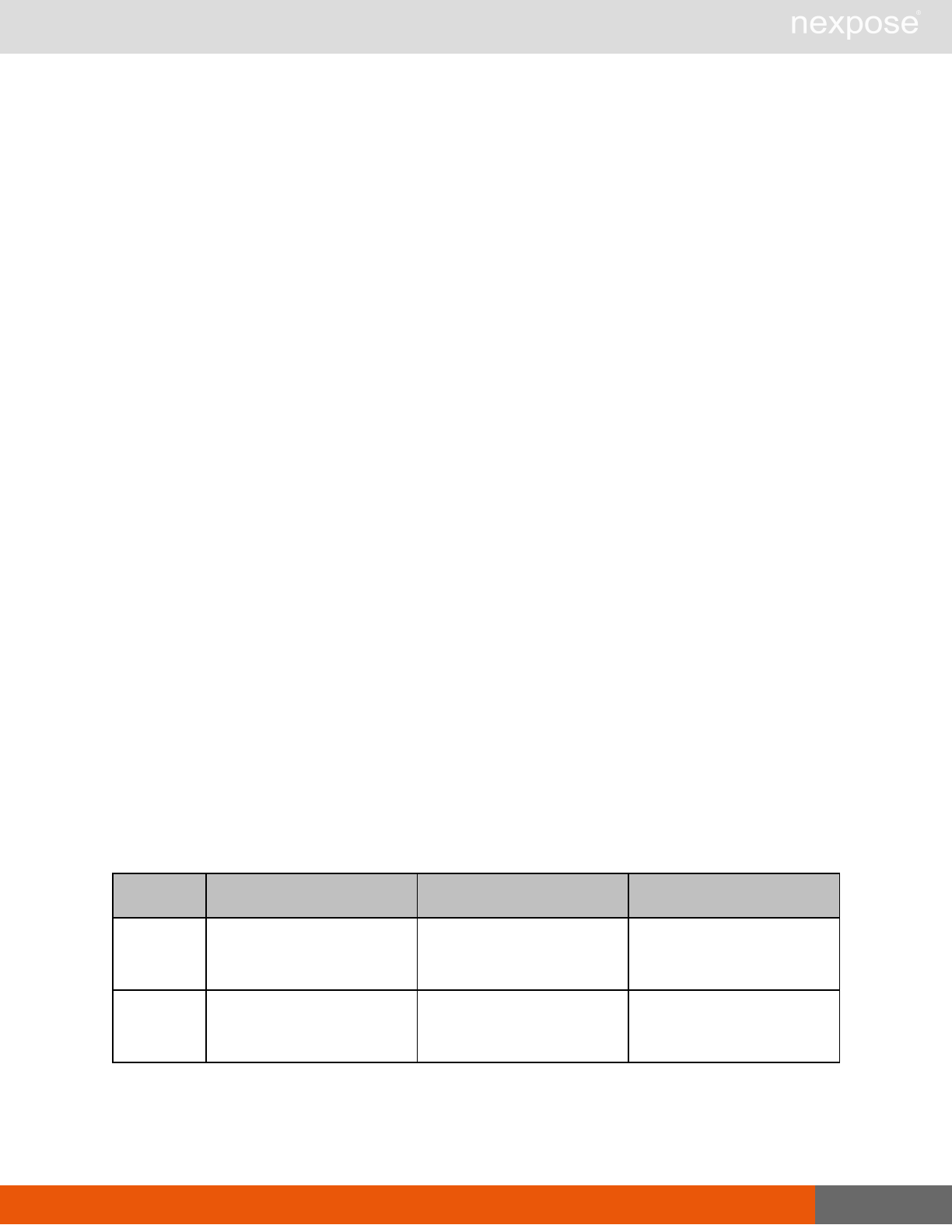
VulnerabilityExceptionListing 174
Example 2
An API request is made using a session id of a user who has access to two silos demo_silo_1 and
demo_silo_2 but the two silos do not have any pending exceptions that are marked Under Review.
<PendingVulnExceptionsCountResponse>
<SiloVulnDetails pendingVulnExceptionsCount="0"
oldestExceptionCreationDate="N/A" siloId="demo_silo_1"/>
<SiloVulnDetails pendingVulnExceptionsCount="0"
oldestExceptionCreationDate="N/A" siloId="demo_silo_2"/>
</PendingVulnExceptionsCountResponse>
Example 3
An API request is made using a session id of a user who has access to two silos demo_silo_1 and
demo_silo_2 but does not have the appropriate rights assigned to “Approve Vulnerability.”
<?xml version="1.0" encoding="UTF-8" standalone="yes"?>
<Failure error-code="-1">
<Message>Error encountered, unable to fulfill request.</Message>
<Exception>
<Message>The requested user does not have permission to view
vulnerability exception data for any of the silos</Message>
<Stacktrace> ... trace log ... </Stacktrace>
VulnerabilityExceptionListing
Lists all vulnerability exceptions for your organization or specific asset in your organization.
VulnerabilityExceptionListingRequest element
VulnerabilityExceptionListingRequest contains the following element:
lVulnerabilityExceptionListingRequest
VulnerabilityExceptionListingRequest attributes
Name Description Datatype Range
status
the state of a vulnerability
exception in the work flow
process (optional)
xs:string must be "Under Review,"
"Approved," or "Rejected."
time-
duration
a parameter that specifies a
time interval (optional) xs:duration
valid interval in the following
format:
PnYnMnDTnHnMnS.
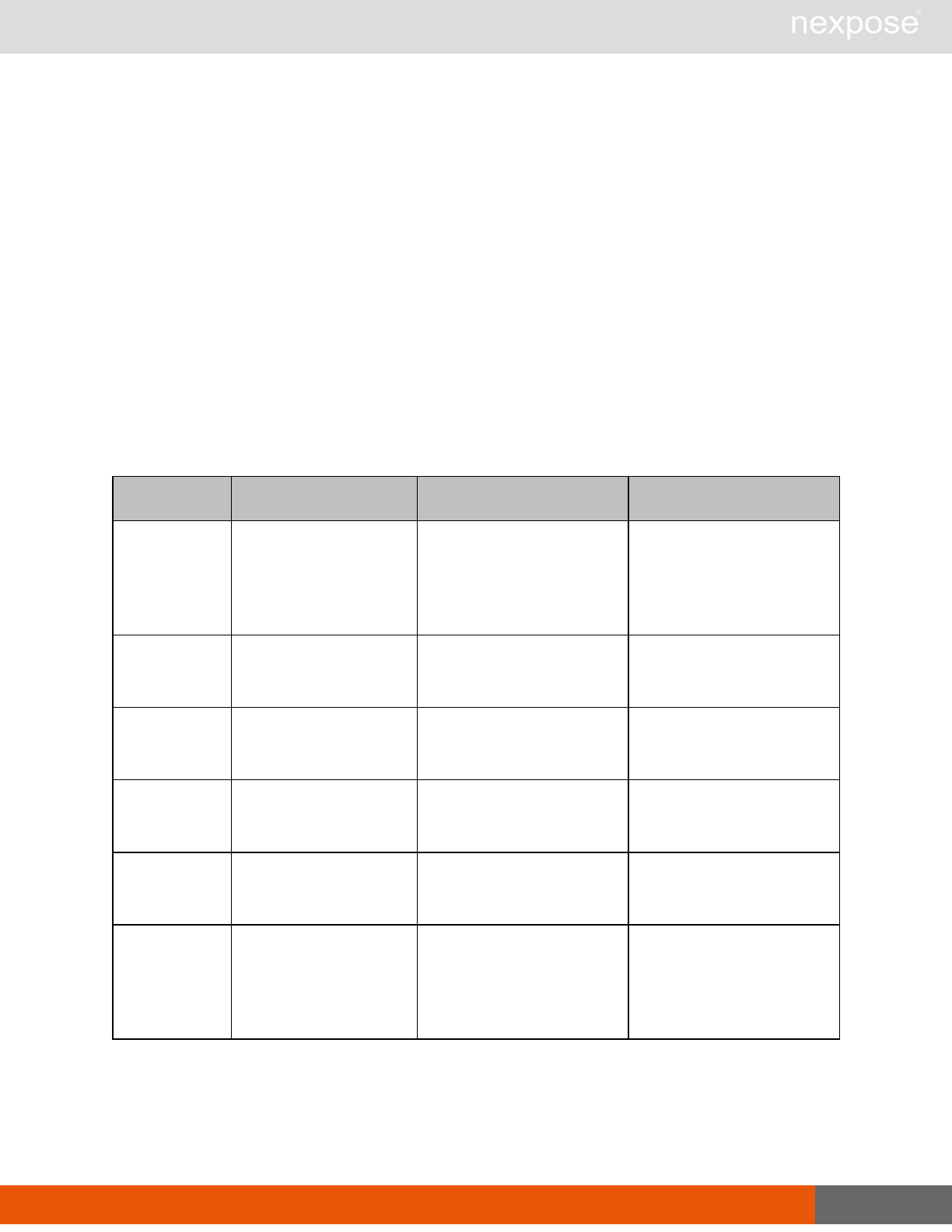
VulnerabilityExceptionListing 175
VulnerabilityExceptionListingRequest example
<VulnerabilityExceptionListingRequest sync-id="1" session-id="1234"
status="Approved" time-duration="P5Y2M10D" />
VulnerabilityExceptionListingReponse element
VulnerabilityExceptionListingResponse contains the following element:
lVulnerabilityException
VulnerabilityExceptionListingReponse > VulnerabilityException attributes
The information required for an exception depends on the scope. In addition to attributes listed as
required in the following table, certain attributes are necessary for certain exception scopes, even
though they are listed as optional. See the notes following the table for more information.
Name Description Datatype Range
vuln-id
a unique identifier of a
vulnerability in the
application’s
vulnerability database
(required)
xs:string
any sequence of characters
allowed in XML; of any
length
exception-id
a unique number
assigned to the
exception (required)
xs:positiveInteger any mathematical integer
greater than 0
submitter the name of submitter of
the exception (required) xs:string
any sequence of characters
allowed in XML; of any
length
reviewer
the name of the
reviewer of the
exception (optional)
xs:string
any sequence of characters
allowed in XML; of any
length
status
the state of the
exception in the work
flow process (required)
listStatusType
must be set to "Under
Review," "Approved," or
"Rejected"
reason the reason for exception
status (required) reasonType
must be set to either "False
Positive", "Compensating
Control," "Acceptable Use,"
"Acceptable Risk," or
"Other"
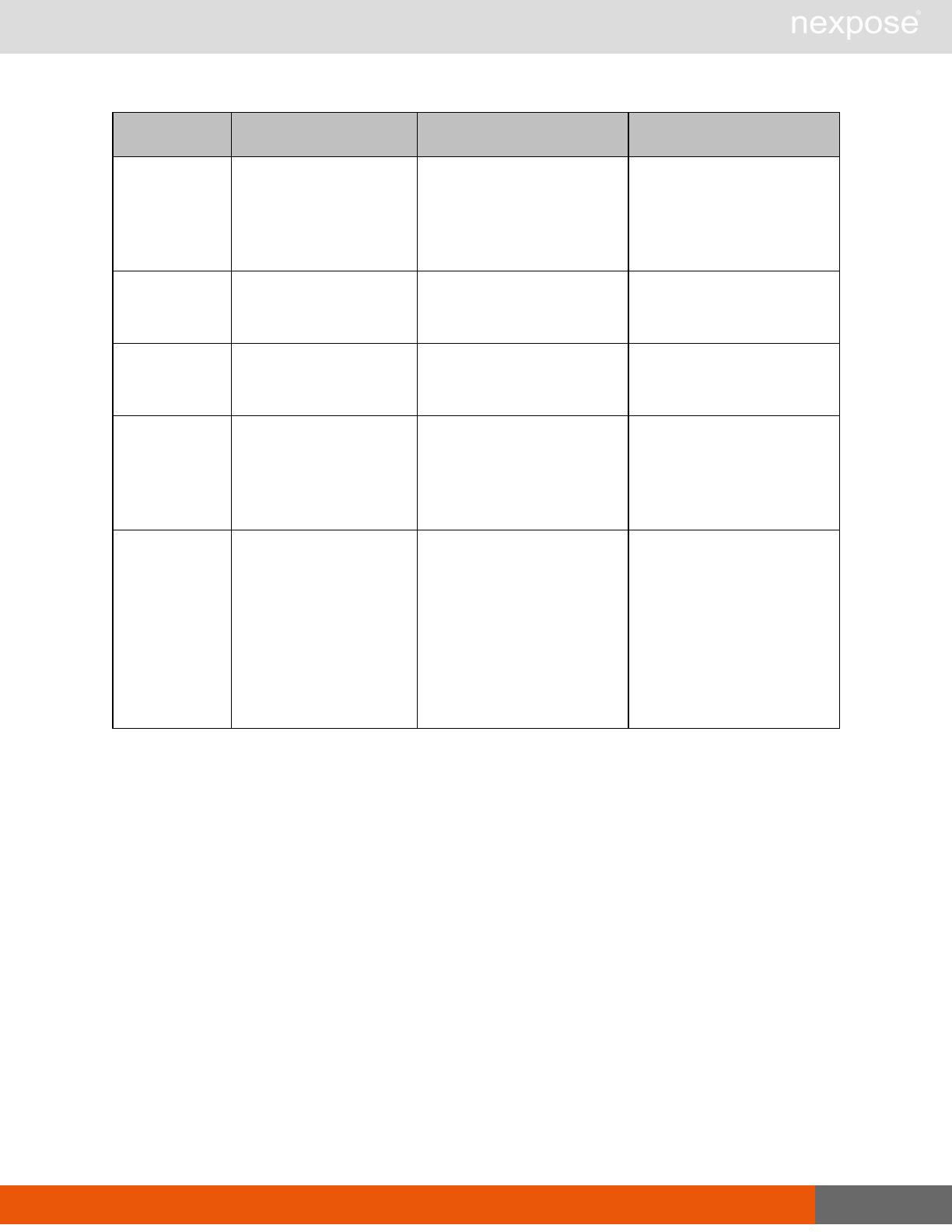
VulnerabilityExceptionListing 176
Name Description Datatype Range
scope scope of the exception
(required) listScopeType
must be set to either: "All
Instances," "All Instances
on a Specific Asset," or
"Specific Instance of
Specific Asset"
device-id
a unique number
assigned to an asset
(optional)
xs:positiveInteger any mathematical integer
greater than 0
port-no
a unique number
assigned to a port on an
asset (optional)
xs:positiveInteger a positive integer greater
than 0 and less than 65536
expiration-date
the date an exception
will expire, causing the
vulnerability to be
included in reports risk
scores (optional)
xs:string
any sequence of
characters allowed in
XML; of any length
vuln-key
a string representing the
specific vulnerable
component in a
discovered instance of
the vulnerability
referenced by the vuln-
id attribute, such as a
program, file or user
account (optional)
xs:string
any sequence of
characters allowed in
XML; of any length
VulnerabilityExceptionListingReponse > VulnerabilityException sub-elements
VulnerabilityException contains the following sub-elements:
lsubmitter-comment
lreviewer-comment
Scope-related requirements for VulnerabilityException attributes
In addition to attributes listed as required in the preceding table, certain attributes are necessary
for certain exception scopes, even though they are listed as optional.

VulnerabilityExceptionCreate 177
lAn exception for all instances of a vulnerability on all assets only requires the vuln-id attribute.
The device-id, vuln-key and port-no attributes are ignored for this scope type.
lAn exception for all instances on a specific asset requires the vuln-id and device-id attributes.
The vuln-key and port-no attributes are ignored for this scope type.
lAn exception for a specific instance of a vulnerability on a specific asset requires the vuln-id,
device-id. Additionally, the port-no and/or the key attribute must be specified.
VulnerabilityExceptionListingResponse example
<VulnerabilityExceptionListingResponse>
<VulnerabilityException scope="All Instances" reason="Other" status="Under
Review" submitter="v4test" exception-id="7" vuln-id="dcerpc-ms-netapi-
netpathcanonicalize-dos">
<submitter-comment>submitter comment</submitter-comment>
</VulnerabilityException>
<VulnerabilityException device-id="1" scope="All Instances on a Specific
Asset" reason="Other" status="Under Review" submitter="v4test" exception-
id="8" vuln-id="dcerpc-ms-netapi-netpathcanonicalize-dos">
<submitter-comment>submitter comment</submitter-comment>
</VulnerabilityException>
<VulnerabilityException vuln-key="123" port-no="445" device-id="1"
scope="Specific Instance of Specific Asset" reason="Other" status="Under
Review" submitter="v4test" exception-id="9" vuln-id="dcerpc-ms-netapi-
netpathcanonicalize-dos">
<submitter-comment>submitter comment</submitter-comment>
</VulnerabilityException>
</VulnerabilityExceptionListingResponse>
VulnerabilityExceptionCreate
Users can create vulnerability exceptions that apply to all instances of a vulnerability on all assets.
Users must have “Manage Sites” and “Submit Vulnerability Exceptions” permissions to create
vulnerability exceptions.
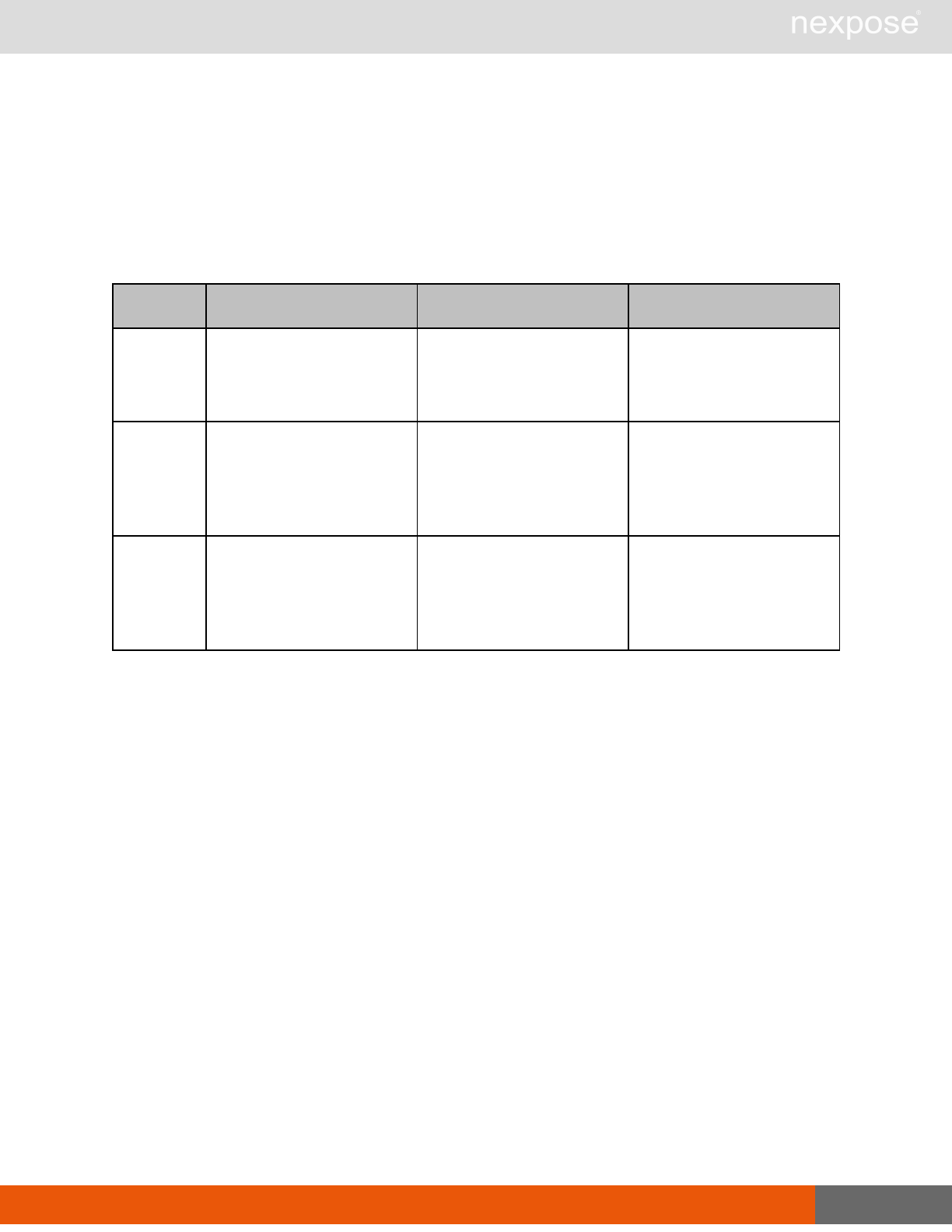
VulnerabilityExceptionCreate 178
VulnerabilityExceptionCreateRequest element
VulnerabilityExceptionCreateRequest contains the following required element:
lcomment
VulnerabilityExceptionCreateRequest attributes
Name Description Datatype Range
vuln-id
a unique identifier of a
vulnerability in the
application’s vulnerability
database (required)
xs:string
any sequence of characters
allowed in XML; of any
length
reason the reason for exception
status (required) reasonType
must be set to either "False
Positive", "Compensating
Control," "Acceptable Use,"
"Acceptable Risk," or
"Other"
scope
list of scope type; user can
specify if a vulnerability is
excepted by port or by asset
(required)
listScopeType
must be set to either: "All
Instances," "All Instances
on a Specific Asset," or
"Specific Instance of
Specific Asset"
VulnerabilityExceptionCreateRequest examples
If scope is “All instances”
<VulnerabilityExceptionCreateRequest
session-id="16A80F42BE4D0525FDDA217C16257E08773FB1CD" vuln-id="dcerpc-
ms-netapi-netpathcanonical- ize-dos" reason="Other" scope="All
Instances">
<comment>submitter comment</comment>
</VulnerabilityExceptionCreateRequest>
If scope is “All instances on a Specific Asset”
<VulnerabilityExceptionCreateRequest session-
id="16A80F42BE4D0525FDDA217C16257E08773FB1CD" vuln- id="dcerpc-ms-
netapi-netpathcanonicalize-dos" reason="Other" device-id="1" scope="All
Instances on a Specific Asset">
<comment>submitter comment</comment>
</VulnerabilityExceptionCreateRequest>
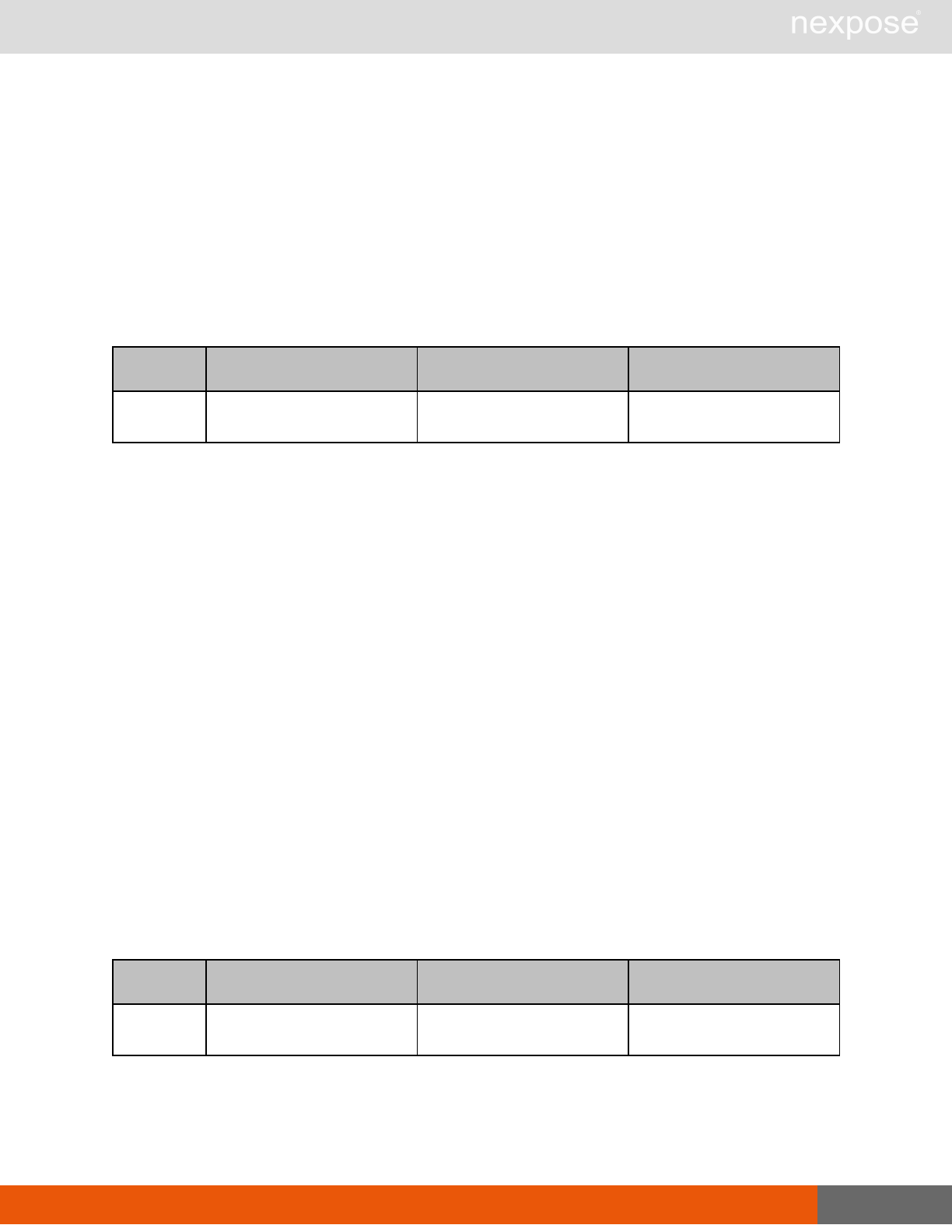
VulnerabilityExceptionResubmit 179
If scope is “Specific instance of Specific Asset”
<VulnerabilityExceptionCreateRequest session-
id="1ACC917DE40A340B17537543E11147D65C53EE42" vuln- id="dcerpc-ms-
netapi-netpathcanonicalize-dos" reason="Other" scope="Specific Instance
of Specific Asset"
device-id="1" port-no="445" vuln-key="123">
<comment>submitter comment</comment>
</VulnerabilityExceptionCreateRequest>
VulnerabilityExceptionCreateResponse attribute
Name Description Datatype Range
exception-
id
a unique number assigned
to the exception (required) xs:positiveInteger any mathematical integer
greater than 0
VulnerabilityExceptionCreateResponse example
<VulnerabilityExceptionCreateResponse sync-id="optional" exception-
id="135"/>
VulnerabilityExceptionResubmit
Allows a user with appropriate permissions to resubmit an vulnerability exception request with a
new comment and reason after an exception has been rejected.
You can only resubmit a request that has a “Rejected” status; if an exception is “Approved” or
“Under Review” you will receive an error message stating that the exception request cannot be
resubmitted.
You must have “Manage Sites” and “Submit Vulnerability Exceptions” permissions to resubmit a
vulnerability exception that is applicable to all instances of a vulnerability on all assets in the
scope.
To submit an exception to applicable vulnerabilities on a specific asset, on one instance or all
instances, you must have "Submit Vulnerability Exceptions" permission.
VulnerabilityExceptionResubmitRequest attributes
Name Description Datatype Range
exception-
id
A unique number assigned
to the exception (required) xs:positiveInteger any mathematical integer
greater than 0
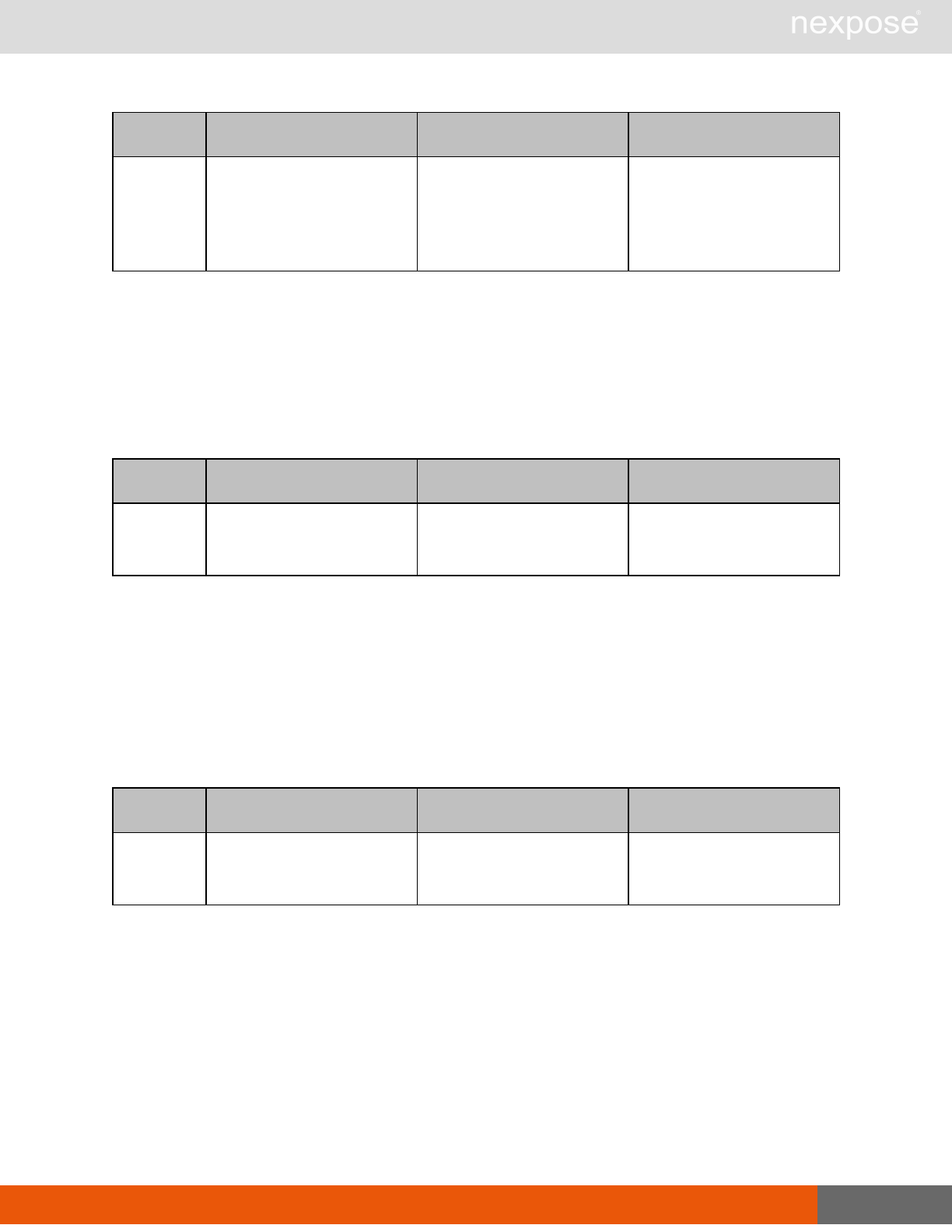
VulnerabilityExceptionResubmit 180
Name Description Datatype Range
reason the reason for exception
status (optional) reasonType
must be set to either "False
Positive", "Compensating
Control," "Acceptable Use,"
"Acceptable Risk," or
"Other"
VulnerabilityExceptionResubmitRequest sub-element
VulnerabilityExceptionResubmitRequest contains the following sub-element:
lcomment
VulnerabilityExceptionResubmitRequest > Comment attribute
Name Description Datatype Range
comment
user’s remarks that explain
why an exception is being
resubmitted (required)
commentType
any sequence of characters
allowed in XML; of any
length
VulnerabilityExceptionResubmitRequest example
<VulnerabilityExceptionReSubmitRequest sync-id="12" session-
id="E732466B48A9FE3F87D3FA69BDBFE89D7A21287D" exception-id="1"
reason="other" >
<comment>Re-submitter comment</comment>
</VulnerabilityExceptionReSubmitRequest>
VulnerabilityExceptionResubmitResponse attribute
Name Description Datatype Range
sync-id
a user-specified identifier
that ensures that a request
is not duplicated (optional)
xs:string
any sequence of characters
allowed in XML; of any
length
VulnerabilityExceptionResubmitResponse example
<VulnerabilityExceptionReSubmitResponse sync-id="optional"/>
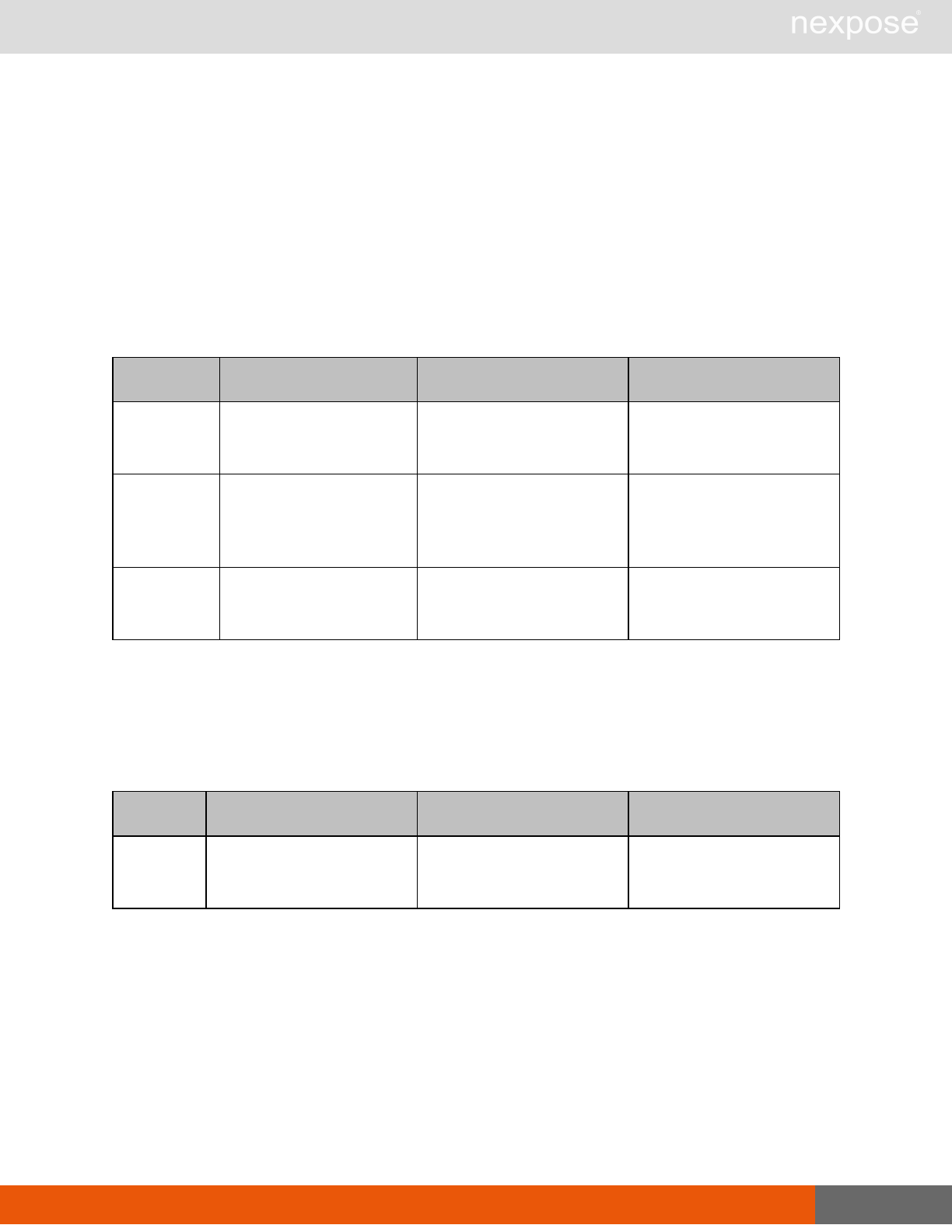
VulnerabilityExceptionRecall 181
VulnerabilityExceptionRecall
Allows a user with “Submit” permissions to recall a vulnerability exception. Recall is used by a
submitter to undo an exception request that has not been approved yet.
You can only recall a vulnerability exception that has “Under Review” status.
To recall an exception that applies to all instances on all assets you must have “Manage Sites”
permission.
VulnerabilityExceptionRecallRequest attribute
Name Description Datatype Range
session-id
a token that identifies a
session after
authentication (required)
xs:string
any sequence of characters
allowed in XML; of any
length
sync-id
a user-specified identifier
that ensures that a
request is not duplicated
(optional)
xs:string
any sequence of characters
allowed in XML; of any
length
exception-id
a unique number
assigned to the exception
(required)
xs:positiveInteger any mathematical integer
greater than 0
VulnerabiltyExceptionRecallRequest example
<VulnerabilityExceptionRecallRequest session-id="1234" sync-id="1"
exception-id="123" />
VulnerabilityExceptionRecallResponse attribute
Name Description Datatype Range
sync-id
a user-specified identifier
that ensures that a request
is not duplicated (optional)
xs:string
any sequence of characters
allowed in XML; of any
length
VulnerabilityExceptionRecallResponse example
<VulnerabilityExceptionRecallResponse sync-id="optional" />
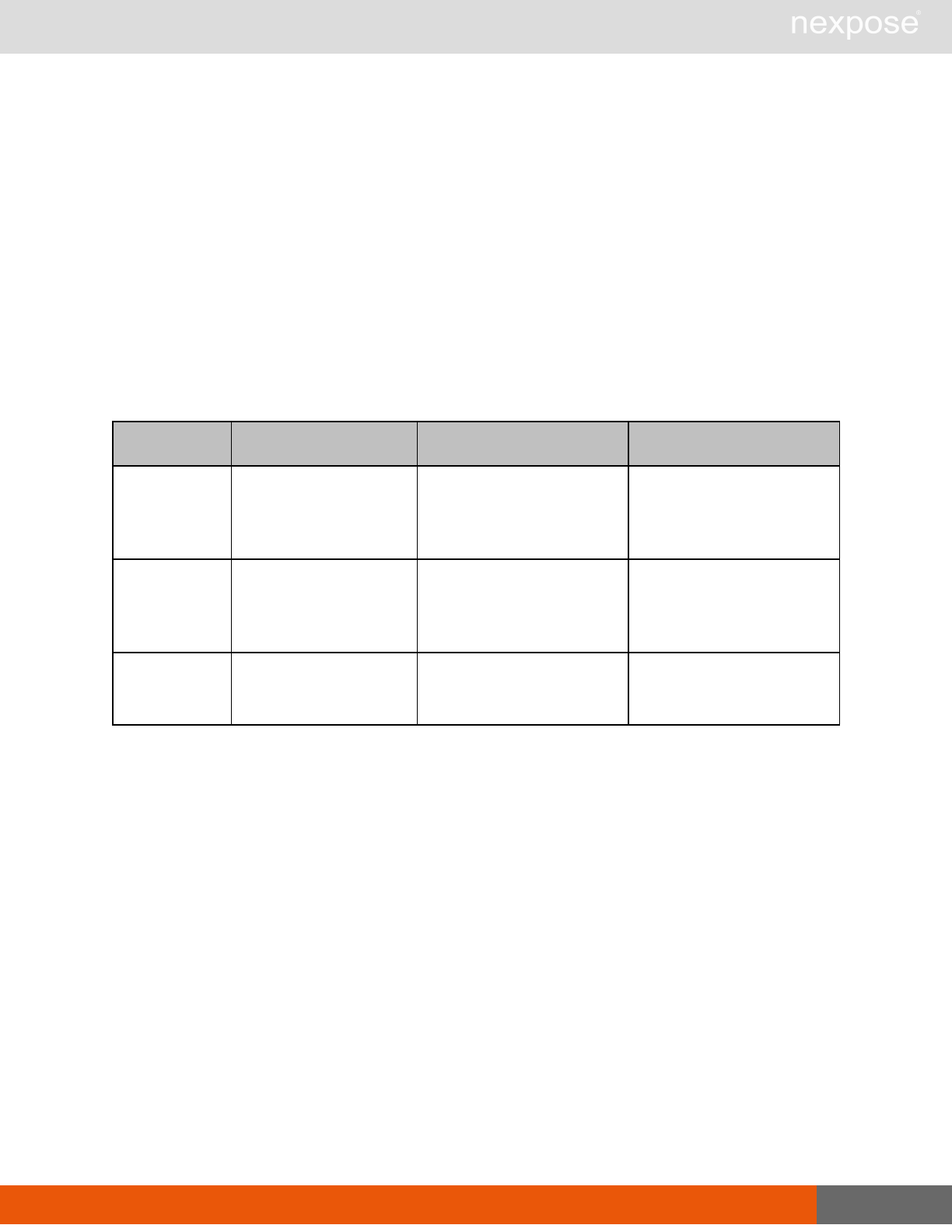
VulnerabilityExceptionApprove 182
VulnerabilityExceptionApprove
Allows users with appropriate permissions to approve a vulnerability exception request, update
comments and expiration dates on vulnerability exceptions that are “Under Review.”
To approve a vulnerability exception that has a scope of “All instances on all devices” you must
have “Manage Sites” and “Approve Vulnerability Exceptions” permissions.
To approve a vulnerability exception that applies to a specific instance of a vulnerability on an
asset or to all instances of a vulnerability on a specific asset you must have "Approve Vulnerability
Exceptions" permissions.
VulnerabilityExceptionApproveRequest attributes
Name Description Datatype Range
session-id
a token that identifies a
session after
authentication
(required)
xs:string
any sequence of characters
allowed in XML; of any
length
sync-id
a user-specified
identifier that ensures
that a request is not
duplicated (optional)
xs:string
any sequence of characters
allowed in XML; of any
length
exception-id
a unique number
assigned to the
exception (required)
xs:positiveInteger any mathematical integer
greater than 0
VulnerabilityExceptionApproveRequest element
VulnerabilityExceptionApproveRequest contains the following sub-element:
lcomment
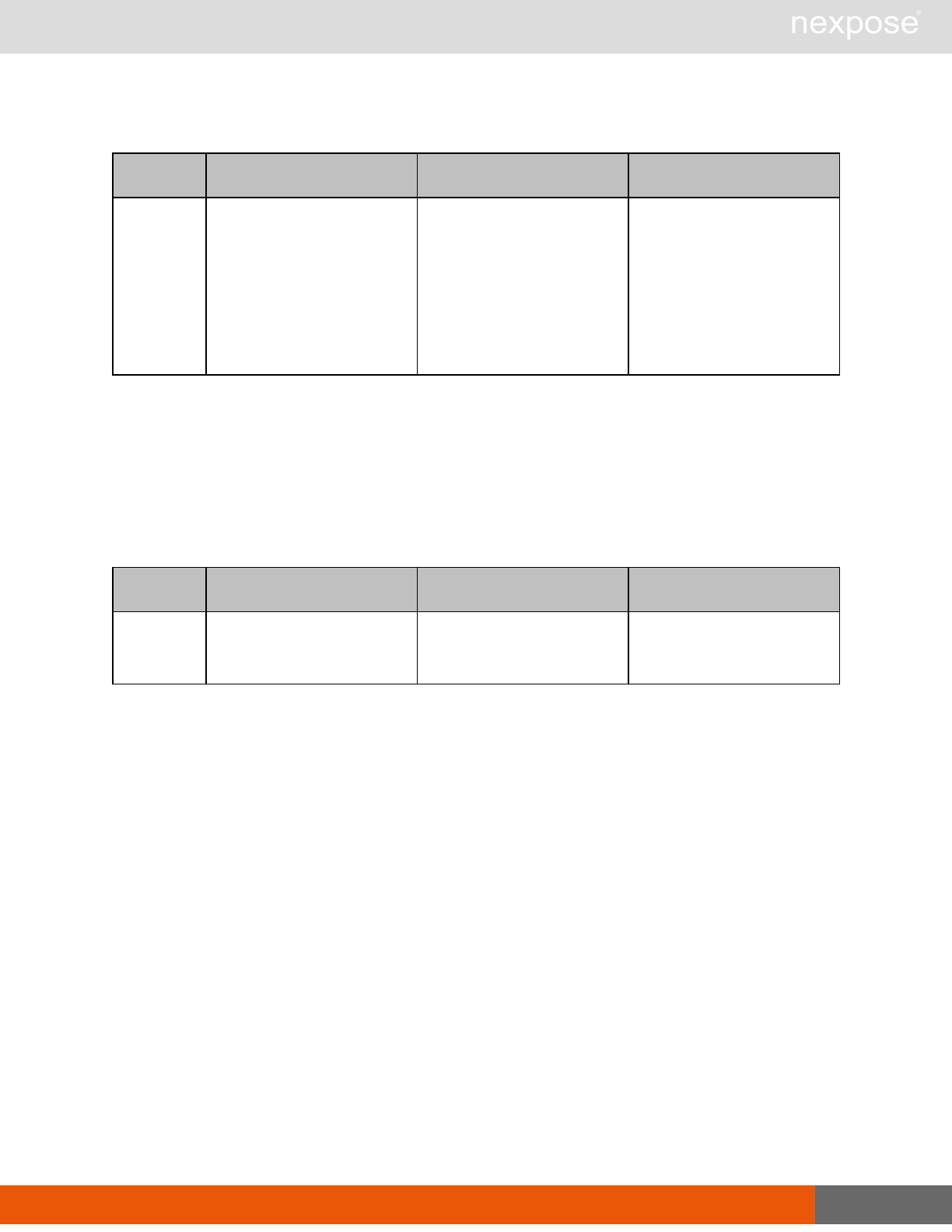
VulnerabilityExceptionReject 183
VulnerabilityExceptionApproveRequest > Comment attribute
Name Description Datatype Range
comment
user remarks to explain why
an exception is being
resubmitted (if the provided
reason for the exception
request to be approved is
“other”, the comment
attribute is required;
otherwise it is optional)
commentType
any sequence of characters
allowed in XML; of any
length
VulnerabilityExceptionApproveRequest example
<VulnerabilityExceptionApproveRequest session-id="1234" sync-id="1"
exception-id="123" expiration-date="2011-03-02">
<comment>optional comment</comment>
</ VulnerabilityExceptionApproveRequest >
VulnerabilityExceptionApproveResponse attribute
Name Description Datatype Range
sync-id
a user-specified identifier
that ensures that a request
is not duplicated (optional)
xs:string
any sequence of characters
allowed in XML; of any
length
VulnerabilityExceptionApproveResponse example
<VulnerabilityExceptionApproveResponse synch-id=" optional"/>
VulnerabilityExceptionReject
Allows users with appropriate permissions to reject a vulnerability exception request and update
comments for the vulnerability exception request.
To reject a vulnerability exception that has a scope of “All instances on all devices” you must have
“Manage Sites” and “Approve Vulnerability Exceptions” permissions. To reject a vulnerability
exception that applies to a specific instance of a vulnerability on an asset or to all instances of a
vulnerability on a specific asset you must have “Approve Vulnerability Exceptions”
permissions.The expiration date cannot be changed for a vulnerability request that has been
rejected.
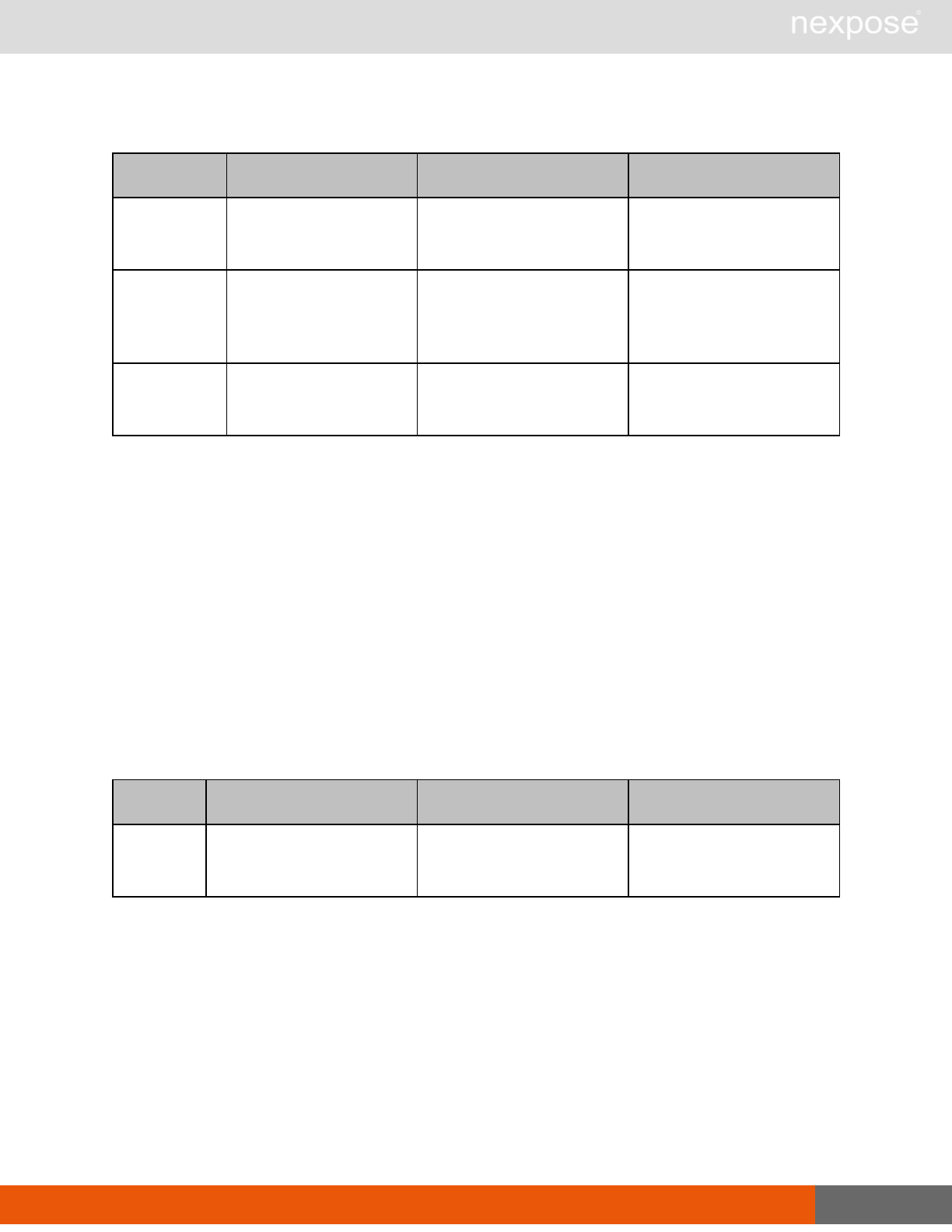
VulnerabilityExceptionDelete 184
VulnerabilityExceptionRejectRequest attribute
Name Description Datatype Range
session-id
a token that identifies a
session after
authentication (required)
xs:string
any sequence of characters
allowed in XML; of any
length
sync-id
a user-specified identifier
that ensures that a
request is not duplicated
(optional)
xs:string
any sequence of characters
allowed in XML; of any
length
exception-id
a unique number
assigned to the
exception (required)
xs:positiveInteger any mathematical integer
greater than 0
VulnerabilityExceptionRejectRequest element
VulnerabilityExceptionRejectRequest contains the following sub-element:
lcomment
VulnerabiltyExceptionRejectRequest example
<VulnerabilityExceptionRejectRequest session-id="1234" sync-id="1"
exception-id="123">
<comment>optional comment</comment>
</ VulnerabilityExceptionRejectRequest>
VulnerabilityExceptionRejectResponse attribute
Name Description Datatype Range
sync-id
a user-specified identifier
that ensures that a request
is not duplicated (optional)
xs:string
any sequence of characters
allowed in XML; of any
length
VulnerabilityExceptionRejectResponse example
<VulnerabilityExceptionRejectResponse synch-id=" optional"/>
VulnerabilityExceptionDelete
Allows users with appropriate permissions to delete a vulnerability exception request.
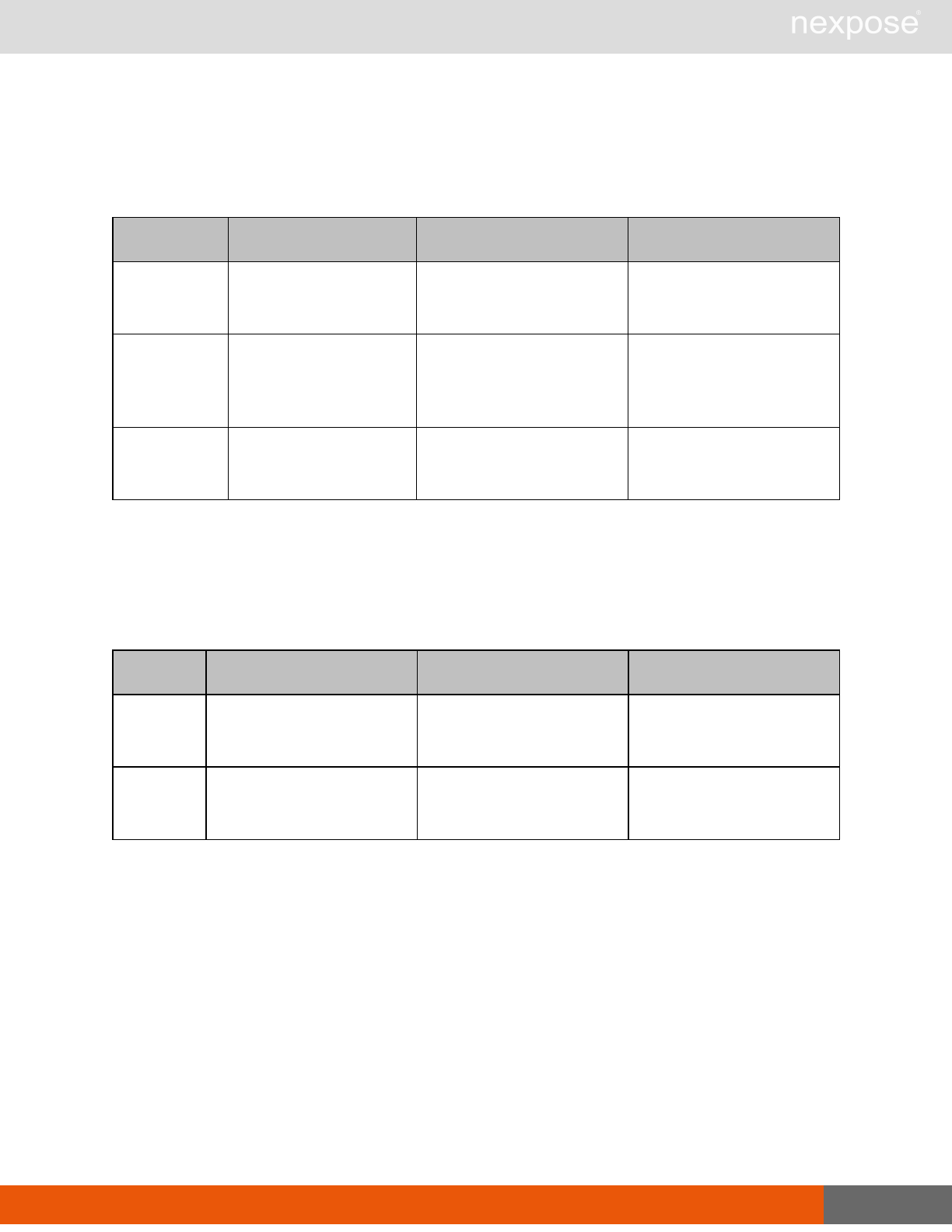
VulnerabilityExceptionUpdateComment 185
Vulnerability exceptions can be deleted at any time regardless of status. To delete and exception
on all instances of all assets you must have “Manage Sites” permission.
VulnerabilityExceptionDeleteRequest attribute
Name Description Datatype Range
session-id
a token that identifies a
session after
authentication (required)
xs:string
any sequence of characters
allowed in XML; of any
length
sync-id
a user-specified
identifier that ensures
that a request is not
duplicated (optional)
xs:string
any sequence of characters
allowed in XML; of any
length
exception-id
a unique number
assigned to the
exception (required)
xs:positiveInteger any mathematical integer
greater than 0
VulnerabilityExceptionDeleteRequest example
<VulnerabilityExceptionDeleteRequest session-id="1234" sync-id="1"
exception-id="123" /
VulnerabilityExceptionDeleteResponse attribute
Name Description Datatype Range
session-id
a token that identifies a
session after authentication
(required)
xs:string
any sequence of characters
allowed in XML; of any
length
sync-id
a user-specified identifier
that ensures that a request
is not duplicated (optional)
xs:string
any sequence of characters
allowed in XML; of any
length
VulnerabilityExceptionDeleteResponse example
<VulnerabilityExceptionDeleteResponse sync-id="optional" />
VulnerabilityExceptionUpdateComment
Allows users who can submit exceptions and review exceptions to update comments on
vulnerability exceptions in the work flow process.
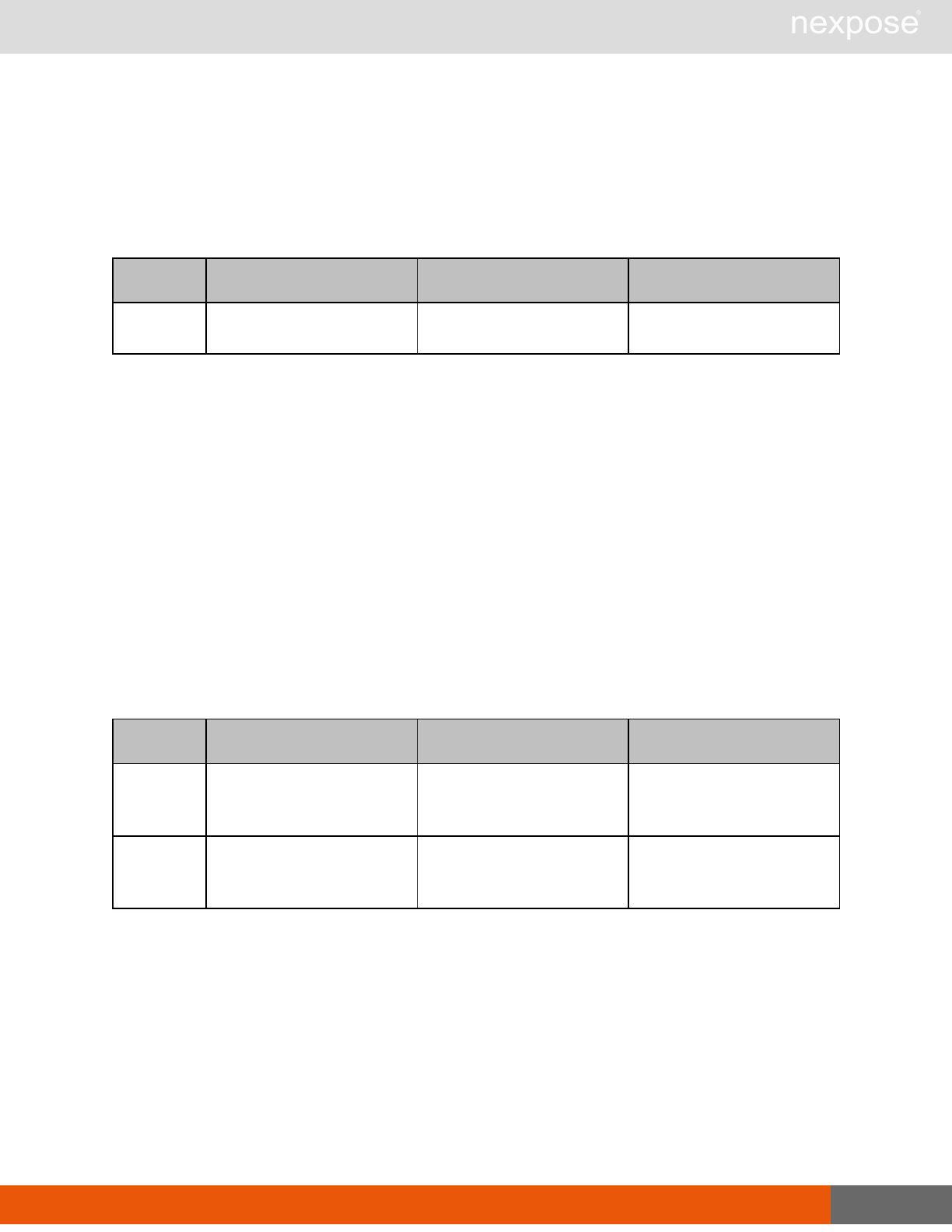
VulnerabilityExceptionUpdateCommentRequest attribute 186
Comments can be updated for all exception states except for “Delete.” To update a Submitter
comment you must have “Submitter” permission. To update a Reviewer comment you must have
“Reviewer” permission.
VulnerabilityExceptionUpdateCommentRequest attribute
Name Description Datatype Range
exception-
id
A unique number assigned
to the exception (required) xs:positiveInteger any mathematical integer
greater than 0
VulnerabilityExceptionUpdateCommentRequest elements
VulnerabilityExceptionUpdateCommentRequest contains the following elements:
lreviewer-comment
lsubmitter-comment
VulnerabilityExceptionUpdateCommentRequest example
<VulnerabilityExceptionUpdateCommentRequest exception-id="45">
<reviewer-comment>This exception was incorrectly tagged as a false-
positive, but it should be a compensating control.</reviewer-
comment> </VulnerabilityExceptionUp- dateCommentRequest>
VulnerabilityExceptionUpdateCommentResponse attributes
Name Description Datatype Range
session-id
a token that identifies a
session after authentication
(required)
xs:string
any sequence of characters
allowed in XML; of any
length
sync-id
a user-specified identifier
that ensures that a request
is not duplicated (optional)
xs:string
any sequence of characters
allowed in XML; of any
length
VulnerabilityExceptionUpdateCommentResponse example
<VulnerabilityExceptionUpdateCommentResponse/>
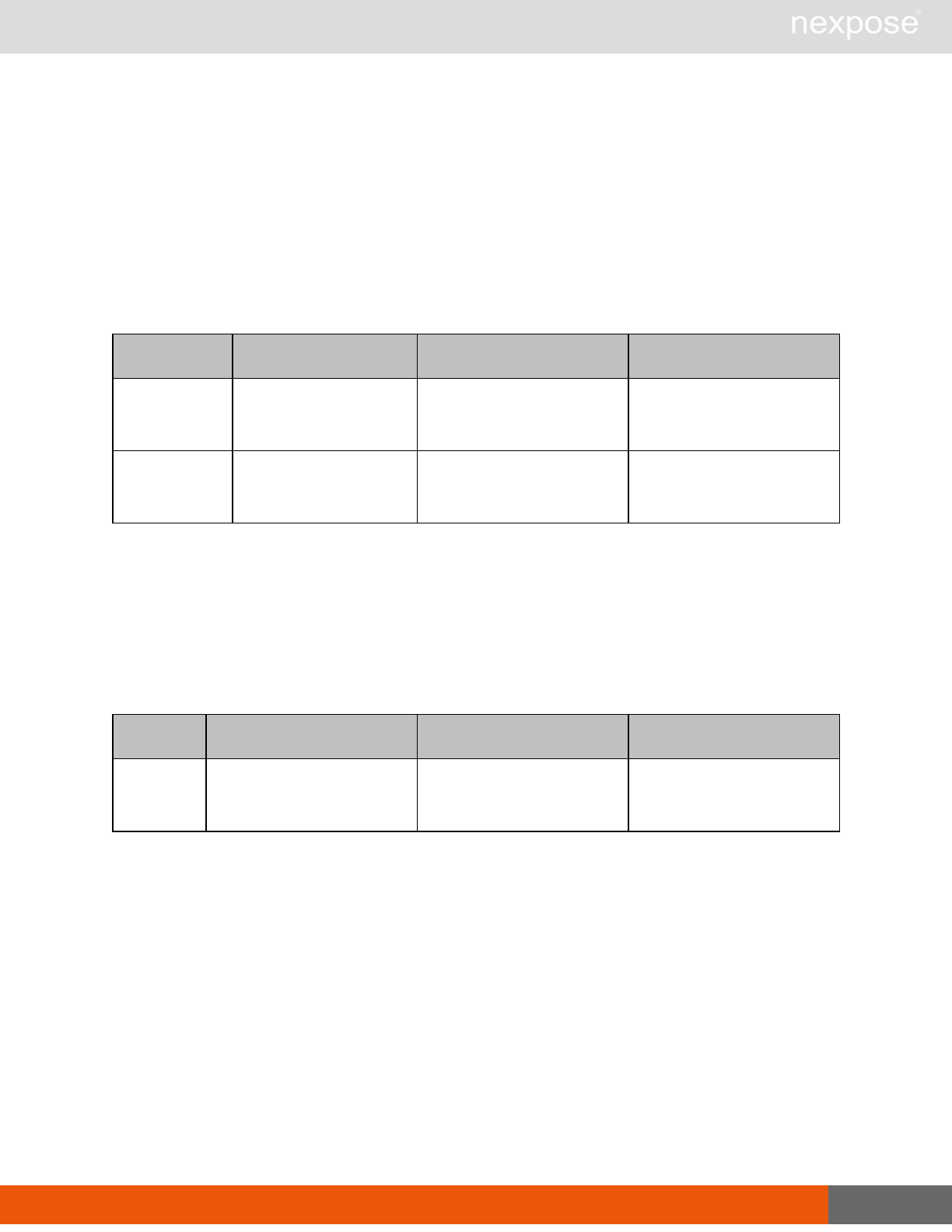
VulnerabilityExceptionUpdateExpirationDate 187
VulnerabilityExceptionUpdateExpirationDate
Allows users with “Reviewer” permission to update the expiration date for an existing exception
that has been approved.
You cannot change or update the state, scope, reason, or comments on an approved
vulnerability exception.
VulnerabilityExceptionUpdateExpirationDateRequest attributes
Name Description Datatype Range
exception-id
A unique number
assigned to the
exception (required)
xs:positiveInteger any mathematical integer
greater than 0
expiration-date
the date an exception
will expire and display in
reports again (required)
xs:date valid date in the form
YYYY-MM-DD
VulnerabilityExceptionUpdateExpirationDateRequest example
<?xml version="1.0" encoding="UTF-8"?>
<VulnerabilityExceptionUpdateExpirationDateRequest exception-id="56"
expiration- date="2012-09-03"/> {code}
VulnerabilityExceptionUpdateExpirationDateResponse attribute
Name Description Datatype Range
sync-id
a user-specified identifier
that ensures that a request
is not duplicated (optional)
xs:string
any sequence of characters
allowed in XML; of any
length
VulnerabilityExceptionUpdateExpirationDateResponse example
<?xml version="1.0" encoding="UTF-8"?>
<VulnerabilityExceptionUpdateExpirationDateResponse/>
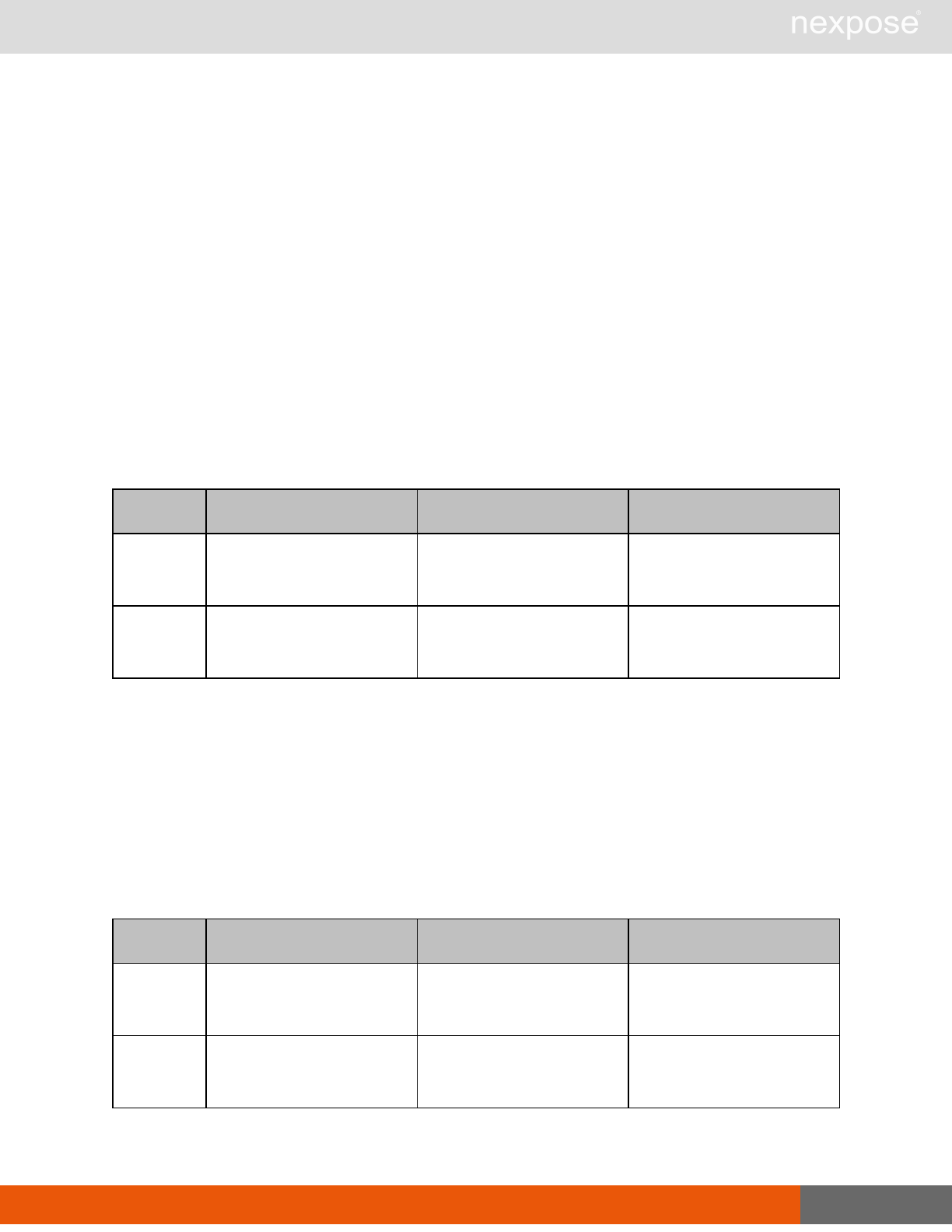
Multi-Tenant users 188
Multi-Tenant users
MultiTenantUserCreate
Creates a new multi-tenant user. This API will fail if a user already exists by the same name,
regardless of the silo associations for that user. When choosing user names, a globally unique
naming convention should be followed, such as e-mail addresses, username@silo, or other such
conventions.
A multi-tenant user is a user in a silo-aware environment. This is not necessarily a user who has
access to multiple silos.
These APIs are only accessible to global administrators with “super-user” privileges.
MultiTenantUserCreateRequest attributes
Name Description Datatype Range
session-id
a token that identifies a
session after authentication
(required)
xs:string
any sequence of characters
allowed in XML; of any
length
sync-id
a user-specified identifier
that ensures that a request
is not duplicated (optional)
xs:string
any sequence of characters
allowed in XML; of any
length
MultiTenantUserCreateRequest element
lMultiTenantUserConfig
lMultiTenantUserConfig
Encapsulates a user's information that is used across all the silos to which they have access.
MultiTenantUserCreateRequest > MultiTenantUserConfig attributes
Name Description Datatype Range
authsrcid
The ID of the user's
authentication source.
(required)
xs:positiveInteger any mathematical integer
greater than 0
user-name The login name of the user.
(required) xs:string
any sequence of characters
allowed in XML; of any
length
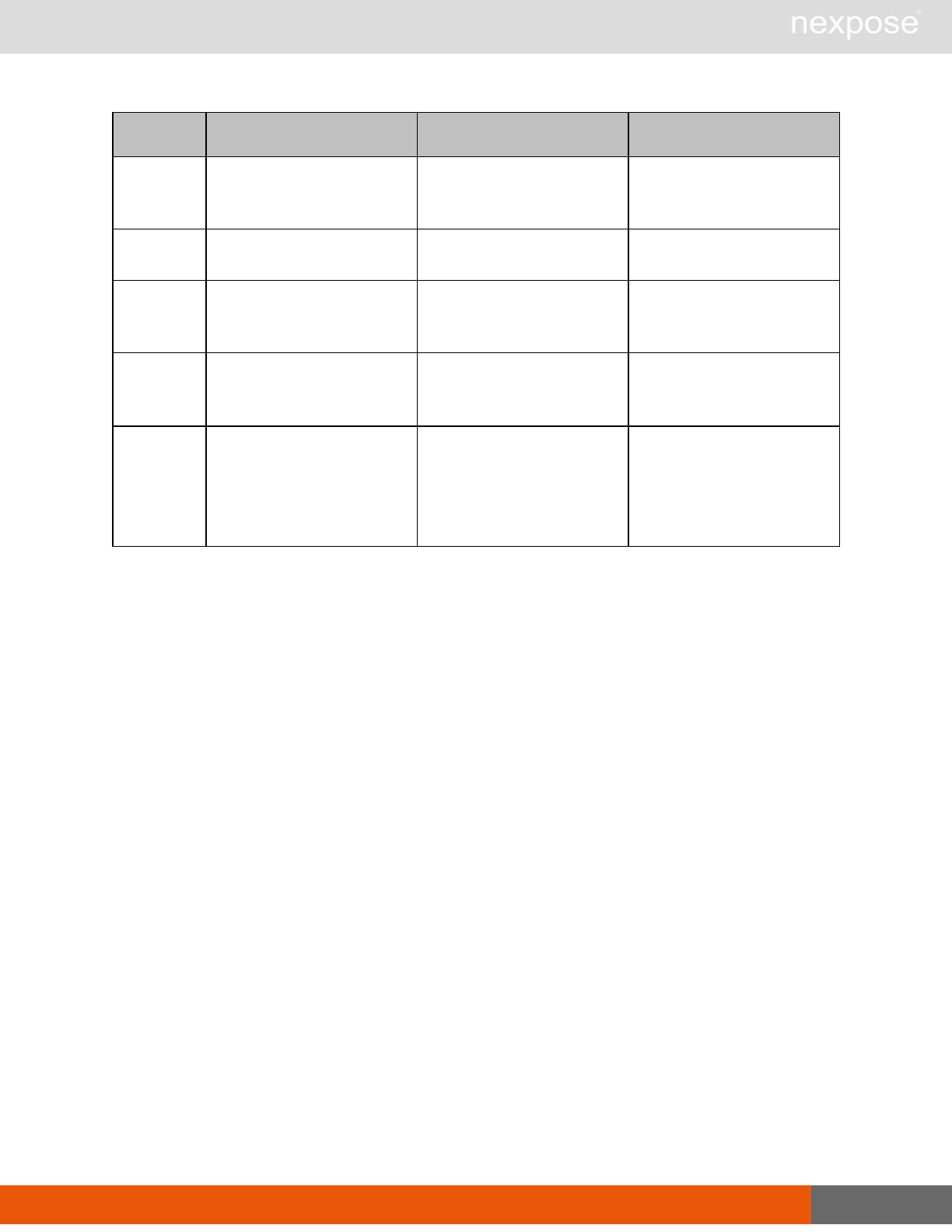
MultiTenantUserCreate 189
Name Description Datatype Range
full-name The full name of the user.
(required) xs:string
any sequence of characters
allowed in XML; of any
length
email The e-mail address of the
user. (optional) xs:string A valid e-mail, according to
RFC822
password
The password to be set for
the user. Only used for built-
in authentication. (required)
xs:string
any sequence of characters
allowed in XML; of any
length
enabled Enable or disable the user
account. (required) xs:boolean
“1” or “true” = enabled
“0” or “false” = disabled
superuser
Account is a superuser,
with access to multi-tenant
and system APIs.
(required)
xs:boolean
“1” or “true” = super-
user
“0” or “false” =
unprivileged
MultiTenantUserCreateRequest > MultiTenantUserConfig element
MultiTenantUserConfig contains the following sub-element:
lSiloAccesses
MultiTenantUserCreateRequest > MultiTenantUserConfig > SiloAccesses
A list of elements that define a user's access permissions.
MultiTenantUserCreateRequest > MultiTenantUserConfig > SiloAccesses elements
SiloAccesses contains the following sub-element:
lSiloAccess
MultiTenantUserCreateRequest > MultiTenantUserConfig > SiloAccesses > SiloAccess
SiloAccess defines the access a user has to a specific silo, including their role and the objects
they have access to.
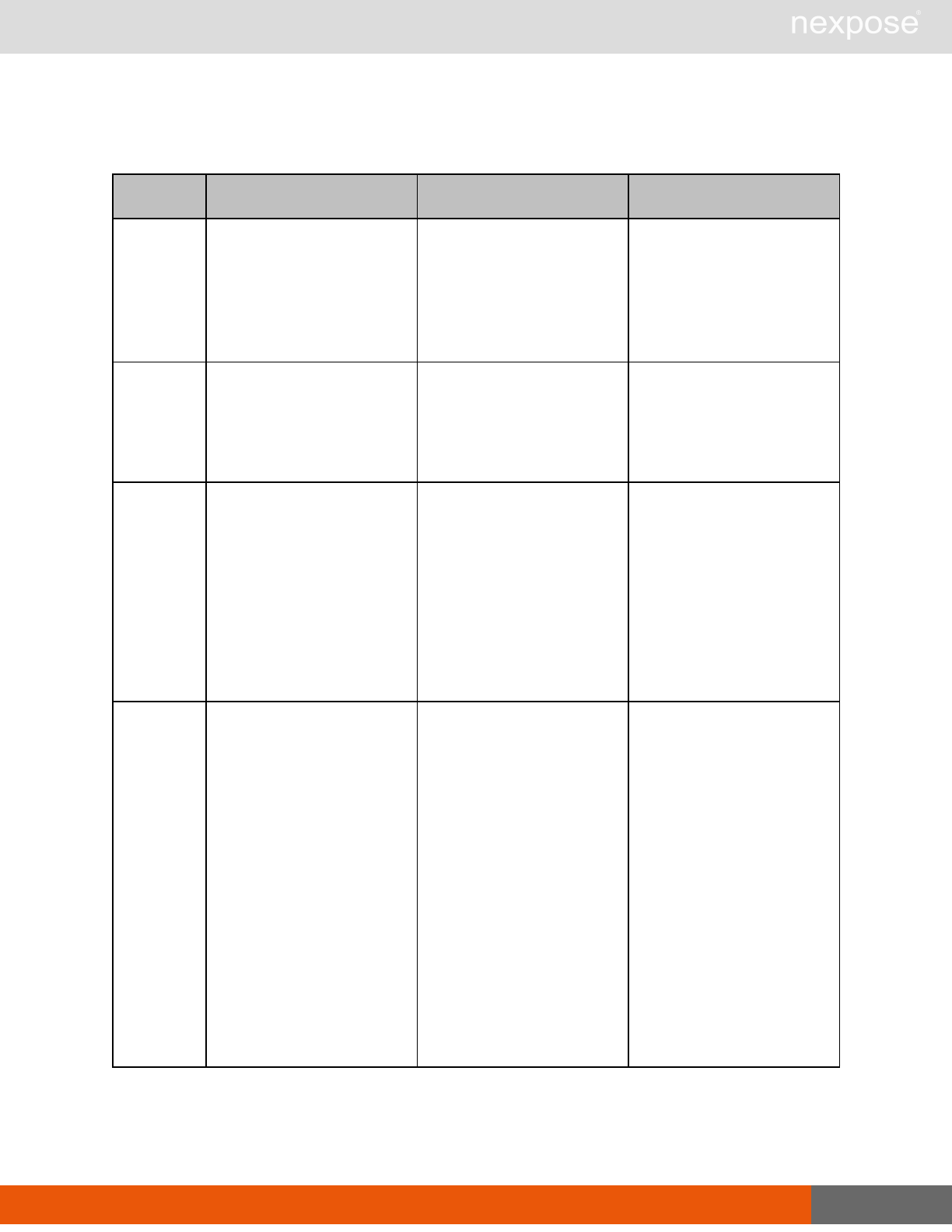
MultiTenantUserCreate 190
MultiTenantUserCreateRequest > MultiTenantUserConfig > SiloAccesses > SiloAccess attrib-
utes
Name Description Datatype Range
all-groups
defines whether the user
has access to all groups
within the silo. (required)
xs:boolean
“1” or “true” = access to
all groups
“0” or “false” = does not
have access to all
groups
all-sites
defines whether the user
has access to all sites within
the silo. (required)
xs:boolean
“1” or “true” = access to
all sites
“0” or “false” = does not
have access to all sites
default-silo
sets this silo as the default
silo. When the user logs
onto the system, this is the
silo they will be taken to if a
silo is not specified; only
one SiloAccess within the
UserConfig can be marked
as the default-silo,
otherwise an error is
returned (required)
xs:boolean
“1” or “true” = this is the
default silo
“0” or “false”= this is not
the default silo
role-name
the name of the role to
which a user is assigned.
(required)
xs:string
built-in role names are:
’global-admin
security-manager
site-admin
system-admin
user
customother
possible strings include
any user-defined role
names
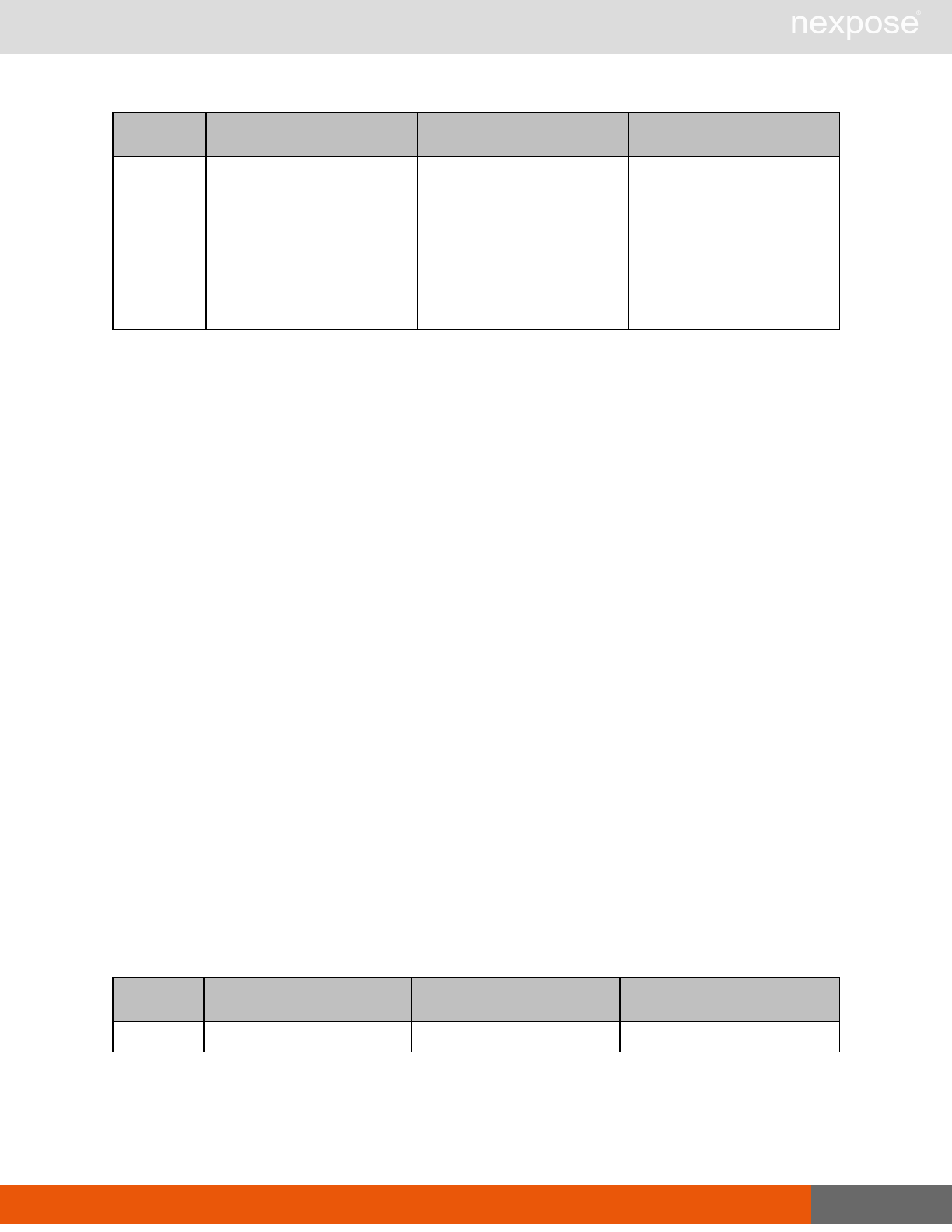
MultiTenantUserCreate 191
Name Description Datatype Range
silo-id a string that uniquely
identifies the silo (required) xs:string
a sequence of
characters (letters,
numerals, hyphens, and
underscores--the first
character cannot be a
hyphen); maximum
length is 50 characters
MultiTenantUserCreateRequest > MultiTenantUserConfig > SiloAccesses > SiloAccess
sub-elements
The element SiloAccess has the following Sub-elements:
lAllowedGroups
lAllowedSites
MultiTenantUserCreateRequest > MultiTenantUserConfig > SiloAccesses > SiloAccess >
AllowedGroups
A list of groups to which the user has access. If all-groups is set to true, no AllowedGroups can be
specified.
MultiTenantUserCreateRequest > MultiTenantUserConfig > SiloAccesses > SiloAccess >
AllowedGroups sub-element
The AllowedGroups element contains zero or more of the following sub-element:
lAllowedGroup
MultiTenantUserCreateRequest > MultiTenantUserConfig > SiloAccesses > SiloAccess >
AllowedGroups > AllowedGroup
A group to which a user has access.
MultiTenantUserCreateRequest > MultiTenantUserConfig > SiloAccesses > SiloAccess >
AllowedGroups > AllowedGroup > attribute
Name Description Datatype Range
id The group ID. (required) xs:positiveInteger any integer greater than 0
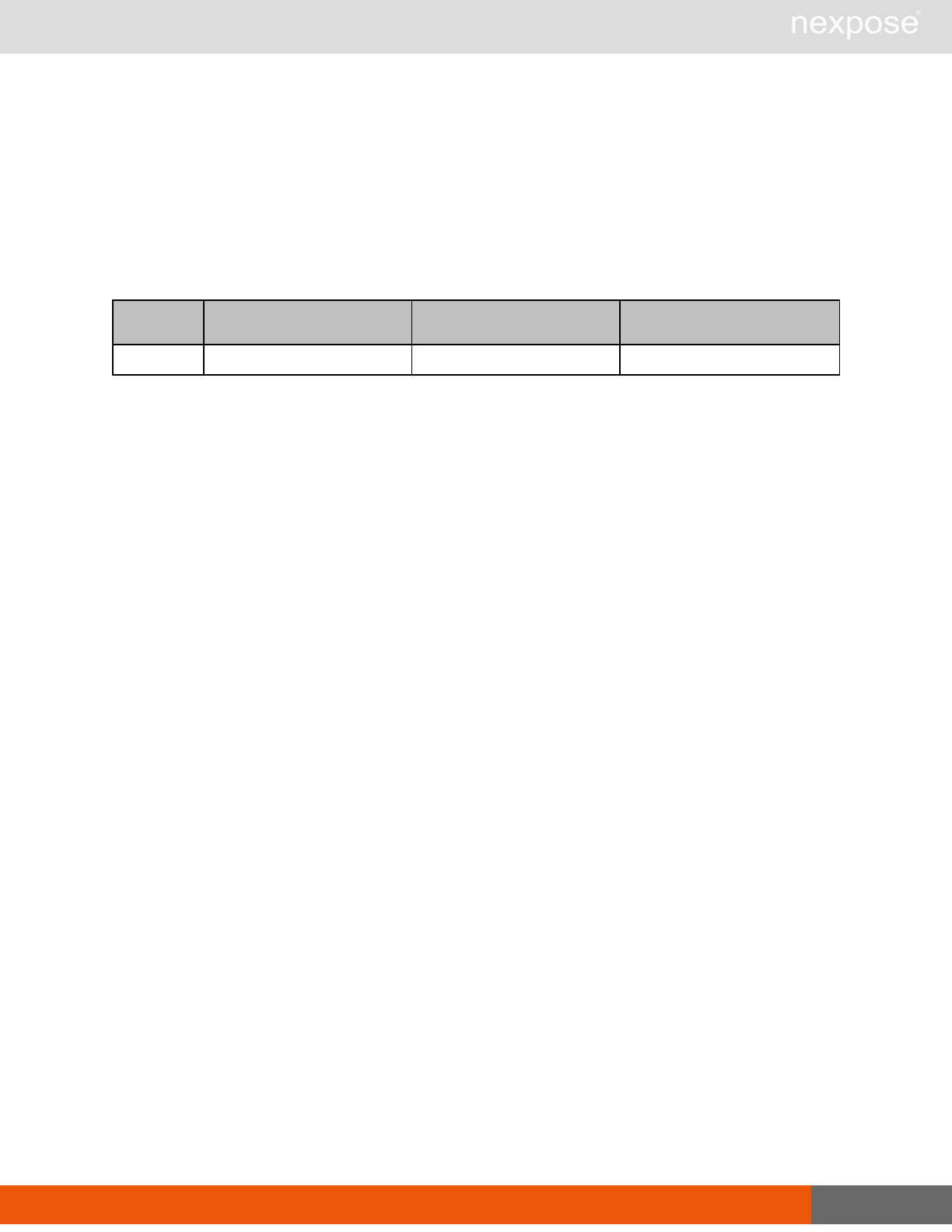
MultiTenantUserCreate 192
MultiTenantUserCreateRequest > MultiTenantUserConfig > SiloAccesses > SiloAccess >
AllowedGroups > AllowedSites
A list of sites to which the user has access. If all-sites is set to true, no AllowedSites can be
specified.
MultiTenantUserCreateRequest > MultiTenantUserConfig > SiloAccesses > SiloAccess >
AllowedGroups > AllowedSites attribute
Name Description Datatype Range
id The group ID. (required) xs:positiveInteger any integer greater than 0
MultiTenantUserCreateRequest example
The following request creates a super-user account with privileges for two silos, each with a
different role and site permissions.
<MultiTenantUserCreateRequest session-
id="C8F0CA79D9CE6049E2A9B78F8CAEFB235BF6219C">
<MultiTenantUserConfig full-name="John Doe" user-name="jdoe"
authsrcid="1"
email="jdoe@company.com" password="abc123" superuser="false"
enabled="true">
<SiloAccesses>
<SiloAccess all-groups="true" all-sites="false" role-
name="user"
silo-id="pci-silo-001" default-silo="true">
<AllowedSites>
<AllowedSite id="1"/>
<AllowedSite id="7"/>
</AllowedSites>
</SiloAccess>
<SiloAccess all-groups="false" all-sites="true" role-
name="site-admin" silo-id="pci- silo-002" default-
silo="false">
</SiloAccess>
</SiloAccesses>
</MultiTenantUserConfig>
</MultiTenantUserCreateRequest>
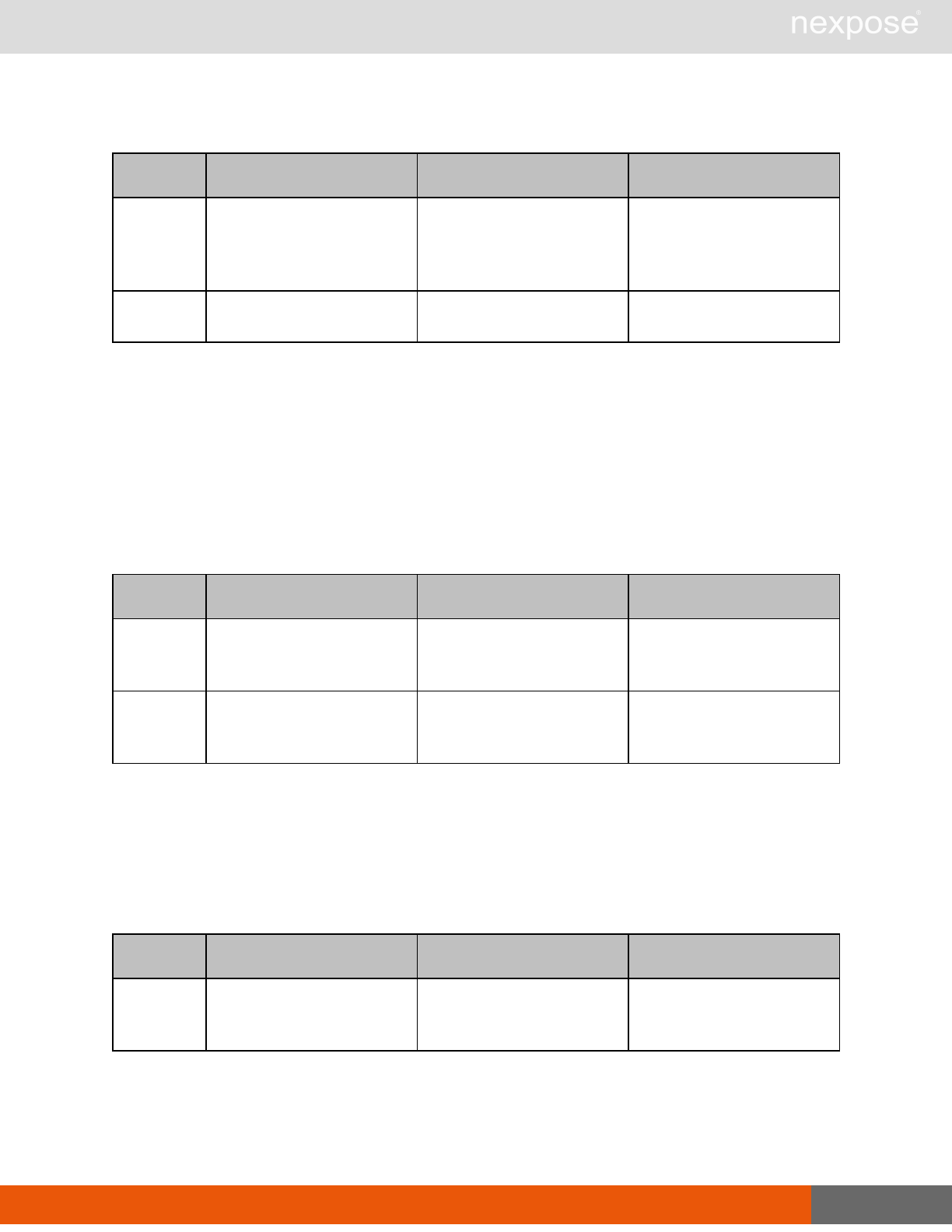
MultiTenantUserCreate 193
MultiTenantCreateResponse attributes
Name Description Datatype Range
sync-id
A user-specified identifier
that can be used to ensure
that a ticket request is not
duplicated.(optional)
xs:string
any sequence of characters
allowed in XML; of any
length
user-id ID of the newly created
user. (required) xs:positive integer any integer greater than
zero
MultiTenantUserCreateResponse example
<?xml version="1.0" encoding="utf-8"?>
<MultiTenantUserCreateResponse user-id="4567"/>
MultiTenantUserListing
Returns a summary listing of users.
MultiTenantUserListingRequest attributes
Name Description Datatype Range
session-id
a token that identifies a
session after authentication
(required)
xs:string
any sequence of characters
allowed in XML; of any
length
sync-id
a user-specified identifier
that ensures that a request
is not duplicated (optional)
xs:string
any sequence of characters
allowed in XML; of any
length
MultiTenantUserListingRequest example
<?xml version="1.0" encoding="utf-8"?>
<MultiTenantUserListingRequest session-
id="7E53108F40A617611B2A7D3C78CAB793464B5E62"/>
MultiTenantUserListingResponse attribute
Name Description Datatype Range
sync-id
a user-specified identifier
that ensures that a request
is not duplicated (optional)
xs:string
any sequence of characters
allowed in XML; of any
length
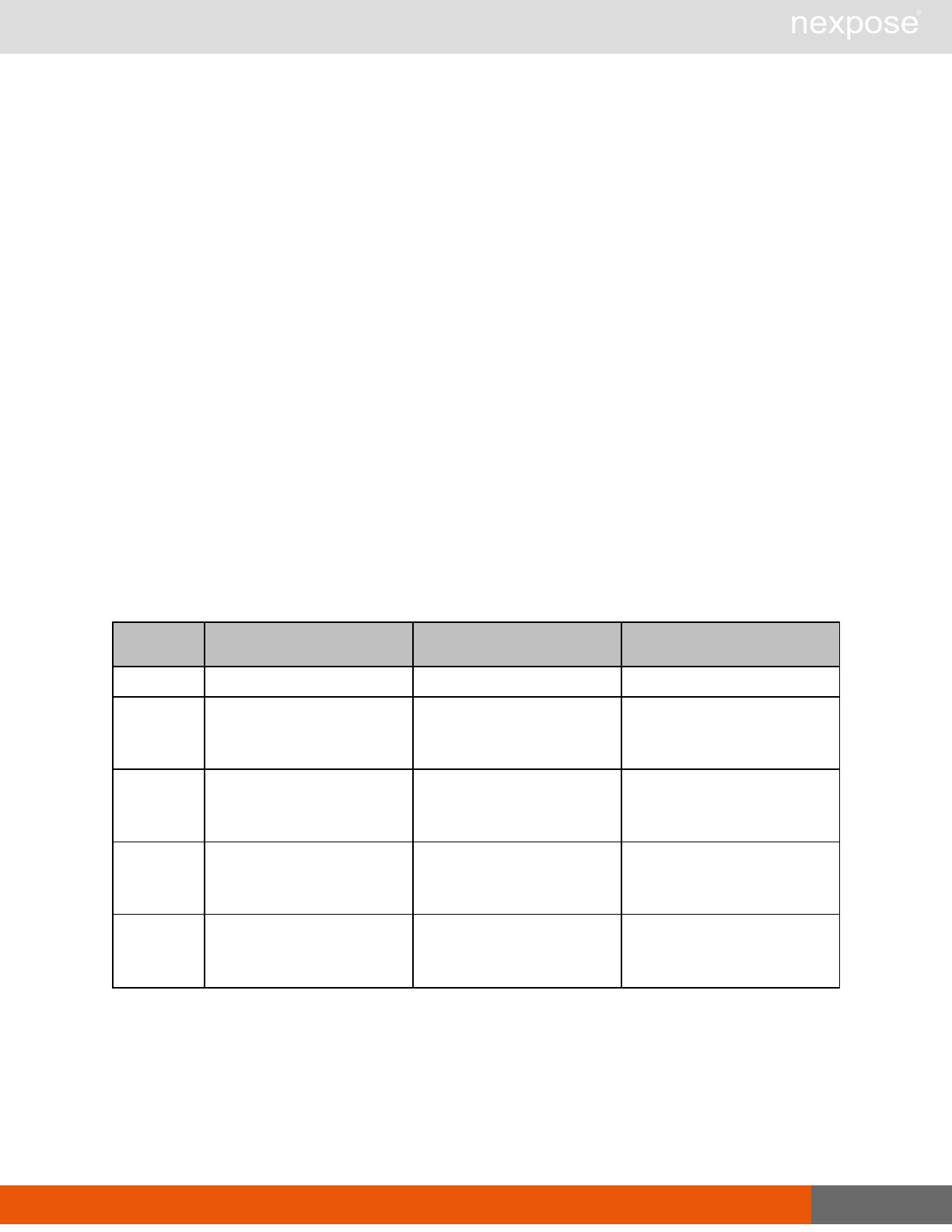
MultiTenantUserCreate 194
MultiTenantUserListingResponse element
MultiTenantUserListing has the following element:
lMultiTenantUserSummaries
MultiTenantUserListingResponse > MultiTenantUserSummaries
A list of multi-tenant user summaries.
MultiTenantUserListingResponse > MultiTenantUserSummaries element
MultiTenantUserSummaries contains zero or more of the following element:
lMultiTenantUserSummary
MultiTenantUserListingResponse > MultiTenantUserSummaries > MultiTenantUserSummary
The multi-tenant user summary encapsulates summary information about the user across all the
silos to which they have access.
MultiTenantUserListingResponse > MultiTenantUserSummaries > MultiTenantUserSummary
attributes
Name Description Datatype Range
id The user ID. (required) xs:positiveInteger any integer greater than 0
user-name The login name of the user.
(required) xs:string
any sequence of characters
allowed in XML; of any
length
full-name The full name of the user.
(required) xs:string
any sequence of characters
allowed in XML; of any
length
email The e-mail address of the
user. (optional) xs:string
any sequence of characters
allowed in XML; of any
length
enabled Enable or disable the user
account. (required) xs:boolean
“1” or “true” = enabled
“0” or “false” = disabled
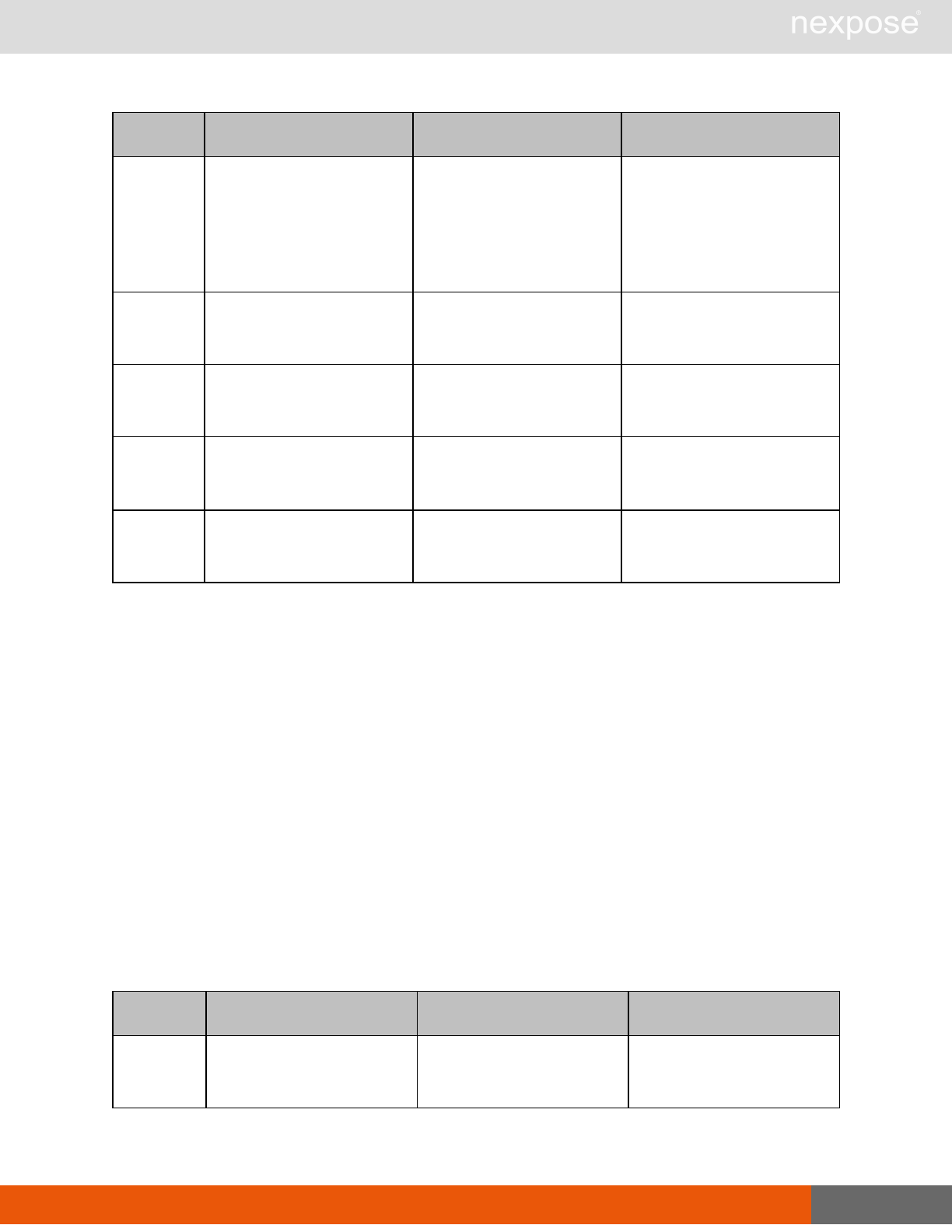
MultiTenantUserUpdate 195
Name Description Datatype Range
superuser
Account is a superuser,
with access to multi-tenant
and system APIs. Only a
global administrator can be
upgraded to a super-user.
(required)
xs:boolean
“1” or “true” = super-user
“0” or “false” =
unprivileged
auth-
module
The authentication module
used to authenticate the
user. (required)
xs:string
any sequence of characters
allowed in XML; of any
length
auth-
source
The authentication source
used to authenticate the
user. (required)
xs:string
any sequence of characters
allowed in XML; of any
length
locked Whether the account is
locked. (required) xs:boolean
“1” or “true” = locked
“0” or “false” = unlocked
silo-count
Number of silos to which
the user has access.
(required)
xs:positiveInteger any integer greater than 0
MultiTenantUserListingResponse example
<?xml version="1.0" encoding="utf-8"?>
<MultiTenantUserListingResponse>
<MultiTenantUserSummaries>
<MultiTenantUserSummary id="4567" full-name="John Doe" user-
name="jdoe" email="jdoe@com- pany.com" superuser="false"
enabled="true" auth-module="Datastore" auth-source="Builtin
Users" silo-count="1" locked="false"/>
</MultiTenantUserSummaries>
</MultiTenantUserListingResponse>
MultiTenantUserUpdate
Updates multi-tenant users.
MultiTenantUserUpdateRequest attributes
Name Description Datatype Range
session-id
a token that identifies a
session after authentication
(required)
xs:string
any sequence of characters
allowed in XML; of any
length
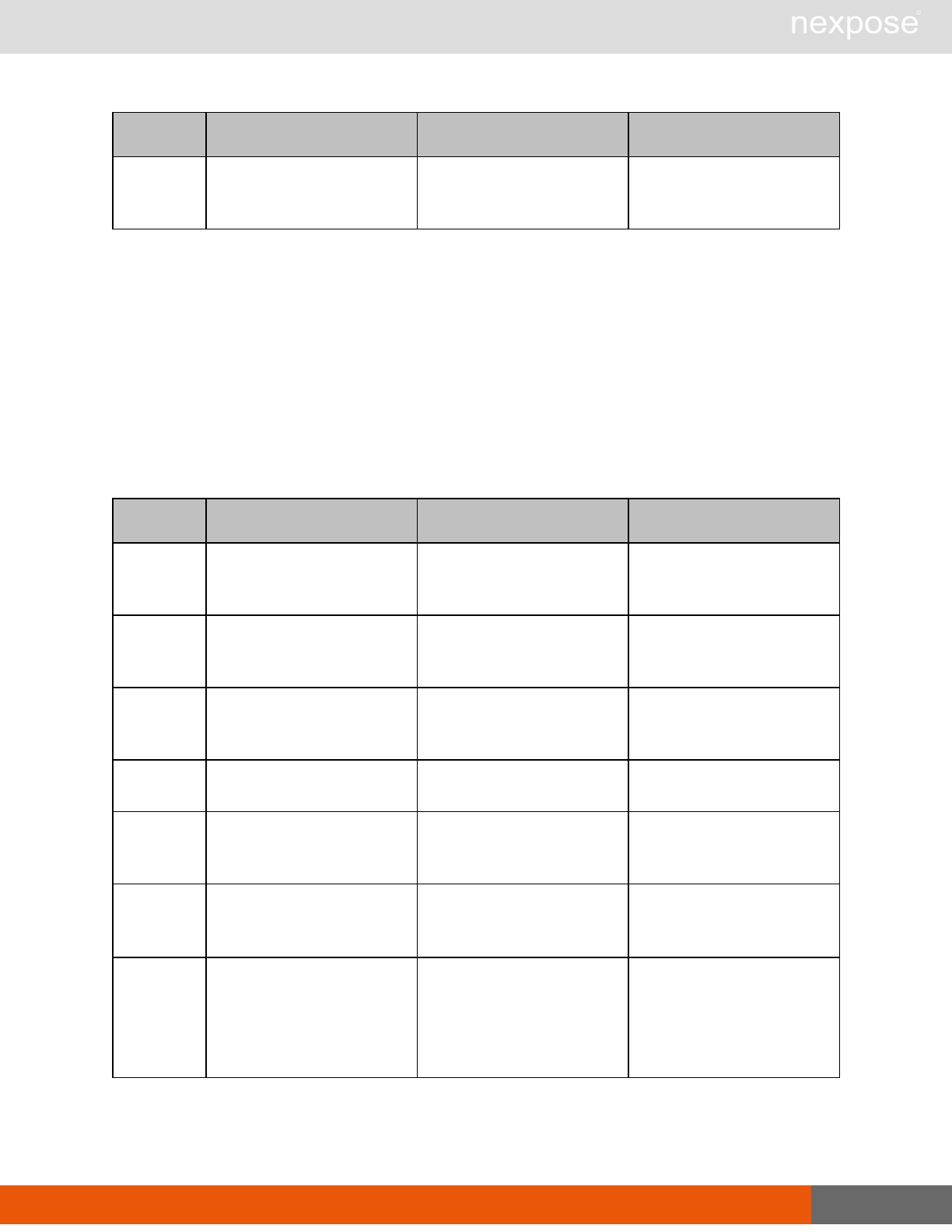
MultiTenantUserUpdate 196
Name Description Datatype Range
sync-id
a user-specified identifier
that ensures that a request
is not duplicated (optional)
xs:string
any sequence of characters
allowed in XML; of any
length
MultiTenantUserUpdateRequest element
MultiTenantUserUpdateRequest has the following element:
lMultiTenantUserConfig
MultiTenantUserUpdateRequest > MultiTenantUserConfig
Encapsulates information about the user across all the silos to which they have access.
MultiTenantUserUpdateRequest > MultiTenantUserConfig attributes
Name Description Datatype Range
authsrcid
The ID of the user's
authentication source.
(required)
xs:positiveInteger any mathematical integer
greater than 0
user-name The login name of the user.
(required) xs:string
any sequence of characters
allowed in XML; of any
length
full-name The full name of the user.
(required) xs:string
any sequence of characters
allowed in XML; of any
length
email The e-mail address of the
user. (optional) xs:string A valid e-mail, according to
RFC822
password
The password to be set for
the user. Only used for built-
in authentication. (required)
xs:string
any sequence of characters
allowed in XML; of any
length
enabled Enable or disable the user
account. (required) xs:boolean
“1” or “true” = enabled
“0” or “false” = disabled
superuser
Account is a super-user,
with access to multi-tenant
and system APIs.
(required)
xs:boolean
“1” or “true” = super-
user
“0” or “false” =
unprivileged
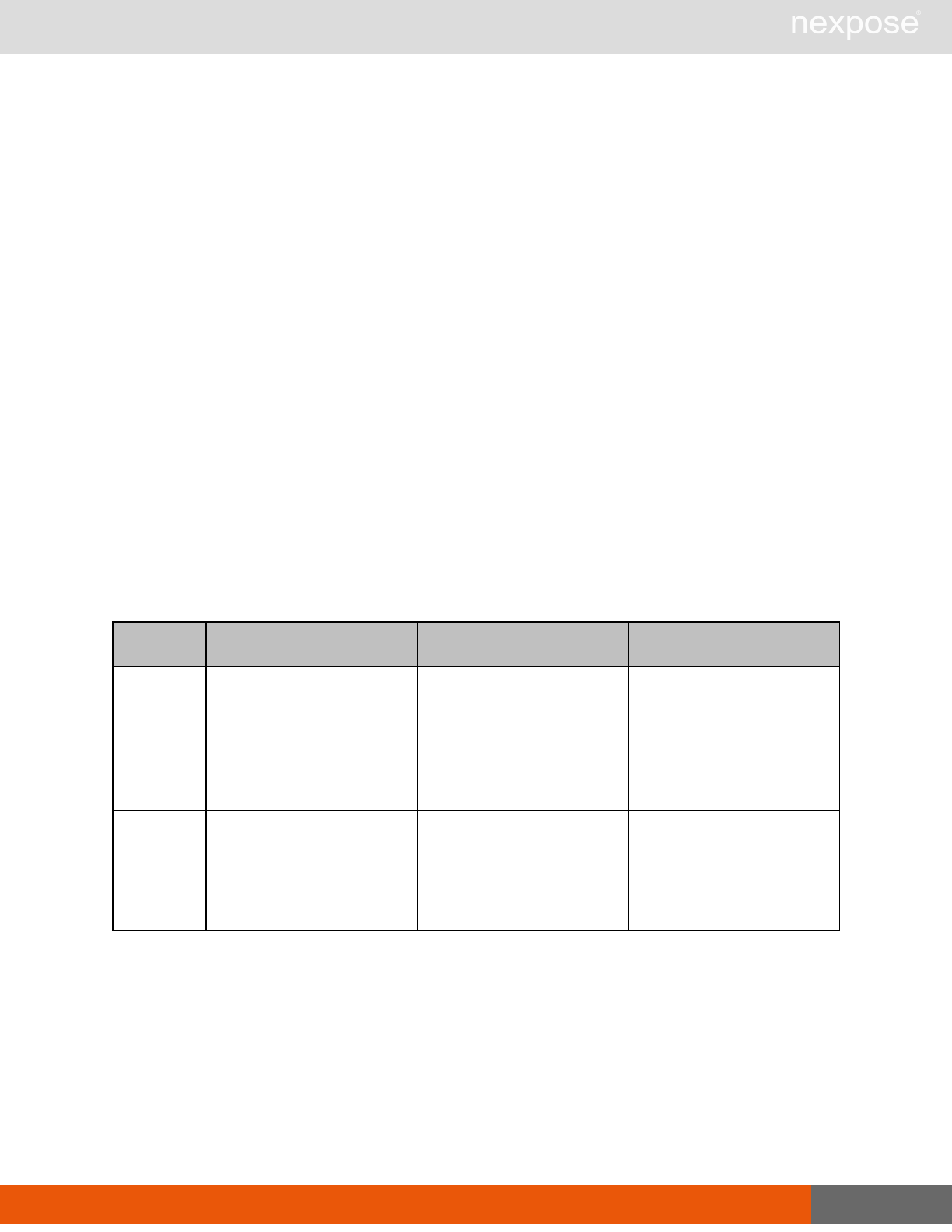
MultiTenantUserUpdate 197
MultiTenantUserUpdateRequest > MultiTenantUserConfig element
The MultiTenantUserConfig element contains the following sub-element:
lSiloAccesses
MultiTenantUserUpdateRequest > MultiTenantUserConfig > SiloAccesses
A list of elements that define a user's access permissions.
MultiTenantUserUpdateRequest > MultiTenantUserConfig > SiloAccesses element
SiloAccesses contains the following sub-element:
lSiloAccess
MultiTenantUserUpdateRequest > MultiTenantUserConfig > SiloAccesses > SiloAccess
SiloAccess defines the access a user has to a specific silo, including their role and the objects
they have access to.
MultiTenantUserUpdateRequest > MultiTenantUserConfig > SiloAccesses > SiloAccess attrib-
utes
Name Description Datatype Range
all-groups
Defines whether the user
has access to all groups
within the silo. (required)
xs:boolean
"1" or "true" = access to
all groups
"0" or "false" = does not
have access to all
groups
all-sites
Defines whether the user
has access to all sites within
the silo. (required)
xs:boolean
"1" or "true" = access to
all sites
"0" or "false" = does not
have access to all sites
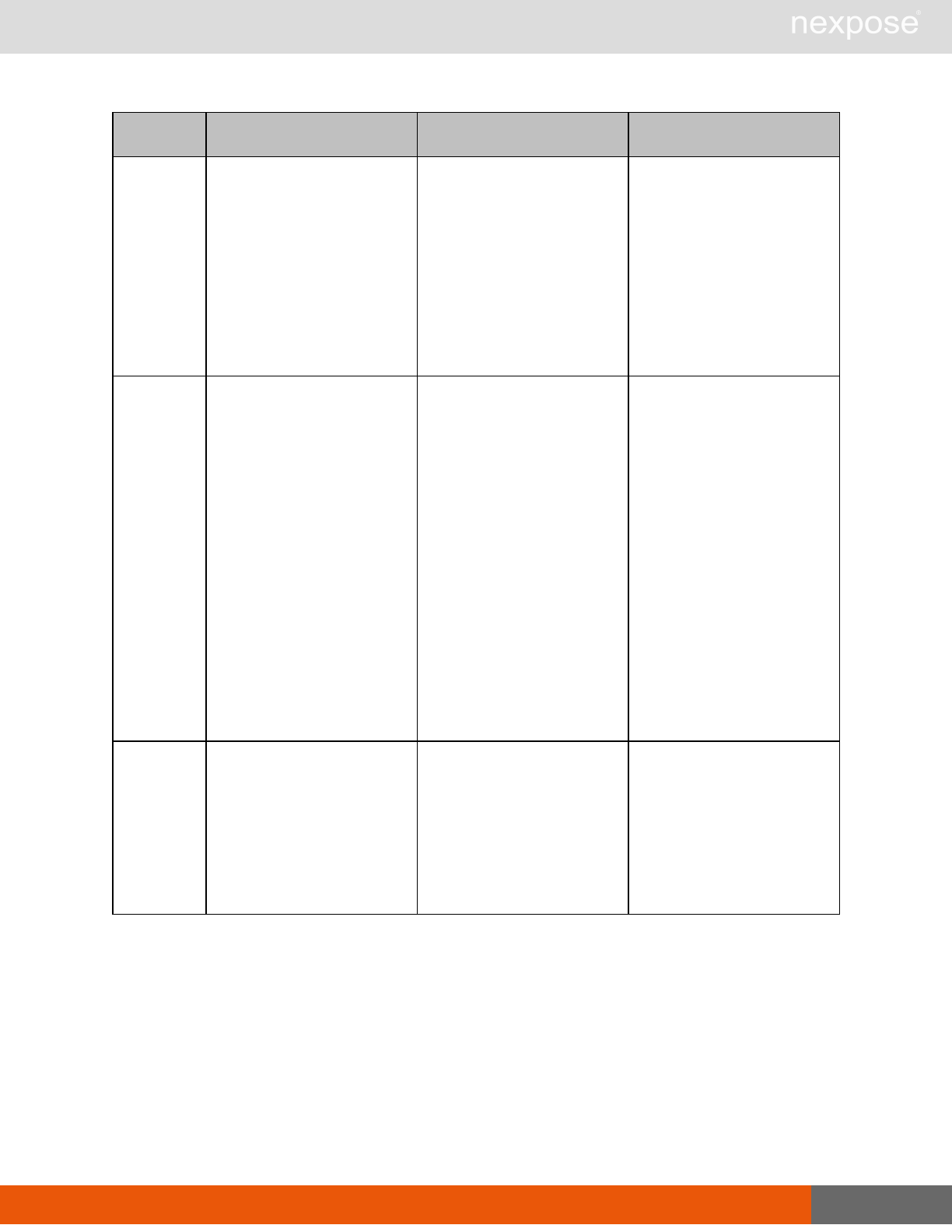
MultiTenantUserUpdate 198
Name Description Datatype Range
default-silo
Sets this silo as the default
silo. When the user logs
onto the system, this is the
silo they will be taken to if a
silo is not specified. Only
one SiloAccess within the
UserConfig can be marked
as the default-silo,
otherwise an error is
returned. (required)
xs:boolean
"1" or "true" = this is the
default silo
"0" or "false"= this is not
the default silo
role-name
The name of the role to
which a user is assigned.
(required)
xs:string
built-in role names are:
’global-admin
security-manager
site-admin
system-admin
user
custom
other possible strings
include any user-defined
role names
silo-id a string that uniquely
identifies the silo (required) xs:string
a sequence of
characters (letters,
numerals, hyphens, and
underscores--the first
character cannot be a
hyphen); maximum
length is 50 characters
MultiTenantUserUpdateRequest > MultiTenantUserConfig >SiloAccesses > SiloAccess
sub-elements
The element SiloAccess has the following sub-elements:
lAllowedGroups
lAllowedSites
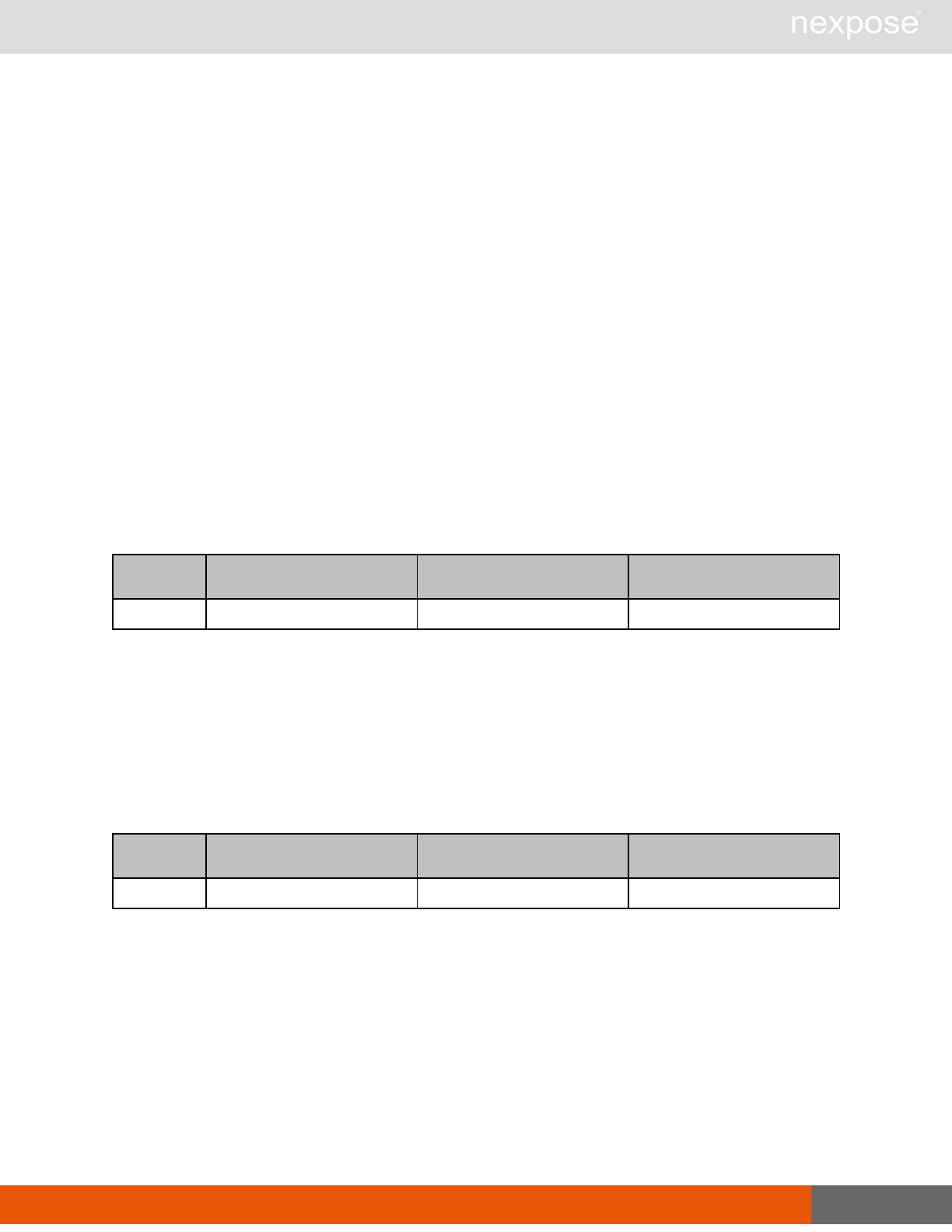
MultiTenantUserUpdate 199
MultiTenantUserUpdateRequest > MultiTenantUserConfig > SiloAccesses > SiloAccess >
AllowedGroups
A list of groups to which the user has access. If all-groups is set to true, no AllowedGroups can be
specified.
MultiTenantUserUpdateRequest > MultiTenantUserConfig > SiloAccesses > SiloAccess >
AllowedGroups sub-element
The AllowedGroups element contains zero or more of the following sub-element:
lAllowedGroup
MultiTenantUserUpdateRequest > MultiTenantUserConfig > SiloAccesses > SiloAccess >
AllowedGroups > AllowedGroup
A group to which a user has access.
MultiTenantUserUpdateRequest > MultiTenantUserConfig > SiloAccesses > SiloAccess >
AllowedGroups > AllowedGroup > attribute
Name Description Datatype Range
id The group ID. (required) xs:positiveInteger any integer greater than 0
MultiTenantUserUpdateRequest > MultiTenantUserConfig > SiloAccesses > SiloAccess >
AllowedGroups > AllowedSites
A list of sites to which the user has access. If all-sites is set to true, no AllowedSites can be
specified.
MultiTenantUserUpdateRequest > MultiTenantUserConfig > SiloAccesses > SiloAccess >
AllowedGroups > AllowedSites attribute
Name Description Datatype Range
id The group ID. (required) xs:positiveInteger any integer greater than 0
MultiTenantUserUpdateRequest example
<?xml version="1.0" encoding="utf-8"?>
<MultiTenantUserUpdateRequest session-
id="261E42019979542806A6667D59871183F2410E6D">
<MultiTenantUserConfig id="4567" full-name="John Doe" user-
name="jdoe" authsrcid="1" email="jdoe@company.com"
password="abc123" superuser="false" enabled="true">
<SiloAccesses>
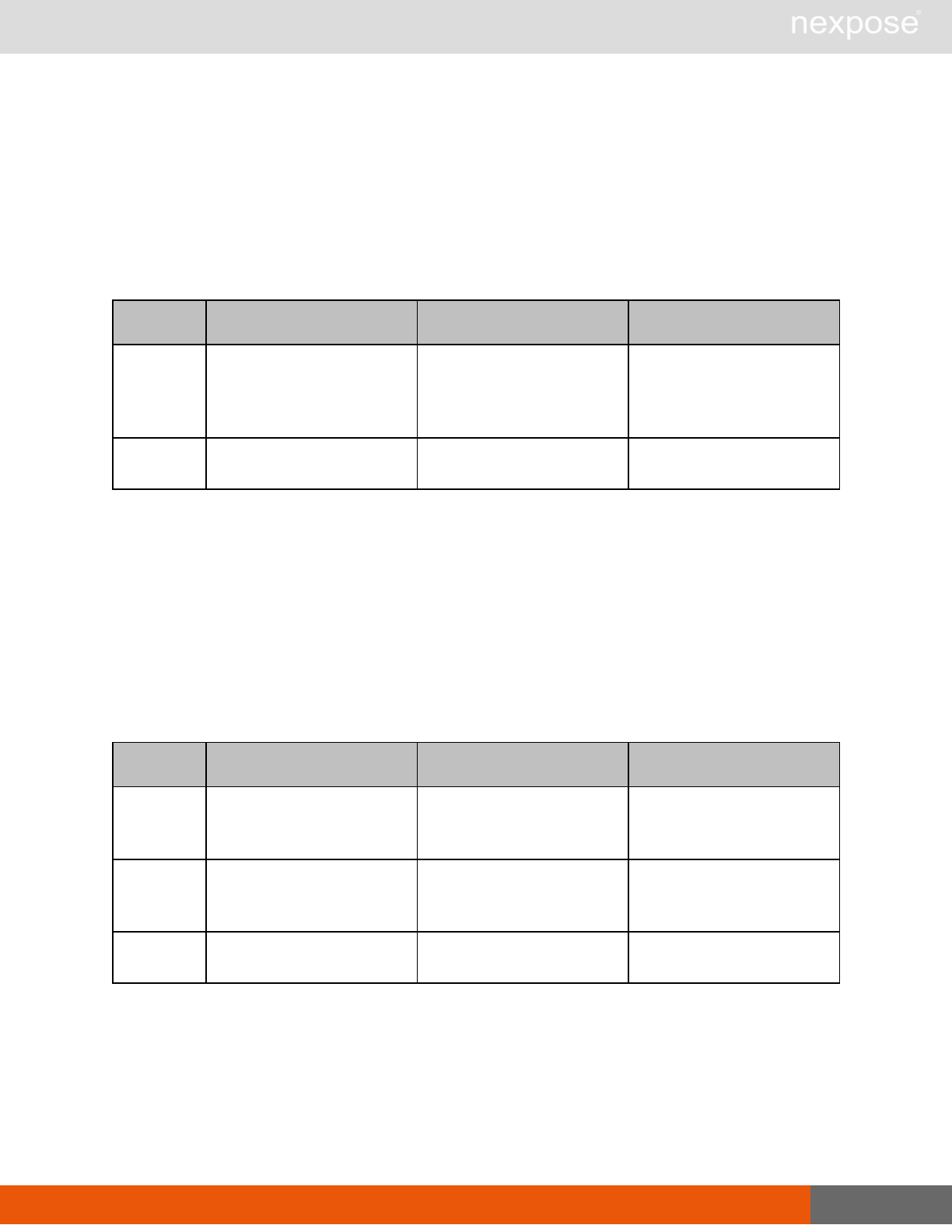
MultiTenantUserConfig 200
<SiloAccess all-groups="true" all-sites="true" role-
name="site-admin" silo-id="pci-silo-002" default-
silo="true"/>
</SiloAccesses>
</MultiTenantUserConfig>
</MultiTenantUserUpdateRequest>
MultiTenantUserUpdateResponse attributes
Name Description Datatype Range
sync-id
A user-specified identifier
that can be used to ensure
that a ticket request is not
duplicated.(optional)
xs:string
any sequence of characters
allowed in XML; of any
length
user-id ID of the updated user.
(required) xs:positive integer any integer greater than
zero
MultiTenantUserUpdateResponse example
<?xml version="1.0" encoding="utf-8"?>
<MultiTenantUserUpdateResponse user-id="4567"/>
MultiTenantUserConfig
Retrieves user details for a specified multi-tenant user.
MultiTenantUserConfigRequest attributes
Name Description Datatype Range
session-id
a token that identifies a
session after authentication
(required)
xs:string
any sequence of characters
allowed in XML; of any
length
sync-id
a user-specified identifier
that ensures that a request
is not duplicated (optional)
xs:string
any sequence of characters
allowed in XML; of any
length
user-id The ID of the requested
profile. (required) xs:positiveInteger any integer greater than 0
MultiTenantUserConfigRequest example
<?xml version="1.0" encoding="utf-8"?>
<MultiTenantUserConfigRequest session-
id="894BB1D9FB797E89F5951F05BED5AAC1FD6EAF9E" user- id="4567"/>
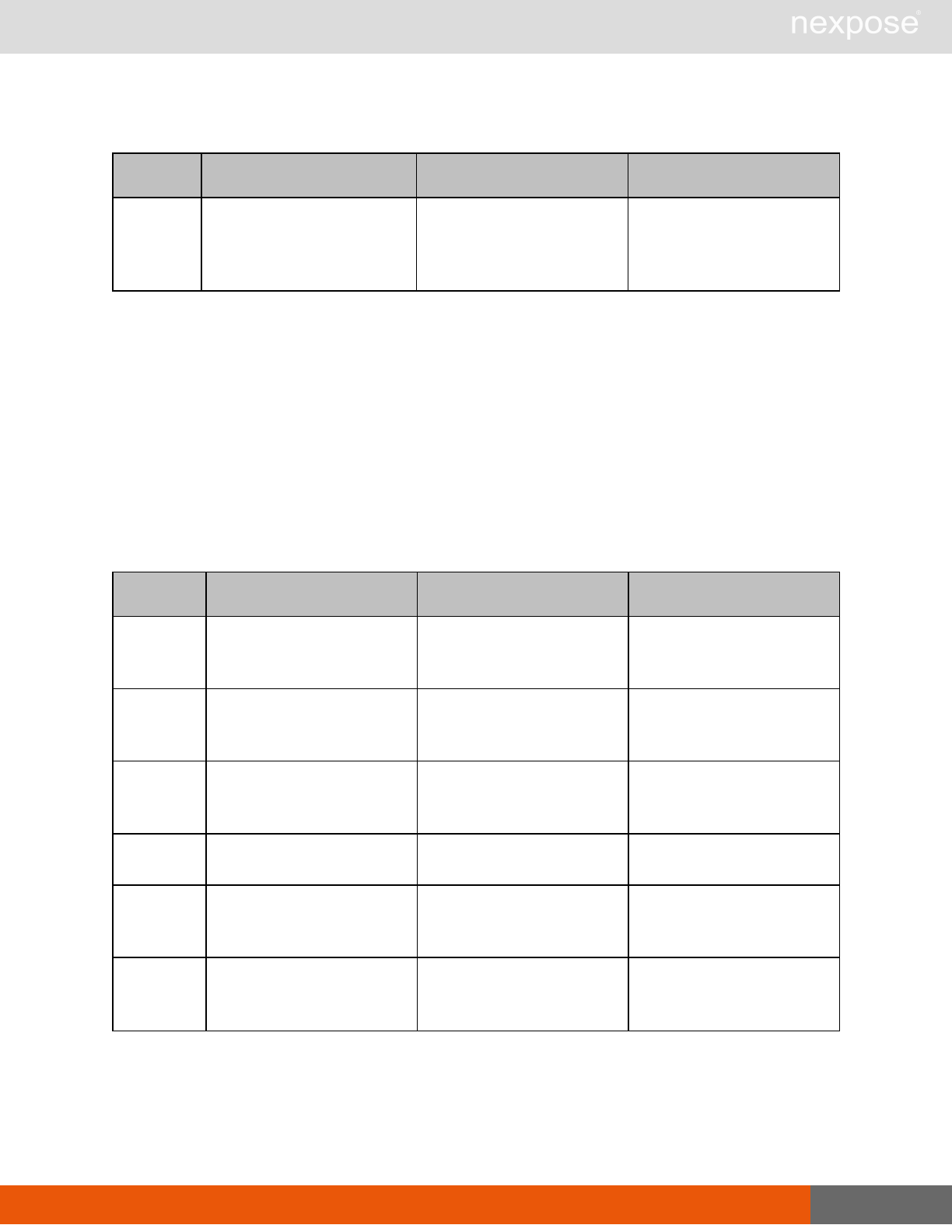
MultiTenantUserConfig 201
MultiTenantUserConfigResponse attribute
Name Description Datatype Range
sync-id
a user-specified identifier
that can be used to ensure
that a ticket request is not
duplicated (optional)
xs:string
any sequence of characters
allowed in XML; of any
length
MultiTenantUserConfigResponse element
MultiTenantUserConfig has the following element:
lMultiTenantUserConfig
lMultiTenantUserConfig
Encapsulates information about the user across all the silos to which they have access.
MultiTenantUserConfigResponse > MultiTenantUserConfig attributes
Name Description Datatype Range
authsrcid
The ID of the user's
authentication source.
(required)
xs:positiveInteger any mathematical integer
greater than 0
user-name The login name of the user.
(required) xs:string
any sequence of characters
allowed in XML; of any
length
full-name The full name of the user.
(required) xs:string
any sequence of characters
allowed in XML; of any
length
email The e-mail address of the
user. (optional) xs:string A valid e-mail, according to
RFC822
password
The password to be set for
the user. Only used for built-
in authentication. (required)
xs:string
any sequence of characters
allowed in XML; of any
length
enabled Enable or disable the user
account. (required) xs:boolean
“1” or “true” = enabled
“0” or “false” = disabled
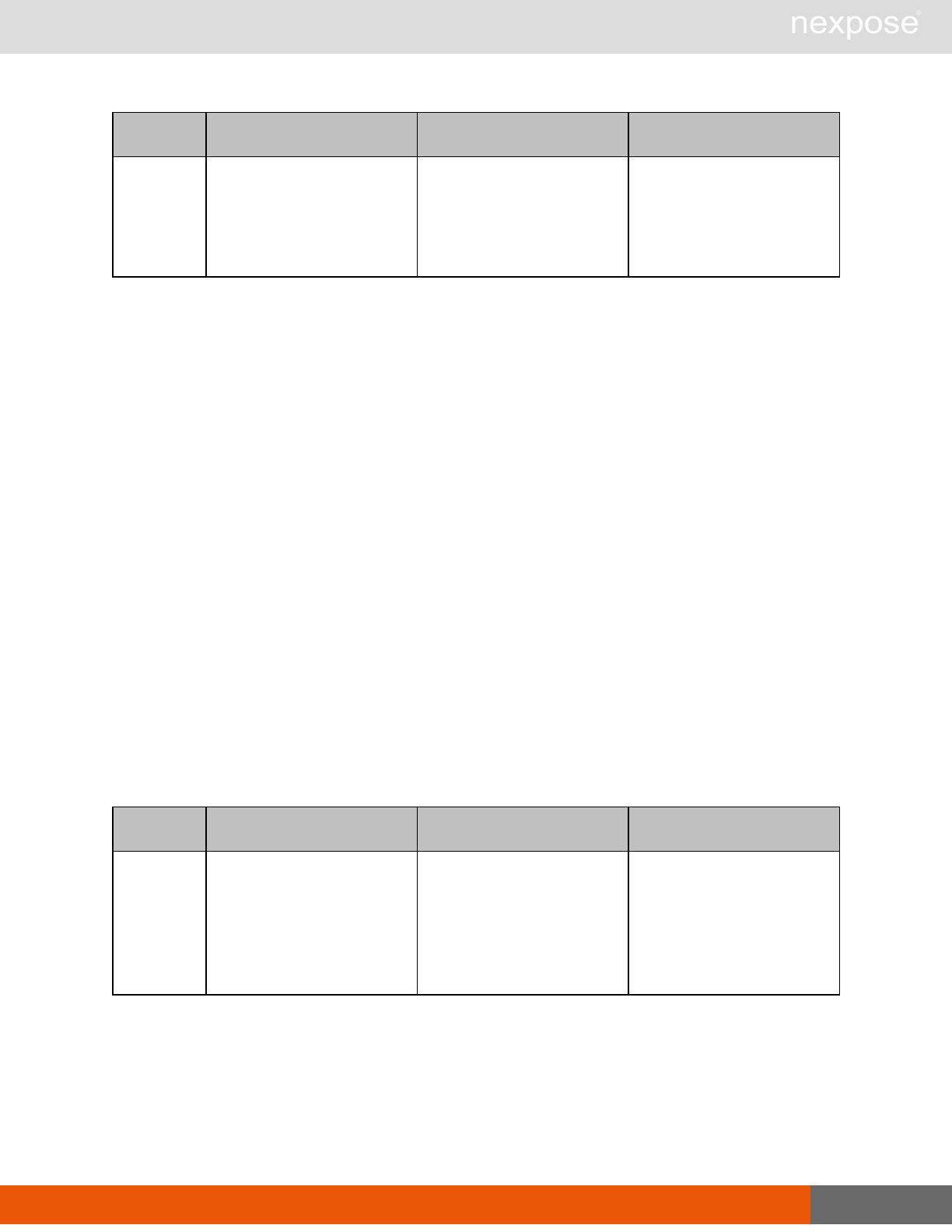
MultiTenantUserConfig 202
Name Description Datatype Range
superuser
Account is a super-user,
with access to multi-tenant
and system APIs.
(required)
xs:boolean
“1” or “true” = super-
user
“0” or “false” =
unprivileged
MultiTenantUserConfigResponse > MultiTenantUserConfig element
The MultiTenantUserConfig element contains the following sub-element:
lSiloAccesses
MultiTenantUserConfigResponse > MultiTenantUserConfig > SiloAccesses
A list of elements that define a user's access permissions.
MultiTenantUserConfigResponse > MultiTenantUserConfig > SiloAccesses element
SiloAccesses contains the following sub-element:
lSiloAccess
MultiTenantUserConfigResponse > MultiTenantUserConfig > SiloAccesses > SiloAccess
SiloAccess defines the access a user has to a specific silo, including their role and the objects
they have access to.
MultiTenantUserConfigResponse > MultiTenantUserConfig > SiloAccesses > SiloAccess
attributes
Name Description Datatype Range
all-groups
Defines whether the user
has access to all groups
within the silo. (required)
xs:boolean
"1" or "true" = access to
all groups
"0" or "false" = does not
have access to all
groups
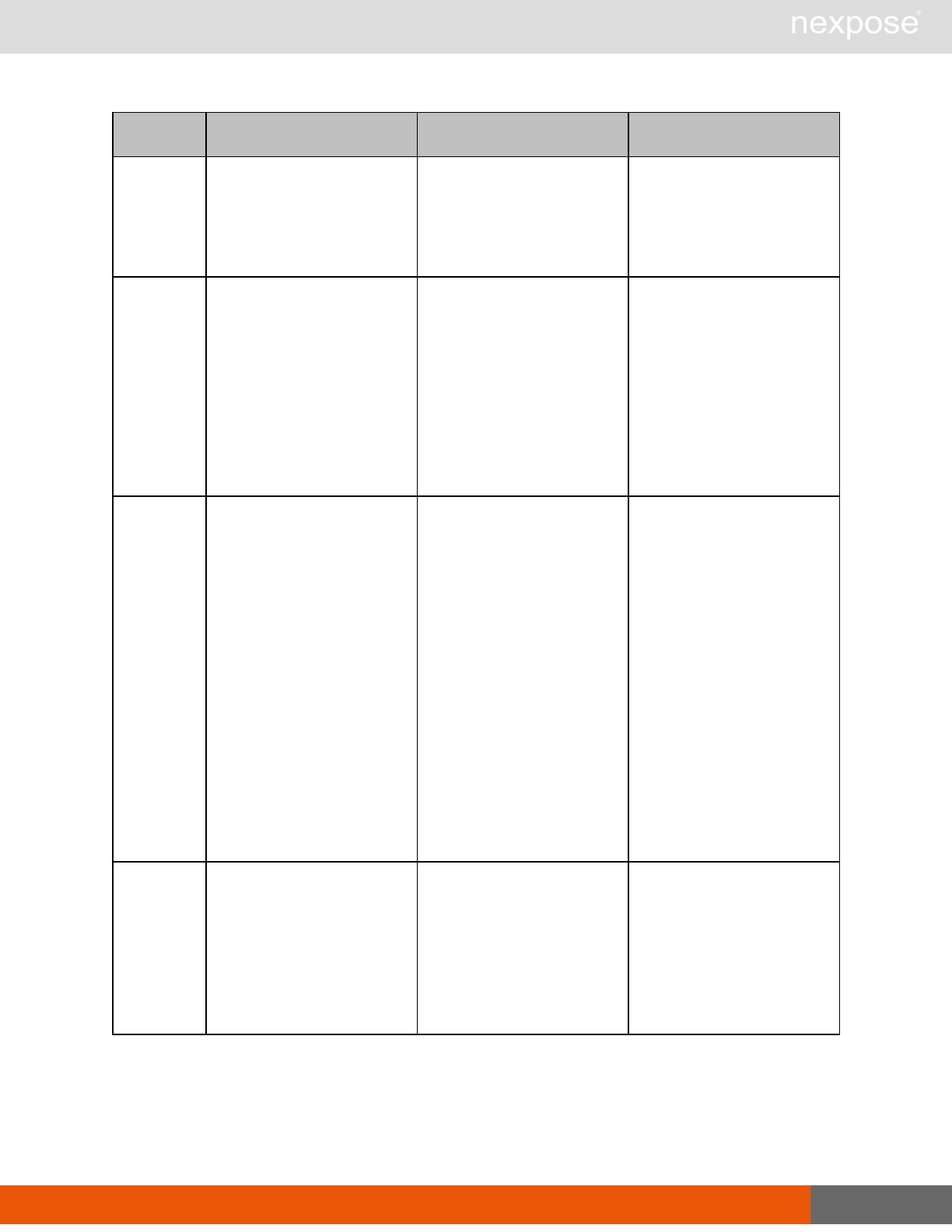
MultiTenantUserConfig 203
Name Description Datatype Range
all-sites
Defines whether the user
has access to all sites within
the silo. (required)
xs:boolean
"1" or "true" = access to
all sites
"0" or "false" = does not
have access to all sites
default-silo
Sets this silo as the default
silo. When the user logs
onto the system, this is the
silo they will be taken to if a
silo is not specified. Only
one SiloAccess within the
UserConfig can be marked
as the default-silo,
otherwise an error is
returned. (required)
xs:boolean
"1" or "true" = this is the
default silo
"0" or "false"= this is not
the default silo
role-name
The name of the role to
which a user is assigned.
(required)
xs:string
built-in role names are:
’global-admin
security-manager
site-admin
system-admin
user
custom
other possible strings
include any user-defined
role names
silo-id a string that uniquely
identifies the silo (required) xs:string
a sequence of
characters (letters,
numerals, hyphens, and
underscores--the first
character cannot be a
hyphen); maximum
length is 50 characters
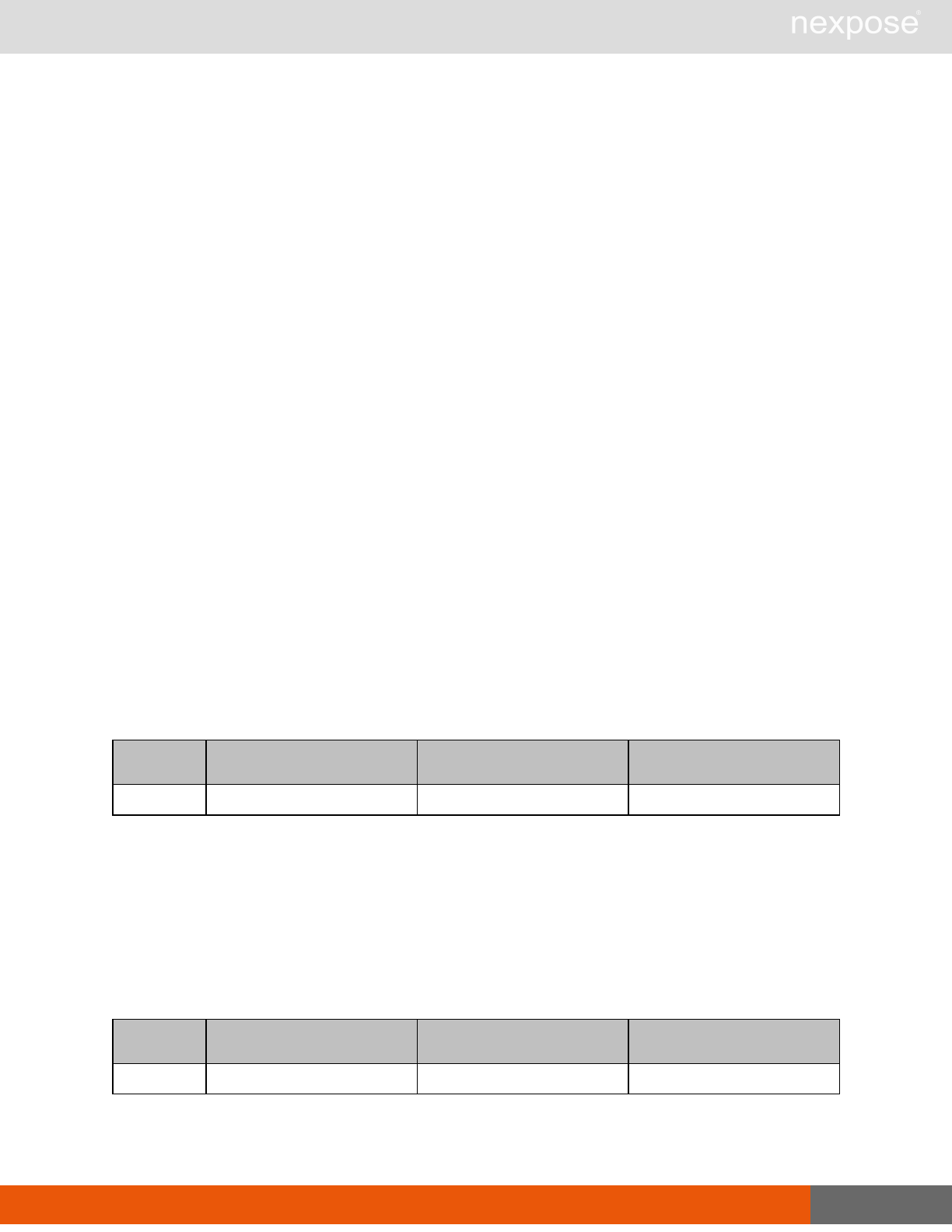
MultiTenantUserConfig 204
MultiTenantUserConfigResponse > MultiTenantUserConfig >SiloAccesses > SiloAccess
sub-elements
The element SiloAccess has the following sub-elements:
lAllowedGroups
lAllowedSites
MultiTenantUserConfigResponse > MultiTenantUserConfig > SiloAccesses > SiloAccess >
AllowedGroups
A list of groups to which the user has access. If all-groups is set to true, no AllowedGroups can be
specified.
MultiTenantUserConfigResponse > MultiTenantUserConfig > SiloAccesses > SiloAccess >
AllowedGroups sub-element
The AllowedGroups element contains zero or more of the following sub-element:
lAllowedGroup
MultiTenantUserConfigResponse > MultiTenantUserConfig > SiloAccesses > SiloAccess >
AllowedGroups > AllowedGroup
A group to which a user has access.
MultiTenantUserConfigResponse > MultiTenantUserConfig > SiloAccesses > SiloAccess >
AllowedGroups > AllowedGroup > attribute
Name Description Datatype Range
id The group ID. (required) xs:positiveInteger any integer greater than 0
MultiTenantUserConfigResponse > MultiTenantUserConfig > SiloAccesses > SiloAccess >
AllowedGroups > AllowedSites
A list of sites to which the user has access. If all-sites is set to true, no AllowedSites can be
specified.
MultiTenantUserConfigResponse > MultiTenantUserConfig > SiloAccesses > SiloAccess >
AllowedGroups > AllowedSites attribute
Name Description Datatype Range
id The group ID. (required) xs:positiveInteger any integer greater than 0
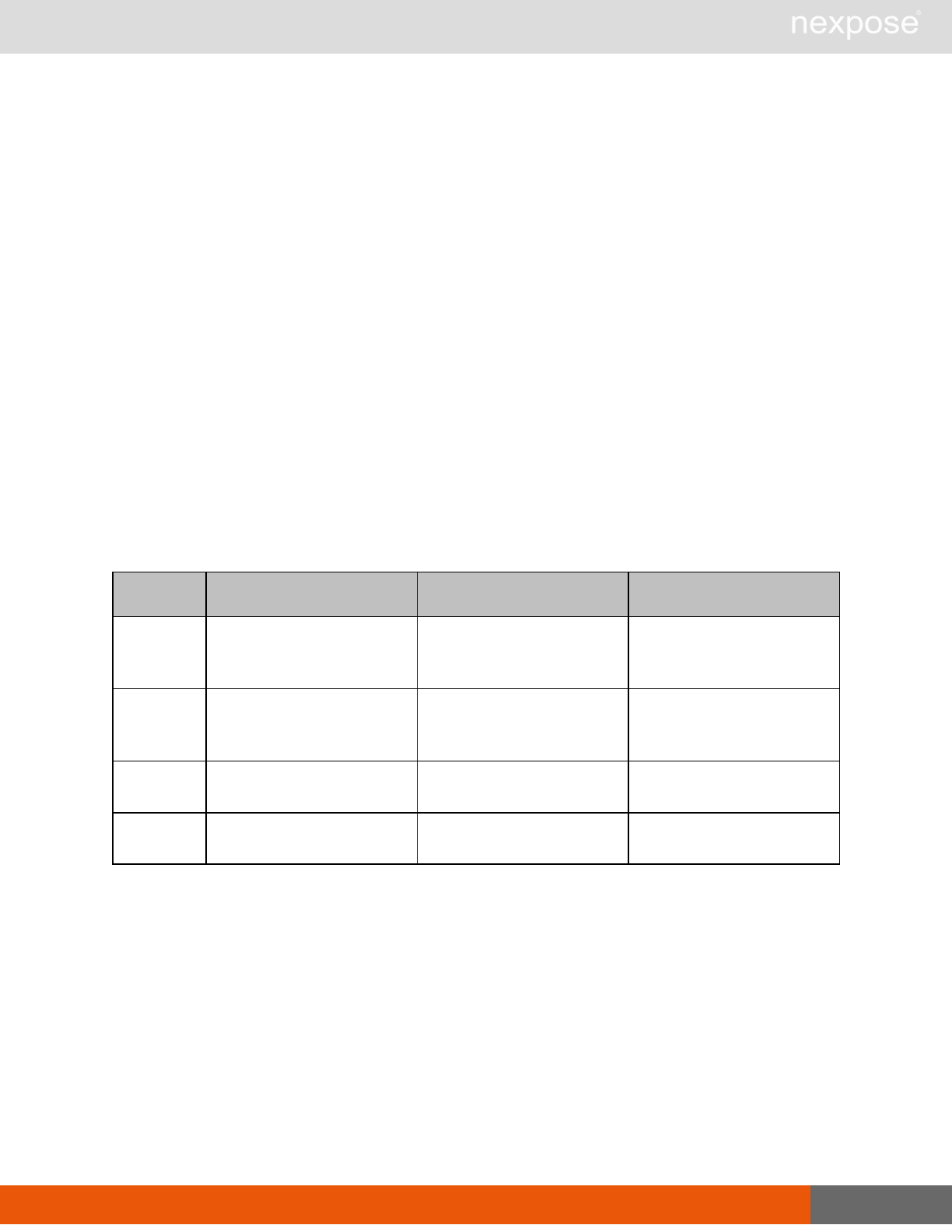
MultiTenantUserDelete 205
MultiTenantUserConfigResponse example
<?xml version="1.0" encoding="utf-8"?>
<MultiTenantUserConfigResponse>
<MultiTenantUserConfig id="4567" full-name="John Doe" user-
name="jdoe" authsrcid="1" email="jdoe@company.com"
superuser="false" enabled="true">
<SiloAccesses>
<SiloAccess all-groups="true" all-sites="true" role-
name="site-admin" silo-id="pci-silo-002" default-
silo="true"/>
</SiloAccesses>
</MultiTenantUserConfig>
</MultiTenantUserConfigResponse>
MultiTenantUserDelete
Deletes a specified multi-tenant user.
MultiTenantUserDeleteRequest attributes
Name Description Datatype Range
session-id
a token that identifies a
session after authentication
(required)
xs:string
any sequence of characters
allowed in XML; of any
length
sync-id
a user-specified identifier
that ensures that a request
is not duplicated (optional)
xs:string
any sequence of characters
allowed in XML; of any
length
user-id The ID of the user to be
deleted.* xs:int any integer
user-name The logon name of the user
to be delete.* xs:int any integer
* Only user-id or user-name should be specified, but one of these attributes is required.
MultiTenantUserDeleteRequest example
<?xml version="1.0" encoding="utf-8"?>
<MultiTenantUserDeleteRequest session-
id="814923161274ADEEDD625B8EBC5DB0E17BF00388" user- id="4567"/>
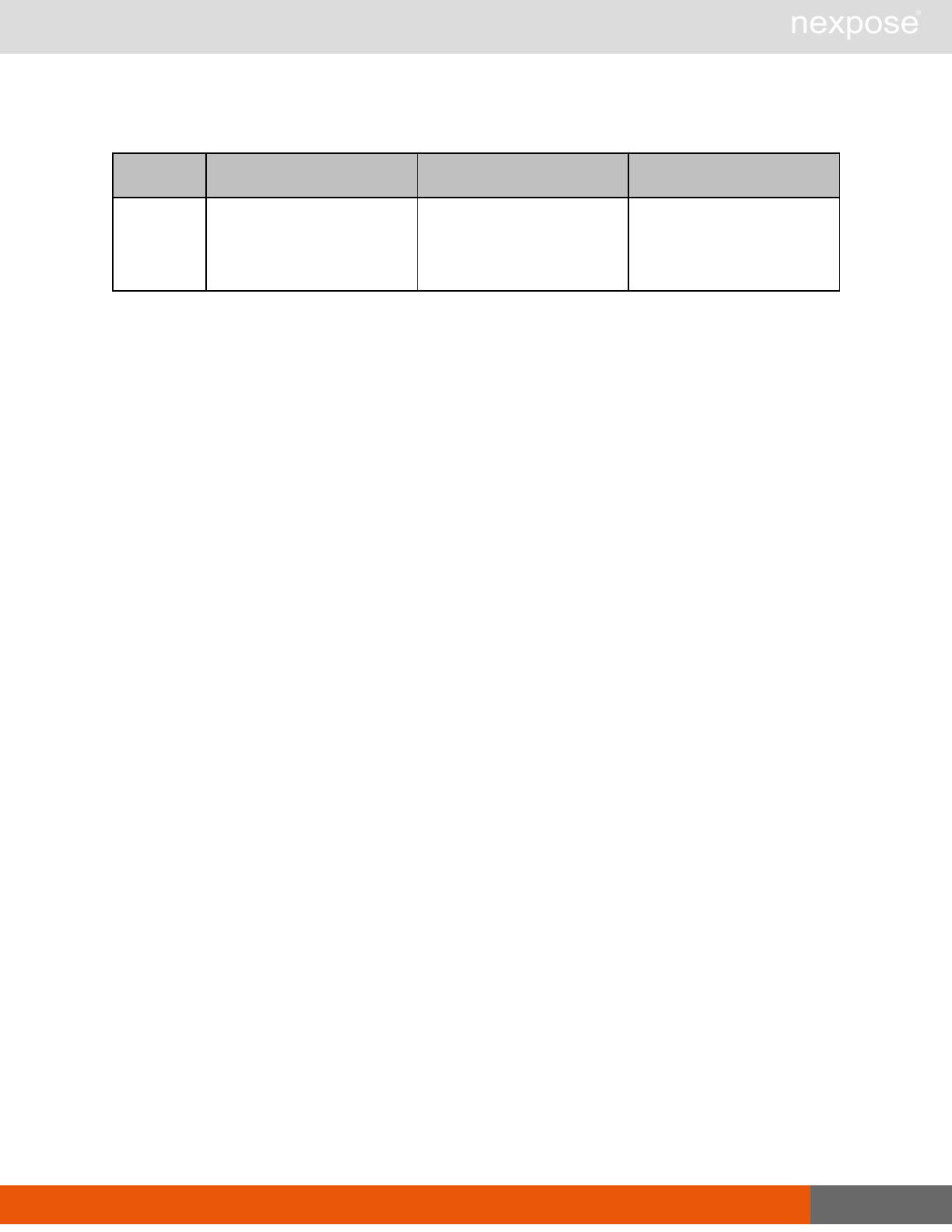
MultiTenantUserDelete 206
MultiTenantUserDeleteResponse attribute
Name Description Datatype Range
sync-id
A user-specified identifier
that can be used to ensure
that a ticket request is not
duplicated. (optional)
xs:string
any sequence of characters
allowed in XML; of any
length
MultiTenantUserDeleteResponse element
An empty MultiTenantUserDeleteResponse element is returned if the deletion is successful.
MultiTenantUserDeleteResponse example
<?xml version="1.0" encoding="utf-8"?>
<MultiTenantUserDeleteResponse/>
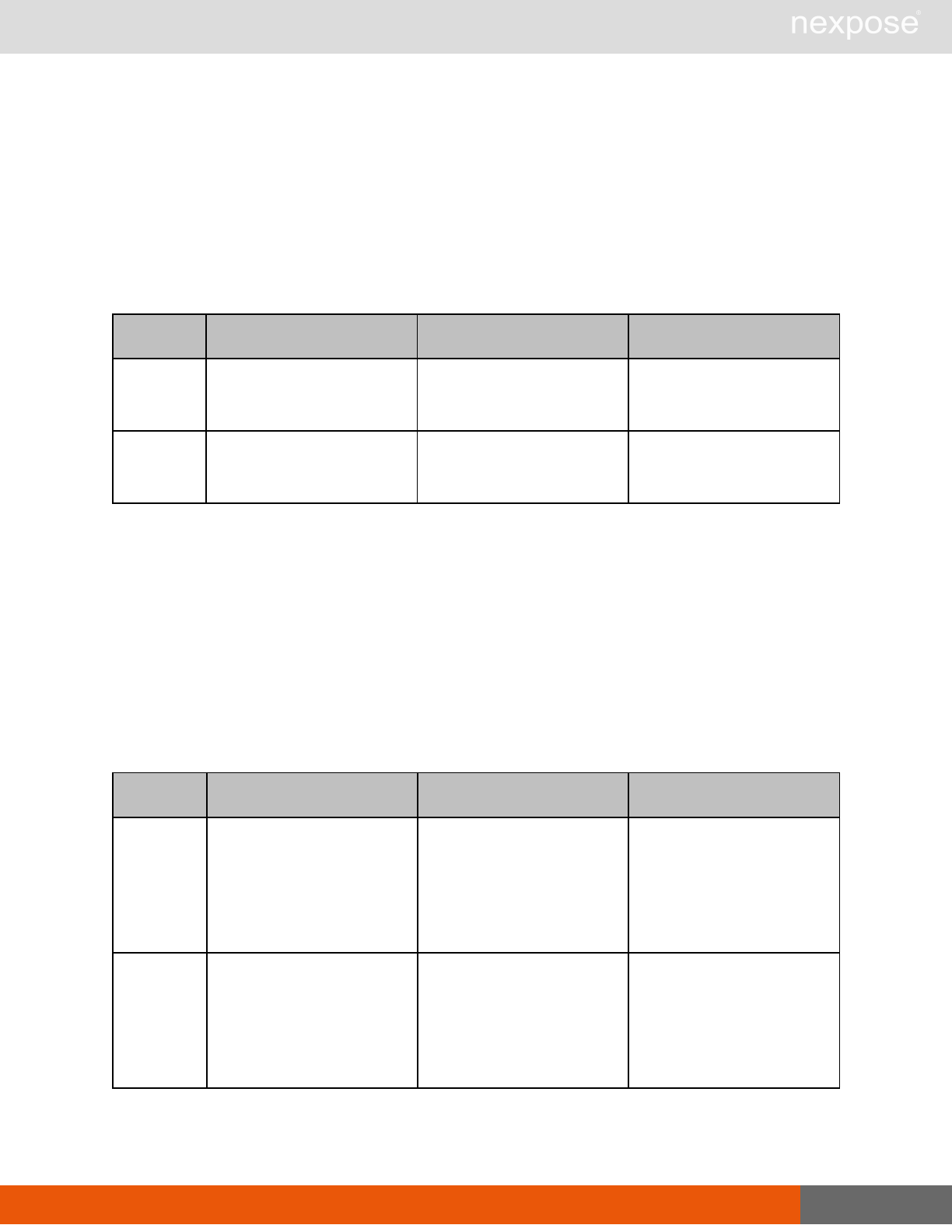
Silo Profiles 207
Silo Profiles
SiloProfileCreate
Creates a new silo profile.
SiloProfileCreateRequest attributes
Name Description Datatype Range
session-id
a token that identifies a
session after authentication
(required)
xs:string
any sequence of characters
allowed in XML; of any
length
sync-id
a user-specified identifier
that ensures that a request
is not duplicated (optional)
xs:string
any sequence of characters
allowed in XML; of any
length
SiloProfileCreateRequest element
SiloProfileCreateRequest contains the following element:
lSiloProfileConfig
SiloProfileCreateRequest > SiloProfileConfig
Encapsulates information about the silo profile.
SiloProfileCreateRequest > SiloProfileConfig attributes
Name Description Datatype Range
id Unique silo profile identifier.
(required) xs:string
a sequence of characters
(letters, numerals, hyphens,
and underscores--the first
character cannot be a
hyphen); maximum length
is 64 characters
name Display name of the silo
profile. (required) xs:string
a sequence of characters
(letters, numerals, hyphens,
and underscores--the first
character cannot be a
hyphen); maximum length
is 64 characters
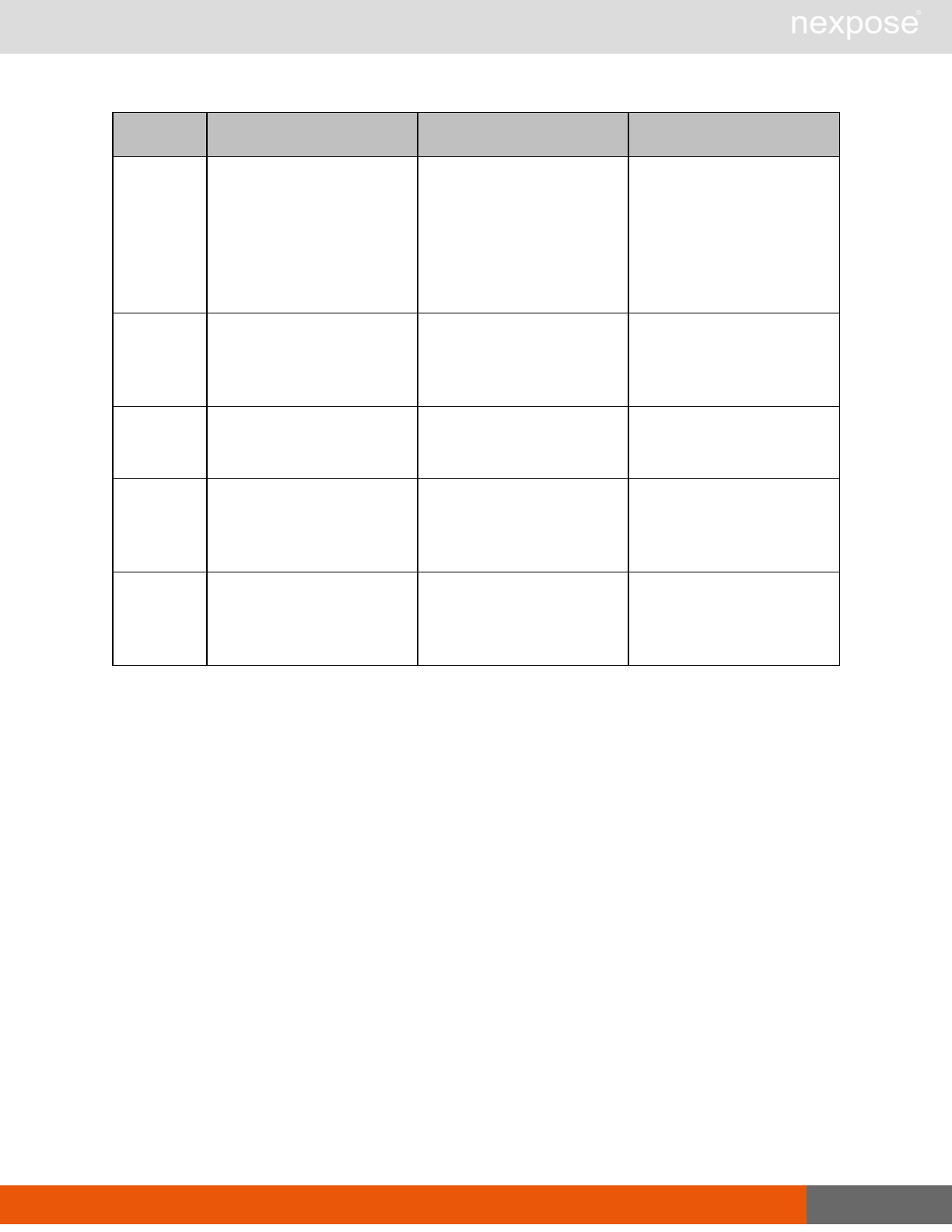
SiloProfileCreate 208
Name Description Datatype Range
description Description of the silo
profile. (optional) xs:string
a sequence of characters
(letters, numerals, hyphens,
underscores, and @
symbol--the first character
cannot be a hyphen);
maximum length is 1024
characters
all-
licensed-
modules
All licensed modules are
granted to silos with this
profile. (required)
xs:boolean
"1" or "true" = enable all
licensed modules "0" or
"false" = enable specific
modules
all-global-
engines
All global engines are
available to silos with this
profile. (required)
xs:boolean
"1" or "true" = enable all
engines; "0" or "false" =
enable specific engines
all-global-
report-
templates
All global report templates
are available to silos with
this profile. (required)
xs:boolean
"1" or "true" = enable all
report templates; "0" or
"false" = enable specific
report templates
all-global-
scan-
templates
All global scan templates
are available to silos with
this profile. (required)
xs:boolean
"1" or "true" = enable all
scan templates; "0" or
"false" = enable specific
scan templates
SiloProfileCreateRequest > SiloProfileConfig elements
The SiloProfileConfig element can contain the following sub-elements:
lGlobalReportTemplates
lGlobalScanEngines
lGlobalScanTemplates
lLicensedModules
lRestrictedReportFormats
lRestrictedReportSections
SiloProfileCreateRequest > SiloProfileConfig > GlobalReportTemplates
The GlobalReportTemplates element is used if the all-global-report-templates attribute of
SiloProfileConfig is set to false. It contains a list of global report templates available to silos with
this profile.
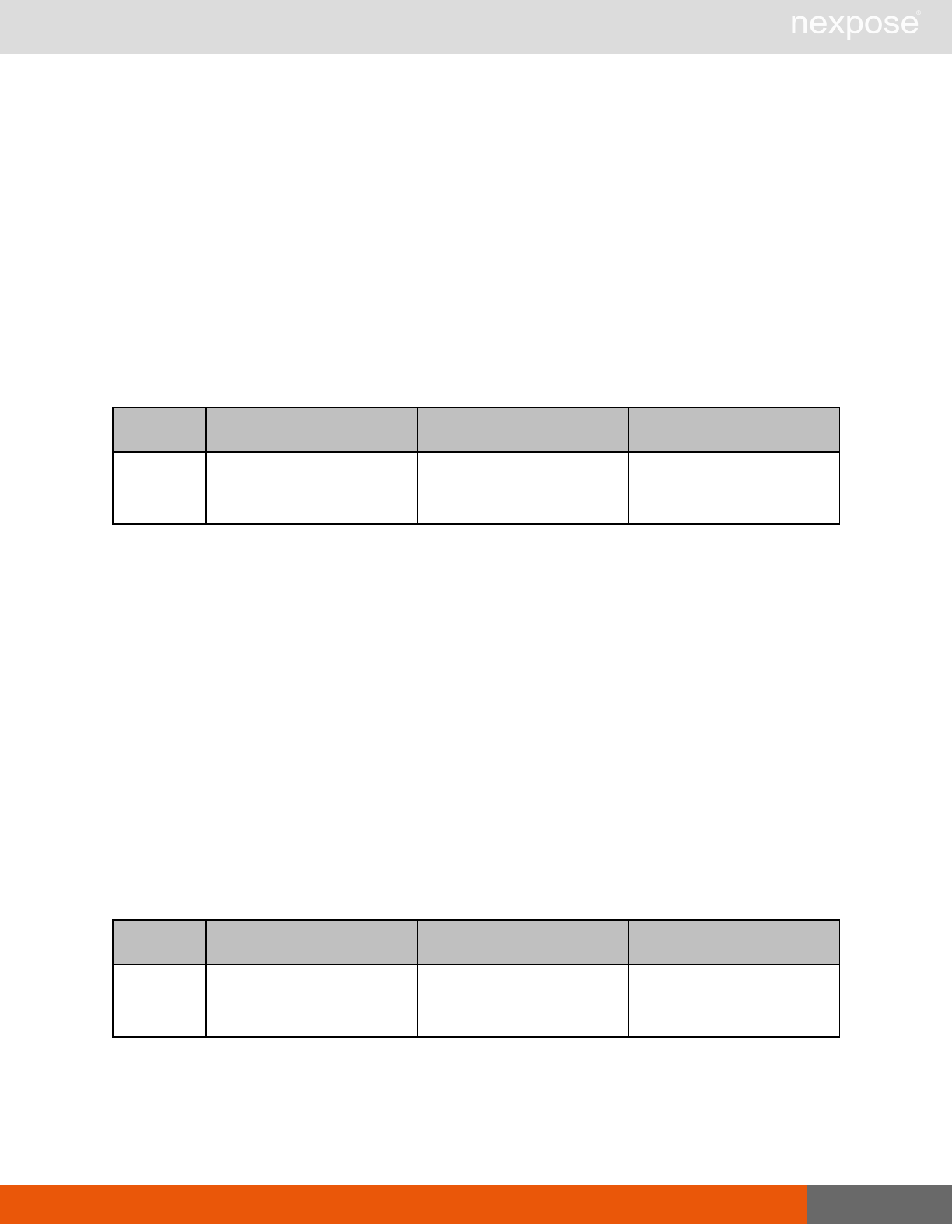
SiloProfileCreate 209
SiloProfileCreateRequest > SiloProfileConfig > GlobalReportTemplates element
The GlobalReportTemplates element contains zero or more of the following sub-element:
lGlobalReportTemplate
SiloProfileCreateRequest > SiloProfileConfig > GlobalReportTemplates > Glob-
alReportTemplate
A global report template available to the silo with this profile.
SiloProfileCreateRequest > SiloProfileConfig > GlobalReportTemplates > Glob-
alReportTemplate attribute
Name Description Datatype Range
name the name of a global report
template (required) xs:string
any sequence of characters
allowed in XML; of any
length
SiloProfileCreateRequest > SiloProfileConfig > GlobalScanEngines
The GlobalScanEngines element is used if the all-global-engines attribute of SiloProfileConfig is
set to false. It contains a list of global scan engines available to silos with this profile.
SiloProfileCreateRequest > SiloProfileConfig > GlobalScanEngines element
The GlobalScanEngines element contains zero or more of the following sub-element:
lGlobalScanEngine
SiloProfileCreateRequest > SiloProfileConfig > GlobalScanEngines > GlobalScanEngine
A global scan engine available to the silo with this profile.
SiloProfileCreateRequest > SiloProfileConfig > GlobalScanEngines > GlobalScanEngine attrib-
ute
Name Description Datatype Range
name the name of a global scan
engine (required) xs:string
any sequence of characters
allowed in XML; of any
length
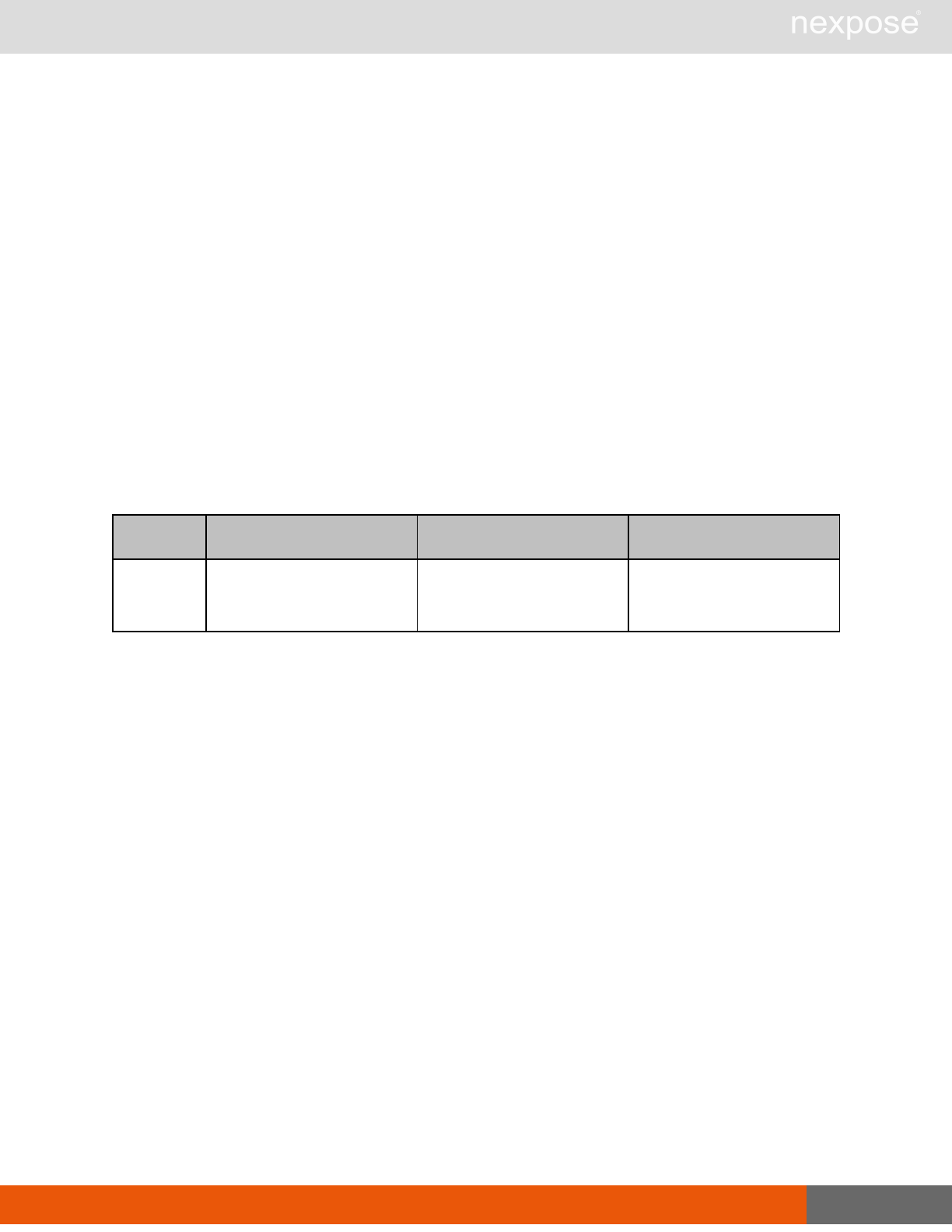
SiloProfileCreate 210
SiloProfileCreateRequest > SiloProfileConfig > GlobalScanTemplates
The GlobalScanTemplates element is used if the all-global-scan-templates attribute of
SiloProfileConfig is set to false. It contains a list of global scan templates available to silos with
this profile.
SiloProfileCreateRequest > SiloProfileConfig > GlobalScanTemplates element
The GlobalScanTemplates element contains zero or more of the following sub-element:
lGlobalScanTemplate
SiloProfileCreateRequest > SiloProfileConfig > GlobalScanTemplates > GlobalScanTemplate
A global scan template available to the silo with this profile.
SiloProfileCreateRequest > SiloProfileConfig > GlobalScanTemplates > GlobalScanTemplate
attribute
Name Description Datatype Range
name the name of a global scan
template (required) xs:string
any sequence of characters
allowed in XML; of any
length
SiloProfileCreateRequest > SiloProfileConfig > LicensedModules
The LicensedModules element is used if the all-licensed-modules attribute of SiloProfileConfig is
set to false. It contains a list of licensed modules granted to silos with this profile.
SiloProfileCreateRequest > SiloProfileConfig > LicensedModules element
The LicensedModules element contains zero or more of the following sub-element:
lLicensedModule
SiloProfileCreateRequest > SiloProfileConfig > LicensedModules > LicensedModule
A licensed module granted to the silo with this profile.
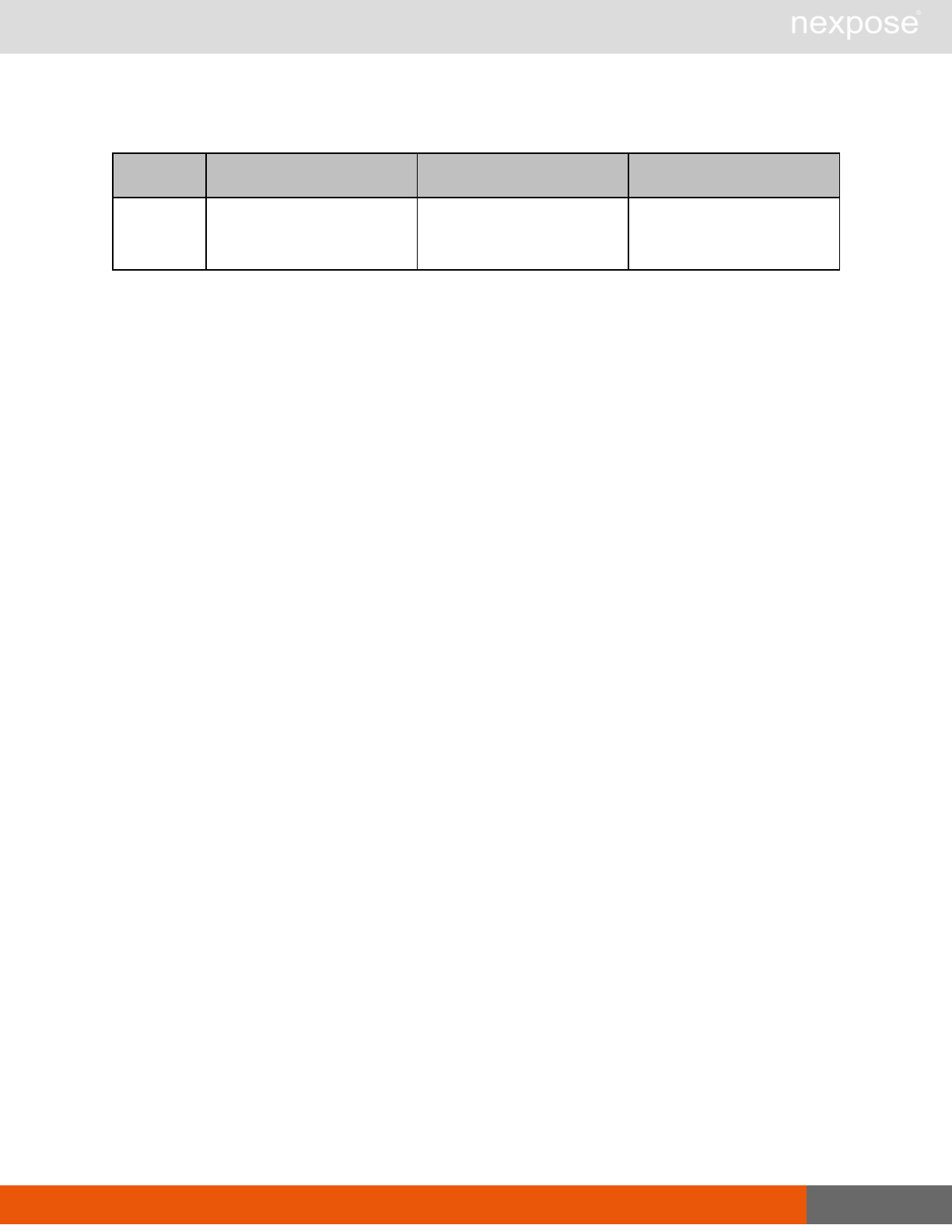
SiloProfileCreate 211
SiloProfileCreateRequest > SiloProfileConfig > LicensedModules > LicensedModule attribute
Name Description Datatype Range
name the name of a licensed
module (required) xs:string
any sequence of characters
allowed in XML; of any
length
SiloProfileCreateRequest > SiloProfileConfig > RestrictedReportFormats
Defines report formats that cannot be used in the creation of report templates and report
generation.
SiloProfileCreateRequest > SiloProfileConfig > RestrictedReportFormats element
The RestrictedReportFormats element can contain the following sub-element:
lRestrictedReportFormat
SiloProfileCreateRequest > SiloProfileConfig > RestrictedReportFormats > Restric-
tedReportFormat
Defines report formats that cannot be used in the creation of report templates and report
generation.
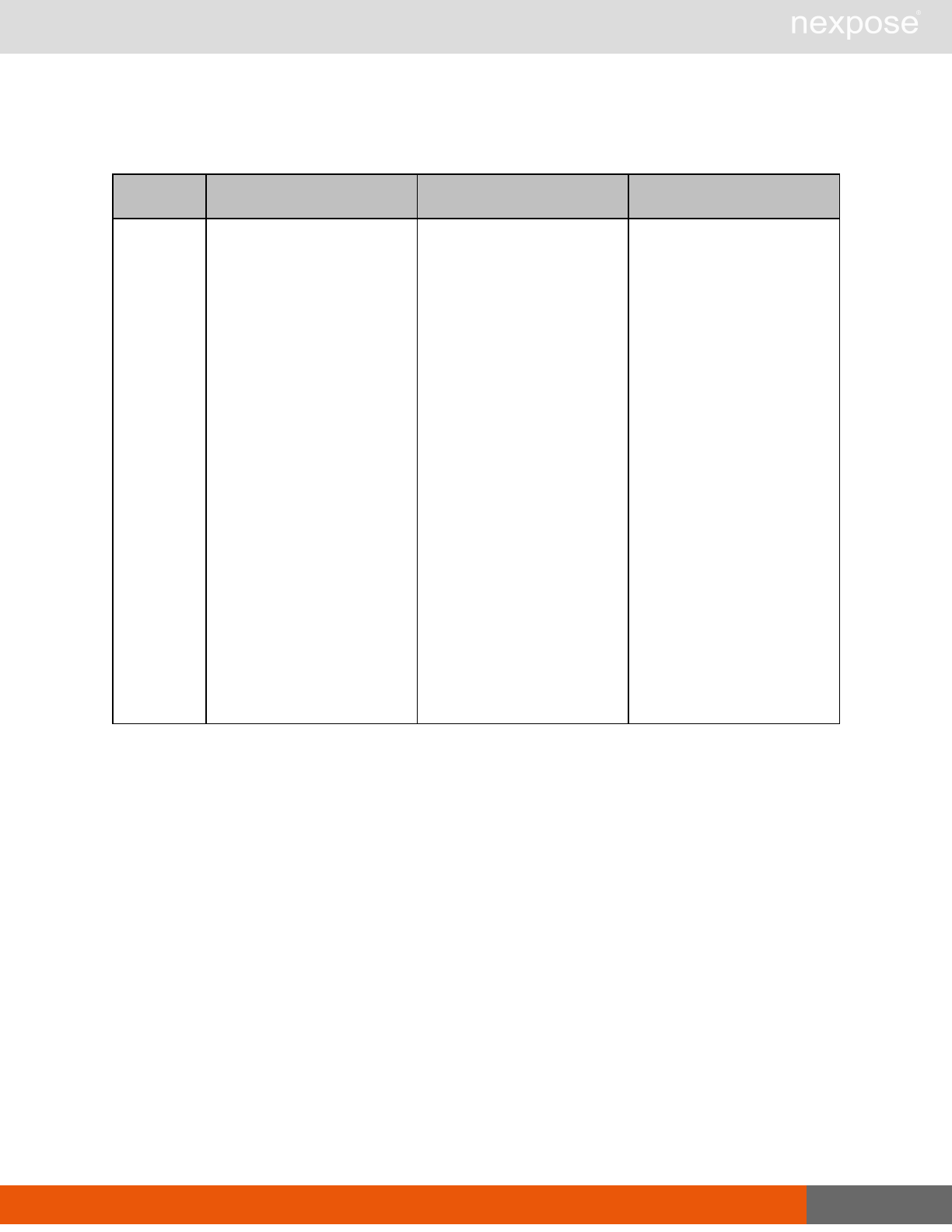
SiloProfileCreate 212
SiloProfileCreateRequest > SiloProfileConfig > RestrictedReportFormats > Restric-
tedReportFormat attribute
Name Description Datatype Range
name
the name of the report
format that is being
restricted (required)
xs:reportFormatType
The following values are
acceptable:
“csv”
“db”
“html”
“ns-xml”
“pdf”
“qualys-xml”
“raw-xml”
“raw-xml-v2”
“rtf”
“scap-xml”
“text”
SiloProfileCreateRequest > SiloProfileConfig > RestrictedReportSections
Defines report sections that only specifically permitted users can see and use in the creation of
report templates and report generation.
SiloProfileCreateRequest > SiloProfileConfig > RestrictedReportSections element
The RestrictedReportSections element can contain the following sub-element:
lRestrictedReportSection
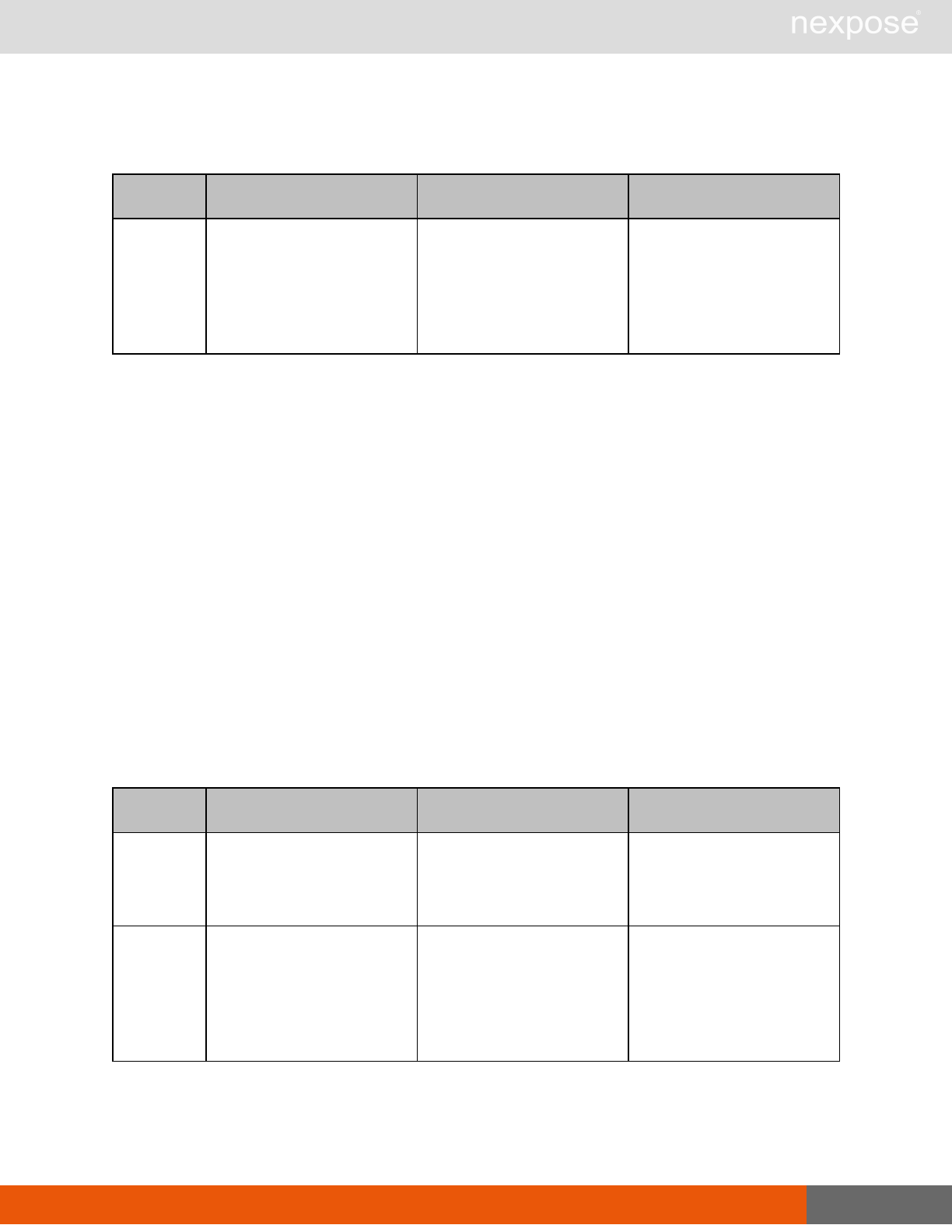
SiloProfileCreate 213
SiloProfileCreateRequest > SiloProfileConfig > RestrictedReportSections > Restric-
tedReportSection attribute
Name Description Datatype Range
name
the name of the report
section that is being
restricted (required)
xs:string
a sequence of characters
(letters, numerals, hyphens,
and underscores--the first
character cannot be a
hyphen); maximum length
is 64 characters
SiloProfileCreateRequest example
<?xml version="1.0" encoding="utf-8"?>
<SiloProfileCreateRequest session-
id="E782149DD1498AF7144BEBEEF25686C308932554" sync-id="SILO-PROFILE-
CREATE-0009-009">
<SiloProfileConfig all-global-report-templates="1" all-global-
engines="1" all-global-scan-templates="1" all-licensed-modules="1"
description="my description" id="myprofile-10" name="My SiloProfile
10">
<RestrictedReportSections>
<RestrictedReportSection name="BaselineComparison"/>
<RestrictedReportSection name="ScanSettings"/>
<RestrictedReportSection name="SystemOverview"/>
</RestrictedReportSections>
</SiloProfileConfig>
</SiloProfileCreateRequest>
SiloProfileCreateResponse attributes
Name Description Datatype Range
sync-id
A user-specified identifier
that can be used to ensure
that a ticket request is not
duplicated. (optional)
xs:string
any sequence of characters
allowed in XML; of any
length
silo-profile-
id
ID of the newly created silo
profile. (required) xs:string
a sequence of characters
(letters, numerals, hyphens,
and underscores--the first
character cannot be a
hyphen); maximum length
is 64 characters
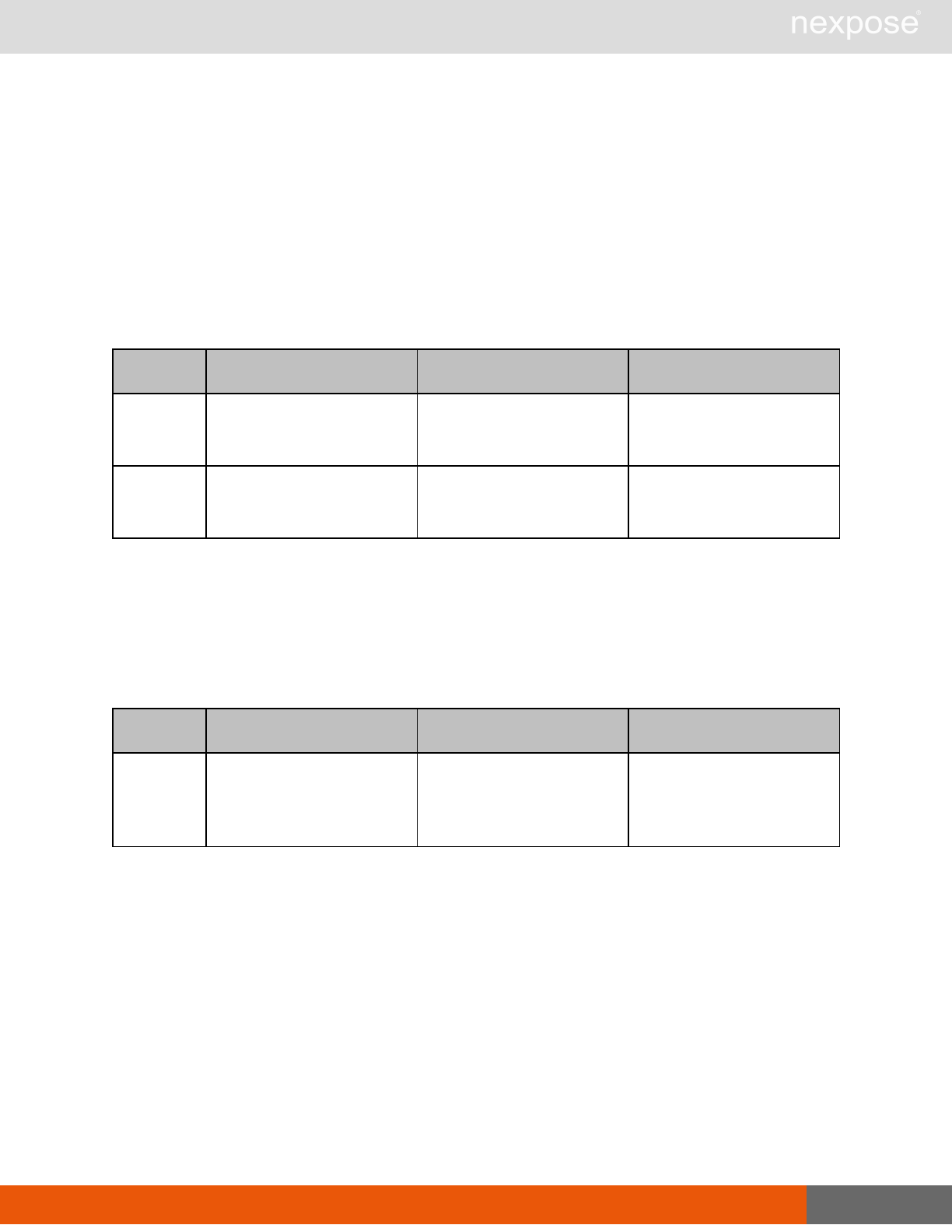
SiloProfileListing 214
SiloProfileCreateResponse example
<?xml version="1.0" encoding="utf-8"?>
<SiloProfileCreateResponse silo-profile-id="global-profile"/>
SiloProfileListing
Returns a summary listing of silo profiles.
SiloProfileListingRequest attributes
Name Description Datatype Range
session-id
a token that identifies a
session after authentication
(required)
xs:string
any sequence of characters
allowed in XML; of any
length
sync-id
a user-specified identifier
that ensures that a request
is not duplicated (optional)
xs:string
any sequence of characters
allowed in XML; of any
length
SiloProfileListingRequest example
<?xml version="1.0" encoding="utf-8"?>
<SiloProfileListingRequest session-
id="A7F2B8625847250122C2313C9A8C1800F971A27D"/>
SiloProfileListingResponse attribute
Name Description Datatype Range
sync-id
a user-specified identifier
that can be used to ensure
that a ticket request is not
duplicated (optional)
xs:string
any sequence of characters
allowed in XML; of any
length
SiloProfileListingResponse element
SiloProfileListingResponse contains the following sub-element:
lSiloProfileSummaries
SiloProfileListingResponse > SiloProfileSummaries
A list of silo profile summaries.
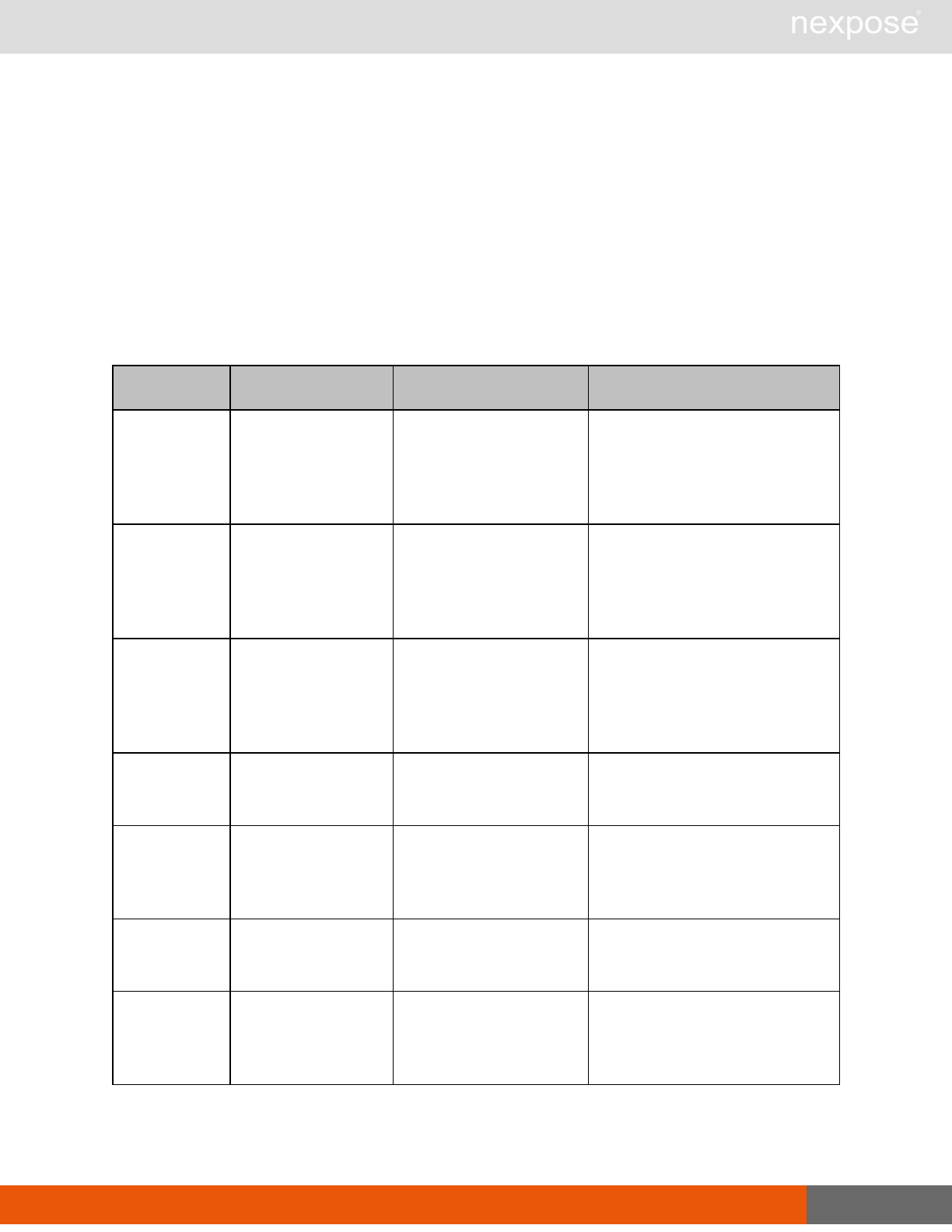
SiloProfileListing 215
SiloProfileListingResponse > SiloProfileSummaries element
SiloProfileSummaries contains zero or more of the following element:
lSiloProfileSummary
SiloProfileListingResponse > SiloProfileSummaries > SiloProfileSummary
The silo profile summary encapsulates information about the silo profiles.
SiloProfileListingResponse > SiloProfileSummaries > SiloProfileSummary attributes
Name Description Datatype Range
id Unique silo profile
identifier. (required) xs:string
a sequence of characters (letters,
numerals, hyphens, and
underscores--the first character
cannot be a hyphen); maximum
length is 64 characters
name Display name of the
silo profile. (required) xs:string
a sequence of characters (letters,
numerals, hyphens, and
underscores--the first character
cannot be a hyphen); maximum
length is 64 characters
description Description of the silo
profile. (optional) xs:string
a sequence of characters (letters,
numerals, hyphens, and
underscores--the first character
cannot be a hyphen); maximum
length is 2048 characters
global-report-
template-count
The number of report
templates available
to the silo. (required)
xs:positiveInteger any mathematical integer greater
than 0
global-scan-
engine-count
The number scan
engines that are
available to the silo.
(required)
xs:positiveInteger any mathematical integer greater
than 0
global-scan-
template-count
The number of scan
templates available
to the silo. (required)
xs:positiveInteger any mathematical integer greater
than 0
licensed-
module-count
The number of
licensed modules
available to the silo.
(required)
xs:positiveInteger any mathematical integer greater
than 0
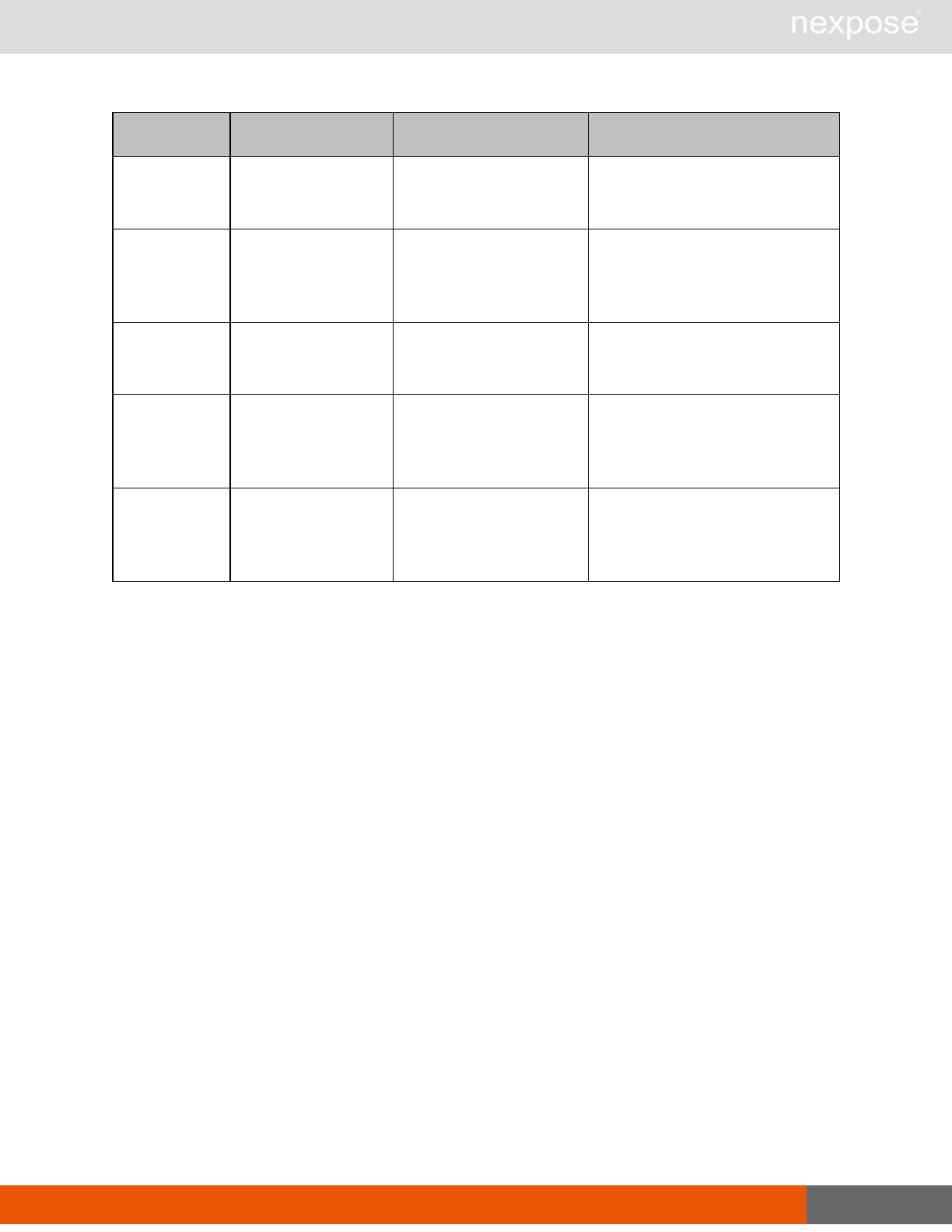
SiloProfileListing 216
Name Description Datatype Range
restricted-
report-section-
count
The number of report
sections restricted in
the silo. (required)
xs:positiveInteger any mathematical integer greater
than 0
all-licensed-
modules
All licensed modules
are granted to silos
with this profile.
(required)
xs:boolean
"1" or "true" = enable all licensed
modules; "0" or "false" = enable
specific modules
all-global-
engines
All global engines are
available to silos with
this profile. (required)
xs:boolean
"1" or "true" = enable all engines;
"0" or "false" = enable specific
engines
all-global-
report-
templates
All global report
templates are
available to silos with
this profile. (required)
xs:boolean
"1" or "true" = enable all report
templates; "0" or "false" = enable
specific report templates
all-global-
scan-
templates
All global scan
templates are
available to silos with
this profile. (required)
xs:boolean
"1" or "true" = enable all scan
templates; "0" or "false" = enable
specific scan templates
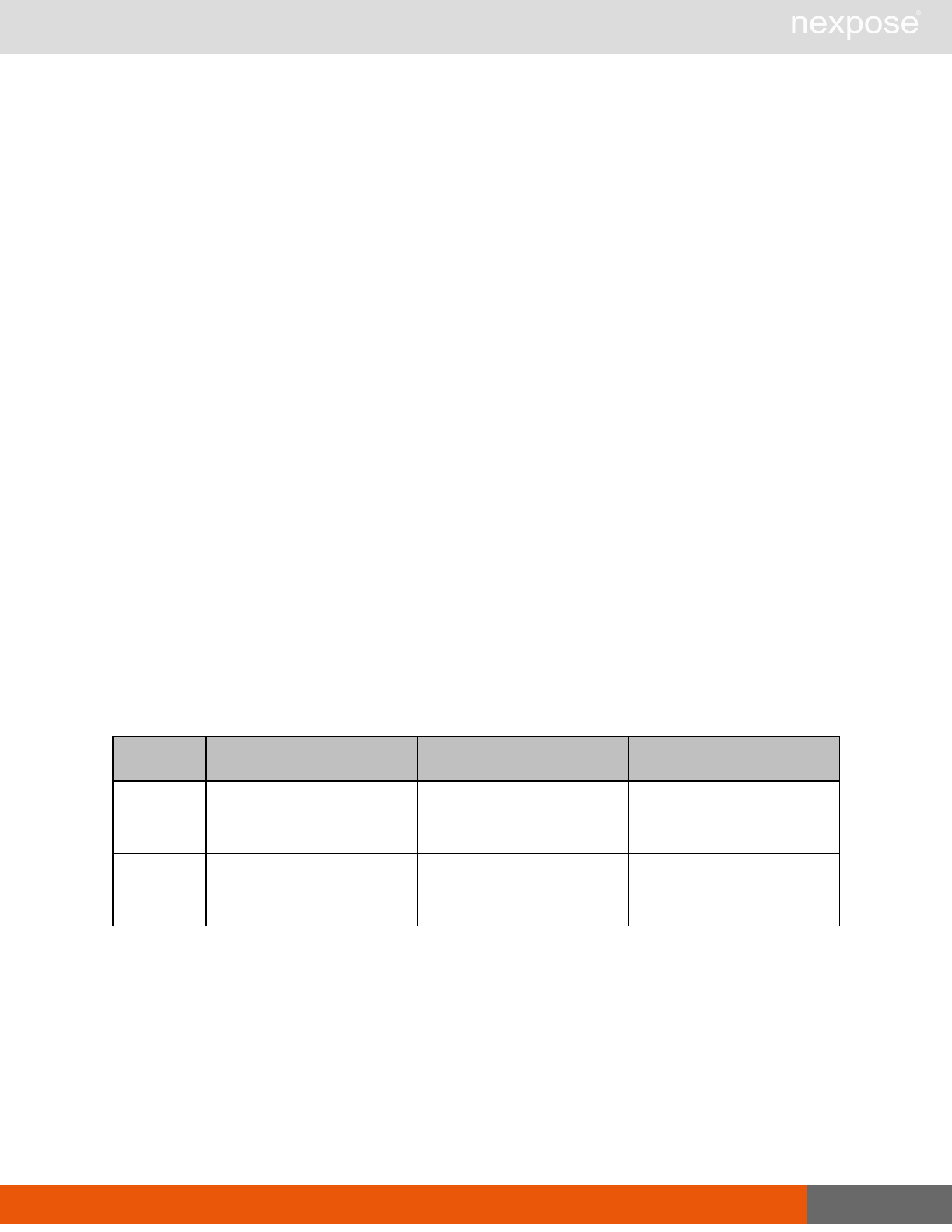
SiloProfileUpdate 217
SiloProfileListingResponse example
<?xml version="1.0" encoding="utf-8"?>
<SiloProfileListingResponse sync-id="SILO-PROFILE-LISTING-0002-002">
<SiloProfileSummaries>
<SiloProfileSummary restricted-report-section-count="0"
licensed-module-count="7" global- scan-template-count="15"
global-scan-engine-count="2" global-report-template-count="13"
id="default" name="Default Silo Profile" description="Default
Silo Profile" all-licensed-mod- ules="true" all-global-scan-
templates="true" all-global-engines="true" all-global-report-
tem- plates="true"/>
<SiloProfileSummary restricted-report-section-count="2"
licensed-module-count="7" global- scan-template-count="2"
global-scan-engine-count="2" global-report-template-count="2"
id="mypro- file-1" name="My SiloProfile 1" description="my
description" all-licensed-modules="true" all- global-scan-
templates="false" all-global-engines="false" all-global-report-
templates="false"/>
</SiloProfileSummaries>
</SiloProfileListingResponse>
SiloProfileUpdate
Updates silo profiles.
SiloProfileUpdateRequest attributes
Name Description Datatype Range
session-id
a token that identifies a
session after authentication
(required)
xs:string
any sequence of characters
allowed in XML; of any
length
sync-id
a user-specified identifier
that ensures that a request
is not duplicated (optional)
xs:string
any sequence of characters
allowed in XML; of any
length
SiloProfileUpdateRequest element
The SiloProfileUpdateRequest element contains the following sub-element:
lSiloProfileConfig
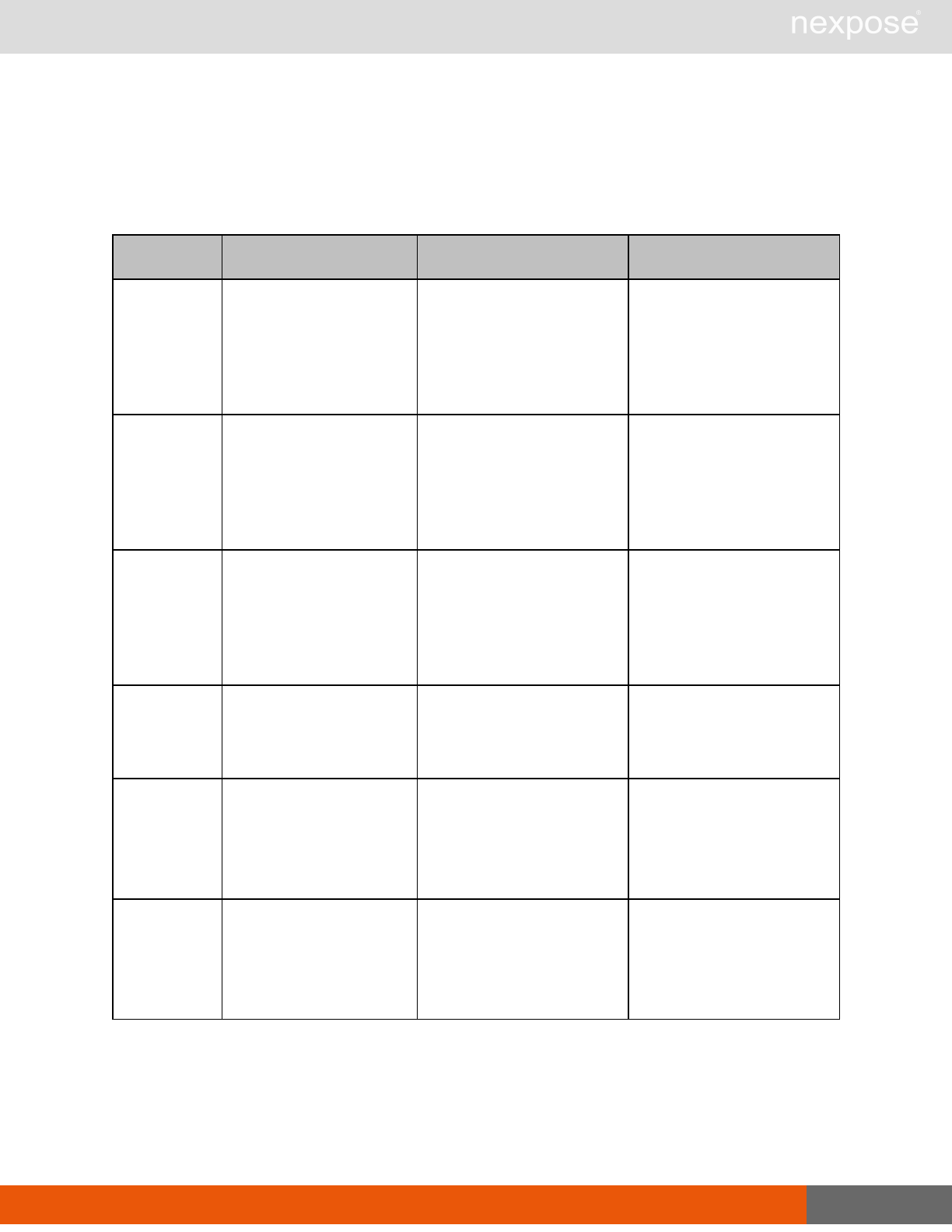
SiloProfileUpdate 218
SiloProfileUpdateRequest > SiloProfileConfig
Encapsulates information about the silo profile.
SiloProfileUpdateRequest > SiloProfileConfig attributes
Name Description Datatype Range
id Unique silo profile
identifier. (required) xs:string
a sequence of characters
(letters, numerals, hyphens,
and underscores--the first
character cannot be a
hyphen); maximum length
is 64 characters
name Display name of the silo
profile. (required) xs:string
a sequence of characters
(letters, numerals, hyphens,
and underscores--the first
character cannot be a
hyphen); maximum length
is 64 characters
description Description of the silo
profile. (optional) xs:string
a sequence of characters
(letters, numerals, hyphens,
and underscores--the first
character cannot be a
hyphen); maximum length
is 1024 characters
all-licensed-
modules
All licensed modules are
granted to silos with this
profile. (required)
xs:boolean
"1" or "true" = enable all
licensed modules"0" or
"false" = enable specific
modules
all-global-
engines
All global engines are
available to silos with this
profile. (required)
xs:boolean
"1" or "true" = enable all
engines
"0" or "false" = enable
specific engines
all-global-
report-
templates
All global report
templates are available to
silos with this profile.
(required)
xs:boolean
"1" or "true" = enable all
report templates
"0" or "false" = enable
specific report templates
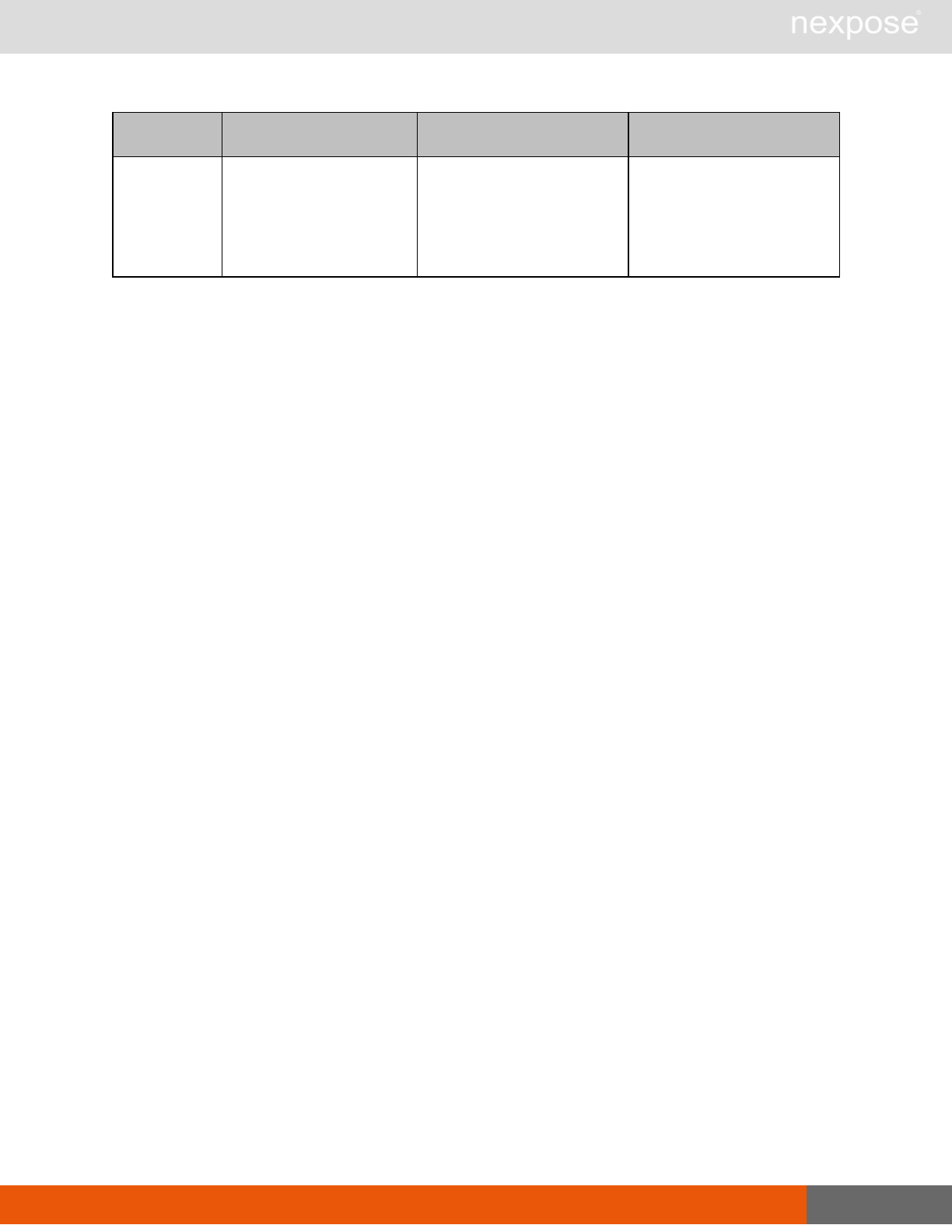
SiloProfileUpdate 219
Name Description Datatype Range
all-global-
scan-
templates
All global scan templates
are available to silos with
this profile. (required)
xs:boolean
"1" or "true" = enable all
scan templates
"0" or "false" = enable
specific scan templates
SiloProfileUpdateRequest > SiloProfileConfig
Encapsulates information about the silo profile.
SiloProfileUpdateRequest > SiloProfileConfig elements
The SiloProfileConfig element can contain the following sub-elements:
lGlobalReportTemplates
lGlobalScanEngines
lGlobalScanTemplates
lLicensedModules
lRestrictedReportFormats
lRestrictedReportSections
SiloProfileUpdateRequest > SiloProfileConfig > GlobalReportTemplates
The GlobalReportTemplates element is used if the all-global-report-templates attribute of
SiloProfileConfig is set to false. It contains a list of global report templates available to silos with
this profile.
SiloProfileUpdateRequest > SiloProfileConfig > GlobalReportTemplates element
The GlobalReportTemplates element contains zero or more of the following sub-element:
lGlobalReportTemplate
SiloProfileUpdateRequest > SiloProfileConfig > GlobalReportTemplates > Glob-
alReportTemplate
A global report template available to the silo with this profile.
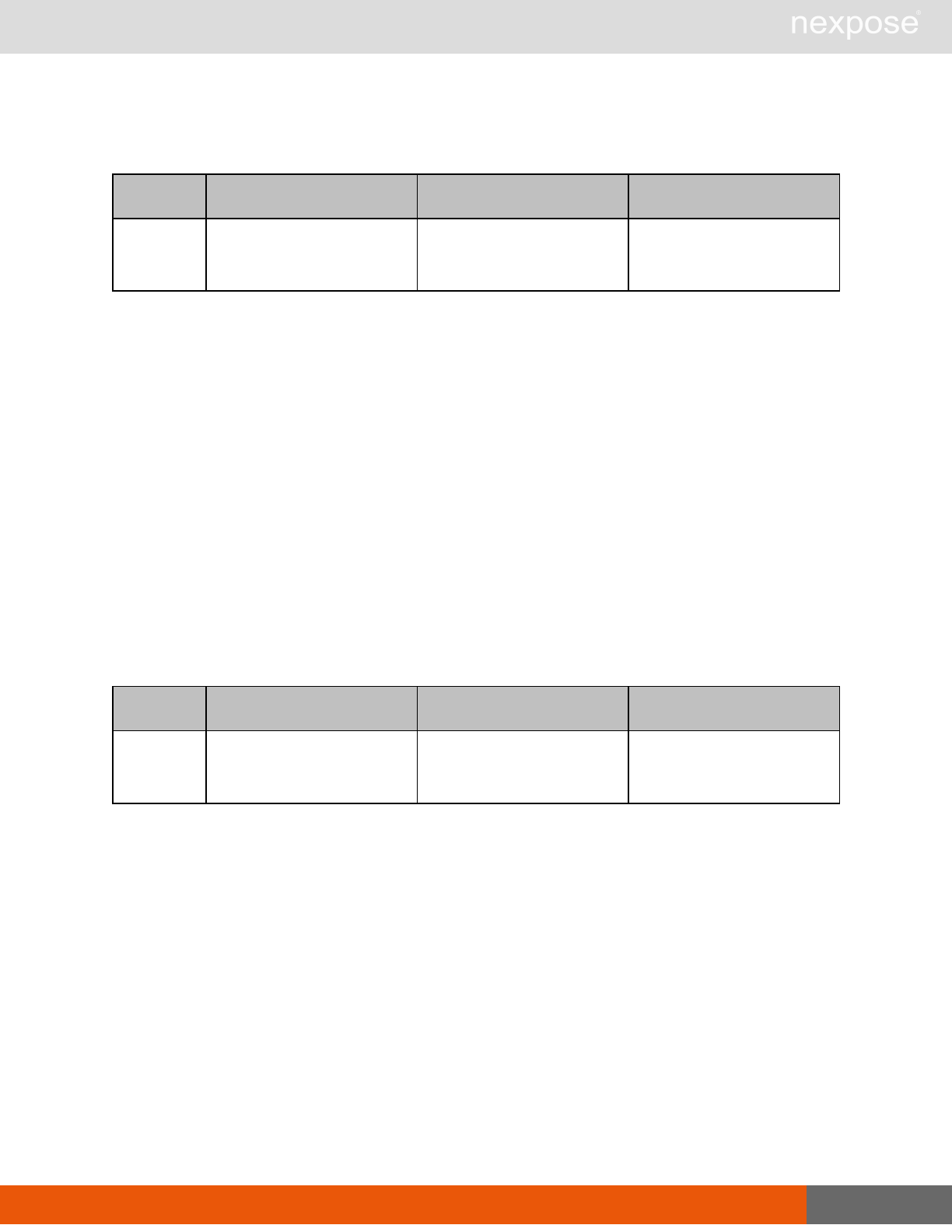
SiloProfileUpdate 220
SiloProfileUpdateRequest > SiloProfileConfig > GlobalReportTemplates > Glob-
alReportTemplate attribute
Name Description Datatype Range
name the name of a global report
template (required) xs:string
any sequence of characters
allowed in XML; of any
length
SiloProfileUpdateRequest > SiloProfileConfig > GlobalScanEngines
The GlobalScanEngines element is used if the all-global-engines attribute of SiloProfileConfig is
set to false. It contains a list of global scan engines available to silos with this profile.
SiloProfileUpdateRequest > SiloProfileConfig > GlobalScanEngines element
The GlobalScanEngines element contains zero or more of the following sub-element:
lGlobalScanEngine
SiloProfileUpdateRequest > SiloProfileConfig > GlobalScanEngines > GlobalScanEngine
A global scan engine available to the silo with this profile.
SiloProfileUpdateRequest > SiloProfileConfig > GlobalScanEngines > GlobalScanEngine
attribute
Name Description Datatype Range
name the name of a global scan
engine (required) xs:string
any sequence of characters
allowed in XML; of any
length
SiloProfileUpdateRequest > SiloProfileConfig > GlobalScanTemplates
The GlobalScanTemplates element is used if the all-global-scan-templates attribute of
SiloProfileConfig is set to false. It contains a list of global scan templates available to silos with
this profile.
SiloProfileUpdateRequest > SiloProfileConfig > GlobalScanTemplates element
The GlobalScanTemplates element contains zero or more of the following sub-element:
lGlobalScanTemplate
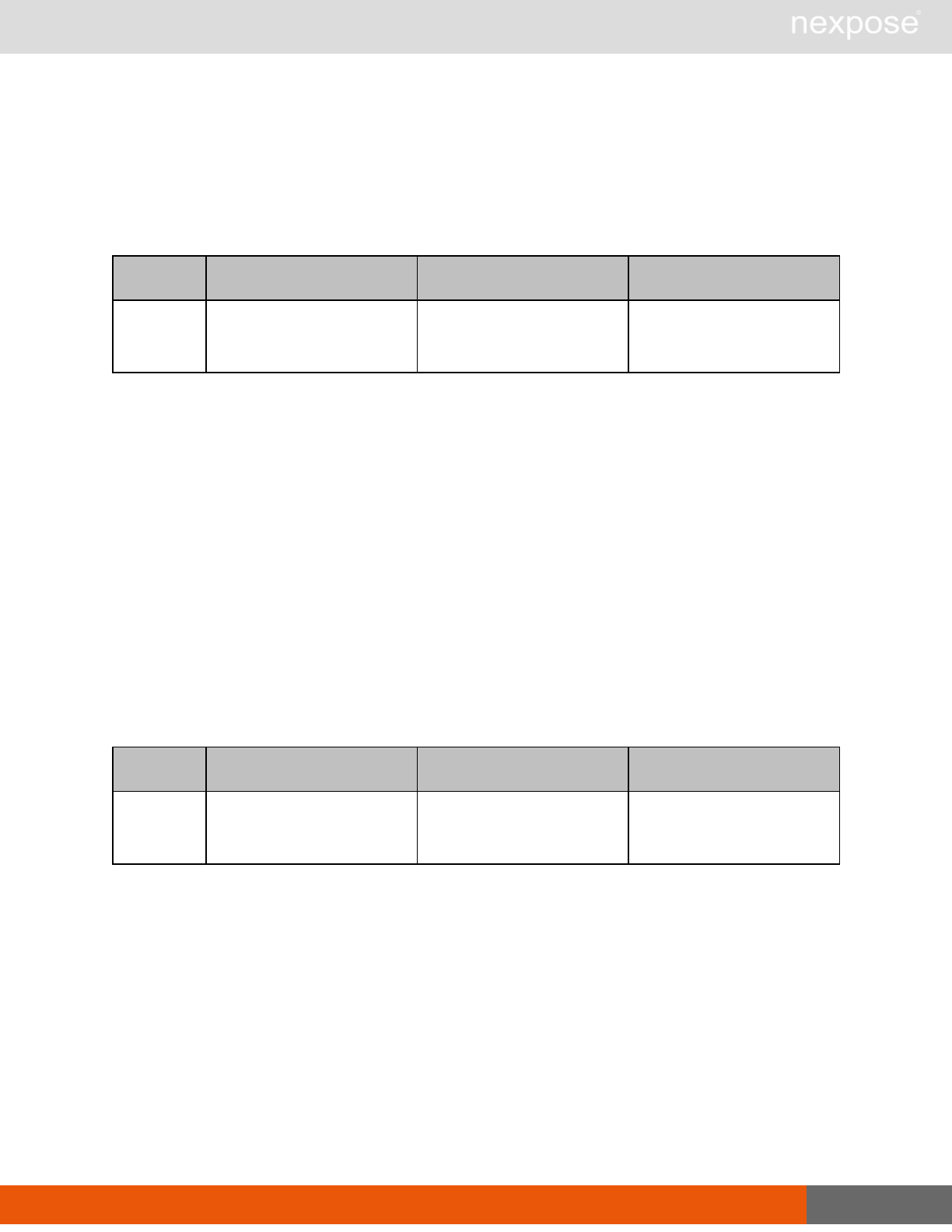
SiloProfileUpdate 221
SiloProfileUpdateRequest > SiloProfileConfig > GlobalScanTemplates > GlobalScanTemplate
A global scan template available to the silo with this profile.
SiloProfileUpdateRequest > SiloProfileConfig > GlobalScanTemplates > GlobalScanTemplate
attribute
Name Description Datatype Range
name the name of a global scan
template (required) xs:string
any sequence of characters
allowed in XML; of any
length
SiloProfileUpdateRequest > SiloProfileConfig > LicensedModules
The LicensedModules element is used if the all-licensed-modules attribute of SiloProfileConfig is
set to false. It contains a list of licensed modules granted to silos with this profile.
SiloProfileUpdateRequest > SiloProfileConfig > LicensedModules element
The LicensedModules element contains zero or more of the following sub-element:
lLicensedModule
SiloProfileUpdateRequest > SiloProfileConfig > LicensedModules > LicensedModule
A licensed module granted to the silo with this profile.
SiloProfileUpdateRequest > SiloProfileConfig > LicensedModules > LicensedModule attribute
Name Description Datatype Range
name the name of a licensed
module (required) xs:string
any sequence of characters
allowed in XML; of any
length
SiloProfileUpdateRequest > SiloProfileConfig > RestrictedReportFormats
Defines report formats that cannot be used in the creation of report templates and report
generation.
SiloProfileUpdateRequest > SiloProfileConfig > RestrictedReportFormats element
The RestrictedReportFormats element can contain the following sub-element:
lRestrictedReportFormat
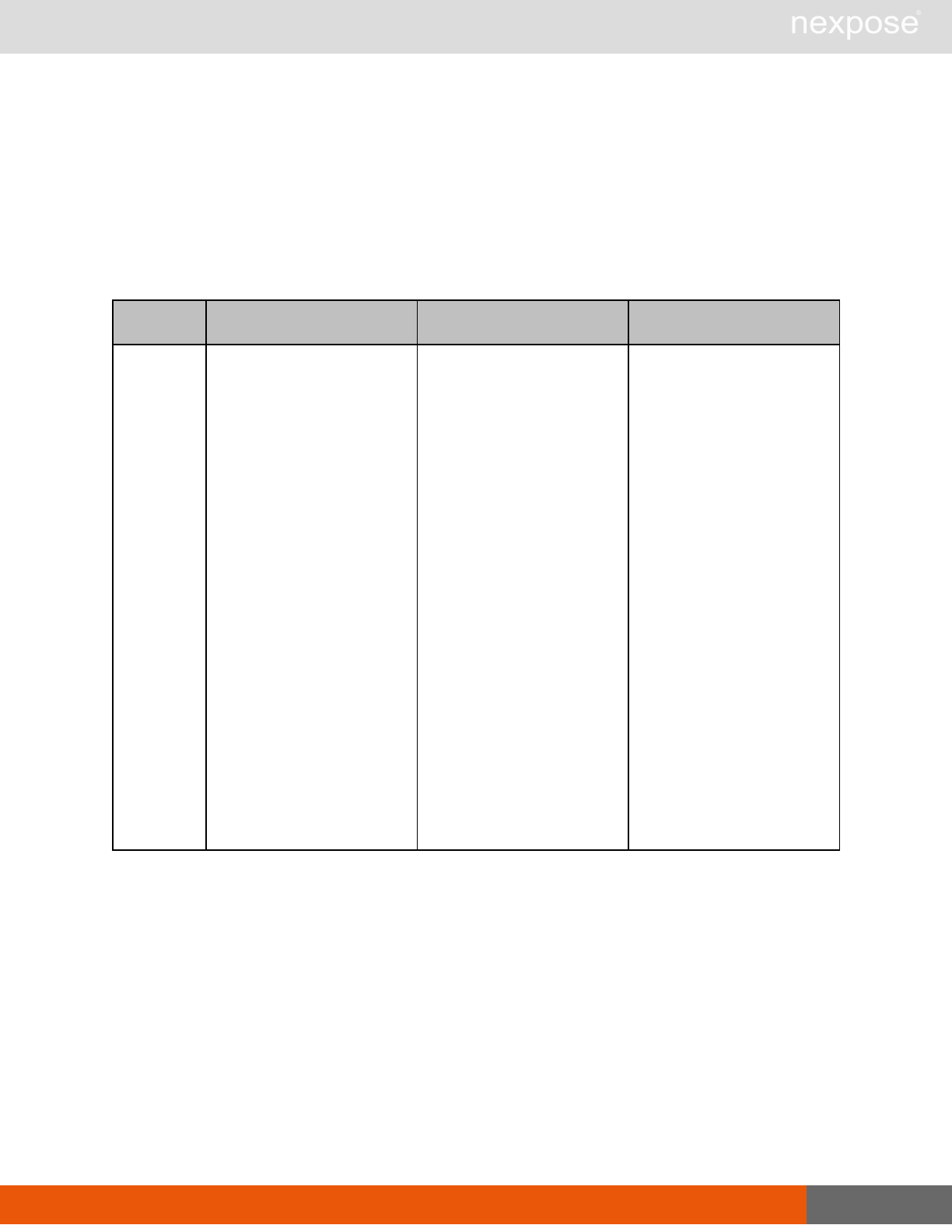
SiloProfileUpdate 222
SiloProfileUpdateRequest > SiloProfileConfig > RestrictedReportFormats > Restric-
tedReportFormat
Defines report formats that cannot be used in the creation of report templates and report
generation.
SiloProfileUpdateRequest > SiloProfileConfig > RestrictedReportFormats > Restric-
tedReportFormat attribute
Name Description Datatype Range
name
the name of the report
format that is being
restricted (required)
xs:reportFormatType
The following values are
acceptable:
“csv”
“db”
“html”
“ns-xml”
“pdf”
“qualys-xml”
“raw-xml”
“raw-xml-v2”
“rtf”
“scap-xml”
“text”
SiloProfileUpdateRequest > SiloProfileConfig > RestrictedReportSections
Defines report sections that only specifically permitted users can see and use in the creation of
report templates and report generation.
SiloProfileUpdateRequest > SiloProfileConfig > RestrictedReportSections element
The RestrictedReportSections element can contain the following sub-element:
lRestrictedReportSection
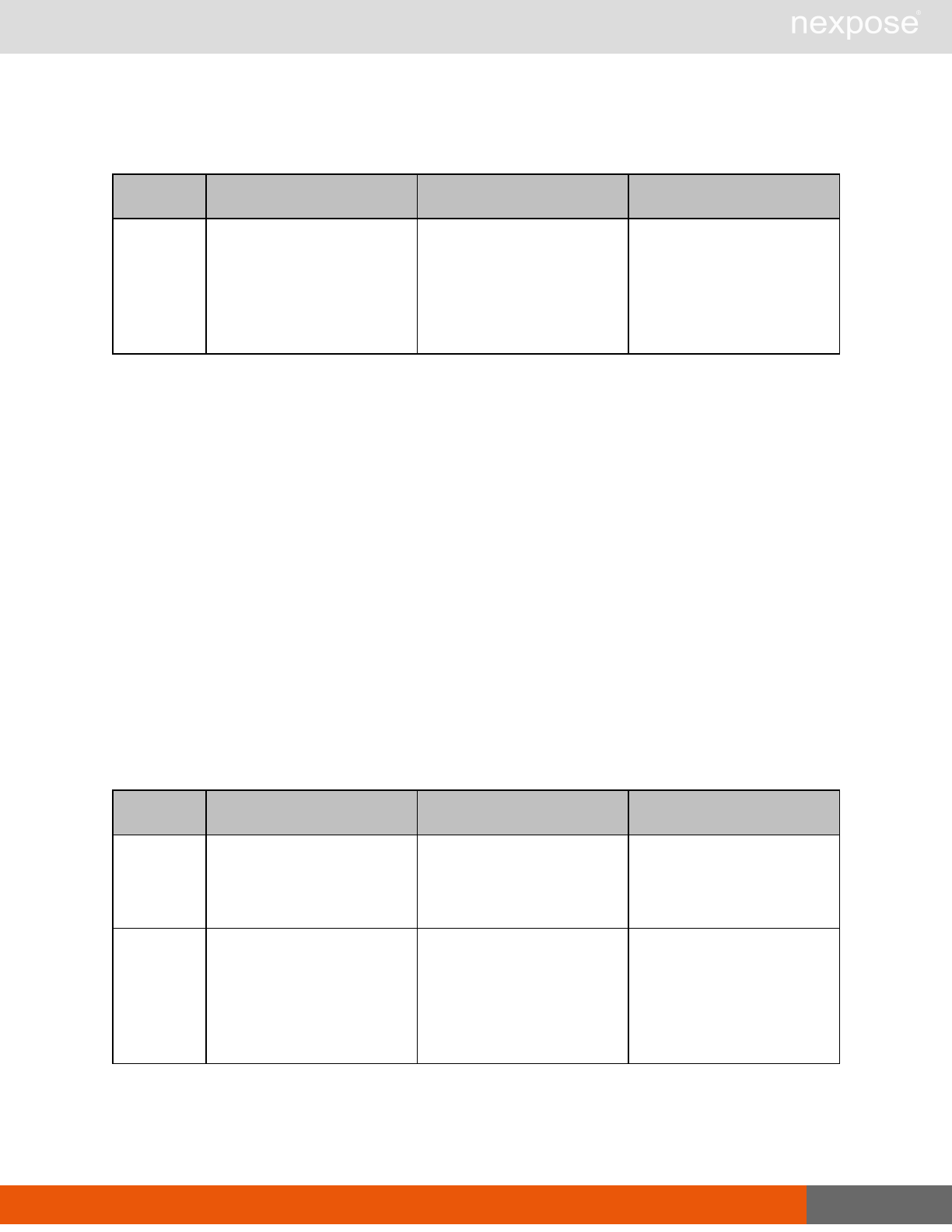
SiloProfileUpdate 223
SiloProfileUpdateRequest > SiloProfileConfig > RestrictedReportSections > Restric-
tedReportSection attribute
Name Description Datatype Range
name
the name of the report
section that is being
restricted (required)
xs:string
a sequence of characters
(letters, numerals, hyphens,
and underscores--the first
character cannot be a
hyphen); maximum length
is 64 characters
SiloProfileUpdateRequest example
<?xml version="1.0" encoding="utf-8"?>
<SiloProfileUpdateRequest session-
id="36FABBDFEEBFAAFFE89178640381D35D95889D72">
<SiloProfileConfig id="global-profile" name="Global profile"
description="A profile with access to all templates and modules"
all-licensed-modules="true" all-global-engines="false" all-global-
report-templates="true" all-global-scan-templates="true">
<GlobalScanEngines>
<GlobalScanEngine name="pen-test-engine-103"/>
</GlobalScanEngines>
<RestrictedReportSections>
<RestrictedReportSection name="BaselineComparison"/>
</RestrictedReportSections>
</SiloProfileConfig>
</SiloProfileUpdateRequest>
SiloProfileUpdateResponse attributes
Name Description Datatype Range
sync-id
a user-specified identifier
that can be used to ensure
that a ticket request is not
duplicated (optional)
xs:string
any sequence of characters
allowed in XML; of any
length
silo-profile-
id
ID of the updated silo
profile. (required) xs:string
a sequence of characters
(letters, numerals, hyphens,
and underscores--the first
character cannot be a
hyphen); maximum length
is 64 characters
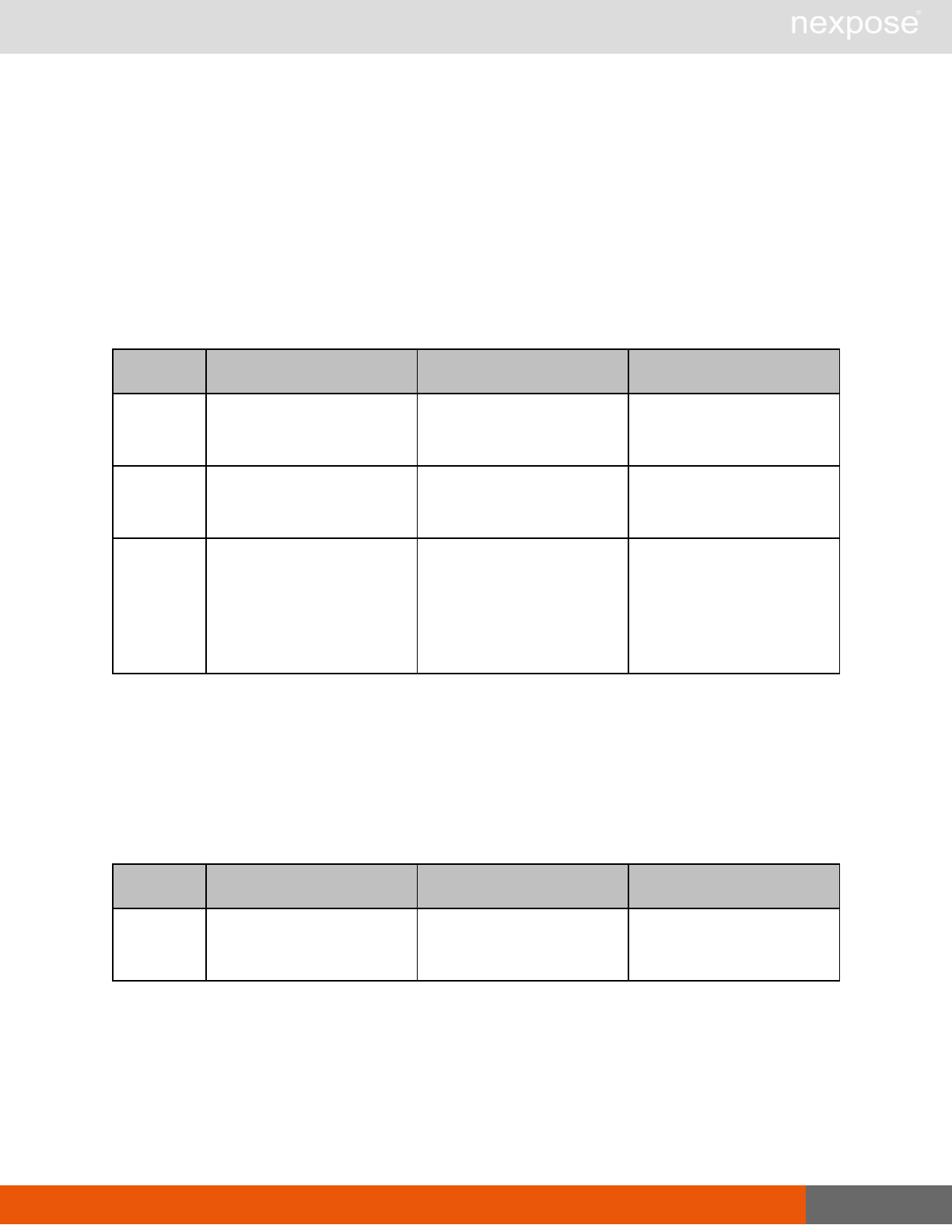
SiloProfileConfig 224
SiloProfileUpdateResponse example
<?xml version="1.0" encoding="utf-8"?>
<SiloProfileUpdateResponse silo-profile-id="global-profile"/>
SiloProfileConfig
Encapsulates information about the silo profile.
SiloProfileConfigRequest attributes
Name Description Datatype Range
session-id
a token that identifies a
session after authentication
(required)
xs:string
any sequence of characters
allowed in XML; of any
length
sync-id
a user-specified identifier
that ensures that a request
is not duplicated (optional)
xs:string
any sequence of characters
allowed in XML; of any
length
silo-profile-
id
the ID of the silo profile
being requested (required) xs:string
a sequence of characters
(letters, numerals, hyphens,
and underscores--the first
character cannot be a
hyphen); maximum length
is 64 characters
SiloProfileConfigRequest example
<?xml version="1.0" encoding="utf-8"?>
<SiloProfileConfigRequest session-
id="781A27A1942F957B5E282A307D39695E6D3EFBB4" silo-profile- id="pci-
profile"/>
SiloProfileConfigResponse attribute
Name Description Datatype Range
sync-id
a user-specified identifier
that ensures that a request
is not duplicated (optional)
xs:string
any sequence of characters
allowed in XML; of any
length
SiloProfileConfigResponse element
SiloProfileConfigResponse contains the following element:
lSiloProfileConfig
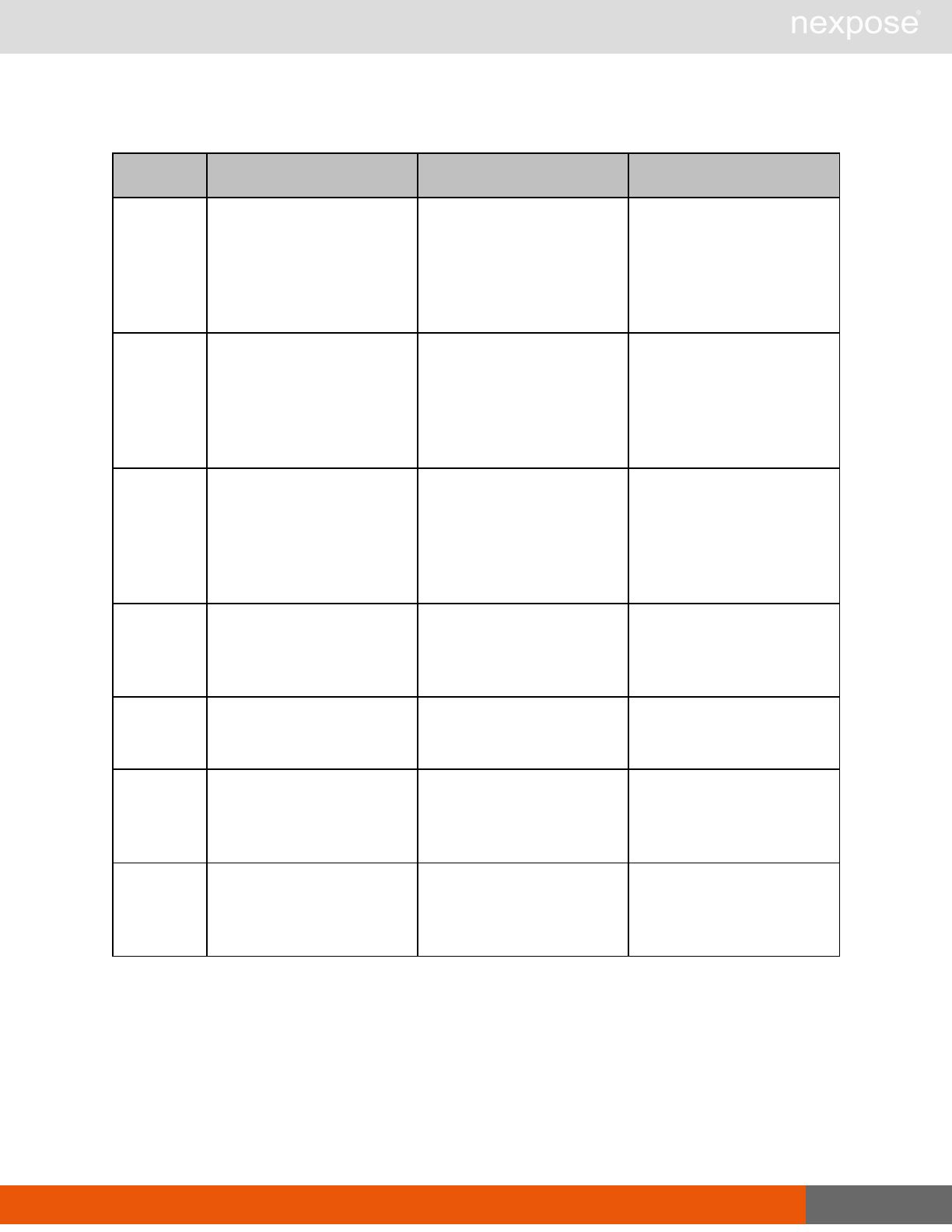
SiloProfileConfig 225
SiloProfileConfigResponse > SiloProfileConfig attributes
Name Description Datatype Range
id Unique silo profile identifier.
(required) xs:string
a sequence of characters
(letters, numerals, hyphens,
and underscores--the first
character cannot be a
hyphen); maximum length
is 64 characters
name Display name of the silo
profile. (required) xs:string
a sequence of characters
(letters, numerals, hyphens,
and underscores--the first
character cannot be a
hyphen); maximum length
is 64 characters
description Description of the silo
profile. (optional) xs:string
a sequence of characters
(letters, numerals, hyphens,
and underscores--the first
character cannot be a
hyphen); maximum length
is 2048 characters
all-
licensed-
modules
All licensed modules are
granted to silos with this
profile. (required)
xs:boolean
"1" or "true" = enable all
licensed modules; "0" or
"false" = enable specific
modules
all-global-
engines
All global engines are
available to silos with this
profile. (required)
xs:boolean
"1" or "true" = enable all
engines; "0" or "false" =
enable specific engines
all-global-
report-
templates
All global report templates
are available to silos with
this profile. (required)
xs:boolean
"1" or "true" = enable all
report templates; "0" or
"false" = enable specific
report templates
all-global-
scan-
templates
All global scan templates
are available to silos with
this profile. (required)
xs:boolean
"1" or "true" = enable all
scan templates"0" or "false"
= enable specific scan
templates
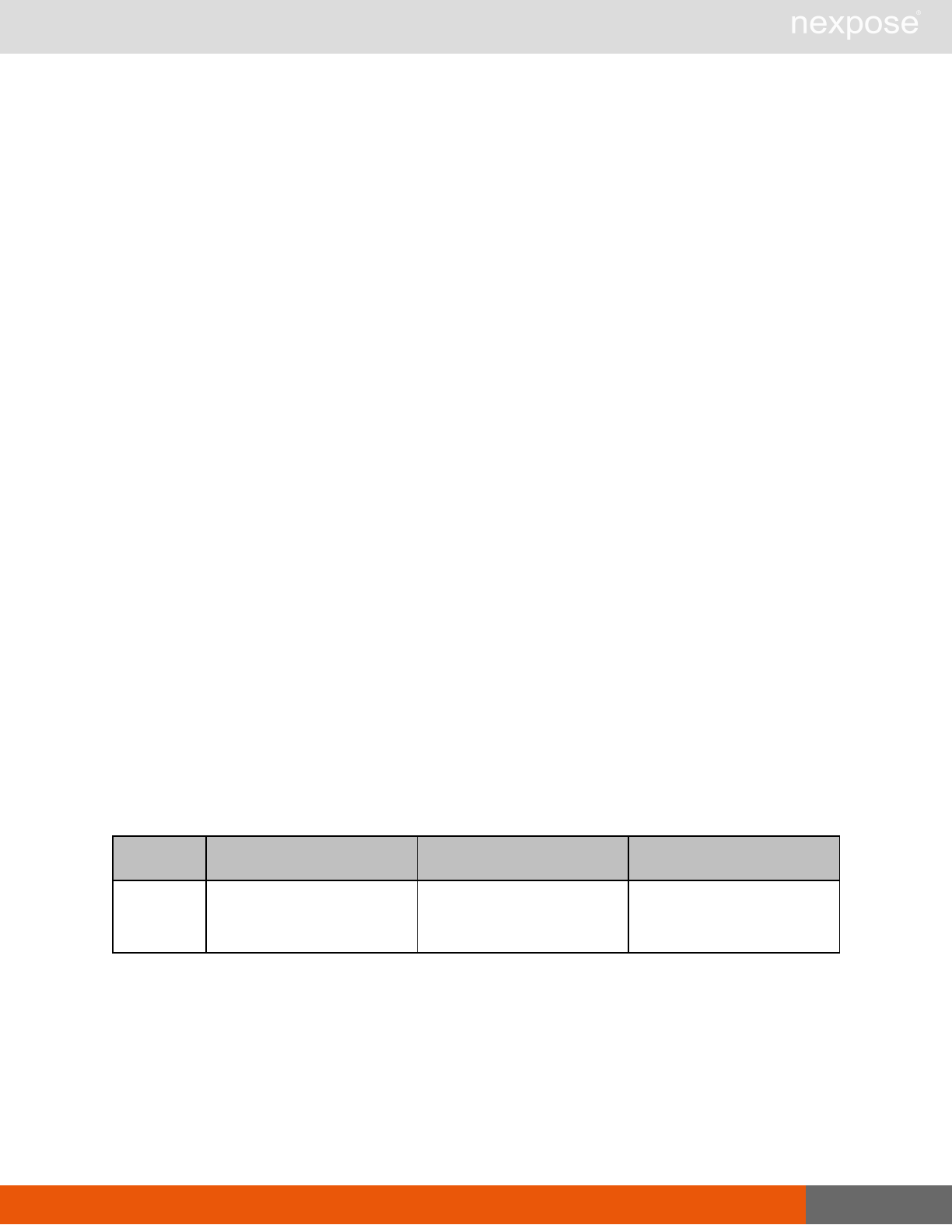
SiloProfileConfig 226
SiloProfileConfigResponse > SiloProfileConfig elements
The SiloProfileConfig element can contain the following sub-elements:
lGlobalReportTemplates
lGlobalScanEngines
lGlobalScanTemplates
lLicensedModules
lRestrictedReportFormats
lRestrictedReportSections
SiloProfileConfigResponse > SiloProfileConfig > GlobalReportTemplates
The GlobalReportTemplates element is used if the all-global-report-templates attribute of
SiloProfileConfig is set to false. It contains a list of global report templates available to silos with
this profile.
SiloProfileConfigResponse > SiloProfileConfig > GlobalReportTemplates element
The GlobalReportTemplates element contains zero or more of the following sub-element:
lGlobalReportTemplate
SiloProfileConfigResponse > SiloProfileConfig > GlobalReportTemplates > Glob-
alReportTemplate
A global report template available to the silo with this profile.
SiloProfileConfigResponse > SiloProfileConfig > GlobalReportTemplates > Glob-
alReportTemplate attribute
Name Description Datatype Range
name the name of a global report
template (required) xs:string
any sequence of characters
allowed in XML; of any
length
SiloProfileConfigResponse > SiloProfileConfig > GlobalScanEngines
The GlobalScanEngines element is used if the all-global-engines attribute of SiloProfileConfig is
set to false. It contains a list of global scan engines available to silos with this profile.
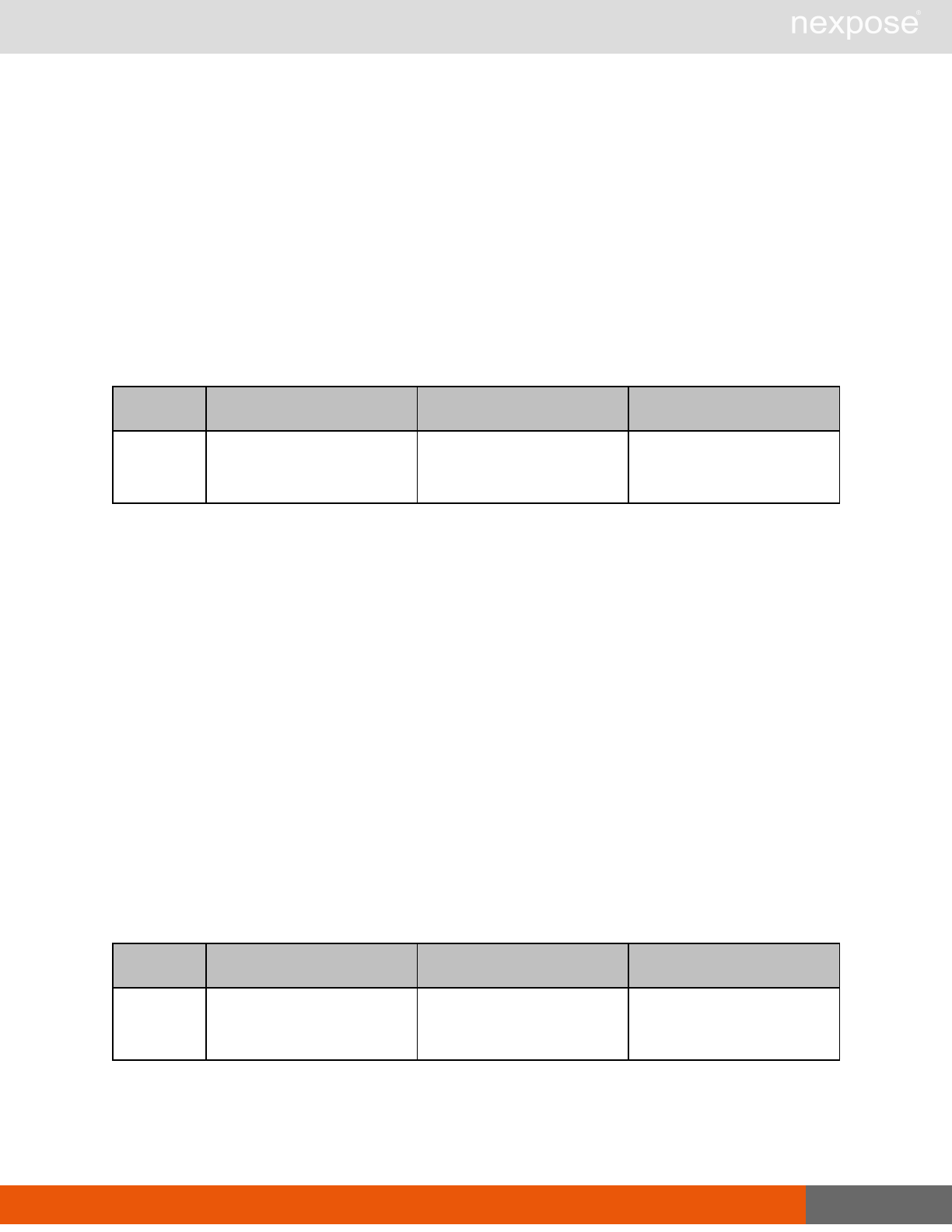
SiloProfileConfig 227
SiloProfileConfigResponse > SiloProfileConfig > GlobalScanEngines element
The GlobalScanEngines element contains zero or more of the following sub-element:
lGlobalScanEngine
SiloProfileConfigResponse > SiloProfileConfig > GlobalScanEngines > GlobalScanEngine
A global scan engine available to the silo with this profile.
SiloProfileConfigResponse > SiloProfileConfig > GlobalScanEngines > GlobalScanEngine
attribute
Name Description Datatype Range
name the name of a global scan
engine (required) xs:string
any sequence of characters
allowed in XML; of any
length
SiloProfileConfigResponse > SiloProfileConfig > GlobalScanTemplates
The GlobalScanTemplates element is used if the all-global-scan-templates attribute of
SiloProfileConfig is set to false. It contains a list of global scan templates available to silos with
this profile.
SiloProfileConfigResponse > SiloProfileConfig > GlobalScanTemplates element
The GlobalScanTemplates element contains zero or more of the following sub-element:
lGlobalScanTemplate
SiloProfileConfigResponse > SiloProfileConfig > GlobalScanTemplates > Glob-
alScanTemplate
A global scan template available to the silo with this profile.
SiloProfileConfigResponse > SiloProfileConfig > GlobalScanTemplates > Glob-
alScanTemplate attribute
Name Description Datatype Range
name the name of a global scan
template (required) xs:string
any sequence of characters
allowed in XML; of any
length
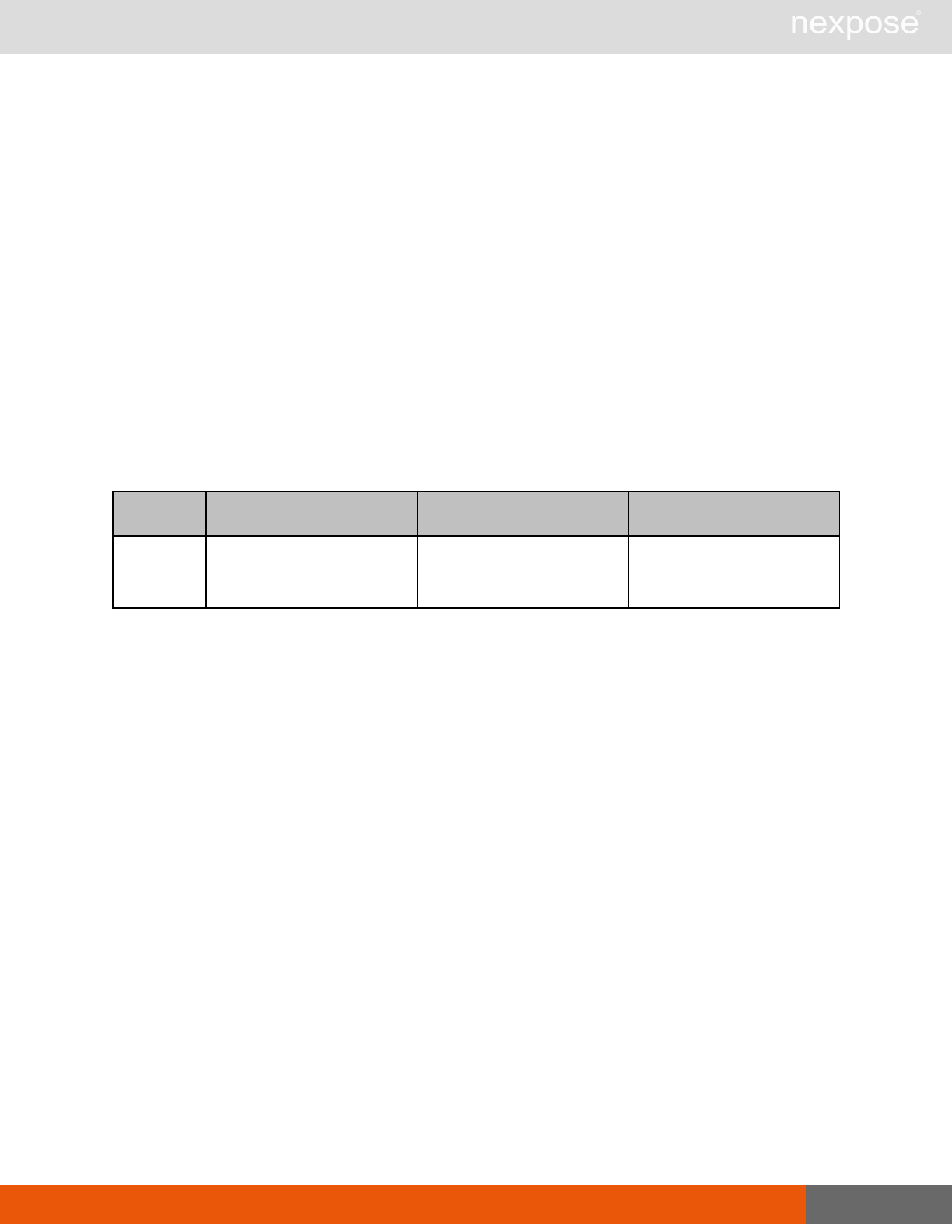
SiloProfileConfig 228
SiloProfileConfigResponse > SiloProfileConfig > LicensedModules
The LicensedModules element is used if the all-licensed-modules attribute of SiloProfileConfig is
set to false. It contains a list of licensed modules granted to silos with this profile.
SiloProfileConfigResponse > SiloProfileConfig > LicensedModules element
The LicensedModules element contains zero or more of the following sub-element:
lLicensedModule
SiloProfileConfigResponse > SiloProfileConfig > LicensedModules > LicensedModule
A licensed module granted to the silo with this profile.
SiloProfileConfigResponse > SiloProfileConfig > LicensedModules > LicensedModule attrib-
ute
Name Description Datatype Range
name the name of a licensed
module (required) xs:string
any sequence of characters
allowed in XML; of any
length
SiloProfileConfigResponse > SiloProfileConfig > RestrictedReportFormats
Defines report formats that cannot be used in the creation of report templates and report
generation.
SiloProfileConfigResponse > SiloProfileConfig > RestrictedReportFormats element
The RestrictedReportFormats element can contain the following sub-element:
lRestrictedReportFormat
SiloProfileConfigResponse > SiloProfileConfig > RestrictedReportFormats > Restric-
tedReportFormat
Defines report formats that cannot be used in the creation of report templates and report
generation.
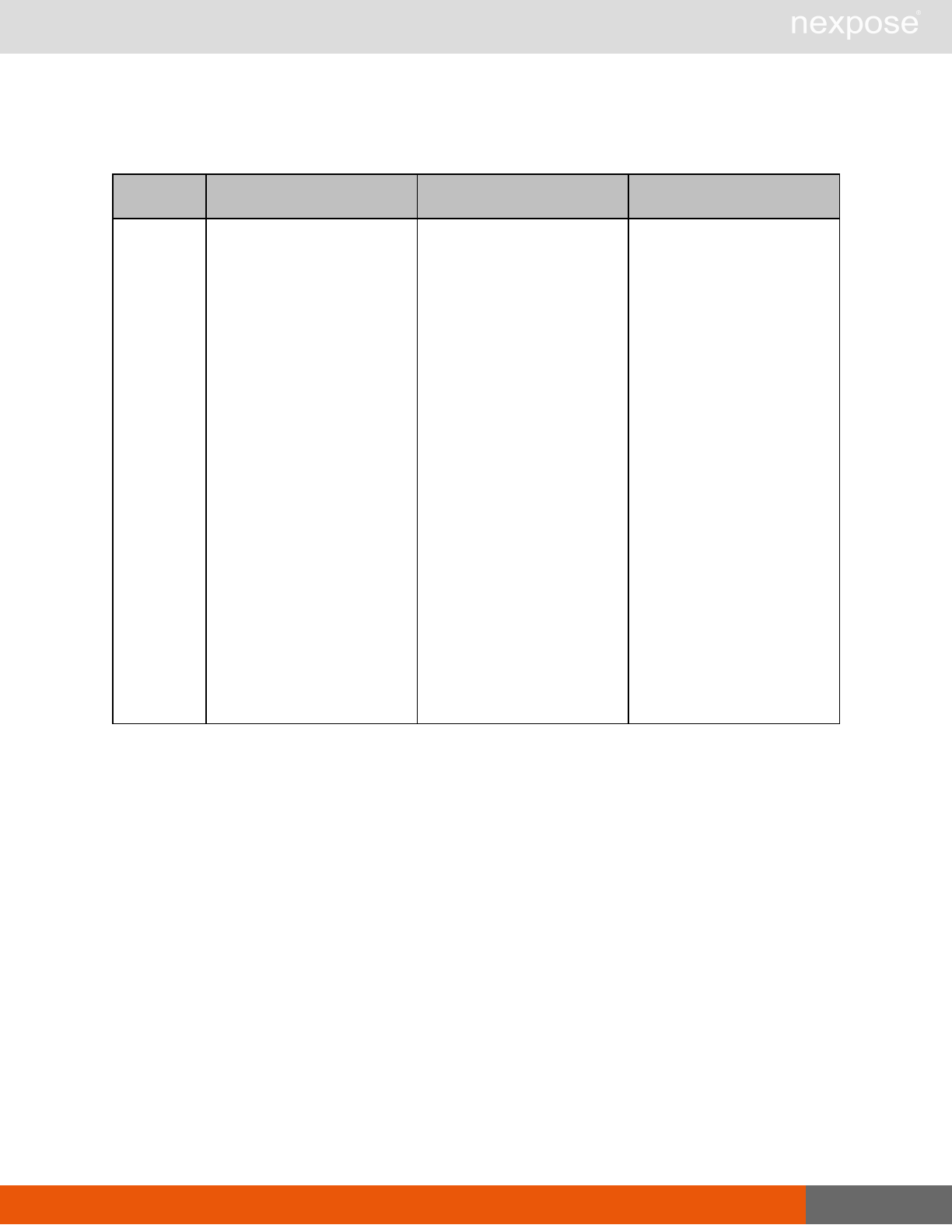
SiloProfileConfig 229
SiloProfileConfigResponse > SiloProfileConfig > RestrictedReportFormats > Restric-
tedReportFormat attribute
Name Description Datatype Range
name
the name of the report
format that is being
restricted (required)
xs:reportFormatType
The following values are
acceptable:
“csv”
“db”
“html”
“ns-xml”
“pdf”
“qualys-xml”
“raw-xml”
“raw-xml-v2”
“rtf”
“scap-xml”
“text”
SiloProfileConfigResponse > SiloProfileConfig > RestrictedReportSections
Defines report sections that only specifically permitted users can see and use in the creation of
report templates and report generation.
SiloProfileConfigResponse > SiloProfileConfig > RestrictedReportSections element
The RestrictedReportSections element can contain the following sub-element:
lRestrictedReportSection
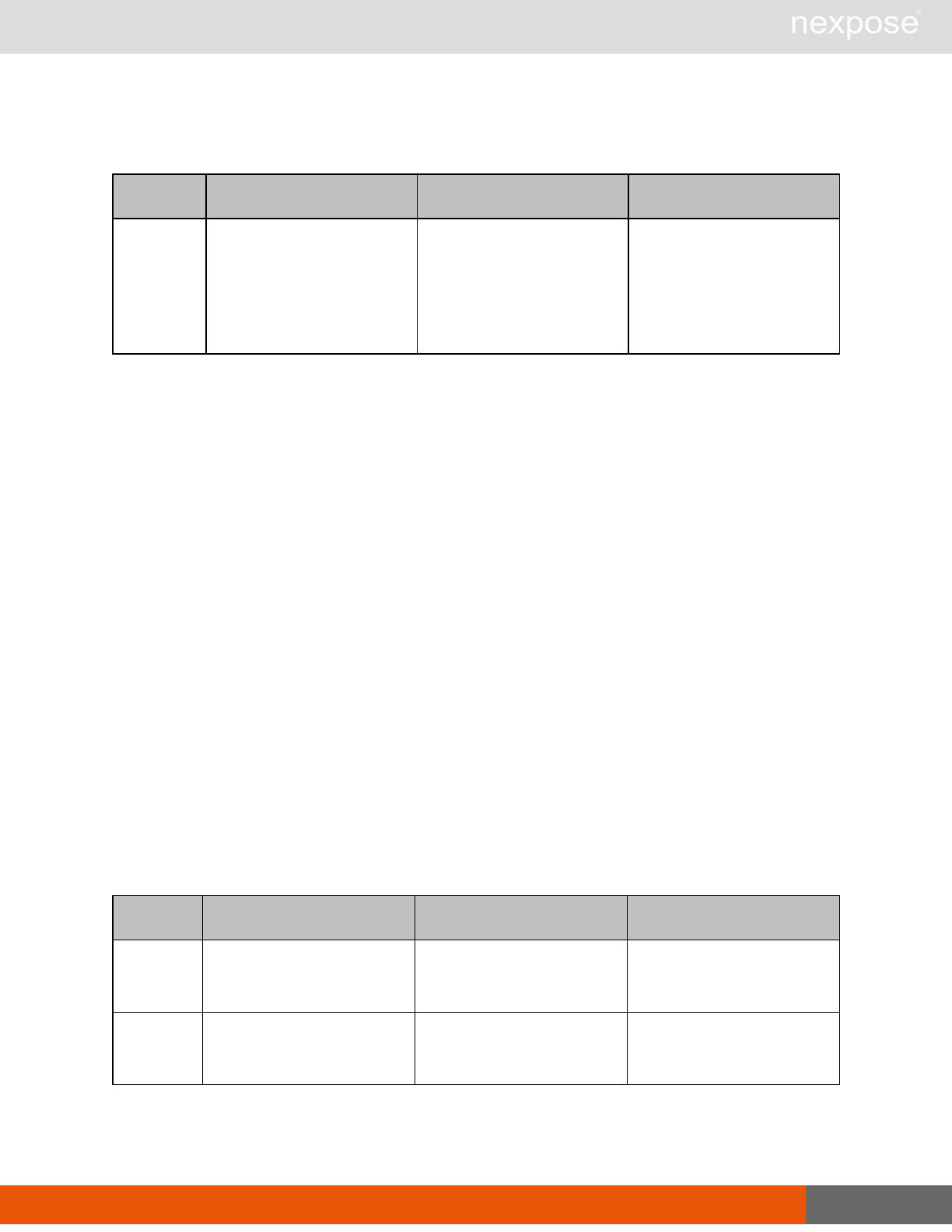
SiloProfileDelete 230
SiloProfileConfigResponse > SiloProfileConfig > RestrictedReportSections > Restric-
tedReportSection attribute
Name Description Datatype Range
name
the name of the report
section that is being
restricted (required)
xs:string
a sequence of characters
(letters, numerals, hyphens,
and underscores--the first
character cannot be a
hyphen); maximum length
is 64 characters
SiloProfileConfigResponse example
<?xml version="1.0" encoding="utf-8"?>
<SiloProfileConfigResponse sync-id="SILO-PROFILE-CREATE-0002-002">
<SiloProfileConfig id="myprofile-10" name="My SiloProfile 10"
description="my description" all-licensed-modules="true" all-
global-scan-templates="true" all-global-engines="true" all-global-
report- templates="true">
<GlobalReportTemplates/>
<GlobalScanEngines/>
<GlobalScanTemplates/>
<LicensedModules/>
<RestrictedReportSections>
<RestrictedReportSection name="BaselineComparison"/>
</RestrictedReportSections>
</SiloProfileConfig>
</SiloProfileConfigResponse>
SiloProfileDelete
Deletes a specified silo profile.
SiloProfileDeleteRequest attributes
Name Description Datatype Range
session-id
a token that identifies a
session after authentication
(required)
xs:string
any sequence of characters
allowed in XML; of any
length
sync-id
a user-specified identifier
that ensures that a request
is not duplicated (optional)
xs:string
any sequence of characters
allowed in XML; of any
length
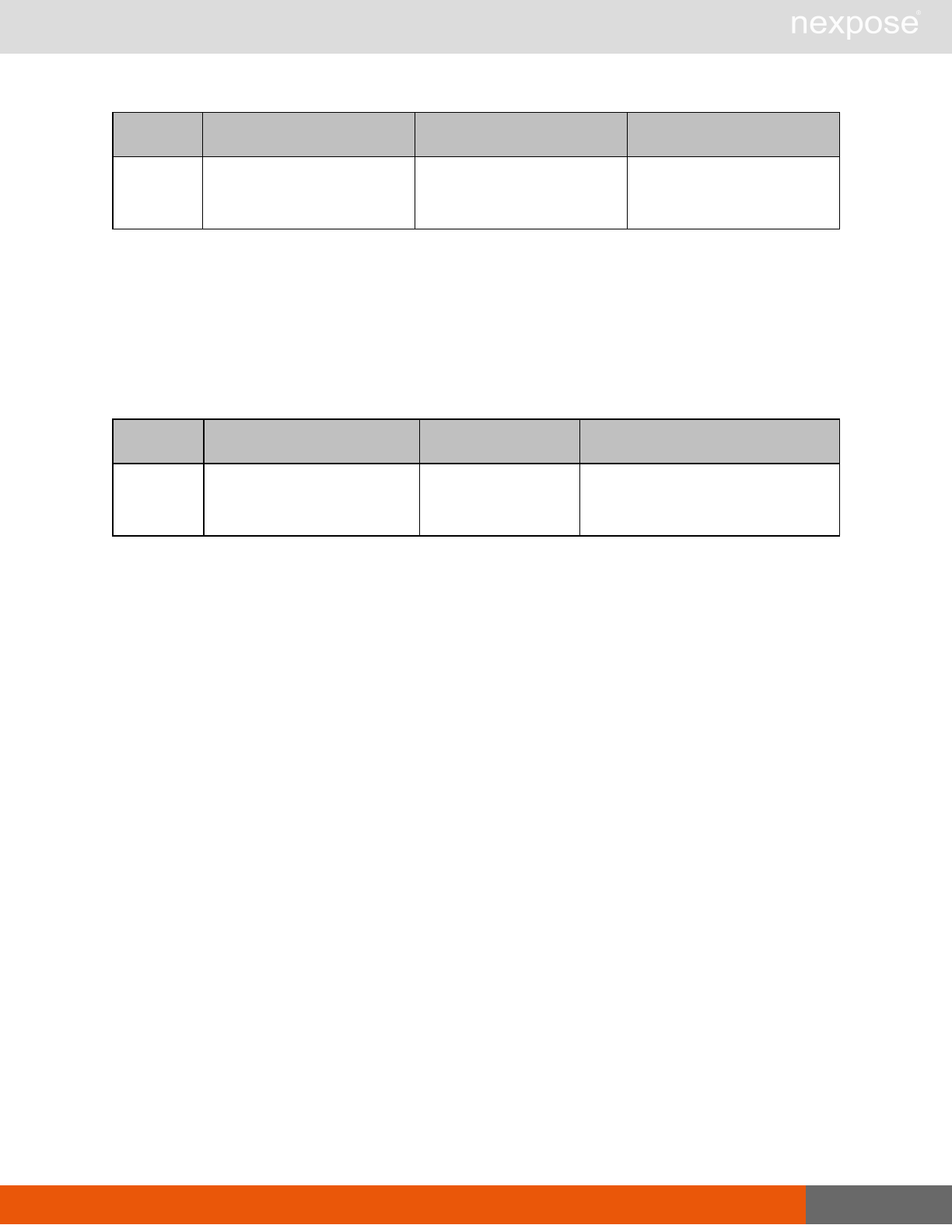
SiloProfileDelete 231
Name Description Datatype Range
silo-profile-
id
The ID of the silo profile to
be deleted. (required) xs:string
any sequence of characters
allowed in XML; of any
length
SiloProfileDeleteRequest example
<?xml version="1.0" encoding="utf-8"?>
<SiloProfileDeleteRequest session-
id="CACE8566CB7E36C71CAE35E0CE3D429A4D4F6202" silo-profile- id="pci-
profile"/>
SiloProfileDeleteResponse attribute
Name Description Datatype Range
sync-id
a user-specified identifier
that ensures that a request
is not duplicated (optional)
xs:string any sequence of characters
allowed in XML; of any length
SiloProfileDeleteResponse element
An empty SiloProfileDeleteResponse element is returned if the deletion is successful.
SiloProfileDeleteResponse example
<?xml version="1.0" encoding="utf-8"?>
<SiloProfileDeleteResponse/>
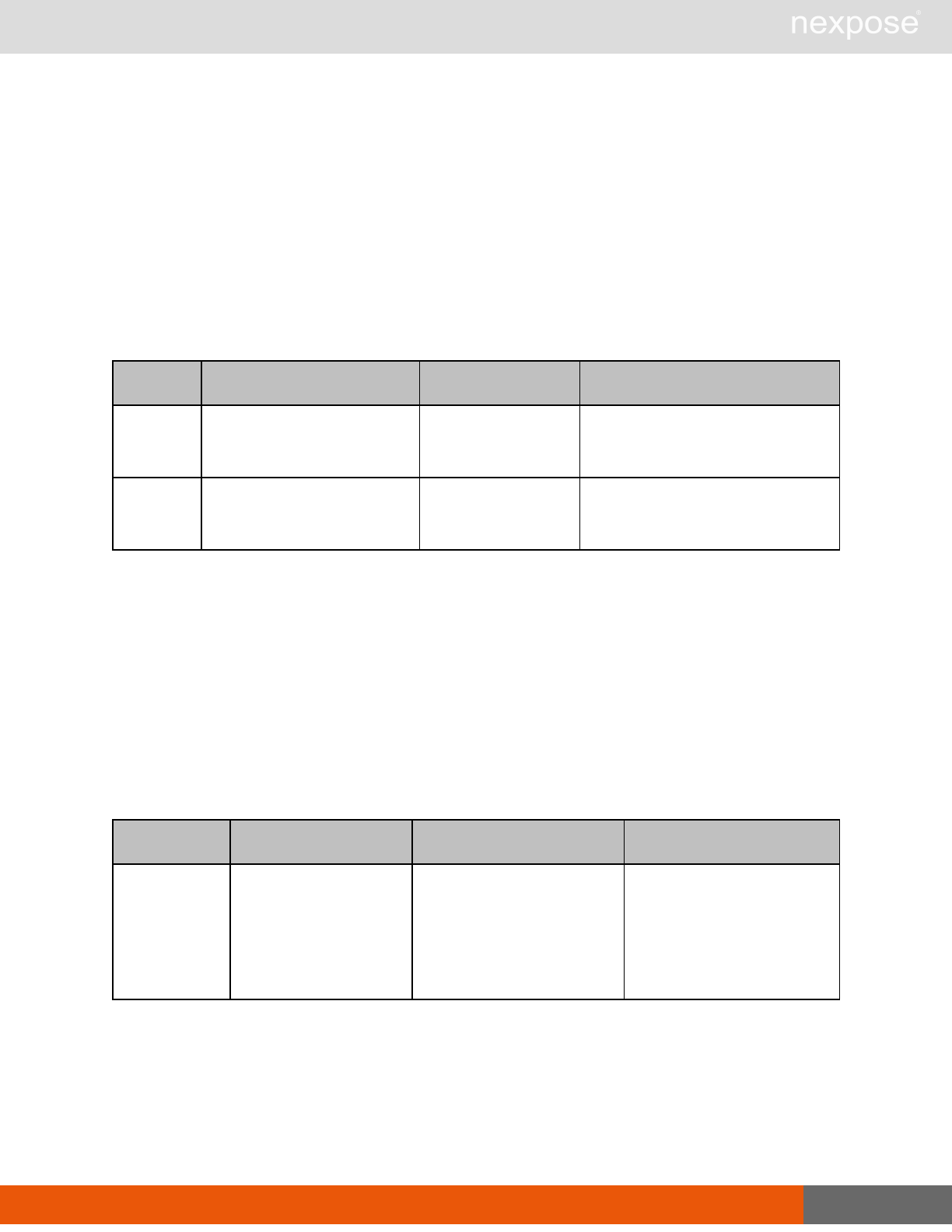
Silo Management 232
Silo Management
This section covers all requests and responses related to managing silos.
SiloCreate
Creates a new silo.
SiloCreateRequest attributes
Name Description Datatype Range
session-id
a token that identifies a
session after authentication
(required)
xs:string any sequence of characters
allowed in XML; of any length
sync-id
a user-specified identifier
that ensures that a request is
not duplicated (optional)
xs:string any sequence of characters
allowed in XML; of any length
SiloCreateRequest element
SiloCreateRequest contains the following element:
lSiloConfig
SiloCreateRequest > SiloConfig
Contains the complete configuration settings for a silo.
SiloCreateRequest > SiloConfig attributes
Name Description Datatype Range
id
a string that uniquely
identifies the silo.
(required)
xs:string
a sequence of characters
(letters, numerals, hyphens,
and underscores--the first
character cannot be a
hyphen); maximum length is
50 characters
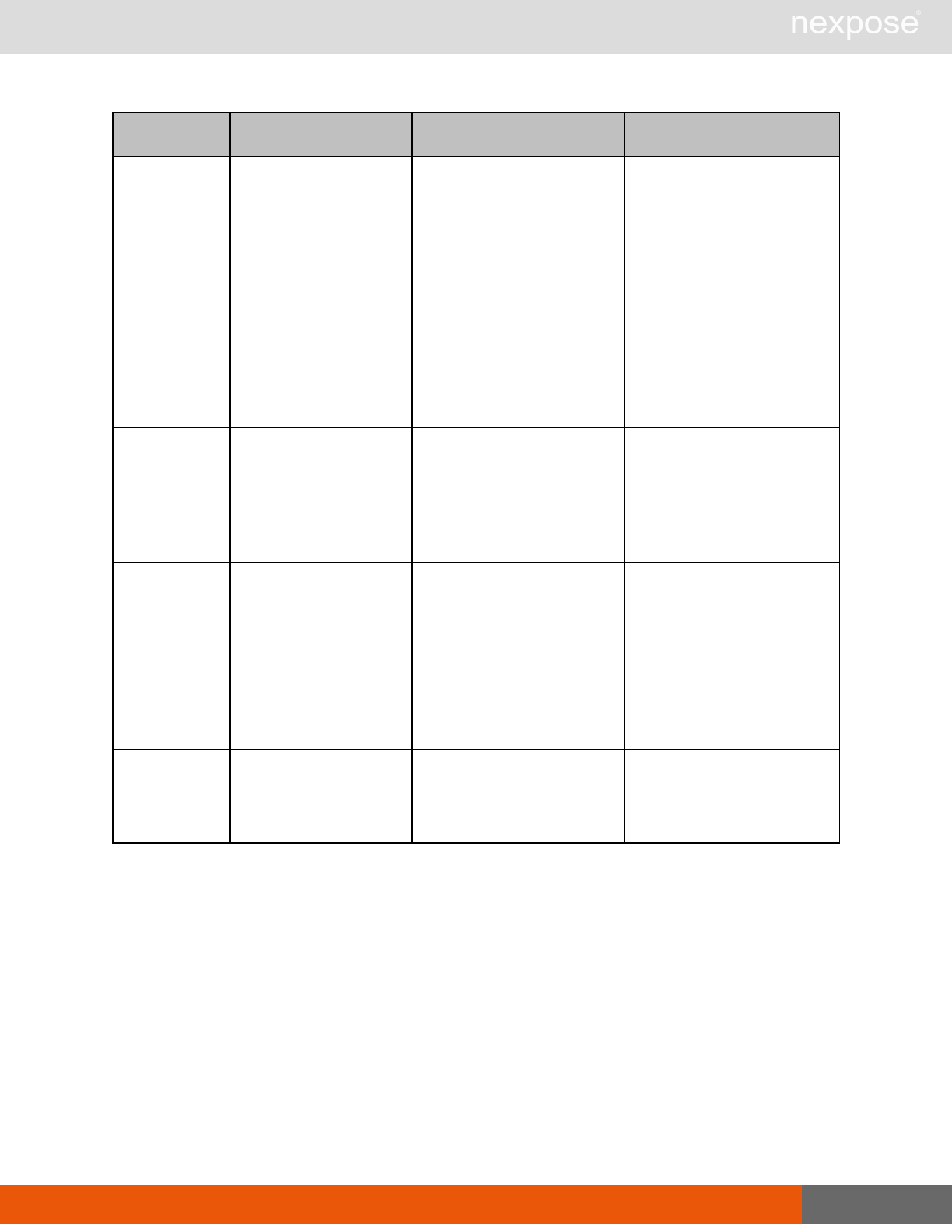
SiloCreate 233
Name Description Datatype Range
name
The name of the silo as
it will be displayed.
(required)
xs:string
a sequence of characters
(letters, numerals, hyphens,
and underscores--the first
character cannot be a
hyphen); maximum length is
64 characters
silo-profile-id
The ID of the silo profile
associated with this silo.
(required)
xs:string
a sequence of characters
(letters, numerals, hyphens,
and underscores--the first
character cannot be a
hyphen); maximum length is
64 characters
description The full description of
the silo. (optional) xs:string
a sequence of characters
(letters, numerals, hyphens,
and underscores--the first
character cannot be a
hyphen); maximum length is
2048 characters
max-assets
The maximum number
of assets that can be
scanned. (required)
xs:nonNegativeInteger any integer greater than or
equal to 0
max-hosted-
assets
The maximum number
of assets that can be
scanned with hosted
scan engines.
(required)
xs:nonNegativeInteger any integer greater than or
equal to 0
max-users
The maximum number
of users that can be
associated with this silo.
(required)
xs:nonNegativeInteger any integer greater than or
equal to 0
SiloCreateRequest > SiloConfig sub-elements
The SiloConfig element contains the following sub-elements:
lMerchant
lOrganization
SiloCreateRequest > SiloConfig > Merchant (optional)
A company that performs credit card transactions.
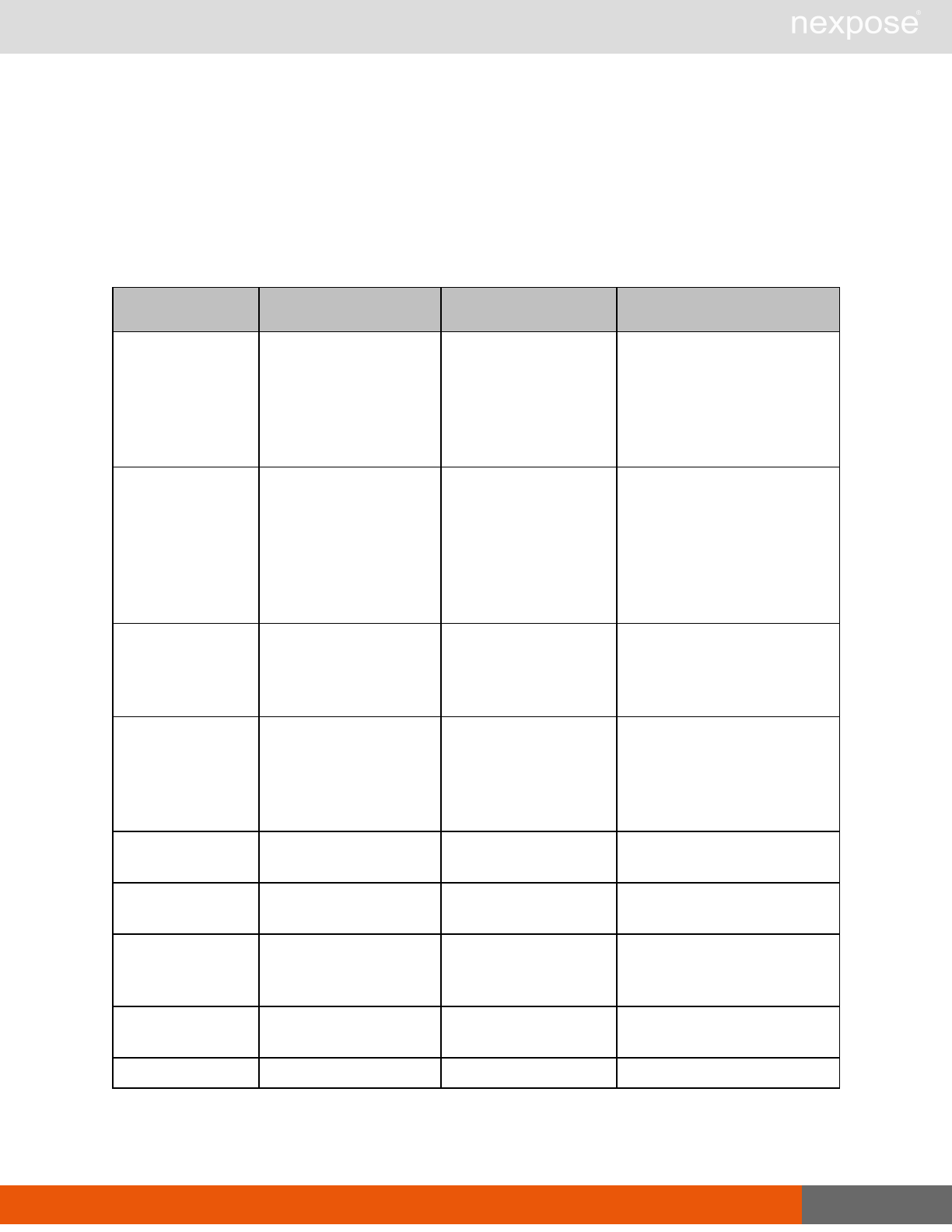
SiloCreate 234
SiloCreateRequest > SiloConfig > Merchant attributes
These attributes are pieces of information that must be submitted by a merchant in the Payment
Card Industry (PCI) Data Security Standard (DSS) Attestation of Onsite Assessments—
Merchants. Choose all industries that apply. You also can specify other industries as needed.
See OtherIndustries (on page "SiloCreateRequest > SiloConfig > OtherIndustries" on page
236).
Name Description Datatype Range
acquirer-
relationship
whether the merchant
has a relationship with
more than one
companies that
provides credit card
processing (required)
xs:boolean “1” or “true” “0” or “false”
agent-relationship
whether the merchant
has a relationship with a
agents such as a
gateway, a Web
hosting company, or a
loyalty program
(required)
xs:boolean “1” or “true” “0” or “false”
payment-
application
the software application
used for processing
credit card transactions
(required)
xs:string any sequence of characters
allowed in XML; of any length
payment-version
the version of the
software application
used for processing
credit card transactions
(required)
xs:string any sequence of characters
allowed in XML; of any length
ecommerce e-commerce industry
(required) xs:boolean “1” or “true” “0” or “false”
grocery grocery industry
(required) xs:boolean “1” or “true” “0” or “false”
mail-order
mail-order or
telephone-order
industry (required)
xs:boolean “1” or “true” “0” or “false”
petroleum petroleum industry
(required) xs:boolean “1” or “true” ; “0” or “false”
retail retail industry (required) xs:boolean “1” or “true” ; “0” or “false”
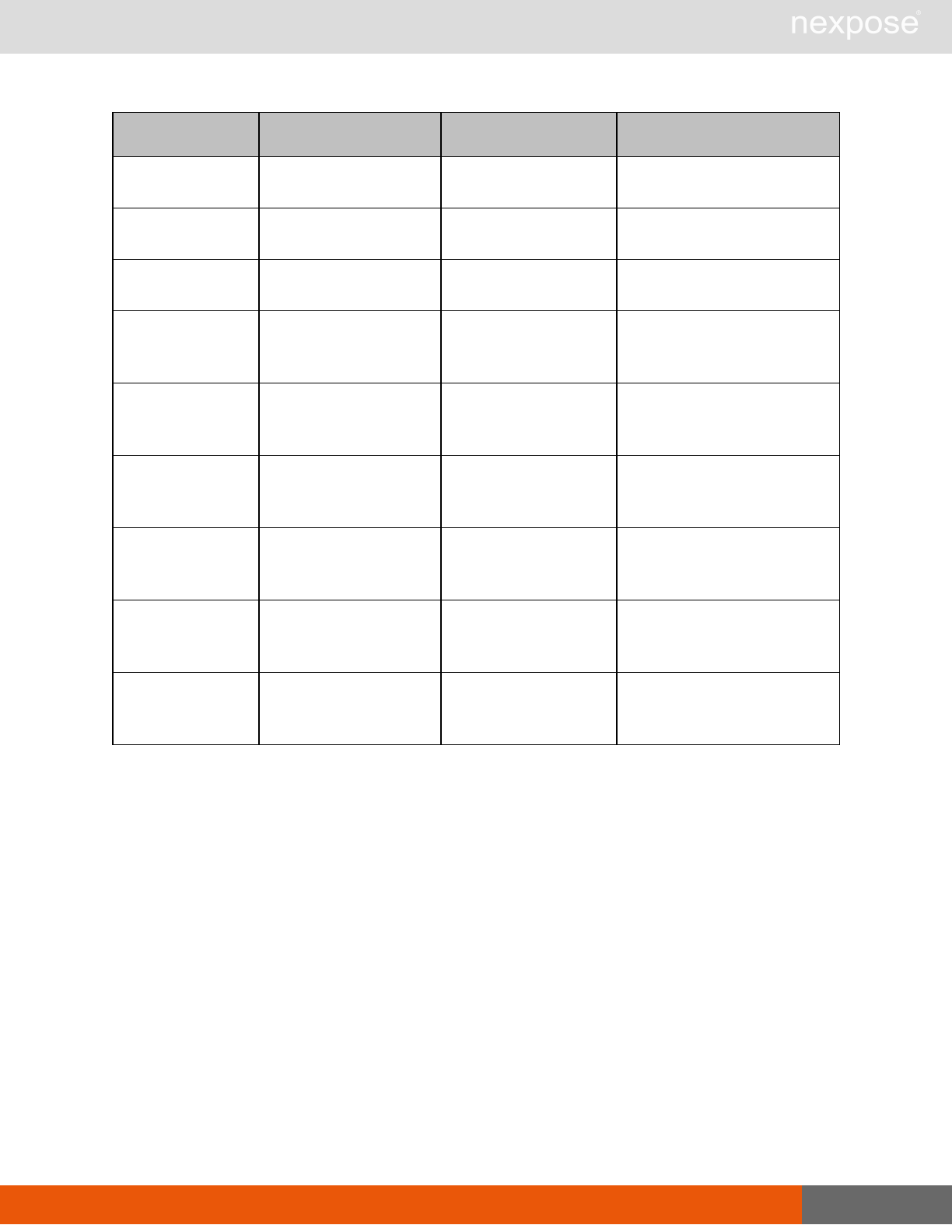
SiloCreate 235
Name Description Datatype Range
telecommunication telecommunication
industry (required) xs:boolean “1” or “true” ; “0” or “false”
travel travel industry
(required) xs:boolean “1” or “true” ; “0” or “false”
url the merchant's Web
site URL (required) xs:string any sequence of characters
allowed in XML; of any length
company
the name of the
merchant's company
(required)
xs:string any sequence of characters
allowed in XML; of any length
email-address
the e-mail address of an
entity representing the
merchant (optional)
xs:string any sequence of characters
allowed in XML; of any length
first-name
the first name of an
entity representing the
merchant (required)
xs:string any sequence of characters
allowed in XML; of any length
last-name
the last name of an
entity representing the
merchant (required)
xs:string any sequence of characters
allowed in XML; of any length
phone-number
the phone number of an
entity representing the
merchant (required)
xs:string any sequence of characters
allowed in XML; of any length
title
the title of an entity
representing the
merchant (optional)
xs:string any sequence of characters
allowed in XML; of any length
SiloCreateRequest > SiloConfig > Merchant sub-elements
The Merchant element contains the following sub-elements:
lDBAs
lOtherIndustries
lQSA
lAddress
SiloCreateRequest > SiloConfig > Merchant > Address
The merchant's street address.
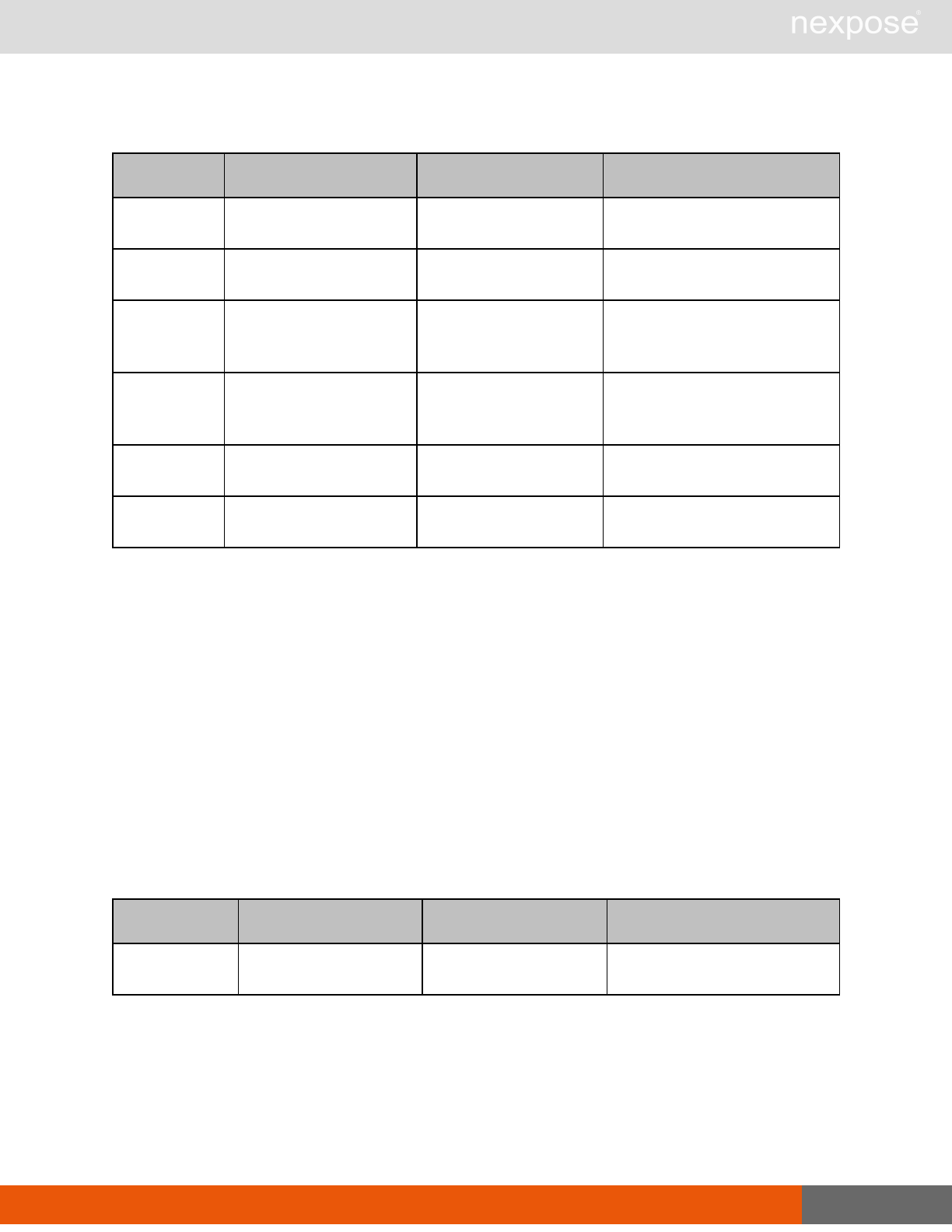
SiloCreate 236
SiloCreateRequest > SiloConfig > Merchant > Address attributes
Name Description Datatype Range
city the merchant's city
(required) xs:string any sequence of characters
allowed in XML; of any length
country the merchant’s country
(required) xs:string any sequence of characters
allowed in XML; of any length
line 1
the first line of the
merchant’s street
address (required)
xs:string any sequence of characters
allowed in XML; of any length
line 2
the second line of the
merchant’s street
address (optional)
xs:string any sequence of characters
allowed in XML; of any length
state the merchant’s state
(required) xs:string any sequence of characters
allowed in XML; of any length
zip the merchant’s zip code
(required) xs:string any sequence of characters
allowed in XML; of any length
SiloCreateRequest > SiloConfig > Merchant > DBAs
A pluralized element that holds multiple DBA elements.
SiloCreateRequest > SiloConfig > Merchant > DBAs sub-element
DBAs contains the following sub-element:
lDBA
SiloCreateRequest > SiloConfig > Merchant > DBAs > DBA
An acronym for “Doing business as.” It is an alternate name under which the merchant operates.
SiloCreateRequest > SiloConfig > Merchant > DBAs > DBA attribute
Name Description Datatype Range
name the alternate name for
the merchant (required) xs:string any sequence of characters
allowed in XML; of any length
SiloCreateRequest > SiloConfig > OtherIndustries
Industries that do not fit into the Merchant industry categories listed in the PCI-DSS Attestation of
Onsite Assessments—Merchants. See Merchant (optional) (on page "SiloCreateRequest >
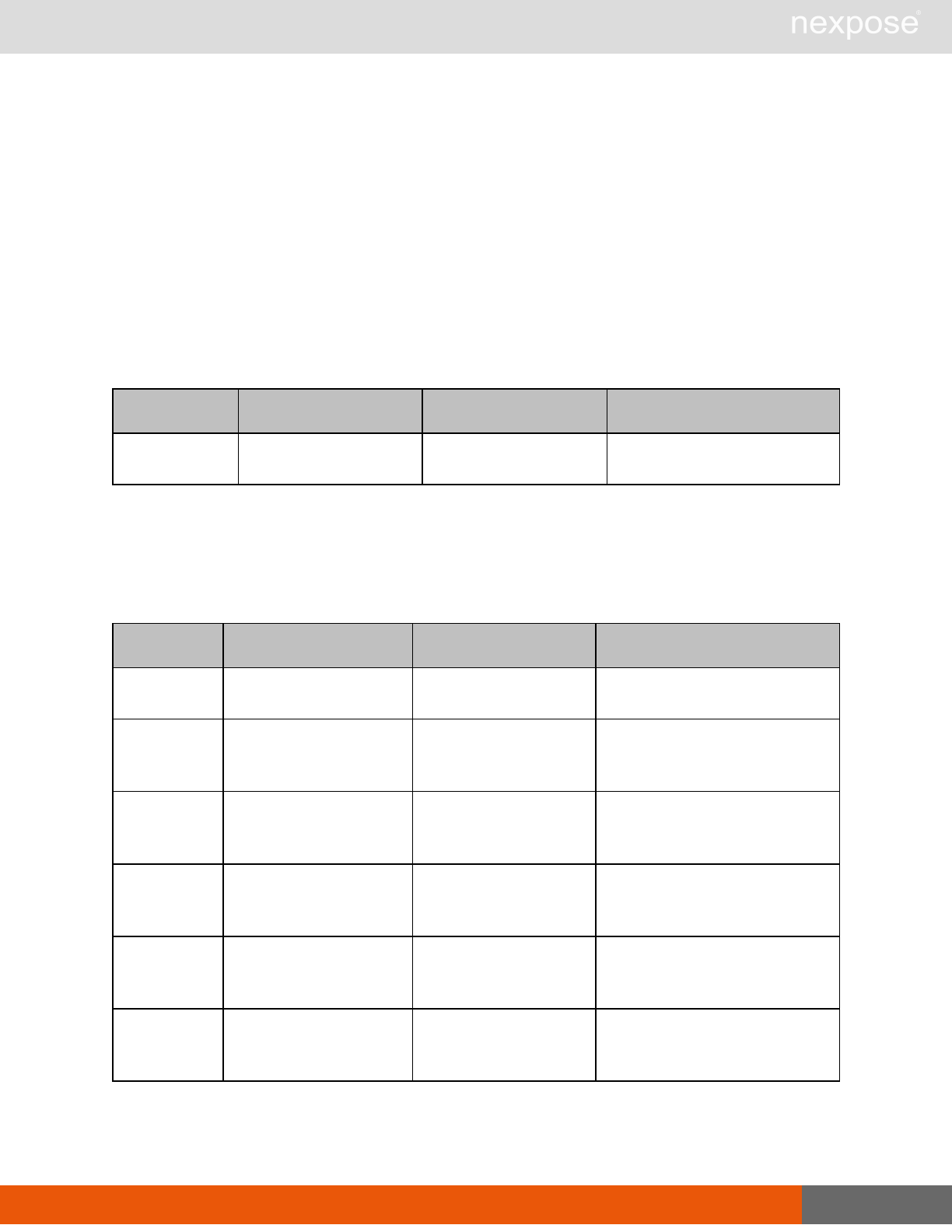
SiloCreate 237
SiloConfig > Merchant (optional)" on page 233).
SiloCreateRequest > SiloConfig > OtherIndustries sub-element
OtherIndustries has the following sub-element:
lIndustry
SiloCreateRequest > SiloConfig > OtherIndustries > Industry
An industry not listed in the Payment Card Industry (PCI) Data Security Standard (DSS)
Attestation of Onsite Assessments—Merchants.
Name Description Datatype Range
name the name of the industry
(required) xs:string any sequence of characters
allowed in XML; of any length
SiloCreateRequest > SiloConfig > QSA (optional)
The qualified security assessor.
SiloCreateRequest > SiloConfig > QSA attributes
Name Description Datatype Range
url the merchant's Web site
URL (required) xs:string any sequence of characters
allowed in XML; of any length
company
the name of the
merchant's company
(required)
xs:string any sequence of characters
allowed in XML; of any length
email-
address
the e-mail address of an
entity representing the
merchant (optional)
xs:string any sequence of characters
allowed in XML; of any length
first-name
the first name of an entity
representing the
merchant (required)
xs:string any sequence of characters
allowed in XML; of any length
last-name
the first name of an entity
representing the
merchant (required)
xs:string any sequence of characters
allowed in XML; of any length
phone-
number
the phone number of an
entity representing the
merchant (required)
xs:string any sequence of characters
allowed in XML; of any length
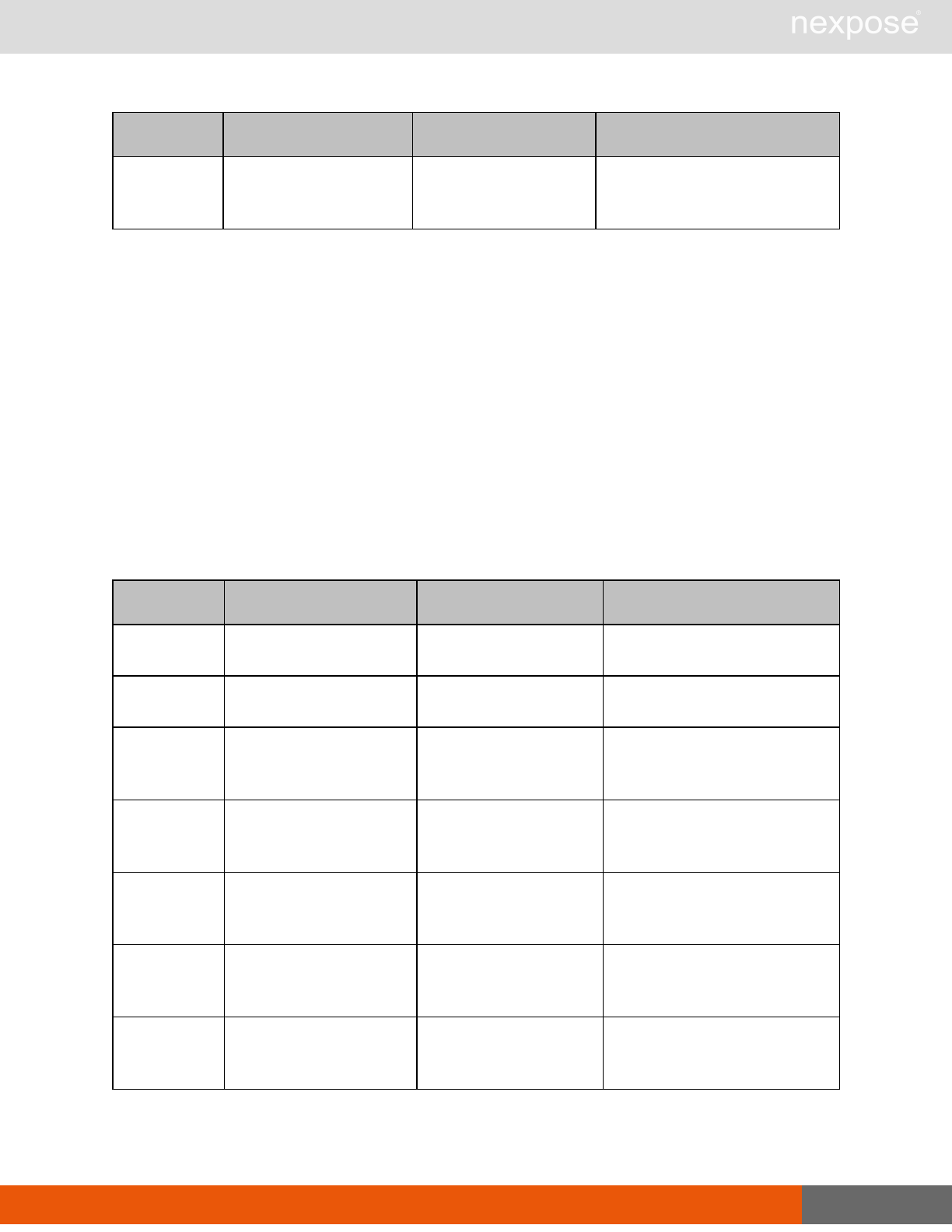
SiloCreate 238
Name Description Datatype Range
title
the title of an entity
representing the
merchant (optional)
xs:string any sequence of characters
allowed in XML; of any length
SiloCreateRequest > SiloConfig > QSA sub-element
QSA contains the following sub-element:
lAddress
SiloCreateRequest > SiloConfig > QSA > Address
The merchant's street address.
SiloCreateRequest > SiloConfig > Organization
The contact information of a silo tenant.
SiloCreateRequest > SiloConfig > Organization attributes
Name Description Datatype Range
url the tenant’s Web site
URL (required) xs:string any sequence of characters
allowed in XML; of any length
company the name of the tenant’s
company (required) xs:string any sequence of characters
allowed in XML; of any length
email-address
the e-mail address of an
entity representing the
tenant (optional)
xs:string any sequence of characters
allowed in XML; of any length
first-name
the first name of an entity
representing the tenant
(required)
xs:string any sequence of characters
allowed in XML; of any length
last-name
the last name of an entity
representing the tenant
(required)
xs:string any sequence of characters
allowed in XML; of any length
phone-
number
the phone number of an
entity representing the
merchant (required)
xs:string any sequence of characters
allowed in XML; of any length
title
the title of an entity
representing the
merchant (optional)
xs:string any sequence of characters
allowed in XML; of any length

SiloCreate 239
SiloCreateRequest example
<SiloCreateRequest sync-id="SILO-CREATE-0003-003" session-
id="F9CD2D8AA3208284F101A411549EA5CB6897FBF4">
<SiloConfig description="test silo" name="test silo" id="silo-3"
silo-profile-id="myprofile-1" max-assets="1000" max-users="25" max-
hosted-assets="0">
<Merchant company="testcompany" email-address="test@test.com"
first-name="test" last-name="testing" phone-number="12345"
title="t" url="www.test.com" acquirer-relationship="true" agent-
relationship="true" ecommerce="true" grocery="true" mail-
order="true" payment-application="application" payment-
version="version" petroleum="true" retail="true"
telecommunication="true" travel="true">
<Address city="Bangalore" country="India" line1="Hosur"
line2="ITPL"
state="karnataka" zip="560000"/>
<DBAs>
<DBA name="TestDBA"/>
</DBAs>
<OtherIndustries>
<Industry name="TestIndustry"/>
</OtherIndustries>
<QSA company="testcmp" email-address="testemail@qsa.com"
first-name="first" last- name="last" phone-
number="1234567890" title="test" url="www.qsa.com">
<Address city="Bangalore" country="India"
line1="KTPO" line2="Whitefield" state="karnataka"
zip="560001"/>
</QSA>
</Merchant>
<Organization company="testorg" email-address="test@org.com"
first-name="t" last- name="lastname" phone-number="1234567890"
title="test" url="www.example.com">
<Address city="Bangalore" country="India"
line1="mahadevapura" line2="ITPL" state="karnataka"
zip="560002"/>
</Organization>
</SiloConfig>
</SiloCreateRequest>
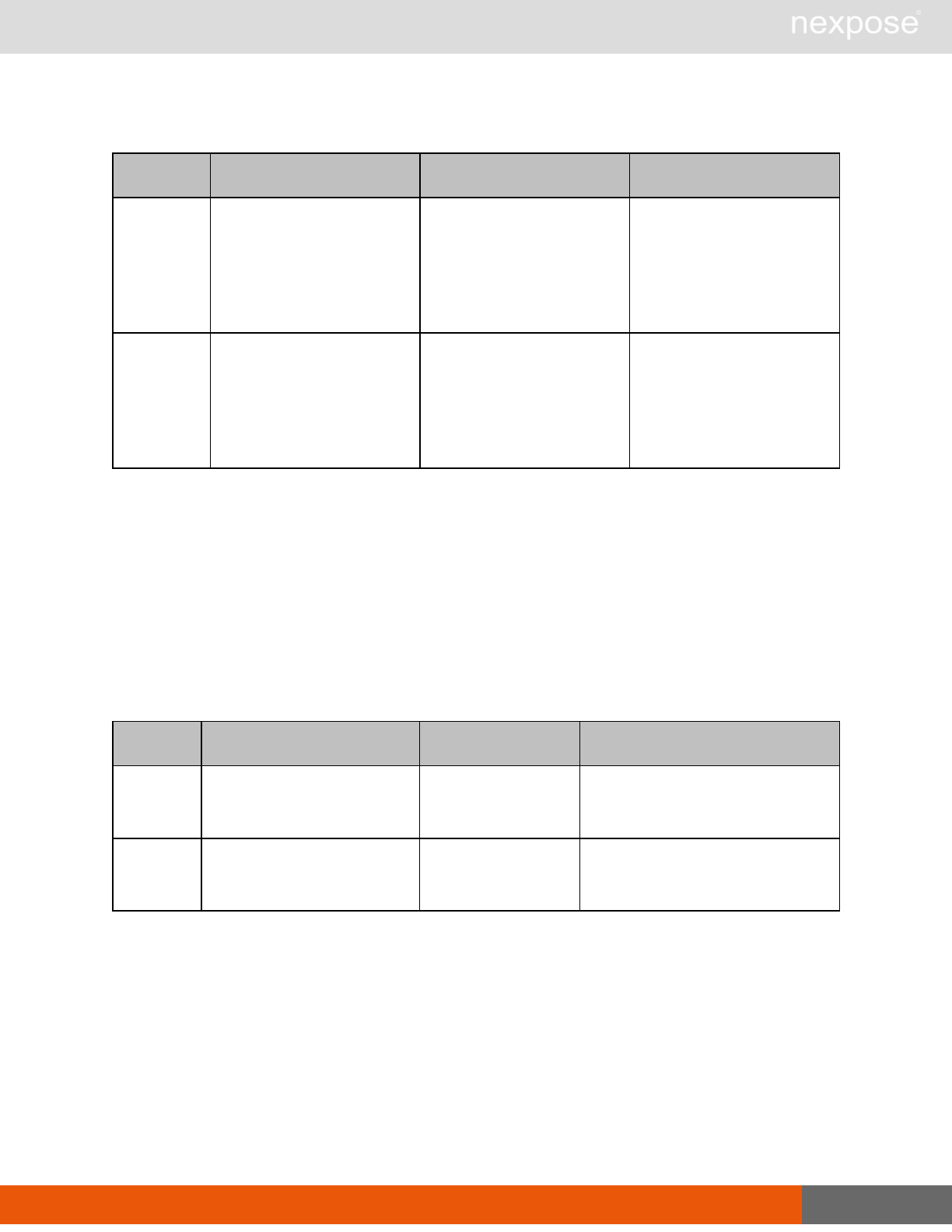
SiloListing 240
SiloCreateResponse attributes
Name Description Datatype Range
id a string that uniquely
identifies the silo (required) xs:string
a sequence of characters
(letters, numerals,
hyphens, and underscores-
-the first character cannot
be a hyphen); maximum
length is 50 characters
sync-id
A user-specified identifier
that can be used to ensure
that a request is not
duplicated. (required)
xs:string
a sequence of characters
(letters, numerals,
hyphens, and underscores-
-the first character cannot
be a hyphen); maximum
length is 64 characters
SiloCreateResponse example
<?xml version="1.0" encoding="utf-8"?>
<SiloCreateResponse id="pci-silo-001"/>
SiloListing
Provides a list of all silos and information about them.
SiloListingRequest attributes
Name Description Datatype Range
session-id
a token that identifies a
session after authentication
(required)
xs:string any sequence of characters
allowed in XML; of any length
sync-id
a user-specified identifier
that ensures that a request is
not duplicated (optional)
xs:string any sequence of characters
allowed in XML; of any length
SiloListingRequest example
<?xml version="1.0" encoding="utf-8"?>
<SiloListingRequest session-
id="A7F2B8625847250122C2313C9A8C1800F971A27D"/>
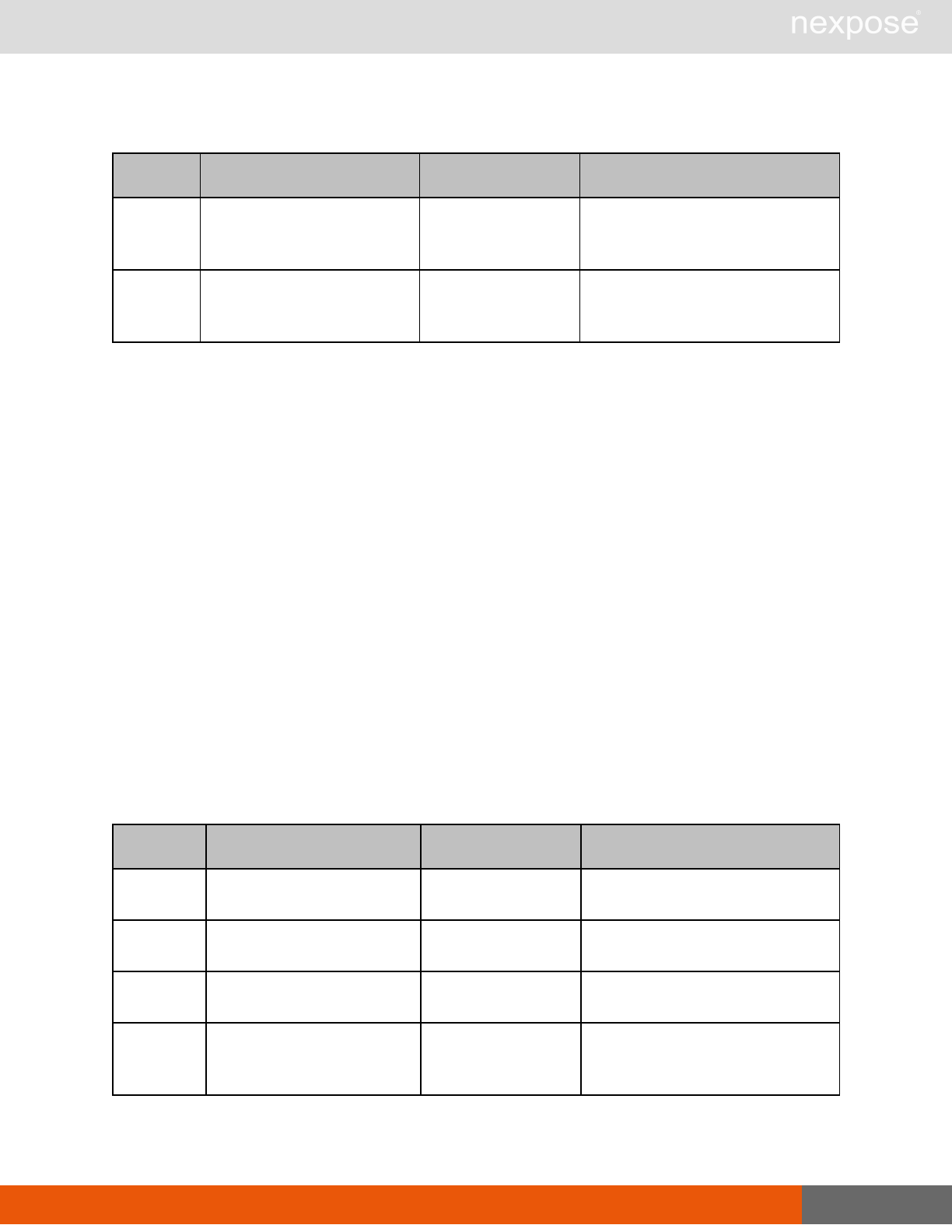
SiloListing 241
SiloListingResponse attributes
Name Description Datatype Range
session-id
a token that identifies a
session after authentication
(required)
xs:string any sequence of characters
allowed in XML; of any length
sync-id
a user-specified identifier
that ensures that a response
is not duplicated (optional)
xs:string any sequence of characters
allowed in XML; of any length
SiloListingResponse element
SiloListingResponse contains the following element:
lSiloSummaries
SiloListingResponse > SiloSummaries
Provides list of silo summaries.
SiloListingResponse > SiloSummaries sub-element
SiloSummaries contains the following sub-element:
lSiloSummary
SiloListingResponse > SiloSummaries > SiloSummary
Provides summary information about silos.
SiloListingResponse > SiloSummaries > SiloSummary attributes
Name Description Datatype Range
description a description of the silo
(optional) xs:string any sequence of characters
allowed in XML; of any length
name the name of the silo
(required) xs:string any sequence of characters
allowed in XML; of any length
id a unique identifier for the silo
(required) xs:string any sequence of characters
allowed in XML; of any length
silo-profile-
id
a unique identifier for the silo
profile on which the silo is
based (required)
xs:string any sequence of characters
allowed in XML; of any length
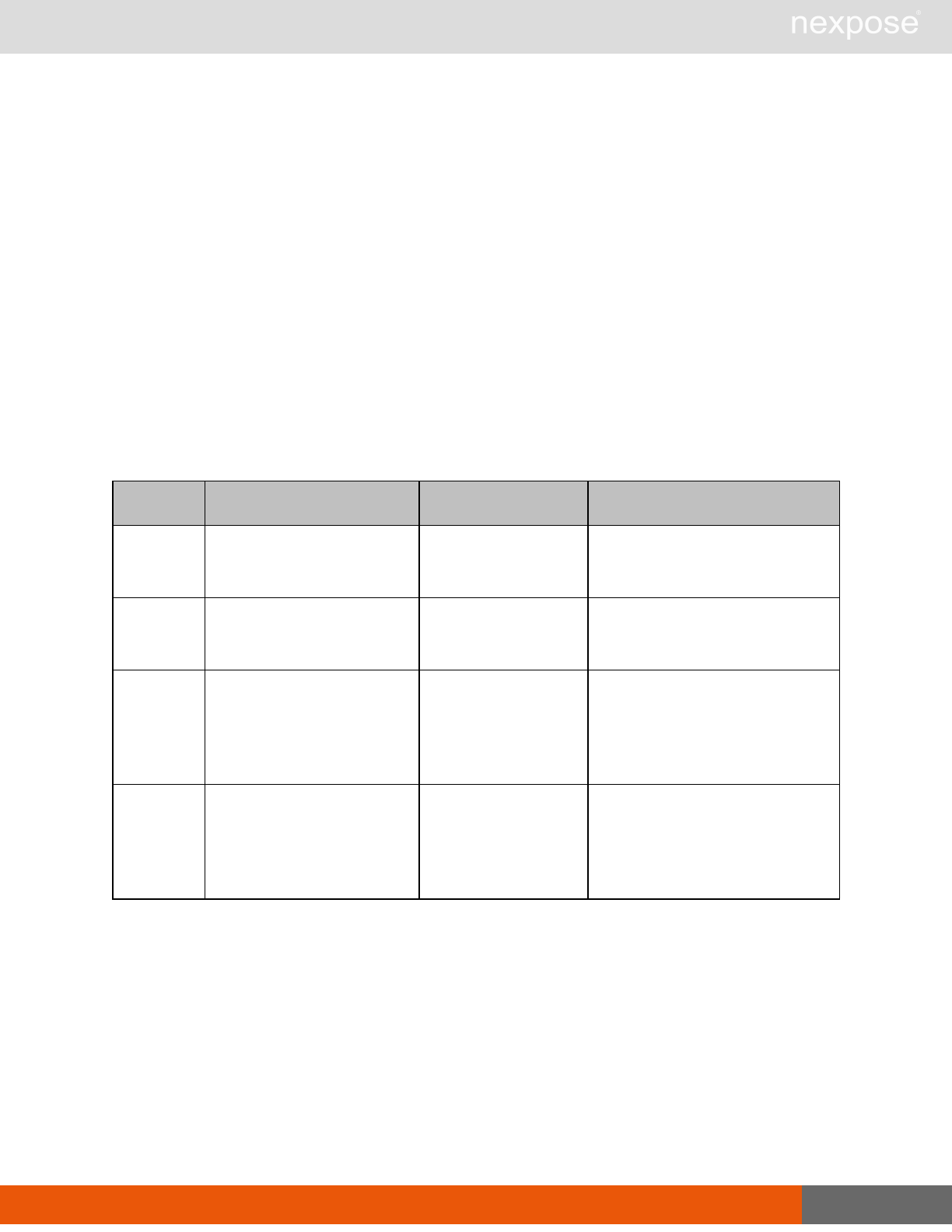
SiloConfig 242
SiloListingResponse example
<?xml version="1.0" encoding="utf-8"?>
<SiloListingResponse sync-id="SILO-LISTING-0002-002">
<SiloSummaries>
<SiloSummary id="accoutingsilo" name="Accounting department"
description="Silo for accounting department" silo-profile-
id="Departmental silos">
</SiloSummaries>
</SiloListingResponse>
SiloConfig
Contains the complete configuration settings for a silo.
SiloConfigRequest attributes
Name Description Datatype Range
session-id
a token that identifies a
session after authentication
(required)
xs:string any sequence of characters
allowed in XML; of any length
sync-id
a user-specified identifier
that ensures that a request
is not duplicated (optional)
xs:string any sequence of characters
allowed in XML; of any length
id a string that uniquely
identifies the silo (required) xs:string
a sequence of characters (letters,
numerals, hyphens, and
underscores--the first character
cannot be a hyphen); maximum
length is 50 characters
name A user-specified name for
the silo. (required) xs:string
a sequence of characters (letters,
numerals, hyphens, and
underscores--the first character
cannot be a hyphen); maximum
length is 64 characters
SiloConfigRequest elements
SiloConfigRequest has no elements.
SiloConfigRequest example
<?xml version="1.0" encoding="utf-8"?>
<SiloConfigRequest session-
id="2E4B328600D5885981CC866CCE23CB94998E283C" silo-id=""/>
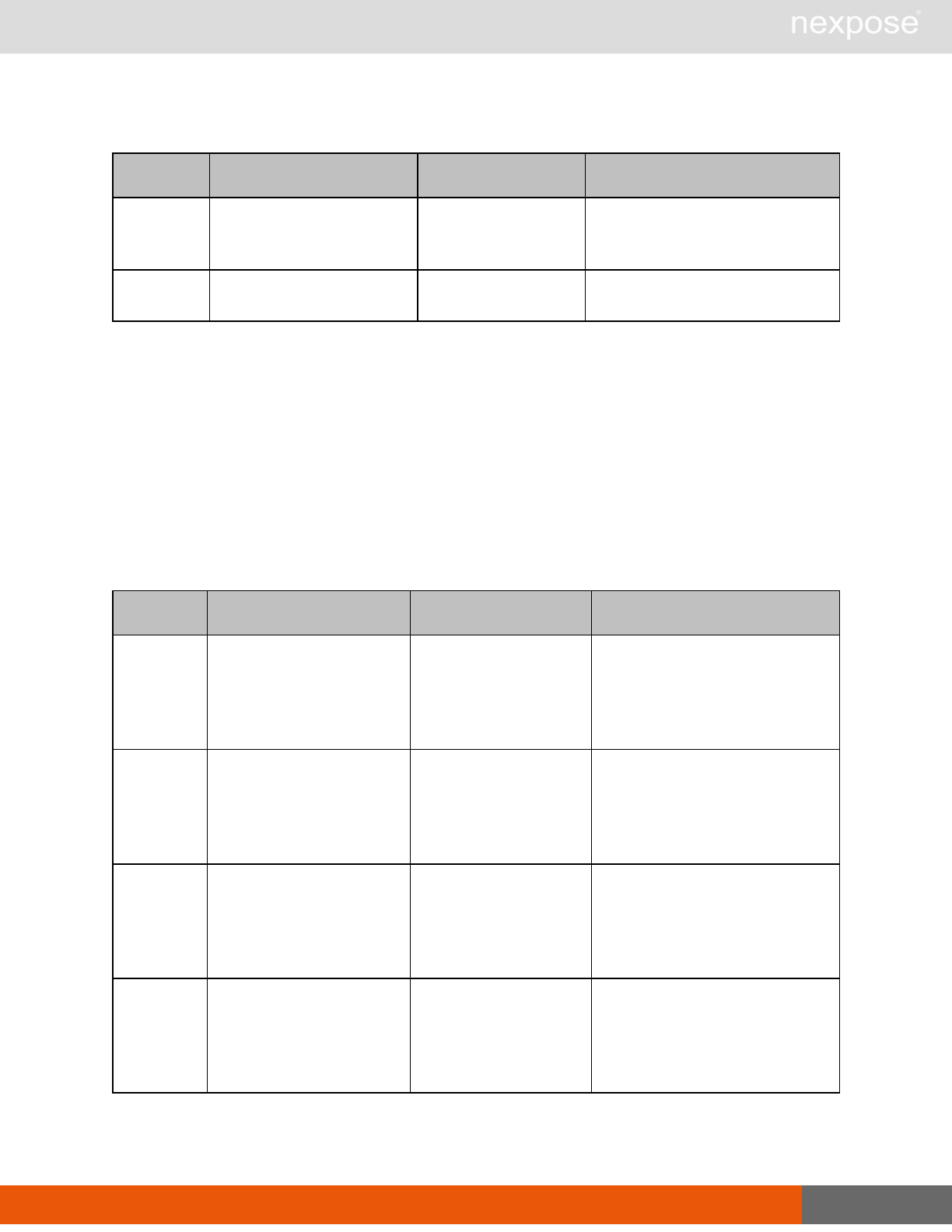
SiloConfig 243
SiloConfigResponse attributes
Name Description Datatype Range
session-id
a token that identifies a
session after authentication
(required)
xs:string any sequence of characters
allowed in XML; of any length
id An identifier for the silo.
(required) xs:string any sequence of characters
allowed in XML; of any length
SiloConfigResponse element
SiloConfigResponse contains the following element:
lSiloConfig
SiloConfigResponse > SiloConfig
Contains the complete configuration settings for a silo.
SiloConfigResponse > SiloConfig attributes
Name Description Datatype Range
id
a string that uniquely
identifies the silo
(required)
xs:string
a sequence of characters
(letters, numerals, hyphens, and
underscores--the first character
cannot be a hyphen); maximum
length is 50 characters
name
The name of the silo as it
will be displayed.
(required)
xs:string
a sequence of characters
(letters, numerals, hyphens, and
underscores--the first character
cannot be a hyphen); maximum
length is 64 characters
silo-profile-
id
The ID of the silo profile
associated with this silo.
(required)
xs:string
a sequence of characters
(letters, numerals, hyphens, and
underscores--the first character
cannot be a hyphen); maximum
length is 64 characters
description The full description of the
silo. (optional) xs:string
a sequence of characters
(letters, numerals, hyphens, and
underscores--the first character
cannot be a hyphen); maximum
length is 2048 characters
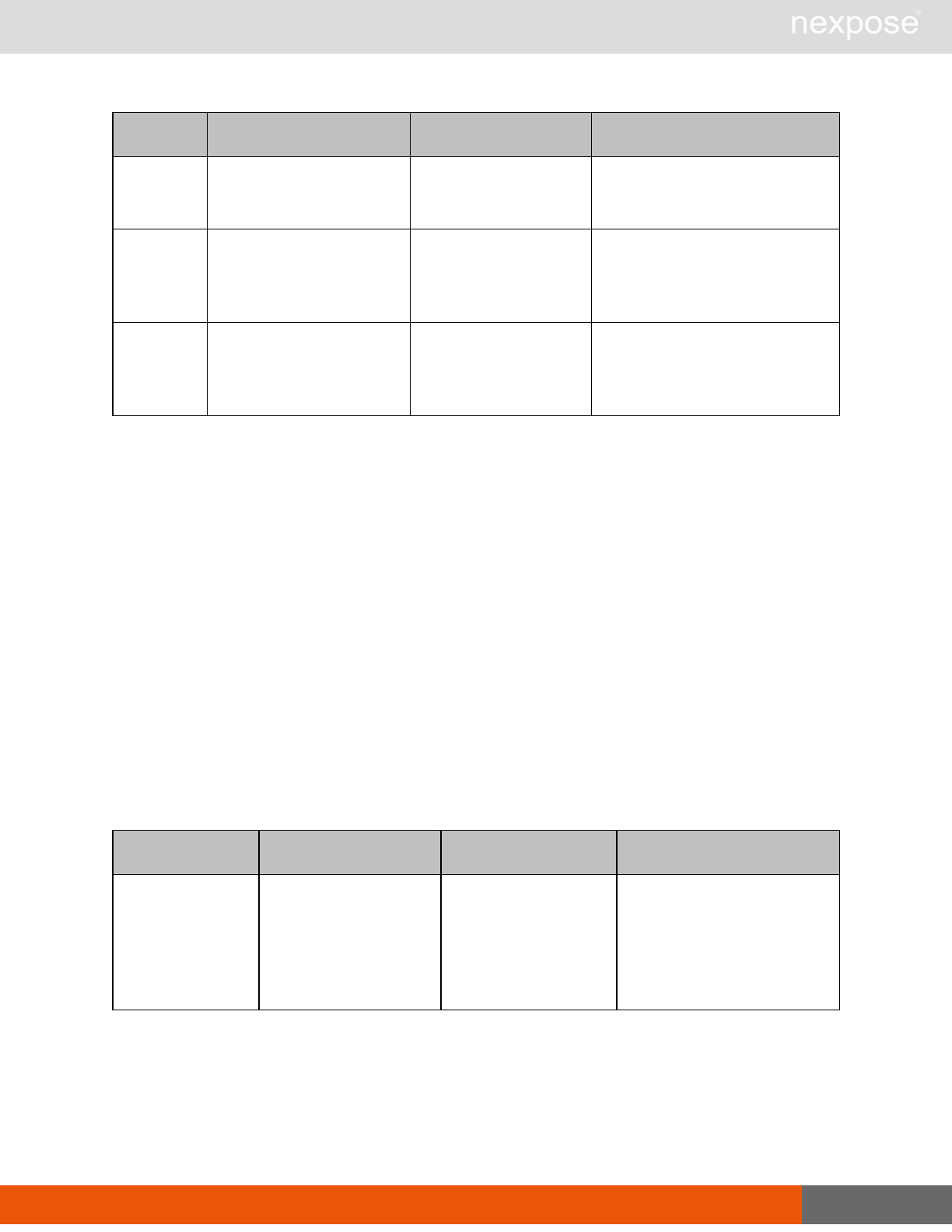
SiloConfig 244
Name Description Datatype Range
max-assets
The maximum number of
assets that can be
scanned. (required)
xs:nonNegativeInteger any integer greater than or equal
to 0
max-
hosted-
assets
The maximum number of
assets that can be
scanned with hosted scan
engines. (required)
xs:nonNegativeInteger any integer greater than or equal
to 0
max-users
The maximum number of
users that can be
associated with this silo.
(required)
xs:nonNegativeInteger any integer greater than or equal
to 0
SiloConfigResponse > SiloConfig sub-elements
The SiloConfig element contains the following sub-elements:
lMerchant
lOrganization
SiloConfigResponse > SiloConfig > Merchant (optional)
A company that performs credit card transactions.
SiloConfigResponse > SiloConfig > Merchant attributes
These attributes are pieces of information that must be submitted by a merchant in the Payment
Card Industry (PCI) Data Security Standard (DSS) Attestation of Onsite Assessments—
Merchants. Choose all industries that apply. You also can specify other industries as needed.
See
SiloConfigResponse > SiloConfig > OtherIndustries
on page 247.
Name Description Datatype Range
acquirer-
relationship
whether the merchant
has a relationship with
more than one
companies that
provides credit card
processing (required)
xs:boolean “1” or “true” “0” or “false”
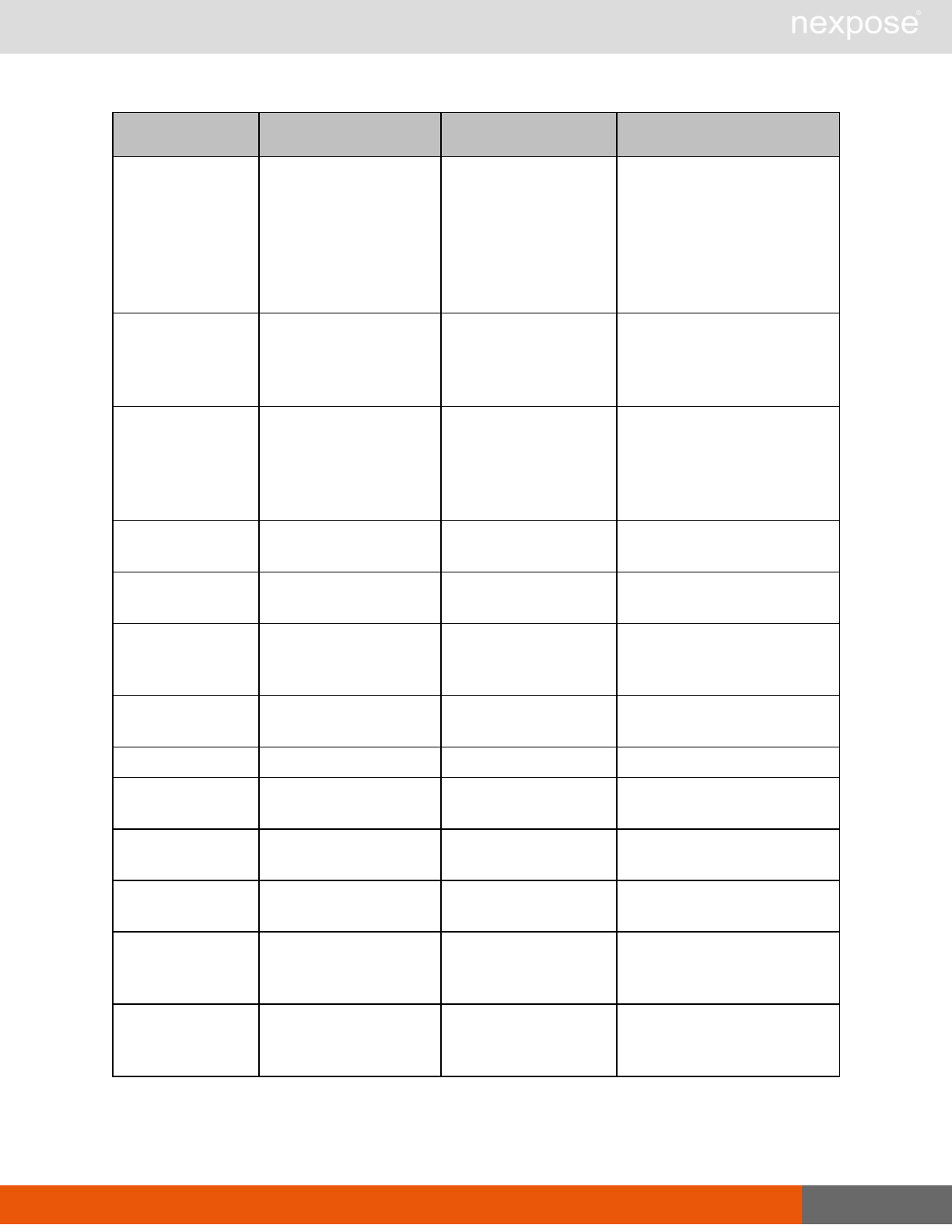
SiloConfig 245
Name Description Datatype Range
agent-relationship
whether the merchant
has a relationship with a
agents such as a
gateway, a Web
hosting company, or a
loyalty program
(required)
xs:boolean “1” or “true” “0” or “false”
payment-
application
the software application
used for processing
credit card transactions
(required)
xs:string any sequence of characters
allowed in XML; of any length
payment-version
the version of the
software application
used for processing
credit card transactions
(required)
xs:string any sequence of characters
allowed in XML; of any length
ecommerce e-commerce industry
(required) xs:boolean “1” or “true” “0” or “false”
grocery grocery industry
(required) xs:boolean “1” or “true” “0” or “false”
mail-order
mail-order or
telephone-order
industry (required)
xs:boolean “1” or “true” “0” or “false”
petroleum petroleum industry
(required) xs:boolean “1” or “true” ; “0” or “false”
retail retail industry (required) xs:boolean “1” or “true” ; “0” or “false”
telecommunication telecommunication
industry (required) xs:boolean “1” or “true” ; “0” or “false”
travel travel industry
(required) xs:boolean “1” or “true” ; “0” or “false”
url the merchant's Web
site URL (required) xs:string any sequence of characters
allowed in XML; of any length
company
the name of the
merchant's company
(required)
xs:string any sequence of characters
allowed in XML; of any length
email-address
the e-mail address of an
entity representing the
merchant (optional)
xs:string any sequence of characters
allowed in XML; of any length
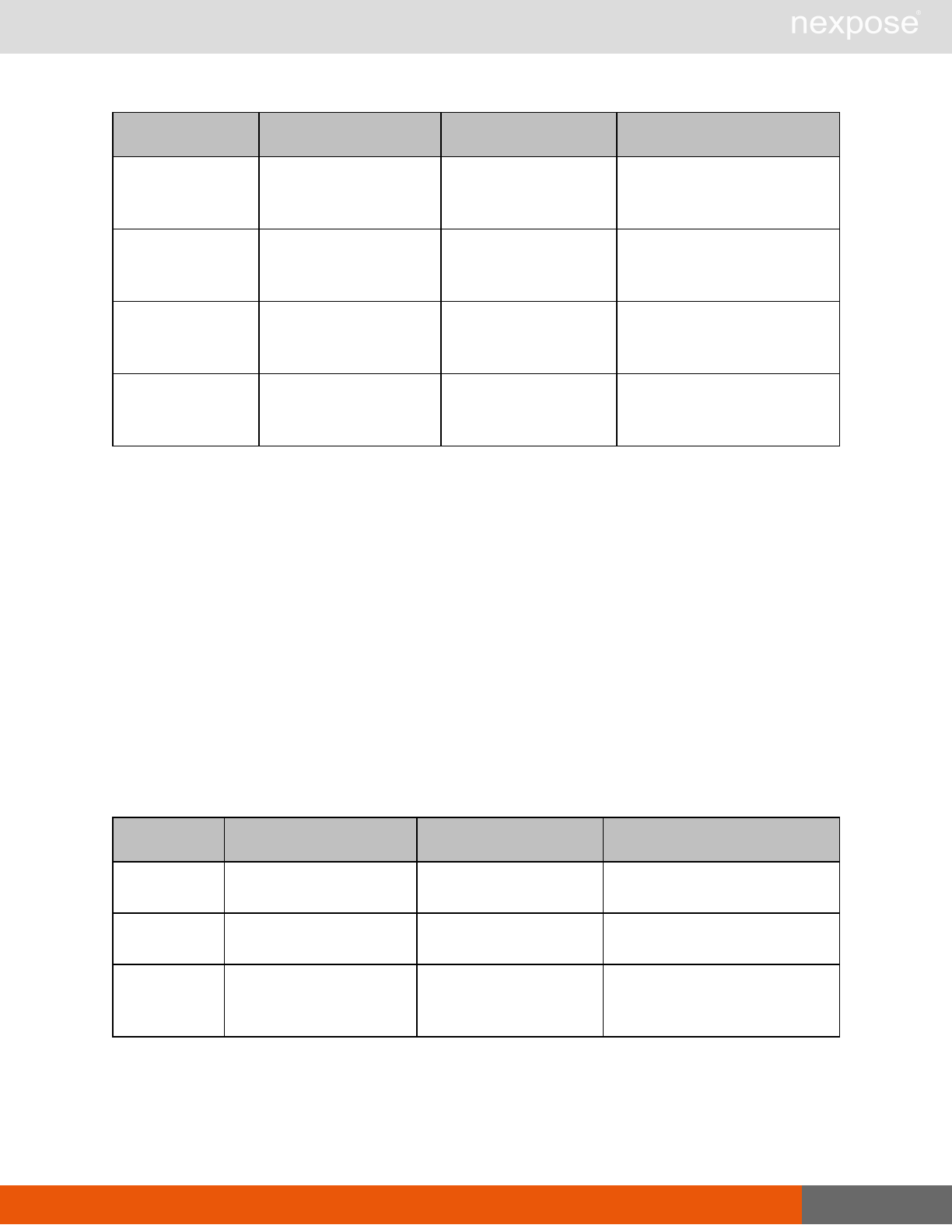
SiloConfig 246
Name Description Datatype Range
first-name
the first name of an
entity representing the
merchant (required)
xs:string any sequence of characters
allowed in XML; of any length
last-name
the last name of an
entity representing the
merchant (required)
xs:string any sequence of characters
allowed in XML; of any length
phone-number
the phone number of an
entity representing the
merchant (required)
xs:string any sequence of characters
allowed in XML; of any length
title
the title of an entity
representing the
merchant (optional)
xs:string any sequence of characters
allowed in XML; of any length
SiloConfigResponse > SiloConfig > Merchant sub-elements
The Merchant element contains the following sub-elements:
lDBAs
lOtherIndustries
lQSA
lAddress
SiloConfigResponse > SiloConfig > Merchant > Address
The merchant's street address.
SiloConfigResponse > SiloConfig > Merchant > Address attributes
Name Description Datatype Range
city the merchant's city
(required) xs:string any sequence of characters
allowed in XML; of any length
country the merchant’s country
(required) xs:string any sequence of characters
allowed in XML; of any length
line 1
the first line of the
merchant’s street
address (required)
xs:string any sequence of characters
allowed in XML; of any length
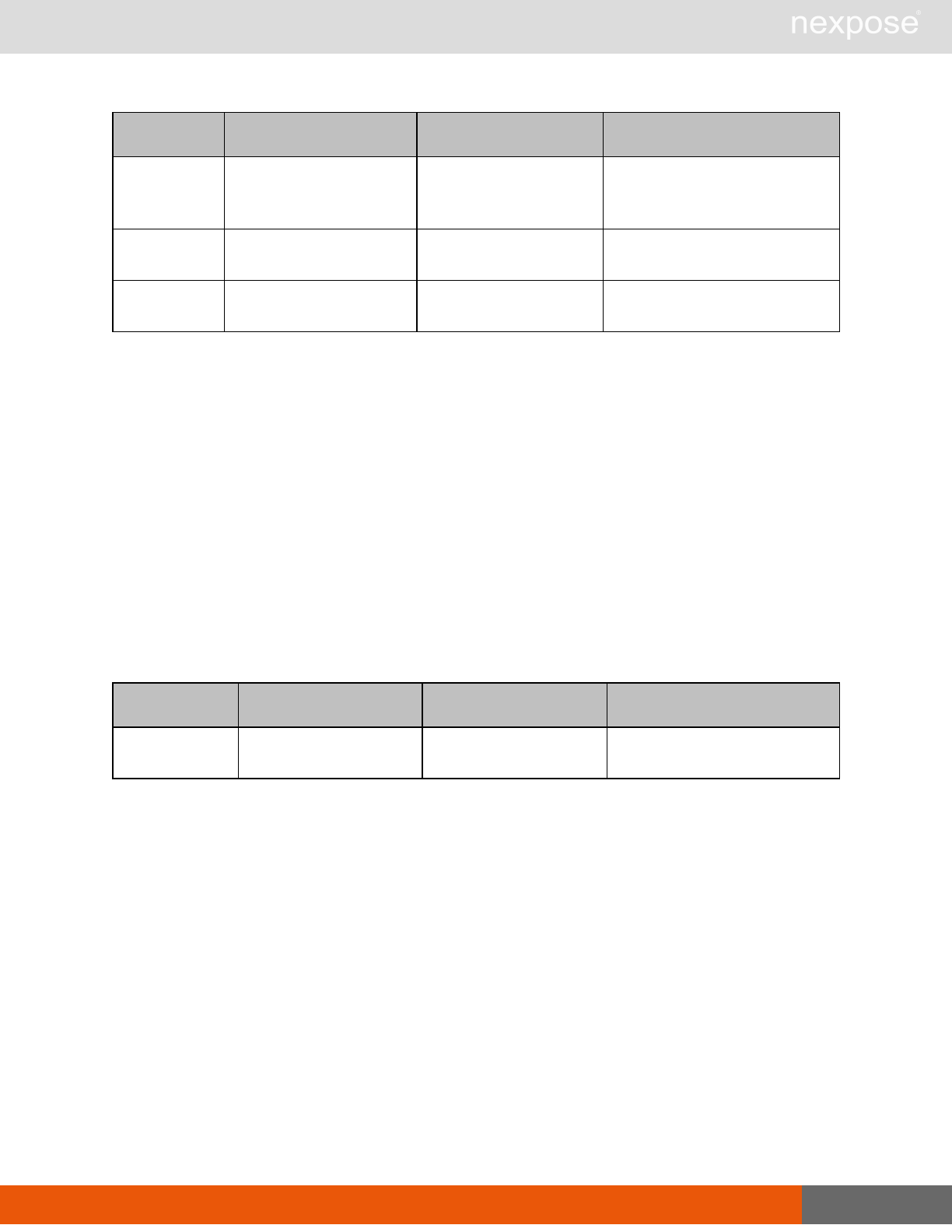
SiloConfig 247
Name Description Datatype Range
line 2
the second line of the
merchant’s street
address (optional)
xs:string any sequence of characters
allowed in XML; of any length
state the merchant’s state
(required) xs:string any sequence of characters
allowed in XML; of any length
zip the merchant’s zip code
(required) xs:string any sequence of characters
allowed in XML; of any length
SiloConfigResponse > SiloConfig > Merchant > DBAs
A pluralized element that holds multiple DBA elements.
SiloConfigResponse > SiloConfig > Merchant > DBAs sub-element
DBAs contains the following sub-element:
lDBA
SiloConfigResponse > SiloConfig > Merchant > DBAs > DBA
An acronym for “Doing business as.” It is an alternate name under which the merchant operates.
SiloConfigResponse > SiloConfig > Merchant > DBAs > DBA attribute
Name Description Datatype Range
name the alternate name for
the merchant (required) xs:string any sequence of characters
allowed in XML; of any length
SiloConfigResponse > SiloConfig > OtherIndustries
Industries that do not fit into the Merchant industry categories listed in the PCI-DSS Attestation of
Onsite Assessments—Merchants. See
SiloConfigResponse > SiloConfig > Merchant (optional)
on page 244.
SiloConfigResponse > SiloConfig > OtherIndustries sub-element
OtherIndustries has the following sub-element:
lIndustry
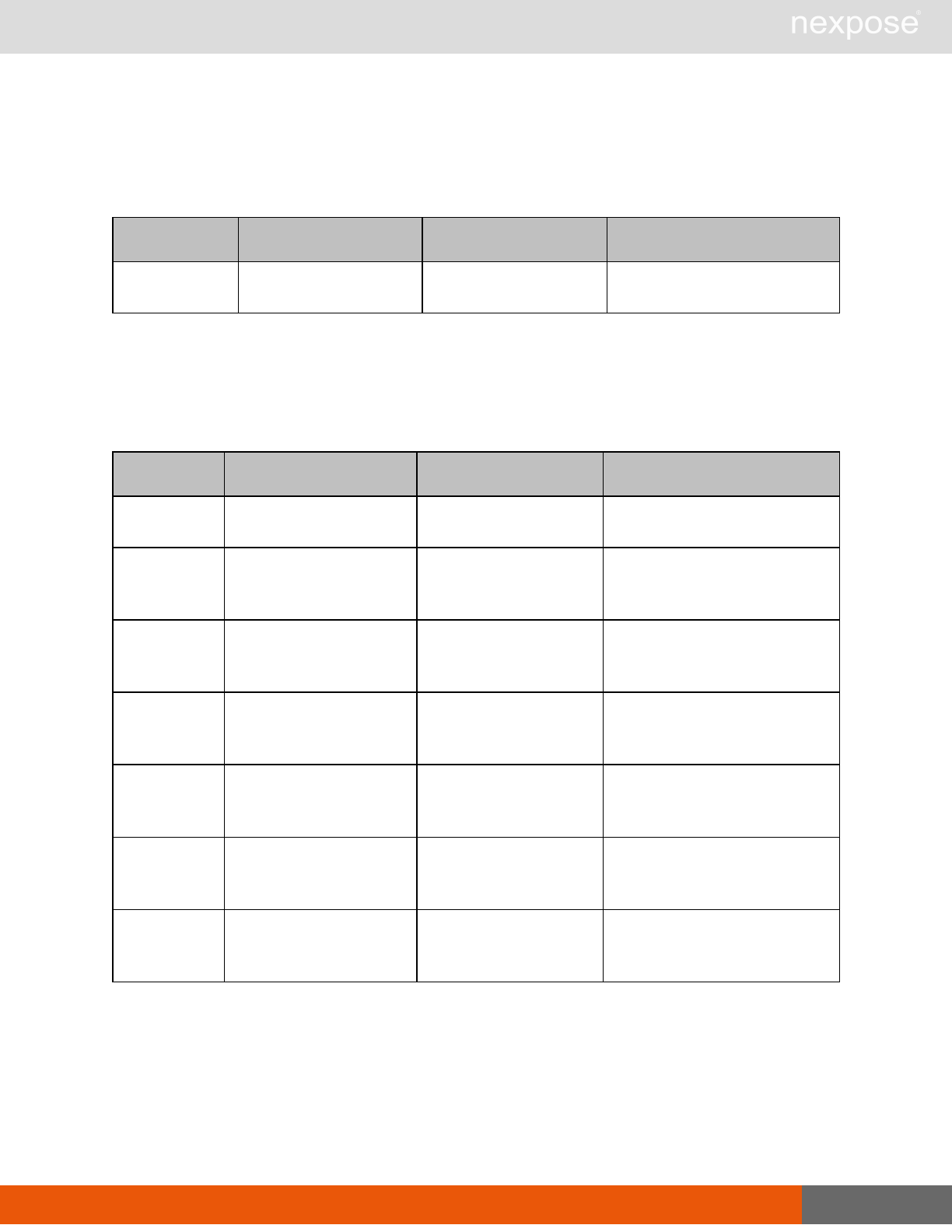
SiloConfig 248
SiloConfigResponse > SiloConfig > OtherIndustries > Industry
An industry not listed in the Payment Card Industry (PCI) Data Security Standard (DSS)
Attestation of Onsite Assessments—Merchants.
Name Description Datatype Range
name the name of the industry
(required) xs:string any sequence of characters
allowed in XML; of any length
SiloConfigResponse > SiloConfig > QSA (optional)
The qualified security assessor.
SiloConfigResponse > SiloConfig > QSA attributes
Name Description Datatype Range
url the merchant's Web site
URL (required) xs:string any sequence of characters
allowed in XML; of any length
company
the name of the
merchant's company
(required)
xs:string any sequence of characters
allowed in XML; of any length
email-address
the e-mail address of an
entity representing the
merchant (optional)
xs:string any sequence of characters
allowed in XML; of any length
first-name
the first name of an entity
representing the
merchant (required)
xs:string any sequence of characters
allowed in XML; of any length
last-name
the first name of an entity
representing the
merchant (required)
xs:string any sequence of characters
allowed in XML; of any length
phone-
number
the phone number of an
entity representing the
merchant (required)
xs:string any sequence of characters
allowed in XML; of any length
title
the title of an entity
representing the
merchant (optional)
xs:string any sequence of characters
allowed in XML; of any length
SiloConfigResponse > SiloConfig > QSA sub-element
QSA contains the following sub-element:
lAddress
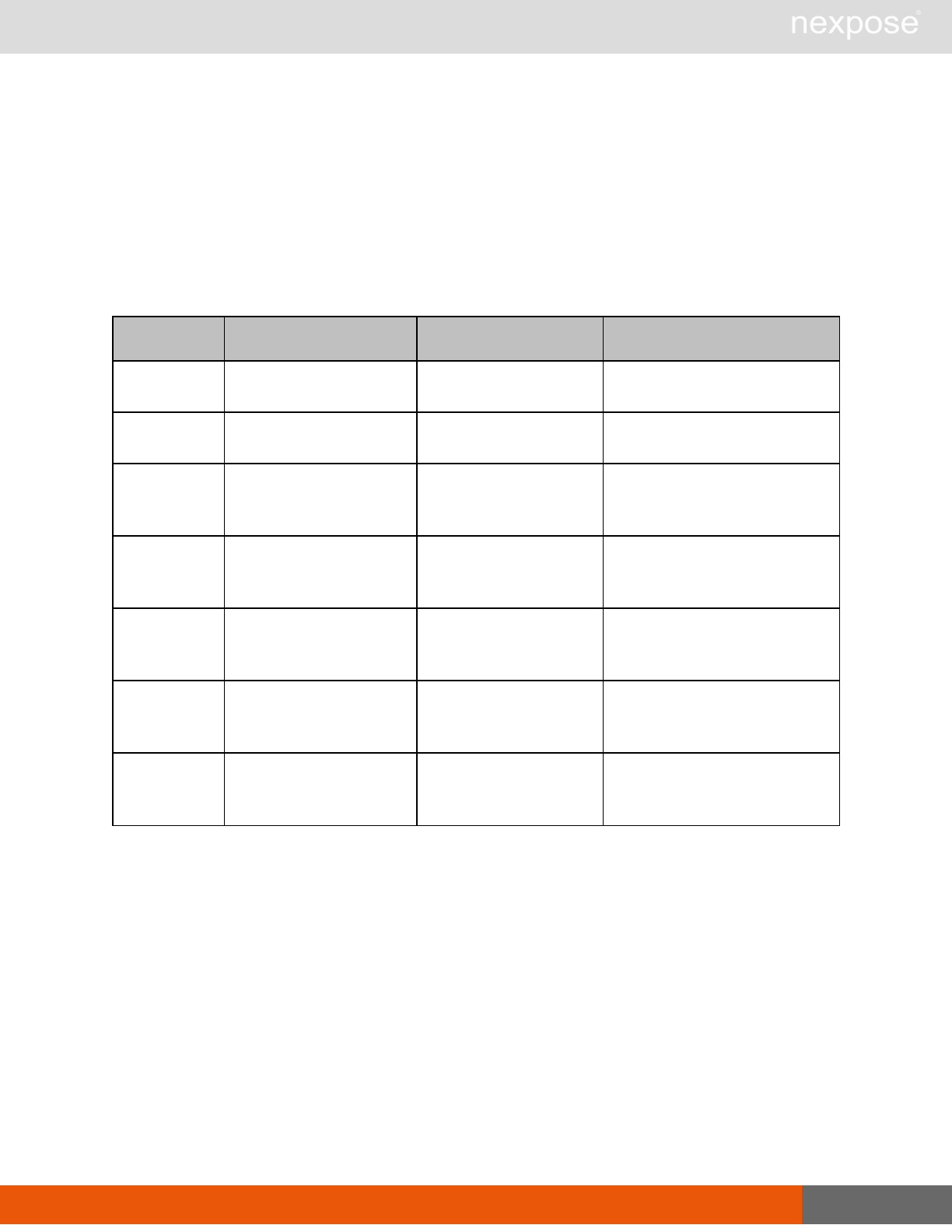
SiloConfig 249
SiloConfigResponse > SiloConfig > QSA > Address
The merchant's street address.
SiloConfigResponse > SiloConfig > Organization
The contact information of a silo tenant.
SiloConfigResponse >SiloConfig >Organizationattributes
Name Description Datatype Range
url the tenant’s Web site
URL (required) xs:string any sequence of characters
allowed in XML; of any length
company the name of the tenant’s
company (required) xs:string any sequence of characters
allowed in XML; of any length
email-address
the e-mail address of an
entity representing the
tenant (optional)
xs:string any sequence of characters
allowed in XML; of any length
first-name
the first name of an entity
representing the tenant
(required)
xs:string any sequence of characters
allowed in XML; of any length
last-name
the last name of an entity
representing the tenant
(required)
xs:string any sequence of characters
allowed in XML; of any length
phone-
number
the phone number of an
entity representing the
merchant (required)
xs:string any sequence of characters
allowed in XML; of any length
title
the title of an entity
representing the
merchant (optional)
xs:string any sequence of characters
allowed in XML; of any length
SiloConfigResponse example
<SiloConfigResponse sync-id="SILO-CONFIG-0003-003">
<SiloConfig max-users="25" max-hosted-assets="0" max-assets="100"
silo-profile-id="myprofile-1" id="silo-3" name="test silo 333"
description="test silo 3333">
<Merchant travel="true" telecommunication="true" retail="true"
petroleum="true" payment-version="version" payment-
application="application" mail-order="true" grocery="true"
ecommerce="true" agent-relationship="true" acquirer-
relationship="true" url="www.test.com" title="t" phone-
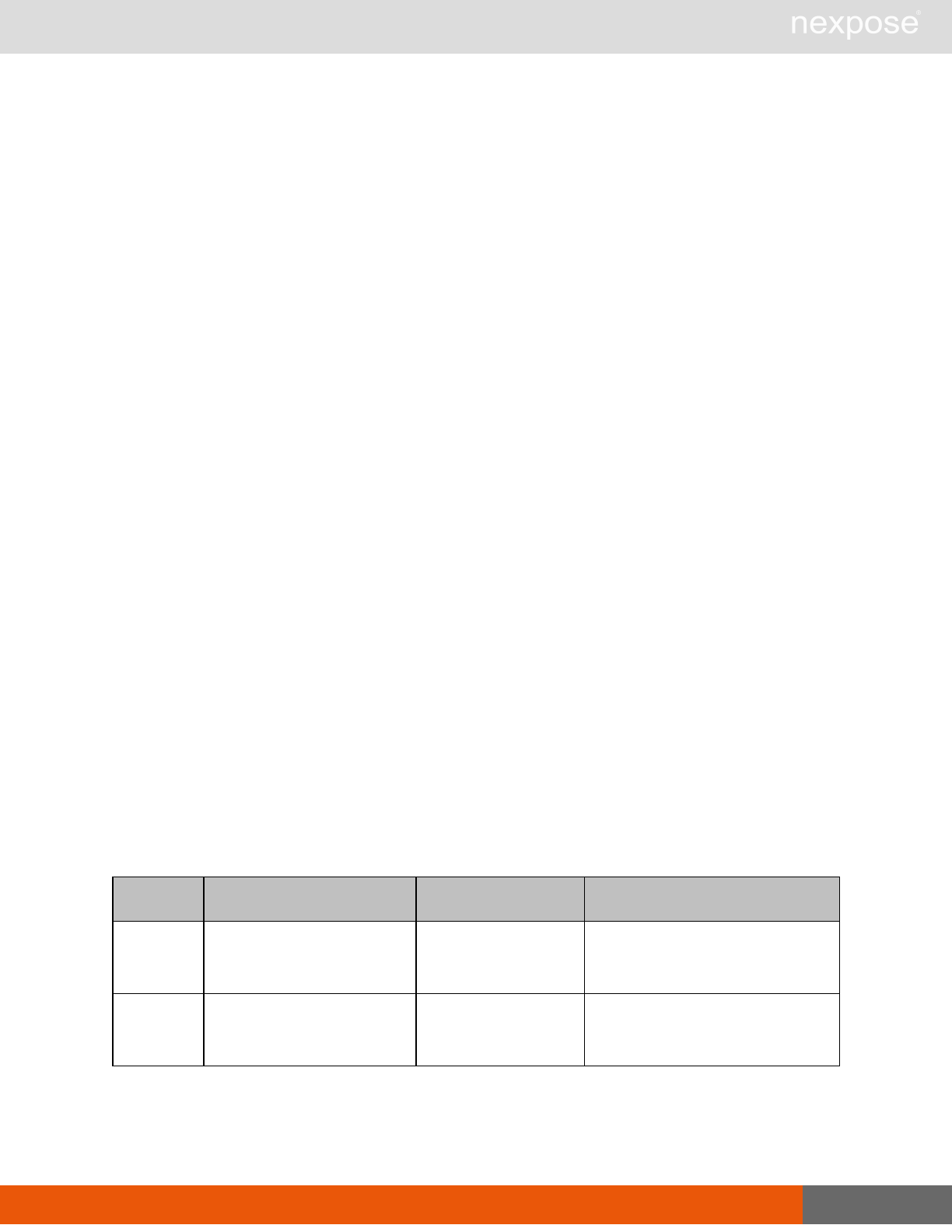
SiloUpdate 250
number="12345" last-name="testing" first-name="test" email-
address="test@test.com" company="testcompany">
<Address zip="560000" state="karnataka" line2="ITPL"
line1="Hosur"
country="India" city="Bangalore"/>
<DBAs>
<DBA name="TestDBA"/>
</DBAs>
<OtherIndustries>
<Industry name="TestIndustry"/>
</OtherIndustries>
<QSA url="www.qsa.com" title="test" phone-
number="1234567890" last-name="last" first-name="first"
email-address="testemail@qsa.com" company="testcmp">
<Address zip="560001" state="karnataka"
line2="Whitefield" line1="KTPO" coun- try="India"
city="Bangalore"/>
</QSA>
</Merchant>
<Organization url="www.org.com" title="test" phone-
number="1234567890" last-name="last- name" first-name="t" email-
address="test@org.com" company="testorg">
<Address zip="560002" state="karnataka" line2="ITPL"
line1="mahadevapura" coun- try="India" city="Bangalore"/>
</Organization>
</SiloConfig>
</SiloConfigResponse>
SiloUpdate
Modifies the configuration of an existing silo.
SiloUpdateRequest attributes
Name Description Datatype Range
session-id
a token that identifies a
session after authentication
(required)
xs:string any sequence of characters
allowed in XML; of any length
sync-id
a user-specified identifier
that ensures that a request
is not duplicated (optional)
xs:string any sequence of characters
allowed in XML; of any length
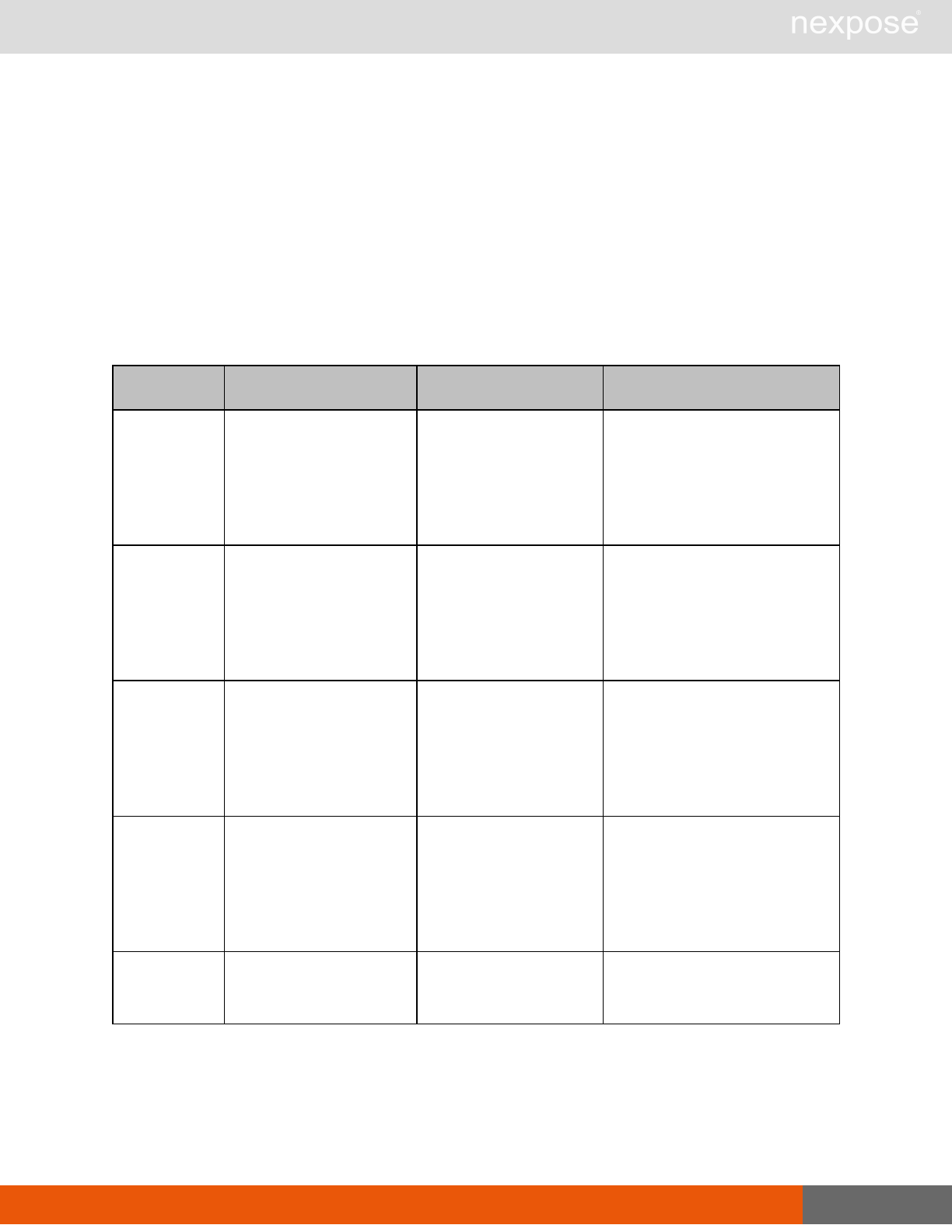
SiloUpdate 251
SiloUpdateRequest element
SiloConfigResponse contains the following element:
lSiloConfig
SiloUpdateRequest > SiloConfig
Contains the complete configuration settings for a silo.
SiloUpdateRequest > SiloConfig attributes
Name Description Datatype Range
id
a string that uniquely
identifies the silo
(required)
xs:string
a sequence of characters
(letters, numerals, hyphens,
and underscores--the first
character cannot be a hyphen);
maximum length is 50
characters
name
The name of the silo as it
will be displayed.
(required)
xs:string
a sequence of characters
(letters, numerals, hyphens,
and underscores--the first
character cannot be a hyphen);
maximum length is 64
characters
silo-profile-id
The ID of the silo profile
associated with this silo.
(required)
xs:string
a sequence of characters
(letters, numerals, hyphens,
and underscores--the first
character cannot be a hyphen);
maximum length is 64
characters
description The full description of the
silo. (optional) xs:string
a sequence of characters
(letters, numerals, hyphens,
and underscores--the first
character cannot be a hyphen);
maximum length is 2048
characters
max-assets
The maximum number of
assets that can be
scanned. (required)
xs:nonNegativeInteger any integer greater than or
equal to 0
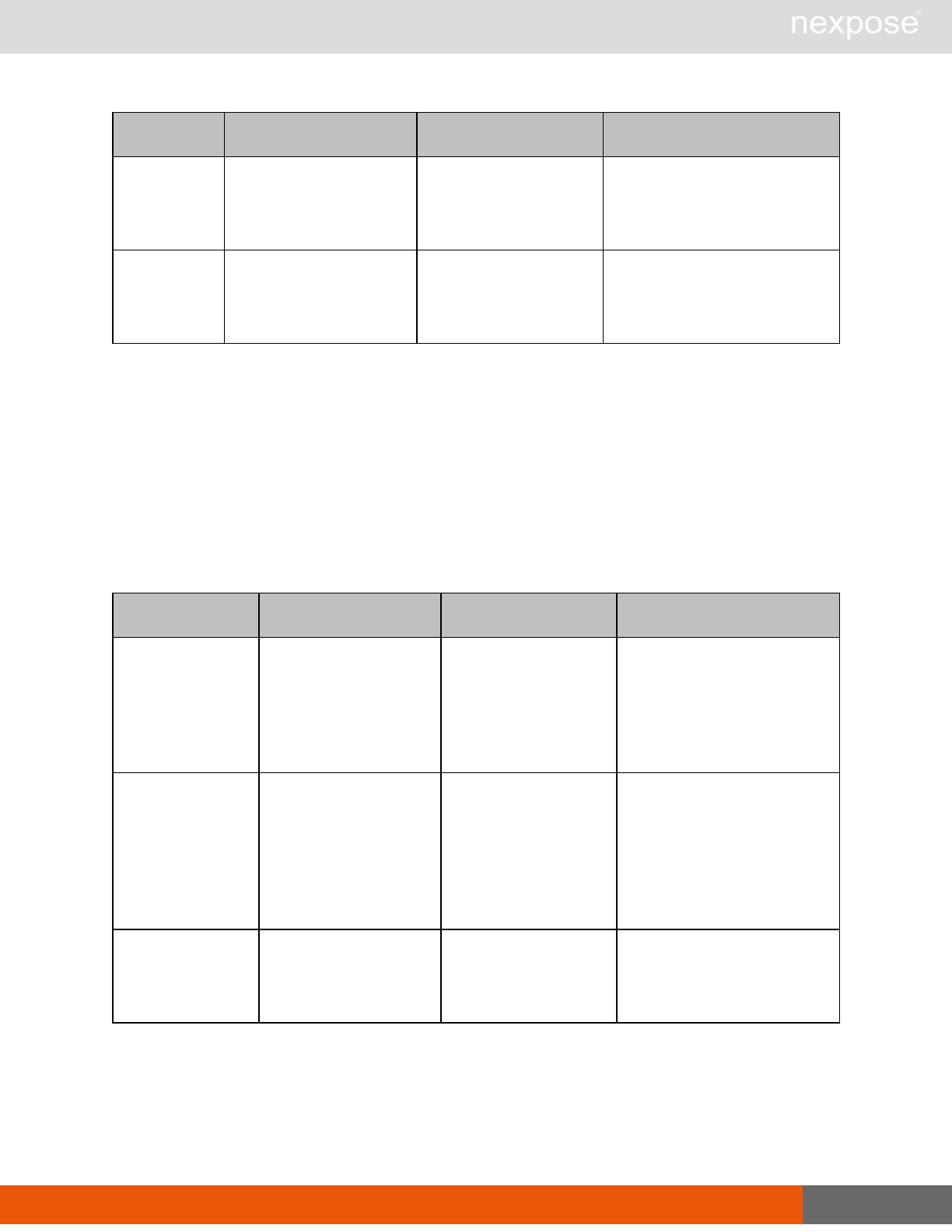
SiloUpdate 252
Name Description Datatype Range
max-hosted-
assets
The maximum number of
assets that can be
scanned with hosted
scan engines. (required)
xs:nonNegativeInteger any integer greater than or
equal to 0
max-users
The maximum number of
users that can be
associated with this silo.
(required)
xs:nonNegativeInteger any integer greater than or
equal to 0
SiloUpdateRequest > SiloConfig > Merchant (optional)
A company that performs credit card transactions.
SiloUpdateRequest > SiloConfig > Merchant attributes
These attributes are pieces of information that must be submitted by a merchant in the Payment
Card Industry (PCI) Data Security Standard (DSS) Attestation of Onsite Assessments—
Merchants. Choose all industries that apply. You also can specify other industries as needed.
See
SiloUpdateRequest > SiloConfig > OtherIndustries
on page 255.
Name Description Datatype Range
acquirer-
relationship
whether the merchant
has a relationship with
more than one
companies that
provides credit card
processing (required)
xs:boolean “1” or “true” “0” or “false”
agent-relationship
whether the merchant
has a relationship with a
agents such as a
gateway, a Web
hosting company, or a
loyalty program
(required)
xs:boolean “1” or “true” “0” or “false”
payment-
application
the software application
used for processing
credit card transactions
(required)
xs:string any sequence of characters
allowed in XML; of any length
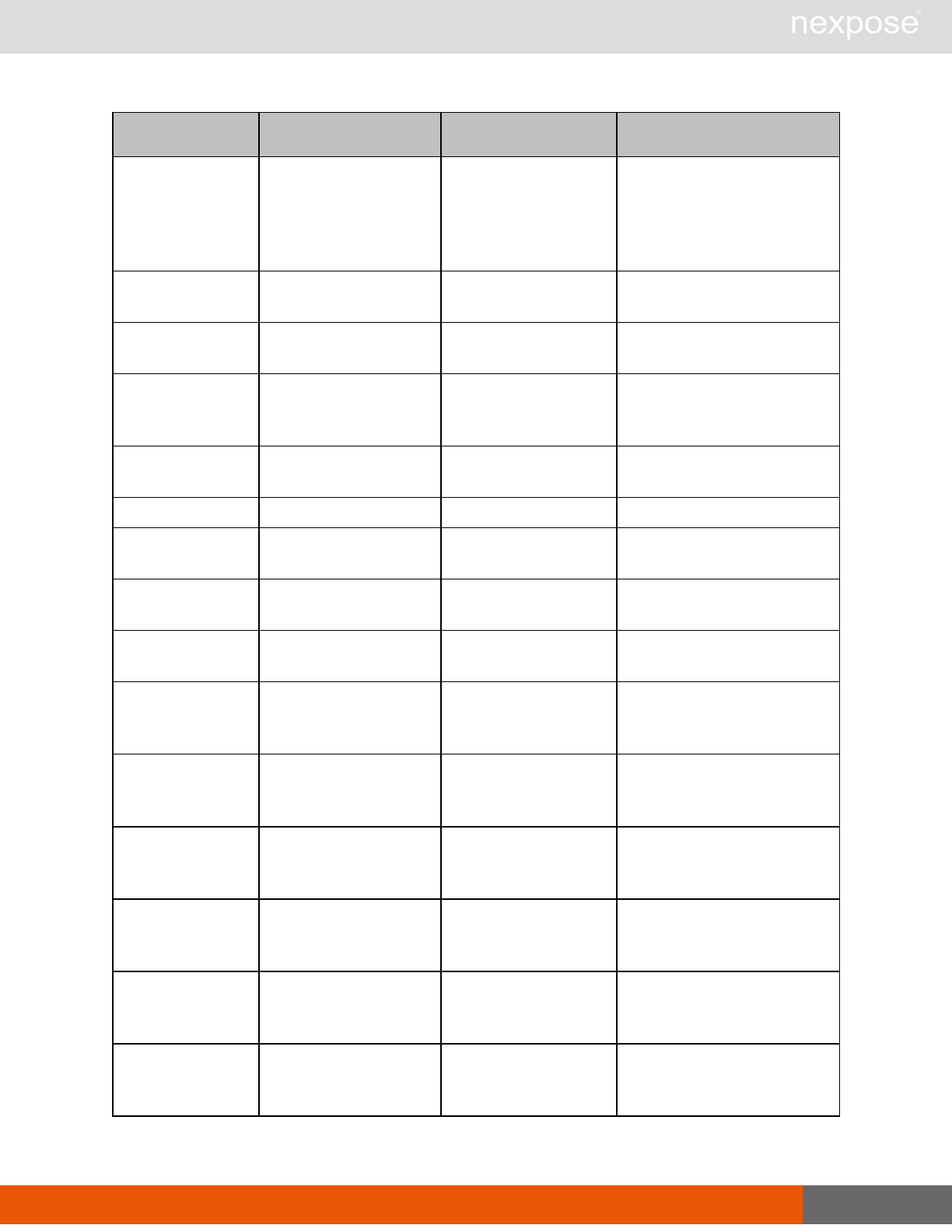
SiloUpdate 253
Name Description Datatype Range
payment-version
the version of the
software application
used for processing
credit card transactions
(required)
xs:string any sequence of characters
allowed in XML; of any length
ecommerce e-commerce industry
(required) xs:boolean “1” or “true” “0” or “false”
grocery grocery industry
(required) xs:boolean “1” or “true” “0” or “false”
mail-order
mail-order or
telephone-order
industry (required)
xs:boolean “1” or “true” “0” or “false”
petroleum petroleum industry
(required) xs:boolean “1” or “true” ; “0” or “false”
retail retail industry (required) xs:boolean “1” or “true” ; “0” or “false”
telecommunication telecommunication
industry (required) xs:boolean “1” or “true” ; “0” or “false”
travel travel industry
(required) xs:boolean “1” or “true” ; “0” or “false”
url the merchant's Web
site URL (required) xs:string any sequence of characters
allowed in XML; of any length
company
the name of the
merchant's company
(required)
xs:string any sequence of characters
allowed in XML; of any length
email-address
the e-mail address of an
entity representing the
merchant (optional)
xs:string any sequence of characters
allowed in XML; of any length
first-name
the first name of an
entity representing the
merchant (required)
xs:string any sequence of characters
allowed in XML; of any length
last-name
the last name of an
entity representing the
merchant (required)
xs:string any sequence of characters
allowed in XML; of any length
phone-number
the phone number of an
entity representing the
merchant (required)
xs:string any sequence of characters
allowed in XML; of any length
title
the title of an entity
representing the
merchant (optional)
xs:string any sequence of characters
allowed in XML; of any length
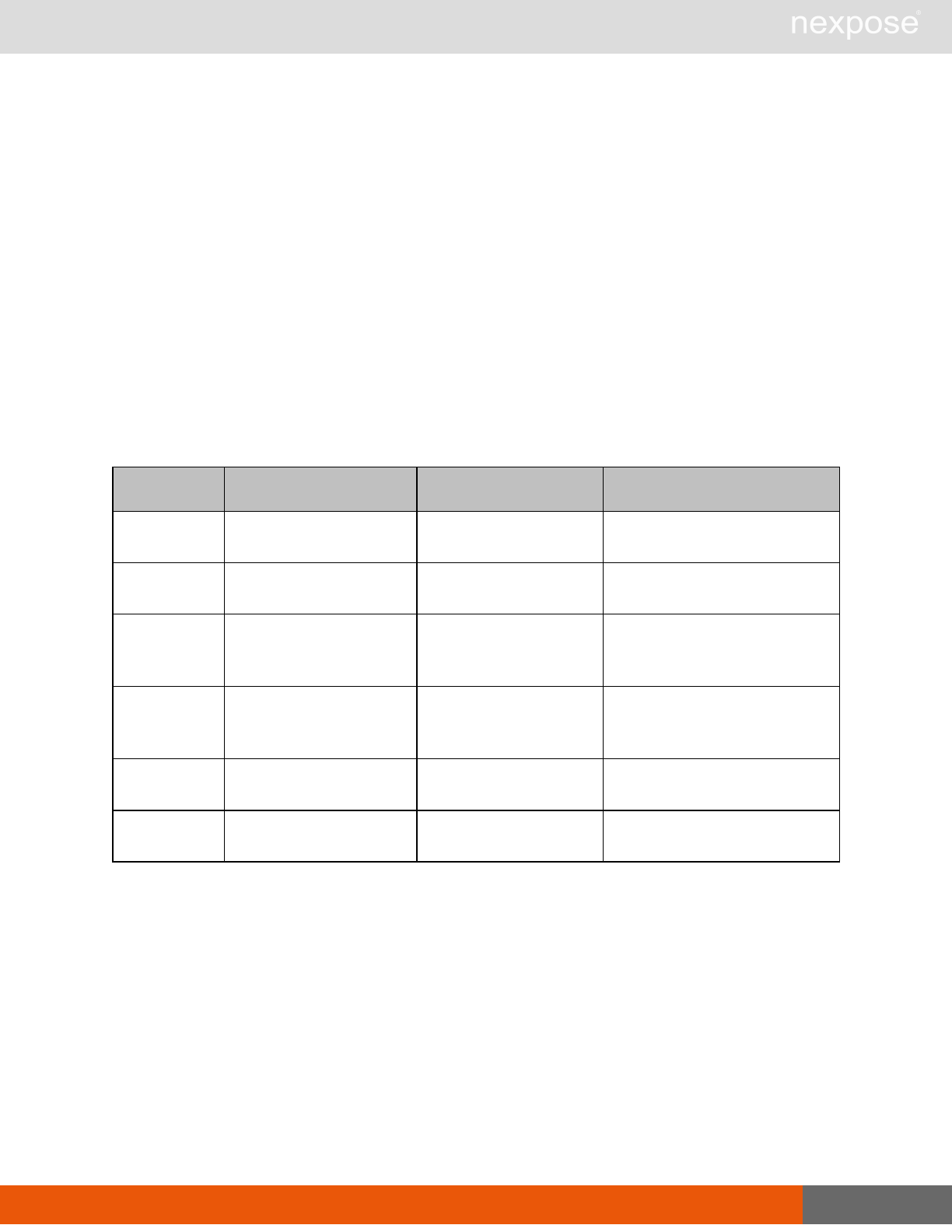
SiloUpdate 254
SiloUpdateRequest > SiloConfig > Merchant sub-elements
The Merchant element contains the following sub-elements:
lDBAs
lOtherIndustries
lQSA
lAddress
SiloUpdateRequest > SiloConfig > Merchant > Address
The merchant's street address.
SiloUpdateRequest > SiloConfig > Merchant > Address attributes
Name Description Datatype Range
city the merchant's city
(required) xs:string any sequence of characters
allowed in XML; of any length
country the merchant’s country
(required) xs:string any sequence of characters
allowed in XML; of any length
line 1
the first line of the
merchant’s street
address (required)
xs:string any sequence of characters
allowed in XML; of any length
line 2
the second line of the
merchant’s street
address (optional)
xs:string any sequence of characters
allowed in XML; of any length
state the merchant’s state
(required) xs:string any sequence of characters
allowed in XML; of any length
zip the merchant’s zip code
(required) xs:string any sequence of characters
allowed in XML; of any length
SiloUpdateRequest > SiloConfig > Merchant > DBAs
A pluralized element that holds multiple DBA elements.
SiloUpdateRequest > SiloConfig > Merchant > DBAs sub-element
DBAs contains the following sub-element:
lDBA
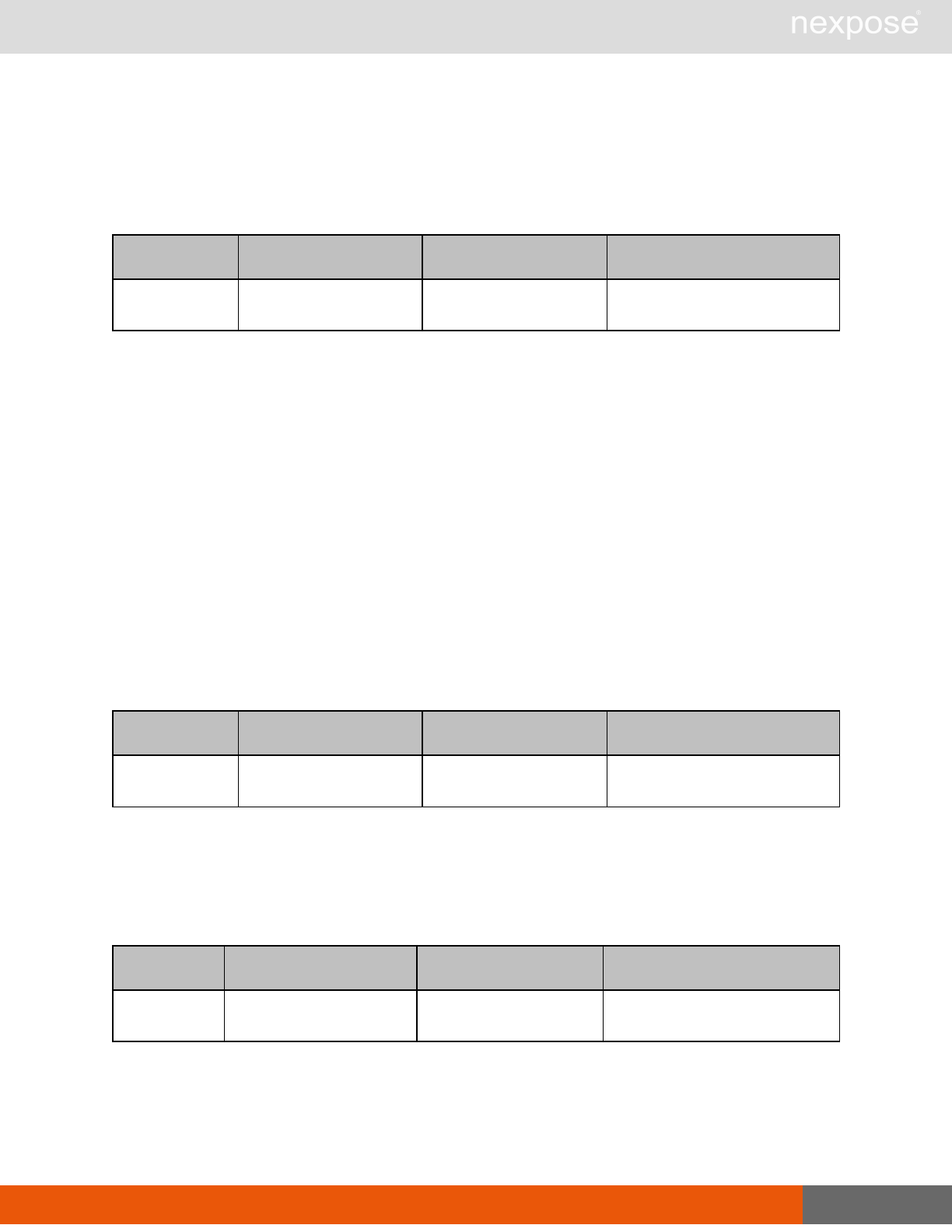
SiloUpdate 255
SiloUpdateRequest > SiloConfig > Merchant > DBAs > DBA
An acronym for “Doing business as.” It is an alternate name under which the merchant operates.
SiloUpdateRequest > SiloConfig > Merchant > DBAs > DBA attribute
Name Description Datatype Range
name the alternate name for
the merchant (required) xs:string any sequence of characters
allowed in XML; of any length
SiloUpdateRequest > SiloConfig > OtherIndustries
Industries that do not fit into the Merchant industry categories listed in the PCI-DSS Attestation of
Onsite Assessments—Merchants. See
SiloUpdateRequest > SiloConfig > Merchant (optional)
on
page 252.
SiloUpdateRequest > SiloConfig > OtherIndustries sub-element
OtherIndustries has the following sub-element:
lIndustry
SiloUpdateRequest > SiloConfig > OtherIndustries > Industry
An industry not listed in the Payment Card Industry (PCI) Data Security Standard (DSS)
Attestation of Onsite Assessments—Merchants.
Name Description Datatype Range
name the name of the industry
(required) xs:string any sequence of characters
allowed in XML; of any length
SiloUpdateRequest > SiloConfig > QSA (optional)
The qualified security assessor.
SiloUpdateRequest > SiloConfig > QSA attributes
Name Description Datatype Range
url the merchant's Web site
URL (required) xs:string any sequence of characters
allowed in XML; of any length
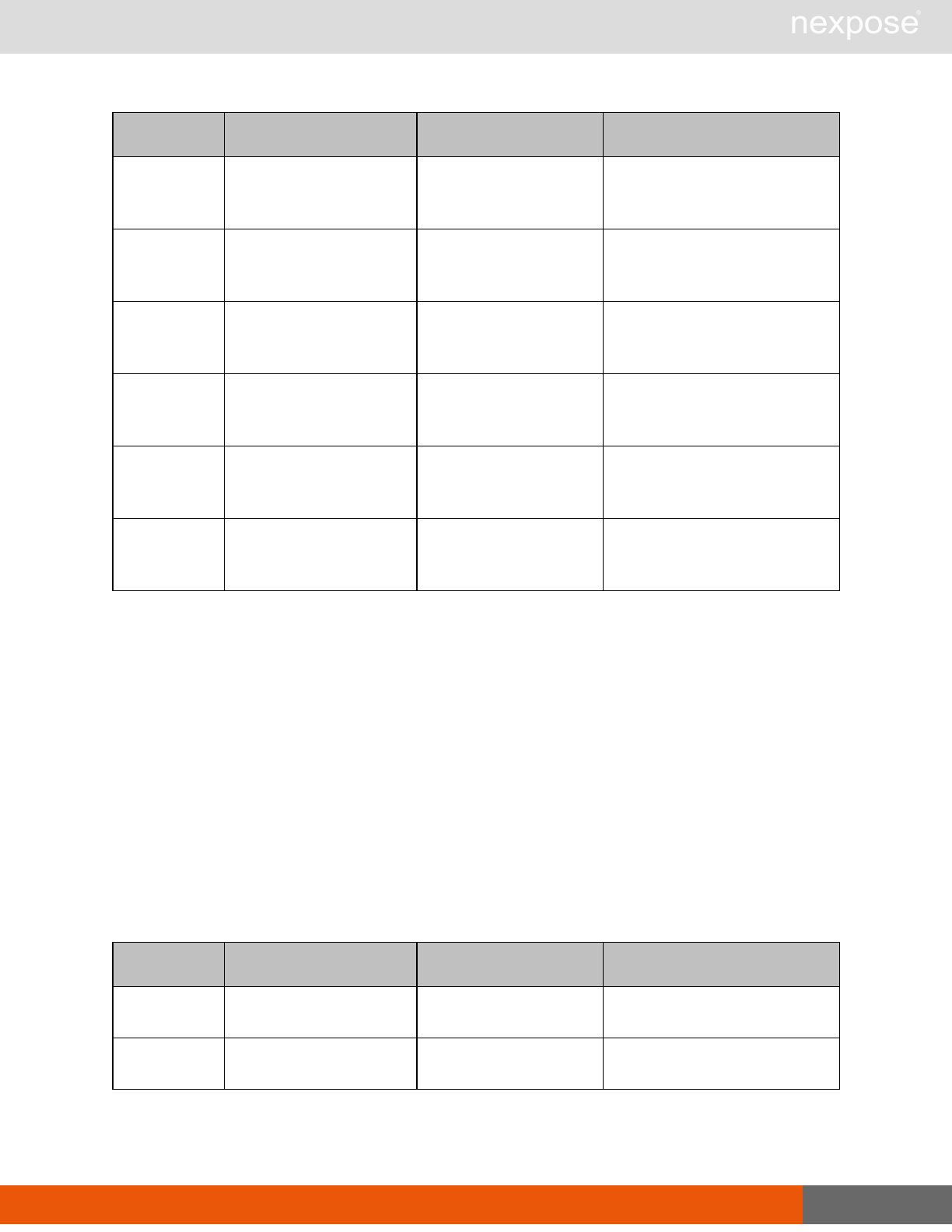
SiloUpdate 256
Name Description Datatype Range
company
the name of the
merchant's company
(required)
xs:string any sequence of characters
allowed in XML; of any length
email-address
the e-mail address of an
entity representing the
merchant (optional)
xs:string any sequence of characters
allowed in XML; of any length
first-name
the first name of an entity
representing the
merchant (required)
xs:string any sequence of characters
allowed in XML; of any length
last-name
the first name of an entity
representing the
merchant (required)
xs:string any sequence of characters
allowed in XML; of any length
phone-
number
the phone number of an
entity representing the
merchant (required)
xs:string any sequence of characters
allowed in XML; of any length
title
the title of an entity
representing the
merchant (optional)
xs:string any sequence of characters
allowed in XML; of any length
SiloUpdateRequest > SiloConfig > QSA sub-element
QSA contains the following sub-element:
lAddress
SiloUpdateRequest > SiloConfig > QSA > Address
The merchant's street address.
SiloUpdateRequest > SiloConfig > Organization
The contact information of a silo tenant.
SiloUpdateRequest > SiloConfig > Organization attributes
Name Description Datatype Range
url the tenant’s Web site
URL (required) xs:string any sequence of characters
allowed in XML; of any length
company the name of the tenant’s
company (required) xs:string any sequence of characters
allowed in XML; of any length
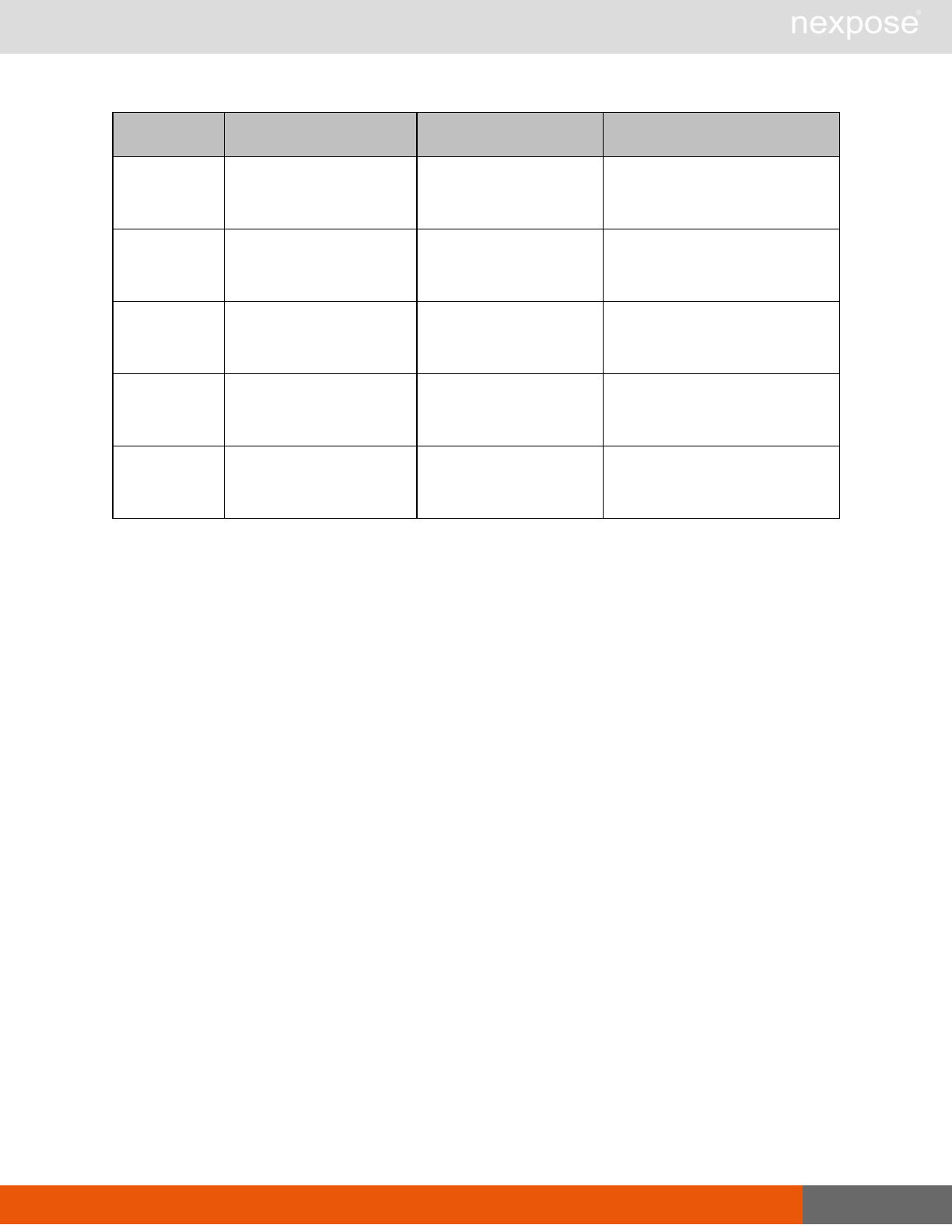
SiloUpdate 257
Name Description Datatype Range
email-address
the e-mail address of an
entity representing the
tenant (optional)
xs:string any sequence of characters
allowed in XML; of any length
first-name
the first name of an entity
representing the tenant
(required)
xs:string any sequence of characters
allowed in XML; of any length
last-name
the last name of an entity
representing the tenant
(required)
xs:string any sequence of characters
allowed in XML; of any length
phone-
number
the phone number of an
entity representing the
merchant (required)
xs:string any sequence of characters
allowed in XML; of any length
title
the title of an entity
representing the
merchant (optional)
xs:string any sequence of characters
allowed in XML; of any length
SiloUpdateRequest example
<SiloUpdateRequest sync-id="SILO-CREATE-0003-003" session-
id="F9CD2D8AA3208284F101A411549EA5CB6897FBF4">
<SiloConfig description="test silo 3333" name="test silo 333"
id="silo-3"
silo-profile-id="myprofile-1" max-assets="100" max-users="25" max-
hosted-assets="0">
<Merchant company="testcompany" email-address="test@test.com"
first-name="test" last-name="testing" phone-number="12345"
title="t" url="www.test.com" acquirer-relationship="true" agent-
relationship="true" ecommerce="true" grocery="true" mail-
order="true" payment-application="application" payment-
version="version" petroleum="true" retail="true"
telecommunication="true" travel="true">
<Address city="Bangalore" country="India" line1="Hosur"
line2="ITPL" state="karnataka" zip="560000"/>
<DBAs>
<DBA name="TestDBA"/>
</DBAs>
<OtherIndustries>
<Industry name="TestIndustry"/>
</OtherIndustries>
<QSA company="testcmp" email-address="testemail@qsa.com"
first-name="first" last- name="last" phone-
number="1234567890" title="test" url="www.qsa.com">
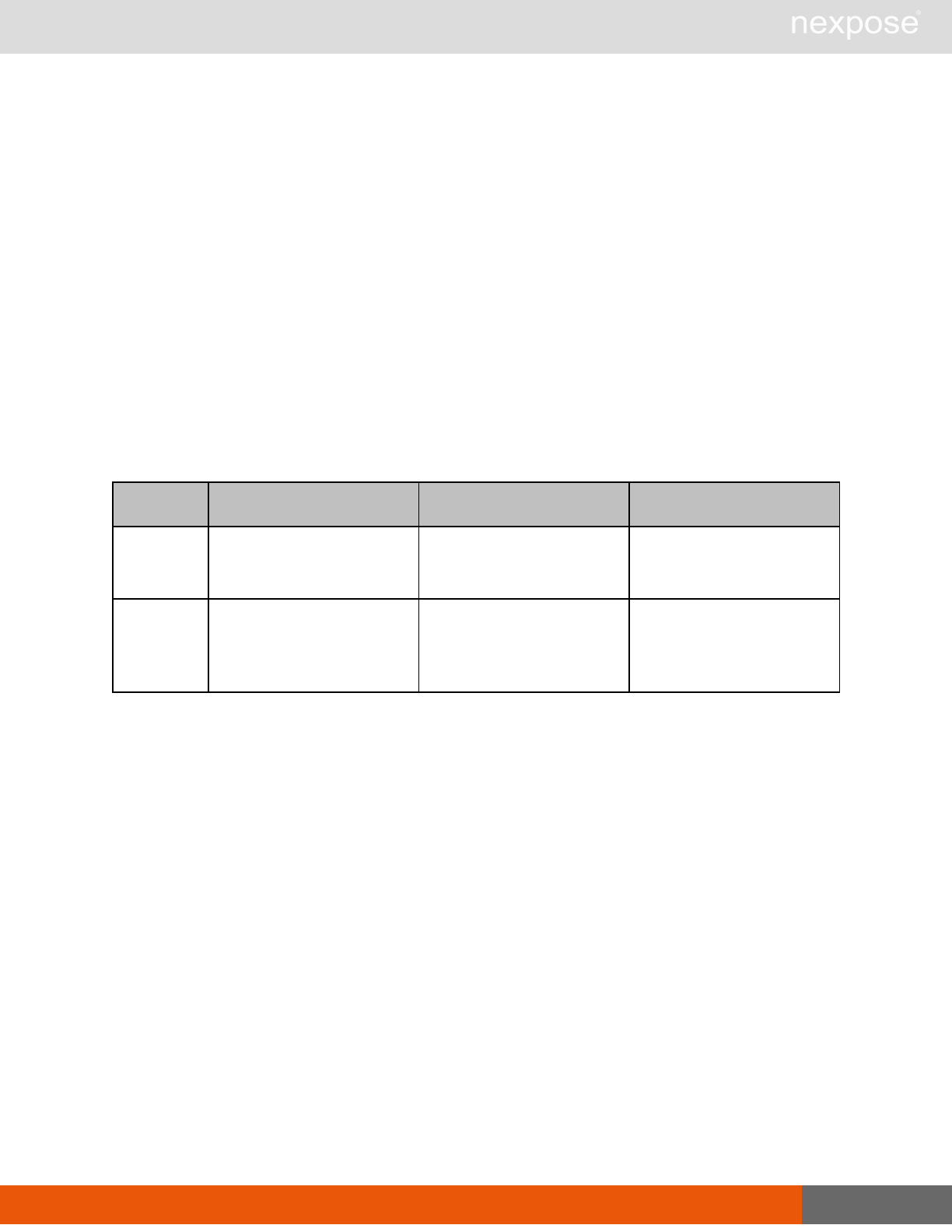
SiloDelete 258
<Address city="Bangalore" country="India"
line1="KTPO" line2="Whitefield" state="karnataka"
zip="560001"/>
</QSA>
</Merchant>
<Organization company="testorg" email-address="test@org.com"
first-name="t" last- name="lastname" phone-number="1234567890"
title="test" url="www.org.com">
<Address city="Bangalore" country="India"
line1="mahadevapura" line2="ITPL" state="karnataka"
zip="560002"/>
</Organization>
</SiloConfig>
</SiloUpdateRequest>
SiloUpdateResponse attributes
Name Description Datatype Range
id a string that uniquely
identifies the silo (required) xs:string
any sequence of characters
allowed in XML; maximum
length is 50 characters
sync-id
A user-specified identifier
that can be used to ensure
that a request is not
duplicated. (optional)
xs:string
any sequence of characters
allowed in XML; of any
length
SiloUpdateResponse elements
SiloUpdateRequest has no elements.
SiloUpdateResponse example
<?xml version="1.0" encoding="utf-8"?>
<SiloUpdateResponse id="pci-silo-001"/>
SiloDelete
Deletes an existing silo.
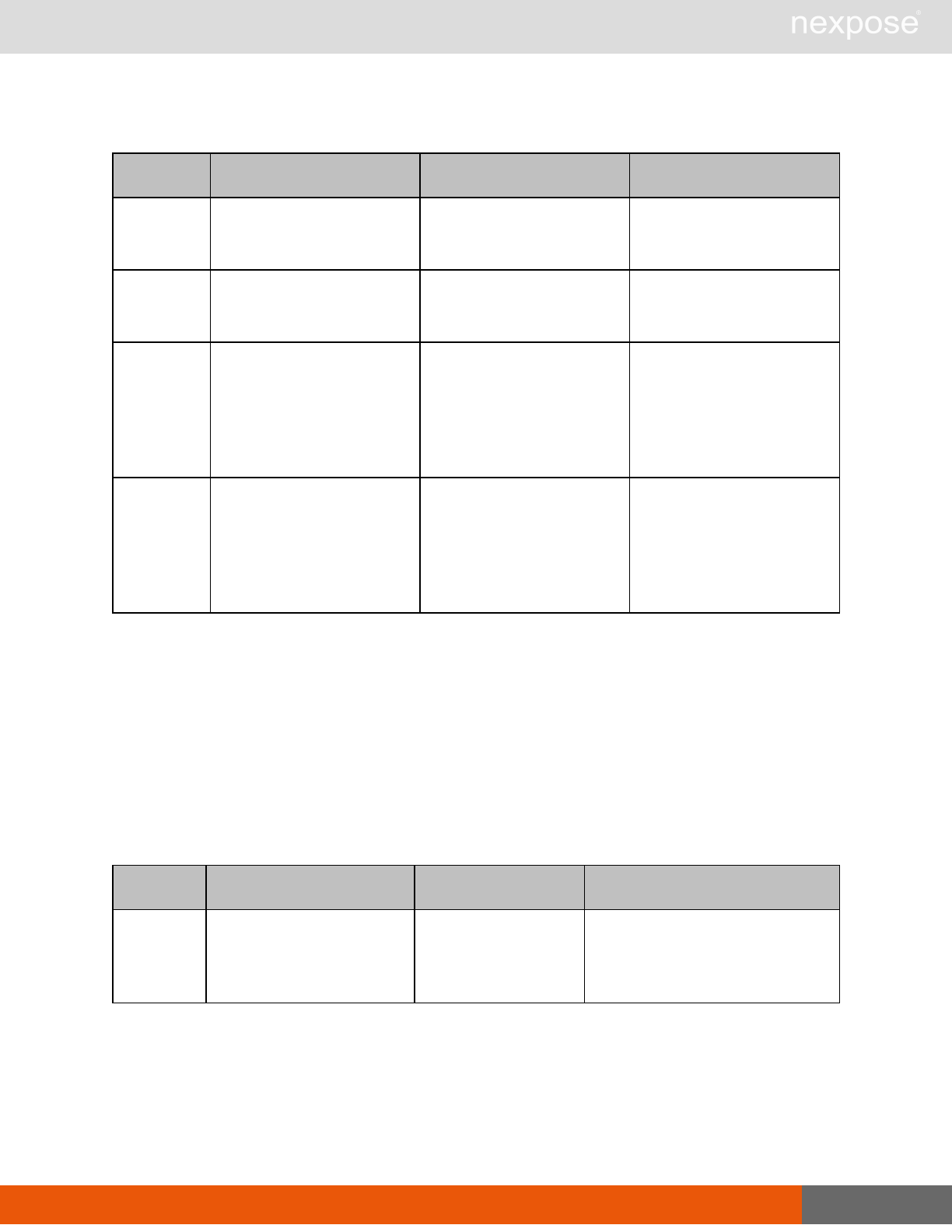
SiloDelete 259
SiloDeleteRequest attributes
Name Description Datatype Range
session-id
a token that identifies a
session after authentication
(required)
xs:string
any sequence of characters
allowed in XML; of any
length
sync-id
a user-specified identifier
that ensures that a request
is not duplicated (optional)
xs:string
any sequence of characters
allowed in XML; of any
length
silo-name A user-specified name for
the silo.* xs:string
a sequence of characters
(letters, numerals,
hyphens, and underscores-
-the first character cannot
be a hyphen); maximum
length is 64 characters
silo-id a string that uniquely
identifies the silo* xs:string
a sequence of characters
(letters, numerals,
hyphens, and underscores-
-the first character cannot
be a hyphen); maximum
length is 50 characters
SiloDeleteRequest elements
SiloDeleteRequest has no elements.
SiloDeleteRequest example
<?xml version="1.0" encoding="utf-8"?>
<SiloDeleteRequest session-
id="9C46275CC41DE1BFB856B8BD6AEF43F0BCA0D448" silo-id="pci-silo-001"/>
SiloDeleteResponse attribute
Name Description Datatype Range
sync-id
A user-specified identifier
that can be used to ensure
that a request is not
duplicated. (optional)
xs:string any sequence of characters
allowed in XML; of any length
SiloDeleteResponse elements
SiloDeleteResponse has no elements.

SiloDelete 260
SiloDeleteResponse example
<?xml version="1.0" encoding="utf-8"?>
<SiloDeleteResponse/>
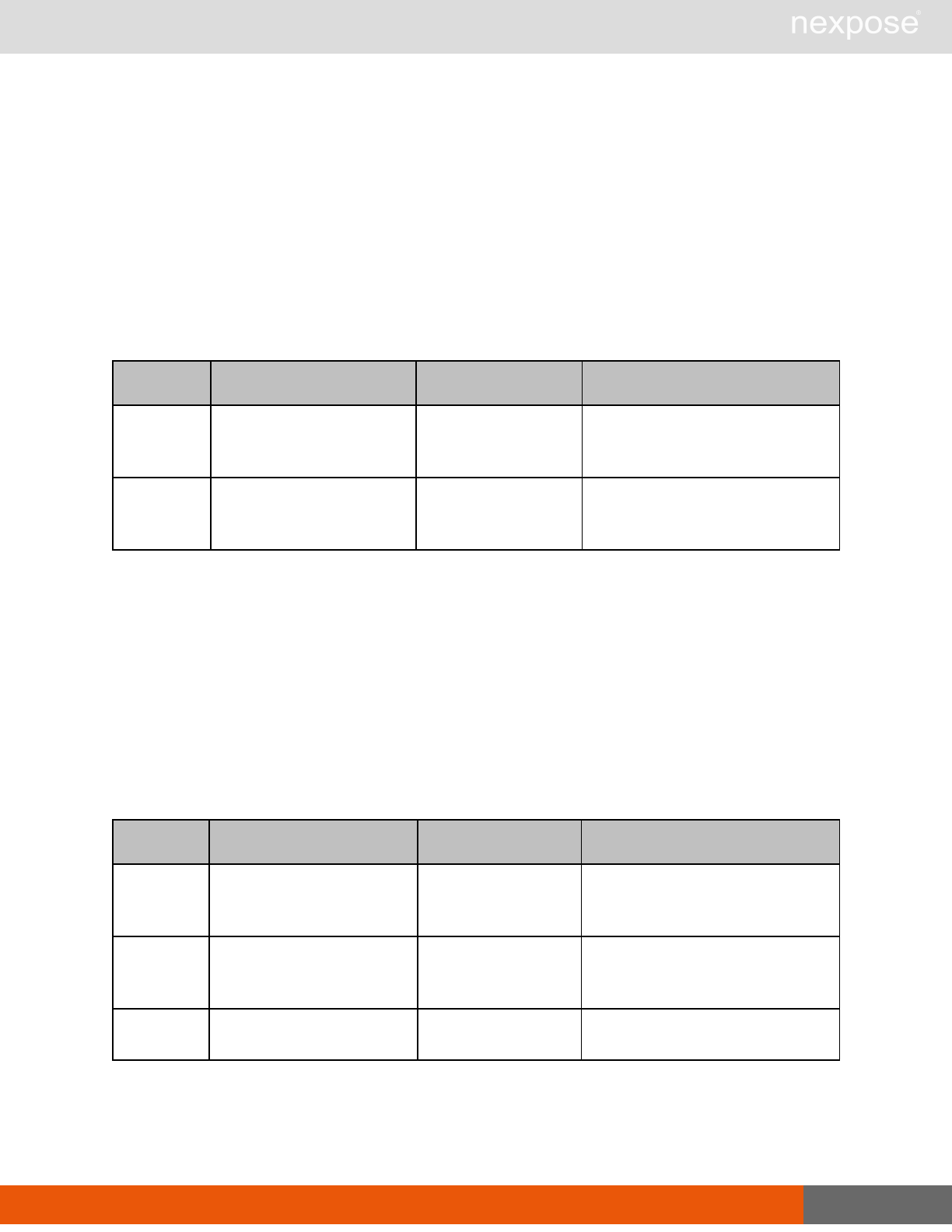
Role Management 261
Role Management
This section contains all requests and responses related to managing roles.
RoleCreate
Creates a new role that can be applied to any user.
RoleCreateRequest attributes
Name Description Datatype Range
session-id
a token that identifies a
session after
authentication (required)
xs:string any sequence of characters
allowed in XML; of any length
sync-id
a user-specified identifier
that ensures that a request
is not duplicated (optional)
xs:string any sequence of characters
allowed in XML; of any length
RoleCreateRequest element
A RoleCreateRequest element contains one or more of the following element:
lRole
RoleCreateRequest > Role
A detailed description of an individual role.
RoleCreateRequest > Role attributes
Name Description Datatype Range
name The short name of the role.
(required) xs:string
any sequence of characters
allowed in XML; maximum length
is 64 characters
full-name The full name of the role.
(required) xs:string
any sequence of characters
allowed in XML; maximum length
is 256 characters
enabled Whether or not the role is
enabled. (required) xs:boolean “1” or “true” = enabled
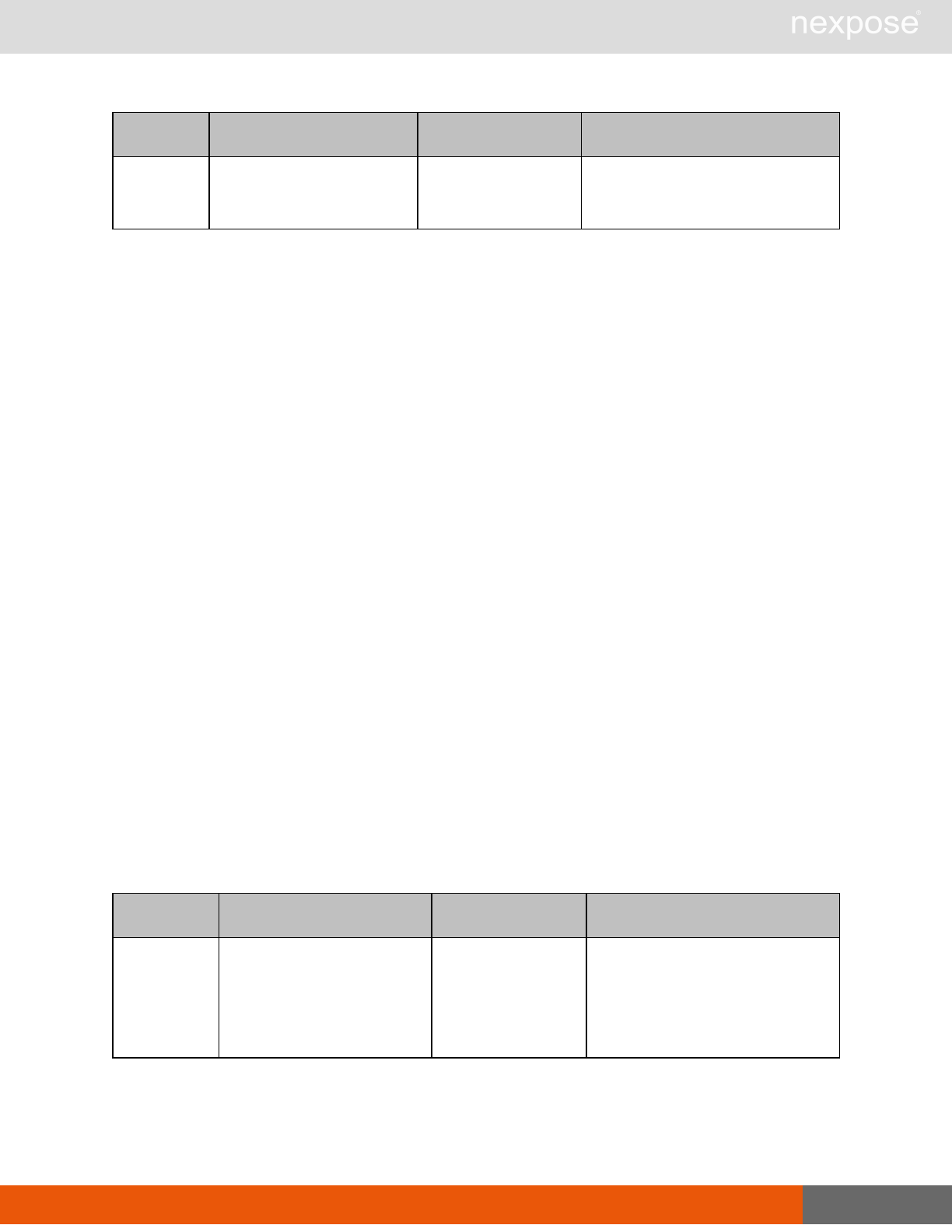
RoleCreate 262
Name Description Datatype Range
scope
Specifies if the role has
global or silo scope.
(optional)
xs:string “global”“silo”Defaults to “silo” if not
specified.
RoleCreateRequest > Role elements
The Role element contains one of each of the following sub-elements:
lDescription
lAssetGroupPrivileges
lGlobalPrivileges
lSitePrivileges
RoleCreateRequest > Role > Description
The Description element contains a string that describes the role.
RoleCreateRequest > Role > AssetGroupPrivileges
The AssetGroupPrivileges element encapsulates the privileges that the role has with respect to
asset groups. The AssetGroupPrivileges element contains the following sub-elements:
lConfigureAssets
lViewAssetData
RoleCreateRequest > Role > AssetGroupPrivileges > ConfigureAssets
The user has the ability to add or remove assets in accessible asset groups; does not include the
ability to delete underlying asset definitions or discovered asset data.
RoleCreateRequest > Role > AssetGroupPrivileges > ConfigureAssets attribute
Name Description Datatype Range
enabled Indicates if the role has this
privilege. (required) xs:boolean
“1” or “true” = role has this
privilege
“0” or “false” = role does not
have this privilege
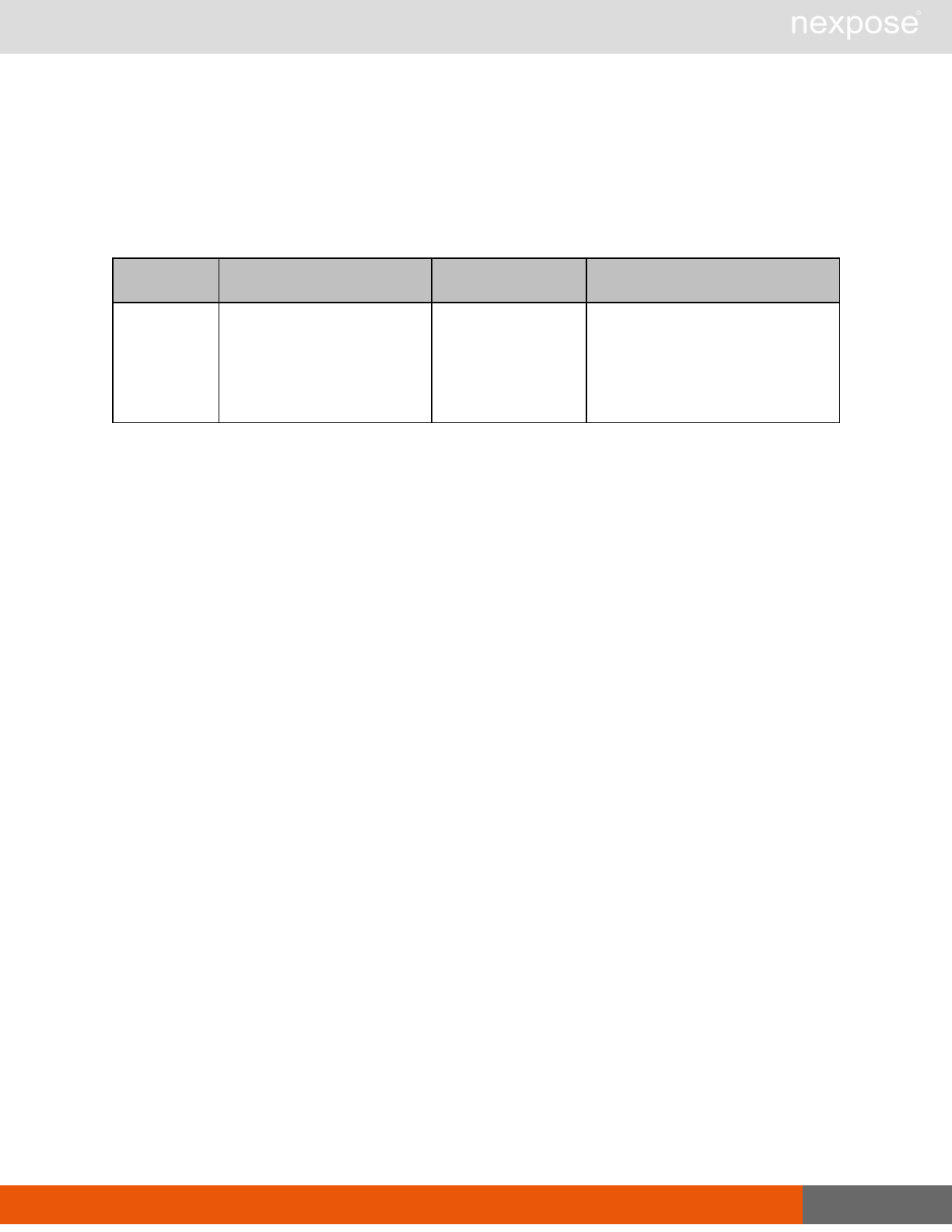
RoleCreate 263
RoleCreateRequest > Role > AssetGroupPrivileges > ViewAssetData
The user has the ability to view discovered information about all assets in accessible asset
groups, including IP addresses, installed software, and vulnerabilities.
RoleCreateRequest > Role > AssetGroupPrivileges > ViewAssetData attribute
Name Description Datatype Range
enabled Indicates if the role has this
privilege. (required) xs:boolean
“1” or “true” = role has this
privilege
“0” or “false” = role does not
have this privilege

RoleCreate 264
RoleCreateRequest > Role > GlobalPrivileges
The GlobalPrivileges element encapsulates the global privileges that the role has within a silo.
The GlobalPrivileges element contains the following sub-elements:
lCreateReports
lConfigureGlobalSettings
lManageSites
lManageAssetGroups
lManageDynamicAssetGroups
lManageScanTemplates
lManageReportTemplates
lGenerateRestrictedReports
lManageScanEngines
lSubmitVulnExceptions
lApproveVulnExceptions
lDeleteVulnExceptions
lCreateTickets
lCloseTickets
lTicketAssignee
lAddUsersToSite
lAddUsersToGroup
lAddUsersToReport
lManageTags
RoleCreateRequest > Role > GlobalPrivileges > CreateReports
The user has the ability to create reports for accessible sites.
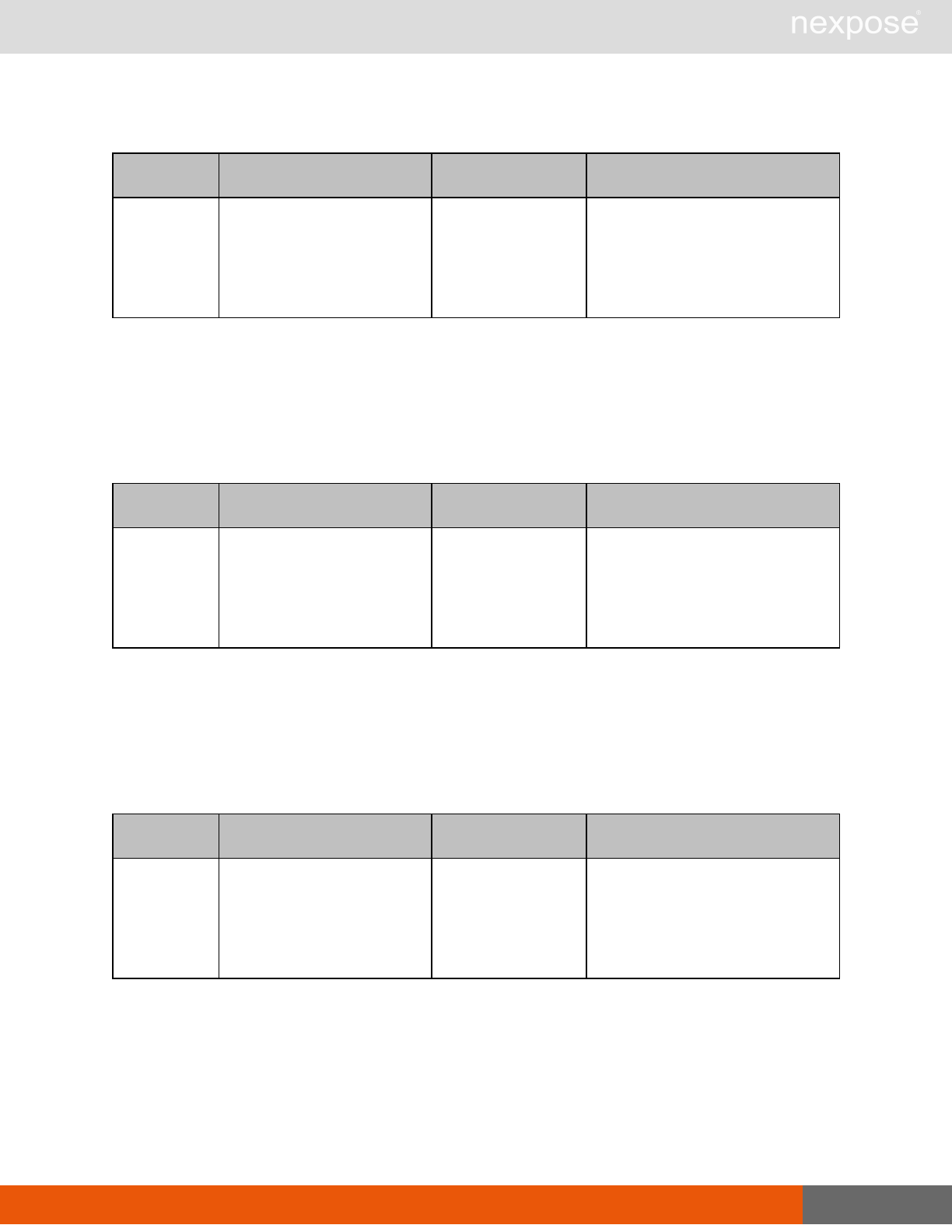
RoleCreate 265
RoleCreateRequest > Role > GlobalPrivileges > CreateReports attribute
Name Description Datatype Range
enabled Indicates if the role has this
privilege. (required) xs:boolean
“1” or “true” = role has this
privilege
“0” or “false” = role does not
have this privilege
RoleCreateRequest > Role > GlobalPrivileges > ConfigureGlobalSettings
The user has the ability to change global settings, such as selection of a risk scoring model used
for discovered vulnerabilities and exclusion of assets from all scans.
RoleCreateRequest > Role > GlobalPrivileges > ConfigureGlobalSettings attribute
Name Description Datatype Range
enabled Indicates if the role has this
privilege. (required) xs:boolean
“1” or “true” = role has this
privilege
“0” or “false” = role does not
have this privilege
RoleCreateRequest > Role > GlobalPrivileges > ManageSites
The user has the ability to create and change settings for sites including running scans and
deleting sites and assets.
RoleCreateRequest > Role > GlobalPrivileges > ManageSites attribute
Name Description Datatype Range
enabled Indicates if the role has this
privilege. (required) xs:boolean
“1” or “true” = role has this
privilege
“0” or “false” = role does not
have this privilege
RoleCreateRequest > Role > GlobalPrivileges > ManageAssetGroups
The user has the ability to create and change settings for static asset groups, including deleting
groups.
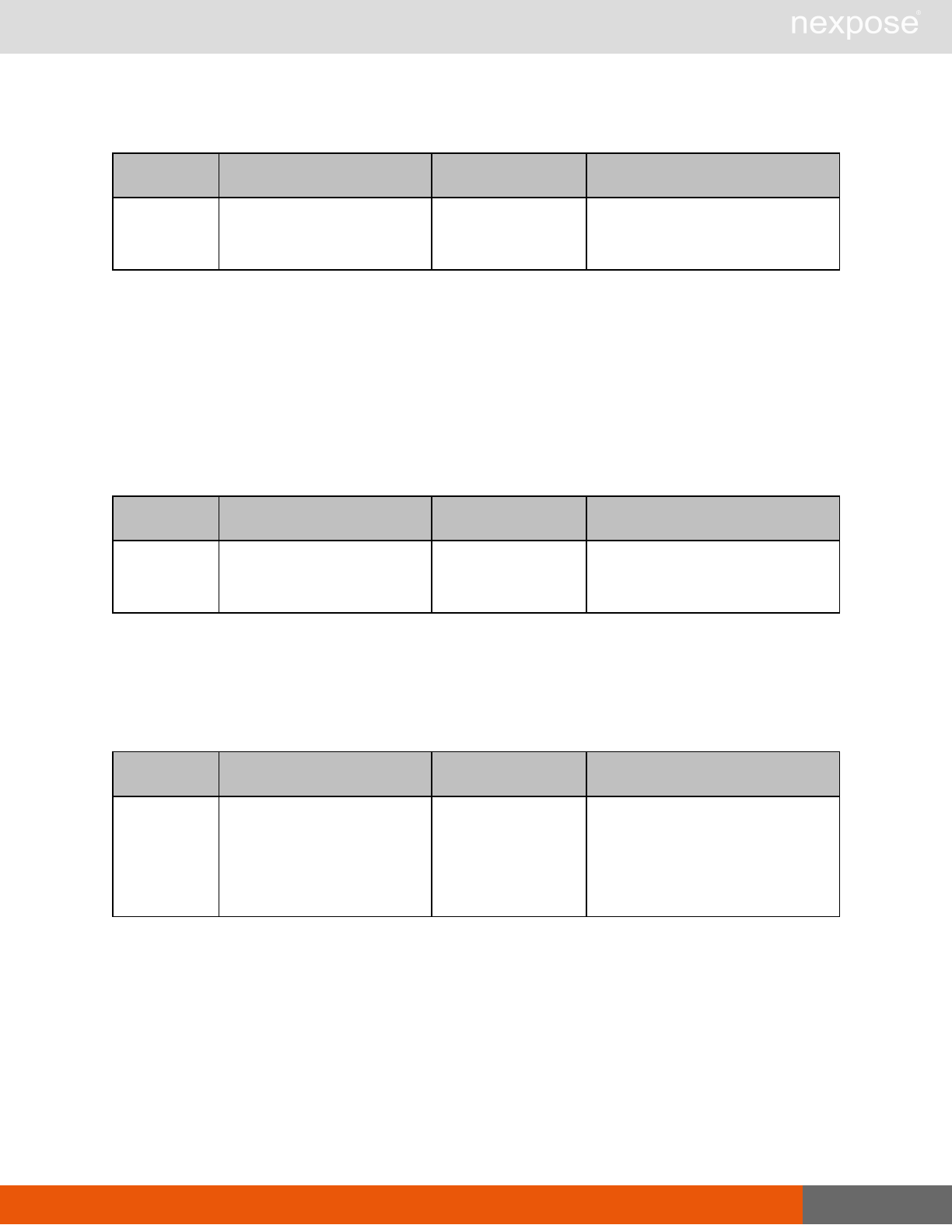
RoleCreate 266
RoleCreateRequest > Role > GlobalPrivileges > ManageAssetGroups attribute
Name Description Datatype Range
enabled Indicates if the role has this
privilege. (required) xs:boolean
“1” or “true” = role has this
privilege“0” or “false” = role does
not have this privilege
RoleCreateRequest > Role > GlobalPrivileges > ManageDynamicAssetGroups
The user has the ability to create and change settings for dynamic asset groups, including
deleting groups.
A role with ManageDynamicAssetGroups should include ManageAssetGroups, ViewAssetData,
ConfigureAssets, and access to all sites.
RoleCreateRequest > Role > GlobalPrivileges > ManageDynamicAssetGroups attribute
Name Description Datatype Range
enabled Indicates if the role has this
privilege. (required) xs:boolean
“1” or “true” = role has this
privilege“0” or “false” = role does
not have this privilege
RoleCreateRequest > Role > GlobalPrivileges > ManagePolicies
The user has the ability to create, edit, and change policies.
RoleCreateRequest > Role > GlobalPrivileges > ManagePolicies attribute
Name Description Datatype Range
enabled Indicates if the role has this
privilege. (required) xs:boolean
“1” or “true” = role has this
privilege
“0” or “false” = role does not
have this privilege
RoleCreateRequest > Role > GlobalPrivileges > ManageScanTemplates
The user has the ability to create, edit, and delete scan templates.
In previous releases, only Global Administrators had this permission.
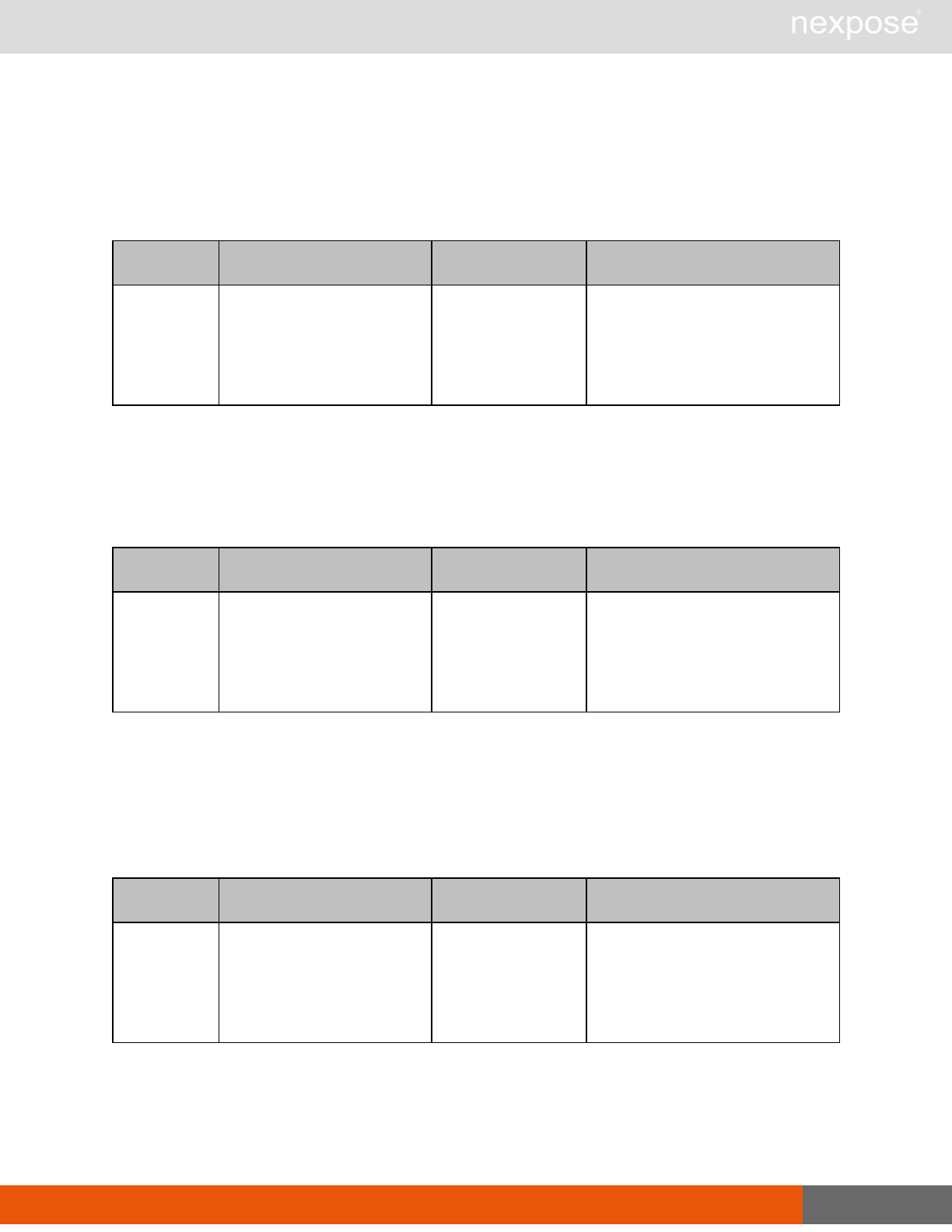
RoleCreate 267
The user cannot configure the scan template for a
particular site
unless the site permission
ConfigureScanTemplates is set to
true
. See
RoleCreateRequest > Role > SitePrivileges
on
page 272).
RoleCreateRequest > Role > GlobalPrivileges > ManageScanTemplates attribute
Name Description Datatype Range
enabled Indicates if the role has this
privilege. (required) xs:boolean
“1” or “true” = role has this
privilege
“0” or “false” = role does not
have this privilege
RoleCreateRequest > Role > GlobalPrivileges > ManageReportTemplates
The user has the ability to create, edit, and delete report templates.
RoleCreateRequest > Role > GlobalPrivileges > ManageReportTemplates attribute
Name Description Datatype Range
enabled Indicates if the role has this
privilege. (required) xs:boolean
“1” or “true” = role has this
privilege
“0” or “false” = role does not
have this privilege
RoleCreateRequest > Role > GlobalPrivileges > GenerateRestrictedReports
The user has the ability to use certain report sections when creating reports and to generate
reports with restricted sections.
RoleCreateRequest > Role > GlobalPrivileges > GenerateRestrictedReports attribute
Name Description Datatype Range
enabled Indicates if the role has this
privilege. (required) xs:boolean
“1” or “true” = role has this
privilege
“0” or “false” = role does not
have this privilege
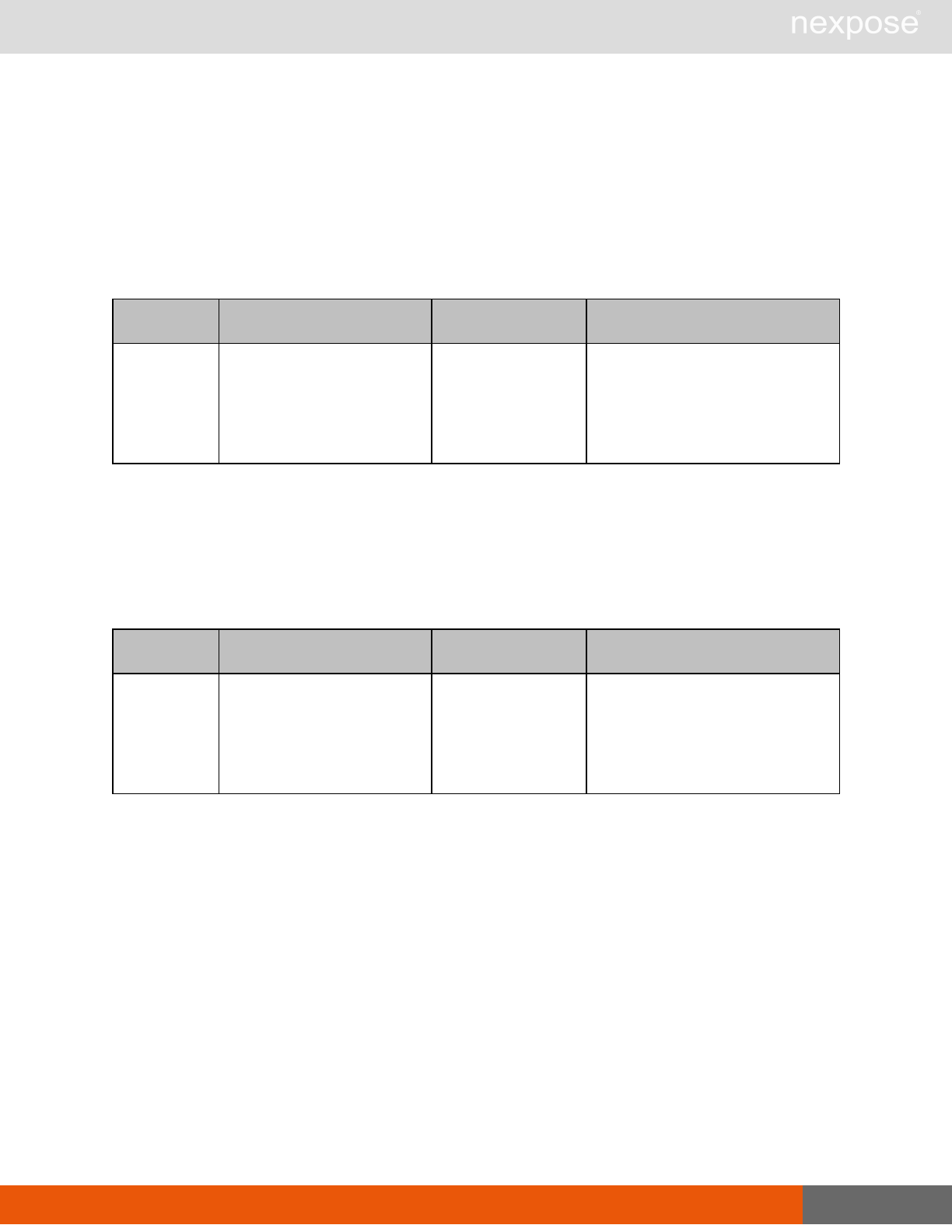
RoleCreate 268
RoleCreateRequest > Role > GlobalPrivileges > ManageScanEngines
The user has the ability to create, edit, and delete scan engines.
The user cannot configure the scan engine for a particular site unless the site permission
ConfigureEngines is set to true. See
RoleCreateRequest > Role > SitePrivileges
on page 272).
RoleCreateRequest > Role > GlobalPrivileges > ManageScanEngines attribute
Name Description Datatype Range
enabled Indicates if the role has this
privilege. (required) xs:boolean
“1” or “true” = role has this
privilege
“0” or “false” = role does not
have this privilege
RoleCreateRequest > Role > GlobalPrivileges > SubmitVulnExceptions
For accessible scan data, the user has the ability to submit vulnerability exceptions for approval.
Upon approval the vulnerabilities are excluded from reports.
RoleCreateRequest > Role > GlobalPrivileges > SubmitVulnExceptions attribute
Name Description Datatype Range
enabled Indicates if the role has this
privilege. (required) xs:boolean
“1” or “true” = role has this
privilege
“0” or “false” = role does not
have this privilege
RoleCreateRequest > Role > GlobalPrivileges > ApproveVulnExceptions
For accessible scan data, the user has the ability to approve vulnerability exceptions, which
would cause the vulnerabilities to be excluded from reports.
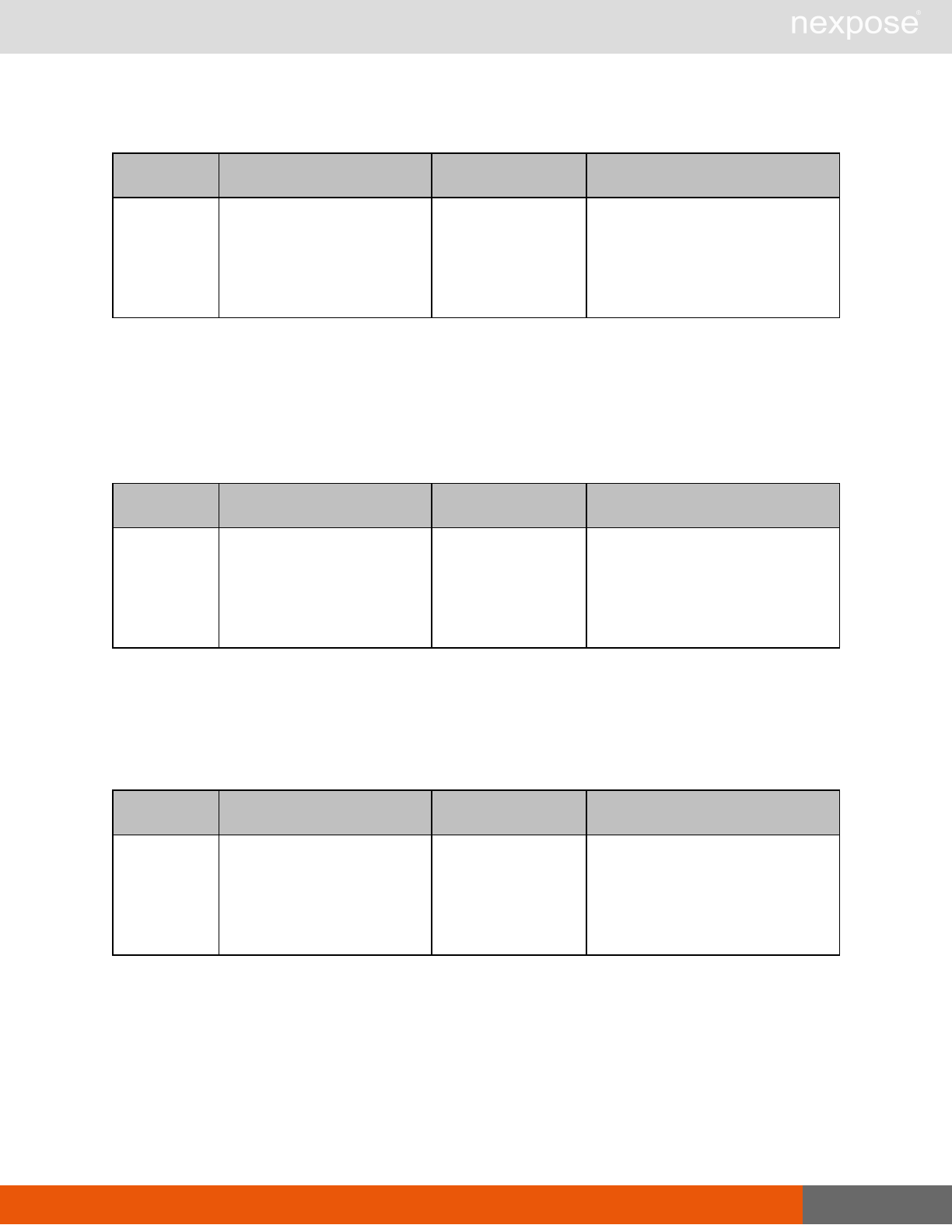
RoleCreate 269
RoleCreateRequest > Role > GlobalPrivileges > ApproveVulnExceptions attribute
Name Description Datatype Range
enabled Indicates if the role has this
privilege. (required) xs:boolean
“1” or “true” = role has this
privilege
“0” or “false” = role does not
have this privilege
RoleCreateRequest > Role > GlobalPrivileges > DeleteVulnExceptions
For accessible scan data, the user has the ability to remove vulnerabilties from the list of
vulnerability exceptions, which would cause the vulnerabilities to be included in reports.
RoleCreateRequest > Role > GlobalPrivileges > DeleteVulnExceptions attribute
Name Description Datatype Range
enabled Indicates if the role has this
privilege. (required) xs:boolean
“1” or “true” = role has this
privilege
“0” or “false” = role does not
have this privilege
RoleCreateRequest > Role > GlobalPrivileges > CreateTickets
The user has the ability to create job tickets for vulnerability remediation.
RoleCreateRequest > Role > GlobalPrivileges > CreateTickets attribute
Name Description Datatype Range
enabled Indicates if the role has this
privilege. (required) xs:boolean
“1” or “true” = role has this
privilege
“0” or “false” = role does not
have this privilege
RoleCreateRequest > Role > GlobalPrivileges > CloseTickets
The user has the ability to close job tickets for vulnerability remediation.
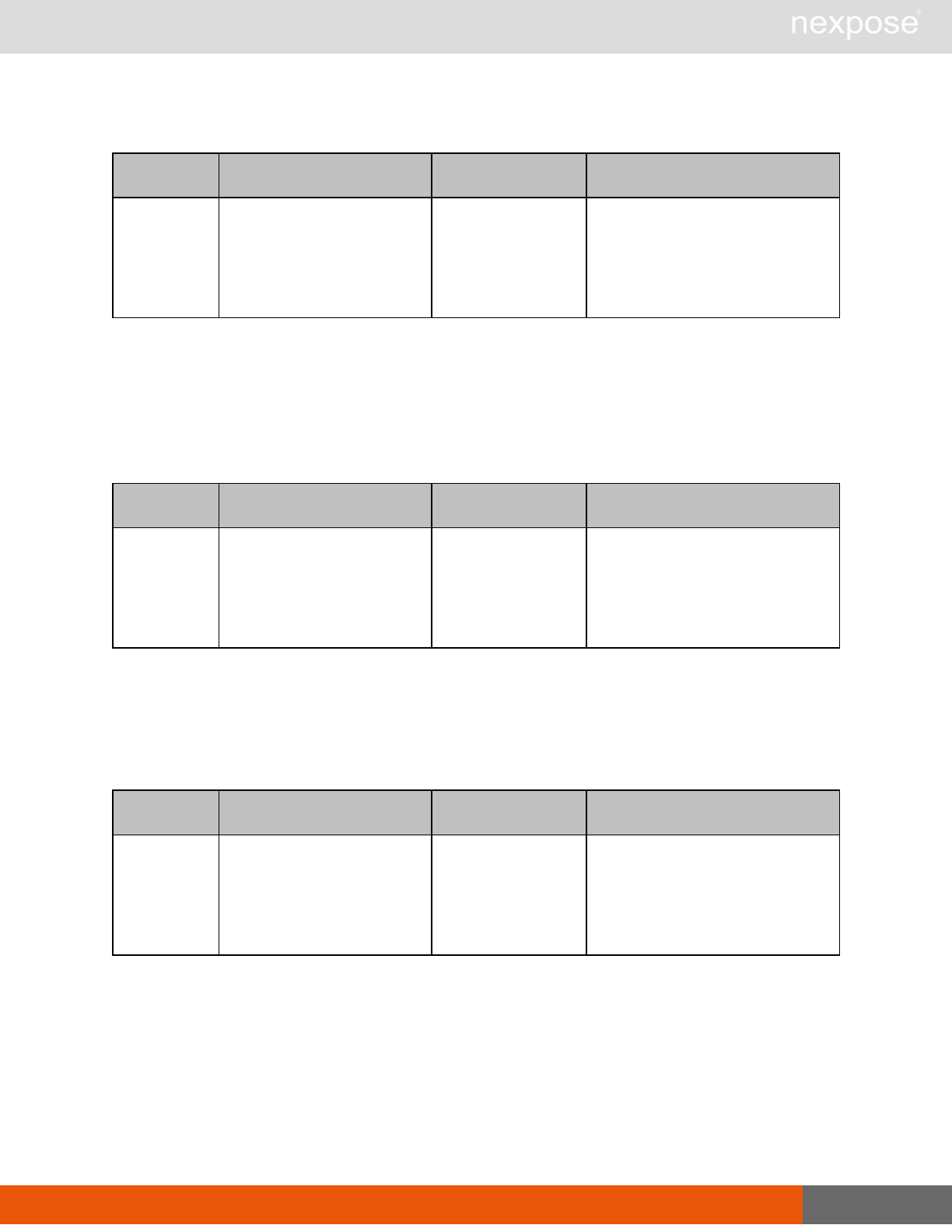
RoleCreate 270
RoleCreateRequest > Role > GlobalPrivileges > CloseTickets attribute
Name Description Datatype Range
enabled Indicates if the role has this
privilege. (required) xs:boolean
“1” or “true” = role has this
privilege
“0” or “false” = role does not
have this privilege
RoleCreateRequest > Role > GlobalPrivileges > TicketAssignee
The user has the ability to be assigned job tickets for vulnerability remediation. With this
permission the user also can be added to access lists to view reports.
RoleCreateRequest > Role > GlobalPrivileges > TicketAssignee attribute
Name Description Datatype Range
enabled Indicates if the role has this
privilege. (required) xs:boolean
“1” or “true” = role has this
privilege
“0” or “false” = role does not
have this privilege
RoleCreateRequest > Role > GlobalPrivileges > AddUsersToSite
The user has the ability to add other users to accessible sites.
RoleCreateRequest > Role > GlobalPrivileges > AddUsersToSite attribute
Name Description Datatype Range
enabled Indicates if the role has this
privilege. (required) xs:boolean
“1” or “true” = role has this
privilege
“0” or “false” = role does not
have this privilege
RoleCreateRequest > Role > GlobalPrivileges > AddUsersToGroup
The user has the ability to add other users to accessible asset groups.
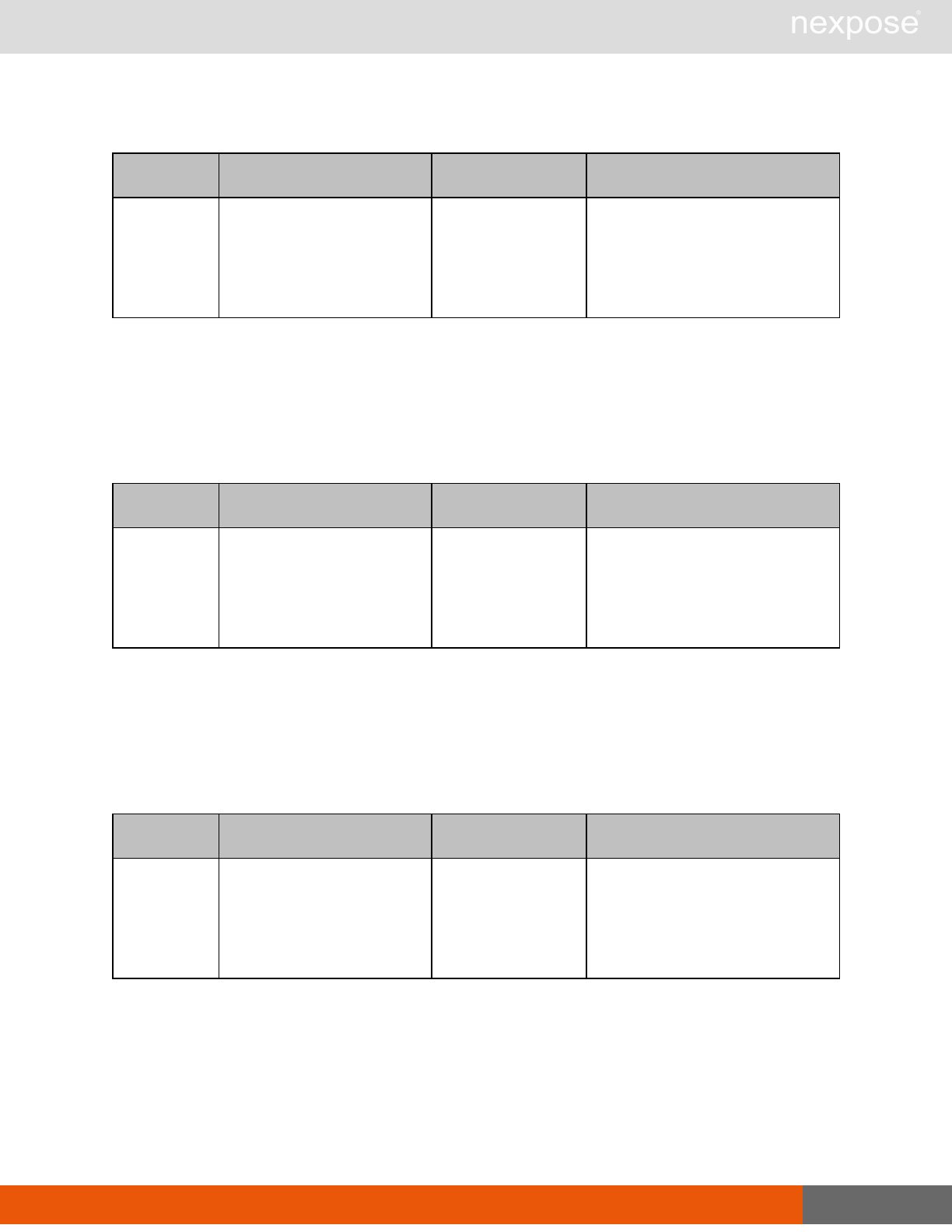
RoleCreate 271
RoleCreateRequest > Role > GlobalPrivileges > AddUsersToGroup attribute
Name Description Datatype Range
enabled Indicates if the role has this
privilege. (required) xs:boolean
“1” or “true” = role has this
privilege
“0” or “false” = role does not
have this privilege
RoleCreateRequest > Role > GlobalPrivileges > AddUsersToReport
A report owner has the ability to create a report access list and share instances of a report with
other individuals via e-mail or a distributed URL.
RoleCreateRequest > Role > GlobalPrivileges > AddUsersToReport attribute
Name Description Datatype Range
enabled Indicates if the role has this
privilege. (required) xs:boolean
“1” or “true” = role has this
privilege
“0” or “false” = role does not
have this privilege
RoleCreateRequest > Role > GlobalPrivileges > ManageTags
The user can create and edit tags and delete tags except for built-in criticality tags. The user
implicitly has access to all sites.
RoleCreateRequest > Role > GlobalPrivileges > ManageTags attribute
Name Description Datatype Range
enabled Indicates if the role has this
privilege. (required) xs:boolean
“1” or “true” = role has this
privilege
“0” or “false” = role does not
have this privilege
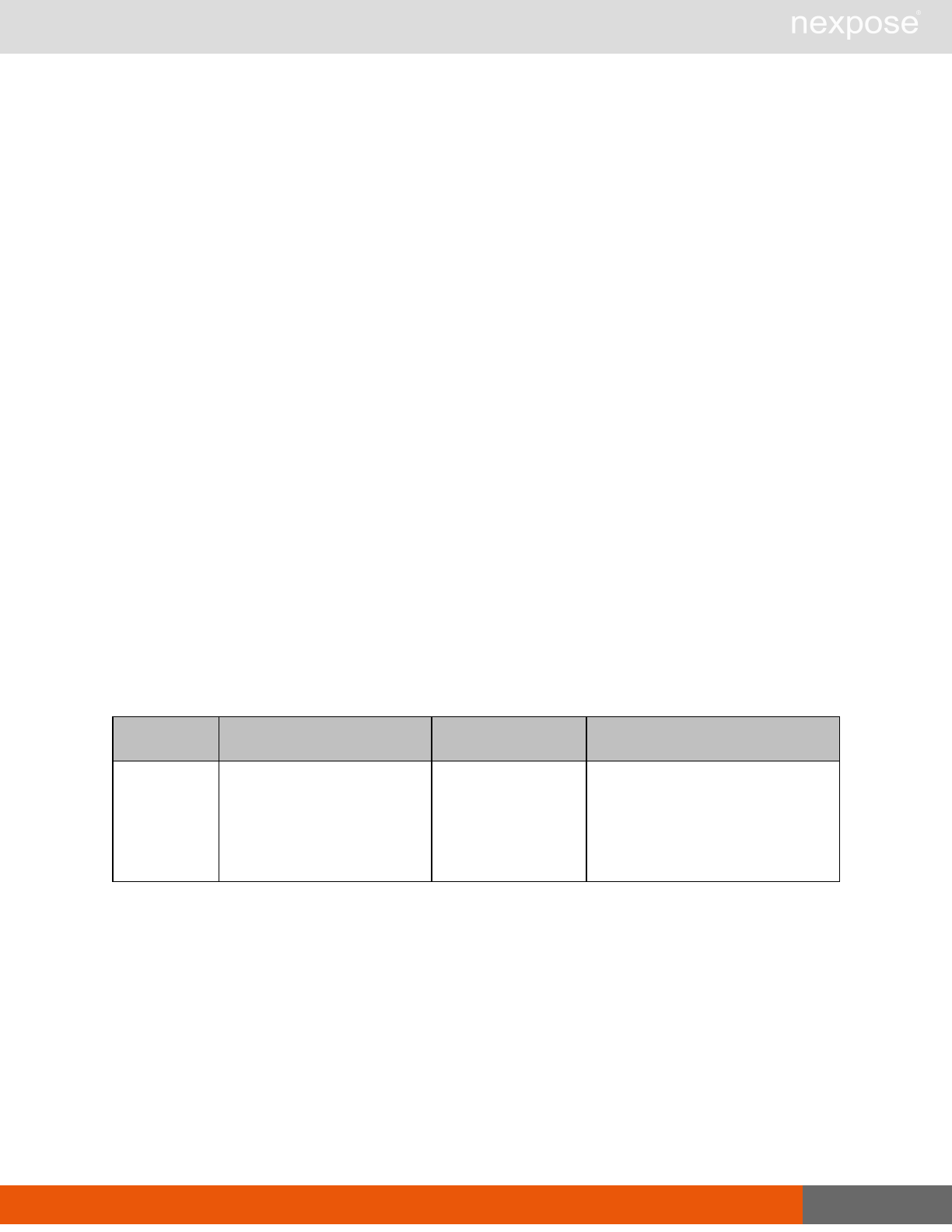
RoleCreate 272
RoleCreateRequest > Role > SitePrivileges
The SitePrivileges element encapsulates the privileges that the role has with respect to sites. The
SitePrivileges element contains the following sub-elements:
lConfigureAlerts
lConfigureCredentials
lConfigureEngines
lConfigureScanTemplates
lConfigureScheduleScans
lConfigureSiteSettings
lConfigureTargets
lManualScans
lPurgeData
lViewAssetData
RoleCreateRequest > Role > SitePrivileges > ConfigureAlerts
The user has the ability to set up alerts that notify users about specific scan-related events for
accessible sites.
RoleCreateRequest > Role > SitePrivileges > ConfigureAlerts attribute
Name Description Datatype Range
enabled Indicates if the role has this
privilege. (required) xs:boolean
“1” or “true” = role has this
privilege
“0” or “false” = role does not
have this privilege
RoleCreateRequest > Role > SitePrivileges > ConfigureCredentials
The user has the ability to enter and modify logon credentials for deeper scanning capability on
password-protected assets for accessible sites.
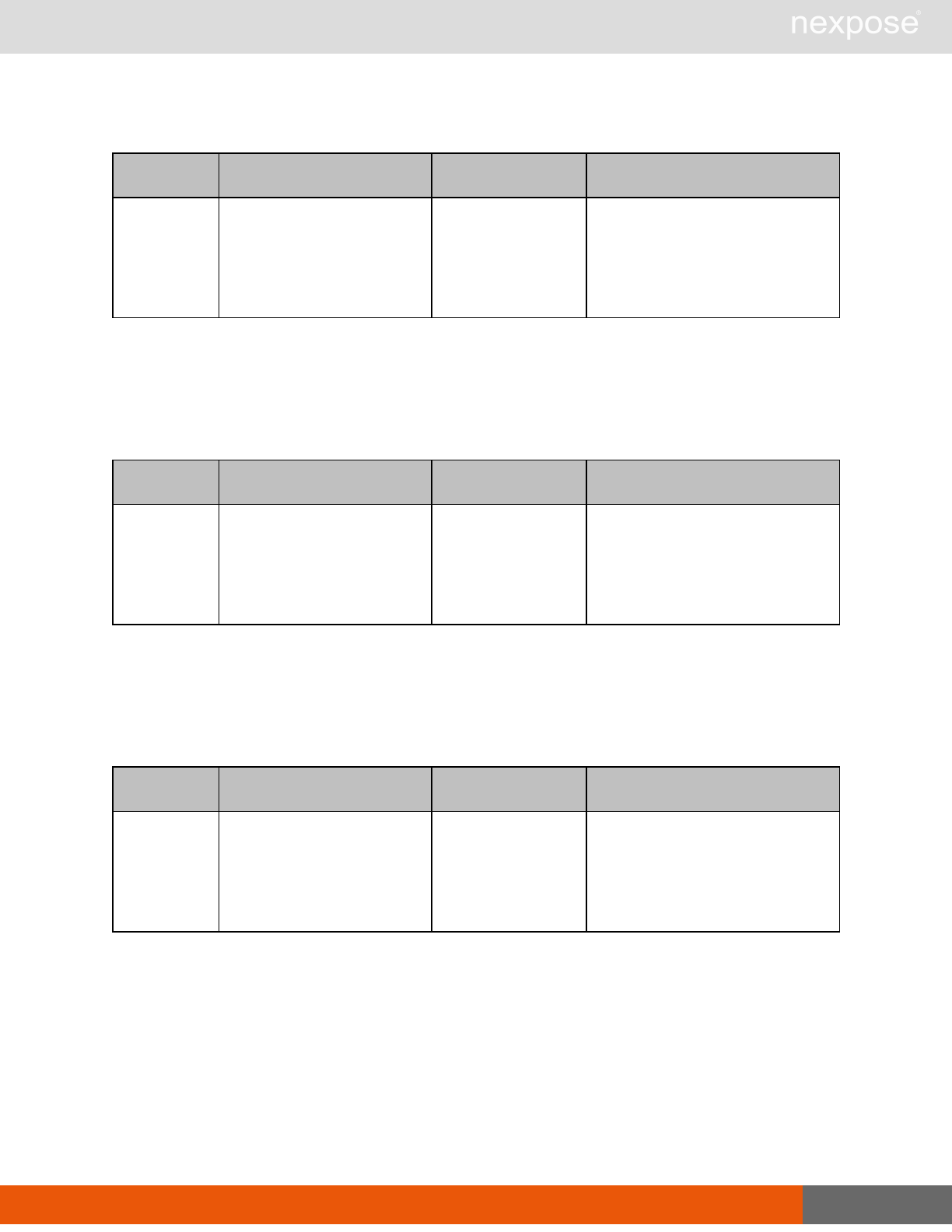
RoleCreate 273
RoleCreateRequest > Role > SitePrivileges > ConfigureCredentials attribute
Name Description Datatype Range
enabled Indicates if the role has this
privilege. (required) xs:boolean
“1” or “true” = role has this
privilege
“0” or “false” = role does not
have this privilege
RoleCreateRequest > Role > SitePrivileges > ConfigureEngines
The user has the ability to assign a scan engine to each accessible site.
RoleCreateRequest > Role > SitePrivileges > ConfigureEngines attribute
Name Description Datatype Range
enabled Indicates if the role has this
privilege. (required) xs:boolean
“1” or “true” = role has this
privilege
“0” or “false” = role does not
have this privilege
RoleCreateRequest > Role > SitePrivileges > ConfigureScanTemplates
The user has the ability to assign a scan template to each accessible site.
RoleCreateRequest > Role > Site Privileges > ConfigureScanTemplates attribute
Name Description Datatype Range
enabled Indicates if the role has this
privilege. (required) xs:boolean
“1” or “true” = role has this
privilege
“0” or “false” = role does not
have this privilege
RoleCreateRequest > Role > Site Privileges > ConfigureScheduleScans
The user has the ability to create schedules to automatically scan accessible sites.
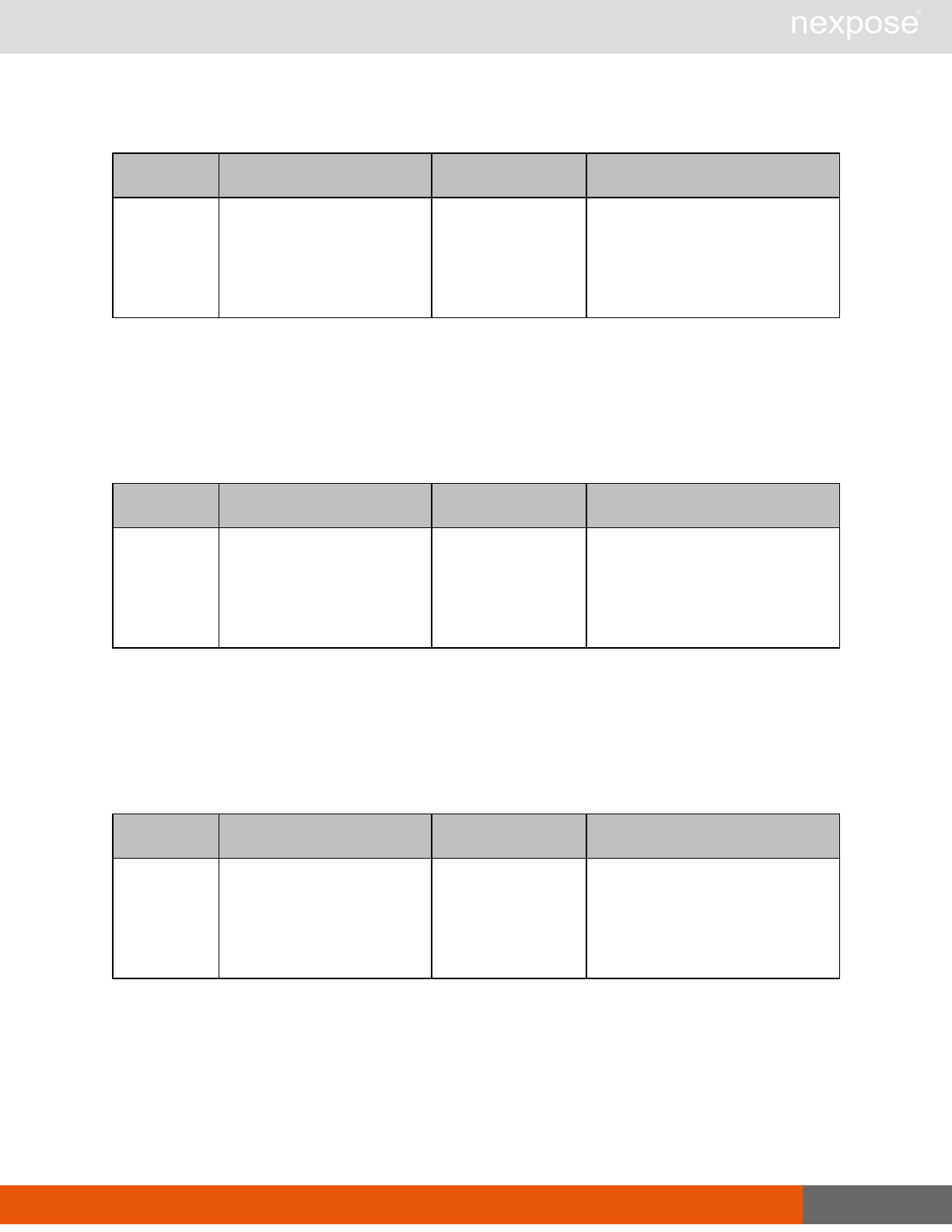
RoleCreate 274
RoleCreateRequest > Role > Site Privileges > ConfigureScheduleScans attribute
Name Description Datatype Range
enabled Indicates if the role has this
privilege. (required) xs:boolean
“1” or “true” = role has this
privilege
“0” or “false” = role does not
have this privilege
RoleCreateRequest > Role > Site Privileges > ConfigureSiteSettings
The user has the ability to enter a site description and risk factor in the configuration for each
accessible site.
RoleCreateRequest > Role > Site Privileges > ConfigureSiteSettings attribute
Name Description Datatype Range
enabled Indicates if the role has this
privilege. (required) xs:boolean
“1” or “true” = role has this
privilege
“0” or “false” = role does not
have this privilege
RoleCreateRequest > Role > Site Privileges > ConfigureTargets
The user has the ability to specify IP addresses, address ranges, and host names to scan in
accessible sites.
RoleCreateRequest > Role > Site Privileges > ConfigureTargets attribute
Name Description Datatype Range
enabled Indicates if the role has this
privilege. (required) xs:boolean
“1” or “true” = role has this
privilege
“0” or “false” = role does not
have this privilege
RoleCreateRequest > Role > Site Privileges > ManualScans
The user has the ability to manually start one-off scans of accessible sites; does not include the
ability to configure scan settings.
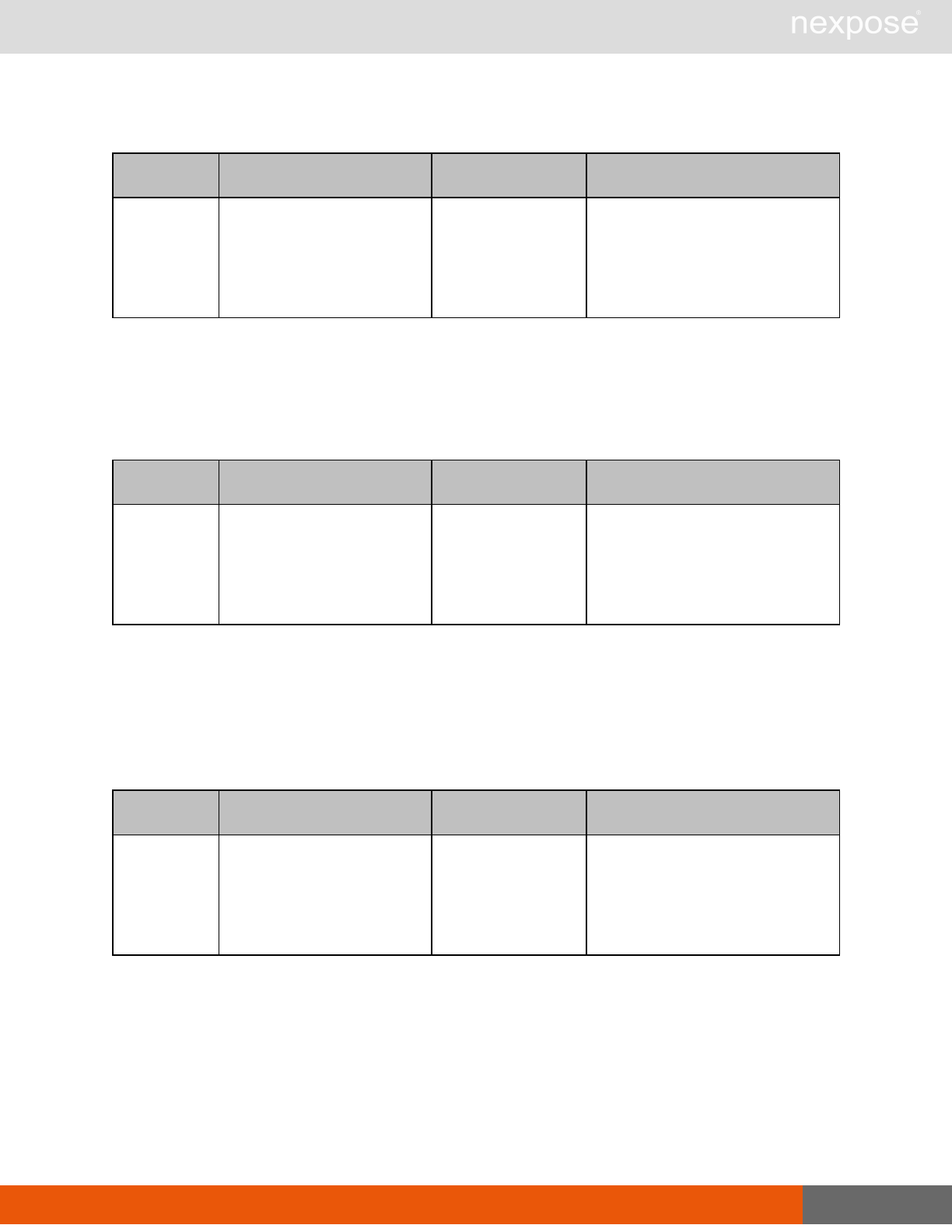
RoleCreate 275
RoleCreateRequest > Role > Site Privileges > ManualScans attribute
Name Description Datatype Range
enabled Indicates if the role has this
privilege. (required) xs:boolean
“1” or “true” = role has this
privilege
“0” or “false” = role does not
have this privilege
RoleCreateRequest > Role > Site Privileges > PurgeData
The user has the ability to manually purge asset data from a site.
RoleCreateRequest > Role > Site Privileges > PurgeData attribute
Name Description Datatype Range
enabled Indicates if the role has this
privilege. (required) xs:boolean
“1” or “true” = role has this
privilege
“0” or “false” = role does not
have this privilege
RoleCreateRequest > Role > Site Privileges > ViewAssetData
The user has the ability to view discovered information about all assets in accessible asset
groups, including IP addresses, installed software, and vulnerabilities.
RoleCreateRequest > Role > Site Privileges > ViewAssetData attribute
Name Description Datatype Range
enabled Indicates if the role has this
privilege. (required) xs:boolean
“1” or “true” = role has this
privilege
“0” or “false” = role does not
have this privilege
RoleCreateRequest example
<?xml version="1.0" encoding="utf-8"?>
<RoleCreateRequest session-id="${Login#ResponseAsXml#//LoginResponse[1]
/@session-id}">
<Role name="reporting" full-name="Reporting Role" enabled="1"
scope="global" >

RoleCreate 276
<Description>Can run scans and reports.</Description>
<GlobalPrivileges>
<CreateReports enabled="true"/>
<ManageTags enabled="true"/>
<ConfigureGlobalSettings enabled="false"/>
<ManageSites enabled="false"/>
<ManageAssetGroups enabled="false"/>
<ManageDynamicAssetGroups enabled="false"/>
<ManagePolicies enabled="false"/>
<ManageScanTemplates enabled="false"/>
<ManageReportTemplates enabled="true"/>
<GenerateRestrictedReports enabled="true"/>
<ManageScanEngines enabled="false"/>
<SubmitVulnExceptions enabled="false"/>
<ApproveVulnExceptions enabled="false"/>
<DeleteVulnExceptions enabled="true"/>
<CreateTickets enabled="false"/>
<CloseTickets enabled="false"/>
<TicketAssignee enabled="false"/>
<AddUsersToSite enabled="false"/>
<AddUsersToGroup enabled="false"/>
<AddUsersToReport enabled="false"/>
</GlobalPrivileges>
<SitePrivileges>
<ViewAssetData enabled="true"/>
<ConfigureSiteSettings enabled="true"/>
<ConfigureTargets enabled="true"/>
<ConfigureEngines enabled="true"/>
<ConfigureScanTemplates enabled="false"/>
<ConfigureAlerts enabled="false"/>
<ConfigureCredentials enabled="false"/>
<ConfigureScheduleScans enabled="false"/>
<ManualScans enabled="false"/>
<PurgeData enabled="false"/>
</SitePrivileges>
<AssetGroupPrivileges>
<ViewAssetData enabled="true"/>
<ConfigureAssets enabled="true"/>
</AssetGroupPrivileges>
</Role>
</RoleCreateRequest>
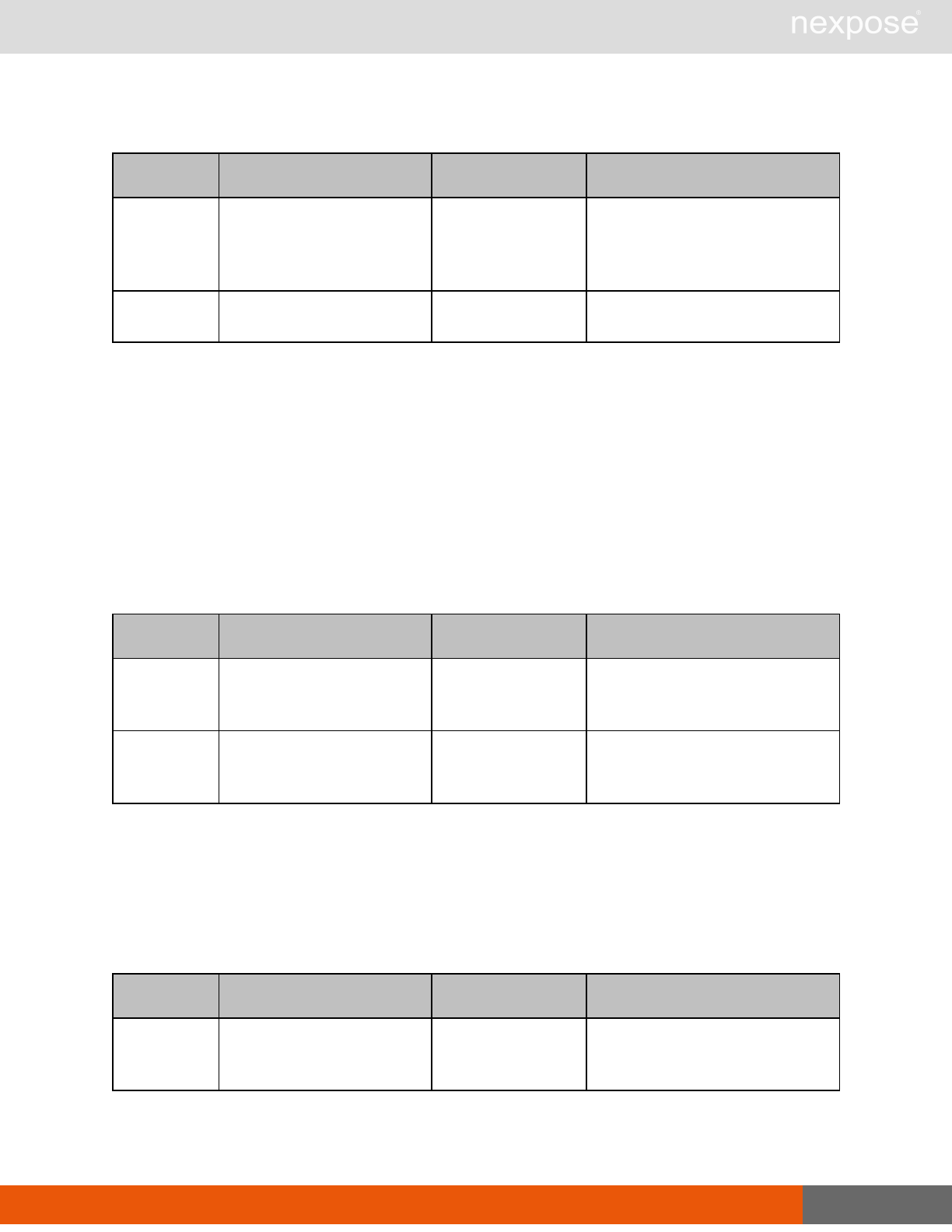
RoleListing 277
RoleCreateResponse attributes
Name Description Datatype Range
sync-id
a user-specified identifier
that can be used to ensure
that a user request is not
duplicated (optional)
xs:string any sequence of characters
allowed in XML; of any length
id ID of the newly-created
role. (required) xs:positive integer any integer greater than zero
RoleCreateResponse example
<?xml version="1.0" encoding="utf-8"?>
<RoleCreateResponse id="3">
</RoleCreateResponse>
RoleListing
Returns a summary list of all roles.
RoleListingRequest attributes
Name Description Datatype Range
session-id
a token that identifies a
session after authentication
(required)
xs:string any sequence of characters
allowed in XML; of any length
sync-id
a user-specified identifier
that ensures that a request
is not duplicated (optional)
xs:string any sequence of characters
allowed in XML; of any length
RoleListingRequest example
<?xml version="1.0" encoding="utf-8"?>
<RoleListingRequest session-
id="7E53108F40A617611B2A7D3C78CAB793464B5E62"/>
RoleListingResponse attribute
Name Description Datatype Range
sync-id
a user-specified identifier
that ensures that a request
is not duplicated (optional)
xs:string any sequence of characters
allowed in XML; of any length
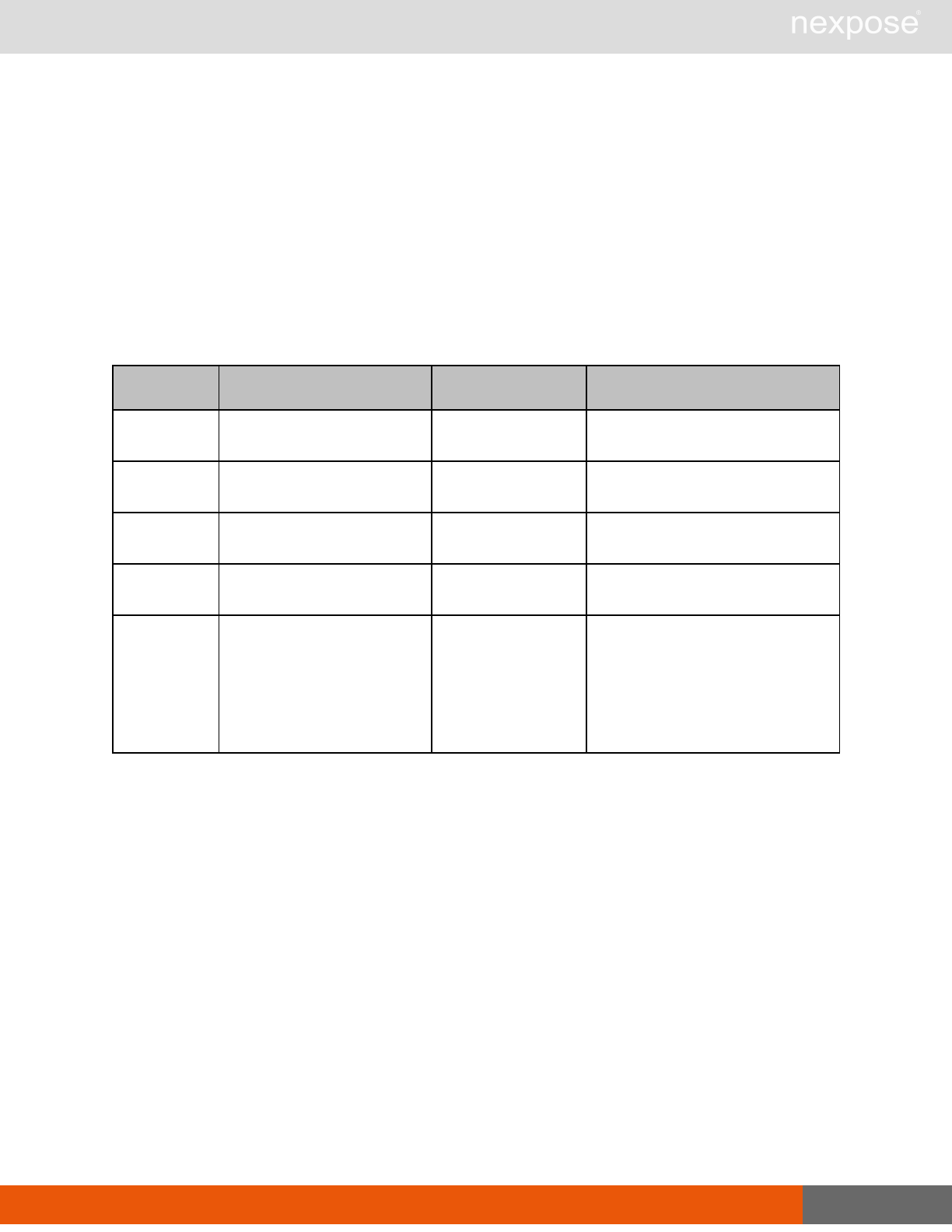
RoleDetails 278
RoleListingResponse element
The RoleListingResponse element contains zero or more of the following element:
lRoleSummary
RoleListingResponse > RoleSummary
The role summary encapsulates information about a role.
RoleListingResponse > RoleSummary attributes
Name Description Datatype Range
id The unique identifier of the
role. (required) xs:positiveInteger any mathematical integer greater
than 0
full-name The full name of the role.
(required) xs:string any sequence of characters
allowed in XML; of any length
description A description of the role.
(optional) xs:string any sequence of characters
allowed in XML; of any length
enabled Whether or not the role is
enabled. (required) xs:boolean “1” or “true” = enabled
scope
Specifies if the role has
global or silo scope.
(optional)
xs:string
“global”
“silo”
Defaults to “silo” if not
specified.
RoleListingResponse example
<?xml version="1.0" encoding="utf-8"?>
<RoleListingResponse>
<RoleSummary name="reporting" full-name="Reporting Role" id="3"
enabled="true" scope="global"/>
<RoleSummary name="global-admin" full-name="Global Administrator"
id="4" enabled="false" scope="global"/>
</RoleListingReponse>
RoleDetails
Returns a detailed description of a single role.
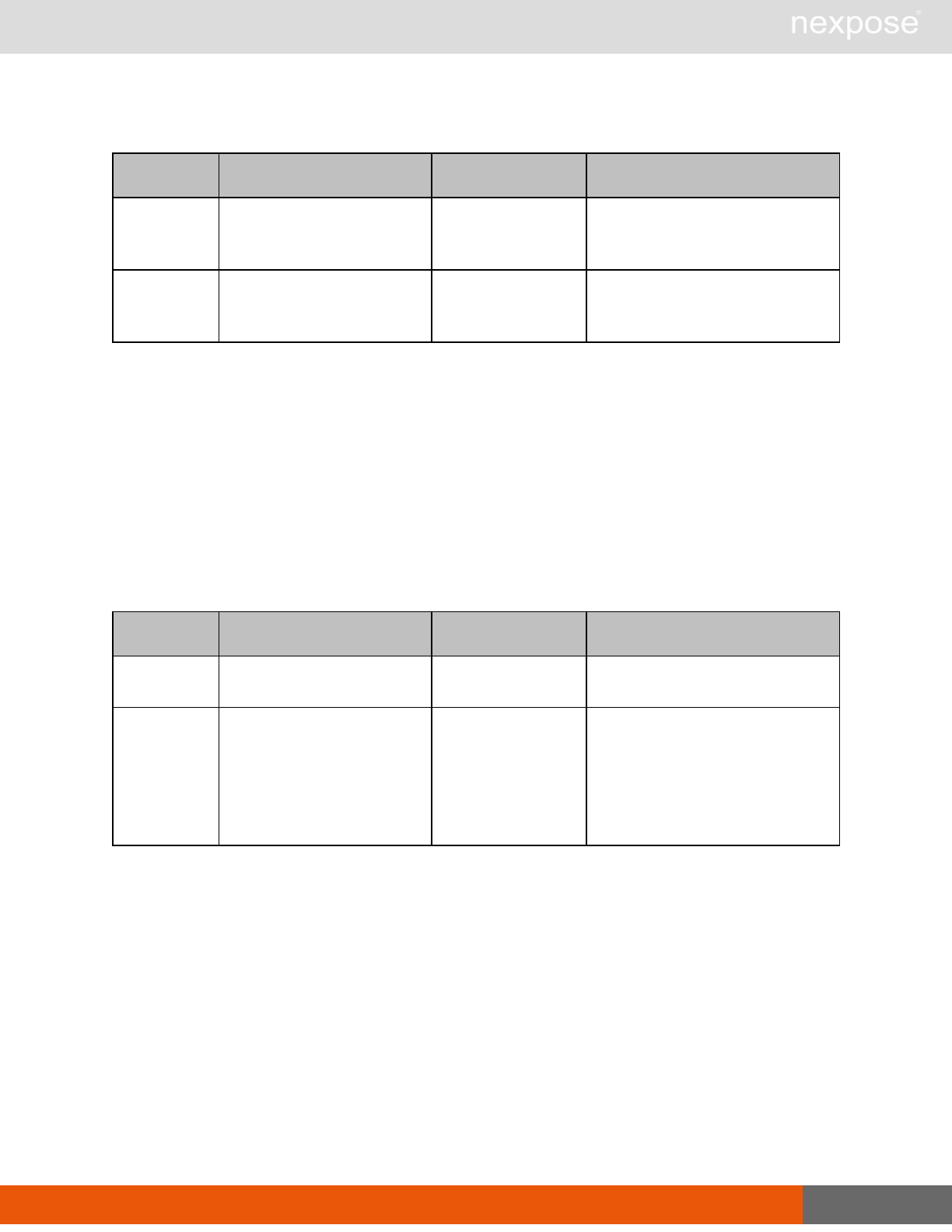
RoleDetails 279
RoleDetails attributes
Name Description Datatype Range
session-id
a token that identifies a
session after authentication
(required)
xs:string any sequence of characters
allowed in XML; of any length
sync-id
a user-specified identifier
that ensures that a request
is not duplicated (optional)
xs:string any sequence of characters
allowed in XML; of any length
RoleDetailsRequest element
A RoleDetailsRequest element contains one of the following element:
lRole
RoleDetailsRequest > Role
Specifies an individual role.
RoleDetailsRequest > Role attributes
Name Description Datatype Range
name The short name of the role.
(required) xs:string any sequence of characters
allowed in XML; of any length
scope
Specifies if the role has
global or silo scope.
(optional)
xs:string
“global”
“silo”
Defaults to “silo” if not
specified.
RoleDetailsRequest example
<?xml version="1.0" encoding="utf-8"?>
<RoleDetailsRequest session-
id="7E53108F40A617611B2A7D3C78CAB793464B5E62">
<Role name="reporting" scope="global"/>
</RoleDetailsRequest>
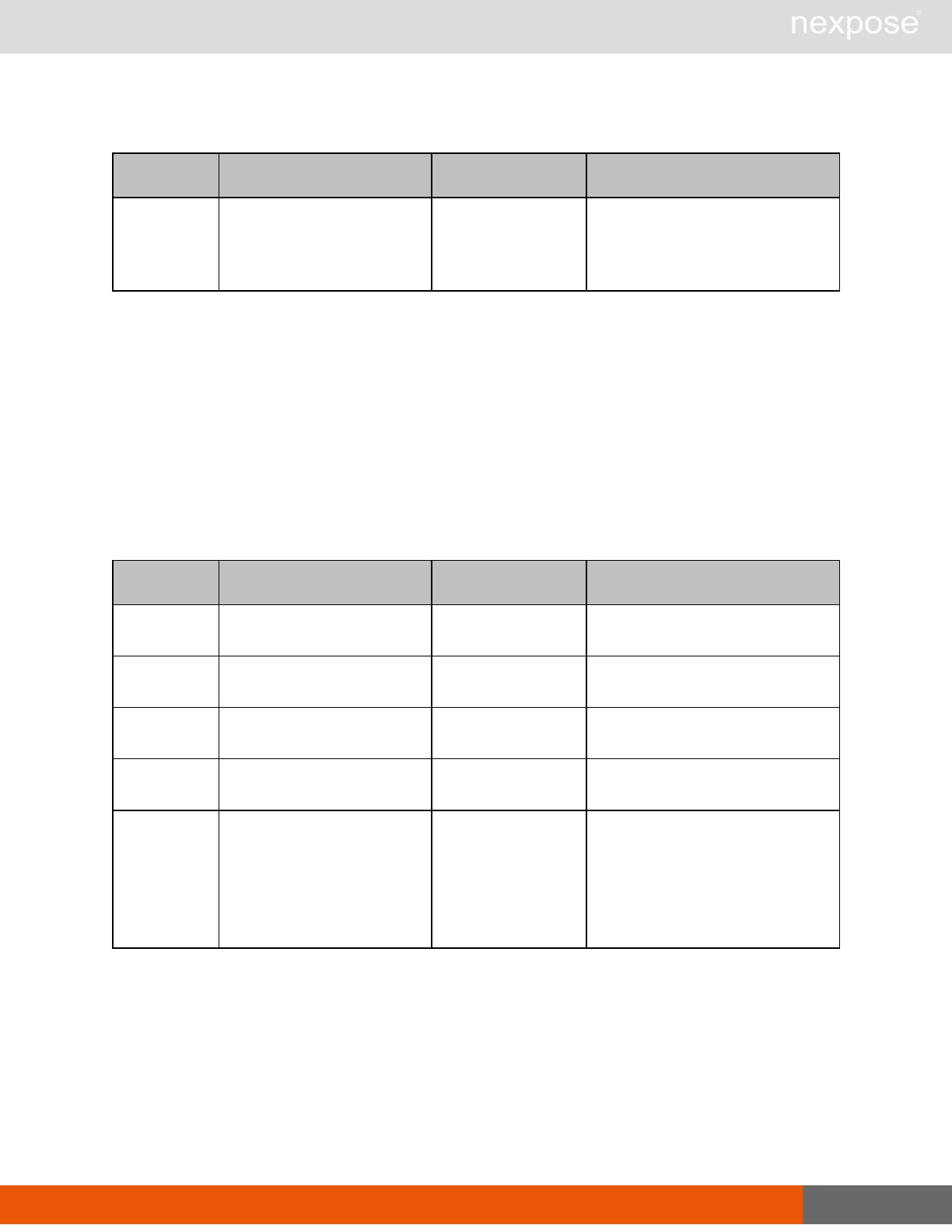
RoleDetails 280
RoleDetailsResponse attribute
Name Description Datatype Range
sync-id
A user-specified identifier
that can be used to ensure
that a user request is not
duplicated.(optional)
xs:string any sequence of characters
allowed in XML; of any length
RoleDetailsResponse element
The RoleDetailsResponse element contains one of the following element:
lRole
RoleDetailsResponse > Role
A detailed description of an individual role.
RoleDetailsResponse > Role attributes
Name Description Datatype Range
id The unique identifier of the
role. (required) xs:positiveInteger any mathematical integer greater
than 0
full-name The full name of the role.
(required) xs:string any sequence of characters
allowed in XML; of any length
description A description of the role.
(optional) xs:string any sequence of characters
allowed in XML; of any length
enabled Whether or not the role is
enabled. (required) xs:boolean “1” or “true” = enabled
scope
Specifies if the role has
global or silo scope.
(optional)
xs:string
“global”
“silo”
Defaults to “silo” if not
specified.
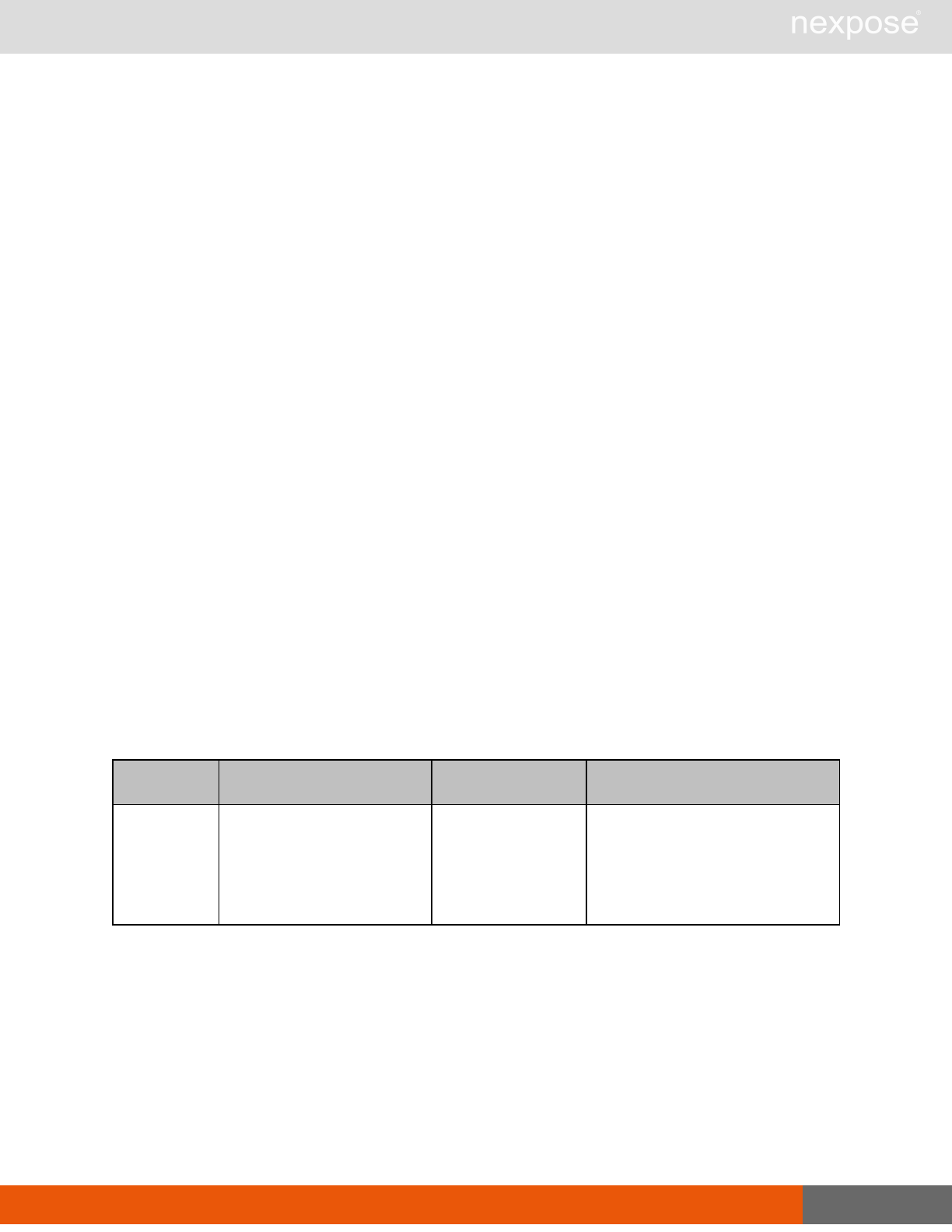
RoleDetails 281
RoleDetailsResponse > Role elements
The Role element contains one of each of the following sub-elements:
lDescription
lAssetGroupPrivileges
lGlobalPrivileges
lSitePrivileges
RoleDetailsResponse > Role > Description
The Description element contains a string that describes the role.
RoleDetailsResponse > Role > AssetGroupPrivileges
The AssetGroupPrivileges element encapsulates the privileges that the role has with respect to
asset groups. The AssetGroupPrivileges element contains the following sub-elements:
lConfigureAssets
lViewAssetData
RoleDetailsResponse > Role > AssetGroupPrivileges > ConfigureAssets
The user has the ability to add or remove assets in accessible asset groups; does not include the
ability to delete underlying asset definitions or discovered asset data.
RoleDetailsResponse > Role > AssetGroupPrivileges > ConfigureAssets attribute
Name Description Datatype Range
enabled Indicates if the role has this
privilege. (required)xs:boolean
“1” or “true” = role has this
privilege
“0” or “false” = role does not
have this privilege
RoleDetailsResponse > Role > AssetGroupPrivileges > ViewAssetData
The user has the ability to view discovered information about all assets in accessible asset
groups, including IP addresses, installed software, and vulnerabilities.
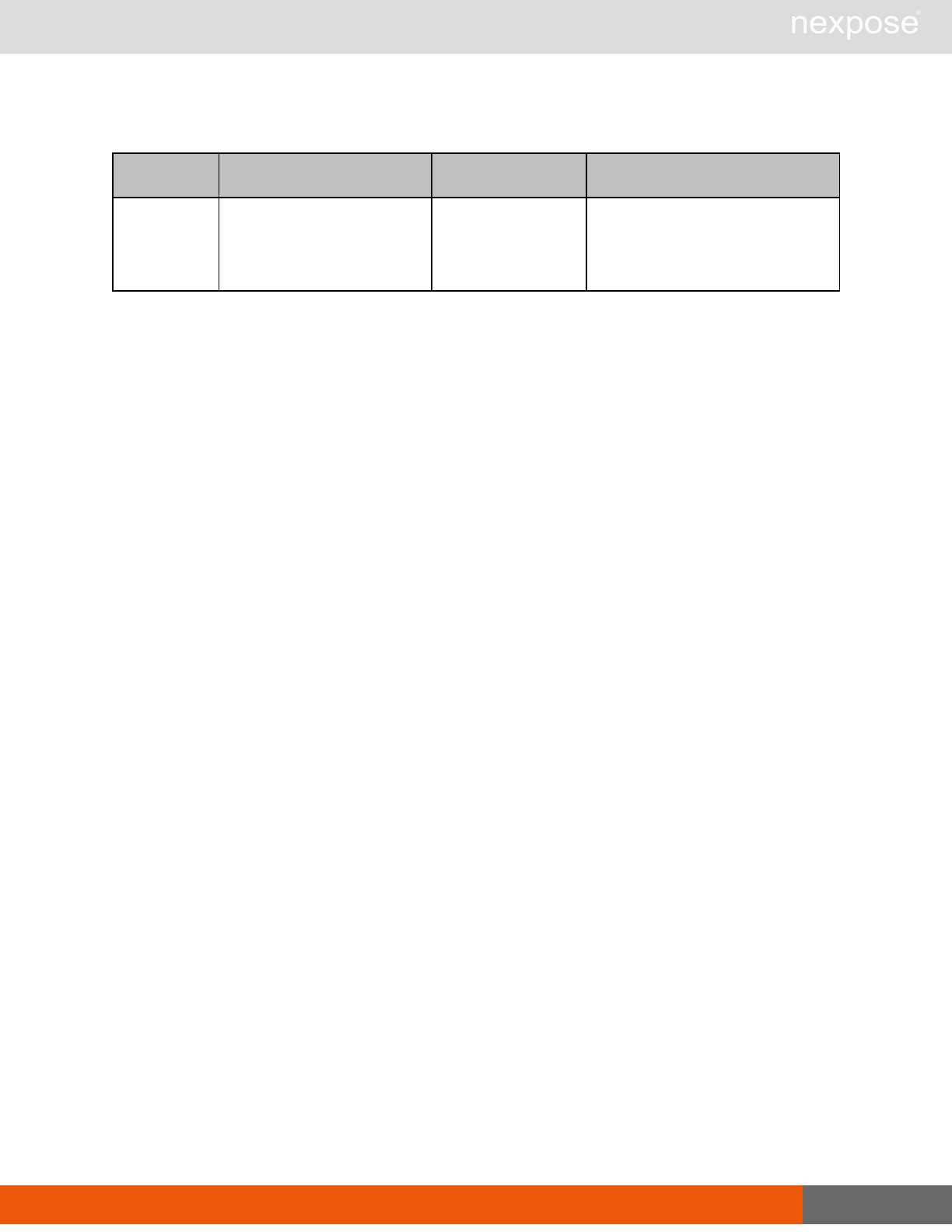
RoleDetails 282
RoleDetailsResponse > Role > AssetGroupPrivileges > ViewAssetData attribute
Name Description Datatype Range
enabled Indicates if the role has this
privilege. (required) xs:boolean
“1” or “true” = role has this
privilege
“0” or “false” = role does not have
this privilege
RoleDetailsResponse > Role > GlobalPrivileges
The GlobalPrivileges element encapsulates the global privileges that the role has within a silo.
The GlobalPrivileges element contains the following sub-elements:
lCreateReports
lConfigureGlobalSettings
lManageSites
lManageAssetGroups
lManageDynamicAssetGroups
lManageScanTemplates
lManageReportTemplates
lGenerateRestrictedReports
lManageScanEngines
lSubmitVulnExceptions
lApproveVulnExceptions
lDeleteVulnExceptions
lCreateTickets
lCloseTickets
lTicketAssignee
lAddUsersToSite
lAddUsersToGroup
lAddUsersToReport
lManageTags
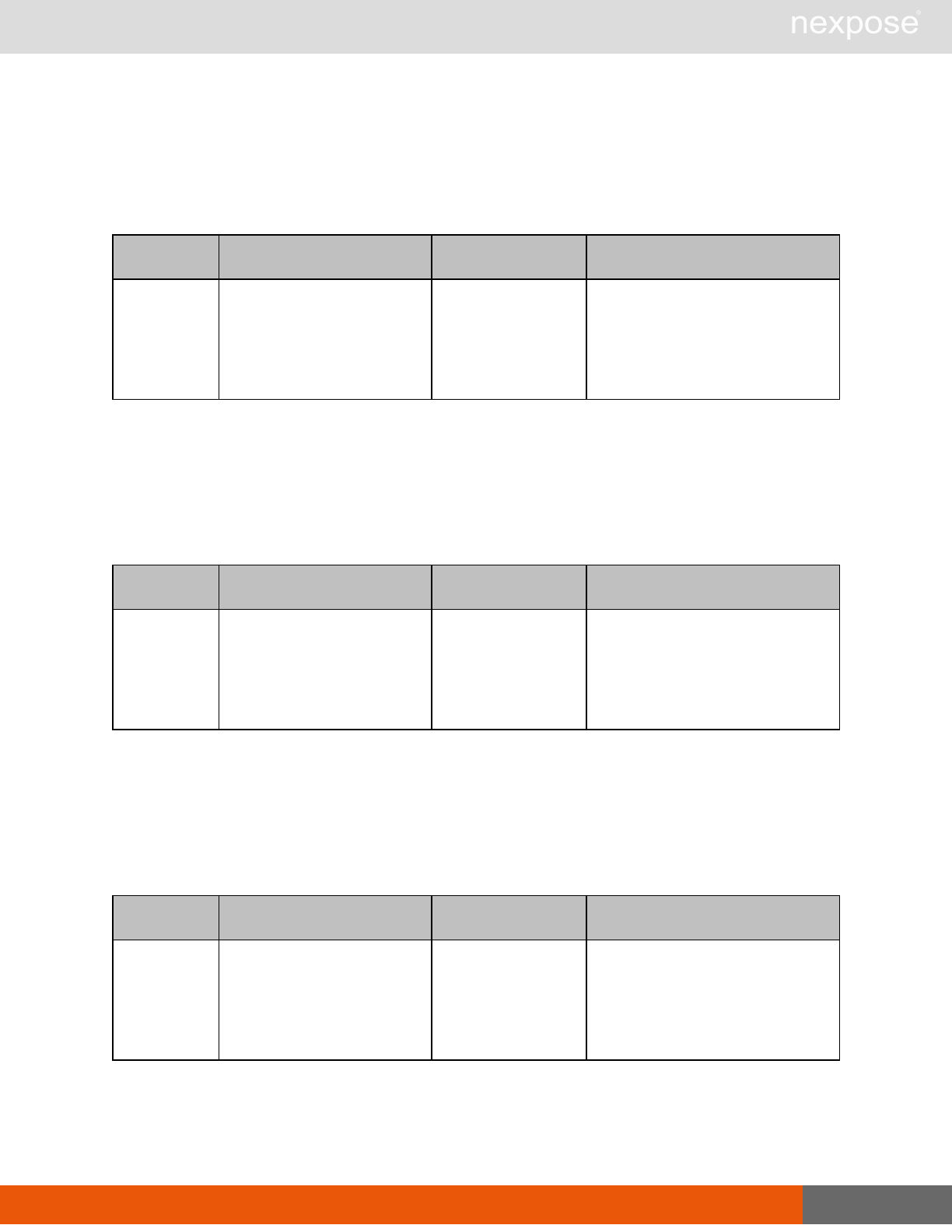
RoleDetails 283
RoleDetailsResponse > Role > GlobalPrivileges > CreateReports
The user has the ability to create reports for accessible sites.
RoleDetailsResponse > Role > GlobalPrivileges > CreateReports attribute
Name Description Datatype Range
enabled Indicates if the role has this
privilege. (required) xs:boolean
“1” or “true” = role has this
privilege
“0” or “false” = role does not
have this privilege
RoleDetailsResponse > Role > GlobalPrivileges > ConfigureGlobalSettings
The user has the ability to change global settings, such as selection of a risk scoring model used
for discovered vulnerabilities and exclusion of assets from all scans.
RoleDetailsResponse > Role > GlobalPrivileges > ConfigureGlobalSettings attribute
Name Description Datatype Range
enabled Indicates if the role has this
privilege. (required) xs:boolean
“1” or “true” = role has this
privilege
“0” or “false” = role does not
have this privilege
RoleDetailsResponse > Role > GlobalPrivileges > ManageSites
The user has the ability to create and change settings for sites including running scans and
deleting sites and assets.
RoleDetailsResponse > Role > GlobalPrivileges > ManageSites attribute
Name Description Datatype Range
enabled Indicates if the role has this
privilege. (required) xs:boolean
“1” or “true” = role has this
privilege
“0” or “false” = role does not
have this privilege
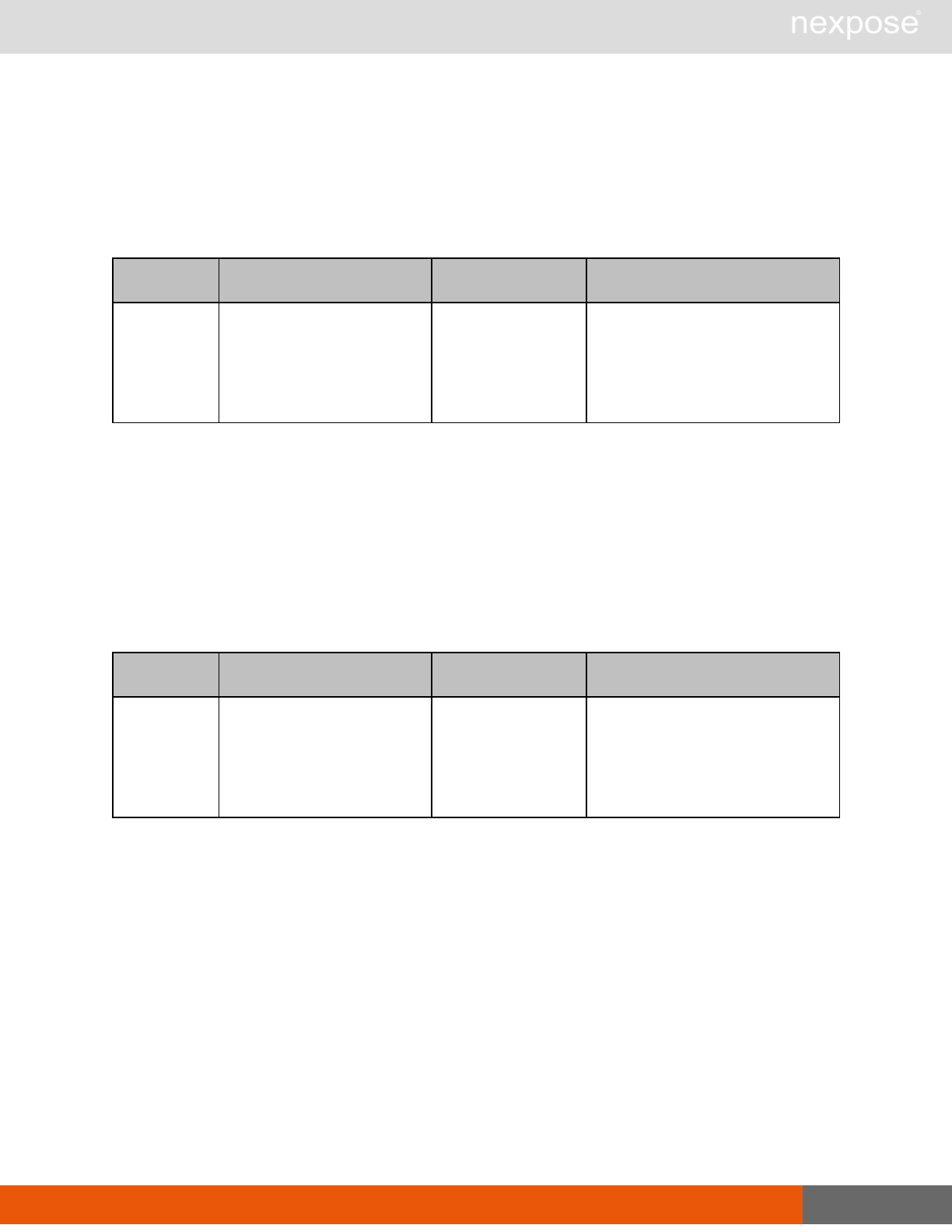
RoleDetails 284
RoleDetailsResponse > Role > GlobalPrivileges > ManageAssetGroups
The user has the ability to create and change settings for static asset groups, including deleting
groups.
RoleDetailsResponse > Role > GlobalPrivileges > ManageAssetGroups attribute
Name Description Datatype Range
enabled Indicates if the role has this
privilege. (required) xs:boolean
“1” or “true” = role has this
privilege
“0” or “false” = role does not
have this privilege
RoleDetailsResponse > Role > GlobalPrivileges > ManageDynamicAssetGroups
The user has the ability to create and change settings for dynamic asset groups, including
deleting groups.
A role with ManageDynamicAssetGroups should include ManageAssetGroups, ViewAssetData,
ConfigureAssets, and access to all sites.
RoleDetailsResponse > Role > GlobalPrivileges > ManageDynamicAssetGroups attribute
Name Description Datatype Range
enabled Indicates if the role has this
privilege. (required) xs:boolean
“1” or “true” = role has this
privilege
“0” or “false” = role does not
have this privilege
RoleDetailsResponse > Role > GlobalPrivileges > ManagePolicies
The user has the ability to create, edit, and change settings for policies.
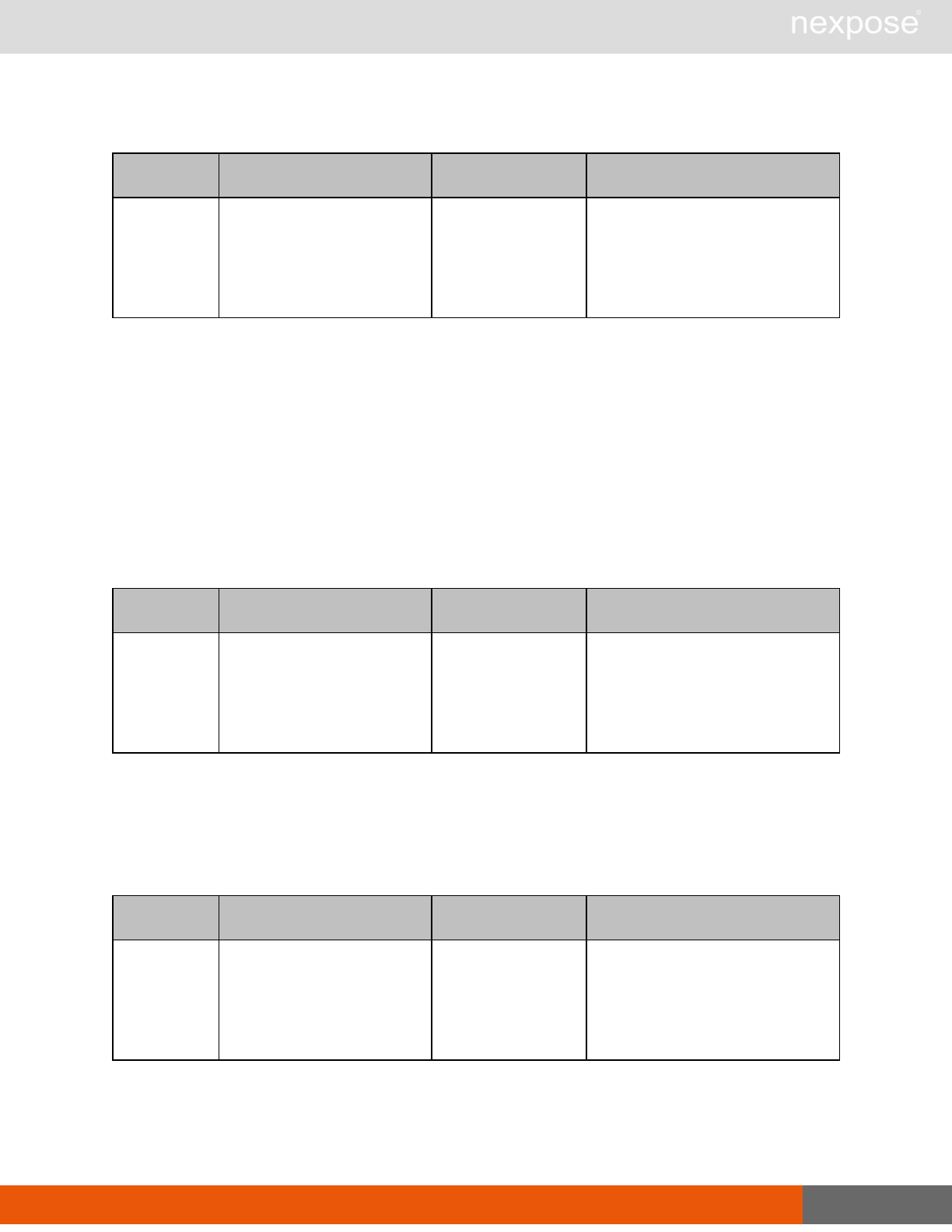
RoleDetails 285
RoleDetailsResponse > Role > GlobalPrivileges > ManagePolicies attribute
Name Description Datatype Range
enabled Indicates if the role has this
privilege. (required) xs:boolean
“1” or “true” = role has this
privilege
“0” or “false” = role does not
have this privilege
RoleDetailsResponse > Role > GlobalPrivileges > ManageScanTemplates
The user has the ability to create, edit, and delete scan templates.
In previous releases, only Global Administrators had this permission.
The user cannot configure the scan template for a particular site unless the site permission
ConfigureScanTemplates is set to
true
. See
RoleDetailsResponse > Role > SitePrivileges
on
page 290.
RoleDetailsResponse > Role > GlobalPrivileges > ManageScanTemplates attribute
Name Description Datatype Range
enabled Indicates if the role has this
privilege. (required) xs:boolean
“1” or “true” = role has this
privilege
“0” or “false” = role does not
have this privilege
RoleDetailsResponse > Role > GlobalPrivileges > ManageReportTemplates
The user has the ability to create, edit, and delete report templates.
RoleDetailsResponse > Role > GlobalPrivileges > ManageReportTemplates attribute
Name Description Datatype Range
enabled Indicates if the role has this
privilege. (required) xs:boolean
“1” or “true” = role has this
privilege
“0” or “false” = role does not
have this privilege
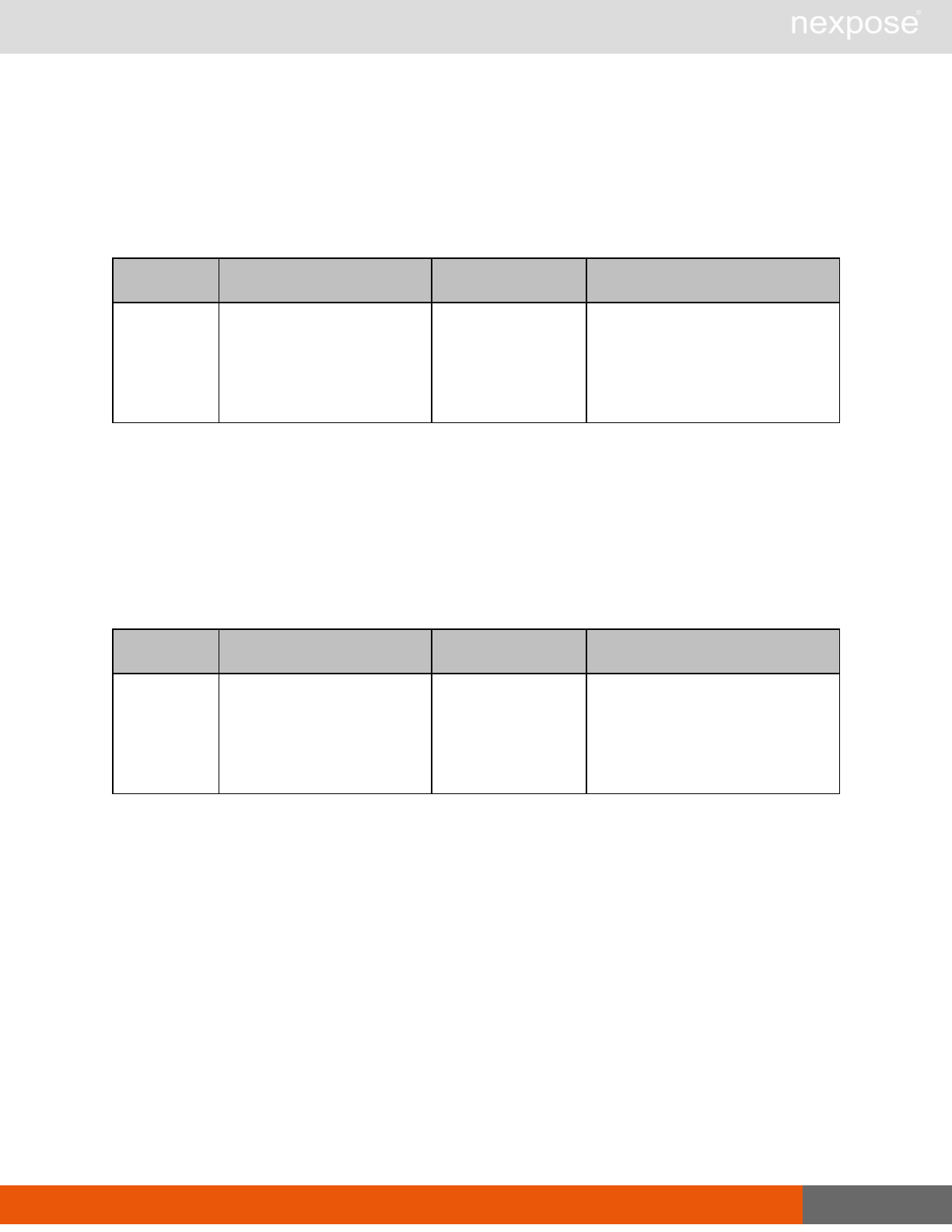
RoleDetails 286
RoleDetailsResponse > Role > GlobalPrivileges > GenerateRestrictedReports
The user has the ability to use certain report sections when creating reports and to generate
reports with restricted sections.
RoleDetailsResponse > Role > GlobalPrivileges > GenerateRestrictedReports attribute
Name Description Datatype Range
enabled Indicates if the role has this
privilege. (required) xs:boolean
“1” or “true” = role has this
privilege
“0” or “false” = role does not
have this privilege
RoleDetailsResponse > Role > GlobalPrivileges > ManageScanEngines
The user has the ability to create, edit, and delete scan engines.
The user cannot configure the scan engine for a particular site unless the site permission
ConfigureEngines is set to true. See
RoleDetailsResponse > Role > SitePrivileges
on page 290.
RoleDetailsResponse > Role > GlobalPrivileges > ManageScanEngines attribute
Name Description Datatype Range
enabled Indicates if the role has this
privilege. (required) xs:boolean
“1” or “true” = role has this
privilege
“0” or “false” = role does not
have this privilege
RoleDetailsResponse > Role > GlobalPrivileges > SubmitVulnExceptions
For accessible scan data, the user has the ability to submit vulnerability exceptions for approval.
Upon approval the vulnerabilities are excluded from reports.
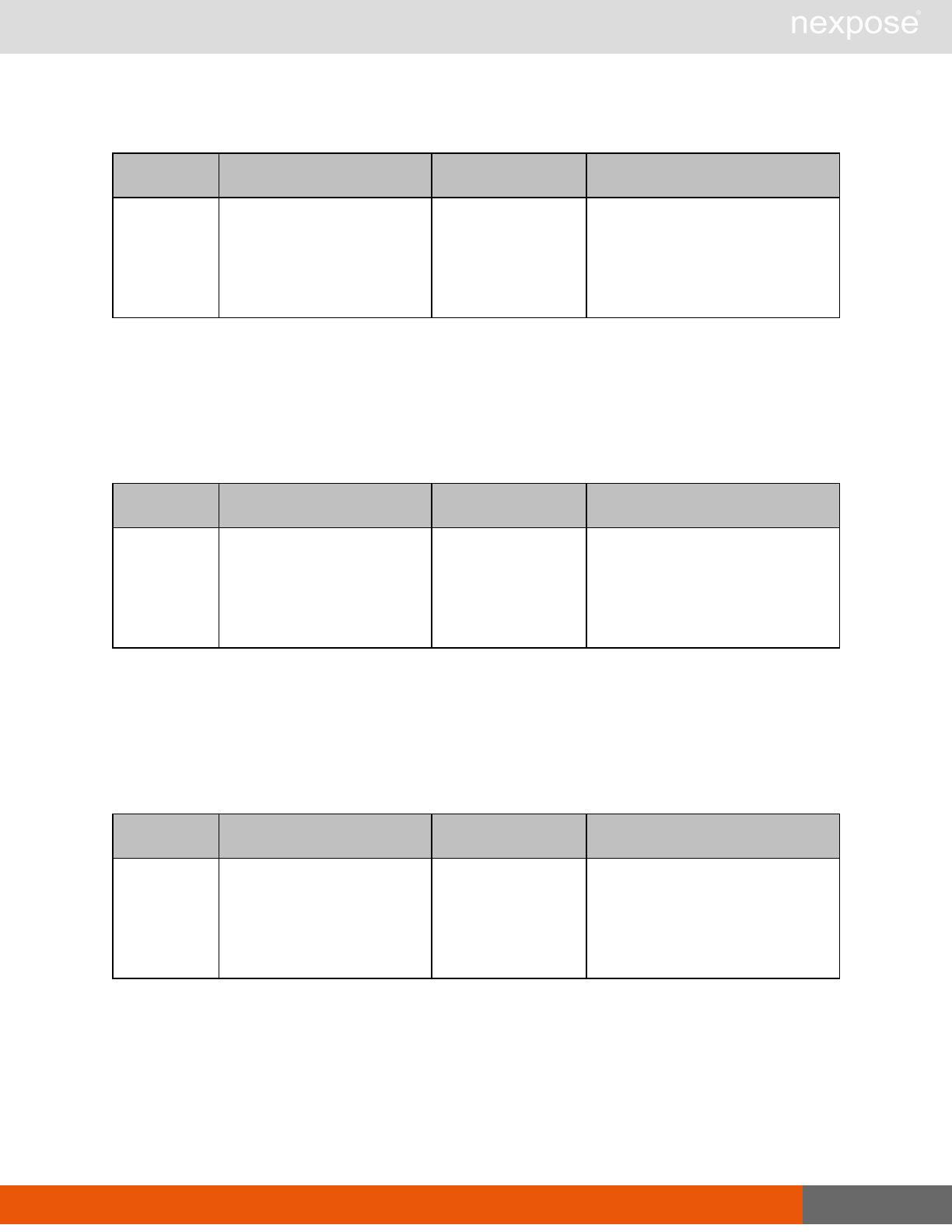
RoleDetails 287
RoleDetailsResponse > Role > GlobalPrivileges > SubmitVulnExceptions attribute
Name Description Datatype Range
enabled Indicates if the role has this
privilege. (required) xs:boolean
“1” or “true” = role has this
privilege
“0” or “false” = role does not
have this privilege
RoleDetailsResponse > Role > GlobalPrivileges > ApproveVulnExceptions
For accessible scan data, the user has the ability to approve vulnerability exceptions, which
would cause the vulnerabilities to be excluded from reports.
RoleDetailsResponse > Role > GlobalPrivileges > ApproveVulnExceptions attribute
Name Description Datatype Range
enabled Indicates if the role has this
privilege. (required) xs:boolean
“1” or “true” = role has this
privilege
“0” or “false” = role does not
have this privilege
RoleDetailsResponse > Role > GlobalPrivileges > DeleteVulnExceptions
For accessible scan data, the user has the ability to remove vulnerabilties from the list of
vulnerability exceptions, which would cause the vulnerabilities to be included in reports.
RoleDetailsResponse > Role > GlobalPrivileges > DeleteVulnExceptions attribute
Name Description Datatype Range
enabled Indicates if the role has this
privilege. (required) xs:boolean
“1” or “true” = role has this
privilege
“0” or “false” = role does not
have this privilege
RoleDetailsResponse > Role > GlobalPrivileges > CreateTickets
The user has the ability to create job tickets for vulnerability remediation.
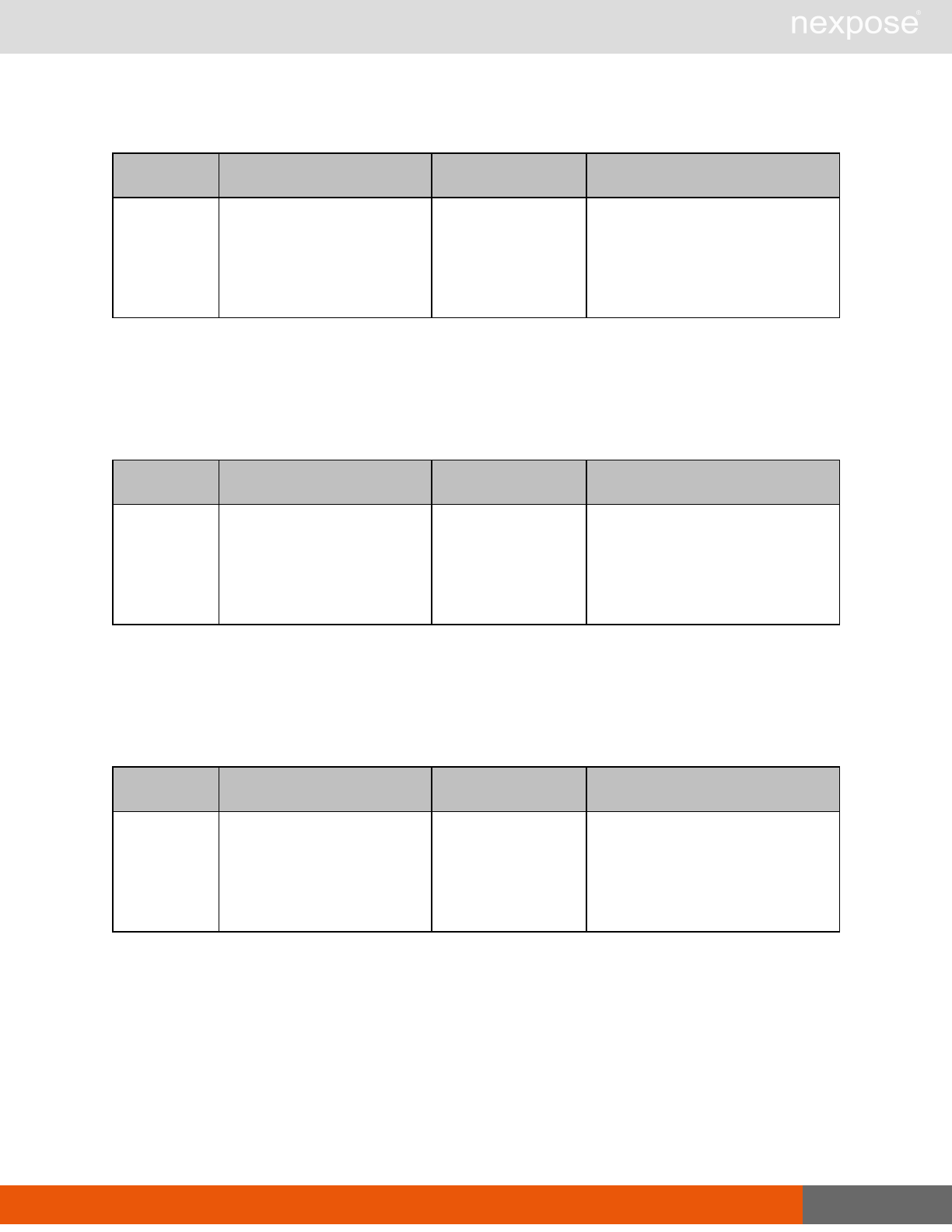
RoleDetails 288
RoleDetailsResponse > Role > GlobalPrivileges > CreateTickets attribute
Name Description Datatype Range
enabled Indicates if the role has this
privilege. (required) xs:boolean
“1” or “true” = role has this
privilege
“0” or “false” = role does not
have this privilege
RoleDetailsResponse > Role > GlobalPrivileges > CloseTickets
The user has the ability to close job tickets for vulnerability remediation.
RoleDetailsResponse > Role > GlobalPrivileges > CloseTickets attribute
Name Description Datatype Range
enabled Indicates if the role has this
privilege. (required) xs:boolean
“1” or “true” = role has this
privilege
“0” or “false” = role does not
have this privilege
RoleDetailsResponse > Role > GlobalPrivileges > TicketAssignee
The user has the ability to be assigned job tickets for vulnerability remediation.
RoleDetailsResponse > Role > GlobalPrivileges > TicketAssignee attribute
Name Description Datatype Range
enabled Indicates if the role has this
privilege. (required) xs:boolean
“1” or “true” = role has this
privilege
“0” or “false” = role does not
have this privilege
RoleDetailsResponse > Role > GlobalPrivileges > AddUsersToSite
The user has the ability to add other users to accessible sites.
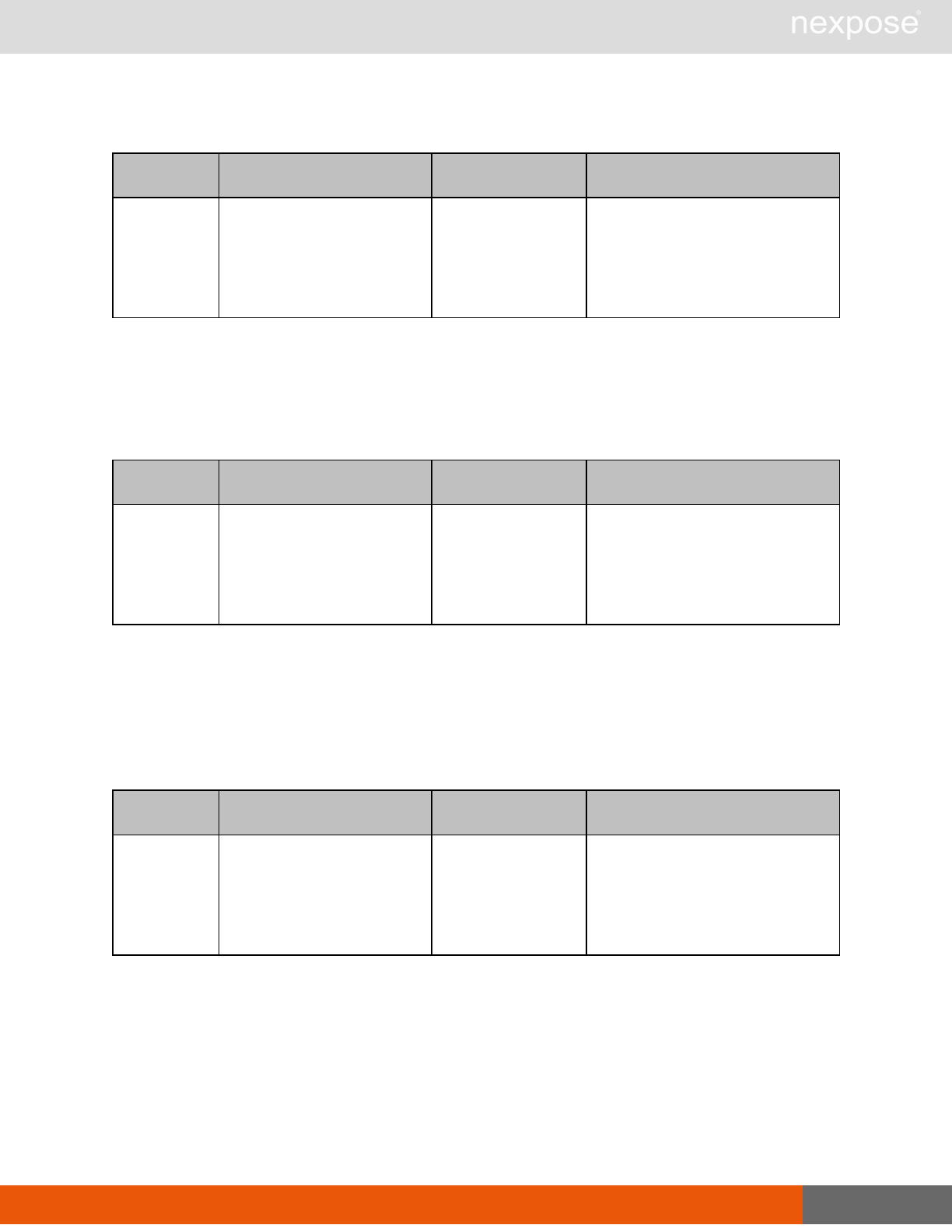
RoleDetails 289
RoleDetailsResponse > Role > GlobalPrivileges > AddUsersToSite attribute
Name Description Datatype Range
enabled Indicates if the role has this
privilege. (required) xs:boolean
“1” or “true” = role has this
privilege
“0” or “false” = role does not
have this privilege
RoleDetailsResponse > Role > GlobalPrivileges > AddUsersToGroup
The user has the ability to add other users to accessible asset groups.
RoleDetailsResponse > Role > GlobalPrivileges > AddUsersToGroup attribute
Name Description Datatype Range
enabled Indicates if the role has this
privilege. (required) xs:boolean
“1” or “true” = role has this
privilege
“0” or “false” = role does not
have this privilege
RoleDetailsResponse > Role > GlobalPrivileges > AddUsersToReport
A report owner has the ability to create a report access list and share instances of a report with
other individuals via e-mail or a distributed URL.
RoleDetailsResponse > Role > GlobalPrivileges > AddUsersToReport attribute
Name Description Datatype Range
enabled Indicates if the role has this
privilege. (required) xs:boolean
“1” or “true” = role has this
privilege
“0” or “false” = role does not
have this privilege
RoleDetailsResponse > Role > GlobalPrivileges > ManageTags
The user can create and edit tags and delete tags except for built-in criticality tags. The user
implicitly has access to all sites.
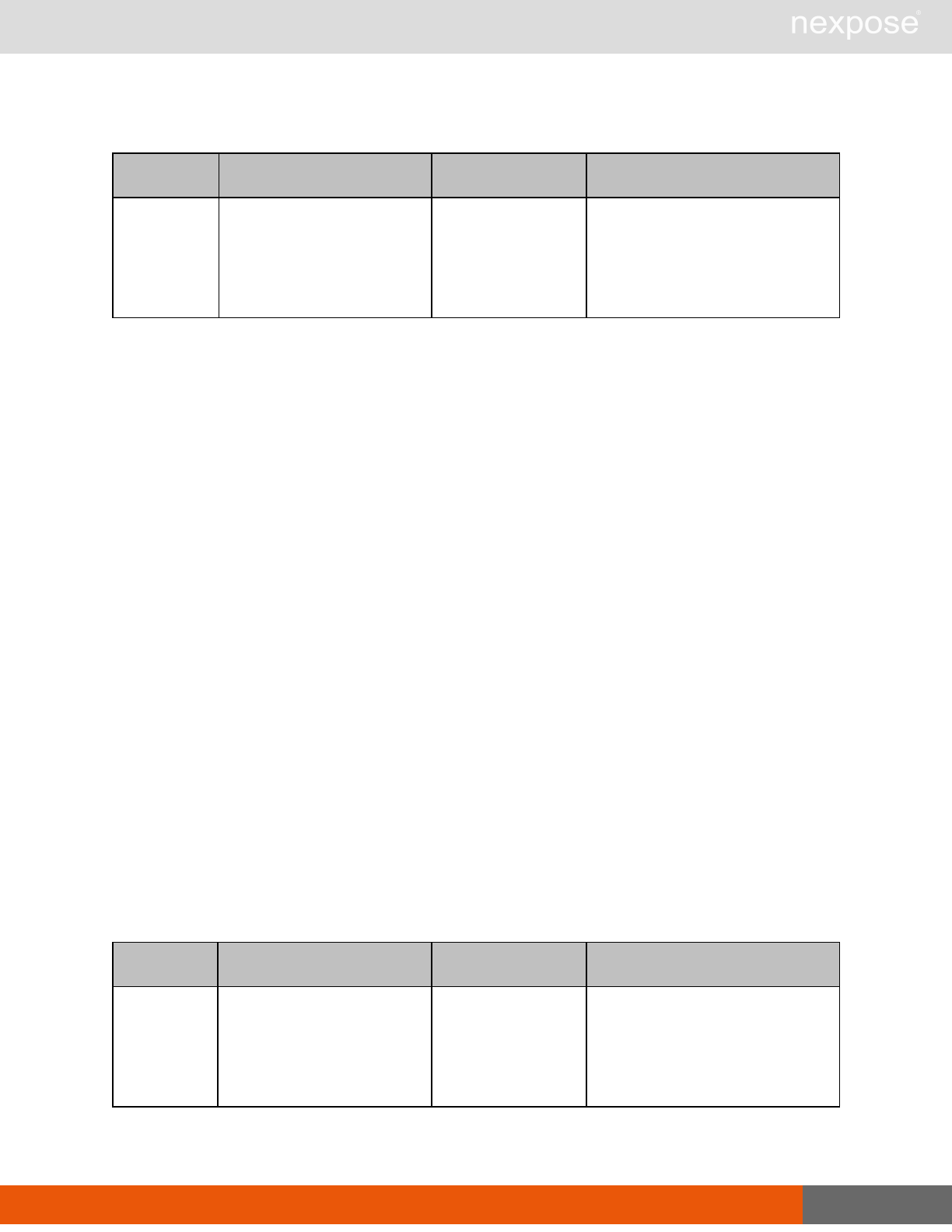
RoleDetails 290
RoleDetailsResponse > Role > GlobalPrivileges > ManageTags attribute
Name Description Datatype Range
enabled Indicates if the role has this
privilege. (required) xs:boolean
“1” or “true” = role has this
privilege
“0” or “false” = role does not
have this privilege
RoleDetailsResponse > Role > SitePrivileges
The SitePrivileges element encapsulates the privileges that the role has with respect to sites. The
SitePrivileges element contains the following sub-elements:
lConfigureAlerts
lConfigureCredentials
lConfigureEngines
lConfigureScanTemplates
lConfigureScheduleScans
lConfigureSiteSettings
lConfigureTargets
lManualScans
lPurgeData
lViewAssetData
RoleDetailsResponse > Role > SitePrivileges > ConfigureAlerts
The user has the ability to set up alerts that notify users about specific scan-related events for
accessible sites.
RoleDetailsResponse > Role > SitePrivileges > ConfigureAlerts attribute
Name Description Datatype Range
enabled Indicates if the role has this
privilege. (required) xs:boolean
“1” or “true” = role has this
privilege
“0” or “false” = role does not
have this privilege
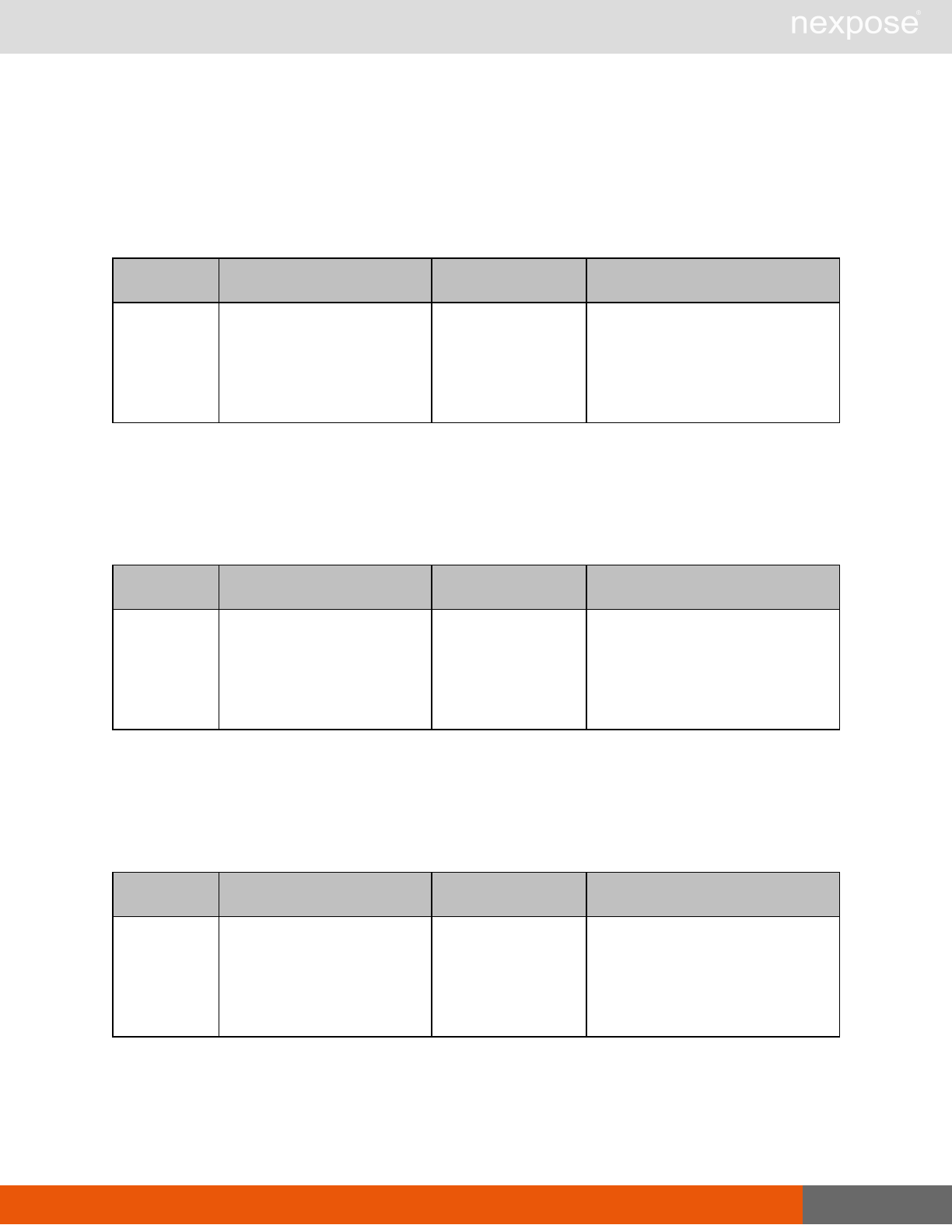
RoleDetails 291
RoleDetailsResponse > Role > SitePrivileges > ConfigureCredentials
The user has the ability to enter and modify logon credentials for deeper scanning capability on
password-protected assets for accessible sites.
RoleDetailsResponse > Role > SitePrivileges > ConfigureCredentials attribute
Name Description Datatype Range
enabled Indicates if the role has this
privilege. (required) xs:boolean
“1” or “true” = role has this
privilege
“0” or “false” = role does not
have this privilege
RoleDetailsResponse > Role > SitePrivileges > ConfigureEngines
The user has the ability to assign a scan engine to each accessible site.
RoleDetailsResponse > Role > SitePrivileges > ConfigureEngines attribute
Name Description Datatype Range
enabled Indicates if the role has this
privilege. (required) xs:boolean
“1” or “true” = role has this
privilege
“0” or “false” = role does not
have this privilege
RoleDetailsResponse > Role > SitePrivileges > ConfigureScanTemplates
The user has the ability to assign a scan template to each accessible site.
RoleDetailsResponse > Role > Site Privileges > ConfigureScanTemplates attribute
Name Description Datatype Range
enabled Indicates if the role has this
privilege. (required) xs:boolean
“1” or “true” = role has this
privilege
“0” or “false” = role does not
have this privilege
RoleDetailsResponse > Role > Site Privileges > ConfigureScheduleScans
The user has the ability to create schedules to automatically scan accessible sites.
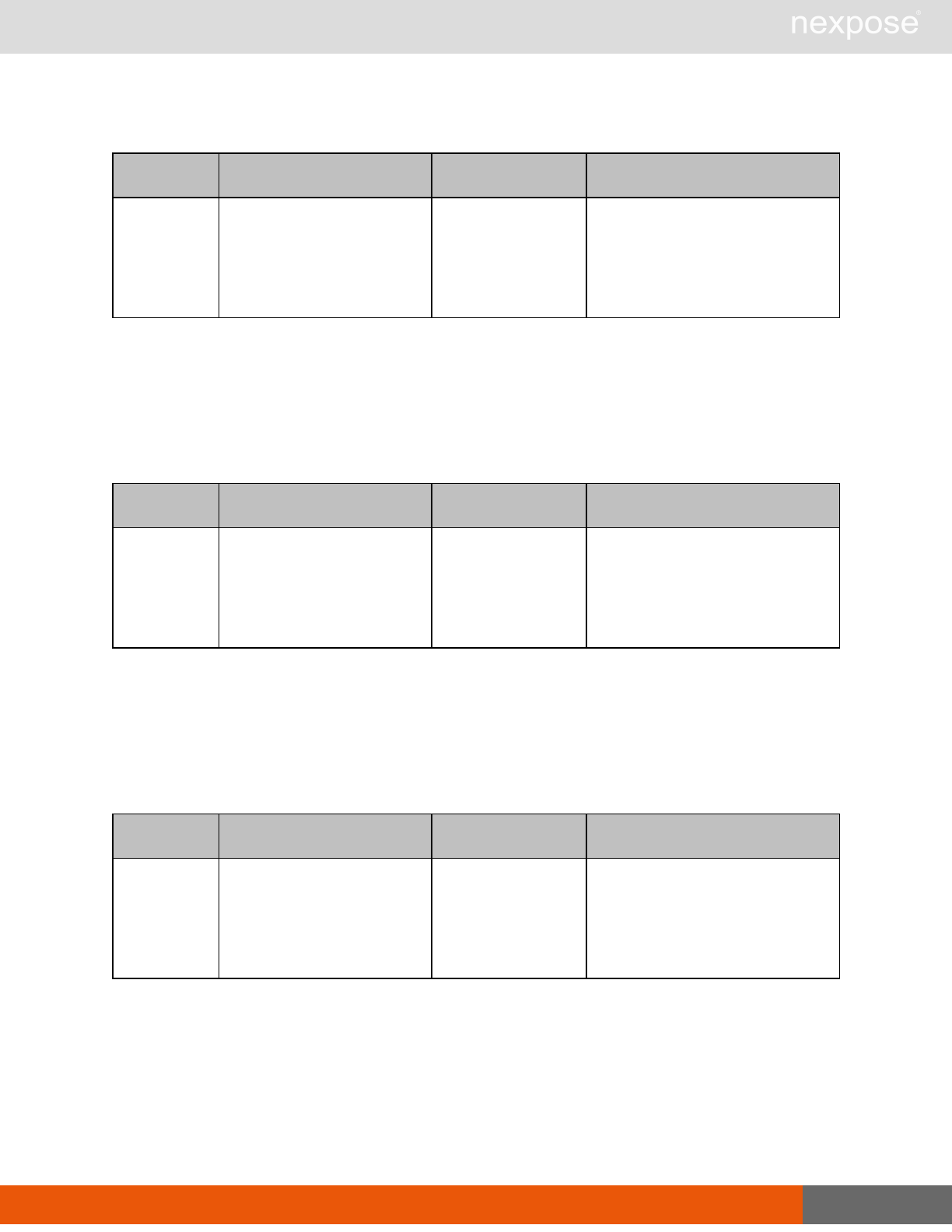
RoleDetails 292
RoleDetailsResponse > Role > Site Privileges > ConfigureScheduleScans attribute
Name Description Datatype Range
enabled Indicates if the role has this
privilege. (required) xs:boolean
“1” or “true” = role has this
privilege
“0” or “false” = role does not
have this privilege
RoleDetailsResponse > Role > Site Privileges > ConfigureSiteSettings
The user has the ability to enter a site description and risk factor in the configuration for each
accessible site.
RoleDetailsResponse > Role > Site Privileges > ConfigureSiteSettings attribute
Name Description Datatype Range
enabled Indicates if the role has this
privilege. (required) xs:boolean
“1” or “true” = role has this
privilege
“0” or “false” = role does not
have this privilege
RoleDetailsResponse > Role > Site Privileges > ConfigureTargets
The user has the ability to specify IP addresses, address ranges, and host names to scan in
accessible sites.
RoleDetailsResponse > Role > Site Privileges > ConfigureTargets attribute
Name Description Datatype Range
enabled Indicates if the role has this
privilege. (required) xs:boolean
“1” or “true” = role has this
privilege
“0” or “false” = role does not
have this privilege
RoleDetailsResponse > Role > Site Privileges > ManualScans
The user has the ability to manually start one-off scans of accessible sites; does not include the
ability to configure scan settings.
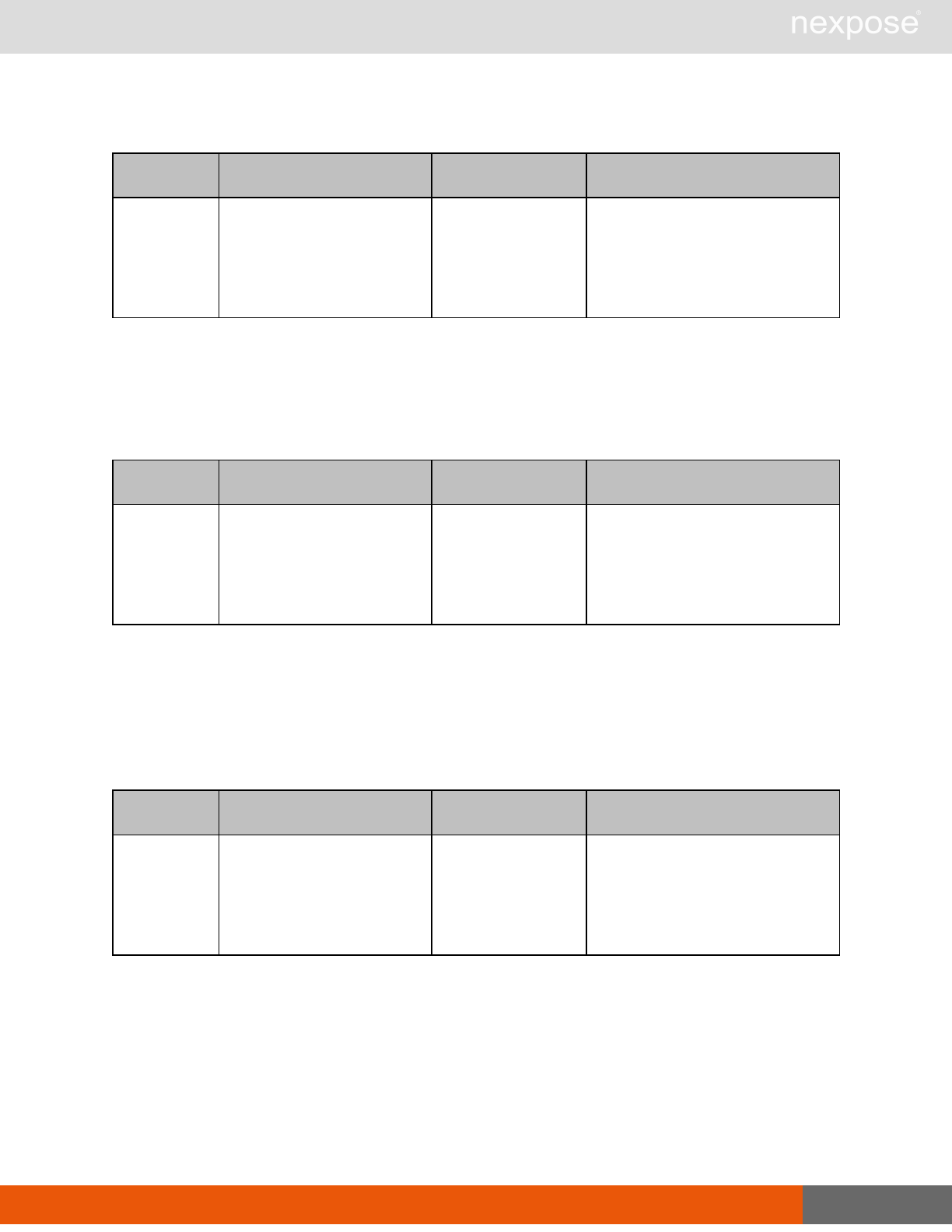
RoleDetails 293
RoleDetailsResponse > Role > Site Privileges > ManualScans attribute
Name Description Datatype Range
enabled Indicates if the role has this
privilege. (required) xs:boolean
“1” or “true” = role has this
privilege
“0” or “false” = role does not
have this privilege
RoleDetailsResponse > Role > Site Privileges > PurgeData
The user has the ability to manually purge asset data from a site.
RoleDetailsResponse > Role > Site Privileges > PurgeData attribute
Name Description Datatype Range
enabled Indicates if the role has this
privilege. (required) xs:boolean
“1” or “true” = role has this
privilege
“0” or “false” = role does not
have this privilege
RoleDetailsResponse > Role > Site Privileges > ViewAssetData
The user has the ability to view discovered information about all assets in accessible asset
groups, including IP addresses, installed software, and vulnerabilities.
RoleDetailsResponse > Role > Site Privileges > ViewAssetData attribute
Name Description Datatype Range
enabled Indicates if the role has this
privilege. (required) xs:boolean
“1” or “true” = role has this
privilege
“0” or “false” = role does not
have this privilege

RoleDetails 294
RoleDetailsResponse example
<RoleDetailsResponse>
<Role id="10" enabled="true" full-name="Reporting Role"
name="reporting" scope="global">
<AssetGroupPrivileges>
<ConfigureAssets enabled="true"/>
<ViewAssetData enabled="true"/>
</AssetGroupPrivileges>
<Description>Can run scans and reports.</Description>
<GlobalPrivileges>
<AddUsersToGroup enabled="false"/>
<AddUsersToReport enabled="false"/>
<AddUsersToSite enabled="false"/>
<ApproveVulnExceptions enabled="false"/>
<CloseTickets enabled="false"/>
<ConfigureGlobalSettings enabled="false"/>
<CreateReports enabled="true"/>
<CreateTickets enabled="false"/>
<DeleteVulnExceptions enabled="true"/>
<GenerateRestrictedReports enabled="true"/>
<ManageAssetGroups enabled="false"/>
<ManageDynamicAssetGroups enabled="false"/>
<ManagePolicies enabled="false"/>
<ManageReportTemplates enabled="true"/>
<ManageScanEngines enabled="false"/>
<ManageScanTemplates enabled="false"/>
<ManageSites enabled="false"/>
<ManageTags enabled="true"/>
<SubmitVulnExceptions enabled="false"/>
<TicketAssignee enabled="false"/>
</GlobalPrivileges>
<SitePrivileges>
<ConfigureAlerts enabled="false"/>
<ConfigureCredentials enabled="false"/>
<ConfigureEngines enabled="true"/>
<ConfigureScanTemplates enabled="false"/>
<ConfigureScheduleScans enabled="false"/>
<ConfigureSiteSettings enabled="true"/>
<ConfigureTargets enabled="true"/>
<ManualScans enabled="false"/>
<PurgeData enabled="false"/>
<ViewAssetData enabled="true"/>
</SitePrivileges>
</Role>
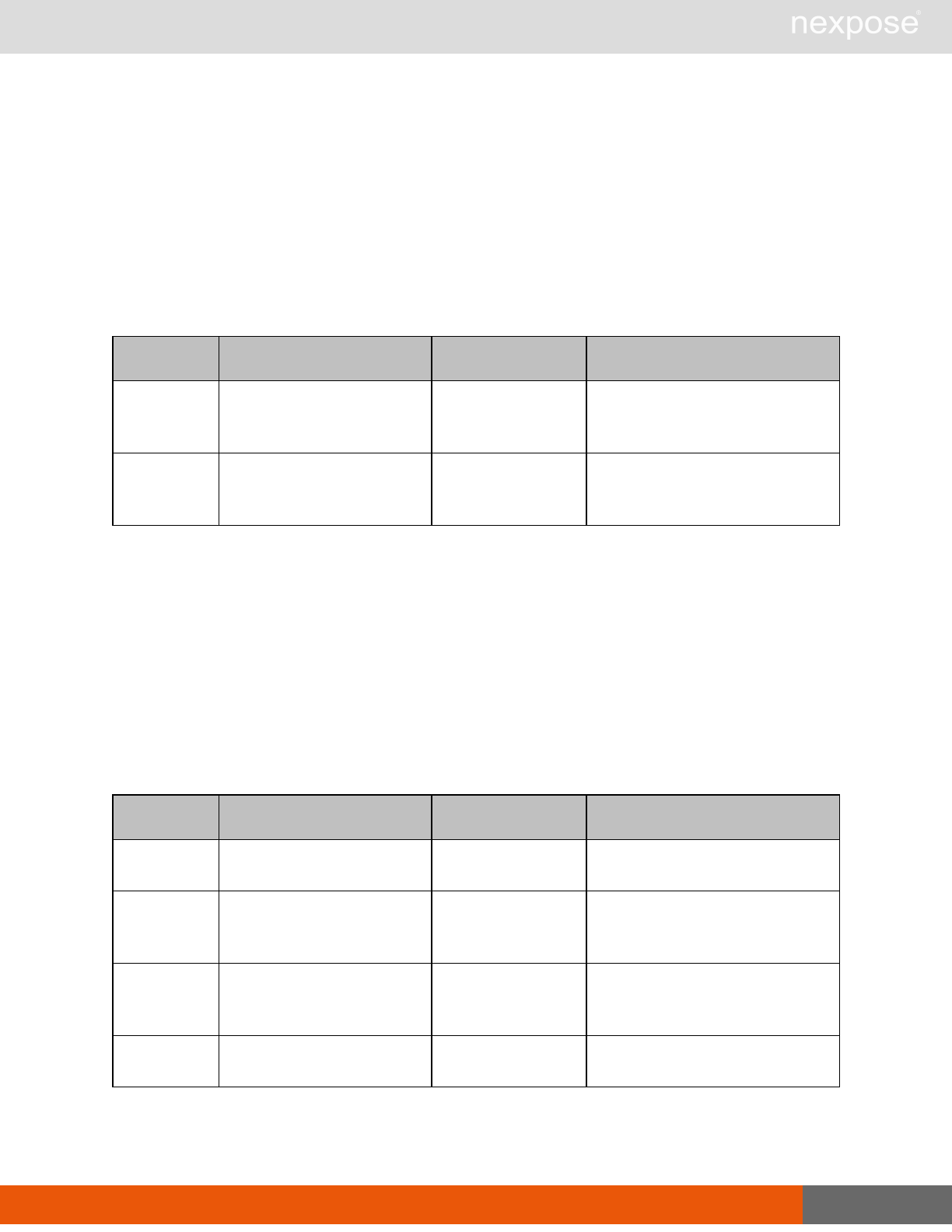
RoleUpdate 295
</RoleDetailsResponse>
RoleUpdate
Updates a specific role with new information. A RoleUpdate is similar to a RoleCreate, except
that a RoleUpdate replaces any previously existing information with the new information
specified in the RoleUpdateRequest.
RoleUpdateRequest attributes
Name Description Datatype Range
session-id
a token that identifies a
session after authentication
(required)
xs:string any sequence of characters
allowed in XML; of any length
sync-id
a user-specified identifier
that ensures that a request
is not duplicated (optional)
xs:string any sequence of characters
allowed in XML; of any length
RoleUpdateRequest element
A RoleUpdateRequest element contains one or more of the following element:
lRole
RoleUpdateRequest > Role
A detailed description of an individual role.
RoleUpdateRequest > Role attributes
Name Description Datatype Range
id The unique identifier of the
role. (required) xs:positiveInteger any mathematical integer greater
than 0
name The short name of the role.
(required) xs:string
any sequence of characters
allowed in XML; maximum length
is 64 characters
full-name The full name of the role.
(required) xs:string
any sequence of characters
allowed in XML; maximum length
is 256 characters
enabled Whether or not the role is
enabled. (required) xs:boolean “1” or “true” = enabled
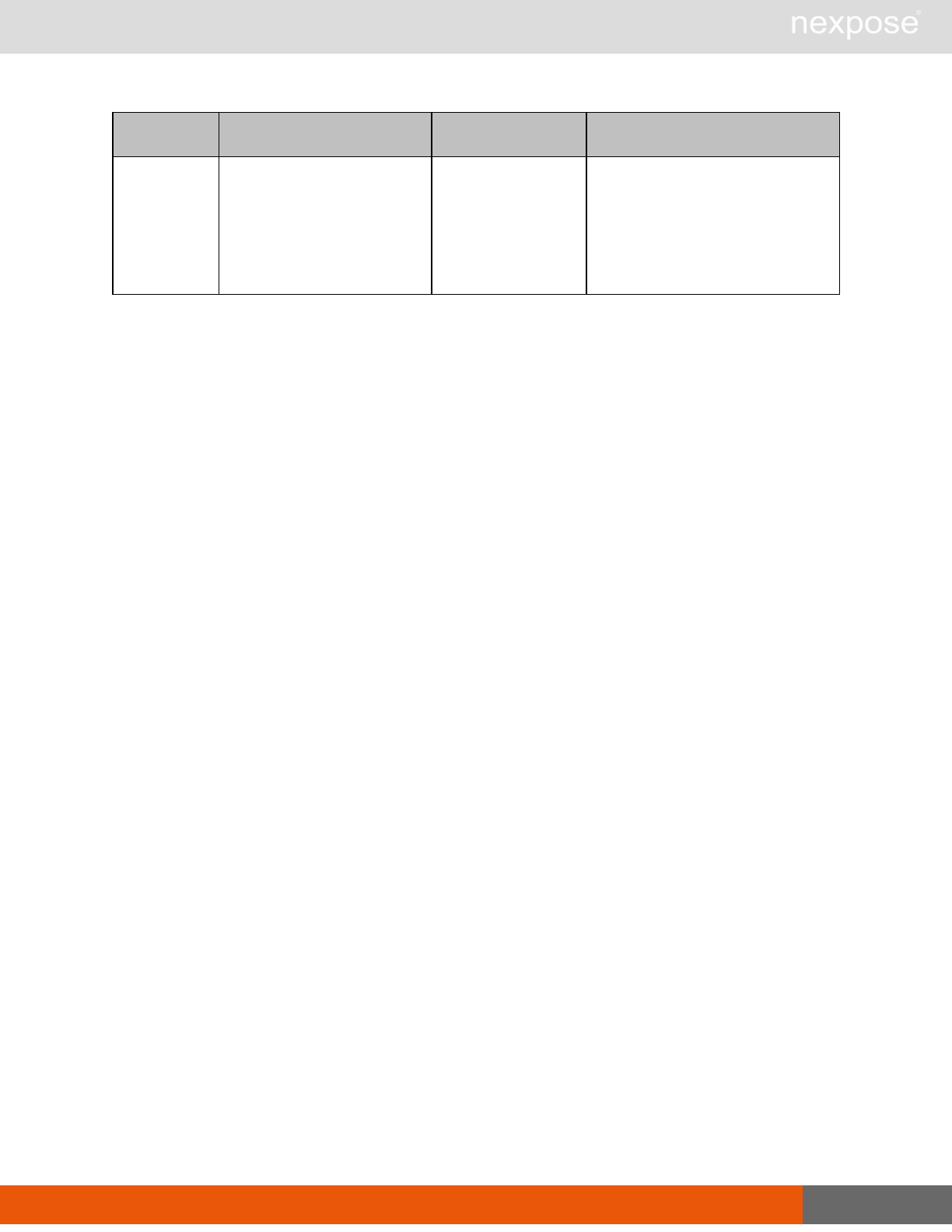
RoleUpdate 296
Name Description Datatype Range
scope
Specifies if the role has
global or silo scope.
(optional)
xs:string
“global”
“silo”
Defaults to “silo” if not
specified.
The id attribute specifies the role to be updated. If a role with the specified id attribute exists, any
other attributes or elements will have their information replaced with the corresponding
information in the RoleUpdateRequest. Only the id attribute remains unchanged.
RoleUpdateRequest > Role elements
The Role element contains one of each of the following sub-elements:
lDescription
lAssetGroupPrivileges
lGlobalPrivileges
lSitePrivileges
RoleUpdateRequest > Role > Description
The Description element contains a string that describes the role.
RoleUpdateRequest > Role > AssetGroupPrivileges
The AssetGroupPrivileges element encapsulates the privileges that the role has with respect to
asset groups. The AssetGroupPrivileges element contains the following sub-elements:
lConfigureAssets
lViewAssetData
RoleUpdateRequest > Role > AssetGroupPrivileges > ConfigureAssets
The user has the ability to add or remove assets in accessible asset groups; does not include the
ability to delete underlying asset definitions or discovered asset data.
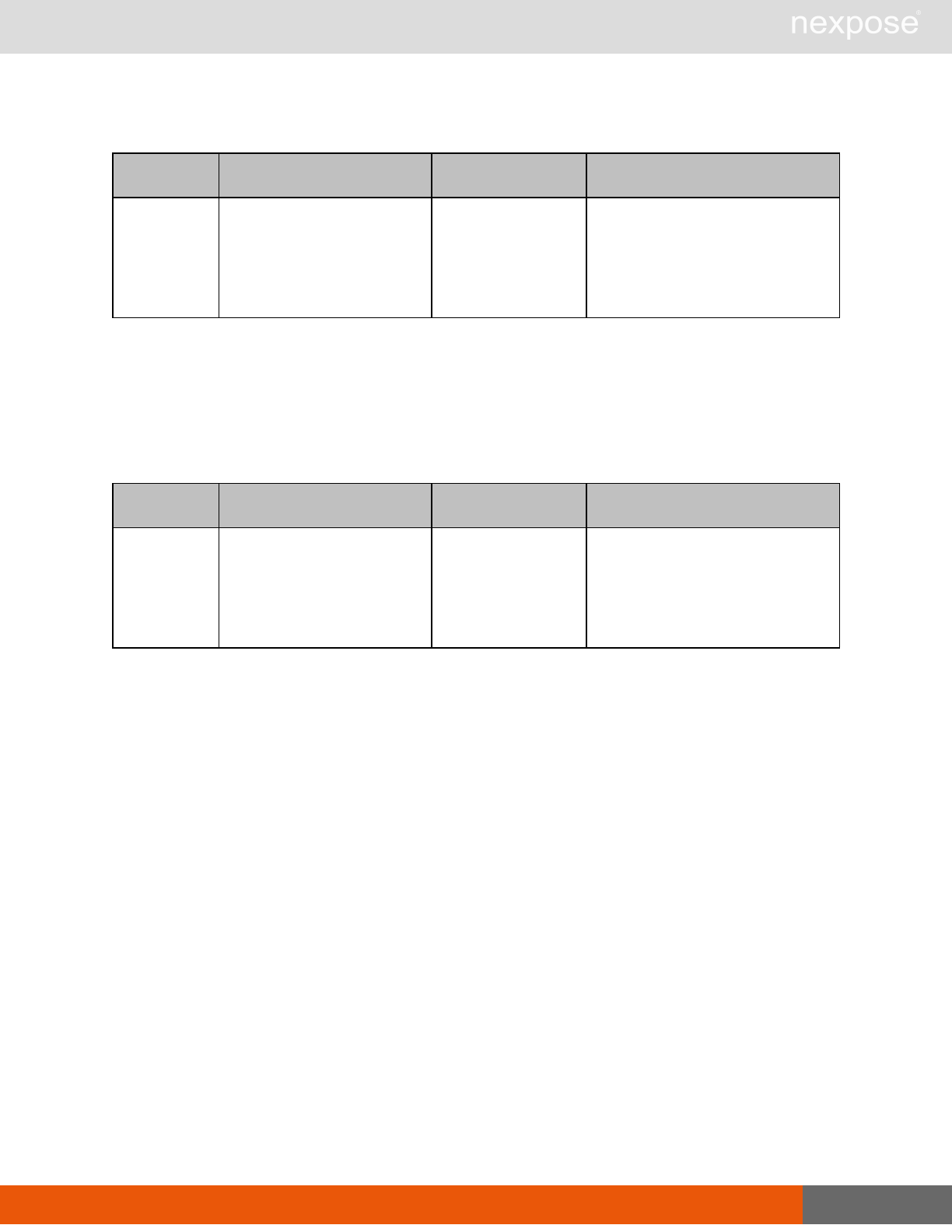
RoleUpdate 297
RoleUpdateRequest > Role > AssetGroupPrivileges > ConfigureAssets attribute
Name Description Datatype Range
enabled Indicates if the role has this
privilege. (required) xs:boolean
“1” or “true” = role has this
privilege
“0” or “false” = role does not
have this privilege
RoleUpdateRequest > Role > AssetGroupPrivileges > ViewAssetData
The user has the ability to view discovered information about all assets in accessible asset
groups, including IP addresses, installed software, and vulnerabilities.
RoleUpdateRequest > Role > AssetGroupPrivileges > ViewAssetData attribute
Name Description Datatype Range
enabled Indicates if the role has this
privilege. (required) xs:boolean
“1” or “true” = role has this
privilege
“0” or “false” = role does not
have this privilege

RoleUpdate 298
RoleUpdateRequest > Role > GlobalPrivileges
The GlobalPrivileges element encapsulates the global privileges that the role has within a silo.
The GlobalPrivileges element contains the following sub-elements:
lCreateReports
lConfigureGlobalSettings
lManageSites
lManageAssetGroups
lManageDynamicAssetGroups
lManageScanTemplates
lManageReportTemplates
lGenerateRestrictedReports
lManageScanEngines
lSubmitVulnExceptions
lApproveVulnExceptions
lDeleteVulnExceptions
lCreateTickets
lCloseTickets
lTicketAssignee
lAddUsersToSite
lAddUsersToGroup
lAddUsersToReport
lManageTags
RoleUpdateRequest > Role > GlobalPrivileges > CreateReports
The user has the ability to create reports for accessible sites.
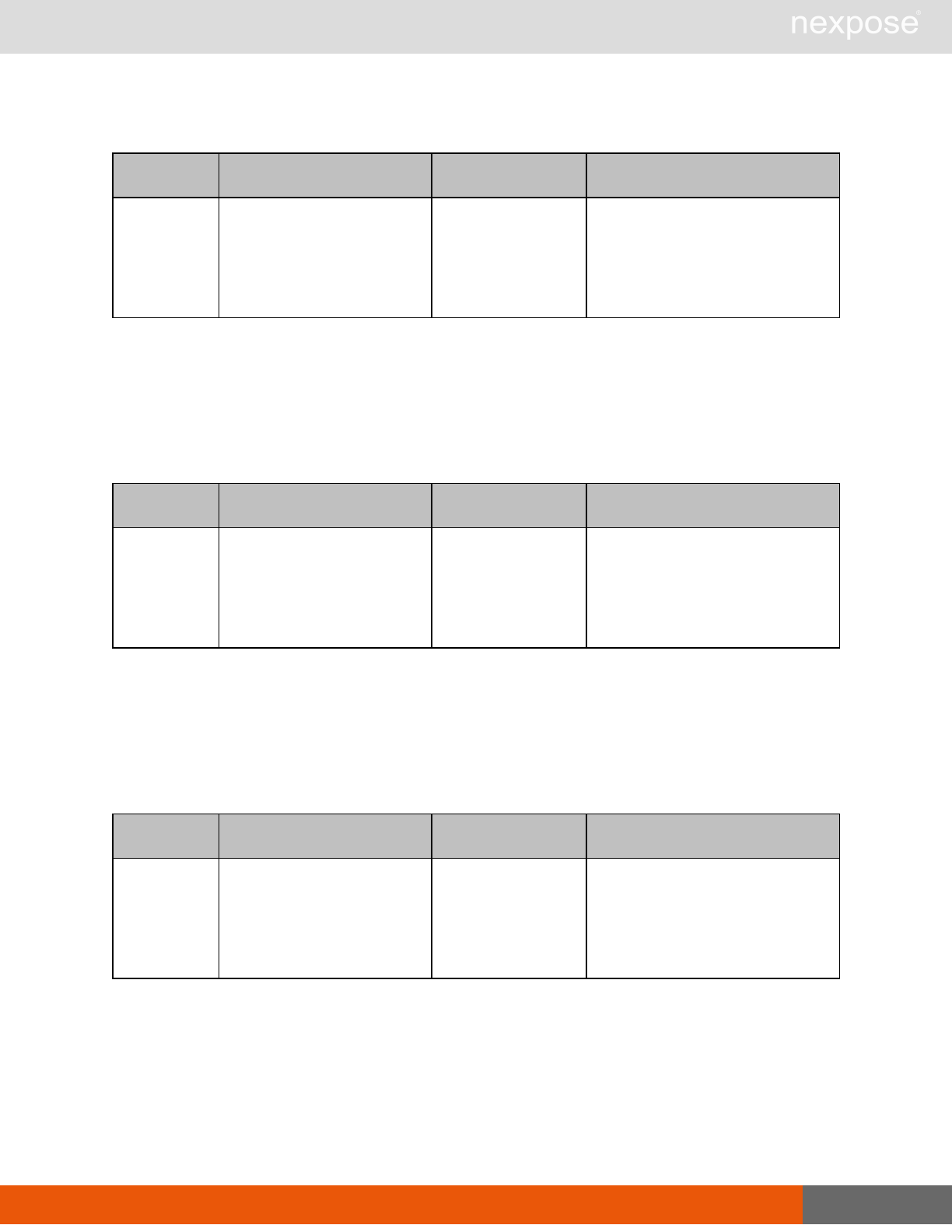
RoleUpdate 299
RoleUpdateRequest > Role > GlobalPrivileges > CreateReports attribute
Name Description Datatype Range
enabled Indicates if the role has this
privilege. (required) xs:boolean
“1” or “true” = role has this
privilege
“0” or “false” = role does not
have this privilege
RoleUpdateRequest > Role > GlobalPrivileges > ConfigureGlobalSettings
The user has the ability to change global settings, such as selection of a risk scoring model used
for discovered vulnerabilities and exclusion of assets from all scans.
RoleUpdateRequest > Role > GlobalPrivileges > ConfigureGlobalSettings attribute
Name Description Datatype Range
enabled Indicates if the role has this
privilege. (required) xs:boolean
“1” or “true” = role has this
privilege
“0” or “false” = role does not
have this privilege
RoleUpdateRequest > Role > GlobalPrivileges > ManageSites
The user has the ability to create and change settings for sites including running scans and
deleting sites and assets.
RoleUpdateRequest > Role > GlobalPrivileges > ManageSites attribute
Name Description Datatype Range
enabled Indicates if the role has this
privilege. (required) xs:boolean
“1” or “true” = role has this
privilege
“0” or “false” = role does not
have this privilege
RoleUpdateRequest > Role > GlobalPrivileges > ManageAssetGroups
The user has the ability to create and change settings for static asset groups, including deleting
groups.
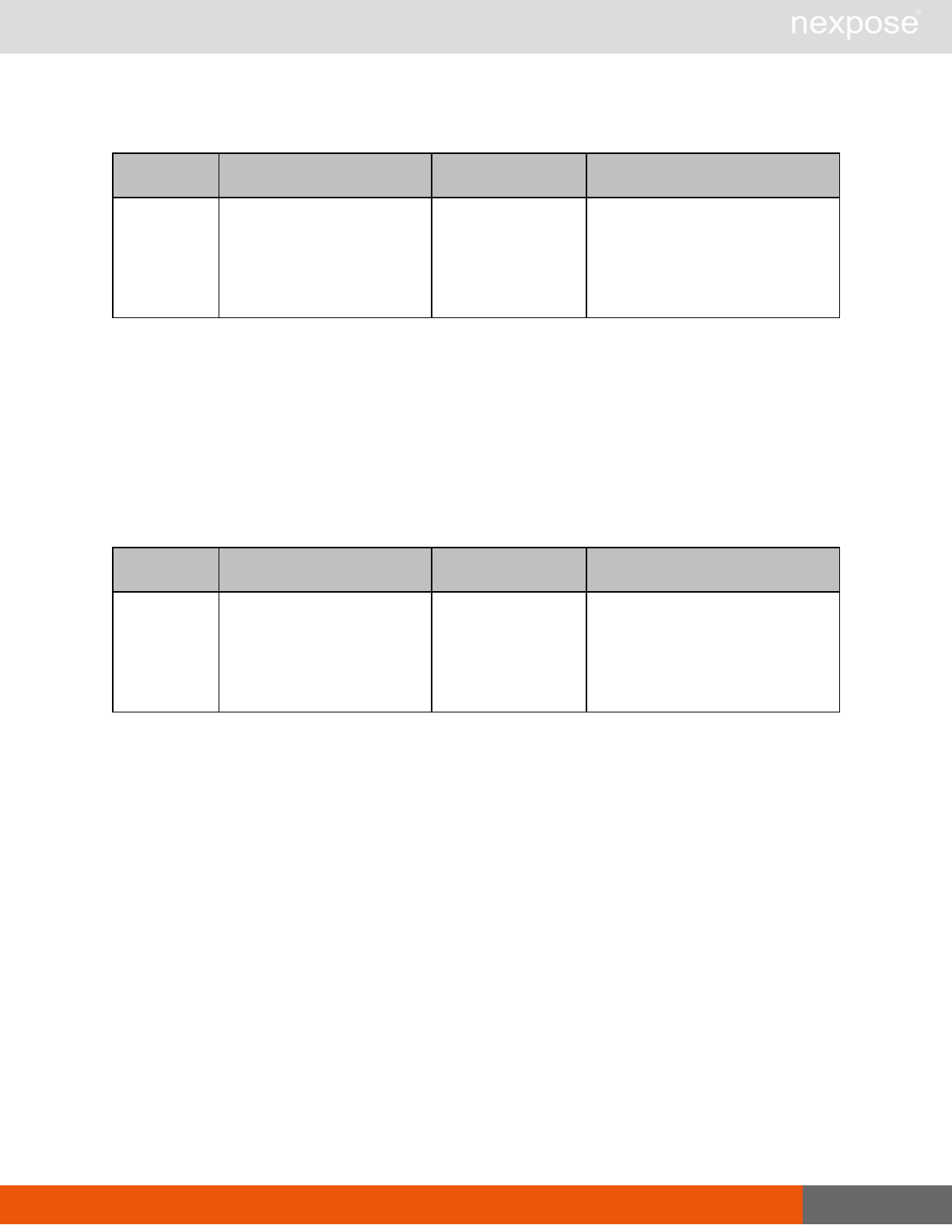
RoleUpdate 300
RoleUpdateRequest > Role > GlobalPrivileges > ManageAssetGroups attribute
Name Description Datatype Range
enabled Indicates if the role has this
privilege. (required) xs:boolean
“1” or “true” = role has this
privilege
“0” or “false” = role does not
have this privilege
RoleUpdateRequest > Role > GlobalPrivileges > ManageDynamicAssetGroups
The user has the ability to create and change settings for dynamic asset groups, including
deleting groups.
A role with ManageDynamicAssetGroups should include ManageAssetGroups, ViewAssetData,
ConfigureAssets, and access to all sites.
RoleUpdateRequest > Role > GlobalPrivileges > ManageDynamicAssetGroups attribute
Name Description Datatype Range
enabled Indicates if the role has this
privilege. (required) xs:boolean
“1” or “true” = role has this
privilege
“0” or “false” = role does not
have this privilege
RoleUpdateRequest > Role > GlobalPrivileges > ManageScanTemplates
The user has the ability to create, edit, and delete scan templates.
In previous releases, only Global Administrators had this permission.
The user cannot configure the scan template for a particular site unless the site permission
ConfigureScanTemplates is set to
true
. See
RoleUpdateRequest > Role > SitePrivileges
on
page 305).
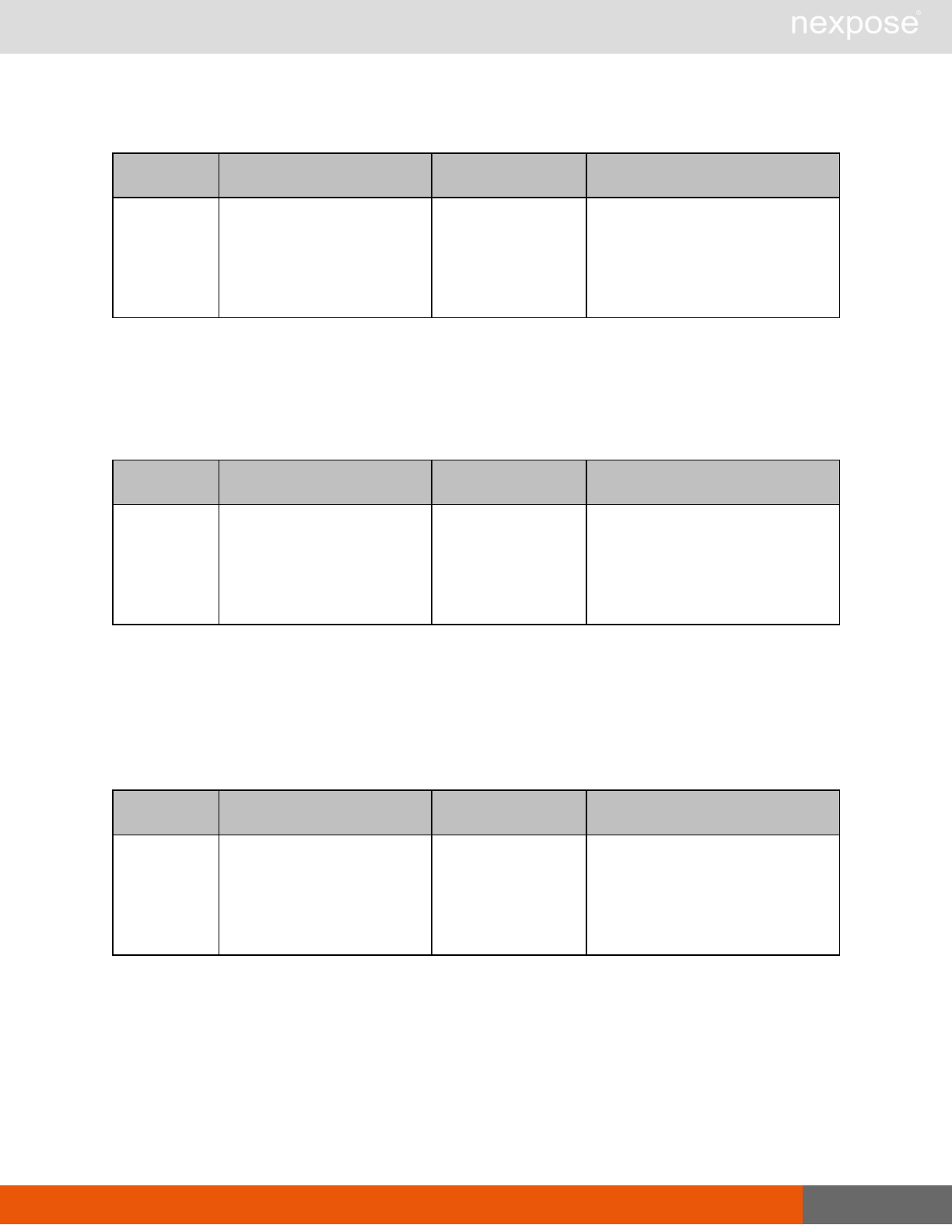
RoleUpdate 301
RoleUpdateRequest > Role > GlobalPrivileges > ManageScanTemplates attribute
Name Description Datatype Range
enabled Indicates if the role has this
privilege. (required) xs:boolean
“1” or “true” = role has this
privilege
“0” or “false” = role does not
have this privilege
RoleUpdateRequest > Role > GlobalPrivileges > ManageReportTemplates
The user has the ability to create, edit, and delete report templates.
RoleUpdateRequest > Role > GlobalPrivileges > ManageReportTemplates attribute
Name Description Datatype Range
enabled Indicates if the role has this
privilege. (required) xs:boolean
“1” or “true” = role has this
privilege
“0” or “false” = role does not
have this privilege
RoleUpdateRequest > Role > GlobalPrivileges > GenerateRestrictedReports
The user has the ability to use certain report sections when creating reports and to generate
reports with restricted sections.
RoleUpdateRequest > Role > GlobalPrivileges > GenerateRestrictedReports attribute
Name Description Datatype Range
enabled Indicates if the role has this
privilege. (required) xs:boolean
“1” or “true” = role has this
privilege
“0” or “false” = role does not
have this privilege
RoleUpdateRequest > Role > GlobalPrivileges > ManageScanEngines
The user has the ability to create, edit, and delete scan engines.
The user cannot configure the scan engine for a particular site unless the site permission
ConfigureEngines is set to true. See
RoleUpdateRequest > Role > SitePrivileges
on page 305).
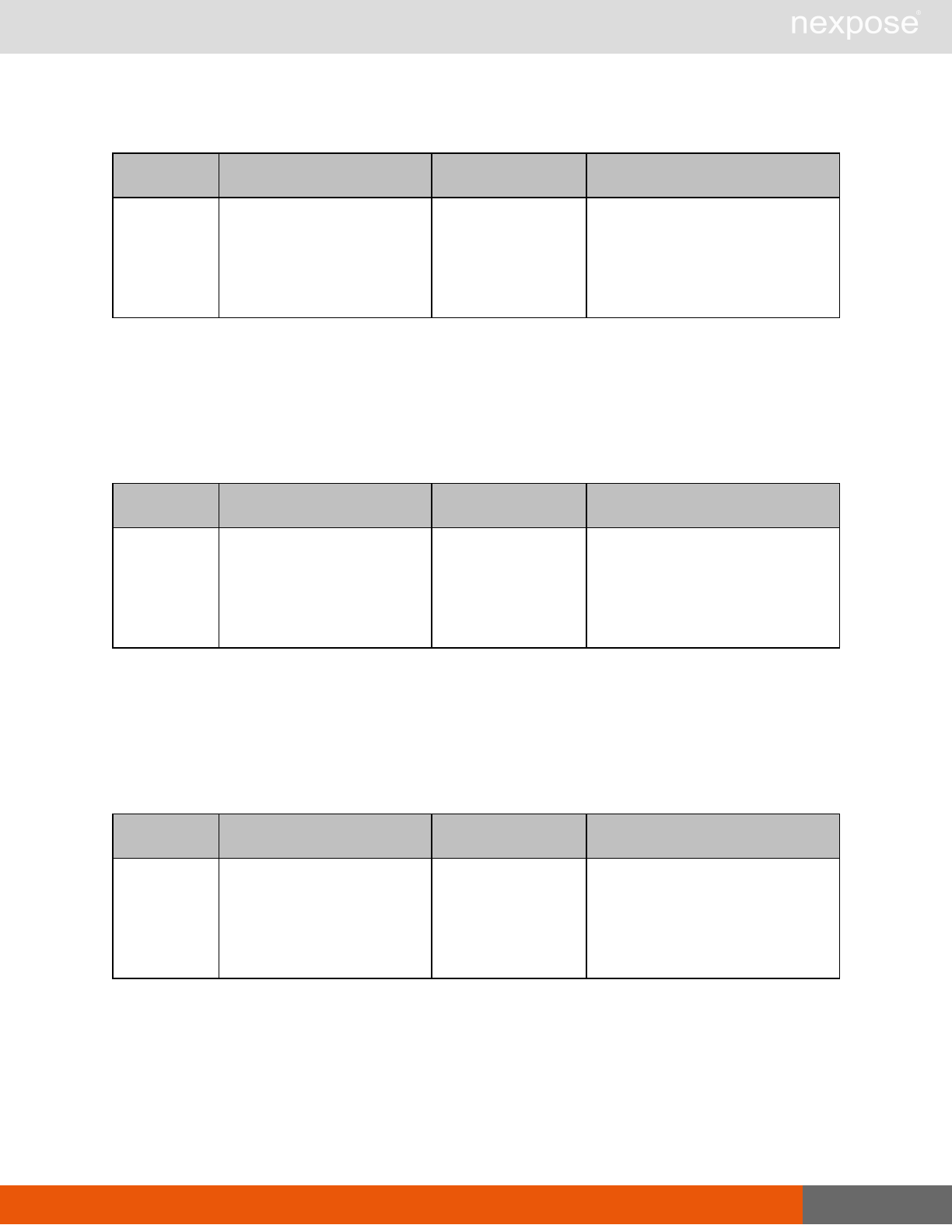
RoleUpdate 302
RoleUpdateRequest > Role > GlobalPrivileges > ManageScanEngines attribute
Name Description Datatype Range
enabled Indicates if the role has this
privilege. (required) xs:boolean
“1” or “true” = role has this
privilege
“0” or “false” = role does not
have this privilege
RoleUpdateRequest > Role > GlobalPrivileges > SubmitVulnExceptions
For accessible scan data, the user has the ability to submit vulnerability exceptions for approval.
Upon approval the vulnerabilities are excluded from reports.
RoleUpdateRequest > Role > GlobalPrivileges > SubmitVulnExceptions attribute
Name Description Datatype Range
enabled Indicates if the role has this
privilege. (required) xs:boolean
“1” or “true” = role has this
privilege
“0” or “false” = role does not
have this privilege
RoleUpdateRequest > Role > GlobalPrivileges > ApproveVulnExceptions
For accessible scan data, the user has the ability to approve vulnerability exceptions, which
would cause the vulnerabilities to be excluded from reports.
RoleUpdateRequest > Role > GlobalPrivileges > ApproveVulnExceptions attribute
Name Description Datatype Range
enabled Indicates if the role has this
privilege. (required)xs:boolean
“1” or “true” = role has this
privilege
“0” or “false” = role does not
have this privilege
RoleUpdateRequest > Role > GlobalPrivileges > DeleteVulnExceptions
For accessible scan data, the user has the ability to remove vulnerabilties from the list of
vulnerability exceptions, which would cause the vulnerabilities to be included in reports.
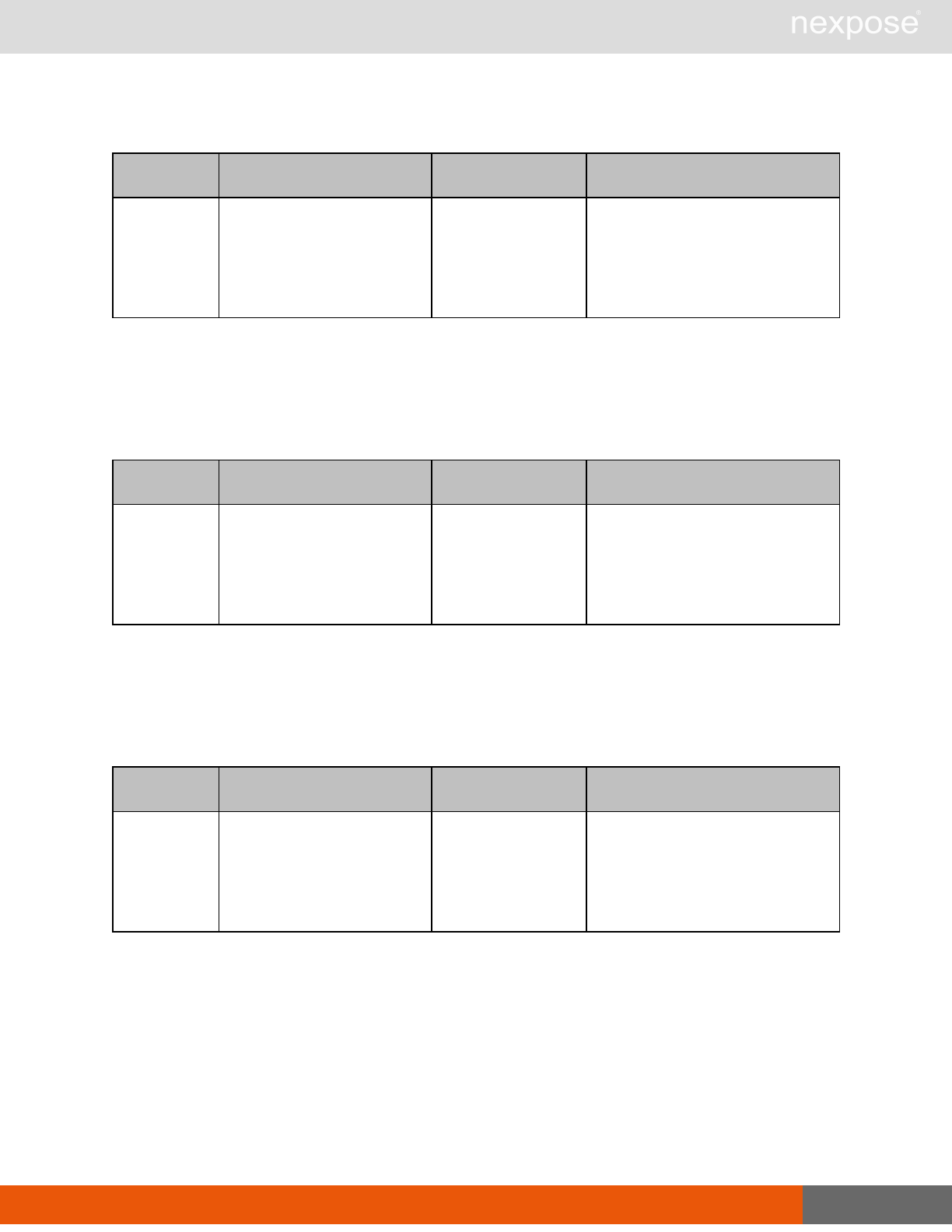
RoleUpdate 303
RoleUpdateRequest > Role > GlobalPrivileges > DeleteVulnExceptions attribute
Name Description Datatype Range
enabled Indicates if the role has this
privilege. (required) xs:boolean
“1” or “true” = role has this
privilege
“0” or “false” = role does not
have this privilege
RoleUpdateRequest > Role > GlobalPrivileges > CreateTickets
The user has the ability to create job tickets for vulnerability remediation.
RoleUpdateRequest > Role > GlobalPrivileges > CreateTickets attribute
Name Description Datatype Range
enabled Indicates if the role has this
privilege. (required) xs:boolean
“1” or “true” = role has this
privilege
“0” or “false” = role does not
have this privilege
RoleUpdateRequest > Role > GlobalPrivileges > CloseTickets
The user has the ability to close job tickets for vulnerability remediation.
RoleUpdateRequest > Role > GlobalPrivileges > CloseTickets attribute
Name Description Datatype Range
enabled Indicates if the role has this
privilege. (required) xs:boolean
“1” or “true” = role has this
privilege
“0” or “false” = role does not
have this privilege
RoleUpdateRequest > Role > GlobalPrivileges > TicketAssignee
The user has the ability to be assigned job tickets for vulnerability remediation.
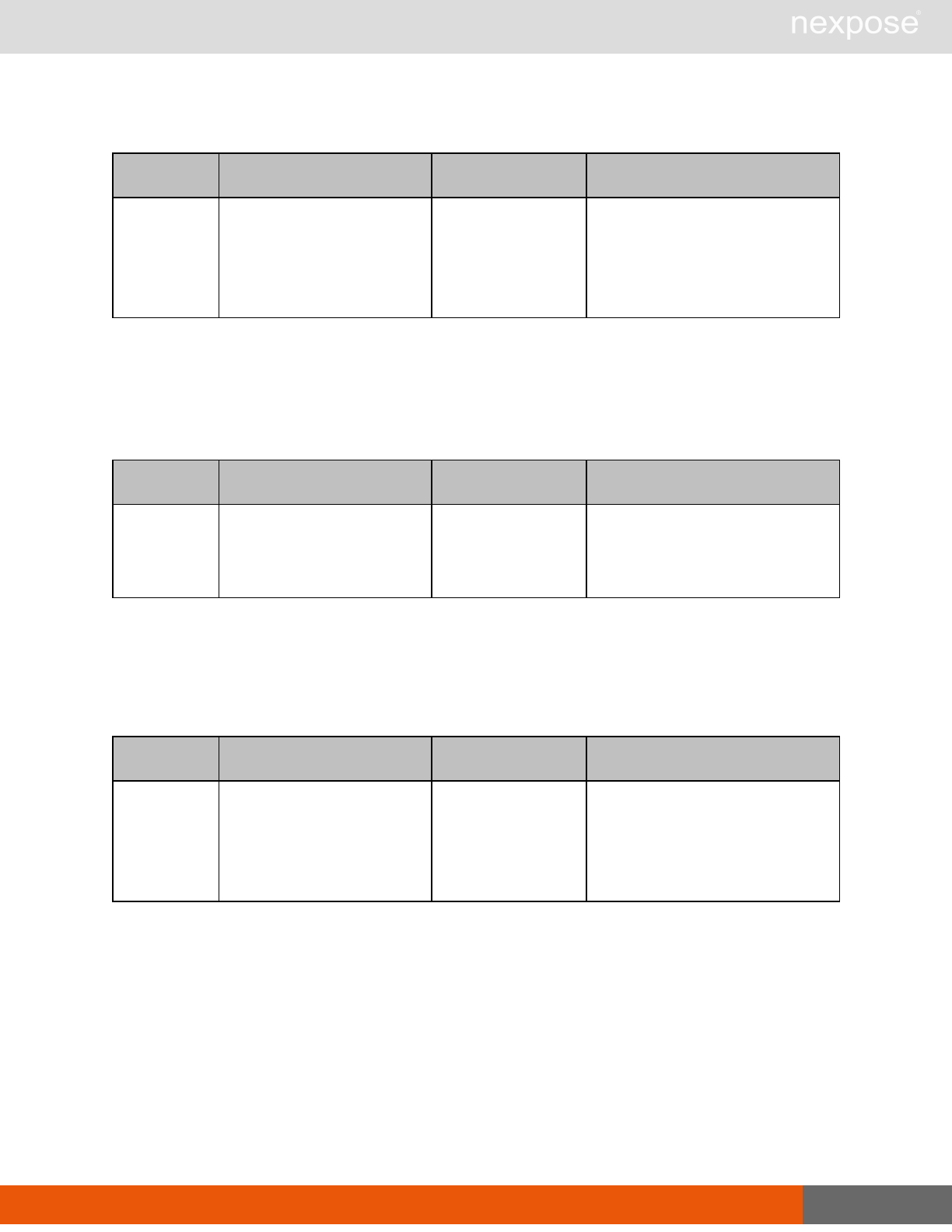
RoleUpdate 304
RoleUpdateRequest > Role > GlobalPrivileges > TicketAssignee attribute
Name Description Datatype Range
enabled Indicates if the role has this
privilege. (required)xs:boolean
“1” or “true” = role has this
privilege
“0” or “false” = role does not
have this privilege
RoleUpdateRequest > Role > GlobalPrivileges > AddUsersToSite
The user has the ability to add other users to accessible sites.
RoleUpdateRequest > Role > GlobalPrivileges > AddUsersToSite attribute
Name Description Datatype Range
enabled Indicates if the role has this
privilege. (required) xs:boolean
“1” or “true” = role has this
privilege
“0” or “false” = role does not have
this privilege
RoleUpdateRequest > Role > GlobalPrivileges > AddUsersToGroup
The user has the ability to add other users to accessible asset groups.
RoleUpdateRequest > Role > GlobalPrivileges > AddUsersToGroup attribute
Name Description Datatype Range
enabled Indicates if the role has this
privilege. (required) xs:boolean
“1” or “true” = role has this
privilege
“0” or “false” = role does not
have this privilege
RoleUpdateRequest > Role > GlobalPrivileges > AddUsersToReport
A report owner has the ability to create a report access list and share instances of a report with
other individuals via e-mail or a distributed URL.
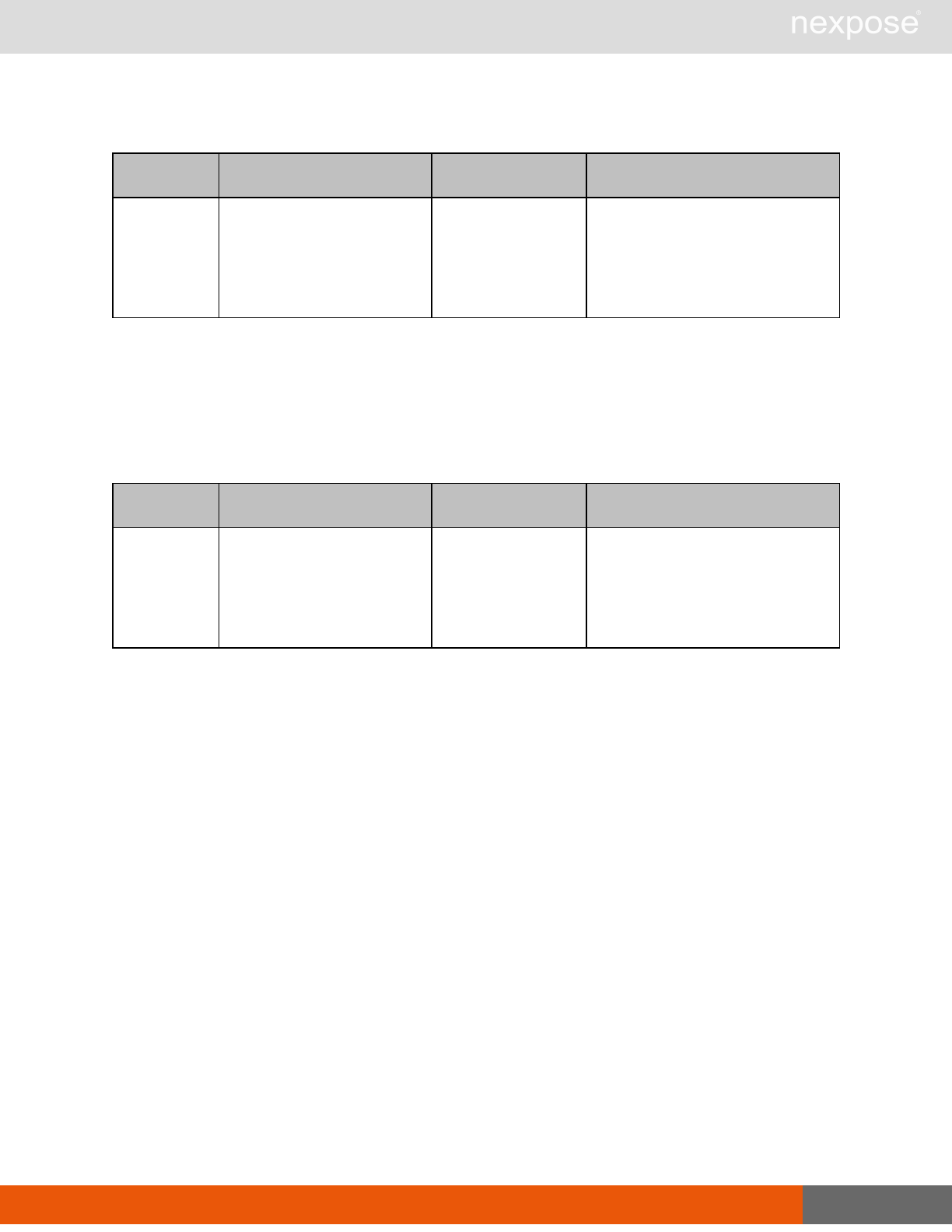
RoleUpdate 305
RoleUpdateRequest > Role > GlobalPrivileges > AddUsersToReport attribute
Name Description Datatype Range
enabled Indicates if the role has this
privilege. (required) xs:boolean
“1” or “true” = role has this
privilege
“0” or “false” = role does not
have this privilege
RoleUpdateRequest > Role > GlobalPrivileges > ManageTags
The user can create and edit tags and delete tags except for built-in criticality tags. The user
implicitly has access to all sites.
RoleUpdateRequest > Role > GlobalPrivileges > ManageTags attribute
Name Description Datatype Range
enabled Indicates if the role has this
privilege. (required) xs:boolean
“1” or “true” = role has this
privilege
“0” or “false” = role does not
have this privilege
RoleUpdateRequest > Role > SitePrivileges
The SitePrivileges element encapsulates the privileges that the role has with respect to sites. The
SitePrivileges element contains the following sub-elements:
lConfigureAlerts
lConfigureCredentials
lConfigureEngines
lConfigureScanTemplates
lConfigureScheduleScans
lConfigureSiteSettings
lConfigureTargets
lManualScans
lPurgeData
lViewAssetData
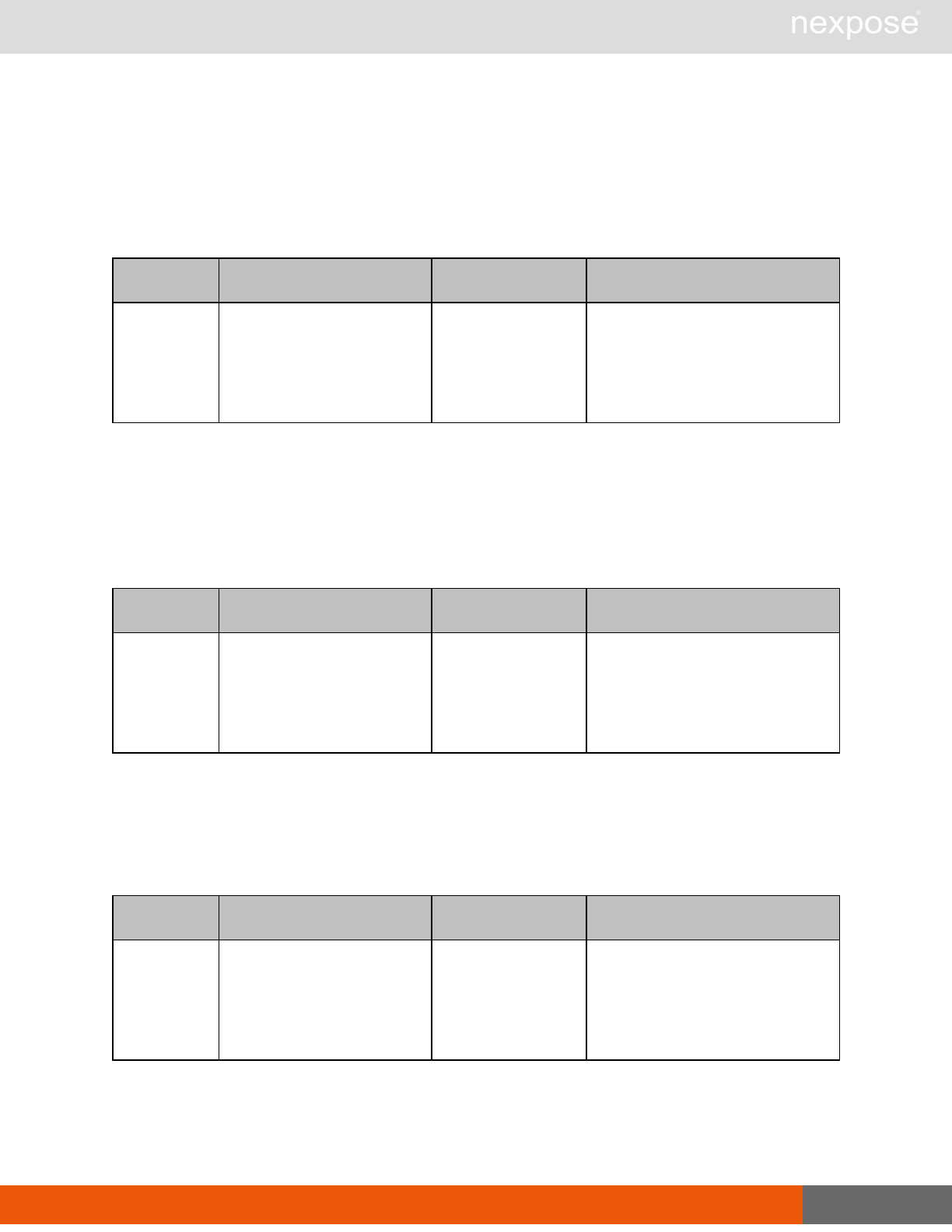
RoleUpdate 306
RoleUpdateRequest > Role > SitePrivileges > ConfigureAlerts
The user has the ability to set up alerts that notify users about specific scan-related events for
accessible sites.
RoleUpdateRequest > Role > SitePrivileges > ConfigureAlerts attribute
Name Description Datatype Range
enabled Indicates if the role has this
privilege. (required) xs:boolean
“1” or “true” = role has this
privilege
“0” or “false” = role does not
have this privilege
RoleUpdateRequest > Role > SitePrivileges > ConfigureCredentials
The user has the ability to enter and modify logon credentials for deeper scanning capability on
password-protected assets for accessible sites.
RoleUpdateRequest > Role > SitePrivileges > ConfigureCredentials attribute
Name Description Datatype Range
enabled Indicates if the role has this
privilege. (required) xs:boolean
“1” or “true” = role has this
privilege
“0” or “false” = role does not
have this privilege
RoleUpdateRequest > Role > SitePrivileges > ConfigureEngines
The user has the ability to assign a scan engine to each accessible site.
RoleUpdateRequest > Role > SitePrivileges > ConfigureEngines attribute
Name Description Datatype Range
enabled Indicates if the role has this
privilege. (required) xs:boolean
“1” or “true” = role has this
privilege
“0” or “false” = role does not
have this privilege
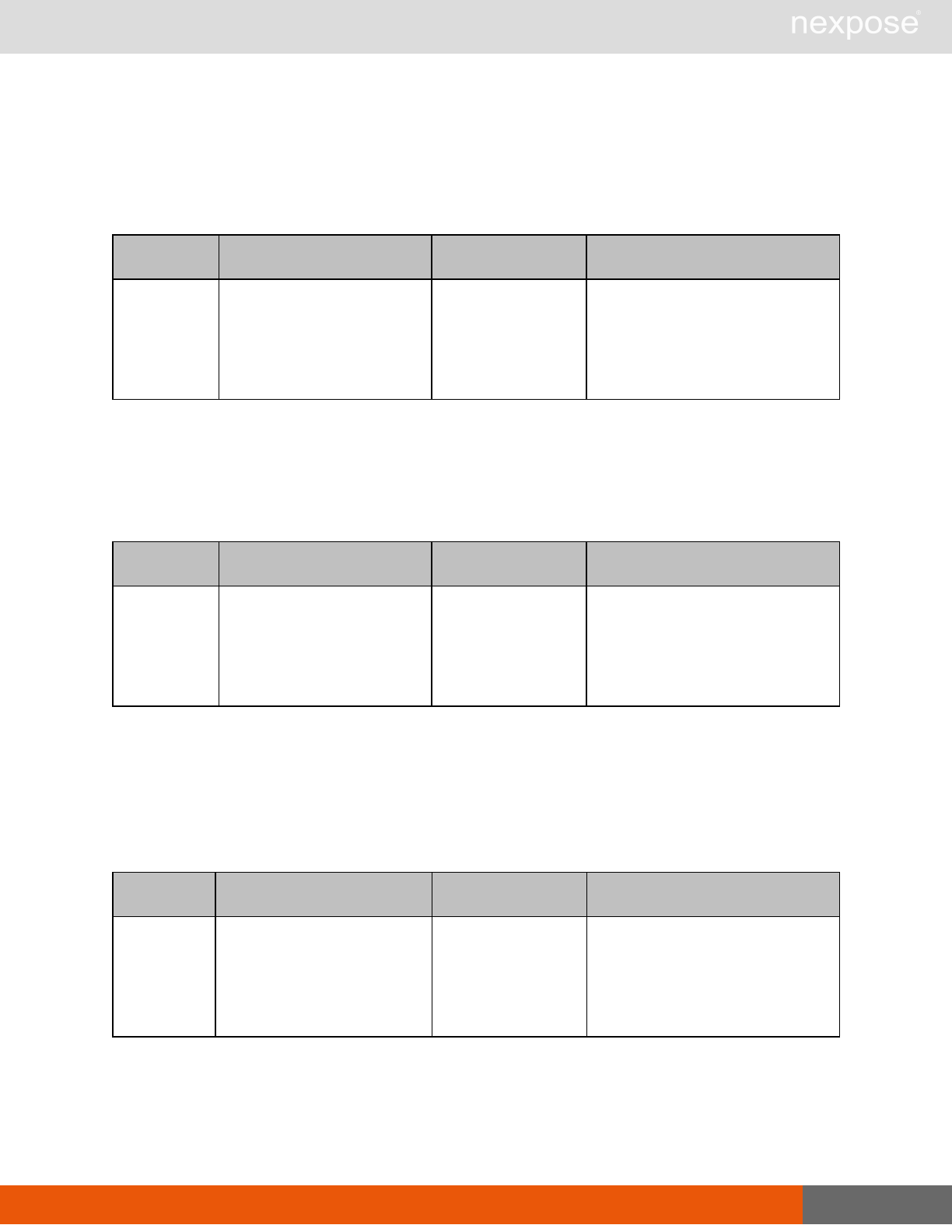
RoleUpdate 307
RoleUpdateRequest > Role > SitePrivileges > ConfigureScanTemplates
The user has the ability to assign a scan template to each accessible site.
RoleUpdateRequest > Role > Site Privileges > ConfigureScanTemplates attribute
Name Description Datatype Range
enabled Indicates if the role has this
privilege. (required) xs:boolean
“1” or “true” = role has this
privilege
“0” or “false” = role does not
have this privilege
RoleUpdateRequest > Role > Site Privileges > ConfigureScheduleScans
The user has the ability to create schedules to automatically scan accessible sites.
RoleUpdateRequest > Role > Site Privileges > ConfigureScheduleScans attribute
Name Description Datatype Range
enabled Indicates if the role has this
privilege. (required) xs:boolean
“1” or “true” = role has this
privilege
“0” or “false” = role does not
have this privilege
RoleUpdateRequest > Role > Site Privileges > ConfigureSiteSettings
The user has the ability to enter a site description and risk factor in the configuration for each
accessible site.
RoleUpdateRequest > Role > Site Privileges > ConfigureSiteSettings attribute
Name Description Datatype Range
enabled Indicates if the role has this
privilege. (required) xs:boolean
“1” or “true” = role has this
privilege
“0” or “false” = role does not
have this privilege
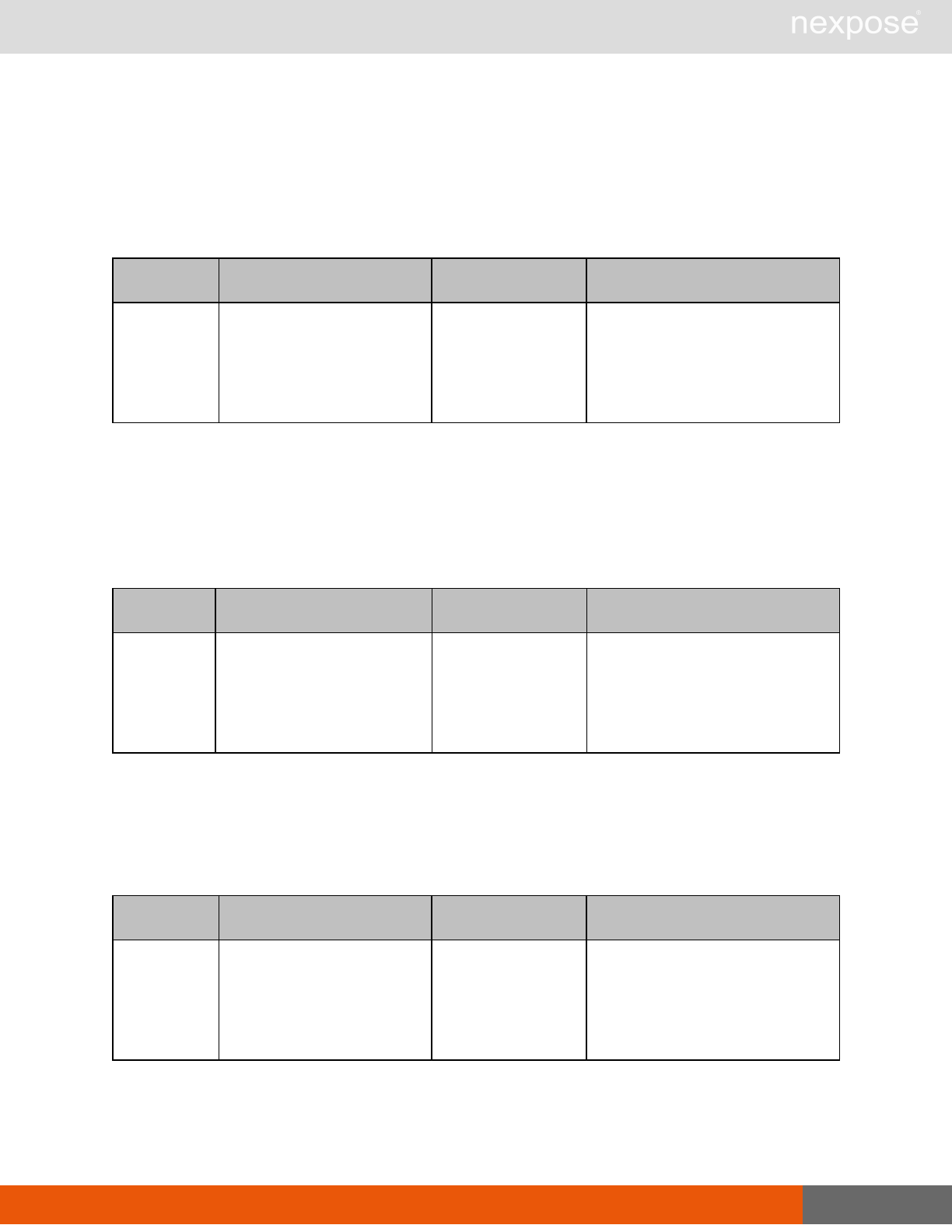
RoleUpdate 308
RoleUpdateRequest > Role > Site Privileges > ConfigureTargets
The user has the ability to specify IP addresses, address ranges, and host names to scan in
accessible sites.
RoleUpdateRequest > Role > Site Privileges > ConfigureTargets attribute
Name Description Datatype Range
enabled Indicates if the role has this
privilege. (required) xs:boolean
“1” or “true” = role has this
privilege
“0” or “false” = role does not
have this privilege
RoleUpdateRequest > Role > Site Privileges > ManualScans
The user has the ability to manually start one-off scans of accessible sites; does not include the
ability to configure scan settings.
RoleUpdateRequest > Role > Site Privileges > ManualScans attribute
Name Description Datatype Range
enabled Indicates if the role has this
privilege. (required) xs:boolean
“1” or “true” = role has this
privilege
“0” or “false” = role does not
have this privilege
RoleUpdateRequest > Role > Site Privileges > PurgeData
The user has the ability to manually purge asset data from a site.
RoleUpdateRequest > Role > Site Privileges > PurgeData attribute
Name Description Datatype Range
enabled Indicates if the role has this
privilege. (required) xs:boolean
“1” or “true” = role has this
privilege
“0” or “false” = role does not
have this privilege
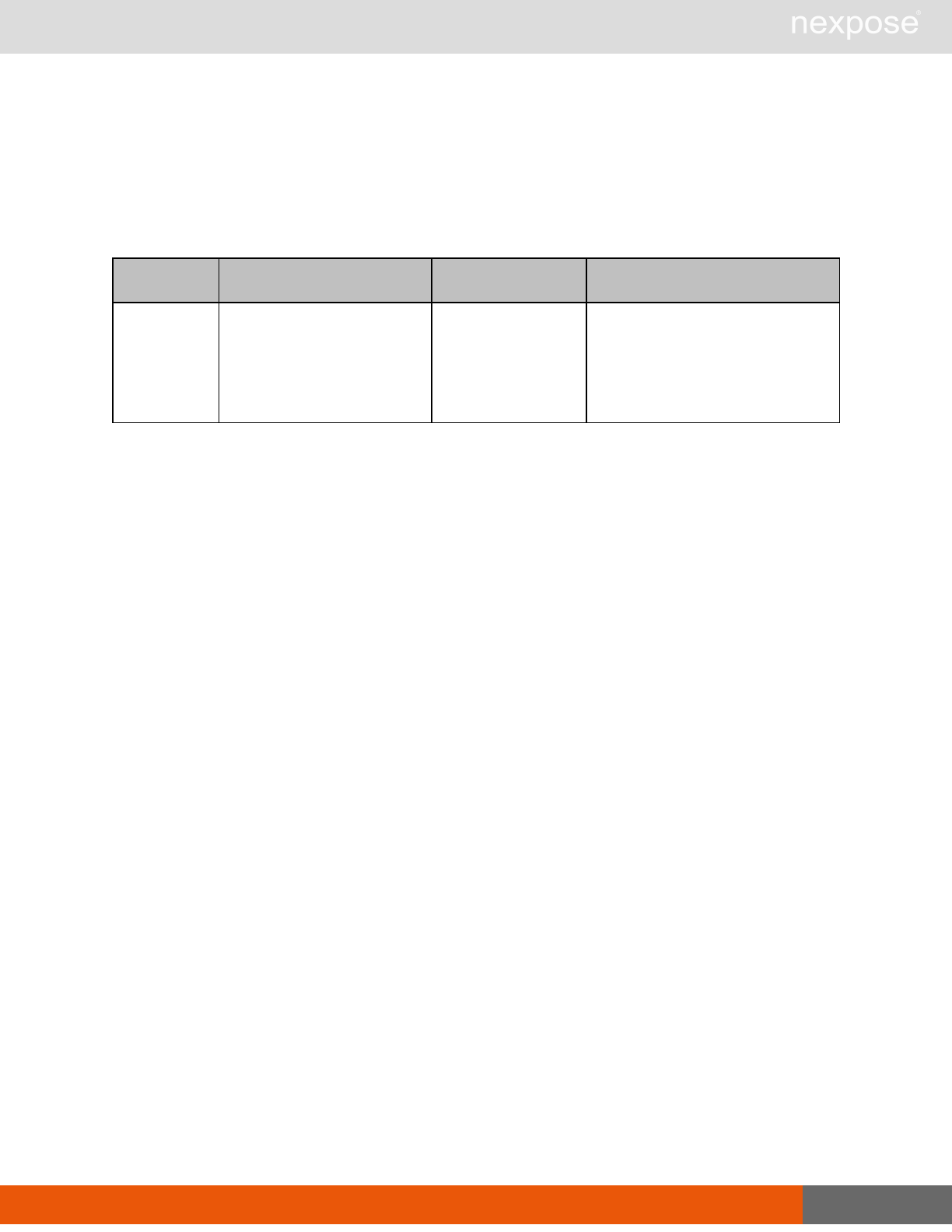
RoleUpdate 309
RoleUpdateRequest > Role > Site Privileges > ViewAssetData
The user has the ability to view discovered information about all assets in accessible asset
groups, including IP addresses, installed software, and vulnerabilities.
RoleUpdateRequest > Role > Site Privileges > ViewAssetData attribute
Name Description Datatype Range
enabled Indicates if the role has this
privilege. (required) xs:boolean
“1” or “true” = role has this
privilege
“0” or “false” = role does not
have this privilege
RoleUpdateRequest example
<?xml version="1.0" encoding="utf-8"?>
<RoleUpdateRequest session-
id="36FABBDFEEBFAAFFE89178640381D35D95889D72">
<Role name="reporting" full-name="Reporting Role" enabled="1"
scope="global" id="4">
<Description>Can run scans and reports.</Description>
<GlobalPrivileges>
<CreateReports enabled="true"/>
<ConfigureGlobalSettings enabled="false"/>
<ManageSites enabled="false"/>
<ManageAssetGroups enabled="false"/>
<ManageDynamicAssetGroups enabled="false"/>
<ManageScanTemplates enabled="false"/>
<ManageReportTemplates enabled="true"/>
<GenerateRestrictedReports enabled="true"/>
<ManageScanEngines enabled="false"/>
<SubmitVulnExceptions enabled="false"/>
<ApproveVulnExceptions enabled="false"/>
<CreateTickets enabled="false"/>
<CloseTickets enabled="false"/>
<TicketAssignee enabled="false"/>
<AddUsersToSite enabled="false"/>
<AddUsersToGroup enabled="false"/>
<AddUsersToReport enabled="false"/>
<ManageTags enabled="false"/>
</GlobalPrivileges>
<SitePrivileges>
<ViewAssetData enabled="true"/>
<ConfigureSiteSettings enabled="true"/>
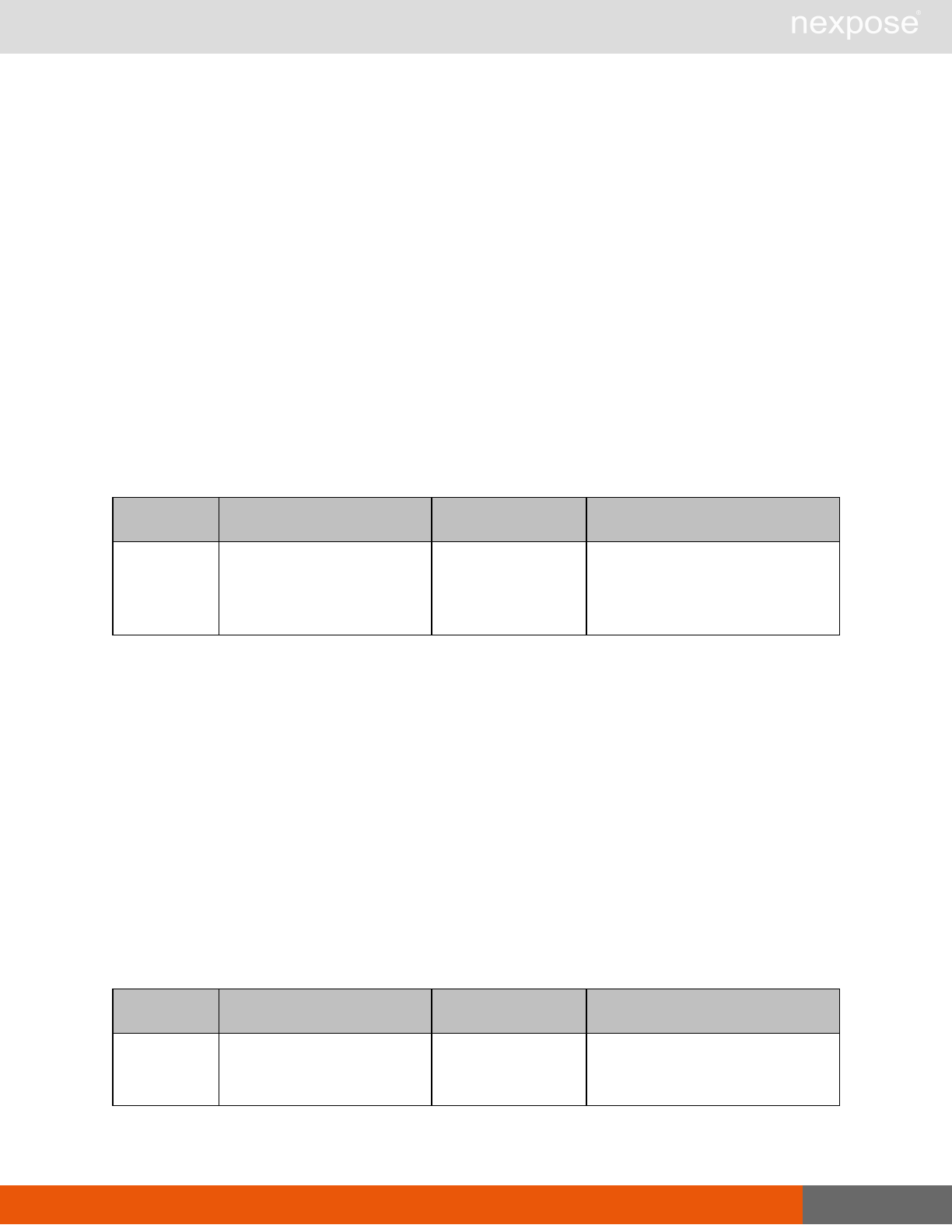
RoleDelete 310
<ConfigureTargets enabled="true"/>
<ConfigureEngines enabled="true"/>
<ConfigureScanTemplates enabled="false"/>
<ConfigureAlerts enabled="false"/>
<ConfigureCredentials enabled="false"/>
<ConfigureScheduleScans enabled="false"/>
<ManualScans enabled="false"/>
<PurgeData enabled="false"/>
</SitePrivileges>
<AssetGroupPrivileges>
<ViewAssetData enabled="true"/>
<ConfigureAssets enabled="true"/>
</AssetGroupPrivileges>
</Role>
</RoleCreateRequest>
RoleUpdateResponse attribute
Name Description Datatype Range
sync-id
a user-specified identifier
that can be used to ensure
that a user request is not
duplicated (optional)
xs:string any sequence of characters
allowed in XML; of any length
RoleUpdateResponse elements
An empty RoleUpdateResponse element is returned after a successful update.
RoleUpdateResponse example
<?xml version="1.0" encoding="utf-8"?>
<RoleUpdateResponse>
</RoleUpdateResponse>
RoleDelete
Deletes a specified role.
RoleDeleteRequest attributes
Name Description Datatype Range
session-id
a token that identifies a
session after authentication
(required)
xs:string any sequence of characters
allowed in XML; of any length
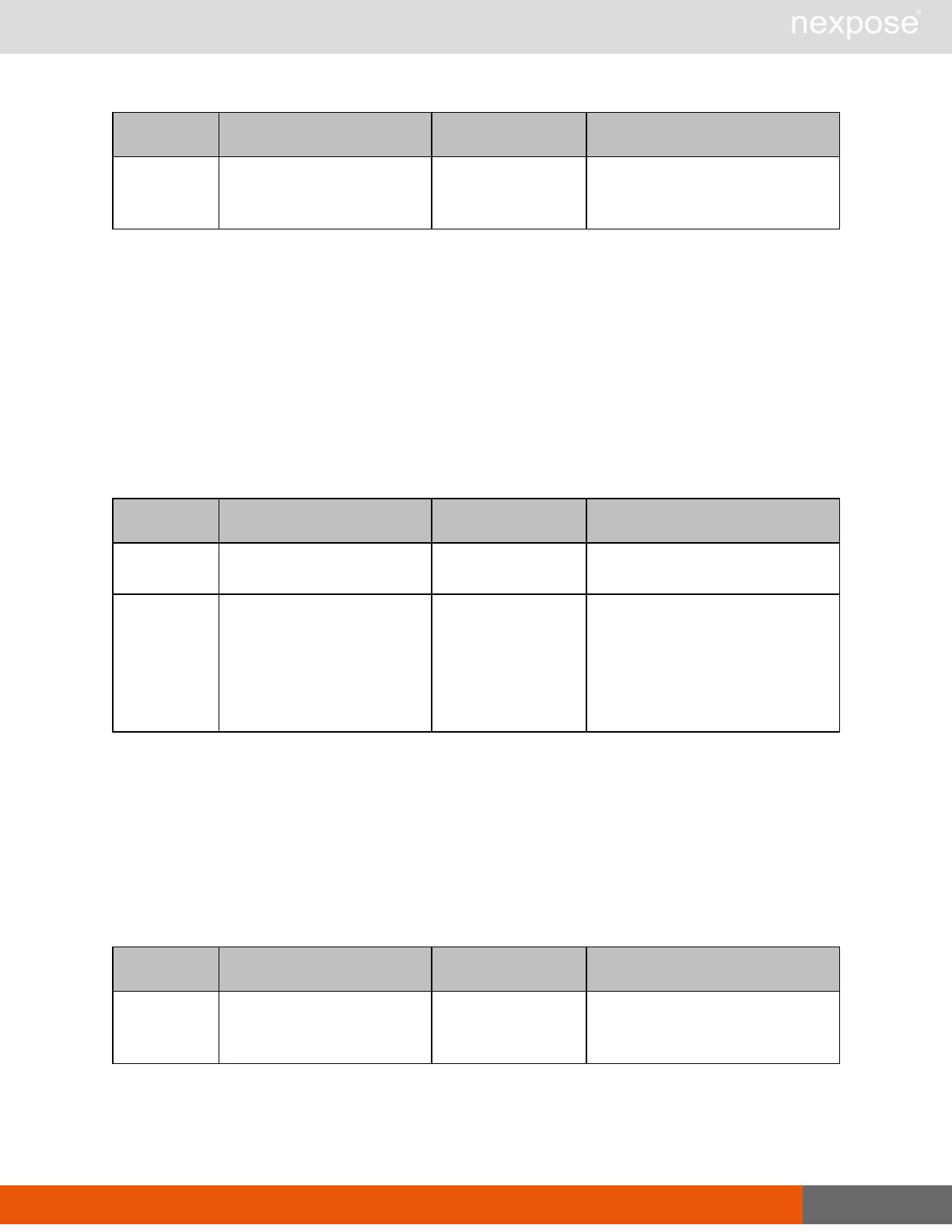
RoleDelete 311
Name Description Datatype Range
sync-id
a user-specified identifier
that ensures that a request
is not duplicated (optional)
xs:string any sequence of characters
allowed in XML; of any length
RoleDeleteRequest element
A RoleDeleteRequest contains one or more of the following element:
lRole
RoleDeleteRequest Role
Specifies an individual role.
RoleDeleteRequest Role attributes
Name Description Datatype Range
name The short name of the role.
(required) xs:string any sequence of characters
allowed in XML; of any length
scope
Specifies if the role has
global or silo scope.
(optional)
xs:string
“global”
“silo”
Defaults to “silo” if not
specified.
RoleDeleteRequest example
<?xml version="1.0" encoding="utf-8"?>
<RoleDeleteRequest session-
id="36FABBDFEEBFAAFFE89178640381D35D95889D72">
<Role name="reporting" scope="global"/>
</RoleDeleteRequest>
RoleDeleteResponse attribute
Name Description Datatype Range
sync-id
a user-specified identifier
that ensures that a request
is not duplicated (optional)
xs:string any sequence of characters
allowed in XML; of any length
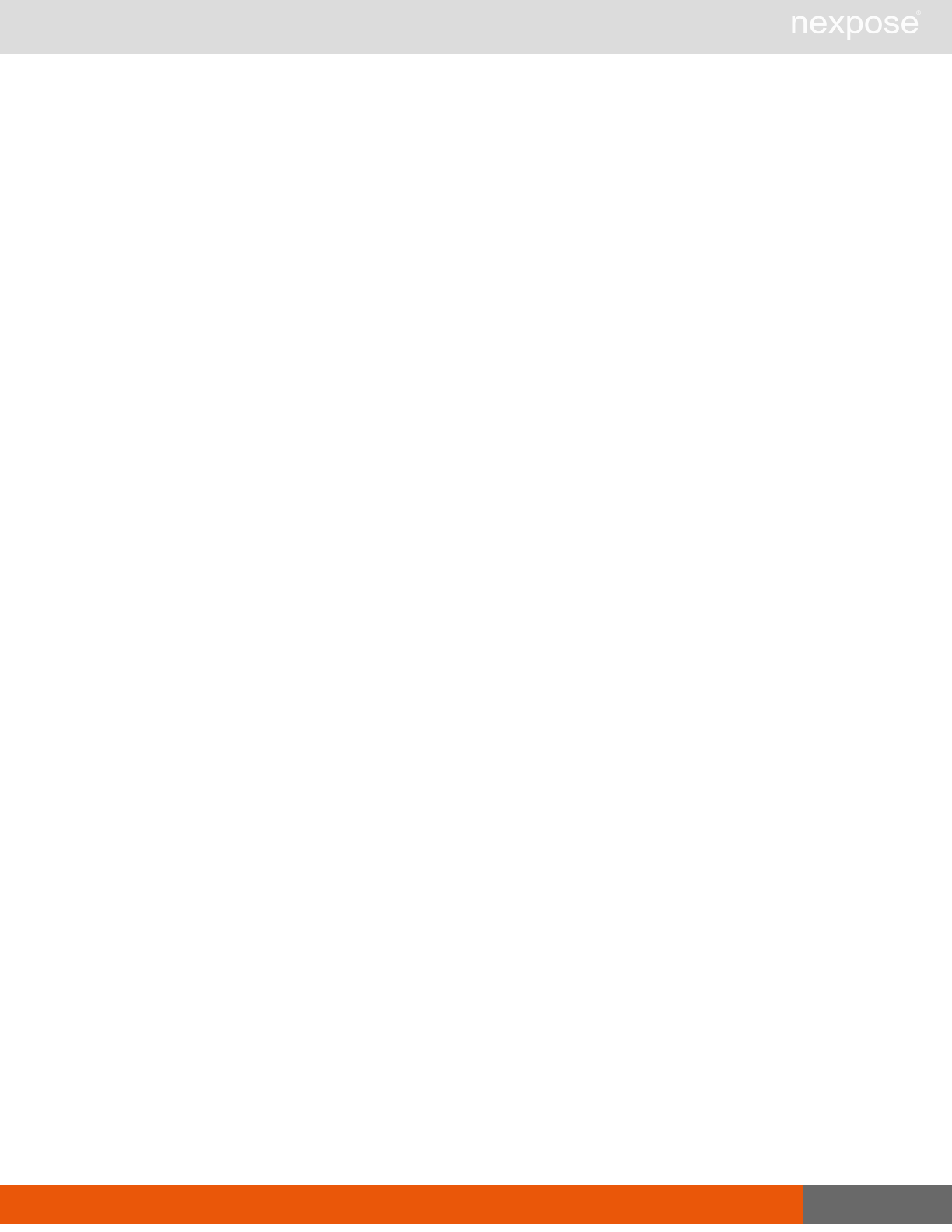
RoleDelete 312
RoleDeleteResponse elements
An empty RoleDeleteResponse element is returned if the deletion is successful.
RoleDeleteResponse example
<?xml version="1.0" encoding="utf-8"?>
<RoleDeleteResponse>
</RoleDeleteResponse>
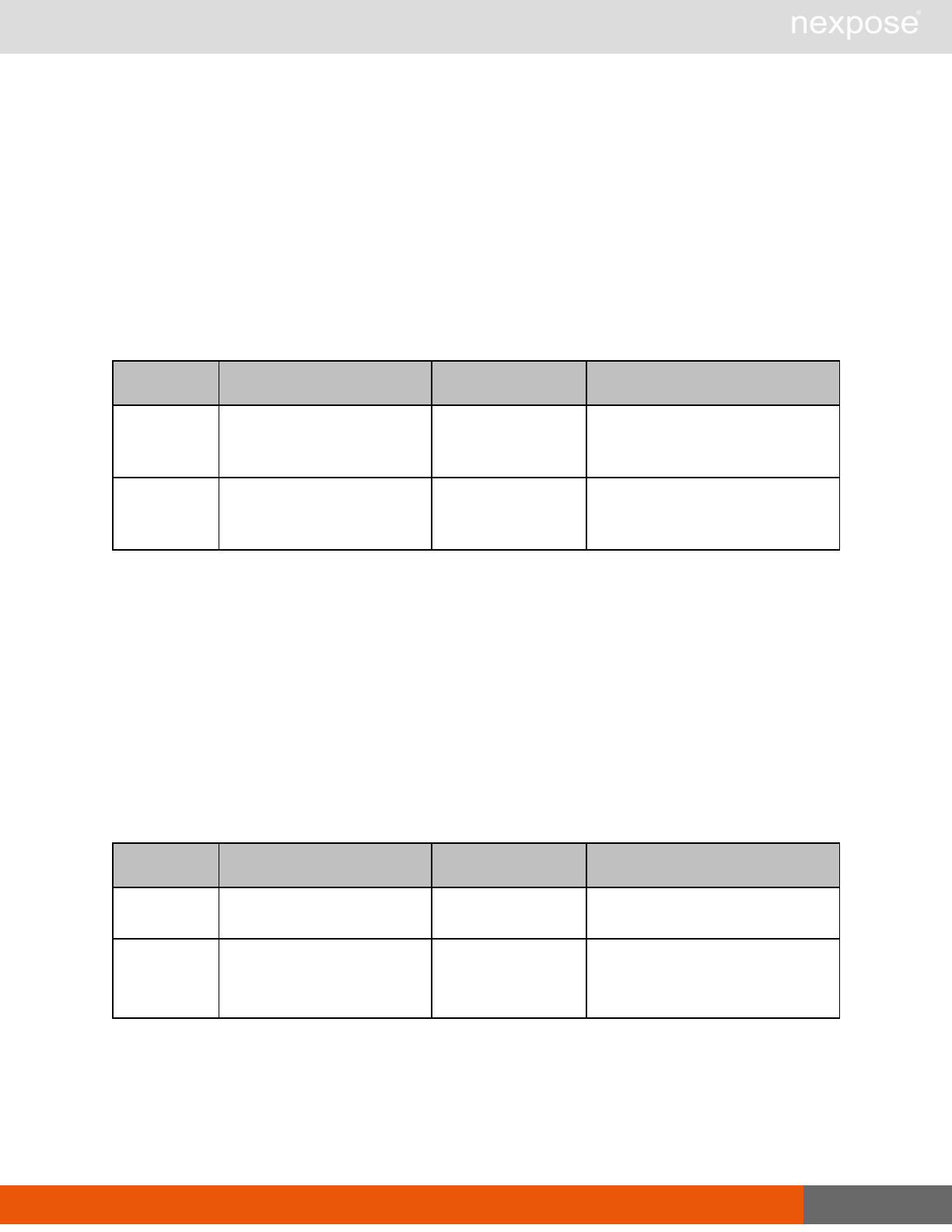
Scan Engine Pool Management 313
Scan Engine Pool Management
This section contains all requests and responses related to managing scan engine pools.
EnginePoolCreate
Creates a new engine pool, and adds scan engines to the pool.
EnginePoolCreateRequest attributes
Name Description Datatype Range
session-id
a token that identifies a
session after authentication
(required)
xs:string any sequence of characters
allowed in XML; of any length
sync-id
a user-specified identifier
that ensures that a request
is not duplicated (optional)
xs:string any sequence of characters
allowed in XML; of any length
EnginePoolCreateRequest element
An EnginePoolCreateRequest element contains exactly one of the following element:
lEnginePool
EnginePoolCreateRequest > EnginePool
An engine pool is a group of scan engines that can be operated as though it were a single scan
engine.
EnginePoolCreateRequest > EnginePool attributes
Name Description Datatype Range
name The name of the engine
pool. (required) xs:string any sequence of characters
allowed in XML; of any length
scope
Specifies if the engine
pool has global or silo
scope. (optional)
xs:string
“global”
“silo”
Defaults to “silo” if not specified.
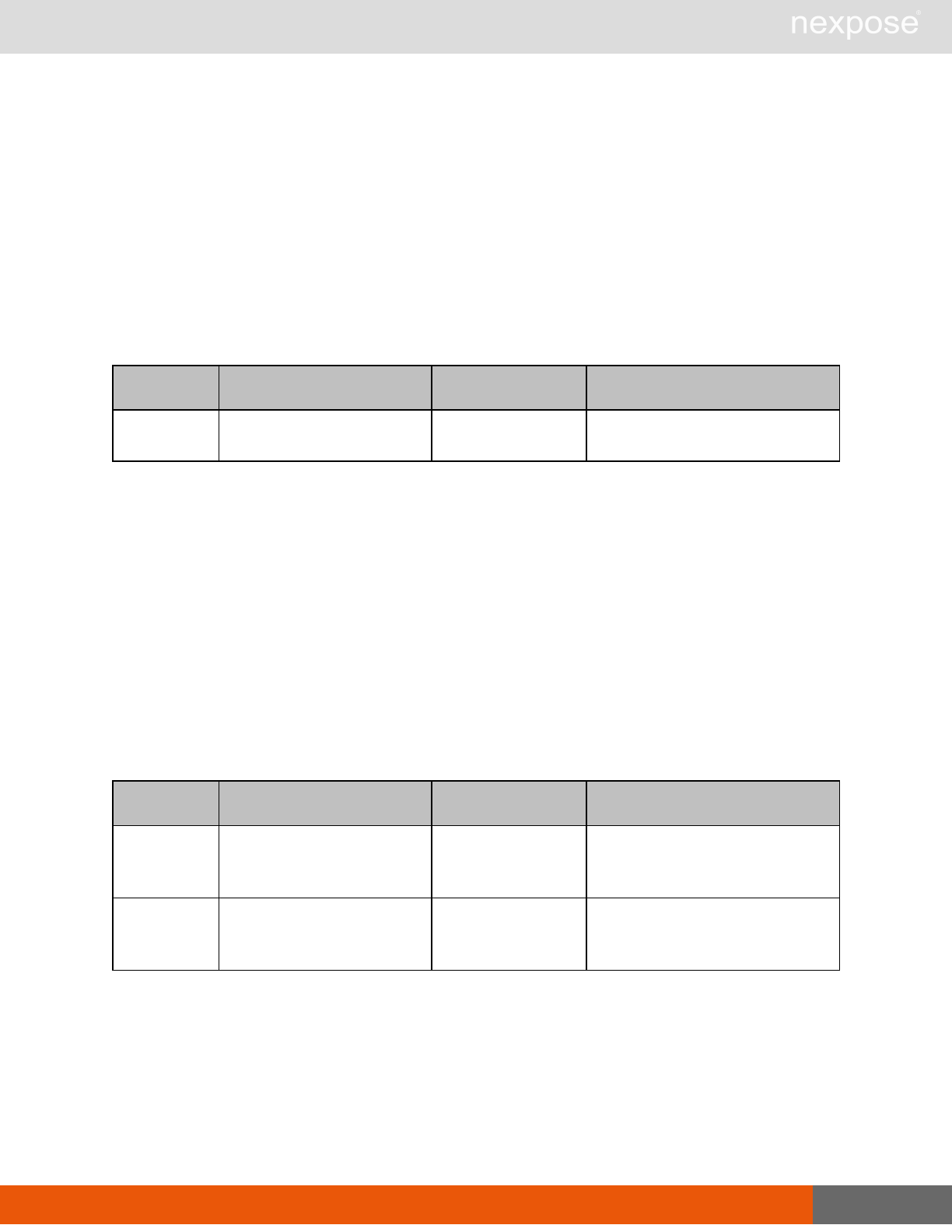
EnginePoolCreateRequest example 314
EnginePoolCreateRequest > EnginePool element
The EnginePool element contains zero or more of the following sub-element:
lEngine
EnginePoolCreateRequest > EnginePool > Engine
An individual scan engine that is a member of an engine pool.
EnginePoolCreateRequest > EnginePool > Engine attribute
Name Description Datatype Range
name The name of the engine.
(required) xs:string any sequence of characters
allowed in XML; of any length
EnginePoolCreateRequest example
<?xml version="1.0" encoding="utf-8"?>
<EnginePoolCreateRequest session-
id="36FABBDFEEBFAAFFE89178640381D35D95889D72" sync-id="sync">
<EnginePool name="poolA" scope="global">
<Engine name="engine3"/>
<Engine name="engine4"/>
</EnginePool>
</EnginePoolCreateRequest>
EnginePoolCreateResponse attributes
Name Description Datatype Range
session-id
a token that identifies a
session after authentication
(required)
xs:string any sequence of characters
allowed in XML; of any length
sync-id
a user-specified identifier
that ensures that a request
is not duplicated (optional)
xs:string any sequence of characters
allowed in XML; of any length
EnginePoolCreateResponse example
<?xml version="1.0" encoding="utf-8"?>
<EnginePoolCreateResponse id="4"/>
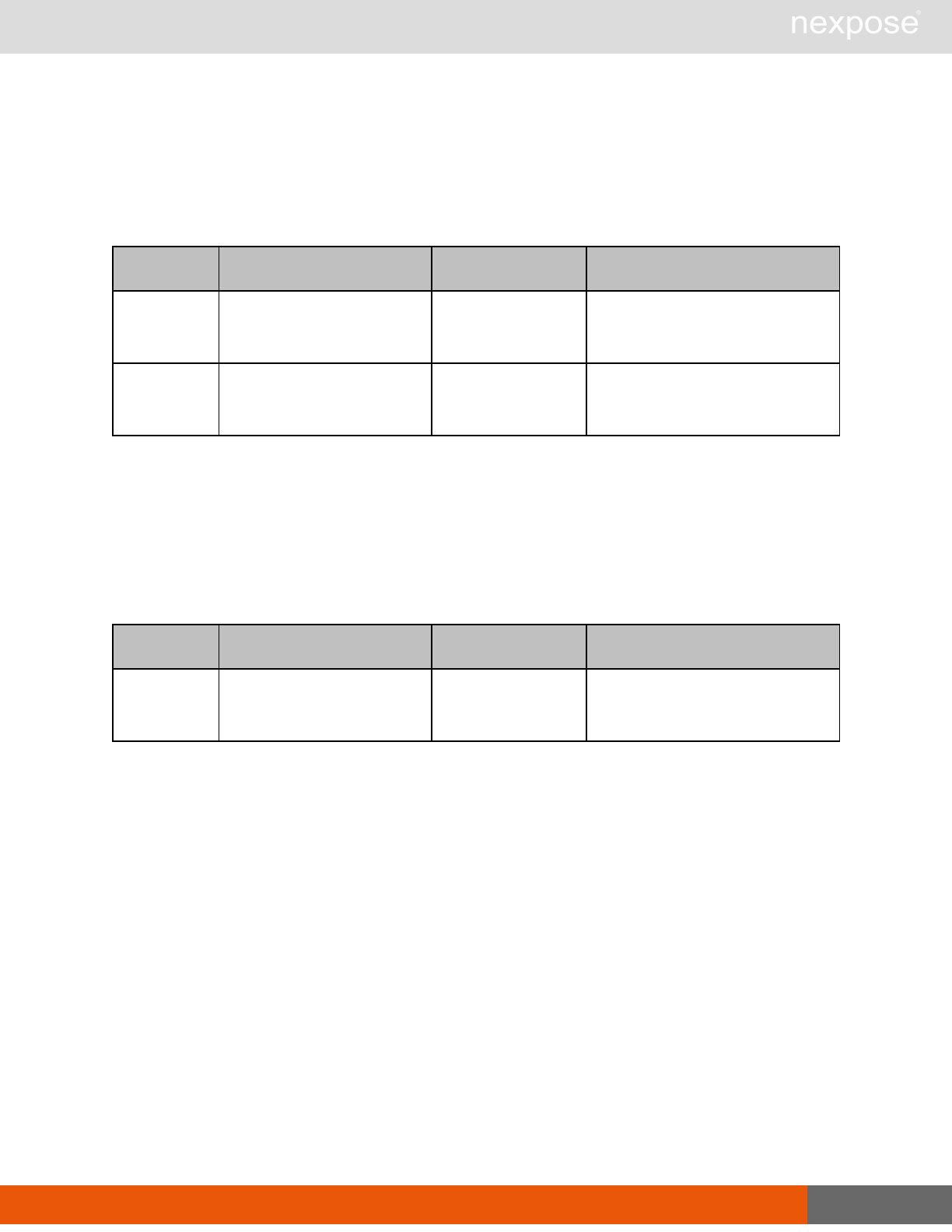
EnginePoolListing 315
EnginePoolListing
Returns a summary list of all engine pools.
EnginePoolListingRequest attributes
Name Description Datatype Range
session-id
a token that identifies a
session after authentication
(required)
xs:string any sequence of characters
allowed in XML; of any length
sync-id
a user-specified identifier
that ensures that a request
is not duplicated (optional)
xs:string any sequence of characters
allowed in XML; of any length
EnginePoolListingRequest example
<?xml version="1.0" encoding="utf-8"?>
<EnginePoolListingRequest session-
id="36FABBDFEEBFAAFFE89178640381D35D95889D72">
</EnginePoolListingRequest>
EnginePoolListingResponse attribute
Name Description Datatype Range
sync-id
a user-specified identifier
that ensures that a request
is not duplicated (optional)
xs:string any sequence of characters
allowed in XML; of any length
EnginePoolListingResponse element
An EnginePoolListingResponse element contains zero or more of the following element:
lEnginePoolSummary
EnginePoolListingResponse > EnginePoolSummary
Encapsulates information about an engine pool.
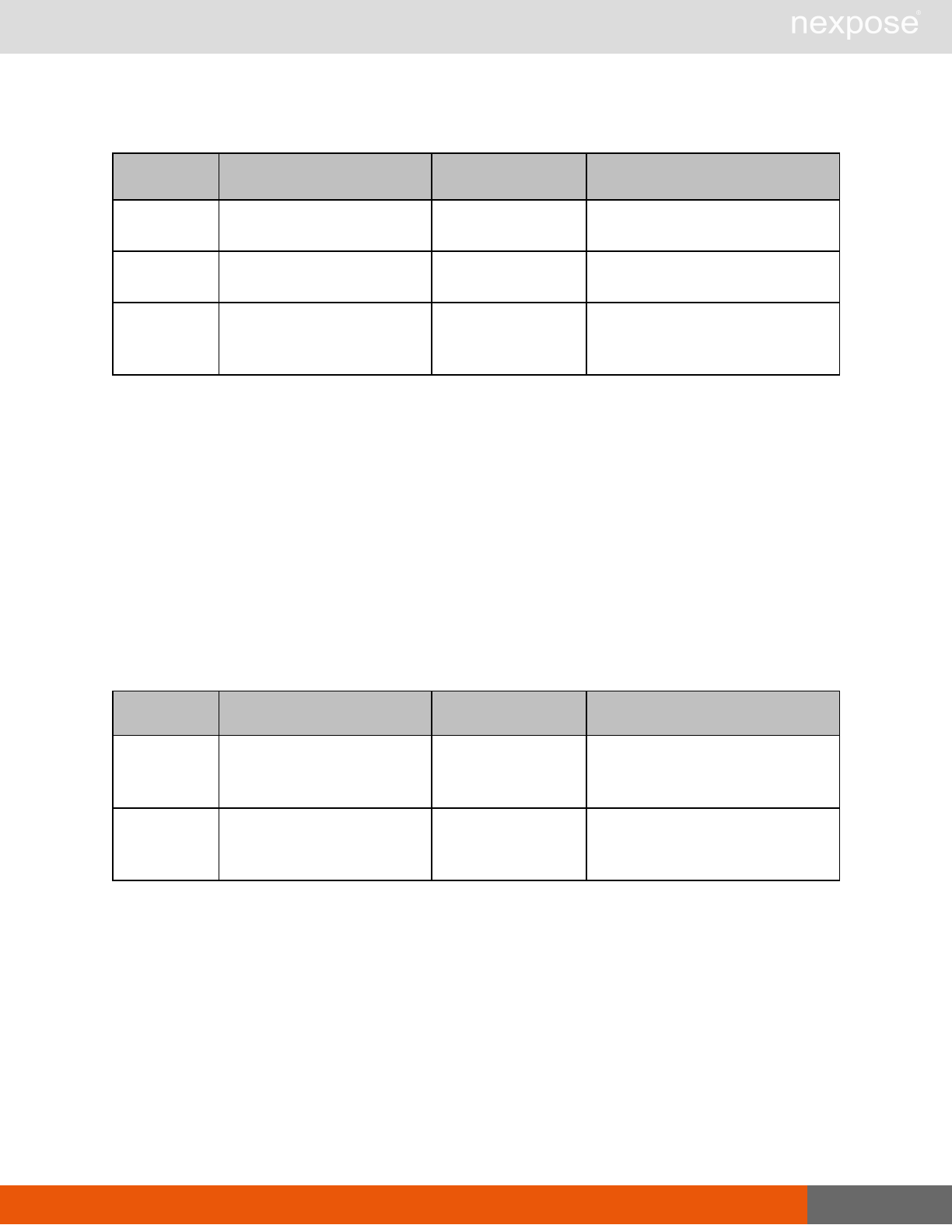
EnginePoolDetails 316
EnginePoolListingResponse > EnginePoolSummary attributes
Name Description Datatype Range
id The unique identifier of the
engine pool. (required) xs:positiveInteger any mathematical integer greater
than 0
name The name of the engine
pool. (required) xs:string any sequence of characters
allowed in XML; of any length
scope
Specifies if the engine pool
has global or silo scope.
(optional)
xs:string
“global”
“silo”
Defaults to “silo” if not specified.
EnginePoolListingResponse example
<?xml version="1.0" encoding="utf-8"?>
<EnginePoolListingResponse>
<EnginePoolSummary id="1" name="poolA" scope="global"/>
<EnginePoolSummary id="3" name="poolB" scope="global"/>
</EnginePoolListingResponse>
EnginePoolDetails
Returns detailed information about a single engine pool.
EnginePoolDetailsRequest attributes
Name Description Datatype Range
session-id
a token that identifies a
session after authentication
(required)
xs:string any sequence of characters
allowed in XML; of any length
sync-id
a user-specified identifier
that ensures that a request
is not duplicated (optional)
xs:string any sequence of characters
allowed in XML; of any length
EnginePoolDetailsRequest element
An EnginePoolDetailsRequest element contains a single instance of the following element:
lEnginePool
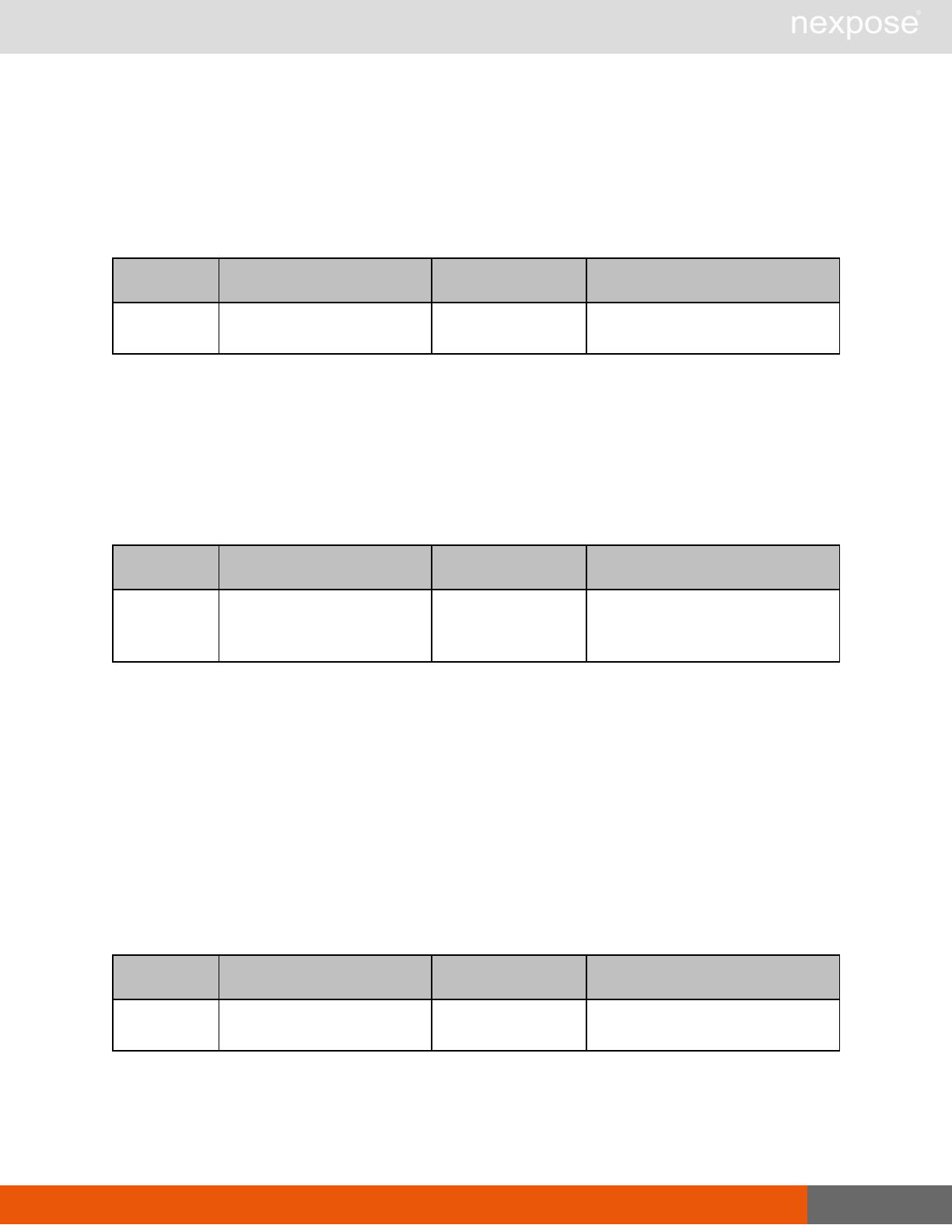
EnginePoolDetails 317
EnginePoolDetailsRequestEnginePool
An engine pool is a group of scan engines that can be operated as though it were a single scan
engine.
EnginePoolDetailsRequest EnginePool attribute
Name Description Datatype Range
name The name of the engine
pool. (required) xs:string any sequence of characters
allowed in XML; of any length
EnginePoolDetailsRequest example
<?xml version="1.0" encoding="utf-8"?>
<EnginePoolDetailsRequest>
<EnginePool name="enginePool5"/>
</EnginePoolDetailsRequest>
EnginePoolDetailsResponse attribute
Name Description Datatype Range
sync-id
a user-specified identifier
that ensures that a request
is not duplicated (optional)
xs:string any sequence of characters
allowed in XML; of any length
EnginePoolDetailsResponse element
The EnginePoolDetailsResponse element contains one of the following element:
lEnginePool
EnginePoolDetailsResponse > EnginePool
An engine pool is a group of scan engines that can be operated as though it were a single scan
engine.
EnginePoolDetailsResponse > EnginePool attributes
Name Description Datatype Range
name The name of the engine
pool. (required) xs:string any sequence of characters
allowed in XML; of any length
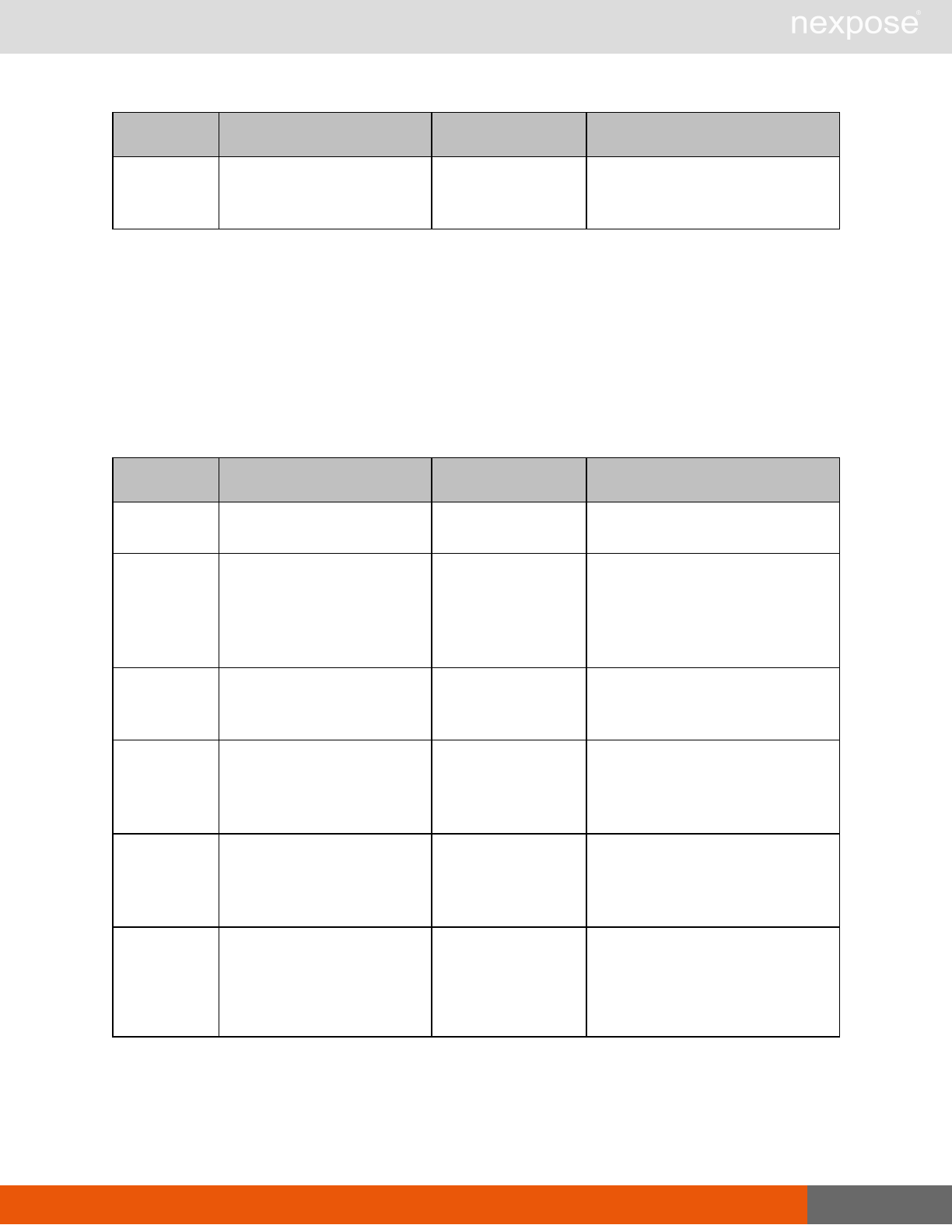
EnginePoolDetails 318
Name Description Datatype Range
scope
Specifies if the engine pool
has global or silo scope.
(optional)
xs:string
“global”
“silo”
Defaults to “silo” if not specified.
EnginePoolDetailsResponse > EnginePool element
The EnginePool element contains zero or more of the following sub-element:
lEngineSummary
A set of status information about a scan engine.
EnginePoolDetailsResponse > EnginePool > EngineSummary attributes
Name Description Datatype Range
address the IP address of a scan
engine (required) xs:string any sequence of characters
allowed in XML; of any length
id
a unique numeric identifier
for the scan engine,
assigned by the security
console in the order of
creation (required)
xs:positiveInteger any sequence of characters
allowed in XML; of any length
name
a name assigned to the
scan engine by the security
console (required)
xs:string any sequence of characters
allowed in XML; of any length
port
the number of the port on
which the engine listens for
requests from the security
console (required)
xs:positiveInteger any mathematical integer greater
than 0
scope
a parameter that specifies
whether the engine has a
global or silo-specific scope
(required)
xs:string “global”
“silo”
status the current operating status
of the engine (required) xs:string
“active”
“pending-authorization”
“incompatible”
“not-responding”
“unknown”
EnginePoolDetailsResponse example
<?xml version="1.0" encoding="utf-8"?>
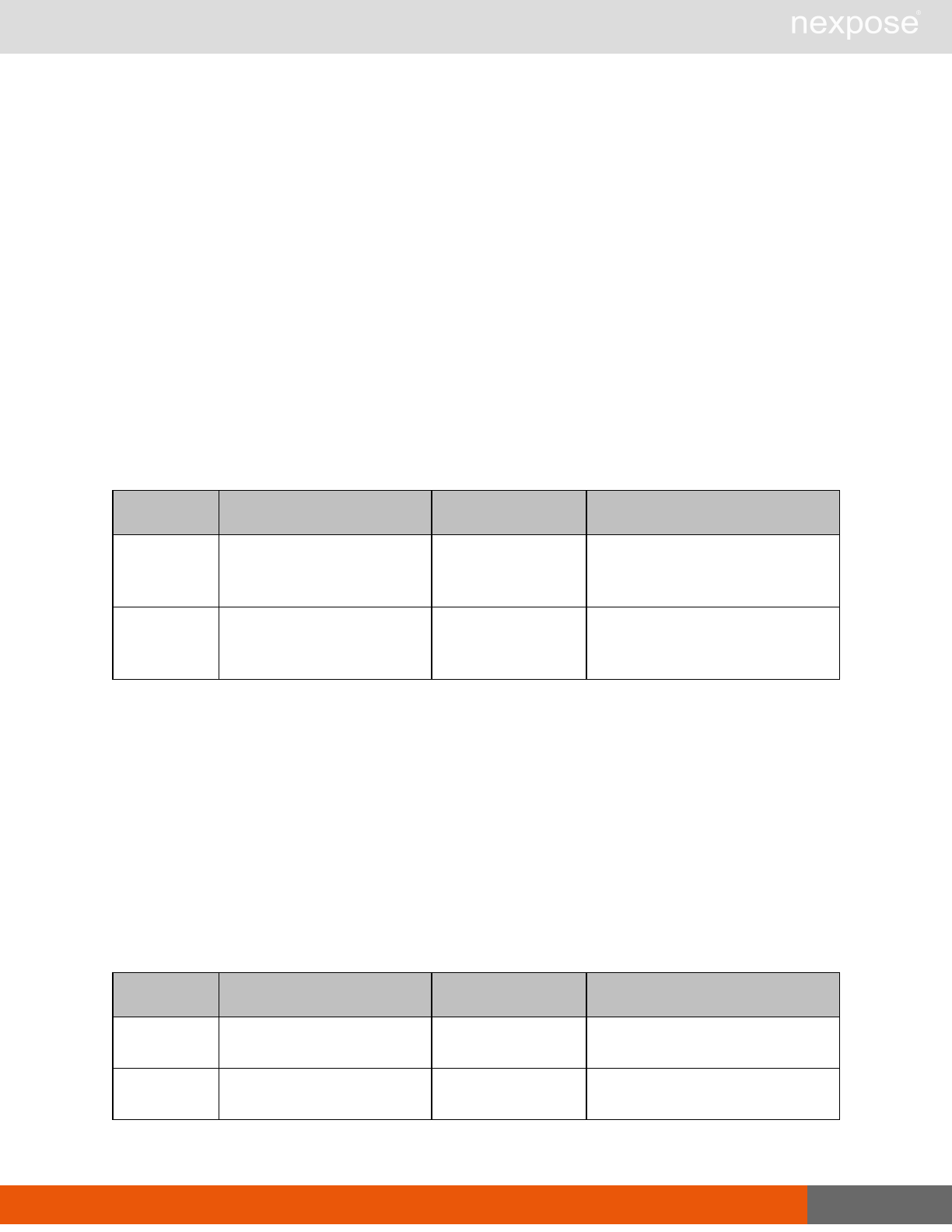
EnginePoolUpdate 319
<EnginePoolDetailsResponse>
<EnginePool id="5" name="pool5" scope="global">
<EngineSummary status="active" scope="global" id="23"
name="engineA" address="127.0.0.1" port="40814"/>
<EngineSummary status="active" scope="global" id="55"
name="engineB" address="10.2.0.1" port="40814"/>
</EnginePool>
</EnginePoolDetailsResponse>
EnginePoolUpdate
Updates a specific role with new information. An EnginePoolUpdate is similar to an
EnginePoolCreate, except that an EnginePoolUpdate replaces any previously existing
information with the new information specified in the EnginePoolUpdateRequest.
EnginePoolUpdateRequest attributes
Name Description Datatype Range
session-id
a token that identifies a
session after authentication
(required)
xs:string any sequence of characters
allowed in XML; of any length
sync-id
a user-specified identifier
that ensures that a request
is not duplicated (optional)
xs:string any sequence of characters
allowed in XML; of any length
EnginePoolUpdateRequest element
The EnginePoolUpdateRequest element contains one instance of the following element:
lEnginePool
EnginePoolUpdateRequest > EnginePool
An engine pool is a group of scan engines that can be operated as though it were a single scan
engine.
EnginePoolUpdateRequest > EnginePool attributes
Name Description Datatype Range
id The unique identifier of the
engine pool. (required) xs:positiveInteger any mathematical integer greater
than 0
name The name of the engine
pool. (required) xs:string any sequence of characters
allowed in XML; of any length
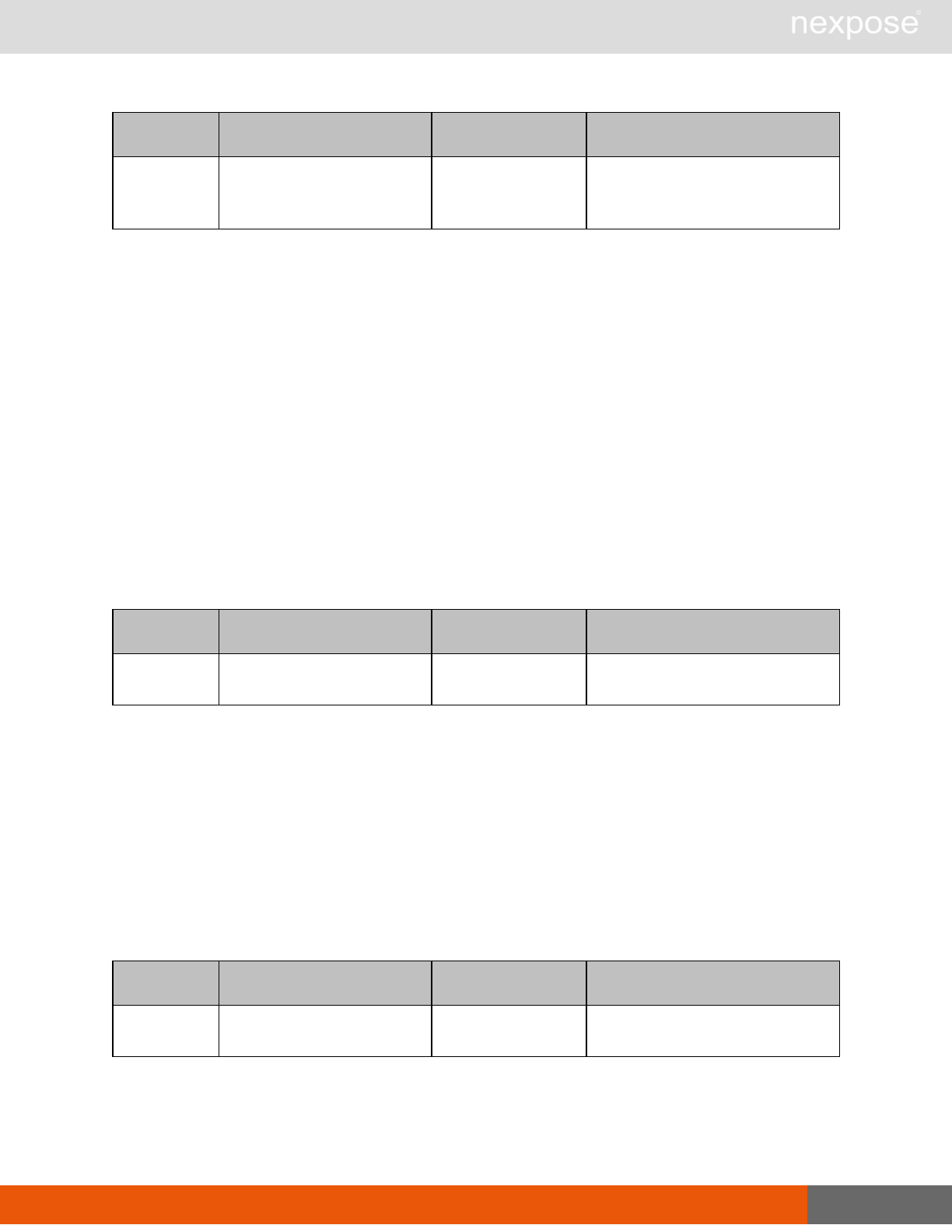
EnginePoolUpdate 320
Name Description Datatype Range
scope
Specifies if the engine pool
has global or silo scope.
(optional)
xs:string
“global”
“silo”
Defaults to “silo” if not specified.
The id attribute specifies the engine pool to be updated. If an engine pool with the specified id
attribute exists, any other attributes or elements will have their information replaced with the
corresponding information in the EnginePoolUpdateRequest. Only the id attribute remains
unchanged.
EnginePoolUpdateRequest > EnginePool element
The EnginePool element contains zero or more of the following sub-element:
lEngine
EnginePoolUpdateRequest > EnginePool> Engine
An individual scan engine that is a member of an engine pool.
EnginePoolUpdateRequest > EnginePool> Engine attribute
Name Description Datatype Range
name The name of the engine.
(required) xs:string any sequence of characters
allowed in XML; of any length
EnginePoolUpdateRequest example
<?xml version="1.0" encoding="utf-8"?>
<EnginePoolUpdateRequest session-
id="36FABBDFEEBFAAFFE89178640381D35D95889D72">
<EnginePool id="4" name="poolAtoB" scope="global">
<Engine name="engine4"/>
</EnginePool>
</EnginePoolUpdateRequest>
EnginePoolUpdateResponse attributes
Name Description Datatype Range
id ID of the newly-modified
engine pool.(required) xs:positive integer any integer greater than zero
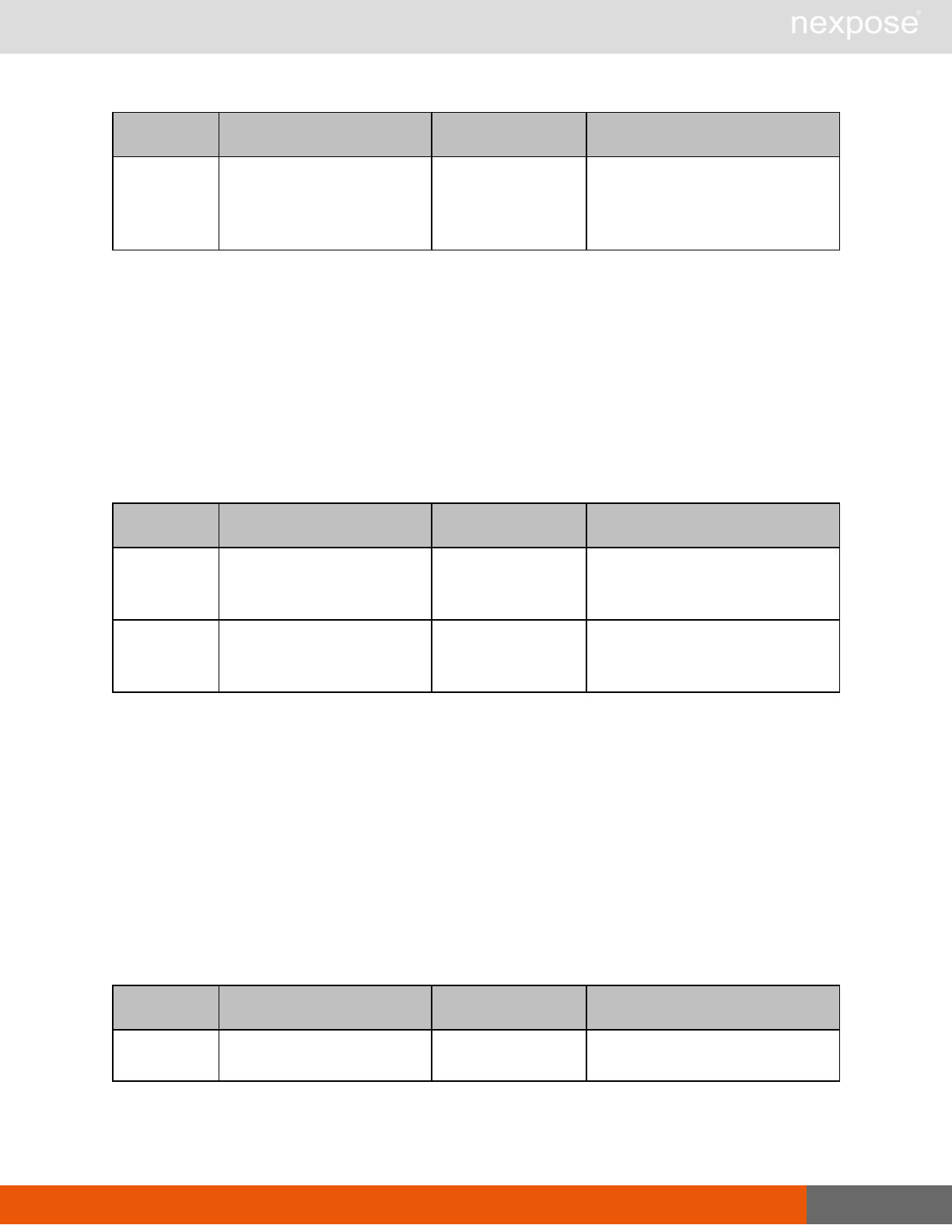
EnginePoolDelete 321
Name Description Datatype Range
sync-id
a user-specified identifier
that can be used to ensure
that a user request is not
duplicated (optional)
xs:string any sequence of characters
allowed in XML; of any length
EnginePoolUpdateResponse example
<?xml version="1.0" encoding="utf-8"?>
<EnginePoolUpdateResponse id="4"/>
EnginePoolDelete
Deletes an engine pool.
EnginePoolDeleteRequest attributes
Name Description Datatype Range
session-id
a token that identifies a
session after authentication
(required)
xs:string any sequence of characters
allowed in XML; of any length
sync-id
a user-specified identifier
that ensures that a request
is not duplicated (optional)
xs:string any sequence of characters
allowed in XML; of any length
EnginePoolDeleteRequest element
The EnginePoolDeleteRequest element contains one instance of the following element:
lEnginePool
EnginePoolDeleteRequest > EnginePool
An engine pool is a group of scan engines that can be operated as though it were a single scan
engine.
EnginePoolDeleteRequest > EnginePool attributes
Name Description Datatype Range
name The name of the engine
pool. (required) xs:string any sequence of characters
allowed in XML; of any length
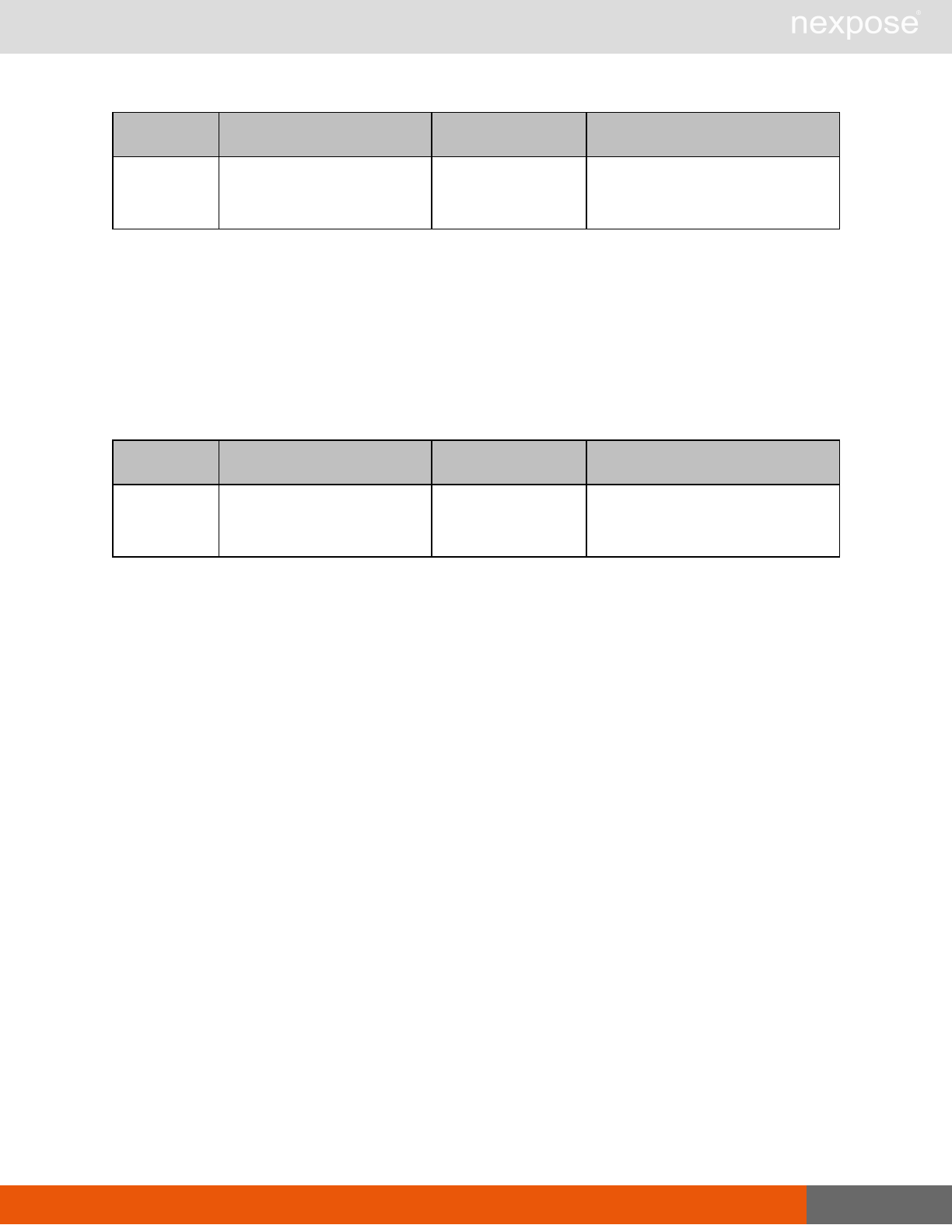
EnginePoolDelete 322
Name Description Datatype Range
scope
Specifies if the engine pool
has global or silo scope.
(optional)
xs:string
“global”
“silo”
Defaults to “silo” if not specified.
EnginePoolDeleteRequest example
<?xml version="1.0" encoding="utf-8"?>
<EnginePoolDeleteRequest session-
id="36FABBDFEEBFAAFFE89178640381D35D95889D72">
<EnginePool name="enginePool5" scope="global"/>
</EnginePoolDeleteRequest>
EnginePoolDeleteResponse attribute
Name Description Datatype Range
sync-id
a user-specified identifier
that ensures that a request
is not duplicated (optional)
xs:string any sequence of characters
allowed in XML; of any length
EnginePoolDeleteResponse elements
An empty EnginePoolDeleteResponse element is returned if the deletion is successful.
EnginePoolDeleteResponse example
<?xml version="1.0" encoding="utf-8"?>
<EnginePoolDeleteResponse />

Code samples 323
Code samples
This section contains sample code for a simple implementation of an API client. It is not a
complete implementation, but the code samples demonstrate how an API client interacts with the
application.
The sample code is written in Ruby, but has been written such that you will not need Ruby
expertise to understand how the code works. The code is not meant to illustrate the “best” way of
implementing an API client. It is a generic implementation that can be adapted to suit your
organization's language choice and coding standards.
A more complete API implementation is available at
www.metasploit.com/redmine/projects/framework/repository/entry/lib/rapid7/nexpose.rb

Fundamental API sequence 324
Fundamental API sequence
The fundamental sequence for interacting with the API is the following:
1. Open an HTTPS connection to the Web console, usually on port 3780.
2. Verify that the Content-type HTTP header is set to “text/xml”.
3. Construct a LoginRequest XML request containing valid credentials.
4. Send the XML request via the HTTPS connection to https://ncs:3780/api/1.1/xml using HTTP
POST Method, where “ncs” is the host name of the security console.
5. Parse the returned LoginResponse.
6. If the success attribute is set to 1, extract the session-id attribute for use in subsequent
requests. If the success attribute is set to 0, extract the Failure information and report it.
7. Construct an XML request containing the session ID.
8. Send the XML request via the HTTPS connection to https://ncs:3780/api/1.1/xml if the API
command is a version 1.1 command, or to https://ncs:3780/api/1.2/xml if the API command is
a version 1.2 command, using the HTTP POST Method, where “ncs” is the hostname of the
security console.
9. Parse the returned XML response.
10. If the success attribute is set to 1, extract the requisite information for the XML response. If the
success attribute is set to 0, extract the Failure information and report it.
11. Repeat steps 7-10 for the API calls you wish to make. When you have finished, go to Step 13.
12. Construct a LogoutRequest XML request containing the session ID.
13. Send the XML request via the HTTPS connection to https://ncs:3780/api/1.1/xml using the
HTTP POST Method, where “ncs” is the hostname of the security console. If the success
attribute is set to 1, the session has ended. If the success attribute is set to 0, extract the
Failure information and report it.
Preliminaries: HTTPS connection initialization example
The sample API client implementation is structured as a single class, called APIClient, that
makes the HTTPS connection to the Security Console and sends XML requests via HTTP
POST. The API commands are methods of the APIClient class. In this example, we concentrate
on the HTTPS connection initialization. The API command methods are stubs; their content will
be documented and explained in subsequent sections.
# The three 'require' lines load the libraries that the APIClient
# needs to make an HTTPS connection with the
Security Console,
# and also the standard Ruby XML parser. The libraries that you use

Preliminaries: HTTPS connection initialization example 325
# could be different depending on your environment and requirements.
require 'net/https'
require 'net/http' require 'rexml/document'
class APIClient
# The initialize method creates the APIClient object and the HTTPS
# connection to the specified host and port. The '@' symbol
# in front of the variable names makes the variable visible to all the
# methods in the class.
#
# Since the application uses a self-signed certificate, this client
uses
# @client.verify_mode = OpenSSL::SSL::VERIFY_NONE which configures the
# SSL connection to forego checking that the host name of the server
# matches the SSL certificate, even though the encryption itself is
# functional. This leaves this particular implementation of the
# APIClient vulnerable to a potential Man-in-the-Middle attack.
# However, configuring SSL host verification is beyond the scope
# of this document.
def initialize(host, port = 3780)
@client = Net::HTTP.new(host, port)
@client.use_ssl = true
@client.verify_mode = OpenSSL::SSL::VERIFY_NONE
# The URIs for the API. We only use 1.1 APIs in this
# implementation, but changing the URI is straightforward.
@uri11 = "/api/1.1/xml"
@uri12 = "/api/1.2/xml"
# The HTTP message header must have the content type
# configured to "text/xml"
@ext_header = {"Content-type" => "text/xml"}
end
# This helper method takes messages created by the API client,
# POSTs the messages to the API URI, and parses the response with
# the REXML XML parser. The parsed response is assigned to the
# @response variable, which is visible to all the methods in the
# class.
def post(body)
@response = REXML::Document.new(@client.post
(@uri11, body, @ext_header).body).rootend
#The methods below implement the API commands.
def login
...
end
def logout
...
end
def usercreate
...
end
def sitecreate

Login implementation 326
...
end
def sitelisting
...
end
def scansite
...
end
def vulndetail
...
end
def report
...
end
end
#Creates the API client
client = APIClient.new("hostname.com", 3780)
Login implementation
The Login command is essential to the operation of a API client. The client must send a
LoginRequest, along with valid credentials, to the API in order to receive a valid session id. The
session id must be included with every subsequent interaction with the API.
def login(username, password)
# Create the LoginRequest XML message with the provided username
# and password.
body = "<LoginRequest user-id=\"#{username}\" password=\"#
{password}\"></LoginRequest>"
# Sends a POST request containing the XML message created in the
# previous line, and creates a response. post(body)
# The application returns an XML response. If the response has a
success
# attribute of 1, then the session id is extracted and assigned
# to the @sessionid variable. Otherwise, the login has failed,
# and the reason is output as a Failure XML message. if
@response.attributes["success"].to_i == 1
@sessionid = @response.attributes["session-id"]
puts "Login successful: #{@sessionid}"
else
puts @response end
end

User creation implementation 327
User creation implementation
This method builds and posts a UserSaveRequest to create a new user. This implementation
specifically creates users and activates them, so some of the UserSaveRequest attributes are
given defaults.
def usercreate(login, password, name, email, role="user")
# An id of -1 creates a user. id = "-1"
authsrc = "2"
enabled = "1" allgroups = "true" allsites = "true"
# Build the UserSaveRequest XML message with the session ID
# and attributes.
body = "<UserSaveRequest session-id=\"#{@sessionid}\">"
body << "<UserConfig id=\"#{id}\" authsrcid=\"#{authsrc}\" name=\"#
{login}\" " body << "password=\"#{password}\" fullname=\"#{name}\"
email=\"#{email}\" "
body << "role-name=\"#{role}\" enabled=\"#{enabled}\" allGroups=\"#
{allgroups}\" all- Sites=\"#{allsites}\">"
body << "</UserConfig>"
body << "</UserSaveRequest>"
# Send the request and receive the response. post(body)
# Process response and return message depending on
# success or failure.
if @response.attributes["success"].to_i == 1 puts "Creation of user
#{login} successful."
else
puts @response
end
end
# Use the method with the API client. Create a user named
# John Smith with the login "newguy", the password "secret",
# the e-mail address jsmith@company.com, and assign the "user"
# role.
client.usercreate("newguy", "secret", "John Smith",
"jsmith@company.com", role="user")

Site creation implementation 328
Site creation implementation
This method builds and posts a SiteSaveRequest to create a new site. This implementation
specifically creates sites, so some of the SiteSaveRequest attributes are given defaults.
def sitecreate(host, name, description='', template="full-audit")
# An id of -1 creates a new site. id = "-1"
# Build the SiteSaveRequest XML message with the session ID
# and attributes.
body = "<SiteSaveRequest session-id=\"#{@sessionid}\">"
body << "<Site id=\"#{id}\" name=\"#{name}\" description=\"#
{description}\">" body << "<Hosts><host>#{host}</host></Hosts>"
body << "<Credentials></Credentials>"
body << "<Alerting></Alerting>"
body << "<ScanConfig configID=\"#{id}\" name=\"Special Example\"
templateID=\"#
{template}\"></ScanConfig>" body << "</Site>"
body << "</SiteSaveRequest>"
# Send the request and receive the response. post(body)
# Process response and return message depending on
# success or failure.
if @response.attributes["success"].to_i == 1 puts "Creation of site
#{name} successful."
else
puts @response
end
end
# Use the method with the API client -- create a site with
# IP address 10.0.0.1 called "Primary Site", and assign the "full-
# audit" scan template to the site.
client.sitecreate("10.0.0.1", "Primary Site", "The primary site.",
"full-audit")

Site creation implementation 329
Site listing implementation
This method builds and posts a ScanListingRequest. It then extracts a subset of the available
information from the ScanListingResponse and produces formatted output.
def sitelisting
# Build the SiteListingRequest with the session ID. Note
# that the SiteListingRequest has no attributes or elements.
body = "<SiteListingRequest session-id=\"#{@sessionid}
\"></SiteListingRequest>"
# Send the request and receive the response. post(body)
# Process response and return message depending on
# success or failure. If successful, extract data
# from the response.
if @response.attributes["success"].to_i == 1
# Loop through each of the SiteSummary elements in the
# in the response.
@response.elements.each('SiteSummary') do |s|
puts "Site ID: #{s.attributes['id']}" puts "Name: #
{s.attributes['name']}"
puts "Description: #{s.attributes['description']}"
# This is a score calculated from two attributes.
puts "Risk Factor + Risk Score: #{s.attributes
['riskfactor'].to_i + s.attributes['risks- core'].to_i}"
puts
end
else
puts @response end
end
# Use the method with the API client
client.sitelisting

Site creation implementation 330
Site scan implementation
This method builds and posts a SiteScanRequest.
def scansite(id)
# Build the SiteScanRequest with the session ID and the site ID.
body = "<SiteScanRequest session-id=\"#{@sessionid}\" site-id=\"#
{id}\">
</SiteScanRequest>"
# Send the request and receive the response. post(body)
# Process response and return message depending on success
# or failure.
if @response.attributes["success"].to_i == 1 puts "Scan started."
else
puts @response end
end
# Use the method with the API client -- scan the site that
# has site ID 12
client.scansite(12)

Site creation implementation 331
Vulnerability details implementation
This method builds and posts a VulnerabilityDetailsRequest. It then extracts a subset of the
available information from the VulnerabilityDetailsResponse and produces formatted output.
def vulndetail(vulnid)
# Build the VulnerabilityDetailsRequest with the session ID and the
vuln ID. body = "<VulnerabilityDetailsRequest session-id=\"#
{@sessionid}\" vuln-id=\"#
{vulnid}\">"
body << "</VulnerabilityDetailsRequest>"
# Send the request and receive the response. post(body)
# Process response and return message depending on success
# or failure. If successful, extract data from the response.
if @response.attributes["success"].to_i == 1
puts "Title: #{@response.elements["Vulnerability"].attributes
["title"]}"
puts "Description: #{@response.elements
["Vulnerability/description"].text}"
puts "PCI Severity: #{@response.elements
["Vulnerability"].attributes
["pciSeverity"]}"
puts "Severity: #{@response.elements["Vulnerability"].attributes
["severity"]}"
end
end
# Use the method with the API client -- request details of the
# vulnerability called "apache-buffer-overflow" client.vulndetail
("apache-buffer-overflow")

Site creation implementation 332
Ad hoc report generation implementation
The ReportAdhocGeneration API command is unusual. While the responses returned by the
other commands are in XML format, a successful response to a
ReportAdhocGenerationRequest is composed of two components: an XML message and a
base64-encoded file, all wrapped in a multi-part MIME-encoded message.
--AxB9sl3299asdjvbA
Content-Type: application/xml; charset=UTF-8; name=response_xml
<ReportAdhocGenerateResponse success="1"/>
--AxB9sl3299asdjvbA
Content-Type: text/xml; name=report.xml
Content-Transfer-Encoding: base64
PE5leHBvc2VSZXBvcnQgdmVyc2lvbj0iMS4wIj4NCjxzY2Fucz4NCjxzY2FuIGlkPSI2IiB
uYW1l
PSJBbm90aGVyIExvY2FsIEhvc3QiIHN0YXJ0VGltZT0iMjAxMDA3MzBUMTIxNTU3MDQ2IiB
lbmRU
aW1lPSIyMDEwMDczMFQxMjIxMDcyOTYiIHN0YXR1cz0iZmluaXNoZWQiLz4NCjwvc2NhbnM
+PG5v
... lines deleted ...
PC9OZXhwb3NlUmVwb3J0Pg==DQo=
--AxB9sl3299asdjvbA--
For this reason, the ReportAdhocGenerationResponse must be split into its components. After
being separated, the XML message is parsed, and the base64-encoded file is decoded.
def report(templateid, format, siteid, filename="report")
# Build the ReportAdhocGenerateRequest, including the session
# ID, the report template ID, the ID of the site for which
# the report is being run, and a filename for the generated
# report.
body = "<ReportAdhocGenerateRequest session-id=\"#{@sessionid}\">"
body << "<AdhocReportConfig template-id=\"#{templateid}\"
format=\"#{format}\">" body << "<Filters><filter type=\"site\"
id=\"#{siteid}\"></filter></Filters>" body <<
"</AdhocReportConfig>"
body << "</ReportAdhocGenerateRequest>"
# POST the ReportAdhocGenerateRequest message with
# "Content-type: text/xml" header
@response = @client.post(@uri11, body, @ext_header).body
# Parse the XML portion of the response. xmlresponse =
REXML::Document.new(@response).root
# If the ReportAdhocGenerateRequest was successful,
# split the entire response into parts using the MIME
# message boundary string as the delineator. The application
# uses the string "--AxB9s13299asdjvbA" as the boundary

Logout implementation 333
# string. One of the sections contains a content
# header and the base64-encoded report. The report is
# split from the header, decoded, and written to a file.
if xmlresponse.attributes["success"].to_i == 1
filename = filename + "." + format
f = File.new(filename, "w")
f.write
@response.split(/--AxB9sl3299asdjvbA/)[2].split(/base64/
).last.unpack('m')[0]
f.close
puts "Report generation request successful."
else
puts @response
end
end
# Use the method with the API client -- produce a report on
# the site with ID 12 using the "audit-report" template
# in raw XML format. Write the report to a file called
# "myreport.raw-xml".
client.report("audit-report", "raw-xml", 12, "myreport")
Logout implementation
This method ends the client session and logs out the user.
def logout
# Build the LogoutRequest XML message, including the session ID.
body = "<LogoutRequest session-id=\"#{@sessionid}
\"></LogoutRequest>"
# Send the request and receive the response post(body)
# Process response and return message depending on success
# or failure.
if @response.attributes["success"].to_i == 1
puts "Logout of #{@sessionid} successful"
else
puts @response end
end
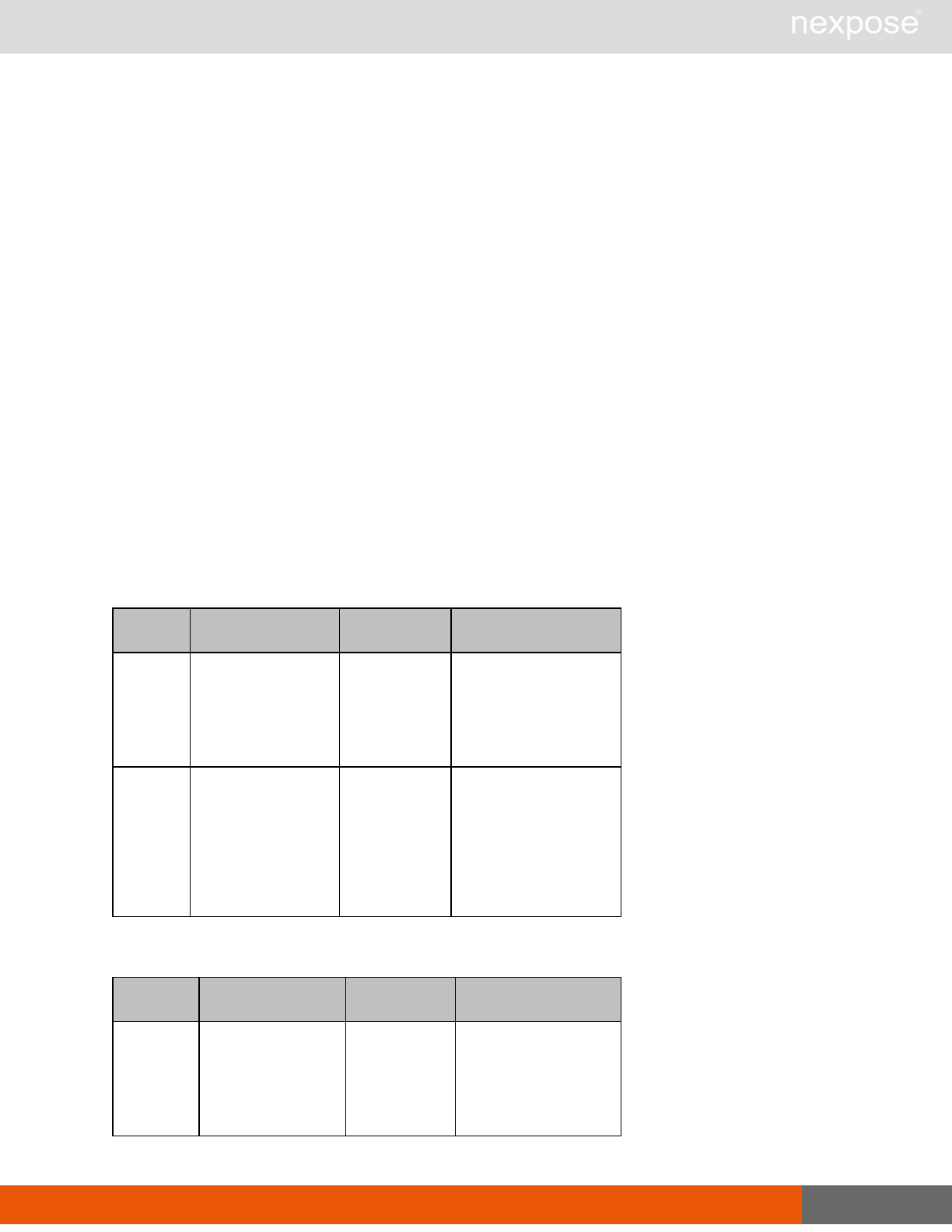
Error responses 334
Error responses
Examining error messages that the API generates can be helpful in understanding why requests
fail.
Error messages include stack traces, which can be lengthy. For the examples in this chapter,
large portions of stack traces will be represented by ellipses (...).
Example:
<stacktrace>org.xml.sax.SAXParseException: XML document structures must
start and end within the same entity.
...
Error parsing XML at line 1, column 54
</stacktrace>
This chapter includes descriptions of general types of error responses.
Examples will include valid requests, intentionally invalid requests, and responses for these
requests.
Error attributes
Name Description Datatype Range
sync-id
A user-specified
identifier that can
be used to ensure
that a ticket request
is not duplicated.
xs:string
any sequence of
characters allowed in
XML; of any length
error-
code
A numeric identifier
for an error type xs:int
any signed integer
small enough to be
represented as a
four-byte, two's
complement
number
Error content
Name Description Datatype Range
message
a message
generated by a
scan engine
regarding a scan-
related event
text any combination of
characters
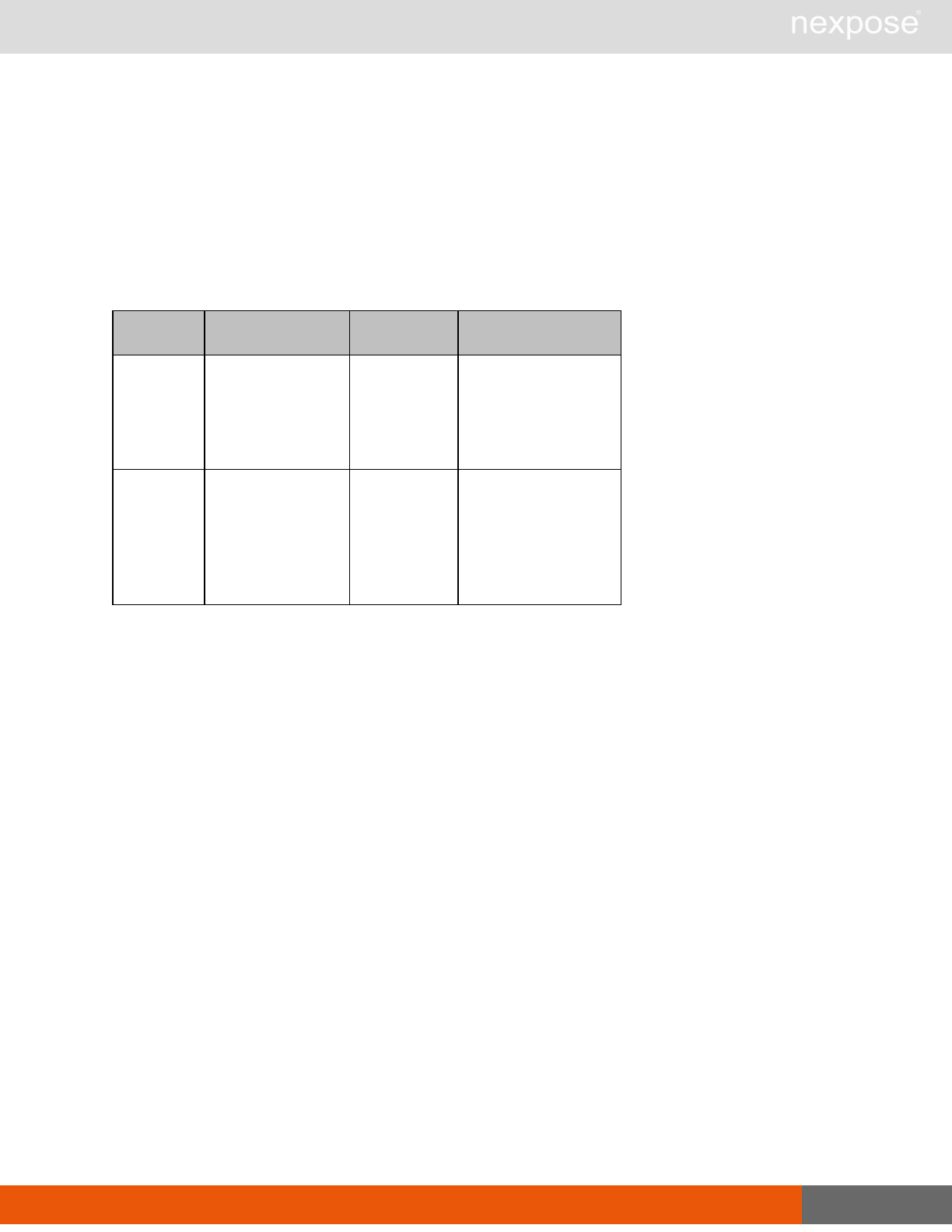
Error responses 335
Error element
lException
Error > Exception
A detailed reason why the system threw an exception.
Error > Exception content
Name Description Datatype Range
message
A message
generated by a
scan engine
regarding a scan-
related event.
text any combination of
characters
Stacktrace
Report of the
active stack
frames at a certain
point in time during
the execution the
API.
text any combination of
characters
Error responses for malformed XML
API requests that include invalid XML structures will generate one type of error message.
Examples of malformed XML include misplaced or omitted characters such as closing tags or
quotation marks.
Malformed XML error responses will include the <Failure> or <XML response> tags. See the
DTDs for these tags for more information in
DTD listings
on page 92.
This is a malformed XML request:
<LoginRequest user-id="a" password="......">
The request is missing a closing </LoginRequest> tag.
This is the error response for the preceding request:
<LoginResponse success="0">
<Failure>
<Exception>
<message>XML document structures must start and end within the same
entity.</message>
<stacktrace>org.xml.sax.SAXParseException: XML document structures must
start and end within the same entity.
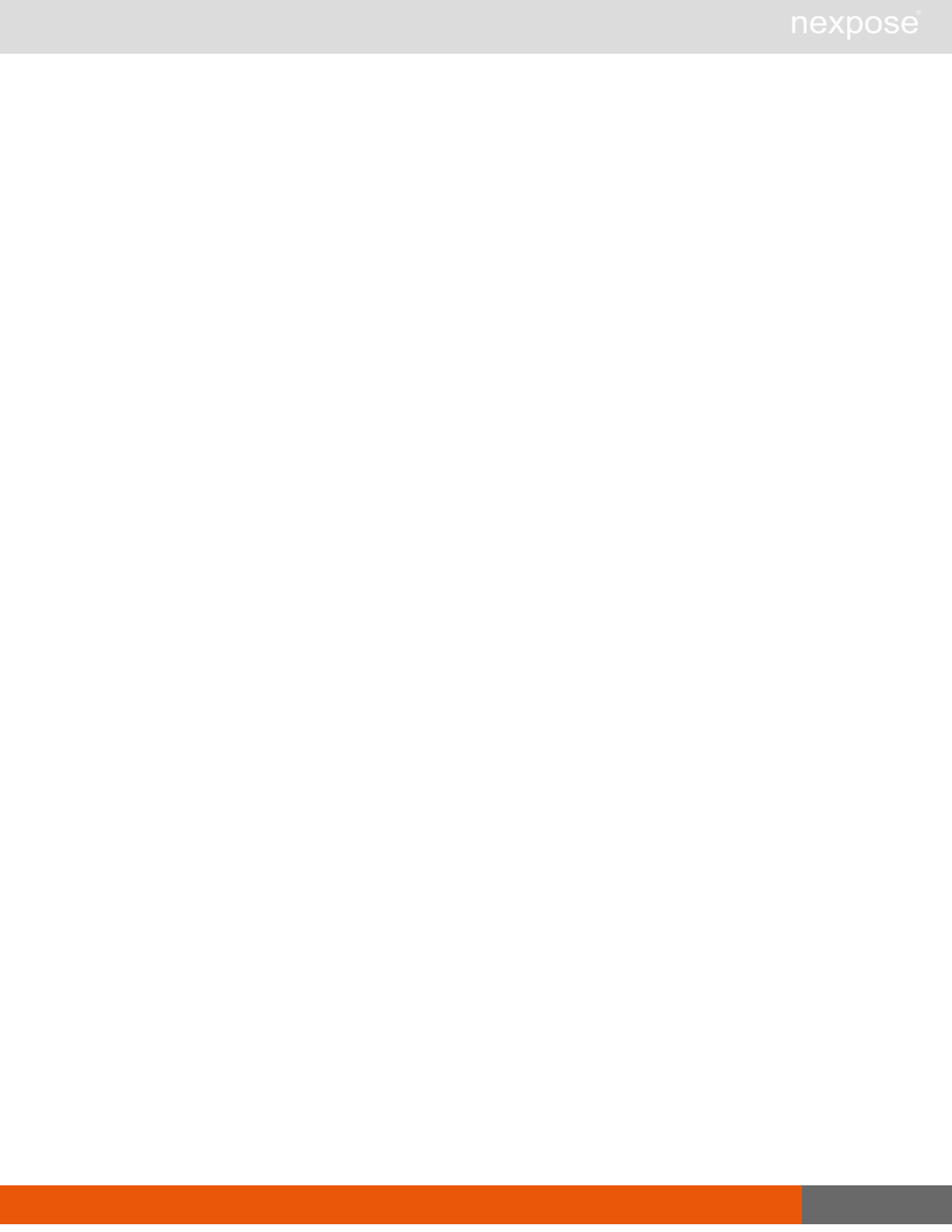
Error responses 336
...
Error parsing XML at line 1, column 54
</stacktrace>
</Exception>
</Failure>
</LoginResponse>
This is another example of a request with XML structure that is not well formed.
<?xml version="1.0" encoding="UTF-8"?>
<Failure>
<Message>The format of the request is invalid. Error located at
line 1, col 11
</Message>
<Exception>
<Message>XML document structures must start and end within the same
entity.
</Message>
<Stacktrace>
org.xml.sax.SAXParseException: XML document structures must
start and end within the same entity.
...
Error parsing XML at line 1, column 11
</Stacktrace>
</Exception>
</Failure>
Error responses for requests for non-existent API functions
Requests for non-existent API functions will generate one type of error message.
These requests often include misspelled functions, such as in the following example:
<LorginRequest user-id="a" password="......"/>
"Login" is misspelled as "Lorgin".
This is the error response for the preceding request:
<XMLResponse success="0">
<Failure>
<Exception>
<message>Failed initializing handler for LorginRequest</message>
<stacktrace>org.xml.sax.SAXException: Failed initializing handler for
LorginRequest
...
</stacktrace>
</Exception>
</Failure>
</XMLResponse>

Error responses 337
Error responses common to all valid requests
Any valid API request will generate an error response if you send it while the application is still
starting.
Any valid API request except for LoginRequest will generate an error response under the
following circumstances:
lYour session is invalid because it expired over time, it was manually closed, or the session ID
is invalid.
lYou do not enter a session-id attribute value.
lYou do not include the session-id attribute.
Following is an example of an error response. The string [api] represents the API call that was
made with a bad session ID.
<[api]Response success="0">
<Failure>
<Exception>
<message>Session not found</message>
<stacktrace>com.rapid7.net.http.HTTPException: Session not found
...
</stacktrace>
</Exception>
</Failure>
</[api]Response>

Error responses 338
Required attribute missing
A required attribute is not in the request.
<?xml version="1.0" encoding="UTF-8"?>
<Failure>
<Message>The format of the request is invalid. Error located at
line 1, col 89
</Message>
<Exception>
<Message>cvc-complex-type.4: Attribute 'session-id' must appear
on element 'EngineActivityRequest'.</Message>
<Stacktrace>
org.xml.sax.SAXParseException: cvc-complex-type.4: Attribute
'session-id' must appear on element
'EngineActivityRequest'.
...
Error parsing XML at line 1, column 89
</Stacktrace>
</Exception>
</Failure>
Required element missing
A required element is not in the request.
<?xml version="1.0" encoding="UTF-8"?>
<Failure>
<Message>The format of the request is invalid. Error located at
line 1, col 113</Message>
<Exception>
<Message>cvc-complex-type.2.4.b: The content of element
'EngineSaveRequest' is not complete. One of '{EngineConfig}' is
expected.</Message>
<Stacktrace>
org.xml.sax.SAXParseException: cvc-complex-type.2.4.b: The
content of element 'EngineSaveRequest' is not complete. One
of '{EngineConfig}' is expected.
...
Error parsing XML at line 1, column 113
</Stacktrace>
</Exception>
</Failure>

Error responses 339
Unknown request
The application could not find an API end point to invoke, most likely due to misspelling of the root
element name.
<?xml version="1.0" encoding="UTF-8"?>
<Failure>
<Message>The format of the request is invalid. Error located at
line 1, col 24</Message>
<Exception>
<Message>cvc-elt.1: Cannot find the declaration of element
'BadEndpoint'.</Message>
<Stacktrace>
org.xml.sax.SAXParseException: cvc-elt.1: Cannot find the
declaration of element 'EndpointDoesnotExist'.
...
Error parsing XML at line 1, column 24
</Stacktrace>
</Exception>
</Failure>
Unexpected attribute
An additional, superfluous attribute exists in any element where it is not expected.
<?xml version="1.0" encoding="UTF-8"?>
<Failure>
<Message>The format of the request is invalid. Error located at
line 1, col 155
</Message>
<Exception>
<Message>cvc-complex-type.3.2.2: Attribute 'extra' is not
allowed to appear in element 'EngineActivityRequest'.</Message>
<Stacktrace>
org.xml.sax.SAXParseException: cvc-complex-type.3.2.2:
Attribute 'extra' is not allowed to appear in element
'EngineActivityRequest'.
...
Error parsing XML at line 1, column 155
</Stacktrace>
</Exception>
</Failure>
Invalid value
One of the values entered in the request is outside the acceptable range.

Error responses 340
<?xml version="1.0" encoding="UTF-8"?>
<Failure>
<Message>The format of the request is invalid. Error located at
line 1, col 144</Message>
<Exception>
<Message>cvc-minInclusive-valid: Value '-5' is not facet-valid
with respect to minInclusive '1' for type
'positiveInteger'.</Message>
<Stacktrace>
org.xml.sax.SAXParseException: cvc-minInclusive-valid: Value
'-5' is not facet-valid with respect to minInclusive '1' for
type 'positiveInteger'.
...
Error parsing XML at line 1, column 144
</Stacktrace>
</Exception>
</Failure>
Scan engine unreachable
A socket timeout occurred on the engine referenced in the save request.
<Failure>
<Message>Error encountered, unable to fulfill request.</Message>
<Exception>
<Message/>
<Stacktrace>
java.net.SocketTimeoutException
...
at com.rapid7.thread.ThreadedCallRunner.run
(ThreadedCallRunner.java:44)
</Stacktrace>
</Exception>
</Failure>