OnlineServicesInstructions2010 Online Services Instructions
Online%20Services%20Instructions
Online%20Services%20Instructions
Online%20Services%20Instructions
User Manual: Pdf
Open the PDF directly: View PDF ![]() .
.
Page Count: 4

Online Services Instructions/FAQs
General Information
Navigation Tip - to move from line to line, use the Tab Buttons at the bottom of each screen.
Incomplete information - after clicking on "submit" on any screen, an error message will appear at
the top of the screen if you fail to include a required field or if you fail one of the internal edits.
After clicking on "Submit" for a Tax Account Number, you will receive an e-mail that identifies your
newly assigned account number and the tax types that were established.
After clicking on "Submit" for the Annual Reconciliation of Wage Tax Return, School Income Tax
Return, Net Profit Tax Return or BPT-EZ Return you will receive an e-mail that provides a
Confirmation Number for your records.
Profile Screen
Line item descriptions (All boxes with an asterisk (*) are required fields).
-Entity Name: For an individual person registering for School Income Tax or Earnings Tax, this is
the registrant's name. For all other taxes, it is the legal name of the entity.
-Organization type: Use the drop-down box to populate this field. If using "LLC", determine if the
LLC is filing as an individual, partnership or a corporation.
-Philadelphia Start Date: For School Income Tax and Earnings Tax filers, this is the date that you
became liable for either of these taxes. For all other taxes, this is the date that taxable Philadelphia
activity began (e.g., if you had a business since 2002 but your Philadelphia activity began in 2003,
you should use 2003 as your Philadelphia Start Date.
-Business Function: Use the drop-down box to determine the best choice that matches your activity.
Taxpayers registering for School Income Tax or Earnings Tax should select the "non-
business" option.
-Radio buttons at bottom of screen: Unless you are only registering for School Income Tax or
Earning Tax, you will need to respond to two questions at the bottom of the screen:
1. Is the mailing address the same as the business location?
Answer yes to this question if the physical location of your business is the same as the address
you have already entered above. Otherwise, answer no. If you do answer yes, this address will
automatically appear on the address screen. Do not reenter this same address on the address
screen.
2. Do you have any business locations in Philadelphia or its vicinity?
If you answer yes to the first question, then click yes to this second question if you have
additional locations in the Philadelphia area.
If you answer no to both question one and question two, you will still be required to enter at least one
business location address on the address screen.”
After all required fields are completed, click on the "Tax Type" tab at the bottom of the screen.

Tax Type Screen
Only register for the tax type(s) for which you are liable.
Click on the tax type for more information
on that tax.
The "Start Date" is the date Philadelphia activity began. When you check the tax type, the start date
will be pre-filled with the date entered on the Profile Screen. This date can be changed, if needed.
Use this screen to register for any tax that you are liable for. Examples are as follows:
-Business Privilege Tax: Any entity having taxable Philadelphia business activity should register for
Business Privilege Tax. If this business has employees, it should also register for Wage Tax.
-Net Profits Tax: A non-corporate business entity having taxable Philadelphia business activity or a
Philadelphia resident having a business outside of Philadelphia should register for Net Profits Tax.
Corporations are not liable for Net Profits Tax. A LLC filing as an individual or partnership is
liable for Net Profits Tax.
-Wage Tax: A Philadelphia business having employees and any Pennsylvania business having
Philadelphia resident employees should register for Wage Tax.
-Earnings Tax: A Philadelphia resident that is a W-2 employee but the employer does not withhold
Wage Tax should register for Earnings Tax.
-School Income Tax: A Philadelphia resident having unearned income (such as dividends) must
register for School Income Tax (only Philadelphia residents are liable for School Income Tax)
Address Screen
The mailing address was entered on the Profile Screen. Use this screen to enter the addresses of the
locations of your business, including branches in the Philadelphia area as well as headquarters and
regional offices outside the Philadelphia area.
If you answered yes to the first question on the bottom of the profile screen, your address will
automatically appear on the address screen. Do not reenter this same address a second time.
Post Office Boxes are not accepted in the "address" field. Each address will be listed on the screen after
you click on the "Add" button. Generally, this screen will not be used, if you are only registering for
School Income Tax or Earnings Tax
Officer / Partner Screen
If you chose "partnership" or "corporation" as the organization type on the Profile screen, you
must add at least one name on this screen in order to be assigned an account number.
Each Officer/Partner will be listed on the screen after you click on the "Add" button. Generally, this
screen will not be used if you are only registering for School Income Tax or Earnings Tax.
If you chose "Individual" as your organization type on the Profile screen, this screen will not be used.
Partners/Officers must include their Social Security number; corporate partners must include the EIN
of the corporation.
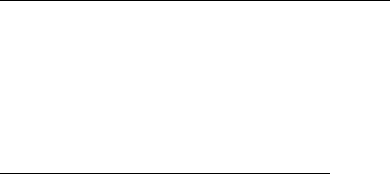
Wage Tax Reconciliation Return Screen
Your account information will be pre-filled for you when you click on this screen. Lines 3, 5, 7, 9, 11, 12,
14 and 15 will automatically be calculated for you.
Signature Box - you must "check" this box before submitting this return.
School Income Tax Return Screen
Your account information will be pre-filled for you when you click on this screen. Lines 9, 11, 12, 13, 14
and 15 will automatically be calculated for you.
Signature Box - you must "check" this box before submitting this return.
Q - Our company has enrolled in the EZ pay program. Can I make this payment online?
A - Your EZ pay payment can only be made over the phone via ACH Debit or an electronic payment
file via ACH Credit.
Q - Can I change my profile data on the Application for Account Number Screens?
A - Yes. These screens can be used to update your account.
Q - I am bidding on a job for the City and the School District of Philadelphia. Must I obtain a
tax account number in order to bid?
A - No. However, if you are the successful bidder, in most cases you will need to establish a tax
account number before the contract will be awarded to you.
Q - Can I warehouse partial information when completing the on-line business tax account
registration?
A - No. There is no functionality for this.
Q - Can I submit W2 information via Online Services?
A - No. W2’s are submitted on CD, paper, reel tape, diskette, 3480 or 3490 cartridges