PASCO Capstone User's Guide Pages From User UI 5401 (003)
User Manual: Pdf
Open the PDF directly: View PDF ![]() .
.
Page Count: 1
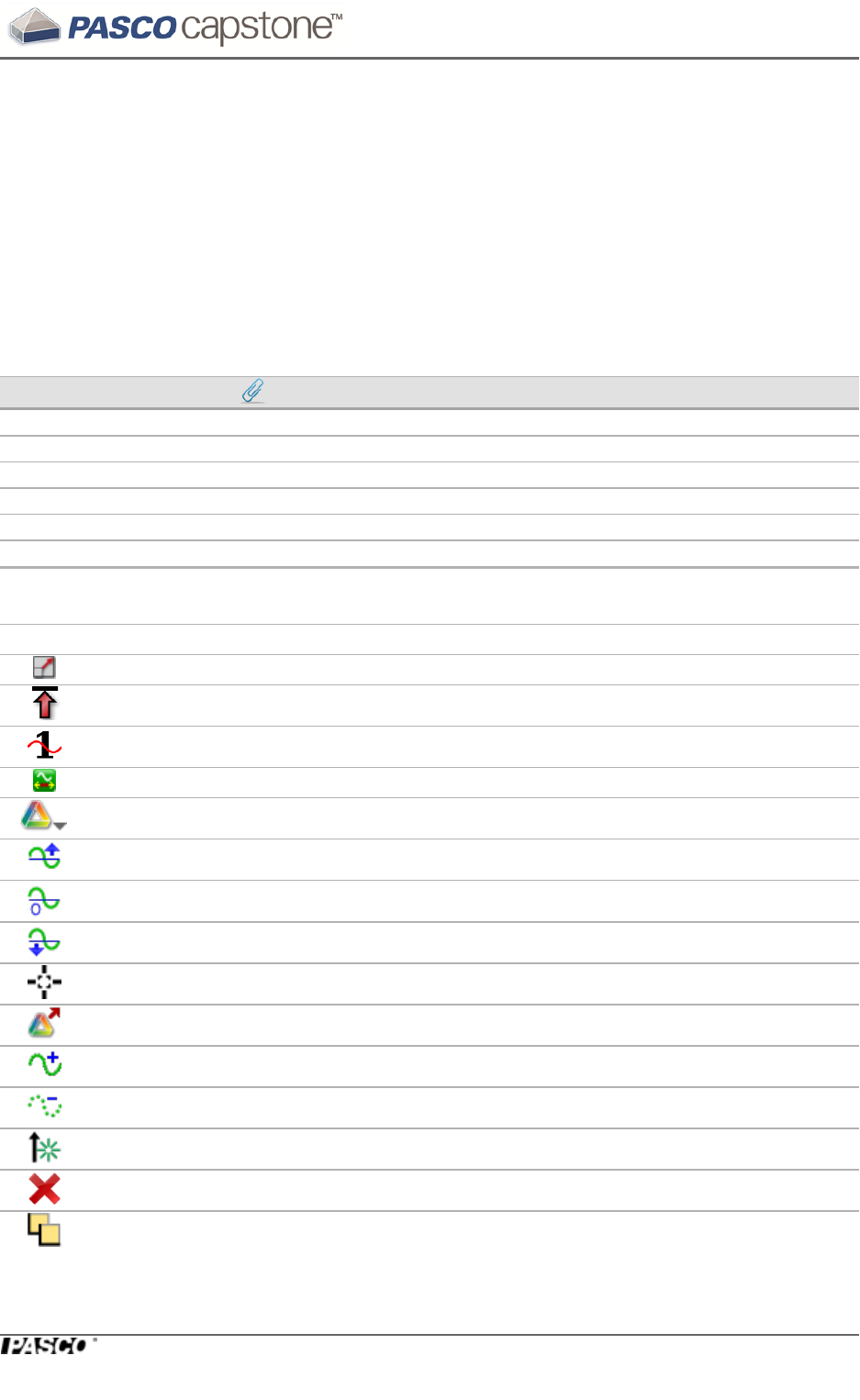
Tour theScope
Overview
The scope is designed to view high-frequency oscillating data or single high-speed
events that the graph display may not be able to capture.
Maximum Sampling Rate: The maximum supported sampling rate is a function of the
computer-sensor interface that is connected to the computer (for example:850 Universal
Interface → 10 MHz,ScienceWorkshop 750 → 250 kHz).
Features See
Continuous Mode "What isContinuous Mode?": 165
Fast Monitor Mode "What isFast Monitor Mode?": 166
Single shot "What does Single Shot do?": 175
Multiple triggers "How do I select the scope trigger?": 138
Pre-trigger "How do I pre-trigger?": 141
Image freeze "How do I freeze and record the Scope display?": 142
Toolbar
Icon Description
Adjust y-axis scale to fit data
Activate and control scope trigger
Stop collection after one trace
Automatically adjust sample rate based on time-axis scale
Activate to view multiple runs; Select visible run(s)
Increase trace offset
Set trace offset value to zero
Decrease trace offset
Show data coordinates and access Delta Tool
Creates a data set from active traces
Increase number of data points in trace
Decrease number of data points in trace
Add new y-axis to scope display
Remove active element or axis
Allow rearrangement of axes
012-14016C 19
3 Tour the Interface
Tour theScope