Prsele108 Prsele90 Instructionmanual 铝壳电动幕Aluminum Electric Projection Screen Manual 使用手册
2017-12-06
使用手册: Pdf Prsele108 Prsele90 Instructionmanual prsele108_prsele90_instructionmanual ablefiles gpawebcontent
Open the PDF directly: View PDF ![]() .
.
Page Count: 4
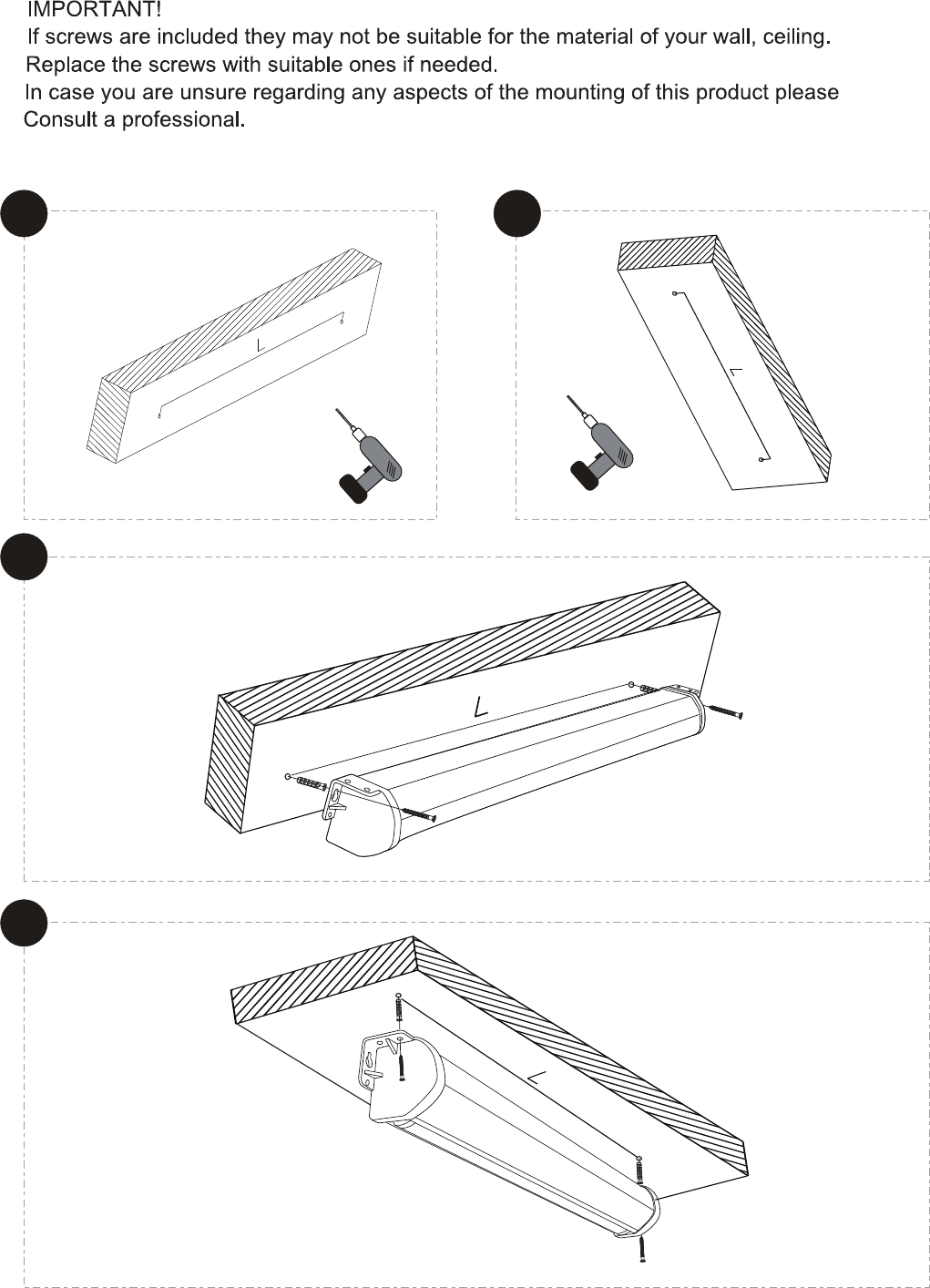
Installation
Aluminum Electric Projection Screen
1a 1b
2a
2b
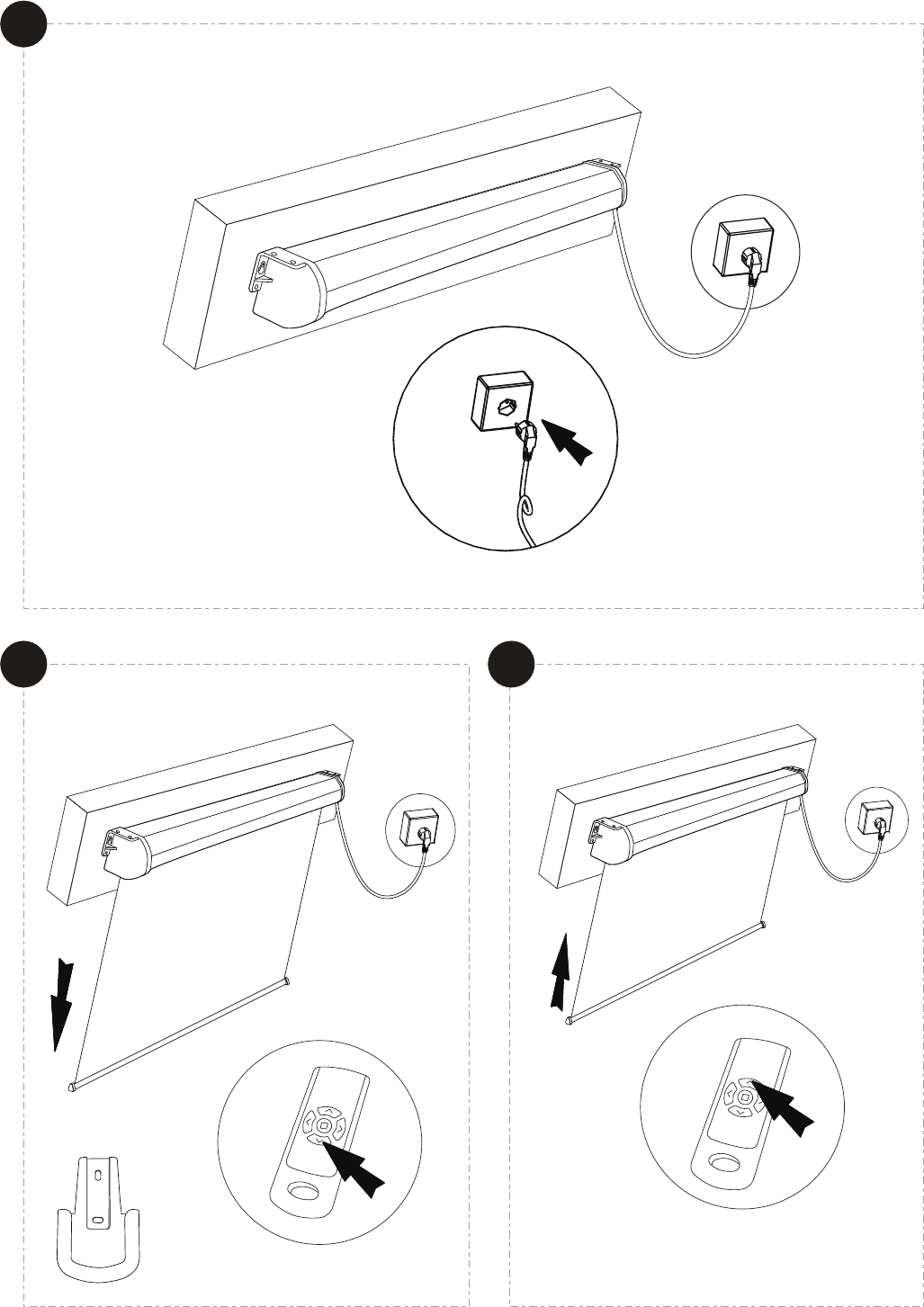
IMPORTANT:
Please roll up the projection screen after use
Operation
1
2 3
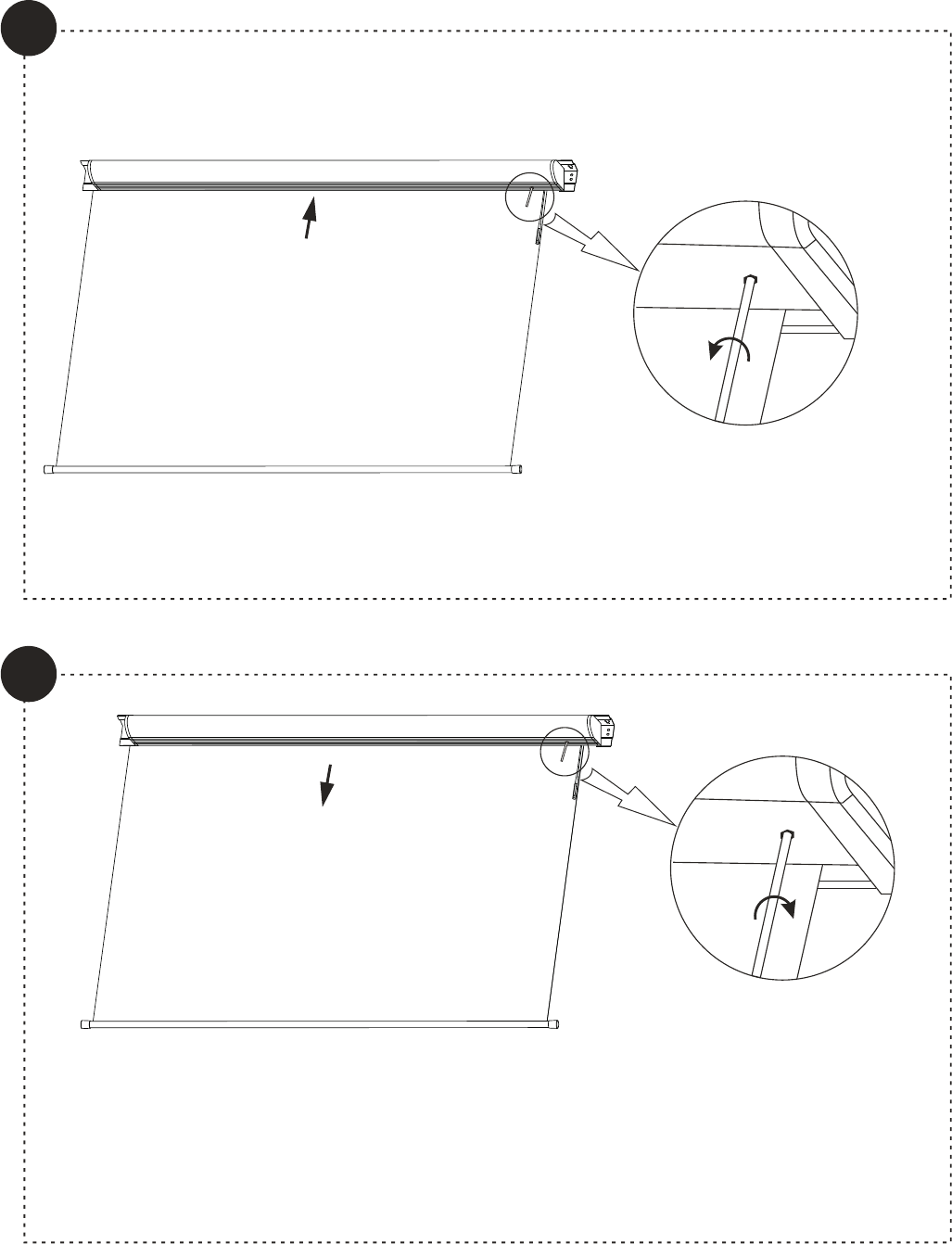
2. Clockwise adjustment turn enlarges
the top drop by approximately 1cm
1. Counterclockwise adjustment turn shortens
the top drop by approximately 1cm
Drop adjustment
a
b

How to exclude the malfunction of PMA
series -Electric Projection Screen
2.Limit mode malfunction (After pulling down the screen, you can’t see the
dark side or too much white curtain show up. After the screen rolling back, the
gap between the lower lever and the housing is too much, normal situation is
1CM, or the screen keep rolling) You can reset the device according to the
following steps:
1.Keep pressing the “Up" and "Down" button of the receiver while connecting
the power, then you will hear "di-di-di" , which means code matched.
1
adjustment hole which in front of the Screen’s right side, continue rotating
counter-clockwise until the curtain pull down and the back side can’t expose,
then rotate clockwise until the black side arrive at the desired position.
Set the upper black side position: Use 6MM Allen wrench insert the motor
2
adjustment hole which behind the Screen’s right side, continue rotating
counter-clockwise until the curtain roll up when the distance from lever to the
housing is 6CM, and then rotate clockwise until the distance is 1CM.
Set the lower lever position:Use 6MM Allen wrench insert the motor