Puppet 5 Beginners Guide 3rd Edition
User Manual: Pdf
Open the PDF directly: View PDF ![]() .
.
Page Count: 267 [warning: Documents this large are best viewed by clicking the View PDF Link!]
- Cover
- Copyright
- Credits
- About the Author
- Acknowledgments
- About the Reviewer
- www.PacktPub.com
- Customer Feedback
- Table of Contents
- Preface
- Chapter 1: Getting started with Puppet
- Chapter 2: Creating your first manifests
- Chapter 3: Managing your Puppet code with Git
- Chapter 4: Understanding Puppet resources
- Chapter 5: Variables, expressions, and facts
- Chapter 6: Managing data with Hiera
- Chapter 7: Mastering modules
- Chapter 8: Classes, roles, and profiles
- Chapter 9: Managing files with templates
- Chapter 10: Controlling containers
- Chapter 11: Orchestrating cloud resources
- Chapter 12: Putting it all together
- Index
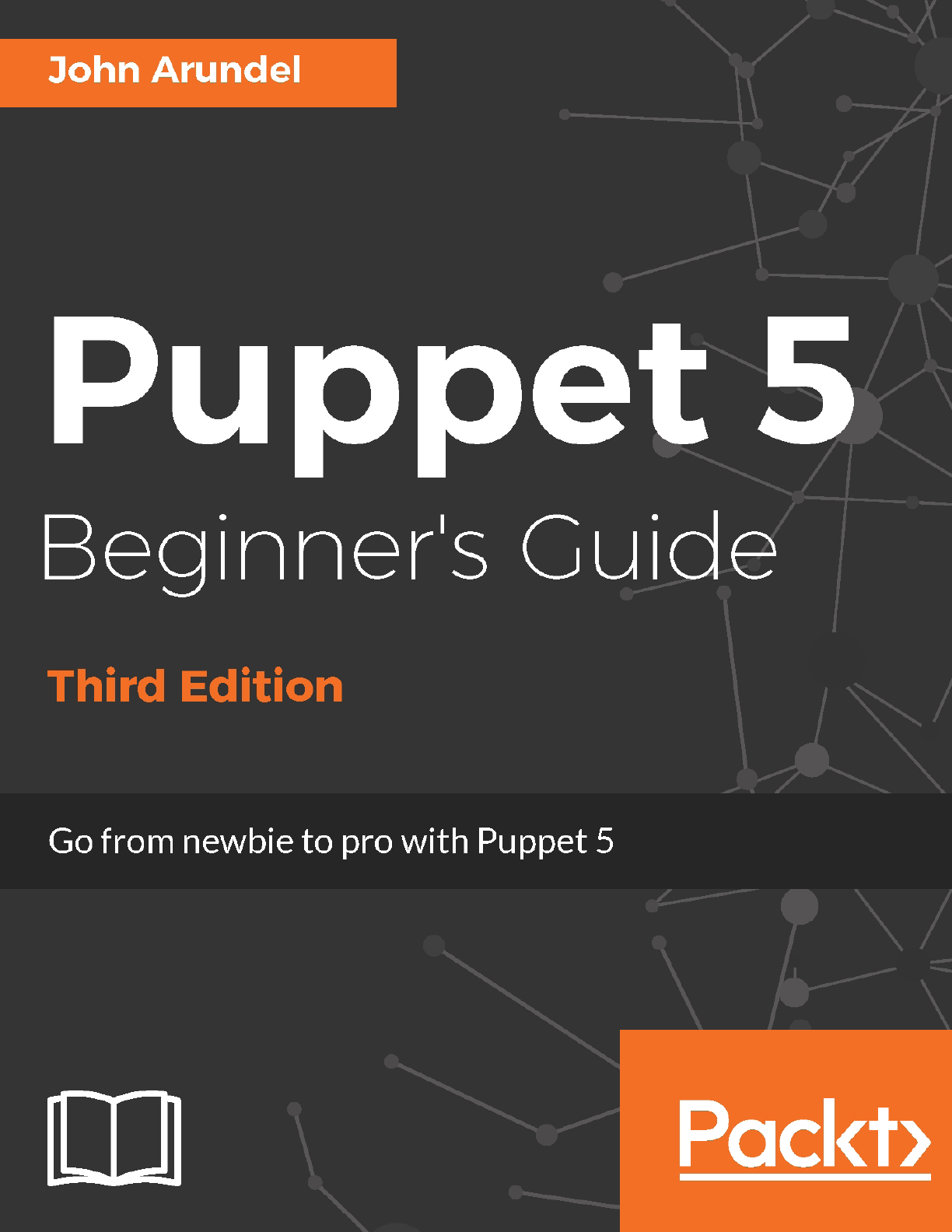
[ 1 ]

Puppet 5 Beginner's Guide
Third Edition
Go from newbie to pro with Puppet 5
John Arundel
BIRMINGHAM - MUMBAI
Puppet 5 Beginner's Guide
Third Edition
Copyright © 2017 Packt Publishing
All rights reserved. No part of this book may be reproduced, stored in a retrieval system,
or transmied in any form or by any means, without the prior wrien permission of the
publisher, except in the case of brief quotaons embedded in crical arcles or reviews.
Every eort has been made in the preparaon of this book to ensure the accuracy of the
informaon presented. However, the informaon contained in this book is sold without
warranty, either express or implied. Neither the author, nor Packt Publishing, and its dealers
and distributors will be held liable for any damages caused or alleged to be caused directly or
indirectly by this book.
Packt Publishing has endeavored to provide trademark informaon about all of the
companies and products menoned in this book by the appropriate use of capitals.
However, Packt Publishing cannot guarantee the accuracy of this informaon.
First published: April 2013
Second edion: May 2017
Third edion: October 2017
Producon reference: 1031017
Published by Packt Publishing Ltd.
Livery Place
35 Livery Street
Birmingham B3 2PB, UK.
ISBN 978-1-78847-290-6
www.packtpub.com

Credits
Author
John Arundel
Reviewer
Jo Rhe
Acquision Editor
Ben Renow-Clarke
Project Editor
Alish Firasta
Content Development Editor
Monika Sangwan
Technical Editors
Bhagyashree Rai
Gaurav Gavas
Copy Editor
Gladson Monteiro
Indexer
Mariammal Cheyar
Graphics
Kirk D'Penha
Producon Coordinator
Arvindkumar Gupta
Cover Work
Arvindkumar Gupta
About the Author
John Arundel is a DevOps consultant, which means he helps people build world-
class web operaons teams and infrastructure and has fun doing it. He was formerly a
senior operaons engineer at global telco Verizon, designing resilient, high-performance
infrastructures for major corporaons such as Ford, McDonald's, and Bank of America. He is
now an independent consultant, working closely with selected clients to deliver web-scale
performance and enterprise-grade resilience on a startup budget.
He likes wring books, especially about Puppet (Puppet 2.7 Cookbook and Puppet 3
Cookbook are available from Packt as well). It seems that at least some people enjoy reading
them, or maybe they just like the pictures. He also provides training and coaching on Puppet
and DevOps, which, it turns out, is far harder than simply doing the work himself.
O the clock, he is a medal-winning compeve rie and pistol shooter and a decidedly
uncompeve piano player. He lives in a small coage in Cornwall, England and believes,
like Cicero, that if you have a garden and a library, then you have everything you need.
You may like to follow him on Twier at @bitfield.
Acknowledgments
My grateful thanks are due to Jo Rhe, who made innumerable improvements and
suggesons to this book, and whose Puppet experse and clarity of wring I can only strive
to emulate. Also to the original Puppet master, Luke Kanies, who created a conguraon
management tool that sucks less, and my many other friends at Puppet. Many of the key
ideas in this book came from them and others including Przemyslaw 'SoboL' Sobieski,
Peter Bleeck, and Igor Galić.
The techniques and examples in the book come largely from real producon codebases, of
my consulng clients and others, and were developed with the indispensable assistance of
my friends and colleagues Jon Larkowski, Jusn Domingus, Walter Smith, Ian Shaw, and Mike
Thomas. Special thanks are also due to the Perseids Project at Tus University, and most of
all to the inesmable Bridget Almas, who paently read and tested everything in the book
several mes and made many valuable suggesons, not to menon providing connuous
moral support, love, and guidance throughout the wring process. This book is for her.
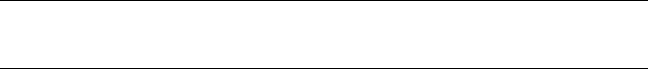
About the Reviewer
Jo Rhe is a DevOps architect with more than 25 years of experience conceptualizing
and delivering large-scale Internet services. He creates automaon and infrastructure
to accelerate deployment and minimize outages.
Jo has been using, promong, and enhancing conguraon management systems for over
20 years. He builds improvements and plugins for Puppet, Mcollecve, Chef, Ansible, Docker,
and many other DevOps tools.
Jo is the author of the following books:
Learning Puppet 4 by O'Reilly
Learning MCollecve by O'Reilly
Instant Puppet 3 Starter by Packt Publishing
I'd like to thank the Puppet community for their never-ending inspiraon
and support.

www.PacktPub.com
eBooks, discount offers, and more
Did you know that Packt oers eBook versions of every book published, with PDF and ePub
les available? You can upgrade to the eBook version at www.PacktPub.com and as a print
book customer, you are entled to a discount on the eBook copy. Get in touch with us at
customercare@packtpub.com for more details.
At www.PacktPub.com, you can also read a collecon of free technical arcles, sign up for
a range of free newsleers and receive exclusive discounts and oers on Packt books and
eBooks.
https://www.packtpub.com/mapt
Do you need instant soluons to your IT quesons? PacktLib is Packt's online digital book
library. Here, you can search, access, and read Packt's enre library of books.
Why subscribe?
Fully searchable across every book published by Packt
Copy and paste, print, and bookmark content
On demand and accessible via a web browser
Customer Feedback
Thanks for purchasing this Packt book. At Packt, quality is at the heart of our editorial
process. To help us improve, please leave us an honest review on this book's Amazon page
at https://www.amazon.com/dp/178847290X.
If you'd like to join our team of regular reviewers, you can e-mail us at customerreviews@
packtpub.com. We award our regular reviewers with free eBooks and videos in exchange
for their valuable feedback. Help us be relentless in improving our products!

[ i ]
Table of Contents
Preface xi
Chapter 1: Geng started with Puppet 1
Why do we need Puppet anyway? 2
Keeping the conguraon synchronized 2
Repeang changes across many servers 3
Self-updang documentaon 3
Version control and history 4
Why not just write shell scripts? 4
Why not just use containers? 4
Why not just use serverless? 5
Conguraon management tools 5
What is Puppet? 5
Resources and aributes 6
Puppet architectures 7
Geng ready for Puppet 7
Installing Git and downloading the repo 7
Installing VirtualBox and Vagrant 8
Running your Vagrant VM 8
Troubleshoong Vagrant 9
Summary 9
Chapter 2: Creang your rst manifests 11
Hello, Puppet – your rst Puppet manifest 12
Understanding the code 12
Modifying exisng les 13
Dry-running Puppet 14
How Puppet applies the manifest 15
Creang a le of your own 15
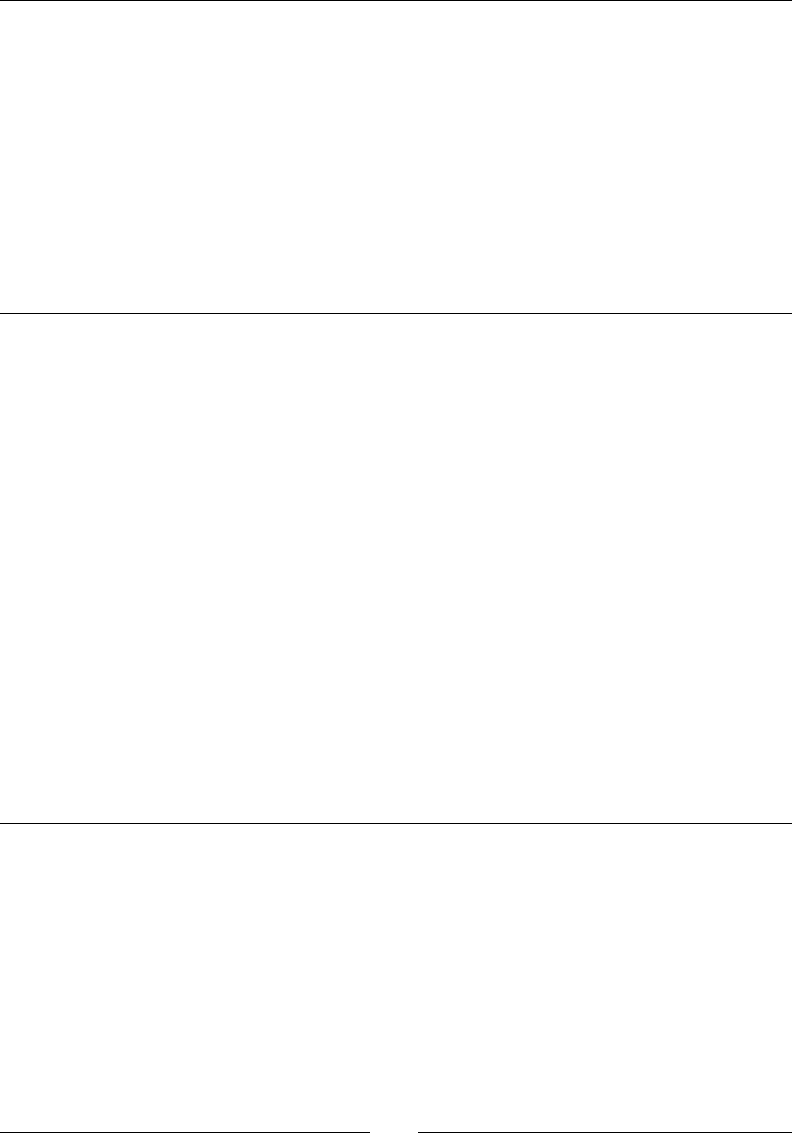
Table of Contents
[ ii ]
Managing packages 16
How Puppet applies the manifest 17
Exercise 17
Querying resources with the puppet resource 17
Services 18
Geng help on resources with puppet describe 18
The package-le-service paern 19
Nofying a linked resource 19
Resource ordering with require 20
Summary 21
Chapter 3: Managing your Puppet code with Git 23
What is version control? 24
Tracking changes 24
Sharing code 25
Creang a Git repo 25
Making your rst commit 26
How oen should I commit? 27
Branching 28
Distribung Puppet manifests 28
Creang a GitHub account and project 29
Pushing your repo to GitHub 30
Cloning the repo 31
Fetching and applying changes automacally 32
Wring a manifest to set up regular Puppet runs 32
Applying the run-puppet manifest 33
The run-puppet script 33
Tesng automac Puppet runs 34
Managing mulple nodes 34
Summary 35
Chapter 4: Understanding Puppet resources 37
Files 38
The path aribute 38
Managing whole les 38
Ownership 39
Permissions 40
Directories 40
Trees of les 41
Symbolic links 41
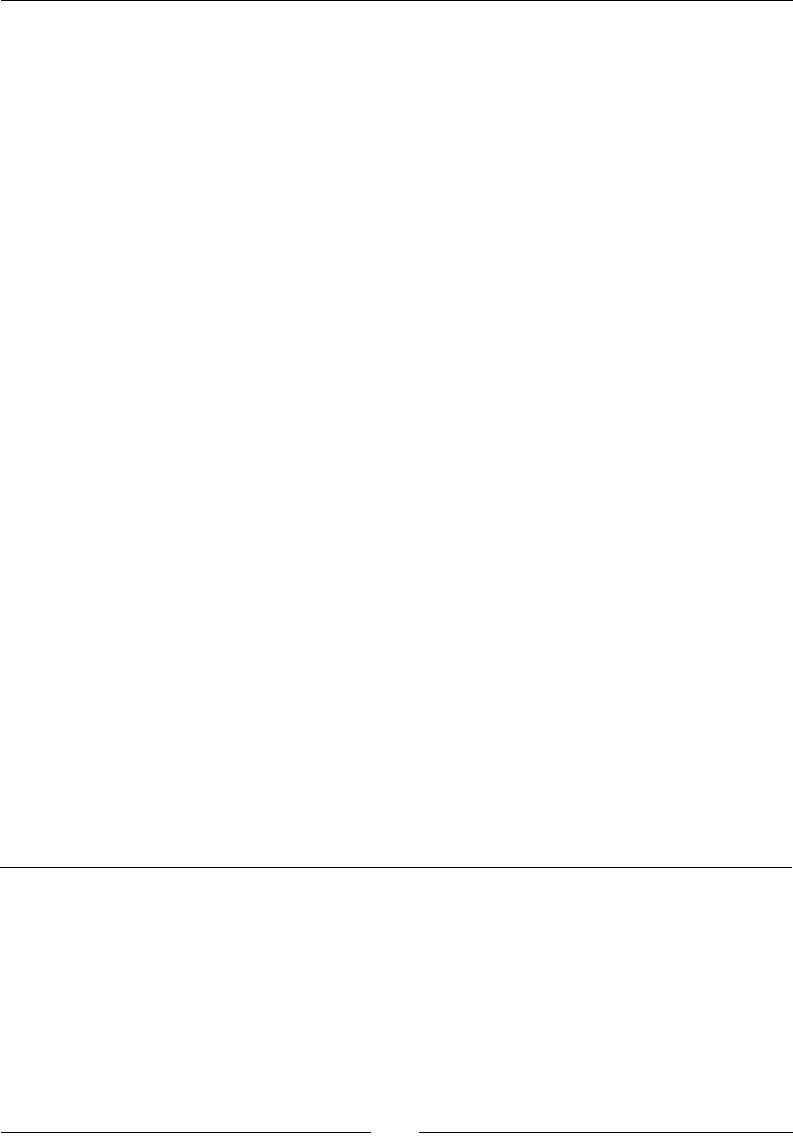
Table of Contents
[ iii ]
Packages 42
Uninstalling packages 42
Installing specic versions 42
Installing the latest version 43
Installing Ruby gems 43
Installing gems in Puppet's context 44
Using ensure_packages 45
Services 45
The hasstatus aribute 45
The paern aribute 46
The hasrestart and restart aributes 46
Users 47
Creang users 48
The user resource 48
The group resource 49
Managing SSH keys 49
Removing users 50
Cron resources 51
Aributes of the cron resource 52
Randomizing cron jobs 52
Removing cron jobs 53
Exec resources 53
Automang manual interacon 54
Aributes of the exec resource 54
The user aribute 56
The onlyif and unless aributes 56
The refreshonly aribute 57
The logoutput aribute 59
The meout aribute 59
How not to misuse exec resources 59
Summary 61
Chapter 5: Variables, expressions, and facts 63
Introducing variables 64
Using Booleans 64
Interpolang variables in strings 65
Creang arrays 65
Declaring arrays of resources 66
Understanding hashes 67
Seng resource aributes from a hash 68

Table of Contents
[ iv ]
Introducing expressions 68
Meeng Puppet's comparison operators 69
Introducing regular expressions 69
Using condional expressions 70
Making decisions with if statements 70
Choosing opons with case statements 71
Finding out facts 72
Using the facts hash 72
Running the facter command 72
Accessing hashes of facts 73
Referencing facts in expressions 74
Using memory facts 74
Discovering networking facts 75
Providing external facts 75
Creang executable facts 76
Iterang over arrays 77
Using the each funcon 78
Iterang over hashes 79
Summary 79
Chapter 6: Managing data with Hiera 81
Why Hiera? 82
Data needs to be maintained 82
Sengs depend on nodes 82
Operang systems dier 82
The Hiera way 83
Seng up Hiera 83
Adding Hiera data to your Puppet repo 85
Troubleshoong Hiera 85
Querying Hiera 86
Typed lookups 86
Types of Hiera data 86
Single values 87
Boolean values 87
Arrays 87
Hashes 88
Interpolaon in Hiera data 88
Using lookup() 89
Using alias() 89
Using literal() 90
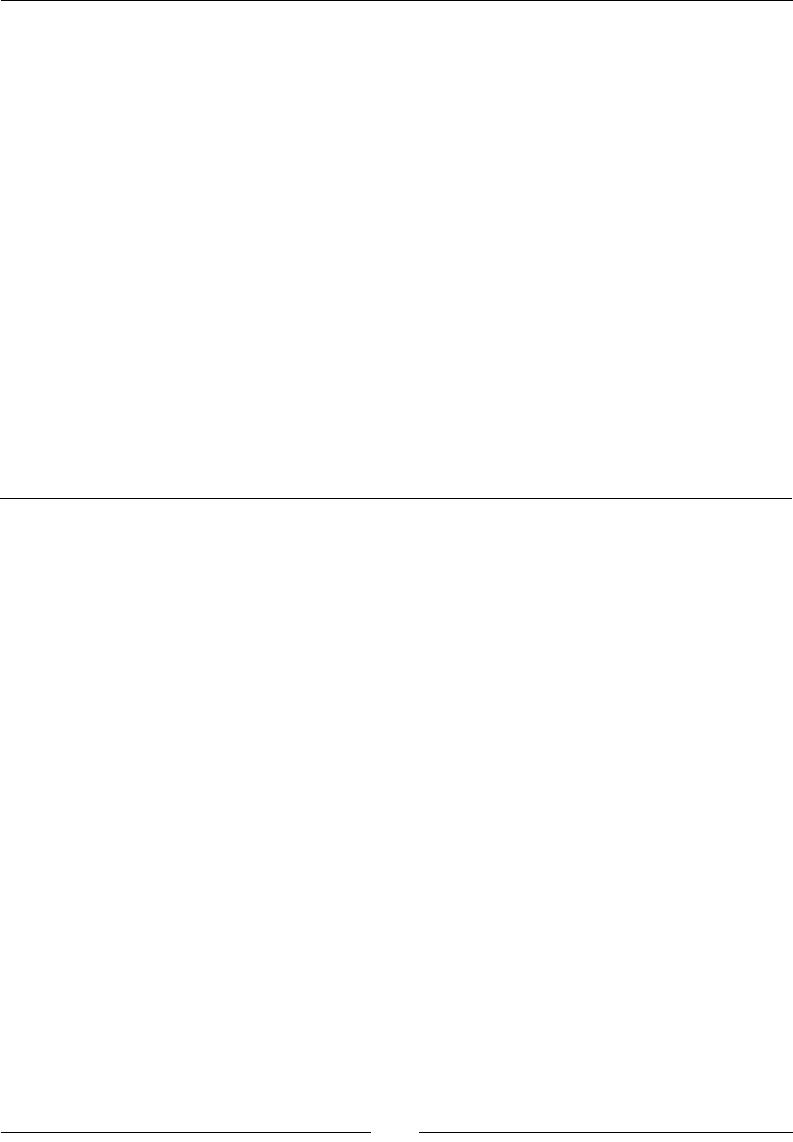
Table of Contents
[ v ]
The hierarchy 90
Dealing with mulple values 91
Merge behaviors 91
Data sources based on facts 92
What belongs in Hiera? 93
Creang resources with Hiera data 93
Building resources from Hiera arrays 94
Building resources from Hiera hashes 94
The advantages of managing resources with Hiera data 97
Managing secret data 97
Seng up GnuPG 98
Adding an encrypted Hiera source 99
Creang an encrypted secret 100
How Hiera decrypts secrets 101
Eding or adding encrypted secrets 102
Distribung the decrypon key 103
Summary 103
Chapter 7: Mastering modules 105
Using Puppet Forge modules 106
What is the Puppet Forge? 106
Finding the module you need 106
Using r10k 107
Understanding the Puppeile 109
Managing dependencies with generate-puppeile 109
Using modules in your manifests 110
Using puppetlabs/mysql 110
Using puppetlabs/apache 113
Using puppet/archive 116
Exploring the standard library 117
Safely installing packages with ensure_packages 118
Modifying les in place with le_line 119
Introducing some other useful funcons 120
The pry debugger 122
Wring your own modules 123
Creang a repo for your module 123
Wring the module code 124
Creang and validang the module metadata 125
Tagging your module 127
Installing your module 127
Applying your module 128

Table of Contents
[ vi ]
More complex modules 128
Uploading modules to Puppet Forge 129
Summary 130
Chapter 8: Classes, roles, and proles 131
Classes 132
The class keyword 132
Declaring parameters to classes 132
Automac parameter lookup from Hiera data 135
Parameter data types 135
Available data types 136
Content type parameters 136
Range parameters 137
Flexible data types 137
Dened resource types 138
Type aliases 140
Managing classes with Hiera 141
Using include with lookup() 141
Common and per-node classes 142
Roles and proles 143
Roles 143
Proles 144
Summary 147
Chapter 9: Managing les with templates 149
What are templates? 150
The dynamic data problem 150
Puppet template syntax 150
Using templates in your manifests 151
Referencing template les 151
Inline templates 152
Template tags 153
Computaons in templates 153
Condional statements in templates 154
Iteraon in templates 155
Iterang over Facter data 155
Iterang over structured facts 156
Iterang over Hiera data 157
Working with templates 158
Passing parameters to templates 159

Table of Contents
[ vii ]
Validang template syntax 160
Rendering templates on the command line 161
Legacy ERB templates 162
Summary 163
Chapter 10: Controlling containers 165
Understanding containers 166
The deployment problem 166
Opons for deployment 167
Introducing the container 167
What Docker does for containers 168
Deployment with Docker 169
Building Docker containers 169
The layered lesystem 170
Managing containers with Puppet 170
Managing Docker with Puppet 171
Installing Docker 171
Running a Docker container 172
Stopping a container 173
Running mulple instances of a container 174
Managing Docker images 174
Building images from Dockerles 175
Managing Dockerles 176
Building dynamic containers 178
Conguring containers with templates 178
Self-conguring containers 179
Persistent storage for containers 181
Host-mounted volumes 181
Docker volumes 182
Networking and orchestraon 184
Connecng containers 184
Container orchestraon 187
What is orchestraon? 187
What orchestraon tools are available? 188
Running Puppet inside containers 188
Are containers mini VMs or single processes? 189
Conguring containers with Puppet 189
Containers need Puppet too 190
Summary 190

Table of Contents
[ viii ]
Chapter 11: Orchestrang cloud resources 191
Introducing the cloud 192
Automang cloud provisioning 192
Using CloudFormaon 192
Using Terraform 193
Using Puppet 193
Seng up an Amazon AWS account 193
Creang an AWS account 194
Creang an IAM policy 194
Creang an IAM user 195
Storing your AWS credenals 197
Geng ready to use puppetlabs/aws 197
Creang a key pair 198
Installing the puppetlabs/aws module 199
Installing the AWS SDK gem 199
Creang EC2 instances with Puppet 199
Choosing an Amazon Machine Image (AMI) 200
Creang the EC2 instance 200
Accessing your EC2 instance 202
VPCs, subnets, and security groups 202
The ec2_securitygroup resource 203
The ec2_instance resource 204
Managing custom VPCs and subnets 205
Creang an instance in a custom VPC 205
The ec2_vpc resource 206
The ec2_vpc_internet_gateway resource 206
The ec2_vpc_routetable resource 207
The ec2_vpc_subnet resource 208
Other AWS resource types 209
Provisioning AWS resources from Hiera data 209
Iterang over Hiera data to create resources 210
Cleaning up unused resources 212
Summary 213
Chapter 12: Pung it all together 215
Geng the demo repo 216
Copying the repo 216
Understanding the demo repo 217
The control repo 217
Module management 217
Classes 218
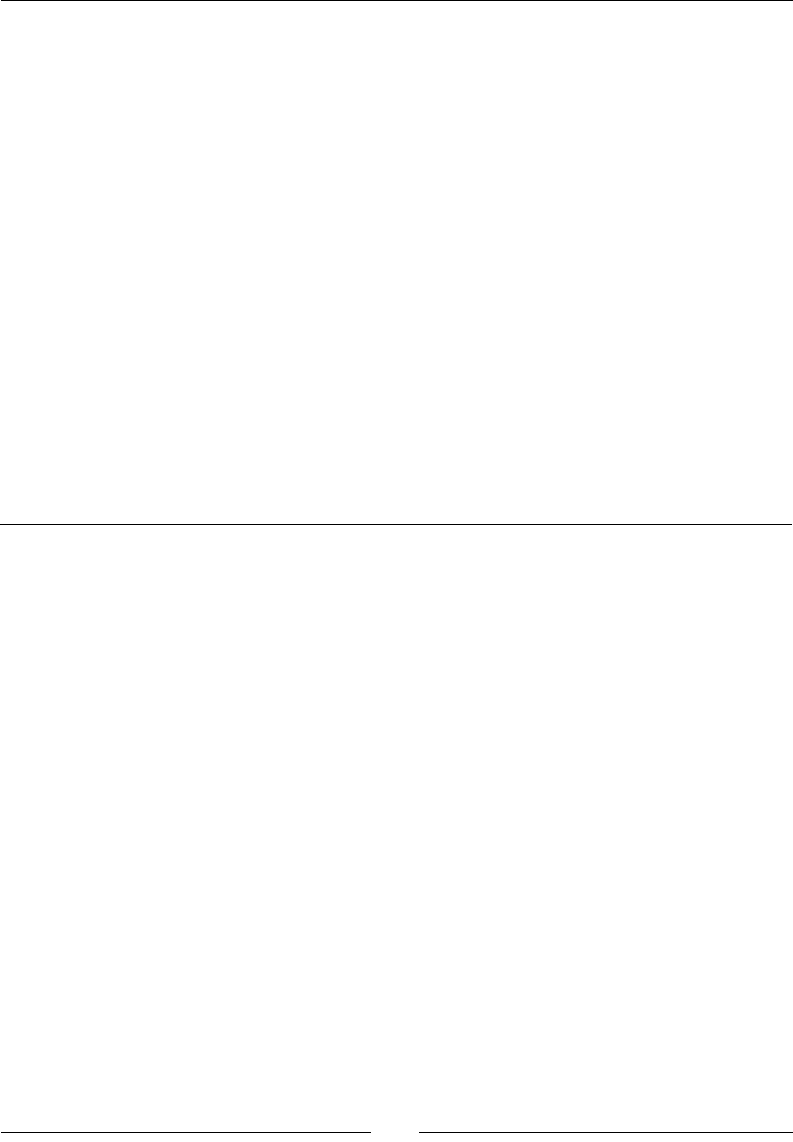
Table of Contents
[ ix ]
Roles 219
Proles 219
Users and access control 220
SSH conguraon 221
Sudoers conguraon 223
Time zone and clock synchronizaon 224
Puppet conguraon 225
The bootstrap process 227
Adapng the repo for your own use 230
Conguring users 231
Adding per-node data les and role classes 231
Modifying the bootstrap credenals 232
Bootstrapping a new node 232
Bootstrapping a Vagrant VM 232
Bootstrapping physical or cloud nodes 232
Using other distribuons and providers 233
Summary 233
The beginning 234
Index 235
Preface
There are many bad ways to write a technical book. One simply rehashes the ocial
documentaon. Another walks the reader through a large and complex example, which
doesn't necessarily do anything useful, except show how clever the author is. Yet another
exhausvely sets out every available feature of the technology, and every possible way you
can use them, without much guidance as to which features you'll really use, or which are
best avoided.
Like you, I read a lot of technical books as part of my job. I don't need a paraphrase of the
documentaon: I can read it online. I also don't want huge blocks of code for something that
I don't need to do. And I certainly don't want an uncrical exposion of every single feature.
What I do want is for the author to give me a cogent and readable explanaon of how the
tool works, in enough detail that I can get started using it straight away, but not so much
detail that I get bogged down. I want to learn about features in the order in which I'm
likely to use them, and I want to be able to start building something that runs and delivers
business value from the very rst chapters.
That's what you can expect from this book. Whether you're a developer, a system
administrator, or merely Puppet-curious, you're going to learn Puppet skills you can put into
pracce right away. Without going into lots of theory or background detail, I'll show you
how to install packages and cong les, create users, set up scheduled jobs, provision cloud
instances, build containers, and so on. Every example deals with something real and praccal
that you're likely to need in your work, and you'll see the complete Puppet code to make it
happen, along with step-by-step instrucons for what to type and what output you'll see. All
the examples are available in a GitHub repo for you to download and adapt.

Preface
[ xii ]
Aer each exercise, I'll explain in detail what each line of code does and how it works, so that
you can adapt it to your own purposes, and feel condent that you understand everything
that's happened. By the end of the book, you will have all the skills you need to do real,
useful, everyday work with Puppet, and there's a complete demo Puppet repository you can
use to get your infrastructure up and running with minimum eort.
So let's get started.
What this book covers
Chapter 1, Geng started with Puppet, introduces Puppet and gets you up and running with
the Vagrant virtual machine that accompanies this book.
Chapter 2, Creang your rst manifests, shows you how Puppet works, and how to write
code to manage packages, les, and services.
Chapter 3, Managing your Puppet code with Git, introduces the Git version control tool,
shows you how to create a repository to store your code, and how to distribute it to your
Puppet-managed nodes.
Chapter 4, Understanding Puppet resources, goes into more detail about the package,
file, and service resources, as well as introducing resources to manage users, SSH keys,
scheduled jobs, and commands.
Chapter 5, Variables, expressions, and facts, introduces Puppet's variables, data types,
expressions, and condional statements, shows you how to get data about the node using
Facter, and how to create your own custom facts.
Chapter 6, Managing data with Hiera, explains Puppet's key-value database and how to use
it to store and retrieve data, including secrets, and how to create Puppet resources from
Hiera data.
Chapter 7, Mastering modules, teaches you how to install ready-to-use modules from the
Puppet Forge using the r10k tool, introduces you to four key modules including the standard
library, and shows you how to build your own modules.
Chapter 8, Classes, roles, and proles, introduces you to classes and dened resource types,
and shows you the best way to organize your Puppet code using roles and proles.
Chapter 9, Managing les with templates, shows you how to build complex conguraon
les with dynamic data using Puppet's EPP template mechanism.
Chapter 10, Controlling containers, introduces Puppet's powerful new support for
Docker containers, and shows you how to download, build, and run containers using
Puppet resources.

Preface
[ xiii ]
Chapter 11, Orchestrang cloud resources, explains how you can use Puppet to provision
cloud servers on Amazon AWS, and introduces a fully-automated cloud infrastructure based
on Hiera data.
Chapter 12, Pung it all together, takes you through a complete example Puppet
infrastructure that you can download and modify for your own projects, using ideas
from all the previous chapters.
What you need for this book
You'll need a reasonably modern computer system and access to the Internet. You won't
need to be a Unix expert or an experienced sysadmin; I'll assume you can install soware,
run commands, and edit les, but otherwise I'll explain everything you need as we go.
Who this book is for
The main audience for this book are those who are new to Puppet, including system
administrators and developers who are looking to manage computer server systems for
conguraon management. No prior programming or system administraon experience is
assumed. However, if you have used Puppet before, you'll get a thorough grounding in all the
latest features and modules, and I hope you'll sll nd plenty of new things to learn.
Conventions
In this book, you will nd a number of styles of text that disnguish between dierent
kinds of informaon. Here are some examples of these styles, and an explanaon of
their meaning.
Code words in text, database table names, folder names, lenames, le extensions,
pathnames, dummy URLs, user input, and Twier handles are shown as follows:
"Puppet can manage les on a node using the file resource"
A block of code is set as follows:
file { '/tmp/hello.txt':
ensure => file,
content => "hello, world\n",
}
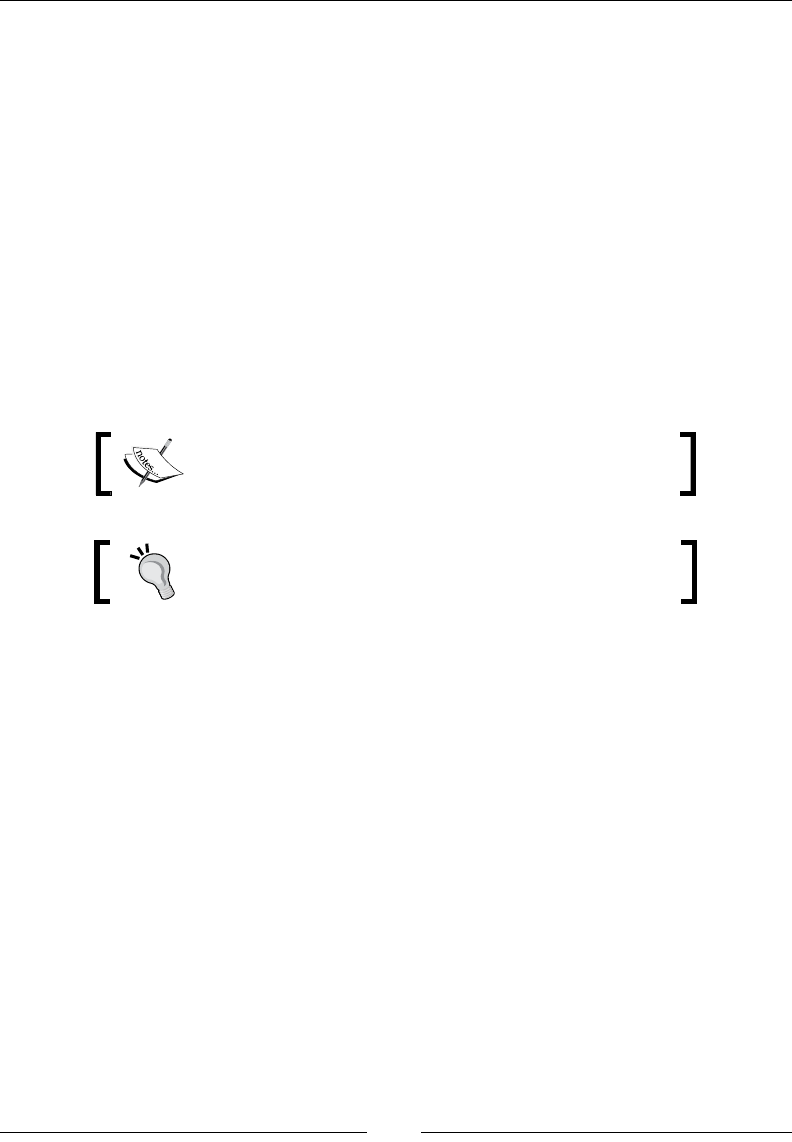
Preface
[ xiv ]
When we wish to draw your aenon to a parcular part of a code block, the relevant lines
or items are set in bold:
file { '/tmp/hello.txt':
ensure => file,
content => "hello, world\n",
}
Any command-line input or output is wrien as follows:
sudo puppet apply /vagrant/examples/file_hello.pp
Notice: Compiled catalog for ubuntu-xenial in environment production
in 0.07 seconds
New terms and important words are shown in bold. Words that you see on the screen, in
menus or dialog boxes for example, appear in the text like this: "In the AWS console, select
VPC from the Services menu".
Warnings or important notes appear in a box like this.
Tips and tricks appear like this.
Reader feedback
Feedback from our readers is always welcome. Let us know what you think about this book—
what you liked or disliked. Reader feedback is important for us as it helps us develop tles
that you will really get the most out of.
To send us general feedback, simply e-mail feedback@packtpub.com, and menon the
book's tle in the subject of your message.
If there is a topic that you have experse in and you are interested in either wring or
contribung to a book, see our author guide at www.packtpub.com/authors.
Customer support
Now that you are the proud owner of a Packt book, we have a number of things to help you
to get the most from your purchase.

Preface
[ xv ]
Downloading the example code
You can download the example code les for this book from your account at
http://www.packtpub.com. If you purchased this book elsewhere, you can visit
http://www.packtpub.com/support and register to have the les e-mailed
directly to you.
You can download the code les by following these steps:
1. Log in or register to our website using your e-mail address and password.
2. Hover the mouse pointer on the SUPPORT tab at the top.
3. Click on Code Downloads & Errata.
4. Enter the name of the book in the Search box.
5. Select the book for which you're looking to download the code les.
6. Choose from the drop-down menu where you purchased this book from.
7. Click on Code Download.
You can also download the code les by clicking on the Code Files buon on the book's
webpage at the Packt Publishing website. This page can be accessed by entering the book's
name in the Search box. Please note that you need to be logged in to your Packt account.
Once the le is downloaded, please make sure that you unzip or extract the folder using the
latest version of:
WinRAR / 7-Zip for Windows
Zipeg / iZip / UnRarX for Mac
7-Zip / PeaZip for Linux
The code bundle for the book is also hosted on GitHub at the following URLs:
https://github.com/bitfield/puppet-beginners-guide-3.git
https://github.com/bitfield/pbg_ntp.git
https://github.com/bitfield/control-repo-3.git
You can use the code bundle on GitHub from the Packt Publishing repository as well:
https://github.com/PacktPublishing/Puppet-5-Beginners-Guide-Third-
Edition
We also have other code bundles from our rich catalog of books and videos available at
https://github.com/PacktPublishing/. Check them out!

Preface
[ xvi ]
Errata
Although we have taken every care to ensure the accuracy of our content, mistakes do
happen. If you nd a mistake in one of our books—maybe a mistake in the text or the code—
we would be grateful if you could report this to us. By doing so, you can save other readers
from frustraon and help us improve subsequent versions of this book. If you nd any errata,
please report them by vising http://www.packtpub.com/submit-errata, selecng
your book, clicking on the Errata Submission Form link, and entering the details of your
errata. Once your errata are veried, your submission will be accepted and the errata will
be uploaded to our website or added to any list of exisng errata under the Errata secon of
that tle.
To view the previously submied errata, go to https://www.packtpub.com/books/
content/support and enter the name of the book in the search eld. The required
informaon will appear under the Errata secon.
Piracy
Piracy of copyrighted material on the Internet is an ongoing problem across all media.
At Packt, we take the protecon of our copyright and licenses very seriously. If you come
across any illegal copies of our works in any form on the Internet, please provide us with the
locaon address or website name immediately so that we can pursue a remedy.
Please contact us at copyright@packtpub.com with a link to the suspected pirated material.
We appreciate your help in protecng our authors and our ability to bring you valuable content.
Questions
If you have a problem with any aspect of this book, you can contact us at
questions@packtpub.com, and we will do our best to address the problem.
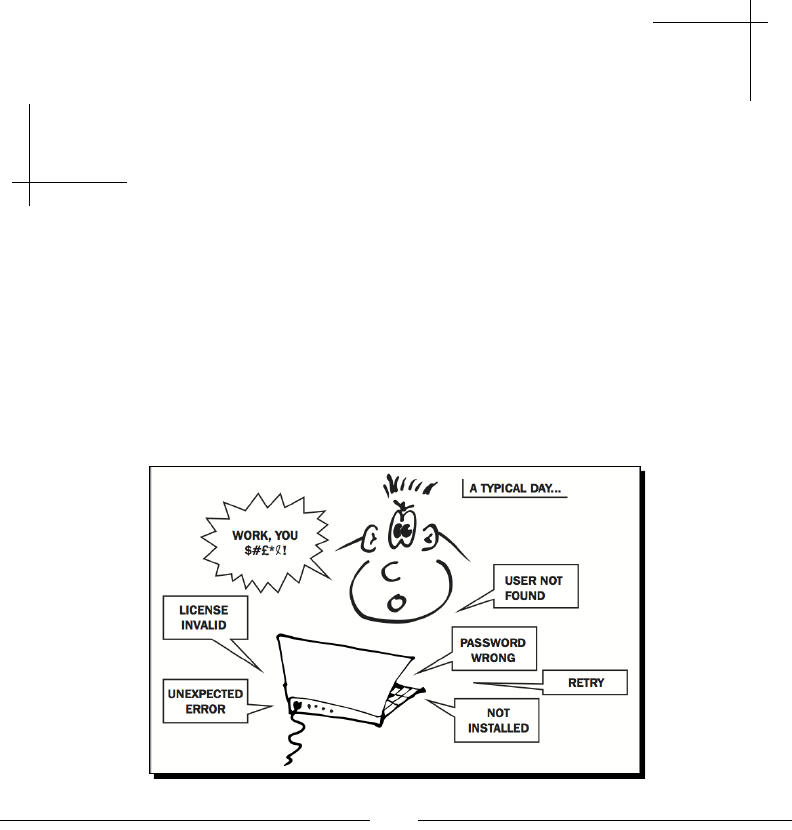
[ 1 ]
1
Getting started with Puppet
For a list of all the ways technology has failed to improve the quality of life,
please press three.
—Alice Kahn
In this chapter, you'll learn about some of the challenges of managing conguraon on
servers, some common soluons to these problems, and how automaon tools such as
Puppet can help. You'll also learn how to download the GitHub repository containing all of
the source code and examples in this book, how to set up your own Vagrant virtual machine
to run the code, and how to download and install Puppet.
Whether you're a system administrator, a developer who needs to wrangle servers from me
to me, or just someone who's annoyed at how long it takes to deploy a new app, you'll have
come across the kind of problems Puppet is designed to solve.

Geng started with Puppet
[ 2 ]
Why do we need Puppet anyway?
Managing applicaons and services in producon is hard work, and there are a lot of steps
involved. To start with, you need some servers to serve the services. Luckily, these are readily
available from your local cloud provider, at low, low prices. So you've got a server, with a
base operang system installed on it, and you can log into it. So now what? Before you can
deploy, you need to do a number of things:
Add user accounts and passwords
Congure security sengs and privileges
Install all the packages needed to run the app
Customize the conguraon les for each of these packages
Create databases and database user accounts; load some inial data
Congure the services that should be running
Deploy the app code and stac assets
Restart any aected services
Congure the machine for monitoring
That's a lot to do—and for the next server you build, you'll need to do the exact same things
all over again. There's something not right about that. Shouldn't there be an easier soluon
to this problem?
Wouldn't it be nice if you could write an executable specicaon of how the server should
be set up, and you could apply it to as many machines as you liked?
Keeping the conguration synchronized
Seng up servers manually is tedious. Even if you're the kind of person who enjoys tedium,
though, there's another problem to consider. What happens the next me you set up a
server, a few weeks or months later?
Your careful notes will no longer be up to date with reality. While you were on vacaon, the
developers installed a couple of new libraries that the app now depends on—I guess they
forgot to tell you! They are under a lot of schedule pressure, of course. You could send out
a sternly worded email demanding that people update the build document whenever they
change something, and people might even comply with that. But even if they do update the
documentaon, no-one actually tests the new build process from scratch, so when you come
to do it, you'll nd it doesn't work anymore. Turns out that if you just upgrade the database
in place, it's ne, but if you install the new version on a bare server, it's not.

Chapter 1
[ 3 ]
Also, since the build document was updated, a new version of a crical library was released
upstream. Because you always install the latest version as part of the build, your new server
is now subtly dierent to the old one. This will lead to subtle problems which will take you
three days, or three boles of whiskey, to debug.
By the me you have four or ve servers, they're all a lile dierent. Which is the
authoritave one? Or are they all slightly wrong? The longer they're around, the more they
will dri apart. You wouldn't run four or ve dierent versions of your app code at once, so
what's up with that? Why is it acceptable for server conguraon to be in a mess like this?
Wouldn't it be nice if the state of conguraon on all your machines could be regularly
checked and synchronized with a central, standard version?
Repeating changes across many servers
Humans just aren't good at accurately repeang complex tasks over and over; that's why we
invented robots. It's easy to make mistakes, miss things out, or be interrupted and lose track
of what you've done.
Changes happen all the me, and it becomes increasingly dicult to keep things up to date
and in sync as your infrastructure grows. Again, when you make a change to your app code,
you don't go and make that change manually with a text editor on each server. You change
it once and roll it out everywhere. Isn't your rewall setup just as much part of your code as
your user model?
Wouldn't it be nice if you only had to make changes in one place, and they rolled out to
your whole network automacally?
Self-updating documentation
In real life, we're too busy to stop every ve minutes and document what we just did.
As we've seen, that documentaon is of limited use anyway, even if it's kept fanacally
up-to-date.
The only reliable documentaon, in fact, is the state of the servers themselves. You can look
at a server to see how it's congured, but that only applies while you sll have the machine.
If something goes wrong and you can't access the machine, or the data on it, your only
opon is to reconstruct the lost conguraon from scratch.
Wouldn't it be nice if you had a clear, human-readable build procedure which was
independent of your servers, and was guaranteed to be up to date, because the servers
are actually built from it?

Geng started with Puppet
[ 4 ]
Version control and history
When you're making manual, ad hoc changes to systems, you can't roll them back to a point
in me. It's hard to undo a whole series of changes; you don't have a way of keeping track of
what you did and how things changed.
This is bad enough when there's just one of you. When you're working in a team, it gets even
worse, with everybody making independent changes and geng in each other's way.
When you have a problem, you need a way to know what changed and when, and who did it.
And you also need to be able to set your conguraon back to any previously stable state.
Wouldn't it be nice if you could go back in me?
Why not just write shell scripts?
Many people manage conguraon with shell scripts, which is beer than doing it manually,
but not much. Some of the problems with shell scripts include the following:
Fragile and non-portable
Hard to maintain
Not easy to read as documentaon
Very site-specic
Not a good programming language
Hard to apply changes to exisng servers
Why not just use containers?
Containers! Is there any word more thrilling to the human soul? Many people feel as though
containers are going to make conguraon management problems just go away. This feeling
rarely lasts beyond the rst few hours of trying to containerize an app. Yes, containers
make it easy to deploy and manage soware, but where do containers come from? It
turns out someone has to build and maintain them, and that means managing Dockerles,
volumes, networks, clusters, image repositories, dependencies, and so on. In other words,
conguraon. There is an axiom of computer science which I just invented, called The Law
of Conservaon of Pain. If you save yourself pain in one place, it pops up again in another.
Whatever cool new technology comes along, it won't solve all our problems; at best, it will
replace them with refreshingly dierent problems.
Yes, containers are great, but the truth is, container-based systems require even more
conguraon management. You need to congure the nodes that run the containers,
build and update the container images based on a central policy, create and maintain the
container network and clusters, and so on.

Chapter 1
[ 5 ]
Why not just use serverless?
If containers are powered by magic pixies, serverless architectures are pure fairy dust. The
promise is that you just push your app to the cloud, and the cloud takes care of deploying,
scaling, load balancing, monitoring, and so forth. Like most things, the reality doesn't quite
live up to the markeng. Unfortunately, serverless isn't actually serverless: it just means your
business is running on servers you don't have direct control over, plus, you have higher xed
costs because you're paying someone else to run them for you. Serverless can be a good way
to get started, but it's not a long-term soluon, because ulmately, you need to own your
own conguraon.
Conguration management tools
Conguraon management (CM) tools are the modern, sensible way to manage
infrastructure as code. There are many such tools available, all of which operate more or
less the same way: you specify your desired conguraon state, using editable text les and
a model of the system's resources, and the tool compares the current state of each node
(the term we use for conguraon-managed servers) with your desired state and makes any
changes necessary to bring it in line.
As with most unimportant things, there is a great deal of discussion and argument on
the Internet about which CM tool is the best. While there are signicant dierences in
approaches and capabilies between dierent tools, don't let that obscure the fact that
using a tool of any sort to manage conguraon is much beer than trying to do it by hand.
That said, while there are many CM tools available, Puppet is an excellent choice. No other
tool is more powerful, more portable, or more widely adopted. In this book, I'm going to
show you what makes Puppet so good and the things that only Puppet can do.
What is Puppet?
Puppet is two things: a language for expressing the desired state (how your nodes should be
congured), and an engine that interprets code wrien in the Puppet language and applies it
to the nodes to bring about the desired state.
What does this language look like? It's not exactly a series of instrucons, like a shell script or
a Ruby program. It's more like a set of declaraons about the way things should be. Have a
look at the following example:
package { 'curl':
ensure => installed,
}

Geng started with Puppet
[ 6 ]
In English, this code says, "The curl package should be installed." When you apply this
manifest (Puppet programs are called manifests), the tool will do the following:
1. Check the list of installed packages on the node to see if curl is already installed.
2. If it is, do nothing.
3. If not, install it.
Here's another example of Puppet code:
user { 'bridget':
ensure => present,
}
This is Puppet language for the declaraon, "The bridget user should be present."
(The keyword ensure means "the desired state of the resource is..."). Again, this results
in Puppet checking for the existence of the bridget user on the node, and creang it if
necessary. This is also a kind of documentaon that expresses human-readable statements
about the system in a formal way. The code expresses the author's desire that Bridget should
always be present.
So you can see that the Puppet program—the Puppet manifest—for your conguraon is a
set of declaraons about what things should exist, and how they should be congured.
You don't give commands, like "Do this, then do that". Rather, you describe how things
should be, and let Puppet take care of making it happen. These are two quite dierent
kinds of programming. One kind (so-called procedural style) is the tradional model used by
languages such as C, Python, shell, and so on. Puppet's is called declarave style because you
declare what the end result should be, rather than specify the steps to get there.
This means that you can apply the same Puppet manifest repeatedly to a node and the end
result will be the same, no maer how many mes you apply the manifest. It's beer to
think of Puppet manifests as a kind of specicaon, or declaraon, rather than as a program
in the tradional sense.
Resources and attributes
Puppet lets you describe conguraon in terms of resources (types of things that can exist,
such as users, les, or packages) and their aributes (appropriate properes for the type of
resource, such as the home directory for a user, or the owner and permissions for a le). You
don't have to get into the details of how resources are created and congured on dierent
plaorms. Puppet takes care of it.
The power of this approach is that a given manifest can be applied to dierent nodes, all
running dierent operang systems, and the results will be the same everywhere.
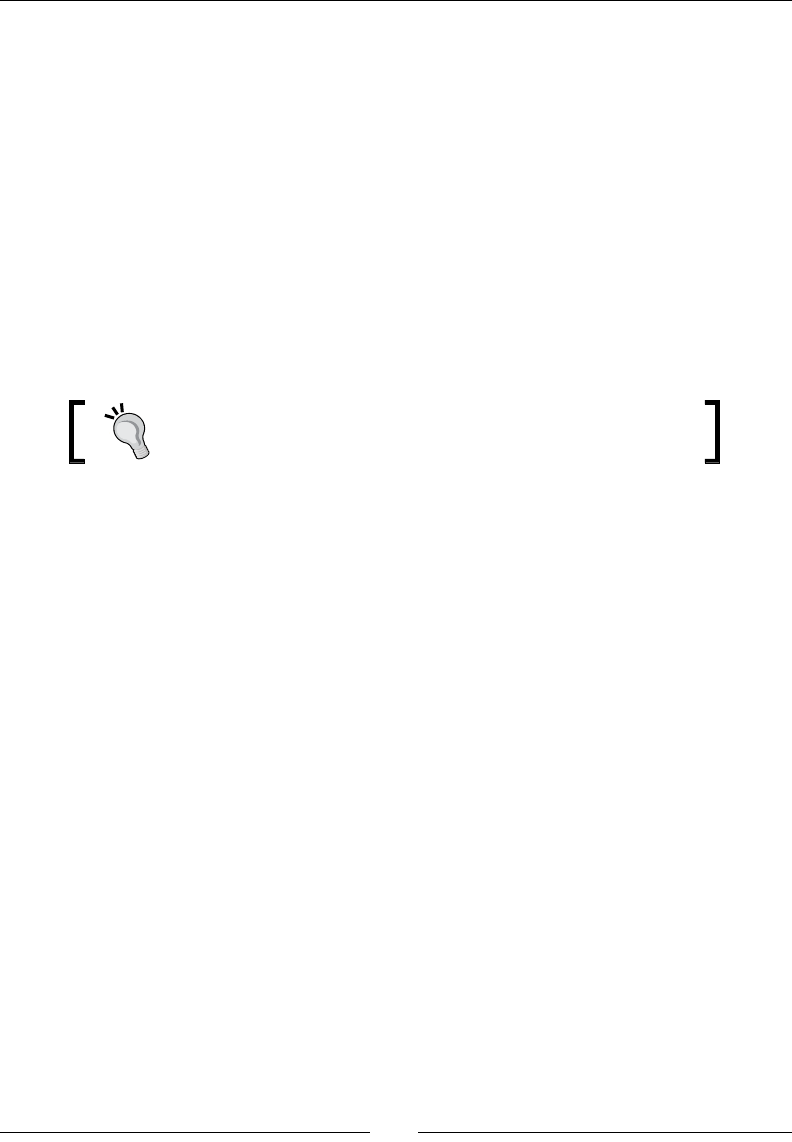
Chapter 1
[ 7 ]
Puppet architectures
It's worth nong that there are two dierent ways to use Puppet. The rst way, known as
agent/master architecture, uses a special node dedicated to running Puppet, which all other
nodes contact to get their conguraon.
The other way, known as stand-alone Puppet or masterless, does not need a special Puppet
master node. Puppet runs on each individual node and does not need to contact a central
locaon to get its conguraon. Instead, you use Git, or any other way of copying les to the
node, such as SFTP or rsync, to update the Puppet manifests on each node.
Both stand-alone and agent/master architectures are ocially supported by Puppet. It's
your choice which one you prefer to use. In this book, I will cover only the stand-alone
architecture, which is simpler and easier for most organizaons, but almost everything in the
book will work just the same whether you use agent/master or stand-alone Puppet.
To set up Puppet with an agent/master architecture, consult the
ocial Puppet documentaon.
Getting ready for Puppet
Although Puppet is inherently cross-plaorm and works with many dierent operang
systems, for the purposes of this book, I'm going to focus on just one operang system,
namely the Ubuntu 16.04 LTS distribuon of Linux, and the most recent version of Puppet,
Puppet 5. However, all the examples in the book should work on any recent operang system
or Puppet version with only minor changes.
You will probably nd that the best way to read this book is to follow along with the
examples using a Linux machine of your own. It doesn't maer whether this is a physical
server, desktop or laptop, cloud instance, or a virtual machine. I'm going to use the popular
Vagrant soware to run a virtual machine on my own computer, and you can do the same.
The public GitHub repository for this book contains a Vagranile, which you can use to get up
and running with Puppet in just a few steps.
Installing Git and downloading the repo
To get a copy of the repo that accompanies this book, follow these steps:
1. Browse to https://git-scm.com/downloads
2. Download and install the right version of Git for your operang system.
3. Run the following command:
git clone https://github.com/bitfield/puppet-beginners-guide-3.git
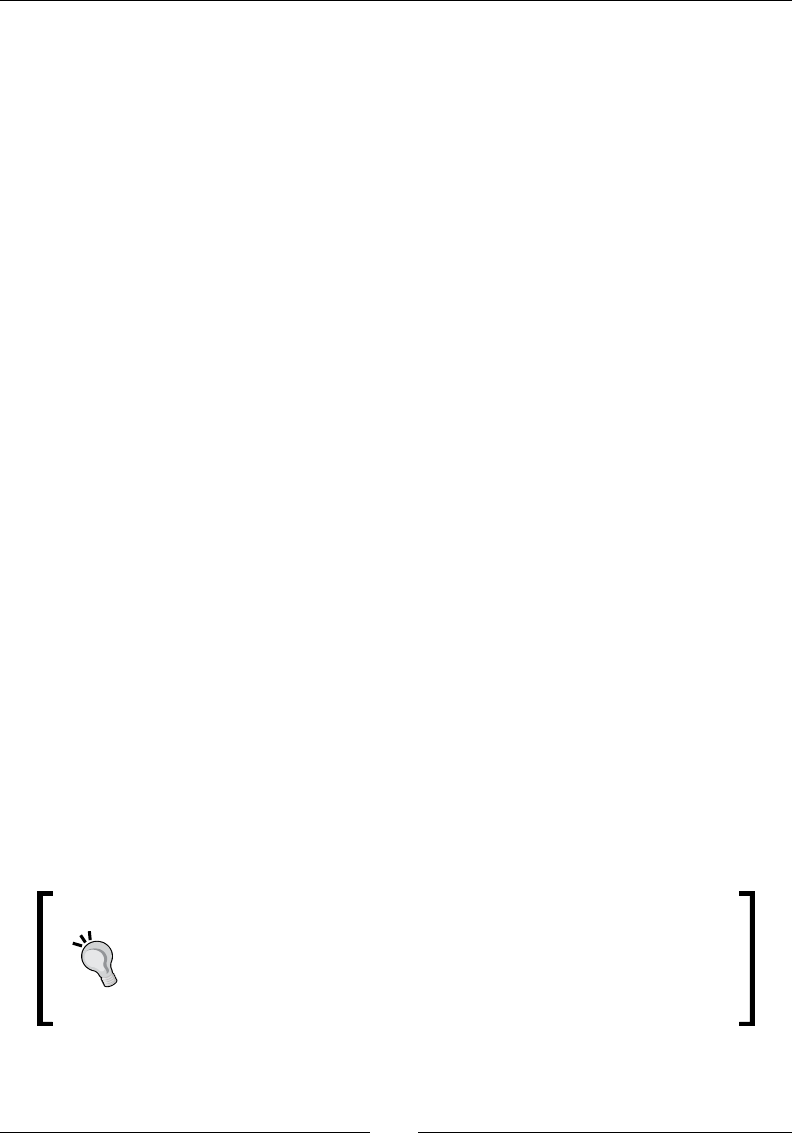
Geng started with Puppet
[ 8 ]
Installing VirtualBox and Vagrant
If you already have a Linux machine or cloud server you'd like to use for working through the
examples, skip this secon and move on to the next chapter. If you'd like to use VirtualBox
and Vagrant to run a local virtual machine (VM) on your computer to use with the examples,
follow these instrucons:
1. Browse to https://www.virtualbox.org/
2. Download and install the right version of VirtualBox for your operang system
3. Browse to https://www.vagrantup.com/downloads.html
4. Select the right version of Vagrant for your operang system: OS X, Windows,
and so on
5. Follow the instrucons to install the soware
Running your Vagrant VM
Once you have installed Vagrant, you can start the Puppet Beginner's Guide virtual machine:
1. Run the following commands:
cd puppet-beginners-guide-3
scripts/start_vagrant.sh
Vagrant will begin downloading the base box. Once that has booted, it will install
Puppet. This may take a while, but once the installaon is complete, the virtual
machine will be ready to use.
2. Connect to the VM with the following command:
vagrant ssh
3. You now have a command-line shell on the VM. Check that Puppet is installed
and working by running the following command (you may get a dierent version
number, which is ne):
puppet --version
5.2.0
If you're using Windows, you may need to install the PuTTY software to
connect to your VM. There is some helpful advice about using Vagrant on
Windows at:
http://tech.osteel.me/posts/2015/01/25/how-to-use-
vagrant-on-windows.html

Chapter 1
[ 9 ]
Troubleshooting Vagrant
If you have any problems running the VM, look for help on the VirtualBox or Vagrant
websites. In parcular, if you have an older machine, you may see a message like the
following:
VT-x/AMD-V hardware acceleration is not available on your system. Your
64-bit guest will fail to detect a 64-bit CPU and will not be able to
boot.
Your computer may have a BIOS seng to enable 64-bit hardware virtualizaon (depending
on the manufacturer, the trade name for this is either VT-x or AMD-V). Enabling this feature
may x the problem. If not, you can try the 32-bit version of the Vagrant box instead. Edit the
le named Vagrantfile in the Git repository, and comment out the following line with a
leading # character:
config.vm.box = "ubuntu/xenial64"
Uncomment the following line by removing the leading # character:
# config.vm.box = "ubuntu/xenial32"
Now re-run the scripts/start_vagrant.sh command.
Summary
In this chapter, we looked at the various problems that conguraon management tools
can help solve, and how Puppet in parcular models the aspects of system conguraon.
We checked out the Git repository of example code for this book, installed VirtualBox and
Vagrant, started the Vagrant VM, and ran Puppet for the rst me.
In the next chapter, we'll write our rst Puppet manifests, get some insight into the structure
of Puppet resources and how they're applied, and learn about the package, file, and
service resources.
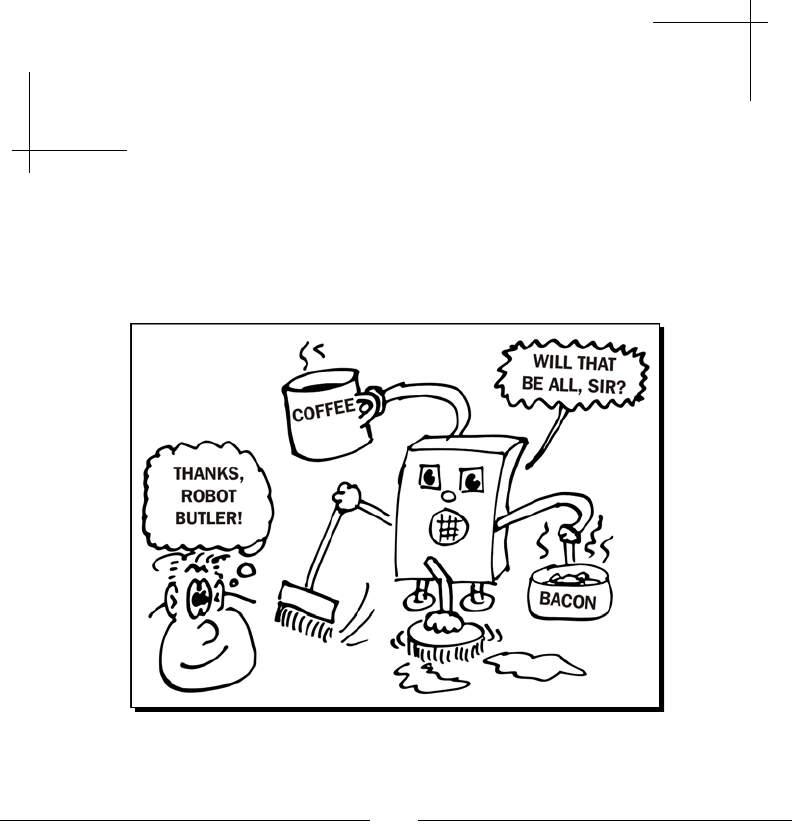
[ 11 ]
2
Creating your rst manifests
Beginnings are such delicate times.
—Frank Herbert, 'Dune'
In this chapter, you'll learn how to write your rst manifest with Puppet, and how to put
Puppet to work conguring a server. You'll also understand how Puppet compiles and applies
a manifest. You'll see how to use Puppet to manage the contents of les, how to install
packages, and how to control services.

Creang your rst manifests
[ 12 ]
Hello, Puppet – your rst Puppet manifest
The rst example program in any programming language, by tradion, prints hello,
world. Although we can do that easily in Puppet, let's do something a lile more ambious,
and have Puppet create a le on the server containing that text.
On your Vagrant box, run the following command:
sudo puppet apply /examples/file_hello.pp
Notice: Compiled catalog for ubuntu-xenial in environment production
in 0.07 seconds
Notice: /Stage[main]/Main/File[/tmp/hello.txt]/ensure: defined content
as '{md5}22c3683b094136c3398391ae71b20f04'
Notice: Applied catalog in 0.01 seconds
We can ignore the output from Puppet for the moment, but if all has gone well, we should
be able to run the following command:
cat /tmp/hello.txt
hello, world
Understanding the code
Let's look at the example code to see what's going on (run cat /example/file_hello.pp,
or open the le in a text editor):
file { '/tmp/hello.txt':
ensure => file,
content => "hello, world\n",
}
The code term file begins a resource declaraon for a file resource. A resource is some
bit of conguraon that you want Puppet to manage: for example, a le, user account, or
package. A resource declaraon follows this paern:
RESOURCE_TYPE { TITLE:
ATTRIBUTE => VALUE,
...
}

Chapter 2
[ 13 ]
Resource declaraons will make up almost all of your Puppet manifests, so it's important to
understand exactly how they work:
RESOURCE_TYPE indicates the type of resource you're declaring; in this case, it's a
file.
TITLE is the name that Puppet uses to idenfy the resource internally. Every
resource must have a unique tle. With file resources, it's usual for this to be the
full path to the le: in this case, /tmp/hello.
The remainder of this block of code is a list of aributes that describe how the resource
should be congured. The aributes available depend on the type of the resource. For a le,
you can set aributes such as content, owner, group, and mode, but one aribute that
every resource supports is ensure.
Again, the possible values for ensure are specic to the type of resource. In this case, we
use file to indicate that we want a regular le, as opposed to a directory or symlink:
ensure => file,
Next, to put some text in the le, we specify the content aribute:
content => "hello, world\n",
The content aribute sets the contents of a le to a string value you provide. Here, the
contents of the le are declared to be hello, world, followed by a newline character (in
Puppet strings, we write the newline character as \n).
Note that content species the enre content of the le; the string you provide will replace
anything already in the le, rather than be appended to it.
Modifying existing les
What happens if the le already exists when Puppet runs and it contains something else?
Will Puppet change it?
sudo sh -c 'echo "goodbye, world" >/tmp/hello.txt'
cat /tmp/hello.txt
goodbye, world
sudo puppet apply /examples/file_hello.pp
cat /tmp/hello.txt
hello, world
The answer is yes. If any aribute of the le, including its contents, doesn't match the
manifest, Puppet will change it so that it does.

Creang your rst manifests
[ 14 ]
This can lead to some surprising results if you manually edit a le managed by Puppet. If
you make changes to a le without also changing the Puppet manifest to match, Puppet will
overwrite the le the next me it runs, and your changes will be lost.
So it's a good idea to add a comment to les that Puppet is managing: something like the
following:
# This file is managed by Puppet - any manual edits will be lost
Add this to Puppet's copy of the le when you rst deploy it, and it will remind you and
others not to make manual changes.
Dry-running Puppet
Because you can't necessarily tell in advance what applying a Puppet manifest will change on
the system, it's a good idea to do a dry run rst. Adding the --noop ag to puppet apply
will show you what Puppet would have done, without actually changing anything:
sudo sh -c 'echo "goodbye, world" >/tmp/hello.txt'
sudo puppet apply --noop /examples/file_hello.pp
Notice: Compiled catalog for ubuntu-xenial in environment production
in 0.04 seconds
Notice: /Stage[main]/Main/File[/tmp/hello.txt]/content: current_value
{md5}7678..., should be {md5}22c3... (noop)
Puppet decides whether or not a file resource needs updang, based on its MD5 hash
sum. In the previous example, Puppet reports that the current value of the hash sum for
/tmp/hello.txt is 7678..., whereas according to the manifest, it should be 22c3....
Accordingly, the le will be changed on the next Puppet run.
If you want to see what change Puppet would actually make to the le, you can use the
--show_diff opon:
sudo puppet apply --noop --show_diff /examples/file_hello.pp
Notice: Compiled catalog for ubuntu-xenial in environment production
in 0.04 seconds
Notice: /Stage[main]/Main/File[/tmp/hello.txt]/content:
--- /tmp/hello.txt 2017-02-13 02:27:13.186261355 -0800
+++ /tmp/puppet-file20170213-3671-2yynjt 2017-02-13
02:30:26.561834755 -0800
@@ -1 +1 @@
-goodbye, world
+hello, world

Chapter 2
[ 15 ]
These opons are very useful when you want to make sure that your Puppet manifest will
aect only the things you're expecng it to—or, somemes, when you want to check if
something has been changed outside Puppet without actually undoing the change.
How Puppet applies the manifest
Here's how your manifest is processed. First, Puppet reads the manifest and the list of
resources it contains (in this case, there's just one resource), and compiles these into a
catalog (an internal representaon of the desired state of the node).
Puppet then works through the catalog, applying each resource in turn:
1. First, it checks if the resource exists on the server. If not, Puppet creates it. In the
example, we've declared that the le /tmp/hello.txt should exist. The rst me
you run sudo puppet apply, this won't be the case, so Puppet will create the le
for you.
2. Then, for each resource, it checks the value of each aribute in the catalog against
what actually exists on the server. In our example, there's just one aribute:
content. We've specied that the content of the le should be hello, world\n.
If the le is empty or contains something else, Puppet will overwrite the le with
what the catalog says it should contain.
In this case, the le will be empty the rst me you apply the catalog, so Puppet will write
the string hello, world\n into it.
We'll go on to examine the file resource in much more detail in later chapters.
Creating a le of your own
Create your own manifest le (you can name it anything you like, so long as the le extension
is .pp). Use a file resource to create a le on the server with any contents you like.
Apply the manifest with Puppet and check that the le is created and contains the text you
specied.
Edit the le directly and change the contents, then re-apply Puppet and check that it changes
the le back to what the manifest says it should contain.

Creang your rst manifests
[ 16 ]
Managing packages
Another key resource type in Puppet is the package. A major part of conguring servers
by hand involves installing packages, so we will also be using packages a lot in Puppet
manifests. Although every operang system has its own package format, and dierent
formats vary quite a lot in their capabilies, Puppet represents all these possibilies with
a single package type. If you specify in your Puppet manifest that a given package should
be installed, Puppet will use the appropriate package manager commands to install it on
whatever plaorm it's running on.
As you've seen, all resource declaraons in Puppet follow this form:
RESOURCE_TYPE { TITLE:
ATTRIBUTE => VALUE,
...
}
package resources are no dierent. The RESOURCE_TYPE is package, and the only
aribute you usually need to specify is ensure, and the only value it usually needs to take is
installed:
package { 'cowsay':
ensure => installed,
}
Try this example:
sudo puppet apply /examples/package.pp
Notice: Compiled catalog for ubuntu-xenial in environment production
in 0.52 seconds
Notice: /Stage[main]/Main/Package[cowsay]/ensure: created
Notice: Applied catalog in 29.53 seconds
Let's see whether cowsay is installed:
cowsay Puppet rules!
_______________
< Puppet rules! >
---------------
\ ^__^
\ (oo)\_______
(__)\ )\/\
||----w |
|| ||
Now that's a useful package!
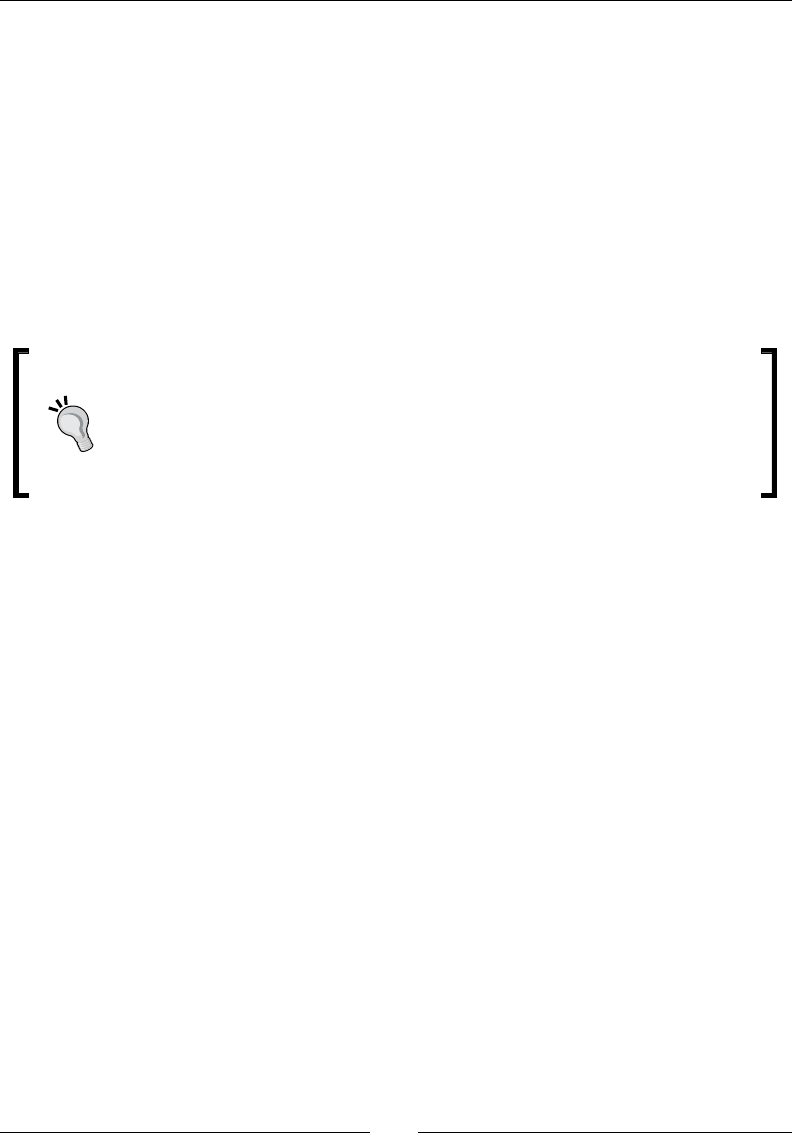
Chapter 2
[ 17 ]
How Puppet applies the manifest
The tle of the package resource is cowsay, so Puppet knows that we're talking about a
package named cowsay.
The ensure aribute governs the installaon state of packages: unsurprisingly, installed
tells Puppet that the package should be installed.
As we saw in the earlier example, Puppet processes this manifest by examining each
resource in turn and checking its aributes on the server against those specied in the
manifest. In this case, Puppet will look for the cowsay package to see whether it's installed.
It is not, but the manifest says it should be, so Puppet carries out all the necessary acons to
make reality match the manifest, which here means installing the package.
It's sll early on in the book, but you can already do a great deal with Puppet!
If you can install packages and manage the contents of les, you can get a very
long way towards seng up any kind of server conguraon you might need. If
you were to stop reading right here (which would be a shame, but we're all busy
people), you would sll be able to use Puppet to automate a large part of the
conguraon work you will encounter. But Puppet can do much more.
Exercise
Create a manifest that uses the package resource to install any soware you nd useful
for managing servers. Here are some suggesons: tmux, sysdig, atop, htop, and dstat.
Querying resources with the puppet resource
If you want to see what version of a package Puppet thinks you have installed, you can use
the puppet resource tool:
puppet resource package openssl
package { 'openssl':
ensure => '1.0.2g-1ubuntu4.8',
}
puppet resource TYPE TITLE will output a Puppet manifest represenng the current
state of the named resource on the system. If you leave out TITLE, you'll get a manifest for
all the resources of the type TYPE. For example, if you run puppet resource package,
you'll see the Puppet code for all the packages installed on the system.
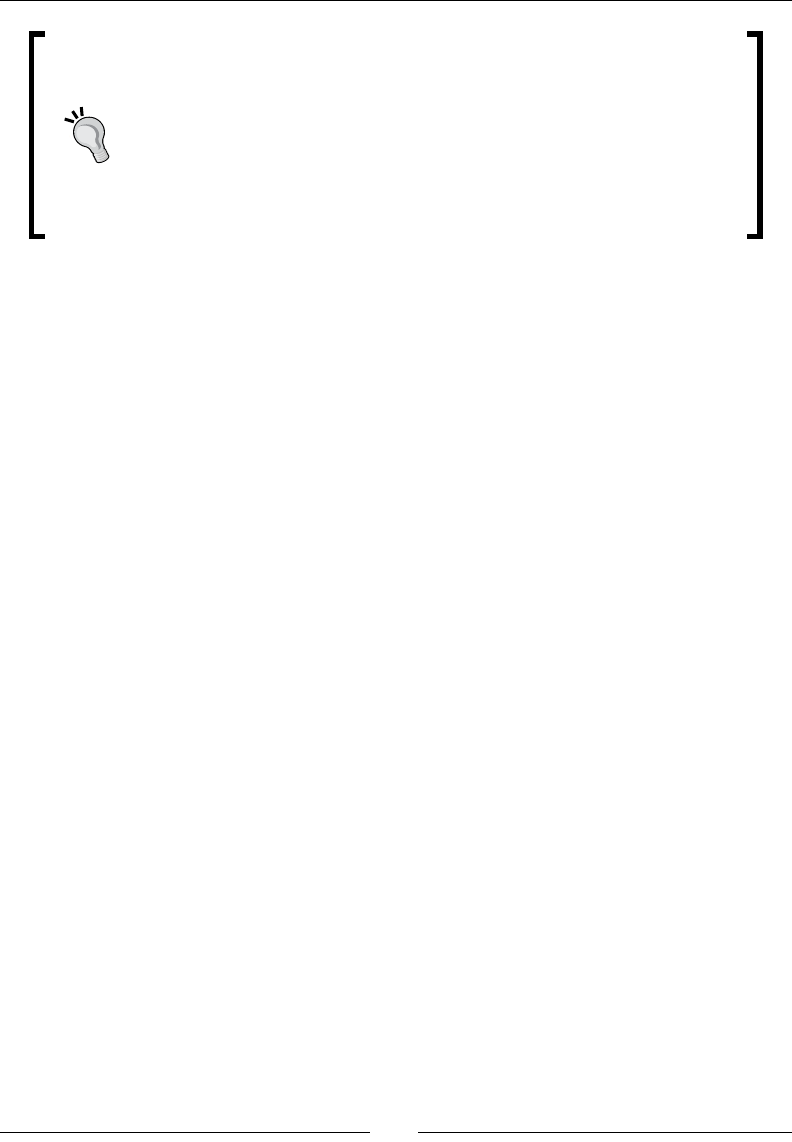
Creang your rst manifests
[ 18 ]
puppet resource even has an interacve conguraon feature. To use
it, run the following command:
puppet resource -e package openssl
If you run this, Puppet will generate a manifest for the current state of the
resource, and open it in an editor. If you now make changes and save it,
Puppet will apply that manifest to make changes to the system. This is a
fun lile feature, but it would be rather me-consuming to do your enre
conguraon this way.
Services
The third most important Puppet resource type is the service: a long-running process that
either does some connuous kind of work, or waits for requests and then acts on them.
For example, on most systems, the sshd process runs all the me and listens for SSH login
aempts.
Puppet models services with the service resource type. The service resources look like
the following example (you can nd this in service.pp in the /examples/ directory. From
now on, I'll just give the lename of each example, as they are all in the same directory):
service { 'sshd':
ensure => running,
enable => true,
}
The ensure parameter governs whether the service should be running or not. If its value is
running, then as you might expect, Puppet will start the service if it is not running. If you
set ensure to stopped, Puppet will stop the service if it is running.
Services may also be set to start when the system boots, using the enable parameter. If
enable is set to true, the service will start at boot. If, on the other hand, enable is set to
false, it will not. Generally speaking, unless there's a good reason not to, all services should
be set to start at boot.
Getting help on resources with puppet describe
If you're struggling to remember all the dierent aributes of all the dierent resources,
Puppet has a built-in help feature that will remind you. Run the following command, for
example:
puppet describe service

Chapter 2
[ 19 ]
This will give a descripon of the service resource, along with a complete list of aributes
and allowed values. This works for all built-in resource types as well as many provided
by third-party modules. To see a list of all the available resource types, run the following
command:
puppet describe --list
The package-le-service pattern
It's very common for a given piece of soware to require these three Puppet resource
types: the package resource installs the soware, the file resource deploys one or
more conguraon les required for the soware, and the service resource runs
the soware itself.
Here's an example using the MySQL database server (package_file_service.pp):
package { 'mysql-server':
ensure => installed,
notify => Service['mysql'],
}
file { '/etc/mysql/mysql.cnf':
source => '/examples/files/mysql.cnf',
notify => Service['mysql'],
}
service { 'mysql':
ensure => running,
enable => true,
}
The package resource makes sure the mysql-server package is installed.
The cong le for MySQL is /etc/mysql/mysql.cnf, and we use a file resource to copy
this le from the Puppet repo so that we can control MySQL sengs.
Finally, the service resource ensures that the mysql service is running.
Notifying a linked resource
You might have noced a new aribute, called notify, in the file resource in the previous
example:
file { '/etc/mysql/mysql.cnf':
source => '/examples/files/mysql.cnf',
notify => Service['mysql'],
}

Creang your rst manifests
[ 20 ]
What does this do? Imagine you've made a change to the mysql.cnf le and applied
this change with Puppet. The updated le will be wrien to a disk, but because the mysql
service is already running, it has no way of knowing that its cong le has changed.
Therefore, your changes will not actually take eect unl the service is restarted.
However, Puppet can do this for you if you specify the notify aribute on the file
resource. The value of notify is the resource to nofy about the change, and what that
involves depends on the type of resource that's being noed. When it's a service, the
default acon is to restart the service. (We'll nd out about the other opons in Chapter 4,
Understanding Puppet resources.)
Usually, with the package-le-service paern, the le noes the service, so whenever
Puppet changes the contents of the le, it will restart the noed service to pick up the
new conguraon. If there are several les that aect the service, they should all nofy
the service, and Puppet is smart enough to only restart the service once, however many
dependent resources are changed.
The name of the resource to nofy is specied as the resource type, capitalized, followed by
the resource tle, which is quoted and within square brackets: Service['mysql'].
Resource ordering with require
In the package-le-service example, we declared three resources: the mysql-server
package, the /etc/mysql/mysql.cnf le, and the mysql service. If you think about it,
they need to be applied in that order. Without the mysql-server package installed, there
will be no /etc/mysql/ directory to put the mysql.cnf le in. Without the package or the
cong le, the mysql service won't be able to run.
A perfectly reasonable queson to ask is, "Does Puppet apply resources in the same order
in which they're declared in the manifest?" The answer is usually yes, unless you explicitly
specify a dierent order, using the require aribute.
All resources support the require aribute, and its value is the name of another resource
declared somewhere in the manifest, specied in the same way as when using notify.
Here's the package-le-service example again, this me with the resource ordering specied
explicitly using require (package_file_service_require.pp):
package { 'mysql-server':
ensure => installed,
}
file { '/etc/mysql/mysql.cnf':
source => '/examples/files/mysql.cnf',
notify => Service['mysql'],

Chapter 2
[ 21 ]
require => Package['mysql-server'],
}
service { 'mysql':
ensure => running,
enable => true,
require => [Package['mysql-server'], File['/etc/mysql/mysql.cnf']],
}
You can see that the mysql.cnf resource requires the mysql-server package. The mysql
service requires both the other resources, listed as an array within square brackets.
When resources are already in the right order, you don't need to use require, as Puppet
will apply the resources in the order you declare them. However, it can be useful to specify
an ordering explicitly, for the benet of those reading the code, especially when there are
lots of resources in a manifest le.
In older versions of Puppet, resources were applied in a more or less arbitrary order, so it
was much more important to express dependencies using require. Nowadays, you won't
need to use it very much, and you'll mostly come across it in legacy code.
Summary
In this chapter, we've seen how a manifest is made up of Puppet resources. You've learned
how to use Puppet's file resource to create and modify les, how to install packages
using the package resource, and how to manage services with the service resource.
We've looked at the common package-le-service paern and seen how to use the
notify aribute on a resource to send a message to another resource indicang that its
conguraon has been updated. We've covered the use of the require aribute to make
dependencies between resources explicit, when necessary.
You've also learned to use puppet resource to inspect the current state of the system
according to Puppet, and puppet describe to get command-line help on all Puppet
resources. To check what Puppet would change on the system without actually changing it,
we've introduced the --noop and --show_diff opons to puppet apply.
In the next chapter, we'll see how to use the version control tool Git to keep track of your
manifests, we'll get an introducon to fundamental Git concepts, such as the repo and the
commit, and you'll learn how to distribute your code to each of the servers you're going to
manage with Puppet.
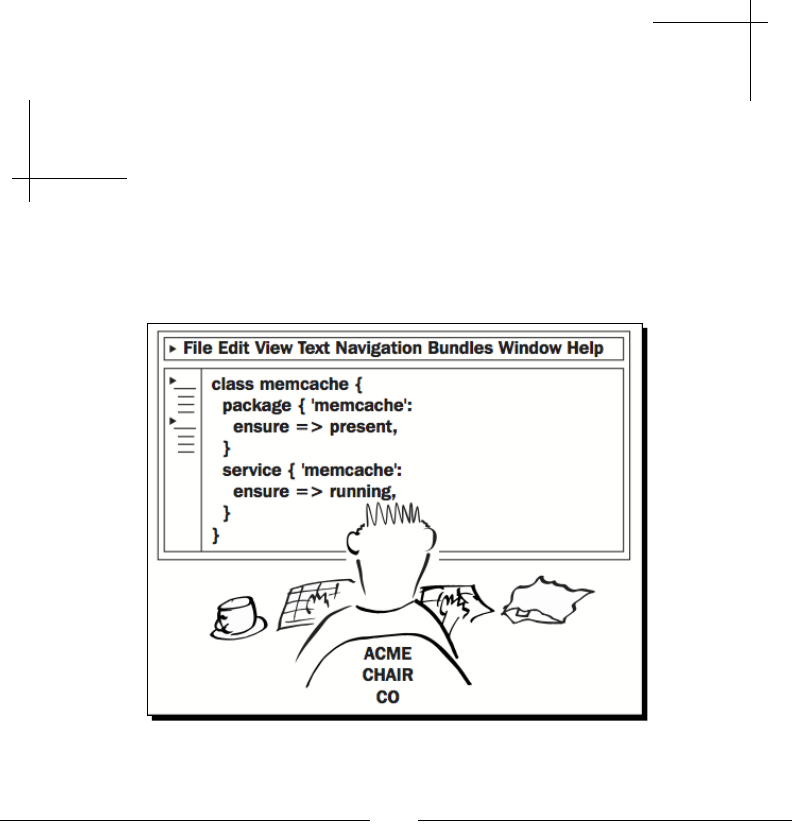
[ 23 ]
3
Managing your Puppet code with Git
We define ourselves by our actions. With each decision, we tell ourselves and
the world who we are.
—Bill Watterson
In this chapter, you'll learn how to use the Git version control system to manage your Puppet
manifests. I'll also show you how to use Git to distribute the manifests to mulple nodes, so
that you can start managing your whole network with Puppet.

Managing your Puppet code with Git
[ 24 ]
What is version control?
If you're already familiar with Git, you can save some reading by skipping ahead to the
Creang a Git repo secon. If not, here's a gentle introducon.
Even if you're the only person who works on a piece of source code (for example, Puppet
manifests), it's sll useful to be able to see what changes you made, and when. For example,
you might realize that you introduced a bug at some point in the past, and you need to
examine exactly when a certain le was modied and exactly what the change was. A version
control system lets you do that, by keeping a complete history of the changes you've made
to a set of les over me.
Tracking changes
When you're working on code with others, you also need a way to communicate with the
rest of the team about your changes. A version control tool such as Git not only tracks
everyone's changes, but lets you record a commit message, explaining what you did and
why. The following example illustrates some aspects of a good commit message:
Summarize changes in around 50 characters or less
More detailed explanatory text, if necessary. Wrap it to about 72
characters or so. In some contexts, the first line is treated as
the subject of the commit and the rest of the text as the body.
The blank line separating the summary from the body is critical
(unless you omit the body entirely); various tools like `log`,
`shortlog`, and `rebase` can get confused if you run the two together.
Explain the problem that this commit is solving. Focus on why you
are making this change as opposed to how (the code explains that).
Are there side effects or other unintuitive consequences of this
change? Here's the place to explain them.
Further paragraphs come after blank lines.
- Bullet points are okay, too
- Typically a hyphen or asterisk is used for the bullet, preceded
by a single space, with blank lines in between, but conventions
vary here
If you use an issue tracker, put references to them at the bottom,
like this:
Resolves: #123
See also: #456, #789
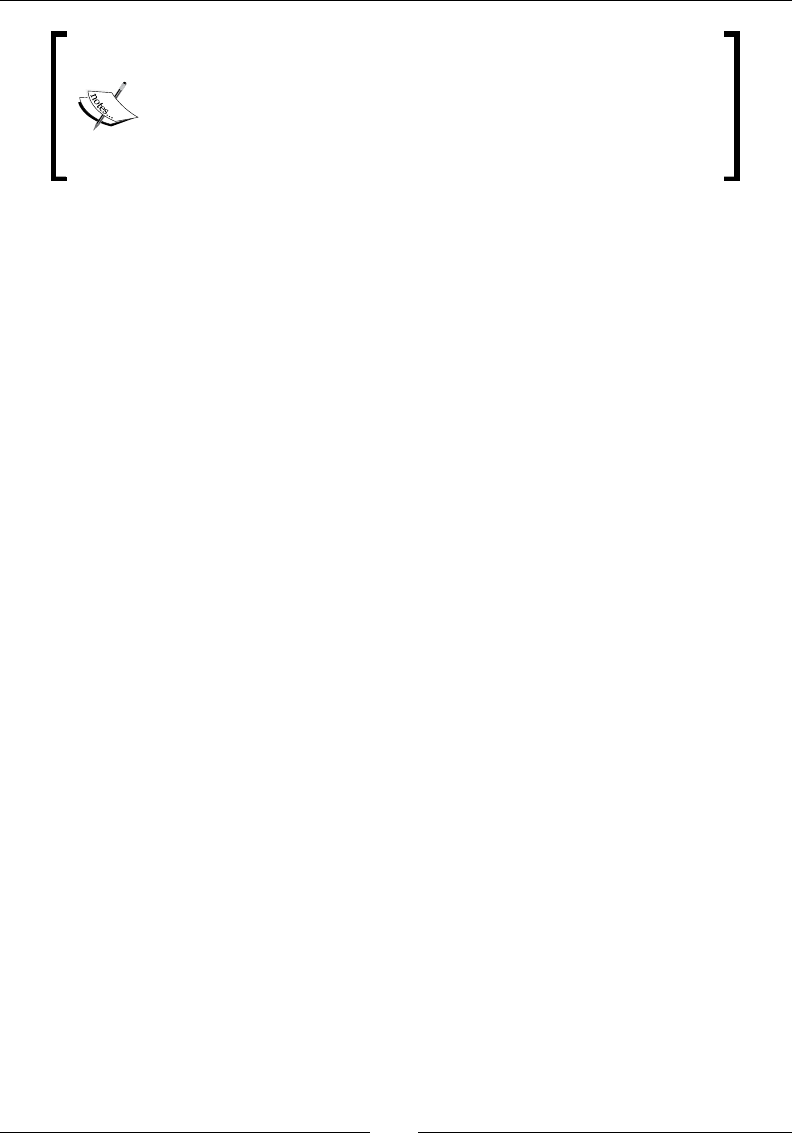
Chapter 3
[ 25 ]
This example is taken from Chris Beams' excellent blog post on How to
Write a Git Commit Message:
https://chris.beams.io/posts/git-commit/
Of course, you won't oen need such a long and detailed message;
most of the me, a single line will suce. However, it's beer to give
more informaon than less.
Git also records when the change happened, who made it, what les were changed, added,
or deleted, and which lines were added, altered, or removed. As you can imagine, if you're
trying to track down a bug, and you can see a complete history of changes to the code, that's
a big help. It also means you can, if necessary, roll back the state of the code to any point in
history and examine it.
You might think this introduces a lot of extra complicaon. In fact, it's very simple. Git keeps
out of your way unl you need it, and all you have to do is write a commit message when
you decide to record changes to the code.
Sharing code
A set of les under Git version control is called a repository, which is usually equivalent to a
project. A Git repository (from now on, just repo) is also a great way to distribute your code
to others, whether privately or publicly, so that they can use it, modify it, contribute changes
back to you, or develop it in a dierent direcon for their own requirements. The public
GitHub repo for this book which we looked at in Chapter 1, Geng started with Puppet
is a good example of this. You'll be able to use this repo for working through examples
throughout the book, but you can also use it for help and inspiraon when building Puppet
manifests for your own infrastructure.
Because Git is so important for managing Puppet code, it's a good idea to get familiar with
it, and the only way to do that is to use it for real. So let's start a new Git repo we can use to
experiment with.
Creating a Git repo
It's very easy to create a Git repo. Follow these steps:
1. Make a directory to hold your versioned les using the following commands:
cd
mkdir puppet
2. Now run the following commands to turn the directory into a Git repo:
cd puppet
git init
Initialized empty Git repository in /home/ubuntu/puppet/.git/

Managing your Puppet code with Git
[ 26 ]
Making your rst commit
You can change the les in your repo as much as you like, but Git will not know about the
changes unl you make what's called a commit. You can think of a commit as being like
a snapshot of the repo at a parcular moment, but it also stores informaon about what
changed in the repo since the previous commit. Commits are stored forever, so you will
always be able to roll back the repo to the state it was in at a certain commit, or show
what les were changed in a past commit and compare them to the state of the repo
at any other commit.
Let's make our rst commit to the new repo:
1. Because Git records not only changes to the code, but also who made them, it needs
to know who you are. Set your idencaon details for Git (use your own name and
email address, unless you parcularly prefer mine) using the following commands:
git config --global user.name "John Arundel"
git config --global user.email john@bitfieldconsulting.com
2. It's tradional for Git repos to have a README le, which explains what's in the
repo and how to use it. For the moment, let's just create this le with a placeholder
message:
echo "Watch this space... coming soon!" >README.md
3. Run the following command:
git status
On branch master
Initial commit
Untracked files:
(use "git add <file>..." to include in what will be committed)
README.md
nothing added to commit but untracked files present (use "git add"
to track)
4. Because we've added a new le to the repo, changes to it won't be tracked by Git
unless we explicitly tell it to. We do this by using the git add command, as follows:
git add README.md
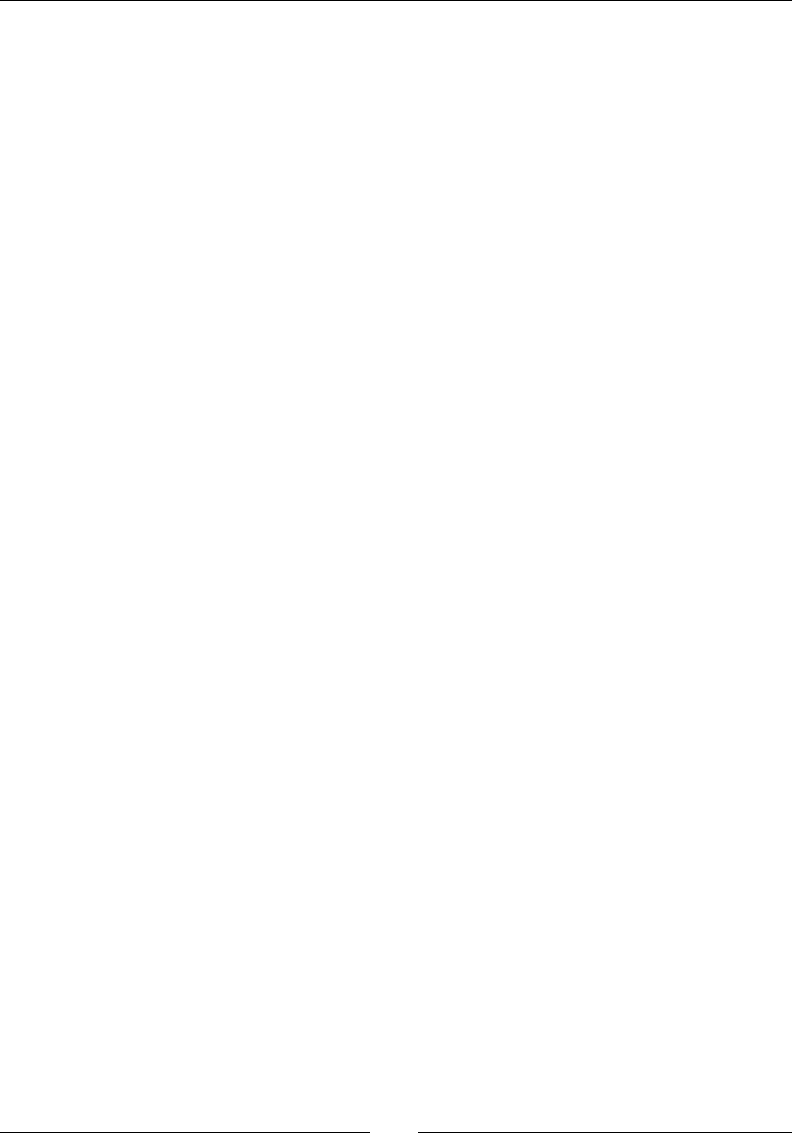
Chapter 3
[ 27 ]
5. Git now knows about this le, and changes to it will be included in the next commit.
We can check this by running git status again:
git status
On branch master
Initial commit
Changes to be committed:
(use "git rm --cached <file>..." to unstage)
new file: README.md
6. The le is listed under Changes to be committed, so we can now actually make
the commit:
git commit -m 'Add README file'
[master (root-commit) ee21595] Add README file
1 file changed, 1 insertion(+)
create mode 100644 README.md
7. You can always see the complete history of commits in a repo by using the git log
command. Try it now to see the commit you just made:
git log
commit ee215951199158ef28dd78197d8fa9ff078b3579
Author: John Arundel <john@bitfieldconsulting.com>
Date: Tue Aug 30 05:59:42 2016 -0700
Add README file
How often should I commit?
A common pracce is to commit when the code is in a consistent, working state, and
have the commit include a set of related changes made for some parcular purpose. So,
for example, if you are working to x bug number 75 in your issue-tracking system, you
might make changes to quite a few separate les and then, once you're happy the work is
complete, make a single commit with a message such as:
Make nginx restart more reliable (fixes issue #75)
On the other hand, if you are making a large number of complicated changes and you are not
sure when you'll be done, it might be wise to make a few separate commits along the way,
so that if necessary you can roll the code back to a previous state. Commits cost nothing, so
when you feel a commit is needed, go ahead and make it.

Managing your Puppet code with Git
[ 28 ]
Branching
Git has a powerful feature called branching, which lets you create a parallel copy of the code
(a branch) and make changes to it independently. At any me, you can choose to merge
those changes back into the master branch. Or, if changes have been made to the master
branch in the meanme, you can incorporate those into your working branch and carry on.
This is extremely useful when working with Puppet, because it means you can switch a single
node to your branch while you're tesng it and working on it. The changes you make won't
be visible to other nodes which aren't on your branch, so there's no danger of accidentally
rolling out changes before you're ready.
Once you're done, you can merge your changes back into master and have them roll out to
all nodes.
Similarly, two or more people can work independently on their own branches, exchanging
individual commits with each other and with the master branch as they choose. This is a very
exible and useful way of working.
For more informaon about Git branching, and indeed about Git in
general, I recommend the excellent book 'Pro Git', by Sco Chacon and
Ben Straub, published by Apress. The whole book is available for free at:
https://git-scm.com/book/en/v2
Distributing Puppet manifests
So far in this book we've only applied Puppet manifests to one node, using puppet apply
with a local copy of the manifest. To manage several nodes at once, we need to distribute
the Puppet manifests to each node so that they can be applied.
There are several ways to do this, and as we saw in Chapter 1, Geng started with Puppet,
one approach is to use the agent/master architecture, where a central Puppet master server
compiles your manifests and distributes the catalog (the desired node state) to all nodes.
Another way to use Puppet is to do without the master server altogether, and use Git
to distribute manifests to client nodes, which then runs puppet apply to update their
conguraon. This stand-alone Puppet architecture doesn't require a dedicated Puppet
master server, and there's no single point of failure.
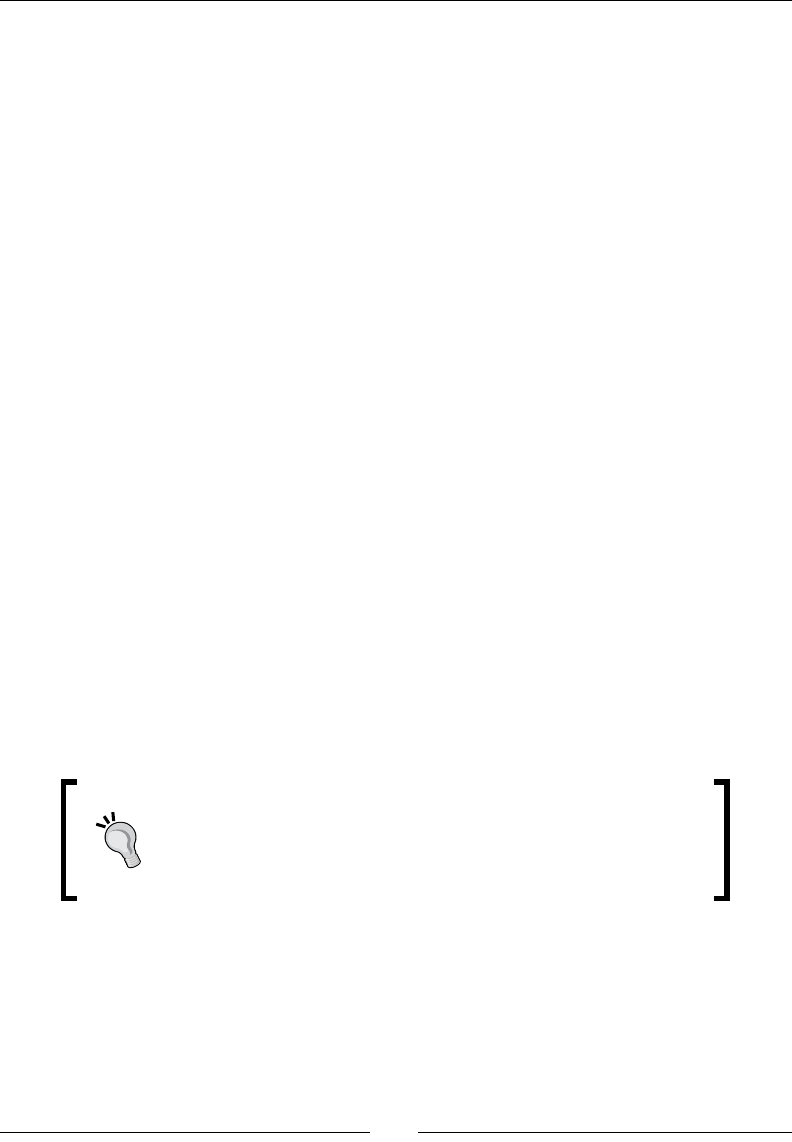
Chapter 3
[ 29 ]
Both agent/master and stand-alone architectures are ocially supported by Puppet, and
it's possible to change from one to the other if you decide you need to. The examples in
this book were developed with the stand-alone architecture, but will work just as well with
agent/master if you prefer it. There is no dierence in the Puppet manifests, language, or
structure; the only dierence is in the way the manifests are applied.
All you need for a stand-alone Puppet architecture is a Git server which each node can
connect to and clone the repo. You can run your own Git server if you like, or use a public
Git hosng service such as GitHub. For ease of explanaon, I'm going to use GitHub for this
example setup.
In the following secons, we'll create a GitHub account, push our new Puppet repo to
GitHub, and then set up our virtual machine to automacally pull any changes from the
GitHub repo and apply them with Puppet.
Creating a GitHub account and project
If you already have a GitHub account, or you're using another Git server, you can skip this
secon.
1. Browse to https://github.com/
2. Enter the username you want to use, your email address, and a password.
3. Choose the Unlimited public repositories for free plan.
4. GitHub will send you an email to verify your email address. When you get the email,
click on the vericaon link.
5. Select Start a project.
6. Enter a name for your repo (I suggest puppet, but it doesn't maer).
7. Free GitHub accounts can only create public repos, so select Public.
Be careful what informaon you put into a public Git repo, because
it can be read by anybody. Never put passwords, login credenals,
private keys, or other condenal informaon into a repo like this
unless it is encrypted. We'll see how to encrypt secret informaon
in your Puppet repo in Chapter 6, Managing data with Hiera.
8. Click Create repository.
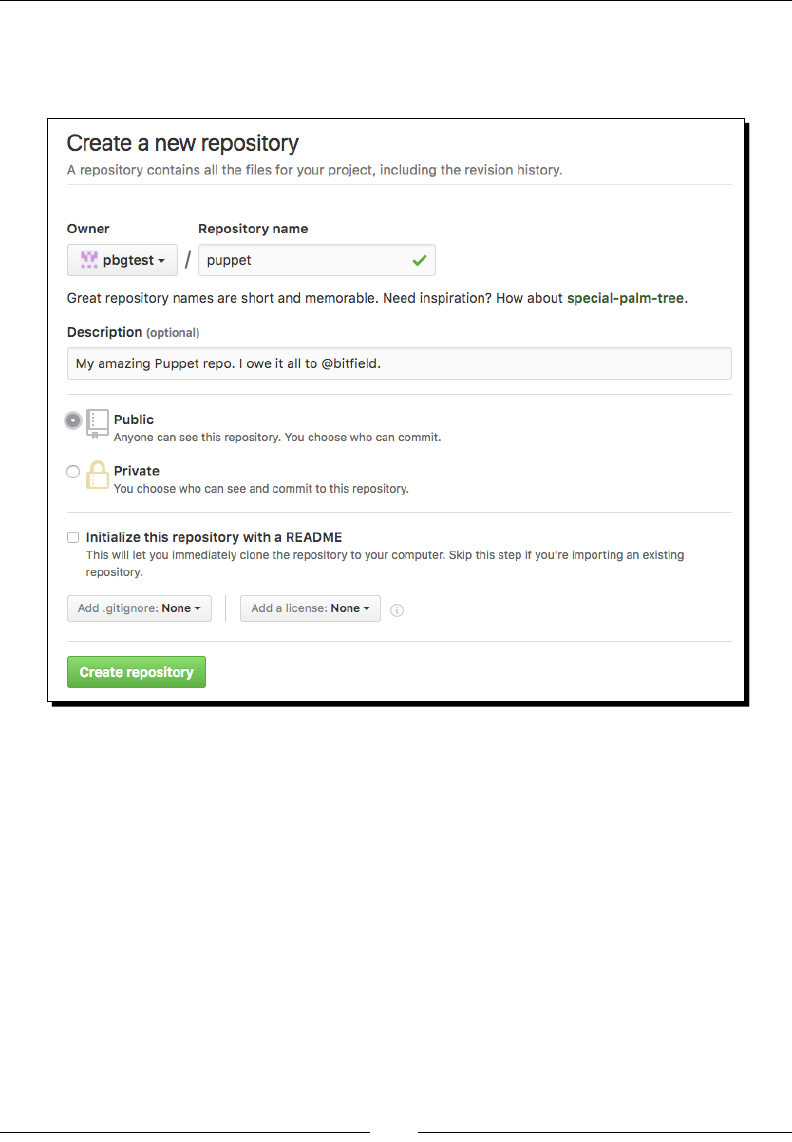
Managing your Puppet code with Git
[ 30 ]
9. GitHub will show you a page of instrucons about how to inialize or import code
into your new repository. Look for the https URL which idenes your repo; it will
be something like this (https://github.com/pbgtest/puppet.git):
Pushing your repo to GitHub
You're now ready to take the Git repo you created locally earlier in this chapter and push it to
GitHub so that you can share it with other nodes.
1. In your repo directory, run the following commands. Aer git remote add
origin, specify the URL to your GitHub repo:
git remote add origin YOUR_REPO_URL
git push -u origin master
2. GitHub will prompt you for your username and password:
Username for 'https://github.com': pbgtest
Password for 'https://pbgtest@github.com':
Counting objects: 3, done.
Writing objects: 100% (3/3), 262 bytes | 0 bytes/s, done.
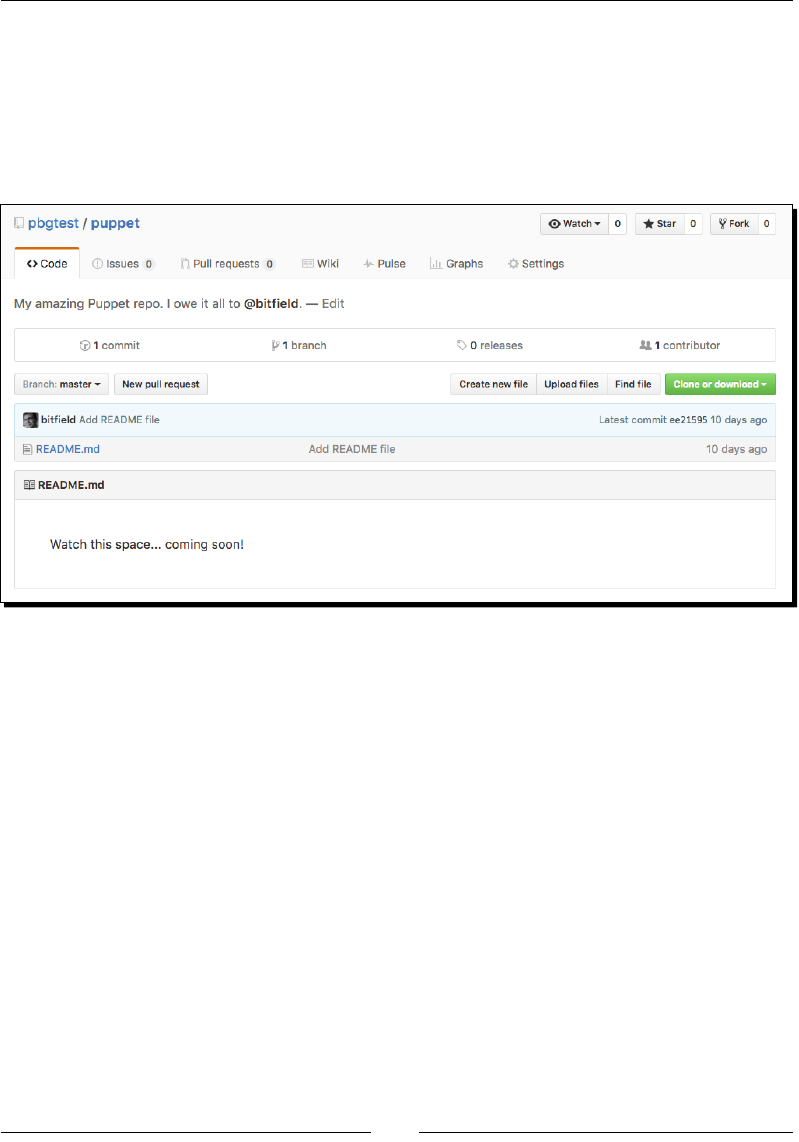
Chapter 3
[ 31 ]
Total 3 (delta 0), reused 0 (delta 0)
To https://github.com/pbgtest/puppet.git
* [new branch] master -> master
Branch master set up to track remote branch master from origin.
3. You can check that everything has worked properly by vising the repo URL in your
browser. It should look something like this:
Cloning the repo
In order to manage mulple nodes with Puppet, you will need a copy of the repo on each
node. If you have a node you'd like to manage with Puppet, you can use it in this example.
Otherwise, use the Vagrant box we've been working with in previous chapters.
Run the following commands (replace the argument to git clone with the URL of your
own GitHub repo, but don't lose the production at the end):
cd /etc/puppetlabs/code/environments
sudo mv production production.sample
sudo git clone YOUR_REPO_URL production
Cloning into 'production'...
remote: Counting objects: 3, done.
remote: Total 3 (delta 0), reused 3 (delta 0), pack-reused 0
Unpacking objects: 100% (3/3), done.
Checking connectivity... done.

Managing your Puppet code with Git
[ 32 ]
How does this work? The standard place for Puppet manifests in a producon environment
is the /etc/puppetlabs/code/environments/production/ directory, so that's
where our cloned repo needs to end up. However, the Puppet package installs some sample
manifests in that directory, and Git will refuse to clone into a directory that already exists, so
we move that directory out of the way with the mv production production.sample
command. The git clone command then recreates that directory, but this me it contains
our manifests from the repo.
Fetching and applying changes automatically
In a stand-alone Puppet architecture, each node needs to automacally fetch any changes
from the Git repo at regular intervals, and apply them with Puppet. We can use a simple shell
script for this, and there's one in the example repo (/examples/files/run-puppet.sh):
#!/bin/bash
cd /etc/puppetlabs/code/environments/production && git pull
/opt/puppetlabs/bin/puppet apply manifests/
We will need to install this script on the node to be managed by Puppet, and create a
cron job to run it regularly (I suggest every 15 minutes). Of course, we could do this work
manually, but isn't this book partly about the advantages of automaon? Very well, then:
let's pracce what we're preaching.
Writing a manifest to set up regular Puppet runs
In this secon, we'll create the necessary Puppet manifests to install the run-puppet script
on a node and run it regularly from cron:
1. Run the following commands to create the required directories in your Puppet repo:
cd /home/ubuntu/puppet
mkdir manifests files
2. Run the following command to copy the run-puppet script from the examples/
directory:
cp /examples/files/run-puppet.sh files/
3. Run the following command to copy the run-puppet manifest from the
examples/ directory:
cp /ubuntu/examples/run-puppet.pp manifests/
4. Add and commit the les to Git with the following commands:
git add manifests files
git commit -m 'Add run-puppet script and cron job'
git push origin master
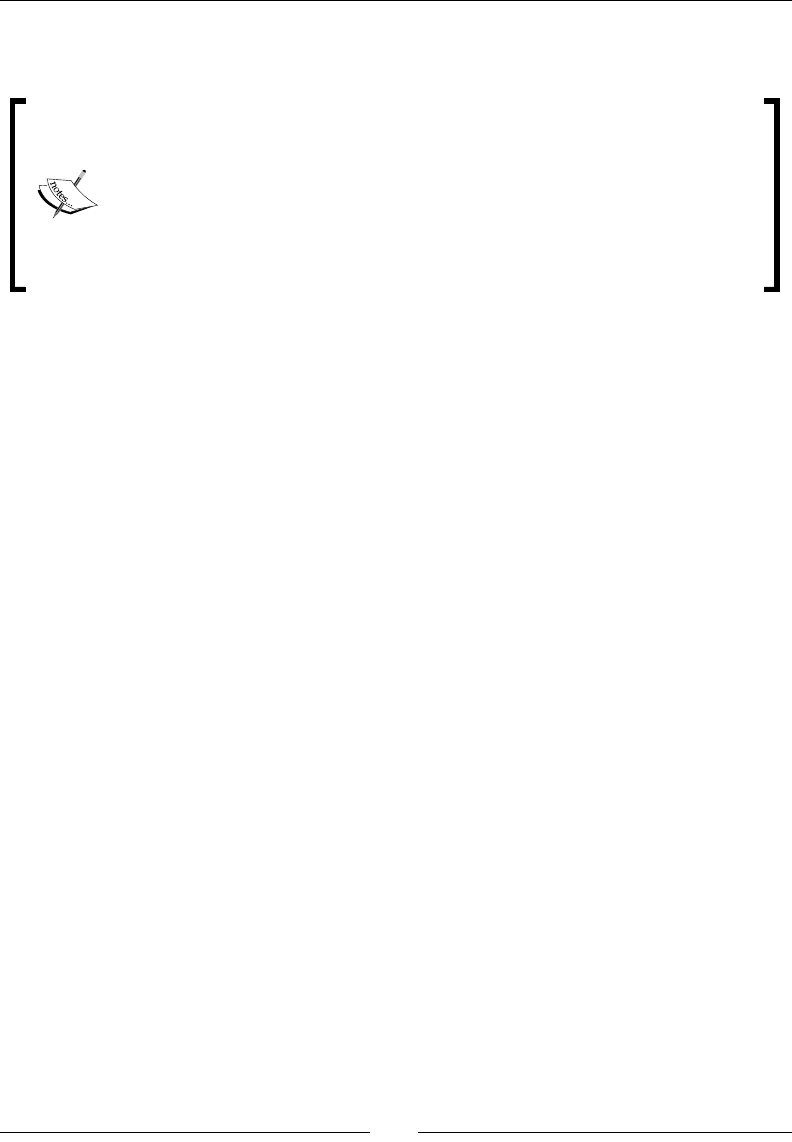
Chapter 3
[ 33 ]
Your Git repo now contains everything you need to automacally pull and apply changes on
your managed nodes. In the next secon, we'll see how to set up this process on a node.
You might have noced that every me you push les to your GitHub repo, Git
prompts you for your username and password. If you want to avoid this, you can
associate an SSH key with your GitHub account. Once you've done this, you'll be
able to push without having to re-enter your credenals every me. For more
informaon about using an SSH key with your GitHub account see this arcle:
https://help.github.com/articles/adding-a-new-ssh-key-
to-your-github-account/
Applying the run-puppet manifest
Having created and pushed the manifest necessary to set up automac Puppet runs, we now
need to pull and apply it on the target node.
In the cloned copy of your repo in /etc/puppetlabs/code/environments/
production, run the following commands:
sudo git pull
sudo puppet apply manifests/
Notice: Compiled catalog for localhost in environment production in
0.08 seconds
Notice: /Stage[main]/Main/File[/usr/local/bin/run-puppet]/ensure:
defined content as '{md5}83a6903e69564bcecc8fd1a83b1a7beb'
Notice: /Stage[main]/Main/Cron[run-puppet]/ensure: created
Notice: Applied catalog in 0.07 seconds
You can see from Puppet's output that it has created the /usr/local/bin/run-puppet
script and the run-puppet cron job. This will now run automacally every 15 minutes, pull
any new changes from the Git repo, and apply the updated manifest.
The run-puppet script
The run-puppet script does the following two things in order to automacally update the
target node:
1. Pull any changes from the Git server (git pull).
2. Apply the manifest (puppet apply).
Our Puppet manifest in run-puppet.pp deploys this script to the target node, using a file
resource, and then sets up a cron job to run it every 15 minutes, using a cron resource.
We haven't met the cron resource before, but we will cover it in more detail in Chapter 4,
Understanding Puppet resources.

Managing your Puppet code with Git
[ 34 ]
For now, just note that the cron resource has a name (run-puppet), which is just for the
benet of us humans, to remind us what it does, and it also has a command to run and hour
and minute aributes to control when it runs. The value */15 tells cron to run the job
every 15 minutes.
Testing automatic Puppet runs
To prove that the automac Puppet run works, make a change to your manifest which
creates a le (/tmp/hello.txt, for example). Commit and push this change to Git. Wait 15
minutes, and check your target node. The le should be present. If not, something is broken.
To troubleshoot the problem, try running sudo run-puppet manually. If this works,
check that the cron job is correctly installed by running sudo crontab -l. It should look
something like the following:
# HEADER: This file was autogenerated at 2017-04-05 01:46:03 -0700 by
puppet.
# HEADER: While it can still be managed manually, it is definitely not
recommended.
# HEADER: Note particularly that the comments starting with 'Puppet
Name' should
# HEADER: not be deleted, as doing so could cause duplicate cron jobs.
# Puppet Name: run-puppet
*/15 * * * * /usr/local/bin/run-puppet
Managing multiple nodes
You now have a fully automated stand-alone Puppet infrastructure. Any change that
you check in to your Git repo will be automacally applied to all nodes under Puppet
management. To add more nodes to your infrastructure, follow these steps for each
new node:
1. Install Puppet (not necessary if you're using the Vagrant box).
2. Clone your Git repo (as described in the Cloning the repo secon).
3. Apply the manifest (as described in the Applying the run-puppet manifest secon).
You might be wondering how to tell Puppet how to apply dierent manifests to dierent
nodes. For example, you might be managing two nodes, one of which is a web server and
the other a database server. Naturally, they will need dierent resources.

Chapter 3
[ 35 ]
We'll learn more about nodes and how to control the applicaon of resources to dierent
nodes in Chapter 8, Classes, roles, and proles, but rst, we need to learn about Puppet's
resources and how to use them. We'll do that in the next chapter.
Summary
In this chapter, we introduced the concepts of version control, and the essenals of Git in
parcular. We set up a new Git repo, created a GitHub account, pushed our code to it, and
cloned it on a node. We wrote a shell script to automacally pull and apply changes from
the GitHub repo on any node, and a Puppet manifest to install this script and run it regularly
from cron.
In the next chapter, we'll explore the power of Puppet resources, going into more detail
about the Puppet file, package, and service resources we've already encountered,
and introducing three more important resource types: user, cron, and exec.
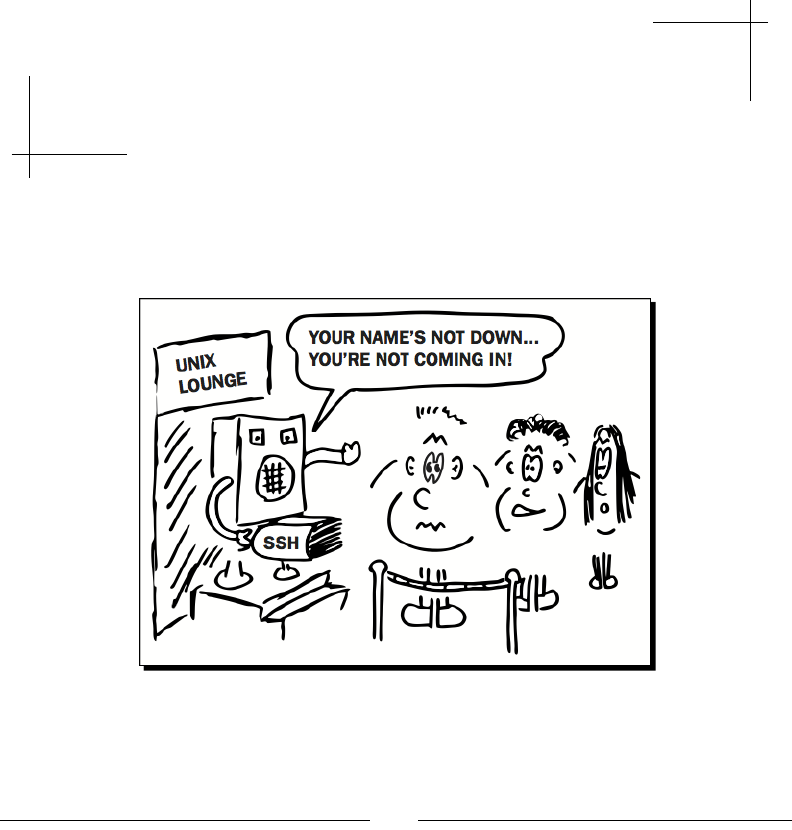
[ 37 ]
4
Understanding Puppet resources
Perplexity is the beginning of knowledge.
—Khalil Gibran
We've already met three important types of Puppet resources: package, file, and
service. In this chapter, we'll learn more about these, plus other important resource
types for managing users, groups, SSH keys, cron jobs, and arbitrary commands.

Understanding Puppet resources
[ 38 ]
Files
We saw in Chapter 2, Creang your rst manifests that Puppet can manage les on a node
using the file resource, and we looked at an example which sets the contents of a le to a
parcular string using the content aribute. Here it is again (file_hello.pp):
file { '/tmp/hello.txt':
content => "hello, world\n",
}
The path attribute
We've seen that every Puppet resource has a tle (a quoted string followed by a colon). In
the file_hello example, the tle of the file resource is '/tmp/hello.txt'. It's easy
to guess that Puppet is going to use this value as the path of the created le. In fact, path is
one of the aributes you can specify for a file, but if you don't specify it, Puppet will use
the tle of the resource as the value of path.
Managing whole les
While it's useful to be able to set the contents of a le to a short text string, most les we're
likely to want to manage will be too large to include directly in our Puppet manifests. Ideally,
we would put a copy of the le in the Puppet repo, and have Puppet simply copy it to the
desired place in the lesystem. The source aribute does exactly that (file_source.pp):
file { '/etc/motd':
source => '/examples/files/motd.txt',
}
To try this example with your Vagrant box, run the following commands:
sudo puppet apply /examples/file_source.pp
cat /etc/motd
The best software in the world only sucks. The worst software is
significantly worse than that.
-Luke Kanies
(From now on, I won't give you explicit instrucons on how to run the examples; just apply
them in the same way using sudo puppet apply as shown here. All the examples in this
book are in the examples/ directory of the GitHub repo, and I'll give you the name of the
appropriate le for each example, such as file_source.pp.)

Chapter 4
[ 39 ]
Why do we have to run sudo puppet apply instead of just puppet
apply? Puppet has the permissions of the user who runs it, so if Puppet
needs to modify a le owned by root, it must be run with root's
permissions (which is what sudo does). You will usually run Puppet as
root because it needs those permissions to do things like installing
packages, modifying cong les owned by root, and so on.
The value of the source aribute can be a path to a le on the node, as here, or an HTTP
URL, as in the following example (file_http.pp):
file { '/tmp/README.md':
source => 'https://raw.githubusercontent.com/puppetlabs/puppet/
master/README.md',
}
Although this is a handy feature, bear in mind that every me you add an external
dependency like this to your Puppet manifest, you're adding a potenal point of failure.
Wherever you can, use a local copy of a le instead of having Puppet fetch
it remotely every me. This parcularly applies to soware which needs to
be built from a tarball downloaded from a website. If possible, download
the tarball and serve it from a local webserver or le server. If this isn't
praccal, using a caching proxy server can help save me and bandwidth
when you're building a large number of nodes.
Ownership
On Unix-like systems, les are associated with an owner, a group, and a set of permissions
to read, write, or execute the le. Since we normally run Puppet with the permissions of the
root user (via sudo), the les Puppet manages will be owned by that user:
ls -l /etc/motd
-rw-r--r-- 1 root root 109 Aug 31 04:03 /etc/motd
Oen, this is just ne, but if we need the le to belong to another user (for example, if that
user needs to be able to write to the le), we can express this by seng the owner aribute
(file_owner.pp):
file { '/etc/owned_by_ubuntu':
ensure => present,
owner => 'ubuntu',
}
ls -l /etc/owned_by_ubuntu
-rw-r--r-- 1 ubuntu root 0 Aug 31 04:48 /etc/owned_by_ubuntu

Understanding Puppet resources
[ 40 ]
You can see that Puppet has created the le and its owner has been set to ubuntu. You can
also set the group ownership of the le using the group aribute (file_group.pp):
file { '/etc/owned_by_ubuntu':
ensure => present,
owner => 'ubuntu',
group => 'ubuntu',
}
ls -l /etc/owned_by_ubuntu
-rw-r--r-- 1 ubuntu ubuntu 0 Aug 31 04:48 /etc/owned_by_ubuntu
Note that this me we didn't specify either a content or source aribute for the le, but
simply ensure => present. In this case, Puppet will create a le of zero size.
Permissions
Files on Unix-like systems have an associated mode which determines access permissions
for the le. It governs read, write, and execute permissions for the le's owner, any user
in the le's group, and other users. Puppet supports seng permissions on les using the
mode aribute. This takes an octal value (base 8, indicated by a leading 0 digit), with each
digit represenng a eld of 3 binary bits: the permissions for owner, group, and other,
respecvely. In the following example, we use the mode aribute to set a mode of 0644
("read and write for the owner, read-only for the group, and read-only for other users") on a
le (file_mode.pp):
file { '/etc/owned_by_ubuntu':
ensure => present,
owner => 'ubuntu',
mode => '0644',
}
This will be quite familiar to experienced system administrators, as the octal values for le
permissions are exactly the same as those understood by the Unix chmod command. For
more informaon, run the command man chmod.
Directories
Creang or managing permissions on a directory is a common task, and Puppet uses the
file resource to do this too. If the value of the ensure aribute is directory, the le will
be a directory (file_directory.pp):
file { '/etc/config_dir':
ensure => directory,
}
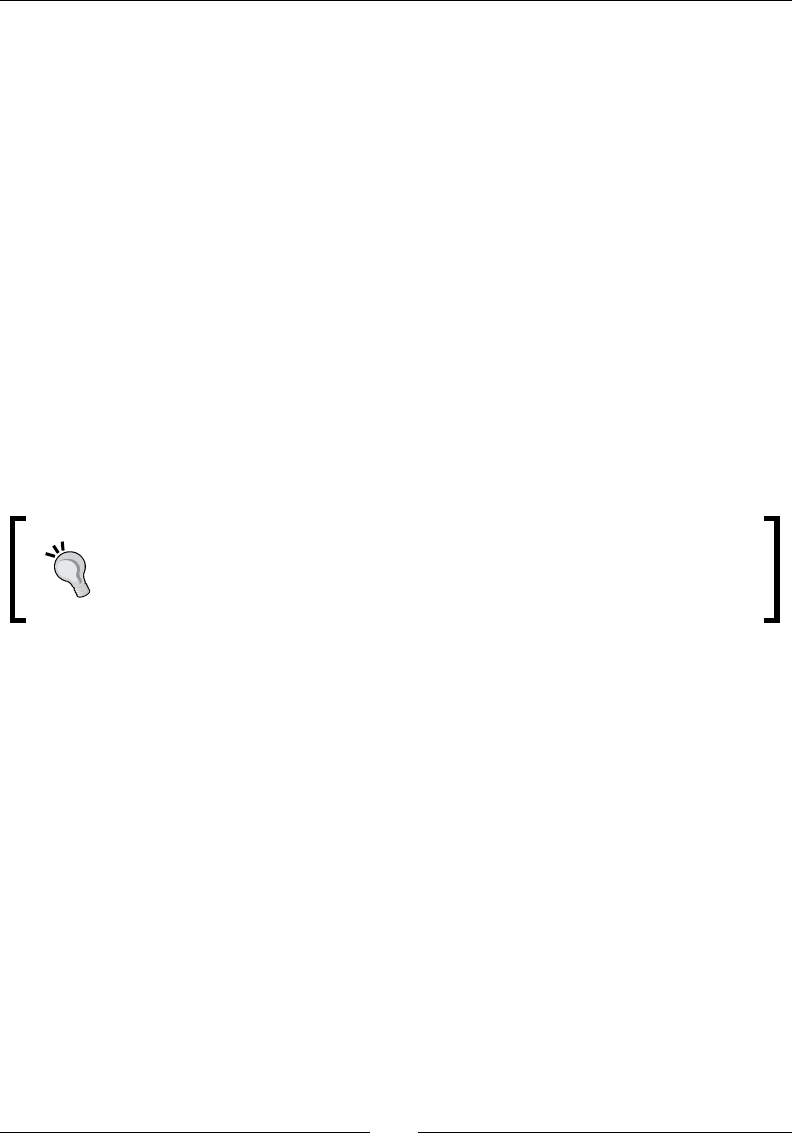
Chapter 4
[ 41 ]
As with regular les, you can use the owner, group, and mode aributes to control access to
directories.
Trees of les
We've already seen that Puppet can copy a single le to the node, but what about a whole
directory of les, possibly including subdirectories (known as a le tree)? The recurse
aribute will take care of this (file_tree.pp):
file { '/etc/config_dir':
source => '/examples/files/config_dir',
recurse => true,
}
ls /etc/config_dir/
1 2 3
When recurse is true, Puppet will copy all the les and directories (and their
subdirectories) in the source directory (/examples/files/config_dir/ in this example)
to the target directory (/etc/config_dir/).
If the target directory already exists and has les in it, Puppet will not interfere
with them, but you can change this behavior using the purge aribute. If this is
true, Puppet will delete any les and directories in the target directory which
are not present in the source directory. Use this aribute with care.
Symbolic links
Another common requirement for managing les is to create or modify a symbolic link
(known as a symlink, for short). You can have Puppet do this by seng ensure => link on
the file resource and specifying the target aribute (file_symlink.pp):
file { '/etc/this_is_a_link':
ensure => link,
target => '/etc/motd',
}
ls -l /etc/this_is_a_link
lrwxrwxrwx 1 root root 9 Aug 31 05:05 /etc/this_is_a_link -> /etc/motd
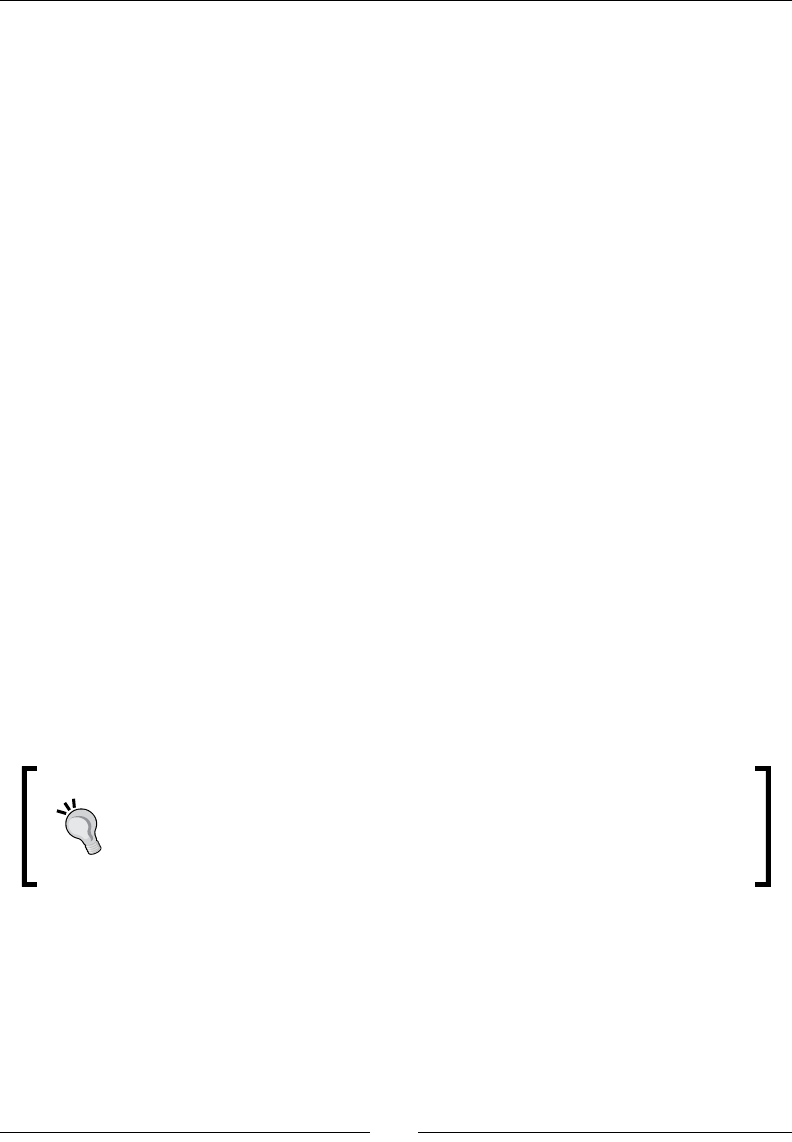
Understanding Puppet resources
[ 42 ]
Packages
We've already seen how to install a package using the package resource, and this is all you
need to do with most packages. However, the package resource has a few extra features
which may be useful.
Uninstalling packages
The ensure aribute normally takes the value installed in order to install a package, but
if you specify absent instead, Puppet will remove the package if it happens to be installed.
Otherwise, it will take no acon. The following example will remove the apparmor package
if it's installed (package_remove.pp):
package { 'apparmor':
ensure => absent,
}
By default, when Puppet removes packages, it leaves in place any les managed by the
package. To purge all the les associated with the package, use purged instead of absent.
Installing specic versions
If there are mulple versions of a package available to the system's package manager,
specifying ensure => installed will cause Puppet to install the default version (usually
the latest). But, if you need a specic version, you can specify that version string as the value
of ensure, and Puppet will install that version (package_version.pp):
package { 'openssl':
ensure => '1.0.2g-1ubuntu4.8',
}
It's a good idea to specify an exact version whenever you manage packages
with Puppet, so that all the nodes will get the same version of a given
package. Otherwise, if you use ensure => installed, they will just
get whatever version was current at the me they were built, leading to a
situaon where dierent nodes have dierent package versions.
When a newer version of the package is released, and you decide it's me to upgrade to it,
you can update the version string specied in the Puppet manifest and Puppet will upgrade
the package everywhere.
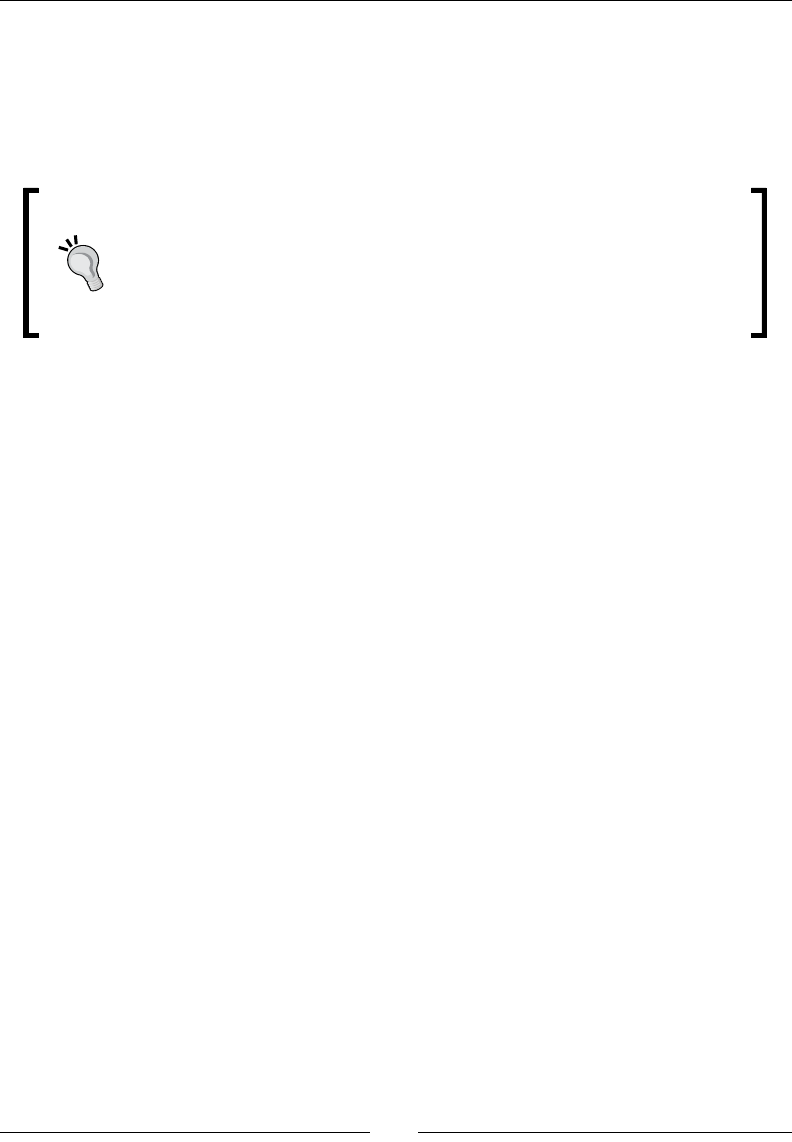
Chapter 4
[ 43 ]
Installing the latest version
On the other hand, if you specify ensure => latest for a package, Puppet will make
sure that the latest available version is installed every me the manifest is applied. When a
new version of the package becomes available, it will be installed automacally on the next
Puppet run.
This is not generally what you want when using a package repository that's
not under your control (for example, the main Ubuntu repository). It means
that packages will be upgraded at unexpected mes, which may break your
applicaon (or at least result in unplanned downme). A beer strategy is
to tell Puppet to install a specic version which you know works, and test
upgrades in a controlled environment before rolling them out to producon.
If you maintain your own package repository and control the release of new packages to
it, ensure => latest can be a useful feature: Puppet will update a package as soon as
you push a new version to the repo. If you are relying on upstream repositories, such as
the Ubuntu repositories, it's beer to manage the version number directly by specifying an
explicit version as the value of ensure.
Installing Ruby gems
Although the package resource is most oen used to install packages using the normal
system package manager (in the case of Ubuntu, that's APT), it can install other kinds of
packages as well. Library packages for the Ruby programming language are known as gems.
Puppet can install Ruby gems for you using the provider => gem aribute (package_
gem.pp):
package { 'ruby':
ensure => installed,
}
package { 'puppet-lint':
ensure => installed,
provider => gem,
}
puppet-lint is a Ruby gem and therefore we have to specify provider => gem for this
package so that Puppet doesn't think it's a standard system package and try to install it via
APT. Since the gem provider is not available unless Ruby is installed, we install the ruby
package rst, then the puppet-lint gem.
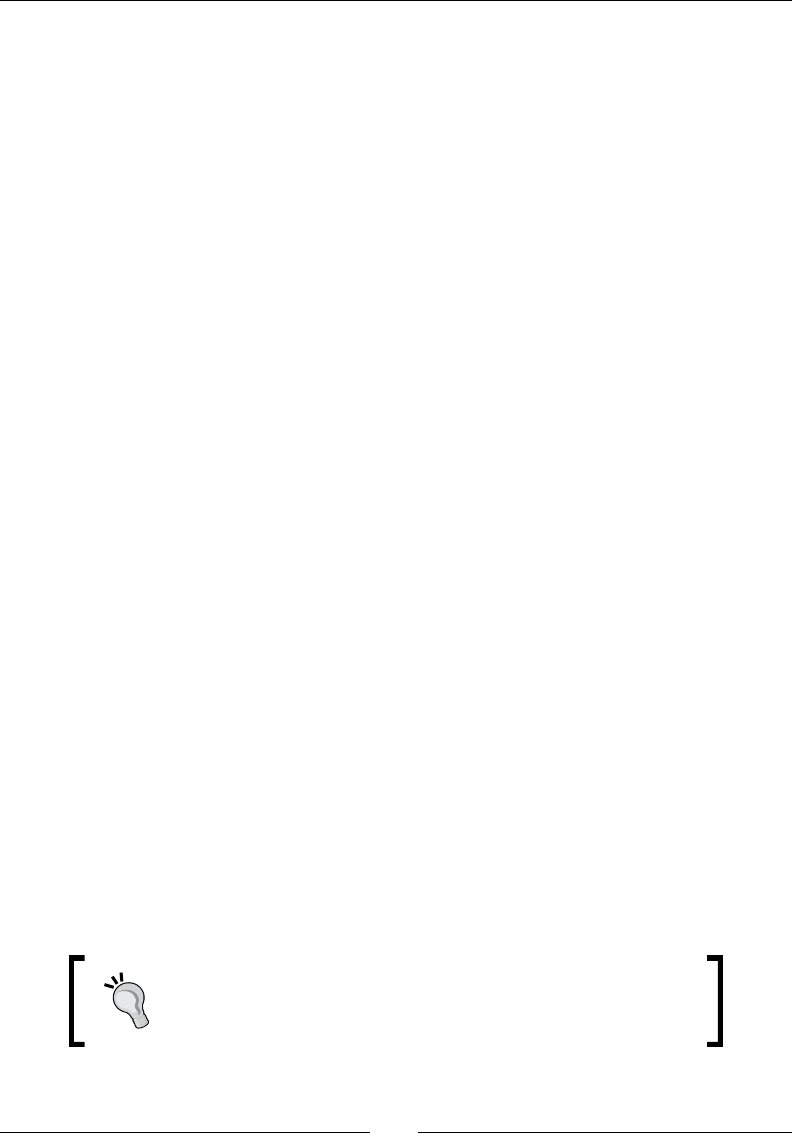
Understanding Puppet resources
[ 44 ]
The puppet-lint tool, by the way, is a good thing to have installed. It will check your
Puppet manifests for common style errors and make sure they comply with the ocial
Puppet style guide. Try it now:
puppet-lint /examples/lint_test.pp
WARNING: indentation of => is not properly aligned (expected in column
11, but found it in column 10) on line 2
In this example, puppet-lint is warning you that the => arrows are not lined up vercally,
which the style guide says they should be:
file { '/tmp/lint.txt':
ensure => file,
content => "puppet-lint is your friend\n",
}
When puppet-lint produces no output, the le is free of lint errors.
Installing gems in Puppet's context
Puppet itself is wrien at least partly in Ruby, and makes use of several Ruby gems. To
avoid any conicts with the version of Ruby and gems which the node might need for other
applicaons, Puppet packages its own version of Ruby and associated gems under the /opt/
puppetlabs/ directory. This means you can install (or remove) whichever system version of
Ruby you like and Puppet will not be aected.
However, if you need to install a gem to extend Puppet's capabilies in some way, then doing
it with a package resource and provider => gem won't work. That is, the gem will be
installed, but only in the system Ruby context, and it won't be visible to Puppet.
Fortunately, the puppet_gem provider is available for exactly this purpose. When you use
this provider, the gem will be installed in Puppet's context (and, naturally, won't be visible
in the system context). The following example demonstrates how to use this provider
(package_puppet_gem.pp):
package { 'r10k':
ensure => installed,
provider => puppet_gem,
}
To see the gems installed in Puppet's context, use Puppet's own
version of the gem command with the following path:
/opt/puppetlabs/puppet/bin/gem list

Chapter 4
[ 45 ]
Using ensure_packages
To avoid potenal package conicts between dierent parts of your Puppet code or
between your code and third-party modules, the Puppet standard library provides a useful
wrapper for the package resource, called ensure_packages(). We'll cover this in detail in
Chapter 7, Mastering modules.
Services
Although services are implemented in a number of varied and complicated ways at the
operang system level, Puppet does a good job of abstracng away most of this with
the service resource and exposing just the two aributes of services which you most
commonly need to manage: whether they're running (ensure) and whether they start at
boot me (enable). We covered the use of these in Chapter 2, Creang your rst manifests,
and most of the me, you won't need to know any more about service resources.
However, you'll occasionally encounter services which don't play well with Puppet, for a
variety of reasons. Somemes, Puppet is unable to detect that the service is already running
and keeps trying to start it. Other mes, Puppet may not be able to properly restart the
service when a dependent resource changes. There are a few useful aributes for service
resources which can help resolve these problems.
The hasstatus attribute
When a service resource has the aribute ensure => running aribute, Puppet needs
to be able to check whether the service is, in fact, running. The way it does this depends on
the underlying operang system. On Ubuntu 16 and later, for example, it runs systemctl
is-active SERVICE. If the service is packaged to work with systemd, that should be just
ne, but in many cases, parcularly with older soware, it may not respond properly.
If you nd that Puppet keeps aempng to start the service on every Puppet run, even
though the service is running, it may be that Puppet's default service status detecon isn't
working. In this case, you can specify the hasstatus => false aribute for the service
(service_hasstatus.pp):
service { 'ntp':
ensure => running,
enable => true,
hasstatus => false,
}

Understanding Puppet resources
[ 46 ]
When hasstatus is false, Puppet knows not to try to check the service status using the
default system service management command, and instead, will look in the process table for
a running process which matches the name of the service. If it nds one, it will infer that the
service is running and take no further acon.
The pattern attribute
Somemes, when using hasstatus => false, the service name as dened in Puppet
doesn't actually appear in the process table, because the command that provides the service
has a dierent name. If this is the case, you can tell Puppet exactly what to look for using the
pattern aribute.
If hasstatus is false and pattern is specied, Puppet will search for the value of
pattern in the process table to determine whether or not the service is running. To nd the
paern you need, you can use the ps command to see the list of running processes:
ps ax
Find the process you're interested in and pick a string which will match only the name of
that process. For example, if it's ntpd, you might specify the pattern aribute as ntpd
(service_pattern.pp):
service { 'ntp':
ensure => running,
enable => true,
hasstatus => false,
pattern => 'ntpd',
}
The hasrestart and restart attributes
When a service is noed (for example, if a file resource uses the notify aribute
to tell the service its cong le has changed, a common paern which we looked at in
Chapter 2, Creang your rst manifests), Puppet's default behavior is to stop the service,
then start it again. This usually works, but many services implement a restart command
in their management scripts. If this is available, it's usually a good idea to use it: it may be
faster or safer than stopping and starng the service. Some services take a while to shut
down properly when stopped, for example, and Puppet may not wait long enough before
trying to restart them, so that you end up with the service not running at all.

Chapter 4
[ 47 ]
If you specify hasrestart => true for a service, then Puppet will try to send a restart
command to it, using whatever service management command is appropriate for the current
plaorm (systemctl, for example, on Ubuntu). The following example shows the use of
hasrestart (service_hasrestart.pp):
service { 'ntp':
ensure => running,
enable => true,
hasrestart => true,
}
To further complicate things, the default system service restart command may not work,
or you may need to take certain special acons when the service is restarted (disabling
monitoring nocaons, for example). You can specify any restart command you like for
the service using the restart aribute (service_custom_restart.pp):
service { 'ntp':
ensure => running,
enable => true,
restart => '/bin/echo Restarting >>/tmp/debug.log && systemctl
restart ntp',
}
In this example, the restart command writes a message to a log le before restarng the
service in the usual way, but it could, of course, do anything you need it to. Note that the
restart command is only used when Puppet restarts the service (generally because it
was noed by a change to some cong le). It's not used when starng the service from
a stopped state. If Puppet nds the service has stopped and needs to start it, it will use the
normal system service start command.
In the extremely rare event that the service cannot be stopped or started using the default
service management command, Puppet also provides the stop and start aributes so that
you can specify custom commands to stop and start the service, just the same way as with
the restart aribute. If you need to use either of these, though, it's probably safe to say
that you're having a bad day.
Users
A user on Unix-like systems does not necessarily correspond to a human person who logs
in and types commands, although it somemes does. A user is simply a named enty that
can own les and run commands with certain permissions and that may or may not have
permission to read or modify other users' les. It's very common, for sound security reasons,
to run each service on a system with its own user account. This simply means that the
service runs with the identy and permissions of that user.

Understanding Puppet resources
[ 48 ]
For example, a web server will oen run as the www-data user, which exists solely to own
les the web server needs to read and write. This limits the danger of a security breach via the
web server, because the aacker would only have the www-data user's permissions, which
are very limited, rather than the root user's, which can modify any aspect of the system. It
is generally a bad idea to run services exposed to the public Internet as the root user. The
service user should have only the minimum permissions it needs to operate the service.
Given this, an important part of system conguraon involves creang and managing users,
and Puppet's user resource provides a model for doing just that. Just as we saw with
packages and services, the details of implementaon and the commands used to manage
users vary widely from one operang system to another, but Puppet provides an abstracon
which hides those details behind a common set of aributes for users.
Creating users
The following example shows a typical user and group declaraon in Puppet (user.pp):
group { 'devs':
ensure => present,
gid => 3000,
}
user { 'hsing-hui':
ensure => present,
uid => '3001',
home => '/home/hsing-hui',
shell => '/bin/bash',
groups => ['devs'],
}
The user resource
The tle of the resource is the username (login name) of the user; in this example, hsing-
hui. The ensure => present aribute says that the user should exist on the system.
The uid aribute needs a lile more explanaon. On Unix-like systems, each user has an
individual numerical id, known as the uid. The text name associated with the user is merely
a convenience for those (mere humans, for example) who prefer strings to numbers. Access
permissions are in fact based on the uid and not the username.
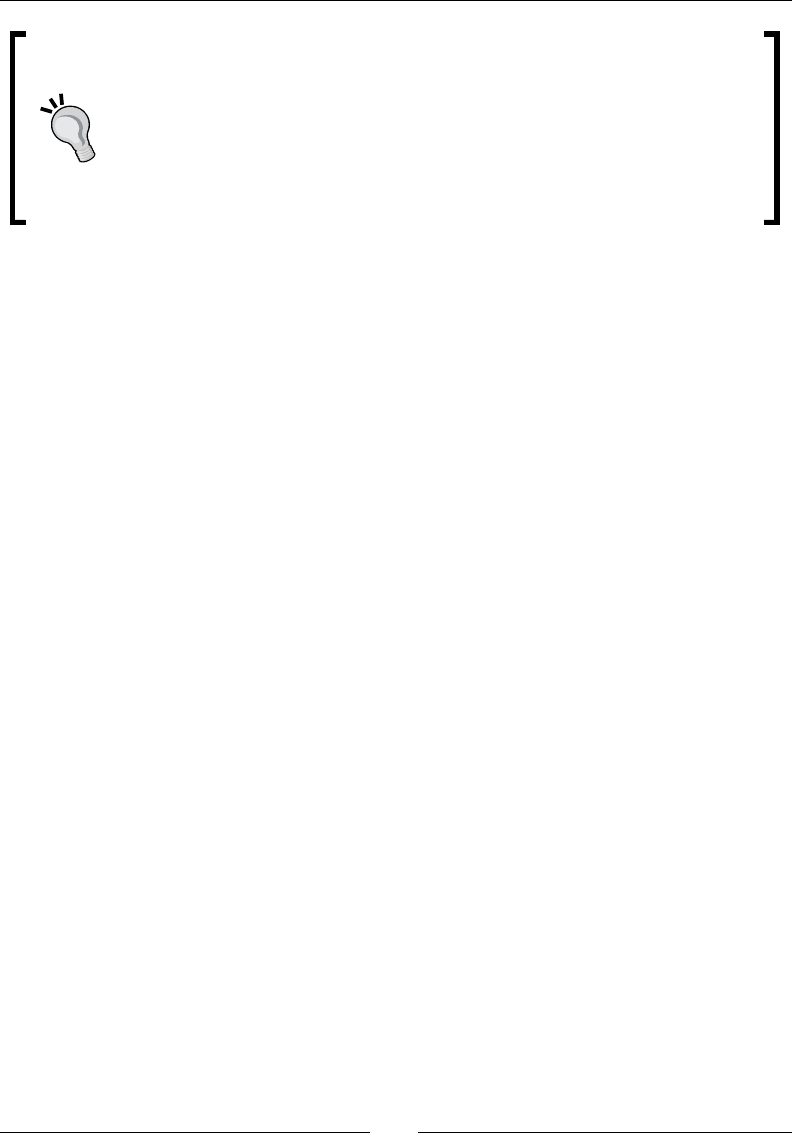
Chapter 4
[ 49 ]
Why set the uid aribute? Oen, when creang users manually, we don't
specify a uid, so the system will assign one automacally. The problem with this
is that if you create the same user (hsing-hui, for example) on three dierent
nodes, you may end up with three dierent uids. This would be ne as long as
you have never shared les between nodes, or copied data from one place to
another. But in fact, this happens all the me, so it's important to make sure that
a given user's uid is the same across all the nodes in your infrastructure. That's
why we specify the uid aribute in the Puppet manifest.
The home aribute sets the user's home directory (this will be the current working directory
when the user logs in, if she does log in, and also the default working directory for cron jobs
that run as the user).
The shell aribute species the command-line shell to run when the user logs in
interacvely. For humans, this will generally be a user shell, such as /bin/bash or /bin/
sh. For service users, such as www-data, the shell should be set to /usr/sbin/nologin
(on Ubuntu systems), which does not allow interacve access, and prints a message saying
This account is currently not available. All users who do not need to log in
interacvely should have the nologin shell.
If the user needs to be a member of certain groups, you can pass the groups aribute an
array of the group names (just devs in this example).
Although Puppet supports a password aribute for user resources, I don't advise you
to use it. Service users don't need passwords, and interacve users should be logging in
with SSH keys. In fact, you should congure SSH to disable password logins altogether (set
PasswordAuthentication no in sshd_config).
The group resource
The tle of the resource is the name of the group (devs). You need not specify a gid
aribute but, for the same reasons as the uid aribute, it's a good idea to do so.
Managing SSH keys
I like to have as few interacve logins as possible on producon nodes, because it reduces
the aack surface. Fortunately, with conguraon management, it should rarely be
necessary to actually log in to a node. The most common reasons for needing an interacve
login are for system maintenance and troubleshoong, and for deployment. In both cases
there should be a single account named for this specic purpose (for example, admin or
deploy), and it should be congured with the SSH keys of any users or systems that need to
log in to it.

Understanding Puppet resources
[ 50 ]
Puppet provides the ssh_authorized_key resource to control the SSH keys associated
with a user account. The following example shows how to use ssh_authorized_key
to add an SSH key (mine, in this instance) to the ubuntu user on our Vagrant VM
(ssh_authorized_key.pp):
ssh_authorized_key { 'john@bitfieldconsulting.com':
user => 'ubuntu',
type => 'ssh-rsa',
key => 'AAAAB3NzaC1yc2EAAAABIwAAAIEA3ATqENg+GWACa2
BzeqTdGnJhNoBer8x6pfWkzNzeM8Zx7/2Tf2pl7kHdbsiTXEUawq
zXZQtZzt/j3Oya+PZjcRpWNRzprSmd2UxEEPTqDw9LqY5S2B8og/
NyzWaIYPsKoatcgC7VgYHplcTbzEhGu8BsoEVBGYu3IRy5RkAcZik=',
}
The tle of the resource is the SSH key comment, which reminds us who the key belongs
to. The user aribute species the user account which this key should be authorized for.
The type aribute idenes the SSH key type, usually ssh-rsa or ssh-dss. Finally, the
key aribute sets the key itself. When this manifest is applied, it adds the following to the
ubuntu user's authorized_keys le:
ssh-rsa AAAAB3NzaC1yc2EAAAABIwAAAIEA3ATqENg+GWACa2BzeqTdGnJhNoBer8x6pf
WkzNzeM8Zx7/2Tf2pl7kHdbsiTXEUawqzXZQtZzt/j3Oya+PZjcRpWNRzprSmd2UxEEPT
qDw9LqY5S2B8og/NyzWaIYPsKoatcgC7VgYHplcTbzEhGu8BsoEVBGYu3IRy5RkAcZik=
john@bitfieldconsulting.com
A user account can have mulple SSH keys associated with it, and anyone holding one of the
corresponding private keys and its passphrase will be able to log in as that user.
Removing users
If you need to have Puppet remove user accounts (for example, as part of an employee
leaving process), it's not enough to simply remove the user resource from the Puppet
manifest. Puppet will ignore any users on the system that it doesn't know about, and it
certainly will not remove anything it nds on the system that isn't menoned in the Puppet
manifest; that would be extremely undesirable (almost everything would be removed). So
we need to retain the user declaraon for a while, but set the ensure aribute to absent
(user_remove.pp):
user { 'godot':
ensure => absent,
}
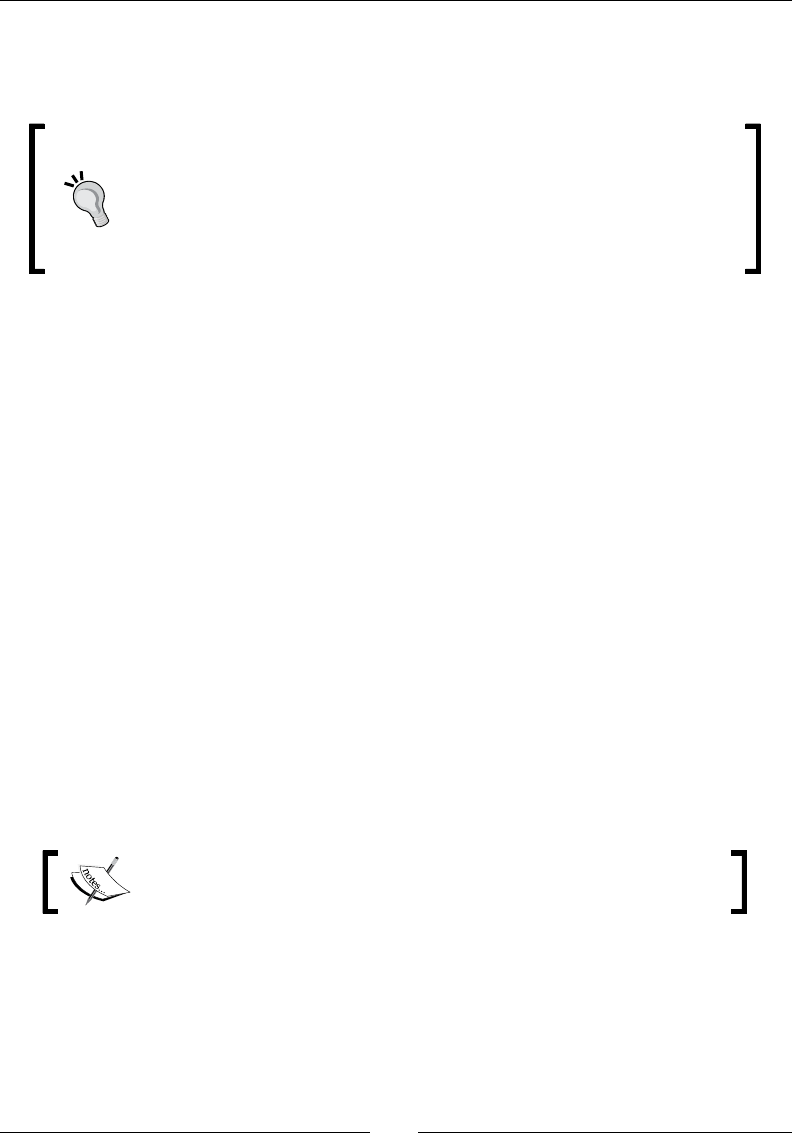
Chapter 4
[ 51 ]
Once Puppet has run everywhere, you can remove the user resource if you like, but it does
no harm to simply leave it in place, and in fact, it's a good idea to do this, unless you can
verify manually that the user has been deleted from every aected system.
If you need to prevent a user logging in, but want to retain the account
and any les owned by the user, for archival or compliance purposes, you
can set their shell to /usr/sbin/nologin. You can also remove any
ssh_authorized_key resources associated with their account, and set
the purge_ssh_keys aribute to true on the user resource. This will
remove any authorized keys for the user that are not managed by Puppet.
Cron resources
Cron is the mechanism on Unix-like systems which runs scheduled jobs, somemes known
as batch jobs, at specied mes or intervals. For example, system housekeeping tasks, such
as log rotaon or checking for security updates, are run from cron. The details of what to run
and when to run it are kept in a specially formaed le called crontab (short for cron table).
Puppet provides the cron resource for managing scheduled jobs, and we saw an example of
this in the run-puppet manifest we developed in Chapter 3, Managing your Puppet code
with Git (run-puppet.pp):
cron { 'run-puppet':
command => '/usr/local/bin/run-puppet',
hour => '*',
minute => '*/15',
}
The tle run-puppet idenes the cron job (Puppet writes a comment to the crontab
le containing this name to disnguish it from other manually-congured cron jobs). The
command aribute species the command for cron to run, and the hour and minute specify
the me (*/15 is a cron syntax, meaning "every 15 minutes").
For more informaon about cron and the possible ways to specify the
mes of scheduled jobs, run the command man 5 crontab.
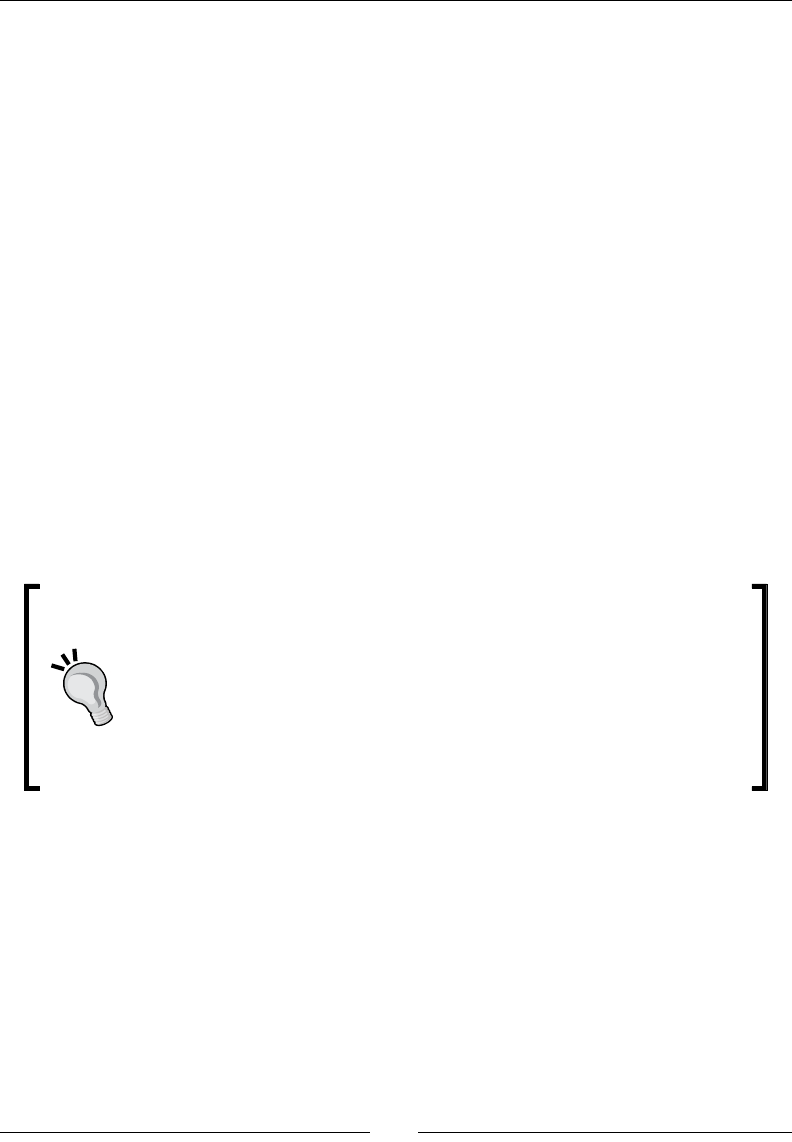
Understanding Puppet resources
[ 52 ]
Attributes of the cron resource
The cron resource has a few other useful aributes which are shown in the following
example (cron.pp):
cron { 'cron example':
command => '/bin/date +%F',
user => 'ubuntu',
environment => ['MAILTO=admin@example.com', 'PATH=/bin'],
hour => '0',
minute => '0',
weekday => ['Saturday', 'Sunday'],
}
The user aribute species who should run the cron job (if none is specied, the job runs as
root). If the environment aribute is given, it sets any environment variables the cron job
might need. A common use for this is to email any output from the cron job to a specied
email address, using the MAILTO variable.
As before, the hour and minute aributes set the me for the job to run, while you can
use the weekday aribute to specify a parcular day, or days, of the week. (The monthday
aribute works the same way, and can take any range or array of values between 1-31 to
specify the day of the month.)
One important point about cron scheduling is that the default value for any
schedule aribute is *, which means all allowed values. For example, if you
do not specify an hour aribute, the cron job will be scheduled with an
hour of *, meaning that it will run every hour. This is generally not what you
want. If you do want it to run every hour, specify hour => '*' in your
manifest, but otherwise, specify the parcular hour it should run at. The
same goes for minute. Accidentally leaving out the minute aribute and
having a job run sixty mes an hour can have amusing consequences, to say
the least.
Randomizing cron jobs
If you run a cron job on many nodes, it's a good idea to make sure the job doesn't run
everywhere at the same me. Puppet provides a built-in funcon fqdn_rand() to help with
this; it provides a random number up to a specied maximum value, which will be dierent
on each node, because the random number generator is seeded with the node's hostname.

Chapter 4
[ 53 ]
If you have several such jobs to run, you can also supply a further seed value to the
fqdn_rand() funcon, which can be any string and which will ensure that the value is
dierent for each job (fqdn_rand.pp):
cron { 'run daily backup':
command => '/usr/local/bin/backup',
minute => '0',
hour => fqdn_rand(24, 'run daily backup'),
}
cron { 'run daily backup sync':
command => '/usr/local/bin/backup_sync',
minute => '0',
hour => fqdn_rand(24, 'run daily backup sync'),
}
Because we gave a dierent string as the second argument to fqdn_rand for each cron job,
it will return a dierent random value for each hour aribute.
The range of values returned by fqdn_rand() includes 0, but does not include the
maximum value you specify. So, in the previous example, the values for hour will be
between 0 and 23, inclusive.
Removing cron jobs
Just as with user resources, or any type of resource, removing the resource declaraon from
your Puppet manifest does not remove the corresponding conguraon from the node. In
order to do that you need to specify ensure => absent on the resource.
Exec resources
While the other resource types we've seen so far (file, package, service, user, ssh_
authorized_key, and cron) have modeled some concrete piece of state on the node,
such as a le, the exec resource is a lile dierent. An exec allows you to run any arbitrary
command on the node. This might create or modify state, or it might not; anything you can
run from the command line, you can run via an exec resource.
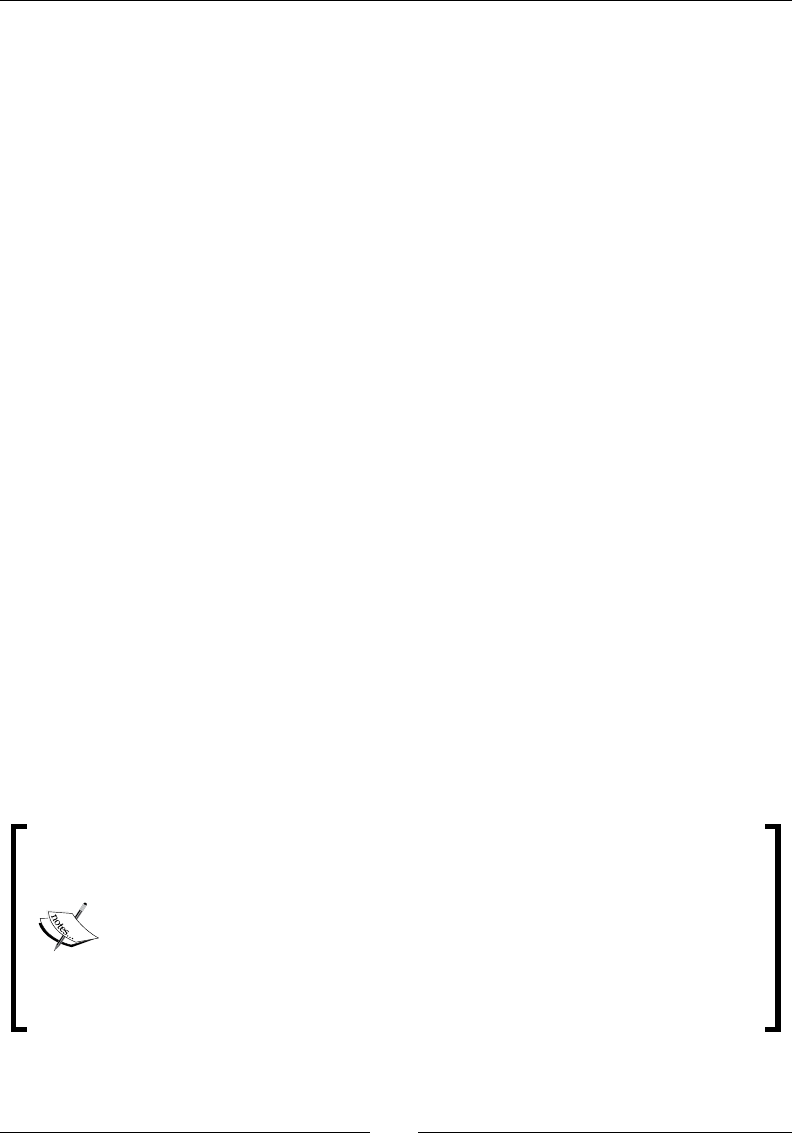
Understanding Puppet resources
[ 54 ]
Automating manual interaction
The most common use for an exec resource is to simulate manual interacon on the
command line. Some older soware is not packaged for modern operang systems,
and needs to be compiled and installed from source, which requires you to run certain
commands. The authors of some soware have also not realized, or don't care, that users
may be trying to install their product automacally and have install scripts which prompt for
user input. This can require the use of exec resources to work around the problem.
Attributes of the exec resource
The following example shows an exec resource for building and installing an imaginary piece
of soware (exec.pp):
exec { 'install-cat-picture-generator':
cwd => '/tmp/cat-picture-generator',
command => '/tmp/cat-picture/generator/configure && /usr/bin/make
install',
creates => '/usr/local/bin/cat-picture-generator',
}
The tle of the resource can be anything you like, though, as usual with Puppet resources it
must be unique. I tend to name exec resources aer the problem they're trying to solve, as
in this example.
The cwd aribute sets the working directory where the command will be run (current
working directory). When installing soware, this is generally the soware source directory.
The command aribute gives the command to run. This must be the full path to the
command, but you can chain several commands together using the shell && operator. This
executes the next command only if the previous one succeeded, so in the example, if the
configure command completes successfully, Puppet will go on to run make install,
otherwise, it will stop with an error.
If you apply this example, Puppet will give you an error like the following:
Error: /Stage[main]/Main/Exec[install-cat-picture-
generator]/returns: change from notrun to 0 failed:
Could not find command '/tmp/cat-picture/generator/
configure'
This is expected because the specied command does not, in fact, exist. In your
own manifests, you may see this error if you give the wrong path to a command,
or if the package that provides the command hasn't been installed yet.
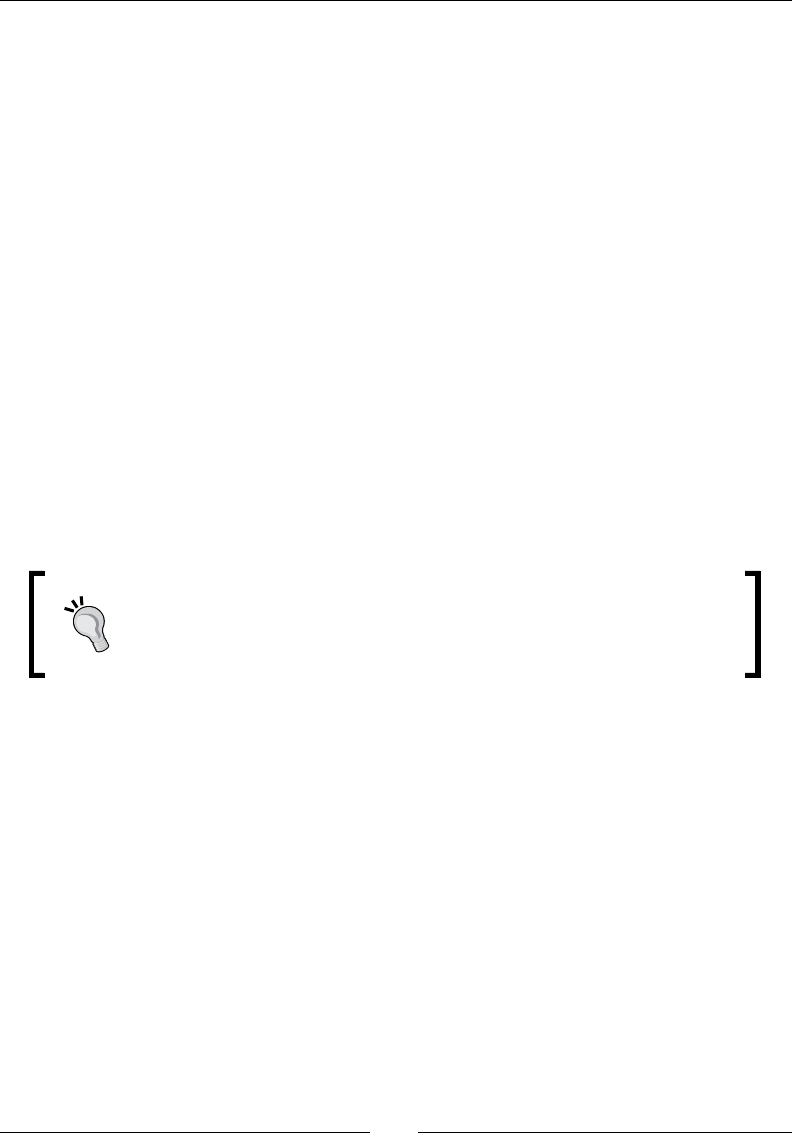
Chapter 4
[ 55 ]
The creates aribute species a le which should exist aer the command has been run.
If this le is present, Puppet will not run the command again. This is very useful because
without a creates aribute, an exec resource will run every me Puppet runs, which is
generally not what you want. The creates aribute tells Puppet, in eect, "Run the exec
only if this le doesn't exist."
Let's see how this works, imagining that this exec is being run for the rst me. We assume
that the /tmp/cat-picture/ directory exists and contains the source of the cat-
picture-generator applicaon.
1. Puppet checks the creates aribute and sees that the /usr/local/bin/cat-
picture-generator le is not present; therefore, the exec resource must be run.
2. Puppet runs the /tmp/cat-picture-generator/configure && /usr/bin/
make install command. As a side eect of these commands, the /usr/local/
bin/cat-picture-generator le is created.
3. Next me Puppet runs, it again checks the creates aribute. This me /usr/
local/bin/cat-picture-generator exists, so Puppet does nothing.
This exec resource will never be applied again so long as the le specied in the creates
aribute exists. You can test this by deleng the le and applying Puppet again. The exec
resource will be triggered and the le recreated.
Make sure that your exec resources always include a creates aribute
(or a similar control aribute, such as onlyif or unless, which we'll
look at later in this chapter). Without this, the exec command will be run
every me Puppet runs, which is almost certainly not what you want.
Note that building and installing soware from source is not a recommended pracce for
producon systems. It's beer to build the soware on a dedicated build server (perhaps
using Puppet code similar to this example), create a system package for it, and then use
Puppet to install that package on producon nodes.

Understanding Puppet resources
[ 56 ]
The user attribute
If you don't specify a user aribute for an exec resource, Puppet will run the command as
the root user. This is oen appropriate for installing system soware or making changes to
the system conguraon, but if you need the command to run as a parcular user, specify
the user aribute, as in the following example (exec_user.pp):
exec { 'say-hello':
command => '/bin/echo Hello, this is `whoami` >/tmp/hello-ubuntu.
txt',
user => 'ubuntu',
creates => '/tmp/hello-ubuntu.txt',
}
This will run the specied command as the ubuntu user. The whoami command returns
the name of the user running it, so when you apply this manifest, the le /tmp/hello-
ubuntu.txt will be created with the following contents:
Hello, this is ubuntu
As with the earlier example, the creates aribute prevents Puppet from running this
command more than once.
The onlyif and unless attributes
Suppose you only want an exec resource to be applied under certain condions. For
example, a command which processes incoming data les only needs to run if there are data
les waing to be processed. In this case, it's no good adding a creates aribute; we want
the existence of a certain le to trigger the exec, not prevent it.
The onlyif aribute is a good way to solve this problem. It species a command for Puppet
to run, and the exit status from this command determines whether or not the exec will be
applied. On Unix-like systems, commands generally return an exit status of zero to indicate
success and a non-zero value for failure. The following example shows how to use onlyif in
this way (exec_onlyif.pp):
exec { 'process-incoming-cat-pictures':
command => '/usr/local/bin/cat-picture-generator --import /tmp/
incoming/*',
onlyif => '/bin/ls /tmp/incoming/*',
}
The exact command isn't important here, but let's assume it's something that we would only
want to run if there are any les in the /tmp/incoming/ directory.

Chapter 4
[ 57 ]
The onlyif aribute species the check command which Puppet should run rst, to
determine whether or not the exec resource needs to be applied. If there is nothing in the
/tmp/incoming/ directory, then ls /tmp/incoming/* will return a non-zero exit status.
Puppet interprets this as failure, so does not apply the exec resource.
On the other hand, if there are les in the /tmp/incoming/ directory, the ls command
will return success. This tells Puppet the exec resource must be applied, so it proceeds to
run the /usr/local/bin/cat-picture-generator command (and we can assume this
command deletes the incoming les aer processing).
You can think of the onlyif aribute as telling Puppet, "Run the exec resource only if this
command succeeds."
The unless aribute is exactly the same as onlyif but with the opposite sense. If you
specify a command to the unless aribute, the exec will always be run unless the
command returns a zero exit status. You can think of unless as telling Puppet, "Run the
exec resource unless this command succeeds."
When you apply your manifest, if you see an exec resource running every me which
shouldn't be, check whether it species a creates, unless, or onlyif aribute. If it
species the creates aribute, it may be looking for the wrong le; if the unless or
onlyif command is specied, it may not be returning what you expect. You can see what
command is being run and what output it generates by running sudo puppet apply with
the -d (debug) ag:
sudo puppet apply -d exec_onlyif.pp
Debug: Exec[process-incoming-cat-pictures](provider=posix): Executing
check '/bin/ls /tmp/incoming/*'
Debug: Executing: '/bin/ls /tmp/incoming/*'
Debug: /Stage[main]/Main/Exec[process-incoming-cat-pictures]/onlyif: /
tmp/incoming/foo
The refreshonly attribute
It's quite common to use exec resources for one-o commands, such as rebuilding a
database, or seng a system-tunable parameter. These generally only need to be triggered
once, when a package is installed, or occasionally, when a cong le is updated. If an exec
resource needs to run only when some other Puppet resource is changed, we can use the
refreshonly aribute to do this.
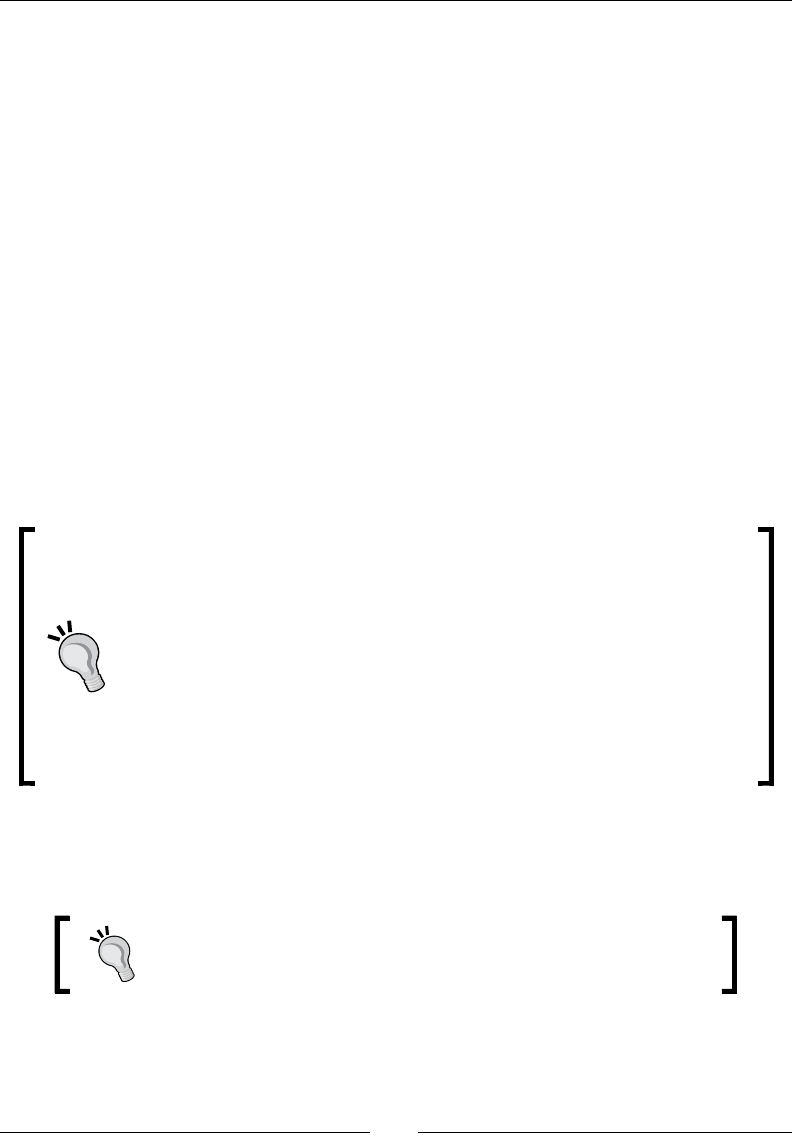
Understanding Puppet resources
[ 58 ]
If refreshonly is true, the exec will never be applied unless another resource triggers
it with notify. In the following example, Puppet manages the /etc/aliases le
(which maps local usernames to email addresses), and a change to this le triggers
the execuon of the command newaliases, which rebuilds the system alias database
(exec_refreshonly.pp):
file { '/etc/aliases':
content => 'root: john@bitfieldconsulting.com',
notify => Exec['newaliases'],
}
exec { 'newaliases':
command => '/usr/bin/newaliases',
refreshonly => true,
}
When this manifest is applied for the rst me, the /etc/aliases resource causes a
change to the le's contents, so Puppet sends a notify message to the exec resource. This
causes the newaliases command to be run. If you apply the manifest again, you will see
that the aliases le is not changed, so the exec is not run.
While the refreshonly aribute is occasionally extremely useful, over-use
of it can make your Puppet manifests hard to understand and debug, and it can
also be rather fragile. Felix Frank makes this point in a blog post, Friends Don't
Let Friends Use Refreshonly:
"With the exec resource type considered the last ditch, its refreshonly
parameter should be seen as especially outrageous. To make an exec
resource t into Puppet's model beer, you should use [the creates,
onlyif, or unless] parameters instead." Refer to:
http://ffrank.github.io/misc/2015/05/26/friends-
don't-let-friends-use-refreshonly/
Note that you don't need to use the refreshonly aribute in order to make the exec
resource noable by other resources. Any resource can nofy an exec resource in order to
make it run; however, if you don't want it to run unless it's noed, use refreshonly.
By the way, if you actually want to manage email aliases on a node,
use Puppet's built-in mailalias resource. The previous example is
just to demonstrate the use of refreshonly.

Chapter 4
[ 59 ]
The logoutput attribute
When Puppet runs shell commands via an exec resource, the output is normally hidden
from us. However, if the command doesn't seem to be working properly, it can be very useful
to see what output it produced, as this usually tells us why it didn't work.
The logoutput aribute determines whether Puppet will log the output of the exec
command along with the usual informave Puppet output. It can take three values: true,
false, or on_failure.
If logoutput is set to on_failure (which is the default), Puppet will only log command
output when the command fails (that is, returns a non-zero exit status). If you never want to
see command output, set it to false.
Somemes, however, the command returns a successful exit status but does not appear
to do anything. Seng logoutput to true will force Puppet to log the command output
regardless of exit status, which should help you gure out what's going on.
The timeout attribute
Somemes, commands can take a long me to run, or never terminate at all. By default,
Puppet allows an exec command to run for 300 seconds, at which point Puppet will
terminate it if it has not nished. If you need to allow a lile longer for the command
to complete, you can use the timeout aribute to set this. The value is the maximum
execuon me for the command in seconds.
Seng a timeout value of 0 disables the automac meout altogether and allows the
command to run forever. This should be the last resort, as a command which blocks or hangs
could stop Puppet's automac runs altogether if no meout is set. To nd a suitable value for
timeout, try running the command a few mes and choose a value which is perhaps twice
as long as a typical run. This should avoid failures caused by slow network condions, for
example, but not block Puppet from running altogether.
How not to misuse exec resources
The exec resource can do anything to the system that you could do from the command line.
As you can imagine, such a powerful tool can be misused. In theory, Puppet is a declarave
language: the manifest species the way things should be, and it is up to Puppet to take the
necessary acons to make them so. Manifests are therefore what computer sciensts call
idempotent: the system is always in the same state aer the catalog has been applied, and
however many mes you apply it, it will always be in that state.

Understanding Puppet resources
[ 60 ]
The exec resource rather spoils this theorecal picture, by allowing Puppet manifests to
have side-eects. Since your exec command can do anything, it could, for example, create
a new 1 GB le on disk with a random name, and since this will happen every me Puppet
runs, you could rapidly run out of disk space. It's best to avoid commands with side-eects
like this. In general, there's no way to know from within Puppet exactly what changes to a
system were caused by an exec resource.
Commands run via exec are also somemes used to bypass Puppet's exisng resources. For
example, if the user resource doesn't do quite what you want for some reason, you could
create a user by running the adduser command directly from an exec. This is also a bad
idea, since by doing this you lose the declarave and cross-plaorm nature of Puppet's built-
in resources. exec resources potenally change the state of the node in a way that's invisible
to Puppet's catalog.
In general, if you need to manage a concrete aspect of system state which
isn't supported by Puppet's built-in resource types, you should think
about creang a custom resource type and provider to do what you want.
This extends Puppet to add a new resource type, which you can then use
to model the state of that resource in your manifests. Creang custom
types and providers is an advanced topic and not covered in this book,
but if you want to know more, consult the Puppet documentaon:
https://docs.puppet.com/guides/custom_types.html
You should also think twice before running complex commands via exec, especially
commands which use loops or condionals. It's a beer idea to put any complicated logic in
a shell script (or, even beer, in a real programming language), which you can then deploy
and run with Puppet (avoiding, as we've said, unnecessary side-eects).
As a maer of good Puppet style, every exec resource should have at least
one of creates, onlyif, unless, or refreshonly specied, to stop it
from being applied on every Puppet run. If you nd yourself using exec just
to run a command every me Puppet runs, make it a cron job instead.

Chapter 4
[ 61 ]
Summary
We've explored Puppet's file resource in detail, covering le sources, ownership,
permissions, directories, symbolic links, and le trees. We've learned how to manage
packages by installing specic versions, or the latest version, and how to uninstall packages.
We've covered Ruby gems, both in the system context and Puppet's internal context. Along
the way, we met the very useful puppet-lint tool.
We have looked at service resources, including the hasstatus, pattern, hasrestart,
restart, stop, and start aributes. We've learned how to create users and groups,
manage home directories, shells, UIDs, and SSH authorized keys. We saw how to schedule,
manage, and remove cron jobs.
Finally, we've learned all about the powerful exec resource, including how to run arbitrary
commands, and how to run commands only under certain condions, or only if a specic
le is not present. We've seen how to use the refreshonly aribute to trigger an exec
resource when other resources are updated, and we've explored the useful logoutput and
timeout aributes of exec resources.
In the next chapter, we'll nd out how to represent data and variables in Puppet manifests,
including strings, numbers, Booleans, arrays, and hashes. We'll learn how to use variables
and condional expressions to determine which resources are applied, and we'll also learn
about Puppet's facts hash and how to use it to get informaon about the system.
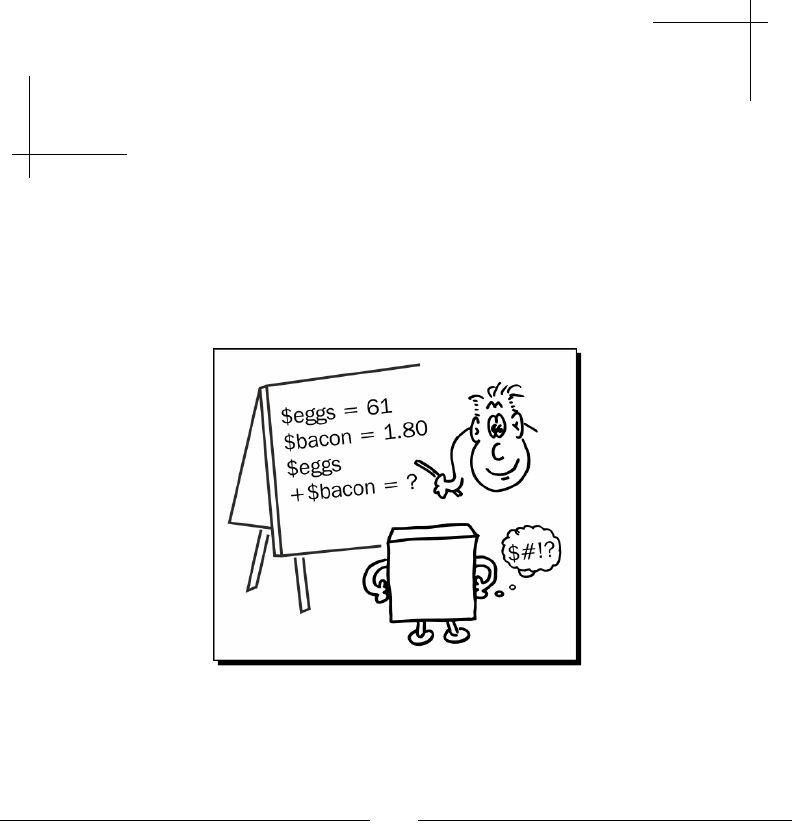
[ 63 ]
5
Variables, expressions, and facts
It is impossible to begin to learn that which one thinks one already knows.
—Epictetus
In this chapter, you will learn about Puppet variables and data types, expressions, and
condional statements. You will also learn how Puppet manifests can get data about the
node using Facter, nd out which are the most important standard facts, and see how to
create your own external facts. Finally, you will use Puppet's each funcon to iterate over
arrays and hashes, including Facter data.

Variables, expressions, and facts
[ 64 ]
Introducing variables
A variable in Puppet is simply a way of giving a name to a parcular value, which we could
then use wherever we would use the literal value (variable_string.pp):
$php_package = 'php7.0-cli'
package { $php_package:
ensure => installed,
}
The dollar sign ($) tells Puppet that what follows is a variable name. Variable names must
begin with a lowercase leer or an underscore, though the rest of the name can also contain
uppercase leers or numbers.
A variable can contain dierent types of data; one such type is a String (like php7.0-cli),
but Puppet variables can also contain Number or Boolean values (true or false). Here are
a few examples (variable_simple.pp):
$my_name = 'Zaphod Beeblebrox'
$answer = 42
$scheduled_for_demolition = true
Using Booleans
Strings and numbers are straighorward, but Puppet also has a special data type to
represent true or false values, which we call Boolean values, aer the logician George
Boole. We have already encountered some Boolean values in Puppet resource aributes
(service.pp):
service { 'sshd':
ensure => running,
enable => true,
}
The only allowed values for Boolean variables are the literal values true and false, but
Boolean variables can also hold the values of condional expressions (expressions whose
value is true or false), which we'll explore later in this chapter.
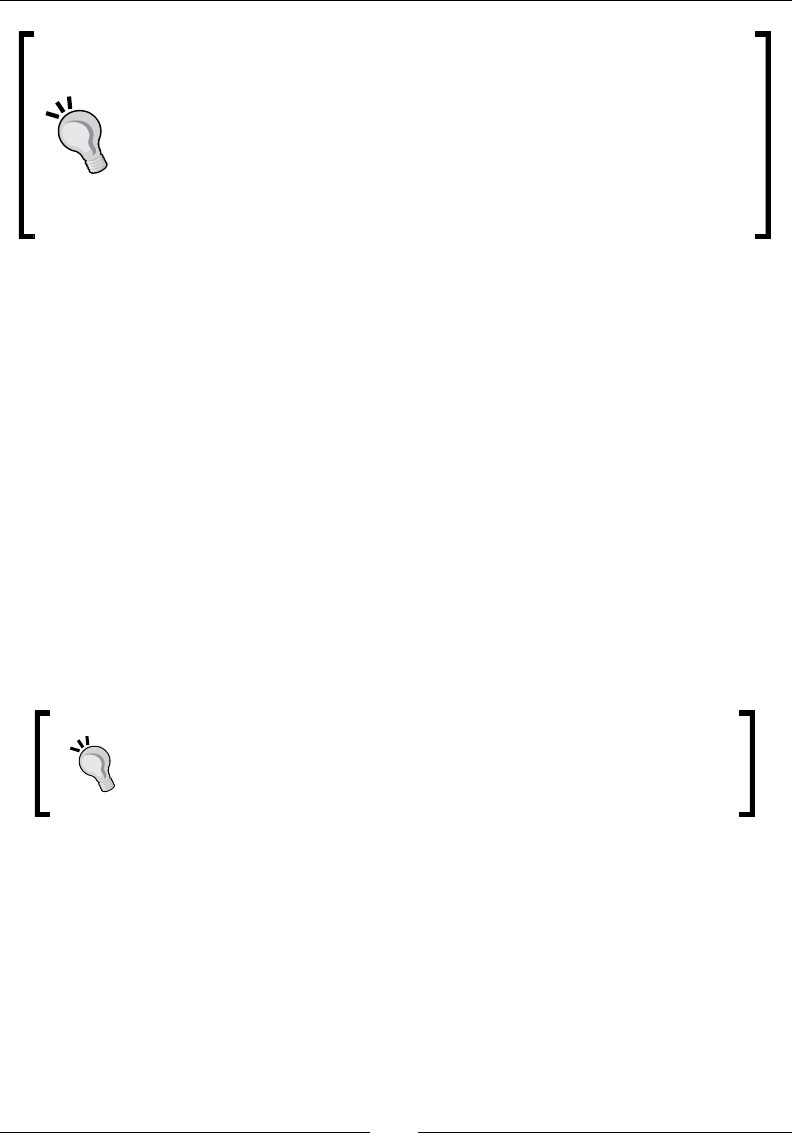
Chapter 5
[ 65 ]
You might be wondering what type the value running is in the previous
example. It's actually a string, but a special, unquoted kind of string called
a bare word. Although it would be exactly the same to Puppet if you used a
normal quoted string 'running' here, it's considered good style to use bare
words for aribute values which can only be one of a small number of words
(for example, the ensure aribute on services can only take the values
running or stopped). By contrast, true is not a bare word but a Boolean
value, and it is not interchangeable with the string 'true'. Always use the
unquoted literal values true or false for Boolean values.
Interpolating variables in strings
It's no good being able to store something in a variable if you can't get it out again, and
one of the most common ways to use a variable's value is to interpolate it in a string.
When you do this, Puppet inserts the current value of the variable into the contents of the
string, replacing the name of the variable. String interpolaon looks like this (string_
interpolation.pp):
$my_name = 'John'
notice("Hello, ${my_name}! It's great to meet you!")
When you apply this manifest, the following output is printed:
Notice: Scope(Class[main]): Hello, John! It's great to meet you!
To interpolate (that is, to insert the value of) a variable in a string, prex its name with a $
character and surround it with curly braces ({}). This tells Puppet to replace the variable's
name with its value in the string.
We sneaked a new Puppet funcon, notice(), into the previous
example. It has no eect on the system, but it prints out the value of its
argument. This can be very useful for troubleshoong problems or nding
out what the value of a variable is at a given point in your manifest.
Creating arrays
A variable can also hold more than one value. An Array is an ordered sequence of values,
each of which can be of any type. The following example creates an array of Integer values
(variable_array.pp):
$heights = [193, 120, 181, 164, 172]
$first_height = $heights[0]

Variables, expressions, and facts
[ 66 ]
You can refer to any individual element of an array by giving its index number in square
brackets, where the rst element is index [0], the second is [1], and so on. (If you nd this
confusing, you're not alone, but it may help to think of the index as represenng an oset
from the beginning of the array. Naturally, then, the oset of the rst element is 0.)
Declaring arrays of resources
You already know that in Puppet resource declaraons, the tle of the resource is usually
a string, such as the path to a le or the name of a package. You might as well ask, "What
happens if you supply an array of strings as the tle of a resource instead of a single string?
Does Puppet create mulple resources, one for each element in the array?" Let's try an
experiment where we do exactly that with an array of package names and see what happens
(resource_array.pp):
$dependencies = [
'php7.0-cgi',
'php7.0-cli',
'php7.0-common',
'php7.0-gd',
'php7.0-json',
'php7.0-mcrypt',
'php7.0-mysql',
'php7.0-soap',
]
package { $dependencies:
ensure => installed,
}
If our intuion is right, applying the previous manifest should give us a package resource for
each package listed in the $dependencies array, and each one should be installed. Here's
what happens when the manifest is applied:
sudo apt-get update
sudo puppet apply /examples/resource_array.pp
Notice: Compiled catalog for ubuntu-xenial in environment production
in 0.68 seconds
Notice: /Stage[main]/Main/Package[php7.0-cgi]/ensure: created
Notice: /Stage[main]/Main/Package[php7.0-cli]/ensure: created
Notice: /Stage[main]/Main/Package[php7.0-common]/ensure: created
Notice: /Stage[main]/Main/Package[php7.0-gd]/ensure: created
Notice: /Stage[main]/Main/Package[php7.0-json]/ensure: created
Notice: /Stage[main]/Main/Package[php7.0-mcrypt]/ensure: created

Chapter 5
[ 67 ]
Notice: /Stage[main]/Main/Package[php7.0-mysql]/ensure: created
Notice: /Stage[main]/Main/Package[php7.0-soap]/ensure: created
Notice: Applied catalog in 56.98 seconds
Giving an array of strings as the tle of a resource results in Puppet creang mulple
resources, all idencal except for the tle. You can do this not just with packages, but also
with les, users, or, in fact, any type of resource. We'll see some more sophiscated ways of
creang resources from data in Chapter 6, Managing data with Hiera.
Why did we run sudo apt-get update before applying the manifest?
This is the Ubuntu command to update the system's local package catalog from
the upstream servers. It's always a good idea to run this before installing any
package to make sure you're installing the latest version. In your producon
Puppet code, of course, you can run this via an exec resource.
Understanding hashes
A hash, also known as a diconary in some programming languages, is like an array, but
instead of just being a sequence of values, each value has a name (variable_hash.pp):
$heights = {
'john' => 193,
'rabiah' => 120,
'abigail' => 181,
'melina' => 164,
'sumiko' => 172,
}
notice("John's height is ${heights['john']}cm.")
The name for each value is known as the key. In the previous example, the keys of this hash
are john, rabiah, abigail, melina, and sumiko. To look up the value of a given key, you
put the key in square brackets aer the hash name: $heights['john'].
Puppet style note
Did you spot the trailing comma on the last hash key-value pair and
the last element of the array in the previous example? Although the
comma isn't strictly required, it's good style to add one. The reason is
that it's very common to want to add another item to an array or hash,
and if your last item already has a trailing comma, you won't have to
remember to add one when extending the list.

Variables, expressions, and facts
[ 68 ]
Setting resource attributes from a hash
You might have noced that a hash looks a lot like the aributes of a resource: it's a
one-to-one mapping between names and values. Wouldn't it be convenient if, when
declaring resources, we could just specify a hash containing all the aributes and their
values? As it happens, you can do just that (hash_attributes.pp):
$attributes = {
'owner' => 'ubuntu',
'group' => 'ubuntu',
'mode' => '0644',
}
file { '/tmp/test':
ensure => present,
* => $attributes,
}
The * character, cheerfully named the aribute splat operator, tells Puppet to treat the
specied hash as a list of aribute-value pairs to apply to the resource. This is exactly
equivalent to specifying the same aributes directly, as in the following example:
file { '/tmp/test':
ensure => present,
owner => 'vagrant',
group => 'vagrant',
mode => '0644',
}
Introducing expressions
Variables are not the only things in Puppet that have a value. Expressions also have a value.
The simplest expressions are just literal values:
42
true
'Oh no, not again.'
You can combine numeric values with arithmec operators, such as +, -, *, and /, to create
arithmec expressions, which have a numeric value, and you can use these to have Puppet
do calculaons (expression_numeric.pp):
$value = (17 * 8) + (12 / 4) - 1
notice($value)

Chapter 5
[ 69 ]
The most useful expressions, though, are which that evaluate to true or false, known as
Boolean expressions. The following is a set of examples of Boolean expressions, all of which
evaluate to true (expression_boolean.pp):
notice(9 < 10)
notice(11 > 10)
notice(10 >= 10)
notice(10 <= 10)
notice('foo' == 'foo')
notice('foo' in 'foobar')
notice('foo' in ['foo', 'bar'])
notice('foo' in { 'foo' => 'bar' })
notice('foo' =~ /oo/)
notice('foo' =~ String)
notice(1 != 2)
Meeting Puppet's comparison operators
All the operators in the Boolean expressions shown in the previous example are known
as comparison operators, because they compare two values. The result is either true or
false. These are the comparison operators Puppet provides:
== and != (equal, not equal)
>, >=, <, and <= (greater than, greater than or equal to, less than, less than or equal
to)
A in B (A is a substring of B, A is an element of the array B, or A is a key of the hash
B)
A =~ B (A is matched by the regular expression B, or A is a value of data type B.
For example, the expression 'hello' =~ String is true, because the value
'hello' is of type String.)
Introducing regular expressions
The =~ operator tries to match a given value against a regular expression. A regular
expression (regular in the sense of constung a paern or a rule) is a special kind of
expression which species a set of strings. For example, the regular expression /a+/
describes the set of all strings that contain one or more consecuve as: a, aa, aaa, and so
on, as well as all strings which contain such a sequence among other characters. The slash
characters // delimit a regular expression in Puppet.
When we say a regular expression matches a value, we mean the value is one of the set of
strings specied by the regular expression. The regular expression /a+/ would match the
string aaa or the string Aaaaargh!, for example.
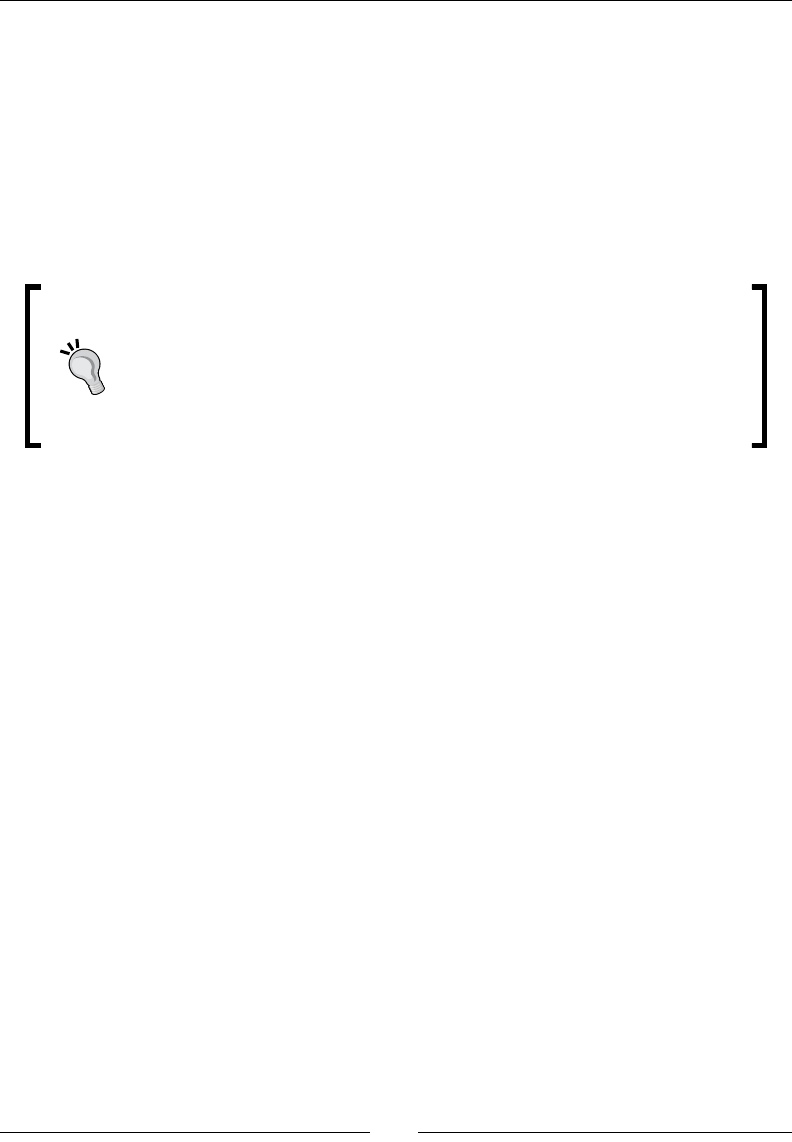
Variables, expressions, and facts
[ 70 ]
The following example shows some regular expressions that match the string foo
(regex.pp):
$candidate = 'foo'
notice($candidate =~ /foo/) # literal
notice($candidate =~ /f/) # substring
notice($candidate =~ /f.*/) # f followed by zero or more characters
notice($candidate =~ /f.o/) # f, any character, o
notice($candidate =~ /fo+/) # f followed by one or more 'o's
notice($candidate =~ /[fgh]oo/) # f, g, or h followed by 'oo'
Regular expressions are more-or-less a standard language for expressing
string paerns. It's a complicated and powerful language, which really
deserves a book of its own (and there are several), but suce it to say for
now that Puppet's regular expression syntax is the same as that used in the
Ruby language. You can read more about it in the Ruby documentaon at:
http://ruby-doc.org/core/Regexp.html
Using conditional expressions
Boolean expressions, like those in the previous example, are useful because we can use
them to make choices in the Puppet manifest. We can apply certain resources only if a given
condion is met, or we can assign an aribute one value or another, depending on whether
some expression is true. An expression used in this way is called a condional expression.
Making decisions with if statements
The most common use of a condional expression is in an if statement. The following
example shows how to use if to decide whether to apply a resource (if.pp):
$install_perl = true
if $install_perl {
package { 'perl':
ensure => installed,
}
} else {
package { 'perl':
ensure => absent,
}
}

Chapter 5
[ 71 ]
You can see that the value of the Boolean variable $install_perl governs whether or not
the perl package is installed. If $install_perl is true, Puppet will apply the following
resource:
package { 'perl':
ensure => installed,
}
If, on the other hand, $install_perl is false, the resource applied will be:
package { 'perl':
ensure => absent,
}
You can use if statements to control the applicaon of any number of resources or, indeed,
any part of your Puppet manifest. You can leave out the else clause if you like; in that case,
when the value of the condional expression is false, Puppet will do nothing.
Choosing options with case statements
The if statement allows you to take a yes/no decision based on the value of a Boolean
expression. But if you need to make a choice among more than two opons, you can use a
case statement instead (case.pp):
$webserver = 'nginx'
case $webserver {
'nginx': {
notice("Looks like you're using Nginx! Good choice!")
}
'apache': {
notice("Ah, you're an Apache fan, eh?")
}
'IIS': {
notice('Well, somebody has to.')
}
default: {
notice("I'm not sure which webserver you're using!")
}
}
In a case statement, Puppet compares the value of the expression to each of the cases listed
in order. If it nds a match, the corresponding resources are applied. The special case called
default always matches, and you can use it to make sure that Puppet will do the right thing
even if none of the other cases match.

Variables, expressions, and facts
[ 72 ]
Finding out facts
It's very common for Puppet manifests to need to know something about the system they're
running on, for example, its hostname, IP address, or operang system version. Puppet's
built-in mechanism for geng system informaon is called Facter, and each piece of
informaon provided by Facter is known as a fact.
Using the facts hash
You can access Facter facts in your manifest using the facts hash. This is a Puppet variable
called $facts which is available everywhere in the manifest, and to get a parcular fact, you
supply the name of the fact you want as the key (facts_hash.pp):
notice($facts['kernel'])
On the Vagrant box, or any Linux system, this will return the value Linux.
In older versions of Puppet, each fact was a disnct global variable, like this:
notice($::kernel)
You will sll see this style of fact reference in some Puppet code, though it is now deprecated
and will eventually stop working, so you should always use the $facts hash instead.
Running the facter command
You can also use the facter command to see the value of parcular facts, or just see what
facts are available. For example, running facter os on the command line will show you the
hash of available OS-related facts:
facter os
{
architecture => "amd64",
distro => {
codename => "xenial",
description => "Ubuntu 16.04 LTS",
id => "Ubuntu",
release => {
full => "16.04",
major => "16.04"
}
},
family => "Debian",
hardware => "x86_64",
name => "Ubuntu",
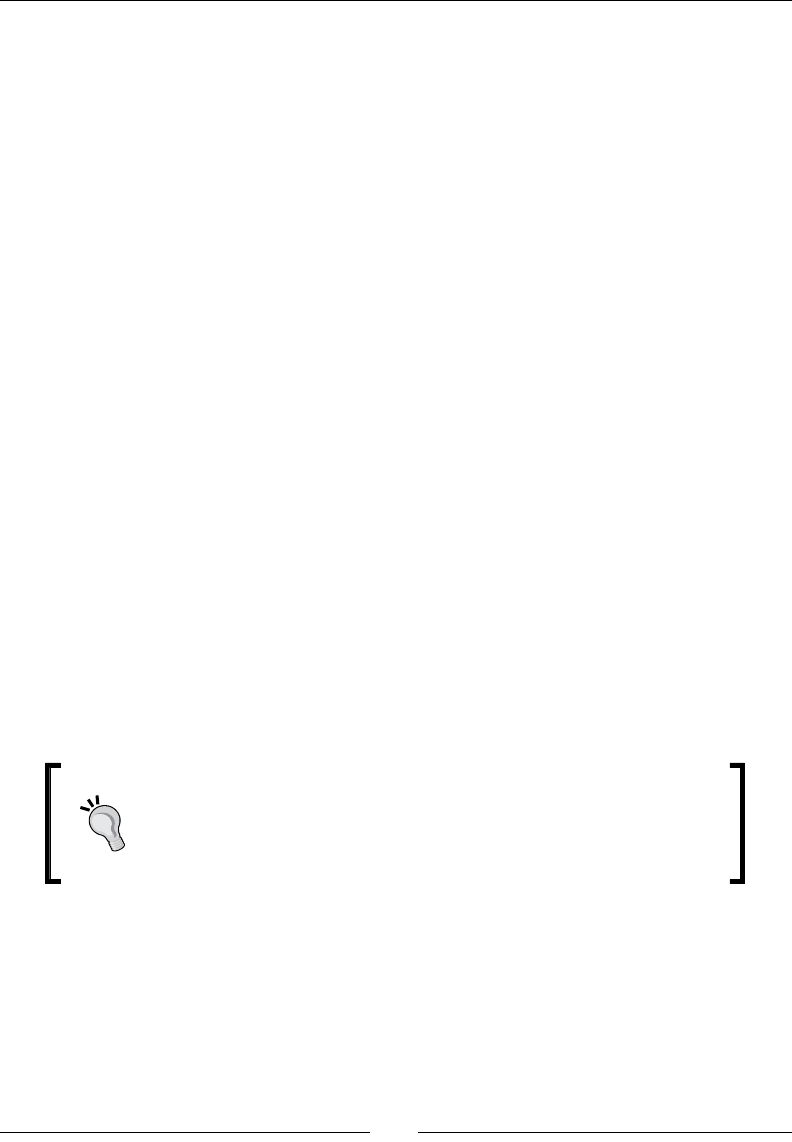
Chapter 5
[ 73 ]
release => {
full => "16.04",
major => "16.04"
},
selinux => {
enabled => false
}
}
You can also use the puppet facts command to see what facts will be available to Puppet
manifests. This will also include any custom facts dened by third-party Puppet modules (see
Chapter 7, Mastering modules, for more informaon about this).
Accessing hashes of facts
As in the previous example, many facts actually return a hash of values, rather than a single
value. The value of the $facts['os'] fact is a hash with the keys architecture, distro,
family, hardware, name, release, and selinux. Some of those are also hashes; it's
hashes all the way down!
As you know, to access a parcular value in a hash, you specify the key name in square
brackets. To access a value inside a hash, you add another key name in square brackets aer
the rst, as in the following example (facts_architecture.pp):
notice($facts['os']['architecture'])
You can keep on appending more keys to get more and more specic informaon (facts_
distro_codename.pp):
notice($facts['os']['distro']['codename'])
Key fact
The operang system major release is a very handy fact and one you'll
probably use oen:
$facts['os']['release']['major']
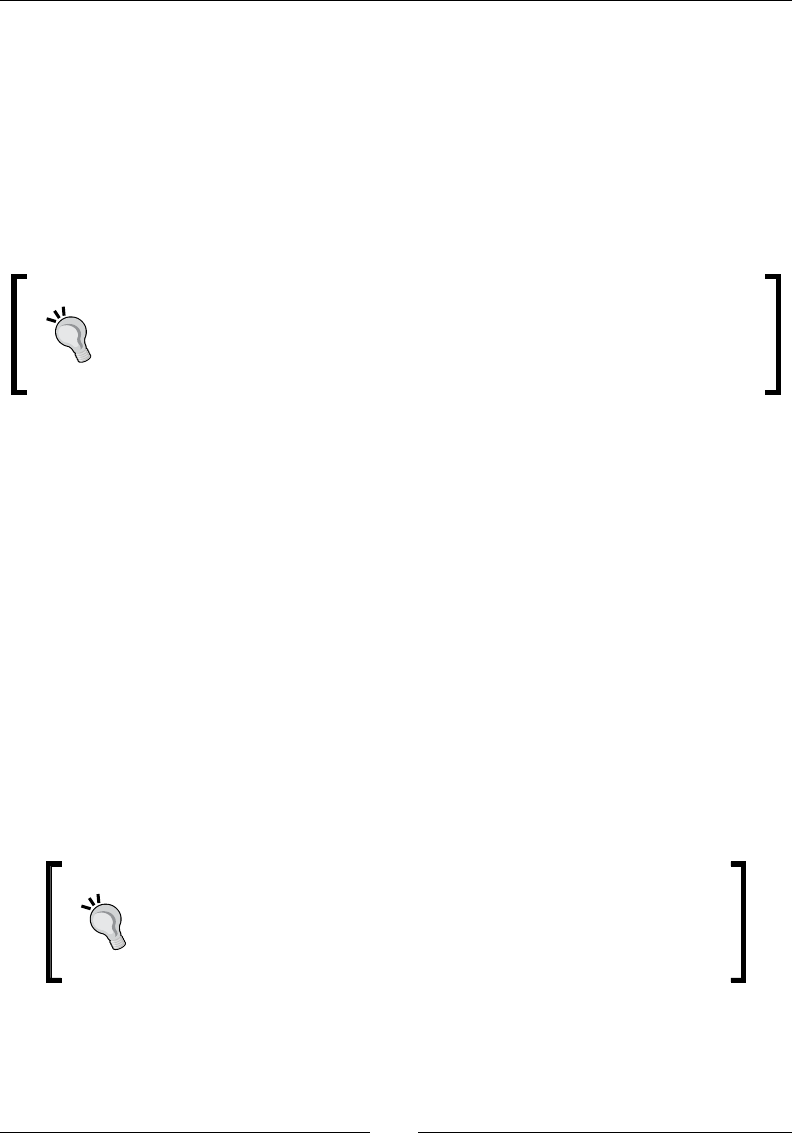
Variables, expressions, and facts
[ 74 ]
Referencing facts in expressions
Just as with ordinary variables or values, you can use facts in expressions, including
condional expressions (fact_if.pp):
if $facts['os']['selinux']['enabled'] {
notice('SELinux is enabled')
} else {
notice('SELinux is disabled')
}
Although condional expressions based on facts can be useful, an even beer
way of making decisions based on facts in your manifests is to use Hiera, which
we'll cover in the next chapter. For example, if you nd yourself wring an if or
case statement which chooses dierent resources depending on the operang
system version, consider using a Hiera query instead.
Using memory facts
Another useful set of facts is that relang to the system memory. You can nd out the total
physical memory available, and the amount of memory currently used, as well as the same
gures for swap memory.
One common use for this is to congure applicaons dynamically based on the amount
of system memory. For example, the MySQL parameter innodb_buffer_pool_size
species the amount of memory allocated to database query cache and indexes, and it
should generally be set as high as possible ("as large a value as praccal, leaving enough
memory for other processes on the node to run without excessive paging", according to
the documentaon). So you might decide to set this to three-quarters of total memory (for
example), using a fact and an arithmec expression, as in the following snippet (fact_
memory.pp):
$buffer_pool = $facts['memory']['system']['total_bytes'] * 3/4
notice("innodb_buffer_pool_size=${buffer_pool}")
Key fact
The total system memory fact will help you calculate conguraon
parameters which vary as a fracon of memory:
$facts['memory']['system']['total_bytes']
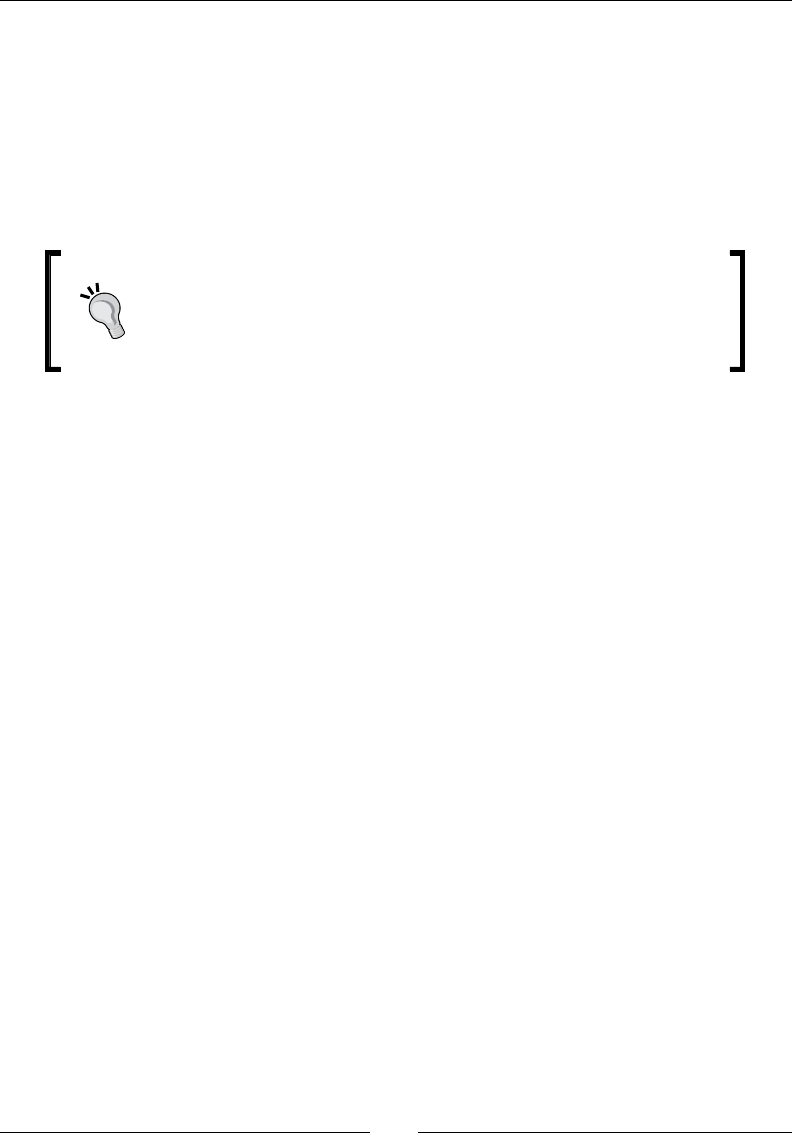
Chapter 5
[ 75 ]
Discovering networking facts
Most applicaons use the network, so you'll nd Facter's network-related facts very useful
for anything to do with network conguraon. The most commonly used facts are the system
hostname, fully qualied domain name (FQDN), and IP address (fact_networking.pp):
notice("My hostname is ${facts['hostname']}")
notice("My FQDN is ${facts['fqdn']}")
notice("My IP is ${facts['networking']['ip']}")
Key fact
The system hostname is something you'll need to refer to oen in your
manifests:
$facts['hostname']
Providing external facts
While the built-in facts available to Puppet provide a lot of important informaon, you can
make the $facts hash even more useful by extending it with your own facts, known as
external facts. For example, if nodes are located in dierent cloud providers, each of which
requires a slightly dierent networking setup, you could create a custom fact called cloud to
document this. You can then use this fact in manifests to make decisions.
Puppet looks for external facts in the /opt/puppetlabs/facter/facts.d/ directory.
Try creang a le in that directory called facts.txt with the following contents (fact_
external.txt):
cloud=aws
A quick way to do this is to run the following command:
sudo cp /examples/fact_external.txt /opt/puppetlabs/facter/facts.d
The cloud fact is now available in your manifests. You can check that the fact is working by
running the following command:
sudo facter cloud
aws
To use the fact in your manifest, query the $facts hash just as you would for a built-in fact
(fact_cloud.pp):
case $facts['cloud'] {
'aws': {
notice('This is an AWS cloud node ')
}

Variables, expressions, and facts
[ 76 ]
'gcp': {
notice('This is a Google cloud node')
}
default: {
notice("I'm not sure which cloud I'm in!")
}
}
You can put as many facts in a single text le as you like, or you can have each fact in a
separate le: it doesn't make any dierence. Puppet will read all the les in the facts.d/
directory and extract all the key=value pairs from each one.
Text les work well for simple facts (those that return a single value). If your external facts
need to return structured data (arrays or hashes, for example), you can use a YAML or JSON
le instead to do this. We'll be learning more about YAML in the next chapter, but for now, if
you need to build structured external facts, consult the Puppet documentaon for details.
It's common to set up external facts like this at build me, perhaps as part of an automated
bootstrap script (see Chapter 12, Pung it all together, for more about the bootstrap
process).
Creating executable facts
External facts are not limited to stac text les. They can also be the output of scripts or
programs. For example, you could write a script that calls a web service to get some data,
and the result would be the value of the fact. These are known as executable facts.
Executable facts live in the same directory as other external facts (/opt/puppetlabs/
facter/facts.d/), but they are disnguished by having the execute bit set on their les
(recall that les on Unix-like systems each have a set of bits indicang their read, write, and
execute permissions) and they also can't be named with .txt, .yaml, or .json extensions.
Let's build an executable fact which simply returns the current date, as an example:
1. Run the following command to copy the executable fact example into the external
fact directory:
sudo cp /examples/date.sh /opt/puppetlabs/facter/facts.d
2. Set the execute bit on the le with the following command:
sudo chmod a+x /opt/puppetlabs/facter/facts.d/date.sh
3. Now test the fact:
sudo facter date
2017-04-12
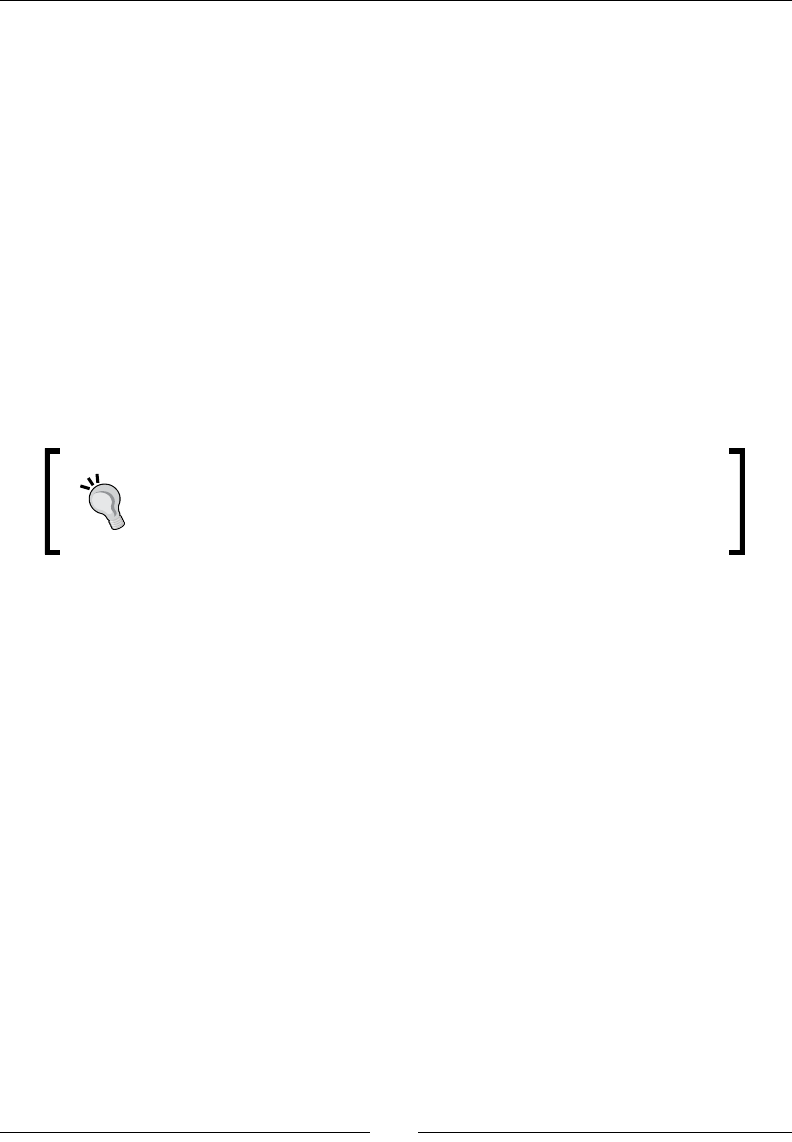
Chapter 5
[ 77 ]
Here is the script which generates this output (date.sh):
#!/bin/bash
echo "date=`date +%F`"
Note that the script has to output date= before the actual date value. This is because Facter
expects executable facts to output a list of key=value pairs (just one such pair, in this case).
The key is the name of the fact (date), and the value is whatever is returned by `date
+%F` (the current date in ISO 8601 format). You should use ISO 8601 format (YYYY-MM-DD)
whenever you need to represent dates, by the way, because it's not only the internaonal
standard date format, but it is also unambiguous and sorts alphabecally.
As you can see, executable facts are quite powerful because they can return any informaon
which can be generated by a program (the program could make network requests or
database queries, for example). However, you should use executable facts with care, as
Puppet has to evaluate all external facts on the node every me it runs, which means
running every script in /opt/puppetlabs/facter/facts.d.
If you don't need the informaon from an executable fact to be
regenerated every me Puppet runs, consider running the script from a
cron job at longer intervals and having it write output to a stac text le
in the facts directory instead.
Iterating over arrays
Iteraon (doing something repeatedly) is a useful technique in your Puppet manifests to
avoid lots of duplicated code. For example, consider the following manifest, which creates
several les with idencal properes (iteration_simple.pp):
file { '/usr/local/bin/task1':
content => "echo I am task1\n",
mode => '0755',
}
file { '/usr/local/bin/task2':
content => "echo I am task2\n",
mode => '0755',
}
file { '/usr/local/bin/task3':
content => "echo I am task3\n",
mode => '0755',
}
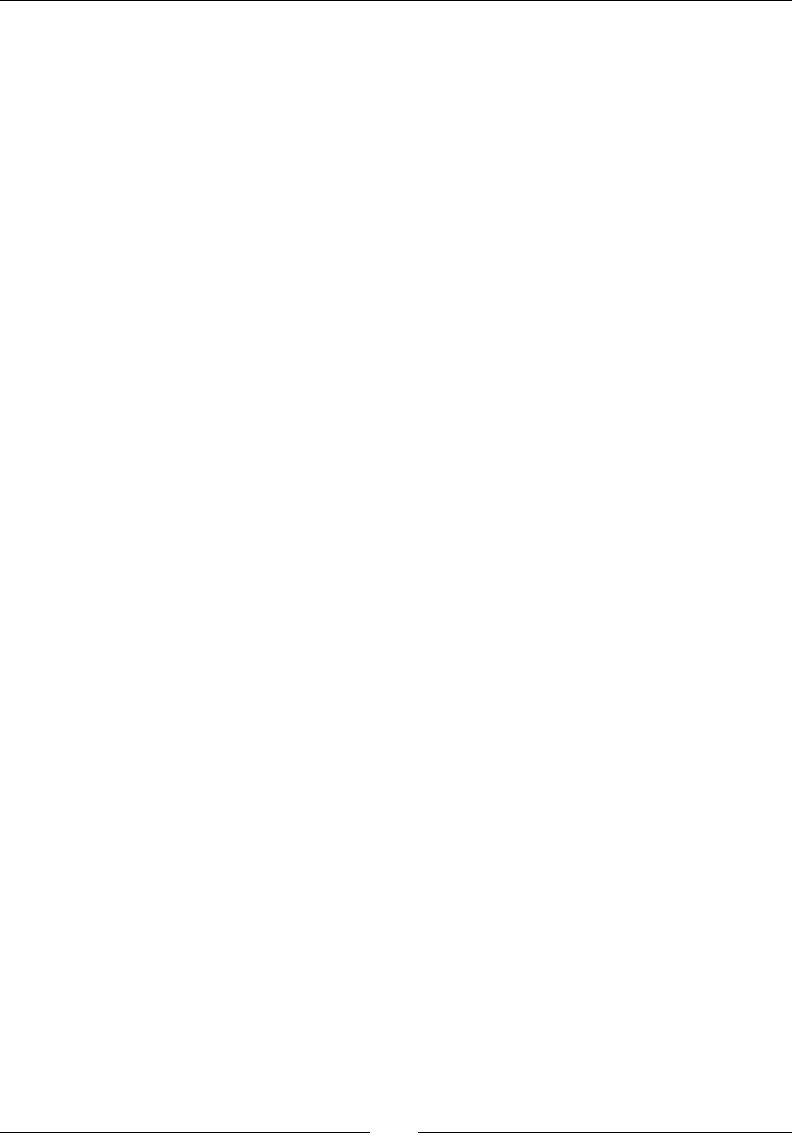
Variables, expressions, and facts
[ 78 ]
You can see that each of these resources is idencal, except for the task number: task1,
task2, and task3. Clearly, this is a lot of typing and should you later decide to change the
properes of these scripts (for example, moving them to a dierent directory), you'll have to
nd and change each one in the manifest. For three resources, this is already annoying, but
for thirty or a hundred resources it's completely impraccal. We need a beer soluon.
Using the each function
Puppet provides the each funcon to help with just this kind of situaon. The each funcon
takes an array and applies a block of Puppet code to each element of the array. Here's
the same example we saw previously, only this me using an array and the each funcon
(iteration_each.pp):
$tasks = ['task1', 'task2', 'task3']
$tasks.each | $task | {
file { "/usr/local/bin/${task}":
content => "echo I am ${task}\n",
mode => '0755',
}
}
Now this looks more like a computer program! We have a loop, created by the each
funcon. The loop goes round and round, creang a new file resource for each element of
the $tasks array. Let's look at a schemac version of an each loop:
ARRAY.each | ELEMENT | {
BLOCK
}
The following list describes the components of the each loop:
ARRAY can be any Puppet array variable or literal value (it could even be a call to
Hiera that returns an array). In the previous example, we used $tasks as the array.
ELEMENT is the name of a variable which will hold, each me round the loop, the
value of the current element in the array. In the previous example, we decided to
name this variable $task, although we could have called it anything.
BLOCK is a secon of Puppet code. This could consist of a funcon call, resource
declaraons, include statements, condional statements: anything which you can
put in a Puppet manifest, you can also put inside a loop block. In the previous
example, the only thing in the block was the file resource, which creates /usr/
local/bin/$task.

Chapter 5
[ 79 ]
Iterating over hashes
The each funcon works not only on arrays, but also on hashes. When iterang over a hash,
the loop takes two ELEMENT parameters: the rst is the hash key, and the second is the
value. The following example shows how to use each to iterate over a hash resulng from a
Facter query (iteration_hash.pp):
$nics = $facts['networking']['interfaces']
$nics.each | String $interface, Hash $attributes | {
notice("Interface ${interface} has IP ${attributes['ip']}")
}
The list of interfaces returned by $facts['networking']['interfaces'] is a hash,
where the key is the name of the interface (for example, lo0 for the local loopback
interfaces) and the value is a hash of the interface's aributes (including the IP address,
netmask, and so on). Applying the manifest in the previous example gives this result (on my
Vagrant box):
sudo puppet apply /examples/iteration_hash.pp
Notice: Scope(Class[main]): Interface enp0s3 has IP 10.0.2.15
Notice: Scope(Class[main]): Interface lo has IP 127.0.0.1
Summary
In this chapter, we've gained an understanding of how Puppet's variable and data type
system works, including the basic data types: Strings, Numbers, Booleans, Arrays, and
Hashes. We've seen how to interpolate variables in strings and how to quickly create sets
of similar resources using an array of resource names. We've learned how to set common
aributes for resources using a hash of aribute-value pairs and the aribute splat operator.
We've seen how to use variables and values in expressions, including arithmec expressions,
and explored the range of Puppet's comparison operators to generate Boolean expressions.
We've used condional expressions to build if…else and case statements and had a brief
introducon to regular expressions.
We've learned how Puppet's Facter subsystem supplies informaon about the node via the
facts hash and how to use facts in our own manifests and in expressions. We've pointed out
some key facts, including the operang system release, the system memory capacity, and the
system hostname. We've seen how to create custom external facts, such as a cloud fact,
and how to dynamically generate fact informaon using executable facts.

Variables, expressions, and facts
[ 80 ]
Finally, we've learned about iteraon in Puppet using the each funcon and how to create
mulple resources based on data from arrays or hashes, including Facter queries.
In the next chapter, we'll stay with the topic of data and explore Puppet's powerful Hiera
database. We'll see what problems Hiera solves, look at how to set up and query Hiera, how
to write data sources, how to create Puppet resources directly from Hiera data, and also how
to use Hiera encrypon to manage secret data.
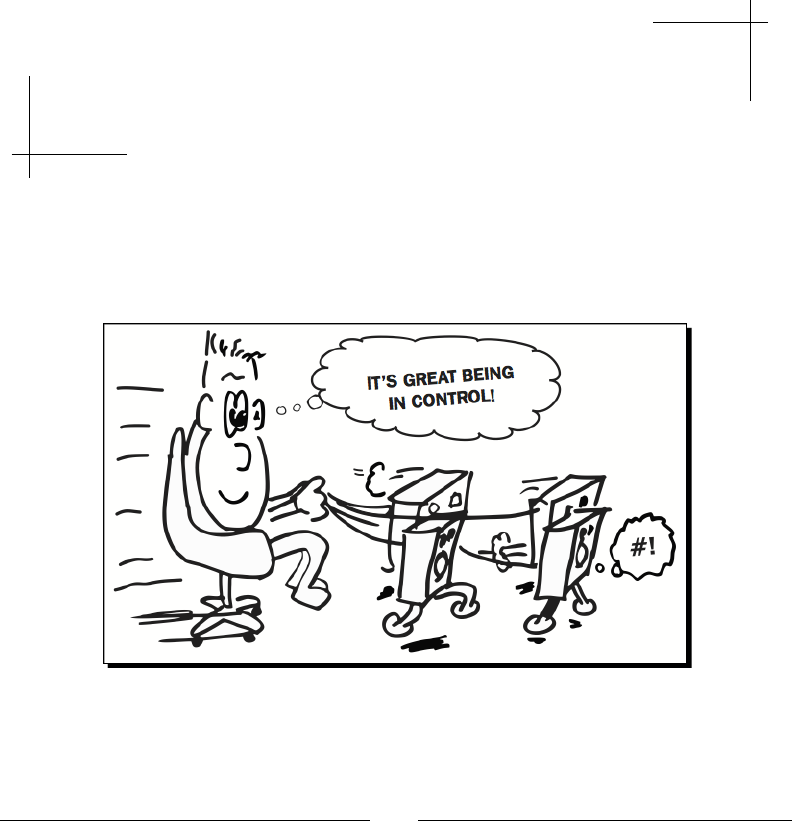
[ 81 ]
6
Managing data with Hiera
What you don't know can't hurt me.
—Edward S. Marshall
In this chapter, you will learn why it's useful to separate your data and code. You will see how
to set up Puppet's built-in Hiera mechanism, how to use it to store and query conguraon
data, including encrypted secrets such as passwords, and how to use Hiera data to create
Puppet resources.
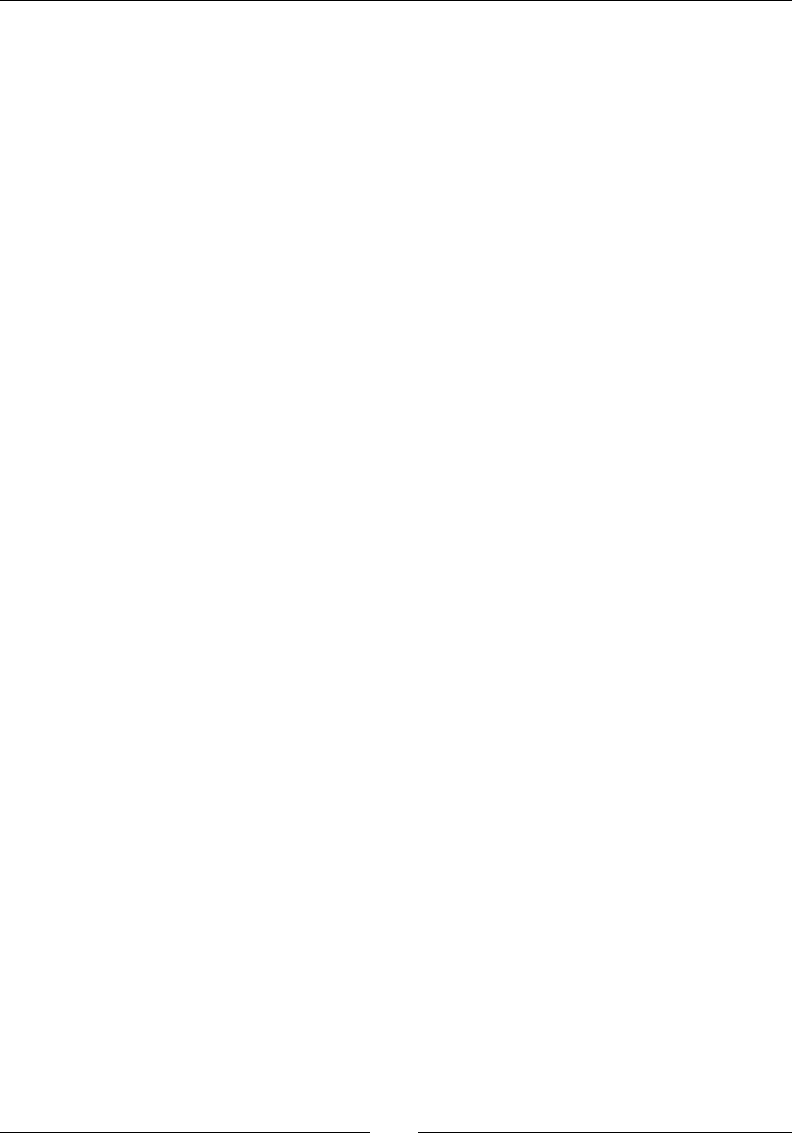
Managing data with Hiera
[ 82 ]
Why Hiera?
What do we mean by conguraon data? There will be lots of pieces of informaon in your
manifests which we can regard as conguraon data: for example, the values of all your
resource aributes. Look at the following example:
package { 'puppet-agent':
ensure => '5.2.0-1xenial',
}
The preceding manifest declares that version 5.2.0-1xenial of the puppet-agent
package should be installed. But what happens when a new version of Puppet is released?
When you want to upgrade to it, you'll have to nd this code, possibly deep in mulple levels
of directories, and edit it to change the desired version number.
Data needs to be maintained
Mulply this by all the packages managed throughout your manifest, and there is there's
already a problem. But this is just one piece of data that needs to be maintained, and there
are many more: the mes of cron jobs, the email addresses for reports to be sent to, the
URLs of les to fetch from the web, the parameters for monitoring checks, the amount of
memory to congure for the database server, and so on. If these values are embedded in
code in hundreds of manifest les, you're seng up trouble for the future.
How can you make your cong data easy to nd and maintain?
Settings depend on nodes
Mixing data with code makes it harder to nd and edit that data. But there's another
problem. What if you have two nodes to manage with Puppet, and there's a cong value
which needs to be dierent on each of them? For example, they might both have a cron job
to run the backup, but the job needs to run at a dierent me on each node.
How can you use dierent values for dierent nodes, without having lots of complicated
logic in your manifest?
Operating systems differ
What if you have some nodes running Ubuntu 16, and some on Ubuntu 18? As you'll know if
you've ever had to upgrade the operang system on a node, things change from one version
to the next. For example, the name of the database server package might have changed from
mysql-server to mariadb-server.
How can you nd the right value to use in your manifest depending on what operang
system the node is running?

Chapter 6
[ 83 ]
The Hiera way
What we want is a kind of central database in Puppet where we can look up conguraon
sengs. The data should be stored separately from Puppet code, and make it easy to nd
and edit values. It should be possible to look up values with a simple funcon call in Puppet
code or templates. Further, we need to be able to specify dierent values depending on
things like the hostname of the node, the operang system, or potenally anything else.
We would also like to be able to enforce a parcular data type for values, such as String or
Boolean. The database should do all of this work for us, and just return the appropriate value
to the manifest where it's needed.
Fortunately, Hiera does exactly this. Hiera lets you store your cong data in simple text les
(actually, YAML, JSON, or HOCON les, which use popular structured text formats), and it
looks like the following example:
---
test: 'This is a test'
consul_node: true
apache_worker_factor: 100
apparmor_enabled: true
...
In your manifest, you query the database using the lookup() funcon, as in the following
example (lookup.pp):
file { lookup('backup_path', String):
ensure => directory,
}
The arguments to lookup are the name of the Hiera key you want to retrieve (for example
backup_path), and the expected data type (for example String).
Setting up Hiera
Hiera needs to know one or two things before you can start using it, which are specied in
the Hiera conguraon le, named hiera.yaml (not to be confused this with Hiera data
les, which are also YAML les, and we'll nd about those later in this chapter.) Each Puppet
environment has its own local Hiera cong le, located at the root of the environment
directory (for example, for the production environment, the local Hiera cong le would be
/etc/puppetlabs/code/environments/production/hiera.yaml).
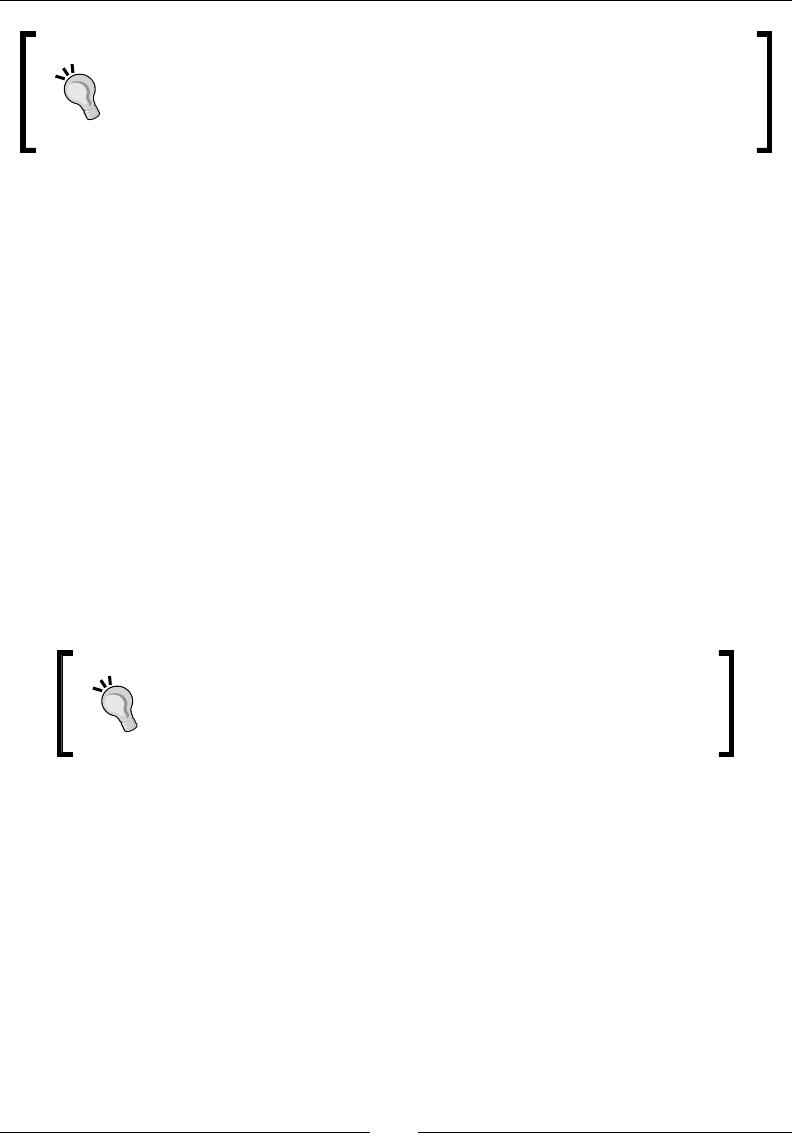
Managing data with Hiera
[ 84 ]
Hiera can also use a global cong le located at /etc/puppetlabs/
puppet/hiera.yaml, which takes precedence over the per-environment
le, but the Puppet documentaon recommends you only use this cong layer
for certain exceponal purposes, such as temporary overrides; all your normal
Hiera data and conguraon should live at the environment layer.
The following example shows a minimal hiera.yaml le (hiera_minimal.config.yaml):
---
version: 5
defaults:
datadir: data
data_hash: yaml_data
hierarchy:
- name: "Common defaults"
path: "common.yaml"
YAML les begin with three dashes and a newline (---). This is part of the YAML format, not
a Hiera feature; it's the syntax indicang the start of a new YAML document.
The most important seng in the defaults secon is datadir. This tells Hiera in which
directory to look for its data les. Convenonally, this is in a data/ subdirectory of the
Puppet manifest directory, but you can change this if you need to.
Large organizaons may nd it useful to manage Hiera data les
separately to Puppet code, perhaps in a separate Git repo (for
example, you might want to give certain people permission to edit
Hiera data, but not Puppet manifests).
The hierarchy secon is also interesng. This tells Hiera which les to read for its data and
in which order. In the example only Common defaults is dened, telling Hiera to look for
data in a le called common.yaml. We'll see later in this chapter what else you can do with
the hierarchy secon.
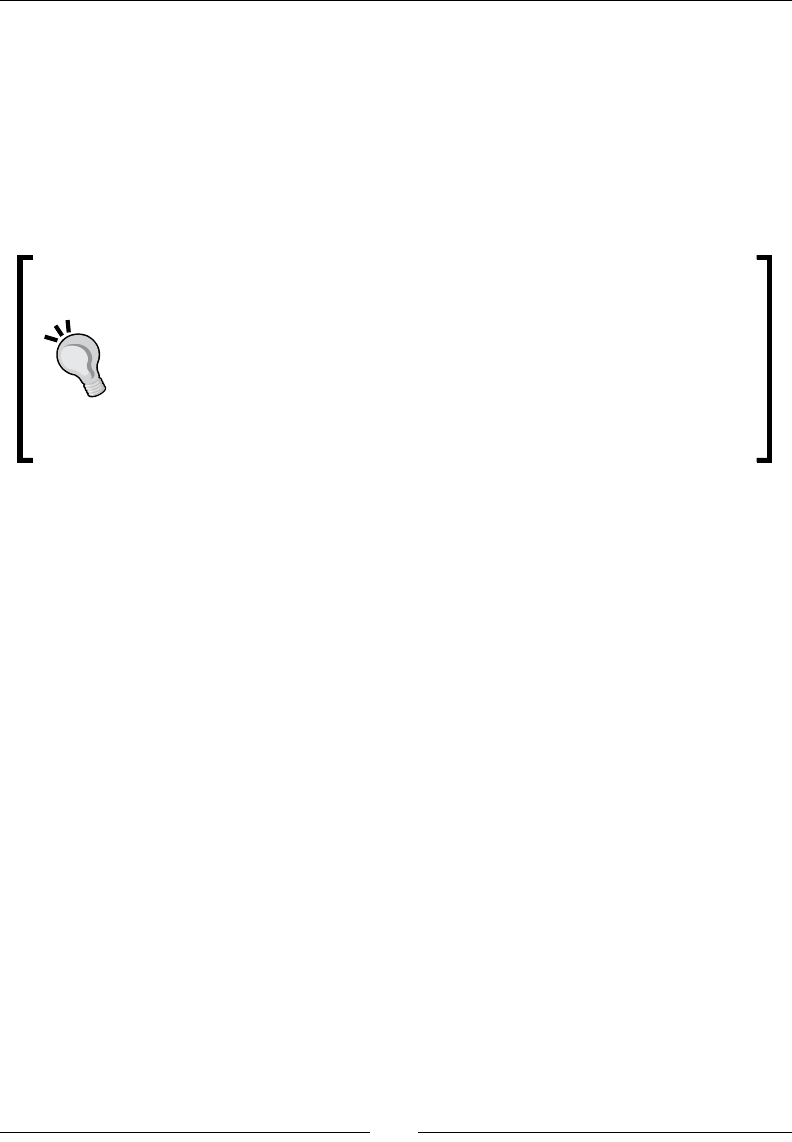
Chapter 6
[ 85 ]
Adding Hiera data to your Puppet repo
Your Vagrant VM is already set up with a suitable Hiera cong and the sample data le, in the
/etc/puppetlabs/code/environments/pbg directory. Try it now:
Run the following commands:
sudo puppet lookup --environment pbg test
--- This is a test
We haven't seen the --environment switch before, so it's me to briey
introduce Puppet environments. A Puppet environment is a directory
containing a Hiera cong le, Hiera data, a set of Puppet manifests—in other
words, a complete, self-contained Puppet setup. Each environment lives in
a named directory under /etc/puppetlabs/code/environments.
The default environment is production, but you can use any environment
you like by giving the --environment switch to the puppet lookup
command. In the example, we are telling Puppet to use the /etc/
puppetlabs/code/environments/pbg directory.
When you come to add Hiera data to your own Puppet environment, you can use the
example hiera.yaml and data les as a starng point.
Troubleshooting Hiera
If you don't get the result This is a test , your Hiera setup is not working properly. If
you see the warning Config file not found, using Hiera defaults, check that
your Vagrant box has an /etc/puppetlabs/code/environments/pbg directory. If not,
destroy and re-provision your Vagrant box with:
vagrant destroy
scripts/start_vagrant.sh
If you see an error like the following, it generally indicates a problem with the Hiera data le
syntax:
Error: Evaluation Error: Error while evaluating a Function Call,
(/etc/puppetlabs/code/environments/pbg/hiera.yaml): did not find
expected key while parsing a block mapping at line 11 column 5 at
line 1:8 on node ubuntu-xenial
If this is the case, check the syntax of your Hiera data les.

Managing data with Hiera
[ 86 ]
Querying Hiera
In Puppet manifests, you can use the lookup() funcon to query Hiera for the specied key
(you can think of Hiera as a key-value database, where the keys are strings, and values can be
any type).
In general, you can use a call to lookup() anywhere in your Puppet manifests you might
otherwise use a literal value. The following code shows some examples of this (lookup2.pp):
notice("Apache is set to use ${lookup('apache_worker_factor',
Integer)} workers")
unless lookup('apparmor_enabled', Boolean) {
exec { 'apt-get -y remove apparmor': }
}
notice('dns_allow_query enabled: ', lookup('dns_allow_query',
Boolean))
To apply this manifest in the example environment, run the following command:
sudo puppet apply --environment pbg /examples/lookup2.pp
Notice: Scope(Class[main]): Apache is set to use 100 workers
Notice: Scope(Class[main]): dns_allow_query enabled: true
Typed lookups
As we've seen, lookup() takes a second parameter which species the expected type of the
value to be retrieved. Although this is oponal, you should always specify it, to help catch
errors. If you accidentally look up the wrong key, or mistype the value in the data le, you'll
get an error like this:
Error: Evaluation Error: Error while evaluating a Function Call,
Found value has wrong type, expects a Boolean value, got String at /
examples/lookup_type.pp:1:8 on node ubuntu-xenial
Types of Hiera data
As we've seen, Hiera data is stored in text les, structured using the format called YAML Ain't
Markup Language, which is a common way of organizing data. Here's another snippet from
our sample Hiera data le, which you'll nd at /etc/puppetlabs/code/environments/
pbg/data/common.yaml on the VM:
syslog_server: '10.170.81.32'
monitor_ips:

Chapter 6
[ 87 ]
- '10.179.203.46'
- '212.100.235.160'
- '10.181.120.77'
- '94.236.56.148'
cobbler_config:
manage_dhcp: true
pxe_just_once: true
There are actually three dierent kinds of Hiera data structures present: single values,
arrays, and hashes. We'll examine these in detail in a moment.
Single values
Most Hiera data consists of a key associated with a single value, as in the previous example:
syslog_server: '10.170.81.32'
The value can be any legal Puppet value, such as a String, as in this case, or it can be an
Integer:
apache_worker_factor: 100
Boolean values
You should specify Boolean values in Hiera as either true or false, without surrounding
quotes. However, Hiera is fairly liberal in what it interprets as Boolean values: any of true,
on, or yes (with or without quotes) are interpreted as a true value, and false, off, or no
are interpreted as a false value. For clarity, though, sck to the following format:
consul_node: true
When you use lookup() to return a Boolean value in your Puppet code, you can use it as
the condional expression in, for example, an if statement:
if lookup('is_production', Boolean) {
...
Arrays
Usefully, Hiera can also store an array of values associated with a single key:
monitor_ips:
- '10.179.203.46'
- '212.100.235.160'
- '10.181.120.77'
- '94.236.56.148'

Managing data with Hiera
[ 88 ]
The key (monitor_ips) is followed by a list of values, each on its own line and preceded by
a hyphen (-). When you call lookup('monitor_ips', Array) in your code, the values
will be returned as a Puppet array.
Hashes
As we saw in Chapter 5, Variables, expressions, and facts, a hash (also called a diconary
in some programming languages) is like an array where each value has an idenfying name
(called the key), as in the following example:
cobbler_config:
manage_dhcp: true
pxe_just_once: true
Each key-value pair in the hash is listed, indented, on its own line. The cobbler_config
hash has two keys, manage_dhcp and pxe_just_once. The value associated with each of
those keys is true.
When you call lookup('cobbler_config', Hash) in a manifest, the data will be
returned as a Puppet hash, and you can reference individual values in it using the normal
Puppet hash syntax, as we saw in Chapter 5, Variables, expressions, and facts (lookup_
hash.pp):
$cobbler_config = lookup('cobbler_config', Hash)
$manage_dhcp = $cobbler_config['manage_dhcp']
$pxe_just_once = $cobbler_config['pxe_just_once']
if $pxe_just_once {
notice('pxe_just_once is enabled')
} else {
notice('pxe_just_once is disabled')
}
Since it's very common for Hiera data to be a hash of hashes, you can retrieve values from
several levels down in a hash by using the following "dot notaon" (lookup_hash_dot.pp):
$web_root = lookup('cms_parameters.static.web_root', String)
notice("web_root is ${web_root}")
Interpolation in Hiera data
Hiera data is not restricted to literal values; it can also include the value of Facter facts or
Puppet variables, as in the following example:
backup_path: "/backup/%{facts.hostname}"

Chapter 6
[ 89 ]
Anything within the %{} delimiters inside a quoted string is evaluated and interpolated by
Hiera. Here, we're using the dot notaon to reference a value inside the $facts hash.
Using lookup()
Helpfully, you can also interpolate Hiera data in Hiera data, by using the lookup() funcon
as part of the value. This can save you repeang the same value many mes, and can make
your data more readable, as in the following example (also from hiera_sample.yaml):
ips:
home: '130.190.0.1'
office1: '74.12.203.14'
office2: '95.170.0.75'
firewall_allow_list:
- "%{lookup('ips.home')}"
- "%{lookup('ips.office1')}"
- "%{lookup('ips.office2')}"
This is much more readable than simply lisng a set of IP addresses with no indicaon of
what they represent, and it prevents you accidentally introducing errors by updang a value
in one place but not another. Use Hiera interpolaon to make your data self-documenng.
Using alias()
When you use the lookup() funcon in a Hiera string value, the result is always a string.
This is ne if you're working with string data, or if you want to interpolate a Hiera value into
a string containing other text. However, if you're working with arrays, hashes, or Boolean
values, you need to use the alias() funcon instead. This lets you re-use any Hiera data
structure within Hiera, just by referencing its name:
firewall_allow_list:
- "%{lookup('ips.home')}"
- "%{lookup('ips.office1')}"
- "%{lookup('ips.office2')}"
vpn_allow_list: "%{alias('firewall_allow_list')}"
Don't be fooled by the surrounding quotes: it may look as though vpn_allow_list will be
a string value, but because we are using alias(), it will actually be an array, just like the
value it is aliasing (firewall_allow_list).

Managing data with Hiera
[ 90 ]
Using literal()
Because the percent character (%) tells Hiera to interpolate a value, you might be wondering
how to specify a literal percent sign in data. For example, Apache uses the percent sign in
its conguraon to refer to variable names like %{HTTP_HOST}. To write values like these
in Hiera data, we need to use the literal() funcon, which exists only to refer to a literal
percent character. For example, to write the value %{HTTP_HOST} as Hiera data, we would
need to write:
%{literal('%')}{HTTP_HOST}
You can see a more complicated example in the sample Hiera data le:
force_www_rewrite:
comment: "Force WWW"
rewrite_cond: "%{literal('%')}{HTTP_HOST} !^www\\. [NC]"
rewrite_rule: "^(.*)$ https://www.%{literal('%')}{HTTP_
HOST}%{literal('%')}{REQUEST_URI} [R=301,L]"
The hierarchy
So far, we've only used a single Hiera data source (common.yaml). Actually, you can have as
many data sources as you like. Each usually corresponds to a YAML le, and they are listed
in the hierarchy secon of the hiera.yaml le, with the highest-priority source rst and
the lowest last:
hierarchy:
...
- name: "Host-specific data"
path: "nodes/%{facts.hostname}.yaml"
- name: "OS release-specific data"
path: "os/%{facts.os.release.major}.yaml"
- name: "OS distro-specific data"
path: "os/%{facts.os.distro.codename}.yaml"
- name: "Common defaults"
path: "common.yaml"
In general, though, you should keep as much data as possible in the common.yaml le,
simply because it's easier to nd and maintain data if it's in one place, rather than scaered
through several les.

Chapter 6
[ 91 ]
For example, if you have some Hiera data which is only used on the monitor node, you
might be tempted to put it in a nodes/monitor.yaml le. But, unless it has to override
some sengs in common.yaml, you'll just be making it harder to nd and update. Put
everything in common.yaml that you can, and reserve other data sources only for overrides
to common values.
Dealing with multiple values
You may be wondering what happens if the same key is listed in more than one Hiera data
source. For example, imagine the rst source contains the following:
consul_node: false
Also, assume that common.yaml contains:
consul_node: true
What happens when you call lookup('consul_node', Boolean) with this data? There
are two dierent values for consul_node in two dierent les, so which one does Hiera
return?
The answer is that Hiera searches data sources in the order they are listed in the hierarchy
secon; that is to say, in priority order. It returns the rst value found, so if there are mulple
values, only the value from the rst—that is, highest-priority—data source will be returned
(that's the "hierarchy" part).
Merge behaviors
We said in the previous secon that if there is more than one value matching the specied
key, the rst matching data source takes priority over the others. This is the default behavior,
and this is what you'll usually want. However, somemes you may want lookup() to return
the union of all the matching values found, throughout the hierarchy. Hiera allows you to
specify which of these strategies it should use when mulple values match your lookup.
This is called a merge behavior, and you can specify which merge behavior you want as the
third argument to lookup(), aer the key and data type (lookup_merge.pp):
notice(lookup('firewall_allow_list', Array, 'unique'))
The default merge behavior is called first, and it returns only one value, the rst found. By
contrast, the unique merge behavior returns all the values found, as a aened array, with
duplicates removed (hence unique).

Managing data with Hiera
[ 92 ]
If you are looking up hash data, you can use the hash merge behavior to return a merged
hash containing all the keys and values from all matching hashes found. If Hiera nds two
hash keys with the same name, only the value of the rst will be returned. This is known
as a shallow merge. If you want a deep merge (that is, one where matching hashes will be
merged at all levels, instead of just the top level) use the deep merge behavior.
If this all sounds a bit complicated, don't worry. The default merge behavior is probably what
you want most of the me, and if you should happen to need one of the other behaviors
instead, you can read more about it in the Puppet documentaon.
Data sources based on facts
The hierarchy mechanism lets you set common default values for all situaons (usually in
common.yaml), but override them in specic circumstances. For example, you can set a data
source in the hierarchy based on the value of a Puppet fact, such as the hostname:
- name: "Host-specific data"
path: "nodes/%{facts.hostname}.yaml"
Hiera will look up the value of the specied fact and search for a data le with that name in
the nodes/ directory. In the previous example, if the node's hostname is web1, Hiera will
look for the data le nodes/web1.yaml in the Hiera data directory. If this le exists and
contains the specied Hiera key, the web1 node will receive that value for its lookup, while
other nodes will get the default value from common.
Note that you can organize your Hiera data les in subdirectories
under the main data/ directory if you like, such as data/nodes/.
Another useful fact to reference in the hierarchy is the operang system major version or
codename. This is very useful when you need your manifest to work on more than one release
of the operang system. If you have more than a handful of nodes, migrang to the latest OS
release is usually a gradual process, upgrading one node at a me. If something has changed
from one version to the next that aects your Puppet manifest, you can use the os.distro.
codename fact to select the appropriate Hiera data, as in the following example:
- name: "OS-specific data"
path: "os/%{facts.os.distro.codename}.yaml"
Alternavely, you can use the os.release.major fact:
- name: "OS-specific data"
path: "os/%{facts.os.release.major}.yaml"

Chapter 6
[ 93 ]
For example, if your node is running Ubuntu 16.04 Xenial, Hiera will look for a data le
named os/xenial.yaml (if you're using os.distro.codename) or os/16.04.yaml (if
you're using os.release.major) in the Hiera data directory.
For more informaon about facts in Puppet, see Chapter 5, Variables, expressions, and facts.
What belongs in Hiera?
What data should you put in Hiera, and what should be in your Puppet manifests? A good
rule of thumb about when to separate data and code is to ask yourself what might change
in the future. For example, the exact version of a package is a good candidate for Hiera data,
because it's quite likely you'll need to update it in the future.
Another characterisc of data that belongs in Hiera is that it's specic to your site or
company. If you take your Puppet manifest and give it to someone else in another company
or organizaon, and she has to modify any values in the code to make it work at her site,
then those values should probably be in Hiera. This makes it much easier to share and re-use
code; all you have to do is edit some values in Hiera.
If the same data is needed in more than one place in your manifests, it's also a good idea for
that data to be stored in Hiera. Otherwise, you have to either repeat the data, which makes it
harder to maintain, or use a global variable, which is bad style in any programming language,
and especially so in Puppet.
If you have to change a data value when you apply your manifests on a dierent operang
system, that's also a candidate for Hiera data. As we've seen in this chapter, you can use the
hierarchy to select the correct value based on facts, such as the operang system or version.
One other kind of data that belongs in Hiera is parameter values for classes and modules;
we'll see more about that in Chapter 7, Mastering modules.
Creating resources with Hiera data
When we started working with Puppet, we created resources directly in the manifest using
literal aribute values. In this chapter, we've seen how to use Hiera data to ll in the tle
and aributes of resources in the manifest. We can now take this idea one step further and
create resources directly from Hiera queries. The advantage of this method is that we can
create any number of resources of any type, based purely on data.
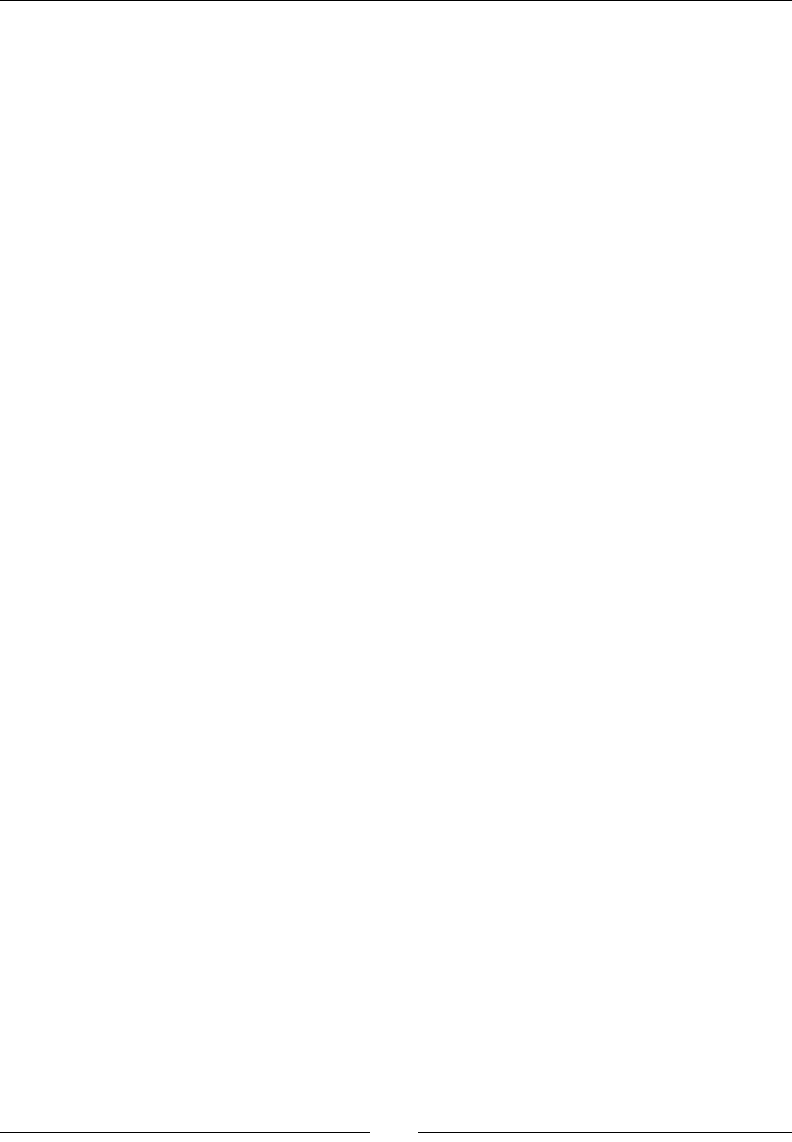
Managing data with Hiera
[ 94 ]
Building resources from Hiera arrays
In Chapter 5, Variables, expressions, and facts, we learned how to use Puppet's each
funcon to iterate over an array or hash, creang resources as we go. Let's apply this
technique to some Hiera data. In our rst example, we'll create some user resources from a
Hiera array.
Run the following command:
sudo puppet apply --environment pbg /examples/hiera_users.pp
Notice: /Stage[main]/Main/User[katy]/ensure: created
Notice: /Stage[main]/Main/User[lark]/ensure: created
Notice: /Stage[main]/Main/User[bridget]/ensure: created
Notice: /Stage[main]/Main/User[hsing-hui]/ensure: created
Notice: /Stage[main]/Main/User[charles]/ensure: created
Here's the data we're using (from the /etc/puppetlabs/code/environments/pbg/
data/common.yaml le):
users:
- 'katy'
- 'lark'
- 'bridget'
- 'hsing-hui'
- 'charles'
And here's the code which reads it and creates the corresponding user instances (hiera_
users.pp):
lookup('users', Array[String]).each | String $username | {
user { $username:
ensure => present,
}
}
Combining Hiera data with resource iteraon is a powerful idea. This short manifest could
manage all the users in your infrastructure, without you ever having to edit the Puppet code
to make changes. To add new users, you need only edit the Hiera data.
Building resources from Hiera hashes
Of course, real life is never quite as simple as a programming language example. If you were
really managing users with Hiera data in this way, you'd need to include more data than just
their names: you'd need to be able to manage shells, UIDs, and so on, and you'd also need to
be able to remove the users if necessary. To do that, we will need to add some structure to
the Hiera data.

Chapter 6
[ 95 ]
Run the following command:
sudo puppet apply --environment pbg /examples/hiera_users2.pp
Notice: Compiled catalog for ubuntu-xenial in environment pbg in 0.05
seconds
Notice: /Stage[main]/Main/User[katy]/uid: uid changed 1001 to 1900
Notice: /Stage[main]/Main/User[katy]/shell: shell changed '' to '/bin/
bash'
Notice: /Stage[main]/Main/User[lark]/uid: uid changed 1002 to 1901
Notice: /Stage[main]/Main/User[lark]/shell: shell changed '' to '/bin/
sh'
Notice: /Stage[main]/Main/User[bridget]/uid: uid changed 1003 to 1902
Notice: /Stage[main]/Main/User[bridget]/shell: shell changed '' to '/
bin/bash'
Notice: /Stage[main]/Main/User[hsing-hui]/uid: uid changed 1004 to
1903
Notice: /Stage[main]/Main/User[hsing-hui]/shell: shell changed '' to
'/bin/sh'
Notice: /Stage[main]/Main/User[charles]/uid: uid changed 1005 to 1904
Notice: /Stage[main]/Main/User[charles]/shell: shell changed '' to '/
bin/bash'
Notice: Applied catalog in 0.17 seconds
The rst dierence from the previous example is that instead of the data being a simple
array, it's a hash of hashes:
users2:
'katy':
ensure: present
uid: 1900
shell: '/bin/bash'
'lark':
ensure: present
uid: 1901
shell: '/bin/sh'
'bridget':
ensure: present
uid: 1902
shell: '/bin/bash'
'hsing-hui':
ensure: present
uid: 1903
shell: '/bin/sh'
'charles':
ensure: present
uid: 1904
shell: '/bin/bash'

Managing data with Hiera
[ 96 ]
Here's the code which processes that data (hiera_users2.pp):
lookup('users2', Hash, 'hash').each | String $username, Hash $attrs |
{
user { $username:
* => $attrs,
}
}
Each of the keys in the users2 hash is a username, and each value is a hash of user
aributes such as uid and shell.
When we call each on this hash, we specify two parameters to the loop instead of one:
| String $username, Hash $attrs |
As we saw in Chapter 5, Variables, expressions, and facts, when iterang over a hash, these
two parameters receive the hash key and its value, respecvely.
Inside the loop, we create a user resource for each element of the hash:
user { $username:
* => $attrs,
}
You may recall from the previous chapter that the * operator (the aribute splat operator)
tells Puppet to treat $attrs as a hash of aribute-value pairs. So the rst me round
the loop, with user katy, Puppet will create a user resource equivalent to the following
manifest:
user { 'katy':
ensure => present,
uid => 1900,
shell => '/bin/bash',
}
Every me we go round the loop with the next element of users, Puppet will create another
user resource with the specied aributes.

Chapter 6
[ 97 ]
The advantages of managing resources with Hiera data
The previous example makes it easy to manage users across your network without having
to edit Puppet code: if you want to remove a user, for example, you would simply change
her ensure aribute in the Hiera data to absent. Although each of the users happens to
have the same set of aributes specied, this isn't essenal; you could add any aribute
supported by the Puppet user resource to any user in the data. Also, if there's an aribute
whose value is always the same for all users, you need not list it in the Hiera data for every
user. You can add it as a literal aribute value of the user resource inside the loop, and thus
every user will have it.
This makes it easier to add and update users on a roune basis, but there are other
advantages too: for example, you could write a simple web applicaon which allowed HR
sta to add or edit users using a browser interface, and it would only need to output a YAML
le with the required data. This is much easier and more robust than trying to generate
Puppet code automacally. Even beer, you could pull user data from an LDAP or Acve
Directory (AD) server and put it into Hiera YAML format for input into this manifest.
This is a very powerful and exible technique, and of course you can use it to manage any
kind of Puppet resource: les, packages, Apache virtual hosts, MySQL databases—anything
you can do with a resource you can do with Hiera data and each. You can also use Hiera's
override mechanism to create dierent sets of resources for dierent nodes, roles, or
operang systems.
However, you shouldn't over-use this technique. Creang resources from Hiera data adds
a layer of abstracon which makes it harder to understand the code for anyone trying to
read or maintain it. With Hiera, it can also be dicult to work out from inspecon exactly
what data the node will get in a given set of circumstances. Keep your hierarchy as simple
as possible, and reserve the data-driven resources trick for situaons where you have a
large and variable number of resources which you need to update frequently. In Chapter 11,
Orchestrang cloud resources, we'll see how to use the same technique to manage cloud
instances, for example.
Managing secret data
Puppet oen needs to know your secrets; for example, passwords, private keys, and
other credenals need to be congured on the node, and Puppet must have access to this
informaon. The problem is how to make sure that no-one else does. If you are checking this
data into a Git repo, it will be available to anybody who has access to the repo, and if it's a
public GitHub repo, everybody in the world can see it.

Managing data with Hiera
[ 98 ]
Clearly, it's essenal to be able to encrypt secret data in such a way that Puppet can decrypt
it on individual nodes where it's needed, but it's indecipherable to anybody who does
not have the key. The popular GnuPG encrypon tool is a good choice for this. It lets you
encrypt data using a public key which can be distributed widely, but only someone with the
corresponding private key can decrypt the informaon.
Hiera has a pluggable backend system which allows it to support various dierent ways of
storing data. One such backend is called hiera-eyaml-gpg, which allows Hiera to use a
GnuPG-encrypted data store. Rather than encrypng a whole data le, hiera-eyaml-gpg
lets you mix encrypted and plaintext data in the same YAML le. That way, even someone
who doesn't have the private key can sll edit and update the plaintext values in Hiera data
les, although the encrypted data values will be unreadable to them.
Setting up GnuPG
First, we'll need to install GnuPG and create a key pair for use with Hiera. The following
instrucons will help you do this:
1. Run the following command:
sudo apt-get install gnupg rng-tools
2. Once GnuPG is installed, run the following command to generate a new key pair:
gpg --gen-key
3. When prompted, select the RSA and RSA key type:
Please select what kind of key you want:
(1) RSA and RSA (default)
(2) DSA and Elgamal
(3) DSA (sign only)
(4) RSA (sign only)
Your selection? 1
4. Select a 2,048 bit key size:
RSA keys may be between 1024 and 4096 bits long.
What keysize do you want? (2048) 2048
5. Enter 0 for the key expiry me:
Key is valid for? (0) 0
Key does not expire at all
Is this correct? (y/N) y

Chapter 6
[ 99 ]
6. When prompted for a real name, email address, and comment for the key, enter
whatever is appropriate for your site:
Real name: Puppet
Email address: puppet@cat-pictures.com
Comment:
You selected this USER-ID:
"Puppet <puppet@cat-pictures.com>"
Change (N)ame, (C)omment, (E)mail or (O)kay/(Q)uit? o
7. When prompted for a passphrase, just hit Enter (the key can't have a passphrase,
because Puppet won't be able to supply it).
It may take a few moments to generate the key, but once this is complete, GnuPG will print
out the key ngerprint and details (yours will look dierent):
pub 2048R/40486112 2016-09-30
Key fingerprint = 6758 6CEE D221 7AA0 8369 FF3A FEC1 0055 4048
6112
uid Puppet <puppet@cat-pictures.com>
sub 2048R/472954EB 2016-09-30
This key is now stored in your GnuPG keyring, and Hiera will be able to use it to encrypt and
decrypt your secret data on this node. We'll see later in the chapter how to distribute this
key to other nodes managed by Puppet.
Adding an encrypted Hiera source
A Hiera source using GPG-encrypted data needs a couple of extra parameters. Here's the
relevant secon from the example hiera.yaml le:
- name: "Secret data (encrypted)"
lookup_key: eyaml_lookup_key
path: "secret.eyaml"
options:
gpg_gnupghome: '/home/ubuntu/.gnupg'
As with normal data sources, we a have name and a path to the data le, but we also need
to specify the lookup_key funcon, which in this case is eyaml_lookup_key, and set
options['gpg_gnupghome'] to point to the GnuPG directory, where the decrypon
key lives.

Managing data with Hiera
[ 100 ]
Creating an encrypted secret
You're now ready to add some secret data to your Hiera store.
1. Create a new empty Hiera data le with the following commands:
cd /etc/puppetlabs/code/environments/pbg
sudo touch data/secret.eyaml
2. Run the following command to edit the data le using the eyaml editor (which
automacally encrypts the data for you when you save it). Instead of puppet@cat-
pictures.com, use the email address that you entered when you created your
GPG key.
sudo /opt/puppetlabs/puppet/bin/eyaml edit --gpg-always-trust
--gpg-recipients=puppet@cat-pictures.com data/secret.eyaml
3. If the system prompts you to select your default editor, choose the editor you prefer.
If you're familiar with Vim, I recommend you choose that, but otherwise, you will
probably nd nano the easiest opon. (You should learn Vim, but that's a subject for
another book.)
4. Your selected editor will be started with the following text already inserted in
the le:
#| This is eyaml edit mode. This text (lines starting with #| at
the top of the
#| file) will be removed when you save and exit.
#| - To edit encrypted values, change the content of the
DEC(<num>)::PKCS7[]!
#| block (or DEC(<num>)::GPG[]!).
#| WARNING: DO NOT change the number in the parentheses.
#| - To add a new encrypted value copy and paste a new block from
the
#| appropriate example below. Note that:
#| * the text to encrypt goes in the square brackets
#| * ensure you include the exclamation mark when you copy and
paste
#| * you must not include a number when adding a new block
#| e.g. DEC::PKCS7[]! -or- DEC::GPG[]!
5. Enter the following text below the commented message, exactly as shown, including
the beginning three hyphens:
---
test_secret: DEC::GPG[This is a test secret]!
6. Save the le and exit the editor.

Chapter 6
[ 101 ]
7. Run the following command to test that Puppet can read and decrypt your secret:
sudo puppet lookup --environment pbg test_secret
--- This is a test secret
How Hiera decrypts secrets
To prove to yourself that the secret data is actually encrypted, run the following command to
see what it looks like in the data le on disk:
cat data/secret.eyaml
---
test_secret: ENC[GPG,hQEMA4+8DyxHKVTrAQf/QQPL4zD2kkU7T+FhaEdptu68RA
w2m2KAXGujjnQPXoONrbh1QjtzZiJBlhqOP+7JwvzejED0NXNMkmWTGfCrOBvQlZS0U9V
rgsyq5mACPHyeLqFbdeOjNEIR7gLP99aykAmbO2mRqfXvns+cZgaTUEPXOPyipY5Q6w6/
KeBEvekTIZ6ME9Oketj+1/zyDz4qWH+0nLwdD9L279d7hnokpts2tp+gpCUc0/qKsTXpdT
RPE2R0kg9Bl84OP3fFlTSTgcT+pS8Dfa1/ZzALfHmULcC3hckG9ZSR+0cd6MyJzucwiJC
reIfR/cDfqpsENNM6PNkTAHEHrAqPrSDXilg1KtJSAfZ9rS8KtRyhoSsk+XyrxIRH/S1Qg
1dgFb8VqJzWjFl6GBJZemy7z+xjoWHyznbABVwp0KXNGgn/0idxfhz1mTo2/49POFiVF4M
Bo/6/EEU4cw==]
Of course, the actual ciphertext will be dierent for you, since you're using a dierent
encrypon key. The point is, though, the message is completely scrambled. GnuPG's
encrypon algorithms are extremely strong; even using every computer on Earth
simultaneously, it would take (on average) many mes the current age of the Universe to
unscramble data encrypted with a 2,048-bit key. (Or, to put it a dierent way, the chances of
decrypng the data within a reasonable amount of me are many billions to one.)
When you reference a Hiera key such as test_secret in your manifest, what happens
next? Hiera consults its list of data sources congured in hiera.yaml. The rst source in
the hierarchy is secret.eyaml, which contains the key we're interested in (test_secret).
Here's the value:
ENC[GPG,hQEMA4 … EEU4cw==]
The ENC tells Hiera that this is an encrypted value, and the GPG idenes which type of
encrypon is being used (hiera-eyaml supports several encrypon methods, of which GPG
is one). Hiera calls the GPG subsystem to process the encrypted data, and GPG searches the
keyring to nd the appropriate decrypon key. Assuming it nds the key, GPG decrypts the
data and passes the result back to Hiera, which returns it to Puppet, and the result is the
plaintext:
This is a test secret

Managing data with Hiera
[ 102 ]
The beauty of the system is that all of this complexity is hidden from you; all you have to
do is call the funcon lookup('test_secret', String) in your manifest, and you get
the answer.
Editing or adding encrypted secrets
If the secret data is stored in encrypted form, you might be wondering how to edit it when
you want to change the secret value. Fortunately, there's a way to do this. Recall that when
you rst entered the secret data, you used the following command:
sudo /opt/puppetlabs/puppet/bin/eyaml edit --gpg-always-trust --gpg-
recipients=puppet@cat-pictures.com data/secret.eyaml
If you run the same command again, you'll nd that you're looking at your original plaintext
(along with some explanatory comments):
---
test_secret: DEC(1)::GPG[This is a test secret]!
You can edit the This is a test secret string (make sure to leave everything else
exactly as it is, including the DEC::GPG[]! delimiters). When you save the le and close the
editor, the data will be re-encrypted using your key, if it has changed.
Don't remove the (1) in parentheses aer DEC; it tells Hiera that this is an exisng secret,
not a new one. As you add more secrets to this le, they will be idened with increasing
numbers.
For convenience of eding, I suggest you make a shell script, called something like /usr/
local/bin/eyaml_edit, which runs the eyaml edit command. There's an example on
your Vagrant box, at /examples/eyaml_edit.sh, which you can copy to /usr/local/
bin and edit (as before, substute the gpg-recipients email address with the one
associated with your GPG key):
#!/bin/bash
/opt/puppetlabs/puppet/bin/eyaml edit --gpg-always-trust --gpg-
recipients=puppet@cat-pictures.com /etc/puppetlabs/code/environments/
pbg/data/secret.eyaml
Now, whenever you need to edit your secret data, you can simply run the following
command:
sudo eyaml_edit
To add a new secret, add a line like this:
new_secret: DEC::GPG[Somebody wake up Hicks]!
When you save and quit the editor, the newly-encrypted secret will be stored in the data le.
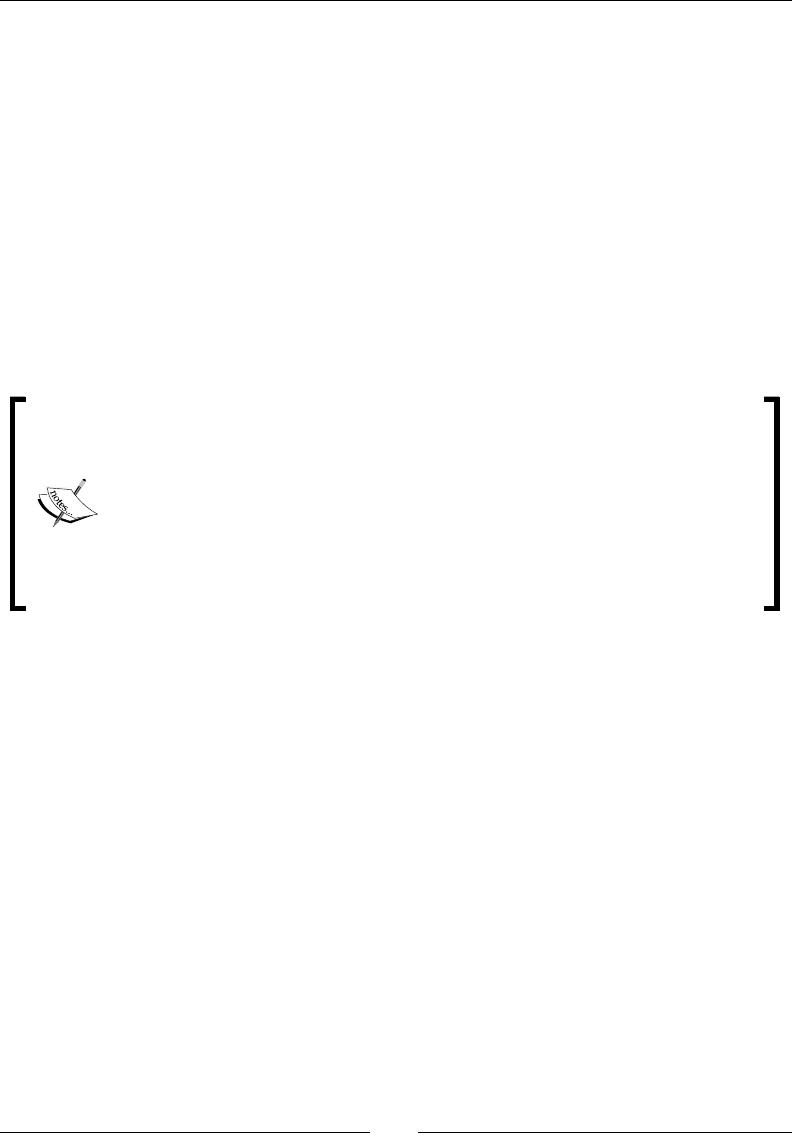
Chapter 6
[ 103 ]
Distributing the decryption key
Now that your Puppet manifests use encrypted Hiera data, you'll need to make sure that
each node running Puppet has a copy of the decrypon key. Export the key to a text le
using the following command (use your key's email address, of course):
sudo sh -c 'gpg --export-secret-key -a puppet@cat-pictures.com >key.
txt'
Copy the key.txt le to any nodes which need the key, and run the following command to
import it:
sudo gpg --import key.txt
sudo rm key.txt
Make sure that you delete all copies of the text le once you have imported the key.
Important note
Because all Puppet nodes have a copy of the decrypon key, this method only
protects your secret data from someone who does not have access to the
nodes. It is sll considerably beer than pung secret data in your manifests
in plaintext, but it has the disadvantage that someone with access to a node
can decrypt, modify, and re-encrypt the secret data. For improved security you
should use a secrets management system where the node does not have the key,
and Puppet has read-only access to secrets. Some opons here include Vault,
from Hashicorp, and Summon, from Conjur.
Summary
In this chapter we've outlined some of the problems with maintaining conguraon data in
Puppet manifests, and introduced Hiera as a powerful soluon. We've seen how to congure
Puppet to use the Hiera data store, and how to query Hiera keys in Puppet manifests using
lookup().
We've looked at how to write Hiera data sources, including string, array, and hash data
structures, and how to interpolate values into Hiera strings using lookup(), including
Puppet facts and other Hiera data, and how to duplicate Hiera data structures using
alias(). We've learned how Hiera's hierarchy works, and how to congure it using the
hiera.yaml le.
We've seen how our example Puppet infrastructure is congured to use Hiera data, and
demonstrated the process by looking up a data value in a Puppet manifest. In case of
problems, we also looked at some common Hiera errors, and we've discussed rules of
thumb about when to put data into Hiera.
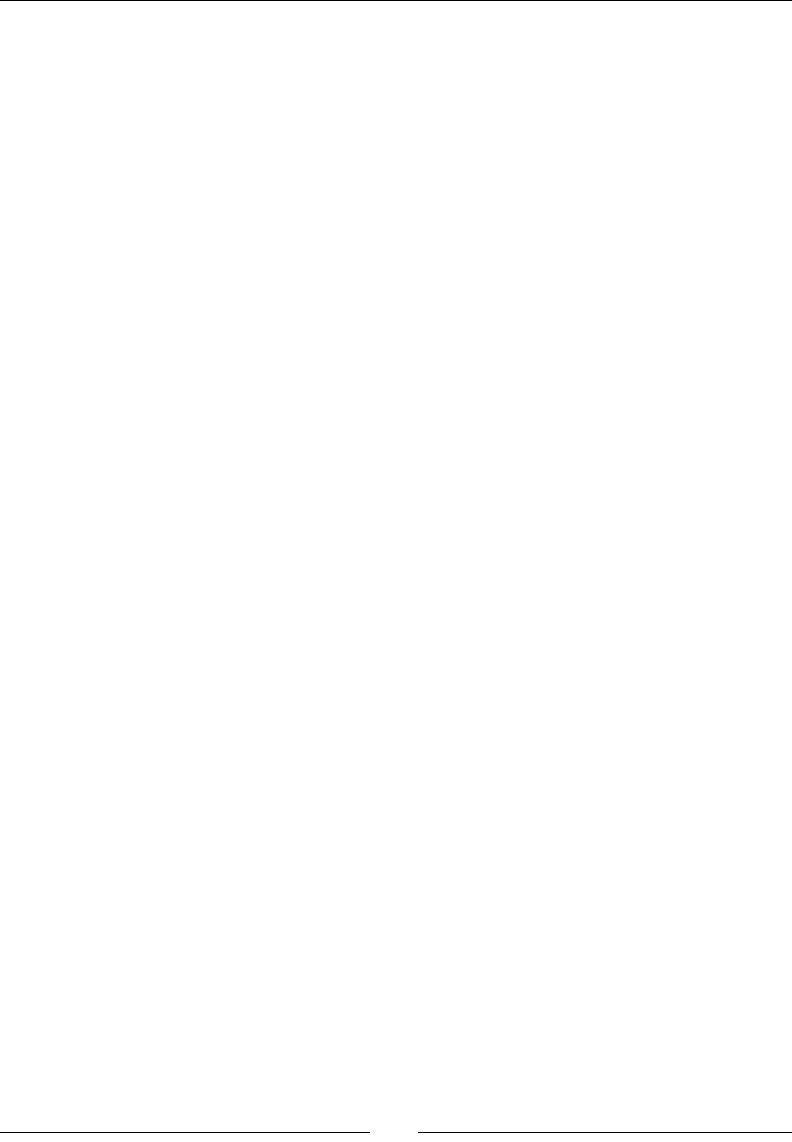
Managing data with Hiera
[ 104 ]
We've explored using Hiera data to create resources, using an each loop over an array or
hash. Finally, we've covered using encrypted data with Hiera, using the hiera-eyaml-gpg
backend, and we've seen how to create a GnuPG key and use it to encrypt a secret value, and
retrieve it again via Puppet. We've explored the process Hiera uses to nd and decrypt secret
data, developed a simple script to make it easy to edit encrypted data les, and outlined a
basic way to distribute the decrypon key to mulple nodes.
In the next chapter, we'll look at how to nd and use public modules from Puppet Forge;
how to use public modules to manage soware including Apache, MySQL, and archive les;
how to use the r10k tool to deploy and manage third-party modules; and how to write and
structure your own modules.
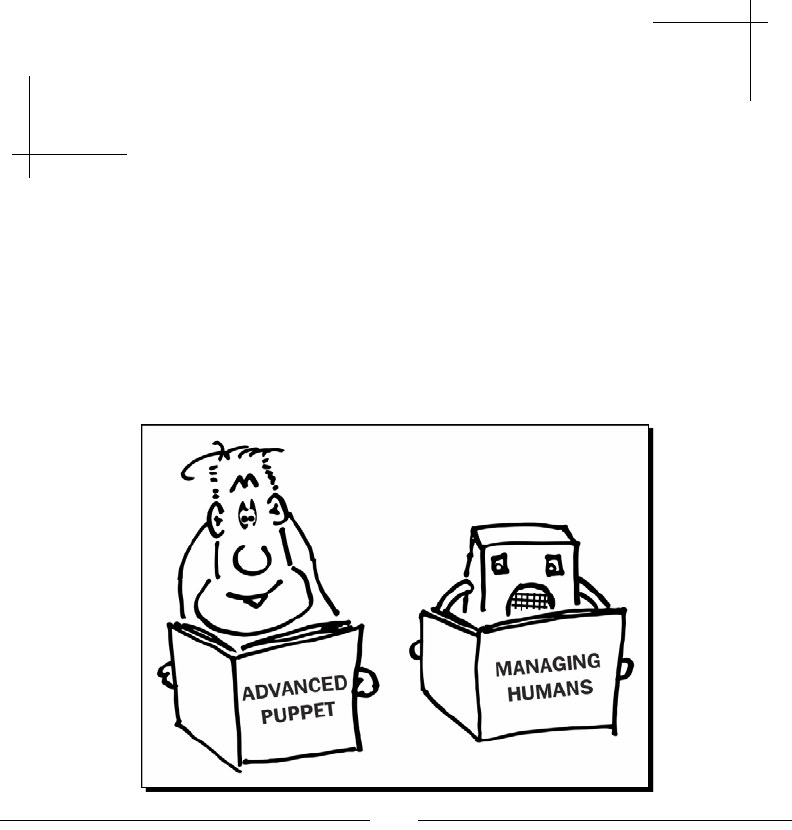
[ 105 ]
7
Mastering modules
There are no big problems, there are just a lot of little problems.
—Henry Ford
In this chapter you'll learn about Puppet Forge, the public repository for Puppet modules,
and you'll see how to install and use third-party modules from Puppet Forge, using the
r10k module management tool. You'll see examples of how to use three important Forge
modules: puppetlabs/apache, puppetlabs/mysql, and puppet/archive. You'll
be introduced to some useful funcons provided by puppetlabs/stdlib, the Puppet
standard library. Finally, working through a complete example, you'll learn how to develop
your own Puppet module from scratch, how to add appropriate metadata for your module,
and how to upload it to Puppet Forge.

Mastering modules
[ 106 ]
Using Puppet Forge modules
Although you could write your own manifests for everything you want to manage, you can
save yourself a lot of me and eort by using public Puppet modules wherever possible. A
module in Puppet is a self-contained unit of shareable, reusable code, usually designed to
manage one parcular service or piece of soware, such as the Apache web server.
What is the Puppet Forge?
The Puppet Forge is a public repository of Puppet modules, many of them ocially
supported and maintained by Puppet and all of which you can download and use.
You can browse the Forge at the following URL:
https://forge.puppet.com/
One of the advantages of using a well-established tool like Puppet is that there are a large
number of mature public modules available, which cover the most common soware you're
likely to need. For example, here is a small selecon of the things you can manage with
public modules from Puppet Forge:
MySQL/PostgreSQL/SQL Server
Apache/Nginx
Java/Tomcat/PHP/Ruby/Rails
HAProxy
Amazon AWS
Docker
Jenkins
Elascsearch/Redis/Cassandra
Git repos
Firewalls (via iptables)
Finding the module you need
The Puppet Forge home page has a search bar at the top. Type what you're looking for into
this box, and the website will show you all the modules which match your search keywords.
Oen, there will be more than one result, so how do you decide which module to use?

Chapter 7
[ 107 ]
The best choice is a Puppet Supported module, if one is available. These are ocially
supported and maintained by Puppet, and you can be condent that supported modules
will work with a wide range of operang systems and Puppet versions. Supported modules
are indicated by a yellow SUPPORTED ag in search results, or you can browse the list of all
supported modules at the following URL:
https://forge.puppet.com/modules?endorsements=supported
The next best opon is a Puppet Approved module. While not ocially supported, these
modules are recommended by Puppet and have been checked to make sure they follow best
pracces and meet certain quality standards. Approved modules are indicated by a green
APPROVED ag in search results, or you can browse the list of all approved modules at the
following URL:
https://forge.puppet.com/modules?endorsements=approved
Assuming that a Puppet-Supported or Puppet-Approved module is not available, another
useful way to choose modules is by looking at the number of downloads. Selecng the Most
Downloads tab on the Puppet Forge search results page will sort the results by downloads,
with the most popular modules rst. The most-downloaded modules are not necessarily the
best, of course, but they're usually a good place to start.
It's also worth checking the latest release date for modules. If the module you're looking at
hasn't been updated in over a year, it may be beer to go with a more acvely-maintained
module, if one is available. Clicking on the Latest release tab will sort search results by the
most recently updated.
You can also lter search results by operang system support and Puppet version
compability; this can be very useful for nding a module that works with your system.
Having chosen the module you want, it's me to add it to your Puppet infrastructure.
Using r10k
In the past, many people used to download Puppet Forge modules directly and check a copy
of them into their codebase, eecvely forking the module repo (and some sll do this).
There are many drawbacks to this approach. One is that your codebase becomes cluered
with code that is not yours, and this can make it dicult to search for the code you want.
Another is that it's dicult to test your code with dierent versions of public modules,
without creang your own Git branches, redownloading the modules, and so on. You also
won't get future bug xes and improvements from the Puppet Forge modules unless you
manually update your copies. In many cases, you will need to make small changes or xes
to the modules to use them in your environment, and your version of the module will then
diverge from the upstream version, storing up maintenance problems for the future.

Mastering modules
[ 108 ]
A much beer approach to module management, therefore, is to use the r10k tool,
which eliminates these problems. Instead of downloading the modules you need directly
and adding them to your codebase, r10k installs your required modules on each Puppet-
managed node, using a special text le called a Puppeile. r10k will manage the contents
of your modules/ directory, based enrely on the Puppeile metadata. The module code
is never checked into your codebase, but always downloaded from the Puppet Forge when
requested. So you can stay up to date with the latest releases if you want, or pin each
module to a specied version which you know works with your manifest.
r10k is the de facto standard module manager for Puppet deployments, and we'll be using it
to manage modules throughout the rest of this book.
In this example, we'll use r10k to install the puppetlabs/stdlib module. The Puppeile
in the example repo contains a list of all the modules we'll use in this book. Here it is (we'll
look more closely at the syntax in a moment):
forge 'http://forge.puppetlabs.com'
mod 'garethr/docker', '5.3.0'
mod 'puppet/archive', '1.3.0'
mod 'puppet/staging', '2.2.0'
mod 'puppetlabs/apache', '2.0.0'
mod 'puppetlabs/apt', '3.0.0'
mod 'puppetlabs/aws', '2.0.0'
mod 'puppetlabs/concat', '4.0.1'
mod 'puppetlabs/docker_platform', '2.2.1'
mod 'puppetlabs/mysql', '3.11.0'
mod 'puppetlabs/stdlib', '4.17.1'
mod 'stahnma/epel', '1.2.2'
mod 'pbg_ntp',
:git => 'https://github.com/bitfield/pbg_ntp.git',
:tag => '0.1.4'
Follow these steps:
1. Run the following commands to clear out your modules/ directory, if there's
anything in it (make sure you have backed up anything here you want to keep):
cd /etc/puppetlabs/code/environments/pbg
sudo rm -rf modules/
2. Run the following command to have r10k process the example Puppeile here and
install your requested modules:
sudo r10k puppetfile install --verbose

Chapter 7
[ 109 ]
r10k downloads all the modules listed in the Puppeile into the modules/ directory. All
modules in this directory will be automacally loaded by Puppet and available for use in your
manifests. To test that the stdlib module is correctly installed, run the following command:
sudo puppet apply --environment pbg -e "notice(upcase('hello'))"
Notice: Scope(Class[main]): HELLO
The upcase funcon, which converts its string argument to uppercase, is part of the stdlib
module. If this doesn't work, then stdlib has not been properly installed. As in previous
examples, we're using the --environment pbg switch to tell Puppet to look for code,
modules, and data in the /etc/puppetlabs/code/environments/pbg directory.
Understanding the Puppetle
The example Puppeile begins with the following:
forge 'http://forge.puppetlabs.com'
The forge statement species the repository where modules should be retrieved from.
There follows a group of lines beginning with mod:
mod 'garethr/docker', '5.3.0'
mod 'puppet/archive', '1.3.0'
mod 'puppet/staging', '2.2.0'
...
The mod statement species the name of the module (puppetlabs/stdlib) and the
specic version of the module to install (4.17.0).
Managing dependencies with generate-puppetle
r10k does not automacally manage dependencies between modules. For example,
the puppetlabs/apache module depends on having both puppetlabs/stdlib and
puppetlabs/concat installed. r10k will not automacally install these for you unless you
specify them, so you also need to include them in your Puppeile.
However, you can use the generate-puppetfile tool to nd out what dependencies you
need so that you can add them to your Puppeile.
1. Run the following command to install the generate-puppetfile gem:
sudo gem install generate-puppetfile

Mastering modules
[ 110 ]
2. Run the following command to generate the Puppeile for a list of specied
modules (list all the modules you need on the command line, separated by spaces):
generate-puppetfile puppetlabs/docker_platform
Installing modules. This may take a few minutes.
Your Puppetfile has been generated. Copy and paste between the
markers:
=============================================
forge 'http://forge.puppetlabs.com'
# Modules discovered by generate-puppetfile
mod 'garethr/docker', '5.3.0'
mod 'puppetlabs/apt', '3.0.0'
mod 'puppetlabs/docker_platform', '2.2.1'
mod 'puppetlabs/stdlib', '4.17.1'
mod 'stahnma/epel', '1.2.2'
=============================================
3. Run the following command to generate a list of updated versions and dependencies
for an exisng Puppeile:
generate-puppetfile -p /etc/puppetlabs/code/environments/pbg/
Puppetfile
This is an extremely useful tool both for nding dependencies you need to specify in your
Puppeile and for keeping your Puppeile up to date with the latest versions of all the
modules you use.
Using modules in your manifests
Now that we know how to nd and install public Puppet modules, let's see how to use them.
We'll work through a few examples, using the puppetlabs/mysql module to set up a
MySQL server and database, using the puppetlabs/apache module to set up an Apache
website, and using puppet/archive to download and unpack a compressed archive. Aer
you've tried out these examples, you should feel quite condent in your ability to nd an
appropriate Puppet module, add it to your Puppetfile, and deploy it with r10k.
Using puppetlabs/mysql
Follow these steps to run the puppetlabs/mysql example:
1. If you've previously followed the steps in the Using r10k secon, the required
module will already be installed. If not, run the following commands to install it:
cd /etc/puppetlabs/code/environments/pbg
sudo r10k puppetfile install

Chapter 7
[ 111 ]
2. Run the following command to apply the manifest:
sudo puppet apply --environment=pbg /examples/module_mysql.pp
Notice: Compiled catalog for ubuntu-xenial in environment pbg in
0.89 seconds
Notice: /Stage[main]/Mysql::Server::Config/File[/etc/mysql]/
ensure: created
Notice: /Stage[main]/Mysql::Server::Config/File[/etc/mysql/
conf.d]/ensure: created
Notice: /Stage[main]/Mysql::Server::Config/File[mysql-config-
file]/ensure: defined content as '{md5}44e7aa974ab98260d7d013a2087
f1c77'
Notice: /Stage[main]/Mysql::Server::Install/Package[mysql-server]/
ensure: created
Notice: /Stage[main]/Mysql::Server::Root_password/Mysql_
user[root@localhost]/password_hash: password_hash changed '' to
'*F4AF2E5D85456A908E0F552F0366375B06267295'
Notice: /Stage[main]/Mysql::Server::Root_password/File[/root/.
my.cnf]/ensure: defined content as '{md5}4d59f37fc8a385c9c50f8bb32
86b7c85'
Notice: /Stage[main]/Mysql::Client::Install/Package[mysql_client]/
ensure: created
Notice: /Stage[main]/Main/Mysql::Db[cat_pictures]/Mysql_
database[cat_pictures]/ensure: created
Notice: /Stage[main]/Main/Mysql::Db[cat_pictures]/Mysql_
user[greebo@localhost]/ensure: created
Notice: /Stage[main]/Main/Mysql::Db[cat_pictures]/Mysql_
grant[greebo@localhost/cat_pictures.*]/ensure: created
Notice: Applied catalog in 79.85 seconds
Let's take a look at the example manifest (module_mysql.pp). The rst part installs the
MySQL server itself, by including the class mysql::server:
# Install MySQL and set up an example database
include mysql::server
The mysql::server class accepts a number of parameters, most of which we needn't
worry about for now, but we would like to set a couple of them for this example. Although
you can set the values for class parameters directly in your Puppet manifest code, just as
you would for resource aributes, I'll show you a beer way to do it: using Hiera's automac
parameter lookup mechanism.
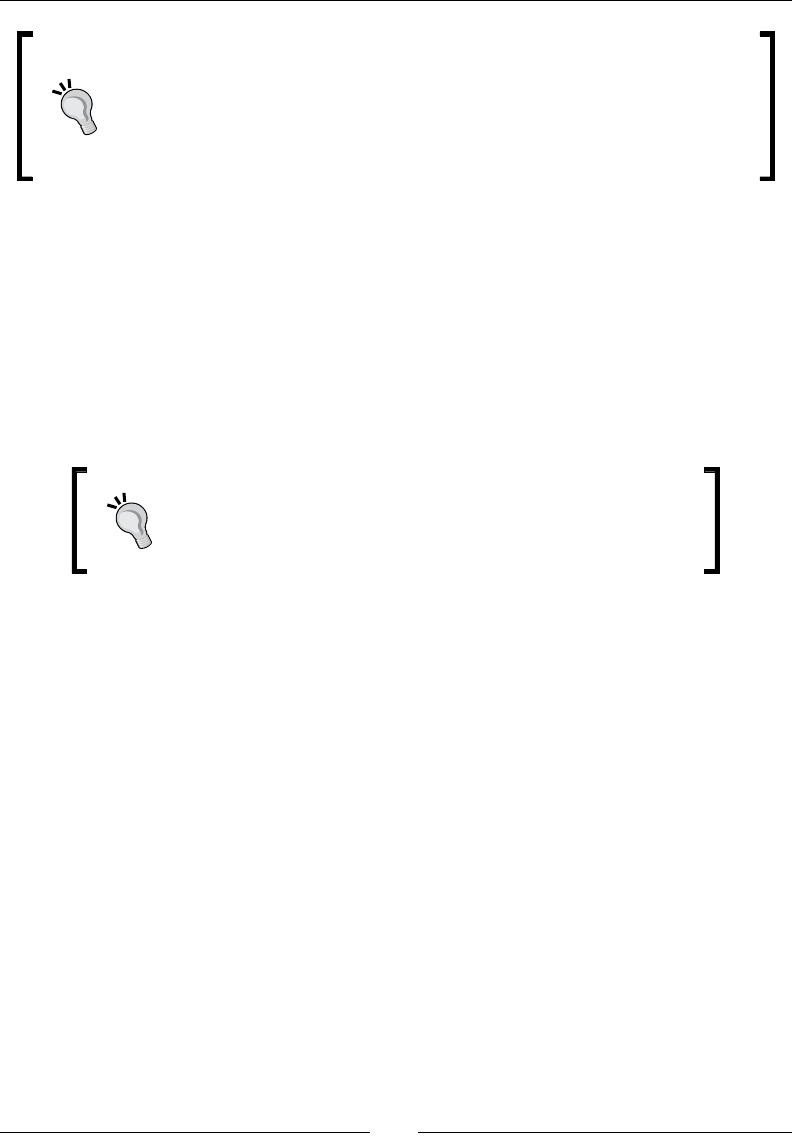
Mastering modules
[ 112 ]
We menoned briey in Chapter 6, Managing data with Hiera, that Hiera can
supply values for class and module parameters, but how does it work, exactly?
When you include a class x which takes a parameter y, Puppet automacally
searches Hiera for any keys matching the name x::y. If it nds one, it uses
that value for the parameter. Just as with any other Hiera data, you can use the
hierarchy to set dierent values for dierent nodes, roles, or operang systems.
In this example, our parameters are set in the example Hiera data le (/etc/puppetlabs/
code/environments/pbg/data/common.yaml):
mysql::server::root_password: 'hairline-quotient-inside-tableful'
mysql::server::remove_default_accounts: true
The root_password parameter, as you'd expect, sets the password for the MySQL root
user. We also enable remove_default_accounts, which is a security feature. MySQL
ships with various default user accounts for tesng purposes, which should be turned o in
producon. This parameter disables these default accounts.
Note that although we've specied the password in plain text for
the purposes of clarity, in your producon manifests, this should
be encrypted, just as with any other credenals or secret data
(see Chapter 6, Managing data with Hiera).
Next comes a resource declaraon:
mysql::db { 'cat_pictures':
user => 'greebo',
password => 'tabby',
host => 'localhost',
grant => ['SELECT', 'UPDATE'],
}
As you can see, this looks just like the built-in resources we've used before, such as the file
and package resources. In eect, the mysql module has added a new resource type to
Puppet: mysql::db. This resource models a specic MySQL database: cat_pictures in
our example.
The tle of the resource is the name of the database, in this case, cat_pictures. There
follows a list of aributes. The user, password, and host aributes specify that the user
greebo should be allowed to connect to the database from localhost using the password
tabby. The grant aribute species the MySQL privileges that the user should have:
SELECT and UPDATE on the database.
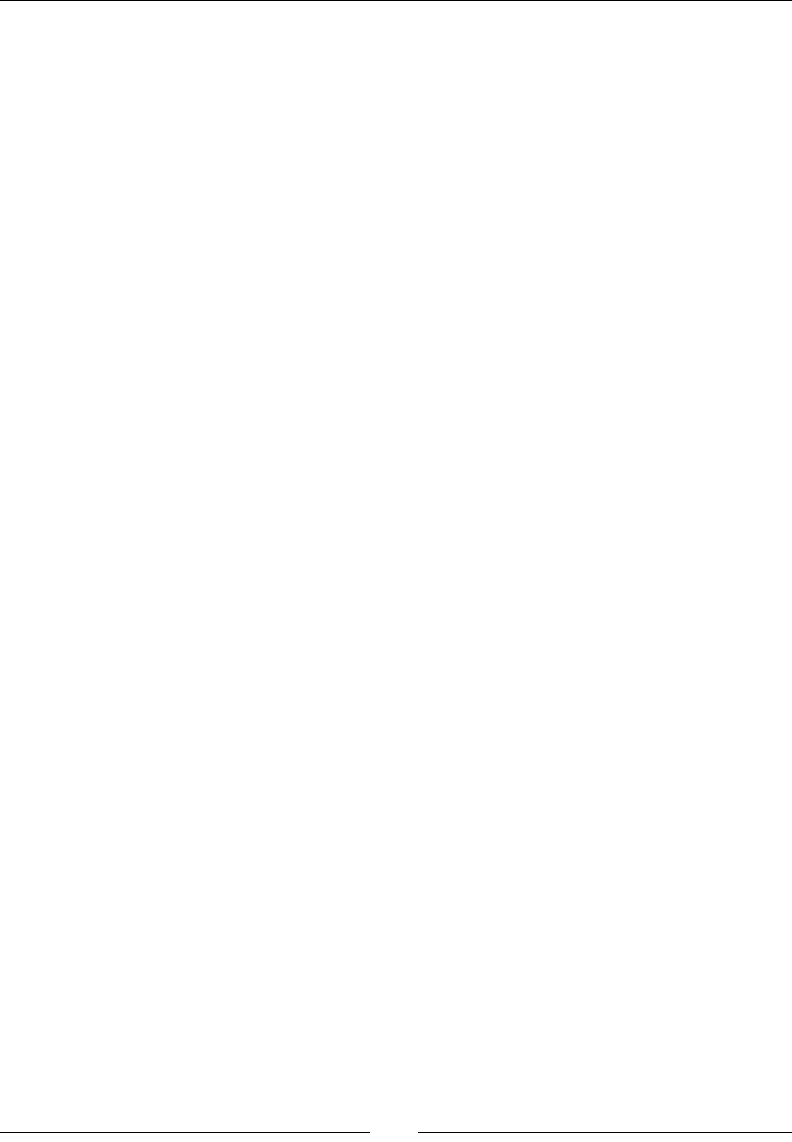
Chapter 7
[ 113 ]
When this manifest is applied, Puppet will create the cat_pictures database and
set up the greebo user account to access it. This is a very common paern for Puppet
manifests which manage an applicaon: usually, the applicaon needs some sort of database
to store its state, and user credenals to access it. The mysql module lets you congure this
very easily.
So we can now see the general principles of using a Puppet Forge module:
We add the module and its dependencies to our Puppetfile and deploy it using
r10k
We include the class in our manifest, supplying any required parameters as Hiera
data
Oponally, we add one or more resource declaraons of a custom resource type
dened by the module (in this case, a MySQL database)
Almost all Puppet modules work in a similar way. In the next secon, we'll look at some key
modules which you're likely to need in the course of managing servers with Puppet.
Using puppetlabs/apache
Most applicaons have a web interface of some kind, which usually requires a web server,
and the venerable Apache remains a popular choice. The puppetlabs/apache module not
only installs and congures Apache, but also allows you to manage virtual hosts (individual
websites, such as the frontend for your applicaon).
Here's an example manifest which uses the apache module to create a simple virtual host
serving an image le (module_apache.pp):
include apache
apache::vhost { 'cat-pictures.com':
port => '80',
docroot => '/var/www/cat-pictures',
docroot_owner => 'www-data',
docroot_group => 'www-data',
}
file { '/var/www/cat-pictures/index.html':
content => "<img
src='http://bitfieldconsulting.com/files/happycat.jpg'>",
owner => 'www-data',
group => 'www-data',
}
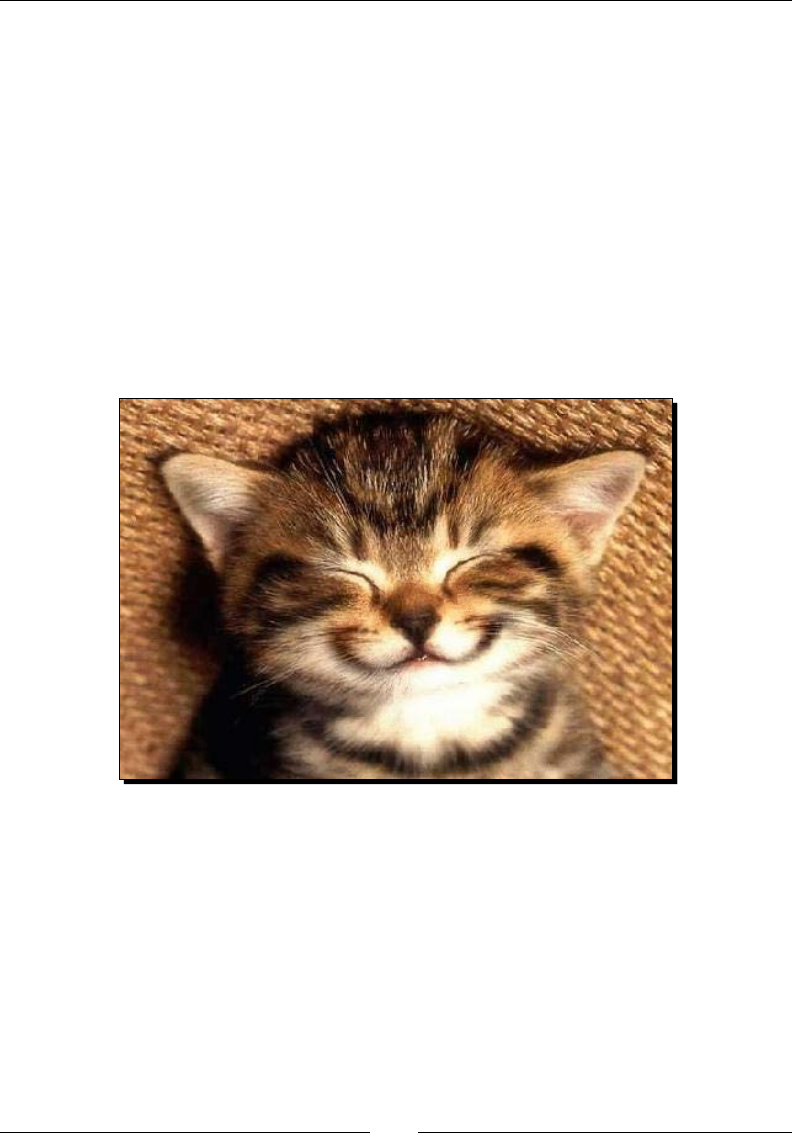
Mastering modules
[ 114 ]
Follow these steps to apply the manifest:
1. If you've previously followed the steps in the Using r10k secon, the required
module will already be installed. If not, run the following commands to install it:
cd /etc/puppetlabs/code/environments/pbg
sudo r10k puppetfile install
2. Run the following command to apply the manifest:
sudo puppet apply --environment=pbg /examples/module_apache.pp
3. To test the new website, point your browser to (for Vagrant users; if you're not using
the Vagrant box, browse to port 80 on the server you're managing with Puppet)
http://localhost:8080/
You should see a picture of a happy cat:
Let's go through the manifest and see how it works in detail.
1. It starts with the include declaraon which actually installs Apache on the server
(module_apache.pp):
include apache
2. There are many parameters you could set for the apache class, but in this example,
we only need to set one, and as with the other examples, we set it using Hiera data
in the example Hiera le:
apache::default_vhost: false
This disables the default Apache 2 Test Page virtual host.
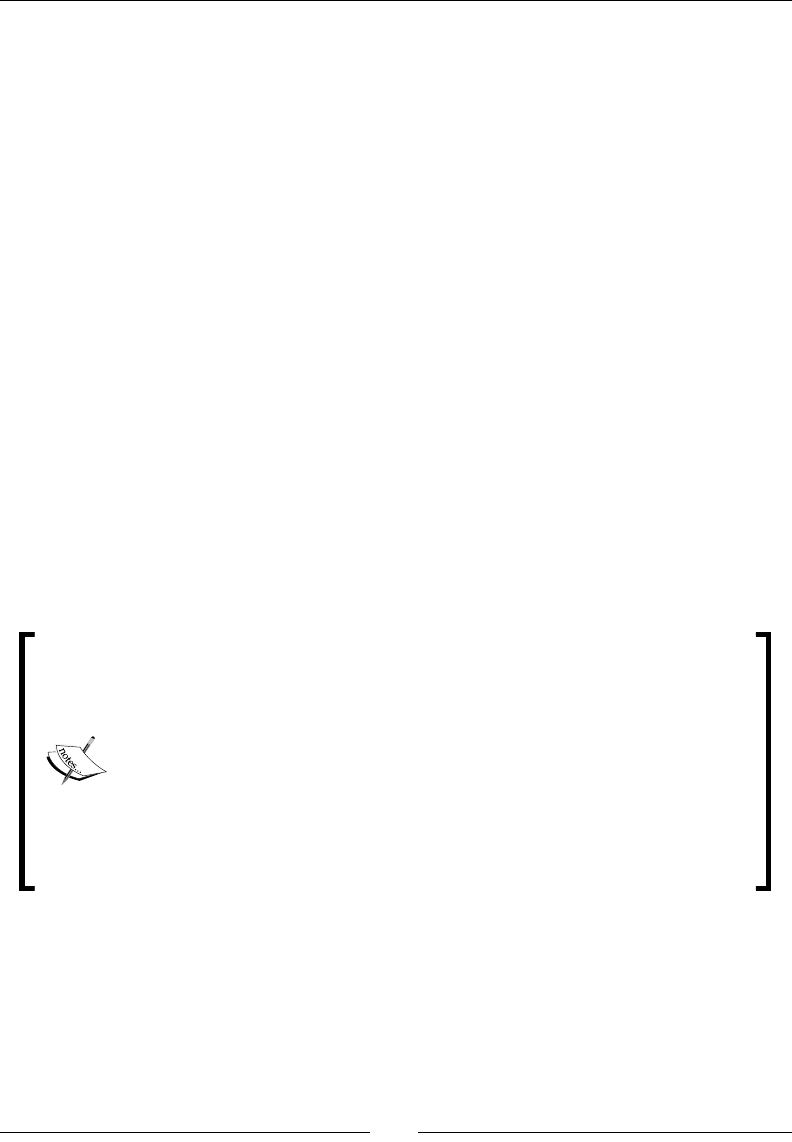
Chapter 7
[ 115 ]
3. Next comes a resource declaraon for an apache::vhost resource, which creates
an Apache virtual host or website.
apache::vhost { 'cat-pictures.com':
port => '80',
docroot => '/var/www/cat-pictures',
docroot_owner => 'www-data',
docroot_group => 'www-data',
}
The tle of the resource is the domain name which the virtual host will respond to
(cat-pictures.com). The port tells Apache which port to listen on for requests.
The docroot idenes the pathname of the directory where Apache will nd the
website les on the server. Finally, the docroot_owner and docroot_group
aributes specify the user and group which should own the docroot/ directory.
4. Finally, we create an index.html le to add some content to the website, in this
case, an image of a happy cat.
file { '/var/www/cat-pictures/index.html':
content => "<img
src='http://bitfieldconsulting.com/files/happycat.jpg'>",
owner => 'www-data',
group => 'www-data',
}
Note that port 80 on the Vagrant box is mapped to port 8080 on your local
machine, so browsing to http://localhost:8080 is the equivalent
of browsing directly to port 80 on the Vagrant box. If for some reason you
need to change this port mapping, edit your Vagrantfile (in the Puppet
Beginner's Guide repo) and look for the following line:
config.vm.network "forwarded_port", guest: 80, host:
8080
Change these sengs as required and run the following command on your
local machine in the PBG repo directory:
vagrant reload

Mastering modules
[ 116 ]
Using puppet/archive
While installing soware from packages is a common task, you'll also occasionally need to
install soware from archive les, such as a tarball (a .tar.gz le) or ZIP le. The puppet/
archive module is a great help for this, as it provides an easy way to download archive les
from the Internet, and it can also unpack them for you.
In the following example, we'll use the puppet/archive module to download and unpack
the latest version of the popular WordPress blogging soware. Follow these steps to apply
the manifest:
1. If you've previously followed the steps in the Using r10k secon, the required
module will already be installed. If not, run the following commands to install it:
cd /etc/puppetlabs/code/environments/pbg
sudo r10k puppetfile install
2. Run the following command to apply the manifest:
sudo puppet apply --environment=pbg /examples/module_archive.pp
Notice: Compiled catalog for ubuntu-xenial in environment
production in 2.50 seconds
Notice: /Stage[main]/Main/Archive[/tmp/wordpress.tar.gz]/ensure:
download archive from https://wordpress.org/latest.tar.gz to /tmp/
wordpress.tar.gz and extracted in /var/www with cleanup
Unlike the previous modules in this chapter, there's nothing to install with archive, so we
don't need to include the class itself. All you need to do is declare an archive resource.
Let's look at the example in detail to see how it works (module_archive.pp):
archive { '/tmp/wordpress.tar.gz':
ensure => present,
extract => true,
extract_path => '/var/www',
source => 'https://wordpress.org/latest.tar.gz',
creates => '/var/www/wordpress',
cleanup => true,
}
1. The tle gives the path to where you want the archive le to be downloaded (/tmp/
wordpress.tar.gz). Assuming you don't need to keep the archive le aer it's
been unpacked, it's usually a good idea to put it in /tmp.
2. The extract aribute determines whether or not Puppet should unpack the
archive; this should usually be set to true.
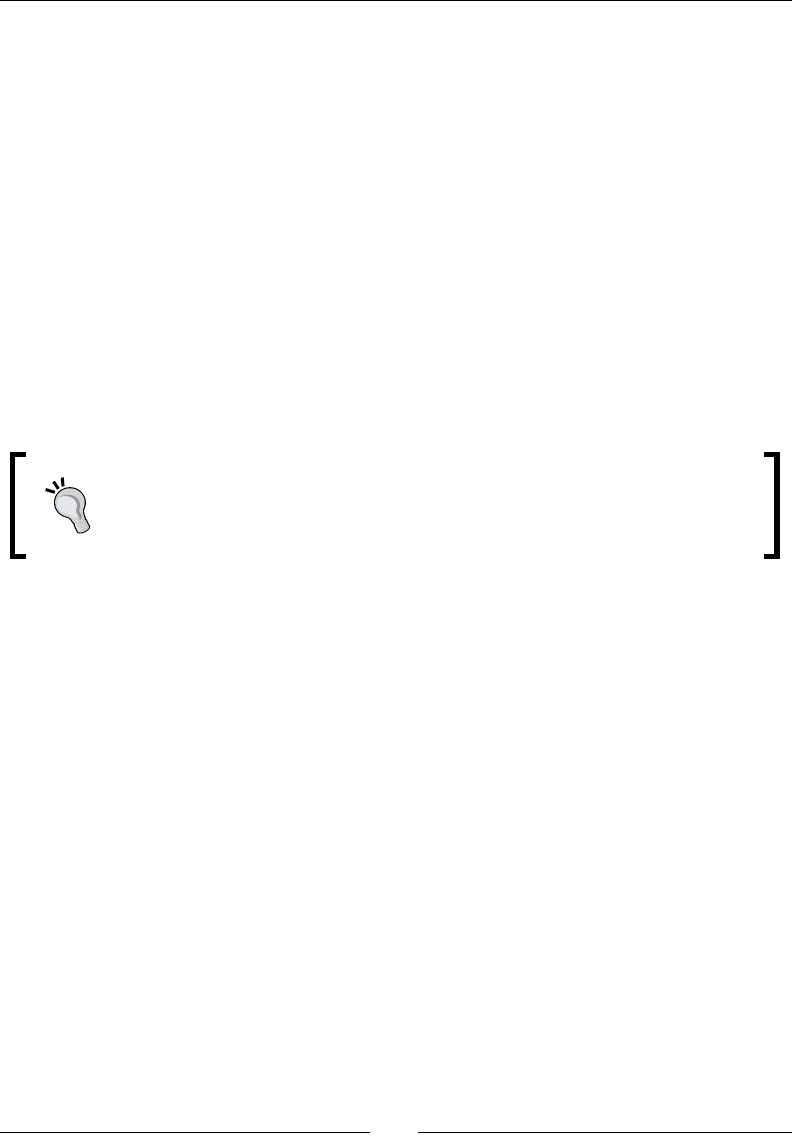
Chapter 7
[ 117 ]
3. The extract_path aribute species where to unpack the contents of the archive.
In this case, it makes sense to extract it to a subdirectory of /var/www/, but this
will vary depending on the nature of the archive. If the archive le contains soware
which will be compiled and installed, for example, it may be a good idea to unpack it
in /tmp/, so that the les will be automacally cleaned up aer the next reboot.
4. The source aribute tells Puppet where to download the archive from, usually (as
in this example) a web URL.
5. The creates aribute works exactly the same way as creates on an exec
resource, which we looked at in Chapter 4, Understanding Puppet resources. It
species a le which unpacking the archive will create. If this le exists, Puppet
knows the archive has already been unpacked, so it does not need to unpack it
again.
6. The cleanup aribute tells Puppet whether or not to delete the archive le once
it has been unpacked. Usually, this will be set to true, unless you need to keep the
archive around or unless you don't need to unpack it in the rst place.
Once the le has been deleted by cleanup, Puppet won't redownload the
archive le /tmp/wordpress.tar.gz the next me you apply the manifest,
even though it has ensure => present. The creates clause tells Puppet
that the archive has already been downloaded and extracted.
Exploring the standard library
One of the oldest-established Puppet Forge modules is puppetlabs/stdlib, the ocial
Puppet standard library. We looked at this briey earlier in the chapter when we used it as
an example of installing a module with r10k, but let's look more closely now and see what
the standard library provides and where you might use it.
Rather than managing some specic soware or le format, the standard library aims to
provide a set of funcons and resources which could be useful in any piece of Puppet code.
Consequently, well-wrien Forge modules use the facilies of the standard library rather
than implemenng their own ulity funcons which do the same thing.
You should do the same in your own Puppet code: when you need a parcular piece of
funconality, check the standard library rst to see if it solves your problem rather than
implemenng it yourself.

Mastering modules
[ 118 ]
Before trying the examples in this secon, make sure the stdlib module is installed by
following these steps: If you've previously followed the steps in the Using r10k secon, the
required module will already be installed. If not, run the following commands to install it:
cd /etc/puppetlabs/code/environments/pbg
sudo r10k puppetfile install
Safely installing packages with ensure_packages
As you know, you can install a package using the package resource, like this (package.pp):
package { 'cowsay':
ensure => installed,
}
But what happens if you also install the same package in another class in a dierent part of
your manifest? Puppet will refuse to run, with an error like this:
Error: Evaluation Error: Error while evaluating a Resource Statement,
Duplicate declaration: Package[cowsay] is already declared in file /
examples/package.pp:1; cannot redeclare at /examples/package.pp:4 at /
examples/package.pp:4:1 on node ubuntu-xenial
If both of your classes really require the package, then you have a problem. You could create
a class which simply declares the package, and then include that in both classes, but that is
a lot of overhead for a single package. Worse, if the duplicate declaraon is in a third-party
module, it may not be possible, or advisable, to change that code.
What we need is a way to declare a package which will not cause a conict if that package
is also declared somewhere else. The standard library provides this facility in the ensure_
packages() funcon. Call ensure_packages() with an array of package names, and they
will be installed if they are not already declared elsewhere (package_ensure.pp):
ensure_packages(['cowsay'])
To apply this example, run the following command:
sudo puppet apply --environment=pbg /examples/package_ensure.pp
You can try all the remaining examples in this chapter in the same way. Make sure you supply
the --environment=pbg switch to puppet apply, as the necessary modules are only
installed in the pbg environment.

Chapter 7
[ 119 ]
If you need to pass addional aributes to the package resource, you can supply them
in a hash as the second argument to ensure_packages(), like this (package_ensure_
params.pp):
ensure_packages(['cowsay'],
{
'ensure' => 'latest',
}
)
Why is this beer than using the package resource directly? When you declare the same
package resource in more than one place, Puppet will give an error message and refuse
to run. If the package is declared by ensure_packages(), however, Puppet will run
successfully.
Since it provides a safe way to install packages without resource conicts, you should always
use ensure_packages() instead of the built-in package resource. It is certainly essenal
if you're wring modules for public release, but I recommend you use it in all your code.
We'll use it to manage packages throughout the rest of this book.
Modifying les in place with le_line
Oen, when managing conguraon with Puppet, we would like to change or add a
parcular line to a le, without incurring the overhead of managing the whole le with
Puppet. Somemes it may not be possible to manage the whole le in any case, as another
Puppet class or another applicaon may be managing it. We could write an exec resource
to modify the le for us, but the standard library provides a resource type for exactly this
purpose: file_line.
Here's an example of using the file_line resource to add a single line to a system cong
le (file_line.pp):
file_line { 'set ulimits':
path => '/etc/security/limits.conf',
line => 'www-data - nofile 32768',
}
If there is a possibility that some other Puppet class or applicaon may need to modify the
target le, use file_line instead of managing the le directly. This ensures that your class
won't conict with any other aempts to control the le.

Mastering modules
[ 120 ]
You can also use file_line to nd and modify an exisng line, using the match aribute
(file_line_match.pp):
file_line { 'adjust ulimits':
path => '/etc/security/limits.conf',
line => 'www-data - nofile 9999',
match => '^www-data .* nofile',
}
The value of match is a regular expression, and if Puppet nds a line in the le which
matches this expression, it will replace it with the value of line. (If you need to potenally
change mulple lines, set the multiple aribute to true or Puppet will complain when
more than one line matches the expression.)
You can also use file_line to delete a line in a le if it is present (file_line_absent.
pp):
file_line { 'remove dash from valid shells':
ensure => absent,
path => '/etc/shells',
match => '^/bin/dash',
match_for_absence => true,
}
Note that when using ensure => absent, you also need to set the match_for_absence
aribute to true if you want Puppet to actually delete matching lines.
Introducing some other useful functions
The grep() funcon will search an array for a regular expression and return all matching
elements (grep.pp):
$values = ['foo', 'bar', 'baz']
notice(grep($values, 'ba.*'))
# Result: ['bar', 'baz']
The member() and has_key() funcons return true if a given value is in the specied
array or hash, respecvely (member_has_key.pp):
$values = [
'foo',
'bar',
'baz',
]

Chapter 7
[ 121 ]
notice(member($values, 'foo'))
# Result: true
$valuehash = {
'a' => 1,
'b' => 2,
'c' => 3,
}
notice(has_key($valuehash, 'b'))
# Result: true
The empty() funcon returns true if its argument is an empty string, array, or hash
(empty.pp):
notice(empty(''))
# Result: true
notice(empty([]))
# Result: true
notice(empty({}))
# Result: true
The join() funcon joins together the elements of a supplied array into a string, using a
given separator character or string (join.pp):
$values = ['1', '2', '3']
notice(join($values, '... '))
# Result: '1... 2... 3'
The pick() funcon is a neat way to provide a default value when a variable happens to
be empty. It takes any number of arguments and returns the rst argument which is not
undened or empty (pick.pp):
$remote_host = ''
notice(pick($remote_host, 'localhost'))
# Result: 'localhost'

Mastering modules
[ 122 ]
Somemes you need to parse structured data in your Puppet code which comes from an
outside source. If that data is in YAML format, you can use the loadyaml() funcon to read
and parse it into a nave Puppet data structure (loadyaml.pp):
$db_config = loadyaml('/examples/files/database.yml')
notice($db_config['development']['database'])
# Result: 'dev_db'
The dirname() funcon is very useful if you have a string path to a le or directory and
you want to reference its parent directory, for example to declare it as a Puppet resource
(dirname.pp):
$file = '/var/www/vhosts/mysite'
notice(dirname($file))
# Result: '/var/www/vhosts'
The pry debugger
When a Puppet manifest doesn't do quite what you expect, troubleshoong the problem can
be dicult. Prinng out the values of variables and data structures with notice() can help
as can running puppet apply -d to see detailed debug output, but if all else fails, you can
use the standard library's pry() method to enter an interacve debugger session (pry.pp):
pry()
With the pry gem installed in Puppet's context, you can call pry() at any point in your code.
When you apply the manifest, Puppet will start an interacve Pry shell at the point where
the pry() funcon is called. You can then run the catalog command to inspect Puppet's
catalog, which contains all the resources currently declared in your manifest:
sudo puppet apply --environment=pbg /examples/pry_install.pp
sudo puppet apply --environment=pbg /examples/pry.pp
...
[1] pry(#<Puppet::Parser::Scope>)> catalog
=> #<Puppet::Resource::Catalog:0x00000001bbcf78
...
@resource_table={["Stage", "main"]=>Stage[main]{}, ["Class",
"Settings"]=>Class[Settings]{}, ["Class", "main"]=>Class[main]{}},
@resources=[["Stage", "main"], ["Class", "Settings"], ["Class",
"main"]],
...
Once you've nished inspecng the catalog, type exit to quit the debugger and connue
applying your Puppet manifest.

Chapter 7
[ 123 ]
Writing your own modules
As we've seen, a Puppet module is a way of grouping together a set of related code and
resources that performs some parcular task, like managing the Apache web server
or dealing with archive les. But how do you actually create a module? In this secon,
we'll develop a module of our own to manage the NTP service, familiar to most system
administrators as the easiest way to keep server clocks synchronized with the Internet me
standard. (Of course, it's not necessary to write your own module for this because a perfectly
good one exists on Puppet Forge. But we'll do so anyway, for learning purposes.)
Creating a repo for your module
If we're going to use our new module alongside others that we've installed from Puppet
Forge, then we should create a new Git repo just for our module. Then we can add its details
to our Puppeile and have r10k install it for us.
If you've already worked through Chapter 3, Managing your Puppet code with Git, you'll
have created a GitHub account. If not, go to that chapter and follow the instrucons in the
Creang a GitHub account and project secon before connuing:
1. Log in to your GitHub account and click the Start a project buon.
2. On the Create a new repository screen, enter a suitable name for your repo (I'm
using pbg_ntp for the Puppet Beginner's Guide's NTP module).
3. Check the Inialize this repository with a README box.
4. Click Create repository.
5. GitHub will take you to the project page for the new repository. Click the Clone
or download buon. If you're using GitHub with an SSH key, as we discussed in
Chapter 3, Managing your Puppet code with Git, copy the Clone with SSH link.
Otherwise, click Use HTTPS and copy the Clone with HTTPS link.
6. On your own computer, or wherever you develop Puppet code, run the following
command to clone the new repo (use the GitHub URL you copied in the previous
step instead of this one):
git clone https://github.com/bitfield/pbg_ntp.git
When the clone operaon completes successfully, you're ready to get started with creang
your new module.
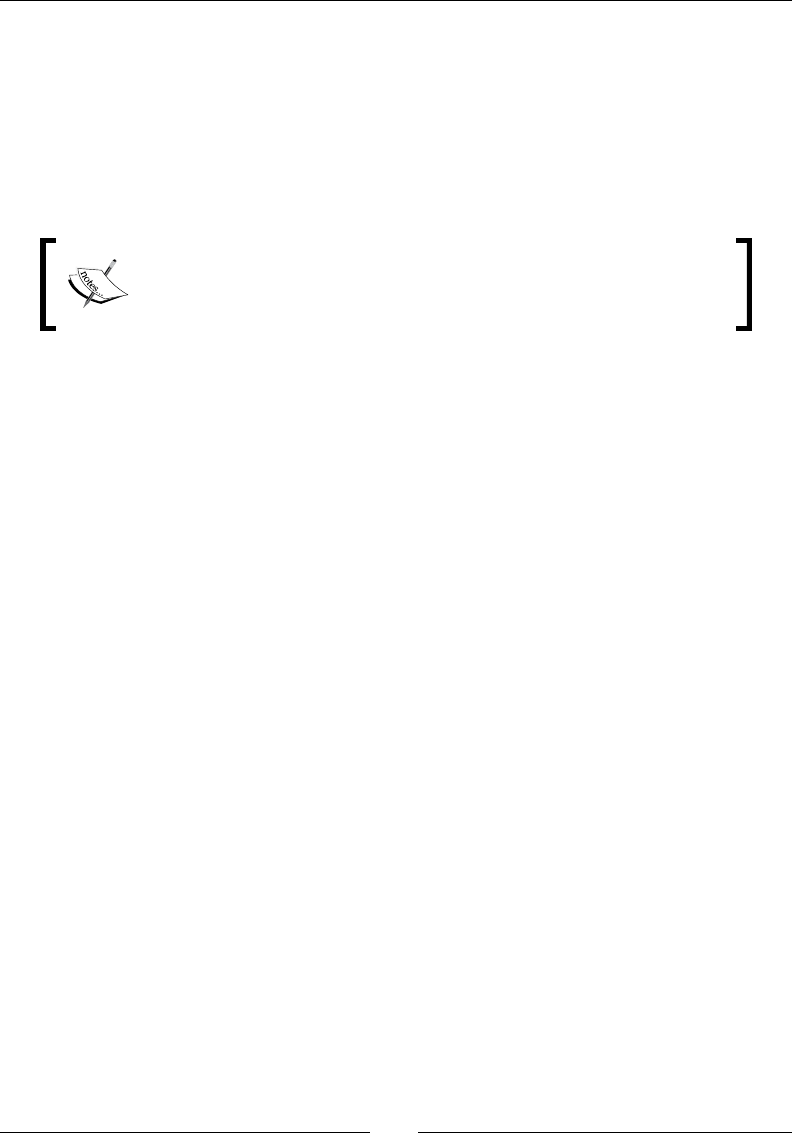
Mastering modules
[ 124 ]
Writing the module code
As you'll see if you look inside the Puppet Forge modules you've already installed, modules
have a standard directory structure. This is so that Puppet can automacally nd the
manifest les, templates, and other components within the module. Although complex
modules have many subdirectories, the only ones we will be concerned with in this example
are manifests and les. In this secon, we'll create the necessary subdirectories, write the
code to manage NTP, and add a cong le which the code will install.
All the code and les for this module are available in the GitHub repo at
the following URL:
https://github.com/bitfield/pbg_ntp
1. Run the following commands to create the manifests and files subdirectories:
cd pbg_ntp
mkdir manifests
mkdir files
2. Create the le manifests/init.pp with the following contents:
# Manage NTP
class pbg_ntp {
ensure_packages(['ntp'])
file { '/etc/ntp.conf':
source => 'puppet:///modules/pbg_ntp/ntp.conf',
notify => Service['ntp'],
require => Package['ntp'],
}
service { 'ntp':
ensure => running,
enable => true,
}
}
3. Create the le files/ntp.conf with the following contents:
driftfile /var/lib/ntp/ntp.drift
pool 0.ubuntu.pool.ntp.org iburst
pool 1.ubuntu.pool.ntp.org iburst
pool 2.ubuntu.pool.ntp.org iburst
pool 3.ubuntu.pool.ntp.org iburst

Chapter 7
[ 125 ]
pool ntp.ubuntu.com
restrict -4 default kod notrap nomodify nopeer noquery limited
restrict -6 default kod notrap nomodify nopeer noquery limited
restrict 127.0.0.1
restrict ::1
4. Run the following commands to add, commit, and push your changes to GitHub
(you'll need to enter your GitHub username and password if you're not using an
SSH key):
git add manifests/ files/
git commit -m 'Add module manifest and config file'
[master f45dc50] Add module manifest and config file
2 files changed, 29 insertions(+)
create mode 100644 files/ntp.conf
create mode 100644 manifests/init.pp
git push origin master
Noce that the source aribute for the ntp.conf le looks like the following:
puppet:///modules/pbg_ntp/ntp.conf
We haven't seen this kind of le source before, and it's generally only used within module
code. The puppet:// prex indicates that the le comes from within the Puppet repo,
and the path /modules/pbg_ntp/ tells Puppet to look within the pbg_ntp module for it.
Although the ntp.conf le is actually in the directory modules/pbg_ntp/files/, we
don't need to specify the files part: that's assumed, because this is a file resource.
(It's not just you: this confuses everybody.)
Rather than installing the ntp package via a package resource, we use ensure_packages()
from the standard library, as described earlier in this chapter.
Creating and validating the module metadata
Every Puppet module should have a le in its top-level directory named metadata.json,
which contains helpful informaon about the module that can be used by module
management tools, including Puppet Forge.
Create the le metadata.json with the following contents (use your own name and GitHub
URLs):
{
"name": "pbg_ntp",
"version": "0.1.1",
"author": "John Arundel",
"summary": "Example module to manage NTP",
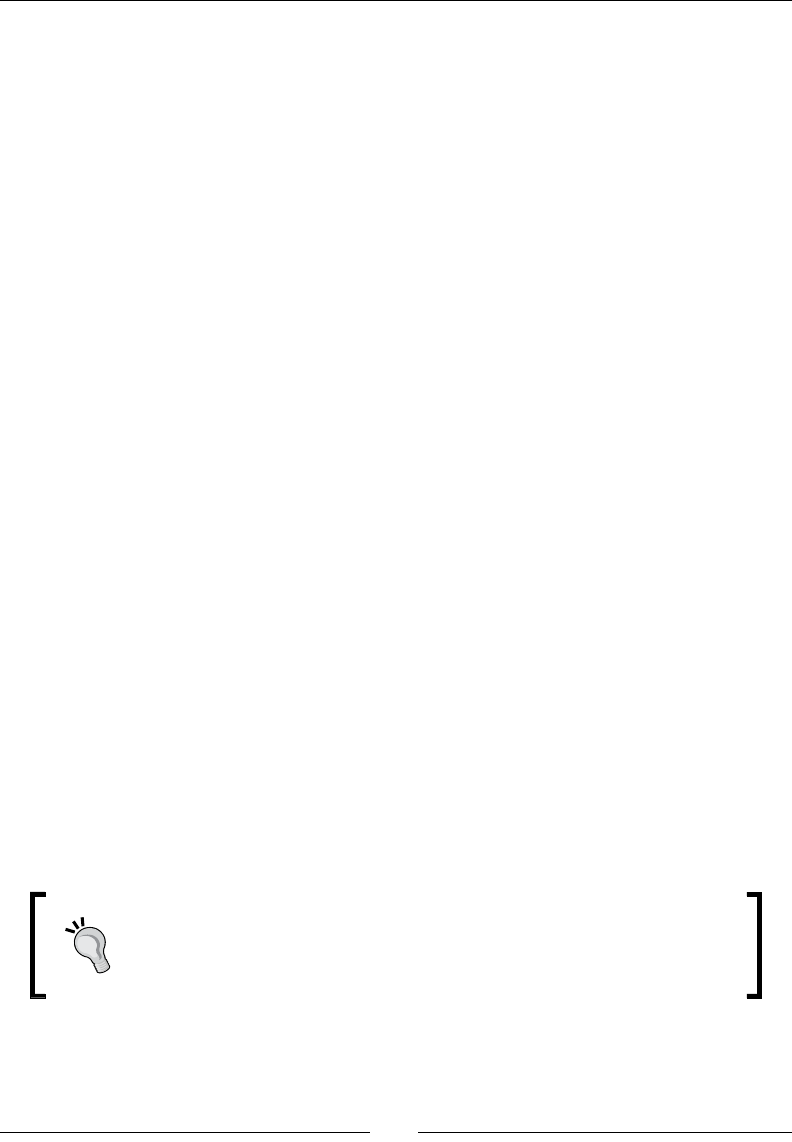
Mastering modules
[ 126 ]
"license": "Apache-2.0",
"source": "https://github.com/bitfield/pbg_ntp.git",
"project_page": "https://github.com/bitfield/pbg_ntp",
"tags": ["ntp"],
"dependencies": [
{"name":"puppetlabs/stdlib",
"version_requirement":">= 4.17.0 < 5.0.0"}
],
"operatingsystem_support": [
{
"operatingsystem": "Ubuntu",
"operatingsystemrelease": [ "16.04" ]
}
]
}
Most of these are fairly self-explanatory. tags is an array of strings which will help people
nd your module if it is listed on Puppet Forge, and it's usual to tag your module with the
name of the soware or service it manages (in this case, ntp).
If your module relies on other Puppet modules, which is very likely (for example, this
module relies on puppetlabs/stdlib for the ensure_packages() funcon) you use the
dependencies metadata to record this. You should list each module used by your module
along with the earliest and latest versions of that module which will work with your module.
(If the currently-released version works, specify the next major release as the latest version.
For example, if your module works with stdlib version 4.17.0 and that's the latest version
available, specify 5.0.0 as the highest compable version.)
Finally, the operatingsystem_support metadata lets you specify which operang
systems and versions your module works with. This is very helpful for people searching
for a Puppet module which will work with their operang system. If you know your
module works with Ubuntu 16.04, as the example module does, you can list that in the
operatingsystem_support secon. The more operang systems your module can
support, the beer, so if possible, test your module on other operang systems and list them
in the metadata once you know they work.
For full details on module metadata and how to use it, see the Puppet
documentaon:
https://docs.puppet.com/puppet/latest/reference/
modules_metadata.html

Chapter 7
[ 127 ]
It's important to get the metadata for your module right, and there's a lile tool that can
help you with this, called metadata-json-lint.
1. Run the following commands to install metadata-json-lint and check your
metadata:
sudo gem install metadata-json-lint
metadata-json-lint metadata.json
2. If metadata-json-lint produces no output, your metadata is valid and you
can go on to the next steps. If you see error messages, x the problem before
connuing.
3. Run the following commands to add, commit, and push your metadata le to
GitHub:
git add metadata.json
git commit -m 'Add metadata.json'
git push origin master
Tagging your module
Just like when you use third-party Puppet Forge modules, it's important to be able to specify
in your Puppeile the exact version of your module to be installed. You can do this by using
Git tags to aach a version tag to a specic commit in your module repo. As you develop the
module further and make new releases, you can add a new tag for each release.
For the rst release of your module, which according to the metadata is version 0.1.1, run
the following commands to create and push the release tag:
git tag -a 0.1.1 -m 'Release 0.1.1'
git push origin 0.1.1
Installing your module
We can use r10k to install our new module, just as we did with the Puppet Forge modules,
with one small dierence. Since our module isn't on the Puppet Forge (yet), just specifying
the name of the module in our Puppeile isn't enough; we need to supply the Git URL so
that r10k can clone the module from GitHub.
1. Add the following mod statement to your Puppeile (using your GitHub URL instead
of mine):
mod 'pbg_ntp',
:git => 'https://github.com/bitfield/pbg_ntp.git',
:tag => '0.1.1'
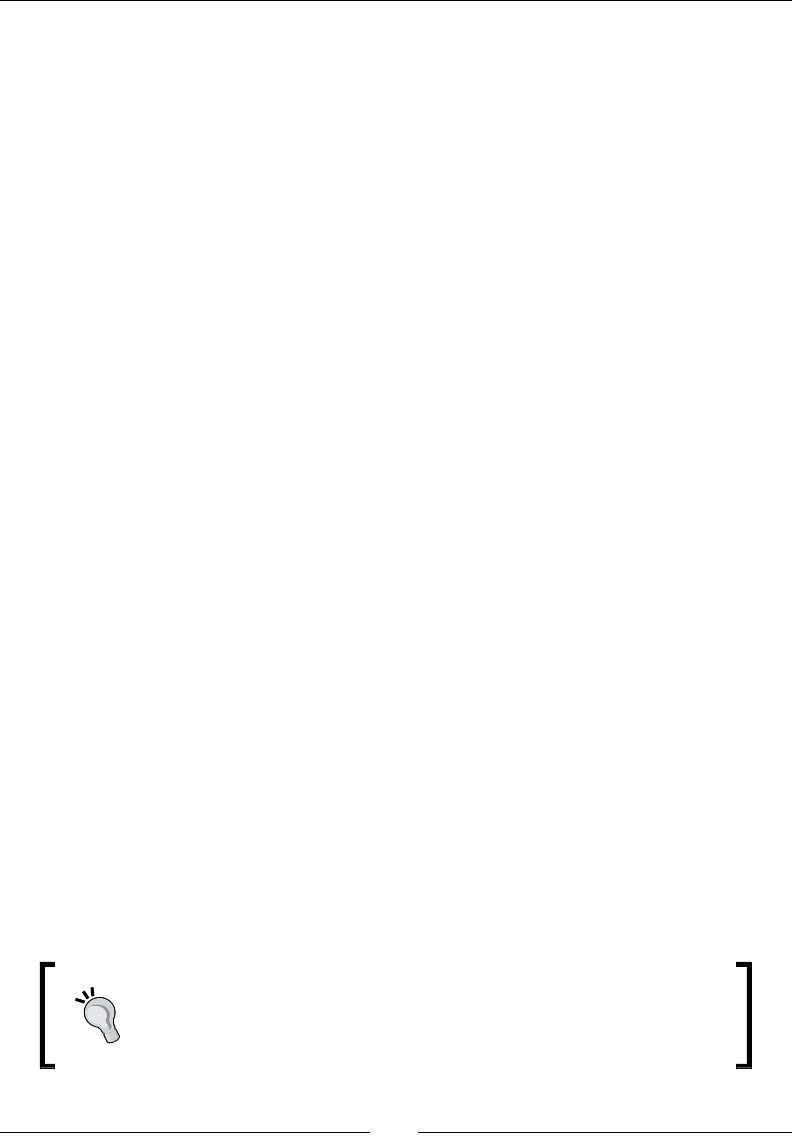
Mastering modules
[ 128 ]
2. Because the module also requires puppetlabs/stdlib, add this mod statement
too:
mod 'puppetlabs/stdlib', '4.17.0'
3. Now install the module in the normal way with r10k:
sudo r10k puppetfile install --verbose
r10k can install a module from any Git repo you have access to; all you have to do is add the
:git and :tag parameters to the mod statement in your Puppeile.
Applying your module
Now that you've created, uploaded, and installed your module, we can use it in a manifest:
sudo puppet apply --environment=pbg -e 'include pbg_ntp'
If you're using the Vagrant box or a recent version of Ubuntu, your server will most likely be
running NTP already, so the only change you'll see Puppet apply will be the ntp.conf le.
Nonetheless, it conrms that your module works.
More complex modules
Of course, the module we've developed is a very trivial example. However, it demonstrates
the essenal requirements of a Puppet module. As you become a more advanced Puppet
coder, you will be creang and maintaining much more complicated modules, similar to
those you download and use from Puppet Forge.
Real-world modules oen feature one or more of the following components:
Mulple manifest les and subdirectories
Parameters (which may be supplied directly or looked up from Hiera data)
Custom facts and custom resource types and providers
Example code showing how to use the module
Specs and tests which developers can use to validate their changes
Dependencies on other modules (which must be declared in the module metadata)
Support for mulple operang systems
You can nd more detailed informaon about modules and advanced
features of modules in the Puppet documentaon:
https://docs.puppet.com/puppet/latest/reference/
modules_fundamentals.html
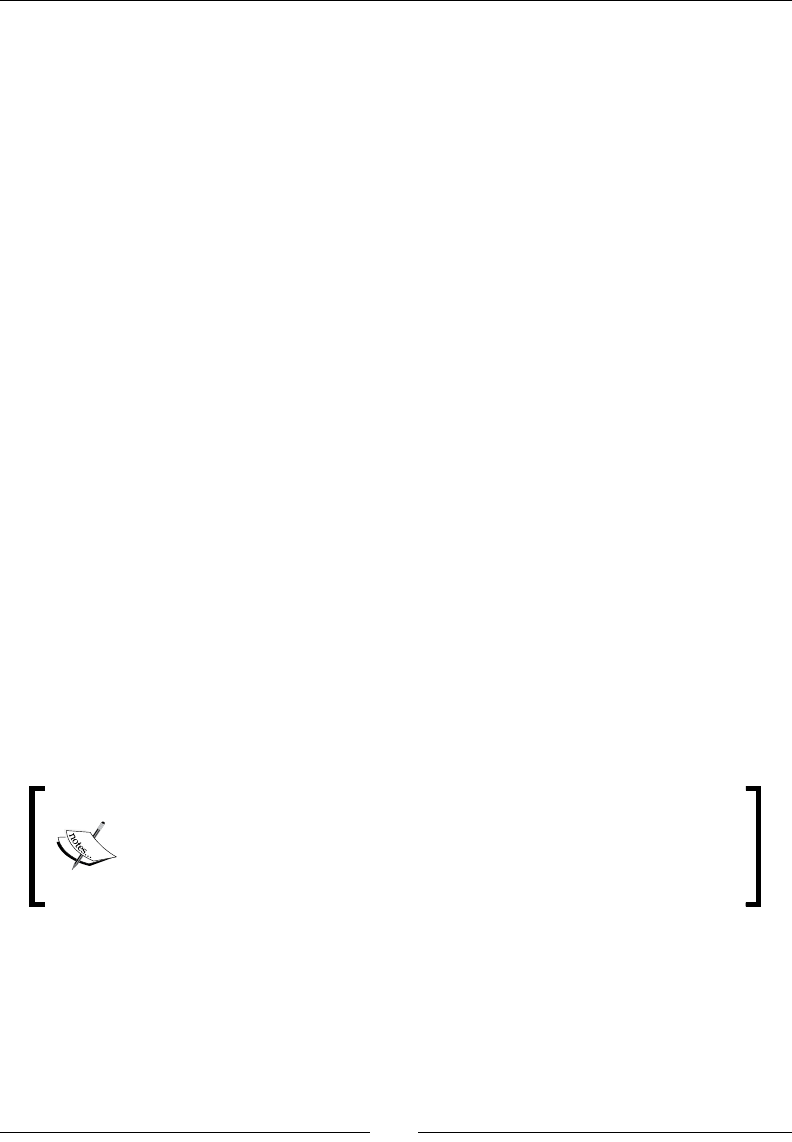
Chapter 7
[ 129 ]
Uploading modules to Puppet Forge
It's very easy to upload a module to the Puppet Forge: all you need to do is sign up for
an account, use the puppet module build command to create an archive le of your
module, and upload it via the Puppet Forge website.
Before deciding to write a module in the rst place, though, you should check whether
there is already a module on the Puppet Forge which does what you need. There are over
4,500 modules available at the me of wring, so it's quite likely that you'll be able to use an
exisng Puppet Forge module instead of wring your own. Contribung a new module when
there is already one available just makes it more dicult for users to choose which module
they should use. For example, there are currently 150 modules which manage the Nginx web
server. Surely this is at least 149 too many, so only submit a new module if you've made sure
that there are no similar modules already on the Puppet Forge.
If there is a module which covers the soware you want to manage, but it doesn't support
your operang system or version, consider improving this module instead of starng a new
one. Contact the module author to see whether and how you can help improve their module
and extend support to your operang system. Similarly, if you nd bugs in a module or want
to make improvements to it, open an issue (if there is an issue tracker associated with the
module), fork the GitHub repo (if it's versioned on GitHub), or contact the author to nd out
how you can help. The vast majority of Puppet Forge modules are wrien and maintained by
volunteers, so your support and contribuons benet the enre Puppet community.
If you don't want to fork or contribute to an exisng module, consider wring a small
wrapper module which extends or overrides the exisng module, rather than creang a new
module from scratch.
If you do decide to write and publish your own module, use facilies from the standard
library wherever possible, such as ensure_packages(). This will give your module the best
chance of being compable with other Forge modules.
If you want to contribute more to the Puppet module community, consider
joining the Vox Pupuli group, which maintains over a hundred open source
Puppet modules:
https://voxpupuli.org/

Mastering modules
[ 130 ]
Summary
In this chapter, we've gained an understanding of Puppet modules, including an introducon
to the Puppet Forge module repository. We've seen how to search for the modules we
need and how to evaluate the results, including Puppet Approved and Puppet Supported
modules, operang system support, and download count.
We've looked at using the r10k tool to download and manage Puppet modules in your
infrastructure and how to specify the modules and versions you need in your Puppeile.
We've worked through detailed examples of using three important Forge modules:
puppetlabs/apache, puppetlabs/mysql, and puppet/archive.
Introducing the standard library for Puppet, we've covered the use of ensure_packages()
to avoid package conicts between modules, the file_line resource, which provides
line-level eding for cong les, and a host of useful funcons for manipulang data,
as well as looking at the Pry debugger.
To fully understand how modules work, we've developed a simple module from scratch to
manage the NTP service, hosted in its own Git repository and managed via a Puppeile and
r10k. We've seen what metadata modules require and how to create it and validate it using
metadata-json-lint.
Finally, we've looked at some of the features of more sophiscated modules, discussed
uploading modules to the Puppet Forge, and outlined some consideraons to bear in mind
when you're deciding whether to start a new module or extend and improve an exisng one.
In the next chapter, we'll look at how to organize your Puppet code into classes, how to pass
parameters to your classes, how to create dened resource types, and how to structure your
manifests using roles, proles, and how to include classes on a node using Hiera data.
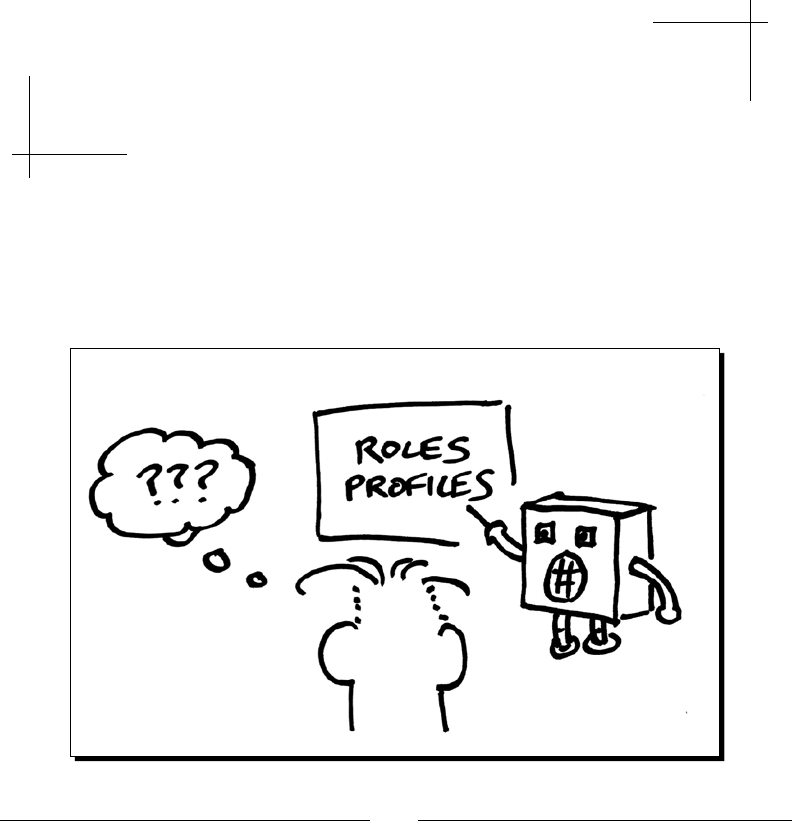
[ 131 ]
8
Classes, roles, and proles
Our life is frittered away by detail. Simplify, simplify!
—Henry David Thoreau
In this chapter you will explore the details of Puppet classes, the disncon between
dening a class and including the class, how to supply parameters to classes, and how to
declare classes with parameters and specify appropriate data types for them. You'll learn
how to create dened resource types, and how they dier from classes. You'll also see how
to organize your Puppet code using the concepts of nodes, roles, and proles.

Classes, roles, and proles
[ 132 ]
Classes
We've come across the class concept a few mes so far in this book, without really
explaining it. Let's explore a lile further now and see how to use this key Puppet language
building block.
The class keyword
You may have noced that in the code for our example NTP module in Chapter 7, Mastering
modules (in the Wring the module code secon), we used the class keyword:
class pbg_ntp {
...
}
If you're wondering what the class keyword does, the surprising answer is nothing at all.
Nothing, that is, except inform Puppet that the resources it contains should be grouped
together and given a name (pbg_ntp), and that these resources should not be applied yet.
You can then use this name elsewhere to tell Puppet to apply all the resources in the class
together. We declared our example module by using the include keyword:
include ntp
The following example shows a class denion, which makes the class available to Puppet,
but does not (yet) apply any of its contained resources:
class CLASS_NAME {
...
}
The following example shows a declaraon of the CLASS_NAME class. A declaraon tells
Puppet to apply all the resources in that class (and the class must have already been
dened):
include CLASS_NAME
You may recall from Chapter 7, Mastering modules, that we used Hiera's automac
parameter lookup mechanism to supply parameters to classes. We'll nd out more about
this shortly, but rst, how do we write a class that accepts parameters?
Declaring parameters to classes
If all a class does is group together related resources, that's sll useful, but a class becomes
much more powerful if we can use parameters. Parameters are just like resource aributes:
they let you pass data to the class to change how it's applied.

Chapter 8
[ 133 ]
The following example shows how to dene a class that takes parameters. It's a simplied
version of the pbg_ntp class we developed for our NTP module (class_params.pp):
# Manage NTP
class pbg_ntp_params (
String $version = 'installed',
) {
ensure_packages(['ntp'],
{
'ensure' => $version,
}
)
}
The important part to look at is in parentheses aer the start of the class denion.
This species the parameters that the class accepts:
String $version = 'installed',
String tells Puppet that we expect this value to be a String, and it will raise an error if we
try to pass it anything else, such as an Integer. $version is the name of the parameter.
Finally, the 'installed' part species a default value for the parameter. If someone
declares this class without supplying the pbg_ntp_params::version parameter, Puppet
will ll it in automacally using this default value.
If you don't supply a default value for a parameter, that makes the parameter mandatory,
so Puppet will not let you declare the class without supplying a value for that parameter.
When you declare this class, you do it in exactly the same way that we did previously with
the Puppet Forge modules, using the include keyword and the name of the class:
include pbg_ntp_params
There are no mandatory parameters for this class, so you need not supply any, but if you do,
add a value like the following to your Hiera data, and Puppet will look it up automacally
when the class is included:
pbg_ntp_params::version: 'latest'
Classes can take more than one parameter, of course, and the following (contrived) example
shows how to declare mulple parameters of various types (class_params2.pp):
# Manage NTP
class pbg_ntp_params2 (
Boolean $start_at_boot,
String[1] $version = 'installed',
Enum['running', 'stopped'] $service_state = 'running',

Classes, roles, and proles
[ 134 ]
) {
ensure_packages(['ntp'],
{
'ensure' => $version,
}
)
service { 'ntp':
ensure => $service_state,
enable => $start_at_boot,
}
}
To pass parameters to this class, add Hiera data like the following:
pbg_ntp_params2::start_at_boot: true
pbg_ntp_params2::version: 'latest'
pbg_ntp_params2::service_state: 'running'
Let's look closely at the parameter list:
Boolean $start_at_boot,
String[1] $version = 'installed',
Enum['running', 'stopped'] $service_state = 'running',
The rst parameter is of Boolean type and named $start_at_boot. There's no default
value, so this parameter is mandatory. Mandatory parameters must be declared rst, before
any oponal parameters (that is, parameters with a default value).
The $version parameter we saw in the previous example, but now it's a String[1]
instead of a String. What's the dierence? A String[1] is a String with at least one
character. This means that you can't pass the empty string to such a parameter, for example.
It's a good idea to specify a minimum length for String parameters, if appropriate, to catch
the case where an empty string is accidentally passed to the class.
The nal parameter, $service_state is of a new type, Enum, which we haven't come
across before. With an Enum parameter, we can specify exactly the list of allowed values it
can take.

Chapter 8
[ 135 ]
If your class expects a String parameter which can only take one of a handful of values, you
can list them all in an Enum parameter declaraon, and Puppet will not allow any value to
be passed to that parameter unless it is in that list. In our example, if you try to declare the
pbg_ntp_params2 class and pass the value bogus to the $service_state parameter,
you'll get this error:
Error: Evaluation Error: Error while evaluating a Resource Statement,
Class[Pbg_ntp_params2]: parameter 'service_state' expects a match for
Enum['running', 'stopped'], got String at /examples/class_params2.
pp:22:1 on node ubuntu-xenial
Just like any other parameter, an Enum parameter can take a default value, as it does in our
example.
Automatic parameter lookup from Hiera data
We've seen in this chapter, and the previous one that we can use Hiera data to pass
parameters to classes. If we include a class named ntp, which accepts a parameter
version, and a key exists in Hiera named ntp::version, its value will be passed to the
ntp class as the value of version. For example, if the Hiera data looks like the following:
ntp::version: 'latest'
Puppet will automacally nd this value and pass it to the ntp class when it's declared.
In general, Puppet determines parameter values in the following order of priority,
highest rst:
1. Literal parameters specied in a class declaraon (you may see older code which
does this)
2. Automac parameter lookup from Hiera (the key must be named
CLASS_NAME::PARAMETER_NAME)
3. Default values specied in a class denion
Parameter data types
You should always specify types for your class parameters, as it makes it easier to catch
errors where the wrong parameters or values are being supplied to the class. If you're using
a String parameter, for example, if possible, make it an Enum parameter with an exact list
of the values your class accepts. If you can't restrict it to a set of allowed values, specify a
minimum length with String[x]. (If you need to specify a maximum length too, the syntax
is String[min, max].)

Classes, roles, and proles
[ 136 ]
Available data types
So far in this chapter, we've encountered the data types String, Enum, and Boolean. Here are
the others:
Integer (whole numbers)
Float (oang-point numbers, which have oponal decimal fracons)
Numeric (matches either integers or oats)
Array
Hash
Regexp
Undef (matches a variable or parameter which hasn't been assigned a value)
Type (data type of literal values which represent Puppet data types, such as String,
Integer, and Array)
There are also abstract data types, which are more general:
Oponal (matches a value which may be undened, or not supplied)
Paern (matches Strings which conform to a specied regular expression)
Scalar (matches Numeric, String, Boolean, or Regexp values, but not Array, Hash,
or Undef)
Data (matches Scalar values, but also Array, Hash, and Undef)
Collecon (matches Array or Hash)
Variant (matches one of a specied list of data types)
Any (matches any data type)
In general, you should use as specic a data type as possible. For example, if you know
that a parameter will always be an integer number, use Integer. If it needs to accept
oang-point values as well, use Numeric. If it could be a String as well as a Number,
use Scalar.
Content type parameters
Types which represent a collecon of values, such as Array and Hash (or their parent type,
Collection) can also take a parameter indicang the type of values they contain. For
example, Array[Integer] matches an array of Integer values.
If you declare a content type parameter to a collecon, then all the values in that collecon
must match the declared type. If you don't specify a content type, the default is Data, which
matches (almost) any type of value. The content type parameter can itself take parameters:
Array[Integer[1]] declares an array of posive Integers.

Chapter 8
[ 137 ]
Hash takes two content type parameters, the rst indicang the data type of its keys, the
second the data type of its values. Hash[String, Integer] declares a hash whose keys
are Strings, each of which is associated with an Integer value (this would match, for example,
the hash {'eggs' => 61}).
Range parameters
Most types can also accept parameters in square brackets, which make the type declaraon
more specic. For example, we've already seen that String can take a pair of parameters
indicang the minimum and maximum length of the string.
Most types can take range parameters: Integer[0] matches any Integer greater than or
equal to zero, while Float[1.0, 2.0] matches any Float between 1.0 and 2.0 inclusive.
If either range parameter is the special value default, the default minimum or maximum
value for the type will be used. For example, Integer[default, 100] matches any
Integer less than or equal to 100.
For arrays and hashes, the range parameters specify the minimum and maximum number of
elements or keys: Array[Any, 16] species an array of no less than 16 elements of Any
type. Hash[Any, Any, 5, 5] species a hash containing exactly ve key-value pairs.
You can specify both range and content type parameters at once: Array[String, 1, 10]
matches an array of between one and ten strings. Hash[String, Hash, 1] species a
hash with String keys and Hash values, containing at least one key-value pair with String keys
and values of type Hash.
Flexible data types
If you don't know exactly what type the values may be, you can use one of Puppet's more
exible abstract types, such as Variant, which species a list of allowed types. For
example, Variant[String, Integer] allows its value to be either a String or an Integer.
Similarly, Array[Variant[Enum['true', 'false'], Boolean]] declares an array
of values which can be either the String values 'true' or 'false' or the Boolean values
true and false.
The Optional type is very useful when a value may be undened. For example,
Optional[String] species a String parameter which may or may not be passed to the
class. Normally, if a parameter is declared without a default value, Puppet will give an error
when it is not supplied. If it is declared Optional, however, it may be omied, or set to
Undef (meaning that the idener is dened, but has no value).

Classes, roles, and proles
[ 138 ]
The Pattern type allows you to specify a regular expression. All Strings matching that
regular expression will be allowed values for the parameter. For example, Pattern[/a/]
will match any String which contains the lowercase leer a. In fact, you can specify as many
regular expressions as you like. Pattern[/a/, /[0-9]/] matches any String which
contains the leer a, or any string which contains a digit.
Dened resource types
Whereas a class lets you group together related resources, a dened resource type lets you
create new kinds of resources and declare as many instances of them as you like. A dened
resource type denion looks a lot like a class (defined_resource_type.pp):
# Manage user and SSH key together
define user_with_key(
Enum[
'ssh-dss',
'dsa',
'ssh-rsa',
'rsa',
'ecdsa-sha2-nistp256',
'ecdsa-sha2-nistp384',
'ecdsa-sha2-nistp521',
'ssh-ed25519',
'ed25519'
] $key_type,
String $key,
) {
user { $title:
ensure => present,
managehome => true,
}
file { "/home/${title}/.ssh":
ensure => directory,
owner => $title,
group => $title,
mode => '0700',
}
ssh_authorized_key { $title:
user => $title,
type => $key_type,
key => $key,
}
}
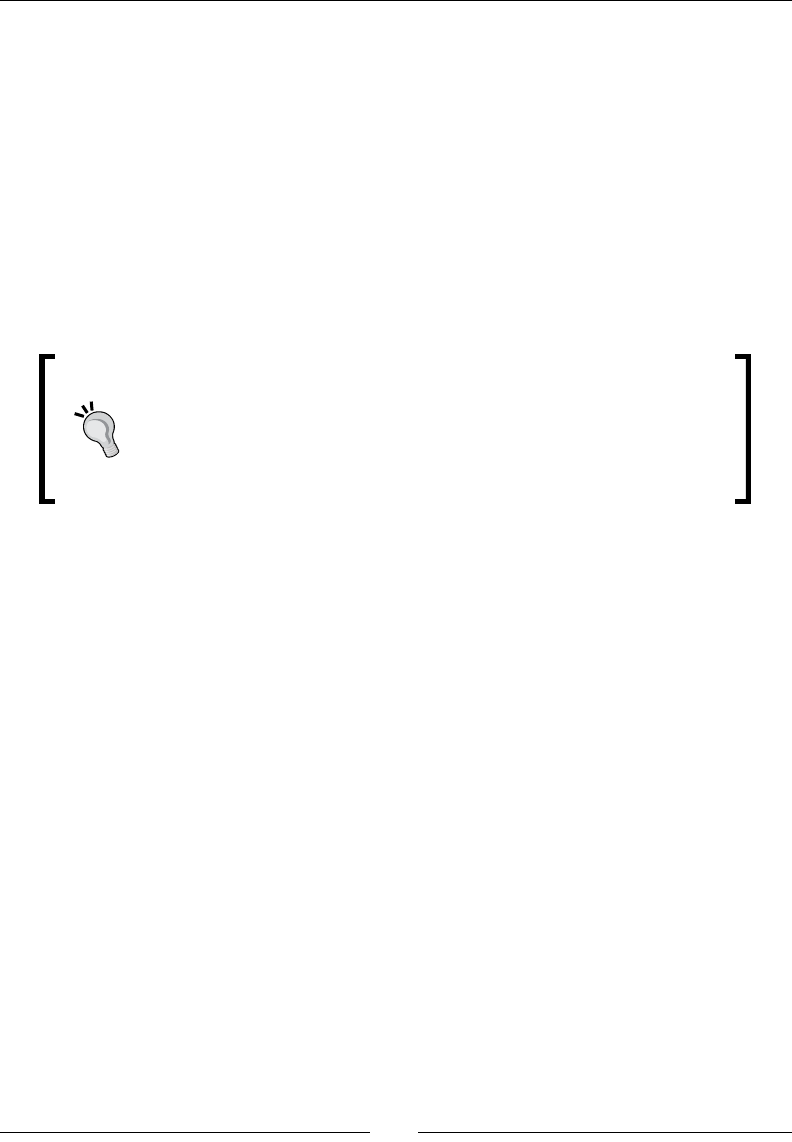
Chapter 8
[ 139 ]
You can see that instead of the class keyword, we use the define keyword. This tells
Puppet that we are creang a dened resource type instead of a class. The type is called
user_with_key, and once it's dened, we can declare as many instances of it as we want,
just like any other Puppet resource:
user_with_key { 'john':
key_type => 'ssh-rsa',
key => 'AAAA...AcZik=',
}
When we do this, Puppet applies all the resources inside user_with_key: a user, a .ssh
directory for that user, and an ssh_authorized_key for the user, containing the specied
key.
Wait, we seem to be referring to a parameter called $title in the
example code. Where does that come from? $title is a special
parameter which is always available in classes and dened resource
types, and its value is the tle of this parcular declaraon of the class
or type. In the example, that's john, because we gave the declaraon of
user_with_key the tle john.
So what's the dierence between dened resource types and classes? They look prey much
the same. They seem to act the same. Why would you use one rather than the other? The
most important dierence is that you can only have one declaraon of a given class on a
given node, whereas you can have as many dierent instances of a dened resource type as
you like. The only restricon is that, like all Puppet resources, the tle of each instance of the
dened resource type must be unique.
Recall our example ntp class, which installs and runs the NTP daemon. Usually, you would
only want one NTP service per node. There's very lile point in running two. So we declare
the class once, which is all we need.
Contrast this with the user_with_key dened resource type. It's quite likely that you'll
want more than one user_with_key on a given node, perhaps several. In this case, a
dened resource type is the right choice.
Dened resource types are ideal in modules when you want to make a resource
available to users of the module. For example, in the puppetlabs/apache module, the
apache::vhost resource is a dened resource type, provided by the apache class. You can
think of a dened resource type as being a wrapper for a collecon of mulple resources.

Classes, roles, and proles
[ 140 ]
Remember this rule of thumb when deciding whether to create a class or a
dened resource type: if it's reasonable to have more than one instance on
a given node, it should be a dened resource type, but if there will only ever
be one instance, it should be a class.
Type aliases
It's straighorward to dene new type aliases, using the type keyword (type_alias.pp):
type ServiceState = Enum['running', 'stopped']
define myservice(ServiceState $state) {
service { $name:
ensure => $state,
}
}
myservice { 'ntp':
state => 'running',
}
Creang a type alias can be very useful when you want to ensure, for example, that
parameter values match a complex paern, which would be resome to duplicate. You can
dene the paern in one place and declare mulple parameters of that type (type_alias_
pattern.pp):
type IPAddress = Pattern[/\A([0-9]|[1-9][0-9]|1[0-9]{2}|2[0-4][0-
9]|25[0-5])(\.([0-9]|[1-9][0-9]|1[0-9]{2}|2[0-4][0-9]|25[0-5])){3}\z/]
define socket_server(
IPAddress $listen_address,
IPAddress $public_address,
) {
# ...
}
socket_server { 'myserver':
listen_address => '0.0.0.0',
public_address => $facts['networking']['ip'],
}
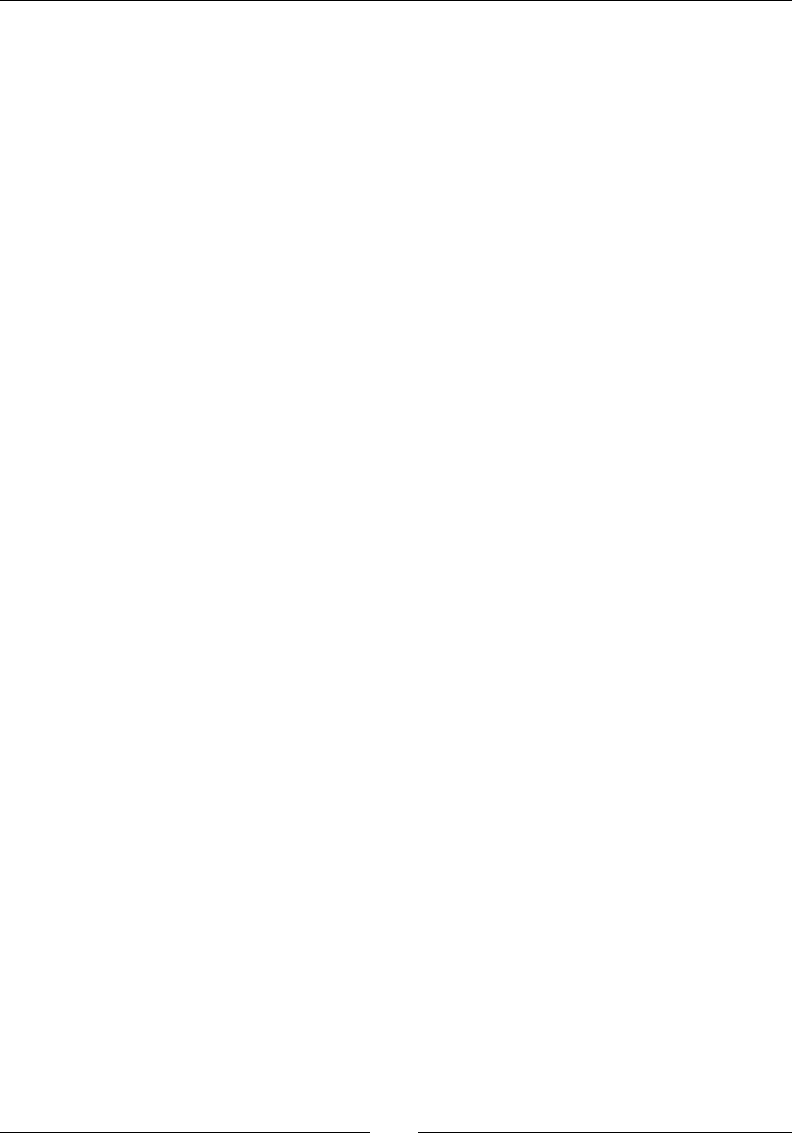
Chapter 8
[ 141 ]
When creang a type alias in a module, it should be in a le named aer the type in the
types subdirectory of the module. For example, a type named IPAddress should be
dened in the le types/ipaddress.pp.
Managing classes with Hiera
In Chapter 3, Managing your Puppet code with Git, we saw how to set up your Puppet repo
on mulple nodes and auto-apply the manifest using a cron job and the run-puppet script.
The run-puppet script runs the following commands:
cd /etc/puppetlabs/code/environments/production && git pull
/opt/puppetlabs/bin/puppet apply manifests/
You can see that everything in the manifests/ directory will be applied on every node.
Clearly, Puppet is much more useful when we can apply dierent manifests on each node;
some nodes will be web servers, others database servers, and so on. In fact, we would like
to include some classes on all nodes, for general administraon, such as managing user
accounts, and other classes only on specic nodes. So how do we do that?
Using include with lookup()
Previously, when including classes in our manifest, we've used the include keyword with a
literal class name, as in the following example:
include postgresql
include apache
However, include can also be used as a funcon, which takes an array of class names to
include:
include(['postgresql', 'apache'])
We already know that we can use Hiera to return dierent values for a query based on the
node name (or anything else dened in the hierarchy), so let's dene a suitable array in Hiera
data, as in the following example:
classes:
- postgresql
- apache
Now we can simply use lookup() to get this Hiera value, and pass the result to the
include() funcon:
include(lookup('classes'), Array[String], 'unique')

Classes, roles, and proles
[ 142 ]
In eect, this is your enre Puppet manifest. Every node will apply this manifest, and thus
include the classes assigned to it by the Hiera data. Since the top-level manifest le is
tradionally named site.pp, you can put this include line in manifests/site.pp,
and the papply or run-puppet scripts will apply it because they apply everything in the
manifests/ directory.
Common and per-node classes
We can specify a set of classes in common.yaml which will be applied to all nodes: things
such as user accounts, SSH and sudoers cong, me zone, NTP setup, and so on. The
complete example repo outlined in Chapter 12, Pung it all together has a typical set of
such classes dened in common.yaml.
However, some classes will only be needed on parcular nodes. Add these to the per-node
Hiera data le. For example, our pbg environment on the Vagrant box contains the following
in hiera.yaml:
- name: "Host-specific data"
path: "nodes/%{facts.hostname}.yaml"
So per-node data for a node named node1 will live in the nodes/node1.yaml le under
the data/ directory.
Let's see a complete example. Suppose your common.yaml le contains the following:
classes:
- postgresql
- apache
And suppose your per-node le (nodes/node1.yaml) also contains:
classes:
- tomcat
- my_app
Now, what happens when you apply the following manifest in manifests/site.pp on
node1?
include(lookup('classes'), Array[String], 'unique')
Which classes will be applied? You may recall from Chapter 6, Managing data with Hiera
that the unique merge strategy nds all values for the given key throughout the hierarchy,
merges them together, and returns them as a aened array, with duplicates removed. So
the result of this lookup() call will be the following array:
[apache, postgresql, tomcat, my_app]

Chapter 8
[ 143 ]
This is the complete list of classes that Puppet will apply to the node. Of course, you can
add classes at any other level of the hierarchy, if you need to, but you will probably nd the
common and per-node levels to be the most useful for including classes.
Naturally, even though some nodes may include the same classes as others, they may need
dierent conguraon values for the classes. You can use Hiera in the same way to supply
dierent parameters for the included classes, as described in the Automac parameter
lookup from Hiera data secon earlier in this chapter.
Roles and proles
Now that we know how to include dierent sets of classes on a given node, depending
on the job the node is supposed to do, let's think more about how to name those classes
in the most helpful way. For example, consider the following list of included classes for a
certain node:
classes:
- postgresql
- apache
- java
- tomcat
- my_app
The class names give some clues as to what this node might be doing. It looks like it's
probably an app server running a Java app named my_app served by Tomcat behind Apache,
and backed by a PostgreSQL database. That's a good start, but we can do even beer than
this, and we'll see how in the next secon.
Roles
To make it obvious that the node is an app server, why don't we create a class called
role::app_server, which exists only to encapsulate the node's included classes? That
class denion might look like this (role_app_server.pp):
# Be an app server
class role::app_server {
include postgresql
include apache
include java
include tomcat
include my_app
}
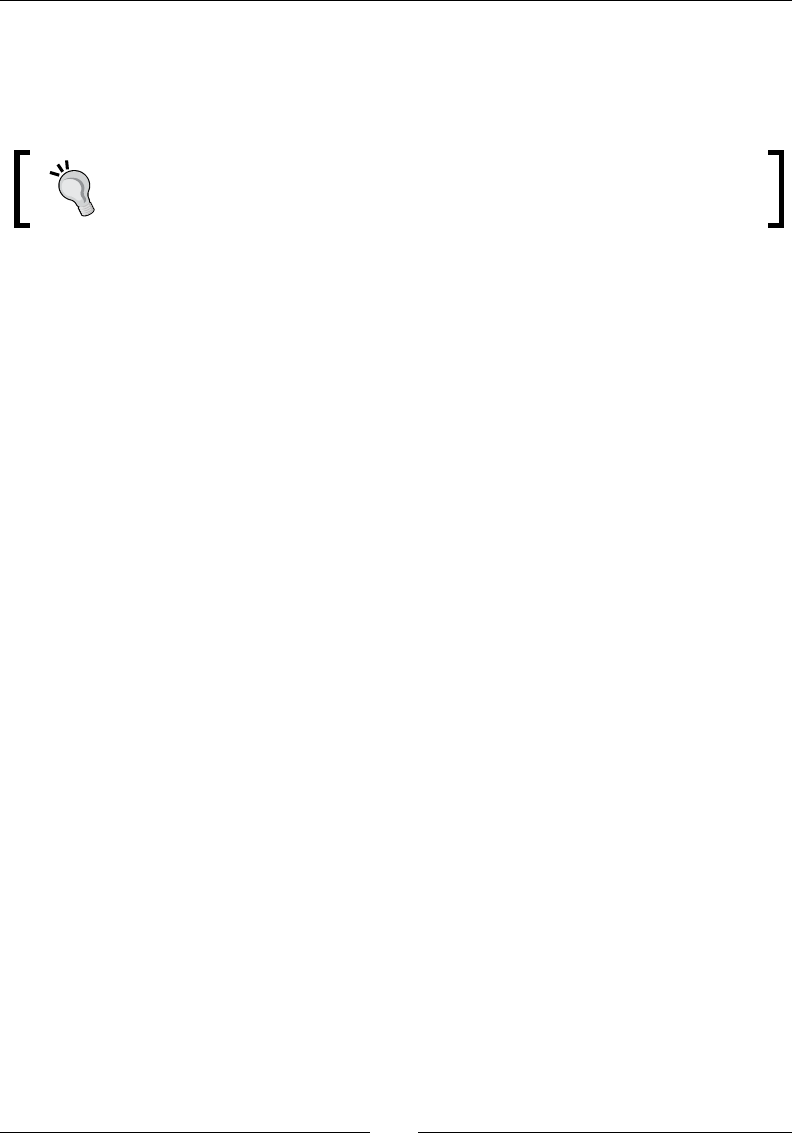
Classes, roles, and proles
[ 144 ]
We call this idea a role class. A role class could simply be a module in its own right, or to
make it clear that this is a role class, we could organize it into a special role module. If you
keep all your role classes in a single module, then they will all be named role::something,
depending on the role they implement.
It's important to note that role classes are not special to Puppet in any way.
They're just ordinary classes; we call them role classes only to remind ourselves
that they are for expressing the roles assigned to a parcular node.
The value of classes in Hiera is now reduced to just the following:
classes:
- role::app_server
Looking at the Hiera data, it's now very easy to see what the node's job is—what its role
is—and all app servers now just need to include role::app_server. When or if the list
of classes required for app servers changes, you don't need to nd and update the Hiera
classes value for every app server; you just need to edit the role::app_server class.
Proles
We can dy up our manifest quite a bit by adopng the rule of thumb that, apart from
common conguraon in common.yaml, nodes should only include role classes. This makes
the Hiera data more self-documenng, and our role classes are all neatly organized in the
role module, each of them encapsulang all the funconality required for that role. It's a
big improvement. But can we do even beer?
Let's look at a role class such as role::app_server. It contains lots of lines including
modules, like the following:
include tomcat
If all you need to do is include a module and have the parameters automacally looked up
from Hiera data, then there's no problem. This is the kind of simple, encouraging, unrealisc
example you'll see in product documentaon or on a conference slide.
Real-life Puppet code is oen more complicated, however, with logic and condionals
and special cases, and extra resources that need to be added, and so forth. We don't
want to duplicate all this code when we use Tomcat as part of another role (for example,
serving another Tomcat-based app). How can we neatly encapsulate it at the right level of
abstracon and avoid duplicaon?

Chapter 8
[ 145 ]
We could, of course, create a custom module for each app, which hides away all that messy
support code. However, it's a big overhead to create a new module just for a few lines of
code, so it seems like there should be a niche for a small layer of code which bridges the gap
between roles and modules.
We call this a prole class. A prole encapsulates some specic piece of soware or
funconality which is required for a role. In our example, the app_server role requires
several pieces of soware: PostgreSQL, Tomcat, Apache, and so on. Each of these can now
have its own prole.
Let's rewrite the app_server role to include proles, instead of modules (role_app_
server_profiles.pp):
# Be an app server
class role::app_server {
include profile::postgresql
include profile::apache
include profile::java
include profile::tomcat
include profile::my_app
}
What would be in these prole classes? The profile::tomcat class, for example, would
set up the specic conguraon of Tomcat required, along with any app-specic or site-
specic resources required, such as rewall rules, logrotate cong, le and directory
permissions, and so on. The prole wraps the module, congures it, and provides everything
the module does not, in order to support this parcular applicaon or site.
The profile::tomcat class might look something like the following example, adapted
from a real producon manifest (profile_tomcat.pp):
# Site-specific Tomcat configuration
class profile::tomcat {
tomcat::install { '/usr/share/tomcat7':
install_from_source => false,
package_ensure => present,
package_name => ['libtomcat7-java','tomcat7-
common','tomcat7'],
}
exec { 'reload-tomcat':
command => '/usr/sbin/service tomcat7 restart',
refreshonly => true,
}

Classes, roles, and proles
[ 146 ]
lookup('tomcat_allowed_ips', Array[String[7]]).each |String $source_
ip| {
firewall { "100 Tomcat access from ${source_ip}":
proto => 'tcp',
dport => '8080',
source => $source_ip,
action => 'accept',
}
}
file { '/usr/share/tomcat7/logs':
ensure => directory,
owner => 'tomcat7',
require => Tomcat::Install['/usr/share/tomcat7'],
}
file { '/etc/logrotate.d/tomcat7':
source => 'puppet:///site-modules/profile/tomcat/tomcat7.
logrotate',
}
}
The exact contents of this class don't really maer here, but the point you should take away
is that this kind of site-specic 'glue' code, wrapping third-party modules and connecng
them with parcular applicaons, should live in a prole class.
In general, a prole class should include everything needed to make that parcular soware
component or service work, including other proles if necessary. For example, every prole
which requires a specic conguraon of Java should include that Java prole. You can
include a prole from mulple other proles without any conicts.
Using prole classes in this way both makes your role classes neater, dier, and easier to
maintain, but it also allows you to reuse the proles for dierent roles. The app_server
role includes these proles, and other roles can include them as well. This way, our code is
organized to reduce duplicaon and encourage re-use. The second rule of thumb is, roles
should only include proles.
If you're sll confused about the exact disncon between roles and proles, don't worry:
you're in good company. Let's try and dene them as succinctly as possible:
Roles idenfy a parcular funcon for a node, such as being an app server or a
database server. A role exists to document what a node is for. Roles should only
include proles, but they can include any number of proles.
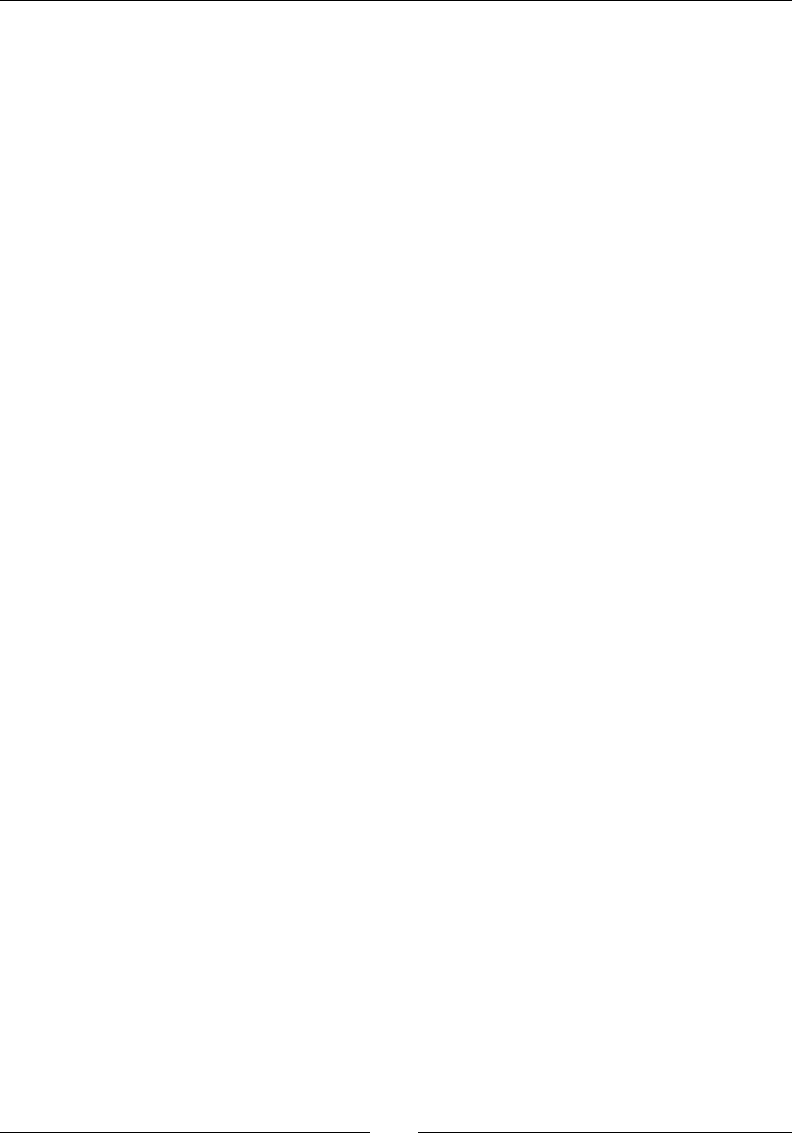
Chapter 8
[ 147 ]
Proles idenfy a parcular piece of soware or funconality which contributes
to a role; for example, the tomcat prole is required for the app_server role.
Proles generally install and congure a specic soware component or service, its
associated business logic, and any other Puppet resources needed. Proles are the
'glue layer' which sits between roles and modules.
It's possible that your manifest may be so simple that you can organize it using only roles or
only proles. That's ne, but when things start geng more complex and you nd yourself
duplicang code, consider refactoring it to use the roles-and-proles paern in the way
we've seen here.
Summary
In this chapter, we've looked at a range of dierent ways of organizing your Puppet code.
We've covered classes in detail, explaining how to dene them using the class keyword
to dene a new class, using the include keyword to declare the class, and using Hiera's
automac parameter lookup mechanism to supply parameters for included classes.
Declaring parameters involves specifying the allowable data types for parameters, and we've
had a brief overview of Puppet's data types, including scalars, collecons, content types
and range parameters, abstract types, exible types, and introduced creang your own
type aliases. We've also introduced the dened resource type, and explained the dierence
between dened resource types and classes, and when you would use one or the other.
We've also looked at how to use the classes array in Hiera to include common classes on
all nodes, and other classes only on parcular nodes. We've introduced the idea of the role
class, which encapsulates everything needed for a node to full a parcular role, such as an
app server.
Finally, we've seen how to use prole classes to congure and support a parcular soware
package or service, and how to compose several prole classes into a single role class.
Between them, roles and proles bridge the gap between the Hiera classes array, at the
top level, and modules and conguraon data (at the lowest level). We can summarize the
rules by saying that nodes should only include roles, and roles should only include proles.
In the next chapter we'll look at using Puppet to create les using templates, iteraon, and
Hiera data.

[ 149 ]
9
Managing les with templates
Simplicity does not precede complexity, but follows it.
—Alan Perlis
In this chapter, we'll learn about an important and powerful feature of Puppet: the template.
We'll see how to use a simple template to interpolate the values of Puppet variables, facts,
and Hiera data into a le, and we'll also introduce more complex templates using iteraon
and condional statements to generate dynamic conguraon les.

Managing les with templates
[ 150 ]
What are templates?
In previous chapters, we've used Puppet to manage the contents of les on the node by
various means, including seng the contents to a literal string using the content aribute,
and copying a le from a Puppet module using the source aribute. While these methods
are very useful, they are limited in one respect: they can only use stac text, rather than
building the contents of the le dynamically, based on Puppet data.
The dynamic data problem
To see why this is a problem, consider a common Puppet le management task such as
a backup script. There are a number of site- and node-specic things the backup script
needs to know: the local directories to back up, the desnaon to copy them to, and any
credenals needed to access the backup storage. While we could insert these into the script
as literal values, this is rather inexible. We might have to maintain several versions of the
script, each idencal to the others except for a backup locaon, for example. This is clearly
less than sasfactory.
Consider a conguraon le for an applicaon where some of the sengs depend on
specic informaon about the node: the available memory, perhaps. Obviously, we don't
want to have to maintain mulple versions of an almost idencal cong le, each containing
a suitable value for all the dierent sizes of memory we may come across. We have a way
of obtaining that informaon directly in Puppet, as we've seen in Chapter 5, Variables,
expressions, and facts, and we also have a exible, powerful database for conguraon data,
as we saw in Chapter 6, Managing data with Hiera. The queson is how we can insert this
data dynamically into text les.
Puppet template syntax
Puppet's template mechanism is one way to achieve this. A template is simply an
ordinary text le, containing special placeholder markers which Puppet will replace
with the relevant data values. The following example shows what these markers look
like (aws_credentials.epp):
aws_access_key_id = <%= $aws_access_key %>
Everything outside the <%= and %> delimiters is literal text and will be rendered as-is by
Puppet.
The text inside the delimiters, however, is interpreted as a Puppet expression (in this
case, just the variable $aws_access_key), which will be evaluated when the template is
compiled, and the result will be interpolated into the text.
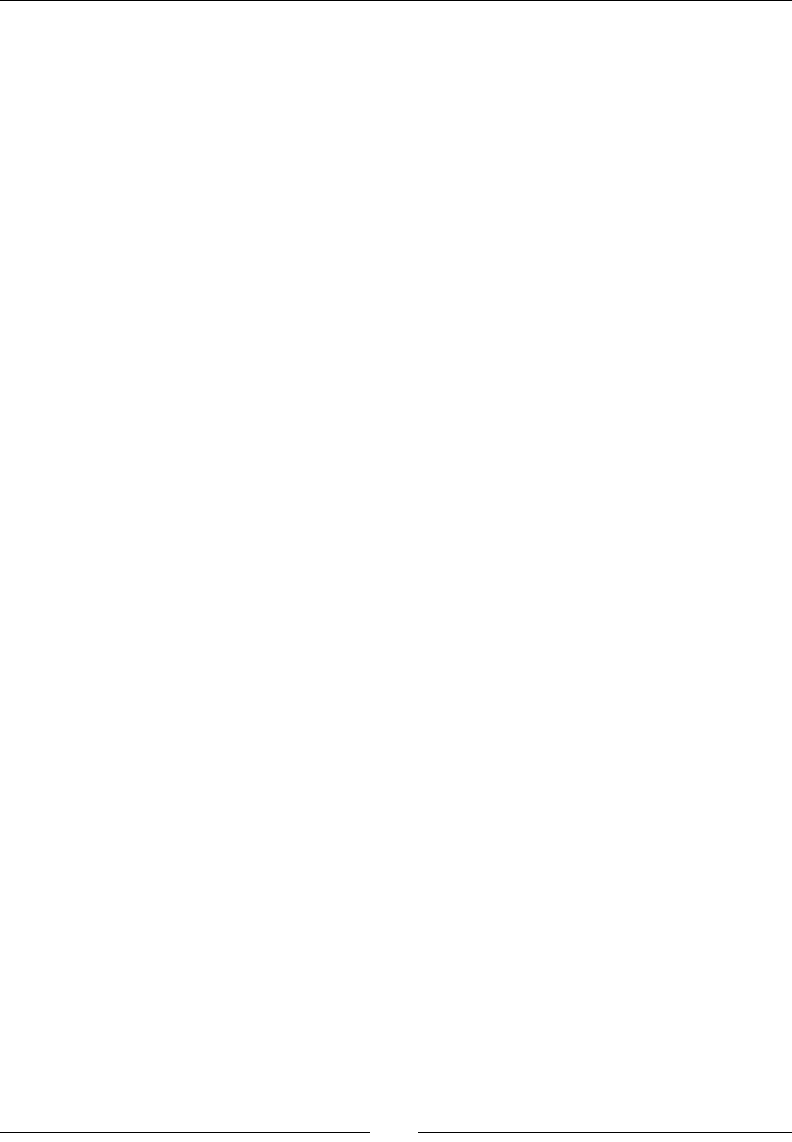
Chapter 9
[ 151 ]
For example, if the variable $aws_access_key has the value AKIAIAF7V6N2PTOIZVA2,
then when the template is processed by Puppet the resulng output text will look like the
following:
aws_access_key_id = AKIAIAF7V6N2PTOIZVA2
You can have as many of these delimited expressions (called tags) in the template as you like,
and they will all be evaluated and interpolated when the template is used.
Puppet's template mechanism is called EPP (for Embedded Puppet), and template les have
the extension .epp.
Using templates in your manifests
Since the end result of a template is a le, you won't be surprised that we use Puppet's file
resource to work with templates. In fact, we use an aribute of the file resource that
you've seen before: the content aribute.
Referencing template les
Recall from Chapter 2, Creang your rst manifests, that you can use the content aribute
to set a le's contents to a literal string:
file { '/tmp/hello.txt':
content => "hello, world\n",
}
And, of course, you can interpolate the value of Puppet expressions into that string:
file { "/usr/local/bin/${task}":
content => "echo I am ${task}\n",
mode => '0755',
}
So far, so familiar, but we can take one further step and replace the literal string with a call to
the epp() funcon (file_epp.pp):
file { '/usr/local/bin/backup':
content => epp('/examples/backup.sh.epp',
{
'data_dir' => '/examples',
}
),
mode => '0755',
}
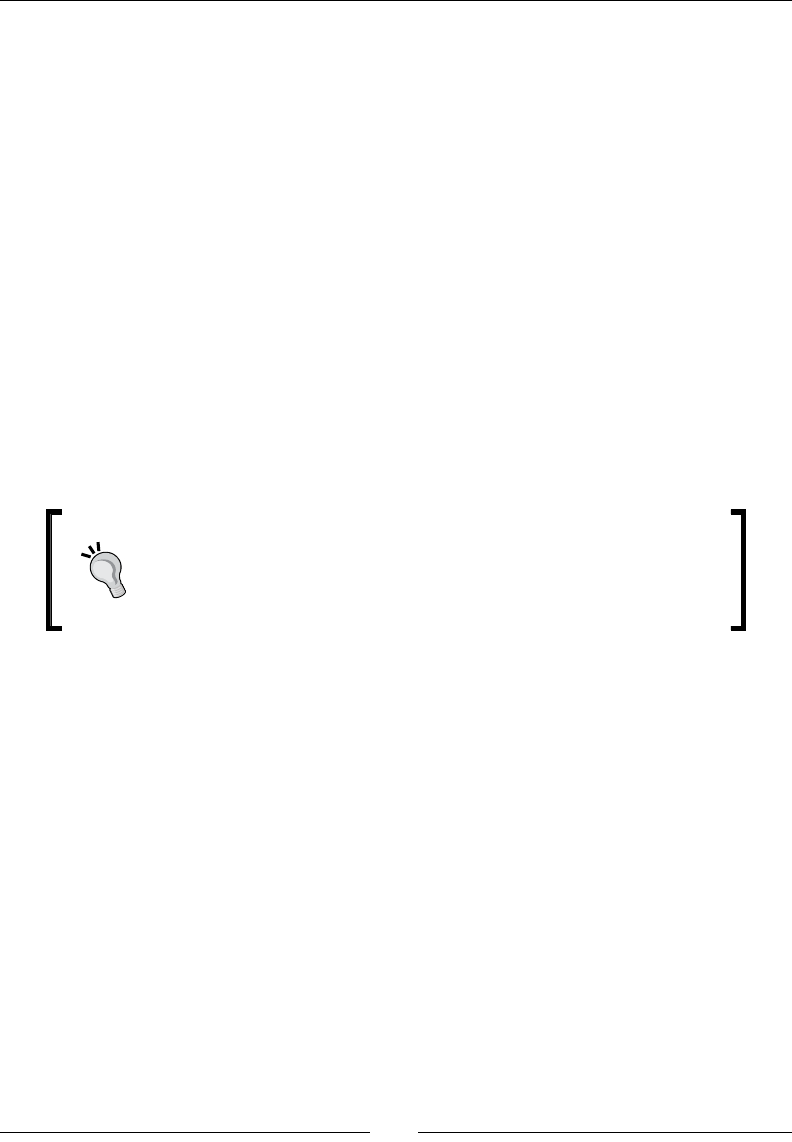
Managing les with templates
[ 152 ]
Puppet will compile the template le referenced by backup.sh.epp, replacing any
tags with the value of their expressions, and the resulng text will be wrien to the le
/usr/local/bin/backup. The template le might look something like the following
(backup.sh.epp):
<%- | String $data_dir | -%>
#!/bin/bash
mkdir -p /backup
tar cvzf /backup/backup.tar.gz <%= $data_dir %>
You can use the epp() funcon anywhere a string is expected, but it's most common to use
it to manage a le, as shown in the example.
To reference a template le from within a module (for example, in our NTP module from
Chapter 7, Mastering modules), put the le in the modules/pbg_ntp/templates/
directory, and prex the lename with pbg_ntp/, as in the following example:
file { '/etc/ntp.conf':
content => epp('pbg_ntp/ntp.conf.epp'),
}
Remember
Don't include templates/ as part of the path. Puppet knows it's a
template, so it will automacally look in the templates/ directory of
the named module.
Inline templates
Your template text need not be in a separate le: if it's a short template, you can put it in
a literal string in your Puppet manifest and use the inline_epp() funcon to compile it
(file_inline_epp.pp):
$web_root = '/var/www'
$backup_dir = '/backup/www'
file { '/usr/local/bin/backup':
content => inline_epp('rsync -a <%= $web_root %>/ <%= $backup_dir
%>/'),
mode => '0755',
}
Note that we used a single-quoted string to specify the inline template text. If we'd used
a double-quoted string, Puppet would have interpolated the values of $web_root and
$backup_dir before processing the template, which is not what we want.

Chapter 9
[ 153 ]
In general, though, it's beer and more readable to use a separate template le for all but
the simplest templates.
Template tags
The tag we've been using in the examples so far in this chapter is known as an
expression-prinng tag:
<%= $aws_access_key %>
Puppet expects the contents of this tag to have a value, which will then be inserted into the
template in place of the tag.
A non-prinng tag is very similar, but will not generate any output. It has no = sign in the
opening delimiter:
<% notice("This has no effect on the template output") %>
You can also use a comment tag to add text which will be removed when Puppet compiles
the template:
<%# This is a comment, and it will not appear in the output of the
template %>
Computations in templates
So far, we've simply interpolated the value of a variable into our template, but we can do
more. Template tags can contain any valid Puppet expression.
It's very common for certain values in cong les to be computed from other values, such
as the amount of physical memory on the node. We saw an example of this in Chapter 5,
Variables, expressions, and facts, where we computed a cong value based on the value of
$facts['memory']['system']['total_bytes'].
Naturally, whatever we can do in Puppet code, we can also do in a template, so here's the
same computaon in template form (template_compute.epp):
innodb_buffer_pool_size=<%= $facts['memory']['system']['total_bytes']
* 3/4 %>
The generated output (on my Vagrant box) is as follows:
sudo puppet epp render --environment pbg /examples/template_compute.
epp
innodb_buffer_pool_size=780257280

Managing les with templates
[ 154 ]
You're not restricted to numerical computaons; you can do anything a Puppet expression
can do, including string manipulaon, array and hash lookups, fact references, funcon calls,
and so on.
Conditional statements in templates
You might not be very impressed with templates so far, poinng out that you can already
interpolate the values of Puppet expressions in strings, and hence les, without using a
template. That said, templates allow you to interpolate data into much bigger les than it
would be praccal or desirable to create with a literal string in your Puppet manifest.
Templates also allow you to do something else very useful: include or exclude secons of
text based on the result of some Puppet condional expression.
We've already met condional statements in manifests in Chapter 5, Variables, expressions,
and facts, where we used them to condionally include sets of Puppet resources (if.pp):
if $install_perl {
...
} else {
...
}
Since the content of template tags is just Puppet code, you can use an if statement in
a template too. Here's a similar example to the previous one, but this me controlling
inclusion of a block of conguraon in a template (template_if.epp):
<% if $ssl_enabled { -%>
## SSL directives
SSLEngine on
SSLCertificateFile "<%= $ssl_cert %>"
SSLCertificateKeyFile "<%= $ssl_key %>"
...
<% } -%>
This looks a lile more complicated, but it's actually exactly the same logic as in the previous
example. We have an if statement which tests the value of a Boolean variable, $ssl_
enabled, and depending on the result, the following block is either included or excluded.
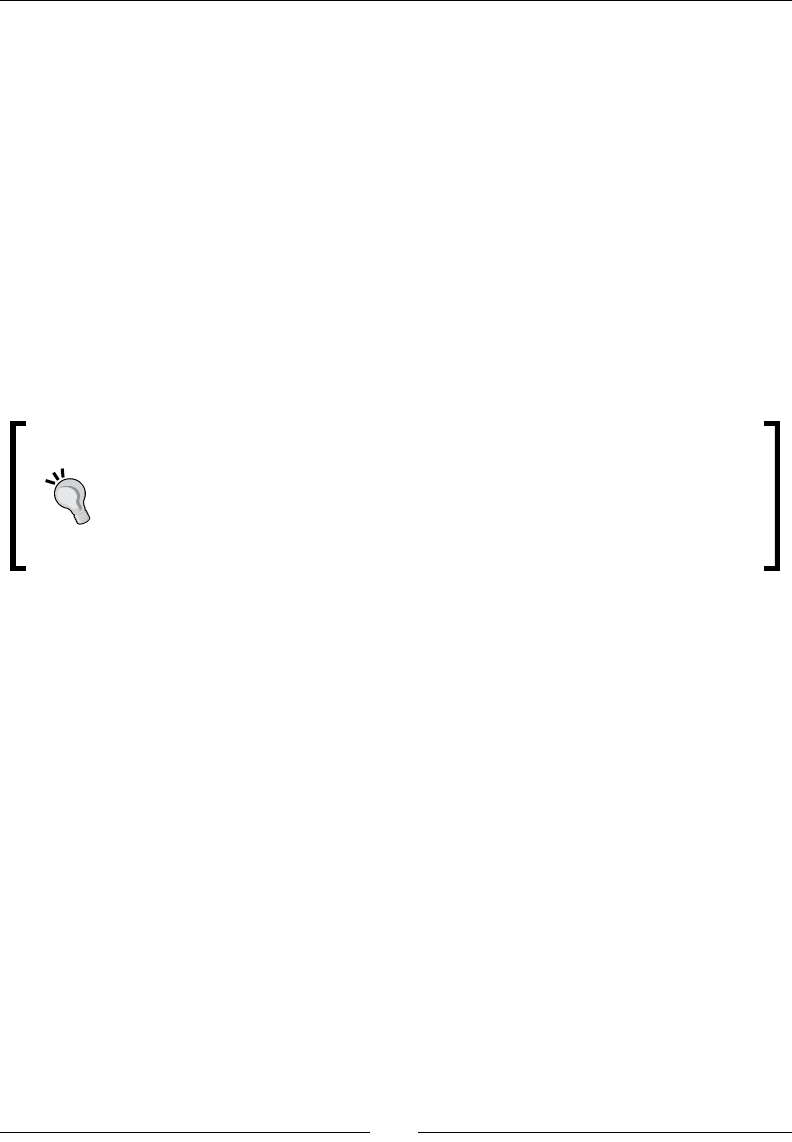
Chapter 9
[ 155 ]
You can see that the if statement and the closing } are enclosed in non-prinng tags, so
they generate no output themselves, and as Puppet compiles the template, it will execute
the Puppet code within the tags and that will determine the output. If $ssl_enabled is
true, the le generated by the template will contain the following:
## SSL directives
SSLEngine on
SSLCertificateFile "<%= $ssl_cert %>"
SSLCertificateKeyFile "<%= $ssl_key %>"
...
Otherwise, this part of the template will be omied. This is a very useful way of condionally
including blocks in a conguraon le.
Just as with if statements in manifest les, you can also use else to include an alternave
block instead, if the condional statement is false.
Noce that the closing tags in the previous example had an extra leading
hyphen: -%>.
When you use this syntax, Puppet suppresses any trailing whitespace and
linebreak aer the tag. It's common to use this syntax with non-prinng
template tags, because otherwise you'd end up with empty lines in the output.
Iteration in templates
If we can generate parts of a le from Puppet expressions, and also include or exclude parts
of the le depending on condions, could we generate parts of the le with a Puppet loop?
That is to say, could we iterate over an array or hash, generang template content for each
element? Indeed we can. This is a very powerful mechanism which enables us to generate
les of arbitrary size, based on Puppet variables, or Hiera and Facter data.
Iterating over Facter data
Our rst example generates part of the cong le for an applicaon which captures network
packet data. To tell it which interfaces to listen on, we need to generate a list of all the live
network interfaces on the node.
How can we generate this output? We know Facter can give us a list of all the network
interfaces available, with $facts['networking']['interfaces']. This is actually a
hash, where the key is the name of the interface, and the value is a hash of the interface's
aributes, such as the IP address and netmask.

Managing les with templates
[ 156 ]
You may recall from Chapter 5, Variables, expressions, and facts that in order to iterate over
a hash, we use a syntax like the following:
HASH.each | KEY, VALUE | {
BLOCK
}
So let's apply this paern to the Facter data and see what the output looks like (template_
iterate.epp):
<% $facts['networking']['interfaces'].each |String $interface, Hash
$attrs| { -%>
interface <%= $interface %>;
<% } -%>
Each me round the loop, the values of $interface and $attrs will be set to the next
key and value of the hash returned by $facts['networking']['interfaces']. As it
happens, we will not be using the value of $attrs, but we sll need to declare it as part of
the loop syntax.
Each me round the loop, the value of $interface is set to the name of the next interface
in the list, and a new output line like the following is generated:
interface em1;
At the end of the loop, we have generated as many output lines as we have interfaces, which
is the desired result. Here's the nal output, on a node with lots of network interfaces:
interface em1;
interface em2;
interface em3;
interface em4;
interface em5;
interface lo;
Iterating over structured facts
The next conguraon data required for our applicaon is a list of IP addresses associated
with the node, which we can generate in a similar way to the previous example.
We can use more or less the same Puppet code as in the previous example, only this me we
will be using each interface's $attrs hash to get the IP address of the associated interface.
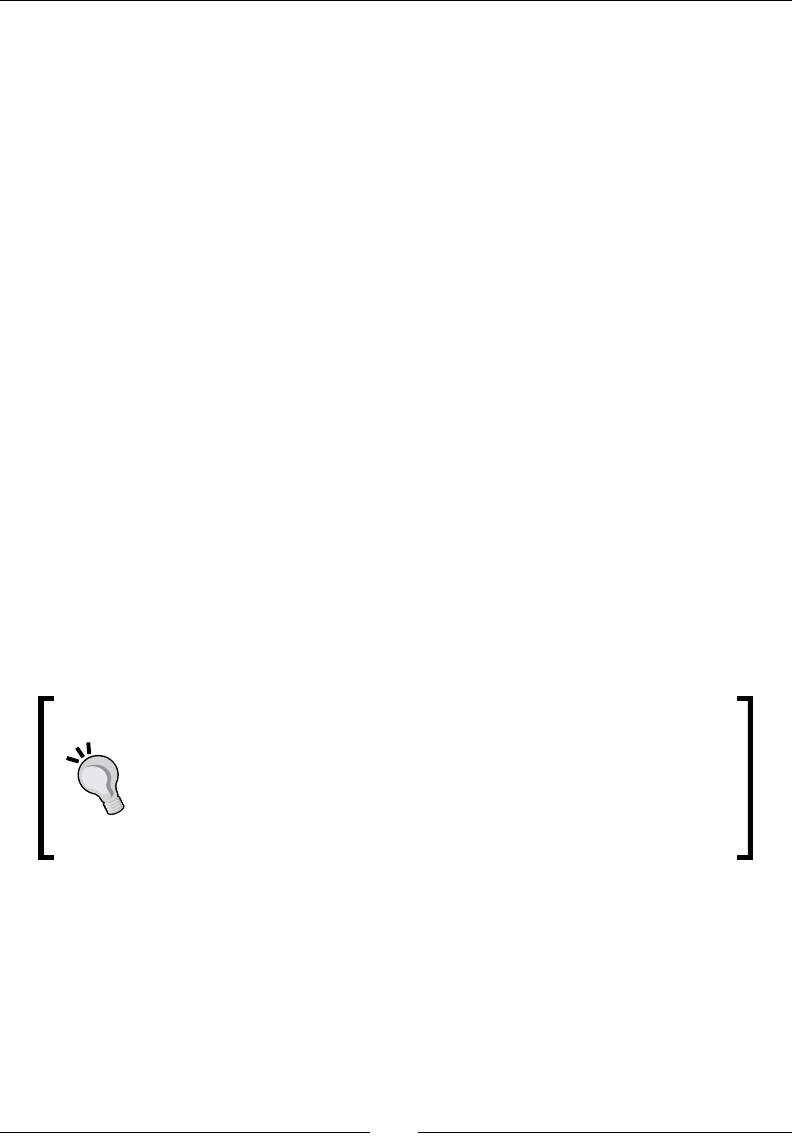
Chapter 9
[ 157 ]
The following example shows how this works (template_iterate2.epp):
<% $facts['networking']['interfaces'].each |String $interface, Hash
$attrs| { -%>
local_address <%= $attrs['bindings'][0]['address'] %>;
<% } -%>
The loop is the same as in the previous example, but this me each output line contains,
not the value of $interface, but the value of $attrs['bindings'][0]['address'],
which contains the IP address of each interface.
Here's the nal output:
local_address 10.170.81.11;
local_address 75.76.222.21;
local_address 204.152.248.213;
local_address 66.32.100.81;
local_address 189.183.255.6;
local_address 127.0.0.1;
Iterating over Hiera data
In Chapter 6, Managing data with Hiera we used a Hiera array of users to generate Puppet
resources for each user. Let's use the same Hiera data now to build a dynamic conguraon
le using iteraon in a template.
The SSH daemon sshd can be congured to allow SSH access only by a list of named users
(with the AllowUsers direcve), and, indeed, it's good pracce to do this.
Security p
Most servers accessible from the public Internet regularly receive
brute-force login aempts for random usernames, and dealing with these
can use up a lot of resources. If sshd is congured to allow only specied
users, it can quickly reject any users not in this list, without having to
process the request further.
If our users are listed in Hiera, then it's easy to use a template to generate this AllowUsers
list for the sshd_config le.

Managing les with templates
[ 158 ]
Just as we did when generang Puppet user resources, we will make a call to lookup() to
get the array of users, and iterate over this using each. The following example shows what
this looks like in the template (template_hiera.epp):
AllowUsers<% lookup('users').each | $user | { -%>
<%= $user -%>
<% } %>
Note the leading space on the second line, which results in the usernames in the output
being space-separated. Note also the use of the leading hyphen to the closing tag (-%>)
which, as we saw earlier in the chapter, will suppress any trailing whitespace on the line.
Here's the result:
AllowUsers katy lark bridget hsing-hui charles
Working with templates
One potenal problem with templates (since they can include Puppet code, variables, and
Hiera data) is that it's not always clear from the Puppet manifest what variables the template
is going to use. Conversely, it's not easy to see from the template code where any referenced
variables are coming from. This can make it hard to maintain or update templates, and also
to debug any problems caused by incorrect data being fed into the template.
Ideally, we would like to be able to specify in the Puppet code exactly what variables the
template is going to receive, and this list would also appear in the template itself. For extra
credit, we would like to be able to specify the data type of input variables, in just the same
way that we do for classes and dened resource types (see Chapter 8, Classes, roles, and
proles, for more about this.)
The good news is that EPP templates allow you to declare the parameters you want passed
to your template, along with the required data types, in exactly the same way as you can for
classes. While it's not compulsory to declare parameters for your EPP templates, it's a very
good idea to do so. With declared and typed parameters, you will be able to catch most data
errors at the template compilaon stage, which makes troubleshoong much easier.

Chapter 9
[ 159 ]
Passing parameters to templates
To declare parameters for a template, list them between pipe characters (|) inside a non-
prinng tag, as shown in the following example (template_params.epp):
<% | String[1] $aws_access_key,
String[1] $aws_secret_key,
| -%>
aws_access_key_id = <%= $aws_access_key %>
aws_secret_access_key = <%= $aws_secret_key %>
When you declare parameters in a template, you must pass those parameters explicitly, in
hash form, as the second argument to the epp() funcon call. The following example shows
how to do this (epp_params.pp):
file { '/root/aws_credentials':
content => epp('/examples/template_params.epp',
{
'aws_access_key' => 'AKIAIAF7V6N2PTOIZVA2',
'aws_secret_key' => '7IBpXjoYRVbJ/rCTVLaAMyud+i4co11lVt1Df1vt',
}
),
}
This form of the epp() funcon call takes two parameters: the path to the template le,
and a hash containing all the required template parameters. The keys to the hash are the
parameter names, and the values are the values. (These need not be literal values; they
could be Hiera lookups, for example.)
It's very likely that you will be using Hiera data in templates, and although in our previous
AllowUsers example we called lookup() directly from the template to look up the data,
this isn't really the best way to do it. Now that we know how to declare and pass parameters
to templates, we should do the same thing with Hiera data.
Here is an updated version of the AllowUsers example where we do the Hiera lookup in
the manifest, as part of the epp() call. First, we need to declare a $users parameter in the
template (template_hiera_params.epp):
<% | Array[String] $users | -%>
AllowUsers<% $users.each | $user | { -%>
<%= $user -%>
<% } %>
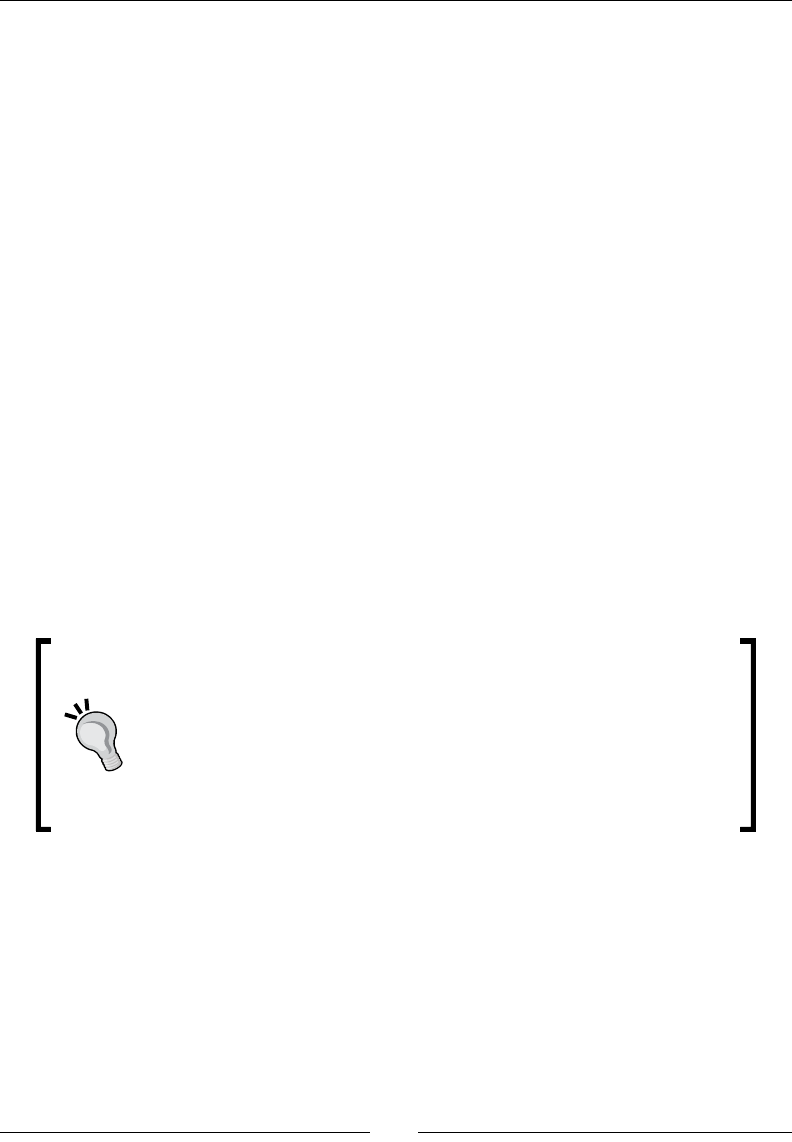
Managing les with templates
[ 160 ]
Then, when we compile the template with epp(), we pass in the Hiera data by calling
lookup() in the parameters hash (epp_hiera.pp):
file { '/tmp/sshd_config_example':
content => epp('/examples/template_hiera_params.epp',
{
'users' => lookup('users'),
}
),
}
If you have declared a parameter list in the template, you must pass it exactly those
parameters in the epp() call, and no others. EPP templates declare parameters in the same
way as classes do: parameters can be given default values, and any parameter without a
default value is mandatory.
It's clear from the previous example that declaring parameters makes it much easier to see
what informaon the template is going to use from the calling code, and we now have the
benet of automated checking of the parameters and their types.
Note, however, that even templates with a parameter list can sll access any Puppet
variable or fact in the template body; Puppet does not prevent the template from using
variables which have not been declared as parameters, or geng data directly from Hiera.
It should be clear by now, though, that bypassing the parameter checking machinery in this
way is a bad idea.
Best pracces
Use EPP templates for dynamically-generated les, declare typed
parameters in the template, and pass those parameters as a hash to the
epp() funcon. To make your template code easier to understand and
maintain, always pass data explicitly to the template. If the template
needs to look up Hiera data, do the lookup in your Puppet manifest and
have the template declare a parameter to receive the data.
Validating template syntax
We've seen in this chapter that templates can contain complex logic and iteraon that can
generate almost any output required. The downside of this power and exibility is that it can
be dicult to read and debug template code.

Chapter 9
[ 161 ]
Fortunately, Puppet includes a tool to check and validate your templates on the command line:
puppet epp validate. To use it, run the following command against your template le:
puppet epp validate /examples/template_params.epp
If there is no output, the template is valid. If the template contains an error, you will see an
error message, something like the following:
Error: Syntax error at '%' at /examples/template_params.epp:3:4
Error: Errors while validating epp
Error: Try 'puppet help epp validate' for usage
Rendering templates on the command line
As any programmer knows, even programs with valid syntax don't necessarily produce the
correct results. It can be very useful to see exactly what output the template is going to
produce, and Puppet also provides a tool to do this: puppet epp render.
To use it, run the following command:
puppet epp render --values "{ 'aws_access_key' => 'foo', 'aws_secret_
key' => 'bar' }" /examples/template_params.epp
aws_access_key_id = foo
aws_secret_access_key = bar
The --values argument allows you to pass in a hash of parameter-value pairs, just as you
would when calling the epp() funcon in your Puppet manifest.
Alternavely, you can use the --values_file argument to reference a Puppet manifest le
containing the hash of parameters:
echo "{ 'aws_access_key' => 'foo', 'aws_secret_key' => 'bar' }"
>params.pp
puppet epp render --values_file params.pp /examples/template_params.
epp
aws_access_key_id = foo
aws_secret_access_key = bar
You can pass parameters both on the command line with --values, and from a le with
--values_file, simultaneously. Parameters given on the command line will take priority
over those from the le:
puppet epp render --values_file params.pp --values "{ 'aws_access_key'
=> 'override' }" /examples/template_params.epp
aws_access_key_id = override
aws_secret_access_key = bar

Managing les with templates
[ 162 ]
You can also use puppet epp render to test inline template code, using the -e switch to
pass in a literal template string:
puppet epp render --values "{ 'name' => 'Dave' }" -e 'Hello, <%= $name
%>'
Hello, Dave
Just as when tesng your manifests, you can also use puppet apply to test your templates
directly, using a command similar to the following:
sudo puppet apply -e "file { '/tmp/result': content => epp('/examples/
template_iterate.epp')}"
One advantage of this approach is that all Puppet variables, facts, and Hiera data will be
available to your template.
Legacy ERB templates
You'll probably come across references to a dierent type of Puppet template in older code
and documentaon: the ERB template. ERB (for Embedded Ruby) was the only template
mechanism provided in Puppet up unl version 3.5, when EPP support was added, and EPP
has now replaced ERB as Puppet's default template format.
ERB template syntax looks quite similar to EPP. The following example is a snippet from an
ERB template:
AllowUsers <%= @users.join(' ') %><%= scope['::ubuntu'] == 'yes' ?
',ubuntu' : '' %>
The dierence is that the template language inside the tags, is Ruby, not Puppet. Early
versions of Puppet were rather limited in language features (for example, there was no
each funcon to iterate over variables), so it was common to use Ruby code embedded in
templates to work around this.
This required some complicated plumbing to manage the interface between Puppet and
Ruby; for example, accessing variables in non-local scope in ERB templates requires the use
of the scope hash, as in the previous example. Similarly, in order to access Puppet funcons
such as strftime(), you have to call:
scope.call_function('strftime', ...)
ERB templates also do not support declared parameters or type checking. I recommend you
use only EPP templates in your own code.

Chapter 9
[ 163 ]
Summary
In this chapter we've looked at one of the most powerful tools in Puppet's toolbox, the
template le. We've examined the EPP tag syntax and seen the dierent kinds of tags
available, including prinng and non-prinng tags.
We've learned that not only can you simply insert values from variables into templates, but
that you can also include or exclude whole blocks of text, depending on the value of Puppet
expressions, or generate templates of arbitrary size by iterang over arrays and hashes.
We've looked at some real-life examples of dynamically generang cong les from Facter
and Hiera data, and seen seen how to declare typed parameters in the template le,
and pass in values for those parameters when calling the epp() funcon in your Puppet
manifest.
We've seen how to check the syntax of templates using puppet epp validate, and how
to render the output of a template using puppet epp render, passing in canned values for
the template parameters using --values and --values_file, or using puppet apply to
render the template directly.
Finally, we've touched on legacy ERB templates, where they come from, how they compare
to EPP templates, and why, although you may sll encounter ERB templates in the wild, you
should only use EPP in your own code.
In the next chapter, we'll explore the popular topic of containers, and look at how to manage
the Docker engine and Docker containers with Puppet, and deal with the vexed issue of how
to manage conguraon in containers.
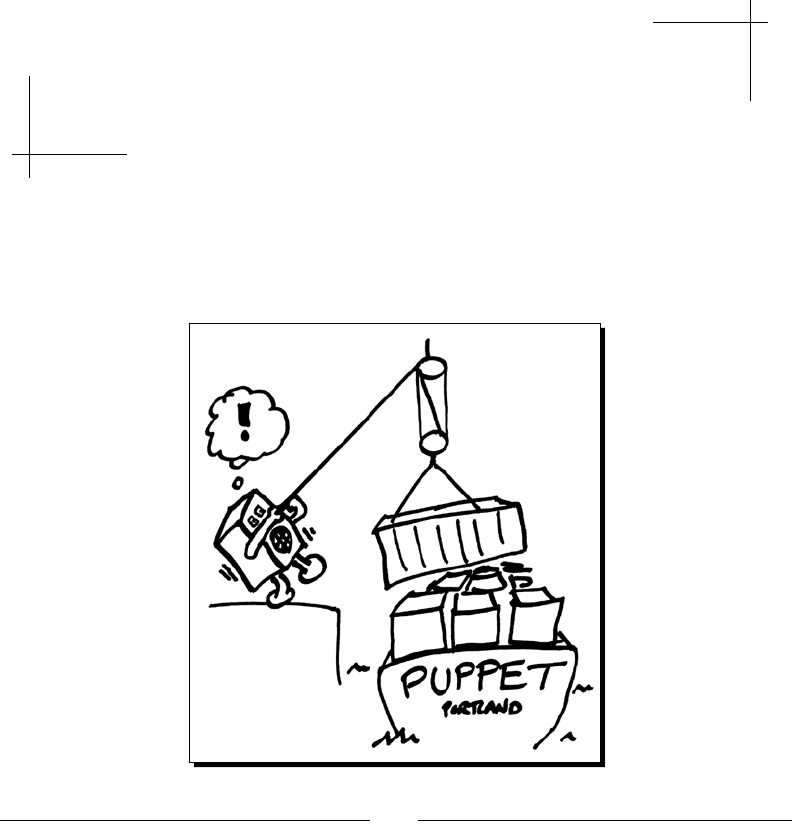
[ 165 ]
10
Controlling containers
The inside of a computer is as dumb as hell but it goes like mad!
—Richard Feynman
In this chapter, we'll look at the emerging topic of containers and see how it relates to
conguraon management. We'll see how to use Puppet to manage the Docker daemon,
as well as images and containers, and explore some dierent strategies for managing
conguraon within containers.

Controlling containers
[ 166 ]
Understanding containers
Although the technology behind containers is at least thirty years old, it's only in the last few
years that containers have really taken o (to mix a metaphor). This is largely thanks to the
rise of Docker, a soware plaorm which makes it easier to create and manage containers.
The deployment problem
The problem that Docker solves is principally one of soware deployment: that is, making
it possible to install and run your soware in a wide variety of environments with minimal
eort. Let's take a typical PHP web applicaon, for example. To run the applicaon you need
at least the following to be present on a node:
PHP source code
PHP interpreter
Its associated dependencies and libraries
PHP modules required by your applicaon
Compiler and build tools for building nave binaries for PHP modules
Web server (for example Apache)
Module for serving PHP apps (for example, mod_php)
Cong les for your applicaon
User to run the applicaon
Directories for things such as log les, images, and uploaded data
How do you manage all of this stu? You can use a system package format, such as RPM
or DEB, which uses metadata to describe its dependencies in terms of other packages, and
scripts which can do much of the system conguraon required.
However, this packaging is specic to a parcular version of a parcular operang system,
and a package intended for Ubuntu 18.04, for example, will not be installable on Ubuntu
16.04 or on Red Hat Enterprise Linux. Maintaining mulple packages for several popular
operang systems is a large workload on top of maintaining the applicaon itself.

Chapter 10
[ 167 ]
Options for deployment
One way to address this problem is for the author to provide conguraon management
manifests for the soware, such as a Puppet module or a Chef recipe to install the soware.
However, if the intended user of the soware does not use a CM tool, or uses a dierent
tool, then this is no help. Even if they use exactly the same version of the same tool on the
same operang system, they may have problems integrang the third-party module with it,
and the module itself will depend on other modules and so on. It's certainly not a turnkey
soluon.
Another opon is the omnibus package, a package which contains everything the soware
needs to run. An omnibus package for our example PHP applicaon might contain the
PHP binaries and all dependencies, plus anything else the applicaon needs. These are
necessarily quite large packages, however, and omnibus packages are sll specic to a
parcular operang system and version, and involve a lot of maintenance eort.
Most package managers do not provide an ecient binary update facility, so even the
smallest update requires re-downloading the enre package. Some omnibus packages even
include their own cong management tool!
Yet another soluon is to provide an enre virtual machine image, such as a Vagrant box
(the Vagrant box we've been using throughout the book is a good example). This contains
not only the applicaon plus dependencies and conguraon, but the enre operang
system as well. This is a fairly portable soluon, since any plaorm which can run the virtual
machine host soware (for example, VirtualBox or VMware) can run the VM itself.
However, there is a performance penalty with virtual machines, and they also consume a lot
of resources, such as memory and disk space, and the VM images themselves are large and
unwieldy to move around a network.
While in theory you could deploy your applicaon by building a VM image and pushing
it to a producon VM host, and some people do this, it's far from an ecient method of
distribuon.
Introducing the container
In recent years many operang systems have added facilies for self-contained execuon
environments, more concisely called containers, in which programs can run navely on the
CPU, but with very limited access to the rest of the machine. A container is like a security
sandbox, where anything running inside it can access les and programs inside the container,
but nothing else.

Controlling containers
[ 168 ]
This is similar in principle to a virtual machine, except that the underlying technology is quite
dierent. Instead of running on a virtual processor, via a soware emulaon layer, programs
in a container run directly on the underlying physical hardware. This makes containers a
great deal more ecient than VMs. To put it another way, you need much less powerful
hardware to run containers than you do for virtual machines of the same performance.
A single virtual machine consumes a large amount of its host's resources, which means that
running more than one VM on the same host can be quite demanding. By contrast, running a
process inside a container uses no more resources than running the same process navely.
Therefore, you can run a very large number of containers on a single host, and each is
completely self-contained and has no access to either the host, or any other container
(unless you specically allow it). A container, at the kernel level, is really just a namespace.
Processes running in that namespace cannot access anything outside it, and vice versa. All
the containers on a machine use the host operang system's kernel, so although containers
are portable across dierent Linux distribuons, for example, a Linux container cannot
run directly on a Windows host. Linux containers can, however, run on Windows using a
virtualizaon layer provided by Docker for Windows.
What Docker does for containers
So if containers themselves are provided by the kernel, what is Docker for? It turns out that
having an engine is not quite the same thing as having a car. The operang system kernel
may provide the basic facilies for containerizaon, but you also need:
A specicaon for how to build containers
A standard le format for container images
A protocol for storing, versioning, organizing, and retrieving container images
Soware to start, run, and manage containers
Drivers to allow network trac to and from containers
Ways of communicang between containers
Facilies for geng data into containers
These need to be provided by addional soware. There are in fact many soware frontends
which allow you to manage containers: Docker, OCID, CoreOS/rkt, Apache Mesos, LXD,
VMware Photon, Windows Server Containers, and so on. However, Docker is by far the
market leader, and currently the majority of containers in producon are running under
Docker (a recent survey put the proporon at over 90%).

Chapter 10
[ 169 ]
Deployment with Docker
The principle of deploying soware with containers is very simple: the soware, plus
everything it needs to run, is inside the container image, which is like a package le, but is
executable directly by the container runme.
To run the soware, all you need to do is execute a command like the following (if you have
Docker installed, try it!):
docker run bitfield/hello
Hello, world
Docker will download the specied image from your congured registry (this could be the
public registry, called Docker Hub, or your own private Docker registry) and execute it. There
are thousands of Docker images available for you to use, and many soware companies are
increasingly using Docker images as their primary way to deploy products.
Building Docker containers
But where do these Docker images come from? Docker images are like an archive or a
package le, containing the le and directory layout of all the les inside the container,
including executable binaries, shared libraries, and cong les. To create this image le, you
use the docker build command.
docker build takes a special text le called a Dockerle, which species what should
be in the container. Usually, a new Docker image is based on an exisng image with a few
modicaons. For example, there is a Docker image for Ubuntu Linux, which contains a
fully-installed operang system ready to run.
Your Dockerle might specify that you use the Ubuntu Docker image as a starng point, and
then install the package nginx. The resulng Docker container contains everything that was
in the stock Ubuntu image, plus the nginx package. You can now upload this image to a
registry and run it anywhere using docker run.
If you wanted to package your own soware with Docker, you could choose a suitable
base image (such as Ubuntu) and write a Dockerle which installs your soware onto that
base image. When you build the container image with docker build, the result will be a
container with your soware inside it, which anyone can run using docker run. The only
thing they need to install is Docker.
This makes Docker a great way both for soware vendors to package their products in an
easy-installable format, and for users to try out dierent soware quickly to see if it meets
their needs.

Controlling containers
[ 170 ]
The layered lesystem
The Docker lesystem has a feature called layering. Containers are built up in layers, so that if
something changes, only the aected layer and those above it need to be rebuilt. This makes
it much more ecient to update container images once they've been built and deployed.
For example, if you change one line of code in your app and rebuild the container, only the
layer that contains your app needs to be rebuilt, along with any layers above it. The base
image and other layers below the aected layer remain the same and can be re-used for the
new container.
Managing containers with Puppet
There are a few things you need to be able to do to package and run soware with Docker:
Install, congure, and manage the Docker service itself
Build your images
Rebuild images when the Dockerle changes, or a dependency is updated
Manage the running images, their data storage, and their conguraon
Unless you want to make your images public, you will also need to host an image registry for
your own images.
These sound like the kinds of problems that conguraon management tools can solve, and
luckily, we have a great conguraon management tool available. Oddly enough, while most
people recognize that tradional servers need to be built and managed automacally by a
tool such as Puppet, the same does not seem to be true (yet) of containers.
The trouble is, it's so easy to make a simple container and run it that many people think
conguraon management for containers is overkill. That may be so when you're rst trying
out Docker and experimenng with simple containers, but when you're running complex,
mul-container services in producon, at scale, things get more complicated.
First, containerizing non-trivial applicaons is non-trivial. They need dependencies and
conguraon sengs and data, and ways to communicate with other applicaons and
services, and while Docker provides you with tools to do this, it doesn't do the work for you.
Second, you need an infrastructure to build your containers, update them, store and
retrieve the resulng images, and deploy and manage them in producon. Conguraon
management for containers is very much like conguraon management for tradional
server-based applicaons, except that it's happening at a slightly higher level.

Chapter 10
[ 171 ]
Containers are great, but they don't do away with the need for conguraon management
tools (remember the Law of Conservaon of Pain from Chapter 1, Geng started with
Puppet?):
"If you save yourself pain in one place, it pops up again in another. Whatever cool new
technology comes along, it won't solve all our problems; at best, it will replace them with
refreshingly dierent problems."
Managing Docker with Puppet
Puppet can certainly install and manage the Docker service for you, just as it can any other
soware, but it can also do a lot more. It can download and run Docker images, build images
from Dockerles, mount les and directories on the container, and manage Docker volumes
and networks. We'll see how to do all these things in this chapter.
Installing Docker
Before we do anything else, we'll need to install Docker on our node (using Puppet, of
course). The puppetlabs/docker_platform module is ideal for this.
1. If you've already installed and run the r10k module management tool, as shown in
Chapter 7, Mastering modules, in the Using r10k secon, the required module will
already be installed. If not, run the following commands to install it:
cd /etc/puppetlabs/code/environments/pbg
sudo r10k puppetfile install
2. Once the module is installed, all you need to do to install Docker on your node is to
apply a manifest like the following (docker_install.pp):
include docker
3. Run the following command to apply the manifest:
sudo puppet apply --environment pbg /examples/docker_install.pp
4. To check that Docker is installed, run the following command (you may see a
dierent version number, but that's OK):
docker --version
Docker version 17.05.0-ce, build 89658be

Controlling containers
[ 172 ]
Running a Docker container
In order to run a Docker container, we rst of all have to download it from a Docker registry,
which is a server that stores container images. The default registry is Docker Hub, the ocial
public Docker registry.
To do this with Puppet, you can use the docker::image resource (docker_image.pp):
docker::image { 'bitfield/hello':
ensure => 'latest',
}
As with the package resource, if you specify ensure => latest, Puppet will check the
registry every me it runs and make sure you have the latest available version of the image.
To run the image you've just downloaded, add a docker::run resource to your manifest
(docker_run.pp):
docker::run { 'hello':
image => 'bitfield/hello',
command => '/bin/sh -c "while true; do echo Hello, world; sleep 1;
done"',
}
Apply this manifest with the following command:
sudo puppet apply /examples/docker_run.pp
The docker::run resource tells Docker to fetch the image bitfield/hello from the
local image cache and run it with the specied command, which in this case just loops
forever prinng Hello, world. (I told you containers were useful.)
The container is now running on your node, and you can check this with the following
command:
sudo docker ps
CONTAINER ID IMAGE COMMAND
CREATED
STATUS PORTS NAMES
ba1f4aced778 bitfield/hello „/bin/sh -c ‚while tr" 4
minutes ago Up 4 minutes hello
The docker ps command shows all currently running containers (docker ps -a will
show stopped containers too), with the following informaon:
The container ID, Docker's internal idener for the container
The image name (bitfield/hello in our example)

Chapter 10
[ 173 ]
The currently execung command in the container
The creaon me
Current status
Any ports mapped by the container
The human-readable name of the container (which is the tle we gave the
docker::run resource in our manifest)
The container is running as a service, and we can check that with the following command:
systemctl status docker-hello
* docker-hello.service - Daemon for hello
Loaded: loaded (/etc/systemd/system/docker-hello.service; enabled;
vendor preset: enabled)
Active: active (running) since Tue 2017-05-16 04:07:23 PDT; 1min 4s
ago
Main PID: 24385 (docker)
CGroup: /system.slice/docker-hello.service
`-24385 /usr/bin/docker run --net bridge -m 0b --name hello
bitfield/hello...
...
Stopping a container
According to the Docker documentaon, you can stop a container by running sudo docker
stop NAME. However, if you try this, and then run sudo docker ps again, you'll see that
the container is sll running. What's that about?
The Puppet module assumes by default that you want to run all containers as services; that
is, to congure systemd to keep the container running, and to start it at boot me.
Therefore, if you want to stop a container which is running as a service, you will need to
do this with Puppet, by seng the ensure parameter on the docker::run resource to
absent, as in the following example (docker_absent.pp):
docker::run { 'hello':
ensure => absent,
image => 'bitfield/hello',
}
Alternavely, on the command line, you can use the systemctl command to stop the
service:
sudo systemctl stop docker-hello

Controlling containers
[ 174 ]
If you don't want your container to be managed as a service by systemd,
specify the parameter restart => always to the docker::run
resource. This tells Docker to restart the container automacally when it
exits; so therefore Puppet does not need to create a systemd service to
manage it.
Running multiple instances of a container
Of course, the true power of automaon is the ability to scale. We're not limited to running a
single instance of a given container; Puppet will happily start as many as you like.
Each docker::run resource must have a unique name, as with any other Puppet resource, so
you can create them in an each loop, as in the following example (docker_run_many.pp):
range(1,20).each | $instance | {
docker::run { "hello-${instance}":
image => 'bitfield/hello',
command => '/bin/sh -c "while true; do echo Hello, world; sleep 1;
done"',
}
}
The range() funcon comes from the stdlib module, and, as you might expect,
range(1,20) returns the sequence of integers between 1 and 20 inclusive. We iterate over
this sequence with the each funcon, and each me through the loop $instance is set to
the next integer.
The docker::run resource tle includes the value of $instance on each iteraon, so each
container will be uniquely named: hello-1, hello-2,... hello-20. I've chosen the number
20 at random, just as an example; you could compute the number of instances to run based
on the resources available, for example the number of system CPUs or available memory.
Don't forget to stop these containers aerward (edit the example manifest to add ensure
=> absent to the docker::run resource and re-apply it).
Managing Docker images
Of course, it's very useful to be able to download and run public images from Docker Hub
or other registries, but to unlock the real power of Docker we need to be able to build and
manage our own images too.

Chapter 10
[ 175 ]
Building images from Dockerles
As we saw in the previous examples, if you don't already have the specied container image
on your system, Puppet's docker::image resource will pull it from Docker Hub for you and
save it locally.
The docker::image resource is most useful, however, for actually building Docker images.
This is usually done using a Dockerle, so here is an example Dockerle we can use to build
an image (Dockerfile.hello):
FROM library/alpine:3.6
CMD /bin/sh -c "while true; do echo Hello, world; sleep 1; done"
LABEL org.label-schema.vendor="Bitfield Consulting" \
org.label-schema.url="http://bitfieldconsulting.com" \
org.label-schema.name="Hello World" \
org.label-schema.version="1.0.0" \
org.label-schema.vcs-url="github.com:bitfield/puppet-beginners-
guide.git" \
org.label-schema.docker.schema-version="1.0"
The FROM statement tells Docker what base image to start from, of the many public images
available. FROM scratch would start with a completely empty container. FROM library/
ubuntu would use the ocial Ubuntu Docker image.
Of course, one of the key advantages of containers is that they can be as small or as large as
they need to be, so downloading a 188 MB image containing all of Ubuntu is unnecessary if
you simply want to run /bin/echo.
Alpine is another Linux distribuon designed to be as small and lightweight as possible, which
makes it ideal for containers. The library/alpine image is only 4 MB, forty mes smaller
than ubuntu; quite a saving. Also, if you build all your containers from the same base image,
Docker's layer system means it only has to download and store the base image once.
Dockerles can be fairly simple, as in the example, or quite complex. You
can nd out more about the Dockerle format and commands from the
Docker documentaon:
https://docs.docker.com/engine/reference/builder/

Controlling containers
[ 176 ]
The following code shows how to create a Docker image from this le (docker_build_
hello.pp):
docker::image { 'pbg-hello':
docker_file => '/examples/Dockerfile.hello',
ensure => latest,
}
Once the docker::image resource has been applied, the resulng pbg-hello image will
be available for you to run as a container (docker_run_hello.pp):
docker::run { 'pbg-hello':
image => 'pbg-hello',
}
Managing Dockerles
When you run your own apps in containers, or third-party apps in your own containers, you
can manage the associated Dockerles with Puppet. Here's an example of a simple Dockerle
which builds a container using Nginx to serve a web page with a friendly greeng message
(Dockerfile.nginx):
FROM nginx:1.13.3-alpine
RUN echo "Hello, world" >/usr/share/nginx/html/index.html
LABEL org.label-schema.vendor="Bitfield Consulting" \
org.label-schema.url="http://bitfieldconsulting.com" \
org.label-schema.name="Nginx Hello World" \
org.label-schema.version="1.0.0" \
org.label-schema.vcs-url="github.com:bitfield/puppet-beginners-
guide.git" \
org.label-schema.docker.schema-version="1.0"
Here's the Puppet manifest which manages this Dockerle, and builds an image from it
(docker_build_nginx.pp):
file { '/tmp/Dockerfile.nginx':
source => '/examples/Dockerfile.nginx',
notify => Docker::Image['pbg-nginx'],
}
docker::image { 'pbg-nginx':
docker_file => '/tmp/Dockerfile.nginx',
ensure => latest,
}
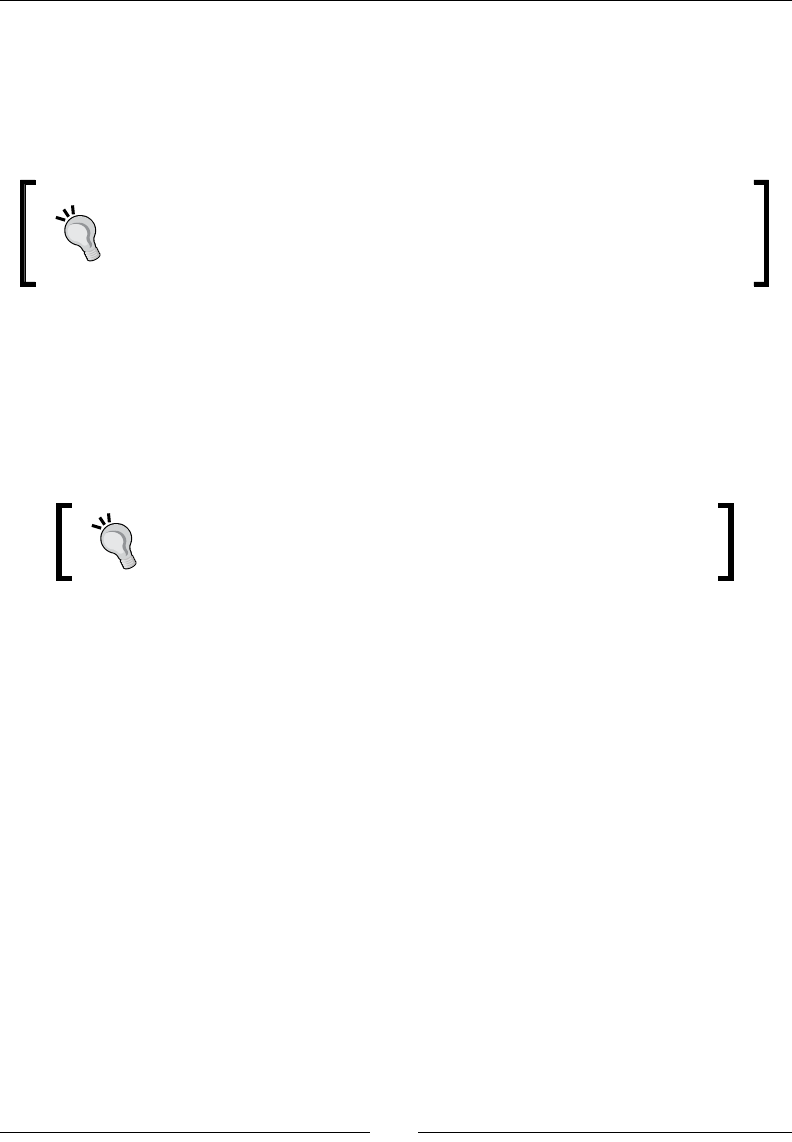
Chapter 10
[ 177 ]
Run the following command to apply this manifest:
sudo puppet apply /examples/docker_build_nginx.pp
Whenever the contents of the Dockerle change, applying this manifest will cause the image
to be rebuilt.
For the purposes of this example we are building and running the container
on the same node. In pracce, though, you should build your containers on a
dedicated build node and upload the resulng images to the registry, so that
your producon nodes can download and run them.
Here's the manifest to run the container we just built (docker_run_nginx.pp):
docker::run { 'pbg-nginx':
image => 'pbg-nginx:latest',
ports => ['80:80'],
pull_on_start => true,
}
Note the pull_on_start aribute, which tells Puppet to always
download the latest available version of the container when starng
or restarng it.
If you worked through Chapter 7, Mastering modules, the Apache web server will be running
and listening on port 80, so you will need to run the following commands to remove it
before applying this manifest:
sudo apt-get -y --purge remove apache2
sudo service docker restart
sudo puppet apply --environment pbg /examples/docker_run_nginx.pp
You can check that the container is working by browsing to the following URL on your local
machine:
http://localhost:8080
You should see the text Hello, world.

Controlling containers
[ 178 ]
If you're using the Vagrant box, port 8080 on your local machine is
automacally mapped to port 80 on the VM, which is then mapped by
Docker to port 80 on the pbg-nginx container. If for some reason you
need to change this port mapping, edit your Vagranile (in the Puppet
Beginner's Guide repo) and look for the following line:
config.vm.network "forwarded_port", guest: 80,
host: 8080
Change these sengs as required, and run the following command on your
local machine in the PBG repo directory:
vagrant reload
If you're not using the Vagrant box, the container's port 80 will be exposed at
your local port 80, so the URL will simply appear as follows:
http://localhost
Building dynamic containers
Although Dockerles are a fairly powerful and exible way of building containers, they are
only stac text les, and very oen you will need to pass informaon into the container to
tell it what to do. We might call such containers—whose conguraon is exible and based
on data available at build me—dynamic containers.
Conguring containers with templates
One way to congure containers dynamically is to use Puppet to manage the Dockerle as an
EPP template (see Chapter 9, Managing les with templates), and interpolate the required
data (which could come from Hiera, Facter, or directly from Puppet code).
Let's upgrade our previous Hello, world example to have Nginx serve any arbitrary text
string, supplied by Puppet at build me.
Here's the manifest to generate the Dockerle from a template and run the resulng image
(docker_template.pp):
file { '/tmp/Dockerfile.nginx':
content => epp('/examples/Dockerfile.nginx.epp',
{
'message' => 'Containers rule!'
}
),
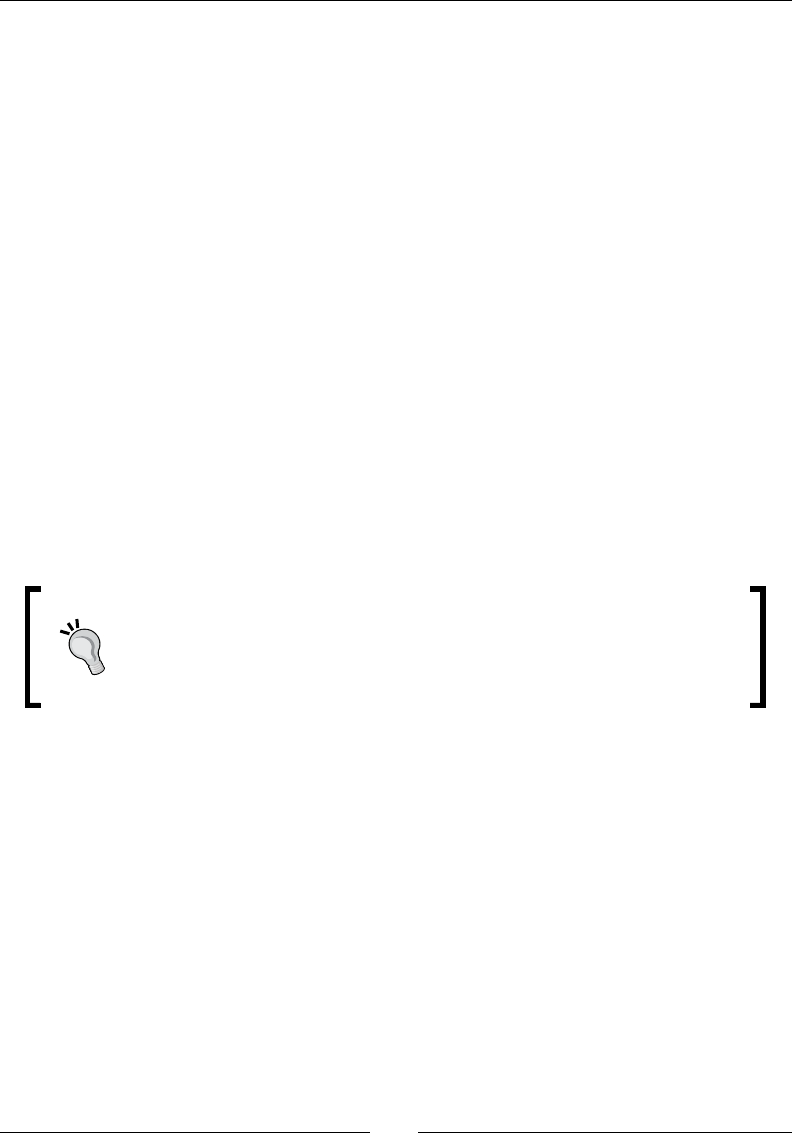
Chapter 10
[ 179 ]
notify => Docker::Image['pbg-nginx'],
}
docker::image { 'pbg-nginx':
docker_file => '/tmp/Dockerfile.nginx',
ensure => latest,
notify => Docker::Run['pbg-nginx'],
}
docker::run { 'pbg-nginx':
image => 'pbg-nginx:latest',
ports => ['80:80'],
pull_on_start => true,
}
Apply this manifest with the following commands:
sudo puppet apply --environment pbg /examples/docker_template.pp
When you have applied the manifest and built the container, you will nd that if you change
the value of message and reapply, the container will be rebuilt with the updated text. The
docker::image resource uses notify to tell the docker::run resource to restart the
container when the image changes.
Templang the Dockerle like this is a powerful technique. Since you can
have Puppet put any arbitrary data into a Dockerle, you can congure
anything about the container and its build process: the base image, the list of
packages to install, les and data that should be added to the container, and
even the command entry point for the container.
Self-conguring containers
Let's take this idea even further and use Puppet to dynamically congure a container which
can fetch its data from Git. Instead of serving stac text supplied at build me, we will have
the container itself check out a Git repo for the website.
Most of the code from the previous example remains unchanged, except for the Dockerle
resource (docker_website.pp):
file { '/tmp/Dockerfile.nginx':
content => epp('/examples/Dockerfile.website.epp',
{
'git_url' => 'https://github.com/bitfield/pbg-website.git'
}
),

Controlling containers
[ 180 ]
notify => Docker::Image['pbg-nginx'],
}
docker::image { 'pbg-nginx':
docker_file => '/tmp/Dockerfile.nginx',
ensure => latest,
notify => Docker::Run['pbg-nginx'],
}
docker::run { 'pbg-nginx':
image => 'pbg-nginx:latest',
ports => ['80:80'],
pull_on_start => true,
}
The Dockerle itself is a lile more complicated, because we need to install Git in the
container and use it to check out the supplied Git repo (Dockerfile.website.epp):
<% | String $git_url | -%>
FROM nginx:1.13.3-alpine
RUN apk update \
&& apk add git \
&& cd /usr/share/nginx \
&& mv html html.orig \
&& git clone <%= $git_url %> html
LABEL org.label-schema.vendor="Bitfield Consulting" \
org.label-schema.url="http://bitfieldconsulting.com" \
org.label-schema.name="Nginx Git Website" \
org.label-schema.version="1.0.0" \
org.label-schema.vcs-url="github.com:bitfield/puppet-beginners-
guide.git" \
org.label-schema.docker.schema-version="1.0"
When you apply this manifest and browse to http://localhost:8080, you should see
the text:
Hello, world!
This is the demo website served by the examples in Chapter 10,
'Controlling containers', from the Puppet Beginner's Guide.
Although we supplied the git_url parameter directly to the Dockerle template, that data
could of course come from anywhere, including Hiera. With this technique, you can build a
container to serve any website simply by changing the Git URL passed to it.

Chapter 10
[ 181 ]
Using the iteraon paern we saw in the docker_run_many example earlier in this chapter,
you could build a set of containers like this from an array of git_url values, each serving a
dierent website. Now we're really starng to exploit the power of Docker-plus-Puppet.
Run the following command to stop the container before going on to the next example:
sudo docker stop pbg-nginx
There's one slight problem with this idea. Although it's good to have the container be able to
serve content from a Git repo determined at build me, every me the container is started
or restarted, it will have to run the git clone process again. This takes me, and if the repo
or the network is unavailable for some reason, it can stop the container from working.
A beer soluon would be to serve the content from persistent storage, and we'll see how to
do that in the next secon.
Persistent storage for containers
Containers are designed to be transient; they run for a while, and then disappear. Anything
inside the container disappears with it, including les and data created during the container's
run. This isn't always what we want, of course. If you're running a database inside a
container, for example, you usually want that data to persist when the container goes away.
There are two ways of persisng data in a container: the rst is to mount a directory from
the host machine inside the container, known as a host-mounted volume, and the second is
to use what's called a Docker volume. We'll look at both of these in the following secons.
Host-mounted volumes
If you want a container to be able to access les on the host machine's lesystem (such as
applicaon code that you're working on and you want to test, for example), the easiest way
to do that is to mount a directory from the host on the container. The following example
shows how to do this (docker_mount.pp):
docker::run { 'mount_test':
image => 'library/alpine:3.6',
volumes => ['/tmp/container_data:/mnt/data'],
command => '/bin/sh -c "echo Hello, world >/mnt/data/hello.txt"',
}

Controlling containers
[ 182 ]
The volumes aribute species an array of volumes to aach to the container. If the volume
is of the form HOST_PATH:CONTAINER_PATH, Docker will assume you want to mount the
directory HOST_PATH on the container. The path inside the container will be CONTAINER_
PATH. Any les which already exist in the mounted directory will be accessible to the
container, and anything the container writes to the directory will sll be available once the
container has stopped.
If you apply this example manifest, the container will mount the host machine's
/tmp/container_data/ directory (this will be created if it doesn't exist) as
/mnt/data/ in the container.
The command aribute tells the container to write the string Hello, world to the le
/mnt/data/hello.txt.
Run the following command to apply this manifest:
sudo puppet apply /examples/docker_mount.pp
The container will start, write the data, and then exit. If all has gone well, you'll see that the
le /tmp/container_data/hello.txt is now present and contains the data wrien by
the container:
cat /tmp/container_data/hello.txt
Hello, world
Host-mounted volumes are very useful when a container needs to access or share data
with applicaons running on the host machine. For example, you could use a host-mounted
volume with a container which runs syntax checks, lint, or connuous integraon tests on
your source code directory.
However, containers using host-mounted volumes are not portable, and they rely on a
specic directory being present on the host machine. You can't specify a host-mounted
volume in a Dockerle, so you can't publish a container which relies on one. While host-
mounted volumes can be useful for tesng and development, a beer soluon in producon
is to use Docker volumes.
Docker volumes
A more portable way of adding persistent storage to containers is to use a Docker volume.
This is a persistent data object which lives in Docker's storage area and can be aached to
one or more containers.
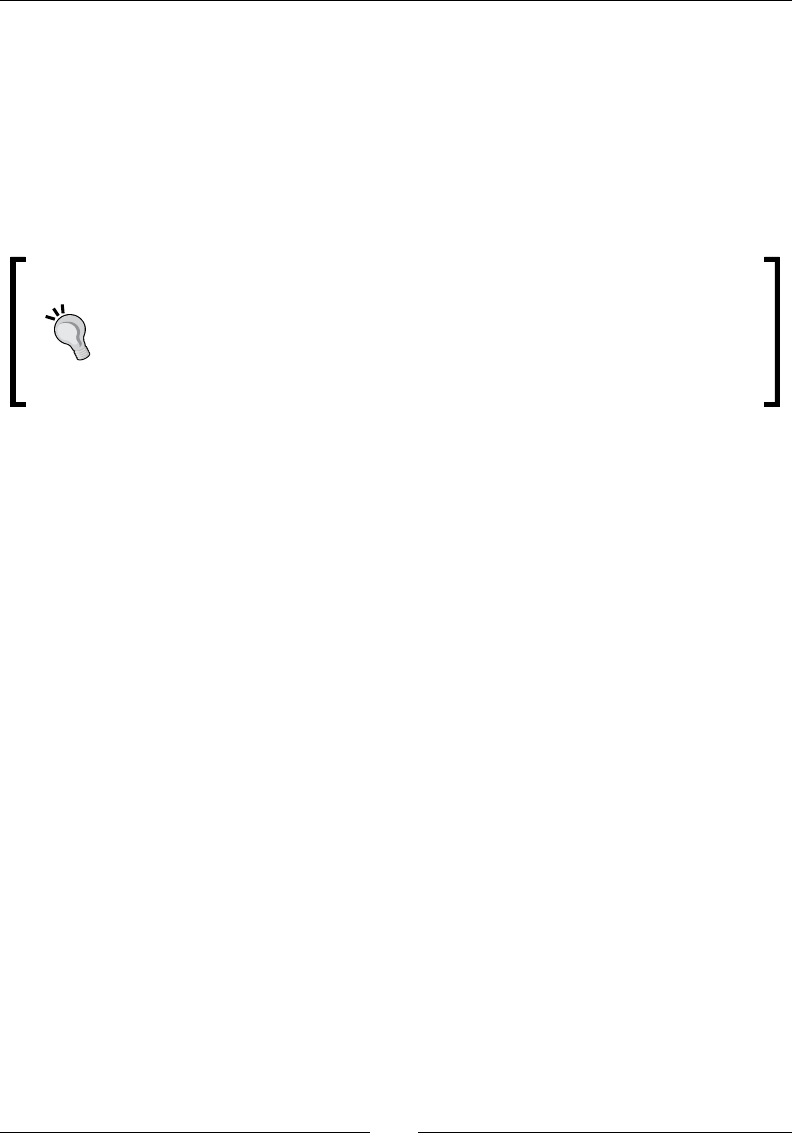
Chapter 10
[ 183 ]
The following example shows how to use docker::run to start a container with a Docker
volume (docker_volume.pp):
docker::run { 'volume_test':
image => 'library/alpine:3.6',
volumes => ['pbg-volume:/mnt/volume'],
command => '/bin/sh -c "echo Hello from inside a Docker volume >/
mnt/volume/index.html"',
}
The volumes aribute is a lile dierent from the previous example. It has the
form VOLUME_NAME:CONTAINER_PATH, which tells Docker that this is not
a host-mounted volume, but a Docker volume named VOLUME_NAME. If the
value before the colon is a path, Docker assumes you want to mount that path
from the host machine, but otherwise, it assumes you want to mount a Docker
volume with the specied name.
As in the previous example, the container's command argument writes a message to a le on
the mounted volume.
If you apply this manifest, once the container has exited, you can see that the volume is sll
present by running the following command:
sudo docker volume ls
DRIVER VOLUME NAME
local pbg-volume
A Docker volume is a good way to store data that you need to keep even when the container
is not running (a database, for example). It's also a good way to make data available to
containers without having to load it into each container every me it starts.
In the website example earlier in the chapter, instead of each container checking out its own
copy of the Git repo, you could check out the repo into a Docker volume, and then have each
container mount this volume when it starts.
Let's test that idea with the following manifest (docker_volume2.pp):
docker::run { 'volume_test2':
image => 'nginx:alpine',
volumes => ['pbg-volume:/usr/share/nginx/html'],
ports => ['80:80'],
}
This is the same nginx container we used earlier in the chapter, which serves whatever is in
its /usr/share/nginx/html directory as a website.

Controlling containers
[ 184 ]
The volumes aribute tells the container to mount the pbg-volume volume on /usr/
share/nginx/html.
Run the following commands to apply this manifest:
sudo docker stop pbg-nginx
sudo puppet apply /examples/docker_volume2.pp
If everything works as we expect, we should able to browse to the following URL on the local
machine: http://localhost:8080/
We should see the following text:
Hello from inside a Docker volume
This is a very powerful feature of containers. They can read, write, and modify data created
by other containers, maintain persistent storage of their own, and share data with other
running containers, all using volumes.
A common paern for running applicaons in Docker is to use mulple, communicang
containers, each providing a single specic service. For example, a web applicaon might
use an Nginx container to serve an applicaon to users, while storing its session data in a
MySQL container mounng a persistent volume. It could also use a linked Redis container
as an in-memory key-value store.
Apart from sharing data via volumes, though, how do these containers actually communicate
over the network? We'll see the answer to that in the next secon.
Networking and orchestration
We started o the chapter by saying that containers are completely self-contained, and
have no access to each other, even if they're running on the same host. But to run real
applicaons, we need containers to communicate. Fortunately, there is a way to do this:
the Docker network.
Connecting containers
A Docker network is like a private chat room for containers: all the containers inside the
network can talk to each other, but they can't talk to containers outside it or in other
networks, and vice versa. All you need to do is have Docker create a network, give it a name,
and then you can start containers inside that network and they will be able to talk to each
other.
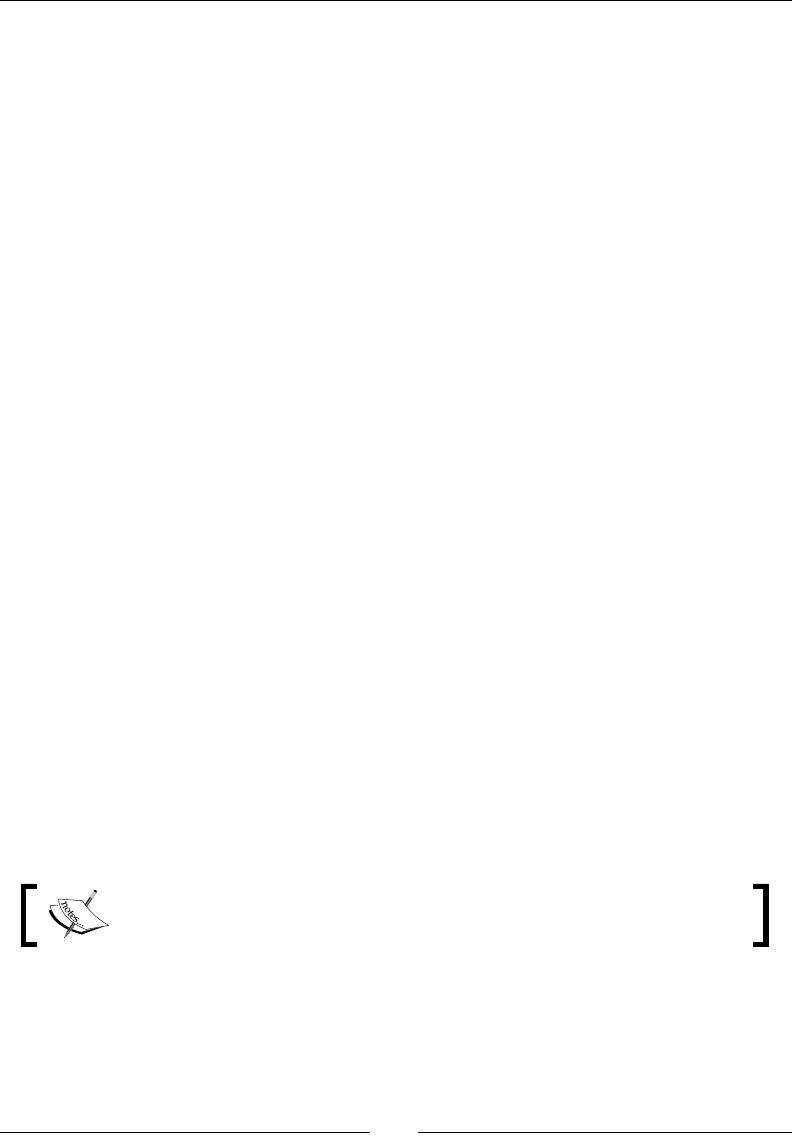
Chapter 10
[ 185 ]
Let's develop an example to try this out. Suppose we want to run the Redis database inside
a container, and send data to it from another container. This is a common paern for many
applicaons.
In our example, we're going to create a Docker network, and start two containers inside it.
The rst container is a public Docker Hub image that will run the Redis database server. The
second container will install the Redis client tool, and write some data to the Redis server
container. Then, to check it worked, we can try to read the data back from the server.
Run the following command to apply the Docker network example manifest:
sudo puppet apply /examples/docker_network.pp
If everything worked as it should, our Redis database should now contain a piece of data
named message containing a friendly greeng, proving that we've passed data from one
container to another over the Docker network.
Run the following command to connect to the client container and check that this is
the case:
sudo docker exec -it pbg-redis redis-cli get message
"Hello, world"
So how does it all work? Let's take a look at the example manifest. First of all, we create the
network for the two containers to run in, using the docker_network resource in Puppet
(docker_network.pp):
docker_network { 'pbg-net':
ensure => present,
}
Now, we run the Redis server container, using the public redis:4.0.1-alpine image.
docker::run { 'pbg-redis':
image => 'redis:4.0.1-alpine',
net => 'pbg-net',
}
Did you noce that we supplied the net aribute to the docker::run
resource? This species the Docker network that the container should run in.
Next, we build a container which has the Redis client (redis-cli) installed so that we can
use it to write some data to the Redis container.

Controlling containers
[ 186 ]
Here's the Dockerle for the client container (Dockerfile.pbg-demo):
FROM nginx:1.13.3-alpine
RUN apk update \
&& apk add redis
LABEL org.label-schema.vendor="Bitfield Consulting" \
org.label-schema.url="http://bitfieldconsulting.com" \
org.label-schema.name="Redis Demo" \
org.label-schema.version="1.0.0" \
org.label-schema.vcs-url="github.com:bitfield/puppet-beginners-
guide.git" \
org.label-schema.docker.schema-version="1.0"
We build this container in the usual way using docker::image:
docker::image { 'pbg-demo':
docker_file => '/examples/Dockerfile.pbg-demo',
ensure => latest,
}
Finally, we run an instance of the client container with docker::run, passing in a command
to redis-cli to write some data to the other container.
docker::run { 'pbg-demo':
image => 'pbg-demo',
net => 'pbg-net',
command => '/bin/sh -c "redis-cli -h pbg-redis set message \"Hello,
world\""',
}
As you can see, this container also has the aribute net => 'pbg-net'. It will therefore
run in the same Docker network as the pbg-redis container, so the two containers will be
able to talk to each other.
When the container starts, the command aribute calls redis-cli with the following
command:
redis-cli -h pbg-redis set message "Hello, world"
The -h pbg-redis argument tells Redis to connect to the host pbg-redis.

Chapter 10
[ 187 ]
How does using the pbg-redis name connect to the right container?
When you start a container inside a network, Docker automagically congures
DNS lookups within the container to nd other containers in the network
by name. When you reference a container name (the tle of the container's
docker::run resource, which in our example is pbg-redis), Docker will
route the network connecon to the right place.
The command set message "Hello, world" creates a Redis key named message, and
gives it the value "Hello, world".
We now have all the necessary techniques to containerize a real applicaon: using Puppet
to manage mulple containers, built from dynamic data, pushed to a registry, updated on
demand, communicang over the network, listening on ports to the outside world, and
persisng and sharing data via volumes.
Container orchestration
We've seen a number of ways to manage individual containers in this chapter, but the
queson of how to provision and manage containers at scale, and across mulple hosts—
what we call container orchestraon—remains.
For example, if your app runs in a container, you probably won't be running just one instance
of the container: you need to run mulple instances, and route and load-balance trac to
them. You also need to be able to distribute your containers across mulple hosts, so that
the applicaon is resilient against the failure of any individual container host.
What is orchestration?
When running containers across a distributed cluster, you also need to be able to deal with
issues such as networking between containers and hosts, failover, health monitoring, rolling
out updates, service discovery, and sharing conguraon data between containers via a key-
value database.
Although container orchestraon is a broad task, and dierent tools and frameworks focus
on dierent aspects of it, the core requirements of orchestraon include:
Scheduling: Running a container on the cluster and deciding which containers to run
on which hosts to provide a given service
Cluster management: Monitoring and marshalling the acvity of containers and
hosts across the cluster, and adding or removing hosts
Service discovery: Giving containers the ability to nd and connect to the services
and data they need to operate

Controlling containers
[ 188 ]
What orchestration tools are available?
Google's Kubernetes and Docker's Swarm are both designed to orchestrate containers.
Another product, Apache Mesos, is a cluster management framework which can operate on
dierent kinds of resources, including containers.
Most containers in producon today are running under one of these three orchestraon
systems. Kubernetes has been around the longest and has the biggest user base,
but Swarm, though a relavely new arrival, is part of the ocial Docker stack,
so is being rapidly adopted.
Because all these products are necessarily rather complicated to set up and operate, there
is also the opon of Plaorm-as-a-Service (PaaS) orchestraon: essenally, running your
containers on a managed cloud plaorm. Google Container Engine (GKE) is Kubernetes as a
service; Amazon's EC2 Container Service (ECS) is a proprietary, Kubernetes-like system.
As yet, Puppet integraon with container orchestrators is somewhat limited and at an early
stage, though, given the popularity of containers, this is likely to advance rapidly. There is
some elementary support for generang Kubernetes conguraon from Puppet resources,
and some for managing Amazon ECS resources, but it's fair to say that automang container
orchestraon at scale with Puppet is so far sll in its infancy. Watch this space, however.
Running Puppet inside containers
If a container can contain a whole operang system, such as Ubuntu, you might be
wondering: "can't I just run Puppet inside the container?"
You can, and some people do take this approach to managing containers. It also has a
number of advantages:
You can use your exisng Puppet manifests, or Forge modules; no need to write
complex Dockerles
Puppet will keep the container connuously updated; no need to rebuild when
something changes
Of course, there are a few disadvantages too:
Installing Puppet inates the image size considerably, and pulls in all sorts of
dependencies
Running Puppet slows down the build process, and also consumes resources in the
running container

Chapter 10
[ 189 ]
There are also some hybrid opons, such as running Puppet in the container during the build
stage, and then removing Puppet and its dependencies, plus any intermediate build arfacts,
before saving the nal image.
Puppet's image_build module is a promising new way of building containers directly from
Puppet manifests, and I expect to see rapid progress in this space in the near future.
Are containers mini VMs or single processes?
Which opon you favor probably depends on your basic approach to containers. Do you see
them as mini-virtual machines, not too dierent from the servers you're already managing?
Or do you see them as transient, lightweight, single-process wrappers?
If you treat containers as mini-VMs, you'll probably want to run Puppet in your containers, in
the same way as you do on your physical and virtual servers. On the other hand, if you think
a container should just run a single process, it doesn't seem appropriate to run Puppet in it.
With single-process containers there's very lile to congure.
I can see arguments in favor of the mini-VM approach. For one thing, it makes it much easier
to transion your exisng applicaons and services to containers; instead of running them
in a VM, you just move the whole thing (applicaon, support services, and database) into a
container, along with all your current management and monitoring tools.
However, while this is a valid approach, it doesn't really make the most of the inherent
advantages of containers: small image sizes, quick deployment, ecient rebuilding, and
portability.
Conguring containers with Puppet
Personally, I'm a container minimalist: I think the container should contain only what it
needs to do the job. Therefore, I prefer to use Puppet to manage, congure, and build
my containers from the outside, rather than from the inside, and that's why I've used
that approach in this chapter.
That means generang Dockerles from templates and Hiera data, as we've seen in the
examples, as well as templang cong les which the container needs. You can have the
Dockerle copy these les into the container during the build, or mount individual les and
directories from the host onto the container.
As we've seen, a good way to handle shared data is to have Puppet write it into a Docker
volume or a le on the host which is then mounted (usually read-only) by all running
containers.

Controlling containers
[ 190 ]
The advantage of this is that you don't need to rebuild all your containers following a cong
change. You can simply have Puppet write the changes to the cong volume, and trigger
each container to reload its conguraon using a docker::exec resource, which executes a
specied command on a running container.
Containers need Puppet too
At the risk of laboring a point, containerizaon is not an alternave to using conguraon
management tools such as Puppet. In fact, the need for conguraon management is even
greater, because you not only have to build and congure the containers themselves, but
also store, deploy, and run them: all of which requires an infrastructure.
As usual, Puppet makes this sort of task easier, more pleasant, and—most importantly—
more scalable.
Summary
In this chapter, we've examined some of the problems associated with soware deployment,
some of the opons for solving them, and the advantages of the container soluon. We've
briey introduced the basics of container technology and Docker, in parcular, and seen that
containers are another kind of conguraon management problem which Puppet can help
solve.
We've installed the docker_platform module, and used it to set up Docker on our VM,
and build and run simple Docker containers. We've seen how to automacally rebuild
the container image when the underlying Dockerle changes, and how to use Puppet to
congure a Dockerle dynamically at build me.
We've introduced the topic of persistent storage for containers, including host-mounted
volumes and Docker volumes, and how to manage these with Puppet. We've set up a Docker
network with two communicang containers exchanging data over network ports.
We've looked at the advantages and disadvantages of running Puppet inside containers,
as opposed to using Puppet to congure and build containers from the outside, and also
suggested a hybrid strategy where Puppet manages conguraon data on a volume aached
to running containers.
Finally, we've covered some of the issues involved in container orchestraon, and introduced
some of the most popular plaorms and frameworks available.
In the next chapter, we'll learn how to use Puppet to manage cloud compung resources,
with an in-depth example developing a soware-dened Amazon EC2 infrastructure.
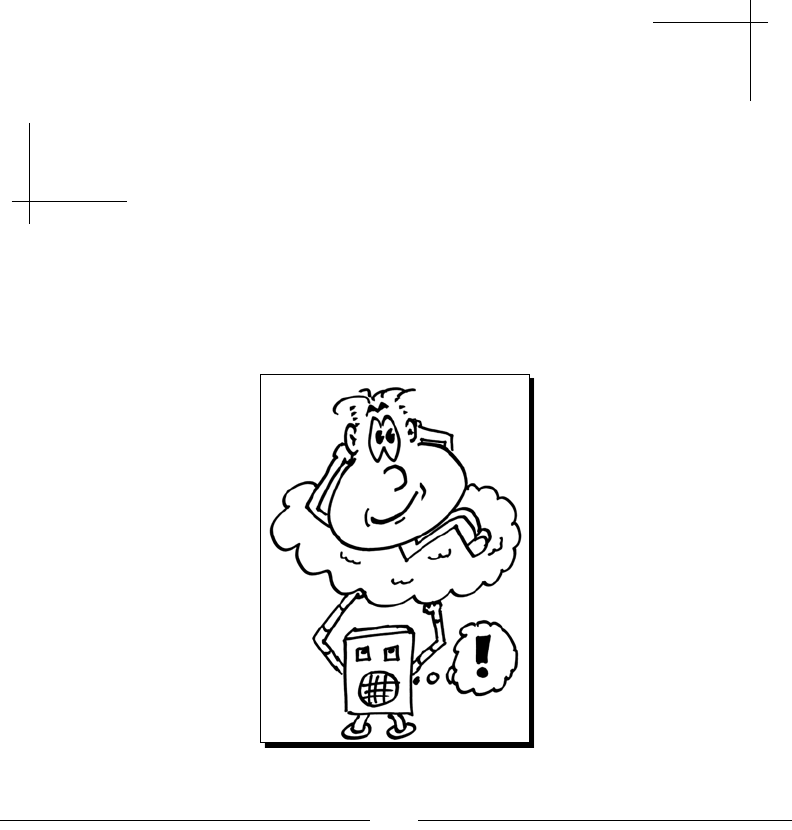
[ 191 ]
11
Orchestrating cloud resources
Rest is not idleness, and to lie sometimes on the grass under trees on a
summer's day, listening to the murmur of the water, or watching the clouds
float across the sky, is by no means a waste of time.
—John Lubbock
In this chapter you'll learn how to use the puppetlabs/aws module to create and manage
Amazon AWS cloud instances, and associated resources such as subnets, security groups,
and VPCs. You'll also learn how to build your enre cloud infrastructure directly from Hiera
data.

Orchestrang cloud resources
[ 192 ]
Introducing the cloud
Before exploring the advantages of cloud compung, perhaps we should dene what it is. In
the pre-cloud days, if you needed compung power, you bought an actual, physical computer.
But from the customer's point of view, we don't necessarily want a computer: we just want to
compute. We would like to be able to buy as much or as lile compute resource as we happen
to need at a given me, without paying a large xed cost for a dedicated computer.
Enter virtualizaon. A single physical server can provide a large number of virtual servers,
each of which is (in theory) completely isolated from the others. The hosng provider builds
a plaorm (consisng of many physical servers networked together) which provides, from
the customer's point of view, a large intangible cloud of virtual compute resources (hence
the term).
Automating cloud provisioning
Creang new cloud instances is cheaper and easier than buying physical hardware, but you
sll have choices to make: how much CPU or memory the instance has, how much disk
space, what kind of disks (physical, solid-state, network-aached storage), what operang
system should be installed, whether the instance has a public IP address, what rewall rules
it should have, and so on.
If you've read the book this far in the book, you should now recognize this as a conguraon
management problem. You will also probably have some idea what I'm going to recommend
in order to solve it, but rst let's look at a few of the available opons.
Using CloudFormation
CloudFormaon is a template language specic to Amazon Web Services (AWS). It
describes AWS resources in a declarave way, rather like Puppet resources. You upload your
CloudFormaon template to the AWS portal (or API), apply it, and AWS will create all the
resources specied. The following example shows a snippet of CloudFormaon code:
"Resources" : {
"EC2Instance" : {
"Type" : "AWS::EC2::Instance",
"Properties" : {
"InstanceType" : { "Ref" : "InstanceType" },
"SecurityGroups" : [ { "Ref" : "InstanceSecurityGroup" } ],
"KeyName" : { "Ref" : "KeyName" },
"ImageId" : { "Fn::FindInMap" : [ "AWSRegionArch2AMI", { "Ref"
: "AWS::Region" },

Chapter 11
[ 193 ]
{ "Fn::FindInMap" : [
"AWSInstanceType2Arch", { "Ref" : "InstanceType" }, "Arch" ] } ] }
}
},
Frankly, it's not much fun to program in. While it may technically be infrastructure as code,
it's prey basic. Nonetheless, it sll represents an advance on manually seng up AWS
infrastructure with a web browser.
Using Terraform
Terraform is a rather more sophiscated tool for provisioning cloud resources. It allows you
to describe your resources in a declarave way, like CloudFormaon, but at a slightly higher
level of abstracon, which is not AWS-specic. The following example shows what Terraform
code looks like:
resource "aws_instance" "web" {
ami = "${data.aws_ami.ubuntu.id}"
instance_type = "t2.micro"
tags {
Name = "HelloWorld"
}
}
Terraform is a promising technology, but it's fair to say it's at an early stage of development.
Using Puppet
Stand-alone tools for managing cloud infrastructure are ne, but if we're doing everything
else with Puppet, it seems a shame to introduce a whole new tool just for that. So could we
use Puppet to manage cloud resources instead?
Fortunately, Puppet provides an excellent Forge module (puppetlabs/aws) which does
exactly this. In the rest of this chapter, we'll work through some examples of how to use
puppetlabs/aws to manage AWS cloud resources.
Setting up an Amazon AWS account
If you already have an AWS account, skip to the next secon. Otherwise, you can follow
these instrucons to set up a new account and get the credenals you need to start building
infrastructure with Puppet.

Orchestrang cloud resources
[ 194 ]
Creating an AWS account
Follow these steps to create a new AWS account:
1. Browse to the following URL:
https://aws.amazon.com/
2. Click Sign In to the Console.
3. Follow the instrucons to create and verify your account.
To manage AWS resources using Puppet, we will create an addional AWS user account
specically for Puppet, using Amazon's Ideny and Access Management (IAM) framework.
We'll see how to do this in the following secons.
Creating an IAM policy
Before we create the user account for Puppet, we need to grant specic permissions for the
things it needs to do, such as read and create EC2 instances. This involves creang an IAM
policy, which is a set of named permissions you can associate with a user account.
IAM policies are expressed as a JSON-format document. There is a policy JSON le in
the example repo, named /examples/iam_policy.json. Open this le and copy the
contents, ready to paste into your web browser.
Follow these steps to create the policy and associate it with the Puppet user:
1. In the AWS console, select Services | IAM.
2. Select Policies.
3. Click Create Policy.
4. On the Create Policy screen, select Create Your Own Policy.
5. Enter Policy Name (for example, puppet).
6. In the Policy Document textbox, paste the text you copied from the iam_policy.
json le.
7. Click Create Policy at the boom to save this.
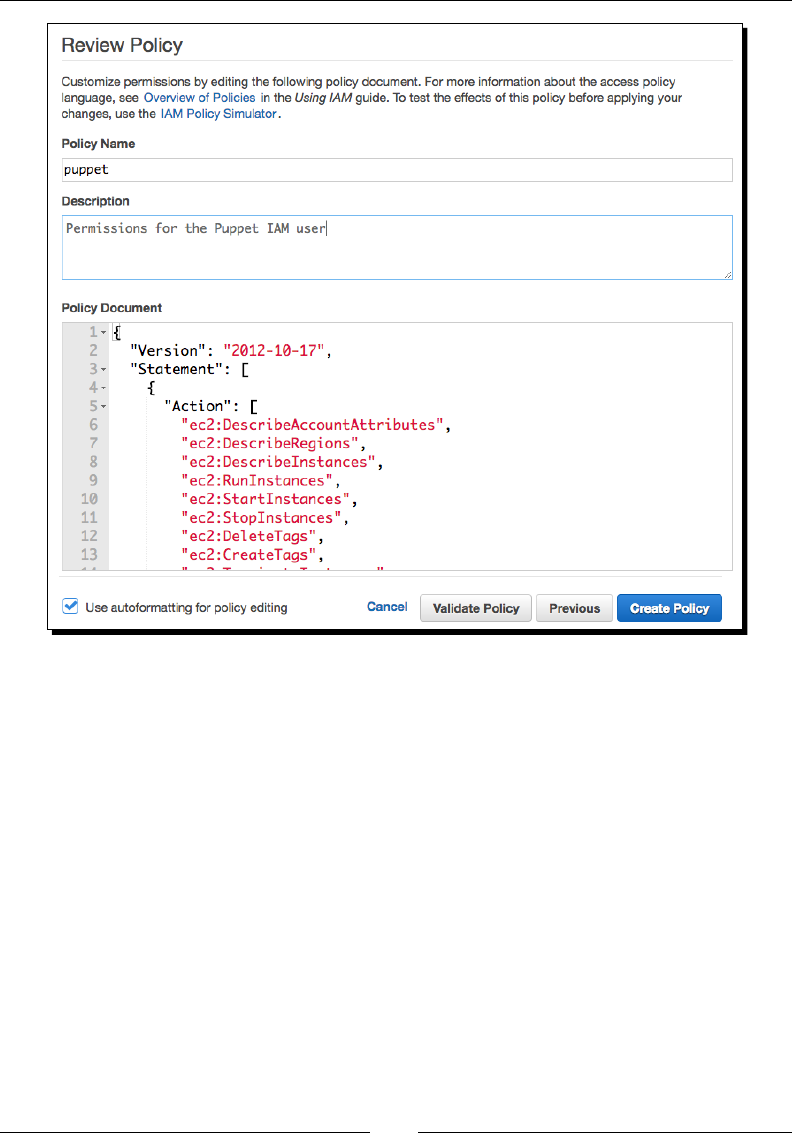
Chapter 11
[ 195 ]
Creating an IAM user
To create the Puppet IAM user and associate it with the policy, follow these steps:
1. Sign in to the AWS console.
2. Select Services | IAM | Users.
3. Click Add user.
4. Enter the username you want to use for this account (for example, puppet).

Orchestrang cloud resources
[ 196 ]
5. In the Access type secon, select Programmac access.
6. Click Next: Permissions.
7. Click Aach exisng policies directly.
8. Type puppet in the Policy Type search box and press Enter.
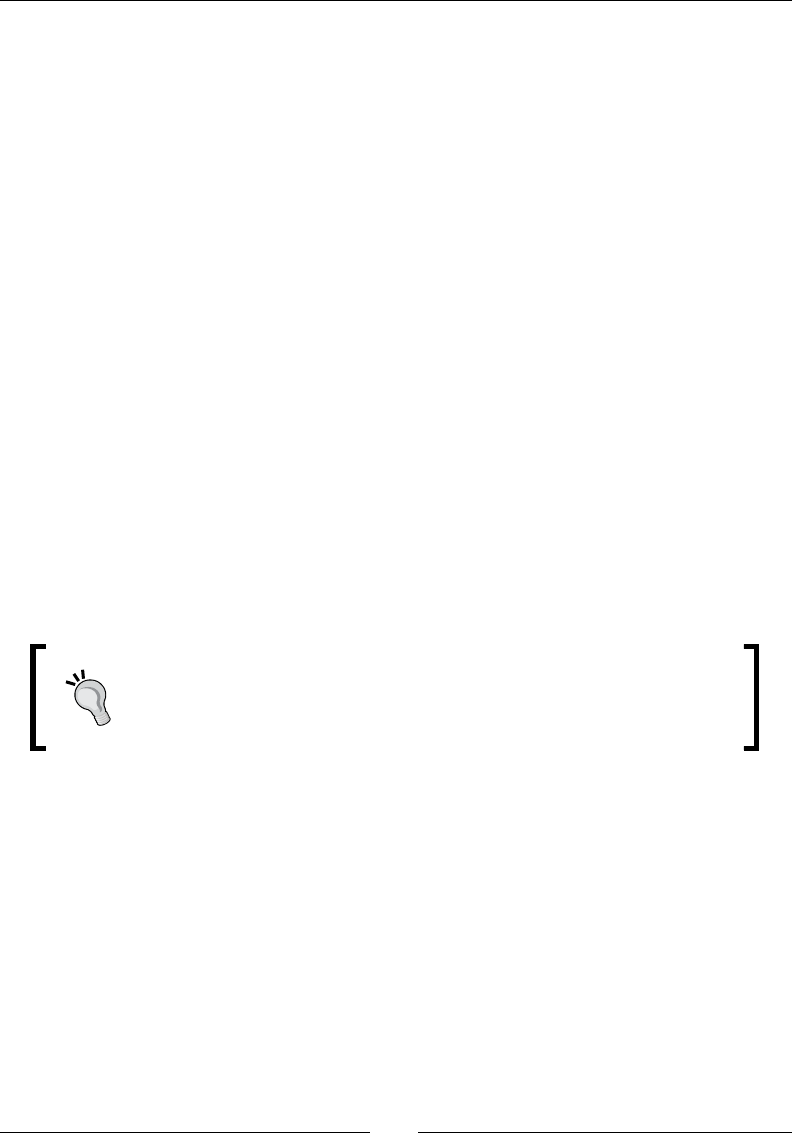
Chapter 11
[ 197 ]
9. You should see the policy we created in the previous secon, so check the box next
to it and click Next: Review.
10. Check that the sengs are correct and click Create user.
When you nish creang the IAM user and policy, you should see the Success screen,
which lists your access credenals. Copy the access key ID and the secret access key
(click Show to see the secret access key). You will need these credenals for the
next steps (but keep them safe).
Storing your AWS credentials
Follow these steps to congure your VM for access to AWS with your newly-generated
credenals:
1. On your Vagrant VM, run the following command to create the directory to hold
your credenals le:
mkdir /home/ubuntu/.aws
2. Create a le named /home/ubuntu/.aws/credentials with the following
contents (substute your Access Key ID and Secret Access Key values from the AWS
console screen):
[default]
aws_access_key_id = AKIAINSZUVFYMBFDJCEQ
aws_secret_access_key = pghia0r5/GjU7WEQj2Hr7Yr+MFkf+mqQdsBk0BQr
Creang the le manually is ne for this example, but for producon use,
you should manage the credenals le with Puppet using encrypted Hiera
data, as shown in the Managing secret data secon in Chapter 6, Managing
data with Hiera.
Getting ready to use puppetlabs/aws
In the following secons, we'll see how to generate an SSH key pair to connect to your EC2
instances, and also install the puppetlabs/aws module with its dependencies.
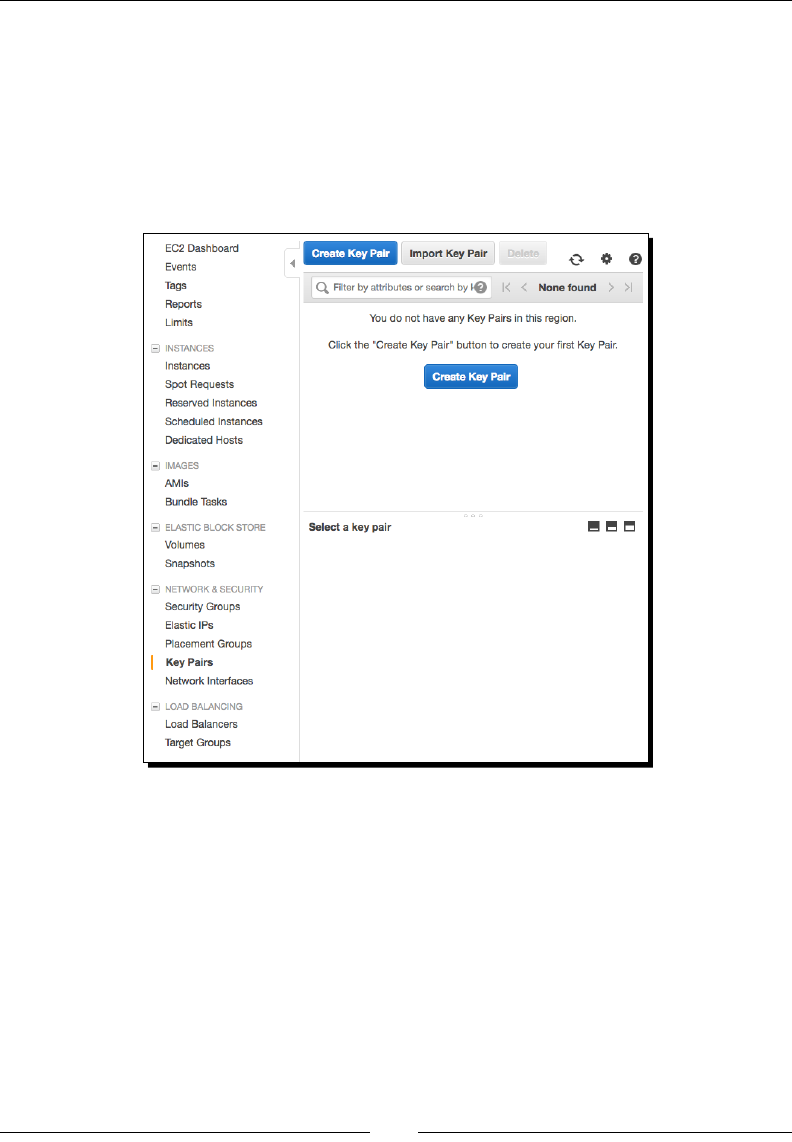
Orchestrang cloud resources
[ 198 ]
Creating a key pair
You'll need an SSH key pair in order to connect to any EC2 instances you create. We will
generate and download your key pair in this secon.
1. In the AWS console, go to the EC2 secon and select Key pairs under Network &
Security in the le pane.
2. Click the Create Key Pair buon.
3. You will be prompted for the name of your key pair. Enter pbg for this example.
4. A le named pbg.pem will be automacally downloaded by your browser. Move
this le to your ~/.ssh directory on your own computer (or copy it to the ubuntu
user's ~/.ssh directory on the Vagrant VM, if you'd rather access your AWS
instances from there).
5. Set the correct permissions on the key le with the following command:
chmod 600 ~/.ssh/pbg.pem

Chapter 11
[ 199 ]
Installing the puppetlabs/aws module
Follow these steps to install the puppetlabs/aws module:
If you've already set up the r10k module management tool, as shown in Chapter 7,
Mastering modules, the required module will already be installed. If not, run the following
commands to install it:
cd /etc/puppetlabs/code/environments/pbg
sudo r10k puppetfile install
Installing the AWS SDK gem
The puppetlabs/aws module requires a couple of gems, which we can install easily using
Puppet, with the following manifest (aws_sdk.pp):
ensure_packages([
'aws-sdk-core',
'retries'
],
{ provider => puppet_gem })
Noce the provider => puppet_gem in that example? You might
remember from Chapter 4, Understanding Puppet resources, that puppet_gem
installs a Ruby gem in Puppet's context (as opposed to the system Ruby context,
which is completely separate). Gems which are required by Puppet modules
need to be installed in this way or Puppet won't be able to load them.
1. Apply the manifest with the following command:
sudo puppet apply --environment pbg /examples/aws_sdk.pp
2. Create the /home/ubuntu/.aws/config le with the following contents:
[default]
region=us-east-1
Creating EC2 instances with Puppet
Although you can manage many dierent types of AWS resources with Puppet, the most
important is the EC2 instance (the virtual server). In this secon, we'll see how to create your
rst EC2 instance.
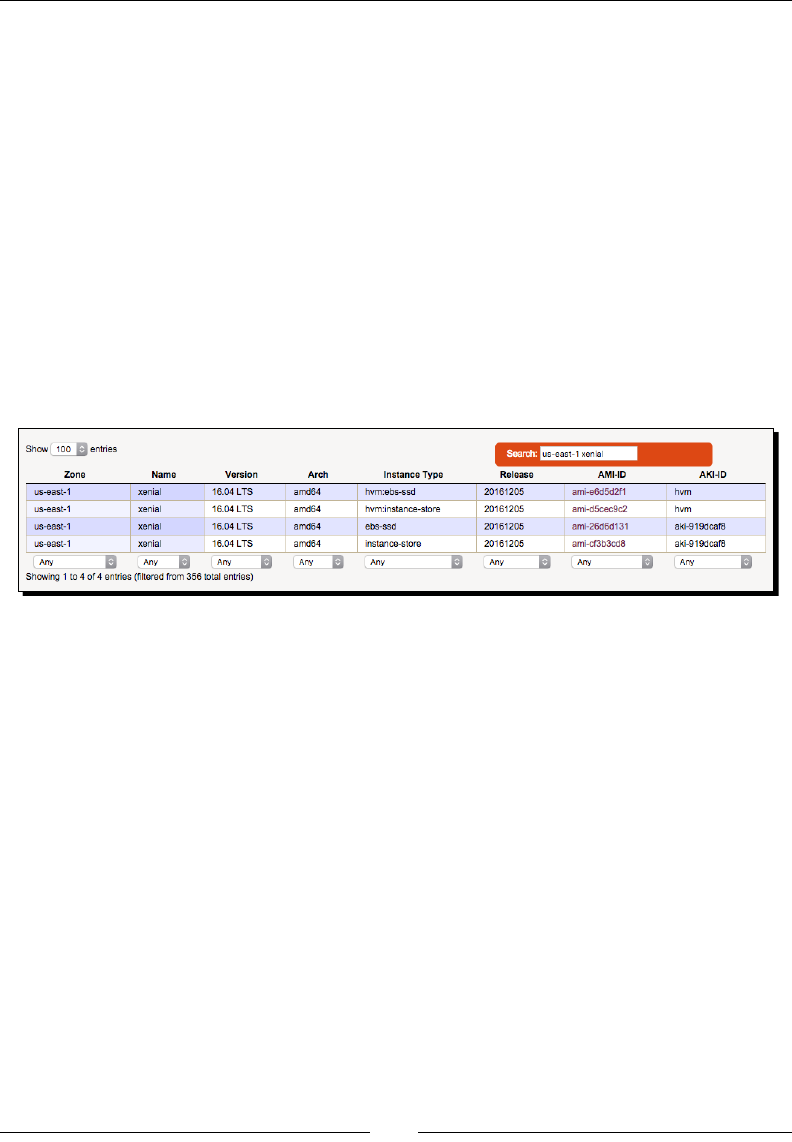
Orchestrang cloud resources
[ 200 ]
Choosing an Amazon Machine Image (AMI)
In order to run an EC2 instance, which is to say an AWS virtual machine, you need to choose
which virtual machine to run out of the many thousands available. Each virtual machine
snapshot is called an Amazon Machine Image (AMI) and has a unique ID. It's this ID that you
will add to your Puppet manifest to tell it what kind of instance to start.
It doesn't maer much for the purposes of this example which AMI you choose, but we'll be
using an ocial Ubuntu image. To nd one, follow these steps:
1. Browse to the following URL:
https://cloud-images.ubuntu.com/locator/ec2/
2. In the Search box, enter us-east-1 xenial
3. You should see a list of Ubuntu Xenial AMIs in the us-east-1 region, of various
instance types, looking something like the following screenshot:
4. Find an AMI in the list whose Instance Type is ebs-ssd. In the preceding
screenshot, the third AMI in the list (ami-26d6d131) is suitable.
The hexadecimal code in the AMI-ID column, starng ami- is the AMI ID. Make a note of
this for later. Click the link to see the AWS instance type selecon page, and check that the
AMI you've selected has a label saying Free er eligible; these AMIs do not incur charges. If
you start an instance of a non-free-er AMI, you will be charged for it.
Creating the EC2 instance
Now we have chosen a suitable AMI, we're ready to create an EC2 instance with Puppet.
Before we can do that, however, we need to make a couple of changes to the AWS sengs,
so follow these steps:
1. In the AWS console, select VPC from the Services menu.
2. Select Your VPCs in the le pane.
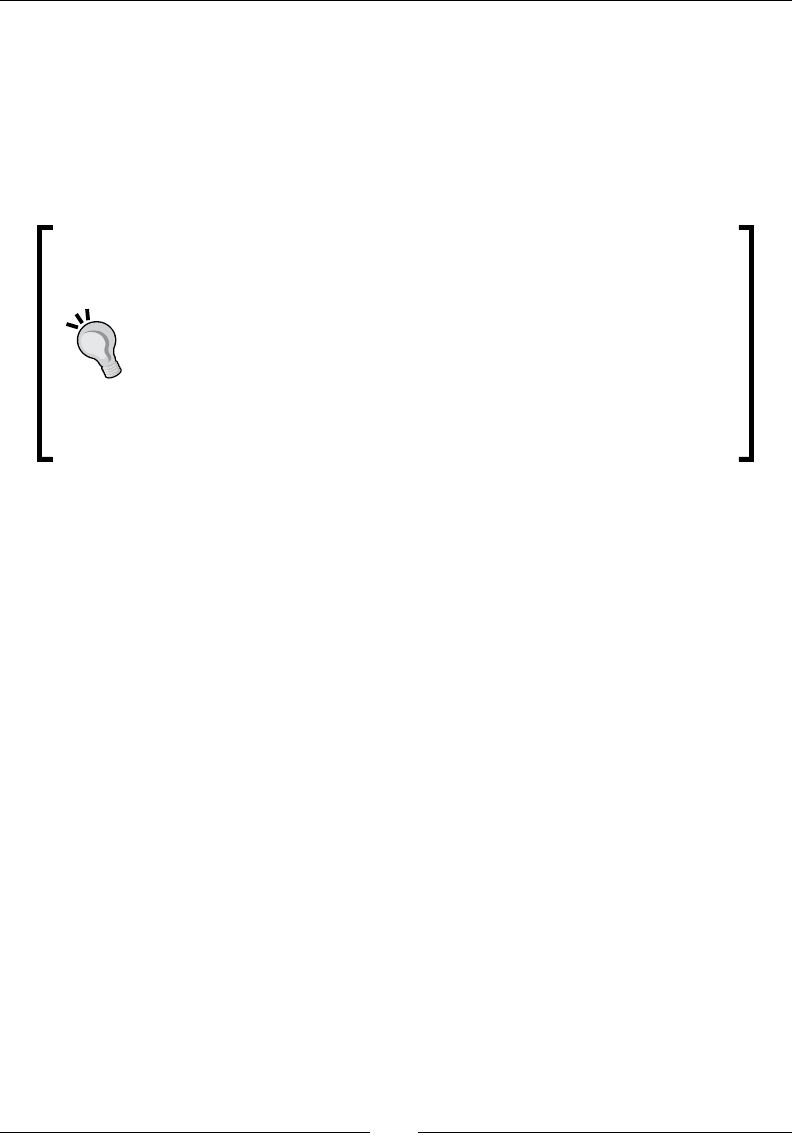
Chapter 11
[ 201 ]
3. There will be only one VPC listed. Click in the Name eld and set its name to
default-vpc
4. Select Subnets in the le pane.
5. There will be several subnets listed, one for each availability zone. Find the one
associated with the us-east-1a availability zone.
6. Click in the subnet's Name eld and set the name to default-subnet
Why do we have to set names for the VPC and subnet before running the
example? The puppetlabs/aws module refers to resources by their
'name', which is an arbitrary string, rather than their ID, which is a long
hexadecimal code like the AMI ID. Although AWS creates a default VPC
and subnet for you automatically, it doesn't assign them a name, which
means we can't refer to them in Puppet code until we've set names for
them. It doesn't matter what the names actually are so long as the name
in your Puppet code is the same as the name assigned in the AWS control
panel. We'll find out more about what VPCs and subnets do, and how to
use them, later in the chapter.
7. Edit the le /examples/aws_instance.pp, and change the value of $ami in the
rst line to the AMI ID you picked earlier (in our example, ami-26d6d131):
sudo vi /examples/aws_instance.pp
$ami = 'ami-26d6d131'
8. Save the le, and run the following command:
sudo puppet apply --environment pbg /examples/aws_instance.pp
9. You should see some output from Puppet like the following:
Notice: /Stage[main]/Main/Ec2_securitygroup[pbg-sg]/ensure:
created
Notice: /Stage[main]/Main/Ec2_instance[pbg-demo]/ensure: changed
absent to running
10. If you check the EC2 secon of the AWS console, you should see that your new
instance's status is Inializing, and it will soon be ready to use.
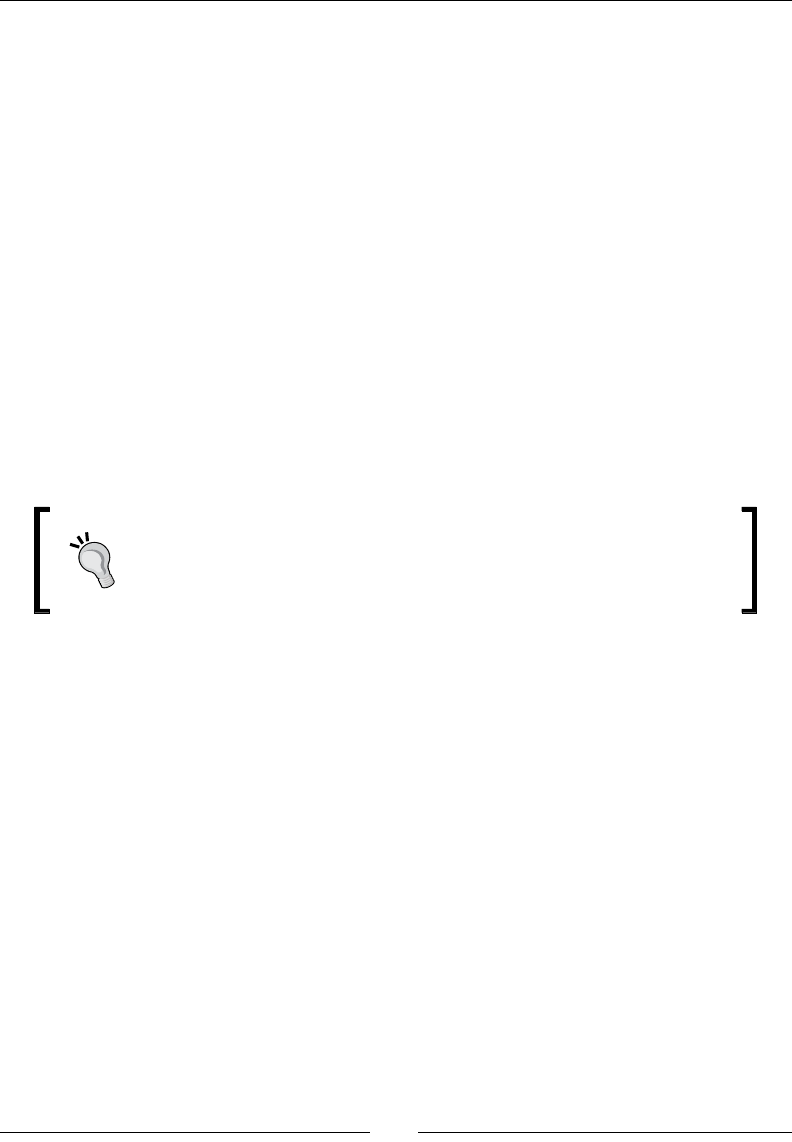
Orchestrang cloud resources
[ 202 ]
Accessing your EC2 instance
Once the status of the newly-launched instance has changed from Inializing to Running
(you may need to click the refresh buon on the AWS console), you can connect to it using
SSH and the key le you downloaded earlier.
1. In the AWS console, look for the Public IP address of the instance and copy it.
2. From your own machine (or from the Vagrant VM if you copied the pbg.pem le to
it) run the following command (replace YOUR_INSTANCE_IP with the public IP of
the instance):
ssh -i ~/.ssh/pbg.pem -l ubuntu YOUR_INSTANCE_IP
The authenticity of host 'YOUR_INSTANCE_IP (YOUR_INSTANCE_IP)'
can't be established.
ECDSA key fingerprint is SHA256:T/
pyWVJYWys2nyASJVHmDqOkQf8PbRGru3vwwKH71sk.
Are you sure you want to continue connecting (yes/no)? yes
Warning: Permanently added 'YOUR_INSTANCE_IP' (ECDSA) to the list
of known hosts.
Welcome to Ubuntu 16.04.3 LTS (GNU/Linux 4.4.0-1030-aws x86_64)
Now that you have SSH access to the instance, you can bootstrap it with
Puppet in the same way as for physical nodes, or just install Puppet and
Git manually and check out the manifest repo. (We'll develop a complete,
automated bootstrap process in Chapter 12, Pung it all together.)
Congratulaons! You've just created your rst EC2 instance with Puppet. In the next secon,
we'll look at the code and examine the resources in detail.
VPCs, subnets, and security groups
Let's go through the example manifest and see how it works. But rst, we need to know
something about AWS resources.
An EC2 instance lives inside a subnet, which is a self-contained virtual network. All instances
within the subnet can communicate with each other. Subnets are parons of a Virtual
Private Cloud (VPC), which is a private internal network specic to your AWS account.
An instance also has a security group, which is a set of rewall rules governing network
access to the instance.
When you create an AWS account, you get a default VPC, divided into subnets for each AWS
availability zone (AZ). We are using the default VPC and one of the default subnets for the
example instance, but since we also need a security group, we create that rst in Puppet
code.

Chapter 11
[ 203 ]
The ec2_securitygroup resource
The rst part of the example manifest creates the required ec2_securitygroup resource
(aws_instance.pp):
ec2_securitygroup { 'pbg-sg':
ensure => present,
description => 'PBG security group',
region => $region,
vpc => 'default-vpc',
ingress => [
{
description => 'SSH access from world',
protocol => 'tcp',
port => 22,
cidr => '0.0.0.0/0',
},
{
description => 'Ping access from world',
protocol => 'icmp',
cidr => '0.0.0.0/0',
},
],
}
First of all, an ec2_securitygroup has a tle (pbg-sg) which we will use to refer to it
from other resources (such as the ec2_instance resource). It also has a description,
which is just to remind us what it's for.
It is part of a region and a vpc, and has an array of ingress rules. These are your rewall
rules. Each rewall port or protocol you want to allow needs a separate ingress rule.
Each ingress rule is a hash like the following:
{
description => 'SSH access from world',
protocol => 'tcp',
port => 22,
cidr => '0.0.0.0/0',
}
The protocol species the type of trac (tcp, udp, and so on).
The port is the port number to open (22 is the SSH port, which we'll need in order to log in
to the instance).

Orchestrang cloud resources
[ 204 ]
Finally, the cidr key species the range of network addresses to allow access to.
(0.0.0.0/0 means 'all addresses'.)
The ec2_instance resource
The ec2_instance resource, as you'd expect, manages an individual EC2 instance. Here's
the relevant secon of the example manifest (aws_instance.pp):
ec2_instance { 'pbg-demo':
ensure => present,
region => $region,
subnet => 'default-subnet',
security_groups => 'pbg-sg',
image_id => $ami,
instance_type => 't1.micro',
associate_public_ip_address => true,
key_name => 'pbg',
}
First, ensure => present tells AWS that the instance should be running. (You can also
use running as a synonym for present.) Seng ensure => absent will terminate and
delete the instance (and any ephemeral storage aached to it).
EC2 instances can also be in a third state, stopped. Stopped instances preserve their
storage and can be restarted. Because AWS bills by the instance-hour, you don't pay for
instances that are stopped, so it's a good idea to stop any instances that don't need to be
running right now.
The instance is part of a region and a subnet, and has one or more security_groups.
The image_id aribute tells AWS which AMI ID to use for the instance.
The instance_type aribute selects from AWS's large range of types, which more or less
correspond to the compung power of the instance (dierent types vary in memory size and
the number of virtual CPUs, and a few other factors).
As we're inside a private network, instances will not be reachable from the Internet unless
we assign them a public IP address. Seng associate_public_ip_address to true
enables this feature. (You should set this to false unless the instance actually needs to
expose a port to the Internet.)
Finally, the instance has a key_name aribute which tells AWS which SSH key we are
going to use to access it. In this case, we're using the key we created earlier in the chapter,
named pbg.

Chapter 11
[ 205 ]
Before going on to the next example, terminate your instance to avoid using up
your free hours. You can do this by selecng the instance in the AWS control
panel and clicking Acons | Instance State | Terminate, or reapplying your
Puppet manifest with the instance's ensure aribute set to absent.
Managing custom VPCs and subnets
In the previous example, we used the pre-exisng default VPC and subnet to create our
instance. That's ne for demonstraon purposes, but in producon you'll want to use a
dedicated VPC for your Puppet-managed resources, to keep it separate from any other
resources in your AWS account, and from other Puppet-managed VPCs. You could, for
example, have a staging VPC and a producon VPC.
By default, a new VPC has no access to the Internet; we'll also need an Internet gateway
(which routes Internet trac to and from the VPC) and a route table (which tells a given
subnet to send non-local trac to the gateway). The puppetlabs/aws module provides
Puppet resources to create and manage each of these enes.
Creating an instance in a custom VPC
In this secon, we'll use a more sophiscated example manifest to create a new VPC and
subnet, with an associated Internet gateway and route table, then add a security group and
EC2 instance.
Follow these steps to apply the manifest:
1. Edit the le /examples/aws_vpc.pp and change the value of $ami in the rst line
to the AMI ID you picked earlier (in our example, ami-26d6d131):
sudo vi /examples/aws_vpc.pp
$ami = 'ami-26d6d131'
2. Save the le and run the following command:
sudo puppet apply --environment pbg /examples/aws_vpc.pp
3. You should see some output from Puppet like the following:
Notice: /Stage[main]/Main/Ec2_vpc[pbg-vpc]/ensure: created
Notice: /Stage[main]/Main/Ec2_vpc_internet_gateway[pbg-igw]/
ensure: created
Notice: /Stage[main]/Main/Ec2_vpc_routetable[pbg-rt]/ensure:
created
Notice: /Stage[main]/Main/Ec2_vpc_subnet[pbg-vpc-subnet]/ensure:
created
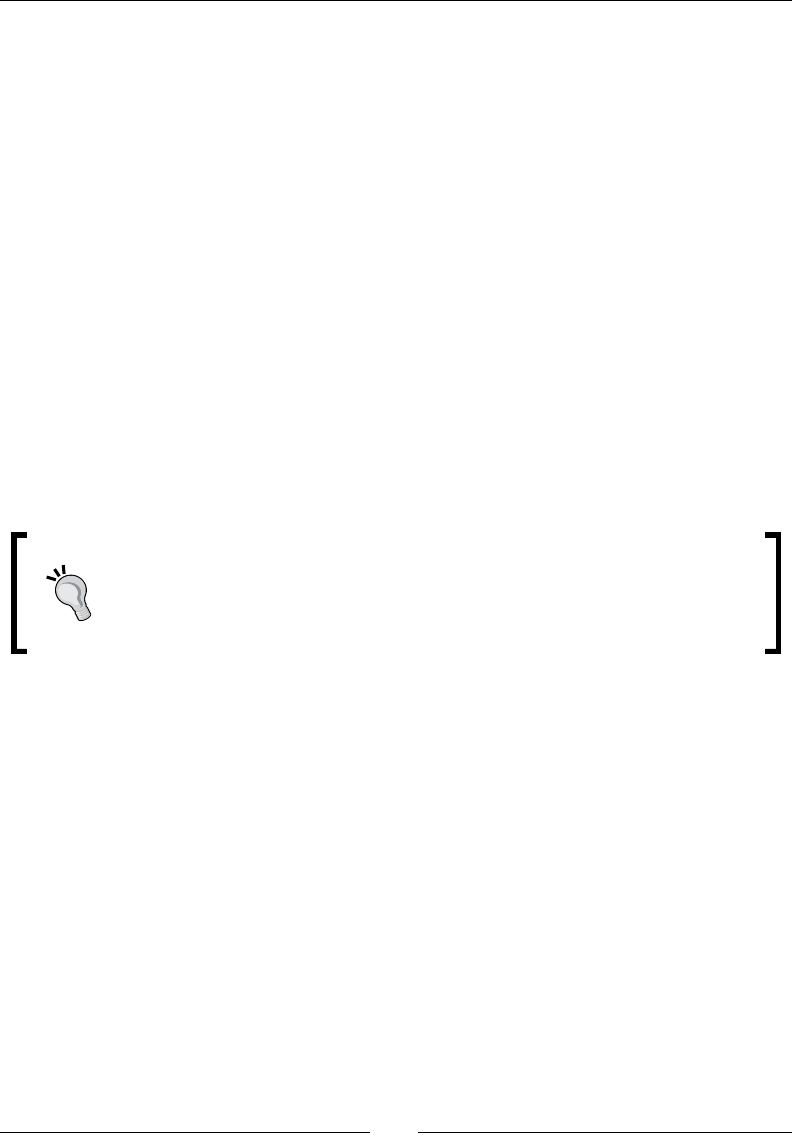
Orchestrang cloud resources
[ 206 ]
Notice: /Stage[main]/Main/Ec2_securitygroup[pbg-vpc-sg]/ensure:
created
Notice: /Stage[main]/Main/Ec2_instance[pbg-vpc-demo]/ensure:
changed absent to running
4. If you check the EC2 secon of the AWS console, you should see that your new
instance status is Inializing, and it will soon be ready to use.
The ec2_vpc resource
Let's look at the example manifest in detail. Here's the ec2_vpc resource (aws_vpc.pp):
ec2_vpc { 'pbg-vpc':
ensure => present,
region => $region,
cidr_block => '10.99.0.0/16',
}
The VPC requires a region aribute and cidr_block, which is the range of network
addresses that the VPC will use. (Actually, this isn't required, as AWS will allocate you one at
random if you don't specify it. We specify one here just for the demonstraon.)
It doesn't maer what your network range actually is, as it's enrely internal.
However, it's good pracce to use one of the address ranges ocially assigned to
private networks, such as 10.x.y.z. To make it less likely that your range will
conict with any other assigned in your organizaon, pick a random number for
x (we've used 99 in the example).
The ec2_vpc_internet_gateway resource
We saw earlier that a VPC, by default, is not connected to the Internet. There are various
ways to get Internet trac into the VPC, including VPNs and Amazon Elasc Load Balancers
(ELB), but for this example, we'll use an ec2_vpc_internet_gateway resource, which
looks like the following:
ec2_vpc_internet_gateway { 'pbg-igw':
ensure => present,
region => $region,
vpc => 'pbg-vpc',
}
The gateway has a tle (pbg-igw), and it is associated with a parcular region and vpc.

Chapter 11
[ 207 ]
The ec2_vpc_routetable resource
Having provisioned an ec2_vpc_internet_gateway, we now need to set up a route table
to determine which trac to send to it. Here is the ec2_vpc_routetable resource from
the example:
ec2_vpc_routetable { 'pbg-rt':
ensure => present,
region => $region,
vpc => 'pbg-vpc',
routes => [
{
destination_cidr_block => '10.99.0.0/16',
gateway => 'local'
},
{
destination_cidr_block => '0.0.0.0/0',
gateway => 'pbg-igw'
},
],
}
As usual, a route table has a tle, region, and vpc. It also has an array of one or more routes.
A route is like a road sign for network packets. It says, "if you're heading for this desnaon,
take this juncon." Each route in the array is a hash containing a destination_cidr_
block and gateway key.
The rst route in our example is for local trac (desned for the 10.99.0.0/16 network,
which is the network we assigned to our VPC):
{
destination_cidr_block => '10.99.0.0/16',
gateway => 'local'
}
This tells trac for the 10.99.0.0/16 network that it is local; that is, there's no need to use
a gateway, because it's already on the desired network.
The second route is for all other trac:
{
destination_cidr_block => '0.0.0.0/0',
gateway => 'pbg-igw'
}

Orchestrang cloud resources
[ 208 ]
The network address 0.0.0.0/0 matches all possible network addresses (trac for
10.99.0.0/16 will already have been ltered out by the previous route, so we are le with
all other trac, which must be for the Internet). The designated gateway is pbg-igw, which
is the ec2_vpc_internet_gateway we created earlier.
So this route table equates to the following instrucons for roung trac:
Trac for 10.99.0.0/16, stay on this network
All other trac, please proceed to the pbg-igw gateway
These routes will suce for a single VPC; if you have a more complicated network setup in
AWS, you will need a more complicated route table, but the principles will be the same.
The ec2_vpc_subnet resource
A subnet, as we've seen, is a subdivision of the VPC network, which enables you to logically
paron your VPC for dierent groups of resources. For example, you might have one
subnet which is accessible from the Internet for public-facing nodes, and another for internal
resources such as database or log servers.
In the example we just have one subnet:
ec2_vpc_subnet { 'pbg-vpc-subnet':
ensure => present,
vpc => 'pbg-vpc',
region => $region,
cidr_block => '10.99.0.0/24',
availability_zone => "${region}a",
route_table => 'pbg-rt',
}
It has a tle, vpc, and region. Because it is a subdivision of the VPC network, it also needs
a cidr_block specifying exactly which part of the network address space it occupies. This
must be a subdivision of the network address you assigned to the containing VPC, as indeed
it is in this example.
A subnet exists within an AWS availability zone (equivalent to a data center). These are
named aer their region; for example, the us-east-1 region has availability zones
us-east-1a, us-east-1b, and so on. This allows you to provision redundant resources
in dierent availability zones, so that if one should fail, the other can take over. For this
example, however, we're using just one availability zone, us-east-1a, which we pass to the
availability_zone aribute.

Chapter 11
[ 209 ]
By default, resources in a subnet can only communicate within the subnet. To allow trac
in and out of the subnet, we need to associate it with route_table. By using the pbg-rt
route table we created earlier, we can send Internet trac via the pbg-igw gateway.
And that's it. The ec2_securitygroup and ec2_instance resources are more or less the
same as in our earlier example, except for using the new subnet.
Other AWS resource types
Puppet is not limited to managing EC2 instances; the puppetlabs/aws module also
supports ELB load balancers, Cloudwatch alarms, auto scaling groups, Elasc IPs, DHCP,
VPNs, IAM users and policies, RDS databases, S3 storage buckets, SQS queues, Route 53
DNS management, and the EC2 Container Service (ECS). Due to constraints of space, me,
and energy, I have not provided examples for all of these, but you can consult the module's
admirably comprehensive documentaon at this URL:
https://forge.puppet.com/puppetlabs/aws
Provisioning AWS resources from Hiera data
There's nothing wrong with managing AWS resources directly in the code, as we've done in
the previous examples, but we can do just a lile bit beer.
In Chapter 6, Managing data with Hiera, we saw how to create Puppet resources directly
from Hiera data. In that example (Building resources from Hiera hashes), we stored all the
users for our infrastructure in a Hiera hash called users, and then used the each keyword to
iterate over that hash, creang a user resource for each user. Here's the example code again
(hiera_users2.pp):
lookup('users2', Hash, 'hash').each | String $username, Hash $attrs |
{
user { $username:
* => $attrs,
}
}
The magic * character (the aribute splat operator) tells Puppet to use the contents of the
$attrs hash as the aributes of the resource.
The advantage of describing resources as Hiera data is that when we come to add a new
user, or change the details for an exisng user, we don't need to touch Puppet code at all.
Everything is dened in Hiera.

Orchestrang cloud resources
[ 210 ]
Iterating over Hiera data to create resources
Alert readers may be wondering, "Couldn't we do the same thing with all these AWS
resources? Can we just dene everything in a Hiera hash and have Puppet iterate over it to
create the resources?"
Indeed we can. The manifest to create all these resources is surprisingly concise
(aws_hiera.pp):
$aws_resources = lookup('aws_resources', Hash, 'hash')
$aws_resources.each | String $r_type, Hash $resources | {
$resources.each | String $r_title, Hash $attrs | {
Resource[$r_type] { $r_title:
* => $attrs,
}
}
}
To apply the manifest, follow these steps:
1. Edit the Hiera data le aws.yaml and change the value of the ami: seng in the
rst line to the AMI ID you picked earlier (in our example, ami-26d6d131):
sudo vi /etc/puppetlabs/code/environments/pbg/data/aws.yaml
ami: 'ami-26d6d131'
2. Save the le and run the following command:
sudo puppet apply --environment pbg /examples/aws_hiera.pp
If you've already run the previous example and the AWS resources are sll present, you'll see
no output from Puppet, because the resources are exactly the same.
Remember, if the state of the system is already the same as the
desired state expressed in the manifest, Puppet will do nothing.
If you want to prove to yourself that the example manifest really works, delete the resources
using the AWS control panel (or use Puppet to delete them by changing present to absent
in the Hiera data) and reapply the manifest.

Chapter 11
[ 211 ]
If you compare the manifest to that from the Hiera users example, you can see that instead
of a single loop, it consists of two nested loops. The outer loop iterates over the contents of
the $aws_resources hash:
$aws_resources = lookup('aws_resources', Hash, 'hash')
$aws_resources.each | String $r_type, Hash $resources | {
...
}
}
Each key of the $aws_resources hash is the name of a Puppet resource type. Here's the
rst one (from hiera_aws.yaml):
'ec2_vpc':
...
So the rst me round this loop, the value of $r_type will be ec2_vpc, and the value of
$resources will be this hash:
'pbg-vpc':
ensure: present
region: "%{lookup('region')}"
cidr_block: '10.99.0.0/16'
Now we enter the inner loop, which creates all the resources of type $r_type:
$resources.each | String $r_title, Hash $attrs | {
Resource[$r_type] { $r_title:
* => $attrs,
}
}
As it happens, there is only one ec2_vpc resource, so the rst me round the inner loop,
the value of $r_title will be pbg-vpc, and the value of $attrs will be this hash:
ensure: present
region: "%{lookup('region')}"
cidr_block: '10.99.0.0/16'
So Puppet will create this resource:
ec2_vpc { 'pbg-vpc':
ensure => present,
region => 'us-east-1',
cidr_block => '10.99.0.0/16',
}

Orchestrang cloud resources
[ 212 ]
This is idencal to the ec2_vpc resource in the previous example, and as we go round the
outer loop we will create the other resources in the same way.
What's Resource[$r_type]? This is a bit of Puppet wizardry. The problem is that we
need to declare a Puppet resource whose type we don't know yet; it will be supplied by
the $r_type variable. You might at rst try using a syntax like the following:
$r_type = 'ec2_vpc'
$r_type { 'pbg-vpc':
...
}
Unfortunately, Puppet doesn't allow this syntax, but there is a way to get round the problem.
The abstract data type Resource matches any resource type (you can read more about
Puppet data types in Chapter 8, Classes, roles, and proles).
We can make Resource more specic by including the actual resource type in square
brackets: Resource['ec2_vpc']. This is valid syntax for declaring a resource.
So this is how we declare a resource whose type comes from a variable:
$r_type = 'ec2_vpc'
Resource[$r_type] { 'pbg-vpc':
...
}
Now that your AWS resources are described by Hiera data, it should be much easier to
maintain and extend them as you use Puppet in producon.
Cleaning up unused resources
To close down your EC2 instance, and thus avoid using up your free hours or being billed for
the instance, edit your Hiera data to set ensure: absent on the ec2_instance resource:
'ec2_instance':
'pbg-vpc-demo':
ensure: absent
region: "%{lookup('region')}"
subnet: 'pbg-vpc-subnet'
security_groups: 'pbg-vpc-sg'
image_id: "%{lookup('ami')}"
instance_type: 't1.micro'
associate_public_ip_address: true
key_name: 'pbg'

Chapter 11
[ 213 ]
When you reapply the manifest, Puppet will stop the instance. You can leave other resources
in place, as they don't incur charges.
Summary
In this chapter, we've introduced the basic idea of cloud compung, and looked at some
opons for managing cloud resources, including CloudFormaon and Terraform, before
meeng the puppetlabs/aws module.
We've worked through the process of creang an AWS account, seng up an IAM user and
policy, generang credenals and SSH keys, installing the AWS SDK gem, and choosing a
suitable AMI (Amazon Machine Image).
Using Puppet, we've created an EC2 instance and security group, and seen how to connect
to the running instance with SSH. Going further, we've created a whole VPC from scratch,
complete with subnets, Internet gateway, route table, security group, and EC2 instance.
Lastly, we've seen how to build all these cloud resources directly from Hiera data, which is
the most exible and powerful way to describe Puppet resources.
In the next and nal chapter, we'll draw together ideas and techniques from all the previous
chapters in this book to create a complete, working example Puppet infrastructure which you
can use as a basis for your own.
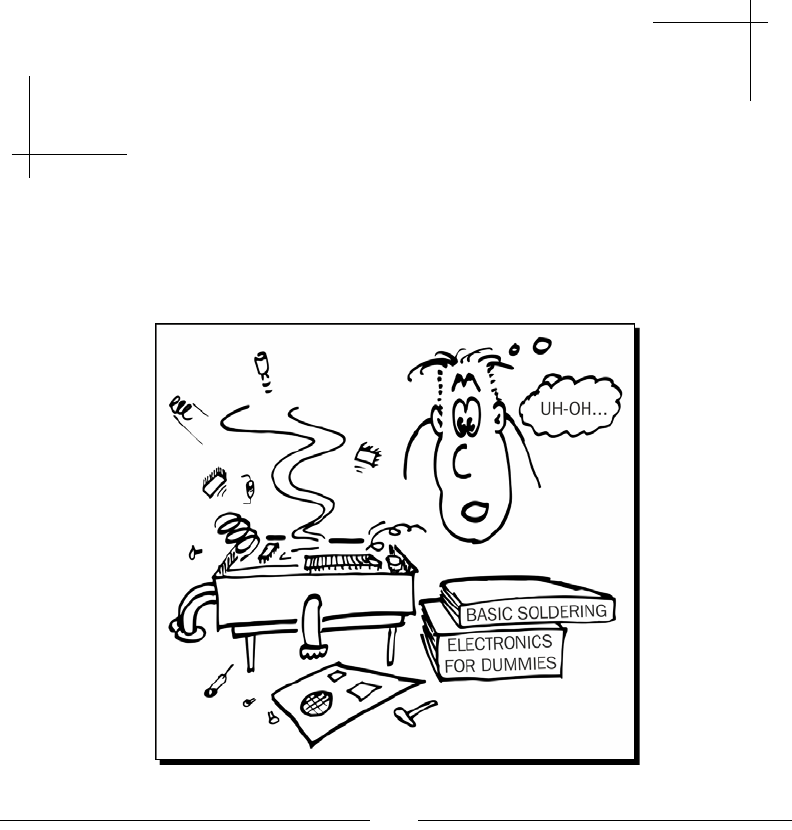
[ 215 ]
12
Putting it all together
Manhood is patience. Mastery is nine times patience.
—Ursula K. Le Guin, 'A Wizard of Earthsea'
In this chapter, we will apply ideas from all the previous chapters to see what a complete,
working Puppet infrastructure looks like, using a demonstraon repo which illustrates all the
principles explained in this book. You can use it as the basis of your own Puppet codebase,
adapng and expanding it as needed.

Pung it all together
[ 216 ]
Getting the demo repo
The demo repo is available on GitHub, and you can clone it in the same way as for the
example repo for this book by running this command:
git clone -b production https://github.com/bitfield/control-repo-3
It contains everything you'll need to manage nodes with Puppet:
User accounts and SSH keys
SSH and sudoers cong
Time zone and NTP sengs
Hiera data
Automac Puppet update and apply scripts
Bootstrap script for new nodes
It also includes a Vagranile so you can try out the repo on a Vagrant virtual machine.
Copying the repo
If you are going to use the demo repo as the basis for your own Puppet repo, you need to
make a copy of it so that you can edit and maintain it yourself.
You can do this in two ways. One is to fork the repo to your own GitHub account. To do this,
log in to GitHub and browse to the demo repo URL:
https://github.com/bitfield/control-repo-3.git
Look for the Fork buon at the top right of the page and click it. This will create a new repo
under your account that will contain all the code and history from the demo repo.
Alternavely, you can follow these steps:
1. Create a new repo in your GitHub account (name it puppet, control-repo, or
whatever you prefer).
2. Make a note of the repo URL.
3. Clone the demo repo to your personal machine:
git clone -b production https://github.com/bitfield/control-repo-3
cd control-repo-3
4. Rename the original repository remote (so you can get updates in future):
git remote rename origin upstream

Chapter 12
[ 217 ]
5. Add your new repo as the origin remote (using the URL for your repo you noted
earlier):
git remote add origin YOUR_GIT_URL
6. Push to the new remote:
git push origin production
Your repo now contains a complete copy of the demo repo, which you can edit and
customize just as you like.
As the original repo is updated in the future, you will be able to pull these changes into your
own version. To get changes from upstream, run the following commands:
git fetch upstream
git rebase upstream/production
Understanding the demo repo
It's now me to see how all the ideas from the previous chapters t together. It should be
helpful for you to see how a complete Puppet infrastructure works, and you can also use this
repo as a basis for your own projects. We'll see how you can do that later in the chapter, but
rst, a word or two about the overall structure of the repo.
The control repo
A control repo is a Puppet codebase which contains no modules, or only site-specic
modules, and it's a good way to organize your Puppet code.
In Chapter 7, Mastering modules we learned about using the r10k tool to manage modules
with a Puppeile. The Puppeile species which modules we use, with their exact versions,
and their sources (usually Puppet Forge, but they can also come from remote Git repos).
Therefore, our Puppet repo needs to contain only a Puppeile, along with our Hiera data,
and the role and profile modules.
Module management
Because r10k expects to manage everything in the modules/ directory using the
Puppeile, our site-specic modules are kept in a separate directory in the control repo
named site-modules/.

Pung it all together
[ 218 ]
To enable this, we need to add the following seng to the environment.conf le:
modulepath = "modules:site-modules:$basemodulepath"
This adds site-modules/ to the list of places Puppet will look for modules.
As detailed in Chapter 7, Mastering modules, we will be using r10k and a Puppeile to
manage all third-party modules. Accordingly, there is no modules/ directory in the demo
repo: r10k will create this when it installs the required modules.
Here's the Puppeile with the list of modules we need for the inial repo. Of course, as you
adapt the repo to your own needs, you'll be adding more modules to this list (Puppetfile):
forge "http://forge.puppetlabs.com"
# Modules from the Puppet Forge
mod 'puppetlabs/accounts', '1.1.0'
mod 'puppetlabs/ntp', '6.2.0'
mod 'puppetlabs/stdlib', '4.19.0'
mod 'saz/sudo', '4.2.0'
mod 'saz/timezone', '3.5.0'
mod 'stm/debconf', '2.0.0'
We'll see how these modules are used in the following secons.
Every so oen, use the generate-puppetfile tool to automacally update your module
versions and dependencies (see Chapter 7, Mastering modules for more about this). Run the
following command in the repo directory:
generate-puppetfile -p Puppetfile
Copy and paste the output back into your Puppeile, replacing the exisng mod statements.
Classes
As you may recall from Chapter 8, Classes, roles, and proles, we use Hiera data to determine
which classes and resources should be applied to the node. The common classes are listed
in common.yaml, and there is a per-node data le for the demo node which includes the
role::demo class. These classes are included by the following line in manifests/site.pp:
include(lookup('classes', Array[String], 'unique'))
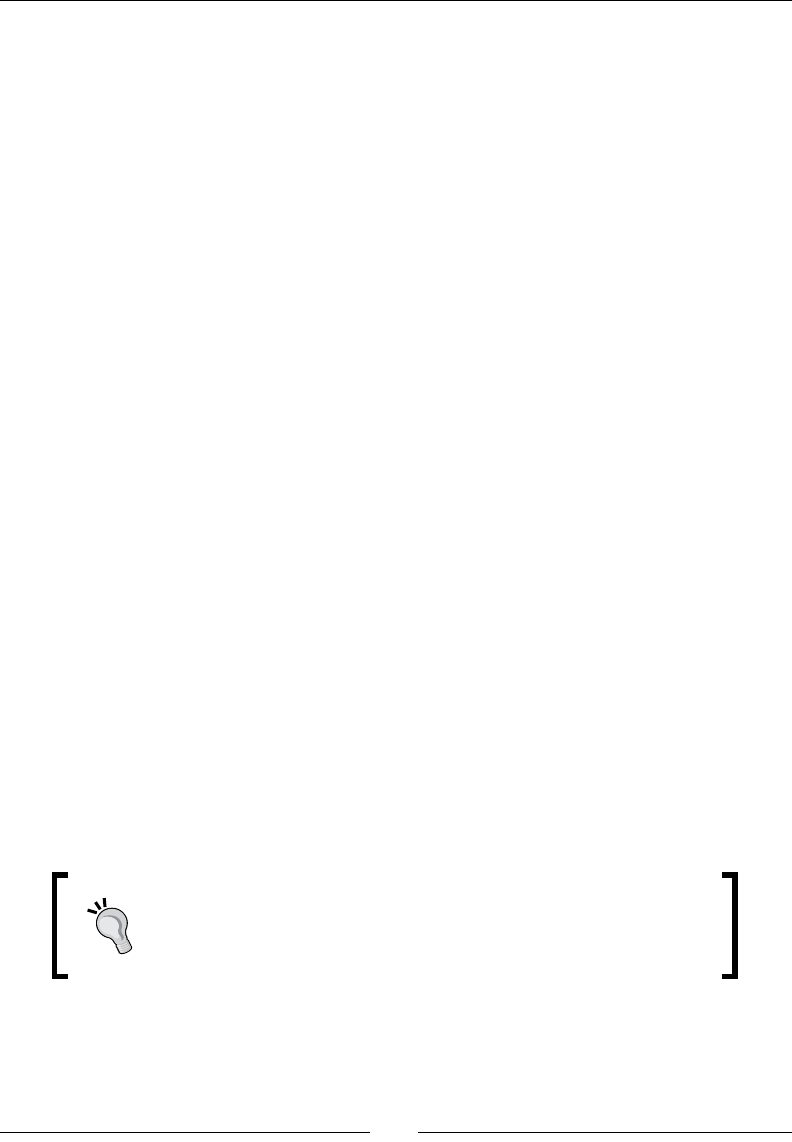
Chapter 12
[ 219 ]
Roles
Role classes idenfy by name what the funcon of the node is, and dene what prole
classes should be included (see Chapter 8, Classes, roles, and proles for more about this).
It's common pracce to keep your role classes in a role module, and as this is a site-specic
module, it's led under site-modules/.
Here's the role::demo role manifest (site-modules/role/manifests/demo.pp):
# Be the demo node
class role::demo {
include profile::common
}
Proles
A prole class idenes by name some specic piece of soware or funconality required
for a role, and declares the necessary resources to manage it (refer to Chapter 8, Classes,
roles, and proles for a more detailed explanaon of proles).
Oen, there are proles which are common to all nodes: our user accounts, for example,
and a few others. It's logical to keep these in the common.yaml Hiera data le, so that these
proles will be included by all nodes.
Here are the classes included in common.yaml:
classes:
- profile::ntp
- profile::puppet
- profile::ssh
- profile::sudoers
- profile::timezone
- profile::users
We'll see what each of these proles do in the following secons.
In the Hiera data, classes are listed in alphabecal order: this can be
helpful when you have many classes included, and can make it easier
to see whether or not a given class is already in the list. When you
add new classes, make sure you keep the list in alphabecal order.
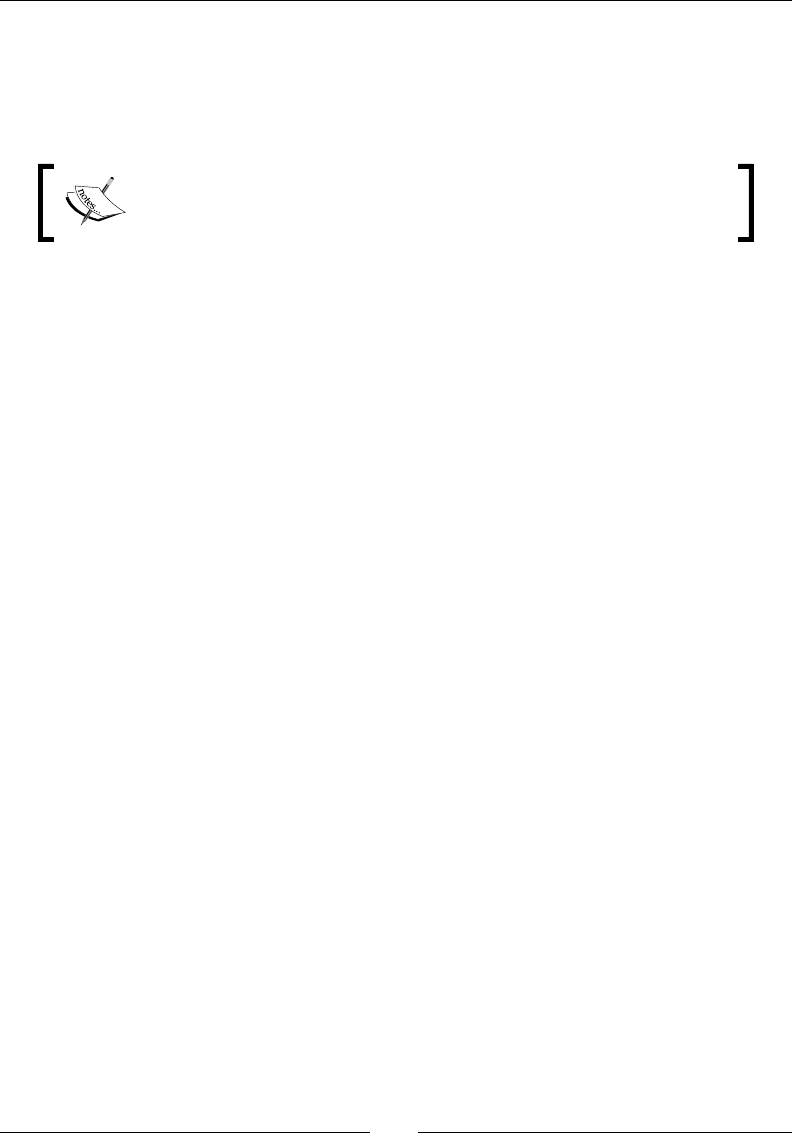
Pung it all together
[ 220 ]
Users and access control
The puppetlabs/accounts module provides a standard way to handle user accounts
with the accounts::user class. Accordingly, we will use this to manage our users in the
profile::users class.
If you prefer to manage user accounts directly in Puppet using the user
and ssh_authorized_key resources, see Chapter 4, Understanding
Puppet resources for more informaon.
You could just list the required users as literal resources in your Puppet manifest, of course.
But instead let's take the data-driven approach described in Chapter 6, Managing data with
Hiera, and dene our users with Hiera data.
This is what the data structure looks like (data/common.yaml):
users:
'john':
comment: 'John Arundel'
uid: '1010'
sshkeys:
- 'ssh-rsa AAAA ...'
'bridget':
comment: 'Bridget X. Zample'
uid: '1011'
sshkeys:
- 'ssh-rsa AAAA ...'
Here's the code in the users prole to read the data and create the corresponding
accounts::user resources (site-modules/profile/manifests/users.pp):
# Set up users
class profile::users {
lookup('users', Hash, 'hash').each | String $username, Hash $attrs |
{
accounts::user { $username:
* => $attrs,
}
}
}
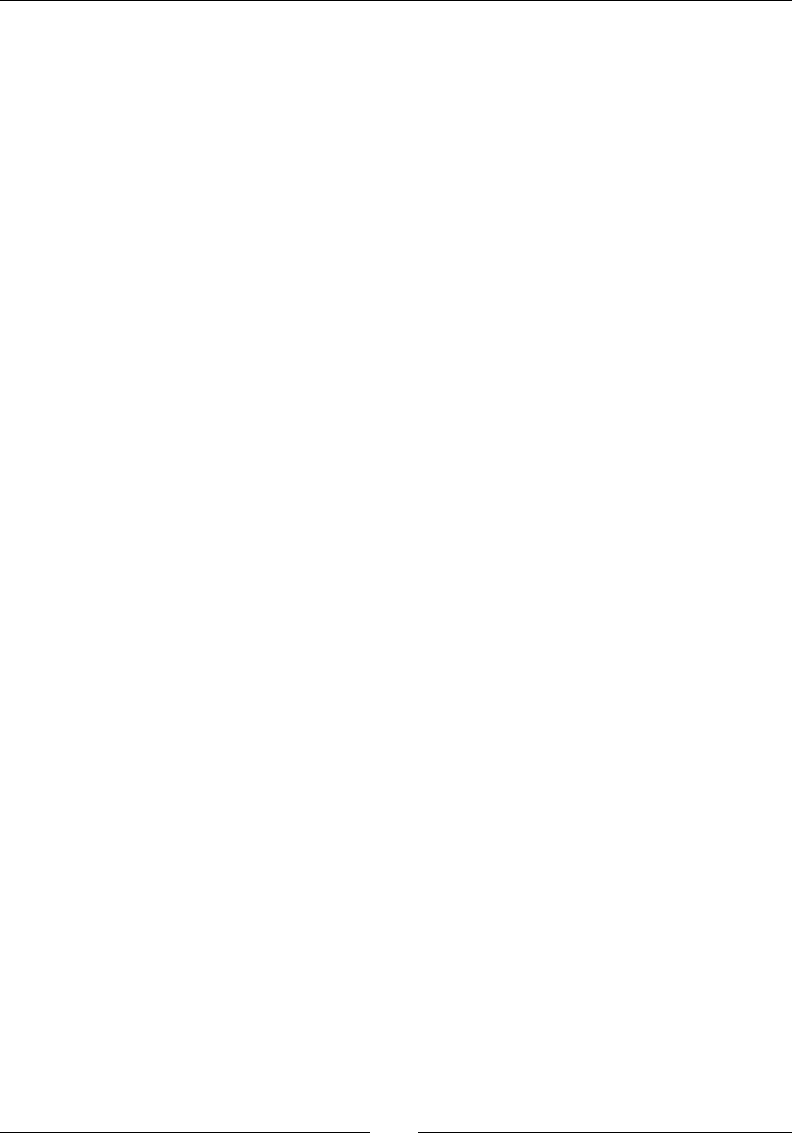
Chapter 12
[ 221 ]
As you can see, we fetch all the user data into a single $users hash with a call to lookup().
We iterate over the hash, declaring an accounts::user resource for each user, whose
aributes are loaded from the hash data.
Note that when using the accounts::user resource, the sshkeys aribute must contain
an array of authorized SSH public keys for the user.
SSH conguration
It's good security pracce to restrict SSH logins to a set of named users, using the
AllowUsers direcve in /etc/ssh/sshd_config. We used a Puppet template to build
this cong le in Chapter 9, Managing les with templates. In that example, we got the list of
allowed users from Hiera, and we will do the same here.
Here's the template for the sshd_config le (site-modules/profile/templates/
ssh/sshd_config.epp):
<%- | Array[String] $allow_users | -%>
# File is managed by Puppet
AcceptEnv LANG LC_*
ChallengeResponseAuthentication no
GSSAPIAuthentication no
PermitRootLogin no
PrintMotd no
Subsystem sftp internal-sftp
AllowUsers <%= join($allow_users, ' ') %>
UseDNS no
UsePAM yes
X11Forwarding yes
We declare that the template takes an $allow_users parameter which is an Array of String
values. Because the AllowUsers parameter in sshd_config expects a space-separated
list of users, we call the join() funcon from the standard library to create this list from
the Puppet array (see Chapter 7, Mastering modules, for more about this and other standard
library funcons).
Here's the relevant Hiera data (data/common.yaml):
allow_users:
- 'john'
- 'bridget'
- 'ubuntu'
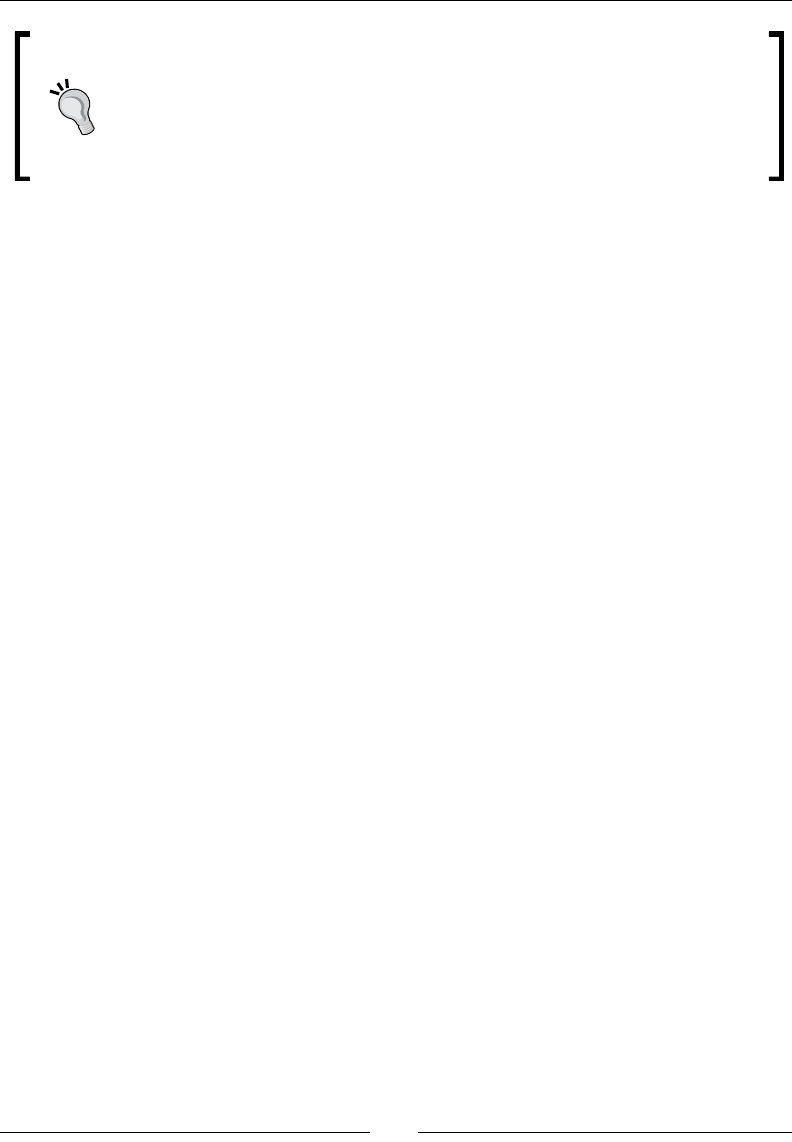
Pung it all together
[ 222 ]
We could have just constructed the list from the $users hash, which contains
all known users, but we don't necessarily want everyone on that list to be able to
log in to every node. Conversely, we may need to allow logins for some accounts
which are not managed by Puppet. An example is the ubuntu account, which
is required by Vagrant in order to manage the VM properly. If you're not using
Vagrant boxes, you can remove the ubuntu user from this list.
The code to read this Hiera data and populate the template is as follows (site-modules/
profile/manifests/ssh.pp):
# Manage sshd config
class profile::ssh {
ensure_packages(['openssh-server'])
file { '/etc/ssh/sshd_config':
content => epp('profile/ssh/sshd_config.epp', {
'allow_users' => lookup('allow_users', Array[String],
'unique'),
}),
notify => Service['ssh'],
}
service { 'ssh':
ensure => running,
enable => true,
}
}
This is a package-le-service paern, which you may remember from Chapter 2, Creang
your rst manifests.
First, we install the openssh-server package (this is usually already installed, but it's good
style to declare the package anyway, since we rely on it for what follows).
Next, we manage the /etc/ssh/sshd_config le with a template, which we populate
using Hiera data from a call to lookup('allow_users', Array[String], 'unique').
This le noes the ssh service whenever it changes.
Finally, we declare the ssh service and specify that it should be running and enabled at
boot me.
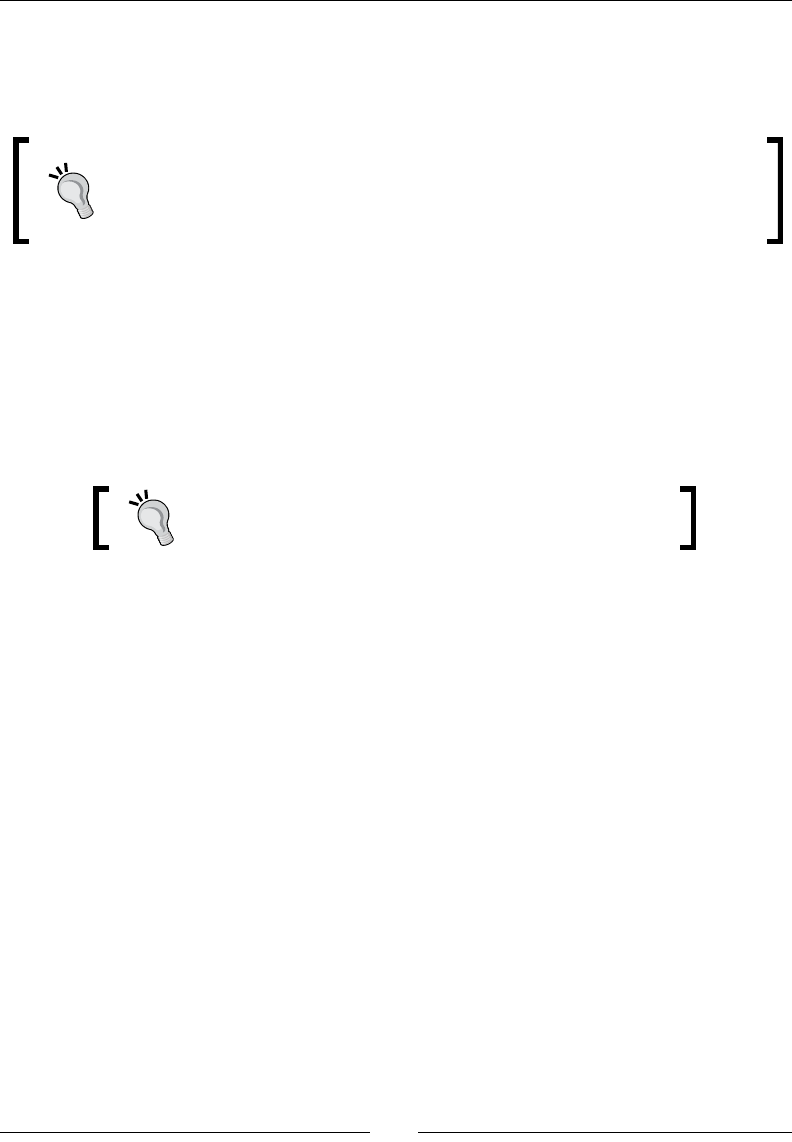
Chapter 12
[ 223 ]
Sudoers conguration
The sudo command is the standard Unix mechanism for controlling user privileges. It's
usually used to allow normal users to run commands with the privileges of the root user.
Using sudo is preferable to allowing people to log in and run a shell as root,
and sudo also audits and records which user ran which commands. You can
also specify very ne-grained permissions, such as allowing a user to run only a
certain command as root, but no others.
The most popular Forge module for managing sudo permissions is saz/sudo, and that's
what we'll use here. Here's the Hiera data lisng the users with sudo access (data/
common.yaml):
sudoers:
- 'john'
- 'bridget'
- 'ubuntu'
If you're not using Vagrant, you can remove the ubuntu
user from this list.
Here's the profile class which reads the data (site-modules/profile/manifests/
sudoers.pp):
# Manage user privileges
class profile::sudoers {
sudo::conf { 'secure_path':
content => 'Defaults secure_path="/usr/local/sbin:/usr/
local/bin:/usr/sbin:/usr/bin:/sbin:/bin:/opt/puppetlabs/puppet/bin:/
opt/puppetlabs/bin"',
priority => 0,
}
$sudoers = lookup('sudoers', Array[String], 'unique', [])
$sudoers.each | String $user | {
sudo::conf { $user:
content => "${user} ALL=(ALL) NOPASSWD: ALL",
priority => 10,
}
}
}
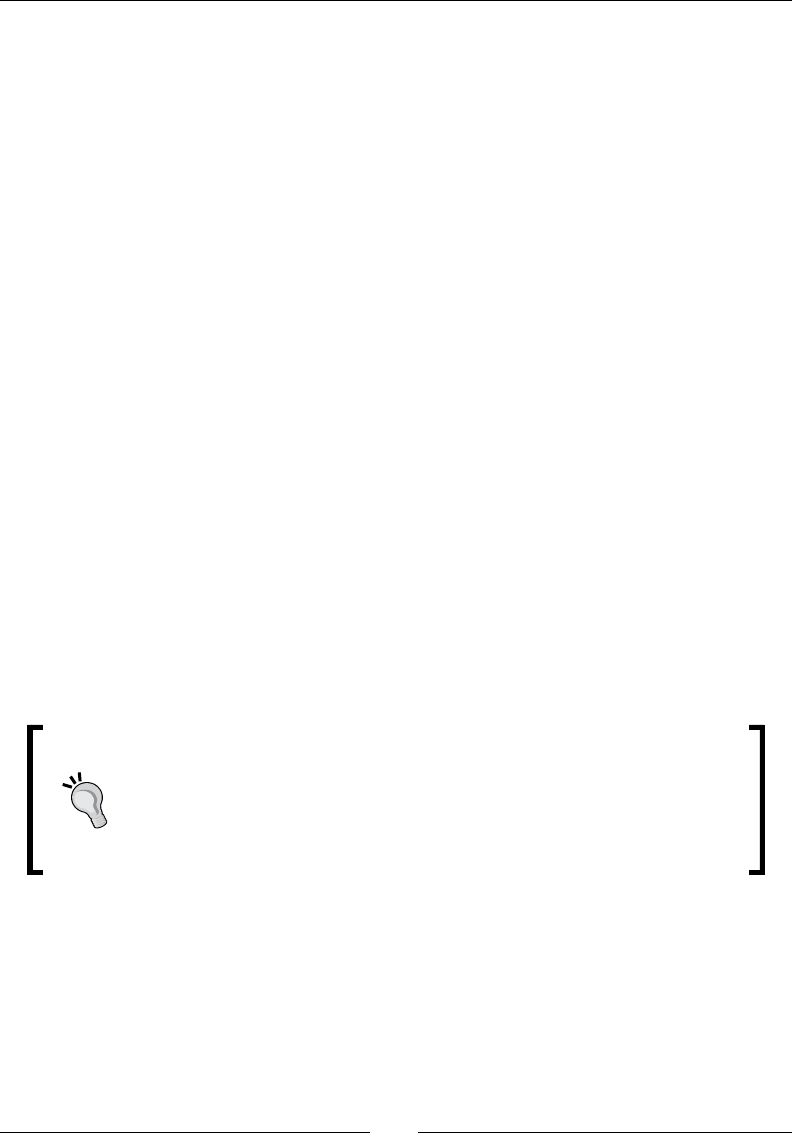
Pung it all together
[ 224 ]
This allows us to run commands like sudo puppet, as a normal user. That's what this part of
the manifest does:
sudo::conf { 'secure_path':
content => 'Defaults secure_path="/usr/local/sbin:/usr/
local/bin:/usr/sbin:/usr/bin:/sbin:/bin:/opt/puppetlabs/puppet/bin:/
opt/puppetlabs/bin"',
priority => 0,
}
The sudo::conf resource, provided by the saz/sudo module, allows us to write arbitrary
sudoers cong as a string: in this case, seng the secure_path variable.
The remainder of the prole is concerned with conguring passwordless sudo privileges
for each user named in the Hiera array sudoers. As usual, we get the array from Hiera and
proceed to iterate over it with each, creang a sudo::conf resource for each named user.
Time zone and clock synchronization
There is a handy Forge module for managing server me zones: saz/timezone. Here's
our timezone prole which uses that module to set all nodes to UTC (site-modules/
profile/manifests/timezone.pp):
# Set the time zone for all nodes
class profile::timezone {
class { 'timezone':
timezone => 'Etc/UTC',
}
}
It may seem tempng to set the node's me zone to your own local me
zone, instead of UTC. However, this idea doesn't scale. When you have
nodes in mulple me zones, or all over the world, they will all be in
dierent me zones, this will lead to very confusing results when you try
to compare mestamps from dierent log les. Always set the node's me
zone to UTC, and then you'll never be confused (at least, not about that).

Chapter 12
[ 225 ]
Similarly, we want to make sure that the clocks on all our nodes are synchronized, not
only with each other, but with the global me standard as a whole. We will be using the
puppetlabs/ntp module for this, and here is the relevant prole (site-modules/
profile/manifests/ntp.pp):
# Synchronize with NTP
class profile::ntp {
include ::ntp
}
As it happens, there's no special conguraon to do for NTP (though you could, if you
wanted, specify a list of me servers to contact, for example).
Puppet conguration
We need to congure a regular cron job which pulls any updates from the Git repo and runs
Puppet to apply the updated manifest.
The profile::puppet class sets this up (site-modules/profile/manifests/
puppet.pp):
# Set up Puppet config and cron run
class profile::puppet {
service { ['puppet', 'mcollective', 'pxp-agent']:
ensure => stopped, # Puppet runs from cron
enable => false,
}
cron { 'run-puppet':
ensure => present,
command => '/usr/local/bin/run-puppet',
minute => '*/10',
hour => '*',
}
file { '/usr/local/bin/run-puppet':
source => 'puppet:///modules/profile/puppet/run-puppet.sh',
mode => '0755',
}
file { '/usr/local/bin/papply':
source => 'puppet:///modules/profile/puppet/papply.sh',
mode => '0755',
}
}

Pung it all together
[ 226 ]
There are a fair number of resources in this prole, so let's look at each of them in turn.
First, we stop and disable some of the services started by the Puppet package, which we
won't need:
service { ['puppet', 'mcollective', 'pxp-agent']:
ensure => stopped, # Puppet runs from cron
enable => false,
}
Next follows the cron job which carries out the regular Git updates and Puppet runs. The
run-puppet script looks like this (site-modules/profile/files/run-puppet.sh):
#!/bin/bash
cd /etc/puppetlabs/code/environments/production && git pull
/opt/puppetlabs/puppet/bin/r10k puppetfile install
/opt/puppetlabs/bin/puppet apply --environment production manifests/
Here's the cron resource which runs the script:
cron { 'run-puppet':
ensure => present,
command => '/usr/local/bin/run-puppet',
minute => '*/10',
hour => '*',
}
The job is set to run every 10 minutes, but you can adjust this if you need to.
This looks very much like the run-puppet script you may recall from Chapter 3, Managing
your Puppet code with Git. The only dierence is the extra step to run r10k puppetfile
install (in case you added any new external modules in to the Puppeile) and the addion
of the --environment switch to puppet apply.
The next resource in profile::puppet deploys a convenience script named papply,
which saves you from having to type the whole puppet apply command manually (site-
modules/profile/files/papply.sh):
#!/bin/bash
environment=${PUPPET_ENV:-production}
/opt/puppetlabs/puppet/bin/r10k puppetfile install
/opt/puppetlabs/bin/puppet apply --environment ${environment}
--strict=warning /etc/puppetlabs/code/environments/${environment}/
manifests/ $*
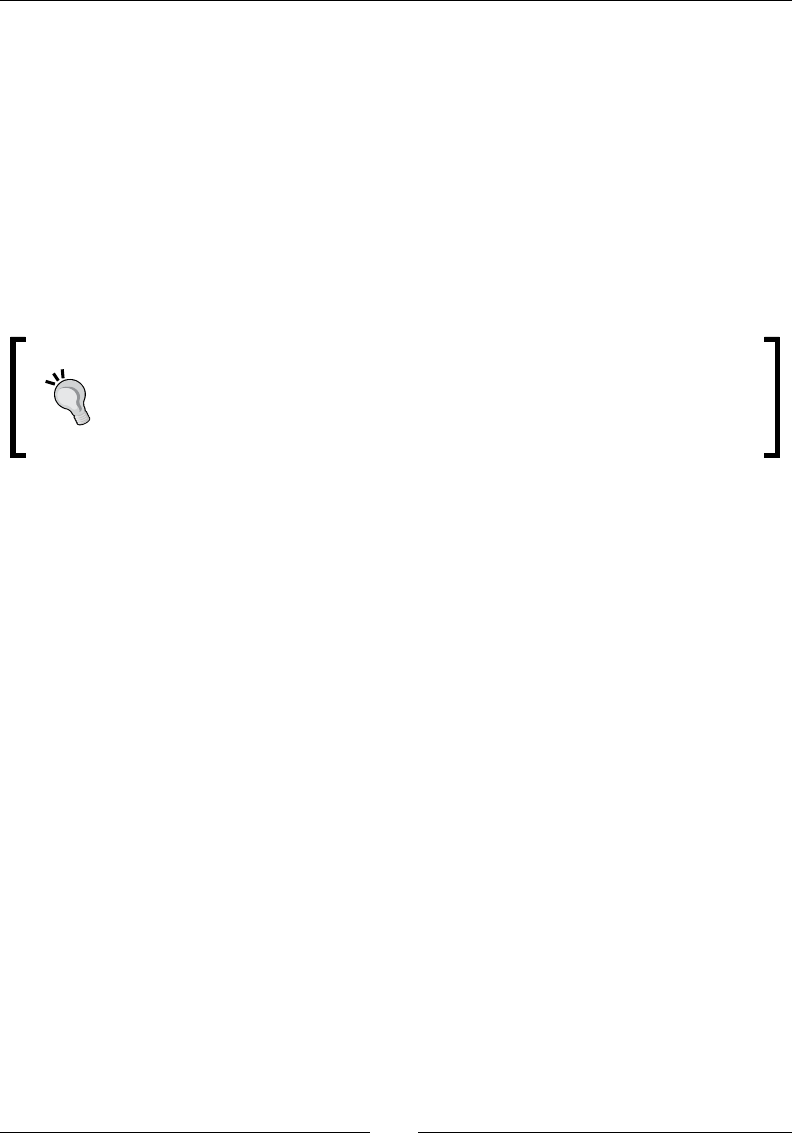
Chapter 12
[ 227 ]
Just running papply from the command line will apply Puppet immediately, without pulling
any Git changes.
If you want to test Puppet changes from a dierent environment (for example, if you have a
staging branch checked out at /etc/puppetlabs/code/environments/staging), you
can control this with the PUPPET_ENV variable, as follows:
PUPPET_ENV=staging papply
Note that papply passes its command-line arguments on to Puppet (with $*), so you can
add any arguments supported by the puppet apply command:
papply --noop --show_diff
We also supply the ag --strict=warning to the puppet apply
command, which will cause Puppet to alert you if any potenally problemac
code is encountered (such as referencing a variable which has not yet been
dened). If you want Puppet to be really strict, set --strict=error instead,
which will prevent the manifest being applied unl all such problems are xed.
The bootstrap process
In order to prepare a new node for Puppet management using the demo repo, we need to
do a number of things:
Install Puppet
Clone the Git repo
Run Puppet for the rst me
In Chapter 3, Managing your Puppet code with Git, we performed these steps manually, but
the demo repo automates this process (usually known as bootstrap). Here is the bootstrap
script (scripts/bootstrap.sh):
#!/bin/bash
PUPPET_REPO=$1
HOSTNAME=$2
BRANCH=$3
if [ "$#" -ne 3 ]; then
echo "Usage: $0 PUPPET_REPO HOSTNAME BRANCH"
exit 1
fi
hostname ${HOSTNAME}
echo ${HOSTNAME} >/etc/hostname
source /etc/lsb-release
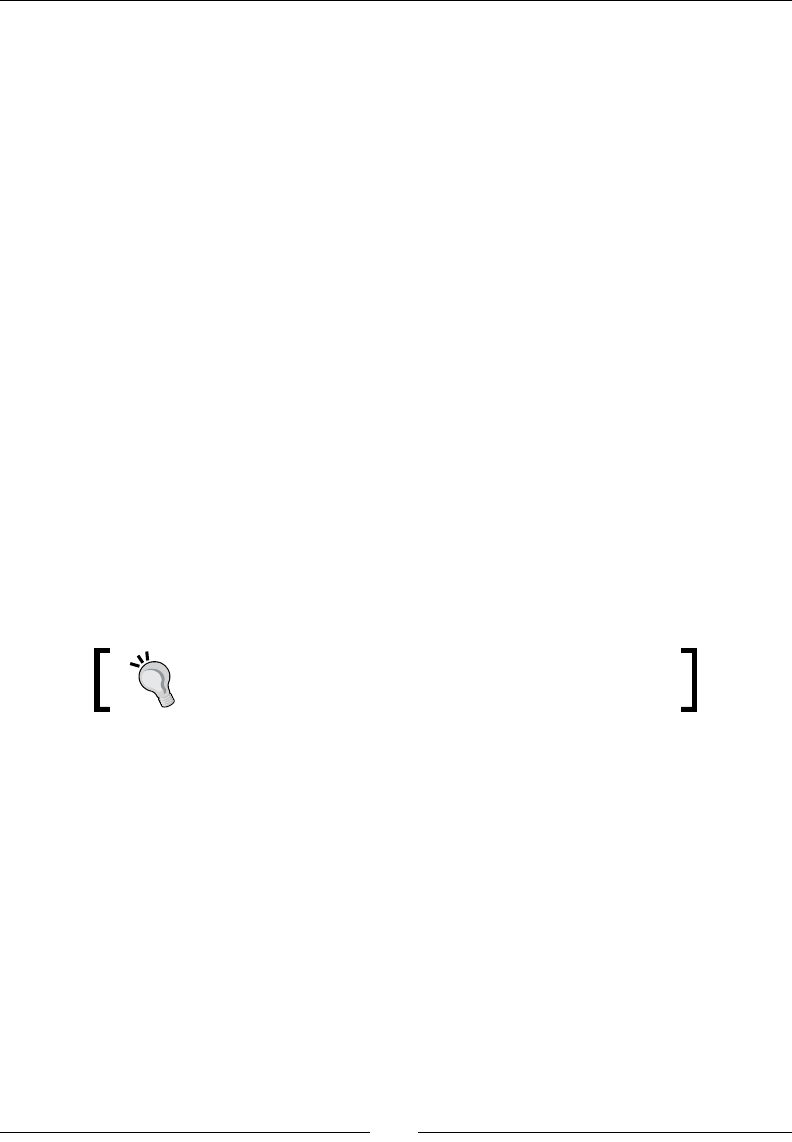
Pung it all together
[ 228 ]
apt-key adv --fetch-keys http://apt.puppetlabs.com/DEB-GPG-KEY-puppet
wget http://apt.puppetlabs.com/puppetlabs-release-${DISTRIB_CODENAME}.
deb
dpkg -i puppetlabs-release-${DISTRIB_CODENAME}.deb
apt-get update
apt-get -y install git puppet-agent
cd /etc/puppetlabs/code/environments
mv production production.orig
git clone ${PUPPET_REPO} production
cd production
git checkout ${BRANCH}
/opt/puppetlabs/puppet/bin/gem install r10k --no-rdoc --no-ri
/opt/puppetlabs/puppet/bin/r10k puppetfile install --verbose
/opt/puppetlabs/bin/puppet apply --environment=production /etc/
puppetlabs/code/environments/production/manifests/
It expects to be run with three arguments (we'll see how this is done in a moment):
PUPPET_REPO, the Git URL for the Puppet repo to clone, HOSTNAME, the desired
hostname for the node, and BRANCH, the branch of the Puppet repo to use.
First, the script sets the specied hostname:
hostname ${HOSTNAME}
echo ${HOSTNAME} >/etc/hostname
Next, it looks at the /etc/lsb-release le to nd out the version of Ubuntu installed.
This script is Ubuntu-specic, but you can easily modify it
to work with a dierent Linux distribuon if you need to.
The appropriate Puppet Labs APT repository package is downloaded with wget and installed.
Then the puppet-agent package is installed along with git:
source /etc/lsb-release
apt-key adv --fetch-keys http://apt.puppetlabs.com/DEB-GPG-KEY-puppet
wget http://apt.puppetlabs.com/puppetlabs-release-${DISTRIB_CODENAME}.
deb
dpkg -i puppetlabs-release-${DISTRIB_CODENAME}.deb
apt-get update && apt-get -y install git puppet-agent
The next step in the bootstrap process is to clone the Git repo into the place where Puppet
expects to nd its manifests:
cd /etc/puppetlabs/code/environments
mv production production.orig

Chapter 12
[ 229 ]
git clone ${PUPPET_REPO} production
cd production
git checkout ${BRANCH}
Next, we install r10k (in Puppet's gem context, using the Puppet-specic gem command)
and run r10k puppetfile install, to install all the required modules listed in the
Puppetfile:
/opt/puppetlabs/puppet/bin/gem install r10k --no-rdoc --no-ri
/opt/puppetlabs/puppet/bin/r10k puppetfile install --verbose
Now we can run Puppet for the rst me, which will congure everything else we need:
/opt/puppetlabs/bin/puppet apply --environment=production /etc/
puppetlabs/code/environments/production/manifests/
Of course, in order to run this script on the target node, we have to copy it there rst. This
step is performed by the puppify script (scripts/puppify):
#!/bin/bash
PUPPET_REPO=https://github.com/bitfield/control-repo-3.git
IDENTITY="-i /Users/john/.ssh/pbg.pem"
if [ "$#" -lt 2 ]; then
cat <<USAGE
Usage: $0 TARGET HOSTNAME [BRANCH]
Install Puppet on the node TARGET (IP address or DNS name) and run
the bootstrap process. Set the hostname to HOSTNAME, and optionally
use
the control repo branch BRANCH.
USAGE
exit 1
fi
TARGET=$1
HOSTNAME=${2}
BRANCH=${3:-production}
OPTIONS="-oStrictHostKeyChecking=no"
echo -n "Copying bootstrap script... "
scp ${IDENTITY} ${OPTIONS} $(dirname $0)/bootstrap.sh
ubuntu@${TARGET}:/tmp
echo "done."
echo -n "Bootstrapping... "
ssh ${IDENTITY} ${OPTIONS} ubuntu@${TARGET} "sudo bash /tmp/bootstrap.
sh ${PUPPET_REPO} ${HOSTNAME} ${BRANCH}"
echo "done."
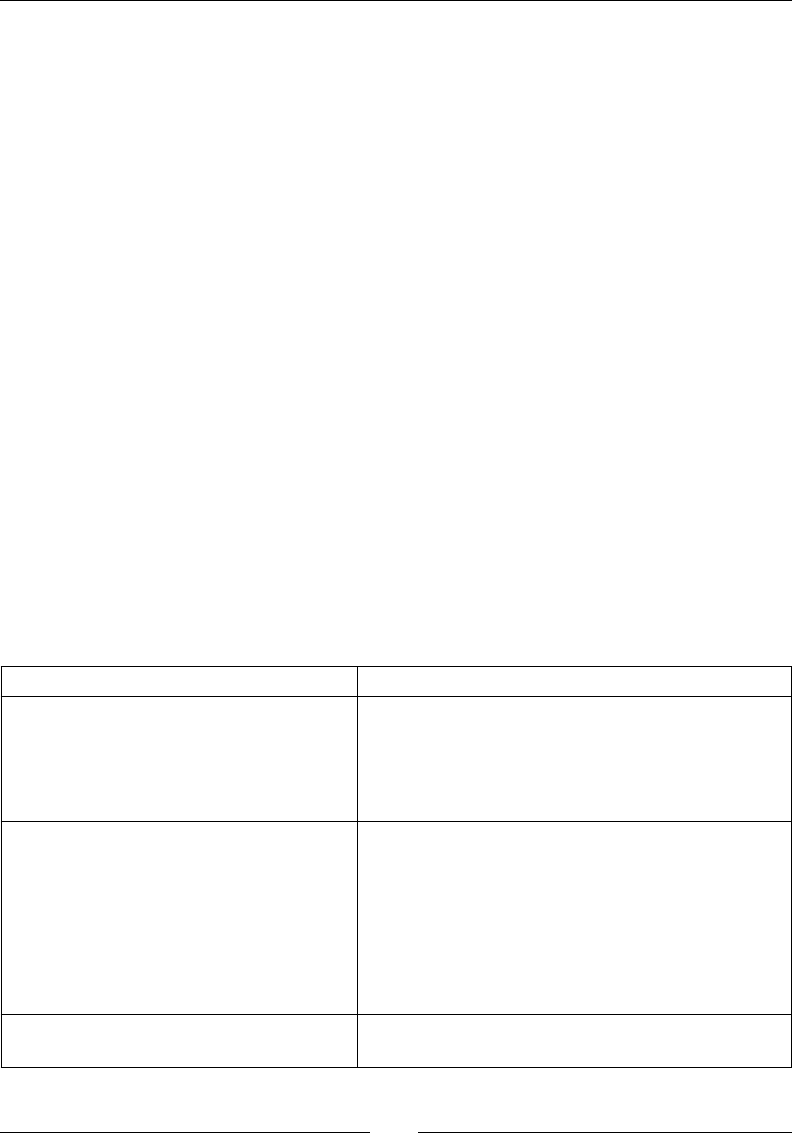
Pung it all together
[ 230 ]
First, the script sets the URL of the Git repo to clone (you'll need to change this to your own
URL when you adapt the demo repo for your own use):
PUPPET_REPO=https://github.com/bitfield/control-repo-3.git
Next, we specify the key le used to connect to the target node via SSH (again, modify this to
use your own key):
IDENTITY="-i /Users/john/.ssh/pbg.pem"
Aer the usage message and processing the command-line arguments, the script proceeds
to copy the bootstrap.sh le to the target node:
scp ${IDENTITY} ${OPTIONS} $(dirname $0)/bootstrap.sh
ubuntu@${TARGET}:/tmp
The nal step is to run the bootstrap script on the node, passing it the required
command-line arguments:
ssh ${IDENTITY} ${OPTIONS} ubuntu@${TARGET} "sudo bash /tmp/bootstrap.
sh ${PUPPET_REPO} ${HOSTNAME} ${BRANCH}"
Adapting the repo for your own use
You will need to change some of the data and sengs in the demo repo to be able to
use it yourself. To get you started, here is a table showing which les to change and what
informaon you'll need to supply, with more detailed explanaons in the following secons:
File What to change
data/common.yaml users: Users and SSH keys common to all nodes
allow_users: Users allowed to log in to all nodes
sudoers: Users allowed to use sudo on all nodes
classes: Classes included by all nodes
data/nodes/[NODE NAME].yaml users: Users and SSH keys that only exist on this
node
allow_users: Users allowed to log in to only this
node
sudoers: Users allowed to use sudo on only this
node
classes: Classes included only by this node
site-modules/role/manifests/ Role classes for your nodes (include
profile::common in each one)

Chapter 12
[ 231 ]
File What to change
scripts/puppify PUPPET_REPO: Git URL of your Puppet repo
IDENTITY: Path to the SSH key for initial bootstrap
of nodes, if you need one
Conguring users
As we saw earlier in this chapter, the user accounts managed by Puppet are congured from
Hiera data. Edit the data/common.yaml le, which looks like this:
users:
'john':
comment: 'John Arundel'
uid: '1010'
sshkeys:
- 'ssh-rsa AAAA... john@susie'
...
Replace the exisng users with the user accounts you want to create on nodes (at rst it
may just be one account, for yourself). Add any SSH keys you want to use with them to the
sshkeys array.
The list of allowed users on each node is controlled by the allow_users array. Replace the
users listed there with your own users.
The list of users with sudo privileges is controlled by the sudoers array. Replace the users
listed there with those of your own users which you want to have root privileges.
Adding per-node data les and role classes
Per-node Hiera data, including classes, is kept in the data/nodes/ directory. When you
add a new node, add a data le for it named data/nodes/NODE_NAME.yaml, replacing
NODE_NAME with the node's hostname.
Include role classes suitable to the node (see Chapter 8, Classes, roles, and proles for more
informaon about this). If you don't specify any classes in the per-node le, the node will
just include the classes listed in common.yaml. This will be enough to set your node up with
your SSH account and key, and validate that the bootstrap process works properly. Later, you
can start adding role classes to the per-node le to get actual work done.
Add your role classes to the site-modules/role/manifests/ directory, along the lines
of role::demo.
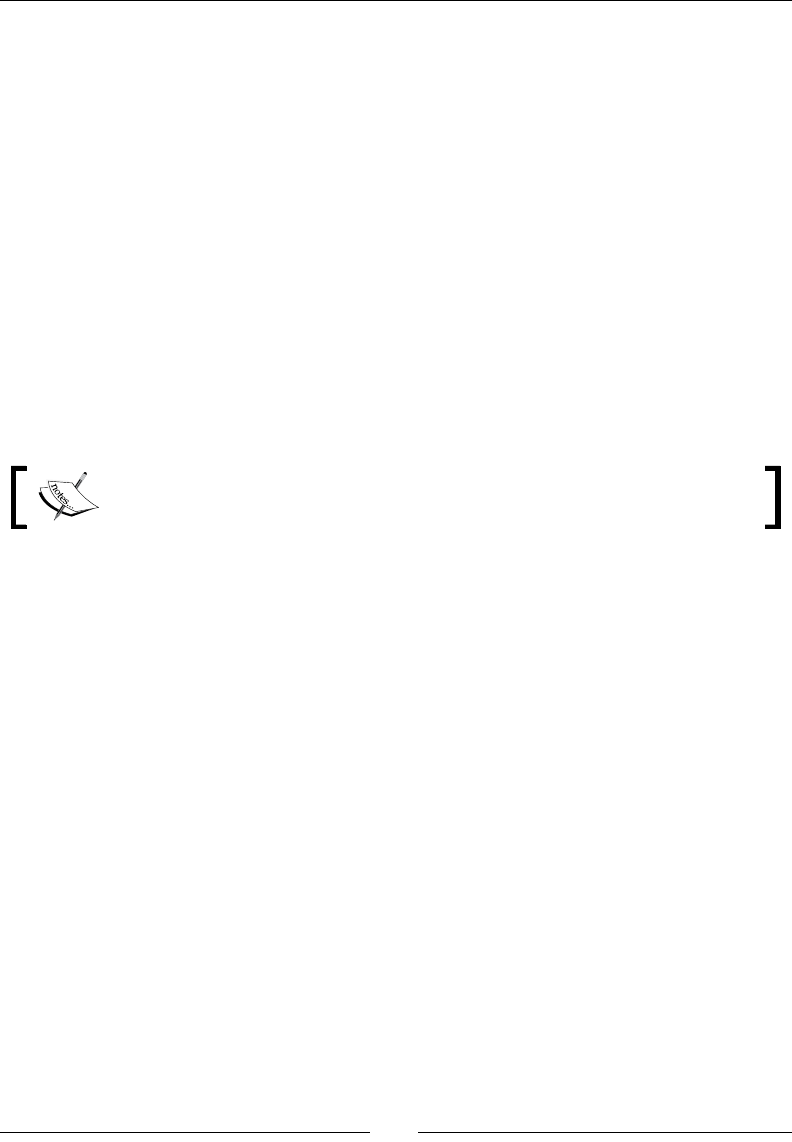
Pung it all together
[ 232 ]
If there are users which you only need on a specic node, and you don't want them to exist
on all the nodes, list them under users in the per-node data le. If they need to log in via
SSH, add them to allow_users too. Similarly, if you need a user to have sudo rights only
on this node, list them under sudoers in the per-node data le.
Modifying the bootstrap credentials
In the scripts/puppify le, edit the PUPPET_REPO seng to the URL of your own
Git repo. If you need an SSH key to connect to the target node (for example, if you're
using Amazon EC2, in which case you'll have a .pem le containing your key which you
downloaded from the AWS console), add its locaon to the IDENTITY variable.
Bootstrapping a new node
If you'd like to try out the demo repo on a Vagrant box, there is a suitable Vagranile
included within the repo directory.
If you don't have Vagrant installed, follow the instrucons in the Installing
VirtualBox and Vagrant secon of Chapter 1, Geng Started with Puppet rst.
Bootstrapping a Vagrant VM
Run the following command in the repo directory to start your Vagrant VM:
scripts/start_vagrant.sh
Bootstrapping physical or cloud nodes
Alternavely, you can bootstrap a physical or cloud node using the repo. All you will need is
the IP address or DNS name of the target node.
Run the following command from the Puppet repo, replacing TARGET_SERVER with the
address or name of the node, and HOSTNAME with the hostname that you want to set
(for example demo):
scripts/puppify TARGET_SERVER HOSTNAME
You will see some output related to copying the bootstrap script, installing the Puppet
package, cloning the repo, installing the Forge modules, and running Puppet for the rst
me. Once this is completed, the node should be ready, and you can try logging in to it using
your own SSH account.

Chapter 12
[ 233 ]
Using other distributions and providers
The puppify and bootstrap scripts included with the demo repo will work for an Ubuntu
node on Amazon EC2, but you can modify them to work with any Linux distribuon or server
provider.
For example, if you're using a Google Compute Engine (GCE) instance, you can edit the
puppify script to replace the ssh command with gcloud compute ssh. If you're using a
Digital Ocean droplet, you can add your SSH key to the droplet when you provision it via the
web interface, and you can modify the puppify script to log in as the root user instead of
ubuntu.
If you're managing nodes on several dierent plaorms, you may nd it more convenient to
use a customized puppify script for each one, naming them (for example) puppify_ec2,
puppify_linode, and so on.
If you're not using Ubuntu or Debian, you may need to make some changes to the
bootstrap.sh script. For example, if you're using Red Hat Linux or CentOS, you'll need to
have the script install Puppet via yum instead of apt. Again, if you're managing nodes on
mulple OS distribuons, you may need to maintain a custom bootstrap script for each one.
Summary
In this chapter we've introduced the example control repo and seen how to download it.
We've explained the control repo paern, and how it works with r10k and the Puppeile to
manage third-party and local modules. We've learned how to fork the repo and pull changes
from upstream.
We've looked at the example role and prole classes, and seen how Puppet can use Hiera
data to congure user accounts, SSH keys, allowed users, and sudoers privileges. We've
covered the use of Forge modules to manage me zone seng and NTP synchronizaon.
Addionally, we've explored the resources and scripts necessary to control automac Puppet
updates and runs.
The demo repo contains bootstrap scripts to help you put a freshly-provisioned node under
Puppet control, and we've examined how these scripts work in detail.
Finally, we've learned how to adapt the demo repo for your own site, and outlined how to
add your own users and access sengs, and your own common proles, and per-node role
classes. We 've seen how to plug in your own informaon to the bootstrap scripts and how
to use them to bootstrap a new node.

Pung it all together
[ 234 ]
The beginning
I hope you've enjoyed this book and have learned something useful from it; I certainly
learned a lot from wring it. However, there's only so much you can learn from books. As
Proust wrote, "We don't receive wisdom; we must discover it for ourselves aer a journey
that no one can take for us or spare us."
It's good to have a friend point us in the right direcon and come with us a lile way for
moral support, but then we need to walk on by ourselves. I hope that this book will be the
beginning of your journey, not the end.
The world-famous classical guitarist John Williams was once asked how long it took him to
learn to play the guitar. "I'm sll learning," he said.

[ 235 ]
Index
A
Acve Directory (AD) server 97
Amazon AWS account
AWS credenals, storing 197
creang 194
IAM policy, creang 194
IAM user, creang 195-197
seng up 193
Amazon Machine Image (AMI)
selecng 200
arithmec expressions 68
arrays
creang 65
of resources, declaring 66, 67
arrays, Hiera 87, 88
aribute splat operator 68, 209
AWS resources
Hiera data, iterang over 210-212
provisioning, from Hiera data 209
unused resources, cleaning up 212
AWS SDK gem
installing 199
B
bare word 65
batch jobs 51
Boolean expressions 69
Booleans
using 64
Boolean values, Hiera 87
bootstrap process 227-230
branching 28
C
case statements
opons, selecng 71
catalog 28
classes
about 132, 218
automac parameter lookup, from
Hiera data 135
class keyword 132
parameters, declaring 132-135
classes, managing with Hiera
about 141
common and per-node classes 142
include keyword, using with lookup() 141
cloud
about 192
CloudFormaon, using 192, 193
cloud provisioning, automang 192
Puppet, using 193
Terraform, using 193
commit message 24-26
comparison operators 69
condional expressions
using 70
condional statements 154, 155
conguraon management (CM) 5
containers
about 166-168
conguring, with Puppet 189, 190
connecng 184-187

[ 236 ]
deployment issues 166
deployment, opons 167
Docker role 168
managing, with Puppet 170, 171
mini VMs 189
orchestraon 187
orchestraon, tools 188
Puppet, need for 190
Puppet, running 188, 189
single processes 189
control repo 217
cron resources
about 51
aributes 52
cron jobs, randomizing 52, 53
cron jobs, removing 53
cron table 51
custom VPCs and subnets
ec2_vpc_internet_gateway resource 206
ec2_vpc resource 206
ec2_vpc_routetable resource 207
ec2_vpc_subnet resource 208, 209
instance, creang 205
managing 205
other AWS resource types 209
D
declarave style 6
deep merge behavior 92
dened resource type
about 138, 139
Type aliases 140, 141
demo repo
about 217
adapng, for own use 230
bootstrap credenals, modifying 232
classes 218
control repo 217
copying 216, 217
geng 216
module management 217
per-node data les, adding 231
proles 219
Puppet conguraon 225, 226
role classes 231
roles 219
SSH conguraon 221, 222
sudoers conguraon 223, 224
me zone and clock synchronizaon 224, 225
users and access control 220, 221
users, conguring 231
diconary 88
Docker
container mulple instances, running 174
container, running 172, 173
containers, building 169
containers, managing with Puppet 170, 171
container, stopping 173, 174
deployment with 169
installing 171
layered lesystem 170
managing, with Puppet 171
Dockerles
managing 176-178
used, for building images 175, 176
Docker images
building, from Dockerles 175, 176
managing 174
dynamic containers
building 178
conguring, with templates 178, 179
Docker volumes 182-184
host-mounted volumes 181, 182
persistent storage 181
self-conguring containers 179-181
E
each funcon
using 78
EC2 Container Service (ECS) 209
EC2 instances
accessing 202
Amazon Machine Image (AMI), selecng 200
creang 200, 201
creang, with Puppet 199
ec2_instance resource 204
ec2_securitygroup resource 203
security groups 202
subnets 202
VPCs 202
ec2_vpc_internet_gateway resource 206
ec2_vpc_routetable resource 207, 208

[ 237 ]
ec2_vpc_subnet resource 208, 209
Elasc Load Balancing (ELB) 206
ensure_packages
used, for installing packages 118, 119
using 45
ERB template 162
exec resources
about 53
aributes 54, 55
logoutput aribute 59
manual interacon, automang 54
misuse, avoiding 59, 60
onlyif aribute 56, 57
refreshonly aribute 57, 58
meout aribute 59
unless aribute 56, 57
user aribute 56
executable facts
creang 76, 77
expressions
about 68
comparison operators, meeng 69
condional expressions, using 70
decisions, making with if statements 70, 71
opons, selecng with case statements 71
regular expressions 69, 70
F
facter command
running 72, 73
facts
executable facts, creang 76, 77
external facts, providing 75, 76
facter command, running 72, 73
facts hash, using 72
nding 72
hashes of facts, accessing 73
memory facts, using 74
networking facts, discovering 75
referencing, in expressions 74
les
about 38
directories 40, 41
ownership 39, 40
path aribute 38
permissions 40
symbolic links 41
trees of les 41
whole les, managing 38, 39
fully qualied domain name (FQDN) 75
G
generate-puppeile
used, for managing directories 109, 110
Git repo
branching 28
comming 27
creang 25
rst commit, creang 26, 27
GnuPG
seng up 98
Google Compute Engine (GCE) 233
H
hashes 67
hashes, Hiera 88
hash merge behavior 92
hasrestart aribute 46, 47
hasstatus aribute 45, 46
Hiera
about 82
data maintenance 82
nodes 82
operang systems 82
querying 86
seng up 83, 84
troubleshoong 85
way 83
Hiera data
adding, to Puppet repo 85
automac parameter lookup 135
range parameters 136
resources, building from Hiera arrays 94
resources, building from Hiera hashes 94-96
resources, creang with 93
resources managing with, advantages for 97
used, for managing classes 141
Hiera data, interpolaon
about 88
alias(), using 89
literal(), using 90
lookup(), using 89

[ 238 ]
Hiera data, types
about 86, 87
arrays 87, 88
Boolean values 87
hashes 88
single values 87
Hiera, querying
about 86
typed lookups 86
hierarchy, Hiera
about 90, 91
behaviors, merging 91, 92
data characteriscs 93
facts, data sources based 92, 93
mulple values, dealing with 91
host-mounted volume 181, 182
I
IAM policy
creang 194
IAM user
creang 195-197
idempotent 59
inline templates 152
iteraon
about 77, 78
each funcon, using 78
over hashes 79
L
linked resource
nofying 19, 20
logoutput aribute 59
M
memory facts
using 74
merge behavior 91
modules
applying 128
code, wring 124, 125
complex modules 128
installing 127
metadata, creang 125-127
metadata, validang 125-127
puppet/archive, using 116, 117
puppetlabs/apache, using 113-115
puppetlabs/mysql, using 110-113
repo, creang 123
tagging 127
uploading, to Puppet Forge 129
using, in manifests 110
wring 123
N
networking facts 75
node
Bootstrapping 232
other distribuons and providers, using 233
O
onlyif aribute 56, 57
orchestraon 187
P
packages
about 42
ensure_packages, using 45
gems, installing in Puppets context 44
latest version, installing 43
managing 16
manifest, applying to Puppet 17
resources, querying with puppet
resource 17, 18
Ruby gems, installing 43, 44
specic versions, installing 42
uninstalling 42
parameter data types
about 135
available 136
content type parameters 137
exible data types 137
range parameters 136
parameters
declaring, to classes 132-135
paern aribute 46
physical or cloud nodes
bootstrapping 232
procedural style 6
proles 144-146, 219

[ 239 ]
pry debugger 122
Puppet
about 5, 6
architectures 7
aributes 6
changes, repeang across servers 3
conguraon, synchronizing 2, 3
containers 4
documentaon, self-updang 3
Git, installing 7
need for 2
preparing for 7
repo, downloading 7
resources 6
serverless 5
shell scripts 4
Vagrant, installing 8
Vagrant, troubleshoong 9
Vagrant VM, running 8
version control and history 4
VirtualBox, installing 8
Puppet, architecture
agent/master architecture 7
stand-alone Puppet or masterless 7
Puppeile 109
Puppet Forge
about 106
dependencies, managing generate-puppeile
used 109, 110
modules, nding 106, 107
modules, uploading 129
modules, using 106
r10k, using 107-109
puppetlabs/aws module
about 197
AWS SDK gem, installing 199
installing 199
key pair, creang 198
Puppet manifest
about 12
applying 15
code 12, 13
distribung 28, 29
dry-running 14
exisng les, modifying 13, 14
le, creang 15
GitHub account 29, 30
project, creang 29, 30
repo, cloning 31
repo, pushing to GitHub 30
Puppet repo
Hiera data, adding 85
Puppet runs
automac Puppet runs, tesng 34
changes, applying 32
changes, fetching 32
mulple nodes, managing 34
running, manifests wring for 32
run-puppet manifest, applying 33
run-puppet script 33
R
r10k
using 107
refreshonly aribute 57
regular expressions 69, 70
repo
about 25
cloning 31, 32
pushing, to GitHub 30
repository 25
resource aributes
seng, from hash 68
restart aribute 46
roles 143, 144, 219
Ruby gems
installing 43, 44
installing, in Puppet's context 44
run-puppet script 33
S
secret data
decrypng, by Hiera 101, 102
decrypon key, distribung 103
encrypted Hiera source, adding 99
encrypted secret, creang 100, 101
encrypted secrets, adding 102
encrypted secrets, eding 102
GnuPG, seng up 98, 99
managing 97, 98
services
about 18, 45
hasrestart and restart aributes 46, 47

[ 240 ]
hasstatus aribute 45, 46
linked resource, nofying 19, 20
package-le-service paern 19
paern aribute 46
resource ordering, require used 20, 21
resources, with puppet describe 18
shallow merge 92
single values, Hiera 87
SSH conguraon 221
standard library
about 117
les modifying, le_line used 119, 120
packages installing safely, ensure_packages
used 118, 119
pry debugger 122
useful funcons, using 120-122
sudoers conguraon 223
symbolic link (symlink) 41
T
templates
about 150
computaons 153, 154
condional statements 154, 155
dynamic data problem 150
inline templates 152, 153
iteraon 155
syntax 150, 151
tags 153
template les, referencing 151, 152
using, in manifests 151
templates, iteraon
about 155
Legacy ERB templates 162
over Facter data 155, 156
over Hiera data 157, 158
over structured facts 156, 157
parameters, passing 159, 160
templates, rendering on command line 161
template syntax, validang 160
working with 158
Terraform
using 193
meout aribute 59
type aliases 140, 141
U
unless aribute 56, 57
user aribute 56
users
about 47, 48
creang 48
group resource 49
removing 50, 51
resource 48, 49
SSH keys, managing 49, 50
V
Vagrant
troubleshoong 9
Vagrant VM
Bootstrapping 232
running 8
variables
about 64
arrays, creang 65
arrays of resources, declaring 66, 67
Booleans, using 64, 65
hashes 67
interpolang, in strings 65
resource aributes, seng from hash 68
version control
about 24
changes, tracking 24, 25
code, sharing 25
virtualizaon 192
virtual machine (VM) 1
Y
YAML Ain't Markup Language (YAML), 86