Quickstart Guide
User Manual: Pdf
Open the PDF directly: View PDF ![]() .
.
Page Count: 2
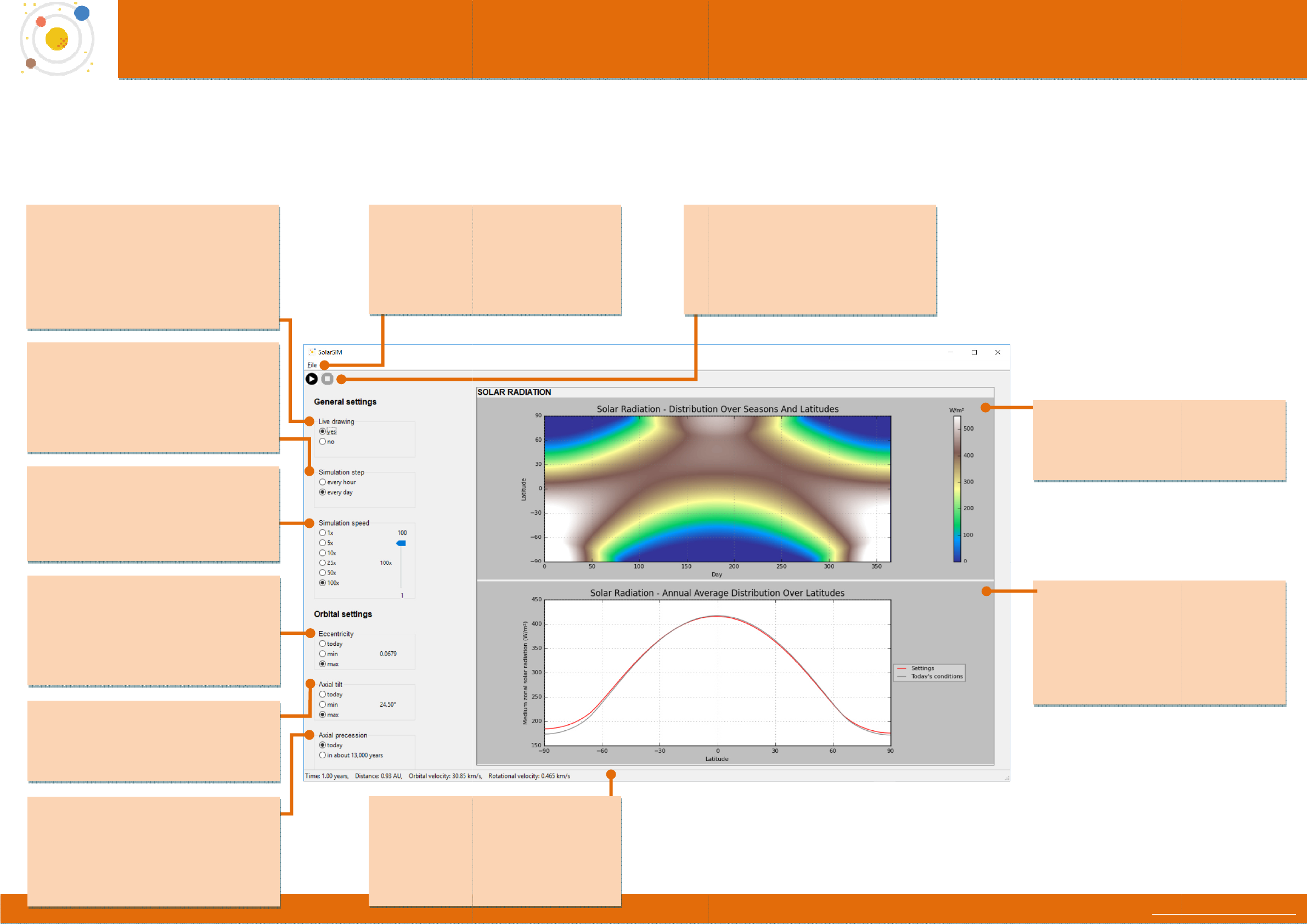
SolarS
Quickstart Guide
Control Panel:
Within the control panel you
Except for the orbital se
ttings (eccentricity, axi
Axial
precession
The precession indicates the direction of the
Earth's axis in which it is inclined.
Every 26,000
years, it points in the same direction again.
Therefore, you can choose here between
present state and one in 13,000 years.
Axial tilt
The inclination represents
the deviation from
the ecliptic. Change the inclination of the
Earth's axis between 22.10 ° and 24.50 °
.
Eccentricity
The eccentricity indicates
how much the
deviates from a perfect circle.
Change the
eccentricity of the earth between an almost
perfect circle
with 0.000055 and an ellipse
with 0.0679.
Simulation
speed
With this option you can set the simulation
speed. This does not change the step size, but
merely reduces the time between two
simulation steps.
Simulation step
Change this option if you want the calculations
to be done once an hour or once a day. With
hourly update steps, you can also observe the
rotation of the planet around its own axis
the animation screen.
Live drawing
Activate this option if the charts should be
updated after each time step. However, this
slows down the simulation considerably. If
deactivated, the data is generated in each
time step, but only displayed after the
simulation has finished.
SolarS
IM
Within the control panel you
can
define all settings
ttings (eccentricity, axi
al tilt
and precession) you can still change them during
Statu
sbar
The status bar shows the time
simulation in years, the distance of the
to the Sun in A
stronomical
orbital speed a
nd the rotational speed in
km/s.
File
Under File you
have two options: On the one
hand, you can use
'
+ S) to save the charts locally on your
computer. On the other hand, you can quit the
program via 'Quit'
(shortcut Ctrl + G)
The precession indicates the direction of the
Every 26,000
years, it points in the same direction again.
Therefore, you can choose here between
a
the deviation from
the ecliptic. Change the inclination of the
.
how much the
orbit
Change the
eccentricity of the earth between an almost
with 0.000055 and an ellipse
With this option you can set the simulation
speed. This does not change the step size, but
Change this option if you want the calculations
to be done once an hour or once a day. With
hourly update steps, you can also observe the
rotation of the planet around its own axis
in
Activate this option if the charts should be
updated after each time step. However, this
slows down the simulation considerably. If
deactivated, the data is generated in each
define all settings
, before you start the simulation
via the
and precession) you can still change them during
a simulation
The status bar shows the time
elapsed in the
simulation in years, the distance of the
Earth
stronomical
Units (AU), the
nd the rotational speed in
Start
Use the
the s
simulation, it will be reset. Use the spacebar
(within the animation) to pause the
simulation
have two options: On the one
'
Save output' (shortcut Ctrl
+ S) to save the charts locally on your
computer. On the other hand, you can quit the
(shortcut Ctrl + G)
.
Author:
Stefan M. Fuchs
Mobile: +49 (0)160 95 46 74 60
via the
Play button ( ► ).
a simulation
run.
Start
and
Stop
Use the
Play and Stop buttons to start or stop
the s
imulation. Warning: If you stop the
simulation, it will be reset. Use the spacebar
(within the animation) to pause the
simulation
.
Mobile: +49 (0)160 95 46 74 60
Email:
Stefan.Mario.Fuchs@WEB.de
Solar Radiation
–
Annual
Average
Distribution Over Latitudes
This chart shows the
distribution
radiation over a year.
The red
curve progression
for the selected settings;
the gray line
the standard run with today's
orbital configuration.
Solar Radiation
–
Distribution
And Latitudes
This chart shows for each day the distribution
of solar radiation over the latitude
Stefan.Mario.Fuchs@WEB.de
Average
distribution
of solar
The red
line shows the
for the selected settings;
the standard run with today's
Distribution
Over Seasons
This chart shows for each day the distribution
of solar radiation over the latitude
s.
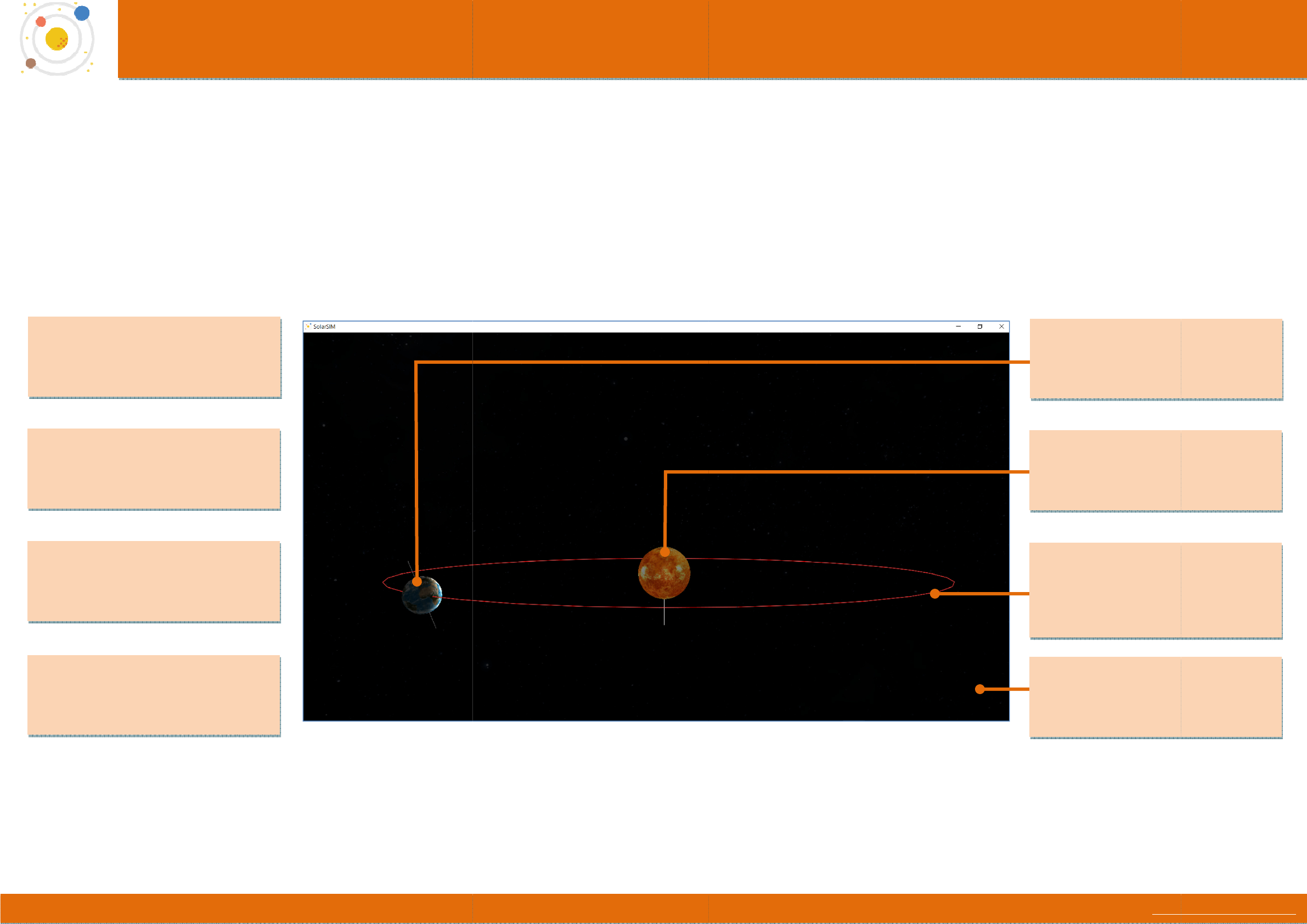
SolarS
Quickstart Guide
Animation:
This window shows the planets orbiting the sun
Depending on the selected setting, even the 24
Pause
Press the spacebar once to pause the
simulation. If you press the space bar again,
the run will continue.
Zoom
To zoom in or out of the application, hold
down both mouse buttons and move the
mouse forward (+) or back (-).
Move
To move the screen, click on the desired
location. The camera then ju
mps to this
position.
Rotate
To rotate the view, press and hold the right
mouse button and move the mouse up or
down.
SolarS
IM
This window shows the planets orbiting the sun
.
Depending on the selected setting, even the 24
-
hour rotation can be observed, as well as the
simulation. If you press the space bar again,
To zoom in or out of the application, hold
down both mouse buttons and move the
To move the screen, click on the desired
mps to this
To rotate the view, press and hold the right
mouse button and move the mouse up or
hour rotation can be observed, as well as the
illumination
Author:
Stefan M. Fuchs
Mobile: +49 (0)160 95 46 74 60
illumination
from the sun.
Mobile: +49 (0)160 95 46 74 60
Email:
Stefan.Mario.Fuchs@WEB.de
Milky
W
ay
In the background you can observ
of the Milky Way and search for known sky
constellations.
Orbit
The orbit that the Earth
describes
complete cycle around the Sun.
the
eccentricity, the track is more or less
elliptical.
Earth
Our blue planet.
If you zoom in, you can even
observe the inc
idence of light depending on
the position of the sun during the seasons
Sun
Our
central star in all its glory. The sun is the
primary source of heat and
light
- likewise in the simulation.
Stefan.Mario.Fuchs@WEB.de
In the background you can observ
e the stars
of the Milky Way and search for known sky
describes
during a
complete cycle around the Sun.
Depending on
eccentricity, the track is more or less
If you zoom in, you can even
idence of light depending on
the position of the sun during the seasons
.
central star in all its glory. The sun is the
light
on the Earth