Introduction. TB8100 Tech Notes/Tech Notes/TN 1015 Problems With TBA10C0 SIF Issue TN
User Manual: Pdf TB8100 Tech Notes/Tech Notes/TN-1015 TB8100 Problems with TBA10C0 SIF issue
Open the PDF directly: View PDF ![]() .
.
Page Count: 3
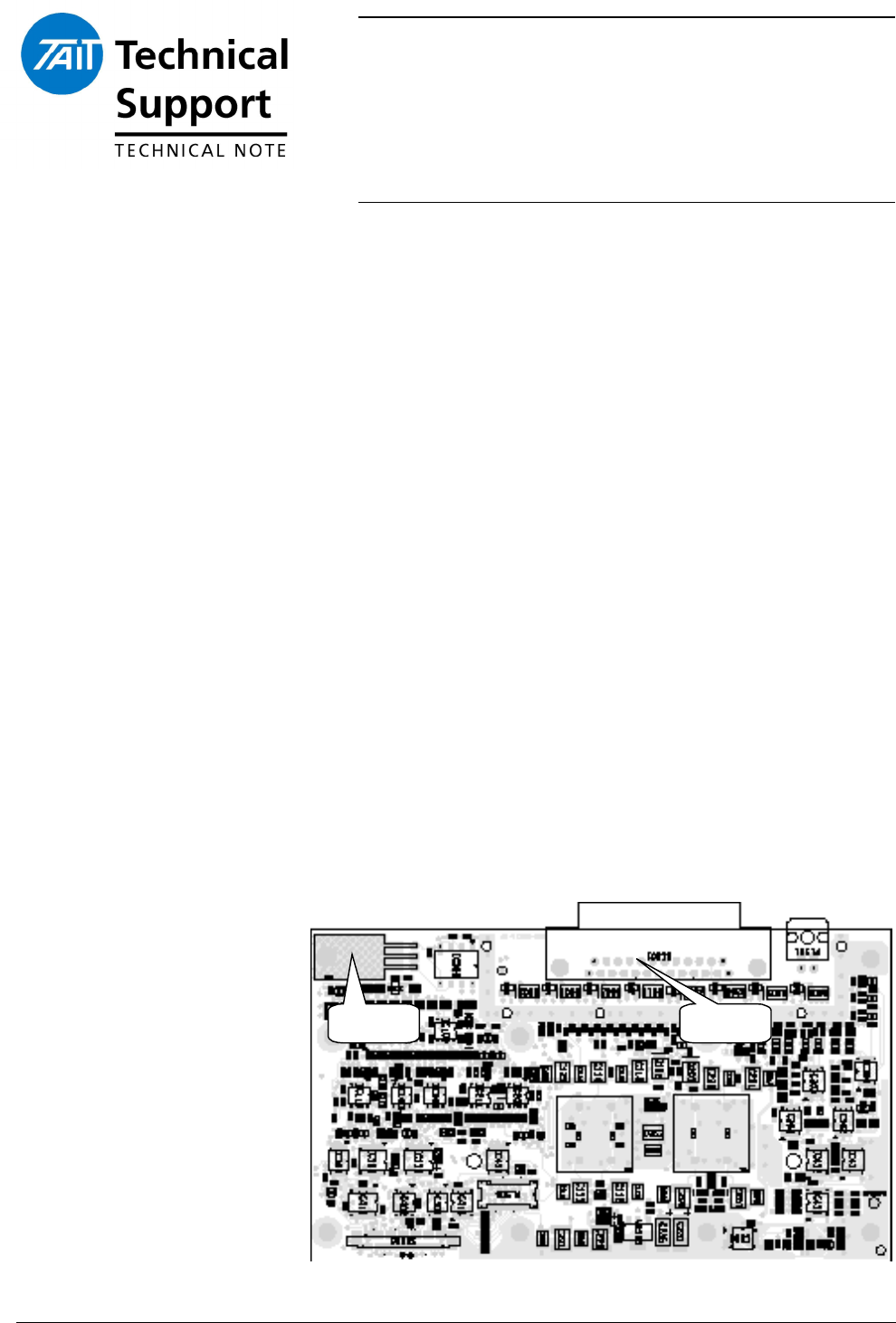
Tait Confidential Tait Electronics Ltd
Telephone:+64-3-357-9991 TN-1015.doc
support@taitworld.com
http://support.taitworld.com Date of Print: 06/05/05 Page 1 of 3
Applicability TBA10C0 Isolated E&M SIF. This SIF is used in the following reciters
• TBA40B2-0C00
• TBA40B3-0C00
• TBA40C1-0C00
• TBA40C2-0C00
• TBA40H1-0C00
• TBA40H2-0C00
• TBA40H3-0C00
• TBA40K4-0C00
1. Introduction
There have been reports from two customers that the opto keying inputs
on the TBA10C0 SIF did not work. Investigation showed that in one case,
the part that was fitted was incorrect.
The correct part is IXCP10M45A, a bi-directional current limiter. At some
time IXCP10M45 parts were purchased which are not bi-directional and will
not provide the intended opto keying operation.
In addition, the insulating washer on the top of IC306 may have been
omitted as it was not included in all required BOMs. The manufacturing
work instruction did include the fitting of the washer so the number of
cases where this has been omitted should be small.
2. Test Method
Location of IC306 on
the SIF.
There are 2 methods of finding if there is a problem with the SIF. The first is
to remove the reciter cover on the SIF (digital board) side and inspect the
SIF board.
IC306 SK501
This layout drawing of the SIF shows the location of IC306. It may be
necessary to remove the end plate to see the device clearly.
TECHNICAL NOTE TN-1015
Problems with IC306 used in TBA10C0
(TB8100 Isolated E&M SIF)
6 May 2005

Tait Confidential Tait Electronics Ltd
Telephone:+64-3-357-9991 TN-1015.doc
support@taitworld.com
http://support.taitworld.com Date of Print: 06/05/05 Page 2 of 3
IC306 with
insulating washer
fitted and the
correct part number.
Note there is no
insulating washer
under the device.
Testing the opto-
keying with the
reciter fitted to a
base station.
Testing the opto-
keying of a reciter
without a base
station.
The device has its part number clearly marked as IXCP10M45A. It should
have a plastic insulating washer under the screw holding the device down
but does not have an insulator between the device and the PCB. This part
of the PCB is isolated from ground.
Insulating washer
To test to detect a defective opto keying circuit without opening the
Reciter.
With the reciter in a base station rack:
1. Power up the base station and connect a RF load and/or power meter
to the PA.
2. With a D25 plug, ground pin 21 and 25 of SK501 on the SIF.
3. Connect +12V through a 1k2 resistor on pin 20 of SK501. The
transmitter should key on as indicated by a power meter, front panel
LED or the service kit software in Monitor > Monitoring > Reciter, the
TX Key input should change status from Inactive to Active.
• No further action is required if this test passes.
4. If the transmitter does not key, this indicates that the opto key input is
defective. To determine the defect, perform step 5 to 8.
5. Ground pin 20 and 25 of SK501.
6. Connect +12V through a 1k2 resistor on pin 21 of SK501. Detect the
TX keying activity as in 3 above.
7. If the transmitter does not activate, this indicates that the incorrect
part has been fitted. Replace IC306 with a IXCP10M45A (IPN 002-
01045-00)
• Remove the reciters cover and confirm the part number on IC306.
Replace IC306 with the correct part.
8. If the transmitter does activate, this indicates that the insulating
washer from the screw is missing and IC306 has a connection to
ground.
• Remove the reciters cover and confirm the insulating washer is
missing. Replace IC306 as it may have been damaged. Fit missing
insulating washer (IPN 353-00010-18)
To test a reciter without a base station.
1. Power up the Reciter
2. With a D25 plug, ground pin 21 and 25 of SK501.
3. Connect +12V through a 1k2 resistor on pin 20 of SK501.
4. There are 2 ways to check the TX key operation
• Option 1) If the TX key input (pin 10) goes low (from ~7.6V to
~0.2V) the opto keying input is working.
• No further action required if this test passes.
• Option 2) Connect the service kit and go to Monitor > Monitoring
> Reciter, the TX Key input should change status from Inactive to
Active, the opto keying input is working.

Tait Confidential Tait Electronics Ltd
Telephone:+64-3-357-9991 TN-1015.doc
support@taitworld.com
http://support.taitworld.com Date of Print: 06/05/05 Page 3 of 3
• No further action required if this test passes.
5. If the TX does not key, this indicates that the opto key input is
defective. To determine which defect, perform step 6 to 9.
6. Ground pin 20 and 25 of SK501.
7. Connect +12V through a 1k2 resistor on pin 21 of SK501. Detect the
TX keying activity as in 4 above.
8. If TX key does not activate, this indicates that the incorrect part has
been fitted. Replace IC306 with a IXCP10M45A (IPN 002-01045-00)
• Remove the reciters cover and confirm the part number on IC306.
Replace IC306 with the correct part.
9. If TX key does activate, this indicates that the insulating washer from
the screw is missing and IC306 has a connection to ground.
• Remove the reciters cover and confirm the insulating washer is
missing. Replace IC306 as it may have been damaged. Fit missing
insulating washer (IPN 353-00010-18)
CSO Instruction Quantities of IXCP10M45A (IPN 002-01045-00) and insulating washers (IPN
353-00010-18) have been sent to CSO’s that have received affected
product. Warranty Remedy 042 provides information for warranty claims.
3. Issuing Authority
Name and Position
of Issuing Officer
Jeff Northcott
Senior Technical Support Engineer
Confidentiality Confidential – This message or document contains proprietary information
intended only for the person(s) or organisation(s) to whom it is addressed.
All Recipients are legally obliged to not disclose Tait technological or
business information to any persons or organisations without the written
permission of Tait.
Distribution Level Tait Only
Document History Original Release 6 May 2005 JN